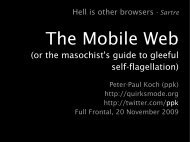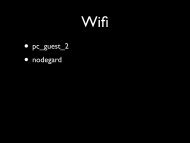Hell is other browsers - Sartre - QuirksMode
Hell is other browsers - Sartre - QuirksMode
Hell is other browsers - Sartre - QuirksMode
Create successful ePaper yourself
Turn your PDF publications into a flip-book with our unique Google optimized e-Paper software.
<strong>Hell</strong> <strong>is</strong> <strong>other</strong> <strong>browsers</strong> - <strong>Sartre</strong><br />
HTML5 apps on<br />
Samsung bada<br />
(and <strong>other</strong> platforms)<br />
Peter-Paul Koch (ppk)<br />
http://quirksmode.org<br />
http://twitter.com/ppk<br />
Samsung bada dev day, 3 June 2010
Creating applications<br />
Modern smartphone users want<br />
applications; bada users will not be<br />
different.<br />
Two options:<br />
1) native apps<br />
2) HTML5 apps
Creating applications<br />
Native apps will be d<strong>is</strong>cussed in<br />
detail in <strong>other</strong> sessions.<br />
Th<strong>is</strong> session concentrates on HTML5<br />
apps.
Differences<br />
Native apps are written in C++,<br />
compiled, and installed on the phone.<br />
Pros:<br />
1) Excellent performance, especially<br />
when it comes to graphics and<br />
animations<br />
2) Access to device APIs<br />
3) IDE
Differences<br />
Native apps are written in Java,<br />
compiled, and installed on the phone.<br />
Cons:<br />
1) Only available for bada; what if your<br />
target audience <strong>is</strong> larger than that?
Differences<br />
HTML5 apps are written with web<br />
standards, zipped, and installed on the<br />
phone, where they run in the browser.<br />
Pros:<br />
1) Available on any device with a<br />
modern browser and W3C Widget<br />
support
Differences<br />
HTML5 apps are written with web<br />
standards, zipped, and installed on the<br />
phone, where they run in the browser.<br />
Cons:<br />
1) Less beautiful UX<br />
2) No (or little) access to device<br />
functionality such as camera, address<br />
book, or voice.
Which one to choose?<br />
A) It's important that my app has the<br />
best UX possible, and that it can<br />
access phone functionality<br />
B) It's important that my app runs on<br />
any platform.
Which one to choose?<br />
A) It's important that my app has the<br />
best UX possible, and that it can<br />
access phone functionality<br />
=> Native apps<br />
B) It's important that my app runs on<br />
any platform.
Which one to choose?<br />
A) It's important that my app has the<br />
best UX possible, and that it can<br />
access phone functionality<br />
- Games<br />
- Apps that tie in with the mobile<br />
platform (as opposed to the web at<br />
large)
Which one to choose?<br />
A) It's important that my app has the<br />
best UX possible, and that it can<br />
access phone functionality<br />
B) It's important that my app runs on<br />
any platform.<br />
=> HTML5 apps
Which one to choose?<br />
B) It's important that my app runs on<br />
any platform.<br />
- Social media clients<br />
- More in general: any app that<br />
facilitates easy communication with<br />
anyone (also non-bada users)
HTML5 apps<br />
What <strong>is</strong> an HTML5 app?<br />
- One core app written in HTML, CSS,<br />
and JavaScript<br />
- Deployed to several mobile platforms<br />
- If it can't be deployed it's still a<br />
web app. (Th<strong>is</strong> includes desktop<br />
<strong>browsers</strong>.)
HTML5 apps<br />
Deployment<br />
- W3C Widget (bada, Vodafone, Opera)<br />
- Palm webOS app<br />
- iPhone appcached site<br />
- Apple Dashboard widgets and old<br />
Nokia widgets<br />
- And if nothing works, it's still a<br />
website.
HTML5 apps<br />
Deployment<br />
- W3C Widgets will become default;<br />
work on bada, while Nokia and<br />
BlackBerry are switching<br />
- We need a lot of <strong>other</strong> formats.<br />
- Automated deployment. Upload web<br />
core to application, which returns all<br />
the different formats you need.
HTML5 apps<br />
W3C Widgets are local applications<br />
written in HTML, CSS, and JavaScript.<br />
They run in a browser (Opera, Samsung<br />
WebKit).<br />
They can do Ajax requests for more<br />
data.
Creating HTML5 apps<br />
- Create 1 HTML page with the CSS,<br />
JavaScript, and images you need.<br />
- Add an icon and a config.xml<br />
- Zip the lot<br />
- Change extension to .wgt<br />
- Upload to a widget-capable phone<br />
- It Just Works
HTML5 apps<br />
In addition to bada they work in:<br />
- Vodafone Widget Manager (Symbian,<br />
Android)<br />
- any phone with Opera Mobile 9.51+<br />
- Windows Mobile 6.5<br />
- future Symbians (native)<br />
- future BlackBerrys (with Java wrapper)
HTML5 apps<br />
Besides...<br />
If I have a W3C Widget on my S60 phone<br />
and you have a Windows Mobile phone<br />
I can send the widget via Bluetooth<br />
and It Just Works<br />
(Really; I've done it)
HTML5 apps<br />
That does mean monet<strong>is</strong>ation <strong>is</strong> going<br />
to change:<br />
- Pay for content instead of app<br />
- Payments go through operators<br />
(simplest possible way)
HTML5 apps<br />
Problems with HTML5 apps:<br />
- Animations. JavaScript gets better and<br />
better, but animations remain a weak<br />
spot relative to <strong>other</strong> languages<br />
- Access to phone functionality such as<br />
geolocation, the address book, the<br />
camera, and the file system
Device APIs<br />
Context!<br />
In order to serve the mobile context we<br />
need to access phone functionality from<br />
W3C Widgets.<br />
Enter JavaScript device APIs<br />
device.phone.call(<br />
device.addressBook.entries['mom'].number)
Device APIs<br />
- JIL (Vodafone, China Mobile)<br />
- W3C Device API Working Group (just<br />
started)<br />
- BONDI
Device API Security<br />
Besides, there's a security problem.<br />
If someone sends me a widget via<br />
Bluetooth,<br />
how am I going to know it <strong>is</strong>n't going to<br />
steal my address book?<br />
Serious problem. No real solution yet.
Mobile <strong>browsers</strong><br />
HTML5 apps run in the system<br />
browser,<br />
which in case of Samsung bada <strong>is</strong><br />
the Samsung WebKit.<br />
We need to briefly talk about mobile<br />
<strong>browsers</strong>.
Mobile <strong>browsers</strong><br />
- Samsung WebKit<br />
- Opera Mobile<br />
- NetFront<br />
- Safari<br />
- Android WebKit<br />
- Blackberry<br />
- S60 WebKit<br />
- IE Mobile<br />
- Palm WebKit<br />
You may groan now.<br />
- Ir<strong>is</strong><br />
- Bolt<br />
- Skyfire<br />
- Obigo<br />
- Fennec<br />
- Teashark<br />
- Ozone<br />
- Opera Mini
Mobile <strong>browsers</strong><br />
- Samsung WebKit<br />
- Opera Mobile<br />
- NetFront<br />
- Safari<br />
- Android WebKit<br />
- Blackberry<br />
- S60 WebKit<br />
- IE Mobile<br />
- Palm<br />
These are all WebKit <strong>browsers</strong>.<br />
- Ir<strong>is</strong><br />
- Bolt<br />
- Skyfire<br />
- Obigo<br />
- Fennec<br />
- Teashark<br />
- Ozone<br />
- Opera Mini
WebKit Mobile<br />
There <strong>is</strong> no WebKit on Mobile.<br />
There's Samsung WebKit,<br />
and Safari iPhone<br />
and Android WebKit (v3 and v5)<br />
and Symbian WebKit<br />
and Ir<strong>is</strong>, which was bought by Blackberry<br />
and Bolt, Ozone, Teashark, and a few more<br />
These WebKits are all different.
There <strong>is</strong> no WebKit on Mobile.<br />
Exhibit A: http://quirksmode.org/m
Mobile <strong>browsers</strong><br />
The main battle on mobile <strong>is</strong> now<br />
between “WebKit” and Opera.<br />
WebKit <strong>is</strong> free, but that means<br />
everybody creates h<strong>is</strong> own version.<br />
Opera costs money (for vendors), but<br />
there's some central planning, and<br />
therefore less differences.
Mobile <strong>browsers</strong><br />
The practical offshoot <strong>is</strong> that you have<br />
to test your HTML5 app in several<br />
<strong>browsers</strong>.
Mobile <strong>browsers</strong><br />
Focus on (roughly in th<strong>is</strong> order):<br />
- Samsung WebKit<br />
- Opera Mobile<br />
- iPhone Safari<br />
- Android WebKit<br />
- Symbian WebKit<br />
- (upcoming: BlackBerry WebKit)
Testing<br />
Initially you can test in any browser;<br />
an HTML5 app <strong>is</strong> just web<br />
technology, after all.<br />
Still, it makes sense to test in a<br />
WebKit browser (Safari or Chrome),<br />
as well as Opera.
Testing<br />
When a test version of your widget<br />
<strong>is</strong> fin<strong>is</strong>hed, zip it up and test it in<br />
Opera desktop, which also runs<br />
widgets.<br />
There <strong>is</strong> a Samsung WebKit<br />
emulator in the SDK.
Testing<br />
Finally, upload it to a Samsung bada<br />
phone and test it there.<br />
Do not skip th<strong>is</strong> step!<br />
Widgets may run well on desktop,<br />
but fail on mobile devices,<br />
for instance because of the screen<br />
size.
Thank you!<br />
Questions?<br />
http://quirksmode.org<br />
http://twitter.com/ppk