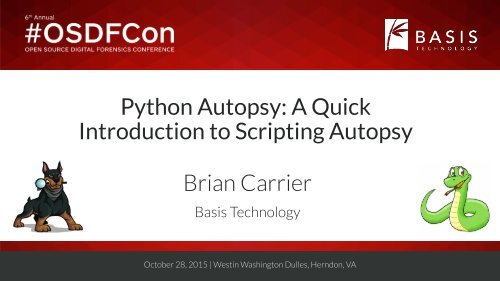Python Autopsy A Quick Introduction to Scripting Autopsy Brian Carrier
Brian-Carrier_Python-Autopsy-Talk
Brian-Carrier_Python-Autopsy-Talk
Create successful ePaper yourself
Turn your PDF publications into a flip-book with our unique Google optimized e-Paper software.
<strong>Python</strong> <strong>Au<strong>to</strong>psy</strong>: A <strong>Quick</strong><br />
<strong>Introduction</strong> <strong>to</strong> <strong>Scripting</strong> <strong>Au<strong>to</strong>psy</strong><br />
<strong>Brian</strong> <strong>Carrier</strong><br />
Basis Technology<br />
Oc<strong>to</strong>ber 28, 2015 | Westin Washing<strong>to</strong>n Dulles, Herndon, VA
Intended Takeaways<br />
• <strong>Python</strong> is a good language <strong>to</strong> learn.<br />
• <strong>Au<strong>to</strong>psy</strong> is a good platform for writing <strong>Python</strong> scripts.<br />
• You should try it. All the cool kids are doing it.<br />
#OSDFCon 2
Why Did We Choose <strong>Python</strong>?<br />
• We were visionaries<br />
• Everyone was asking for it.<br />
• It’s an easy language <strong>to</strong> start using.<br />
• Lots of other <strong>to</strong>ols support it.<br />
• It was easy for us <strong>to</strong> integrate (Jython).<br />
• It was much easier than writing our own language!<br />
#OSDFCon 3
Why Should You Write For <strong>Au<strong>to</strong>psy</strong>?<br />
• Developing forensics applications has three challenges:<br />
1. Input Types: File systems, image formats, logical files, ZIP file<br />
contents, file carving, etc.<br />
2. User Interaction: interfaces, reports, etc.<br />
3. Analytics: Finding a certain file, parsing its contents, etc.<br />
• <strong>Au<strong>to</strong>psy</strong> takes care of #1 & #2. Allowing you <strong>to</strong> focus on #3.<br />
#OSDFCon 4
Background: Very High-level<br />
Programming Concepts<br />
#OSDFCon 5
Variables and Classes<br />
• Variable: A name for some value. Think Algebra.<br />
A 2 + B 2 = C 2<br />
A, B, and C are variables.<br />
In <strong>Python</strong>: fileName = “badfile.exe”<br />
• Class: A collection of data.<br />
• A “File” class would have data for its name, size, times etc.<br />
• You can get the data from the class:<br />
fileName = file.getName()<br />
#OSDFCon 6
Methods<br />
• Method: A set of instructions with a name<br />
def openDoor():<br />
extend arm <strong>to</strong> doorknob<br />
grab doorknob with hand<br />
turn doorknob clockwise<br />
push door<br />
let go of doorknob<br />
• Methods can then be called in a single line:<br />
openDoor()<br />
#OSDFCon 7
Methods with Arguments<br />
• You can pass in information <strong>to</strong> the method via an argument<br />
def openDoor(direction):<br />
extend arm <strong>to</strong> doorknob<br />
grab doorknob with hand<br />
turn doorknob direction<br />
push door<br />
let go of doorknob<br />
• Specify the arguments in each call<br />
openDoor(“clockwise”)<br />
openDoor(“counter clockwise”)<br />
#OSDFCon 8
Writing An <strong>Au<strong>to</strong>psy</strong> Module<br />
#OSDFCon 9
4 Basic Steps<br />
1. Pick your module type.<br />
2. Find the closest <strong>Au<strong>to</strong>psy</strong> template or tu<strong>to</strong>rial <strong>to</strong> copy.<br />
3. Search for the word “TODO” and put in your own names, etc.<br />
4. Write your analytics in the “analysis method”.<br />
#OSDFCon 10
Step #1: Pick Your Module Type<br />
• There are 8 module types in <strong>Au<strong>to</strong>psy</strong>.<br />
• Only 3 of which can be written in <strong>Python</strong> though.<br />
#OSDFCon<br />
11
Ingest Modules<br />
• Analyze content in a data source after it is added <strong>to</strong> a case.<br />
#OSDFCon<br />
12
Types of Ingest Modules<br />
E01 File<br />
File Ingest Modules<br />
MD5/SHA1<br />
Add Text <strong>to</strong><br />
MD5/SHA1 Hash EXIF<br />
Hash<br />
Add<br />
Keyword<br />
Text <strong>to</strong><br />
MD5/SHA1 Hash<br />
Lookup Extraction<br />
EXIF<br />
Calculation<br />
Hash<br />
Add<br />
Keyword<br />
Text <strong>to</strong><br />
MD5/SHA1 Hash<br />
Lookup Extraction<br />
EXIF<br />
Index<br />
Calculation<br />
Hash<br />
Add<br />
Keyword<br />
Text <strong>to</strong><br />
Hash<br />
Lookup Extraction<br />
EXIF<br />
Index<br />
Calculation<br />
Hash<br />
Keyword<br />
Lookup Extraction Index<br />
Calculation<br />
Index<br />
...<br />
...<br />
...<br />
...<br />
Web<br />
Browser<br />
Analysis<br />
Registry<br />
Analysis<br />
Data Source Ingest Modules<br />
#OSDFCon 13
Report Modules<br />
• Run after all analysis is complete <strong>to</strong> create an output report.<br />
#OSDFCon<br />
14
Summary of <strong>Python</strong> Module Options<br />
• Pick the type based on your analysis needs.<br />
• Do you need <strong>to</strong> see every file?<br />
• Do you know the name of the files you want?<br />
• Do you want <strong>to</strong> run after everything has been run?<br />
#OSDFCon 15
Step #2: Find Something <strong>to</strong> Borrow<br />
• Find the closest tu<strong>to</strong>rial:<br />
• File Ingest Module: Flag files based on size.<br />
• Data Source Ingest Modules:<br />
• Find SQLite databases and parse them.<br />
• Run a command line <strong>to</strong>ol on a disk image.<br />
• Report Module: Create CSV report.<br />
• Review code in the templates on github:<br />
https://github.com/sleuthkit/au<strong>to</strong>psy/tree/develop/pythonExamples<br />
#OSDFCon 16
Step #3: Search for “TODO”<br />
Adapt the templates <strong>to</strong> you<br />
# TODO: give it a unique name. Will be shown in module list<br />
moduleName = "Sample File Ingest Module”<br />
#OSDFCon 17
Step #4: Write the “Analysis Method”<br />
• Each module type has a method that does the analytics.<br />
• For example, File Ingest Modules have a method named<br />
“process” that is passed in a file <strong>to</strong> analyze.<br />
def process(self, file):<br />
• It is defined in the template you copied.<br />
• You write the steps in the method <strong>to</strong> do whatever you want.<br />
#OSDFCon 18
Step #4: Publish <strong>to</strong> User<br />
• You need <strong>to</strong> get your results <strong>to</strong> the user somehow.<br />
• Two common ways:<br />
1. Lazy: Save output <strong>to</strong> a file and add file as a “Report”.<br />
2. Better: Create an artifact and post it <strong>to</strong> the blackboard.<br />
• ARTIFACT: WEB_BOOKMARK<br />
• URL: http://www.sleuthkit.org/<br />
• DATE: Oc<strong>to</strong>ber 28, 2015<br />
• Artifacts and reports are both shown in the tree.<br />
#OSDFCon 19
Seeing The Results<br />
Artifacts<br />
Reports<br />
#OSDFCon 20
Example: Find big and round files<br />
• July ‘15 Tu<strong>to</strong>rial on www.basistech.com<br />
• Big and round files:<br />
• Bigger than 10MB and multiple of 4096 bytes<br />
• Could be encrypted volumes<br />
• Step #1: Pick the type<br />
• We want <strong>to</strong> look at all files, even ZIP file contents.<br />
• File Ingest Module.<br />
• Steps #2 and #3: Copy the file ingest template and update its<br />
name, etc.<br />
#OSDFCon 21
Find big and round files (contd.)<br />
• Step #4: Write the analysis logic:<br />
• Check the size of each file<br />
• If it is big and round, flag it<br />
• Recall that file-level Ingest Modules are passed in a file:<br />
def process(self, file):<br />
• We check the size of the file:<br />
if ((file.getSize() > 10000000) and ((file.getSize() % 4096) == 0)):<br />
else:<br />
# YEA!!!, do something with it<br />
return OK<br />
#OSDFCon 22
Let’s Tell The World About It!<br />
• We’re going <strong>to</strong> make an “Interesting File” artifact<br />
art = file.newArtifact(TSK_INTERESTING_FILE_HIT)<br />
att = BlackboardAttribute(TSK_SET_NAME, "Big and Round Files")<br />
art.addAttribute(att)<br />
#OSDFCon 23
Final Method<br />
def process(self, file):<br />
if ((file.getSize() > 10000000) and ((file.getSize() % 4096) == 0)):<br />
art = file.newArtifact(TSK_INTERESTING_FILE_HIT)<br />
att = BlackboardAttribute(TSK_SET_NAME, "Big and Round Files")<br />
art.addAttribute(att)<br />
return OK<br />
• This will find files in all file systems, compound files, carved files,<br />
etc.<br />
• This provides easy feedback <strong>to</strong> the user.<br />
#OSDFCon 24
How the User Uses It<br />
#OSDFCon 25
How the User Sees the Results<br />
#OSDFCon 26
Conclusion<br />
• It’s easy <strong>to</strong> get started with writing <strong>Python</strong> modules for <strong>Au<strong>to</strong>psy</strong>.<br />
• <strong>Au<strong>to</strong>psy</strong> does all of the infrastructure work for you.<br />
#OSDFCon 27
Contact Information<br />
<strong>Brian</strong> <strong>Carrier</strong><br />
brianc@basistech.com<br />
617-386-2000<br />
#OSDFCon 28