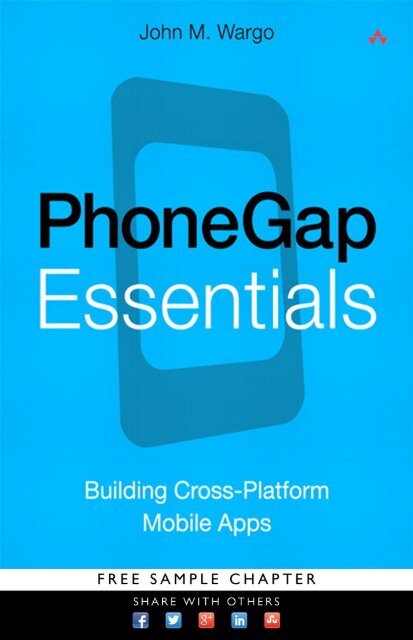PG2
You also want an ePaper? Increase the reach of your titles
YUMPU automatically turns print PDFs into web optimized ePapers that Google loves.
PhoneGap Essentials
This page intentionally left blank
PhoneGap Essentials<br />
Building Cross-Platform Mobile Apps<br />
John M. Wargo<br />
Upper Saddle River, NJ • Boston • Indianapolis • San Francisco<br />
New York • Toronto • Montreal • London • Munich • Paris • Madrid<br />
Capetown • Sydney • Tokyo • Singapore • Mexico City
Many of the designations used by manufacturers and sellers to distinguish their products are claimed as<br />
trademarks. Where those designations appear in this book, and the publisher was aware of a trademark<br />
claim, the designations have been printed with initial capital letters or in all capitals.<br />
Chapter 4 figures: Copyright © Samsung Electronics Co., Ltd. All rights reserved.<br />
Other selected figures:<br />
Copyright © 2012 Apple Inc. All rights reserved.<br />
Copyright © 2012 The Eclipse Foundation. All rights reserved.<br />
Android is a trademark of Google Inc<br />
The author and publisher have taken care in the preparation of this book, but make no expressed or implied<br />
warranty of any kind and assume no responsibility for errors or omissions. No liability is assumed for<br />
incidental or consequential damages in connection with or arising out of the use of the information or<br />
programs contained herein.<br />
The publisher offers excellent discounts on this book when ordered in quantity for bulk purchases or<br />
special sales, which may include electronic versions and/or custom covers and content particular to your<br />
business, training goals, marketing focus, and branding interests. For more information, please contact:<br />
U.S. Corporate and Government Sales<br />
(800) 382-3419<br />
corpsales@pearsontechgroup.com<br />
For sales outside the United States, please contact:<br />
International Sales<br />
international@pearson.com<br />
Visit us on the Web: informit.com/aw<br />
Library of Congress Cataloging-in-Publication Data<br />
Wargo, John M.<br />
PhoneGap essentials : building cross-platform mobile apps / John M. Wargo.<br />
p. cm.<br />
Includes index.<br />
ISBN 978-0-321-81429-6 (pbk. : alk. paper)—ISBN 0-321-81429-0 (pbk.<br />
: alk. paper)<br />
1. PhoneGap (Application development environment) 2. Mobile<br />
computing. 3. Application software. I. Title.<br />
QA76.59.W37 2012<br />
004—dc23<br />
2012010042<br />
Copyright © 2012 Pearson Education, Inc.<br />
All rights reserved. Printed in the United States of America. This publication is protected by copyright, and<br />
permission must be obtained from the publisher prior to any prohibited reproduction, storage in a retrieval<br />
system, or transmission in any form or by any means, electronic, mechanical, photocopying, recording, or<br />
likewise. To obtain permission to use material from this work, please submit a written request to Pearson<br />
Education, Inc., Permissions Department, One Lake Street, Upper Saddle River, New Jersey 07458, or you<br />
may fax your request to (201) 236-3290.<br />
ISBN-13: 978-0-321-81429-6<br />
ISBN-10: 0-321-81429-0<br />
Text printed in the United States on recycled paper at RR Donnelley in Crawfordsville, Indiana.<br />
Second printing, January 2014
To my wife, Anna.<br />
This work exists because of your outstanding support.
This page intentionally left blank
Contents<br />
Foreword by Bryce A. Curtis<br />
Foreword by Jim Huempfner<br />
Preface<br />
Acknowledgments<br />
About the Author<br />
xiii<br />
xv<br />
xvii<br />
xxiii<br />
xxiv<br />
Part I PhoneGap. ..............................1<br />
Chapter 1 Introduction to PhoneGap. .......................... 3<br />
A Little PhoneGap History 4<br />
Why Use PhoneGap? 5<br />
How PhoneGap Works 6<br />
Designing for the Container 11<br />
The Traditional Web Server (Web 1.0) Approach 11<br />
The Web 2.0 Approach 11<br />
The HTML 5 Approach 12<br />
Writing PhoneGap Applications 13<br />
Building PhoneGap Applications 13<br />
PhoneGap Limitations 17<br />
PhoneGap Plug-Ins 18<br />
Getting Support for PhoneGap 19<br />
PhoneGap Resources 19<br />
Hybrid Application Frameworks 19<br />
Appcelerator Titanium 20<br />
AT&T WorkBench and Antenna Volt 21<br />
BlackBerry WebWorks 21<br />
Strobe 22<br />
Tiggr 22<br />
Worklight 22<br />
Chapter 2 PhoneGap Development, Testing, and Debugging ...... 23<br />
Hello, World! 23<br />
PhoneGap Initialization 25<br />
vii
viii<br />
Contents<br />
Leveraging PhoneGap APIs 28<br />
Enhancing the User Interface of a PhoneGap Application 30<br />
Testing and Debugging PhoneGap Applications 35<br />
Running a PhoneGap Application on a Device<br />
Simulator or Emulator 35<br />
Running a PhoneGap Application on a Physical Device 36<br />
Leveraging PhoneGap Debugging Capabilities 37<br />
Third-Party PhoneGap Debugging Tools 43<br />
Dealing with Cross-Platform Development Issues 49<br />
API Consistency 50<br />
Multiple PhoneGap JavaScript Files 51<br />
Web Content Folder Structure 51<br />
Application Requirements 52<br />
Application Navigation and UI 52<br />
Application Icons 53<br />
Part II PhoneGap Developer Tools. ................55<br />
Chapter 3<br />
Configuring an Android Development Environment<br />
for PhoneGap. ................................... 57<br />
Installing the Android SDK 58<br />
Eclipse Development Environment Configuration 64<br />
Creating an Android PhoneGap Project 66<br />
New Eclipse Project 67<br />
Using Command-Line Tools 74<br />
Testing Android PhoneGap Applications 77<br />
Using the Emulator 78<br />
Installing on a Device 78<br />
Chapter 4<br />
Chapter 5<br />
Configuring a bada Development Environment for<br />
PhoneGap ...................................... 79<br />
Downloading and Installing the Correct PhoneGap bada Files 80<br />
Creating a bada PhoneGap Project 82<br />
Creating a bada Application Profile 86<br />
Testing bada PhoneGap Applications 95<br />
Configuring a BlackBerry Development Environment<br />
for PhoneGap. ................................... 97<br />
Installing the BlackBerry WebWorks SDK 98<br />
Creating a BlackBerry PhoneGap Project 99<br />
Building BlackBerry PhoneGap Applications 103<br />
Configuring the Build Process 104<br />
Executing a Build 107
Contents<br />
ix<br />
Testing BlackBerry PhoneGap Applications 109<br />
Testing on a BlackBerry Device Simulator 109<br />
Testing on a Device 111<br />
Chapter 6<br />
Chapter 7<br />
Chapter 8<br />
Configuring an iOS Development Environment<br />
for PhoneGap. .................................. 113<br />
Registering as an Apple Developer 113<br />
Installing Xcode 114<br />
Creating an iOS PhoneGap Project 116<br />
Testing iOS PhoneGap Applications 122<br />
Configuring a Symbian Development<br />
Environment for PhoneGap. ....................... 125<br />
Installing the Nokia Web Tools 125<br />
Installing the Make Utility 126<br />
Creating a Symbian PhoneGap Project 128<br />
Configuring Application Settings 129<br />
Modifying HelloWorld3 for Symbian 130<br />
Packaging Symbian PhoneGap Projects 131<br />
Testing Symbian PhoneGap Applications 132<br />
Configuring a Windows Phone Development<br />
Environment for PhoneGap. ....................... 135<br />
Installing the Windows Phone Development Tools 135<br />
Creating a Windows Phone PhoneGap Project 136<br />
Testing Windows Phone PhoneGap Applications 139<br />
Chapter 9 Using PhoneGap Build. ........................... 141<br />
The Fit 142<br />
Getting Started 142<br />
Configuration 143<br />
Creating an Application for PhoneGap Build 145<br />
Creating a PhoneGap Build Project 146<br />
Upload Options 146<br />
New Project 147<br />
The Build Process 148<br />
Project Configuration 148<br />
Dealing with Build Issues 150<br />
Testing Applications 152<br />
OTA Download 152<br />
Via Camera 152<br />
Debug Mode 153
x<br />
Contents<br />
Part III PhoneGap APIs. ........................155<br />
Chapter 10 Accelerometer. ................................. 157<br />
Querying Device Orientation 158<br />
Watching a Device’s Orientation 162<br />
Chapter 11 Camera ....................................... 165<br />
Accessing a Picture 165<br />
Configuring Camera Options 176<br />
quality 177<br />
destinationType 178<br />
sourceType 179<br />
allowEdit 180<br />
encodingType 181<br />
targetHeight and targetWidth 181<br />
mediaType 181<br />
Dealing with Camera Problems 182<br />
Chapter 12 Capture ....................................... 185<br />
Using the Capture API 186<br />
Configuring Capture Options 189<br />
duration 190<br />
limit 190<br />
mode 190<br />
Capture at Work 191<br />
Chapter 13 Compass ...................................... 205<br />
Getting Device Heading 205<br />
Watching Device Heading 209<br />
watchHeading 210<br />
watchHeadingFilter 213<br />
Chapter 14 Connection .................................... 217<br />
Chapter 15 Contacts. ...................................... 223<br />
Creating a Contact 224<br />
Searching for Contacts 236<br />
Cloning Contacts 242<br />
Removing Contacts 242<br />
Chapter 16 Device. ........................................ 243<br />
Chapter 17 Events. ........................................ 249<br />
Creating an Event Listener 249<br />
deviceready Event 250
Contents<br />
xi<br />
Application Status Events 251<br />
Network Status Events 254<br />
Button Events 256<br />
Chapter 18 File. ........................................... 263<br />
Available Storage Types 263<br />
Accessing the Device’s File System 264<br />
Reading Directory Entries 267<br />
Accessing FileEntry and DirectoryEntry Properties 269<br />
Writing Files 272<br />
Reading Files 274<br />
Deleting Files or Directories 275<br />
Copying Files or Directories 276<br />
Moving Files or Directories 276<br />
Uploading Files to a Server 277<br />
Chapter 19 Geolocation. ................................... 279<br />
Getting a Device’s Current Location 280<br />
Watching a Device’s Location 284<br />
Setting a Watch 285<br />
Canceling a Watch 289<br />
Chapter 20 Media. ........................................ 293<br />
The Media Object 293<br />
Creating a Media Object 294<br />
Current Position 297<br />
Duration 297<br />
Releasing the Media Object 298<br />
Playing Audio Files 298<br />
Play 298<br />
Pause 299<br />
Stop 299<br />
Seek 299<br />
Recording Audio Files 299<br />
Start Recording 300<br />
Stop Recording 300<br />
Seeing Media in Action 300<br />
Chapter 21 Notification. .................................... 307<br />
Visual Alerts (Alert and Confirm) 307<br />
Beep 310<br />
Vibrate 310<br />
Notification in Action 310
xii<br />
Contents<br />
Chapter 22 Storage. ....................................... 315<br />
Local Storage 316<br />
SQL Database 317<br />
Appendix A Installing the PhoneGap Files ...................... 327<br />
Preparing for Samsung bada Development 329<br />
Preparing for iOS Development 329<br />
Preparing for Windows Phone Development 330<br />
Appendix B Installing the Oracle Java Developer Kit. ............. 333<br />
Downloading the JDK 333<br />
Installing the JDK 335<br />
Configuring the Windows Path 335<br />
Confirming Installation Success 336<br />
Appendix C Installing Apache Ant. ............................ 337<br />
Macintosh Installation 337<br />
Windows Installation 338<br />
Index 341
Foreword<br />
by Bryce A. Curtis<br />
Everywhere you go, people are using mobile devices to keep in touch with family<br />
and friends, to find a nearby restaurant, or to check the latest news headlines.<br />
Their phones have become an indispensable part of their lives with applications<br />
that bind them closer to each other and the world around them. It’s these applications<br />
that make their phones truly useful. Most users aren’t aware of the underlying<br />
technology used to develop their favorite app or how much time it took to<br />
write. Instead, they view an application in terms of the benefit it provides them.<br />
Therefore, as developers, we are free to select technologies that deliver this benefit<br />
in the most efficient manner.<br />
One technology decision that must be made early on when developing an application<br />
is whether it is to be written using native or web APIs. Depending upon the<br />
application, native APIs may be required to meet the user’s expectations. However,<br />
for most applications, web technologies consisting of HTML 5, JavaScript, and<br />
CSS provide equal user experiences. The advantage of using web APIs is that they<br />
are written using web technologies familiar to many developers, thus providing an<br />
easier and quicker development process. In addition, since web technologies are<br />
standardized, they exhibit fairly consistent behavior across the many different<br />
mobile platforms available today, such as Android and iOS phones and tablets.<br />
One significant difference between native and web applications is that the native<br />
applications provide extensive access to device features such as the camera and<br />
accelerometer, while the web applications are limited to what the device’s web<br />
browser supports. To bridge this gap between native and web, a new type of application<br />
called the hybrid application was created. A hybrid application is written<br />
using the same web technologies—HTML 5, JavaScript, and CSS—but includes<br />
additional code that enables native APIs to be called from JavaScript. It works by<br />
wrapping your web code with a web browser and packaging both together to create<br />
a native application.<br />
xiii
xiv<br />
Foreword by Bryce A. Curtis<br />
This book focuses on how to develop mobile applications using PhoneGap, which<br />
is a popular open source toolkit for building hybrid applications. You investigate<br />
the extensive PhoneGap API and learn how to include many of the device features<br />
in your applications. It will become apparent that PhoneGap delivers on the promise<br />
of a simplified, cross-platform mobile development by enabling you to write<br />
your application using web technologies and then packaging it up so that it can be<br />
distributed throughout the various app stores and markets. With any luck, your<br />
application may even become someone’s favorite app.<br />
Bryce A. Curtis, Ph.D.<br />
Mobile & Emerging Technologies<br />
IBM Master Inventor<br />
IBM Software Group
Foreword<br />
by Jim Huempfner<br />
There is no doubt that everything is going mobile—not just because everything<br />
can but because it is having a transformational impact on how we live, work, and<br />
communicate. Mobile applications have become critical solutions for both businesses<br />
and consumers.<br />
As a result, many companies are gravitating toward mobile web as their primary<br />
mobile app development technology. If not done correctly, defining, designing,<br />
building, and maintaining mobile applications for both evolving multiple OS platforms<br />
and the ever-changing device landscape can be difficult, time-consuming,<br />
and expensive. Numerous commercial and open source products and frameworks<br />
that can potentially simplify mobile application creation and development are<br />
coming to the marketplace.<br />
PhoneGap is proving to be one of the most popular solutions in this space, allowing<br />
users to quickly and easily build applications that will run on multiple platforms,<br />
leveraging your existing web development skill sets (tweaked for mobile<br />
development, of course). Because of the emergence of this solution as a frontrunner<br />
and the challenges customers face in implementing the technology, John<br />
Wargo has written this book to aid developers in the process.<br />
After a decades-long career in various computing technologies, John started to<br />
focus on mobile development platforms in 2006 when he began working for RIM,<br />
the makers of the BlackBerry handheld devices. When I first met him, he was<br />
teaching a group of colleagues and me the ins and outs of BlackBerry development.<br />
John has a passion for teaching that is surpassed only by his passion for<br />
mobile development, which was demonstrated both loud and clear during the<br />
class. You’ll see that passion and depth of understanding clearly demonstrated in<br />
this book as well.<br />
xv
xvi<br />
Foreword by Jim Huempfner<br />
We were fortunate to hire John to work in AT&T’s Mobility Group in 2009. He<br />
quickly became my team’s go-to expert on mobile development, constantly evaluating<br />
technologies and learning new options in this rapidly changing mobile environment.<br />
John is a particularly valuable resource in helping our customers define<br />
their mobile application strategy and understand their options for mobile development,<br />
whether they are using the mobile web, native, hybrid frameworks (such as<br />
PhoneGap), or mobile application platforms such as MEAP or MCAP.<br />
Mobile technology professionals will benefit from this book because it provides<br />
experienced mobile web developers with everything they need to know to transition<br />
their mobile web applications into native mobile applications using<br />
PhoneGap. This book walks you through configuring and using the development<br />
environments you need to work with PhoneGap plus shows you how to use each of<br />
the APIs provided by the framework; it’s everything you need to get started developing<br />
with PhoneGap.<br />
Success in the rapidly evolving and ever-changing mobility space should not cause<br />
fear and frustration of inaction. Rather, we should embrace technology enablers<br />
like PhoneGap and resources like this book to bring truly winning solutions to<br />
reality.<br />
Jim Huempfner<br />
Vice President<br />
Industry Solutions Practice<br />
AT&T
Preface<br />
This book is about PhoneGap—a really cool technology that allows you to build<br />
native mobile applications for multiple mobile device platforms using standard<br />
web technologies such as HTML, CSS, and JavaScript. I’d been looking at<br />
PhoneGap for several years, and when I finally got a chance to start working with<br />
it, I quickly found it to be a really simple and compelling way to build a single<br />
application that can run across multiple device platforms.<br />
I knew Java from my work at RIM and from building Android applications. I’d<br />
poked around at Objective-C for iOS development and even did some work for<br />
Windows Mobile using Visual Basic. The world, however, is no longer focusing<br />
on applications for single mobile platforms but instead expects that mobile applications<br />
are available simultaneously for all popular mobile device platforms.<br />
PhoneGap helps solve that particular problem.<br />
This book is for web developers who want to learn how to leverage the capabilities<br />
of the PhoneGap framework. It assumes you already know how to build web applications<br />
and are looking to understand the additional capabilities PhoneGap provides.<br />
The book highlights the PhoneGap API capabilities and how to use the tools<br />
provided with PhoneGap.<br />
To understand the topics covered in this book, you will need to have some experience<br />
with one or more of the most popular smartphones. Some experience with<br />
smartphone SDKs is a benefit, but I’ll show you how to install and use the native<br />
SDKs as I discuss each supported platform.<br />
The book is organized into three parts:<br />
• Part I, PhoneGap: Includes a very thorough introduction to PhoneGap:<br />
what it is, how it works, and more<br />
xvii
xviii<br />
Preface<br />
• Part II, PhoneGap Developer Tools: Includes instructions on how to<br />
install and use the SDKs and PhoneGap tools for each of the supported<br />
smartphone platforms<br />
• Part III, PhoneGap APIs: Includes a detailed description of each PhoneGap<br />
API plus sample code that illustrates how to exercise the API<br />
Additional information, downloadable code projects, and errata can be found on<br />
the book’s web site at www.phonegapessentials.com.<br />
When I first proposed this book to my publisher, it had a completely different structure<br />
than the book you’re reading now. As I started writing, I realized that the structure<br />
I’d picked didn’t work for people learning PhoneGap. So, I quickly reordered it and<br />
broke it into the parts listed earlier. I’ve tried to take you step-by-step through the<br />
things that matter for PhoneGap development. I also tried to make it as complete as<br />
possible—and not skip anything related to the topic at hand. This means, for example,<br />
that when you get to the chapters on configuring development environments for<br />
PhoneGap, you’ll see that I cover each supported platform in detail (with the exception<br />
of webOS since at the time HP indicated it was going to kill the platform). If you<br />
need to write PhoneGap applications for any of those platforms, you’ll find the information<br />
you need here. If you are focusing on a subset of the supported platforms,<br />
you’ll find that you will need to skip some chapters, but they’ll be there later if you<br />
expand the scope of your development efforts. The other PhoneGap books that preceded<br />
this one focused primarily on Android and iOS, and that didn’t seem right to me.<br />
If you’re looking for a no-nonsense, complete guide to PhoneGap, this is it.<br />
Inside the Book<br />
As I worked through the manuscript, I deliberately assessed each topic against the<br />
book’s title and my goals for the publication. I kept my focus on PhoneGap and<br />
eliminated any topic that didn’t directly relate.<br />
What you’ll find in the book:<br />
• Lots of detailed information about PhoneGap and how PhoneGap works<br />
• Lots of code examples<br />
What you won’t find in this book:<br />
• Mobile web development topics (this is a book about PhoneGap, not<br />
mobile web development)<br />
• Complete listing of the phonegap.js source file
The Challenges in Writing a PhoneGap Book<br />
xix<br />
• Expressions or phrases in languages other than English<br />
• Obscure references to pop-culture topics (although there is an obscure<br />
reference to Douglas Adams’ Hitchhiker’s Guide to the Galaxy and one<br />
blatant reference to Monty Python)<br />
• Pictures of my cats (I have no cats, but a picture of one of my dogs did make<br />
it into the book)<br />
As you look through the example code provided herein, it’s important to keep in<br />
mind that the code was deliberately written to clearly illustrate a particular<br />
PhoneGap-related topic or concept. While there are many things a developer can do<br />
to write compact and/or efficient code, it’s distracting to readers when they have to<br />
analyze every line in order to be able to tell what’s really going on therein. In this<br />
book, the code is expanded to make it as readable as possible. There are, for example,<br />
very few instances where JavaScript anonymous functions are used in the sample<br />
applications. Although using them would have made the code samples smaller,<br />
I deliberately eliminated them (in all but one chapter) for readability purposes.<br />
No effort whatsoever has been made to optimize these examples for speed or compactness.<br />
They’ve been created to teach you the nuances of the PhoneGap APIs,<br />
not best practices for web development.<br />
The Challenges in Writing a PhoneGap Book<br />
Writing a book about PhoneGap (and many other mobile technologies) is hard.<br />
The writing isn’t hard, but keeping up with the changes that occur as you write is<br />
hard. For this book, a lot of important and interesting things happened during the<br />
writing process, and I found myself regularly rewriting chapters to accommodate<br />
recent changes. The good news is that most of the PhoneGap-specific content in<br />
here will remain valid for a very long time. It was industry changes and developer<br />
tool changes that gave me the most trouble.<br />
Let me give you some examples:<br />
• Six (or more) versions of PhoneGap: When I started the book, version<br />
1.0 of PhoneGap had just been released. It seemed that I’d picked the<br />
perfect time to start work on a PhoneGap book. It took me just about<br />
four-and-a-half months to write the manuscript, and during that time three<br />
additional versions of PhoneGap (1.1, 1.2, and 1.3) were released. During<br />
editing and all of the post-production work that needed to be done on the<br />
manuscript, versions 1.4 and 1.5 were released. I expect that by the time<br />
this book makes it onto paper, yet another version of PhoneGap, version<br />
1.6, will have been released.
xx<br />
Preface<br />
• HP killing and then resurrecting webOS: As I started the manuscript,<br />
HP announced it was discontinuing its webOS devices and would be<br />
seeking someone to acquire the technology. For that reason, I decided to<br />
omit any webOS-related topics from the book. Of course, HP then changed<br />
its mind and announced it would be releasing webOS as an open source<br />
project. Unfortunately, the announcement was made after I’d finished the<br />
manuscript, so you will not find much information about webOS development<br />
for PhoneGap in this book. After the book is published, I will try to<br />
publish an update that includes information on webOS support.<br />
• Nokia changed the way it supported web development: Immediately<br />
after I completed the chapter on Symbian development, Nokia released a<br />
new version of its Symbian SDK that removed support for testing web<br />
applications on the simulator. Readers of this book will need to make sure<br />
they deploy an older version of the SDK in order to build and test<br />
PhoneGap applications for Symbian.<br />
• Adding Windows Phone support to PhoneGap: With the release of<br />
PhoneGap 1.2, the development team added partial support for Windows<br />
Phone development. This was fortunate since it allowed me to replace the<br />
webOS chapter with one on Windows Phone. With PhoneGap release 1.3,<br />
the team added full API support for Windows Phone development.<br />
• Adding BlackBerry PlayBook support to PhoneGap: In PhoneGap 1.3,<br />
the development team added support for the BlackBerry PlayBook. This,<br />
of course, completely changed the way the Ant scripts used to build<br />
BlackBerry applications worked, and the chapter had to be completely<br />
rewritten. The BlackBerry stuff stayed basically the same, but the<br />
command-line options changed, and a whole new suite of tools was added<br />
to support the PlayBook.<br />
• Deprecating support for the Symbian OS: Beginning with version 1.5,<br />
the PhoneGap project has removed support for Symbian from the<br />
PhoneGap download. You will have to download the code from a separate<br />
location if you want to continue to work with Symbian applications.<br />
• PhoneGap donated to the Apache project: One of the biggest changes<br />
that occurred during this process was Nitobi’s announcement that the<br />
project was being donated to the Apache Foundation. While not a huge<br />
change for the development community, what was difficult was that the<br />
project was supposed to get a name change. It was first donated to Apache<br />
as DeviceReady, but then because of a conflict with a company with the<br />
same name, it was quickly changed to Callback, which was for some<br />
bizarre reason later changed to Apache Cordova (named after the street
Code Conventions<br />
xxi<br />
where Nitobi’s offices were located). We’ve been told that the commercial<br />
product will keep the PhoneGap name while the open source project will<br />
have a different name, but I’m really not sure how that’s going to work out.<br />
• Nitobi Acquired by Adobe: Immediately following the previous announcement<br />
(actually the next day), Adobe Systems Incorporated (www.adobe.com)<br />
announced it was acquiring Nitobi, the company responsible for the<br />
PhoneGap project. That meant big changes for PhoneGap since the folks at<br />
Nitobi could now focus entirely on the PhoneGap project instead of working<br />
on it in their spare time. A while later, Adobe announced it was ceasing development<br />
of its Flash product for mobile devices. This was huge news and<br />
clearly indicated that PhoneGap now had a very important place in Adobe’s<br />
mobile strategy.<br />
One of the biggest problems I faced was getting the help I needed when things<br />
didn’t work or didn’t make sense. As an open source project run by volunteers,<br />
many of my forum questions went unanswered (and to this day are still unanswered).<br />
You can try to get help there, but usually you’re on your own (all the more<br />
reason to pick up this book).<br />
Code Conventions<br />
I put a few notes and sidebars in the manuscript, but for the most part I kept the<br />
manuscript as clean and simple as I could. I did, however, illustrate sample code in<br />
two ways.<br />
A code snippet, a section of a complete application, will be represented in the<br />
manuscript in the following manner:<br />
var d = new Date(heading.timestamp);<br />
hc.innerHTML = "Timestamp: " + d.toLocaleString();<br />
The code could stand alone, like a complete function that you could use in your<br />
application, but in many cases this type of listing illustrates a piece of code that<br />
simply affects one small part of an application.<br />
On the other hand, complete code listings will look like this:<br />
HelloWorld Example<br />
<br />
<br />
<br />
HelloWorld<br />
<br />
xxii<br />
Preface<br />
Hello World!<br />
This is a very simple web page.<br />
<br />
<br />
In this example, the code shown is a complete, functional application that you can<br />
copy into your IDE and use.<br />
Web Resources<br />
I’ve created a web site for the book: www.phonegapessentials.com (see Figure P-1).<br />
The site contains information about the book’s chapters but will also contain any<br />
errata (ideally none!), reader comments, and more. I will also make the book’s<br />
source code available so you can test the applications yourself and use the code<br />
from this book in your own projects.<br />
I also regularly publish mobile development–related articles to my personal web<br />
site at www.johnwargo.com. Check out the site when you get a chance.<br />
Figure P-1 PhoneGap Essentials web site
Acknowledgments<br />
I want to thank Bryce Curtis for his excellent technical review of the manuscript<br />
and his help clarifying some of the issues that cropped up as I worked through the<br />
manuscript. There were quite a few places where Bryce added important clarifications<br />
that ultimately made this a better book.<br />
Thanks also to the folks at Nitobi (now Adobe) for their help with this book.<br />
Thanks to my managers at AT&T: Abhi Ingle, Jim Huempfner, Shiraz Hasan, and<br />
Vishy Gopalakrishnan for supporting me in this endeavor.<br />
Finally, thanks to Greg Doench and the rest of the editorial staff at Pearson Education<br />
for their continued support and for letting me do another mobile development<br />
book.<br />
xxiii
About the Author<br />
John M. Wargo has been a professional software developer for most of his<br />
career. He spent many years as a consultant and has created award-winning enterprise<br />
and commercial software products.<br />
His involvement with mobile development began with a stint at Research In<br />
Motion (RIM) as a developer supporting a large U.S.-based carrier and its customers.<br />
After leaving RIM, he wrote one of the first books dedicated to BlackBerry<br />
development called BlackBerry ® Development Fundamentals (Addison-Wesley,<br />
2010; www.bbdevfundamentals.com).<br />
He is a technical advisor for The View, a magazine for IBM Lotus Domino developers<br />
and administrators, and has penned a series of articles on mobile development<br />
for that publication.<br />
Until recently, he worked for AT&T as a practice manager in AT&T’s Advanced<br />
Mobile Applications Practice, specializing in cross-platform development tools<br />
and working with customers designing and building both enterprise and consumer<br />
mobile applications. He is now part of SAP’s Mobile Solution Management team,<br />
focusing on the developer experience for SAP’s mobile development tools.<br />
xxiv
2<br />
PhoneGap<br />
Development, Testing,<br />
and Debugging<br />
As mentioned in the previous chapter, a PhoneGap application can do anything<br />
that can be coded in standard, everyday HTML, CSS, and JavaScript. There are<br />
web applications and PhoneGap applications, and the distinction between them<br />
can be minor or can be considerable. In this chapter, we’ll analyze the anatomy of<br />
a PhoneGap application, identifying what makes an application a PhoneGap<br />
application and then highlighting ways to make a PhoneGap application…better.<br />
The following sections will highlight different versions of the requisite Hello-<br />
World application found in every developer book, article, and training class. For<br />
the purpose of highlighting aspects of the applications’ web content, rather than<br />
how they were created, the steps required to create the applications are omitted.<br />
Refer to the chapters that follow for specific information on how to create and test<br />
PhoneGap projects for each of the supported mobile platforms.<br />
Hello, World!<br />
As with any developer book, we’re going to start with the default HelloWorld application<br />
and then build upon it to highlight different aspects of a PhoneGap application.<br />
The following HTML content describes a simple web page that displays some<br />
text on a page.<br />
23
24 Chapter 2 PhoneGap Development, Testing, and Debugging<br />
HelloWorld1 Application<br />
<br />
<br />
<br />
HelloWorld1<br />
<br />
<br />
Hello World<br />
This is a sample PhoneGap application<br />
<br />
<br />
If you package that page into a PhoneGap application and run it on a smartphone<br />
or device emulator (in this case an Android emulator), you will see something<br />
similar to what is shown in Figure 2-1.<br />
Figure 2-1 HelloWorld1 application running on an Android emulator<br />
This is technically a PhoneGap application because it’s a web application running<br />
within the PhoneGap native application container. There is, however, nothing
PHONEGAP INITIALIZATION<br />
25<br />
PhoneGap-ish about this application. It’s running in the PhoneGap native container,<br />
but it isn’t leveraging any of the APIs provided by the PhoneGap framework.<br />
Therefore, any web application can be built into a PhoneGap application; there’s<br />
nothing forcing you to use the PhoneGap APIs. If you have a simple web application<br />
that simply needs a way to be deployed through a smartphone app store, then<br />
this is one way to accomplish that goal.<br />
PhoneGap Initialization<br />
Now let’s take the previous example application and add some PhoneGap-specific<br />
stuff to it. The HelloWorld2 application listed next has been updated to include<br />
code that recognizes when the PhoneGap application has completed initialization<br />
and displays an alert dialog letting you know PhoneGap is ready.<br />
HelloWorld2 Application<br />
<br />
<br />
<br />
<br />
<br />
<br />
<br />
function onBodyLoad() {<br />
document.addEventListener("deviceready",onDeviceReady,<br />
false);<br />
}<br />
function onDeviceReady() {<br />
navigator.notification.alert("PhoneGap is ready!");<br />
}<br />
<br />
<br />
<br />
HelloWorld2<br />
This is a sample PhoneGap application.<br />
<br />
26 Chapter 2 PhoneGap Development, Testing, and Debugging<br />
On the iPhone simulator, the application will display the screen shown in<br />
Figure 2-2.<br />
Figure 2-2 HelloWorld2 application running on an iOS simulator<br />
Within the section of the web page are two new entries: meta tags that<br />
describe the content type for the application and viewport settings.<br />
The content-type setting is a standard HTML setting and should look the same<br />
as it would for any other HTML 5 application.<br />
The viewport settings tell the web browser rendering the content how much of the<br />
available screen real estate should be used for the application and how to scale the<br />
content on the screen. In this case, the HTML page is configured to use the maximum<br />
height and width of the screen (through the width=device-width<br />
and height=device-height attributes) and to scale the content at 100% and<br />
not allow the user to change that in any way (through the initial-scale=1.0,<br />
maximum-scale=1.0, and user-scalable=no attributes).
PhoneGap Initialization<br />
27<br />
Note: The viewport and associated attributes are not required; if they’re omitted, the<br />
browser will revert to its default behavior, which may result in the application’s content<br />
not consuming the full screen area available to it or zooming beyond it. Because<br />
there’s not much content in the HelloWorld2 application, it could, for example, consume<br />
only the upper half of the screen on some devices.<br />
You may find that on some platforms the settings have no effect. On the BlackBerry<br />
Torch simulator, the height and width attributes are respected; on the BlackBerry Storm<br />
simulator, the application doesn’t consume the entire height of the screen no matter how<br />
the attributes are set.<br />
There’s also a new script tag in the code that loads the PhoneGap JavaScript<br />
library:<br />
<br />
This loads the PhoneGap API library and makes the PhoneGap APIs available to<br />
the program. In this example, and all of the examples throughout the rest of the<br />
book, I’ll load the PhoneGap JavaScript library using this standard snippet of<br />
code. In reality, the PhoneGap file being loaded by your application will include<br />
version information in the file name. As I wrote the chapter, PhoneGap 1.0 had just<br />
been released, so the code in reality looked like this when I wrote the application:<br />
<br />
As I wrote subsequent chapters, the PhoneGap team released three additional versions<br />
of the framework. Rather than have inconsistent PhoneGap JavaScript file<br />
names in the book, I chose to just show phonegap.js as illustrated in the first<br />
example. In reality, many of the example applications used throughout the book<br />
were actually built using PhoneGap Build, which requires only the simple<br />
phonegap.js reference (or no reference at all), which is then replaced with the<br />
appropriate JavaScript file version PhoneGap Build is currently using.<br />
Beginning with PhoneGap 1.5, the project team changed the name for the open<br />
source project to Cordova and changed the JavaScript file (for most but not all of<br />
the supported platforms) from phonegap.js to cordova.js. So, even though<br />
you’re working with PhoneGap, the JavaScript file name no longer matches the<br />
commercial name for the project.<br />
JavaScript code in a PhoneGap application does not have immediate access to the<br />
PhoneGap APIs after the web application has loaded. The native PhoneGap application<br />
container must complete its initialization process before it can respond to<br />
calls JavaScript made using the PhoneGap APIs. To accommodate this delay in
28 Chapter 2 PhoneGap Development, Testing, and Debugging<br />
API availability, a web developer building PhoneGap applications must instruct<br />
the container to notify the web application when the PhoneGap APIs are available.<br />
Any application processing that requires the use of the APIs should be executed<br />
by the application only after it has received its notification that the APIs are<br />
available.<br />
In the HelloWorld2 application, this notification is accomplished through the<br />
addition of an onload event defined in the page’s body section, as shown here:<br />
<br />
Within the onBodyLoad function, the code registers an event listener that instructs<br />
the application to call the onDeviceReady function when the device is ready, when<br />
the PhoneGap application container has finished its initialization routines:<br />
document.addEventListener("deviceready", onDeviceReady, false);<br />
In this example application, the onDeviceReady function simply displays a<br />
PhoneGap alert dialog (which is different from a JavaScript alert dialog), letting<br />
the user know everything is OK:<br />
navigator.notification.alert("PhoneGap is ready!")<br />
In production applications, this function could update the user interface (UI) with<br />
content created through API calls or do whatever other processing is required by<br />
the application. You’ll see an example of this in the next sample application.<br />
The PhoneGap Navigator<br />
Many of the APIs implemented by PhoneGap are instantiated from the Navigator object.<br />
Unfortunately, it’s not consistent; some do and some do not. Be sure to check the API<br />
documentation before calling an API.<br />
Leveraging PhoneGap APIs<br />
Now that we know how to configure an application to wait until the PhoneGap<br />
APIs are available, let’s build an application that actually uses the PhoneGap APIs<br />
as shown in the following HelloWorld3 application.
Leveraging PhoneGap APIs<br />
29<br />
HelloWorld3 Application<br />
<br />
<br />
<br />
<br />
<br />
<br />
<br />
function onBodyLoad() {<br />
document.addEventListener("deviceready", onDeviceReady,<br />
false);<br />
}<br />
function onDeviceReady() {<br />
//Get the appInfo DOM element<br />
var element = document.getElementById('appInfo');<br />
//replace it with specific information about the device<br />
//running the application<br />
element.innerHTML = 'PhoneGap (version ' +<br />
device.phonegap + ')' + device.platform + ' ' +<br />
device.name + ' (version ' + device.version + ').';<br />
}<br />
<br />
<br />
<br />
HelloWorld3<br />
This is a PhoneGap application that makes calls to the<br />
PhoneGap APIs.<br />
Waiting for PhoneGap Initialization to<br />
complete<br />
<br />
<br />
Figure 2-3 shows a portion of the application’s screen when running on the Black-<br />
Berry Torch 9800 simulator.
30 Chapter 2 PhoneGap Development, Testing, and Debugging<br />
Figure 2-3 HelloWorld3 application running on a BlackBerry simulator<br />
In this version of the HelloWorld application, the code in the onDeviceReady function<br />
has been updated so the program updates a portion of the application’s content<br />
with an ID of appInfo with information about the device running the application<br />
and the version of PhoneGap used to build the application. Device-specific information<br />
is available via the PhoneGap device API (http://docs.phonegap.com/<br />
phonegap_device_device.md.html), and this sample application uses only a subset<br />
of the available methods in this API.<br />
Figure 2-3 highlights one of the problems with the PhoneGap APIs: inconsistent<br />
implementation of an API across different mobile device platforms. The call to the<br />
device.platform API is supposed to return the name of the mobile device platform<br />
the application is running on. In this case, the call should return “Black-<br />
Berry,” but instead it returns “3.0.0.100” for some bizarre reason. For iOS devices,<br />
the call returns “iPhone” when in reality it should be returning “iOS.” It’s important<br />
to keep in mind that any function call might not return what you expect<br />
depending on the mobile platform the application is running on. Be sure to test<br />
your application on each platform you plan on supporting and make adjustments<br />
to your code as needed to deal with inconsistencies with the PhoneGap APIs.<br />
Expect the values returned by this property to change over time as well.<br />
Enhancing the User Interface of a<br />
PhoneGap Application<br />
As you can see from the application examples highlighted so far, the PhoneGap<br />
framework doesn’t do anything to enhance the UI of a PhoneGap application.<br />
The framework provides access to device-specific features and applications and
Enhancing the User Interface of a PhoneGap Application<br />
31<br />
leaves it up to developers to theme their applications however they see fit. Web<br />
developers should use the capabilities provided by HTML, CSS, and even Java-<br />
Script to enhance the UI of their PhoneGap applications as needed; we’re not<br />
going to cover mobile web UI design here.<br />
As Android and iOS-based smartphones became more popular, web developers<br />
found themselves needing to be able to build web applications that mimic the look<br />
and feel of native applications on these mobile platforms. To accommodate this<br />
need, many open source and commercial JavaScript mobile frameworks were created<br />
to simplify this task such as jQuery Mobile (www.jquerymobile.com), Dojo<br />
Mobile (www.dojotoolkit.org/features/mobile), and Sencha Touch (www.sencha<br />
.com/products/touch).<br />
Although not directly related to PhoneGap development, the use of these frameworks<br />
is very common for PhoneGap applications, so it’s useful to highlight them<br />
here. In this section, we’ll discuss how to enhance the UI of a PhoneGap application<br />
using jQuery Mobile (jQM), an offshoot of the popular jQuery project. The<br />
jQuery and jQM libraries work together to provide some pretty useful UI elements<br />
and theming for any mobile web application.<br />
Note: jQM currently supports most of the mobile platforms supported by PhoneGap.<br />
As of this writing, the Samsung bada OS has not been tested but is expected to work,<br />
and support has not yet been added for the Windows Phone OS.<br />
In the following HelloWorld4 application, we’ll take the HelloWorld3 application<br />
and apply an enhanced UI using the jQuery Mobile framework.<br />
HelloWorld4 Application<br />
<br />
<br />
<br />
<br />
<br />
<br />
<br />
<br />
32 Chapter 2 PhoneGap Development, Testing, and Debugging<br />
src="phonegap.js"><br />
<br />
function onBodyLoad() {<br />
document.addEventListener("deviceready", onDeviceReady,<br />
false);<br />
}<br />
function onDeviceReady() {<br />
//Get the appInfo DOM element<br />
var element = document.getElementById('appInfo');<br />
//replace it with specific information about the device<br />
//running the application<br />
element.innerHTML = 'PhoneGap (version ' +<br />
device.phonegap + ')' + device.platform + ' ' +<br />
device.name + ' (version ' + device.version + ').';<br />
}<br />
<br />
<br />
<br />
<br />
<br />
HelloWorld4<br />
<br />
<br />
This is a PhoneGap application that makes calls to<br />
the PhoneGap APIs and uses the jQuery Mobile<br />
framework.<br />
Waiting for PhoneGap Initialization to<br />
complete<br />
<br />
<br />
PhoneGap Essentials<br />
<br />
<br />
<br />
<br />
Figure 2-4 shows the application running on the Android simulator.
Enhancing the User Interface of a PhoneGap Application<br />
33<br />
Figure 2-4 HelloWorld4 application running on an Android emulator<br />
Notice that the device.platform call is working correctly on the Android emulator;<br />
in Figure 2-4, it lists “google_sdk” as the platform for the emulator.<br />
Notice how jQM has a problem rendering the “PhoneGap Essentials” text in the<br />
footer. Just so you can see how this looks on a different mobile platform, Figure<br />
2-5 shows the exact same web content running within a PhoneGap application<br />
on the BlackBerry Torch simulator. This isn’t an issue with PhoneGap but instead<br />
is an issue related to available screen width and how jQM renders content leaving<br />
space on the left and right for buttons (which aren’t used in this example).
34 Chapter 2 PhoneGap Development, Testing, and Debugging<br />
Figure 2-5 HelloWorld4 application running on a BlackBerry simulator<br />
In this version of the application, some additional resources have been added to<br />
the page’s header:<br />
<br />
<br />
<br />
The first line points to a CSS file provided by the jQM framework. It contains the<br />
style information used to render the iPhone-ish UI shown in the figure. Next come<br />
references to the jQuery and jQuery Mobile JavaScript libraries that are used to<br />
provide the customized UI plus add additional capabilities to the application. The<br />
files referenced in the example application are the full versions of the CSS and<br />
JavaScript files. These files are used during testing of the application and should<br />
be replaced with the min versions of the files, as shown in the following code snippet,<br />
before rolling the application into production.<br />
<br />
<br />
Testing and Debugging PhoneGap Applications<br />
35<br />
The min versions are compressed so comments, white space, line breaks, and so on,<br />
are removed from the files. This allows the files to take up less space within the packaged<br />
application, helping reduce the overall file size for the application, and allows<br />
these resources to load more quickly when the user launches the application.<br />
The body of the HTML page has been updated to include several HTML <br />
tags wrapped around the content for the application. These s include a<br />
data-role attribute that is used by jQM to define specific areas of the content<br />
page that are then styled appropriately depending on which role is assigned.<br />
In Figure 2-5, the content in the section of the page given the header data-role is<br />
styled with a gradient background and forced to the top of the page by the<br />
data-position="fixed" attribute. Similarly, the content in the section of the page<br />
given the footer data-role is styled with a gradient background and forced to the<br />
bottom of the page by the data-position="fixed" attribute. The page content<br />
defined within the data-role="content" will be rendered between the<br />
header and footer, with the middle section scrollable as needed to display all of the<br />
content within the section.<br />
These examples only lightly cover the capabilities of jQM; there’s so much more<br />
you can do with this framework to enhance the user experience within your<br />
PhoneGap applications. Refer to the jQM online documentation or several of the<br />
new books on jQM for additional information about the capabilities provided by<br />
the framework.<br />
Testing and Debugging PhoneGap Applications<br />
Each of the mobile platforms supported by PhoneGap has a mechanism a developer<br />
can use to test and, in the unlikely event your code has bugs, debug PhoneGap<br />
applications. In general, you can load a PhoneGap application into a device simulator<br />
or emulator, provided as part of the mobile platform’s SDK, or you can load<br />
an application onto a physical device. There are also third-party solutions you can<br />
use to test your PhoneGap applications within a desktop browser interface.<br />
Running a PhoneGap Application on a Device<br />
Simulator or Emulator<br />
Each smartphone operating system supported by PhoneGap has a device emulator<br />
or simulator (E/S) provided by the originator of the OS. In some cases, what’s<br />
provided is a generic emulator that simply mimics the capabilities of the specific<br />
OS version, while for other mobile platforms there are simulators available that<br />
mimic specific devices. Either way, there’s a software-only solution available
36 Chapter 2 PhoneGap Development, Testing, and Debugging<br />
that developers can use to test PhoneGap applications in an almost real-world scenario<br />
(I’ll explain “almost real-world” in the following section).<br />
An E/S is typically included with the native development tools for each mobile<br />
platform, but in some cases there are options that can be downloaded individually.<br />
Research In Motion, for example, includes a set of simulators with each Black-<br />
Berry Device Software version SDK but also provides individual downloads for<br />
specific BlackBerry Device Software versions or for older devices that have software<br />
updates available for them. Either way, there are likely options available for<br />
each and every device or device OS you want to test your application on. The<br />
chapters that follow provide detailed information on how to configure a development<br />
environment for each of the mobile devices platforms supported by<br />
PhoneGap. That’s where you will find instructions on how to test PhoneGap applications<br />
on the appropriate E/S for the target platform.<br />
Running a PhoneGap Application on a Physical Device<br />
While the device E/S is a great option for developer and system testing of a<br />
PhoneGap application, final testing should always be performed on a physical<br />
device. As good as these options are, there is always something that doesn’t work<br />
quite right on a simulator or emulator.<br />
To run a PhoneGap application on a physical device, you will create the PhoneGap<br />
application first using the native SDK or package the application for platforms that<br />
use a widget approach. Once you have a deployable application, you will connect<br />
the device to your development computer via a Universal Serial Bus (USB) cable<br />
and transfer the application to the mobile device using some component of the<br />
native SDKs. The process varies depending on the mobile platform you are working<br />
with.<br />
For iOS applications, for example, Apple requires a special provisioning process<br />
for every iOS device on which you want to install your application. The process<br />
requires membership in Apple’s developer program and involves the Xcode development<br />
environment, Apple’s developer portal, a provisioning profile, and a physical<br />
device.<br />
For Android and BlackBerry devices, the native SDK includes command-line utilities<br />
you can use to copy an application to a target device. There’s no special provisioning<br />
process; you simply connect the device to the developer computer, issue<br />
the command, and test away. In some cases, you can deploy to devices directly<br />
from the Eclipse IDE. For Android devices, there are steps you must complete to<br />
configure the device for testing applications. On BlackBerry, you’ll need to secure<br />
a set of signing keys (they’re free at https://bdsc.webapps.blackberry.com/java/
Testing and Debugging PhoneGap Applications<br />
37<br />
documentation/ww_java_getting_started/Code_signing_1977871_11.html) and<br />
sign the application before it will run on a physical device.<br />
Regardless of the platform you use, digging into the details of on-device testing is<br />
beyond the scope of this book. Please refer to the documentation for the appropriate<br />
native SDK for additional information about how to test applications on physical<br />
devices.<br />
Leveraging PhoneGap Debugging Capabilities<br />
As mentioned earlier, there are two types of PhoneGap applications: PhoneGap<br />
applications that consist of a web application packaged inside of a native application<br />
container (for Android, BlackBerry, iOS, and Windows Phone) and PhoneGap<br />
applications deployed simply as packaged web applications (on bada, Symbian,<br />
and webOS).<br />
For the mobile platforms where PhoneGap applications are simply packaged web<br />
applications, the freely available native SDK typically includes support for debugging<br />
web content running in a device emulator or simulator. In the chapters that<br />
follow, you will find instructions on how to leverage native debugging tools for<br />
these platforms when testing PhoneGap applications. You will, however, need to<br />
refer to the native SDK documentation for detailed information on how to use<br />
these tools.<br />
The problem with the native application options for PhoneGap is that the native<br />
tools designed to help developers debug applications for each platform are designed<br />
to debug native applications; they have none or limited capabilities for debugging<br />
web content that is packaged within native applications. The BlackBerry Web-<br />
Works development tools originally supported the ability to debug web content<br />
packaged within a BlackBerry WebWorks application (which is essentially what a<br />
PhoneGap application is on BlackBerry). In 2011, RIM abandoned the Eclipse and<br />
Visual Studio IDEs and switched to an entirely command-line-driven approach.<br />
To help debug your PhoneGap applications, you can fill your code with calls to the<br />
alert() function. This is what I have always called a poor man’s debugger, but it<br />
works quite well for certain types of application debugging tasks. If you see an<br />
event that’s not firing within your application or some variable that’s not being set<br />
or read correctly, you can simply insert an alert that displays a relevant message<br />
and use that to see what’s going on. There’s an example of this approach<br />
in the HelloWorld2 application shown earlier with the use of PhoneGap’s<br />
navigator.notification.alert("") function. In this case, I used the alert to<br />
help debug what was happening in the onDeviceReady() function. It seemed to
38 Chapter 2 PhoneGap Development, Testing, and Debugging<br />
be working on Android, but not BlackBerry, so I used the alert to help confirm my<br />
suspicion and to help test different approaches as I attempted to fix the problem.<br />
The problem with this approach is that when you fill your buggy code with alerts,<br />
you’re constantly interrupting the application flow to dismiss the alerts as they<br />
come up. For a simple problem, this approach works pretty well, but when debugging<br />
more troublesome errors, you will need an approach that allows you to let the<br />
application run and then analyze what is happening in real time or after the application<br />
or a process within the application has completed, without interrupting the<br />
application. PhoneGap applications can do this through the JavaScript console<br />
object implemented by the WebKit browser rendering engine.<br />
Using the console object, developers can write messages to the browser’s console,<br />
which can be viewed outside of the running program through capabilities<br />
provided by the native SDKs or device simulators or emulators. The console<br />
object has scope at the window level, so it’s essentially a global object accessible<br />
by any JavaScript code within the application. WebKit supports several options;<br />
the most common ones used are as follows:<br />
• console.log("message");<br />
• console.warn("message");<br />
• console.error("message");<br />
Example 2-1 shows a sample application that illustrates the use of this feature.<br />
Example 2-1<br />
<br />
<br />
<br />
<br />
<br />
<br />
<br />
function onBodyLoad() {<br />
document.addEventListener("deviceready", onDeviceReady,<br />
false);<br />
}
Testing and Debugging PhoneGap Applications<br />
39<br />
function onDeviceReady() {<br />
//Just writing some console messages<br />
console.warn("This is a warning message!");<br />
console.log("This is a log message!");<br />
console.error("And this is an error message!");<br />
}<br />
<br />
<br />
<br />
Debug Example<br />
Look at the console to see the messages the application<br />
has outputted<br />
<br />
<br />
As you can see from the code, all the application has to do is call the appropriate<br />
method and pass in the text of the message that is supposed to be written to the<br />
console.<br />
In some cases, the browser component executing your application’s web content<br />
won’t throw an error if you try to do something that’s not supported in your Java-<br />
Script code (calling a PhoneGap API function that doesn’t exist, for example,<br />
because you’ve misspelled it). In this scenario, simply wrap the errant call in a<br />
try/catch block so your application will have a chance to write its error to the<br />
console, as shown in the following example:<br />
try {<br />
console.log("Validating the meaning of life");<br />
somefunctioncall("42");<br />
} catch (e) {<br />
console.error("Hmmm, not sure why this happened here: " +<br />
e.message);<br />
}<br />
Figure 2-6 shows the messages from Example 2-1 highlighted in the Xcode console<br />
window. This window is accessible while the program is running on an iOS<br />
simulator, so you can debug applications in real time.<br />
Figure 2-6 Viewing console messages in Xcode
40 Chapter 2 PhoneGap Development, Testing, and Debugging<br />
When working with the BlackBerry simulator, you can access the logs by holding<br />
down the simulator’s Alt key and typing lglg. The simulator will display the Event<br />
Log, as shown in Figure 2-7.<br />
Figure 2-7 BlackBerry Event Log application<br />
When you open an Event Log entry, you can see the details behind the entry, as<br />
shown in Figure 2-8. Press the keyboard’s n and p keys to navigate to the next and<br />
previous entries in the log.<br />
Figure 2-8 Viewing console messages on BlackBerry
Testing and Debugging PhoneGap Applications<br />
41<br />
Note: In my testing with the BlackBerry simulator, only the console.log messages<br />
appear within the Event Log application; the BlackBerry implementation of the<br />
WebKit engine doesn’t seem to respond to console.warn and console.error<br />
messages.<br />
Within the BlackBerry Event Log application, you have the ability to clear the log,<br />
filter what’s displayed in the log, and copy the contents of the log to the clipboard<br />
so you can use them in another application or send them to yourself via email.<br />
Additionally, when working with a physical device, you can connect the device to<br />
your development system and use the BlackBerry Java Loader application<br />
(javaloader.exe) to copy the logs from the device. Many of these options are<br />
described in detail in my other mobile development book, BlackBerry ® Development<br />
Fundamentals (www.bbdevfundamentals.com).<br />
The Android SDK includes utilities that allow a developer to monitor log activity,<br />
while an application runs within an Android emulator. This functionality is provided<br />
by the LogCat utility, which is an integral part of the Eclipse plug-in but also<br />
available through the command line or a stand-alone utility.<br />
To open the LogCat window in Eclipse, open the Window menu, select Show<br />
View, and then select Other. In the dialog that appears, expand the Android category<br />
and select LogCat, as shown in Figure 2-9, and then click OK. Eclipse will<br />
open a new pane in the messages area of the IDE, as shown in Figure 2-10.<br />
Figure 2-9 Eclipse Show window dialog
42 Chapter 2 PhoneGap Development, Testing, and Debugging<br />
Figure 2-10 Eclipse messages area<br />
This pane will display all messages generated by the Android device emulator as<br />
well as console messages written by your PhoneGap application; you can see the<br />
three messages written by the sample application. Use the V (verbose), D (debug),<br />
I (info), W (warning), and E (error) buttons at the top of the pane to filter the contents<br />
of the pane as needed to allow you to more quickly locate the entries you are<br />
looking for while debugging an application.<br />
Google also offers a stand-alone utility called the Dalvik Debug Monitor Server<br />
(DDMS) that you can use to monitor the Android emulator console when testing<br />
PhoneGap applications outside of the Eclipse IDE. To launch the DDMS utility,<br />
you must first launch an Android emulator. Once the emulator is running, open a<br />
file explorer (Finder on Macintosh or Windows Explorer on Windows), navigate<br />
to the Android SDK tools folder, and execute the DDMS utility located therein.<br />
The file is called ddms.bat on Microsoft Windows and ddms on Macintosh.<br />
When the utility launches, it will display a window similar to the one shown in<br />
Figure 2-11. At the top of the utility are windows that show the different processes<br />
running in the emulator on the left and a list of additional options on the right. The<br />
lower half of the application’s window displays the same LogCat pane from the<br />
Eclipse plug-in.<br />
To access the LogCat content from the command line on Windows, open a command<br />
prompt, navigate to the Android SDK platform-tools folder, and issue the<br />
following command:<br />
adb logcat<br />
On Macintosh, open a terminal window, navigate to the Android SDK platformtools<br />
folder, and issue the following command:<br />
./adb logcat
Testing and Debugging PhoneGap Applications<br />
43<br />
Figure 2-11 Android DDMS application window<br />
The adb utility will connect to the emulator and retrieve and display in real time<br />
the contents of the logcat from the Android emulator, as shown in Figure 2-12.<br />
In the figure, the three console messages generated by the application are<br />
highlighted.<br />
Figure 2-12 Viewing console messages on Android<br />
Third-Party PhoneGap Debugging Tools<br />
There’s a very active partner community supporting PhoneGap with additional<br />
tools for PhoneGap developers. In this section, I’ll introduce several of the available<br />
tools that help developers test and debug PhoneGap applications. This is by
44 Chapter 2 PhoneGap Development, Testing, and Debugging<br />
no means a complete list of options; refer to the PhoneGap wiki (http://wiki<br />
.phonegap.com) for information on additional tools that might be available.<br />
Ripple Mobile Environment Emulator<br />
When developing a PhoneGap application, it’s quite time-consuming to build the<br />
application and load it into a simulator or emulator for testing. The Ripple Mobile<br />
Environment Emulator (RMEE) is a freely available tool that helps alleviate this<br />
problem by providing a desktop browser–based interface you can use to test your<br />
PhoneGap applications. The RMEE emulates the execution of the PhoneGap APIs<br />
within the browser container. You should use the emulator for quick testing of<br />
PhoneGap application features during development and then switch to packaging/<br />
building PhoneGap applications and testing them on actual devices or device emulators<br />
or simulators for more thorough testing. The RMEE is not designed to<br />
replace testing on real devices, device simulators, or device emulators.<br />
RIM and the Ripple Emulator<br />
Tiny Hippos, the company that produced of the Ripple Mobile Environment Emulator,<br />
was recently purchased by RIM and is expected to become the default way to test<br />
BlackBerry WebWorks applications. The emulator has supported PhoneGap for quite a<br />
while and is expected to continue to support the project under RIM’s ownership.<br />
The RMEE is implemented as an extension to the Google Chrome browser, so<br />
before you can start using the emulator, you must first install the latest version of<br />
Chrome from www.google.com/chrome. Once you have Chrome up and running,<br />
launch the browser and navigate to http://ripple.tinyhippos.com. From the Tiny<br />
Hippos home page, click the Get Ripple link, and follow the prompts to install the<br />
latest version of the emulator.<br />
Before you can start emulating PhoneGap within the RMEE, you must first configure<br />
the browser to allow the emulator access to files on the local file system.<br />
Open the Chrome browser, right-click the Ripple icon to the right of the browser’s<br />
address bar, and select Manage extensions. The browser will display a page similar<br />
to the one shown in Figure 2-13. Enable the “Allow access to file URLs” option<br />
for the RMEE as shown in the figure and then close the page by clicking the X to<br />
the right of the Extensions tab.
Testing and Debugging PhoneGap Applications<br />
45<br />
Figure 2-13 Configuring the Ripple Emulator in Google Chrome<br />
Once the browser has been configured, open your application’s index.html file in<br />
the browser. You can press Ctrl+O on Windows or Command+O on Macintosh to<br />
open the File Open dialog. Once the page has loaded, you need to enable Ripple<br />
for the selected page. To do this, complete one of the following options:<br />
• Click the Ripple icon to the right of the browser’s address bar to open a<br />
window, allowing you to enable Ripple for the loaded page.<br />
• Right-click the page, open the Emulator menu, and then select Enable.<br />
• Append ?enableripple=true to the file URL to enable Ripple directly<br />
within the address bar when loading an application’s index.html file.<br />
Once the RMEE is enabled for the loaded page, the browser will display a page,<br />
shown in Figure 2-14, that prompts you to identify which type of emulation you<br />
want to enable for this page. As you can see, the RMEE supports PhoneGap plus<br />
several other platforms and frameworks. Click the PhoneGap button to continue.<br />
Figure 2-14 Enabling PhoneGap emulation in the Ripple emulator
46 Chapter 2 PhoneGap Development, Testing, and Debugging<br />
At this point, the RMEE will display a page with the content from the index.html<br />
file rendered within the boundaries of a simulated smartphone screen, as shown in<br />
Figure 2-15. Wrapped around the simulated smartphone are properties panes that<br />
can be used to configure options and status for the simulated smartphone such as<br />
simulated device screen resolution, accelerometer, network, geolocation, and more.<br />
Figure 2-15 PhoneGap application running in the Ripple emulator<br />
You can click each of the tabs to expand the options for the tab and make changes<br />
to the simulated device’s configuration. At this point, you would simply click<br />
around within the simulated smartphone screen and interact with the options presented<br />
within your application. When you find a problem or a change you want to<br />
make within the PhoneGap application, simply return to your HTML editor, make<br />
the necessary changes, write the changes to disk, and then reload the page in the<br />
Chrome browser to continue with testing.<br />
Weinre<br />
Web Inspector Remote (Weinre) is a community-built remote debugger for web<br />
pages. It has been donated to the PhoneGap project and is currently implemented<br />
as part of the PhoneGap Build service. You can find the download files and instructions<br />
at http://phonegap.github.com/weinre. Weinre consists of a debug server,<br />
debug client, and debug target. The debug server runs on Macintosh or Windows,<br />
and the debug client runs in any compatible desktop browser.
Testing and Debugging PhoneGap Applications<br />
47<br />
For PhoneGap development, it allows a developer to debug a web application on<br />
physical device or a device emulator or simulator. To configure Weinre, perform<br />
the following steps:<br />
1. Install a debug server on a desktop computer.<br />
2. Launch the debug server.<br />
3. Windows only: Point a compatible desktop browser at the debug server.<br />
4. Connect the remote web application to the server.<br />
The server component of Weinre consists of a stand-alone Macintosh executable<br />
or a Java JAR file for Windows. On Macintosh, load the debug server by doubleclicking<br />
the application’s executable in Finder. The debug server and debug client<br />
are packaged together in the same application, so there are no additional steps<br />
needed to launch the debug client.<br />
On Windows, the debug server consists of a single JAR file that, assuming Java is<br />
on the Windows Path, can be loaded using the following command:<br />
java -jar path/to/weinre.jar<br />
There are additional command-line options that can be passed to the JAR file<br />
while it’s loading to allow you to configure the host address the server will respond<br />
to, the server port number, and more. Refer to the Weinre documentation for additional<br />
information about the available command-line options. When the server<br />
starts, it will display a message indicating the URL to use to start the debug client;<br />
by default it should be http://localhost:8080. Point a compatible WebKit-based<br />
browser at the server to open the debug client.<br />
To connect the PhoneGap application to the debug server, add the following<br />
tag to the section of the application’s index.html file,<br />
<br />
replacing the debug_server portion of the URL with the correct host name or IP<br />
address for the debug server. This provides the code needed for the PhoneGap<br />
application to upload information to the debug server. The Android emulator does<br />
not have the ability to connect to host-side resources using an IP address, so for the<br />
Android emulator, you must use the host address http://10.0.2.2, as shown in the<br />
following example:<br />
48 Chapter 2 PhoneGap Development, Testing, and Debugging<br />
Note: Be sure to remove the Weinre tag from your PhoneGap application<br />
before releasing it into production. The application will likely hang if attempting to<br />
connect to debug server that isn’t available.<br />
Figure 2-16 shows the debug server running on a Macintosh. On the bottom of the<br />
window are tabs that control the server while the toolbar on the top of the window<br />
contain options for the remote debugger client.<br />
Figure 2-16 Weinre server/debug client on a Macintosh<br />
The debug client provides the means to view and optionally manipulate many of<br />
the page elements and other aspects of your application’s web content. You can<br />
view the browser console, as shown in Figure 2-17, to see console messages written<br />
by the PhoneGap application, or you can change application values or properties<br />
to tweak the application while it’s running.<br />
The available documentation for Weinre is pretty light, but since the project’s<br />
capabilities are based upon the Google Chrome Developer Tools, you can find<br />
additional information on the Google Code web site at http://code.google.com/<br />
chrome/devtools/docs/overview.html.
Dealing with Cross-Platform Development Issues<br />
49<br />
Figure 2-17 Weinre debug client console<br />
Dealing with Cross-Platform Development Issues<br />
As interesting as all of these PhoneGap capabilities are, there are a lot of issues<br />
that make cross-platform development tasks difficult. The PhoneGap project is<br />
supported by developers from all over the world, including developers who may<br />
have experience with only one or a small number of mobile platforms and developers<br />
who have a strong opinion about how something should be done. The problem<br />
with this is that when you take development projects written by different<br />
people and try to collect them into a single framework, you can bump up against<br />
inconsistencies. Add to this that every mobile platform supported by PhoneGap is<br />
different and has different ways of doing things, and you have a difficult task to<br />
make everything work cleanly and seamlessly.<br />
Note: To the PhoneGap project’s credit, things move pretty quickly, and the issues<br />
I’m complaining about here could very well be fixed in any subsequent release of the<br />
framework. Be sure to check the latest documentation before working around any of<br />
the issues listed in the sections that follow.<br />
Let’s look at some examples.
50 Chapter 2 PhoneGap Development, Testing, and Debugging<br />
API Consistency<br />
Figure 2-18 shows the supported feature matrix from the PhoneGap web site; you<br />
can find the page at www.phonegap.com/about/features. As you can see, the table<br />
is pretty complete; there are some gaps, but it’s more full than empty. On the other<br />
hand, since PhoneGap is supposed to be a cross-platform framework, the gaps in<br />
this table make it very hard to truly create a cross-platform application using those<br />
APIs. If a particular feature you want to use in your application is supported on<br />
only some mobile platforms, then you’ll have to make special accommodation<br />
within your application for platforms that do not support the particular API.<br />
Figure 2-18 PhoneGap-supported feature matrix
Dealing with Cross-Platform Development Issues<br />
51<br />
Another problem arises when you look through the API documentation found at<br />
http://docs.phonegap.com/. For most of the PhoneGap APIs, the documentation<br />
lists that the APIs are supported only on Android, BlackBerry, and iOS devices.<br />
It’s likely the issue here is that the PhoneGap developers are like most developers<br />
and don’t like to write (or update) documentation; the impact on you is huge. Do<br />
you rely upon the API documentation? Do you instead ignore the documentation<br />
and use feature matrix as the correct reference? Or do you cover your bases and<br />
assume it is all wrong and test everything?<br />
No matter what, this can be quite a challenge; ideally the PhoneGap project team<br />
will get more organized and make sure all of the documentation is up-to-date as<br />
each new version is released.<br />
Multiple PhoneGap JavaScript Files<br />
One of the first issues I bumped up against when learning to do cross-platform<br />
PhoneGap development was that the PhoneGap JavaScript library is different<br />
between mobile platforms. So, the JavaScript code within the PhoneGap Java Script<br />
file for BlackBerry projects is different from what is found in the PhoneGap Java-<br />
Script file for Android projects. My original thought when I started was that I could<br />
just copy the web content folder between projects, build the application, and be<br />
done, but since each platform’s JavaScript file is different, I would have to copy<br />
over the web content and then also make sure the correct PhoneGap JavaScript file<br />
was in the folder as well.<br />
To make things work, with earlier versions of the PhoneGap framework, the<br />
BlackBerry and bada PhoneGap JavaScript libraries had different file names than<br />
on other platforms. This has supposedly been fixed, but you better check to make<br />
sure when building applications.<br />
Web Content Folder Structure<br />
As you will see in the chapters that follow, in some cases, some PhoneGap project<br />
developers have created nonstandard project folder structures for PhoneGap projects.<br />
For example, for a typical Symbian project (described in Chapter 7), the<br />
application’s web content files would normally be placed in the root of the project’s<br />
folder structure. The HTML, JavaScript, and CSS files should be placed right<br />
at the top of the folder hierarchy, so they can be easily accessed when working<br />
with the project. For some bizarre reason, the PhoneGap project places the files in<br />
a framework/www folder, complicating the project’s folder structure and making it<br />
more difficult to get to the application’s content files.
52 Chapter 2 PhoneGap Development, Testing, and Debugging<br />
Application Requirements<br />
One of the things you might bump into as you build cross-platform PhoneGap<br />
applications is the need to supply additional files in your application to accommodate<br />
the requirements for a particular OS version. For example, in the default<br />
PhoneGap project for iOS, you will find the following note:<br />
<br />
Apparently a feature was added in PhoneGap 0.9 that requires the use of the<br />
JSON.stringify() function, so you will have to make sure you include the appropriate<br />
JSON library in your application. This further complicates a developer’s<br />
ability to use an application’s web content across multiple device platforms since<br />
an iOS application in this example might have additional lines of code needed to<br />
support this iOS-specific feature.<br />
Application Navigation and UI<br />
Mobile device platforms typically share some common elements but at the same<br />
time implement unique features or capabilities that help set them apart from competitors.<br />
The Android and iOS operating systems support many of the same features<br />
but sometimes implement them in a different way. Because of this, any<br />
mobile application designed to run on different mobile operating systems must<br />
take into consideration the differences between mobile platforms.<br />
As you build PhoneGap applications for multiple mobile device platforms, you<br />
will need to implement different UI capabilities on different operating systems.<br />
On the Android and BlackBerry platforms, there’s a physical Escape button that<br />
can be pressed to return to a previous screen; on iOS, there will need to be a back<br />
button added to the bar at the top of the application screen.<br />
Because of this, a PhoneGap application will need to either contain additional<br />
code that checks to see what platform it’s running on and update the UI accordingly<br />
or it will need to have different versions of the application’s web content<br />
depending on which OS the application is running on. Neither approach is easy.<br />
There are several books on mobile web development available that deal directly<br />
with these types of issues.
Dealing with Cross-Platform Development Issues<br />
53<br />
Application Icons<br />
Each mobile platform and often different versions of a particular device OS have<br />
different requirements for application icons. A developer building PhoneGap applications<br />
for multiple device platforms will need to be prepared to create a suite of<br />
icons for their application that addresses the specific requirements for each target<br />
device platform and/or device OS. The PhoneGap project maintains a wiki page<br />
listing the icon requirements for the different supported operating systems at http://<br />
wiki.phonegap.com/w/page/36905973/Icons%20and%20Splash%20Screens.<br />
Additionally, for some devices on some carriers (older BlackBerry devices, for<br />
example), the mobile carrier applies a specific theming to the OS in order to help<br />
distinguish themselves in the market. Any application icon designed for one of<br />
these devices will need to accommodate, as best as possible, rendering pleasantly<br />
within different themes.
This page intentionally left blank
This page intentionally left blank
Index<br />
A<br />
Accelerator API<br />
overview of, 157–158<br />
querying device orientation, 158–161<br />
watching device orientation, 161–164<br />
addresses array, specifying contact<br />
properties, 225–226<br />
Adobe, in history of PhoneGap, 5<br />
Alerts<br />
debugging PhoneGap applications and,<br />
37–38<br />
Notification API and, 307–310<br />
allowEdit property, Camera API, 180<br />
Android<br />
accelerator determining device<br />
orientation, 157–158, 164<br />
Apache Ant and, 337<br />
application status events, 253–254<br />
building PhoneGap applications, 13–14<br />
button events, 257–258, 261<br />
camera simulators, 170<br />
Capture API example on, 200–204<br />
Compass API example on, 209<br />
configuring PhoneGap Build for mobile<br />
platforms, 143–145<br />
contact information, 231<br />
debugging PhoneGap applications, 41–43<br />
device object running on, 245<br />
Eclipse plug-in and, 19<br />
errors related to contact information,<br />
229–230<br />
geolocation support, 279<br />
JDK (Java Developer Kit) and, 333–334<br />
Media API support, 293<br />
media files, 295<br />
network status events, 256<br />
operating systems supported by<br />
PhoneGap, 3<br />
PhoneGap API support, 9<br />
PhoneGap Build support, 141<br />
picture capture process, 168–169,<br />
173–175<br />
releasing Media objects, 298<br />
searching for contact information, 235<br />
testing applications created with<br />
PhoneGap Build, 152<br />
testing applications on physical devices,<br />
36–37<br />
watchHeading function on, 213<br />
Android development tools<br />
AVD (Android Virtual Device) for testing<br />
PhoneGap applications, 60–64<br />
configuring Eclipse development<br />
environment, 64–66<br />
creating PhoneGap project, 67–69<br />
creating PhoneGap project with Eclipse,<br />
73–74<br />
installing SDK on Macintosh OSs, 60<br />
installing SDK on Windows OSs, 58–59<br />
making changes to Java source files,<br />
70–72<br />
managing PhoneGap projects from<br />
command-line, 74–77<br />
options for creating PhoneGap projects,<br />
66–67<br />
341
342 Index<br />
Android development tools (cont.)<br />
steps in installation of, 57–58<br />
testing PhoneGap applications, 77–79<br />
Android Virtual Device (AVD), testing<br />
PhoneGap applications with, 60–64, 78<br />
Antenna Volt, types of hybrid<br />
applications, 21<br />
Apache<br />
Cordova Git repository. See Git<br />
repository<br />
history of PhoneGap and, 5<br />
Apache Ant<br />
BlackBerry development environment<br />
and, 97<br />
building PhoneGap applications, 76–77<br />
installing on Macintosh OSs, 337<br />
installing on Windows OSs, 338–339<br />
APIs (application programming interfaces)<br />
capturing settings from another<br />
application and adding to bada<br />
project, 93<br />
consistency as cross-platform issue,<br />
50–51<br />
defining application version in bada,<br />
88–90<br />
PhoneGap APIs. See PhoneGap APIs<br />
PhoneGap supported, 10<br />
running web applications within<br />
PhoneGap container, 8<br />
suite in PhoneGap, 3<br />
Appcelerator Titanium, types of hybrid<br />
applications, 20<br />
Apple<br />
development environment. See iOS<br />
development environment<br />
iOS. See iOS<br />
iPhone. See iPhone<br />
PhoneGap and, 11<br />
registering as Apple developer, 113–114<br />
Application container, designing for, 11–13<br />
Application development<br />
on Android. See Android development<br />
tools<br />
on bada. See bada development<br />
environment<br />
on BlackBerry. See BlackBerry<br />
development environment<br />
on iOS. See iOS development<br />
environment<br />
with PhoneGap Build. See PhoneGap<br />
Build<br />
with Symbian. See Symbian development<br />
environment<br />
Windows OSs. See Windows<br />
development environment<br />
Application Manager, bada<br />
creating application ID, 88<br />
creating application profile, 86–88<br />
defining application version, 88–90<br />
defining platform version, 90–93<br />
selecting target devices, 93–94<br />
Application profile, creating for bada<br />
development project, 86–88<br />
Application status events, 251–254<br />
Applications, PhoneGap. See also Web<br />
applications<br />
architecture of, 6–7<br />
building, 13–16, 27<br />
cross-platform issues, 49–53<br />
debugging. See Debugging PhoneGap<br />
applications<br />
Hello, World! example, 23–25<br />
hybrid. See Hybrid applications<br />
initialization, 25–28<br />
leveraging PhoneGap APIs, 28–30<br />
running on physical device, 36–37<br />
running on simulators, 29–30, 33–34,<br />
35–36
Index<br />
343<br />
testing. See Testing PhoneGap<br />
applications<br />
user interface enhancements, 30–35<br />
Web 1.0 approach to building, 11<br />
Web 2.0 approach to building, 11–12<br />
Arrays, specifying contact properties,<br />
225–226<br />
AT&T WorkBench, 21<br />
Audio<br />
callback functions, 295–297<br />
capture on Android devices, 202<br />
capture with Capture API, 186,<br />
198–199<br />
creating Media objects, 294<br />
determining current position while<br />
playing, 297<br />
determining duration of playback,<br />
297–298<br />
example of use of Media API, 300–305<br />
mediaFileURI, 294–295<br />
playing clips, 298–299<br />
recording, 299–300<br />
AVD (Android Virtual Device), testing<br />
PhoneGap applications with, 60–64, 78<br />
B<br />
bada development environment<br />
adding manifest file to PhoneGap project,<br />
94–95<br />
capturing API settings from another<br />
application, 93<br />
configuring application security, 90, 92<br />
creating application ID, 88<br />
creating application profile, 86–87<br />
creating PhoneGap project, 82–86<br />
defining application version, 88–89<br />
defining platform version, 90–92<br />
defining unique name for application,<br />
87–88<br />
downloading/installing PhoneGap files,<br />
80–82<br />
overview of, 79–80<br />
preparing PhoneGap for, 329<br />
selecting target devices, 93–94<br />
testing PhoneGap applications, 95–96<br />
bada (Samsung), PhoneGap supported<br />
operating systems, 4<br />
Beep, in Notification API, 310<br />
BES (BlackBerry Enterprise Server), 109<br />
BlackBerry<br />
accelerator determining device<br />
orientation, 157–158<br />
accelerator support and, 161<br />
adding/saving contacts, 232–233<br />
Apache Ant and, 337<br />
application status events and, 253<br />
build issues, 151<br />
building PhoneGap applications, 14–15<br />
button events, 257–258, 261<br />
Capture API on, 196, 204<br />
configuring camera options, 178, 180<br />
configuring PhoneGap Build for mobile<br />
platforms, 143–145<br />
debugging PhoneGap applications, 40–41<br />
device object running on simulator,<br />
245–246<br />
E/S (emulator/simulator) and, 35–36<br />
errors related to contact information,<br />
229–230<br />
FileWriter object and, 274<br />
geolocation support, 279<br />
getting current location of device, 284<br />
HelloWorld application on, 29–30, 34<br />
JDK (Java Developer Kit) for building<br />
applications, 333<br />
Media API support, 293<br />
mileage tracker example, 322<br />
PhoneGap API documentation, 51
344 Index<br />
BlackBerry (cont.)<br />
PhoneGap API support, 8–9<br />
PhoneGap Build support, 141<br />
PhoneGap supported operating systems, 4<br />
picture capture process, 168, 170–172<br />
reading directory entries, 269–272<br />
running contacts example on, 231<br />
searching for contact information, 234<br />
signing keys, 99<br />
storing contact information, 228<br />
testing applications created with<br />
PhoneGap Build, 152<br />
testing applications on physical device,<br />
36–37<br />
watching location of device,<br />
286, 288<br />
WebWorks. See WebWorks<br />
BlackBerry development environment<br />
build process, 104–107<br />
building PhoneGap applications,<br />
107–109<br />
config.xml file, 100–103<br />
creating PhoneGap project, 99–100<br />
installing WebWorks SDK, 98–99<br />
overview of, 97<br />
testing PhoneGap applications on device,<br />
111–112<br />
testing PhoneGap applications on<br />
simulator, 109–111<br />
BlackBerry ® Development Fundamentals<br />
(Wargo), xxiv, 21, 40, 97, 105, 107<br />
BlackBerry Enterprise Server (BES), 109<br />
BlackBerry Mobile Data System (MDS)<br />
overview of, 106–107<br />
testing PhoneGap applications on,<br />
109–111<br />
BlackBerry WebWorks. See WebWorks<br />
Build process. See also PhoneGap Build<br />
accessing contact information and, 230<br />
in BlackBerry development environment,<br />
104–107<br />
building applications for BlackBerry,<br />
107–109<br />
PhoneGap applications, 13–16<br />
in PhoneGap Build, 148<br />
build.xml file, 109<br />
Button events<br />
event listener for, 258–262<br />
list of button types, 257<br />
overriding button behavior, 257–258<br />
overview of, 256–257<br />
running on Android, 261<br />
C<br />
Callback functions<br />
Capture API, 187–188<br />
Contacts API, 236, 242<br />
DirectoryReader object and, 267<br />
File API, 270–271, 273–274, 277–278<br />
Geolocation API, 280–281<br />
how PhoneGap works and, 9<br />
Media API, 295–297<br />
Notification API, 308–309<br />
SQL database, 321–322<br />
Storage API, 319–320, 326<br />
Camera API<br />
accessing pictures on devices, 165–166<br />
allowEdit, 180<br />
Android example, 173–175<br />
BlackBerry example, 171–172<br />
Capture API compared with, 185<br />
configuring camera options, 176<br />
dealing with issues related to,<br />
182–184<br />
default options, 166–167<br />
destinationType, 178–179<br />
encodingType, 181
Index<br />
345<br />
inconsistencies between device platforms,<br />
168–170<br />
iOS example, 169–170<br />
iPhone example, 167–168<br />
mediaType, 181–182<br />
optic quality and, 177–178<br />
overview of, 165<br />
sourceType, 179–180<br />
targetHeight and<br />
targetWidth, 181<br />
Cameras, testing PhoneGap applications via,<br />
152–153<br />
Capture API<br />
audio and video capture, 198–199<br />
Camera API compared with, 185<br />
configuring capture options, 189–191<br />
image preview on iOS, 197–198<br />
inconsistencies between device platforms,<br />
195–196<br />
Media API compared with, 293<br />
overview of, 185<br />
running on Android device, 200–204<br />
running on BlackBerry device, 204<br />
running on iPhone, 191–195<br />
using, 186–189<br />
Chrome (Google), 44–45<br />
clone method, contacts and, 242<br />
Cloud<br />
building PhoneGap applications in, 141<br />
packaging PhoneGap applications, 14<br />
Command-line tools<br />
development on BlackBerry and, 98<br />
managing projects with, 74–77<br />
testing applications, 77–79<br />
Compass API<br />
overview of, 205<br />
querying device orientation,<br />
205–206<br />
running on iPhone, 206–208<br />
watchHeading function, 210–213<br />
watchHeadingFilter function,<br />
213–215<br />
watching device orientation, 209<br />
Compression, JPEG format, 177<br />
config.xml file<br />
BlackBerry projects, 100–103<br />
PhoneGap Build and, 16<br />
PhoneGap Build projects,<br />
145–146, 150<br />
confirm method, in Notification API,<br />
307–310<br />
Connection object<br />
example, 219–220<br />
overview of, 217–219<br />
running on Android device, 220<br />
console object, JavaScript, 38–39<br />
Contacts API<br />
adding/saving contact on BlackBerry,<br />
232–233<br />
cloning contacts, 242<br />
creating contacts, 224<br />
example, 226–230<br />
overview of, 223<br />
removing contacts, 242<br />
running on Android device, 235<br />
running on BlackBerry device, 231<br />
running on iOS device, 235<br />
searching for contact information on<br />
BlackBerry, 234<br />
searching for contact information on<br />
iPhone, 237<br />
searching for contacts, 235–241<br />
specifying contact properties, 224–226<br />
Contacts API, W3C, 223<br />
Copying files or directories, 276<br />
Cordova Git repository. See Git repository<br />
createTable function, SQL database,<br />
319–320
346 Index<br />
Cross-platform applications<br />
building native applications, 3<br />
development issues, 49–53<br />
CSS (Cascading Style Sheets)<br />
building cross-platform native<br />
application, 3<br />
running web applications within<br />
PhoneGap container, 7<br />
Cygwin, building Symbian applications on<br />
Windows OS, 126–128<br />
D<br />
Dalvik Debug Monitor Server (DDMS),<br />
42–43<br />
database object, transaction method<br />
of, 319<br />
DDMS (Dalvik Debug Monitor Server),<br />
42–43<br />
Debug mode, in PhoneGap Build, 153–154<br />
Debugging camera problems, 183–184<br />
Debugging PhoneGap applications<br />
leveraging debugging capabilities, 37–43<br />
overview of, 35<br />
in PhoneGap Build, 153–154<br />
RMEE (Ripple Mobile Environment<br />
Emulator) for debugging, 44–46<br />
on Symbian, 134<br />
third-party tools, 43–44<br />
Weinre (Web Inspector Remote) for<br />
debugging, 46–49<br />
on Windows Phone, 139–140<br />
destinationType property, Camera API<br />
settings, 178–179<br />
Developers<br />
adding developer tools to Eclipse, 65–66<br />
registering as Apple developer, 113–114<br />
tools for, 55<br />
Development environments<br />
Android. See Android development tools<br />
bada. See bada development environment<br />
BlackBerry. See BlackBerry development<br />
environment<br />
iOS. See iOS development environment<br />
PhoneGap Build. See PhoneGap Build<br />
Symbian. See Symbian development<br />
environment<br />
Device APIs and Policy (DAP) Working<br />
Group, W3C (Worldwide Web<br />
Consortium), 10<br />
Device location<br />
canceling a watch, 289–291<br />
getting current location, 280–284<br />
setting a watch, 285–288<br />
watching location of, 284<br />
Device object<br />
device properties, 244<br />
overview of, 243<br />
running on Android, 245<br />
running on BlackBerry, 245–246<br />
running on iPad, 246–248<br />
running on iPhone, 246<br />
Device orientation, in Accelerator API<br />
overview of, 157–158<br />
querying device orientation, 158–161<br />
watching device orientation, 161–164<br />
Device orientation, in Compass API<br />
querying device orientation, 205–206<br />
watchHeading function, 210–213<br />
watchHeadingFilter function,<br />
213–215<br />
watching device orientation, 209<br />
device properties, device object, 244<br />
deviceready events, 250–251<br />
Devices, physical. See Physical devices<br />
Digital signing, configuring PhoneGap Build<br />
for mobile platforms, 143–145<br />
Directories<br />
accessing, 264
Index<br />
347<br />
copying, 276<br />
deleting, 275–276<br />
errors accessing, 265<br />
moving, 276–277<br />
properties, 269–272<br />
reading directory entries, 267–269<br />
DirectoryEntry object<br />
copying directories, 276<br />
deleting directories, 275–276<br />
moving directories, 276–277<br />
properties, 269–272<br />
DirectoryReader object, 267–269<br />
Documentation, PhoneGap API, 17–18, 51<br />
Dojo Mobile, 31<br />
Downloads<br />
bada SDK, 80–82<br />
installing PhoneGap and, 327<br />
JDK (Java Developer Kit), 333–334<br />
Droid (Motorola), Capture API example<br />
on, 201<br />
Drupal, PhoneGap plug-ins, 19<br />
Duration, audio playback, 297–298<br />
duration property, Capture API, 190<br />
E<br />
E/S (emulator/simulator)<br />
camera simulators, 170<br />
contacts example on BlackBerry<br />
simulator, 231<br />
device object running on BlackBerry<br />
simulator, 245–246<br />
device object running on iPad simulator,<br />
246–248<br />
launching PhoneGap project in iPhone<br />
simulator, 120<br />
onCameraError on iOS simulator, 183<br />
running PhoneGap applications,<br />
35–36, 78<br />
testing BlackBerry applications, 109–111<br />
testing PhoneGap application in bada<br />
emulator, 95–96<br />
testing PhoneGap application in iPhone<br />
simulator, 123<br />
testing PhoneGap application with AVD,<br />
60–64<br />
testing PhoneGap Build applications, 152<br />
Windows Phone Emulator, 136<br />
Eclipse<br />
configuring development environment<br />
for, 64–66<br />
creating PhoneGap project with, 67–74<br />
LogCat window, 41–42<br />
Package Explorer, 70–71<br />
PhoneGap plug-ins, 19<br />
testing PhoneGap applications,<br />
36–37, 77<br />
Workbench, 65<br />
Emulator Web Application, testing<br />
application in bada emulator, 95–96<br />
encodingType property, Camera API<br />
settings, 181<br />
Enterprises, iOS development and, 114<br />
Errors<br />
build issues, 150–151<br />
camera problems, 182–183<br />
Capture API, 188–189<br />
Compass API, 206<br />
Contacts API, 228–230<br />
database transactions, 319–321<br />
directory access, 265<br />
file and directory access, 265–266<br />
geolocation, 281<br />
Media API, 295–296<br />
Event listeners<br />
for application status events, 251–253<br />
creating, 249–250<br />
for deviceready events, 250–251<br />
Event Log application, BlackBerry, 40–41
348 Index<br />
Events API<br />
application status events, 251–254<br />
button events, 256–262<br />
creating event listeners, 249–250<br />
deviceready events, 250–251<br />
network status events, 254–256<br />
types of events supported by<br />
PhoneGap, 249<br />
ExternalHosts, configuring in Xcode, 305<br />
F<br />
Facebook, PhoneGap plug-ins, 18<br />
File API<br />
accessing file system, 264–267<br />
copying files or directories, 276<br />
deleting files or directories, 275–276<br />
FileEntry and DirectoryEntry<br />
properties, 269–272<br />
moving files or directories, 276–277<br />
overview of, 263<br />
reading content from files, 274–275<br />
reading directory entries, 267–269<br />
storage types, 263–264<br />
uploading files to servers, 277–278<br />
writing data to files, 272–274<br />
File API:Directories and System<br />
specification, W3C (Worldwide Web<br />
Consortium), 263<br />
File system, accessing, 264–267<br />
FileEntry object<br />
copying files, 276<br />
deleting files, 275<br />
moving files, 276–277<br />
properties, 269–272<br />
FileReader object, 274–275<br />
FileTransfer object, 277–278<br />
FileURI, for Media object, 294–295<br />
FileWriter object, 272–274<br />
Folders<br />
installing PhoneGap and, 328<br />
location for iOS project, 118<br />
4G networks, connection object<br />
and, 218<br />
G<br />
Geolocation API<br />
canceling a watch, 289–291<br />
getting current location of device,<br />
280–284<br />
overview of, 279–280<br />
setting a watch, 285–288<br />
watching device location, 284<br />
Geolocation API specification, W3C<br />
(Worldwide Web Consortium), 279<br />
Git repository<br />
delivering application files to build<br />
server, 147<br />
downloading/installing files for bada<br />
development project, 80–81<br />
Google Android. See Android<br />
Google Chrome, 44–45<br />
Google Groups, 19<br />
GPS capabilities. See Geolocation API<br />
Graphics. See Images<br />
H<br />
HP/Palm webOS. See webOS<br />
HTML (Hypertext Markup Language)<br />
building cross-platform native<br />
applications, 3<br />
HTML5 approach to building PhoneGap<br />
applications, 11–13<br />
HTML5 support for geolocation, 279<br />
HTML5 support for storage, 315<br />
running web applications within<br />
PhoneGap container, 7
Index<br />
349<br />
Web 1.0 (traditional) approach to building<br />
applications, 11<br />
Web 2.0 approach to building<br />
applications, 11–12<br />
Hybrid applications<br />
defined, 3<br />
frameworks of, 19–20<br />
Hypertext Markup Language. See HTML<br />
(Hypertext Markup Language)<br />
I<br />
IBM, in history of PhoneGap, 4–5<br />
IBM Worklight, 22<br />
Icons<br />
creating iOS projects, 119<br />
creating PhoneGap Build projects,<br />
145–146<br />
as cross-platform issue, 53<br />
IDEs (integrated development environments)<br />
bada as, 82–86<br />
Eclipse as, 64<br />
Image capture. See Camera API;<br />
Capture API<br />
Images<br />
accessing on mobile devices, 165–166<br />
accessing pictures on devices, 165–166<br />
displaying image file URI, 169–170<br />
mediaType property, 182<br />
rotating graphics with jQuery Rotate, 212<br />
index.html<br />
creating PhoneGap project with Eclipse,<br />
73–74<br />
delivering application files to build<br />
server, 146<br />
Infuse 4G device (Samsung), 204<br />
Initialization, of PhoneGap applications,<br />
25–28<br />
INSERT statement, SQL database, 323–324<br />
Installing PhoneGap. See PhoneGap<br />
installation<br />
Integrated development environments (IDEs)<br />
bada as, 82–86<br />
Eclipse as, 64<br />
iOS<br />
accessing media files, 295<br />
application status events, 251, 253<br />
building PhoneGap applications, 15<br />
button events, 256–257<br />
camera simulators, 170<br />
Capture API example on, 197<br />
configuring camera options, 180<br />
configuring PhoneGap Build for mobile<br />
platforms, 143–145<br />
device object running on iPad simulator,<br />
246–248<br />
displaying image file URI, 169–170<br />
Hello, World! application on, 26<br />
image preview on, 197–198<br />
Media API support, 293<br />
onCameraError in iOS simulator, 183<br />
PhoneGap API documentation, 51<br />
PhoneGap API support, 9<br />
PhoneGap Build support, 141<br />
PhoneGap plug-in for Drupal, 19<br />
PhoneGap supported operating systems, 3<br />
picture capture process, 168–169<br />
searching for contact information, 235<br />
testing applications on physical<br />
device, 36<br />
uploading files to server and, 278<br />
iOS development environment<br />
accessing web content for project,<br />
119–122<br />
creating PhoneGap project, 116–117<br />
folder location for projects, 118<br />
installing Xcode, 114–116
350 Index<br />
iOS development environment (cont.)<br />
naming projects and defining project<br />
locations, 117–118<br />
overview of, 113<br />
preparing PhoneGap for, 329–330<br />
registering as Apple developer, 113–114<br />
testing PhoneGap applications, 122–123<br />
versioning, 118–119<br />
iPad<br />
device object and, 246–248<br />
PhoneGap support, 3–4<br />
iPhone<br />
accelerator support and, 159<br />
Camera API example, 167–168, 191–195<br />
configuring camera options, 180<br />
device object, 246<br />
inconsistent implementation of PhoneGap<br />
APIs, 30<br />
launching PhoneGap project in, 120<br />
PhoneGap support, 3<br />
running HelloWorld application on<br />
iPhone simulator, 26<br />
searching for contact information, 237<br />
testing PhoneGap application in, 123<br />
iPhoneDevCamp, 4<br />
J<br />
Java API, RIM (Research In Motion), 246<br />
Java Developer Kit. See JDK (Java<br />
Developer Kit)<br />
Java, making changes to source file using<br />
Eclipse, 70–71<br />
JavaScript<br />
alert method, 307<br />
bada source code files, 329<br />
build cross-platform native applications, 3<br />
building PhoneGap applications, 13–14<br />
console object, 38–39<br />
cross-platform issue, 51<br />
loading JavaScript library, 27<br />
running web applications within<br />
PhoneGap container, 7–8<br />
Web 2.0 approach to building<br />
applications, 11–12<br />
WebWorks providing JavaScript<br />
methods, 246<br />
JDK (Java Developer Kit)<br />
Android development and, 57<br />
bada and, 80<br />
BlackBerry development and, 97<br />
configuring Windows Path environment,<br />
335–336<br />
confirming installation of, 336<br />
downloading, 333–334<br />
installing, 334<br />
JRE (Java Runtime Environment)<br />
included in, 337<br />
JPEG format<br />
compression, 177<br />
images, 181<br />
mode property of Capture API, 190<br />
jQuery<br />
$() function, 212<br />
reasons for using, 268<br />
rotating graphics with, 212<br />
jQuery Mobile (jQM)<br />
as application interface, 192, 200<br />
creating interface for directory<br />
reader, 268<br />
creating interface for media application,<br />
300–301<br />
creating interface for notification<br />
application, 313<br />
searching for contact information, 237<br />
use in application development, 30–35<br />
JRE (Java Runtime Environment),<br />
333–334, 337
Index<br />
351<br />
K<br />
Key/value pairs, local storage and, 316<br />
L<br />
Launch screens, creating iOS PhoneGap<br />
project, 119<br />
LG Thrill device<br />
device object on, 245<br />
video capture on, 202–203<br />
limit property, Capture API, 190<br />
Linux OSs<br />
building Symbian PhoneGap applications<br />
on, 125<br />
configuring Eclipse development<br />
environment, 64<br />
launching Unix applications from<br />
command line, 75<br />
options for PhoneGap development on<br />
Android, 57<br />
Local storage, Storage API, 316–317<br />
LogCat window, Eclipse, 41–43<br />
M<br />
Macintosh OSs<br />
bada development tools and, 79<br />
building Symbian PhoneGap applications<br />
on, 125–127<br />
configuring Eclipse development<br />
environment, 64<br />
development environment. See iOS<br />
development environment<br />
installing Android SDK on, 60<br />
installing Apache Ant on, 337<br />
Installing BlackBerry WebWorks SDK,<br />
98–99<br />
JDK (Java Developer Kit) and, 333<br />
launching Unix applications from<br />
command line, 75<br />
options for PhoneGap development on<br />
Android, 57<br />
packaging Symbian PhoneGap<br />
projects, 131<br />
testing Symbian PhoneGap projects, 132<br />
Windows Phone development and, 135<br />
Magnetic poles, device orientation<br />
and, 206<br />
Make utility<br />
installing, 126–127<br />
packaging PhoneGap projects, 131–132<br />
Makefiles, 126, 131–132<br />
Manifest file, adding to PhoneGap project in<br />
bada, 94–96<br />
Media API<br />
callback functions, 295–297<br />
creating Media objects, 294<br />
determining current position while<br />
playing media files, 297<br />
determining duration of playback,<br />
297–298<br />
example of use of, 300–305<br />
FileURI, 294–295<br />
overview of, 293<br />
playing audio clips, 298–299<br />
recording audio, 299–300<br />
releasing Media objects, 298<br />
Media Capture API, W3C (Worldwide Web<br />
Consortium), 185<br />
Media files, using Capture API, 186–187<br />
Media objects<br />
creating, 294<br />
releasing, 298<br />
mediaType property, Camera API settings,<br />
181–182<br />
Memory cards, 61<br />
Microsoft Windows. See Windows OSs<br />
Mobile browsers. See also Web<br />
browsers, 279
352 Index<br />
Mobile Data System (MDS)<br />
BlackBerry and, 106–107<br />
testing PhoneGap BlackBerry<br />
applications on, 109–111<br />
mode property, Capture API, 190–191<br />
Motorola Droid, Capture API example<br />
on, 201<br />
Moving files or directories, 276–277<br />
N<br />
Names<br />
defining unique name for application,<br />
87–88<br />
iOS PhoneGap project, 117<br />
PhoneGap Build project, 145<br />
Navigation, as cross-platform issue, 52<br />
Navigator object, instantiating APIs<br />
from, 28<br />
Network status events, 254–256<br />
Networks, connection object and, 217–218<br />
New project dialog, PhoneGap Build,<br />
147–148<br />
Nitobi<br />
history of PhoneGap and, 4–5<br />
support offered by, 19<br />
Nokia<br />
Symbian. See Symbian<br />
Web Tools, 125–126<br />
Notification API<br />
beep, 310<br />
example application of, 310–313<br />
overview of, 307<br />
vibrate, 310<br />
visual alerts, 307–310<br />
O<br />
offline events, network status events, 254<br />
online events, network status events, 254<br />
onStatus function, media playback and,<br />
296–297<br />
Open source frameworks<br />
PhoneGap as, 3<br />
support and, 19<br />
Optic quality, cameras and, 177<br />
Oracle JDK. See JDK (Java Developer Kit)<br />
organizations array, specifying<br />
contact properties, 226<br />
OSs (operating systems)<br />
application requirements as crossplatform<br />
issue, 52<br />
bada. See bada (Samsung)<br />
configuring Eclipse development<br />
environment, 64<br />
emulator/simulators and, 35–36<br />
installing Apache Ant on, 337–339<br />
JDK (Java Developer Kit) and, 334<br />
Linux OSs. See Linux OSs<br />
Macintosh OSs. See Macintosh OSs<br />
PhoneGap supported, 3–4<br />
Windows OSs. See Windows OSs<br />
OTA (over the air)<br />
deploying applications to BlackBerry<br />
smartphones, 108–109<br />
testing PhoneGap applications, 152<br />
P<br />
Packaging PhoneGap projects<br />
cloud-based service, 14<br />
with Symbian, 131–132<br />
Palm webOS (HP). See webOS<br />
pause events, application status events,<br />
251–254<br />
pause method, Media objects, 298–299<br />
Persistent storage, file storage options,<br />
263–264<br />
PhoneGap APIs<br />
accelerometer. See Accelerator API
Index<br />
353<br />
camera. See Camera API<br />
capture. See Capture API<br />
capturing API settings from another<br />
application and adding to bada<br />
project, 93<br />
compass. See Compass API<br />
connection. See Connection object<br />
contacts. See Contacts API<br />
defining application version in bada,<br />
88–90<br />
devices. See Device object<br />
events. See Events API<br />
files. See File API<br />
geolocation capabilities. See<br />
Geolocation API<br />
leveraging, 28–30<br />
media. See Media API<br />
notifications. See Notification API<br />
responding to JavaScript calls, 27–28<br />
storage. See Storage API<br />
supporting multiple mobile platforms,<br />
8–9<br />
PhoneGap Build<br />
build process, 148<br />
building applications with, 27<br />
cloud-based packaging service, 14<br />
configuring, 143–145<br />
configuring projects, 148–150<br />
config.xml file, 16<br />
creating accounts, 142–143<br />
creating application for, 145–146<br />
creating projects, 146<br />
dealing with build issues, 150–151<br />
debugging applications, 153–154<br />
delivering application files to build server,<br />
146–147<br />
development environments compared<br />
with, 142<br />
need for, 328<br />
new project dialog, 147–148<br />
overview of, 141<br />
testing applications, 152–153<br />
PhoneGap installation<br />
overview of, 327–328<br />
preparing for bada development, 329<br />
preparing for iOS development, 329–330<br />
preparing for Windows Phone<br />
development, 330–331<br />
PhoneGap, introduction to<br />
building applications, 13–16<br />
designing for application container,<br />
11–13<br />
history of, 4–5<br />
how it works, 6–10<br />
hybrid application frameworks, 19–22<br />
limitations of, 17–18<br />
overview of, 3–4<br />
plug-ins, 18–19<br />
reasons for using, 5–6<br />
support options and resources, 19<br />
Photos. See Images; Pictures<br />
Physical devices<br />
testing accelerator on, 158<br />
testing applications created with<br />
PhoneGap Build, 152<br />
testing BlackBerry applications on,<br />
111–112<br />
testing Eclipse applications on, 78–79<br />
testing PhoneGap applications on,<br />
36–37<br />
Pictures. See also Images<br />
accessing on devices, 165–166<br />
mediaType property, 182<br />
play method, Media object, 298–299<br />
Playback, of media files<br />
determining current position, 297<br />
determining duration of, 297–298<br />
playing audio clips, 298–299
354 Index<br />
Plug-ins<br />
Eclipse, 64<br />
jQuery Rotate, 212<br />
for use with PhoneGap, 18–19<br />
PNG format, 181, 190<br />
Properties<br />
connection object, 217–218<br />
contact, 224–226<br />
device object, 244–245<br />
FileEntry and DirectoryEntry,<br />
269–272<br />
geolocation, 280–281<br />
Q<br />
quality property, Camera API settings,<br />
177–178<br />
Queries, SQL databases, 324–325<br />
R<br />
Raw images, 178–179<br />
Reading<br />
content from files, 274–275<br />
directory entries, 267–272<br />
Recording audio, 299–300<br />
remove method, contacts, 242<br />
Research In Motion. See RIM (Research In<br />
Motion)<br />
resume events, application status,<br />
251–254<br />
RIM (Research In Motion)<br />
BlackBerry. See BlackBerry<br />
emulator/simulators and, 35–36<br />
Java API, 246<br />
PhoneGap supported operating systems, 4<br />
RMEE (Ripple Mobile Environment<br />
Emulator), 44–46<br />
RMEE (Ripple Mobile Environment<br />
Emulator), 44–46<br />
S<br />
Samsung<br />
bada development environment. See bada<br />
development environment<br />
Infuse 4G device, 204<br />
PhoneGap supported operating systems, 4<br />
SDKs (software development kits)<br />
downloading/installing bada SDK, 80–82<br />
installing Android SDK on Macintosh<br />
OSs, 60<br />
installing Android SDK on Windows<br />
OSs, 58–59<br />
installing BlackBerry WebWorks SDK,<br />
98–99<br />
Nokia, 125–126<br />
PhoneGap Build compared with, 142<br />
testing PhoneGap applications, 78–79<br />
Windows Phone 7.1, 135–136<br />
Searches, for contacts, 235–241<br />
Security<br />
configuring in bada development<br />
environment, 90, 92<br />
PhoneGap Build projects and, 145<br />
seekTo method, Media objects, 298–299<br />
Sencha Touch, use in application<br />
development, 31<br />
Servers<br />
BES (BlackBerry Enterprise Server), 109<br />
DDMS (Dalvik Debug Monitor Server),<br />
42–43<br />
delivering application files to build server,<br />
146–147<br />
uploading files to, 277–278<br />
Session storage, local storage, 316<br />
Signing keys<br />
BlackBerry applications, 99<br />
configuring PhoneGap Build for mobile<br />
platforms, 143–145
Index<br />
355<br />
Simulators. See E/S (emulator/simulator)<br />
Smartphones<br />
application status events, 251<br />
button events, 256<br />
Capture API example on, 201<br />
connection object, 217<br />
current location of, 280<br />
deploying applications to, 108–109<br />
device object example, 245<br />
emulator/simulators and, 35–36<br />
file storage options, 263–264<br />
geolocation capabilities, 279<br />
how PhoneGap works, 6<br />
memory cards, 61<br />
mimicking native applications, 31<br />
Ripple emulator and, 46<br />
running HelloWorld application on,<br />
24–25<br />
specifying contact properties and, 226<br />
SQLLite and, 315, 326<br />
testing PhoneGap applications, 152–153<br />
Web 1.0 and Web 2.0 technologies, 12<br />
sourceType property, Camera API<br />
settings, 179–180<br />
Splash screens, PhoneGap Build projects,<br />
145–146<br />
SQL databases<br />
creating transactions, 317–318<br />
example of mileage tracker<br />
application, 322<br />
executing SQL statements, 320–324<br />
opening, 317<br />
passing functions to transactions,<br />
319–320<br />
querying SQL statements, 324–325<br />
SQL (Structured Query Language), 317<br />
SQLLite database engine, 315, 326<br />
stop method, Media object, 298–300<br />
Storage API<br />
creating database transactions, 317–318<br />
executing SQL statements, 320–324<br />
local storage, 316–317<br />
mileage tracker example on BlackBerry<br />
Torch 9800, 322<br />
opening SQL database, 317<br />
overview of, 315<br />
passing functions to transactions,<br />
319–320<br />
querying SQL statements, 324–325<br />
SQLLite and, 326<br />
Storage types, files, 263–264<br />
Strings, specifying contact properties,<br />
224–225<br />
Strobe, types of hybrid applications, 22<br />
Structured Query Language (SQL), 317<br />
Symbian<br />
building PhoneGap applications, 15<br />
cross-platform issues, 51<br />
PhoneGap Build support, 141<br />
supported operating systems, 4<br />
Symbian development environment<br />
configuring application settings,<br />
129–130<br />
creating PhoneGap project, 128–129<br />
installing Make utility, 126–127<br />
installing Nokia Web Tools, 125–126<br />
modifying HelloWorld application for,<br />
130–131<br />
overview of, 125<br />
packaging PhoneGap projects, 131–132<br />
testing applications created with<br />
PhoneGap Build, 152<br />
testing PhoneGap applications, 132–134<br />
T<br />
Tables, SQL database, 319–320<br />
Tablets, support for WebWorks tablet<br />
applications, 103
356 Index<br />
targetHeight/targetWidth<br />
properties, Camera API settings, 181<br />
Temporary storage<br />
accessing temporary sandbox storage,<br />
264–265<br />
file storage options, 263–264<br />
Testing PhoneGap applications<br />
on Android emulator, 78<br />
on AVD (Android Virtual Device),<br />
60–64<br />
in bada development environment,<br />
95–96<br />
in BlackBerry development environment,<br />
109–112<br />
in iOS development environment,<br />
122–123<br />
overview of, 35<br />
in PhoneGap Build, 152–153<br />
on physical device, 36–37, 78–79<br />
on simulator, 35–36<br />
in Symbian development environment,<br />
132–134<br />
in Windows development environment,<br />
139–140<br />
Tiggr, types of hybrid applications, 22<br />
Titanium Appcelerator, 20<br />
Torch simulators. See also BlackBerry<br />
contacts example running on, 231<br />
getting current location of device, 284<br />
HelloWorld application running on,<br />
29–30<br />
mileage tracker example, 322<br />
reading directory entries, 269–272<br />
watching location of device, 286, 288<br />
transaction method, of database<br />
object, 319<br />
type property, connection object,<br />
217–218<br />
U<br />
UIs (user interfaces). See also jQuery<br />
Mobile (jQM)<br />
cross-platform issues related to, 52<br />
enhancements, 30–35<br />
Universities, iOS development and, 114<br />
Uploading files<br />
to build server, 146–147<br />
to servers, 277–278<br />
URI<br />
Camera API and, 165<br />
camera destinationType properties,<br />
177–178<br />
camera quality properties,<br />
177–178<br />
capture process and, 173–175<br />
configuring camera options, 176<br />
FileURI for media objects, 294–295<br />
iOS example displaying image file URI,<br />
169–170<br />
USB<br />
running PhoneGap applications on<br />
physical device, 78<br />
testing PhoneGap BlackBerry<br />
applications, 111<br />
User interfaces (UIs). See also jQuery<br />
Mobile (jQM)<br />
cross-platform issues related to, 52<br />
enhancements, 30–35<br />
V<br />
Versions, in bada development project<br />
defining application version, 88–89<br />
defining platform version, 90–92<br />
Versions, in iOS development project,<br />
118–119<br />
Vibrate, in Notification API, 310
Index<br />
357<br />
Video capture<br />
on Android devices, 202–204<br />
with Capture API, 186, 198–199<br />
Video, mediaType property, 182<br />
Virtual machines (VMs)<br />
developing applications for Windows<br />
Phone, 135<br />
running Windows OS on Macintosh, 79<br />
Visual alerts, in Notification API, 307–310<br />
Visual Studio 2010 Express<br />
creating Windows Phone project,<br />
136–139, 330<br />
testing Windows Phone project, 139–140<br />
VMs (virtual machines)<br />
developing applications for Windows<br />
Phone, 135<br />
running Windows OS on Macintosh, 79<br />
Voice recorders, audio capture on Android<br />
devices, 202–203<br />
W<br />
W3C (Worldwide Web Consortium)<br />
Contacts API, 223<br />
Device APIs and Policy (DAP) Working<br />
Group, 10<br />
File API:Directories and System<br />
specification, 263<br />
Geolocation API specification, 279<br />
Media API and, 293<br />
Media Capture API, 185<br />
Web SQL Database Specification, 315<br />
Web Storage API Specification, 315<br />
Widget Packaging and XML<br />
Configuration specification, 145<br />
widget specification, 125<br />
watchHeading function, Compass API,<br />
210–213<br />
watchHeadingFilter function,<br />
Compass API, 213–215<br />
watchID variable, geolocation API<br />
canceling a watch, 289–291<br />
overview of, 284<br />
setting a watch, 285–288<br />
Web 1.0, 11<br />
Web 2.0, 11–12<br />
Web App Simulator<br />
Nokia Web Tools for Windows OSs, 126<br />
packaging Symbian PhoneGap<br />
projects, 126<br />
testing Symbian PhoneGap projects,<br />
132–134<br />
Web applications<br />
building into PhoneGap application, 25<br />
building PhoneGap applications,<br />
13–16<br />
PhoneGap application types and, 37<br />
running within PhoneGap container,<br />
7–8<br />
Web browsers<br />
geolocation support, 279<br />
running web applications within<br />
PhoneGap container, 7–8<br />
storage and, 315, 317<br />
Web content<br />
accessing for iOS PhoneGap project,<br />
119–122<br />
adding to Windows Phone PhoneGap<br />
project, 138<br />
creating PhoneGap project using<br />
PhoneGap Build, 145–146<br />
folder structure as cross-platform<br />
issue, 51<br />
Web Inspector, debugging Symbian<br />
PhoneGap projects, 134<br />
Web Inspector Remote (Weinre)<br />
debugging applications created with<br />
PhoneGap Build, 154<br />
debugging PhoneGap applications,<br />
46–49
358 Index<br />
Web Runtime (WRT) widgets<br />
configuring application settings for<br />
PhoneGap project on Symbian, 129–130<br />
running PhoneGap applications on<br />
Symbian as, 125–126<br />
Web sites, PhoneGap resources, 19<br />
Web SQL Database Specification, W3C<br />
(Worldwide Web Consortium), 315<br />
Web Storage API Specification, W3C<br />
(Worldwide Web Consortium), 315–316<br />
Web Tools, Nokia, 125–126<br />
Web views, rendering, 7<br />
webOS<br />
building PhoneGap applications, 14–15<br />
PhoneGap Build support, 141<br />
PhoneGap supported operating<br />
systems, 3<br />
testing applications created with<br />
PhoneGap Build, 152<br />
WebSDKSimulator<br />
Nokia Web Tools for Mac OSs, 126<br />
testing Symbian PhoneGap projects, 132<br />
WebWorks. See also BlackBerry<br />
accessing contact information and, 230<br />
build process, 104–107<br />
creating PhoneGap project, 99–100<br />
debugging web content, 37<br />
installing SDK, 98–99<br />
JavaScript methods provided by, 246<br />
overview of, 21<br />
Weinre (Web Inspector Remote)<br />
debugging applications created with<br />
PhoneGap Build, 154<br />
debugging PhoneGap applications,<br />
46–49<br />
.wgz files, packaging PhoneGap<br />
projects, 131<br />
Wi-Fi networks, connection object and,<br />
217–218<br />
Widget Packaging and XML Configuration<br />
specification, W3C (Worldwide Web<br />
Consortium), 145<br />
Widgets<br />
configuring application settings for<br />
PhoneGap project on Symbian, 129–130<br />
running PhoneGap applications on<br />
Symbian as, 125<br />
Wikis, PhoneGap resources, 19<br />
Windows development environment<br />
creating PhoneGap project, 136–139<br />
installing Windows Phone development<br />
tools, 135–136<br />
overview of, 135<br />
testing PhoneGap applications, 139–140<br />
Windows OSs<br />
bada development tools and, 79<br />
building Symbian PhoneGap applications<br />
on, 125–126<br />
configuring Eclipse development<br />
environment, 64–65<br />
installing Android SDK on, 58–59<br />
installing Apache Ant on, 338–339<br />
Installing BlackBerry WebWorks SDK,<br />
98–99<br />
options for PhoneGap development on<br />
Android, 57<br />
packaging Symbian PhoneGap<br />
projects, 131<br />
testing Symbian PhoneGap projects,<br />
132–134<br />
Windows Path environment<br />
configuring for use with JDK, 335–336<br />
installing Apache Ant on Windows OSs,<br />
338–339<br />
Windows Phone<br />
building PhoneGap applications, 15<br />
creating PhoneGap project for,<br />
136–139
Index<br />
359<br />
installing development tools, 135–136<br />
PhoneGap supported operating<br />
systems, 3<br />
preparing PhoneGap for, 330–331<br />
support for, 135<br />
Windows Phone Emulator, 136, 140<br />
Workbench. See AT&T WorkBench<br />
Worklight, types of hybrid applications, 22<br />
Worldwide Web Consortium. See W3C<br />
(Worldwide Web Consortium)<br />
Writing data, to files, 272–274<br />
WRT (Web Runtime) widgets<br />
configuring application settings for<br />
PhoneGap project on Symbian,<br />
129–130<br />
running PhoneGap applications on<br />
Symbian as, 125–126<br />
X<br />
X coordinates. See Device orientation, in<br />
Accelerator API<br />
Xcode<br />
accessing web content for iOS project,<br />
119–122<br />
configuring ExternalHosts, 305<br />
creating iOS project, 116–122<br />
installing, 114–116<br />
naming projects and defining project<br />
locations, 117–118<br />
new project window, 117<br />
preparing PhoneGap for iOS<br />
development, 329<br />
welcome screen, 116<br />
XHTML, 11<br />
Y<br />
Y coordinates. See Device orientation, in<br />
Accelerator API<br />
Z<br />
Z coordinates. See Device orientation, in<br />
Accelerator API<br />
Zip archives<br />
options for delivering application files to<br />
build server, 146<br />
packaging PhoneGap projects, 131<br />
PhoneGap files distributed via, 328