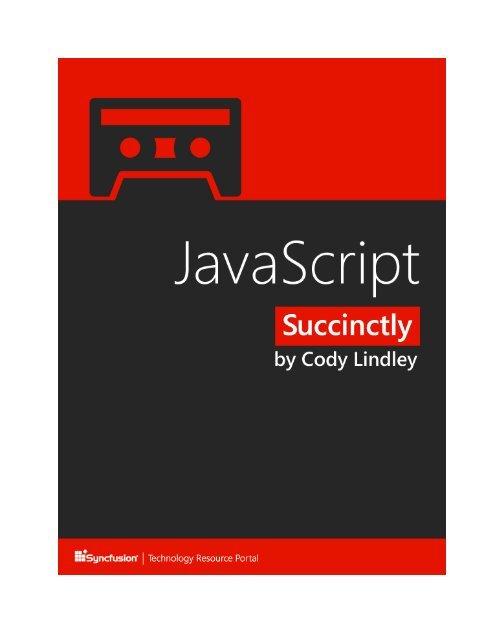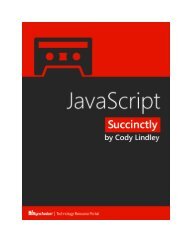JavaScript_Succinctly
You also want an ePaper? Increase the reach of your titles
YUMPU automatically turns print PDFs into web optimized ePapers that Google loves.
By<br />
Cody Lindley<br />
Foreword by Daniel Jebaraj<br />
2
Copyright © 2012 by Syncfusion Inc.<br />
2501 Aerial Center Parkway<br />
Suite 200<br />
Morrisville, NC 27560<br />
USA<br />
All rights reserved.<br />
I<br />
mportant licensing information. Please read.<br />
This book is available for free download from www.syncfusion.com on completion of a registration form.<br />
If you obtained this book from any other source, please register and download a free copy from<br />
www.syncfusion.com.<br />
This book is licensed for reading only if obtained from www.syncfusion.com.<br />
This book is licensed strictly for personal, educational use.<br />
Redistribution in any form is prohibited.<br />
The authors and copyright holders provide absolutely no warranty for any information provided.<br />
The authors and copyright holders shall not be liable for any claim, damages, or any other liability arising from, out<br />
of, or in connection with the information in this book.<br />
Please do not use this book if the listed terms are unacceptable.<br />
Use shall constitute acceptance of the terms listed.<br />
E<br />
dited by<br />
This publication was edited by Jay Natarajan, senior product manager, Syncfusion, Inc.<br />
3
Table of Contents<br />
About the Author ......................................................................................................... 10<br />
Introduction ................................................................................................................. 11<br />
Preface ......................................................................................................................... 13<br />
More code, less words ............................................................................................... 13<br />
Exhaustive code and repetition .................................................................................. 13<br />
Color-coding conventions .......................................................................................... 13<br />
Code examples .......................................................................................................... 14<br />
Chapter 1: <strong>JavaScript</strong> Objects ................................................................................... 16<br />
Creating objects ......................................................................................................... 16<br />
<strong>JavaScript</strong> constructors create and return object instances ....................................... 21<br />
The native <strong>JavaScript</strong> object constructors ................................................................. 23<br />
User-defined/non-native object constructor functions ................................................ 24<br />
Instantiating constructors using the new operator ...................................................... 25<br />
Creating shorthand or literal values from constructors ............................................... 27<br />
Primitive (aka simple) values ..................................................................................... 28<br />
The primitive values null, undefined, "string", 10, true, and false are not<br />
objects ....................................................................................................................... 30<br />
How primitive values are stored/copied in <strong>JavaScript</strong> ................................................ 31<br />
Primitive values are equal by value ........................................................................... 32<br />
The string, number, and Boolean primitive values act like objects when used like<br />
objects ....................................................................................................................... 33<br />
Complex (aka composite) values ............................................................................... 34<br />
How complex values are stored/copied in <strong>JavaScript</strong> ................................................ 35<br />
Complex objects are equal by reference ................................................................... 36<br />
Complex objects have dynamic properties ................................................................ 37<br />
The typeof operator used on primitive and complex values ..................................... 37<br />
Dynamic properties allow for mutable objects ........................................................... 39<br />
All constructor instances have constructor properties that point to their constructor<br />
function ...................................................................................................................... 40<br />
Verify that an object is an instance of a particular constructor function ..................... 42<br />
An instance created from a constructor can have its own independent properties (aka<br />
instance properties) ................................................................................................... 43<br />
The semantics of "<strong>JavaScript</strong> objects" and "Object() objects" ................................ 44<br />
Chapter 2: Working with Objects and Properties ..................................................... 46<br />
Complex objects can contain most of the <strong>JavaScript</strong> values as properties ................ 46<br />
Encapsulating complex objects in a programmatically beneficial way ....................... 47<br />
Getting, setting, and updating an object's properties using dot notation or bracket<br />
notation ...................................................................................................................... 48<br />
4
5<br />
Deleting object properties .......................................................................................... 51<br />
How references to object properties are resolved ..................................................... 51<br />
Using hasOwnProperty to verify that an object property is not from the prototype<br />
chain .......................................................................................................................... 54<br />
Checking if an object contains a given property using the in operator ...................... 55<br />
Enumerate (loop over) an object’s properties using the for in loop ........................ 55<br />
Host objects and native objects ................................................................................. 56<br />
Enhancing and extending objects with Underscore.js ............................................... 58<br />
Chapter 3: String() .................................................................................................... 61<br />
Conceptual overview of using the String() object ................................................... 61<br />
String() parameters ................................................................................................ 61<br />
String() properties and methods ............................................................................ 62<br />
String object instance properties and methods .......................................................... 62<br />
Chapter 4: Number() .................................................................................................... 64<br />
Conceptual overview of using the Number() object ................................................... 64<br />
Integers and floating-point numbers .......................................................................... 64<br />
Number() parameters ................................................................................................ 65<br />
Number() properties .................................................................................................. 65<br />
Number object instance properties and methods ...................................................... 66<br />
Chapter 5: Boolean() .................................................................................................. 67<br />
Conceptual overview of using the Boolean() object ................................................. 67<br />
Boolean() parameters .............................................................................................. 67<br />
Boolean() properties and methods .......................................................................... 68<br />
Boolean object instance properties and methods ...................................................... 68<br />
Non-primitive false Boolean objects convert to true ................................................... 68<br />
Certain things are false, everything else is true ......................................................... 69<br />
Chapter 6: Working with Primitive String, Number, and Boolean Values .............. 71<br />
Primitive/literal values are converted to objects when properties are accessed ........ 71<br />
You should typically use primitive string, number, and Boolean values ..................... 72<br />
Chapter 7: Null ............................................................................................................. 74<br />
Conceptual overview of using the null value............................................................ 74<br />
typeof returns null values as "object" ..................................................................... 74<br />
Chapter 8: Undefined .................................................................................................. 76<br />
Conceptual overview of the undefined value ........................................................... 76<br />
<strong>JavaScript</strong> ECMA-262 Edition 3 (and later) declares the undefined variable in the<br />
global scope .............................................................................................................. 76<br />
Chapter 9: The Head/Global Object ........................................................................... 78<br />
Conceptual overview of the head object .................................................................... 78<br />
Global functions contained within the head object ..................................................... 79<br />
The head object vs. global properties and global variables ....................................... 79<br />
Referring to the head object ...................................................................................... 80<br />
The head object is implied and typically not referenced explicitly .............................. 81<br />
Chapter 10: Object() .................................................................................................. 83<br />
Conceptual overview of using Object() objects ....................................................... 83<br />
Object() parameters ................................................................................................ 84<br />
Object() properties and methods ............................................................................ 85
Object() object instance properties and methods ................................................... 85<br />
Creating Object() objects using "object literals" ...................................................... 85<br />
All objects inherit from Object.prototype ............................................................... 87<br />
Chapter 11: Function() .............................................................................................. 89<br />
Conceptual overview of using Function() objects ................................................... 89<br />
Function() parameters ............................................................................................ 89<br />
Function() properties and methods ........................................................................ 90<br />
Function object instance properties and methods ..................................................... 91<br />
Functions always return a value ................................................................................ 91<br />
Functions are first-class citizens (not just syntax, but values) ................................... 92<br />
Passing parameters to a function .............................................................................. 93<br />
this and arguments values are available to all functions ......................................... 93<br />
The arguments.callee property .............................................................................. 94<br />
The function instance length property and arguments.length .............................. 95<br />
Redefining function parameters ................................................................................. 96<br />
Return a function before it is done (i.e. cancel function execution) ............................ 96<br />
Defining a function (statement, expression, or constructor) ....................................... 97<br />
Invoking a function (function, method, constructor, or call() and apply()) ............ 98<br />
Anonymous functions ................................................................................................ 99<br />
Self-invoking function expression .............................................................................. 99<br />
Self-invoking anonymous function statements ......................................................... 100<br />
Functions can be nested .......................................................................................... 100<br />
Passing functions to functions and returning functions from functions..................... 101<br />
Invoking function statements before they are defined (aka function hoisting) .......... 102<br />
A function can call itself (aka recursion) .................................................................. 102<br />
Chapter 12: The this Keyword ................................................................................ 104<br />
Conceptual overview of this and how it refers to objects ....................................... 104<br />
How is the value of this determined? ..................................................................... 105<br />
The this keyword refers to the head object in nested functions ............................. 106<br />
Working around the nested function issue by leveraging the scope chain ............... 108<br />
Controlling the value of this using call() or apply() .......................................... 108<br />
Using the this keyword inside a user-defined constructor function ........................ 110<br />
The keyword this inside a prototype method refers to a constructor instance ....... 111<br />
Chapter 13: Scope and Closures ............................................................................. 113<br />
Conceptual overview of <strong>JavaScript</strong> scope ............................................................... 113<br />
<strong>JavaScript</strong> does not have block scope ..................................................................... 114<br />
Use var inside of functions to declare variables and avoid scope gotchas ............. 114<br />
The scope chain (aka lexical scoping) ..................................................................... 115<br />
The scope chain lookup returns the first found value............................................... 117<br />
Scope is determined during function definition, not invocation ................................ 117<br />
Closures are caused by the scope chain ................................................................. 118<br />
Chapter 14: Function Prototype Property ............................................................... 120<br />
Conceptual overview of the prototype chain ......................................................... 120<br />
Why care about the prototype property? ............................................................... 121<br />
Prototype is standard on all Function() instances .............................................. 121<br />
The default prototype property is an Object() object .......................................... 122<br />
6
7<br />
Instances created from a constructor function are linked to the constructor’s<br />
prototype property ................................................................................................. 123<br />
Last stop in the prototype chain is Object.prototype ........................................ 124<br />
The prototype chain returns the first property match it finds in the chain .............. 124<br />
Replacing the prototype property with a new object removes the default constructor<br />
property ................................................................................................................... 125<br />
Instances that inherit properties from prototype will always get the latest values . 126<br />
Replacing the prototype property with a new object does not update former<br />
instances ................................................................................................................. 127<br />
User-defined constructors can leverage the same prototype inheritance as native<br />
constructors ............................................................................................................. 128<br />
Creating inheritance chains (the original intention) .................................................. 130<br />
Chapter 15: Array() .................................................................................................. 131<br />
Conceptual overview of using Array() objects ....................................................... 131<br />
Array() parameters ................................................................................................ 132<br />
Array() properties and methods ............................................................................ 132<br />
Array object instance properties and methods ......................................................... 132<br />
Creating arrays ........................................................................................................ 133<br />
Adding and updating values in arrays ...................................................................... 134<br />
Length vs. index....................................................................................................... 135<br />
Defining arrays with a predefined length ................................................................ 135<br />
Setting array length can add or remove values ....................................................... 136<br />
Arrays containing other arrays (aka multidimensional arrays) ................................. 136<br />
Looping over an array, backwards and forwards ..................................................... 137<br />
Chapter 16: Math Function........................................................................................ 139<br />
Conceptual overview of the built-in Math object....................................................... 139<br />
Math properties and methods .................................................................................. 139<br />
Math is not a constructor function ............................................................................ 140<br />
Math has constants you cannot augment or mutate ................................................ 140<br />
Review ........................................................................................................................ 141
The Story behind the <strong>Succinctly</strong> Series of<br />
Books<br />
S<br />
taying on the cutting edge<br />
Daniel Jebaraj, Vice President<br />
Syncfusion, Inc.<br />
As many of you may know, Syncfusion is a provider of software components for the<br />
Microsoft platform. This puts us in the exciting but challenging position of always<br />
being on the cutting edge.<br />
Whenever platforms or tools are shipping out of Microsoft, which seems to be about<br />
every other week these days, we have to educate ourselves, quickly.<br />
Information is plentiful but harder to digest<br />
In reality, this translates into a lot of book orders, blog searches, and Twitter scans.<br />
While more information is becoming available on the Internet and more and more books are<br />
being published, even on topics that are relatively new, one aspect that continues to inhibit us is<br />
the inability to find concise technology overview books.<br />
We are usually faced with two options: read several 500+ page books or scour the web for<br />
relevant blog posts and other articles. Just as everyone else who has a job to do and customers<br />
to serve, we find this quite frustrating.<br />
The <strong>Succinctly</strong> series<br />
This frustration translated into a deep desire to produce a series of concise technical books that<br />
would be targeted at developers working on the Microsoft platform.<br />
We firmly believe, given the background knowledge such developers have, that most topics can<br />
be translated into books that are between 50 and 100 pages.<br />
This is exactly what we resolved to accomplish with the <strong>Succinctly</strong> series. Isn’t everything<br />
wonderful born out of a deep desire to change things for the better?<br />
The best authors, the best content<br />
Each author was carefully chosen from a pool of talented experts who shared our vision. The<br />
book you now hold in your hands, and the others available in this series, are a result of the<br />
authors’ tireless work. You will find original content that is guaranteed to get you up and running<br />
in about the time it takes to drink a few cups of coffee.<br />
Free forever<br />
Syncfusion will be working to produce books on several topics. The books will always be free.<br />
Any updates we publish will also be free.<br />
8
Free? What is the catch?<br />
There is no catch here. Syncfusion has a vested interest in this effort.<br />
As a component vendor, our unique claim has always been that we offer deeper and broader<br />
frameworks than anyone else on the market. Developer education greatly helps us market and<br />
sell against competing vendors who promise to “enable AJAX support with one click,” or “turn<br />
the moon to cheese!”<br />
Let us know what you think<br />
If you have any topics of interest, thoughts, or feedback, please feel free to send them to us at<br />
succinctly-series@syncfusion.com.<br />
We sincerely hope you enjoy reading this book and that it helps you better understand the topic<br />
of study. Thank you for reading.<br />
Please follow us on Twitter and “Like” us on Facebook to help us spread the<br />
word about the <strong>Succinctly</strong> series!<br />
9
About the Author<br />
Cody Lindley is a client-side engineer (aka front-end developer) and recovering Flash<br />
developer. He has an extensive background working professionally (11+ years) with<br />
HTML, CSS, <strong>JavaScript</strong>, Flash, and client-side performance techniques as they pertain<br />
to web development. If he is not wielding client-side code he is likely toying with<br />
interface/interaction design or authoring material and speaking at various conferences.<br />
When not sitting in front of a computer, it is a sure bet he is hanging out with his wife<br />
and kids in Boise, Idaho—training for triathlons, skiing, mountain biking, road biking,<br />
alpine climbing, reading, watching movies, or debating the rational evidence for a<br />
Christian worldview.<br />
10
Introduction<br />
This book is not about <strong>JavaScript</strong> design patterns or implementing an object-oriented<br />
paradigm with <strong>JavaScript</strong> code. It was not written to distinguish the good features of the<br />
<strong>JavaScript</strong> language from the bad. It is not meant to be a complete reference guide. It is<br />
not targeted at people new to programming or those completely new to <strong>JavaScript</strong>. Nor<br />
is this a cookbook of <strong>JavaScript</strong> recipes. Those books have been written.<br />
It was my intention to write a book that gives the reader an accurate <strong>JavaScript</strong><br />
worldview through an examination of native <strong>JavaScript</strong> objects and supporting nuances:<br />
complex values, primitive values, scope, inheritance, the head object, etc. I intend this<br />
book to be a short and digestible summary of the ECMA-262, Edition 3 specification,<br />
focused on the nature of objects in <strong>JavaScript</strong>.<br />
If you are a designer or developer who has only used <strong>JavaScript</strong> under the mantle of<br />
libraries (such as jQuery, Prototype, etc.), it is my hope that the material in this book will<br />
transform you from a <strong>JavaScript</strong> library user into a <strong>JavaScript</strong> developer.<br />
Why did I write this book?<br />
First, I must admit that I wrote this book for myself. Truth be told, I crafted this material<br />
so I could drink my own Kool-Aid and always remember what it tastes like. In other<br />
words, I wanted a reference written in my own words used to jog my memory as<br />
needed. Additionally:<br />
Libraries facilitate a "black box" syndrome that can be beneficial in some regards but<br />
detrimental in others. Things may be completed fast and efficiently, but you have no<br />
idea how or why. And the how and why really matter when things go wrong or<br />
performance becomes an issue. The fact is that anyone who intends to implement a<br />
<strong>JavaScript</strong> library or framework when building a web application (or just a good signup<br />
form) ought to look under the hood and understand the engine. This book was<br />
written for those who want to pop the hood and get their hands dirty in <strong>JavaScript</strong><br />
itself.<br />
Mozilla has provided the most up-to-date and complete reference guide for<br />
<strong>JavaScript</strong> 1.5. I believe what is missing is a digestible document, written from a<br />
single point of view, to go along with their reference guide. It is my hope that this<br />
book will serve as a "what you need to know" manual for <strong>JavaScript</strong> values, detailing<br />
concepts beyond what the Mozilla reference covers.<br />
Version 1.5 of <strong>JavaScript</strong> is going to be around for a fair amount of time, but as we<br />
move toward the new additions to the language found in ECMA Edition 5, I wanted<br />
to document the cornerstone concepts of <strong>JavaScript</strong> that will likely be perennial.<br />
11
Advanced technical books written about programing languages are often full of<br />
monolithic code examples and pointless meanderings. I prefer short explanations<br />
that get to the point, backed by real code that I can run instantly. I coined a term,<br />
"technical thin-slicing," to describe what I am attempting to employ in this book. This<br />
entails reducing complex topics into smaller, digestible concepts taught with minimal<br />
words and backed with comprehensive and focused code examples.<br />
Most <strong>JavaScript</strong> books worth reading are three inches thick. Definitive guides like<br />
David Flanagan’s certainly have their place, but I wanted to create a book that hones<br />
in on the important stuff without being exhaustive.<br />
Who should read this book?<br />
This book is targeted at two types of people. The first is an advanced beginner or<br />
intermediate <strong>JavaScript</strong> developer who wishes to solidify his or her understanding of the<br />
language through an in-depth look at <strong>JavaScript</strong> objects. The second type is a<br />
<strong>JavaScript</strong> library veteran who is ready to look behind the curtain. This book is not ideal<br />
for newbies to programming, <strong>JavaScript</strong> libraries, or <strong>JavaScript</strong> itself.<br />
Why <strong>JavaScript</strong> 1.5 and ECMA-262 Edition 3?<br />
In this book, I focus on version 1.5 of <strong>JavaScript</strong> (equivalent to ECMA-262 Edition 3)<br />
because it is the most widely implemented version of <strong>JavaScript</strong> to date. The next<br />
version of this book will certainly be geared toward the up-and-coming ECMA-262<br />
Edition 5.<br />
Why didn't I cover the Date(), Error(), or RegEx() objects?<br />
Like I said, this book is not an exhaustive reference guide to <strong>JavaScript</strong>. Rather, it<br />
focuses on objects as a lens through which to understand <strong>JavaScript</strong>. So I have decided<br />
not to cover the Date(), Error(), or RegEx() objects because, as useful as they are,<br />
grasping the details of these objects will not make or break your general understanding<br />
of objects in <strong>JavaScript</strong>. My hope is that you simply apply what you learn here to all<br />
objects available in the <strong>JavaScript</strong> environment.<br />
12
Preface<br />
Before you begin, it is important to understand various styles employed in this book.<br />
Please do not skip this section because it contains important information that will aid<br />
you as you read the book.<br />
More code, less words<br />
Please examine the code examples in detail. The text should be viewed as secondary<br />
to the code itself. It is my opinion that a code example is worth a thousand words. Do<br />
not worry if you’re initially confused by explanations. Examine the code. Tinker with it.<br />
Reread the code comments. Repeat this process until the concept being explained<br />
becomes clear. I hope you achieve a level of expertise such that well-documented code<br />
is all you need to understand a programming concept.<br />
Exhaustive code and repetition<br />
You will probably curse me for repeating myself and for being so comprehensive with<br />
my code examples. And while I might deserve it, I prefer to err on the side of being<br />
exact, verbose, and repetitive, rather than make false assumptions some authors often<br />
make about their readers. Yes, both approaches can be annoying depending upon what<br />
knowledge the author brings to the subject, but they can also serve a useful purpose for<br />
those who want to learn a subject in detail.<br />
Color-coding conventions<br />
Code will be colored using the normal <strong>JavaScript</strong> syntax highlighting in Visual Studio.<br />
This will help you understand the code, but you will be just fine reading this material on<br />
a monochrome e-book reader such as the Kindle Touch.<br />
<br />
// This is a comment about a specific part of the code.<br />
var foo = 'calling out this part of the code';<br />
<br />
In addition to syntax highlighting the code, the text in this book is colored so as to<br />
distinguish between <strong>JavaScript</strong> words and keywords, <strong>JavaScript</strong> code, and regular text.<br />
The following excerpt from the book demonstrates this coloring semantic.<br />
13
“Consider that the cody object created from the Object() constructor function is not<br />
really different from a string object created via the String() constructor function. To<br />
drive this fact home, examine and contrast the following code:”<br />
Notice the use of gray italicized text for code references, orange text for <strong>JavaScript</strong><br />
words and keywords, and regular black text for everything in-between.<br />
Code examples<br />
This book relies heavily on code examples to express <strong>JavaScript</strong> concepts. The code<br />
samples are available at https://bitbucket.org/syncfusion/javascript-succinctly.<br />
The code samples are provided as individual HTML files. A Visual Studio 2010 project is<br />
also provided for easy navigation. You can select any file, right-click, and select the<br />
View in Browser option to test the code.<br />
The name of the sample file is always included above its code block in the format<br />
Sample: $file-name.html.<br />
Before reading this book, make sure you are comfortable with the usage and purpose of<br />
console.log. You can open the <strong>JavaScript</strong> console window in different browsers using<br />
the following keyboard shortcuts.<br />
14
Browser<br />
Keyboard shortcut to open <strong>JavaScript</strong><br />
console window<br />
Internet Explorer<br />
Chrome<br />
Firefox<br />
Safari<br />
F12 to open the developer tools, then<br />
Ctrl+3 to open the console window<br />
Ctrl+Shift+J<br />
Ctrl+Shift+K<br />
Ctrl+Alt+I<br />
I encourage you to download the code and follow along. I authored this book counting<br />
on the fact that you will need to tinker with the code while you are reading and learning.<br />
15
Chapter 1 <strong>JavaScript</strong> Objects<br />
Creating objects<br />
In <strong>JavaScript</strong>, objects are king: Almost everything is an object or acts like an object.<br />
Understand objects and you will understand <strong>JavaScript</strong>. So let's examine the creation of<br />
objects in <strong>JavaScript</strong>.<br />
An object is just a container for a collection of named values (aka properties). Before we<br />
look at any <strong>JavaScript</strong> code, let's first reason this out. Take myself, for example. Using<br />
plain language, we can express in a table, a "cody":<br />
cody<br />
property<br />
property value<br />
living<br />
True<br />
age 33<br />
gender<br />
Male<br />
The word "cody" in the table is just a label for the group of property names and<br />
corresponding values that make up exactly what a cody is. As you can see from the<br />
table, I am living, 33, and a male.<br />
<strong>JavaScript</strong>, however, does not speak in tables. It speaks in objects, which are similar to<br />
the parts contained in the "cody” table. Translating the cody table into an actual<br />
<strong>JavaScript</strong> object would look like this:<br />
Sample: sample1.html<br />
<br />
// Create the cody object<br />
var cody = new Object();<br />
// then fill the cody object with properties (using dot notation).<br />
cody.living = true;<br />
cody.age = 33;<br />
cody.gender = 'male';<br />
16
console.log(cody); // Logs Object {living = true, age = 33, gender =<br />
'male'}<br />
<br />
Keep this at the forefront of your mind: objects are really just containers for properties,<br />
each of which has a name and a value. This notion of a container of properties with<br />
named values (i.e. an object) is used by <strong>JavaScript</strong> as the building blocks for expressing<br />
values in <strong>JavaScript</strong>. The cody object is a value which I expressed as a <strong>JavaScript</strong><br />
object by creating an object, giving the object a name, and then giving the object<br />
properties.<br />
Up to this point, the cody object we are discussing has only static information. Since we<br />
are dealing with a programing language, we want to program our cody object to<br />
actually do something. Otherwise, all we really have is a database akin to JSON. In<br />
order to bring the cody object to life, I need to add a property method. Property<br />
methods perform a function. To be precise, in <strong>JavaScript</strong>, methods are properties that<br />
contain a Function() object, whose intent is to operate on the object the function is<br />
contained within.<br />
If I were to update the cody table with a getGender method, in plain English it would<br />
look like this:<br />
cody object<br />
property<br />
property value<br />
living<br />
True<br />
age 33<br />
gender<br />
Male<br />
getGender<br />
return the value of gender<br />
17
Using <strong>JavaScript</strong>, the getGender method from the updated cody table would look like<br />
so:<br />
Sample: sample2.html<br />
<br />
var cody = new Object();<br />
cody.living = true;<br />
cody.age = 33;<br />
cody.gender = 'male';<br />
cody.getGender = function () { return cody.gender; };<br />
console.log(cody.getGender()); // Logs 'male'.<br />
<br />
The getGender method, a property of the cody object, is used to return one of cody’s<br />
other property values: the value "male" stored in the gender property. What you must<br />
realize is that without methods, our object would not do much except store static<br />
properties.<br />
The cody object we have discussed thus far is what is known as an Object() object.<br />
We created the cody object using a blank object that was provided to us by invoking<br />
the Object() constructor function. Think of constructor functions as a template or<br />
cookie cutter for producing predefined objects. In the case of the cody object, I used the<br />
Object() constructor function to produce an empty object which I named cody.<br />
Because cody is an object constructed from the Object() constructor, we call cody an<br />
Object() object. What you really need to understand, beyond the creation of a simple<br />
Object() object like cody, is that the majority of values expressed in <strong>JavaScript</strong> are<br />
objects (primitive values like "foo", 5, and true are the exception but have equivalent<br />
wrapper objects).<br />
Consider that the cody object created from the Object() constructor function is not<br />
really different from a string object created via the String() constructor function. To<br />
drive this fact home, examine and contrast the following code:<br />
Sample: sample3.html<br />
<br />
var myObject = new Object(); // Produces an Object() object.<br />
myObject['0'] = 'f';<br />
myObject['1'] = 'o';<br />
myObject['2'] = 'o';<br />
console.log(myObject); // Logs Object { 0="f", 1="o", 2="o"}<br />
18
var myString = new String('foo'); // Produces a String() object.<br />
console.log(myString); // Logs foo { 0="f", 1="o", 2="o"}<br />
<br />
As it turns out, myObject and myString are both . . . objects! They both can have<br />
properties, inherit properties, and are produced from a constructor function. The<br />
myString variable containing the 'foo' string value seems to be as simple as it goes,<br />
but amazingly it’s got an object structure under its surface. If you examine both of the<br />
objects produced you will see that they are identical objects in substance but not in<br />
type. More importantly, I hope you begin to see that <strong>JavaScript</strong> uses objects to express<br />
values.<br />
Notes<br />
You might find it odd to see the string value 'foo' in object form because typically a<br />
string is represented in <strong>JavaScript</strong> as a primitive value (e.g., var myString = 'foo';).<br />
I specifically used a string object value here to highlight that anything can be an object,<br />
including values that we might not typically think of as an object (e.g., string, number,<br />
Boolean). Also, I think this helps explain why some say that everything in <strong>JavaScript</strong><br />
can be an object.<br />
<strong>JavaScript</strong> bakes the String() and Object() constructor functions into the language<br />
itself to make the creation of a String() object and Object() object trivial. But you, as<br />
a coder of the <strong>JavaScript</strong> language, can also create equally powerful constructor<br />
functions. In the following sample, I demonstrate this by defining a non-native custom<br />
Person() constructor function so that I can create people from it.<br />
Sample: sample4.html<br />
<br />
// Define Person constructor function in order to create custom Person()<br />
objects later.<br />
var Person = function (living, age, gender) {<br />
this.living = living;<br />
this.age = age;<br />
this.gender = gender;<br />
this.getGender = function () { return this.gender; };<br />
};<br />
// Instantiate a Person object and store it in the cody variable.<br />
var cody = new Person(true, 33, 'male');<br />
console.log(cody);<br />
19
* The String() constructor function that follows, having been defined by<br />
<strong>JavaScript</strong>, has the same pattern. Because the string constructor is native to<br />
<strong>JavaScript</strong>, all we have to do to get a string instance is instantiate it. But<br />
the pattern is the same whether we use native constructors like String() or<br />
user-defined constructors like Person(). */<br />
// Instantiate a String object stored in the myString variable.<br />
var myString = new String('foo');<br />
console.log(myString);<br />
<br />
The user-defined Person() constructor function can produce Person objects, just as<br />
the native String() constructor function can produce string objects. The Person()<br />
constructor is no less capable, and is no more or less malleable, than the native<br />
String() constructor or any of the native constructors found in <strong>JavaScript</strong>.<br />
Remember how the cody object we first looked at was produced from an Object(). It’s<br />
important to note that the Object() constructor function and the new Person()<br />
constructor shown in the previous code example can give us identical outcomes. Both<br />
can produce an identical object with the same properties and property methods.<br />
Examine the two sections of code that follow, showing that codyA and codyB have<br />
the same object values even though they are produced in different ways.<br />
Sample: sample5.html<br />
<br />
// Create a codyA object using the Object() constructor.<br />
var codyA = new Object();<br />
codyA.living = true;<br />
codyA.age = 33;<br />
codyA.gender = 'male';<br />
codyA.getGender = function () { return codyA.gender; };<br />
console.log(codyA); // Logs Object {living=true, age=33, gender="male",<br />
...}<br />
/* The same cody object is created below, but instead of using the native<br />
Object() constructor to create a one-off cody, we first define our own<br />
Person() constructor that can create a cody object (and any other Person<br />
object we like) and then instantiate it with "new". */<br />
var Person = function (living, age, gender) {<br />
this.living = living;<br />
20
};<br />
this.age = age;<br />
this.gender = gender;<br />
this.getGender = function () { return this.gender; };<br />
var codyB = new Person(true, 33, 'male');<br />
console.log(codyB); // Logs Object {living=true, age=33, gender="male",<br />
...}<br />
<br />
The main difference between the codyA and codyB objects is not found in the object<br />
itself, but in the constructor functions used to produce the objects. The codyA object<br />
was produced using an instance of the Object() constructor. The Person()<br />
constructor produced codyB, but can also be used as a powerful, centrally defined<br />
object "factory" to be used for creating more Person() objects. Crafting your own<br />
constructors for producing custom objects also sets up prototypal inheritance for<br />
Person() instances.<br />
Both solutions resulted in the same complex object being created. It’s these two<br />
patterns that are most commonly used for constructing objects.<br />
<strong>JavaScript</strong> is really just a language that is prepackaged with a few native object<br />
constructors used to produce complex objects which express a very specific type of<br />
value (e.g., numbers, strings, functions, objects, arrays, etc.), as well as the raw<br />
materials via Function() objects for crafting user-defined object constructors (e.g.,<br />
Person()). The end result—no matter the pattern for creating the object—is typically<br />
the creation of a complex object.<br />
Understanding the creation, nature, and usage of objects and their primitive equivalents<br />
is the focus of the rest of this book.<br />
<strong>JavaScript</strong> constructors create and return object instances<br />
The role of a constructor function is to create multiple objects that share certain qualities<br />
and behaviors. Basically, a constructor function is a cookie cutter for producing objects<br />
that have default properties and property methods.<br />
If you said, "A constructor is nothing more than a function," then I would reply, "You are<br />
correct—unless that function is invoked using the new keyword." (For example, new<br />
String('foo')). When this happens, a function takes on a special role, and <strong>JavaScript</strong><br />
treats the function as special by setting the value of this for the function to the new<br />
object that is being constructed. In addition to this special behavior, the function will<br />
return the newly created object (i.e. this) by default instead of the value false. The<br />
21
new object that is returned from the function is considered to be an instance of the<br />
constructor function that constructs it.<br />
Consider the Person() constructor again, but this time read the comments in the<br />
following code sample carefully, as they highlight the effect of the new keyword.<br />
Sample: sample6.html<br />
<br />
/* Person is a constructor function. It was written with the intent of<br />
being used with the new keyword. */<br />
var Person = function Person(living, age, gender) {<br />
// "this" below is the new object that is being created (i.e. this =<br />
new Object();)<br />
this.living = living;<br />
this.age = age;<br />
this.gender = gender;<br />
this.getGender = function () { return this.gender; };<br />
// When the function is called with the new keyword, "this" is<br />
returned instead of false.<br />
};<br />
// Instantiate a Person object named cody.<br />
var cody = new Person(true, 33, 'male');<br />
// cody is an object and an instance of Person()<br />
console.log(typeof cody); // Logs object.<br />
console.log(cody); // Logs the internal properties and values of cody.<br />
console.log(cody.constructor); // Logs the Person() function.<br />
<br />
The sample6.html code leverages a user-defined constructor function (i.e. Person()) to<br />
create the cody object. This is no different from the Array() constructor creating an<br />
Array() object (e.g., new Array()) in the following code.<br />
Sample: sample7.html<br />
<br />
// Instantiate an Array object named myArray.<br />
var myArray = new Array(); // myArray is an instance of Array.<br />
// myArray is an object and an instance of the Array() constructor.<br />
console.log(typeof myArray); // Logs object! What? Yes, arrays are a type<br />
of object.<br />
22
console.log(myArray); // Logs [ ]<br />
console.log(myArray.constructor); // Logs Array()<br />
<br />
In <strong>JavaScript</strong>, most values (excluding primitive values) involve objects being created, or<br />
instantiated, from a constructor function. An object returned from a constructor is called<br />
an instance. Make sure you are comfortable with these semantics, as well as the<br />
pattern of leveraging constructors to produce objects.<br />
The native <strong>JavaScript</strong> object constructors<br />
The <strong>JavaScript</strong> language contains nine native (or built-in) object constructors. These<br />
objects are used by <strong>JavaScript</strong> to construct the language, and by "construct" I mean<br />
these objects are used to express object values in <strong>JavaScript</strong> code, as well as<br />
orchestrate several features of the language. Thus, the native object constructors are<br />
multifaceted in that they produce objects, but are also leveraged in facilitating many of<br />
the language’s programming conventions. For example, functions are objects created<br />
from the Function() constructor, but are also used to create other objects when called<br />
as constructor functions using the new keyword.<br />
The nine native object constructors that come prepackaged with <strong>JavaScript</strong> are:<br />
Number()<br />
String()<br />
Boolean()<br />
Object()<br />
Array()<br />
Function()<br />
Date()<br />
RegExp()<br />
Error()<br />
<strong>JavaScript</strong> is mostly constructed from these nine objects (as well as string, number, and<br />
Boolean primitive values). Understanding these objects in detail is key to taking<br />
advantage of <strong>JavaScript</strong>’s unique programming power and language flexibility.<br />
23
Notes<br />
The Math object is the oddball here. It's a static object rather than a constructor<br />
function, meaning you can’t do this: var x = new Math(). But you can use it as if it<br />
has already been instantiated (e.g., Math.PI). Truly, Math is just an object namespace<br />
set up by <strong>JavaScript</strong> to house math functions.<br />
The native objects are sometimes referred to as "global objects" since they are the<br />
objects that <strong>JavaScript</strong> has made natively available for use. Do not confuse the term<br />
global object with the "head" global object that is the topmost level of the scope chain,<br />
for example, the window object in all web browsers.<br />
The Number(), String(), and Boolean() constructors not only construct objects; they<br />
also provide a primitive value for a string, number, and Boolean, depending upon how<br />
the constructor is leveraged. If you call these constructors directly, then a complex<br />
object is returned. If you simply express a number, string, or Boolean value in your code<br />
(primitive values like 5, "foo", and true), then the constructor will return a primitive value<br />
instead of a complex object value.<br />
User-defined/non-native object constructor functions<br />
As you saw with the Person() constructor, we can make our own constructor functions<br />
from which we can produce not just one, but multiple custom objects.<br />
In the following sample, I present the familiar Person() constructor function:<br />
Sample: sample8.html<br />
<br />
var Person = function (living, age, gender) {<br />
this.living = living;<br />
this.age = age;<br />
this.gender = gender;<br />
this.getGender = function () { return this.gender; };<br />
};<br />
var cody = new Person(true, 33, 'male');<br />
console.log(cody); // Logs Object {living=true, age=33, gender="male",<br />
...}<br />
var lisa = new Person(true, 34, 'female');<br />
console.log(lisa); // Logs Object {living=true, age=34, gender="female",<br />
...}<br />
<br />
As you can see, by passing unique parameters and invoking the Person() constructor<br />
function, you could easily create a vast number of unique people objects. This can be<br />
24
pretty handy when you need more than two or three objects that possess the same<br />
properties, but with different values. Come to think of it, this is exactly what <strong>JavaScript</strong><br />
does with the native objects. The Person() constructor follows the same principles as<br />
the Array() constructor. So new Array('foo','bar') is really not that different than<br />
new Person(true, 33, 'male'). Creating your own constructor functions is just<br />
using the same pattern that <strong>JavaScript</strong> itself uses for its own native constructor<br />
functions.<br />
Notes<br />
It is not required, but when creating custom constructor functions intended to be used<br />
with the new operator, it’s best practice to make the first character of the constructor<br />
name uppercase: Person() rather than person().<br />
One tricky thing about constructor functions is the use of the this value inside of the<br />
function. Remember, a constructor function is just a cookie cutter. When used with the<br />
new keyword, it will create an object with properties and values defined inside of the<br />
constructor function. When new is used, the value this literally means the new object or<br />
instance that will be created based on the statements inside the constructor function.<br />
On the other hand, if you create a constructor function and call it without the use of the<br />
new keyword, the this value will refer to the "parent" object that contains the function.<br />
More detail about this topic can be found in Chapter 6.<br />
It's possible to forgo the use of the new keyword and the concept of a constructor<br />
function by explicitly having the function return an object. The function would have to be<br />
written explicitly to build an Object() object and return it: var myFunction =<br />
function() {return {prop: val}};.<br />
Instantiating constructors using the new operator<br />
A constructor function is basically a cookie-cutter template used to create preconfigured<br />
objects. Take String() for example. This function, when used with the new<br />
operator (new String('foo')), creates a string instance based on the String()<br />
"template.” Let's look at an example.<br />
Sample: sample9.html<br />
<br />
var myString = new String('foo');<br />
console.log(myString); // Logs foo {0 = "f", 1 = "o", 2 = "o"}<br />
<br />
25
In this snippet, we created a new string object that is an instance of the String()<br />
constructor function. Just like that, we have a string value expressed in <strong>JavaScript</strong>.<br />
Notes<br />
I'm not suggesting that you use constructor functions instead of their literal/primitive<br />
equivalents—like var string="foo";. I am, however, suggesting that you understand<br />
what is going on behind literal/primitive values.<br />
As previously mentioned, the <strong>JavaScript</strong> language has the following native predefined<br />
constructors: Number(), String(), Boolean(), Object(), Array(), Function(),<br />
Date(), RegExp(), and Error(). We can instantiate an object instance from any of<br />
these constructor functions by applying the new operator. In the following sample, I<br />
construct these nine native <strong>JavaScript</strong> objects.<br />
Sample: sample10.html<br />
<br />
// Instantiate an instance for each native constructor using the new<br />
keyword.<br />
var myNumber = new Number(23);<br />
var myString = new String('male');<br />
var myBoolean = new Boolean(false);<br />
var myObject = new Object();<br />
var myArray = new Array('foo', 'bar');<br />
var myFunction = new Function("x", "y", "return x*y");<br />
var myDate = new Date();<br />
var myRegExp = new RegExp('\bt[a-z]+\b');<br />
var myError = new Error('Darn!');<br />
// Log/verify which constructor created the object.<br />
console.log(myNumber.constructor); // Logs Number()<br />
console.log(myString.constructor); // Logs String()<br />
console.log(myBoolean.constructor); // Logs Boolean()<br />
console.log(myObject.constructor); // Logs Object()<br />
console.log(myArray.constructor); // Logs Array() in modern browsers.<br />
console.log(myFunction.constructor); // Logs Function()<br />
console.log(myDate.constructor); // Logs Date()<br />
console.log(myRegExp.constructor); // Logs RegExp()<br />
console.log(myError.constructor); // Logs Error()<br />
<br />
By using the new operator, we are telling the <strong>JavaScript</strong> interpreter that we would like an<br />
object that is an instance of the corresponding constructor function. For example, in the<br />
code sample, the Date() constructor function is used to create date objects. The<br />
26
Date() constructor function is a cookie cutter for date objects. That is, it produces date<br />
objects from a default pattern defined by the Date() constructor function.<br />
At this point, you should be well acquainted with creating object instances from native<br />
constructor functions (e.g., new String('foo')) and user-defined constructor<br />
functions (e.g, new Person(true, 33, 'male')).<br />
Notes<br />
Keep in mind that Math is a static object—a container for other methods—and is not a<br />
constructor that uses the new operator.<br />
Creating shorthand or literal values from constructors<br />
<strong>JavaScript</strong> provides shortcuts—called "literals"—for manufacturing most of the native<br />
object values without having to use new Foo() or new Bar(). For the most part, the<br />
literal syntax accomplishes the same thing as using the new operator. The exceptions<br />
are: Number(), String(), and Boolean()—see the notes after the following sample.<br />
If you come from other programming backgrounds, you are likely more familiar with the<br />
literal way of creating objects. In the following sample, I instantiate the native <strong>JavaScript</strong><br />
constructors using the new operator and then create corresponding literal equivalents.<br />
Sample: sample11.html<br />
<br />
var myNumber = new Number(23); // An object.<br />
var myNumberLiteral = 23; // Primitive number value, not an object.<br />
var myString = new String('male'); // An object.<br />
var myStringLiteral = 'male'; // Primitive string value, not an object.<br />
var myBoolean = new Boolean(false); // An object.<br />
var myBooleanLiteral = false; // Primitive boolean value, not an object.<br />
var myObject = new Object();<br />
var myObjectLiteral = {};<br />
var myArray = new Array('foo', 'bar');<br />
var myArrayLiteral = ['foo', 'bar'];<br />
var myFunction = new Function("x", "y", "return x*y");<br />
var myFunctionLiteral = function (x, y) { return x * y };<br />
var myRegExp = new RegExp('\bt[a-z]+\b');<br />
var myRegExpLiteral = /\bt[a-z]+\b/;<br />
27
Verify that literals are created from same constructor.<br />
console.log(myNumber.constructor, myNumberLiteral.constructor);<br />
console.log(myString.constructor, myStringLiteral.constructor);<br />
console.log(myBoolean.constructor, myBooleanLiteral.constructor);<br />
console.log(myObject.constructor, myObjectLiteral.constructor);<br />
console.log(myArray.constructor, myArrayLiteral.constructor);<br />
console.log(myFunction.constructor, myFunctionLiteral.constructor);<br />
console.log(myRegExp.constructor, myRegExpLiteral.constructor);<br />
<br />
What you need to take away here is the fact that, in general, using literals simply<br />
conceals the underlying process identical to using the new operator. Maybe more<br />
importantly, it’s much more convenient!<br />
Okay, things are a little more complicated with respect to the primitive string, number,<br />
and Boolean values. In these cases, literal values take on the characteristics of primitive<br />
values rather than complex object values. See the notes that follow.<br />
Notes<br />
When using literal values for String(), Number(), and Boolean(), an actual complex<br />
object is never created until the value is treated as an object. In other words, you are<br />
dealing with a primitive data type until you attempt to use methods or retrieve properties<br />
associated with the constructor (e.g., var charactersInFoo = 'foo'.length). When<br />
this happens, <strong>JavaScript</strong> creates a wrapper object for the literal value behind the<br />
scenes, allowing the value to be treated as an object. Then, after the method is called,<br />
<strong>JavaScript</strong> discards the wrapper object and the value returns to a literal type. This is<br />
why string, number, and Boolean are considered primitive (or simple) data types. I hope<br />
this clarifies the misconception "everything in <strong>JavaScript</strong> is an object" from the concept<br />
"everything in <strong>JavaScript</strong> can act like an object.”<br />
Primitive (aka simple) values<br />
The <strong>JavaScript</strong> values 5, 'foo', true, and false , as well as null and undefined, are<br />
considered primitive because they are immutable. That is, a number is a number, a<br />
string is a string, a Boolean is either true or false, and null and undefined are just<br />
that, null and undefined. These values are inherently simple and do not represent<br />
values that can be made up of other values.<br />
Examine the following code and ask yourself if the string, number, Boolean, null, and<br />
undefined values could be more complex. Contrast this to what you know of an<br />
Object()instance, Array()instance, or really any complex object.<br />
28
Sample: sample12.html<br />
<br />
var myString = 'string'<br />
var myNumber = 10;<br />
var myBoolean = false; // Could be true or false, but that is it.<br />
var myNull = null;<br />
var myUndefined = undefined;<br />
console.log(myString, myNumber, myBoolean, myNull, myUndefined);<br />
/* Consider that a complex object like array or object can be made up of<br />
multiple primitive values, and thus becomes a complex set of multiple values.<br />
*/<br />
var myObject = {<br />
myString: 'string',<br />
myNumber: 10,<br />
myBoolean: false,<br />
myNull: null,<br />
myUndefined: undefined<br />
};<br />
console.log(myObject);<br />
var myArray = ['string', 10, false, null, undefined];<br />
console.log(myArray);<br />
<br />
Quite simply, primitive values represent the lowest form (i.e. simplest) of data and<br />
information available in <strong>JavaScript</strong>.<br />
Notes<br />
As opposed to creating values with literal syntax, when a String(), Number(), or<br />
Boolean() value is created using the new keyword, the object created is actually a<br />
complex object.<br />
It’s critical that you understand the fact that the String(), Number(), and Boolean()<br />
constructors are dual-purpose constructors used to create literal/primitive values as well<br />
as complex values. These constructors do not always return objects, but instead, when<br />
used without the "new" operator, can return a primitive representation of the actual<br />
complex object value.<br />
29
The primitive values null, undefined, "string", 10, true, and false<br />
are not objects<br />
The null and undefined values are such trivial values that they do not require a<br />
constructor function, nor the use of the new operator to establish them as a <strong>JavaScript</strong><br />
value. To use null or undefined, all you do is use them as if they were an operator.<br />
The remaining primitive values—string, number, and Boolean—while technically<br />
returned from a constructor function, are not objects.<br />
In the following sample, I contrast the difference between primitive values and the rest<br />
of the native <strong>JavaScript</strong> objects.<br />
Sample: sample13.html<br />
<br />
// No object is created when producing primitive values; notice no use of<br />
the "new" keyword.<br />
var primitiveString1 = "foo";<br />
var primitiveString2 = String('foo');<br />
var primitiveNumber1 = 10;<br />
var primitiveNumber2 = Number('10');<br />
var primitiveBoolean1 = true;<br />
var primitiveBoolean2 = Boolean('true');<br />
// Confirm the typeof is not object.<br />
console.log(typeof primitiveString1, typeof primitiveString2); // Logs<br />
'string,string'.<br />
console.log(typeof primitiveNumber1, typeof primitiveNumber2); // Logs<br />
'number,number'.<br />
console.log(typeof primitiveBoolean1, typeof primitiveBoolean2); // Logs<br />
'Boolean,Boolean'.<br />
// Using a constructor and the "new" keyword for creating objects.<br />
var myNumber = new Number(23);<br />
var myString = new String('male');<br />
var myBoolean = new Boolean(false);<br />
var myObject = new Object();<br />
var myArray = new Array('foo', 'bar');<br />
var myFunction = new Function("x", "y", "return x * y");<br />
var myDate = new Date();<br />
var myRegExp = new RegExp('\\bt[a-z]+\\b');<br />
var myError = new Error('Darn!');<br />
// Logs 'object object object object object function object function<br />
object'.<br />
console.log(<br />
typeof myNumber,<br />
30
typeof myString,<br />
typeof myBoolean,<br />
typeof myObject,<br />
typeof myArray,<br />
typeof myFunction, // BE AWARE typeof returns function for all<br />
function objects.<br />
typeof myDate,<br />
typeof myRegExp, // BE AWARE typeof returns function for RegExp()<br />
typeof myError<br />
);<br />
<br />
What I would like you to learn from the previous code example is that primitive values<br />
are not objects. Primitive values are special in that they are used to represent simple<br />
values.<br />
How primitive values are stored/copied in <strong>JavaScript</strong><br />
It is extremely important to understand that primitive values are stored and manipulated<br />
at "face value.” It might sound simple, but this means that if I store the string value<br />
"foo" in a variable called myString, then the value "foo" is literally stored in memory<br />
as such. Why is this important? Once you begin manipulating (e.g., copying) values,<br />
you have to be equipped with this knowledge, because primitive values are copied<br />
literally.<br />
In the following example, we store a copy of the myString value ('foo') in the variable<br />
myStringCopy, and its value is literally copied. Even if we change the original value, the<br />
copied value, referenced by the variable myStringCopy, remains unchanged.<br />
Sample: sample14.html<br />
<br />
var myString = 'foo' // Create a primitive string object.<br />
var myStringCopy = myString; // Copy its value into a new variable.<br />
var myString = null; // Manipulate the value stored in the myString<br />
variable.<br />
/*The original value from myString was copied to myStringCopy. This is<br />
confirmed by updating the value of myString then checking the value of<br />
myStringCopy.*/<br />
console.log(myString, myStringCopy); // Logs 'null foo'<br />
<br />
31
The concept to take away here is that primitive values are stored and manipulated as<br />
immutable values. Referring to them transfers their value. In the previous example, we<br />
copied, or cloned, the myString value to the variable myStringCopy. When we updated<br />
the myString value, the myStringCopy value still had a copy of the old myString<br />
value. Remember this and contrast the mechanics here with complex objects<br />
(discussed in the following section).<br />
Primitive values are equal by value<br />
Primitives can be compared to see if their values are literally the same. As logic would<br />
suggest, if you compare a variable containing the numeric value 10 with another<br />
variable containing the numeric value 10, <strong>JavaScript</strong> will consider these equal because<br />
10 is the same as 10 (i.e. 10 === 10). The same, of course, would apply if you<br />
compare the primitive string 'foo' to another primitive string with a value of 'foo'. The<br />
comparison would say that they are equal to each other based on their value (i.e. 'foo'<br />
=== 'foo').<br />
In the following code, I demonstrate the "equal by value" concept using primitive<br />
numbers, as well as contrast this with a complex number object.<br />
Sample: sample15.html<br />
<br />
var price1 = 10;<br />
var price2 = 10;<br />
var price3 = new Number('10'); // A complex numeric object because new<br />
was used.<br />
var price4 = price3;<br />
console.log(price1 === price2); // Logs true.<br />
/* Logs false because price3 contains a complex number object and price 1<br />
is a primitive value. */<br />
console.log(price1 === price3);<br />
// Logs true because complex values are equal by reference, not value.<br />
console.log(price4 === price3);<br />
// What if we update the price4 variable to contain a primitive value?<br />
price4 = 10;<br />
console.log(price4 === price3); // Logs false: price4 is now primitive<br />
rather than complex.<br />
<br />
32
The concept to take away here is that primitives, when compared, will check to see if<br />
the expressed values are equal. When a string, number, or Boolean value is created<br />
using the new keyword (e.g., new Number('10')), the value is no longer primitive. As<br />
such, comparison does not work the same as if the value had been created via literal<br />
syntax. This is not surprising, given that primitive values are stored by value (i.e. does<br />
10 === 10), while complex values are stored by reference (i.e. does price3 and price4<br />
contain a reference to the same value).<br />
The string, number, and Boolean primitive values act like objects<br />
when used like objects<br />
When a primitive value is used as if it were an object created by a constructor,<br />
<strong>JavaScript</strong> converts it to an object in order to respond to the expression at hand, but<br />
then discards the object qualities and changes it back to a primitive value. In the code<br />
that follows, I take primitive values and showcase what happens when the values are<br />
treated like objects.<br />
Sample: sample16.html<br />
<br />
// Produce primitive values.<br />
var myNull = null;<br />
var myUndefined = undefined;<br />
var primitiveString1 = "foo";<br />
var primitiveString2 = String('foo'); // Did not use new, so we get<br />
primitive.<br />
var primitiveNumber1 = 10;<br />
var primitiveNumber2 = Number('10'); // Did not use new, so we get<br />
primitive.<br />
var primitiveBoolean1 = true;<br />
var primitiveBoolean2 = Boolean('true'); // Did not use new, so we get<br />
primitive.<br />
/* Access the toString() property method (inherited by objects from<br />
object.prototype) to demonstrate that the primitive values are converted to<br />
objects when treated like objects. */<br />
// Logs "string string"<br />
console.log(primitiveString1.toString(), primitiveString2.toString());<br />
// Logs "number number"<br />
console.log(primitiveNumber1.toString(), primitiveNumber2.toString());<br />
// Logs "boolean boolean"<br />
console.log(primitiveBoolean1.toString(), primitiveBoolean2.toString());<br />
33
* This will throw an error and not show up in Firebug Lite, as null and<br />
undefined do not convert to objects and do not have constructors. */<br />
console.log(myNull.toString());<br />
console.log(myUndefined.toString());<br />
<br />
In this code example, all of the primitive values (except null and undefined) are<br />
converted to objects, so as to leverage the toString() method, and then are returned<br />
to primitive values once the method is invoked and returned.<br />
Complex (aka composite) values<br />
The native object constructors Object(), Array(), Function(), Date(), Error(), and<br />
RegExp() are complex because they can contain one or more primitive or complex<br />
values. Essentially, complex values can be made up of many different types of<br />
<strong>JavaScript</strong> objects. It could be said that complex objects have an unknown size in<br />
memory because complex objects can contain any value and not a specific known<br />
value. In the following code, we create an object and an array that houses all of the<br />
primitive objects.<br />
Sample: sample17.html<br />
<br />
var object = {<br />
myString: 'string',<br />
myNumber: 10,<br />
myBoolean: false,<br />
myNull: null,<br />
myUndefined: undefined<br />
};<br />
var array = ['string', 10, false, null, undefined];<br />
/* Contrast this to the simplicity of the primitive values below. In a<br />
primitive form, none of the values below can be more complex than what you<br />
see while complex values can encapsulate any of the <strong>JavaScript</strong> values (seen<br />
above). */<br />
var myString = 'string';<br />
var myNumber = 10;<br />
var myBoolean = false;<br />
var myNull = null;<br />
var myUndefined = undefined;<br />
34
The concept to take away here is that complex values are a composite of values and<br />
differ in complexity and composition to primitive values.<br />
Notes<br />
The term "complex object" has also been expressed in other writings as "composite<br />
objects" or "reference types.” If it's not obvious, all these names describe the nature of a<br />
<strong>JavaScript</strong> value excluding primitive values. Primitive values are not "referenced by<br />
value" and cannot represent a composite (i.e. a thing made up of several parts or<br />
elements) of other values, while complex objects are "referenced by value" and can<br />
contain or encapsulate other values.<br />
How complex values are stored/copied in <strong>JavaScript</strong><br />
It is extremely important to understand that complex values are stored and manipulated<br />
by reference. When creating a variable containing a complex object, the value is stored<br />
in memory at an address. When you reference a complex object, you’re using its name<br />
(i.e. variable or object property) to retrieve the value at that address in memory. The<br />
implications are significant when you consider what happens when you attempt to copy<br />
a complex value. In the next sample, we create an object stored in the variable<br />
myObject. The value in myObject is then copied to the variable copyOfMyObject.<br />
Really, it is not a copy of the object—more like a copy of the address of the object.<br />
Sample: sample18.html<br />
<br />
var myObject = {};<br />
var copyOfMyObject = myObject; // Not copied by value, just the reference<br />
is copied.<br />
myObject.foo = 'bar'; // Manipulate the value stored in myObject.<br />
/* If we log myObject and copyOfMyObject, they will have a foo property<br />
because they reference the same object. */<br />
console.log(myObject, copyOfMyObject); // Logs 'Object { foo="bar"}<br />
Object { foo="bar"}'<br />
<br />
What you need to realize is that, unlike primitive values that would copy a value, objects<br />
(aka complex values) are stored by reference. As such, the reference (aka address) is<br />
35
copied, but not the actual value. This means that objects are not copied at all. Like I<br />
said, what is copied is the address or reference to the object in the memory stack. In our<br />
code example, myObject and copyOfMyObject point to the same object stored in<br />
memory.<br />
The idea to take away here is that when you change a complex value—because it is<br />
stored by reference—you change the value stored in all variables that reference the<br />
complex value. In our code example, both myObject and copyOfMyObject are<br />
changed when you update the object stored in either variable.<br />
Notes<br />
When the values String(), Number(), and Boolean() are created using the new<br />
keyword, or converted to complex objects behind the scenes, the values continue to be<br />
stored/copied by value. So, even though primitive values can be treated like complex<br />
values, they do not take on the quality of being copied by reference.<br />
To truly make a copy of an object, you have to extract the values from the old object<br />
and inject them into a new object.<br />
Complex objects are equal by reference<br />
When comparing complex objects, they are equal only when they reference the same<br />
object (i.e. have the same address). Two variables containing identical objects are not<br />
equal to each other since they do not actually point at the same object.<br />
In the following sample, objectFoo and objectBar have the same properties and are,<br />
in fact, identical objects, but when asked if they are equal via ===, <strong>JavaScript</strong> tells us<br />
they are not.<br />
Sample: sample19.html<br />
<br />
var objectFoo = { same: 'same' };<br />
var objectBar = { same: 'same' };<br />
// Logs false, JS does not care that they are identical and of the same<br />
object type.<br />
console.log(objectFoo === objectBar);<br />
// How complex objects are measured for equality.<br />
var objectA = { foo: 'bar' };<br />
var objectB = objectA;<br />
console.log(objectA === objectB); // Logs true because they reference the<br />
same object.<br />
36
The concept to take away here is that variables that point to a complex object in<br />
memory are equal only because they are using the same "address.” Conversely, two<br />
independently created objects are not equal even if they are of the same type and<br />
possess the exact same properties.<br />
Complex objects have dynamic properties<br />
A new variable that points to an existing complex object does not copy the object. This<br />
is why complex objects are sometimes called reference objects. A complex object can<br />
have as many references as you want, and they will always refer to the same object,<br />
even as the object being referenced changes.<br />
Sample: sample20.html<br />
<br />
var objA = { property: 'value' };<br />
var pointer1 = objA;<br />
var pointer2 = pointer1;<br />
// Update the objA.property, and all references (pointer1 and pointer2)<br />
are updated.<br />
objA.property = null;<br />
// Logs 'null null null' because objA, pointer1, and pointer2 all<br />
reference the same object.<br />
console.log(objA.property, pointer1.property, pointer2.property);<br />
<br />
This allows for dynamic object properties because you can define an object, create<br />
references, update the object, and all of the variables referring to the object will "get"<br />
that update.<br />
The typeof operator used on primitive and complex values<br />
The typeof operator can be used to return the type of value you are dealing with. But<br />
the values returned from it are not exactly consistent or what some might say, logical.<br />
The following code exhibits the returned values from using the typeof operator.<br />
37
Sample: sample21.html<br />
<br />
// Primitive values.<br />
var myNull = null;<br />
var myUndefined = undefined;<br />
var primitiveString1 = "string";<br />
var primitiveString2 = String('string');<br />
var primitiveNumber1 = 10;<br />
var primitiveNumber2 = Number('10');<br />
var primitiveBoolean1 = true;<br />
var primitiveBoolean2 = Boolean('true');<br />
console.log(typeof myNull); // Logs object? WHAT? Be aware...<br />
console.log(typeof myUndefined); // Logs undefined.<br />
console.log(typeof primitiveString1, typeof primitiveString2); // Logs<br />
string string.<br />
console.log(typeof primitiveNumber1, typeof primitiveNumber2); // Logs<br />
number number<br />
console.log(typeof primitiveBoolean1, typeof primitiveBoolean2); // Logs<br />
boolean boolean.<br />
// Complex values.<br />
var myNumber = new Number(23);<br />
var myString = new String('male');<br />
var myBoolean = new Boolean(false);<br />
var myObject = new Object();<br />
var myArray = new Array('foo', 'bar');<br />
var myFunction = new Function("x", "y", "return x * y");<br />
var myDate = new Date();<br />
var myRegExp = new RegExp('\\bt[a-z]+\\b');<br />
var myError = new Error('Darn!');<br />
console.log(typeof myNumber); // Logs object.<br />
console.log(typeof myString); // Logs object.<br />
console.log(typeof myBoolean); // Logs object.<br />
console.log(typeof myObject); // Logs object.<br />
console.log(typeof myArray); // Logs object.<br />
console.log(typeof myFunction); // Logs function? WHAT? Be aware...<br />
console.log(typeof myDate); // Logs object.<br />
console.log(typeof myRegExp); // Logs function? WHAT? Be aware...<br />
console.log(typeof myError); // Logs object.<br />
<br />
When using this operator on values, you should be aware of the potential values<br />
returned given the type of value (primitive or complex) that you are dealing with.<br />
38
Dynamic properties allow for mutable objects<br />
Complex objects are made up of dynamic properties. This allows user-defined objects,<br />
and most of the native objects, to be mutated. This means that the majority of objects in<br />
<strong>JavaScript</strong> can be updated or changed at any time. Because of this, we can change the<br />
native pre-configured nature of <strong>JavaScript</strong> itself by augmenting its native objects.<br />
However, I am not telling you to do this; in fact I do not think you should. But let's not<br />
cloud what is possible with opinions.<br />
This means it’s possible to store properties on native constructors and add new<br />
methods to the native objects with additions to their prototype objects.<br />
In the following code, I mutate the String() constructor function and<br />
String.prototype.<br />
Sample: sample22.html<br />
<br />
// Augment the built-in String constructor Function() with the<br />
augmentedProperties property.<br />
String.augmentedProperties = [];<br />
if (!String.prototype.trimIT) { // If the prototype does not have<br />
trimIT() add it.<br />
String.prototype.trimIT = function () {<br />
return this.replace(/^\s+|\s+$/g, '');<br />
}<br />
// Now add trimIT string to the augmentedProperties array.<br />
String.augmentedProperties.push('trimIT');<br />
}<br />
var myString = ' trim me ';<br />
console.log(myString.trimIT()); // Invoke our custom trimIT string<br />
method, logs 'trim me'.<br />
console.log(String.augmentedProperties.join()); // Logs 'trimIT'.<br />
<br />
I want to drive home the fact that objects in <strong>JavaScript</strong> are dynamic. This allows objects<br />
in <strong>JavaScript</strong> to be mutated. Essentially, the entire language can be mutated into a<br />
custom version (e.g., trimIT string method). Again, I am not recommending this—I am<br />
just pointing out that it is part of the nature of objects in <strong>JavaScript</strong>.<br />
39
Notes<br />
Careful! If you mutate the native inner workings of <strong>JavaScript</strong>, you potentially have a<br />
custom version of <strong>JavaScript</strong> to deal with. Proceed with caution, as most people will<br />
assume that <strong>JavaScript</strong> is the same wherever it’s available.<br />
All constructor instances have constructor properties that point to<br />
their constructor function<br />
When any object is instantiated, the constructor property is created behind the<br />
scenes as a property of that object or instance. This property points to the constructor<br />
function that created the object. In the next code sample, we create an Object()<br />
object, stored in the foo variable, and then verify that the constructor property is<br />
available for the object we created.<br />
Sample: sample23.html<br />
<br />
var foo = {};<br />
console.log(foo.constructor === Object) // Logs true, because object()<br />
constructed foo.<br />
console.log(foo.constructor) // Points to the Object() constructor<br />
function.<br />
<br />
This can be useful: If I’m working with some instance and I can’t see who or what<br />
created it (especially if it is someone else’s code), I can determine if it’s an array, an<br />
object, or whatever.<br />
In the following sample, you can see that I have instantiated most of the pre-configured<br />
objects that come included with the <strong>JavaScript</strong> language. Note that using literal or<br />
primitive values does not mean that the constructor pointer is not resolved when the<br />
primitive literal value is treated as an object.<br />
Sample: sample24.html<br />
<br />
var myNumber = new Number('23');<br />
var myNumberL = 23; // Literal shorthand.<br />
var myString = new String('male');<br />
var myStringL = 'male'; // Literal shorthand.<br />
var myBoolean = new Boolean('true');<br />
var myBooleanL = true; // Literal shorthand.<br />
var myObject = new Object();<br />
40
var myObjectL = {}; // Literal shorthand.<br />
var myArray = new Array();<br />
var myArrayL = []; // Literal shorthand.<br />
var myFunction = new Function();<br />
var myFunctionL = function () { }; // Literal shorthand.<br />
var myDate = new Date();<br />
var myRegExp = new RegExp('/./');<br />
var myRegExpL = /./; // Literal shorthand.<br />
var myError = new Error();<br />
console.log( // All of these return true.<br />
myNumber.constructor === Number,<br />
myNumberL.constructor === Number,<br />
myString.constructor === String,<br />
myStringL.constructor === String,<br />
myBoolean.constructor === Boolean,<br />
myBooleanL.constructor === Boolean,<br />
myObject.constructor === Object,<br />
myObjectL.constructor === Object,<br />
myArray.constructor === Array,<br />
myArrayL.constructor === Array,<br />
myFunction.constructor === Function,<br />
myFunctionL.constructor === Function,<br />
myDate.constructor === Date,<br />
myRegExp.constructor === RegExp,<br />
myRegExpL.constructor === RegExp,<br />
myError.constructor === Error<br />
);<br />
<br />
The constructor property also works on user-defined constructor functions. In the<br />
following sample, we define a CustomConstructor() constructor function, then using<br />
the keyword new, we invoke the function to produce an object. Once we have our<br />
object, we can then leverage the constructor property.<br />
Sample: sample25.html<br />
<br />
var CustomConstructor = function CustomConstructor() { return 'Wow!'; };<br />
var instanceOfCustomObject = new CustomConstructor();<br />
// Logs true.<br />
console.log(instanceOfCustomObject.constructor === CustomConstructor);<br />
// Returns a reference to CustomConstructor() function.<br />
// Returns 'function() { return 'Wow!'; };'<br />
41
console.log(instanceOfCustomObject.constructor);<br />
<br />
Notes<br />
You might be confused as to why primitive values have constructor properties that point<br />
to constructor functions when objects are not returned. By using a primitive value, the<br />
constructor is still called, so there is still a relationship with primitive values and<br />
constructor functions. However, the end result is a primitive value.<br />
If you would like the constructor property to log the actual name of the constructor for<br />
user-defined constructor functions, you have to give the constructor function an actual<br />
name (e.g., var Person = function Person(){};).<br />
Verify that an object is an instance of a particular constructor function<br />
By using the instanceof operator, we can determine (true or false) if an object is an<br />
instance of a particular constructor function.<br />
In the next sample, we are verifying if the object InstanceOfCustomObject is an<br />
instance of the CustomConstructor constructor function. This works with user-defined<br />
objects as well as native objects created with the new operator.<br />
Sample: sample26.html<br />
<br />
// User-defined object constructor.<br />
var CustomConstructor = function () { this.foo = 'bar'; };<br />
// Instantiate an instance of CustomConstructor.<br />
var instanceOfCustomObject = new CustomConstructor();<br />
console.log(instanceOfCustomObject instanceof CustomConstructor); // Logs<br />
true.<br />
// Works the same as a native object.<br />
console.log(new Array('foo') instanceof Array) // Logs true.<br />
<br />
Notes<br />
One thing to watch out for when dealing with the instanceof operator is that it will<br />
return true any time you ask if an object is an instance of Object, since all objects<br />
inherit from the Object() constructor.<br />
42
The instanceof operator will return false when dealing with primitive values that<br />
leverage object wrappers (e.g., 'foo' instanceof String // returns false). Had<br />
the string 'foo' been created with the new operator, the instanceof operator would<br />
have returned true. So, keep in mind that instanceof really only works with complex<br />
objects and instances created from constructor functions that return objects.<br />
An instance created from a constructor can have its own independent<br />
properties (aka instance properties)<br />
In <strong>JavaScript</strong>, objects can be augmented at any time (i.e. dynamic properties). As<br />
previously mentioned, and to be exact, <strong>JavaScript</strong> has mutable objects. This means that<br />
objects created from a constructor function can be augmented with properties.<br />
In the following code sample, I create an instance from the Array() constructor and<br />
then augment it with its own property.<br />
Sample: sample27.html<br />
<br />
var myArray = new Array();<br />
myArray.prop = 'test';<br />
console.log(myArray.prop) // Logs 'test'.<br />
<br />
This could be done with Object(), RegExp(), or any of the other non-primitive<br />
constructors—even Boolean().<br />
Sample: sample28.html<br />
<br />
// This can be done with any of the native constructors that actually<br />
produce an object.<br />
var myString = new String();<br />
var myNumber = new Number();<br />
var myBoolean = new Boolean(true);<br />
var myObject = new Object();<br />
var myArray = new Array();<br />
var myFunction = new Function('return 2+2');<br />
var myRegExp = new RegExp('\bt[a-z]+\b');<br />
myString.prop = 'test';<br />
myNumber.prop = 'test';<br />
myBoolean.prop = 'test';<br />
43
myObject.prop = 'test';<br />
myArray.prop = 'test';<br />
myFunction.prop = 'test';<br />
myRegExp.prop = 'test';<br />
// Logs 'test', 'test', 'test', 'test', 'test', 'test', 'test'.<br />
console.log(myString.prop, myNumber.prop, myBoolean.prop, myObject.prop,<br />
myArray.prop, myFunction.prop, myRegExp.prop);<br />
// Be aware: Instance properties do not work with primitive/literal<br />
values.<br />
var myString = 'string';<br />
var myNumber = 1;<br />
var myBoolean = true;<br />
myString.prop = true;<br />
myNumber.prop = true;<br />
myBoolean.prop = true;<br />
// Logs undefined, undefined, undefined.<br />
console.log(myString.prop, myNumber.prop, myBoolean.prop);<br />
<br />
Adding properties to objects created from a constructor function sometimes occurs.<br />
Remember, object instances created from constructor functions are just plain old<br />
objects.<br />
Notes<br />
Keep in mind that besides their own properties, instances can have properties inherited<br />
from the prototype chain. Or, as we just saw in the previous code sample, properties<br />
added to the constructor after instantiation. This highlights the dynamic nature of objects<br />
in <strong>JavaScript</strong>.<br />
The semantics of "<strong>JavaScript</strong> objects" and "Object() objects"<br />
Do not confuse the general term "<strong>JavaScript</strong> objects," which refers to the notion of<br />
objects in <strong>JavaScript</strong>, with Object() objects. An Object() object (e.g., var myObject<br />
= new Object()) is a very specific type of value expressed in <strong>JavaScript</strong>. Just as an<br />
Array() object is a type of object called array, an Object() object is a type of object<br />
called object. The gist is that the Object() constructor function produces an empty<br />
generic object container, which is referred to as an Object() object. Similarly, the<br />
Array() constructor function produces an array object, and we refer to these objects as<br />
Array() objects.<br />
44
In this book, the term "<strong>JavaScript</strong> objects" is used to refer to all objects in <strong>JavaScript</strong>,<br />
because most of the values in <strong>JavaScript</strong> can act like objects. This is due to the fact that<br />
the majority of <strong>JavaScript</strong> values are created from a native constructor function which<br />
produces a very specific type of object.<br />
What you need to remember is that an Object() object is a very specific kind of value.<br />
It’s a generic empty object. Do not confuse this with the term "<strong>JavaScript</strong> objects" used<br />
to refer to most of the values that can be expressed in <strong>JavaScript</strong> as an object.<br />
45
Chapter 2 Working with Objects and Properties<br />
Complex objects can contain most of the <strong>JavaScript</strong> values as<br />
properties<br />
A complex object can hold any permitted <strong>JavaScript</strong> value. In the following code, I<br />
create an Object() object called myObject and then add properties representing the<br />
majority of values available in <strong>JavaScript</strong>.<br />
Sample: sample29.html<br />
<br />
var myObject = {};<br />
// Contain properties inside of myObject representing most of the native<br />
<strong>JavaScript</strong> values.<br />
myObject.myFunction = function () { };<br />
myObject.myArray = [];<br />
myObject.myString = 'string';<br />
myObject.myNumber = 33;<br />
myObject.myDate = new Date();<br />
myObject.myRegExp = /a/;<br />
myObject.myNull = null;<br />
myObject.myUndefined = undefined;<br />
myObject.myObject = {};<br />
myObject.myMath_PI = Math.PI;<br />
myObject.myError = new Error('Darn!');<br />
console.log(myObject.myFunction, myObject.myArray, myObject.myString,<br />
myObject.myNumber, myObject.myDate, myObject.myRegExp, myObject.myNull,<br />
myObject.myNull, myObject.myUndefined, myObject.myObject, myObject.myMath_PI,<br />
myObject.myError);<br />
/* Works the same with any of the complex objects, for example a<br />
function. */<br />
var myFunction = function () { };<br />
myFunction.myFunction = function () { };<br />
myFunction.myArray = [];<br />
myFunction.myString = 'string';<br />
myFunction.myNumber = 33;<br />
myFunction.myDate = new Date();<br />
myFunction.myRegExp = /a/;<br />
myFunction.myNull = null;<br />
myFunction.myUndefined = undefined;<br />
myFunction.myObject = {};<br />
46
myFunction.myMath_PI = Math.PI;<br />
myFunction.myError = new Error('Darn!');<br />
console.log(myFunction.myFunction, myFunction.myArray,<br />
myFunction.myString, myFunction.myNumber, myFunction.myDate,<br />
myFunction.myRegExp, myFunction.myNull, myFunction.myNull,<br />
myFunction.myUndefined, myFunction.myObject, myFunction.myMath_PI,<br />
myFunction.myError);<br />
<br />
The simple concept to learn here is that complex objects can contain—or refer to—<br />
anything you can nominally express in <strong>JavaScript</strong>. You should not be surprised when<br />
you see this done, as all of the native objects can be mutated. This even applies to<br />
String(), Number(), and Boolean() values in their object form—i.e. when they are<br />
created with the new operator.<br />
Encapsulating complex objects in a programmatically beneficial way<br />
The Object(), Array(), and Function() objects can contain other complex objects.<br />
In the following sample, I demonstrate this by setting up an object tree using Object()<br />
objects.<br />
Sample: sample30.html<br />
<br />
// Encapsulation using objects creates object chains.<br />
var object1 = {<br />
object1_1: {<br />
object1_1_1: {foo: 'bar'},<br />
object1_1_2: {},<br />
},<br />
object1_2: {<br />
object1_2_1: {},<br />
object1_2_2: {},<br />
}<br />
};<br />
console.log(object1.object1_1.object1_1_1.foo); // Logs 'bar'.<br />
<br />
The same thing can be done with an Array() object (aka multidimensional array), or<br />
with a Function() object.<br />
47
Sample: sample31.html<br />
<br />
// Encapsulation using arrays creates a multidimensional array chain.<br />
var myArray = [[[]]]; // An empty array, inside an empty array, inside an<br />
empty array.<br />
/* Here is an example of encapsulation using functions: An empty function<br />
inside an empty function inside an empty function. */<br />
var myFunction = function () {<br />
// Empty function.<br />
var myFunction = function () {<br />
// Empty function.<br />
var myFunction = function () {<br />
// Empty function.<br />
};<br />
};<br />
};<br />
// We can get crazy and mix and match too.<br />
var foo = [{ foo: [{ bar: { say: function () { return 'hi'; } }}]}];<br />
console.log(foo[0].foo[0].bar.say()); // Logs 'hi'.<br />
<br />
The main concept to take away here is that some of the complex objects are designed<br />
to encapsulate other objects in a programmatically beneficial way.<br />
Getting, setting, and updating an object's properties using dot<br />
notation or bracket notation<br />
We can get, set, or update an object's properties using either dot notation or bracket<br />
notation.<br />
In the following sample, I demonstrate dot notation, which is accomplished by using the<br />
object name followed by a period, and then followed by the property to get, set, or<br />
update (e.g., objectName.property).<br />
Sample: sample32.html<br />
<br />
// Create a cody Object() object.<br />
var cody = new Object();<br />
// Setting properties.<br />
48
cody.living = true;<br />
cody.age = 33;<br />
cody.gender = 'male';<br />
cody.getGender = function () { return cody.gender; };<br />
// Getting properties.<br />
console.log(<br />
cody.living,<br />
cody.age,<br />
cody.gender,<br />
cody.getGender()<br />
); // Logs 'true 33 male male'.<br />
// Updating properties, exactly like setting.<br />
cody.living = false;<br />
cody.age = 99;<br />
cody.gender = 'female';<br />
cody.getGender = function () { return 'Gender = ' + cody.gender; };<br />
console.log(cody);<br />
<br />
Dot notation is the most common notation for getting, setting, or updating an object's<br />
properties.<br />
Bracket notation, unless required, is not as commonly used. In the following sample, I<br />
replace the dot notation used in the previous sample with bracket notation. The object<br />
name is followed by an opening bracket, the property name (in quotes), and then a<br />
closing bracket:<br />
Sample: sample33.html<br />
<br />
// Creating a cody Object() object.<br />
var cody = new Object();<br />
// Setting properties.<br />
cody['living'] = true;<br />
cody['age'] = 33;<br />
cody['gender'] = 'male';<br />
cody['getGender'] = function () { return cody.gender; };<br />
// Getting properties.<br />
console.log(<br />
cody['living'],<br />
cody['age'],<br />
cody['gender'],<br />
49
cody['getGender']() // Just slap the function invocation on the end!<br />
); // Logs 'true 33 male male'.<br />
// Updating properties, very similar to setting.<br />
cody['living'] = false;<br />
cody['age'] = 99;<br />
cody['gender'] = 'female';<br />
cody['getGender'] = function () { return 'Gender = ' + cody.gender; };<br />
console.log(cody);<br />
<br />
Bracket notation can be very useful when you need to access a property key and what<br />
you have to work with is a variable that contains a string value representing the property<br />
name. In the next sample, I demonstrate the advantage of bracket notation over dot<br />
notation by using it to access the property foobar. I do this using two variables that,<br />
when joined, produce the string version of the property key contained in foobarObject.<br />
Sample: sample34.html<br />
<br />
var foobarObject = { foobar: 'Foobar is code for no code' };<br />
var string1 = 'foo';<br />
var string2 = 'bar';<br />
console.log(foobarObject[string1 + string2]); // Let's see dot notation<br />
do this!<br />
<br />
Additionally, bracket notation can come in handy for getting at property names that are<br />
invalid <strong>JavaScript</strong> identifiers. In the following code, I use a number and a reserved<br />
keyword as a property name (valid as a string) that only bracket notation can access.<br />
Sample: sample35.html<br />
<br />
var myObject = { '123': 'zero', 'class': 'foo' };<br />
// Let's see dot notation do this! Keep in mind 'class' is a keyword in<br />
<strong>JavaScript</strong>.<br />
console.log(myObject['123'], myObject['class']); //Logs 'zero foo'.<br />
50
It can't do what bracket notation can do, in fact it causes an error.<br />
// console.log(myObject.0, myObject.class);<br />
<br />
Notes<br />
Because objects can contain other objects, cody.object.object.object.object or<br />
cody['object']['object']['object']['object'] can be seen at times. This is<br />
called object chaining. The encapsulation of objects can go on indefinitely.<br />
Objects are mutable in <strong>JavaScript</strong>, meaning that getting, setting, or updating them can<br />
be performed on most objects at any time. By using the bracket notation (e.g.,<br />
cody['age']), you can mimic associative arrays found in other languages.<br />
If a property inside an object is a method, all you have to do is use the () operators<br />
(e.g., cody.getGender()) to invoke the property method.<br />
Deleting object properties<br />
The delete operator can be used to completely remove properties from an object. In<br />
the following code snippet, we delete the bar property from the foo object.<br />
Sample: sample36.html<br />
<br />
var foo = { bar: 'bar' };<br />
delete foo.bar;<br />
console.log('bar' in foo); // Logs false, because bar was deleted from<br />
foo.<br />
<br />
Notes<br />
delete will not delete properties that are found on the prototype chain.<br />
Deleting is the only way to actually remove a property from an object. Setting a property<br />
to undefined or null only changes the value of the property. It does not remove the<br />
property from the object.<br />
How references to object properties are resolved<br />
If you attempt to access a property that is not contained in an object, <strong>JavaScript</strong> will<br />
attempt to find the property or method using the prototype chain. In the following<br />
sample, I create an array and attempt to access a property called foo that has not yet<br />
51
een defined. You might think that because myArray.foo is not a property of the<br />
myArray object, <strong>JavaScript</strong> will immediately return undefined. But <strong>JavaScript</strong> will look<br />
in two more places (Array.prototype and then Object.prototype) for the value of<br />
foo before it returns undefined.<br />
Sample: sample37.html<br />
<br />
var myArray = [];<br />
console.log(myArray.foo); // Logs undefined.<br />
/* JS will look at Array.prototype for Array.prototype.foo, but it is not<br />
there. Then it will look for it at Object.prototype, but it is not there<br />
either, so undefined is returned! */<br />
<br />
When I attempt to access a property of an object, it will check that object instance for<br />
the property. If it has the property, it will return the value of the property, and there is no<br />
inheritance occurring because the prototype chain is not leveraged. If the instance does<br />
not have the property, <strong>JavaScript</strong> will then look for it on the object's constructor function<br />
prototype object.<br />
All object instances have a property that is a secret link (aka __proto__) to the<br />
constructor function that created the instance. This secret link can be leveraged to grab<br />
the constructor function, specifically the prototype property of the instance’s constructor<br />
function.<br />
This is one of the most confusing aspects of objects in <strong>JavaScript</strong>. But let's reason this<br />
out. Remember that a function is also an object with properties. It makes sense to allow<br />
objects to inherit properties from other objects. Just like saying: "Hey object B, I would<br />
like you to share all the properties that object A has." <strong>JavaScript</strong> wires this all up for<br />
native objects by default via the prototype object. When you create your own<br />
constructor functions, you can leverage prototype chaining as well.<br />
How exactly <strong>JavaScript</strong> accomplishes this is confusing until you see it for what it is: just<br />
a set of rules. Let's create an array to examine the prototype property closer.<br />
Sample: sample38.html<br />
<br />
// myArray is an Array object.<br />
var myArray = ['foo', 'bar'];<br />
52
console.log(myArray.join()); // join() is actually defined at<br />
Array.prototype.join<br />
<br />
Our Array() instance is an object with properties and methods. As we access one of<br />
the array methods, such as join(), let’s ask ourselves: Does the myArray instance<br />
created from the Array() constructor have its own join() method? Let's check.<br />
Sample: sample39.html<br />
<br />
var myArray = ['foo', 'bar'];<br />
console.log(myArray.hasOwnProperty('join')); // Logs false.<br />
<br />
No it does not. Yet myArray has access to the join() method as if it were its own<br />
property. What happened here? Well, you just observed the prototype chain in action.<br />
We accessed a property that, although not contained in the myArray object, could be<br />
found by <strong>JavaScript</strong> somewhere else. That somewhere else is very specific. When the<br />
Array() constructor was created by <strong>JavaScript</strong>, the join() method was added (among<br />
others) as a property of the prototype property of Array().<br />
To reiterate, if you try to access a property on an object that does not contain it,<br />
<strong>JavaScript</strong> will search the prototype chain for this value. First it will look at the<br />
constructor function that created the object (e.g., Array), and inspect its prototype (e.g.,<br />
Array.prototype) to see if the property can be found there. If the first prototype object<br />
does not have the property, then <strong>JavaScript</strong> keeps searching up the chain at the<br />
constructor behind the initial constructor. It can do this all the way up to the end of the<br />
chain.<br />
Where does the chain end? Let's examine the example again, invoking the<br />
toLocaleString() method on myArray.<br />
Sample: sample40.html<br />
<br />
// myArray and Array.prototype contain no toLocaleString() method.<br />
var myArray = ['foo', 'bar'];<br />
// toLocaleString() is actually defined at<br />
Object.prototype.toLocaleString<br />
53
console.log(myArray.toLocaleString()); // Logs 'foo,bar'.<br />
<br />
The toLocaleString() method is not defined within the myArray object. So, the<br />
prototype chaining rule is invoked and <strong>JavaScript</strong> looks for the property in the Array<br />
constructor’s prototype property (e.g., Array.prototype). It is not there either, so the<br />
chain rule is invoked again and we look for the property in the Object() prototype<br />
property (Object.prototype). And yes, it is found there. Had it not been found there,<br />
<strong>JavaScript</strong> would have produced an error stating that the property was undefined.<br />
Since all prototype properties are objects, the final link in the chain is<br />
Object.prototype. There is no other constructor prototype property that can be<br />
examined.<br />
There is an entire chapter ahead that breaks down the prototype chain into smaller<br />
parts, so if this was completely lost on you, read that chapter and then come back to<br />
this explanation to solidify your understanding. From this short read on the matter, I<br />
hope you understand that when a property is not found (and deemed undefined),<br />
<strong>JavaScript</strong> will have looked at several prototype objects to determine that a property is<br />
undefined. A lookup always occurs, and this lookup process is how <strong>JavaScript</strong> handles<br />
inheritance as well as simple property lookups.<br />
Using hasOwnProperty to verify that an object property is not from the<br />
prototype chain<br />
While the in operator can check for properties of an object, including properties from<br />
the prototype chain, the hasOwnProperty method can check an object for a property<br />
that is not from the prototype chain.<br />
In the following sample, we want to know if myObject contains the property foo, and<br />
that it is not inheriting the property from the prototype chain. To do this, we ask if<br />
myObject has its own property called foo.<br />
Sample: sample41.html<br />
<br />
var myObject = {foo: 'value'};<br />
console.log(myObject.hasOwnProperty('foo')) // Logs true.<br />
// Versus a property from the prototype chain.<br />
console.log(myObject.hasOwnProperty('toString')); // Logs false.<br />
<br />
54
The hasOwnProperty method should be leveraged when you need to determine<br />
whether a property is local to an object or inherited from the prototype chain.<br />
Checking if an object contains a given property using the in operator<br />
The in operator is used to verify (true or false) if an object contains a given property. In<br />
this sample, we are checking to see if foo is a property in myObject.<br />
Sample: sample42.html<br />
<br />
var myObject = { foo: 'value' };<br />
console.log('foo' in myObject); // Logs true.<br />
<br />
You should be aware that the in operator not only checks for properties contained in<br />
the object referenced, but also for any properties that object inherits via the prototype<br />
chain. Thus, the same property lookup rules apply and the property, if not in the current<br />
object, will be searched for on the prototype chain.<br />
This means that myObject in the previous sample actually contains a toString<br />
property method via the prototype chain (Object.prototype.toString), even if we<br />
did not specify one (e.g., myObject.toString = 'foo').<br />
Sample: sample43.html<br />
<br />
var myObject = { foo: 'value' };<br />
console.log('toString' in myObject); // Logs true.<br />
<br />
In the last code example, the toString property is not literally inside of the myObject<br />
object. However, it is inherited from Object.prototype, and so the in operator<br />
concludes that myObject does in fact have an inherited toString() property method.<br />
Enumerate (loop over) an object’s properties using the for in loop<br />
By using for in, we can loop over each property in an object. In the following sample,<br />
we are using the for in loop to retrieve the property names from the cody object.<br />
55
Sample: sample44.html<br />
<br />
var cody = {<br />
age: 23,<br />
gender: 'male'<br />
};<br />
for (var key in cody) { // key is a variable used to represent each<br />
property name.<br />
// Avoid properties inherited from the prototype chain.<br />
if (cody.hasOwnProperty(key)) {<br />
console.log(key);<br />
}<br />
}<br />
<br />
Notes<br />
The for in loop has a drawback. It will not only access the properties of the specific<br />
object being looped over. It will also include in the loop any properties inherited (via the<br />
prototype chain) by the object. Thus, if this is not the desired result, and most of the<br />
time it is not, we have to use a simple if statement inside of the loop to make sure we<br />
only access the properties contained within the specific object we are looping over. This<br />
can be done by using the hasOwnProperty() method inherited by all objects.<br />
The order in which the properties are accessed in the loop is not always the order in<br />
which they are defined within the loop. Additionally, the order in which you defined<br />
properties is not necessarily the order they are accessed.<br />
Only properties that are enumerable (i.e. available when looping over an object’s<br />
properties) show up with the for in loop. For example, the constructor property will not<br />
show up. It is possible to check which properties are enumerable with the<br />
propertyIsEnumerable() method.<br />
Host objects and native objects<br />
You should be aware that the environment (e.g., a web browser) in which <strong>JavaScript</strong> is<br />
executed typically contains what are known as host objects. Host objects are not part of<br />
the ECMAScript implementation, but are available as objects during execution. Of<br />
course, the availability and behavior of a host object depends completely on what the<br />
host environment provides.<br />
For example, in the web browser environment the window/head object and all of its<br />
containing objects (excluding what <strong>JavaScript</strong> provides) are considered host objects.<br />
56
In the following example, I examine the properties of the window object.<br />
Sample: sample45.html<br />
<br />
for (x in window) {<br />
console.log(x); // Logs all of the properties of the window/head<br />
object.<br />
}<br />
<br />
You might have noticed that native <strong>JavaScript</strong> objects are not listed among the host<br />
objects. It’s fairly common that a browser distinguishes between host objects and native<br />
objects.<br />
As it pertains to web browsers, the most famous of all hosted objects is the interface for<br />
working with HTML documents, also known as the DOM. The following sample is a<br />
method to list all of the objects contained inside the window.document object provided<br />
by the browser environment.<br />
Sample: sample46.html<br />
<br />
for (x in window.document) {<br />
console.log();<br />
}<br />
<br />
What I want you to learn here is that the <strong>JavaScript</strong> specification does not concern itself<br />
with host objects and vice versa. There is a dividing line between what <strong>JavaScript</strong><br />
provides (e.g., <strong>JavaScript</strong> 1.5, ECMA-262, Edition 3 versus Mozilla's <strong>JavaScript</strong> 1.6, 1.7,<br />
1.8, 1.8.1, 1.8.5) and what the host environment provides, and these two should not be<br />
confused.<br />
Notes<br />
The host environment (e.g., a web browser) that runs <strong>JavaScript</strong> code typically provides<br />
the head object (e.g., window object in a web browser) where the native portions of the<br />
language are stored along with host objects (e.g., window.location in a web browser)<br />
and user-defined objects (e.g., the code you write to run in the web browser).<br />
57
Sometimes a web browser manufacturer, as the host of the <strong>JavaScript</strong> interpreter, will<br />
push forward a version of <strong>JavaScript</strong> or add future specifications to <strong>JavaScript</strong> before<br />
they have been approved (e.g., Mozilla's Firefox <strong>JavaScript</strong> 1.6, 1.7, 1.8, 1.8.1, 1.8.5).<br />
Enhancing and extending objects with Underscore.js<br />
<strong>JavaScript</strong> 1.5 is lacking when it comes time to seriously manipulate and manage<br />
objects. If you are running <strong>JavaScript</strong> in a web browser, I would like to be bold here and<br />
suggest the usage of Underscore.js when you need more functionality than is provided<br />
by <strong>JavaScript</strong> 1.5. Underscore.js provides the following functionality when dealing with<br />
objects.<br />
These functions work on all objects and arrays:<br />
each()<br />
map()<br />
reduce()<br />
reduceRight()<br />
detect()<br />
select()<br />
reject()<br />
all()<br />
any()<br />
include()<br />
invoke()<br />
pluck()<br />
max()<br />
min()<br />
sortBy()<br />
sortIndex()<br />
58
toArray()<br />
size()<br />
These functions work on all objects:<br />
keys()<br />
values()<br />
functions()<br />
extend()<br />
clone()<br />
tap()<br />
isEqual()<br />
isEmpty()<br />
isElement()<br />
isArray()<br />
isArguments<br />
isFunction()<br />
isString()<br />
isNumber<br />
isBoolean<br />
isDate<br />
isRegExp<br />
isNaN<br />
isNull<br />
isUndefined<br />
59
I like this library because it takes advantage of the new native additions to <strong>JavaScript</strong><br />
where browsers support them, but also provides the same functionality to browsers that<br />
do not, all without changing the native implementation of <strong>JavaScript</strong> unless it has to.<br />
Notes<br />
Before you start to use Underscore.js, make sure the functionality you need is not<br />
already provided by a <strong>JavaScript</strong> library or framework that might already be in use in<br />
your code.<br />
60
Chapter 3 String()<br />
Conceptual overview of using the String() object<br />
The String() constructor function is used to create string objects and string primitive<br />
values.<br />
In the following sample, I detail the creation of string values in <strong>JavaScript</strong>.<br />
Sample: sample47.html<br />
<br />
// Create a string object using the new keyword and the String()<br />
constructor.<br />
var stringObject = new String('foo');<br />
console.log(stringObject); // Logs foo {0 = 'f', 1 = 'o', 2 = 'o'}<br />
console.log(typeof stringObject); // Logs 'object'.<br />
// Create string literal/primitive by directly using the String<br />
constructor.<br />
var stringObjectWithOutNewKeyword = String('foo'); // Without new<br />
keyword.<br />
console.log(stringObjectWithOutNewKeyword); // Logs 'foo'.<br />
console.log(typeof stringObjectWithOutNewKeyword); // Logs 'string'.<br />
// Create string literal/primitive (constructor leveraged behind the<br />
scene).<br />
var stringLiteral = 'foo';<br />
console.log(stringLiteral); // Logs foo.<br />
console.log(typeof stringLiteral); // Logs 'string'.<br />
<br />
String() parameters<br />
The String() constructor function takes one parameter: the string value being created.<br />
In the following sample, we create a variable, stringObject, to contain the string value<br />
"foo".<br />
Sample: sample48.html<br />
<br />
// Create string object.<br />
var stringObject = new String('foo');<br />
61
console.log(stringObject); // Logs 'foo {0="f", 1="o", 2="o"}'<br />
<br />
Notes<br />
When used with the new keyword, instances from the String() constructor produce an<br />
actual complex object. You should avoid doing this (use literal/primitive numbers) due to<br />
the potential problems associated with the typeof operator. The typeof operator<br />
reports complex string objects as 'object' instead of the primitive label ('string') you<br />
might expect. Additionally, the literal/primitive value is just faster to write and is more<br />
concise.<br />
String() properties and methods<br />
The String object has the following properties and methods (not including inherited<br />
properties and methods):<br />
Properties (e.g., String.prototype;)<br />
prototype<br />
Methods (e.g., String.fromCharChode();)<br />
fromCharCode()<br />
String object instance properties and methods<br />
String object instances have the following properties and methods (not including<br />
inherited properties and methods):<br />
Instance Properties (e.g., var myString = 'foo'; myString.length;)<br />
constructor<br />
length<br />
Instance Methods (e.g., var myString = 'foo'; myString.toLowerCase();)<br />
charAt()<br />
charCodeAt()<br />
concat()<br />
62
indexOf()<br />
lastIndexOf()<br />
localeCompare()<br />
match()<br />
quote()<br />
replace()<br />
search()<br />
slice()<br />
split()<br />
substr()<br />
substring()<br />
toLocaleLowerCase()<br />
toLocaleUpperCase()<br />
toLowerCase()<br />
toString()<br />
toUpperCase()<br />
valueOf()<br />
63
Chapter 4 Number()<br />
Conceptual overview of using the Number() object<br />
The Number() constructor function is used to create numeric objects and numeric<br />
primitive values.<br />
In the following sample, I detail the creation of numeric values in <strong>JavaScript</strong>.<br />
Sample: sample49.html<br />
<br />
// Create number object using the new keyword and the Number()<br />
constructor.<br />
var numberObject = new Number(1);<br />
console.log(numberObject); // Logs 1.<br />
console.log(typeof numberObject) // Logs 'object'.<br />
// Create number literal/primitive using the number constructor without<br />
new.<br />
var numberObjectWithOutNew = Number(1); // Without using new keyword.<br />
console.log(numberObjectWithOutNew); // Logs 1.<br />
console.log(typeof numberObjectWithOutNew) // Logs 'number'.<br />
// Create number literal/primitive (constructor leveraged behind the<br />
scenes).<br />
var numberLiteral = 1;<br />
console.log(numberLiteral); // Logs 1.<br />
console.log(typeof numberLiteral); // Logs 'number'.<br />
<br />
Integers and floating-point numbers<br />
Numbers in <strong>JavaScript</strong> are typically written as either integer values or floating-point<br />
values. In the following code, I create a primitive integer number and a primitive floatingpoint<br />
number. This is the most common usage of number values in <strong>JavaScript</strong>.<br />
Sample: sample50.html<br />
<br />
var integer = 1232134;<br />
console.log(integer); // Logs '1232134'.<br />
var floatingPoint = 2.132;<br />
64
console.log(floatingPoint); // Logs '2.132'.<br />
<br />
Notes<br />
A numeric value can be a hexadecimal value or octal value in <strong>JavaScript</strong>, but this is<br />
typically not done.<br />
Number() parameters<br />
The Number() constructor function takes one parameter: the numeric value being<br />
created. In the following snippet, we create a number object for the value 456 called<br />
numberOne.<br />
Sample: sample51.html<br />
<br />
var numberOne = new Number(456);<br />
console.log(numberOne); // Logs '456{}'.<br />
<br />
Notes<br />
When used with the new keyword, instances from the Number() constructor produce a<br />
complex object. You should avoid creating number values using the Number()<br />
constructor (use literal/primitive numbers) due to the potential problems associated with<br />
the typeof operator. The typeof operator reports number objects as 'object' instead of<br />
the primitive label ('number') you might expect. The literal/primitive value is just more<br />
concise.<br />
Number() properties<br />
The Number() object has the following properties:<br />
Properties (e.g., Number.prototype;)<br />
MAX_VALUE<br />
MIN_VALUE<br />
NaN<br />
65
NEGATIVE_INFINITY<br />
POSITIVE_INFINITY<br />
prototype<br />
Number object instance properties and methods<br />
Number object instances have the following properties and methods (not including<br />
inherited properties and methods):<br />
Instance Properties (e.g., var myNumber = 5; myNumber.constructor;)<br />
constructor<br />
Instance Methods (e.g., var myNumber = 1.00324; myNumber.toFixed();)<br />
toExponential()<br />
toFixed()<br />
toLocaleString()<br />
toPrecision()<br />
toString()<br />
valueOf()<br />
66
Chapter 5 Boolean()<br />
Conceptual overview of using the Boolean() object<br />
The Boolean() constructor function can be used to create Boolean objects, as well as<br />
Boolean primitive values, that represent either a true or a false value.<br />
In the following code, I detail the creation of Boolean values in <strong>JavaScript</strong>.<br />
Sample: sample52.html<br />
<br />
// Create a Boolean object using the new keyword and the Boolean()<br />
constructor.<br />
var myBoolean1 = new Boolean(false); // Using new keyword.<br />
console.log(typeof myBoolean1); // Logs 'object'.<br />
// Create a Boolean literal/primitive by directly using the number<br />
constructor without new.<br />
var myBoolean2 = Boolean(0); // Without new keyword.<br />
console.log(typeof myBoolean2); // Logs 'boolean'.<br />
// Create Boolean literal/primitive (constructor leveraged behind the<br />
scenes).<br />
var myBoolean3 = false;<br />
console.log(typeof myBoolean3); // Logs 'boolean'.<br />
console.log(myBoolean1, myBoolean2, myBoolean3); // Logs false false<br />
false.<br />
<br />
Boolean() parameters<br />
The Boolean() constructor function takes one parameter to be converted to a Boolean<br />
value (i.e. true or false). Any valid <strong>JavaScript</strong> value that is not 0, -0, null, false,<br />
NaN, undefined, or an empty string ("") will be converted to true. In the following<br />
sample, we create two Boolean object values: One true and one false.<br />
Sample: sample53.html<br />
<br />
// Parameter passed to Boolean() = 0 = false, thus foo = false<br />
var foo = new Boolean(0)<br />
console.log(foo);<br />
67
Parameter passed to Boolean() = Math = true, thus bar = true<br />
var bar = new Boolean(Math)<br />
console.log(bar);<br />
<br />
Notes<br />
When used with the new keyword, instances from the Boolean() constructor produce<br />
an actual complex object. You should avoid creating Boolean values using the<br />
Boolean() constructor (instead, use literal/primitive numbers) due to the potential<br />
problems associated with the typeof operator. The typeof operator reports Boolean<br />
objects as 'object', instead of the primitive label ('boolean') you might expect.<br />
Additionally, the literal/primitive value is faster to write.<br />
Boolean() properties and methods<br />
The Boolean() object has the following properties:<br />
Properties (e.g., Boolean.prototype;):<br />
prototype<br />
Boolean object instance properties and methods<br />
Boolean object instances have the following properties and methods (not including<br />
inherited properties and methods):<br />
Instance Properties (e.g., var myBoolean = false; myBoolean.constructor;):<br />
constructor<br />
Instance Methods (e.g., var myNumber = false; myBoolean.toString();):<br />
toSource()<br />
toString()<br />
valueOf()<br />
Non-primitive false Boolean objects convert to true<br />
A false Boolean object (as opposed to a primitive value) created from the Boolean()<br />
constructor is an object, and objects convert to true. Thus, when creating a false<br />
68
Boolean object via the Boolean() constructor, the value itself converts to true. In the<br />
following sample, I demonstrate how a false Boolean object is always "truthy.”<br />
Sample: sample54.html<br />
<br />
var falseValue = new Boolean(false);<br />
console.log(falseValue); // We have a false Boolean object, but objects<br />
are truthy.<br />
if (falseValue) { // Boolean objects, even false Boolean objects, are<br />
truthy.<br />
console.log('falseValue is truthy');<br />
}<br />
<br />
If you need to convert a non-Boolean value into a Boolean, just use the Boolean()<br />
constructor without the new keyword and the value returned will be a primitive value<br />
instead of a Boolean object.<br />
Certain things are false, everything else is true<br />
It has already been mentioned, but is worth mentioning again because it pertains to<br />
conversions: If a value is 0, -0, null, false, NaN, undefined, or an empty string(""), it<br />
is false. Any value in <strong>JavaScript</strong> except the aforementioned values will be converted to<br />
true if used in a Boolean context (i.e. if (true) {};).<br />
Sample: sample55.html<br />
<br />
// All of these return a false Boolean value.<br />
console.log(Boolean(0));<br />
console.log(Boolean(-0));<br />
console.log(Boolean(null));<br />
console.log(Boolean(false));<br />
console.log(Boolean(''));<br />
console.log(Boolean(undefined));<br />
console.log(Boolean(null));<br />
// All of these return a true Boolean value.<br />
console.log(Boolean(1789));<br />
console.log(Boolean('false')); // 'false' as a string is not false the<br />
Boolean value.<br />
69
console.log(Boolean(Math));<br />
console.log(Boolean(Array()));<br />
<br />
It's critical that you understand which <strong>JavaScript</strong> values are reduced to false so you<br />
are aware that all other values are considered true.<br />
70
Chapter 6 Working with Primitive String, Number,<br />
and Boolean Values<br />
Primitive/literal values are converted to objects when properties are<br />
accessed<br />
Do not be mystified by the fact that string, number, and Boolean literals can be treated<br />
like an object with properties (e.g., true.toString()). When these primitive values are<br />
treated like objects by attempting to access their properties, <strong>JavaScript</strong> will create a<br />
wrapper object from the primitive’s associated constructor, so that the properties and<br />
methods of the wrapper object can be accessed. Once the properties have been<br />
accessed, the wrapper object is discarded. This conversion allows us to write code that<br />
would make it appear as if a primitive value was, in fact, an object. Truth be told, when it<br />
is treated like an object in code, <strong>JavaScript</strong> will convert it to an object so property<br />
access will work, and then convert it back to a primitive value once a value is returned.<br />
The key thing to notice here is what is occurring, and that <strong>JavaScript</strong> is doing this for<br />
you behind the scenes.<br />
String<br />
Sample: sample56.html<br />
<br />
// String object treated like an object.<br />
var stringObject = new String('foo');<br />
console.log(stringObject.length); // Logs 3.<br />
console.log(stringObject['length']); // Logs 3.<br />
// String literal/primitive converted to an object when treated as an<br />
object.<br />
var stringLiteral = 'foo';<br />
console.log(stringLiteral.length); // Logs 3.<br />
console.log(stringLiteral['length']); // Logs 3.<br />
console.log('bar'.length); // Logs 3.<br />
console.log('bar'['length']); // Logs 3.<br />
<br />
Number<br />
Sample: sample57.html<br />
<br />
// Number object treated like an object.<br />
71
var numberObject = new Number(1.10023);<br />
console.log(numberObject.toFixed()); // Logs 1.<br />
console.log(numberObject['toFixed']()); // Logs 1.<br />
// Number literal/primitive converted to an object when treated as an<br />
object.<br />
var numberLiteral = 1.10023;<br />
console.log(numberLiteral.toFixed()); // Logs 1.<br />
console.log(numberLiteral['toFixed']()); // Logs 1.<br />
console.log((1234).toString()); // Logs '1234'.<br />
console.log(1234['toString']()); // Logs '1234'.<br />
<br />
Boolean<br />
Sample: sample58.html<br />
<br />
// Boolean object treated like an object.<br />
var booleanObject = new Boolean(0);<br />
console.log(booleanObject.toString()); // Logs 'false'.<br />
console.log(booleanObject['toString']()); // Logs 'false'.<br />
// Boolean literal/primitive converted to an object when treated as an<br />
object.<br />
var booleanLiteral = false;<br />
console.log(booleanLiteral.toString()); // Logs 'false'.<br />
console.log(booleanLiteral['toString']()); // Logs 'false'.<br />
console.log((true).toString()); // Logs 'true'.<br />
console.log(true['toString']()); // Logs 'true'.<br />
<br />
Notes<br />
When accessing a property on a primitive number directly (not stored in a variable), you<br />
have to first evaluate the number before the value is treated as an object (e.g.,<br />
(1).toString(); or 1..toString();). Why two dots? The first dot is considered a<br />
numeric decimal, not an operator for accessing object properties.<br />
You should typically use primitive string, number, and Boolean values<br />
The literal/primitive values that represent a string, number, or Boolean are faster to write<br />
and are more concise in the literal form.<br />
72
You should use the literal value because of this. Additionally, the accuracy of the<br />
typeof operator depends on how you create the value (literal versus constructor<br />
invocation). If you create a string, number, or Boolean object, the typeof operator<br />
reports the type as an object. If you use literals, the typeof operator returns a string<br />
name of the actual value type (e.g., typeof 'foo' // returns 'string').<br />
I demonstrate this fact in the following code.<br />
Sample: sample59.html<br />
<br />
// String, number, and Boolean objects.<br />
console.log(typeof new String('foo')); // Logs 'object'.<br />
console.log(typeof new Number(1)); // Logs 'object'.<br />
console.log(typeof new Boolean(true)); // Logs 'object'.<br />
// String, number, and Boolean literals/primitives.<br />
console.log(typeof 'foo'); // Logs 'string'.<br />
console.log(typeof 1); // Logs 'number'.<br />
console.log(typeof true); // Logs 'boolean'.<br />
<br />
If your program depends upon the typeof operator to identify string, number, or<br />
Boolean values in terms of those primitive types, you should avoid the String, Number,<br />
and Boolean constructors.<br />
73
Chapter 7 Null<br />
Conceptual overview of using the null value<br />
You can use null to explicitly indicate that an object property does not contain a value.<br />
Typically, if a property is set up to contain a value, but the value is not available for<br />
some reason, the value null should be used to indicate that the reference property has<br />
an empty value.<br />
Sample: sample60.html<br />
<br />
// The property foo is waiting for a value, so we set its initial value<br />
to null.<br />
var myObjectObject = { foo: null };<br />
console.log(myObjectObject.foo); // Logs 'null'.<br />
<br />
Notes<br />
Don't confuse null with undefined. undefined is used by <strong>JavaScript</strong> to tell you that<br />
something is missing. null is provided so you can determine when a value is expected<br />
but not available yet.<br />
typeof returns null values as "object"<br />
For a variable that has a value of null, the typeof operator returns "object”. If you<br />
need to verify a null value, the ideal solution would be to see if the value you are after<br />
is equal to null. In the following sample, we use the === operator to specifically verify<br />
that we are dealing with a null value.<br />
Sample: sample61.html<br />
<br />
var myObject = null;<br />
console.log(typeof myObject); // Logs 'object', not exactly helpful.<br />
console.log(myObject === null); // Logs true, only for a real null value.<br />
<br />
74
75<br />
Notes<br />
When verifying a null value, always use === because == does not distinguish between<br />
null and undefined.
Chapter 8 Undefined<br />
Conceptual overview of the undefined value<br />
The undefined value is used by <strong>JavaScript</strong> in two slightly different ways.<br />
The first way it's used is to indicate that a declared variable (e.g., var foo) has no<br />
assigned value. The second way it's used is to indicate that an object property you’re<br />
trying to access is not defined (i.e. it has not even been named), and is not found in the<br />
prototype chain.<br />
In the following sample, I examine both usages of undefined by <strong>JavaScript</strong>.<br />
Sample: sample62.html<br />
<br />
var initializedVariable; // Declare variable.<br />
console.log(initializedVariable); // Logs undefined.<br />
console.log(typeof initializedVariable); // Confirm that <strong>JavaScript</strong><br />
returns undefined.<br />
var foo = {};<br />
console.log(foo.bar); // Logs undefined, no bar property in foo object.<br />
console.log(typeof foo.bar); // Confirm that <strong>JavaScript</strong> returns<br />
undefined.<br />
<br />
Notes<br />
It is considered good practice to allow <strong>JavaScript</strong> alone to use undefined. You should<br />
never find yourself setting a value to undefined, as in foo = undefined. Instead, null<br />
should be used if you are specifying that a property or variable value is not available.<br />
<strong>JavaScript</strong> ECMA-262 Edition 3 (and later) declares the undefined<br />
variable in the global scope<br />
Unlike previous versions, <strong>JavaScript</strong> ECMA-262 Edition 3 (and later) has a global<br />
variable called undefined declared in the global scope. Because the variable is<br />
declared and not assigned a value, the undefined variable is set to undefined.<br />
76
Sample: sample63.html<br />
<br />
// Confirm that undefined is a property of the global scope.<br />
console.log(undefined in this); // Logs true.<br />
<br />
77
Chapter 9 The Head/Global Object<br />
Conceptual overview of the head object<br />
<strong>JavaScript</strong> code itself must be contained within an object. For example, when crafting<br />
<strong>JavaScript</strong> code for a web browser environment, <strong>JavaScript</strong> is contained and executed<br />
within the window object. This window object is considered to be the "head object," or<br />
sometimes confusingly referred to as "the global object." All implementations of<br />
<strong>JavaScript</strong> require the use of a single head object.<br />
The head object is set up by <strong>JavaScript</strong> behind the scenes to encapsulate user-defined<br />
code and to house the native code with which <strong>JavaScript</strong> comes prepackaged. Userdefined<br />
code is placed by <strong>JavaScript</strong> inside the head object for execution. Let's verify<br />
this as it pertains to a web browser.<br />
In the following sample, I am creating some <strong>JavaScript</strong> values and verifying the values<br />
are placed in the head window object.<br />
Sample: sample64.html<br />
<br />
var myStringVar = 'myString';<br />
var myFunctionVar = function () { };<br />
myString = 'myString';<br />
myFunction = function () { };<br />
console.log('myStringVar' in window); // Returns true.<br />
console.log('myFunctionVar' in window); // Returns true.<br />
console.log('myString' in window); // Returns true.<br />
console.log('myFunction' in window); // Return true.<br />
<br />
You should always be aware that when you write <strong>JavaScript</strong>, it will be written in the<br />
context of the head object. The remaining material in this chapter assumes you are<br />
aware that the term "head object" is synonymous with "global object."<br />
Notes<br />
The head object is the highest scope/context available in a <strong>JavaScript</strong> environment.<br />
78
Global functions contained within the head object<br />
<strong>JavaScript</strong> ships with some predefined functions. The following native functions are<br />
considered methods of the head object (e.g., in a web browser,<br />
window.parseInt('500')). You can think of these as ready-to-use functions and<br />
methods (of the head object) provided by <strong>JavaScript</strong>.<br />
decodeURI()<br />
decodeURIComponent()<br />
encodeURI()<br />
encodeURIComponent()<br />
eval()<br />
isFinite()<br />
isNaN()<br />
parseFloat()<br />
parseInt()<br />
The head object vs. global properties and global variables<br />
Do not confuse the head object with global properties or global variables contained<br />
within the global scope. The head object is an object that contains all objects. The term<br />
"global properties" or "global variables" is used to refer to values directly contained<br />
inside the head object and are not specifically scoped to other objects. These values<br />
are considered global because no matter where code is currently executing, in terms of<br />
scope, all code has access (via the scope chain) to these global properties and<br />
variables.<br />
In the following sample, I place a foo property in the global scope, then access this<br />
property from a different scope.<br />
Sample: sample65.html<br />
<br />
var foo = 'bar'; // foo is a global object and a property of the<br />
head/window object.<br />
var myApp = function () { // Remember functions create scope.<br />
var run = function () {<br />
79
object.<br />
}<br />
// Logs bar, foo's value is found via the scope chain in the head<br />
console.log(foo);<br />
} ();<br />
myApp();<br />
<br />
Had I placed the foo property outside of the global scope, the console.log function<br />
would return undefined. This is demonstrated in the next code example.<br />
Sample: sample66.html<br />
<br />
var myFunction = function () { var foo = 'bar' }; // foo is now in the<br />
scope of myFunction()<br />
var myApp = function () {<br />
var run = function () {<br />
console.log(foo); // foo is undefined, no longer in the global<br />
scope, an error occurs.<br />
} ();<br />
}<br />
myApp();<br />
<br />
In the browser environment, this is why global property methods (e.g.,<br />
window.alert()) can be invoked from any scope. What you need to take away from<br />
this is that anything in the global scope is available to any scope, and thus gets the title<br />
of "global variable" or "global property.”<br />
Notes<br />
There is a slight difference between using var and not using var in the global scope<br />
(global properties vs. global variables). Have a look at this Stack Overflow exchange for<br />
the details: Difference between using var and not using var in <strong>JavaScript</strong>.<br />
Referring to the head object<br />
There are typically two ways to reference the head object. The first way is to simply<br />
reference the name given to the head object (e.g., in a web browser this would be<br />
80
window). The second way is to use the this keyword in the global scope. Each of these<br />
is detailed in the following sample.<br />
Sample: sample67.html<br />
<br />
var foo = 'bar';<br />
windowRef1 = window;<br />
windowRef2 = this;<br />
console.log(windowRef1, windowRef2); // Logs reference to window object.<br />
console.log(windowRef1.foo, windowRef2.foo); // Logs 'bar', 'bar'.<br />
<br />
In this example, we explicitly store a reference to the head object in two variables that<br />
are then used to gain access to the global foo variable.<br />
The head object is implied and typically not referenced explicitly<br />
Typically a reference to the head object is not used because it is implied. For example,<br />
in the browser environment window.alert and alert() are essentially the same<br />
statement. <strong>JavaScript</strong> fills in the blanks here. Because the window object (i.e. the head<br />
object) is the last object checked in the scope chain for a value, the window object is<br />
essentially always implied. In the next example, we leverage the alert() function<br />
which is contained in the global scope.<br />
Sample: sample68.html<br />
<br />
var foo = { // window is implied here, window.foo<br />
fooMethod: function () {<br />
alert('foo' + 'bar'); // window is implied here, window.alert<br />
window.alert('foo' + 'bar'); // window is explicitly used, with<br />
the same effect.<br />
}<br />
}<br />
foo.fooMethod(); // window is implied here, window.foo.fooMethod()<br />
<br />
81
Make sure you understand that the head object is implied even when you don't explicitly<br />
include it, because the head object is the last stop in the scope chain.<br />
Notes<br />
Being explicit (e.g., window.alert() vs. alert()) costs a little bit more with regard to<br />
performance (how fast the code runs). It's faster if you rely on the scope chain alone<br />
and avoid explicitly referencing the head object even if you know the property you want<br />
is contained in the global scope.<br />
82
Chapter 10 Object()<br />
Conceptual overview of using Object() objects<br />
Using the built-in Object() constructor function, we can create generic empty objects<br />
on the fly. In fact, if you remember back to the beginning of Chapter 1, this is exactly<br />
what we did by creating the cody object. Let’s recreate the cody object.<br />
Sample: sample69.html<br />
<br />
var cody = new Object(); // Create an empty object with no properties.<br />
for (key in cody) { // Confirm that cody is an empty generic object.<br />
if (cody.hasOwnProperty(key)) {<br />
console.log(key); // Should not see any logs, because cody itself<br />
has no properties.<br />
}<br />
}<br />
<br />
Here, all we are doing is using the Object() constructor function to create a generic<br />
object called cody. You can think of the Object() constructor as a cookie cutter for<br />
creating empty objects that have no predefined properties or methods (except, of<br />
course, those inherited from the prototype chain).<br />
Notes<br />
If it’s not obvious, the Object() constructor is an object itself. That is, the constructor<br />
function is based on an object created from the Function constructor. This can be<br />
confusing. Just remember that like the Array constructor, the Object constructor<br />
simply spits out blank objects. And yes, you can create all the empty objects you like.<br />
However, creating an empty object like cody is very different than creating your own<br />
constructor function with predefined properties. Make sure you understand that cody is<br />
just an empty object based on the Object() constructor. To really harness the power of<br />
<strong>JavaScript</strong>, you will need to learn not only how to create empty object containers from<br />
Object(), but also how to build your own "class" of objects (e.g., Person()) like the<br />
Object() constructor function itself.<br />
83
Object() parameters<br />
The Object() constructor function takes one optional parameter. That parameter is the<br />
value you would like to create. If you provide no parameter, then a null or undefined<br />
value will be assumed.<br />
Sample: sample70.html<br />
<br />
// Create an empty object with no properties.<br />
var cody1 = new Object();<br />
var cody2 = new Object(undefined);<br />
var cody3 = new Object(null);<br />
console.log(typeof cody1, typeof cody2, typeof cody3); // Logs 'object<br />
object object'.<br />
<br />
If a value besides null or undefined is passed to the Object constructor, the value<br />
passed will be created as an object. So theoretically, we can use the Object()<br />
constructor to create any of the other native objects that have a constructor. In the next<br />
example, I do just that.<br />
Sample: sample71.html<br />
<br />
/* Use the Object() constructor to create string, number, array,<br />
function, Boolean, and regex objects. */<br />
// The following logs confirm object creation.<br />
console.log(new Object('foo'));<br />
console.log(new Object(1));<br />
console.log(new Object([]));<br />
console.log(new Object(function () { }));<br />
console.log(new Object(true));<br />
console.log(new Object(/\bt[a-z]+\b/));<br />
/* Creating string, number, array, function, Boolean, and regex object<br />
instances via the Object() constructor is really never done. I am just<br />
demonstrating that it can be done. */<br />
<br />
84
Object() properties and methods<br />
The Object() object has the following properties (not including inherited properties and<br />
methods):<br />
Properties (e.g., Object.prototype;):<br />
prototype<br />
Object() object instance properties and methods<br />
Object() object instances have the following properties and methods (does not include<br />
inherited properties and methods):<br />
Instance Properties (e.g., var myObject = {}; myObject.constructor;):<br />
constructor<br />
Instance Methods (e.g., var myObject = {}; myObject.toString();):<br />
hasOwnProperty()<br />
isPrototypeOf()<br />
propertyIsEnumerable()<br />
toLocaleString()<br />
toString()<br />
valueOf()<br />
Notes<br />
The prototype chain ends with Object.prototype, and thus all of the properties and<br />
methods of Object() are inherited by all <strong>JavaScript</strong> objects.<br />
Creating Object() objects using "object literals"<br />
Creating an "object literal" entails instantiating an object with or without properties using<br />
braces (e.g., var cody = {};). Remember at the beginning of Chapter 1 when we<br />
created the one-off cody object and then gave the cody object properties using dot<br />
notation? Let's do that again.<br />
85
Sample: sample72.html<br />
<br />
var cody = new Object();<br />
cody.living = true;<br />
cody.age = 33;<br />
cody.gender = 'male';<br />
cody.getGender = function () { return cody.gender; };<br />
console.log(cody); // Logs cody object and properties.<br />
<br />
Notice in the code that creating the cody object and its properties took five statements.<br />
Using the object literal notation we can express the same cody object in one statement.<br />
Sample: sample73.html<br />
<br />
var cody = {<br />
living: true,<br />
age: 23,<br />
gender: 'male',<br />
getGender: function () { return cody.gender; }<br />
};<br />
// Notice the last property has no comma after it.<br />
console.log(cody); // Logs the cody object and its properties.<br />
<br />
<br />
Using literal notation gives us the ability to create objects, including defined properties,<br />
with less code and visually encapsulate the related data. Notice the use of the : and ,<br />
operators in a single statement. This is actually the preferred syntax for creating objects<br />
in <strong>JavaScript</strong> because of its terseness and readability.<br />
You should be aware that property names can also be specified as strings:<br />
Sample: sample74.html<br />
<br />
var cody = {<br />
'living': true,<br />
86
};<br />
'age': 23,<br />
'gender': 'male',<br />
'getGender': function () { return cody.gender; }<br />
console.log(cody); // Logs the cody object and its properties.<br />
<br />
<br />
It’s not necessary to specify properties as strings unless the property name:<br />
Is one of the reserved keywords (e.g., class).<br />
Contains spaces or special characters (anything other than numbers, letters, the<br />
dollar sign ($), or the underscore (_) character).<br />
Starts with a number.<br />
Notes<br />
Careful! The last property of an object should not have a trailing comma. This will cause<br />
an error in some <strong>JavaScript</strong> environments.<br />
All objects inherit from Object.prototype<br />
The Object() constructor function in <strong>JavaScript</strong> is special, as its prototype property is<br />
the last stop in the prototype chain.<br />
In the following sample, I augment the Object.prototype with a foo property and then<br />
create a string and attempt to access the foo property as if it were a property of the<br />
string instance. Since the myString instance does not have a foo property, the<br />
prototype chain kicks in and the value is looked for at String.prototype. It is not<br />
there, so the next place to look is Object.prototype, which is the final location<br />
<strong>JavaScript</strong> will look for an object value. The foo value is found because I added it, thus<br />
it returns the value of foo.<br />
Sample: sample75.html<br />
<br />
Object.prototype.foo = 'foo';<br />
var myString = 'bar';<br />
87
Logs 'foo', being found at Object.prototype.foo via the prototype<br />
chain.<br />
console.log(myString.foo);<br />
<br />
<br />
Notes<br />
Careful! Anything added to Object.prototype will show up in a for in loop and the<br />
prototype chain. Because of this, it’s been said that changing Object.prototype is<br />
forbidden.<br />
88
Chapter 11 Function()<br />
Conceptual overview of using Function() objects<br />
A function is a container of code statements that can be invoked using the parentheses<br />
() operator. Parameters can be passed inside of the parentheses during invocation so<br />
that the statements in the function can access certain values when the function is<br />
invoked.<br />
In the following code, we create two versions of an addNumbers function object—one<br />
using the new operator and another using the more common literal pattern. Both are<br />
expecting two parameters. In each case, we invoke the function, passing parameters in<br />
the parentheses () operator.<br />
Sample: sample76.html<br />
<br />
var addNumbersA = new Function('num1', 'num2', 'return num1 + num2');<br />
console.log(addNumbersA(2, 2)); // Logs 4.<br />
// Could also be written the literal way, which is much more common.<br />
var addNumbersB = function (num1, num2) { return num1 + num2; };<br />
console.log(addNumbersB(2, 2)); // Logs 4.<br />
<br />
A function can be used to return a value, construct an object, or as a mechanism to<br />
simply run code. <strong>JavaScript</strong> has several uses for functions, but in its most basic form a<br />
function is simply a unique scope of executable statements.<br />
Function() parameters<br />
The Function() constructor takes an indefinite number of parameters, but the last<br />
parameter expected by the Function() constructor is a string containing statements<br />
that comprise the body of the function. Any parameters passed to the constructor before<br />
the last will be available to the function being created. It’s also possible to send multiple<br />
parameters as a comma-separated string.<br />
In the following code, I contrast the usage of the Function() constructor with the more<br />
common patterns of instantiating a function object.<br />
89
Sample: sample77.html<br />
<br />
var addFunction = new Function('num1', 'num2', 'return num1 + num2');<br />
*/<br />
/* Alternately, a single comma-separated string with arguments can be<br />
the first parameter of the constructor, with the function body following.<br />
var timesFunction = new Function('num1,num2', 'return num1 * num2');<br />
console.log(addFunction(2, 2), timesFunction(2, 2)); // Logs '4 4'<br />
// Versus the more common patterns for instantiating a function:<br />
var addFunction = function (num1, num2) { return num1 + num2; }; //<br />
Expression form.<br />
function addFunction(num1, num2) { return num1 + num2; } // Statement<br />
form.<br />
<br />
Notes<br />
Directly leveraging the Function() constructor is not recommended or typically ever<br />
done because <strong>JavaScript</strong> will use eval() to parse the string containing the function’s<br />
logic. Many consider eval() to be unnecessary overhead. If it’s in use, a flaw in the<br />
design of the code is highly possible.<br />
Using the Function() constructor without the new keyword has the same effect as<br />
using only the constructor to create function objects (e.g., new Function('x','return<br />
x') vs. function(('x','return x')).<br />
No closure is created (see Chapter 7) when invoking the Function() constructor<br />
directly.<br />
Function() properties and methods<br />
The function object has the following properties (not including inherited properties and<br />
methods):<br />
Properties (e.g., Function.prototype;):<br />
prototype<br />
90
Function object instance properties and methods<br />
Function object instances have the following properties and methods (not including<br />
inherited properties and methods):<br />
Instance Properties (e.g., var myFunction = function(x, y, z) {};<br />
myFunction.length;):<br />
arguments<br />
constructor<br />
length<br />
Instance Methods (e.g., var myFunction = function(x, y, z) {};<br />
myFunction.toString();):<br />
apply()<br />
call()<br />
toString()<br />
Functions always return a value<br />
While it’s possible to create a function simply to execute code statements, it’s also very<br />
common for a function to return a value. In the following sample, we are returning a<br />
string from the sayHi function.<br />
Sample: sample78.html<br />
<br />
var sayHi = function () {<br />
return 'Hi';<br />
};<br />
console.log(sayHi()); // Logs "Hi".<br />
<br />
If a function does not specify a return value, undefined is returned. In the following<br />
sample, we call the yelp function which logs the string 'yelp' to the console without<br />
explicitly returning a value.<br />
91
Sample: sample79.html<br />
<br />
var yelp = function () {<br />
console.log('I am yelping!');<br />
// Functions return undefined even if we don't.<br />
}<br />
/* Logs true because a value is always returned, even if we don't<br />
specifically return one. */<br />
console.log(yelp() === undefined);<br />
<br />
The concept to take away here is that all functions return a value, even if you do not<br />
explicitly provide a value to return. If you do not specify a value to return, the value<br />
returned is undefined.<br />
Functions are first-class citizens (not just syntax, but values)<br />
In <strong>JavaScript</strong>, functions are objects. This means that a function can be stored in a<br />
variable, array, or object. Also, a function can be passed to and returned from a<br />
function. A function has properties because it is an object. All of these factors make<br />
functions first-class citizens in <strong>JavaScript</strong>.<br />
Sample: sample80.html<br />
<br />
// Functions can be stored in variables (funcA), arrays (funcB), and<br />
objects (funcC).<br />
var funcA = function () { }; // Called like so: funcA()<br />
var funcB = [function () { } ]; // Called like so: funcB[0]()<br />
var funcC = { method: function () { } }; // too.method() or<br />
funcC['method']()<br />
// Functions can be sent to and sent back from functions.<br />
var funcD = function (func) {<br />
return func<br />
};<br />
var runFuncPassedToFuncD = funcD(function () { console.log('Hi'); });<br />
runFuncPassedToFuncD();<br />
// Functions are objects, which means they can have properties.<br />
var funcE = function () { };<br />
92
funcE.answer = 'yup'; // Instance property.<br />
console.log(funcE.answer); // Logs 'yup'.<br />
<br />
It is crucial that you realize a function is an object, and thus a value. It can be passed<br />
around or augmented like any other expression in <strong>JavaScript</strong>.<br />
Passing parameters to a function<br />
Parameters are vehicles for passing values into the scope of a function when it is<br />
invoked. In the following sample we invoke addFunction(). Since we have predefined<br />
it to take two parameters, two added values become available within its scope.<br />
Sample: sample81.html<br />
<br />
var addFunction = function (number1, number2) {<br />
var sum = number1 + number2;<br />
return sum;<br />
}<br />
console.log(addFunction(3, 3)); // Logs 6.<br />
<br />
Notes<br />
In contrast to some other programming languages, it is perfectly legal in <strong>JavaScript</strong> to<br />
omit parameters even if the function has been defined to accept these arguments. The<br />
missing parameters are simply given the value undefined. Of course, by leaving out<br />
values for the parameters, the function might not work properly.<br />
If you pass a function unexpected parameters (those not defined when the function was<br />
created), no error will occur. And it's possible to access these parameters from the<br />
arguments object, which is available to all functions.<br />
this and arguments values are available to all functions<br />
Inside the scope and body of all functions, the this and arguments values are<br />
available.<br />
The arguments object is an array-like object containing all of the parameters being<br />
passed to the function. In the following code, even though we forgo specifying<br />
93
parameters when defining the function, we can rely on the arguments array passed to<br />
the function to access parameters if they are sent upon invocation.<br />
Sample: sample82.html<br />
<br />
var add = function () {<br />
return arguments[0] + arguments[1];<br />
};<br />
console.log(add(4, 4)); // Returns 8.<br />
<br />
The this keyword, passed to all functions, is a reference to the object that contains the<br />
function. As you might expect, functions contained within objects as properties (i.e.<br />
methods) can use this to gain a reference to the parent object. When a function is<br />
defined in the global scope, the value of this is the global object. Review the following<br />
code and make sure you understand what this is returning.<br />
Sample: sample83.html<br />
<br />
var myObject1 = {<br />
name: 'myObject1',<br />
myMethod: function () { console.log(this); }<br />
};<br />
myObject1.myMethod(); // Logs 'myObject1'.<br />
var myObject2 = function () { console.log(this); };<br />
myObject2(); // Logs window.<br />
<br />
The arguments.callee property<br />
The arguments object has a property called callee, which is a reference to the<br />
function currently executing. This property can be used to reference the function from<br />
within the scope of the function (e.g., arguments.callee)—a self-reference. In the<br />
following code, we use this property to gain a reference to the calling function.<br />
94
Sample: sample84.html<br />
<br />
var foo = function foo() {<br />
console.log(arguments.callee); // Logs foo()<br />
// callee could be used to invoke recursively the foo function (e.g.,<br />
arguments.callee())<br />
} ();<br />
<br />
This can be useful when a function needs to be called recursively.<br />
The function instance length property and arguments.length<br />
The arguments object has a unique length property. While you might think this length<br />
property will give you the number of defined arguments, it actually gives the number of<br />
parameters sent to the function during invocation.<br />
Sample: sample85.html<br />
<br />
var myFunction = function (z, s, d) {<br />
return arguments.length;<br />
};<br />
console.log(myFunction()); // Logs 0 because no parameters were passed to<br />
the function.<br />
<br />
Using the length property of all Function() instances, we can actually grab the total<br />
number of parameters the function is expecting.<br />
Sample: sample86.html<br />
<br />
var myFunction = function (z, s, d, e, r, m, q) {<br />
return myFunction.length;<br />
};<br />
console.log(myFunction()); // Logs 7.<br />
<br />
95
Notes<br />
The arguments.length property was deprecated in <strong>JavaScript</strong> 1.4, but the number of<br />
arguments sent to a function can be accessed from the length property of the function<br />
object. Moving forward, you can get the length value by leveraging the callee property<br />
to first gain reference to the function being invoked (i.e. arguments.callee.length).<br />
Redefining function parameters<br />
A function’s parameters can be redefined inside the function either directly, or by using<br />
the arguments array. Take a look at this code:<br />
Sample: sample87.html<br />
<br />
var foo = false;<br />
var bar = false;<br />
var myFunction = function (foo, bar) {<br />
arguments[0] = true;<br />
bar = true;<br />
console.log(arguments[0], bar); // Logs true true.<br />
}<br />
myFunction();<br />
<br />
Notice that I can redefine the value of the bar parameter using the arguments index or<br />
by directly reassigning a new value to the parameter.<br />
Return a function before it is done (i.e. cancel function execution)<br />
Functions can be cancelled at any time during invocation by using the return keyword<br />
with or without a value. In the following sample, we are canceling the add function if the<br />
parameters are undefined or not a number.<br />
Sample: sample88.html<br />
<br />
var add = function (x, y) {<br />
// If the parameters are not numbers, return error.<br />
if (typeof x !== 'number' || typeof y !== 'number') { return 'pass in<br />
numbers'; }<br />
return x + y;<br />
96
}<br />
console.log(add(3, 3)); // Logs 6.<br />
console.log(add('2', '2')); // Logs 'pass in numbers'.<br />
<br />
The concept to take away here is that you can cancel a function's execution by using<br />
the return keyword at any point in the execution of the function.<br />
Defining a function (statement, expression, or constructor)<br />
A function can be defined in three different ways: a function constructor, a function<br />
statement, or a function expression. In the following example, I demonstrate each<br />
variation.<br />
Sample: sample89.html<br />
<br />
/* Function constructor: The last parameter is the function logic,<br />
everything before it is a parameter. */<br />
var addConstructor = new Function('x', 'y', 'return x + y');<br />
// Function statement.<br />
function addStatement(x, y) {<br />
return x + y;<br />
}<br />
// Function expression.<br />
var addExpression = function (x, y) {<br />
return x + y;<br />
};<br />
console.log(addConstructor(2, 2), addStatement(2, 2), addExpression(2,<br />
2)); // Logs '4 4 4'.<br />
<br />
Notes<br />
Some have said that there is a fourth type of definition for functions, called the "named<br />
function expression." A named function expression is simply a function expression that<br />
also contains a name (e.g., var add = function add(x, y) {return x+y}).<br />
97
Invoking a function (function, method, constructor, or call() and<br />
apply())<br />
Functions are invoked using four different scenarios or patterns.<br />
As a function<br />
As a method<br />
As a constructor<br />
Using apply() or call()<br />
In the following sample, we examine each of these invocation patterns.<br />
Sample: sample90.html<br />
<br />
// Function pattern.<br />
var myFunction = function () { return 'foo' };<br />
console.log(myFunction()); // Logs 'foo'.<br />
// Method pattern.<br />
var myObject = { myFunction: function () { return 'bar'; } }<br />
console.log(myObject.myFunction()); // Logs 'bar'.<br />
// Constructor pattern.<br />
var Cody = function () {<br />
this.living = true;<br />
this.age = 33;<br />
this.gender = 'male';<br />
this.getGender = function () { return this.gender; };<br />
}<br />
var cody = new Cody(); // Invoke via the Cody constructor.<br />
console.log(cody); // Logs the cody object and properties.<br />
// apply() and call() pattern.<br />
var greet = {<br />
runGreet: function () {<br />
console.log(this.name, arguments[0], arguments[1]);<br />
}<br />
}<br />
var cody = { name: 'cody' };<br />
var lisa = { name: 'lisa' };<br />
// Invoke the runGreet function as if it were inside of the cody object.<br />
greet.runGreet.call(cody, 'foo', 'bar'); // Logs 'cody foo bar'.<br />
98
Invoke the runGreet function as if it were inside of the lisa object.<br />
greet.runGreet.apply(lisa, ['foo', 'bar']); // Logs 'lisa foo bar'.<br />
/* Notice the difference between call() and apply() in how parameters are<br />
sent to the function being invoked. */<br />
<br />
Make sure you are aware of all four of the invocation patterns, as code you will<br />
encounter may contain any of them.<br />
Anonymous functions<br />
An anonymous function is a function that is not given an identifier. Anonymous functions<br />
are mostly used for passing functions as a parameter to another function.<br />
Sample: sample91.html<br />
<br />
// function(){console.log('hi');}; // Anonymous function, but no way to<br />
invoke it.<br />
// Create a function that can invoke our anonymous function.<br />
var sayHi = function (f) {<br />
f(); // Invoke the anonymous function.<br />
}<br />
// Pass an anonymous function as a parameter.<br />
sayHi(function () { console.log('hi'); }); // Logs 'hi'.<br />
<br />
Self-invoking function expression<br />
A function expression (really any function except one created from the Function()<br />
constructor) can be immediately invoked after definition by using the parentheses<br />
operator. In the following sample, we create a sayWord() function expression and then<br />
immediately invoke the function. This is considered to be a self-invoking function.<br />
Sample: sample92.html<br />
<br />
var sayWord = function () { console.log('Word 2 yo mo!'); } (); // Logs<br />
'Word 2 yo mo!'<br />
99
Self-invoking anonymous function statements<br />
It’s possible to create an anonymous function statement that is self-invoked. This is<br />
called a self-invoking anonymous function. In the following sample, we create several<br />
anonymous functions that are immediately invoked.<br />
Sample: sample93.html<br />
<br />
// Most commonly used/seen in the wild.<br />
(function (msg) {<br />
console.log(msg);<br />
})('Hi');<br />
// Slightly different, but achieving the same thing:<br />
(function (msg) {<br />
console.log(msg)<br />
} ('Hi'));<br />
// The shortest possible solution.<br />
!function sayHi(msg) { console.log(msg); } ('Hi');<br />
// FYI, this does NOT work!<br />
// function sayHi() {console.log('hi');}();<br />
<br />
Notes<br />
According to the ECMAScript standard, the parentheses around the function (or<br />
anything that transforms the function into an expression) are required if the function is to<br />
be invoked immediately.<br />
Functions can be nested<br />
Functions can be nested inside of other functions indefinitely. In the following code<br />
sample, we encapsulate the goo function inside of the bar function, which is inside of<br />
the foo function.<br />
Sample: sample94.html<br />
<br />
var foo = function () {<br />
100
var bar = function () {<br />
var goo = function () {<br />
console.log(this); // Logs reference to head window object.<br />
} ();<br />
} ();<br />
} ();<br />
<br />
The simple concept here is that functions can be nested and there is no limit to how<br />
deep the nesting can go.<br />
Notes<br />
Remember, the value of this for nested functions will be the head object (e.g., the<br />
window object in a web browser) in <strong>JavaScript</strong> 1.5, ECMA-262, Edition 3.<br />
Passing functions to functions and returning functions from functions<br />
As previously mentioned, functions are first-class citizens in <strong>JavaScript</strong>. And since a<br />
function is a value, and a function can be passed any sort of value, a function can be<br />
passed to a function. Functions that take and/or return other functions are sometimes<br />
called "higher-order functions.”<br />
In the following code, we are passing an anonymous function to the foo function which<br />
we then immediately return from the foo function. It is this anonymous function that the<br />
variable bar points to, since foo accepts and then returns the anonymous function.<br />
Sample: sample95.html<br />
<br />
// Functions can be sent to, and sent back from, functions.<br />
var foo = function (f) {<br />
return f;<br />
}<br />
var bar = foo(function () { console.log('Hi'); });<br />
bar(); // Logs 'Hi'.<br />
<br />
So when bar is invoked, it invokes the anonymous function that was passed to the<br />
foo() function, which is then passed back from the foo() function and referenced from<br />
101
the bar variable. All this is to showcase the fact that functions can be passed around<br />
just like any other value.<br />
Invoking function statements before they are defined (aka function<br />
hoisting)<br />
A function statement can be invoked during execution before its actual definition. This is<br />
a bit odd, but you should be aware of it so you can leverage it, or at least know what’s<br />
going on when you encounter it. In the following sample, I invoke the sayYo() and<br />
sum() function statements before they are defined.<br />
Sample: sample96.html<br />
<br />
// Example 1<br />
var speak = function () {<br />
sayYo(); // sayYo() has not been defined yet, but it can still be<br />
invoked, logs 'yo'.<br />
function sayYo() { console.log('Yo'); }<br />
} (); // Invoke<br />
// Example 2<br />
console.log(sum(2, 2)); // Invoke sum(), which is not defined yet, but<br />
can still be invoked.<br />
function sum(x, y) { return x + y; }<br />
<br />
This happens because before the code runs, function statements are interpreted and<br />
added to the execution stack/context. Make sure you are aware of this as you use<br />
function statements.<br />
Notes<br />
Functions defined as function expressions are not hoisted. Only function statements are<br />
hoisted.<br />
A function can call itself (aka recursion)<br />
It’s perfectly legitimate for a function to call itself. In fact, this is often used in well-known<br />
coding patterns. In the code that follows, we kick off the countDownFrom function, which<br />
then calls itself via the function name countDownFrom. Essentially, this creates a loop<br />
that counts down from 5 to 0.<br />
102
Sample: sample97.html<br />
<br />
var countDownFrom = function countDownFrom(num) {<br />
console.log(num);<br />
num--; // Change the parameter value.<br />
if (num < 0) { return false; } // If num < 0 return function with no<br />
recursion.<br />
// Could have also done arguments.callee(num) if it was an anonymous<br />
function.<br />
countDownFrom(num);<br />
};<br />
countDownFrom(5); // Kick off the function, which logs separately 5, 4,<br />
3, 2, 1, 0.<br />
<br />
You should be aware that it’s natural for a function to invoke itself (aka recursion) or to<br />
do so repetitively.<br />
103
Chapter 12 The this Keyword<br />
Conceptual overview of this and how it refers to objects<br />
When a function is created, a keyword called this is created (behind the scenes),<br />
which links to the object in which the function operates. Said another way, this is<br />
available to the scope of its function, yet is a reference to the object of which that<br />
function is a property or method.<br />
Let’s take a look at the cody object from Chapter 1 again:<br />
Sample: sample98.html<br />
<br />
var cody = {<br />
living: true,<br />
age: 23,<br />
gender: 'male',<br />
getGender: function () { return cody.gender; }<br />
};<br />
console.log(cody.getGender()); // Logs 'male'.<br />
<br />
Notice how inside of the getGender function, we are accessing the gender property<br />
using dot notation (e.g., cody.gender) on the cody object itself. This can be rewritten<br />
using this to access the cody object because this points to the cody object.<br />
Sample: sample99.html<br />
<br />
var cody = {<br />
living: true,<br />
age: 23,<br />
gender: 'male',<br />
getGender: function () { return this.gender; }<br />
};<br />
console.log(cody.getGender()); // Logs 'male'.<br />
<br />
104
The this used in this.gender simply refers to the cody object on which the function is<br />
operating.<br />
The topic of this can be confusing, but it does not have to be. Just remember that in<br />
general, this is used inside of functions to refer to the object the function is contained<br />
within, as opposed to the function itself (exceptions include using the new keyword or<br />
call() and apply()).<br />
Notes<br />
The keyword this looks and acts like any other variable, except you can't modify it.<br />
As opposed to arguments and any parameters sent to the function, this is a keyword<br />
(not a property) in the call/activation object.<br />
How is the value of this determined?<br />
The value of this, passed to all functions, is based on the context in which the function<br />
is called at run time. Pay attention here, because this is one of those quirks you just<br />
need to memorize.<br />
The myObject object in the following code sample is given a property called sayFoo,<br />
which points to the sayFoo function. When the sayFoo function is called from the global<br />
scope, this refers to the window object. When it is called as a method of myObject,<br />
this refers to myObject.<br />
Since myObject has a property named foo, that property is used.<br />
Sample: sample100.html<br />
<br />
var foo = 'foo';<br />
var myObject = { foo: 'I am myObject.foo' };<br />
var sayFoo = function () {<br />
console.log(this['foo']);<br />
};<br />
// Give myObject a sayFoo property and have it point to the sayFoo<br />
function.<br />
myObject.sayFoo = sayFoo;<br />
myObject.sayFoo(); // Logs 'I am myObject.foo'.<br />
sayFoo(); // Logs 'foo'.<br />
<br />
105
Clearly, the value of this is based on the context in which the function is being called.<br />
Consider that both myObject.sayFoo and sayFoo point to the same function. However,<br />
depending upon where (i.e. the context) sayFoo() is called from, the value of this is<br />
different.<br />
If it helps, here is the same code with the head object (i.e. window) explicitly used.<br />
Sample: sample101.html<br />
<br />
window.foo = 'foo';<br />
window.myObject = { foo: 'I am myObject.foo' };<br />
window.sayFoo = function () {<br />
console.log(this.foo);<br />
};<br />
window.myObject.sayFoo = window.sayFoo;<br />
window.myObject.sayFoo();<br />
window.sayFoo();<br />
<br />
Make sure that as you pass around functions, or have multiple references to a function,<br />
you realize that the value of this will change depending upon the context in which you<br />
call the function.<br />
Notes<br />
All variables except this and arguments follow lexical scope.<br />
The this keyword refers to the head object in nested functions<br />
You might be wondering what happens to this when it is used inside of a function that<br />
is contained inside of another function. The bad news is in ECMA 3, this loses its way<br />
and refers to the head object (the window object in browsers), instead of the object<br />
within which the function is defined.<br />
In the following code, this inside of func2 and func3 loses its way and refers not to<br />
myObject but instead to the head object.<br />
Sample: sample102.html<br />
<br />
106
var myObject = {<br />
func1: function () {<br />
console.log(this); // Logs myObject.<br />
var func2 = function () {<br />
console.log(this) // Logs window, and will do so from this<br />
point on.<br />
var func3 = function () {<br />
console.log(this); // Logs window, as it’s the head<br />
object.<br />
} ();<br />
} ();<br />
}<br />
}<br />
myObject.func1();<br />
<br />
The good news is that this will be fixed in ECMAScript 5. For now, you should be aware<br />
of this predicament, especially when you start passing functions around as values to<br />
other functions.<br />
Consider the next sample and what happens when passing an anonymous function to<br />
foo.func1. When the anonymous function is called inside of foo.func1 (a function<br />
inside of a function), the this value inside of the anonymous function will be a<br />
reference to the head object.<br />
Sample: sample103.html<br />
<br />
var foo = {<br />
func1: function (bar) {<br />
bar(); // Logs window, not foo.<br />
console.log(this); // The this keyword here will be a reference<br />
to the foo object.<br />
}<br />
}<br />
foo.func1(function () { console.log(this) });<br />
<br />
Now you will never forget: the this value will always be a reference to the head object<br />
when its host function is encapsulated inside of another function or invoked within the<br />
context of another function (again, this is fixed in ECMAScript 5).<br />
107
Working around the nested function issue by leveraging the scope<br />
chain<br />
So that the this value does not get lost, you can simply use the scope chain to keep a<br />
reference to this in the parent function. The following sample demonstrates how, using<br />
a variable called that, and leveraging its scope, we can keep better track of function<br />
context.<br />
Sample: sample104.html<br />
<br />
var myObject = {<br />
myProperty: 'I can see the light',<br />
myMethod : function(){<br />
var that = this; // Store a reference to this (i.e. myObject) in<br />
myMethod scope.<br />
var helperFunction = function() { // Child function.<br />
// Logs 'I can see the light' via scope chain because that<br />
= this.<br />
console.log(that.myProperty); // Logs 'I can see the<br />
light'.<br />
console.log(this); // Logs window object, if we don't use<br />
"that".<br />
}();<br />
}<br />
}<br />
myObject.myMethod(); // Invoke myMethod.<br />
<br />
Controlling the value of this using call() or apply()<br />
The value of this is normally determined from the context in which a function is called<br />
(except when the new keyword is used—more about that in a minute), but you can<br />
overwrite and control the value of this using apply() or call() to define what object<br />
this points to when invoking a function. Using these methods is like saying: "Hey, call<br />
X function but tell the function to use Z object as the value for this." By doing so, the<br />
default way in which <strong>JavaScript</strong> determines the value of this is overridden.<br />
In the next sample, we create an object and a function. We then invoke the function via<br />
call() so that the value of this inside the function uses myObject as its context. The<br />
statements inside the myFunction function will then populate myObject with properties<br />
instead of populating the head object. We have altered the object to which this (inside<br />
of myFunction) refers.<br />
108
Sample: sample105.html<br />
<br />
var myObject = {};<br />
var myFunction = function (param1, param2) {<br />
// Set via call(), 'this' points to myObject when function is<br />
invoked.<br />
this.foo = param1;<br />
this.bar = param2;<br />
console.log(this) // Logs Object {foo = 'foo', bar = 'bar'}<br />
};<br />
myFunction.call(myObject, 'foo', 'bar'); // Invoke function, set this<br />
value to myObject.<br />
console.log(myObject) // Logs Object {foo = 'foo', bar = 'bar'}<br />
<br />
In the previous example, we used call(), but apply() could be used as well. The<br />
difference between the two is how the parameters for the function are passed. Using<br />
call(), the parameters are just comma-separated values. Using apply(), the<br />
parameter values are passed inside of an array as shown in the following sample.<br />
Sample: sample106.html<br />
<br />
var myObject = {};<br />
var myFunction = function (param1, param2) {<br />
// Set via apply(), this points to myObject when function is invoked.<br />
this.foo = param1;<br />
this.bar = param2;<br />
console.log(this) // Logs Object {foo = 'foo', bar = 'bar'}<br />
};<br />
myFunction.apply(myObject, ['foo', 'bar']); // Invoke function, set this<br />
value.<br />
console.log(myObject) // Logs Object {foo = 'foo', bar = 'bar'}<br />
<br />
109
What you need to learn here is that you can override the default way in which<br />
<strong>JavaScript</strong> determines the value of this in a function's scope.<br />
Using the this keyword inside a user-defined constructor function<br />
When a function is invoked with the new keyword, the value of this—as it’s stated in<br />
the constructor—refers to the instance itself. Said another way: In the constructor<br />
function, we can leverage the object via this before the object is actually created. In<br />
this case, the default value of this changes in a way similar to using call() or<br />
apply().<br />
In the following sample, we set up a Person constructor function that uses this to<br />
reference an object being created. When an instance of Person is created, this.name<br />
will reference the newly created object and place a property called name in the new<br />
object with a value from the parameter (name) passed to the constructor function.<br />
Sample: sample107.html<br />
<br />
var Person = function (name) {<br />
this.name = name || 'john doe'; // this will refer to the instance<br />
created.<br />
}<br />
var cody = new Person('Cody Lindley'); // Create an instance based on the<br />
Person constructor.<br />
console.log(cody.name); // Logs 'Cody Lindley'.<br />
<br />
Again, this refers to the "object that is to be" when the constructor function is invoked<br />
using the new keyword. Had we not used the new keyword, the value of this would be<br />
the context in which Person is invoked—in this case the head object. Let's examine the<br />
following scenario:<br />
Sample: sample108.html<br />
<br />
var Person = function (name) {<br />
this.name = name || 'john doe';<br />
}<br />
var cody = Person('Cody Lindley'); // Notice we did not use 'new'.<br />
110
console.log(cody.name); // Undefined. The value is actually set at<br />
window.name<br />
console.log(window.name); // Logs 'Cody Lindley'.<br />
<br />
The keyword this inside a prototype method refers to a constructor<br />
instance<br />
When used in functions added to a constructor’s prototype property, this refers to the<br />
instance on which the method is invoked. Say we have a custom Person() constructor<br />
function. As a parameter, it requires the person’s full name. In case we need to access<br />
the full name of the person, we add a whatIsMyFullName method to the<br />
Person.prototype so that all Person instances inherit the method. When using this,<br />
the method can refer to the instance invoking it (and thus its properties).<br />
Here I demonstrate the creation of two Person objects (cody and lisa) and the<br />
inherited whatIsMyFullName method that contains the this keyword to access the<br />
instance.<br />
Sample: sample109.html<br />
<br />
var Person = function (x) {<br />
if (x) { this.fullName = x };<br />
};<br />
Person.prototype.whatIsMyFullName = function () {<br />
return this.fullName; // 'this' refers to the instance created from<br />
Person()<br />
}<br />
var cody = new Person('cody lindley');<br />
var lisa = new Person('lisa lindley');<br />
// Call the inherited whatIsMyFullName method, which uses this to refer<br />
to the instance.<br />
console.log(cody.whatIsMyFullName(), lisa.whatIsMyFullName());<br />
/* The prototype chain is still in effect, so if the instance does not<br />
have a fullName property, it will look for it in the prototype chain. Next,<br />
we add a fullName property to both the Person prototype and the Object<br />
prototype. See the notes that follow this sample. */<br />
Object.prototype.fullName = 'John Doe';<br />
111
var john = new Person(); // No argument is passed so fullName is not<br />
added to the instance.<br />
console.log(john.whatIsMyFullName()); // Logs 'John Doe'.<br />
<br />
The concept to take away here is that the keyword this is used to refer to instances<br />
when used inside of a method contained in the prototype object. If the instance does<br />
not contain the property, the prototype lookup begins.<br />
Notes<br />
If the instance or the object pointed to by this does not contain the property being<br />
referenced, the same rules that apply to any property lookup are applied, and the<br />
property will be "looked up" on the prototype chain. So in our example, if the fullName<br />
property was not contained within our instance, fullName would be looked for at<br />
Person.prototype.fullName, then Object.prototype.fullName.<br />
112
Chapter 13 Scope and Closures<br />
Conceptual overview of <strong>JavaScript</strong> scope<br />
In <strong>JavaScript</strong>, scope is the context in which code is executed. There are three types of<br />
scope: global scope, local scope (sometimes referred to as "function scope"), and eval<br />
scope.<br />
Code defined using var inside of a function is locally scoped, and is only "visible" to<br />
other expressions in that function, which includes code inside any nested/child<br />
functions. Variables defined in the global scope can be accessed from anywhere<br />
because it is the highest level and last stop in the scope chain.<br />
Examine the code that follows and make sure you understand that each declaration of<br />
foo is unique because of scope.<br />
Sample: sample110.html<br />
<br />
var foo = 0; // Global scope.<br />
console.log(foo); // Logs 0.<br />
var myFunction = function () {<br />
var foo = 1; // Local scope.<br />
console.log(foo); // Logs 1.<br />
var myNestedFunction = function () {<br />
var foo = 2; // Local scope.<br />
console.log(foo); // Logs 2.<br />
} ();<br />
} ();<br />
eval('var foo = 3; console.log(foo);'); // eval() scope.<br />
<br />
Make sure you understand that each foo variable contains a different value because<br />
each one is defined in a specifically delineated scope.<br />
113
Notes<br />
An unlimited number of function and eval scopes can be created, while only one global<br />
scope is used by a <strong>JavaScript</strong> environment.<br />
The global scope is the last stop in the scope chain.<br />
Functions that contain functions create stacked execution scopes. These stacks, which<br />
are chained together, are often referred to as the scope chain.<br />
<strong>JavaScript</strong> does not have block scope<br />
Since logic statements (e.g., if) and looping statements (e.g., for) do not create a<br />
scope, variables can overwrite each other. Examine the following code and make sure<br />
you understand that the value of foo is being redefined as the program executes the<br />
code.<br />
Sample: sample111.html<br />
<br />
var foo = 1; // foo = 1.<br />
if (true) {<br />
foo = 2; // foo = 2.<br />
for (var i = 3; i
Sample: sample112.html<br />
<br />
var foo = function () {<br />
var boo = function () {<br />
bar = 2; // No var used, so bar is placed in the global scope at<br />
window.bar<br />
} ();<br />
} ();<br />
console.log(bar); // Logs 2, because bar is in the global scope.<br />
// As opposed to...<br />
var foo = function () {<br />
var boo = function () {<br />
var doo = 2;<br />
} ();<br />
} ();<br />
// console.log(doo); logs undefined. doo is in the boo function scope, so<br />
an error occurs<br />
<br />
The concept to take away here is that you should always use var when defining<br />
variables inside of a function. This will prevent you from dealing with potentially<br />
confusing scope problems. The exception to this convention, of course, is when you<br />
want to create or change properties in the global scope from within a function.<br />
The scope chain (aka lexical scoping)<br />
There is a lookup chain that is followed when <strong>JavaScript</strong> looks for the value associated<br />
with a variable. This chain is based on the hierarchy of scope. In the code that follows, I<br />
am logging the value of sayHiText from the func2 function scope.<br />
Sample: sample113.html<br />
<br />
var sayHiText = 'howdy';<br />
var func1 = function () {<br />
var func2 = function () {<br />
console.log(sayHiText); // func2 scope, but it finds sayHiText in<br />
global scope.<br />
} ();<br />
115
} ();<br />
<br />
How is the value of sayHiText found when it is not contained inside of the scope of the<br />
func2 function? <strong>JavaScript</strong> first looks in the func2 function for a variable named<br />
sayHiText. Not finding func2 there, it looks up to func2’s parent function, func1. The<br />
sayHiText variable is not found in the func1 scope, either, so <strong>JavaScript</strong> then<br />
continues up to the global scope where sayHiText is found, at which point the value of<br />
sayHiText is delivered. If sayHiText had not been defined in the global scope,<br />
undefined would have been returned by <strong>JavaScript</strong>.<br />
This is a very important concept to understand. Let's examine another code example,<br />
one in which we grab three values from three different scopes.<br />
Sample: sample114.html<br />
<br />
var x = 10;<br />
var foo = function () {<br />
var y = 20;<br />
var bar = function () {<br />
var z = 30;<br />
console.log(z + y + x); // z is local, y and z are found in the<br />
scope chain.<br />
} ();<br />
} ()<br />
foo(); // Logs 60.<br />
<br />
The value for z is local to the bar function and the context in which the console.log is<br />
invoked. The value for y is in the foo function, which is the parent of bar(), and the<br />
value for x is in the global scope. All of these are accessible to the bar function via the<br />
scope chain. Make sure you understand that referencing variables in the bar function<br />
will check all the way up the scope chain for the variables referenced.<br />
Notes<br />
The scope chain, if you think about it, is not that different from the prototype chain. Both<br />
are simply a way for a value to be looked up by checking a systematic and hierarchical<br />
set of locations.<br />
116
The scope chain lookup returns the first found value<br />
In the code sample that follows, a variable called x exists in the same scope in which it<br />
is examined with console.log. This "local" value of x is used, and one might say that it<br />
shadows, or masks, the identically named x variables found further up in the scope<br />
chain.<br />
Sample: sample115.html<br />
<br />
var x = false;<br />
var foo = function () {<br />
var x = false;<br />
bar = function () {<br />
var x = true;<br />
console.log(x); // Local x is first in the scope so it shadows<br />
the rest.<br />
} ();<br />
}<br />
foo(); // Logs true.<br />
<br />
Remember that the scope lookup ends when the variable is found in the nearest<br />
available link of the chain, even if the same variable name is used further up the chain.<br />
Scope is determined during function definition, not invocation<br />
Since functions determine scope and functions can be passed around just like any<br />
<strong>JavaScript</strong> value, one might think that deciphering the scope chain is complicated. It is<br />
actually very simple. The scope chain is decided based on the location of a function<br />
during definition, not during invocation. This is also called lexical scoping. Think long<br />
and hard about this, as most people stumble over it often in <strong>JavaScript</strong> code.<br />
The scope chain is created before you invoke a function. Because of this, we can create<br />
closures. For example, we can have a function return a nested function to the global<br />
scope, yet our function can still access, via the scope chain, its parent function's scope.<br />
In the following sample, we define a parentFunction that returns an anonymous<br />
function, and we call the returned function from the global scope. Because our<br />
anonymous function was defined as being contained inside of parentFunction, it still<br />
has access to parentFunction’s scope when it is invoked. This is called a closure.<br />
Sample: sample116.html<br />
<br />
117
var parentFunction = function () {<br />
var foo = 'foo';<br />
return function () { // Anonymous function being returned.<br />
console.log(foo); // Logs 'foo'.<br />
}<br />
}<br />
// nestedFunction refers to the nested function returned from<br />
parentFunction.<br />
var nestedFunction = parentFunction();<br />
nestedFunction(); // Logs foo because the returned function accesses foo<br />
via the scope chain.<br />
<br />
The idea you should take away here is that the scope chain is determined during<br />
definition—literally in the way the code is written. Passing around functions inside of<br />
your code will not change the scope chain.<br />
Closures are caused by the scope chain<br />
Take what you have learned about the scope chain and scope lookup in this chapter,<br />
and a closure should not be overly complicated to understand. In the following sample,<br />
we create a function called countUpFromZero. This function actually returns a reference<br />
to the child function contained within it. When this child function (nested function) is<br />
invoked, it still has access to the parent function's scope because of the scope chain.<br />
Sample: sample117.html<br />
<br />
var countUpFromZero = function () {<br />
var count = 0;<br />
return function () { // Return nested child function when<br />
countUpFromZero is invoked.<br />
return ++count; // count is defined up the scope chain, in parent<br />
function.<br />
};<br />
} (); // Invoke immediately, return nested function.<br />
console.log(countUpFromZero()); // Logs 1.<br />
console.log(countUpFromZero()); // Logs 2.<br />
console.log(countUpFromZero()); // Logs 3.<br />
<br />
118
Each time the countUpFromZero function is invoked, the anonymous function contained<br />
in (and returned from) the countUpFromZero function still has access to the parent<br />
function's scope. This technique, facilitated via the scope chain, is an example of a<br />
closure.<br />
Notes<br />
If you feel I have over-simplified closures, you are likely correct in this thought. But I did<br />
so purposely as I believe the important parts come from a solid understanding of<br />
functions and scope, not necessarily the complexities of execution context. If you are in<br />
need of an in-depth dive into closures, have a look at <strong>JavaScript</strong> Closures.<br />
119
Chapter 14 Function Prototype Property<br />
Conceptual overview of the prototype chain<br />
The prototype property is an object created by <strong>JavaScript</strong> for every Function()<br />
instance. Specifically, it links object instances created with the new keyword back to the<br />
constructor function that created them. This is done so that instances can share, or<br />
inherit, common methods and properties. Importantly, the sharing occurs during<br />
property lookup. Remember from Chapter 1 that every time you look up or access a<br />
property on an object, the property will be searched for on the object as well as the<br />
prototype chain.<br />
Notes<br />
A prototype object is created for every function, regardless of whether you intend to use<br />
that function as a constructor.<br />
In the following code, I construct an array from the Array() constructor, and then I<br />
invoke the join() method.<br />
Sample: sample118.html<br />
<br />
var myArray = new Array('foo', 'bar');<br />
console.log(myArray.join()); // Logs 'foo,bar'.<br />
<br />
The join() method is not defined as a property of the myArray object instance, but<br />
somehow we have access to join() as if it were. This method is defined somewhere,<br />
but where? Well, it is defined as a property of the Array() constructor's prototype<br />
property. Since join() is not found within the array object instance, <strong>JavaScript</strong> looks up<br />
the prototype chain for a method called join().<br />
Okay, so why are things done this way? Really, it is about efficiency and reuse. Why<br />
should every array instance created from the array constructor function have a uniquely<br />
defined join() method when join() always functions the same way? It makes more<br />
sense for all arrays to leverage the same join() function without having to create a<br />
new instance of the function for each array instance.<br />
This efficiency we speak of is all possible because of the prototype property, prototype<br />
linkage, and the prototype lookup chain. In this chapter, we break down these often<br />
confusing attributes of prototypal inheritance. But truth be told, you would be better off<br />
120
y simply memorizing the mechanics of how the chain hierarchy actually works. Refer<br />
back to Chapter 1 if you need a refresher on how property values are resolved.<br />
Why care about the prototype property?<br />
You should care about the prototype property for four reasons.<br />
Reason 1<br />
The first reason is that the prototype property is used by the native constructor functions<br />
(e.g., Object(), Array(), Function(), etc.) to allow constructor instances to inherit<br />
properties and methods. It is the mechanism that <strong>JavaScript</strong> itself uses to allow object<br />
instances to inherit properties and methods from the constructor function's prototype<br />
property. If you want to understand <strong>JavaScript</strong> better, you need to understand how<br />
<strong>JavaScript</strong> itself leverages the prototype object.<br />
Reason 2<br />
When creating user-defined constructor functions, you can orchestrate inheritance the<br />
same way <strong>JavaScript</strong> native objects do. But first you have to learn how it works.<br />
Reason 3<br />
You might really dislike prototypal inheritance or prefer another pattern for object<br />
inheritance, but the reality is that someday you might have to edit or manage someone<br />
else's code who thought prototypal inheritance was the bee's knees. When this<br />
happens, you should be aware of how prototypal inheritance works, as well as how it<br />
can be replicated by developers who make use of custom constructor functions.<br />
Reason 4<br />
By using prototypal inheritance, you can create efficient object instances that all<br />
leverage the same methods. As already mentioned, not all array objects, which are<br />
instances of the Array() constructor, need their own join() methods. All instances<br />
can leverage the same join() method because the method is stored in the prototype<br />
chain.<br />
Prototype is standard on all Function() instances<br />
All functions are created from a Function() constructor, even if you do not directly<br />
invoke the Function() constructor (e.g., var add = new Function('x', 'y',<br />
'return x + z');) and instead use the literal notation (e.g., var add =<br />
function(x,y){return x + z};).<br />
When a function instance is created, it is always given a prototype property, which is<br />
an empty object. In the following sample, we define a function called myFunction and<br />
then access the prototype property which is simply an empty object.<br />
121
Sample: sample119.html<br />
<br />
var myFunction = function () { };<br />
console.log(myFunction.prototype); // Logs object{}<br />
console.log(typeof myFunction.prototype); // Logs 'object'.<br />
<br />
Make sure you completely understand that the prototype property is coming from the<br />
Function() constructor. It is only once we intend to use our function as a user-defined<br />
constructor function that the prototype property is leveraged, but this does not change<br />
the fact that the Function() constructor gives each instance a prototype property.<br />
The default prototype property is an Object() object<br />
All this prototype talk can get a bit heavy. Truly, prototype is just an empty object<br />
property called "prototype" created behind the scenes by <strong>JavaScript</strong> and made available<br />
by invoking the Function() constructor. If you were to do it manually, it would look<br />
something like this:<br />
Sample: sample120.html<br />
<br />
var myFunction = function () { };<br />
myFunction.prototype = {}; // Add the prototype property and set it to an<br />
empty object.<br />
console.log(myFunction.prototype); // Logs an empty object.<br />
<br />
In fact, this sample code actually works just fine, essentially just duplicating what<br />
<strong>JavaScript</strong> already does.<br />
Notes<br />
The value of a prototype property can be set to any of the complex values (i.e. objects)<br />
available in <strong>JavaScript</strong>. <strong>JavaScript</strong> will ignore any prototype property set to a primitive<br />
value.<br />
122
Instances created from a constructor function are linked to the<br />
constructor’s prototype property<br />
While it’s only an object, prototype is special because the prototype chain links every<br />
instance to its constructor function's prototype property. This means that any time an<br />
object is created from a constructor function using the new keyword (or when an object<br />
wrapper is created for a primitive value), it adds a hidden link between the object<br />
instance created and the prototype property of the constructor function used to create it.<br />
This link is known inside the instance as __proto__ (though it is only<br />
exposed/supported via code in Firefox 2+, Safari, Chrome, and Android). <strong>JavaScript</strong><br />
wires this together in the background when a constructor function is invoked, and it’s<br />
this link that allows the prototype chain to be, well, a chain. In the following sample, we<br />
add a property to the native Array() constructor’s prototype, which we can then<br />
access from an Array() instance using the __proto__ property set on that instance.<br />
Sample: sample121.html<br />
<br />
// This code only works in browsers that support __proto__ access.<br />
Array.prototype.foo = 'foo';<br />
var myArray = new Array();<br />
console.log(myArray.__proto__.foo); // Logs foo, because<br />
myArray.__proto__ = Array.prototype<br />
<br />
Since accessing __proto__ is not part of the official ECMA standard, there is a more<br />
universal way to trace the link from an object to the prototype object it inherits, and that<br />
is by using the constructor property. This is demonstrated in the following sample.<br />
Sample: sample122.html<br />
<br />
Array.prototype.foo = 'foo'; // All instances of Array() now inherit a<br />
foo property.<br />
var myArray = new Array();<br />
// Trace foo in a verbose way leveraging *.constructor.prototype<br />
console.log(myArray.constructor.prototype.foo); // Logs foo.<br />
// Or, of course, leverage the chain.<br />
console.log(myArray.foo) // Logs foo.<br />
// Uses prototype chain to find property at Array.prototype.foo<br />
123
In this example, the foo property is found within the prototype object. You need to<br />
realize this is only possible because of the association between the instance of Array()<br />
and the Array() constructor prototype object (i.e. Array.prototype). Simply put,<br />
myArray.__proto__ (or myArray.constructor.prototype) references<br />
Array.prototype.<br />
Last stop in the prototype chain is Object.prototype<br />
Since the prototype property is an object, the last stop in the prototype chain or lookup<br />
is at Object.prototype. In the code that follows, I create myArray, which is an empty<br />
array. I then attempt to access a property of myArray that has not yet been defined,<br />
engaging the prototype lookup chain. The myArray object is examined for the foo<br />
property. Being absent, the property is looked for at Array.prototype, but it is not<br />
there either. So the final place <strong>JavaScript</strong> looks is Object.prototype. Because it is not<br />
defined in any of those three objects, the property is undefined.<br />
Sample: sample123.html<br />
<br />
var myArray = [];<br />
console.log(myArray.foo) // Logs undefined.<br />
/* foo was not found at myArray.foo or Array.prototype.foo or<br />
Object.prototype.foo, so it is undefined. */<br />
<br />
Take note that the chain stopped with Object.prototype. The last place we looked for<br />
foo was Object.prototype.<br />
Notes<br />
Careful! Anything added to Object.prototype will show up in a for in loop.<br />
The prototype chain returns the first property match it finds in the<br />
chain<br />
Like the scope chain, the prototype chain will use the first value it finds during the<br />
chain lookup.<br />
124
Modifying the previous code example, if we added the same value to the<br />
Object.prototype and Array.prototype objects, and then attempted to access a<br />
value on an array instance, the value returned would be from the Array.prototype<br />
object.<br />
Sample: sample124.html<br />
<br />
Object.prototype.foo = 'object-foo';<br />
Array.prototype.foo = 'array-foo';<br />
var myArray = [];<br />
console.log(myArray.foo); // Logs 'array-foo', which was found at<br />
Array.prototype.foo<br />
myArray.foo = 'bar';<br />
console.log(myArray.foo) // Logs 'bar', was found at Array.foo<br />
<br />
In this sample, the foo value at Array.prototype.foo is shadowing, or masking, the<br />
foo value found at Object.prototype.foo. Just remember that the lookup ends when<br />
the property is found in the chain, even if the same property name is also used farther<br />
up the chain.<br />
Replacing the prototype property with a new object removes the<br />
default constructor property<br />
It’s possible to replace the default value of a prototype property with a new value.<br />
However, doing so will eliminate the default constructor property found in the "premade"<br />
prototype object—unless you manually specify one.<br />
In the code that follows, we create a Foo constructor function, replace the prototype<br />
property with a new empty object, and verify that the constructor property is broken (it<br />
now references the less useful Object prototype).<br />
Sample: sample125.html<br />
<br />
var Foo = function Foo() { };<br />
Foo.prototype = {}; // Replace prototype property with an empty object.<br />
var FooInstance = new Foo();<br />
125
console.log(FooInstance.constructor === Foo); // Logs false, we broke the<br />
reference.<br />
console.log(FooInstance.constructor); // Logs Object(), not Foo()<br />
// Compare to code in which we do not replace the prototype value.<br />
var Bar = function Bar() { };<br />
var BarInstance = new Bar();<br />
console.log(BarInstance.constructor === Bar); // Logs true.<br />
console.log(BarInstance.constructor); // Logs Bar()<br />
<br />
If you intend to replace the default prototype property (common with some JS OOP<br />
patterns) set up by <strong>JavaScript</strong>, you should wire back together a constructor property<br />
that references the constructor function. In the following sample, we alter our previous<br />
code so that the constructor property will again provide a reference to the proper<br />
constructor function.<br />
Sample: sample126.html<br />
<br />
var Foo = function Foo() { };<br />
Foo.prototype = { constructor: Foo };<br />
var FooInstance = new Foo();<br />
console.log(FooInstance.constructor === Foo); // Logs true.<br />
console.log(FooInstance.constructor); // Logs Foo()<br />
<br />
Instances that inherit properties from prototype will always get the<br />
latest values<br />
The prototype property is dynamic in the sense that instances will always get the latest<br />
value from the prototype regardless of when it was instantiated, changed, or appended.<br />
In the code that follows, we create a Foo constructor, add the property x to the<br />
prototype, and then create an instance of Foo() named FooInstance. Next, we log<br />
the value of x. Then we update the prototype’s value of x and log it again to find that our<br />
instance has access to the latest value found in the prototype object.<br />
126
Sample: sample127.html<br />
<br />
var Foo = function Foo() { };<br />
Foo.prototype.x = 1;<br />
var FooInstance = new Foo();<br />
console.log(FooInstance.x); // Logs 1.<br />
Foo.prototype.x = 2;<br />
console.log(FooInstance.x); // Logs 2, the FooInstance was updated.<br />
<br />
Given how the lookup chain works, this behavior should not be that surprising. If you are<br />
wondering, this works the same regardless of whether you use the default prototype<br />
object or override it with your own. In the next sample, I replace the default prototype<br />
object to demonstrate this fact.<br />
Sample: sample128.html<br />
<br />
var Foo = function Foo() { };<br />
Foo.prototype = { x: 1 }; // The logs that follow still work the same.<br />
var FooInstance = new Foo();<br />
console.log(FooInstance.x); // Logs 1.<br />
Foo.prototype.x = 2;<br />
console.log(FooInstance.x); // Logs 2, the FooInstance was updated.<br />
<br />
Replacing the prototype property with a new object does not update<br />
former instances<br />
You might think that you can replace the prototype property entirely at any time and<br />
that all instances will be updated, but this is not correct. When you create an instance,<br />
that instance will be tied to the prototype that was minted at the time of instantiation.<br />
127
Providing a new object as the prototype property does not update the connection<br />
between instances already created and the new prototype.<br />
But remember, as I stated previously, you can update or add to the originally created<br />
prototype object and those values remain connected to the first instance(s).<br />
Sample: sample129.html<br />
<br />
var Foo = function Foo() { };<br />
Foo.prototype.x = 1;<br />
var FooInstance = new Foo();<br />
console.log(FooInstance.x); // Logs 1, as you think it would.<br />
// Now let’s replace/override the prototype object with a new Object()<br />
object.<br />
Foo.prototype = { x: 2 };<br />
console.log(FooInstance.x); // Logs 1. WHAT? Shouldn't it log 2 because<br />
we just updated prototype?<br />
/* FooInstance still references the same state of the prototype object<br />
that was there when it was instantiated. */<br />
// Create a new instance of Foo()<br />
var NewFooInstance = new Foo();<br />
// The new instance is now tied to the new prototype object value (i.e.<br />
{x:2};).<br />
console.log(NewFooInstance.x); // Logs 2.<br />
<br />
The key idea to take away here is that an object’s prototype should not be replaced with<br />
a new object once you start creating instances. Doing so will result in instances that<br />
have a link to different prototypes.<br />
User-defined constructors can leverage the same prototype<br />
inheritance as native constructors<br />
Hopefully at this point in the chapter, it is sinking in how <strong>JavaScript</strong> itself leverages the<br />
prototype property for inheritance (e.g., Array.prototype). This same pattern can be<br />
leveraged when creating non-native, user-defined constructor functions. In the following<br />
128
sample, we take the classic Person object and mimic the pattern that <strong>JavaScript</strong> uses<br />
for inheritance.<br />
Sample: sample130.html<br />
<br />
var Person = function () { };<br />
// All Person instances inherit the legs, arms, and countLimbs<br />
properties.<br />
Person.prototype.legs = 2;<br />
Person.prototype.arms = 2;<br />
Person.prototype.countLimbs = function () { return this.legs + this.arms;<br />
};<br />
var chuck = new Person();<br />
console.log(chuck.countLimbs()); // Logs 4.<br />
<br />
In this code, a Person() constructor function is created. We then add properties to the<br />
prototype property of Person(), which can be inherited by all instances. Clearly, you<br />
can leverage the prototype chain in your code the same way that <strong>JavaScript</strong> leverages it<br />
for native object inheritance.<br />
As a good example of how you might leverage this, you can create a constructor<br />
function whose instances inherit the legs and arms properties if they are not provided<br />
as parameters. In the following sample, if the Person() constructor is sent parameters,<br />
the parameters are used as instance properties, but if one or more parameters are not<br />
provided, there is a fallback. These instance properties then shadow or mask the<br />
inherited properties, giving you the best of both worlds.<br />
Sample: sample131.html<br />
<br />
var Person = function (legs, arms) {<br />
// Shadow prototype value.<br />
if (legs !== undefined) { this.legs = legs; }<br />
if (arms !== undefined) { this.arms = arms; }<br />
};<br />
};<br />
Person.prototype.legs = 2;<br />
Person.prototype.arms = 2;<br />
Person.prototype.countLimbs = function () { return this.legs + this.arms;<br />
129
var chuck = new Person(0, 0);<br />
console.log(chuck.countLimbs()); // Logs 0.<br />
<br />
Creating inheritance chains (the original intention)<br />
Prototypal inheritance was conceived to allow inheritance chains that mimic the<br />
inheritance patterns found in traditional object oriented programming languages. In<br />
order for one object to inherit from another object in <strong>JavaScript</strong>, all you have to do is<br />
instantiate an instance of the object you want to inherit from and assign it to the<br />
prototype property of the object that is doing the inheriting.<br />
In the code sample that follows, Chef objects (i.e. cody) inherit from Person(). This<br />
means that if a property is not found in a Chef object, it will then be looked for on the<br />
prototype of the function that created Person() objects. To wire up the inheritance, all<br />
you have to do is instantiate an instance of Person() as the value for Chef.prototype<br />
(i.e. Chef.prototype = new Person(); ).<br />
Sample: sample132.html<br />
<br />
var Person = function () { this.bar = 'bar' };<br />
Person.prototype.foo = 'foo';<br />
var Chef = function () { this.goo = 'goo' };<br />
Chef.prototype = new Person();<br />
var cody = new Chef();<br />
console.log(cody.foo); // Logs 'foo'.<br />
console.log(cody.goo); // Logs 'goo'.<br />
console.log(cody.bar); // Logs 'bar'.<br />
<br />
All we did in this sample was leverage a system that was already in place with the<br />
native objects. Consider that Person() is not unlike the default Object() value for<br />
prototype properties. In other words, this is exactly what happens when a prototype<br />
property, containing its default empty Object() value, looks to the prototype of the<br />
constructor function created (i.e. Object.prototype) for inherited properties.<br />
130
Chapter 15 Array()<br />
Conceptual overview of using Array() objects<br />
An array is an ordered list of values typically created with the intention of looping<br />
through numerically indexed values, beginning with the index zero. What you need to<br />
know is that arrays are numerically ordered sets, as opposed to objects which have<br />
property names associated with values in non-numeric order. Essentially, arrays use<br />
numbers as a lookup key, while objects have user-defined property names. <strong>JavaScript</strong><br />
does not have true associative arrays, but objects can be used to achieve the<br />
functionality of associative arrays.<br />
In the following sample, I store four strings in myArray that I can access using a<br />
numeric index. I compare and contrast myArray to an object literal mimicking an<br />
associative array.<br />
Sample: sample133.html<br />
<br />
var myArray = ['blue', 'green', 'orange', 'red'];<br />
console.log(myArray[0]); // Logs blue using the 0 index to access the<br />
string in myArray.<br />
// Versus<br />
var myObject = { // aka an associative array/hash, known as an object in<br />
<strong>JavaScript</strong>.<br />
'blue': 'blue',<br />
'green': 'green',<br />
'orange': 'orange',<br />
'red': 'red'<br />
};<br />
console.log(myObject['blue']); // Logs blue.<br />
<br />
Notes<br />
Arrays can hold any type of values, and these values can be updated or deleted at any<br />
time.<br />
If you need a hash (aka associative array), an object is the closest solution.<br />
131
An Array() is just a special type of Object(). That is, Array() instances are basically<br />
Object() instances with a couple of extra functions (e.g., .length and a built-in<br />
numeric index).<br />
Values contained in an array are commonly referred to as elements.<br />
Array() parameters<br />
You can pass the values of an array instance to the constructor as comma-separated<br />
parameters (e.g., new Array('foo', 'bar');). The Array() constructor can take up<br />
to 4,294,967,295 parameters.<br />
However, if only one parameter is sent to the Array() constructor and that value is an<br />
integer (e.g., '1', '123', or '1.0'), it will be used to set up the length of the array, and will<br />
not be used as a value contained within the array.<br />
Sample: sample134.html<br />
<br />
var foo = new Array(1, 2, 3);<br />
var bar = new Array(100);<br />
console.log(foo[0], foo[2]); // Logs '1 3'.<br />
console.log(bar[0], bar.length); // Logs 'undefined 100'.<br />
<br />
Array() properties and methods<br />
The Array() object has the following properties (not including inherited properties and<br />
methods):<br />
Properties (e.g., Array.prototype):<br />
prototype<br />
Array object instance properties and methods<br />
Array object instances have the following properties and methods (not including<br />
inherited properties and methods):<br />
Instance Properties (e.g., var myArray = ['foo', 'bar']; myArray.length;):<br />
constructor<br />
132
length<br />
Instance Methods (e.g., var myArray = ['foo']; myArray.pop();):<br />
pop()<br />
push()<br />
reverse()<br />
shift()<br />
sort()<br />
splice()<br />
unshift()<br />
concat()<br />
join()<br />
slice()<br />
Creating arrays<br />
Like most of the objects in <strong>JavaScript</strong>, an array object can be created using the new<br />
operator in conjunction with the Array() constructor, or by using the literal syntax.<br />
In the following sample, I create the myArray1 array with predefined values using the<br />
Array() constructor, and then myArray2 using literal notation.<br />
Sample: sample135.html<br />
<br />
// Array() constructor.<br />
var myArray1 = new Array('blue', 'green', 'orange', 'red');<br />
console.log(myArray1); // Logs ["blue", "green", "orange", "red"]<br />
// Array literal notation.<br />
var myArray2 = ['blue', 'green', 'orange', 'red'];<br />
console.log(myArray2); // logs ["blue", "green", "orange", "red"]<br />
<br />
133
It is more common to see an array defined using the literal syntax, but it should be<br />
noted that this shortcut is merely concealing the use of the Array() constructor.<br />
Notes<br />
In practice, the array literal is typically all you will ever need.<br />
Regardless of how an array is defined, if you do not provide any predefined values to<br />
the array, it will still be created but will simply contain no values.<br />
Adding and updating values in arrays<br />
A value can be added to an array at any index, at any time. In the sample that follows,<br />
we add a value to the numeric index 50 of an empty array. What about all the indexes<br />
before 50? Well, like I said, you can add a value to an array at any index, at any time.<br />
But if you add a value to the numeric index 50 of an empty array, <strong>JavaScript</strong> will fill in all<br />
of the necessary indexes before it with undefined values.<br />
Sample: sample136.html<br />
<br />
var myArray = [];<br />
myArray[50] = 'blue';<br />
console.log(myArray.length); /* Logs 51 (0 is counted) because JS created<br />
values 0 to 50 before "blue".*/<br />
<br />
Additionally, considering the dynamic nature of <strong>JavaScript</strong> and the fact that <strong>JavaScript</strong><br />
is not strongly typed, an array value can be updated at any time and the value<br />
contained in the index can be any legal value. In the following sample, I change the<br />
value at the numeric index 50 to an object.<br />
Sample: sample137.html<br />
<br />
var myArray = [];<br />
myArray[50] = 'blue';<br />
myArray[50] = { 'color': 'blue' }; // Change object type from string to<br />
Object() object.<br />
console.log(myArray[50]); // Logs 'Object {color="blue"}'.<br />
134
Using brackets to access the index in the array, then the property<br />
blue.<br />
console.log(myArray[50]['color']); // Logs 'blue'.<br />
// Using dot notation.<br />
console.log(myArray[50].color); // Logs 'blue'.<br />
<br />
Length vs. index<br />
An array starts indexing values at zero. This means that the first numeric slot to hold a<br />
value in an array looks like myArray[0]. This can be a bit confusing—if I create an<br />
array with a single value, the index of the value is 0 while the length of the array is 1.<br />
Make sure you understand that the length of an array represents the number of values<br />
contained within the array, while the numeric index of the array starts at zero.<br />
In the following sample, the string value blue is contained in the myArray array at the<br />
numeric index 0, but since the array contains one value, the length of the array is 1.<br />
Sample: sample138.html<br />
<br />
var myArray = ['blue'] // The index 0 contains the string value 'blue'.<br />
console.log(myArray[0]); // Logs 'blue'.<br />
console.log(myArray.length); // Logs 1.<br />
<br />
Defining arrays with a predefined length<br />
As I mentioned earlier, by passing a single integer parameter to the Array()<br />
constructor, it’s possible to predefine the array’s length, or the number of values it will<br />
contain. In this case, the constructor makes an exception and assumes you want to set<br />
the length of the array and not pre-populate the array with values.<br />
In the next sample, we set up the myArray array with a predefined length of 3. Again,<br />
we are configuring the length of the array, not passing it a value to be stored at the 0<br />
index.<br />
Sample: sample139.html<br />
<br />
var myArray = new Array(3);<br />
135
console.log(myArray.length); // Logs 3 because we are passing one numeric<br />
parameter.<br />
console.log(myArray[0]); // Logs undefined.<br />
<br />
Notes<br />
Providing a predefined length will give each numeric index, up to the length specified,<br />
an associated value of undefined.<br />
You might be wondering if it is possible to create a predefined array containing only one<br />
numeric value. Yes, it is—by using the literal form var myArray = [4].<br />
Setting array length can add or remove values<br />
The length property of an array object can be used to get or set the length of an array.<br />
As shown previously, setting the length greater than the actual number of values<br />
contained in the array will add undefined values to the array. What you might not<br />
expect is that you can actually remove values from an array by setting the length value<br />
to a number less than the number of values contained in the array.<br />
Sample: sample140.html<br />
<br />
var myArray = ['blue', 'green', 'orange', 'red'];<br />
console.log(myArray.length); // Logs 4.<br />
myArray.length = 99;<br />
console.log(myArray.length); // Logs 99, remember we set the length, not<br />
an index.<br />
myArray.length = 1; // Removed all but one value, so index [1] is gone!<br />
console.log(myArray[1]); // Logs undefined.<br />
console.log(myArray); // Logs '["blue"]'.<br />
<br />
Arrays containing other arrays (aka multidimensional arrays)<br />
Since an array can hold any valid <strong>JavaScript</strong> value, an array can contain other arrays.<br />
When this is done, the array containing encapsulated arrays is considered a<br />
multidimensional array. Accessing encapsulated arrays is done by bracket chaining. In<br />
the following sample, we create an array literal that contains an array, inside of which<br />
we create another array literal, inside of which we create another array literal, containing<br />
a string value at the 0 index.<br />
136
Sample: sample141.html<br />
<br />
var myArray = [[[['4th dimension']]]];<br />
console.log(myArray[0][0][0][0]); // Logs '4th dimension'.<br />
<br />
This code example is rather silly, but you get the idea that arrays can contain other<br />
arrays and you can access encapsulated arrays indefinitely.<br />
Looping over an array, backwards and forwards<br />
The simplest and arguably the fastest way to loop over an array is to use the while<br />
loop.<br />
In the following code, we loop from the beginning of the index to the end.<br />
Sample: sample142.html<br />
<br />
var myArray = ['blue', 'green', 'orange', 'red'];<br />
var myArrayLength = myArray.length; // Cache array length to avoid<br />
unnecessary lookup.<br />
var counter = 0; // Set up counter.<br />
while (counter < myArrayLength) { // Run if counter is less than array<br />
length.<br />
console.log(myArray[counter]); // Logs 'blue', 'green', 'orange',<br />
'red'.<br />
counter++; // Add 1 to the counter.<br />
}<br />
<br />
And now we loop from the end of the index to the beginning.<br />
Sample: sample143.html<br />
<br />
var myArray = ['blue', 'green', 'orange', 'red'];<br />
var myArrayLength = myArray.length;<br />
137
while (myArrayLength--) {<br />
// If length is not zero, loop<br />
and subtract 1.<br />
console.log(myArray[myArrayLength]); // Logs 'red', 'orange',<br />
'green', 'blue'.<br />
}<br />
<br />
If you are wondering why I am not showing for loops here, it is because while loops<br />
have fewer moving parts and I believe they are easier to read.<br />
138
Chapter 16 Math Function<br />
Conceptual overview of the built-in Math object<br />
The Math object contains static properties and methods for mathematically dealing with<br />
numbers or providing mathematical constants (e.g., Math.PI;). This object is built into<br />
<strong>JavaScript</strong>, as opposed to being based on a Math() constructor that creates math<br />
instances.<br />
Notes<br />
It might seem odd that Math starts with a capitalized letter since you do not instantiate<br />
an instance of a Math object. Do not be thrown off by this. Simply be aware that<br />
<strong>JavaScript</strong> sets this object up for you.<br />
Math properties and methods<br />
The Math object has the following properties and methods:<br />
Properties (e.g., Math.PI;):<br />
<br />
<br />
<br />
<br />
<br />
<br />
<br />
<br />
E<br />
LN2<br />
LN10<br />
LOG2E<br />
LOG10E<br />
PI<br />
SQRT1_2<br />
SQRT2<br />
Methods (e.g., Math.random();):<br />
<br />
<br />
<br />
<br />
<br />
abs()<br />
acos()<br />
asin()<br />
atan()<br />
atan2()<br />
139
ceil()<br />
cos()<br />
exp()<br />
floor()<br />
log()<br />
max()<br />
min()<br />
pow()<br />
random()<br />
round()<br />
sin()<br />
sqrt()<br />
tan()<br />
Math is not a constructor function<br />
The Math object is unlike the other built-in objects that are instantiated. Math is a one-off<br />
object created to house static properties and methods, ready to be used when dealing<br />
with numbers. Just remember, there is no way to create an instance of Math, as there is<br />
no constructor.<br />
Math has constants you cannot augment or mutate<br />
Many of the Math properties are constants that cannot be mutated. Since this is a<br />
departure from the mutable nature of <strong>JavaScript</strong>, these properties are in all caps (e.g.,<br />
Math.PI;). Do not confuse these property constants for constructor functions due to the<br />
capitalization of their first letter. They are simply object properties that cannot be<br />
changed.<br />
Notes<br />
User-defined constants are not possible in <strong>JavaScript</strong> 1.5, ECMA-262, Edition 3.<br />
140
Review<br />
The following points summarize what you should have learned by reading this book<br />
(and investigating the code examples). Read each summary, and if you don't<br />
understand what is being said, return to the topic in the book.<br />
<br />
<br />
<br />
<br />
<br />
<br />
<br />
<br />
<br />
<br />
An object is made up of named properties that store values.<br />
Most everything in <strong>JavaScript</strong> can act like an object. Complex values are objects,<br />
and primitive values can be treated like objects. This is why you may hear people<br />
say that everything in <strong>JavaScript</strong> is an object.<br />
Objects are created by invoking a constructor function with the new keyword, or by<br />
using a shorthand literal expression.<br />
Constructor functions are objects (Function() objects), thus, in <strong>JavaScript</strong>,<br />
objects create objects.<br />
<strong>JavaScript</strong> offers nine native constructor functions: Object(), Array(),<br />
String(), Number(), Boolean(), Function(), Date(), RegExp(), and Error().<br />
The String(), Number(), and Boolean() constructors are dual-purposed in<br />
providing a) primitive values and b) object wrappers when needed, so that<br />
primitive values can act like objects.<br />
The values null, undefined, "string", 10, true, and false are all primitive<br />
values, without an object nature unless treated like an object.<br />
When the Object(), Array(), String(), Number(), Boolean(), Function(),<br />
Date(), RegExp(), and Error() constructor functions are invoked using the new<br />
keyword, an object is created that is known as a "complex object" or "reference<br />
object."<br />
"string", 10, true, and false, in their primitive forms, have no object qualities<br />
until they are used as objects; then <strong>JavaScript</strong>, behind the scenes, creates<br />
temporary wrapper objects so that such values can act like objects.<br />
Primitive values are stored by value, and when copied, are literally copied.<br />
Complex object values on the other hand are stored by reference, and when<br />
copied, are copied by reference.<br />
Primitive values are equal to other primitive values when their values are equal,<br />
whereas complex objects are equal only when they reference the same value.<br />
141
That is: a complex value is equal to another complex value when both refer to the<br />
same object.<br />
<br />
<br />
<br />
<br />
<br />
<br />
<br />
<br />
<br />
<br />
<br />
<br />
Due to the nature of complex objects and references, <strong>JavaScript</strong> objects have<br />
dynamic properties.<br />
<strong>JavaScript</strong> is mutable, which means that native objects and user-defined object<br />
properties can be manipulated at any time.<br />
Getting/setting/updating an object’s properties is done by using dot notation or<br />
bracket notation. Bracket notation is convenient when the name of the object<br />
property being manipulated is in the form of an expression (e.g.,<br />
Array['prototype']['join'].apply()).<br />
When referencing object properties, a lookup chain is used to first look at the<br />
object that was referenced for the property. If the property is not there, the<br />
property is looked for on the constructor function’s prototype property. If it’s not<br />
found there, because the prototype holds an object value and the value is created<br />
from the Object() constructor, the property is looked for on the Object()<br />
constructor’s prototype property (Object.prototype). If the property is not<br />
found there, then the property is determined to be undefined.<br />
The prototype lookup chain is how inheritance (aka prototypal inheritance) was<br />
design to be accomplished in <strong>JavaScript</strong>.<br />
Because of the object property lookup chain (aka prototypal inheritance), all<br />
objects inherit from Object() simply because the prototype property is, itself, an<br />
Object() object.<br />
<strong>JavaScript</strong> functions are first-class citizens: functions are objects with properties<br />
and values.<br />
The this keyword, when used inside a function, is a generic way to reference the<br />
object containing the function.<br />
The value of this is determined during run time based on the context in which the<br />
function is called.<br />
Used in the global scope, the this keyword refers to the global object.<br />
<strong>JavaScript</strong> uses functions as a way to create a unique scope.<br />
<strong>JavaScript</strong> provides the global scope, and it’s in this scope that all <strong>JavaScript</strong> code<br />
exists.<br />
142
Functions (specifically, encapsulated functions) create a scope chain for resolving<br />
variable lookups.<br />
The scope chain is set up based on the way code is written, not necessarily by the<br />
context in which a function is invoked. This permits a function to have access to<br />
the scope in which it was originally written, even if the function is called from a<br />
different context. This result is known as a closure.<br />
Function expressions and variables declared inside a function without using var<br />
become global properties. However, function statements inside of a function scope<br />
remain defined in the scope in which they are written.<br />
Functions and variables declared (without var) in the global scope become<br />
properties of the global object.<br />
Functions and variables declared (with var) in the global scope become global<br />
variables.<br />
143