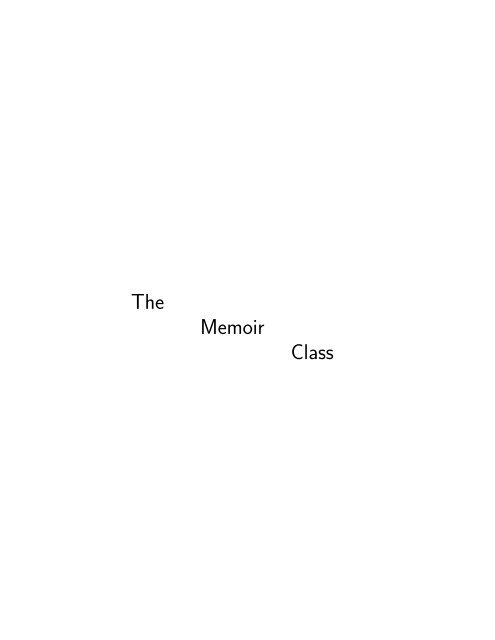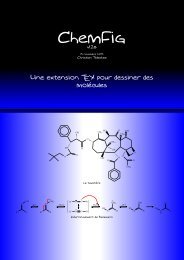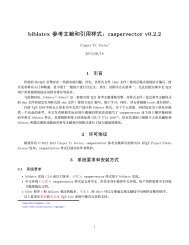Create successful ePaper yourself
Turn your PDF publications into a flip-book with our unique Google optimized e-Paper software.
<strong>The</strong><br />
<strong>Memoir</strong><br />
<strong>Class</strong>
<strong>The</strong> <strong>Memoir</strong> <strong>Class</strong><br />
for<br />
Configurable Typesetting<br />
User Guide<br />
Peter Wilson<br />
Maintained by Lars Madsen<br />
Corresponding to memoir version v3.7e, 2015/07/08<br />
THP<br />
<strong>The</strong> Herries Press
c○ 2001 — 2010 Peter R. Wilson<br />
c○ 2011 — 2014 Lars Madsen<br />
All rights reserved<br />
<strong>The</strong> Herries Press, Normandy Park, WA.<br />
Printed in the World<br />
<strong>The</strong> paper used in this publication may meet the minimum requirements of the American National Standard for<br />
Information Sciences — Permanence of Paper for Printed Library Materials, ANSI Z39.48–1984.<br />
10 09 08 07 06 05 04 03 02 01 19 18 17 16 15 14 13<br />
First edition: 3 June 2001<br />
Second impression, with corrections: 2 July 2001<br />
Second edition: 14 July 2001<br />
Second impression, with corrections: 3 August 2001<br />
Third impression, with minor additions: 31 August 2001<br />
Third edition: 17 November 2001<br />
Fourth edition: 16 March 2002<br />
Fifth edition: 10 August 2002<br />
Sixth edition: 31 January 2004<br />
Seventh edition: 10 May 2008<br />
Eighth impression, with very minor corrections: 12 July 2008<br />
Ninth impression, with additions and corrections: 8 July 2009<br />
Eighth edition: August 2009
memoir, n. a written record set down as material for a history or biography:<br />
a biographical sketch: a record of some study investigated by the writer: (in<br />
pl.) the transactions of a society. [Fr. mémoire — L. memoria, memory — memor,<br />
mindful.]<br />
Chambers Twentieth Century Dictionary, New Edition, 1972.<br />
memoir, n. [Fr. mémoire, masc., a memorandum, memoir, fem., memory < L.<br />
memoria, MEMORY] 1. a biography or biographical notice, usually written by<br />
a relative or personal friend of the subject 2. [pl.] an autobiography, usually a<br />
full or highly personal account 3. [pl.] a report or record of important events<br />
based on the writer’s personal observation, special knowledge, etc. 4. a<br />
report or record of a scholarly investigation, scientific study, etc. 5. [pl.] the<br />
record of the proceedings of a learned society<br />
Webster’s New World Dictionary, Second College Edition.<br />
memoir, n. a fiction designed to flatter the subject and to impress the reader.<br />
With apologies to Ambrose Bierce
Short contents<br />
Short contents · vii<br />
Contents · ix<br />
List of Figures · xvii<br />
List of Tables · xx<br />
List of typeset examples · xxii<br />
Preface · xxiii<br />
Introduction to the eighth edition · xxv<br />
Remarks to the user · xxxiii<br />
Terminology · xxxv<br />
1 Starting off · 1<br />
2 Laying out the page · 7<br />
3 Text and fonts · 35<br />
4 Titles · 57<br />
5 Abstracts · 71<br />
6 Document divisions · 75<br />
7 Pagination and headers · 105<br />
8 Paragraphs and lists · 123<br />
9 Contents lists · 141<br />
10 Floats and captions · 169<br />
vii
viii<br />
SHORT CONTENTS<br />
11 Rows and columns · 207<br />
12 Page notes · 231<br />
13 Decorative text · 251<br />
14 Poetry · 257<br />
15 Boxes, verbatims and files · 273<br />
16 Cross referencing · 295<br />
17 Back matter · 299<br />
18 Miscellaneous · 319<br />
19 For package users · 345<br />
20 An example book design · 349<br />
21 An example thesis design · 357<br />
A Packages and macros · 379<br />
B Showcases · 383<br />
C Sniplets · 401<br />
D Pictures · 409<br />
E LaTeX and TeX · 429<br />
F <strong>The</strong> terrors of errors · 447<br />
G Comments · 471<br />
Notes · 473<br />
Command summary · 475<br />
Bibliography · 517<br />
Index · 525<br />
Index of first lines · 569
Contents<br />
Short contents<br />
Contents<br />
List of Figures<br />
List of Tables<br />
List of typeset examples<br />
Preface<br />
vii<br />
ix<br />
xvii<br />
xx<br />
xxii<br />
xxiii<br />
Introduction to the eighth edition<br />
xxv<br />
General considerations . . . . . . . . . . . . . . . . . . . . . . . . . . . . . . . . . xxv<br />
<strong>Class</strong> options . . . . . . . . . . . . . . . . . . . . . . . . . . . . . . . . . . . . . . . xxvi<br />
Sectioning styles . . . . . . . . . . . . . . . . . . . . . . . . . . . . . . . . . . . . . xxvi<br />
Captions . . . . . . . . . . . . . . . . . . . . . . . . . . . . . . . . . . . . . . . . . xxvii<br />
Tables . . . . . . . . . . . . . . . . . . . . . . . . . . . . . . . . . . . . . . . . . . . xxvii<br />
Verse . . . . . . . . . . . . . . . . . . . . . . . . . . . . . . . . . . . . . . . . . . . xxviii<br />
End matter . . . . . . . . . . . . . . . . . . . . . . . . . . . . . . . . . . . . . . . . xxix<br />
Miscellaneous . . . . . . . . . . . . . . . . . . . . . . . . . . . . . . . . . . . . . . xxix<br />
Packages . . . . . . . . . . . . . . . . . . . . . . . . . . . . . . . . . . . . . . . . . xxix<br />
Resources . . . . . . . . . . . . . . . . . . . . . . . . . . . . . . . . . . . . . . . . . xxx<br />
Type conventions . . . . . . . . . . . . . . . . . . . . . . . . . . . . . . . . . . . . xxxi<br />
Acknowledgements . . . . . . . . . . . . . . . . . . . . . . . . . . . . . . . . . . . xxxi<br />
Remarks to the user<br />
xxxiii<br />
Terminology<br />
xxxv<br />
Units of measurement . . . . . . . . . . . . . . . . . . . . . . . . . . . . . . . . . xxxvi<br />
1 Starting off 1<br />
1.1 Stock paper size options . . . . . . . . . . . . . . . . . . . . . . . . . . . . 1<br />
1.2 Type size options . . . . . . . . . . . . . . . . . . . . . . . . . . . . . . . . 2<br />
1.2.1 Extended font sizes 3<br />
1.3 Printing options . . . . . . . . . . . . . . . . . . . . . . . . . . . . . . . . . 4<br />
1.4 Other options . . . . . . . . . . . . . . . . . . . . . . . . . . . . . . . . . . 5<br />
ix
x<br />
CONTENTS<br />
1.5 Remarks . . . . . . . . . . . . . . . . . . . . . . . . . . . . . . . . . . . . . 5<br />
2 Laying out the page 7<br />
2.1 Introduction . . . . . . . . . . . . . . . . . . . . . . . . . . . . . . . . . . . 7<br />
2.2 Stock material . . . . . . . . . . . . . . . . . . . . . . . . . . . . . . . . . . 7<br />
2.3 <strong>The</strong> page . . . . . . . . . . . . . . . . . . . . . . . . . . . . . . . . . . . . . 8<br />
2.4 <strong>The</strong> typeblock . . . . . . . . . . . . . . . . . . . . . . . . . . . . . . . . . . 13<br />
2.4.1 A note on the width of the typeblock 13 , 2.4.2 Specifying the typeblock<br />
size 16<br />
2.5 Headers, footers and marginal notes . . . . . . . . . . . . . . . . . . . . . 21<br />
2.6 Other . . . . . . . . . . . . . . . . . . . . . . . . . . . . . . . . . . . . . . . 22<br />
2.7 Putting it together . . . . . . . . . . . . . . . . . . . . . . . . . . . . . . . . 22<br />
2.8 Side margins . . . . . . . . . . . . . . . . . . . . . . . . . . . . . . . . . . . 26<br />
2.9 Printing and viewing . . . . . . . . . . . . . . . . . . . . . . . . . . . . . . 26<br />
2.10 Example . . . . . . . . . . . . . . . . . . . . . . . . . . . . . . . . . . . . . 27<br />
2.10.1 <strong>The</strong> page layout of this manual 28<br />
2.11 Predefined layouts . . . . . . . . . . . . . . . . . . . . . . . . . . . . . . . 30<br />
3 Text and fonts 35<br />
3.1 Fonts . . . . . . . . . . . . . . . . . . . . . . . . . . . . . . . . . . . . . . . 35<br />
3.2 Font sizes . . . . . . . . . . . . . . . . . . . . . . . . . . . . . . . . . . . . . 44<br />
3.3 Spaces . . . . . . . . . . . . . . . . . . . . . . . . . . . . . . . . . . . . . . . 49<br />
3.3.1 Paragraphs 49 , 3.3.2 Double spacing 50<br />
3.4 Overfull lines . . . . . . . . . . . . . . . . . . . . . . . . . . . . . . . . . . 52<br />
3.5 Sloppybottom . . . . . . . . . . . . . . . . . . . . . . . . . . . . . . . . . . 52<br />
3.6 Text case . . . . . . . . . . . . . . . . . . . . . . . . . . . . . . . . . . . . . 54<br />
3.6.1 Nested text 55<br />
4 Titles 57<br />
4.1 Styling the titling . . . . . . . . . . . . . . . . . . . . . . . . . . . . . . . . 63<br />
4.2 Styling the thanks . . . . . . . . . . . . . . . . . . . . . . . . . . . . . . . . 67<br />
5 Abstracts 71<br />
5.1 Styling . . . . . . . . . . . . . . . . . . . . . . . . . . . . . . . . . . . . . . 71<br />
5.2 One column abstracts . . . . . . . . . . . . . . . . . . . . . . . . . . . . . . 73<br />
6 Document divisions 75<br />
6.1 Logical divisions . . . . . . . . . . . . . . . . . . . . . . . . . . . . . . . . 75<br />
6.2 Sectional divisions . . . . . . . . . . . . . . . . . . . . . . . . . . . . . . . 76<br />
6.2.1 Appendices 78<br />
6.3 Numbering . . . . . . . . . . . . . . . . . . . . . . . . . . . . . . . . . . . . 79<br />
6.4 Book and part headings . . . . . . . . . . . . . . . . . . . . . . . . . . . . 80<br />
6.4.1 Leadpage 83<br />
6.5 Chapter headings . . . . . . . . . . . . . . . . . . . . . . . . . . . . . . . . 84<br />
6.5.1 Defining a chapter style 87 , 6.5.2 Further chapterstyles 90 , 6.5.3 Chapter<br />
precis 92<br />
6.6 Lower level headings . . . . . . . . . . . . . . . . . . . . . . . . . . . . . . 94
CONTENTS<br />
xi<br />
6.7 Fancy anonymous breaks . . . . . . . . . . . . . . . . . . . . . . . . . . . . 99<br />
6.8 Footnotes in division headings . . . . . . . . . . . . . . . . . . . . . . . . 101<br />
6.9 Predefined heading styles . . . . . . . . . . . . . . . . . . . . . . . . . . . 102<br />
7 Pagination and headers 105<br />
7.1 Pagination and folios . . . . . . . . . . . . . . . . . . . . . . . . . . . . . . 105<br />
7.2 Page styles . . . . . . . . . . . . . . . . . . . . . . . . . . . . . . . . . . . . 106<br />
7.3 Making headers and footers . . . . . . . . . . . . . . . . . . . . . . . . . . 109<br />
7.3.1 Example pagestyles 111 , 7.3.2 Index headers 117 , 7.3.3 Float pages 117<br />
7.4 <strong>The</strong> showlocs pagestyle . . . . . . . . . . . . . . . . . . . . . . . . . . . . . 120<br />
7.5 Other things to do with page styles . . . . . . . . . . . . . . . . . . . . . . 120<br />
8 Paragraphs and lists 123<br />
8.1 Paragraphs . . . . . . . . . . . . . . . . . . . . . . . . . . . . . . . . . . . . 123<br />
8.1.1 Block paragraph 123 , 8.1.2 Hanging paragraphs 124<br />
8.2 Flush and ragged . . . . . . . . . . . . . . . . . . . . . . . . . . . . . . . . 125<br />
8.3 Quotations . . . . . . . . . . . . . . . . . . . . . . . . . . . . . . . . . . . . 126<br />
8.4 Some less common paragraph shapes . . . . . . . . . . . . . . . . . . . . 127<br />
8.4.1 Last line not short 128 , 8.4.2 Russian typography 128 , 8.4.3 Fill with<br />
rules 129 , 8.4.4 Some ragged paragraphs 129 , 8.4.5 Left spring right 130<br />
8.5 Changing the textwidth . . . . . . . . . . . . . . . . . . . . . . . . . . . . 131<br />
8.6 Lists . . . . . . . . . . . . . . . . . . . . . . . . . . . . . . . . . . . . . . . . 133<br />
9 Contents lists 141<br />
9.1 General ToC methods . . . . . . . . . . . . . . . . . . . . . . . . . . . . . . 141<br />
9.2 <strong>The</strong> class ToC methods . . . . . . . . . . . . . . . . . . . . . . . . . . . . . 146<br />
9.2.1 Changing the titles 147 , 9.2.2 Typesetting the entries 149 , 9.2.3 Example:<br />
No section number 159 , 9.2.4 Example: Multicolumn entries 159 ,<br />
9.2.5 Example: Multiple contents 160<br />
9.3 New ‘List of. . . ’ and entries . . . . . . . . . . . . . . . . . . . . . . . . . . 163<br />
9.3.1 Example: plates 166<br />
9.4 Chapter precis . . . . . . . . . . . . . . . . . . . . . . . . . . . . . . . . . . 167<br />
9.5 Contents lists and bookmarks . . . . . . . . . . . . . . . . . . . . . . . . . 167<br />
10 Floats and captions 169<br />
10.1 New float environments . . . . . . . . . . . . . . . . . . . . . . . . . . . . 169<br />
10.1.1 Margin floats 171<br />
10.2 Setting off a float . . . . . . . . . . . . . . . . . . . . . . . . . . . . . . . . 171<br />
10.3 Multiple floats . . . . . . . . . . . . . . . . . . . . . . . . . . . . . . . . . . 173<br />
10.4 Where LaTeX puts floats . . . . . . . . . . . . . . . . . . . . . . . . . . . . 177<br />
10.5 Captions . . . . . . . . . . . . . . . . . . . . . . . . . . . . . . . . . . . . . 183<br />
10.6 Caption styling . . . . . . . . . . . . . . . . . . . . . . . . . . . . . . . . . 183<br />
10.7 Continuation captions and legends . . . . . . . . . . . . . . . . . . . . . . 187<br />
10.8 Bilingual captions . . . . . . . . . . . . . . . . . . . . . . . . . . . . . . . . 192<br />
10.9 Subcaptions . . . . . . . . . . . . . . . . . . . . . . . . . . . . . . . . . . . 195<br />
10.10 Side captions . . . . . . . . . . . . . . . . . . . . . . . . . . . . . . . . . . . 198<br />
10.10.1 Tweaks 200
xii<br />
CONTENTS<br />
10.11 How LaTeX makes captions . . . . . . . . . . . . . . . . . . . . . . . . . . 202<br />
10.12 Footnotes in captions . . . . . . . . . . . . . . . . . . . . . . . . . . . . . . 205<br />
10.13 <strong>The</strong> class versus the caption package (and its friends) . . . . . . . . . . . 206<br />
11 Rows and columns 207<br />
11.1 General . . . . . . . . . . . . . . . . . . . . . . . . . . . . . . . . . . . . . . 207<br />
11.2 <strong>The</strong> preamble . . . . . . . . . . . . . . . . . . . . . . . . . . . . . . . . . . 207<br />
11.2.1 D column specifiers 209 , 11.2.2 Defining new column specifiers 212 ,<br />
11.2.3 Surprises 212<br />
11.3 <strong>The</strong> array environment . . . . . . . . . . . . . . . . . . . . . . . . . . . . . 213<br />
11.4 Tables . . . . . . . . . . . . . . . . . . . . . . . . . . . . . . . . . . . . . . . 215<br />
11.5 Fear’s rules . . . . . . . . . . . . . . . . . . . . . . . . . . . . . . . . . . . . 217<br />
11.5.1 Fills 219<br />
11.6 Tabular environments . . . . . . . . . . . . . . . . . . . . . . . . . . . . . . 221<br />
11.6.1 Examples 221<br />
11.7 Spaces and rules . . . . . . . . . . . . . . . . . . . . . . . . . . . . . . . . . 225<br />
11.7.1 Spacing 225 , 11.7.2 Special variations on horizontal lines 226 ,<br />
11.7.3 Handling of rules 227<br />
11.8 Free tabulars . . . . . . . . . . . . . . . . . . . . . . . . . . . . . . . . . . . 227<br />
11.8.1 Continuous tabulars 227 , 11.8.2 Automatic tabulars 228<br />
12 Page notes 231<br />
12.1 Footnotes . . . . . . . . . . . . . . . . . . . . . . . . . . . . . . . . . . . . . 231<br />
12.1.1 A variety of footnotes 232 , 12.1.2 Styling 234<br />
12.2 Marginal notes . . . . . . . . . . . . . . . . . . . . . . . . . . . . . . . . . . 238<br />
12.3 Side notes . . . . . . . . . . . . . . . . . . . . . . . . . . . . . . . . . . . . 239<br />
12.4 Sidebars . . . . . . . . . . . . . . . . . . . . . . . . . . . . . . . . . . . . . 241<br />
12.5 Side footnotes . . . . . . . . . . . . . . . . . . . . . . . . . . . . . . . . . . 243<br />
12.5.1 Bottom aligned side footnotes 243 , 12.5.2 Setting the layout for<br />
\sidefootnote 243 , 12.5.3 Styling \sidefootnote 244 , 12.5.4 Side<br />
footnote example 245<br />
12.6 Endnotes . . . . . . . . . . . . . . . . . . . . . . . . . . . . . . . . . . . . . 245<br />
12.6.1 Changing the appearance 248<br />
13 Decorative text 251<br />
13.1 Epigraphs . . . . . . . . . . . . . . . . . . . . . . . . . . . . . . . . . . . . 251<br />
13.2 General . . . . . . . . . . . . . . . . . . . . . . . . . . . . . . . . . . . . . . 252<br />
13.3 Epigraphs before chapter headings . . . . . . . . . . . . . . . . . . . . . . 253<br />
13.3.1 Epigraphs on book or part pages 255<br />
14 Poetry 257<br />
14.1 <strong>Class</strong>y verse . . . . . . . . . . . . . . . . . . . . . . . . . . . . . . . . . . . 259<br />
14.1.1 Indented lines 263 , 14.1.2 Numbering 264<br />
14.2 Titles . . . . . . . . . . . . . . . . . . . . . . . . . . . . . . . . . . . . . . . 264<br />
14.2.1 Main Poem Title layout parameters 265 , 14.2.2 Detailed Poem Title<br />
layout parameters 266<br />
14.3 Examples . . . . . . . . . . . . . . . . . . . . . . . . . . . . . . . . . . . . . 267
CONTENTS<br />
xiii<br />
A Limerick 267 , Love’s lost 267 , Fleas 268 , In the beginning 268 , Mathematics<br />
269 , <strong>The</strong> Young Lady of Ryde 270 , Clementine 270 , Mouse’s Tale 272<br />
15 Boxes, verbatims and files 273<br />
15.1 Boxes . . . . . . . . . . . . . . . . . . . . . . . . . . . . . . . . . . . . . . . 274<br />
15.2 Long comments . . . . . . . . . . . . . . . . . . . . . . . . . . . . . . . . . 278<br />
15.3 Verbatims . . . . . . . . . . . . . . . . . . . . . . . . . . . . . . . . . . . . . 279<br />
15.3.1 Boxed verbatims 281 , 15.3.2 New verbatims 283 , 15.3.3 Example: the<br />
lcode environment 284<br />
15.4 Files . . . . . . . . . . . . . . . . . . . . . . . . . . . . . . . . . . . . . . . . 285<br />
15.4.1 Writing to a file 286 , 15.4.2 Reading from a file 287 , 15.4.3 Example:<br />
endnotes 288 , 15.4.4 Example: end floats 288 , 15.4.5 Example: questions and<br />
answers 291<br />
15.5 Answers . . . . . . . . . . . . . . . . . . . . . . . . . . . . . . . . . . . . . 294<br />
16 Cross referencing 295<br />
16.1 Labels and references . . . . . . . . . . . . . . . . . . . . . . . . . . . . . . 295<br />
16.2 Reference by name . . . . . . . . . . . . . . . . . . . . . . . . . . . . . . . 296<br />
17 Back matter 299<br />
17.1 Bibliography . . . . . . . . . . . . . . . . . . . . . . . . . . . . . . . . . . . 299<br />
17.1.1 BibTex 301<br />
17.2 Index . . . . . . . . . . . . . . . . . . . . . . . . . . . . . . . . . . . . . . . 302<br />
17.2.1 Printing an index 302 , 17.2.2 Preparing an index 303 , 17.2.3 MakeIndex<br />
306 , 17.2.4 Controlling MakeIndex output 309 , 17.2.5 Indexing and<br />
the natbib package 312<br />
17.3 Glossaries . . . . . . . . . . . . . . . . . . . . . . . . . . . . . . . . . . . . 312<br />
17.3.1 Controlling the glossary 313<br />
18 Miscellaneous 319<br />
In which we talk of many things, but not shoes or ships or sealing wax, nor cabbages<br />
and kings.<br />
18.1 Draft documents . . . . . . . . . . . . . . . . . . . . . . . . . . . . . . . . . 319<br />
18.2 Change marks . . . . . . . . . . . . . . . . . . . . . . . . . . . . . . . . . . 319<br />
18.3 Trim marks . . . . . . . . . . . . . . . . . . . . . . . . . . . . . . . . . . . . 320<br />
18.4 Sheet numbering . . . . . . . . . . . . . . . . . . . . . . . . . . . . . . . . 323<br />
18.5 Gatherings or signatures . . . . . . . . . . . . . . . . . . . . . . . . . . . . 323<br />
18.6 Time . . . . . . . . . . . . . . . . . . . . . . . . . . . . . . . . . . . . . . . . 324<br />
18.7 Page breaks before lists . . . . . . . . . . . . . . . . . . . . . . . . . . . . . 324<br />
18.8 Changing counters . . . . . . . . . . . . . . . . . . . . . . . . . . . . . . . 324<br />
18.9 New new and provide commands . . . . . . . . . . . . . . . . . . . . . . 325<br />
18.10 Changing macros . . . . . . . . . . . . . . . . . . . . . . . . . . . . . . . . 326<br />
18.11 String arguments . . . . . . . . . . . . . . . . . . . . . . . . . . . . . . . . 327<br />
18.12 Odd/even page checking . . . . . . . . . . . . . . . . . . . . . . . . . . . 328<br />
18.13 Moving to another page . . . . . . . . . . . . . . . . . . . . . . . . . . . . 328<br />
18.14 Number formatting . . . . . . . . . . . . . . . . . . . . . . . . . . . . . . . 329
xiv<br />
CONTENTS<br />
18.14.1 Numeric numbers 330 , 18.14.2 Named numbers 331 , 18.14.3 Fractions<br />
332<br />
18.15 An array data structure . . . . . . . . . . . . . . . . . . . . . . . . . . . . . 334<br />
18.16 Checking the processor . . . . . . . . . . . . . . . . . . . . . . . . . . . . . 335<br />
18.16.1 Checking for pdfLaTeX 335 , 18.16.2 Checking for etex 335 ,<br />
18.16.3 Checking for XeTeX 335<br />
18.17 Leading . . . . . . . . . . . . . . . . . . . . . . . . . . . . . . . . . . . . . . 336<br />
18.18 Minor space adjustment . . . . . . . . . . . . . . . . . . . . . . . . . . . . 336<br />
18.19 Adding a period . . . . . . . . . . . . . . . . . . . . . . . . . . . . . . . . . 336<br />
18.20 Words and phrases . . . . . . . . . . . . . . . . . . . . . . . . . . . . . . . 336<br />
18.21 Symbols . . . . . . . . . . . . . . . . . . . . . . . . . . . . . . . . . . . . . 338<br />
18.22 Two simple macros . . . . . . . . . . . . . . . . . . . . . . . . . . . . . . . 338<br />
18.23 Vertical centering . . . . . . . . . . . . . . . . . . . . . . . . . . . . . . . . 338<br />
18.24 For package writers . . . . . . . . . . . . . . . . . . . . . . . . . . . . . . . 339<br />
18.24.1 Emulating packages 339 , 18.24.2 Inserting code before and after a file,<br />
package or class 339<br />
18.25 Heading hooks . . . . . . . . . . . . . . . . . . . . . . . . . . . . . . . . . 341<br />
18.26 Documenting LaTeX commands . . . . . . . . . . . . . . . . . . . . . . . . 343<br />
19 For package users 345<br />
19.1 <strong>Class</strong>/package name clash . . . . . . . . . . . . . . . . . . . . . . . . . . . 345<br />
19.2 Support for bididirectional typesetting . . . . . . . . . . . . . . . . . . . . 346<br />
20 An example book design 349<br />
20.1 Introduction . . . . . . . . . . . . . . . . . . . . . . . . . . . . . . . . . . . 349<br />
20.2 Design requirements . . . . . . . . . . . . . . . . . . . . . . . . . . . . . . 349<br />
20.3 Specifying the page and typeblock . . . . . . . . . . . . . . . . . . . . . . 350<br />
20.4 Specifying the sectional titling styles . . . . . . . . . . . . . . . . . . . . . 352<br />
20.4.1 <strong>The</strong> chapter style 352 , 20.4.2 Lower level divisions 352<br />
20.5 Specifying the pagestyle . . . . . . . . . . . . . . . . . . . . . . . . . . . . 353<br />
20.6 Captions and the ToC . . . . . . . . . . . . . . . . . . . . . . . . . . . . . . 355<br />
20.7 Preamble or package? . . . . . . . . . . . . . . . . . . . . . . . . . . . . . . 355<br />
21 An example thesis design 357<br />
21.1 Example US thesis typographic requirements . . . . . . . . . . . . . . . . 357<br />
21.1.1 General 357 , 21.1.2 Preliminary matter 358 , 21.1.3 Table of contents<br />
359 , 21.1.4 Lists 360 , 21.1.5 Main text 360 , 21.1.6 Backmatter 361<br />
21.2 Code . . . . . . . . . . . . . . . . . . . . . . . . . . . . . . . . . . . . . . . 361<br />
21.2.1 Initialisation 362 , 21.2.2 Page layout 362 , 21.2.3 Page styles 364 ,<br />
21.2.4 <strong>The</strong> ToC and friends 365 , 21.2.5 Chapter styling 366 , 21.2.6 Section,<br />
etc., styling 366 , 21.2.7 Captions 367 , 21.2.8 <strong>The</strong> bibliography 367 ,<br />
21.2.9 End notes 367 , 21.2.10 Preliminary headings 368 , 21.2.11 Components<br />
of the title and approval pages 369 , 21.2.12 <strong>The</strong> title and approval pages 369 ,<br />
21.2.13 <strong>The</strong> last bits 373<br />
21.3 Usage . . . . . . . . . . . . . . . . . . . . . . . . . . . . . . . . . . . . . . . 373<br />
21.4 Comments . . . . . . . . . . . . . . . . . . . . . . . . . . . . . . . . . . . . 375
CONTENTS<br />
xv<br />
A Packages and macros 379<br />
A.1 Packages . . . . . . . . . . . . . . . . . . . . . . . . . . . . . . . . . . . . . 379<br />
A.2 Macros . . . . . . . . . . . . . . . . . . . . . . . . . . . . . . . . . . . . . . 380<br />
B Showcases 383<br />
B.1 Chapter styles . . . . . . . . . . . . . . . . . . . . . . . . . . . . . . . . . . 383<br />
B.1.1 Chappell 396 , B.1.2 Demo, Demo2 and demo3 397 , B.1.3 Pedersen 397<br />
, B.1.4 Southall 398 , B.1.5 Veelo 399<br />
C Sniplets 401<br />
Sniplet C.1 (Mirroring the output) . . . . . . . . . . . . . . . . . . . . . . . . . . . 401<br />
Sniplet C.2 (Remove pagenumber if only one page) . . . . . . . . . . . . . . . . 402<br />
Sniplet C.3 (A kind of draft note) . . . . . . . . . . . . . . . . . . . . . . . . . . . 402<br />
Sniplet C.4 (Adding indentation to footnotes) . . . . . . . . . . . . . . . . . . . . 403<br />
Sniplet C.5 (Background image and trimmarks) . . . . . . . . . . . . . . . . . . . 403<br />
Sniplet C.6 (Autoadjusted number widths in the ToC) . . . . . . . . . . . . . . . 403<br />
Sniplet C.7 (Using class tools to make a chapter ToC) . . . . . . . . . . . . . . . . 405<br />
Sniplet C.8 (An appendix ToC) . . . . . . . . . . . . . . . . . . . . . . . . . . . . 407<br />
D Pictures 409<br />
D.1 Basic principles . . . . . . . . . . . . . . . . . . . . . . . . . . . . . . . . . 409<br />
D.2 Picture objects . . . . . . . . . . . . . . . . . . . . . . . . . . . . . . . . . . 411<br />
D.2.1 Text 411 , D.2.2 Boxes 412 , D.2.3 Lines 417 , D.2.4 Arrows 419 ,<br />
D.2.5 Circles 419<br />
D.3 Repetitions . . . . . . . . . . . . . . . . . . . . . . . . . . . . . . . . . . . . 422<br />
D.4 Bezier curves . . . . . . . . . . . . . . . . . . . . . . . . . . . . . . . . . . . 425<br />
E LaTeX and TeX 429<br />
E.1 <strong>The</strong> TeX process . . . . . . . . . . . . . . . . . . . . . . . . . . . . . . . . . 430<br />
E.2 LaTeX files . . . . . . . . . . . . . . . . . . . . . . . . . . . . . . . . . . . . 431<br />
E.3 Syntax . . . . . . . . . . . . . . . . . . . . . . . . . . . . . . . . . . . . . . 432<br />
E.4 (La)TeX commands . . . . . . . . . . . . . . . . . . . . . . . . . . . . . . . 433<br />
E.5 Calculation . . . . . . . . . . . . . . . . . . . . . . . . . . . . . . . . . . . . 436<br />
E.5.1 Numbers 436 , E.5.2 Lengths 437<br />
E.6 Programming . . . . . . . . . . . . . . . . . . . . . . . . . . . . . . . . . . 441<br />
F <strong>The</strong> terrors of errors 447<br />
F.1 TeX messages . . . . . . . . . . . . . . . . . . . . . . . . . . . . . . . . . . 448<br />
F.1.1 TeX capacity exceeded 456<br />
F.2 LaTeX errors . . . . . . . . . . . . . . . . . . . . . . . . . . . . . . . . . . . 458<br />
F.3 LaTeX warnings . . . . . . . . . . . . . . . . . . . . . . . . . . . . . . . . . 462<br />
F.4 <strong>Class</strong> errors . . . . . . . . . . . . . . . . . . . . . . . . . . . . . . . . . . . . 465<br />
F.5 <strong>Class</strong> warnings . . . . . . . . . . . . . . . . . . . . . . . . . . . . . . . . . 468<br />
G Comments 471<br />
G.1 Algorithms . . . . . . . . . . . . . . . . . . . . . . . . . . . . . . . . . . . . 471<br />
G.1.1 Autoadjusting \marginparwidth 471
xvi<br />
CONTENTS<br />
Notes 473<br />
Chapter 3 Text and fonts . . . . . . . . . . . . . . . . . . . . . . . . . . . . . . . . 473<br />
Chapter 12 Page notes . . . . . . . . . . . . . . . . . . . . . . . . . . . . . . . . . 474<br />
Command summary 475<br />
Bibliography 517<br />
Index 525<br />
Index of first lines 569
List of Figures<br />
2.1 LaTeX page layout parameters for a recto page . . . . . . . . . . . . . . . . . 9<br />
2.2 <strong>The</strong> memoir class page layout parameters for a verso page . . . . . . . . . . 10<br />
2.3 <strong>The</strong> memoir class page layout parameters for a recto page . . . . . . . . . . . 11<br />
2.4 <strong>The</strong> recto page layout for this manual . . . . . . . . . . . . . . . . . . . . . . 29<br />
2.5 Default layout for letterpaper . . . . . . . . . . . . . . . . . . . . . . . . . . . 32<br />
2.6 Letterpaper layout: Left \medievalpage, Right \medievalpage[12] . . . 32<br />
2.7 Letterpaper layout: Left \isopage, Right \isopage[12] . . . . . . . . . . . 32<br />
2.8 Letterpaper layout: Left \semiisopage, Right \semiisopage[12] . . . . 32<br />
2.9 Default layout for a4paper . . . . . . . . . . . . . . . . . . . . . . . . . . . . . 33<br />
2.10 A4paper layout: Left \medievalpage, Right \medievalpage[12] . . . . . 33<br />
2.11 A4paper layout: Left \isopage, Right \isopage[12] . . . . . . . . . . . . 33<br />
2.12 A4paper layout: Left \semiisopage, Right \semiisopage[12] . . . . . . 33<br />
4.1 Layout of a title page for a book on typography . . . . . . . . . . . . . . . . . 58<br />
4.2 Example of a mandated title page style for a doctoral thesis . . . . . . . . . . 59<br />
4.3 Example of a Victorian title page . . . . . . . . . . . . . . . . . . . . . . . . . 60<br />
4.4 Layout of a title page for a book on book design . . . . . . . . . . . . . . . . 61<br />
4.5 Layout of a title page for a book about books . . . . . . . . . . . . . . . . . . 62<br />
6.1 <strong>Class</strong> layout parameters for chapter titles. Working with<br />
\beforechapskip need a little thought, see the text. . . . . . . . . . . . . . 85<br />
6.2 Displayed sectional headings . . . . . . . . . . . . . . . . . . . . . . . . . . . 94<br />
6.3 Run-in sectional headings . . . . . . . . . . . . . . . . . . . . . . . . . . . . . 94<br />
7.1 Header and footer slots . . . . . . . . . . . . . . . . . . . . . . . . . . . . . . . 109<br />
8.1 Paragraphing parameters . . . . . . . . . . . . . . . . . . . . . . . . . . . . . 123<br />
8.2 <strong>The</strong> layout parameters for general lists . . . . . . . . . . . . . . . . . . . . . . 137<br />
9.1 Example extracts from toc, lof and lot files . . . . . . . . . . . . . . . . . . 143<br />
9.2 Layout of a ToC (LoF, LoT) entry . . . . . . . . . . . . . . . . . . . . . . . . . 143<br />
10.1 Example framed figure . . . . . . . . . . . . . . . . . . . . . . . . . . . . . . . 172<br />
10.2 Example framed figure and caption . . . . . . . . . . . . . . . . . . . . . . . . 172<br />
10.3 Example ruled figure . . . . . . . . . . . . . . . . . . . . . . . . . . . . . . . . 173<br />
10.4 Example ruled figure and caption . . . . . . . . . . . . . . . . . . . . . . . . . 173<br />
xvii
xviii<br />
LIST OF FIGURES<br />
10.5 Example float with two illustrations . . . . . . . . . . . . . . . . . . . . . . . 173<br />
10.6 Graphic 1 in a float . . . . . . . . . . . . . . . . . . . . . . . . . . . . . . . . . 174<br />
10.7 Graphic 2 in same float . . . . . . . . . . . . . . . . . . . . . . . . . . . . . . . 174<br />
10.8 Left center aligned . . . . . . . . . . . . . . . . . . . . . . . . . . . . . . . . . 175<br />
10.9 Right figure. This has more text than the adjacent caption (10.8) so the<br />
heights are unequal . . . . . . . . . . . . . . . . . . . . . . . . . . . . . . . . . 175<br />
10.10 Left top aligned . . . . . . . . . . . . . . . . . . . . . . . . . . . . . . . . . . . 176<br />
10.11 Right figure. This has more text than the adjacent caption (10.10) so the<br />
heights are unequal . . . . . . . . . . . . . . . . . . . . . . . . . . . . . . . . . 176<br />
10.12 Left bottom aligned . . . . . . . . . . . . . . . . . . . . . . . . . . . . . . . . . 177<br />
10.13 Right figure. This has more text than the adjacent caption (10.12) so the<br />
heights are unequal . . . . . . . . . . . . . . . . . . . . . . . . . . . . . . . . . 177<br />
10.14 Float and text page parameters . . . . . . . . . . . . . . . . . . . . . . . . . . 179<br />
10.15 Float parameters . . . . . . . . . . . . . . . . . . . . . . . . . . . . . . . . . . . 180<br />
10.16 Long \bitwonumcaption . . . . . . . . . . . . . . . . . . . . . . . . . . . . . 193<br />
10.16 Lang \bitwonumcaption . . . . . . . . . . . . . . . . . . . . . . . . . . . . . 193<br />
10.17 Long English \bionenumcaption . . . . . . . . . . . . . . . . . . . . . . . . 193<br />
Lang Deutsch \bionenumcaption . . . . . . . . . . . . . . . . . . . . . . . . 193<br />
10.18 Short English \bicaption . . . . . . . . . . . . . . . . . . . . . . . . . . . . . 194<br />
10.19 Figure with two subfigures . . . . . . . . . . . . . . . . . . . . . . . . . . . . . 197<br />
(a) Subfigure 1 . . . . . . . . . . . . . . . . . . . . . . . . . . . . . . . . . . 197<br />
(b) Subfigure 2 . . . . . . . . . . . . . . . . . . . . . . . . . . . . . . . . . . 197<br />
10.20 A picture is worth a thousand words . . . . . . . . . . . . . . . . . . . . . . . 204<br />
10.21 A different kind of figure caption . . . . . . . . . . . . . . . . . . . . . . . . . 204<br />
11.1 Example of a regular tabular . . . . . . . . . . . . . . . . . . . . . . . . . . . 222<br />
11.2 Example tabularx and tabular* with widths of 250pt . . . . . . . . . . . 222<br />
11.3 Example tabularx and tabular* with widths of 300pt . . . . . . . . . . . 223<br />
11.4 Changing the width of a row ordered table . . . . . . . . . . . . . . . . . . . 229<br />
11.5 Changing the width of a column ordered table . . . . . . . . . . . . . . . . . 230<br />
12.1 Footnote layout parameters . . . . . . . . . . . . . . . . . . . . . . . . . . . . 235<br />
12.2 Interpretation of the arguments to the \Xmargin commands for specifying<br />
the side in which to place side note like material. X here equals marginpar,<br />
sidepar, sidebar, or sidefoot. . . . . . . . . . . . . . . . . . . . . . . . . 239<br />
12.3 Example endnote listing . . . . . . . . . . . . . . . . . . . . . . . . . . . . . . 247<br />
17.1 Raw indexing: (left) index commands in the source text; (right) idx file entries 306<br />
17.2 Processed index: (left) alphabeticized ind file; (right) typeset index . . . . . 307<br />
18.1 <strong>The</strong> four trimmark types . . . . . . . . . . . . . . . . . . . . . . . . . . . . . . 322<br />
(a) \trimXmarks (default) . . . . . . . . . . . . . . . . . . . . . . . . . . . 322<br />
(b) \trimLmarks . . . . . . . . . . . . . . . . . . . . . . . . . . . . . . . . . 322<br />
(c) \trimFrame . . . . . . . . . . . . . . . . . . . . . . . . . . . . . . . . . . 322<br />
(d) \quarkmarks . . . . . . . . . . . . . . . . . . . . . . . . . . . . . . . . . 322<br />
21.1 Example Archibald Smythe University title page . . . . . . . . . . . . . . . . 370
LIST OF FIGURES<br />
xix<br />
21.2 Example Archibald Smythe University approval page . . . . . . . . . . . . . 371<br />
B.1 <strong>The</strong> default chapterstyle . . . . . . . . . . . . . . . . . . . . . . . . . . . . . . 383<br />
B.2 <strong>The</strong> section chapterstyle . . . . . . . . . . . . . . . . . . . . . . . . . . . . . . 384<br />
B.3 <strong>The</strong> hangnum chapterstyle . . . . . . . . . . . . . . . . . . . . . . . . . . . . . 384<br />
B.4 <strong>The</strong> companion chapterstyle . . . . . . . . . . . . . . . . . . . . . . . . . . . . 385<br />
B.5 <strong>The</strong> article chapterstyle . . . . . . . . . . . . . . . . . . . . . . . . . . . . . . . 385<br />
B.6 <strong>The</strong> bianchi chapterstyle . . . . . . . . . . . . . . . . . . . . . . . . . . . . . . 386<br />
B.7 <strong>The</strong> bringhurst chapterstyle . . . . . . . . . . . . . . . . . . . . . . . . . . . . 386<br />
B.8 <strong>The</strong> brotherton chapterstyle . . . . . . . . . . . . . . . . . . . . . . . . . . . . 387<br />
B.9 <strong>The</strong> chappell chapterstyle . . . . . . . . . . . . . . . . . . . . . . . . . . . . . 387<br />
B.10 <strong>The</strong> crosshead chapterstyle . . . . . . . . . . . . . . . . . . . . . . . . . . . . . 388<br />
B.11 <strong>The</strong> culver chapterstyle . . . . . . . . . . . . . . . . . . . . . . . . . . . . . . . 388<br />
B.12 <strong>The</strong> dash chapterstyle . . . . . . . . . . . . . . . . . . . . . . . . . . . . . . . . 388<br />
B.13 <strong>The</strong> demo2 chapterstyle . . . . . . . . . . . . . . . . . . . . . . . . . . . . . . 389<br />
B.14 <strong>The</strong> dowding chapterstyle . . . . . . . . . . . . . . . . . . . . . . . . . . . . . 389<br />
B.15 <strong>The</strong> ell chapterstyle . . . . . . . . . . . . . . . . . . . . . . . . . . . . . . . . . 390<br />
B.16 <strong>The</strong> ger chapterstyle . . . . . . . . . . . . . . . . . . . . . . . . . . . . . . . . 390<br />
B.17 <strong>The</strong> komalike chapterstyle . . . . . . . . . . . . . . . . . . . . . . . . . . . . . 391<br />
B.18 <strong>The</strong> lyhne chapterstyle. This style requires the graphicx package . . . . . . . 391<br />
B.19 <strong>The</strong> madsen chapterstyle. This style requires the graphicx package . . . . . . 392<br />
B.20 <strong>The</strong> ntglike chapterstyle . . . . . . . . . . . . . . . . . . . . . . . . . . . . . . 393<br />
B.21 <strong>The</strong> southall chapterstyle . . . . . . . . . . . . . . . . . . . . . . . . . . . . . . 393<br />
B.22 <strong>The</strong> tandh chapterstyle . . . . . . . . . . . . . . . . . . . . . . . . . . . . . . . 394<br />
B.23 <strong>The</strong> thatcher chapterstyle . . . . . . . . . . . . . . . . . . . . . . . . . . . . . . 394<br />
B.24 <strong>The</strong> veelo chapterstyle. This style requires the graphicx package . . . . . . . 395<br />
B.25 <strong>The</strong> verville chapterstyle . . . . . . . . . . . . . . . . . . . . . . . . . . . . . . 395<br />
B.26 <strong>The</strong> wilsondob chapterstyle . . . . . . . . . . . . . . . . . . . . . . . . . . . . 396<br />
D.1 Some points in the cartesian coordinate system . . . . . . . . . . . . . . . . . 410<br />
D.2 Specification of a line or arrow . . . . . . . . . . . . . . . . . . . . . . . . . . . 419<br />
D.3 Sloping lines and arrows . . . . . . . . . . . . . . . . . . . . . . . . . . . . . . 420<br />
D.4 Some measuring scales . . . . . . . . . . . . . . . . . . . . . . . . . . . . . . . 423<br />
D.5 Two Bezier curves . . . . . . . . . . . . . . . . . . . . . . . . . . . . . . . . . . 427
List of Tables<br />
1 Traditional font size designations . . . . . . . . . . . . . . . . . . . . . . . . . xxxvi<br />
2 Printers units . . . . . . . . . . . . . . . . . . . . . . . . . . . . . . . . . . . . . xxxvi<br />
1.1 <strong>Class</strong> stock metric paper size options, and commands . . . . . . . . . . . . . 1<br />
1.2 <strong>Class</strong> stock US paper size options, and commands . . . . . . . . . . . . . . . 2<br />
1.3 <strong>Class</strong> stock British paper size options, and commands . . . . . . . . . . . . . 2<br />
2.1 Arguments and results for \settrimmedsize and \settypeblocksize . 12<br />
2.2 Average characters per line . . . . . . . . . . . . . . . . . . . . . . . . . . . . 14<br />
2.3 Lowercase alphabet lengths, in points, for various fonts . . . . . . . . . . . . 16<br />
2.4 Arguments and results for \setlrmargins . . . . . . . . . . . . . . . . . . 18<br />
2.5 Arguments and results for \setlrmarginsandblock . . . . . . . . . . . . 18<br />
2.6 Arguments and results for \setulmargins . . . . . . . . . . . . . . . . . . 20<br />
2.7 Arguments and results for \setulmarginsandblock . . . . . . . . . . . . 20<br />
2.8 Arguments and results for \setheaderspaces . . . . . . . . . . . . . . . . 21<br />
2.9 <strong>The</strong> class and LaTeX page layout parameters . . . . . . . . . . . . . . . . . . 24<br />
2.10 Results from sample \textheight adjustments . . . . . . . . . . . . . . . . 25<br />
3.1 Glyphs in the LaTeX supplied Palatino roman font . . . . . . . . . . . . . . . 36<br />
3.2 Glyphs in the LaTeX distributed Symbol font . . . . . . . . . . . . . . . . . . 37<br />
3.3 Glyphs in the LaTeX distributed Zapf Dingbat font . . . . . . . . . . . . . . . 38<br />
3.4 Font categorisation and commands . . . . . . . . . . . . . . . . . . . . . . . . 42<br />
3.5 Font declarations . . . . . . . . . . . . . . . . . . . . . . . . . . . . . . . . . . 42<br />
3.6 Standard font size declarations . . . . . . . . . . . . . . . . . . . . . . . . . . 45<br />
3.7 Standard font sizes . . . . . . . . . . . . . . . . . . . . . . . . . . . . . . . . . 45<br />
3.8 <strong>The</strong> memoir class font size declarations . . . . . . . . . . . . . . . . . . . . . . 46<br />
3.9 <strong>The</strong> memoir class font sizes . . . . . . . . . . . . . . . . . . . . . . . . . . . . 46<br />
6.1 Division levels . . . . . . . . . . . . . . . . . . . . . . . . . . . . . . . . . . . . 79<br />
6.2 Default display sectioning layout parameter values . . . . . . . . . . . . . . 95<br />
6.3 Default run-in sectioning layout parameter values . . . . . . . . . . . . . . . 95<br />
6.4 Values for S in section styling macro names. . . . . . . . . . . . . . . . . . . . 95<br />
6.5 Default fonts for sectional headings . . . . . . . . . . . . . . . . . . . . . . . . 102<br />
6.6 Fonts used by different headstyles . . . . . . . . . . . . . . . . . . . . . . . . 104<br />
7.1 <strong>The</strong> use of \thispagestyle . . . . . . . . . . . . . . . . . . . . . . . . . . . 107<br />
xx
LIST OF TABLES<br />
xxi<br />
7.2 Mark macros for page headers . . . . . . . . . . . . . . . . . . . . . . . . . . . 108<br />
9.1 Indents and Numwidths . . . . . . . . . . . . . . . . . . . . . . . . . . . . . . 144<br />
9.2 Values for X in macros for styling the titles of ‘List of. . . ’ . . . . . . . . . . . . 147<br />
9.3 Value of K in macros for styling entries in a ‘List of. . . ’ . . . . . . . . . . . . . 150<br />
10.1 Float placement parameters . . . . . . . . . . . . . . . . . . . . . . . . . . . . 181<br />
10.2 Float spacing parameters . . . . . . . . . . . . . . . . . . . . . . . . . . . . . . 181<br />
10.3 Redesigned table caption style . . . . . . . . . . . . . . . . . . . . . . . . . . . 186<br />
10.4 A multi-part table . . . . . . . . . . . . . . . . . . . . . . . . . . . . . . . . . . 188<br />
10.5 Another table . . . . . . . . . . . . . . . . . . . . . . . . . . . . . . . . . . . . 189<br />
Legendary table (toc 1) . . . . . . . . . . . . . . . . . . . . . . . . . . . . . . . . . . . 189<br />
Legendary table (toc 2) . . . . . . . . . . . . . . . . . . . . . . . . . . . . . . . 189<br />
10.6 Permitted arguments for some sidecaption related commands . . . . . . . . 201<br />
11.1 <strong>The</strong> array and tabular preamble options. . . . . . . . . . . . . . . . . . . . . . 208<br />
11.2 Demonstrating the parts of a table . . . . . . . . . . . . . . . . . . . . . . . . 216<br />
11.3 Two views of one table . . . . . . . . . . . . . . . . . . . . . . . . . . . . . . . 216<br />
11.4 Micawber’s law . . . . . . . . . . . . . . . . . . . . . . . . . . . . . . . . . . . 217<br />
11.5 A narrow table split half and half . . . . . . . . . . . . . . . . . . . . . . . . . 218<br />
11.6 Example table with fills . . . . . . . . . . . . . . . . . . . . . . . . . . . . . . . 220<br />
11.7 Example automatic row ordered table . . . . . . . . . . . . . . . . . . . . . . 229<br />
12.1 Some footnote text styles . . . . . . . . . . . . . . . . . . . . . . . . . . . . . . 236<br />
17.1 MakeIndex configuration file input parameters . . . . . . . . . . . . . . . . . 307<br />
17.2 MakeIndex configuration file output parameters . . . . . . . . . . . . . . . . 310<br />
18.1 Defined words and phrases . . . . . . . . . . . . . . . . . . . . . . . . . . . . 337<br />
E.1 Some internal macros for numbers . . . . . . . . . . . . . . . . . . . . . . . . 437
List of typeset examples<br />
3.1 Badly mixed fonts . . . . . . . . . . . . . . . . . . . . . . . . . . . . . . . . . . . 42<br />
3.2 Sometimes mixed fonts work . . . . . . . . . . . . . . . . . . . . . . . . . . . . 43<br />
3.3 Emphasis upon emphasis . . . . . . . . . . . . . . . . . . . . . . . . . . . . . . 44<br />
4.1 Example \maketitle title . . . . . . . . . . . . . . . . . . . . . . . . . . . . . . 64<br />
6.1 A variety of subhead styles . . . . . . . . . . . . . . . . . . . . . . . . . . . . . 98<br />
8.1 Setting the source of a quotation . . . . . . . . . . . . . . . . . . . . . . . . . . 126<br />
8.2 Paragraph’s line not too short . . . . . . . . . . . . . . . . . . . . . . . . . . . . 128<br />
8.3 Rules for spaces . . . . . . . . . . . . . . . . . . . . . . . . . . . . . . . . . . . . 129<br />
8.4 Ragged paragraphs . . . . . . . . . . . . . . . . . . . . . . . . . . . . . . . . . . 130<br />
8.5 A sprung paragraph . . . . . . . . . . . . . . . . . . . . . . . . . . . . . . . . . 131<br />
8.6 Smallcap quote style description list . . . . . . . . . . . . . . . . . . . . . . . . 135<br />
8.7 Changing space before and after lists . . . . . . . . . . . . . . . . . . . . . . . . 139<br />
11.1 Tabular with narrow and wide headings . . . . . . . . . . . . . . . . . . . . . . 211<br />
14.1 Phantom text in verse . . . . . . . . . . . . . . . . . . . . . . . . . . . . . . . . . 262<br />
14.2 Verse with regular quote marks . . . . . . . . . . . . . . . . . . . . . . . . . . . 263<br />
14.3 Verse with hanging left quote marks . . . . . . . . . . . . . . . . . . . . . . . . 263<br />
16.1 Named references should be to titled elements . . . . . . . . . . . . . . . . . . 297<br />
16.2 Current title . . . . . . . . . . . . . . . . . . . . . . . . . . . . . . . . . . . . . . 298<br />
18.1 TeX’s minimum number in words (English style) . . . . . . . . . . . . . . . . . 331<br />
18.2 TeX’s maximum number in words (American style) . . . . . . . . . . . . . . . 332<br />
18.3 Varieties of fractions in text . . . . . . . . . . . . . . . . . . . . . . . . . . . . . 333<br />
18.4 Super- and subscripts in text . . . . . . . . . . . . . . . . . . . . . . . . . . . . . 333<br />
D.1 Picture: text . . . . . . . . . . . . . . . . . . . . . . . . . . . . . . . . . . . . . . 412<br />
D.2 Picture: text in boxes . . . . . . . . . . . . . . . . . . . . . . . . . . . . . . . . . 413<br />
D.3 Picture: positioning text . . . . . . . . . . . . . . . . . . . . . . . . . . . . . . . 414<br />
D.4 Picture: dashed box . . . . . . . . . . . . . . . . . . . . . . . . . . . . . . . . . . 414<br />
D.5 Picture: framing . . . . . . . . . . . . . . . . . . . . . . . . . . . . . . . . . . . . 415<br />
D.6 Picture: stacking . . . . . . . . . . . . . . . . . . . . . . . . . . . . . . . . . . . . 416<br />
D.7 Picture: saved boxes . . . . . . . . . . . . . . . . . . . . . . . . . . . . . . . . . 417<br />
D.8 Picture: circles . . . . . . . . . . . . . . . . . . . . . . . . . . . . . . . . . . . . . 420<br />
D.9 Picture: ovals . . . . . . . . . . . . . . . . . . . . . . . . . . . . . . . . . . . . . 421<br />
D.10 Picture: text in oval . . . . . . . . . . . . . . . . . . . . . . . . . . . . . . . . . . 422<br />
D.11 Picture: repetitions . . . . . . . . . . . . . . . . . . . . . . . . . . . . . . . . . . 425<br />
xxii
Preface<br />
From personal experience and also from lurking on the comp.text.tex newsgroup the<br />
major problems with using LaTeX are related to document design. Some years ago most<br />
questions on CTT were answered by someone providing a piece of code that solved a particular<br />
problem, and again and again. More recently these questions are answered along<br />
the lines of ‘Use the ——— package’, and again and again.<br />
I have used many of the more common of these packages but my filing system is not<br />
always well ordered and I tend to mislay the various user manuals, even for the packages I<br />
have written. <strong>The</strong> memoir class is an attempt to integrate some of the more design-related<br />
packages with the LaTeX book class. I chose the book class as the report class is virtually<br />
identical to book, except that book does not have an abstract environment while report<br />
does; however it is easy to fake an abstract if it is needed. With a little bit of tweaking,<br />
book class documents can be made to look just like article class documents, and the memoir<br />
class is designed with tweaking very much in mind.<br />
<strong>The</strong> memoir class effectively incorporates the facilties that are usually accessed by using<br />
external packages. In most cases the class code is new code reimplementing package<br />
functionalities. <strong>The</strong> exceptions tend to be where I have cut and pasted code from some<br />
of my packages. I could not have written the memoir class without the excellent work<br />
presented by the implementors of LaTeX and its many packages.<br />
Apart from packages that I happen to have written I have gained many ideas from<br />
the other packages listed in the Bibliography. One way or another their authors have all<br />
contributed, albeit unknowingly. <strong>The</strong> participants in the comp.text.tex newsgroup have<br />
also provided valuable input, partly by questioning how to do something in LaTeX, and<br />
partly by providing answers. It is a friendly and educational forum.<br />
PETER WILSON<br />
Seattle, WA<br />
June 2001<br />
xxiii
Introduction to the eighth edition<br />
<strong>The</strong> memoir class and this manual have seen many changes since they first saw the light of<br />
day. <strong>The</strong> major functions, and extensions to them, were listed in the various introductions<br />
to the previous editions of this manual and it would now be tedious to read them.<br />
<strong>The</strong> memoir class was first released in 2001 and since then has proven to be reasonably<br />
popular. <strong>The</strong> class can be used as a replacement for the book and report classes, by default<br />
generating documents virtually indistinguisable from ones produced by those classes. <strong>The</strong><br />
class includes some options to produce documents with other appearances; for example an<br />
article class look or one that looks as though the document was produced on a typewriter<br />
with a single font, double spacing, no hyphenation, and so on. In the following I use the<br />
term ‘standard class’ to denote the book and report classes and, when appropriate, the<br />
article class as well.<br />
<strong>The</strong> memoir class includes the functionality of many packages, for instance the tocloft<br />
package for controlling the table of contents or methods similar to the fancyhdr package<br />
for designing your own headers. <strong>The</strong> built-in package functions are mainly related to<br />
document design and layout; memoir does not touch upon areas like those that are covered<br />
by the babel or hyperref packages or any related to typesetting mathematics. On the other<br />
hand it is easy to configure a work produced with memoir to meet a university’s thesis<br />
layout requirements.<br />
memoir has improved substantially since it was first released — over 50 LaTeXers have<br />
provided code or suggestions for improvements. <strong>The</strong> class is included in the TeX Users<br />
Group TeX distributions and the latest version of the class and its supporting documentation<br />
is always available from CTAN at latex/contrib/memoir.<br />
This is not a guide to the general use of LaTeX but rather concentrates on where the<br />
memoir class differs from the standard LaTeX book and report classes. <strong>The</strong>re are other<br />
sources that deal with LaTeX in general, some of which are noted later. I assume that you<br />
have already used LaTeX and therefore know how to prepare a LaTeX manuscript, how to<br />
run LaTeX and print the resulting document, and that you can also use auxiliary programs<br />
like MakeIndex and BibTeX.<br />
GENERAL CONSIDERATIONS<br />
<strong>The</strong> class is a large one consisting of about 10,000 lines of LaTeX code documented in a 400<br />
page report; there is no need for most users to look at this [Wil09b]. However if you want<br />
to see exactly how some part, or all of, memoir is defined it is there for you to peruse. <strong>The</strong><br />
document you are now reading is the separate comprehensive User Manual [Wil07c] which<br />
runs to about 500 pages, and from time to time an Addendum is released noting extensions<br />
xxv
xxvi<br />
INTRODUCTION TO THE EIGHTH EDITION<br />
to the class. 1 Again, if you want to see how something was done in this Manual, which of<br />
course was prepared using memoir itself, the source is available for you to read.<br />
<strong>The</strong> previous editions of the Manual consisted of two parts. <strong>The</strong> first discussing some<br />
aspects of book design and typography in general, something that I hadn’t come across in<br />
the usual LaTeX books and manuals. That was intended to provide a little background for<br />
when you design your own printed documents. <strong>The</strong> second, and by far the longest part,<br />
described the capabilities of memoir and how to use them.<br />
<strong>The</strong> Manual kept growing until it was approaching 700 pages and I decided that it was<br />
better to put the original discussion on typography into a separate document [Wil09d],<br />
which is independent of memoir, and in this edition concentrate on how to use memoir.<br />
This has reduced the size of this document, but it is still large.<br />
This manual is not a LaTeX tutorial; I assume that you already know the basics. If<br />
you don’t then there are several free tutorials available. In some instances I show you<br />
the internal code for the class which may involve LaTeX commands that you won’t come<br />
across in the tutorials and also sometimes basic TeX commands. Information on these, if<br />
you want it, is obtained from reading the LaTeX source itself and the TeXbook, and perhaps<br />
one of the free TeX manuals such as TeX for the Impatient [AHK90] or TeX by Topic [Eij92].<br />
CLASS OPTIONS<br />
<strong>The</strong> standard classes provide point options of 10, 11, or 12 points for the main body font.<br />
memoir extends this by also providing a 9 point option, and options ranging from 14 to<br />
60 points. <strong>The</strong> width of the text block is automatically adjusted according to the selected<br />
point size to try and keep within generally accepted typographical limits for line lengths;<br />
you can override this if you wish. <strong>The</strong> class also provides easy methods for specifying the<br />
page layout parameters such as the margins — both the side margins and those at the top<br />
and bottom of the page; the methods are similar to those of the geometry package.<br />
<strong>The</strong> page layout facilities also include methods, like those provided by the fancyhdr<br />
package, for defining your own header and footer styles, and you can have as many different<br />
ones as you wish. In fact the class provides seven styles to choose from before having<br />
to create your own if none of the built-in styles suit you.<br />
Sometimes it is useful, or even required, to place trimming marks on each page showing<br />
the desired size of the final page with respect to the sheet of paper that is used in the<br />
printer. This is provided by the showtrims option. A variety of trim marks are provided<br />
and you can define your own if you need some other kind.<br />
SECTIONING STYLES<br />
Handles are provided for designing and using your own styles for chapter titles and such.<br />
<strong>The</strong> class comes with over 20 predefined chapter styles ranging from the default look to<br />
a style that mimics that used in the Companion series of LaTeX books. <strong>The</strong>re are even a<br />
couple which use words instead of numerals for chapter numbers.<br />
For those who like putting quotations near chapter titles the epigraph environment<br />
can be used.<br />
1 Currently not in use.
CAPTIONS<br />
xxvii<br />
<strong>The</strong> options for changing \section and lower level titles are more constrained, but<br />
generally speaking document design, unless for advertisements or other eye-catching<br />
ephemera, should be constrained. <strong>The</strong> class does provide 9 integrated sets of sectional<br />
heading styles instead of the usual single set.<br />
Sometimes, but particularly in novels, a sectional division is indicated by just leaving a<br />
blank line or two between a pair of paragraphs, or there might be some decorative item like<br />
three or four asterisks, or a fleuron or two. (A fleuron is a printers ornament looking like a<br />
leaf, such as ❦ or ❧.) Commands are available for typesetting such anonymous divisions.<br />
In the standard classes the sectioning commands have an optional argument which<br />
can be used to put a short version of the section title into the table of contents and the<br />
page header. memoir extends this with a second optional argument so you can specify one<br />
short version for the contents and an even shorter one for page headers where space is at<br />
a premium.<br />
CAPTIONS<br />
memoir incorporates the code from my ccaption package which lets you easily modify<br />
the appearance of figure and table captions; bilingual captions are available if required,<br />
as are captions placed at the side of a figure or table or continuation captions from, say,<br />
one illustration to another. Captioning can also be applied to ‘non-floating’ illustrations<br />
or as legends (i.e., unnumbered captions) to the regular floats. <strong>The</strong> captioning system also<br />
supports subfigures and subtables along the lines of the subfig package, plus letting you<br />
define your own new kinds of floats together with the corresponding “List of. . . ”.<br />
TABLES<br />
Code from the array, dcolumn, delarray and tabularx packges is integrated within the class.<br />
To improve the appearance of rules in tabular material the booktabs package is also included.<br />
Multipage tabulations are often set with the longtable or xtab packages, which can of<br />
course be used with the class. For simple tabulations that may continue from one page<br />
to the next, memoir offers a ‘continuous tabular’ environment. This doesn’t have all the<br />
flexibility provided by the packages but can often serve instead of using them.<br />
More interestingly, but more limited, the class provides ‘automatic tabulars’. For these<br />
you provide a list of simple entries, like a set of names, and a number of columns and the<br />
entries are automatically put into the appropriate column. You choose whether the entries<br />
should be added row-by-row, like this with the \autorows command:<br />
\autorows{c}{5}{l}{one, two, three, four,<br />
five, six, seven, eight, nine, ten,<br />
eleven, twelve, thirteen }<br />
one two three four five<br />
six seven eight nine ten<br />
eleven twelve thirteen<br />
Or if you use the \autocols command the entries are listed column-by-column, like<br />
this :
xxviii<br />
INTRODUCTION TO THE EIGHTH EDITION<br />
\autocols{c}{5}{l}{one, two, three, four,<br />
five, six, seven, eight, nine, ten,<br />
eleven, twelve, thirteen }<br />
one four seven ten thirteen<br />
two five eight eleven<br />
three six nine twelve<br />
VERSE<br />
<strong>The</strong> standard classes provide a very simple verse environment for typesetting poetry.<br />
This is greatly extended in memoir. For example in the standard classes the verse stanzas<br />
are at a fixed indentation from the left margin whereas memoir lets you control the amount<br />
of indentation so that you can make a poem appear optically centered within the textwidth.<br />
Stanzas may be numbered, as can individual lines within a poem. <strong>The</strong>re is a special<br />
environment for stanzas where lines are alternately indented. Also you can define an<br />
indentation pattern for stanzas when this is not regular as, for example, in a limerick where<br />
the 3rd and 4th of the five lines are indented with respect to the other three as shown below.<br />
\indentpattern{00110}<br />
\begin{verse}<br />
\begin{patverse}<br />
<strong>The</strong>re was a young man of Quebec \\<br />
Who was frozen in snow to his neck. \\<br />
When asked: ‘Are you friz?’ \\<br />
He replied: ‘Yes, I is, \\<br />
But we don’t call this cold in Quebec.’<br />
\end{patverse}<br />
\end{verse}<br />
<strong>The</strong>re was a young man of Quebec<br />
Who was frozen in snow to his neck.<br />
When asked: ‘Are you friz?’<br />
He replied: ‘Yes, I is,<br />
But we don’t call this cold in Quebec.’<br />
It is not always possible to fit a line into the available space and you can specify the particular<br />
indentation to be used when a ‘logical’ verse line spills over the available textwidth,<br />
thus forming two or more typeset ‘physical’ lines. On other occasions where there are two<br />
half lines the poet might want the second half line to start where the first one finished, like<br />
this:<br />
\begin{verse}<br />
Come away with me. \\<br />
\vinphantom{Come away with me.} Impossible!<br />
\end{verse}<br />
Come away with me.<br />
Impossible!
END MATTER<br />
xxix<br />
END MATTER<br />
Normally appendices come after the main body of a book. <strong>The</strong> class provides various<br />
methods for introducing appendices at the end, or you can place one or more appendices<br />
at the end of selected chapters if that suits you better.<br />
memoir also lets you have more than one index and an index can be set in either the<br />
normal double column style or as a single column which would be more appropriate, say,<br />
for an index of first lines in a book of poetry. <strong>The</strong> titles of any bibliography or indexes are<br />
added to the table of contents, but you can prevent this if you wish.<br />
<strong>The</strong> class provides a set of tools for making glossaries or lists of symbols, the appearance<br />
of which can, of course, be easily altered. <strong>The</strong> MakeIndex program is used to sort the<br />
entries. Also, the class provides configurable end notes which can be used as well as, or<br />
instead of, footnotes.<br />
MISCELLANEOUS<br />
Hooks and macros are provided for most aspects of document layout; for instance, footnotes<br />
can be as normal, typeset in two or three columns, or all run into a single paragraph.<br />
<strong>The</strong>re is a \sidepar macro which is a non-floating \marginpar as well as the \sidebar<br />
macro for typesetting sidebars in the margin, starting at the top of the text block. You<br />
can create new verbatim-like environments, read and write information in external files,<br />
design your own style of \maketitle, convert numbers to words, reserve space at the<br />
bottom of a page, and so on and so forth.<br />
PACKAGES<br />
Most packages work with the memoir class, the main exception being the hyperref package.<br />
This package modifies many of the internals of the standard classes but does not cater for<br />
all of the differences between memoir and the standard ones. If you wish to use hyperref<br />
with memoir then you must use the memhfixc package 2 after using hyperref. For example<br />
like:<br />
\documentclass[...]{memoir}<br />
...<br />
\usepackage[...]{hyperref}<br />
\usepackage{memhfixc}<br />
...<br />
\begin{document}<br />
However, if you have a version of hyperref dated 2006/11/15 or after, hyperref will automatically<br />
call in memhfixc so that you don’t have to do anything.<br />
<strong>The</strong> memoir class includes code either equivalent to, or extensions of, the following<br />
packages; that is, the set of commands and environments is at least the same as those in<br />
the packages: abstract, appendix, array, booktabs, ccaption, chngcntr, chngpage, dcolumn,<br />
delarray, enumerate, epigraph, framed, ifmtarg, ifpdf, index, makeidx, moreverb, needspace,<br />
newfile, nextpage, parskip, patchcmd, setspace, shortvrb, showidx, tabularx, titleref, titling,<br />
tocbibind, tocloft, verbatim, verse. <strong>The</strong> class automatically ignores any \usepackage or<br />
2 memhfixc is supplied as part of the memoir distribution.
xxx<br />
INTRODUCTION TO THE EIGHTH EDITION<br />
\RequirePackage related to these. However, if you want to specifically use one of these<br />
packages rather than the integrated version then you can do so. For arguments sake, assuming<br />
you really want to use the titling package you can do this:<br />
\documentclass[...]{memoir}<br />
\DisemulatePackage{titling}<br />
\usepackage{titling}<br />
<strong>The</strong> memoir class incorporates a version of the setspace package, albeit using different<br />
names for the macros. <strong>The</strong> package enables documents to be set double spaced but leaves<br />
some document elements, like captions for example, single spaced. To do this it has to<br />
make some assumptions about how the document class works. I felt that this kind of<br />
capability should be part of the class and not depend on assumptions. In the particular<br />
case of the setspace package, even with the standard classes, there can be some unexpected<br />
spacing around displayed material; this has not occured with memoir’s implementation.<br />
<strong>The</strong> class also provides functions similar to those provided by the following packages,<br />
although the commands are different: crop, fancyhdr, geometry, sidecap, subfigure, titlesec.<br />
You can use these packages if you wish, or just use the capabilities of the memoir class.<br />
<strong>The</strong> class has built in support for the bidi package for bidirectional typesetting [Kha10].<br />
RESOURCES<br />
Scattered throughout are comments about aspects of book design and typography, in some<br />
cases accompanied by examples of better and poorer practice. If you want more comments<br />
and examples there are some notes on the topic [Wil09d], and for authorative remarks<br />
there are several books on the subject listed in the Bibliography; I prefer Bringhurst’s <strong>The</strong><br />
Elements of Typographic Style [Bri99], while Derek Birdsall’s notes on book design [Bir04] is<br />
much more oriented to illustrated works, like museum catalogues and art books.<br />
LaTeX is based on the TeX program which was designed principally for typesetting<br />
documents containing a lot of mathematics. In such works the mathematics breaks up the<br />
flow of the text on the page, and the vertical space required for displayed mathematics<br />
is highly dependent on the mathematical particularities. Most non-technical books are<br />
typeset on a fixed grid as they do not have arbitrary insertions into the text; it is these<br />
kinds of publications that typographers are most comfortable talking about.<br />
<strong>The</strong>re are other sources that deal with LaTeX in general, some of which are listed in the<br />
Bibliography. Lamport [Lam94] is of course the original user manual for LaTeX, while the<br />
Companion series [MG + 04, GM + 07, GR99] go into further details and auxiliary programs.<br />
George Grätzer’s Math into LaTeX is valuable if you typeset a lot of mathematics with<br />
excellent coverage of the American Mathematical Society’s packages.<br />
<strong>The</strong> Comprehensive TeX Archive Network (CTAN) is an invaluable source of free information<br />
and of the LaTeX system itself. For general questions see the FAQ (Frequently<br />
Asked Questions, and answers) maintained by Robin Fairbairns [FAQ], which also has<br />
pointers to many information sources. Among these are <strong>The</strong> Not So Short Introduction to<br />
LaTeX2e [Oet], Keith Reckdahl’s Using imported graphics in LaTeX2e [Rec97] and Piet van<br />
Oostrum’s Page layout in LaTeX [Oos96]. Peter Flynn’s Formatting information [Fly98] is<br />
unique in that it describes how to install a LaTeX system and editors for writing your documents<br />
as well as how to use LaTeX. <strong>The</strong>re are a myriad of packages and software tools
TYPE CONVENTIONS<br />
xxxi<br />
freely available to enhance any LaTeX system; the great majority of these are listed in Graham<br />
Williams’ magnificent on line searchable catalogue [Wil00], which also links directly<br />
to CTAN. This is just one of the services offered by the TeX Users Group (TUG) and information<br />
on how to access it is available at http://www.tug.org which is the homepage<br />
for the TeX Users Group.<br />
<strong>The</strong> most recent crops of messages on the comp.text.tex newsgroup (CTT) show an<br />
increasing interest in using a wider range of fonts with LaTeX. This is a question that I have<br />
left alone. Alan Hoenig’s book [Hoe98] is the best guide to this that I know of. CTAN hosts<br />
Philipp Lehman’s font installation guide [Leh04]; this is well worth looking at just as an<br />
example of fine typesetting.<br />
<strong>The</strong> source code for the memoir class is, of course, freely available from CTAN if you<br />
wish to see exactly what it does and how it does it.<br />
For a more interactive resource you can ask questions on the comp.text.tex newsgroup.<br />
If you are a newcomer to CTT please read the FAQ [FAQ] before asking a question,<br />
and also read a few day’s worth of messages to check that your question hasn’t just been<br />
answered.<br />
TYPE CONVENTIONS<br />
<strong>The</strong> following conventions are used:<br />
• <strong>The</strong> names of LaTeX classes and packages are typeset in this font.<br />
• <strong>Class</strong> options are typeset in this font.<br />
• <strong>The</strong> names of chapterstyles and pagestyles are typeset in this font.<br />
• LaTeX code is typeset in this font.<br />
• <strong>The</strong> names of programs are in this font.<br />
Macro command syntax is enclosed in a rectangular box.<br />
For referential purposes, arguments are denoted by 〈arg〉<br />
ACKNOWLEDGEMENTS<br />
Many people have contributed to the memoir class and this manual in the forms of code,<br />
solutions to problems, suggestions for new functions, bringing my attention to errors and<br />
infelicities in the code and manual, and last but not least in simply being encouraging.<br />
I am very grateful to the following for all they have done, whether they knew it or not:<br />
Paul Abrahams, William Adams, Tim Arnold, Donald Arseneau, Stephan von Bechtolsheim,<br />
Jens Berger, Karl Berry, Ingo Beyritz, Javier Bezos, Stefano Bianchi, Sven Bovin,<br />
Alan Budden, Ignasi Furió Caldentey, Ezequiel Martín Cámara, David Carlisle, Gustafo<br />
Cevolani, Jean-Côme Charpentier, Michael A. Cleverly, Steven Douglas Cochran, Frederic<br />
Connes, Žarko F. Čučej, Christopher Culver, Iain Dalton, Michael W. Daniels, Michael<br />
Downes, Christopher Dutchyn, Thomas Dye, Victor Eijkhout, Roman Eisele, Danie Els,<br />
Robin Fairbairns, Simon Fear, António Ferreira, Kai von Fintel, Ivars Finvers, Ulrike Fischer,<br />
Matthew Ford, Musa Furber, Daniel Richard G, Ignacio Fernández Galván, Gerardo<br />
Garcia, Romano Giannetti, Kheng-Swee Goh, Donald Goodman, Gabriel Guernik,<br />
Matthias Haldiman, Kathryn Hargreaves, Sven Hartrumpf, hazydirk, Carsten Heinz, Florence<br />
Henry, Peter Heslin, Timo Hoenig, Morten Høgholm, Henrik Holm, Vladimir G.
xxxii<br />
INTRODUCTION TO THE EIGHTH EDITION<br />
Ivanović, Martin Jørgensen, Stefan Kahrs, Christian Keil, Marcus Kohm, Flavian Lambert,<br />
Jøgen Larsen, Kevin Lin, Matthew Lovell, Daniel Luecking, Anders Lyhne, Lars Hendrik<br />
Gam Madsen, Lars Madsen, Vittorio De Martino, Ben McKay, Frank Mittelbach, Wilhelm<br />
Müller, Vilar Camara Neto, Rolf Niepraschk, Patrik Nyman, Heiko Oberdiek, Scott Pakin,<br />
Adriano Pascoletti, Paul, Ted Pavlic, Troels Pedersen, Steve Peter, François Poulain, Erik<br />
Quaeghebeur, Bernd Raichle, Martin Reinders, Aaron Rendahl, René, Alan Ristow, Robert,<br />
Chris Rowley, Gary Ruben, Robert Schlicht, Doug Schenck, Dirk Schlimm, Arnaud Schmittbuhl,<br />
Rainer Schöpf, Paul Stanley, Per Starbäck, James Szinger, Jens Taprogge, Ajit<br />
Thakkar, Scott Thatcher, Reuben Thomas, Bastiaan Niels Veelo, Guy Verville, Emanuele<br />
Vicentini, Jörg Vogt, Jürgen Vollmer, M J Williams, and David Wilson.<br />
If I have inadvertently left anyone off the list I apologise, and please let me know so that<br />
I can correct the omisssion. 3 Along those lines, if you have any questions you may direct<br />
them to the comp.text.tex newsgroup or post them on http://tex.stackexchange.<br />
com as you are likely to get a satisfactory and timely response.<br />
Of course, none of this would have been possible without Donald Knuth’s TeX system<br />
and the subsequent development of LaTeX by Leslie Lamport.<br />
3 Please write the maintainer at daleif at math dot au dot dk
Remarks to the user<br />
<strong>The</strong> memoir class gives you many ways to change the appearance of your document, and<br />
also provides some ready-made styles that might be appropriate for your purposes.<br />
As you can see, this manual is not slim and attempts to describe in some detail how<br />
the various aspects of memoir work and gives examples of how you can change these to<br />
better match your needs. However, there are a myriad of different things that users might<br />
wish to do and it is not possible either for the class to provide ready made simple, or even<br />
complex, methods to directly support these, or for this manual to give examples of how<br />
everything might be accomplished.<br />
If many want a particular facility that is not available, then it may be possible to add<br />
that. If it is only one who wishes it then, unless the one is the author, it is unlikely to<br />
be provided. But don’t let this stop you from asking, especially if you can provide the<br />
necessary code.<br />
<strong>The</strong> complete documented code for the class is available in the file memoir.dtx. If you<br />
want to know how something is done then you can read the code for all the details. If you<br />
want to do something different, then the code is there for you to look at and experiment<br />
with. You should, though, not change any of the code in the class. If you need to do so,<br />
then copy the code you wish to change into the document’s preamble or a package of your<br />
own or a class of your own (with a different name) and make the changes there. Do not<br />
expect any help if you change the memoir class code directly.<br />
As the years go by support for memoir will devolve from one person to another. 4 <strong>The</strong>refore<br />
it is probably safer to ask questions, complain, make suggestions, etc., on a Q&A site<br />
like http://tex.stackexchange.com or on the the newsgroup comp.text.tex, which<br />
is archived and read by many, than correspond directly with the maintainer, who might<br />
well be away for some considerable time and perhaps not notice your email after having<br />
returned to base.<br />
In either case please include the word memoir in the subject, and if possible, please<br />
tag the question with the memoir tag. That will help the memoir maintainer keep track of<br />
memoir related matters.<br />
From the maintainer: It seems that traffic on comp.text.tex is less frequent. So most memoir<br />
related questions should go to http://tex.stackexchange.com, please remember<br />
to tag them properly, that really helps locating the memoir related questions. If no-one<br />
comes up with an answer, you can also write me directly via daleif (at) math dot<br />
au dot dk.<br />
4 This is currently (July 2009) happening as Lars Madsen is taking over from Peter Wilson.<br />
xxxiii
Terminology<br />
Like all professions and trades, typographers and printers have their specialised vocabulary.<br />
First there is the question of pages, leaves and sheets. <strong>The</strong> trimmed sheets of paper that<br />
make up a book are called leaves, and I will call the untrimmed sheets the stock material. A<br />
leaf has two sides, and a page is one side of a leaf. If you think of a book being opened flat,<br />
then you can see two leaves. <strong>The</strong> front of the righthand leaf, is called the recto page of that<br />
leaf, and the side of the lefthand leaf that you see is called the verso page of that leaf. So,<br />
a leaf has a recto and a verso page. Recto pages are the odd-numbered pages and verso<br />
pages are even-numbered.<br />
<strong>The</strong>n there is the question of folios. <strong>The</strong> typographical term for the number of a page<br />
is folio. This is not to be confused with the same term as used in ‘Shakespeare’s First Folio’<br />
where the reference is to the height and width of the book, nor to its use in the phrase<br />
‘folio signature’ where the term refers to the number of times a printed sheet is folded. Not<br />
every page in a book has a printed folio, and there may be pages that do not have a folio at<br />
all. Pages with folios, whether printed or not, form the pagination of the book. Pages that<br />
are not counted in the pagination have no folios.<br />
I have not been able to find what I think is a good definition for ‘type’ as it seems to<br />
be used in different contexts with different meanings. It appears to be a kind of generic<br />
word; for instance there are type designers, type cutters, type setters, type foundries,...<br />
For my purposes I propose that type is one or more printable characters (or variations or<br />
extensions to this idea). Printers use the term sort to refer to one piece of lead type.<br />
A typeface is a set of one or more fonts, in one or more sizes, designed as a stylistic<br />
whole.<br />
A font is a set of characters. In the days of metal type and hot lead a font meant a complete<br />
alphabet and auxiliary characters in a given size. More recently it is taken to mean<br />
a complete set of characters regardless of size. A font of roman type normally consists<br />
of CAPITAL LETTERS, SMALL CAPITALS, lowercase letters, numbers, punctuation marks,<br />
ligatures (such as ‘fi’ and ‘ffi’), and a few special symbols like &.<br />
A font family is a set of fonts designed to work harmoniously together, such as a pair of<br />
roman and italic fonts.<br />
<strong>The</strong> size of a font is expressed in points (72.27 points equals 1 inch equals 25.4 millimeters).<br />
<strong>The</strong> size is a rough indication of the height of the tallest character, but different fonts<br />
with the same size may have very different actual heights. Traditionally font sizes were<br />
referred to by names (see Table 1) but nowadays just the number of points is used.<br />
<strong>The</strong> typographers’ and printers’ term for the vertical space between the lines of normal<br />
text is leading, which is also usually expressed in points and is usually larger than the font<br />
xxxv
xxxvi<br />
TERMINOLOGY<br />
Table 1: Traditional font size designations<br />
Points Name Points Name<br />
3 Excelsior 11 Small Pica<br />
3 1 / 2 Brilliant 12 Pica<br />
4 Diamond 14 English<br />
5 Pearl 18 Great Primer<br />
5 1 / 2 Agate 24 Double (or Two Line) Pica<br />
6 Nonpareil 28 Double (or Two Line) English<br />
6 1 / 2 Mignonette 36 Double (or Two Line) Great Primer<br />
7 Minion 48 French Canon (or Four Line Pica)<br />
8 Brevier 60 Five Line Pica<br />
9 Bourgeois 72 Six line Pica<br />
10 Long Primer 96 Eight Line Pica<br />
Table 2: Printers units<br />
Name (abbreviation)<br />
point (pt)<br />
pica (pc)<br />
inch (in)<br />
centimetre (cm)<br />
millimetre (mm)<br />
big point (bp)<br />
didot point (dd)<br />
cicero (cc)<br />
Value<br />
1pc = 12pt<br />
1in = 72.27pt<br />
2.54cm = 1in<br />
10mm = 1cm<br />
72bp = 72.27pt<br />
1157dd = 1238pt<br />
1cc = 12dd<br />
size. A convention for describing the font and leading is to give the font size and leading<br />
separated by a slash; for instance 10/12 for a 10pt font set with a 12pt leading, or 12/14 for<br />
a 12pt font set with a 14pt leading.<br />
<strong>The</strong> normal length of a line of text is often called the measure and is normally specified<br />
in terms of picas where 1 pica equals 12 points (1pc = 12pt).<br />
Documents may be described as being typeset with a particular font with a particular<br />
size and a particular leading on a particular measure; this is normally given in a shorthand<br />
form. A 10pt font with 11pt leading on a 20pc measure is described as 10/11 × 20, and<br />
14/16 × 22 describes a 14pt font with 16pt leading set on a a 22pc measure.<br />
UNITS OF MEASUREMENT<br />
Typographers and printers use a mixed system of units, some of which we met above. <strong>The</strong><br />
fundamental unit is the point; Table 2 lists the most common units employed.<br />
Points and picas are the traditional printers units used in English-speaking countries.<br />
<strong>The</strong> didot point and cicero are the corresponding units used in continental Europe. In<br />
Japan ‘kyus’ (a quarter of a millimetre) may be used as the unit of measurement. Inches<br />
and centimetres are the units that we are all, or should be, familiar with.
UNITS OF MEASUREMENT<br />
xxxvii<br />
<strong>The</strong> point system was invented by Pierre Fournier le jeune in 1737 with a length of<br />
0.349mm. Later in the same century François-Ambroise Didot introduced his point system<br />
with a length of 0.3759mm. This is the value still used in Europe. Much later, in 1886,<br />
the American Type Founders Association settled on 0.013837in as the standard size for the<br />
point, and the British followed in 1898. Conveniently for those who are not entirely metric<br />
in their thinking this means that six picas are approximately equal to one inch.<br />
<strong>The</strong> big point is somewhat of an anomaly in that it is a recent invention. It tends to<br />
be used in page markup languages, like PostScript 5 , in order to make calculations quicker<br />
and easier.<br />
<strong>The</strong> above units are all constant in value. <strong>The</strong>re are also some units whose value depends<br />
on the particular font being used. <strong>The</strong> em is the nominal height of the current font;<br />
it is used as a width measure. An en is half an em. <strong>The</strong> ex is nominally the height of the<br />
letter ‘x’ in the current font. You may also come across the term quad, often as in a phrase<br />
like ‘starts with a quad space’. It is a length defined in terms of an em, often a quad is 1em.<br />
5 PostScript is a registered trademark of Adobe Systems Incorporated.
One<br />
Starting off<br />
As usual, the memoir class is called by \documentclass[〈options〉]{memoir}. <strong>The</strong><br />
〈options〉 include being able to select a paper size from among a range of sizes, selecting a<br />
type size, selecting the kind of manuscript, and some related specifically to the typesetting<br />
of mathematics.<br />
1.1 STOCK PAPER SIZE OPTIONS<br />
<strong>The</strong> stock size is the size of a single sheet of the paper you expect to put through the printer.<br />
<strong>The</strong>re is a range of stock paper sizes from which to make a selection. <strong>The</strong>se are listed in<br />
Table 1.1 through Table 1.3. Also included in the tables are commands that will set the<br />
stock size or paper size to the same dimensions.<br />
<strong>The</strong>re are two options that don’t really fit into the tables.<br />
ebook for a stock size of 6 × 9 inches, principally for ‘electronic books’ intended to be displayed<br />
on a computer monitor<br />
landscape to interchange the height and width of the stock.<br />
All the options, except for landscape, are mutually exclusive. <strong>The</strong> default stock paper<br />
size is letterpaper.<br />
Table 1.1: <strong>Class</strong> stock metric paper size options, and commands<br />
Option Size stock size command page size command<br />
a6paper 148 × 105 mm \stockavi \pageavi<br />
a5paper 210 × 148 mm \stockav \pageav<br />
a4paper 297 × 210 mm \stockaiv \pageaiv<br />
a3paper 420 × 297 mm \stockaiii \pageaiii<br />
b6paper 176 × 125 mm \stockbvi \pagebvi<br />
b5paper 250 × 176 mm \stockbv \pagebv<br />
b4paper 353 × 250 mm \stockbiv \pagebiv<br />
b3paper 500 × 353 mm \stockbiii \pagebiii<br />
mcrownvopaper 186 × 123 mm \stockmetriccrownvo \pagemetriccrownvo<br />
mlargecrownvopaper 198 × 129 mm \stockmlargecrownvo \pagemlargecrownvo<br />
mdemyvopaper 216 × 138 mm \stockmdemyvo \pagemdemyvo<br />
msmallroyalvopaper 234 × 156 mm \stockmsmallroyalvo \pagemsmallroyalvo<br />
1
2 CHAPTER 1. STARTING OFF<br />
Table 1.2: <strong>Class</strong> stock US paper size options, and commands<br />
Option Size stock size command page size command<br />
dbillpaper 7 × 3 in \stockdbill \pagedbill<br />
statementpaper 8.5 × 5.5 in \stockstatement \pagestatement<br />
executivepaper 10.5 × 7.25 in \stockexecutive \pageexecutive<br />
letterpaper 11 × 8.5 in \stockletter \pageletter<br />
oldpaper 12 × 9 in \stockold \pageold<br />
legalpaper 14 × 8.5 in \stocklegal \pagelegal<br />
ledgerpaper 17 × 11 in \stockledger \pageledger<br />
broadsheetpaper 22 × 17 in \stockbroadsheet \pagebroadsheet<br />
Table 1.3: <strong>Class</strong> stock British paper size options, and commands<br />
Option Size stock size command page size command<br />
pottvopaper 6.25 × 4 in \stockpottvo \pagepottvo<br />
foolscapvopaper 6.75 × 4.25 in \stockfoolscapvo \pagefoolscapvo<br />
crownvopaper 7.5 × 5 in \stockcrownvo \pagecrownvo<br />
postvopaper 8 × 5 in \stockpostvo \pagepostvo<br />
largecrownvopaper 8 × 5.25 in \stocklargecrownvo \pagelargecrownvo<br />
largepostvopaper 8.25 × 5.25 in \stocklargepostvo \pagelargepostvo<br />
smalldemyvopaper 8.5 × 5.675 in \stocksmalldemyvo \pagesmalldemyvo<br />
demyvopaper 8.75 × 5.675 in \stockdemyvo \pagedemyvo<br />
mediumvopaper 9 × 5.75 in \stockmediumvo \pagemediumvo<br />
smallroyalvopaper 9.25 × 6.175 in \stocksmallroyalvo \pagesmallroyalvo<br />
royalvopaper 10 × 6.25 in \stockroyalvo \pageroyalvo<br />
superroyalvopaper 10.25 × 6.75 in \stocksuperroyalvo \pagesuperroyalvo<br />
imperialvopaper 11 × 7.5 in \stockimperialvo \pageimperialvo<br />
If you want to use a stock size that is not listed there are methods for doing this, which<br />
will be described later.<br />
1.2 TYPE SIZE OPTIONS<br />
<strong>The</strong> type size option sets the default font size throughout the document. <strong>The</strong> class offers a<br />
wider range of type sizes than usual. <strong>The</strong>se are:<br />
9pt for 9pt as the normal type size<br />
10pt for 10pt as the normal type size<br />
11pt for 11pt as the normal type size<br />
12pt for 12pt as the normal type size<br />
14pt for 14pt as the normal type size<br />
17pt for 17pt as the normal type size<br />
20pt for 20pt as the normal type size
1.2. TYPE SIZE OPTIONS 3<br />
25pt for 25pt as the normal type size<br />
30pt for 30pt as the normal type size<br />
36pt for 36pt as the normal type size<br />
48pt for 48pt as the normal type size<br />
60pt for 60pt as the normal type size<br />
*pt for an author-defined size as the normal type size<br />
extrafontsizes Using scalable fonts that can exceed 25pt.<br />
<strong>The</strong>se options, except for extrafontsizes, are mutually exclusive. <strong>The</strong> default type size<br />
is 10pt.<br />
Options greater than 17pt or 20pt are of little use unless you are using scalable fonts —<br />
the regular Computer Modern bitmap fonts only go up to 25pt. <strong>The</strong> option extrafontsizes<br />
indicates that you will be using scalable fonts that can exceed 25pt. By default this option<br />
makes Latin Modern in the T1 encoding as the default font (normally Computer Modern<br />
in the OT1 encoding is the default).<br />
1.2.1 Extended font sizes<br />
By default, if you use the extrafontsizes option the default font for the document is Latin<br />
Modern in the T1 font encoding. This is like putting<br />
\usepackage{lmodern}\usepackage[T1]{fontenc}<br />
in the documents’s preamble (but with the extrafontsizes option you need not do this).<br />
\newcommand*{\memfontfamily}{〈fontfamily〉}<br />
\newcommand*{\memfontenc}{〈fontencoding〉}<br />
\newcommand*{\memfontpack}{〈package〉}<br />
Internally the class uses \memfontfamily and \memfontenc as specifying the new font<br />
and encoding, and uses \memfontpack as the name of the package to be used to implement<br />
the font. <strong>The</strong> internal definitions are:<br />
\providecommand*{\memfontfamily}{lmr}<br />
\providecommand*{\memfontenc}{T1}<br />
\providecommand*{\memfontpack}{lmodern}<br />
which result in the lmr font (Latin Modern) in the T1 encoding as the default font, which<br />
is implemented by the lmodern package. If you want a different default, say New Century<br />
Schoolbook (which comes in the T1 encoding), then<br />
\newcommand*{\memfontfamily}{pnc}<br />
\newcommand*{\memfontpack}{newcent}<br />
\documentclass[...]{memoir}<br />
will do the trick, where the \newcommand*s are put before the \documentclass declaration<br />
(they will then override the \provide... definitions within the class code).<br />
If you use the *pt option then you have to supply a clo file containing all the size<br />
and space specifications for your chosen font size, and also tell memoir the name of the<br />
file. Before the \documentclass command define two macros, \anyptfilebase and<br />
\anyptsize like:
4 CHAPTER 1. STARTING OFF<br />
\newcommand*{\anyptfilebase}\marg{chars}<br />
\newcommand*{\anyptsize}\marg{num}<br />
When it comes time to get the font size and spacing information memoir will try and<br />
input a file called \anyptfilebase\anyptsize.clo which you should have made available;<br />
the \anyptsize 〈num〉 must be an integer. 1 Internally, the class specifies<br />
\providecommand*{\anyptfilebase}{mem}<br />
\providecommand*{\anyptsize}{10}<br />
which names the default as mem10.clo, which is for a 10pt font. If, for example, you have<br />
an 18pt font you want to use, then<br />
\newcommand*{\anyptfilebase}{myfont}<br />
\newcommand*{\anyptsize}{18}<br />
\documentclass[...*pt...]{memoir}<br />
will cause LaTeX to try and input the myfont18.clo file that you should have provided.<br />
Use one of the supplied clo files, such as mem10.clo or mem60.clo as an example of what<br />
must be specified in your clo file.<br />
1.3 PRINTING OPTIONS<br />
This group of options includes:<br />
twoside for when the document will be published with printing on both sides of the paper.<br />
oneside for when the document will be published with only one side of each sheet being<br />
printed on.<br />
<strong>The</strong> twoside and oneside options are mutually exclusive.<br />
onecolumn only one column of text on a page.<br />
twocolumn two equal width columns of text on a page.<br />
<strong>The</strong> onecolumn and twocolumn options are mutually exclusive.<br />
openright each chapter will start on a recto page.<br />
openleft each chapter will start on a verso page.<br />
openany a chapter may start on either a recto or verso page.<br />
<strong>The</strong> openright, openleft and openany options are mutually exclusive.<br />
final for camera-ready copy of your labours.<br />
draft this marks overfull lines with black bars and enables some change marking to be<br />
shown. <strong>The</strong>re may be other effects as well, particularly if some packages are used.<br />
ms this tries to make the document look as though it was prepared on a typewriter. Some<br />
publishers prefer to receive poor looking submissions.<br />
<strong>The</strong> final, draft and ms options are mutually exclusive.<br />
showtrims this option prints marks at the corners of the sheet so that you can see where the<br />
stock must be trimmed to produce the final page size.<br />
<strong>The</strong> defaults among the printing options are twoside, onecolumn, openright, and final.<br />
1 If it is not an integer then TeX could get confused as to the name of the file — it normally expects there to be<br />
only one period (.) in the name of a file.
1.4. OTHER OPTIONS 5<br />
1.4 OTHER OPTIONS<br />
<strong>The</strong> remaining options are:<br />
leqno equations will be numbered at the left (the default is to number them at the right).<br />
fleqn displayed math environments will be indented an amount \mathindent from the<br />
left margin (the default is to center the environments).<br />
openbib each part of a bibliography entry will start on a new line, with second and succeding<br />
lines indented by \bibindent (the default is for an entry to run continuously with<br />
no indentations).<br />
article typesetting simulates the article class, but the \chapter command is not disabled.<br />
Chapters do not start a new page and chapter headings are typeset like a section<br />
heading. <strong>The</strong> numbering of figures, etc., is continuous and not per chapter. However,<br />
a \part command still puts its heading on a page by itself.<br />
oldfontcommands makes the old, deprecated LaTeX version 2.09 font commands available. Warning<br />
messages will be produced whenever an old font command is encountered.<br />
None of these options are defaulted.<br />
1.5 REMARKS<br />
Calling the class with no options is equivalent to:<br />
\documentclass[letterpaper,10pt,twoside,onecolumn,openright,final]{memoir}<br />
<strong>The</strong> source file for this manual starts<br />
\documentclass[letterpaper,10pt,extrafontsizes]{memoir}<br />
which is overkill as both letterpaper and 10pt are among the default options.<br />
Actual typesetting only occurs within the document environment. <strong>The</strong> region of the<br />
file between the \documentclass command and the start of the document environment<br />
is called the preamble. This is where you ask for external packages and define your own<br />
macros if you feel so inclined.<br />
\flushbottom \raggedbottom<br />
When the twoside or twocolumn option is selected then typesetting is done with<br />
\flushbottom, otherwise it is done with \raggedbottom.<br />
When \raggedbottom is in effect LaTeX makes little attempt to keep a constant height<br />
for the typeblock; pages may run short.<br />
When \flushbottom is in effect LaTeX ensures that the typeblock on each page is a<br />
constant height, except when a page break is deliberately introduced when the page might<br />
run short. In order to maintain a constant height it may stretch or shrink some vertical<br />
spaces (e.g., between paragraphs, around headings or around floats or other inserts like<br />
displayed maths). This may have a deleterious effect on the color of some pages.<br />
If you get too many strung out pages with \flushbottom you may want to put<br />
\raggedbottom in the preamble.<br />
If you use the ebook option you may well also want to use the 12pt and oneside options.
Two<br />
Laying out the page<br />
Up until this chapter the headings pagestyle has been used; pagestyles are described in<br />
§7.2. This, and later chapters, are typeset with the ruled pagestyle.<br />
2.1 INTRODUCTION<br />
<strong>The</strong> class provides a default page layout, in which the page size is the same as the stock<br />
size and the typeblock is roughly in the middle of the page. This chapter describes the<br />
commands provided by the class to help you produce your own page layout if the default<br />
is inappropriate.<br />
If you are happy with the default layout you may skip the rest of this chapter.<br />
<strong>The</strong> pages of a book carry the text which is intended to educate, entertain and/or amuse<br />
the reader. <strong>The</strong> page must be designed to serve the purposes of the author and to ease<br />
the reader’s task in assimilating the author’s ideas. A good page design is one which the<br />
general reader does not notice. If the reader is constantly noticing the page layout, even<br />
unconsciously, it distracts from the purpose of the book. It is not the job of the designer to<br />
shout, or even to murmur, ‘look at my work’.<br />
<strong>The</strong>re are three main parts to a page: the page itself, the typeblock, and the margins<br />
separating the typeblock from the edges of the page. Of slightly lesser importance are<br />
the running headers and footers, and possibly marginal notes. <strong>The</strong> art of page design is<br />
obtaining a harmonious balance or rhythm between all these.<br />
Although the form is different, the facilities described in this chapter are similar to<br />
those provided by the geometry package [Ume99].<br />
Note, if your paper choice matches one of the class paper options, then you can skip<br />
forward to section 2.4 – <strong>The</strong> typeblock, as you have already chosen your stock size<br />
and does not need trimming.<br />
On the other hand, if, say, you are designing a document, that is to be printed on one<br />
type of paper (the stock), and then trimmed to another, please read on.<br />
2.2 STOCK MATERIAL<br />
Printing is the act of laying symbols onto a piece of stock material. Some print on T-shirts<br />
by a process called silk screening, where the shapes of the symbols are made in a screen<br />
and then fluid is squeezed through the screen onto the stock material — in this case the<br />
fabric of the T shirt. Whether or not this is of general interest it is not the sort of printing<br />
7
2. LAYING OUT THE PAGE<br />
or stock material that is normally used in book production. Books, except for the very<br />
particular, are printed on paper.<br />
In the desktop publishing world the stock paper is usually one from a range of standard<br />
sizes. In the USA it is typically letterpaper (11 by 8.5 inches) and in the rest of the world A4<br />
paper (297 by 210 mm), with one page per piece of stock. In commercial printing the stock<br />
material is much larger with several pages being printed on each stock piece; the stock is<br />
then folded, cut and trimmed to form the final pages for binding. <strong>The</strong> class assumes that<br />
desktop publishing is the norm.<br />
2.3 THE PAGE<br />
<strong>The</strong> class assumes that there will be only a single page on a side of each piece of stock; two<br />
sides means that there can be two pages, one on the front and the other on the back.<br />
<strong>The</strong> parameters used by LaTeX itself to define the page layout are illustrated in Figure<br />
2.1. LaTeX does not actually care about the physical size of a page — it assumes that,<br />
with respect to the top lefthand corner, the sheet of paper to be printed is infinitely wide<br />
and infinitely long. If you happen to have a typeblock that is too wide or too long for the<br />
sheet, LaTeX will merrily position text outside the physical boundaries.<br />
<strong>The</strong> LaTeX parameters are often not particularly convenient if, say, the top of the text<br />
must be a certain distance below the top of the page and the fore-edge margin must be<br />
twice the spine margin. It is obviously possible to calculate the necessary values for the<br />
parameters, but it is not a pleasurable task.<br />
<strong>The</strong> class provides various means of specifying the page layout, which are hopefully<br />
more convenient to use than the standard ones. Various adjustable parameters are used<br />
that define the stock size, page size, and so on. <strong>The</strong>se differ in some respects from the<br />
parameters in the standard classes, although the parameters for marginal notes are the<br />
same in both cases. Figure 2.3 shows the main class layout parameters for a recto page.<br />
<strong>The</strong>se may be changed individually by \setlength or by using the commands described<br />
below. Figure 2.2 illustrates the same parameters on a verso page.<br />
<strong>The</strong> first step in designing the page layout is to decide on the page size and then pick an<br />
appropriate stock size. Selecting a standard stock size will be cheaper than having to order<br />
specially sized stock material.<br />
\setstocksize{〈height〉}{〈width〉}<br />
<strong>The</strong> class options provide for some common stock sizes. So if you have specified the class<br />
option a4paper and intend to print on A4, then you have no need for \setstocksize,<br />
proceed directly to section 2.4. Alternatively, the class provide settings for many other<br />
standard stock sizes, see Table 1.1 through Table 1.3.<br />
If you have some other size that you want to use, the command \setstocksize can be<br />
used to specify that the stock size is 〈height〉 by 〈width〉. For example the following specifies<br />
a stock of 9 by 4 inches:<br />
\setstocksize{9in}{4in}<br />
<strong>The</strong> size of the page must be no larger than the stock but may be smaller which means<br />
that after printing the stock must be trimmed down to the size of the page. <strong>The</strong> page may<br />
be positioned anywhere within the bounds of the stock.<br />
8
2.3. <strong>The</strong> page<br />
<strong>The</strong> circle is at 1 inch from the top and left of the page. Dashed lines represent (\hoffset + 1<br />
inch) and (\voffset + 1 inch) from the top and left of the page.<br />
❡<br />
❄ \topmargin<br />
❄ \headheight<br />
❄ \headsep<br />
Header<br />
✲ \oddsidemargin<br />
\textwidth<br />
Body<br />
✲<br />
Margin<br />
Note<br />
❄ \marginparpush<br />
❄ \textheight<br />
\footskip<br />
✲ \marginparsep<br />
\marginparwidth<br />
✲<br />
❄<br />
Footer<br />
Figure 2.1: LaTeX page layout parameters for a recto page<br />
9
2. LAYING OUT THE PAGE<br />
Dashed lines represent the actual page size after trimming the stock.<br />
❄ \trimtop<br />
\uppermargin<br />
✻\stockheight<br />
✻\paperheight<br />
✲ \trimedge ✛ \marginparsep<br />
❄<br />
✻<br />
❄ \headheight Header<br />
✻<br />
❄<br />
\headsep<br />
✻<br />
✛ \spinemargin<br />
Margin<br />
Note<br />
✛<br />
❄ \marginparpush<br />
Body<br />
\textwidth<br />
✲<br />
\marginparwidth<br />
✲<br />
❄ \textheight<br />
\footskip<br />
✛<br />
✛<br />
❄<br />
Footer<br />
\paperwidth<br />
\stockwidth<br />
✲<br />
❄<br />
✲<br />
❄<br />
Figure 2.2: <strong>The</strong> memoir class page layout parameters for a verso page<br />
10
2.3. <strong>The</strong> page<br />
Dashed lines represent the actual page size after trimming the stock.<br />
✻\stockheight<br />
✻\paperheight<br />
❄ \trimtop<br />
\uppermargin<br />
✻<br />
❄ \headheight Header<br />
✻<br />
❄<br />
\headsep<br />
✻<br />
❄<br />
✛ \trimedge<br />
\spinemargin<br />
✲<br />
✛<br />
Body<br />
\textwidth<br />
✲<br />
Margin<br />
Note<br />
❄ \marginparpush<br />
❄ \textheight<br />
\footskip<br />
✲ \marginparsep<br />
\marginparwidth<br />
✲<br />
✛<br />
❄<br />
✛<br />
❄<br />
❄<br />
Footer<br />
\paperwidth<br />
\stockwidth<br />
✲<br />
✲<br />
Figure 2.3: <strong>The</strong> memoir class page layout parameters for a recto page<br />
11
2. LAYING OUT THE PAGE<br />
Table 2.1: Arguments and results for \settrimmedsize and \settypeblocksize<br />
〈height〉 〈width〉 〈ratio〉 Result<br />
H W r ambiguous<br />
H W * H, W<br />
H * r W = rH<br />
H * * ambiguous<br />
* W r H = rW<br />
* W * ambiguous<br />
* * r ambiguous<br />
* * * ambiguous<br />
Page layout should be conceived in terms of a double spread; when you open a book<br />
in the middle what you see is a double spread — a verso page on the left and a recto page<br />
on the right with the spine between them. Most books when closed are taller than they<br />
are wide; this makes them easier to hold when open for reading. A squarish page when<br />
opened out into a wide spread makes for discomfort unless the book is supported on a<br />
table.<br />
\settrimmedsize{〈height〉}{〈width〉}{〈ratio〉}<br />
Initially the page size is made the same as the stock size, as set by the paper size option. <strong>The</strong><br />
command \settrimmedsize can be used to specify the height and width of the page (after<br />
any trimming). <strong>The</strong> 〈ratio〉 argument is the amount by which the 〈height〉 or the 〈width〉<br />
must be multiplied by to give the width or the height. Only two out of the three possible<br />
arguments must be given values with the other (unvalued) argument given as * (an asterisk).<br />
<strong>The</strong> lengths \paperheight and \paperwidth are calculated according to the given<br />
arguments. That is, the command enables the \paperheight and \paperwidth to be<br />
specified directly or as one being in a given ratio to the other. <strong>The</strong> potential combinations<br />
of arguments and the corresponding results are listed in Table 2.1.<br />
If you have used \setstocksize to redefine the stock, then to get the same page size,<br />
do:<br />
\settrimmedsize{\stockheight}{\stockwidth}{*}<br />
or for the page dimensions to be 90% of the stock dimensions:<br />
\settrimmedsize{0.9\stockheight}{0.9\stockwidth}{*}<br />
<strong>The</strong> following are three different ways of defining an 8 by 5 inch page.<br />
\settrimmedsize{8in}{5in}{*}<br />
\settrimmedsize{8in}{*}{0.625} % 5 = 0.625 times 8<br />
\settrimmedsize{*}{5in}{1.6} % 8 = 1.6 times 5<br />
If you look at a well bound hardback book you can see that the sheets are folded so that<br />
they are continuous at the spine, where they are sewn together into the binding. <strong>The</strong> top<br />
of the pages should be smooth so that when the book is upright on a bookshelf dust has<br />
a harder job seeping between the pages than if the top was all raggedy. Thus, if the stock<br />
is trimmed it will be trimmed at the top. It will also have been cut at the fore-edges of the<br />
pages and at the bottom, otherwise the book would be unopenable and unreadable.<br />
12
2.4. <strong>The</strong> typeblock<br />
\settrims{〈top〉}{〈foredge〉}<br />
<strong>The</strong> command \settrims can be used to specify the amount intended to be removed from<br />
the top (〈top〉) and fore-edge (〈foredge〉) of the stock material to produce the top and foreedge<br />
of a recto page. Note that the combination of \settrims and \settrimmedsize<br />
locate the page with respect to the stock. By default the top and edge trims are zero, which<br />
means that if any trimming is required it will be at the spine and bottom edges of the stock<br />
unless \settrims is used to alter this.<br />
You can either do any trim calculation for youself or let LaTeX do it for you. For example,<br />
with an 8in by 5in page on 10in by 7in stock<br />
\settrims{2in}{2in}<br />
specifies trimming 2in from the top and fore-edge of the stock giving the desired page size.<br />
Taking a design where, say, the page is 90% of the stock size it’s easy to get LaTeX to do<br />
the calculation:<br />
\setlength{\trimtop}{\stockheight} % \trimtop = \stockheight<br />
\addtolengh{\trimtop}{-\paperheight} % - \paperheight<br />
\setlength{\trimedge}{\stockwidth} % \trimedge = \stockwidth<br />
\addtolength{\trimedge}{-\paperwidth} %<br />
- \paperwidth<br />
which will set all the trimming to be at the top and fore-edge. If you wanted, say, equal<br />
trims at the top and bottom you could go on and specify<br />
\settrims{0.5\trimtop}{\trimedge}<br />
See also section 2.11 – Predefined layouts, where we present some extra commands. For<br />
example \setpagecc for placing a trimmed page centered on the stock.<br />
After trimming the various methods to specify the typeblock, now refers to the trimmed<br />
page, not the stock material.<br />
2.4 THE TYPEBLOCK<br />
Like the page, the typeblock is normally rectangular with the height greater than the width.<br />
<strong>The</strong> lines of text must be laid out so that they are easy to read. Common practice, and<br />
more recently psychological testing, has shown that long lines of text are difficult to read.<br />
Thus, there is a physiological upper limit to the width of the typeblock. From a practical<br />
viewpoint, a line should not be too short because then there is difficulty in justifying the<br />
text.<br />
2.4.1 A note on the width of the typeblock<br />
Experiments have shown that the number of characters in a line of single column text on a<br />
page should be in the range 60 to 70 for ease of reading. <strong>The</strong> range may be as much as 45<br />
to 75 characters but 66 characters is often considered to be the ideal number. Much shorter<br />
and the eye is dashing back and forth between each line. Much longer and it is hard to<br />
pick up the start of the next line if the eye has to jump back too far — the same line may<br />
be read twice or the following line may be inadvertently jumped over. For double column<br />
text the ideal number of characters is around 45, give or take 5 or so.<br />
Bringhurst [Bri99] gives a method for determining the number of characters in a line<br />
for any font: measure the length of the lowercase alphabet and use a copyfitting table that<br />
13
2. LAYING OUT THE PAGE<br />
Pts.<br />
Table 2.2: Average characters per line<br />
Line length in picas<br />
10 14 18 22 26 30 35 40<br />
80 40 56 72 88 104<br />
85 38 53 68 83 98 113<br />
90 36 50 64 79 86 107<br />
95 34 48 62 75 89 103<br />
100 33 46 59 73 86 99 116<br />
105 32 44 57 70 82 95 111<br />
110 30 43 55 67 79 92 107<br />
115 29 41 53 64 76 88 103<br />
120 28 39 50 62 73 84 98 112<br />
125 27 38 48 59 70 81 94 108<br />
130 26 36 47 57 67 78 91 104<br />
135 25 35 45 55 65 75 88 100<br />
140 24 34 44 53 63 73 85 97<br />
145 23 33 42 51 61 70 82 94<br />
150 23 32 41 51 60 69 81 92<br />
155 22 31 39 49 58 67 79 90<br />
160 22 30 39 48 56 65 76 87<br />
165 21 30 38 46 55 63 74 84<br />
170 21 29 37 45 53 62 72 82<br />
175 20 28 36 44 52 60 70 80<br />
180 20 27 35 43 51 59 68 78<br />
185 19 27 34 42 49 57 67 76<br />
190 19 26 33 41 48 56 65 74<br />
195 18 25 32 40 47 54 63 72<br />
200 18 25 32 39 46 53 62 70<br />
220 16 22 29 35 41 48 56 64<br />
240 15 20 26 32 38 44 51 58<br />
260 14 19 24 30 35 41 48 54<br />
280 13 18 23 28 33 38 44 50<br />
300 12 17 21 26 31 35 41 47<br />
320 11 16 20 25 29 34 39 45<br />
340 10 15 19 23 27 32 37 42<br />
shows for a given alphabet length and line length, the average number of characters in<br />
that line. Table 2.2 is an abridged version of Bringhurt’s copyfitting table. For example, it<br />
suggests that a font with a length of 130pt should be set on a measure of about 26pc for a<br />
single column or in an 18pc wide column if there are multiple columns.<br />
Morten Høgholm has done some curve fitting to the data. He determined that the<br />
expressions<br />
L 65 = 2.042α + 33.41 (2.1)<br />
14
2.4. <strong>The</strong> typeblock<br />
and<br />
L 45 = 1.415α + 23.03 (2.2)<br />
fitted aspects of the data, where α is the length of the alphabet in points, and L i is the<br />
suggested width in points, for a line with i characters (remember that 1pc = 12pt).<br />
Table 2.3 gives the lowercase alphabet lengths for some typefaces over a range of font<br />
sizes; this may be used in conjunction with Table 2.2 on page 14 when deciding on an<br />
appropriate textwidth. I have grouped the listed typefaces into roman, sans-serif, and<br />
monospaced, and they are all available in a standard LaTeX system. <strong>The</strong> Computer Modern<br />
Roman, Concrete Roman, Computer Sans, and Typewriter typefaces were all designed<br />
by Donald Knuth using Metafont, specifically for use with TeX. <strong>The</strong> other font families are<br />
PostScript outline fonts and can be used in many document publishing systems. <strong>The</strong>se particular<br />
fonts are available for use in LaTeX via the packages in the psnfss bundle. Be aware<br />
that the Knuthian fonts were designed to form a font family — that is, they were designed<br />
to work together and complement each other — while the listed PostScript fonts were designed<br />
by different people at different times and for different purposes. Bringhurst [Bri99,<br />
p. 96] memorably says ‘Baskerville, Helvetica, Palatino and Times Roman, for example<br />
— which are four of the most widely available typefaces — are four faces with nothing to<br />
offer one another except public disagreement’.<br />
<strong>The</strong> monospaced fonts, Courier and Typewriter have no place in high quality typesetting<br />
except when typesetting computer code or the like, or when trying to fake text written<br />
on a real typewriter. Ignoring these, a quick glance at the Table shows that Bookman is a<br />
broad font while Times is narrow as befits its original design intent for typesetting narrow<br />
columns in newspapers. Computer Modern tends towards the narrow end of the range.<br />
\xlvchars \lxvchars<br />
Based on Table 2.3, the two lengths \xlvchars and \lxvchars are initially set to approximately<br />
the lengths of a line of text with 45 or 65 characters, respectively, for Computer<br />
Modern Roman in the type size selected for the document.<br />
If you are using a different font or size you can use something like the following to<br />
calculate and print out the length for you.<br />
\newlength{\mylen}<br />
% a length<br />
\newcommand{\alphabet}{abc...xyz} % the lowercase alphabet<br />
\begingroup<br />
% keep font change local<br />
% font specification e.g., \Large\sffamily<br />
\settowidth{\mylen}{\alphabet}<br />
<strong>The</strong> length of this alphabet is \the\mylen. % print in document<br />
\typeout{<strong>The</strong> length of the Large sans alphabet<br />
is \the\mylen}<br />
% put in log file<br />
\endgroup<br />
% end the grouping<br />
<strong>The</strong> \typeout macro prints its argument to the terminal and the log file. <strong>The</strong>re is, however,<br />
an easier method.<br />
\setxlvchars[〈fontspec〉]<br />
\setlxvchars[〈fontspec〉]<br />
<strong>The</strong> macros \setxlvchars and \setlxvchars, which were suggested by Morten<br />
Høgholm, set the lengths \xlvchars and \lxvchars respecively for the font 〈fontspec〉.<br />
15
2. LAYING OUT THE PAGE<br />
Table 2.3: Lowercase alphabet lengths, in points, for various fonts<br />
8pt 9pt 10pt 11pt 12pt 14pt 17pt 20pt<br />
Bookman 113 127 142 155 170 204 245 294<br />
Charter 102 115 127 139 152 184 221 264<br />
Computer Modern 108 118 127 139 149 180 202 242<br />
Concrete Roman 109 119 128 140 154 185 222 266<br />
New Century Schoolbook 108 122 136 149 162 194 234 281<br />
Palatino 107 120 133 146 160 192 230 276<br />
Times Roman 96 108 120 131 143 172 206 247<br />
Utopia 107 120 134 146 161 193 232 277<br />
Avant Garde Gothic 113 127 142 155 169 203 243 293<br />
Computer Sans 102 110 120 131 140 168 193 233<br />
Helvetica 102 114 127 139 152 184 220 264<br />
Courier 125 140 156 170 187 224 270 324<br />
Typewriter 110 122 137 149 161 192 232 277<br />
<strong>The</strong> default for 〈fontspec〉 is \normalfont. For example, the values of \lxvchars and<br />
\xlvchars after calling:<br />
\setlxvchars \setxlvchars[\small\sffamily]<br />
are: \lxvchars = 305.42249pt, and \xlvchars = 190.52705pt.<br />
Morten Høgholm 1 also commented:<br />
. . . I was defining some environments that had to have \parindent as their<br />
indentation. For some reason I just wrote 1.5em instead of \parindent because<br />
I ‘knew’ that was the value. What I had overlooked was that I had<br />
loaded the mathpazo package [Pug02], thus, among other things, altering<br />
\parindent. Conclusion: the environment would use 1.5em = 18.0pt, whereas<br />
the \parindent was only 17.607pt.<br />
This, and other related situations can be avoided if one places<br />
\RequirePackage{〈font-package〉}\normalfont<br />
before \documentclass.<br />
Note that, in general, it is inadviseable to put any commands before \documentclass.<br />
2.4.2 Specifying the typeblock size<br />
<strong>The</strong> height of the typeblock should be equivalent to an integral number of lines. <strong>The</strong><br />
class provides two different methods to specify the typeblock. \settypeblocksize (below)<br />
will set the size of the typoblock, other commands will then be used to place it on<br />
the paper. Alternatively the typeblock size can be determined by setting the margins<br />
around it. We present this later on in this section (see \setlrmarginsandblock and<br />
\setulmarginsandblock).<br />
\settypeblocksize{〈height〉}{〈width〉}{〈ratio〉}<br />
1 Private communication<br />
16
2.4. <strong>The</strong> typeblock<br />
<strong>The</strong> command \settypeblocksize is similar to \settrimmedsize except that it sets<br />
the \textheight and \textwidth for the typeblock. <strong>The</strong> potential combinations of arguments<br />
and the corresponding results are listed in Table 2.1 on page 12. For instance, here<br />
are three ways of specifying a 6in by 3in typeblock:<br />
\settypeblocksize{6in}{3in}{*}<br />
\settypeblocksize{6in}{*}{0.5}<br />
\settypeblocksize{*}{3in}{2}<br />
<strong>The</strong> typeblock has to be located on the page. <strong>The</strong>re is a relationship between the page,<br />
typeblock and margins. <strong>The</strong> sum of the spine, or inner, margin, the fore-edge, or outer,<br />
margin and the width of the typeblock must equal the width of the page. Similarly the<br />
sum of the upper margin, the lower margin and the height of the typeblock must equal<br />
the height of the page. <strong>The</strong> process of locating the typeblock with respect to the page can<br />
be viewed either as positioning the typeblock with respect to the edges of the page or as<br />
setting the margins between the page and the typeblock.<br />
Remembering that the page layout should be defined in terms of the appearance as a<br />
spread, the spine margin is normally half the fore-edge margin, so that the white space is<br />
equally distributed around the sides of the text.<br />
Note. One will often find that using \settypeblocksize without subsequent use of<br />
\setlrmargins and \setulmargins will result in errors as the relationships mentioned above<br />
are not met (the \textwidth has changed, but not the margins).<br />
We may add auto adjustments to a future version of memoir.<br />
<strong>The</strong>re is more latitude in choosing the proportions of the upper and lower margins,<br />
though usually the upper margin is less than the lower margin so the typeblock is not<br />
vertically centered.<br />
Two methods are provided for setting the horizontal dimensions on a page. One is<br />
where the width of the typeblock is fixed and the margins are adjustable. <strong>The</strong> other method<br />
is where the size of the margins determines the width of the typeblock.<br />
\setlrmargins{〈spine〉}{〈edge〉}{〈ratio〉}<br />
<strong>The</strong> command \setlrmargins can be used to specify the side margins 2 with the width of<br />
the page and the typeblock being fixed.<br />
Not more than one one argument value is required, with any unvalued arguments<br />
being denoted by an asterisk. <strong>The</strong>re are several cases to consider and these are tabulated<br />
in Table 2.4.<br />
In the Table, S is the calculated spine margin, E is the calculated fore-edge margin,<br />
and P w and B w are respectively the page and typeblock widths. <strong>The</strong> \setlrmargins<br />
command maintains the relationship<br />
S + E = K w = constant (= P w − B w ).<br />
<strong>The</strong> cases marked ambiguous in the Table are where the particular combination of argument<br />
values may make it impossible to guarantee the relationship.<br />
Assuming that we have a 3in wide typeblock on a 5in wide page and we want the<br />
spine margin to be 0.8in and the fore-edge margin to be 1.2in (i.e., the fore-edge margin<br />
2 Only the spine margin is noted in Figure 2.3 and 2.2; the fore-edge margin is at the opposite side of the<br />
typeblock.<br />
17
2. LAYING OUT THE PAGE<br />
Table 2.4: Arguments and results for \setlrmargins<br />
〈spine〉 〈edge〉 〈ratio〉 Result<br />
S E r ambiguous<br />
S E * ambiguous<br />
S * r ambiguous<br />
S * * E = K w − S<br />
* E r ambiguous<br />
* E * S = K w − E<br />
* * r E + S = K w , E = rS<br />
* * * E + S = K w , E = S<br />
Table 2.5: Arguments and results for \setlrmarginsandblock<br />
〈spine〉 〈edge〉 〈ratio〉 Result<br />
S E r S, E<br />
S E * S, E<br />
S * r E = rS<br />
S * * E = S<br />
* E r S = rE<br />
* E * S = E<br />
* * r ambiguous<br />
* * * ambiguous<br />
is half as big again as the spine margin) this can be accomplished in three ways (with the<br />
\paperwidth and \textwidth being previously specified and fixed):<br />
% specify spine margin<br />
\setlrmargins{0.8in}{*}{*}<br />
% specify fore-edge margin<br />
\setlrmargins{*}{1.2in}{*}<br />
% specify fore-edge/spine ratio<br />
\setlrmargins{*}{*}{1.5}<br />
\setlrmarginsandblock{〈spine〉}{〈edge〉}{〈ratio〉}<br />
<strong>The</strong> command \setlrmarginsandblock can be used to specify the spine and fore-edge<br />
margins, where the page width is fixed and the width of the typeblock depends on the<br />
margins. Results for this command are given in Table 2.5. <strong>The</strong> same notation is used, but<br />
in this case \setlrmarginsandblock maintains the relationship<br />
S + B w + E = constant (= P w ).<br />
<strong>The</strong> width of the typeblock is calculated from B w = P w − S − E.<br />
Assuming that we want a 3in wide typeblock on a 5in wide page and we want the<br />
spine margin to be 0.8in and the fore-edge margin to be 1.2in (i.e., the fore-edge margin<br />
is half as big again as the spine margin) this can be accomplished in the following ways<br />
18
2.4. <strong>The</strong> typeblock<br />
(with the \textwidth being calculated from the previously specified \paperwidth and<br />
the specified margins):<br />
% specify both margins<br />
\setlrmarginsandblock{0.8in}{1.2in}{*}<br />
% specify spine & fore-edge/spine ratio<br />
\setlrmarginsandblock{0.8in}{*}{1.5}<br />
% specify fore-edge & spine/fore-edge ratio<br />
\setlrmarginsandblock{*}{1.2in}{0.667}<br />
If we wanted the margins to be both 1in instead then any of the following will do it:<br />
% specify both margins<br />
\setlrmarginsandblock{1in}{1in}{*}<br />
% specify spine & fore-edge/spine ratio<br />
\setlrmarginsandblock{1in}{*}{1}<br />
% specify spine (fore-edge = spine)<br />
\setlrmarginsandblock{1in}{*}{*}<br />
% specify fore-edge & spine/fore-edge ratio<br />
\setlrmarginsandblock{*}{1in}{1}<br />
% specify fore-edge (spine = fore-edge)<br />
\setlrmarginsandblock{*}{1in}{*}<br />
\setbinding{〈length〉}<br />
In some cases, for example when doing a Japanese stab binding, it may be desireable to<br />
add a small allowance to the spine margin for the binding. You can use the command<br />
\setbinding for this purpose. It decreases the effective page width by 〈length〉 and later<br />
this length will be added on to the spine margin, thus restoring the page width to its<br />
original value. If you use \setbinding than it must be after setting the page width and<br />
before setting the spine and fore-edge margins.<br />
That completes the methods for specifying the horizontal spacings. <strong>The</strong>re are similar<br />
commands for setting the vertical spacings which are described below.<br />
\setulmargins{〈upper〉}{〈lower〉}{〈ratio〉}<br />
<strong>The</strong> command \setulmargins can be used to specify the upper and lower margins<br />
3 where the heights of the page and the typeblock are fixed. This is similar to<br />
\setlrmargins. Using a slightly different notation this time, with U being the upper<br />
margin, L being the lower margin, and P h and B h being the height of the page and typeblock,<br />
respectively, the results are shown in Table 2.6. <strong>The</strong> \setulmargins command<br />
maintains the relationship<br />
U + L = K h = constant (= P h − B h ).<br />
Note that in terms of the traditional LaTeX parameters memoir’s \uppermargin is<br />
(\topmargin + \headheight + \headsep).<br />
\setulmarginsandblock{〈upper〉}{〈lower〉}{〈ratio〉}<br />
3 Only the upper margin is noted in Figure 2.3 and 2.2; the lower margin is the distance between the bottom<br />
of the typeblock and the bottom of the page.<br />
19
2. LAYING OUT THE PAGE<br />
Table 2.6: Arguments and results for \setulmargins<br />
〈upper〉 〈lower〉 〈ratio〉 Result<br />
U L r ambiguous<br />
U L * ambiguous<br />
U * r ambiguous<br />
U * * L = K h − U<br />
* L r ambiguous<br />
* L * U = K h − L<br />
* * r L + U = K h , L = rU<br />
* * * L + U = K h , L = U<br />
Table 2.7: Arguments and results for \setulmarginsandblock<br />
〈upper〉 〈lower〉 〈ratio〉 Result<br />
U L r U, L<br />
U L * U, L<br />
U * r L = rU<br />
U * * L = U<br />
* L r U = rL<br />
* L * U = L<br />
* * r ambiguous<br />
* * * ambiguous<br />
<strong>The</strong> command \setulmarginsandblock can be used to specify the upper and lower margins,<br />
where the page height is fixed and the height of the typeblock depends on the margins.<br />
Results for this command are given in Table 2.7. <strong>The</strong> same notation is used, but in<br />
this case \setulmarginsandblock maintains the relationship<br />
U + B h + L = constant (P h ).<br />
<strong>The</strong> height of the typeblock is calculated from B h = P h − U − L.<br />
Note.<br />
Readers may find several folio designs in [Wil09d].<br />
\setcolsepandrule{〈colsep〉}{〈thickness〉}<br />
For twocolumn text the width of the gutter between the columns must be specified.<br />
LaTeX also lets you draw a vertical rule in the middle of the gutter. <strong>The</strong> macro<br />
\setcolsepandrule sets the gutter width, \columnsep, to 〈colsep〉 and the thickness<br />
of the rule, \columnseprule, to 〈thickness〉. A 〈thickness〉 of 0pt means that the rule will<br />
be invisible. Visible rules usually have a thickness of about 0.4pt. <strong>The</strong> total width of the<br />
twocolumns of text and the gutter equals the width of the typeblock.<br />
This completes the methods for specifying the layout of the main elements of the page<br />
— the page size, the size of the typeblock and the margins surrounding the typeblock.<br />
20
2.5. Headers, footers and marginal notes<br />
Table 2.8: Arguments and results for \setheaderspaces<br />
〈headdrop〉 〈headsep〉 〈ratio〉 Result<br />
D H s r ambiguous<br />
D H s * ambiguous<br />
D * r ambiguous<br />
D * * H s = C h − D<br />
* H s r ambiguous<br />
* H s * D = C h − H s<br />
* * r H s + D = C h , H s = rD<br />
* * * H s + D = C h , H s = D<br />
2.5 HEADERS, FOOTERS AND MARGINAL NOTES<br />
A page may have two additional items, and usually has at least one of these. <strong>The</strong>y are the<br />
running header and running footer. If the page has a folio then it is located either in the<br />
header or in the footer. <strong>The</strong> word ‘in’ is used rather lightly here as the folio may not be<br />
actually in the header or footer but is always located at some constant relative position. A<br />
common position for the folio is towards the fore-edge of the page, either in the header or<br />
the footer. This makes it easy to spot when thumbing through the book. It may be placed<br />
at the center of the footer, but unless you want to really annoy the reader do not place it<br />
near the spine.<br />
Often a page header contains the current chapter title, with perhaps a section title on<br />
the opposite header, as aids to the reader in navigating around the book. Some books put<br />
the book title into one of the headers, usually the verso one, but I see little point in that as<br />
presumably the reader knows which particular book he is reading, and the space would<br />
be better used providing more useful signposts.<br />
\setheadfoot{〈headheight〉}{〈footskip〉}<br />
<strong>The</strong> \setheadfoot macro sets the \headheight parameter to the value 〈headheight〉 and<br />
the \footskip parameter to 〈footskip〉. It is usual to set the \headheight to at least the<br />
value of the \baselineskip of the normal body font.<br />
\setheaderspaces{〈headdrop〉}{〈headsep〉}{〈ratio〉}<br />
<strong>The</strong> command \setheaderspaces is similar to \setulmargins. Using the notation U<br />
for the upper margin (as before), H h for the \headheight, H s for the \headsep and D for<br />
the \headdrop, where the \headdrop is the distance between the top of the trimmed page<br />
and the top of the header 4 , then the macro \setheaderspaces maintains the relationship<br />
D + H s = C h = constant (= U − H h ).<br />
<strong>The</strong> macro \setheaderspaces is for specifying the spacing above and below the<br />
page header. <strong>The</strong> possible arguments and results are shown in Table 2.8. Typically, the<br />
\headsep is of more interest than the \headdrop.<br />
Finally, some works have marginal notes. <strong>The</strong>se really come last in the design scheme,<br />
providing the margins have been made big enough to accomodate them. Figure 2.2 shows<br />
4 <strong>The</strong> head drop is not shown in Figure 2.3 or 2.2.<br />
21
2. LAYING OUT THE PAGE<br />
the marginal note parameters on a verso page, and also illustrates that some parameters<br />
control different positions on the stock.<br />
\setmarginnotes{〈separation〉}{〈width〉}{〈push〉}<br />
<strong>The</strong> command \setmarginnotes sets the parameters for marginal notes. <strong>The</strong> distance<br />
\marginparsep between the typeblock and any note is set to 〈separation〉, the maximum<br />
width for a note, \marginparwidth, is set to 〈width〉 and the minimum vertical distance<br />
between notes, \marginparpush, is set to 〈push〉.<br />
Note. As of memoir v3.6k, we have added an auto adjustment feature for \marginparwidth,<br />
such that unless \setmarginnotes have been used to make a specific choice, the<br />
\marginparwidth is chosen according to the algorithm described in Section G.1.1. <strong>The</strong> algorithm<br />
relies on \marginparmargin (if used) being set before \checkandfixthelayout.<br />
We may add other auto adjusting features to future memoir releases.<br />
2.6 OTHER<br />
\setfootins{〈length for normal〉}{〈length for minipage〉}<br />
When footnotes are added to the text block they are added \skip\footins below the text.<br />
Since this is a skip it usually needs special syntax to change it. Instead we have provided<br />
an interface to set it. 5 <strong>The</strong> default sizes are \bigskipamount.<br />
2.7 PUTTING IT TOGETHER<br />
<strong>The</strong> page layout parameters just discussed are not always the same as those that are expected<br />
by LaTeX, or by LaTeX packages. <strong>The</strong> parameters that LaTeX expects are shown in<br />
Figure 2.1. You can either use the class commands for changing the page layout or change<br />
the LaTeX parameters directly using either \setlength or \addtolength applied to the<br />
parameter(s) to be modified. If you choose the latter route, those class parameters which<br />
differ from the standard LaTeX parameters will not be modified.<br />
<strong>The</strong> general process of setting up your own page layout is along these lines:<br />
• Decide on the required finished page size, and pick a stock size that is at least as large<br />
as the page.<br />
used.<br />
22<br />
• If needed, use \setstocksize to set the values of \stockheight and<br />
\stockwidth, followed by \settrimmedsize to specify the values of<br />
\paperheight and \paperwidth.<br />
If you use and print on, say, A4, the a4paper class option is enough, no<br />
\setstocksize needed.<br />
• Decide on the location of the page with respect to the stock. If the page and stock<br />
sizes are the same, then call \settrims{0pt}{0pt}. If they are not the same size<br />
then decide on the appropriate values for \trimtop and \trimedge to position the<br />
page on the stock, and then set these through \settrims.<br />
• Decide on the size of the typeblock and use \settypeblocksize to specify the values<br />
of \textheight and \textwidth.<br />
5 This interface also sets the equivalent lengths used when \twocolumnfootnotes and friends are being
2.7. Putting it together<br />
• If you need a binding allowance, now is the time for \setbinding.<br />
• Pick the value for the spine margin, and use \setlrmargins to set the values for<br />
the \spinemargin and \foremargin.<br />
An alternative sequence is to use \setlrmarginsandblock to set the \textwidth<br />
for a particular choice of side margins.<br />
• Pick the value for the upper margin and use \setulmargins to set the values for<br />
the \uppermargin and \lowermargin.<br />
An alternative sequence is to use \setulmarginsandblock to set the \textheight<br />
for a particular choice of upper and lower margins.<br />
<strong>The</strong> typeblock is now located on the page.<br />
• Pick the values for the \headheight and \footskip and use \setheadfoot to<br />
specify these.<br />
• Pick your value for \headskip and use \setheaderspaces to set this and<br />
\headmargin.<br />
• If you are going to have any marginal notes, use \setmarginnotes to specify the<br />
values for \marginparsep, \marginparwidth and \marginparpush.<br />
You can plan and specify your layout in any order that is convenient to you. Each of<br />
the page layout commands is independent of the others; also if a value is set at one point,<br />
say the \textwidth, and is then later changed in some way, only the last of the settings is<br />
used as the actual value.<br />
Comparing Figures 2.3 and 2.1 you can see the different layout parameters provided<br />
by the class and used by standard LaTeX. For convenience, and because the figures do not<br />
show all the parameters, the two sets of parameters are listed in Table 2.9.<br />
Unless you are satisfied with the default page layout, after specifying the layout that<br />
you want you have to call the \checkandfixthelayout command to finally implement<br />
your specification.<br />
\checkandfixthelayout[〈algorithm〉]<br />
\checkthelayout[〈algorithm〉]<br />
\fixthelayout<br />
\baselineskip \topskip<br />
<strong>The</strong> \checkandfixthelayout macro uses \checkthelayout to check the page layout<br />
specification you have given, and then calls \fixthelayout to finally implement it.<br />
<strong>The</strong> \checkthelayout macro checks the class layout parameters to see whether they<br />
have ‘sensible’ values (e.g., the \textwidth is not negative) and, depending on the<br />
〈algorithm〉 argument, it may modify the \textheight. It does not actually implement<br />
the layout.<br />
When using \flushbottom LaTeX expects that the \textheight is such that an integral<br />
number of text lines in the body font will fit exactly into the height. If not, then<br />
it issues ‘underfull vbox’ messages. More precisely, if b is the \baselineskip and t<br />
is the \topskip, N is an integer (the number of lines in the typeblock), and T is the<br />
\textheight then to avoid underfull vboxes the following relationship must hold<br />
T = (N − 1)b + t (2.3)<br />
23
2. LAYING OUT THE PAGE<br />
Table 2.9: <strong>The</strong> class and LaTeX page layout parameters<br />
<strong>Class</strong><br />
\stockheight<br />
\trimtop<br />
\trimedge<br />
\stockwidth<br />
\paperheight<br />
\paperwidth<br />
\textheight<br />
\textwidth<br />
\columnsep<br />
\columnseprule<br />
\spinemargin<br />
\foremargin<br />
\uppermargin<br />
\headmargin<br />
\headheight<br />
\headsep<br />
\footskip<br />
\marginparsep<br />
\marginparwidth<br />
\marginparpush<br />
LaTeX<br />
\paperheight<br />
\paperwidth<br />
\textheight<br />
\textwidth<br />
\columnsep<br />
\columnseprule<br />
\oddsidemargin<br />
\evensidemargin<br />
\topmargin<br />
\headheight<br />
\headsep<br />
\footskip<br />
\marginparsep<br />
\marginparwidth<br />
\marginparpush<br />
By default \checkthelayout ensures that the final \textheight meets this criterion.<br />
<strong>The</strong> optional 〈algorithm〉 argument lets you control just how it does this. In the following H<br />
is your requested value for the \textheight and the other symbols are as before, with T<br />
as the adjusted value, and using integer arithmetic. 6 <strong>The</strong> permissible values for 〈algorithm〉<br />
are:<br />
fixed <strong>The</strong> \textheight is not altered.<br />
T = H (2.4)<br />
If you use this option you may find that underfull vboxes are reported for<br />
\flushbottom pages.<br />
classic This is the default and is the one used by the standard classes.<br />
T = b⌊H/b⌋ + t (2.5)<br />
<strong>The</strong> relationship (2.3) is maintained. This algorithm gets as close to H as possible<br />
from below.<br />
6 In this context ‘integer arithmetic’ means that the result of a division will be rounded down. For example<br />
99/10 in ‘real arithmetic’ results in 9.9, whereas with integer arithmetic the result is 9, not 10.<br />
24
2.7. Putting it together<br />
Table 2.10: Results from sample \textheight adjustments<br />
Requested height<br />
Algorithm<br />
fixed classic lines nearest<br />
adjusted height in pts, (lines)<br />
10.0\baselineskip 120.0pt, (10) 130pt, (11) 118pt, (10) 118pt, (10)<br />
10.2\baselineskip 122.4pt, (10) 130pt, (11) 118pt, (10) 118pt, (10)<br />
10.4\baselineskip 124.8pt, (10) 130pt, (11) 118pt, (10) 130pt, (11)<br />
10.6\baselineskip 127.2pt, (10) 130pt, (11) 118pt, (10) 130pt, (11)<br />
10.8\baselineskip 129.6pt, (10) 130pt, (11) 118pt, (10) 130pt, (11)<br />
11.0\baselineskip 132.0pt, (11) 142pt, (12) 130pt, (11) 130pt, (11)<br />
lines This is similar to classic, but results in a smaller final value.<br />
<strong>The</strong> relationship (2.3) is maintained.<br />
T = b⌊(H − b)/b⌋ + t (2.6)<br />
nearest <strong>The</strong> calculated value is the nearest to the given value while still maintaining the<br />
relationship (2.3).<br />
T = b⌊(H − t + b/2)/b⌋ + t (2.7)<br />
In contrast to classic, nearest will get as close to H as possible even if this means<br />
that T ends up being slightly larger than H.<br />
Table 2.10 shows the results from the various \textheight adjustment calculations 7<br />
where the \baselineskip is 12pt and the \topskip is 10pt, which are the normal values<br />
for a Computer Modern 10pt font. In all cases the fixed algorithm resulted in underfull<br />
vboxes. If you know the number of lines that you want, say 42, then requesting<br />
%% setting equivalent to \setlength{\textheight}{42\baselineskip}<br />
\checkandfixthelayout[lines]<br />
will result in the most appropriate \textheight.<br />
If you use the calc package you can use constructs like the following in a page layout<br />
specification:<br />
\setlength{\textheight}{41\baselineskip + \topskip}<br />
\settypeblocksize{41\baselineskip + \topskip}{33pc}{*}<br />
<strong>The</strong> \fixthelayout macro finally implements the layout, making due adjustement<br />
for any binding allowance, and calculates the values for all the standard LaTeX layout<br />
parameters (such that packages can use these expected values). If you have used the class<br />
macros to change the layout in any way, you must call \checkandfixthelayout after<br />
you have made all the necessary changes. As an aid, the final layout parameter values are<br />
displayed on the terminal and written out to the log file.<br />
7 For comparison the optimum heights from equation 2.3 for 10, 11 and 12 lines are respectively 118pt, 130pt<br />
and 142pt.<br />
25
2. LAYING OUT THE PAGE<br />
\typeoutlayout<br />
\typeoutstandardlayout<br />
\settypeoutlayoutunit{〈unit〉}<br />
\typeoutlayout writes the current class layout parameter values to the terminal and the<br />
log file. It is called by \checkandfixthelayout but you can use it yourself at any time.<br />
<strong>The</strong> macro \typeoutstandardlayout writes the standard layout parameter values to the<br />
terminal and log file so that you can compare the two sets of parameter values.<br />
By using the macro \settypeoutlayoutunit, the user can change the unit in which<br />
the layout list is shown. Very handy when designing in, say, centimeters. Supported units<br />
are pt, pc, mm, cm, in, bp, dd and cc, default being pt, see Table 2 for more information<br />
about the units.<br />
2.8 SIDE MARGINS<br />
In twoside printing the spine margin is normally the same on both recto and verso pages<br />
and, unless the spine and fore-edge margins are the same, the typeblock is shifted side to<br />
side when printing the recto and verso pages. Additionally you can have different headers<br />
and footers for the recto and verso pages. However, in oneside printing the typeblock is<br />
not moved and the headers and footers are the same for both odd and even pages.<br />
Some documents are designed to have, say, a very wide righthand margin in which to<br />
put illustrations; this leads to needing the spine margin on verso pages to be much larger<br />
than the spine margin on recto pages. This can be done with the oneside option. However,<br />
different headers and footers are required for the recto and verso pages, which can only be<br />
done with the twoside option. <strong>The</strong> way to get the desired effects is like this (twoside is the<br />
default class option):<br />
\documentclass{memoir}<br />
%%% set up the recto page layout<br />
\checkandfixthelayout% or perhaps \checkandfixthelayout[lines]<br />
\setlength{\evensidemargin}{\oddsidemargin}% after \checkandfix...<br />
...<br />
2.9 PRINTING AND VIEWING<br />
When pdfLaTeX is used to generate a PDF version of a memoir document some special<br />
setup must be done.<br />
\fixpdflayout<br />
<strong>The</strong> macro \fixpdflayout is automatically called after the preamble when pdfLaTeX is<br />
used to generate PDF. <strong>The</strong> default definition is effectively:<br />
\newcommand*{\fixpdflayout}{<br />
\pdfpageheight=\the\stockheight<br />
\pdfpagewidth=\the\stockwidth<br />
\ifxetex\else<br />
\ifdim\pdforigin=0pt\pdforigin=1in\fi<br />
\ifdim\pdfhorigin=0pt\pdfhorigin=1in\fi<br />
\fi}<br />
26
2.10. Example<br />
<strong>The</strong> first settings (\pdfpage...) ensure that pdfLaTeX knows the size of the physical sheet<br />
for printing. <strong>The</strong> \...origin settings set the PDF origin per the TeX origin, provided<br />
that their values are 0pt. If you have set the origin values yourself, either in a pdfLaTeX<br />
configuration file or earlier in the preamble, the \fixpdflayout macro will not alter them<br />
(if you need an origin value to be 0 then set it to 1sp, which is visually indistinguishable<br />
from 0pt).<br />
\fixdvipslayout<br />
<strong>The</strong> macro \fixdvipslayout is automatically called after the preamble when PDF<br />
output is not being produced. It provides the dvips processor with information about the<br />
stock size, which a viewer or printer may use.<br />
<strong>The</strong> macros \fixpdflayout and \fixdvipslayout are automatically executed at the<br />
start of the document, in combinations that make the most sense (i.e., \fixpdflayout<br />
when using XeLaTeX or pdfLaTeX and fixdvipslayout for the rest.<br />
2.10 EXAMPLE<br />
Suppose you want a page that will fit on both A4 and US letterpaper stock, wanting to do<br />
the least amount of trimming. <strong>The</strong> layout requirements are as follows.<br />
• <strong>The</strong> width of the typeblock should be such that there are the optimum number of<br />
characters per line.<br />
• <strong>The</strong> ratio of the height to the width of the typeblock should equal the golden section.<br />
• <strong>The</strong> text has to start 50pt below the top of the page. We will use the default<br />
\headheight and \footskip.<br />
• <strong>The</strong> ratio of the outer margin to the inner margin should equal the golden section, as<br />
should the space above and below the header.<br />
• <strong>The</strong>re is no interest at all in marginal notes, so we can ignore any settings for these.<br />
We can either do the maths ourselves or get LaTeX to do it for us. Let’s use LaTeX. First we<br />
will work out the size of the largest sheet that can be cut from A4 and letterpaper, whose<br />
sizes are 297 × 210 mm and 11 × 8.5 in; A4 is taller and narrower than letterpaper.<br />
\settrimmedsize{11in}{210mm}{*}<br />
<strong>The</strong> stocksize is defined by the class option, which could be either letterpaper or a4paper,<br />
but we have to work out the trims to reduce the stock to the page. To make life easier,<br />
we will only trim the fore-edge and the bottom of the stock, so the \trimtop is zero. <strong>The</strong><br />
\trimtop and \trimedge are easily specified by<br />
\setlength{\trimtop}{0pt}<br />
\setlength{\trimedge}{\stockwidth}<br />
\addtolength{\trimedge}{-\paperwidth}<br />
Or if you are using the calc package, perhaps:<br />
\settrims{0pt}{\stockwidth - \paperwidth}<br />
Specification of the size of the typeblock is also easy<br />
\settypeblocksize{*}{\lxvchars}{1.618}<br />
and now the upper and lower margins are specified by<br />
27
2. LAYING OUT THE PAGE<br />
\setulmargins{50pt}{*}{*}<br />
<strong>The</strong> spine and fore-edge margins are specified just by the value of the golden section, via<br />
\setlrmargins{*}{*}{1.618}<br />
<strong>The</strong> only remaining calculation to be done is the \headmargin and \headsep. Again this<br />
just involves using a ratio<br />
\setheaderspaces{*}{*}{1.618}<br />
To finish off we have to make sure that the layout is changed<br />
\checkandfixthelayout<br />
2.10.1 <strong>The</strong> page layout of this manual<br />
<strong>The</strong> page layout for this manual is defined in the preamble as:<br />
\settrimmedsize{11in}{210mm}{*}<br />
\setlength{\trimtop}{0pt}<br />
\setlength{\trimedge}{\stockwidth}<br />
\addtolength{\trimedge}{-\paperwidth}<br />
\settypeblocksize{7.75in}{33pc}{*}<br />
\setulmargins{4cm}{*}{*}<br />
\setlrmargins{1.25in}{*}{*}<br />
\setmarginnotes{17pt}{51pt}{\onelineskip}<br />
\setheadfoot{\onelineskip}{2\onelineskip}<br />
\setheaderspaces{*}{2\onelineskip}{*}<br />
\checkandfixthelayout<br />
An illustration of the layout is shown in Figure 2.4 which also lists the parameter values<br />
resulting from the code above, to the nearest point.<br />
I initially used the layout defined in §2.10, which I thought looked reasonable, but<br />
then I decided to use the one above in order to save paper when anyone printed out the<br />
manual. <strong>The</strong> wider typeblock also makes it easier for TeX when dealing with lines that<br />
include unhyphenatable text, like the LaTeX code.<br />
Andreas Mathias, via Rolf Niepraschk, 8 has suggested that the following might be better<br />
for typesetting the manual on A4 paper.<br />
\documentclass[a4paper]{memoir}<br />
...<br />
\settrimmedsize{297mm}{210mm}{*}<br />
\setlength{\trimtop}{0pt}<br />
\setlength{\trimedge}{\stockwidth}<br />
\addtolength{\trimedge}{-\paperwidth}<br />
\settypeblocksize{634pt}{448.13pt}{*}<br />
\setulmargins{4cm}{*}{*}<br />
\setlrmargins{*}{*}{1.5}<br />
\setmarginnotes{17pt}{51pt}{\onelineskip}<br />
\setheadfoot{\onelineskip}{2\onelineskip}<br />
8 Email from niepraschk@ptb.de on 2002/02/05.<br />
28
2.10. Example<br />
Dashed lines represent the actual page size after trimming the stock.<br />
Header<br />
Body<br />
Margin<br />
Note<br />
Footer<br />
Lengths are to the nearest pt.<br />
\stockheight = 795pt \stockwidth = 614pt<br />
\pageheight = 795pt \pagewidth = 598pt<br />
\textheight = 562pt \textwidth = 396pt<br />
\trimtop = 0pt<br />
\trimedge = 17pt<br />
\uppermargin = 114pt \spinemargin = 90pt<br />
\headheight = 12pt \headsep = 24pt<br />
\footskip = 24pt<br />
\marginparsep = 17pt<br />
\marginparpush = 12pt \columnsep = 10pt<br />
\columnseprule = 0.0pt<br />
Figure 2.4: <strong>The</strong> recto page layout for this manual<br />
29
2. LAYING OUT THE PAGE<br />
\setheaderspaces{*}{2\onelineskip}{*}<br />
\checkandfixthelayout<br />
However, the layout that I have provided will print on both letterpaper and A4 sized<br />
stock even if it might look better if it was designed for always being printed on one or the<br />
other.<br />
2.11 PREDEFINED LAYOUTS<br />
<strong>The</strong> class, like the standard classes, will automatically produce working layouts for letterpaper<br />
and a4paper size options. <strong>The</strong>y might be a bit problematic, though, when the page<br />
is much smaller, particularly with respect to the space alloted for marginal notes. You<br />
perhaps will find the layouts package [Wil03a] useful for checking the page layout.<br />
Some non-default layouts are provided via the commands \medievalpage, \isopage<br />
and \semiisopage; these set the size and position of the typeblock with respect to the<br />
page. After using any of these commands you must call \checkandfixthelayout (and<br />
after having made any other changes to match the new layout).<br />
\medievalpage[〈spine〉]<br />
<strong>The</strong> \medievalpage command generates the position and size of the typeblock according<br />
to the principles of medieval scribes and the early printers, as discovered and described<br />
by Jan Tschichold [Tsc91]. <strong>The</strong> basic principle is that the spine, top, fore-edge and bottom<br />
margins around the typeblock are in the ratio 2:3:4:6. Typically the spine margin was 1/9<br />
the width of the page, which is what \medievalpage assumes by default. This can be<br />
changed with the optional 〈spine〉 argument. For example, to get narrower margins with<br />
the spine being 1/12 the page width:<br />
\medievalpage[12]<br />
Note that 〈spine〉 must be an integer.<br />
\isopage[〈spine〉]<br />
\semiisopage[〈spine〉]<br />
Robert Bringhurst [Bri99] presented a page layout that was especially suitable for ISO proportioned<br />
paper, although it can be applied to any page proportion. <strong>The</strong> \isopage command<br />
implements this design. <strong>The</strong> spine margin is normally 1/9 the page width and the<br />
top margin is 1/9 the page height, and the fore-edge and bottom margins are respectively<br />
twice the spine and top margins.<br />
<strong>The</strong> \semiisopage layout is similar where the spine margin by default is 1/9 the page<br />
width, but the top margin is the same as the spine margin. Again the fore-edge and bottom<br />
margins are respectively twice the spine and top margins.<br />
<strong>The</strong> size of the spine (and top) margins can be changed by using the optional 〈spine〉<br />
argument, which must be an integer. To set the spine margin to be, for example, 1/8 of the<br />
page width:<br />
\semiisopage[8]% or \isopage[8]<br />
<strong>The</strong> same factor applies to both the spine and top margins in the case of \isopage.<br />
Spreads showing a variety of these layouts are in Figure 2.5 through 2.12. <strong>The</strong>se were<br />
produced with the aid of the layouts package.<br />
30
2.11. Predefined layouts<br />
\setpagebl{〈height〉}{〈width〉}{〈ratio〉}<br />
\setpageml{〈height〉}{〈width〉}{〈ratio〉}<br />
\setpagetl{〈height〉}{〈width〉}{〈ratio〉}<br />
When your page is smaller than the stock it has to be positioned on the stock by specifying<br />
the trims to give the desired size and location. <strong>The</strong> macro \setpagebl, which<br />
takes the same arguments as \settrimmedsize (see Table 2.1 on page 12), calculates the<br />
trims so that the page is located at the bottom left of the stock. Similarly \setpageml and<br />
\setpagetl will locate the page at the middle left and the top left, respectively, of the<br />
stock. For instance, if you are using letterpaper stock but want the final trimmed page size<br />
to be A5, then this will put page area at the bottom left of the stock.<br />
\pagebv % sets page height and width for A5 paper<br />
\setpagebl{\paperheight}{\paperwidth}{*}<br />
...<br />
\checkandfixthelayout<br />
<strong>The</strong> above macros position the page at the left of the stock because usually trimming of the<br />
stock is limited to the top, right, and bottom, the left being the spine when the pages are<br />
finally assembled. To reposition the page to the center of the stock the following will halve<br />
the top and edge trims.<br />
\settrims{0.5\trimtop}{0.5\trimedge}<br />
...<br />
\checkandfixthelayout<br />
\setpagetm{〈height〉}{〈width〉}{〈ratio〉}<br />
\setpagetr{〈height〉}{〈width〉}{〈ratio〉}<br />
\setpagemr{〈height〉}{〈width〉}{〈ratio〉}<br />
\setpagebr{〈height〉}{〈width〉}{〈ratio〉}<br />
\setpagebm{〈height〉}{〈width〉}{〈ratio〉}<br />
\setpagecc{〈height〉}{〈width〉}{〈ratio〉}<br />
<strong>The</strong> commands \setpagetm, \setpagetr, \setpagemr, \setpagebr, \setpagebm,<br />
\setpagecc are analagous to the earlier ones and they set a page at the top middle, top<br />
right, middle right, bottom right, bottom middle and centered with respect to the stock.<br />
Remember that after you have finished defining the layout you want you have to call<br />
\checkandfixthelayout for all the changes to take effect.<br />
31
2. LAYING OUT THE PAGE<br />
Figure 2.5: Default layout for letterpaper<br />
Figure 2.6: Letterpaper layout: Left \medievalpage, Right \medievalpage[12]<br />
Figure 2.7: Letterpaper layout: Left \isopage, Right \isopage[12]<br />
Figure 2.8: Letterpaper layout: Left \semiisopage, Right \semiisopage[12]<br />
32
2.11. Predefined layouts<br />
Figure 2.9: Default layout for a4paper<br />
Figure 2.10: A4paper layout: Left \medievalpage, Right \medievalpage[12]<br />
Figure 2.11: A4paper layout: Left \isopage, Right \isopage[12]<br />
Figure 2.12: A4paper layout: Left \semiisopage, Right \semiisopage[12]<br />
33
Three<br />
Text and fonts<br />
Presumably you will be creating a document that contains at least some text. In this chapter<br />
I talk a little about the kinds of fonts that you might use and how text appears on a page.<br />
3.1 FONTS<br />
(La)TeX comes with a standard set of fonts, designed by Donald Knuth, and known as<br />
the Computer Modern font family. <strong>The</strong> Knuthian fonts were created via the Metafont<br />
program [Knu92, Knu87] and are in the form of bitmaps (i.e., each character is represented<br />
as a bunch of tiny dots). Fonts of this kind are called bitmap fonts. <strong>The</strong>re is also a wide<br />
range of Metafont fonts available, created by many others, in addition to the standard set.<br />
More modern digital fonts, such as PostScript or TrueType fonts are represented in terms<br />
of the curves outlining the character, and it is the job of the printing machine to fill in the<br />
outlines (with a bunch of tiny dots). Fonts of this type are called outline fonts.<br />
Metafont fonts are designed for a particular display resolution and cannot reasonably<br />
be scaled to match an arbitrary display device, whereas outline fonts can be scaled before<br />
they are physically displayed.<br />
<strong>The</strong>re is an excessive number of PostScript and TrueType fonts available and these can<br />
all, with some amount of effort, be used with LaTeX. How to do that is outside the scope of<br />
this work; Alan Hoenig has written an excellent book on the subject [Hoe98] and there is<br />
the invaluable <strong>The</strong> LaTeX Companion [MG + 04, Chapter 7 Fonts and Encodings]. <strong>The</strong> original<br />
<strong>The</strong> LaTeX Graphics Companion had chapters on PostScript fonts and tools but these were<br />
dropped in the second edition to keep it below an overwhelming size. This material has<br />
been updated and is available free from http://xml.cern.ch/lgc2; you can also get<br />
a ‘work in progress’ about XeTeX, Unicode, and Opentype fonts from the same source.<br />
<strong>The</strong>re is less detailed, but also free, information available via CTAN, for example Philipp<br />
Lehman’s Font Installation Guide [Leh04]; even if you are not interested in installing Post-<br />
Script fonts this is well worth looking at just as an example of the kind of elegant document<br />
that can be achieved with LaTeX. If you choose one of the popular PostScript fonts, such<br />
as those built into PostScript printers, you may well find that the work has been done for<br />
you and it’s just a question of using the appropriate package.<br />
A standard LaTeX distribution includes some PostScript fonts and the packages to support<br />
them are in the psnfss bundle. Most of the fonts are for normal text work but two<br />
supply symbols rather than characters. Table 3.1, although it is specifically for Palatino,<br />
shows the glyphs typically available. Tables 3.2 and 3.3 show the glyphs in the two symbol<br />
fonts.<br />
<strong>The</strong>se supplied PostScript fonts, their respective LaTeX fontfamily names, and running<br />
text examples of each, are:<br />
35
3. TEXT AND FONTS<br />
Table 3.1: Glyphs in the LaTeX supplied Palatino roman font<br />
0 1 2 3 4 5 6 7<br />
8 9 10 11 12 ' 13 ¡ 14 ¿ 15<br />
ı 16 17 ` 18 ´ 19 ˇ 20 ˘ 21 ¯ 22 ˚ 23<br />
¸ 24 ß 25 æ 26 œ 27 ø 28 Æ 29 Œ 30 Ø 31<br />
32 ! 33 " 34 # 35 $ 36 % 37 & 38 ’ 39<br />
( 40 ) 41 * 42 + 43 , 44 - 45 . 46 / 47<br />
0 48 1 49 2 50 3 51 4 52 5 53 6 54 7 55<br />
8 56 9 57 : 58 ; 59 < 60 = 61 > 62 ? 63<br />
@ 64 A 65 B 66 C 67 D 68 E 69 F 70 G 71<br />
H 72 I 73 J 74 K 75 L 76 M 77 N 78 O 79<br />
P 80 Q 81 R 82 S 83 T 84 U 85 V 86 W 87<br />
X 88 Y 89 Z 90 [ 91 \ 92 ] 93 ˆ 94 _ 95<br />
‘ 96 a 97 b 98 c 99 d 100 e 101 f 102 g 103<br />
h 104 i 105 j 106 k 107 l 108 m 109 n 110 o 111<br />
p 112 q 113 r 114 s 115 t 116 u 117 v 118 w 119<br />
x 120 y 121 z 122 { 123 | 124 } 125 ˜ 126 ¨ 127<br />
^ 128 ~ 129 Ç 130 Í 131 Î 132 ã 133 ë 134 è 135<br />
š 136 ž 137 Ð 138 139 140 141 142 143<br />
144 145 Š 146 147 148 149 150 151<br />
Ÿ 152 153 Ž 154 155 156 157 158 159<br />
160 161 ¢ 162 £ 163 ⁄ 164 ¥ 165 ƒ 166 § 167<br />
¤ 168 © 169 “ 170 « 171 ‹ 172 › 173 fi 174 fl 175<br />
° 176 – 177 † 178 ‡ 179 · 180 181 182 • 183<br />
‚ 184 „ 185 ” 186 » 187 … 188 ‰ 189 190 191<br />
À 192 Á 193 Â 194 Ã 195 Ä 196 Å 197 198 ˙ 199<br />
È 200 É 201 Ê 202 Ë 203 Ì 204 ˝ 205 ˛ 206 Ï 207<br />
— 208 Ñ 209 Ò 210 Ó 211 Ô 212 Õ 213 Ö 214 215<br />
216 Ù 217 Ú 218 Û 219 Ü 220 Ý 221 Þ 222 223<br />
à 224 á 225 â 226 ª 227 ä 228 å 229 230 ç 231<br />
Ł 232 é 233 ê 234 º 235 ì 236 í 237 î 238 ï 239<br />
240 ñ 241 ò 242 ó 243 ô 244 õ 245 ö 246 247<br />
ł 248 ù 249 ú 250 û 251 ü 252 ý 253 þ 254 ÿ 255<br />
36
3.1. Fonts<br />
Table 3.2: Glyphs in the LaTeX distributed Symbol font<br />
32 ! 33 ∀ 34 # 35 ∃ 36 % 37 & 38 ∋ 39<br />
( 40 ) 41 ∗ 42 + 43 , 44 − 45 . 46 / 47<br />
0 48 1 49 2 50 3 51 4 52 5 53 6 54 7 55<br />
8 56 9 57 : 58 ; 59 < 60 = 61 > 62 ? 63<br />
≅ 64 Α 65 Β 66 Χ 67 ∆ 68 Ε 69 Φ 70 Γ 71<br />
Η 72 Ι 73 ϑ 74 Κ 75 Λ 76 Μ 77 Ν 78 Ο 79<br />
Π 80 Θ 81 Ρ 82 Σ 83 Τ 84 Υ 85 ς 86 Ω 87<br />
Ξ 88 Ψ 89 Ζ 90 [ 91 ∴ 92 ] 93 ⊥ 94 _ 95<br />
⎺ 96 α 97 β 98 χ 99 δ 100 ε 101 φ 102 γ 103<br />
η 104 ι 105 ϕ 106 κ 107 λ 108 µ 109 ν 110 ο 111<br />
π 112 θ 113 ρ 114 σ 115 τ 116 υ 117 ϖ 118 ω 119<br />
ξ 120 ψ 121 ζ 122 { 123 | 124 } 125 ∼ 126 127<br />
160 ϒ 161 ′ 162 ≤ 163 ⁄ 164 ∞ 165 ƒ 166 ♣ 167<br />
♦ 168 ♥ 169 ♠ 170 ↔ 171 ← 172 ↑ 173 → 174 ↓ 175<br />
° 176 ± 177 ″ 178 ≥ 179 × 180 ∝ 181 ∂ 182 • 183<br />
÷ 184 ≠ 185 ≡ 186 ≈ 187 … 188 ⏐ 189 ⎯ 190 ↵ 191<br />
ℵ 192 I 193 R 194 ℘ 195 ⊗ 196 ⊕ 197 ∅ 198 ∩ 199<br />
∪ 200 ⊃ 201 ⊇ 202 ⊄ 203 ⊂ 204 ⊆ 205 ∈ 206 ∉ 207<br />
∠ 208 ∇ 209 ® 210 © 211 212 ∏ 213 √ 214 ⋅ 215<br />
¬ 216 ∧ 217 ∨ 218 ⇔ 219 ⇐ 220 ⇑ 221 ⇒ 222 ⇓ 223<br />
◊ 224 〈 225 ® 226 © 227 228 ∑ 229 ⎛ 230 ⎜ 231<br />
⎝ 232 ⎡ 233 ⎢ 234 ⎣ 235 ⎧ 236 ⎨ 237 ⎩ 238 ⎪ 239<br />
240 〉 241 ∫ 242 ⌠ 243 ⎮ 244 ⌡ 245 ⎞ 246 ⎟ 247<br />
⎠ 248 ⎤ 249 ⎥ 250 ⎦ 251 ⎫ 252 ⎬ 253 ⎭ 254 255<br />
37
3. TEXT AND FONTS<br />
Table 3.3: Glyphs in the LaTeX distributed Zapf Dingbat font<br />
32 ✁ 33 ✂ 34 ✃ 35 ✄ 36 ☎ 37 ✆ 38 ✇ 39<br />
✈ 40 ✉ 41 ☛ 42 ☞ 43 ✌ 44 ✍ 45 ✎ 46 ✏ 47<br />
✐ 48 ✑ 49 ✒ 50 ✓ 51 ✔ 52 ✕ 53 ✖ 54 ✗ 55<br />
✘ 56 ✙ 57 ✚ 58 ✛ 59 ✜ 60 ✝ 61 ✞ 62 ✟ 63<br />
✠ 64 ✡ 65 ✢ 66 ✣ 67 ✤ 68 ✥ 69 ✦ 70 ✧ 71<br />
★ 72 ✩ 73 ✪ 74 ✫ 75 ✬ 76 ✭ 77 ✮ 78 ✯ 79<br />
✰ 80 ✱ 81 ✲ 82 ✳ 83 ✴ 84 ✵ 85 ✶ 86 ✷ 87<br />
✸ 88 ✹ 89 ✺ 90 ✻ 91 ✼ 92 ✽ 93 ✾ 94 ✿ 95<br />
❀ 96 ❁ 97 ❂ 98 ❃ 99 ❄ 100 ❅ 101 ❆ 102 ❇ 103<br />
❈ 104 ❉ 105 ❊ 106 ❋ 107 ● 108 ❍ 109 ■ 110 ❏ 111<br />
❐ 112 ❑ 113 ❒ 114 ▲ 115 ▼ 116 ◆ 117 ❖ 118 ◗ 119<br />
❘ 120 ❙ 121 ❚ 122 ❛ 123 ❜ 124 ❝ 125 ❞ 126 127<br />
160 ❡ 161 ❢ 162 ❣ 163 ❤ 164 ❥ 165 ❦ 166 ❧ 167<br />
♣ 168 ♦ 169 ♥ 170 ♠ 171 1 172 2 173 3 174 4 175<br />
5 176 6 177 7 178 8 179 9 180 10 181 ❶ 182 ❷ 183<br />
❸ 184 ❹ 185 ❺ 186 ❻ 187 ❼ 188 ❽ 189 ❾ 190 ❿ 191<br />
➀ 192 ➁ 193 ➂ 194 ➃ 195 ➄ 196 ➅ 197 ➆ 198 ➇ 199<br />
➈ 200 ➉ 201 ➊ 202 ➋ 203 ➌ 204 ➍ 205 ➎ 206 ➏ 207<br />
➐ 208 ➑ 209 ➒ 210 ➓ 211 ➔ 212 → 213 ↔ 214 ↕ 215<br />
➘ 216 ➙ 217 ➚ 218 ➛ 219 ➜ 220 ➝ 221 ➞ 222 ➟ 223<br />
➠ 224 ➡ 225 ➢ 226 ➣ 227 ➤ 228 ➥ 229 ➦ 230 ➧ 231<br />
➨ 232 ➩ 233 ➪ 234 ➫ 235 ➬ 236 ➭ 237 ➮ 238 ➯ 239<br />
240 ➱ 241 ➲ 242 ➳ 243 ➴ 244 ➵ 245 ➶ 246 ➷ 247<br />
➸ 248 ➹ 249 ➺ 250 ➻ 251 ➼ 252 ➽ 253 ➾ 254 255<br />
ITC Avant Garde Gothic is a geometric sans type designed by Herb Lubalin and<br />
Tom Carnase and based on the logo of the Avant Garde magazine. <strong>The</strong><br />
fontfamily name is pag.<br />
It was a dark and stormy night. While all the good men were coming to the<br />
aid of the party, the quick brown dog had jumped over the fast red fox to its<br />
great surprise. <strong>The</strong> cattle had wound slowly o’er the lea and I was in the dark.<br />
‘But aren’t Kafka’s Schloß and Æsop’s Œuvres often naïve vis-à-vis the dæmonic<br />
phœnix’s official rôle in fluffy soufflés?’<br />
Ångelå Beatrice Claire Diana Érica Françoise Ginette Hélène Iris Jackie Kāren<br />
Łauṙa María N˝atałĭe Øctave Pauline Quêneau Roxanne Sabine Tãja Uršula<br />
Vivian Wendy Xanthippe Yvønne Zäzilie<br />
ITC Bookman was originally sold in 1860 by the Miller & Richard foundry in Scot-<br />
38
3.1. Fonts<br />
land; it was designed by Alexander Phemister.<br />
Benguiat. <strong>The</strong> fontfamily name is pbk.<br />
<strong>The</strong> ITC revival is by Ed<br />
It was a dark and stormy night. While all the good men were coming to the<br />
aid of the party, the quick brown dog had jumped over the fast red fox to<br />
its great surprise. <strong>The</strong> cattle had wound slowly o’er the lea and I was in the<br />
dark.<br />
‘But aren’t Kafka’s Schloß and Æsop’s Œuvres often naïve vis-à-vis the dæmonic<br />
phœnix’s official rôle in fluffy soufflés?’<br />
Ångelå Beatrice Claire Diana Érica Françoise Ginette Hélène Iris Jackie<br />
Kāren Łauṙa María N˝atałĭe Øctave Pauline Quêneau Roxanne Sabine Tãja<br />
Uršula Vivian Wendy Xanthippe Yvønne Zäzilie<br />
Bitstream Charter was designed by Matthew Carter for display on low resolution devices,<br />
and is useful for many applications, including bookwork. <strong>The</strong> fontfamily name is bch.<br />
It was a dark and stormy night. While all the good men were coming to the aid of the<br />
party, the quick brown dog had jumped over the fast red fox to its great surprise. <strong>The</strong><br />
cattle had wound slowly o’er the lea and I was in the dark.<br />
‘But aren’t Kafka’s Schloß and Æsop’s Œuvres often naïve vis-à-vis the dæmonic<br />
phœnix’s official rôle in fluffy soufflés?’<br />
Ångelå Beatrice Claire Diana Érica Françoise Ginette Hélène Iris Jackie Kāren Łauṙa<br />
María N˝atałĭe Øctave Pauline Quêneau Roxanne Sabine Tãja Uršula Vivian Wendy<br />
Xanthippe Yvønne Zäzilie<br />
Courier is a monospaced font that was originally designed by Howard<br />
Kettler at IBM and then later redrawn by Adrian Frutiger.<br />
<strong>The</strong> fontfamily name is pcr.<br />
It was a dark and stormy night. While all the good men<br />
were coming to the aid of the party, the quick brown dog<br />
had jumped over the fast red fox to its great surprise. <strong>The</strong><br />
cattle had wound slowly o’er the lea and I was in the dark.<br />
‘But aren’t Kafka’s Schloß and Æsop’s Œuvres often naïve<br />
vis-à-vis the dæmonic phœnix’s official rôle in fluffy<br />
soufflés?’<br />
Ångelå Beatrice Claire Diana Érica Françoise Ginette Hélène<br />
Iris Jackie Kāren Łauṙa María N˝atałĭe Øctave Pauline Quêneau<br />
Roxanne Sabine Tãja Uršula Vivian Wendy Xanthippe Yvønne<br />
Zäzilie<br />
Helvetica was originally designed for the Haas foundry in Switzerland by Max Miedinger;<br />
it was later extended by the Stempel foundry and further refined by Linotype. <strong>The</strong><br />
fontfamily name is phv.<br />
It was a dark and stormy night. While all the good men were coming to the aid of the<br />
party, the quick brown dog had jumped over the fast red fox to its great surprise. <strong>The</strong><br />
cattle had wound slowly o’er the lea and I was in the dark.<br />
39
3. TEXT AND FONTS<br />
‘But aren’t Kafka’s Schloß and Æsop’s Œuvres often naïve vis-à-vis the dæmonic<br />
phœnix’s official rôle in fluffy soufflés?’<br />
Ångelå Beatrice Claire Diana Érica Françoise Ginette Hélène Iris Jackie Kāren Łauṙa<br />
María N˝atałĭe Øctave Pauline Quêneau Roxanne Sabine Tãja Uršula Vivian Wendy<br />
Xanthippe Yvønne Zäzilie<br />
New Century Schoolbook was designed by Morris Benton for ATF (American Type<br />
Founders) in the early 20th century. As its name implies it was designed for<br />
maximum legibility in schoolbooks. <strong>The</strong> fontfamily name is pnc.<br />
It was a dark and stormy night. While all the good men were coming to the aid<br />
of the party, the quick brown dog had jumped over the fast red fox to its great<br />
surprise. <strong>The</strong> cattle had wound slowly o’er the lea and I was in the dark.<br />
‘But aren’t Kafka’s Schloß and Æsop’s Œuvres often naïve vis-à-vis the dæmonic<br />
phœnix’s official rôle in fluffy soufflés?’<br />
Ångelå Beatrice Claire Diana Érica Françoise Ginette Hélène Iris Jackie Kāren<br />
Łauṙa María N˝atałĭe Øctave Pauline Quêneau Roxanne Sabine Tãja Uršula Vivian<br />
Wendy Xanthippe Yvønne Zäzilie<br />
Palatino was designed by Hermann Zapf and is one of the most popular typefaces today.<br />
<strong>The</strong> fontfamily name is ppl.<br />
It was a dark and stormy night. While all the good men were coming to the aid of<br />
the party, the quick brown dog had jumped over the fast red fox to its great surprise.<br />
<strong>The</strong> cattle had wound slowly o’er the lea and I was in the dark.<br />
‘But aren’t Kafka’s Schloß and Æsop’s Œuvres often naïve vis-à-vis the dæmonic<br />
phœnix’s official rôle in fluffy soufflés?’<br />
Ångelå Beatrice Claire Diana Érica Françoise Ginette Hélène Iris Jackie Kāren Łauṙa<br />
María N˝atałĭe Øctave Pauline Quêneau Roxanne Sabine Tãja Uršula Vivian Wendy<br />
Xanthippe Yvønne Zäzilie<br />
Times Roman is Linotype’s version of the Times New Roman face designed by Stanley Morison<br />
for the Monotype Corporation for printing <strong>The</strong> Times newspaper. <strong>The</strong> fontfamily name is<br />
ptm.<br />
It was a dark and stormy night. While all the good men were coming to the aid of the party,<br />
the quick brown dog had jumped over the fast red fox to its great surprise. <strong>The</strong> cattle had<br />
wound slowly o’er the lea and I was in the dark.<br />
‘But aren’t Kafka’s Schloß and Æsop’s Œuvres often naïve vis-à-vis the dæmonic phœnix’s<br />
official rôle in fluffy soufflés?’<br />
Ångelå Beatrice Claire Diana Érica Françoise Ginette Hélène Iris Jackie Kāren Łauṙa María<br />
N˝atałĭe Øctave Pauline Quêneau Roxanne Sabine Tãja Uršula Vivian Wendy Xanthippe<br />
Yvønne Zäzilie<br />
Utopia was designed by Robert Slimbach and combines Transitional features and contemporary<br />
details. <strong>The</strong> fontfamily name is put.<br />
40
3.1. Fonts<br />
It was a dark and stormy night. While all the good men were coming to the aid of<br />
the party, the quick brown dog had jumped over the fast red fox to its great surprise.<br />
<strong>The</strong> cattle had wound slowly o’er the lea and I was in the dark.<br />
‘But aren’t Kafka’s Schloß and Æsop’s Œuvres often naïve vis-à-vis the dæmonic<br />
phœnix’s official rôle in fluffy soufflés?’<br />
Ångelå Beatrice Claire Diana Érica Françoise Ginette Hélène Iris Jackie Kāren Łauṙa<br />
María N˝atałĭe Øctave Pauline Quêneau Roxanne Sabine Tãja Uršula Vivian Wendy<br />
Xanthippe Yvønne Zäzilie<br />
ITC Zapf Chancery is a Script type fashioned after the chancery handwriting styles of the Italian Renaissance.<br />
It was created by Hermann Zapf. <strong>The</strong> fontfamily name is pzc.<br />
It was a dark and stormy night. While all the good men were coming to the aid of the party, the quick<br />
brown dog had jumped over the fast red fox to its great surprise. <strong>The</strong> cattle had wound slowly o’er the lea<br />
and I was in the dark.<br />
‘But aren’t Kafka’s Schloß and Æsop’s Œuvres often naïve vis-à-vis the dæmonic phœnix’s official rôle in<br />
fluffy soufflés?’<br />
Ångelå Beatrice Claire Diana Érica Françoise Ginette Hélène Iris Jackie Kāren Łauṙa María N˝atałĭe<br />
Øctave Pauline Quêneau Roxanne Sabine Tãja Uršula Vivian Wendy Xanthippe Yvønne Zäzilie<br />
Symbol contains various symbols and Greek letters for mathematical work; these are most<br />
easily accessible via the pifont package. <strong>The</strong> fontfamily name is psy.<br />
<strong>The</strong> available glyphs are shown in Table 3.2.<br />
Zapf Dingbats contains a variety of dingbats which, like the Symbol characters, are most<br />
easily accessible via the pifont package. <strong>The</strong> fontfamily name is pzd.<br />
<strong>The</strong> available glyphs are shown in Table 3.3.<br />
In LaTeX there are three characteristics that apply to a font. <strong>The</strong>se are: (a) the shape,<br />
(b) the series (or weight), and (c) the family. Table 3.4 illustrates these and lists the relevant<br />
commands to access the different font categories.<br />
<strong>The</strong> normal body font — the font used for the bulk of the text — is an upright, medium,<br />
roman font of a size specified by the font size option for the \documentclass.<br />
\normalfont<br />
<strong>The</strong> declaration \normalfont sets the font to be the normal body font.<br />
<strong>The</strong>re is a set of font declarations, as shown in Table 3.5, that correspond to the commands<br />
listed in Table 3.4. <strong>The</strong> commands are most useful when changing the font for a<br />
word or two, while the declarations are more convenient when you want to typeset longer<br />
passages in a different font.<br />
Do not go wild seeing how many different kinds of fonts you can cram into your work<br />
as in example 3.1.<br />
Source for example 3.1<br />
Mixing \textbf{different series, \textsf{families}} and<br />
\textsl{\texttt{shapes,}} \textsc{especially in one sentence,}<br />
is usually \emph{highly inadvisable!}<br />
41
3. TEXT AND FONTS<br />
Table 3.4: Font categorisation and commands<br />
Shape<br />
Upright shape \textup{Upright shape}<br />
Italic shape<br />
\textit{Italic shape}<br />
Slanted shape \textsl{Slanted shape}<br />
SMALL CAPS SHAPE \textsc{Small Caps shape}<br />
Series or weight<br />
Medium series \textmd{Medium series}<br />
Bold series<br />
\textbf{Bold series}<br />
Family<br />
Roman family \textrm{Roman family}<br />
Sans serif family \textsf{Sans serif family}<br />
Typewriter family \texttt{Typewriter family}<br />
Table 3.5: Font declarations<br />
Shape<br />
Upright shape {\upshape Upright shape}<br />
Italic shape<br />
{\itshape Italic shape}<br />
Slanted shape {\slshape Slanted shape}<br />
SMALL CAPS SHAPE {\scshape Small Caps shape}<br />
Series or weight<br />
Medium series {\mdseries Medium series}<br />
Bold series<br />
{\bfseries Bold series}<br />
Family<br />
Roman family {\rmfamily Roman family}<br />
Sans serif family {\sffamily Sans serif family}<br />
Typewriter family {\ttfamily Typewriter family}<br />
Typeset example 3.1: Badly mixed fonts<br />
Mixing different series, families and shapes, ESPECIALLY IN ONE SENTENCE, is<br />
usually highly inadvisable!<br />
42
3.1. Fonts<br />
Typeset example 3.2: Sometimes mixed fonts work<br />
DES DAMES DU TEMPS JARDIS<br />
Prince, n’enquerez de sepmaine<br />
Ou elles sont, ne de cest an,<br />
Qu’a ce reffrain ne vous remaine:<br />
Mais ou sont les neiges d’antan?<br />
Prince, do not ask in a week<br />
Or yet in a year where they are,<br />
I could only give you this refrain:<br />
But where are the snows of yesteryear?<br />
François Villon [1431–1463?]<br />
On the other hand there are occasions when several fonts may be used for a reasonable<br />
effect, as in example 3.2.<br />
Source for example 3.2<br />
\begin{center}<br />
\textsc{Des Dames du Temps Jardis}<br />
\end{center}%<br />
\settowidth{\versewidth}{Or yet in a year where they are}<br />
\begin{verse}[\versewidth] \begin{itshape}<br />
Prince, n’enquerez de sepmaine \\*<br />
Ou elles sont, ne de cest an, \\*<br />
Qu’a ce reffrain ne vous remaine: \\*<br />
Mais ou sont les neiges d’antan?<br />
\end{itshape}<br />
Prince, do not ask in a week \\*<br />
Or yet in a year where they are, \\*<br />
I could only give you this refrain: \\*<br />
But where are the snows of yesteryear?<br />
\end{verse}<br />
\begin{flushright}<br />
{\bfseries Fran\c{c}ois Villon} [1431--1463?]<br />
\end{flushright}<br />
\emph{〈text〉}<br />
<strong>The</strong> \emph command is a font changing command that does not fit into the above scheme<br />
of things. What it does is to typeset its 〈text〉 argument using a different font than the sur-<br />
43
3. TEXT AND FONTS<br />
Typeset example 3.3: Emphasis upon emphasis<br />
<strong>The</strong> \emph command is used to produce some text that should be emphasised for some<br />
reason and can be infrequently interspersed with some further emphasis just like in this<br />
sentence.<br />
rounding text. By default, \emph switches between an upright shape and an italic shape.<br />
<strong>The</strong> commands can be nested to produce effects like those in the next example.<br />
Source for example 3.3<br />
<strong>The</strong> \verb?\emph? command is used to produce some text that<br />
should be \emph{emphasised for some reason and can be<br />
\emph{infrequently interspersed} with some further emphasis}<br />
just like in this sentence.<br />
\eminnershape{〈shape〉}<br />
If the \emph command is used within italic text then the newly emphasized text will be<br />
typeset using the \eminnershape font shape. <strong>The</strong> default definition is:<br />
\newcommand*{\eminnershape}{\upshape}<br />
which you can change if you wish.<br />
3.2 FONT SIZES<br />
<strong>The</strong> Computer Modern Metafont fonts come in a fixed number of sizes, with each size<br />
being subtly different in shape so that they blend harmoniously. Traditionally, characters<br />
were designed for each size to be cut, and Computer Modern follows the traditional type<br />
design. For example, the smaller the size the more likely that the characters will have a<br />
relatively larger width. Outline fonts can be scaled to any size, but as the scaling is typically<br />
linear, different sizes do not visually match quite as well.<br />
Computer Modern fonts come in twelve sizes which, rounded to a point, are: 5, 6, 7,<br />
8, 9, 10, 11, 12, 14, 17, 20 and 25pt. In LaTeX the size for a particular font is specifed by<br />
a macro name like \scriptsize and not by points; for example \scriptsize, not 7pt. 1<br />
<strong>The</strong> actual size of, say, \scriptsize characters, is not fixed but depends on the type size<br />
option given for the document.<br />
Standard LaTeX provides ten declarations, illustrated in Table 3.6, for setting the type<br />
size, which means that two of the sizes are not easily accessible. Which two depend on the<br />
class and the selected point size option. However, for normal typesetting four different<br />
sizes should cover the majority of needs, so there is plenty of scope with a mere ten to<br />
choose from.<br />
1 It is possible to use points but that is outside the scope of this manual.<br />
44
3.2. Font sizes<br />
Table 3.6: Standard font size declarations<br />
\tiny tiny \scriptsize scriptsize<br />
\footnotesize footnotesize \small small<br />
\normalsize normalsize \large large<br />
\Large Large \LARGE LARGE<br />
\huge huge \Huge Huge<br />
Table 3.7: Standard font sizes<br />
<strong>Class</strong> option 10pt 11pt 12pt<br />
\tiny 5pt 6pt 6pt<br />
\scriptsize 7pt 8pt 8pt<br />
\footnotesize 8pt 9pt 10pt<br />
\small 9pt 10pt 11pt<br />
\normalsize 10pt 11pt 12pt<br />
\large 12pt 12pt 14pt<br />
\Large 14pt 14pt 17pt<br />
\LARGE 17pt 17pt 20pt<br />
\huge 20pt 20pt 25pt<br />
\Huge 25pt 25pt 25pt<br />
<strong>The</strong> \normalsize is the size that is set as the class option and is the size used for the<br />
body text. <strong>The</strong> \footnotesize is the size normally used for typesetting footnotes. <strong>The</strong><br />
standard classes use the other sizes, usually the larger ones, for typesetting certain aspects<br />
of a document, for example sectional headings.<br />
With respect to the standard classes, the memoir class provides a wider range of<br />
the document class type size options and adds two extra font size declarations, namely<br />
\miniscule and \HUGE, one at each end of the range.<br />
<strong>The</strong> memoir class font size declarations names are given in Table 3.8 together with the<br />
name set in the specified size relative to the manual’s \normalsize font. font. <strong>The</strong> corresponding<br />
actual sizes are given in Table 3.9.<br />
Whereas the standard font sizes range from 5pt to 25pt, memoir provides for fonts<br />
ranging from 4pt to 132pt. That is:<br />
from the 4pt size (the 9pt \miniscule size)<br />
through the 9pt normal size<br />
through the<br />
45
3. TEXT AND FONTS<br />
Table 3.8: <strong>The</strong> memoir class font size declarations<br />
\miniscule miniscule \tiny tiny<br />
\scriptsize scriptsize \footnotesize footnotesize<br />
\small small \normalsize normalsize<br />
\large large \Large Large<br />
\LARGE LARGE \huge huge<br />
\Huge Huge \HUGE HUGE<br />
Table 3.9: <strong>The</strong> memoir class font sizes<br />
<strong>Class</strong> option 9pt 10pt 11pt 12pt 14pt 17pt 20pt 25pt 30pt 36pt 48pt 60pt<br />
\miniscule 4pt 5pt 6pt 7pt 8pt 9pt 10pt 11pt 12pt 14pt 17pt 20pt<br />
\tiny 5pt 6pt 7pt 8pt 9pt 10pt 11pt 12pt 14pt 17pt 20pt 25pt<br />
\scriptsize 6pt 7pt 8pt 9pt 10pt 11pt 12pt 14pt 17pt 20pt 25pt 30pt<br />
\footnotesize 7pt 8pt 9pt 10pt 11pt 12pt 14pt 17pt 20pt 25pt 30pt 36pt<br />
\small 8pt 9pt 10pt 11pt 12pt 14pt 17pt 20pt 25pt 30pt 36pt 48pt<br />
\normalsize 9pt 10pt 11pt 12pt 14pt 17pt 20pt 25pt 30pt 36pt 48pt 60pt<br />
\large 10pt 11pt 12pt 14pt 17pt 20pt 25pt 30pt 36pt 48pt 60pt 72pt<br />
\Large 11pt 12pt 14pt 17pt 20pt 25pt 30pt 36pt 48pt 60pt 72pt 84pt<br />
\LARGE 12pt 14pt 17pt 20pt 25pt 30pt 36pt 48pt 60pt 72pt 84pt 96pt<br />
\huge 14pt 17pt 20pt 25pt 30pt 36pt 48pt 60pt 72pt 84pt 96pt 108pt<br />
\Huge 17pt 20pt 25pt 30pt 36pt 48pt 60pt 72pt 84pt 96pt 108pt 120pt<br />
\HUGE 20pt 25pt 30pt 36pt 48pt 60pt 72pt 84pt 96pt 108pt 120pt 132pt<br />
60pt normal<br />
size<br />
46
3.2. Font sizes<br />
to the<br />
132pt<br />
size<br />
47
3. TEXT AND FONTS<br />
(the<br />
60pt<br />
\HUGE<br />
48
3.3. Spaces<br />
size).<br />
This extended range, though, is only accessible if you are using outline fonts and the<br />
extrafontsizes class option. If you are using bitmap fonts then, for example, the \HUGE font<br />
will be automatically limited to 25pt, and the minimum size of a \miniscule font is 5pt.<br />
3.3 SPACES<br />
3.3.1 Paragraphs<br />
In traditional typography the first line of a paragraph, unless it comes immediately after a<br />
chapter or section heading, is indented. Also, there is no extra space between paragraphs.<br />
Font designers go to great pains to ensure that they look good when set with the normal<br />
leading. Sometimes, such as when trying to meet a University’s requirements for the layout<br />
of your thesis, you may be forced to ignore the experience of centuries.<br />
If you like the idea of eliminating paragraph indentation and using extra interparagraph<br />
space to indicate where paragraphs start and end, consider how confused your<br />
reader will be if the last paragraph on the page ends with a full line; how will the reader<br />
know that a new paragraph starts at the top of the following page?<br />
\par<br />
\parskip<br />
\abnormalparskip{〈length〉}<br />
\nonzeroparskip<br />
\traditionalparskip<br />
In the input text the end of a paragraph is indicated either by leaving a blank line, or by<br />
the \par command. <strong>The</strong> length \parskip is the inter-paragraph spacing, and is normally<br />
0pt. You can change this by saying, for example:<br />
\setlength{\parskip}{2\baselineskip}<br />
but you are likely to find that many things have changed that you did not expect, because<br />
LaTeX uses the \par command in many places that are not obvious.<br />
If, in any event, you wish to do a disservice to your readers you can use<br />
\abnormalparskip to set the inter-paragraph spacing to a value of your own choosing.<br />
Using the \nonzeroparskip will set the spacing to what might be a reasonable non-zero<br />
value. 2 Both these macros try and eliminate the worst of the side effects that occur if you<br />
just simply change \parskip directly.<br />
2 Except that all values except zero are unreasonable.<br />
49
3. TEXT AND FONTS<br />
Following the \traditionalparskip declaration all will be returned to their traditional<br />
values.<br />
I based the code for these functions upon the NTG classes [LEB04] which indicated<br />
some of the pitfalls in increasing the spacing. <strong>The</strong> difficulty is that \par, and hence<br />
\parskip, occurs in many places, some unexpected and others deeply buried in the overall<br />
code.<br />
\parindent<br />
<strong>The</strong> length \parindent is the indentation at the start of a paragraph’s first line. This is<br />
usually of the order of 1 to 1 1 / 2 em. To make the first line of a paragraph flushleft set this<br />
to zero:<br />
\setlength{\parindent}{0pt}<br />
3.3.2 Double spacing<br />
Some of those that have control over the visual appearance of academic theses like them to<br />
be ‘double spaced’. This, of course, will make the thesis harder to read 3 but perhaps that<br />
is the purpose, or maybe they have stock (shares) in papermills and lumber companies, as<br />
the theses were usually required to be printed single sided as well.<br />
\baselineskip \onelineskip<br />
<strong>The</strong> length \baselineskip is the space, or leading, between the baselines of adjacent text<br />
lines, and is constant throughout a paragraph. <strong>The</strong> value may change depending on the<br />
size of the current font. More precisely, the \baselineskip depends on the font being<br />
used at the end of the paragraph. <strong>The</strong> class also provides the length \onelineskip which<br />
is the default leading for the normal body font. 4 As far as the class is concerned this is<br />
a constant value; that is, unlike \baselineskip, it never alters \onelineskip. You can<br />
use (fractions) of \onelineskip to specify vertical spaces in terms of normal text lines.<br />
<strong>The</strong> following is heavily based on the setspace package [Tob00], but the names have<br />
been changed to avoid any clashes. Like the nonzero \parskip, the \baselineskip<br />
rears its head in many places, and it is hard for a package to get at the internals of the<br />
overlying class and kernel code. This is not to say that all is well with trying to deal with<br />
it at the class level.<br />
\OnehalfSpacing \OnehalfSpacing*<br />
\DoubleSpacing \DoubleSpacing*<br />
<strong>The</strong> declaration \OnehalfSpacing increases the spacing between lines so that they<br />
appear to be double spaced (especially to the thesis layout arbiters), while the declaration<br />
\DoubleSpacing really doubles the spacing between lines which really looks bad; but if<br />
you have to use it, it is there. <strong>The</strong> spacing in footnotes and floats (e.g., captions) is unaltered,<br />
which is usually required once the controllers see what a blanket double spacing<br />
brings. Sometimes it is also required to make page notes and floats (including captions)<br />
in ‘double’ spacing. <strong>The</strong> starred version of the two macros above takes care of this. Alternatively<br />
the spacing in page notes (i.e. footnotes and friends) or floats an be set explicitly<br />
using<br />
3 I certainly found them so when I was having to read them before examining the candidates for their degrees.<br />
<strong>The</strong> writers of the regulations, which were invariably single spaced, seemed immune to any suggestions.<br />
4 That is \onelineskip is set in the memX.clo file corresponding to the font size class option. For 10pt, the<br />
size is set via mem10.clo.<br />
50
3.3. Spaces<br />
\setPagenoteSpacing{〈factor〉}<br />
\setFloatSpacing{〈factor〉}<br />
\setFloatSpacing should go after say \OnehalfSpacing* if used.<br />
\SingleSpacing \setSingleSpace{〈factor〉}<br />
<strong>The</strong> \setSingleSpace command is meant to be used to adjust slightly the normal spacing<br />
betwen lines, perhaps because the font being used looks too crampled or loose. <strong>The</strong> effect<br />
is that the normal \baselineskip spacing will be multiplied by 〈factor〉, which should be<br />
close to 1.0. Using \setSingleSpace will also reset the float and page note spacings.<br />
<strong>The</strong> declaration \SingleSpacing returns everthing to normal, or at least the setting<br />
from \setSingleSpace if it has been used. It will also reset float and page note spacings<br />
to the same value.<br />
\begin{SingleSpace} ...\end{SingleSpace}<br />
\begin{Spacing}{〈factor〉} ... \end{Spacing}<br />
\begin{OnehalfSpace} ... \end{OnehalfSpace}<br />
\begin{OnehalfSpace*} ... \end{OnehalfSpace*}<br />
\begin{DoubleSpace} ... \end{DoubleSpace}<br />
\begin{DoubleSpace*} ... \end{DoubleSpace*}<br />
<strong>The</strong>se are the environments corresponding to the declarations presented earlier, for<br />
when you want to change the spacing locally.<br />
\setDisplayskipStretch{〈fraction〉}<br />
\memdskipstretch<br />
\noDisplayskipStretch<br />
\memdskips<br />
If you have increased the interlinear space in the text you may wish, or be required, to<br />
increase it around displays (of maths). <strong>The</strong> declaration \setDisplayskipStretch will<br />
increase the before and after displayskips by 〈fraction〉, which must be at least 0.0. More<br />
precisely, it defines \memdskipstretch to be 〈fraction〉. <strong>The</strong> \noDisplayskipStretch<br />
declaration sets the skips back to their normal values. It is equivalent to<br />
\setDisplayskipStretch{0.0}<br />
<strong>The</strong> skips are changed within the macro \memdskips which, in turn, is called by<br />
\everydisplay. If you find odd spacing around displays then redefine \memdskips to<br />
do nothing. Its orginal specification is:<br />
\newcommand*{\memdskips}{%<br />
\advance\abovedisplayskip \memdskipstretch\abovedisplayskip<br />
\advance\belowdisplayskip \memdskipstretch\belowdisplayskip<br />
\advance\abovedisplayshortskip \memdskipstretch\abovedisplayshortskip<br />
\advance\belowdisplayshortskip \memdskipstretch\belowdisplayshortskip}<br />
If you need to use a minipage as a stand-alone item in a widely spaced text then you<br />
may need to use the vminipage environment instead to get the before and after spacing<br />
correct.<br />
51
3. TEXT AND FONTS<br />
3.4 OVERFULL LINES<br />
TeX tries very hard to keep text lines justified while keeping the interword spacing as<br />
constant as possible, but sometimes fails and complains about an overfull hbox.<br />
\fussy \sloppy<br />
\begin{sloppypar} ... \end{sloppypar}<br />
\midsloppy<br />
\begin{midsloppypar} ... \end{midsloppypar}<br />
<strong>The</strong> default mode for LaTeX typesetting is \fussy where the (variation of) interword<br />
spacing in justified text is kept to a minimum. Following the \sloppy declaration there<br />
may be a much looser setting of justified text. <strong>The</strong> sloppypar environment is equivalent<br />
to:<br />
{\par \sloppy ... \par}<br />
Additionally the class provides the \midsloppy declaration (and the midsloppypar<br />
environment) which allows a setting somewhere between \fussy and \sloppy. Using<br />
\midsloppy you will get fewer overfull lines compared with \fussy and fewer obvious<br />
large interword spaces than with \sloppy. I have used \midsloppy for this manual; it<br />
hasn’t prevented overfull lines or noticeably different interword spaces, but has markedly<br />
reduced them compared with \fussy and \sloppy respectively.<br />
3.5 SLOPPYBOTTOM<br />
TeX does its best to avoid widow and orphan lines — a widow is where the last line of a<br />
paragraph ends up at the top of a page, and an orphan 5 is when the first line of a paragraph<br />
is at the bottom of a page.<br />
<strong>The</strong> following is the generally suggested method of eliminating widows and orphans,<br />
but it may well result in some odd looking pages, especially if \raggedbottom is not used.<br />
\clubpenalty=10000<br />
\widowpenalty=10000<br />
\raggedbottom<br />
\enlargethispage{〈length〉}<br />
You can use \enlargethispage to add or subtract to the text height on a particular page<br />
to move a line forwards or backwards between two pages.<br />
Here is one person’s view on the matter:<br />
. . . in experimenting with raggedbottom, widowpenalty, and clubpenalty, I<br />
think that I have not found a solution that strikes me as particularly desirable.<br />
I think what I would really like is that widows (i.e., left-over single lines that<br />
begin on the following page) are resolved not by pushing one extra line from<br />
the same paragraph also onto the next page, but by stretching the textheight to<br />
allow this one extra at the bottom of the same page.<br />
/iaw (from CTT, widow handling?, May 2006)<br />
5 Knuth uses the term ‘club’ instead of the normal typographers’ terminology.<br />
52
3.5. Sloppybottom<br />
As so often happens, Donald Arseneau came up with a solution.<br />
\sloppybottom<br />
<strong>The</strong> declaration \sloppybottom lets TeX put an extra line at the bottom of a page to avoid<br />
a widow on the following page.<br />
<strong>The</strong> \topskip must have been increased beforehand for this to work (a 60% increase is<br />
reasonable) and this will push the text lower on the page. Run \checkandfixthelayout<br />
after the change (which may reduce the number of lines per page). For example, in the<br />
preamble:<br />
\setlength{\topskip}{1.6\topskip}<br />
\checkandfixthelayout<br />
\sloppybottom<br />
<strong>The</strong> late Michael Downes provided the following (from CTT widow/orphan control package<br />
(for 2e)?, 1998/08/31):<br />
For what it’s worth here are the penalty values that I use when I don’t [want]<br />
to absolutely prohibit widow/orphan break, but come about as close as TeX<br />
permits otherwise. This is copied straight out of some code that I had lying<br />
around. I guess I could wrap it into package form and post it to CTAN.<br />
Michael Downes<br />
% set \clubpenalty, etc. to distinctive values for use<br />
% in tracing page breaks. <strong>The</strong>se values are chosen so that<br />
% no single penalty will absolutely prohibit a page break, but<br />
% certain combinations of two or more will.<br />
\clubpenalt=9996<br />
\widowpenalty=9999<br />
\brokenpenalty=4991<br />
% Reiterate the default value of \redisplaypenalty, for<br />
% completeness.<br />
% Set postdisplaypenalty to a fairly high value to discourage a<br />
% page break between a display and a widow line at the end of a<br />
% paragraph.<br />
\predisplaypenalty=10000<br />
\postdisplaypenalty=1549<br />
% And then \displaywidowpenalty should be at least as high as<br />
% \postdisplaypenalty, otherwise in a situation where two displays<br />
% are separated by two lines, TeX will prefer to break between the<br />
% two lines, rather than before the first line.<br />
\displaywidowpenalty=1602<br />
As you can see, perfect automatic widow/orphan control is problematic though typographers<br />
are typically more concerned about widows than orphans — a single line of a<br />
paragraph somehow looks worse at the top of a page than at the bottom. If all else fails,<br />
the solution is either to live with the odd line or to reword the text.<br />
53
3. TEXT AND FONTS<br />
3.6 TEXT CASE<br />
<strong>The</strong> standard kernel \MakeUppercase{〈text〉} and \MakeLowercase{〈text〉} basically<br />
upper or lower case everything it can get its hands on. This is not particularly nice if<br />
the 〈text〉 contain, say, math.<br />
In order to help with this we provide the \MakeTextUppercase and<br />
\MakeTextLowercase macros from the textcase package ([Car04]) by David Carlisle.<br />
<strong>The</strong> following is DCs own documentation of the provided code changed to match the<br />
typography we use.<br />
\MakeTextUppercase{〈text〉}<br />
\MakeTextLowercase{〈text〉}<br />
\MakeTextUppercase and \MakeTextLowercase are versions of the standard<br />
\MakeUppercase and \MakeLowercase that do not change the case of any math sections<br />
in their arguments.<br />
\MakeTextUppercase{abc\ae\ \( a = b \) and $\alpha \neq a$<br />
or even \ensuremath{x=y} and $\ensuremath{x=y}$}<br />
Should produce:<br />
ABCÆ a = b AND α ≠ a OR EVEN x = y AND x = y<br />
We incorporates some changes suggested by Donald Arseneau so that as well as math<br />
mode, the arguments of \cite, \label and \ref are also prevented from being uppercased.<br />
So you can now go<br />
\MakeTextUppercase{%<br />
Text in section~\ref{sec:text-case}, about \cite[pp 2--4]{textcase}}<br />
which produces<br />
TEXT IN SECTION 3.6, ABOUT [Car04, PP 2–4]<br />
If, instead, the standard \MakeUppercase were used here, the keys ‘sec:text-case’<br />
and ‘textcase’ would be uppercased and generate errors about undefined references to<br />
SEC:TEXT-CASE and TEXTCASE.<br />
\NoCaseChange{〈text〉}<br />
Sometimes there may be a special section of text that should not be uppercased. This can<br />
be marked with \NoCaseChange, as follows.<br />
\MakeTextUppercase{%<br />
Text \NoCaseChange{More Text} yet more text}<br />
which produces<br />
TEXT More Text YET MORE TEXT<br />
\NoCaseChange has other uses. If for some reason you need a tabular environment<br />
within an uppercased section, then you need to ensure that the name ‘tabular’ and the<br />
preamble (eg ‘ll’) does not get uppercased:<br />
54
3.6. Text case<br />
\MakeTextUppercase{%<br />
Text \NoCaseChange{\begin{tabular}{ll}}%<br />
table&stuff\\goes&here<br />
\NoCaseChange{\end{tabular}}<br />
More text}<br />
which produces<br />
TEXT<br />
TABLE STUFF<br />
GOES HERE<br />
MORE TEXT<br />
3.6.1 Nested text<br />
<strong>The</strong> commands defined here only skip math sections and \ref arguments if they are not<br />
‘hidden’ inside a { } brace group. All text inside such a group will be made uppercase<br />
just as with the standard \MakeUppercase.<br />
\MakeTextUppercase{a b {c $d$} $e$}<br />
produces<br />
A B C D e<br />
Of course, this restriction does not apply to the arguments of the supported commands<br />
\ensuremath, \label, \ref, and \cite.<br />
If you cannot arrange for your mathematics to be at the outer level of brace grouping,<br />
you should use the following basic technique (which works even with the standard<br />
\MakeUppercase command). Define a new command that expands to your math expression,<br />
and then use that command, with \protect, in the text to be uppercased. Note<br />
that if the text being uppercased is in a section title or other moving argument you may<br />
need to make the definition in the document preamble, rather than just before the section<br />
command, so that the command is defined when the table of contents file is read.<br />
\MakeTextUppercase{%<br />
Text \fbox{$a=b$ and $x=y$}}%<br />
\newcommand{\mathexprone}{$a=b$}<br />
\newcommand{\mathexprtwo}{$x=y$}<br />
\MakeTextUppercase{%<br />
Text \fbox{\protect\mathexprone\ and \protect\mathexprtwo}}%<br />
which produces<br />
TEXT A = B AND X = Y<br />
TEXT a = b AND x = y<br />
See also [Car04] for some information about upper casing citations using a non-nummeric<br />
style.<br />
55
Four<br />
Titles<br />
<strong>The</strong> standard classes provide little in the way of help in setting the title page(s) for your<br />
work, as the \maketitle command is principally aimed at generating a title for an article<br />
in a technical journal; it provides little for titles for works like theses, reports or books. For<br />
these I recommend that you design your own title page layout 1 using the regular LaTeX<br />
commands to lay it out, and ignore \maketitle.<br />
Quoting from Ruari McLean [McL80, p. 148] in reference to the title page he says:<br />
<strong>The</strong> title-page states, in words, the actual title (and sub-title, if there is one)<br />
of the book and the name of the author and publisher, and sometimes also the<br />
number of illustrations, but it should do more than that. From the designer’s<br />
point of view, it is the most important page in the book: it sets the style. It is<br />
the page which opens communication with the reader. . .<br />
If illustrations play a large part in the book, the title-page opening should,<br />
or may, express this visually. If any form of decoration is used inside the book,<br />
e.g., for chapter openings, one would expect this to be repeated or echoed on<br />
the title-page.<br />
Whatever the style of the book, the title-page should give a foretaste of it.<br />
If the book consists of plain text, the title-page should at least be in harmony<br />
with it. <strong>The</strong> title itself should not exceed the width of the type area, and will<br />
normally be narrower. . .<br />
A pastiche of McLean’s title page is shown in Figure 4.1.<br />
<strong>The</strong> typeset format of the \maketitle command is virtually fixed within the LaTeX<br />
standard classes. This class provides a set of formatting commands that can be used<br />
to modify the appearance of the title information; that is, the contents of the \title,<br />
\author and \date commands. It also keeps the values of these commands so that they<br />
may be printed again later in the document. <strong>The</strong> class also inhibits the normal automatic<br />
cancellation of titling commands after \maketitle. This means that you can have multiple<br />
instances of the same, or perhaps different, titles in one document; for example on<br />
a half title page and the full title page. Hooks are provided so that additional titling elements<br />
can be defined and printed by \maketitle. <strong>The</strong> \thanks command is enhanced<br />
to provide various configurations for both the marker symbol and the layout of the thanks<br />
notes.<br />
Generally speaking, if you want anything other than minor variations on the<br />
\maketitle layout then it is better to ignore \maketitle and take the whole layout into<br />
your own hands so you can place everthing just where you want it on the page.<br />
1 If you are producing a thesis you are probably told just how it must look.<br />
57
4. TITLES<br />
<strong>The</strong> Author<br />
<strong>The</strong> Big Book of<br />
CONUNDRUMS<br />
With 123 illustrations<br />
<strong>The</strong> Publisher PL<br />
Figure 4.1: Layout of a title page for a book on typography<br />
58
CONUNDRUMS CONSIDERED AS PUZZLES<br />
FOR THE MIND<br />
Approved by the<br />
Examining Committee:<br />
By<br />
<strong>The</strong> Candidate<br />
A <strong>The</strong>sis Submitted to the Graduate<br />
Faculty of <strong>The</strong> University<br />
in Partial Fulfillment of the<br />
Requirements for the Degree of<br />
DEGREE<br />
Major Subject: Logic<br />
A Professor, <strong>The</strong>sis Advisor<br />
Another Professor, <strong>The</strong>sis Advisor<br />
A Faculty, Member<br />
Another Faculty, Member<br />
A Third Faculty, Member<br />
<strong>The</strong> University<br />
<strong>The</strong> Address<br />
<strong>The</strong> Date<br />
Figure 4.2: Example of a mandated title page style for a doctoral thesis<br />
59
4. TITLES<br />
THE NEW<br />
FAMILY RECEIPT BOOK<br />
CONTAINING A LARGE COLLECTION OF<br />
HIGHLY ESTIMATED RECEIPTS IN A VARIETY<br />
OF BRANCHES, NAMELY:<br />
BREWING,<br />
MAKING AND PRESERVING BRITISH WINES,<br />
DYING,<br />
RURAL AND DOMESTIC ECONOMY,<br />
SELECTED FROM EXPERIENCED & APPROVED RECEIPTS,<br />
FOR THE USE OF PUBLICANS<br />
AND HOUSEKEEPERS IN GENERAL,<br />
A GREAT MANY OF WHICH WERE NEVER BEFORE PUBLISHED.<br />
BY G. MILLSWOOD.<br />
PRICE ONE SHILLING<br />
DERBY: PRINTED AND SOLD BY G. WILKINS AND SON,<br />
QUEEN STREET.<br />
Figure 4.3: Example of a Victorian title page<br />
60
THE<br />
BIG BOOK<br />
OF<br />
CONUNDRUMS<br />
BY<br />
THE AUTHOR<br />
FOREWORD BY AN OTHER<br />
THE PUBLISHER<br />
Figure 4.4: Layout of a title page for a book on book design<br />
61
4. TITLES<br />
Some<br />
Conundrums<br />
Puzzles for the Mind<br />
THE AUTHOR<br />
<strong>The</strong> Publisher<br />
Figure 4.5: Layout of a title page for a book about books<br />
62
4.1. Styling the titling<br />
4.1 STYLING THE TITLING<br />
<strong>The</strong> facilities provided for typesetting titles are limited, essentially catering for the kind<br />
of titles of articles published in technical journals. <strong>The</strong>y can also be used as a quick and<br />
dirty method for typesetting titles on reports, but for serious work, such as a title page for<br />
a book or thesis, each title page should be handcrafted. For instance, a student of mine,<br />
Donald Sanderson used LaTeX to typeset his doctoral thesis, and Figure 4.2 shows the title<br />
page style mandated by Rensselear Polytechnic Institute as of 1994. Many other examples<br />
of title pages, together with the code to create them, are in [Wil07a].<br />
Another handcrafted title page from [Wil07a] is shown in Figure 4.3. This one is based<br />
on an old booklet I found that was published towards the end of the 19th century and<br />
exhibits the love of Victorian printers in displaying a variety of types; the rules are an<br />
integral part of the title page. For the purposes of this manual I have used New Century<br />
Schoolbook, which is part of the regular LaTeX distribution, rather than my original<br />
choice of Century Old Style which is one of the commercial FontSite fonts licensed from<br />
the SoftMaker/ATF library, supported for LaTeX through Christopher League’s estimable<br />
work [Lea03].<br />
<strong>The</strong> title page in Figure 4.4 follows the style of of <strong>The</strong> Design of Books [Wil93] and a page<br />
similar to Nicholas Basbanes A Gentle Madness: Bibliophiles, Bibliomanes, and the Eternal<br />
Passion for Books is illustrated in Figure 4.5. <strong>The</strong>se are all from [Wil07a] and handcrafted.<br />
In contrast the following code produces the standard \maketitle layout.<br />
Source for example 4.1<br />
\title{MEANDERINGS}<br />
\author{T. H. E. River \and<br />
A. Wanderer\thanks{Supported by a grant from the<br />
R. Ambler’s Fund}\\<br />
Dun Roamin Institute, NY}<br />
\date{1 April 1993\thanks{First drafted on 29 February 1992}}<br />
...<br />
\maketitle<br />
This part of the class is a reimplementation of the titling package [Wil01g].<br />
<strong>The</strong> class provides a configurable \maketitle command. <strong>The</strong> \maketitle command<br />
as defined by the class is essentially<br />
\newcommand{\maketitle}{%<br />
\vspace*{\droptitle}<br />
\maketitlehooka<br />
{\pretitle \title \posttitle}<br />
\maketitlehookb<br />
{\preauthor \author \postauthor}<br />
\maketitlehookc<br />
{\predate \date \postdate}<br />
\maketitlehookd<br />
\thispagestyle{title}<br />
63
4. TITLES<br />
Typeset example 4.1: Example \maketitle title<br />
MEANDERINGS<br />
T. H. E. River and A. Wanderer *<br />
Dun Roamin Institute, NY<br />
1 April 1993 †<br />
.<br />
* Supported by a grant from the R. Ambler’s Fund<br />
† First drafted on 29 February 1992<br />
}<br />
where the title pagestyle is initially the same as the plain pagestyle. <strong>The</strong> various macros<br />
used within \maketitle are described below.<br />
\pretitle{〈text〉} \posttitle{〈text〉}<br />
\preauthor{〈text〉} \postauthor{〈text〉}<br />
\predate{〈text〉} \postdate{〈text〉}<br />
<strong>The</strong>se six commands each have a single argument, 〈text〉, which controls the typesetting<br />
of the standard elements of the document’s \maketitle command. <strong>The</strong> \title is effectively<br />
processed between the \pretitle and \posttitle commands; that is, like:<br />
{\pretitle \title \posttitle}<br />
and similarly for the \author and \date commands. <strong>The</strong> commands are initialised to<br />
mimic the normal result of \maketitle typesetting in the report class. That is, the default<br />
definitions of the commands are:<br />
\pretitle{\begin{center}\LARGE}<br />
\posttitle{\par\end{center}\vskip 0.5em}<br />
\preauthor{\begin{center}<br />
\large \lineskip 0.5em%<br />
\begin{tabular}[t]{c}}<br />
\postauthor{\end{tabular}\par\end{center}}<br />
\predate{\begin{center}\large}<br />
\postdate{\par\end{center}}<br />
<strong>The</strong>y can be changed to obtain different effects. For example to get a right justified<br />
sans-serif title and a left justifed small caps date:<br />
64<br />
\pretitle{\begin{flushright}\LARGE\sffamily}<br />
\posttitle{\par\end{flushright}\vskip 0.5em}<br />
\predate{\begin{flushleft}\large\scshape}
4.1. Styling the titling<br />
\postdate{\par\end{flushleft}}<br />
\droptitle<br />
<strong>The</strong> \maketitle command puts the title at a particular height on the page. You can<br />
change the vertical position of the title via the length \droptitle. Giving this a positive<br />
value will lower the title and a negative value will raise it. <strong>The</strong> default definition is:<br />
\setlength{\droptitle}{0pt}<br />
\maketitlehooka \maketitlehookb<br />
\maketitlehookc \maketitlehookd<br />
<strong>The</strong>se four hook commands are provided so that additional elements may be added to<br />
\maketitle. <strong>The</strong>se are initially defined to do nothing but can be renewed. For example,<br />
some publications want a statement about where an article is published immediately<br />
before the actual titling text. <strong>The</strong> following defines a command \published that can<br />
be used to hold the publishing information which will then be automatically printed by<br />
\maketitle.<br />
\newcommand{\published}[1]{%<br />
\gdef\puB{#1}}<br />
\newcommand{\puB}{}<br />
\renewcommand{\maketitlehooka}{%<br />
\par\noindent \puB}<br />
You can then say:<br />
\published{Originally published in<br />
\textit{<strong>The</strong> Journal of ...}\thanks{Reprinted with permission}}<br />
...<br />
\maketitle<br />
to print both the published and the normal titling information. Note that nothing extra had<br />
to be done in order to use the \thanks command in the argument to the new \published<br />
command.<br />
\begin{titlingpage} text \end{titlingpage}<br />
\begin{titlingpage*} text \end{titlingpage*}<br />
When one of the standard classes is used with the titlepage option, \maketitle puts the<br />
title elements on an unnumbered page and then starts a new page numbered page 1. <strong>The</strong><br />
standard classes also provide a titlepage environment which starts a new unnumbered<br />
page and at the end starts a new page numbered 1. You are entirely responsible for specifying<br />
exactly what and where is to go on this title page. If \maketitle is used within the<br />
titlepage environment it will start yet another page.<br />
This class provides neither a titlepage option nor a titlepage environment; instead<br />
it provides the titlingpage environment which falls between the titlepage option and<br />
the titlepage environment. Within the titlingpage environment you can use the<br />
\maketitle command, and any others you wish. <strong>The</strong> titlingpage pagestyle is used, and<br />
at the end it starts another ordinary page numbered one (\begin{titlingpage*} does<br />
note reset the page number). <strong>The</strong> titlingpage pagestyle is initially defined to be the same<br />
as the empty pagestyle.<br />
65
4. TITLES<br />
For example, to put both the title and an abstract on a title page, with a plain pagestyle:<br />
\begin{document}<br />
\begin{titlingpage}<br />
\aliaspagestyle{titlingpage}{plain}<br />
\setlength{\droptitle}{30pt} lower the title<br />
\maketitle<br />
\begin{abstract}...\end{abstract}<br />
\end{titlingpage}<br />
However, it is not required to use \begin{titlingpage} to create a title page, you<br />
can use regular LaTeX typesetting without any special environment. That is like:<br />
\pagestyle{empty}<br />
%%% Title, author, publisher, etc., here<br />
\cleardoublepage<br />
...<br />
By default, titling information is centered with respect to the width of the typeblock.<br />
Occasionally someone asks on the comp.text.tex newsgroup how to center the titling<br />
information on a title page with respect to the width of the physical page. If the typeblock<br />
is centered with respect to the physical page, then the default centering suffices. If the<br />
typeblock is not physically centered, then the titling information either has to be shifted<br />
horizontally or \maketitle has to be made to think that the typeblock has been shifted<br />
horizontally. <strong>The</strong> simplest solution is to use the \calccentering and adjustwidth*<br />
command and environment. For example:<br />
\begin{titlingpage}<br />
\calccentering{\unitlength}<br />
\begin{adjustwidth*}{\unitlength}{-\unitlength}<br />
\maketitle<br />
\end{adjustwidth*}<br />
\end{titlingpage}<br />
\title{〈text〉} \thetitle<br />
\author{〈text〉} \theauthor<br />
\date{〈text〉} \thedate<br />
In the usual document classes, the contents (〈text〉) of the \title, \author and \date<br />
macros used for \maketitle are unavailable once \maketitle has been issued. <strong>The</strong><br />
class provides the \thetitle, \theauthor and \thedate commands that can be used<br />
for printing these elements of the title later in the document, if desired.<br />
\and \andnext<br />
<strong>The</strong> macro \and is used within the argument to the \author command to add some extra<br />
space between the author’s names. <strong>The</strong> class \andnext macro inserts a newline instead<br />
of a space. Within the \theauthor macro both \and and \andnext are replaced by a<br />
comma.<br />
<strong>The</strong> class does not follow the standard classes’ habit of automatically killing the titling<br />
commands after \maketitle has been issued. You can have multiple \title, \author,<br />
66
4.2. Styling the thanks<br />
\date and \maketitle commands in your document if you wish. For example, some<br />
reports are issued with a title page, followed by an executive summary, and then they<br />
have another, possibly modified, title at the start of the main body of the report. This can<br />
be accomplished like this:<br />
\title{Cover title}<br />
...<br />
\begin{titlingpage}<br />
\maketitle<br />
\end{titlingpage}<br />
...<br />
\title{Body title}<br />
\maketitle<br />
...<br />
\killtitle \keepthetitle<br />
\emptythanks<br />
<strong>The</strong> \killtitle macro makes all aspects of titling, including \thetitle etc., unavailable<br />
from the point that it is issued (using this command will save some macro space if the<br />
\thetitle, etc., commands are not required). Using this command is the class’s manual<br />
version of the automatic killing performed by the standard classes. <strong>The</strong> \keepthetitle<br />
command performs a similar function, except that it keeps the \thetitle, \theauthor<br />
and \thedate commands, while killing everything else.<br />
<strong>The</strong> \emptythanks command discards any text from prior use of \thanks. This command<br />
is useful when \maketitle is used multiple times — the \thanks commands<br />
in each use just stack up the texts for output at each use, so each subsequent use of<br />
\maketitle will output all previous \thanks texts together with any new ones. To avoid<br />
this, put \emptythanks before each \maketitle after the first.<br />
4.2 STYLING THE THANKS<br />
<strong>The</strong> class provides a configurable \thanks command.<br />
\thanksmarkseries{〈format〉}<br />
\symbolthanksmark<br />
Any \thanks are marked with symbols in the titling and footnotes. <strong>The</strong> command<br />
\thanksmarkseries can be used to change the marking style. <strong>The</strong> 〈format〉 argument<br />
is the name of one of the formats for printing a counter. <strong>The</strong> name is the same as that of a<br />
counter format but without the backslash. To have the \thanks marks as lowercase letters<br />
instead of symbols do:<br />
\thanksmarkseries{alph}<br />
Just for convenience the \symbolthanksmark command sets the series to be footnote symbols.<br />
Using this class the potential names for 〈format〉 are: arabic, roman, Roman, alph,<br />
Alph, and fnsymbol.<br />
\continuousmarks<br />
<strong>The</strong> \thanks command uses the footnote counter, and normally the counter is zeroed<br />
after the titling so that the footnote marks start from 1. If the counter should not be zeroed,<br />
67
4. TITLES<br />
then just specify \continuousmarks. This might be required if numerals are used as the<br />
thanks markers.<br />
\thanksheadextra{〈pre〉}{〈post〉}<br />
<strong>The</strong> \thanksheadextra command will insert 〈pre〉 and 〈post〉 before and after the thanks<br />
markers in the titling block. By default 〈pre〉 and 〈post〉 are empty. For example, to put<br />
parentheses round the titling markers do:<br />
\thanksheadextra{(}{)}<br />
\thanksmark{〈n〉}<br />
It is sometimes desireable to have the same thanks text be applied to, say, four out of<br />
six authors, these being the first 3 and the last one. <strong>The</strong> command \thanksmark{〈n〉} is<br />
similar to \footnotemark[〈n〉] in that it prints a thanks mark identical to that of the 〈n〉’th<br />
\thanks command. No changes are made to any thanks in the footnotes. For instance, in<br />
the following the authors Alpha and Omega will have the same mark:<br />
\title{<strong>The</strong> work\thanks{Draft}}<br />
\author{Alpha\thanks{ABC},<br />
Beta\thanks{XYZ} and<br />
Omega\thanksmark{2}}<br />
\maketitle<br />
\thanksmarkstyle{〈defn〉}<br />
By default the thanks mark at the foot is typeset as a superscript. In the class this is specifed<br />
via<br />
\thanksmarkstyle{\textsuperscript{#1}}<br />
where #1 will be replaced by the thanks mark symbol. You can change the mark styling if<br />
you wish. For example, to put parentheses round the mark and typeset it at normal size<br />
on the baseline:<br />
\thanksmarkstyle{(#1)}<br />
\thanksmarkwidth<br />
<strong>The</strong> thanks mark in the footnote is typeset right justified in a box of width<br />
\thanksmarkwidth. <strong>The</strong> first line of the thanks text starts after this box. <strong>The</strong> initialisation<br />
is<br />
\setlength{\thanksmarkwidth}{1.8em}<br />
giving the default position.<br />
\thanksmarksep<br />
<strong>The</strong> value of the length \thanksmarksep controls the indentation the second and subsequent<br />
lines of the thanks text, with respect to the end of the mark box. As examples:<br />
\setlength{\thanksmarksep}{0em}<br />
will align the left hand ends of of a multiline thanks text, while:<br />
68
4.2. Styling the thanks<br />
\setlength{\thanksmarksep}{-\thanksmarkwidth}<br />
will left justify any second and subsequent lines of the thanks text. This last setting is the<br />
initialised value, giving the default appearance.<br />
\thanksfootmark<br />
A thanks mark in the footnote region is typeset by \thanksfootmark. <strong>The</strong> code for this<br />
is roughly:<br />
\newcommand{\thanksfootmark}{%<br />
\hbox to\thanksmarkwidth{\hfil\normalfont%<br />
\thanksscript{\thefootnote}}}<br />
You should not need to change the definition of \thanksfootmark but you may want to<br />
change the default definitions of one or more of the macros it uses.<br />
\thanksscript{〈text〉}<br />
This is initially defined as:<br />
\newcommand{\thanksscript}[1]{\textsuperscript{#1}}<br />
so that \thanksscript typesets its argument as a superscript, which is the default for<br />
thanks notes.<br />
\makethanksmark<br />
\makethanksmarkhook<br />
<strong>The</strong> macro \makethanksmark typesets both the thanks marker (via \thanksfootmark)<br />
and the thanks text. You probably will not need to change its default definition. Just in<br />
case, though, \makethanksmark calls the macro \makethanksmarkhook before it does<br />
any typesetting. <strong>The</strong> default definition of this is:<br />
\newcommand{\makethanksmarkhook}{}<br />
which does nothing.<br />
You can redefine \makethanksmarkhook to do something useful. For example, if you<br />
wanted a slightly bigger baseline skip you could do:<br />
\renewcommand{\makethanksmarkhook}{\fontsize{8}{11}\selectfont}<br />
where the numbers 8 and 11 specify the point size of the font and the baseline skip respectively.<br />
In this example 8pt is the normal \footnotesize in a 10pt document, and 11pt is<br />
the baselineskip for \footnotesize text in an 11pt document (the normal baseline skip<br />
for \footnotesize in a 10pt document is 9.5pt); adjust these numbers to suit.<br />
\thanksrule<br />
\usethanksrule<br />
\cancelthanksrule<br />
By default, there is no rule above \thanks text that appears in a titlingpage environment.<br />
If you want a rule in that environment, put \usethanksrule before the<br />
\maketitle command, which will then print a rule according to the current definition<br />
of \thanksrule. \thanksrule is initialised to be a copy of \footnoterule<br />
as it is defined at the end of the preamble. <strong>The</strong> definition of \thanksrule can be<br />
changed after \begin{document}. If the definition of \thanksrule is modified and<br />
a \usethanksrule command has been issued, then the redefined rule may also be<br />
69
4. TITLES<br />
used for footnotes. Issuing the command \cancelthanksrule will cause the normal<br />
\footnoterule definition to be used from thereon; another \usethanksrule command<br />
can be issued later if you want to swap back again.<br />
<strong>The</strong> parameters for the vertical positioning of footnotes and thanks notes, and the default<br />
\footnoterule are the same (see Figure 12.1 on page 235). You will have to change<br />
one or more of these if the vertical spacings of footnotes and thanks notes are meant to be<br />
different.<br />
70
Five<br />
Abstracts<br />
Abstracts do not normally appear in books but they are often an essential part of an article<br />
in a technical journal. Reports may or may not include an abstract, but if so it will often<br />
be called a ‘Summary’. <strong>The</strong>re may be an even shorter abstract as well, often called an<br />
‘Executive Summary’, for those who feel that details are irrelevant.<br />
In the standard classes appearance of the abstract environment is fixed. <strong>The</strong> class<br />
provides a set of controls adjusting the appearance of an abstract environment.<br />
Questions about how to have a one-column abstract in a two-column paper seem to<br />
pop up fairly regularly on the comp.text.tex newsgroup. While an answer based on<br />
responses on CTT is provided in the FAQ, the class provides a more author-friendly means<br />
of accomplishing this.<br />
5.1 STYLING<br />
Much of this part of the class is a reimplementation of the abstract package [Wil01a].<br />
<strong>The</strong> typeset format of an abstract in a report or article class document depends on<br />
the class options. 1 <strong>The</strong> formats are:<br />
• titlepage class option: <strong>The</strong> abstract heading (i.e., value of \abstractname) is typeset<br />
centered in a bold font; the text is set in the normal font and to the normal width.<br />
• twocolumn class option: <strong>The</strong> abstract heading is typeset like an unnumbered section;<br />
the text is set in the normal font and to the normal width (of a single column).<br />
• Default (neither of the above class options): <strong>The</strong> abstract heading is typeset centered<br />
in a small bold font; the text is set in a small font and indented like the quotation<br />
environment.<br />
This class provides an abstract environment and handles to modify the typesetting<br />
of an abstract.<br />
\begin{abstract} text \end{abstract}<br />
<strong>The</strong>re is nothing special about using the abstract environment. Formatting is controlled<br />
by the macros described below.<br />
\abstractcol<br />
\abstractintoc<br />
\abstractnum<br />
\abstractrunin<br />
1 <strong>The</strong> abstract environment is not available for the book class.<br />
71
5. ABSTRACTS<br />
<strong>The</strong> normal format for an abstract is with a centered, bold title and the text in a small<br />
font, inset from the margins.<br />
<strong>The</strong> \abstractcol declaration specifies that an abstract in a twocolumn class<br />
option document should be typeset like a normal, unnumbered chapter. <strong>The</strong><br />
\abstractintoc specifies that the abstract title should be added to the ToC. <strong>The</strong> declaration<br />
\abstractnum specifies that the abstract should be typeset like a numbered chapter<br />
and \abstractrunin specifies that the title of the abstract should look like a run-in heading;<br />
these two declarations are mutually exclusive. Note that the \abstractnum declaration<br />
has no effect if the abstract is in the \frontmatter.<br />
\abstractname<br />
\abstractnamefont<br />
\abstracttextfont<br />
\abstractname (default ‘Abstract’) is used as the title for the abstract environment<br />
and is set using the \abstractnamefont. <strong>The</strong> body of the abstract is typeset using the<br />
\abstracttextfont. <strong>The</strong>se two commands can be redefined to change the fonts if you<br />
wish. <strong>The</strong> default definitions are<br />
\newcommand{\abstractnamefont}{\normalfont\small\bfseries}<br />
\newcommand{\abstracttextfont}{\normalfont\small}<br />
\absleftindent \absrightindent<br />
\absparindent \absparsep<br />
This version of abstract uses a list environment for typesetting the text. <strong>The</strong>se four<br />
lengths can be changed (via \setlength or \addtolength) to adjust the left and right<br />
margins, the paragraph indentation, and the vertical skip between paragraphs in this environment.<br />
<strong>The</strong> default values depend on whether or not the twocolumn class option is<br />
used. <strong>The</strong> general layout parameters for lists are illustrated in Figure 8.2.<br />
\abslabeldelim{〈text〉}<br />
If the \abstractrunin declaration has been given, the heading is typeset as a run-in<br />
heading. That is, it is the first piece of text on the first line of the abstract text. <strong>The</strong> 〈text〉<br />
argument of \abslabeldelim is typeset immediately after the heading. By default it is<br />
defined to do nothing, but if you wanted, for example, the \abstractname to be followed<br />
by a colon and some extra space you could specify<br />
\abslabeldelim{:\quad}<br />
\absnamepos<br />
If the \abstractrunin declaration is not used then the heading is typeset in its own<br />
environment, specified by \absnamepos. <strong>The</strong> default definition is<br />
\newcommand{\absnamepos}{center}<br />
It can be defined to be one of flushleft, center, or flushright to give a left, centered<br />
or right aligned heading; or to any other appropriate environment which is supported by<br />
a used package.<br />
\abstitleskip<br />
With the \abstractrunin declaration a horizontal space of length \abstitleskip is<br />
typeset before the heading. For example, if \absparindent is non-zero, then:<br />
72
5.2. One column abstracts<br />
\setlength{\abstitleskip}{-\absparindent}<br />
will typeset the heading flush left.<br />
Without the \abstractrunin declaration, \abstitleskip is aditional vertical space<br />
(either positive or negative) that is inserted between the abstract name and the text of the<br />
abstract.<br />
5.2 ONE COLUMN ABSTRACTS<br />
<strong>The</strong> usual advice [FAQ] about creating a one-column abstract in a twocolumn document<br />
is to write code like this:<br />
\documentclass[twocolumn...]{...}<br />
...<br />
\twocolumn[<br />
\begin{@twocolumnfalse}<br />
\maketitle<br />
\begin{abstract}<br />
abstract text...<br />
\end{abstract}<br />
\end{@twocolumnfalse}<br />
need full-width title<br />
]<br />
... hand make footnotes for any \thanks commands<br />
...<br />
\begin{onecolabstract} text \end{onecolabstract}<br />
\saythanks<br />
<strong>The</strong> class provides a onecolabstract environment that you can use for a one column<br />
abstract in a twocolumn document, and it is used like this:<br />
\documentclass[twocolumn...]{memoir}<br />
...<br />
\twocolumn[<br />
\maketitle<br />
\begin{onecolabstract}<br />
abstract text...<br />
\end{onecolabstract}<br />
need full-width title<br />
]<br />
\saythanks % typesets any \thanks commands<br />
...<br />
<strong>The</strong> command \saythanks ensures that any \thanks texts from an earlier \maketitle<br />
are printed out as normal.<br />
If you want, you can use the onecolabstract environment in place of the abstract<br />
environment — it doesn’t have to be within the optional argument of the \twocolumn<br />
command. In fact, onecolabstract internally uses abstract for the typesetting.<br />
73
Document divisions<br />
6<br />
For this chapter the pedersen chapterstyle has been used in order to demonstrate how it<br />
appears.<br />
In this chapter I first discuss the various kinds of divisions within a book and the commands<br />
for typesetting these.<br />
After that I describe the class methods for modifying the appearance of the chapter and<br />
other sectional titles (subheads). <strong>The</strong> facilities described here provide roughly the same as<br />
you would get if you used the titlesec [Bez99] and sectsty [McD98] packages together; the<br />
commands are different, though.<br />
6.1 LOGICAL DIVISIONS<br />
As described earlier there are three main logical divisions to a book; the front matter,<br />
main matter and back matter. <strong>The</strong>re are three LaTeX commands that correspond to these,<br />
namely \frontmatter, \mainmatter and \backmatter.<br />
\frontmatter \frontmatter*<br />
<strong>The</strong> \frontmatter declaration sets the folios to be printed in lowercase roman numerals,<br />
starts the page numbering from i, and prohibits any numbering of sectional divisions.<br />
Caption, equations, etc., will be numbered continuously. <strong>The</strong> starred version of the command,<br />
\frontmatter*, is similar to the unstarred version except that it makes no changes<br />
to the page numbering or the print style for the folios. Even though \chapter and other<br />
divisions will not be numbered their titles will be added to the ToC.<br />
If it is to be used at all, the \frontmatter declaration should come before any text is<br />
set, otherwise the pagination scheme will be in disarray (in books pagination starts on the<br />
first page).<br />
\mainmatter \mainmatter*<br />
<strong>The</strong> \mainmatter declaration, which is the default at the start of a document, sets the<br />
folios to be printed in arabic numerals, starts the page numbering from 1, and sections and<br />
above will be numbered. Float captions, equations, etc., will be numbered per chapter.<br />
<strong>The</strong> starred version of the command, \mainmatter*, is similar to the unstarred version<br />
except that it makes no changes to the page numbering or the print style for the folios.<br />
Please note that \mainmatter will not only change the folio numbers to arabic and<br />
restart it at 1, it will also make sure it starts at the next coming recto page. (Even when<br />
running under the openany option).<br />
\backmatter<br />
<strong>The</strong> \backmatter declaration makes no change to the pagination or folios but does prohibit<br />
sectional division numbering, and captions, etc., will be numbered continuously.<br />
If you have other types of floats that might be used in the front- main- or backmatter, then<br />
you can change some internals to add these to be numbered in the same manner as we do<br />
with figures and tables. <strong>The</strong>y are defined as<br />
\newcommand\@memfront@floats{%<br />
\counterwithout{figure}{chapter}<br />
75
6. DOCUMENT DIVISIONS<br />
\counterwithout{table}{chapter}}<br />
\newcommand\@memmain@floats{%<br />
\counterwithin{figure}{chapter}<br />
\counterwithin{table}{chapter}}<br />
\newcommand\@memback@floats{%<br />
\counterwithout{figure}{chapter}<br />
\counterwithout{table}{chapter}<br />
\setcounter{figure}{0}<br />
\setcounter{table}{0}}<br />
<strong>The</strong> macros can also be changed in case you want to have consecutive figure numbering<br />
throughout, i.e.,<br />
\makeatletter<br />
\counterwithout{figure}{chapter}<br />
\counterwithout{table}{chapter}<br />
\renewcommand\@memfront@floats{}<br />
\renewcommand\@memmain@floats{}<br />
\newcommand\@memback@floats{}<br />
\makeatletter<br />
in the preamble.<br />
6.2 SECTIONAL DIVISIONS<br />
<strong>The</strong> memoir class lets you divide a document up into eight levels of named divisions.<br />
<strong>The</strong>y range from book, part through chapter and down to sub-paragraph. A particular sectional<br />
division is specified by one of the commands \book, \part, \chapter, \section,<br />
\subsection, which is probably as deep as you want to go. If you really need finer divisions,<br />
they are \subsubsection, \paragraph and lastly \subparagraph. <strong>The</strong> sectional<br />
commands, except for \book and \part, have the same form, so rather than describing<br />
each one in turn I will use \section as model for all but the two exceptions.<br />
\section[〈toc-title〉][〈head-title〉]{〈title〉}<br />
\section*{〈title〉}<br />
<strong>The</strong>re are two forms of the command; the starred version is simpler, so I’ll describe<br />
its effects first — it just typesets 〈title〉 in the document in the format for that particular<br />
sectional division. Like the starred version, the plain version also typesets 〈title〉 in the<br />
document, but it may be numbered. Diferent forms of the division title are available for<br />
the Table of Contents (ToC) and a running header, as follows:<br />
• No optional argument: 〈title〉 is used for the division title, the ToC title and a page<br />
header title.<br />
• One optional argument: 〈title〉 is used for the division title; 〈toc-title〉 is used for the<br />
ToC title and a page header title.<br />
• Two optional arguments: 〈title〉 is used for the division title; 〈toc-title〉 is used for the<br />
ToC title; 〈head-title〉 is used for a page header title.<br />
A \section command restarts the numbering of any \subsections from one. For<br />
most of the divisions the 〈title〉 is put on the page where the command was issued. <strong>The</strong><br />
\book, \part and \chapter commands behave a little differently.<br />
76
6.2. Sectional divisions<br />
<strong>The</strong> \book and \part commands are simpler and both behave in the same way.<br />
\book{〈title〉}<br />
\part{〈title〉}<br />
<strong>The</strong> \book{〈title〉} command puts the book name (default Book), number and 〈title〉 on<br />
a page by itself. <strong>The</strong> numbering of books has no effect on the numbering of \parts or<br />
\chapters. Similarly the \part{〈title〉} command puts the part name (default Part),<br />
number and 〈title〉 on a page by itself. <strong>The</strong> numbering of parts has no effect on the numbering<br />
of \chapters.<br />
Later I’ll give a list of LaTeX’s default names, like Part.<br />
\chapter[〈toc-title〉][〈head-title〉]{〈title〉}<br />
\chapter*[〈head-title〉]{〈title〉}<br />
<strong>The</strong> \chapter command starts a new page and puts the chapter name (default<br />
Chapter), number and 〈title〉 at the top of the page. It restarts the numbering of any<br />
\sections from one. If no optional arguments are specified, 〈title〉 is used as the ToC entry<br />
and for any page headings. If one optional argument is specified this is 〈toc-title〉 and<br />
is used for the ToC entry and for page headings. If both optional arguments are specified<br />
the 〈head-title〉 is used for page headings.<br />
<strong>The</strong> \chapter* command starts a new page and puts 〈title〉 at the top of the page. It<br />
makes no ToC entry, changes no numbers and by default changes no page headings. If the<br />
optional 〈head-title〉 argument is given, this is used for page headings. Use of the optional<br />
argument has the side-effect that the secnumdepth counter is set to maxsecnumdepth (see<br />
below for an explanation of these).<br />
When the article option is in effect, however, things are slightly different. New chapters<br />
do not necessarily start on a new page. <strong>The</strong> \mainmatter command just turns on sectional<br />
numbering and starts arabic page numbering; the \backmatter command just turns off<br />
sectional numbering. <strong>The</strong> \tableofcontents command and friends, as well as any other<br />
commands created via \newlistof, always 1 call thispagestyle{chapter}. If you are<br />
using the article option you will probably want to ensure that the chapter pagestyle is the<br />
same as you normally use for the document.<br />
Unlike the standard classes the 〈title〉 is typeset ragged right. This means that if you<br />
need to force a linebreak in the 〈title〉 you have to use \newline instead of the more usual<br />
\\. For instance<br />
\section{A broken\newline title}<br />
In the standard classes a \section or other subhead that is too close to the bottom of<br />
a page is moved to the top of the following page. If this happens and \flushbottom is<br />
in effect, the contents of the short page are stretched to make the last line flush with the<br />
bottom of the typeblock.<br />
\raggedbottomsection<br />
\normalbottomsection<br />
\bottomsectionskip<br />
\bottomsectionpenalty<br />
1 This is a consequence of the internal timing of macro calls.<br />
77
6. DOCUMENT DIVISIONS<br />
<strong>The</strong> \raggedbottomsection declaration will typeset any pages that are short because<br />
of a moved subhead as though \raggedbottom was in effect for the short page; other<br />
pages are not affected. <strong>The</strong> length \bottomsectionskip controls the amount of stretch<br />
on the short page. Setting it to zero allows the last line to be flush with the bottom<br />
of the typeblock. <strong>The</strong> default setting of 10mm appears to remove any stretch.<br />
\bottomsectionpenalty control the penalty it costs to make a page break at this point.<br />
<strong>The</strong> detault is zero as the stretch is usually enough, by setting it to a negative integer one<br />
can be a bit more incouraging regarding a possible page break.<br />
<strong>The</strong> declaration \normalbottomsection, which is the default, cancels any previous<br />
\raggedbottomsection declaration.<br />
6.2.1 Appendices<br />
Appendices normally come after the main text and are often considered to be part of the<br />
\mainmatter as they are normally numbered (the \backmatter declaration turns off all<br />
sectional numbering).<br />
\appendix<br />
\appendixname<br />
<strong>The</strong> \appendix declaration changes the numbering of chapters to an alphabetic form and<br />
also changes the names of chapters from \chaptername (default Chapter) to the value<br />
of \appendixname (default Appendix). Thus, the first and any subsequent \chapters<br />
after the \appendix command will be ‘Appendix A . . . ’, ‘Appendix B . . . ’, and so on.<br />
That is as far as the standard classes go but this class provides more ways of dealing with<br />
appendices.<br />
\appendixpage<br />
\appendixpage*<br />
\appendixpagename<br />
<strong>The</strong> \appendixpage command generates a part-like page (but no name or number) with<br />
the title given by the value of \appendixpagename (default Appendices). It also makes<br />
an entry in the ToC using \addappheadtotoc (see below). <strong>The</strong> starred version generates<br />
the appendix page but makes no ToC entry.<br />
\addappheadtotoc<br />
\appendixtocname<br />
<strong>The</strong> command \addappheadtotoc adds an entry to the ToC. <strong>The</strong> title is given by the value<br />
of \appendixtocname (default Appendices).<br />
\begin{appendices} text \end{appendices}<br />
<strong>The</strong> appendices environment acts like the \appendix command in that it resets the numbering<br />
and naming of chapters. However, at the end of the environment, chapters are restored<br />
to their original condition and any chapter numbers continue in sequence as though<br />
the appendices environment had never been there.<br />
\begin{subappendices} text \end{subappendices}<br />
\namedsubappendices \unnamedsubappendices<br />
<strong>The</strong> subappendices environment can be used to put appendices at the end of a chapter.<br />
Within the environment \section starts a new sub-appendix. You may put<br />
78
6.3. Numbering<br />
Table 6.1: Division levels<br />
Division<br />
Level<br />
\book -2<br />
\part -1<br />
\chapter 0<br />
\section 1<br />
\subsection 2<br />
\subsubsection 3<br />
\paragraph 4<br />
\subparagraph 5<br />
\addappheadtotoc at the start of the environment if you want a heading entry in the<br />
ToC. If you put the declaration \namedsubappendices before the subappendices environment,<br />
the sub-appendix number in the body of the document will be preceded by the<br />
value of \appendixname. <strong>The</strong> \unnamedsubappendices declaration, which is the default,<br />
may be used to switch off this behaviour.<br />
Caveat: <strong>The</strong> implementation of the named subappendices make use of<br />
\setsecnumformat, thus if you have used this command to change the formating of the<br />
section number you will need to re-do this in a special manner inside the subappendices<br />
environemt. Something like this (where a user wanted to use old style numerials for<br />
sectioning numbers)<br />
\begin{subappendices}<br />
\setsecnumformat{\sectionname\<br />
\oldstylenums{\csname the#1\endcsname\quad}}<br />
<strong>The</strong> macro sectionname is a special macro that only lives inside the subappendices<br />
environment and is only available when \namedsubappendices is applied.<br />
6.3 NUMBERING<br />
Each type of sectional division has an associated level as shown in Table 6.1. Divisions are<br />
numbered if the value of the secnumdepth counter is equal to or greater than their level.<br />
For example, with<br />
\setcounter{secnumdepth}{2}<br />
then subsections up to book will be numbered.<br />
\setsecnumdepth{〈secname〉}<br />
\maxsecnumdepth{〈secname〉}<br />
Instead of having to remember the levels if you want to change what gets numbered you<br />
can use the \setsecnumdepth command. It sets secnumdepth so that divisions 〈secname〉<br />
and above will be numbered. <strong>The</strong> argument 〈secname〉 is the name of a sectional division<br />
without the backslash. For example, to have subsections and above numbered:<br />
\setsecnumdepth{subsection}<br />
79
6. DOCUMENT DIVISIONS<br />
You can also use all or none for 〈secname〉 which will either turn on numbering for all<br />
levels, or turn off numbering altogether.<br />
When used in the preamble \setsecnumdepth also calls \maxsecnumdepth, which is<br />
the numbering level used once \mainmatter is called. You can use \setsecnumdepth<br />
anywhere in the \mainmatter to (temporarily) change the numbering level.<br />
By default, the class sets:<br />
\setsecnumdepth{section}<br />
\maxsecnumdepth{section}<br />
<strong>The</strong> \frontmatter commands sets the numbering level to none. <strong>The</strong> commands<br />
\mainmatter and \mainmatter* set the numbering level to the value specified by<br />
\maxsecnumdepth.<br />
<strong>The</strong> number setting commands come from the tocvsec2 package [Wil99b].<br />
6.4 BOOK AND PART HEADINGS<br />
Book and part headings always start on a new page with the book and part pagestyles,<br />
respectively. <strong>The</strong> typical book and part heading consists of the name (e.g., ‘Book’ or ‘Part’)<br />
followed by a number represented as an uppercase Roman numeral. <strong>The</strong>re is a vertical<br />
space after which the title is printed. Finally a new page is started.<br />
Several aspects of the typesetting of the \book and \part title are configurable. Ignoring<br />
details, such as the optional argument, the code for printing \part headings looks like<br />
this:<br />
\newcommand{\part}[1]{% % THIS IS A VERY SIMPLIFIED VERSION<br />
\cleardoublepage % start a new recto page<br />
\thispagestyle{part} % set the page style<br />
\beforepartskip<br />
% space before Name and Number<br />
\printpartname\partnamenum\printpartnum<br />
\midpartskip<br />
% space after Name and Number<br />
\printparttitle{#1} % print the title<br />
\partpageend}<br />
% finish off<br />
\newcommand{\partpageend}{% THIS IS SIMPLIFIED<br />
\afterpartskip<br />
% ifblankpage then blank next page and restore twocolumn if necessary<br />
}<br />
<strong>The</strong> code for \book headings is similar.<br />
<strong>The</strong> general layout for \book, \part and \chapter headings is similar and you may<br />
wish to refer to Figure 6.1 which, although it shows the vertical layout for a chapter head,<br />
is also applicable to \book and \part heads with appropriate changes in the names of the<br />
commands.<br />
\beforebookskip \afterbookskip<br />
\beforepartskip \afterpartskip<br />
<strong>The</strong>se commands effectively control the spacing before and after the book and part titles.<br />
<strong>The</strong>ir default definitions are:<br />
80<br />
\newcommand*{\beforebookskip}{\null\vfil}<br />
\newcommand*{\afterbookskip}{\vfil\newpage}
6.4. Book and part headings<br />
\newcommand*{\beforepartskip}{\null\vfil}<br />
\newcommand*{\afterpartskip}{\vfil\newpage}<br />
Together, these vertically center any typesetting on the page, and then start a new page. To<br />
move the \part title upwards on the page, for example, you could do:<br />
\renewcommand*{\beforepartskip}{\null\vskip 0pt plus 0.3fil}<br />
\renewcommand*{\afterpartskip}{\vskip 0pt plus 0.7fil \newpage}<br />
\midbookskip<br />
\midpartskip<br />
<strong>The</strong> macros \midbookskip and \midpartskip are the spacings between the number<br />
lines and the titles. <strong>The</strong> default definitions are:<br />
\newcommand{\midbookskip}{\par\vspace 2\onelineskip}<br />
\newcommand{\midpartskip}{\par\vspace 2\onelineskip}<br />
and they can be changed.<br />
\printbookname \booknamefont<br />
\booknamenum<br />
\printbooknum \booknumfont<br />
\printpartname \partnamefont<br />
\partnamenum<br />
\printpartnum \partnumfont<br />
<strong>The</strong> macro \printbookname typesets the book name (the value of \bookname) using<br />
the font specified by \booknamefont. <strong>The</strong> default is the \bfseries font in the<br />
\huge size. Likewise the book number is typeset by \printbooknum using the font<br />
specified by \booknumfont, which has the same default as \booknamefont. <strong>The</strong> macro<br />
\booknamenum, which is defined to be a space, is called between printing the book name<br />
and the number. All these can be changed to obtain different effects.<br />
Similarly, the macro \printpartname typesets the part name (the value of<br />
\partname) using the font specified by \partnamefont. <strong>The</strong> default is the \bfseries<br />
font in the \huge size. Likewise the part number is typeset by \printpartnum using the<br />
font specified by \partnumfont, which has the same default as \partnamefont. <strong>The</strong><br />
macro \partnamenum, which is defined to be a space, is called between printing the part<br />
name and the number.<br />
For example, to set a \part in a large sans font with the part name flush left:<br />
\renewcommand{\partnamefont}{\normalfont\huge\sffamily\raggedright}<br />
\renewcommand{\partnumfont}{\normalfont\huge\sffamily}<br />
or to only print the part number in the default font:<br />
\renewcommand{\printpartname}{}<br />
\renewcommand{\partnamenum}{}<br />
\printbooktitle{〈title〉} \booktitlefont<br />
\printparttitle{〈title〉} \parttitlefont<br />
A book’s title is typeset by \printbooktitle using the font specified by<br />
\booktitlefont. By default this is a \bfseries font in the \Huge size. This can<br />
be changed to have, say, the title set raggedleft in a small caps font by<br />
81
6. DOCUMENT DIVISIONS<br />
\renewcommand{\booktitlefont}{\normalfont\Huge\scshape\raggedleft}<br />
Similarly a part’s title is typeset by \printparttitle using the font specified by<br />
\parttitlefont. By default this is a \bfseries font in the \Huge size.<br />
<strong>The</strong> \parttitlefont font is also used by \appendixpage, or its starred version,<br />
when typesetting an appendix page.<br />
\bookpagemark{〈title〉}<br />
\partmark{〈title〉}<br />
<strong>The</strong> \book code includes \bookpagemark{〈title〉} for capturing the 〈title〉 of the book division<br />
if it is going to be used, for example, in page headers. Its definition is simply:<br />
\newcommand*{\bookpagemark}[1]{}<br />
<strong>The</strong>re is the corresponding \partmark for the title of \part divisions.<br />
\bookpageend \bookblankpage \nobookblankpage<br />
\partpageend \partblankpage \nopartblankpage<br />
<strong>The</strong> macro \bookpageend finishes off a book title page. It first calls \afterbookskip.<br />
If the \nobookblankpage is in effect it does nothing more. If the declaration<br />
\bookblankpage (the default) is in effect then it finishes the current page, outputs a blank<br />
page and then, if twocolumn typesetting was in effect before \book then it restores twocolumn<br />
typesetting. <strong>The</strong> macro \partpageend performs similar functions for \part pages.<br />
So to add something on the back side of a \part page (assuming twoside) use something<br />
similar to<br />
...<br />
\nopartblankpage<br />
\part{Title of the Part}<br />
\thispagestyle{simple}<br />
Text on the following (normally blank page)<br />
\clearpage<br />
...<br />
Alternatively you can redefine \partpageend.<br />
If you use the declaration \nopartblankpage (or \nobookblankpage) then you are<br />
responsible for setting everything correctly to end off the \part (or \book) page. This is<br />
the default definition of \partpageend (that for \bookpageend is similar):<br />
82<br />
\newcommand{\partpageend}{%<br />
\afterpartskip<br />
\ifm@mnopartnewpage% set by \(no)partblankpage<br />
\else%<br />
default finish off<br />
\if@twoside<br />
\if@openright% output blank page<br />
\null<br />
\thispagestyle{afterpart}%<br />
\newpage<br />
\fi<br />
\fi<br />
\fi
6.4. Book and part headings<br />
\if@tempswa%<br />
\twocolumn<br />
\fi}<br />
true if twocolumn was being used<br />
Here with the default definitions, \afterpartskip ends off the \part page, and then<br />
the rest of the code in \partpageend takes care of typesetting the blank back side of the<br />
\part page (or send us back to twocolumn mode).<br />
If on the other hand we actually want to write something below the part title on the<br />
\part page, then we need a different route. <strong>The</strong> ‘air’ above and below the part title is by<br />
default defined as<br />
\newcommand*{\beforepartskip}{\null\vfil}<br />
\newcommand*{\afterpartskip}{\vfil\newpage}<br />
Thus we need to redefined this such that it does not change the page and such that it add<br />
useful spacing above and below the part titling. Something like this may do the trick<br />
\makeatletter<br />
\newcommand*{\beforepartskip}{\null\vskip4cm}<br />
\newcommand*{\afterpartskip}{\par\vskip1cm%<br />
\@afterindentfalse\@afterheading}<br />
\makeatother<br />
6.4.1 Leadpage<br />
\newleadpage[〈page-style〉]{〈cmdname〉}{〈title〉}<br />
\renewleadpage[〈page-style〉]{〈cmdname〉}{〈title〉}<br />
<strong>The</strong> \newleadpage 2 command defines a macro \cmdname that when called will typeset an<br />
Appendixpage-like page (see §6.2.1) with a title 〈title〉 using the 〈page-style〉 as the pagestyle<br />
for the page. <strong>The</strong> default is the empty pagestyle. <strong>The</strong> macro \renewleadpage redefines<br />
an existing leadpage command. \cmdname will add an entry to the TOC, the similarly<br />
defined \cmdname* will not.<br />
As an example:<br />
\newleadpage{plates}{Picture Gallery}<br />
creates the new command \plates which when called generates an unnumbered part-like<br />
page with the title Picture Gallery.<br />
\leadpagetoclevel<br />
When \(re)newleadpage is used the resulting command adds 〈title〉 to the ToC as though<br />
it was an unnumbered \leadpagetoclevel entry, whose definition is<br />
\newcommand*{\leadpagetoclevel}{chapter}<br />
If you wished them to be entered like a \part header then simply:<br />
\renewcommand*{\leadpagetoclevel}{part}<br />
<strong>The</strong> layout of the page matches that for unnumbered \part pages, and internally the<br />
resulting commands use \partmark in case you wish to capture the 〈title〉 to use in running<br />
headers.<br />
2 <strong>The</strong> suggestions for this came from Danie Els and Lars Madsen.<br />
83
6. DOCUMENT DIVISIONS<br />
6.5 CHAPTER HEADINGS<br />
<strong>The</strong> chapter headings are configurable in much the same way as book or part headings,<br />
but in addition there are some built in chapter styles that you may wish to try, or define<br />
your own.<br />
Chapters, except when the article class option is used, always start on a new page with<br />
the chapter pagestyle. <strong>The</strong> particular page, recto or verso, that they start on is mainly<br />
controlled by the class options. If the oneside option is used they start on the next new<br />
page, but if the twoside option is used the starting page may differ, as follows.<br />
openright <strong>The</strong> chapter heading is typeset on the next recto page, which may leave a blank verso<br />
leaf.<br />
openleft <strong>The</strong> chapter heading is typeset on the next verso page, which may leave a blank recto<br />
leaf.<br />
openany <strong>The</strong> chapter heading is typeset on the next page and there will be no blank leaf.<br />
\openright \openleft \openany<br />
<strong>The</strong>se three declarations have the same effect as the options of the same name. <strong>The</strong>y can<br />
be used anywhere in the document to change the chapter opening page.<br />
Ignoring many details, like the optional arguments, the code for printing a \chapter<br />
heading is similar to that for \book and \part (the \chapterhead command below is not<br />
part of the class).<br />
\newcommand{\chapterhead}[1]{ % THIS IS A SIMPLIFIED VERSION<br />
\clearforchapter % move to correct page<br />
\thispagestyle{chapter} % set the page style<br />
\insertchapterspace % Inserts space into LoF and LoT<br />
\chapterheadstart % \beforechapskip space before heading<br />
\printchaptername\chapternamenum\printchapternum<br />
\afterchapternum % \midchapskip space between number and title<br />
\printchaptertitle{#1} % title<br />
\afterchaptertitle} % \afterchapskip space after title<br />
<strong>The</strong> general layout is shown in Figure 6.1.<br />
\clearforchapter<br />
<strong>The</strong> actual macro that sets the opening page for a chapter is \clearforchapter.<br />
<strong>The</strong> class options openright, openleft and openany (or their macro equivalents<br />
\openright, \openleft and \openany) define \clearforchapter to be respectively<br />
(see §18.13) \cleartorecto, \cleartoverso and \clearpage. You can obviously<br />
change \clearforchapter to do more than just start a new page.<br />
\memendofchapterhook<br />
Where \clearforchapter comes at the very beginning, \memendofchapterhook comes<br />
at the very end of the \chapter command. It does nothing by default, but could be redefined<br />
to insert, say, \clearpage:<br />
\makeatletter<br />
\renewcommand\memendofchapterhook{%<br />
\clearpage\m@mindentafterchapter\@afterheading}<br />
84
6.5. Chapter headings<br />
____ top of the typeblock<br />
\beforechapskip + \baselineskip + \topskip<br />
Chapter ❄ 3<br />
❄<br />
\midchapskip + \baselineskip<br />
<strong>The</strong> title<br />
\afterchapskip + \baselineskip<br />
This ❄ is the start of the after-heading text which continues on . . .<br />
second line of text following the heading . . .<br />
Figure 6.1: <strong>Class</strong> layout parameters for chapter titles. Working with \beforechapskip<br />
need a little thought, see the text.<br />
\makeatother<br />
Some books have the chapter headings on a verso page, with perhaps an illustration or<br />
epigraph, and then the text starts on the opposite recto page. <strong>The</strong> effect can be achieved<br />
like:<br />
\openleft<br />
\chapter{<strong>The</strong> title}<br />
\begin{centering}<br />
\includegraphics{...}<br />
\end{centering}<br />
\clearpage<br />
Start of the text<br />
% chapter title on verso page<br />
% chapter title<br />
% include a centered illustration<br />
% go to recto page<br />
% chapter body<br />
\chapterheadstart \beforechapskip<br />
\afterchapternum \midchapskip<br />
\afterchaptertitle \afterchapskip<br />
<strong>The</strong> macro \chapterheadstart is called just before printing a chapter name and<br />
number. By default it inserts \beforechapskip space (default 50pt).<br />
<strong>The</strong> macro \afterchapternum is called just after printing a chapter number. By default<br />
it inserts \midchapskip space (default 20pt).<br />
<strong>The</strong> macro \afterchaptertitle is called just after printing a chapter title. By default<br />
it inserts \afterchapskip space (default 40pt).<br />
85
6. DOCUMENT DIVISIONS<br />
<strong>The</strong> lengths \beforechapskip, \midchapskip and \afterchapskip can all be<br />
changed by \setlength or \addtolength. Though as mentioned in Figure 6.1 they need<br />
some explanation:<br />
\beforechapskip<br />
See Figure 6.1. <strong>The</strong> actual distance between the first baseline of the chapter stuff to<br />
the top of the text block is \beforechapskip + \topskip + \baselineskip. But<br />
because the implementation of \chapter (via \chapterheadstart) make use of<br />
\vspace*, getting rid of \beforechapskip a strange endeavour. If you want to<br />
avoid any space before the first text in the chapter heading, use<br />
\setlength\beforechapskip{-\baselineskip}<br />
or redefine \chapterheadstart to do nothing.<br />
\midchapskip<br />
\afterchapskip<br />
for both, one has to add \baselineskip to get the distance baseline to baseline.<br />
\printchaptername \chapnamefont<br />
\chapternamenum<br />
\printchapternum \chapnumfont<br />
<strong>The</strong> macro \printchaptername typesets the chapter name (default Chapter or<br />
Appendix) using the font specified by \chapnamefont. <strong>The</strong> default is the \bfseries<br />
font in the \huge size. Likewise the chapter number is typeset by \printchapternum using<br />
the font specified by \chapnumfont, which has the same default as \chapnamefont.<br />
<strong>The</strong> macro \chapternamenum, which is defined to be a space, is called between printing<br />
the chapter name and the number.<br />
\printchaptertitle{〈title〉} \chaptitlefont<br />
<strong>The</strong> title is typeset by \printchaptertitle using the font specified by<br />
\chaptitlefont. By default this is a \bfseries font in the \Huge size.<br />
\printchapternonum<br />
If a chapter is unnumbered, perhaps because it is in the \frontmatter or because<br />
\chapter* is used, then when printing the command \printchapternonum is called<br />
instead of printing the name and number, as illustrated below:<br />
\newcommand{\chapterhead}[1]{ % THIS IS A SIMPLIFIED VERSION<br />
\clearforchapter % move to correct page<br />
\thispagestyle{chapter} % set the page style<br />
\insertchapterspace % Inserts space into LoF and LoT<br />
\chapterheadstart % \beforechapskip space before heading<br />
\printchaptername\chapternamenum\printchapternum<br />
\afterchapternum % \midchapskip space between number and title<br />
\printchaptertitle{#1} % title<br />
\afterchaptertitle} % \afterchapskip space after title<br />
By default the first paragraph following a \chapter is not indented, this can be controlled<br />
by<br />
86
6.5. Chapter headings<br />
\indentafterchapter<br />
\noindentafterchapter<br />
<strong>The</strong> default is not to indent the first paragraph following a \chapter.<br />
\insertchapterspace<br />
By default a \chapter inserts a small amount of vertical space into the List of Figures and<br />
List of Tables. It calls \insertchapterspace to do this. <strong>The</strong> default definition is:<br />
\newcommand{\insertchapterspace}{%<br />
\addtocontents{lof}{\protect\addvspace{10pt}}%<br />
\addtocontents{lot}{\protect\addvspace{10pt}}%<br />
}<br />
If you would prefer no inserted spaces then<br />
\renewcommand{\insertchapterspace}{}<br />
will do the job. Different spacing can be inserted by changing the value of the length<br />
arguments to \addvspace.<br />
By making suitable changes to the above macros you can make some simple modifications<br />
to the layout.<br />
6.5.1 Defining a chapter style<br />
<strong>The</strong> class provides many ways in which you can implement your designs for chapter headings.<br />
\chapterstyle{〈style〉}<br />
<strong>The</strong> macro \chapterstyle is rather like the \pagestyle command in that it sets the style<br />
of any subsequent chapter headings to be 〈style〉.<br />
<strong>The</strong> class provides some predefined chapter styles, including the default style which<br />
is the familiar LaTeX book class chapter headings style. To use the chapterstyle fred just<br />
issue the command<br />
\chapterstyle{fred}<br />
Different styles can be used in the same document.<br />
<strong>The</strong> simpler predefined styles include:<br />
default <strong>The</strong> normal LaTeX book class chapter styling; shown in Figure B.1.<br />
section <strong>The</strong> heading is typeset like a section; that is, there is just the number and the title on<br />
one line. This is illustrated in Figure B.2.<br />
hangnum Like the section style except that the chapter number is put in the margin, as shown<br />
in Figure B.3.<br />
companion This produces chapter headings like those of the LaTeX Companion series of books.<br />
An example is in Figure B.4.<br />
article <strong>The</strong> heading is typeset like a \section heading in the article class. This is similar to<br />
the section style but different fonts and spacings are used, as shown in Figure B.5.<br />
reparticle When the article class option is used the default chapter and section styles are close,<br />
but not identical, to the corresponding division heads in the article class. <strong>The</strong> reparticle<br />
chapterstyle makes \chapter replicate the appearance of \section in the article<br />
class.<br />
87
6. DOCUMENT DIVISIONS<br />
If you use only the predefined chapterstyles there is no need to plough through the rest<br />
of this section, except to look at the illustrations of the remaining predefined chapterstyles<br />
shown a little later.<br />
<strong>The</strong> various macros shown in the \chapterhead code above are initially set up as (the<br />
code is known as the default style):<br />
\newcommand{\chapterheadstart}{\vspace*{\beforechapskip}}<br />
\newcommand{\printchaptername}{\chapnamefont \@chapapp}<br />
\newcommand{\chapternamenum}{\space}<br />
\newcommand{\printchapternum}{\chapnumfont \thechapter}<br />
\newcommand{\afterchapternum}{\par\nobreak\vskip \midchapskip}<br />
\newcommand{\printchapternonum}{}<br />
\newcommand{\printchaptertitle}[1]{\chaptitlefont #1}<br />
\newcommand{\afterchaptertitle}{\par\nobreak\vskip \afterchapskip}<br />
\newcommand{\chapnamefont}{\normalfont\huge\bfseries}<br />
\newcommand{\chapnumfont}{\normalfont\huge\bfseries}<br />
\newcommand{\chaptitlefont}{\normalfont\Huge\bfseries}<br />
\setlength{\beforechapskip}{50pt}<br />
\setlength{\midchapskip}{20pt}<br />
\setlength{\afterchapskip}{40pt}<br />
(<strong>The</strong> mysterious \@chapapp is the internal macro that LaTeX uses to store normally the<br />
chapter name. 3 It will normally have different values, set automatically, when typesetting<br />
a chapter in the main body (e.g., Chapter) or in the appendices where it would usually be<br />
set to Appendix, but you can specify these names yourself.)<br />
A new style is specified by changing the definitions of this last set of macros and/or<br />
the various font and skip specifications.<br />
\makechapterstyle{〈style〉}{〈text〉}<br />
Chapter styles are defined via the \makechapterstyle command, where 〈style〉 is the<br />
style being defined and 〈text〉 is the LaTeX code defining the style. Please note that the<br />
〈text〉 always start by resetting macros and lengths to the values shown above. That is what<br />
you actually get is is the same as<br />
\makechapterstyle{〈style〉}{<br />
\chapterstyle{default}<br />
〈text〉<br />
}<br />
To start things off, the default chapter style, which mimics the chapter heads in the<br />
standard book and report classes, as it appears in memoir.cls:<br />
\makechapterstyle{default}{}<br />
\chapterstyle{default}<br />
– since the default style is the initial value of \makechapterstyle. <strong>The</strong> actual code is<br />
seen above.<br />
As an example of setting up a simple chapterstyle, here is the code for defining the<br />
section chapterstyle. In this case it is principally a question of eliminating most of the<br />
printing and zeroing some spacing.<br />
3 Remember, if you use a macro that has an @ in its name it must be in a place where @ is treated as a letter.<br />
88
6.5. Chapter headings<br />
\makechapterstyle{section}{%<br />
\renewcommand*{\printchaptername}{}<br />
\renewcommand*{\chapternamenum}{}<br />
\renewcommand*{\chapnumfont}{\chaptitlefont}<br />
\renewcommand*{\printchapternum}{\chapnumfont \thechapter\space}<br />
\renewcommand*{\afterchapternum}{}<br />
}<br />
In this style, \printchaptername is vacuous, so the normal ‘Chapter’ is never typeset.<br />
<strong>The</strong> same font is used for the number and the title, and the number is typeset with a space<br />
after it. <strong>The</strong> macro \afterchapternum is vacuous, so the chapter title will be typeset<br />
immediately after the number.<br />
In the standard classes the title of an unnumbered chapter is typeset at the same<br />
position on the page as the word ‘Chapter’ for numbered chapters. <strong>The</strong> macro<br />
\printchapternonum is called just before an unnumbered chapter title text is typeset. By<br />
default this does nothing but you can use \renewcommand to change this. For example, if<br />
you wished the title text for both numbered and unnumbered chapters to be at the same<br />
height on the page then you could redefine \printchapternonum to insert the amount<br />
of vertical space taken by any ‘Chapter N’ line. For example, as \printchapternonum is<br />
vaucuous in the default chapterstyle the vertical position of a title depends on whether or<br />
not it is numbered.<br />
<strong>The</strong> hangnum style, which is like section except that it puts the number in the margin,<br />
is defined as follows:<br />
\makechapterstyle{hangnum}{%<br />
\renewcommand*{\chapnumfont}{\chaptitlefont}<br />
% allow for 99 chapters!<br />
\settowidth{\chapindent}{\chapnumfont 999}<br />
\renewcommand*{\printchaptername}{}<br />
\renewcommand*{\chapternamenum}{}<br />
\renewcommand*{\chapnumfont}{\chaptitlefont}<br />
\renewcommand*{\printchapternum}{%<br />
\noindent\llap{\makebox[\chapindent][l]{%<br />
\chapnumfont \thechapter}}}<br />
\renewcommand*{\afterchapternum}{}<br />
}<br />
<strong>The</strong> chapter number is put at the left of a box wide enough for three digits. <strong>The</strong> box is put<br />
into the margin, via \llap, for typesetting. <strong>The</strong> chapter title is then typeset, starting at the<br />
left margin.<br />
\chapindent<br />
<strong>The</strong> length \chapindent is provided for use in specifying chapterstyles, but you could<br />
use it for any other purposes.<br />
<strong>The</strong> definition of the companion chapterstyle is more complicated.<br />
\makechapterstyle{companion}{%<br />
\renewcommand*{\chapnamefont}{\normalfont\LARGE\scshape}<br />
\renewcommand*{\chapnumfont}{\normalfont\Huge}<br />
\renewcommand*{\printchaptername}{%<br />
89
6. DOCUMENT DIVISIONS<br />
}<br />
\raggedleft\chapnamefont \@chapapp}<br />
\setlength{\chapindent}{\marginparsep}<br />
\addtolength{\chapindent}{\marginparwidth}<br />
\renewcommand{\printchaptertitle}[1]{%<br />
\begin{adjustwidth}{}{-\chapindent}<br />
\raggedleft \chaptitlefont ##1\par\nobreak<br />
\end{adjustwidth}}<br />
As shown in Figure B.4 the chapter name is in small caps and set flushright. <strong>The</strong> title is<br />
also set flushright aligned with the outermost part of the marginal notes. This is achieved<br />
by use of the adjustwidth environment 4 to make LaTeX think that the typeblock is locally<br />
wider than it actually is.<br />
6.5.2 Further chapterstyles<br />
<strong>The</strong> class provides more chapterstyles, which are listed here. Some are mine and others<br />
are from postings to CTT by memoir users. I have modified some of the posted ones to<br />
cater for things like appendices, multiline titles, and unnumbered chapters which were<br />
not considered in the originals. <strong>The</strong> code for some of them is given later to help you see<br />
how they are done. Separately, Lars Madsen has collected a wide variety of styles [Mad06]<br />
and shows how they were created.<br />
If you want to try several chapterstyles in one document, request the default style<br />
before each of the others to ensure that a previous style’s changes are not passed on to a<br />
following one.<br />
bianchi This style was created by Stefano Bianchi 5 and is a two line centered arrangement<br />
with rules above and below the large bold sanserif title line. <strong>The</strong> chapter number<br />
line is in a smaller italic font. An example is in Figure B.6.<br />
bringhurst <strong>The</strong> bringhurst chapterstyle described in the manual and illustrated in Figure B.7.<br />
brotherton A very simple style designed by William Adams 6 for the science fiction novel Star<br />
Dragon by Mike Brotherton. <strong>The</strong> novel is freely downloadable from Brotherton’s web<br />
site. <strong>The</strong> style is the same as the default except that the number is spelt out in words.<br />
It is demonstrated in Figure B.8. In the novel the chapters are actually untitled i.e.,<br />
via \chapter{}.<br />
chappell <strong>The</strong> name and number are centered above a rule and the title in italics is below, again<br />
centered. It is illustrated in Figure B.9.<br />
crosshead <strong>The</strong> number and title are centered and set with a large bold font. It is illustrated in<br />
Figure B.10.<br />
culver A chapter style I created for Christopher Culver 7 based on the format of ‘ancient’<br />
texts. It is one line, centered, bold and with the number printed as Roman numerals,<br />
as shown in Figure B.11.<br />
He also wanted sections to just start with the number and the text to immediately<br />
follow on the same line. That can be accomplished like this:<br />
4 See §8.5.<br />
5 CTT, New chapter style: chapter vs chapter*, 2003/12/09<br />
6 CTT, An example of a novel?, 2006/12/09<br />
7 CTT, "Biblical" formatting, how?, 2004/03/29<br />
90
6.5. Chapter headings<br />
\renewcommand*{\thesection}{\arabic{section}}<br />
\renewcommand*{\section}[1]{%<br />
\refstepcounter{section}%<br />
\par\noindent<br />
\textbf{\thesection.}%<br />
\space\nolinebreak}<br />
dash A simple two line centered chapterstyle. <strong>The</strong>re is a short dash on either side of the<br />
number and a slightly larger version of the regular font is used for both the number<br />
and the title. This style is shown in Figure B.12.<br />
demo2 A two line chapterstyle with a large sanserif title; the number is above, centered and<br />
written (e.g., Six instead of 6) in a bold font. <strong>The</strong>re are rules above and below the<br />
title. An example is shown in Figure B.13.<br />
demo3 <strong>The</strong> chapterstyle used in this document. It is a modified version of the demo2 chapterstyle,<br />
using an italic rather than bold font for the number.<br />
dowding A centered style where the name and number are set in a bold font, with the number<br />
spelled out. <strong>The</strong> title is below in a large italic font. <strong>The</strong> style is based on the design<br />
used in Dowding’s Finer Points [Dow96]. It is illustrated in Figure B.14.<br />
ell A raggedleft sanserif chapterstyle. <strong>The</strong> number line is separated from the title by<br />
rules like an ‘L’ on its side and the number is placed in the margin, as shown in<br />
Figure B.15. I will probably use this in my next book.<br />
ger This style was created by Gerardo Garcia 8 and is a two line, raggedright, large bold<br />
style with rules above and below. It is demonstrated in Figure B.16.<br />
komalike A section-like style set with a sans serif type. It is like that in the scrbook class (part<br />
of the KOMA bundle). It is illustrated in Figure B.17.<br />
lyhne A style created by Anders Lyhne 9 and shown in Figure B.18 where the raggedleft<br />
sanserif title is between two rules, with the name and number above. I modified the<br />
original to cater for unnumbered chapters.<br />
Caveat: <strong>The</strong> lyhne style requires the graphicx package.<br />
madsen This was created by Lars Madsen 10 and is shown in Figure B.19. It is a large sanserif<br />
raggedleft style with the number in the margin and a rule between the number and<br />
title lines.<br />
Caveat: <strong>The</strong> madsen style requires the graphicx package.<br />
ntglike A smaller version of the standard chapterstyle; it is like that in the NTG classes (boek<br />
class) developed by the Dutch TeX User Group. It is illustrated in Figure B.20.<br />
pedersen This was created by Troels Pedersen 11 and requires the graphicx package, and, to<br />
get the full effect, the color package as well. <strong>The</strong> title is raggedright in large italics<br />
while the number is much larger and placed in the righthand margin (I changed the<br />
8 CTT, Fancy Headings, Chapter Headings, 2002/04/12<br />
9 CTT, Glossary, 2006/02/09<br />
10 CTT, New chapter style: chapter vs chapter*, 2003/12/09<br />
11 CTT, Chapter style, 2006/01/31<br />
91
6. DOCUMENT DIVISIONS<br />
means of placing the number). <strong>The</strong> head of this chapter is set with the pedersen style,<br />
because it cannot be adequately demonstrated in an illustration.<br />
Caveat: <strong>The</strong> pedersen style requires the graphicx package.<br />
southall This style was created by Thomas Dye. It is a simple numbered heading with the<br />
title set as a block paragraph, and with a horizontal rule underneath. It is illustrated<br />
in Figure B.21.<br />
tandh A simple section-like style in a bold font. It is based on the design used in the Thames<br />
& Hudson Manual of Typography [McL80] and is illustrated in Figure B.22.<br />
thatcher A style created by Scott Thatcher 12 which has the chapter name and number centered<br />
with the title below, also centered, and all set in small caps. <strong>The</strong>re is a short rule<br />
between the number line and the title, as shown in Figure B.23. I have modified the<br />
original to cater for multiline titles, unnumbered chapters, and appendices.<br />
veelo This style created by Bastiaan Veelo is shown in Figure B.24 and is raggedleft, large,<br />
bold and with a black square in the margin by the number line.<br />
Caveat: <strong>The</strong> veelo style requires the graphicx package.<br />
verville A chapterstyle I created for Guy Verville 13 . It is a single line, large centered style<br />
with rules above and below, as in Figure B.25. Unlike my posted version, this one<br />
properly caters for unnumbered chapters.<br />
wilsondob A one line flushright (raggedleft) section-like style in a large italic font. It is based on<br />
the design used in Adrian Wilson’s <strong>The</strong> Design of Books [Wil93] and is illustrated in<br />
Figure B.26.<br />
<strong>The</strong> code for some of these styles is given in section B.1 within the Showcase Appendix.<br />
For details of how the other chapter styles are defined, look at the documented class code.<br />
This should give you ideas if you want to define your own style.<br />
Note that it is not necessary to define a new chapterstyle if you want to change the<br />
chapter headings — you can just change the individual macros without putting them into<br />
a style.<br />
6.5.3 Chapter precis<br />
Some old style novels, and even some modern text books, 14 include a short synopsis of the<br />
contents of the chapter either immediately after the chapter heading or in the ToC, or in<br />
both places.<br />
\chapterprecis{〈text〉}<br />
<strong>The</strong> command \chapterprecis prints its argument both at the point in the document<br />
where it is called, and also adds it to the .toc file. For example:<br />
...<br />
\chapter{}% first chapter<br />
\chapterprecis{Our hero is introduced; family tree; early days.}<br />
...<br />
12 CTT, memoir: chapter headings capitalize math symbols, 2006/01/18<br />
13 CTT, Headers and special formatting of sections, 2005/01/18<br />
14 For example, Robert Sedgewick, Algorithms, Addison-Wesley, 1983.<br />
92
6.5. Chapter headings<br />
Now for the details.<br />
\prechapterprecisshift<br />
<strong>The</strong> length \prechapterprecisshift controls the vertical spacing before a<br />
\chapterprecis. If the precis immediately follows a \chapter then a different space is<br />
required depending on whether or not the article class option is used. <strong>The</strong> class sets:<br />
\ifartopt<br />
\setlength{\prechapterprecisshift}{0pt}<br />
\else<br />
\setlength{\prechapterprecisshift}{-2\baselineskip}<br />
\fi<br />
\chapterprecishere{〈text〉}<br />
\chapterprecistoc{〈text〉}<br />
<strong>The</strong> \chapterprecis command calls these two commands to print the 〈text〉 in<br />
the document (the \chapterprecishere command) and to put it into the ToC (the<br />
\chapterprecistoc command). <strong>The</strong>se can be used individually if required.<br />
\precisfont<br />
\prechapterprecis \postchapterprecis<br />
<strong>The</strong> \chapterprecishere macro is intended for use immediately after a \chapter. <strong>The</strong><br />
〈text〉 argument is typeset in the \precisfont font in a quote environment. <strong>The</strong> macro’s<br />
definition is:<br />
\newcommand{\chapterprecishere}[1]{%<br />
\prechapterprecis #1\postchapterprecis}<br />
where \prechapterprecis, \postchapterprecis and \precisfont are defined as:<br />
\newcommand{\prechapterprecis}{%<br />
\vspace*{\prechapterprecisshift}%<br />
\begin{quote}\precisfont}<br />
\newcommand{\postchapterprecis}{\end{quote}}<br />
\newcommand*{\precisfont}{\normalfont\itshape}<br />
Any or all of these can be changed if another style of typesetting is required.<br />
Next the following macros control the formatting of the precis text in the ToC.<br />
\precistoctext{〈text〉} \precistocfont \precistocformat<br />
<strong>The</strong> \chapterprecistoc macro puts \precistoctext{〈text〉} into the toc file. <strong>The</strong><br />
default definition similar to (but not exactly 15 )<br />
\DeclareRobustCommand{\precistoctext}[1]{%<br />
{\nopagebreak\leftskip \cftchapterindent\relax<br />
\advance\leftskip \cftchapternumwidth\relax<br />
\rightskip \@tocrmarg\relax<br />
\precistocformat\precistocfont #1\par}}<br />
Effectively, in the ToC \precistoctext typesets its argument like a chapter title using the<br />
\precistocfont (default \itshape), and \precistocformat (default \noindent).<br />
15 Internally we use a different name for \leftskip and \rightskip to make it easier to do right to left<br />
documents with the class and the bidi package.<br />
93
6. DOCUMENT DIVISIONS<br />
. . . end of last line of preceding text.<br />
‖beforeskip‖ + \baselineskip (of heading font)<br />
indent<br />
❄<br />
✲<br />
3.5 Heading Title<br />
afterskip + \baselineskip (of text font)<br />
This ❄ is the start of the after-heading text, which continues on . . .<br />
second line of text following the heading . . .<br />
Figure 6.2: Displayed sectional headings<br />
. . . end of last line of preceding text.<br />
‖beforeskip‖ + \baselineskip (of heading font)<br />
afterskip (< 0)<br />
3.5 Heading Title ✲Start of text . . .<br />
indent<br />
❄ ✲<br />
second line of text following the heading . . .<br />
Figure 6.3: Run-in sectional headings<br />
6.6 LOWER LEVEL HEADINGS<br />
<strong>The</strong> lower level heads — sections down to subparagraphs — are also configurable, but<br />
there is nothing corresponding to chapter styles.<br />
<strong>The</strong>re are essentially three things that may be adjusted for these heads: (a) the vertical<br />
distance between the baseline of the text above the heading to the baseline of the title text,<br />
(b) the indentation of the heading from the left hand margin, and (c) the style (font) used<br />
for the heading title. Additionally, a heading may be run-in to the text or as a display<br />
before the following text; in the latter case the vertical distance between the heading and<br />
the following text may also be adjusted. Figure 6.2 shows the parameters controlling a<br />
displayed sectional heading and Figure 6.3 shows the parameters for a run-in heading.<br />
<strong>The</strong> default values of the parameters for the different heads are in Table 6.2 for the display<br />
heads and Table 6.3 for the run-in heads.<br />
In the following I will use S to stand for one of sec, subsec, subsubsec, para or<br />
subpara, which are in turn shorthand for section through to subparagraph, as sum-<br />
94
6.6. Lower level headings<br />
Table 6.2: Default display sectioning layout parameter values<br />
section subsection subsubsection<br />
beforeskip (-ex) 3.5+1-.2 3.25+1-.2 3.25+1-.2<br />
indent 0 0 0<br />
afterskip (ex) 2.3+.2 1.5+.2 1.5+.2<br />
font \Large\bfseries \large\bfseries \bfseries<br />
Table 6.3: Default run-in sectioning layout parameter values<br />
paragraph<br />
subparagraph<br />
beforeskip (+ex) 3.25+1-.2 3.25+1-.2<br />
indent 0 \parindent<br />
afterskip -1em -1em<br />
font \bfseries \bfseries<br />
Table 6.4: Values for S in section styling macro names.<br />
S sec subsec subsubsec para subpara<br />
section subsection subsubsection paragraph subparagraph<br />
marised in Table 6.4.<br />
\setbeforeSskip{〈skip〉}<br />
<strong>The</strong> absolute value of the 〈skip〉 length argument is the space to leave above the heading.<br />
If the actual value is negative then the first line after the heading will not be indented. <strong>The</strong><br />
default 〈skip〉 depends on the particular level of heading, but for a \section (i.e., when<br />
S = sec) it is<br />
-3.5ex plus -1ex minus -.2ex<br />
where the plus and minus values are the allowable stretch and shrink; note that all the<br />
values are negative so that there is no indentation of the following text. If you wanted<br />
indentation then you could do<br />
\setbeforesecskip{3.5ex plus 1ex minus .2ex}<br />
\setSindent{〈length〉}<br />
<strong>The</strong> value of the 〈length〉 length argument is the indentation of the heading (number and<br />
title) from the lefthand margin. This is normally 0pt.<br />
\setSheadstyle{〈font〉}<br />
This macro specifies the style (font) for the sectional number and title. As before, the default<br />
value of the 〈font〉 argument depends on the level of the heading. For a \subsection<br />
(i.e., S=subsec) it is \large\bfseries\raggedright, to typeset in the \bfseries font<br />
in the \large size; the title will also be set ragged right (i.e., there will be no hyphenation<br />
in a multiline title).<br />
95
6. DOCUMENT DIVISIONS<br />
Note that the very last element in the 〈font〉 argument may be a macro that takes<br />
one argument (the number and title of the heading). So, if for some reason you wanted<br />
\subsubsection titles to be all uppercase, centered, and in the normal font, you can do<br />
\setsubsubsecheadstyle{\normalfont\centering\MakeUppercase}<br />
As another example, although I don’t recommend this, you can draw a horizontal line<br />
under section titles via:<br />
\newcommand{\ruledsec}[1]{%<br />
\Large\bfseries\raggedright #1 \rule{\textwidth}{0.4pt}}<br />
\setsecheadstyle{\ruledsec}<br />
\setafterSskip{〈skip〉}<br />
If the value of the 〈skip〉 length argument is positive it is the space to leave between the<br />
display heading and the following text. If it is negative, then the heading will be runin<br />
and the value is the horizontal space between the end of the heading and the following<br />
text. <strong>The</strong> default 〈skip〉 depends on the particular level of heading, but for a \section (i.e.,<br />
when S = sec) it is 2.3ex plus .2ex, and for a \subparagraph (i.e., S = subpara),<br />
which is a run-in heading, it is -1em.<br />
∗<br />
\@hangfrom{〈code〉}<br />
\sethangfrom{〈code〉}<br />
Internally all the titling macros use a macro called \@hangfrom which by default makes<br />
multiline titles look like a hanging paragraph. <strong>The</strong> default definition of \@hangfrom (in<br />
file ltsect.dtx) is effectively:<br />
\newcommand{\@hangfrom}[1]{\setbox\@tempboxa\hbox{{#1}}%<br />
\hangindent \wd\@tempboxa\noindent\box\@tempboxa}<br />
<strong>The</strong> argument is put into a box and its width is measured, then a hanging paragraph is<br />
started with the argument as the first thing and second and later lines indented by the<br />
argument’s width.<br />
<strong>The</strong> \sethangfrom macro redefines \@hangfrom to be 〈code〉. For example, to have<br />
the titles set as block paragraphs instead of hanging paragraphs, simply do:<br />
\sethangfrom{\noindent #1}<br />
Note that you have to use #1 at the position in the replacement code for \@hangfrom<br />
where the argument to \@hangfrom is to be located.<br />
\@seccntformat{〈code〉}<br />
\setsecnumformat{〈code〉}<br />
Internally all the titling macros use a kernel macro called \@seccntformat which defines<br />
the formatting of sectional numbers in a title. Its default definition (in file ltsect.dtx) is<br />
effectively:<br />
\newcommand{\@seccntformat}[1]{\csname the#1\endcsname\quad}<br />
which formats the sectional numbers as \thesec... with a space afterwards. <strong>The</strong> command<br />
\setsecnumformat redefines \@seccntformat to be 〈code〉. For example, to put a<br />
colon and space after the number<br />
96
6.6. Lower level headings<br />
\setsecnumformat{\csname the#1\endcsname:\quad}<br />
Note that you have to use #1 where you want the argument (sectional number) of<br />
\@seccntformat to go.<br />
Note that \setsecnumformat applies to all \section, \subsection, etc. If you want<br />
to change it only for, say, \subsection, use the \setsubsechook described below.<br />
∗<br />
\hangsecnum<br />
\defaultsecnum<br />
<strong>The</strong> macro \hangsecnum is a declaration that makes sectional numbers hang in the margin.<br />
<strong>The</strong> macro \defaultsecnum is a declaration that reverses the effect of \hangsecnum,<br />
that is, sectional numbers will be typeset in their familiar places.<br />
\Shook<br />
\setShook{〈text〉}<br />
<strong>The</strong> macro \Shook is called immediately before the typesetting of the title; its default definition<br />
does nothing. <strong>The</strong> macro \setShook redefines \Shook to be 〈text〉. You can use<br />
this hook, for example, to insert a \sethangfrom or \setsecnumformat command into<br />
the definition of a particular section division command. In that case, remember that if you<br />
want to refer to the #1 argument, in the argument for \setsecnumformat, then you have<br />
to double the #, i.e. use ##1, see the example below.<br />
Here are some example lower level heads and the code used to produce them.<br />
Source for example 6.1<br />
\setsubsubsecheadstyle{\bfseries\raggedright}<br />
\subsubsection*{Bold raggedright}<br />
\setsubsubsecheadstyle{\scshape\raggedright}<br />
\subsubsection*{Small caps raggedright}<br />
\setsubsubsecheadstyle{\itshape\raggedright}<br />
\subsubsection*{Italic raggedright}<br />
\setsubsubsecheadstyle{\Large\centering}<br />
\subsubsection*{Large centered}<br />
\setsubsubsecheadstyle{\large\centering\MakeUppercase}<br />
\subsubsection*{large centered uppercase}<br />
\setsubsubsecheadstyle{\bfseries\centering}<br />
\subsubsection*{Bold centered}<br />
\setsubsubsecheadstyle{\scshape\centering}<br />
\subsubsection*{Small caps centered}<br />
\setsubsubsecindent{2\parindent}<br />
\setsubsubsecheadstyle{\scshape\raggedright}<br />
\subsubsection*{Small caps indented}<br />
\setsubsubsecindent{0pt}<br />
\setsubsubsecheadstyle{\itshape\raggedleft}<br />
\subsubsection*{Italic flushright}<br />
97
6. DOCUMENT DIVISIONS<br />
Hang the<br />
whole heading<br />
in the margin<br />
\newcommand*{\shortcenter}[1]{%<br />
\sethangfrom{\noindent ##1}%<br />
\normalfont\boldmath\bfseries<br />
\centering<br />
\parbox{3in}{\centering #1}\par}<br />
\setsubsubsecheadstyle{\shortcenter}<br />
\subsubsection*{Bold centered but taking up no more than 3 inches<br />
if a long title}<br />
A less traditional style is to put the whole heading into the margin. I have done this here<br />
for a \paragraph heading (which is not otherwise used in this manual). <strong>The</strong> code is:<br />
\newcommand{\marginbox}[1]{%<br />
\parbox[t][0pt]{6em}{\itshape\raggedleft\leavevmode #1}}<br />
\newcommand{\marginhead}[1]{%<br />
{\llap{\marginbox{#1}\kern0.5em}}}<br />
\setparaindent{0em}<br />
\setafterparaskip{0em}<br />
\setparaheadstyle{\marginhead}<br />
\setparahook{\setsecnumformat{\csname the##1\endcsname\ }}<br />
\paragraph{Hang the whole heading in the margin}%<br />
<strong>The</strong> macro \marginbox puts its argument, raggedleft, into a zero height \parbox of width<br />
6em, aligned at the top. <strong>The</strong> \marginhead macro puts its argument into a \marginbox<br />
and puts the \marginbox 0.5em to the left. <strong>The</strong> \paragraph head style is then set<br />
to use \marginhead to typeset the heading. <strong>The</strong> format for the number is reset via<br />
Typeset example 6.1: A variety of subhead styles<br />
Bold raggedright<br />
SMALL CAPS RAGGEDRIGHT<br />
Italic raggedright<br />
Large centered<br />
LARGE CENTERED UPPERCASE<br />
Bold centered<br />
SMALL CAPS CENTERED<br />
SMALL CAPS INDENTED<br />
Bold centered but taking up no more than 3<br />
inches if a long title<br />
Italic flushright<br />
98
6.7. Fancy anonymous breaks<br />
\setparahook and \setsecnumformat.<br />
∗<br />
A different approach is to create new macros, each named by the type of sectional macro<br />
it formats, and then make the number format call these macros. In this example we will<br />
provide separate formatting for \section and \subsection.<br />
\setsecnumformat{\csname #1secnumformat\endcsname}<br />
\newcommand\sectionsecnumformat{\thesection:\quad}<br />
\newcommand\subsectionsecnumformat{\fbox{\enspace\thesubsection\enspace}\enspace}<br />
Since the macro is only called in the proper context, we can use \thesection directly in<br />
the code for \section.<br />
6.7 FANCY ANONYMOUS BREAKS<br />
Often, in novels, there is a need to break up the text to indicate that there is a major break in<br />
the story, but not enough to warrant starting a new chapter. I have called these anonymous<br />
divisions as there is neither number nor title associated with them.<br />
\plainbreak{〈num〉} \plainbreak*{〈num〉}<br />
\fancybreak{〈text〉} \fancybreak*{〈text〉}<br />
<strong>The</strong> \plainbreak is an anonymous division. It puts 〈num〉 blank lines into the typescript<br />
and the first line of the following paragraph is not indented. Another anonymous<br />
division is \fancybreak which puts 〈text〉 centered into the typescript and the initial line<br />
of the following paragraph is not indented. For example:<br />
\fancybreak{{*}\\{* * *}\\{*}}<br />
typesets a little diamond made of asterisks.<br />
<strong>The</strong> starred versions of the commands indent the first line of the following paragraph.<br />
\plainfancybreak{〈space〉}{〈num〉}{〈text〉}<br />
\plainfancybreak*{〈space〉}{〈num〉}{〈text〉}<br />
If a plain break comes at the top or bottom of a page then it is very difficult for a reader to<br />
discern that there is a break at all. If there is text on the page and enough space left to put<br />
some text after a break the \plainfancybreak command will use a \plainbreak with<br />
〈num〉 lines, otherwise (the break would come at the top or bottom of the page) it will use a<br />
\fancybreak with 〈text〉. <strong>The</strong> 〈space〉 argument is a length specifying the space needed for<br />
the 〈num〉 blank lines and some number of text lines for after the plain break. <strong>The</strong> starred<br />
version of the command uses the starred versions of the \plainbreak and \fancybreak<br />
commands.<br />
Unfortunately there is an interaction between the requested, plain, and fancy break<br />
spaces. Let P be the space (in lines) required for the plain break, F the space (in lines)<br />
required for the fancy break, and S the 〈space〉 argument (in lines). From some experiments<br />
it appears that the condition for the plain break to avoid the top and bottom of the page is<br />
that S − P > 1. Also, the condition for the fancy break to avoid being put in the middle<br />
of a page (i.e., not at the top or bottom) is that S − F < 3. For example, if the plain and<br />
fancy breaks take the same vertical space then S = P + 2 is the only value that matches the<br />
conditions. In general, if F = P + n then the condition is 1 < S − P < 3 + n, which means<br />
99
6. DOCUMENT DIVISIONS<br />
that for the \plainfancybreak command the fancy break must always take at least as<br />
much space as the plain break.<br />
* * *<br />
<strong>The</strong> \plainfancybreak macro inserts a plain break in the middle of a page or if the break<br />
would come at the bottom or top of a page it inserts a fancy break instead.<br />
\pfbreak \pfbreak*<br />
\pfbreakskip<br />
\pfbreakdisplay{〈text〉}<br />
<strong>The</strong> \pfbreak macro is an alternate for \plainfancybreak that may be more convenient<br />
to use. <strong>The</strong> gap for the plain break is given by the length \pfbreakskip which<br />
is initialised to produce two blank lines. <strong>The</strong> fancy break, which takes the same vertical<br />
space, is given by the 〈text〉 argument of \pfbreakdisplay. <strong>The</strong> default definition:<br />
\newcommand*{\pfbreakdisplay}{*\quad*\quad*}<br />
typesets three asterisks, as shown a few lines before this.<br />
♣ ♦ ♣<br />
You can change the definition of \pfbreakdisplay for a different style if you wish. <strong>The</strong><br />
fancy break just before this was produced via:<br />
\renewcommand{\pfbreakdisplay}{%<br />
\ensuremath{\clubsuit\quad\diamondsuit\quad\clubsuit}}<br />
\fancybreak{\pfbreakdisplay}<br />
I used \fancybreak as I’m not sure where the break will come on the page and the simple<br />
\pfbreak macro might just have produced a couple of blank lines instead of the fancy<br />
display.<br />
<strong>The</strong> paragraph following \pfbreak is not indented. If you want it indented use the<br />
\pfbreak* starred version.<br />
❧ ❧ ❧<br />
<strong>The</strong> fancy break using fleurons just before this paragraph was produced by:<br />
\renewcommand{\pfbreakdisplay}{%<br />
\ding{167}\quad\ding{167}\quad\ding{167}}<br />
\fancybreak{\pfbreakdisplay}<br />
where the \ding command is from the pifont package.<br />
⋄⋄⋄⋄⋄⋄⋄⋄⋄⋄⋄⋄⋄⋄⋄⋄⋄⋄⋄⋄⋄⋄<br />
<strong>The</strong> fancy break made with fleurons was simple to specify. <strong>The</strong>re are many other symbols<br />
that you can use in LaTeX and these can be combined in potentially attractive ways to<br />
produce a fancy break like the one just above.<br />
<strong>The</strong> following idea was originally suggested by Christina Thiele [Thi98], and can be<br />
used to string together mathematical symbols. It works following the same principles as<br />
the dot leaders in the Table of Contents.<br />
Define a macro called with the syntax \motif{〈shape〉}, where 〈shape〉 is a symbol or<br />
other shape to be repeated in a chain,<br />
\newcommand{\motif}[1]{\cleaders\hbox{#1}\hfil}<br />
<strong>The</strong> definition of \motif is basically taken from TeX, and is part of the code for making<br />
things like dot leaders. \hbox{〈stuff 〉} puts 〈stuff 〉 into a horizontal box, and<br />
100
6.8. Footnotes in division headings<br />
\cleaders〈box〉 fills a specified amount of space using whatever number of copies of<br />
the 〈box〉 as is needed; if there is too much space to be filled by a whole number of boxes,<br />
the spare space is spread around equally. \hfil is stretchy space. <strong>The</strong> \motif macro<br />
essentially says, fill up a space with with copies of 〈shape〉.<br />
We also need another macro, \chain{〈shape〉}{〈length〉}, where {〈shape〉} is a shape to<br />
be repeated as many times as it takes to fill up a distance 〈length〉.<br />
\newcommand{\chain}[2]{\leavevmode\hbox to #2{\motif{#1}}}<br />
<strong>The</strong> \leavevmode makes sure that we are typesetting horizontally, and \hbox to<br />
{stuff} puts 〈stuff 〉 into a horizontal box with the fixed length of 〈length〉.<br />
Roughly, what \chain and \motif do together is typeset enough copies of 〈shape〉 to<br />
make up a distance 〈length〉.<br />
That is what we have been aiming for. All that remains is to decide on what shape we<br />
might want to use. Here is one consisting of diamonds.<br />
\makeatletter<br />
\newcommand{\diamonds}{\m@th$\mkern-.6mu \diamond \mkern-.6mu$}<br />
\makeatother<br />
<strong>The</strong> \diamond symbol can only be used in math mode, hence it is surrounded by the<br />
shorthand $...$. TeX usually leaves a little space around maths but the \m@th command<br />
stops that. \mkern adjusts space in math mode, and in this case we are eliminating the<br />
spaces 16 that would normally be on either side of the diamond symbol. <strong>The</strong> whole effect<br />
gives us a diamond symbol with zero space around it.<br />
<strong>The</strong> fancy break at the start of this discussion was typeset by<br />
% define \motif, \chain, \diamonds and then<br />
\fancybreak{\chain{\diamonds}{0.25\textwidth}}<br />
<strong>The</strong> code is not part of the memoir class; I defined it just as indicated in the body of the<br />
book. It would more naturally go into the preamble or a package. You might like to try<br />
specifying your own pattern, say \clubs, using the \club math symbol but leaving some<br />
space between them.<br />
6.8 FOOTNOTES IN DIVISION HEADINGS<br />
With the sectioning commands the text of the required argument 〈title〉 is used as the text<br />
for the section title in the body of the document.<br />
When the optional argument 〈toc-title〉 is used in a sectioning command it is moving<br />
and any fragile commands must be \protected, while the 〈title〉 argument is fixed. <strong>The</strong><br />
〈toc-title〉 also serves double duty:<br />
1. It is used as the text of the title in the ToC;<br />
2. It is used as the text in page headers.<br />
If the optional argument is not present, then the 〈title〉 is moving and serves the triple<br />
duty of providing the text for the body and ToC titles and for page headers.<br />
Some folk feel an urge to add a footnote to a sectioning title, which should be resisted. If<br />
their flesh is weak, then the optional argument must be used and the \footnote attached<br />
16 It is usually a matter for experiment to find the right values for the kerning.<br />
101
6. DOCUMENT DIVISIONS<br />
Table 6.5: Default fonts for sectional headings<br />
\booknamefont \huge\bfseries huge<br />
\booknumfont \huge\bfseries huge<br />
\booktitlefont \Huge\bfseries Huge<br />
\partnamefont \huge\bfseries huge<br />
\partnumfont \huge\bfseries huge<br />
\parttitlefont \Huge\bfseries Huge<br />
\chapnamefont \huge\bfseries huge<br />
\chapnumfont \huge\bfseries huge<br />
\chaptitlefont \Huge\bfseries Huge<br />
\secheadstyle \Large\bfseries<br />
\subsecheadstyle \large\bfseries<br />
Large<br />
Large<br />
\subsubsecheadstyle \normalsize\bfseries normal<br />
\paraheadstyle \normalsize\bfseries normal<br />
\subparaheadstyle \normalsize\bfseries normal<br />
to the required argument only. If the optional argument is not used then the footnote mark<br />
and text is likely to be scattered all over the place, on the section page, in the ToC, on any<br />
page that includes 〈title〉 in its headers. This is unacceptable to any reader. So, a footnoted<br />
title should look like this:<br />
\chapter[Title]{Title\footnote{Do you really have to do this?}}<br />
6.9 PREDEFINED HEADING STYLES<br />
All LaTeX classes for typesetting books and reports provide a particular style for sectional<br />
headings. <strong>The</strong> memoir class is unusual in that it provides several sets of heading styles.<br />
Each set has different spacing around the division heads, and different fonts in different<br />
sizes. As a reference, Table 6.5 lists the default fonts used for the sectional headings. <strong>The</strong>se<br />
fonts are all bold but in different sizes depending on the division level.<br />
\makeheadstyles{〈name〉}{〈code〉}<br />
\headstyles{〈name〉}<br />
<strong>The</strong> default sectional division head styles provided by memoir form the default headstyles<br />
and give the same appearance as the standard book and report classes. <strong>The</strong> set is created<br />
via the \makeheadstyles macro and called for via the headstyles declaration.<br />
\makeheadstyles{default}{%<br />
\renewcommand*{\booknamefont}{\normalfont\huge\bfseries}<br />
%% and so on down to subparagraph specification<br />
\renewcommand*{\subparaheadstyle}{\normalfont\normalsize\bfseries}<br />
}<br />
102
6.9. Predefined heading styles<br />
\headstyles{default}<br />
A somewhat different set of headstyles is used for this manual. When using<br />
\makeheadstyles you only need to specify things that differ from the default. Within<br />
the class the memman set of headstyles is defined as:<br />
\newcommand*{\addperiod}[1]{#1.}<br />
\makeheadstyles{memman}{%<br />
% book changes<br />
\renewcommand*{\booknamefont}{\normalfont\huge\sffamily}<br />
\renewcommand*{\booknumfont}{\normalfont\huge\sffamily}<br />
\renewcommand*{\booktitlefont}{\normalfont\Huge\sffamily}<br />
\renewcommand*{\midbookskip}{\par\vskip 2\onelineskip}%<br />
% part changes<br />
\renewcommand*{\partnamefont}{\normalfont\huge\sffamily}<br />
\renewcommand*{\partnumfont}{\normalfont\huge\sffamily}<br />
\renewcommand*{\parttitlefont}{\normalfont\Huge\sffamily}<br />
\renewcommand*{\midpartskip}{\par\vskip 2\onelineskip}%<br />
% chapter<br />
\chapterstyle{demo3}<br />
% section<br />
\setbeforesecskip{-1.333\onelineskip<br />
\@plus -0.5\onelineskip \@minus -.5\onelineskip}%<br />
\setaftersecskip{0.667\onelineskip \@plus 0.1\onelineskip}%<br />
\setsecheadstyle{\normalfont\scshape\raggedright}%<br />
% subsection<br />
\setbeforesubsecskip{-0.667\onelineskip<br />
\@plus -0.25\onelineskip \@minus -0.25\onelineskip}%<br />
\setaftersubsecskip{0.333\onelineskip \@plus 0.1\onelineskip}%<br />
\setsubsecheadstyle{\normalfont\bfseries\raggedright}%<br />
% subsubsection<br />
\setbeforesubsubsecskip{-0.667\onelineskip<br />
\@plus -0.25\onelineskip \@minus -0.25\onelineskip}%<br />
\setaftersubsubsecskip{0.333\onelineskip \@plus 0.1\onelineskip}%<br />
\setsubsubsecheadstyle{\normalfont\normalsize\itshape\raggedright}%<br />
% paragraph<br />
\setbeforeparaskip{1.0\onelineskip<br />
\@plus 0.5\onelineskip \@minus 0.2\onelineskip}%<br />
\setafterparaskip{-1em}%<br />
\setparaheadstyle{\normalfont\normalsize\itshape\addperiod}%<br />
% subparagraph<br />
\setsubparaindent{\parindent}%<br />
\setbeforesubparaskip{1.0\onelineskip<br />
\@plus 0.5\onelineskip \@minus 0.2\onelineskip}%<br />
\setaftersubparaskip{-1em}%<br />
\setsubparaheadstyle{\normalfont\normalsize\itshape\addperiod}}<br />
You can see the effect throughout this document. This chapter is slightly different in that<br />
I have used the pedersen chapterstyle instead of the demo3 chapterstyle that I have nor-<br />
103
6. DOCUMENT DIVISIONS<br />
Table 6.6: Fonts used by different headstyles<br />
Headstyles chapter section subsec subsubsec para subpara<br />
bringhurst CAPS S. CAPS Italic S. CAPS Italic Italic<br />
crosshead Bold CAPS Bold S. CAPS Italic S. CAPS<br />
default Bold Bold Bold Bold Bold Bold<br />
dowding Italic CAPS S. CAPS Italic Italic Italic<br />
komalike Sans Sans Sans Sans Sans Sans<br />
memman Sans S. CAPS Bold Italic Italic Italic<br />
ntglike Bold Bold Bold Slanted Slanted Slanted<br />
tandh Bold CAPS Italic Bold Italic Italic<br />
wilsondob Italic CAPS Italic S. CAPS Italic Italic<br />
mally used.<br />
Several other sets of headstyles are provided as well and the full list is below. <strong>The</strong><br />
different fonts used are given in Table 6.6 and generally speaking they start off being large<br />
for chapter heads but are normal size by the time subsubsection heads are reached, or<br />
before.<br />
bringhurst A set based on Bringhurst’s Elements of Typographic Style [Bri99].<br />
bringhurst chapterstyle (Figure B.7).<br />
It uses the<br />
crosshead This set uses the crosshead chapterstyle and the lower level division titles are set as<br />
crossheads.<br />
default <strong>The</strong> default set corresponding the LaTeX book class.<br />
dowding A set based on Dowding’s Finer Points [Dow96]. It uses the dowding chapterstyle<br />
(Figure B.14).<br />
komalike A set based on the kind of headings used in the KOMA scrbook class, where there<br />
are all in a bold sans serif font. It uses the komalike chapterstyle (Figure B.17).<br />
memman <strong>The</strong> set used in this document, including the demo3 chapterstyle.<br />
ntglike A set based on the kind of headings used in the NTG (Dutch TUG) boek class. It uses<br />
the ntglike chapterstyle (Figure B.20) and the headings are quiter than the default.<br />
tandh A set based the heads used in Thames & Hudson Manual of Typography [McL80]. It<br />
uses the tandh chapterstyle (Figure B.22)<br />
wilsondob A set based on those used in Adrian Wilson’s Design of Books [Wil93]. It uses the<br />
wilsondob chapterstyle (Figure B.26).<br />
104
Seven<br />
Pagination and headers<br />
<strong>The</strong> focus of this chapter is on marking the pages with signposts so that the reader can<br />
more readily navigate through the document.<br />
7.1 PAGINATION AND FOLIOS<br />
Every page in a LaTeX document is included in the pagination. That is, there is a number<br />
associated with every page and this is the value of the page counter. This value can be<br />
changed at any time via either \setcounter or \addtocounter.<br />
\pagenumbering{〈rep〉}<br />
\pagenumbering*{〈rep〉}<br />
<strong>The</strong> macros \pagenumbering and \pagenumbering* cause the folios to be printed using<br />
the counter representation 〈rep〉 for the page number, where 〈rep〉 can be one of: Alph,<br />
alph, arabic, Roman or roman for uppercase and lowercase letters, arabic numerals, and<br />
uppercase and lowercase Roman numerals, respectively. As there are only 26 letters, Alph<br />
or alph can only be used for a limited number of pages. Effectively, the macros redefine<br />
\thepage to be \rep{page}.<br />
Additionally, the \pagenumbering command resets the page counter to one; the<br />
starred version does not change the counter. It is usual to reset the page number back<br />
to one each time the style is changed, but sometimes it may be desirable to have a continuous<br />
sequence of numbers irrespective of their displayed form, which is where the starred<br />
version comes in handy.<br />
\savepagenumber<br />
\restorepagenumber<br />
<strong>The</strong> macro \savepagenumber saves the current page number, and the macro<br />
\restorepagenumber sets the page number to the saved value. This pair of commands<br />
may be used to apparently interrupt the pagination. For example, perhaps some full page<br />
illustrations will be electronically tipped in to the document and pagination is not required<br />
for these. This could be done along the lines of:<br />
\clearpage<br />
% get onto next page<br />
\savepagenumber % save the page number<br />
\pagestyle{empty} % no headers or footers<br />
%% insert the illustrations<br />
\clearpage<br />
\pagestyle{...}<br />
105
7. PAGINATION AND HEADERS<br />
\restorepagenumber<br />
...<br />
If you try this sort of thing, you may have to adjust the restored page number by one.<br />
\restorepagenumber<br />
% perhaps \addtocounter{page}{1} or \addtocounter{page}{-1}<br />
Depending on the timing of the \...pagenumber commands and TeX’s decisions on page<br />
breaking, this may or may not be necessary.<br />
7.2 PAGE STYLES<br />
<strong>The</strong> class provides a selection of pagestyles that you can use and if they don’t suit, then<br />
there are means to define your own.<br />
<strong>The</strong>se facilities were inspired by the fancyhdr package [Oos96], although the command<br />
set is different.<br />
<strong>The</strong> standard classes provide for a footer and header for odd and even pages. Thus<br />
there are four elements to be specified for a pagestyle. This class partitions the headers<br />
and footers into left, center and right portions, so that overall there is a total of 12 elements<br />
that have to be specified for a pagestyle. You may find, though, that one of the built in<br />
pagestyles meets your needs so you don’t have to worry about all these specifications.<br />
\pagestyle{〈style〉}<br />
\thispagestyle{〈style〉}<br />
\pagestyle sets the current pagestyle to 〈style〉, where 〈style〉 is a word containing only<br />
letters. On a particular page \thispagestyle can be used to override the current<br />
pagestyle for the one page.<br />
Some of the class’ commands automatically call \thispagestyle. For example:<br />
• the titlingpage environment calls<br />
\thispagestyle{titlingpagestyle}<br />
• if \cleardoublepage will result in an empty verso page it calls<br />
\thispagestyle{cleared}<br />
for the empty page.<br />
For reference, the full list is given in Table 7.1.<br />
<strong>The</strong> page styles provided by the class are:<br />
empty <strong>The</strong> headers and footers are empty.<br />
plain <strong>The</strong> header is empty and the folio (page number) is centered at the bottom of the<br />
page.<br />
headings <strong>The</strong> footer is empty. <strong>The</strong> header contains the folio at the outer side of the page;<br />
on verso pages the chapter name, number and title, in slanted uppercase is set at the<br />
spine margin and on recto pages the section number and uppercase title is set by the<br />
spine margin.<br />
myheadings Like the headings style the footer is empty. You have to specify what is to go<br />
in the headers.<br />
106
7.2. Page styles<br />
Table 7.1: <strong>The</strong> use of \thispagestyle<br />
Called from<br />
\book<br />
\chapter<br />
\cleardoublepage<br />
\cleartorecto<br />
\cleartoverso<br />
\epigraphhead<br />
\listoffigures<br />
\listoftables<br />
\maketitle<br />
\part<br />
\tableofcontents<br />
thebibliography<br />
theindex<br />
titlingpage<br />
Style<br />
book<br />
chapter<br />
cleared<br />
cleared<br />
cleared<br />
epigraph<br />
chapter<br />
chapter<br />
title<br />
part<br />
chapter<br />
chapter<br />
chapter<br />
titlingpage<br />
simple <strong>The</strong> footer is empty and the header contains the folio (page number) at the outer<br />
side of the page. It is like the headings style but without any title texts.<br />
ruled <strong>The</strong> footer contains the folio at the outside. <strong>The</strong> header on verso pages contains the<br />
chapter number and title in small caps at the outside; on recto pges the section title is<br />
typeset at the outside using the normal font. A line is drawn underneath the header.<br />
Ruled This is like the ruled style except that the headers and footers extend into the foreedge<br />
margin.<br />
companion This is a copy of the pagestyle in the Companion series (e.g., see [MG + 04]). It<br />
is similar to the Ruled style in that the header has a rule which extends to the outer<br />
edge of the marginal notes. <strong>The</strong> folios are set in bold at the outer ends of the header.<br />
<strong>The</strong> chapter title is set in a bold font flushright in the verso headers, and the section<br />
number and title, again in bold, flushleft in the recto headers. <strong>The</strong>re are no footers.<br />
book This is the same as the plain pagestyle.<br />
chapter This is the same as the plain pagestyle.<br />
cleared This is the same as the empty pagestyle.<br />
part This is the same as the plain pagestyle.<br />
title This is the same as the plain pagestyle.<br />
titlingpage This is the same as the empty pagestyle.<br />
\uppercaseheads \nouppercaseheads<br />
Following the declaration \nouppercaseheads the titles in the headings pagestyle will<br />
not be automatically uppercased. <strong>The</strong> default is \uppercaseheads which specifies that<br />
the titles are to be automatically uppercased.<br />
Change 2012: <strong>The</strong> upper casing macro used by \uppercaseheads has been changed<br />
into \MakeTextUppercase such that the upper casing does not touch math, references or<br />
citations.<br />
107
7. PAGINATION AND HEADERS<br />
Table 7.2: Mark macros for page headers<br />
Main macro<br />
\book(*)<br />
\part(*)<br />
\chapter(*)<br />
\section(*)<br />
\subsection(*)<br />
\subsubsection(*)<br />
\paragraph(*)<br />
\subparagraph(*)<br />
\tableofcontents(*)<br />
\listoffigures(*)<br />
\listoftables(*)<br />
\thebibliography<br />
\theindex<br />
\theglossary<br />
\PoemTitle<br />
\PoemTitle*<br />
default mark definition<br />
\newcommand*{\bookpagemark}[1]{}<br />
\newcommand*{\partmark}[1]{}<br />
\newcommand*{\chaptermark}[1]{}<br />
\newcommand*{\sectionmark}[1]{}<br />
\newcommand*{\subsectionmark}[1]{}<br />
\newcommand*{\subsubsectionmark}[1]{}<br />
\newcommand*{\paragraphmark}[1]{}<br />
\newcommand*{\subparagraphmark}[1]{}<br />
\newcommand*{\tocmark}[1]{}<br />
\newcommand*{\lofmark}[1]{}<br />
\newcommand*{\lotmark}[1]{}<br />
\newcommand*{\bibmark}{}<br />
\newcommand*{\indexmark}{}<br />
\newcommand*{\glossarymark}{}<br />
\newcommand*{\poemtitlemark}[1]{}<br />
\newcommand*{\poemtitlestarmark}[1]{}<br />
For the myheadings pagestyle above, you have to define your own titles to go into the<br />
header. Each sectioning command, say \sec, calls a macro called \secmark. A pagestyle<br />
usually defines this command so that it picks up the title, and perhaps the number, of the<br />
\sec. <strong>The</strong> pagestyle can then use the information for its own purposes.<br />
\markboth{〈left〉}{〈right〉}<br />
\markright{〈right〉}<br />
\markboth sets the values of two markers to 〈left〉 and 〈right〉 respectively, at the point in<br />
the text where it is called. Similarly, \markright sets the value of a marker to 〈right〉.<br />
\leftmark \rightmark<br />
<strong>The</strong> macro \leftmark contains the value of the 〈left〉 argument of the last \markboth on<br />
the page. <strong>The</strong> macro \rightmark contains the value of the 〈right〉 argument of the first<br />
\markboth or \markright on the page, or if there is not one it contains the value of the<br />
most recent 〈right〉 argument.<br />
A pagestyle can define the \secmark commands in terms of \markboth or<br />
\markright, and then use \leftmark and/or \rightmark in the headers or footers. I’ll<br />
show examples of how this works later, and this is often how the myheadings style gets<br />
implemented.<br />
All the division commands include a macro that you can define to set marks related<br />
to that heading. Other commands also include macros that you can redefine for setting<br />
marks.<br />
<strong>The</strong> \...mark commands are listed in Table 7.2. When they are called by the relevant<br />
main macro, those that take an argument are called with the ‘title’ as the argument’s value.<br />
For example, the \chapter macro calls \chaptermark with the value of the title specified<br />
as being for the header.<br />
108
7.3. Making headers and footers<br />
\runningwidth<br />
✛<br />
✲<br />
left center right<br />
\headrule<br />
THE TYPE BLOCK<br />
\footrule<br />
left center right<br />
Figure 7.1: Header and footer slots<br />
Please remember that the macros listed in Table 7.2 are ‘provider’ macros, i.e. they<br />
provide information for \leftmark and \rightmark for you to use later on. To gain<br />
access to the section title, you do not use \sectionmark in the header or footer. It is<br />
a macro that provides information, but you need to use \leftmark or \rightmark to<br />
access depending on how you have defined \sectionmark.<br />
7.3 MAKING HEADERS AND FOOTERS<br />
As mentioned, the class provides for left, center, and right slots in even and odd headers<br />
and footers. This section describes how you can make your own pagestyle using these 12<br />
slots. <strong>The</strong> 6 slots for a page are diagrammed in Figure 7.1.<br />
<strong>The</strong> class itself uses the commands from this section. For example, the plain pagestyle<br />
is defined as<br />
\makepagestyle{plain}<br />
\makeevenfoot{plain}{}{\thepage}{}<br />
\makeoddfoot{plain}{}{\thepage}{}<br />
which centers the page number at the bottom of the page.<br />
\makepagestyle{〈style〉}<br />
\aliaspagestyle{〈alias〉}{〈original〉}<br />
\copypagestyle{〈copy〉}{〈original〉}<br />
<strong>The</strong> command \makepagestyle specifies a pagestyle 〈style〉 which is initially equivalent<br />
to the empty pagestyle. On the other hand, \aliaspagestyle defines the 〈alias〉<br />
pagestyle to be the same as the 〈original〉 pagestyle. As an example of the latter, the class<br />
includes the code<br />
\aliaspagestyle{part}{plain}<br />
\aliaspagestyle{chapter}{plain}<br />
109
7. PAGINATION AND HEADERS<br />
\aliaspagestyle{cleared}{empty}<br />
<strong>The</strong> \copypagestyle command creates a new pagestyle called 〈copy〉 using the 〈original〉<br />
pagestyle specification.<br />
If an alias and a copy pagestyle are created based on the same 〈original〉 and later the<br />
〈original〉 is modified, the alias and copy behave differently. <strong>The</strong> appearance of the alias<br />
pagestyle will continue to match the modified 〈original〉 but the copy pagestyle is unaffected<br />
by any change to the 〈original〉. You cannot modify an alias pagestyle but you can<br />
modify a copy pagestyle.<br />
\makeevenhead{〈style〉}{〈left〉}{〈center〉}{〈right〉}<br />
\makeoddhead{〈style〉}{〈left〉}{〈center〉}{〈right〉}<br />
\makeevenfoot{〈style〉}{〈left〉}{〈center〉}{〈right〉}<br />
\makeoddfoot{〈style〉}{〈left〉}{〈center〉}{〈right〉}<br />
<strong>The</strong> macro \makeevenhead defines the 〈left〉, 〈center〉, and 〈right〉 portions of the<br />
〈style〉 pagestyle header for even numbered (verso) pages. Similarly \makeoddhead,<br />
\makeevenfoot, and \makeoddfoot define the 〈left〉, 〈center〉 and 〈right〉 portions of the<br />
〈style〉 header for odd numbered (recto) pages, and the footers for verso and recto pages.<br />
<strong>The</strong>se commands for 〈style〉 should be used after the corresponding \makepagestyle for<br />
〈style〉.<br />
\makerunningwidth{〈style〉}[〈footwidth〉]{〈headwidth〉}<br />
\headwidth<br />
<strong>The</strong> macro \makerunningwidth sets the widths of the 〈style〉 pagestyle headers and footers.<br />
<strong>The</strong> header width is set to 〈headwidth〉. If the optional 〈footwidth〉 is present, then the<br />
footer width is set to that, otherwise to 〈headwidth〉. <strong>The</strong> header width is stored as the<br />
length \〈style 〉headrunwidth and the footer width as \〈style 〉footrunwidth.<br />
<strong>The</strong> \makepagestyle initialises the widths to be the textwidth, so the macro need only<br />
be used if some other width is desired. <strong>The</strong> length \headwidth is provided as a (scratch)<br />
length that may be used for headers or footers, or any other purpose.<br />
\makeheadrule{〈style〉}{〈width〉}{〈thickness〉}<br />
\makefootrule{〈style〉}{〈width〉}{〈thickness〉}{〈skip〉}<br />
\makeheadfootruleprefix{〈style〉}{〈for headrule〉}{〈for footrule〉}<br />
A header may have a rule drawn between it and the top of the typeblock, and similarly<br />
a rule may be drawn between the bottom of the typeblock and the footer. <strong>The</strong><br />
\makeheadrule macro specifies the 〈width〉 and 〈thickness〉 of the rule below the 〈style〉<br />
pagestyle header, and the \makefootrule does the same for the rule above the footer;<br />
the additional 〈skip〉 argument is a distance that specifies the vertical positioning of the<br />
foot rule (see \footruleskip). <strong>The</strong> \makepagestyle macro initialises the 〈width〉 to<br />
the \textwidth and the 〈thickness〉 to 0pt, so by default no rules are visible. <strong>The</strong> macro<br />
\makeheadfootruleprefix is intended for adding alternative colors to the head/foot<br />
rules, e.g.<br />
\makeheadfootruleprefix{mystyle}{\color{red}}{\color{blue}}<br />
\normalrulethickness<br />
110
7.3. Making headers and footers<br />
\normalrulethickness is the normal thickness of a visible rule, by default 0.4pt. It can<br />
be changed using \setlength, although I suggest that you do not unless perhaps when<br />
using at least the 14pt class option.<br />
\footruleheight<br />
\footruleskip<br />
<strong>The</strong> macro \footruleheight is the height of a normal rule above a footer (default zero).<br />
\footruleskip is a distance sufficient to ensure that a foot rule will be placed between<br />
the bottom of the typeblock and the footer. Despite appearing to be lengths, if you really<br />
need to change the values use \renewcommand, not \setlength.<br />
\makeheadposition{〈style〉}<br />
{〈eheadpos〉}{〈oheadpos〉}{〈efootpos〉}{〈ofootpos〉}<br />
<strong>The</strong> \makeheadposition macro specifies the horizontal positioning of the even and odd<br />
headers and footers, respectively, for the 〈style〉 pagestyle. Each of the 〈...pos〉 arguments<br />
may be flushleft, center, or flushright, with the obvious meanings. An empty, or<br />
unrecognised, argument is equivalent to center. This macro is really only of use if the<br />
header/footer width is not the same as the \textwidth.<br />
\makepsmarks{〈style〉}{〈code〉}<br />
<strong>The</strong> last thing that the \pagestyle{〈style〉} does is call the 〈code〉 argument of the<br />
\makepsmarks macro for 〈style〉. This is normally used for specifying non-default code<br />
(i.e., code not specifiable via any of the previous macros) for the particular pagestyle. <strong>The</strong><br />
code normally defines the marks, if any, that will be used in the headers and footers.<br />
\makeheadfootstrut{〈style〉}{〈head strut〉}{〈foot strut〉}<br />
<strong>The</strong> headers and footers are each made up of three separate entities. At the front and end of<br />
these a special 〈style〉 related strut is inserted. By default \makepagestyle will initialize<br />
them to \strut (except the empty style where the struts are empty). One can use the<br />
macro above to change these struts to something different.<br />
7.3.1 Example pagestyles<br />
Perhaps when preparing drafts you want to note on each page that it is a draft document.<br />
Assuming that you are using the headings page style and that the default plain<br />
page style is used on chapter openings, then you could define the following in the preamble<br />
(\ifdraftdoc is provided by the class and is set true when the draft option is used).<br />
\ifdraftdoc<br />
\makeevenfoot{plain}{}{\thepage}{\textit{Draft: \today}}<br />
\makeoddfoot{plain}{\textit{Draft: \today}}{\thepage}{}<br />
\makeevenfoot{headings}{}{}{\textit{Draft: \today}}<br />
\makeoddfoot{headings}{\textit{Draft: \today}}{}{}<br />
\fi<br />
Now when the draft option is used the word ‘Draft:’ and the current date will be typeset<br />
in italics at the bottom of each page by the spine margin. If any empty pages should be<br />
marked as well, specify similar footers for that style as well.<br />
Here is part of the standard definition of the headings pagestyle for the book class<br />
which uses many internal LaTeX commands; but note that memoir does not use this.<br />
111
7. PAGINATION AND HEADERS<br />
\def\ps@headings{%<br />
\let\@oddfoot\@empty\let\@evenfoot\@empty<br />
\def\@evenhead{\thepage\hfil\slshape\leftmark}%<br />
\def\@oddhead{{\slshape\rightmark}\hfil\thepage}%<br />
\def\chaptermark##1{%<br />
\markboth{\MakeUppercase{%<br />
\ifnum\c@secnumdepth > \m@ne<br />
\if@mainmatter<br />
\@chapapp\ \thechapter. \ %<br />
\fi<br />
\fi<br />
##1}}{}}%<br />
\def\sectionmark##1{%<br />
\markright{\MakeUppercase{%<br />
\ifnum\c@secnumdepth > \z@<br />
\thesection. \ %<br />
\fi<br />
##1}}}}<br />
You don’t need to understand this but in outline the first three lines specify the contents of<br />
the footers and headers, and the remainder of the code sets the marks that will be used in<br />
the headers. <strong>The</strong> \leftmark is specified to be the word ‘chapter’, followed by the number<br />
if it is in the \mainmatter and the secnumdepth is such that chapters are numbered, followed<br />
by the chapter’s title; all this is made to be in upper case (via the \MakeUppercase<br />
macro). Similarly the other mark, \rightmark, is the section number, if there is one, and<br />
the section’s title, again all in upper case.<br />
A transliteration of this code into memoir’s original coding style is:<br />
\makepagestyle{headings}<br />
\makeevenhead{headings}{\thepage}{}{\slshape\leftmark}<br />
\makeoddhead{headings}{\slshape\rightmark}{}{\thepage}<br />
\makepsmarks{headings}{%<br />
\def\chaptermark##1{%<br />
\markboth{\MakeUppercase{%<br />
\ifnum\c@secnumdepth > \m@ne<br />
\if@mainmatter<br />
\@chapapp\ \thechapter. \ %<br />
\fi<br />
\fi<br />
##1}}{}}%<br />
\def\sectionmark##1{%<br />
\markright{\MakeUppercase{%<br />
\ifnum\c@secnumdepth > \z@<br />
\thesection. \ %<br />
\fi<br />
##1}}}<br />
\def\tocmark{\markboth{\MakeUppercase{\contentsname}}{}}<br />
\def\lofmark{\markboth{\MakeUppercase{\listfigurename}}{}}<br />
112
7.3. Making headers and footers<br />
\def\lotmark{\markboth{\MakeUppercase{\listtablename}}{}}<br />
\def\bibmark{\markboth{\MakeUppercase{\bibname}}{}}<br />
\def\indexmark{\markboth{\MakeUppercase{\indexname}}{}}<br />
\def\glossarymark{\markboth{\MakeUppercase{\glossaryname}}{}}}<br />
As you can see, defining the marks for a pagestyle is not necessarily the simplest thing in<br />
the world. However, courtesy of Lars Madsen, help is at hand.<br />
\createplainmark{〈type〉}{〈marks〉}{〈text〉}<br />
\memUChead{〈text〉}<br />
\uppercaseheads \nouppercaseheads<br />
\createmark{〈sec〉}{〈marks〉}{〈show〉}{〈prefix〉}{〈postfix〉}<br />
<strong>The</strong> macro \createplainmark defines the \mark, where 〈type〉 is an unnumbered<br />
division-like head, such as toc, lof, index, using 〈text〉 as the mark value, and<br />
〈marks〉 is left, both or right. For example:<br />
\createplainmark{toc}{left}{\contentsname}<br />
\createplainmark{lot}{right}{\listtablename}<br />
\createplainmark{bib}{both}{\bibname}<br />
is equivalent to<br />
\def\tocmark{\markboth{\memUChead{\contentsname}}{}}<br />
\def\lotmark{\markright{\memUChead{\listtablename}}}<br />
\def\lofmark{\markboth{\memUChead{\bibname}}{\memUChead{\bibname}}}<br />
Following the declaration \uppercaseheads the \memUChead command is equivalent<br />
to \MakeUppercase but after the \nouppercaseheads it is equivalent to \relax<br />
(which does nothing). <strong>The</strong> \createplainmark macro wraps \memUChead around<br />
the 〈text〉 argument within the generated \mark(both/right) macro. By using the<br />
\(no)uppercaseheads declarations you can control the uppercasing, or otherwise, of<br />
the mark texts. <strong>The</strong> default is \uppercaseheads.<br />
Note that if you want to use a predefined page style, but would like to not use automatic<br />
uppercasing, then issue \nouppercaseheads and reload the page style, for example<br />
with the default page style in memoir<br />
\nouppercaseheads<br />
\pagestyle{headings}<br />
<strong>The</strong> macro \createmark{〈sec〉}{〈marks〉}{〈show〉}{〈prefix〉}{〈postfix〉} defines the<br />
\mark macro where 〈sec〉 is a sectional division such as part, chapter, section,<br />
etc., and 〈show〉 (shownumber or nonumber) controls whether the division number will<br />
be displayed within \mainmatter. <strong>The</strong> 〈marks〉 argument is left, both or right, and<br />
〈prefix〉 and 〈postfix〉 are affixed before and after the division number. For example:<br />
\createmark{section}{left}{nonumber}{}{}<br />
\createmark{section}{both}{nonumber}{}{}<br />
\createmark{section}{right}{nonumber}{}{}<br />
is equivalent to, respectively<br />
\def\sectionmark#1{\markboth{#1}{}}<br />
\def\sectionmark#1{\markboth{#1}{#1}}<br />
113
7. PAGINATION AND HEADERS<br />
\def\sectionmark#1{\markight{#1}}<br />
<strong>The</strong> difference between \createmark and \createplainmark is that the former create<br />
a macro that takes an argument, whereas \createplainmark does not.<br />
Using these macros memoir’s current definition of \makepsmarks{headings} is much<br />
simpler (it also leads to a slightly different result as the toc etc., marks set both the<br />
\leftmark and \rightmark instead of just the \leftmark):<br />
\makepsmarks{headings}{%<br />
\createmark{chapter}{left}{shownumber}{\@chapapp\ }{. \ }<br />
\createmark{section}{right}{shownumber}{}{. \ }<br />
\createplainmark{toc}{both}{\contentsname}<br />
\createplainmark{lof}{both}{\listfigurename}<br />
\createplainmark{lot}{both}{\listtablename}<br />
\createplainmark{bib}{both}{\bibname}<br />
\createplainmark{index}{both}{\indexname}<br />
\createplainmark{glossary}{both}{\glossaryname}}<br />
When memoir runs the marks part of page style, it does not zero out old marks, i.e. if<br />
an old \sectionmark exist, it still exist even if we do not change it. This is both a good<br />
and a bad thing. To help users redefine these marks to doing nothing we provide<br />
\clearplainmark{〈type〉}<br />
\clearmark{〈type〉}<br />
<strong>The</strong> used types are the same as for \createplainmark and \createmark.<br />
Header with the document title<br />
As mentioned before, some publishers like the title of the book to be in the header. A<br />
simple header is probably all that is needed as it is unlikely to be a technical publication.<br />
Here is a use for myheadings.<br />
\makevenhead{myheadings}{\thepage}{}{DOCUMENT TITLE}<br />
\makeoddhead{myheadings}{Chapter~\thechapter}{}{\thepage}<br />
Part and chapter in the header<br />
Some documents have both part and chapter divisions and in such cases it may be useful<br />
for the reader to have the current part and chapter titles in the header. <strong>The</strong> headings<br />
pagestyle can be easily modified to accomplish this by simply resetting the marks for part<br />
and chapter:<br />
\makepsmarks{headings}{%<br />
\createmark{part}{left}{shownumber}{\partname\ }{. \ }<br />
\createmark{chapter}{right}{shownumber}{\@chapapp\ }{. \ }<br />
\createplainmark{toc}{both}{\contentsname}<br />
\createplainmark{lof}{both}{\listfigurename}<br />
\createplainmark{lot}{both}{\listtablename}<br />
\createplainmark{bib}{both}{\bibname}<br />
\createplainmark{index}{both}{\indexname}<br />
\createplainmark{glossary}{both}{\glossaryname}}<br />
114
7.3. Making headers and footers<br />
<strong>The</strong> Companion pagestyle<br />
This example demonstrates most of the page styling commands. In the LaTeX Companion<br />
series of books [MG + 04, GM + 07, GR99] the header is wider than the typeblock, sticking<br />
out into the outer margin, and has a rule underneath it. <strong>The</strong> page number is in bold and at<br />
the outer end of the header. Chapter titles are in verso headers and section titles in recto<br />
headers, both in bold font and at the inner margin. <strong>The</strong> footers are empty.<br />
<strong>The</strong> first thing to do in implementing this style is to calculate the width of the headers,<br />
which extend to cover any marginal notes.<br />
\setlength{\headwidth}{\textwidth}<br />
\addtolength{\headwidth}{\marginparsep}<br />
\addtolength{\headwidth}{\marginparwidth}<br />
Now we can set up an empty companion pagestyle and start to change it by specifying the<br />
new header and footer width:<br />
\makepagestyle{companion}<br />
\makerunningwidth{companion}{\headwidth}<br />
and specify the width and thickness for the header rule, otherwise it will be invisible.<br />
\makeheadrule{companion}{\headwidth}{\normalrulethickness}<br />
In order to get the header to stick out into the fore-edge margin, verso headers have to<br />
be flushright (raggedleft) and recto headers to be flushleft (raggedright). As the footers are<br />
empty, their position is immaterial.<br />
\makeheadposition{companion}{flushright}{flushleft}{}{}<br />
<strong>The</strong> current chapter and section titles are obtained from the \leftmark and<br />
\rightmark macros which are defined via the \chaptermark and \sectionmark<br />
macros. Remember that \leftmark is the last 〈left〉 marker and \rightmark is the first<br />
〈right〉 marker on the page.<br />
Chapter numbers are not put into the header but the section number, if there is one, is<br />
put into the header. We have to make sure that the correct definitions are used for these<br />
as well as for the ToC 1 and other similar elements, and this is where the \makepsmarks<br />
macro comes into play.<br />
\makepsmarks{companion}{%<br />
\nouppercaseheads<br />
\createmark{chapter}{both}{nonumber}{}{}<br />
\createmark{section}{right}{shownumber}{}{. \space}<br />
\createplainmark{toc}{both}{\contentsname}<br />
\createplainmark{lof}{both}{\listfigurename}<br />
\createplainmark{lot}{both}{\listtablename}<br />
\createplainmark{bib}{both}{\bibname}<br />
\createplainmark{index}{both}{\indexname}<br />
\createplainmark{glossary}{both}{\glossaryname}<br />
<strong>The</strong> preliminaries have all been completed, and it just remains to specify what goes<br />
into each header and footer slot (but the footers are empty).<br />
1 <strong>The</strong> ToC and friends are described in detail in Chapter 9.<br />
115
7. PAGINATION AND HEADERS<br />
\makeevenhead{companion}%<br />
{\normalfont\bfseries\thepage}{}{%<br />
\normalfont\bfseries\leftmark}<br />
\makeoddhead{companion}%<br />
{\normalfont\bfseries\rightmark}{}{%<br />
\normalfont\bfseries\thepage}<br />
Now issuing the command \pagestyle{companion} will produce pages typeset with<br />
companion pagestyle headers. This pagestyle is part of the class.<br />
\addtopsmarks{〈pagestyle〉}{〈prepend〉}{〈append〉}<br />
\addtopsmarks{〈pagestyle〉}{〈prepend〉}{〈append〉} is the last of this group of helper<br />
macros. It inserts 〈prepend〉 and 〈append〉 before and after the current definition of<br />
\makepsmarks for 〈pagestyle〉. For instance, if you wanted \subsection titles to appear<br />
in the page headers of the companion pagestyle then this would be a way of doing it:<br />
\addtopsmarks{companion}{}{%<br />
\createmark{subsection}{right}{shownumber}{}{. \space}}<br />
<strong>The</strong> ruled pagestyle<br />
For practical reasons I prefer a page style with headings where the chapter title is at least<br />
in the center of the page, and for technical works is at the fore-edge. I also prefer the page<br />
number to be near the outside edge. When picking up a book and skimming through it,<br />
either to get an idea of what is in it or to find something more specific, I hold it in one hand<br />
at the spine and use the other for flicking the pages. <strong>The</strong> book is half closed while doing<br />
this and it’s much easier to spot things at the fore-edge than those nearer the spine. <strong>The</strong><br />
ruled page style is like this. <strong>The</strong> general plan is defined as:<br />
\makepagestyle{ruled}<br />
\makeevenfoot {ruled}{\thepage}{}{} % page numbers at the outside<br />
\makeoddfoot {ruled}{}{}{\thepage}<br />
\makeheadrule {ruled}{\textwidth}{\normalrulethickness}<br />
\makeevenhead {ruled}{\scshape\leftmark}{}{} % small caps<br />
\makeoddhead {ruled}{}{}{\rightmark}<br />
<strong>The</strong> other part of the specification has to ensure that the \chapter and \section commands<br />
make the appropriate marks for the headers. I wanted the numbers to appear in<br />
the headers, but not those for sections. <strong>The</strong> following code sets these up, as well as the<br />
marks for the other document elements.<br />
116<br />
\makepsmarks{ruled}{%<br />
\nouppercaseheads<br />
\createmark{chapter}{left}{shownumber}{}{. \space}<br />
\createmark{section}{right}{nonumber}{}{}<br />
\createplainmark{toc}{both}{\contentsname}<br />
\createplainmark{lof}{both}{\listfigurename}<br />
\createplainmark{lot}{both}{\listtablename}<br />
\createplainmark{bib}{both}{\bibname}<br />
\createplainmark{index}{both}{\indexname}<br />
\createplainmark{glossary}{both}{\glossaryname}
7.3. Making headers and footers<br />
}<br />
7.3.2 Index headers<br />
If you look at the Index you will see that the header shows the first and last entries on the<br />
page. A main entry in the index looks like:<br />
\item \idxmark{entry}, page number(s)<br />
and in the preamble to this book \idxmark is defined as<br />
\newcommand{\idxmark}[1]{#1\markboth{#1}{#1}}<br />
This typesets the entry and also uses the entry as markers so that the first entry on a page<br />
is held in \rightmark and the last is in \leftmark.<br />
As index entries are usually very short, the Index is set in two columns. Unfortunately<br />
LaTeX’s marking mechanism can be very fragile on twocolumn pages, but the standard<br />
fixltx2e package corrects this.<br />
<strong>The</strong> index itself is called by<br />
\clearpage<br />
\pagestyle{index}<br />
\renewcommand{\preindexhook}{%<br />
<strong>The</strong> first page number is usually, but not always,<br />
the primary reference to<br />
the indexed topic.\vskip\onelineskip}<br />
\printindex<br />
<strong>The</strong> index pagestyle, which is the crux of this example, is defined here as:<br />
\makepagestyle{index}<br />
\makeheadrule{index}{\textwidth}{\normalrulethickness}<br />
\makeevenhead{index}{\rightmark}{}{\leftmark}<br />
\makeoddhead{index}{\rightmark}{}{\leftmark}<br />
\makeevenfoot{index}{\thepage}{}{}<br />
\makeoddfoot{index}{}{}{\thepage}<br />
This, as you can hopefully see, puts the first and last index entries on the page into the<br />
header at the left and right, with the folios in the footers at the outer margin.<br />
7.3.3 Float pages<br />
\ifonlyfloats{〈yes〉}{〈no〉}<br />
<strong>The</strong>re are occasions when it is desirable to have different headers on pages that only contain<br />
figures or tables. If the command \ifonlyfloats is issued on a page that contains<br />
no text and only floats then the 〈yes〉 argument is processed, otherwise on a normal page<br />
the 〈no〉 argument is processed. <strong>The</strong> command is most useful when defining a pagestyle<br />
that should be different on a float-only page.<br />
For example, assume that the companion pagestyle is to be generally used, but on floatonly<br />
pages all that is required is a pagestyle similar to plain. Borrowing some code from<br />
the companion specification this can be accomplished like:<br />
\makepagestyle{floatcomp}<br />
% \headwidth has already been defined for the companion style<br />
117
7. PAGINATION AND HEADERS<br />
\makeheadrule{floatcomp}{\headwidth}%<br />
{\ifonlyfloats{0pt}{\normalrulethickness}}<br />
\makeheadposition{floatcomp}{flushright}{flushleft}{}{}<br />
\makepsmarks{floatcomp}{\companionpshook}<br />
\makeevenhead{floatcomp}%<br />
{\ifonlyfloats{}{\normalfont\bfseries\thepage}}%<br />
{}%<br />
{\ifonlyfloats{}{\normalfont\bfseries\leftmark}}<br />
\makeoddhead{floatcomp}%<br />
{\ifonlyfloats{}{\normalfont\bfseries\rightmark}}%<br />
{}%<br />
{\ifonlyfloats{}{\normalfont\bfseries\thepage}}<br />
\makeevenfoot{floatcomp}{}{\ifonlyfloats{\thepage}{}}{}<br />
\makeoddfoot{floatcomp}{}{\ifonlyfloats{\thepage}{}}{}<br />
<strong>The</strong> code above for the floatcomp style should be compared with that for the earlier companion<br />
style.<br />
<strong>The</strong> headrule is invisible on float pages by giving it zero thickness, otherwise it has the<br />
\normalrulethickness. <strong>The</strong> head position is identical for both pagestyles. However,<br />
the headers are empty for floatcomp and the footers have centered page numbers on float<br />
pages; on ordinary pages the footers are empty while the headers are the same as the<br />
companion headers.<br />
<strong>The</strong> code includes one ‘trick’. <strong>The</strong> macro \makepsmarks{X}{code} is equivalent to<br />
\newcommand{\Xpshook}{code}<br />
I have used this knowledge in the line:<br />
\makepsmarks{floatcomp}{\companionpshook}<br />
which avoids retyping the code from \makepsmarks{companion}{...}, and ensures<br />
that the code is actually the same for the two pagestyles.<br />
\mergepagefloatstyle{〈style〉}{〈textstyle〉}{〈floatstyle〉}<br />
If you have two pre-existing pagestyles, one that will be used for text pages and the other<br />
that can be used for float pages, then the \mergepagefloatstyle command provides<br />
a simpler means of combining them than the above example code for floatcomp. <strong>The</strong><br />
argument 〈style〉 is the name of the pagestyle being defined. <strong>The</strong> argument 〈textstyle〉 is the<br />
name of the pagestyle for text pages and 〈floatstyle〉 is the name of the pagestyle for floatonly<br />
pages. Both of these must have been defined before calling \mergepagefloatstyle.<br />
So, instead of the long winded, and possibly tricky, code I could have simply said:<br />
\mergepagefloatstyle{floatcomp}{companion}{plain}<br />
One author thought it would be nice to be able to have different page headings according<br />
to whether the page was a floatpage, or there was a float at the top of the page, or a<br />
float at the bottom of a page or there was text at the top and bottom.<br />
This, I think, is not a common requirement and, further, that to provide this involves<br />
changing parts of the LaTeX output routine — something only to be tackled by the bravest<br />
of the brave. If it were to be done then were best done in a package that could be easily<br />
ignored. <strong>The</strong> following is an outline of what might be done; I do not recommend it and if<br />
you try this and all your work dissappears then on your own head be it.<br />
118
7.3. Making headers and footers<br />
% notefloat.sty<br />
\newif\iffloatattop<br />
\floatattopfalse<br />
\newif\iffloatatbot<br />
\floatatbotfalse<br />
\renewcommand*{\@addtotoporbot}{%<br />
\@getfpsbit \tw@<br />
\ifodd \@tempcnta<br />
\@flsetnum \@topnum<br />
\ifnum \@topnum>\z@<br />
\@tempswafalse<br />
\@flcheckspace \@toproom \@toplist<br />
\if@tempswa<br />
\@bitor\@currtype{\@midlist\@botlist}%<br />
\if@test<br />
\else<br />
\@flupdates \@topnum \@toproom \@toplist<br />
\@inserttrue<br />
\global\floatattoptrue<br />
\fi<br />
\fi<br />
\fi<br />
\fi<br />
\if@insert<br />
\else<br />
\@addtobot<br />
\fi}<br />
\renewcommand*{\@addtobot}{%<br />
\@getfpsbit 4\relax<br />
\ifodd \@tempcnta<br />
\@flsetnum \@botnum<br />
\ifnum \@botnum>\z@<br />
\@tempswafalse<br />
\@flcheckspace \@botroom \@botlist<br />
\if@tempswa<br />
\global \maxdepth \z@<br />
\@flupdates \@botnum \@botroom \@botlist<br />
\@inserttrue<br />
\global\floatatbottrue<br />
\fi<br />
\fi<br />
\fi}<br />
\let\p@wold@output\@outputpage<br />
\renewcommand*{\@outputpage}{%<br />
119
7. PAGINATION AND HEADERS<br />
\p@wold@output<br />
\global\floatattopfalse<br />
\global\floatatbotfalse}<br />
\endinput<br />
\floatattop is probably set true if there is a float at the top of the page and<br />
\floatatbot is probably set true if there is a float at the bottom of the page.<br />
7.4 THE SHOWLOCS PAGESTYLE<br />
<strong>The</strong> showlocs pagestyle is somewhat special as it is meant to be used as an aid when<br />
designing a page layout. Lines are drawn showing the vertical positions of the headers<br />
and footers and a box is drawn around the textblock. It is implemented using two zerosized<br />
pictures. 2<br />
\framepichead<br />
\framepictextfoot<br />
\framepichook<br />
\showheadfootlocoff<br />
\showtextblockoff<br />
<strong>The</strong> macro \framepichead creates a zero-sized picture that draws a line at the header<br />
location, and the macro \framepictextfoot creates a zero-sized picture that draws a line<br />
at the footer location and also draws a box around the typeblock. Following the declaration<br />
\showheadfootlocoff the macros \framepichead and \framepictextfoot do not<br />
draw lines showing the header and footer locations. <strong>The</strong> declaration \showtextblockoff<br />
prevents \framepictextfoot from drawing a box around the textblock.<br />
In case you want to change the color of the showlocs, simply do<br />
\renewcommnand\framepichook{\color{red}}<br />
If you generally want a box around the textblock you may want to create your own<br />
pagestyle using \framepictextfoot and the showlocs code as a starting point, see<br />
memoir.cls for details.<br />
7.5 OTHER THINGS TO DO WITH PAGE STYLES<br />
Back on page 111 we presented a way of adding some draft information. Here is a more<br />
advanced example of this.<br />
One interesting use for page styles is to provide extra information below the footer.<br />
This might be some kind of copyright information. Or if your document is under version<br />
control with a system like Subversion, and you have all your chapter laying in seperate<br />
files, then why not add information at the start of very chapter, specifying who did the<br />
last change to this chapter at which time. See the svn-multi package ([Sch09]) and the<br />
PracTEX Journal article [Sch07] by the same author. <strong>The</strong>n this information can be added to<br />
the start of every chapter using something like:<br />
2 A zero-sized picture starts off with begin{picture}(0,0)....<br />
120
7.5. Other things to do with page styles<br />
\usepackage[filehooks]{svn-multi}<br />
\makeatletter<br />
% remember to define a darkgray color<br />
\newcommand\addRevisionData{%<br />
\begin{picture}(0,0)%<br />
\put(0,-10){%<br />
\tiny%<br />
\expandafter\@ifmtarg\expandafter{\svnfiledate}{}{%<br />
\textcolor{darkgray}{Chapter last updated<br />
\svnfileyear/\svnfilemonth/\svnfileday<br />
\enspace \svnfilehour:\svnfileminute\ (revision \svnfilerev)}<br />
}%<br />
}%<br />
\end{picture}%<br />
}<br />
\makeatother<br />
% chapter is normally an alias to the plain style, we want to change<br />
% it, so make it a real pagestyle<br />
\makepagestyle{chapter}<br />
\makeoddfoot{chapter}{\addRevisionData}{\thepage}{}<br />
\makeevenfoot{chapter}{\addRevisionData}{\thepage}{}<br />
121
Eight<br />
Paragraphs and lists<br />
Within a sectional division the text is typically broken up into paragraphs. Sometimes<br />
there may be text that is set off from the normal paragraphing, like quotations or lists.<br />
8.1 PARAGRAPHS<br />
<strong>The</strong>re are basically two parameters that control the appearance of normal paragraphs.<br />
\parindent \parskip<br />
<strong>The</strong> length \parindent is the indentation of the first line of a paragraph and the length<br />
\parskip is the vertical spacing between paragraphs, as illustrated in Figure 8.1. <strong>The</strong><br />
value of \parskip is usually 0pt, and \parindent is usually defined in terms of ems<br />
so that the actual indentation depends on the font being used. If \parindent is set to a<br />
negative length, then the first line of the paragraphs will be ‘outdented’ into the lefthand<br />
margin.<br />
8.1.1 Block paragraph<br />
A block paragraph is obtained by setting \parindent to 0em; \parskip should be set to<br />
some positive value so that there is some space between paragraphs to enable them to be<br />
identified. Most typographers heartily dislike block paragraphs, not only on aesthetical<br />
grounds but also on practical considerations. Consider what happens if the last line of a<br />
block paragraph is full and also is the last line on the page. <strong>The</strong> following block paragraph<br />
will start at the top of the next page but there will be no identifiable space to indicate an<br />
inter-paragraph break.<br />
Preceding Text<br />
\parindent<br />
✲<br />
\parskip<br />
❄<br />
Figure 8.1: Paragraphing parameters<br />
123
8. PARAGRAPHS AND LISTS<br />
It is important to know that LaTeX typesets paragraph by paragraph. For example, the<br />
\baselineskip that is used for a paragraph is the value that is in effect at the end of the<br />
paragraph, and the font size used for a paragraph is according to the size declaration (e.g.,<br />
\large or \normalsize or \small) at the end of the paragraph, and the raggedness or<br />
otherwise of the whole paragraph depends on the declaration (e.g., \centering) in effect<br />
at the end of the paragraph. If a pagebreak occurs in the middle of a paragraph TeX will<br />
not reset the part of the paragraph that goes onto the following page, even if the textwidths<br />
on the two pages are different.<br />
8.1.2 Hanging paragraphs<br />
A hanging paragraph is one where the length of the first few lines differs from the length<br />
of the remaining lines. (A normal indented paragraph may be considered to be a special<br />
case of a hanging paragraph where ‘few = one’).<br />
\hangpara{〈indent〉}{〈num〉}<br />
Using \hangpara at the start of a paragraph will cause the paragraph to be hung.<br />
If the length 〈indent〉 is positive the lefthand end of the lines will be indented but<br />
if it is negative the righthand ends will be indented by the specified amount. If the<br />
number 〈num〉, say N, is negative the first N lines of the paragraph will be indented while<br />
if N is positive the N+1 th lines onwards will be indented. This paragraph was set with<br />
\hangpara{3em}{-3}. <strong>The</strong>re should be no space between the \hangpara command and<br />
the start of the paragraph.<br />
\begin{hangparas}{〈indent〉}{〈num〉} text \end{hangparas}<br />
<strong>The</strong> hangparas environment is like the \hangpara command except that every paragraph<br />
in the environment will be hung.<br />
<strong>The</strong> code implementing the hanging paragraphs is the same as for the hanging package<br />
[Wil01f]. Examples of some uses can be found in [Thi99].<br />
As noted eleswhere the sectioning commands use the internal macro \@hangfrom as<br />
part of the formatting of the titles.<br />
\hangfrom{〈text〉}<br />
<strong>The</strong> \hangfrom macro is provided as an author’s version of the internal \@hangfrom<br />
macro used, among other things, in typesetting section titles.<br />
Simple hung paragraphs (like this one) can be specified using the \hangfrom macro. <strong>The</strong><br />
macro puts 〈text〉 in a box and then makes a hanging paragraph<br />
of the following material. This paragraph commenced with<br />
\hangfrom{Simple hung paragraphs }(like ...<br />
and you are now reading the result.<br />
<strong>The</strong> commands for hanging paragraphs do not quite work as might be expected when<br />
they are used in a list environment, for example inside an enumerate. If you wish for a<br />
hanging paragraph inside such an environment you will have to define your own commands<br />
for this. If you feel capable of doing so then, with my congratulations, move on<br />
to the next section. If you are not so confident you could try using the following nonguaranteed<br />
code, which is based on an idea by Patrik Nyman which he posted on CTT in<br />
January 2004.<br />
%\makeatletter<br />
124
8.2. Flush and ragged<br />
% A version of \hangpara for use in a list<br />
% \listhanging{indent}{num} text text text ...<br />
\def\listhanging#1#2#3\par{%<br />
\@tempdima\textwidth \advance\@tempdima -\leftmargin<br />
\parbox{\@tempdima}{\hangpara{#1}{#2}#3}\par}<br />
% A version of \hangfrom for use in a list<br />
% \listhangfrom{stuff} text text text ...<br />
\def\listhangfrom#1#2\par{%<br />
\@tempdima\textwidth \advance\@tempdima -\leftmargin<br />
\parbox{\@tempdima}{\@hangfrom{#1}#2}\par}<br />
%\makeatother<br />
8.2 FLUSH AND RAGGED<br />
Flushleft text has the lefthand end of the lines aligned vertically at the lefthand margin<br />
and flushright text has the righthand end of the lines aligned vertically at the righthand<br />
margin. <strong>The</strong> opposites of these are raggedleft text where the lefthand ends are not aligned<br />
and raggedright where the righthand end of lines are not aligned. LaTeX normally typesets<br />
flushleft and flushright.<br />
\begin{flushleft} text \end{flushleft}<br />
\begin{flushright} text \end{flushright}<br />
\begin{center} text \end{center}<br />
Text in a flushleft environment is typeset flushleft and raggedright, while in a<br />
flushright environment is typeset raggedleft and flushright. In a center environment<br />
the text is set raggedleft and raggedright, and each line is centered. A small vertical space<br />
is put before and after each of these environments.<br />
\raggedleft \raggedright \centering<br />
<strong>The</strong> \raggedleft declaration can be used to have text typeset raggedleft and flushright,<br />
and similary the declaration \raggedright causes typesetting to be flushleft and<br />
raggedright. <strong>The</strong> declaration \centering typesets raggedleft and raggedright with each<br />
line centered. Unlike the environments, no additional space is added.<br />
\centerfloat<br />
<strong>The</strong> contents of floats like tables or figures are usually centered and \centering should<br />
be used for this, not the center environment which adds extra, usually undesired, vertical<br />
space. For example:<br />
\begin{figure}<br />
\centering<br />
...<br />
\caption{...}<br />
\end{figure}<br />
However, if the float is wider than the textblock then it is aligned with the left margin<br />
and extends into the right margin. <strong>The</strong> command \centerfloat is a special version of<br />
\center that when used in a wide float will center it with respect to the textblock, i.e.,<br />
it will extend equally into both margins. Note that \centerfloat needs to be applied<br />
125
8. PARAGRAPHS AND LISTS<br />
Typeset example 8.1: Setting the source of a quotation<br />
This quotation has a short last line so there there is enough space for the<br />
source to be set at the end of the line.<br />
I. M. Short<br />
<strong>The</strong> last line of this quotation turns out to be too long for the source to be<br />
set at the end, so it is automatically set flushright on the following line.<br />
N. O. Space<br />
where there is a known width; if applied to a regular text paragraph it will center the<br />
paragraph but put all the text on one line.<br />
\raggedyright[〈space〉]<br />
\ragrparindent<br />
When using \raggedright in narrow columns the right hand edge tends to be too ragged,<br />
and paragraphs are not indented. Text set \raggedyright usually fills more of the available<br />
width and paragraphs are indented by \ragrparindent, which is initially set to<br />
\parindent. <strong>The</strong> optional 〈space〉 argument, whose default is 2em, can be used to adjust<br />
the amount of raggedness. As examples:<br />
\raggedyright[0pt] % typeset flushright<br />
\raggedyright[1fil] % same as \raggedright<br />
\raggedyright[0.5em] % less ragged than \raggedright<br />
Remember that LaTeX typesets on a per-paragraph basis, so that putting the sequence<br />
of \centering, \raggedleft declarations in the same paragraph will cause the entire<br />
paragraph to be typeset raggedleft and flushright — the \centering declaration is not<br />
the one in effect at the end of the paragraph.<br />
8.3 QUOTATIONS<br />
LaTeX provides two environments that are typically used for typesetting quotations.<br />
\begin{quote} text \end{quote}<br />
\begin{quotation} text \end{quotation}<br />
In both of these environments the text is set flushleft and flushright in a measure that<br />
is smaller than the normal textwidth. <strong>The</strong> only difference between the two environments<br />
is that paragraphs are not indented in the quote environment but normal paragraphing is<br />
used in the quotation environment.<br />
\sourceatright[〈length〉]{〈text〉}<br />
Some quotations are completed by giving the source or author. Using \sourceatright<br />
at the end of the quotation will typeset 〈text〉 flushright at the end of the line if there is<br />
enough space, otherwise it typesets it flushright on the next line. A space 〈length〉 (default<br />
2em) is left between the end of the quote and 〈text〉.<br />
126
8.4. Some less common paragraph shapes<br />
Source for example 8.1<br />
\begin{quotation}<br />
This quotation has a short last line so there there is enough space<br />
for the source to be set at<br />
the end of the line.\sourceatright{I. M. Short}<br />
\end{quotation}<br />
\begin{quotation}<br />
<strong>The</strong> last line of this quotation turns out to be too long for<br />
the source to be set at the end, so it is automatically<br />
set flushright on the following line.\sourceatright{N. O. Space}<br />
\end{quotation}<br />
8.4 SOME LESS COMMON PARAGRAPH SHAPES<br />
<strong>The</strong> paragraph shapes described in this section are based on a series that I presented in my<br />
Glisterings column [Wil07e, Wil08b]. Like the earlier \centering, etc., paragraph style<br />
declarations, the style that applies is the one in effect at the end of the paragraph. Thus the<br />
general usage is:<br />
\bgroup% a group to keep changes local % or could be { or \begin...<br />
\paragraphstyle<br />
.... text<br />
\par% ensure the end of a paragraph<br />
\egroup% end the group % or could be } or \end...<br />
If you use one of these paragraph shapes then using \\ to break a line may give a<br />
surprising result. If so, the following may help.<br />
\atcentercr<br />
\break<br />
\memorigdbs<br />
\memorigpar<br />
You could try \atcentcr, which is user level version of an internal LaTeX command used<br />
in some paragraph settings for line breaking, or \break, which is a TeX command to end<br />
a line.<br />
In some cases the paragraph shaping commands change the definitions of \\ or \par.<br />
Just in case you need to restore them, copies of the original definitions are in \memorigdbs<br />
(for \\) and \memorigpar (for \par).<br />
\flushleftright<br />
If you use one of the shapes listed later in this section and things go wrong, the declaration<br />
\flushleftright returns all paragraphing parameters 1 to their normal values,<br />
thus producing paragraphs as normal — justified left and right with the last line flushleft<br />
and raggedright.<br />
1 Except for the \parindent, which it leaves at its current value.<br />
127
8. PARAGRAPHS AND LISTS<br />
Typeset example 8.2: Paragraph’s line not too short<br />
<strong>The</strong> last line of this paragraph will be no shorter than a particular length. a b c d e<br />
f g h i<br />
<strong>The</strong> last line of this paragraph will be no shorter than a particular length. a b c d e f g<br />
h i j k<br />
8.4.1 Last line not short<br />
On occasion a paragraph may end with a single short word as the last line.<br />
\linenottooshort[〈length〉]<br />
Following the \linenottooshort declaration paragraphs will be set as normal, except<br />
that the last line will not be shorter than 〈length〉 (default 2em).<br />
Source for example 8.2<br />
\linenottooshort[4em]<br />
<strong>The</strong> last line of this paragraph will be no shorter than a particular<br />
length. a b c d e f g h i % j k l m n<br />
<strong>The</strong> last line of this paragraph will be no shorter than a particular<br />
length. a b c d e f g h i j k % l m n<br />
8.4.2 Russian typography<br />
Apparently in the Russian typographic tradition the last line of a multiline paragraph must<br />
either be at least as long as the \parindent and have at least \parindent at the end, or<br />
it must fill the whole line (i.e., flushleft and flushright).<br />
\russianpar<br />
Ending a paragraph with \russianpar causes it to be set following Russian typographic<br />
rules.<br />
If you have many such paragraphs it may be more convenient to do it like:<br />
\let\par\russianpar<br />
... many paragraphs<br />
\let\par\memorigpar<br />
or as:<br />
\begingroup% start a group<br />
\let\par\russianpar<br />
... many paragraphs<br />
\endgroup% end the group<br />
128
8.4. Some less common paragraph shapes<br />
Typeset example 8.3: Rules for spaces<br />
<strong>The</strong> last line of this paragraph will be be set by ending it with a rule to fill up any<br />
space.<br />
8.4.3 Fill with rules<br />
In some legal documents there must be no space at the end of the lines in order to prevent<br />
anyone inserting something at a later date. Typically it is only the last line in a paragraph<br />
that needs this treatment.<br />
\lastlinerulefill<br />
\lastlineparrule<br />
Source for example 8.3<br />
<strong>The</strong> last line of this paragraph will be be set by ending it with<br />
a rule to fill up any space.\lastlinerulefill<br />
Using \lastlinerulefill to end a paragraph will cause any spaces at the ends of<br />
the lines to be filled with the \lastlineparrule rule. If you have many paragraphs of<br />
this kind then try:<br />
\let\par\lastlinerulefill<br />
.... many paragraphs<br />
\let\par\memorigpar<br />
Remember that LaTeX treats many constructs (like section headings or captions) as paragraphs,<br />
so you may have to alternate between filled text paragraphs and regular paragraphing.<br />
8.4.4 Some ragged paragraphs<br />
A few paragraph shapes with unusual ragged lines are available.<br />
\justlastraggedleft<br />
\raggedrightthenleft<br />
\leftcenterright<br />
Following the \justlastraggedleft declaration paragraphs will be set justified except<br />
the last line will be set raggedleft.<br />
Following the declaration \raggedrightthenleft paragraphs will be set with the<br />
first line raggedright and the remainder set raggedleft.<br />
Following the declaration \leftcenteright paragraphs will be set with the first<br />
line flushleft (and raggedright) and the last line flushright (and raggedleft) and those<br />
in the middle will be centered. This declaration should be used within a group; also<br />
\everypar{} should be called at the end.<br />
129
8. PARAGRAPHS AND LISTS<br />
Typeset example 8.4: Ragged paragraphs<br />
Paragraphs following the \justlastraggedleft declaration, as this one does, have<br />
their lines justified except for the last which is set raggedleft. <strong>The</strong> demonstration works<br />
best if there are three or more lines.<br />
This paragraph is set following the \raggedrightthenleft declaration. <strong>The</strong> first<br />
line is set raggedright and all the remaining lines are set raggedleft. <strong>The</strong><br />
demonstration is better if there are three or more lines.<br />
This paragraph is set following the \leftcenterright declaration. We really need<br />
three,<br />
or four may be better,<br />
lines to show the effect of this.<br />
Source for example 8.4<br />
\justlastraggedleft<br />
Paragraphs following the \verb?\justlastraggedleft? declaration, as<br />
this one does, have their lines justified except for the last which<br />
is set raggedleft. <strong>The</strong> demonstration works best if there are three<br />
or more lines.<br />
\raggedrightthenleft<br />
This paragraph is set following the \verb?\raggedrightthenleft?<br />
declaration. <strong>The</strong> first line is set raggedright and all the remaining<br />
lines are set raggedleft. <strong>The</strong> demonstration is better if there are three or<br />
more lines.<br />
\leftcenterright<br />
This paragraph is set following the \verb?\leftcenterright?<br />
declaration. We really need three, \\ or four may be better, \\<br />
lines to show the effect of this.<br />
\everypar{}<br />
8.4.5 Left spring right<br />
Typically the lines of a paragraph are both flushleft and flushright and filled with text, but<br />
sometimes filling is not desired.<br />
\leftspringright{〈lfrac〉}{〈rfrac〉}{〈ltext〉}{〈rtext〉}<br />
<strong>The</strong> \leftspringright macro sets 〈ltext〉 flushleft and raggedright in a column whose<br />
width is 〈lfrac〉 of the textwidth and, in parallel, it also sets 〈rtext〉 raggedleft and flushright<br />
in a column that is 〈rfrac〉 of the textwidth; the effect is as though there are springs between<br />
the lines of the two texts. <strong>The</strong> sum of 〈lfrac〉 and 〈rfac〉 must be less than one.<br />
130
8.5. Changing the textwidth<br />
Typeset example 8.5: A sprung paragraph<br />
Text at the left is set<br />
flushleft and raggedright.<br />
But the text at the right is set raggedleft and<br />
flushright. It’s as though there was a spring pushing<br />
the lines apart.<br />
Source for example 8.5<br />
\leftspringright{0.3}{0.6}%<br />
{Text at the left is set flushleft and raggedright.}<br />
{But the text at the right is set raggedleft and flushright.<br />
It’s as though there was a spring pushing the lines apart.}<br />
8.5 CHANGING THE TEXTWIDTH<br />
<strong>The</strong> quote and quotation environments both locally change the textwidth, or more precisely,<br />
they temporarily increase the left and right margins by equal amounts. Generally<br />
speaking it is not a good idea to change the textwidth but sometimes it may be called for.<br />
<strong>The</strong> commands and environment described below are similar to those in the originally<br />
found in the chngpage package, but do differ in some respects.<br />
\begin{adjustwidth}{〈left〉}{〈right〉} text \end{adjustwidth}<br />
\begin{adjustwidth*}{〈left〉}{〈right〉} text \end{adjustwidth*}<br />
<strong>The</strong> adjustwidth environment temporarily adds the length 〈left〉 to the lefthand margin<br />
and 〈right〉 to the righthand margin. That is, a positive length value increases the margin<br />
and hence reduces the textwidth, and a negative value reduces the margin and increases<br />
the textwidth. <strong>The</strong> quotation environment is roughly equivalent to<br />
\begin{adjustwidth}{2.5em}{2.5em}<br />
<strong>The</strong> starred version of the environment, adjustwidth*, is really only useful if the left<br />
and right margin adjustments are different. <strong>The</strong> starred version checks the page number<br />
and if it is odd then adjusts the left (spine) and right (outer) margins by 〈left〉 and 〈right〉<br />
respectively; if the page number is even (a verso page) it adjusts the left (outer) and right<br />
(spine) margins by 〈right〉 and 〈left〉 respectively.<br />
\strictpagecheck \easypagecheck<br />
Odd/even page checking may be either strict (\strictpagecheck) or easy (or one<br />
might call it lazy) (\easypagecheck). Easy checking works most of the time but if it fails<br />
at any point then the strict checking should be used.<br />
131
8. PARAGRAPHS AND LISTS<br />
As an example, if a figure is wider than the textwidth it will stick out into the righthand<br />
margin. It may be desireable to have any wide figure stick out into the outer margin where<br />
there is usually more room than at the spine margin. This can be accomplished by<br />
\begin{figure}<br />
\centering<br />
\strictpagecheck<br />
\begin{adjustwidth*}{0em}{-3em}<br />
% the illustration<br />
\caption{...}<br />
\end{adjustwidth*}<br />
\end{figure}<br />
A real example in this manual is Table 10.1 on page 181, which is wider than the typeblock.<br />
In that case I just centered it by using adjustwidth to decrease each margin equally.<br />
In brief, like<br />
\begin{table}<br />
\begin{adjustwidth}{-1cm}{-1cm}<br />
\centering<br />
...<br />
\end{adjustwidth}<br />
\end{table}<br />
Note that the adjustwidth environment applies to complete paragraphs; you can’t<br />
change the width of part of a paragraph except for hanging paragraphs or more esoterically<br />
via \parshape. Further, if the adjusted paragraph crosses a page boundary the<br />
margin changes are constant; a paragraph that is, say, wider at the right on the first page<br />
will also be wider at the right as it continues onto the following page.<br />
<strong>The</strong> center environment horizontally centers its contents with respect to the typeblock.<br />
Sometimes you may wish to horizontally center some text with respect to the physical<br />
page, for example when typesetting a colophon which may look odd centered with<br />
respect to the (unseen) typeblock.<br />
<strong>The</strong> calculation of the necessary changes to the spine and fore-edge margins is simple.<br />
Using the same symbols as earlier in §2.4 (P w and B w are the width of the trimmed page<br />
and the typeblock, respectively; S and E are the spine and fore-edge margins, respectively)<br />
then the amount M to be added to the spine margin and subtracted from the fore-edge<br />
margin is calculated as:<br />
M = 1/2(P w − B w ) − S<br />
For example, assume that the \textwidth is 5 inches and the \spinemargin is 1 inch.<br />
On US letterpaper (\paperwidth is 8.5 inches) the fore-edge margin is then 2.5 inches,<br />
and 0.75 inches 2 must be added to the spine margin and subtracted from the fore-edge to<br />
center the typeblock. <strong>The</strong> adjustwidth environment can be used to make the (temporary)<br />
change.<br />
\begin{adjustwidth*}{0.75in}{-0.75in} ...<br />
\calccentering{〈length〉}<br />
2 On A4 paper the result would be different.<br />
132
8.6. Lists<br />
If you don’t want to do the above calculations by hand, \calccentering will do it for<br />
you. <strong>The</strong> 〈length〉 argument must be the name of a pre-existing length command, including<br />
the backslash. After calling \calccentering, 〈length〉 is the amount to be added to the<br />
spine margin and subtracted from the foredge margin to center the typeblock. An example<br />
usage is<br />
\calccentering{\mylength}<br />
\begin{adjustwidth*}{\mylength}{-\mylength}<br />
text horizontally centered on the physical page<br />
\end{adjustwidth*}<br />
You do not necessarily have to define a new length for the purposes of<br />
\calccentering. Any existing length will do, such as \unitlength, provided it will<br />
be otherwise unused between performing the calculation and changing the margins (and<br />
that you can, if necessary reset it to its original value — the default value for \unitlength<br />
is 1pt).<br />
8.6 LISTS<br />
Standard LaTeX provides four kinds of lists. <strong>The</strong>re is a general list environment which<br />
you can use to define your own particular kind of list, and the description, itemize and<br />
enumerate lists (which are internally defined in terms of the general list environment 3 ).<br />
This class provides the normal description list, plus a couple of others of the same<br />
kind, but the itemize and enumerate lists are extended versions of the normal ones.<br />
\begin{description} \item[〈label〉] ... \end{description}<br />
\begin{blockdescription} \item[〈label〉] ... \end{blockdescription}<br />
\descriptionlabel〈label〉<br />
\blockdescriptionlabel〈label〉<br />
In a description list an \item’s 〈label〉 is typeset by descriptionlabel. <strong>The</strong> default<br />
definition is<br />
\newcommand*{\descriptionlabel}[1]{\hspace\labelsep<br />
\normalfont\bfseries #1}<br />
which gives a bold label. To have, for example, a sans label instead, do<br />
\renewcommand*{\descriptionlabel}[1]{\hspace\labelsep<br />
\normalfont\sffamily #1}<br />
<strong>The</strong> only noticeable difference between a description list and a blockdescription<br />
list is that the latter is set as indented block paragraphs; invisibly, it also has its own<br />
\blockdescriptionlabel.<br />
\begin{labelled}{〈name〉} \item[〈label〉] ... \end{labelled}<br />
\begin{flexlabelled}{〈name〉}{〈labelwidth〉}{〈labelsep〉}{〈itemindent〉}%<br />
{〈leftmargin〉}{〈rightmargin〉}<br />
\item[〈label〉] ... \end{flexlabelled}<br />
3 <strong>The</strong> quote and quotation environments are also defined in terms of the general list environment. You<br />
may be surprised where it crops up.<br />
133
8. PARAGRAPHS AND LISTS<br />
.<br />
<strong>The</strong> labelled environment is like the description environment except that you can<br />
specify the label format via the 〈name〉 argument where \name is the formatting macro. For<br />
example, if you wanted the item labels set in italics, then<br />
\newcommand*{\itlabel}[1]{\hspace\labelsep \normalfont\itshape #1}<br />
\begin{labelled}{itlabel}<br />
\item[First] ...<br />
...<br />
<strong>The</strong> flexlabelled environment adds additional controls to the labelled one. <strong>The</strong><br />
〈name〉 argument is the same as that for labelled and the remainder are lengths that<br />
correspond to the dimensions shown in Figure 8.2. If you want any of the dimensions<br />
to retain their current values, use * instead of a length as the value for that particular<br />
argument.<br />
Source for example 8.6<br />
This example shows how the \texttt{flexlabelled} list can be used to<br />
change the formatting of a description-like list.<br />
\newcommand*{\sclabel}[1]{\normalfont\scshape #1}<br />
\begin{flexlabelled}{sclabel}{0pt}{0.5em}{0.5em}{*}{\leftmargin}<br />
\item[First] <strong>The</strong> labels should be typeset using smallcaps and the first<br />
paragraph should be set as block paragraph.<br />
Further paragraphs completing an \cs{item}’s descriptive text<br />
will be set with the normal paragraph indent.<br />
\item[Second] <strong>The</strong> list should be indented from each margin like the<br />
\texttt{quote} and \texttt{quotation} environments.<br />
\end{flexlabelled}<br />
More major changes to a description-like list will probably involve writing<br />
the code for a new environment.<br />
<strong>The</strong> itemize and enumerate environments below are based on the enumerate package<br />
[Car98c].<br />
\begin{itemize}[〈marker〉] \item ... \end{itemize}<br />
<strong>The</strong> normal markers for \items in an itemize list are:<br />
1. bullet (•\textbullet),<br />
2. bold en-dash (– \bfseries\textendash),<br />
3. centered asterisk (∗\textasteriskcentered), and<br />
4. centered dot (·\textperiodcentered).<br />
<strong>The</strong> optional 〈marker〉 argument can be used to specify the marker for the list items in a<br />
particular list. If for some reason you wanted to use a pilcrow symbol as the item marker<br />
for a particular list you could do<br />
\begin{itemize}[\P]<br />
\item ...<br />
134
8.6. Lists<br />
Typeset example 8.6: Smallcap quote style description list<br />
This example shows how the flexlabelled list can be used to change the formatting<br />
of a description-like list.<br />
FIRST <strong>The</strong> labels should be typeset using smallcaps and the first paragraph<br />
should be set as block paragraph.<br />
Further paragraphs completing an \item’s descriptive text will be set with<br />
the normal paragraph indent.<br />
SECOND <strong>The</strong> list should be indented from each margin like the quote and<br />
quotation environments.<br />
More major changes to a description-like list will probably involve writing the code for<br />
a new environment.<br />
...<br />
\begin{enumerate}[〈style〉] \item ... \end{enumerate}<br />
<strong>The</strong> normal markers for, say, the third item in an enumerate list are: 3., c., iii., and C. <strong>The</strong><br />
optional 〈style〉 argument can be used to specify the style used to typeset the item counter.<br />
An occurrence of one of the special characters A, a, I, i or 1 in 〈style〉 specifies that the<br />
counter will be typeset using uppercase letters (A), lowercase letters (a), uppercase Roman<br />
numerals (I), lowercase Roman numerals (i), or arabic numerals (1). <strong>The</strong>se characters may<br />
be surrounded by any LaTeX commands or characters, but if so the special characters must<br />
be put inside braces (e.g., {a}) if they are to be considered as ordinary characters instead<br />
of as special styling characters. For example, to have the counter typeset as a lowercase<br />
Roman numeral followed by a single parenthesis<br />
\begin{enumerate}[i)]<br />
...<br />
Hint. memoir does not provide high level interfaces to configure the appearance. We provide some<br />
simple tools to adjust vertical spacing, see below.<br />
Users seeking more control can have a look at the excellent enumitem package by Javier Bezos.<br />
If loaded as<br />
then our<br />
\usepackage[shortlabels]{enumitem}<br />
\begin{enumerate}[i)]<br />
\item \label{item:tst} ...<br />
syntax will work out of the box.<br />
One difference though: In memoir \ref{item:tst} will give you ‘i’, whereas, if enumitem<br />
is loaded the full formatting is returned from the cross reference, i.e., ‘i)’. This is fully configurable<br />
in enumitem.<br />
135
8. PARAGRAPHS AND LISTS<br />
\tightlists \defaultlists<br />
\firmlists \firmlists*<br />
<strong>The</strong> normal LaTeX description, itemize and enumerate lists have an open look<br />
about them when they are typeset as there is significant vertical space between the items<br />
in the lists. After the declaration \tightlists is issued, the extra vertical spacing between<br />
the list items is deleted. <strong>The</strong> open list appearance is used after the \defaultlists<br />
declaration is issued. <strong>The</strong>se declarations, if used, must come before the relevant list<br />
environment(s). <strong>The</strong> class initially sets \defaultlists. This manual, though, uses<br />
\tightlists. <strong>The</strong> spacing following the \firmlists declaration is intermediate between<br />
\defaultlists and \tightlists. <strong>The</strong> starred version, \firmlists*, allows<br />
sligthly less space around the lists when they are preceded by a blank line than does the<br />
unstarred \firmlists.<br />
Caveat. Due to the manner i which \small and \footnotesize are implemented,<br />
\tightlists and \firmlists will have no effect on lists typeset under \small or<br />
\footnotesize.<br />
A comprehensible solution can be done via the enumitem package via<br />
% \tightlists equivalent<br />
\usepackage[shortlabels]{enumitem}<br />
\setlist{ noitemsep }<br />
\firmlist \tightlist<br />
<strong>The</strong> command \firmlist or \tightlist can be used immediately after the start of a list<br />
environment to reduce the vertical space within that list. <strong>The</strong> \tightlist removes all the<br />
spaces while the \firmlist produces a list that still has some space but not as much as in<br />
an ordinary list.<br />
\begin{list}{〈default-label〉}{〈code〉} items \end{list}<br />
LaTeX’s list environments are defined in terms of a general list environment; some other<br />
environments, such as the quote, quotation and adjustwidth are also defined in terms<br />
of a list. Figure 8.2 shows the parameters controlling the layout of the list environment.<br />
<strong>The</strong> list environment takes two arguments. <strong>The</strong> 〈default-label〉 argument is the code<br />
that should be used when the \item macro is used without its optional 〈label〉 argument.<br />
For lists like enumerate this is specified but often it is left empty, such as for the<br />
adjustwidth environment.<br />
<strong>The</strong> 〈code〉 argument is typically used for setting the particular values of the list layout<br />
parameters. When defining your own types of lists it is advisable to set each of the<br />
parameters unless you know that the default values are suitable for your purposes. <strong>The</strong>se<br />
parameters can all be modified with either the \setlength or \addtolength commands.<br />
As an example, here is the specification for a description-like list that uses an italic<br />
rather than bold font for the items, and is somewhat tighter than the normal description<br />
list.<br />
%%%%% An italic and tighter description environment<br />
\newcommand{\itlabel}[1]{\hspace\labelsep\normalfont\itshape #1}<br />
\newenvironment{itdesc}{%<br />
\list{}{%<br />
136
8.6. Lists<br />
Preceding Text<br />
\topsep + \parskip [+ \partopsep]<br />
\labelwidth<br />
✛<br />
\labelsep<br />
✛<br />
Label<br />
❄<br />
✲<br />
\itemindent<br />
Item 1<br />
\leftmargin<br />
✲<br />
\listparindent<br />
✲<br />
❄ \parsep<br />
Item 1, Paragraph 2<br />
\rightmargin<br />
✛<br />
\itemsep + \parsep<br />
Label<br />
❄<br />
Item 2<br />
\topsep + \parskip [+ \partopsep]<br />
❄<br />
Following Text<br />
Figure 8.2: <strong>The</strong> layout parameters for general lists<br />
137
8. PARAGRAPHS AND LISTS<br />
\setlength{\labelsep}{0.5em}<br />
\setlength{\itemindent}{0pt}<br />
\setlength{\leftmargin}{\parindent}<br />
\setlength{\labelwidth}{\leftmargin}<br />
\addtolength{\labelwidth}{-\labelsep}<br />
\setlength{\listparindent}{\parindent}<br />
\setlength{\parsep}{\parskip}<br />
\setlength{\itemsep}{0.5\onelineskip}<br />
\let\makelabel\itlabel}}{\endlist}<br />
This gets used like any other list:<br />
\begin{itdesc}<br />
\item[label] ....<br />
\end{itdesc}<br />
Here is another kind of list called symbols that might be used for a list of symbols or<br />
other similar kind of listing.<br />
% Symbol list<br />
\newenvironment{symbols}%<br />
{\list{}% empty label<br />
{\setlength{\topsep}{\baselineskip}<br />
\setlength{\partopsep}{0pt}<br />
\setlength{\itemsep}{0.5\baselineskip}<br />
\setlength{\parsep}{0pt}<br />
\setlength{\leftmargin}{2em}<br />
\setlength{\rightmargin}{0em}<br />
\setlength{\listparindent}{1em}<br />
\setlength{\itemindent}{0em}<br />
\setlength{\labelwidth}{0em}<br />
\setlength{\labelsep}{2em}}}%<br />
{\endlist}<br />
\newcommand{\symb}[1]{\item[#1]\mbox{}\\\nopagebreak}<br />
In this case it gets used like this<br />
\begin{symbols}<br />
\symb{SYMBOL 1} definition<br />
\symb{SYMBOL 2} ...<br />
\end{symbols}<br />
In the code for the symbols list I used the command forms (i.e., \list and \endlist)<br />
for specifying the start and end of a list. It is a matter of taste whether you use the command<br />
or \begin{...} and \end{...} forms, but the latter does make it more obvious<br />
that an environment is being dealt with.<br />
Several LaTeX environments are defined in terms of a very simple list, called a<br />
trivlist. Such a list has little internal structure but like the list environment the vertical<br />
space before and after a trivlist (or any list based on it) is set by \topsep and<br />
\partopsep, as shown in Figure 8.2.<br />
138<br />
\zerotrivseps \savetrivseps \restoretrivseps
8.6. Lists<br />
Typeset example 8.7: Changing space before and after lists<br />
This example shows that the space around the<br />
CENTER AND OTHER LIST ENVIRONMENTS<br />
can be minimised by using the<br />
\zerotrivseps declaration.<br />
<strong>The</strong> normal spacing can be restored by using the<br />
\restoretrivseps command.<br />
An alternative is to use the \centering macro.<br />
<strong>The</strong> center environment is one of several that is based on a trivlist, and so has space<br />
before and after it. If you don’t want this the \zerotrivseps declaration eliminates those<br />
spaces. You can think of it as being defined as:<br />
\newcommand*{\zerotrivseps}{%<br />
\setlength{\topsep}{0pt}%<br />
\setlength{\partopsep}{0pt}}<br />
Before doing this, though, you might consider calling \savetrivseps which stores the<br />
current values of \topsep and \partopsep; it is initially defined to store the default values.<br />
<strong>The</strong> command \restoretrivseps sets the current values of these lengths to the ones<br />
saved by \savetrivseps.<br />
Source for example 8.7<br />
This example shows that the space around the<br />
\begin{center}<br />
CENTER AND OTHER LIST ENVIRONMENTS<br />
\end{center}<br />
can be minimised by using the \zerotrivseps<br />
\begin{center}<br />
\verb?\zerotrivseps? declaration.<br />
\end{center}<br />
<strong>The</strong> normal spacing can be restored by using the \restoretrivseps<br />
\begin{center}<br />
\verb?\restoretrivseps? command.<br />
\end{center}<br />
An alternative is to use the \verb?\centering? macro.<br />
Among the environments defined in terms of a trivlist are: flushleft, center,<br />
flushright, verbatim, and others. <strong>The</strong> example (8.7) shows how it is possible to change<br />
the spacing around the center environment, but it applies equally to the other environ-<br />
139
8. PARAGRAPHS AND LISTS<br />
ments.<br />
140
Nine<br />
Contents lists<br />
This chapter describes how to change the appearance of the Table of Contents (ToC) and<br />
similar lists like the List of Figures (LoF). In the standard classes the typographic design of<br />
these is virtually fixed as it is buried within the class definitions.<br />
As well as allowing these lists to appear multiple times in a documant, the memoir class<br />
gives handles to easily manipulate the design elements. <strong>The</strong> class also provides means for<br />
you to define your own new kinds of “List of. . . ”.<br />
<strong>The</strong> functionality described is equivalent to the combination of the tocloft and<br />
tocbibind packages [Wil01i, Wil01h].<br />
\tableofcontents \tableofcontents*<br />
\listoffigures \listoffigures*<br />
\listoftables \listoftables*<br />
<strong>The</strong> commands \tableofcontents, \listoffigures and \listoftables typeset,<br />
repectively, the Table of Contents (ToC), List of Figures (LoF) and List of Tables (LoT).<br />
In memoir, unlike the standard classes, the unstarred versions add their respective titles<br />
to the ToC. <strong>The</strong> starred versions act like the standard classes’ unstarred versions as they<br />
don’t add their titles to the ToC.<br />
This chapter explains the inner workings behind the ToC and friends, how to change<br />
their appearance and the apperance of the entries, and how to create new ‘List of. . . ’. If<br />
you don’t need any of these then you can skip the remainder of the chapter.<br />
9.1 GENERAL TOC METHODS<br />
In §9.2 we will provide the class configuration interface for the various parts of the ToC.<br />
In order to understand how these macros are used, we start by providing some background<br />
information this is a general description of how the standard LaTeX classes process<br />
a Table of Contents (ToC). As the processing of List of Figures (LoF) and List of Tables (LoT)<br />
is similar I will just discuss the ToC. You may wish to skip this section on your first reading.<br />
<strong>The</strong> basic process is that each sectioning command writes out information about itself<br />
— its number, title, and page — to the toc file. <strong>The</strong> \tableofcontents command reads<br />
this file and typesets the contents.<br />
First of all, remember that each sectional division has an associated level as listed in<br />
in Table 6.1 on page 79. LaTeX will not typeset an entry in the ToC unless the value of<br />
the tocdepth counter is equal to or greater than the level of the entry. <strong>The</strong> value of the<br />
tocdepth counter can be changed by using \setcounter or \settocdepth.<br />
\addcontentsline{〈file〉}{〈kind〉}{〈text〉}<br />
141
9. CONTENTS LISTS<br />
LaTeX generates a toc file if the document contains a \tableofcontents command.<br />
<strong>The</strong> sectioning commands 1 put entries into the toc file by calling the<br />
\addcontentsline command, where 〈file〉 is the file extension (e.g., toc), 〈kind〉 is<br />
the kind of entry (e.g., section or subsection), and 〈text〉 is the (numbered) title<br />
text. In the cases where there is a number, the 〈text〉 argument is given in the form<br />
{\numberline{number}title text}.<br />
\contentsline{〈kind〉}{〈text〉}{〈page〉}<br />
<strong>The</strong> \addcontentsline command writes an entry to the given file in the form:<br />
\contentsline{〈kind〉}{〈text〉}{〈page〉}<br />
where 〈page〉 is the page number.<br />
For example, if \section{Head text} was typeset as ‘3.4 Head text’ on page 27, then<br />
there would be the following entry in the toc file:<br />
\contentsline{section}{\numberline{3.4} Head text}{27}<br />
Extracts from toc, lof and lot files are shown in Figure 9.1.<br />
For each 〈kind〉 that might appear in a toc (lof, lot) file, LaTeX provides a command:<br />
\l@kind{〈title〉}{〈page〉}<br />
which performs the actual typesetting of the \contentsline entry.<br />
\@pnumwidth{〈length〉}<br />
\@tocrmarg{〈length〉}<br />
\@dotsep{〈number〉}<br />
<strong>The</strong> general layout of a typeset entry is illustrated in Figure 9.2. <strong>The</strong>re are three internal<br />
LaTeX commands that are used in the typesetting. <strong>The</strong> page number is typeset flushright in<br />
a box of width \@pnumwidth, and the box is at the righthand margin. If the page number<br />
is too long to fit into the box it will stick out into the righthand margin. <strong>The</strong> title text<br />
is indented from the righthand margin by an amount given by \@tocrmarg. Note that<br />
\@tocrmarg should be greater than \@pnumwidth. Some entries are typeset with a dotted<br />
leader between the end of the title title text and the righthand margin indentation. <strong>The</strong><br />
distance, in math units 2 between the dots in the leader is given by the value of \@dotsep.<br />
In the standard classes the same values are used for the ToC, LoF and the LoT.<br />
<strong>The</strong> standard values for these internal commands are:<br />
• \@pnumwidth = 1.55em<br />
• \@tocrmarg = 2.55em<br />
• \@dotsep = 4.5<br />
<strong>The</strong> values can be changed by using \renewcommand, in spite of the fact that the first two<br />
appear to be lengths.<br />
Dotted leaders are not available for Part and Chapter ToC entries.<br />
\numberline{〈number〉}<br />
Each \l@kind macro is responsible for setting the general indent from the lefthand margin,<br />
and the numwidth. <strong>The</strong> \numberline macro is responsible for typesetting the number<br />
flushleft in a box of width numwidth. If the number is too long for the box then it will protrude<br />
into the title text. <strong>The</strong> title text is indented by (indent + numwidth) from the lefthand<br />
1 For figures and tables it is the \caption command that populates the lof and lot files.<br />
2 <strong>The</strong>re are 18mu to 1em.<br />
142
9.1. General ToC methods<br />
Parts of a toc file:<br />
...<br />
\contentsline{section}{\numberline{10.1}<strong>The</strong> spread}{77}<br />
\contentsline{section}{\numberline{10.2}Typeblock}{89}<br />
\contentsline{subsection}{\numberline{10.2.1}Color}{77}<br />
...<br />
\contentsline{chapter}{Index}{226}<br />
Part of a lof file:<br />
...<br />
\contentsline{figure}{\numberline{8.6}Measuring scales}{56}<br />
\addvspace{10pt}<br />
\addvspace{10pt}<br />
\contentsline{figure}{\numberline{10.1}Two subfigures}{62}<br />
\contentsline{subfigure}{\numberline{(a)}Subfigure 1}{62}<br />
\contentsline{subfigure}{\numberline{(b)}Subfigure 2}{62}<br />
...<br />
Part of a lot file:<br />
...<br />
\contentsline{table}{\numberline{1.7}Font declarations}{11}<br />
\contentsline{table}{\numberline{1.8}Font sizes}{13}<br />
\addvspace<br />
\contentsline{table}{\numberline{3.1}Division levels}{21}<br />
...<br />
Figure 9.1: Example extracts from toc, lof and lot files<br />
✲<br />
indent<br />
✲<br />
numwidth<br />
✲<br />
\linewidth<br />
\@pnumwidth<br />
✛<br />
3.5 Heading . . . . . . title<br />
continue . . .<br />
. . . title<br />
title end . . . . . . . .<br />
487<br />
✛✲ ✛<br />
\@dotsep<br />
\@tocrmarg<br />
Figure 9.2: Layout of a ToC (LoF, LoT) entry<br />
143
9. CONTENTS LISTS<br />
Table 9.1: Indents and Numwidths (in ems)<br />
Entry Level Standard memoir class<br />
indent numwidth indent numwidth<br />
book -2 — — 0 —<br />
part -1 0 — 0 1.5<br />
chapter 0 0 1.5 0 1.5<br />
section 1 1.5 2.3 1.5 2.3<br />
subsection 2 3.8 3.2 3.8 3.2<br />
subsubsection 3 7.0 4.1 7.0 4.1<br />
paragraph 4 10.0 5.0 10.0 5.0<br />
subparagraph 5 12.0 6.0 12.0 6.0<br />
figure/table (1) 1.5 2.3 0 1.5<br />
subfigure/table (2) — — 1.5 2.3<br />
margin. That is, the title text is typeset in a block of width<br />
(\linewidth - indent - numwidth - \@tocrmarg).<br />
Table 9.1 lists the standard values for the indent and numwidth. <strong>The</strong>re is no explicit<br />
numwidth for a part; instead a gap of 1em is put between the number and the title text. Note<br />
that for a sectioning command the values depend on whether or not the document class<br />
provides the \chapter command; the listed values are for the book and report classes — in<br />
the article class a \section is treated like a \chapter, and so on. Also, which somewhat<br />
surprises me, the table and figure entries are all indented.<br />
\@dottedtocline{〈level〉}{〈indent〉}{〈numwidth〉}<br />
Most of the \l@kind commands are defined in terms of the \@dottedtocline command.<br />
This command takes three arguments: the 〈level〉 argument is the level as shown in Table<br />
9.1, and 〈indent〉 and 〈numwidth〉 are the indent and numwidth as illustrated in Figure 9.2.<br />
For example, one definition of the \l@section command is:<br />
\newcommand*{\l@section}{\@dottedtocline{1}{1.5em}{2.3em}}<br />
If it is necessary to change the default typesetting of the entries, then it is usually necessary<br />
to change these definitions, but memoir gives you handles to easily alter things without<br />
having to know the LaTeX internals.<br />
You can use the \addcontentsline command to add \contentsline commands to<br />
a file.<br />
\addtocontents{〈file〉}{〈text〉}<br />
LaTeX also provides the \addtocontents command that will insert 〈text〉 into 〈file〉. You<br />
can use this for adding extra text and/or macros into the file, for processing when the file is<br />
typeset by \tableofcontents (or whatever other command is used for 〈file〉 processing,<br />
such as \listoftables for a lot file).<br />
As \addcontentsline and \addtocontents write their arguments to a file, any fragile<br />
commands used in their arguments must be \protected.<br />
You can make certain adjustments to the ToC, etc., layout by modifying some of the<br />
above macros. Some examples are:<br />
144
9.1. General ToC methods<br />
• If your page numbers stick out into the righthand margin<br />
\renewcommand{\@pnumwidth}{3em}<br />
\renewcommand{\@tocrmarg}{4em}<br />
but using lengths appropriate to your document.<br />
• To have the (sectional) titles in the ToC, etc., typeset ragged right with no hyphenation<br />
\renewcommand{\@tocrmarg}{2.55em plus1fil}<br />
where the value 2.55em can be changed for whatever margin space you want.<br />
• <strong>The</strong> dots in the leaders can be eliminated by increasing \@dotsep to a large value:<br />
\renewcommand{\@dotsep}{10000}<br />
• To have dotted leaders in your ToC and LoF but not in your LoT:<br />
...<br />
\tableofcontents<br />
\makeatletter \renewcommand{\@dotsep}{10000} \makeatother<br />
\listoftables<br />
\makeatletter \renewcommand{\@dotsep}{4.5} \makeatother<br />
\listoffigures<br />
...<br />
• To add a horizontal line across the whole width of the ToC below an entry for a Part:<br />
\part{Part title}<br />
\addtocontents{toc}{\protect\mbox{}\protect\hrulefill\par}<br />
As said earlier any fragile commands in the arguments to \addtocontents and<br />
\addcontentsline must be protected by preceding each fragile command with<br />
\protect. <strong>The</strong> result of the example above would be the following two lines in<br />
the .toc file (assuming that it is the second Part and is on page 34):<br />
\contentsline {part}{II\hspace {1em}Part title}{34}<br />
\mbox {}\hrulefill \par<br />
If the \protects were not used, then the second line would instead be:<br />
\unhbox \voidb@x \hbox {}\unhbox \voidb@x \leaders \hrule \hfill<br />
\kern \z@ \par<br />
which would cause LaTeX to stop and complain because of the commands that included<br />
the @ (see §E.4). If you are modifying any command that includes an @ sign<br />
then this must be done in either a .sty file or if in the document itself it must be<br />
surrounded by \makeatletter and \makeatother. For example, if you want to<br />
modify \@dotsep in the preamble to your document you have to do it like this:<br />
\makeatletter<br />
\renewcommand{\@dotsep}{9.0}<br />
\makeatother<br />
145
9. CONTENTS LISTS<br />
• To change the level of entries printed in the ToC (for example when normally subsections<br />
are listed in the ToC but for appendices only the main title is required)<br />
\appendix<br />
\addtocontents{toc}{\protect\setcounter{tocdepth}{0}}<br />
\chapter{First appendix}<br />
...<br />
9.2 THE CLASS TOC METHODS<br />
<strong>The</strong> class provides various means of changing the look of the ToC, etc., without having to<br />
go through some of the above.<br />
\tableofcontents \tableofcontents*<br />
\listoffigures \listoffigures*<br />
\listoftables \listoftables*<br />
<strong>The</strong> ToC, LoF, and LoT are printed at the point in the document where these commands<br />
are called, as per normal LaTeX. You can use \tableofcontents, \listoffigures, etc.,<br />
more than once in a memoir class document.<br />
However, there are two differences between the standard LaTeX behaviour and the<br />
behaviour with this class. In the standard LaTeX classes that have \chapter headings, the<br />
ToC, LoF and LoT each appear on a new page. With this class they do not necessarily start<br />
new pages; if you want them to be on new pages you may have to specifically issue an<br />
appropriate command beforehand. For example:<br />
...<br />
\clearpage<br />
\tableofcontents<br />
\clearpage<br />
\listoftables<br />
...<br />
Also, the unstarred versions of the commands put their headings into the ToC, while the<br />
starred versions do not.<br />
\begin{KeepFromToc} \listof... \end{KeepFromToc}<br />
<strong>The</strong>re is at least one package that uses \tableofcontents for its own ‘List of. . . ’.<br />
When used with the class this will put the package’s ‘List of. . . ’ title into the ToC, and<br />
the package doesn’t seem to know about \tableofcontents*. <strong>The</strong> heading of any<br />
\listof... command that is in the KeepFromToc environment will not be added to<br />
the ToC. For example:<br />
\begin{KeepFromToc}<br />
\listoffigures<br />
\end{KeepFromToc}<br />
is equivalent to \listoffigures*.<br />
146<br />
\onecoltocetc<br />
\twocoltocetc<br />
\doccoltocetc
9.2. <strong>The</strong> class ToC methods<br />
Table 9.2: Values for X in macros for styling the titles of ‘List of. . . ’<br />
toc lof lot ...<br />
In the standard classes the ToC, etc., are set in one column even if the document as a<br />
whole is set in two columns. This limitation is removed. Following the \onecoltocetc<br />
declaration, which is the default, the ToC and friends will be set in one column but<br />
after the \twocoltocetc declaration they will be set in two columns. Following the<br />
\doccoltocetc declaration they will be set in either one or two columns to match the<br />
document class onecolumn or twocolumn option.<br />
\maxtocdepth{〈secname〉}<br />
\settocdepth{〈secname〉}<br />
<strong>The</strong> class \maxtocdepth command sets the tocdepth counter. It is currently not used in<br />
the memoir class.<br />
<strong>The</strong> memoir class command \settocdepth is somewhat analagous to the<br />
\setsecnumdepth command described in §6.3. It sets the value of the tocdepth counter<br />
and puts it into the ToC to (temporarily) modify what will appear. <strong>The</strong> \settocdepth<br />
and \maxtocdepth macros are from the tocvsec2 package [Wil99b].<br />
\phantomsection<br />
NOTE: <strong>The</strong> hyperref package [Rahtz02] appears to dislike authors using<br />
\addcontentsline. To get it to work properly with hyperref you normally have to<br />
put \phantomsection (a macro defined within this class and the hyperref package)<br />
immediately before \addcontentsline.<br />
9.2.1 Changing the titles<br />
Commands are provided for controlling the appearance of the ToC, LoF and LoT titles.<br />
\contentsname \listfigurename \listtablename<br />
Following LaTeX custom, the title texts are the values of the \contentsname,<br />
\listfigurename and \listtablename commands.<br />
<strong>The</strong> commands for controlling the typesetting of the ToC, LoF and LoT titles all follow<br />
a similar pattern, so for convenience (certainly mine, and hopefully yours) in the following<br />
descriptions I will use X, as listed in Table 9.2, to stand for the file extension for the<br />
appropriate ‘List of. . . ’. That is, any of the following:<br />
• toc or<br />
• lof or<br />
• lot.<br />
For example, \Xmark stands for \tocmark or \lofmark or \lotmark.<br />
<strong>The</strong> code for typesetting the ToC title looks like:<br />
\tocheadstart<br />
\printtoctitle{\contentsname}<br />
\tocmark<br />
\thispagestyle{chapter}<br />
147
9. CONTENTS LISTS<br />
\aftertoctitle<br />
where the macros are described below.<br />
\Xheadstart<br />
This macro is called before the title is actually printed. Its default definition is<br />
\newcommand{\Xheadstart}{\chapterheadstart}<br />
\printXtitle{〈title〉}<br />
<strong>The</strong> title is typeset via \printXtitle, which defaults to using \printchaptertitle for<br />
the actual typesetting.<br />
\Xmark<br />
<strong>The</strong>se macros sets the marks for use by the running heads on the ToC, LoF, and LoT pages.<br />
<strong>The</strong> default definition is equivalent to:<br />
\newcommand{\Xmark}{\markboth{\...name}{\...name}}<br />
where \...name is \contentsname or \listfigurename or \listtablename as appropriate.<br />
You probably don’t need to change these, and in any case they may well be<br />
changed by the particular \pagestyle in use.<br />
\afterXtitle<br />
This macro is called after the title is typeset and by default it is defined to be<br />
\afterchaptertitle.<br />
Essentially, the ToC, LoF and LoT titles use the same format as the chapter titles, and<br />
will be typeset according to the current chapterstyle. You can modify their appearance by<br />
either using a different chapterstyle for them than for the actual chapters, or by changing<br />
some of the macros. As examples:<br />
• Doing<br />
\renewcommand{\printXtitle}[1]{\hfill\Large\itshape #1}<br />
will print the title right justified in a Large italic font.<br />
• For a Large bold centered title you can do<br />
• Writing<br />
\renewcommand{\printXtitle}[1]{\centering\Large\bfseries #1}<br />
\renewcommand{\afterXtitle}{%<br />
\thispagestyle{empty}\afterchaptertitle}<br />
will result in the first page of the listing using the empty pagestyle instead of the<br />
default chapter pagestyle.<br />
• Doing<br />
\renewcommand{\afterXtitle}{%<br />
\par\nobreak \mbox{}\hfill{\normalfont Page}\par\nobreak}<br />
will put the word ‘Page’ flushright on the line following the title.<br />
148
9.2. <strong>The</strong> class ToC methods<br />
9.2.2 Typesetting the entries<br />
Commands are also provided to enable finer control over the typesetting of the different<br />
kinds of entries. <strong>The</strong> parameters defining the default layout of the entries are illustrated as<br />
part of the layouts package [Wil03a] or in [MG + 04, p. 51], and are repeated in Figure 9.2.<br />
Most of the commands in this section start as \cft..., where cft is intended as a<br />
mnemonic for Table of Contents, List of Figures, List of Tables.<br />
\cftdot<br />
In the default ToC typesetting only the more minor entries have dotted leader lines between<br />
the sectioning title and the page number. <strong>The</strong> class provides for general leaders<br />
for all entries. <strong>The</strong> ‘dot’ in a leader is given by the value of \cftdot. Its default definition<br />
is \newcommand{\cftdot}{.} which gives the default dotted leader. By changing<br />
\cftdot you can use symbols other than a period in the leader. For example<br />
\renewcommand{\cftdot}{\ensuremath{\ast}}<br />
will result in a dotted leader using asterisks as the symbol.<br />
\cftdotsep<br />
\cftnodots<br />
Each kind of entry can control the separation between the dots in its leader (see below).<br />
For consistency though, all dotted leaders should use the same spacing. <strong>The</strong> macro<br />
\cftdotsep specifies the default spacing. However, if the separation is too large then<br />
no dots will be actually typeset. <strong>The</strong> macro \cftnodots is a separation value that is ‘too<br />
large’.<br />
\setpnumwidth{〈length〉}<br />
\setrmarg{〈length〉}<br />
<strong>The</strong> page numbers are typeset in a fixed width box. <strong>The</strong> command \setpnumwidth can<br />
be used to change the width of the box (LaTeX ’s internal \@pnumwidth). <strong>The</strong> title texts<br />
will end before reaching the righthand margin. \setrmarg can be used to set this distance<br />
(LaTeX ’s internal \@tocrmarg). Note that the length used in \setrmarg should be greater<br />
than the length set in \setpnumwidth. <strong>The</strong>se values should remain constant in any given<br />
document.<br />
This manual requires more space for the page numbers than the default, so the following<br />
was set in the preamble:<br />
\setpnumwidth{2.55em}<br />
\setrmarg{3.55em}<br />
\cftparskip<br />
Normally the \parskip in the ToC, etc., is zero. This may be changed by changing<br />
the length \cftparskip. Note that the current value of \cftparskip is used for the<br />
ToC, LoF and LoT, but you can change the value before calling \tableofcontents or<br />
\listoffigures or \listoftables if one or other of these should have different values<br />
(which is not a good idea).<br />
Again for convenience, in the following I will use K to stand for the kind of entry, as<br />
listed in Table 9.3; that is, any of the following:<br />
• book for \book titles.<br />
149
9. CONTENTS LISTS<br />
Table 9.3: Value of K in macros for styling entries in a ‘List of. . . ’<br />
K Kind of entry K Kind of entry<br />
book \book title subparagraph \subparagraph title<br />
part \part title figure figure caption<br />
chapter \chapter title subfigure subfigure caption<br />
section \section title table table caption<br />
subsection \subsection title subtable subtable caption<br />
subsubsection \subsubsection title ... . . .<br />
• part for \part titles<br />
• chapter for \chapter titles<br />
• section for \section titles<br />
• subsection for \subsection titles<br />
• subsubsection for \subsubsection titles<br />
• paragraph for \paragraph titles<br />
• subparagraph for \subparagraph titles<br />
• figure for figure \caption titles<br />
• subfigure for subfigure \caption titles<br />
• table for table \caption titles<br />
• subtable for subtable \caption titles<br />
\cftbookbreak<br />
\cftpartbreak<br />
\cftchapterbreak<br />
When \l@book starts to typeset a \book entry in the ToC the first thing it does is to call<br />
the macro \cftbookbreak. This is defined as:<br />
\newcommand{\cftbookbreak}{\addpenalty{-\@highpenalty}}<br />
which encourages a page break before rather than after the entry. As usual, you can<br />
change \cftbookbreak to do other things that you feel might be useful. <strong>The</strong> macros<br />
\cftpartbreak and \cftchapterbreak apply to \part and \chapter entries, respectively,<br />
and have the same default definitions as \cftbookbreak.<br />
\cftbeforeKskip<br />
This length controls the vertical space before an entry.<br />
\setlength.<br />
\cftKindent<br />
It can be changed by using<br />
This length controls the indentation of an entry from the left margin (indent in Figure 9.2).<br />
It can be changed using \setlength.<br />
\cftKnumwidth<br />
150
9.2. <strong>The</strong> class ToC methods<br />
This length controls the space allowed for typesetting title numbers (numwidth in Figure<br />
9.2). It can be changed using \setlength. Second and subsequent lines of a multiline<br />
title will be indented by this amount.<br />
<strong>The</strong> remaining commands are related to the specifics of typesetting an entry. This is a<br />
simplified pseudo-code version for the typesetting of numbered and unnumbered entries.<br />
{\cftKfont {{\cftKname \cftKpresnum SNUM\cftKaftersnum\hfil} \cftKaftersnumb TITLE}}<br />
{\cftKleader}{\cftKformatpnum{PAGE}}\cftKafterpnum\par<br />
{\cftKfont TITLE}{\cftKleader}{\cftKformatpnum{PAGE}}\cftKafterpnum\par<br />
where SNUM is the section number, TITLE is the title text and PAGE is the page number. In<br />
the numbered entry the pseudo-code<br />
{\cftKpresnum SNUM\cftaftersnum\hfil}<br />
is typeset within a box of width \cftKnumwidth, see the \...numberlinebox macros<br />
later on.<br />
\cftKfont<br />
This controls the appearance of the title (and its preceding number, if any). It may be<br />
changed using \renewcommand.<br />
\cftKfont takes no arguments as such, but the the number and title is presented to<br />
it as an argument. Thus one may end \cftKfont with a macro taking one argument, say<br />
\MakeUppercase, and which then readjust the text as needed.<br />
Caveat. Please read the section entitled About upper or lower casing TOC entries on page 158<br />
if you consider using upper/lower cased TOC entries and especially if you are also using the hyperref<br />
package.<br />
\cftKname<br />
<strong>The</strong> first element typeset in an entry is \cftKname. 3 Its default definition is<br />
\newcommand*{\cftKname}{}<br />
so it does nothing. However, to put the word ‘Chapter’ before each chapter number in a<br />
ToC and ‘Fig.’ before each figure number in a LoF do:<br />
\renewcommand*{\cftchaptername}{Chapter\space}<br />
\renewcommand*{\cftfigurename}{Fig.\space}<br />
\cftKpresnum \cftKaftersnum \cftKaftersnumb<br />
<strong>The</strong> section number is typeset within a box of width \cftKnumwidth. Within the box the<br />
macro \cftKpresnum is first called, then the number is typeset, and the \cftKaftersnum<br />
macro is called after the number is typeset. <strong>The</strong> last command within the box is \hfil<br />
to make the box contents flushleft. After the box is typeset the \cftKaftersnumb<br />
macro is called before typesetting the title text. All three of these can be changed by<br />
\renewcommand. By default they are defined to do nothing.<br />
3 Suggested by Danie Els.<br />
151
9. CONTENTS LISTS<br />
\numberline{〈num〉}<br />
\partnumberline{〈num〉}<br />
\partnumberline{〈num〉}<br />
\chapternumberline{〈num〉}<br />
In the ToC, the macros \booknumberline, \partnumberline and \chapternumberline<br />
are responsible respectively for typesetting the \book, \part and \chapter numbers,<br />
whereas \numberline does the same for the sectional siblings. Internally they use<br />
\cftKpresnum, \cftKaftersnum and \cftKaftersnumb as above. If you do not want,<br />
say, the \chapter number to appear you can do:<br />
\renewcommand{\chapternumberline}[1]{}<br />
\numberlinehook{〈num〉}<br />
\cftwhatismyname<br />
\booknumberlinehook{〈num〉}<br />
\partnumberlinehook{〈num〉}<br />
\chapternumberlinehook{〈num〉}<br />
\numberlinebox{〈length〉}{〈code〉}<br />
\booknumberlinebox{〈length〉}{〈code〉}<br />
\partnumberlinebox{〈length〉}{〈code〉}<br />
\chapternumberlinebox{〈length〉}{〈code〉}<br />
Inside the four \...numberline macros, the first thing we do is to give the<br />
\...numberline argument to a hook. By default this hook does nothing. But, with<br />
the right tools, 4 they can be used to record the widths of the sectional number. Which<br />
then can be used to automatically adjust the various 〈numwidth〉 and 〈indent〉 within<br />
the \cftsetindents macro. In order to tell the section types apart (they all use<br />
\numberline), the value of the \cftwhatismyname macro will locally reflect the current<br />
type.<br />
As mentioned earlier, the \book, \part and \chapter numbers are typeset inside a<br />
box of certain fixed widths. Sometimes it can be handy not having this box around. For this<br />
you can redefine one of the four \...numberlinebox macros listed above. For example<br />
via<br />
\renewcommand\chapternumberlinebox[2]{#2}<br />
<strong>The</strong> first argument is the width of the box to be made. All four macros are defined similar<br />
to this (where #1 is a length)<br />
\newcommand\chapternumberlinebox[2]{%<br />
\hb@xt@#1{#2\hfil}}<br />
\cftKleader<br />
\cftKdotsep<br />
\cftKleader defines the leader between the title and the page number; it can be<br />
changed by \renewcommand. <strong>The</strong> spacing between any dots in the leader is controlled<br />
by \cftKdotsep (\@dotsep in Figure 9.2). It can be changed by \renewcommand and its<br />
value must be either a number (e.g., 6.6 or \cftdotsep) or \cftnodots (to disable the<br />
dots). <strong>The</strong> spacing is in terms of math units where there are 18mu to 1em.<br />
4 Which we do not currently supply. . . , but have a look at Sniplet C.6 on page 403.<br />
152
9.2. <strong>The</strong> class ToC methods<br />
<strong>The</strong> default leaders macro is similar to<br />
\newcommand{\cftsectionleader}{\normalfont\cftdotfill{\cftsectiondotsep}}<br />
Note that the spacing of the dots is affected by the font size (as the math unit is affected by<br />
the font size). Also note that the \cftchapterleader is bold by default.<br />
\cftKformatpnum{〈pnum〉}<br />
\cftKformatpnumhook{〈num〉}<br />
\cftKpagefont<br />
<strong>The</strong> macro \cftKformatpnum typesets an entry’s page number, using the<br />
\cftKpagefont. 5 <strong>The</strong> default definition is essentially:<br />
\newcommand*{\cftKformatpnum}[1]{%<br />
\cftKformatpnumhook{#1}%<br />
\hbox to \@pnumwidth{\hfil{\cftKpagefont #1}}}<br />
which sets the number right justified in a box \@pnumwidth wide. To have, say, a \part<br />
page number left justified in its box, do:<br />
\renewcommand*{\cftpartformatpnum}[1]{%<br />
\cftpartformatpnumhook{#1}%<br />
\hbox to \@pnumwidth{{\cftpartpagefont #1}}}<br />
<strong>The</strong> \cftKformatpnumhook does nothing by default (other than eating the argument),<br />
but could be redefined to record the widest page number and report it back, even reusing<br />
it to auto adjust on the next run to set \@pnumwidth (see \setpnumwidth).<br />
\cftKafterpnum<br />
This macro is called after the page number has been typeset. Its default is to do nothing. It<br />
can be changed by \renewcommand.<br />
\cftsetindents{〈kind〉}{〈indent〉}{〈numwidth〉}<br />
<strong>The</strong> command \cftsetindents sets the 〈kind〉 entries indent to the length 〈indent〉 and its<br />
numwidth to the length 〈numwidth〉. <strong>The</strong> 〈kind〉 argument is the name of one of the standard<br />
entries (e.g., subsection) or the name of entry that has been defined within the document.<br />
For example<br />
\cftsetindents{figure}{0em}{1.5em}<br />
will make figure entries left justified.<br />
This manual requires more space for section numbers in the ToC than the default<br />
(which allows for three digits). Consequently the preamble contains the following:<br />
\cftsetindents{section}{1.5em}{3.0em}<br />
\cftsetindents{subsection}{4.5em}{3.9em}<br />
\cftsetindents{subsubsection}{8.4em}{4.8em}<br />
\cftsetindents{paragraph}{10.7em}{5.7em}<br />
\cftsetindents{subparagraph}{12.7em}{6.7em}<br />
5 This addition to the class was suggested by Dan Luecking, CTT Re: setting numbers in toc in their natural width<br />
box, 2007/08/15.<br />
153
9. CONTENTS LISTS<br />
Note that changing the indents at one level implies that any lower level indents should be<br />
changed as well.<br />
Various effects can be achieved by changing the definitions of \cftKfont,<br />
\cftKaftersnum, \cftKaftersnumb, \cftKleader and \cftKafterpnum, either<br />
singly or in combination. For the sake of some examples, assume that we have the following<br />
initial definitions<br />
\newcommand*{\cftKfont}{}<br />
\newcommand*{\cftKaftersnum}{}<br />
\newcommand*{\cftKaftersnumb}{}<br />
\newcommand*{\cftKleader}{\cftdotfill{\cftKdotsep}}<br />
\newcommand*{\cftKdotsep}{\cftdotsep}<br />
\newcommand*{\cftKpagefont}{}<br />
\newcommand*{\cftKafterpnum}{}<br />
Note that the same font should be used for the title, leader and page number to provide a<br />
coherent appearance.<br />
• To eliminate the dots in the leader:<br />
\renewcommand*{\cftKdotsep}{\cftnodots}<br />
• To put something (e.g., a name) before the title (number):<br />
\renewcommand*{\cftKname}{SOMETHING }<br />
• To add a colon after the section number:<br />
\renewcommand*{\cftKaftersnum}{:}<br />
• To put something before the title number, add a double colon after the title number,<br />
set everything in bold font, and start the title text on the following line:<br />
\renewcommand*{\cftKfont}{\bfseries}<br />
\renewcommand*{\cftKleader}{\bfseries\cftdotfill{\cftKdotsep}}<br />
\renewcommand*{\cftKpagefont}{\bfseries}<br />
\renewcommand*{\cftKname}{SOMETHING }<br />
\renewcommand{\cftKaftersnum}{::}<br />
\renewcommand{\cftKaftersnumb}{\\}<br />
If you are adding text in the number box in addition to the number, then you will<br />
probably have to increase the width of the box so that multiline titles have a neat<br />
vertical alignment; changing box widths usually implies that the indents will require<br />
modification as well. One possible method of adjusting the box width for the above<br />
example is:<br />
\newlength{\mylen}<br />
% a "scratch" length<br />
\settowidth{\mylen}{\bfseries\cftKaftersnum}<br />
\addtolength{\cftKnumwidth}{\mylen} % add the extra space<br />
• To set the chapter number and title as just ‘NUM · TITLE’, i.e. un-boxed number<br />
plus a symbolic separator, use<br />
\renewcommand\cftchapteraftersnumb{\enspace\textperiodcentered\enspace}<br />
\renewcommand\chapternumberlinebox[2]{#2}<br />
154
9.2. <strong>The</strong> class ToC methods<br />
– of couse, it works best, only if the TITLE is a single line.<br />
• Make chapter titles lower case small caps<br />
\renewcommand\cftchapterfont{\scshape\MakeTextLowercase}<br />
– here we do not touch the case of any math.<br />
• To set the section numbers flushright:<br />
\setlength{\mylen}{0.5em} % extra space at end of number<br />
\renewcommand{\cftKpresnum}{\hfill} % note the double ‘l’<br />
\renewcommand{\cftKaftersnum}{\hspace*{\mylen}}<br />
\addtolength{\cftKnumwidth}{\mylen}<br />
In the above, the added initial \hfill in the box overrides the final \hfil in the<br />
box, thus shifting everything to the right hand end of the box. <strong>The</strong> extra space is so<br />
that the number is not typeset immediately at the left of the title text.<br />
• To set the entry ragged left (but this only looks good for single line titles):<br />
\renewcommand{\cftKfont}{\hfill\bfseries}<br />
\renewcommand{\cftKleader}{}<br />
• To set the titles ragged right instead of the usual flushright. Assuming that there are<br />
more than 100 pages in the document (otherwise adjust the length):<br />
\setrmarg{3.55em plus 1fil}<br />
where the last four characters before the closing brace are: digit 1, lowercase F, lowercase<br />
I, and lowercase L.<br />
• To set the page number immediately after the entry text instead of at the righthand<br />
margin:<br />
\renewcommand{\cftKleader}{}<br />
\renewcommand{\cftKafterpnum}{\cftparfillskip}<br />
\cftparfillskip<br />
By default the \parfillskip value is locally set to fill up the last line of a paragraph. Just<br />
changing \cftKleader as in the above example puts horrible interword spaces into the<br />
last line of the title. <strong>The</strong> \cftparfillskip command is provided just so that the above<br />
effect can be achieved.<br />
\cftpagenumbersoff{〈kind〉}<br />
\cftpagenumberson{〈kind〉}<br />
<strong>The</strong> command \cftpagenumbersoff will eliminate the page numbers for 〈kind〉 entries<br />
in the listing, where 〈kind〉 is the name of one of the standard kinds of entries (e.g.,<br />
subsection, or figure) or the name of a new entry defined in the document.<br />
<strong>The</strong> command \cftpagenumberson reverses the effect of a corresponding<br />
\cftpagenumbersoff for 〈kind〉.<br />
For example, to eliminate page numbers for appendices in the ToC:<br />
...<br />
\appendix<br />
\addtocontents{toc}{\cftpagenumbersoff{chapter}}<br />
\chapter{First appendix}<br />
155
9. CONTENTS LISTS<br />
If there are other chapter type headings to go into the ToC after the appendices (perhaps a<br />
bibliography or an index), then it will be necessary to do a similar<br />
\addtocontents{toc}{\cftpagenumberson{chapter}}<br />
after the appendices to restore the page numbering in the ToC.<br />
Sometimes it may be desirable to make a change to the global parameters for an individual<br />
entry. For example, a figure might be placed on the end paper of a book (the inside<br />
of the front or back cover), and this needs to be placed in a LoF with the page number set<br />
as, say, ‘inside front cover’. If ‘inside front cover’ is typeset as an ordinary page number it<br />
will stick out into the margin. <strong>The</strong>refore, the parameters for this particular entry need to<br />
be changed.<br />
\cftlocalchange{〈ext〉}{〈pnumwidth〉}{〈tocrmarg〉}<br />
<strong>The</strong> command \cftlocalchange will write an entry into the file with extension 〈ext〉 to<br />
reset the global \@pnumwidth and \@tocrmarg parameter lengths. <strong>The</strong> command should<br />
be called again after any special entry to reset the parameters back to their usual values.<br />
Any fragile commands used in the arguments must be protected.<br />
\cftaddtitleline{〈ext〉}{〈kind〉}{〈title〉}{〈page〉}<br />
\cftaddnumtitleline{〈ext〉}{〈kind〉}{〈num〉}{〈title〉}{〈page〉}<br />
<strong>The</strong> command \cftaddtitleline will write a \contentsline entry into 〈ext〉 for a<br />
〈kind〉 entry with title 〈title〉 and page number 〈page〉. Any fragile commands used in the<br />
arguments must be protected. That is, an entry is made of the form:<br />
\contentsline{kind}{title}{page}<br />
<strong>The</strong> command \cftaddnumtitleline is similar to \cftaddtitleline except that it<br />
also includes 〈num〉 as the argument to \numberline. That is, an entry is made of the<br />
form<br />
\contentsline{kind}{\numberline{num} title}{page}<br />
As an example of the use of these commands, noting that the default LaTeX values<br />
for \@pnumwidth and \@tocrmarg are 1.55em and 2.55em respectively, one might do the<br />
following for a figure on the frontispiece page.<br />
...<br />
this is the frontispiece page with no number<br />
draw or import the picture (with no \caption)<br />
\cftlocalchange{lof}{4em}{5em} % make pnumwidth big enough for<br />
% frontispiece and change margin<br />
\cftaddtitleline{lof}{figure}{<strong>The</strong> title}{frontispiece}<br />
\cftlocalchange{lof}{1.55em}{2.55em} % return to normal settings<br />
\clearpage<br />
...<br />
Recall that a \caption command will put an entry in the lof file, which is not wanted<br />
here. If a caption is required, then you can either craft one youself or, assuming that your<br />
general captions are not too exotic, use the \legend command (see later). If the illustration<br />
is numbered, use \cftaddnumtitleline instead of \cftaddtitleline.<br />
156
9.2. <strong>The</strong> class ToC methods<br />
Inserting stuff into the content lists<br />
<strong>The</strong> next functions were suggested by Lars Madsen who found them useful if, for example,<br />
you had two versions of the ToC and you needed some aspects to be formatted differently.<br />
\cftinsertcode{〈name〉}{〈code〉}<br />
\cftinserthook{〈file〉}{〈name〉}<br />
<strong>The</strong> \cftinserthook is somewhat like \addtocontents in that it enables you to insert a<br />
code hook into the ToC, etc., where 〈file〉 is the (toc, lof, . . . ) file and 〈name〉 is the ‘name’<br />
of the hook. <strong>The</strong> 〈code〉 for the hook is specified via \cftinsertcode where 〈name〉 is the<br />
name you give to the hook. <strong>The</strong>se can be used to make alterations to a ‘List of. . . ’ on the<br />
fly. For example:<br />
\cftinsertcode{A}{%<br />
\renewcommand*{\cftchapterfont}{\normalfont\scshape}<br />
... }% code for ToC<br />
...<br />
\frontmatter<br />
\tableofcontents<br />
\cftinsertcode{G}{...}% code for LoF<br />
\cftinsertcode{F}{...}% code for LoF<br />
\listoffigures<br />
...<br />
\cftinserthook{lof}{G}<br />
...<br />
\chapter{...}<br />
...<br />
\mainmatter<br />
\cftinserthook{toc}{A}<br />
\cftinserthook{lof}{F}<br />
\chapter{...}<br />
...<br />
If you do not use \cftinsertcode before calling the command to type the ‘List of. . . ’<br />
that it is intended for then nothing will happen. No harm will come if a matching<br />
\cftinserthook is never used. No harm occurs either if you call \cftinserthook and<br />
there is no prior matching \cftinsertcode.<br />
One use of these ToC hooks is reusing the ToC data to, say, create chapter ToC’s. <strong>The</strong><br />
code for this is shown in Sniplet C.7 on page 405. In the sniplet we use the following<br />
two hooks that are executed right before and right after \chapter, \part, \book,<br />
\appendixpage writes to the ToC. By default they do nothing. 6<br />
6 More hooks may be added in later releases.<br />
157
9. CONTENTS LISTS<br />
\mempreaddchaptertotochook<br />
\mempostaddchaptertotochook<br />
\mempreaddparttotochook<br />
\mempostaddparttotochook<br />
\mempreaddbooktotochook<br />
\mempostaddbooktotochook<br />
\mempreaddapppagetotochook<br />
\mempostaddapppagetotochook<br />
Extra chapter material in the ToC<br />
\precistoctext{〈text〉} \precistocfont \precistocformat<br />
<strong>The</strong> \chapterprecistoc macro puts \precistoctext{〈text〉} into the toc file. Further<br />
information as to the definition of this macro can be found in section 6.5.3.<br />
About upper or lower casing TOC entries<br />
Some designs call for upper (or lower casing) TOC entries. This is possible but the solution<br />
depends on whether the hyperref package is used or not.<br />
Without hyperref one can simply end the \cftKfont with say \MakeTextUppercase<br />
and the K-type entry will be upper cased.<br />
With hyperref the possibilities are limited. Explanation: <strong>The</strong> upper/lower casing<br />
macros are not that robust, and need the content to be simple. 7 When hyperref is used,<br />
the hyperlink is wrapped around the entry before \cftKfont gains access to it, and is<br />
thus generally too complicated for, say, \MakeTextUppercase to handle. <strong>The</strong> follow<br />
workaround draw inspiration from http://tex.stackexchange.com/q/11892/3929.<br />
\settocpreprocessor{〈type〉}{〈code〉}<br />
Here 〈type〉 is one of chapter, part or book. 8<br />
example:<br />
And 〈code〉 can be something like this<br />
\makeatletter<br />
\settocpreprocessor{chapter}{%<br />
\let\tempf@rtoc\f@rtoc%<br />
\def\f@rtoc{%<br />
\texorpdfstring{\MakeTextUppercase{\tempf@rtoc}}{\tempf@rtoc}}%<br />
}<br />
\makeatother<br />
Where \f@rtoc is a placeholder inside \chapter, \part and \book, holding the material<br />
to be written to the actual TOC file before hyperref accesses it. This way the upper casing<br />
is sneaked into the TOC file, and the bookmark part of hyperref will not complain about<br />
the \MakeTextUppercase in the data. Of course, you will not have upper cased titles in<br />
the bookmark list.<br />
7 For some definition of simple.<br />
8 If needed we will attempt to add a similar feature to the rest of the sectional types, please write the maintainer.<br />
158
9.2. <strong>The</strong> class ToC methods<br />
9.2.3 Example: No section number<br />
<strong>The</strong>re are at least two ways of listing section titles in the ToC without displaying their<br />
numbers and both involve the \numberline command which typesets the number in a<br />
box.<br />
<strong>The</strong> first method redefines \numberline so it throws away the argument. We do<br />
this by modifying the \cftKfont macro which is called before \numberline and the<br />
\cftKafterpnum which is called after the page number has been typeset.<br />
\let\oldcftsf\cftsectionfont% save definition of \cftsectionfont<br />
\let\oldcftspn\cftsectionafterpnum% and of \cftsectionafterpnum<br />
\renewcommand*{\cftsectionfont}{%<br />
\let\oldnl\numberline% save definition of \numberline<br />
\renewcommand*{\numberline}[1]{}% change it<br />
\oldcftsf}<br />
% use original \cftsectionfont<br />
\renewcommand*{\cftsectionafterpnum}{%<br />
\let\numberline\oldnl% % restore orginal \numberline<br />
\oldcftspn}<br />
% use original \cftsectionafterpnum<br />
Probing a little deeper, the \numberline macro is called to typeset section numbers<br />
and is defined as:<br />
\renewcommand*{\numberline}[1]{%<br />
\hb@xt@\@tempdima{\@cftbsnum #1\@cftasnum\hfil}\@cftasnumb}<br />
Each kind of heading \lets the \@cftbsnum macro to \cftKpresnum, and<br />
the \@cftasnum macro to \cftKaftersnum, and the \@cftasnumb macro to<br />
\cftKaftersnumb as appropriate for the heading. <strong>The</strong> second method for killing the<br />
number uses a TeX method for defining a macro with a delimited argument.<br />
\def\cftsectionpresnum #1\@cftasnum{}<br />
<strong>The</strong> interpretation of this is left as an exercise for anyone who might be interested.<br />
9.2.4 Example: Multicolumn entries<br />
If the subsection entries, say, in the ToC are going to be very short it might be worth setting<br />
them in multiple columns. Here is one way of doing that which depends on using the<br />
multicol package [Mit98]. This assumes that subsections will be the lowest heading in the<br />
ToC.<br />
\newcounter{toccols}<br />
\setcounter{toccols}{3}<br />
\newenvironment{mysection}[1]{%<br />
\section{#1}%<br />
\addtocontents{toc}{\protect\begin{multicols}{\value{toccols}}}}%<br />
{\addtocontents{toc}{\protect\end{multocols}}}<br />
<strong>The</strong> counter toccols controls the number of columns to be used. For each section<br />
where you want subsections to be typeset in multiple columns in the ToC, use the<br />
mysection environment instead of \section, like:<br />
\begin{mysection}{Columns}<br />
...<br />
159
9. CONTENTS LISTS<br />
\subsection{Fat}<br />
...<br />
\subsection{Thin}<br />
...<br />
\end{mysection}<br />
Any ToC entries generated from within the environment will be enclosed in a<br />
multicols environment in the ToC. <strong>The</strong> \protects have to be used because environment<br />
\begin and \end commands are fragile.<br />
9.2.5 Example: Multiple contents<br />
It is easy to have two ToCs, one short and one long, when they are of the same style, like<br />
this:<br />
...<br />
\renewcommand*{\contentsname}{Short contents}<br />
\setcounter{tocdepth}{0}% chapters and above<br />
\tableofcontents<br />
% \clearpage<br />
\renewcommand*{\contentsname}{Contents}<br />
\setcounter{tocdepth}{2}% subsections and above<br />
\tableofcontents<br />
(Note that you can’t use \settocdepth in this case as that writes the change into the ToC,<br />
so that the second use would override the first.)<br />
This book has both a short and a long ToC, neither of which look like those typically<br />
associated with LaTeX. This is how they were done.<br />
<strong>The</strong> general style for the ToC, etc., is specified in the memsty package file.<br />
%%% need more space for ToC page numbers<br />
\setpnumwidth{2.55em}<br />
\setrmarg{3.55em}<br />
%%% need more space for ToC section numbers<br />
\cftsetindents{section}{1.5em}{3.0em}<br />
\cftsetindents{subsection}{4.5em}{3.9em}<br />
\cftsetindents{subsubsection}{8.4em}{4.8em}<br />
\cftsetindents{paragraph}{10.7em}{5.7em}<br />
\cftsetindents{subparagraph}{12.7em}{6.7em}<br />
%%% need more space for LoF & LoT numbers<br />
\cftsetindents{figure}{0em}{3.0em}<br />
\cftsetindents{table}{0em}{3.0em}<br />
%%% remove the dotted leaders<br />
\renewcommand{\cftsectiondotsep}{\cftnodots}<br />
\renewcommand{\cftsubsectiondotsep}{\cftnodots}<br />
\renewcommand{\cftsubsubsectiondotsep}{\cftnodots}<br />
\renewcommand{\cftparagraphdotsep}{\cftnodots}<br />
\renewcommand{\cftsubparagraphdotsep}{\cftnodots}<br />
\renewcommand{\cftfiguredotsep}{\cftnodots}<br />
\renewcommand{\cfttabledotsep}{\cftnodots}<br />
160
9.2. <strong>The</strong> class ToC methods<br />
Three macros are defined to control the appearance of the short and the long ToC. First,<br />
the macro \setupshorttoc for the short version. <strong>The</strong> first few lines ensure that only<br />
chapter or part titles will be set, and any chapter precis text or tocdepth changes will be<br />
ignored. <strong>The</strong> rest of the code specifies how the chapter titles are to be typeset, and finally<br />
the part and book titles.<br />
\newcommand*{\setupshorttoc}{%<br />
\renewcommand*{\contentsname}{Short contents}<br />
\let\oldchangetocdepth\changetocdepth<br />
\renewcommand*{\changetocdepth}[1]{}<br />
\let\oldprecistoctext\precistoctext<br />
\renewcommand{\precistoctext}[1]{}<br />
\let\oldcftchapterfillnum\cftchapterfillnum<br />
\setcounter{tocdepth}{0}% chapters and above<br />
\renewcommand*{\cftchapterfont}{\hfill\sffamily}<br />
\renewcommand*{\cftchapterleader}{ \textperiodcentered\space}<br />
\renewcommand*{\cftchapterafterpnum}{\cftparfillskip}<br />
%% \setpnumwidth{0em}<br />
%% \setpnumwidth{1.5em}<br />
\renewcommand*{\cftchapterfillnum}[1]{%<br />
{\cftchapterleader}\nobreak<br />
\hbox to 1.5em{\cftchapterpagefont ##1\hfil}\cftchapterafterpnum\par}<br />
\setrmarg{0.3\textwidth}<br />
\setlength{\unitlength}{\@tocrmarg}<br />
\addtolength{\unitlength}{1.5em}<br />
\let\oldcftpartformatpnum\cftpartformatpnum<br />
\renewcommand*{\cftpartformatpnum}[1]{%<br />
\hbox to\unitlength{{\cftpartpagefont ##1}}}}<br />
\let\oldcftbookformatpnum\cftbookformatpnum<br />
\renewcommand*{\cftbookformatpnum}[1]{%<br />
\hbox to\unitlength{{\cftbookpagefont ##1}}}}<br />
You can do many things using the \cft... macros to change the appearance of a ToC<br />
but they can’t be entirely coerced into specifying the paragraphing of the \subsection<br />
titles. <strong>The</strong> \setupparasubsecs also went in the preamble.<br />
\newcommand*{\setupparasubsecs}{%<br />
\let\oldnumberline\numberline<br />
\renewcommand*{\cftsubsectionfont}{\itshape}<br />
\renewcommand*{\cftsubsectionpagefont}{\itshape}<br />
\renewcommand{\l@subsection}[2]{%<br />
\def\numberline####1{\textit{####1}~}%<br />
\leftskip=\cftsubsectionindent<br />
\rightskip=\@tocrmarg<br />
%% \advance\rightskip 0pt plus \hsize % uncomment this for raggedright<br />
%% \advance\rightskip 0pt plus 2em % uncomment this for semi-raggedright<br />
\parfillskip=\fill<br />
\ifhmode ,\ \else\noindent\fi<br />
\ignorespaces<br />
161
9. CONTENTS LISTS<br />
{\cftsubsectionfont ##1}~{\cftsubsectionpagefont##2}%<br />
\let\numberline\oldnumberline\ignorespaces}<br />
}<br />
\AtEndDocument{\addtocontents{toc}{\par}<br />
<strong>The</strong> above code changes the appearance of subsection titles in the ToC, setting each group<br />
as a single paragraph (each is normally set with a paragraph to itself). By uncommenting<br />
or commenting the noted lines in the code you can change the layout a little.<br />
Normally, section titles (and below) are set as individual paragraphs. Effectively the<br />
first thing that is done is to end any previous paragraph, and also the last thing is to end the<br />
current paragraph. Notice that the main code above neither starts nor finishes a paragraph.<br />
If the group of subsections is followed by a section title, that supplies the paragraph end.<br />
<strong>The</strong> last line above ensures that the last entry in the toc file is \par as this might be needed<br />
to finish off a group of subsections if these are the last entries.<br />
And thirdly for the main ToC, the macro \setupmaintoc reverts everything back to<br />
normal.<br />
\newcommand*{\setupmaintoc}{%<br />
\renewcommand{\contentsname}{Contents}<br />
\let\changetocdepth\oldchangetocdepth<br />
\let\precistoctext\oldprecistoctext<br />
\let\cftchapterfillnum\oldcftchapterfillnum<br />
\addtodef{\cftchapterbreak}{\par}{}<br />
\renewcommand*{\cftchapterfont}{\normalfont\sffamily}<br />
\renewcommand*{\cftchapterleader}{%<br />
\sffamily\cftdotfill{\cftchapterdotsep}}<br />
\renewcommand*{\cftchapterafterpnum}{}<br />
\renewcommand{\cftchapterbreak}{\par\addpenalty{-\@highpenalty}}<br />
\setpnumwidth{2.55em}<br />
\setrmarg{3.55em}<br />
\setcounter{tocdepth}{2}}<br />
\let\cftpartformatpnum\oldcftpartformatpnum<br />
\addtodef{\cftpartbreak}{\par}{}<br />
\let\cftbookformatpnum\oldcftbookformatpnum<br />
\addtodef{\cftbookbreak}{\par}{}<br />
<strong>The</strong> first few lines restore some macros to their original definitions.<br />
\addtodef{\cftchapterbreak}{\par}{}<br />
ensures that a chapter entry starts off with a \par; this is needed when the previous entry<br />
is a group of subsections and their paragraph has to be ended. <strong>The</strong> remaining code lines<br />
simply set the appearance of the chapter titles and restore that for parts and books, as well<br />
as ensuring that they start off new paragraphs.<br />
In the document itself, \tableofcontents was called twice, after the appropriate setups:<br />
...<br />
\setupshorttoc<br />
\tableofcontents<br />
\clearpage<br />
162
9.3. New ‘List of. . . ’ and entries<br />
\setupparasubsecs<br />
\setupmaintoc<br />
\tableofcontents<br />
\setlength{\unitlength}{1pt}<br />
...<br />
After all this note that I ensured that \unitlength was set to its default value (it had been<br />
used as a scratch length in the code for \setupparasubsecs).<br />
9.3 NEW ‘LIST OF. . . ’ AND ENTRIES<br />
\newlistof{〈listofcom〉}{〈ext〉}{〈listofname〉}<br />
<strong>The</strong> command \newlistof creates a new ‘List of. . . ’, and assorted commands to go<br />
along with it. <strong>The</strong> first argument, 〈listofcom〉 is used to define a new command called<br />
\listofcom which can then be used like \listoffigures to typeset the ‘List of. . . ’. <strong>The</strong><br />
〈ext〉 argument is the file extension to be used for the new listing. <strong>The</strong> last argument,<br />
〈listofname〉 is the title for the ‘List of. . . ’. Unstarred and starred versions of \listofcom<br />
are created. <strong>The</strong> unstarred version, \listofcom, will add 〈listofname〉 to the ToC, while<br />
the starred version, \listofcom*, makes no entry in the ToC.<br />
As an example:<br />
\newcommand{\listanswername}{List of Answers}<br />
\newlistof{listofanswers}{ans}{\listanswername}<br />
will create a new \listofanswers command that can be used to typeset a listing of answers<br />
under the title \listanswername, where the answer titles are in an ans file. It<br />
is up to the author of the document to specify the ‘answer’ code for the answers in the<br />
document. For example:<br />
\newcounter{answer}[chapter]<br />
\renewcommand{\theanswer}{\arabic{answer}}<br />
\newcommand{\answer}[1]{<br />
\refstepcounter{answer}<br />
\par\noindent\textbf{Answer \theanswer. #1}<br />
\addcontentsline{ans}{answer}{\protect\numberline{\theanswer}#1}\par}<br />
which, when used like:<br />
\answer{Hard} <strong>The</strong> \ldots<br />
will print as:<br />
Answer 1. Hard<br />
<strong>The</strong> . . .<br />
As mentioned above, the \newlistof command creates several new commands in addition<br />
to \listofcom, most of which you should now be familiar with. For convenience,<br />
assume that \newlistof{...}{X}{...} has been issued so that X is the new file extension<br />
and corresponds to the X in §9.2.1. <strong>The</strong>n in addition to \listofcom the following<br />
new commands will be made available.<br />
<strong>The</strong> four commands, \Xmark, \Xheadstart, \printXtitle, and \afterXtitle, are<br />
analagous to the commands of the same names described in §9.2.1 (internally the class uses<br />
163
9. CONTENTS LISTS<br />
the \newlistof macro to define the ToC, LoF and LoT). In particular the default definition<br />
of \Xmark is equivalent to:<br />
\newcommand{\Xmark}{\markboth{listofname}{listofname}}<br />
However, this may well be altered by the particular \pagestyle in use.<br />
Xdepth<br />
<strong>The</strong> counter Xdepth is analagous to the standard tocdepth counter, in that it specifies<br />
that entries in the new listing should not be typeset if their numbering level is greater than<br />
Xdepth. <strong>The</strong> default definition is equivalent to<br />
\setcounter{Xdepth}{1}<br />
\insertchapterspace<br />
\addtodef{〈macro〉}{〈prepend〉}{〈append〉}<br />
Remember that the \chapter command uses \insertchapterspace to insert vertical<br />
spaces into the LoF and LoT. If you want similar spaces added to your new listing then you<br />
have to modify \insertchapterspace. <strong>The</strong> easiest way to do this is via the \addtodef<br />
macro, like:<br />
\addtodef{\insertchapterspace}{}%<br />
{\addtocontents{ans}{\protect\addvspace{10pt}}}<br />
<strong>The</strong> \addtodef macro is described later in §18.10.<br />
<strong>The</strong> other part of creating a new ‘List of. . . ’, is to specify the formatting of the entries,<br />
i.e., define an appropriate \l@kind macro.<br />
\newlistentry[〈within〉]{〈cntr〉}{〈ext〉}{〈level-1〉}<br />
<strong>The</strong> command \newlistentry creates the commands necessary for typesetting an entry<br />
in a ‘List of. . . ’. <strong>The</strong> first required argument, 〈cntr〉 is used to define a new counter<br />
called cntr, unless cntr is already defined. <strong>The</strong> optional 〈within〉 argument can be used<br />
so that cntr gets reset to one every time the counter called within is changed. That<br />
is, the first two arguments when cntr is not already defined, are equivalent to calling<br />
\newcounter{〈cntr〉}[〈within〉]. If cntr is already defined, \newcounter is not called.<br />
cntr is used for the number that goes along with the title of the entry.<br />
<strong>The</strong> second required argument, 〈ext〉, is the file extension for the entry listing. <strong>The</strong> last<br />
argument, 〈level-1〉, is a number specifying the numbering level minus one, of the entry in<br />
a listing.<br />
Calling \newlistentry creates several new commands used to configure the entry.<br />
So in order to configure the list look of our previous answer example we would add<br />
\newlistentry{answer}{ans}{0}<br />
Assuming that \newlistentry is called as \newlistentry[within]{K}{X}{N},<br />
where K and X are similar to the previous uses of them (e.g., K is the kind of entry X is<br />
the file extension), and N is an integer number, then the following commands are made<br />
available.<br />
<strong>The</strong> set of commands \cftbeforeKskip, \cftKfont, \cftKpresnum,<br />
\cftKaftersnum, \cftKaftersnumb, \cftKleader, \cftKdotsep, \cftKpagefont,<br />
and \cftKafterpnum, are analagous to the commands of the same names described in<br />
§9.2.2. <strong>The</strong>ir default values are also as described earlier.<br />
164
9.3. New ‘List of. . . ’ and entries<br />
<strong>The</strong> default values of \cftKindent and \cftKnumwidth are set according to the value<br />
of the 〈level-1〉 argument (i.e., N in this example). For N=0 the settings correspond to those<br />
for figures and tables, as listed in Table 9.1 for the memoir class. For N=1 the settings<br />
correspond to subfigures, and so on. For values of N less than zero or greater than four, or<br />
for non-default values, use the \cftsetindents command to set the values.<br />
\l@K is an internal command that typesets an entry in the list, and is defined in terms<br />
of the above \cft*K* commands. It will not typeset an entry if Xdepth is N or less, where<br />
X is the listing’s file extension.<br />
<strong>The</strong> command \theK prints the value of the K counter. It is initially defined so that it<br />
prints arabic numerals. If the optional 〈within〉 argument is used, \theK is defined as<br />
\renewcommand{\theK}{\thewithin.\arabic{K}}<br />
otherwise as<br />
\renewcommand{\theK}{\arabic{K}}<br />
As an example of the independent use of \newlistentry, the following will set up<br />
for sub-answers.<br />
\newlistentry[answer]{subanswer}{ans}{1}<br />
\renewcommand{\thesubanswer}{\theanswer.\alph{subanswer}}<br />
\newcommand{\subanswer}[1]{<br />
\refstepcounter{subanswer}<br />
\par\textbf{\thesubanswer) #1}<br />
\addcontentsline{ans}{subanswer}{\protect\numberline{\thesubanswer}#1}<br />
\setcounter{ansdepth}{2}<br />
And then:<br />
\answer{Harder} <strong>The</strong> \ldots<br />
\subanswer{Reformulate the problem} It assists \ldots<br />
will be typeset as:<br />
Answer 2. Harder<br />
<strong>The</strong> . . .<br />
2.a) Reformulate the problem It assists . . .<br />
By default the answer entries will appear in the List of Answers listing (typeset<br />
by the \listofanswers command). In order to get the subanswers to appear, the<br />
\setcounter{ansdepth}{2} command was used above.<br />
To turn off page numbering for the subanswers, do<br />
\cftpagenumbersoff{subanswer}<br />
As another example of \newlistentry, suppose that an extra sectioning division below<br />
subparagraph is required, called subsubpara. <strong>The</strong> \subsubpara command itself<br />
can be defined via the LaTeX kernel \@startsection command. Also it is necessary<br />
to define a \subsubparamark macro, a new subsubpara counter, a \thesubsubpara<br />
macro and a \l@subsubpara macro. Using \newlistentry takes care of most of these<br />
as shown below; remember the caveats about commands with @ signs in them (see §E.4).<br />
\newcommand{\subsubpara}{\@startsection{subpara}<br />
165
9. CONTENTS LISTS<br />
{6} % level<br />
{\parindent} % indent from left margin<br />
{3.25ex \@plus1ex \@minus .2ex} % skip above heading<br />
{-1em} run-in heading with % 1em between title & text<br />
{\normalfont\normalsize\itshape} % italic number and title<br />
}<br />
\newlistentry[subparagraph]{subsubpara}{toc}{5}<br />
\cftsetindents{subsubpara}{14.0em}{7.0em}<br />
\newcommand*{\subsubparamark}[1]{} % gobble heading mark<br />
Each ‘List of. . . ’ uses a file to store the list entries, and these files must remain open<br />
for writing throughout the document processing. TeX has only a limited number of files<br />
that it can keep open, and this puts a limit on the number of listings that can be used.<br />
For a document that includes a ToC but no other extra ancilliary files (e.g., no index or<br />
bibliography output files) the maximum number of LoX’s, including a LoF and LoT, is no<br />
more than about eleven. If you try and create too many new listings LaTeX will respond<br />
with the error message:<br />
No room for a new write<br />
If you get such a message the only recourse is to redesign your document.<br />
9.3.1 Example: plates<br />
As has been mentioned earlier, some illustrations may be tipped in to a book. Often, these<br />
are called plates if they are on glossy paper and the rest of the book is on ordinary paper.<br />
We can define a new kind of Listing for these.<br />
\newcommand{\listplatename}{Plates}<br />
\newlistof{listofplates}{lop}{\listplatename}<br />
\newlistentry{plate}{lop}{0}<br />
\cftpagenumbersoff{plate}<br />
This code defines the \listofplates command to start the listing which will be titled<br />
‘Plates’ from the \listplatename macro. <strong>The</strong> entry name is plate and the file extension<br />
is lop. As plate pages typically do not have printed folios, the \cftpagenumbersoff<br />
command has been used to prohibit page number printing in the listing.<br />
If pages are tipped in, then they are put between a verso and a recto page. <strong>The</strong> afterpage<br />
package [Car95] lets you specify something that should happen after the current<br />
page is finished. <strong>The</strong> next piece of code uses the package and its \afterpage macro to<br />
define two macros which let you specify something that is to be done after the next verso<br />
(\afternextverso) or recto (\afternextrecto) page has been completed.<br />
\newcommand{\afternextverso}[1]{%<br />
\afterpage{\ifodd\c@page #1\else\afterpage{#1}\fi}}<br />
\newcommand{\afternextrecto}[1]{%<br />
\afterpage{\ifodd\c@page\afterpage{#1}\else #1\fi}}<br />
<strong>The</strong> \pageref{〈labelid〉} command typesets the page number corresponding to the<br />
location in the document where \label{〈labelid〉} is specified. <strong>The</strong> following code<br />
166
9.4. Chapter precis<br />
defines two macros 9 that print the page number before (\priorpageref) or after<br />
(\nextpageref) that given by \pageref.<br />
\newcounter{mempref}<br />
\newcommand{\priorpageref}[1]{%<br />
\setcounter{mempref}{\pageref{#1}}\addtocounter{mempref}{-1}\themempref}<br />
\newcommand{\nextpageref}[1]{%<br />
\setcounter{mempref}{\pageref{#1}}\addtocounter{mempref}{1}\themempref}<br />
With these preliminaries out of the way, we can use code like the following for handling<br />
a set of physically tipped in plates.<br />
\afternextverso{\label{tip}<br />
\addtocontents{lop}{%<br />
Between pages \priorpageref{tip} and \pageref{tip}<br />
\par\vspace*{\baselineskip}}<br />
\addcontentsline{lop}{plate}{First plate}<br />
\addcontentsline{lop}{plate}{Second plate}<br />
...<br />
\addcontentsline{lop}{plate}{Nth plate}<br />
}<br />
This starts off by waiting until the next recto page is started, which will be the page immediately<br />
after the plates, and then inserts the label tip. <strong>The</strong> \addtocontents macro puts<br />
its argument into the plate list lop file, indicating the page numbers before and after the<br />
set of plates. With the plates being physically added to the document it is not possible to<br />
use \caption, instead the \addcontentsline macros are used to add the plate titles to<br />
the lop file.<br />
With a few modifications the code above can also form the basis for listing plates that<br />
are electronically tipped in but do not have printed folios or \captions.<br />
9.4 CHAPTER PRECIS<br />
See section 6.5.3 on page 92.<br />
9.5 CONTENTS LISTS AND BOOKMARKS<br />
With the hyperref package, the table of contents is often added as a list of bookmarks<br />
thus providing a nice navigation for the user. <strong>The</strong>re is one slight problem though: when<br />
using, say, parts in the document, all chapters in that part ends up as a child of this part<br />
bookmark—including the index and bibliography. A simple fix to this is to add<br />
\makeatletter<br />
\renewcommand*{\toclevel@chapter}{-1}<br />
\makeatother<br />
just before the material you would like to pull out of the part tree.<br />
A better solution is the bookmark package, add it to the preamble, and add<br />
\bookmarksetup{startatroot}<br />
before the stuff you want to have moved out of, say, a part.<br />
9 <strong>The</strong>se only work for arabic page numbers.<br />
167
Ten<br />
Floats and captions<br />
A float environment is a particular kind of box — one that LaTeX decides where it should<br />
go although you can provide hints as to where it should be placed; all other boxes are put<br />
at the point where they are defined. Within reason you can put what you like within a float<br />
but it is unreasonable, for example, to put a float inside another float. <strong>The</strong> standard classes<br />
provide two kinds of float environments, namely figure and table. <strong>The</strong> only difference<br />
between these is the naming and numbering of any caption within the environments —<br />
a \caption in a figure environment uses \figurename while a \caption in a table<br />
environment uses \tablename. Figures and tables are numbered sequentially but the two<br />
numbering schemes are independent of each other.<br />
<strong>The</strong> class provides means of defining new kinds of floats. It also provides additional<br />
forms of captions for use both within and outside float environments together with handles<br />
for changing the style of captions.<br />
10.1 NEW FLOAT ENVIRONMENTS<br />
It is often forgotten that the LaTeX float environments come in both starred and unstarred<br />
forms. <strong>The</strong> unstarred form typesets the float contents in one column, which is the most<br />
usual form for a book. <strong>The</strong> starred form typesets the contents of the float across the top of<br />
both columns in a twocolumn document. In a onecolumn document there is no difference<br />
between the starred and unstarred forms.<br />
\newfloat[〈within〉]{〈fenv〉}{〈ext〉}{〈capname〉}<br />
<strong>The</strong> \newfloat command creates two new floating environments called 〈fenv〉 and 〈fenv*〉.<br />
If there is not already a counter defined for 〈fenv〉 a new one will be created to be restarted<br />
by the counter 〈within〉, if that is specified. A caption within the environment will be<br />
written out to a file with extension 〈ext〉. <strong>The</strong> caption, if present, will start with 〈capname〉.<br />
For example, the figure float for the class is defined as:<br />
\newfloat[chapter]{figure}{lof}{\figurename}<br />
\renewcommand{\thefigure}{%<br />
\ifnum\c@chapter>\z@ \thechapter.\fi \@arabic\c@figure}<br />
<strong>The</strong> last bit of the definition is internal code to make sure that if a figure is in the document<br />
before chapter numbering starts, then the figure number will not be preceeded by a nonexistent<br />
chapter number.<br />
<strong>The</strong> captioning style for floats defined with \newfloat is the same as for the figures<br />
and tables.<br />
169
10. FLOATS AND CAPTIONS<br />
<strong>The</strong> \newfloat command generates several new commands, some of which are internal<br />
LaTeX commands. For convenience, assume that the command was called as<br />
\newfloat{F}{X}{capname}<br />
so F is the name of the float environment and also the name of the counter for the caption,<br />
and X is the file extension. <strong>The</strong> following float environment and related commands are<br />
then created.<br />
\begin{F} float material \end{F}<br />
\begin{F*} float material \end{F*}<br />
<strong>The</strong> new float environment is called F, and can be used as either \begin{F} or<br />
\begin{F*}, with the matching \end{F} or \end{F*}. It is given the standard default<br />
position specification of [tbp].<br />
Xdepth<br />
<strong>The</strong> Xdepth counter is analogous to the standard tocdepth counter in that it specifies that<br />
entries in a listing should not be typeset if their numbering level is greater than Xdepth.<br />
<strong>The</strong> default definition is<br />
\setcounter{Xdepth}{1}<br />
To have a subfloat of X appear in the listing do<br />
\setcounter{Xdepth}{2}<br />
As an example, suppose you wanted both figures (which come with the class), and<br />
diagrams. You could then do something like the following.<br />
\newcommand{\diagramname}{Diagram}<br />
\newcommand{\listdiagramname}{List of Diagrams}<br />
\newlistof{listofdiagrams}{dgm}{\listdiagramname}<br />
\newfloat{diagram}{dgm}{\diagramname}<br />
\newlistentry{diagram}{dgm}{0}<br />
\begin{document}<br />
...<br />
\listoffigures<br />
\listfofdiagrams<br />
...<br />
\begin{diagram}<br />
\caption{A diagram} \label{diag1}<br />
...<br />
\end{diagram}<br />
As diagram~\ref{diag1} shows ...<br />
\setfloatadjustment{〈floatname〉}{〈code〉}<br />
Often it is useful to add some global configuration to a given type of float such that one<br />
will not have to add this to each and every float. For example to have all (floating) figures<br />
and tables automatically centered plus have all (floating) tables typeset in \small use<br />
\setfloatadjustment{figure}{\centering}<br />
\setfloatadjustment{table}{\small\centering}<br />
170
10.2. Setting off a float<br />
10.1.1 Margin floats<br />
We also provide two environments to insert an image or table into the margin (using<br />
\marginpar). <strong>The</strong> construction is inspired by the Tufte L A TEX collection.<br />
\begin{marginfigure}[〈len〉] float material \end{marginfigure}<br />
\begin{margintable}[〈len〉] float material \end{margintable}<br />
Because this is inserted differently than the ordinary figure or table floats, one might<br />
get into the situation where a figure float inserted before a margin float, might float past<br />
the margin float and thus have different caption numbering. For this reason the margin<br />
float contain a float blocking device such that any unplaced floats are forced to be placed<br />
before we start typesetting a margin figure.<br />
<strong>The</strong> marginfigure and margintable environments can of course be adjusted using<br />
\setfloatadjustment, default<br />
\setfloatadjustment{marginfigure}{\centering}<br />
\setfloatadjustment{margintable}{\centering}<br />
It may be useful to adjust the captioning separately, for this we have added<br />
\setmarginfloatcaptionadjustment{〈float〉}{〈code〉}<br />
where 〈float〉 is figure or table. <strong>The</strong> intent is to enable the user to choose a different<br />
captioning style (or similar) within a margin float, for example typesetting the caption<br />
ragged left/right depending on the page.<br />
This left/right depending on the page is a little hard to do, so for the \marginpar (which<br />
the margin float use internally) we provide the following two macros<br />
\setmpjustification{〈at left of textblock〉}{〈at right of textblock〉}<br />
\mpjustification<br />
Basically \mpjustification execute 〈at left of textblock〉 when it is executed at the left of<br />
the text block and vice versa. For it to work the margin into which the marginpar should<br />
do, has to be specified using marginparmargin. <strong>The</strong> default is<br />
\setmpjustification{\raggedleft}{\raggedright}<br />
To have both a margin figure and its caption typeset ragged against the text block, use<br />
\setfloatadjustment{marginfigure}{\mpjustification}<br />
\setmarginfloatcaptionadjustment{figure}{\captionstyle{\mpjustification}}<br />
It may be useful to allow hyphenation within the raggedness, which can be done using the<br />
ragged2e package and<br />
\setmpjustification{\RaggedLeft}{\RaggedRight}<br />
10.2 SETTING OFF A FLOAT<br />
Sometimes it is desireable to set off a float, more probably an illustration than a tabular,<br />
from its surroundings. <strong>The</strong> framed environment, described later in Chapter 15, might<br />
come in handy for this.<br />
<strong>The</strong> following code produces the example Figures 10.1 and 10.2.<br />
171
10. FLOATS AND CAPTIONS<br />
FRAMED FIGURE<br />
Figure 10.1: Example framed figure<br />
FRAMED FIGURE AND CAPTION<br />
Figure 10.2: Example framed figure and caption<br />
\begin{figure}<br />
\centering<br />
\begin{framed}\centering<br />
FRAMED FIGURE<br />
\end{framed}<br />
\caption{Example framed figure}\label{fig:framef}<br />
\end{figure}<br />
\begin{figure}<br />
\begin{framed}\centering<br />
FRAMED FIGURE AND CAPTION<br />
\caption{Example framed figure and caption}\label{fig:framefcap}<br />
\end{framed}<br />
\end{figure}<br />
If framing seems overkill then you can use rules instead, as in the example code below<br />
which produces Figures 10.3 and 10.4.<br />
\begin{figure}<br />
\centering<br />
\hrule\vspace{\onelineskip}<br />
RULED FIGURE<br />
\vspace{\onelineskip}\hrule<br />
\vspace{\onelineskip}<br />
\caption{Example ruled figure}\label{fig:rulef}<br />
\end{figure}<br />
\begin{figure}<br />
\centering<br />
\hrule\vspace{\onelineskip}<br />
RULED FIGURE AND CAPTION<br />
\vspace{\onelineskip}\hrule<br />
\vspace{0.2pt}\hrule<br />
\vspace{\onelineskip}<br />
\caption{Example ruled figure and caption}\label{fig:rulefcap}<br />
172
10.3. Multiple floats<br />
RULED FIGURE<br />
Figure 10.3: Example ruled figure<br />
RULED FIGURE AND CAPTION<br />
Figure 10.4: Example ruled figure and caption<br />
ILLUSTRATION 1 ILLUSTRATION 2<br />
Figure 10.5: Example float with two illustrations<br />
\hrule<br />
\end{figure}<br />
10.3 MULTIPLE FLOATS<br />
You can effectively put what you like inside a float box. Normally there is just a single<br />
picture or tabular in a float but you can include as many of these as will fit inside the box.<br />
Three typical cases of multiple figures/tables in a single float come to mind:<br />
• Multiple illustrations/tabulars with a single caption.<br />
• Multiple illustrations/tabulars each individually captioned.<br />
• Multiple illustrations/tabulars with one main caption and individual subcaptions.<br />
Figure 10.5 is an example of multiple illustrations in a single float with a single caption.<br />
<strong>The</strong> figure was produced by the following code.<br />
\begin{figure}<br />
\centering<br />
\hspace*{\fill}<br />
{ILLUSTRATION 1} \hfill {ILLUSTRATION 2}<br />
\hspace*{\fill}<br />
\caption{Example float with two illustrations} \label{fig:mult1}<br />
\end{figure}<br />
173
10. FLOATS AND CAPTIONS<br />
GRAPHIC 1<br />
Figure 10.6: Graphic 1 in a float<br />
GRAPHIC 2<br />
Figure 10.7: Graphic 2 in same float<br />
<strong>The</strong> \hspace*{\fill} and \hfill commands were used to space the two illustrations<br />
equally. Of course \includegraphics or tabular environments could just as well be<br />
used instead of the {ILLUSTRATION N} text.<br />
<strong>The</strong> following code produces Figures 10.6 and 10.7 which are examples of two separately<br />
captioned illustrations in one float.<br />
\begin{figure}<br />
\centering<br />
\begin{minipage}{0.4\textwidth}<br />
\centering<br />
GRAPHIC 1<br />
\caption{Graphic 1 in a float} \label{fig:mult2}<br />
\end{minipage}<br />
\hfill<br />
\begin{minipage}{0.4\textwidth}<br />
\centering<br />
GRAPHIC 2<br />
\caption{Graphic 2 in same float} \label{fig:mult3}<br />
\end{minipage}<br />
\end{figure}<br />
In this case the illustrations (or graphics or tabulars) are put into separate minipage environments<br />
within the float, and the captions are also put within the minipages. Note that<br />
any required \label must also be inside the minipage. If you wished, you could add yet<br />
another (main) caption after the end of the two minipages.<br />
It is slightly more complex if you want to put, say, both a tabulation captioned as a<br />
table and a graph, captioned as a figure, which illustrates the tabulation, as a float only<br />
permits one kind of caption. <strong>The</strong> class solves this problem by letting you define ‘fixed’<br />
captions which are independent of the particular kind of the float. <strong>The</strong>se are described in<br />
detail later.<br />
Things do get a little trickier, though, if the bodies and/or the captions in a float are<br />
different heights (as in Figures 10.6 and 10.7) and you want to align them horizontally.<br />
Here are some examples.<br />
This code produces Figures 10.8 and 10.9. <strong>The</strong> new \hhrule macro produces a rule<br />
twice as thick as \hrule does.<br />
\newcommand*{\hhrule}{\hrule height 0.8pt}% double thickness<br />
\begin{figure}<br />
\hhrule \vspace{\onelineskip}<br />
\null\hfill\parbox{0.45\linewidth}{%<br />
\centering<br />
174
10.3. Multiple floats<br />
Aligned to the center of the right figure<br />
This is the right figure which is taller<br />
than the first one (the one at the left)<br />
Figure 10.8: Left center aligned<br />
Figure 10.9: Right figure. This has<br />
more text than the adjacent caption<br />
(10.8) so the heights are unequal<br />
Aligned to the center of the right figure<br />
}\hfill<br />
\parbox{0.45\linewidth}{%<br />
\centering<br />
This is the right figure which is taller<br />
than the first one (the one at the left)<br />
}\hfill\null<br />
\vspace{\onelineskip}\hrule<br />
\null\hfill\parbox[t]{0.4\linewidth}{%<br />
\caption{Left figure}\label{fig:left1}%<br />
}\hfill<br />
\parbox[t]{0.4\linewidth}{%<br />
\caption{Right figure. This has more text than the adjacent<br />
caption (\ref{fig:left1}) so the heights are unequal}%<br />
\label{fig:right1}%<br />
}\hfill\null<br />
\hhrule<br />
\end{figure}<br />
<strong>The</strong> following code produces Figures 10.10 and 10.11.<br />
\begin{figure}<br />
\hhrule \vspace{0.5\onelineskip}<br />
\null\hfill\parbox[t]{0.45\linewidth}{%<br />
\centering<br />
Aligned to the top of the right figure<br />
}\hfill<br />
\parbox[t]{0.45\linewidth}{%<br />
\centering<br />
This is the right figure which is taller<br />
than the first one (the one at the left)<br />
}\hfill\null<br />
\vspace{0.5\onelineskip}\hrule<br />
\null\hfill\parbox[t]{0.4\linewidth}{%<br />
\caption{Left top aligned}\label{fig:left2}%<br />
}\hfill<br />
175
10. FLOATS AND CAPTIONS<br />
Aligned to the top of the right figure<br />
This is the right figure which is taller<br />
than the first one (the one at the left)<br />
Figure 10.10: Left top aligned<br />
Figure 10.11: Right figure. This has<br />
more text than the adjacent caption<br />
(10.10) so the heights are unequal<br />
\parbox[t]{0.4\linewidth}{%<br />
\caption{Right figure. This has more text than the adjacent<br />
caption (\ref{fig:left2}) so the heights are unequal}%<br />
\label{fig:right2}%<br />
}\hfill\null<br />
\hhrule<br />
\end{figure}<br />
<strong>The</strong> next code produces Figures 10.12 and 10.13.<br />
\begin{figure}<br />
\hhrule \vspace{0.5\onelineskip}<br />
\null\hfill\parbox[b]{0.45\linewidth}{%<br />
\centering<br />
Aligned to the bottom of the right figure<br />
}\hfill<br />
\parbox[b]{0.45\linewidth}{%<br />
\centering<br />
This is the right figure which is taller<br />
than the first one (the one at the left)<br />
}\hfill\null<br />
\vspace{0.5\onelineskip}\hrule<br />
\null\hfill\parbox[t]{0.4\linewidth}{%<br />
\caption{Left bottom aligned}\label{fig:left3}%<br />
}\hfill<br />
\parbox[t]{0.4\linewidth}{%<br />
\caption{Right figure. This has more text than the adjacent<br />
caption (\ref{fig:left3}) so the heights are unequal}%<br />
\label{fig:right3}%<br />
}\hfill\null<br />
\hhrule<br />
\end{figure}<br />
\newsubfloat{〈float〉}<br />
<strong>The</strong> \newsubfloat command creates subcaptions (\subcaption, \subtop and<br />
\subbottom) for use within the float environment 〈fenv〉 previously defined via<br />
176
10.4. Where LaTeX puts floats<br />
Aligned to the bottom of the right figure<br />
This is the right figure which is taller<br />
than the first one (the one at the left)<br />
Figure 10.12: Left bottom aligned<br />
Figure 10.13: Right figure. This has<br />
more text than the adjacent caption<br />
(10.12) so the heights are unequal<br />
\newfloat[〈...〉]{〈fenv〉}{〈...〉}. Subcaptions are discussed below in §10.9.<br />
10.4 WHERE LATEX PUTS FLOATS<br />
<strong>The</strong> general format for a float environment is:<br />
\begin{float}[〈loc〉] ... \end{float} or for double column floats:<br />
\begin{float*}[〈loc〉] ... \end{float*}<br />
where the optional argument 〈loc〉, consisting of one or more characters, specifies a location<br />
where the float may be placed. Note that the multicol package only supports the starred<br />
floats and it will not let you have a single column float. <strong>The</strong> possible 〈loc〉 values are one<br />
or more of the following:<br />
b bottom: at the bottom of a page. This does not apply to double column floats as they<br />
may only be placed at the top of a page.<br />
h here: if possible exactly where the float environment is defined. It does not apply to<br />
double column floats.<br />
p page: on a separate page containing only floats (no text); this is called a float page.<br />
t top: at the top of a page.<br />
! make an extra effort to place the float at the earliest place specified by the rest of the<br />
argument.<br />
<strong>The</strong> default for 〈loc〉 is tbp, so the float may be placed at the top, or bottom, or on a float<br />
page; the default works well 95% of the time. Floats of the same kind are output in definition<br />
order, except that a double column float may be output before a later single column<br />
float of the same kind, or vice-versa 1 . A float is never put on an earlier page than its definition<br />
but may be put on the same or later page of its definition. If a float cannot be<br />
placed, all suceeding floats will be held up, and LaTeX can store no more than 16 held up<br />
floats. A float cannot be placed if it would cause an overfull page, or it otherwise cannot be<br />
fitted according the float placement parameters. A \clearpage or \cleardoublepage<br />
or \end{document} flushes out all unprocessed floats, irrespective of the 〈loc〉 and float<br />
parameters, putting them on float-only pages.<br />
\setfloatlocations{〈float〉}{〈locs〉}<br />
1 This little quirk is fixed by the fixltx2e package, at least for tables and figures. <strong>The</strong> package is part of a<br />
normal LaTeX distribution.<br />
177
10. FLOATS AND CAPTIONS<br />
You can set the location for all floats of type 〈float〉 to 〈locs〉 with the \setfloatlocations<br />
declaration. <strong>The</strong> class initialises these using:<br />
\setfloatlocations{figure}{tbp}<br />
\setfloatlocations{table}{tbp}<br />
\suppressfloats[〈pos〉]<br />
You can use the command \suppressfloats to suppress floats at a given 〈pos〉 on<br />
the current page. \suppressfloats[t] prevents any floats at the top of the page<br />
and \suppressfloats[b] prevents any floats at the bottom of the page. <strong>The</strong> simple<br />
\suppressfloats prevents both top and bottom floats.<br />
\FloatBlock<br />
\FloatBlockAllowAbove<br />
\FloatBlockAllowBelow<br />
Contrary to \suppressfloats \FloatBlock 2 will block floats from passing this point,<br />
i.e. it demands L A TEX to place any unprocessed floats before proceeding. It is similar to<br />
\clearpage but it does not necessarily introduce a page break before proceeding.<br />
\FloatBlockAllowAbove lessens the restriction a little, in a situation like this<br />
\FloatBlock<br />
some float here<br />
\FloatBlockAllowAbove will allow the float to be placed at the top of the same page as<br />
\FloatBlock. \FloatBlockAllowBelow is the reverse situation.<br />
It may be beneficial to be able to add \FloatBlock to sectional commands. This can<br />
be done via<br />
\setFloatBlockFor{〈sectional name〉}<br />
where 〈sectional name〉 is withput the \, i.e.<br />
\setFloatBlockFor{section}<br />
<strong>The</strong> flafter package, which should have come with your LaTeX distribution, provides a<br />
means of preventing floats from moving backwards from their definition position in the<br />
text. This can be useful to ensure, for example, that a float early in a \section{...} is<br />
not typeset before the section heading.<br />
Figures 10.14 and 10.15 illustrate the many float parameters and Table 10.1 lists the float<br />
parameters and the typical standard default values. <strong>The</strong> lengths controlling the spaces<br />
surroundind floats are listed in Table 10.2; typical values are shown as they depend on<br />
both the class and the size option.<br />
Given the displayed defaults, the height of a top float must be less than 70% of the<br />
textheight and there can be no more than 2 top floats on a text page. Similarly, the height<br />
of a bottom float must not exceed 30% of the textheight and there can be no more than 1<br />
bottom float on a text page. <strong>The</strong>re can be no more than 3 floats (top, bottom and here) on<br />
the page. At least 20% of a text page with floats must be text. On a float page (one that<br />
2 Yes, it is the same as \FloatBarrier from the placeins package, kudos to Donald Arseneau. For various<br />
reasons we cannot emulate the placeins package and its options, thus we have verbatimly copied and renamed<br />
it instead.<br />
178
10.4. Where LaTeX puts floats<br />
\topfraction<br />
\topnumber<br />
❄<br />
✻<br />
\textfraction<br />
❄<br />
✻<br />
\bottomnumber<br />
\bottomfraction<br />
Figure 10.14: Float and text page parameters<br />
179
10. FLOATS AND CAPTIONS<br />
A TOP FLOAT<br />
\floatsep<br />
❄<br />
A TOP FLOAT<br />
\textfloatsep<br />
\topfigrule<br />
❄<br />
First text line after top float . . .<br />
❄<br />
. . . last text line before ‘here’ float.<br />
\intextsep<br />
❄<br />
A ‘HERE’ FLOAT<br />
\intextsep<br />
❄<br />
First text line after ‘here’ float . . .<br />
. . . last text line before bottom float.<br />
\textfloatsep<br />
❄<br />
A BOTTOM FLOAT<br />
\botfigrule<br />
✻<br />
Figure 10.15: Float parameters<br />
180
10.4. Where LaTeX puts floats<br />
Table 10.1: Float placement parameters<br />
Parameter Controls Default<br />
Counters — change with \setcounter<br />
topnumber max number of floats at top of a page 2<br />
bottomnumber max number of floats at bottom of a page 1<br />
totalnumber max number of floats on a text page 3<br />
dbltopnumber like topnumber for double column floats 2<br />
Commands — change with \renewcommand<br />
\topfraction max fraction of page reserved for top floats 0.7<br />
\bottomfraction max fraction of page reserved for bottom 0.3<br />
floats<br />
\textfraction min fraction of page that must have text 0.2<br />
\dbltopfraction like \topfraction for double column floats 0.7<br />
floats<br />
\floatpagefraction min fraction of a float page that must have 0.5<br />
float(s)<br />
\dblfloatpagefraction like \floatpagefraction for double column<br />
floats<br />
0.5<br />
Table 10.2: Float spacing parameters<br />
Parameter Controls Default<br />
Text page lengths — change with \setlength<br />
\floatsep vertical space between floats 12pt<br />
\textfloatsep vertical space between a top (bottom) float<br />
20pt<br />
and suceeding (preceeding) text<br />
\intextsep vertical space above and below an h float 12pt<br />
\dblfloatsep like \floatsep for double column floats 12pt<br />
\dbltextfloatsep like \textfloatsep for double column<br />
20pt<br />
floats<br />
Float page lengths — change with \setlength<br />
\@fptop space at the top of the page 0pt plus 1fil<br />
\@fpsep space between floats 8pt plus 2fil<br />
\@fpbot space at the bottom of the page 0pt plus 1fil<br />
\@dblfptop like \@fptop for double column floats 0pt plus 1fil<br />
\@dblfpsep like \@fpsep for double column floats 8pt plus 2fil<br />
\@dblfpbot like \@fpbot for double column floats 0pt plus 1fil<br />
181
10. FLOATS AND CAPTIONS<br />
has no text, only floats) the sum of the heights of the floats must be at least 50% of the<br />
textheight. <strong>The</strong> floats on a float page should be vertically centered.<br />
Under certain extreme and unlikely conditions and with the defaults LaTeX might have<br />
trouble finding a place for a float. Consider what will happen if a float is specified as a<br />
bottom float and its height is 40% of the textheight and this is followed by a float whose<br />
height is 90% of the textheight. <strong>The</strong> first is too large to actually go at the bottom of a text<br />
page but too small to go on a float page by itself. <strong>The</strong> second has to go on a float page but<br />
it is too large to share the float page with the first float. LaTeX is stuck!<br />
At this point it is worthwhile to be precise about the effect of a one character 〈loc〉<br />
argument:<br />
b means: ‘put the float at the bottom of a page with some text above it, and nowhere<br />
else’. <strong>The</strong> float must fit into the \bottomfraction space otherwise it and subsequent<br />
floats will be held up.<br />
h means: ‘put the float at this point and nowhere else’. <strong>The</strong> float must fit into the space<br />
left on the page otherwise it and subsequent floats will be held up.<br />
p means: ‘put the float on a page that has no text but may have other floats on it’. <strong>The</strong>re<br />
must be at least ‘\floatpagefraction’ worth of floats to go on a float only page<br />
before the float will be output.<br />
t means: ‘put the float at the top of a page with some text below it, and nowhere else’.<br />
<strong>The</strong> float must fit into the \topfraction space otherwise it and subsequent floats<br />
will be held up.<br />
!... means: ‘ignore the \...fraction values for this float’.<br />
You must try and pick a combination from these that will let LaTeX find a place to put<br />
your floats. However, you can also change the float parameters to make it easier to find<br />
places to put floats. Some examples are:<br />
• Decrease \textfraction to get more ‘float’ on a text page, but the sum<br />
of \textfraction and \topfraction and the sum of \textfraction and<br />
\bottomfraction should not exceed 1.0, otherwise the placement algorithm falls<br />
apart. A minimum value for \textfraction is about 0.10 — a page with less than<br />
10% text looks better with no text at all, just floats.<br />
• Both \topfraction and \bottomfraction can be increased, and it does not matter<br />
if their sum exceeds 1.0. A good typographic style is that floats are encouraged to go<br />
at the top of a page, and a better balance is achieved if the float space on a page is<br />
larger at the top than the bottom.<br />
• Making \floatpagefraction too small might have the effect of a float page just<br />
having one small float. However, to make sure that a float page never has more than<br />
one float on it, do:<br />
\renewcommand{\floatpagefraction}{0.01}<br />
\setlength{\@fpsep}{\textheight}<br />
• Setting \@fptop and \@dblftop to 0pt, \@fpsep to 8pt, and \@fpbot and<br />
\@dblfpbot to 0pt plus 1fil will force floats on a float page to start at the top of<br />
the page.<br />
182
10.5. Captions<br />
• Setting \@fpbot and \@dblfpbot to 0pt, \@fpsep to 8pt, and \@fptop and<br />
\@dblfptop to 0pt plus 1fil will force floats on a float page to the bottom of<br />
the page.<br />
If you are experimenting, a reasonable starting position is:<br />
\setcounter{topnumber}{3}<br />
\setcounter{bottomnumber}{2}<br />
\setcounter{totalnumber}{4}<br />
\renewcommand{\topfraction}{0.85}<br />
\renewcommand{\bottomfraction}{0.5}<br />
\renewcommand{\textfraction}{0.15}<br />
\renewcommand{\floatpagefraction}{0.7}<br />
and similarly for double column floats if you will have any. Actually, there is no need to<br />
try these settings as they are the default for this class.<br />
One of LaTeX’s little quirks is that on a text page, the ‘height’ of a float is its actual<br />
height plus \textfloatsep or \floatsep, while on a float page the ‘height’ is the actual<br />
height. This means that when using the default 〈loc〉 of [tbp] at least one of the text<br />
page float fractions (\topfraction and/or \bottomfraction) must be larger than the<br />
\floatpagefraction by an amount sufficient to take account of the maximum text page<br />
separation value.<br />
10.5 CAPTIONS<br />
Some publishers require, and some authors prefer, captioning styles other than the one<br />
style provided by standard LaTeX. Further, some demand that documents that include<br />
multi-part tables use a continuation caption on all but the first part of the multi-part table.<br />
For the times where such a table is specified by the author as a set of tables, the class provides<br />
a simple ‘continuation’ caption command to meet this requirement. It also provides<br />
a facility for an ‘anonymous’ caption which can be used in any float environment. Captions<br />
can be defined that are suitable for use in non-float environments, such as placing a<br />
picture in a minipage and captioning it just as though it had been put into a normal figure<br />
environment.<br />
<strong>The</strong> commands described below are very similar to those supplied by the ccaption<br />
package [Wil01d].<br />
10.6 CAPTION STYLING<br />
Just as a reminder, the default appearance of a caption for, say, a table looks like this:<br />
Table 11.7: Title for the table<br />
That is, it is typeset in the normal body font, with a colon after the number.<br />
<strong>The</strong> class uses the following to specify the standard LaTeX caption style:<br />
\captionnamefont{}<br />
\captiontitlefont{}<br />
\captionstyle{}<br />
\captionwidth{\linewidth}<br />
183
10. FLOATS AND CAPTIONS<br />
\normalcaptionwidth<br />
\normalcaption<br />
\captiondelim{: }<br />
<strong>The</strong>se macros are explained in detail below.<br />
\captiondelim{〈delim〉}<br />
<strong>The</strong> default captioning style is to put a delimeter in the form of a colon between the caption<br />
number and the caption title. <strong>The</strong> command \captiondelim can be used to change the<br />
delimeter. For example, to have an en-dash instead of the colon, \captiondelim{-- }<br />
will do the trick. Notice that no space is put between the delimeter and the title unless it<br />
is specified in the 〈delim〉 parameter. <strong>The</strong> class initially specifies \captiondelim{: } to<br />
give the normal delimeter.<br />
\captionnamefont{〈fontspec〉}<br />
<strong>The</strong> 〈fontspec〉 specified by \captionnamefont is used for typesetting the caption name;<br />
that is, the first part of the caption up to and including the delimeter (e.g., the portion<br />
‘Table 3:’). 〈fontspec〉 can be any kind of font specification and/or command and/or text.<br />
This first part of the caption is treated like:<br />
{\captionnamefont Table 3: }<br />
so font declarations, not font text-style commands, are needed for 〈fontspec〉. For instance,<br />
\captionnamefont{\Large\sffamily}<br />
to specify a large sans-serif font. <strong>The</strong> class initially specifies \captionnamefont{} to give<br />
the normal font.<br />
\captiontitlefont{〈fontspec〉}<br />
Similarly, the 〈fontspec〉 specified by \captiontitlefont is used for typesetting the title<br />
text of a caption. For example, \captiontitlefont{\itshape} for an italic title text.<br />
<strong>The</strong> class initially specifies \captiontitlefont{} to give the normal font.<br />
\captionstyle[〈short〉]{〈style〉}<br />
\raggedleft \centering \raggedright \centerlastline<br />
By default the name and title of a caption are typeset as a block (non-indented) paragraph.<br />
\captionstyle can be used to alter this. Sensible values for 〈style〉 are: \centering,<br />
\raggedleft or \raggedright for styles corresponding to these declarations. <strong>The</strong><br />
\centerlastline style gives a block paragraph but with the last line centered. <strong>The</strong> class<br />
initially specifies \captionstyle{} to give the normal block paragraph style.<br />
If a caption is less than one line in length it may look odd if the 〈style〉 is \raggedright,<br />
say, as it will be left justified. <strong>The</strong> optional 〈short〉 argument to \captionstyle can be<br />
used to specify the style for such short captions if it should differ from that for multiline<br />
captions. For example, I think that short captions look better centered:<br />
184<br />
\captionstyle[\centering]{\raggedright}<br />
\hangcaption<br />
\indentcaption{〈length〉}<br />
\normalcaption
10.6. Caption styling<br />
<strong>The</strong> declaration \hangcaption causes captions to be typeset with the second and later<br />
lines of a multiline caption title indented by the width of the caption name. <strong>The</strong> declaration<br />
\indentcaption will indent title lines after the first by 〈length〉. <strong>The</strong>se commands<br />
are independent of the \captionstyle{...} and have no effect on short captions. Note<br />
that a caption will not be simultaneously hung and indented. <strong>The</strong> \normalcaption declaration<br />
undoes any previous \hangcaption or \indentcaption declaration. <strong>The</strong> class<br />
initially specifies \normalcaption to give the normal non-indented paragraph style.<br />
\changecaptionwidth<br />
\captionwidth{〈length〉}<br />
\normalcaptionwidth<br />
Issuing the declaration \changecaptionwidth causes the captions to be typeset<br />
within a total width 〈length〉 as specified by \captionwidth. Issuing the declaration<br />
\normalcaptionwidth causes captions to be typeset as normal full width captions. <strong>The</strong><br />
class initially specifies<br />
\normalcaptionwidth<br />
\captionwidth{\linewidth}<br />
to give the normal width. If a caption is being set within the side captioned environments<br />
from the sidecap package [NG98] then it must be a \normalcaptionwidth caption.<br />
\precaption{〈pretext〉}<br />
\captiontitlefinal{〈text〉}<br />
\postcaption{〈posttext〉}<br />
<strong>The</strong> commands \precaption and \postcaption specify 〈pretext〉 and 〈posttext〉 that<br />
will be processed at the start and end of a caption. For example<br />
\precaption{\rule{\linewidth}{0.4pt}\par}<br />
\postcaption{\rule{\linewidth}{0.4pt}}<br />
will draw a horizontal line above and below the captions. <strong>The</strong> class initially specifies<br />
\precaption{}<br />
\postcaption{}<br />
to give the normal appearance.<br />
<strong>The</strong> argument to \captiontitlefinal is put immediately after the title text but will<br />
not appear in the LoF or LoT. <strong>The</strong> default is<br />
\captiontitlefinal{}<br />
but it could be used instead as, say<br />
\captiontitlefinal{.}<br />
to put a period (full stop) after the title.<br />
If any of the above commands are used in a float, or other, environment their effect<br />
is limited to the environment. If they are used in the preamble or the main text, their<br />
effect persists until replaced by a similar command with a different parameter value. <strong>The</strong><br />
commands do not affect the appearance of the title in any ‘List of. . . ’.<br />
\\[〈length〉]<br />
\\*[〈length〉]<br />
185
10. FLOATS AND CAPTIONS<br />
Table 10.3<br />
REDESIGNED TABLE CAPTION STYLE<br />
three<br />
five<br />
eight<br />
III<br />
V<br />
VIII<br />
<strong>The</strong> normal LaTeX command \\ can be used within the caption text to start a new line.<br />
Remember that \\ is a fragile command, so if it is used within text that will be added to a<br />
‘List of. . . ’ it must be protected. As examples:<br />
\caption{Title with a \protect\\ new line in<br />
both the body and List of}<br />
\caption[List of entry with no new line]%<br />
{Title with a \\ new line}<br />
\caption[List of entry with a \protect\\ new line]%<br />
{Title text}<br />
Effectively, a caption is typeset as though it were:<br />
\precaption<br />
{\captionnamefont NAME NUMBER\captiondelim}<br />
{\captionstyle\captiontitlefont THE TITLE\captiontitlefinal}<br />
\postcaption<br />
Replacing the above commands by their defaults leads to the simple format:<br />
{NAME NUMBER: }{THE TITLE}<br />
As well as using the styling commands to make simple changes to the captioning style,<br />
more noticeable modifications can also be made. To change the captioning style so that the<br />
name and title are typeset in a sans font it is sufficient to do:<br />
\captionnamefont{\sffamily}<br />
\captiontitlefont{\sffamily}<br />
A more obvious change in styling is shown in Table 10.3, which was coded as:<br />
\begin{table}<br />
\centering<br />
\captionnamefont{\sffamily}<br />
\captiondelim{}<br />
\captionstyle{\\}<br />
\captiontitlefont{\scshape}<br />
\setlength{\belowcaptionskip}{10pt}<br />
\caption{Redesigned table caption style} \label{tab:style}<br />
\begin{tabular}{lr} \toprule<br />
...<br />
\end{table}<br />
This leads to the approximate caption format (processed within \centering):<br />
186
10.7. Continuation captions and legends<br />
{\sffamily NAME NUMBER}{\\ \scshape THE TITLE}<br />
Note that the newline command (\\) cannot be put in the first part of the format (i.e., the<br />
{\sffamily NAME NUMBER}); it has to go into the second part, which is why it is specified<br />
via \captionstyle{\\} and not \captiondelim{\\}.<br />
If a mixture of captioning styles will be used you may want to define a special caption<br />
command for each non-standard style. For example for the style of the caption in<br />
Table 10.3:<br />
\newcommand{\mycaption}[2][\@empty]{<br />
\captionnamefont{\sffamily\hfill}<br />
\captiondelim{\hfill}<br />
\captionstyle{\centerlastline\\}<br />
\captiontitlefont{\scshape}<br />
\setlength{\belowcaptionskip}{10pt}<br />
\ifx \@empty#1 \caption{#2}\else \caption[#1]{#2}\fi}<br />
Remember that any code that involves the @ sign must be either in a package (sty) file or<br />
enclosed between a \makeatletter . . . \makeatother pairing (see §E.4).<br />
<strong>The</strong> code for the Table 10.3 example can now be written as:<br />
\begin{table}<br />
\centering<br />
\mycaption{Redesigned table caption style} \label{tab:style}<br />
\begin{tabular}{lr} \toprule<br />
...<br />
\end{table}<br />
Note that in the code for \mycaption I have added two \hfill commands and<br />
\centerlastline compared with the original specification. It turned out that the original<br />
definitions worked for a single line caption but not for a multiline caption. <strong>The</strong> additional<br />
commands makes it work in both cases, forcing the name to be centered as well as the last<br />
line of a multiline title, thus giving a balanced appearence.<br />
10.7 CONTINUATION CAPTIONS AND LEGENDS<br />
\contcaption{〈text〉}<br />
<strong>The</strong> \contcaption command can be used to put a ‘continued’ or ‘concluded’ caption into<br />
a float environment. It neither increments the float number nor makes any entry into a<br />
float listing, but it does repeat the numbering of the previous \caption command.<br />
Table 10.4 illustrates the use of the \contcaption command. <strong>The</strong> table was produced<br />
from the following code.<br />
\begin{table}<br />
\centering<br />
\caption{A multi-part table} \label{tab:m}<br />
\begin{tabular}{lc} \toprule<br />
just a single line & 1 \\ \bottomrule<br />
\end{tabular}<br />
\end{table}<br />
187
10. FLOATS AND CAPTIONS<br />
Table 10.4: A multi-part table<br />
just a single line 1<br />
Table 10.4: Continued<br />
just a single line 2<br />
Table 10.4: Concluded<br />
just a single line 3<br />
\begin{table}<br />
\centering<br />
\contcaption{Continued}<br />
\begin{tabular}{lc} \toprule<br />
just a single line & 2 \\ \bottomrule<br />
\end{tabular}<br />
\end{table}<br />
\begin{table}<br />
\centering<br />
\contcaption{Concluded}<br />
\begin{tabular}{lc} \toprule<br />
just a single line & 3 \\ \bottomrule<br />
\end{tabular}<br />
\end{table}<br />
\legend{〈text〉}<br />
<strong>The</strong> \legend command is intended to be used to put an anonymous caption, or legend<br />
into a float environment, but may be used anywhere.<br />
For example, the following code was used to produce the two-line Table 10.5. <strong>The</strong><br />
\legend command can be used within a float independently of any \caption command.<br />
\begin{table}<br />
\centering<br />
\caption{Another table} \label{tab:legend}<br />
\begin{tabular}{lc} \toprule<br />
188
10.7. Continuation captions and legends<br />
Table 10.5: Another table<br />
A legendary table 5<br />
with two lines 6<br />
<strong>The</strong> legend<br />
Legendary table<br />
An anonymous table 5<br />
with two lines 6<br />
A legendary table & 5 \\<br />
with two lines & 6 \\ \bottomrule<br />
\end{tabular}<br />
\legend{<strong>The</strong> legend}<br />
\end{table}<br />
Captioned floats are usually thought of in terms of the table and figure environments.<br />
<strong>The</strong>re can be other kinds of float. As perhaps a more interesting example, the<br />
following code produces the titled marginal note which should be displayed near here.<br />
\marginpar{\legend{LEGEND}<br />
This is a marginal note with a legend.}<br />
If you want the legend text to be included in the ‘List of. . . ’ you can do it like this with<br />
the \addcontentsline macro.<br />
\legend{Legend title}<br />
% left justified<br />
\addcontentsline{lot}{table}{Legend title} % or<br />
% indented<br />
\addcontentsline{lot}{table}{\protect\numberline{}Legend title}<br />
<strong>The</strong> first of these forms will align the first line of the legend text under the normal table<br />
numbers. <strong>The</strong> second form will align the first line of the legend text under the normal<br />
table titles. In either case, second and later lines of a multi-line text will be aligned under<br />
the normal title lines.<br />
As an example, the Legendary table is produced by the following code:<br />
\begin{table}<br />
\centering<br />
\captiontitlefont{\sffamily}<br />
\legend{Legendary table}<br />
\addcontentsline{lot}{table}{Legendary table (toc 1)}<br />
\addcontentsline{lot}{table}{\protect\numberline{}<br />
LEGEND<br />
This is a<br />
marginal<br />
note with a<br />
legend.<br />
189
10. FLOATS AND CAPTIONS<br />
Table: Named legendary table<br />
seven<br />
eight<br />
VII<br />
VIII<br />
Legendary table (toc 2)}<br />
\begin{tabular}{lc} \toprule<br />
An anonymous table & 5 \\<br />
with two lines & 6 \\ \bottomrule<br />
\end{tabular}<br />
\end{table}<br />
Look at the List of Tables to see how the two forms of \addcontentsline are typeset.<br />
\namedlegend[〈short-title〉]{〈long-title〉}<br />
As a convenience, the \namedlegend command is like the \caption command except<br />
that it does not number the caption and, by default, puts no entry into a ‘List of. . . ’ file.<br />
Like the \caption command, it picks up the name to be prepended to the title text from<br />
the float environment in which it is called (e.g., it will use \tablename if called within a<br />
table environment). <strong>The</strong> following code is the source of the Named legendary table.<br />
\begin{table}<br />
\centering<br />
\captionnamefont{\sffamily}<br />
\captiontitlefont{\itshape}<br />
\namedlegend{Named legendary table}<br />
\begin{tabular}{lr} \toprule<br />
seven & VII \\<br />
eight & VIII \\ \bottomrule<br />
\end{tabular}<br />
\end{table}<br />
\flegfloat{〈name〉}<br />
\flegtocfloat{〈title〉}<br />
<strong>The</strong> macro \flegfloat, where float is the name of a float environment (e.g., figure)<br />
is called by the \namedlegend macro. It is provided as a hook that defines the 〈name〉<br />
to be used as the name in \namedlegend. Two defaults are provided, \flegtable and<br />
\flegfigure defined as:<br />
\newcommand{\flegtable}{\tablename}<br />
\newcommand{\flegfigure}{\figurename}<br />
which may be altered via \renewcommand if desired.<br />
<strong>The</strong> macro \flegtocfloat, where again float is the name of a float environment<br />
(e.g., table) is also called by the \namedlegend macro. It is provided as a hook that can<br />
be used to add 〈title〉 to the ‘List of. . . ’. Two examplars are provided, \flegtocfigure<br />
190
10.7. Continuation captions and legends<br />
and \flegtoctable. By default they are defined to do nothing, and can be changed via<br />
\renewcommand. For instance, one could be changed for tables as:<br />
\renewcommand{\flegtoctable}[1]{<br />
\addcontentsline{lot}{table}{#1}}<br />
<strong>The</strong> \legend command produces a plain, unnumbered heading. It can also be useful<br />
sometimes to have named and numbered captions outside a floating environment, perhaps<br />
in a minipage, if you want the table or picture to appear at a precise location in your<br />
document.<br />
\newfixedcaption[〈capcommand〉]{〈command〉}{〈float〉}<br />
\renewfixedcaption[〈capcommand〉]{〈command〉}{〈float〉}<br />
\providefixedcaption[〈capcommand〉]{〈command〉}{〈float〉}<br />
<strong>The</strong> \newfixedcaption command, and its friends, can be used to create or modify a<br />
captioning 〈command〉 that may be used outside the float environment 〈float〉. Both the<br />
environment 〈float〉 and a captioning command, 〈capcommand〉, for that environment must<br />
have been defined before calling \newfixedcaption. Note that \namedlegend can be<br />
used as 〈capcommand〉.<br />
For example, to define a new \figcaption command for captioning pictures outside<br />
the figure environment, do<br />
\newfixedcaption{\figcaption}{figure}<br />
<strong>The</strong> optional 〈capcommand〉 argument is the name of the float captioning command that is<br />
being aliased. It defaults to \caption. As an example of where the optional argument<br />
is required, if you want to create a new continuation caption command for non-floating<br />
tables, say \ctabcaption, then do<br />
\newfixedcaption[\contcaption]{\ctabcaption}{table}<br />
Captioning commands created by \newfixedcaption will be named and numbered<br />
in the same style as the original 〈capcommand〉, can be given a \label, and will appear in<br />
the appropriate ‘List of. . . ’. <strong>The</strong>y can also be used within floating environments, but will<br />
not use the environment name as a guide to the caption name or entry into the ‘List of. . . ’.<br />
For example, using \ctabcaption in a figure environment will still produce a Table. . .<br />
named caption.<br />
Sometimes captions are required on the opposite page to a figure, and a fixed caption<br />
can be useful in this context. For example, if figure captions should be placed on an otherwise<br />
empty page immediately before the actual figure, then this can be accomplished by<br />
the following hack:<br />
\newfixedcaption{\figcaption}{figure}<br />
...<br />
\afterpage{ % fill current page then flush pending floats<br />
\clearpage<br />
\begin{midpage} % vertically center the caption<br />
\figcaption{<strong>The</strong> caption} % the caption<br />
\end{midpage}<br />
\clearpage<br />
\begin{figure}THE FIGURE, NO CAPTION HERE\end{figure}<br />
\clearpage<br />
191
10. FLOATS AND CAPTIONS<br />
} % end of \afterpage<br />
Note that the afterpage package [Car95] is needed, which is part of the required tools<br />
bundle. <strong>The</strong> midpage package supplies the midpage environment, which can be simply<br />
defined as:<br />
\newenvironment{midpage}{\vspace*{\fill}}{\vspace*{\fill}}<br />
<strong>The</strong> code, in particular the use of \clearpage, might need adjusting to meet your particular<br />
requirements.<br />
• \clearpage gets you to the next page, which may be odd or even.<br />
• \cleardoublepage gets you to the next odd-numbered page.<br />
• \cleartoevenpage ensures that you get to the next even-numbered page.<br />
As a word of warning, if you mix both floats and fixed environments with the same<br />
kind of caption you have to ensure that they get printed in the correct order in the final<br />
document. If you do not do this, then the ‘List of. . . ’ captions will come out in the wrong<br />
order (the lists are ordered according the page number in the typeset document, not your<br />
source input order).<br />
10.8 BILINGUAL CAPTIONS<br />
Some documents require bilingual (or more) captions. <strong>The</strong> class provides a set of commands<br />
for bilingual captions. Extensions to the set, perhaps to support trilingual captioning,<br />
are left as an exercise for the document author. Essentially, the bilingual commands<br />
call the \caption command twice, once for each language.<br />
Several commands for bilingual captions are provided. <strong>The</strong>y all produce the same<br />
appearance in the text but differ in what they put into the ‘List of. . . ’.<br />
\bitwonumcaption[〈label〉]{〈short1〉}{〈long1〉}%<br />
{〈NAME〉}{〈short2〉}{〈long2〉}<br />
\bionenumcaption[〈label〉]{〈short1〉}{〈long1〉}%<br />
{〈NAME〉}{〈short2〉}{〈long2〉}<br />
Bilingual captions can be typeset by the \bitwonumcaption command which has six<br />
arguments. <strong>The</strong> first, optional argument 〈label〉, is the name of a label, if required. 〈short1〉<br />
and 〈long1〉 are the short (i.e., equivalent to the optional argument to the \caption command)<br />
and long caption texts for the main language of the document. <strong>The</strong> value of the<br />
〈NAME〉 argument is used as the caption name for the second language caption, while<br />
〈short2〉 and 〈long2〉 are the short and long caption texts for the second language. For example,<br />
if the main and secondary languages are English and German and a figure is being<br />
captioned:<br />
\bitwonumcaption{Short}{Long}{Bild}{Kurz}{Lang}<br />
If the short title text(s) is not required, then leave the appropriate argument(s) either empty<br />
or as one or more spaces, like:<br />
\bitwonumcaption[fig:bi1]{}{Long}{Bild}{<br />
}{Lang}<br />
Both language texts are entered into the appropriate ‘List of. . . ’, and both texts are numbered.<br />
Figure 10.16, typeset from the following code, is an example.<br />
192
10.8. Bilingual captions<br />
EXAMPLE FIGURE WITH BITWONUMCAPTION<br />
Figure 10.16: Long \bitwonumcaption<br />
Bild 10.16: Lang \bitwonumcaption<br />
EXAMPLE FIGURE WITH BIONENUMCAPTION<br />
Figure 10.17: Long English \bionenumcaption<br />
Bild 10.17: Lang Deutsch \bionenumcaption<br />
\begin{figure}<br />
\centering<br />
EXAMPLE FIGURE WITH BITWONUMCAPTION<br />
\bitwonumcaption[fig:bi1]%<br />
{}{Long \cs{bitwonumcaption}}%<br />
{Bild}{ }{Lang \cs{bitwonumcaption}}<br />
\end{figure}<br />
Both \bionenumcaption and \bitwonumcaption take the same arguments. <strong>The</strong> difference<br />
between the two commands is that \bionenumcaption does not number the second<br />
language text in the ‘List of. . . ’. Figure 10.17, typeset from the following, is an example<br />
of this.<br />
\begin{figure}<br />
\centering<br />
EXAMPLE FIGURE WITH BIONENUMCAPTION<br />
\bionenumcaption[fig:bi3]%<br />
{}{Long English \cs{bionenumcaption}}%<br />
{Bild}{ }{Lang Deutsch \cs{bionenumcaption}}<br />
\end{figure}<br />
\bicaption[〈label〉]{〈short1〉}{〈long1〉}%<br />
{〈NAME〉}{〈long2〉}<br />
When bilingual captions are typeset via the \bicaption command the second language<br />
text is not put into the ‘List of. . . ’. <strong>The</strong> command takes 5 arguments. <strong>The</strong> optional<br />
〈label〉 is for a label if required. 〈short1〉 and 〈long1〉 are the short and long caption texts for<br />
the main language of the document. <strong>The</strong> value of the 〈NAME〉 argument is used as the<br />
caption name for the second language caption. <strong>The</strong> last argument, 〈long2〉, is the caption<br />
text for the second language (which is not put into the ‘List of. . . ’).<br />
For example, if the main and secondary languages are English and German:<br />
\bicaption{Short}{Long}{Bild}{Langlauf}<br />
If the short title text is not required, then leave the appropriate argument either empty or<br />
as one or more spaces.<br />
193
10. FLOATS AND CAPTIONS<br />
EXAMPLE FIGURE WITH A RULED BICAPTION<br />
Figure 10.18: Longingly<br />
Bild 10.18: Langlauf<br />
Figure 10.18 is an example of using \bicaption and was produced by the following<br />
code:<br />
\begin{figure}<br />
\centering<br />
EXAMPLE FIGURE WITH A RULED BICAPTION<br />
\precaption{\rule{\linewidth}{0.4pt}\par}<br />
\midbicaption{\precaption{}%<br />
\postcaption{\rule{\linewidth}{0.4pt}}}<br />
\bicaption[fig:bi2]%<br />
{Short English \cs{bicaption}}{Longingly}%<br />
{Bild}{Langlauf}<br />
\end{figure}<br />
\bicontcaption{〈long1〉}%<br />
{〈NAME〉}{〈long2〉}<br />
Bilingual continuation captions can be typeset via the \bicontcaption command. In this<br />
case, neither language text is put into the ‘List of. . . ’. <strong>The</strong> command takes 3 arguments.<br />
〈long1〉 is the caption text for the main language of the document. <strong>The</strong> value of the 〈NAME〉<br />
argument is used as the caption name for the second language caption. <strong>The</strong> last argument,<br />
〈long2〉, is the caption text for the second language. For example, if the main and secondary<br />
languages are again English and German:<br />
\bicontcaption{Continued}{Bild}{Fortgefahren}<br />
\midbicaption{〈text〉}<br />
<strong>The</strong> bilingual captions are implemented by calling \caption twice, once for each language.<br />
<strong>The</strong> command \midbicaption, which is similar to the \precaption and<br />
\postcaption commands, is executed just before calling the second \caption. Among<br />
other things, this can be used to modify the style of the second caption with respect to the<br />
first. For example, if there is a line above and below normal captions, it is probably undesirable<br />
to have a double line in the middle of a bilingual caption. So, for bilingual captions<br />
the following may be done within the float before the caption:<br />
\precaption{\rule{\linewidth}{0.4pt}\par}<br />
\postcaption{}<br />
\midbicaption{\precaption{}%<br />
\postcaption{\rule{\linewidth}{0.4pt}}}<br />
194
10.9. Subcaptions<br />
This sets a line before the first of the two captions, then the \midbicaption{...} nulls<br />
the pre-caption line and adds a post-caption line for the second caption. <strong>The</strong> class initially<br />
specifies \midbicaption{}.<br />
10.9 SUBCAPTIONS<br />
<strong>The</strong> subfigure package enables the captioning of sub-figures within a larger figure, and<br />
similarly for tables. <strong>The</strong> subfigure package may be used with the class, or you can use<br />
the class commands described below; these commands can only be used inside a float<br />
environment for which a subfloat 3 has been specified via \newsubfloat.<br />
\subcaption[〈list-entry〉]{〈subtitle〉}<br />
<strong>The</strong> \subcaption command is similar to the \caption command and can only be used<br />
inside a float environment. It typesets an identified 〈subtitle〉, where the identification is<br />
an alphabetic character enclosed in parentheses. If the optional 〈list-entry〉 argument is<br />
present, 〈list-entry〉 is added to the caption listings for the float. If it is not present, then<br />
〈subtitle〉 is added to the listing.<br />
<strong>The</strong> 〈subtitle〉 is typeset within a box which is the width of the surrounding environment,<br />
so \subcaption should only be used within a fixed width box of some kind, for<br />
example a minipage as shown below.<br />
\begin{figure}<br />
\centering<br />
\begin{minipage}{0.3\textwidth}<br />
\verb?Some verbatim text?<br />
\subcaption{First text}<br />
\end{minipage}<br />
\hfill<br />
\begin{minipage}{0.3\textwidth}<br />
\verb?More verbatim text?<br />
\subcaption{Second text}<br />
\end{minipage}<br />
\caption{Verbatim texts}<br />
\end{figure}<br />
As the example code shows, the \subcaption command provides a means of putting<br />
verbatim elements into subfigures.<br />
\subtop[〈list-entry〉][〈subtitle〉]{〈text〉}<br />
\subbottom[〈list-entry〉][〈subtitle〉]{〈text〉}<br />
<strong>The</strong> command \subtop puts a subcaption identifier on top of 〈text〉. If both optional arguments<br />
are present, 〈list-entry〉 will be added to the appropriate listing, and 〈subtitle〉 is<br />
placed above the 〈text〉 with the identifier. If only one optional argument is present this<br />
is treated as being 〈subtitle〉; the identifier and 〈subtitle〉 are placed above the 〈text〉 and<br />
〈subtitle〉 is added to the listing. Regardless of the optional arguments the identifier is<br />
always added to the listing and placed above the 〈text〉.<br />
3 See §10.3.<br />
195
10. FLOATS AND CAPTIONS<br />
<strong>The</strong> \subbottom command is identical to \subtop except that the identifier, and potentially<br />
the 〈subtitle〉, is placed below the 〈text〉. Note that verbatim text cannot be used in<br />
the 〈text〉 argument to \subbottom or \subtop.<br />
<strong>The</strong> main caption can be at either the top or the bottom of the float. <strong>The</strong> positioning of<br />
the main and subcaptions are independent. For example<br />
\begin{figure}<br />
\subbottom{...}<br />
\subtop{...}<br />
\caption{...}<br />
\end{figure}<br />
% captioned as (a) below<br />
% captioned as (b) above<br />
If a figure that includes subfigures is itself continued then it may be desirable to continue<br />
the captioning of the subfigures. For example, if Figure 3 has three subfigures, say<br />
A, B and C, and Figure 3 is continued then the subfigures in the continuation should be D,<br />
E, etc.<br />
\contsubcaption[〈list-entry〉]{〈subtitle〉}<br />
\contsubtop[〈list-entry〉][〈subtitle〉]{〈text〉}<br />
\contsubbottom[〈list-entry〉][〈subtitle〉]{〈text〉}<br />
\subconcluded<br />
<strong>The</strong> \contsubcaption, \contsuptop and \contsubbottom commands are the continued<br />
versions of the respective subcaptioning commands. <strong>The</strong>se continue the subcaption<br />
numbering scheme across (continued) floats. In any event, the main caption can be at the<br />
top or bottom of the float. <strong>The</strong> \subconcluded command is used to indicate that the<br />
continued (sub) float has been concluded and the numbering scheme is reinitialized. <strong>The</strong><br />
command should be placed immediately before the end of the last continued environment.<br />
For example:<br />
\begin{figure}<br />
\subbottom{...} captioned as (a) below<br />
\subbottom{...} captioned as (b) below<br />
\caption{...}<br />
\end{figure}<br />
\begin{figure}<br />
\contsubtop{...} captioned as (c) above<br />
\contsubtop{...} captioned as (d) above<br />
\contcaption{Concluded}<br />
\subconcluded<br />
\end{figure}<br />
...<br />
\begin{table}<br />
\caption{...}<br />
\subtop{...} captioned as (a) above<br />
\subbottom{...} captioned as (b) below<br />
\end{table}<br />
\label(〈bookmark〉){〈labstr〉}<br />
\subcaptionref{〈labstr〉}<br />
196
10.9. Subcaptions<br />
SUBFIGURE ONE<br />
(a) Subfigure 1<br />
SUBFIGURE TWO<br />
(b) Subfigure 2<br />
Figure 10.19: Figure with two subfigures<br />
A \label command may be included in the 〈subtitle〉 argument of the subcaptioning commands.<br />
Using the normal \ref macro to refer to the label will typeset the number of<br />
the float (obtained from a \labeled main \caption) and the subcaption identifier. If<br />
the \subcaptionref macro is used instead of \ref then only the subcaption identifier is<br />
printed.<br />
In cases where the hyperref package is used, the \label command when used inside<br />
the 〈subtitle〉 argument can take an optional 〈bookmark〉 argument, enclosed in parenthese not<br />
square brackets, which will create a bookmark field of the form ‘Subfigure 4.7(d)’.<br />
As an example to show the difference between \subcaptionref and \ref, Figure<br />
10.19 and the paragraph immediately following this one were produced by the code<br />
shown below.<br />
Figure 10.19 has two subfigures, namely 10.19(a) and (b).<br />
Figure \ref{fig:twosubfig} has two subfigures,<br />
namely \ref{sf:1} and \subcaptionref{sf:2}.<br />
\begin{figure}<br />
\centering<br />
\subbottom[Subfigure 1]{\fbox{SUBFIGURE ONE}\label{sf:1}}<br />
\hfill<br />
\subbottom[Subfigure 2]{\fbox{SUBFIGURE TWO}\label{sf:2}}<br />
\caption{Figure with two subfigures} \label{fig:twosubfig}<br />
\end{figure}<br />
\tightsubcaptions \loosesubcaptions<br />
As with many other aspects of typesetting the style of subcaptions may be specified.<br />
<strong>The</strong>re is a small amount of vertical space surrounding a subcaption. More space is used<br />
after the \loosesubcaptions declaration compared to that produced after the default<br />
\tightsubcaptions declaration.<br />
\subcaptionsize{〈size〉}<br />
\subcaptionlabelfont{〈fontspec〉}<br />
\subcaptionfont{〈fontspec〉}<br />
<strong>The</strong> size of the font used for subcaptions is specified by \subcaptionsize, and the<br />
fonts for the identifier and text are specified by \subcaptionlabelfont for the identifier<br />
and by \subcaptionfont for the title text. <strong>The</strong> defaults are:<br />
\subcaptionsize{\footnotesize}<br />
\subcaptionlabelfont{\normalfont}<br />
\subcaptionfont{\normalfont}<br />
197
10. FLOATS AND CAPTIONS<br />
\subcaptionstyle{〈style〉}<br />
\raggedleft \centering \raggedright \centerlastline<br />
<strong>The</strong> identifier and title of a subcaption is typeset as a block (i.e., non-indented) paragraph<br />
by specifying<br />
\subcaptionstyle{}<br />
Other styles are available by calling \subcaptionstyle with a styling 〈cmd〉. Values<br />
that you might use are: \centering for a centered paragraph, \raggedleft or<br />
\raggedright for ragged left or right paragraphs, or \centerlastline which calls for<br />
a block paragraph with the last line centered.<br />
\hangsubcaption<br />
\shortsubcaption<br />
\normalsubcaption<br />
<strong>The</strong> \hangsubcaption declaration causes subcaptions to be typeset with the identifier<br />
above the title. Following the \shortsubcaption declaration subcaptions<br />
that are less than a full line in length are typeset left justified instead of centered.<br />
<strong>The</strong> \normalsubcaption declaration, which is the default, undoes any previous<br />
\hangsubcaption or \shortsubcaption declaration, so that subcaptions are normally<br />
centered.<br />
10.10 SIDE CAPTIONS<br />
Typically captions are put either above or below the element they are describing. Sometimes<br />
it is desireable to put a caption at the side of the element instead.<br />
\begin{sidecaption}[〈fortoc〉]{〈title〉}[〈label〉]<br />
the body of the float<br />
\end{sidecaption}<br />
<strong>The</strong> sidecaption environment is used for a sidecaption rather than a macro. <strong>The</strong> body<br />
of the float is put inside the environment. For example:<br />
\begin{figure}<br />
\begin{sidecaption}{An illustration}[fig:ill]<br />
\centering<br />
\includegraphics{...}<br />
\end{sidecaption}<br />
\end{figure}<br />
whereby the caption, ‘Figure N: An illustration’, will be placed in the margin alongside the<br />
graphic, and for reference purposes will be given given the \label fig:ill.<br />
\sidecapwidth \sidecapsep<br />
\setsidecaps{〈sep〉}{〈width〉}<br />
<strong>The</strong> caption is set in a box \sidecapwidth wide (the default is \marginparwidth) offset<br />
\sidecapsep (default \marginparsep) into the margin. <strong>The</strong> command \setsidcaps<br />
sets the \sidecapsep and \sidecapwidth to the given values. Changing the marginpar<br />
parameters, for example with \setmarginnotes, will not change the side caption settings.<br />
Note also that \checkandfixthelayout neither checks nor fixes the side caption<br />
parameters.<br />
198
10.10. Side captions<br />
\sidecapmargin{〈margin〉}<br />
\ifscapmargleft \scapmarglefttrue \scapmargleftfalse<br />
If the float is a single column float in a twocolumn document then the caption is always<br />
4 placed in the adjacent margin, otherwise the \sidecapmargin command controls<br />
the margin where the sidecaption will be placed. <strong>The</strong> possible values for 〈margin〉 are one<br />
of: left, right, inner, or outer. If left or right is specified the caption will go into<br />
the left or right margin. If inner or outer is specified then in a two sided document the<br />
caption will be on different sides of the typeblock according to whether it is a recto or verso<br />
page; in a one sided document the caption margin is fixed. <strong>The</strong> left margin is the default.<br />
When the caption is to be set in the left margin, \ifscapmargleft is set true, and for<br />
a right margin it is set false.<br />
\setsidecappos{〈pos〉}<br />
By default a sidecaption is vertically centered with respect to the float it is captioning. This<br />
can be altered by using the \setsidecappos declaration. <strong>The</strong> allowed values for 〈pos〉<br />
are:<br />
t — the top of the caption is aligned with the top of the float<br />
c — (the default) the center of the caption is aligned with the center of the float<br />
b — the bottom of the caption is aligned with the bottom of the float<br />
<strong>The</strong> other kinds of simple captions can also be put at the side of a float. <strong>The</strong> positioning<br />
and styling commands for these are exactly those for sidecaption. Bilingual captions,<br />
which are not considered to be simple, can only be placed above or below a float; no<br />
facilities are provided for setting them at the side..<br />
\begin{sidecontcaption}{〈title〉}[〈label〉]<br />
the body of the float<br />
\end{sidecontcaption}<br />
Sidecaptions may be continued with the sidecontcaption environment.<br />
\begin{sidenamedlegend}[〈fortoc〉]{〈title〉}<br />
the body of the float<br />
\end{sidenamedlegend}<br />
Named legends may be set at the side with the sidenamedlegend environment.<br />
\begin{sidelegend}{〈title〉}<br />
the body of the float<br />
\end{sidelegend}<br />
Legends may be set at the side with the sidelegend environment.<br />
Caveat: Note that the side... envs expect the body of the float to be taller than the typeset<br />
caption/legend. In case you write a long caption/legend for a short float, you may want<br />
to visit this answer: http://tex.stackexchange.com/a/228412/3929.<br />
4 Well, nearly always. See the \overridescapmargin command later.<br />
199
10. FLOATS AND CAPTIONS<br />
10.10.1 Tweaks<br />
\sidecapstyle<br />
Just before the caption is set, the \sidecapstyle command is called. This may be used<br />
to set the styling for the particular caption. By default it sets captions that are in the left<br />
margin raggedleft, and those that are in the right margin are set raggedright. <strong>The</strong> default<br />
definition is:<br />
\newcommand*{\sidecapstyle}{%<br />
%% \captionnamefont{\bfseries}<br />
\ifscapmargleft<br />
\captionstyle{\raggedleft}%<br />
\else<br />
\captionstyle{\raggedright}%<br />
\fi}<br />
You can change the command to suit your purposes; for example, uncommenting the<br />
\captionnamefont line would result in the caption’s float name being set in a bold font.<br />
\overridescapmargin{〈margin〉}<br />
\sidecapraise<br />
Sometimes the caption may not be placed exactly where you want it — it may be in the<br />
wrong margin or at the wrong height.<br />
<strong>The</strong> command \overridescapmargin will force the following caption into the<br />
〈margin〉 you specify which can only be left or right. In a twosided document where<br />
\sidecapmargin is inner or outer and the caption goes in the wrong margin, it is likely<br />
that the declaration \strictpagecheck will solve the problem. <strong>The</strong> wrong margin might<br />
be chosen in a twocolumn document where the float is in the second column; use<br />
\overridescapmargin{right}<br />
to fix this.<br />
<strong>The</strong> caption may not be at quite the height you want with respect to the float. <strong>The</strong> caption<br />
will be raised by the length \sidecapraise in addition to the calculated movement<br />
(or lowered if \sidecapraise is negative).<br />
\sidecapfloatwidth{〈length〉}<br />
<strong>The</strong> float is set in a minipage with width sidecapfloatwidth, whose default definition<br />
is<br />
\newcommand*{\sidecapfloatwidth}{\linewidth}<br />
That is, the normal width is the same as the current \linewidth. For a narrow table, say,<br />
you may want to reduce this, for example to half by<br />
\renewcommand*{\sidecapfloatwidth}{0.5\linewidth}<br />
Note that \sidecapfloatwidth is a macro, not a length, so it must be altered by using a<br />
\renewcommand*, not by \setlength.<br />
If you do reduce the \sidecapfloatwidth you may notice that the sidecaption is<br />
actually placed a distance \sidecapsep with respect to the float’s minipage, not with<br />
respect to the text block.<br />
200
10.10. Side captions<br />
Table 10.6: Permitted<br />
arguments for some<br />
sidecaption related<br />
commands<br />
\sidecapmargin<br />
left<br />
right<br />
inner<br />
outer<br />
\overridescapmargin<br />
left<br />
right<br />
Table 10.6 was created by the following code.<br />
\newlength{\mylength}<br />
\setlength{\mylength}{\linewidth}<br />
\addtolength{\mylength}{-\sidecapsep}<br />
\addtolength{\mylength}{-\sidecapwidth}<br />
\begin{table}<br />
\sidecapmargin{left}%<br />
\renewcommand*{\sidecapfloatwidth}{\mylength}%<br />
\raggedleft<br />
\begin{sidecaption}{%<br />
Permitted arguments for some sidecaption related commands}[scap:one]<br />
\centering<br />
\begin{tabular}{cc} \toprule<br />
\cs{sidecapmargin} & \cs{overridescapmargin} \\ \midrule<br />
\texttt{left} & \texttt{left} \\<br />
\texttt{right} & \texttt{right} \\<br />
\texttt{inner} & \\<br />
\texttt{outer} & \\ \bottomrule<br />
\end{tabular}<br />
\end{sidecaption}<br />
\end{table}<br />
<strong>The</strong> calculations on the \mylength length are so that the sidecaption and float will just<br />
fit inside the typeblock.<br />
Note that the \raggedleft command before the sidecaption environment makes<br />
the float’s minipage be placed raggedleft (i.e., moved across to the right hand edge of the<br />
typeblock) while the \centering centers the tabular within the minipage. You can get<br />
a variety of horizontal placements by judicious use of \raggedright, \centering and<br />
\raggedleft commands. If you do move the float sideways to leave space for the caption<br />
make sure that the caption will go to the side you want. In the example code I ‘moved’ the<br />
float to the right so I made sure that the caption would go on the left by explicitly setting<br />
\sidecapmargin{left}<br />
As far as TeX is concerned a sidecaption takes no horizontal space. If you use a sidecaption<br />
in a wrapped float from, say, the wrapfig package, make sure that the sidecaption<br />
gets placed where it won’t be overlaid by the main text.<br />
201
10. FLOATS AND CAPTIONS<br />
10.11 HOW LATEX MAKES CAPTIONS<br />
This section provides an overview of how LaTeX creates captions and gives some examples<br />
of how to change the captioning style directly. <strong>The</strong> section need not be looked at more than<br />
once unless you like reading LaTeX code or you want to make changes to LaTeX’s style of<br />
captioning not supported by the class.<br />
<strong>The</strong> LaTeX kernel provides tools to help in the definition of captions, but it is the particular<br />
class that decides on their format.<br />
\caption[〈short〉]{〈long〉}<br />
<strong>The</strong> kernel (in ltfloat.dtx) defines the caption command via<br />
\def\caption{%<br />
\refstepcounter\@captype \@dblarg{\@caption\@captype}}<br />
\@captype<br />
\@captype is defined by the code that creates a new float environment and is set to the<br />
environment’s name (see the code for \@xfloat in ltfloat.dtx). For a figure environment,<br />
there is an equivalent to<br />
\def\@captype{figure}<br />
\@caption{〈type〉}[〈short〉]{〈long〉}<br />
<strong>The</strong> kernel also provides the \@caption macro as:<br />
\long\def\@caption#1[#2]#3{\par<br />
\addcontentsline{\csname ext@#1\endcsname}{#1}%
10.11. How LaTeX makes captions<br />
\fnum@type<br />
This macro is responsible for typesetting the caption number. For example, for the figure<br />
environment there is the definition equivalent to<br />
\newcommand{\fnum@figure}{\figurename~\thefigure}<br />
\@makecaption{〈number〉}{〈text〉}<br />
<strong>The</strong> \@makecaption macro, where 〈number〉 is a string such as ‘Table 5.3’ and 〈text〉 is the<br />
caption text, performs the typesetting of the caption, and is defined in the standard classes<br />
(in classes.dtx) as the equivalent of:<br />
\newcommand{\@makecaption}[2]{<br />
\vskip\abovecaptionskip
10. FLOATS AND CAPTIONS<br />
A THOUSAND WORDS. . .<br />
FIGURE 10.20: A picture is worth a thousand words<br />
ANOTHER THOUSAND WORDS. . .<br />
Figure 10.21 — A different kind of figure caption<br />
\makeatother<br />
As an example, Figure 10.20 was created by the following code:<br />
\makeatletter<br />
\renewcommand{\fnum@figure}{\textsc{\figurename~\thefigure}}<br />
\makeatother<br />
\begin{figure}<br />
\centering<br />
A THOUSAND WORDS\ldots<br />
\caption{A picture is worth a thousand words}\label{fig:sc}<br />
\end{figure}<br />
As another example, suppose that you needed to typeset the \figurename and its<br />
number in a bold font, replace the colon that normally appears after the number by a long<br />
dash, and typeset the actual title text in a sans-serif font, as is illustrated by the caption for<br />
Figure 10.21. <strong>The</strong> following code does this.<br />
\makeatletter<br />
\renewcommand{\fnum@figure}[1]{\textbf{\figurename~\thefigure}<br />
--- \sffamily}<br />
\makeatother<br />
\begin{figure}<br />
\centering<br />
ANOTHER THOUSAND WORDS\ldots<br />
\caption{A different kind of figure caption}\label{fig:sf}<br />
\end{figure}<br />
Perhaps a little description of how this works is in order. Doing a little bit of TeX’s macro<br />
processing by hand, the typesetting lines in \@makecaption (lines 2 and 3) get instantiated<br />
like:<br />
\fnum@figure{\figurename~\thefigure}: text<br />
Redefining \fnum@figure to take one argument and then not using the value of the argument<br />
essentially gobbles up the colon. Using<br />
\textbf{\figurename~\thefigure}<br />
204
10.12. Footnotes in captions<br />
in the definition causes \figurename and the number to be typeset in a bold font. After<br />
this comes the long dash. Finally, putting \sffamily at the end of the redefinition causes<br />
any following text (i.e., the actual title) to be typeset using the sans-serif font.<br />
If you do modify \@makecaption, then spaces in the definition may be important;<br />
also you must use the comment (%) character in the same places as I have done above.<br />
Hopefully, though, the class provides the tools that you need to make most, if not all, of<br />
any likely caption styles.<br />
10.12 FOOTNOTES IN CAPTIONS<br />
If you want to have a caption with a footnote, think long and hard as to whether this<br />
is really essential. It is not normally considered to be good typographic practice, and to<br />
rub the point in LaTeX does not make it necessarily easy to do. However, if you (or your<br />
publisher) insists, read on.<br />
If it is present, the optional argument to \caption is put into the ‘List of. . . ’ as appropriate.<br />
If the argument is not present, then the text of the required argument is put<br />
into the ‘List of. . . ’. In the first case, the optional argument is moving, and in the second<br />
case the required argument is moving. <strong>The</strong> \footnote command is fragile and must be<br />
\protected (i.e., \protect\footnote{}) if it is used in a moving argument. If you don’t<br />
want the footnote to appear in the ‘List of. . . ’, use a footnoteless optional argument and a<br />
footnoted required argument.<br />
You will probably be surprised if you just do, for example:<br />
\begin{figure}<br />
...<br />
\caption[For LoF]{For figure\footnote{<strong>The</strong> footnote}}<br />
\end{figure}<br />
because (a) the footnote number may be greater than you thought, and (b) the footnote text<br />
has vanished. This latter is because LaTeX won’t typeset footnotes from a float. To get an<br />
actual footnote within the float you have to use a minipage, like:<br />
\begin{figure}<br />
\begin{minipage}{\linewidth}<br />
...<br />
\caption[For LoF]{For figure\footnote{<strong>The</strong> footnote}}<br />
\end{minipage}<br />
\end{figure}<br />
If you are using the standard classes you may now find that you get two footnotes for the<br />
price of one. Fortunately this will not occur with this class, nor will an unexpected increase<br />
of the footnote number.<br />
When using a minipage as above, the footnote text is typeset at the bottom of the minipage<br />
(i.e., within the float). If you want the footnote text typeset at the bottom of the page,<br />
then you have to use the \footnotemark and \footnotetext commands like:<br />
\begin{figure}<br />
...<br />
\caption[For LoF]{For figure\footnotemark}<br />
\end{figure}<br />
205
10. FLOATS AND CAPTIONS<br />
\footnotetext{<strong>The</strong> footnote}<br />
This will typeset the argument of the \footnotetext command at the bottom of the page<br />
where you called the command. Of course, the figure might have floated to a later page,<br />
and then it’s a matter of some manual fiddling to get everything on the same page, and<br />
possibly to get the footnote marks to match correctly with the footnote text.<br />
At this point, you are on your own.<br />
10.13 THE CLASS VERSUS THE CAPTION PACKAGE (AND ITS FRIENDS)<br />
For some, the configurations for captions provided by the class, are either a bit too complicated<br />
or not complicated enough.<br />
<strong>The</strong> caption package by Alex Sommerfeldt may provide a simpler and much more extensive<br />
configuration interface for captions. <strong>The</strong> package can be used with the class, but<br />
there are a few caveats:<br />
(a) All of the special configuration macros provided by the class will no longer have any<br />
effect (caption overwrites the core, and thus our interfaces will have no effect),<br />
(b) \abovecaptionskip will be reset to 10 pt, and \belowcaptionskip to zero. (<strong>The</strong><br />
class would set both to 0.5\onelineskip, so if you need to change these, move the<br />
change until after caption has been loaded)<br />
206
Eleven<br />
Rows and columns<br />
<strong>The</strong> class provides extensions to the standard array and tabular environments. <strong>The</strong>se<br />
are based partly on a merging of the array [MC98], dcolumn [Car01], delarray [Car94], tabularx<br />
[Car99], and booktabs [Fea03] packages. Much of the material in this chapter strongly<br />
reflects the documentation of these packages.<br />
Additionally, new kinds of tabular environments are also provided.<br />
11.1 GENERAL<br />
\[ \begin{array}[〈pos〉]{〈preamble〉} rows \end{array} \]<br />
\begin{tabular}[〈pos〉]{〈preamble〉} rows \end{tabular}<br />
\begin{tabular*}{〈width〉}[〈pos〉]{〈preamble〉} rows \end{tabular*}<br />
\begin{tabularx}{〈width〉}[〈pos〉]{〈preamble〉} rows \end{tabularx}<br />
<strong>The</strong> array and tabular environments are traditional and the others are extensions. <strong>The</strong><br />
array is for typesetting math and has to be within a math environment of some kind. <strong>The</strong><br />
tabular series are for typesetting ordinary text.<br />
<strong>The</strong> optional 〈pos〉 argument can be one of t, c, or b (the default is c), and controls<br />
the vertical position of the array or tabular; either the top or the center, or the bottom<br />
is aligned with the baseline. Each row consists of elements separated by &, and finished<br />
with \\. <strong>The</strong>re may be as many rows as desired. <strong>The</strong> number and style of the columns<br />
is specified by the 〈preamble〉. <strong>The</strong> width of each column is wide enough to contain its<br />
longest entry and the overall width of the array or tabular is sufficient to contain all<br />
the columns. However, the tabular* and tabularx environments provide more control<br />
over the width through their 〈width〉 argument.<br />
11.2 THE PREAMBLE<br />
You use the 〈preamble〉 argument to the array and tabular environments to specify the number<br />
of columns and how you want column entries to appear. <strong>The</strong> preamble consists of a<br />
sequence of options, which are listed in Table 11.1.<br />
Examples of the options include:<br />
• A flush left column with bold font can be specified with >{\bfseries}l.<br />
\begin{center}<br />
\begin{tabular}{>{\large}c >{\large\bfseries}l >{\large\itshape}c}<br />
\toprule<br />
A & B & C \\<br />
100 & 10 & 1 \\ \bottomrule<br />
207
11. ROWS AND COLUMNS<br />
l<br />
c<br />
r<br />
p{〈width〉}<br />
m{〈width〉}<br />
b{〈width〉}<br />
>{〈decl〉}<br />
11.2. <strong>The</strong> preamble<br />
>{\setlength{\parindent}{1cm}}p<br />
\begin{center}<br />
\begin{tabular}{>{\setlength{\parindent}{5mm}}p{2cm} p{2cm}} \toprule<br />
1 2 3 4 5 6 7 8 9 0 1 2 3 4 5 6 7 8 9 0 &<br />
1 2 3 4 5 6 7 8 9 0 1 2 3 4 5 6 7 8 9 0 \\ \bottomrule<br />
\end{tabular}<br />
\end{center}<br />
1 2 3 4 5 6<br />
7 8 9 0 1 2 3 4<br />
5 6 7 8 9 0<br />
1 2 3 4 5 6 7 8<br />
9 0 1 2 3 4 5 6<br />
7 8 9 0<br />
• <strong>The</strong> specification >{$}c
11. ROWS AND COLUMNS<br />
This defines d to be a column specifier taking a single argument specifying the number of<br />
decimal places, and the .tex file should use ‘.’ as the separator, with \cdot (·) being used<br />
in the output.<br />
\newcolumntype{.}{D{.}{.}{-1}}<br />
<strong>The</strong> result of this is that ‘.’ specifies a column of entries to be centered on the ‘.’.<br />
\newcolumntype{,}{D{,}{,}{2}}<br />
And the result of this is that ‘,’ specifies a column of entries with at most two decimal<br />
places after a ‘,’.<br />
<strong>The</strong> following table is typeset from this code:<br />
\begin{center}<br />
\begin{tabular}{|d{-1}|d{2}|.|,|}<br />
1.2 & 1.2 &1.2 &1,2 \\<br />
1.23 & 1.23 &12.5 &300,2 \\<br />
1121.2& 1121.2&861.20 &674,29 \\<br />
184 & 184 &10 &69 \\<br />
.4 & .4 & &,4 \\<br />
& &.4 &<br />
\end{tabular}<br />
\end{center}<br />
1·2 1·2 1.2 1,2<br />
1·23 1·23 12.5 300,2<br />
1121·2 1121·2 861.20 674,29<br />
184 184 10 69<br />
·4 ·4 ,4<br />
.4<br />
Note that the first column, which had a negative 〈places〉 argument is wider than the<br />
second column, so that the decimal point appears in the middle of the column.<br />
<strong>The</strong> third 〈places〉 argument may specify both the number of digits to the left and to<br />
the right of the decimal place. <strong>The</strong> third column in the next table below is set with<br />
D{.}{.}{5.1} and in the second table, D{.}{.}{1.1}, to specify ‘five places to the left<br />
and one to the right’ and ‘one place to the left and one to the right’ respectively. (You may<br />
use ‘,’ or other characters, not necessarily ‘.’ in this argument.) <strong>The</strong> column of figures is<br />
then positioned such that a number with the specified numbers of digits is centred in the<br />
column.<br />
Be careful if you have table headings inserted, say, with<br />
\multicolumn{1}{c}{...}<br />
to over-ride the D column type, as the overall result may not look quite as good as you<br />
might expect. In the next pair of tabulars the first column is set with<br />
D{.}{.}{-1}<br />
to produce a column centered on the ‘.’, and the second column is set with<br />
D{.}{.}{1}<br />
210
11.2. <strong>The</strong> preamble<br />
Typeset example 11.1: Tabular with narrow and wide headings<br />
head head head<br />
1 2 3<br />
1.2 1.2 1.2<br />
11212.2 11212.2 11212.2<br />
.4 .4 .4<br />
wide heading wide heading wide heading<br />
1 2 3<br />
1.2 1.2 1.2<br />
.4 .4 .4<br />
to produce a right aligned column.<br />
Source for example 11.1<br />
\begin{center}\small<br />
\begin{tabular}[t]{|D..{-1}|D..{1}|D..{5.1}|}<br />
\multicolumn{1}{|c|}{head} &<br />
\multicolumn{1}{c|}{head} &<br />
\multicolumn{1}{c|}{head} \\[3pt]<br />
1 & 2 & 3 \\<br />
1.2 & 1.2 & 1.2 \\<br />
11212.2 & 11212.2 & 11212.2 \\<br />
.4 & .4 & .4<br />
\end{tabular}<br />
\hfill<br />
\begin{tabular}[t]{|D..{-1}|D..{1}|D..{1.1}|}<br />
\multicolumn{1}{|c|}{wide heading} &<br />
\multicolumn{1}{c|}{wide heading} &<br />
\multicolumn{1}{c|}{wide heading} \\[3pt]<br />
1 & 2 & 3 \\<br />
1.2 & 1.2 & 1.2 \\<br />
.4 & .4 & .4<br />
\end{tabular}<br />
\end{center}<br />
In both of these tables the first column is set with D{.}{.}{-1} to produce a column<br />
centered on the ‘.’, and the second column is set with D{.}{.}{1} to produce a right<br />
aligned column.<br />
<strong>The</strong> centered (first) column produces columns that are wider than necessary to fit in<br />
the numbers under a heading as it has to ensure that the decimal point is centered. <strong>The</strong><br />
right aligned (second) column does not have this drawback, but under a wide heading a<br />
column of small right aligned figures is somewhat disconcerting.<br />
<strong>The</strong> notation for the 〈places〉 argument also enables columns that are centred on the<br />
mid-point of the separator, rather than its leading edge; for example<br />
D{+}{\,\pm\,}{3,3}<br />
211
11. ROWS AND COLUMNS<br />
will give a symmetric layout of up to three digits on either side of a ± sign.<br />
11.2.2 Defining new column specifiers<br />
You can easily type<br />
>{〈some declarations〉}{c}{〈some declarations〉}{c}{$}c{$}l{$}r constructions are allowed. >{〈decs1〉}>{〈decs2〉} is treated the same<br />
as >{〈decs2〉}{〈decs1〉}.<br />
<strong>The</strong> treatment of multiple < or > declarations may seem strange. Using the obvious<br />
ordering of >{〈decs1〉}{〈decs2〉} has the disadvantage of not allowing the settings of<br />
a \newcolumntype defined using these declarations to be overriden.
11.3. <strong>The</strong> array environment<br />
• <strong>The</strong> \extracolsep command may be used in @-expressions as in standard LaTeX,<br />
and also in !-expressions.<br />
<strong>The</strong> use of \extracolsep is subject to the following two restrictions. <strong>The</strong>re must be<br />
at most one \extracolsep command per @, or ! expression and the command must<br />
be directly entered into the @ expression, not as part of a macro definition. Thus<br />
\newcommand{\ef}{\extracolsep{\fill}} ... @{\ef}<br />
does not work. However you can use something like<br />
\newcolumntype{e}{@{\extracolsep{\fill}}<br />
instead.<br />
• As noted by the LaTeX book [Lam94], a \multicolumn, with the exception<br />
of the first column, consists of the entry and the following inter-column material.<br />
This means that in a tabular with the preamble |l|l|l|l| input such as<br />
\multicolumn{2}{|c|} in anything other than the first column is incorrect.<br />
In the standard array/tabular implementation this error is not noticeable as a | takes<br />
no horizontal space. But in the class the vertical lines take up their natural width and<br />
you will see two lines if two are specified — another reason to avoid using |.<br />
11.3 THE ARRAY ENVIRONMENT<br />
Mathematical arrays are usually produced using the array environment.<br />
\[ \begin{array}[〈pos〉]{〈preamble〉} rows \end{array} \]<br />
\[ \begin{array}[〈pos〉]〈left〉{〈preamble〉}〈right〉 rows \end{array} \]<br />
Math formula are usually centered in the columns, but a column of numbers often looks<br />
best flush right, or aligned on some distinctive feature. In the latter case the D column<br />
scheme is very handy.<br />
\[ \begin{array}{lcr}<br />
a +b +c & d - e - f & 123 \\<br />
g-h & j k & 45 \\<br />
l & m & 6<br />
\end{array} \]<br />
a + b + c d − e − f 123<br />
g − h jk 45<br />
l m 6<br />
Arrays are often enclosed in brackets or vertical lines or brackets or other symbols<br />
to denote math constructs like matrices. <strong>The</strong> delimeters are often large and have to be<br />
indicated using \left and \right commands.<br />
\[ \left[ \begin{array}{cc}<br />
x_{1} & x_{2} \\<br />
x_{3} & x_{4}<br />
\end{array} \right] \]<br />
213
11. ROWS AND COLUMNS<br />
[ ]<br />
x1 x 2<br />
x 3 x 4<br />
<strong>The</strong> class’s array environment is an extension of the standard environment in that it<br />
provides a system of implicit \left \right pairs. If you want an array surrounded by<br />
parentheses, you can enter:<br />
\[ \begin{array}({cc})a&b\\c&d\end{array} \]<br />
Or, a litle more complex<br />
\[ \begin{array}({c})<br />
\begin{array}|{cc}|<br />
x_{1} & x_{2} \\<br />
x_{3} & x_{4}<br />
\end{array} \\<br />
y \\<br />
z<br />
\end{array} \]<br />
And you can do things like this:<br />
(<br />
a b<br />
)<br />
c d<br />
⎛<br />
∣ x ∣ ⎞<br />
1 x 2 ∣∣∣<br />
⎜ x 3 x 4 ⎟<br />
⎝ y ⎠<br />
z<br />
\[ a = {\begin{array}|{*{20}{c}}|<br />
x-\lambda & 1 & 0 \\<br />
0 & x-\lambda & 1 \\<br />
0 & & x-\lambda \\<br />
\end{array}<br />
}^{2} \]<br />
a =<br />
∣<br />
x − λ 1 0<br />
0 x − λ 1<br />
0 x − λ<br />
As another example, a construct equivalent to plain TeX’s \cases could be defined by:<br />
∣<br />
2<br />
\[ f(x)=\begin{array}\{{lL}.<br />
0 & if $x=0$\\<br />
\sin(x)/x & otherwise<br />
\end{array} \]<br />
214
11.4. Tables<br />
{ 0 if x = 0<br />
f(x) =<br />
sin(x)/x otherwise<br />
Here L denotes a column of left aligned L-R text, as described earlier. Note that as the<br />
delimiters must always be used in pairs, the ‘.’ must be used to denote a ‘null delimiter’.<br />
This feature is especially useful if the [t] or [b] arguments are also used. In these<br />
cases the result is not equivalent to surrounding the environment by \left. . . \right, as<br />
can be seen from the following example:<br />
\begin{array}[t]({c}) 1\\2\\3 \end{array}<br />
\begin{array}[c]({c}) 1\\2\\3 \end{array}<br />
\begin{array}[b]({c}) 1\\2\\3 \end{array}<br />
\quad\mbox{not}\quad<br />
\left(\begin{array}[t]{c} 1\\2\\3 \end{array}\right)<br />
\left(\begin{array}[c]{c} 1\\2\\3 \end{array}\right)<br />
\left(\begin{array}[b]{c} 1\\2\\3 \end{array}\right)<br />
⎛<br />
⎝<br />
1<br />
2<br />
3<br />
⎛<br />
⎞<br />
⎝<br />
⎠<br />
1<br />
2<br />
3<br />
⎛<br />
⎞<br />
⎝ 1 ⎞<br />
2 ⎠<br />
⎠ 3<br />
not<br />
⎛ ⎞<br />
⎛<br />
⎜<br />
⎝ 1 ⎝<br />
⎟<br />
2 ⎠<br />
3<br />
1<br />
2<br />
3<br />
⎛<br />
⎞<br />
⎠<br />
⎜<br />
⎝<br />
1<br />
2<br />
3<br />
⎞<br />
⎟<br />
⎠<br />
11.4 TABLES<br />
A table is one way of presenting a large amount of information in a limited space. Even<br />
a simple table can presents facts that could require several wordy paragraphs — it is not<br />
only a picture that is worth a thousand words.<br />
A table should have at least two columns, otherwise it is really a list, and many times<br />
has more. <strong>The</strong> leftmost column is often called the stub and it typically contains a vertical<br />
listing of the information categories in the other columns. <strong>The</strong> columns have heads (or<br />
headings) at the top indicating the nature of the entries in the column, although it is not<br />
always necessary to provide a head for the stub if the heading is obvious from the table’s<br />
caption. Column heads may include subheadings, often to specify the unit of measurement<br />
for numeric data.<br />
A less simple table may need two or more levels of headings, in which case decked heads<br />
are used. A decked head consists of a spanner head and the two or more column heads it<br />
applies to. A horizontal spanner rule is set between the spanner and column heads to show<br />
which columns belong to the spanner.<br />
Double decking, and certainly triple decking or more, should be avoided as it can make<br />
it difficult following them down the table. It may be possible to use a cut-in head instead of<br />
double decking. A cut-in head is one that cuts across the columns of the table and applies<br />
to all the matter below it. To try and clarify, the parts of a table are shown diagrammatically<br />
in Table 11.2.<br />
No mention has been made of vertical rules in a table, and this is deliberate. <strong>The</strong>re<br />
should be no vertical rules in a table. Rules, if used at all, should be horizontal only, and<br />
these should be single, not double or triple. It’s not that ink is expensive, or that practically<br />
215
11. ROWS AND COLUMNS<br />
Table 11.2: Demonstrating the parts of a table<br />
spanner<br />
head head head head<br />
stub subhead subhead<br />
A a b c d<br />
B e f g h<br />
cut-in head<br />
C i j k l<br />
D m n o p<br />
Table 11.3: Two views of one table<br />
(a) Before<br />
gnats gram $13.65<br />
each .01<br />
gnu stuffed 92.50<br />
emu 33.33<br />
armadillo frozen 8.99<br />
Item<br />
(b) After<br />
Animal Description Price ($)<br />
Gnat per gram 13.65<br />
each 0.01<br />
Gnu stuffed 92.50<br />
Emu stuffed 33.33<br />
Armadillo frozen 8.99<br />
no typesetting is done by hand any more, it is simply that the visual clutter should be<br />
eliminated.<br />
For example, in Table 11.3 which was produced from the code below, Table 11.3(a) is<br />
from the LaTeX book and Table 11.3(b) is how Simon Fear [Fea03] suggests it should be<br />
cleaned up. Notice how both the revised code and the table are generally simpler than the<br />
originals.<br />
\begin{table}<br />
\centering<br />
\caption{Two views of one table} \label{tab:twoviews}<br />
\subtop[Before]{\label{tab:before}%<br />
\begin{tabular}{||l|lr||} \hline<br />
gnats & gram & \$13.65 \\ \cline{2-3}<br />
& each & .01 \\ \hline<br />
gnu & stuffed & 92.50 \\ \cline{1-1} \cline{3-3}<br />
emu & & 33.33 \\ \hline<br />
armadillo & frozen & 8.99 \\ \hline<br />
\end{tabular}}<br />
\hfill<br />
\subtop[After]{\label{tab:after}%<br />
\begin{tabular}{@{}llr@{}} \toprule<br />
216
11.5. Fear’s rules<br />
Table 11.4: Micawber’s law<br />
Income £20-0-0 £20-0-0<br />
Expenditure £19-0-6 £20-0-6<br />
Result happiness misery<br />
\multicolumn{2}{c}{Item} \\ \cmidrule(r){1-2}<br />
Animal & Description & Price (\$)\\ \midrule<br />
Gnat & per gram & 13.65 \\<br />
& each & 0.01 \\<br />
Gnu & stuffed & 92.50 \\<br />
Emu & stuffed & 33.33 \\<br />
Armadillo & frozen & 8.99 \\ \bottomrule<br />
\end{tabular}<br />
}<br />
\end{table}<br />
Columns of numbers often end with a line giving the total or result. A horizontal rule<br />
may be drawn to separate the result from the rest but a small amount of white space may<br />
do just as well, as in Table 11.4.<br />
Some other points are:<br />
• Put the units in the column heading (not in the body of the table).<br />
• Always precede a decimal point by a digit; thus 0.1 not just .1.<br />
• Do not use ‘ditto’ signs or any other such convention to repeat a previous value. In<br />
many circumstances a blank will serve just as well. If it won’t, then repeat the value.<br />
Not every table requires all the elements mentioned above. For instance, in Charles<br />
Dicken’s David Copperfield (1849–1850) Mr Wilkins Micawber states:<br />
‘Annual income twenty pounds, annual expenditure nineteen six, result hapiness.<br />
Annual income twenty pounds, annual expenditure twenty pounds<br />
ought and six, result misery.’<br />
This can also be represented in tabular form 1 as in Table 11.4.<br />
Long narrow tables do not look well on the page. In such cases the table could be set<br />
half and half instead, as in Table 11.5.<br />
11.5 FEAR’S RULES<br />
Simon Fear disapproves of the default LaTeX table rules and wrote the booktabs package<br />
[Fea03] to provide better horizontal rules. Like many typographers, he abhors vertical<br />
rules. <strong>The</strong> following is taken almost verbatim from the booktabs package.<br />
In the simplest of cases a table begins with a top rule, has a single row of column<br />
headings, then a dividing rule, and after the columns of data it is finished off with a final<br />
rule. <strong>The</strong> top and bottom rules are normally set heavier (i.e., thicker or darker) than any<br />
intermediate rules.<br />
1 But putting Josh Billings’ (Henry Wheeler Shaw) corollary: ‘Live within your income, even if you have to<br />
borrow to do it.’ into tabular form would not work.<br />
217
11. ROWS AND COLUMNS<br />
Table 11.5: A narrow table split half and half<br />
Relative contents of odd isotopes for heavy elements<br />
Element Z γ Element Z γ<br />
Sm 62 1.480 W 74 0.505<br />
Gd 64 0.691 Os 76 0.811<br />
Dy 66 0.930 Pt 78 1.160<br />
. . . . . .<br />
\toprule[〈width〉] \bottomrule[〈width〉] \heavyrulewidth<br />
\midrule[〈width〉] \lightrulewidth<br />
\aboverulesep \belowrulesep \doublerulesep<br />
All the rule commands here go immediately after the closing \\ of the preceding row<br />
(except of course \toprule, which comes right after the start of the environment). Each<br />
rule has an optional length argument, 〈width〉, which you can use to locally change the<br />
default width of the rule.<br />
\toprule draws a rule (with a default width of \heavyrulewidth), and<br />
\belowrulesep vertical space inserted below it.<br />
\midrule draws a rule (default \lightrulewidth width) with \aboverulesep<br />
space above it and \belowrulesep below it.<br />
\bottomrule draws a rule with a default width of \heavyrulewidth. <strong>The</strong>re is<br />
\aboverulesep space above it and \belowrulesep space below it.<br />
If a rule immediately follows another the space between them is \doublerulesep, but<br />
as you are not going to use double rules you won’t be concerned about this.<br />
\cmidrule[〈width〉](〈trim〉){〈m–n〉}<br />
\cmidrulewidth \cmidrulekern<br />
Spanner rules do not extend the full width of the table, and the \cmidrule is provided for<br />
that purpose. This draws a rule, default thickness \cmidrulewidth, across columns 〈m〉<br />
to 〈n〉 inclusive (where 〈m〉 and 〈n〉 are column numbers, with 〈m〉 not greater than 〈n〉).<br />
Generally, this rule should not come to the full width of the end columns, and this is<br />
especially the case if you have to begin a \cmidrule straight after the end of another one.<br />
You can use the optional trimming argument commands, which are (r), (l) and (rl) or<br />
(lr), indicated whether the right and/or left ends of the rule should be trimmed. Note<br />
the exceptional use of parentheses instead of brackets for this optional argument.<br />
\cmidrule draws a rule from column m to n with a default thickness of<br />
\cmidrulewidth. Adjacent \cmidrules, for example<br />
... \\ \cmidrule{2-3}\cmidrule{5-7}<br />
have the same vertical alignment. It is best not to leave any space between these commands.<br />
<strong>The</strong> space above and below is normally \aboverulesep and \belowrulesep.<br />
If you are forced into having double spanner rules then you will reluctantly have to<br />
insert the command \morecmidrules between the commands for the upper and lower<br />
rules. For example:<br />
... \\ \cmidrule{2-3}\cmidrule{5-7}\morecmidrules\cmidrule{2-3}<br />
218
11.5. Fear’s rules<br />
will draw double rules across columns 2 and 3. You must finish off the rules for one<br />
row before starting the lower set of rules. <strong>The</strong>re must not be any space surrounding the<br />
\morecmidrules macro. <strong>The</strong> upper and lower rules are separated by \cmidrulesep.<br />
\addlinespace[〈width〉] \defaultaddspace<br />
Occasionally extra space between certain rows of a table may be helpful; for example,<br />
before the last row if this is a total. This is simply a matter of inserting \addlinespace<br />
after the \\ alignment marker. You can think of \addlinespace as being a white rule<br />
of width 〈width〉. <strong>The</strong> default space is \defaultaddspace which gives rather less than<br />
a whole line space. If another rule follows the amount of whitespace is increased by<br />
\doublerulesep.<br />
\specialrule{〈width〉}{〈abovespace〉}{〈belowspace〉}<br />
You can, but should not, generate peculiar spacing between rules by using \specialrule.<br />
<strong>The</strong> three required arguments are the width, 〈width〉, of the rule and the spaces above<br />
(〈abovespace〉) and below (〈belowspace〉). \specialrule ignores a preceding rule but if<br />
there is a following one then 〈belowspace〉 will be increased by \doublerulesep.<br />
<strong>The</strong> default dimensions are<br />
\heavyrulewidth = 0.08em<br />
\lightrulewidth = 0.05em<br />
\cmidrulewidth = 0.03em<br />
\belowrulesep = 0.65ex<br />
\aboverulesep = 0.4ex<br />
\defaultaddspace = 0.5em<br />
\cmidrulekern = 0.25em<br />
<strong>The</strong> last of these, \cmidrulekern, is the amount by which a \cmidrule is trimmed at the<br />
ends indicated in the () option. In the construction<br />
\cmidrule(r){1-2}\cmidrule(l){3-4}<br />
there is a total of 0.5em separating the two rules. Currently the only way to get special<br />
effects is to reset \cmidrulekern as appropriate; the amount of trimming is not available<br />
as an argument in the current implementation of \cmidrule.<br />
An example of the commands in use was given by the code to produce Table 11.3(b) on<br />
page 216:<br />
\begin{tabular}{@{}llr@{}} \toprule<br />
\multicolumn{2}{c}{Item} \\ \cmidrule(r){1-2}<br />
Animal & Description & Price (\$)\\ \midrule<br />
Gnat & per gram & 13.65 \\<br />
& each & 0.01 \\<br />
Gnu & stuffed & 92.50 \\<br />
Emu & stuffed & 33.33 \\<br />
Armadillo & frozen & 8.99 \\ \bottomrule<br />
\end{tabular}<br />
11.5.1 Fills<br />
<strong>The</strong> rules described previously go between rows. Sometimes it may be desirable to to put<br />
a rule or something similar within a row.<br />
219
11. ROWS AND COLUMNS<br />
Table 11.6: Example table with fills<br />
1 2 3 4 5<br />
Q fgh jklm qwerty<br />
v as x y z<br />
g nnn } {{ }<br />
{ }} { pq dgh<br />
k j t co ytrewq<br />
1 2 3<br />
\downbracefill \hrulefill \upbracefill<br />
Examples of \downbracefill, \hrulefill, and \upbracefill are illustrated in Table<br />
11.6, typeset from the code below. Surprisingly these are ordinary text commands, not<br />
math mode commands.<br />
\begin{table}<br />
\centering<br />
\caption{Example table with fills} \label{tab:fills}<br />
\begin{tabular}{rrrrr}<br />
1 & 2 & 3 & 4 & 5 \\<br />
Q & & fgh & jklm & qwerty \\<br />
v & as & x & y & z \\<br />
g & nnn & \multicolumn{3}{c}{\upbracefill} \\<br />
\multicolumn{3}{c}{\downbracefill} & pq & dgh \\<br />
k & j & t & co & ytrewq \\<br />
1 & 2 & 3 & \multicolumn{2}{c}{\hrulefill}<br />
\end{tabular}<br />
\end{table}<br />
Here are the same fills, but this time in an array environment. are shown afterwards.<br />
Notice the $s in the array surrounding the fills. Normally $...$ is used to typeset a small<br />
amount of math mode material in the middle of text. In this case, as the array is already<br />
in math mode the $...$ are used to typeset a small amount of text material within math<br />
mode.<br />
\begin{displaymath}<br />
\begin{array}{rrrrr}<br />
1 & 2 & 3 & 4 & 5 \\<br />
Q & & fgh & jklm & qwerty \\<br />
v & as & x & y & z \\<br />
g & nnn & \multicolumn{3}{c}{$\upbracefill$} \\<br />
\multicolumn{3}{c}{$\downbracefill$} & pq & dgh \\<br />
k & j & t & co & ytrewq \\<br />
1 & 2 & 3 & \multicolumn{2}{c}{\hrulefill}<br />
\end{array}<br />
\end{displaymath}<br />
220
11.6. Tabular environments<br />
1 2 3 4 5<br />
Q fgh jklm qwerty<br />
v as x y z<br />
g nnn } {{ }<br />
{ }} { pq dgh<br />
k j t co ytrewq<br />
1 2 3<br />
You can define your own ‘fill’. For example:<br />
\newcommand*{\upbracketfill}{%<br />
\vrule height 4pt depth 0pt\hrulefill%<br />
\vrule height 4pt depth 0pt}<br />
is a fill that has the appearance of a (horizontal) bracket. It can be used like this:<br />
\begin{displaymath}<br />
\begin{array}{cccc}<br />
1 & 2 & 3 & 4 \\<br />
a & \multicolumn{2}{c}{\upbracketfill} & d \\<br />
A & B & C & D<br />
\end{array}<br />
\end{displaymath}<br />
1 2 3 4<br />
a d<br />
A B C D<br />
11.6 TABULAR ENVIRONMENTS<br />
\begin{tabular}[〈pos〉]{〈format〉} rows \end{tabular}<br />
\begin{tabular*}{〈width〉}[〈pos〉]{〈format〉} rows \end{tabular*}<br />
\begin{tabularx}{〈width〉}[〈pos〉]{〈format〉} rows \end{tabularx}<br />
A table created using the tabular environment comes out as wide as it has to be to accomodate<br />
the entries. On the other hand, both the tabular* and tabularx environments<br />
let you specify the overall width of the table via the additional 〈width〉 atrgument.<br />
<strong>The</strong> tabular* environment makes any necessary adjustment by altering the intercolumn<br />
spaces while the tabularx environment alters the column widths. Those columns<br />
that can be adjusted are noted by using the letter X as the column specifier in the 〈format〉.<br />
Once the correct column widths have been calculated the X columns are converted to p<br />
columns.<br />
11.6.1 Examples<br />
<strong>The</strong> following code is used for a regular tabular.<br />
\begin{figure}<br />
\centering<br />
\caption{Example of a regular \texttt{tabular}}<br />
221
11. ROWS AND COLUMNS<br />
Figure 11.1: Example of a regular tabular<br />
Multicolumn entry! THREE FOUR<br />
one <strong>The</strong> width of<br />
this column is<br />
fixed (5.5pc).<br />
three Column four<br />
will act in the<br />
same way as<br />
column two,<br />
with the same<br />
width.<br />
Figure 11.2: Example tabularx and tabular* with widths of 250pt<br />
three Column four<br />
\begin{tabularx}{250pt}{|c|X|c|X|}<br />
Multicolumn entry! THREE FOUR<br />
one <strong>The</strong> width of this<br />
column depends<br />
on the width of<br />
the table. 2 will act in the<br />
same way as<br />
column two,<br />
with the same<br />
width.<br />
\begin{tabular*}{250pt}{|c|p{5.5pc}|c|p{5.5pc}|}<br />
Multicolumn entry! THREE FOUR<br />
one <strong>The</strong> width of<br />
this column is<br />
fixed (5.5pc).<br />
three Column four<br />
will act in the<br />
same way as<br />
column two,<br />
with the same<br />
width.<br />
\begin{tabular}{|c|p{5.5pc}|c|p{5.5pc}|} \hline<br />
\multicolumn{2}{|c|}{Multicolumn entry!} & THREE & FOUR \\ \hline<br />
one &<br />
\raggedright\arraybackslash <strong>The</strong> width of this column is fixed<br />
(5.5pc). & three &<br />
\raggedright\arraybackslash Column four will act in the same<br />
way as column two, with the same width.\\<br />
\hline<br />
\end{tabular}<br />
\end{figure}<br />
<strong>The</strong> following examples use virtually the same contents, the major differences are the<br />
specifications of the environment.<br />
Note that the horizontal rules extend beyond the last column. <strong>The</strong>re are no X columns<br />
and the total width required to set the tabular* is less than the 250pt specified for the<br />
width.<br />
Compare the previous narrow tabular* with the next one which is set with<br />
222
11.6. Tabular environments<br />
Figure 11.3: Example tabularx and tabular* with widths of 300pt<br />
\begin{tabularx}{300pt}{|c|X|c|X|}<br />
Multicolumn entry! THREE FOUR<br />
one <strong>The</strong> width of this<br />
column depends on<br />
the width of the table.<br />
three Column four will act<br />
in the same way as<br />
column two, with the<br />
same width.<br />
one<br />
\begin{tabular*}{300pt}%<br />
{|@{\extracolsep{\fill}}c|p{5.5pc}|c|p{5.5pc}|}<br />
Multicolumn entry! THREE FOUR<br />
<strong>The</strong> width of<br />
this column’s<br />
text is fixed<br />
(5.5pc).<br />
three<br />
Column four<br />
will act in the<br />
same way as<br />
column two,<br />
with the same<br />
width.<br />
\begin{tabular*}{300pt}%<br />
{|@{\extracolsep{\fill}}c|p{5.5pc}|c|p{5.5pc}|}<br />
<strong>The</strong> main differences between the tabularx and tabular* environments are:<br />
• tabularx modifies the widths of the columns, whereas tabular* modifies the<br />
widths of the intercolumn spaces.<br />
• tabular and tabular* environments may be nested with no restriction, however<br />
if one tabularx environment occurs inside another, then the inner one must be enclosed<br />
by { }.<br />
• <strong>The</strong> body of the tabularx environment is in fact the argument to a command, and<br />
so certain constructions which are not allowed in command arguments (like \verb)<br />
may not be used. 3<br />
• tabular* uses a primitive capability of TeX to modify the inter column space of<br />
an alignment. tabularx has to set the table several times as it searches for the best<br />
column widths, and is therefore much slower. Also the fact that the body is expanded<br />
several times may break certain TeX constructs.<br />
\tracingtabularx<br />
Following the \tracingtabularx declaration all later tabularx environments will print<br />
information about column widths as they repeatedly re-set the tables to find the correct<br />
widths.<br />
By default the X specification is turned into p{〈some value〉}. Such narrow columns often<br />
require a special format, which can be achieved by using the > syntax. For example,<br />
3 Actually, \verb and \verb* may be used, but they may treat spaces incorrectly, and the argument can not<br />
contain an unmatched { or }, or a % character.<br />
223
11. ROWS AND COLUMNS<br />
>{\small}X. Another format which is useful in narrow columns is raggedright, however<br />
LaTeX’s \raggedright macro redefines \\ in a way which conflicts with its use in<br />
tabular or array environments.<br />
\arraybackslash<br />
For this reason the command \arraybackslash is provided; this may be used after a<br />
\raggedright, \raggedleft or \centering declaration. Thus a tabularx format may<br />
include<br />
>{\raggedright\arraybackslash}X<br />
<strong>The</strong>se format specifications may of course be saved using the command,<br />
\newcolumntype. After specifying, say,<br />
\newcolumntype{Y}{>{\small\raggedright\arraybackslash}X}<br />
then Y could be used in the tabularx format argument.<br />
\tabularxcolumn<br />
<strong>The</strong> X columns are set using the p column, which corresponds to \parbox[t]. You may<br />
want them set using, say, the m column, which corresponds to \parbox[c]. It is not<br />
possible to change the column type using the > syntax, so another system is provided.<br />
\tabularxcolumn should be defined to be a macro with one argument, which expands<br />
to the tabular format specification that you want to correspond to X. <strong>The</strong> argument will<br />
be replaced by the calculated width of a column.<br />
<strong>The</strong> default definition is<br />
\newcommand{\tabularxcolumn}[1]{p{#1}}<br />
This may be changed, for instance<br />
\renewcommand{\tabularxcolumn}[1]{>{\small}m{#1}}<br />
so that X columns will be typeset as m columns using the \small font.<br />
Normally all X columns in a single table are set to the same width, however it is possible<br />
to make tabularx set them to different widths. A format argument of<br />
{>{\hsize=.5\hsize}X>{\hsize=1.5\hsize}X}<br />
specifies two columns, where the second will be three times as wide as the first. If you<br />
think you need to do things like this try and redesign your table. However, if you must<br />
you should follow these two rules.<br />
• Make sure that the sum of the widths of all the X columns is unchanged. (In the<br />
above example, the new widths still add up to twice the default width, the same as<br />
two standard X columns.)<br />
• Do not use \multicolumn entries which cross any X column.<br />
tabularx will not set X columns to a negative width. If the widths of the ‘normal’<br />
columns of the table already total more than the requested total width you will get the<br />
warning ‘X columns too narrow (table too wide)’. <strong>The</strong> X columns will be set to a<br />
width of 1em and so the table itself will be wider than the requested total width given in<br />
the argument to the environment.<br />
<strong>The</strong> standard \verb macro does not work inside a tabularx, just as it does not work<br />
in the argument to any macro.<br />
224
11.7. Spaces and rules<br />
\TX@verb<br />
<strong>The</strong> ‘poor man’s \verb’ (and \verb*) defined here is based on page 382 of the TeXbook. As<br />
explained there, doing verbatim this way means that spaces are not treated correctly, and<br />
so \verb* may well be useless. <strong>The</strong> mechanism is quite general, and any macro which<br />
wants to allow a form of \verb to be used within its argument may<br />
\let\verb=\TX@verb<br />
It must ensure that the real definition is restored afterwards.<br />
This version of \verb and \verb* are subject to the following restictions:<br />
1. Spaces in the argument are not read verbatim, but may be skipped according to TeX’s<br />
usual rules.<br />
2. Spaces will be added to the output after control words, even if they were not present<br />
in the input.<br />
3. Unless the argument is a single space, any trailing space, whether in the original<br />
argument, or added as in (2), will be omitted.<br />
4. <strong>The</strong> argument must not end with \, so \verb|\| is not allowed, however, because<br />
of (3), \verb|\ | produces \.<br />
5. <strong>The</strong> argument must be balanced with respect to { and }. So \verb|{| is not allowed.<br />
6. A comment character like % will not appear verbatim. It will act as usual, commenting<br />
out the rest of the input line!<br />
7. <strong>The</strong> combinations ?‘ and !‘ will appear as ¿ and ¡ if the Computer Typewriter font<br />
is being used.<br />
11.7 SPACES AND RULES<br />
11.7.1 Spacing<br />
Sometimes tabular rows appear vertically challenged.<br />
\arraystretch<br />
<strong>The</strong> macro \arraystretch controls the spacing between rows. <strong>The</strong> normal space is multiplied<br />
by the value of \arraystretch, whose default definition is<br />
\newcommand{\arraystretch}{1.0}<br />
If this is changed to 1.25, for example, the row spacing is increased by 25%.<br />
\extrarowheight<br />
If the length \extrarowheight is positive, its value is added to the normal height of every<br />
row of the array or table, while the depth will remain the same. This is important for tables<br />
with horizontal lines because those lines normally touch the capital letters. For example<br />
\begin{table}<br />
\centering<br />
\caption{<strong>The</strong> array and tabular format options.}%<br />
\label{tab:tabpream}<br />
\setlength{\extrarowheight}{1pt}<br />
\begin{tabular}{cp{9cm}} \toprule<br />
225
11. ROWS AND COLUMNS<br />
...<br />
was used for Table 11.1.<br />
\arraycolsep \tabcolsep<br />
<strong>The</strong> length \arraycolsep is half the width of the horizontal space between columns in<br />
an array environment and similarly the length \tabcolsep is half the space between<br />
columns in an tabular or tabular* environment.<br />
\arrayrulewidth \doublerulesep<br />
<strong>The</strong> length \arrayrulewidth is the width of the line created by a | in the format, or<br />
by an \hline, \cline or \vline command. <strong>The</strong> length \doublerulesep is the space<br />
between lines created by two successive | options in the format or by successive \hline<br />
commands.<br />
11.7.2 Special variations on horizontal lines<br />
<strong>The</strong> family of tabular environments allows vertical positioning with respect to the baseline<br />
of the text in which the environment appears. By default the environment appears<br />
centered, but this can be changed to align with the first or last line in the environment by<br />
supplying a t or b value to the optional position argument. However, this does not work<br />
when the first or last element in the environment is a \hline command — in that case the<br />
environment is aligned at the horizontal rule.<br />
Here is an example:<br />
Tables<br />
tables<br />
with no<br />
hline<br />
commands<br />
with some<br />
hline<br />
commands<br />
versus<br />
used.<br />
Tables<br />
\begin{tabular}[t]{l}<br />
with no\\ hline\\ commands<br />
\end{tabular} versus tables<br />
\begin{tabular}[t]{|l|}<br />
\hline<br />
with some\\ hline\\ commands\\<br />
\hline<br />
\end{tabular} used.<br />
\firsthline \lasthline<br />
\extratabsurround<br />
Using \firsthline and \lasthline will cure the problem, and the tables will align<br />
properly as long as their first or last line does not contain extremely large objects.<br />
Tables<br />
tables<br />
with no<br />
line<br />
commands<br />
with some<br />
line<br />
commands<br />
versus<br />
used.<br />
Tables<br />
\begin{tabular}[t]{l}<br />
with no\\ line\\ commands<br />
\end{tabular} versus tables<br />
\begin{tabular}[t]{|l|}<br />
\firsthline<br />
with some\\ line\\ commands\\<br />
\lasthline<br />
\end{tabular} used.<br />
226
11.8. Free tabulars<br />
<strong>The</strong> implementation of these two commands contains an extra dimension, which is<br />
called \extratabsurround, to add some additional space at the top and the bottom of<br />
such an environment. This is useful if such tables are nested.<br />
11.7.3 Handling of rules<br />
<strong>The</strong>re are two possible approaches to the handling of horizontal and vertical rules in tables:<br />
1. rules can be placed into the available space without enlarging the table, or<br />
2. rules can be placed between columns or rows thereby enlarging the table.<br />
<strong>The</strong> class implements the second possibility while the default implementation in the LaTeX<br />
kernel implements the first concept.<br />
With standard LaTeX adding rules to a table will not affect the width or height of the<br />
table (unless double rules are used), e.g., changing a format from lll to l|l|l does not<br />
affect the document other than adding rules to the table. In contrast, with the class a table<br />
that just fits the \textwidth might now produce an overfull box. (But you shouldn’t have<br />
vertical rules in the first place.)<br />
11.8 FREE TABULARS<br />
All the tabular environments described so far put the table into a box, which LaTeX treats<br />
like a large complex character, and characters are not broken across pages. If you have a<br />
long table that runs off the bottom of the page you can turn to, say, the longtable [Car98b]<br />
or xtab [Wil00e] packages which will automatically break tables across page boundaries.<br />
<strong>The</strong>se have various bells and whistles, such as automatically putting a caption at the top<br />
of each page, repeating the column heads, and so forth.<br />
11.8.1 Continuous tabulars<br />
\begin{ctabular}[〈pos〉]{〈format〉} rows \end{ctabular}<br />
<strong>The</strong> ctabular environment is similar to tabular, but with a couple of differences, the<br />
main one being that the table will merrily continue across page breaks. <strong>The</strong> 〈format〉 argument<br />
is the same as for the previous array and tabular environments, but the optional<br />
〈pos〉 argument controls the horizontal position of the table, not the vertical. <strong>The</strong> possible<br />
argument value is one of the following characters:<br />
l left justified,<br />
c centered, or<br />
r right justified;<br />
the default is c.<br />
\begin{ctabular}{lcr} \toprule<br />
LEFT & CENTER & RIGHT \\ \midrule<br />
l & c & r \\<br />
l & c & r \\<br />
l & c & r \\<br />
l & c & r \\ \bottomrule<br />
\end{ctabular}<br />
227
11. ROWS AND COLUMNS<br />
LEFT CENTER RIGHT<br />
l c r<br />
l c r<br />
l c r<br />
l c r<br />
An example use is for setting two texts in parallel, for instance a poem and it’s translation,<br />
without having to be concerned about page breaks.<br />
Je suis Françoys, dont il me pois,<br />
Né de Paris emprès Pointoise,<br />
Et de la corde d’une toise<br />
Sçaura mon col que mon cul poise.<br />
I am François, which is unfortunate,<br />
born in Paris near Pointoise,<br />
and with a six-foot stretch of rope,<br />
my neck will know my arse’s weight.<br />
François Villon, 1431–1463?<br />
<strong>The</strong> ctabular environment will probably not be used within a table environment<br />
(which defeats the possibility of the table crossing page boundaries). To caption a<br />
ctabular you can define a fixed caption. For example:<br />
\newfixedcaption{\freetabcaption}{table}<br />
And then \freetabcaption can be used like the normal \caption within a table float.<br />
11.8.2 Automatic tabulars<br />
A tabular format may be used just to list things, for example the names of the members of<br />
a particular organisation, or the names of LaTeX environments.<br />
Especially when drafting a document, or when the number of entries is likely to change,<br />
it is convenient to be able to tabulate a list of items without having to explicitly mark the<br />
end of each row.<br />
\autorows[〈width〉]{〈pos〉}{〈num〉}{〈style〉}{〈entries〉}<br />
<strong>The</strong> \autorows macro lists the 〈entries〉 in rows; that is, the entries are typeset left to right<br />
and top to bottom. <strong>The</strong> 〈num〉 argument is the number of columns. <strong>The</strong> 〈entries〉 argument<br />
is a comma-separated list of the names to be tabulated; there must be no comma after the<br />
last of the names before the closing brace. Table 11.7 was set by \autorows using:<br />
\begin{figure}<br />
\freetabcaption{Example automatic row ordered table}<br />
\label{tab:autorows}<br />
\autorows{c}{5}{c}{one, two, three, four, five,<br />
six, seven, eight, nine, ten,<br />
eleven, twelve, thirteen, fourteen }<br />
\end{figure}<br />
<strong>The</strong> 〈pos〉 argument controls the horizontal position of the tabular and the 〈style〉 argument<br />
specifies the location of the entries in the columns; each column is treated identically.<br />
<strong>The</strong> value of a 〈pos〉 or 〈style〉 argument is one of the following characters:<br />
228
11.8. Free tabulars<br />
Table 11.7: Example automatic row ordered table<br />
one two three four five<br />
six seven eight nine ten<br />
eleven twelve thirteen fourteen<br />
〈width〉 = -1pt<br />
one two three four five<br />
six seven eight nine ten<br />
eleven twelve thirteen fourteen<br />
〈width〉 = 0pt (the default)<br />
one two three four five<br />
six seven eight nine ten<br />
eleven twelve thirteen fourteen<br />
〈width〉 = 0.9\textwidth<br />
one two three four five<br />
six seven eight nine ten<br />
eleven twelve thirteen fourteen<br />
Figure 11.4: Changing the width of a row ordered table<br />
l left justified,<br />
c centered, or<br />
r right justified.<br />
Each column is normally the same width, which is large enough to accomodate the<br />
widest entry in the list. A positive 〈width〉 (e.g., {0.8\textwidth}), defines the overall<br />
width of the table, and the column width is calculated by dividing 〈width〉 by the number<br />
of columns. Any negative value for the 〈width〉 width lets each column be wide enough for<br />
the widest entry in that column; the column width is no longer a constant.<br />
<strong>The</strong> examples in Figure 11.4 illustrate the effect of the 〈width〉 argument (the default<br />
value is 0pt). <strong>The</strong> principal elements of the code for the Figure are:<br />
\begin{figure}<br />
...<br />
\autorows[-1pt]{c}{5}{c}{one, two, three, four, five,<br />
six, seven, eight, nine, ten,<br />
eleven, twelve, thirteen, fourteen }<br />
...<br />
\autorows[0pt]{c}{5}{c}{one, two, three,<br />
... fourteen }<br />
...<br />
\autorows[0.9\textwidth]{c}{5}{c}{one, two, three,<br />
... fourteen }<br />
\caption{Changing the width of a row ordered table}<br />
\label{fig:arw}<br />
\end{figure}<br />
229
11. ROWS AND COLUMNS<br />
one, two<br />
three<br />
four<br />
one, two<br />
three<br />
four<br />
five<br />
six<br />
seven<br />
five<br />
six<br />
seven<br />
〈width〉 = 0pt (the default)<br />
eight eleven<br />
nine twelve<br />
ten<br />
〈width〉 = 0.9\textwidth<br />
eight eleven<br />
nine twelve<br />
ten<br />
thirteen<br />
fourteen<br />
thirteen<br />
fourteen<br />
Figure 11.5: Changing the width of a column ordered table<br />
\autocols[〈width〉]{〈pos〉}{〈num〉}{〈style〉}{〈entries〉}<br />
<strong>The</strong> \autocols macro lists its 〈entries〉 in columns, proceeding top to bottom and left to<br />
right. <strong>The</strong> arguments, are the same as for \autorows, except that a negative 〈width〉 is<br />
treated as if it were zero. <strong>The</strong> column width is always constant throughout the table and<br />
is normally sufficient for the widest entry. A positive or zero 〈width〉 has the same effect as<br />
for \autorows.<br />
If you need to include a comma within one of the entries in the list for either \autorows<br />
or \autocols you have to use a macro. For instance:<br />
\newcommand*{\comma}{,}<br />
<strong>The</strong> examples in Figure 11.5, from the following code elements, illustrate these points.<br />
\begin{figure}<br />
...<br />
\autocols{c}{5}{c}{one\comma{} two, three, four, five,<br />
six, seven, eight, nine, ten,<br />
eleven, twelve, thirteen, fourteen }<br />
...<br />
\autocols[0.9\textwidth]{c}{5}{c}{one\comma{} two, three,<br />
... fourteen }<br />
\caption{Changing the width of a column ordered table}<br />
\label{fig:acw}<br />
\end{figure}<br />
230
Twelve<br />
Page notes<br />
<strong>The</strong> standard classes provide the \footnote command for notes at the bottom of the page.<br />
<strong>The</strong> class provides several styles of footnotes and you can also have several series of footnotes<br />
for when the material gets complicated. <strong>The</strong> normal \marginpar command puts<br />
notes into the margin, which may float around a little if there are other \marginpars on<br />
the page. <strong>The</strong> class additionally supplies commands for fixed marginal notes and sidebars.<br />
12.1 FOOTNOTES<br />
A footnote can be considered to be a special kind of float that is put at the bottom of a page.<br />
\footnote[〈num〉]{〈text〉}<br />
In the main text, the \footnote command puts a marker at the point where it is called, and<br />
puts the 〈text〉, preceded by the same mark, at the bottom of the page. If the optional 〈num〉<br />
is used then its value is used for the mark, otherwise the footnote counter is stepped and<br />
provides the mark’s value. <strong>The</strong> \footnote command should be used in paragraph mode<br />
where it puts the note at the bottom of the page, or in a minipage where it puts the note at<br />
the end of the minipage. Results are likely to be peculiar if it is used anywhere else (like<br />
in a tabular).<br />
\footnotemark[〈num〉]<br />
\footnotetext[〈num〉]{〈text〉}<br />
You can use \footnotemark to put a marker in the main text; the value is determined<br />
just like that for \footnote. Footnote text can be put at the bottom of the page via<br />
\footnotetext; if the optional 〈num〉 is given it is used as the mark’s value, otherwise<br />
the value of the footnote counter is used. It may be helpful, but completely untrue, to<br />
think of \footnote being defined like:<br />
\newcommand{\footnote}[1]{\footnotemark\footnotetext{#1}}<br />
In any event, you can use a combination of \footnotemark and \footnotetext to do<br />
footnoting where LaTeX would normally get upset.<br />
\footref{〈label〉}<br />
On occasions it may be desireable to make more than one reference to the text of a footnote.<br />
This can be done by putting a \label in the footnote and then using \footref to refer to<br />
the label; this prints the footnote mark. For example:<br />
...\footnote{...values for the kerning.\label{fn:kerning}} ...<br />
...<br />
231
12. PAGE NOTES<br />
... <strong>The</strong> footnote\footref{fn:kerning} on \pref{fn:kerning} ... \\<br />
In this manual, the last line above prints:<br />
... <strong>The</strong> footnote 16 on page 101 ...<br />
\multfootsep<br />
In the standard classes if two or more footnotes are applied sequentially 1,2 then the markers<br />
in the text are just run together. <strong>The</strong> class, like the footmisc [Fai00] and ledmac packages,<br />
inserts a separator between the marks. In the class the macro \multfootsep is used<br />
as the separator. Its default definition is:<br />
\newcommand*{\multfootsep}{\textsuperscript{\normalfont,}}<br />
\feetabovefloat<br />
\feetbelowfloat<br />
In the standard classes, footnotes on a page that has a float at the bottom are typeset before<br />
the float. I think that this looks peculiar. Following the \feetbelowfloat declaration<br />
footnotes will be typeset at the bottom of the page below any bottom floats; they will also<br />
be typeset at the bottom of \raggedbottom pages as opposed to being put just after the<br />
bottom line of text. <strong>The</strong> standard positioning is used following the \feetabovefloat<br />
declaration, which is the default.<br />
\feetatbottom<br />
<strong>The</strong>n we use \raggedbottom or similar, L A TEX will by default attach the footnotes just<br />
below the text. In many cases it may look better if the footnotes are being build from<br />
the bottom of the texst block up. Issuing \feetatbottom does this. Please note that<br />
\feetatbottom has no effect whenever \flushbottom is active.<br />
Added<br />
2015/04/22<br />
12.1.1 A variety of footnotes<br />
\verbfootnote[〈num〉]{〈text〉}<br />
<strong>The</strong> macro \verbfootnote is like the normal \footnote except that its 〈text〉 agument<br />
can contain verbatim material. For example, the next two paragraphs are typeset by this<br />
code:<br />
Below, footnote~\ref{fn1} is a \verb?\footnote? while<br />
footnote~\ref{fn2} is a \verb?\verbfootnote?.<br />
<strong>The</strong> \verb?\verbfootnote? command should<br />
appear\footnote{<strong>The</strong>re may be some problems if color is<br />
used.\label{fn1}}<br />
to give identical results as the normal \verb?\footnote?,<br />
but it can include some verbatim<br />
text\verbfootnote{<strong>The</strong> \verb?\footnote? macro, like all<br />
other macros except for \verb?\verbfootnote?,<br />
can not contain verbatim text in its<br />
argument.\label{fn2}}<br />
1 One footnote<br />
2 Immediately followed by another<br />
232
12.1. Footnotes<br />
in the \meta{text} argument.<br />
Below, footnote 3 is a \footnote while footnote 4 is a \verbfootnote.<br />
<strong>The</strong> \verbfootnote command should appear 3 to give identical results as the normal<br />
\footnote, but it can include some verbatim text 4 in the 〈text〉 argument.<br />
\plainfootnotes<br />
\twocolumnfootnotes<br />
\threecolumnfootnotes<br />
\paragraphfootnotes<br />
Normally, each footnote starts a new paragraph. <strong>The</strong> class provides three other<br />
styles, making four in all. Following the \twocolumnfootnotes declaration footnotes<br />
will be typeset in two columns, and similarly they are typeset in three columns after<br />
the \threecolumnfootnotes declaration. Footnotes are run together as a single paragraph<br />
after the \paragraphfootnotes declaration. <strong>The</strong> default style is used after the<br />
\plainfootnotes declaration.<br />
<strong>The</strong> style can be changed at any time but there may be odd effects if the change is made<br />
in the middle of a page when there are footnotes before and after the declaration. You may<br />
find it interesting to try changing styles in an article type document that uses \maketitle<br />
and \thanks, and some footnotes on the page with the title:<br />
\title{...\thanks{...}}<br />
\author{...\thanks{...}...}<br />
...<br />
\begin{document}<br />
\paragraphfootnotes<br />
\maketitle<br />
\plainfootnotes<br />
...<br />
\footfudgefiddle<br />
Paragraphed footnotes may overflow the bottom of a page. TeX has to estimate the amount<br />
of space that the paragraph will require once all the footnotes are assembled into it. It<br />
then chops off the main text to leave the requisite space at the bottom of the page, following<br />
which it assembles and typesets the paragraph. If it underestimated the size<br />
then the footnotes will run down the page too far. If this happens then you can change<br />
\footfudgefiddle to make TeX be more generous in its estimation. <strong>The</strong> default is 64<br />
and a value about 10% higher should fix most overruns.<br />
\renewcommand*{\footfudgefiddle}{70}<br />
You must use an integer in the redefinition as the command is going to be used in a place<br />
where TeX expects an integer.<br />
3 <strong>The</strong>re may be some problems if color is used.<br />
4 <strong>The</strong> \footnote macro, like all other macros except for \verbfootnote, can not contain verbatim text in<br />
its argument.<br />
233
12. PAGE NOTES<br />
\newfootnoteseries{〈series〉}<br />
\plainfootstyle{〈series〉}<br />
\twocolumnfootstyle{〈series〉}<br />
\threecolumnfootstyle{〈series〉}<br />
\paragraphfootstyle{〈series〉}<br />
If you need further series you can create you own. A new footnote series is created by<br />
the \newfootseries macro, where 〈series〉 is an alphabetic identifier for the series. This<br />
is most conveniently a single (upper case) letter, for example P.<br />
Calling, say, \newfootnoteseries{Q} creates a set of macros equivalent to those<br />
for the normal \footnote but with the 〈series〉 appended. <strong>The</strong>se include \footnoteQ,<br />
\footnotemarkQ, \footnotetextQ and so on. <strong>The</strong>se are used just like the normal<br />
\footnote and companions.<br />
By default, a series is set to typeset using the normal style of a paragraph per note. <strong>The</strong><br />
series’ style can be changed by using one of the \...footstyle commands.<br />
For example, to have a ‘P’ (for paragraph) series using roman numerals as markers<br />
which, in the main text are superscript with a closing parenthesis and at the foot are on the<br />
baseline followed by an endash, and the text is set in italics at the normal footnote size:<br />
\newfootnoteseries{P}<br />
\paragraphfootstyle{P}<br />
\renewcommand{\thefootnoteP}{\roman{footnoteP}}<br />
\footmarkstyleP{#1--}<br />
\renewcommand{\@makefnmarkP}{%<br />
\hbox{\textsuperscript{\@thefnmarkP)}}}<br />
\renewcommand{\foottextfontP}{\itshape\footnotesize}<br />
This can then be used like:<br />
.... this sentence\footnoteP{A ‘p’ footnote\label{fnp}}<br />
includes footnote~\footrefP{fnp}.<br />
<strong>The</strong> \newfootnoteseries macro does not create series versions of the footnoterelated<br />
length commands, such as \footmarkwidth and \footmarksep, nor does it create<br />
versions of \footnoterule.<br />
At the foot of the page footnotes are grouped according to their series; all ordinary<br />
footnotes are typeset, then all the first series footnotes (if any), then the second series, and<br />
so on. <strong>The</strong> ordering corresponds to the order of \newfootnoteseries commands.<br />
If you can’t specify a particular footnote style using the class facilities the footmisc<br />
package [Fai00] provides a range of styles. A variety of styles also comes with the ledmac<br />
package [Wil03b] which additionally provides several classes of footnotes that can be<br />
mixed on a page.<br />
12.1.2 Styling<br />
<strong>The</strong> parameters controlling the vertical spacing of footnotes are illustrated in Figure 12.1.<br />
<strong>The</strong>re is a discussion in §4.2 starting on page 67 about how to style the \thanks command;<br />
footnotes can be similarly styled.<br />
<strong>The</strong> \footnote macro (and its relations) essentially does three things:<br />
• Typesets a marker at the point where \footnote is called;<br />
234<br />
• Typesets a marker at the bottom of the page on which \footnote is called;
12.1. Footnotes<br />
MAIN TEXT<br />
\skip\footins<br />
❄<br />
\footnotesep<br />
\footnoterule<br />
1<br />
❄<br />
\footnotesep<br />
2<br />
❄<br />
Figure 12.1: Footnote layout parameters<br />
• Following the marker at the bottom of the page, typesets the text of the footnote.<br />
\@makefnmark<br />
\@thefnmark<br />
<strong>The</strong> \footnote macro calls the kernel command \@makefnmark to typeset the footnote<br />
marker at the point where \footnote is called (the value of the marker is kept in<br />
the macro \@thefnmark which is defined by the \footnote or \footnotemark macros).<br />
<strong>The</strong> default definition typesets the mark as a superscript and is effectively<br />
\newcommand*{\@makefnmark}{\hbox{\textsuperscript{\@thefnmark}}}<br />
You can change this if, for example, you wanted the marks to be in parentheses at the<br />
baseline.<br />
\renewcommand*{\@makefnmark}{{\footnotesize (\@thefnmark)}}<br />
or, somewhat better to take account of the size of the surrounding text<br />
\renewcommand*{\@makefnmark}{\slashfracstyle{(\@thefnmark)}}<br />
\footfootmark<br />
\footmarkstyle{〈arg〉}<br />
<strong>The</strong> class macro for typesetting the marker at the foot of the page is \footfootmark. <strong>The</strong><br />
appearance of the mark is controlled by \footmarkstyle. <strong>The</strong> default specification is<br />
\footmarkstyle{\textsuperscript{#1}}<br />
where the #1 indicates the position of \@thefnmark in the style. <strong>The</strong> default results in the<br />
mark being set as a superscript. For example, to have the marker set on the baseline and<br />
followed by a right parenthesis, do<br />
235
12. PAGE NOTES<br />
Table 12.1: Some footnote text styles<br />
\footmarkwidth \footmarksep Comment<br />
1.8em -1.8em Flushleft, regular indented paragraph (the<br />
default)<br />
1.8em 0em Indented, block paragraph hung on the<br />
mark<br />
0em 0em Flushleft, block paragraph<br />
-1.8em 1.8em Block paragraph, flushleft, mark in the<br />
margin<br />
-1sp 0em Block paragraph, flushleft, mark in the<br />
margin but flush against the text<br />
\footmarkstyle{#1) }<br />
\footmarkwidth \footmarksep \footparindent<br />
<strong>The</strong> mark is typeset in a box of width \footmarkwidth If this is negative, the mark is<br />
outdented into the margin, if zero the mark is flush left, and when positive the mark is<br />
indented. <strong>The</strong> mark is followed by the text of the footnote. Second and later lines of<br />
the text are offset by the length \footmarksep from the end of the box. <strong>The</strong> first line of<br />
a paragraph within a footnote is indented by \footparindent. <strong>The</strong> default values for<br />
these lengths are:<br />
\setlength{\footmarkwidth}{1.8em}<br />
\setlength{\footmarksep}{-\footmarkwidth}<br />
\setlength{\footparindent}{1em}<br />
\foottextfont<br />
<strong>The</strong> text in the footnote is typeset using the \foottextfont font.<br />
\footnotesize.<br />
Altogether, the class specifies<br />
\footmarkstyle{\textsuperscript{#1}}<br />
\setlength{\footmarkwidth}{1.8em}<br />
\setlength{\footmarksep}{-1.8em}<br />
\setlength{\footparindent}{1em}<br />
\newcommand{\foottextfont}{\footnotesize}<br />
<strong>The</strong> default is<br />
to replicate the standard footnote layout.<br />
You might like to try the combinations of \footmarkwidth and \footmarksep listed<br />
in Table 12.1 to see which you might prefer. Not listed in the Table, to get the marker<br />
flushleft and then the text set as a block paragraph you can try:<br />
\setlength{\footmarkwidth}{1.8em}<br />
\setlength{\footmarksep}{0em}<br />
\footmarkstyle{#1\hfill}<br />
As an example of a rather different scheme, in at least one discipline the footnoted text<br />
in the main body has a marker at each end. It is possible to define a macro to do this:<br />
236
12.1. Footnotes<br />
\newcommand{\wrapfootnote}[1]{\stepcounter\@mpfn%<br />
% marks in the text<br />
\protected@xdef\@thefnmark{\thempfn}%<br />
\@footnotemark #1\@footnotemark%<br />
% marks at the bottom<br />
\protected@xdef\@thefnmark{\thempfn--\thempfn}%<br />
\@footnotetext}<br />
<strong>The</strong> macro is based on a posting to CTT by Donald Arseneau in November 2003, and is<br />
used like this:<br />
Some<br />
\wrapfootnote{disciplines}{For example, Celtic studies.}<br />
require double marks in the text.<br />
Some 5 disciplines 5 require double marks in the text.<br />
\fnsymbol{〈counter〉}<br />
\@fnsymbol{〈num〉}<br />
Any footnotes after this point will be set according to:<br />
\setlength{\footmarkwidth}{-1.0em}<br />
\setlength{\footmarksep}{-\footmarkwidth}<br />
\footmarkstyle{#1}<br />
<strong>The</strong> \fnsymbol macro typesets the representation of the counter 〈counter〉 like a footnote<br />
symbol. Internally it uses the kernel \@fnsymbol macro which converts a positive<br />
integer 〈num〉 to a symbol. If you are not fond of the standard ordering of the footnote<br />
symbols, this is the macro to change. Its original definition is:<br />
\def\@fnsymbol#1{\ensuremath{%<br />
\ifcase#1\or *\or \dagger\or \ddagger\or<br />
\mathsection\or \mathparagraph\or \|\or **\or<br />
\dagger\dagger \or \ddagger\ddagger \else\@ctrerr\fi}}<br />
This, as shown by \@fnsymbol{1},...\@fnsymbol{9} produces the series:<br />
∗, †, ‡, §, , ‖, ∗∗, ††, and ‡‡.<br />
Robert Bringhurst quotes the following as the traditional ordering (at least up to ):<br />
∗, †, ‡, §, ‖, , ∗∗, ††, and ‡‡.<br />
You can obtain this sequence by redefining \@fnsymbol as:<br />
\renewcommand*{\@fnsymbol}[1]{\ensuremath{%<br />
\ifcase#1\or *\or \dagger\or \ddagger\or<br />
\mathsection\or \|\or \mathparagraph\or **\or \dagger\dagger<br />
\or \ddagger\ddagger \else\@ctrerr\fi}}<br />
5–5 For example, Celtic studies.<br />
237
12. PAGE NOTES<br />
not forgetting judicious use of \makeatletter and \makeatother if you do this in the<br />
preamble. Other authorities or publishers may prefer other sequences and symbols.<br />
To get the footnote reference marks set with symbols use:<br />
\renewcommand*{\thefootnote}{\fnsymbol{footnote}}<br />
or to use roman numerals instead of the regular arabic numbers:<br />
\renewcommand*{\thefootnote}{\roman{footnote}}<br />
\footnoterule<br />
<strong>The</strong> rule separating footnotes from the main text is specified by \footnoterule:<br />
\newcommand*{\footnoterule}{%<br />
\kern-3pt%<br />
\hrule width 0.4\columnwidth<br />
\kern 2.6pt}<br />
If you don’t want a rule (but you might later), then the easiest method is:<br />
\let\oldfootnoterule\footnoterule<br />
\renewcommand*{\footnoterule}{}<br />
and if you later want rules you can write:<br />
\let\footnoterule\oldfootnoterule<br />
In Figure 12.1 we see that the footnotes are separated from the text by \skip\footins.<br />
We provide a special interface to set this skip:<br />
\setfootins{〈length for normal〉}{〈length for minipage〉}<br />
<strong>The</strong> default is similar to<br />
\setfootins{\bigskipamount}{\bigskipamount}<br />
Internally \setfootins also sets the skips being used by \twocolumnfootnotes and<br />
friends.<br />
Added<br />
2015/04/22<br />
12.2 MARGINAL NOTES<br />
Some marginalia can also be considered to be kinds of floats. <strong>The</strong> class provides the standard<br />
margin notes via \marginpar. Remember that the width of the margin note, the separation<br />
from the text, and the separation from one \marginpar to another is controlled by<br />
\setmarginnotes, see Section 2.5 on page 21.<br />
\marginpar[〈left-text〉]{〈text〉}<br />
\marginparmargin{〈placement〉}<br />
\reversemarginpar<br />
\normalmarginpar<br />
Just as a reminder, the \marginpar macro puts 〈text〉 into the margin alongside the typeblock<br />
— the particular margin depends on the document style and the particular page.<br />
238
12.3. Side notes<br />
<strong>The</strong> interface for specifying which margin \marginpar (and friends) write to, have<br />
long been quite cluttered, so we have in 2010 adopted a more textual and natural interface.<br />
For \marginpar the macro is named \marginparmargin{〈placement〉} with possible<br />
placements: left, right, outer, and inner. <strong>The</strong> interpretation of which is explained in<br />
Figure 12.2. <strong>The</strong> default corresponds to \marginparmargin{outer}.<br />
\Xmargin{〈placement〉} for possible placements: left, right, outer, and inner<br />
Two column document If the note is placed in the first column, to the left, otherwise to<br />
the right, irrespective the document being one- or two-side and of the users choices<br />
One sided document If user specified left, notes are placed to the left, otherwise to the<br />
right.<br />
Two sided document depends on whether a recto or verso page:<br />
Recto (odd) page note is placed on the right if the user specified right or outer,<br />
otherwise the note is placed on the left.<br />
Verso (even) page note is placed on the left if the user specified left or outer, otherwise<br />
the note is placed on the right.<br />
Figure 12.2: Interpretation of the arguments to the \Xmargin commands for specifying<br />
the side in which to place side note like material. X here equals marginpar, sidepar,<br />
sidebar, or sidefoot.<br />
<strong>The</strong> original convoluted methods of specifying the margin for \marginpar is deprecated,<br />
although still supported; if you need to know what they are then you can read all about<br />
them in memoir.dtx.<br />
Sometimes LaTeX gets confused near a page break and a note just after a break may<br />
get put into the wrong margin (the wrong margin for the current page but the right one if<br />
the note fell on the previous page). If this occurs then inserting the \strictpagecheck<br />
declaration before any \marginpar command is used will prevent this, at the cost of at<br />
least one additional LaTeX run.<br />
12.3 SIDE NOTES<br />
<strong>The</strong> vertical position of margin notes specified via \marginpar is flexible so that adjacent<br />
notes are prevented from overlapping.<br />
\sidepar[〈left〉]{〈right〉}<br />
\sideparmargin{〈placement〉}<br />
\sideparfont<br />
\sideparform<br />
\sideparvshift<br />
<strong>The</strong> \sidepar macro is similar to \marginpar except that it produces side notes that<br />
do not float — they may overlap.<br />
<strong>The</strong> same spacing is used for both \marginpar and \sidepar, namely the lengths<br />
\marginparsep and \marginparwidth. See \setmarginnotes, in Section 2.5 on<br />
page 21.<br />
239
12. PAGE NOTES<br />
<strong>The</strong> length \sideparvshift can be used to make vertical adjustments to the position<br />
of \sidepar notes. By default this is set to a value of 0pt which should align the top of the<br />
note with the text line.<br />
<strong>The</strong> command \sideparfont is used to specify the font used for the \sidepar, default<br />
is \normalfont\normalsize.<br />
While \sideparfont holds the font settings for the sidepar, the local adjustment is<br />
kept in \sideparform, the default is<br />
\newcommand*{\sideparform}{%<br />
\ifmemtortm\raggedright\else\raggedleft\fi}<br />
Which is a special construction the makes the text go flush against the text block on side<br />
specified via \sideparmargin. Since the margin par area is usually quite narrow it might<br />
be an idea to use a ragged setup which enables hyphenation. This can be achieved by<br />
\usepackage{ragged2e}<br />
\newcommand*{\sideparform}{%<br />
\ifmemtortm\RaggedRight\else\RaggedLeft\fi}<br />
<strong>The</strong> macro \sideparmargin{〈placement〉} can be used to specify which margin the<br />
side note should go to. 〈placement〉 should be one of left, right, outer, or inner. Interpretation<br />
of which is explained in Figure 12.2. For some now forgotten reason the default<br />
corresponds to \sideparmargin{left}. 6<br />
By default the 〈right〉 argument is put in the left margin. When the twoside option is<br />
used the 〈right〉 argument is put into the right margin on the verso (even numbered) pages;<br />
however, for these pages the optional 〈left〉 argument is used instead if it is present. For<br />
two column text the relevent argument is put into the ‘outer’ margin with respect to the<br />
column.<br />
<strong>The</strong> original convoluted methods of specifying the margin for \sidepar is deprecated,<br />
although still supported; if you need to know what they are then you can read all about<br />
them in memoir.dtx.<br />
\parnopar<br />
When LaTeX is deciding where to place the side notes it checks whether it is on an odd<br />
or even page and sometimes TeX doesn’t realise that it has just moved onto the next page.<br />
Effectively TeX typesets paragraph by paragraph (including any side notes) and at the<br />
end of each paragraph sees if there should have been a page break in the middle of the<br />
paragraph. If there was it outputs the first part of the paragraph, inserts the page break,<br />
and retains the second part of the paragraph, without retypesetting it, for eventual output<br />
at the top of the new page. This means that side notes for any given paragraph are in the<br />
same margin, either left or right. A side note at the end of a paragraph may then end up in<br />
the wrong margin. <strong>The</strong> macro \parnopar forces a new paragraph but without appearing<br />
to (the first line in the following paragraph follows immediately after the last element in<br />
the prior paragraph with no line break). You can use \parnopar to make TeX to do its<br />
page break calculation when you want it to, by splitting what appears to be one paragraph<br />
into two paragraphs.<br />
6 As not to change existing documents, we have decided to leave it like that.<br />
240
12.4. Sidebars<br />
Bastiaan Veelo has kindly provided example code for another form of a side note, the<br />
code is shown in Sniplet C.3 on page 402.<br />
Bastiaan also noted that it provided an example of using the \foremargin length. If<br />
you want to try it out, either put the code in your preamble, or put it into a package (i.e.,<br />
.sty file) without the \makeat... commands.<br />
12.4 SIDEBARS<br />
Sidebars are typeset in the margin and usually contain material that is ancilliary to the<br />
main text. <strong>The</strong>y may be long and extend for more than one page. 7<br />
\sidebar{〈text〉}<br />
<strong>The</strong> \sidebar command is like \marginpar in that it sets the 〈text〉 in the margin. However,<br />
unlike \marginpar the 〈text〉 will start near the top of the page, and may continue<br />
onto later pages if it is too long to go on a single page. If multiple \sidebar commands<br />
are used on a page, the several 〈text〉s are set one after the other.<br />
\sidebarmargin{〈margin〉}<br />
<strong>The</strong> macro \sidebarmargin{〈placement〉} can be used to specify which margin<br />
the side note should go to. 〈placement〉 should be one of left, right, outer, or inner.<br />
Interpretation of which is explained in Figure 12.2. <strong>The</strong> default corresponds to<br />
\sidebarmargin{outer}.<br />
\sidebarfont \sidebarform<br />
<strong>The</strong> sidebar 〈text〉 is typeset using the \sidebarfont, whose initial definition is<br />
\newcommand{\sidebarfont}{\normalsize\normalfont}<br />
Sidebars are normally narrow so the text is set raggedright to reduce hyphenation problems<br />
and stop items in environments like itemize from overflowing. More accurately,<br />
the text is set according to \sidebarform which is defined as:<br />
\newcommand*{\sidebarform}{%<br />
\ifmemtortm\raggedright\else\raggedleft\fi}<br />
Which is a special construction the makes the text go flush against the text block on side<br />
specified via \sideparmargin. Since the margin par area is usually quite narrow it might<br />
be an idea to use a ragged setup which enables hyphenation. This can be achieved by<br />
\usepackage{ragged2e}<br />
\newcommand*{\sidebarform}{%<br />
\ifmemtortm\RaggedRight\else\RaggedLeft\fi}<br />
You may run into problems if the \sidebar command comes near a pagebreak, or if<br />
the sidebar text gets typeset alongside main text that has non-uniform line spacing (like<br />
around a \section). Further, the contents of sidebars may not be typeset if they are too<br />
near to the end of the document.<br />
\sidebarwidth \sidebarhsep \sidebarvsep<br />
7 Donald Arseneau’s help has been invaluable in getting the sidebar code to work.<br />
241
12. PAGE NOTES<br />
<strong>The</strong> 〈text〉 of a \sidebar is typeset in a column of width \sidebarwidth and there is<br />
a horizontal gap of \sidebarhsep between the main text and the sidebar. <strong>The</strong> length<br />
\sidebarvsep is the vertical gap between sidebars that fall on the same page; it also has<br />
a role in controlling the start of sidebars with respect to the top of the page.<br />
\sidebartopsep<br />
\setsidebarheight{〈height〉}<br />
<strong>The</strong> length \sidebartopsep controls the vertical position of the top of a sidebar.<br />
<strong>The</strong> default is 0pt which aligns it with the top of the typeblock. <strong>The</strong> command<br />
\setsidebarheight sets the height of sidebars to 〈height〉, without making any allowance<br />
for \sidebartopsep. <strong>The</strong> 〈length〉 argument should be equivalent to an integral<br />
number of lines. For example:<br />
\setsidebarheight{15\onelineskip}<br />
<strong>The</strong> default is the \textheight.<br />
Perhaps you would like sidebars to start two lines below the top of the typeblock but<br />
still end at the bottom of the typeblock? If so, and you are using the calc package [TJ05],<br />
then the following will do the job:<br />
\setlength{\sidebartopskip}{2\onelineskip}<br />
\setsidebarheight{\textheight-\sidebartopskip}<br />
<strong>The</strong> alignment of the text in a sidebar with the main text may not be particularly<br />
good and you may wish to do some experimentation (possibly through a combination<br />
of \sidebarvsep and \setsidebarheight) to improve matters.<br />
Although you can set the parameters for your sidebars individually it is more efficient<br />
to use the \setsidebars command; it must be used if you change the font and/or the<br />
height.<br />
\setsidebars{〈hsep〉}{〈width〉}{〈vsep〉}{〈topsep〉}{〈font〉}{〈height〉}<br />
<strong>The</strong> \setsidebars command can be used to set the sidebar parameters.<br />
\sidebarhsep is set to 〈hsep〉, \sidebarwidth is set to 〈width〉, \sidebarvsep is set<br />
to 〈vsep〉, \sidebartopsep is set to 〈topsep〉, \sidebarfont is set to 〈font〉, and finally<br />
\setsidebarheight is used to set the height to 〈height〉. <strong>The</strong> default is:<br />
\setsidebars{\marginparsep}{\marginparwidth}{\onelineskip}%<br />
{0pt}{\normalsize\normalfont}{\textheight}<br />
Any, or all, of the arguments can be a *, in which case the parameter corresponding to that<br />
argument is unchanged. Repeating the above example of changing the topskip and the<br />
height, assuming that the other defaults are satisfactory except that the width should be<br />
3cm and an italic font should be used:<br />
\setsidebars{*}{3cm}{*}{2\onelineskip}{\itshape}%<br />
{\textheight-\sidebartopsep}<br />
Changing the marginpar parameters, for example with \setmarginnotes, will not<br />
affect the sidebar parameters.<br />
Note that \checkandfixthelayout neither checks nor fixes any of the sidebar parameters.<br />
This means, for instance, that if you change the \textheight from its default value<br />
and you want sidebars to have the same height then after changing the \textheight<br />
242
12.5. Side footnotes<br />
you have to call \checkandfixthelayout and then call \setsidebars with the (new)<br />
\textheight. For instance:<br />
...<br />
\settypeblocksize{40\baselineskip}{5in}{*}<br />
...<br />
\checkandfixthelayout<br />
\setsidebars{...}{...}{...}{...}{...}{\textheight}<br />
Unfortunately if a sidebar is on a double column page that either includes a double<br />
column float or starts a new chapter then the top of the sidebar comes below the float or<br />
the chapter title. I have been unable to eliminate this ‘feature’.<br />
12.5 SIDE FOOTNOTES<br />
Besides three already mentioned macros for writing in the margin (\marginpar,<br />
\sidepar, and \sidebar) memoir also provide a functionality to add side footnotes. Actually<br />
two ways: one is to internally make \footnote use \marginpar to write in the<br />
margin, the other is to collect all side footnotes bottom up in the margin.<br />
\footnotesatfoot<br />
\footnotesinmargin<br />
\footnotesatfoot (the default) causes \footnote to place its text at the bottom of the<br />
page. By issuing footnotesinmargin \footnote (and friends like \footnotetext)will<br />
internally use \marginpar to write the footnote to the page.<br />
12.5.1 Bottom aligned side footnotes<br />
Bottom aligned footnotes works just like regular footnotes, just with a separate macro<br />
\sidefootenote{〈text〉}, and here the side footnotes are placed at the bottom of the specified<br />
margin (more or like as if one had taken the footnotes from the bottom of the page<br />
and moved it to the margin instead). All the major functionality is the same as for the<br />
normal \footnote command. 8<br />
\sidefootnote[〈num〉]{〈text〉}<br />
\sidefootnotemark[〈num〉]<br />
\sidefootnotetext[〈num〉]{〈text〉}<br />
By default the regular footnotes and the side footnotes use different counters. If one<br />
would like them to use the same counter, issue the following in the preamble:<br />
\letcountercounter{sidefootnote}{footnote}<br />
12.5.2 Setting the layout for \sidefootnote<br />
<strong>The</strong>re are several possibilities to change the appearance of the \sidefootnote:<br />
Specifying the margin in which the side footnote should go, is done by<br />
\sidefootmargin{〈keyword〉}<br />
where 〈keyword〉 can be left, right, outer, and inner, and their meaning is explained in Figure<br />
12.2. <strong>The</strong> default is outer.<br />
8 \sidefootnote does not make sense inside minipages. . .<br />
243
12. PAGE NOTES<br />
\sidefoothsep<br />
\sidefootwidth<br />
\sidefootvsep<br />
\sidefoothsep is a length controlling the separation from the text to the side footnote<br />
column, default \marginparsep. \sidefootwidth is length controlling the width of<br />
the side footnote column, default \marginparwidth, and \sidefootvsep is the vertical<br />
distance between two side footnotes, default \onelineskip.<br />
\sidefootadjust<br />
\setsidefootheight{〈height〉}<br />
\sidefootfont<br />
\sidefootadjust is a length which specifies the placement of the side footnote<br />
column in relation to the bottom of the text block, the default is 0pt.<br />
\setsidefootheight sets the maximal height of the side footnote column, default<br />
textwidth. Lastly \sidefootfont holds the general font setting for the side footnote, 9<br />
default \normalfont\footnotesize.<br />
<strong>The</strong> macro<br />
\setsidefeet{〈hsep〉}{〈width〉}{〈vsep〉}{〈adj〉}{〈font〉}{〈height〉}<br />
sets the specifications all six settings above in one go.. An ‘*’ means ‘use the current value’.<br />
So memoir internally use the following default<br />
\setsidefeet{\marginparsep}{\marginparwidth}%<br />
{\onelineskip}{0pt}%<br />
{\normalfont\footnotesize}{\textheight}%<br />
It is recommended to use this macro along with the other macros in the preamble to specify<br />
document layout.<br />
12.5.3 Styling \sidefootnote<br />
\sidefootmarkstyle{〈code〉}<br />
controls how the side footnote counter is typeset in the side footnote. <strong>The</strong> default is<br />
\sidefootmarkstyle{\textsuperscript{#1}}<br />
<strong>The</strong> mark is typeset in a box of width \sidefootmarkwidth If this is negative, the<br />
mark is outdented into the margin, if zero the mark is flush left, and when positive the<br />
mark is indented. <strong>The</strong> mark is followed by the text of the footnote. Second and later lines<br />
of the text are offset by the length \sidefootmarksep from the end of the box. <strong>The</strong> first<br />
line of a paragraph within a footnote is indented by \sidefootparindent. <strong>The</strong> default<br />
values for these lengths are:<br />
\setlength{\sidefootmarkwidth}{0em}<br />
\setlength{\sidefootmarksep}{0em}<br />
\setlength{\sidefootparindent}{1em}<br />
Caveat: It is natural to specify a length as \sidefootparindent as a L A TEX length, but it<br />
has a down side. If, as we do here, set the value to 1em, then since the size of the em unit<br />
9 <strong>The</strong>re is a similar macro to control the font of the text alone.<br />
244
12.6. Endnotes<br />
changes with the current font size, one will actually end up with an indent corresponding<br />
to the font size being used when the<br />
\setlength{\sidefootparindent}{1em}<br />
was issued, not when it has used (where the font size most often will be \footnotesize).<br />
At this point we consider this to be a feature not an error. One way to get pass this<br />
problem it the following<br />
\begingroup% keep font change local<br />
\sidefoottextfont<br />
\global\setlength\sidefootparindent{1em}<br />
\endgroup<br />
<strong>The</strong>n it will store the value of em corresponding to the font being used.<br />
\sidefoottextfont<br />
holds the font being used by the side footnote, default \normalfont\footnotesize.<br />
\sidefootform<br />
is used to specify the raggedness of the text. Default<br />
\newcommand*{\sidefootform}{\rightskip=\z@ \@plus 2em}<br />
which is much like \raggedright but allows some hyphenation. One might consider<br />
using<br />
\usepackage{ragged2e}<br />
\newcommand*{\sidefootform}{\RaggedRight}<br />
Which does something similar.<br />
12.5.4 Side footnote example<br />
In the margin you will find the result of the following code:<br />
Testing\sidefootnote{This is test} bottom aligned<br />
footnotes.\sidefootnote{This is another side<br />
footnote, spanning several lines.<br />
And several paragraphs}\sidefootnote{And number three}<br />
Testing 1 bottom aligned footnotes. 2,3<br />
12.6 ENDNOTES<br />
Reimplemented, December 2010 10<br />
Endnotes are often used instead of footnotes so as not to interrupt the flow of the main<br />
text. Although endnotes are normally put at the end of the document, they may instead be<br />
put at the end of each chapter.<br />
<strong>The</strong> endnotes package already uses the command \endnote for an endnote, so the<br />
class uses \pagenote for an endnote so as not to clash if you prefer to use the package.<br />
10 <strong>The</strong> former implementation had some difficulties handling certain types of input. A few of the macros used to<br />
format the output are no longer supported/used in the new implementation.<br />
1 This is test<br />
2 This is another side footnote,<br />
spanning several<br />
lines.<br />
And several paragraphs<br />
3 And number three<br />
245
12. PAGE NOTES<br />
\makepagenote<br />
\pagenote[〈id〉]{〈text〉}<br />
\printpagenotes \printpagenotes*<br />
<strong>The</strong> general principle is that notes are written out to a file which is then input at the<br />
place where the notes are to be printed. <strong>The</strong> note file has an ent extension, like the table<br />
of contents file has a toc extension.<br />
You have to put \makepagenote in your preamble if you want endnotes. This will<br />
open the ent note file which is called \jobname.ent.<br />
In the body of the text use use \pagenote to create an endnote, just as you would use<br />
\footnote to create a footnote. In the books that I have checked there are two common<br />
methods of identifying an endnote:<br />
1. Like a footnote, put a number in the text at the location of the note and use the same<br />
number to identify the note when it finally gets printed.<br />
2. Put no mark in the text, but when it is finally printed use a few words from the text<br />
to identify the origin of the note. <strong>The</strong> page number is often used as well with this<br />
method.<br />
<strong>The</strong> 〈text〉 argument of \pagenote is the contents of the note and if the optional 〈id〉 argument<br />
is not used the result is similar to having used \footnote — a number in the main<br />
text and the corresponding number in the endnotes listing (as in 1 above). For the second<br />
reference style (2 above) use the optional 〈id〉 argument for the ‘few words’, and no mark<br />
will be put into the main text but 〈id〉 will be used as the identification in the listing.<br />
For one set of endnotes covering the whole document put \printpagenotes<br />
where you want them printed, typically before any bibliography or index. <strong>The</strong><br />
\printpagenotes macro inputs the ent endnote file for printing and then closes it to<br />
any further notes.<br />
For notes at the end of each chapter put \printpagenotes*, which inputs the ent file<br />
for printing then empties it ready for more notes, at the end of each chapter.<br />
<strong>The</strong> simple use is like this:<br />
\documentclass[...]{memoir}<br />
...<br />
\makepagenote<br />
...<br />
\begin{document}<br />
\chapter{One}<br />
...\pagenote{An end note.} ...<br />
...\pagenote{Fascinating information.}<br />
...<br />
\chapter{Last}% chapter 9<br />
...\pagenote{Another note.}% 30th note<br />
...<br />
...<br />
\printpagenotes<br />
...<br />
\end{document}<br />
246
12.6. Endnotes<br />
Notes<br />
Chapter 1 One<br />
1. An end note<br />
2. Fascinating information.<br />
..............<br />
Chapter 9 Last<br />
1. Another note<br />
Figure 12.3: Example endnote listing<br />
This will result in an endnote listing looking like Figure 12.3.<br />
For notes at the end of each chapter:<br />
\documentclass[...]{memoir}<br />
...<br />
\makepagenote<br />
...<br />
\begin{document}<br />
\chapter{One}<br />
...\pagenote{An end note.} ...<br />
...<br />
\printpagenotes*<br />
\chapter{Last}<br />
...\pagenote{Another note.} ...<br />
...<br />
\printpagenotes*<br />
%%% no more chapters<br />
...<br />
\end{document}<br />
\continuousnotenums<br />
\notepageref<br />
<strong>The</strong> pagenote counter is used for the notes. By default the endnotes are numbered per<br />
chapter. If you want the numbering to be continuous throughout the document use the<br />
\continuousnotenums declaration. Normally the information on which page a note was<br />
created is discarded but will be made available to notes in the endnote listing following<br />
the \notepageref declaration. Both \continuousnotenums and \notepageref can<br />
only be used in the preamble.<br />
\notesname<br />
\notedivision<br />
247
12. PAGE NOTES<br />
When \printpagenotes (or \printpagenotes*) is called the first thing it does is<br />
call the macro \notedivision. By default this is defined as:<br />
\newcommand*{\notedivision}{\chapter{\notesname}}<br />
with<br />
\newcommand*{\notesname}{Notes}<br />
In other words, it will print out a heading for the notes that will be read from the ent file.<br />
\print... then closes the ent file for writing and after this \inputs it to get and process<br />
the notes.<br />
12.6.1 Changing the appearance<br />
In the text<br />
\notenumintext{〈num〉}<br />
<strong>The</strong> pagenote counter is used for pagenotes. <strong>The</strong> macro \notenumintext is called by<br />
\pagenote with the value of the pagenote counter as the 〈num〉 argument to print the<br />
value of the pagenote counter in the main text. By default it is printed as a superscript,<br />
but this can be changed, or even eliminated.<br />
\newcommand*{\notenumintext}[1]{\textsuperscript{#1}}<br />
In the page note list<br />
To better understand how a page note entry is formatted in the page note list, we start with<br />
the following pseudo code (it is not exactly what you will see in the .ent file, but macros<br />
will end up being called in this manner)<br />
\prenoteinnotes<br />
\noteidinnotes{〈notenum〉}{〈id〉}<br />
\pageinnotes{〈auto generated note label key〉}<br />
\prenotetext<br />
〈Page note text〉<br />
\postnotetext<br />
\postnoteinnotes<br />
At the start and end we have the two macros \prenoteinnotes and \postnoteinnotes,<br />
they take care of preparing for and ending an entry in the list. <strong>The</strong> list is typeset in a<br />
manner where each item is (at least) a paragraph, so the default definition is<br />
\newcommand{\prenoteinnotes}{\par\noindent}<br />
\newcommand{\postnoteinnotes}{\par}<br />
A user could change this to make it look a bit more like a list construction. For example<br />
the following would give a hanging indentation<br />
\renewcommand{\prenoteinnotes}{\par\noindent\hangindent 2em}<br />
<strong>The</strong> \noteidinnotes calls \idtextinnotes to print the note 〈id〉 if it was given as the<br />
optional argument to pagenote, otherwise it calls \notenuminnotes to print the note<br />
number.<br />
248
12.6. Endnotes<br />
\noteidinnotes{〈notenum〉}{〈id〉}<br />
\idtextinnotes{〈id〉}<br />
\notenuminnotes{〈num〉}<br />
<strong>The</strong>se are defined respectively as:<br />
\newcommand*{\idtextinnotes}[1]{[#1]\space}<br />
\newcommand*{\notenuminnotes}[1]{\normalfont #1.\space}<br />
Next we execute \pageinnotes{〈note label key〉} which does nothing by default. But<br />
if \notepageref is issued in the preamble two things happen, (1) each page note<br />
issues a label such that we can refer back to its page, and (2) \pageinnotes calls<br />
\printpageinnotes (or if hyperref is loaded \printpageinnoteshyperref)<br />
\pageinnotes{〈auto generated note label key〉}<br />
\printpageinnotes{〈auto generated note label key〉}<br />
\printpageinnoteshyperref{〈auto generated note label key〉}<br />
Default definitions<br />
\newcommand*{\printpageinnotes}[1]{%<br />
(\pagerefname\ \pageref{#1})\space}<br />
\newcommand\printpageinnoteshyperref[1]{%<br />
(\hyperref[#1]{\pagerefname\ \pageref*{#1}})\space}<br />
That is if hyperref is loaded the entire text 〈page 3〉 will be the text of a hyperlink.<br />
\prenotetext<br />
\postnotetext<br />
<strong>The</strong> actual text part of the page note is enclosed by \prenotetext and postnotetext.<br />
By default they do nothing, but could easily be redefined such that (only) the entry text<br />
would be in italic:<br />
\renewcommand\prenotetext{\begingroup\itshape}<br />
\renewcommand\postnotetext{\endgroup}<br />
\addtonotes{〈text〉}<br />
<strong>The</strong> macro \addtonotes inserts 〈text〉 into the ent file.<br />
Note. As the argument to \pagenote and \addtonotes is moving you may have to<br />
\protect any fragile commands. If you get strange error messages, try using \protect and<br />
see if they go away.<br />
Internally in \pagenote \addtonotes is used to provide chapter devisions into the note<br />
list. It will detect both numbered and unnumbered chapters. <strong>The</strong> actual text is provided<br />
using<br />
\pagenotesubhead{〈chapapp〉}{〈num〉}{〈title〉}<br />
\pagenotesubheadstarred{〈chapapp〉}{〈num〉}{〈title〉}<br />
\pnchap \pnschap<br />
249
12. PAGE NOTES<br />
<strong>The</strong> macro \pagenotesubhead typesets the subheadings in an endnote list. <strong>The</strong><br />
〈chapapp〉 argument is normally \chaptername but if the notes are from an appendix then<br />
\appendixname is used instead. 〈num〉 is the number of the chapter, or blank if there is no<br />
number. Lastly, 〈title〉 is \pnchap for regular chapters which defaults to the ToC entry, or<br />
\pnschap for starred chapters which defaults to the normal title. <strong>The</strong> default definition of<br />
\pagenotesubhead is very simply:<br />
\newcommand*{\pagenotesubhead}[3]{%<br />
\section*{#1 #2 #3}}<br />
\newcommand\pagenotesubheadstarred{\pagenotesubhead} % i.e. the same<br />
By default this means that the header for starred chapters will be something like »Chapter<br />
Title«, which may look odd. In that case redefine \pagenotesubheadstarred to something<br />
similar to<br />
\renewcommand\pagenotesubheadstarred[3]{\section*{#3}}<br />
Just remember that unless you have specified \continuousnotenums in the preamble the<br />
note counter (pagenote) will only be reset at the start of any numbered chapters (because<br />
it is tied to changes in the chapter counter).<br />
<strong>The</strong> scheme is set up under the assumption that notes will only be printed at the end of<br />
the document. If you intend to put them at the end of each chapter, then you will probably<br />
want to change the definitions of the \notedivision and \pagenotesubhead macros.<br />
For example:<br />
\renewcommand*{\notedivision}{\section*{\notesname}}<br />
\renewcommand*{\pagenotesubhead}[3]{}<br />
and remember to use \printpagenotes* at each place you want the current set of notes<br />
to be printed.<br />
Say you have written a document with footnotes, but later on decide on using end notes<br />
(page notes) instead. In that case you can use \foottopagenote to make \footnote,<br />
\footnotemark and \footnotetext works as if it was implemented using end notes.<br />
On the other hand \pagetofootnote makes all page notes into footnotes (note that this<br />
might not work, because there are places where page notes can be issued but foot notes<br />
cannot).<br />
\foottopagenote<br />
\pagetofootnote<br />
In either conversion the optional argument will be ignored as for \pagenote it can be<br />
arbitrary text whereas for \footnote it must be a number.<br />
250
Thirteen<br />
Decorative text<br />
Too servile a submission to the<br />
books and opinions of the<br />
ancients has spoiled many an<br />
ingenious man, and plagued the<br />
world with an abundance of<br />
pedants and coxcombs.<br />
James Puckle (1677?–1724)<br />
By now we have covered most aspects of typesetting. As far as the class is concerned<br />
this chapter describes the slightly more fun task of typesetting epigraphs.<br />
Some authors like to add an interesting quotation at either the start or end of a chapter.<br />
<strong>The</strong> class provides commands to assist in the typesetting of a single epigraph. Other<br />
authors like to add many such quotations and the class provides environments to cater for<br />
these as well. Epigraphs can be typeset at either the left, the center or the right of the typeblock.<br />
A few example epigraphs are exhibited here, and others can be found in an article<br />
by Christina Thiele [Thi99] where she reviewed the epigraph package [Wil00a] which is<br />
included in the class.<br />
13.1 EPIGRAPHS<br />
<strong>The</strong> original inspiration for \epigraph was Doug Schenck’s for the epigraphs in our<br />
book [SW94]. That was hard wired for the purpose at hand. <strong>The</strong> version here provides<br />
much more flexibility.<br />
\epigraph{〈text〉}{〈source〉}<br />
<strong>The</strong> command \epigraph typesets an epigraph using 〈text〉 as the main text of the epigraph<br />
and 〈source〉 being the original author (or book, article, etc.) of the quoted text. By<br />
default the epigraph is placed at the right hand side of the typeblock, and the 〈source〉 is<br />
typeset at the bottom right of the 〈text〉.<br />
\begin{epigraphs}<br />
\qitem{〈text〉}{〈source〉}<br />
...<br />
\end{epigraphs}<br />
<strong>The</strong> epigraphs environment typesets a list of epigraphs, and by default places them at the<br />
right hand side of the typeblock. Each epigraph in an epigraphs environment is specified<br />
251
13. DECORATIVE TEXT<br />
by a \qitem (analagous to the \item command in ordinary list environments). By default,<br />
the 〈source〉 is typeset at the bottom right of the 〈text〉.<br />
13.2 GENERAL<br />
Example is the school of mankind,<br />
and they will learn at no other.<br />
Letters on a Regicide Peace<br />
EDMUND BURKE<br />
<strong>The</strong> commands described in this section apply to both the \epigraph command and<br />
the epigraphs environment. But first of all, note that an epigraph immediately after a<br />
heading will cause the first paragraph of the following text to be indented. If you want the<br />
initial paragraph to have no indentation, then start it with the \noindent command.<br />
\epigraphwidth<br />
\epigraphposition{〈flush〉}<br />
<strong>The</strong> epigraphs are typeset in a minipage of width \epigraphwidth. <strong>The</strong> default value<br />
for this can be changed using the \setlength command. Typically, epigraphs are typeset<br />
in a measure much less than the width of the typeblock. <strong>The</strong> horizontal position of an<br />
epigraph in relation to the main typeblock is controlled by the 〈flush〉 argument to the<br />
\epigraphposition declaration. <strong>The</strong> default value is flushright, so that epigraphs<br />
are set at the right hand side of the typeblock. This can be changed to flushleft for<br />
positioning at the left hand side or to center for positioning at the center of the typeblock.<br />
\epigraphtextposition{〈flush〉}<br />
In order to avoid bad line breaks, the epigraph 〈text〉 is normally typeset raggedright.<br />
<strong>The</strong> 〈flush〉 argument to the \epigraphtextposition declaration controls the 〈text〉<br />
typesetting style. By default this is flushleft (which produces raggedright text).<br />
<strong>The</strong> sensible values are center for centered text, flushright for raggedleft text, and<br />
flushleftright for normal justified text.<br />
If by any chance you want the 〈text〉 to be typeset in some other layout style, the easiest<br />
way to do this is by defining a new environment which sets the paragraphing parameters<br />
to your desired values. For example, as the 〈text〉 is typeset in a minipage, there is no<br />
paragraph indentation. If you want the paragraphs to be indented and justified then define<br />
a new environment like:<br />
\newenvironment{myparastyle}{\setlength{\parindent}{1em}}{}<br />
and use it as:<br />
\epigraphtextposition{myparastyle}<br />
\epigraphsourceposition{〈flush〉}<br />
<strong>The</strong> 〈flush〉 argument to the \epigraphsourceposition declaration controls the position<br />
of the 〈source〉. <strong>The</strong> default value is flushright. It can be changed to flushleft, center<br />
or flushleftright.<br />
For example, to have epigraphs centered with the 〈source〉 at the left, add the following<br />
to your document.<br />
252
13.3. Epigraphs before chapter headings<br />
\epigraphposition{center}<br />
\epigraphsourceposition{flushleft}<br />
\epigraphfontsize{〈fontsize〉}<br />
Epigraphs are often typeset in a smaller font than the main text. <strong>The</strong> 〈fontsize〉 argument<br />
to the \epigraphfontsize declaration sets the font size to be used. If you don’t like the<br />
default value (\small), you can easily change it to, say \footnotesize by:<br />
\epigraphfontsize{\footnotesize}<br />
\epigraphrule<br />
By default, a rule is drawn between the 〈text〉 and 〈source〉, with the rule thickness being<br />
given by the value of \epigraphrule. <strong>The</strong> value can be changed by using \setlength.<br />
A value of 0pt will eliminate the rule. Personally, I dislike the rule in the list environments.<br />
\beforeepigraphskip<br />
\afterepigraphskip<br />
<strong>The</strong> two ...skip commands specify the amount of vertical space inserted before and after<br />
typeset epigraphs. Again, these can be changed by \setlength. It is desireable that the<br />
sum of their values should be an integer multiple of the \baselineskip.<br />
Note that you can use normal LaTeX commands in the 〈text〉 and 〈source〉 arguments.<br />
You may wish to use different fonts for the 〈text〉 (say roman) and the 〈source〉 (say italic).<br />
<strong>The</strong> epigraph at the start of this section was specified as:<br />
\epigraph{Example is the school of mankind,<br />
and they will learn at no other.}<br />
{\textit{Letters on a Regicide Peace}\\ \textsc{Edmund Burke}}<br />
13.3 EPIGRAPHS BEFORE CHAPTER HEADINGS<br />
If all else fails, immortality can<br />
always be assured by spectacular<br />
error.<br />
John Kenneth Galbraith<br />
<strong>The</strong> \epigraph command and the epigraphs environment typeset an epigraph at the<br />
point in the text where they are placed. <strong>The</strong> first thing that a \chapter command does<br />
is to start off a new page, so another mechanism is provided for placing an epigraph just<br />
before a chapter heading.<br />
\epigraphhead[〈distance〉]{〈text〉}<br />
<strong>The</strong> \epigraphhead macro stores 〈text〉 for printing at 〈distance〉 below the header on a<br />
page. 〈text〉 can be ordinary text or, more likely, can be either an \epigraph command or<br />
an epigraphs environment. By default, the epigraph will be typeset at the righthand margin.<br />
If the command is immediately preceded by a \chapter or \chapter* command,<br />
the epigraph is typeset on the chapter title page.<br />
<strong>The</strong> default value for the optional 〈distance〉 argument is set so that an \epigraph consisting<br />
of a single line of quotation and a single line denoting the source is aligned with<br />
253
13. DECORATIVE TEXT<br />
the bottom of the ‘Chapter X’ line produced by the \chapter command using the default<br />
chapterstyle. In other cases you will have to experiment with the 〈distance〉 value. <strong>The</strong><br />
value for 〈distance〉 can be either a integer or a real number. <strong>The</strong> units are in terms of the<br />
current value for \unitlength. A typical value for 〈distance〉 for a single line quotation<br />
and source for a \chapter* might be about 70 (points). A positive value of 〈distance〉<br />
places the epigraph below the page heading and a negative value will raise it above the<br />
page heading.<br />
Here’s some example code:<br />
\chapter*{Celestial navigation}<br />
\epigraphhead[70]{\epigraph{Star crossed lovers.}{\textit{<strong>The</strong> Bard}}}<br />
<strong>The</strong> 〈text〉 argument is put into a minipage of width \epigraphwidth. If you use something<br />
other than \epigraph or epigraphs for the 〈text〉 argument, you may have to do<br />
some positioning of the text yourself so that it is properly located in the minipage. For<br />
example<br />
\chapter{Short}<br />
\renewcommand{\epigraphflush}{center}<br />
\epigraphhead{\centerline{Short quote}}<br />
<strong>The</strong> \epigraphhead command changes the page style for the page on which it is specified,<br />
so there should be no text between the \chapter and the \epigraphhead commands.<br />
<strong>The</strong> page style is identical to the plain page style except for the inclusion of the<br />
epigraph. If you want a more fancy style for epigraphed chapters you will have to do some<br />
work yourself.<br />
\epigraphforheader[〈distance〉]{〈text〉}<br />
\epigraphpicture<br />
<strong>The</strong> \epigraphforheader macro takes the same arguments as \epigraphhead but puts<br />
〈text〉 into a zero-sized picture at the coordinate position (0,-); the macro<br />
\epigraphpicture holds the resulting picture. This can then be used as part of a chapter<br />
pagestyle, as in<br />
\makepagestyle{mychapterpagestyle}<br />
...<br />
\makeoddhead{mychapterpagestyle}{}{}{\epigraphpicture}<br />
Of course the 〈text〉 argument for \epigraphforheader need not be an \epigraph, it can<br />
be arbitrary text.<br />
\dropchapter{〈length〉}<br />
\undodrop<br />
If a long epigraph is placed before a chapter title it is possible that the bottom of the epigraph<br />
may interfere with the chapter title. <strong>The</strong> command \dropchapter will lower any<br />
subsequent chapter titles by 〈length〉; a negative 〈length〉 will raise the titles. <strong>The</strong> command<br />
\undodrop restores subsequent chapter titles to their default positions. For example:<br />
\dropchapter{2in}<br />
\chapter{Title}<br />
\epigraphhead{long epigraph}<br />
\undodrop<br />
254
13.3. Epigraphs before chapter headings<br />
\cleartoevenpage[〈text〉]<br />
On occasions it may be desirable to put something (e.g., an epigraph, a map, a picture) on<br />
the page facing the start of a chapter, where the something belongs to the chapter that is<br />
about to start rather than the chapter that has just ended. In order to do this in a document<br />
that is going to be printed doublesided, the chapter must start on an odd numbered page<br />
and the pre-chapter material put on the immediately preceding even numbered page. <strong>The</strong><br />
\cleartoevenpage command is like \cleardoublepage except that the page following<br />
the command will be an even numbered page, and the command takes an optional<br />
argument which is applied to the skipped page (if any).<br />
Here is an example:<br />
... end previous chapter.<br />
\cleartoevenpage<br />
\begin{center}<br />
\begin{picture}... \end{picture}<br />
\end{center}<br />
\chapter{Next chapter}<br />
If the style is such that chapter headings are put at the top of the pages, then it would<br />
be advisable to include \thispagestyle{empty} (or perhaps plain) immediately after<br />
\cleartoevenpage to avoid a heading related to the previous chapter from appearing on<br />
the page.<br />
If the something is like a figure with a numbered caption and the numbering depends<br />
on the chapter numbering, then the numbers have to be hand set (unless you define a<br />
special chapter command for the purpose). For example:<br />
... end previous chapter.<br />
\cleartoevenpage[\thispagestyle{empty}] % a skipped page to be empty<br />
\thispagestyle{plain}<br />
\addtocounter{chapter}{1} % increment the chapter number<br />
\setcounter{figure}{0} % initialise figure counter<br />
\begin{figure}<br />
...<br />
\caption{Pre chapter figure}<br />
\end{figure}<br />
\addtocounter{chapter}{-1} % decrement the chapter number<br />
\chapter{Next chapter} % increments chapter & resets figure numbers<br />
\addtocounter{figure}{1} % to account for pre-chapter figure<br />
13.3.1 Epigraphs on book or part pages<br />
If you wish to put an epigraphs on \book or \part pages you have to do a little more<br />
work than in other cases. This is because these division commands do some page flipping<br />
before and after typesetting the title.<br />
One method is to put the epigraph into the page header as for epigraphs before<br />
\chapter titles. By suitable adjustments the epigraph can be placed anywhere on the<br />
page, independently of whatever else is on the page. A similar scheme may be used<br />
255
13. DECORATIVE TEXT<br />
for epigraphs on other kinds of pages. <strong>The</strong> essential trick is to make sure that the epigraph<br />
pagestyle is used for the page. For an epigraphed bibliography or index, the macros<br />
\prebibhook or \preindexhook can be appropriately modified to do this.<br />
<strong>The</strong> other method is to subvert the \beforepartskip command for epigraphs before<br />
the title, or the \afterpartskip command for epigraphs after the title (or the equivalents<br />
for \book pages).<br />
For example:<br />
\let\oldbeforepartskip\beforepartskip % save definition<br />
\renewcommand*{\beforepartskip}{%<br />
\epigraph{...}{...}% an epigraph<br />
\vfil}<br />
\part{An epigraphed part}<br />
...<br />
\renewcommand*{\beforepartskip}{%<br />
\epigraph{...}{...}% another epigraph<br />
\vfil}<br />
\part{A different epigraphed part}<br />
...<br />
\let\beforepartskip\oldbeforepartskip % restore definition<br />
\part{An unepigraphed part}<br />
...<br />
256
Fourteen<br />
Poetry<br />
<strong>The</strong> typesetting of a poem should ideally be dependent on the particular poem. Individual<br />
problems do not usually admit of a general solution, so this manual and code should be<br />
used more as a guide towards some solutions rather than providing a ready made solution<br />
for any particular piece of verse.<br />
<strong>The</strong> doggerel used as illustrative material has been taken from [Wil??].<br />
Note that for the examples in this section I have made no attempt to do other than use<br />
the minimal (La)TeX capabilities; in particular I have made no attempt to do any special<br />
page breaking so some stanzas may cross onto the next page — most undesireable for<br />
publication.<br />
<strong>The</strong> standard LaTeX classes provide the verse environment which is defined as a particular<br />
kind of list. Within the environment you use \\ to end a line, and a blank line will<br />
end a stanza. For example, here is the text of a single stanza poem:<br />
\newcommand{\garden}{<br />
I used to love my garden \\<br />
But now my love is dead \\<br />
For I found a bachelor’s button \\<br />
In black-eyed Susan’s bed.<br />
}<br />
When this is typeset as a normal LaTeX paragraph (with no paragraph indentation), i.e.,<br />
\noident\garden<br />
it looks like:<br />
I used to love my garden<br />
But now my love is dead<br />
For I found a bachelor’s button<br />
In black-eyed Susan’s bed.<br />
Typesetting it within the verse environment produces:<br />
I used to love my garden<br />
But now my love is dead<br />
For I found a bachelor’s button<br />
In black-eyed Susan’s bed.<br />
<strong>The</strong> stanza could also be typeset within the alltt environment, defined in the standard<br />
alltt package [Bra97], using a normal font and no \\ line endings.<br />
257
14. POETRY<br />
\begin{alltt}\normalfont<br />
I used to love my garden<br />
But now my love is dead<br />
For I found a bachelor’s button<br />
In black-eyed Susan’s bed.<br />
\end{alltt}<br />
which produces:<br />
I used to love my garden<br />
But now my love is dead<br />
For I found a bachelor’s button<br />
In black-eyed Susan’s bed.<br />
<strong>The</strong> alltt environment is like the verbatim environment except that you can use<br />
LaTeX macros inside it. In the verse environment long lines will be wrapped and indented<br />
but in the alltt environment there is no indentation.<br />
Some stanzas have certain lines indented, often alternate ones. To typeset stanzas like<br />
this you have to add your own spacing. For instance:<br />
\begin{verse}<br />
<strong>The</strong>re was an old party of Lyme \\<br />
Who married three wives at one time. \\<br />
\hspace{2em} When asked: ‘Why the third?’ \\<br />
\hspace{2em} He replied: ‘One’s absurd, \\<br />
And bigamy, sir, is a crime.’<br />
\end{verse}<br />
is typeset as:<br />
<strong>The</strong>re was an old party of Lyme<br />
Who married three wives at one time.<br />
When asked: ‘Why the third?’<br />
He replied: ‘One’s absurd,<br />
And bigamy, sir, is a crime.’<br />
Using the alltt environment you can put in the spacing via ordinary spaces. That is,<br />
this:<br />
\begin{alltt}\normalfont<br />
<strong>The</strong>re was an old party of Lyme<br />
Who married three wives at one time.<br />
When asked: ‘Why the third?’<br />
He replied: ‘One’s absurd,<br />
And bigamy, sir, is a crime.’<br />
\end{alltt}<br />
is typeset as<br />
<strong>The</strong>re was an old party of Lyme<br />
258
14.1. <strong>Class</strong>y verse<br />
Who married three wives at one time.<br />
When asked: ‘Why the third?’<br />
He replied: ‘One’s absurd,<br />
And bigamy, sir, is a crime.’<br />
More exotically you could use the TeX \parshape command 1 :<br />
\parshape = 5 0pt \linewidth 0pt \linewidth<br />
2em \linewidth 2em \linewidth 0pt \linewidth<br />
\noindent <strong>The</strong>re was an old party of Lyme \\<br />
Who married three wives at one time. \\<br />
When asked: ‘Why the third?’ \\<br />
He replied: ‘One’s absurd, \\<br />
And bigamy, sir, is a crime.’ \par<br />
which will be typeset as:<br />
<strong>The</strong>re was an old party of Lyme<br />
Who married three wives at one time.<br />
When asked: ‘Why the third?’<br />
He replied: ‘One’s absurd,<br />
And bigamy, sir, is a crime.’<br />
This is about as much assistance as standard (La)TeX provides, except to note that in<br />
the verse environment the \\* version of \\ will prevent a following page break. You<br />
can also make judicious use of the \needspace macro to keep things together.<br />
Some books of poetry, and especially anthologies, have two or more indexes, one, say<br />
for the poem titles and another for the first lines, and maybe even a third for the poets’<br />
names. If you are not using memoir then the index [Jon95] and multind [Lon91] packages<br />
provide support for multiple indexes in one document.<br />
14.1 CLASSY VERSE<br />
<strong>The</strong> code provided by the memoir class is meant to help with some aspects of typesetting<br />
poetry but does not, and cannot, provide a comprehensive solution to all the requirements<br />
that will arise.<br />
<strong>The</strong> main aspects of typesetting poetry that differ from typesetting plain text are:<br />
• Poems are usually visually centered on the page.<br />
• Some lines are indented, and often there is a pattern to the indentation.<br />
• When a line is too wide for the page it is broken and the remaining portion indented<br />
with respect to the original start of the line.<br />
<strong>The</strong>se are the ones that the class attempts to deal with.<br />
\begin{verse}[〈length〉] ... \end{verse}<br />
\versewidth<br />
1 See the TeXbook for how to use this.<br />
259
14. POETRY<br />
<strong>The</strong> verse environment provided by the class is an extension of the usual LaTeX environment.<br />
<strong>The</strong> environment takes one optional parameter, which is a length; for example<br />
\begin{verse}[4em]. You may have noticed that the earlier verse examples are all near<br />
the left margin, whereas verses usually look better if they are typeset about the center of<br />
the page. <strong>The</strong> length parameter, if given, should be about the length of an average line,<br />
and then the entire contents will be typeset with the mid point of the length centered horizontally<br />
on the page.<br />
<strong>The</strong> length \versewidth is provided as a convenience. It may be used, for example,<br />
to calculate the length of a line of text for use as the optional argument to the verse environment:<br />
\settowidth{\versewidth}{This is the average line,}<br />
\begin{verse}[\versewidth]<br />
\vleftmargin<br />
In the basic LaTeX verse environment the body of the verse is indented from the left of the<br />
typeblock by an amount \leftmargini, as is the text in many other environments based<br />
on the basic LaTeX list environment. For the class’s version of verse the default indent<br />
is set by the length \vleftmargin (which is initially set to leftmargini). For poems<br />
with particularly long lines it could perhaps be advantageous to eliminate any general<br />
indentation by:<br />
\setlength{\vleftmargin}{0em}<br />
If necessary the poem could even be moved into the left margin by giving \vleftmargin<br />
a negative length value, such as -1.5em.<br />
\stanzaskip<br />
<strong>The</strong> vertical space between stanzas is the length \stanzaskip. It can be changed by the<br />
usual methods.<br />
\vin<br />
\vgap<br />
\vindent<br />
<strong>The</strong> command \vin is shorthand for \hspace*{\vgap} for use at the start of an indented<br />
line of verse. <strong>The</strong> length \vgap (initially 1.5em) can be changed by \setlength<br />
or \addtolength. When a verse line is too long to fit within the typeblock it is wrapped<br />
to the next line with an initial indent given by the value of the length vindent. Its initial<br />
value is twice the default value of \vgap.<br />
\\[〈length〉]<br />
\\*[〈length〉]<br />
\\![〈length〉]<br />
Each line in the verse environment, except possibly for the last line in a stanza, must<br />
be ended by \\, which comes in several variants. In each variant the optional 〈length〉 is<br />
the vertical space to be left before the next line. <strong>The</strong> \\* form prohibits a page break after<br />
the line. <strong>The</strong> \\! form is to be used only for the last line in a stanza when the lines are<br />
being numbered; this is because the line numbers are incremented by the \\ macro. It<br />
would normally be followed by a blank line.<br />
260
14.1. <strong>Class</strong>y verse<br />
\verselinebreak[〈length〉]<br />
\\>[〈length〉]<br />
Using \verselinebreak will cause later text in the line to be typeset indented on the following<br />
line. If the optional 〈length〉 is not given the indentation is twice \vgap, otherwise it<br />
is 〈length〉. <strong>The</strong> broken line will count as a single line as far as the altverse and patverse<br />
environments are concerned. <strong>The</strong> macro \\> is shorthand for \verselinebreak, and unlike<br />
other members of the \\ family the optional 〈length〉 is the indentation of the following<br />
partial line, not a vertical skip. Also, the \\> macro does not increment any line number.<br />
\vinphantom{〈text〉}<br />
Verse lines are sometimes indented according to the space taken by the text on the previous<br />
line. <strong>The</strong> macro \vinphantom can be used at the start of a line to give an indentation as<br />
though the line started with 〈text〉. For example here are a few lines from the portion of<br />
Fridthjof’s Saga where Fridthjof and Ingeborg part:<br />
Source for example 14.1<br />
\settowidth{\versewidth}{Nay, nay, I leave thee not,<br />
thou goest too}<br />
\begin{verse}[\versewidth]<br />
\ldots \\*<br />
His judgement rendered, he dissolved the Thing. \\*<br />
\flagverse{Ingeborg} And your decision? \\*<br />
\flagverse{Fridthjof} \vinphantom{And your decision?}<br />
Have I ought to choose? \\*<br />
Is not mine honour bound by his decree? \\*<br />
And that I will redeem through Angantyr \\*<br />
His paltry gold doth hide in Nastrand’s flood. \\*<br />
Today will I depart. \\*<br />
\flagverse{Ingeborg} \vinphantom{Today will I depart.}<br />
And Ingeborg leave? \\*<br />
\flagverse{Fridthjof} Nay, nay, I leave thee not,<br />
thou goest too. \\*<br />
\flagverse{Ingeborg} Impossible! \\*<br />
\flagverse{Fridthjof} \vinphantom{Impossible!}<br />
O! hear me, ere thou answerest.<br />
\end{verse}<br />
Use of \vinphantom is not restricted to the start of verse lines — it may be used anywhere<br />
in text to leave some some blank space. For example, compare the two lines below,<br />
which are produced by this code:<br />
\noindent Come away with me and be my love --- Impossible. \\<br />
Come away with me \vinphantom{and be my love} --- Impossible.<br />
Come away with me and be my love — Impossible.<br />
Come away with me<br />
— Impossible.<br />
\vleftofline{〈text〉}<br />
261
14. POETRY<br />
Typeset example 14.1: Phantom text in verse<br />
Ingeborg<br />
Fridthjof<br />
Ingeborg<br />
Fridthjof<br />
Ingeborg<br />
Fridthjof<br />
. . .<br />
His judgement rendered, he dissolved the Thing.<br />
And your decision?<br />
Have I ought to choose?<br />
Is not mine honour bound by his decree?<br />
And that I will redeem through Angantyr<br />
His paltry gold doth hide in Nastrand’s flood.<br />
Today will I depart.<br />
And Ingeborg leave?<br />
Nay, nay, I leave thee not, thou goest too.<br />
Impossible!<br />
O! hear me, ere thou answerest.<br />
A verse line may start with something, for example open quote marks, where it is desireable<br />
that it is ignored as far as the alignment of the rest of the line is concerned 2 — a sort of<br />
‘hanging left punctuation’. When it is put at the start of a line in the verse environment<br />
the 〈text〉 is typeset but ignored as far as horizontal indentation is concerned. Compare the<br />
two examples.<br />
Source for example 14.2<br />
\noindent ‘‘No, this is what was spoken by the prophet Joel:<br />
\begin{verse}<br />
‘‘\,‘\,‘‘In the last days,’’ God says, \\<br />
‘‘I will pour out my spirit on all people. \\<br />
Your sons and daughters will prophesy, \\<br />
\ldots \\<br />
And everyone who calls \ldots ’’\,’<br />
\end{verse}<br />
Source for example 14.3<br />
\noindent ‘‘No, this is what was spoken by the prophet Joel:<br />
\begin{verse}<br />
\vleftofline{‘‘\,‘\,‘‘}In the last days,’’ God says, \\<br />
\vleftofline{‘‘}I will pour out my spirit on all people. \\<br />
Your sons and daughters will prophesy, \\<br />
\ldots \\<br />
2 Requested by Matthew Ford who also provided the example text.<br />
262
14.1. <strong>Class</strong>y verse<br />
Typeset example 14.2: Verse with regular quote marks<br />
“No, this is what was spoken by the prophet Joel:<br />
“ ‘ “In the last days,” God says,<br />
“I will pour out my spirit on all people.<br />
Your sons and daughters will prophesy,<br />
. . .<br />
And everyone who calls . . . ” ’<br />
Typeset example 14.3: Verse with hanging left quote marks<br />
“No, this is what was spoken by the prophet Joel:<br />
“ ‘ “In the last days,” God says,<br />
“I will pour out my spirit on all people.<br />
Your sons and daughters will prophesy,<br />
. . .<br />
And everyone who calls . . . ” ’<br />
And everyone who calls \ldots ’’\,’<br />
\end{verse}<br />
14.1.1 Indented lines<br />
Within the verse environment stanzas are normally separated by a blank line in the input.<br />
\begin{altverse} ... \end{altverse}<br />
Individual stanzas within verse may, however, be enclosed in the altverse environment.<br />
This has the effect of indenting the 2nd, 4th, etc., lines of the stanza by the length<br />
\vgap.<br />
\begin{patverse} ... \end{patverse}<br />
\begin{patverse*} ... \end{patverse*}<br />
\indentpattern{〈digits〉}<br />
As an alternative to the altverse environment, individual stanzas within the verse environment<br />
may be enclosed in the patverse environment. Within this environment the<br />
indentation of each line is specified by an indentation pattern, which consists of an array<br />
of digits, d 1 to d n , and the nth line is indented by d n times \vgap. However, the first line<br />
is not indented, irrespective of the value of d 1 .<br />
<strong>The</strong> indentation pattern for a patverse or patverse* environment is specified via<br />
the \indentpattern command, where 〈digits〉 is a string of digits (e.g., 3213245281).<br />
263
14. POETRY<br />
With the patverse environment, if the pattern is shorter than the number of lines in the<br />
stanza, the trailing lines will not be indented. However, in the patverse* environment<br />
the pattern keeps repeating until the end of the stanza.<br />
14.1.2 Numbering<br />
\flagverse{〈flag〉}<br />
\vleftskip<br />
Putting \flagverse at the start of a line will typeset 〈flag〉, for example the stanza number,<br />
ending at a distance \vleftskip before the line. <strong>The</strong> default for \vleftskip is 3em.<br />
<strong>The</strong> lines in a poem may be numbered.<br />
\linenumberfrequency{〈nth〉}<br />
\setverselinenums{〈first〉}{〈startat〉}<br />
<strong>The</strong> declaration \linenumberfrequency{〈nth〉} will cause every 〈nth〉 line of succeeding<br />
verses to be numbered. For example, \linenumberfrequency{5} will number every<br />
fifth line. <strong>The</strong> default is \linenumberfrequency{0} which prevents any numbering.<br />
<strong>The</strong> \setverselinenums macro can be used to specify that the number of the first line<br />
of the following verse shall be 〈first〉 and the first printed number shall be 〈startat〉. For<br />
example, perhaps you are quoting part of a numbered poem. <strong>The</strong> original numbers every<br />
tenth line but if your extract starts with line 7, then<br />
\linenumberfrequency{10}<br />
\setverselinenums{7}{10}<br />
is what you will need.<br />
\thepoemline<br />
\linenumberfont{〈font-decl〉}<br />
<strong>The</strong> poemline counter is used in numbering the lines, so the number representation is<br />
\thepoemline, which defaults to arabic numerals, and they are typeset using the font<br />
specified via \linenumberfont; the default is<br />
\linenumberfont{\small\rmfamily}<br />
for small numbers in the roman font.<br />
\verselinenumbersright<br />
\verselinenumbersleft<br />
\vrightskip<br />
Following the declaration \verselinenumbersright, which is the default, any verse line<br />
numbers will be set in the righthand margin. <strong>The</strong> \verselinenumbersleft declaration<br />
will set any subsequent line numbers to the left of the lines. <strong>The</strong> numbers are set at a<br />
distance \vrightskip (default 1em) into the margin.<br />
14.2 TITLES<br />
<strong>The</strong> \PoemTitle command is provided for typesetting titles of poems.<br />
264<br />
\PoemTitle[〈fortoc〉][〈forhead〉]{〈title〉}<br />
\NumberPoemTitle<br />
\PlainPoemTitle<br />
\thepoem
14.2. Titles<br />
<strong>The</strong> \PoemTitle command takes the same arguments as the \chapter command;<br />
it typesets the title for a poem and adds it to the ToC. Following the declaration<br />
\NumberPoemTitle the title is numbered but there is no numbering after the<br />
\PlainPoemTitle declaration.<br />
\poemtoc{〈sec〉}<br />
<strong>The</strong> kind of entry made in the ToC by \PoemTitle is defined by \poemtoc. <strong>The</strong> initial<br />
definition is:<br />
\newcommand{\poemtoc}{section}<br />
for a section-like ToC entry. This can be changed to, say, chapter or subsection or . . . .<br />
\poemtitlemark{〈forhead〉}<br />
\poemtitlepstyle<br />
<strong>The</strong> macro \poemtitlemark is called with the argument 〈forhead〉 so that it may be used to<br />
set marks for use in a page header via the normal mark process. <strong>The</strong> \poemtitlepstyle<br />
macro, which by default does nothing, is provided as a hook so that, for example, it can be<br />
redefined to specify a particular pagestyle that should be used. For example:<br />
\renewcommand*{\poemtitlemark}[1]{\markboth{#1}{#1}}<br />
\renewcommand*{\poemtitlepstyle}{%<br />
\pagestyle{headings}%<br />
\thispagestyle{empty}}<br />
\PoemTitle*[〈forhead〉]{〈title〉}<br />
\poemtitlestarmark{〈forhead〉}<br />
\poemtitlestarpstyle<br />
<strong>The</strong> \PoemTitle* command produces an unnumbered title that is not added to the<br />
ToC. Apart from that it operates in the same manner as the unstarred version. <strong>The</strong><br />
\poemtitlestarmark and \poemtitlestarpstyle can be redefined to set marks and<br />
pagestyles.<br />
14.2.1 Main Poem Title layout parameters<br />
\PoemTitleheadstart<br />
\printPoemTitlenonum<br />
\printPoemTitlenum<br />
\afterPoemTitlenum<br />
\printPoemTitletitle{〈title〉}<br />
\afterPoemTitle<br />
<strong>The</strong> essence of the code used to typeset a numbered 〈title〉 from a \PoemTitle is:<br />
\PoemTitleheadstart<br />
\printPoemTitlenum<br />
\afterPoemTitlenum<br />
\printPoemTitletitle{title}<br />
\afterPoemTitle<br />
265
14. POETRY<br />
If the title is unnumbered then \printPoemTitlenonum is used instead of the<br />
\printPoemTitlenum and \afterPoemTitlenum pair of macros.<br />
<strong>The</strong> various elements of this can be modified to change the layout. By default the<br />
number is centered above the title, which is also typeset centered, and all in a \large font.<br />
<strong>The</strong> elements are detailed in the next section.<br />
14.2.2 Detailed Poem Title layout parameters<br />
\beforePoemTitleskip<br />
\PoemTitlenumfont<br />
\midPoemTitleskip<br />
\PoemTitlefont<br />
\afterPoemTitleskip<br />
As defined, \PoemTitleheadstart inserts vertical space before a poem title. <strong>The</strong><br />
default definition is:<br />
\newcommand*{\PoemTitleheadstart}{\vspace{\beforePoemTitleskip}}<br />
\newlength{\beforePoemTitleskip}<br />
\setlength{\beforePoemTitleskip}{1\onelineskip}<br />
\printPoemTitlenum typesets the number for a poem title. <strong>The</strong> default definition,<br />
below, prints the number centered and in a large font.<br />
\newcommand*{\printPoemTitlenum}{\PoemTitlenumfont \thepoem}<br />
\newcommand*{\PoemTitlenumfont}{\normalfont\large\centering}<br />
<strong>The</strong> definition of \printPoemTitlenonum, which is used when there is no number, is<br />
simply<br />
\newcommand*{\printPoemTitlenonum}{}<br />
\afterPoemTitlenum is called between setting the number and the title. It ends a<br />
paragraph (thus making sure any previous \centering is used) and then may add some<br />
vertical space. <strong>The</strong> default definition is:<br />
\newcommand*{\afterPoemTitlenum}{\par\nobreak\vskip \midPoemTitleskip}<br />
\newlength{\midPoemTitleskip}<br />
\setlength{\midPoemTitleskip}{0pt}<br />
<strong>The</strong> default definition of \printPoemTitletitle is below. It typesets the title centered<br />
and in a large font.<br />
is:<br />
\newcommand*{\printPoemTitletitle}[1]{\PoemTitlefont #1}<br />
\newcommand*{\PoemTitlefont}{\normalfont\large\centering}<br />
<strong>The</strong> macro \afterPoemTitle finishes off the title typesetting. <strong>The</strong> default definition<br />
\newcommand*{\afterPoemTitle}{\par\nobreak\vskip \afterPoemTitleskip}<br />
\newlength{\afterPoemTitleskip}<br />
\setlength{\afterPoemTitleskip}{1\onelineskip}<br />
266
14.3. Examples<br />
14.3 EXAMPLES<br />
Here are some sample verses using the class facilities.<br />
First a Limerick, but titled and centered:<br />
\renewcommand{\poemtoc}{subsection}<br />
\PlainPoemTitle<br />
\PoemTitle{A Limerick}<br />
\settowidth{\versewidth}{<strong>The</strong>re was a young man of Quebec}<br />
\begin{verse}[\versewidth]<br />
<strong>The</strong>re was a young man of Quebec \\<br />
Who was frozen in snow to his neck. \\<br />
\vin When asked: ‘Are you friz?’ \\<br />
\vin He replied: ‘Yes, I is, \\<br />
But we don’t call this cold in Quebec.’<br />
\end{verse}<br />
which gets typeset as below. <strong>The</strong> \poemtoc is redefined to subsection so that the<br />
\poemtitle titles are entered into the ToC as subsections. <strong>The</strong> titles will not be numbered<br />
because of the \PlainPoemTitle declaration.<br />
A Limerick<br />
<strong>The</strong>re was a young man of Quebec<br />
Who was frozen in snow to his neck.<br />
When asked: ‘Are you friz?’<br />
He replied: ‘Yes, I is,<br />
But we don’t call this cold in Quebec.’<br />
Next is the Garden verse within the altverse environment. Unlike earlier renditions<br />
this one is titled and centered.<br />
\settowidth{\versewidth}{But now my love is dead}<br />
\PoemTitle{Love’s lost}<br />
\begin{verse}[\versewidth]<br />
\begin{altverse}<br />
\garden<br />
\end{altverse}<br />
\end{verse}<br />
Note how the alternate lines are automatically indented in the typeset result below.<br />
Love’s lost<br />
I used to love my garden<br />
But now my love is dead<br />
For I found a bachelor’s button<br />
In black-eyed Susan’s bed.<br />
267
14. POETRY<br />
It is left up to you how you might want to add information about the author of a poem.<br />
Here is one example of a macro for this:<br />
\newcommand{\attrib}[1]{%<br />
\nopagebreak{\raggedleft\footnotesize #1\par}}<br />
This can be used as in the next bit of doggerel.<br />
\PoemTitle{Fleas}<br />
\settowidth{\versewidth}{What a funny thing is a flea}<br />
\begin{verse}[\versewidth]<br />
What a funny thing is a flea. \\<br />
You can’t tell a he from a she. \\<br />
But he can. And she can. \\<br />
Whoopee!<br />
\end{verse}<br />
\attrib{Anonymous}<br />
Fleas<br />
What a funny thing is a flea.<br />
You can’t tell a he from a she.<br />
But he can. And she can.<br />
Whoopee!<br />
Anonymous<br />
<strong>The</strong> next example demonstrates the automatic line wrapping for overlong lines.<br />
\PoemTitle{In the beginning}<br />
\settowidth{\versewidth}{And objects at rest tended to<br />
remain at rest}<br />
\begin{verse}[\versewidth]<br />
<strong>The</strong>n God created Newton, \\<br />
And objects at rest tended to remain at rest, \\<br />
And objects in motion tended to remain in motion, \\<br />
And energy was conserved<br />
and momentum was conserved<br />
and matter was conserved \\<br />
And God saw that it was conservative.<br />
\end{verse}<br />
\attrib{Possibly from \textit{Analog}, circa 1950}<br />
In the beginning<br />
<strong>The</strong>n God created Newton,<br />
And objects at rest tended to remain at rest,<br />
And objects in motion tended to remain in motion,<br />
268
14.3. Examples<br />
And energy was conserved and momentum was conserved and<br />
matter was conserved<br />
And God saw that it was conservative.<br />
Possibly from Analog, circa 1950<br />
<strong>The</strong> following verse demonstrates the use of a forced linebreak; I have used the \\><br />
command instead of the more descriptive, but discursive, \verselinebreak. It also has<br />
a slightly different title style.<br />
\renewcommand{\PoemTitlefont}{%<br />
\normalfont\large\itshape\centering}<br />
\poemtitle{Mathematics}<br />
\settowidth{\versewidth}{Than Tycho Brahe, or Erra Pater:}<br />
\begin{verse}[\versewidth]<br />
In mathematics he was greater \\<br />
Than Tycho Brahe, or Erra Pater: \\<br />
For he, by geometric scale, \\<br />
Could take the size of pots of ale;\\<br />
\settowidth{\versewidth}{Resolve by}%<br />
Resolve, by sines \\>[\versewidth] and tangents straight, \\<br />
If bread or butter wanted weight; \\<br />
And wisely tell what hour o’ the day \\<br />
<strong>The</strong> clock does strike, by Algebra.<br />
\end{verse}<br />
\attrib{Samuel Butler (1612--1680)}<br />
Mathematics<br />
In mathematics he was greater<br />
Than Tycho Brahe, or Erra Pater:<br />
For he, by geometric scale,<br />
Could take the size of pots of ale;<br />
Resolve, by sines<br />
and tangents straight,<br />
If bread or butter wanted weight;<br />
And wisely tell what hour o’ the day<br />
<strong>The</strong> clock does strike, by Algebra.<br />
Samuel Butler (1612–1680)<br />
Another limerick, but this time taking advantage of the patverse environment. If you<br />
are typesetting a series of limericks a single \indentpattern will do for all of them.<br />
\settowidth{\versewidth}{<strong>The</strong>re was a young lady of Ryde}<br />
\indentpattern{00110}<br />
\needspace{7\onelineskip}<br />
\PoemTitle{<strong>The</strong> Young Lady of Ryde}<br />
\begin{verse}[\versewidth]<br />
\begin{patverse}<br />
269
14. POETRY<br />
<strong>The</strong>re was a young lady of Ryde \\<br />
Who ate some apples and died. \\<br />
<strong>The</strong> apples fermented \\<br />
Inside the lamented \\<br />
And made cider inside her inside.<br />
\end{patverse}<br />
\end{verse}<br />
Note that I used the \needspace command to ensure that the limerick will not get broken<br />
across a page.<br />
<strong>The</strong> Young Lady of Ryde<br />
<strong>The</strong>re was a young lady of Ryde<br />
Who ate some apples and died.<br />
<strong>The</strong> apples fermented<br />
Inside the lamented<br />
And made cider inside her inside.<br />
<strong>The</strong> next example is a song you may have heard of. This uses \flagverse for labelling<br />
the stanzas, and because the lines are numbered they can be referred to.<br />
\settowidth{\versewidth}{In a cavern, in a canyon,}<br />
\PoemTitle{Clementine}<br />
\begin{verse}[\versewidth]<br />
\linenumberfrequency{2}<br />
\begin{altverse}<br />
\flagverse{1.} In a cavern, in a canyon, \\<br />
Excavating for a mine, \\<br />
Lived a miner, forty-niner, \label{vs:49} \\<br />
And his daughter, Clementine. \\!<br />
\end{altverse}<br />
\begin{altverse}<br />
\flagverse{\textsc{chorus}} Oh my darling, Oh my darling, \\<br />
Oh my darling Clementine. \\<br />
Thou art lost and gone forever, \\<br />
Oh my darling Clementine.<br />
\end{altverse}<br />
\linenumberfrequency{0}<br />
\end{verse}<br />
<strong>The</strong> ‘forty-niner’ in line~\ref{vs:49} of the song<br />
refers to the gold rush of 1849.<br />
270<br />
Clementine<br />
1. In a cavern, in a canyon,
14.3. Examples<br />
Excavating for a mine, 2<br />
Lived a miner, forty-niner,<br />
And his daughter, Clementine. 4<br />
CHORUS<br />
Oh my darling, Oh my darling,<br />
Oh my darling Clementine. 6<br />
Thou art lost and gone forever,<br />
Oh my darling Clementine.<br />
<strong>The</strong> ‘forty-niner’ in line 3 of the song refers to the gold rush of 1849.<br />
<strong>The</strong> last example is a much more ambitious use of \indentpattern. In this case it is<br />
defined as:<br />
\indentpattern{0135554322112346898779775545653222345544456688778899}<br />
and the result is shown on the next page.<br />
271
14. POETRY<br />
Mouse’s Tale<br />
Fury said to<br />
a mouse, That<br />
he met<br />
in the<br />
house,<br />
‘Let us<br />
both go<br />
to law:<br />
I will<br />
prosecute<br />
you. —<br />
Come, I’ll<br />
take no<br />
denial;<br />
We must<br />
have a<br />
trial:<br />
For<br />
really<br />
this<br />
morning<br />
I’ve<br />
nothing<br />
to do.’<br />
Said the<br />
mouse to<br />
the cur,<br />
Such a<br />
trial,<br />
dear sir,<br />
With no<br />
jury or<br />
judge,<br />
would be<br />
wasting<br />
our breath.’<br />
‘I’ll be<br />
judge,<br />
I’ll be<br />
jury.’<br />
Said<br />
cunning<br />
old Fury;<br />
‘I’ll try<br />
the whole<br />
cause<br />
and<br />
condemn<br />
you<br />
to<br />
death.’<br />
Lewis Carrol, Alice’s Adventures in Wonderland, 1865<br />
272
Fifteen<br />
Boxes, verbatims and files<br />
<strong>The</strong> title of this chapter indicates that it deals with three disconnected topics, but there is<br />
method in the seeming peculiarity. By the end of the chapter you will be able to write<br />
LaTeX code that lets you put things in your document source at one place and have them<br />
typeset at a different place, or places. For example, if you are writing a text book that<br />
includes questions and answers then you could write a question and answer together yet<br />
have the answer typeset at the end of the book.<br />
Writing in one place and printing in another is based on outputting stuff to a file and<br />
then inputting it for processing at another place or time. This is just how LaTeX produces<br />
the ToC. It is often important when writing to a file that LaTeX does no processing of any<br />
macros, which implies that we need to be able to write verbatim. One use of verbatim in<br />
LaTeX is to typeset computer code or the like, and to clearly distinguish the code from the<br />
main text it is often typeset within a box. Hence the chapter title.<br />
<strong>The</strong> class extends the kinds of boxes normally provided, extends the default verbatims,<br />
and provides a simple means of writing and reading files.<br />
One problem with verbatims is that they can not be used as part of an argument to a<br />
command. For example to typeset something in a framed minipage the obvious way is to<br />
use the minipage as the argument to the \fbox macro:<br />
\fbox{\begin{minipage}{6cm}<br />
Contents of framed minipage<br />
\end{minipage}}<br />
This works perfectly well until the contents includes some verbatim material, whereupon<br />
you will get nasty error messages. However this particular conundrum is solvable, even if<br />
the solution is not particularly obvious. Here it is.<br />
We can put things into a box, declared via \newsavebox, and typeset the contents of<br />
the box later via \usebox. <strong>The</strong> most common way of putting things into a save box is<br />
by the \sbox or \savebox macros, but as the material for saving is one of the arguments<br />
to these macros this approach fails. But, lrbox is an environment form of \sbox, so it<br />
can handle verbatim material. <strong>The</strong> code below, after getting a new save box, defines a<br />
new framedminipage environment which is used just like the standard minipage. <strong>The</strong><br />
framedminipage starts an lrbox environment and then starts a minipage environment,<br />
after which comes the contents. At the end it closes the two environments and calls \fbox<br />
with its argument being the contents of the saved box which have already been typeset.<br />
\newsavebox{\minibox}<br />
\newenvironment{framedminipage}[1]{%<br />
\begin{lrbox}{\minibox}\begin{minipage}{#1}}%<br />
273
15. BOXES, VERBATIMS AND FILES<br />
{\end{minipage}\end{lrbox}\fbox{\usebox{\minibox}}}<br />
Question 1. Can you think of any improvements to the definition of the framedminipage<br />
environment?<br />
Question 2. An answer to question 1 is at the end of this chapter. Suggest how it was put<br />
there.<br />
15.1 BOXES<br />
LaTeX provides some commands to put a box round some text. <strong>The</strong> class extends the<br />
available kinds of boxes.<br />
\begin{framed} text \end{framed}<br />
\begin{shaded} text \end{shaded}<br />
\begin{snugshade} text \end{snugshade}<br />
<strong>The</strong> framed, shaded, and snugshade environments, which were created by Donald Arseneau<br />
as part of his framed package [Ars07], put their contents into boxes that break across<br />
pages. <strong>The</strong> framed environment delineates the box by drawing a rectangular frame. If<br />
there is a pagebreak in the middle of the box, frames are drawn on both pages.<br />
<strong>The</strong> shaded environment typesets the box with a shaded or colored background. This<br />
requires the use of the color package [Car05], which is one of the required LaTeX packages,<br />
or the xcolor package [Ker07]. <strong>The</strong> shading color is shadecolor, which you have to define<br />
before using the environment. For example, to have a light gray background:<br />
\definecolor{shadecolor}{gray}{0.9}<br />
For complete information on this see the documentation for the color or xcolor packages, or<br />
one of the LaTeX books like the Graphics Companion [GM + 07]. In the snugshaded environment<br />
the box clings more closely to its contents than it does in the shaded environment.<br />
Be aware that these boxes are somewhat delicate; they do not work in all circumstances.<br />
For example they will not work with the multicol package [Mit98], and any floats or footnotes<br />
in the boxes will disappear.<br />
\FrameRule \FrameSep \FrameHeightAdjust<br />
<strong>The</strong> framed environment puts the text into an ‘\fbox’ with the settings:<br />
\setlength{\FrameRule}{\fboxrule}<br />
\setlength{\FrameSep}{3\fboxsep}<br />
<strong>The</strong> macro \FrameHeightAdjust specifies the height of the top of the frame above the<br />
baseline at the top of a page; its initial definition is:<br />
\providecommand*{\FrameHeightAdjust}{0.6em}<br />
\MakeFramed{〈settings〉} \endMakeFramed<br />
\FrameCommand \FrameRestore<br />
Internally, the environments are specified using the MakeFramed environment. <strong>The</strong><br />
〈setting〉 should contain any adjustments to the text width (applied to \hsize and using<br />
the \width of the frame itself) and a ‘restore’ command, which is normally the provided<br />
274
15.1. Boxes<br />
\FrameRestore macro. <strong>The</strong> frame itself is drawn via the \FrameCommand, which can be<br />
changed to obtain other boxing styles. <strong>The</strong> default definition equates to an \fbox and is:<br />
\newcommand*{\FrameCommand}{%<br />
\setlength{\fboxrule}{\FrameRule}\setlength{\fboxsep}{\FrameSep}%<br />
\fbox}<br />
For example, the framed, shaded and snugshade environments are defined as<br />
\newenvironment{framed}{% % uses default \FrameCommand<br />
\MakeFramed{\advance\hsize -\width \FrameRestore}}%<br />
{\endMakeFramed}<br />
\newenvironment{shaded}{% % redefines \FrameCommand as \colorbox<br />
\def\FrameCommand{\fboxsep=\FrameSep \colorbox{shadecolor}}%<br />
\MakeFramed{\FrameRestore}}%<br />
{\endMakeFramed}<br />
\newenvironment{snugshade}{% A tight version of shaded<br />
\def\FrameCommand{\colorbox{shadecolor}}%<br />
\MakeFramed{\FrameRestore\@setminipage}}%<br />
{\par\unskip\endMakeFramed}<br />
If you wanted a narrow, centered, framed environment you could do something like<br />
this:<br />
\newenvironment{narrowframed}{%<br />
\MakeFramed{\setlength{\hsize}{22pc}\FrameRestore}}%<br />
{\endMakeFramed}<br />
where 22pc will be the width of the new framed environment.<br />
as<br />
\begin{leftbar} text \end{leftbar}<br />
<strong>The</strong> leftbar environment draws a thick vertical line at the left of the text. It is defined<br />
\newenvironment{leftbar}{%<br />
\def\FrameCommand{\vrule width 3pt \hspace{10pt}}%<br />
\MakeFramed{\advance\hsize -\width \FrameRestore}}%<br />
{\endMakeFramed}<br />
By changing the 〈setting〉 for \MakeFramed and the definition of \FrameCommand you<br />
can obtain a variety of framing styles. For instance, to have rounded corners to the frame<br />
instead of the normal sharp ones, you can use the fancybox package [Zan98] and the following<br />
code:<br />
\usepackage{fancybox}<br />
\newenvironment{roundedframe}{%<br />
\def\FrameCommand{%<br />
\cornersize*{20pt}%<br />
\setlength{\fboxsep}{5pt}%<br />
\ovalbox}%<br />
\MakeFramed{\advance\hsize-\width \FrameRestore}}%<br />
{\endMakeFramed}<br />
275
15. BOXES, VERBATIMS AND FILES<br />
A framed environment is normally used to distinguish its contents from the surrounding<br />
text. A title for the environment may be useful, and if there was a pagebreak in the<br />
middle, a title on the continuation could be desireable. Doing this takes a bit more work<br />
than I have shown so far. This first part was inspired by a posting to CTT by Donald Arseneau.<br />
1 .<br />
\newcommand{\FrameTitle}[2]{%<br />
\fboxrule=\FrameRule \fboxsep=\FrameSep<br />
\fbox{\vbox{\nobreak \vskip -0.7\FrameSep<br />
\rlap{\strut#1}\nobreak\nointerlineskip% left justified<br />
\vskip 0.7\FrameSep<br />
\hbox{#2}}}}<br />
\newenvironment{framewithtitle}[2][\FrameFirst@Lab\ (cont.)]{%<br />
\def\FrameFirst@Lab{\textbf{#2}}%<br />
\def\FrameCont@Lab{\textbf{#1}}%<br />
\def\FrameCommand##1{%<br />
\FrameTitle{\FrameFirst@Lab}{##1}}%<br />
\def\FirstFrameCommand##1{%<br />
\FrameTitle{\FrameFirst@Lab}{##1}}%<br />
\def\MidFrameCommand##1{%<br />
\FrameTitle{\FrameCont@Lab}{##1}}%<br />
\def\LastFrameCommand##1{%<br />
\FrameTitle{\FrameCont@Lab}{##1}}%<br />
\MakeFramed{\advance\hsize-\width \FrameRestore}}%<br />
{\endMakeFramed}<br />
<strong>The</strong> framewithtitle environment, which is the end goal of this exercise, acts like the<br />
framed environment except that it puts a left-justified title just after the top of the frame<br />
box and before the regular contents.<br />
\begin{framewithtitle}[〈cont-title〉]{〈title〉} text<br />
\end{framewithtitle}<br />
<strong>The</strong> 〈title〉 is set in a bold font. If the optional 〈cont-title〉 argument is given then 〈cont-title〉<br />
is used as the title on any suceeding pages, otherwise the phrase ‘〈title〉 (cont.)’ is used for<br />
the continuation title.<br />
If you would like the titles centered, replace the line marked ‘left justified’ in the code<br />
for \FrameTitle with the line:<br />
\rlap{\centerline{\strut#1}}\nobreak\nointerlineskip% centered<br />
<strong>The</strong> code for the frametitle environment is not obvious. <strong>The</strong> difficulty in creating the<br />
environment was that the underlying framing code goes through the ‘stuff’ to be framed<br />
by first trying to fit it all onto one page (\FrameCommand). If it does not fit, then it takes<br />
as much as will fit and typesets that using \FirstFrameCommand, then tries to typeset the<br />
remainder on the next page. If it all fits then it uses \LastFrameCommand. If it doesn’t fit,<br />
it typesets as much as it can using \MidFrameCommand, and then tries to set the remainder<br />
on the following page. <strong>The</strong> process repeats until all has been set.<br />
1 On 2003/10/24 in the thread framed.sty w/heading?. <strong>The</strong> particulars are no longer applicable as the framing code<br />
in question then has since been revised.<br />
276
15.1. Boxes<br />
If you would prefer to have the title at the top outside the frame the above code needs<br />
adjusting.<br />
\newcommand{\TitleFrame}[2]{%<br />
\fboxrule=\FrameRule \fboxsep=\FrameSep<br />
\vbox{\nobreak \vskip -0.7\FrameSep<br />
\rlap{\strut#1}\nobreak\nointerlineskip% left justified<br />
\vskip 0.7\FrameSep<br />
\noindent\fbox{#2}}}<br />
\newenvironment{titledframe}[2][\FrameFirst@Lab\ (cont.)]{%<br />
\def\FrameFirst@Lab{\textbf{#2}}%<br />
\def\FrameCont@Lab{\textbf{#1}}%<br />
\def\FrameCommand##1{%<br />
\TitleFrame{\FrameFirst@Lab}{##1}}<br />
\def\FirstFrameCommand##1{%<br />
\TitleFrame{\FrameFirst@Lab}{##1}}<br />
\def\MidFrameCommand##1{%<br />
\TitleFrame{\FrameCont@Lab}{##1}}<br />
\def\LastFrameCommand##1{%<br />
\TitleFrame{\FrameCont@Lab}{##1}}<br />
\MakeFramed{\hsize\textwidth<br />
\advance\hsize -2\FrameRule<br />
\advance\hsize -2\FrameSep<br />
\FrameRestore}}%<br />
{\endMakeFramed}<br />
\begin{titledframe}[〈cont-title〉]{〈title〉} text \end{titledframe}<br />
<strong>The</strong> titledframe environment is identical to framewithtitle except that the title is<br />
placed just before the frame. Again, if you would like a centered title, replace the line<br />
marked ‘left justified’ in \TitleFrame by<br />
\rlap{\centerline{\strut#1}}\nobreak\nointerlineskip% centered<br />
You can adjust the code for the framewithtitle and titledframe environments to<br />
suit your own purposes, especially as they are not part of the class so you would have to<br />
type them in yourself anyway if you wanted to use them, using whatever names you felt<br />
suitable.<br />
<strong>The</strong> class provides two further environments in addition to those from the framed package.<br />
\begin{qframe} text \end{qframe}<br />
\begin{qshade} text \end{qshade}<br />
When used within, say, a quotation environment, the framed and shaded environments<br />
do not closely box the indented text. <strong>The</strong> qframe and qshade environments do<br />
provide close boxing. 2 <strong>The</strong> difference can be seen in the following quotation.<br />
This is the start of a quotation environment. It forms the basis showing<br />
the difference between the framed and qframe environments.<br />
2 Donald Arseneau has said that he may put something similar in a later version the framed package.<br />
277
15. BOXES, VERBATIMS AND FILES<br />
This is the second paragraph in the quotation environment and in turn<br />
it is within the qframe environment.<br />
This is the third paragraph in the quotation environment and in turn<br />
it is within the framed environment.<br />
This is the fourth and final paragraph within the quotation environment<br />
and is not within either a qfame or framed environment.<br />
If you want to put a frame inside an adjustwidth environment then you may well find<br />
that qframe or qshade meet your expections better than framed of shaded. Of course, it<br />
does depend on what your expectations are.<br />
15.2 LONG COMMENTS<br />
<strong>The</strong> % comment character can be used to comment out (part of) a line of TeX code, but this<br />
gets tedious if you need to comment out long chunks of code.<br />
\begin{comment} text to be skipped over \end{comment}<br />
As an extreme form of font changing, although it doesn’t actually work that way, anything<br />
in a comment environment will not appear in the document; effectively, LaTeX throws it all<br />
away. This can be useful to temporarily discard chunks of stuff instead of having to mark<br />
each line with the % comment character.<br />
\newcomment{〈name〉}<br />
\commentsoff{〈name〉}<br />
\commentson{〈name〉}<br />
<strong>The</strong> class lets you define your own comment environment via the \newcomment command<br />
which defines a comment environment called 〈name〉. In fact the class itself uses<br />
\newcomment{comment} to define the comment environment. A comment environment<br />
〈name〉 may be switched off so that its contents are not ignored by using the \commentsoff<br />
declaration. It may be switched on later by the \commentson declaration. In either case<br />
〈name〉 must have been previously declared as a comment environment via \newcomment.<br />
Suppose, for example, that you are preparing a draft document for review by some others<br />
and you want to include some notes for the reviewers. Also, you want to include some<br />
private comments in the source for yourself. You could use the comment environment<br />
for your private comments and create another environment for the notes to the reviewers.<br />
<strong>The</strong>se notes should not appear in the final document. Your source might then look like:<br />
\newcomment{review}<br />
\ifdraftdoc\else<br />
\commentsoff{review}<br />
\fi<br />
...<br />
\begin{comment}<br />
Remember to finagle the wingle!<br />
\end{comment}<br />
278
15.3. Verbatims<br />
...<br />
\begin{review}<br />
\textit{REVIEWERS: Please pay particular attention to this section.}<br />
\end{review}<br />
...<br />
Comment environments cannot be nested, nor can they overlap. <strong>The</strong> environments in<br />
the code below will not work in the manner that might be expected:<br />
\newcomment{acomment} \newcomment{mycomment}<br />
\begin{comment}<br />
\begin{acomment} %% comments cannot be nested<br />
...<br />
\end{acomment}<br />
...<br />
\begin{mycomment}<br />
...<br />
\end{comment}<br />
...<br />
\end{mycomment} %% comments cannot overlap<br />
More encompassing comment environments are available if you use Victor Eijkhout’s<br />
comment package [Eij99].<br />
15.3 VERBATIMS<br />
Standard LaTeX defines the \verb and \verb* commands for typesetting short pieces of<br />
text verbatim, short because they cannot include a linebreak. For longer verbatim texts<br />
the verbatim or verbatim* environments can be used. <strong>The</strong> star forms indicate spaces in<br />
the verbatim text by outputing a mark for each space. <strong>The</strong> class extends the standard<br />
verbatims in various ways.<br />
If you have to write a lot of \verb text, as I have had to do for this book, it gets tedious<br />
to keep on typing this sort of thing: \verb!verbatim text!. Remember that the<br />
character immediately after the \verb, or \verb*, ends the verbatim processing.<br />
\MakeShortVerb{〈backslash-char〉}<br />
\DeleteShortVerb{〈backslash-char〉}<br />
<strong>The</strong> \MakeShortVerb macro takes a character preceded by a backslash as its argument,<br />
say \!, and makes that character equivalent to \verb!. Using the character a second time<br />
will stop the verbatim processing. Doing, for example \MakeShortVerb{\!}, lets you<br />
then use !verbatim text! instead of the longer winded \verb!verbatim text!.<br />
You have to pick as the short verb character one that you are unlikely to use; a good<br />
choice is often the | bar character as this rarely used in normal text. This choice, though<br />
may be unfortunate if you want to have any tabulars with vertical lines, as the bar character<br />
is used to specify those. <strong>The</strong> \DeleteShortVerb macro is provided for this contingency;<br />
give it the same argument as an earlier \MakeShortVerb and it will restore the short verb<br />
character to its normal state.<br />
<strong>The</strong> \MakeShortVerb and \DeleteShortVerb macros come from the shortvrb package<br />
which is part of the LaTeX base system, but I have found them so convenient that I<br />
added them to the class.<br />
279
15. BOXES, VERBATIMS AND FILES<br />
\setverbatimfont{〈font-declaration〉}<br />
<strong>The</strong> default font for verbatims is the normal sized monospaced font. <strong>The</strong> declaration<br />
\setverbatimfont can be used to specify a different font. <strong>The</strong> class default is<br />
\setverbatimfont{\normalfont\ttfamily}<br />
To use a smaller version simply say<br />
\setverbatimfont{\normalfont\ttfamily\small}<br />
A monospaced font is normally chosen as verbatim text is often used to present program<br />
code or typewritten text. If you want a more exotic font, try this<br />
\setverbatimfont{\fontencoding{T1}\fontfamily{cmss}\selectfont}<br />
and your verbatim text will then look like<br />
We are no longer using the boring old typewriter font<br />
for verbatim text. We used the T1 encoding<br />
to make sure that characters that are often ligatures<br />
like ‘‘, or ’’, or ---, or , print as expected.<br />
After this we will switch back to the default verbatim font via<br />
\setverbatimfont{\normalfont\ttfamily}<br />
In the normal way of things with an OT1 fontencoding, typesetting the ligatures mentioned<br />
above in the sans font produces: ligatures like “, or ”, or —, or ¡, or ¿, which is not<br />
what happens in the \verbatim environment.<br />
\begin{verbatim} anything \end{verbatim}<br />
\begin{verbatim*} anything \end{verbatim*}<br />
In the verbatim environment 3 you can write anything you want (except<br />
\end{verbatim}), and it will be typeset exactly as written. <strong>The</strong> verbatim* environment<br />
is similar except, like with \verb*, spaces will be indicated with a mark.<br />
\tabson[〈number〉]<br />
\tabsoff<br />
<strong>The</strong> standard verbatim environment ignores any TAB characters; with the class’s environment<br />
after calling the \tabson declaration the environment will handle TAB characters.<br />
By default 4 spaces are used to represent a TAB; the optional 〈number〉 argument to the<br />
declaration will set the number of spaces for a TAB to be 〈number〉. Some folk like to use 8<br />
spaces for a TAB, in which case they would need to declare \tabson[8]. Unremarkably,<br />
the declaration \tabsoff switches off TABs. <strong>The</strong> class default is \tabsoff.<br />
\wrappingon<br />
\wrappingoff<br />
\verbatimindent<br />
\verbatimbreakchar{〈char〉}<br />
3 This version of the verbatim environment is heavily based on the verbatim package [SRR99] but does provide<br />
some extensions.<br />
280
15.3. Verbatims<br />
As noted, whatever is written in a verbatim environment is output just as written, even<br />
if lines are too long to fit on the page. <strong>The</strong> declaration \wrappingon lets the environment<br />
break lines so that they do not overflow. <strong>The</strong> declaration \wrappingoff restores the<br />
normal behaviour.<br />
<strong>The</strong> following is an example of how a wrapped verbatim line looks. In the source the<br />
contents of the verbatim was written as a single line.<br />
This is an example of line wrapping in the verbatim environment. It %<br />
is a single line in the source and the \wrappingon %<br />
declaration has been used.<br />
<strong>The</strong> wrapped portion of verbatim lines are indented from the left margin by the length<br />
\verbatimindent. <strong>The</strong> value can be changed by the usual length changing commands.<br />
<strong>The</strong> end of each line that has been wrapped is marked with the 〈char〉 character of the<br />
\verbatimbreakchar macro. <strong>The</strong> class default is \verbatimbreakchar{\char‘\%},<br />
so that lines are marked with %. To put a ‘/’ mark at the end of wrapped lines you can do<br />
\setverbatimbreak{\char’\/}<br />
or similarly if you would like another character. Another possibility is<br />
\setverbatimchar{\char’\/\char’\*}<br />
which will make ‘/*’ the end marker.<br />
15.3.1 Boxed verbatims<br />
Verbatim environments are often used to present program code or, as in this book, LaTeX<br />
code. For such applications it can be useful to put the code in a box, or to number the code<br />
lines, or perhaps both.<br />
\begin{fboxverbatim} anything \end{fboxverbatim}<br />
<strong>The</strong> fboxverbatim environment typesets its contents verbatim and puts a tightly fitting<br />
frame around the result; in a sense it is similar to the \fbox command.<br />
\begin{boxedverbatim} anything \end{boxedverbatim}<br />
\begin{boxedverbatim*} anything \end{boxedverbatim*}<br />
<strong>The</strong> boxedverbatim and boxedverbatim* environments are like the verbatim and<br />
verbatim* environments except that a box, allowing page breaks, may be put around<br />
the verbatim text and the lines of text may be numbered. <strong>The</strong> particular format of the<br />
output can be controlled as described below.<br />
\bvbox \bvtopandtail \bvsides \nobvbox<br />
\bvboxsep<br />
Four styles of boxes are provided and you can extend these. Following the \bvbox declaration,<br />
a box is drawn round the verbatim text, breaking at page boundaries if necessary;<br />
this is the default style. Conversely, no boxes are drawn after the \nobvbox declaration.<br />
With the \bvtopandtail declaration horizontal lines are drawn at the start and end of<br />
the verbatim text, and with the \bvsides declarations, vertical lines are drawn at the left<br />
and right of the text. <strong>The</strong> separation between the lines and the text is given by the length<br />
\bvboxsep.<br />
<strong>The</strong> following hooks are provided to set your own boxing style.<br />
281
15. BOXES, VERBATIMS AND FILES<br />
\bvtoprulehook \bvtopmidhook \bvendrulehook<br />
\bvleftsidehook \bvrightsidehook<br />
<strong>The</strong> macros \bvtoprulehook and \bvendrulehook are called at the start and end<br />
of the boxedverbatim environment, and before and after page breaks. <strong>The</strong> macros<br />
\bvleftsidehook and \bvrightsidehook are called at the start and end of each verbatim<br />
line. <strong>The</strong> macro \bvtopmidhook is called after \bvtoprulehook at the start of the<br />
environment. It can be used to add some space if \bvtoprulehook is empty.<br />
\bvperpagetrue \bvperpagefalse<br />
\bvtopofpage{〈text〉} \bvendofpage{〈text〉}<br />
<strong>The</strong> command \bvperpagetrue indicates that a box should be visibly broken at a pagebreak,<br />
while there should be no visible break for \bvperpagefalse. If the box continues<br />
on to another page then it may be advantageous to place some sort of heading before the<br />
verbatim continues. Following the declaration \bvperpagetrue the 〈text〉 argument to<br />
\bvtopofpage will be typeset after any pagebreak. For example you could set:<br />
\bvtopofpage{continued}<br />
to print ‘continued’ in the normal text font.<br />
By default, the class sets<br />
\bvendofpage{\hrule\kern-.4pt}<br />
which causes the \hrule to be drawn at the end of a page as the visible break (the rule<br />
is 0.4pt thick and the kern backs up that amount after the rule, so it effectively takes no<br />
vertical space). This is not always suitable. For instance, if there will be a ‘continued’<br />
message at the top of the following page it may seem odd to draw a line at the bottom of<br />
the previous page. In this case, setting<br />
\bvendofpage{}<br />
will eliminate the rule.<br />
As examples of the use of these hooks, here is how some of the boxed verbatim styles<br />
are defined.<br />
<strong>The</strong> default style is \bvbox, which puts separate full boxes on each page.<br />
\newcommand{\bvbox}{%<br />
\bvperpagetrue<br />
\renewcommand{\bvtoprulehook}{\hrule \nobreak \vskip-.1pt}%<br />
\renewcommand{\bvleftsidehook}{\vrule}%<br />
\renewcommand{\bvrightsidehook}{\vrule}%<br />
\renewcommand{\bvendrulehook}{\hrule}%<br />
\renewcommand{\bvtopmidhook}{\rule{0pt}{2\fboxsep} \hss}%<br />
}<br />
<strong>The</strong> \nobvbox turns off all boxing, and is defined as<br />
282<br />
\newcommand{\nobvbox}{%<br />
\bvperpagefalse<br />
\renewcommand{\bvtoprulehook}{}%<br />
\renewcommand{\bvleftsidehook}{}%<br />
\renewcommand{\bvrightsidehook}{}%<br />
\renewcommand{\bvendrulehook}{}%
15.3. Verbatims<br />
}<br />
\renewcommand{\bvtopmidhook}{\rule{0pt}{2\fboxsep} \hss}%<br />
<strong>The</strong> definitions of the other styles, \bvtopandtail and \bvsides, are intermediate between<br />
\bvbox and \nobvbox in the obvious manner.<br />
\linenumberfrequency{〈nth〉}<br />
\resetbvlinenumber<br />
\setbvlinenums{〈first〉}{〈startat〉}<br />
\linenumberfont{〈font declaration〉}<br />
<strong>The</strong> command \linenumberfrequency controls the numbering of lines in a<br />
boxedverbatim — every 〈nth〉 line will be numbered. If 〈nth〉 is 0 or less, then no lines are<br />
numbered, if 〈nth〉 is 1 then each line is numbered, and if 〈nth〉 is n, where n is 2 or more,<br />
then only every nth line is numbered. Line numbering is continuous from one instance of<br />
the boxedverbatim environment to the next. Outside the environment the line numbers<br />
can be reset at any time by the command \resetbvlinenumber.<br />
<strong>The</strong> \setbvlinenums macro can be used to specify that the number of the first line of<br />
the following boxedverbatim shall be 〈first〉 and the first printed number shall be 〈startat〉.<br />
<strong>The</strong> \linenumberfont declaration sets 〈font declaration〉 as the font for the line numbers.<br />
<strong>The</strong> default specification for this is:<br />
\linenumberfont{\footnotesize\rmfamily}<br />
Line numbers are always set at the left of the lines because there is no telling how long a<br />
line might be and it might clash with a line number set at the right.<br />
\bvnumbersinside<br />
\bvnumbersoutside<br />
Line numbers are typeset inside the box after the declaration \bvnumberinside and are<br />
typeset outside the box after the declaration \bvnumbersoutside. <strong>The</strong> default is to print<br />
the numbers inside the box.<br />
Verbatim tabbing, but not wrapping, applies to the boxedverbatim environment.<br />
15.3.2 New verbatims<br />
<strong>The</strong> class implementation of verbatims lets you define your own kind of verbatim environment.<br />
Unfortunately this is not quite as simple as saying<br />
\newverbatim{myverbatim}{...}{...}<br />
as you can for defining normal environments. Instead, the general scheme is<br />
\newenvironment{myverbatim}%<br />
{ \verbatim }%<br />
{\endverbatim}<br />
In particular, you cannot use either the \begin or \end macros inside the definition of the<br />
new verbatim environment. For example, the following code will not work<br />
\newenvironment{badverbatim}%<br />
{NBG\begin{verbatim}}{\end{verbatim}}<br />
and this won’t work either<br />
283
15. BOXES, VERBATIMS AND FILES<br />
\newenvironment{badverbatim}%<br />
{\begin{env}\verbatim}{\endverbatim\end{env}}<br />
And, as with the standard verbatim environment, you cannot use the new one in the<br />
definition of a new command.<br />
For an example of something that does work, this next little piece of typesetting was<br />
done in a new verbatim environment I have called verbexami, which starts and ends with<br />
a horizontal rule, and it shows the definition of verbexami.<br />
<strong>The</strong> verbexami environment<br />
\newenvironment{verbexami}%<br />
{\par\noindent\hrule <strong>The</strong> verbexami environment \verbatim}%<br />
{\endverbatim\hrule}<br />
And this is a variation on the theme, with the environment again being enclosed by<br />
horizontal rules.<br />
Verbexamii<br />
Is this fun?<br />
\newenvironment{verbexamii}%<br />
{\vspace{0.5\baselineskip}\hrule \vspace{0.2\baselineskip}<br />
Verbexamii \verbatim \textsc{Is this fun?}}%<br />
{\endverbatim\hrule\vspace{0.3\baselineskip}}<br />
As no doubt you agree, these are not memorable examples of the typesetter’s art but<br />
do indicate that you can define your own verbatim environments and may need to take a<br />
bit of care to get something that passes muster.<br />
I will give some more useful examples, but mainly based on environments for writing<br />
verbatim files as I think that these provide a broader scope.<br />
15.3.3 Example: the lcode environment<br />
In this manual all the example LaTeX code has been typeset in the lcode environment; this<br />
is a verbatim environment defined especially for the purpose. Below I describe the code<br />
for defining my lcode environment, but first here is a simple definition of a verbatim<br />
environment, which I will call smallverbatim, that uses the \small font instead of the<br />
normalsize font.<br />
\newenvironment{smallverbatim}%<br />
{\setverbatimfont{\normalfont\ttfamily\small}%<br />
\verbatim}%<br />
{\endverbatim}<br />
<strong>The</strong> verbatim environment is implemented as a kind of trivlist, and lists usually<br />
have extra vertical space before and after them. For my environment I did not want any<br />
extra spacing so I defined the macro \@zeroseps to zero the relevant list spacings. I also<br />
wanted the code lines to be inset a little, so I defined a new length called \gparindent to<br />
use as the indentation.<br />
284
15.4. Files<br />
\makeatletter<br />
\newcommand{\@zeroseps}{\setlength{\topsep}{\z@}%<br />
\setlength{\partopsep}{\z@}%<br />
\setlength{\parskip}{\z@}}<br />
\newlength{\gparindent} \setlength{\gparindent}{\parindent}<br />
\setlength{\gparindent}{0.5\parindent}<br />
% Now, the environment itself<br />
\newenvironment{lcode}{\@zeroseps<br />
\renewcommand{\verbatim@startline}{%<br />
\verbatim@line{\hskip\gparindent}}<br />
\small\setlength{\baselineskip}{\onelineskip}\verbatim}%<br />
{\endverbatim<br />
\vspace{-\baselineskip}%<br />
\noindent<br />
}<br />
\makeatother<br />
Unless you are intimately familiar with the inner workings of the verbatim processing<br />
you deserve an explanation of the lcode definition.<br />
Extremely roughly, the code for \verbatim looks like this:<br />
\def\verbatim{%<br />
\verbatim@font<br />
% for each line, until \end{verbatim}<br />
\verbatim@startline<br />
% collect the characters in \verbatim@line<br />
\verbatim@processline{\the\verbatim@line\par}<br />
% repeat for the next line<br />
}<br />
<strong>The</strong> code first calls \verbatim@font to set the font to be used. <strong>The</strong>n, for each line it does<br />
the following:<br />
• Calls the macro \verbatim@startline to start off the output version of the line.<br />
• Collects all the characters comprising the line as a single token called<br />
\verbatim@line.<br />
• If the characters are the string ‘\end{verbatim}’ it finishes the verbatim environment.<br />
• Otherwise it calls the macro \verbatim@processline whose argument is the characters<br />
in the line, treated as a paragraph. It then starts all over again with the next<br />
line.<br />
I configured the \verbatim@startline macro to indent the line of text using a horizontal<br />
skip of \gparindent. <strong>The</strong> rest of the initialisation code, before calling \verbatim<br />
to do the real processing, just sets up the vertical spacing.<br />
15.4 FILES<br />
LaTeX reads and writes various files as it processes a document. Obviously it reads the<br />
document source file, or files, and it writes the log file recording what it has done. It also<br />
reads and writes the aux file, and may read and write other files like a toc file.<br />
285
15. BOXES, VERBATIMS AND FILES<br />
On occasions it can be useful to get LaTeX to read and/or write other files of your own<br />
choosing. Unfortunately standard LaTeX does not provide any easy method for doing this.<br />
<strong>The</strong> memoir class tries to rectify this.<br />
\jobname<br />
When you run LaTeX on your source file, say fred.tex, LaTeX stores the name of this file<br />
(fred) in the macro \jobname. LaTeX uses this to name the various files that it writes out<br />
— the dvi or pdf file, the log file, the aux file, etc.<br />
TeX can read from 16 input streams and can write to 16 output streams. Normally an<br />
input stream is allocated for each kind of file that will be read and an output stream for<br />
each kind of file that will be written. On the input side, then, at least two streams are<br />
allocated, one for the source tex file and one for the aux file. On the output side again at<br />
least two streams are allocated, one for the log file and one for the aux file. When toc and<br />
other similar files are also part of the LaTeX process you can see that many of the 16 input<br />
and output streams may be allocated before you can get to use one yourself.<br />
\newoutputstream{〈stream〉}<br />
\newinputstream{〈stream〉}<br />
<strong>The</strong> macros \newoutputstream and \newinputstream respectively create a new output<br />
and input stream called 〈stream〉, where 〈stream〉 should be a string of alphabetic characters,<br />
like myout or myin. <strong>The</strong> 〈stream〉 names must be unique, you cannot use the same name<br />
for two streams even if one is a input stream and the other is an output stream. If all the<br />
16 streams of the given type have already been allocated TeX will issue a message telling<br />
you about this, of the form:<br />
No room for a new write<br />
No room for a new read<br />
% for an output stream<br />
% for an input stream<br />
<strong>The</strong> two \new...stream commands also provide two empty macros called<br />
\atstreamopen and \atstreamclose. If these macros already exist<br />
then they are left undisturbed. For example if you do:<br />
\newcommand{\atstreamopenmyout}{...}<br />
\newoutputstream{myout}<br />
\newinputstream{myin}<br />
<strong>The</strong>n you will find that three new commands have been created like:<br />
\newcommand{\atstreamclosemyout}{}<br />
\newcommand{\atstreamopenmyin}{}<br />
\newcommand{\atstreamclosemyin}{}<br />
You can use \renewcommand to change the definitions of these if you wish.<br />
\IfStreamOpen{〈stream〉}{〈true-code〉}{〈false-code〉}<br />
<strong>The</strong> macro \IfStreamOpen checks whether or not the 〈stream〉 stream is open. If it is then<br />
the 〈true-code〉 argument is processed, while when it is not open the 〈false-code〉 argument<br />
is processed.<br />
15.4.1 Writing to a file<br />
One stream may be used for writing to several different files, although not simultaneously.<br />
286
15.4. Files<br />
\openoutputfile{〈filename〉}{〈stream〉}<br />
\closeoutputstream{〈stream〉}<br />
<strong>The</strong> command \openoutputfile opens the file called 〈filename〉, either creating it if it<br />
does not exist, or emptying it if it already exists. It then attaches the file to the output<br />
stream called 〈stream〉 so that it can be written to, and then finally calls the macro named<br />
\atstreamopen.<br />
<strong>The</strong> command \closeoutputstream firstly calls the macro named<br />
\atstreamclose then closes the output stream 〈stream〉, and finally detaches<br />
and closes the associated file.<br />
\addtostream{〈stream〉}{〈text〉}<br />
<strong>The</strong> \addtostream command writes 〈text〉 to the output stream 〈stream〉, and hence to<br />
whatever file is currently attached to the stream. <strong>The</strong> 〈stream〉 must be open. Any commands<br />
within the 〈text〉 argument will be processed before being written. To prevent command<br />
expansion, precede the command in question with \protect.<br />
Writing verbatim text to a file is treated specially as it is likely to be the most common<br />
usage.<br />
\begin{verbatimoutput}{〈file〉} anything \end{verbatimoutput}<br />
\begin{writeverbatim}{〈stream〉} anything \end{writeverbatim}<br />
<strong>The</strong> text within a verbatimoutput environment is written verbatim to the 〈file〉 file. Alternatively,<br />
the contents of the writeverbatim environment are written verbatim to the<br />
〈stream〉 stream.<br />
Specifically, verbatimoutput opens the specified file, writes to it, and then closes the<br />
file. This means that if verbatimoutput is used more than once to write to a given file,<br />
then only the contents of the last of these outputs is captured in the file. On the other hand,<br />
you can use writeverbatim several times to write to the file attached to the stream and,<br />
providing the stream has not been closed in the meantime, all will be captured.<br />
15.4.2 Reading from a file<br />
One stream may be used for reading from several files, although not simultaneously.<br />
\openinputfile{〈filename〉}{〈stream〉}<br />
\closeinputstream{〈stream〉}<br />
<strong>The</strong> command \openinputfile opens the file called 〈filename〉 and attaches it to the input<br />
stream called 〈stream〉 so that it can be read from. Finally it calls the macro named<br />
\atstreamopen. It is an error if 〈filename〉 can not be found.<br />
<strong>The</strong> command \closeinputstream calls the macro named \atstreamclose,<br />
closes the output stream 〈stream〉, and then detaches and closes the associated file.<br />
\readstream{〈stream〉}<br />
<strong>The</strong> command \readstream reads the entire contents of the file currently associated with<br />
the input stream 〈stream〉. This provides the same functionality as \input{〈filename〉}.<br />
\readaline{〈stream〉}<br />
<strong>The</strong> \readaline reads what TeX considers to be one line from the file that is currently<br />
associated with the input stream 〈stream〉.<br />
287
15. BOXES, VERBATIMS AND FILES<br />
Multiple lines can be read by calling \readaline multiple times. A warning is issued<br />
if there are no more lines to be read (i.e., the end of the file has been reached).<br />
Just as for writing, reading files verbatim is treated specially.<br />
\verbatiminput{〈file〉} \verbatiminput*{〈file〉}<br />
\boxedverbatiminput{〈file〉} \boxedverbatiminput*{〈file〉}<br />
\readverbatim{〈stream〉} \readverbatim*{〈stream〉}<br />
\readboxedverbatim{〈stream〉} \readboxedverbatim*{〈stream〉}<br />
<strong>The</strong> commands \verbatiminput and \boxedverbatiminput, and their starred versions,<br />
act like the verbatim and boxedverbatim environments, except that they get their<br />
text from the 〈file〉 file. It is an error if 〈file〉 cannot be found. Similarly, \readverbatim<br />
and \readboxedverbatim get their text from the file currently attached to the 〈stream〉<br />
input stream. It is an error if 〈stream〉 is not open for input.<br />
15.4.3 Example: endnotes<br />
In an earier version of the manual, this section contained an example as to how one could make<br />
endnotes. <strong>The</strong> example is now irrelevant, since memoir contain something similar to end notes<br />
called page notes, see section 12.6 on page 245.<br />
Those interested in the code from the old example, can find it in the manual source (it has just<br />
been commented out).<br />
15.4.4 Example: end floats<br />
<strong>The</strong>re are some documents where all figures are required to be grouped in one place, for<br />
instance at the end of the document or perhaps at the end of each chapter. Grouping at the<br />
end of a document with chapters is harder, so we’ll tackle that one.<br />
<strong>The</strong> basic idea is to write out verbatim each figure environment and then read them all<br />
back in at the end. We will use a stream, let’s call it tryout, and call our file for figures<br />
tryout.fig.<br />
\newoutputstream{tryout}<br />
\openoutputfile{tryout.fig}{tryout}<br />
If all were simple, in the document we could then just do<br />
\begin{writeverbatim}{tryout}<br />
\begin{figure} ... \end{figure}<br />
\end{writeverbatim}<br />
...<br />
\closeoutputstream{tryout}<br />
\input{tryout.fig}<br />
So, what’s the problem?<br />
By default figure captions are numbered per chapter, and are preceeded by the chapter<br />
number; more precisely, the definition of a figure number is<br />
\thechapter.\arabic{figure}<br />
If we simply lump all the figures at the end, then they will all be numbered as if they were<br />
in the final chapter. For the sake of argument assume that the last chapter is number 10.<br />
<strong>The</strong> nth figure will then be numbered 10.n. One thing that we can do rather simply is to<br />
change the definition of the figure by using another counter, let’s call it pseudo, instead of<br />
the chapter.<br />
288
15.4. Files<br />
\newcounter{pseudo}<br />
\renewcommand{\thepseudo}{\arabic{pseudo}}<br />
\renewcommand{\thefigure}{\thepseudo.\arabic{figure}}<br />
Now, all we should have to do is arrange that the proper value of pseudo is available<br />
before each figure is typeset at the end. <strong>The</strong> code around the figure environments might<br />
then look like this<br />
\addtostream{tryout}{\protect\setcounter{pseudo}{\thechapter}}<br />
\begin{writeverbatim}{tryout}<br />
\begin{figure}...<br />
and a part of the file might then look like<br />
...<br />
\setcounter{pseudo}{4}<br />
\begin{figure}...<br />
<strong>The</strong> \protect before the \setcounter command will stop it from expanding before it is<br />
written to the file, while the \thechapter command will be expanded to give the actual<br />
number of the current chapter. This looks better as now at least the figure will be numbered<br />
4.n instead of 10.n.<br />
<strong>The</strong>re is one last snag — figure numbers are reset at the start of each chapter — but<br />
if we just dump the figures at the end of the document then although the chapter part of<br />
the number will alter appropriately because of the pseudo process, the second part of the<br />
number will just increase continuously. It looks as though we should write out a change<br />
to the chapter counter at the start of each chapter. If we do that, then we should be able<br />
to get rid of the pseudo counter, which sounds good. But, and this is almost the last but,<br />
what if there are chapters after we have read in the figure file? To cater for this the chapter<br />
number of the last chapter before the file must be saved, and then restored after the figures<br />
have been processed.<br />
Finally, wouldn’t it be much better for the user if everything was wrapped up in an<br />
environment that handled all the messy stuff?<br />
Here is the final code that I am going to produce which, by the way, is displayed in the<br />
boxedverbatim environment with line numbers and the following settings, just in case<br />
there is a page break in the middle of the box.<br />
\nobvbox<br />
\bvperpagetrue<br />
\bvtopofpage{\begin{center}\normalfont%<br />
(Continued from previous page)\end{center}}<br />
\bvendofpage{}<br />
\resetbvlinenumber<br />
\linenumberfrequency{1}<br />
\bvnumbersoutside<br />
\linenumberfont{\footnotesize\rmfamily}<br />
\begin{boxedverbatim}<br />
...<br />
289
15. BOXES, VERBATIMS AND FILES<br />
1 \newoutputstream{tryout}<br />
2 \openoutputfile{\jobname.fig}{tryout}<br />
3 \newcounter{pseudo}<br />
4 \renewcommand{\thefigure}{\thepseudo.\arabic{figure}}<br />
5 \newenvironment{writefigure}{%<br />
6 \ifnum\value{chapter}=\value{pseudo}\else<br />
7 \setcounter{pseudo}{\value{chapter}}<br />
8 \addtostream{tryout}{\protect\stepcounter{chapter}}<br />
9 \addtostream{tryout}{\protect\addtocounter{chapter}{-1}}<br />
10 \addtostream{tryout}{%<br />
11 \protect\setcounter{pseudo}{\thechapter}}<br />
12 \fi<br />
13 \addtostream{tryout}{\protect\begin{figure}}<br />
14 \writeverbatim{tryout}}%<br />
15 {\endwriteverbatim\finishwritefigure}<br />
16 \newcommand{\finishwritefigure}{%<br />
17 \addtostream{tryout}{\protect\end{figure}}}<br />
18 \newcommand{\printfigures}{%<br />
19 \closeoutputstream{tryout}%<br />
20 \input{\jobname.fig}%<br />
21 }<br />
<strong>The</strong> above code should be either put in the preamble or in a separate package file.<br />
<strong>The</strong> first four lines of the code perform the initial setup described earlier. Lines 1 and 2<br />
set up for outputting to a file \jobname.fig, which is where the figures will be collected.<br />
Lines 3 and 4 create the new counter we need and change the construction of the figure<br />
number. <strong>The</strong> rest of the code defines a new environment writefigure which is to be used<br />
instead of the figure environment. It writes its content out to the tryout stream.<br />
In line 6 a check is made to see if the current values of the chapter and pseudo counters<br />
are the same; nothing is done if they are. If they are different, it means that this is<br />
the first figure in the chapter and we have to put appropriate information into the figure<br />
file. Line 7 sets the pseudo counter to the value of the chapter counter (if there is another<br />
writefigure in the chapter it will then skip over the code in lines 7 to 11). <strong>The</strong> next lines<br />
put (where N is the number of the current chapter):<br />
\stepcounter{chapter}<br />
\addtocounter{chapter}{-1}<br />
\setcounter{pseudo}{N}<br />
into the figure file. Stepping the chapter number (by one) resets the following figure number,<br />
and then subtracting one from the stepped number returns the chapter number to its<br />
original value. Finally the counter pseudo is set to the number of the current chapter.<br />
Line 13 puts<br />
\begin{figure}<br />
into the figure file, and line 14 starts the writeverbatim environment.<br />
290
15.4. Files<br />
For the end of the writefigure environment (line 15), the writeverbatim environment<br />
is ended and after that the \finishwritefigure macro is called. This is defined in<br />
lines 16 and 17, and simply writes<br />
\end{figure}<br />
out to the figure file. <strong>The</strong> \endwriteverbatim, and any other kind of \end...verbatim,<br />
command is very sensitive to anything that follows it, and in this case did not like to be<br />
immediately followed by an \addtostream{...}, but did not mind it being wrapped up<br />
in the \finishwritefigure macro.<br />
<strong>The</strong> \printfigures macro defined in the last three lines of the code simply closes the<br />
output stream and then inputs the figures file.<br />
As an example of how this works, if we have the following source code:<br />
\chapter{<strong>The</strong> fifth chapter}<br />
...<br />
\begin{writefigure}<br />
%% illustration and caption<br />
\end{writefigure}<br />
...<br />
\begin{writefigure}<br />
%% another illustration and caption<br />
\end{writefigure}<br />
then the figure file will contain the following (shown verbatim in the fboxverbatim environment).<br />
\stepcounter{chapter}<br />
\addtocounter{chapter}{-1}<br />
\setcounter{pseudo}{5}<br />
\begin{figure}<br />
%% illustration and caption<br />
\end{figure}<br />
\begin{figure}<br />
%% another illustration and caption<br />
\end{figure}<br />
15.4.5 Example: questions and answers<br />
Text books often have questions at the end of a chapter. Sometimes answers are also provided<br />
at the end of the book, or in a separate teachers guide. During the draft stages of<br />
such a book it is useful to keep the questions and answers together in the source and paper<br />
drafts, only removing or repositioning the answers towards the end of the writing process.<br />
This example provides an outline for meeting these desires. For pedagogical purposes<br />
I use a \label and \ref technique although there are better methods. <strong>The</strong> example also<br />
shows that not everything works as expected — it is a reasonably accurate rendition of the<br />
process that I actually went through in designing it.<br />
First we need a counter for the questions and we’ll use an environment for questions<br />
as these may be of any complexity. <strong>The</strong> environment takes one argument — a unique key<br />
to be used in a \label.<br />
\newcounter{question} \setcounter{question}{0}<br />
291
15. BOXES, VERBATIMS AND FILES<br />
\renewcommand{\thequestion}{\arabic{question}}<br />
\newenvironment{question}[1]%<br />
{\refstepcounter{question}<br />
\par\noindent\textbf{Question \thequestion:}\label{#1}}%<br />
{\par}<br />
I have used \refstepcounter to increment the counter so that the \label will refer to<br />
it, and not some external counter.<br />
We will use a file, called \jobname.ans to collect the answers and this will be written<br />
to by a stream. <strong>The</strong>re is also a convenience macro, \printanswers, for the user to call to<br />
print the answers.<br />
\newoutputstream{ansout}<br />
A matching environment for answers is required. <strong>The</strong> argument to the environment is<br />
the key of the question.<br />
In draft mode it is simple, just typeset the answer and no need to bother with any file<br />
printing (remember that \ifdraftdoc is true for a draft mode document).<br />
\ifdraftdoc<br />
% when in draft mode<br />
\newenvironment{answer}[1]%<br />
{\par\noindent\textbf{Answer \ref{#1}:}}%<br />
{\par}<br />
\newcommand{\printanswers}{}<br />
\else<br />
% when not in draft mode<br />
In final mode the answer environment must write its contents verbatim to the ans file<br />
for printing by \printanswers. Dealing with these in reverse order, this is the definition<br />
of \printanswer when not in draft mode.<br />
\newcommand{\printanswers}{%<br />
\closeoutputstream{ansout}<br />
\input{\jobname.ans}}<br />
Now for the tricky bit, the answer environment. First define an environment that<br />
makes sure our output stream is open, and which then writes the answer title to the stream.<br />
\newenvironment{@nswer}[1]{\@bsphack<br />
\IfStreamOpen{ansout}{}{%<br />
\openoutputfile{\jobname.ans}{ansout}%<br />
}%<br />
\addtostream{ansout}{\par\noindent\textbf{Answer \ref{#1}:}}%<br />
}{\@esphack}<br />
<strong>The</strong> macros \@bsphack and \@esphack are LaTeX kernel macros that will gobble extraneous<br />
spaces around the environment. In other words, this environment will take no space<br />
in the typeset result. <strong>The</strong> \IfStreamOpen macro is used to test whether or not the stream<br />
is open, and if it isn’t then it opens it. <strong>The</strong> answer title is then written out to the stream.<br />
Now we can define the answer environment so that its contents get written out verbatim.<br />
292<br />
\newenvironment{answer}[1]%
15.4. Files<br />
{\@bsphack\@nswer{#1}\writeverbatim{ansout}}%<br />
{\par\endwriteverbatim\end@nswer\@esphack}<br />
\fi % end of \ifdraftdoc ...\else ...<br />
When I was testing this code I had a surprise as I got nasty error messages from LaTeX<br />
the first time around, but it worked fine when I processed the source a second time! <strong>The</strong><br />
problem lies in the code line<br />
\addtostream{ansout}{\par\noindent\textbf{Answer \ref{#1}:}}%<br />
<strong>The</strong> first time around, LaTeX processed the \ref command and of course it was undefined.<br />
In this case \ref gets replaced by the code to print the error message, which<br />
involves macros that have @ in their names, which LaTeX only understands under special<br />
circumstances. <strong>The</strong> second time around \ref gets replaced by the question number and<br />
all is well. I then remembered that some commands need protecting when they are written<br />
out, so I tried (I’ve wrapped the line to fit)<br />
\addtostream{ansout}{\par\noindent<br />
\protect\makeatletter\textbf{Answer<br />
\protect\ref{#1}:}\protect\makeatother}%<br />
which did work but seemed very clumsy.<br />
I then took another line of attack, and looked at the definition of \ref to see if I could<br />
come up with something that didn’t expand into @ names. <strong>The</strong> result of this was<br />
\addtostream{ansout}{\par\noindent\textbf{Answer<br />
\quietref{#1}:}}%<br />
In the kernel file ltxref.dtx I found the definition of \ref and it used a macro \@setref<br />
(shown below) to do its work. My \quietref locally changes the definition of \@setref<br />
and then calls \ref, which will then use the modified \@setref.<br />
\def\@setref#1#2#3{% %% kernel definition<br />
\ifx#1\relax<br />
\protect\G@refundefinedtrue<br />
\nfss@text{\reset@font\bfseries ??}%<br />
\@latex@warning{Reference ‘#3’ on page \thepage \space<br />
undefined}%<br />
\else<br />
\expandafter#2#1\null<br />
\fi}<br />
\DeclareRobustCommand{\quietref}[1]{\begingroup<br />
\def\@setref##1##2##3{%<br />
\ifx##1\relax ??\else<br />
\expandafter##2##1\null<br />
\fi<br />
\ref{#1}\endgroup}<br />
Having gone all round the houses, the simplest solution was actually one that I had<br />
skipped over<br />
\addtostream{ansout}{\par\noindent\textbf{Answer<br />
293
15. BOXES, VERBATIMS AND FILES<br />
\protect\ref{#1}:}}%<br />
<strong>The</strong> advantage of using the \label and \ref mechanism is that a question and its<br />
answer need not be adjacent in the source; I think that you have seen some of the disadvantages.<br />
Another disadvantage is that it is difficult to use, although not impossible, if you<br />
want the answers in a separate document.<br />
<strong>The</strong> real answer to all the problems is force an answer to come immediately after the<br />
question in the source and to use the question counter directly, as in the endnotes example.<br />
In the traditional manner, this is left as an exercise for the reader.<br />
15.5 ANSWERS<br />
Question 1. As a convenience, the argument to the environment could be made optional,<br />
defaulting, say, to the current line width. If the default width is used the frame will be<br />
wider than the line width, so we really ought to make the width argument specify the<br />
width of the frame instead of the minipage. This means calculating a reduced width for<br />
the minipage based on the values of \fboxsep and \fboxrule.<br />
\newsavebox{\minibox}<br />
\newlength{\minilength}<br />
\newenvironment{framedminipage}[1][\linewidth]{%<br />
\setlength{\minilength}{#1}<br />
\addtolength{\minilength}{-2\fboxsep}<br />
\addtolength{\minilength}{-2\fboxrule}<br />
\begin{lrbox}{\minibox}\begin{minipage}{\minilength}}%<br />
{\end{minipage}\end{lrbox}\fbox{\usebox{\minibox}}}<br />
Question 2. <strong>The</strong>re are at least three reasonable answers. In increasing or decreasing order<br />
of probability (your choice) they are:<br />
• I took Sherlock Holmes’ advice and followed the methods outlined in the chapter;<br />
• I used a package, such as the answer package which is designed for the purpose;<br />
• I just wrote the answers here.<br />
294
Sixteen<br />
Cross referencing<br />
A significant aspect of LaTeX is that it provides a variety of cross referencing methods,<br />
many of which are automatic. An example of an automatic cross reference is the way in<br />
which a \chapter command automatically adds its title and page number to the ToC, or<br />
where a \caption adds itself to a ‘List of. . . ’.<br />
Some cross references have to be specifically specified, such as a reference in the text to<br />
a particular chapter number, and for these LaTeX provides a general mechanism that does<br />
not require you to remember the particular number and more usefully does not require<br />
you to remember to change the reference if the chapter number is later changed.<br />
16.1 LABELS AND REFERENCES<br />
<strong>The</strong> general LaTeX cross reference method uses a pair of macros.<br />
\label{〈labstr〉}<br />
\ref{〈labstr〉} \pageref{〈labstr〉}<br />
You can put a \label command where you want to label some numbered element in case<br />
you might want to refer to the number from elsewhere in the document. <strong>The</strong> 〈labstr〉 argument<br />
is a sequence of letters, digits, and punctuation symbols; upper and lower case letters<br />
are different. <strong>The</strong> \ref macro prints the number associated with 〈labstr〉. <strong>The</strong> \pageref<br />
macro prints the number of the page where the \label specifying the 〈labstr〉 was placed.<br />
<strong>The</strong> \label and \ref mechanism is simple to use and works well but on occasions<br />
you might be surprised at what \ref prints.<br />
LaTeX maintains a current ref value which is set by the \refstepcounter command.<br />
This command is used by the sectioning commands, by \caption, by numbered environments<br />
like equation, by \item in an enumerate environment, and so on. <strong>The</strong> \label<br />
command writes an entry in the aux file consisting of the 〈labstr〉, the current ref value and<br />
the curent page number. A \ref command picks up the ref value for 〈labstr〉 and prints it.<br />
Similarly \pageref prints the page number for 〈labstr〉.<br />
<strong>The</strong> critical point is that the \label command picks up the value set by the most recent<br />
visible 1 \refstepcounter.<br />
• A \label after a \section picks up the \section number, not the \chapter number.<br />
• A \label after a \caption picks up the caption number.<br />
• A \label before a \caption picks up the surrounding sectional number.<br />
1 Remember, a change within a group, such as an environment, is not visible outside the group.<br />
295
16. CROSS REFERENCING<br />
If you are defining your own macro that sets a counter, the counter value will be invisible<br />
to any \label unless it is set using \refstepcounter.<br />
\fref{〈labstr〉} \figurerefname<br />
\tref{〈labstr〉} \tablerefname<br />
\pref{〈labstr〉} \pagerefname<br />
<strong>The</strong> class provides these more particular named references to a figure, table or page. For<br />
example the default definitions of \fref and \pref are<br />
\newcommand{\fref}[1]{\figurerefname~\ref{#1}}<br />
\newcommand{\pref}[1]{\pagerefname~\pageref{#1}}<br />
and can be used as<br />
\ldots footnote parameters are shown in~\fref{fig:fn}<br />
on~\pref{fig:fn}.<br />
which in this document prints as:<br />
. . . footnote parameters are shown in Figure 12.1 on page 235.<br />
\Aref{〈labstr〉} \appendixrefname<br />
\Bref{〈labstr〉} \bookrefname<br />
\Pref{〈labstr〉} \partrefname<br />
\Cref{〈labstr〉} \chapterrefname<br />
\Sref{〈labstr〉} \sectionrefname<br />
Similarly, specific commands are supplied for referencing sectional divisions; \Aref for<br />
Appendix , \Bref for Book , \Pref for Part , \Cref for Chapter , and \Sref for divisions<br />
below Chapter . For example:<br />
This is \Sref{sec:lab&ref} in \Cref{chap:xref}.<br />
This is §16.1 in Chapter 16.<br />
16.2 REFERENCE BY NAME<br />
In technical works it is common to reference a chapter, say, by its number. In non-technical<br />
works such cross references are likely to be rare, and when they are given it is more likely<br />
that the chapter title would be used instead of the number, as in:<br />
<strong>The</strong> chapter \textit{\titleref{chap:bringhurst}} describes \ldots<br />
<strong>The</strong> chapter An example book design describes . . .<br />
<strong>The</strong>re are two packages, nameref [Rahtz01] and titleref [Ars01a], that let you refer to<br />
things by name instead of number.<br />
Name references were added to the class as a consequence of adding a second optional<br />
argument to the sectioning commands. I found that this broke the nameref package, and<br />
hence the hyperref package as well, so they had to be fixed. <strong>The</strong> change also broke Donald<br />
Arseneau’s titleref package, and it turned out that nameref also clobbered titleref. <strong>The</strong><br />
class also provides titles, like \poemtitle, that are not recognised by either of the packages.<br />
From my viewpoint the most efficient thing to do was to enable the class itself to<br />
provide name referencing.<br />
296<br />
\titleref{〈labstr〉}
16.2. Reference by name<br />
Typeset example 16.1: Named references should be to titled elements<br />
Labels may be applied to:<br />
1. Chapters, sections, etc.<br />
2. Captions<br />
3. Legends<br />
4. Poem titles<br />
5. Items in numbered lists, etc. . . .<br />
Item 1 in section Reference by name mentions sections while item Named references<br />
should be to titled elements, on page 297 in the same section, mentions things like<br />
items in enumerated lists that should not be referenced by \titleref.<br />
<strong>The</strong> macro \titleref is a class addition to the usual set of cross referencing commands.<br />
Instead of printing a number it typesets the title associated with the labelled number. This<br />
is really only useful if there is a title, such as from a \caption or \section command.<br />
For example, look at this code and its result.<br />
Source for example 16.1<br />
Labels may be applied to:<br />
\begin{enumerate}<br />
\item Chapters, sections, etc.<br />
\label{sec:nxref:1}<br />
...<br />
\item Items in numbered lists, etc. \ldots \label{sec:nxref:5}<br />
\end{enumerate}<br />
Item \ref{sec:nxref:1} in section \textit{\titleref{sec:nxref}}<br />
mentions sections while item \titleref{sec:nxref:5}, on page<br />
\pageref{sec:nxref:5} in the same section, mentions things like<br />
items in enumerated lists that should not be referenced<br />
by \verb?\titleref?.<br />
As the above example shows, you have to be a little careful in using \titleref. Generally<br />
speaking, \titleref{〈key〉} produces the last named thing before the \label that<br />
defines the 〈key〉.<br />
\headnameref \tocnameref<br />
<strong>The</strong>re can be three possibilities for the name of a sectional division; the full name, the<br />
name in the ToC, and the name in the page header. As far as \titleref is concerned it<br />
does not use the fullname, and so the choice simplifies to the ToC or page header. Following<br />
the declaration \headnameref it uses the page header name. Following the opposite<br />
declaration \tocnameref, which is the default, it uses the ToC name.<br />
NOTE: Specifically with the memoir class, do not put a \label command inside an<br />
297
16. CROSS REFERENCING<br />
Typeset example 16.2: Current title<br />
This sentence in the section titled ‘Current title’ is an example of the use of the command<br />
\currenttitle.<br />
argument to a \chapter or \section or \caption, etc., command. Most likely it will<br />
either be ignored or referencing it will produce incorrect values. This restriction does not<br />
apply to the standard classes, but in any case I think it is good practice not to embed any<br />
\label commands.<br />
\currenttitle<br />
If you just want to refer to the current title you can do so with \currenttitle. This acts<br />
as though there had been a label associated with the title and then \titleref had been<br />
used to refer to that label. For example:<br />
Source for example 16.2<br />
This sentence in the section titled ‘\currenttitle’ is an example of the<br />
use of the command \verb?\currenttitle?.<br />
\theTitleReference{〈num〉}{〈text〉}<br />
Both \titleref and \currenttitle use the \theTitleReference to typeset the title.<br />
This is called with two arguments — the number, 〈num〉, and the text, 〈text〉, of the title.<br />
<strong>The</strong> default definition is:<br />
\newcommand{\theTitleReference}[2]{#2}<br />
so that only the 〈text〉 argument is printed. You could, for example, change the definition<br />
to<br />
\renewcommand{\theTitleReference}[2]{#1\space \textit{#2}}<br />
to print the number followed by the title in italics. If you do this, only use \titleref for<br />
numbered titles, as a printed number for an unnumbered title (a) makes no sense, and (b)<br />
will in any case be incorrect.<br />
<strong>The</strong> commands \titleref, \theTitleReference and \currenttitle are direct<br />
equivalents of those in the titleref package [Ars01a].<br />
\namerefon \namerefoff<br />
<strong>The</strong> capability for referencing by name has one potentially unfortunate side effect —<br />
it causes some arguments, such as that for \legend, to be moving arguments and hence<br />
any fragile command in the argument will need \protecting. However, not every document<br />
will require the use of \titleref and so the declaration \namerefoff is provided<br />
to switch it off (the argument to \legend would then not be moving). <strong>The</strong> declaration<br />
\namerefon, which is the default, enables name referencing.<br />
298
Seventeen<br />
Back matter<br />
<strong>The</strong> back matter consists of reference and supportive elements for the main matter; things<br />
like bibliographies, indexes, glossaries, endnotes, and other material. <strong>The</strong> class provides<br />
additional elements and features of such matter that are not in the standard classes.<br />
17.1 BIBLIOGRAPHY<br />
Just as a reminder the bibliography is typeset within the thebibliography environment.<br />
\bibname<br />
\begin{thebibliography}{〈exlabel〉}<br />
\bibitem ...<br />
\end{thebibliography}<br />
<strong>The</strong> environment takes one required argument, 〈exlabel〉, which is a piece of text as wide<br />
as the widest label in the bibliography. <strong>The</strong> value of \bibname (default ‘Bibliography’) is<br />
used as the title.<br />
\bibintoc \nobibintoc<br />
<strong>The</strong> declaration \bibintoc will cause the thebibliography environment to add the title<br />
to the ToC, while the declaration \nobibintoc ensures that the title is not added to the<br />
ToC. <strong>The</strong> default is \bibintoc.<br />
\cite[〈detail〉]{〈labstr-list〉}<br />
Within the text you call out a bibliographic reference using the \cite command, where<br />
〈labstr-list〉 is a comma-separated list of identifiers for the cited works; there must be no<br />
spaces in this list. <strong>The</strong> optional 〈detail〉 argument is for any additional information regarding<br />
the citation such as a chapter or page number; this is printed after the main reference.<br />
Various aspects of a bibliography can be changed and at this point it may be helpful to<br />
look at some of the internals of the thebibliography environment, which is defined like<br />
this<br />
\newenvironment{thebibliography}[1]{%<br />
\bibsection<br />
\begin{bibitemlist}{#1}}%<br />
{\end{bibitemlist}\postbibhook}<br />
<strong>The</strong> bibliographic entries are typeset as a list, the bibitemlist.<br />
\bibsection<br />
299
17. BACK MATTER<br />
<strong>The</strong> macro \bibsection defines the heading for the thebibliography environment;<br />
that is, everything before the actual list of items. It is effectively defined as<br />
\newcommand{\bibsection}{%<br />
\chapter*{\bibname}<br />
\bibmark<br />
\ifnobibintoc\else<br />
\phantomsection<br />
\addcontentsline{toc}{chapter}{\bibname}<br />
\fi<br />
\prebibhook}<br />
If you want to change the heading, redefine \bibsection. For example, to have the bibliography<br />
as a numbered section instead of an unnumbered chapter, redefine it like<br />
\renewcommand{\bibsection}{%<br />
\section{\bibname}<br />
\prebibhook}<br />
If you use the natbib [Dal99a] and/or the chapterbib [Ars01b] packages with the sectionbib<br />
option, then they change \bibsection appropriately to typeset the heading as a numbered<br />
section.<br />
\bibmark<br />
\bibmark may be used in pagestyles for page headers in a bibliography. Its default definition<br />
is:<br />
\newcommand*{\bibmark}{}<br />
but could be redefined like, say,<br />
\renewcommand*{\bibmark}{\markboth{\bibname}{}}<br />
\prebibhook \postbibhook<br />
<strong>The</strong> commands \prebibhook and postbibhook are called after typesetting the title of<br />
the bibliography and after typesetting the list of entries, respectively. By default, they are<br />
defined to do nothing. You may wish to use one or other of these to provide some general<br />
information about the bibliography. For example:<br />
\renewcommand{\prebibhook}{%<br />
CTAN is the Comprehensive \tx\ Archive Network and URLS for the<br />
several CTAN mirrors can be found at \url{http://www.tug.org}.}<br />
\biblistextra<br />
Just at the end of setting up the bibitemlist the \biblistextra command is called. By<br />
default this does nothing but you may change it to do something useful. For instance, it<br />
can be used to change the list parameters so that the entries are typeset flushleft.<br />
\renewcommand*{\biblistextra}{%<br />
\setlength{\leftmargin}{0pt}%<br />
\setlength{\itemindent}{\labelwidth}%<br />
\addtolength{\itemindent}{\labelsep}}<br />
300
17.1. Bibliography<br />
\setbiblabel{〈style〉}<br />
<strong>The</strong> style of the labels marking the bibliographic entries can be set via \setbiblabel. <strong>The</strong><br />
default definition is<br />
\setbiblabel{[#1]\hfill}<br />
where #1 is the citation mark position, which generates flushleft marks enclosed in square<br />
brackets. To have marks just followed by a dot<br />
\setbiblabel{#1.\hfill}<br />
\bibitem[〈label〉]{〈labstr〉}<br />
\newblock<br />
Within the bibitemlist environment the entries are introduced by \bibitem instead<br />
of the more normal \item macro. <strong>The</strong> required 〈labstr〉 argument is the identifier for the<br />
citation and corresponds to a 〈labstr〉 for \cite. <strong>The</strong> items in the list are normally labelled<br />
numerically but this can be overriden by using the optional 〈label〉 argument. <strong>The</strong><br />
\newblock command can be used at appropriate places in the entry for encouraging a<br />
linebreak (this is used by the openbib option).<br />
\bibitemsep<br />
In the listing the vertical space between entries is controlled by the length \bibitemsep,<br />
which by default is set to the normal \itemsep value. <strong>The</strong> vertical space is (\bibitemsep<br />
+ \parsep). If you wish to eliminate the space between items do<br />
\setlength{\bibitemsep}{-\parsep}<br />
17.1.1 BibTex<br />
Often the BibTeX program [Pat88a] is used to generate the bibliography list from<br />
database(s) of bibliographic data. For BibTeX a bibliographic data base is a bib file containing<br />
information necessary to produce entries in a bibliography. BibTeX extracts the<br />
raw data from the files for each citation in the text and formats it for typesetting according<br />
to a particular style.<br />
\bibliography{〈bibfile-list〉}<br />
<strong>The</strong> bibliography will be printed at the location of the \bibliography command. Its<br />
argument is a comma-separated list of BibTeX bib files which will be searched by BibTeX<br />
to generate the bibliography. Only the file name(s) should be supplied, the extension must<br />
not be given.<br />
\nocite{〈labstr〉} \nocite{*}<br />
<strong>The</strong> command \nocite causes BibTeX to make an entry in the bibliography but no citation<br />
will appear in the text. <strong>The</strong> special case \nocite{*} causes every entry in the database<br />
to be listed in the bibliography.<br />
\bibliographystyle{〈style〉}<br />
Many different BibTeX styles are available and the particular one to be used is specified by<br />
calling \bibliographystyle before the bibliography itself. <strong>The</strong> ‘standard’ bibliography<br />
〈style〉s follow the general schemes for mathematically oriented papers and are:<br />
301
17. BACK MATTER<br />
plain <strong>The</strong> entry format is similar to one suggested by Mary-Claire van Leunen [Leu92],<br />
and entries are sorted alphabetically and labelled with numbers.<br />
unsrt <strong>The</strong> format is the same as plain but that entries are ordered by the citation order in<br />
the text.<br />
alpha <strong>The</strong> same as plain but entries are labelled like ‘Wil89’, formed from the author and<br />
publication date.<br />
abbrv <strong>The</strong> same as plain except that some elements, like month names, are abbreviated.<br />
<strong>The</strong>re are many other styles available, some of which are used in collaboration with a<br />
package, one popular one being Patrick Daly’s natbib [Dal99a] package for the kinds of<br />
author-year citation styles used in the natural sciences. Another package is jurabib [Ber02]<br />
for citation styles used in legal documents where the references are often given in footnotes<br />
rather than listed at the end of the document.<br />
I assume you know how to generate a bibliography using BibTeX, so this is just a quick<br />
reminder. You first run LaTeX on your document, having specified the bibliography style,<br />
cited your reference material and listed the relevant BibTeX database(s). You then run<br />
BibTeX, and after running LaTeX twice more the bibliography should be complete. After a<br />
change to your citations you have to run LaTeX once, BibTeX once, and then LaTeX twice<br />
more to get an updated set of references.<br />
<strong>The</strong> format and potential contents of a BibTeX database file (a bib file) are specified in<br />
detail in Lamport [Lam94] and the first of the Companions [MG + 04]. Alternatively there is<br />
the documentation by Oren Patashnik [Pat88a] who wrote the BibTeX program.<br />
A BibTeX style, specified in a bst file, is written using an anonymous stack based language<br />
created specifically for this purpose. If you can’t find a BibTeX style that provides<br />
what you want you can either use the makebst [Dal99b] package which leads you through<br />
creating your own style via a question and answer session, or you can directly write your<br />
own. If you choose the latter approach then Patashnik’s Designing BibTeX files [Pat88b] is<br />
essential reading. As he says, it is best to take an existing style and modify it rather than<br />
starting from scratch.<br />
17.2 INDEX<br />
It is time to take a closer look at indexing. <strong>The</strong> class allows multiple indexes and an index<br />
may be typeset as a single or a double column.<br />
<strong>The</strong> general process is to put indexing commands into your source text, and LaTeX will<br />
write this raw indexing data to an idx file. <strong>The</strong> raw index data is then processed, not by<br />
LaTeX but by yourself if you have plenty of spare time on your hands, or more usually by<br />
a separate program, to create a sorted list of indexed items in a second file (usually an ind<br />
file). This can then be input to LaTeX to print the sorted index data.<br />
17.2.1 Printing an index<br />
\makeindex[〈file〉]<br />
\printindex[〈file〉]<br />
In order to make LaTeX collect indexing information the declaration \makeindex must be<br />
put in the preamble. By default the raw index data is put into the jobname.idx file. If<br />
the optional 〈file〉 argument is given then index data can be output to file.idx. Several<br />
\makeindex declarations can be used provided they each call for a different file.<br />
302
17.2. Index<br />
<strong>The</strong> \printindex command will print an index where by default the indexed items<br />
are assumed to be in a file called jobname.ind. If the optional 〈file〉 argument is given<br />
then the indexed items are read from the file called file.ind.<br />
\begin{theindex} entries \end{theindex}<br />
\onecolindex \twocolindex<br />
\indexname<br />
<strong>The</strong> index entries are typeset within the theindex environment. By default it is typeset<br />
with two columns but following the \onecolindex declaration the environment uses a<br />
single column. <strong>The</strong> default two column behaviour is restored after the \twocolindex<br />
declaration. <strong>The</strong> index title is given by the current value of \indexname (default ‘Index’).<br />
\indexintoc \noindexintoc<br />
<strong>The</strong> declaration \indexintoc will cause the theindex environment to add the title to the<br />
ToC, while the declaration \noindexintoc ensures that the title is not added to the ToC.<br />
<strong>The</strong> default is \indexintoc.<br />
\indexcolsep<br />
\indexrule<br />
<strong>The</strong> length \indexcolsep is the width of the gutter between the two index columns <strong>The</strong><br />
length \indexrule, default value 0pt, is the thickness of a vertical rule separating the two<br />
columns.<br />
\preindexhook<br />
<strong>The</strong> macro \preindexhook is called after the title is typeset and before the index listing<br />
starts. By default it does nothing but can be changed. For example<br />
\renewcommand{\preindexhook}{Bold page numbers are used<br />
to indicate the main reference for an entry.}<br />
\indexmark<br />
\indexmark may be used in pagestyles for page headers in an index. Its default definition<br />
is:<br />
\newcommand*{\indexmark}{}<br />
but could be redefined like, say,<br />
\renewcommand*{\indexmark}{\markboth{\indexname}{\indexname}}<br />
\ignorenoidxfile<br />
\reportnoidxfile<br />
Following the declaration \ignorenoidxfile, which is the default, LaTeX will silently<br />
pass over attempts to use an idx file which has not been declared via \makeindex. After<br />
the declaration \reportnoidxfile LaTeX will whine about any attempts to write to an<br />
unopened file.<br />
17.2.2 Preparing an index<br />
It it is easy for a computer to provide a list of all the words you have used, and where<br />
they were used. This is called a concordance. Preparing an index, though, is not merely<br />
a gathering of words but is an intellectual process that involves recognising and naming<br />
303
17. BACK MATTER<br />
concepts, constructing a logical hierarchy of these and providing links between related<br />
concepts. No computer can do that for you though it can help with some tasks, such as<br />
sorting things into alphabetical order, eliminating duplicates, and so forth.<br />
Several iterations may be required before you have an acceptable index. Generally<br />
you pick out the important words or phrases used on the first pass. Part of the skill of<br />
indexing is finding appropriate words to describe things that may not be obvious from<br />
the text. If there are several ways of describing something they may all be included using<br />
a ‘see’ reference to the most obvious of the terms, alternatively you could use ‘see also’<br />
references between the items. Entries should be broken down into subcategories so that<br />
any particular item will not have a long string of page numbers and your reader is more<br />
likely to quickly find the relevant place. After having got the first index you will most<br />
probably have to go back and correct all the sins of ommission and commission, and start<br />
the cycle again.<br />
I found that indexing this manual was the most difficult part of preparing it. It was<br />
easy to index the names of all the macros, environments, and so on as I had commands<br />
that would simultaneously print and index these. It was the concepts that was difficult. I<br />
inserted \index commands as I went along at what seemed to be appropriate places but<br />
turned out not to be. I would use slightly different words for the same thing, and what was<br />
worse the same word for different things. It took a long time to improve it to its present<br />
rather pitiful state.<br />
\index[〈file〉]{〈stuff 〉}<br />
<strong>The</strong> \index macro specifies that 〈stuff 〉 is to appear in an index. By default the raw index<br />
data — the 〈stuff 〉 and the page number — will be output to the jobname.idx file, but if<br />
the optional 〈file〉 argument is given then output will be to the file.idx file.<br />
This book has two indexes. <strong>The</strong> main index uses the default indexing commands, while<br />
the second index does not. <strong>The</strong>y are set up like this:<br />
% in preamble<br />
\makeindex<br />
\makeindex[lines]<br />
% in body<br />
...\index{main} ...\index[lines]{First line} ...<br />
...<br />
% at the end<br />
\clearpage<br />
% main index<br />
\pagestyle{Index}<br />
\renewcommand{\preindexhook}{%<br />
<strong>The</strong> first page number is usually, but not always,<br />
the primary reference to the indexed topic.\vskip\onelineskip}<br />
\printindex<br />
% second index<br />
\clearpage<br />
\pagestyle{ruled}<br />
\renewcommand{\preindexhook}{}<br />
\renewcommand{\indexname}{Index of first lines}<br />
304
17.2. Index<br />
\onecolindex<br />
\printindex[lines]<br />
\specialindex{〈file〉}{〈counter〉}{〈stuff 〉}<br />
<strong>The</strong> \index command uses the page number as the reference for the indexed item. In<br />
contrast the \specialindex command uses the 〈counter〉 as the reference for the indexed<br />
〈stuff 〉. It writes 〈stuff 〉 to the file.idx file, and also writes the page number (in parentheses)<br />
and the value of the 〈counter〉. This means that indexing can be with respect to<br />
something other than page numbers. However, if the hyperref package is used the special<br />
index links will be to pages even though they will appear to be with respect to the<br />
〈counter〉; for example, if figure numbers are used as the index reference the hyperref link<br />
will be to the page where the figure caption appears and not to the figure itself.<br />
\showindexmarks \hideindexmarks<br />
\indexmarkstyle<br />
<strong>The</strong> declaration \showindexmarks causes the argument to practically any \index and<br />
\specialindex to be printed in the margin of the page where the indexing command was<br />
issued. <strong>The</strong> argument is printed using the \indexmarkstyle which is initially specified<br />
as<br />
\indexmarkstyle{\normalfont\footnotesize\ttfamily}<br />
For reasons I don’t fully understand, spaces in the argument are displayed as though it was<br />
typeset using the starred version of \verb. <strong>The</strong> \hideindexmarks, which is the default,<br />
turns off \showindexmarks.<br />
<strong>The</strong> standard classes just provide the plain \index command with no optional 〈file〉<br />
argument. In those classes the contents of the jobname.idx file is limited to the index entries<br />
actually seen in the document. In particular, if you are using \include for some parts<br />
of the document and \includeonly to exclude one or more files, then any \index entries<br />
in an excluded file will not appear in the jobname.idx file. <strong>The</strong> new implementation of<br />
indexing eliminates that potential problem.<br />
\item \subitem \subsubitem<br />
<strong>The</strong> theindex environment supports three levels of entries. A \item command flags a<br />
main entry; a subentry of a main entry is indicated by \subitem and a subentry of a<br />
subentry is flagged by \subsubitem. For example a portion of an index might look like:<br />
\item bridge, 2,3,7<br />
\subitem railway, 24<br />
\subsubitem Tay, 37<br />
if the Tay Bridge 1 was mentioned on page 37.<br />
bridge, 2, 3, 7<br />
railway, 24<br />
Tay, 37<br />
1 A railway (railroad) bridge in Scotland that collapsed in 1879 killing 90 people. <strong>The</strong> disaster lives for ever in the<br />
poem <strong>The</strong> Tay Bridge Disaster by William McGonagall (1830–?), the first verse of which goes:<br />
Beautiful Railway Bridge of the Silv’ry Tay!<br />
Alas! I am very sorry to say<br />
That ninety lives have been taken away<br />
On the last Sabbath day of 1879,<br />
Which will be remember’d for a very long time.<br />
305
17. BACK MATTER<br />
p. v: \index{Alf} \indexentry{Alf}{v}<br />
p. 1: \index{Alf} \indexentry{Alf}{1}<br />
p. 2: \index{Alf} \indexentry{Alf}{2}<br />
p. 3: \index{Alf} \indexentry{Alf}{3}<br />
p. 5: \index{Alfabet|see{Bet}} \indexentry{Alfabet|see{Bet}}{5}<br />
p. 7: \index{Alf@\textit{Alf}} \indexentry{Alf@\textit{Alf}}{7}<br />
\index{Bet|textbf} \indexentry{Bet|textbf}{7}<br />
p. 8: \index{Alf!Bet!Con} \indexentry{Alf!Bet!Con}{8}<br />
p. 9: \index{Alf!Dan} \indexentry{Alf!Dan}{9}<br />
Figure 17.1: Raw indexing: (left) index commands in the source text; (right) idx file entries<br />
17.2.3 MakeIndex<br />
It is possible, but time consuming and error prone, to create your index by hand from the<br />
output of the \index commands you have scattered throughout the text. Most use the<br />
MakeIndex program to do this for them; there is also the xindy program [Keh98] but this is<br />
much less known.<br />
\xindyindex<br />
It turns out that xindy cannot handle a memoir hyperindex (which can be obtained with<br />
the aid of the hyperref package), although MakeIndex can do so. 2 If you are going to use<br />
xindy to process the raw index data put \xindyindex in the preamble, which will prevent<br />
hyperindexing.<br />
MakeIndex reads an idx file containg the raw index data (which may include some<br />
commands to MakeIndex itself), sorts the data, and then outputs an ind file containing the<br />
sorted data, perhaps with some LaTeX commands to control the printing. MakeIndex was<br />
created as a general purpose index processing program and its operation can be controlled<br />
by a ‘makeindex configuration file’ (by default this is an ist file). Such a file consists of<br />
two parts. <strong>The</strong> first part specifies MakeIndex commands that can be included in the 〈stuff 〉<br />
argument to \index. <strong>The</strong> second part controls how the sorted index data is to be output.<br />
I will only describe the most common elements of what you can put in an ist file;<br />
consult the MakeIndex manual [CH88], or the Companion [MG + 04], for all the details.<br />
You can embed commands, in the form of single characters, in the argument to \index<br />
that guide MakeIndex in converting the raw idx file into an ind file for final typesetting.<br />
<strong>The</strong> complete set of these is given in Table 17.1. <strong>The</strong>y all have defaults and you can modify<br />
these via a MakeIndex configuration file.<br />
In the simplest case you just use the name of the index item as the argument to the<br />
\index command. However, spaces are significant as far as MakeIndex is concerned. <strong>The</strong><br />
following three uses of \index will result in three different entries in the final index<br />
\index{ entry} \index{entry} \index{entry }<br />
<strong>The</strong> ! character<br />
<strong>The</strong> level specifier starts a new minor level, or subitem, with a maximum of two sublevels.<br />
<strong>The</strong> default level specifier is the special character !. For example:<br />
\index{item!sub item!sub sub item}<br />
2 This deficiency in xindy was discovered by Frederic Connes, who also provided the \xindyindex command.<br />
306
17.2. Index<br />
Table 17.1: MakeIndex configuration file input parameters<br />
Keyword Default Description<br />
keyword (s) "\\indexentry" <strong>The</strong> argument to this command is a MakeIndex<br />
index entry<br />
arg_open (c) ’{’ Argument start delimeter<br />
arg_close (c) ’}’ Argument end delimeter<br />
range_open (c) ’(’ Start of an explicit page range<br />
range_close (c) ’)’ End of an explicit page range<br />
level (c) ’!’ Character denoting a new subitem level<br />
actual (c) ’@’ Character denoting that the following text is<br />
to appear in the actual index file<br />
encap (c) ’|’ Character denoting that the rest of the argument<br />
is to be used as an encapsulating command<br />
for the page number<br />
quote (c) ’"’ Character that escapes the following character<br />
escape (c) ’\\’ Symbol with no special meaning unless followed<br />
by the quote character, when both<br />
characters will be printed. <strong>The</strong> quote and<br />
escape characters must be different.<br />
page_compositor (s) "-" Composite number separator<br />
(s) of type string, (c) of type character<br />
\begin{theindex}<br />
\item Alf, v, 1-3<br />
\subitem Bet<br />
\subsubitem Con, 8<br />
\subitem Dan, 9<br />
\item \textit{Alf}, 7<br />
\item Alfabet, \see{Bet}{5}<br />
\indexspace<br />
\item Bet, \textbf{7}<br />
\end{theindex}<br />
Alf, v, 1-3<br />
Bet<br />
Con, 8<br />
Dan, 9<br />
Alf, 7<br />
Alfabet, see Bet<br />
Bet, 7<br />
Figure 17.2: Processed index: (left) alphabeticized ind file; (right) typeset index<br />
307
17. BACK MATTER<br />
<strong>The</strong> @ character<br />
An indexable item may be represented in two portions, separated by the actual specifier,<br />
which by default is the @ character. <strong>The</strong> portion before the @ is used when MakeIndex sorts<br />
the raw index data, and the portion after the @ is used as the entry text. For example:<br />
\index{MakeIndex@\textit{MakeIndex}}<br />
will result in the final index entry of \textit{MakeIndex} in the alphabetic position<br />
accorded to MakeIndex. <strong>The</strong> same treatment can be applied for subitems:<br />
\index{program!MakeIndex@\textit{MakeIndex}!commands}<br />
<strong>The</strong> | character<br />
Anything after the encap specifier, which by default is the | character, is treated as applying<br />
to the page number. In general<br />
\index{...|str}<br />
will produce a page number, say n, in the form<br />
\str{n}<br />
For example, if you wanted the page number of one particular entry to be in a bold font,<br />
say to indicate that this is where the entry is defined, you would do<br />
\index{entry|textbf}<br />
As a special case, if you want an index item to have a page range put the two characters<br />
|( at the end of the argument on the first page, and the character pair |) at the end of the<br />
argument on the last page. For example:<br />
... \index{range|(} pages about range \index{range|)} ...<br />
<strong>The</strong> two arguments must match exactly except for the final ( and ). You can also do<br />
\index{...|(str}<br />
which will produce a page range of the form<br />
\str{n-m}<br />
In this case, if the range is only a single page, the result is simply<br />
\str{n}<br />
\see{〈text〉}{〈page〉} seename<br />
\seealso{〈text〉}{〈page〉} alsoname<br />
<strong>The</strong> macros \see and \seealso are specifically for use in an \index command after<br />
the |. <strong>The</strong> \see command replaces the page number by the phrase ‘see 〈text〉’, while the<br />
\seealso command adds ‘see also 〈text〉’ to the entry. For example, in the source for this<br />
manual I have<br />
\index{chapter!style|see{chapterstyle}}<br />
\index{figure|seealso{float}}<br />
308
17.2. Index<br />
A \see or \seealso should be used once only for a particular entry. <strong>The</strong> ‘see’ texts for<br />
\see and \seealso are stored in \seename and \alsoname, whose default definitions<br />
are:<br />
\newcommand*{\seename}{see}<br />
\newcommand*{alsoname}{see also}<br />
<strong>The</strong> " and \ characters<br />
If, for some reason, you want to index something that includes one of the !, @, | or "<br />
characters there is the difficulty of persuading MakeIndex to ignore the special meaning.<br />
This is solved by the quote specifier, which is normally the " character. <strong>The</strong> character<br />
immediately after " is treated as non-special. For example, if you needed to index the @<br />
and ! characters:<br />
\index{"@ (commercial at)}<br />
\index{"! (exclamation)}<br />
<strong>The</strong> leading " is stripped off before entries are alphabetized.<br />
<strong>The</strong> escape specifier is used to strip the special meaning from the quote specifier. This<br />
is usually the \ character. So, to index the double quote character itself:<br />
\index{\" (double quote)}<br />
Example of using the special characters<br />
Here is a short example of indexing the special characters. Given an input like this in the<br />
document<br />
\index{exclamation mark ("!)}<br />
\index{vicious|see{circle}}<br />
\index{atsign@\texttt{"@} sign|\textbf}<br />
\index{quote!double ("")}<br />
\index{circle|see{vicious}}<br />
then an index could eventually be produced that looks like:<br />
@ sign, 30<br />
circle, see vicious<br />
exclamation mark (!), 21<br />
quote<br />
double ("), 47<br />
vicious, see circle<br />
17.2.4 Controlling MakeIndex output<br />
Table 17.2 lists the parameters that control MakeIndex’s output, except for the keywords<br />
that control the setting of page numbers. <strong>The</strong> special characters and strings are not fixed<br />
within the MakeIndex program. <strong>The</strong> program will read an ist file in which you can redefine<br />
all of MakeIndex’s defaults.<br />
I have used a file called memman.ist for configuring MakeIndex for this manual. Here<br />
it is:<br />
309
17. BACK MATTER<br />
Table 17.2: MakeIndex configuration file output parameters<br />
Keyword Default Description<br />
preamble (s) "\\begin{theindex}\n" Text for the start of the output file<br />
postamble (s) "\n\n\\end{theindex}\n" Text at the end of the output file<br />
group_skip (s) "\n\n\\indexspace\n" Vertical space before a new letter group<br />
heading_prefix (s) "" Prefix for heading for a new letter group<br />
heading_suffix (s) "" Suffix for heading for a new letter group<br />
headings_flag (n) 0 A value = 0 inserts nothing between letter<br />
groups. A value > 0 includes an uppercase<br />
instance of the new symbol, while a value<br />
< 0 includes a lowercase instance, all within<br />
heading_prefix and heading_suffix<br />
item_0 (s) "\n\item " Command inserted in front of a level 0 entry<br />
item_1 (s) "\n \subitem " As above for a level 1 entry<br />
item_2 (s) "\n \subsubitem " As above for a level 2 entry<br />
item_01 (s) "\n \subitem " Command inserted in front of a level 1 entry<br />
starting at level 0<br />
item_12 (s) "\n \subsubitem " Command inserted in front of a level 2 entry<br />
starting at level 1<br />
item_x1 (s) "\n \subitem " Command inserted in front of a level 1 entry<br />
when the parent level has no page numbers<br />
item_x2 (s) "\n \subitem " As above for a level 2 entry<br />
delim_0 (s) ", " Delimiter between level 0 entry and first page<br />
number<br />
delim_1 (s) ", " As above for level 1 entry<br />
delim_2 (s) ", " As above for level 2 entry<br />
delim_n (s) ", " Delimiter between page numbers<br />
delim_r (s) "-" Designator for a page range<br />
encap_prefix (s) "\\" Prefix in front of a page encapsulator<br />
encap_infix (s) "{" Infix for a page encapsulator<br />
encap_suffix (s) "}" Suffix for a page encapsulator<br />
page_precedence (s) "rnaRA" Page number precedence for sorting. r and<br />
R are lower- and uppercase roman; a and A<br />
are lower- and uppercase alphabetic; n is numeric<br />
line_max (n) "72" Maximum length of an output line<br />
indent_space (s) "\t\t" Indentation commands for wrapped lines<br />
indent_length (n) "16" Indentation length for wrapped lines<br />
(s) of type string, (n) of type number, "\n" and "\t" are newline and tab.<br />
310
17.2. Index<br />
% MakeIndex style file memman.ist<br />
% @ is a valid character in some entries, use ? instead<br />
actual ’?’<br />
% output main entry as: \item \idxmark{},<br />
item_0 "\n\\item \\idxmark{"<br />
delim_0 "}, "<br />
% not forgetting the subitem case<br />
item_x1 "} \n \\subitem "<br />
% Wrap and uppercase head letters<br />
headings_flag 1<br />
heading_prefix "\\doidxbookmark{"<br />
heading_suffix "}"<br />
Many items that I need to index include @ as part of their names, which is one of the<br />
special characters. <strong>The</strong> actual line says that the character ? performs the same function<br />
as the default @ (and by implication, @ is not a special character as far as MakeIndex is<br />
concerned).<br />
<strong>The</strong> item_0 line says that a main entry in the generated index starts<br />
\item \idxmark{<br />
and the delim_0 and item_x1 lines say that the main entry ends<br />
}, % or<br />
}<br />
\subitem<br />
Thus, main entries will appear in an ind file like<br />
\item \idxmark{a main entry}, <br />
\item \idxmark{a main entry with no page numbers}<br />
\subitem subitem, <br />
Read the MakeIndex manual [CH88] for full details on how to get MakeIndex to do<br />
what you want.<br />
<strong>The</strong> \doidxbookmark that is used to wrap around the letter group headers, can be<br />
used to not only style the group header, but can also be used to add the headers in the<br />
bookmarks list. This can be done using<br />
\newcommand{\doidxbookmark}[1]{{\def\@tempa{Symbols}\def\@tempb{#1}%<br />
\centering\bfseries \ifx\@tempa\@tempb %<br />
Analphabetics<br />
\phantomsection%<br />
\pdfbookmark[0]{Analphabetics}{Analphabetics-idx}%<br />
% \label{AnalphabeticsAnalphabeticsAnalphabetics-idx}%<br />
\else<br />
#1%<br />
\phantomsection%<br />
\pdfbookmark[0]{#1}{#1-idx}%<br />
311
17. BACK MATTER<br />
% \label{#1#1#1-idx}%<br />
\fi%<br />
\vskip\onelineskip\par}}<br />
<strong>The</strong> labels are generally not needed but can be used to add a visual representation of the<br />
index bookmarks into the index itself.<br />
17.2.5 Indexing and the natbib package<br />
<strong>The</strong> natbib package [Dal99a] will make an index of citations if \citeindextrue is put in<br />
the preamble after the natbib package is called for.<br />
\citeindexfile<br />
<strong>The</strong> name of the file for the citation index is stored in the macro \citeindexfile. This is<br />
initially defined as:<br />
\newcommand{\citeindexfile}{\jobname}<br />
That is, the citation entries will be written to the default idx file. This may be not what<br />
you want so you can change this, for example to:<br />
\renewcommand{\citeindexfile}{names}<br />
If you do change \citeindexfile then you have to put<br />
\makeindex[\citeindexfile]<br />
before<br />
\usepackage[...]{natbib}<br />
So, there are effectively two choices, either along the lines of<br />
\renewcommand{\citeindexfile}{authors} % write to authors.idx<br />
\makeindex[\citeindexfile]<br />
\usepackage{natbib}<br />
\citeindextrue<br />
...<br />
\renewcommand{\indexname}{Index of citations}<br />
\printindex[\citeindexfile]<br />
or along the lines of<br />
\usepackage{natbib}<br />
\citeindextrue<br />
\makeindex<br />
...<br />
\printindex<br />
17.3 GLOSSARIES<br />
Unlike indexes, LaTeX provides less than minimal support for glossaries. It provides a<br />
\makeglossary command for initiating a glossary and a \glossary command which<br />
puts its argument, plus the page number, into a glo file, and that’s it. memoir, combined<br />
with the MakeIndex program [CH88], enables you to generate and print a glossary in your<br />
document. <strong>The</strong> commands for creating a glossary are similar to those for indexes.<br />
312
17.3. Glossaries<br />
\makeglossary[〈file〉]<br />
You have to put \makeglossary in your preamble if you want a glossary. This opens<br />
a file called by default \jobname.glo. If you use the optional 〈file〉 argument the file<br />
file.glo will be opened. A glossary glo file is analagous to an index idx file.<br />
\printglossary[〈file〉]<br />
To print a glossary call \printglossary which will print the glossary from file<br />
\jobname.gls, or from file.gls if the optional argument is used. A glossary gls file is<br />
analagous to an index ind file.<br />
\glossary[〈file〉](〈key〉){〈term〉}{〈desc〉}<br />
Use the \glossary command to add a 〈term〉 and its description, 〈desc〉, to a glossary<br />
file. By default this will be \jobname.glo but if the optional 〈file〉 argument is given then<br />
the information will be written to file.glo. <strong>The</strong> (〈key〉) argument is optional. If present<br />
then 〈key〉 will be added to the file to act as a sort key for the 〈term〉, otherwise 〈term〉 will<br />
be used as the sort key.<br />
By using the optional 〈file〉 arguments you can have several glossaries, subject to TeX’s<br />
limitations on the number of files that can be open at any one time.<br />
A simple glossary entry might be:<br />
\glossary{glossary}{A list of terms and their descriptions.}<br />
<strong>The</strong> glossary facilites are designed so that the MakeIndex program can be used to convert<br />
the raw glossary data in a glo file into the printable glossary in a gls file.<br />
\begin{theglossary} entry list \end{theglossary}<br />
Glossary entries are typeset in a theglossary environment. It is assumed that a gls<br />
file will contain a complete theglossary environment, from \begin{theglossary} all<br />
the way through to \end{theglossary}.<br />
\glossitem{〈term〉}{〈desc〉}{〈ref 〉}{〈num〉}<br />
A \glossitem is a glossary entry within a theglossary environment for a 〈term〉<br />
with 〈description〉. <strong>The</strong> 〈num〉 argument is the page or section where the corresponding<br />
\glossary was issued. <strong>The</strong> 〈ref 〉 argument, if not empty, might be the section or page<br />
number corresponding to the 〈num〉 page or section number. <strong>The</strong> default definition is<br />
\newcommand{\glossitem}[4]{#1 #2 #3 #4}<br />
which is not very exciting. You may well prefer to use your own definition.<br />
17.3.1 Controlling the glossary<br />
Setting up makeindex<br />
If you just run MakeIndex on a glo file you will get lots of errors; MakeIndex has to be<br />
configured to read a glo file and generate a useful gls file as by default it expects to read<br />
an index idx file and produce an index ind file. A configuration file like an index ist<br />
file will be needed. <strong>The</strong>re is no recommended extension for such a file but I have come<br />
to favour gst. <strong>The</strong> command line for MakeIndex to create a sorted glossary from the raw<br />
data in a glo file, say fred.glo, using a configuration file called, say basic.gst, is<br />
makeindex -s basic.gst -o fred.gls fred.glo<br />
313
17. BACK MATTER<br />
For other jobs just change the file names appropriately.<br />
So, what is in a gst file? <strong>The</strong> potential contents were described earlier, but at a minimum<br />
you need this:<br />
%%% basic.gst basic makindex glossary style file<br />
%%% Output style parameters<br />
preamble "\\begin{theglossary}"<br />
postamble "\n\\end{theglossary}\n"<br />
item_0 "\n\\glossitem"<br />
delim_0 "{\\memglonum{"<br />
encap_suffix "}}}"<br />
headings_flag 1<br />
heading_prefix "\\doglobookmark{"<br />
heading_suffix "}"<br />
%%% Input style parameters<br />
keyword "\\glossaryentry"<br />
<strong>The</strong> keyword line says that each entry in an input (glo) file will be of the form:<br />
\glossaryentry{entry text}{number}<br />
and by a miracle of coding, this is what memoir will put in a glo file for each \glossary<br />
command.<br />
<strong>The</strong> preamble and postamble lines tell the program to start and end its output<br />
file with \begin{theglossary} and \end{theglossary}, respectively. <strong>The</strong> item_0<br />
tells the program to start each output entry with \glossitem. <strong>The</strong> delim_0 says that<br />
{\memglonum{ should be put between the end of the entry text and the (page) number.<br />
Finally encap_suffix requests }}} to be put after any ‘encapsulated’ (page) number.<br />
A complete listing of the possible entries in a configuration file, also called a style file,<br />
for MakeIndex is in Table 17.1 and 17.2 with the exception of the output file page number<br />
setting keywords.<br />
<strong>The</strong> \doglobookmark macro can be used to add bookmarks for the letter groups. In<br />
the case of this manual we do not write anything, just add the letters to the glossary entry<br />
in the bookmark list. In memsty \doglobookmark is defined as<br />
\newcommand\doglobookmark[1]{%<br />
\def\@tempa{Symbols}\def\@tempb{#1}%<br />
\ifx\@tempa\@tempb %<br />
\phantomsection\pdfbookmark[0]{Analphabetics}{Analphabetics-glo}%<br />
\else%<br />
\phantomsection\pdfbookmark[0]{#1}{#1-glo}%<br />
\fi%<br />
}<br />
MakeIndex uses the word ’Symbols’ to specify the group that does not start with a letter.<br />
Raw input data<br />
\@@wrglom@m{〈file〉}{〈key〉}{〈term〉}{〈desc〉}{〈ref 〉}{〈num〉}<br />
<strong>The</strong> \glossary macro writes its arguments to the aux file in the form of arguments to the<br />
\@@wrglom@m internal macro. In turn this calls a series of other macros that eventually<br />
write the data to the 〈file〉 glo file in the format (where @ is the actual flag):<br />
314
17.3. Glossaries<br />
\glossaryentry{key@{\memgloterm{term}} {\memglodesc{desc}}{\memgloref{ref}}<br />
|memglonumf}{num}<br />
which MakeIndex then effectively converts into<br />
\glossitem{\memgloterm{term}}{\memglodesc{desc}}{\memgloref{ref}}<br />
{\memglonum{\memglonumf{num}}}<br />
\memgloterm{〈term〉}<br />
\memglodesc{〈desc〉}<br />
\memgloref{〈ref 〉}<br />
\memglonum{〈num〉}<br />
<strong>The</strong>se macros can be redefined to format the various parts of a glossary entry. <strong>The</strong>ir default<br />
definitions are simply<br />
\newcommand{\memgloterm}[1]{#1}<br />
\newcommand{\memglodesc}[1]{#1}<br />
\newcommand{\memgloref}[1]{#1}<br />
\newcommand{\memglonum}[1]{#1}<br />
For example, if you wanted the term in bold, the description in italics, and no numbers:<br />
\renewcommand{\memgloterm}[1]{\textbf{#1}}<br />
\renewcommand{\memglodesc}[1]{\textit{#1}}<br />
\renewcommand{\memglonum}[1]{}<br />
<strong>The</strong>re are several macros that effect a glossary entry but which must not be directly<br />
modified (the \memglonumf shown above as part of the \glossaryentry is one of these).<br />
Each of the following \changegloss... macros takes an optional 〈file〉 argument. <strong>The</strong><br />
changes to the underlying macro apply only to the glossary of that particular 〈file〉 (or the<br />
\jobname file if the argument is not present.<br />
\changeglossactual[〈file〉]{〈char〉}<br />
\changeglossref[〈file〉]{〈thecounter〉}<br />
\changeglossnum[〈file〉]{〈thecounter〉}<br />
\changeglossnumformat[〈file〉]{〈format〉}<br />
\changeglossactual sets 〈char〉 as the actual character for the 〈file〉 glossary. It is<br />
initially @. This must match with the actual specified for the gst file that will be applied.<br />
\changeglossref specifies that 〈thecounter〉 should be used to generate the 〈ref 〉 for<br />
the 〈file〉 glossary. It is initially nothing.<br />
\changeglossnum specifies that 〈thecounter〉 should be used to generate the 〈num〉 for<br />
the 〈file〉 glossary. It is initially \thepage.<br />
\changeglossnumformat specifies that 〈format〉 should be used to format the 〈num〉<br />
for the 〈file〉 glossary. <strong>The</strong> format of 〈format〉 is |form, where | is the encap character<br />
specified in the gst file, and form is a formatting command, taking one argument (the<br />
number), without any backslash. For example<br />
\changeglossnumformat{|textbf}<br />
to get bold numbers. It is initially set as |memjustarg, where this is defined as:<br />
\newcommand{\memjustarg}[1]{#1}<br />
315
17. BACK MATTER<br />
<strong>The</strong>re must be a format defined for the 〈num〉 otherwise the arguments to \glossitem<br />
will not be set correctly.<br />
<strong>The</strong> \makeglossary command uses the \change... commands to define the initial<br />
versions, so only use the \change... macros after \makeglossary. In this document an<br />
early version of the glossary was set up by<br />
\makeglossary<br />
\changeglossactual{?}<br />
\makeatletter<br />
\changeglossnum{\@currentlabel}<br />
\makeatother<br />
\changeglossnum{\thepage}<br />
<strong>The</strong> first call of \changeglossnum makes the number the current numbered chapter, or<br />
numbered section, or numbered . . . . I didn’t like that when I tried it, so the second call<br />
resets the number to the page number.<br />
<strong>The</strong> listing<br />
<strong>The</strong> final glossary data in the gls file is typeset in the theglossary environment, which<br />
is much like the theindex and thebibliography environments.<br />
<strong>The</strong> environment starts off with a chapter-style unnumbered title. <strong>The</strong>re are several<br />
macros for specifying what happens after that.<br />
\glossaryname<br />
\glossarymark<br />
\glossaryintoc \noglossaryintoc<br />
<strong>The</strong> title for the glossary is \glossaryname whose initial definition is<br />
\newcommand*{\glossaryname}{Glossary}<br />
\glossarymark, which by default does nothing, can be redefined to set marks for headers.<br />
<strong>The</strong> glossary title will be added to the ToC if the \glossaryintoc declaration is in force,<br />
but will not be added to the ToC following the \noglossaryintoc.<br />
\preglossaryhook<br />
<strong>The</strong> macro \preglossaryhook is called after the glossary title has been typeset. By default<br />
it does nothing, but you could redefine it to, for example, add some explanatory<br />
material before the entries start.<br />
\onecolglossary \twocolglossary<br />
\glossarycolsep \glossaryrule<br />
<strong>The</strong> glossary can be typeset in two columns (\twocolglossary) but by default<br />
(\onecolglossary) it is set in one column. When two columns are used, the length<br />
\glossarycolsep is the distance between the columns and the length \glossaryrule<br />
is the width (default 0) of a vertical rule between the columns.<br />
\begintheglossaryhook<br />
\atendtheglossaryhook<br />
<strong>The</strong> last thing that \begin{theglossary} does is call \begintheglossaryhook.<br />
Similarly, the first thing that is done at the end of the environment is to call<br />
316
17.3. Glossaries<br />
\atendtheglossaryhook. By default these macros do nothing but you can redefine<br />
them.<br />
For example, if you wanted the glossary in the form of a description list, the following<br />
will do that.<br />
\renewcommand*{\begintheglossaryhook}{\begin{description}}<br />
\renewcommand*{\atendtheglossaryhook}{\end{description}}<br />
\renewcommand{\glossitem}[4]{\item[#1:] #2 #3 #4}<br />
<strong>The</strong> glossary for this document<br />
<strong>The</strong> following is the code I have used to produce the glossary in this document.<br />
This is the code in the sty file that I used.<br />
\makeglossary<br />
\changeglossactual{?}<br />
\changeglossnum{\thepage}<br />
\changeglossnumformat{|hyperpage}%% for hyperlinks<br />
\renewcommand*{\glossaryname}{Command summary}<br />
\renewcommand*{\glossarymark}{\markboth{\glossaryname}{\glossaryname}}<br />
\renewcommand{\glossitem}[4]{%<br />
\sbox\@tempboxa{#1 \space #2 #3 \makebox[2em]{#4}}%<br />
\par\hangindent 2em<br />
\ifdim\wd\@tempboxa
17. BACK MATTER<br />
encap_suffix "}}}"<br />
indent_space "\t"<br />
indent_length 2<br />
%%% Input style parameters<br />
keyword "\\glossaryentry"<br />
actual ’?’<br />
page_compositor "."<br />
<strong>The</strong> group_skip line asks that \glossaryspace be put between the last entry for<br />
one letter and the first for the next letter. <strong>The</strong> indent_space and indent_length give a<br />
smaller indent for continuation lines in the output than the default.<br />
<strong>The</strong> actual entry says that the input file will use ? instead of the default @ as the flag<br />
for separating a key from the start of the real entry. <strong>The</strong> page_compositor indicates that<br />
any compound numbers will be like 1.2.3 instead of the default 1-2-3.<br />
In the document the raw data is collected by the \glossary commands in the body of<br />
the text. For instance, although I have not actually used the first two:<br />
\glossary(cs)%<br />
{\cs{cs}\marg{name}}%<br />
{Typesets \texttt{name} as a macro name with preceding backslash,<br />
e.g., \cs{name}.}%<br />
\glossary(gmarg)%<br />
{\cs{gmarg}\marg{arg}}%<br />
{Typesets \texttt{arg} as a required argument, e.g., \marg{arg}.}<br />
\glossary(glossaryname)%<br />
{\cs{glossaryname}}%<br />
{Name for a glossary}%<br />
\glossary(memgloterm)%<br />
{\cs{memgloterm}\marg{term}}%<br />
{Wrapper round a glossary term.}%<br />
Any change to the glossary entries will be reflected in the glo produced from that<br />
LaTeX run. MakeIndex has to be run the glo file using the appropriate gst configuration<br />
file, and then LaTeX run again to get the corrected, sorted and formatted result printed by<br />
\printglossary.<br />
In particular, for this document, which also includes an index so that can be processed<br />
when the glossary is processed.<br />
pdflatex memman<br />
makeindex -s memman.gst -o memman.gls memman.glo<br />
makeindex -s memman.ist memman %%% for the index<br />
makeindex lines<br />
%%% for the index of first lines<br />
pdflatex memman<br />
318
Eighteen<br />
Miscellaneous<br />
In which we talk of many things, but not shoes or ships or sealing wax, nor cabbages<br />
and kings.<br />
This chapter started with the \chapterprecis command to add the above text, which is<br />
also added to the ToC.<br />
<strong>The</strong> class provides a miscellany of minor facilities, which are described here.<br />
18.1 DRAFT DOCUMENTS<br />
<strong>The</strong> draft option marks any overfull lines with black rectangles, otherwise the appearance<br />
is the same as for a final document.<br />
\ifdraftdoc<br />
<strong>The</strong> \ifdraftdoc macro is provided so that you can add extra things that you might want<br />
to happen when processing a draft; for example you might want to have each page header<br />
(or footer) include the word ‘DRAFT’. <strong>The</strong> code to do this can be put into a construct like<br />
the following:<br />
\ifdraftdoc<br />
% special things for a draft document<br />
\else<br />
% perhaps special things for a non-draft document<br />
\fi<br />
18.2 CHANGE MARKS<br />
When preparing a manuscript it normally goes through several iterations. <strong>The</strong> macros<br />
described in this section can be used to identify changes made to a document throughout<br />
its lifecycle.<br />
<strong>The</strong> commands below implement a simplified version of the change marking in the iso<br />
class [Wil00b].<br />
\changemarks \nochangemarks<br />
<strong>The</strong> change marking macros only work properly when the draft class option is used. Additionally,<br />
the marks are only printed when the \changemarks declaration is in effect. Using<br />
\nochangemarks switches off any marking.<br />
\added{〈change-id〉}<br />
\deleted{〈change-id〉}<br />
\changed{〈change-id〉}<br />
319
18. MISCELLANEOUS<br />
Each of these macros puts a symbol and 〈change-id〉 into the margin near where the<br />
command is given. <strong>The</strong> \added macro indicates that something has been added to the<br />
manuscript and uses ⊕ as its symbol. <strong>The</strong> \deleted macro is for indicating that something<br />
has been deleted and uses the ≠ symbol. <strong>The</strong> macro \changed uses the ⇔ symbol<br />
to indicate that something has been changed.<br />
<strong>The</strong>se marking commands should be attached to some word or punctuation mark in<br />
the text otherwise extraneous spaces may creep into the typeset document.<br />
18.3 TRIM MARKS<br />
When the class showtrims option is used, trim marks can be placed on each page, usually<br />
to indicate where the stock should be trimmed to obtain the planned page size.<br />
\showtrimsoff \showtrimson<br />
If the showtrims class option has been used then the \showtrimsoff declaration switches<br />
off the trim marks; the \showtrimson declaration, which is the default, switches on the<br />
trim marks. <strong>The</strong>se declarations do nothing if the showtrims option has not been used.<br />
Caveat. Most modern L A TEX editors make use of the synctex features in, say, pdfL A TEX to enable<br />
reverse search from the PDF previewer back to the source code in the editor. That is, click in a<br />
certain manner in the PDF previewer and you will be taken to the corresponding (or there about)<br />
line in the source code.<br />
Apparently the synctex feature does not like the trimmarks the class provide, or the showlocs<br />
page style. <strong>The</strong> code line one is referred back to may be off by tens of lines.<br />
Currently, there is no known workarounds for this deficiency.<br />
Trim marks can be placed at each corner of the (trimmed) page, and also at the middle<br />
of each side of the page.<br />
\trimXmarks<br />
\trimLmarks<br />
\trimFrame<br />
\trimNone<br />
\trimmarkscolor<br />
Some predefined trimming styles are provided. After the declaration \trimXmarks<br />
marks in the shape of a cross are placed at the four corners of the page. <strong>The</strong> declaration<br />
\trimLmarks calls for corner marks in the shape of an ‘L’, in various orientations depending<br />
on the particular corner. After \trimFrame a frame will be drawn around each page,<br />
coinciding with the page boundaries. <strong>The</strong> declaration \trimNone disables all kinds of trim<br />
marking. All three plus \quarkmarks (described below) is visibly shown on Figure 18.1.<br />
<strong>The</strong> macro \trimmarkscolor is despite its name a normal (empty) macro. By redefining<br />
it one can change the color of the trimmarks, handy for example if the document has a<br />
dark background color. To make them blue use<br />
\newcommand*{\trimmarkscolor}{\color{blue}}<br />
\trimmarks<br />
\tmarktl \tmarktr \tmarkbr \tmarkbl<br />
\tmarktm \tmarkmr \tmarkbm \tmarkml<br />
320
18.3. Trim marks<br />
<strong>The</strong> \trimmarks macro is responsible for displaying up to 8 marks. <strong>The</strong> marks are defined<br />
as zero-sized pictures which are placed strategically around the borders of the page.<br />
<strong>The</strong> command \trimmarks places the pictures \tmarktl, \tmarktr, \tmarkbl, and<br />
\tmarkbr at the top left, top right, bottom right and bottom left corners of the page. <strong>The</strong><br />
pictures \tmarktm, \tmarkmr, \tmarkbm, and \tmarkml are placed at the top middle,<br />
middle right, bottom middle and middle left of the edges of the page. All these \tmark..<br />
macros should expand to zero-sized pictures.<br />
\trimmark<br />
<strong>The</strong> declaration \trimXmarks uses \trimmark for the corner crosses. This is defined as<br />
\newcommand{\trimmark}{%<br />
\begin{picture}(0,0)<br />
\setlength{\unitlength}{1cm}\thicklines<br />
\put(-2,0){\line(1,0){4}}<br />
\put(0,-2){\line(0,1){4}}<br />
\end{picture}}<br />
which produces a zero-sized picture of a 4cm cross. <strong>The</strong>n \trimXmarks is defined as:<br />
\newcommand*{\trimXmarks}{%<br />
\let\tmarktl\trimmark<br />
\let\tmarktr\trimmark<br />
\let\tmarkbr\trimmark<br />
\let\tmarkbl\trimmark}<br />
As an example, to draw short lines marking the half-height of the page, try this:<br />
\renewcommand*{\tmarkml}{%<br />
\begin{picture}(0,0)%<br />
\unitlength 1mm<br />
\thinlines<br />
\put(-2,0){\line(-1,0){10}}<br />
\end{picture}}<br />
\renewcommand*{\tmarkmr}{%<br />
\begin{picture}(0,0)%<br />
\unitlength 1mm<br />
\thinlines<br />
\put(2,0){\line(1,0){10}}<br />
\end{picture}}<br />
Thin horizontal lines of length 10mm will be drawn at the middle left and middle right of<br />
the page, starting 2mm outside the page boundary. This is what we do (now) by default<br />
for all four middle parts.<br />
\quarkmarks<br />
\registrationColour{〈mark〉}<br />
Following the declaration \quarkmarks and trim marks will be in the style of Quark<br />
Xpress registration marks. 1 <strong>The</strong> marks will be typeset using \registrationColour. <strong>The</strong><br />
default definition is simply<br />
1 <strong>The</strong> code for this was donated by William Adams.<br />
321
18. MISCELLANEOUS<br />
\newcommand*{\RegistrationColour}[1]{#1}<br />
but you can change that to, say, print the marks in particular color. See Figure 18.1.<br />
Hello, here is some text without<br />
a meaning. This text should<br />
show what a printed text will<br />
look like at this place. If you<br />
read this text, you will get no<br />
information. Really? Is there<br />
no information? Is there a difference<br />
between this text and<br />
some nonsense like “Huardest<br />
gefburn”? Kjift – not at all!<br />
A blind text like this gives you<br />
information about the selected<br />
font, how the letters are written<br />
and an impression of the<br />
look. This text should contain<br />
all letters of the alphabet and<br />
it should be written in of the<br />
original language. <strong>The</strong>re is no<br />
need for special content, but<br />
the length of words should match<br />
the language.<br />
Hello, here is some text without<br />
a meaning. This text should<br />
show what a printed text will<br />
look like at this place. If you<br />
read this text, you will get no<br />
information. Really? Is there<br />
no information? Is there a difference<br />
between this text and<br />
some nonsense like “Huardest<br />
gefburn”? Kjift – not at all!<br />
A blind text like this gives you<br />
information about the selected<br />
font, how the letters are written<br />
and an impression of the<br />
look. This text should contain<br />
all letters of the alphabet and<br />
it should be written in of the<br />
original language. <strong>The</strong>re is no<br />
need for special content, but<br />
the length of words should match<br />
the language.<br />
(a) \trimXmarks (default)<br />
(b) \trimLmarks<br />
trims-example July☛8, ✟2015 9:54 Page 4<br />
✡✠<br />
Hello, here is some text without<br />
a meaning. This text should<br />
show what a printed text will<br />
look like at this place. If you<br />
read this text, you will get no<br />
information. Really? Is there<br />
no information? Is there a difference<br />
between this text and<br />
some nonsense like “Huardest<br />
gefburn”? Kjift – not at all!<br />
A blind text like this gives you<br />
information about the selected<br />
font, how the letters are written<br />
and an impression of the<br />
look. This text should contain<br />
all letters of the alphabet and<br />
it should be written in of the<br />
original language. <strong>The</strong>re is no<br />
need for special content, but<br />
the length of words should match<br />
the language.<br />
☛✟<br />
✡✠<br />
Hello, here is some text without<br />
a meaning. This text should<br />
show what a printed text will<br />
look like at this place. If you<br />
read this text, you will get no<br />
information. Really? Is there<br />
no information? Is there a difference<br />
between this text and<br />
some nonsense like “Huardest<br />
gefburn”? Kjift – not at all!<br />
A blind text like this gives you<br />
information about the selected<br />
font, how the letters are written<br />
and an impression of the<br />
look. This text should contain<br />
all letters of the alphabet and<br />
it should be written in of the<br />
original language. <strong>The</strong>re is no<br />
need for special content, but<br />
the length of words should match<br />
the language.<br />
☛✟<br />
✡✠<br />
☛✟<br />
✡✠<br />
(c) \trimFrame<br />
(d) \quarkmarks<br />
Figure 18.1: <strong>The</strong> four trimmark types<br />
322
18.4. Sheet numbering<br />
18.4 SHEET NUMBERING<br />
One purpose of trim marks is to show a printer where the stock should be trimmed. In this<br />
application it can be useful to also note the sheet number on each page, where the sheet<br />
number is 1 for the first page and increases by 1 for each page thereafter. <strong>The</strong> sheet number<br />
is independent of the page number.<br />
sheetsequence<br />
\thesheetsequence<br />
<strong>The</strong> macro \thesheetsequence typesets the current sheet sequence number and is analogous<br />
to the \thepage macro.<br />
lastsheet<br />
lastpage<br />
<strong>The</strong> counter lastsheet holds the number of sheets processed during the previous run<br />
of LaTeX. Similarly, the counter lastpage holds the number of the last page processed<br />
during the previous run. Note that the last page number is not necessarily the same as the<br />
last sheet number. For example:<br />
In this document this is sheet 361 of 609 sheets, and page 323 of 571.<br />
<strong>The</strong> previous sentence was the result of processing the following code<br />
\textit{In this document this is<br />
sheet \thesheetsequence\ of \thelastsheet\ sheets,<br />
and page \thepage\ of \thelastpage.}<br />
You may wish to use the sheet and/or page numbers as part of some trim marks. <strong>The</strong><br />
following will note the sheet numbers above the page.<br />
\newcommand*{\trimseqpage}{%<br />
\begin{picture}(0,0)<br />
\unitlength 1mm<br />
\put(0,2){\makebox(0,0)[b]{Sheet: \thesheetsequence\ of \thelastsheet}}<br />
\end{picture}}<br />
\let\tmarktm\trimseqpage<br />
18.5 GATHERINGS OR SIGNATURES<br />
Sometimes publishers request that they be supplied with a total number of pages that meet<br />
their planned gatherings. 2 For instance a gathering may consist of 8 leaves, and as there are<br />
two pages to a leaf this is equivalent to 16 pages. To meet this particular requirement there<br />
must be a total of 8N leaves, or equivalently 16N pages, where N will be the number of<br />
gatherings.<br />
\leavespergathering{〈num〉}<br />
<strong>The</strong> command \leavespergathering ensures that there will be exactly the right number<br />
of pages output to make a complete set of gatherings of 〈num〉 leaves (2〈num〉 pages) each<br />
— if necessary blank pages will be output at the end to make up the correct tally. If 〈num〉<br />
is less than two (the default) then no additional pages will be output.<br />
2 <strong>The</strong>re was a thread on CTT, pagenumber mod 4? about this in 2008.<br />
323
18. MISCELLANEOUS<br />
18.6 TIME<br />
\printtime \printtime*<br />
\hmpunct \amname \pmname<br />
<strong>The</strong> \printtime command 3 prints the time of day when the document is processed<br />
using the 24 hour clock while \printtime* uses a 12 hour clock. For example, the effect<br />
of the next piece of code is shown below.<br />
This document was processed on: \today\ at \printtime\ (\printtime*).<br />
This document was processed on: July 8, 2015 at 9:54 (9:54 am).<br />
<strong>The</strong> punctuation between the hours and minutes is \hmpunct which defaults to a colon<br />
(:). <strong>The</strong> macros \amname and \pmnane hold the abbreviations for ante meridiem and post<br />
meridiem, respecitively; the defaults are ‘am’ and ‘pm’.<br />
According to the Chicago Manual of Style [Chi93] there should be no punctuation between<br />
the hours and minutes in the 24 hour system. For the 12 hour system it recommends<br />
that small caps be used for the divisions of the day (e.g., A.M. and P.M.) and also that the<br />
American practice is to use a colon as the separator between hours and minutes whereas<br />
the English practice is to use a period (known to the English as a ‘full stop’). I don’t know<br />
what the traditions are in other orthographies.<br />
<strong>The</strong> \quarkmarks declaration uses \printtime, so be careful if you change it.<br />
Nicola Talbot’s datetime package [Tal06] provides a much more comprehensive collection<br />
of styles for printing the time; also for dates.<br />
18.7 PAGE BREAKS BEFORE LISTS<br />
A sentence or two may be used to introduce a list (e.g., itemize) and it can be annoying<br />
if there is a page break between the introductory words and the first item.<br />
\noprelistbreak<br />
Putting \noprelistbreak immediately before the \begin{itemize} should prevent<br />
a page break. Ideally, there should be no blank lines between the end of the introduction<br />
and the start of the list.<br />
18.8 CHANGING COUNTERS<br />
This is effectively a bundling of the chngcntr package [Wil01e].<br />
\newcounter{〈ctr〉}[〈within〉]<br />
\thectr<br />
In LaTeX a new counter called, say ctr, is created by the \newcounter command as<br />
\newcounter{ctr}. If the optional 〈within〉 argument is given, the counter ctr is reset<br />
to zero each time the counter called within is changed; the within counter must exist<br />
before it is used as the optional argument. <strong>The</strong> command \thectr typesets the value of<br />
the counter ctr. This is automatically defined for you by the \newcounter command to<br />
typeset arabic numerals.<br />
3 I based the code on a similar macro in TeX for the Impatient [AHK90].<br />
324
18.9. New new and provide commands<br />
\counterwithin{〈ctr〉}{〈within〉}<br />
\counterwithin*{〈ctr〉}{〈within〉}<br />
<strong>The</strong> \counterwithin macro makes a 〈ctr〉 that has been initially defined by<br />
\newcounter{ctr} act as though it had been defined by \newcounter{ctr}[within].<br />
It also redefines the \thectr command to be \thewithin.\arabic{ctr}. <strong>The</strong> starred<br />
version of the command does nothing to the original definition of \thectr.<br />
\counterwithout{〈ctr〉}{〈within〉}<br />
\counterwithout*{〈ctr〉}{〈within〉}<br />
<strong>The</strong> \counterwithout macro makes the ctr counter that has been initially defined by<br />
\newcounter{ctr}[within] act as though it had been defined by \newcounter{ctr}.<br />
It also redefines the \thectr command to be \arabic{ctr}. <strong>The</strong> starred version of the<br />
command does nothing to the original definition of \thectr.<br />
Any number of \counterwithin{ctr}{...} and \counterwithout{ctr}{...}<br />
commands can be issued for a given counter ctr if you wish to toggle between the two<br />
styles. <strong>The</strong> current value of ctr is unaffected by these commands. If you want to change<br />
the value use \setcounter, and to change the typesetting style use \renewcommand on<br />
\thectr.<br />
\letcountercounter{〈counterA〉}{〈counterB〉}<br />
\unletcounter{〈counterA〉}<br />
At times it is handy to ‘let’ one counter act as if it was a different counter. Say you have<br />
two constructions, each with their own counter A and B, now you want them to cooperate,<br />
counting in unison. This can be done using the \letcountercounter.<br />
\letcountercounter{〈counterA〉}{〈counterB〉} \lets (make the same) 〈counterA〉 to<br />
〈counterB〉. <strong>The</strong> original of 〈counterA〉 is kept, such that you can unlet it later.<br />
\unletcounter{〈counterA〉} restores 〈counterA〉 to its un\let condition.<br />
This feature can be quite handy. Say for instance you want figures and tables to counter<br />
within the same counter (say table), then we need each change to the figure counter to<br />
actually act on the table counter. \letcountercounter{figure}{table} solves the<br />
problem.<br />
18.9 NEW NEW AND PROVIDE COMMANDS<br />
\newloglike{〈cmd〉}{〈string〉}<br />
\newloglike*{〈cmd〉}{〈string〉}<br />
<strong>The</strong> class provides means of creating new math log-like functions. For example you might<br />
want to do<br />
\newloglike{\Ei}{Ei}<br />
if you are using the exponential integral function in your work. <strong>The</strong> starred version of the<br />
command creates a function that takes limits (like the \max function).<br />
<strong>The</strong> LaTeX kernel defines the \providecommand macro that acts like \newcommand if<br />
the designated macro has not been defined previously, otherwise it does nothing. <strong>The</strong> class<br />
adds to that limited repertoire.<br />
325
18. MISCELLANEOUS<br />
\provideenvironment{〈name〉}[〈numargs〉][〈optarg〉]{〈begindef 〉}{〈enddef 〉}<br />
\providelength{〈cmd〉}<br />
\providecounter{〈ctr〉}[〈within〉]<br />
\provideloglike{〈cmd〉}{〈string〉}<br />
\provideloglike*{〈cmd〉}{〈string〉}<br />
<strong>The</strong> macros \provideenvironment, \providelength and \providecounter take the<br />
same arguments as their \new... counterparts. If the environment, length or counter has<br />
not been defined then it is defined accordingly, otherwise the macros do nothing except<br />
produce a warning message for information purposes.<br />
<strong>The</strong> \provideloglike commands are for math log-like functions, but they do not<br />
produce any warning messages.<br />
18.10 CHANGING MACROS<br />
Commands are provided for extending simple macro definitions.<br />
\addtodef{〈macro〉}{〈prepend〉}{〈append〉}<br />
\addtoiargdef{〈macro〉}{〈prepend〉}{〈append〉}<br />
<strong>The</strong> macro \addtodef inserts 〈prepend〉 at the start of the current definition of 〈macro〉 and<br />
puts 〈append〉 at the end, where 〈macro〉 is the name of a macro (including the backslash)<br />
which takes no arguments. <strong>The</strong> \addtoiargdef macro is similar except that 〈macro〉 is the<br />
name of a macro that takes one argument.<br />
For example the following are two equivalent definitions of \mymacro:<br />
\newcommand{\mymacro}[1]{#1 is a violinist in spite of being tone deaf}<br />
and<br />
\newcommand{\mymacro}[1]{#1 is a violinist}<br />
\addtoiargdef{\mymacro}{}{ in spite of being tone deaf}<br />
<strong>The</strong> \addtoiargdef (and \addtodef) commands can be applied several times to the<br />
same 〈macro〉. Revising the previous example we could have<br />
\newcommand{\mymacro}[1]{#1 is a violinist}<br />
\addtoiargdef{\mymacro}{Although somewhat elderly, }%<br />
{ in spite of being tone deaf}<br />
\addtoiargdef{\mymacro}{}{ and a bagpiper}<br />
which is equivalent to<br />
\newcommand{\mymacro}[1]{%<br />
Although somewhat elderly, #1 is a violinist<br />
in spite of being tone deaf and a bagpiper}<br />
<strong>The</strong> 〈prepend〉 and 〈append〉 arguments may include LaTeX code, as shown in this extract<br />
from the class code:<br />
\addtoiargdef{\date}{}{%<br />
\begingroup<br />
\renewcommand{\thanks}[1]{}<br />
\renewcommand{\thanksmark}[1]{}<br />
326
18.11. String arguments<br />
\renewcommand{\thanksgap}[1]{}<br />
\protected@xdef\thedate{#1}<br />
\endgroup}<br />
Note that in the case of \addtoiargdef an argument can also refer to the original argument<br />
of the 〈macro〉.<br />
\addtodef*{〈macro〉}{〈prepend〉}{〈append〉}<br />
\addtoiargdef*{〈macro〉}{〈prepend〉}{〈append〉}<br />
<strong>The</strong>se starred versions are for use when the original 〈macro〉 was defined via<br />
\newcommand*. Using the starred versions is like using \renewcommand* and the unstarred<br />
versions are like having used \renewcommand. It is the version (starred or unstarred)<br />
of a sequence of \addto... commands that counts when determining whether<br />
the equivalent \renew... is treated as starred or unstarred.<br />
<strong>The</strong> \addto... macros cannot be used to delete any code from 〈macro〉 nor to add<br />
anything except at the start and end. Also, in general, they cannot be used to change the<br />
definition of a macro that takes an optional argument, or a starred macro.<br />
\patchcommand{〈macro〉}{〈start-code〉}{〈end-code〉}<br />
<strong>The</strong> \patchcommand is from the late Michael Downes’ patchcmd package [Dow00]. It<br />
inserts the 〈start-code〉 at the start of the current definition of the macro 〈macro〉, and inserts<br />
〈end-code〉 at the end of its current definition. <strong>The</strong> 〈macro〉 can have zero to nine parameters.<br />
If 〈macro〉 uses \futurelet (e.g., it is a starred command or takes an optional argument)<br />
only 〈start-code〉 is useful — 〈end-code〉 must be empty otherwise things get messed up. If<br />
〈macro〉 has any delimited arguments then \patchcommand cannot be used.<br />
18.11 STRING ARGUMENTS<br />
In the code for the class I have sometimes used macro arguments that consist of a<br />
‘string’, like the * arguments in the page layout macros (e.g., \settypeblocksize), or<br />
the flushleft, center and flushright strings for the \makeheadposition macro.<br />
\nametest{〈str1〉}{〈str2〉}<br />
\ifsamename<br />
<strong>The</strong> macro \nametest takes two strings as the arguments 〈str1〉 and 〈str2〉. It sets<br />
\ifsamename true if 〈str1〉 is the same as 〈str2〉, otherwise it sets \ifsamename false.<br />
For the purposes of \nametest, a string is a sequence of characters which may include<br />
spaces and may include the \ backslash character; strings are equal if and only if their<br />
character sequences are identical.<br />
Typically, I have used it within macros for checking on argument values. For example:<br />
\newcommand{\amacro}[1]{%<br />
\nametest{#1}{green}<br />
\ifsamename<br />
% code for green<br />
\fi<br />
\nametest{#1}{red}<br />
\ifsamename<br />
327
18. MISCELLANEOUS<br />
% code for red<br />
\fi<br />
...<br />
}<br />
18.12 ODD/EVEN PAGE CHECKING<br />
It is difficult to check robustly if the current page is odd or even but the class does provide<br />
a robust method based on writing out a label and then checking the page reference for the<br />
label. This requires at least two LaTeX runs to stabilise. This has been extracted from the<br />
original chngpage package (which is no longer available). (<strong>The</strong> class code and chngpage<br />
code is similar but not identical. <strong>The</strong>re is a later package, changepage [Wil08a] which<br />
contains code that is identical to the class.)<br />
\checkoddpage<br />
\ifoddpage<br />
\strictpagecheck \easypagecheck<br />
<strong>The</strong> macro \checkoddpage sets \ifoddpage to true if the current page number is<br />
odd, otherwise it sets it to false (the page number is even). <strong>The</strong> robust checking<br />
method involves writing and reading labels, which is what is done after the command<br />
\strictpagecheck is issued; it may take more than one run before everything settles<br />
down. <strong>The</strong> simple method is just to check the current page number which, because of TeX’s<br />
asynchronous page breaking algorithm, may not correspond to the actual page number<br />
where the \checkoddpage command was issued. <strong>The</strong> simple, but faster, page checking<br />
method is used after the \easypagecheck command is issued.<br />
\cplabel<br />
When strict page checking is used the labels consist of a number preceded by the value of<br />
\cplabel, whose default definition is ^_ (e.g., a label may consist of the characters ^_21).<br />
If this might clash with any of your labels, change \cplabel with \renewcommand, but<br />
the definition of \cplabel must be constant for any given document.<br />
18.13 MOVING TO ANOTHER PAGE<br />
Standard LaTeX provides the \newpage, \clearpage and \cleardoublepage commands<br />
for discontinuing the current page and starting a new one. <strong>The</strong> following is a<br />
bundling of the nextpage package [Wil00c].<br />
\needspace{〈length〉}<br />
This macro decides if there is 〈length〉 space at the bottom of the current page. If there is, it<br />
does nothing, otherwise it starts a new page. This is useful if 〈length〉 amount of material<br />
is to be kept together on one page. <strong>The</strong> \needspace macro depends on penalties for<br />
deciding what to do which means that the reserved space is an approximation. However,<br />
except for the odd occasion, the macro gives adequate results.<br />
\Needspace{〈length〉}<br />
\Needspace*{〈length〉}<br />
328
18.14. Number formatting<br />
Like \needspace, the \Needspace macro checks if there is 〈length〉 space at the bottom of<br />
the current page and if there is not it starts a new page. <strong>The</strong> command should only be used<br />
between paragraphs; indeed, the first thing it does is to call \par. <strong>The</strong> \Needspace command<br />
checks for the actual space left on the page and is more exacting than \needspace.<br />
If either \needspace or \Needspace produce a short page it will be ragged bottom<br />
even if \flushbottom is in effect. With the starred \Needspace* version, short<br />
pages will be flush bottom if \flushbottom is in effect and will be ragged bottom when<br />
\raggedbottom is in effect.<br />
Generally speaking, use \needspace in preference to \Needspace unless it gives a<br />
bad break or the pages must be flush bottom.<br />
\movetoevenpage[〈text〉]<br />
\cleartoevenpage[〈text〉]<br />
<strong>The</strong> \movetoevenpage stops the current page and starts typesetting on the next even<br />
numbered page. <strong>The</strong> \clear... version flushes out all floats before going to the next<br />
even page. <strong>The</strong> optional 〈text〉 is put on the skipped page (if there is one).<br />
\movetooddpage[〈text〉]<br />
\cleartooddpage[〈text〉]<br />
<strong>The</strong>se macros are similar to the \...evenpage ones except that they jump to the next odd<br />
numbered page.<br />
A likely example for the optional 〈text〉 argument is<br />
\cleartooddpage[\vspace*{\fill}THIS PAGE LEFT BLANK\vspace*{\fill}]<br />
which will put ‘THIS PAGE LEFT BLANK’ in the centre of any potential skipped (empty)<br />
even numbered page.<br />
\cleartorecto \cleartoverso<br />
<strong>The</strong>se are slightly simpler forms 4 of \cleartooddpage and \cleartoevenpage. For<br />
example, if you wanted the ToC to start on a verso page, like in <strong>The</strong> TeXbook [Knu84], then<br />
do this:<br />
\cleartoverso<br />
\tableofcontents<br />
18.14 NUMBER FORMATTING<br />
Several methods are provided for formatting numbers. Two classes of number representations<br />
are catered for. A ‘numeric number’ is typeset using arabic digits and a ‘named<br />
number’ is typeset using words.<br />
<strong>The</strong> argument to the number formatting macros is a ‘number’, essentially something<br />
that resolves to a series of arabic digits. Typical arguments might be:<br />
• Some digits, e.g., \ordinal{123} -> 123rd<br />
• A macro expanding to digits, e.g., \def\temp{3}\ordinal{\temp} -> 3rd<br />
• <strong>The</strong> value of a counter, e.g., \ordinal{\value{page}} -> 329th<br />
4 Perhaps more robust.<br />
329
18. MISCELLANEOUS<br />
• <strong>The</strong> arabic representation of a counter, e.g., \ordinal{\thepage} -> 329th<br />
However, if the representation of a counter is not completely in arabic digits, such<br />
as \thesection which here prints as 18.14, it will produce odd errors or peculiar<br />
results if it is used as the argument. For instance:<br />
\ordinal{\thesection} -> .1418th<br />
18.14.1 Numeric numbers<br />
\cardinal{〈number〉}<br />
\fcardinal{〈number〉}<br />
\fnumbersep<br />
<strong>The</strong> macro \fcardinal prints its 〈number〉 argument formatted using \fnumbersep between<br />
each triple of digits. <strong>The</strong> default definition of \fnumbersep is:<br />
\newcommand{\fnumbersep}{,}<br />
Here are some examples:<br />
\fcardinal{12} -> 12<br />
\fcardinal{1234} -> 1,234<br />
\fcardinal{1234567} -> 1,234,567<br />
\renewcommand*{\fnumbersep}{\:}\fcardinal{12345678} -> 12 345 678<br />
\renewcommand*{\fnumbersep}{,\:}<br />
<strong>The</strong> \cardinal macro is like \fcardinal except that there is no separation between<br />
any of the digits.<br />
\ordinal{〈number〉}<br />
\fordinal{〈number〉}<br />
\ordscript{〈chars〉}<br />
<strong>The</strong> \fordinal macro typesets its 〈number〉 argument as a formatted ordinal, using<br />
\fnumbersep as the separator. <strong>The</strong> macro \ordinal is similar except that there is no<br />
separation between any of the digits.<br />
Some examples are:<br />
\fordinal{3} -> 3rd<br />
\fordinal{12341} -> 12, 341st<br />
\renewcommand{\ordscript}[1]{\textsuperscript{#1}}<br />
\fordinal{1234567} -> 1, 234, 567 th<br />
\ordinal{1234567} -> 1234567 th<br />
This is the \ordinal{\value{chapter}} chapter. -> This is the 18 th chapter.<br />
<strong>The</strong> characters denoting the ordinal (ordination?) are typeset as the argument of<br />
\ordscript, whose default definition is:<br />
\newcommand{\ordscript}[1]{#1}<br />
As the above examples show, this can be changed to give a different appearance.<br />
\nthstring \iststring \iindstring \iiirdstring<br />
<strong>The</strong> ordinal characters are the values of the macros \nthstring (default: th) for most ordinals,<br />
\iststring (default: st) for ordinals ending in 1 like 21 st , \iindstring (default:<br />
nd) for ordinals like 22 nd , and \iiirdstring (default: rd) for ordinals like 23 rd .<br />
330
18.14. Number formatting<br />
Typeset example 18.1: TeX’s minimum number in words (English style)<br />
<strong>The</strong> minimum number in TeX is minus two billion, one hundred and forty-seven<br />
million, four hundred and eighty-three thousand, six hundred and forty-seven (i.e.,<br />
-2, 147, 483, 647)<br />
18.14.2 Named numbers<br />
\numtoname{〈number〉}<br />
\numtoName{〈number〉}<br />
\NumToName{〈number〉}<br />
<strong>The</strong> macro \numtoname typesets its 〈number〉 argument using lowercase words. <strong>The</strong> other<br />
two macros are similar, except that \numtoName uses uppercase for the initial letter of the<br />
first word and \NumToName uses uppercase for the initial letters of all the words.<br />
As examples:<br />
\numtoname{12345} -> twelve thousand, three hundred and forty-five<br />
\numtoName{12345} -> Twelve thousand, three hundred and forty-five<br />
\NumToName{12345} -> Twelve Thousand, Three Hundred and Forty-Five<br />
Source for example 18.1<br />
<strong>The</strong> minimum number in TeX is \numtoname{-2147483647}<br />
(i.e., \fcardinal{-2147483647})<br />
\ordinaltoname{〈number〉}<br />
\ordinaltoName{〈number〉}<br />
\OrdinalToName{〈number〉}<br />
<strong>The</strong>se three macros are similar to \numtoname, etc., except that they typeset the argument<br />
as a wordy ordinal.<br />
For example:<br />
This is the \ordinaltoname{\value{chapter}} chapter. -> This is the eighteenth<br />
chapter.<br />
\namenumberand \namenumbercomma \tensunitsep<br />
By default some punctuation and conjunctions are used in the representation of named<br />
numbers. According to both American and English practice, a hyphen should be inserted<br />
between a ‘tens’ name (e.g., fifty) and a following unit name (e.g., two). This is represented<br />
by the value of \tensunitsep. English practice, but not American, is to include commas<br />
(the value of \namenumbercomma) and conjunctions (the value of \namenumberand) in<br />
strategic positions in the typesetting. <strong>The</strong>se macros are initially defined as:<br />
\newcommand*{\namenumberand}{ and }<br />
\newcommand*{\namenumbercomma}{, }<br />
331
18. MISCELLANEOUS<br />
Typeset example 18.2: TeX’s maximum number in words (American style)<br />
<strong>The</strong> maximum number in TeX is two billion one hundred forty-seven million four<br />
hundred eighty-three thousand six hundred forty-seven (i.e., 2147483647).<br />
\newcommand*{\tensunitsep}{-}<br />
<strong>The</strong> next example shows how to achieve American typesetting.<br />
Source for example 18.2<br />
\renewcommand*{\namenumberand}{ }<br />
\renewcommand*{\namenumbercomma}{ }<br />
<strong>The</strong> maximum number in TeX is \numtoname{2147483647}<br />
(i.e., \cardinal{2147483647}).<br />
\minusname \lcminusname \ucminusname<br />
When a named number is negative, \minusname is put before the spelled out number. <strong>The</strong><br />
definitions of the above three comands are:<br />
\newcommand*{\lcminusname}{minus }<br />
\newcommand*{\ucminusname}{Minus }<br />
\let\minusname\lcminusname<br />
which means that ‘minus’ is normally all lowercase. To get ‘minus’ typeset with an initial<br />
uppercase letter simply:<br />
\let\minusname\ucminusname<br />
Only one version of \namenumberand is supplied as I consider that it is unlikely that<br />
‘and’ would ever be typeset as ‘And’. If the initial uppercase is required, renew the macro<br />
when appropriate.<br />
<strong>The</strong>re is a group of macros that hold the names for the numbers. To typeset named<br />
numbers in a language other than English these will have to be changed as appropriate.<br />
You can find them in the class and patch code. <strong>The</strong> actual picking and ordering of the<br />
names is done by an internal macro called \n@me@number. If the ordering is not appropriate<br />
for a particular language, that is the macro to peruse and modify. Be prepared, though,<br />
for the default definitions to be changed in a later release in case there is a more efficient<br />
way of implementing their functions.<br />
If you want to express numbers that fall outside TeX’s range, Edward Reingold has<br />
produced a set of macros that can write out in words any number within the range<br />
−10 66 to10 66 , that is, up to a thousand vigintillion [Rei07].<br />
18.14.3 Fractions<br />
When typesetting a simple fraction in text there is usually a choice of two styles, like 3/4<br />
or 3 4<br />
, which do not necessarily look as though they fit in with their surroundings. <strong>The</strong>se<br />
332
18.14. Number formatting<br />
Typeset example 18.3: Varieties of fractions in text<br />
In summary, fractions can be typeset like 3/4 or 3 4 or 3 / 4 or 3/4 because several choices<br />
are provided.<br />
Typeset example 18.4: Super- and subscripts in text<br />
In normal text you can typeset superscripts like H + and subscripts like H 2 O without<br />
going into math mode.<br />
fractions were typeset via:<br />
... like 3/4 or $\frac{3}{4}$ ...<br />
\slashfrac{〈top〉}{〈bottom〉}<br />
\slashfracstyle{〈num〉}<br />
<strong>The</strong> class provides the \slashfrac command which typesets its arguments like 3 / 4 . Unlike<br />
the \frac command which can only be used in math mode, the \slashfrac command<br />
can be used in text and math modes.<br />
<strong>The</strong> \slashfrac macro calls the \slashfracstyle command to reduce the size of<br />
the numbers in the fraction. You can also use \slashfracstyle by itself.<br />
Source for example 18.3<br />
In summary, fractions can be typeset like 3/4 or $\frac{3}{4}$<br />
or \slashfrac{3}{4} or \slashfracstyle{3/4} because several choices<br />
are provided.<br />
\textsuperscript{〈super〉}<br />
\textsubscript{〈sub〉}<br />
While on the subject of moving numbers up and down, the kernel provides the<br />
\textsuperscript macro for typesetting its argument as though it is a superscript. <strong>The</strong><br />
class also provides the \textsubscript macro for typesetting its argument like a subscript.<br />
Source for example 18.4<br />
In normal text you can typeset superscripts like H\textsuperscript{+} and<br />
subscripts like H\textsubscript{2}O without going into math mode.<br />
333
18. MISCELLANEOUS<br />
18.15 AN ARRAY DATA STRUCTURE<br />
<strong>The</strong> class includes some macros for supporting the patverse environment which may be<br />
more generally useful.<br />
\newarray{〈arrayname〉}{〈low〉}{〈high〉}<br />
\newarray defines the 〈arrayname〉 array, where 〈arrayname〉 is a name like MyArray.<br />
<strong>The</strong> lowest and highest array indices are set to 〈low〉 and 〈high〉 respectively, where both<br />
are integer numbers.<br />
\setarrayelement{〈arrayname〉}{〈index〉}{〈text〉}<br />
\getarrayelement{〈arrayname〉}{〈index〉}{〈result〉}<br />
<strong>The</strong> \setarrayelement macro sets the 〈index〉 location in the 〈arrayname〉 array to<br />
be 〈text〉. Conversely, \getarrayelement sets the parameterless macro 〈result〉 to the<br />
contents of the 〈index〉 location in the 〈arrayname〉 array. For example:<br />
\setarrayelement{MyArray}{23}{$2^{23}$}<br />
\getarrayelement{MyArray}{23}{\result}<br />
will result in \result being defined as \def\result{$2^{23}$}.<br />
\checkarrayindex{〈arrayname〉}{〈index〉}<br />
\ifbounderror<br />
\checkarrayindex checks if 〈arrayname〉 is an array and if 〈index〉 is a valid index for the<br />
array. If both conditions hold then \ifbounderror is set false, but if either 〈arrayname〉<br />
is not an array or, if it is, 〈index〉 is out of range then \ifbounderror is set true.<br />
\stringtoarray{〈arrayname〉}{〈string〉}<br />
\arraytostring{〈arrayname〉}{〈result〉}<br />
<strong>The</strong> macro \stringtoarray puts each character from 〈string〉 sequentially into the<br />
〈arrayname〉 array, starting at index 1. <strong>The</strong> macro \arraytostring assumes that<br />
〈arrayname〉 is an array of characters, and defines the macro 〈result〉 to be that sequence<br />
of characters. For example:<br />
\stringtoarray{MyArray}{Chars}<br />
\arraytostring{MyArray}{\MyString}<br />
is equivalent to<br />
\def\MyString{Chars}<br />
\checkifinteger{〈num〉}<br />
\ifinteger<br />
<strong>The</strong> command \checkifinteger ckecks if 〈num〉 is an integer (not less than zero). If it is<br />
then \ifinteger is set true, otherwise it is set false.<br />
Note.<br />
Please note that \checkifinteger may only work on simple input.<br />
334
18.16. Checking the processor<br />
18.16 CHECKING THE PROCESSOR<br />
18.16.1 Checking for pdfLaTeX<br />
Both LaTeX and pdfLaTeX can be run on the same document. LaTeX produces a .dvi file<br />
as output, while pdfLaTeX can produce either a .dvi or a .pdf file. On modern systems<br />
pdfLaTeX produces a pdf file by default.<br />
If you want a dvi file output use LaTeX and if you want a pdf file use pdfLaTeX.<br />
\ifpdf ... \fi<br />
<strong>The</strong> class provides \ifpdf which is true when the document is being processed by pdfLa-<br />
TeX and false otherwise. You can use it like this:<br />
\ifpdf<br />
code for pdfLaTeX only<br />
\else<br />
code for LaTeX only<br />
\fi<br />
If there is no LaTeX specific code then don’t write the \else part.<br />
18.16.2 Checking for etex<br />
Modern LaTeX distributions use etex, which is an extended version of TeX, as the underlying<br />
engine. etex provides some more primitives than TeX, which may be useful, but not<br />
everybody has etex available.<br />
\ifetex<br />
\ifetex can be used to determine if etex is being used as the underlying engine; it is<br />
analagous to \ifpdf which tests for pdfLaTeX. For example:<br />
\ifetex<br />
%%% code only processible by etex<br />
\else<br />
\typeout{etex is not available}<br />
\fi<br />
18.16.3 Checking for XeTeX<br />
You have been able to use \ifpdf to check if pdfLaTeX is being used to process the document.<br />
\ifxetex<br />
In a similar manner you can use \ifxetex to check if the document is being processed<br />
by XeTeX.<br />
\RequireXeTeX<br />
<strong>The</strong> class also provides \RequireXeTeX, which generates an error if XeTeX is not being<br />
used to process the document.<br />
335
18. MISCELLANEOUS<br />
18.17 LEADING<br />
LaTeX automatically uses different leading for different font sizes.<br />
\baselineskip \onelineskip<br />
At any point in a document the standard LaTeX \baselineskip length contains the<br />
current value of the leading 5 . <strong>The</strong> class provides the length \onelineskip which contains<br />
the initial leading for the normal font. This value is useful if you are wanting to specify<br />
length values in terms of numbers of lines of text.<br />
18.18 MINOR SPACE ADJUSTMENT<br />
<strong>The</strong> kernel provides the \, macro for inserting a thin space in both text and math mode.<br />
<strong>The</strong>re are other space adjustment commands, such as \! for negative thin space, and \:<br />
and \; for medium and thick spaces, which can only be used in math mode.<br />
\thinspace \medspace \: \!<br />
On occasions I have found it useful to be able to tweak spaces in text by some fixed amount,<br />
just as in math mode. <strong>The</strong> kernel macro \thinspace specifies a thin space, which is<br />
3/18 em. <strong>The</strong> class \medspace specifies a medium space of 4/18 em. As mentioned, the<br />
kernel macro \: inserts a medium space in math mode. <strong>The</strong> class version can be used in<br />
both math and text mode to insert a medium space. Similarly, the class version of \! can<br />
be used to insert a negative thin space in both text and math mode.<br />
<strong>The</strong> math thick space is 5/18 em. To specify this amount of space in text mode you can<br />
combine spacing commands as:<br />
\:\:\!<br />
which will result in an overall space of 5/18 em (from (4 + 4 − 3)/18).<br />
18.19 ADDING A PERIOD<br />
Much earlier, when showing the code for the sectional division styles for this document, I<br />
used the macro \addperiod.<br />
\addperiod{〈text〉}<br />
This puts a period (a full stop) at the end of 〈text〉. I used it to add a period at the end of the<br />
\paragraph and \subparagaph titles. When sectional titles, like \paragraph are run-in,<br />
it is customary to end them with a period (or occasionally a colon).<br />
18.20 WORDS AND PHRASES<br />
<strong>The</strong> class provides several macros that expand into English words or phrases. To typeset<br />
in another language these need to be changed, or an author or publisher may want some<br />
changes made to the English versions. Table 18.1 lists the macros, their default values, and<br />
where they used.<br />
Most, if not all, of the tabulated definitions are simple — for example<br />
5 This statement ignores any attempts to stretch the baseline.<br />
336
18.20. Words and phrases<br />
Table 18.1: Defined words and phrases<br />
Macro Default Usage<br />
\abstractname Abstract title for abstract environment<br />
\alsoname see also used by \seealso<br />
\amname am used in printing time of day<br />
\appendixname Appendix name for an appendix heading<br />
\appendixpagename Appendices name for an \appendixpage<br />
\appendixtocname Appendices ToC entry announcing appendices<br />
\bibname Bibliography title for \thebibliography<br />
\bookname Book name for \book heading<br />
\bookrefname Book used by \Bref<br />
\chaptername Chapter name for \chapter heading<br />
\chapterrefname Chapter used by \Cref<br />
\contentsname Contents title for \tableofcontents<br />
\figurename Figure name for figure \caption<br />
\figurerefname Figure used by \fref<br />
\glossaryname Glossary title for \theglossary<br />
\indexname Index title for \theindex<br />
\lcminusname minus used in named number formatting<br />
\listfigurename List of Figures title for \listoffigugres<br />
\listtablename List of Tables title for \listoftables<br />
\minusname minus used in named number formatting<br />
\namenumberand and used in named number formatting<br />
\namenumbercomma , used in named number formatting<br />
\notesname Notes title of \notedivision<br />
\pagename page for your use<br />
\pagerefname page used by \pref<br />
\partname Part name for \part heading<br />
\partrefname Part used by \Pref<br />
\pmnane pm used in printing time of day<br />
\sectionrefname § used by \Sref<br />
\seename see used by \see<br />
\tablename Table name for table \caption<br />
\tablerefname Table used by \tref<br />
\ucminusname Minus used in named number formatting<br />
337
18. MISCELLANEOUS<br />
\newcommand*{\partname}{Part}<br />
\newcommand*{\partrefname}{Part~}<br />
and so can be also changed simply.<br />
<strong>The</strong> definitions of the macros for the names of numbers are more complex — for example<br />
for the number 11 (eleven)<br />
\newcommand*{\nNamexi}{\iflowertonumname e\else E\fi leven}<br />
That is, each definition includes both a lowercase and an uppercase initial letter, so a bit<br />
more care has to be taken when changing these. For specifics read the documentation of<br />
the class code.<br />
18.21 SYMBOLS<br />
LaTeX lets you typeset an enormous variety of symbols. <strong>The</strong> class adds nothing to the<br />
standard LaTeX capabilities in this respect. If you want to see what symbols are available<br />
then get a copy of Scott Pakin’s <strong>The</strong> Comprehensive LaTeX Symbol List [Pak01]. You may<br />
have to do a little experimentation to get what you want, though.<br />
For example, the \texttrademark command produces the trademark symbol TM , but<br />
the \textregistered command produces R○. When I wanted to use the registered trademark<br />
symbol it needed to be typeset like a superscript instead of on the baseline. <strong>The</strong><br />
\textsuperscipt macro typesets its argument like a superscript, so using<br />
\textsuperscript{\textregistered}<br />
gave the required result R○ .<br />
18.22 TWO SIMPLE MACROS<br />
<strong>The</strong>re are two trivial macros that can be generally useful.<br />
\memjustarg{〈text〉}<br />
\memgobble{〈text〉}<br />
<strong>The</strong> \memjustarg macro just uses its argument and is defined as:<br />
\newcommand*{\memjustarg}[1]{#1}<br />
<strong>The</strong> \memgobble macro gobbles down and swallows its argument. Its definition is:<br />
\newcommand{\memgobble}[1]{}<br />
Do not redefine either \memjustarg or \memgobble; if you do various pieces of code<br />
will behave in unexpected ways that you will not like.<br />
18.23 VERTICAL CENTERING<br />
Earlier there was a description of a method for centering text vertically. <strong>The</strong> vplace environment<br />
provides a simpler and more general way.<br />
\begin{vplace}[〈num〉] text \end{vplace}<br />
<strong>The</strong> contents of the vplace environment are vertically centered. <strong>The</strong> optional 〈num〉<br />
argument can be used to specify the ratio of the upper space to the lower space. You can<br />
put other text on the page above or below the centered text. <strong>The</strong> environment may be<br />
useful for title pages.<br />
338
18.24. For package writers<br />
18.24 FOR PACKAGE WRITERS<br />
<strong>The</strong> facilities described in this section are for anyone to use but I suspect that they may be<br />
most useful to package developers.<br />
18.24.1 Emulating packages<br />
\EmulatedPackage{〈package〉}[〈date〉]<br />
\EmulatedPackageWithOptions{〈optionlist〉}{〈package〉}[〈date〉]<br />
<strong>The</strong>se commands are for package writers; they are based on a conversation with Donald<br />
Arseneau on CTT. <strong>The</strong>y fool LaTeX into thinking that the 〈package〉 has already been loaded<br />
so it won’t try loading it again. <strong>The</strong>se are probably only useful if your package includes<br />
the actual code for 〈package〉.<br />
memoir does include code from several packages and uses a similar internal command<br />
to ensure that the packages are not loaded following some later \usepackage command.<br />
<strong>The</strong> names of the emulated packages are written to the log file. At the time of writing the<br />
emulated packages are: abstract, appendix, array, booktabs, ccaption, chngcntr, crop, dcolumn,<br />
delarray, enumerate, epigraph, ifmtarg, ifpdf, index, makeidx, moreverb, needspace,<br />
newfile, nextpage, pagenote, patchcmd, parskip, setspace, shortvrb, showidx, tabularx, titleref,<br />
tocbibind, tocloft, verbatim, and verse. As well as the emulated packages memoir<br />
provides functions equivalent to those in the following packages, although the class does<br />
not prevent you from using them: fancyhdr, framed, geometry, sidecap, subfigure, and titlesec.<br />
\DisemulatePackage{〈package〉}<br />
This command undoes any prior \EmulatedPackage or \EmulatedPackageWithOptions<br />
for the 〈package〉 package. For example, if you wish to use the index package instead of<br />
memoir’s emulation then put<br />
\DisemulatePackage{index}<br />
\usepackage{index}<br />
in your preamble.<br />
18.24.2 Inserting code before and after a file, package or class<br />
<strong>The</strong> kernel provides two commands, \AtBeginDocument and \AtEndDocument which<br />
can only be used in the preamble, for inserting code at the start and end of the document<br />
environment.<br />
<strong>The</strong> kernel also provides the macros \AtEndOfPackage{〈code〉} and<br />
\AtEndOf<strong>Class</strong>{〈code〉} for inserting code at the end of the current package or class.<br />
More precisely, these macros call the 〈code〉 after the package or class file has been input<br />
via \InputIfFileExists.<br />
<strong>The</strong> class provides a more comprensive set of macros for code insertions, which should<br />
be used before the relevant file is called for.<br />
\AtBeginFile{〈file〉}{〈code〉}<br />
\AtEndFile{〈file〉}{〈code〉}<br />
<strong>The</strong> \AtBeginFile macro inserts 〈code〉 just before the 〈file〉 file is \input (or \included,<br />
etc.). Similarly \AtEndFile inserts the 〈code〉 immediately after the 〈file〉. <strong>The</strong> 〈file〉 argument<br />
must be the same as used in the corresponding \input command. If 〈file〉 includes<br />
339
18. MISCELLANEOUS<br />
an extension, for example fred.def, then that is taken as the complete name, otherwise<br />
if there is no extension, for instance fred, then the .tex extension is automatically appended<br />
making the full name fred.tex.<br />
<strong>The</strong> \At...File commands must be issued before the corresponding 〈file〉 is input otherwise<br />
nothing will happen.<br />
\AtBeginPackage{〈pack〉}{〈code〉}<br />
\AtEndPackage{〈pack〉}{〈code〉}<br />
\RequireAtEndPackage{〈pack〉}{〈code〉}<br />
<strong>The</strong> \AtBeginPackage command will insert 〈code〉 just before the 〈pack〉 package is used.<br />
Similarly \AtEndPackage will insert the 〈code〉 immediately after the 〈pack〉. <strong>The</strong> 〈pack〉<br />
argument must be the same as used in the corresponding \usepackage command, that<br />
is, without any extension. <strong>The</strong> \At...Package commands must be issued before the corresponding<br />
〈pack〉 is used otherwise nothing will happen.<br />
<strong>The</strong> \RequireAtEndPackage command will, like \AtEndPackage, insert 〈code〉 at the<br />
end of the 〈pack〉 package if it has not yet been used. If the package has already been used<br />
then the 〈code〉 is called immediately.<br />
\AtBegin<strong>Class</strong>{〈class〉}{〈code〉}<br />
\AtEnd<strong>Class</strong>{〈class〉}{〈code〉}<br />
\RequireAtEnd<strong>Class</strong>{〈class〉}{〈code〉}<br />
<strong>The</strong> \AtBegin<strong>Class</strong> command will insert 〈code〉 just before the 〈class〉 class is used. Similarly<br />
\AtEnd<strong>Class</strong> will insert the 〈code〉 immediately after the 〈class〉. <strong>The</strong> 〈class〉 argument<br />
must be the same as used in the corresponding \Load<strong>Class</strong> command, that is, without<br />
any extension. <strong>The</strong> \At...<strong>Class</strong> commands must be issued before the corresponding<br />
〈class〉 is used otherwise nothing will happen.<br />
<strong>The</strong> \RequireAtEnd<strong>Class</strong> command will, like \AtEnd<strong>Class</strong>, insert 〈code〉 at the end<br />
of the 〈class〉 class if it has not yet been used. If the class has already been used then the<br />
〈code〉 is called immediately.<br />
<strong>The</strong>re is an unfortunate interaction between the kernel’s \AtEndOfPackage and the<br />
class’s \AtEndPackage, and similarly for the \AtEndOf<strong>Class</strong> and \AtEnd<strong>Class</strong>. I discovered<br />
this when I tried to automate using the memhfixc package if hyperref was being<br />
used by putting the following into the memoir code<br />
\AtEndPackage{hyperref}{\usepackage{memhfixc}}<br />
which caused all sorts of problems.<br />
<strong>The</strong> kernel scheme looks like this:<br />
\newcommand{\usepackage}[1]{%<br />
...<br />
\InputIfFileExists{#1}<br />
}<br />
<strong>The</strong> basic mechanism for implementing the class macros is by modifying the kernel’s<br />
\InputIfFileExists macro, which internally uses a form of \input to read in the file,<br />
so that the inserted 〈code〉 comes immediately before and after the \input, somewhat like:<br />
\renewcommand{\InputIfFileExists}[1]{%<br />
340
18.25. Heading hooks<br />
...<br />
\input{#1} }<br />
If \AtEndPackage is applied to a package that has an internal \AtEndOfPackage then<br />
the result can be sketched as:<br />
\newcommand{\usepackage}[1]{%<br />
...<br />
<br />
\input{#1}<br />
<br />
<br />
}<br />
In other words the body of the package is read in, the \AtEndPackage code is called, and<br />
then after that the \AtEndOfPackage code is called.<br />
<strong>The</strong> hyperref package internally uses \AtEndOfPackage to read some files and memhfixc<br />
had to be input after these. A way to automate memhfixc after hyperref is:<br />
\AtEndPackage{hyperref}{%<br />
\AtBeginDocument{\usepackage{memhfixc}}}<br />
but this seems more trouble than it’s worth especially since Heiko Oberdiek has kindly<br />
updated hyperref so that versions after 2006/11/15 will automatically load the memhfixc<br />
package.<br />
18.25 HEADING HOOKS<br />
On 2nd September 2005 I posted two messages to the comp.text.tex newsgroup saying<br />
that I was creating a new version of memoir and that I would consider inserting hooks into<br />
the class code that package writers might find useful. I got no requests for any hooks or<br />
anything else from package writers. I therefore assume that no package author sees any<br />
problems if a memoir class document author uses the package.<br />
However, I have provided macros that may be useful for those who want to do things<br />
with the contents of section headings, captions, and the like. <strong>The</strong> macros are called within<br />
the relevant heading or caption code, and by default are defined to do nothing.<br />
Hooks for the \book and \book* commands.<br />
\membookinfo{〈thebook〉}{〈fortoc〉}{〈title〉}<br />
\membookstarinfo{〈title〉}<br />
Hooks for the \part and \part* commands.<br />
\mempartinfo{〈thepart〉}{〈fortoc〉}{〈title〉}<br />
\mempartstarinfo{〈title〉}<br />
In many cases a \mem...info macro includes an argument related to the heading’s<br />
number (〈thepart〉 for \mempartinfo). In certain circumstances, such as a \chapter in the<br />
\frontmatter, there might not be a number even though the normal unstarred version<br />
of the command is used. In these cases the number argument (〈thechapter〉 in the case of<br />
\memchapinfo) is left empty.<br />
Hooks for the \chapter and \chapter* commands. Note that regular chapters and<br />
those as appendices are treated differently.<br />
341
18. MISCELLANEOUS<br />
\memchapinfo{〈thechapter〉}{〈fortoc〉}{〈forhead〉}{〈title〉}<br />
\memchapstarinfo{〈fortoc〉}{〈title〉}<br />
\memappchapinfo{〈thechapter〉}{〈fortoc〉}{〈forhead〉}{〈title〉}<br />
\memappchapstarinfo{〈fortoc〉}{〈title〉}<br />
Hooks for \section, \subsection, etc., and their starred versions. 〈name〉 is the type<br />
of section (e.g., section, or subsection, or subsubsection or . . .<br />
\memsecinfo{〈name〉}{〈thename〉}{〈fortoc〉}{〈forhead〉}{〈title〉}<br />
\memsecstarinfo{〈name〉}{〈title〉}<br />
Hooks for appendix-like page headings.<br />
\memapppageinfo{〈title〉}<br />
\memapppagestarinfo{〈title〉}<br />
\memleadpageinfo{〈pstyle〉}{〈cmdname〉}{〈title〉}<br />
\memleadpagestarinfo{〈pstyle〉}{〈cmdname〉}{〈title〉}<br />
Hooks for \poemtitle, \PoemTitle, and their starred versions.<br />
\mempoeminfo{〈title〉}<br />
\mempoemstarinfo{〈title〉}<br />
\memPoemTitleinfo{〈thepoem〉}{〈fortoc〉}{〈forhead〉}{〈title〉}<br />
\memPoemTitlestarinfo{〈fortoc〉}{〈title〉}<br />
Hooks for the several kinds of \caption and \legend commands.<br />
\memcaptioninfo{〈type〉}{〈thetype〉}{〈fortoc〉}{〈title〉}<br />
\memlegendinfo{〈title〉}<br />
\memnamedlegendinfo{〈fortoc〉}{〈title〉}<br />
\membitwonumcaptioninfo{〈type〉}{〈thetype〉}{〈fortoc1〉}{〈title1〉}<br />
{〈name2〉}{〈fortoc2〉}{〈title2〉}<br />
\membionenumcaptioninfo{〈type〉}{〈thetype〉}{〈fortoc1〉}{〈title1〉}<br />
{〈name2〉}{〈fortoc2〉}{〈title2〉}<br />
\membicaptioninfo{〈type〉}{〈thetype〉}{〈fortoc1〉}{〈title1〉}{〈name2〉}{〈title2〉}<br />
As an example of how one of these macros might be used, just before the start of this<br />
section I put<br />
\renewcommand{\memsecinfo}[5]{\edef\Margi{#1}\edef\Margii{#2}%<br />
\edef\Margiii{#3}\edef\Margiv{#4}%<br />
\edef\Margv{#5}}<br />
and now I’m putting<br />
<strong>The</strong> arguments are: (1) ‘\Margi’, (2) ‘\Margii’, (3) ‘\Margiii’,<br />
(4) ‘\Margiv’, (5) ‘\Margv’.<br />
<strong>The</strong> arguments are: (1) ‘section’, (2) ‘18.25’, (3) ‘Heading hooks’, (4) ‘Heading hooks’, (5)<br />
‘Heading hooks’.<br />
Warning: Be very careful with the fifth argument of this macro when using hyperref, this<br />
argument will then contain a hyper link anchor, whih may cause problems when used out<br />
of context.<br />
342
18.26. Documenting LaTeX commands<br />
18.26 DOCUMENTING LATEX COMMANDS<br />
<strong>The</strong> class provides a few macros to help you if you want to describe LaTeX commands.<br />
\bs \cs{〈name〉} \cmdprint{〈cmd〉} \cmd{〈cmd〉}<br />
<strong>The</strong> macro \bs simply prints the ‘\’ backslash.<br />
<strong>The</strong> macro \cs prints its argument, putting a backslash in front of it. For example<br />
\cs{name} prints \name.<br />
<strong>The</strong> argument to \cmdprint should be the name of a macro, including the backslash.<br />
It is then printed as is. For instance \cmdprint{\amacro} prints \amacro.<br />
<strong>The</strong> argument to \cmd should be the name of a macro, including the backslash. It is<br />
then printed, using \cmdprint, and also added to the index file with the assumption that<br />
? will be used as the ‘actual’ character (the default is @ which is not of much use if you are<br />
trying to index macro names that have @ as part of their names).<br />
\meta{〈arg〉} \marg{〈arg〉} \oarg{〈arg〉} \parg{〈arg〉}<br />
<strong>The</strong> macro \meta{〈arg〉} prints 〈arg〉 for an argument to a macro.<br />
<strong>The</strong> macro \marg{〈arg〉} prints {〈arg〉} for a required argument.<br />
<strong>The</strong> macro \oarg{〈arg〉} prints [〈arg〉] for an optional argument.<br />
<strong>The</strong> macro \parg{〈arg〉} prints (〈arg〉) for a parenthesized argument.<br />
343
Nineteen<br />
For package users<br />
Many packages work just as well with memoir as with any of the standard classes. In some<br />
instances, though, there may be a problem. In other instances the class and package have<br />
been designed to work together but you have to be careful about any code that you might<br />
write.<br />
19.1 CLASS/PACKAGE NAME CLASH<br />
A typical indication of a problem is an error message saying that a command has already<br />
been defined (see page 459).<br />
When the class and a package both use the same name for a macro that they define<br />
something has to give. For the sake of an example, assume that memoir has defined a<br />
macro called \foo and a package pack that is used in the document also defines \foo.<br />
<strong>The</strong>re are several options that you can choose which might resolve the difficulty.<br />
1. Just keep the class definition:<br />
\documentclass{...}<br />
\let\classfoo\foo % save the class’ definition<br />
\let\foo\relax % ‘undefine’ \foo<br />
\usepackage{pack} % defines \foo<br />
\let\foo\classfoo % restore \foo to the class definition<br />
...<br />
\foo...<br />
% the class \foo<br />
2. Just keep the package definition:<br />
\documentclass{...}<br />
\let\foo\relax % ‘undefine’ \foo<br />
\usepackage{pack} % defines \foo<br />
...<br />
\foo...<br />
% the package \foo<br />
3. Keep the class definition and rename the package definition:<br />
\documentclass{...}<br />
\let\classfoo\foo % save the class’ definition<br />
\let\foo\relax % ‘undefine’ \foo<br />
\usepackage{pack} % defines \foo<br />
\let\packfoo\foo % rename pack’s \foo<br />
345
19. FOR PACKAGE USERS<br />
\let\foo\classfoo<br />
...<br />
\foo...<br />
\packfoo<br />
% restore \foo to the class definition<br />
% the class \foo<br />
% the package \foo<br />
4. Keep the package definition and rename the class definition:<br />
\documentclass{...}<br />
\let\classfoo\foo % save the class’ definition<br />
\let\foo\relax % ‘undefine’ \foo<br />
\usepackage{pack} % defines \foo<br />
...<br />
\foo...<br />
% the package \foo<br />
\classfoo... % the class \foo<br />
A potential problem with these options can occur after the package is loaded and there<br />
are class or package commands that you use that, knowingly or not, call \foo expecting<br />
to get the class or the package definition, one of which is now not available (except under<br />
a different name).<br />
<strong>The</strong> memoir class has been available since 2001. It seems likely that if older packages<br />
clash with memoir then, as eight years have gone by, the authors are unlikely to do anything<br />
about it. If a newer package clashes then contact the author of the package.<br />
If all else fails, ask for help on the CTT newsgroup.<br />
19.2 SUPPORT FOR BIDIDIRECTIONAL TYPESETTING<br />
<strong>The</strong> bidi system [Kha10] provides means of bidirectional typesetting. <strong>The</strong> class has built in<br />
support for bidi but this means that if you are defining your own macros there are some<br />
things you need to be aware of.<br />
When dealing with bidirectional texts the left-to-right (LTR) direction is the familiar<br />
one and LaTeX is set up for this. When typesetting right-to-left (RTL) bidi interchanges left<br />
and right. <strong>The</strong> support in memoir consists of replacing many, but not all, of the right- and<br />
left-specific constructs. <strong>The</strong> replacement macros are:<br />
\memRTLleftskip \memRTLrightskip<br />
\memRTLvleftskip \memRTLvrightskip<br />
\memRTLraggedright \memRTLraggedleft<br />
In certain places, but not everywhere:<br />
\memRTLleftskip is used instead of \leftskip<br />
\memRTLrightskip is used instead of \rightskip<br />
\memRTLvleftskip is used instead of \vleftskip<br />
\memRTLvrightskip is used instead of \vrightskip<br />
\memRTLraggedleft is used instead of \raggedleft<br />
\memRTLraggedright is used instead of \raggedright<br />
So, if you are defining any macros that use the \...skip or \ragged... macros you<br />
may have to use the \memRTL... version instead. <strong>The</strong> memoir definitions of these macros<br />
are simply:<br />
346
19.2. Support for bididirectional typesetting<br />
\newcommand*{\memRTLleftskip}{\leftskip}<br />
\newcommand*{\memRTLrightskip}{\rightskip}<br />
...<br />
\newcommand*{\memRTLraggedleft}{\raggedleft}<br />
<strong>The</strong> bidi system redefines them to suit its purposes. If your work will only be set LTR<br />
there is no need to use the \memRTL... macros in any of your code. If you might ever<br />
be producing a bidirectional document then you may have to use the \memRTL... versions<br />
of the standard commands in your code. To determine where you might have to<br />
use them you will have to consult the bidi documentation as not every use of the standard<br />
commands needs to be replaced.<br />
347
AN EXAMPLE BOOK DESIGN<br />
20.1 INTRODUCTION<br />
In this chapter I will work through a reasonably complete design exercise. Rather than<br />
trying to invent something myself I am taking the design of Bringhurst’s <strong>The</strong> Elements of<br />
Typographic Style [Bri99] as the basis of the exercise. This is sufficiently different from the<br />
normal LaTeX appearance to demonstrate most of the class capabilities, and also it is a<br />
design by a leading proponent of good typography.<br />
As much as possible, this chapter is typeset according to the results of the exercise to<br />
provide both a coding and a graphic example.<br />
20.2 DESIGN REQUIREMENTS<br />
<strong>The</strong> Elements of Typographic Style is typeset using Minion as the text font and Syntax (a sans<br />
font) for the captions.<br />
<strong>The</strong> trimmed page size is 23 by 13.3cm. <strong>The</strong> foredge is 3.1cm and the top margin is<br />
1.9cm.<br />
As already noted, the font for the main text is Minion, with 12pt leading on a 21pc<br />
measure with 42 lines per page. For the purposes of this exercise I will assume that Minion<br />
can be replaced by the font used for this manual. <strong>The</strong> captions to figures and tables are<br />
unnamed and unnumbered and typeset in Syntax. <strong>The</strong> captions give the appearance of<br />
being in a smaller font size than the main text, which is often the case. I’ll assume that the<br />
\small\sfseries font will reasonably do for the captions.<br />
<strong>The</strong> footer is the same width as the typeblock and the folio is placed in the footer at the<br />
fore-edge. <strong>The</strong>re are two blank lines between the bottom of the typeblock and the folio.<br />
<strong>The</strong>re is no header in the usually accepted sense of the term but the chapter title is put<br />
on recto pages and section titles are on verso pages. <strong>The</strong> running titles are placed in the<br />
fore-edge margin level with the seventh line of the text in the typeblock. <strong>The</strong> recto headers<br />
are typeset raggedright and the verso ones raggedleft.<br />
Bringhurst also uses many marginal notes, their maximum width being about 51pt,<br />
and typeset raggedright in a smaller version of the textfont.<br />
Chapter titles are in small caps, lowercase, in a larger font than for the main text, and<br />
a rule is placed between the title and the typeblock. <strong>The</strong> total vertical space used by a<br />
chapter title is three text lines. Chapters are not numbered in the text but are in the ToC.<br />
Section titles are again in small caps, lowercase, in the same size as the text font. <strong>The</strong><br />
titles are numbered, with both the chapter and section number.<br />
A subsection title, which is the lowest subdivision in the book, is in the italic form<br />
of the textfont and is typeset as a numbered non-indented paragraph. <strong>The</strong>se are usually<br />
multiline as Bringhurst sometimes uses them like an enumerated list, so on occasion there<br />
is a subsection title with no following text.<br />
Only chapter titles are put into the ToC, and these are set raggedright with the page<br />
numbers immediately after the titles. <strong>The</strong>re is no LoF or LoT.<br />
Note that unlike the normal LaTeX use of fonts, essentially only three sizes of fonts are<br />
used — the textfont size, one a bit larger for the chapter titles, and one a bit smaller for<br />
marginal notes and captions. Also, bold fonts are not used except on special occasions,<br />
349
such as when he is comparing font families and uses large bold versions to make the differences<br />
easier to see.<br />
20.3 SPECIFYING THE PAGE AND TYPEBLOCK<br />
Specifying<br />
the page and<br />
typeblock<br />
<strong>The</strong> first and second things to do are to specify the sizes of the page after trimming and the<br />
typeblock. <strong>The</strong> trimmed size is easy as we have the dimensions.<br />
\settrimmedsize{23cm}{13.3cm}{*}<br />
We want 42 lines of text, so that’s what we set as the height of the typeblock; however, we<br />
have to remember to ask for lines as the optional 〈algorithm〉 argument when we finally<br />
call \checkandfixthelayout.<br />
\settypeblocksize{42\onelineskip}{21pc}{*}<br />
To make life easier, we’ll do no trimming of the top of the stock<br />
\setlength{\trimtop}{0pt}<br />
but will trim the fore-edge. <strong>The</strong> next set of calculations first sets the value of the<br />
\trimedge to be the \stockwidth; subtracting the trimmed \paperwidth then results<br />
in \trimedge being the amount to trim off the foredge.<br />
\setlength{\trimedge}{\stockwidth}<br />
\addtolength{\trimedge}{-\paperwidth}<br />
<strong>The</strong> sizes of the trimmed page and the typeblock have now been specified. <strong>The</strong> typeblock<br />
is now positioned on the page. <strong>The</strong> sideways positioning is easy as we know the<br />
fore-edge margin to be 3.1cm.<br />
\setlrmargins{*}{3.1cm}{*}<br />
<strong>The</strong> top margin is specified as 1.9cm, which is very close to four and a half lines of text. Just<br />
in case someone might want to use a different font size, I’ll specify the top margin so that<br />
it is dependent on the font size. <strong>The</strong> \footskip can be specified now as well (it doesn’t<br />
particularly matter what we do about the header-related lengths as there isn’t anything<br />
above the typeblock).<br />
\setulmargins{4.5\onelineskip}{*}{*}<br />
\setheadfoot{\onelineskip}{3\onelineskip}<br />
\setheaderspaces{\onelineskip}{*}{*}<br />
Lastly define the dimensions for any marginal notes.<br />
\setmarginnotes{17pt}{51pt}{\onelineskip}<br />
If this was for real, the page layout would have to be checked and implemented.<br />
\checkandfixthelayout[lines]<br />
It is possible to implement this layout just for this chapter but I’m not going to tell<br />
you either how to do it, or demonstrate it. Except under exceptional circumstances it is<br />
not good to make such drastic changes to the page layout in the middle of a document.<br />
However, the picture on page 351 illustrates how this layout would look on US letterpaper<br />
stock. Looking at the illustration suggests that the layout would look rather odd unless the<br />
stock was trimmed down to the page size — another reason for not switching the layout<br />
here.<br />
350
Dashed lines represent the actual page size after trimming the stock.<br />
Header<br />
An example<br />
book design<br />
Body<br />
Margin<br />
Note<br />
Footer<br />
Lengths are to the nearest pt.<br />
\stockheight = 795pt \stockwidth = 614pt<br />
\pageheight = 654pt \pagewidth = 378pt<br />
\textheight = 502pt \textwidth = 252pt<br />
\trimtop = 0pt<br />
\trimedge = 236pt<br />
\uppermargin = 54pt \spinemargin = 38pt<br />
\headheight = 12pt \headsep = 30pt<br />
\footskip = 36pt<br />
\marginparsep = 17pt<br />
\marginparpush = 12pt \columnsep = 10pt<br />
\columnseprule = 0.0pt<br />
An illustration of Bringhurst’s page layout style when printed on US letter paper stock. Also<br />
shown are the values used for the page layout parameters for this design.<br />
351
20.4 SPECIFYING THE SECTIONAL TITLING STYLES<br />
20.4.1 <strong>The</strong> chapter style<br />
Specifying<br />
the sectional<br />
titling styles<br />
Recapping, chapter titles are in small caps, lowercase, in a larger font than for the main<br />
text, and a rule is placed between the title and the typeblock. <strong>The</strong> total vertical space used<br />
by a chapter title is three text lines. Chapters are not numbered in the text but are in the<br />
ToC. Titles in the ToC are in mixed case.<br />
<strong>The</strong> definition of the chapterstyle is remarkably simple, as shown below.<br />
%% Bringhurst chapter style<br />
\makechapterstyle{bringhurst}{%<br />
\renewcommand{\chapterheadstart}{}<br />
\renewcommand{\printchaptername}{}<br />
\renewcommand{\chapternamenum}{}<br />
\renewcommand{\printchapternum}{}<br />
\renewcommand{\afterchapternum}{}<br />
\renewcommand{\printchaptertitle}[1]{%<br />
\raggedright\Large\scshape\MakeLowercase{##1}}<br />
\renewcommand{\afterchaptertitle}{%<br />
\vskip\onelineskip \hrule\vskip\onelineskip}<br />
}<br />
Most of the specification consists of nulling the majority of the normal LaTeX specification,<br />
and modifying just two elements.<br />
<strong>The</strong> chapter title (via \printchaptertitle) is typeset raggedright using the \Large<br />
smallcaps fonts. <strong>The</strong> \MakeLowercase macro is used to ensure that the entire title is lowercase<br />
before typesetting it. Titles are input in mixed case.<br />
After the title is typeset the \afterchaptertitle macro specifies that one line is<br />
skipped, a horizontal rule is drawn and then another line is skipped.<br />
20.4.2 Lower level divisions<br />
Section titles are in small caps, lowercase, in the same size as the text font. <strong>The</strong> titles are<br />
numbered, with both the chapter and section number.<br />
<strong>The</strong> specification is:<br />
\setsecheadstyle{\raggedright\scshape\MakeLowercase}<br />
\setbeforesecskip{-\onelineskip}<br />
\setaftersecskip{\onelineskip}<br />
<strong>The</strong> macro \setsecheadstyle lowercases the title and typesets it small caps.<br />
<strong>The</strong> default skips before and after titles are rubber lengths but this does not bode well<br />
if we are trying to line something up with a particular line of text — the presence of section<br />
titles may make slight vertical adjustments to the text lines because of the flexible<br />
spacing. So, we have to try and have fixed spacings. A single blank line is used before<br />
(\setbeforesecskip) and after (\setaftersecskip) the title text.<br />
A subsection title, which is the lowest subdivision in the book, is in the italic form of<br />
the textfont and is typeset as a numbered non-indented paragraph. <strong>The</strong> code for this is<br />
below.<br />
352
\setsubsecheadstyle{\sethangfrom{\noindent ##1}\raggedright\itshape}<br />
\setbeforesubsecskip{-\onelineskip}<br />
\setaftersubsecskip{\onelineskip}<br />
As in the redefinition of the \section style, there are fixed spaces before and after the<br />
title text. <strong>The</strong> title is typeset (\setsubsecheadstyle) raggedright in a normal sized italic<br />
font. <strong>The</strong> macro \sethangfrom is used to to redefine the internal \@hangfrom macro so<br />
that the title and number are typeset as a block paragraph instead of the default hanging<br />
paragraph style. Note the use of the double ## mark for denoting the position of the<br />
argument to \@hangfrom.<br />
An example<br />
book design<br />
20.5 SPECIFYING THE PAGESTYLE<br />
<strong>The</strong> pagestyle is perhaps the most interesting aspect of the exercise. Instead of the chapter<br />
and section titles being put at the top of the pages they are put in the margin starting about<br />
seven lines below the top of the typeblock. <strong>The</strong> folios are put at the bottom of the page<br />
aligned with the outside of the typeblock.<br />
As the folios are easy, we’ll deal with those first.<br />
%% Bringhurst page style<br />
\makepagestyle{bringhurst}<br />
\makeevenfoot{bringhurst}{\thepage}{}{}<br />
\makeoddfoot{bringhurst}{}{}{\thepage}<br />
Putting text at a fixed point on a page is typically done by first putting the text into<br />
a zero width picture (which as far as LaTeX is concerned takes up zero space) and then<br />
placing the picture at the required point on the page. This can be done by hanging it from<br />
the header.<br />
We might as well treat the titles so that they will align with any marginal notes, which<br />
are \marginparsep (17pt) into the margin and \marginparwidth (51pt) wide. Earlier<br />
in the manual I defined two lengths called \pwlayi and \pwlayii which are no longer<br />
used. I will use these as scratch lengths in performing some of the necessary calculations.<br />
For the recto page headers the picture will be the 〈right〉 part of the header and for the<br />
verso pages the picture will be the 〈left〉 part of the header, all other parts being empty.<br />
For the picture on the 〈right〉 the text must be 17pt to the right of the origin, and<br />
some distance below the origin. From some experiments, this distance turns out to be<br />
the \headsep plus the \topskip plus 7.3 lines, which is calculated as follows:<br />
\setlength{\pwlayi}{\headsep}<br />
\addtolength{\pwlayi}{\topskip}<br />
\addtolength{\pwlayi}{7.3\onelineskip}<br />
<strong>The</strong>re is a nifty internal LaTeX macro called \strip@pt which you probably haven’t<br />
heard about, and I have only recently come across. What it does is strip the ‘pt’ from<br />
a following length, reducing it to a plain real number. Remembering that the default<br />
\unitlength is 1pt we can do the following, while making sure that the current<br />
\unitlength is 1pt:<br />
\makeatletter<br />
\newcommand{\bringpicr}[1]{%<br />
\setlength{\unitlength}{1pt}<br />
353
Specifying<br />
the<br />
pagestyle<br />
\begin{picture}(0,0)<br />
\put(\strip@pt\marginparsep, -\strip@pt\pwlayi){%<br />
\begin{minipage}[t]{\marginparwidth}<br />
\raggedright\itshape #1<br />
\end{minipage}}<br />
\end{picture}<br />
}<br />
\makeatother<br />
<strong>The</strong> new macro \bringpicr{〈text〉} puts 〈text〉 into a minipage of width<br />
\marginparwidth, typeset raggedright in an italic font, and puts the top left of the<br />
minipage at the position (\marginparsep, -\pwlayi) in a zero width picture.<br />
We need a different picture for the 〈left〉 as the text needs to be typeset raggedleft with<br />
the right of the text 17pt from the left of the typeblock. I will use the length \pwlayii to<br />
calculate the sum of \marginparsep and \marginparwidth. Hence:<br />
\makeatletter<br />
\setlength{\pwlayii}{\marginparsep}<br />
\addtolength{\pwlayii}{\marginparwidth}<br />
\newcommand{\bringpicl}[1]{%<br />
\setlength{\unitlength}{1pt}<br />
\begin{picture}(0,0)<br />
\put(-\strip@pt\pwlayii, -\strip@pt\pwlayi){%<br />
\begin{minipage}[t]{\marginparwidth}<br />
\raggedleft\itshape #1<br />
\end{minipage}}<br />
\end{picture}<br />
}<br />
\makeatother<br />
<strong>The</strong> new macro \bringpicl{〈text〉} puts 〈text〉 into a minipage of width<br />
\marginparwidth, typeset raggedleft in an italic font, and puts the top left of the<br />
minipage at the position (-(\marginparsep + \marginparwidth), -\pwlayi) in a zero<br />
width picture.<br />
Now we can proceed with the remainder of the pagestyle specification. <strong>The</strong> next bit<br />
puts the chapter and section titles into the \...mark macros.<br />
\makeatletter<br />
\makepsmarks{bringhurst}{%<br />
\def\chaptermark##1{\markboth{##1}{##1}}<br />
\def\sectionmark##1{\markright{##1}}<br />
}<br />
\makeatother<br />
Finally, specify the evenhead using \bringpicl with the section title as its argument,<br />
and the oddhead using \bringpicr with the chapter title as its argument.<br />
\makeevenhead{bringhurst}{\bringpicl{\rightmark}}{}{}<br />
\makeoddhead{bringhurst}{}{}{\bringpicr{\leftmark}}<br />
354
20.6 CAPTIONS AND THE TOC<br />
<strong>The</strong> captions to figures and tables are set in a small sans font and are neither named nor<br />
numbered, and there is no LoF or LoT. Setting the caption titles in the desired font is<br />
simple:<br />
\captiontitlefont{\small\sffamily}<br />
<strong>The</strong>re are two options regarding table and figure captioning: either use the \legend<br />
command (which produces an anonymous unnumbered title) instead of the \caption<br />
command, or use the \caption command with a modified definition. Just in case the<br />
design might change at a later date to required numbered captions, it’s probably best to<br />
use a modified version of \caption. In this case this is simple, just give the \caption<br />
command the same definition as the \legend command.<br />
\let\caption\legend<br />
An aside: I initially used the default caption style (block paragraph) for the diagram<br />
on page 351, but this looked unbalanced so now it has the last line centered. As a float<br />
environment, like any other environment, forms a group, you can make local changes<br />
within the float. I actually did it like this:<br />
\begin{figure}<br />
\captiontitlefont{\small\sffamily}<br />
\captionstyle{\centerlastline}<br />
...<br />
\legend{...} \label{...}<br />
\end{figure}<br />
For fine typesetting you may wish to change the style of particular captions. <strong>The</strong> default<br />
style for a single line caption works well, but for a caption with two or three lines either<br />
the centering or centerlastline style might look better. A very long caption is again<br />
probably best done in a block paragraph style.<br />
Only chapter titles are included in the ToC. To specify this we use the \settocdepth<br />
command.<br />
\settocdepth{chapter}<br />
<strong>The</strong> ToC is typeset raggedright with no leaders and the page numbers coming immediately<br />
after the chapter title. This is specified via:<br />
\renewcommand{\cftchapterfont}{\normalfont}<br />
\renewcommand{\cftchapterpagefont}{\normalfont}<br />
\renewcommand{\cftchapterpresnum}{\bfseries}<br />
\renewcommand{\cftchapterleader}{}<br />
\renewcommand{\cftchapterafterpnum}{\cftparfillskip}<br />
An example<br />
book design<br />
20.7 PREAMBLE OR PACKAGE?<br />
When making changes to the document style, or just defining a new macro or two, there is<br />
the question of where to put the changes — in the preamble of the particular document or<br />
into a separate package?<br />
355
Preamble or<br />
package?<br />
If the same changes/macros are likely to be used in more than one document then I<br />
suggest that they be put into a package. If just for the single document then the choice<br />
remains open.<br />
I have presented the code in this chapter as though it would be put into the preamble,<br />
hence the use of \makeatletter and \makeatother to surround macros that include<br />
the @ character (see §E.4). <strong>The</strong> code could just as easily be put into a package<br />
called, say, bringhurst. That is, by putting all the code, except for the \makeatletter<br />
and \makeatother commands, into a file called bringhurst.sty. It is a good idea also<br />
to end the code in the file with \endinput; LaTeX stops reading the file at that point and<br />
will ignore any possible garbage after \endinput.<br />
You then use the bringhurst package just like any other by putting<br />
\usepackage{bringhurst}<br />
in your document’s preamble.<br />
356
Twenty-one<br />
An example thesis design<br />
Many universities in the United States have strict regulations about the typography of<br />
theses. <strong>The</strong> title and administrative pages are inherently specific to a particular university,<br />
but often the design for the body of the thesis clashes with normally accepted typographic<br />
practice. This chapter presents fairly typical guidelines for some US universities and code<br />
intended to meet them. Let’s call the university in question the Archibald Smythe University,<br />
or ASU for short.<br />
<strong>The</strong> requirements that are listed below are not from any single university but I have,<br />
over the years, seen each one of them. In reality there are likely to be many more nitpicking<br />
rules than I have shown.<br />
It amuses me that I have never seen a printed set of requirements that followed the<br />
rules laid down therein.<br />
Universities outside the US tend to be more relaxed with the result that theses from<br />
these establishments are very often more attractive (certainly less bulky) and more readable.<br />
<strong>The</strong> ASU requirements lead to an exceptionally dull and unattractive appearance.<br />
21.1 EXAMPLE US THESIS TYPOGRAPHIC REQUIREMENTS<br />
21.1.1 General<br />
Paper size <strong>The</strong> thesis shall be printed on 8.5 by 11 inch plain white paper.<br />
Single-sided <strong>The</strong> thesis shall be printed single-sided; that is, one side of each sheet of<br />
paper will be blank.<br />
Margins Every page of the document shall meet the requirements of a 1.5 inch margin on<br />
the left and a 1 inch margin at the top, right, and bottom of the page. Nothing shall<br />
appear in any margin.<br />
Fonts <strong>The</strong> thesis may be set in 10, 11 or 12pt Arial, Century, Garamond, Lucida Bright<br />
(10pt only), Tahoma, Times, or Verdana. <strong>The</strong> same font and size shall be used<br />
throughout the thesis.<br />
<strong>The</strong>re shall be no bold type.<br />
Italic type (or underlining) is limited to the names of species, genera, book titles,<br />
musical compositions, or foreign words.<br />
Line Spacing All text shall be double-spaced, except material in tables and the optional<br />
biographical sketch (which must be single-spaced). You shall single-space individual<br />
footnotes and endnotes with a double space between each entry.<br />
357
21. AN EXAMPLE THESIS DESIGN<br />
21.1.2 Preliminary matter<br />
<strong>The</strong> preliminary matter consists of the following pages in this order:<br />
1. Title page<br />
2. Approval page<br />
3. Abstract<br />
4. Dedication (optional)<br />
5. Acknowledgements (optional)<br />
6. Table of contents<br />
7. List of tables (if there are any tables)<br />
8. List of figures (if there are any figures)<br />
9. Other lists (e.g., nomenclature, definitions, glossary of terms, etc.)<br />
10. Preface (optional but must be less than ten pages)<br />
11. Under special circumstances further sections may be allowed<br />
<strong>The</strong> heading for each preliminary page (except the Dedication which shall not have a<br />
heading) is centered between the margins, in all capital letters, double-spaced and begin<br />
on the first line below the top margin.<br />
<strong>The</strong> title and approval page are counted as pages one and two, but no page numbers<br />
shall appear on them. All subsequent preliminary pages are paginated with lowercase<br />
Roman numerals. Starting with ‘iii’ on the abstract page, place all page numbers at the<br />
bottom of the page, centered between the left and right margins and upon the 1 inch bottom<br />
margin. Continue numbering consecutively on the subsequent pages up to the first<br />
page of the main text.<br />
Title page<br />
358<br />
1. All text shall be centered between the side margins.<br />
2. Set the title in all capital letters, double-spaced, starting at the top of the page (but<br />
below the top margin).<br />
3. On a new line (double-spaced) type ‘by’ in lowercase letters.<br />
4. On a new line (double-spaced) type your full legal name.<br />
5. At the center of the page type the appropriate description for your degree with the<br />
exact wording and line breaks as shown, and single-spaced:<br />
A<br />
Presented in Partial Fulfillment<br />
of the Requirements for the Degree<br />
Replace the blanks with the appropriate wording: <strong>The</strong>sis and Master of Arts or Dissertation<br />
and Doctor of Philosophy.<br />
6. At the bottom of the page type ‘ARCHIBALD SMYTHE UNIVERSITY’ in all capitals.<br />
7. Type the month and year of the date you will graduate, with the month in title case<br />
and no comma between the month and year.<br />
8. <strong>The</strong> space between your name and the degree description should equal the space<br />
between the degree description and the name of the University.
21.1. Example US thesis typographic requirements<br />
Approval page<br />
1. All text shall be centered between the side margins.<br />
2. Set the title in all capital letters, double-spaced, starting at the top of the page (but<br />
below the top margin).<br />
3. On a new line (double-spaced) type ‘by’ in lowercase letters.<br />
4. On a new line (double-spaced) type your full legal name in title-cased letters.<br />
5. Add two double-spaced lines (four single-spaced lines) and type ‘has been aproved’<br />
in lowercase<br />
6. Add a double-space.<br />
7. Type the month and year of your oral defense, with the month in title case and no<br />
comma between the month and year.<br />
8. At about the center of the page type ‘Graduate Supervisory Committee:’<br />
9. A blank (double-spaced) line<br />
10. Type the members’ names, without titles, one per line, single-spaced, as follows:<br />
a) If you have one chair, type: the chair’s name, comma, space ‘Chair’<br />
b) If two chairs, type: comma, space, ‘Co-Chair’ after the first two names<br />
c) Follow with the other members’ names.<br />
11. At the bottom of the page, type ‘ACCEPTED BY THE GRADUATE COLLEGE’<br />
12. <strong>The</strong> space between the date and ‘Graduate Supervisory Committe’ lines should equal<br />
the space between the last member’s name and the ‘ACCEPTED. . . ’ line.<br />
Abstract page<br />
Center the title ‘ABSTRACT’ at the top of the page. Number the page at the bottom, centered<br />
with the Roman numeral ‘iii’. If there is a second page, number it similarly with<br />
‘iv’.<br />
Dedication and Acknowledgements (optional)<br />
• <strong>The</strong> dedication and acknowledgements together must not exceed three pages.<br />
• <strong>The</strong> dedication page is not titled and the text should be centered both vertically and<br />
horizontally.<br />
• <strong>The</strong> heading for the acknowledgements page is ‘ACKNOWLEDGEMENTS’, centered<br />
and at the top of the page.<br />
• Continue the page numbering in lowercase Roman, at the bottom and centered.<br />
21.1.3 Table of contents<br />
1. Type ‘TABLE OF CONTENTS’ centered at the top of the page.<br />
2. On the next line type the word ‘Page’ right justified<br />
3. Begin listing any preliminary pages that follow the table of contents (e.g., lists) in<br />
ALL CAPS. <strong>The</strong> title is left justified, the page number is right justified and a dotted<br />
line fills the gap between.<br />
4. Double space between entries.<br />
359
21. AN EXAMPLE THESIS DESIGN<br />
5. Chapter headings and subheadings to three levels shall be listed, with a lower level<br />
being indented with respect to a higher level.<br />
6. <strong>The</strong> wording of headings shall correspond exactly to those in the main body.<br />
7. <strong>The</strong> page number is centered at the bottom of the page.<br />
8. If the listing continues for more than one page, subsequent pages shall be headed<br />
with one line consisting of ‘Chapter’ left justified and ‘Page’ right justified.<br />
21.1.4 Lists<br />
For a given kind of list (often figures or tables) called, say, ‘things’:<br />
1. Type ‘LIST OF THINGS’ centered at the top of the page.<br />
2. On the next line type ‘Thing’ left justified and ‘Page’ right justified.<br />
3. List, double-spaced, the caption or title of the thing left justified and the page number<br />
right justified, with a dotted line between them.<br />
4. Use Roman lowercase to number the page(s) at the bottom, centered.<br />
5. If the listing continues for more than one page, subsequent pages shall be headed<br />
with one line consisting of ‘Thing’ left justified and ‘Page’ right justified.<br />
21.1.5 Main text<br />
Nothing shall appear in the margins.<br />
<strong>The</strong> top line on a page is the line immediately below the top margin. <strong>The</strong> top text line<br />
is the one following that (i.e. the second line below the margin).<br />
Page numbering<br />
All pages are counted, but the first page of each chapter is not numbered (paginated); other<br />
pages are paginated. <strong>The</strong> first page of the main text is counted as number 1. Numbered<br />
pages have the number right justified on the top line.<br />
Headings<br />
Chapter headings shall be centered. On the top line type ‘Chapter’ followed by the number.<br />
On the top text line type the heading in all uppercase. Type the text on the subsequent<br />
lines.<br />
Subheadings, consisting of the number and title (not in all caps), shall be centered, with<br />
one blank line before and after.<br />
Captions<br />
Table captions, which are left justified, shall be put before the table itself. <strong>The</strong> first line<br />
consists of ‘Table’ followed by the number; the caption wording commences on the next<br />
line.<br />
Captions for figures are similar, except that they shall be put below the figure and<br />
‘Table’ replaced by ‘Figure’.<br />
Tables and figures shall be single-spaced.<br />
360
21.2. Code<br />
Notes<br />
Notes may be placed at the bottom of the page (i.e., footnotes), or grouped in the backmatter<br />
(i.e., endnotes) before the reference list.<br />
All notes shall be introduced by a superior number in the text, with the same number<br />
used for the text of the note. Notes should be single spaced, with double spacing between<br />
them.<br />
21.1.6 Backmatter<br />
<strong>The</strong> backmatter consists of the following pages, in order (all of which are optional).<br />
1. Notes (if you are using endnotes and grouping them at the end)<br />
2. References (AKA ‘Bibliography’ or ‘Works Cited’)<br />
3. Appendices<br />
4. Biographical sketch (optional)<br />
Pagination continues from the main text; but as with chapters, the first pages of any<br />
notes, references, or appendices are not numbered. A biographical sketch, if it is included,<br />
is the last page and is neither counted nor paginated.<br />
Headings for the backmatter sections shall be in uppercase, centered, and on the top<br />
line.<br />
Notes<br />
<strong>The</strong> section for endnotes should begin on a new, unnumbered page. Subsequent pages<br />
should be numbered.<br />
Use ‘NOTES’, centered and at the top, as the heading for the notes section.<br />
References<br />
Use the reference heading appropriate for your discipline, in uppercase, centered and at<br />
the top of the page. Individual refences should be single-spaced with the second and<br />
later lines of a multiline reference indented with respect to the first line. <strong>The</strong>re should be<br />
double-spacing between references.<br />
Appendices<br />
<strong>The</strong> heading for an appendix consists of the word ‘APPENDIX’ followed by the uppercase<br />
letter signifying its position in the sequence of appendices (e.g., A or B or C or . . . ). This<br />
shall be centered on the top line. <strong>The</strong> title of the appendix, in uppercase, is centered on the<br />
following line. This page is not numbered. Subsequent pages are numbered and the text<br />
commences on the top text line of the following page.<br />
Biography<br />
<strong>The</strong> title for the optional biographical page is ‘BIOGRAPHICAL SKETCH’, in the usual<br />
position. <strong>The</strong> text shall not exceed the one page.<br />
21.2 CODE<br />
Given the above set of requirements we can produce code that, hopefully, will generate<br />
documents that will not fall foul of the inspectorate. For simplicity I’ll do the code in<br />
361
21. AN EXAMPLE THESIS DESIGN<br />
the form of a package called pwasu.sty. I will be using some LaTeX kernel commands<br />
that you won’t normally come across. Some of the macros include @ as part of their<br />
name but this is safe as they are in a package, otherwise they would have to be within<br />
a \makeatletter . . . \makeatother grouping (see §E.4).<br />
21.2.1 Initialisation<br />
First, identify the package and its basic requirements.<br />
%%%% file pwasu.sty<br />
\NeedsTeXFormat{LaTeX2e}<br />
\ProvidesPackage{pwasu}[2009/04/18 v0.3 ASU thesis]<br />
This is only going to work with memoir, so check if the class is being used, and if not then<br />
give an error message and stop reading the package code.<br />
%% Only works with the memoir class!!!!!!!!!!!!!!!<br />
\@ifclassloaded{memoir}{\let\endpwasu\relax}{\let\endpwasu\endinput<br />
\PackageError{pwasu}{<strong>The</strong> pwasu package only works with the memoir class}%<br />
{\@ehd}}<br />
\endpwasu<br />
ASU is very strict about only using a single font in a single size. It is probable that<br />
at least one reference will be made to a location on the web. With LaTeX such references<br />
are set using the url package, which defaults to using a monospaced font for urls. For<br />
ASU we have to make sure that they will be made using the body font (and the same<br />
applies to any verbatim text, such as computer code listings, for which we can use the<br />
\setverbatimfont command).<br />
\usepackage{url}<br />
\urlstyle{same}<br />
\setverbatimfont{\normalfont\rmfamily}% make verbatims use the body font<br />
Ensuring that footnotes use the body font is a simple matter of redefining \foottextfont.<br />
\renewcommand*{\foottextfont}{\normalfont\normalsize}<br />
Noticing that the requirements can involve switching between double and single spacing,<br />
some of which will be done internally in the package, give the user a chance to<br />
change the default double spacing. <strong>The</strong> argument to \setasuspacing can be either<br />
\OnehalfSpacing or \DoubleSpacing. <strong>The</strong> result sets \AsuSpacing to be one of these<br />
commands.<br />
% To enable spacing to be changed if neccesary by the user<br />
\newcommand*{\setasuspacing}[1]{%<br />
\let\AsuSpacing#1<br />
\AsuSpacing}<br />
\setasuspacing{\DoubleSpacing}<br />
21.2.2 Page layout<br />
As this is for an American University on letterpaper sized paper we’ll assume letterpaper<br />
stock, so no cropping will be needed. Setting the side margins is easy:<br />
362
21.2. Code<br />
% left, right margins and textwidth<br />
\setlrmarginsandblock{1.5in}{1in}{*}<br />
Setting the top and bottom margins requires more thought. LaTeX provides the header<br />
and footer areas for page numbers. However, the requirements state that page numbers<br />
must be either on the top or bottom line (of the textblock) with the text extending down<br />
to the bottom line or up to the top line (of the textblock). I’ll organise it according to the<br />
layout for the main body. Here, the top of the header is 1 inch below the top of the paper<br />
and the bottom of the text is 1 inch above the bottom of the paper (with the footer below<br />
that).<br />
%% for main body, bottom of text at 1in, footer below<br />
%% top of header at 1in, first text line double spaced<br />
%% below base of header<br />
\newlength{\linespace}<br />
\setlength{\linespace}{\baselineskip} % current equivalent of \onelineskip<br />
\setlength{\headheight}{\onelineskip}<br />
\setlength{\headsep}{\linespace}<br />
\addtolength{\headsep}{-\topskip}<br />
\setlength{\uppermargin}{1in}<br />
\addtolength{\uppermargin}{\headheight}<br />
\addtolength{\uppermargin}{\headsep}<br />
And for the bottom margin:<br />
%% and for the bottom<br />
\setlength{\lowermargin}{1in}<br />
\setlength{\textheight}{\paperheight}<br />
\addtolength{\textheight}{-\uppermargin}<br />
\addtolength{\textheight}{-\lowermargin}<br />
And finally for footnotes:<br />
%% footnote settings<br />
\setlength{\footskip}{\onelineskip}<br />
\setlength{\footnotesep}{\onelineskip}<br />
<strong>The</strong> layout on the preliminary pages is different, so I’ll need some handy lengths in order<br />
to change the layout as appropriate. <strong>The</strong> user can also make adjustments with these if<br />
necessary.<br />
%% the fiddle lengths (..ta.. for title/approval page, others for prelims)<br />
\newlength{\toptafiddle} \setlength{\toptafiddle}{2\linespace}<br />
\newlength{\bottafiddle} \setlength{\bottafiddle}{0pt}<br />
\newlength{\topfiddle} \setlength{\topfiddle}{\toptafiddle}<br />
\newlength{\botfiddle} \setlength{\botfiddle}{\onelineskip}<br />
That’s it for the general layout, except for increasing the paragraph indentation as the line<br />
spacing is larger than normal.<br />
\setlength{\parindent}{2em}<br />
\checkandfixthelayout[nearest]<br />
363
21. AN EXAMPLE THESIS DESIGN<br />
As the layout is set up, the bottom of the text is one inch above the bottom of the paper.<br />
This is fine for the main text and the Title and Approval pages but the text height must<br />
be decreased, temporarily, for the other pages in the prelims. Changes to the page layout<br />
may be accomplished by the following sneaky procedure. First change from one- to twocolumn<br />
(or vice-versa), which starts a new page, make the changes, then change from twoto<br />
one-column (or vice-versa) which starts the same new page again but with the layout<br />
changes implemented. <strong>The</strong> following code implements this for the \textheight in a one<br />
column document, which is what we are dealing with here.<br />
\newcommand*{\addtotextheight}[1]{%<br />
\twocolumn<br />
\addtolength{\textheight}{#1}%<br />
\onecolumn}<br />
21.2.3 Page styles<br />
Next I’ll tackle the page styles. <strong>The</strong> style for the main body is simple, with the page number<br />
top right, and the empty style is the one for chapter pages. <strong>The</strong> page number for the<br />
preliminary pages is centered at the bottom, and the plain page style provides that. For<br />
the main text define the asu page style.<br />
%%%% pagestyles<br />
%% the main text<br />
\makepagestyle{asu}<br />
\makeevenhead{asu}{\thepage}{}{}<br />
\makeoddhead{asu}{}{}{\thepage}<br />
Any ‘continuation’ pages for the ToC, etc., have a header that consists of a name at the<br />
left and the word ‘Page’ at the right. We need a header for each kind of listing.<br />
%% for continuation pages of the ToC, LoF, LoT<br />
\makepagestyle{toc}<br />
\makeevenfoot{toc}{}{\thepage}{}<br />
\makeoddfoot{toc}{}{\thepage}{}<br />
\makeevenhead{toc}{Chapter}{}{Page}<br />
\makeoddhead{toc}{Chapter}{}{Page}<br />
\makepagestyle{lof}<br />
\makeevenfoot{lof}{}{\thepage}{}<br />
\makeoddfoot{lof}{}{\thepage}{}<br />
\makeevenhead{lof}{Figure}{}{Page}<br />
\makeoddhead{lof}{Figure}{}{Page}<br />
\makepagestyle{lot}<br />
\makeevenfoot{lot}{}{\thepage}{}<br />
\makeoddfoot{lot}{}{\thepage}{}<br />
\makeevenhead{lot}{Table}{}{Page}<br />
\makeoddhead{lot}{Table}{}{Page}<br />
364
21.2. Code<br />
21.2.4 <strong>The</strong> ToC and friends<br />
While we’re at it, do the code for the LoF and LoT, which is simpler than that needed<br />
for the ToC. We have to specify our new pagestyles which can be done by extending the<br />
\listof... macros. <strong>The</strong> \addtodef macro makes this rather easy.<br />
%%%% <strong>The</strong> LoF<br />
\renewcommand{\listfigurename}{LIST OF FIGURES}<br />
\addtodef{\listoffigures}{\clearpage\pagestyle{lof}}{}<br />
For the titles, these have to be moved up into the header area, so that they come just below<br />
the top margin, and set the initial pagestyle as plain. After the title we can insert the<br />
relevant column headers.<br />
\renewcommand*{\lofheadstart}{\vspace*{-\topfiddle}}<br />
\renewcommand*{\afterloftitle}{\thispagestyle{plain}%<br />
\par\nobreak {\normalfont Figure \hfill Page}\par\nobreak}<br />
And the same for the LoT.<br />
%%% <strong>The</strong> LoT<br />
\renewcommand{\listtablename}{LIST OF TABLES}<br />
\addtodef{\listoftables}{\clearpage\pagestyle{lot}}{}<br />
\renewcommand*{\lotheadstart}{\vspace*{-\topfiddle}}<br />
\renewcommand*{\afterlottitle}{\thispagestyle{plain}%<br />
\par\nobreak {\normalfont Table \hfill Page}\par\nobreak}<br />
<strong>The</strong> ToC is similar but we also have to deal with the entries themselves.<br />
%%%% Do the ToC<br />
\renewcommand{\contentsname}{TABLE OF CONTENTS}<br />
\addtodef{\tableofcontents}{\clearpage\pagestyle{toc}}{}<br />
\renewcommand*{\tocheadstart}{\vspace*{-\topfiddle}}<br />
\renewcommand*{\aftertoctitle}{\thispagestyle{plain}%<br />
\par\nobreak \mbox{}\hfill{\normalfont Page}\par\nobreak}<br />
And the changes to the entries, all of which are set in the normal font and with dotted<br />
leaders, with no extra space between any of the entries.<br />
\renewcommand*{\cftchapterfont}{\normalfont}<br />
\renewcommand*{\cftchapterpagefont}{\normalfont}<br />
\renewcommand*{\cftchapterleader}{%<br />
\cftchapterfont\cftdotfill{\cftchapterdotsep}}<br />
\renewcommand*{\cftchapterdotsep}{\cftdotsep}<br />
Unlike the typical LaTeX ToC there must be no additional space before chapter entries;<br />
also, there should be no additional space inserted by the chapters in the LoF or LoT which<br />
just requires a simple redefinition of \insertchapterspace..<br />
%%% no extra space before the entry, or in the LoF/LoT<br />
\setlength{\cftbeforechapterskip}{0pt plus 0pt}<br />
\renewcommand*{\insertchapterspace}{}<br />
365
21. AN EXAMPLE THESIS DESIGN<br />
21.2.5 Chapter styling<br />
Moving on to styling the chapter titles, the first line must be moved up into the header<br />
area, and other spacings set to give blank lines. <strong>The</strong> fonts are just the regular body font.<br />
Call the chapterstyle asu and make sure that the empty pagestyle is used for it.<br />
%% chapter style<br />
\makechapterstyle{asu}{%<br />
\setlength{\beforechapskip}{-\topfiddle}<br />
\setlength{\midchapskip}{1.0\onelineskip}<br />
\setlength{\afterchapskip}{1.0\onelineskip}<br />
\renewcommand*{\chapnamefont}{\normalfont}<br />
\renewcommand*{\chapnumfont}{\chapnamefont}<br />
\renewcommand*{\printchapternum}{\centering\chapnumfont \thechapter}<br />
\renewcommand*{\chaptitlefont}{\normalfont\centering}<br />
\renewcommand*{\printchapternonum}{}}<br />
\aliaspagestyle{chapter}{empty}<br />
<strong>The</strong> chapterstyle for any appendices is slightly different as the title, all in uppercase, is<br />
on one page by itself and the text starts on the following page. Call this the asuappendix<br />
chapterstyle.<br />
%% chapter style for appendices, text comes on following page<br />
\makechapterstyle{asuappendix}{%<br />
\setlength{\beforechapskip}{-\topfiddle}<br />
\setlength{\midchapskip}{1.0\onelineskip}<br />
\setlength{\afterchapskip}{1.0\onelineskip}<br />
\renewcommand*{\chapnamefont}{\normalfont}<br />
\renewcommand*{\chapnumfont}{\chapnamefont}<br />
\renewcommand*{\printchaptername}{%<br />
\chapnamefont\MakeUppercase{\@chapapp}}<br />
\renewcommand*{\printchapternum}{\centering\chapnumfont \thechapter}<br />
\renewcommand*{\chaptitlefont}{\normalfont\centering}<br />
\renewcommand*{\printchapternonum}{}<br />
\renewcommand*{\afterchaptertitle}{\clearpage}}<br />
We have to extend the \appendix command to use the new chapter style, and also to<br />
ensure that double spacing will be used (certain elements that come before the appendices<br />
are single spaced).<br />
%%% different chapter style for appendices, (and double spaced)<br />
\addtodef{\appendix}{}{\chapterstyle{asuappendix}\AsuSpacing}<br />
21.2.6 Section, etc., styling<br />
Set up the section headings so that they are centered, use the normal font, and have a blank<br />
line before and after.<br />
%%% (subsub)section styles<br />
\setsecheadstyle{\centering\normalfont}<br />
366
21.2. Code<br />
\setbeforesecskip{-1\onelineskip plus -1ex minus -.2ex}<br />
\setaftersecskip{1\onelineskip plus .2ex}<br />
\setsubsecheadstyle{\centering\normalfont}<br />
\setbeforesubsecskip{-1\onelineskip plus -1ex minus -.2ex}<br />
\setaftersubsecskip{1\onelineskip plus .2ex}<br />
21.2.7 Captions<br />
<strong>The</strong> captions are set flushleft and raggedright with the name and number on one line and<br />
the title on the following line. Fortunately floats are automatically set single spaced, which<br />
is what the requirements specify.<br />
%% Captions<br />
\captiontitlefont{\normalfont}% title font<br />
\precaption{\raggedright}% for Caption N<br />
\captiondelim{\newline}% newline<br />
\captionstyle{\raggedright}% for title<br />
\setlength{\belowcaptionskip}{\onelineskip}<br />
21.2.8 <strong>The</strong> bibliography<br />
<strong>The</strong> requirements imply that the title is likely to be ‘REFERENCES’. <strong>The</strong> bibliography is<br />
set single spaced but with a blank line between the entries.<br />
%% for REFERENCE section<br />
\renewcommand*{\bibname}{REFERENCES}<br />
\setlength{\bibitemsep}{\onelineskip}<br />
<strong>The</strong> second and later lines of any entry are to be indented. We use the \biblistextra<br />
hook for setting this up.<br />
\renewcommand*{\biblistextra}{%<br />
\setlength{\itemsep}{\bibitemsep}<br />
\setlength{\labelwidth}{0pt}<br />
\setlength{\leftmargin}{3em}% hanging indent<br />
\setlength{\itemindent}{-\leftmargin}}<br />
<strong>The</strong> title for the bibliography is set via the \bibsection macro. <strong>The</strong> heading is unnumbered<br />
but is added to the ToC. To get the spacing right the heading, set as a \chapter*,<br />
which must be called double spaced, and then single spacing is called for after that.<br />
\renewcommand*{\bibsection}{%<br />
\AsuSpacing<br />
\chapter*{\bibname}\addcontentsline{toc}{chapter}{\bibname}<br />
\SingleSpacing}<br />
21.2.9 End notes<br />
<strong>The</strong> heading for the Notes section is similar to the bibliography heading.<br />
%% endnotes<br />
\renewcommand*{\notesname}{NOTES}<br />
\renewcommand*{\notedivision}{%<br />
367
21. AN EXAMPLE THESIS DESIGN<br />
\AsuSpacing<br />
\chapter*{\notesname}<br />
\addcontentsline{toc}{chapter}{\notesname}<br />
\SingleSpacing}<br />
<strong>The</strong> rest of the code for endnotes ensures that they are numbered continuously throughout<br />
the text, the number is set as a superscript, that there is a blank line between each entry,<br />
and that there are no subdivisions within the listing.<br />
\continuousnotenums<br />
\renewcommand*{\notenuminnotes}[1]{\textsuperscript{#1}\space}<br />
\renewcommand{\noteinnotes}[1]{#1\\}<br />
\renewcommand*{\pagenotesubhead}[3]{}% no subheads<br />
21.2.10 Preliminary headings<br />
<strong>The</strong>re can be any number of sections in the prelims. <strong>The</strong> titles for these are located in the<br />
LaTeX header area. Here’s a general macro for setting these.<br />
%%% general macro for Abstract, etc., headings<br />
\newcommand*{\pretoctitle}[1]{{\clearpage\centering<br />
\vspace*{-\topfiddle}#1\par}}<br />
%%% Start the ACKNOWLEDGEMENTS<br />
\newcommand{\asuacknowledgements}{\pretoctitle{ACKNOWLEDGEMENTS}}<br />
<strong>The</strong> Abstract is the first section after the title and approval pages. At this point we must<br />
reduce the textheight in order to raise the footer area.<br />
%%% Start the ABSTRACT<br />
\newcommand{\asuabstract}{%<br />
\addtotextheight{-\botfiddle}%<br />
\pretoctitle{ABSTRACT}}<br />
While we are at this, the textheight must be reset to its default value just before the first<br />
chapter in the main matter. A simple addition to \mainmatter handles this.<br />
\addtodef{\mainmatter}{\addtotextheight{\botfiddle}{}<br />
<strong>The</strong> dedication, if any, does not have a heading and the text is centered horizontally<br />
and vertically.<br />
%% make it easy to center any dedication<br />
\newcommand{\asudedication}[1]{%<br />
{\clearpage\mbox{}\vfill\centering #1 \par\vfill\clearpage}}<br />
<strong>The</strong>re may be sections in the prelims that come after the ToC, and the titles of these are<br />
added to the ToC.<br />
%% for any headings after the tocloft and before the main body<br />
\newcommand{\prelimtitle}[1]{%<br />
\pretoctitle{#1}\addcontentsline{toc}{chapter}{#1}}<br />
368
21.2. Code<br />
21.2.11 Components of the title and approval pages<br />
<strong>The</strong>re are several items that are set on the title and approval pages. In order to separate<br />
the information from the particular layout, I’ve defined a macro for defining each item.<br />
%%%% for the title page and approval page.<br />
% your title<br />
\newcommand{\settitle}[1]{\def\asutitle{#1}}<br />
% you<br />
\newcommand{\setauthor}[1]{\def\asuauthor{#1}}<br />
% document type (e.g., thesis)<br />
\newcommand{\setdoctype}[1]{\def\asudoctype{#1}}<br />
% possible degree<br />
\newcommand{\masters}{\def\asudegree{Master of Arts}}<br />
\newcommand{\doctors}{\def\asudegree{Doctor of Philosophy}}<br />
% defence date<br />
\newcommand{\setdefdate}[1]{\def\asudefdate{#1}}<br />
% graduation date<br />
\newcommand{\setgraddate}[1]{\def\asugraddate{#1}}<br />
% committe chair<br />
\newcommand{\setchair}[1]{\def\asuchair{#1, Chair}}<br />
% committe co-chairs<br />
\newcommand{\setchairs}[2]{%<br />
\def\asuchair{#1, Co-chair \\ #2, Co-chair}}<br />
% other members (separated by \\s)<br />
\newcommand{\setmembers}[1]{\def\asumembers{#1\par}}<br />
Just for fun, create some default settings for these.<br />
changed them all!<br />
<strong>The</strong> successful user will have<br />
%% Use them like this, and if you don’t change them you will<br />
%% get unacceptable title and/or approval pages<br />
\settitle{AN INCREDIBLE PIECE OF WORK OVER WHICH I HAVE STRUGGLED<br />
DAY AND NIGHT FOR FAR TOO LONG AND NOW IT IS OVER}<br />
\setauthor{A. N. Author}<br />
\setdoctype{Polemic}<br />
\masters % going for a Masters degree<br />
%% \doctors % going for a PhD<br />
\setdefdate{April 2018}<br />
\setgraddate{May 2021}<br />
% \setchair{A. Jones} % this one<br />
\setchairs{A. Jones}{B. Doe} % or this one<br />
\setmembers{C. Smith \\ D. Somebody \\ Some One Else \\ Yet Another}<br />
21.2.12 <strong>The</strong> title and approval pages<br />
An example of a title page is shown in Figure 21.1 and an example of the corresponding<br />
approval page is in Figure 21.2.<br />
369
21. AN EXAMPLE THESIS DESIGN<br />
CONTINUING CONUNDRUMS IN THE TYPOGRAPHIC<br />
REQUIREMENTS FOR THESES<br />
by<br />
Ima A. Student<br />
A Polemic Presented in Partial Fulfillment<br />
of the Requirements for the Degree<br />
Master of Arts<br />
ARCHIBALD SMYTHE UNIVERSITY<br />
May 2021<br />
Figure 21.1: Example Archibald Smythe University title page<br />
370
21.2. Code<br />
CONTINUING CONUNDRUMS IN THE TYPOGRAPHIC<br />
REQUIREMENTS FOR THESES<br />
by<br />
Ima A. Student<br />
has been approved<br />
April 2018<br />
Graduate Supervisory Committee:<br />
S. Holmes, Co-Chair<br />
J. Moriarty, Co-Chair<br />
G. E. Challenger<br />
A. Quartermain<br />
J. H. Watson<br />
ACCEPTED BY THE GRADUATE COLLEGE<br />
Figure 21.2: Example Archibald Smythe University approval page<br />
371
21. AN EXAMPLE THESIS DESIGN<br />
Now we can set up the layouts for the title and approval pages. <strong>The</strong> information typeset<br />
on these pages is obtained from the previous set of commands. Note that the last line on<br />
each of these pages has to be set upon the bottom margin. <strong>The</strong> ASU inspectorate is likely to<br />
be very keen on this, perhaps using a ruler to measure the actual distance from the bottom<br />
of the page to ensure that it is the magic 1 inch. I have included an \enlargethispage<br />
by the amount \bottafiddle so the user can make any fine adjustment that might be requested.<br />
Similarly, the length \toptafiddle may be altered to fine tune the position of the<br />
title. Hopefully, neither of these tweaks will be needed, but if so, then use \addtolength<br />
instead of \setlength to make an adjustement.<br />
%%% typesets the TITLE page<br />
\newcommand{\thetitlepage}{{%<br />
\clearpage<br />
\thispagestyle{empty}<br />
\centering<br />
\vspace*{-\toptafiddle}<br />
\asutitle \\ by \\ \asuauthor<br />
\vfill<br />
{\SingleSpace<br />
A \asudoctype\ Presented in Partial Fulfillment \\<br />
of the Requirements for the Degree \\<br />
\asudegree\par}<br />
\vfill<br />
ARCHIBALD SMYTHE UNIVERSITY \\<br />
\asugraddate<br />
\par<br />
\enlargethispage{\bottafiddle}<br />
\clearpage}}<br />
And similary for the approval page.<br />
%%% typesets the APPROVAL page<br />
\newcommand{\approvalpage}{{%<br />
\thispagestyle{empty}<br />
\centering<br />
\vspace*{-\toptafiddle}<br />
\asutitle \\ by \\ \asuauthor \\[3\onelineskip]<br />
has been approved \\<br />
\asudefdate<br />
372<br />
\vfill<br />
Graduate Supervisory Committee: \\[-0.5\onelineskip]<br />
{\SingleSpacing<br />
\asuchair \\<br />
\asumembers}
21.3. Usage<br />
\vfill<br />
ACCEPTED BY THE GRADUATE COLLEGE<br />
\par<br />
\enlargethispage{\bottafiddle}<br />
\clearpage}}<br />
21.2.13 <strong>The</strong> last bits<br />
<strong>The</strong> biographical sketch has a title (which is not added to the ToC), the text is single spaced<br />
and there is no page number. It is easiest to provide this as an environment.<br />
%%% put your biographical text in this environment<br />
%% \begin{biosketch} I’m a person who has accomplished .... \end{biosketch}<br />
\newenvironment{biosketch}{%<br />
\pretoctitle{BIOGRAPHICAL SKETCH}\thispagestyle{empty}\SingleSpacing}%<br />
{}<br />
Make sure that the requisite initial page style and appropriate chapter style is used.<br />
%% use the asu chapterstyle and plain pagestyle<br />
\chapterstyle{asu}<br />
\pagestyle{plain}<br />
%%%%%%%%%%%%%%% end of *.sty file<br />
\endinput<br />
%%%%%%%%%%%%%%%<br />
21.3 USAGE<br />
This is a sketch of how an ASU thesis could be written.<br />
With the wide textblock, 12pt is too small for reading ease, so best not to use 11pt or<br />
10pt.<br />
Times Roman comes with LaTeX, but you are effectively writing a book, not a newspaper<br />
column. If you have Garamond or Lucida Bright then seriously consider using one<br />
or other of them. 1 Lucida Bright is probably more appropriate if your thesis includes<br />
mathematics while Garamond is perhaps more in keeping if your thesis topic falls into the<br />
humanities area. If the requirements did not limit your choices then there are other fonts<br />
that might better express your work. In any case I suggest that you do not use a sans font<br />
(e.g., Arial, Tahoma or Verdana from the ASU list).<br />
\documentclass[oneside,12pt]{memoir}<br />
\usepackage{mathptmx} % Times New Roman<br />
\usepackage{pwasu} % the package<br />
1 Garamond is a commercial font and, for example, is available along with many other fonts from FontSite<br />
(http://www.fontsite.com) with LaTeX support from http://contrapunctus.net/fs500tex. Lucida<br />
Bright, another commercial font, is available from TUG at http://tug.org/store/lucida and is supported<br />
by several LaTeX packages.<br />
373
21. AN EXAMPLE THESIS DESIGN<br />
<strong>The</strong> general sequence in your document, after you have set the data for the TITLE and<br />
APPROVAL pages and any other specifics and packages in the preamble, is:<br />
% if you can get away without the default \DoubleSpacing, then<br />
%\setasuspacing{\OnehalfSpacing}<br />
%% if you use endnotes, then<br />
\makepagenote<br />
\begin{document}<br />
\maxtocdepth{subsection} % put 3 levels into the ToC<br />
\frontmatter<br />
\thetitlepage<br />
\approvalpage<br />
\asuabstract<br />
abstract text<br />
%% if you have any acknowledgements, then<br />
\asuacknowledgements<br />
acknowledgements text<br />
% \asudedication{ text } % if you want a dedication<br />
\tableofcontents<br />
% \listoffigures % if you have any figures<br />
% \listoftables % if you have any tables<br />
%%% if you have more prelim sections, then<br />
%%% \clearpage<br />
%%% \pagestyle{plain}<br />
%%% \prelimtitle{title} text % for each section before main text<br />
\mainmatter<br />
\pagestyle{asu}<br />
\chapter{...} % start of your main text<br />
... report on lots of incredible work, now you are on your<br />
own until...<br />
%% if endnotes then<br />
\printpagenotes<br />
%% if a bibliography then<br />
\begin{thebibliography}...\end{thebibliography}<br />
%% if appendices, then<br />
\appendix<br />
\chapter{...}<br />
...<br />
%% if Biographical sketch then<br />
\begin{biosketch} ... \end{biosketch}<br />
\end{document}<br />
If you actually try any of the above code and it does not work, then I may have made a<br />
typo or two, or maybe you have, or perhaps we both have. In any event, the code is more<br />
of a sketch of what might be needed than a prescription of how it must be done.<br />
374
21.4. Comments<br />
21.4 COMMENTS<br />
Having read through the requirements you will have realised that whatever committees<br />
set them had not advanced beyond the 19th century technology of the typewriter. 2 When<br />
I wrote my thesis some forty years ago it was, of necessity, single sided so that carbon<br />
copies could be made by the typist (who would have objected strongly to having to type<br />
the hundred and fifty or so pages six times). I must admit, though, that the sixth copy<br />
was almost too faint and blurry to be read comfortably even though the typist had used<br />
thin paper and kept replacing the carbon paper. In this day of double sided printers and<br />
double sided copiers I see no reason except inertia to keep a single sided requirement.<br />
Many students, and faculty members, have beaten their heads against the diehards and<br />
very rarely have they managed to prevail.<br />
In contrast to the ASU style I have a copy of a doctoral thesis [Sne04] for Vrije Universiteit,<br />
Amsterdam. This is a professionally printed 100 page, double sided, glossy paperbound<br />
book with an attractive coloured photograph of a sunset on the front and rear<br />
covers. <strong>The</strong> page size is 40.5pc by 57pc with spine and top margins of 5pc and foredge<br />
and bottom margins of 7pc. 3 <strong>The</strong> textblock, then, is 28.5 by 45pc set with 45 lines of a 10pt<br />
Lucida Bright seriffed font. Chapter and section heads are in a sans font, with the chapter<br />
heads larger than the section heads. Caption names are a bold sans with the caption text in<br />
an italic. Headers on the verso pages are the chapter title with the section title as the recto<br />
header. <strong>The</strong> page numbers are in the footers by the foredge margin. Altogether, a much<br />
more appealing production than Archibald Smythe University will permit.<br />
2 Remington sold their first commercial typewriter in 1873 which even then had the QWERTY keyboard layout.<br />
By 1910 typewriter designs were pretty well standardised.<br />
3 Professional printers use points and picas for their measurements.<br />
375
Appendices
A<br />
Packages and macros<br />
<strong>The</strong> memoir class does not provide for everything that you have seen in the manual. I have<br />
used some packages that you are very likely to have in your LaTeX distribution, and have<br />
supplemented these with some additional macros, some of which I will show you.<br />
A.1 PACKAGES<br />
<strong>The</strong> packages that I have used that you are likely to have, and if you do not have them<br />
please consider getting them, are:<br />
• etex lets you take advantage of eTeX’s extended support for counters and such.<br />
Note that from 2015 and onwards, the allocation of extra registers have now<br />
been build into the LaTeX kernel. Thus in most cases the etex package is no<br />
longer necessary. <strong>The</strong>re are how ever extra very special features left in etex that<br />
some users may need. In that case please remember to load etex by placing<br />
\RequirePackage{etex} before \documentclass!<br />
• url [Ars99] is for typesetting URL’s without worrying about special characters or line<br />
breaking.<br />
• fixltx2e [MC00] eliminates some infelicities of the original LaTeX kernel. In particular<br />
it maintains the order of floats on a twocolumn page and ensures the correct marking<br />
on a twocolumn page.<br />
• alltt [Bra97] is a basic package which provides a verbatim-like environment but \, {,<br />
and } have their usual meanings (i.e., LaTeX commands are not disabled).<br />
• graphicx [CR99] is a required package for performing various kinds of graphical<br />
functions.<br />
• color [Car05] is a required package for using color, or xcolor [Ker07] is an enhanced<br />
version of color.<br />
• latexsym gives access to some extra symbols.<br />
• amsmath for when you are doing anything except the simplest kind of maths typeseting.<br />
• fontenc for using fonts with anything other than the original OT1 encoding (i.e., for<br />
practically any font).<br />
• pifont for typesetting Pifonts (i.e., Symbol and Zapf Dingbats)<br />
Apart from the packages that are supplied as part of the memoir distribution, the packages<br />
that I used and you most likely do not have are:<br />
379
A. PACKAGES AND MACROS<br />
• layouts [Wil03a]. I used it for all the layout diagrams. For example, Figure 6.2 and<br />
Figure 6.3 were drawn simply by:<br />
\begin{figure}<br />
\centering<br />
\setlayoutscale{1}<br />
\drawparameterstrue<br />
\drawheading{}<br />
\caption{Displayed sectional headings} \label{fig:displaysechead}<br />
\end{figure}<br />
\begin{figure}<br />
\centering<br />
\setlayoutscale{1}<br />
\drawparameterstrue<br />
\runinheadtrue<br />
\drawheading{}<br />
\caption{Run-in sectional headings} \label{fig:runsechead}<br />
\end{figure}<br />
<strong>The</strong> package also lets you try experimenting with different layout parameters and<br />
draw diagrams showing what the results would be in a document.<br />
<strong>The</strong> version of layouts used for this manual is v2.4 dated 2001/04/30. Earlier versions<br />
will fail when attempting to draw some figures ( e.g., to draw Figure 2.3).<br />
• fonttable [Wil09a]. I used this for the font tables (e.g., Table 3.2). You must have<br />
at least version 1.3 dated April 2009 for processing the manual (earlier versions are<br />
likely to produce errors in the number formatting area with minor, but odd looking,<br />
effect on the printed result).<br />
A.2 MACROS<br />
Originally the preamble of the manual contained many macro definitions, probably more<br />
than most documents would because:<br />
• I am having to typeset many LaTeX commands, which require some sort of special<br />
processing;<br />
• I have tried to minimize the number of external packages needed to LaTeX this manual<br />
satisfactorily, and so have copied various macros from elsewhere;<br />
• I wanted to do some automatic indexing;<br />
• I wanted to set off the syntax specifications and the code examples from the main<br />
text.<br />
I have since put the majority of these into a package file called memsty.sty. To get the<br />
whole glory you will have to read the preamble, and the memsty package file but I show a<br />
few of the macros below as they may be of more general interest.<br />
\Ppstyle{〈pagestyle〉} \pstyle{〈pagestyle〉}<br />
<strong>The</strong> command \Ppstyle prints its argument in the font used to indicate pagestyles and<br />
the command \pstyle prints its pagestyle argument and also makes a pagestyle entry in<br />
the index. Its definition is<br />
380
A.2. Macros<br />
\newcommand*{\pstyle}[1]{\Ppstyle{#1}%<br />
\index{#1 pages?\Ppstyle{#1} (pagestyle)}%<br />
\index{pagestyle!#1?\Ppstyle{#1}}}<br />
<strong>The</strong> first part prints the argument in the text and the second adds two entries to the idx<br />
file. <strong>The</strong> fragment #1 pages is what the MakeIndex program will use for sorting entries,<br />
and the fragment following the ? character is what will be put into the index.<br />
\Pcstyle{〈chapterstyle〉} \cstyle{〈chapterstyle〉}<br />
<strong>The</strong> command \Pcstyle prints its argument in the font used to indicate chapterstyles and<br />
\cstyle prints its chapterstyle argument and also makes a chapterstyle entry in the index.<br />
Its definition is<br />
\newcommand*{\cstyle}[1]{\Pcstyle{#1}%<br />
\index{#1 chaps?\Pcstyle{#1} (chapterstyle)}%<br />
\index{chapterstyle!#1?\Pcstyle{#1}}}<br />
which is almost identical to \pstyle.<br />
<strong>The</strong>re is both a companion chapterstyle and a companion pagestyle. <strong>The</strong> strings used<br />
for sorting the index entries for these are companion chaps and companion pages respectively,<br />
so the chapterstyle will come before the pagestyle in the index. <strong>The</strong> reason<br />
for distinguishing between the string used for sorting and the actual entry is partly to<br />
distinguish between different kinds of entries for a single name and partly to avoid any<br />
formatting commands messing up the sorted order.<br />
\begin{syntax} syntax \end{syntax}<br />
<strong>The</strong> syntax environment is for specifying command and environment syntax. Its definition<br />
is<br />
\newcommand*{\tightcenter}{%<br />
\topsep=0.25\onelineskip\trivlist \centering\item\relax}<br />
\def\endtigthcenter{\endtrivlist}<br />
\newenvironment{syntax}{\begin{tightcenter}<br />
\begin{tabular}{|p{0.9\linewidth}|} \hline}%<br />
{\hline<br />
\end{tabular}<br />
\end{tightcenter}}<br />
It is implemented in terms of the tabular environment, centered within the typeblock,<br />
which forms a box that will not be broken across a pagebreak. <strong>The</strong> box frame is just the<br />
normal horizontal and vertical lines that you can use with a tabular. <strong>The</strong> width is fixed at<br />
90% of the text width. As it is a tabular environment, each line of syntax must be ended<br />
with \\. Note that normal LaTeX processing occurs within the syntax environment, so<br />
you can effectively put what you like inside it. <strong>The</strong> center environment is defined in<br />
terms of a trivlist and \centering. I wanted to be able to control the space before and<br />
after the ‘\centering’ so I defined the tightcenter environment which enabled me to<br />
do this.<br />
\begin{lcode} LaTeX code \end{lcode}<br />
381
A. PACKAGES AND MACROS<br />
I use the lcode environment for showing examples of LaTeX code. It is a special kind of<br />
verbatim environment where the font size is \small but the normal \baselineskip is<br />
used, and each line is indented.<br />
At the bottom the environment is defined in terms of a list, although that is not obvious<br />
from the code; for details see the class code [Wil09b]. I wanted the environment to be<br />
a tight list and started off by defining two helper items.<br />
% \@zeroseps sets list before/after skips to minimum values<br />
\newcommand*{\@zeroseps}{\setlength{\topsep}{\z@}<br />
\setlength{\partopsep}{\z@}<br />
\setlength{\parskip}{\z@}}<br />
% \gparindent is relative to the \parindent for the body text<br />
\newlength{\gparindent} \setlength{\gparindent}{0.5\parindent}<br />
<strong>The</strong> macro \@zeroseps sets the before, after and middle skips in a list to 0pt (\z@ is shorthand<br />
for 0pt). <strong>The</strong> length \gparindent will be the line indentation in the environment.<br />
% Now we can do the new lcode verbatim environment.<br />
% This has no extra before/after spacing.<br />
\newenvironment{lcode}{\@zeroseps<br />
\renewcommand{\verbatim@startline}%<br />
{\verbatim@line{\hskip\gparindent}}<br />
\small\setlength{\baselineskip}{\onelineskip}\verbatim}%<br />
{\endverbatim<br />
\vspace{-\baselineskip}\noindent}<br />
<strong>The</strong> fragment {\hskip\gparindent} puts \gparindent space at the start of each<br />
line.<br />
<strong>The</strong> fragment \small\setlength{\baselineskip}{\onelineskip} sets the font<br />
size to be \small, which has a smaller \baselineskip than the normal font, but this is<br />
corrected for by changing the local \baselineskip to the normal skip, \onelineskip.<br />
At the end of the environment there is a negative space of one line to compensate for a one<br />
line space that LaTeX inserts.<br />
382
B<br />
Showcases<br />
<strong>The</strong> memoir memoir class has several features that involve a style and it provide several of<br />
these styles. This chapter is used to showcase these styles.<br />
B.1 CHAPTER STYLES<br />
For more about defining chapter styles, see section 6.5, page 84.<br />
Chapter 1<br />
Demonstration of the default chapter<br />
style<br />
<strong>The</strong> above is a demonstration of the default chapterstyle. It is one of several styles that<br />
come as part of the memoir class.<br />
Figure B.1: <strong>The</strong> default chapterstyle<br />
383
B. SHOWCASES<br />
2 Demonstration of the section chapter<br />
style<br />
<strong>The</strong> above is a demonstration of the section chapterstyle. It is one of several styles that<br />
come as part of the memoir class.<br />
Figure B.2: <strong>The</strong> section chapterstyle<br />
3 Demonstration of the hangnum chapter<br />
style<br />
<strong>The</strong> above is a demonstration of the hangnum chapterstyle. It is one of several styles that<br />
come as part of the memoir class.<br />
Figure B.3: <strong>The</strong> hangnum chapterstyle<br />
384
B.1. Chapter styles<br />
CHAPTER 4<br />
Demonstration of the companion chapter style<br />
<strong>The</strong> above is a demonstration of the companion chapterstyle. It is one of several styles that<br />
come as part of the memoir class.<br />
Figure B.4: <strong>The</strong> companion chapterstyle<br />
5 Demonstration of the article chapter style<br />
<strong>The</strong> above is a demonstration of the article chapterstyle. It is one of several styles that come<br />
as part of the memoir class.<br />
Figure B.5: <strong>The</strong> article chapterstyle<br />
385
B. SHOWCASES<br />
Chapter 6<br />
Demonstration of the bianchi chapter<br />
style<br />
<strong>The</strong> above is a demonstration of the bianchi chapterstyle. It is one of several styles that<br />
come as part of the memoir class.<br />
Figure B.6: <strong>The</strong> bianchi chapterstyle<br />
DEMONSTRATION OF THE BRINGHURST CHAPTER STYLE<br />
<strong>The</strong> above is a demonstration of the bringhurst chapterstyle. It is one of several styles that<br />
come as part of the memoir class.<br />
Figure B.7: <strong>The</strong> bringhurst chapterstyle<br />
386
B.1. Chapter styles<br />
Chapter 8<br />
Demonstration of the brotherton chapter<br />
style<br />
<strong>The</strong> above is a demonstration of the brotherton chapterstyle. It is one of several styles that<br />
come as part of the memoir class.<br />
Figure B.8: <strong>The</strong> brotherton chapterstyle<br />
Chapter 9<br />
Demonstration of the chappell chapter style<br />
<strong>The</strong> above is a demonstration of the chappell chapterstyle. It is one of several styles that<br />
come as part of the memoir class.<br />
Figure B.9: <strong>The</strong> chappell chapterstyle<br />
387
B. SHOWCASES<br />
10 Demonstration of the crosshead chapter style<br />
<strong>The</strong> above is a demonstration of the crosshead chapterstyle. It is one of several styles that<br />
come as part of the memoir class.<br />
Figure B.10: <strong>The</strong> crosshead chapterstyle<br />
I Demonstration of the culver chapter style<br />
<strong>The</strong> above is a demonstration of the culver chapterstyle. It is one of several styles that come<br />
as part of the memoir class.<br />
Figure B.11: <strong>The</strong> culver chapterstyle<br />
2<br />
Demonstration of the dash chapter style<br />
<strong>The</strong> above is a demonstration of the dash chapterstyle. It is one of several styles that come<br />
as part of the memoir class.<br />
Figure B.12: <strong>The</strong> dash chapterstyle<br />
388
B.1. Chapter styles<br />
3<br />
Demonstration of the demo2 chapter style<br />
<strong>The</strong> above is a demonstration of the demo2 chapterstyle. It is one of several styles that come<br />
as part of the memoir class.<br />
Figure B.13: <strong>The</strong> demo2 chapterstyle<br />
Chapter 4<br />
Demonstration of the dowding chapter style<br />
<strong>The</strong> above is a demonstration of the dowding chapterstyle. It is one of several styles that<br />
come as part of the memoir class.<br />
Figure B.14: <strong>The</strong> dowding chapterstyle<br />
389
B. SHOWCASES<br />
5<br />
Demonstration of the ell chapter style<br />
<strong>The</strong> above is a demonstration of the ell chapterstyle. It is one of several styles that come as<br />
part of the memoir class.<br />
Figure B.15: <strong>The</strong> ell chapterstyle<br />
Chapter 6<br />
Demonstration of the ger chapter style<br />
<strong>The</strong> above is a demonstration of the ger chapterstyle. It is one of several styles that come<br />
as part of the memoir class.<br />
Figure B.16: <strong>The</strong> ger chapterstyle<br />
390
B.1. Chapter styles<br />
7 Demonstration of the komalike chapter style<br />
<strong>The</strong> above is a demonstration of the komalike chapterstyle. It is one of several styles that<br />
come as part of the memoir class.<br />
Figure B.17: <strong>The</strong> komalike chapterstyle<br />
CHAPTER 8<br />
Demonstration of the lyhne chapter style<br />
<strong>The</strong> above is a demonstration of the lyhne chapterstyle. It is one of several styles that come<br />
as part of the memoir class.<br />
Figure B.18: <strong>The</strong> lyhne chapterstyle. This style requires the graphicx package<br />
391
B. SHOWCASES<br />
CHAPTER 9<br />
Demonstration of the madsen chapter<br />
style<br />
<strong>The</strong> above is a demonstration of the madsen chapterstyle. It is one of several styles that<br />
come as part of the memoir class.<br />
Figure B.19: <strong>The</strong> madsen chapterstyle. This style requires the graphicx package<br />
392
B.1. Chapter styles<br />
Chapter 10<br />
Demonstration of the ntglike chapter style<br />
<strong>The</strong> above is a demonstration of the ntglike chapterstyle. It is one of several styles that<br />
come as part of the memoir class.<br />
Figure B.20: <strong>The</strong> ntglike chapterstyle<br />
1 Demonstration of the southall chapter style<br />
<strong>The</strong> above is a demonstration of the southall chapterstyle. It is one of several styles that<br />
come as part of the memoir class.<br />
Figure B.21: <strong>The</strong> southall chapterstyle<br />
393
B. SHOWCASES<br />
2 Demonstration of the tandh chapter style<br />
<strong>The</strong> above is a demonstration of the tandh chapterstyle. It is one of several styles that come<br />
as part of the memoir class.<br />
Figure B.22: <strong>The</strong> tandh chapterstyle<br />
CHAPTER 3<br />
DEMONSTRATION OF THE THATCHER CHAPTER STYLE<br />
<strong>The</strong> above is a demonstration of the thatcher chapterstyle. It is one of several styles that<br />
come as part of the memoir class.<br />
Figure B.23: <strong>The</strong> thatcher chapterstyle<br />
394
B.1. Chapter styles<br />
CHAPTER 4<br />
Demonstration of the veelo<br />
chapter style<br />
<strong>The</strong> above is a demonstration of the veelo chapterstyle. It is one of several styles that come<br />
as part of the memoir class.<br />
Figure B.24: <strong>The</strong> veelo chapterstyle. This style requires the graphicx package<br />
5. Demonstration of the verville chapter<br />
style<br />
<strong>The</strong> above is a demonstration of the verville chapterstyle. It is one of several styles that<br />
come as part of the memoir class.<br />
Figure B.25: <strong>The</strong> verville chapterstyle<br />
395
B. SHOWCASES<br />
6 Demonstration of the wilsondob chapter<br />
style<br />
<strong>The</strong> above is a demonstration of the wilsondob chapterstyle. It is one of several styles that<br />
come as part of the memoir class.<br />
Figure B.26: <strong>The</strong> wilsondob chapterstyle<br />
<strong>The</strong> code for some of these styles is given in below. For details of how the other chapter<br />
styles are defined, look at the documented class code. This should give you ideas if you<br />
want to define your own style.<br />
Note that it is not necessary to define a new chapterstyle if you want to change the<br />
chapter headings — you can just change the individual macros without putting them into<br />
a style.<br />
B.1.1<br />
Chappell<br />
A style that includes rules is one that I based on the chapter heads in [CB99] and which<br />
I have called chappell after the first author. <strong>The</strong> style, which is shown in Figure B.9, can<br />
easily form the basis for general heads in non-technical books.<br />
\makechapterstyle{chappell}{%<br />
\setlength{\beforechapskip}{0pt}<br />
\renewcommand*{\chapnamefont}{\large\centering}<br />
\renewcommand*{\chapnumfont}{\large}<br />
\renewcommand*{\printchapternonum}{%<br />
\vphantom{\printchaptername}%<br />
\vphantom{\chapnumfont 1}%<br />
\afterchapternum<br />
\vskip -\onelineskip}<br />
\renewcommand*{\chaptitlefont}{\Large\itshape}<br />
\renewcommand*{\printchaptertitle}[1]{%<br />
\hrule\vskip\onelineskip \centering\chaptitlefont ##1}}<br />
<strong>The</strong> style centers the chapter number, draws a rule across the page under it, and below<br />
that comes the title, again centered. All the fiddling in the \printchapternonum macro<br />
is to try and ensure that the rule above the title is at the same height whether or not the<br />
chapter is numbered (the ToC being an example of an unnumbered heading).<br />
396
B.1. Chapter styles<br />
B.1.2<br />
Demo, Demo2 and demo3<br />
I created a demo chapterstyle quite a time ago and used it on occasions in earlier editions<br />
of this Manual. Here is the original code.<br />
\makechapterstyle{demo}{%<br />
\renewcommand*{\printchaptername}{\centering}<br />
\renewcommand*{\printchapternum}{\chapnumfont \numtoName{\c@chapter}}<br />
\renewcommand*{\chaptitlefont}{\normalfont\Huge\sffamily}<br />
\renewcommand*{\printchaptertitle}[1]{%<br />
\hrule\vskip\onelineskip \raggedleft \chaptitlefont ##1}<br />
\renewcommand*{\afterchaptertitle}%<br />
{\vskip\onelineskip \hrule\vskip \afterchapskip}<br />
}% end demo<br />
This has one serious failing and what I now believe is a poor design decision. <strong>The</strong><br />
failing is that if you have any appendices that use the demo chapterstyle then they are<br />
numbered instead of being lettered. <strong>The</strong> poor design is that the position of the title with<br />
respect to the top of the page is not the same for numbered and unnumbered chapters. <strong>The</strong><br />
demo2 chapterstyle below fixes both of these at the expense of simplicity (at least for me).<br />
\makechapterstyle{demo2}{%<br />
\renewcommand*{\printchaptername}{\centering}<br />
\renewcommand*{\printchapternum}{\chapnumfont<br />
\ifanappendix \thechapter \else \numtoName{\c@chapter}\fi}<br />
\renewcommand*{\chaptitlefont}{\normalfont\Huge\sffamily}<br />
\renewcommand*{\printchaptertitle}[1]{%<br />
\hrule\vskip\onelineskip \raggedleft \chaptitlefont ##1}<br />
\renewcommand*{\afterchaptertitle}{%<br />
\vskip\onelineskip \hrule\vskip \afterchapskip}<br />
\setlength{\beforechapskip}{3\baselineskip}<br />
\renewcommand*{\printchapternonum}{%<br />
\vphantom{\chapnumfont One}<br />
\afterchapternum%<br />
\vskip\topskip}<br />
\setlength{\beforechapskip}{2\onelineskip}<br />
}% end{demo2}<br />
You may find it instructive to compare the code for the demo and demo2 chapterstyles.<br />
<strong>The</strong>c demo chapterstyle is still available in the class for backward compatibility reasons,<br />
but I strongly advise against anyone using it.<br />
By chance I inadvertantly typest a chapterstyle that was a mixture of the pedersen and<br />
demo2 styles. As a result there is now a demo3 chapterstyle as well. <strong>The</strong> only difference<br />
between the two styles is in the definition of \chapnumfont which in demo3 is:<br />
\renewcommand*{\chapnumfont}{\normalfont\HUGE\itshape}<br />
B.1.3<br />
Pedersen<br />
I have modified Troels Pedersen’s original code to make it a little more efficient and flexible.<br />
397
B. SHOWCASES<br />
\newcommand*{\colorchapnum}{}<br />
\newcommand*{\colorchaptitle}{}<br />
\makechapterstyle{pedersen}{%<br />
\setlength{\beforechapskip}{-20pt}<br />
\setlength{\afterchapskip}{10pt}<br />
\renewcommand*{\chapnamefont}{\normalfont\LARGE\itshape}<br />
\renewcommand*{\chapnumfont}{\normalfont\HUGE\itshape\colorchapnum}<br />
\renewcommand*{\chaptitlefont}{\normalfont\huge\itshape\colorchaptitle}<br />
\renewcommand*{\afterchapternum}{}<br />
\renewcommand*{\printchaptername}{}<br />
\setlength{\midchapskip}{20mm}<br />
\renewcommand*{\chapternamenum}{}<br />
\renewcommand*{\printchapternum}{%<br />
\sidebar{\raisebox{0pt}[0pt][0pt]{\makebox[0pt][l]{%<br />
\resizebox{!}{\midchapskip}{\chapnumfont\thechapter}}}}}<br />
\renewcommand*{\printchaptertitle}[1]{\chaptitlefont ##1}<br />
}<br />
<strong>The</strong> chapter number is scaled up from its normal size and set in a sidebar.<br />
\colorchapnum \colorchaptitle<br />
<strong>The</strong> title is set with colorchaptitle and the number with colorchapnum, both of which<br />
default to doing nothing. Lars Madsen has suggested an attractive red color for these:<br />
\usepackage{color}<br />
\definecolor{ared}{rgb}{.647,.129,.149}<br />
\renewcommand{\colorchapnum}{\color{ared}}<br />
\renewcommand{\colorchaptitle}{\color{ared}}<br />
\chapterstyle{pedersen}<br />
<strong>The</strong> uncolored version is used for the chaptersyle for this chapter; because of setting<br />
the number in a sidebar it does not display well anywhere other than as a real chapter<br />
head.<br />
B.1.4<br />
Southall<br />
On 2006/01/08 Thomas Dye posted his southall chapterstyle on comp.text.tex and<br />
kindly gave me permission to include it here. It is based on the headings in a Cambridge<br />
Press book 1 by Aidan Southall. It produces a simple numbered heading with the title set<br />
as a block paragraph, and with a horizontal rule underneath. His original code called for<br />
lining figures for the number but I have commented out that bit. I also changed the code<br />
to eliminate the need for the two new lengths that Thomas used.<br />
\makechapterstyle{southall}{%<br />
\setlength{\afterchapskip}{5\baselineskip}<br />
\setlength{\beforechapskip}{36pt}<br />
\setlength{\midchapskip}{\textwidth}<br />
\addtolength{\midchapskip}{-\beforechapskip}<br />
\renewcommand*{\chapterheadstart}{\vspace*{2\baselineskip}}<br />
1 Which I haven’t seen<br />
398
B.1. Chapter styles<br />
B.1.5<br />
\renewcommand*{\chaptitlefont}{\huge\rmfamily\raggedright}<br />
\renewcommand*{\chapnumfont}{\chaptitlefont}<br />
\renewcommand*{\printchaptername}{}<br />
\renewcommand*{\chapternamenum}{}<br />
\renewcommand*{\afterchapternum}{}<br />
\renewcommand*{\printchapternum}{%<br />
\begin{minipage}[t][\baselineskip][b]{\beforechapskip}<br />
{\vspace{0pt}\chapnumfont%%%\figureversion{lining}<br />
\thechapter}<br />
\end{minipage}}<br />
\renewcommand*{\printchaptertitle}[1]{%<br />
\hfill\begin{minipage}[t]{\midchapskip}<br />
{\vspace{0pt}\chaptitlefont ##1\par}\end{minipage}}<br />
\renewcommand*{\afterchaptertitle}{%<br />
\par\vspace{\baselineskip}%<br />
\hrulefill \par\nobreak\noindent \vskip\afterchapskip}}<br />
<strong>The</strong> resulting style is shown in Figure B.21.<br />
Veelo<br />
Bastiaan Veelo posted the code for a new chapter style to CTT on 2003/07/22 under the title<br />
[memoir] [contrib] New chapter style. His code, which I have slightly modified and changed<br />
the name to veelo, is below. I have also exercised editorial privilege on his comments.<br />
I thought I’d share a new chapter style to be used with the memoir class. <strong>The</strong><br />
style is tailored for documents that are to be trimmed to a smaller width. When<br />
the bound document is bent, black tabs will appear on the fore side at the places<br />
where new chapters start as a navigational aid. We are scaling the chapter<br />
number, which most DVI viewers will not display accurately.<br />
Bastiaan.<br />
In the style as I modified it, \beforechapskip is used as the height of the number and<br />
\midchapskip is used as the length of the black bar.<br />
\newlength{\numberheight}<br />
\newlength{\barlength}<br />
\makechapterstyle{veelo}{%<br />
\setlength{\afterchapskip}{40pt}<br />
\renewcommand*{\chapterheadstart}{\vspace*{40pt}}<br />
\renewcommand*{\afterchapternum}{\par\nobreak\vskip 25pt}<br />
\renewcommand*{\chapnamefont}{\normalfont\LARGE\flushright}<br />
\renewcommand*{\chapnumfont}{\normalfont\HUGE}<br />
\renewcommand*{\chaptitlefont}{\normalfont\HUGE\bfseries\flushright}<br />
\renewcommand*{\printchaptername}{%<br />
\chapnamefont\MakeUppercase{\@chapapp}}<br />
\renewcommand*{\chapternamenum}{}<br />
\setlength{\beforechapskip}{18mm}<br />
\setlength{\midchapskip}{\paperwidth}<br />
\addtolength{\midchapskip}{-\textwidth}<br />
399
B. SHOWCASES<br />
\addtolength{\midchapskip}{-\spinemargin}<br />
\renewcommand*{\printchapternum}{%<br />
\makebox[0pt][l]{\hspace{.8em}%<br />
\resizebox{!}{\numberheight}{\chapnumfont \thechapter}%<br />
\hspace{.8em}%<br />
\rule{\midchapskip}{\beforechapskip}%<br />
}}%<br />
\makeoddfoot{plain}{}{}{\thepage}}<br />
If you use this style you will also need to use the graphicx package [CR99] because of<br />
the \resizebox macro. <strong>The</strong> veelo style works best for chapters that start on recto pages.<br />
400
C<br />
Sniplets<br />
This chapter is (over time) meant to hold various pieces of code for memoir that we have<br />
gathered over the years or others have contributed, and which we think might be useful<br />
for others. In some cases they will have been moved from the text to this place, in order to<br />
make the manual less cluttered.<br />
If you have some memoir related code you would like to share, feel free to send it to<br />
daleif@math.au.dk.<br />
SNIPLET OVERVIEW<br />
Sniplet C.1 (Mirroring the output) . . . . . . . . . . . . . . . . . . . . . . . . . . . . . 401<br />
Sniplet C.2 (Remove pagenumber if only one page) . . . . . . . . . . . . . . . . . . 402<br />
Sniplet C.3 (A kind of draft note) . . . . . . . . . . . . . . . . . . . . . . . . . . . . . 402<br />
Sniplet C.4 (Adding indentation to footnotes) . . . . . . . . . . . . . . . . . . . . . . 403<br />
Sniplet C.5 (Background image and trimmarks) . . . . . . . . . . . . . . . . . . . . . 403<br />
Sniplet C.6 (Autoadjusted number widths in the ToC) . . . . . . . . . . . . . . . . . 403<br />
Sniplet C.7 (Using class tools to make a chapter ToC) . . . . . . . . . . . . . . . . . . 405<br />
Sniplet C.8 (An appendix ToC) . . . . . . . . . . . . . . . . . . . . . . . . . . . . . . 407<br />
SNIPLET C.1 (MIRRORING THE OUTPUT)<br />
<strong>The</strong> memoir class is not quite compatible with the crop package. This is usually not a<br />
problem as we provide our own crop marks. But crop provide one feature that we do<br />
not: mirroring of the output. <strong>The</strong> following sniplet was posted on CTT by Heiko Oberdiek<br />
(2009/12/05, thread <strong>Memoir</strong> and mirrored pdf output )<br />
\usepackage{atbegshi}<br />
\usepackage{graphicx}<br />
\AtBeginShipout{%<br />
\sbox\AtBeginShipoutBox{%<br />
\kern-1in\relax<br />
\reflectbox{%<br />
\rlap{\kern1in\copy\AtBeginShipoutBox}%<br />
\kern\stockwidth<br />
}%<br />
}%<br />
}<br />
401
CONTENTS<br />
SNIPLET C.2 (REMOVE PAGENUMBER IF ONLY ONE PAGE)<br />
<strong>Memoir</strong> counts all the pages used. You can use this information in various ways. For<br />
example, say you are preparing a setup to write small assignments in, these may or may<br />
not be just one page. How do we remove the footer automatically if there is only one page?<br />
Easy, place the following in the preamble (compile at least twice):<br />
\AtEndDocument{\ifnum\value{lastsheet}=1\thispagestyle{empty}\fi}<br />
SNIPLET C.3 (A KIND OF DRAFT NOTE)<br />
Bastiaan Veelo has kindly provided example code for another form of a side note, as follows.<br />
%% A new command that allows you to note down ideas or annotations in<br />
%% the margin of the draft. If you are printing on a stock that is wider<br />
%% than the final page width, we will go to some length to utilise the<br />
%% paper that would otherwise be trimmed away, assuming you will not be<br />
%% trimming the draft. <strong>The</strong>se notes will not be printed when we are not<br />
%% in draft mode.<br />
\makeatletter<br />
\ifdraftdoc<br />
\newlength{\draftnotewidth}<br />
\newlength{\draftnotesignwidth}<br />
\newcommand{\draftnote}[1]{\@bsphack%<br />
{%% do not interfere with settings for other marginal notes<br />
\strictpagecheck%<br />
\checkoddpage%<br />
\setlength{\draftnotewidth}{\foremargin}%<br />
\addtolength{\draftnotewidth}{\trimedge}%<br />
\addtolength{\draftnotewidth}{-3\marginparsep}%<br />
\ifoddpage<br />
\setlength{\marginparwidth}{\draftnotewidth}%<br />
\marginpar{\flushleft\textbf{\textit{\HUGE !\ }}\small #1}%<br />
\else<br />
\settowidth{\draftnotesignwidth}{\textbf{\textit{\HUGE\ !}}}%<br />
\addtolength{\draftnotewidth}{-\draftnotesignwidth}%<br />
\marginpar{\raggedleft\makebox[0pt][r]{%% hack around<br />
402<br />
}%<br />
\fi<br />
}\@esphack}<br />
\parbox[t]{\draftnotewidth}{%%%%%%%%%<br />
\raggedleft\small\hspace{0pt}#1%<br />
}}\textbf{\textit{\HUGE\ !}}%<br />
funny behaviour
Contents<br />
\else<br />
\newcommand{\draftnote}[1]{\@bsphack\@esphack}<br />
\fi<br />
\makeatother<br />
Bastiaan also noted that it provided an example of using the \foremargin length. If you<br />
want to try it out, either put the code in your preamble, or put it into a package (i.e., .sty<br />
file) without the \makeat... commands.<br />
SNIPLET C.4 (ADDING INDENTATION TO FOOTNOTES)<br />
At times a document design calls for a footnote configuration equal to the default but<br />
everything indented more to the right. This can be achieved via<br />
\newlength\myextrafootnoteindent<br />
\setlength\myextrafootnoteindent{\parindent}<br />
\renewcommand\makefootmarkhook{%<br />
\addtolength{\leftskip}{\myextrafootnoteindent}}<br />
In this example we indent the footnotes to match the overall paragraph indentation. We<br />
need to save the current value of \parindent since it is reset in the footnotes.<br />
SNIPLET C.5 (BACKGROUND IMAGE AND TRIMMARKS)<br />
This sniplet comes from another problem described in CTT. If one use the eso-pic package<br />
to add a background image, this image ends up on top of the trim marks. To get it under<br />
the trim marks Rolf Niepraschk suggested the following trick<br />
\RequirePackage{atbegshi}\AtBeginShipoutInit<br />
\documentclass[...,showtrims]{memoir}<br />
...<br />
\usepackage{eso-pic}<br />
...<br />
SNIPLET C.6 (AUTOADJUSTED NUMBER WIDTHS IN THE TOC)<br />
When the ToC is typeset the chapter, section etc. number is typeset within a box of a<br />
certain fixed with (one width for each sectional type). If this width is too small for the<br />
current document, the user have to manually adjust this width.<br />
In this sniplet we present a method where we automatically record the widest.<br />
It a later memoir version, we may add similar code to the core.<br />
<strong>The</strong>re are two ways to record the widest entries of the various types, either preprocess<br />
the entire ToC or measure it as a part of the ToC typesetting, store it in the .aux and reuse<br />
it on the next run. We will use the later approach. <strong>The</strong>re is one caveat: <strong>The</strong> .aux file is read<br />
at \begin{document}, so we need to postpone our adjustments via \AtBeginDocument.<br />
<strong>The</strong> following solution use some ToC related hooks within the class, plus the etoolbox<br />
and calc packages.<br />
403
CONTENTS<br />
First we create some macros to store information within the .aux file, and retrieve it<br />
again.<br />
\makeatletter<br />
\newcommand\mem@auxrestore[2]{\csgdef{stored@value@#1}{#2}}<br />
\newcommand\memstorevalue[2]{%<br />
\@bsphack%<br />
\immediate\write\@mainaux{\string\mem@auxrestore{#1}{#2}}%<br />
\@esphack}<br />
\newcommand\RetrieveStoredLength[1]{%<br />
\ifcsdef{stored@value@#1}{\csuse{stored@value@#1}}{0pt}}%<br />
\makeatletter<br />
Here \RetrieveStoredLength can be used in most \setlength cases, at least when the<br />
calc package is loaded. <strong>The</strong> argument will be the name of the variable one asked to be<br />
stored. If no corresponding value has been found for a given name, 0 pt is returned.<br />
Next we need to prepare the hooks. In this case we will show how to take care of<br />
\chapter, \section and \subsection. \chapter is relatively easy: 1<br />
\newlength\tmplen % scratch length<br />
\newlength\widestchapter % guess, they are zero by default<br />
\renewcommand\chapternumberlinehook[1]{%<br />
\settowidth\tmplen{\hbox{\cftchapterfont#1}}%<br />
\ifdimgreater\tmplen\widestchapter{%<br />
\global\widestchapter=\tmplen}{}}<br />
We use an alternative syntax to make the \widestchapter global.<br />
Handling \section and \subsection is slightly more tricky, as they both use<br />
numberline. Instead we rely on the local value of the magic macro \cftwhatismyname.<br />
\newlength\widestsection<br />
\newlength\widestsubsection<br />
\renewcommand\numberlinehook[1]{%<br />
% use a loop handler to loop over a list of possible<br />
% types. \forcsvlist comes from etoolbox<br />
\forcsvlist{\ToCHookListHandler{#1}}{section,subsection,subsubsection,%<br />
paragraph,subparagraph,figure,table}}<br />
% the actual handler.<br />
\newcommand\ToCHookListHandler[2]{%<br />
\edef\tmpstr{#2}%<br />
\ifdefstrequal{\cftwhatismyname}{\tmpstr}{%<br />
\settowidth\tmplen{\hbox{\csuse{cft\cftwhatismyname font}#1}}%<br />
\ifcslength{widest#2}{% is this length defined?<br />
\ifdimgreater\tmplen{\csuse{widest#2}}{%<br />
\global\csuse{widest#2}=\tmplen}{}}{}}{}}<br />
1 In some cases you may want to use {\@chapapp@head\@cftbsnum #1\@cftasnum}<br />
404
Contents<br />
Even though the list mention more macros, we only use those we have added corresponding<br />
lengths for.<br />
Next we need to store the values at the end of the document<br />
\AtBeginDocument{\AtEndDocument{<br />
\memstorevalue{widestchapter}{\the\widestchapter}<br />
\memstorevalue{widestsection}{\the\widestsection}<br />
\memstorevalue{widestsubsection}{\the\widestsubsection}<br />
}}<br />
Here is how to get the standard class setup for a three level TOC. We also add a little<br />
extra padding to the boxes. Remember that it may take a few compilations before the ToC<br />
settles down.<br />
\newlength\cftnumpad % padding<br />
\setlength\cftnumpad{0.5em}<br />
\AtBeginDocument{<br />
\cftsetindents{chapter}{0pt}{%<br />
\RetrieveStoredLength{widestchapter}+\cftnumpad}<br />
\cftsetindents{section}{%<br />
\cftchapterindent+\cftchapternumwidth}{%<br />
\RetrieveStoredLength{widestsection}+\cftnumpad}<br />
\cftsetindents{subsection}{%<br />
\cftsectionindent+\cftsectionnumwidth}{%<br />
\RetrieveStoredLength{widestsubsection}+\cftnumpad}<br />
}<br />
SNIPLET C.7 (USING CLASS TOOLS TO MAKE A CHAPTER TOC)<br />
By using a few hooks, we will be able to create a simple chapter toc. First a few notes:<br />
(a) In this class, the TOC data can be reused, thus we can load the TOC data as many times<br />
as we would like.<br />
(b) Data in the TOC is stored as arguments the \contentsline macro, say (see also Figure<br />
9.1 on page 143)<br />
\contentsline{chapter}{\chapternumberline {1}Test}{3}<br />
where the first argument determins which macro is used to process the data. Each of<br />
these macros look at the value of the tocdepth counter to know whether to typeset or<br />
not.<br />
(c) Using some hooks we can insert local changes to tocdepth in order to only typeset<br />
the sections from the current chapter.<br />
405
CONTENTS<br />
<strong>The</strong> idea is to be able to add hooks at key points in the ToC data, and then use these<br />
hooks to enable and disable typesetting.<br />
We will need to add hooks just after a chapter line (like the one above), and we will<br />
need to be able to insert hooks just before items that mark the end of a chapter, that is the<br />
next \chapter, \part, \book, plus a macro like \appendixpage which also write to the<br />
ToC.<br />
First we define hooks that add hooks into the TOC. We use a counter to make each start<br />
and end hook unique. We add end markers above the ToC entries for \chapter, \part and<br />
\book.<br />
\newcounter{tocmarker}<br />
\renewcommand\mempreaddchaptertotochook{\cftinserthook{toc}{end-\thetocmarker}}<br />
\renewcommand\mempreaddparttotochook {\cftinserthook{toc}{end-\thetocmarker}}<br />
\renewcommand\mempreaddbooktotochook {\cftinserthook{toc}{end-\thetocmarker}}<br />
\renewcommand\mempreaddapppagetotochook{\cftinserthook{toc}{end-\thetocmarker}}<br />
% start marker<br />
\renewcommand\mempostaddchaptertotochook{%<br />
\stepcounter{tocmarker}\cftinserthook{toc}{start-\thetocmarker}}<br />
\let\normalchangetocdepth\changetocdepth % for later<br />
<strong>The</strong> hooks inserted into the TOC file, does nothing by default. You will notice that the line<br />
above will now look like:<br />
\cftinsert {end-0}<br />
\contentsline{chapter}{\chapternumberline {1}Test}{3}<br />
\cftinsert {start-1}<br />
...<br />
\cftinsert {end-1}<br />
\contentsline{chapter}{\chapternumberline {2}Test}{5}<br />
Thus to get a chapter toc command we need to make sure that (1) all entries are disabled,<br />
(2) at start-1 we reenable TOC entries, and (3) at end-1 disable TOC entries again. Here<br />
is the rest of the code, explained via comments.<br />
\makeatletter<br />
\newcommand\chaptertoc{<br />
% make changes local, remember counters a global<br />
\begingroup<br />
% store current value, to be restored later<br />
\setcounter{@memmarkcntra}{\value{tocdepth}}<br />
% when ever \settocdepth is used, it adds the new value to the<br />
% ToC data. This cause problems when we want to disable all<br />
% entries. Luckily the data is added via a special macro, we we<br />
% redefine it, remember we stored the original value earlier.<br />
\let\changetocdepth\@gobble<br />
% disable all entries (using our copy from above)<br />
\normalchangetocdepth{-10}<br />
% enable toc data within our block, we go as far as subsubsection<br />
406
Contents<br />
\cftinsertcode{start-\thetocmarker}{\normalchangetocdepth{3}}<br />
% when the block is done, disable the remaining<br />
\cftinsertcode{end-\thetocmarker}{\normalchangetocdepth{-10}}<br />
% remove the spacing above the toc title<br />
\let\tocheadstart\relax<br />
% remove the toc title itself<br />
\let\printtoctitle\@gobble<br />
% remove space below title<br />
\let\aftertoctitle\relax<br />
% reformat TOC entries:<br />
\setlength{\cftsectionindent}{0pt}<br />
\setlength{\cftsubsectionindent}{\cftsectionnumwidth}<br />
\setlength{\cftsubsubsectionindent}{\cftsubsectionindent}<br />
\addtolength{\cftsubsubsectionindent}{\cftsubsectionnumwidth}<br />
\renewcommand\cftsectionfont{\small}<br />
\renewcommand\cftsectionpagefont{\small}<br />
\renewcommand\cftsubsectionfont{\small}<br />
\renewcommand\cftsubsectionpagefont{\small}<br />
\renewcommand\cftsubsubsectionfont{\small}<br />
\renewcommand\cftsubsubsectionpagefont{\small}<br />
% include the actual ToC data<br />
\tableofcontents*<br />
\endgroup<br />
% restore tocdepth<br />
\setcounter{tocdepth}{\value{@memmarkcntra}}<br />
% to indent or not after the chapter toc<br />
\m@mindentafterchapter<br />
% space between chapter toc and text<br />
\par\bigskip<br />
% handles indentation after the macro<br />
\@afterheading}<br />
\makeatother<br />
Note that if the \chapterprecistoc or \chapterprecis has been used then that<br />
data is also added to the ToC data, and we will need to locally disable it in the chapter<br />
ToC. This can be done by adding<br />
\let\precistoctext\@gobble<br />
to the \chaptertoc definition above, just make sure it is added before calling before<br />
\tableofcontents*.<br />
SNIPLET C.8 (AN APPENDIX TOC)<br />
Here we assume a structure like<br />
\tableofcontents*<br />
\chapter<br />
407
CONTENTS<br />
\chapter<br />
\chapter<br />
\appendix<br />
\appendixpage<br />
\appendixtableofcontents<br />
\chapter<br />
\chapter<br />
\chapter<br />
where the first ToC should just show until (and including) \appendixpage, and<br />
\appendixtableofcontents should only list the appendices.<br />
We also assume that no \settocdepth’s have been issued after \appendixpage.<br />
We only need a single hook after \appendixpage.<br />
\renewcommand\mempostaddapppagetotochook{\cftinserthook{toc}{BREAK}}<br />
\cftinsertcode{BREAK}{\changetocdepth{-10}}<br />
\let\normalchangetocdepth\changetocdepth % needed for later<br />
<strong>The</strong>n the definition of the actual appendix ToC:<br />
\makeatletter<br />
\newcommand\appendixtableofcontents{<br />
\begingroup<br />
\let\changetocdepth\@gobble<br />
\normalchangetocdepth{-10}<br />
\cftinsertcode{BREAK}{\normalchangetocdepth{3}}<br />
\renewcommand\contentsname{Appendices overview}<br />
\tableofcontents*<br />
\endgroup<br />
}<br />
\makeatother<br />
408
D<br />
Pictures<br />
<strong>The</strong>re are many freely available LaTeX introductions on CTAN and other places. One thing<br />
that these apparently are not covering is the traditional picture environment. It can be<br />
very handy in many applications, though for more complex drawings the reader might be<br />
better of with TiKz/pgf or PSTricks. For the benefit of the general reader we here provide<br />
a lesson in the standard picture environment.<br />
Writers comment: <strong>The</strong>re are many extensions to the stock picture environment provided<br />
by the LaTeX kernel. We have chosen not to deal with them in this chapter but instead<br />
concentrate on what you get as is from the kernel. But there are a few handy packages that<br />
the reader might want to explore: picture (by Heiko Oberdiek) which extends the \put<br />
syntax to include arbitrary lengths, like 50mm; pict2e which is mentioned in [GM + 07] but<br />
just recently was released; eepic. All packages are available from CTAN.<br />
This chapter describes how to draw diagrams and pictures using LaTeX. Pictures are<br />
drawn in the picture environment. You can draw straight lines, arrows and circles; you<br />
can also put text into your pictures.<br />
Most often pictures are drawn within a figure environment, but they may also be<br />
drawn as part of the normal text.<br />
D.1 BASIC PRINCIPLES<br />
<strong>The</strong> positions of picture elements are specified in terms of a two-dimensional cartesian<br />
coordinate system. A coordinate is a number, such as 7, -21 or 1.78. In the cartesian<br />
coordinate system, a pair of coordinates (i.e., a pair of numbers) specifies a position relative<br />
to the position designated as (0,0). This special position is called the origin. <strong>The</strong> first<br />
of the coordinate pair gives the value of the horizontal distance from the origin to the<br />
position. A positive coordinate is an offset to the right and a negative number is an offset<br />
to the left. <strong>The</strong> first value of a coordinate pair is called the x coordinate. <strong>The</strong> second value<br />
of a coordinate pair is called the y coordinate and gives the vertical offset from the origin<br />
(positive upwards and negative downwards).<br />
\unitlength<br />
To draw a picture we also need to specify the units of measurement. By default, LaTeX<br />
takes the printer’s point (there are 72.27 points to an inch) as the measurement of length.<br />
<strong>The</strong> value of the unit of length measurement within a picture environment is actually<br />
given by the value of the \unitlength length declaration. This can be changed to any<br />
length that you like via the \setlength command. For example,<br />
409
D. PICTURES<br />
y<br />
30<br />
✻<br />
(-15,15)<br />
<br />
20<br />
(20,20)<br />
10<br />
-20 -10 0 10 20 30<br />
-10 <br />
(-15,-10)<br />
(10,-10)<br />
-20<br />
✲<br />
x<br />
Figure D.1: Some points in the cartesian coordinate system<br />
\setlength{\unitlength}{2mm}<br />
will make the value of \unitlength to be two millimeters.<br />
Figure D.1 shows the positions of some points and their coordinate values. Coordinate<br />
pairs are typed as a pair of numbers, separated by a comma, and enclosed in parentheses.<br />
\thinlines<br />
\thicklines<br />
\linethickness{〈len〉}<br />
In general, LaTeX can draw lines of only two thicknesses, thin and thick. <strong>The</strong> required<br />
thickness is specified via either a \thicklines or a \thinlines declaration, with the<br />
latter being the default.<br />
<strong>The</strong>re is another declaration, \linethickness, which can be used to change the thickness<br />
of horizontal and vertical lines only. It sets the thickness of these lines to 〈len〉, but has<br />
no effect on any sloping lines.<br />
A picture environment has a required size pair argument that specifies the width and<br />
height of the picture, in terms of the value of \unitlength.<br />
\begin{picture}(〈width, height〉) 〈contents〉 \end{picture}<br />
\begin{picture}(〈width, height〉)(〈llx, lly〉) 〈contents〉 \end{picture}<br />
<strong>The</strong> environment creates a box of size 〈width〉 by 〈height〉, which will not be split across<br />
pages. <strong>The</strong> default position of the origin in this environment is at the lower left hand<br />
corner of the box. For example,<br />
\begin{picture}(80,160)<br />
creates a picture box of width 80 and height 160 whose lower left hand corner is at (0,0).<br />
<strong>The</strong>re is also an optional coordinate pair argument (which comes after the required argu-<br />
410
D.2. Picture objects<br />
ment) that specifies the coordinates of the lower left hand corner of the box if you do not<br />
want the default origin.<br />
\begin{picture}(80,160)(10,20)<br />
specifies a picture box of width 80 and height 160, as before, but with the bottom left<br />
hand corner having coordinates of (10,20). Thus, the top right hand corner will have<br />
coordinates (90,180). Note that the optional argument is enclosed in parentheses not<br />
square brackets as is ordinarily the case. Typically, the optional argument is used when you<br />
want to shift everything in the picture. LaTeX uses the required argument to determine the<br />
space required for typesetting the result.<br />
You are not limited to drawing within the box, but if you do draw outside the box the<br />
result might run into other text on the page, or even run off the page altogether. LaTeX only<br />
reserves the space you specify for the picture and does not know if anything protrudes. In<br />
particular<br />
\begin{picture}(0,0)<br />
creates a zero-sized picture which takes no space at all. This can be very useful if you need<br />
to position things on the page.<br />
Within the picture environment, LaTeX is in a special picture mode (which is a restriced<br />
form of LR mode). <strong>The</strong> only commands that can appear in picture mode are \put,<br />
\multiput and \qbezier commands, and a few declarations such as the type style and<br />
the thickness declarations. By the way, you should only change the value of \unitlength<br />
outside picture mode otherwise LaTeX will get confused about its measurements.<br />
D.2 PICTURE OBJECTS<br />
In a picture everything is placed and drawn by the \put (or its \multiput variant) command.<br />
\put(〈x, y〉){〈object〉}<br />
\put places 〈object〉 in the picture with the object’s reference point at position (〈x, y〉).<br />
<strong>The</strong> following sections describe the various picture objects.<br />
D.2.1<br />
Text<br />
Text is the simplest kind of picture object. This is typeset in LR mode and the reference<br />
point is at the lower left hand corner of the text.<br />
Source for example D.1<br />
\setlength{\unitlength}{1mm} % measurements in millimeters<br />
\begin{picture}(30,10) % define size of picture<br />
\put(0,0){\framebox(30,10){}} % draw frame around picture<br />
\put(10,5){Some text} % place text<br />
\thicklines<br />
\put(10,5){\vector(1,1){0}} % mark reference point<br />
\end{picture}<br />
\setlength{\unitlength}{1pt} % reset measurements to default<br />
411
D. PICTURES<br />
Typeset example D.1: Picture: text<br />
Some text<br />
✒<br />
In the diagram, and those following, the reference point is indicated by an arrow. Also,<br />
a box is drawn round the diagram at the same size as the picture environment.<br />
D.2.2<br />
Boxes<br />
A box picture object is made with one of the box commands. When used in picture mode,<br />
the box commands have a slightly different form than when in normal text. <strong>The</strong> first argument<br />
of a box command is a size pair that specifies the width and height of the box. <strong>The</strong><br />
last argument is the text to be placed in the box. <strong>The</strong> reference point of a box is the lower<br />
left hand corner.<br />
\framebox(〈width, height〉)[〈pos〉]{〈text〉}<br />
\makebox(〈width, height〉)[〈pos〉]{〈text〉}<br />
<strong>The</strong> \framebox command draws a framed box of the specified (〈width, height〉) dimensions<br />
around the text.<br />
Source for example D.2<br />
\setlength{\unitlength}{1pc}<br />
\begin{picture}(22,5)<br />
\put(0,0){\framebox(22,5){}}<br />
% empty box<br />
\thicklines<br />
\put(2,1){\framebox(5,2.5){center}} % centered text<br />
\put(2,1){\vector(1,1){0}}<br />
% ref point<br />
\put(9,1){\framebox(5,2)[b]{bottom}} % bottomed text<br />
\put(9,1){\vector(1,1){0}}<br />
% ref point<br />
\put(16,1){\framebox(5,3)[tl]{top left}} % cornered text<br />
\put(16,1){\vector(1,1){0}}<br />
% ref point<br />
\end{picture}<br />
\setlength{\unitlength}{1pt}<br />
<strong>The</strong> default position of the text is centered in the box. However, this can be changed<br />
via an optional argument (which is enclosed in square brackets), placed between the coordinate<br />
pair and the text argument. This argument consists of either one or two of the<br />
following letters.<br />
412<br />
l (left) Places the contents at the left of the box.
D.2. Picture objects<br />
Typeset example D.2: Picture: text in boxes<br />
top left<br />
✒<br />
center<br />
✒<br />
bottom<br />
✒<br />
r (right) Places the contents at the right of the box.<br />
t (top) Places the contents at the top of the box.<br />
b (bottom) Places the contents at the bottom of the box.<br />
<strong>The</strong>se place the text in the corresponding position in the box. In a two-letter argument<br />
the order of the letters is immaterial. For example, [tr] and [rt] will both result in the<br />
text being placed at the top right hand corner of the box. Unlike the normal \framebox<br />
command, a \framebox in a picture environment does not add any extra space around<br />
the text.<br />
Corresponding to the \framebox there is a \makebox command which does not draw<br />
a frame around its contents. <strong>The</strong> \makebox command takes the same arguments as the<br />
\framebox. Particularly interesting is when you specify a zero sized \makebox. A<br />
\makebox(0,0){text} command will make the reference point the center of text. Similarly,<br />
the other positioning arguments which will adjust the reference point with respect<br />
to the box contents. This can be used for fine-tuning the position of text in a picture.<br />
Source for example D.3<br />
\setlength{\unitlength}{1pc}<br />
\begin{picture}(16,2)<br />
\put(0,0){\framebox(16,2){}}<br />
\thicklines<br />
\put(3.5,1){\makebox(0,0){center}} % ref at text center<br />
\put(3.5,1){\vector(0,-1){0}}<br />
\put(7,1){\makebox(0,0)[b]{bottom}} % ref at text bottom<br />
\put(7,1){\vector(0,1){0}}<br />
\put(11,1){\makebox(0,0)[tl]{top left}} % ref at text top left<br />
\put(11,1){\vector(1,-1){0}}<br />
\end{picture}<br />
\setlength{\unitlength}{1pt}<br />
You can draw a dashed box with the \dashbox command.<br />
413
D. PICTURES<br />
Typeset example D.3: Picture: positioning text<br />
center ❄<br />
bottom<br />
✻<br />
❘<br />
top left<br />
Typeset example D.4: Picture: dashed box<br />
top right<br />
✒<br />
\dashbox{〈len〉}(〈width, height〉)[〈pos〉]{〈text〉}<br />
<strong>The</strong> first argument of this command specifies the length of each dash. <strong>The</strong> following arguments<br />
are the same as for the other box commands.<br />
Source for example D.4<br />
\setlength{\unitlength}{4mm}<br />
\begin{picture}(7,4)<br />
\put(0,0){\framebox(7,4){}}<br />
\thicklines<br />
\put(1,1){\dashbox{0.5}(5,2)[tr]{top right}}<br />
\put(1,1){\vector(1,1){0}}<br />
\end{picture}<br />
\setlength{\unitlength}{1pt}<br />
<strong>The</strong> appearance of the box is best when the width and height of the box are integer<br />
multiples of the dash length. In the example the dash length has been set to 0.5 with the<br />
width and height set as (5,2); thus the width and height are respectively ten and four<br />
times the dash length.<br />
<strong>The</strong> \frame command draws a frame around the contents of the box that exactly fits<br />
the contents.<br />
\frame{〈contents〉}<br />
It takes a single required argument which is the contents.<br />
414
D.2. Picture objects<br />
Typeset example D.5: Picture: framing<br />
FRAME text<br />
✒<br />
Source for example D.5<br />
\setlength{\unitlength}{1pc}<br />
\begin{picture}(10,3)<br />
\put(0,0){\framebox(10,3){}}<br />
\thicklines<br />
\put(0.5,2){\frame{$\mathcal{FRAME}$ text}}<br />
\put(0.5,2){\vector(1,1){0}}<br />
\end{picture}<br />
\setlength{\unitlength}{1pt}<br />
<strong>The</strong> \shortstack command enables you to stack text vertically. It produces a box with<br />
a single column of text. As with the other boxes, the reference point is at the lower left hand<br />
corner, although no frame is drawn around the stack. <strong>The</strong> \shortstack command is an<br />
ordinary box making command, but it is not often used outside picture mode.<br />
\shortstack[〈pos〉]{〈text〉}<br />
Each line of 〈text〉, except for the last, is ended by a \\ command. <strong>The</strong> default is to center<br />
each text line within the column. However, there is an optional positioning argument. A<br />
value of l for 〈pos〉 will left align the text and a value of r will right align the text.<br />
Source for example D.6<br />
\setlength{\unitlength}{1mm}<br />
\begin{picture}(75,25)<br />
\put(0,0){\framebox(75,25){}}<br />
\put(3,3){\shortstack{Default \\ short \\ Stack}}<br />
\put(3,3){\vector(1,1){0}}<br />
\put(23,3){\shortstack[l]{Left\\aligned\\short\\Stack}}<br />
\put(23,3){\vector(1,1){0}}<br />
\put(43,3){\shortstack[r]{Right\\aligned\\short\\Stack}}<br />
\put(43,3){\vector(1,1){0}}<br />
415
D. PICTURES<br />
Typeset example D.6: Picture: stacking<br />
Default<br />
short<br />
Stack<br />
✒<br />
Left<br />
aligned<br />
short<br />
Stack<br />
✒<br />
Right<br />
aligned<br />
short<br />
Stack<br />
✒<br />
Extra<br />
spaced<br />
Stack<br />
✒<br />
\put(63,3){\shortstack{Extra \\[4ex] spaced \\[2ex] Stack}}<br />
\put(63,3){\vector(1,1){0}}<br />
\end{picture}<br />
\setlength{\unitlength}{1pt}<br />
<strong>The</strong> rows in a stack are not evenly spaced. <strong>The</strong> spacing between two rows can be<br />
changed in one of two ways.<br />
1. Add a strut to a row. A strut is a vertical rule with no width.<br />
2. Use the optional argument to the \\ command. This optional argument is a length<br />
value.<br />
\\[〈len〉]<br />
It has the effect of adding additional 〈len〉 vertical space between the two lines that<br />
the \\ separates.<br />
\newsavebox{〈box〉}<br />
\savebox{〈box〉}(〈width, height〉)[〈pos〉]{〈text〉}<br />
\sbox{〈box〉}{〈text〉}<br />
\usebox{〈box〉}<br />
Just as in normal text you can save and reuse boxes. <strong>The</strong> \savebox macro in picture<br />
mode is a variant of the normal text version, but the other three commands are the same<br />
in both picture and paragraph modes, and are described in Chapter 15. In picture mode<br />
you have to specify the size of the storage box when saving it, via the (〈width, height〉)<br />
argument to \savebox.<br />
A \savebox command can be used within a picture to store a picture object. <strong>The</strong> first<br />
argument of \savebox is the name of the storage bin to be used. <strong>The</strong> following arguments<br />
are the same as the \makebox command. <strong>The</strong> result is stored, not drawn. When you have<br />
saved something it can be drawn in either the same or other pictures via the \usebox<br />
command. This command takes one argument, which is the name of the storage bin.<br />
416
D.2. Picture objects<br />
Typeset example D.7: Picture: saved boxes<br />
SAVED<br />
SAVED<br />
✒<br />
✒<br />
Source for example D.7<br />
\setlength{\unitlength}{1pc}<br />
\begin{picture}(18,5)<br />
\put(0,0){\framebox(18,5){}}<br />
\newsavebox{\Mybox}<br />
\savebox{\Mybox}(6,3)[tr]{$\mathcal{SAVED}$}<br />
\thicklines<br />
\put(1,1){\frame{\usebox{\Mybox}}}<br />
\put(11,1){\frame{\usebox{\Mybox}}}<br />
\put(1,1){\vector(1,1){0}}<br />
\put(11,1){\vector(1,1){0}}<br />
\end{picture}<br />
\setlength{\unitlength}{1pt}<br />
It can take LaTeX a long time to draw something. When a box is saved it actually<br />
contains the typeset contents, which then just get printed out when the box is used. It can<br />
save processing time if something which appears several times is saved and then used as<br />
and where required. On the other hand, a saved box can use up a significant amount of<br />
LaTeX’s internal storage space. <strong>The</strong> \sbox command with an empty text argument can be<br />
used to delete the contents of a bin. For example,<br />
\sbox{\Mybox}{}<br />
will empty the \Mybox box. Note that this does not delete the storage box itself.<br />
D.2.3<br />
Lines<br />
LaTeX can draw straight lines, but the range of slopes for lines is somewhat restricted.<br />
Further, very short lines cannot be drawn.<br />
\line(〈i, j〉){〈distance〉}<br />
<strong>The</strong> pair (〈i, j〉) specifies the slope of the line, and 〈distance〉 is a value that controls the<br />
length of the line. <strong>The</strong> line starts at its reference point (i.e., the place where it is \put). <strong>The</strong><br />
417
D. PICTURES<br />
slope of the line is such that if a point on the line is slid along the line, then for every i units<br />
the point moves in the horizontal direction it will also have moved j units in the vertical<br />
direction. Negative values for i or j have the expected meaning. A move of -3 units in i<br />
means a move of 3 units to the left, and similarly a move of -4 units in j means a move of<br />
4 units downwards. So, a line sloping up to the right will have positive values for i and j,<br />
while a line sloping up to the left will have a negative value for i and a positive value for<br />
j.<br />
<strong>The</strong> 〈distance〉 argument specifies the length of the line in the x (horizontal) direction.<br />
One problem with this may have occured to you: what if the line is vertical (i.e., i = 0)?<br />
In this case only, 〈distance〉 specifies the vertical length of the line. <strong>The</strong> 〈distance〉 argument<br />
must be a non-negative value. For horizontal and vertical lines only, the actual length of<br />
the line is 〈distance〉. Figure D.2, which is produced from the code below, diagrams the line<br />
specification arguments.<br />
\begin{figure}<br />
\centering<br />
\setlength{\unitlength}{1mm}<br />
\begin{picture}(70,60)<br />
\thicklines % draw line and ref point<br />
\put(10,20){\line(2,1){40}}<br />
\put(10,20){\vector(1,-1){0}}<br />
\thinlines % draw axes<br />
\put(0,0){\vector(1,0){60}} \put(63,0){x}<br />
\put(0,0){\vector(0,1){50}} \put(0,53){y}<br />
% draw i and j vectors<br />
\put(20,25){\vector(1,0){20}}<br />
\put(30,22){\makebox(0,0)[t]{$i$}}<br />
\put(40,25){\vector(0,1){10}}<br />
\put(42,30){\makebox(0,0)[l]{$j$}}<br />
% draw distance vector<br />
\put(30,10){\vector(-1,0){20}}<br />
\put(30,10){\vector(1,0){20}}<br />
\put(30,8){\makebox(0,0)[t]{\textit{distance}}}<br />
\end{picture}<br />
\setlength{\unitlength}{1pt}<br />
\caption{Specification of a line or arrow}<br />
\label{flpic:spec}<br />
\end{figure}<br />
Only a fixed number of slopes are available. This is because LaTeX uses a special font<br />
for drawing lines — a line actually consists of little bits of angled rules joined together.<br />
Thus, there is only a limited number of values for i and j. <strong>The</strong>y must both be integers and<br />
in the range −6 ≤ i, j ≤ 6. Also, they must have no common divisor other than 1. In other<br />
words, the ratio between i and j must be in its simplest form. You cannot, for example,<br />
have (3, 6); instead it would have to be (1, 2). <strong>The</strong> shortest line that LaTeX can draw is<br />
about ten points (1/7 inch approximately) in overall length. You can, though, draw lines<br />
that are too long to fit on the page.<br />
Figure D.3 shows the lines and arrows slanting upwards and to the right that can be<br />
418
D.2. Picture objects<br />
y<br />
✻<br />
✟<br />
✻ j<br />
❘✟ ✟✟✟✟✟✟✟✟✟✟ ✲<br />
i<br />
✛<br />
distance<br />
✲<br />
✲<br />
x<br />
Figure D.2: Specification of a line or arrow<br />
drawn in LaTeX. <strong>The</strong> slope (i, j) pair are shown to the right of the first set of lines and<br />
arrows, together with the j/i ratio which gives the slope of the line as a decimal number.<br />
D.2.4<br />
Arrows<br />
As shown in Figure D.3 you can also draw a line with an arrowhead on it. <strong>The</strong>se are<br />
specified by the \vector command.<br />
\vector(〈i, j〉){〈distance〉}<br />
This works exactly like the \line command and the arrowhead is put on the line at the end<br />
away from the reference point. That is, the arrow points away from the reference point. If<br />
the 〈distance〉 argument is too small (zero, for instance) the arrowhead only is drawn, with<br />
its point at the position where it is \put.<br />
LaTeX is even more restrictive in the number of slopes that it can draw with arrows<br />
than it is with lines. <strong>The</strong> (i, j) slope specification pair must lie in the range −4 ≤ i, j ≤ 4.<br />
Also, as with the \line command, they must have no common divisor.<br />
D.2.5<br />
Circles<br />
LaTeX can draw two kinds of circles. One is an open circle where only the perimeter is<br />
drawn, and the other is a solidly filled disk.<br />
\circle{〈diameter〉}<br />
\circle*{〈diameter〉}<br />
<strong>The</strong> reference point for the open circle, drawn by the \circle command, and the disk,<br />
which is drawn by the \circle* command, is at the center of the circle. <strong>The</strong> argument to<br />
the commands is the 〈diameter〉 of the circle.<br />
Source for example D.8<br />
419
D. PICTURES<br />
(0, 1) = ∞<br />
(1, 2) = 2<br />
✻ ✆ ☎☎ ✄✄✗ ✂✂✍ ☞☞ ✁✁✕ ✔✔ ✡✡✣ ✓✓✼<br />
✒<br />
✪ ✪ ✜ ✜ ✂ ☞ ✁ ✔ ✡ ✓<br />
✆ ✆ ☎ ☎ ✄ ✄ ✪ <br />
✚❃<br />
★ ✱<br />
✆ ☎ ✄ ✂ ✂ ☞ ☞ ✁ ✁ ✔ ✔ ✡ ✡ ✓✜ ✓✜ ☞ ✁ ✔✡✓✜<br />
✪ ✪ ✧<br />
✑✸<br />
✆ ✆ ☎ ☎ ✄ ✄ ✂ ✂ <br />
✆☎<br />
✄ ✂ ☞ ☞ ✁ ✁ ✔✡ ✔ ✓ ✡ ✜✪ ✓✜ ✪ ✟✯<br />
✔✡<br />
✓✜<br />
✪ <br />
✆ ✆ ☎ ☎ ✄ ✄ ✂☞ ✂☞ ✁ ✁ <br />
✏✶<br />
✦<br />
✆☎✄✂☞✁✔✡ ✔ ✓✜ ✪ ✡✓ ✜✪ ✡✓<br />
✜✪<br />
✭<br />
✥<br />
✭✭✭✭✭✭✭✭✭✭✭✭✭<br />
✥✥✥✥✥✥✥✥✥✥✥✥✥<br />
✘ ✘ ✘ ✘✘ ✘ ✘✘ ✘ ✘✘ ✘ ✘ ✘✿<br />
✆☎ ✆ ✄ ☎ ✂ ✄ ☞✁ ✂ ✔ ☞✁✔ ☎✄<br />
✂☞<br />
✁✔<br />
✡✓ ✜✪ ✏✦ ✟✧ ✑ ✏✏✏✏✏✏✏✏✏✏✏✏ ✦✦✦✦✦✦✦✦✦✦✦✦ ✟✟✟✟✟✟✟✟✟✟✟✟ ✧✧✧✧✧✧✧✧✧✧✧✧ ✑✑✑✑✑✑✑✑✑✑✑✑ ✚✚✚✚✚✚✚✚✚✚✚✚<br />
✚★ ✱<br />
★★★★★★★★★★★★ ✱✱✱✱✱✱✱✱✱✱✱✱ ✡✓ ✜✪ <br />
✪✜<br />
✡✔<br />
✁☞<br />
✆ ✆ ✓✂<br />
☎✄<br />
✲<br />
(1, 1) = 1<br />
(6, 5) = 0.833<br />
(5, 4) = 0.8<br />
(4, 3) = 0.75<br />
(3, 2) = 0.667<br />
(5, 3) = 0.6<br />
(2, 1) = 0.5<br />
(5, 2) = 0.4<br />
(3, 1) = 0.333<br />
(4, 1) = 0.25<br />
(5, 1) = 0.2<br />
(6, 1) = 0.167<br />
(1, 0) = 0<br />
Figure D.3: Sloping lines and arrows<br />
Typeset example D.8: Picture: circles<br />
✬✩<br />
7<br />
✒<br />
✫✪<br />
\setlength{\unitlength}{1pt}<br />
\begin{picture}(200,60)<br />
\put(0,0){\framebox(200,60){}}<br />
\put(30,30){\circle{40}}<br />
\put(30,30){\vector(1,1){0}}<br />
\put(150,50){\circle*{20}}<br />
\end{picture}<br />
\setlength{\unitlength}{1pt}<br />
Just as with the \line and \vector commands, there is only a limited range of circles<br />
that can be drawn. Typically, the maximum diamter of a \circle is about 40 points, while<br />
for a \circle* the maximum diameter is less, being about 15 points. LaTeX will choose<br />
420
D.2. Picture objects<br />
Typeset example D.9: Picture: ovals<br />
✛<br />
✚<br />
✒<br />
✘ ✛<br />
☛ ✟<br />
✡ ✠<br />
✙<br />
✒<br />
✚ ✒<br />
✚ ✒<br />
the nearest sized circle to the one that you specify. Either consult your local guru to find<br />
what sized circles you can draw on your system, or try some experiments by drawing a<br />
range of circles to see what happens.<br />
Quarter circles and boxes<br />
In LaTeX an \oval is a rectangular box with rounded corners.<br />
\oval(〈width, height〉)[〈portion〉]<br />
<strong>The</strong> \oval command has one required argument which specifies the width and height<br />
of the box. <strong>The</strong> normally sharp corners of the box are replaced by quarter circles of the<br />
maximum possible radius (which LaTeX figures out for itself). Unlike the boxes discussed<br />
earlier, the reference point is at the ‘center’ of the oval.<br />
Source for example D.9<br />
\setlength{\unitlength}{1mm}<br />
\begin{picture}(75,20)<br />
\thicklines<br />
\put(0,0){\framebox(75,20){}}<br />
\put(15,10){\oval(15,10)} % complete oval<br />
\put(15,10){\vector(1,1){0}}<br />
\put(30,10){\oval(5,5)} % small oval<br />
\put(30,10){\vector(1,1){0}}<br />
\put(45,10){\oval(15,10)[l]} % left half<br />
\put(45,10){\vector(1,1){0}}<br />
\put(60,10){\oval(15,10)[bl]} % bottom left quarter<br />
\put(60,10){\vector(1,1){0}}<br />
\end{picture}<br />
\setlength{\unitlength}{1pt}<br />
<strong>The</strong> \oval command also has one optional argument, 〈portion〉, which comes after the<br />
required argument. Use of the optional argument enables either half or a quarter of the<br />
421
D. PICTURES<br />
Typeset example D.10: Picture: text in oval<br />
✛<br />
Text in oval<br />
✚<br />
✘<br />
✙<br />
complete rounded box to be drawn. <strong>The</strong> argument is a one or two letter code drawn from<br />
the following.<br />
l (left) Draw the left of the oval.<br />
r (right) Draw the right of the oval.<br />
t (top) Draw the top of the oval.<br />
b (bottom) Draw the bottom of the oval.<br />
<strong>The</strong>se are similar to the optional positioning argument in the box commands. A one letter<br />
code will draw the designated half of the oval, while a two letter code results in the designated<br />
quarter of the oval being drawn. In all cases the reference point is at the center of<br />
the ‘complete’ oval.<br />
Source for example D.10<br />
\setlength{\unitlength}{1mm}<br />
\begin{picture}(30,10)<br />
\thicklines<br />
\put(15,5){\oval(30,10)}<br />
\put(15,5){\makebox(0,0){Text in oval}}<br />
\end{picture}<br />
\setlength{\unitlength}{1pt}<br />
Unlike the boxes described in §D.2.2 there is no 〈text〉 argument for an \oval. If you<br />
want the rounded box to contain text, then you have to place the text inside the box yourself.<br />
<strong>The</strong> code in example D.10 shows one way of doing this; a zero-sized box is used to<br />
center the text at the center of the oval.<br />
D.3 REPETITIONS<br />
<strong>The</strong> \multiput command is a convenient way to place regularly spaced copies of an object<br />
in a picture.<br />
\multiput(〈x, y〉)(〈dx, dy〉){〈num〉}{〈object〉}<br />
422
D.3. Repetitions<br />
100<br />
4<br />
20<br />
80<br />
3<br />
200<br />
60<br />
2<br />
10<br />
100<br />
40<br />
1<br />
20<br />
0<br />
Picas<br />
0<br />
Points<br />
0<br />
Millimeters<br />
0<br />
Inches<br />
Figure D.4: Some measuring scales<br />
As you can see, this is similar to the syntax for the \put command, except that there are<br />
two more required arguments, namely (〈dx, dy〉) and num.<br />
<strong>The</strong> (〈dx, dy〉) argument is a pair of (decimal) numbers that specify the amount that<br />
the 〈object〉 shall be moved at each repetition. <strong>The</strong> first of this pair specifies the horizontal<br />
movement and the second the vertical movement. Positive values shift to the right or up,<br />
and negative numbers shift to the left or down. <strong>The</strong> 〈num〉 argument specifies how many<br />
times the 〈object〉 is to be drawn.<br />
<strong>The</strong> code below produces Figure D.4. This example also shows that a picture can<br />
be placed inside another picture. Often it is useful to break a complex diagram up into<br />
pieces, with each piece being a separate picture. <strong>The</strong> pieces can then be individually<br />
positioned within the overall diagram.<br />
\begin{figure}<br />
\setlength{\unitlength}{1pc}<br />
\centering<br />
\begin{picture}(21,26)<br />
% Draw Pica scale<br />
423
D. PICTURES<br />
\put(2,2){\begin{picture}(5,24)<br />
\put(0,-0.5){\makebox(0,0)[t]{\textbf{Picas}}}<br />
\thicklines \put(0,0){\line(0,1){24.0}}<br />
\thinlines \multiput(0,0)(0,1){25}{\line(1,0){1}}<br />
\multiput(0,0)(0,10){3}{\line(1,0){2}}<br />
\put(-1,0){\makebox(0,0)[br]{0}}<br />
\put(-1,10){\makebox(0,0)[br]{10}}<br />
\put(-1,20){\makebox(0,0)[br]{20}}<br />
\end{picture}}<br />
% Draw Points scale<br />
\put(7,2){\begin{picture}(5,24)<br />
\put(0,-0.5){\makebox(0,0)[t]{\textbf{Points}}}<br />
\thicklines \put(0,0){\line(0,1){24.2}}<br />
\thinlines \multiput(0,0)(0,0.8333){30}{\line(1,0){1}}<br />
\multiput(0,0)(0,8.333){3}{\line(1,0){2}}<br />
\put(-1,0){\makebox(0,0)[br]{0}}<br />
\put(-1,8.333){\makebox(0,0)[br]{100}}<br />
\put(-1,16.667){\makebox(0,0)[br]{200}}<br />
\end{picture}}<br />
% Draw Millimeter scale<br />
\put(12,2){\begin{picture}(5,24)<br />
\put(0,-0.5){\makebox(0,0)[t]{\textbf{Millimeters}}}<br />
\thicklines \put(0,0){\line(0,1){24.2}}<br />
\thinlines \multiput(0,0)(0,0.4742){15}{\line(1,0){1}}<br />
\multiput(0,0)(0,2.3711){11}{\line(1,0){2}}<br />
\put(-1,0){\makebox(0,0)[br]{0}}<br />
\put(-1,4.742){\makebox(0,0)[br]{20}}<br />
\put(-1,9.484){\makebox(0,0)[br]{40}}<br />
\put(-1,14,226){\makebox(0,0)[br]{60}}<br />
\put(-1,18.968){\makebox(0,0)[br]{80}}<br />
\put(-1,23.71){\makebox(0,0)[br]{100}}<br />
\end{picture}}<br />
% Draw Inch scale<br />
\put(17,2){\begin{picture}(5,24)<br />
\put(0,-0.5){\makebox(0,0)[t]{\textbf{Inches}}}<br />
\thicklines \put(0,0){\line(0,1){24.1}}<br />
\thinlines \multiput(0,0)(0,0.60225){41}{\line(1,0){1}}<br />
\multiput(0,0)(0,6.0225){5}{\line(1,0){2}}<br />
\put(-1,0){\makebox(0,0)[br]{0}}<br />
\put(-1,6.0225){\makebox(0,0)[br]{1}}<br />
\put(-1,12.045){\makebox(0,0)[br]{2}}<br />
\put(-1,18.0675){\makebox(0,0)[br]{3}}<br />
\put(-1,24.09){\makebox(0,0)[br]{4}}<br />
\end{picture}}<br />
\end{picture}<br />
\setlength{\unitlength}{1pt}<br />
424
D.4. Bezier curves<br />
Typeset example D.11: Picture: repetitions<br />
<br />
<br />
<br />
<br />
<br />
\caption{Some measuring scales} \label{flpic:scales}<br />
\end{figure}<br />
You can also make regular two-dimensional patterns by using a \multiput pattern inside<br />
another \multiput. As LaTeX will process each \multiput every time it is repeated<br />
it is often more convenient to store the results of the first \multiput in a bin and then use<br />
this as the argument to the second \multiput.<br />
Source for example D.11<br />
\setlength{\unitlength}{1mm}<br />
\begin{picture}(32,14)<br />
\put(0,0){\framebox(32,14){}}<br />
\savebox{\Mybox}(8,8){\multiput(0,0)(4,4){3}{\circle*{1}}}<br />
\multiput(4,4)(6,0){4}{\usebox{\Mybox}}<br />
\sbox{\Mybox}{}<br />
\end{picture}<br />
\setlength{\unitlength}{1pt}<br />
Remember that a storage bin must have been declared via a \newsavebox command<br />
before it can be used. I originally declared and used the \Mybox bin in §D.2.2. As the above<br />
example shows, you can change the contents of a storage bin by utilising it in another<br />
\savebox. Storage bins can use up a lot of LaTeX’s memory. After you have finished with<br />
a storage bin empty it via the \sbox command with an empty last argument, as shown in<br />
the example.<br />
D.4 BEZIER CURVES<br />
Standard LaTeX provides one further drawing command — the \qbezier command. This<br />
can be used for drawing fairly arbitrary curves.<br />
\qbezier[〈num〉](〈Xs, Ys〉)(〈Xm, Ym〉)(〈Xe, Ye〉)<br />
<strong>The</strong> command will draw what geometers call a quadratic Bezier curve from the point (〈Xs,<br />
Ys〉) to the point (〈Xe, Ye〉). <strong>The</strong> curve will pass somewhere near to the point (〈Xm, Ym〉).<br />
Bezier curves are named after Pierre Bezier who first used them in 1962. <strong>The</strong>y are<br />
widely used in Computer Aided Design (CAD) programs and other graphics and font<br />
425
D. PICTURES<br />
design systems. Descriptions, with varying degrees of mathematical complexity, can be<br />
found in many places: when I was a practicing geometer these included [FP80], [Mor85]<br />
and [Far90]; no doubt there are more recent sources available and there is a brief review<br />
in [Wil04a].<br />
Figure D.5 shows two of these curves. <strong>The</strong> figure was produced by the code below.<br />
\begin{figure}<br />
\setlength{\unitlength}{1mm}<br />
\centering<br />
\begin{picture}(100,100)<br />
\thicklines % first curve<br />
\qbezier(10,50)(50,90)(50,50)<br />
\thinlines % draw lines joining control points<br />
\put(10,50){\line(1,1){40}}<br />
\put(50,90){\line(0,-1){40}}<br />
% label control points<br />
\put(10,45){\makebox(0,0)[t]{\texttt{(10,50)}}}<br />
\put(50,95){\makebox(0,0)[b]{\texttt{(50,90)}}}<br />
\put(55,50){\makebox(0,0)[l]{\texttt{(50,50)}}}<br />
\thicklines % second curve<br />
\qbezier[25](50,50)(50,10)(90,50)<br />
\thinlines % draw lines joining control points<br />
% \put(50,50){\line(0,-1){40}}<br />
% \put(50,10){\line(1,1){40}}<br />
% label control points<br />
\put(50,5){\makebox(0,0)[t]{\texttt{(50,10)}}}<br />
\put(90,55){\makebox(0,0)[b]{\texttt{(90,50)}}}<br />
\end{picture}<br />
\setlength{\unitlength}{1pt}<br />
\caption{Two Bezier curves}<br />
\label{lpicf:bez}<br />
\end{figure}<br />
<strong>The</strong> three points used to specify the position and shape of the Bezier curve are called<br />
control points. <strong>The</strong> curve starts at the first control point and is tangent to the line joining the<br />
first and second control points. <strong>The</strong> curve stops at the last control point and is tangent to<br />
the line joining the last two control points.<br />
In Figure D.5 the lines joining the control points for the first curve have been drawn in.<br />
<strong>The</strong> locations of all the control points for the two curves are labeled.<br />
<strong>The</strong> second Bezier curve is the same shape as the first one, but rotated 180 degrees.<br />
<strong>The</strong> first control point of this curve is the same as the last control point of the first curve.<br />
This means that the two curves are joind at this point. <strong>The</strong> line, although it is not drawn,<br />
connecting the first two control points of the second curve is in the same direction as the<br />
line joining the last two control points of the first curve. This means that the two curves<br />
are also tangent at the point where they join. By stringing together several Bezier curves<br />
426
D.4. Bezier curves<br />
(50,90)<br />
<br />
<br />
<br />
<br />
<br />
<br />
(10,50)<br />
(50,50)<br />
(90,50)<br />
(50,10)<br />
Figure D.5: Two Bezier curves<br />
you can draw quite complex curved shapes.<br />
\qbeziermax<br />
<strong>The</strong> Bezier curves are actually drawn as a linearized form using a series of rectangular<br />
blobs of ink. Left to itself, LaTeX will attempt to pick the number of blobs to give the<br />
smoothest looking curve, up to a maximum number. (Each blob takes up space in LaTeX’s<br />
internal memory, and it may run out of space if too many are used in one picture.) <strong>The</strong><br />
maximum number of blobs per Bezier curve is set by the \qbeziermax command. This<br />
can be adjusted with the \renewcommand command. For example:<br />
\renewcommand{\qbeziermax}{250}<br />
will set the maximum number of blobs to be 250.<br />
Another method of controlling the number of blobs is by the optional 〈num〉 argument<br />
to the \qbezier command. If used, it must be a positive integer number which tells LaTeX<br />
exactly how many blobs to use for the curve.<br />
427
E<br />
LaTeX and TeX<br />
Strictly speaking, LaTeX is a set of macros built on top of the TeX program originally developed<br />
by Donald Knuth [Knu86, Knu84] in the early 1980’s. TeX is undoubtedly one of<br />
the most robust computer programs to date.<br />
Leslie Lamport says that most TeX commands can be used with LaTeX and lists those<br />
that cannot be used [Lam94, Appendix E]. Apart from this he says nothing about any TeX<br />
commands. I have used some TeX macros in the code examples and so I need to talk a little<br />
bit about these.<br />
I like to think of the commands and macros as falling into one of several groups.<br />
• TeX primitives. <strong>The</strong>se are the basic constructs of the TeX language.<br />
• TeX commands or macros. <strong>The</strong>se are part of the plain TeX system and are constructed<br />
from the TeX primitives.<br />
• LaTeX kernel commands or macros. <strong>The</strong>se are defined in the LaTeX kernel and<br />
are based on plain TeX primitives or commands. In turn, some higher level kernel<br />
macros are constructed from more basic aspects of the kernel. <strong>The</strong> kernel does<br />
redefine some of the plain TeX commands.<br />
• <strong>Class</strong> command. <strong>The</strong>se are mainly built up on the kernel commands but may use<br />
some basic TeX.<br />
• Package commands. <strong>The</strong>se are similar to the class commands but are less likely to<br />
directly use TeX macros.<br />
• User commands. Typically these are limited to the commands provided by the class<br />
and any packages that might be called for, but more experienced users will employ<br />
some kernel commands, like \newcommand, to make their authoring more efficient.<br />
Although TeX is designed as a language for typesetting it is also a ‘Turing complete’<br />
language which means that it can perform any function that can be programmed in any<br />
familiar programming language. For example, an interpreter for the BASIC language has<br />
been written in TeX, but writing this kind of program using TeX is something that only an<br />
expert 1 might consider.<br />
Nevertheless, you may have to, or wish to, write a typesetting function of your own.<br />
This chapter presents a few of the programming aspects that you may need for this, such<br />
1 Probably also a masochist with plenty of time.<br />
429
E. LATEX AND TEX<br />
as performing some simple arithmetic or comparing two lengths. For anything else you<br />
will have to read one or more of the TeX books or tutorials.<br />
In England witnesses at a trial have to swear to ‘Tell the truth, the whole truth, and<br />
nothing but the truth’. I will try and tell the truth about TeX but, to misquote Hamlet<br />
<strong>The</strong>re are more things in heaven and TeX, Horatio,<br />
Than are dreamt of in your philosophy.<br />
E.1 THE TEX PROCESS<br />
As we are delving deeper than normal and because at the bottom it is the TeX language<br />
that does all the work, it is useful to have an idea of how TeX processes a source file to<br />
produce a dvi file. It is all explained in detail by Knuth [Knu84] and also perhaps more<br />
accessibly by Eijkhout [Eij92]; the following is a simplified description. Basically there are<br />
four processes involved and the output from one process is the input to the following one.<br />
Input <strong>The</strong> input process, which Knuth terms the ‘eyes’, reads the source file and converts<br />
what it sees into tokens. <strong>The</strong>re are essentially two kinds of token. A token is either a<br />
single character such as a letter or a digit or a punctuation mark, or a token is a control<br />
sequence. A control sequence consists of a backslash and either all the alphabetic<br />
characters immediately following it, or the single non-alphabetic following it. Control<br />
sequence is the general term for what I have been calling a macro or a command.<br />
Expansion <strong>The</strong> expansion processor is what Knuth calls ‘TeX’s mouth’. In this process<br />
some of the tokens from the input processor are expanded. Expansion replaces a<br />
token by other tokens or sometimes by no token. <strong>The</strong> expandible tokens include<br />
macros, conditionals, and a number of TeX primitives.<br />
Execution <strong>The</strong> execution process is TeX’s ‘stomach’. This handles all the tokens output<br />
by the expansion processor. Control sequences that are not expandible are termed<br />
executable, and the execution processor executes the executable tokens. Character<br />
tokens are neither expandible nor executable. It handles any macro defintions and<br />
also builds horizontal, vertical and mathematical lists.<br />
Layout <strong>The</strong> layout processor (TeX’s ‘bowels’) breaks horizontal lists into paragraphs,<br />
mathematical lists into formulae, and vertical lists into pages. <strong>The</strong> final output is<br />
the dvi file.<br />
In spite of the sequential nature implied by this description the overall process includes<br />
some feedback from a later process to an earlier one which may affect what that does.<br />
It is probably the expansion processor that needs to be best understood. Its input is<br />
a sequence of tokens from the input processor and its output is a sequence of different<br />
tokens.<br />
In outline, the expansion processor takes each input token in turn and sees if it is expandible;<br />
if it is not it simply passes it on to the output. If the token is expandible then it<br />
is replaced by its expansion. <strong>The</strong> most common expandible tokens are control sequences<br />
that have been defined as macros. If the macro takes no arguments then the macro’s name<br />
is replaced by its definition. If the macro takes arguments, sufficient tokens are collected<br />
430
E.2. LaTeX files<br />
to get the values of the arguments, and then the macro name is replaced by the definition.<br />
<strong>The</strong> expansion processor then looks at the first token in the replacement, and if that<br />
is expandible it expands that, and so on.<br />
Nominally, the eventual output from the expansion processor is a stream of nonexpandible<br />
tokens. <strong>The</strong>re are ways, however of controlling whether or not the expansion<br />
processor will actually expand an expandible token, and to control the order in which<br />
things get expanded, but that is where things get rapidly complicated.<br />
<strong>The</strong> layout processor works something like this. Ignoring maths, TeX stores what you<br />
type in two kinds of lists, vertical and horizontal. As it reads your words it puts them one<br />
after another in a horizontal list. At the end of a paragraph it stops the horizontal list and<br />
adds it to the vertical list. At the beginning of the next paragraph it starts a new horizontal<br />
list and adds the paragraph’s words to it. And so on. This results in a vertical list of<br />
horizontal lists of words, where each horizontal list contains the words of a paragraph.<br />
It then goes through each horizontal list in turn, breaking it up into shorter horizontal<br />
lists, one for each line in the paragraph. <strong>The</strong>se are put into another vertical list, so conceptually<br />
there is a vertical list of paragraphs, and each paragraph is a vertical list of lines,<br />
and each line is a horizontal list of words, or alternatively one vertical list of lines. Lastly<br />
it chops up the vertical list of lines into page sized chunks and outputs them a page at a<br />
time.<br />
TeX is designed to handle arbitrary sized inserts, like those for maths, tables, sectional<br />
divisions and so forth, in an elegant manner. It does this by allowing vertical spaces on a<br />
page to stretch and shrink a little so that the actual height of the typeblock is constant. If<br />
a page consists only of text with no widow or orphan then the vertical spacing is regular,<br />
otherwise it is likely to vary to some extent. Generally speaking, TeX is not designed to<br />
typeset on a fixed grid, but against this other systems are not designed to produce high<br />
quality typeset mathematics. Attempts have been made to tweak LaTeX to typeset on a<br />
fixed grid but as far as I know nobody has been completely successful.<br />
TeX works somewhat more efficiently than I have described. Instead of reading the<br />
whole document before breaking paragraphs into lines, it does the line breaking at the end<br />
of each paragraph. After each paragraph it checks to see if it has enough material for a<br />
page, and outputs a page whenever it is full. However, TeX is also a bit lazy. Once it has<br />
broken a paragraph into lines it never looks at the paragraph again, except perhaps to split<br />
it at a page break. If you want to change, say, the width of the typeblock on a particular<br />
page, any paragraph that spills over from a previous page will not be reset to match the<br />
new measure. This asynchronous page breaking also has an unfortunate effect if you are<br />
trying to put a note in say, the outside margin, as the outside is unknown until after the<br />
paragraph has been set, and so the note may end up in the wrong margin.<br />
E.2 LATEX FILES<br />
<strong>The</strong> aux file is the way LaTeX transfers information from one run to the next and the<br />
process works roughly like this.<br />
• <strong>The</strong> aux file is read at the start of the document environment. If \nofiles has<br />
not been specified a new empty aux file is then created which has the side effect of<br />
destroying the original aux file.<br />
431
E. LATEX AND TEX<br />
• Within the document environment there may be macros that write information to<br />
the aux file, such as the sectioning or captioning commands. However, these macros<br />
will not write their information if \nofiles has been specified.<br />
• At the end of the document environment the contents of the aux file are read.<br />
Under normal circumstances new output files are produced each time LaTeX is run, but<br />
when \nofiles is specified only the dvi and log files will be new — any other files are<br />
unchanged.<br />
In the case of the sectioning commands these write macros into the aux file that in turn<br />
write information into a toc file, and the \tableofcontents command reads the toc file<br />
which contains the information for the Table of Contents. To make this a bit more concrete,<br />
as LaTeX processes a new document through the first two runs, the following events occur.<br />
1. Initially there is neither an aux nor a toc file. At the start of the document environment<br />
a new empty aux file is created.<br />
2. During the first run the \tableofcontents typesets the Contents heading and creates<br />
a new empty toc file.<br />
During the run sectional commands write information into the new aux file. At the<br />
end of the document environment the aux file is read. Contents information in the<br />
aux file is written to the toc file. Lastly all the output files are closed.<br />
3. For the second run the aux file from the previous run is read at the start of the<br />
document environment; no information can be written to a toc file because the toc<br />
file is only made available by the \tableofcontents command. <strong>The</strong> aux file from<br />
the previous run is closed and the new one for this run is created.<br />
This time the \tableofcontents reads toc file that was created during the previous<br />
run which contains the typesetting instructions for the contents, and then starts<br />
a new toc file.<br />
And so the process repeats itself.<br />
<strong>The</strong> aux file mechanism means that, except for the simplest of documents, LaTeX has to<br />
be run at least twice in order to have all the information to hand for typesetting. If sections<br />
are added or deleted, two runs are necessary afterwards to ensure that everything is up<br />
to date. Sometimes three, or even more, runs are necessary to guarantee that things are<br />
settled.<br />
E.3 SYNTAX<br />
<strong>The</strong> LaTeX syntax that you normally see is pretty regular. Mandatory arguments are enclosed<br />
in curly braces and optional arguments are enclosed in square brackets. One exception<br />
to this rule is in the picture environment where coordinate and direction pairs are<br />
enclosed in parentheses.<br />
<strong>The</strong> TeX syntax is not regular in the above sense. For example, if in LaTeX you said<br />
\newcommand*{\cmd}[2]{#1 is no. #2 of}<br />
\cmd{M}{13} the alphabet. % prints: M is no. 13 of the alphabet<br />
432
E.4. (La)TeX commands<br />
<strong>The</strong>n in TeX you would say<br />
\def\cmd#1#2{#1 is no. #2 of}<br />
and you could then use either of the following calls:<br />
\cmd M{13} the alphabet. % prints: M is no. 13 of the alphabet<br />
\cmd{M}{13} the alphabet. % prints: M is no. 13 of the alphabet<br />
A simplistic explanation of the first TeX call of \cmd is as follows. A control sequence<br />
starts with a backslash, followed by either a single character, or one or more of what TeX<br />
thinks of as letters (normally the 52 lower- and upper-case alphabetic characters); a space<br />
or any non-letter, therefore, ends a multiletter control sequence. TeX and LaTeX discard<br />
any spaces after a macro name. If the macro takes any arguments, and \cmd takes two, TeX<br />
will then start looking for the first argument. An argument is either something enclosed<br />
in braces or a single token. In the example the first token is the character ‘M’, so that is<br />
the value of the first argument. TeX then looks for the second argument, which is the ‘13’<br />
enclosed in the braces. In the second example, both arguments are enclosed in braces.<br />
Here are some TeX variations.<br />
\cmd B{2} the alphabet. % prints: B is no. 2 of the alphabet.<br />
\cmd B2 the alphabet. % prints: B is no. 2 of the alphabet.<br />
\cmd N14 the alphabet. % prints: N is no. 1 of4 the alphabet.<br />
<strong>The</strong> result of \cmd B{2} is as expected. <strong>The</strong> results of \cmd B2 and \cmd N14 should<br />
also be expected, and if not take a moment to ponder why. <strong>The</strong> ‘B’ and ’N’ are the first<br />
arguments to \cmd in the two cases because a single character is a token. Having found<br />
the first argument TeX looks for the second one, which again will be a token as there are<br />
no braces. It will find ‘2’ and ‘1’ as the second arguments and will then expand the \cmd<br />
macro. In the case of \cmd B2 this gives a reasonable result. In the case of \cmd N14, TeX<br />
expands \cmd N1 to produce ‘N is in position 1 of’, then continues printing the rest of the<br />
text, which is ‘4 the alphabet’, hence the odd looking result.<br />
E.4 (LA)TEX COMMANDS<br />
I have used some TeX commands in the example code and it is now time to describe these.<br />
Only enough explanation is given to cover my use of them. Full explanations would require<br />
a doubling in the size of the book and a concomitant increase in the price, so for full<br />
details consult the TeXbook which is the definitive source, or one of the TeX manuals listed<br />
in the Bibliography. I find TeX by Topic particularly helpful.<br />
I have also used LaTeX commands that are not mentioned by Lamport. LaTeX uses<br />
a convention for command names; any name that includes the @ character is an ‘internal’<br />
command and may be subject to change, or even deletion. Normal commands are meant to<br />
be stable — the code implementing them may change but their effect will remain unaltered.<br />
In the LaTeX kernel, and in class and package files the character @ is automatically treated<br />
as a letter so it may be used as part of a command name. Anywhere else you have to use<br />
\makeatletter to make @ be treated as a letter and \makeatother to make @ revert to its<br />
other meaning. So, if you are defining or modifying or directly using any command that<br />
includes an @ sign then this must be done in either a .sty file or if in the document itself<br />
it must be surrounded by \makeatletter and \makeatother.<br />
433
E. LATEX AND TEX<br />
<strong>The</strong> implication is ‘don’t use internal commands as they may be dangerous’. Climbing<br />
rocks is also dangerous but there are rock climbers; the live ones though don’t try climbing<br />
Half Dome in Yosemite or the North Face of the Eiger without having first gained experience<br />
on friendlier rocks.<br />
<strong>The</strong> LaTeX kernel is full of internal commands and a few are mentioned in Lamport.<br />
<strong>The</strong>re is no place where you can go to get explanations of all the LaTeX commands, but if<br />
you run LaTeX on the source2e.tex file which is in the standard LaTeX distribution you<br />
will get the commented kernel code. <strong>The</strong> index of the commands runs to about 40 double<br />
column pages. Each class and package introduce new commands over and above those in<br />
the kernel.<br />
LaTeX includes \newcommand, \providecommand and \renewcommand as means of<br />
(re-)defining a command, but TeX provides only one method.<br />
\def〈cmd〉〈arg-spec〉{〈text〉}<br />
\def specifies that within the local group the command \cmd is defined as 〈text〉, and any<br />
previous definitions of 〈cmd〉 within the group are overwritten. Neither the 〈text〉 nor any<br />
arguments can include an end-of-paragraph. <strong>The</strong> LaTeX equivalent to \def is the pair of<br />
commands \providecommand* followed by \renewcommand*.<br />
<strong>The</strong> 〈arg-spec〉 is a list of the argument numbers (e.g., #1#2) in sequential order, the list<br />
ending at the ‘{’ starting the 〈text〉. Any spaces or other characters in the argument list are<br />
significant. <strong>The</strong>se must appear in the actual argument list when the macro is used.<br />
\long \global<br />
\gdef〈cmd〉〈arg-spec〉{〈text〉}<br />
\edef〈cmd〉〈arg-spec〉{〈text〉}<br />
\xdef〈cmd〉〈arg-spec〉{〈text〉}<br />
If you use the \long qualifier before \def (as \long\def...) then the 〈text〉 and<br />
arguments may include paragraphs. <strong>The</strong> LaTeX version of this is the unstarred<br />
\providecommand followed by \renewcommand.<br />
To make a command global instead of local to the current group, the \global qualifier<br />
can be used with \def (as \global\def...) when defining it; \gdef is provided as a<br />
shorthand for this common case.<br />
Normally any macros within the replacement 〈text〉 of a command defined by \def are<br />
expanded when the command is called. <strong>The</strong> macro \edef also defines a command but in<br />
this case any macros in the replacement 〈text〉 are expanded when the command is defined.<br />
Both \long and \global may be used to qualify \edef, and like \gdef being shorthand<br />
for \global\def, \xdef is short for \global\edef.<br />
<strong>The</strong>re is much more to the \def family of commands than I have given; consult elsewhere<br />
for all the gory details.<br />
\let〈cmda〉=〈cmdb〉<br />
<strong>The</strong> \let macro gives 〈cmda〉 the same definition as 〈cmdb〉 at the time the \let is called. <strong>The</strong><br />
= sign is optional. \let is often used when you want to save the definition of a command.<br />
Here is a short example of how some of \def and \let work.<br />
\def\name{Alf}<br />
\let\fred = \name<br />
\name, \fred.<br />
434<br />
% prints Alf, Alf.
E.4. (La)TeX commands<br />
\def\name{Fred}<br />
\name, \fred.<br />
\def\name{\fred red}<br />
\name, \fred.<br />
% prints Fred, Alf.<br />
% prints Alfred, Alf.<br />
\csname 〈string〉\endcsname<br />
If you have ever tried to define commands like \cmd1, \cmd2 you will have found that<br />
it does not work. TeX command names consists of either a single character or a name<br />
composed solely of what TeX thinks of as alphabetic characters. However, the \csname<br />
\endcsname pair turn the enclosed 〈string〉 into the control sequence \string, which<br />
means that you can create \cmd1 by<br />
\csname cmd1\endcsname<br />
Note that the resulting \cmd1 is not defined (as a macro).<br />
\@namedef{〈string〉}<br />
\@nameuse{〈string〉}<br />
<strong>The</strong> kernel \@namedef macro expands to \def\, where 〈string〉 can contain any<br />
characters. You can use this to define commands that include non-alphabetic characters.<br />
<strong>The</strong>re is the matching \@nameuse macro which expands to \ which then lets<br />
you use command names that include non-alphabetic characters. For example:<br />
\@namedef{fred2}{Frederick~II}<br />
...<br />
\makeatletter\@nameuse{fred2}\makeatother reigned from ...<br />
At any point in its processing TeX is in one of six modes which can be categorized into<br />
three groups:<br />
1. horizontal and restricted horizontal;<br />
2. vertical and internal vertical;<br />
3. math and display math.<br />
More simply, TeX is in either horizontal, or vertical, or math mode. In horizontal mode<br />
TeX is typically building lines of text while in vertical mode it is typically stacking things<br />
on top of each other, like the lines making up a paragraph. Math gets complicated, and<br />
who can do with more complications at this stage of the game?<br />
\hbox to 〈dimen〉{〈text〉} \hb@xt@〈dimen〉{〈text〉}<br />
\vbox to 〈dimen〉{〈text〉}<br />
With \hbox, 〈text〉 is put into a horizontal box, and similarly \vbox puts 〈text〉 into a vertical<br />
box. <strong>The</strong> sizes of the boxes depend on the size of the 〈text〉. <strong>The</strong> optional to 〈dimen〉<br />
phrase sets the size of the box to the fixed 〈dimen〉 value. If the 〈text〉 does not fit neatly<br />
inside a fixed size box then TeX will report overfull or underfull warnings. LaTeX<br />
supplies the \hb@xt@ command as a shorthand for \hbox to.<br />
Inside a horizontal box TeX is in restricted horizontal mode which means that everything<br />
in the box is aligned horizontally. Inside a vertical box TeX is in internal vertical<br />
mode and the contents are stacked up and aligned vertically.<br />
435
E. LATEX AND TEX<br />
\dp〈box〉 \ht〈box〉 \wd〈box〉<br />
<strong>The</strong> depth, height and width of a box are returned by the macros \dp, \ht and \wd respectively.<br />
\leavevmode<br />
TeX may be in either vertical or horizontal mode and there are things that can be done in<br />
one mode while TeX reports an eror if they are attempted in the other mode. When typesetting<br />
a paragraph TeX is in horizontal mode. If TeX is in vertical mode, \leavevmode<br />
makes it switch to horizontal mode, but does nothing if TeX is already in horizontal mode.<br />
It is often used to make sure that TeX is in horizontal mode when it is unclear what state it<br />
might be in.<br />
E.5 CALCULATION<br />
LaTeX provides some methods for manipulating numbers and these, of course, are composed<br />
from TeX’s more basic methods. Sometimes it is useful to know what TeX itself<br />
provides. We have met most, if not all, of LaTeX’s macros earlier but I’ll collect them all<br />
here for ease of reference.<br />
E.5.1<br />
Numbers<br />
In LaTeX a counter is used for storing an integer number.<br />
\newcounter{〈counter〉}<br />
\setcounter{〈counter〉}{〈number〉}<br />
\stepcounter{〈counter〉} \refstepcounter{〈counter〉}<br />
A new counter called 〈counter〉, without a backslash, is created using \newcounter. Its<br />
value can be set to a 〈number〉 by the \setcounter command and \stepcounter increases<br />
its value by one. If the counter is to be used as the basis for a \label, its value must<br />
be set using \refstepcounter, neither \stepcounter nor \setcounter will work as<br />
expected in this case.<br />
Internally, a LaTeX counter is represented by a TeX count — the \newcounter macro<br />
creates a TeX count named \c@〈counter〉, and the other \...counter macros similarly<br />
operate on the \c@〈counter〉 count.<br />
\newcount〈count〉<br />
<strong>The</strong> TeX \newcount command creates a new count, 〈count〉, which does include an initial<br />
backslash. For example<br />
\newcount\mycount<br />
TeX’s method of assigning a number to a count uses nothing like \setcounter.<br />
〈count〉 [ = ] 〈number〉<br />
<strong>The</strong> [ and ] enclosing the = sign are there only to indicate that the = sign is optional. For<br />
example:<br />
\mycount = -24\relax % \mycount has the value -24<br />
\mycount 36\relax % now \mycount has the value 36<br />
436
E.5. Calculation<br />
Table E.1: Some internal macros for numbers<br />
\m@ne -1 \z@ 0 \@ne 1<br />
\tw@ 2 \thr@@ 3 \sixt@@n 16<br />
\@xxxii 32 \@cclv 255 \@cclvi 256<br />
\@m 1000 \@Mi 10001 \@Mii 10002<br />
\@Miii 10003 \@Miv 10004 \@MM 20000<br />
I have added \relax after the digits forming the number for safety and efficiency. When<br />
TeX is reading a number it keeps on looking until it comes across something that is not part<br />
of a number. <strong>The</strong>re are things that TeX will treat as part of a number which you might not<br />
think of, but \relax is definitely not part of a number. See, for example, [Eij92, chapter 7]<br />
for all the intricate details if you need them.<br />
<strong>The</strong>re are some numbers that are used many times in the LaTeX kernel and class codes.<br />
To save having to use \relax after such numbers, and for other reasons of efficiency, there<br />
are commands that can be used instead of typing the digits. <strong>The</strong>se are listed in Table E.1.<br />
<strong>The</strong> command \z@ can be used both for the number zero and for a length of 0pt. Do not<br />
use the commands to print a number.<br />
TeX has a limited vocabulary for arithmetic. It can add to a count, and can multiply<br />
and divide a count, but only by integers. <strong>The</strong> result is always an integer. This may be<br />
disconcerting after a division where any remainder is discarded. <strong>The</strong> syntax for these<br />
operations is:<br />
\advance〈count〉 [ by ] 〈number〉<br />
\multiply〈count〉 [ by ] 〈number〉<br />
\divide〈count〉 [ by ] 〈number〉<br />
<strong>The</strong> by is a TeX keyword and the brackets are just there to indicate that it can be missed<br />
out. Some examples:<br />
\advance\mycount by -\mycount % \mycount is now 0<br />
\mycount = 15\relax % \mycount is now 15<br />
\divide\mycount by 4\relax % \mycount is now 3<br />
\multiply\mycount 4\relax % \mycount is now 12<br />
\advance\mycount by \yourcount % \mycount is now \yourcount + 12<br />
<strong>The</strong> value of a count can be typeset by prepending the count by the \the command,<br />
e.g., \the\mycount.<br />
E.5.2<br />
Lengths<br />
Every length has an associated unit. For convenience I’ll use ‘dimension’ as shorthand for<br />
a number and a length unit.<br />
dimension: 〈number〉〈length-unit〉<br />
For example, a dimension may be 10pt, or 23mm, or 1.3pc.<br />
Unlike LaTeX, TeX distinguishes two kinds of lengths. A TeX \dimen is a length that is<br />
fixed; in LaTeX’s terms it is a rigid length. On the other hand a TeX \skip is a length that<br />
may stretch or shrink a little; it is what LaTeX calls a rubber length.<br />
\newdimen〈dimen〉 \newskip〈skip〉<br />
437
E. LATEX AND TEX<br />
<strong>The</strong> TeX macros \newdimen and \newskip are used for creating a new 〈dimen〉 or a new<br />
〈skip〉. For instance:<br />
\newdimen\mydimen<br />
\newskip\myskip<br />
<strong>The</strong> value of a \dimen is a dimension and the value of a \skip is what TeX calls glue. It<br />
so happens that LaTeX’s \newlength always creates a new skip — all LaTeX lengths are<br />
created as rubber lengths. Glue has at least one and possibly as many as three parts.<br />
glue: dimension [ plus dimension ] [ minus dimension ]<br />
<strong>The</strong> optional plus part is the amount that the glue can stretch from its normal size and the<br />
optional minus part is the amount the glue can shrink below its normal size. Both plus<br />
and minus are TeX keywords. Glue can never shrink more than the minus dimension and<br />
it normally does not stretch more than the plus dimension.<br />
\@plus \@minus<br />
LaTeX supplies \@plus and \@minus which expand to plus and minus respectively. Writing<br />
\@plus instead of plus uses one instead of four tokens, saving three tokens, and<br />
\@minus in place of minus saves four tokens — remember that a TeX token is either a<br />
control sequence (e.g. \@minus) or a single character (e.g., m). TeX’s memory is not infinite<br />
— it can only hold so many tokens — and it makes sense for kernel and class or package<br />
writers to use fewer rather than more to leave sufficient space for any that authors might<br />
want to create.<br />
In TeX, assigning a value to a length (\dimen or \skip) is rather different from the way<br />
it would be done in LaTeX.<br />
〈dimen〉 [ = ] 〈dimension〉<br />
〈skip〉 [ = ] 〈glue〉<br />
<strong>The</strong> [ and ] enclosing the = sign are there only to indicate that the = sign is optional. For<br />
example:<br />
\newdimen\mydimen<br />
\mydimen = 3pt % \mydimen has the value 3pt<br />
\mydimen -13pt % now \mydimen has the value -13pt<br />
\myskip = 10pt plus 3pt minus 2pt % \myskip can vary between<br />
% 8pt and 13pt (or more)<br />
\myskip = 10pt plus 3pt<br />
% \myskip can vary between<br />
% 10pt and 13pt (or more)<br />
\myskip = 10pt minus 2pt<br />
% \myskip can vary between<br />
% 8pt and 10pt<br />
\myskip = 10pt<br />
% \myskip is fixed at 10pt<br />
Like counts, the value of a length can be typeset by prepending the length by the \the<br />
command, e.g., \the\myskip.<br />
TeX’s lengths can be manipulated in the same way as a count, using the \advance,<br />
\multiply and \divide macros. Ignoring some details, lengths can be added together<br />
but may only be multiplied or divided by an integer number.<br />
438
E.5. Calculation<br />
✄ \Wdimen = 10pt ⇒<br />
Wdimen = 10.0pt<br />
✄ \Wskip = 15pt plus 5pt minus 3pt ⇒<br />
Wskip = 15.0pt plus 5.0pt minus 3.0pt<br />
✄ \advance\Wskip by \Wskip ⇒<br />
Wskip = 30.0pt plus 10.0pt minus 6.0pt<br />
✄ \multiply\Wskip by 3 ⇒<br />
Wskip = 90.0pt plus 30.0pt minus 18.0pt<br />
✄ \divide\Wskip by 17 ⇒<br />
Wskip = 5.29411pt plus 1.7647pt minus 1.05882pt<br />
✄ \advance\Wskip by \Wdimen ⇒<br />
Wskip = 15.29411pt plus 1.7647pt minus 1.05882pt<br />
✄ \advance\Wdimen by \Wskip ⇒<br />
Wdimen = 25.29411pt<br />
A length can be multiplied by a fractional number by prepending the length with the<br />
number. For example:<br />
✄ \Wdimen = 0.5\Wdimen ⇒<br />
Wdimen = 12.64705pt<br />
✄ \Wskip = 0.5\Wskip ⇒<br />
Wskip = 7.64705pt<br />
When \multiply or \divide is applied to a \skip all its parts are modified, both the<br />
fixed part and any elastic components. However, if a \skip is multiplied by a fractional<br />
number then it loses any elasticity it might have had. In the same vein, if a \skip is added<br />
to a \dimen any elasticity is lost. A \skip can be coerced into behaving like a \dimen but<br />
a \dimen is always rigid. For example, typing<br />
‘\Wdimen = 10pt plus 2pt minus 1pt’ results in: ‘plus 2pt minus 1pt’.<br />
\newlength{〈len〉}<br />
LaTeX’s \newlength macro creates a new rubber length (internally it uses \newskip);<br />
there is no LaTeX specific macro to create a rigid length (i.e., a \dimen).<br />
LaTeX has a variety of macros for setting or changing its length values.<br />
\setlength{〈len〉}{〈glue〉}<br />
<strong>The</strong> LaTeX \setlength macro assigns the value 〈glue〉 to the rubber length 〈len〉. Some<br />
examples of this are:<br />
✄ \setlength{\Wlen}{10pt} ⇒<br />
Wlen = 10.0pt<br />
✄ \setlength{\Wlen}{10pt plus 2pt} ⇒<br />
Wlen = 10.0pt plus 2.0pt<br />
✄ \setlength{\Wlen}{10pt minus 1pt} ⇒<br />
Wlen = 10.0pt minus 1.0pt<br />
✄ \setlength{\Wlen}{10mm plus 2pt minus 1pt} ⇒<br />
Wlen = 28.45274pt plus 2.0pt minus 1.0pt<br />
439
E. LATEX AND TEX<br />
As shown in the last example above where both mm and pt are used as a length unit,<br />
the \the applied to a length always prints the value in pt units.<br />
\settowidth{〈len〉}{〈text〉}<br />
\settoheight{〈len〉}{〈text〉}<br />
\settodepth{〈len〉}{〈text〉}<br />
<strong>The</strong>se put the 〈text〉 into a box and then set the 〈len〉 to the width, height and depth respectively<br />
of the box.<br />
\addtolength{〈len〉}{〈glue〉}<br />
LaTeX’s \addtolength macro is the equivalent of TeX’s \advance command. <strong>The</strong>re are<br />
no equivalents to TeX’s \multiply or \divide but in any case a length can still be multiplied<br />
by prepending it with a fractional number.<br />
\z@<br />
fil fill filll<br />
\z@ is a very useful LaTeX command when specifying lengths. Depending on the context<br />
it either stands for the number 0 (zero) or 0pt (zero length). TeX has three kinds of infinitely<br />
stretchy length units that can be used in the plus or minus parts of a skip. fil is infinitely<br />
more flexible than any fixed amount, but fill is infitely more flexible than fil and filll<br />
is infinitely more flexible than anything else at all. <strong>The</strong>se infinite glues can be used to push<br />
things around.<br />
\hskip〈skip〉<br />
\vskip〈skip〉<br />
<strong>The</strong> TeX command \hskip inserts 〈skip〉 horizontal space and likewise \vskip inserts<br />
〈skip〉 vertical space.<br />
\hfil \hfill \hfilneg \hss<br />
<strong>The</strong>se commands are all TeX primitives and are equivalent to horizontal skips with some<br />
kind of infinite glue, as indicated below (note the use of fil as a length unit, it being<br />
preceeded by a number):<br />
\hfil -> \hskip 0pt plus 1fil<br />
\hfill -> \hskip 0pt plus 1fill<br />
\hfilneg -> \hskip 0pt minus 1fil<br />
\hss -> \hskip 0pt plus 1fil minus 1fil<br />
\vfil \vfill \vfilneg \vss<br />
<strong>The</strong>se commands are all TeX primitives and are equivalent to vertical skips with some kind<br />
of infinite glue, as indicated below:<br />
\vfil -> \vskip 0pt plus 1fil<br />
\vfill -> \vskip 0pt plus 1fill<br />
\vfilneg -> \vskip 0pt minus 1fil<br />
\vss -> \vskip 0pt plus 1fil minus 1fil<br />
440
E.6. Programming<br />
E.6 PROGRAMMING<br />
One of the commonest programming operations is to possibly do one thing if something<br />
is true and to possibly do another thing if it is not true. Generally speaking, this is called<br />
an ‘if-then-else’ or conditional statement.<br />
\if... 〈test〉 〈true-text〉 [ \else 〈false-text〉 ] \fi<br />
TeX has several kinds of ‘if-then-else’ statements which have the general form shown<br />
above. <strong>The</strong> statement starts with an \if... and is finished by a matching \fi. As usual,<br />
the brackets enclose optional elements, so there need be no \else portion. <strong>The</strong> 〈true-text〉,<br />
it it exists, is processed if the 〈test〉 is true otherwise the 〈false-text〉, if both the \else<br />
clause and 〈false-text〉 are present, is processed.<br />
<strong>The</strong> simplest kind of \if... is defined by the \newif macro.<br />
\newif\if〈name〉<br />
\newif creates three new commands, the \ifname and the two declarations, \nametrue<br />
and \namefalse, for setting the value of \ifname to true or false respectively. In this<br />
case the 〈test〉 is embedded in the \if.... For example:<br />
\newif\ifpeter<br />
...<br />
\ifpeter<br />
My name is Peter.<br />
\else<br />
Call me Ishmael.<br />
\fi<br />
or a more likely scenario is<br />
\newif\ifmine<br />
\minetrue % or \minefalse<br />
\newcommand{\whose}{%<br />
\ifmine It’s mine. \else I don’t know whose it is. \fi}<br />
Here are some of the other more commonly used kinds of ifs.<br />
\ifdim 〈dimen1〉 〈rel〉 〈dimen2〉<br />
\ifnum 〈number1〉 〈rel〉 〈number2〉<br />
\ifodd 〈number〉<br />
<strong>The</strong> 〈rel〉 in \ifnum and \ifdim is one of the three characters: < (less than), = (equals), or<br />
> (greater than). \ifdim results in true if the two lengths are in the stated relationship<br />
otherwise it results in false. Similarly \ifnum is for the comparison of two integers. <strong>The</strong><br />
\ifodd test is true if the integer 〈number〉 is an odd number, otherwise it results in false.<br />
Among other things, the LaTeX class code that organizes the page layout checks if the<br />
length values are sensible. <strong>The</strong> following code is a snippet from the layout algorithm. It<br />
checks that the sum of the margins and the width of the typeblock is the same as the width<br />
of the page after trimming. \@tempdima and \@tempdimb are two ‘scratch’ lengths used<br />
in many calculations.<br />
\@tempdimb= -1pt<br />
\@tempdima=\paperwidth<br />
% allow a difference of 1pt<br />
% paperwidth<br />
441
E. LATEX AND TEX<br />
\advance\@tempdima by -\foremargin % minus the foremargin<br />
\advance\@tempdima -\textwidth % minus the textwidth<br />
\advance\@tempdima -\spinemargin % minus the spinemargin<br />
\ifdim\@tempdima < \@tempdimb % should be close to zero<br />
%% error % otherwise a problem<br />
\fi<br />
Changing the subject, on the offchance that you might want to see how the Fibonacci<br />
sequence progresses, the first thirty numbers in the sequence are: 1, 1, 2, 3, 5, 8, 13, 21,<br />
34, 55, 89, 144, 233, 377, 610, 987, 1597, 2584, 4181, 6765, 10946, 17711, 28657, 46368,<br />
75025, 121393, 196418, 317811, 514229 and 832040. I got LaTeX to calculate those numbers<br />
for me, and it could have calculated many more. <strong>The</strong>y were produced by just saying<br />
\fibseries{30}. <strong>The</strong> French mathematician Édouard Lucas (1842–1891) studied sequences<br />
like this and was the one to give it the name Fibonacci. Lucas also invented the<br />
game called the Tower of Hanoi with Henri de Parville (1838–1909), supplying the accompanying<br />
fable [dP84, RBC74]:<br />
In the great temple at Benares beneath the dome that marks the center of<br />
the world, rests a brass plate in which are fixed three diamond needles, each<br />
a cubit high and as thick as the body of a bee. On one of these needles, at the<br />
creation, God placed sixty-four discs of pure gold, the largest disc resting on the<br />
brass plate, and the others getting smaller and smaller up to the top one. This is<br />
the tower of Bramah. Day and night unceasingly the priests transfer the discs<br />
from one diamond needle to another according to the fixed and immutable<br />
laws of Bramah, which require that the priest on duty must not move more<br />
than one disc at a time and that he must place this disc on a needle so that<br />
there is no smaller disc below. When the sixty-four discs shall have been thus<br />
transferred from the needle which at creation God placed them, to one of the<br />
other needles, tower, temple, and Brahmins alike will crumble into dust and<br />
with a thunderclap the world will vanish.<br />
<strong>The</strong> number of separate transfers of single discs is 2 64 − 1 or just under eighteen and<br />
a half million million moves, give or take a few, to move the pile. At the rate of one disc<br />
per second, with no mistakes, it would take more than 58 million million years before we<br />
would have to start being concerned.<br />
In his turn, Lucas has a number sequence named after him. <strong>The</strong>re are many relationships<br />
between the Fibonacci numbers F n and the Lucas numbers L n , the simplest, perhaps,<br />
being<br />
L n = F n−1 + F n+1 (E.1)<br />
5F n = L n−1 + L n+1 (E.2)<br />
<strong>The</strong> first 15 numbers in the Lucas sequence are: 2, 1, 3, 4, 7, 11, 18, 29, 47, 76, 123, 199,<br />
322, 521 and 843. <strong>The</strong>se were produced by saying \gfibseries{2}{1}{15}. <strong>The</strong> Lucas<br />
numbers are produced in the same manner as the Fibonacci numbers, it’s just the starting<br />
pairs that differ.<br />
However, it is the definition of the \fibseries and \gfibseries macros that might<br />
be more interesting in this context.<br />
442
E.6. Programming<br />
First, create four new counts. \fibtogo is the number of terms to be calculated, \fib<br />
is the current term, and \fibprev and \fibprevprev are the two prior terms.<br />
\newcount\fib<br />
\newcount\fibprev<br />
\newcount\fibprevprev<br />
\newcount\fibtogo<br />
<strong>The</strong> argument to \fibseries is the number of terms. <strong>The</strong> counts \fibprevprev and<br />
\fibprev are set to the starting pair in the sequence. Provided the number of terms requested<br />
is one or more the macro \@fibseries is called to do the work.<br />
\newcommand*{\fibseries}[1]{%<br />
\fibprevprev=1\relax<br />
\fibprev=1\relax<br />
\ifnum #1>0\relax<br />
\@fibseries{#1}%<br />
\fi}<br />
<strong>The</strong> macro \@fibseries calculates and prints the terms.<br />
\newcommand*{\@fibseries}[1]{%<br />
\fibtogo=#1\relax<br />
It’s simple if no more than two terms have been asked for — just print them out.<br />
\ifnum \fibtogo=\@ne<br />
\the\fibprevprev<br />
\else<br />
\ifnum \fibtogo=\tw@<br />
\the\fibprevprev{} and \the\fibprev<br />
\else<br />
Three or more terms have to be calculated. We reduce the number to be calculated by 2,<br />
and print the first two terms.<br />
\advance\fibtogo by -\tw@<br />
\the\fibprevprev, \the\fibprev<br />
We now have to calculate the rest of the terms, where each term is the sum of the two<br />
previous terms. <strong>The</strong> macro \@fibnext calculates the next term, prints it out and reduces<br />
the number of terms left to be calculated (\fibtogo) by one. If there are terms left to be<br />
done then the process is repeated until they have all been printed.<br />
\loop<br />
\@fibnext<br />
\ifnum \fibtogo>\z@<br />
\repeat<br />
\fi<br />
\fi}<br />
<strong>The</strong> \@fibnext macro calculates a term in the series, uses \printfibterm to print it,<br />
and decrements the \fibtogo count.<br />
\newcommand*{\@fibnext}{%<br />
443
E. LATEX AND TEX<br />
\fib=\fibprev<br />
\advance\fib by \fibprevprev<br />
\fibprevprev=\fibprev<br />
\fibprev=\fib<br />
\printfibterm<br />
\advance\fibtogo \m@ne}<br />
<strong>The</strong> last of the macros, \printfibterm, typesets a term in the sequence. If the term is<br />
the last one print an ‘and’ otherwise print a ‘,’, then a space and the term.<br />
\newcommand*{\printfibterm}{%<br />
\ifnum \fibtogo=\@ne \space and \else , \fi<br />
\the\fib}<br />
You have met all of the macros used in this code except for TeX’s \loop construct. I<br />
find the syntax for this a little unusual.<br />
\loop 〈text1〉 \if... 〈text2〉 \repeat<br />
<strong>The</strong> construct starts with \loop and is ended by \repeat; the \if... is any conditional<br />
test, but without the closing \fi. TeX processes 〈text1〉, then if the \if... is true it<br />
processes 〈text2〉 and repeats the sequence again starting with 〈text1〉. On the other hand,<br />
as soon as the result of the \if... is false the loop stops (i.e., TeX jumps over 〈text2〉<br />
and goes on to do whatever is after the \repeat).<br />
<strong>The</strong> \gfibseries macro that I used for the Lucas numbers is a generalisation of<br />
\fibseries, where the first two arguments are the starting pair for the sequence and<br />
the third argument is the number of terms; so \gfibseries{1}{1}{...} is equivalent<br />
to \fibseries{...}.<br />
\newcommand*{\gfibseries}[3]{%<br />
\fibprevprev=#1\relax<br />
\fibprev=#2\relax<br />
\ifnum #3>0\relax<br />
\@fibseries{#3}%<br />
\fi}<br />
<strong>The</strong> calculation of the terms in the Fibonacci and in the generalised sequences is the same<br />
so \@fibseries can be used again.<br />
I used the TeX \loop construct in the \@fibseries macro but LaTeX has a similar<br />
construct.<br />
\@whilenum 〈ifnum test〉 \do {〈body〉}<br />
\@whiledim 〈ifdim test〉 \do {〈body〉}<br />
As long as the appropriate 〈test〉 is true the 〈body〉 is processed.<br />
In \@fibseries I used \ifnums to check for 3 possible values.<br />
\if... form that can be used for this type of work.<br />
\ifcase 〈number〉 〈text for 0〉 \or 〈text for 1〉 \or 〈text for 2〉<br />
...<br />
\or 〈text for N〉 [ \else 〈text for anything else〉 ] \fi<br />
<strong>The</strong>re is another<br />
If the 〈number〉 is 0 then 〈text for 0〉 is processed, but if 〈number〉 is 1 then 〈text for 1〉 is<br />
processed, but if 〈number〉 is . . . Each 〈text for ...〉 is separated by an \or. If 〈number〉 is<br />
444
E.6. Programming<br />
anything other than the specified cases (i.e., less than zero or greater than N) then if the<br />
\else is present 〈text for anything else〉 is processed.<br />
Here’s another version of the \@fibseries macro using \ifcase and \@whilenum.<br />
\renewcommand*{\@fibseries}[1]{%<br />
\fibtogo=#1\relax<br />
\ifcase \fibtogo % ignore 0<br />
\or % \fibtogo=1<br />
\the\fibprevprev<br />
\or % \fibtogo=2<br />
\the\fibprevprev{} and \the\fibprev<br />
\else % fibtogo > 2<br />
\advance\fibtogo by -\tw@<br />
\the\fibprevprev, \the\fibprev<br />
\@whilenum \fibtogo > \z@ \do {% must kill space after the {<br />
\@fibnext}%<br />
\fi}<br />
TeX has more programing constructs than I have shown here and these will be explained<br />
in any good TeX book. LaTeX also has more than I have shown but in this case<br />
the best place to look for further information is in the LaTeX kernel code, for example in<br />
ltcntrl.dtx.<br />
445
F<br />
<strong>The</strong> terrors of errors<br />
No matter how conscientious you are a mistake or two will occasionally creep into your<br />
document source. <strong>The</strong> good news is that whatever happens TeX will not destroy your files<br />
— it may produce some odd looking output, or even no output at all, but your work is<br />
safe. <strong>The</strong> bad news is that you have to correct any errors that TeX finds. To assist you in<br />
this TeX stops whenever it comes across what it thinks is an error and tells you about it. If<br />
you’re not sure what to do it will also provide some possibly helpful advice.<br />
TeX underlies LaTeX which underlies classes and packages. You may get messages<br />
than originate from TeX, or from LaTeX, or from the class and any packages you may be<br />
using. I’ll describe the TeX, LaTeX, and class messages below.<br />
In general, you will see a message on your terminal and LaTeX will stop and wait for<br />
you to respond. It prints a question mark and is expecting you to type one of the following:<br />
• 〈return〉 (or 〈enter〉 or what is the equivalent on your keyboard): LaTeX will continue<br />
processing the document.<br />
• H (help): the help message is output and LaTeX waits for you to respond again.<br />
• S (scroll): Continue processing, outputting any further error messages, but not stopping.<br />
• Q (quiet): Continue processing without stopping and with no further messages.<br />
• R (run): Like the Q option but not even stopping if your document requires some user<br />
input.<br />
• I (insert): To insert some material for TeX to read but no changes are made to the<br />
source file.<br />
• E (edit): This may return you to an editor so you can change the file. What actually<br />
happens is system dependent.<br />
• X (exit): Stop this LaTeX run.<br />
On the system I am used to the case of the characters does not matter. I must admit that<br />
the only ones I have used are 〈return〉, q, h and x, in approximately that order of frequency.<br />
All messages are output to the log file so you can study them later if you need to.<br />
447
F. THE TERRORS OF ERRORS<br />
F.1 TEX MESSAGES<br />
<strong>The</strong> following is an alphabetical list of some of TeX’s messages, abbreviated in some cases,<br />
together with their corresponding remarks. As an example of how these appear on your<br />
terminal, if you had a line in your source that read:<br />
resulting in $x^3^4$.<br />
then TeX would output this:<br />
! Double superscript<br />
l.102 resulting in $x^3^<br />
4^$.<br />
?<br />
If you typed h in response to this you would then see:<br />
I treat ‘x^1^2’ essentially like ‘x^1{}^2’.<br />
TeX’s messages start with ! followed by the particular message text. <strong>The</strong> second line<br />
starts l. and a number, which is the number of the line in your file where the error is. This<br />
is followed by the text of the line itself up to the point where the error was detected, and<br />
the next line in the report shows the rest of the erroneous line. <strong>The</strong> last line of the report is<br />
a ? and TeX awaits your response.<br />
In the listing I have used this font for the error message and this font for the<br />
comment message.<br />
! A box was supposed to be here.<br />
I was expecting to see \hbox or \vbox or \copy or \box or something like that. So you<br />
might find something missing in your output. But keep trying; you can fix this later.<br />
! Argument of ... has an extra }.<br />
I’ve run across a ‘}’ that doesn’t seem to match anything. For example, ‘\def\a#1{...}’<br />
and ‘\a}’ would produce this error. If you simply proceed now, the \par that I’ve just<br />
inserted will cause me to report a runaway argument that might be the root of the problem.<br />
But if your ‘}’ was spurious, just type ‘2’ and it will go away.<br />
In LaTeX terms, the example can be translated into<br />
‘\newcommand{\a}[1]{...}’ and ‘\a}’.<br />
If you can’t find the extra } it might be that you have used a fragile command in<br />
a moving argument. Footnotes or math in division titles or captions are a fruitful<br />
source for this kind of error. You shouldn’t be putting footnotes into titles that will<br />
get listed in the ToC. For maths, put \protect before each fragile command.<br />
! Arithmetic overflow.<br />
I can’t carry out that multiplication or division, since the result is out of range.<br />
<strong>The</strong> maximum number that TeX can deal with is 2,147,483,647 and it balks at dividing<br />
by zero.<br />
! Dimension too large.<br />
I can’t work with sizes bigger than about 19 feet. Continue and I’ll use the largest value I<br />
can.<br />
448
F.1. TeX messages<br />
! Display math should end with $$.<br />
<strong>The</strong> ‘$’ that I just saw supposedly matches a previous ‘$$’. So I shall assume that you typed<br />
‘$$’ both times.<br />
Although $$ is one of TeX’s methods for starting and ending display math, do not<br />
use it in LaTeX.<br />
! Double subscript.<br />
I treat ‘x_1_2’ essentially like ‘x_1{}_2’.<br />
This would produce x 12 . If you were after say, x 23 instead, type x_{2_{3}}.<br />
! Double superscript.<br />
I treat ‘x^1^2’ essentially like ‘x^1{}^2’.<br />
This would produce x 12 . If you were after say, x 23 instead, type x^{2^{3}}.<br />
! (\end occurred inside a group at level ...).<br />
This is message is output at the end of a run. It means that you have not ended all<br />
the groups that you started; a group can be started by a simple open brace ({), but<br />
there are other starting mechanisms as well, such as \begin{...}. If the problem is<br />
a missing \end{...}, LaTeX is kind enough to tell you what the mismatch is.<br />
! (\end occurred when ... was incomplete).<br />
! Extra \fi. or Extra \else. or Extra \or.<br />
I’m ignoring this; it doesn’t match any \if.<br />
! Extra \endcsname.<br />
I’m ignoring this, since I wasn’t doing a \csname.<br />
! Extra \right.<br />
I’m ignoring a \right that had no matching \left.<br />
! Extra }, or forgotten \endgroup, $, or \right.<br />
I’ve deleted a group closing symbol because it seems to be spurious, as in ‘$x}$’. But perhas<br />
the } is legitimate and you forgot something else, as in ‘\hbox{$x}’. In such cases the way<br />
to recover is to insert both the forgotten and the deleted material, e.g., by typing ‘I$}’.<br />
<strong>The</strong> braces or math mode delimeters didn’t match. You might have forgotten a {, \[,<br />
\( or $.<br />
! Extra ...<br />
Things are pretty mixed up, but I think the worst is over.<br />
! Extra alignment tab has been changed to \cr.<br />
You have given more \span or & marks than there were in the preamble to the \halign or<br />
\valign now in progress. So I’ll asume that you meant to type \cr instead.<br />
Internally, LaTeX uses \halign for its array and tabular environments. <strong>The</strong> message<br />
means that you have too many column entries in a row (i.e., too many & before<br />
the end of the row). Perhaps you have forgotten to put \\ at the end of the preceding<br />
row.<br />
449
F. THE TERRORS OF ERRORS<br />
! File ended while scanning .... or Forbidden control sequence found<br />
while scanning ....<br />
I suspect you have forgotten a ‘}’, causing me to read past where you wanted me to stop. I’ll<br />
try to recover; but if the error is serious you’d better type ‘E’ or ‘X’ now and fix your file.<br />
! Font ...not loadable: Metric (TFM) file not found.<br />
! Font ...not loadable: Bad metric (TFM) file.<br />
I wasn’t able to read the size data for this font, so I will ignore the font specification. [Wizards<br />
can fix TFM files using TFtoPL/PLtoTF.] You might try inserting a different font spec; e.g.,<br />
type ‘I\font=’.<br />
LaTeX can’t find a font you have asked for.<br />
! Huge page cannot be shipped out.<br />
<strong>The</strong> page just created is more than 18 feet tall or more than 18 feet wide, so I suspect something<br />
went wrong.<br />
! I can’t find file ‘...’, please type another.<br />
TeX couldn’t find the file you asked it to read. You can also get this message with<br />
LaTeX if you have missed the braces around the argument to \input.<br />
! I can’t go on meeting you like this.<br />
One of your faux pas seems to have wounded me deeply... in fact, I’m barely conscious. Plase<br />
fix it and try again.<br />
! I can’t write on file ‘...’, please type another.<br />
TeX couldn’t write on a file, you might have mispelled the name or not have permission<br />
to use it.<br />
! Illegal parameter number in definition of ....<br />
You meant to type ## instead of #, right? Or maybe a } was forgotten somewhere earlier, and<br />
things are all screwed up? I’m going to assume that you meant ##.<br />
This is probably due to a command defining command like \newcommand or<br />
\renewcommand or \providecommand, or an environment defining command like<br />
\newenvironment or \renewenvironment, where a # has been used incorrectly.<br />
Apart from the command \#, a # can only be used to indicate an argument parameter,<br />
like #3 which denotes the third argument. You cannot use an argument<br />
parameter, like the #3 in the last argument of either the \newenvironment or the<br />
\renewenvironment commands.<br />
You get the same error if you try to include any of the above defining commands<br />
inside another one.<br />
! Illegal unit of measure (replaced by filll).<br />
I dddon’t go any higher than filll.<br />
450<br />
You have tried to use a filll with more than 3 ‘l’s.
F.1. TeX messages<br />
! Illegal unit of measure (mu inserted).<br />
<strong>The</strong> unit of measurement in math glue must be mu. To recover gracefully from this error it’s<br />
best to delete the erroneous units; e.g., type ‘2’ to delete two letters. (See Chapter 27 of <strong>The</strong><br />
TeXbook.)<br />
TeX was in math mode and expecting a length, which must be in mu units.<br />
! Illegal unit of measure (pt inserted).<br />
Dimensions can be in units of em, ex, in, pt, pc, cm, mm, dd, cc, bp, or sp; but yours is a<br />
new one! I’ll assume you meant to say pt, for printers’ points. To recover gracefully from this<br />
error it’s best to delete the erroneous units; e.g., type ‘2’ to delete two letters. (See Chapter 27<br />
of <strong>The</strong> TeXbook.)<br />
TeX was expecting a length but it found just a number without a known length unit.<br />
For example you wrote 2ib instead of 2in.<br />
! Improper \hyphenation will be flushed.<br />
Hyphenation exceptions must contain only letters and hyphens. But continue; I’ll forgive<br />
and forget.<br />
! Incomplete ...all text was ignored after line ....<br />
A forbidden control sequence occurred in skipped text. This kind of error happens when you<br />
say ‘\if...’ and forget the matching ‘\fi’. I’ve inserted a ‘\fi’; this might work.<br />
! Infinite glue shrinkage found in a paragraph.<br />
<strong>The</strong> paragraph just ended includes some glue that has infinite shrinkability, e.g.,<br />
‘\hskip 0pt minus 1fil’. Such glue doesn’t belong there—it allows a paragraph of<br />
any length to fit on one line. But it’s safe to proceed, since the offensive shrinkability has been<br />
made finite.<br />
! Limit controls must follow a math operator.<br />
I’m ignoring this misplaced \limits or \nolimits command.<br />
! Misplaced &. or Misplaced \cr. or Misplaced \span.<br />
I can’t figure out why you would want to use a tab mark or \cr or \span here. If you just<br />
want an ampersand the remedy is simple: Just type ‘I\&’ now. But if some right brace<br />
up above has ended a previous alignment prematurely, you’re probably due for more error<br />
messages, and you might try typing ‘S’ now just to see what is salvageable.<br />
In LaTeX the most likely of these messages is the Misplaced &. You can only use a<br />
naked & in environments like array and tabular as column separators. Anywhere<br />
else you have to use \&.<br />
! Misplaced \noalign.<br />
I expect to see \noalign only after the \cr of an alignment. Proceed, and I’ll ignore this<br />
case.<br />
! Misplaced \omit.<br />
I expect to see \omit only after the tab marks or the \cr of an alignment. Proceed, and I’ll<br />
ignore this case.<br />
451
F. THE TERRORS OF ERRORS<br />
! Missing \cr inserted.<br />
I’m guessing that you meant to end an alignment here.<br />
You might have missed a \\ at the end of the last row of a tabular or array.<br />
! Missing = inserted for ....<br />
I was expecting to see ‘’. Didn’t.<br />
! Missing # inserted in alignment preamble.<br />
<strong>The</strong>re should be exactly one # between &’s, when an \halign or \valign is being set up.<br />
In this case you had none, so I’ve put one in; maybe that will work.<br />
If you get this in LaTeX then there are problems with the argument to an array or<br />
tabular.<br />
! Missing $ inserted. or Missing \endgroup inserted. or Missing \right<br />
inserted. or Missing } inserted.<br />
I’ve inserted something that you may have forgotten. (See the above.) With<br />
luck, this will get me unwedged, But if you really didn’t forget anything, try typing ‘2’ now;<br />
then my insertion and my current dilemma will both disappear.<br />
This is a general response to the above messages. <strong>The</strong>re is also a more specific response<br />
for each of the messages, as listed below.<br />
! Missing $ inserted.<br />
I’ve inserted a begin-math/end-math symbol since I think you left one out. Proceed with<br />
fingers crossed.<br />
Certain commands can only be executed in math mode and there are others that<br />
cannot be used in math mode. TeX has come across a command that cannot be used<br />
in the current mode, so it switches into, or out of, math mode on the assumption that<br />
that was what you had forgotten to do.<br />
! Missing \endcsname inserted.<br />
<strong>The</strong> control sequence marked should not appear between \csname and<br />
\endcsname.<br />
! Missing { inserted.<br />
A left brace was mandatory here, so I’ve put one in. You might want to delete and/or insert<br />
some corrections so that I will find a matching right brace soon. If you’re confused by all this,<br />
try typing ‘I}’ now.<br />
! Missing { inserted.<br />
Where was the left brace? You said something like \def\a}’, which I’m going to interpret<br />
as \def\a{}’.<br />
In LaTeX terms, the example wrongdoing would be \newcommand{\a}}<br />
! Missing { inserted.<br />
I’ve put in what seems becessary to fix the current column of the current alignment. Try to<br />
go on, since this might almost work.<br />
It seems that a { might have been missing in a tabular or array entry.<br />
452
F.1. TeX messages<br />
! Missing control sequence inserted.<br />
Please don’t say ‘\def cs{...}’, say ‘\def\cs{...}’. I’ve inserted an inaccessible<br />
control sequence so that your definition will be completed without mixing me up too badly.<br />
You can recover graciously from this error, if you’re careful; see exercise 27.2 in <strong>The</strong> TeXbook.<br />
! Missing delimeter(. inserted).<br />
I was expecting to see something like ‘(’ or ‘\{’ or ‘\}’ here. If you typed, e.g., ‘{’<br />
instead of ‘\{’ you should probably delete the ‘{’ by typing ‘1’ now, so that braces don’t get<br />
unbalanced. Otherwise just proceed. Acceptable delimeters are characters whose \delcode<br />
is nonnegative, or you can use ‘\delimeter ’.<br />
! Missing number, treated as zero.<br />
A number should have been here; I inserted ‘0’. (If you can’t figure out why I needed to see a<br />
number, look up ‘weird error’ in the index to <strong>The</strong> TeXbook.)<br />
In LaTeX this is often caused by a command expecting a number or a length argument<br />
but not finding it. You might have forgotten the argument or an opening square<br />
bracket in the text might have been taken as the start of an optional argument. For<br />
example, the \\ (newline) command takes an optional length argument, so the following<br />
will produce this error:<br />
... next line\\<br />
[Horatio:] ...<br />
! Not a letter.<br />
Letters in \hyphenation words must have \lccode>0.<br />
One or more characters in the argument to the \hyphenation command should not<br />
be there.<br />
! Number too big.<br />
I can only go up to 2147483647 = ’17777777777 = "7FFFFFFF, so I’m using that number<br />
instead of yours.<br />
<strong>The</strong>se all represent the same value, firstly in decimal, secondly in octal, and lastly in<br />
hexadecimal notations.<br />
! Output loop–- ...consecutive dead cycles.<br />
I’ve concluded that your \output is awry; it never does a \shipout, so I’m shipping<br />
\box255 out myself. Next time increase \maxdeadcycles if you want me to be more<br />
patient!<br />
TeX appears to be spinning its wheels, doing nothing.<br />
! Overfull \hbox (...pt too wide).<br />
This is a warning that TeX couldn’t cram some text into the alloted horizontal space.<br />
! Overfull \vbox (...pt too high).<br />
This is a warning that TeX couldn’t find a good place for a pagebreak, so it has put<br />
too much onto the current page.<br />
453
F. THE TERRORS OF ERRORS<br />
! Paragraph ended before ...was complete.<br />
I suspect you’ve forgotten a ‘}’, causing me to apply this control sequence to too much text.<br />
How can we recover? My plan is to forget the whole thing and hope for the best.<br />
Either a blank line or a \par command appeared in the argument to a macro that<br />
cannot handle paragraphs (e.g., a macro that was defined using \newcommand*).<br />
! Please type a command or say ‘\end’.<br />
This is the message that causes me the most trouble. My computer always ignores<br />
whatever I say to it and even typing \end has no effect. What I usually do, after having<br />
tried a few variations like \end{document}, is to kill the program by whatever<br />
means the operating system provides. Some other possible responses include:<br />
• Type \stop<br />
• Type \csname @@end\endcsname (LaTeX stores TeX’s version of \end as<br />
\@@end)<br />
• Type some macro that you think is unknown, perhaps \qwertyuiod, then respond<br />
to the error message: Undefined control sequence.<br />
• Sometimes nothing works except killing the program. If you are are sure you<br />
know how to kill a program, try the following highly contrived code:<br />
\documentclass{article}<br />
\newif\ifland<br />
\newif\ifprint<br />
\newcommand{\Xor}[2]{\ifx #1 #2}<br />
\begin{document}<br />
% \Xor{\ifland}{\ifprint}% try uncommenting this<br />
\iffalse<br />
\end{document}<br />
! Runaway argument. or Runaway definition. or Runaway preamble. or<br />
Runaway text.<br />
! Sorry, but I’m not programmed to handle this case.<br />
I’ll just pretend that you didn’t ask for it. If you’re in the wrong mode, you might be able to<br />
return to the right one by typing ‘I}’ or ‘I$’ or ‘I\par’.<br />
! TeX capacity exceeded, sorry [...].<br />
If you absolutely need more capacity, you can ask a wizard to enlarge me.<br />
This is dealt with in more detail below.<br />
! Text line contains an invalid character.<br />
A funny symbol that I can’t read has just been input. Continue, and I’ll forget that it ever<br />
happened.<br />
454<br />
<strong>The</strong> input file contains a nonprinting (control) character; only printing characters<br />
should be in the file. Some programs, like word processors, insert invisible characters<br />
into their output file. If you have used one of these to prepare your input file, make<br />
sure you save it as a plain text file (also known as an ASCII file).
F.1. TeX messages<br />
! That makes 100 errors; please try again.<br />
! This can’t happen (...).<br />
I’m broken. Please show this to someone who can fix can fix<br />
This is the message you should never see!<br />
! Too many }’s.<br />
You’ve closed more groups than you opened. Such booboos are generally harmless, so keep<br />
going.<br />
<strong>The</strong>re are more closing braces (}) than there are opening braces ({).<br />
! Unbalanced output routine.<br />
Your sneaky output routine has fewer real {’s than }’s. I can’t handle that very well; good<br />
luck.<br />
A package or class has done nasty things to one of LaTeX’s most delicate parts — the<br />
output routine.<br />
! Unbalanced write command.<br />
On this page there’s a \write with fewer real {’s than }’s. I can’t handle that very well; good<br />
luck.<br />
! Undefined control sequence.<br />
<strong>The</strong> control sequence at the end of the top line of your error message was never \def’ed.<br />
If you have misspelled it (e.g., ‘\hobx’), type ‘I’ and the correct spelling (e.g., ‘I\hbox’).<br />
Otherwise just continue, and I’ll forget whatever was undefined.<br />
TeX has come across a macro name that it does not know about. Perhaps you mispelled<br />
it, or it is defined in a package you did not include. Another possibility is that<br />
you used a macro name that included the @ character without enclosing it between<br />
\makeatletter and \makeother (see §E.4). In this case TeX would think that the<br />
name was just the portion up to the @.<br />
! Underfull \hbox (badness ...).<br />
This is a warning. <strong>The</strong>re might be some extra horizontal space. It could be caused by<br />
trying to use two \newline or \\ commands in succession with nothing intervening,<br />
or by using a \linebreak command or typesetting with the \sloppy declaration.<br />
! Underfull \vbox (badness ...).<br />
This is a warning that TeX couldn’t find a good place for a pagebreak, so it produced<br />
a page with too much whitespace on it.<br />
! Use of ...doesn’t match its definition.<br />
If you say, e.g., ‘\def\a1{...}’, then you must always put ‘1’ after ‘\a’, since the<br />
control sequence names are made up of letters only. <strong>The</strong> macro here has not been followed by<br />
the required stuff, so I’m ignoring it.<br />
! You can’t use ‘...’ in ‘...’.<br />
455
F. THE TERRORS OF ERRORS<br />
F.1.1<br />
This often manifests itself in the form<br />
You can’t use ‘\spacefactor’ in vertical mode<br />
the cause is usually trying to use a macro with @ in its name, typically in the preamble<br />
(see §E.4). <strong>The</strong> solution is to enclose the macro within \makeatletter and<br />
\makeatother.<br />
Another version is<br />
You can’t use ‘macro parameter character #’ in ... mode.<br />
In this case you have used a naked # in ordinary text; it can only be used in the<br />
definition of a macro. In ordinary text you have to use \#.<br />
TeX capacity exceeded<br />
TeX has run out of computer space before it finished processing your document. <strong>The</strong> most<br />
likely cause is an error in the input file rather than there really not being enough space<br />
— I have processed documents consisting of more than 1400 pages without any capacity<br />
problems.<br />
You can very easily make TeX run out of space. Try inputting this:<br />
\documentclass{article}<br />
\newcommand*{\fred}{Fred}<br />
% should print ‘Fred’<br />
% try to make it print ‘Frederick’ instead<br />
\renewcommand{\fred}{\fred erick}<br />
\begin{document}<br />
His name is \fred.<br />
\end{document}<br />
and TeX will tell you that it has run out of stack space:<br />
! TeX capacity exceeded, sorry [input stack size=15000].<br />
\fred ->\fred<br />
erick<br />
l.5 His name is \fred<br />
.<br />
No pages of output.<br />
Transcript written on errors.log.<br />
<strong>The</strong> offending code above tries to define \fred in terms of itself, and TeX just keeps<br />
chasing round and round trying to pin down \fred until it is exhausted.<br />
At the end of the log file for a run, TeX prints the memory space it has used. For<br />
example:<br />
Here is how much of TeX’s memory you used:<br />
2432 strings out of 60985<br />
29447 string characters out of 4940048<br />
106416 words of memory out of 8000001<br />
5453 multiletter control sequences out of 10000+65535<br />
8933 words of font info for 31 fonts out of 1000000 for 1000<br />
276 hyphenation exceptions out of 1000<br />
26i,11n,21p,210b,380s stack positions out of<br />
15000i,4000n,6000p,200000b,40000s<br />
456
F.1. TeX messages<br />
<strong>The</strong> error message says what kind of space it exhausted (input stack size in the example<br />
above). <strong>The</strong> most common are:<br />
buffer size Can be caused by too long a section or caption title appearing in the ToC,<br />
LoF, etc. Use the optional argument to produce a shorter entry.<br />
exception dictionary <strong>The</strong>re are too many words listed in \hyphenation commands.<br />
Remove any that are not actually used and if that doesn’t work, remove the less<br />
common ones and insert \- in the words in the text.<br />
hash size <strong>The</strong> document defines too many command names and/or uses too many<br />
cross-referencing \labels.<br />
input stack size Typically caused by a self-referencing macro definition.<br />
main memory size <strong>The</strong>re are three main things that cause TeX to run out of main memory:<br />
• Defining a lot of very long complicated macros.<br />
• Having too many \index or \glossary commands on a page.<br />
• Creating such a complicated page that TeX cannot hold all it needs to process it.<br />
<strong>The</strong> solution to the first two problems is to simplify and eliminate. <strong>The</strong> third is more<br />
problematic.<br />
Large tabulars, arrays and pictures (the \qbezier command is a memory hog)<br />
can gobble up memory. A queue of floats also demands memory space. Try putting<br />
a \clearpage just before the place where the error occurs and if it still runs out of<br />
room then there may be an error in your file, otherwise you did exceed the capacity.<br />
If you have a long paragraph or a long verbatim environment try breaking it up,<br />
as TeX keeps these in memory until it is ready to typeset them. If you have a queue<br />
of floats make sure that you have done your best to help LaTeX find a way to output<br />
them (see §10.4) and try adding \clearpage at appropriate places to flush the<br />
queue.<br />
pool size Typically caused by having too many characters in command names and label<br />
names.<br />
It can also be caused by omitting the right brace that ends the argument of a<br />
counter command (\setcounter or \addtocounter) or of a \newenvironment<br />
or \newtheorem command.<br />
save stack size This happens if commands or environments are nested too deeply.<br />
For instance a picture that contains a picture that includes a \multiput that<br />
includes a picture that includes a . . .<br />
457
F. THE TERRORS OF ERRORS<br />
F.2 LATEX ERRORS<br />
LaTeX errors introduce themselves differently from those that TeX finds. For example, if<br />
you ever happended to use the \caption command outside a float, like:<br />
\caption{Naked}<br />
you would get the message:<br />
! LaTeX Error: \caption outside float.<br />
See the LaTeX manual or LaTeX Companion for explanation.<br />
Type H for immediate help.<br />
...<br />
l.624 \caption<br />
{Naked}<br />
?<br />
If you then typed H in response you would get the following helpful message:<br />
You’re in trouble here. Try typing to proceed.<br />
If that doesn’t work, type X to quit.<br />
?<br />
<strong>The</strong> majority of LaTeX’s help messages follow this formula, so I have not noted them in<br />
the alphabetical listing below.<br />
\< in mid line<br />
A \< appears in the middle of a line in a tabbing environment; it should only come<br />
at the start of a line.<br />
... allowed only in math mode<br />
You have tried to use a math command in a non-math mode.<br />
Bad \line or \vector argument<br />
A \line or \vector has a negative length argument or the slope is not within the<br />
allowed range.<br />
Bad math environment delimeter<br />
If in math mode there is a start math mode command like \( or \[ or if in LR or paragraph<br />
mode there is an end math mode command like \)or \]. <strong>The</strong> basic problem is<br />
unmatched math mode delimeters or unbalanced braces.<br />
\begin{...} ended by \end{...}<br />
<strong>The</strong> name of the \begin argument is not the same as the name of the \end argument.<br />
This could be caused by a typo or a missing \end.<br />
Can only be used in the preamble<br />
458<br />
Some commands can only be used in the preamble, such as \usepackage, but there<br />
was one of these after the \begin{document}.
F.2. LaTeX errors<br />
\caption outside float<br />
You have used the \caption command outside a float, such as a figure or table<br />
environment.<br />
Command \... already defined or name \end... illegal<br />
This is normally because you have used one of the \new... commands to define a<br />
command or environment or counter name that has already been used; remember<br />
also that defining an environment foo automatically defines the macro \foo. Either<br />
choose a new name or use the appropriate \renew...; also, see §19.1. In the unlikely<br />
event that you have tried to define something beginning with \end..., choose another<br />
name.<br />
Command ...<br />
invalid in math mode<br />
You have used a non-math command in math mode.<br />
Command ...<br />
not provided in base LaTeX2e<br />
You have tried to use a symbol that is not part of basic LaTeX. Try loading the latexsym<br />
or amsfonts package which might define the symbol.<br />
Counter too large<br />
You are using a non-numeric counter representation, such as letters or footnote symbols,<br />
and the counter has exceeded the allowed number (for example there are only<br />
26 alphabetic characters).<br />
Environment ...<br />
undefined<br />
LaTeX does not know the name of the argument of a \begin. You have probably<br />
misspelled it.<br />
File not found. Type X to quit or to proceed or enter new<br />
name (Default extension: ...)<br />
LaTeX cannot find the file you requested. <strong>The</strong> extension tex results from a problematic<br />
\input or \include; the extension sty from a \usepackage and an extension<br />
cls from a \documentclass.<br />
Float(s) lost<br />
Usually caused by having too many \marginpars on a page.<br />
Illegal character in array argument<br />
<strong>The</strong>re is an illegal character in the argument of an array or tabular environment,<br />
or in the second argument of a \multicolumn command.<br />
\include cannot be nested<br />
A file that is \included cannot \include any other files.<br />
\Load<strong>Class</strong> in package file<br />
This is an error in a package file you are using (you can only use \Load<strong>Class</strong> in a<br />
class file). Complain to the author.<br />
459
F. THE TERRORS OF ERRORS<br />
Lonely \item –- perhaps a missing list environment<br />
An \item command appears to be outside any list environment.<br />
Missing \begin{document}<br />
If you haven’t forgotten \begin{document} then there is something wrong in the<br />
preamble as LaTeX is trying to typeset something before the document starts. This is<br />
often caused by missing the backslash from a command, misplaced braces round an<br />
argument, a stray character, or suchlike.<br />
Missing @-exp in array argument<br />
<strong>The</strong> @ character is not followed by an @-expression in the argument of an array or<br />
tabular environment, or in the second argument of a \multicolumn command.<br />
Missing p-arg in array argument<br />
<strong>The</strong>re is a p not followed by braces in the argument of an array or tabular environment,<br />
or in the second argument of a \multicolumn command.<br />
No counter ...<br />
defined<br />
<strong>The</strong> argument to a \setcounter or \addtocounter command, or in the optional<br />
argument to \newcounter or \newtheorem is not the name of a counter. Perhaps<br />
you misspelled the name. However, if the error occured while an aux file was being<br />
read then you might well have used a \newcounter in an \included file.<br />
No room for a new ...<br />
TeX is limited in the numbers of different things it can handle. You might not recognize<br />
the thing that the message mentions as some of them are hidden in LaTeX. <strong>The</strong><br />
LaTeX counter uses a TeX \count for example, and a length is a TeX \skip. Most<br />
things are limited to a maximum of 256 but there can be no more than 16 files open<br />
for reading and 16 for writing.<br />
No \title given<br />
You did not put a \title command before using \maketitle.<br />
Not in outer par mode<br />
<strong>The</strong>re is a float (e.g., a figure or a \marginpar) in math mode or in a parbox (e.g.,<br />
in another float).<br />
Option clash for ...<br />
<strong>The</strong> same package was used twice but with different options. It is possible for one<br />
package to use another package which might be the cause if you can’t see anything<br />
obvious.<br />
Page height already too large<br />
You are trying to use \enlargethispage when the page is already too large.<br />
\pushtabs and \poptabs don’t match<br />
460<br />
<strong>The</strong>re are unmatched \pushtabs and \poptabs in a tabbing environment.
F.2. LaTeX errors<br />
\RequirePackage or \Load<strong>Class</strong> in Options Section<br />
This is a problem in a class or package file. Complain to the author.<br />
Something’s wrong –- perhaps a missing \item<br />
This can be caused by not starting a list environment, such as itemize with a<br />
\item command, or by omitting the argument to the thebibliography environment.<br />
<strong>The</strong>re are many other non-obvious causes, such as calling some macro that<br />
ends up using \addvspace or \addpenalty when not in vmode.<br />
Suggested extra height (...)<br />
dangerously large<br />
LaTeX is concerned that you a trying to increase the page size too much with the<br />
\enlargthispage command.<br />
Tab overflow<br />
In the tabbing environment a \= has exceeded LaTeX’s maximum number of tab<br />
stops.<br />
<strong>The</strong> file needs format ... but this is ...<br />
<strong>The</strong> document uses a document class or package that is not compatible with the<br />
version of LaTeX you are using. If you are using only standard files then there is a<br />
problem with your LaTeX installation.<br />
<strong>The</strong>re’s no line to end here<br />
A \newline or \\ appears in vertical mode, for example between paragraphs. Or<br />
perhaps you have tried to put \\ immediately after an \item to start the text on a<br />
new line. If this is the case, then try this:<br />
\item \mbox{} \\<br />
...<br />
This may be a LaTeX bug<br />
This is a message you don’t want to see as it is produced by the output routine —<br />
perhaps the most obscure part of LaTeX. It is probably due to an earlier error. If it is<br />
the first error, though, and you can’t see anything wrong, ask for somebody’s help.<br />
Too deeply nested<br />
<strong>The</strong>re are too many list environments nested within each other. At least four levels<br />
are usually available but some list environments are not obvious (for example the<br />
quotation environment is actually a list).<br />
Too many columns in eqnarray environment<br />
An eqnarray environment has three & column separators with no \\ between.<br />
Too many unprocessed floats<br />
<strong>The</strong>re may be too many \marginpars to fit on a page, but it’s more likely that LaTeX<br />
hasn’t been able to find locations for printing all the figures or tables. If one float<br />
cannot be placed, all later ones are saved until LaTeX runs out of storage space. See<br />
§10.4 for details on how LaTeX decides to place a float.<br />
461
F. THE TERRORS OF ERRORS<br />
Two \documentclass commands<br />
Your document has two \documentclass commands; only one is permitted.<br />
Two \Load<strong>Class</strong> commands<br />
This is an error in the class file. Complain to the author.<br />
Undefined tab position<br />
A \>, \+, \-, or \< tabbing command is trying to move to a tab position that has not<br />
been defined by a \= command.<br />
Unknown option ... for class/package ...<br />
You have asked for an option that the class or package does not know about. Perhaps<br />
you have mispelled something, or omitted a comma.<br />
\usepackage before \documentclass<br />
In general, the \usepackage command can only be used in the preamble.<br />
\verb ended by end of line<br />
<strong>The</strong> argument of a \verb command runs past the end of the line. Perhaps you forgot<br />
to put in the correct ending character.<br />
\verb illegal in command argument<br />
A \verb cannot be part of the argument to another command.<br />
F.3 LATEX WARNINGS<br />
Most warnings are given at the point in the document where a potential problem is discovered,<br />
while others are output after the document has been processed.<br />
For example, the following code<br />
... \ref{joe}... \cite{FRED96} ...<br />
may produce warnings like<br />
Latex Warning: Reference ‘joe’ on page 12 undefined<br />
on input line 881.<br />
Latex Warning: Citation ‘FRED96’ on page 12 undefined<br />
at lines 890--897.<br />
during the document processing, and then at the end there will also be the warning:<br />
LaTeX Warning: <strong>The</strong>re were undefined references.<br />
Some warning messages pinpoint where a problem might lie, as in the citation warning<br />
above, while others make no attempt to do so. In the alphabetical listing that follows I have<br />
not included such information, even if it is supplied.<br />
Citation ... on page ... undefined<br />
462<br />
<strong>The</strong> key in a \cite command was not defined by any \bibitem.
F.3. LaTeX warnings<br />
Citation ...<br />
undefined<br />
<strong>The</strong> key in a \cite command was not defined by any \bibitem.<br />
Command ...<br />
invalid in math mode<br />
<strong>The</strong> command is not permitted in math mode but was used there anyway. Remember<br />
that font size commands and \boldmath or \unboldmath cannot be used in math<br />
mode.<br />
Float too large for page by ...<br />
A float (table or figure) is too tall to fit properly on a page by the given amount. It is<br />
put on a page by itself.<br />
Font shape ... in size ... not available size ... substituted<br />
You asked for a font size that was not available. <strong>The</strong> message also says what font is<br />
being used instead.<br />
Font shape ... undefined using ... instead<br />
You asked for a font shape that was not available. <strong>The</strong> message also says what font<br />
is being used instead.<br />
h float specifier changed to ht or !h float specifier changed to !ht<br />
A float has an optional h or !h argument but as it wouldn’t fit on the curent page it<br />
has been moved to the top pf the next page.<br />
Label ...<br />
multiply defined<br />
Two \label or \bibitem commands have the same argument (at least during the<br />
previous LaTeX run).<br />
Label(s) may have changed.<br />
This is only output at the end of the run.<br />
Rerun to get cross-references right<br />
One of the numbers printed by \cite, \ref or \pageref commands might be incorrect<br />
because the correct values have changed since the preceding LaTeX run.<br />
Marginpar on page ...<br />
moved<br />
A \marginpar was moved down the page to avoid overwriting an earlier one. <strong>The</strong><br />
result will not be aligned with the \marginpar call.<br />
No \author given<br />
<strong>The</strong>re is no \author command before calling \maketitle.<br />
No positions in optional float specifier.<br />
‘tbp’)<br />
Default added (so using<br />
You have used an empty optional argument to a float, for example:<br />
\begin{figure}[]<br />
so it has used<br />
\begin{figure}[tbp]<br />
instead.<br />
463
F. THE TERRORS OF ERRORS<br />
Optional argument of \twocolumn too tall on page ...<br />
<strong>The</strong> contents of the optional argument to \twocolumn was too long to fit on the page.<br />
\oval, \circle, or \line size unavailable<br />
You have asked for too large (or too small) an oval or circle, or too short a line, in a<br />
picture.<br />
Reference ... on page ... undefined<br />
<strong>The</strong> argument of a \ref or \pageref has not been defined on the preceding run by<br />
a \label command.<br />
Size substitutions with differences up to ... have occured.<br />
Please check the transcript file carefully and redo the format<br />
generation if necessary!<br />
This is only output at the end of the run.<br />
Some fonts have had to be used as substitutes for requested ones and they are a<br />
different size.<br />
Some shapes were not available, defaults substituted<br />
This is only output at the end of the run.<br />
At least one font had to be substituted.<br />
Text page ...<br />
contains only floats<br />
<strong>The</strong> page should have included some textual material but there was no room for it.<br />
<strong>The</strong>re were multiply defined labels<br />
This is only output at the end of the run.<br />
Two or more \label or \cite commands had the same argument.<br />
<strong>The</strong>re were undefined references<br />
This is only output at the end of the run.<br />
<strong>The</strong>re was at least one \ref or \pageref or \cite whose argument had not been<br />
defined on the preceding run by a \label or \biblabel command.<br />
Unused global option(s) [...]<br />
<strong>The</strong> listed options were not known to the document class or any packages you used.<br />
You have requested release ... of LaTeX but only release ... is<br />
available<br />
You are using a class or package that requires a later release of LaTeX than the one<br />
you are using. You should get the latest release.<br />
You have requested version ... of class/package ... but only<br />
version ... is available<br />
You (or the class or one of the packages you are using) needs a later release of a class<br />
or package than the one you are using. You should get the latest release.<br />
464
F.4. <strong>Class</strong> errors<br />
F.4 CLASS ERRORS<br />
<strong>The</strong> class errors introduce themselves differently from those that LaTeX finds. Instead of<br />
starting with<br />
! LaTeX Error:<br />
the class errors start with<br />
! <strong>Class</strong> memoir Error:<br />
After that, it is indistinguishable from a LaTeX error. For example, if you ever happened<br />
to input the next line as line 954 in your document you would get the error message that<br />
follows<br />
\sidecapmargin{either}<br />
! <strong>Class</strong> memoir Error: Unrecognized argument for \sidecapmargin.<br />
See the memoir class documentation for explanation.<br />
Type H for immediate help.<br />
...<br />
l.954 \sidecapmargin{either}<br />
?<br />
If you then typed H (or h) in response you would get the following helpful message:<br />
Try typing to proceed.<br />
If that doesn’t work, type X to quit.<br />
?<br />
<strong>The</strong> majority of the help messages follow this formula, so I have not noted them in the<br />
alphabetical listing below.<br />
... is negative<br />
<strong>The</strong> value is negative. It should be at least zero.<br />
... is not a counter<br />
An argument that should be the name of a counter is not.<br />
... is zero or negative<br />
<strong>The</strong> value must be greater than zero.<br />
>{...} at wrong position: token ignored<br />
A >{...} in the argument to an array or tabular is incorrectly placed and is being<br />
ignored.<br />
F. THE TERRORS OF ERRORS<br />
Argument to \setsidecappos is not t or c or b<br />
<strong>The</strong> argument will be assumed to be c.<br />
Argument to \overridesidecapmargin neither left nor right<br />
<strong>The</strong> argument to \overridesidecapmargin must be either left or right. <strong>The</strong><br />
attempted override will be ignored.<br />
Cannot change a macro that has delimited arguments<br />
You are using patchcmd on a macro that has delimted arguments.<br />
Empty preamble:<br />
‘l’ used<br />
<strong>The</strong> argument to an array or tabular is empty. <strong>The</strong> specification {l} is being used<br />
instead.<br />
Font command ...<br />
is not supported<br />
You have tried to use a deprecated font command. Either replace it with the current<br />
font command or declaration or use the oldfontcommands class option.<br />
\footskip is too large for \lowermargin by ...<br />
<strong>The</strong> \footskip is too large for the \lowermargin.<br />
\lowermargin or decrease the \footskip.<br />
Either increase the<br />
\headheight and/or \headsep are too large for \uppermargin by ...<br />
<strong>The</strong> sum of the \headheight and the \headsep is larger than the \uppermargin.<br />
Either increase the \uppermargin or reduce the others.<br />
Illegal pream-token (...):<br />
‘c’ used<br />
An illegal character is used in the argument to an array or tabular. <strong>The</strong> ‘c’ specifier<br />
is being used instead (which centers the column).<br />
Index ... outside limits for array ...<br />
Trying to access an index for the array data structure that is not between the low and<br />
high indices.<br />
Limits for array ...<br />
are in reverse order<br />
<strong>The</strong> low index is not less than the high index in \newarray.<br />
Missing arg:<br />
token ignored<br />
<strong>The</strong> argument to a column specifier for a array or tabular is missing.<br />
No array called ...<br />
You have tried to access an unknown array data structure.<br />
Not defined: ...<br />
You are using \patchcmd on a macro that is not defined.<br />
466
F.4. <strong>Class</strong> errors<br />
Not redefinable: ...<br />
You are using \patchcmd on a macro that it is unable to modify.<br />
Only one column-spec.<br />
allowed<br />
<strong>The</strong>re can only be one column specifier in a \multicolumn.<br />
Optional argument is not one of:<br />
I will assume the default.<br />
classic, fixed, lines, or nearest.<br />
You have provided an unknown name for the optional argument to<br />
\checkthelayout. <strong>The</strong> default classic will be used instead.<br />
\paperheight and/or \trimtop are too large for \stockheight by ...<br />
<strong>The</strong> sum of the \paperheight and the \trimtop is larger than the \stockheight.<br />
Either increase the \stockheight or reduce the others.<br />
\paperwidth and/or \trimedge are too large for \stockwidth by ...<br />
<strong>The</strong> sum of the \paperwidth and the \trimedge is larger than the \stockwidth.<br />
Either increase the \stockwidth or reduce the others.<br />
\spinemargin and/or \textwidth and/or \foremargin are too large for<br />
\paperwidth by ...<br />
<strong>The</strong> sum of the \spinemargin and the \textwidth and the \foremargin is larger<br />
than the \paperwidth. Either increase the \paperwidth or reduce the others.<br />
<strong>The</strong> combination of argument values is ambiguous.<br />
be set to zero<br />
<strong>The</strong> lengths will<br />
<strong>The</strong> combination of values in the arguments to one of the commands for page layout<br />
does not make sense.<br />
<strong>The</strong> ‘extrafontsizes’ option is required to use the ‘...pt’ option<br />
If you want to use a ‘...pt’ class option greater than 25pt you also have to use the<br />
extrafontsizes option. <strong>The</strong> class will use the 17pt option.<br />
Unknown document division name (...)<br />
You have used an unknown division name in the argument to \settocdepth or<br />
\setsecnumdepth and friends. If you haven’t mistyped it you will have to use<br />
\setcounter instead.<br />
Unknown mark setting type ‘...’<br />
for ...mark<br />
In \createmark or \createplainmark the mark setting type should have been<br />
left or both or right. <strong>The</strong> class will use both.<br />
Unknown numbering type ...<br />
for ...mark<br />
In \createmark the class expected either shownumber or nonumber for displaying<br />
the number. It will use shownumber.<br />
467
F. THE TERRORS OF ERRORS<br />
Unrecognized argument for \sidecapmargin<br />
<strong>The</strong> argument to \sidecaption should be left or right or inner or outer.<br />
\uppermargin and/or \textheight and/or \lowermargin are too large<br />
for \paperheight by ...<br />
<strong>The</strong> sum of the \uppermargin and the \textheight and the \lowermargin is<br />
larger than the \paperheight. Either increase the \paperheight or reduce the<br />
others.<br />
You have used the ‘*pt’ option but file ...<br />
can’t be found<br />
You have used the *pt option but the corresponding clo file can’t be found. Check<br />
your definitions of \anyptfilebase and \anyptsize. <strong>The</strong> mem10.clo file will be<br />
used instead.<br />
XeTeX is required to process this document<br />
<strong>The</strong> document needs to be processed via XeTeX. Try using xelatex instead of<br />
(pdf)latex, or try removing any XeTeX packages from the document.<br />
F.5 CLASS WARNINGS<br />
<strong>The</strong>se are introduced by <strong>Class</strong> memoir Warning:<br />
For example \addtodef{alf}{\joe}{fred} will produce a message along the lines<br />
of:<br />
<strong>Class</strong> memoir Warning: ‘alf’ is not a macro on input line 91.<br />
while \addtodef{\joe}{alf}{fred} might produce:<br />
<strong>Class</strong> memoir Warning: ‘\joe’ is not a macro on input line 97.<br />
<strong>The</strong> following is an alphabeticised list of the class warnings.<br />
... at index ... in pattern ... is not a digit<br />
<strong>The</strong> character at the given position in the verse pattern is not a digit.<br />
... is not a macro<br />
Using \addtodef or \addtoiargdef you have tried to extend the definition of an<br />
unknown macro.<br />
... is not an input stream<br />
You are trying to access a non-existent input stream.<br />
... is not an output stream<br />
You are trying to access a non-existent output stream.<br />
Bad \sidebarmargin argument<br />
468<br />
<strong>The</strong> argument to \sidebarmargin is not recognized. <strong>The</strong> class will use right.
F.5. <strong>Class</strong> warnings<br />
Characters dropped after \end{...}<br />
At the end of a verbatim environment there should be no characters after the<br />
\end{...} on the same line.<br />
Column ...<br />
is already defined<br />
<strong>The</strong> column type has been defined by a previous \newcolumntype.<br />
Counter ...<br />
already defined<br />
For information only, the counter in \providecounter is already defined.<br />
Do not use \footnote in \maketitle.<br />
Use \thanks instead<br />
You cannot use \footnote in any of the \maketitle elements (i.e., \title or<br />
\author or \date) but you can use \thanks.<br />
Empty ‘thebibliography’ environment<br />
<strong>The</strong>re are no \bibitems in the thebibliography environment.<br />
Environment ...<br />
already defined<br />
For information only, the environment in \provideenvironment is already defined.<br />
Index ... for pattern ... is out of bounds<br />
<strong>The</strong> index for the verse pattern is either too low or too high.<br />
Input stream ...<br />
is already defined<br />
You are trying to use \newinputstream to create an already existing input stream.<br />
Input stream ...<br />
is not open<br />
You are trying to access or close an input stream that is closed.<br />
Input stream ...<br />
is open<br />
You are trying to open an input stream that is already open.<br />
Length ...<br />
already defined<br />
For information only, the length in \providelength is already defined.<br />
Marginpar on page ... moved by ...<br />
A marginal note has been lowered by the given amount to avoid overwriting a previous<br />
note; the moved note will not be aligned with its \marginpar. (This is a more<br />
informative message than the normal LaTeX one.)<br />
No more to read from stream ...<br />
<strong>The</strong>re is nothing left in the stream to be read.<br />
Optional argument of \twocolumn too tall on page ...<br />
<strong>The</strong> contents of the optional argument to \twocolumn was too long to fit on the page.<br />
469
F. THE TERRORS OF ERRORS<br />
Output stream ...<br />
is already defined<br />
You are trying to use \newoutputstream to create an already existing output<br />
stream.<br />
Output stream ...<br />
is not open<br />
You are trying to access or close an output stream that is closed.<br />
Output stream ...<br />
is open<br />
You are trying to open an output stream that already open.<br />
Redefining primitive column ...<br />
<strong>The</strong> argument to \newcolumntype is one of the basic column types.<br />
Stream ...<br />
is not open<br />
You are trying to access a stream, either input or output, that is closed.<br />
<strong>The</strong> ... font command is deprecated. Use ... or ... instead<br />
You are using a deprecated font command. Consider using one of the alternatives.<br />
<strong>The</strong> counter will not be printed. <strong>The</strong> label is: ...<br />
<strong>The</strong> optional 〈style〉 argument to the enumerate environment does not include one<br />
of the special characters.<br />
Undefined index file ...<br />
You are trying to add an index entry to an unknown idx file.<br />
Unknown toclevel for ...<br />
<strong>The</strong> division name you have used for \settocdepth is not recognized.<br />
\verb may be unreliable inside tabularx<br />
A \verb in a tabularx may work, but may not.<br />
X columns too narrow (table too wide)<br />
<strong>The</strong> width of the X columns in a tabularx had to be made too narrow.<br />
470
G<br />
Comments<br />
G.1 ALGORITHMS<br />
Over time we may use this section to explain, or list some of the algorithms for some of<br />
the macros in the class. <strong>The</strong> information may be useful to some.<br />
G.1.1<br />
Autoadjusting \marginparwidth<br />
This algorithm is used within \fixthelayout unless the user have used<br />
\setmarginnotes.<br />
if twocolumn then<br />
marginparwidth = min{inner margin,outer margin}<br />
else<br />
if twoside then<br />
if marginpar always left or always right then<br />
marginparwidth = min{inner margin,outer margin}<br />
else if marginpar in outer margin then<br />
marginparwidth = outer margin<br />
else if marginpar in inner margin then<br />
marginparmargin = inner margin<br />
end if<br />
else<br />
if marginpar in left margin then<br />
marginparwidth = inner margin<br />
else<br />
marginparwidth = outer margin<br />
end if<br />
end if<br />
end if<br />
marginparwidth = marginparwidth - 2marginparsep<br />
if marginparwidth < 1pt then<br />
marginparwidth = 1pt<br />
end if<br />
471
Notes<br />
CHAPTER 3 TEXT AND FONTS<br />
[‘work in progress’] (page 35) XeTeX enables you to use Opentype fonts with LaTeX,<br />
and supports both left-to-right and right-to-left typesetting. It has become very popular<br />
with those involved in linguistics and non-Latin scripts.<br />
[using the appropriate package] (page 35) I have found Christopher League’s TeX<br />
support for the FontSite 500 CD, obtainable from http:contrapunctus.net/fs500tex,<br />
extremely useful in providing packages for a wide range of PostScript fonts for me to<br />
use. You do have to buy a CD containing the sources of the fonts from FontSite (http:<br />
//www.fontsite.com); it cost me a total of $37.12, including taxes and shipping, in 2002<br />
for 512 PostScript and TrueType professional quality fonts that are legal and very reasonably<br />
priced.<br />
Many of the fonts fall into the Decorative/Display category but the book fonts include:<br />
Blackletter Alte Schwabacher, Engravers Old English, Fette Fraktur, Fette Gotisch, and<br />
Olde English.<br />
Uncial/Mediaeval American UncialXXAmerican Uncial, Linden, and Rosslaire.<br />
Geralde/Venetian Bergamo (also known as Bembo), Caslon, Garamond, Goudy Old Style,<br />
Jenson Recut (also known as Centaur), URW Palladio (also known as Palatino),<br />
Savoy (also known as Sabon), Schnittger, University Old Style, and Vendome.<br />
Transitional URW Antiqua, Baskerville, Century Old Style, ATF Clearface, English Serif,<br />
Jessica (also known as Joanna), Lanston Bell, New Baskerville, and Nicholas Cochin.<br />
Modern/Didone Basel (also known as Basilia), Bodoni, Modern, and Walbaum.<br />
Free Form Barbedour, Bernhard Modern, Della Robbia, Engravers Litho, Flanders, and<br />
Lydian.<br />
Sans Serif <strong>The</strong>re are over 20 in this category but some of the ones I am most familiar with<br />
are: Chantilly (also known as Gill Sans), Franklin Gothic, Function (also known as<br />
Futura), Lanston Koch, News Gothic, Opus (also known as Optima), Struktor (also<br />
known as Syntax), and Unitus (also known as Univers).<br />
Slab Serif Cheltenham, Clarendon, Egyptian, Glytus (also known as Glypha), URW<br />
Latino (also known as Melior), Litho Antique, Serific (also known as Serifa).<br />
473
NOTES<br />
Script <strong>The</strong>re are some sixteen Script fonts.<br />
Decorative <strong>The</strong>re are over fifty Decorative fonts.<br />
Symbol <strong>The</strong>re are a dozen miscellaneous symbol fonts which include, among others, arrows,<br />
borders, fleurons and various icons.<br />
CHAPTER 12 PAGE NOTES<br />
[Put no mark . . . finally printed] (page 246) This manual uses both footnotes and endnotes.<br />
For identifying the endnotes I have used the ‘words’ method for identifying the<br />
parent location of an endnote, so as not to start confusing the reader with two sets of note<br />
marks in the body of the text. Typically either footnotes or endnotes are used, not both, so<br />
the question of distinguishing them does not normally arise.<br />
474
Command summary<br />
*pt <strong>Class</strong> option for an author-defined size for the body font. . . . . . . . . . . . . . . . . . . . . . . . . . . . . . . . . 3<br />
\: A medium space (4/18 em). . . . . . . . . . . . . . . . . . . . . . . . . . . . . . . . . . . . . . . . . . . . . . . . . . . . . . . . . . . . . . 336<br />
\@docsep{〈num〉} . . . . . . . . . . . . . . . . . . . . . . . . . . . . . . . . . . . . . . . . . . . . . . . . . . . . . . . . . . . . . . . . . . . . . . . . . . . 142<br />
Distance, as 〈num〉 math units, bewteen dots in the dotted lines in the ToC etc.<br />
\@dottedtocline{〈level〉}{〈indent〉}{〈numwidth〉} . . . . . . . . . . . . . . . . . . . . . . . . . . . . . . . . . . . . . . . . . . 144<br />
For a ToC, (LoF, LoT) entry at 〈level〉 specifies the 〈indent〉 and 〈numwidth〉 and draws a dotted<br />
line between the title and page number.<br />
\@fnsymbol{〈num〉} . . . . . . . . . . . . . . . . . . . . . . . . . . . . . . . . . . . . . . . . . . . . . . . . . . . . . . . . . . . . . . . . . . . . . . . . . 237<br />
Converts 〈num〉 to the footnote marker representation.<br />
\@makefnmark . . . . . . . . . . . . . . . . . . . . . . . . . . . . . . . . . . . . . . . . . . . . . . . . . . . . . . . . . . . . . . . . . . . . . . . . . . . . . . . 235<br />
Typesets the footnote marker where \footnote is called.<br />
\@pnumwidth{〈length〉} Space for a page number in the ToC etc. . . . . . . . . . . . . . . . . . . . . . . . . . . . . 142<br />
\@thefnmark Value of the footnote marker. . . . . . . . . . . . . . . . . . . . . . . . . . . . . . . . . . . . . . . . . . . . . . . . . . 235<br />
\@tocrmarg{〈length〉} Right hand margin for titles in the ToC etc. . . . . . . . . . . . . . . . . . . . . . . . . . . 142<br />
\\[〈length〉] Ends a verse line, and adds 〈length〉 vertical space. . . . . . . . . . . . . . . . . . . . . . . . . . . . . . 260<br />
\\*[〈length〉] . . . . . . . . . . . . . . . . . . . . . . . . . . . . . . . . . . . . . . . . . . . . . . . . . . . . . . . . . . . . . . . . . . . . . . . . . . . . . . . . 260<br />
Ends a line while preventing a pagebreak, and adds 〈length〉 vertical space.<br />
\\>[〈length〉] Shorthand for \verselinebreak. . . . . . . . . . . . . . . . . . . . . . . . . . . . . . . . . . . . . . . . . . . . . 261<br />
10pt <strong>Class</strong> option for a 10pt body font. . . . . . . . . . . . . . . . . . . . . . . . . . . . . . . . . . . . . . . . . . . . . . . . . . . . . . . 2<br />
11pt <strong>Class</strong> option for a 11pt body font. . . . . . . . . . . . . . . . . . . . . . . . . . . . . . . . . . . . . . . . . . . . . . . . . . . . . . . 2<br />
12pt <strong>Class</strong> option for a 12pt body font. . . . . . . . . . . . . . . . . . . . . . . . . . . . . . . . . . . . . . . . . . . . . . . . . . . . . . . 2<br />
14pt <strong>Class</strong> option for a 14pt body font. . . . . . . . . . . . . . . . . . . . . . . . . . . . . . . . . . . . . . . . . . . . . . . . . . . . . . . 2<br />
17pt <strong>Class</strong> option for a 17pt body font. . . . . . . . . . . . . . . . . . . . . . . . . . . . . . . . . . . . . . . . . . . . . . . . . . . . . . . 2<br />
20pt <strong>Class</strong> option for a 20pt body font. . . . . . . . . . . . . . . . . . . . . . . . . . . . . . . . . . . . . . . . . . . . . . . . . . . . . . . 2<br />
25pt <strong>Class</strong> option for a 25pt body font. . . . . . . . . . . . . . . . . . . . . . . . . . . . . . . . . . . . . . . . . . . . . . . . . . . . . . . 3<br />
30pt <strong>Class</strong> option for a 30pt body font. . . . . . . . . . . . . . . . . . . . . . . . . . . . . . . . . . . . . . . . . . . . . . . . . . . . . . . 3<br />
36pt <strong>Class</strong> option for a 36pt body font. . . . . . . . . . . . . . . . . . . . . . . . . . . . . . . . . . . . . . . . . . . . . . . . . . . . . . . 3<br />
48pt <strong>Class</strong> option for a 48pt body font. . . . . . . . . . . . . . . . . . . . . . . . . . . . . . . . . . . . . . . . . . . . . . . . . . . . . . . 3<br />
60pt <strong>Class</strong> option for a 60pt body font. . . . . . . . . . . . . . . . . . . . . . . . . . . . . . . . . . . . . . . . . . . . . . . . . . . . . . . 3<br />
9pt <strong>Class</strong> option for a 9pt body font. . . . . . . . . . . . . . . . . . . . . . . . . . . . . . . . . . . . . . . . . . . . . . . . . . . . . . . . . . 2<br />
a3paper <strong>Class</strong> option for A3 stock paper size. . . . . . . . . . . . . . . . . . . . . . . . . . . . . . . . . . . . . . . . . . . . . . . . . 1<br />
a4paper <strong>Class</strong> option for A4 stock paper size. . . . . . . . . . . . . . . . . . . . . . . . . . . . . . . . . . . . . . . . . . . . . . . . . 1<br />
a5paper <strong>Class</strong> option for A5 stock paper size. . . . . . . . . . . . . . . . . . . . . . . . . . . . . . . . . . . . . . . . . . . . . . . . . 1<br />
a6paper <strong>Class</strong> option for A6 stock paper size. . . . . . . . . . . . . . . . . . . . . . . . . . . . . . . . . . . . . . . . . . . . . . . . . 1<br />
\abnormalparskip{〈length〉} . . . . . . . . . . . . . . . . . . . . . . . . . . . . . . . . . . . . . . . . . . . . . . . . . . . . . . . . . . . . . . . 49<br />
Sets the inter-paragraph spacing to 〈length〉.<br />
\abovecaptionskip Vertical space above a caption. . . . . . . . . . . . . . . . . . . . . . . . . . . . . . . . . . . . . . . . . 203<br />
\aboverulesep Space above a tabular rule. . . . . . . . . . . . . . . . . . . . . . . . . . . . . . . . . . . . . . . . . . . . . . . . . . 218<br />
475
COMMAND SUMMARY<br />
\abslabeldelim{〈text〉} . . . . . . . . . . . . . . . . . . . . . . . . . . . . . . . . . . . . . . . . . . . . . . . . . . . . . . . . . . . . . . . . . . . . 72<br />
〈text〉 is typeset immediately after \abstractname in a run-in heading.<br />
\absleftindent Indentation of the left of the abstract text. . . . . . . . . . . . . . . . . . . . . . . . . . . . . . . 72<br />
\absnamepos . . . . . . . . . . . . . . . . . . . . . . . . . . . . . . . . . . . . . . . . . . . . . . . . . . . . . . . . . . . . . . . . . . . . . . . . . . . . . . . . 72<br />
Position of a non run-in title for an abstract (flushleft, center, or flushright).<br />
\absparindent Paragraph indent in the abstract environment. . . . . . . . . . . . . . . . . . . . . . . . . . . . 72<br />
\absparsep Paragraph separation in the abstract environment. . . . . . . . . . . . . . . . . . . . . . . . . . . 72<br />
\absrightindent Indentation of the right of the abstract text. . . . . . . . . . . . . . . . . . . . . . . . . . . . 72<br />
\abstitleskip Space around the title of an abstract. . . . . . . . . . . . . . . . . . . . . . . . . . . . . . . . . . . . . . 72<br />
\begin{abstract} Environment for typesetting an abstract. . . . . . . . . . . . . . . . . . . . . . . . . . . . . . . . 71<br />
\abstractcol . . . . . . . . . . . . . . . . . . . . . . . . . . . . . . . . . . . . . . . . . . . . . . . . . . . . . . . . . . . . . . . . . . . . . . . . . . . . . . . 72<br />
Declares that an abstract in a twocolumn document should be typeset like an unnumbered chapter.<br />
\abstractintoc . . . . . . . . . . . . . . . . . . . . . . . . . . . . . . . . . . . . . . . . . . . . . . . . . . . . . . . . . . . . . . . . . . . . . . . . . . . . 72<br />
Specifies that the abstact’s title is to be added to the ToC.<br />
\abstractname An abstract’s title. . . . . . . . . . . . . . . . . . . . . . . . . . . . . . . . . . . . . . . . . . . . . . . . . . . . . . . . . . 72<br />
\abstractnamefont . . . . . . . . . . . . . . . . . . . . . . . . . . . . . . . . . . . . . . . . . . . . . . . . . . . . . . . . . . . . . . . . . . . . . . . . 72<br />
Font for typesetting and abstract’s title (\abstractname).<br />
\abstractnum . . . . . . . . . . . . . . . . . . . . . . . . . . . . . . . . . . . . . . . . . . . . . . . . . . . . . . . . . . . . . . . . . . . . . . . . . . . . . . . 72<br />
Specifies that an abstract is to be typeset like a numbered chapter.<br />
\abstractrunin . . . . . . . . . . . . . . . . . . . . . . . . . . . . . . . . . . . . . . . . . . . . . . . . . . . . . . . . . . . . . . . . . . . . . . . . . . . . 72<br />
Specifies that the title of an abstract should be set as a run-in heading.<br />
\abstracttextfont Font for typesetting the body text of an abstract. . . . . . . . . . . . . . . . . . . . . . . 72<br />
\addappheadtotoc Adds ToC entry with the title \appendixtocname. . . . . . . . . . . . . . . . . . . . . 78<br />
\addcontentsline{〈file〉}{〈kind〉}{〈text〉} . . . . . . . . . . . . . . . . . . . . . . . . . . . . . . . . . . . . . . . . . . . . . . . . . . 142<br />
Writes heading/caption data to the 〈file〉 in the form of the \contentsline macro.<br />
\added{〈change-id〉} . . . . . . . . . . . . . . . . . . . . . . . . . . . . . . . . . . . . . . . . . . . . . . . . . . . . . . . . . . . . . . . . . . . . . . . . . 320<br />
Change mark for someting added; 〈change-id〉 is put in the margin.<br />
\addlinespace{〈width〉} . . . . . . . . . . . . . . . . . . . . . . . . . . . . . . . . . . . . . . . . . . . . . . . . . . . . . . . . . . . . . . . . . . . . 219<br />
Puts extra space, default \defaultaddspace, between a pair of tabular rows.<br />
\addtocontents{〈file〉}{〈text〉} Inserts 〈text〉 into 〈file〉 (ToC, etc). . . . . . . . . . . . . . . . . . . . . . . . . . . 144<br />
\addtodef{〈macro〉}{〈prepend〉}{〈append〉} . . . . . . . . . . . . . . . . . . . . . . . . . . . . . . . . . . . . . . . . . . . . . . . . . . 326<br />
Inserts 〈prepend〉 at the start of the current definition of 〈macro〉 and 〈append〉 at the end, treating<br />
the result as if it had been defined by \renewcommand.<br />
\addtodef*{〈macro〉}{〈prepend〉}{〈append〉} . . . . . . . . . . . . . . . . . . . . . . . . . . . . . . . . . . . . . . . . . . . . . . . . . 327<br />
Inserts 〈prepend〉 at the start of the current definition of 〈macro〉 and 〈append〉 at the end, treating<br />
the result as if it had been defined by \renewcommand*.<br />
\addtoiargdef{〈macro〉}{〈prepend〉}{〈append〉} . . . . . . . . . . . . . . . . . . . . . . . . . . . . . . . . . . . . . . . . . . . . . 326<br />
Inserts 〈prepend〉 at the start of the current definition of 〈macro〉 (which takes a single argument)<br />
and 〈append〉 at the end, treating the result as if it had been defined by \renewcommand.<br />
\addtoiargdef*{〈macro〉}{〈prepend〉}{〈append〉} . . . . . . . . . . . . . . . . . . . . . . . . . . . . . . . . . . . . . . . . . . . . 327<br />
Inserts 〈prepend〉 at the start of the current definition of 〈macro〉 (which takes a single argument)<br />
and 〈append〉 at the end, treating the result as if it had been defined by \renewcommand*.<br />
\addtonotes{〈text〉} Inserts 〈text〉 into the endnotes ent file. . . . . . . . . . . . . . . . . . . . . . . . . . . . . . . . 249<br />
\addtopsmarks{〈pagestyle〉}{〈prepend〉}{〈append〉} . . . . . . . . . . . . . . . . . . . . . . . . . . . . . . . . . . . . . . . . . . 116<br />
Inserts 〈prepend〉 and 〈append〉 before and after the current definition of \makepsmarks for<br />
〈pagestyle〉.<br />
\addtostream{〈stream〉}{〈text〉} . . . . . . . . . . . . . . . . . . . . . . . . . . . . . . . . . . . . . . . . . . . . . . . . . . . . . . . . . . . . 287<br />
Adds 〈text〉 to the file associated with the output 〈stream〉.<br />
\begin{adjustwidth}{〈left〉}{〈right〉} . . . . . . . . . . . . . . . . . . . . . . . . . . . . . . . . . . . . . . . . . . . . . . . . . . . . . 131<br />
Temporarily adds the lengths {〈left〉} and {〈right〉} to the left and right margins.<br />
476
COMMAND SUMMARY<br />
\begin{adjustwidth*}{〈left〉}{〈right〉} . . . . . . . . . . . . . . . . . . . . . . . . . . . . . . . . . . . . . . . . . . . . . . . . . . . . 131<br />
A sophisticated form of adjustwidth. Temporarily adds the lengths {〈left〉} and {〈right〉} to<br />
the spine and outer margins on odd (recto) pages, and on even (verso) pages adds them to the<br />
outer and spine margins, respectively.<br />
\afterbookskip Spacing below a \book title. . . . . . . . . . . . . . . . . . . . . . . . . . . . . . . . . . . . . . . . . . . . . . . 80<br />
\afterchapskip Space after chapter title. . . . . . . . . . . . . . . . . . . . . . . . . . . . . . . . . . . . . . . . . . . . . . . . . . . 85<br />
\afterchapternum . . . . . . . . . . . . . . . . . . . . . . . . . . . . . . . . . . . . . . . . . . . . . . . . . . . . . . . . . . . . . . . . . . . . . . . . . . 85<br />
Called after printing a chapter number; by default inserts \midchapskip space.<br />
\afterchaptertitle . . . . . . . . . . . . . . . . . . . . . . . . . . . . . . . . . . . . . . . . . . . . . . . . . . . . . . . . . . . . . . . . . . . . . . . 85<br />
Called after printing a chapter title; by default inserts \afterchapskip space.<br />
\afterepigraphskip Vertical space after an epigraph. . . . . . . . . . . . . . . . . . . . . . . . . . . . . . . . . . . . . . 253<br />
\afterbookskip Spacing below a \part title. . . . . . . . . . . . . . . . . . . . . . . . . . . . . . . . . . . . . . . . . . . . . . . 80<br />
\afterPoemTitle Called after printing the title of a \PoemTitle. . . . . . . . . . . . . . . . . . . . . . . . . . . 265<br />
\afterPoemTitlenum . . . . . . . . . . . . . . . . . . . . . . . . . . . . . . . . . . . . . . . . . . . . . . . . . . . . . . . . . . . . . . . . . . . . . . . 265<br />
Called after printing the number of a \PoemTitle.<br />
\afterPoemTitleskip Vertical space after a poem title . . . . . . . . . . . . . . . . . . . . . . . . . . . . . . . . . . . . . 266<br />
\afterXtitle . . . . . . . . . . . . . . . . . . . . . . . . . . . . . . . . . . . . . . . . . . . . . . . . . . . . . . . . . . . . . . . . . . . . . . . . . . . . . . . 148<br />
Generic macro called after typesetting the title of the ‘X List of’.<br />
\aliaspagestyle{〈alias〉}original . . . . . . . . . . . . . . . . . . . . . . . . . . . . . . . . . . . . . . . . . . . . . . . . . . . . . . . . . . 109<br />
Defines the 〈alias〉 pagestyle to be the same as the 〈original〉 pagestyle.<br />
\alsoname Wording for a see also index entry. . . . . . . . . . . . . . . . . . . . . . . . . . . . . . . . . . . . . . . . . . . . . . . . 308<br />
\begin{altverse} Alternate lines in the stanza are indented. . . . . . . . . . . . . . . . . . . . . . . . . . . . . . . 263<br />
\amname . . . . . . . . . . . . . . . . . . . . . . . . . . . . . . . . . . . . . . . . . . . . . . . . . . . . . . . . . . . . . . . . . . . . . . . . . . . . . . . . . . . . . 324<br />
Abbreviation for ante meridiem used in \printtime* (default am)<br />
\and Use within the argument to \author to separate author’s names. . . . . . . . . . . . . . . . . . . . . . . 66<br />
\andnext Use within the argument to \author to insert a newline.. . . . . . . . . . . . . . . . . . . . . . . . . 66<br />
\anyptfilebase . . . . . . . . . . . . . . . . . . . . . . . . . . . . . . . . . . . . . . . . . . . . . . . . . . . . . . . . . . . . . . . . . . . . . . . . . . . . 4<br />
First part of the name of the clo file for the *pt class option (default mem).<br />
\anyptsize . . . . . . . . . . . . . . . . . . . . . . . . . . . . . . . . . . . . . . . . . . . . . . . . . . . . . . . . . . . . . . . . . . . . . . . . . . . . . . . . . 4<br />
Second part (the pointsize) of the name the clo file for the *pt class option (default 10).<br />
\begin{appendices} . . . . . . . . . . . . . . . . . . . . . . . . . . . . . . . . . . . . . . . . . . . . . . . . . . . . . . . . . . . . . . . . . . . . . . . 78<br />
An environment form of \appendix; chapters are restored to their condition (including numbering)<br />
after the environment ends.<br />
\appendix . . . . . . . . . . . . . . . . . . . . . . . . . . . . . . . . . . . . . . . . . . . . . . . . . . . . . . . . . . . . . . . . . . . . . . . . . . . . . . . . . . . 78<br />
Sets chapter numbering to alphabetic and sets the chapter name to \appendixname.<br />
\appendixname . . . . . . . . . . . . . . . . . . . . . . . . . . . . . . . . . . . . . . . . . . . . . . . . . . . . . . . . . . . . . . . . . . . . . . . . . . . . . 78<br />
Name given to chapters in appendices (default Appendix).<br />
\appendixpage . . . . . . . . . . . . . . . . . . . . . . . . . . . . . . . . . . . . . . . . . . . . . . . . . . . . . . . . . . . . . . . . . . . . . . . . . . . . . 78<br />
Creates an unnumbered anonymous part-like page with the title \appendixpagename and<br />
adds it to the ToC.<br />
\appendixpage* Like \appendixpage but makes no ToC entry. . . . . . . . . . . . . . . . . . . . . . . . . . . . 78<br />
\appendixpagename . . . . . . . . . . . . . . . . . . . . . . . . . . . . . . . . . . . . . . . . . . . . . . . . . . . . . . . . . . . . . . . . . . . . . . . . 78<br />
Title used for an \appendixpage (default Appendices.<br />
\appendixrefname Name for an appendix used by \Aref. . . . . . . . . . . . . . . . . . . . . . . . . . . . . . . . . . 296<br />
\appendixtocname . . . . . . . . . . . . . . . . . . . . . . . . . . . . . . . . . . . . . . . . . . . . . . . . . . . . . . . . . . . . . . . . . . . . . . . . . . 78<br />
Title of ToC entry added by \addappheadtotoc (default Appendices.<br />
\Aref{〈labstr〉} . . . . . . . . . . . . . . . . . . . . . . . . . . . . . . . . . . . . . . . . . . . . . . . . . . . . . . . . . . . . . . . . . . . . . . . . . . . . . . 296<br />
Prints a named (\appendixrefname) reference to a \labeled appendix.<br />
\begin{array}[〈pos〉]{〈preamble〉} . . . . . . . . . . . . . . . . . . . . . . . . . . . . . . . . . . . . . . . . . . . . . . . . . . . . . . . . . 207<br />
Environment for setting math elements in an array form.<br />
\arraybackslash Use instead of \\ in a tabular column. . . . . . . . . . . . . . . . . . . . . . . . . . . . . . . . . . . . 224<br />
477
COMMAND SUMMARY<br />
\arraycolsep Half the space between columns in an array. . . . . . . . . . . . . . . . . . . . . . . . . . . . . . . . . . 226<br />
\arrayrulewidth . . . . . . . . . . . . . . . . . . . . . . . . . . . . . . . . . . . . . . . . . . . . . . . . . . . . . . . . . . . . . . . . . . . . . . . . . . . 226<br />
Width of lines (e.g., \hline, \vline, etc.) in an array or tabular.<br />
\arraystretch . . . . . . . . . . . . . . . . . . . . . . . . . . . . . . . . . . . . . . . . . . . . . . . . . . . . . . . . . . . . . . . . . . . . . . . . . . . . . 225<br />
Multiplication factor for the normal row spacing in tabulars and arrays.<br />
\arraytostring{〈arrayname〉}{〈result〉} . . . . . . . . . . . . . . . . . . . . . . . . . . . . . . . . . . . . . . . . . . . . . . . . . . . . 334<br />
Defines the macro 〈result〉 to be the sequence of characters in the array 〈arrayname〉.<br />
article <strong>Class</strong> option for simulating the article class. . . . . . . . . . . . . . . . . . . . . . . . . . . . . . . . . . . . . . . . . . . 5<br />
article . . . . . . . . . . . . . . . . . . . . . . . . . . . . . . . . . . . . . . . . . . . . . . . . . . . . . . . . . . . . . . . . . . . . . . . . . . . . . . . . . . . . . . . . 87<br />
Chapter style similar to a section head in the article class but with different sized fonts.<br />
\AtBegin<strong>Class</strong>{〈pack〉}{〈code〉} . . . . . . . . . . . . . . . . . . . . . . . . . . . . . . . . . . . . . . . . . . . . . . . . . . . . . . . . . . . . . 340<br />
Inserts 〈code〉 just before the 〈class〉 class is used.<br />
\AtBeginFile{〈file〉}{〈code〉} . . . . . . . . . . . . . . . . . . . . . . . . . . . . . . . . . . . . . . . . . . . . . . . . . . . . . . . . . . . . . . . 339<br />
Inserts 〈code〉 just before the 〈file〉 is input (or included, etc.).<br />
\AtBeginPackage{〈pack〉}{〈code〉} . . . . . . . . . . . . . . . . . . . . . . . . . . . . . . . . . . . . . . . . . . . . . . . . . . . . . . . . . . 340<br />
Inserts 〈code〉 just before the 〈pack〉 package is used.<br />
\atcentercr Breaks a line in a (unusual) paragraph. . . . . . . . . . . . . . . . . . . . . . . . . . . . . . . . . . . . . . . . 127<br />
\AtEnd<strong>Class</strong>{〈class〉}{〈code〉} . . . . . . . . . . . . . . . . . . . . . . . . . . . . . . . . . . . . . . . . . . . . . . . . . . . . . . . . . . . . . . . 340<br />
Inserts 〈code〉 just after the 〈class〉 class is used.<br />
\AtEndFile{〈file〉}{〈code〉} . . . . . . . . . . . . . . . . . . . . . . . . . . . . . . . . . . . . . . . . . . . . . . . . . . . . . . . . . . . . . . . . . . 339<br />
Inserts 〈code〉 just after the 〈file〉 is input (or included, etc.).<br />
\AtEndPackage{〈pack〉}{〈code〉} . . . . . . . . . . . . . . . . . . . . . . . . . . . . . . . . . . . . . . . . . . . . . . . . . . . . . . . . . . . . . 340<br />
Inserts 〈code〉 just after the 〈pack〉 package is used.<br />
\atendtheglossaryhook . . . . . . . . . . . . . . . . . . . . . . . . . . . . . . . . . . . . . . . . . . . . . . . . . . . . . . . . . . . . . . . . . . . 316<br />
Vacuous macro called as the first thing by \end{theglossary}.<br />
\author{〈text〉} . . . . . . . . . . . . . . . . . . . . . . . . . . . . . . . . . . . . . . . . . . . . . . . . . . . . . . . . . . . . . . . . . . . . . . . . . . . . . 66<br />
Used by \maketitle to typeset 〈text〉 as the document author.<br />
\autocols[〈width〉]{〈pos〉}{〈num〉}{〈style〉}{〈entries〉} . . . . . . . . . . . . . . . . . . . . . . . . . . . . . . . . . . . . . 230<br />
Lists the 〈entries〉 down 〈num〉 columns in a tabular fashion.<br />
\autorows[〈width〉]{〈pos〉}{〈num〉}{〈style〉}{〈entries〉} . . . . . . . . . . . . . . . . . . . . . . . . . . . . . . . . . . . . . 228<br />
Lists the 〈entries〉 in rows across 〈num〉 columns in a tabular fashion.<br />
b3paper <strong>Class</strong> option for B3 stock paper size. . . . . . . . . . . . . . . . . . . . . . . . . . . . . . . . . . . . . . . . . . . . . . . . . 1<br />
b4paper <strong>Class</strong> option for B4 stock paper size. . . . . . . . . . . . . . . . . . . . . . . . . . . . . . . . . . . . . . . . . . . . . . . . . 1<br />
b5paper <strong>Class</strong> option for B5 stock paper size. . . . . . . . . . . . . . . . . . . . . . . . . . . . . . . . . . . . . . . . . . . . . . . . . 1<br />
b6paper <strong>Class</strong> option for B6 stock paper size. . . . . . . . . . . . . . . . . . . . . . . . . . . . . . . . . . . . . . . . . . . . . . . . . 1<br />
\backmatter . . . . . . . . . . . . . . . . . . . . . . . . . . . . . . . . . . . . . . . . . . . . . . . . . . . . . . . . . . . . . . . . . . . . . . . . . . . . . . . . 75<br />
Prohibits sectional numbering and floats, etc., will be numbered continuously.<br />
\baselineskip (length) . . . . . . . . . . . . . . . . . . . . . . . . . . . . . . . . . . . . . . . . . . . . . . . . . . . . . . . . . . . . . . . . . . . . . 23<br />
<strong>The</strong> normal vertical distance between the baselines of adjacent lines of text (depends on the size<br />
of the font).<br />
\beforebookskip Spacing above a \book title. . . . . . . . . . . . . . . . . . . . . . . . . . . . . . . . . . . . . . . . . . . . . . 80<br />
\beforechapskip Space above chapter name and number. . . . . . . . . . . . . . . . . . . . . . . . . . . . . . . . . . 85<br />
\beforeepigraphskip Vertical space before an epigraph. . . . . . . . . . . . . . . . . . . . . . . . . . . . . . . . . . . 253<br />
\beforepartskip Spacing above a \part title. . . . . . . . . . . . . . . . . . . . . . . . . . . . . . . . . . . . . . . . . . . . . . 80<br />
\beforePoemTitleskip Vertical space before a poem title. . . . . . . . . . . . . . . . . . . . . . . . . . . . . . . . . . 266<br />
\begintheglossaryhook . . . . . . . . . . . . . . . . . . . . . . . . . . . . . . . . . . . . . . . . . . . . . . . . . . . . . . . . . . . . . . . . . . . 316<br />
Vacuous macro called as the last thing by \begin{theglossary}.<br />
\belowcaptionskip Vertical space below a caption. . . . . . . . . . . . . . . . . . . . . . . . . . . . . . . . . . . . . . . . . 203<br />
\belowrulesep Space below a tabular rule. . . . . . . . . . . . . . . . . . . . . . . . . . . . . . . . . . . . . . . . . . . . . . . . . 218<br />
\bfseries Declaration for using a bold font. . . . . . . . . . . . . . . . . . . . . . . . . . . . . . . . . . . . . . . . . . . . . . . . 42<br />
478
COMMAND SUMMARY<br />
bianchi A two line, centered chapterstyle with rules above and below. . . . . . . . . . . . . . . . . . . . . . . . 90<br />
\bibintoc Title of thebibliography will be added to the ToC. . . . . . . . . . . . . . . . . . . . . . . . . . . . . 299<br />
\bibitem[〈label〉]{〈labstr〉} . . . . . . . . . . . . . . . . . . . . . . . . . . . . . . . . . . . . . . . . . . . . . . . . . . . . . . . . . . . . . . . . . . 301<br />
Introduces an entry in the bibliography. <strong>The</strong> 〈labstr〉 argument corresponds to a \cite’s 〈labstr〉<br />
argument. <strong>The</strong> optional 〈label〉 overides the default numerical printed entry label.<br />
\bibitem . . . . . . . . . . . . . . . . . . . . . . . . . . . . . . . . . . . . . . . . . . . . . . . . . . . . . . . . . . . . . . . . . . . . . . . . . . . . . . . . . . . . 299<br />
Starts a new bibliographic entry in a thebibliography listing.<br />
\bibitemsep Vertical space between entries in a bibliography. . . . . . . . . . . . . . . . . . . . . . . . . . . . . . . 301<br />
\bibliography{〈bibfile-list〉} . . . . . . . . . . . . . . . . . . . . . . . . . . . . . . . . . . . . . . . . . . . . . . . . . . . . . . . . . . . . . . . . 301<br />
Print the bibliography having used BibTeX to extract entries from the 〈bibfile-list〉 of commaseparated<br />
names of bib files.<br />
\bibliographystyle{〈style〉} . . . . . . . . . . . . . . . . . . . . . . . . . . . . . . . . . . . . . . . . . . . . . . . . . . . . . . . . . . . . . . 301<br />
Typeset the bibliographic entries according to 〈style〉.<br />
\biblistextra Called immediately after the bibitemlist is set up. . . . . . . . . . . . . . . . . . . . . . . 300<br />
\bibmark Can be used in pagestyles for page headers in a bibliography. . . . . . . . . . . . . . . . . . . . . . 300<br />
\bibname <strong>The</strong> title for a bibliography . . . . . . . . . . . . . . . . . . . . . . . . . . . . . . . . . . . . . . . . . . . . . . . . . . . . . . . 299<br />
\bibsection Initialises the bibliography and typesets the title. . . . . . . . . . . . . . . . . . . . . . . . . . . . . . 300<br />
\bicaption[〈label〉]{〈short1〉}{〈long1〉}{〈NAME〉}{〈long2〉} . . . . . . . . . . . . . . . . . . . . . . . . . . . . . . . . 193<br />
A bilingual caption in a float but only the first added to the ‘List of. . . ’.<br />
\bicontcaption{〈long1〉}{〈NAME〉}{〈long2〉} . . . . . . . . . . . . . . . . . . . . . . . . . . . . . . . . . . . . . . . . . . . . . . 194<br />
A continued bilingual caption.<br />
\bionenumcaption[〈label〉]{〈short1〉}{〈long1〉}{〈NAME〉}{〈short2〉}{〈long2〉} . . . . . . . . . . . . . . 192<br />
A bilingual caption with both captions numbered in the float but only the first in the ‘List of. . . ’.<br />
\bitwonumcaption[〈label〉]{〈short1〉}{〈long1〉}{〈NAME〉}{〈short2〉}{〈long2〉} . . . . . . . . . . . . . . 192<br />
A bilingual caption with both captions numbered in the float and in the ‘List of. . . ’.<br />
\begin{blockdescription} . . . . . . . . . . . . . . . . . . . . . . . . . . . . . . . . . . . . . . . . . . . . . . . . . . . . . . . . . . . . . . . 133<br />
A list of descriptions of \items formatted as indented block paragraphs.<br />
\blockdescriptionlabel{〈label〉} . . . . . . . . . . . . . . . . . . . . . . . . . . . . . . . . . . . . . . . . . . . . . . . . . . . . . . . . . 133<br />
Specifies the format of the 〈label〉 of an \item in a blockdescription environment.<br />
\book{〈title〉} . . . . . . . . . . . . . . . . . . . . . . . . . . . . . . . . . . . . . . . . . . . . . . . . . . . . . . . . . . . . . . . . . . . . . . . . . . . . . . . . 77<br />
Typesets a numbered book 〈title〉 on a page by itself, adding 〈title〉 to the ToC.<br />
\bookblankpage . . . . . . . . . . . . . . . . . . . . . . . . . . . . . . . . . . . . . . . . . . . . . . . . . . . . . . . . . . . . . . . . . . . . . . . . . . . . 82<br />
Follow a book title page with a blank page (the default).<br />
\booknamefont Font used by \printbookname for the book name. . . . . . . . . . . . . . . . . . . . . . . . . 81<br />
\booknamenum Called between printing a book name and number. . . . . . . . . . . . . . . . . . . . . . . . . . . 81<br />
\booknumberline{〈num〉} Typeset book number in ToC . . . . . . . . . . . . . . . . . . . . . . . . . . . . . . . . . . . . 152<br />
\booknumberlinebox{〈length〉}{〈code〉} . . . . . . . . . . . . . . . . . . . . . . . . . . . . . . . . . . . . . . . . . . . . . . . . . . . . 152<br />
<strong>The</strong> box command used to typeset the book number within the ToC, note that it will automatically<br />
align to the left<br />
\booknumberlinehook{〈num〉} . . . . . . . . . . . . . . . . . . . . . . . . . . . . . . . . . . . . . . . . . . . . . . . . . . . . . . . . . . . . . 152<br />
<strong>The</strong> first thing to be called within \booknumberline, does nothing by default.<br />
\booknumfont Font used by \printbooknum for the book number. . . . . . . . . . . . . . . . . . . . . . . . . . 81<br />
\bookpageend Code to finish off typesetting a book title page. . . . . . . . . . . . . . . . . . . . . . . . . . . . . . . 82<br />
\bookpagemark{〈title〉} . . . . . . . . . . . . . . . . . . . . . . . . . . . . . . . . . . . . . . . . . . . . . . . . . . . . . . . . . . . . . . . . . . . . . 82<br />
For setting any marks with the title from a \book for a running header.<br />
\bookrefname Name for a book used by \Bref. . . . . . . . . . . . . . . . . . . . . . . . . . . . . . . . . . . . . . . . . . . . . 296<br />
\booktitlefont Font used by \printbooktitle for the title. . . . . . . . . . . . . . . . . . . . . . . . . . . . . . 81<br />
\bottomrule[〈width〉] . . . . . . . . . . . . . . . . . . . . . . . . . . . . . . . . . . . . . . . . . . . . . . . . . . . . . . . . . . . . . . . . . . . . . . 218<br />
Draws a rule across a tabular, default width \heavyrulewidth.<br />
\bottomsectionpenalty . . . . . . . . . . . . . . . . . . . . . . . . . . . . . . . . . . . . . . . . . . . . . . . . . . . . . . . . . . . . . . . . . . . 77<br />
Penalty on a \raggedbottomsection short page.<br />
479
COMMAND SUMMARY<br />
\bottomsectionskip . . . . . . . . . . . . . . . . . . . . . . . . . . . . . . . . . . . . . . . . . . . . . . . . . . . . . . . . . . . . . . . . . . . . . . . 77<br />
Amount of stretch on a \raggedbottomsection short page.<br />
\begin{boxedverbatim} . . . . . . . . . . . . . . . . . . . . . . . . . . . . . . . . . . . . . . . . . . . . . . . . . . . . . . . . . . . . . . . . . . . 281<br />
May put a box around the verbatim material; lines may be numbered and page breaks are allowed.<br />
\begin{boxedverbatim*} . . . . . . . . . . . . . . . . . . . . . . . . . . . . . . . . . . . . . . . . . . . . . . . . . . . . . . . . . . . . . . . . . . 281<br />
May put a box around the verbatim* material; lines may be numbered and page breaks are<br />
allowed.<br />
\boxedverbatiminput{〈file〉} . . . . . . . . . . . . . . . . . . . . . . . . . . . . . . . . . . . . . . . . . . . . . . . . . . . . . . . . . . . . . . . 288<br />
Acts like boxedverbatim except the contents is read from the 〈file〉 file.<br />
\boxedverbatiminput*{〈file〉} . . . . . . . . . . . . . . . . . . . . . . . . . . . . . . . . . . . . . . . . . . . . . . . . . . . . . . . . . . . . . 288<br />
Acts like boxedverbatim* except the contents is read from the 〈file〉 file.<br />
\break TeX macro to break a line. . . . . . . . . . . . . . . . . . . . . . . . . . . . . . . . . . . . . . . . . . . . . . . . . . . . . . . . . . . . 127<br />
\Bref{〈labstr〉} . . . . . . . . . . . . . . . . . . . . . . . . . . . . . . . . . . . . . . . . . . . . . . . . . . . . . . . . . . . . . . . . . . . . . . . . . . . . . . 296<br />
Prints a named (\bookrefname) reference to a \labeled book.<br />
bringhurst . . . . . . . . . . . . . . . . . . . . . . . . . . . . . . . . . . . . . . . . . . . . . . . . . . . . . . . . . . . . . . . . . . . . . . . . . . . . . . . . . . . 90<br />
A raggedright, unnumbered, small caps chapterstyle with a textwidth rule below.<br />
broadsheetpaper <strong>Class</strong> option for broadsheet stock paper size. . . . . . . . . . . . . . . . . . . . . . . . . . . . . . . . 2<br />
brotherton . . . . . . . . . . . . . . . . . . . . . . . . . . . . . . . . . . . . . . . . . . . . . . . . . . . . . . . . . . . . . . . . . . . . . . . . . . . . . . . . . . . 90<br />
A chapterstyle like the default but with the number spelled out.<br />
\bs prints \. . . . . . . . . . . . . . . . . . . . . . . . . . . . . . . . . . . . . . . . . . . . . . . . . . . . . . . . . . . . . . . . . . . . . . . . . . . . . . . . . 343<br />
\bvbox . . . . . . . . . . . . . . . . . . . . . . . . . . . . . . . . . . . . . . . . . . . . . . . . . . . . . . . . . . . . . . . . . . . . . . . . . . . . . . . . . . . . . . . 281<br />
Rectangular boxes will be drawn for boxedverbatim environments.<br />
\bvboxsep . . . . . . . . . . . . . . . . . . . . . . . . . . . . . . . . . . . . . . . . . . . . . . . . . . . . . . . . . . . . . . . . . . . . . . . . . . . . . . . . . . . 281<br />
Separation between text and framing in boxedverbatim environments.<br />
\bvendofpage{〈text〉} . . . . . . . . . . . . . . . . . . . . . . . . . . . . . . . . . . . . . . . . . . . . . . . . . . . . . . . . . . . . . . . . . . . . . . . 282<br />
Use 〈text〉 as the boxedverbatim page break marker at the bottom of a page.<br />
\bvendrulehook . . . . . . . . . . . . . . . . . . . . . . . . . . . . . . . . . . . . . . . . . . . . . . . . . . . . . . . . . . . . . . . . . . . . . . . . . . . . 282<br />
Called at the end of a boxedverbatim environment, and before a pagebreak.<br />
\bvleftsidehook . . . . . . . . . . . . . . . . . . . . . . . . . . . . . . . . . . . . . . . . . . . . . . . . . . . . . . . . . . . . . . . . . . . . . . . . . . . 282<br />
Called before each line in a boxedverbatim environment.<br />
\bvnumbersinside . . . . . . . . . . . . . . . . . . . . . . . . . . . . . . . . . . . . . . . . . . . . . . . . . . . . . . . . . . . . . . . . . . . . . . . . . . 283<br />
Line numbers typeset inside a boxedverbatim box.<br />
\bvnumbersoutside . . . . . . . . . . . . . . . . . . . . . . . . . . . . . . . . . . . . . . . . . . . . . . . . . . . . . . . . . . . . . . . . . . . . . . . . 283<br />
Line numbers typeset outside a boxedverbatim box.<br />
\bvperpagefalse Do not mark page breaks in a boxedverbatim. . . . . . . . . . . . . . . . . . . . . . . . . . 282<br />
\bvperpagetrue . . . . . . . . . . . . . . . . . . . . . . . . . . . . . . . . . . . . . . . . . . . . . . . . . . . . . . . . . . . . . . . . . . . . . . . . . . . . 282<br />
Visibly break a boxedverbatim at a page break using \bvtopofpage and \bvendofpage.<br />
\bvrightsidehook . . . . . . . . . . . . . . . . . . . . . . . . . . . . . . . . . . . . . . . . . . . . . . . . . . . . . . . . . . . . . . . . . . . . . . . . . . 282<br />
Called after each line in a boxedverbatim environment.<br />
\bvsides . . . . . . . . . . . . . . . . . . . . . . . . . . . . . . . . . . . . . . . . . . . . . . . . . . . . . . . . . . . . . . . . . . . . . . . . . . . . . . . . . . . . 281<br />
Draw vertical rules on each side of boxedverbatim environments.<br />
\bvtopandtail . . . . . . . . . . . . . . . . . . . . . . . . . . . . . . . . . . . . . . . . . . . . . . . . . . . . . . . . . . . . . . . . . . . . . . . . . . . . . 281<br />
Draw horizontal rules before and after boxedverbatim environments.<br />
\bvtopmidhook . . . . . . . . . . . . . . . . . . . . . . . . . . . . . . . . . . . . . . . . . . . . . . . . . . . . . . . . . . . . . . . . . . . . . . . . . . . . . 282<br />
Called after \bvtoprulehook at the start of a boxedverbatim environment.<br />
\bvtopofpage{〈text〉} . . . . . . . . . . . . . . . . . . . . . . . . . . . . . . . . . . . . . . . . . . . . . . . . . . . . . . . . . . . . . . . . . . . . . . . 282<br />
Use 〈text〉 as the boxedverbatim page break marker at the top of a page.<br />
\bvtoprulehook . . . . . . . . . . . . . . . . . . . . . . . . . . . . . . . . . . . . . . . . . . . . . . . . . . . . . . . . . . . . . . . . . . . . . . . . . . . . 282<br />
Called at the start of a boxedverbatim environment and after a pagebreak.<br />
480
COMMAND SUMMARY<br />
\calccentering{〈length〉} . . . . . . . . . . . . . . . . . . . . . . . . . . . . . . . . . . . . . . . . . . . . . . . . . . . . . . . . . . . . . . . . . . 133<br />
Sets the 〈length〉 command to the value to add/subtract from margins to center text on the physical<br />
page.<br />
\cancelthanksrule . . . . . . . . . . . . . . . . . . . . . . . . . . . . . . . . . . . . . . . . . . . . . . . . . . . . . . . . . . . . . . . . . . . . . . . . 69<br />
Specifies that the \footnoterule is to be used from now on.<br />
\caption[〈short〉]{〈long〉} . . . . . . . . . . . . . . . . . . . . . . . . . . . . . . . . . . . . . . . . . . . . . . . . . . . . . . . . . . . . . . . . . . 202<br />
Typeset a caption with title 〈long〉, and add it, or 〈short〉 instead if given, to a ‘List of. . . ’.<br />
\captiondelim{〈delim〉} . . . . . . . . . . . . . . . . . . . . . . . . . . . . . . . . . . . . . . . . . . . . . . . . . . . . . . . . . . . . . . . . . . . . 184<br />
Specifies 〈delim〉 to be the delimeter between the number and title in a caption.<br />
\captionnamefont{〈fontspec〉} . . . . . . . . . . . . . . . . . . . . . . . . . . . . . . . . . . . . . . . . . . . . . . . . . . . . . . . . . . . . . . 184<br />
Set the font for the first part (name and number) of a caption, upto and including the delimeter.<br />
\captionstyle[〈short〉]{〈style〉} . . . . . . . . . . . . . . . . . . . . . . . . . . . . . . . . . . . . . . . . . . . . . . . . . . . . . . . . . . . . 184<br />
Set the paragraph style for the caption. <strong>The</strong> optional 〈short〉 is the style for captions shorter than<br />
a full line.<br />
\captiontitlefinal{〈text〉} . . . . . . . . . . . . . . . . . . . . . . . . . . . . . . . . . . . . . . . . . . . . . . . . . . . . . . . . . . . . . . . 185<br />
〈text〉 will be put immediately at the end of a caption title, but will not appear in a ‘List of. . . ’.<br />
\captiontitlefont{〈fontspec〉} Set the font for the caption title text. . . . . . . . . . . . . . . . . . . . . . . 184<br />
\captionwidth{〈length〉} Set the caption width to 〈length〉. . . . . . . . . . . . . . . . . . . . . . . . . . . . . . . . . . 185<br />
\cardinal{〈number〉} Typesets {〈number〉} as a cardinal number. . . . . . . . . . . . . . . . . . . . . . . . . . . 330<br />
\begin{center} . . . . . . . . . . . . . . . . . . . . . . . . . . . . . . . . . . . . . . . . . . . . . . . . . . . . . . . . . . . . . . . . . . . . . . . . . . . . 125<br />
Text to be set raggedleft and raggedright, with each line centered.<br />
\centerfloat . . . . . . . . . . . . . . . . . . . . . . . . . . . . . . . . . . . . . . . . . . . . . . . . . . . . . . . . . . . . . . . . . . . . . . . . . . . . . . . 125<br />
Within a float, centers it with respect to the typeblock; the float may extend into both margins.<br />
\centering . . . . . . . . . . . . . . . . . . . . . . . . . . . . . . . . . . . . . . . . . . . . . . . . . . . . . . . . . . . . . . . . . . . . . . . . . . . . . . . . . 125<br />
Declaration for text to be set raggedleft and raggedright, with each line centered.<br />
\cftaddnumtitleline{〈ext〉}{〈kind〉}{〈num〉}{〈title〉}{〈page〉} . . . . . . . . . . . . . . . . . . . . . . . . . . . . . 156<br />
Writes a \contentsline to the ‘List of. . . ’ 〈ext〉 file for a 〈kind〉 entry with number 〈number〉 and<br />
〈title〉 and 〈page〉 number.<br />
\cftaddtitleline{〈ext〉}{〈kind〉}{〈title〉}{〈page〉} . . . . . . . . . . . . . . . . . . . . . . . . . . . . . . . . . . . . . . . . . 156<br />
Writes a \contentsline to the ‘List of. . . ’ 〈ext〉 file for a 〈kind〉 entry with 〈title〉 and 〈page〉<br />
number.<br />
\cftbeforeKskip . . . . . . . . . . . . . . . . . . . . . . . . . . . . . . . . . . . . . . . . . . . . . . . . . . . . . . . . . . . . . . . . . . . . . . . . . . . 150<br />
Generic vertical space before a ‘K’ entry in a ‘List of. . . ’.<br />
\cftbookbreak Starts a \book entry in the ToC. . . . . . . . . . . . . . . . . . . . . . . . . . . . . . . . . . . . . . . . . . . . . 150<br />
\cftchapterbreak Starts a \chapter entry in the ToC. . . . . . . . . . . . . . . . . . . . . . . . . . . . . . . . . . . . . 150<br />
\cftdot <strong>The</strong> ‘dot’ in the dotted leaders in ‘List of. . . ’. . . . . . . . . . . . . . . . . . . . . . . . . . . . . . . . . . . . . . . . 149<br />
\cftdotsep . . . . . . . . . . . . . . . . . . . . . . . . . . . . . . . . . . . . . . . . . . . . . . . . . . . . . . . . . . . . . . . . . . . . . . . . . . . . . . . . . 149<br />
<strong>The</strong> separation between dots in a dotted leader in a ‘List of. . . ’.<br />
\cftinsertcode{〈name〉}{〈code〉} . . . . . . . . . . . . . . . . . . . . . . . . . . . . . . . . . . . . . . . . . . . . . . . . . . . . . . . . . . 157<br />
Defines Toc (LoF, LoT) 〈name〉 insertion to be 〈code〉.<br />
\cftinserthook{〈file〉}{〈name〉} . . . . . . . . . . . . . . . . . . . . . . . . . . . . . . . . . . . . . . . . . . . . . . . . . . . . . . . . . . . . 157<br />
Inserts code 〈name〉 into 〈file〉 (e.g., toc, lof, etc.<br />
\cftKafterpnum . . . . . . . . . . . . . . . . . . . . . . . . . . . . . . . . . . . . . . . . . . . . . . . . . . . . . . . . . . . . . . . . . . . . . . . . . . . . 153<br />
Called after typesetting the page number of a ‘K’ entry in a ‘List of. . . ’.<br />
\cftKaftersnum . . . . . . . . . . . . . . . . . . . . . . . . . . . . . . . . . . . . . . . . . . . . . . . . . . . . . . . . . . . . . . . . . . . . . . . . . . . . 151<br />
Called immediately after typesetting the number of a ‘K’ entry in a ‘List of. . . ’.<br />
\cftKaftersnumb . . . . . . . . . . . . . . . . . . . . . . . . . . . . . . . . . . . . . . . . . . . . . . . . . . . . . . . . . . . . . . . . . . . . . . . . . . . 151<br />
Called immediately after typesetting the number box of a ‘K’ entry in a ‘List of. . . ’.<br />
\cftKdotsep . . . . . . . . . . . . . . . . . . . . . . . . . . . . . . . . . . . . . . . . . . . . . . . . . . . . . . . . . . . . . . . . . . . . . . . . . . . . . . . . 152<br />
Separation between dots in a leader between the title and page number of a ‘K’ entry in a ‘List<br />
of. . . ’.<br />
481
COMMAND SUMMARY<br />
\cftKfont . . . . . . . . . . . . . . . . . . . . . . . . . . . . . . . . . . . . . . . . . . . . . . . . . . . . . . . . . . . . . . . . . . . . . . . . . . . . . . . . . . . 151<br />
Controls the appearance of the number and title of a ‘K’ entry in a ‘List of. . . ’.<br />
\cftKformatpnum{〈pnum〉} . . . . . . . . . . . . . . . . . . . . . . . . . . . . . . . . . . . . . . . . . . . . . . . . . . . . . . . . . . . . . . . . . 153<br />
Typesets the page number 〈pnum〉 of a ‘K’ entry in a ‘List of. . . ’.<br />
\cftKformatpnumhook{〈num〉} . . . . . . . . . . . . . . . . . . . . . . . . . . . . . . . . . . . . . . . . . . . . . . . . . . . . . . . . . . . . . 153<br />
When formatting the page number in the ToC (via \cftKformatpnum) this hook is given the<br />
page value. Does nothing by default<br />
\cftKindent . . . . . . . . . . . . . . . . . . . . . . . . . . . . . . . . . . . . . . . . . . . . . . . . . . . . . . . . . . . . . . . . . . . . . . . . . . . . . . . . 150<br />
Generic indent of an ‘K’ entry from the left margin in a ‘List of. . . ’.<br />
\cftKleader . . . . . . . . . . . . . . . . . . . . . . . . . . . . . . . . . . . . . . . . . . . . . . . . . . . . . . . . . . . . . . . . . . . . . . . . . . . . . . . . 152<br />
Leader between the title and page number of a ‘K’ entry in a ‘List of. . . ’.<br />
\cftKname . . . . . . . . . . . . . . . . . . . . . . . . . . . . . . . . . . . . . . . . . . . . . . . . . . . . . . . . . . . . . . . . . . . . . . . . . . . . . . . . . . . 151<br />
Called as the first element of the ‘K’ entry line in a ‘List of. . . ’.<br />
\cftKnumwidth . . . . . . . . . . . . . . . . . . . . . . . . . . . . . . . . . . . . . . . . . . . . . . . . . . . . . . . . . . . . . . . . . . . . . . . . . . . . . 151<br />
Generic space for the number of a ‘K’ entry in a ‘List of. . . ’.<br />
\cftKpagefont Font for the page number of a ‘K’ entry in a ‘List of. . . ’. . . . . . . . . . . . . . . . . . . . . 153<br />
\cftKpresnum . . . . . . . . . . . . . . . . . . . . . . . . . . . . . . . . . . . . . . . . . . . . . . . . . . . . . . . . . . . . . . . . . . . . . . . . . . . . . . . 151<br />
Called immediately before typesetting the number of a ‘K’ entry in a ‘List of. . . ’.<br />
\cftlocalchange{〈ext〉}{〈pnumwidth〉}{〈tocrmarg〉} . . . . . . . . . . . . . . . . . . . . . . . . . . . . . . . . . . . . . . . . 156<br />
Writes commands to the 〈ext〉 ‘List of. . . ’ file resetting \@pnumwidth and \@tocrmarg to the<br />
specified values.<br />
\cftnodots . . . . . . . . . . . . . . . . . . . . . . . . . . . . . . . . . . . . . . . . . . . . . . . . . . . . . . . . . . . . . . . . . . . . . . . . . . . . . . . . . 149<br />
A separation between dots in a dotted leader in a ‘List of. . . ’ that is too large for any dots to<br />
occur.<br />
\cftpagenumbersoff{〈kind〉} . . . . . . . . . . . . . . . . . . . . . . . . . . . . . . . . . . . . . . . . . . . . . . . . . . . . . . . . . . . . . . . 155<br />
Eliminates page numbers for the 〈kind〉 entries in a ‘List of. . . ’.<br />
\cftpagenumberson{〈kind〉} . . . . . . . . . . . . . . . . . . . . . . . . . . . . . . . . . . . . . . . . . . . . . . . . . . . . . . . . . . . . . . . . 155<br />
Reverses the effect of \cftpagenumbersoff.<br />
\cftparfillskip Fills the last line in a paragraph in a ‘List of. . . ’. . . . . . . . . . . . . . . . . . . . . . . . . . . 155<br />
\cftparskip <strong>The</strong> \parskip to be used in a ‘List of. . . ’. . . . . . . . . . . . . . . . . . . . . . . . . . . . . . . . . . . . . . 149<br />
\cftpartbreak Starts a \part entry in the ToC. . . . . . . . . . . . . . . . . . . . . . . . . . . . . . . . . . . . . . . . . . . . . 150<br />
\cftsetindents{〈kind〉}{〈indent〉}{〈numwidth〉} . . . . . . . . . . . . . . . . . . . . . . . . . . . . . . . . . . . . . . . . . . . 153<br />
Set the 〈kind〉 entry indent to 〈indent〉 and its numwidth to 〈numwidth〉.<br />
\cftwhatismyname . . . . . . . . . . . . . . . . . . . . . . . . . . . . . . . . . . . . . . . . . . . . . . . . . . . . . . . . . . . . . . . . . . . . . . . . . . 152<br />
Since \numberline is shared by \section and siblings, \cftwhatismyname can be used to<br />
tell which section type is calling \numberlinehook<br />
\changecaptionwidth . . . . . . . . . . . . . . . . . . . . . . . . . . . . . . . . . . . . . . . . . . . . . . . . . . . . . . . . . . . . . . . . . . . . . . 185<br />
Captions will be set within the width specified by \captionwidth.<br />
\changed{〈change-id〉} . . . . . . . . . . . . . . . . . . . . . . . . . . . . . . . . . . . . . . . . . . . . . . . . . . . . . . . . . . . . . . . . . . . . . . . 320<br />
Change mark for someting changed; 〈change-id〉 is put in the margin.<br />
\changeglossactual[〈file〉]{〈char〉} . . . . . . . . . . . . . . . . . . . . . . . . . . . . . . . . . . . . . . . . . . . . . . . . . . . . . . . 315<br />
Specifies 〈char〉 as the actual character for glossary 〈file〉.<br />
\changeglossnum[〈file〉]{〈thecounter〉} . . . . . . . . . . . . . . . . . . . . . . . . . . . . . . . . . . . . . . . . . . . . . . . . . . . . . . 315<br />
Specifies 〈thecounter〉 as the 〈num〉 for glossary 〈file〉.<br />
\changeglossnumformat[〈file〉]{〈format〉} . . . . . . . . . . . . . . . . . . . . . . . . . . . . . . . . . . . . . . . . . . . . . . . . . 315<br />
Specifies 〈format〉 as the format for 〈num〉 for glossary 〈file〉.<br />
\changeglossref[〈file〉]{〈thecounter〉} . . . . . . . . . . . . . . . . . . . . . . . . . . . . . . . . . . . . . . . . . . . . . . . . . . . . . . 315<br />
Specifies 〈thecounter〉 as the 〈ref 〉 for glossary 〈file〉.<br />
\changemarks Print change marks. . . . . . . . . . . . . . . . . . . . . . . . . . . . . . . . . . . . . . . . . . . . . . . . . . . . . . . . . . 319<br />
\chapindent . . . . . . . . . . . . . . . . . . . . . . . . . . . . . . . . . . . . . . . . . . . . . . . . . . . . . . . . . . . . . . . . . . . . . . . . . . . . . . . . 89<br />
A length you can use in a defining chapter style (or anything else).<br />
482
COMMAND SUMMARY<br />
\chapnamefont Font used by \printchaptername. . . . . . . . . . . . . . . . . . . . . . . . . . . . . . . . . . . . . . . . 86<br />
\chapnumfont Font used by \printchapternum. . . . . . . . . . . . . . . . . . . . . . . . . . . . . . . . . . . . . . . . . . . 86<br />
chappell . . . . . . . . . . . . . . . . . . . . . . . . . . . . . . . . . . . . . . . . . . . . . . . . . . . . . . . . . . . . . . . . . . . . . . . . . . . . . . . . . . . . . 90<br />
A centered chapterstyle with a rule between the number line (in a roman font) and the title line<br />
in italics.<br />
\chapter[〈toc-title〉][〈head-title〉]{〈title〉} . . . . . . . . . . . . . . . . . . . . . . . . . . . . . . . . . . . . . . . . . . . . . . . . . . . 77<br />
Starts a new page and puts the chapter number and 〈title〉 at the top of the page, adding 〈title〉<br />
to the ToC and possibly the running headers. If given 〈toc-title〉 is used instead of 〈title〉 for the<br />
ToC and running header. If given 〈head-title〉 is used for a running header. It restarts numbering<br />
of any subsidiary elements such as \section of floats.<br />
\chapter*[〈head-title〉]{〈title〉} . . . . . . . . . . . . . . . . . . . . . . . . . . . . . . . . . . . . . . . . . . . . . . . . . . . . . . . . . . . . . . 77<br />
Starts a new page and puts an unnumbered chapter 〈title〉 at the top of the page. If given<br />
〈head-title〉 is used for a running header.<br />
\chapterheadstart . . . . . . . . . . . . . . . . . . . . . . . . . . . . . . . . . . . . . . . . . . . . . . . . . . . . . . . . . . . . . . . . . . . . . . . . 85<br />
Called at start of printing a chapter header; by default inserts \beforechapskip space.<br />
\chapternamenum . . . . . . . . . . . . . . . . . . . . . . . . . . . . . . . . . . . . . . . . . . . . . . . . . . . . . . . . . . . . . . . . . . . . . . . . . . . 86<br />
Inserted between printing the chapter name and number. It is usually a space.<br />
\chapternumberline{〈num〉} Typeset chapter number in ToC . . . . . . . . . . . . . . . . . . . . . . . . . . . . . 152<br />
\chapternumberlinebox{〈length〉}{〈code〉} . . . . . . . . . . . . . . . . . . . . . . . . . . . . . . . . . . . . . . . . . . . . . . . . 152<br />
<strong>The</strong> box command used to typeset the chapter number within the ToC, note that it will automatically<br />
align to the left<br />
\chapternumberlinehook{〈num〉} . . . . . . . . . . . . . . . . . . . . . . . . . . . . . . . . . . . . . . . . . . . . . . . . . . . . . . . . . 152<br />
<strong>The</strong> first thing to be called within \chapternumberline, does nothing by default.<br />
\chapterprecis{〈text〉} Prints 〈text〉 and also adds it to the ToC. . . . . . . . . . . . . . . . . . . . . . . . . . . . 92<br />
\chapterprecishere{〈text〉} Typesets 〈text〉 for a chapter precis. . . . . . . . . . . . . . . . . . . . . . . . . . . 93<br />
\chapterprecistoc{〈text〉} Adds 〈text〉 for a chapter precis to the ToC. . . . . . . . . . . . . . . . . . . . . 93<br />
\chapterrefname Name for a chapter used by \Cref. . . . . . . . . . . . . . . . . . . . . . . . . . . . . . . . . . . . . . 296<br />
\chapterstyle{〈style〉} Sets chapter heading layout to 〈style〉. . . . . . . . . . . . . . . . . . . . . . . . . . . . . . 87<br />
\chaptitlefont Font used by \printchaptertitle. . . . . . . . . . . . . . . . . . . . . . . . . . . . . . . . . . . . . . 86<br />
\checkandfixthelayout[〈algorithm〉] . . . . . . . . . . . . . . . . . . . . . . . . . . . . . . . . . . . . . . . . . . . . . . . . . . . . . . 23<br />
Command to check and implement the page layout specifications, adjusting the \textheight<br />
using 〈algorithm〉 (classic, fixed, lines, or nearest, the default being classic) for the calculation.<br />
\checkarrayindex{〈arrayname〉}{〈index〉} . . . . . . . . . . . . . . . . . . . . . . . . . . . . . . . . . . . . . . . . . . . . . . . . . . 334<br />
Checks if 〈index〉 is a valid index value for the array 〈arrayname〉. Sets \ifbounderror true if<br />
there is a problemn otherwise false.<br />
\checkifinteger{〈num〉} . . . . . . . . . . . . . . . . . . . . . . . . . . . . . . . . . . . . . . . . . . . . . . . . . . . . . . . . . . . . . . . . . . 334<br />
If 〈num〉 is an integer and not less than zero, sets \ifinteger true, otherwise false.<br />
\checkoddpage . . . . . . . . . . . . . . . . . . . . . . . . . . . . . . . . . . . . . . . . . . . . . . . . . . . . . . . . . . . . . . . . . . . . . . . . . . . . . 328<br />
Sets \ifoddpage true if called on an odd-numbered page, otherwise false.<br />
\checkthelayout[〈algorithm〉] . . . . . . . . . . . . . . . . . . . . . . . . . . . . . . . . . . . . . . . . . . . . . . . . . . . . . . . . . . . . . 23<br />
Command to check the page layout specifications, adjusting the \textheight using 〈algorithm〉<br />
(classic, fixed, lines, or nearest, the default being classic) for the calculation.<br />
\circle{〈diam〉} Picture object of a open circle diameter 〈diam〉. . . . . . . . . . . . . . . . . . . . . . . . . . . . . 419<br />
\circle*{〈diam〉} . . . . . . . . . . . . . . . . . . . . . . . . . . . . . . . . . . . . . . . . . . . . . . . . . . . . . . . . . . . . . . . . . . . . . . . . . . . 419<br />
Picture object of a black closed circle diameter 〈diam〉.<br />
\cite[〈detail〉]{〈labstr-list〉} . . . . . . . . . . . . . . . . . . . . . . . . . . . . . . . . . . . . . . . . . . . . . . . . . . . . . . . . . . . . . . . . . 299<br />
Citation in the text to bibliographic items specified in the 〈labstr-list〉 of comma-separated bibliographic<br />
identifiers; optional information, e.g., page number, is supplied via 〈detail〉.<br />
\citeindexfile File name for the citation index. . . . . . . . . . . . . . . . . . . . . . . . . . . . . . . . . . . . . . . . . . . 312<br />
\clearforchapter Selects a chapter’s opening page. . . . . . . . . . . . . . . . . . . . . . . . . . . . . . . . . . . . . . . 84<br />
483
COMMAND SUMMARY<br />
\cleartoevenpage[〈text〉] . . . . . . . . . . . . . . . . . . . . . . . . . . . . . . . . . . . . . . . . . . . . . . . . . . . . . . . . . . . . . . . . . . 255<br />
Clears the current page and moves to the next verso page; the optional 〈text〉 is put on the<br />
skipped page (if there is one).<br />
\cleartooddpage[〈text〉] . . . . . . . . . . . . . . . . . . . . . . . . . . . . . . . . . . . . . . . . . . . . . . . . . . . . . . . . . . . . . . . . . . . 329<br />
Flushes any pending floats to then start typesetting on the next odd page. <strong>The</strong> optional 〈text〉 is<br />
put on the skipped page (if there is one).<br />
\cleartorecto Simpler form of \cleartooddpage. . . . . . . . . . . . . . . . . . . . . . . . . . . . . . . . . . . . . . . . 329<br />
\cleartoverso Simpler form of \cleartoevenpage. . . . . . . . . . . . . . . . . . . . . . . . . . . . . . . . . . . . . . . 329<br />
\closeinputstream{〈stream〉} . . . . . . . . . . . . . . . . . . . . . . . . . . . . . . . . . . . . . . . . . . . . . . . . . . . . . . . . . . . . . . 287<br />
Detaches and closes the file associated with the input 〈stream〉.<br />
\closeoutputstream{〈stream〉} . . . . . . . . . . . . . . . . . . . . . . . . . . . . . . . . . . . . . . . . . . . . . . . . . . . . . . . . . . . . 287<br />
Detaches and closes the file associated with the output 〈stream〉.<br />
\cmd{〈cmd〉} . . . . . . . . . . . . . . . . . . . . . . . . . . . . . . . . . . . . . . . . . . . . . . . . . . . . . . . . . . . . . . . . . . . . . . . . . . . . . . . . . 343<br />
where 〈cmd〉 is a macro name like \cmd, prints and indexes \cmd.<br />
\cmdprint{〈cmd〉} where 〈cmd〉 is a macro name like \cmd, prints \cmd. . . . . . . . . . . . . . . . . . . . . 343<br />
\cmidrule[〈width〉](〈trim〉){〈m–n〉} . . . . . . . . . . . . . . . . . . . . . . . . . . . . . . . . . . . . . . . . . . . . . . . . . . . . . . . . 218<br />
Draws a rule, default thickness \cmidrulewidth, across tabular columns 〈m〉 to 〈n〉; the ends<br />
may be 〈trim〉ed by \cmidrulekern.<br />
\cmidrulekern Trim amount for \cmidrule. . . . . . . . . . . . . . . . . . . . . . . . . . . . . . . . . . . . . . . . . . . . . . . 218<br />
\cmidrulewidth Default width for a \cmidrule tabular rule. . . . . . . . . . . . . . . . . . . . . . . . . . . . . . . 218<br />
\colorchapnum Color for the number in the pedersen chapterstyle. . . . . . . . . . . . . . . . . . . . . . . . . . 398<br />
\colorchaptitle Color for the title in the pedersen chapterstyle. . . . . . . . . . . . . . . . . . . . . . . . . . . 398<br />
\columnsep (length) Width of the gutter between columns. . . . . . . . . . . . . . . . . . . . . . . . . . . . . . . . . . 20<br />
\columnseprule (length) Thickness of the rule in the gutter. . . . . . . . . . . . . . . . . . . . . . . . . . . . . . . . . 20<br />
\begin{comment} Skip over the environment. . . . . . . . . . . . . . . . . . . . . . . . . . . . . . . . . . . . . . . . . . . . . . . 278<br />
\commentsoff{〈name〉} . . . . . . . . . . . . . . . . . . . . . . . . . . . . . . . . . . . . . . . . . . . . . . . . . . . . . . . . . . . . . . . . . . . . . 278<br />
Process contents of the 〈name〉 comment environment.<br />
\commentson{〈name〉} . . . . . . . . . . . . . . . . . . . . . . . . . . . . . . . . . . . . . . . . . . . . . . . . . . . . . . . . . . . . . . . . . . . . . . . 278<br />
Skip contents of the 〈name〉 comment environment.<br />
companion Chapterstyle like those in the LaTeX companion series. . . . . . . . . . . . . . . . . . . . . . . . . . . . . 87<br />
\contcaption{〈text〉} . . . . . . . . . . . . . . . . . . . . . . . . . . . . . . . . . . . . . . . . . . . . . . . . . . . . . . . . . . . . . . . . . . . . . . . 187<br />
A continued caption, replacing the original title with 〈text〉.<br />
\contentsline{〈kind〉}{〈text〉}{〈page〉} . . . . . . . . . . . . . . . . . . . . . . . . . . . . . . . . . . . . . . . . . . . . . . . . . . . . 142<br />
An entry in a “List of. . . ” file for a 〈kind〉 entry, with 〈text〉 being the title which was on 〈page〉.<br />
\contentsname <strong>The</strong> title for the Table of Contents. . . . . . . . . . . . . . . . . . . . . . . . . . . . . . . . . . . . . . . . . . 147<br />
\continuousmarks . . . . . . . . . . . . . . . . . . . . . . . . . . . . . . . . . . . . . . . . . . . . . . . . . . . . . . . . . . . . . . . . . . . . . . . . . . 67<br />
Specifies that the thanks/footnote marker is not zeroed after titling.<br />
\continuousnotenums . . . . . . . . . . . . . . . . . . . . . . . . . . . . . . . . . . . . . . . . . . . . . . . . . . . . . . . . . . . . . . . . . . . . . . 247<br />
Declaration to make the numbering of endnotes continuous throughout the document.<br />
\contsubbottom[〈list-entry〉][〈subtitle〉]{〈text〉} . . . . . . . . . . . . . . . . . . . . . . . . . . . . . . . . . . . . . . . . . . . . 196<br />
A continued \subbottom.<br />
\contsubcaption[〈list-entry〉]{〈subtitle〉} A continued \subcaption. . . . . . . . . . . . . . . . . . . . . 196<br />
\contsubtop[〈list-entry〉][〈subtitle〉]{〈text〉} A continued \subtop. . . . . . . . . . . . . . . . . . . . . . . . 196<br />
\copypagestyle{〈copy〉}original . . . . . . . . . . . . . . . . . . . . . . . . . . . . . . . . . . . . . . . . . . . . . . . . . . . . . . . . . . . . 109<br />
Creates a new pagestyle called 〈copy〉 using the 〈original〉 pagestyle specification.<br />
\counterwithin{〈ctr〉}{〈within〉} . . . . . . . . . . . . . . . . . . . . . . . . . . . . . . . . . . . . . . . . . . . . . . . . . . . . . . . . . . . 325<br />
Makes the counter ctr (created via \newcounter) act as though it had been initially defined to<br />
be reset by counter within. It also redefines \thectr to include \thewithin.<br />
\counterwithin*{〈ctr〉}{〈within〉} . . . . . . . . . . . . . . . . . . . . . . . . . . . . . . . . . . . . . . . . . . . . . . . . . . . . . . . . . 325<br />
Makes the counter ctr (created via \newcounter) act as though it had been initially defined to<br />
be reset by counter within, leaving the original definition of \thectr.<br />
484
COMMAND SUMMARY<br />
\counterwithout{〈ctr〉}{〈within〉} . . . . . . . . . . . . . . . . . . . . . . . . . . . . . . . . . . . . . . . . . . . . . . . . . . . . . . . . . 325<br />
Makes the counter ctr (created via \newcounter{〈ctr〉}[〈within〉]) act as though it had been<br />
initially defined via \newcounter{〈ctr〉}. It also redefines \thectr to typeset as arabic numerals.<br />
\counterwithout*{〈ctr〉}{〈within〉} . . . . . . . . . . . . . . . . . . . . . . . . . . . . . . . . . . . . . . . . . . . . . . . . . . . . . . . . 325<br />
Makes the counter ctr (created via \newcounter{〈ctr〉}[〈within〉]) act as though it had been<br />
initially defined via \newcounter{〈ctr〉}, leaving the original definition of \thectr.<br />
\cplabel . . . . . . . . . . . . . . . . . . . . . . . . . . . . . . . . . . . . . . . . . . . . . . . . . . . . . . . . . . . . . . . . . . . . . . . . . . . . . . . . . . . . 328<br />
Prefix for labels used by \checkoddpage odd/even page checking.<br />
\createmark{〈sec〉}{〈marks〉}{〈show〉}{〈prefix〉}{〈postfix〉} . . . . . . . . . . . . . . . . . . . . . . . . . . . . . . . . . . 113<br />
Defines the \secmark macro where 〈show〉 (shownumber or nonumber) controls whether the<br />
division number will be displayed within \mainmatter, 〈marks〉 is left, both or right, and<br />
〈prefix〉 and 〈postfix〉 are affixed before and after the 〈sec〉 (division) number.<br />
\createplainmark{〈type〉}{〈marks〉}{〈text〉} . . . . . . . . . . . . . . . . . . . . . . . . . . . . . . . . . . . . . . . . . . . . . . . 113<br />
Defines the \typemark macro using 〈text〉 as the mark, where 〈marks〉 is left, both or right.<br />
\Cref{〈labstr〉} . . . . . . . . . . . . . . . . . . . . . . . . . . . . . . . . . . . . . . . . . . . . . . . . . . . . . . . . . . . . . . . . . . . . . . . . . . . . . . 296<br />
Prints a named (\chapterrefname) reference to a \labeled chapter.<br />
crosshead A centered chapterstyle in a bold font. . . . . . . . . . . . . . . . . . . . . . . . . . . . . . . . . . . . . . . . . . . . 90<br />
crownvopaper <strong>Class</strong> option for crown octavo stock paper size. . . . . . . . . . . . . . . . . . . . . . . . . . . . . . . . 2<br />
\cs{〈name〉} prints \name. . . . . . . . . . . . . . . . . . . . . . . . . . . . . . . . . . . . . . . . . . . . . . . . . . . . . . . . . . . . . . . . . . . 343<br />
\begin{ctabular}[〈pos〉]{〈format〉} . . . . . . . . . . . . . . . . . . . . . . . . . . . . . . . . . . . . . . . . . . . . . . . . . . . . . . . . 227<br />
Like tabular except that it will continue over a page break.<br />
culver One line, centered, bold chapterstyle using Roman numerals. . . . . . . . . . . . . . . . . . . . . . . . . . 90<br />
\currenttitle Gives the title of the last sectional division command. . . . . . . . . . . . . . . . . . . . . . . 298<br />
\dashbox{〈len〉}(〈width,height〉)[〈pos〉]{〈text〉} . . . . . . . . . . . . . . . . . . . . . . . . . . . . . . . . . . . . . . . . . . . . . 414<br />
A picture object framing 〈text〉 (at position 〈pos〉) in a dashed box 〈width〉 by 〈height〉. <strong>The</strong> dashes<br />
and spaces are each 〈len〉 long.<br />
dash . . . . . . . . . . . . . . . . . . . . . . . . . . . . . . . . . . . . . . . . . . . . . . . . . . . . . . . . . . . . . . . . . . . . . . . . . . . . . . . . . . . . . . . . . 91<br />
Two line, centered, regular font, chapterstyle. <strong>The</strong> number has a dash on either side.<br />
\date{〈text〉} . . . . . . . . . . . . . . . . . . . . . . . . . . . . . . . . . . . . . . . . . . . . . . . . . . . . . . . . . . . . . . . . . . . . . . . . . . . . . . . . 66<br />
Used by \maketitle to typeset 〈text〉 as the document date.<br />
dbillpaper <strong>Class</strong> option for dollar bill stock paper size. . . . . . . . . . . . . . . . . . . . . . . . . . . . . . . . . . . . . . . . 2<br />
\defaultaddspace Default space for \addlinespace. . . . . . . . . . . . . . . . . . . . . . . . . . . . . . . . . . . . . 219<br />
default <strong>The</strong> default book class chapterstyle. . . . . . . . . . . . . . . . . . . . . . . . . . . . . . . . . . . . . . . . . . . . . . . . . . 87<br />
\defaultlists . . . . . . . . . . . . . . . . . . . . . . . . . . . . . . . . . . . . . . . . . . . . . . . . . . . . . . . . . . . . . . . . . . . . . . . . . . . . . 136<br />
Declaration specifying the default vertical spacing list-based environments.<br />
\defaultsecnum Declaration reversing the effect of \hangsecnum. . . . . . . . . . . . . . . . . . . . . . . . . . 97<br />
\deleted{〈change-id〉} . . . . . . . . . . . . . . . . . . . . . . . . . . . . . . . . . . . . . . . . . . . . . . . . . . . . . . . . . . . . . . . . . . . . . . . 320<br />
Change mark for someting deleted; 〈change-id〉 is put in the margin.<br />
\DeleteShortVerb{〈backslash-char〉} . . . . . . . . . . . . . . . . . . . . . . . . . . . . . . . . . . . . . . . . . . . . . . . . . . . . . . . . 279<br />
Returns 〈char〉 to its normal meaning instead of being a shorthand for \verb〈char〉.<br />
demo2 . . . . . . . . . . . . . . . . . . . . . . . . . . . . . . . . . . . . . . . . . . . . . . . . . . . . . . . . . . . . . . . . . . . . . . . . . . . . . . . . . . . . . . . 91<br />
A two line chapterstyle with a large sanserif title; the number is above, centered and written<br />
(e.g., Six instead of 6) in a bold font. <strong>The</strong>re are rules above and below the title.<br />
demo3 . . . . . . . . . . . . . . . . . . . . . . . . . . . . . . . . . . . . . . . . . . . . . . . . . . . . . . . . . . . . . . . . . . . . . . . . . . . . . . . . . . . . . . . 91<br />
A two line chapterstyle with a large sanserif title; the number is above, centered and written<br />
(e.g., Six instead of 6) in an italic font. <strong>The</strong>re are rules above and below the title line. It is a<br />
modified version of the demo2 style.<br />
demyvopaper <strong>Class</strong> option for demy octavo stock paper size. . . . . . . . . . . . . . . . . . . . . . . . . . . . . . . . . 2<br />
485
COMMAND SUMMARY<br />
\begin{description} . . . . . . . . . . . . . . . . . . . . . . . . . . . . . . . . . . . . . . . . . . . . . . . . . . . . . . . . . . . . . . . . . . . . . . 133<br />
A list of descriptions of \items formatted as regular paragraphs.<br />
\descriptionlabel{〈label〉} . . . . . . . . . . . . . . . . . . . . . . . . . . . . . . . . . . . . . . . . . . . . . . . . . . . . . . . . . . . . . . . . 133<br />
Specifies the format of the 〈label〉 of an \item in a description environment.<br />
\DisemulatePackage{〈package〉} . . . . . . . . . . . . . . . . . . . . . . . . . . . . . . . . . . . . . . . . . . . . . . . . . . . . . . . . . . . 339<br />
Undo a previous \EmulatedPackage or \EmulatedPackageWithOptions for the 〈package〉<br />
package.<br />
\doccoltocetc . . . . . . . . . . . . . . . . . . . . . . . . . . . . . . . . . . . . . . . . . . . . . . . . . . . . . . . . . . . . . . . . . . . . . . . . . . . . . 147<br />
Set the ToC, etc., in one or two columns according to the class option.<br />
\doublerulesep Space between adjacent rules in a tabular, or an array. . . . . . . . . . . . . . . . . . . . . . 218<br />
\begin{DoubleSpace} Environment form of \DoubleSpacing . . . . . . . . . . . . . . . . . . . . . . . . . . . . 51<br />
\begin{DoubleSpace*} Environment form of \DoubleSpacing* . . . . . . . . . . . . . . . . . . . . . . . . . 51<br />
\DoubleSpacing Declaration doubling the baselineskip. . . . . . . . . . . . . . . . . . . . . . . . . . . . . . . . . . . . . 50<br />
\DoubleSpacing* . . . . . . . . . . . . . . . . . . . . . . . . . . . . . . . . . . . . . . . . . . . . . . . . . . . . . . . . . . . . . . . . . . . . . . . . . . . 50<br />
Same as \DoubleSpacing but also effects page notes and floats.<br />
dowding . . . . . . . . . . . . . . . . . . . . . . . . . . . . . . . . . . . . . . . . . . . . . . . . . . . . . . . . . . . . . . . . . . . . . . . . . . . . . . . . . . . . . 91<br />
A centered two line chapterstyle in an italic font and the number is spelled out.<br />
\downbracefill Fills a tabular column with a down brace. . . . . . . . . . . . . . . . . . . . . . . . . . . . . . . . . . 220<br />
draft <strong>Class</strong> option for draft document. . . . . . . . . . . . . . . . . . . . . . . . . . . . . . . . . . . . . . . . . . . . . . . . . . . . . . . . 4<br />
\dropchapter{〈length〉} Lowers subsequent chapter heads by 〈length〉. . . . . . . . . . . . . . . . . . . . . . 254<br />
\droptitle . . . . . . . . . . . . . . . . . . . . . . . . . . . . . . . . . . . . . . . . . . . . . . . . . . . . . . . . . . . . . . . . . . . . . . . . . . . . . . . . . 65<br />
Length controlling the position of \maketitle on the page (default 0pt).<br />
\easypagecheck . . . . . . . . . . . . . . . . . . . . . . . . . . . . . . . . . . . . . . . . . . . . . . . . . . . . . . . . . . . . . . . . . . . . . . . . . . . . 328<br />
\checkoddpage will use a possibly inaccurate but fast method for checking for an odd page<br />
number.<br />
ebook <strong>Class</strong> option for elecronic book stock size. . . . . . . . . . . . . . . . . . . . . . . . . . . . . . . . . . . . . . . . . . . . . 1<br />
ell . . . . . . . . . . . . . . . . . . . . . . . . . . . . . . . . . . . . . . . . . . . . . . . . . . . . . . . . . . . . . . . . . . . . . . . . . . . . . . . . . . . . . . . . . . . . 91<br />
A raggedleft large sanserif chapterstyle with the number in the margin. An ‘L’ shaped rule<br />
separates the number and title lines.<br />
\eminnershape{〈shape〉} . . . . . . . . . . . . . . . . . . . . . . . . . . . . . . . . . . . . . . . . . . . . . . . . . . . . . . . . . . . . . . . . . . . . 44<br />
Font shape for emphasized text within emphasized text.<br />
\emph{〈text〉} Use a change in font to emphasise 〈text〉. . . . . . . . . . . . . . . . . . . . . . . . . . . . . . . . . . . . . . 43<br />
\emptythanks Discards any text from previous uses of \thanks. . . . . . . . . . . . . . . . . . . . . . . . . . . . 67<br />
\EmulatedPackage{〈package〉}[〈date〉] . . . . . . . . . . . . . . . . . . . . . . . . . . . . . . . . . . . . . . . . . . . . . . . . . . . . . . 339<br />
Claim that the 〈package〉 package has been loaded.<br />
\EmulatedPackageWithOptions{〈optionlist〉}{〈package〉}[〈date〉] . . . . . . . . . . . . . . . . . . . . . . . . . . 339<br />
Claim that the 〈package〉 package has been loaded with options 〈optionlist〉.<br />
\endMakeFramed Ends the MakeFramed environment. . . . . . . . . . . . . . . . . . . . . . . . . . . . . . . . . . . . . . . 274<br />
\enlargethispage{〈length〉} . . . . . . . . . . . . . . . . . . . . . . . . . . . . . . . . . . . . . . . . . . . . . . . . . . . . . . . . . . . . . . . 52<br />
Increase (or decrease) the text height of the current page by 〈length〉.<br />
\begin{enumerate}[〈style〉] . . . . . . . . . . . . . . . . . . . . . . . . . . . . . . . . . . . . . . . . . . . . . . . . . . . . . . . . . . . . . . . . 135<br />
An ordered list of \items. If 〈style〉 is given it overrides the default scheme for indicating the<br />
item order.<br />
\epigraph{〈text〉}{〈source〉} . . . . . . . . . . . . . . . . . . . . . . . . . . . . . . . . . . . . . . . . . . . . . . . . . . . . . . . . . . . . . . . . . 251<br />
Typesets the 〈text〉 and 〈source〉 of an epigraph.<br />
\epigraphfontsize{〈fontsize〉} Font size to be used for epigraphs. . . . . . . . . . . . . . . . . . . . . . . . . 253<br />
\epigraphforheader[〈distance〉]{〈text〉} . . . . . . . . . . . . . . . . . . . . . . . . . . . . . . . . . . . . . . . . . . . . . . . . . . . 254<br />
Puts 〈text〉 into a zero-sized picture (\epigraphpicture) at the coordinate position (0, -<br />
metadistance).<br />
486
COMMAND SUMMARY<br />
\epigraphhead[〈distance〉]{〈text〉} . . . . . . . . . . . . . . . . . . . . . . . . . . . . . . . . . . . . . . . . . . . . . . . . . . . . . . . . . . 253<br />
Stores 〈text〉 for printing at 〈distance〉 below the page header.<br />
\epigraphpicture . . . . . . . . . . . . . . . . . . . . . . . . . . . . . . . . . . . . . . . . . . . . . . . . . . . . . . . . . . . . . . . . . . . . . . . . . . 254<br />
A zero-sized picture holding the result of \epigraphforheader.<br />
\epigraphposition{〈flush〉} . . . . . . . . . . . . . . . . . . . . . . . . . . . . . . . . . . . . . . . . . . . . . . . . . . . . . . . . . . . . . . . 252<br />
Sets the horizontal placement of epigraphs.<br />
\epigraphrule . . . . . . . . . . . . . . . . . . . . . . . . . . . . . . . . . . . . . . . . . . . . . . . . . . . . . . . . . . . . . . . . . . . . . . . . . . . . . 253<br />
Thickness of the rule drawn between the text and source of an epigraph.<br />
\begin{epigraphs} Environment for several epigraphs. . . . . . . . . . . . . . . . . . . . . . . . . . . . . . . . . . . . 251<br />
\epigraphsourceposition{〈flush〉} . . . . . . . . . . . . . . . . . . . . . . . . . . . . . . . . . . . . . . . . . . . . . . . . . . . . . . . . 252<br />
Sets the placement of the source within an epigraph.<br />
\epigraphtextposition{〈flush〉} . . . . . . . . . . . . . . . . . . . . . . . . . . . . . . . . . . . . . . . . . . . . . . . . . . . . . . . . . . 252<br />
Sets the justification for epigraph text.<br />
\epigraphwidth Textwidth for epigraphs. . . . . . . . . . . . . . . . . . . . . . . . . . . . . . . . . . . . . . . . . . . . . . . . . . 252<br />
executivepaper <strong>Class</strong> option for executive-paper stock paper size. . . . . . . . . . . . . . . . . . . . . . . . . . . . 2<br />
extrafontsizes <strong>Class</strong> option for using scalable fonts that can exceed 25pt. . . . . . . . . . . . . . . . . . . . . . 3<br />
\extrarowheight . . . . . . . . . . . . . . . . . . . . . . . . . . . . . . . . . . . . . . . . . . . . . . . . . . . . . . . . . . . . . . . . . . . . . . . . . . . 225<br />
Length added to the normal row height in tabulars and arrays.<br />
\extratabsurround . . . . . . . . . . . . . . . . . . . . . . . . . . . . . . . . . . . . . . . . . . . . . . . . . . . . . . . . . . . . . . . . . . . . . . . . 226<br />
Adds additional space for \firsthline and \lasthline.<br />
\fancybreak{〈text〉} . . . . . . . . . . . . . . . . . . . . . . . . . . . . . . . . . . . . . . . . . . . . . . . . . . . . . . . . . . . . . . . . . . . . . . . . 99<br />
An anonymous division with 〈text〉 centered and the following paragraph is not indented.<br />
\fancybreak*{〈text〉} . . . . . . . . . . . . . . . . . . . . . . . . . . . . . . . . . . . . . . . . . . . . . . . . . . . . . . . . . . . . . . . . . . . . . . . 99<br />
Like \fancybreak except that the following paragraph is indented.<br />
\begin{fboxverbatim} . . . . . . . . . . . . . . . . . . . . . . . . . . . . . . . . . . . . . . . . . . . . . . . . . . . . . . . . . . . . . . . . . . . . 281<br />
Puts a frame around the verbatim material. Page breaks are not allowed.<br />
\fcardinal{〈number〉} . . . . . . . . . . . . . . . . . . . . . . . . . . . . . . . . . . . . . . . . . . . . . . . . . . . . . . . . . . . . . . . . . . . . . . 330<br />
Typesets {〈number〉} as a cardinal number, with \fnumbersep between each triple of digits.<br />
\feetabovefloat Typeset footnotes above bottom floats (the default). . . . . . . . . . . . . . . . . . . . . . 232<br />
\feetatbottom . . . . . . . . . . . . . . . . . . . . . . . . . . . . . . . . . . . . . . . . . . . . . . . . . . . . . . . . . . . . . . . . . . . . . . . . . . . . . 232<br />
Place footnotes at the very bottom of the text block whenever we are in a non \flushbottom<br />
context.<br />
\feetbelowfloat Typeset footnotes below bottom floats. . . . . . . . . . . . . . . . . . . . . . . . . . . . . . . . . . . 232<br />
\figurerefname Name for a figure used by \fref. . . . . . . . . . . . . . . . . . . . . . . . . . . . . . . . . . . . . . . . . 296<br />
final <strong>Class</strong> option for final document. . . . . . . . . . . . . . . . . . . . . . . . . . . . . . . . . . . . . . . . . . . . . . . . . . . . . . . . . 4<br />
\firmlist . . . . . . . . . . . . . . . . . . . . . . . . . . . . . . . . . . . . . . . . . . . . . . . . . . . . . . . . . . . . . . . . . . . . . . . . . . . . . . . . . . . 136<br />
In a standard list, sets the vertical spacing intermediate between the default and<br />
\tightlist(s).<br />
\firmlists . . . . . . . . . . . . . . . . . . . . . . . . . . . . . . . . . . . . . . . . . . . . . . . . . . . . . . . . . . . . . . . . . . . . . . . . . . . . . . . . . 136<br />
Declaration for some vertical spacing in list-based environments. <strong>The</strong>re may be some extra<br />
space before and after the environments.<br />
\firmlists* . . . . . . . . . . . . . . . . . . . . . . . . . . . . . . . . . . . . . . . . . . . . . . . . . . . . . . . . . . . . . . . . . . . . . . . . . . . . . . . . 136<br />
<strong>The</strong> same as \firmlists except that there is no space before and after the environments.<br />
\firsthline . . . . . . . . . . . . . . . . . . . . . . . . . . . . . . . . . . . . . . . . . . . . . . . . . . . . . . . . . . . . . . . . . . . . . . . . . . . . . . . . 226<br />
An \hline (the first) that does not effect vertical alignment of an array or tabular.<br />
\fixdvipslayout Sets up page size information for dvi processors. . . . . . . . . . . . . . . . . . . . . . . . . 27<br />
\fixpdflayout Sets up page size information for pdfLaTeX. . . . . . . . . . . . . . . . . . . . . . . . . . . . . . . . . 26<br />
\flagverse{〈flag〉} . . . . . . . . . . . . . . . . . . . . . . . . . . . . . . . . . . . . . . . . . . . . . . . . . . . . . . . . . . . . . . . . . . . . . . . . . . 264<br />
Used at the start of a verse line to put 〈flag〉 distance \vleftskip before the start of the line.<br />
\flegfigure <strong>The</strong> name for a \legend in a figure. . . . . . . . . . . . . . . . . . . . . . . . . . . . . . . . . . . . . . . . . 190<br />
487
COMMAND SUMMARY<br />
\flegfloat{〈name〉} . . . . . . . . . . . . . . . . . . . . . . . . . . . . . . . . . . . . . . . . . . . . . . . . . . . . . . . . . . . . . . . . . . . . . . . . 190<br />
Where float is a float type (e.g. table), defines the 〈name〉 used by \namedlegend.<br />
\flegtable <strong>The</strong> name for a \legend in a table. . . . . . . . . . . . . . . . . . . . . . . . . . . . . . . . . . . . . . . . . . . . 190<br />
\flegtocfloat{〈title〉} . . . . . . . . . . . . . . . . . . . . . . . . . . . . . . . . . . . . . . . . . . . . . . . . . . . . . . . . . . . . . . . . . . . . . 190<br />
Where float is a float type (e.g., figure), called by \namedlegend to add 〈title〉 to a ‘List<br />
of. . . ’.<br />
fleqn <strong>Class</strong> option for fixed indentation of displayed math. . . . . . . . . . . . . . . . . . . . . . . . . . . . . . . . . . . 5<br />
\begin{labelled}{〈name〉}{〈width〉}{〈sep〉}{〈indent〉}{〈left〉}{〈right〉} . . . . . . . . . . . . . . . . . . . . . 134<br />
A list of descriptions of \items with the labels formatted according to \name and the overall<br />
layout specified by the other list length arguments.<br />
\FloatBlock . . . . . . . . . . . . . . . . . . . . . . . . . . . . . . . . . . . . . . . . . . . . . . . . . . . . . . . . . . . . . . . . . . . . . . . . . . . . . . . . 178<br />
Force L A TEX to place all unplaced floats before proceeding this point.<br />
\FloatBlockAllowAbove . . . . . . . . . . . . . . . . . . . . . . . . . . . . . . . . . . . . . . . . . . . . . . . . . . . . . . . . . . . . . . . . . . . 178<br />
Lessens the restriction by \FloatBlock such that a float inserted after a \FloatBlock can appear<br />
at the top of the same page as \FloatBlock.<br />
\FloatBlockAllowBelow . . . . . . . . . . . . . . . . . . . . . . . . . . . . . . . . . . . . . . . . . . . . . . . . . . . . . . . . . . . . . . . . . . . 178<br />
Lessens the restriction by \FloatBlock such that a float inserted before a \FloatBlock can<br />
appear at the bottom of the same page as \FloatBlock.<br />
\flushbottom . . . . . . . . . . . . . . . . . . . . . . . . . . . . . . . . . . . . . . . . . . . . . . . . . . . . . . . . . . . . . . . . . . . . . . . . . . . . . . . 5<br />
Declaration for last line on a page to be at a constant height.<br />
\begin{flushleft} Text to be typeset flushleft and raggedright. . . . . . . . . . . . . . . . . . . . . . . . . . . 125<br />
\flushleftright . . . . . . . . . . . . . . . . . . . . . . . . . . . . . . . . . . . . . . . . . . . . . . . . . . . . . . . . . . . . . . . . . . . . . . . . . . . 127<br />
Following this declaration paragraphs are set in their usual form.<br />
\begin{flushright} Text to be typeset flushright and raggedleft. . . . . . . . . . . . . . . . . . . . . . . . . . 125<br />
\fnsymbol{〈counter〉} . . . . . . . . . . . . . . . . . . . . . . . . . . . . . . . . . . . . . . . . . . . . . . . . . . . . . . . . . . . . . . . . . . . . . . . 237<br />
Typesets the representation of the footnote marker.<br />
\fnumbersep Separator between digit triples in numbers. . . . . . . . . . . . . . . . . . . . . . . . . . . . . . . . . . . . 330<br />
foolscapvopaper <strong>Class</strong> option for foolscap octavo stock paper size. . . . . . . . . . . . . . . . . . . . . . . . . . . 2<br />
\footfootmark Typsets the footnote mark at the bottom of the page. . . . . . . . . . . . . . . . . . . . . . . . 235<br />
\footfudgefiddle . . . . . . . . . . . . . . . . . . . . . . . . . . . . . . . . . . . . . . . . . . . . . . . . . . . . . . . . . . . . . . . . . . . . . . . . . . 233<br />
Integer number (default 64) to help when typesetting \paragraphfootnotes.<br />
\footmarksep Offset from the footnote mark box for lines after the first. . . . . . . . . . . . . . . . . . . . . 236<br />
\footmarkstyle{〈style〉} . . . . . . . . . . . . . . . . . . . . . . . . . . . . . . . . . . . . . . . . . . . . . . . . . . . . . . . . . . . . . . . . . . . 235<br />
Style of the footnote mark at the bottom of the page.<br />
\footmarkwidth Width of footnote mark box. . . . . . . . . . . . . . . . . . . . . . . . . . . . . . . . . . . . . . . . . . . . . . . 236<br />
\footnote[〈num〉]{〈text〉} Put 〈text〉 as a footnote. . . . . . . . . . . . . . . . . . . . . . . . . . . . . . . . . . . . . . . . . . 231<br />
\footnotemark[〈num〉] Typesets a footnote mark. . . . . . . . . . . . . . . . . . . . . . . . . . . . . . . . . . . . . . . . . . 231<br />
\footnoterule Rule separating footnotes from the main text. . . . . . . . . . . . . . . . . . . . . . . . . . . . . . . 238<br />
\footnotetext[〈num〉]{〈text〉} . . . . . . . . . . . . . . . . . . . . . . . . . . . . . . . . . . . . . . . . . . . . . . . . . . . . . . . . . . . . . 231<br />
Typesets 〈text〉 as a footnote at the bottom of the page but does not put a mark in the main text.<br />
\footparindent Paragraph indent for multiparagraph footnote text. . . . . . . . . . . . . . . . . . . . . . . . 236<br />
\footreflabstr Reference a labelled footnote. . . . . . . . . . . . . . . . . . . . . . . . . . . . . . . . . . . . . . . . . . . . . . . . 231<br />
\footruleheight . . . . . . . . . . . . . . . . . . . . . . . . . . . . . . . . . . . . . . . . . . . . . . . . . . . . . . . . . . . . . . . . . . . . . . . . . . . 111<br />
Macro specifying the height of a normal rule above a footer.<br />
\footruleskip . . . . . . . . . . . . . . . . . . . . . . . . . . . . . . . . . . . . . . . . . . . . . . . . . . . . . . . . . . . . . . . . . . . . . . . . . . . . . 111<br />
Macro specifying a distance sufficient to ensure that a rule above a footer will lie in the space<br />
between the footer and the typeblock.<br />
\footskip (length) . . . . . . . . . . . . . . . . . . . . . . . . . . . . . . . . . . . . . . . . . . . . . . . . . . . . . . . . . . . . . . . . . . . . . . . . . . 21<br />
Distance between the bottom of the typeblock and the bottom of a footer.<br />
\foottextfont Font for footnote text. . . . . . . . . . . . . . . . . . . . . . . . . . . . . . . . . . . . . . . . . . . . . . . . . . . . . . . 236<br />
488
COMMAND SUMMARY<br />
\foottopagenote . . . . . . . . . . . . . . . . . . . . . . . . . . . . . . . . . . . . . . . . . . . . . . . . . . . . . . . . . . . . . . . . . . . . . . . . . . . 250<br />
Declaration which turns \footnotes into \pagenotes.<br />
\fordinal{〈number〉} . . . . . . . . . . . . . . . . . . . . . . . . . . . . . . . . . . . . . . . . . . . . . . . . . . . . . . . . . . . . . . . . . . . . . . . 330<br />
Typesets {〈number〉} as an ordinal number, with \fnumbersep between each triple of digits.<br />
\frame{〈contents〉} A picture object drawing a frame about 〈contents〉. . . . . . . . . . . . . . . . . . . . . . . 414<br />
\framebox(〈width,height〉)[〈pos〉]{〈text〉} . . . . . . . . . . . . . . . . . . . . . . . . . . . . . . . . . . . . . . . . . . . . . . . . . . . 412<br />
A picture object framing 〈text〉 (at position 〈pos〉) in a box 〈width〉 by 〈height〉.<br />
\FrameCommand Draws a ‘frame’. . . . . . . . . . . . . . . . . . . . . . . . . . . . . . . . . . . . . . . . . . . . . . . . . . . . . . . . . . . . 274<br />
\begin{framed} . . . . . . . . . . . . . . . . . . . . . . . . . . . . . . . . . . . . . . . . . . . . . . . . . . . . . . . . . . . . . . . . . . . . . . . . . . . . 274<br />
Put a ruled box around the contents of the environment; the box can include pagebreaks.<br />
\FrameHeightAdjust . . . . . . . . . . . . . . . . . . . . . . . . . . . . . . . . . . . . . . . . . . . . . . . . . . . . . . . . . . . . . . . . . . . . . . . 274<br />
Height of the top of a frame in a framed environment above the baseline at the top of a page.<br />
\framepichead . . . . . . . . . . . . . . . . . . . . . . . . . . . . . . . . . . . . . . . . . . . . . . . . . . . . . . . . . . . . . . . . . . . . . . . . . . . . . 120<br />
Used by the showlocs pagestyle to draw a line at the header location.<br />
\framepichook . . . . . . . . . . . . . . . . . . . . . . . . . . . . . . . . . . . . . . . . . . . . . . . . . . . . . . . . . . . . . . . . . . . . . . . . . . . . . 120<br />
First thing called inside the zero width pictures provided by \framepichead and<br />
\framepictextfoot. Empty by default.<br />
\framepictextfoot . . . . . . . . . . . . . . . . . . . . . . . . . . . . . . . . . . . . . . . . . . . . . . . . . . . . . . . . . . . . . . . . . . . . . . . . 120<br />
Used by the showlocs pagestyle to draw a box around the textblock and a line at the footer<br />
location.<br />
\FrameRestore Restores settings after a ‘frame’. . . . . . . . . . . . . . . . . . . . . . . . . . . . . . . . . . . . . . . . . . . . . 274<br />
\FrameRule Thickness of the rules around an framed environment. . . . . . . . . . . . . . . . . . . . . . . . . 274<br />
\FrameSep . . . . . . . . . . . . . . . . . . . . . . . . . . . . . . . . . . . . . . . . . . . . . . . . . . . . . . . . . . . . . . . . . . . . . . . . . . . . . . . . . . . 274<br />
Separation between the surrounding box and text in a framed or shaded environment.<br />
\fref{〈labstr〉} . . . . . . . . . . . . . . . . . . . . . . . . . . . . . . . . . . . . . . . . . . . . . . . . . . . . . . . . . . . . . . . . . . . . . . . . . . . . . . 296<br />
Prints a named (\figurerefname) reference to a \labeled figure.<br />
\frontmatter . . . . . . . . . . . . . . . . . . . . . . . . . . . . . . . . . . . . . . . . . . . . . . . . . . . . . . . . . . . . . . . . . . . . . . . . . . . . . . . 75<br />
Sets folios to be printed in lowercase roman and prohibits sectional number.<br />
\frontmatter* . . . . . . . . . . . . . . . . . . . . . . . . . . . . . . . . . . . . . . . . . . . . . . . . . . . . . . . . . . . . . . . . . . . . . . . . . . . . . 75<br />
Same as \frontmatter except that folios are unaltered.<br />
\fussy . . . . . . . . . . . . . . . . . . . . . . . . . . . . . . . . . . . . . . . . . . . . . . . . . . . . . . . . . . . . . . . . . . . . . . . . . . . . . . . . . . . . . . . 52<br />
Declaration for TeX to minimise interword space variations in justified text lines.<br />
ger . . . . . . . . . . . . . . . . . . . . . . . . . . . . . . . . . . . . . . . . . . . . . . . . . . . . . . . . . . . . . . . . . . . . . . . . . . . . . . . . . . . . . . . . . . . 91<br />
A raggedright, large, bold, two line chapterstyle with rules above and below.<br />
\getarrayelement{〈arrayname〉}{〈index〉}{〈result〉} . . . . . . . . . . . . . . . . . . . . . . . . . . . . . . . . . . . . . . . . 334<br />
Sets the parameterless macro 〈result〉 to the contents of the {〈index〉} location in array<br />
〈arrayname〉.<br />
\glossary[〈file〉](〈key〉){〈term〉}{〈description〉} . . . . . . . . . . . . . . . . . . . . . . . . . . . . . . . . . . . . . . . . . . . . . 313<br />
Adds 〈term〉 and its description, 〈desc〉, to a glossary file — \jobname.glo by default or to<br />
\file.glo. <strong>The</strong> optional argument 〈key〉 can be used to provide a different sort key for 〈term〉.<br />
\glossarycolsep Columns separation in a two column glossary. . . . . . . . . . . . . . . . . . . . . . . . . . . 316<br />
\glossaryintoc Declaration to add glossary title to the ToC. . . . . . . . . . . . . . . . . . . . . . . . . . . . . . . . 316<br />
\glossarymark Redefine to specify marks for headers. . . . . . . . . . . . . . . . . . . . . . . . . . . . . . . . . . . . . . 316<br />
\glossaryname Name for a glossary. . . . . . . . . . . . . . . . . . . . . . . . . . . . . . . . . . . . . . . . . . . . . . . . . . . . . . . . 316<br />
\glossaryrule Width of inter-column rule in a two column glossary. . . . . . . . . . . . . . . . . . . . . . . 316<br />
\glossitem{〈term〉}{〈desc〉}{〈ref 〉}{〈num〉} . . . . . . . . . . . . . . . . . . . . . . . . . . . . . . . . . . . . . . . . . . . . . . . . . 313<br />
Glossary entry used in a theglossary environment<br />
\hangcaption . . . . . . . . . . . . . . . . . . . . . . . . . . . . . . . . . . . . . . . . . . . . . . . . . . . . . . . . . . . . . . . . . . . . . . . . . . . . . . . 185<br />
Multiline captions will be typeset as a hanging paragraph.<br />
489
COMMAND SUMMARY<br />
\hangfrom{〈stuff 〉} Hangs a paragraph from 〈stuff 〉. . . . . . . . . . . . . . . . . . . . . . . . . . . . . . . . . . . . . . . . . 124<br />
\@hangfrom{〈code〉} . . . . . . . . . . . . . . . . . . . . . . . . . . . . . . . . . . . . . . . . . . . . . . . . . . . . . . . . . . . . . . . . . . . . . . . . . 96<br />
Kernel macro aiding the setting hanging paragraphs.<br />
hangnum . . . . . . . . . . . . . . . . . . . . . . . . . . . . . . . . . . . . . . . . . . . . . . . . . . . . . . . . . . . . . . . . . . . . . . . . . . . . . . . . . . . . 87<br />
Simple chapterstyle looking like a section head but with the number in the margin.<br />
\hangpara{〈indent〉}{〈num〉} . . . . . . . . . . . . . . . . . . . . . . . . . . . . . . . . . . . . . . . . . . . . . . . . . . . . . . . . . . . . . . . . 124<br />
Apply 〈indent〉 for 〈num〉 lines to the immediately following paragraph.<br />
\begin{hangparas}{〈indent〉}{〈num〉} . . . . . . . . . . . . . . . . . . . . . . . . . . . . . . . . . . . . . . . . . . . . . . . . . . . . . 124<br />
Environment form of \hangpara, applying it to every paragraph in the environment.<br />
\hangsecnum . . . . . . . . . . . . . . . . . . . . . . . . . . . . . . . . . . . . . . . . . . . . . . . . . . . . . . . . . . . . . . . . . . . . . . . . . . . . . . . . 97<br />
Declaration making sectioning numbers hang in the margin.<br />
\hangsubcaption <strong>The</strong> subcaption version of \hangcaption. . . . . . . . . . . . . . . . . . . . . . . . . . . . . . . 198<br />
\headdrop (length) . . . . . . . . . . . . . . . . . . . . . . . . . . . . . . . . . . . . . . . . . . . . . . . . . . . . . . . . . . . . . . . . . . . . . . . . . . 21<br />
Distance between the top of the trimmed page and the top of a header.<br />
\headheight (length) Height available for a header. . . . . . . . . . . . . . . . . . . . . . . . . . . . . . . . . . . . . . . . . 21<br />
\headnameref Use header title for sectional title references. . . . . . . . . . . . . . . . . . . . . . . . . . . . . . . . . 297<br />
\headsep (length) . . . . . . . . . . . . . . . . . . . . . . . . . . . . . . . . . . . . . . . . . . . . . . . . . . . . . . . . . . . . . . . . . . . . . . . . . . . 21<br />
Distance between the bottom of a header and the top of the typeblock.<br />
\headstyles{〈name〉} . . . . . . . . . . . . . . . . . . . . . . . . . . . . . . . . . . . . . . . . . . . . . . . . . . . . . . . . . . . . . . . . . . . . . . . 102<br />
Use the 〈name〉 set of headstyles for sectional division heads.<br />
\headwith . . . . . . . . . . . . . . . . . . . . . . . . . . . . . . . . . . . . . . . . . . . . . . . . . . . . . . . . . . . . . . . . . . . . . . . . . . . . . . . . . . . 110<br />
A (scratch) length normally used in the definition of headers and footers.<br />
\heavyrulewidth Default width for a heavy tabular rule. . . . . . . . . . . . . . . . . . . . . . . . . . . . . . . . . . . 218<br />
\hideindexmarks . . . . . . . . . . . . . . . . . . . . . . . . . . . . . . . . . . . . . . . . . . . . . . . . . . . . . . . . . . . . . . . . . . . . . . . . . . . 305<br />
<strong>The</strong> 〈stuff 〉 argument to \index and \specialindex will not be printed in the margin (the<br />
default).<br />
\hmpunct . . . . . . . . . . . . . . . . . . . . . . . . . . . . . . . . . . . . . . . . . . . . . . . . . . . . . . . . . . . . . . . . . . . . . . . . . . . . . . . . . . . . 324<br />
Punctuation between hours and minutes in \printtime (default :)<br />
\hrulefill Fills a tabular column with a rule. . . . . . . . . . . . . . . . . . . . . . . . . . . . . . . . . . . . . . . . . . . . . . . 220<br />
\idtextinnotes{〈id〉} Prints an endnote’s 〈id〉 text . . . . . . . . . . . . . . . . . . . . . . . . . . . . . . . . . . . . . . . . 249<br />
\ifdraftdoc true if the draft class option has been used. . . . . . . . . . . . . . . . . . . . . . . . . . . . . . . . . . . 319<br />
\ifetex true if etex is the underlying engine, otherwise false. . . . . . . . . . . . . . . . . . . . . . . . . . . . 335<br />
\ifoddpage Result of \checkoddpage. . . . . . . . . . . . . . . . . . . . . . . . . . . . . . . . . . . . . . . . . . . . . . . . . . . . . 328<br />
\ifonlyfloats{〈yes〉}{〈no〉} . . . . . . . . . . . . . . . . . . . . . . . . . . . . . . . . . . . . . . . . . . . . . . . . . . . . . . . . . . . . . . . 117<br />
Processes 〈yes〉 on a page containing only floats, otherwise process 〈no〉.<br />
\ifsamename Result from \nametest. . . . . . . . . . . . . . . . . . . . . . . . . . . . . . . . . . . . . . . . . . . . . . . . . . . . . . 327<br />
\ifsidecapleft . . . . . . . . . . . . . . . . . . . . . . . . . . . . . . . . . . . . . . . . . . . . . . . . . . . . . . . . . . . . . . . . . . . . . . . . . . . . 199<br />
true if sidecaptions will be set in the left margin, otherwise they will be set in the right margin.<br />
\IfStreamOpen{〈stream〉}{〈yes〉}{〈no〉} . . . . . . . . . . . . . . . . . . . . . . . . . . . . . . . . . . . . . . . . . . . . . . . . . . . . . 286<br />
If 〈stream〉 is open then the 〈yes〉 argument is processed otherwise the 〈no〉 argument is processed.<br />
\ifxetex true if XeTeX is being used to process the document. . . . . . . . . . . . . . . . . . . . . . . . . . . . . 335<br />
\ignorenoidxfile . . . . . . . . . . . . . . . . . . . . . . . . . . . . . . . . . . . . . . . . . . . . . . . . . . . . . . . . . . . . . . . . . . . . . . . . . . 303<br />
Do not report attempts to use an idx file that has not been declared by \makeindex.<br />
\iiirdstring Ordinal characters for ‘rd’, e.g., as in 3rd. . . . . . . . . . . . . . . . . . . . . . . . . . . . . . . . . . . . . 330<br />
\iindstring Ordinal characters for ‘nd’, e.g., as in 2nd. . . . . . . . . . . . . . . . . . . . . . . . . . . . . . . . . . . . . 330<br />
imperialvopaper <strong>Class</strong> option for imperial octavo stock paper size. . . . . . . . . . . . . . . . . . . . . . . . . . . 2<br />
\indentafterchapter . . . . . . . . . . . . . . . . . . . . . . . . . . . . . . . . . . . . . . . . . . . . . . . . . . . . . . . . . . . . . . . . . . . . . . 87<br />
Specifies that the first paragraph after a \chapter should be indented<br />
490
COMMAND SUMMARY<br />
\indentcaption{〈length〉} . . . . . . . . . . . . . . . . . . . . . . . . . . . . . . . . . . . . . . . . . . . . . . . . . . . . . . . . . . . . . . . . . . 185<br />
Multiline captions will be typeset as a hanging paragraph hung by 〈length〉.<br />
\indentpattern{〈digits〉} . . . . . . . . . . . . . . . . . . . . . . . . . . . . . . . . . . . . . . . . . . . . . . . . . . . . . . . . . . . . . . . . . . . 263<br />
Stanza lines in patverse environment are indented according to the 〈digits〉 pattern.<br />
\index[〈file〉]{〈stuff 〉} . . . . . . . . . . . . . . . . . . . . . . . . . . . . . . . . . . . . . . . . . . . . . . . . . . . . . . . . . . . . . . . . . . . . . . . 304<br />
Add 〈stuff 〉 and the current page number to the raw index data. By default this is written to file<br />
\jobname.idx. If the optional argument is given it will be written to file 〈file〉.idx.<br />
\indexcolsep (length) Width of the gutter in two column indexes. . . . . . . . . . . . . . . . . . . . . . . . . . 303<br />
\indexintoc Add the index title to the ToC (the default). . . . . . . . . . . . . . . . . . . . . . . . . . . . . . . . . . . . 303<br />
\indexmark Can be used in pagestyles for page headers in an index. . . . . . . . . . . . . . . . . . . . . . . . . 303<br />
\indexmarkstyle Font style for printing index marks in the margin. . . . . . . . . . . . . . . . . . . . . . . . 305<br />
\indexname Name used for the theindex title. . . . . . . . . . . . . . . . . . . . . . . . . . . . . . . . . . . . . . . . . . . . . . . 303<br />
\indexrule (length) . . . . . . . . . . . . . . . . . . . . . . . . . . . . . . . . . . . . . . . . . . . . . . . . . . . . . . . . . . . . . . . . . . . . . . . . . 303<br />
Width of the inter-column rule in two column indexes.<br />
\insertchapterspace . . . . . . . . . . . . . . . . . . . . . . . . . . . . . . . . . . . . . . . . . . . . . . . . . . . . . . . . . . . . . . . . . . . . . . 87<br />
Called by \chapter to insert space into LoF and LoT.<br />
\isopage[〈spine〉] . . . . . . . . . . . . . . . . . . . . . . . . . . . . . . . . . . . . . . . . . . . . . . . . . . . . . . . . . . . . . . . . . . . . . . . . . . . 30<br />
Generates a page layout especially suited to ISO proportioned paper.<br />
\iststring Ordinal characters for ‘st’, e.g., as in 1st. . . . . . . . . . . . . . . . . . . . . . . . . . . . . . . . . . . . . . . . 330<br />
\item[〈label〉] . . . . . . . . . . . . . . . . . . . . . . . . . . . . . . . . . . . . . . . . . . . . . . . . . . . . . . . . . . . . . . . . . . . . . . . . . . . . . . . 133<br />
Intoduces a new element in a list. <strong>The</strong> effect of 〈label〉 depends on the particular list form.<br />
\item Introduces a main index entry. . . . . . . . . . . . . . . . . . . . . . . . . . . . . . . . . . . . . . . . . . . . . . . . . . . . . . . . 305<br />
\begin{itemize}[〈marker〉] . . . . . . . . . . . . . . . . . . . . . . . . . . . . . . . . . . . . . . . . . . . . . . . . . . . . . . . . . . . . . . . . 134<br />
An unordered list of \items. If given, the 〈marker〉 overrides the default marker for the elements.<br />
\itshape Declaration for using an italic font. . . . . . . . . . . . . . . . . . . . . . . . . . . . . . . . . . . . . . . . . . . . . . . . 42<br />
\jobname <strong>The</strong> name of the document’s main source file. . . . . . . . . . . . . . . . . . . . . . . . . . . . . . . . . . . . . 286<br />
\justlastraggedleft . . . . . . . . . . . . . . . . . . . . . . . . . . . . . . . . . . . . . . . . . . . . . . . . . . . . . . . . . . . . . . . . . . . . . . 129<br />
Following this declaration paragraphs will be set justified except the last line will be set<br />
raggedleft.<br />
\begin{KeepFromToc} . . . . . . . . . . . . . . . . . . . . . . . . . . . . . . . . . . . . . . . . . . . . . . . . . . . . . . . . . . . . . . . . . . . . . . 146<br />
Stop the titles of the enclosed \listof... commands from being added to the ToC.<br />
\keepthetitle . . . . . . . . . . . . . . . . . . . . . . . . . . . . . . . . . . . . . . . . . . . . . . . . . . . . . . . . . . . . . . . . . . . . . . . . . . . . . 67<br />
Makes most aspects of \maketitle unavailable but keeps \thetitle, \theauthor and<br />
\thedate.<br />
\killtitle Makes all aspects of \maketitle unavailable. . . . . . . . . . . . . . . . . . . . . . . . . . . . . . . . . . 67<br />
komalike A section-like chapterstyle in a sans serif font. . . . . . . . . . . . . . . . . . . . . . . . . . . . . . . . . . . . . 91<br />
\label{〈labstr〉} . . . . . . . . . . . . . . . . . . . . . . . . . . . . . . . . . . . . . . . . . . . . . . . . . . . . . . . . . . . . . . . . . . . . . . . . . . . . . 295<br />
Associates the current (section, caption, . . . ) number, and page number, to 〈labstr〉.<br />
\label(〈bookmark〉){〈labstr〉} . . . . . . . . . . . . . . . . . . . . . . . . . . . . . . . . . . . . . . . . . . . . . . . . . . . . . . . . . . . . . . . . 196<br />
Associates 〈labstr〉 with the current (section, caption, etc.) number and page number. If used<br />
inside a subfloat and with the hyperref package the optional 〈bookmark〉 (note the parentheses<br />
not square brackets) is available to specify a hyperref bookmark.<br />
\begin{labelled}{〈name〉} . . . . . . . . . . . . . . . . . . . . . . . . . . . . . . . . . . . . . . . . . . . . . . . . . . . . . . . . . . . . . . . . 134<br />
A list of descriptions of \items with the labels formatted according to \name<br />
landscape . . . . . . . . . . . . . . . . . . . . . . . . . . . . . . . . . . . . . . . . . . . . . . . . . . . . . . . . . . . . . . . . . . . . . . . . . . . . . . . . . . . . 1<br />
<strong>Class</strong> option to interchange height and width of stock paper size.<br />
largecrownvopaper <strong>Class</strong> option for large crown octavo stock paper size. . . . . . . . . . . . . . . . . . . . . 2<br />
491
COMMAND SUMMARY<br />
largepostvopaper <strong>Class</strong> option for large post octavo stock paper size. . . . . . . . . . . . . . . . . . . . . . . . . 2<br />
\lasthline . . . . . . . . . . . . . . . . . . . . . . . . . . . . . . . . . . . . . . . . . . . . . . . . . . . . . . . . . . . . . . . . . . . . . . . . . . . . . . . . . 226<br />
An \hline (the last) that does not effect vertical alignment of an array or tabular.<br />
\lastlineparrule . . . . . . . . . . . . . . . . . . . . . . . . . . . . . . . . . . . . . . . . . . . . . . . . . . . . . . . . . . . . . . . . . . . . . . . . . . 129<br />
<strong>The</strong> rule used by \lastlinerulefill to eliminate spaces at the ends of lines.<br />
\lastlinerulefill . . . . . . . . . . . . . . . . . . . . . . . . . . . . . . . . . . . . . . . . . . . . . . . . . . . . . . . . . . . . . . . . . . . . . . . . 129<br />
Ending a paragraph with this will cause any spaces at the ends of the lines will be filled with a<br />
rule (\lastlineparrule).<br />
lastpage . . . . . . . . . . . . . . . . . . . . . . . . . . . . . . . . . . . . . . . . . . . . . . . . . . . . . . . . . . . . . . . . . . . . . . . . . . . . . . . . . . . . 323<br />
Counter holding the number of the last page processed during the previous LaTeX run.<br />
lastsheet . . . . . . . . . . . . . . . . . . . . . . . . . . . . . . . . . . . . . . . . . . . . . . . . . . . . . . . . . . . . . . . . . . . . . . . . . . . . . . . . . . . 323<br />
Counter holding the number of sheets processed during the previous LaTeX run.<br />
\lcminusname Lowercase ‘minus’ name, default ‘minus’. . . . . . . . . . . . . . . . . . . . . . . . . . . . . . . . . . . . 332<br />
\leadpagetoclevel . . . . . . . . . . . . . . . . . . . . . . . . . . . . . . . . . . . . . . . . . . . . . . . . . . . . . . . . . . . . . . . . . . . . . . . . 83<br />
Holds the default toc level for \newleadpage generated macros, default is chapter.<br />
\leavespergathering{〈num〉} . . . . . . . . . . . . . . . . . . . . . . . . . . . . . . . . . . . . . . . . . . . . . . . . . . . . . . . . . . . . . 323<br />
Ensure that the correct number of pages are output to make up gatherings of 〈num〉 leaves each.<br />
ledgerpaper <strong>Class</strong> option for ledger stock paper size. . . . . . . . . . . . . . . . . . . . . . . . . . . . . . . . . . . . . . . . . 2<br />
\begin{leftbar} . . . . . . . . . . . . . . . . . . . . . . . . . . . . . . . . . . . . . . . . . . . . . . . . . . . . . . . . . . . . . . . . . . . . . . . . . . . 275<br />
Draws a thick vertical line in the left margin alongside the contents of the environment.<br />
\leftmark . . . . . . . . . . . . . . . . . . . . . . . . . . . . . . . . . . . . . . . . . . . . . . . . . . . . . . . . . . . . . . . . . . . . . . . . . . . . . . . . . . . 108<br />
Contains the value of the 〈left〉 argument of the last \markboth.<br />
\leftspringright{〈lfrac〉}{〈rfrac〉}{〈ltext〉}{〈rtext〉} . . . . . . . . . . . . . . . . . . . . . . . . . . . . . . . . . . . . . . . 130<br />
Sets 〈ltext〉 flushleft and raggedright, and 〈rtext〉 raggedleft and flushright with horizontal space<br />
between the two texts.<br />
legalpaper <strong>Class</strong> option for legal-paper stock paper size. . . . . . . . . . . . . . . . . . . . . . . . . . . . . . . . . . . . . . 2<br />
\legend{〈text〉} A legend (an anonymous caption). . . . . . . . . . . . . . . . . . . . . . . . . . . . . . . . . . . . . . . . . . 188<br />
leqno <strong>Class</strong> option for numbering equations at the left. . . . . . . . . . . . . . . . . . . . . . . . . . . . . . . . . . . . . . . 5<br />
letterpaper <strong>Class</strong> option for letterpaper stock paper size. . . . . . . . . . . . . . . . . . . . . . . . . . . . . . . . . . . . . 2<br />
\lightrulewidth Default width for a light tabular rule. . . . . . . . . . . . . . . . . . . . . . . . . . . . . . . . . . . . . 218<br />
\line(〈dx,dy〉){〈distance〉} . . . . . . . . . . . . . . . . . . . . . . . . . . . . . . . . . . . . . . . . . . . . . . . . . . . . . . . . . . . . . . . . . . 417<br />
Picture object of a line, slope 〈dx,dy〉 and coordinate length 〈distance〉.<br />
\linenottooshort[〈length〉] . . . . . . . . . . . . . . . . . . . . . . . . . . . . . . . . . . . . . . . . . . . . . . . . . . . . . . . . . . . . . . . 128<br />
Following this declaration the last line of a paragraph will not be shorter than 〈length〉 (default<br />
2em).<br />
\linenumberfont{〈fontspec〉} Specify the font for line numbers. . . . . . . . . . . . . . . . . . . . . . . . . . . . 283<br />
\linenumberfrequency{〈nth〉} . . . . . . . . . . . . . . . . . . . . . . . . . . . . . . . . . . . . . . . . . . . . . . . . . . . . . . . . . . . . . 283<br />
Number every 〈nth〉 line in a boxedverbatim or a verse.<br />
\linethickness{〈len〉} . . . . . . . . . . . . . . . . . . . . . . . . . . . . . . . . . . . . . . . . . . . . . . . . . . . . . . . . . . . . . . . . . . . . . 410<br />
Picture declaration for vertical and horizontal lines to be 〈len〉 thick.<br />
\begin{list}{〈default-label〉}{〈code〉} . . . . . . . . . . . . . . . . . . . . . . . . . . . . . . . . . . . . . . . . . . . . . . . . . . . . . . . 136<br />
<strong>The</strong> general list environment. 〈default-label〉 is code that is used for an \item with no 〈label〉<br />
and 〈code〉 is used to specify the list layout parameters.<br />
\listfigurename <strong>The</strong> title for the List of Figures. . . . . . . . . . . . . . . . . . . . . . . . . . . . . . . . . . . . . . . . . . . 147<br />
\listoffigures Typeset the LoF, adding its title to the ToC. . . . . . . . . . . . . . . . . . . . . . . . . . . . . . . . . 146<br />
\listoffigures* Typeset the LoF. . . . . . . . . . . . . . . . . . . . . . . . . . . . . . . . . . . . . . . . . . . . . . . . . . . . . . . . . . 146<br />
\listoftables Typeset the LoT, adding its title to the ToC. . . . . . . . . . . . . . . . . . . . . . . . . . . . . . . . . . 146<br />
\listoftables* Typeset the LoT. . . . . . . . . . . . . . . . . . . . . . . . . . . . . . . . . . . . . . . . . . . . . . . . . . . . . . . . . . . 146<br />
\listtablename <strong>The</strong> title for the List of Tables. . . . . . . . . . . . . . . . . . . . . . . . . . . . . . . . . . . . . . . . . . . . . 147<br />
\loosesubcaptions Specifies extra vertical space around subcaptions. . . . . . . . . . . . . . . . . . . . . . 197<br />
\lxvchars (length) Approximate length of 65 characters. . . . . . . . . . . . . . . . . . . . . . . . . . . . . . . . . . . . 15<br />
492
COMMAND SUMMARY<br />
lyhne . . . . . . . . . . . . . . . . . . . . . . . . . . . . . . . . . . . . . . . . . . . . . . . . . . . . . . . . . . . . . . . . . . . . . . . . . . . . . . . . . . . . . . . . . 91<br />
A raggedleft bold sanserif chapter title set between two rules, with the name and number above.<br />
It requires the graphicx package.<br />
madsen . . . . . . . . . . . . . . . . . . . . . . . . . . . . . . . . . . . . . . . . . . . . . . . . . . . . . . . . . . . . . . . . . . . . . . . . . . . . . . . . . . . . . . 91<br />
A raggedleft large bold sanserif chapterstyle with the number in the margin and a rule between<br />
the number and title lines. It requires the graphicx package.<br />
\mainmatter . . . . . . . . . . . . . . . . . . . . . . . . . . . . . . . . . . . . . . . . . . . . . . . . . . . . . . . . . . . . . . . . . . . . . . . . . . . . . . . . 75<br />
Sets folio numbers to arabic, starting with 1. Floats, etc., will be numbered per chapter and<br />
sectional divisions will be numbered.<br />
\mainmatter* Same as \mainmatter except that folios are unaltered. . . . . . . . . . . . . . . . . . . . . . . 75<br />
\makebox(〈width,height〉)[〈pos〉]{〈text〉} . . . . . . . . . . . . . . . . . . . . . . . . . . . . . . . . . . . . . . . . . . . . . . . . . . . . . 412<br />
A picture object putting 〈text〉 (at position 〈pos〉) in a box 〈width〉 by 〈height〉.<br />
\makeevenfoot{〈style〉}{〈left〉}{〈center〉}{〈right〉} . . . . . . . . . . . . . . . . . . . . . . . . . . . . . . . . . . . . . . . . . . 110<br />
Defines the 〈left〉, 〈center〉 and 〈right〉 parts of the even (verso) page footer of the 〈style〉 pagetstyle.<br />
\makeevenhead{〈style〉}{〈left〉}{〈center〉}{〈right〉} . . . . . . . . . . . . . . . . . . . . . . . . . . . . . . . . . . . . . . . . . . 110<br />
Defines the 〈left〉, 〈center〉 and 〈right〉 parts of the even (verso) page header of the 〈style〉 pagetstyle.<br />
\makefootrule{〈style〉}{〈width〉}{〈thickness〉}{〈skip〉} . . . . . . . . . . . . . . . . . . . . . . . . . . . . . . . . . . . . . . 110<br />
Specifies the 〈width〉 and 〈thickness〉 of the rule drawn 〈skip〉 (see \footskip) above the footers<br />
of the 〈style〉 pagestyle.<br />
\MakeFramed{〈settings〉} . . . . . . . . . . . . . . . . . . . . . . . . . . . . . . . . . . . . . . . . . . . . . . . . . . . . . . . . . . . . . . . . . . . . 274<br />
<strong>The</strong> MakeFramed environment is the workhorse for the framed, shaded, etc., environments.<br />
<strong>The</strong> 〈settings〉 argument controls the final appearance and should include a \FrameRestore to<br />
reset things back to normal.<br />
\makeglossary[〈file〉] . . . . . . . . . . . . . . . . . . . . . . . . . . . . . . . . . . . . . . . . . . . . . . . . . . . . . . . . . . . . . . . . . . . . . . 313<br />
Opens file \jobname.glo, or \file.glo, for glossary entries<br />
\makeheadfootruleprefix{〈style〉}{〈for headrule〉}{〈for footrule〉} . . . . . . . . . . . . . . . . . . . . . . . . . . 110<br />
Can be used to add alternative colors to the head/foot rule<br />
\makeheadposition{〈style〉}{〈eheadpos〉}{〈oheadpos〉}{〈efootpos〉}{〈ofootpos〉} . . . . . . . . . . . . . . . 111<br />
Specifies the horizontal positioning of the even and odd headers and footers respectively for the<br />
〈style〉 pagestyle.<br />
\makeheadrule{〈style〉}{〈width〉}{〈thickness〉} . . . . . . . . . . . . . . . . . . . . . . . . . . . . . . . . . . . . . . . . . . . . . . 110<br />
Specifies the 〈width〉 and 〈thickness〉 of the rule drawn below the headers of the 〈style〉 pagestyle.<br />
\makeheadstyles{〈name〉}{〈code〉} . . . . . . . . . . . . . . . . . . . . . . . . . . . . . . . . . . . . . . . . . . . . . . . . . . . . . . . . . 102<br />
Create a new set of sectional division headstyles called 〈name〉 defined by 〈code〉.<br />
\makeindex[〈file〉] . . . . . . . . . . . . . . . . . . . . . . . . . . . . . . . . . . . . . . . . . . . . . . . . . . . . . . . . . . . . . . . . . . . . . . . . . . 302<br />
Preamble command to collect raw index information. By default this is written to file<br />
\jobname.idx. If the optional argument is used it may be written to file 〈file〉.idx.<br />
\makeoddfoot{〈style〉}{〈left〉}{〈center〉}{〈right〉} . . . . . . . . . . . . . . . . . . . . . . . . . . . . . . . . . . . . . . . . . . . . 110<br />
Defines the 〈left〉, 〈center〉 and 〈right〉 parts of the odd (recto) page footer of the 〈style〉 pagetstyle.<br />
\makeoddhead{〈style〉}{〈left〉}{〈center〉}{〈right〉} . . . . . . . . . . . . . . . . . . . . . . . . . . . . . . . . . . . . . . . . . . . . 110<br />
Defines the 〈left〉, 〈center〉 and 〈right〉 parts of the odd (recto) page header of the 〈style〉 pagetstyle.<br />
\makepagenote Preamble command for enabling page/end notes. . . . . . . . . . . . . . . . . . . . . . . . . . . 246<br />
\makepagestyle{〈style〉} Used to define a pagestyle 〈style〉. . . . . . . . . . . . . . . . . . . . . . . . . . . . . . . . . 109<br />
\makepsmarks{〈style〉}{〈code〉} . . . . . . . . . . . . . . . . . . . . . . . . . . . . . . . . . . . . . . . . . . . . . . . . . . . . . . . . . . . . . . 111<br />
Hook into the 〈style〉 pagestyle, usually used for the 〈code〉 setting any marks.<br />
493
COMMAND SUMMARY<br />
\makerunningwidth{〈style〉}[〈footwidth〉]{〈headwidth〉} . . . . . . . . . . . . . . . . . . . . . . . . . . . . . . . . . . . . . 110<br />
Sets the width of the 〈style〉 pagestyle headers to 〈headwidth〉. <strong>The</strong> footers are set to 〈headwidth〉,<br />
or 〈footwidth〉 if it is given.<br />
\MakeShortVerb{〈backslash-char〉} . . . . . . . . . . . . . . . . . . . . . . . . . . . . . . . . . . . . . . . . . . . . . . . . . . . . . . . . . . . 279<br />
Makes 〈char〉 a shorthand for \verb〈char〉.<br />
\MakeTextLowercase{〈text〉} . . . . . . . . . . . . . . . . . . . . . . . . . . . . . . . . . . . . . . . . . . . . . . . . . . . . . . . . . . . . . . . 54<br />
Lower case 〈text〉 by leave math, references, citations and \NoCaseChange{〈text〉} alone.<br />
\MakeTextUppercase{〈text〉} . . . . . . . . . . . . . . . . . . . . . . . . . . . . . . . . . . . . . . . . . . . . . . . . . . . . . . . . . . . . . . . 54<br />
Upper case 〈text〉 by leave math, references, citations and \NoCaseChange{〈text〉} alone.<br />
\makethanksmark Typesets the thanks marker and text at the foot. . . . . . . . . . . . . . . . . . . . . . . . . . 69<br />
\makethanksmarkhook Code hook into \makethanksmark. . . . . . . . . . . . . . . . . . . . . . . . . . . . . . . . . 69<br />
\maketitlehooka Hook into \maketitle applied before the \title. . . . . . . . . . . . . . . . . . . . . . 65<br />
\maketitlehookb . . . . . . . . . . . . . . . . . . . . . . . . . . . . . . . . . . . . . . . . . . . . . . . . . . . . . . . . . . . . . . . . . . . . . . . . . . . 65<br />
Hook into \maketitle applied between the \title and \author.<br />
\maketitlehookc . . . . . . . . . . . . . . . . . . . . . . . . . . . . . . . . . . . . . . . . . . . . . . . . . . . . . . . . . . . . . . . . . . . . . . . . . . . 65<br />
Hook into \maketitle applied between the \author and \date.<br />
\maketitlehookd Hook into \maketitle applied after the \date. . . . . . . . . . . . . . . . . . . . . . . . . 65<br />
\marg{〈arg〉} prints {〈arg〉}. . . . . . . . . . . . . . . . . . . . . . . . . . . . . . . . . . . . . . . . . . . . . . . . . . . . . . . . . . . . . . . . . 343<br />
\begin{marginfigure}[〈length〉] . . . . . . . . . . . . . . . . . . . . . . . . . . . . . . . . . . . . . . . . . . . . . . . . . . . . . . . . . . 171<br />
Environment which inserts its contents into the margin, and enables figure captions. <strong>The</strong> optional<br />
argument should be a length and is used to perform manual up/down adjustments to the<br />
placement.<br />
\marginpar[〈left-text〉]{〈text〉} . . . . . . . . . . . . . . . . . . . . . . . . . . . . . . . . . . . . . . . . . . . . . . . . . . . . . . . . . . . . . . 238<br />
Puts 〈text〉 into the margin; if given, 〈left-text〉 will be used instead of 〈text〉 for the left margin.<br />
\marginparmargin{〈placement〉} . . . . . . . . . . . . . . . . . . . . . . . . . . . . . . . . . . . . . . . . . . . . . . . . . . . . . . . . . . . . 238<br />
Provides a more textual interface for the user to specify in which margin the margin note should<br />
be placed.<br />
\marginparpush (length) . . . . . . . . . . . . . . . . . . . . . . . . . . . . . . . . . . . . . . . . . . . . . . . . . . . . . . . . . . . . . . . . . . . . 22<br />
Minimum vertical distance between marginal notes.<br />
\marginparsep (length) . . . . . . . . . . . . . . . . . . . . . . . . . . . . . . . . . . . . . . . . . . . . . . . . . . . . . . . . . . . . . . . . . . . . . 22<br />
Horizontal distance between the edge of the typeblock and a marginal note.<br />
\marginparwidth (length) Maximum width of marginal note. . . . . . . . . . . . . . . . . . . . . . . . . . . . . . . 22<br />
\begin{margintable}[〈length〉] . . . . . . . . . . . . . . . . . . . . . . . . . . . . . . . . . . . . . . . . . . . . . . . . . . . . . . . . . . . 171<br />
Environment which inserts its contents into the margin, and enables figure captions.<strong>The</strong> optional<br />
argument should be a length and is used to perform manual up/down adjustments to the<br />
placement.<br />
\markboth{〈left〉}{〈right〉} . . . . . . . . . . . . . . . . . . . . . . . . . . . . . . . . . . . . . . . . . . . . . . . . . . . . . . . . . . . . . . . . . . 108<br />
Sets values of two markers to 〈left〉 and 〈right〉 respectively (see \leftmark and \rightmark).<br />
\markright{〈right〉} . . . . . . . . . . . . . . . . . . . . . . . . . . . . . . . . . . . . . . . . . . . . . . . . . . . . . . . . . . . . . . . . . . . . . . . . 108<br />
Sets value of one marker to 〈right〉 (see \rightmark).<br />
\maxsecnumdepth{〈secname〉} . . . . . . . . . . . . . . . . . . . . . . . . . . . . . . . . . . . . . . . . . . . . . . . . . . . . . . . . . . . . . . . 79<br />
Sets division numbering level in the \mainmatter to 〈secname〉.<br />
\maxtocdepth{〈secname〉} . . . . . . . . . . . . . . . . . . . . . . . . . . . . . . . . . . . . . . . . . . . . . . . . . . . . . . . . . . . . . . . . . . . 147<br />
Sets the maximum value of the tocdepth counter.<br />
mcrownvopaper <strong>Class</strong> option for metric crown octavo stock paper size. . . . . . . . . . . . . . . . . . . . . . . 1<br />
mdemyvopaper <strong>Class</strong> option for metric demy octavo stock paper size. . . . . . . . . . . . . . . . . . . . . . . . 1<br />
\mdseries Declaration for using a medium font. . . . . . . . . . . . . . . . . . . . . . . . . . . . . . . . . . . . . . . . . . . . 42<br />
\medievalpage[〈spine〉] . . . . . . . . . . . . . . . . . . . . . . . . . . . . . . . . . . . . . . . . . . . . . . . . . . . . . . . . . . . . . . . . . . . . 30<br />
Generates a page layout according to the principles of early printers.<br />
mediumvopaper <strong>Class</strong> option for medium octavo stock paper size. . . . . . . . . . . . . . . . . . . . . . . . . . . 2<br />
\medspace A medium space (4/18 em). . . . . . . . . . . . . . . . . . . . . . . . . . . . . . . . . . . . . . . . . . . . . . . . . . . . . . 336<br />
494
COMMAND SUMMARY<br />
\memappchapinfo{〈thechapter〉}{〈fortoc〉}{〈forhead〉}{〈title〉} . . . . . . . . . . . . . . . . . . . . . . . . . . . . . . . . 342<br />
Code hook into an appendix \chapter<br />
\memappchapstarinfo{〈fortoc〉}{〈title〉} . . . . . . . . . . . . . . . . . . . . . . . . . . . . . . . . . . . . . . . . . . . . . . . . . . . . 342<br />
Code hook into an appendix \chapter*<br />
\memapppageinfo{〈title〉} Code hook into \appendixpage. . . . . . . . . . . . . . . . . . . . . . . . . . . . . . . . 342<br />
\memapppagestarinfo{〈title〉} Code hook into \appendixpage*. . . . . . . . . . . . . . . . . . . . . . . . . . 342<br />
\membicaptioninfo{〈type〉} {〈thetype〉} {〈fortoc1〉} {〈title1〉} {〈name2〉} {〈title2〉} . . . . . . . . . . 342<br />
Code hook into \membicaption.<br />
\membionenumcaptioninfo{〈type〉} {〈thetype〉} {〈fortoc1〉} {〈title1〉} {〈name2〉} {〈fortoc2〉}<br />
{〈title2〉} . . . . . . . . . . . . . . . . . . . . . . . . . . . . . . . . . . . . . . . . . . . . . . . . . . . . . . . . . . . . . . . . . . . . . . . . . . . . . . . . . 342<br />
Code hook into \membionenumcaption.<br />
\membitwonumcaptioninfo{〈type〉} {〈thetype〉} {〈fortoc1〉} {〈title1〉} {〈name2〉} {〈fortoc2〉}<br />
{〈title2〉} . . . . . . . . . . . . . . . . . . . . . . . . . . . . . . . . . . . . . . . . . . . . . . . . . . . . . . . . . . . . . . . . . . . . . . . . . . . . . . . . . 342<br />
Code hook into \membitwonumcaption.<br />
\membookinfo{〈thebook〉}{〈fortoc〉}{〈title〉} Code hook into \book . . . . . . . . . . . . . . . . . . . . . . . . . . 341<br />
\membookstarinfo{〈title〉} Code hook into \book* . . . . . . . . . . . . . . . . . . . . . . . . . . . . . . . . . . . . . . . . 341<br />
\memcaptioninfo{〈type〉}{〈thetype〉}{〈fortoc〉}{〈title〉} . . . . . . . . . . . . . . . . . . . . . . . . . . . . . . . . . . . . . . 342<br />
Code hook into \caption<br />
\memchapinfo{〈thechapter〉}{〈fortoc〉}{〈forhead〉}{〈title〉} . . . . . . . . . . . . . . . . . . . . . . . . . . . . . . . . . . . . 342<br />
Code hook into \chapter<br />
\memchapstarinfo{〈fortoc〉}{〈title〉} Code hook into \chapter* . . . . . . . . . . . . . . . . . . . . . . . . . . 342<br />
\memdskips . . . . . . . . . . . . . . . . . . . . . . . . . . . . . . . . . . . . . . . . . . . . . . . . . . . . . . . . . . . . . . . . . . . . . . . . . . . . . . . . . 51<br />
Adjusts the display skips according to \memdskipstretch.<br />
\memdskipstretch <strong>The</strong> current factor for increasing display skips. . . . . . . . . . . . . . . . . . . . . . . . . . 51<br />
\memendofchapterhook . . . . . . . . . . . . . . . . . . . . . . . . . . . . . . . . . . . . . . . . . . . . . . . . . . . . . . . . . . . . . . . . . . . . 84<br />
Hook executed at the very end of the \chapter command.<br />
\memfontenc . . . . . . . . . . . . . . . . . . . . . . . . . . . . . . . . . . . . . . . . . . . . . . . . . . . . . . . . . . . . . . . . . . . . . . . . . . . . . . . . 3<br />
Font encoding for the extrafontsizes class option (default T1)<br />
\memfontfamily . . . . . . . . . . . . . . . . . . . . . . . . . . . . . . . . . . . . . . . . . . . . . . . . . . . . . . . . . . . . . . . . . . . . . . . . . . . . 3<br />
Font family for the extrafontsizes class option (default lmr)<br />
\memfontpack . . . . . . . . . . . . . . . . . . . . . . . . . . . . . . . . . . . . . . . . . . . . . . . . . . . . . . . . . . . . . . . . . . . . . . . . . . . . . . . 3<br />
Font package for the extrafontsizes class option (default lmodern)<br />
\memglodesc{〈desc〉} Wrapper round a glossary description. . . . . . . . . . . . . . . . . . . . . . . . . . . . . . . . 315<br />
\memglonum{〈num〉} Wrapper round glossary numbers. . . . . . . . . . . . . . . . . . . . . . . . . . . . . . . . . . . . . 315<br />
\memgloref{〈ref 〉} Wrapper round a glossary ref. . . . . . . . . . . . . . . . . . . . . . . . . . . . . . . . . . . . . . . . . . . 315<br />
\memgloterm{〈term〉} Wrapper round a glossary term. . . . . . . . . . . . . . . . . . . . . . . . . . . . . . . . . . . . . . 315<br />
\memgobble{〈text〉} Gobbles its argument. Do not redefine it. . . . . . . . . . . . . . . . . . . . . . . . . . . . . . . . 338<br />
\memjustarg{〈text〉} Definition is just 〈text〉. Do not redefine it. . . . . . . . . . . . . . . . . . . . . . . . . . . . . . 338<br />
\memleadpageinfo{〈pstyle〉}{〈cmdname〉}{〈title〉} . . . . . . . . . . . . . . . . . . . . . . . . . . . . . . . . . . . . . . . . . . 342<br />
Code hook into \newleadpage and \renewleadpage.<br />
\memleadpageinfo{〈pstyle〉}{〈cmdname〉}{〈title〉} . . . . . . . . . . . . . . . . . . . . . . . . . . . . . . . . . . . . . . . . . . 342<br />
Code hook into \newleadpage* and \renewleadpage*.<br />
\memlegendinfo{〈title〉} Code hook into \legend . . . . . . . . . . . . . . . . . . . . . . . . . . . . . . . . . . . . . . . . . 342<br />
\memnamedlegendinfo{〈fortoc〉}{〈title〉} . . . . . . . . . . . . . . . . . . . . . . . . . . . . . . . . . . . . . . . . . . . . . . . . . . . . 342<br />
Code hook into \namedlegend<br />
\memorigdbs Stores the original definition of \\. . . . . . . . . . . . . . . . . . . . . . . . . . . . . . . . . . . . . . . . . . . . 127<br />
\memorigpar Stores the original definition of \par. . . . . . . . . . . . . . . . . . . . . . . . . . . . . . . . . . . . . . . . . . 127<br />
\mempartinfo{〈thepart〉}{〈fortoc〉}{〈title〉} Code hook into \part . . . . . . . . . . . . . . . . . . . . . . . . . . 341<br />
\mempartstarinfo{〈title〉} Code hook into \part* . . . . . . . . . . . . . . . . . . . . . . . . . . . . . . . . . . . . . . . . 341<br />
\mempoeminfo{〈title〉} Code hook into \poemtitle . . . . . . . . . . . . . . . . . . . . . . . . . . . . . . . . . . . . . . . . 342<br />
\mempoemstarinfo{〈title〉} Code hook into \poemtitle* . . . . . . . . . . . . . . . . . . . . . . . . . . . . . . . . . 342<br />
495
COMMAND SUMMARY<br />
\memPoemTitleinfo{〈thepoem〉}{〈fortoc〉}{〈forhead〉}{〈title〉} . . . . . . . . . . . . . . . . . . . . . . . . . . . . . . . . 342<br />
Code hook into \PoemTitle<br />
\memPoemTitlestarinfo{〈fortoc〉}{〈title〉} . . . . . . . . . . . . . . . . . . . . . . . . . . . . . . . . . . . . . . . . . . . . . . . . . 342<br />
Code hook into \PoemTitle*<br />
\mempostaddapppagetotochook . . . . . . . . . . . . . . . . . . . . . . . . . . . . . . . . . . . . . . . . . . . . . . . . . . . . . . . . . . . 158<br />
Hook executed right after \appendixpage writes to the ToC<br />
\mempostaddbooktotochook . . . . . . . . . . . . . . . . . . . . . . . . . . . . . . . . . . . . . . . . . . . . . . . . . . . . . . . . . . . . . . . 158<br />
Hook executed right after \book writes to the ToC<br />
\mempostaddchaptertotochook . . . . . . . . . . . . . . . . . . . . . . . . . . . . . . . . . . . . . . . . . . . . . . . . . . . . . . . . . . . 158<br />
Hook executed right after \chapter writes to the ToC<br />
\mempostaddparttotochook . . . . . . . . . . . . . . . . . . . . . . . . . . . . . . . . . . . . . . . . . . . . . . . . . . . . . . . . . . . . . . . 158<br />
Hook executed right after \part writes to the ToC<br />
\mempreaddapppagetotochook . . . . . . . . . . . . . . . . . . . . . . . . . . . . . . . . . . . . . . . . . . . . . . . . . . . . . . . . . . . . . 158<br />
Hook executed right before \appendixpage writes to the ToC<br />
\mempreaddbooktotochook . . . . . . . . . . . . . . . . . . . . . . . . . . . . . . . . . . . . . . . . . . . . . . . . . . . . . . . . . . . . . . . . 158<br />
Hook executed right before \book writes to the ToC<br />
\mempreaddchaptertotochook . . . . . . . . . . . . . . . . . . . . . . . . . . . . . . . . . . . . . . . . . . . . . . . . . . . . . . . . . . . . . 158<br />
Hook executed right before \chapter writes to the ToC<br />
\mempreaddparttotochook . . . . . . . . . . . . . . . . . . . . . . . . . . . . . . . . . . . . . . . . . . . . . . . . . . . . . . . . . . . . . . . . 158<br />
Hook executed right before \part writes to the ToC<br />
\memRTLleftskip RTL (bidi) replacement for \leftskip . . . . . . . . . . . . . . . . . . . . . . . . . . . . . . . . . . 346<br />
\memRTLraggedleft RTL (bidi) replacement for \raggedleft . . . . . . . . . . . . . . . . . . . . . . . . . . . . . 346<br />
\memRTLraggedright RTL (bidi) replacement for \raggedright . . . . . . . . . . . . . . . . . . . . . . . . . . 346<br />
\memRTLrightskip RTL (bidi) replacement for \rightskip . . . . . . . . . . . . . . . . . . . . . . . . . . . . . . . . 346<br />
\memRTLvrightskip RTL (bidi) replacement for \vrightskip . . . . . . . . . . . . . . . . . . . . . . . . . . . . . 346<br />
\memRTLvleftskip RTL (bidi) replacement for \vleftskip . . . . . . . . . . . . . . . . . . . . . . . . . . . . . . . . 346<br />
\memsecinfo{〈name〉}{〈thename〉}{〈fortoc〉}{〈forhead〉}{〈title〉} . . . . . . . . . . . . . . . . . . . . . . . . . . . . . . 342<br />
Code hook into the \name section command<br />
\memsecstarinfo{〈name〉}{〈title〉} . . . . . . . . . . . . . . . . . . . . . . . . . . . . . . . . . . . . . . . . . . . . . . . . . . . . . . . . . 342<br />
Code hook into the \name* section command<br />
\memUChead{〈text〉} . . . . . . . . . . . . . . . . . . . . . . . . . . . . . . . . . . . . . . . . . . . . . . . . . . . . . . . . . . . . . . . . . . . . . . . . . 113<br />
May uppercase 〈text〉, depending on \uppercaseheads and \nouppercaseheads.<br />
\meta{〈arg〉} prints 〈arg〉. . . . . . . . . . . . . . . . . . . . . . . . . . . . . . . . . . . . . . . . . . . . . . . . . . . . . . . . . . . . . . . . . . . . 343<br />
\midbicaption{〈text〉} . . . . . . . . . . . . . . . . . . . . . . . . . . . . . . . . . . . . . . . . . . . . . . . . . . . . . . . . . . . . . . . . . . . . . . 194<br />
In bilingual captions, 〈text〉 is inserted after the first \caption and immediately before the second<br />
\caption.<br />
\midbookskip Spacing between a \book’s number line and the title. . . . . . . . . . . . . . . . . . . . . . . . 81<br />
\midchapskip Space between chapter name and number and the title. . . . . . . . . . . . . . . . . . . . . . . 85<br />
\midpartskip Spacing between a \part’s number line and the title. . . . . . . . . . . . . . . . . . . . . . . . 81<br />
\midPoemTitleskip . . . . . . . . . . . . . . . . . . . . . . . . . . . . . . . . . . . . . . . . . . . . . . . . . . . . . . . . . . . . . . . . . . . . . . . . 266<br />
Vertical space between the number and text of a poem title.<br />
\midrule[〈width〉] . . . . . . . . . . . . . . . . . . . . . . . . . . . . . . . . . . . . . . . . . . . . . . . . . . . . . . . . . . . . . . . . . . . . . . . . . . 218<br />
Draws a rule across a tabular, default width \lightrulewidth.<br />
\midsloppy . . . . . . . . . . . . . . . . . . . . . . . . . . . . . . . . . . . . . . . . . . . . . . . . . . . . . . . . . . . . . . . . . . . . . . . . . . . . . . . . . 52<br />
Declaration for TeX to allow moderate interword space variations in justified text lines.<br />
\begin{midsloppypar} . . . . . . . . . . . . . . . . . . . . . . . . . . . . . . . . . . . . . . . . . . . . . . . . . . . . . . . . . . . . . . . . . . . . 52<br />
Typeset contents of the enclosed paragraph(s) using \midsloppy.<br />
\minusname Typeset for ‘minus’ before negative named numbers. . . . . . . . . . . . . . . . . . . . . . . . . . . . 332<br />
mlargecrownvopaper . . . . . . . . . . . . . . . . . . . . . . . . . . . . . . . . . . . . . . . . . . . . . . . . . . . . . . . . . . . . . . . . . . . . . . . . . 1<br />
<strong>Class</strong> option for metric large crown octavo stock paper size.<br />
496
COMMAND SUMMARY<br />
\movetoevenpage[〈text〉] . . . . . . . . . . . . . . . . . . . . . . . . . . . . . . . . . . . . . . . . . . . . . . . . . . . . . . . . . . . . . . . . . . . 329<br />
Stops the current page to start typesetting on the next even page. <strong>The</strong> optional 〈text〉 is put on<br />
the skipped page (if there is one).<br />
\movetooddpage[〈text〉] . . . . . . . . . . . . . . . . . . . . . . . . . . . . . . . . . . . . . . . . . . . . . . . . . . . . . . . . . . . . . . . . . . . . 329<br />
Stops the current page to start typesetting on the next odd page. <strong>The</strong> optional 〈text〉 is put on<br />
the skipped page (if there is one).<br />
\mpjustification Specialized macro to be used within \marginpars . . . . . . . . . . . . . . . . . . . . . 171<br />
ms <strong>Class</strong> option for ‘typewritten manuscript’. . . . . . . . . . . . . . . . . . . . . . . . . . . . . . . . . . . . . . . . . . . . . . . . 4<br />
msmallroyalvopaper . . . . . . . . . . . . . . . . . . . . . . . . . . . . . . . . . . . . . . . . . . . . . . . . . . . . . . . . . . . . . . . . . . . . . . . . . . 1<br />
<strong>Class</strong> option for metric small royal octavo stock paper size.<br />
\multfootsep Separator between adjacent footnote marks. . . . . . . . . . . . . . . . . . . . . . . . . . . . . . . . . . 232<br />
\multiput(〈x,y〉)(〈dx,dy〉){〈num〉}{〈object〉} . . . . . . . . . . . . . . . . . . . . . . . . . . . . . . . . . . . . . . . . . . . . . . . . 423<br />
Drawing command to place 〈num〉 copies of 〈object〉, starting at coordinates 〈x,y〉 and stepping<br />
〈dx,dy〉 for each copy after the first.<br />
\namedlegend[〈short〉]{〈long〉} . . . . . . . . . . . . . . . . . . . . . . . . . . . . . . . . . . . . . . . . . . . . . . . . . . . . . . . . . . . . . 190<br />
Like \caption but no number and no ‘List of. . . ’ entry.<br />
\namedsubappendices . . . . . . . . . . . . . . . . . . . . . . . . . . . . . . . . . . . . . . . . . . . . . . . . . . . . . . . . . . . . . . . . . . . . . . 78<br />
Precede sub-appendix numbers with the name \appendixname.<br />
\namenumberand <strong>The</strong> conjunction in named numbers, default ‘ and ’. . . . . . . . . . . . . . . . . . . . . . . . 331<br />
\namenumbercomma <strong>The</strong> ‘comma’ in named numbers, default ‘, ’. . . . . . . . . . . . . . . . . . . . . . . . . . . . 331<br />
\namerefoff Makes \titleref inoperative. . . . . . . . . . . . . . . . . . . . . . . . . . . . . . . . . . . . . . . . . . . . . . . . 298<br />
\namerefon Makes \titleref operative. . . . . . . . . . . . . . . . . . . . . . . . . . . . . . . . . . . . . . . . . . . . . . . . . . . 298<br />
\nametest{〈str1〉}{〈str2〉} . . . . . . . . . . . . . . . . . . . . . . . . . . . . . . . . . . . . . . . . . . . . . . . . . . . . . . . . . . . . . . . . . . . 327<br />
Sets \ifsamename true if 〈str1〉 is the same as 〈str2〉, otherwise false.<br />
\Needspace{〈length〉} . . . . . . . . . . . . . . . . . . . . . . . . . . . . . . . . . . . . . . . . . . . . . . . . . . . . . . . . . . . . . . . . . . . . . . . 329<br />
Starts a new page, leaving the current page short, unless there is actually at least 〈length〉 vertical<br />
space left on the current page.<br />
\needspace{〈length〉} . . . . . . . . . . . . . . . . . . . . . . . . . . . . . . . . . . . . . . . . . . . . . . . . . . . . . . . . . . . . . . . . . . . . . . . 328<br />
Starts a new page, leaving the current page short, unless there is estimated 〈length〉 vertical space<br />
left on the current page.<br />
\Needspace*{〈length〉} . . . . . . . . . . . . . . . . . . . . . . . . . . . . . . . . . . . . . . . . . . . . . . . . . . . . . . . . . . . . . . . . . . . . . . 329<br />
Starts a new page, leaving the current page short unless \flushbottom is in effect, unless there<br />
is actually at least 〈length〉 vertical space left on the current page.<br />
\newarray{〈arrayname〉}{〈low〉}{〈high〉} . . . . . . . . . . . . . . . . . . . . . . . . . . . . . . . . . . . . . . . . . . . . . . . . . . . . 334<br />
Defines a new indexed array datastructure called 〈arrayname〉 with the (integer) index ranging<br />
from 〈low〉 to 〈high〉.<br />
\newblock . . . . . . . . . . . . . . . . . . . . . . . . . . . . . . . . . . . . . . . . . . . . . . . . . . . . . . . . . . . . . . . . . . . . . . . . . . . . . . . . . . . 301<br />
Used in a bibliography to indicate a convenient place in an entry to have a pagebreak.<br />
\newcolumntype{〈char〉}[〈nargs〉]{〈spec〉} . . . . . . . . . . . . . . . . . . . . . . . . . . . . . . . . . . . . . . . . . . . . . . . . . . 212<br />
Creates a new column type 〈char〉 according to 〈spec〉 (which has 〈nargs〉 number of arguments).<br />
\newcomment{〈name〉} . . . . . . . . . . . . . . . . . . . . . . . . . . . . . . . . . . . . . . . . . . . . . . . . . . . . . . . . . . . . . . . . . . . . . . . 278<br />
Define a new comment environment called 〈name〉.<br />
\newcounter{〈ctr〉}[〈within〉] . . . . . . . . . . . . . . . . . . . . . . . . . . . . . . . . . . . . . . . . . . . . . . . . . . . . . . . . . . . . . . . 324<br />
Creates a new counter ctr, optionally reset when counter within changes.<br />
\newfixedcaption[〈capcommand〉]{〈command〉}{〈float〉} . . . . . . . . . . . . . . . . . . . . . . . . . . . . . . . . . . . 191<br />
Defines a captioning command \command that may used outside the 〈float〉 float as though it<br />
was inside it. <strong>The</strong> \capcommand must have been previously defined as a captioning command<br />
for 〈float〉.<br />
\newfloat[〈within〉]{〈fenv〉}{〈ext〉}{〈capname〉} . . . . . . . . . . . . . . . . . . . . . . . . . . . . . . . . . . . . . . . . . . . . 169<br />
Creates new float environments, fenv and fenv*, using counter fenv, which may be restarted<br />
497
COMMAND SUMMARY<br />
by the 〈within〉 counter, putting captioning information into the file with extension 〈ext〉, and<br />
using 〈capname〉 as the name for a caption.<br />
\newfootnoteseries{〈series〉} Create a new footnote 〈series〉. . . . . . . . . . . . . . . . . . . . . . . . . . . . . . 234<br />
\newinputstream{〈stream〉} . . . . . . . . . . . . . . . . . . . . . . . . . . . . . . . . . . . . . . . . . . . . . . . . . . . . . . . . . . . . . . . . 286<br />
Creates a new input stream called 〈stream〉.<br />
\newleadpage[〈page-style〉]{〈cmdname〉}{〈title〉} . . . . . . . . . . . . . . . . . . . . . . . . . . . . . . . . . . . . . . . . . . . . 83<br />
Creates a macro to that when used will generate a sort of title page. Very similar to<br />
\appendixpage.<br />
\newlistentry[〈within〉]{〈cntr〉}{〈ext〉}{〈level-1〉} . . . . . . . . . . . . . . . . . . . . . . . . . . . . . . . . . . . . . . . . . 164<br />
Creates the commands for typesetting an entry in a ‘List of. . . ’. 〈cntr〉 is the new counter for the<br />
entry, which may be reset by the 〈within〉 counter. 〈ext〉 is the file extension and 〈level-1〉 is one<br />
less than the entry’s level.<br />
\newlistof{〈listofcom〉}{〈ext〉}{〈listofname〉} . . . . . . . . . . . . . . . . . . . . . . . . . . . . . . . . . . . . . . . . . . . . . . . . 163<br />
Creates two new List of . . . commands, \listofcom and \listofcom*, which use a file with<br />
extension 〈ext〉 and 〈listofname〉 for the title.<br />
\newloglike{〈cmd〉}{〈string〉} . . . . . . . . . . . . . . . . . . . . . . . . . . . . . . . . . . . . . . . . . . . . . . . . . . . . . . . . . . . . . . 325<br />
Creates a new log-like function command 〈cmd〉 typesetting 〈string〉.<br />
\newloglike{〈cmd〉}{〈string〉} . . . . . . . . . . . . . . . . . . . . . . . . . . . . . . . . . . . . . . . . . . . . . . . . . . . . . . . . . . . . . . 325<br />
Creates a new log-like function command 〈cmd〉 typesetting 〈string〉, which can take limits.<br />
\newoutputstream{〈stream〉} . . . . . . . . . . . . . . . . . . . . . . . . . . . . . . . . . . . . . . . . . . . . . . . . . . . . . . . . . . . . . . . 286<br />
Creates a new output stream called 〈stream〉.<br />
\newsubfloat{〈float〉} Creates subcaptions for use in the 〈float〉 float. . . . . . . . . . . . . . . . . . . . . . . . 176<br />
\nobibintoc Title of thebibliography is not added to the ToC. . . . . . . . . . . . . . . . . . . . . . . . . . . . 299<br />
\nobookblankpage Do not follow a book title page with a blank page. . . . . . . . . . . . . . . . . . . . . . 82<br />
\nobvbox boxedverbatim environments will not be framed in any way. . . . . . . . . . . . . . . . . . . . . 281<br />
\NoCaseChange{〈text〉} . . . . . . . . . . . . . . . . . . . . . . . . . . . . . . . . . . . . . . . . . . . . . . . . . . . . . . . . . . . . . . . . . . . . . . 54<br />
<strong>The</strong> argument of this macro is not touched by \MakeTextUppercase or<br />
\MakeTextLowercase.<br />
\nochangemarks Do not print change marks. . . . . . . . . . . . . . . . . . . . . . . . . . . . . . . . . . . . . . . . . . . . . . . . 319<br />
\nocite{〈labstr〉} . . . . . . . . . . . . . . . . . . . . . . . . . . . . . . . . . . . . . . . . . . . . . . . . . . . . . . . . . . . . . . . . . . . . . . . . . . . . 301<br />
Add entry 〈labstr〉 to the bibliography, but with no in-text citation.<br />
\noDisplayskipStretch No increased display skips. . . . . . . . . . . . . . . . . . . . . . . . . . . . . . . . . . . . . . . 51<br />
\noglossaryintoc . . . . . . . . . . . . . . . . . . . . . . . . . . . . . . . . . . . . . . . . . . . . . . . . . . . . . . . . . . . . . . . . . . . . . . . . . . 316<br />
Declaration to prohibit adding glossary title to the ToC.<br />
\noindentafterchapter . . . . . . . . . . . . . . . . . . . . . . . . . . . . . . . . . . . . . . . . . . . . . . . . . . . . . . . . . . . . . . . . . . . 87<br />
Specifies that the first paragraph after a \chapter should not be indented<br />
\noindexintoc Do not add the index title to the ToC. . . . . . . . . . . . . . . . . . . . . . . . . . . . . . . . . . . . . . . . 303<br />
\nonzeroparskip . . . . . . . . . . . . . . . . . . . . . . . . . . . . . . . . . . . . . . . . . . . . . . . . . . . . . . . . . . . . . . . . . . . . . . . . . . . 49<br />
Sets the inter-paragraph spacing to a ‘perhaps not too unreasonable’ non-zero value.<br />
\nopartblankpage Do not follow a part title page with a blank page. . . . . . . . . . . . . . . . . . . . . . . 82<br />
\noprelistbreak . . . . . . . . . . . . . . . . . . . . . . . . . . . . . . . . . . . . . . . . . . . . . . . . . . . . . . . . . . . . . . . . . . . . . . . . . . . 324<br />
Putting this immediately before an itemize (or enumerate, or . . . ) environment should prevent<br />
a pagebreak.<br />
\normalbottomsection . . . . . . . . . . . . . . . . . . . . . . . . . . . . . . . . . . . . . . . . . . . . . . . . . . . . . . . . . . . . . . . . . . . . 77<br />
Cancels any previous \raggedbottomsection.<br />
\normalcaption . . . . . . . . . . . . . . . . . . . . . . . . . . . . . . . . . . . . . . . . . . . . . . . . . . . . . . . . . . . . . . . . . . . . . . . . . . . . 185<br />
Multiline captions will be typeset as a block paragraph.<br />
\normalcaptionwidth Captions will be set to the full width. . . . . . . . . . . . . . . . . . . . . . . . . . . . . . . 185<br />
\normalfont . . . . . . . . . . . . . . . . . . . . . . . . . . . . . . . . . . . . . . . . . . . . . . . . . . . . . . . . . . . . . . . . . . . . . . . . . . . . . . . . 41<br />
Declaration setting the font to the normal body font (upright, Roman, and medium weight).<br />
498
COMMAND SUMMARY<br />
\normalmarginpar . . . . . . . . . . . . . . . . . . . . . . . . . . . . . . . . . . . . . . . . . . . . . . . . . . . . . . . . . . . . . . . . . . . . . . . . . . 238<br />
Sets the normal margins used by \marginpar(the default).<br />
\normalrulethickness . . . . . . . . . . . . . . . . . . . . . . . . . . . . . . . . . . . . . . . . . . . . . . . . . . . . . . . . . . . . . . . . . . . . 110<br />
<strong>The</strong> normal thickness of a visible rule (default 0.4pt).<br />
\normalsubcaption <strong>The</strong> subcaption version of \normalcaption. . . . . . . . . . . . . . . . . . . . . . . . . . 198<br />
\notedivision . . . . . . . . . . . . . . . . . . . . . . . . . . . . . . . . . . . . . . . . . . . . . . . . . . . . . . . . . . . . . . . . . . . . . . . . . . . . . 248<br />
Heading printed by the \printpagenotes and \printpagenotes* macros.<br />
\noteidinnotes{〈notenum〉}{〈id〉} . . . . . . . . . . . . . . . . . . . . . . . . . . . . . . . . . . . . . . . . . . . . . . . . . . . . . . . . . 249<br />
Prints an endnote’s number or id in the endnote listing.<br />
\notenuminnotes{〈num〉} . . . . . . . . . . . . . . . . . . . . . . . . . . . . . . . . . . . . . . . . . . . . . . . . . . . . . . . . . . . . . . . . . . 249<br />
Typesets the number 〈num〉 of a page note in the note listing.<br />
\notenumintext{〈num〉} . . . . . . . . . . . . . . . . . . . . . . . . . . . . . . . . . . . . . . . . . . . . . . . . . . . . . . . . . . . . . . . . . . . 248<br />
Typesets the number 〈num〉 of a page note in the main text.<br />
\notepageref . . . . . . . . . . . . . . . . . . . . . . . . . . . . . . . . . . . . . . . . . . . . . . . . . . . . . . . . . . . . . . . . . . . . . . . . . . . . . . . 247<br />
Declaration that page numbers are available to notes in the endnote listing.<br />
\notesname Name for endnotes, default Notes. . . . . . . . . . . . . . . . . . . . . . . . . . . . . . . . . . . . . . . . . . . . . 248<br />
\nouppercaseheads Defines \memUChead as \relax (i.e., do nothing). . . . . . . . . . . . . . . . . . . . . 113<br />
\nouppercaseheads Do not uppercase the titles in the headings. . . . . . . . . . . . . . . . . . . . . . . . . . . . 107<br />
ntglike A smaller version of the standard chapterstyle. . . . . . . . . . . . . . . . . . . . . . . . . . . . . . . . . . . . . . . 91<br />
\nthstring Ordinal characters for ‘th’, e.g., as in 6th. . . . . . . . . . . . . . . . . . . . . . . . . . . . . . . . . . . . . . . . 330<br />
\numberline{〈num〉} . . . . . . . . . . . . . . . . . . . . . . . . . . . . . . . . . . . . . . . . . . . . . . . . . . . . . . . . . . . . . . . . . . . . . . . 152<br />
Typeset sectional number for \section and siblings in ToC<br />
\numberlinebox{〈length〉}{〈code〉} . . . . . . . . . . . . . . . . . . . . . . . . . . . . . . . . . . . . . . . . . . . . . . . . . . . . . . . . . . 152<br />
<strong>The</strong> box command used to typeset the sectional number within the ToC, note that it will automatically<br />
align to the left<br />
\numberlinehook{〈num〉} . . . . . . . . . . . . . . . . . . . . . . . . . . . . . . . . . . . . . . . . . . . . . . . . . . . . . . . . . . . . . . . . . . 152<br />
<strong>The</strong> first thing to be called within \numberline, does nothing by default.<br />
\NumberPoemTitle Declaration for \PoemTitle to be numbered. . . . . . . . . . . . . . . . . . . . . . . . . . . 265<br />
\NumtoName{〈number〉} . . . . . . . . . . . . . . . . . . . . . . . . . . . . . . . . . . . . . . . . . . . . . . . . . . . . . . . . . . . . . . . . . . . . . . 331<br />
Typesets 〈number〉 as a cardinal using lowercase words, but uppercase for the initial letter of<br />
each word.<br />
\numtoName{〈number〉} . . . . . . . . . . . . . . . . . . . . . . . . . . . . . . . . . . . . . . . . . . . . . . . . . . . . . . . . . . . . . . . . . . . . . . 331<br />
Typesets 〈number〉 as a cardinal using lowercase words, but uppercase for the initial letter of the<br />
first word.<br />
\numtoname{〈number〉} . . . . . . . . . . . . . . . . . . . . . . . . . . . . . . . . . . . . . . . . . . . . . . . . . . . . . . . . . . . . . . . . . . . . . . 331<br />
Typesets 〈number〉 as a cardinal using lowercase words.<br />
\oarg{〈arg〉} prints [〈arg〉]. . . . . . . . . . . . . . . . . . . . . . . . . . . . . . . . . . . . . . . . . . . . . . . . . . . . . . . . . . . . . . . . . 343<br />
oldfontcommands . . . . . . . . . . . . . . . . . . . . . . . . . . . . . . . . . . . . . . . . . . . . . . . . . . . . . . . . . . . . . . . . . . . . . . . . . . . . 5<br />
<strong>Class</strong> option for permitting obsolete, deprecated font commands.<br />
oldpaper <strong>Class</strong> option for old stock paper size. . . . . . . . . . . . . . . . . . . . . . . . . . . . . . . . . . . . . . . . . . . . . . . 2<br />
\begin{onecolabstract} . . . . . . . . . . . . . . . . . . . . . . . . . . . . . . . . . . . . . . . . . . . . . . . . . . . . . . . . . . . . . . . . . . 73<br />
Environment for typesetting a one column abstract in a two column document.<br />
\onecolglossary Declaration for a single column glossary. . . . . . . . . . . . . . . . . . . . . . . . . . . . . . . . . 316<br />
\twocolglossary Declaration for a two column glossary. . . . . . . . . . . . . . . . . . . . . . . . . . . . . . . . . . . 316<br />
\onecolindex Typeset index in one column. . . . . . . . . . . . . . . . . . . . . . . . . . . . . . . . . . . . . . . . . . . . . . . . 303<br />
\onecoltocetc Set the ToC, etc., in one column. . . . . . . . . . . . . . . . . . . . . . . . . . . . . . . . . . . . . . . . . . . . . 147<br />
onecolumn <strong>Class</strong> option for a single column. . . . . . . . . . . . . . . . . . . . . . . . . . . . . . . . . . . . . . . . . . . . . . . . . 4<br />
\begin{OnehalfSpace} Environment form of \OnehalfSpacing . . . . . . . . . . . . . . . . . . . . . . . . . 51<br />
\begin{OnehalfSpace*} Environment form of \OnehalfSpacing* . . . . . . . . . . . . . . . . . . . . . . . 51<br />
499
COMMAND SUMMARY<br />
\OnehalfSpacing . . . . . . . . . . . . . . . . . . . . . . . . . . . . . . . . . . . . . . . . . . . . . . . . . . . . . . . . . . . . . . . . . . . . . . . . . . . 50<br />
Declaration increasing the baseline to create the illusion of double spacing.<br />
\OnehalfSpacing* . . . . . . . . . . . . . . . . . . . . . . . . . . . . . . . . . . . . . . . . . . . . . . . . . . . . . . . . . . . . . . . . . . . . . . . . . . 50<br />
Same as \OnehalfSpacing but also effects page note and floats.<br />
\onelineskip (length) . . . . . . . . . . . . . . . . . . . . . . . . . . . . . . . . . . . . . . . . . . . . . . . . . . . . . . . . . . . . . . . . . . . . . . 336<br />
Distance between baselines of the document’s main font and size.<br />
oneside <strong>Class</strong> option for text on only one side of the paper. . . . . . . . . . . . . . . . . . . . . . . . . . . . . . . . . . . 4<br />
\openany Allow chapters to start on the next new page. . . . . . . . . . . . . . . . . . . . . . . . . . . . . . . . . . . . . 84<br />
openany <strong>Class</strong> option for chapters to start on a recto or a verso page. . . . . . . . . . . . . . . . . . . . . . . . . 4<br />
openbib <strong>Class</strong> option for indenting continuation lines in a bibliography. . . . . . . . . . . . . . . . . . . . . . 5<br />
\openinputfile{〈filename〉}{〈stream〉} . . . . . . . . . . . . . . . . . . . . . . . . . . . . . . . . . . . . . . . . . . . . . . . . . . . . . . 287<br />
Attaches the file 〈filename〉 to the input 〈stream〉.<br />
\openleft Force chapters to start on a new verso page. . . . . . . . . . . . . . . . . . . . . . . . . . . . . . . . . . . . . . 84<br />
openleft <strong>Class</strong> option for chapters to start on verso pages. . . . . . . . . . . . . . . . . . . . . . . . . . . . . . . . . . . . 4<br />
\openoutputfile{〈filename〉}{〈stream〉} . . . . . . . . . . . . . . . . . . . . . . . . . . . . . . . . . . . . . . . . . . . . . . . . . . . . 287<br />
Attaches the file 〈filename〉 to the output 〈stream〉.<br />
\openright Force chapters to start on a new recto page. . . . . . . . . . . . . . . . . . . . . . . . . . . . . . . . . . . . . 84<br />
openright <strong>Class</strong> option for chapters to start on recto pages. . . . . . . . . . . . . . . . . . . . . . . . . . . . . . . . . . . 4<br />
\ordinal{〈number〉} Typesets {〈number〉} as an ordinal number. . . . . . . . . . . . . . . . . . . . . . . . . . . . 330<br />
\OrdinaltoName{〈number〉} . . . . . . . . . . . . . . . . . . . . . . . . . . . . . . . . . . . . . . . . . . . . . . . . . . . . . . . . . . . . . . . . . 331<br />
Typeset 〈number〉 as an ordinal using lowercase words, but uppercase the initial letter of each<br />
word.<br />
\ordinaltoName{〈number〉} . . . . . . . . . . . . . . . . . . . . . . . . . . . . . . . . . . . . . . . . . . . . . . . . . . . . . . . . . . . . . . . . . 331<br />
Typeset 〈number〉 as an ordinal using lowercase words, but uppercase the initial letter of the first<br />
word.<br />
\ordinaltoname{〈number〉} . . . . . . . . . . . . . . . . . . . . . . . . . . . . . . . . . . . . . . . . . . . . . . . . . . . . . . . . . . . . . . . . . 331<br />
Typeset 〈number〉 as an ordinal using lowercase words.<br />
\ordscript{〈chars〉} Typesets the ordinal characters 〈chars〉. . . . . . . . . . . . . . . . . . . . . . . . . . . . . . . . 330<br />
\oval(〈width,height〉)[〈portion〉] . . . . . . . . . . . . . . . . . . . . . . . . . . . . . . . . . . . . . . . . . . . . . . . . . . . . . . . . . . . . . 421<br />
Picture object of a rectangular box, size 〈width〉 by 〈height〉, with rounded corners. <strong>The</strong> optional<br />
〈portion〉 argument controls whether and which a quarter or a half of the object will be drawn<br />
(default is everything).<br />
\overridescapmargin{〈margin〉} . . . . . . . . . . . . . . . . . . . . . . . . . . . . . . . . . . . . . . . . . . . . . . . . . . . . . . . . . . . 200<br />
A one-time override of \sidecapmargin.<br />
\pageinnotes{〈pagenum〉} . . . . . . . . . . . . . . . . . . . . . . . . . . . . . . . . . . . . . . . . . . . . . . . . . . . . . . . . . . . . . . . . . . 249<br />
Controls the printing of an endnote’s page reference number.<br />
\pagenotesubhead{〈chapapp〉}{〈num〉}{〈title〉} . . . . . . . . . . . . . . . . . . . . . . . . . . . . . . . . . . . . . . . . . . . . . 250<br />
Typesets a subheading for notes from chapter or appendix 〈chapapp〉 〈num〉 called 〈title〉.<br />
\pagenotesubheadstarred{〈chapapp〉}{〈num〉}{〈title〉} . . . . . . . . . . . . . . . . . . . . . . . . . . . . . . . . . . . . 250<br />
Typesets a subheading for notes from unnumbered chapter or appendix 〈chapapp〉 〈num〉 called<br />
〈title〉.<br />
\pagenumbering{〈rep〉} . . . . . . . . . . . . . . . . . . . . . . . . . . . . . . . . . . . . . . . . . . . . . . . . . . . . . . . . . . . . . . . . . . . . . 105<br />
Resets the page number to 1, and causes the folios (page numbers) to be printed using the 〈rep〉<br />
representation (e.g., arabic, roman, . . . )<br />
\pagenumbering*{〈rep〉} . . . . . . . . . . . . . . . . . . . . . . . . . . . . . . . . . . . . . . . . . . . . . . . . . . . . . . . . . . . . . . . . . . . . 105<br />
Like \pagenumbering except that the page number is not reset.<br />
\pageref{〈labstr〉} . . . . . . . . . . . . . . . . . . . . . . . . . . . . . . . . . . . . . . . . . . . . . . . . . . . . . . . . . . . . . . . . . . . . . . . . . . 295<br />
Prints the page number associated with 〈labstr〉 from a \label.<br />
\pagerefname Name for a page used by \pref. . . . . . . . . . . . . . . . . . . . . . . . . . . . . . . . . . . . . . . . . . . . . 296<br />
\pagestyle{〈style〉} Sets the current pagestyle to 〈style〉. . . . . . . . . . . . . . . . . . . . . . . . . . . . . . . . . . . . 106<br />
500
COMMAND SUMMARY<br />
\pagetofootnote . . . . . . . . . . . . . . . . . . . . . . . . . . . . . . . . . . . . . . . . . . . . . . . . . . . . . . . . . . . . . . . . . . . . . . . . . . . 250<br />
Declaration which turns \pagenotes into \footnotes.<br />
\paperheight (length) <strong>The</strong> height of the trimmed stock paper. . . . . . . . . . . . . . . . . . . . . . . . . . . . . . 12<br />
\paperwidth (length) <strong>The</strong> width of the trimmed stock paper. . . . . . . . . . . . . . . . . . . . . . . . . . . . . . . . 12<br />
\par Ends a paragraph. . . . . . . . . . . . . . . . . . . . . . . . . . . . . . . . . . . . . . . . . . . . . . . . . . . . . . . . . . . . . . . . . . . . . . 49<br />
\paragraphfootnotes Typeset footnotes as a single paragraph. . . . . . . . . . . . . . . . . . . . . . . . . . . . . 233<br />
\paragraphfootstyle{〈style〉} . . . . . . . . . . . . . . . . . . . . . . . . . . . . . . . . . . . . . . . . . . . . . . . . . . . . . . . . . . . . . 234<br />
Set the 〈series〉 footnotes to be typeset in single paragraph style.<br />
\parahook . . . . . . . . . . . . . . . . . . . . . . . . . . . . . . . . . . . . . . . . . . . . . . . . . . . . . . . . . . . . . . . . . . . . . . . . . . . . . . . . . . . 97<br />
Hook called immediately before typesetting the title of a paragraph head.<br />
\parg{〈arg〉} prints (〈arg〉). . . . . . . . . . . . . . . . . . . . . . . . . . . . . . . . . . . . . . . . . . . . . . . . . . . . . . . . . . . . . . . . . 343<br />
\parindent Indentation at the start of the first line of a paragraph. . . . . . . . . . . . . . . . . . . . . . . . . . 50<br />
\parskip Space between paragraphs. . . . . . . . . . . . . . . . . . . . . . . . . . . . . . . . . . . . . . . . . . . . . . . . . . . . . . . . 49<br />
\parnopar . . . . . . . . . . . . . . . . . . . . . . . . . . . . . . . . . . . . . . . . . . . . . . . . . . . . . . . . . . . . . . . . . . . . . . . . . . . . . . . . . . . 240<br />
Forces a new paragraph, but with no apparent break in the text.<br />
\parskip (Extra) vertical space between paragraphs (default 0pt). . . . . . . . . . . . . . . . . . . . . . . . . . . 123<br />
\part{〈title〉} . . . . . . . . . . . . . . . . . . . . . . . . . . . . . . . . . . . . . . . . . . . . . . . . . . . . . . . . . . . . . . . . . . . . . . . . . . . . . . . . 77<br />
Typesets a numbered part 〈title〉 on a page by itself, adding 〈title〉 to the ToC.<br />
\partblankpage . . . . . . . . . . . . . . . . . . . . . . . . . . . . . . . . . . . . . . . . . . . . . . . . . . . . . . . . . . . . . . . . . . . . . . . . . . . . 82<br />
Follow a part title page with a blank page (the default).<br />
\partmark{〈title〉} . . . . . . . . . . . . . . . . . . . . . . . . . . . . . . . . . . . . . . . . . . . . . . . . . . . . . . . . . . . . . . . . . . . . . . . . . . . 82<br />
For setting any marks with the title from a \part for a running header.<br />
\partnamefont Font used by \printpartname for the part name. . . . . . . . . . . . . . . . . . . . . . . . . . 81<br />
\partnamenum Called between printing a part name and number. . . . . . . . . . . . . . . . . . . . . . . . . . . . 81<br />
\partnumberline{〈num〉} Typeset part number in ToC . . . . . . . . . . . . . . . . . . . . . . . . . . . . . . . . . . . . 152<br />
\partnumberlinebox{〈length〉}{〈code〉} . . . . . . . . . . . . . . . . . . . . . . . . . . . . . . . . . . . . . . . . . . . . . . . . . . . . 152<br />
<strong>The</strong> box command used to typeset the part number within the ToC, note that it will automatically<br />
align to the left<br />
\partnumberlinehook{〈num〉} . . . . . . . . . . . . . . . . . . . . . . . . . . . . . . . . . . . . . . . . . . . . . . . . . . . . . . . . . . . . . 152<br />
<strong>The</strong> first thing to be called within \partnumberline, does nothing by default.<br />
\partnumfont Font used by \printpartnum for the part number. . . . . . . . . . . . . . . . . . . . . . . . . . 81<br />
\partpageend Code to finish off typesetting a part title page. . . . . . . . . . . . . . . . . . . . . . . . . . . . . . . . 82<br />
\partrefname Name for a part used by \Pref. . . . . . . . . . . . . . . . . . . . . . . . . . . . . . . . . . . . . . . . . . . . . . 296<br />
\parttitlefont Font used by \printparttitle for the title. . . . . . . . . . . . . . . . . . . . . . . . . . . . . . 81<br />
\patchcommand{〈macro〉}{〈start-code〉}{〈end-code〉} . . . . . . . . . . . . . . . . . . . . . . . . . . . . . . . . . . . . . . . . . . 327<br />
Inserts 〈start-code〉 before the current definition of the 〈macro〉 and {〈end-code〉} at the end of the<br />
current definition.<br />
\begin{patverse} . . . . . . . . . . . . . . . . . . . . . . . . . . . . . . . . . . . . . . . . . . . . . . . . . . . . . . . . . . . . . . . . . . . . . . . . . . 263<br />
Stanza lines are indented according to the \indentpattern; lines after the pattern is completed<br />
are not indented.<br />
\begin{patverse*} . . . . . . . . . . . . . . . . . . . . . . . . . . . . . . . . . . . . . . . . . . . . . . . . . . . . . . . . . . . . . . . . . . . . . . . . 263<br />
Like patverse except that the pattern will keep repeating.<br />
pedersen . . . . . . . . . . . . . . . . . . . . . . . . . . . . . . . . . . . . . . . . . . . . . . . . . . . . . . . . . . . . . . . . . . . . . . . . . . . . . . . . . . . . . 91<br />
A single line chapterstyle in large italics with the number set in the righthand margin. <strong>The</strong> title<br />
and/or number may be colored. <strong>The</strong> graphicx package is required and the color (or xcolor)<br />
package if you want to color.<br />
\pfbreak . . . . . . . . . . . . . . . . . . . . . . . . . . . . . . . . . . . . . . . . . . . . . . . . . . . . . . . . . . . . . . . . . . . . . . . . . . . . . . . . . . . . 100<br />
An alternative for \plainfancybreak using \pfbreakskip and \pfbreakdisplay.<br />
\pfbreak* . . . . . . . . . . . . . . . . . . . . . . . . . . . . . . . . . . . . . . . . . . . . . . . . . . . . . . . . . . . . . . . . . . . . . . . . . . . . . . . . . . . 100<br />
An alternative for \plainfancybreak* using \pfbreakskip and \pfbreakdisplay.<br />
\pfbreakdisplay{〈text〉} 〈text〉 for a \pfbreak’s \fancybreak. . . . . . . . . . . . . . . . . . . . . . . . . . . 100<br />
501
COMMAND SUMMARY<br />
\pfbreakskip Space for a \pfbreak’s \plainbreak. . . . . . . . . . . . . . . . . . . . . . . . . . . . . . . . . . . . . . . 100<br />
\phantomsection . . . . . . . . . . . . . . . . . . . . . . . . . . . . . . . . . . . . . . . . . . . . . . . . . . . . . . . . . . . . . . . . . . . . . . . . . . . 147<br />
A macro to be put before \addcontentsline when the hyperref package is used.<br />
\begin{picture}(〈width, height〉) . . . . . . . . . . . . . . . . . . . . . . . . . . . . . . . . . . . . . . . . . . . . . . . . . . . . . . . . . . 410<br />
Creates a box of 〈width〉 times 〈height〉 (in terms of \unitlength) in which you can use drawing<br />
commands. <strong>The</strong> origin is at (0,0).<br />
\begin{picture}(〈width, height〉)(〈llx,lly〉) . . . . . . . . . . . . . . . . . . . . . . . . . . . . . . . . . . . . . . . . . . . . . . . . . 410<br />
Creates a box of 〈width〉 times 〈height〉 (in terms of \unitlength) in which you can use drawing<br />
commands. <strong>The</strong> origin is at (〈llx〉,〈lly〉).<br />
\plainbreak{〈num〉} . . . . . . . . . . . . . . . . . . . . . . . . . . . . . . . . . . . . . . . . . . . . . . . . . . . . . . . . . . . . . . . . . . . . . . . 99<br />
An anonymous division of 〈num〉 blank lines and the following paragraph is not indented.<br />
\plainbreak*{〈num〉} . . . . . . . . . . . . . . . . . . . . . . . . . . . . . . . . . . . . . . . . . . . . . . . . . . . . . . . . . . . . . . . . . . . . . . 99<br />
Like \plainbreak except that the following paragraph is indented.<br />
\plainfancybreak{〈space〉}{〈num〉}{〈text〉} . . . . . . . . . . . . . . . . . . . . . . . . . . . . . . . . . . . . . . . . . . . . . . . . 99<br />
An anonymous division that acts like \fancybreak at the top of the page, or at the bottom if<br />
there is less than 〈space〉 left on the page, otherwise it acts like \plainbreak. <strong>The</strong> following<br />
paragraph is not indented.<br />
\plainfancybreak*{〈space〉}{〈num〉}{〈text〉} . . . . . . . . . . . . . . . . . . . . . . . . . . . . . . . . . . . . . . . . . . . . . . 99<br />
Like \plainfancybreak except that the following paragraph is indented.<br />
\plainfootnotes . . . . . . . . . . . . . . . . . . . . . . . . . . . . . . . . . . . . . . . . . . . . . . . . . . . . . . . . . . . . . . . . . . . . . . . . . . . 233<br />
Typeset footnotes as separate marked paragraphs (the default).<br />
\plainfootstyle{〈series〉} . . . . . . . . . . . . . . . . . . . . . . . . . . . . . . . . . . . . . . . . . . . . . . . . . . . . . . . . . . . . . . . . . 234<br />
Set the 〈series〉 footnotes to be typeset plain style.<br />
\PlainPoemTitle Declaration for \PoemTitle to be unnumbered. . . . . . . . . . . . . . . . . . . . . . . . . . 265<br />
\pmname . . . . . . . . . . . . . . . . . . . . . . . . . . . . . . . . . . . . . . . . . . . . . . . . . . . . . . . . . . . . . . . . . . . . . . . . . . . . . . . . . . . . . 324<br />
Abbreviation for post meridiem used in \printtime* (default am)<br />
\pnchap . . . . . . . . . . . . . . . . . . . . . . . . . . . . . . . . . . . . . . . . . . . . . . . . . . . . . . . . . . . . . . . . . . . . . . . . . . . . . . . . . . . . . 250<br />
Chapter title for \pagenotesubhead. Defaults to the ToC entry.<br />
\pnschap . . . . . . . . . . . . . . . . . . . . . . . . . . . . . . . . . . . . . . . . . . . . . . . . . . . . . . . . . . . . . . . . . . . . . . . . . . . . . . . . . . . . 250<br />
Starred chapter title for \pagenotesubhead. Defaults to the regular title.<br />
\PoemTitle[〈fortoc〉][〈forhead〉]{〈title〉} . . . . . . . . . . . . . . . . . . . . . . . . . . . . . . . . . . . . . . . . . . . . . . . . . . . . . 265<br />
Typesets the title for a poem and puts it into the ToC.<br />
\PoemTitle*[〈fortoc〉][〈forhead〉]{〈title〉} . . . . . . . . . . . . . . . . . . . . . . . . . . . . . . . . . . . . . . . . . . . . . . . . . . . 265<br />
Typesets an unnumbered title for a poem but does not add it to the ToC.<br />
\PoemTitlefont Font for the text of a poem title . . . . . . . . . . . . . . . . . . . . . . . . . . . . . . . . . . . . . . . . . . . 266<br />
\PoemTitleheadstart Called at the start of typesetting a \PoemTitle. . . . . . . . . . . . . . . . . . . . . 265<br />
\poemtitlemark{〈forhead〉} Used to set marks for a \PoemTitle. . . . . . . . . . . . . . . . . . . . . . . . . . . 265<br />
\PoemTitlenumfont Font for the number of a poem title . . . . . . . . . . . . . . . . . . . . . . . . . . . . . . . . . . . 266<br />
\poemtitlepstyle Page style for a \PoemTitle. . . . . . . . . . . . . . . . . . . . . . . . . . . . . . . . . . . . . . . . . . . 265<br />
\poemtitlestarmark{〈forhead〉} . . . . . . . . . . . . . . . . . . . . . . . . . . . . . . . . . . . . . . . . . . . . . . . . . . . . . . . . . . . . 265<br />
Used to set marks for a \PoemTitle*.<br />
\poemtitlestarpstyle Page style for a \PoemTitle*. . . . . . . . . . . . . . . . . . . . . . . . . . . . . . . . . . . . . 265<br />
\poemtoc Kind of entry for a \PoemTitle in the ToC. . . . . . . . . . . . . . . . . . . . . . . . . . . . . . . . . . . . . . . . 265<br />
\postdate{〈text〉} . . . . . . . . . . . . . . . . . . . . . . . . . . . . . . . . . . . . . . . . . . . . . . . . . . . . . . . . . . . . . . . . . . . . . . . . . . . 64<br />
Command processed after the \date in \maketitle.<br />
\postauthor{〈text〉} . . . . . . . . . . . . . . . . . . . . . . . . . . . . . . . . . . . . . . . . . . . . . . . . . . . . . . . . . . . . . . . . . . . . . . . . 64<br />
Command processed after the \author in \maketitle.<br />
\postbibhook . . . . . . . . . . . . . . . . . . . . . . . . . . . . . . . . . . . . . . . . . . . . . . . . . . . . . . . . . . . . . . . . . . . . . . . . . . . . . . . 300<br />
Called after typesetting the list of of bibliographic entries.<br />
\postcaption{〈posttext〉} . . . . . . . . . . . . . . . . . . . . . . . . . . . . . . . . . . . . . . . . . . . . . . . . . . . . . . . . . . . . . . . . . . . 185<br />
〈posttext〉 will be processed at the end of a caption.<br />
502
COMMAND SUMMARY<br />
\postnoteinnotes . . . . . . . . . . . . . . . . . . . . . . . . . . . . . . . . . . . . . . . . . . . . . . . . . . . . . . . . . . . . . . . . . . . . . . . . . . 248<br />
Called by \noteentry to finish the printing of an endnote.<br />
\postnotetext . . . . . . . . . . . . . . . . . . . . . . . . . . . . . . . . . . . . . . . . . . . . . . . . . . . . . . . . . . . . . . . . . . . . . . . . . . . . . 249<br />
Called within a page note list entry to finish the printing of an endnote.<br />
\postitle{〈text〉} . . . . . . . . . . . . . . . . . . . . . . . . . . . . . . . . . . . . . . . . . . . . . . . . . . . . . . . . . . . . . . . . . . . . . . . . . . . 64<br />
Command processed after the \title in \maketitle.<br />
postvopaper <strong>Class</strong> option for post octavo stock paper size. . . . . . . . . . . . . . . . . . . . . . . . . . . . . . . . . . . 2<br />
pottvopaper <strong>Class</strong> option for pott octavo stock paper size. . . . . . . . . . . . . . . . . . . . . . . . . . . . . . . . . . . . 2<br />
\preauthor{〈text〉} . . . . . . . . . . . . . . . . . . . . . . . . . . . . . . . . . . . . . . . . . . . . . . . . . . . . . . . . . . . . . . . . . . . . . . . . . 64<br />
Command processed before the \author in \maketitle.<br />
\prebibhook . . . . . . . . . . . . . . . . . . . . . . . . . . . . . . . . . . . . . . . . . . . . . . . . . . . . . . . . . . . . . . . . . . . . . . . . . . . . . . . . 300<br />
Called between typesetting the title of a bibliography and starting the list of bibliographic entries.<br />
\precaption{〈pretext〉} . . . . . . . . . . . . . . . . . . . . . . . . . . . . . . . . . . . . . . . . . . . . . . . . . . . . . . . . . . . . . . . . . . . . . 185<br />
〈pretext〉 will be processed at the start of a caption.<br />
\prechapterprecisshift . . . . . . . . . . . . . . . . . . . . . . . . . . . . . . . . . . . . . . . . . . . . . . . . . . . . . . . . . . . . . . . . . . 93<br />
Spacing between a chapter head and a chapter precis.<br />
\precistocfont Font for typesetting \precistoctext. . . . . . . . . . . . . . . . . . . . . . . . . . . . . . . . . . . . 93<br />
\precistocformat Format for typesetting \precistoctext. . . . . . . . . . . . . . . . . . . . . . . . . . . . . . . 93<br />
\precistoctext{〈text〉} ToC entry for chapter precis 〈text〉 . . . . . . . . . . . . . . . . . . . . . . . . . . . . . . . . . 93<br />
\predate{〈text〉} . . . . . . . . . . . . . . . . . . . . . . . . . . . . . . . . . . . . . . . . . . . . . . . . . . . . . . . . . . . . . . . . . . . . . . . . . . . . 64<br />
Command processed before the \date in \maketitle.<br />
\Pref{〈labstr〉} . . . . . . . . . . . . . . . . . . . . . . . . . . . . . . . . . . . . . . . . . . . . . . . . . . . . . . . . . . . . . . . . . . . . . . . . . . . . . . 296<br />
Prints a named (\partrefname) reference to a \labeled part.<br />
\pref{〈labstr〉} . . . . . . . . . . . . . . . . . . . . . . . . . . . . . . . . . . . . . . . . . . . . . . . . . . . . . . . . . . . . . . . . . . . . . . . . . . . . . . 296<br />
Prints a named (\pagerefname) reference to a \label page reference.<br />
\preglossaryhook . . . . . . . . . . . . . . . . . . . . . . . . . . . . . . . . . . . . . . . . . . . . . . . . . . . . . . . . . . . . . . . . . . . . . . . . . . 316<br />
Vacuous macro called after a glossary title is typeset.<br />
\preindexhook . . . . . . . . . . . . . . . . . . . . . . . . . . . . . . . . . . . . . . . . . . . . . . . . . . . . . . . . . . . . . . . . . . . . . . . . . . . . . 303<br />
Called between typesetting an index’s title and the start of the list.<br />
\prenoteinnotes . . . . . . . . . . . . . . . . . . . . . . . . . . . . . . . . . . . . . . . . . . . . . . . . . . . . . . . . . . . . . . . . . . . . . . . . . . . 248<br />
Called by \noteentry to initialise the printing of an endnote.<br />
\prenotetext . . . . . . . . . . . . . . . . . . . . . . . . . . . . . . . . . . . . . . . . . . . . . . . . . . . . . . . . . . . . . . . . . . . . . . . . . . . . . . . 249<br />
Called within a page note list entry to initialise the printing of the text part of an endnote.<br />
\pretitle{〈text〉} . . . . . . . . . . . . . . . . . . . . . . . . . . . . . . . . . . . . . . . . . . . . . . . . . . . . . . . . . . . . . . . . . . . . . . . . . . . 64<br />
Command processed before the \title in \maketitle.<br />
\printbookname . . . . . . . . . . . . . . . . . . . . . . . . . . . . . . . . . . . . . . . . . . . . . . . . . . . . . . . . . . . . . . . . . . . . . . . . . . . . 81<br />
Prints the book name (\bookname) using the \booknamefont.<br />
\printbooknum Prints a book number using the \booknumfont. . . . . . . . . . . . . . . . . . . . . . . . . . . . 81<br />
\printbooktitle Prints the book title using the \booktitlefont. . . . . . . . . . . . . . . . . . . . . . . . . 81<br />
\printchaptername . . . . . . . . . . . . . . . . . . . . . . . . . . . . . . . . . . . . . . . . . . . . . . . . . . . . . . . . . . . . . . . . . . . . . . . . 86<br />
Prints the chapter name using the \chapnamefont.<br />
\printchapternonum . . . . . . . . . . . . . . . . . . . . . . . . . . . . . . . . . . . . . . . . . . . . . . . . . . . . . . . . . . . . . . . . . . . . . . . 86<br />
Replaces printing the chapter name and number in unnumbered chapters.<br />
\printchapternum . . . . . . . . . . . . . . . . . . . . . . . . . . . . . . . . . . . . . . . . . . . . . . . . . . . . . . . . . . . . . . . . . . . . . . . . . . 86<br />
Prints the chapter number using the \chapnumfont.<br />
\printchaptertitle{〈title〉} . . . . . . . . . . . . . . . . . . . . . . . . . . . . . . . . . . . . . . . . . . . . . . . . . . . . . . . . . . . . . . . 86<br />
Prints the chapter 〈title〉 using the \chaptitlefont.<br />
\printglossary[〈file〉] . . . . . . . . . . . . . . . . . . . . . . . . . . . . . . . . . . . . . . . . . . . . . . . . . . . . . . . . . . . . . . . . . . . . . 313<br />
Prints the glossary from file \jobname.gls, or \file.gls<br />
503
COMMAND SUMMARY<br />
\printindex[〈file〉] . . . . . . . . . . . . . . . . . . . . . . . . . . . . . . . . . . . . . . . . . . . . . . . . . . . . . . . . . . . . . . . . . . . . . . . . . 302<br />
Print the sorted index. By default this is read from file \jobname.ind. If the optional argument<br />
is given it will read the data from file 〈file〉.ind.<br />
\printpageinnotes{〈pagenum〉} . . . . . . . . . . . . . . . . . . . . . . . . . . . . . . . . . . . . . . . . . . . . . . . . . . . . . . . . . . . 249<br />
Prints an endnote’s page reference number.<br />
\printpageinnoteshyperref{〈pagenum〉} . . . . . . . . . . . . . . . . . . . . . . . . . . . . . . . . . . . . . . . . . . . . . . . . . 249<br />
Prints an endnote’s page reference number whenever the hyperref package is used, it will include<br />
a hyperlink back to the page in question.<br />
\printpagenotes . . . . . . . . . . . . . . . . . . . . . . . . . . . . . . . . . . . . . . . . . . . . . . . . . . . . . . . . . . . . . . . . . . . . . . . . . . . 246<br />
Input the pagenote ent file for printing, then close it to any more notes.<br />
\printpagenotes* . . . . . . . . . . . . . . . . . . . . . . . . . . . . . . . . . . . . . . . . . . . . . . . . . . . . . . . . . . . . . . . . . . . . . . . . . . 246<br />
Input the pagenote ent file for printing, then empty it ready for further notes.<br />
\printpartname . . . . . . . . . . . . . . . . . . . . . . . . . . . . . . . . . . . . . . . . . . . . . . . . . . . . . . . . . . . . . . . . . . . . . . . . . . . . 81<br />
Prints the part name (\partname) using the \partnamefont.<br />
\printpartnum Prints a part number using the \partnumfont. . . . . . . . . . . . . . . . . . . . . . . . . . . . . 81<br />
\printparttitle Prints the part title using the \parttitlefont. . . . . . . . . . . . . . . . . . . . . . . . . . 81<br />
\printPoemTitlenonum . . . . . . . . . . . . . . . . . . . . . . . . . . . . . . . . . . . . . . . . . . . . . . . . . . . . . . . . . . . . . . . . . . . . 265<br />
Used instead of \printPoemTitlenum for an unnumbered \PoemTitle.<br />
\printPoemTitlenum Typesets the number for a \PoemTitle. . . . . . . . . . . . . . . . . . . . . . . . . . . . . . 265<br />
\printPoemTitletitle{〈title〉} Typesets the title of a \PoemTitle. . . . . . . . . . . . . . . . . . . . . . . . 265<br />
\printtime Prints the time of day using a 24 hour clock. . . . . . . . . . . . . . . . . . . . . . . . . . . . . . . . . . . . 324<br />
\printtime* Prints the time of day using a 12 hour clock. . . . . . . . . . . . . . . . . . . . . . . . . . . . . . . . . . . 324<br />
\printXtitle{〈title〉} . . . . . . . . . . . . . . . . . . . . . . . . . . . . . . . . . . . . . . . . . . . . . . . . . . . . . . . . . . . . . . . . . . . . . . . 148<br />
Generic macro printing 〈title〉 as the title for the ‘X List of’.<br />
\providecounter{〈ctr〉}[〈within〉] . . . . . . . . . . . . . . . . . . . . . . . . . . . . . . . . . . . . . . . . . . . . . . . . . . . . . . . . . 326<br />
A ‘provide’ version of \newcounter.<br />
\provideenvironment{〈name〉}[〈numarks〉][〈optarg〉]{〈begindef 〉}{〈enddef 〉} . . . . . . . . . . . . . . . 326<br />
A ‘provide’ version of \(re)newenvironment.<br />
\providefixedcaption[〈capcommand〉]{〈command〉}{〈float〉} . . . . . . . . . . . . . . . . . . . . . . . . . . . . . . 191<br />
A ‘provide’ version of \newfixedcaption.<br />
\providelength{〈cmd〉} A ‘provide’ version of \newlength. . . . . . . . . . . . . . . . . . . . . . . . . . . . . . . 326<br />
\provideloglike{〈cmd〉}{〈string〉} . . . . . . . . . . . . . . . . . . . . . . . . . . . . . . . . . . . . . . . . . . . . . . . . . . . . . . . . . 326<br />
A ‘provide’ version of \newloglike.<br />
\provideloglike*{〈cmd〉}{〈string〉} . . . . . . . . . . . . . . . . . . . . . . . . . . . . . . . . . . . . . . . . . . . . . . . . . . . . . . . 326<br />
A ‘provide’ version of \newloglike*.<br />
\put(〈x,y〉){〈object〉} . . . . . . . . . . . . . . . . . . . . . . . . . . . . . . . . . . . . . . . . . . . . . . . . . . . . . . . . . . . . . . . . . . . . . . . . 411<br />
Drawing command to place 〈object〉 at coordinates (〈x,y〉). In the simplest case 〈object〉 is just<br />
text.<br />
\qbezier[〈num〉](〈Xs,Ys〉)(〈Xm,Ym〉)(〈Xe,Ye〉) . . . . . . . . . . . . . . . . . . . . . . . . . . . . . . . . . . . . . . . . . . . . 425<br />
Picture command to draw a quadratic Bezier curve from 〈Xs,Ys〉 to 〈Xe,Ye〉 passing near<br />
〈Xm,Ym〉. If the optional argument is present exactly 〈num〉 segments will be used in drawing<br />
the curve.<br />
\qbeziermax . . . . . . . . . . . . . . . . . . . . . . . . . . . . . . . . . . . . . . . . . . . . . . . . . . . . . . . . . . . . . . . . . . . . . . . . . . . . . . . . 427<br />
<strong>The</strong> maximum number of segments for drawing a Bezier curve.<br />
\qitem{〈text〉}{〈source〉} . . . . . . . . . . . . . . . . . . . . . . . . . . . . . . . . . . . . . . . . . . . . . . . . . . . . . . . . . . . . . . . . . . . . 251<br />
Typesets the 〈text〉 and 〈source〉 of an epigraph in an epigrpahs environment.<br />
\quarkmarks . . . . . . . . . . . . . . . . . . . . . . . . . . . . . . . . . . . . . . . . . . . . . . . . . . . . . . . . . . . . . . . . . . . . . . . . . . . . . . . . 321<br />
Trim marks in the style of Quark Xpress registration marks, typeset with<br />
\registrationColour.<br />
504
COMMAND SUMMARY<br />
\begin{quotation} . . . . . . . . . . . . . . . . . . . . . . . . . . . . . . . . . . . . . . . . . . . . . . . . . . . . . . . . . . . . . . . . . . . . . . . . 126<br />
Contents set justified in a narrower measure with normal \parindent.<br />
\begin{quote} . . . . . . . . . . . . . . . . . . . . . . . . . . . . . . . . . . . . . . . . . . . . . . . . . . . . . . . . . . . . . . . . . . . . . . . . . . . . . 126<br />
Contents set justified in a narrower measure, with zero \parindent.<br />
\raggedbottom . . . . . . . . . . . . . . . . . . . . . . . . . . . . . . . . . . . . . . . . . . . . . . . . . . . . . . . . . . . . . . . . . . . . . . . . . . . . . 5<br />
Declaration allowing the last line on a page to be at a variable height.<br />
\raggedbottomsection . . . . . . . . . . . . . . . . . . . . . . . . . . . . . . . . . . . . . . . . . . . . . . . . . . . . . . . . . . . . . . . . . . . . 77<br />
Pages will be typeset short because of a moved subhead as if \raggedbottom was in effect.<br />
\raggedleft Declaration for text to be set raggedleft and flushright. . . . . . . . . . . . . . . . . . . . . . . . . 125<br />
\raggedright Declaration for text to be set flushleft and raggedright. . . . . . . . . . . . . . . . . . . . . . . 125<br />
\leftcenterright . . . . . . . . . . . . . . . . . . . . . . . . . . . . . . . . . . . . . . . . . . . . . . . . . . . . . . . . . . . . . . . . . . . . . . . . . . 129<br />
Following this declaration paragraphs will be set with the first line raggedright, the last<br />
raggedleft, and those in the middle centered.<br />
\raggedrightthenleft . . . . . . . . . . . . . . . . . . . . . . . . . . . . . . . . . . . . . . . . . . . . . . . . . . . . . . . . . . . . . . . . . . . . 129<br />
Following this declaration paragraphs will be set with the first line raggedright and the rest<br />
raggedleft.<br />
\raggedyright[〈space〉] . . . . . . . . . . . . . . . . . . . . . . . . . . . . . . . . . . . . . . . . . . . . . . . . . . . . . . . . . . . . . . . . . . . . 126<br />
Version of \raggedright with 〈space〉 providing control over the amount of raggedness.<br />
\ragrparindent <strong>The</strong> \parindent for \raggedyright paragraphs. . . . . . . . . . . . . . . . . . . . . . . . 126<br />
\readaline{〈stream〉} . . . . . . . . . . . . . . . . . . . . . . . . . . . . . . . . . . . . . . . . . . . . . . . . . . . . . . . . . . . . . . . . . . . . . . . 287<br />
Reads a single line from the file associated with the input 〈stream〉.<br />
\readboxedverbatim{〈stream〉} . . . . . . . . . . . . . . . . . . . . . . . . . . . . . . . . . . . . . . . . . . . . . . . . . . . . . . . . . . . . 288<br />
Acts like boxedverbatim except the contents is read from the file associated with the input<br />
〈stream〉.<br />
\readboxedverbatim*{〈stream〉} . . . . . . . . . . . . . . . . . . . . . . . . . . . . . . . . . . . . . . . . . . . . . . . . . . . . . . . . . . . 288<br />
Acts like boxedverbatim* except the contents is read from the file associated with the input<br />
〈stream〉.<br />
\readstream{〈stream〉} . . . . . . . . . . . . . . . . . . . . . . . . . . . . . . . . . . . . . . . . . . . . . . . . . . . . . . . . . . . . . . . . . . . . . . 287<br />
Reads the entire contents of the file associated with the input 〈stream〉.<br />
\readverbatim{〈stream〉} . . . . . . . . . . . . . . . . . . . . . . . . . . . . . . . . . . . . . . . . . . . . . . . . . . . . . . . . . . . . . . . . . . . 288<br />
Acts like verbatim except the contents is read from the file associated with the input 〈stream〉.<br />
\readverbatim*{〈stream〉} . . . . . . . . . . . . . . . . . . . . . . . . . . . . . . . . . . . . . . . . . . . . . . . . . . . . . . . . . . . . . . . . . . 288<br />
Acts like verbatim* except the contents is read from the file associated with the input 〈stream〉.<br />
\ref{〈labstr〉} . . . . . . . . . . . . . . . . . . . . . . . . . . . . . . . . . . . . . . . . . . . . . . . . . . . . . . . . . . . . . . . . . . . . . . . . . . . . . . . . 295<br />
Prints the (section, or other) number associated with 〈labstr〉 from a \label.<br />
\registrationColour{〈mark〉} Typesets \quarkmarks. . . . . . . . . . . . . . . . . . . . . . . . . . . . . . . . . . . 321<br />
\renewfixedcaption[〈capcommand〉]{〈command〉}{〈float〉} . . . . . . . . . . . . . . . . . . . . . . . . . . . . . . . . . 191<br />
A ‘renew’ version of \newfixedcaption.<br />
\renewleadpage[〈page-style〉]{〈cmdname〉}{〈title〉} . . . . . . . . . . . . . . . . . . . . . . . . . . . . . . . . . . . . . . . . . 83<br />
Redefines an existing new lead page macro.<br />
reparticle . . . . . . . . . . . . . . . . . . . . . . . . . . . . . . . . . . . . . . . . . . . . . . . . . . . . . . . . . . . . . . . . . . . . . . . . . . . . . . . . . . . . . 87<br />
With the article class option it replicates a section head in the article class.<br />
\reportnoidxfile . . . . . . . . . . . . . . . . . . . . . . . . . . . . . . . . . . . . . . . . . . . . . . . . . . . . . . . . . . . . . . . . . . . . . . . . . . 303<br />
Report attempts to use an idx file that has not been declared by \makeindex.<br />
\RequireAtEnd<strong>Class</strong>{〈class〉}{〈code〉} . . . . . . . . . . . . . . . . . . . . . . . . . . . . . . . . . . . . . . . . . . . . . . . . . . . . . . 340<br />
Inserts 〈code〉 just after the 〈class〉 class is used, or immediately if 〈class〉 has already been used.<br />
\RequireAtEndPackage{〈pack〉}{〈code〉} . . . . . . . . . . . . . . . . . . . . . . . . . . . . . . . . . . . . . . . . . . . . . . . . . . . 340<br />
Inserts 〈code〉 just after the 〈pack〉 package is used, or immediately if 〈pack〉 has already been<br />
used.<br />
505
COMMAND SUMMARY<br />
\RequireXeTeX . . . . . . . . . . . . . . . . . . . . . . . . . . . . . . . . . . . . . . . . . . . . . . . . . . . . . . . . . . . . . . . . . . . . . . . . . . . . . 335<br />
Generates an error if the document is not being processed by XeTeX.<br />
\resetbvlinenumber Resets the boxedverbatim line number to zero. . . . . . . . . . . . . . . . . . . . . . 283<br />
\restorepagenumber . . . . . . . . . . . . . . . . . . . . . . . . . . . . . . . . . . . . . . . . . . . . . . . . . . . . . . . . . . . . . . . . . . . . . . . 105<br />
Sets the page number to that saved by the most recent \savepagenumber.<br />
\restoretrivseps . . . . . . . . . . . . . . . . . . . . . . . . . . . . . . . . . . . . . . . . . . . . . . . . . . . . . . . . . . . . . . . . . . . . . . . . . . 139<br />
Sets the current \topsep and \partopsep to the values saved by \savetrivseps.<br />
\reversemarginpar . . . . . . . . . . . . . . . . . . . . . . . . . . . . . . . . . . . . . . . . . . . . . . . . . . . . . . . . . . . . . . . . . . . . . . . . 238<br />
Reverses the normal margins used by \marginpar.<br />
\rightmark . . . . . . . . . . . . . . . . . . . . . . . . . . . . . . . . . . . . . . . . . . . . . . . . . . . . . . . . . . . . . . . . . . . . . . . . . . . . . . . . . 108<br />
Contains the value of the 〈right〉 argument of the first \markboth or \markright on the page;<br />
if there is none then the value of the most recent 〈right〉 argument.<br />
\rmfamily Declaration for using a Roman font. . . . . . . . . . . . . . . . . . . . . . . . . . . . . . . . . . . . . . . . . . . . . . 42<br />
royalvopaper <strong>Class</strong> option for royal octavo stock paper size. . . . . . . . . . . . . . . . . . . . . . . . . . . . . . . . . . 2<br />
\russianpar . . . . . . . . . . . . . . . . . . . . . . . . . . . . . . . . . . . . . . . . . . . . . . . . . . . . . . . . . . . . . . . . . . . . . . . . . . . . . . . . 128<br />
Ending a paragraph with \russianpar causes it to be set following Russian typographic rules.<br />
\savebox〈box〉(〈width, height〉)[〈pos〉]{〈text〉} . . . . . . . . . . . . . . . . . . . . . . . . . . . . . . . . . . . . . . . . . . . . . . . 416<br />
Picture command to save 〈text〉 in a (pre-existing) storage box 〈box〉 making it size 〈width〉 times<br />
〈height〉. <strong>The</strong> optional argument controls the position of the 〈text〉.<br />
\savepagenumber Saves the current page number. . . . . . . . . . . . . . . . . . . . . . . . . . . . . . . . . . . . . . . . . . 105<br />
\savetrivseps . . . . . . . . . . . . . . . . . . . . . . . . . . . . . . . . . . . . . . . . . . . . . . . . . . . . . . . . . . . . . . . . . . . . . . . . . . . . . 139<br />
Stores the current \topsep and \partopsep for trivlists.<br />
\saythanks . . . . . . . . . . . . . . . . . . . . . . . . . . . . . . . . . . . . . . . . . . . . . . . . . . . . . . . . . . . . . . . . . . . . . . . . . . . . . . . . . 73<br />
Following a onecolabstract it ensures that \thanks are printed.<br />
\scshape Declaration for using a small caps font. . . . . . . . . . . . . . . . . . . . . . . . . . . . . . . . . . . . . . . . . . . . 42<br />
\@seccntformat{〈code〉} . . . . . . . . . . . . . . . . . . . . . . . . . . . . . . . . . . . . . . . . . . . . . . . . . . . . . . . . . . . . . . . . . . . . 96<br />
Kernel macro that formats the number in a sectional head.<br />
\sechook . . . . . . . . . . . . . . . . . . . . . . . . . . . . . . . . . . . . . . . . . . . . . . . . . . . . . . . . . . . . . . . . . . . . . . . . . . . . . . . . . . . . 97<br />
Hook called immediately before typesetting the title of a section head.<br />
\section[〈toc-title〉][〈head-title〉]{〈title〉} . . . . . . . . . . . . . . . . . . . . . . . . . . . . . . . . . . . . . . . . . . . . . . . . . . . 76<br />
Typesets a section subhead 〈title〉, adding 〈title〉 to the ToC and possibly the running headers. If<br />
given 〈toc-title〉 is used instead of 〈title〉 for the ToC and running header. If given 〈head-title〉 is<br />
used for a running header.<br />
\section*{〈title〉} . . . . . . . . . . . . . . . . . . . . . . . . . . . . . . . . . . . . . . . . . . . . . . . . . . . . . . . . . . . . . . . . . . . . . . . . . . . 76<br />
Typesets an unnumbered section subhead 〈title〉. <strong>The</strong>re are no ToC or running header entries.<br />
section Simple chapterstyle looking like a section head. . . . . . . . . . . . . . . . . . . . . . . . . . . . . . . . . . . . . . . 87<br />
\sectionrefname Name for a section used by \Sref. . . . . . . . . . . . . . . . . . . . . . . . . . . . . . . . . . . . . . . 296<br />
\see see entry in an index using \seename for the wording. . . . . . . . . . . . . . . . . . . . . . . . . . . . . . . . . . 308<br />
\seealso see also entry in an index using \alsoname for the wording. . . . . . . . . . . . . . . . . . . . . . . 308<br />
\seename Wording for a see index entry. . . . . . . . . . . . . . . . . . . . . . . . . . . . . . . . . . . . . . . . . . . . . . . . . . . . . 308<br />
\semiisopage[〈spine〉] . . . . . . . . . . . . . . . . . . . . . . . . . . . . . . . . . . . . . . . . . . . . . . . . . . . . . . . . . . . . . . . . . . . . . . 30<br />
Generates a page layout especially suited to ISO proportioned paper but with smaller margins<br />
than \isopage.<br />
\setafterparaskip{〈skip〉} . . . . . . . . . . . . . . . . . . . . . . . . . . . . . . . . . . . . . . . . . . . . . . . . . . . . . . . . . . . . . . . . 96<br />
Sets the \afterskip for a paragraph head.<br />
\setaftersecskip{〈skip〉} Sets the \afterskip for a section head. . . . . . . . . . . . . . . . . . . . . . . . 96<br />
\setafterSskip{〈skip〉} Sets the \afterskip for an S head. . . . . . . . . . . . . . . . . . . . . . . . . . . . . . . . 96<br />
\setaftersubparaskip{〈skip〉} . . . . . . . . . . . . . . . . . . . . . . . . . . . . . . . . . . . . . . . . . . . . . . . . . . . . . . . . . . . . 96<br />
Sets the \afterskip for a subparagraph head.<br />
506
COMMAND SUMMARY<br />
\setaftersubsecskip{〈skip〉} . . . . . . . . . . . . . . . . . . . . . . . . . . . . . . . . . . . . . . . . . . . . . . . . . . . . . . . . . . . . . . 96<br />
Sets the \afterskip for a subsection head.<br />
\setaftersubsubsecskip{〈skip〉} . . . . . . . . . . . . . . . . . . . . . . . . . . . . . . . . . . . . . . . . . . . . . . . . . . . . . . . . . . 96<br />
Sets the \afterskip for a subsubsection head.<br />
\setarrayelement{〈arrayname〉}{〈index〉}{〈text〉} . . . . . . . . . . . . . . . . . . . . . . . . . . . . . . . . . . . . . . . . . . 334<br />
Makes 〈text〉 the contents of the {〈index〉} location in array 〈arrayname〉.<br />
\setbeforeparaskip{〈skip〉} . . . . . . . . . . . . . . . . . . . . . . . . . . . . . . . . . . . . . . . . . . . . . . . . . . . . . . . . . . . . . . . 95<br />
Sets the \beforeskip for a \paragraph head.<br />
\setbeforesecskip{〈skip〉} . . . . . . . . . . . . . . . . . . . . . . . . . . . . . . . . . . . . . . . . . . . . . . . . . . . . . . . . . . . . . . . . 95<br />
Sets the \beforeskip for a \section head.<br />
\setbeforeSskip{〈skip〉} Sets the \beforeskip for an S head. . . . . . . . . . . . . . . . . . . . . . . . . . . . . 95<br />
\setbeforesubparaskip{〈skip〉} . . . . . . . . . . . . . . . . . . . . . . . . . . . . . . . . . . . . . . . . . . . . . . . . . . . . . . . . . . . 95<br />
Sets the \beforeskip for a \subparagraph head.<br />
\setbeforesubsecskip{〈skip〉} . . . . . . . . . . . . . . . . . . . . . . . . . . . . . . . . . . . . . . . . . . . . . . . . . . . . . . . . . . . . 95<br />
Sets the \beforeskip for a \subsection head.<br />
\setbeforesubsubsecskip{〈skip〉} . . . . . . . . . . . . . . . . . . . . . . . . . . . . . . . . . . . . . . . . . . . . . . . . . . . . . . . . 95<br />
Sets the \beforeskip for a \subsubsection head.<br />
\setbiblabel{〈style〉} . . . . . . . . . . . . . . . . . . . . . . . . . . . . . . . . . . . . . . . . . . . . . . . . . . . . . . . . . . . . . . . . . . . . . . 301<br />
Define the look of the bibliographic entry identifiers.<br />
\setbinding{〈length〉} Adds a binding allowance to the spine margin. . . . . . . . . . . . . . . . . . . . . . 19<br />
\setbvlinenums{〈first〉}{〈startat〉} . . . . . . . . . . . . . . . . . . . . . . . . . . . . . . . . . . . . . . . . . . . . . . . . . . . . . . . . . . 283<br />
<strong>The</strong> first line of the following boxedverbatim is number {〈first〉} and the first printed line<br />
number should be 〈startat〉.<br />
\setcolsepandrule{〈colsep〉}{〈thickness〉} . . . . . . . . . . . . . . . . . . . . . . . . . . . . . . . . . . . . . . . . . . . . . . . . . . 20<br />
Sets the width of the gutter and the thickness of the rule in the gutter.<br />
\setDisplayskipStretch{〈factor〉} . . . . . . . . . . . . . . . . . . . . . . . . . . . . . . . . . . . . . . . . . . . . . . . . . . . . . . . . 51<br />
Increase the display skips by gmetafactor.<br />
\setfloatadjustment{〈floatname〉}{〈code〉} . . . . . . . . . . . . . . . . . . . . . . . . . . . . . . . . . . . . . . . . . . . . . . . . 170<br />
Add global internal adjustment to a given type of float. Empty by default, but can easily be used<br />
to make all floats centered or all tables in a smaller font size.<br />
\setFloatBLockFor{〈sectional name〉} . . . . . . . . . . . . . . . . . . . . . . . . . . . . . . . . . . . . . . . . . . . . . . . . . . . . . . 178<br />
Adds \FloatBlock within the \〈section name 〉 macro.<br />
\setfloatlocations{〈float〉}{〈locs〉} . . . . . . . . . . . . . . . . . . . . . . . . . . . . . . . . . . . . . . . . . . . . . . . . . . . . . . . 178<br />
Sets the default location for the 〈float〉 (e.g., table) to 〈locs〉 (default tbp).<br />
\setFloatSpacing Explicitly set the spacing used inside floats. . . . . . . . . . . . . . . . . . . . . . . . . . . . . 51<br />
\setfootins{〈length for normal〉}{〈length for minipage〉} . . . . . . . . . . . . . . . . . . . . . . . . . . . . . . . . . . . . . 238<br />
Sets \skip\footins and its minipage counterpart.<br />
\sethangfrom{〈code〉} User macro redefining \@hangfrom to 〈code〉. . . . . . . . . . . . . . . . . . . . . . . . 96<br />
\setheaderspaces{〈headdrop〉}{〈headsep〉}{〈ratio〉} . . . . . . . . . . . . . . . . . . . . . . . . . . . . . . . . . . . . . . . . . 21<br />
Sets the spacing above and below a header.<br />
\setheadfoot{〈headheight〉}{〈footskip〉} . . . . . . . . . . . . . . . . . . . . . . . . . . . . . . . . . . . . . . . . . . . . . . . . . . . . . 21<br />
Sets the headheight and footskip.<br />
\setlrmargins{〈spine〉}{〈edge〉}{〈ratio〉} . . . . . . . . . . . . . . . . . . . . . . . . . . . . . . . . . . . . . . . . . . . . . . . . . . . 17<br />
Sets the spine and fore-edge margins for the current typeblock width.<br />
\setlrmarginsandblock{〈spine〉}{〈edge〉}{〈ratio〉} . . . . . . . . . . . . . . . . . . . . . . . . . . . . . . . . . . . . . . . . . 18<br />
Sets the spine and fore-edge margins, modifying the typeblock width to match.<br />
\setlxvchars[〈fontspec〉] . . . . . . . . . . . . . . . . . . . . . . . . . . . . . . . . . . . . . . . . . . . . . . . . . . . . . . . . . . . . . . . . . . . 15<br />
Sets cslxvchars to the length of 65 characters in the 〈fontspec〉 font (default \normalfont).<br />
\setmarginnotes{〈separation〉}{〈width〉}{〈push〉} . . . . . . . . . . . . . . . . . . . . . . . . . . . . . . . . . . . . . . . . . . 22<br />
Sets the length parameters for marginal notes.<br />
507
COMMAND SUMMARY<br />
\setmpjustification{〈at left of textblock〉}{〈at right of textblock〉} . . . . . . . . . . . . . . . . . . . . . . . . . . . 171<br />
Loads the \mpjustification command to execute the left part when placed at the left of the<br />
text block and vice versa.<br />
\setpagebl{〈height〉}{〈width〉}{〈ratio〉} . . . . . . . . . . . . . . . . . . . . . . . . . . . . . . . . . . . . . . . . . . . . . . . . . . . . . 31<br />
Specifies a page of the given dimensions positioned at the bottom left of the stock; see<br />
\settrimmedsize.<br />
\setpageml{〈height〉}{〈width〉}{〈ratio〉} . . . . . . . . . . . . . . . . . . . . . . . . . . . . . . . . . . . . . . . . . . . . . . . . . . . . . 31<br />
Specifies a page of the given dimensions positioned at the middle left of the stock; see<br />
\settrimmedsize.<br />
\setpagetl{〈height〉}{〈width〉}{〈ratio〉} . . . . . . . . . . . . . . . . . . . . . . . . . . . . . . . . . . . . . . . . . . . . . . . . . . . . . 31<br />
Specifies a page of the given dimensions positioned at the top left of the stock; see<br />
\settrimmedsize.<br />
\setpagebm{〈height〉}{〈width〉}{〈ratio〉} . . . . . . . . . . . . . . . . . . . . . . . . . . . . . . . . . . . . . . . . . . . . . . . . . . . . . 31<br />
Specifies a page of the given dimensions positioned at the bottom middle of the stock; see<br />
\settrimmedsize.<br />
\setpagebr{〈height〉}{〈width〉}{〈ratio〉} . . . . . . . . . . . . . . . . . . . . . . . . . . . . . . . . . . . . . . . . . . . . . . . . . . . . . 31<br />
Specifies a page of the given dimensions positioned at the bottom right of the stock; see<br />
\settrimmedsize.<br />
\setpagecc{〈height〉}{〈width〉}{〈ratio〉} . . . . . . . . . . . . . . . . . . . . . . . . . . . . . . . . . . . . . . . . . . . . . . . . . . . . . 31<br />
Specifies a page of the given dimensions positioned at the center of the stock; see<br />
\settrimmedsize.<br />
\setpagemr{〈height〉}{〈width〉}{〈ratio〉} . . . . . . . . . . . . . . . . . . . . . . . . . . . . . . . . . . . . . . . . . . . . . . . . . . . . . 31<br />
Specifies a page of the given dimensions positioned at the middle right of the stock; see<br />
\settrimmedsize.<br />
\setPagenoteSpacing . . . . . . . . . . . . . . . . . . . . . . . . . . . . . . . . . . . . . . . . . . . . . . . . . . . . . . . . . . . . . . . . . . . . . . 51<br />
Explicitly set the spacing used inside page notes such including footnotes.<br />
\setpagetm{〈height〉}{〈width〉}{〈ratio〉} . . . . . . . . . . . . . . . . . . . . . . . . . . . . . . . . . . . . . . . . . . . . . . . . . . . . . 31<br />
Specifies a page of the given dimensions positioned at the top middle of the stock; see<br />
\settrimmedsize.<br />
\setpagetr{〈height〉}{〈width〉}{〈ratio〉} . . . . . . . . . . . . . . . . . . . . . . . . . . . . . . . . . . . . . . . . . . . . . . . . . . . . . 31<br />
Specifies a page of the given dimensions positioned at the top right of the stock; see<br />
\settrimmedsize.<br />
\setparaheadstyle{〈font〉} Sets the style (font) for a paragraph head. . . . . . . . . . . . . . . . . . . . . . 95<br />
\setparahook{〈text〉} Redefines \parahook to be 〈text〉. . . . . . . . . . . . . . . . . . . . . . . . . . . . . . . . . . . . 97<br />
\setparaindent{〈length〉} Sets the \indent for a \paragraph head. . . . . . . . . . . . . . . . . . . . . . . 95<br />
\setpnumwidth{〈length〉} . . . . . . . . . . . . . . . . . . . . . . . . . . . . . . . . . . . . . . . . . . . . . . . . . . . . . . . . . . . . . . . . . . . 149<br />
Sets the width of the page number box (\@pnumwidth) in a ‘List of. . . ’ to 〈length〉.<br />
\setrmarg{〈length〉} . . . . . . . . . . . . . . . . . . . . . . . . . . . . . . . . . . . . . . . . . . . . . . . . . . . . . . . . . . . . . . . . . . . . . . . . 149<br />
Sets the right hand title margin (\@tocrmarg) in a ‘List of. . . ’ to 〈length〉.<br />
\setsecheadstyle{〈font〉} Sets the style (font) for a section head. . . . . . . . . . . . . . . . . . . . . . . . . . . 95<br />
\setsechook{〈text〉} Redefines \sechook to be 〈text〉. . . . . . . . . . . . . . . . . . . . . . . . . . . . . . . . . . . . . . 97<br />
\setsecindent{〈length〉} Sets the \indent for a \section head. . . . . . . . . . . . . . . . . . . . . . . . . . . 95<br />
\setsecnumdepth{〈secname〉} . . . . . . . . . . . . . . . . . . . . . . . . . . . . . . . . . . . . . . . . . . . . . . . . . . . . . . . . . . . . . . . 79<br />
Sets division numbering level to 〈secname〉.<br />
\setsecnumformat{〈code〉} Redefines \@seccntformat to 〈code〉. . . . . . . . . . . . . . . . . . . . . . . . . . 96<br />
\setSheadstyle{〈font〉} Sets the style (font) for an S head. . . . . . . . . . . . . . . . . . . . . . . . . . . . . . . . . . 95<br />
\setShook{〈text〉} Redefines \Shook to be 〈text〉. . . . . . . . . . . . . . . . . . . . . . . . . . . . . . . . . . . . . . . . . . . . 97<br />
\setsidcappos{〈pos〉} . . . . . . . . . . . . . . . . . . . . . . . . . . . . . . . . . . . . . . . . . . . . . . . . . . . . . . . . . . . . . . . . . . . . . . 199<br />
Declaration of the vertical position of a sidecaption with respect to the float.<br />
\setsidebarheight{〈height〉} . . . . . . . . . . . . . . . . . . . . . . . . . . . . . . . . . . . . . . . . . . . . . . . . . . . . . . . . . . . . . . 242<br />
Sets the height of sidebars. <strong>The</strong> default is \textheight.<br />
508
COMMAND SUMMARY<br />
\setsidebars{〈hsep〉}{〈width〉}{〈vsep〉}{〈topsep〉}{〈font〉}{〈height〉} . . . . . . . . . . . . . . . . . . . . . . . . 242<br />
Sets the several sidebar parameters.<br />
\setsidecaps{〈sep〉}{〈width〉} . . . . . . . . . . . . . . . . . . . . . . . . . . . . . . . . . . . . . . . . . . . . . . . . . . . . . . . . . . . . . . 198<br />
Sets the lengths \sidecapsep and \sidcapwidth to the given values.<br />
\setSindent{〈length〉} Sets the \indent for an S head. . . . . . . . . . . . . . . . . . . . . . . . . . . . . . . . . . . . . 95<br />
\setSingleSpace{〈factor〉} Change the baselineskip by 〈factor〉. . . . . . . . . . . . . . . . . . . . . . . . . . . . . 51<br />
\setstocksize{〈height〉}{〈width〉} . . . . . . . . . . . . . . . . . . . . . . . . . . . . . . . . . . . . . . . . . . . . . . . . . . . . . . . . . . 8<br />
Set the stock paper size to be 〈height〉 by 〈width〉.<br />
\setsubparaheadstyle{〈font〉} . . . . . . . . . . . . . . . . . . . . . . . . . . . . . . . . . . . . . . . . . . . . . . . . . . . . . . . . . . . . 95<br />
Sets the style (font) for a subparagraph head.<br />
\setsubparahook{〈text〉} Redefines \subparahook to be 〈text〉. . . . . . . . . . . . . . . . . . . . . . . . . . . . 97<br />
\setsubparaindent{〈length〉} . . . . . . . . . . . . . . . . . . . . . . . . . . . . . . . . . . . . . . . . . . . . . . . . . . . . . . . . . . . . . . 95<br />
Sets the \indent for a \subparagraph head.<br />
\setsubsecheadstyle{〈font〉} . . . . . . . . . . . . . . . . . . . . . . . . . . . . . . . . . . . . . . . . . . . . . . . . . . . . . . . . . . . . . . 95<br />
Sets the style (font) for a subsection head.<br />
\setsubsechook{〈text〉} Redefines \subsechook to be 〈text〉. . . . . . . . . . . . . . . . . . . . . . . . . . . . . . . 97<br />
\setsubsecindent{〈length〉} . . . . . . . . . . . . . . . . . . . . . . . . . . . . . . . . . . . . . . . . . . . . . . . . . . . . . . . . . . . . . . . 95<br />
Sets the \indent for a \subsection head.<br />
\setsubsubsecheadstyle{〈font〉} . . . . . . . . . . . . . . . . . . . . . . . . . . . . . . . . . . . . . . . . . . . . . . . . . . . . . . . . . . 95<br />
Sets the style (font) for a subsubsection head.<br />
\setsubsubsechook{〈text〉} Redefines \subsubsechook to be 〈text〉. . . . . . . . . . . . . . . . . . . . . . . 97<br />
\setsubsubsecindent{〈length〉} . . . . . . . . . . . . . . . . . . . . . . . . . . . . . . . . . . . . . . . . . . . . . . . . . . . . . . . . . . . 95<br />
Sets the \indent for a \subsubsection head.<br />
\settocdepth{〈secname〉} . . . . . . . . . . . . . . . . . . . . . . . . . . . . . . . . . . . . . . . . . . . . . . . . . . . . . . . . . . . . . . . . . . . 147<br />
Sets the value of the tocdepth counter in the toc file.<br />
\settocpreprocessor{〈type〉}{〈code〉} . . . . . . . . . . . . . . . . . . . . . . . . . . . . . . . . . . . . . . . . . . . . . . . . . . . . . 158<br />
Provide a method for preprocessing certain TOC entries before they are written to the .toc<br />
file.<br />
\settrimmedsize{〈height〉}{〈width〉}{〈ratio〉} . . . . . . . . . . . . . . . . . . . . . . . . . . . . . . . . . . . . . . . . . . . . . . 12<br />
Sets the size of the trimmed stock paper.<br />
\settrims{〈top〉}{〈foredge〉} . . . . . . . . . . . . . . . . . . . . . . . . . . . . . . . . . . . . . . . . . . . . . . . . . . . . . . . . . . . . . . . . 13<br />
Sets the amount to be trimmed from the top and fore-edge of the stock paper.<br />
\settypeblocksize{〈height〉}{〈width〉}{〈ratio〉} . . . . . . . . . . . . . . . . . . . . . . . . . . . . . . . . . . . . . . . . . . . . 17<br />
Sets the size of the typeblock.<br />
\settypeoutlayoutunit . . . . . . . . . . . . . . . . . . . . . . . . . . . . . . . . . . . . . . . . . . . . . . . . . . . . . . . . . . . . . . . . . . . 26<br />
Allows the user to set the unit in which to typeset the layout listing. Supported units: pt, mm,<br />
cm, in, bp, dd and cc.<br />
\setulmargins{〈upper〉}{〈lower〉}{〈ratio〉} . . . . . . . . . . . . . . . . . . . . . . . . . . . . . . . . . . . . . . . . . . . . . . . . . . 19<br />
Sets the upper and lower margins with the current typeblock height.<br />
\setulmarginsandblock{〈upper〉}{〈lower〉}{〈ratio〉} . . . . . . . . . . . . . . . . . . . . . . . . . . . . . . . . . . . . . . . 20<br />
Sets the upper and lower margins, modifying the typeblock height to match.<br />
\setverbatimfont{〈fontspec〉} . . . . . . . . . . . . . . . . . . . . . . . . . . . . . . . . . . . . . . . . . . . . . . . . . . . . . . . . . . . . . . 280<br />
Sets the font to be used for verbatim text.<br />
\setverselinenums{〈first〉}{〈startat〉} . . . . . . . . . . . . . . . . . . . . . . . . . . . . . . . . . . . . . . . . . . . . . . . . . . . . . . 264<br />
<strong>The</strong> first line of the following verse is number {〈first〉} and the first printed line number should<br />
be 〈startat〉.<br />
\setxlvchars[〈fontspec〉] . . . . . . . . . . . . . . . . . . . . . . . . . . . . . . . . . . . . . . . . . . . . . . . . . . . . . . . . . . . . . . . . . . . 15<br />
Sets \xlvchars to the length of 45 characters in the 〈fontspec〉 font (default \normalfont).<br />
\sffamily Declaration for using a Sans serif font. . . . . . . . . . . . . . . . . . . . . . . . . . . . . . . . . . . . . . . . . . . 42<br />
\begin{shaded} . . . . . . . . . . . . . . . . . . . . . . . . . . . . . . . . . . . . . . . . . . . . . . . . . . . . . . . . . . . . . . . . . . . . . . . . . . . . 274<br />
Put a colored background behind the contents of the environment, which can include page-<br />
509
COMMAND SUMMARY<br />
breaks. <strong>The</strong> color extends into the margins a little.<br />
sheetsequence Counter for sheets (similar to page for pages). . . . . . . . . . . . . . . . . . . . . . . . . . . . . . 323<br />
\Shook . . . . . . . . . . . . . . . . . . . . . . . . . . . . . . . . . . . . . . . . . . . . . . . . . . . . . . . . . . . . . . . . . . . . . . . . . . . . . . . . . . . . . . . 97<br />
Hook called immediately before typesetting the title of an S head.<br />
\shortstack[〈pos〉]{〈text〉} . . . . . . . . . . . . . . . . . . . . . . . . . . . . . . . . . . . . . . . . . . . . . . . . . . . . . . . . . . . . . . . . . 415<br />
Vertically stacks each line of 〈text〉 into a column, normally centered but can be left or right<br />
aligned via 〈pos〉. Usually used as a picture object, but can be used outside the environment.<br />
\shortsubcaption <strong>The</strong> subcaption version of \shortcaption. . . . . . . . . . . . . . . . . . . . . . . . . . . . . 198<br />
\showcols . . . . . . . . . . . . . . . . . . . . . . . . . . . . . . . . . . . . . . . . . . . . . . . . . . . . . . . . . . . . . . . . . . . . . . . . . . . . . . . . . . . 212<br />
Writes a list of all \newcolumntypes to the terminal and log file.<br />
\showheadfootlocoff . . . . . . . . . . . . . . . . . . . . . . . . . . . . . . . . . . . . . . . . . . . . . . . . . . . . . . . . . . . . . . . . . . . . . . 120<br />
Prevents \framepichead and \framepictextfoot from drawing lines at the header and<br />
footer locations.<br />
\showindexmarks . . . . . . . . . . . . . . . . . . . . . . . . . . . . . . . . . . . . . . . . . . . . . . . . . . . . . . . . . . . . . . . . . . . . . . . . . . . 305<br />
<strong>The</strong> 〈stuff 〉 argument to \index and \specialindex will be printed in the margin (for use in<br />
noting what has been indexed where).<br />
\showtextblockoff . . . . . . . . . . . . . . . . . . . . . . . . . . . . . . . . . . . . . . . . . . . . . . . . . . . . . . . . . . . . . . . . . . . . . . . . 120<br />
Prevents \framepictextfoot from drawing a box around the textblock.<br />
showtrims <strong>Class</strong> option for printing trimming marks. . . . . . . . . . . . . . . . . . . . . . . . . . . . . . . . . . . . . . . . . 4<br />
\showtrimsoff Switch off any trim marks. . . . . . . . . . . . . . . . . . . . . . . . . . . . . . . . . . . . . . . . . . . . . . . . . . 320<br />
\showtrimson . . . . . . . . . . . . . . . . . . . . . . . . . . . . . . . . . . . . . . . . . . . . . . . . . . . . . . . . . . . . . . . . . . . . . . . . . . . . . . . 320<br />
If the showtrims option has been used, switch on any trim marks (this is the default).<br />
\sidebar{〈text〉} Typesets 〈text〉 in a sidebar. . . . . . . . . . . . . . . . . . . . . . . . . . . . . . . . . . . . . . . . . . . . . . . . 241<br />
\sidebarfont Font used for sidebars. . . . . . . . . . . . . . . . . . . . . . . . . . . . . . . . . . . . . . . . . . . . . . . . . . . . . . . 241<br />
\sidebarform Form (e.g., \raggedright) used for sidebars. . . . . . . . . . . . . . . . . . . . . . . . . . . . . . . . 241<br />
\sidebarhsep Space between the edge of the main text and sidebars. . . . . . . . . . . . . . . . . . . . . . . . 242<br />
\sidebarmargin{〈margin〉} Specifies the 〈margin〉(s) for sidebars. . . . . . . . . . . . . . . . . . . . . . . . . . . 241<br />
\sidebartopsep . . . . . . . . . . . . . . . . . . . . . . . . . . . . . . . . . . . . . . . . . . . . . . . . . . . . . . . . . . . . . . . . . . . . . . . . . . . . 242<br />
Controls the vertical position of a sidebar. <strong>The</strong> default is 0pt which aligns the tops of the typeblock<br />
and the sidebar.<br />
\sidebarvsep . . . . . . . . . . . . . . . . . . . . . . . . . . . . . . . . . . . . . . . . . . . . . . . . . . . . . . . . . . . . . . . . . . . . . . . . . . . . . . . 242<br />
Vertical space between sidebars that fall on the same page.<br />
\sidebarwidth Width of sidebars. . . . . . . . . . . . . . . . . . . . . . . . . . . . . . . . . . . . . . . . . . . . . . . . . . . . . . . . . . 242<br />
\sidecapfloatwidth{〈length〉} . . . . . . . . . . . . . . . . . . . . . . . . . . . . . . . . . . . . . . . . . . . . . . . . . . . . . . . . . . . . . 200<br />
Macro holding the width of a float with a sidecaption.<br />
\sidecapmargin{〈margin〉} Sets the margin for sidecaptions. . . . . . . . . . . . . . . . . . . . . . . . . . . . . . . 199<br />
\sidecapraise . . . . . . . . . . . . . . . . . . . . . . . . . . . . . . . . . . . . . . . . . . . . . . . . . . . . . . . . . . . . . . . . . . . . . . . . . . . . . 200<br />
Vertical distance added to the default vertical placement of a sidecaption.<br />
\sidecapsep . . . . . . . . . . . . . . . . . . . . . . . . . . . . . . . . . . . . . . . . . . . . . . . . . . . . . . . . . . . . . . . . . . . . . . . . . . . . . . . . 198<br />
Length specifying the horizontal separation between a sidecaption and the float.<br />
\sidecapstyle Style settings for a sidecaption. . . . . . . . . . . . . . . . . . . . . . . . . . . . . . . . . . . . . . . . . . . . . 200<br />
\begin{sidecaption}[〈fortoc〉]{〈title〉}[〈label〉] . . . . . . . . . . . . . . . . . . . . . . . . . . . . . . . . . . . . . . . . . . . 198<br />
Environment for setting a sidecaption.<br />
\sidecapwidth . . . . . . . . . . . . . . . . . . . . . . . . . . . . . . . . . . . . . . . . . . . . . . . . . . . . . . . . . . . . . . . . . . . . . . . . . . . . . 198<br />
Length specifying the maximum width of a sidecaption.<br />
\begin{sidecontcaption}{〈title〉}[〈label〉] . . . . . . . . . . . . . . . . . . . . . . . . . . . . . . . . . . . . . . . . . . . . . . . . 199<br />
Environment for setting a continued sidecaption.<br />
\begin{sidelegend}{〈title〉}[〈label〉] . . . . . . . . . . . . . . . . . . . . . . . . . . . . . . . . . . . . . . . . . . . . . . . . . . . . . . 199<br />
Environment for setting a legend kind of sidecaption.<br />
\begin{sidenamedlegend}{〈title〉}[〈label〉] . . . . . . . . . . . . . . . . . . . . . . . . . . . . . . . . . . . . . . . . . . . . . . . . 199<br />
Environment for setting a named legend kind of sidecaption.<br />
510
COMMAND SUMMARY<br />
\sidepar[〈left〉]{〈right〉} . . . . . . . . . . . . . . . . . . . . . . . . . . . . . . . . . . . . . . . . . . . . . . . . . . . . . . . . . . . . . . . . . . . . 239<br />
Like \marginpar except that the note does not move vertically.<br />
\siderparfont <strong>The</strong> font which the \sidepars are typeset. . . . . . . . . . . . . . . . . . . . . . . . . . . . . . . . . . 239<br />
\sideparform Macro holding placement like \raggedright and such. . . . . . . . . . . . . . . . . . . . . 239<br />
\sideparmargin{〈placement〉} . . . . . . . . . . . . . . . . . . . . . . . . . . . . . . . . . . . . . . . . . . . . . . . . . . . . . . . . . . . . . . . 239<br />
Specify into which margin the \sidepar goes.<br />
\sideparvshift Move a \sidepar up/down by this amount. . . . . . . . . . . . . . . . . . . . . . . . . . . . . . 239<br />
\begin{SingleSpace} Environment form of \SingleSpacing . . . . . . . . . . . . . . . . . . . . . . . . . . . . 51<br />
\SingleSpacing . . . . . . . . . . . . . . . . . . . . . . . . . . . . . . . . . . . . . . . . . . . . . . . . . . . . . . . . . . . . . . . . . . . . . . . . . . . . 51<br />
Declaration restoring normal single spacing (or that set by \setSingleSpace).<br />
\slashfrac{〈top〉}{〈bottom〉} . . . . . . . . . . . . . . . . . . . . . . . . . . . . . . . . . . . . . . . . . . . . . . . . . . . . . . . . . . . . . . . 333<br />
Typesets like 3 / 4 , using the \slashfracstyle font.<br />
\slashfracstyle{〈num〉} . . . . . . . . . . . . . . . . . . . . . . . . . . . . . . . . . . . . . . . . . . . . . . . . . . . . . . . . . . . . . . . . . . 333<br />
Typesets 〈num〉 in a particular (font, size) style.<br />
\sloppy . . . . . . . . . . . . . . . . . . . . . . . . . . . . . . . . . . . . . . . . . . . . . . . . . . . . . . . . . . . . . . . . . . . . . . . . . . . . . . . . . . . . . 52<br />
Declaration for TeX to allow large interword space variations in justified text lines.<br />
\sloppybottom . . . . . . . . . . . . . . . . . . . . . . . . . . . . . . . . . . . . . . . . . . . . . . . . . . . . . . . . . . . . . . . . . . . . . . . . . . . . . 53<br />
Declaration for TeX to allow an extra line at the bottom of a page. <strong>The</strong> \topskip must have<br />
been increased beforehand.<br />
\begin{sloppypar} . . . . . . . . . . . . . . . . . . . . . . . . . . . . . . . . . . . . . . . . . . . . . . . . . . . . . . . . . . . . . . . . . . . . . . . . 52<br />
Typeset contents of the enclosed paragraph(s) using \sloppy.<br />
\slshape Declaration for using a slanted font. . . . . . . . . . . . . . . . . . . . . . . . . . . . . . . . . . . . . . . . . . . . . . . 42<br />
smalldemyvopaper <strong>Class</strong> option for small demy octavo stock paper size. . . . . . . . . . . . . . . . . . . . . . 2<br />
smallroyalvopaper <strong>Class</strong> option for small royal octavo stock paper size. . . . . . . . . . . . . . . . . . . . . . . 2<br />
\begin{snugshade} Like shaded but does not bleed into the margins. . . . . . . . . . . . . . . . . . . . . . 274<br />
\sourceatright[〈length〉]{〈text〉} . . . . . . . . . . . . . . . . . . . . . . . . . . . . . . . . . . . . . . . . . . . . . . . . . . . . . . . . . . 126<br />
At the end of a paragraph puts 〈text〉 at the end of the line if the line is short enough for a space<br />
〈length〉 and the 〈text〉, otherwise puts 〈text〉 flushright on the following line.<br />
southall . . . . . . . . . . . . . . . . . . . . . . . . . . . . . . . . . . . . . . . . . . . . . . . . . . . . . . . . . . . . . . . . . . . . . . . . . . . . . . . . . . . . . . 92<br />
A raggedright chapterstyle with the number and title on the same line and a rule below.<br />
\begin{SingleSpace}{〈factor〉} . . . . . . . . . . . . . . . . . . . . . . . . . . . . . . . . . . . . . . . . . . . . . . . . . . . . . . . . . . . . 51<br />
Environment form of \setSingleSpace<br />
\specialindex{〈file〉}{〈counter〉}{〈stuff 〉} . . . . . . . . . . . . . . . . . . . . . . . . . . . . . . . . . . . . . . . . . . . . . . . . . . 305<br />
Add 〈stuff 〉 and the current value of 〈counter〉 to the raw index data file 〈file〉.idx.<br />
\specialrule{〈width〉}{〈abovespace〉}{〈belowspace〉} . . . . . . . . . . . . . . . . . . . . . . . . . . . . . . . . . . . . . . . . 219<br />
Draws a rule with the given parameters across a tabular.<br />
\Sref{〈labstr〉} . . . . . . . . . . . . . . . . . . . . . . . . . . . . . . . . . . . . . . . . . . . . . . . . . . . . . . . . . . . . . . . . . . . . . . . . . . . . . . 296<br />
Prints a named (\sectionrefname) reference to a \labeled section.<br />
\stanzaskip Vertical space between verse stanzas. . . . . . . . . . . . . . . . . . . . . . . . . . . . . . . . . . . . . . . . . . 260<br />
statementpaper <strong>Class</strong> option for statement stock paper size. . . . . . . . . . . . . . . . . . . . . . . . . . . . . . . . . . 2<br />
\stockheight (length) Height of the stock paper. . . . . . . . . . . . . . . . . . . . . . . . . . . . . . . . . . . . . . . . . . . 8<br />
\stockwidth (length) Width of the stock paper. . . . . . . . . . . . . . . . . . . . . . . . . . . . . . . . . . . . . . . . . . . . . 8<br />
\strictpagecheck . . . . . . . . . . . . . . . . . . . . . . . . . . . . . . . . . . . . . . . . . . . . . . . . . . . . . . . . . . . . . . . . . . . . . . . . . . 328<br />
\checkoddpage will use an accurate but time and space consuming method for checking for<br />
an odd page number.<br />
\stringtoarray{〈arrayname〉}{〈string〉} . . . . . . . . . . . . . . . . . . . . . . . . . . . . . . . . . . . . . . . . . . . . . . . . . . . . 334<br />
Puts each character from 〈string〉 sequentially into array 〈arrayname〉, starting at index 1.<br />
\begin{subappendices} . . . . . . . . . . . . . . . . . . . . . . . . . . . . . . . . . . . . . . . . . . . . . . . . . . . . . . . . . . . . . . . . . . . 78<br />
Like the appendices environment but used at the end of a chapter for per-chapter subappendices.<br />
511
COMMAND SUMMARY<br />
\subbottom[〈list-entry〉][〈subtitle〉]{〈text〉} . . . . . . . . . . . . . . . . . . . . . . . . . . . . . . . . . . . . . . . . . . . . . . . . . 195<br />
Puts a subcaption identifier, and optionally 〈subtitle〉, below 〈text〉.<br />
\subcaption[〈list-entry〉]{〈subtitle〉} . . . . . . . . . . . . . . . . . . . . . . . . . . . . . . . . . . . . . . . . . . . . . . . . . . . . . . . . 195<br />
Analagous to \caption but for an identified subcaption within a float.<br />
\subcaptionfont{〈fontspec〉} Font for subcaption titles. . . . . . . . . . . . . . . . . . . . . . . . . . . . . . . . . . . . 197<br />
\subcaptionlabelfont{〈fontspec〉} Font for subcaption identifiers. . . . . . . . . . . . . . . . . . . . . . . . 197<br />
\subcaptionref{〈labstr〉} . . . . . . . . . . . . . . . . . . . . . . . . . . . . . . . . . . . . . . . . . . . . . . . . . . . . . . . . . . . . . . . . . . . 196<br />
Print the subcaption identifer for a 〈labstr〉 labelled subcaption.<br />
\subcaptionsize{〈size〉} Font size for subcaptions. . . . . . . . . . . . . . . . . . . . . . . . . . . . . . . . . . . . . . . . 197<br />
\subcaptionstyle{〈style〉} Paragraph 〈style〉 for subcaptions. . . . . . . . . . . . . . . . . . . . . . . . . . . . . . 198<br />
\subconcluded . . . . . . . . . . . . . . . . . . . . . . . . . . . . . . . . . . . . . . . . . . . . . . . . . . . . . . . . . . . . . . . . . . . . . . . . . . . . . 196<br />
Indicates (to LaTeX) that a continued subfloat is finished.<br />
\subitem Introduces a subsidiary index entry. . . . . . . . . . . . . . . . . . . . . . . . . . . . . . . . . . . . . . . . . . . . . . . 305<br />
\subparahook . . . . . . . . . . . . . . . . . . . . . . . . . . . . . . . . . . . . . . . . . . . . . . . . . . . . . . . . . . . . . . . . . . . . . . . . . . . . . . . 97<br />
Hook called immediately before typesetting the title of a subparagraph head.<br />
\subsechook . . . . . . . . . . . . . . . . . . . . . . . . . . . . . . . . . . . . . . . . . . . . . . . . . . . . . . . . . . . . . . . . . . . . . . . . . . . . . . . . 97<br />
Hook called immediately before typesetting the title of a subsection head.<br />
\subsubitem Introduces a third level index entry. . . . . . . . . . . . . . . . . . . . . . . . . . . . . . . . . . . . . . . . . . . 305<br />
\subsubsechook . . . . . . . . . . . . . . . . . . . . . . . . . . . . . . . . . . . . . . . . . . . . . . . . . . . . . . . . . . . . . . . . . . . . . . . . . . . . 97<br />
Hook called immediately before typesetting the title of a subsubsection head.<br />
\subtop[〈list-entry〉][〈subtitle〉]{〈text〉} . . . . . . . . . . . . . . . . . . . . . . . . . . . . . . . . . . . . . . . . . . . . . . . . . . . . . 195<br />
Puts a subcaption identifier, and optionally 〈subtitle〉, on top of 〈text〉.<br />
superroyalvopaper <strong>Class</strong> option for super royal octavo stock paper size. . . . . . . . . . . . . . . . . . . . . . 2<br />
\suppressfloats[〈pos〉] . . . . . . . . . . . . . . . . . . . . . . . . . . . . . . . . . . . . . . . . . . . . . . . . . . . . . . . . . . . . . . . . . . . 178<br />
Suppresses any floats on the current page at the given 〈pos〉 placement.<br />
\symbolthanksmark . . . . . . . . . . . . . . . . . . . . . . . . . . . . . . . . . . . . . . . . . . . . . . . . . . . . . . . . . . . . . . . . . . . . . . . . 67<br />
Set the thanks marks to be printed using the footnote series of symbols.<br />
\tabcolsep Half the space between columns in a tabular. . . . . . . . . . . . . . . . . . . . . . . . . . . . . . . . . . . 226<br />
\tableofcontents Typeset the ToC, adding its title to the ToC itself. . . . . . . . . . . . . . . . . . . . . . . . 146<br />
\tableofcontents* Typeset the ToC. . . . . . . . . . . . . . . . . . . . . . . . . . . . . . . . . . . . . . . . . . . . . . . . . . . . . . . 146<br />
\tablerefname Name for a table used by \tref. . . . . . . . . . . . . . . . . . . . . . . . . . . . . . . . . . . . . . . . . . . . 296<br />
\tabsoff Ignore extra TAB spaces in a verbatim. . . . . . . . . . . . . . . . . . . . . . . . . . . . . . . . . . . . . . . . . . . . 280<br />
\tabson[〈number〉] . . . . . . . . . . . . . . . . . . . . . . . . . . . . . . . . . . . . . . . . . . . . . . . . . . . . . . . . . . . . . . . . . . . . . . . . . . 280<br />
Set 〈number〉 of spaces in a verbatim for a TAB character; default 4.<br />
\begin{tabular}[〈pos〉]{〈preamble〉} . . . . . . . . . . . . . . . . . . . . . . . . . . . . . . . . . . . . . . . . . . . . . . . . . . . . . . . 207<br />
Environment for setting text elements in a tabular form.<br />
\begin{tabular*}{〈width〉}[〈pos〉]{〈preamble〉} . . . . . . . . . . . . . . . . . . . . . . . . . . . . . . . . . . . . . . . . . . . . 207<br />
Environment for setting text elements in a tabular form within an overall 〈width〉; intercolumn<br />
spacing is adjusted to suit.<br />
\begin{tabularx}{〈width〉}[〈pos〉]{〈preamble〉} . . . . . . . . . . . . . . . . . . . . . . . . . . . . . . . . . . . . . . . . . . . . 207<br />
Environment for setting text elements in a tabular form within an overall 〈width〉; column widths<br />
are adjusted to suit.<br />
\tabularxcolumn Column type for an X column in a tabularx. . . . . . . . . . . . . . . . . . . . . . . . . . . . 224<br />
tandh A simple section-like chapterstyle in a bold font. . . . . . . . . . . . . . . . . . . . . . . . . . . . . . . . . . . . . . . 92<br />
\tensunitsep . . . . . . . . . . . . . . . . . . . . . . . . . . . . . . . . . . . . . . . . . . . . . . . . . . . . . . . . . . . . . . . . . . . . . . . . . . . . . . . 331<br />
<strong>The</strong> separator/conjoiner between tens and units in named numbers, default ‘-’.<br />
\textbf{〈text〉} Typeset 〈text〉 with a bold font. . . . . . . . . . . . . . . . . . . . . . . . . . . . . . . . . . . . . . . . . . . . . . 42<br />
\textheight (length) <strong>The</strong> height of the typeblock. . . . . . . . . . . . . . . . . . . . . . . . . . . . . . . . . . . . . . . . . . . 17<br />
\textit{〈text〉} Typeset 〈text〉 with an italic font. . . . . . . . . . . . . . . . . . . . . . . . . . . . . . . . . . . . . . . . . . . . 42<br />
\textmd{〈text〉} Typeset 〈text〉 with a medium font. . . . . . . . . . . . . . . . . . . . . . . . . . . . . . . . . . . . . . . . . . 42<br />
512
COMMAND SUMMARY<br />
\textrm{〈text〉} Typeset 〈text〉 with a Roman font. . . . . . . . . . . . . . . . . . . . . . . . . . . . . . . . . . . . . . . . . . . 42<br />
\textsc{〈text〉} Typeset 〈text〉 with a small caps font. . . . . . . . . . . . . . . . . . . . . . . . . . . . . . . . . . . . . . . . 42<br />
\textsf{〈text〉} Typeset 〈text〉 with a Sans serif font. . . . . . . . . . . . . . . . . . . . . . . . . . . . . . . . . . . . . . . . . 42<br />
\textsl{〈text〉} Typeset 〈text〉 with a slanted (oblique) font. . . . . . . . . . . . . . . . . . . . . . . . . . . . . . . . . 42<br />
\textsubscript{〈sub〉} Typesets 〈sub〉 as a subscript. . . . . . . . . . . . . . . . . . . . . . . . . . . . . . . . . . . . . . . 333<br />
\textsuperscript{〈super〉} Typesets 〈super〉 as a superscript. . . . . . . . . . . . . . . . . . . . . . . . . . . . . . 333<br />
\texttt{〈text〉} Typeset 〈text〉 with a Typewriter (monospaced) font. . . . . . . . . . . . . . . . . . . . . . . . 42<br />
\textup{〈text〉} Typeset 〈text〉 with an upright font. . . . . . . . . . . . . . . . . . . . . . . . . . . . . . . . . . . . . . . . . 42<br />
\textwidth (length) <strong>The</strong> width of the typeblock. . . . . . . . . . . . . . . . . . . . . . . . . . . . . . . . . . . . . . . . . . . . 17<br />
\thanksfootmark Handle the inner part of the thanks mark at the foot. . . . . . . . . . . . . . . . . . . . . 69<br />
\thanksfootmark Typesets a thanks mark at the foot. . . . . . . . . . . . . . . . . . . . . . . . . . . . . . . . . . . . . . . 69<br />
\thanksheadextra{〈pre〉}{〈post〉} . . . . . . . . . . . . . . . . . . . . . . . . . . . . . . . . . . . . . . . . . . . . . . . . . . . . . . . . . . 68<br />
Inserts 〈pre〉 and 〈post〉 before and after thanks markers in the titling code.<br />
\thanksmark{〈n〉} . . . . . . . . . . . . . . . . . . . . . . . . . . . . . . . . . . . . . . . . . . . . . . . . . . . . . . . . . . . . . . . . . . . . . . . . . . 68<br />
Prints a thanks mark identical to the n’th (previously) printed mark.<br />
\thanksmarksep . . . . . . . . . . . . . . . . . . . . . . . . . . . . . . . . . . . . . . . . . . . . . . . . . . . . . . . . . . . . . . . . . . . . . . . . . . . . 68<br />
Indentation of second and subsequent thanks text lines at the foot.<br />
\thanksmarkseries{〈format〉} . . . . . . . . . . . . . . . . . . . . . . . . . . . . . . . . . . . . . . . . . . . . . . . . . . . . . . . . . . . . . . 67<br />
Thanks marks will be printed using 〈format〉 series of symbols.<br />
\thanksmarkstyle{〈defn〉} . . . . . . . . . . . . . . . . . . . . . . . . . . . . . . . . . . . . . . . . . . . . . . . . . . . . . . . . . . . . . . . . . 68<br />
Sets the style for the thanks marks at the foot.<br />
\thanksmarkwidth Width of box for the thanks marks at the foot. . . . . . . . . . . . . . . . . . . . . . . . . . . 68<br />
\thanksrule <strong>The</strong> rule to be typeset before the thanks in the foot. . . . . . . . . . . . . . . . . . . . . . . . . . . . 69<br />
thatcher . . . . . . . . . . . . . . . . . . . . . . . . . . . . . . . . . . . . . . . . . . . . . . . . . . . . . . . . . . . . . . . . . . . . . . . . . . . . . . . . . . . . . . 92<br />
A centered small caps chapterstyle with the number line separated from the title by a short<br />
rule.<br />
\theauthor Copy of 〈text〉 from \author. . . . . . . . . . . . . . . . . . . . . . . . . . . . . . . . . . . . . . . . . . . . . . . . . . . 66<br />
\begin{thebibliography}{〈exlabel〉} . . . . . . . . . . . . . . . . . . . . . . . . . . . . . . . . . . . . . . . . . . . . . . . . . . . . . . 299<br />
Environment for typesetting a bibliography. 〈exlabel〉 is an arbitrary piece of text as wide as the<br />
widest label for the bibliographic items.<br />
\thectr Typesets the value of the counter ctr. . . . . . . . . . . . . . . . . . . . . . . . . . . . . . . . . . . . . . . . . . . . . . 324<br />
\thedate Copy of 〈text〉 from \date. . . . . . . . . . . . . . . . . . . . . . . . . . . . . . . . . . . . . . . . . . . . . . . . . . . . . . . . 66<br />
\begin{theglossary} Environment for typesetting a glossary. . . . . . . . . . . . . . . . . . . . . . . . . . . . . 313<br />
\begin{theindex} Environment for typesetting an index . . . . . . . . . . . . . . . . . . . . . . . . . . . . . . . . . . 303<br />
\thepoem Typeset the current Poem Title number . . . . . . . . . . . . . . . . . . . . . . . . . . . . . . . . . . . . . . . . . . . 265<br />
\thepoemline . . . . . . . . . . . . . . . . . . . . . . . . . . . . . . . . . . . . . . . . . . . . . . . . . . . . . . . . . . . . . . . . . . . . . . . . . . . . . . . 264<br />
<strong>The</strong> numeric representation of verse line numbers (default arabic).<br />
\thesheetsequence Typesets the current sheet sequence number. . . . . . . . . . . . . . . . . . . . . . . . . . . 323<br />
\thetitle Copy of 〈text〉 from \title. . . . . . . . . . . . . . . . . . . . . . . . . . . . . . . . . . . . . . . . . . . . . . . . . . . . . 66<br />
\theTitleReference{〈num〉}{〈text〉} . . . . . . . . . . . . . . . . . . . . . . . . . . . . . . . . . . . . . . . . . . . . . . . . . . . . . . 298<br />
Called by \titleref and \currenttitle with the number and text of the title to print the<br />
values.<br />
\thicklines Picture declaration for lines to be thick. . . . . . . . . . . . . . . . . . . . . . . . . . . . . . . . . . . . . . . . 410<br />
\thinlines Picture declaration for lines to be thin. . . . . . . . . . . . . . . . . . . . . . . . . . . . . . . . . . . . . . . . . . 410<br />
\thinspace A thin space (3/18 em). . . . . . . . . . . . . . . . . . . . . . . . . . . . . . . . . . . . . . . . . . . . . . . . . . . . . . . . . 336<br />
\thispagestyle{〈style〉} . . . . . . . . . . . . . . . . . . . . . . . . . . . . . . . . . . . . . . . . . . . . . . . . . . . . . . . . . . . . . . . . . . . 106<br />
Sets the pagestyle to 〈style〉 for the current page only.<br />
\threecolumnfootnotes Typeset footnotes in three columns. . . . . . . . . . . . . . . . . . . . . . . . . . . . . . . 233<br />
\threecolumnfootstyle{〈series〉} . . . . . . . . . . . . . . . . . . . . . . . . . . . . . . . . . . . . . . . . . . . . . . . . . . . . . . . . . . 234<br />
Set the 〈series〉 footnotes to be typeset in three column style.<br />
\tightlist In a standard list, removes extra vertical spacing. . . . . . . . . . . . . . . . . . . . . . . . . . . . . . . 136<br />
513
COMMAND SUMMARY<br />
\tightlists . . . . . . . . . . . . . . . . . . . . . . . . . . . . . . . . . . . . . . . . . . . . . . . . . . . . . . . . . . . . . . . . . . . . . . . . . . . . . . . . 136<br />
Declaration removing extra vertical space from list-based environments.<br />
\tightsubcaptions . . . . . . . . . . . . . . . . . . . . . . . . . . . . . . . . . . . . . . . . . . . . . . . . . . . . . . . . . . . . . . . . . . . . . . . . 197<br />
Specifies the default vertical space around subcaptions.<br />
\title{〈text〉} . . . . . . . . . . . . . . . . . . . . . . . . . . . . . . . . . . . . . . . . . . . . . . . . . . . . . . . . . . . . . . . . . . . . . . . . . . . . . . . 66<br />
Used by \maketitle to typeset 〈text〉 as the document title.<br />
\titleref{〈labstr〉} . . . . . . . . . . . . . . . . . . . . . . . . . . . . . . . . . . . . . . . . . . . . . . . . . . . . . . . . . . . . . . . . . . . . . . . . . 297<br />
Prints the (section, or other) title of the number associated with 〈labstr〉 from a \label.<br />
\begin{titlingpage} . . . . . . . . . . . . . . . . . . . . . . . . . . . . . . . . . . . . . . . . . . . . . . . . . . . . . . . . . . . . . . . . . . . . . . 65<br />
Environment for a title page, resets the page counter to 1 after it<br />
\begin{titlingpage*} . . . . . . . . . . . . . . . . . . . . . . . . . . . . . . . . . . . . . . . . . . . . . . . . . . . . . . . . . . . . . . . . . . . . 65<br />
Like \begin{titlingpage}, but does not reset the page counter.<br />
\tmarkbl Trim mark for bottom left of trimmed page. . . . . . . . . . . . . . . . . . . . . . . . . . . . . . . . . . . . . . . 321<br />
\tmarkbm Trim mark for bottom middle of trimmed page. . . . . . . . . . . . . . . . . . . . . . . . . . . . . . . . . . . 321<br />
\tmarkbr Trim mark for bottom right of trimmed page. . . . . . . . . . . . . . . . . . . . . . . . . . . . . . . . . . . . . . 321<br />
\tmarkml Trim mark for middle left of trimmed page. . . . . . . . . . . . . . . . . . . . . . . . . . . . . . . . . . . . . . . 321<br />
\tmarkmr Trim mark for middle right of trimmed page. . . . . . . . . . . . . . . . . . . . . . . . . . . . . . . . . . . . . . 321<br />
\tmarktl Trim mark for top left of trimmed page. . . . . . . . . . . . . . . . . . . . . . . . . . . . . . . . . . . . . . . . . . . 321<br />
\tmarktm Trim mark for top middle of trimmed page. . . . . . . . . . . . . . . . . . . . . . . . . . . . . . . . . . . . . . . 321<br />
\tmarktr Trim mark for top right of trimmed page. . . . . . . . . . . . . . . . . . . . . . . . . . . . . . . . . . . . . . . . . . 321<br />
\tocnameref Use ToC title for sectional title references. . . . . . . . . . . . . . . . . . . . . . . . . . . . . . . . . . . . . . 297<br />
\toprule[〈width〉] . . . . . . . . . . . . . . . . . . . . . . . . . . . . . . . . . . . . . . . . . . . . . . . . . . . . . . . . . . . . . . . . . . . . . . . . . . 218<br />
Draws a rule across a tabular, default width \heavyrulewidth.<br />
\topskip (length) . . . . . . . . . . . . . . . . . . . . . . . . . . . . . . . . . . . . . . . . . . . . . . . . . . . . . . . . . . . . . . . . . . . . . . . . . . . 23<br />
<strong>The</strong> height of the first line of text on a page. This is usually less than the \baselineskip.<br />
\tracingtabularx . . . . . . . . . . . . . . . . . . . . . . . . . . . . . . . . . . . . . . . . . . . . . . . . . . . . . . . . . . . . . . . . . . . . . . . . . . 223<br />
Writes information about the changing column widths while setting a tabularx.<br />
\traditionalparskip . . . . . . . . . . . . . . . . . . . . . . . . . . . . . . . . . . . . . . . . . . . . . . . . . . . . . . . . . . . . . . . . . . . . . . 49<br />
Sets the interparagraph spacing to its traditional value.<br />
\tref{〈labstr〉} . . . . . . . . . . . . . . . . . . . . . . . . . . . . . . . . . . . . . . . . . . . . . . . . . . . . . . . . . . . . . . . . . . . . . . . . . . . . . . 296<br />
Prints a named (\tablerefname) reference to a \labeled table.<br />
\trimedge (length) . . . . . . . . . . . . . . . . . . . . . . . . . . . . . . . . . . . . . . . . . . . . . . . . . . . . . . . . . . . . . . . . . . . . . . . . . . 13<br />
Amount to be trimmed from the fore-edge of the stock paper.<br />
\trimFrame . . . . . . . . . . . . . . . . . . . . . . . . . . . . . . . . . . . . . . . . . . . . . . . . . . . . . . . . . . . . . . . . . . . . . . . . . . . . . . . . . 320<br />
Trim mark of a frame drawn round the trimmed page boundary.<br />
\trimLmarks . . . . . . . . . . . . . . . . . . . . . . . . . . . . . . . . . . . . . . . . . . . . . . . . . . . . . . . . . . . . . . . . . . . . . . . . . . . . . . . . 320<br />
Trim marks of ‘L’ shapes at the four corners of the trimmed page.<br />
\trimmark Cross mark used by \trimXmarks. . . . . . . . . . . . . . . . . . . . . . . . . . . . . . . . . . . . . . . . . . . . . . 321<br />
\trimmarks . . . . . . . . . . . . . . . . . . . . . . . . . . . . . . . . . . . . . . . . . . . . . . . . . . . . . . . . . . . . . . . . . . . . . . . . . . . . . . . . . 321<br />
Displays 8 (in)visible trim marks round the boundary of the trimmed page.<br />
\trimmarkscolor . . . . . . . . . . . . . . . . . . . . . . . . . . . . . . . . . . . . . . . . . . . . . . . . . . . . . . . . . . . . . . . . . . . . . . . . . . . 320<br />
Empty macro that can be redefined to give a specific color to the trimmarks.<br />
\trimNone No trim marks. . . . . . . . . . . . . . . . . . . . . . . . . . . . . . . . . . . . . . . . . . . . . . . . . . . . . . . . . . . . . . . . . . 320<br />
\trimtop (length) . . . . . . . . . . . . . . . . . . . . . . . . . . . . . . . . . . . . . . . . . . . . . . . . . . . . . . . . . . . . . . . . . . . . . . . . . . . 13<br />
Amount to be trimmed from the top of the stock paper.<br />
\trimXmarks . . . . . . . . . . . . . . . . . . . . . . . . . . . . . . . . . . . . . . . . . . . . . . . . . . . . . . . . . . . . . . . . . . . . . . . . . . . . . . . . 320<br />
Trim marks of crosses at the four corners of the trimmed page.<br />
\ttfamily Declaration for using a Typewriter (monospaced) font. . . . . . . . . . . . . . . . . . . . . . . . . . . 42<br />
\twocolindex Typeset index in two columns (the default). . . . . . . . . . . . . . . . . . . . . . . . . . . . . . . . . . 303<br />
\twocoltocetc Set the ToC, etc., in two columns. . . . . . . . . . . . . . . . . . . . . . . . . . . . . . . . . . . . . . . . . . . 147<br />
twocolumn <strong>Class</strong> option for two columns. . . . . . . . . . . . . . . . . . . . . . . . . . . . . . . . . . . . . . . . . . . . . . . . . . . . 4<br />
514
COMMAND SUMMARY<br />
\twocolumnfootnotes Typeset footnotes in two columns. . . . . . . . . . . . . . . . . . . . . . . . . . . . . . . . . . 233<br />
\twocolumnfootstyle{〈series〉} . . . . . . . . . . . . . . . . . . . . . . . . . . . . . . . . . . . . . . . . . . . . . . . . . . . . . . . . . . . . 234<br />
Set the 〈series〉 footnotes to be typeset in two column style.<br />
twoside <strong>Class</strong> option for text on both sides of the paper. . . . . . . . . . . . . . . . . . . . . . . . . . . . . . . . . . . . . . 4<br />
\TX@verb A poor man’s \verb for use in a tabularx. . . . . . . . . . . . . . . . . . . . . . . . . . . . . . . . . . . . . . . 225<br />
\typeoutlayout . . . . . . . . . . . . . . . . . . . . . . . . . . . . . . . . . . . . . . . . . . . . . . . . . . . . . . . . . . . . . . . . . . . . . . . . . . . . 26<br />
Outputs the current values of the class layout parameters to the terminal and log file.<br />
\typeoutstandardlayout . . . . . . . . . . . . . . . . . . . . . . . . . . . . . . . . . . . . . . . . . . . . . . . . . . . . . . . . . . . . . . . . . . 26<br />
Outputs the current values of the standard LaTeX layout parameters to the terminal and log<br />
file.<br />
\ucminusname . . . . . . . . . . . . . . . . . . . . . . . . . . . . . . . . . . . . . . . . . . . . . . . . . . . . . . . . . . . . . . . . . . . . . . . . . . . . . . . 332<br />
Lowercase ‘minus’ name with initial uppercase letter, default ‘Minus’.<br />
\undodrop . . . . . . . . . . . . . . . . . . . . . . . . . . . . . . . . . . . . . . . . . . . . . . . . . . . . . . . . . . . . . . . . . . . . . . . . . . . . . . . . . . . 254<br />
Following a \dropchapter restores subsequent chapter heads to their normal position.<br />
\unitlength <strong>The</strong> unit of length in a picture environment. Default 1pt. . . . . . . . . . . . . . . . . . . . . . . 409<br />
\unnamedsubappendices . . . . . . . . . . . . . . . . . . . . . . . . . . . . . . . . . . . . . . . . . . . . . . . . . . . . . . . . . . . . . . . . . . . 78<br />
Do not precede the sub-appendix number with any name (the default).<br />
\upbracefill Fills a tabular column with an up brace. . . . . . . . . . . . . . . . . . . . . . . . . . . . . . . . . . . . . . 220<br />
\uppercaseheads . . . . . . . . . . . . . . . . . . . . . . . . . . . . . . . . . . . . . . . . . . . . . . . . . . . . . . . . . . . . . . . . . . . . . . . . . . . 113<br />
Defines \memUChead as equivalent to \MakeUppercase.<br />
\uppercaseheads Set the titles in the headings pagestyle in Uppercase. . . . . . . . . . . . . . . . . . . . . 107<br />
\upshape Declaration for using an upright font. . . . . . . . . . . . . . . . . . . . . . . . . . . . . . . . . . . . . . . . . . . . . 42<br />
\usethanksrule . . . . . . . . . . . . . . . . . . . . . . . . . . . . . . . . . . . . . . . . . . . . . . . . . . . . . . . . . . . . . . . . . . . . . . . . . . . . 69<br />
Specifies that the \thanksrule is to be typeset in the titlingpage environment.<br />
\vector(〈dx,dy〉){〈distance〉} . . . . . . . . . . . . . . . . . . . . . . . . . . . . . . . . . . . . . . . . . . . . . . . . . . . . . . . . . . . . . . . . 419<br />
Picture object of a line with an arrowhead at the end, slope 〈dx,dy〉 and coordinate length<br />
〈distance〉.<br />
veelo . . . . . . . . . . . . . . . . . . . . . . . . . . . . . . . . . . . . . . . . . . . . . . . . . . . . . . . . . . . . . . . . . . . . . . . . . . . . . . . . . . . . . . . . . 92<br />
A raggedleft large bold chapterstyle with a large black square in the margin by the number line.<br />
It requires the graphicx package.<br />
\begin{verbatim} Typeset the contents verbatim. . . . . . . . . . . . . . . . . . . . . . . . . . . . . . . . . . . . . . . . . . 280<br />
\verbatimbreakchar{〈char〉} . . . . . . . . . . . . . . . . . . . . . . . . . . . . . . . . . . . . . . . . . . . . . . . . . . . . . . . . . . . . . . . 281<br />
Character indicating a verbatim line is being wrapped.<br />
\verbatimindent Indent for wrapped overlong verbatim lines. . . . . . . . . . . . . . . . . . . . . . . . . . . . . 281<br />
\verbatiminput{〈file〉} . . . . . . . . . . . . . . . . . . . . . . . . . . . . . . . . . . . . . . . . . . . . . . . . . . . . . . . . . . . . . . . . . . . . . 288<br />
Acts like verbatim except the contents is read from the 〈file〉 file.<br />
\verbatiminput*{〈file〉} . . . . . . . . . . . . . . . . . . . . . . . . . . . . . . . . . . . . . . . . . . . . . . . . . . . . . . . . . . . . . . . . . . . . 288<br />
Acts like verbatim* except the contents is read from the 〈file〉 file.<br />
\begin{verbatimoutput}{〈file〉} . . . . . . . . . . . . . . . . . . . . . . . . . . . . . . . . . . . . . . . . . . . . . . . . . . . . . . . . . . . 287<br />
<strong>The</strong> contents of the environment are written verbatim to the 〈file〉 file, overwriting anything<br />
previously in the file.<br />
\verbfootnote[〈num〉]{〈text〉} . . . . . . . . . . . . . . . . . . . . . . . . . . . . . . . . . . . . . . . . . . . . . . . . . . . . . . . . . . . . . 232<br />
Like \footnote except that 〈text〉 can contain verbatim material.<br />
\begin{verse}[〈length〉] . . . . . . . . . . . . . . . . . . . . . . . . . . . . . . . . . . . . . . . . . . . . . . . . . . . . . . . . . . . . . . . . . . . 260<br />
Environment for typesetting verse; if given the midpoint of 〈length〉 is placed at the center of the<br />
typeblock measure.<br />
\verselinebreak[〈length〉] . . . . . . . . . . . . . . . . . . . . . . . . . . . . . . . . . . . . . . . . . . . . . . . . . . . . . . . . . . . . . . . . . 261<br />
Makes a break in a verse line, indenting the next part by twice \vgap, or by 〈length〉 if it is<br />
given.<br />
515
COMMAND SUMMARY<br />
\verselinenumbersleft . . . . . . . . . . . . . . . . . . . . . . . . . . . . . . . . . . . . . . . . . . . . . . . . . . . . . . . . . . . . . . . . . . . 264<br />
Following this declaration verse line numbers are set at the left of the verse lines.<br />
\verselinenumbersright . . . . . . . . . . . . . . . . . . . . . . . . . . . . . . . . . . . . . . . . . . . . . . . . . . . . . . . . . . . . . . . . . . 264<br />
Following this declaration verse line numbers are set at the right of the verse lines.<br />
\versewidth Scratch length, typically for use in verse typesetting. . . . . . . . . . . . . . . . . . . . . . . . . . . 260<br />
verville . . . . . . . . . . . . . . . . . . . . . . . . . . . . . . . . . . . . . . . . . . . . . . . . . . . . . . . . . . . . . . . . . . . . . . . . . . . . . . . . . . . . . . . 92<br />
A single line, large, centered, chapterstyle with rules above and below.<br />
\vinphantom{〈text〉} Leaves a space as wide as 〈text〉. . . . . . . . . . . . . . . . . . . . . . . . . . . . . . . . . . . . . . . 261<br />
\vleftmargin General verse indent from the left of the typeblock. . . . . . . . . . . . . . . . . . . . . . . . . . . 260<br />
\vleftofline{〈text〉} ‘Hanging left’ 〈text〉 at the start of a verse line. . . . . . . . . . . . . . . . . . . . . . . . 262<br />
\vleftskip . . . . . . . . . . . . . . . . . . . . . . . . . . . . . . . . . . . . . . . . . . . . . . . . . . . . . . . . . . . . . . . . . . . . . . . . . . . . . . . . . 264<br />
Space between the argument to \flageverse and \flagverse.<br />
\begin{vplace}[〈num〉] . . . . . . . . . . . . . . . . . . . . . . . . . . . . . . . . . . . . . . . . . . . . . . . . . . . . . . . . . . . . . . . . . . . 338<br />
<strong>The</strong> contents of this environment are centered vertically. <strong>The</strong> optional 〈num〉 argument can be<br />
used to specify the ratio of the upper space to the lower space.<br />
\vrightskip . . . . . . . . . . . . . . . . . . . . . . . . . . . . . . . . . . . . . . . . . . . . . . . . . . . . . . . . . . . . . . . . . . . . . . . . . . . . . . . . 264<br />
Verse line numbers are set distance \vrightskip into the margin.<br />
wilsondob A one line flushright chapterstyle in a large italic font. . . . . . . . . . . . . . . . . . . . . . . . . . . . 92<br />
\wrappingoff . . . . . . . . . . . . . . . . . . . . . . . . . . . . . . . . . . . . . . . . . . . . . . . . . . . . . . . . . . . . . . . . . . . . . . . . . . . . . . . 281<br />
<strong>The</strong> normal behaviour of not wrapping overlong verbatim lines.<br />
\wrappingon Wrap overlong verbatim lines. . . . . . . . . . . . . . . . . . . . . . . . . . . . . . . . . . . . . . . . . . . . . . . . . 281<br />
\begin{writeverbatim}{〈stream〉} . . . . . . . . . . . . . . . . . . . . . . . . . . . . . . . . . . . . . . . . . . . . . . . . . . . . . . . . . 287<br />
<strong>The</strong> contents of the environment are written verbatim to the 〈stream〉 stream.<br />
\Xheadstart Generic macro called before printing a ’X List of’ title. . . . . . . . . . . . . . . . . . . . . . . . . 148<br />
\xlvchars (length) Approximate length of 45 characters. . . . . . . . . . . . . . . . . . . . . . . . . . . . . . . . . . . . 15<br />
\Xmark Generic macro setting the marks for the ’X List of’. . . . . . . . . . . . . . . . . . . . . . . . . . . . . . . . . . . 148<br />
\zerotrivseps Eliminate space before and after a trivlist. . . . . . . . . . . . . . . . . . . . . . . . . . . . . . . 139<br />
516
Bibliography<br />
CTAN is the Comprehensive TeX Archive Network. Information on how to access CTAN is<br />
available at http://www.tug.org.<br />
[AHK90]<br />
[Ars99]<br />
[Ars01a]<br />
[Ars01b]<br />
[Ars07]<br />
[Ber02]<br />
[Bez99]<br />
Paul W. Abrahams, Kathryn Hargreaves and Karl Berry. TeX for the Impatient. Addison-<br />
Wesley, 1990. (Available at ftp://tug.org/tex/impatient)<br />
Donald Arseneau. <strong>The</strong> url package. February, 1999. (Available from CTAN via /macros/<br />
latex/contrib/url/)<br />
Donald Arseneau. <strong>The</strong> titleref package. April, 2001. (Available from CTAN via /macros/<br />
latex/contrib/titleref/)<br />
Donald Arseneau. <strong>The</strong> chapterbib package. September, 2001. (Available from CTAN via<br />
/macros/latex/contrib/cite/)<br />
Donald Arseneau. <strong>The</strong> framed package v0.95. October, 2007. (Available from CTAN via<br />
/macros/latex/contrib/framed/)<br />
Jens Berger. <strong>The</strong> titlesec and titletoc packages. September, 2002. (Available from CTAN via<br />
/macros/latex/contrib/titlesec/)<br />
Javier Bezos. <strong>The</strong> titlesec and titletoc packages. February, 1999. (Available from CTAN via<br />
/macros/latex/contrib/titlesec/)<br />
[Bir04] Derek Birdsall. notes on book design. Yale University Press, 2004. ISBN 0–300–10347–6.<br />
[Bra97] Johannes Braams. <strong>The</strong> alltt environment. June, 1997. (Available as alltt.dtx and<br />
alltt.ins from CTAN via /macros/latex/base/)<br />
[Bri99]<br />
[Car94]<br />
Robert Bringhurst. <strong>The</strong> Elements of Typographic Style. Hartley & Marks, second edition,<br />
1999. ISBN 0–88179–033–8.<br />
David Carlisle. <strong>The</strong> delarray package. March, 1994. (Available from CTAN via /macros/<br />
latex/required/tools/)<br />
[Car95] David Carlisle. <strong>The</strong> afterpage package. October, 1995. (Available from CTAN via<br />
/macros/latex/required/tools/)<br />
[Car98b]<br />
David Carlisle. <strong>The</strong> longtable package. May, 1998. (Available from CTAN via /macros/<br />
latex/required/tools/)<br />
517
BIBLIOGRAPHY<br />
[Car98c] David Carlisle. <strong>The</strong> enumerate package. August, 1998. (Available from CTAN via<br />
/macros/latex/required/tools/)<br />
[Car99]<br />
[CR99]<br />
[Car01]<br />
David Carlisle. <strong>The</strong> tabularx package. January, 1999. (Available from CTAN via /macros/<br />
latex/required/tools/)<br />
David Carlisle and Sebastian Rahtz. <strong>The</strong> graphicx package. February, 1999. (Available<br />
from CTAN via /macros/latex/required/graphics/)<br />
David Carlisle. <strong>The</strong> dcolumn package. May, 2001. (Available from CTAN via /macros/<br />
latex/required/tools/)<br />
[Car04] David Carlisle. <strong>The</strong> textcase package. October, 2004. (Available from CTAN in<br />
/macros/latex/contrib/textcase)<br />
[Car05]<br />
[CB99]<br />
[CH88]<br />
[Chi93]<br />
[Dal99a]<br />
[Dal99b]<br />
[Dow96]<br />
David Carlisle. Packages in the graphics bundle (includes the color package). November,<br />
2005. (Available from CTAN via /macros/latex/required/graphics/)<br />
Warren Chappell and Robert Bringhurst. A Short History of the Printed Word. Hartley &<br />
Marks, 1999. ISBN 0–88179–154–7.<br />
Pehong Chen and Michael A. Harrison. ‘Index Preparation and Processing’. Software:<br />
Practice and Experience, 19:8, pp. 897–915, September, 1988. (Available from CTAN via<br />
/indexing/makeindex/paper/)<br />
<strong>The</strong> Chicago Manual of Style, Fourteenth Edition. <strong>The</strong> University of Chicago, 1993. ISBN<br />
0–226–10389–7.<br />
Patrick W. Daly. Natural Sciences Citations and References. May, 1999. (Available from<br />
CTAN via /macros/latex/contrib/natbib/)<br />
Patrick W. Daly. Customizing Bibliographic Style Files. August, 1999. (Available from<br />
CTAN via /macros/latex/contrib/custom-bib)<br />
Geoffrey Dowding. Finer Points in the Spacing & Arrangement of Type. Hartley & Marks,<br />
1996. ISBN 0–88179–119–9.<br />
[Dow00] Michael J. Downes. <strong>The</strong> patchcmd package. July, 2000. (Available from CTAN via<br />
/macros/latex/contrib/patchcmd/)<br />
[Eij92]<br />
Victor Eijkhout. TeX by Topic. Addison-Wesley, 1992. ISBN 0–201–56882–9. (Available<br />
from http://www.eijkhout.net/tbt/).<br />
[Eij99] Victor Eijkhout. comment.sty October, 1999. (Available from CTAN via /macros/<br />
latex/contrib/comment/)<br />
[Fai00]<br />
[FAQ]<br />
Robin Fairbairns. footmisc — a portmanteau package for customising footnotes in LaTeX2e.<br />
March, 2000. (Available from CTAN via /macros/latex/contrib/footmisc/)<br />
Robin Fairbairns. <strong>The</strong> UK TeX FAQ. (Available from CTAN via http://faq.tug.org/)<br />
[Far90] Gerald Farin. Curves and Surfaces for Computer Aided Geometric Design — A Practical<br />
Guide. Academic Press, 2 edition, 1990.<br />
[FP80] I. D. Faux and M. J. Pratt. Computational Geometry for Design and Manufacture. Ellis<br />
Horwood, 1980.<br />
518
BIBLIOGRAPHY<br />
[Fea03]<br />
[Fly98]<br />
[GM + 07]<br />
[GR99]<br />
[Hoe98]<br />
Simon Fear. Publication quality tables in LaTeX. March, 2003. (Available from CTAN via<br />
/macros/latex/contrib/booktabs)<br />
Peter Flynn. Formatting Information: A Beginner’s Introduction to Typesetting with LaTeX2.<br />
2002. (Available from CTAN via /info/beginlatex/)<br />
Michel Goossens, Frank Mittelbach, et al. <strong>The</strong> LaTeX Graphics Companion: Second edition.<br />
Addison-Wesley, 2007. ISBN 0–321–50892–0.<br />
Michel Goossens and Sebastian Rahtz (with Eitan Gurari, Ross Moore and Robert Sutor).<br />
<strong>The</strong> LaTeX Web Companion: Integrating TeX, HTML and XML. Addison-Wesley, 1999.<br />
ISBN 0–201–43311–7.<br />
Alan Hoenig. TeX Unbound: LaTeX and TeX strategies for fonts, graphics, and more. Oxford<br />
University Press, 1998. ISBN 0–19–509686–X.<br />
[Jon95] David M. Jones. A new implementation of LaTeX’s indexing commands. September, 1995.<br />
(Available from CTAN via /macros/latex/contrib/camel)<br />
[Keh98]<br />
[Ker07]<br />
[Kha10]<br />
Roger Kehr. xindy: A flexible indexing system. February, 1998. (Available from CTAN via<br />
/indexing/xindy/)<br />
Uwe Kern. Extending LaTeX’s color facilities: the xcolor package. January, 2007. (Available<br />
from CTAN via /macros/latex/contrib/xcolor/)<br />
Vafa Khalighi. <strong>The</strong> Bidi package. 2010. (Available from CTAN via /macros/latex/<br />
contrib/bidi/)<br />
[Knu84] Donald E. Knuth. <strong>The</strong> TeXbook. Addison-Wesley, 1984. ISBN 0–201–13448–9.<br />
[Knu86] Donald E. Knuth. TeX: <strong>The</strong> Program. Addison-Wesley, 1986. ISBN 0–201–13437–3.<br />
[Knu87] Donald E. Knuth. Computer Modern Typefaces. Addison-Wesley, 1987. ISBN 0–201–<br />
134446–2.<br />
[Knu92] Donald E. Knuth. <strong>The</strong> METAFONT Book. Addison-Wesley, 1992. ISBN 0–201–13444–6.<br />
[Lam94]<br />
Leslie Lamport. LaTeX: A Document Preparation System. Addison-Wesley, 1994. ISBN<br />
0–201–52983–1.<br />
[LEB04] Leslie Lamport, Victor Eijkhout and Johannes Braams. NTG document classes for La-<br />
TeX version 2e. June, 2004. (Available from CTAN via /macros/latex/contrib/<br />
ntgclass/)<br />
[Lea03]<br />
[Leh04]<br />
[Leu92]<br />
[Lon91]<br />
Christopher League. TeX support for the FontSite 500 CD. May 2003. (Available from<br />
http://contrapunctus.net/fs500tex)<br />
Philipp Lehman. <strong>The</strong> Font Installation Guide. December 2004. (Available from CTAN via<br />
/info/Type1fonts/fontinstallationguide)<br />
Mary-Claire van Leunen. A Handbook for Scholars. Oxford University Press, 1992. ISBN<br />
0–19–506954–4.<br />
F. W. Long. multind. August, 1991. (Available from CTAN as /macros/latex209/<br />
contrib/misc/multind.sty)<br />
519
BIBLIOGRAPHY<br />
[Mad06]<br />
[Mad07]<br />
[McD98]<br />
Lars Madsen. Various chapter styles for the memoir class. July, 2006. (Available from CTAN<br />
via /info/latex-samples/<strong>Memoir</strong>ChapStyles/)<br />
Lars Madsen. <strong>The</strong> <strong>Memoir</strong> Experimental Support Package. 2007. (Available from CTAN<br />
via /macros/latex/contrib/memexsupp/)<br />
Rowland McDonnell. <strong>The</strong> sectsty package. November, 1998. (Available from CTAN via<br />
/macros/latex/contrib/sectsty/)<br />
[McL80] Ruari McLean. <strong>The</strong> Thames & Hudson Manual of Typography. Thames & Hudson, 1980.<br />
ISBN 0–500–68022–1.<br />
[Mit98]<br />
[MC98]<br />
[MC00]<br />
Frank Mittelbach. An environment for multicolumn output. January, 1998. (Available from<br />
CTAN (the multicol package) via /macros/latex/required/tools/)<br />
Frank Mittelbach and David Carlisle. A new implementation of LaTeX’s tabular and array<br />
environment. May, 1998. (Available from CTAN (the array package) via /macros/<br />
latex/required/tools/)<br />
Frank Mittelbach and David Carlisle. <strong>The</strong> fixltx2e package. September, 2000. (Available<br />
from CTAN via /macros/latex/base/)<br />
[MG + 04] Frank Mittelbach, Michael Goossens, et al. <strong>The</strong> LaTeX Companion: Second Edition.<br />
Addison-Wesley, 2004. ISBN 0–201–36299–6.<br />
[Mor85] Michael E. Mortenson. Geometric Modeling. John Wiley & Sons, 1985.<br />
[NG98]<br />
[Oet]<br />
Rolf Niespraschk and Hubert Gäßlein. <strong>The</strong> sidecap package. June, 1998. (Available from<br />
CTAN via /macros/latex/contrib/sidecap/)<br />
Tobias Oetiker. <strong>The</strong> Not So Short Introduction to LaTeX2e. (Available from CTAN via<br />
/info/lshort/)<br />
[Oos96] Piet van Oostrum. Page Layout in LaTeX. June, 1996. (Available from CTAN via<br />
/macros/latex/contrib/fancyhdr/)<br />
[Pak01]<br />
[dP84]<br />
[Pat88a]<br />
[Pat88b]<br />
[Pug02]<br />
[Rahtz01]<br />
[Rahtz02]<br />
Scott Pakin. <strong>The</strong> Comprehensive LaTeX Symbol List. July, 2001. (Available from CTAN via<br />
/info/symbols/comprehensive/)<br />
H. de Parville. Recreations mathematique: La Tour d’Hanoi et la question du Tonkin.<br />
La Nature, part I:285–286, Paris 1884.<br />
Oren Patashnik. BibTeXing. February, 1988. (Available from CTAN as /bibliography/<br />
bibtex/distribs/doc/btxdoc.tex)<br />
Oren Patashnik. Designing BibTeX Styles. February, 1988. (Available from CTAN as<br />
/bibliography/bibtex/distribs/doc/btxhak.tex)<br />
Diego Puga. <strong>The</strong> Pazo Math fonts for mathematical typesetting with the Palatino fonts. May,<br />
2002. (Available from CTAN via /fonts/mathpazo/)<br />
Sebastian Rahtz. Section name references in LaTeX. January, 2001. (Available from CTAN<br />
(the nameref package) via /macros/latex/contrib/hyperref/)<br />
Sebastian Rahtz. Hypertext marks in LaTeX. May, 2002. Now maintained and frequently<br />
updated by Heiko Oberdiek. (Available from CTAN via /macros/latex/contrib/<br />
hyperref/)<br />
520
BIBLIOGRAPHY<br />
[Rec97] Keith Reckdahl. Using Imported Graphics in LaTeX2e. December, 1997. Updated in 2006.<br />
(Available from CTAN via /info/epslatex.pdf)<br />
[Rei07] Edward M. Reingold. ‘Writing numbers in words in TeX’. TUGboat, 28, 2 pp 256–259,<br />
2007.<br />
[RBC74]<br />
[SW94]<br />
W. W. Rouse Ball and H. S. M. Coxeter. Mathematical Recreations and Essays. University<br />
of Toronto Press, twelfth edition, 1974.<br />
Douglas Schenck and Peter Wilson. Information Modeling the EXPRESS Way. Oxford<br />
University Press, 1994. ISBN 0–19–508714–3.<br />
[SRR99] Rainer Schöpf, Bernd Raichle and Chris Rowley. A New Implementation of LaTeX’s<br />
verbatim and verbatim* Environments. December, 1999. (Available from CTAN via<br />
/macros/latex/required/tools/)<br />
[Sch07]<br />
Martin Scharrer, Version Control of LaTeX Documents with svn-multi. <strong>The</strong> PracTEX Journal,<br />
3, 2007. ISSN 1556-6994.<br />
[Sch09] Martin Scharrer, <strong>The</strong> svn-multi package, 2009. (Available from CTAN via /macros/<br />
latex/contrib/svn-multi/)<br />
[Sne04]<br />
Maarten Sneep. <strong>The</strong> atmosphere in the laboratory: cavity ring-down measurements on scattering<br />
and absorption. Phd thesis, Vrijie Universiteit, Amsterdam, 2004.<br />
[Tal06] Nicola L. C. Talbot. datetime.sty: Formatting Current Date and Time. December, 2006.<br />
(Available from CTAN via /macros/latex/contrib/datetime/)<br />
[Thi98] Christina Thiele. ‘Hey — it works: Ornamental rules’. TUGboat, vol. 19, no. 4, p 427,<br />
December 1998.<br />
[Thi99] Christina Thiele. ‘<strong>The</strong> Treasure Chest: Package tours from CTAN’, TUGboat, vol. 20,<br />
no. 1, pp 53–58, March 1999.<br />
[TJ05]<br />
[Tob00]<br />
Kresten Krab Thorup, Frank Jensen (and Chris Rowley). <strong>The</strong> calc package — Infix notation<br />
arithmetic in LaTeX. August, 2005. (Available from CTAN via /macros/latex/<br />
required/tools/)<br />
Geoffrey Tobin. setspace.sty. December, 2000. (Available from CTAN via /macros/<br />
latex/contrib/setspace/)<br />
[Tsc91] Jan Tschichold. <strong>The</strong> Form of the Book. Lund Humphries, 1991. ISBN 0–85331–623–6.<br />
[Ume99] Hideo Umeki. <strong>The</strong> geometry package. November, 1999. (Available from CTAN in<br />
/macros/latex/contrib/geometry/)<br />
[Wil00]<br />
[Wil93]<br />
[Wil99b]<br />
[Wil00a]<br />
Graham Williams. <strong>The</strong> TeX Catalogue. (Latest version on CTAN as /help/Catalogue/<br />
catalogue.html)<br />
Adrian Wilson. <strong>The</strong> Design of Books. Chronicle Books, 1993. ISBN 0–8118–0304–X.<br />
Peter Wilson. <strong>The</strong> tocvsec2 package. January, 1999. (Available from CTAN via /macros/<br />
latex/contrib/tocvsec2/)<br />
Peter Wilson. <strong>The</strong> epigraph package. February, 2000. (Available from CTAN via /macros/<br />
latex/contrib/epigraph/)<br />
521
BIBLIOGRAPHY<br />
[Wil00b]<br />
[Wil00c]<br />
[Wil00e]<br />
[Wil01a]<br />
[Wil01d]<br />
[Wil01e]<br />
[Wil01f]<br />
[Wil01g]<br />
[Wil01h]<br />
[Wil01i]<br />
[Wil03a]<br />
[Wil03b]<br />
[Wil04a]<br />
Peter Wilson. LaTeX files for typesetting ISO standards. February, 2000. (Available from<br />
CTAN via /macros/latex/contrib/isostds/iso/)<br />
Peter Wilson. <strong>The</strong> nextpage package. February, 2000. (Available from CTAN as /macros/<br />
latex/contrib/misc/nextpage.sty)<br />
Peter Wilson. <strong>The</strong> xtab package. April 2000. (Available from CTAN via /macros/latex/<br />
contrib/xtab)<br />
Peter Wilson. <strong>The</strong> abstract package. February, 2001. (Available from CTAN via /macros/<br />
latex/contrib/abstract/)<br />
Peter Wilson. <strong>The</strong> ccaption package. March, 2001. (Available from CTAN via /macros/<br />
latex/contrib/ccaption/)<br />
Peter Wilson. <strong>The</strong> chngcntr package. April, 2001. (Available from CTAN via /macros/<br />
latex/contrib/chngcntr/)<br />
Peter Wilson. <strong>The</strong> hanging package. March, 2001. (Available from CTAN via /macros/<br />
latex/contrib/hanging/)<br />
Peter Wilson. <strong>The</strong> titling package. March, 2001. (Available from CTAN via /macros/<br />
latex/contrib/titling/)<br />
Peter Wilson. <strong>The</strong> tocbibind package. April, 2001. (Available from CTAN via /macros/<br />
latex/contrib/tocbibind/)<br />
Peter Wilson. <strong>The</strong> tocloft package. April, 2001. (Available from CTAN via /macros/<br />
latex/contrib/tocloft/)<br />
Peter Wilson. <strong>The</strong> layouts package November, 2003. (Available from CTAN in /macros/<br />
latex/contrib/layouts/)<br />
Peter Wilson. ledmac: A presumptuous attempt to port EDMAC and TABMAC to LaTeX<br />
November, 2003. (Available from CTAN via /macros/latex/contrib/ledmac/)<br />
Peter Wilson. <strong>The</strong> bez123 and multiply packages, April 2004. (Available from CTAN in<br />
/macros/latex/contrib/bez123/)<br />
[Wil04b] Peter Wilson. <strong>The</strong> pagenote package September, 2004. (Available from CTAN via<br />
/macros/latex/contrib/pagenote/)<br />
[Wil07a]<br />
Peter Wilson. Some Examples of Title Pages. Herries Press, 2007. (Available from CTAN<br />
via /info/latex-samples/TitlePages/)<br />
[Wil07e] Peter Wilson. ‘Glisterings’, TUGboat, 28(2):229–232, 2007.<br />
[Wil08a]<br />
Peter Wilson. <strong>The</strong> changepage package. March, 2008. (Available from CTAN via /macros/<br />
latex/contrib/changepage/)<br />
[Wil08b] Peter Wilson. ‘Glisterings’, TUGboat, 29(2):324–327, 2008.<br />
[Wil09a]<br />
Peter Wilson. <strong>The</strong> fonttable package April, 2009. (Available from CTAN via /macros/<br />
latex/contrib/fonttable/)<br />
522
BIBLIOGRAPHY<br />
[Wil09b]<br />
[Wil07c]<br />
[Wil09d]<br />
[Wil??]<br />
[Zan98]<br />
Peter Wilson (with the assistance of Lars Madsen). <strong>The</strong> LaTeX memoir class for configurable<br />
book typesetting: source code July, 2009. (Available from CTAN via /macros/latex/<br />
contrib/memoir/)<br />
Peter Wilson (with the assistance of Lars Madsen). <strong>The</strong> <strong>Memoir</strong> <strong>Class</strong> for Configurable<br />
Typesetting — User Guide August, 2009. Regularly updated. (Available from CTAN via<br />
/macros/latex/contrib/memoir/)<br />
Peter Wilson. A Few Notes on Book Design August, 2009. (Available from CTAN via<br />
/info/memdesign/)<br />
Peter Wilson. A Rumour of Humour: A scientist’s commonplace book. To be published.<br />
Timothy Van Zandt. Documentation for fancybox.sty: Box tips and tricks for LaTeX, November,<br />
1998. (Available from CTAN via /macros/latex/contrib/fancybox/)<br />
523
Index<br />
<strong>The</strong> first page number is usually, but not always, the primary reference to the indexed<br />
topic.<br />
Analphabetics<br />
\!, 336<br />
! (level specifier), 306<br />
!h float specifier ..., 463<br />
\#, 450, 456<br />
\&, 451<br />
\(, 449, 458<br />
\), 458<br />
*pt (option), 3, 468<br />
\+, 462<br />
\,, 336<br />
\-, 457, 462<br />
... allowed only in math mode, 458<br />
... at index ... in pattern ..., 468<br />
... is negative, 465<br />
... is not a counter, 465<br />
... is not a macro, 468<br />
... is not an input stream, 468<br />
... is not an output stream, 468<br />
... is zero or negative, 465<br />
\:, 336<br />
\;, 336<br />
\{...}at wrong position ..., 465<br />
@,<br />
in macro code, 145, 165, 187, 203,<br />
356, 362, 433, 455, 456<br />
@ (actual specifier), 308<br />
@-expression, 460<br />
\@@end, 454<br />
\@@wrglom@m, 314<br />
\@MM, 437<br />
\@Mi, 437<br />
\@Mii, 437<br />
\@Miii, 437<br />
\@Miv, 437<br />
\@bsphack, 292<br />
\@caption, 202, 203<br />
\@captype, 202<br />
\@cclv, 437<br />
\@cclvi, 437<br />
\@cftasnum, 159<br />
\@cftasnumb, 159<br />
\@cftbsnum, 159<br />
\@chapapp, 88<br />
\@dblfpbot (length), 181–183<br />
\@dblfpsep (length), 181<br />
\@dblfptop (length), 181, 183<br />
\@dblftop (length), 182<br />
\@dotsep, 142, 145, 152<br />
\@dottedtocline, 144<br />
\@esphack, 292<br />
\@fibnext, 443<br />
\@fibseries, 443–445<br />
\@fnsymbol, 237<br />
\@fpbot (length), 181–183<br />
\@fpsep (length), 181–183<br />
\@fptop (length), 181–183<br />
\@hangfrom, 96, 124, 353<br />
\@m, 437<br />
\@makecaption, 202–205<br />
525
\@makefnmark<br />
\addtodef<br />
\@makefnmark, 235<br />
\@minus, 438<br />
\@namedef, 435<br />
\@nameuse, 435<br />
\@ne, 437<br />
\@plus, 438<br />
\@pnumwidth, 142, 149, 156<br />
\@pnumwidth (length), 153<br />
\@seccntformat, 96, 97<br />
\@setref, 293<br />
\@startsection, 165<br />
\@tempdima, 441<br />
\@tempdimb, 441<br />
\@thefnmark, 235<br />
\@tocrmarg, 142, 144, 149, 156<br />
\@whiledim, 444<br />
\@whilenum, 444, 445<br />
\@xfloat, 202<br />
\@xxxii, 437<br />
\@zeroseps, 284, 382<br />
\[, 207, 213, 449, 458<br />
\\, 77, 127, 185–187, 207, 218, 219, 224,<br />
257, 259–261, 381, 415, 416, 449,<br />
452, 453, 455, 461<br />
\ (escape specifier), 309<br />
\\*, 185, 259, 260<br />
\\>, 261, 269<br />
\\!, 260<br />
\< in mid line, 458<br />
\Load<strong>Class</strong> in package file, 459<br />
\include cannot be nested, 459<br />
\verb illegal in command argument, 273<br />
\], 207, 213, 458<br />
| (encap specifier), 308<br />
10pt (option), 2, 3, 5, 46<br />
11pt (option), 2, 46<br />
12pt (option), 2, 5, 46<br />
14pt (option), 2, 46, 111<br />
17pt (option), 2, 3, 46, 467<br />
20pt (option), 2, 3, 46<br />
25pt (option), 3, 46, 467<br />
30pt (option), 3, 46<br />
36pt (option), 3, 46<br />
48pt (option), 3, 46<br />
60pt (option), 3, 46<br />
9pt (option), 2, 46<br />
A<br />
A box was supposed to be here, 448<br />
A pattern has not been specified, 465<br />
a3paper (option), 1<br />
A4 paper, 8<br />
a4paper (option), 1, 27, 30<br />
a5paper (option), 1<br />
a6paper (option), 1<br />
\abnormalparskip, 49<br />
\abovecaptionskip, 206<br />
\abovecaptionskip (length), 203<br />
\aboverulesep (length), 218, 219<br />
\abslabeldelim, 72<br />
\absleftindent (length), 72<br />
\absnamepos, 72<br />
\absparindent (length), 72<br />
\absparsep (length), 72<br />
\absrightindent (length), 72<br />
\abstitleskip (length), 72, 73<br />
abstract, 66, 71<br />
heading, 71<br />
one column, 73<br />
styling, 71–73<br />
abstract (environment), xxiii, 71–73,<br />
337<br />
abstract (package), xxix, 71, 339<br />
\abstractcol, 71, 72<br />
\abstractintoc, 71, 72<br />
\abstractname, 71, 72, 337<br />
\abstractnamefont, 72<br />
\abstractnum, 71, 72<br />
\abstractrunin, 71–73<br />
\abstracttextfont, 72<br />
Adams, William, 90, 321<br />
add to a macro, 326<br />
add to contents, 144<br />
\addappheadtotoc, 78, 79<br />
\addcontentsline, 141, 142, 144, 145,<br />
147, 167, 189, 190<br />
\added, 319, 320<br />
\addlinespace, 219<br />
\addpenalty, 461<br />
\addperiod, 336<br />
\addtocontents, 144, 145, 157, 167<br />
\addtocounter, 105, 457, 460<br />
\addtodef, 164, 326, 365, 468<br />
526
\addtodef*<br />
article (class)<br />
\addtodef*, 327<br />
\addtoiargdef, 326, 327, 468<br />
\addtoiargdef*, 327<br />
\addtolength, 22, 72, 86, 136, 260, 372,<br />
440<br />
\addtonotes, 249<br />
\addtopsmarks, 116<br />
\addtostream, 287<br />
\addvspace, 87, 461<br />
adjustwidth (environment), 90, 131,<br />
132, 136, 278<br />
adjustwidth* (environment), 66, 131<br />
\advance, 437, 438, 440<br />
\afterbookskip, 80, 82<br />
\afterchapskip (length), 85, 86<br />
\afterchapternum, 85, 89<br />
\afterchaptertitle, 85, 148, 352<br />
\afterepigraphskip (length), 253<br />
\afternextrecto, 166<br />
\afternextverso, 166<br />
\afterpage, 166<br />
afterpage (package), 166, 192<br />
\afterpartskip, 80, 83, 256<br />
\afterPoemTitle, 265, 266<br />
\afterPoemTitlenum, 265, 266<br />
\afterPoemTitleskip (length), 266<br />
\afterXtitle, 148<br />
pagenote, 248<br />
\aliaspagestyle, 109<br />
alltt (environment), 257, 258<br />
alltt (package), 257, 379<br />
Alph, 105<br />
alph, 105<br />
alphabet length, 15<br />
alphabetic numbering, 105<br />
\alsoname, 309, 337<br />
Alte Schwabacher, 473<br />
altverse (environment), 261, 263, 267<br />
\amname, 324, 337<br />
amsfonts (package), 459<br />
amsmath (package), 379<br />
\and, 66<br />
\andnext, 66<br />
anonymous division, 99<br />
styling, 100–101<br />
ans (file), 292<br />
answer (environment), 292<br />
answer (package), 294<br />
\anyptfilebase, 3, 468<br />
\anyptsize, 3, 4, 468<br />
appendices (environment), 78<br />
appendix, 78, 82, 88, 146, 155, 156<br />
subappendix, 78<br />
\appendix, 78, 366<br />
appendix (package), xxix, 339<br />
\appendixname, 78, 79, 250, 337<br />
\appendixpage, 78, 82, 157, 337, 406,<br />
408<br />
\appendixpage*, 78<br />
\appendixpagename, 78, 337<br />
\appendixrefname, 296<br />
\appendixtableofcontents, 408<br />
\appendixtocname, 78, 337<br />
arabic, 105<br />
\Aref, 296<br />
marginpar, 171<br />
marginparmargin, 171<br />
argument,<br />
optional, 294<br />
Argument of ... has an extra }, 448<br />
Argument to \overridesidecapmargin<br />
neither ..., 466<br />
Argument to \setsidecappos is not ...,<br />
466<br />
Arial, 357, 373<br />
Arithmetic overflow, 448<br />
array, 449<br />
intercolumn space, 226<br />
row fill, 219–221<br />
row spacing, 225<br />
array (environment), 207, 209, 212–214,<br />
220, 224, 226, 227, 449, 451, 452,<br />
457, 459, 460, 465, 466<br />
array (package), xxvii, xxix, 207, 339<br />
\arraybackslash, 224<br />
\arraycolsep (length), 226<br />
\arrayrulewidth (length), 226<br />
\arraystretch, 225<br />
\arraytostring, 334<br />
arrow, see vector<br />
Arseneau, Donald, 53, 237, 241, 274, 276,<br />
339<br />
article (chapterstyle), 87<br />
article (class), xxv, 5, 71, 87, 144<br />
527
article (option)<br />
BibTeX (program)<br />
article (option), 5, 77, 84, 87, 93<br />
asu (chapterstyle), 366<br />
asu (pagestyle), 364<br />
asuappendix (chapterstyle), 366<br />
\AtBegin<strong>Class</strong>, 340<br />
\AtBeginDocument, 339<br />
\AtBeginFile, 339<br />
\AtBeginPackage, 340<br />
\atcentcr, 127<br />
\atcentercr, 127<br />
patchcmd, 466<br />
\AtEnd<strong>Class</strong>, 340<br />
\AtEndDocument, 339<br />
\AtEndFile, 339<br />
\AtEndOf<strong>Class</strong>, 339, 340<br />
\AtEndOfPackage, 339–341<br />
\AtEndPackage, 340, 341<br />
\atendtheglossaryhook, 316, 317<br />
ATF Clearface, 473<br />
\author, 57, 64, 66, 463, 469<br />
\autocols, 230<br />
\autorows, 228, 230<br />
aux (file), 285, 286, 295, 431, 432<br />
Avant Garde Gothic, 16, 38<br />
B<br />
b (position argument), 170, 177, 182, 413,<br />
422<br />
b3paper (option), 1<br />
b4paper (option), 1<br />
b5paper (option), 1<br />
b6paper (option), 1<br />
babel (package), xxv<br />
back matter, 75, 299<br />
\backmatter, 75, 77, 78<br />
Bad \line or \vector argument, 458<br />
Bad \sidebarmargin argument, 468<br />
Bad math environment delimeter, 458<br />
Barbedour, 473<br />
Basel, 473<br />
\baselineskip, 50, 86<br />
\baselineskip (length), 21, 23, 25, 50,<br />
51, 124, 203, 253, 336, 382<br />
Basilia, 473<br />
Baskerville, 15, 473<br />
bch (fontfamily), 39<br />
\beforebookskip, 80<br />
\beforechapskip, 86<br />
\beforechapskip (length), 85, 86, 399<br />
\beforeepigraphskip (length), 253<br />
\beforepartskip, 80, 256<br />
\beforePoemTitleskip (length), 266<br />
\begin, 160, 283, 458, 459<br />
\begintheglossaryhook, 316<br />
\begin{...} ended by \end{...}, 458<br />
\belowcaptionskip, 206<br />
\belowcaptionskip (length), 203<br />
\belowrulesep (length), 218, 219<br />
Bembo, 473<br />
Benguiat, Ed, 39<br />
Benton, Morris, 40<br />
Bergamo, 473<br />
Bernhard Modern, 473<br />
Bezier curve, see also picture object<br />
control points, 426<br />
linearized rendition, 427<br />
Bezier, Pierre, 425<br />
\bfseries, 42, 81, 82, 86, 95, 134<br />
bianchi (chapterstyle), 90<br />
Bianchi, Stefano, 90<br />
bib (file), 301, 302<br />
\bibindent, 5<br />
\bibintoc, 299<br />
\bibitem, 299, 301, 462, 463, 469<br />
bibitemlist (environment), 299–301<br />
\bibitemsep (length), 301<br />
\biblabel, 464<br />
bibliographic database, 301<br />
bibliography, 5, 156, 166, 256, 299–302<br />
explanatory text, 300<br />
flushleft entries, 300<br />
heading, 300<br />
label styling, 301<br />
list styling, 300–301<br />
title in ToC, 299<br />
\bibliography, 301<br />
\bibliographystyle, 301<br />
\biblistextra, 300, 367<br />
\bibmark, 300<br />
\bibname, 299, 337<br />
\bibsection, 299, 300, 367<br />
BibTeX database, 302<br />
BibTeX (program), xxv, 301, 302<br />
528
BibTeX style<br />
\bvnumbersinside<br />
BibTeX style, 301, 302<br />
abbrv, 302<br />
alpha, 302<br />
changing, 302<br />
plain, 302<br />
unsrt, 302<br />
\bicaption, 193, 194<br />
\bicontcaption, 194<br />
bidi (package), xxx, 346, 347<br />
big point, xxxvi, xxxvii<br />
bilingual captions, 192–195<br />
binding allowance, 19, 23, 25<br />
\bionenumcaption, 192, 193<br />
bitmap, 35<br />
font, 35, 49<br />
\bitwonumcaption, 192, 193<br />
blank space, 261<br />
blockdescription (environment), 133<br />
\blockdescriptionlabel, 133<br />
Bodoni, 473<br />
body font, 41, 45<br />
boek (class), 91, 104<br />
\boldmath, 463<br />
book, 76<br />
number, 77, 79<br />
\book, 76, 77, 79, 80, 82, 84, 107, 149, 150,<br />
152, 157, 158, 255, 256, 337, 341,<br />
406<br />
book (class), xxv, 71, 87, 88, 102, 104, 111,<br />
144<br />
book (pagestyle), 80, 107<br />
\book*, 341<br />
\bookblankpage, 82<br />
Bookman, 15, 16, 38<br />
bookmark (package), 167<br />
\bookname, 81, 337<br />
\booknamefont, 81, 102<br />
\booknamenum, 81<br />
\booknumberline, 152<br />
\booknumberlinebox, 152<br />
\booknumberlinehook, 152<br />
\booknumfont, 81, 102<br />
\bookpageend, 82<br />
\bookpagemark, 82<br />
\bookrefname, 296, 337<br />
booktabs (package), xxvii, xxix, 207, 217,<br />
339<br />
\booktitlefont, 81, 102<br />
\bottomfraction, 181–183<br />
bottomnumber (counter), 181<br />
\bottomrule, 218<br />
\bottomsectionpenalty, 77, 78<br />
\bottomsectionskip (length), 77, 78<br />
box, 169, 227, 273, 412<br />
framed, 274–278, 412<br />
include pagebreak, 274<br />
picture, 410<br />
reference point, 412<br />
rounded, see also oval<br />
half, 421<br />
quarter, 421<br />
saved object, 416<br />
shaded background, 274<br />
unbreakable, 410<br />
using saved object, 416<br />
\box, 448<br />
\box255, 453<br />
boxed verbatim, 281<br />
boxedverbatim (environment), 281–<br />
283, 288, 289<br />
boxedverbatim* (environment), 281<br />
\boxedverbatiminput, 288<br />
\boxedverbatiminput*, 288<br />
bp, xxxvi<br />
\break, 127<br />
\Bref, 296, 337<br />
bringhurst (chapterstyle), 90, 104<br />
bringhurst (headstyles), 104<br />
bringhurst (package), 356<br />
Bringhurst, Robert, 13<br />
\bringpicl, 354<br />
\bringpicr, 354<br />
broadsheetpaper (option), 2<br />
brotherton (chapterstyle), 90<br />
\bs, 343<br />
bst (file), 302<br />
buffer size, 457<br />
\bvbox, 281–283<br />
\bvboxsep (length), 281<br />
\bvendofpage, 282<br />
\bvendrulehook, 282<br />
\bvleftsidehook, 282<br />
\bvnumberinside, 283<br />
\bvnumbersinside, 283<br />
529
\bvnumbersoutside<br />
\cftdotsep<br />
\bvnumbersoutside, 283<br />
\bvperpagefalse, 282<br />
\bvperpagetrue, 282<br />
\bvrightsidehook, 282<br />
\bvsides, 281, 283<br />
\bvtopandtail, 281, 283<br />
\bvtopmidhook, 282<br />
\bvtopofpage, 282<br />
\bvtoprulehook, 282<br />
by (keyword), 437<br />
C<br />
c (position argument), 227, 229<br />
calc (package), 25, 27, 242, 403, 404<br />
\calccentering, 66, 132, 133<br />
Can only be used in the preamble, 458<br />
\cancelthanksrule, 69, 70<br />
Cannot change a macro that has delimited<br />
arguments, 466<br />
caption, 75, 156, 169, 183–206<br />
LaTeX methods, 202–205<br />
anonymous, 183, 188–191<br />
bilingual, 192–195<br />
in list of, 192<br />
styling, 194<br />
continuation, 183<br />
continued, 187–188<br />
outside a float, 191<br />
delimeter, 184, 204<br />
fixed, 174, 191–192, 228<br />
font, 184, 186, 203, 204<br />
footnote, 205–206<br />
multiline, 184, 185, 187<br />
multiple, 174<br />
new subcaption, 176<br />
on opposite page, 191<br />
outside a float, 191–192<br />
paragraph style, 184<br />
ruled, 185<br />
short style, 184<br />
side, 198–201<br />
side caption, 185<br />
space above, 203<br />
style, 169, 183–187<br />
subcaption, 195–198<br />
continued, 196<br />
in list of, 195<br />
referencing, 197<br />
styling, 197<br />
width, 185<br />
\caption, 142, 150, 156, 167, 169, 187,<br />
188, 190–192, 194, 195, 197, 202,<br />
205, 228, 295, 297, 298, 317, 337,<br />
342, 355, 458, 459<br />
\caption outside float, 459<br />
caption (package), 206<br />
\captiondelim, 184<br />
\captionnamefont, 184, 200<br />
\captionstyle, 184, 185<br />
\captiontitlefinal, 185<br />
\captiontitlefont, 184<br />
\captionwidth, 185<br />
cardinal,<br />
\cardinal, 330<br />
Carnase, Tom, 38<br />
Carter, Matthew, 39<br />
\cases, 214<br />
Caslon, 473<br />
cc, xxxvi<br />
ccaption (package), xxvii, xxix, 183, 339<br />
\cdot, 209, 210<br />
Centaur, 473<br />
\center, 125<br />
center (environment), 72, 125, 132, 139,<br />
203, 381<br />
\centerfloat, 125<br />
centering,<br />
float, 125<br />
vertical, 338<br />
\centering, 124–127, 184, 186, 198, 201,<br />
203, 224, 266, 381<br />
\centerlastline, 184, 187, 198<br />
centimetre, xxxvi<br />
Century, 357<br />
Century Old Style, 63, 473<br />
\cftaddnumtitleline, 156<br />
\cftaddtitleline, 156<br />
\cftbeforeKskip (length), 150<br />
\cftbookbreak, 150<br />
\cftchapterbreak, 150<br />
\cftchapterleader, 153<br />
\cftdot, 149<br />
\cftdotsep, 149, 152<br />
530
\cftinsertcode<br />
\chapterstyle<br />
\cftinsertcode, 157<br />
\cftinserthook, 157<br />
\cftKafterpnum, 153, 154, 159<br />
\cftKaftersnum, 151, 152, 154, 159<br />
\cftKaftersnumb, 151, 152, 154, 159<br />
\cftKdotsep, 152<br />
\cftKfont, 151, 154, 159<br />
\cftKformatpnum, 153<br />
\cftKformatpnumhook, 153<br />
\cftKindent (length), 150<br />
\cftKleader, 152, 154, 155<br />
\cftKname, 151<br />
\cftKnumwidth (length), 150, 151<br />
\cftKpagefont, 153<br />
\cftKpresnum, 151, 152, 159<br />
\cftlocalchange, 156<br />
\cftnodots, 149, 152<br />
\cftpagenumbersoff, 155, 166<br />
\cftpagenumberson, 155<br />
\cftparfillskip, 155<br />
\cftparskip (length), 149<br />
\cftpartbreak, 150<br />
\cftsetindents, 153, 165<br />
\cftwhatismyname, 152, 404<br />
\changecaptionwidth, 185<br />
\changed, 319, 320<br />
\changeglossactual, 315<br />
\changeglossnum, 315, 316<br />
\changeglossnumformat, 315<br />
\changeglossref, 315<br />
\changemarks, 319<br />
changepage (package), 328<br />
Chantilly, 473<br />
\chapindent (length), 89<br />
\chapnamefont, 86, 102<br />
\chapnumfont, 86, 102<br />
chappell (chapterstyle), 90, 396<br />
chapter, 4, 5, 75, 76, 78, 142<br />
number, 77, 78<br />
precis, 92–93<br />
\chapter, 5, 75–80, 84, 86, 87, 93, 107,<br />
108, 116, 144, 146, 150, 152, 157,<br />
158, 164, 253–255, 265, 295, 298,<br />
337, 341, 404, 406<br />
chapter (counter), 290<br />
chapter (pagestyle), 77, 84, 107, 148<br />
\chapter*, 77, 86, 253, 254, 341<br />
chapterbib (package), 300<br />
\chapterheadstart, 85, 86<br />
\chaptermark, 108, 115<br />
\chaptername, 78, 250, 337<br />
\chapternamenum, 86<br />
\chapternumberline, 152<br />
\chapternumberlinebox, 152<br />
\chapternumberlinehook, 152<br />
\chapterprecis, 92, 93, 319, 407<br />
\chapterprecishere, 93<br />
\chapterprecistoc, 93, 158, 407<br />
\chapterrefname, 296, 337<br />
chapterstyle, xxxi, 87–92, 383–400<br />
article, 87<br />
asu, 366<br />
asuappendix, 366<br />
bianchi, 90<br />
bringhurst, 90, 104<br />
brotherton, 90<br />
chappell, 90, 396<br />
companion, 87, 89, 381<br />
crosshead, 90, 104<br />
culver, 90<br />
dash, 91<br />
default, 87–90, 254<br />
demo, 397<br />
demo2, 91, 397<br />
demo3, 91, 103, 104, 397<br />
dowding, 91, 104<br />
ell, 91<br />
fred, 87<br />
ger, 91<br />
hangnum, 87, 89<br />
komalike, 91, 104<br />
lyhne, 91<br />
madsen, 91<br />
ntglike, 91, 104<br />
pedersen, 75, 91, 92, 103, 397<br />
reparticle, 87<br />
section, 87–89<br />
southall, 92, 398<br />
tandh, 92, 104<br />
thatcher, 92<br />
veelo, 92, 399, 400<br />
verville, 92<br />
wilsondob, 92, 104<br />
\chapterstyle, 87, 88<br />
531
\chaptertoc<br />
\commentson<br />
\chaptertoc, 407<br />
\chaptitlefont, 86, 102<br />
Characters dropped after \end{...},<br />
469<br />
Charter, 16, 39<br />
\checkandfixthelayout, 22, 23, 25,<br />
26, 30, 31, 53, 198, 242, 243, 350<br />
\checkarrayindex, 334<br />
\checkifinteger, 334<br />
\checkoddpage, 328<br />
\checkthelayout, 23, 24, 467<br />
Cheltenham, 473<br />
chngcntr (package), xxix, 324, 339<br />
chngpage (package), xxix, 131, 328<br />
cicero, xxxvi<br />
circle, see also picture object<br />
disk, 419<br />
open, 419<br />
reference point, 419<br />
restricted diameter, 420<br />
\circle, 419, 420, 464<br />
\circle*, 419, 420<br />
Citation ... on page ..., 462<br />
Citation ... undefined, 463<br />
\cite, 54, 299, 301, 462–464<br />
cite bibliographic item, 299<br />
\citeindexfile, 312<br />
\citeindextrue, 312<br />
Clarendon, 473<br />
class, xxv, xxxi<br />
article, xxv, 5, 71, 87, 144<br />
boek, 91, 104<br />
book, xxv, 71, 87, 88, 102, 104, 111,<br />
144<br />
iso, 319<br />
memoir, xxv, xxxi, xxxiii, 1, 101, 144,<br />
146, 147, 165, 259, 297<br />
report, xxv, 64, 71, 88, 102, 144<br />
scrbook, 91, 104<br />
class option, 45<br />
class options, 1<br />
article, 5<br />
bibliography, 5<br />
fonts, 5<br />
math, 5<br />
printing, 4<br />
stock size, 1<br />
type size, 2<br />
\cleaders, 101<br />
\cleardoublepage, 106, 107, 177, 192,<br />
255, 328<br />
cleared (pagestyle), 107<br />
\clearforchapter, 84<br />
\clearmark, 114<br />
\clearpage, 84, 177, 178, 192, 328, 457<br />
\clearplainmark, 114<br />
\cleartoevenpage, 192, 255, 329<br />
\cleartooddpage, 329<br />
\cleartorecto, 84, 107, 329<br />
\cleartoverso, 84, 107, 329<br />
\cline, 226<br />
clo (file), 468<br />
\closeinputstream, 287<br />
\closeoutputstream, 287<br />
\club, 101<br />
cm, xxxvi<br />
\cmd, 343<br />
\cmdname, 83<br />
\cmdname*, 83<br />
\cmdprint, 343<br />
\cmidrule, 218, 219<br />
\cmidrulekern (length), 218, 219<br />
\cmidrulesep (length), 219<br />
\cmidrulewidth (length), 218, 219<br />
colophon, 132<br />
color (package), 91, 274, 379<br />
\colorchapnum, 398<br />
\colorchaptitle, 398<br />
column, 13<br />
double, 4, 13, 20, 71, 73, 117, 379<br />
multiple, 14, 177<br />
single, 4, 14, 71, 73<br />
Column ... is already defined, 469<br />
\columnsep (length), 20, 24<br />
\columnseprule (length), 20, 24<br />
Command ... invalid ..., 459, 463<br />
Command ... not provided ..., 459<br />
Command \... already defined ..., 345,<br />
459<br />
comment (environment), 278, 279<br />
comment out text, 278<br />
comment (package), 279<br />
\commentsoff, 278<br />
\commentson, 278<br />
532
companion (chapterstyle)<br />
\dbltextfloatsep (length)<br />
companion (chapterstyle), 87, 89, 381<br />
companion (pagestyle), 107, 115–118, 381<br />
Computer Modern, 3, 15, 16<br />
Computer Sans, 15, 16<br />
Computer Typewriter, 15, 16<br />
concordance, 303<br />
Concrete Roman, 15, 16<br />
conditional, 441<br />
configuration file, 27<br />
MakeIndex, 306<br />
Connes, Frederic, 306<br />
\contcaption, 187<br />
\contentsline, 142, 144, 156<br />
\contentsname, 147, 148, 337<br />
\continuousmarks, 67, 68<br />
\continuousnotenums, 247, 250<br />
control sequence, 430<br />
\contsubbottom, 196<br />
\contsubcaption, 196<br />
\contsubtop, 196<br />
\contsuptop, 196<br />
coordinate, 409<br />
coordinate pair, 409<br />
coordinate system, 409<br />
\copy, 448<br />
copyfitting, 13<br />
\copypagestyle, 109, 110<br />
count, 436<br />
\count, 460<br />
counter, 169, 436<br />
bottomnumber, 181<br />
chapter, 290<br />
dbltopnumber, 181<br />
footnote, 67, 231<br />
increment, 292<br />
lastpage, 323<br />
lastsheet, 323<br />
maxsecnumdepth, 77<br />
page, 105<br />
pagenote, 247, 248, 250<br />
poemline, 264<br />
pseudo, 290<br />
question, 294<br />
secnumdepth, 77, 79<br />
sheetsequence, 323<br />
tocdepth, 141, 147, 161, 164, 170<br />
topnumber, 181<br />
totalnumber, 181<br />
Xdepth, 170<br />
Counter ... already defined, 469<br />
counter representation, 105<br />
Alph, 105<br />
alph, 105<br />
arabic, 105<br />
Roman, 105<br />
roman, 105<br />
Counter too large, 459<br />
\counterwithin, 325<br />
\counterwithin*, 325<br />
\counterwithout, 325<br />
\counterwithout*, 325<br />
Courier, 15, 16, 39<br />
\cplabel, 328<br />
\cr, 449, 451, 452<br />
\createmark, 113, 114, 467<br />
\createplainmark, 113, 114, 467<br />
\Cref, 296, 337<br />
crop (package), xxx, 339, 401<br />
cross reference, 295<br />
automatic, 295<br />
specified, 295<br />
crosshead (chapterstyle), 90, 104<br />
crosshead (headstyles), 104<br />
crownvopaper (option), 2<br />
\cs, 343<br />
\csname, 435, 449, 452<br />
\cstyle, 381<br />
ctabular (environment), 227, 228<br />
CTAN, xxx, xxxi, 35<br />
CTT, xxxi, 346, 399<br />
culver (chapterstyle), 90<br />
Culver, Christopher, 90<br />
\currenttitle, 298<br />
D<br />
dash (chapterstyle), 91<br />
\dashbox, 413, 414<br />
\date, 57, 64, 66, 67, 469<br />
datetime (package), 324<br />
dbillpaper (option), 2<br />
\dblfloatpagefraction, 181<br />
\dblfloatsep (length), 181<br />
\dbltextfloatsep (length), 181<br />
533
\dbltopfraction<br />
\emptythanks<br />
\dbltopfraction, 181<br />
dbltopnumber (counter), 181<br />
dcolumn (package), xxvii, xxix, 207, 339<br />
dd, xxxvi<br />
\def, 434, 455<br />
default,<br />
page layout, 7<br />
printing options, 4<br />
stock, 1<br />
type size, 3<br />
default (chapterstyle), 87–90, 254<br />
default (headstyles), 102–104<br />
\defaultaddspace, 219<br />
\defaultaddspace (length), 219<br />
\defaultlists, 136<br />
\defaultsecnum, 97<br />
delarray (package), xxvii, xxix, 207, 339<br />
\delcode, 453<br />
\deleted, 319, 320<br />
\DeleteShortVerb, 279<br />
\delimeter, 453<br />
Della Robbia, 473<br />
demo (chapterstyle), 397<br />
demo2 (chapterstyle), 91, 397<br />
demo3 (chapterstyle), 91, 103, 104, 397<br />
demyvopaper (option), 2<br />
description (environment), 133, 134,<br />
136<br />
\descriptionlabel, 133<br />
diagram, 409<br />
\diamond, 101<br />
didot point, xxxvi<br />
\dimen, 437–439<br />
dimension, 437<br />
Dimension too large, 448<br />
\ding, 100<br />
\DisemulatePackage, 339<br />
disk, see circle<br />
Display math should end with $$, 449<br />
\divide, 437–440<br />
divide by zero, 448<br />
division,<br />
anonymous, 99<br />
sectional, see also subhead, 79<br />
\do, 444<br />
Do not use \footnote ..., 469<br />
\doccoltocetc, 146, 147<br />
document (environment), 5, 339, 431, 432<br />
\documentclass, 1, 3, 5, 16, 41, 459, 462<br />
double column,<br />
index, 302, 303<br />
double spacing, 50<br />
Double subscript, 449<br />
Double superscript, 449<br />
\doublerulesep (length), 218, 219, 226<br />
\DoubleSpacing, 50, 362<br />
\DoubleSpacing*, 50<br />
dowding (chapterstyle), 91, 104<br />
dowding (headstyles), 104<br />
\downbracefill, 220<br />
Downes, Michael, 53, 327<br />
\dp, 436<br />
draft document, 111<br />
draft (option), 4, 111, 292, 319<br />
draw, 409<br />
\dropchapter, 254<br />
\droptitle (length), 65<br />
dvi (file), 286, 430, 432<br />
dvips (program), 27<br />
Dye, Thomas, 92, 398<br />
E<br />
headstyles, 102<br />
\easypagecheck, 131, 328<br />
ebook (option), 1, 5<br />
sectionname, 79<br />
\edef, 434<br />
seename, 308<br />
leftmargini (length), 260<br />
Egyptian, 473<br />
ell (chapterstyle), 91<br />
Els, Danie, 83, 151<br />
\else, 441, 444, 445<br />
em, xxxvii<br />
\eminnershape, 44<br />
\emph, 43, 44<br />
emphasis, 43<br />
Empty ‘thebibliography’ environment,<br />
469<br />
empty (pagestyle), 65, 83, 106, 107, 109,<br />
111, 148, 364, 366<br />
Empty preamble: ‘l’ used, 466<br />
\emptythanks, 67<br />
534
\EmulatedPackage<br />
environment<br />
\EmulatedPackage, 339<br />
\EmulatedPackageWithOptions, 339<br />
en, xxxvii<br />
end<br />
line, 415<br />
\end, 160, 283, 449, 454, 458<br />
end floats, 288–291<br />
\end occurred inside a group ..., 449<br />
\end occurred when ..., 449<br />
\endcsname, 435, 449, 452<br />
\endgroup, 449, 452<br />
\endinput, 356<br />
\endlist, 138<br />
\endMakeFramed, 274<br />
endnote<br />
mark, see also reference mark<br />
\endnote, 245<br />
endnotes, 288, 294, 368<br />
endnotes (package), 245<br />
\endwriteverbatim, 291<br />
English Serif, 473<br />
Engravers Litho, 473<br />
Engravers Old English, 473<br />
\enlargethispage, 52, 372, 460<br />
\enlargthispage, 461<br />
ent (file), 246, 248, 249<br />
enumerate (environment), 124, 133–136,<br />
295, 470<br />
enumerate (package), xxix, 134, 339<br />
enumitem (package), 135, 136<br />
environment,<br />
abstract, xxiii, 71–73, 337<br />
adjustwidth, 90, 131, 132, 136, 278<br />
adjustwidth*, 66, 131<br />
alltt, 257, 258<br />
altverse, 261, 263, 267<br />
answer, 292<br />
appendices, 78<br />
array, 207, 209, 212–214, 220, 224,<br />
226, 227, 449, 451, 452, 457, 459,<br />
460, 465, 466<br />
bibitemlist, 299–301<br />
blockdescription, 133<br />
boxedverbatim, 281–283, 288, 289<br />
boxedverbatim*, 281<br />
center, 72, 125, 132, 139, 203, 381<br />
comment, 278, 279<br />
ctabular, 227, 228<br />
description, 133, 134, 136<br />
document, 5, 339, 431, 432<br />
enumerate, 124, 133–136, 295, 470<br />
epigraph, xxvi<br />
epigraphs, 251–254<br />
eqnarray, 461<br />
equation, 295<br />
fboxverbatim, 281, 291<br />
figure, 169, 171, 189, 191, 202, 203,<br />
289, 290, 409, 459, 460<br />
flexlabelled, 134<br />
flushleft, 72, 125, 139<br />
flushright, 72, 125, 139<br />
framed, 171, 274–278<br />
framedminipage, 273, 274<br />
frametitle, 276<br />
framewithtitle, 276, 277<br />
hangparas, 124<br />
itemize, 133, 134, 136, 241, 324, 461<br />
KeepFromToc, 146<br />
labelled, 134<br />
lcode, 284, 285, 382<br />
leftbar, 275<br />
list, 72, 133, 136, 138, 260, 382<br />
lrbox, 273<br />
MakeFramed, 274<br />
marginfigure, 171<br />
margintable, 171<br />
midsloppypar, 52<br />
minipage, 51, 174, 191, 195, 200, 201,<br />
231, 273, 354<br />
multicols, 160<br />
new, 291, 292<br />
onecolabstract, 73<br />
patverse, 261, 263, 264, 269, 334,<br />
465<br />
patverse*, 263, 264, 465<br />
picture, 409–413, 423, 432, 457, 464<br />
qfame, 278<br />
qframe, 277, 278<br />
qshade, 277, 278<br />
quotation, 71, 126, 131, 133, 136,<br />
277, 278, 461<br />
quote, 93, 126, 131, 133, 136<br />
shaded, 274, 275, 277, 278<br />
sidecaption, 198, 199, 201<br />
535
Environment ... already defined<br />
textwidth<br />
sidecontcaption, 199<br />
sidelegend, 199<br />
sidenamedlegend, 199<br />
sloppypar, 52<br />
snugshade, 274, 275<br />
snugshaded, 274<br />
subappendices, 78, 79<br />
symbols, 138<br />
syntax, 381<br />
tabbing, 458, 460, 461<br />
table, 169, 171, 189, 190, 228, 459<br />
tabular, 174, 201, 207, 209, 212, 221,<br />
223, 224, 226, 227, 231, 381, 449,<br />
451, 452, 457, 459, 460, 465, 466<br />
tabular*, 207, 221–223, 226<br />
tabularx, 207, 221, 223, 224, 470<br />
thebibliography, 107, 299, 300,<br />
316, 461, 469<br />
theglossary, 313, 316<br />
theindex, 107, 303, 305, 316<br />
tightcenter, 381<br />
titledframe, 277<br />
titlepage, 65<br />
titlingpage, 65, 69, 106, 107<br />
trivlist, 138, 139, 284, 381<br />
verbatim, 139, 258, 279–281, 284,<br />
285, 288, 382, 457, 469<br />
verbatim*, 279–281<br />
verbatimoutput, 287<br />
verse, xxviii, 257–260, 262–264<br />
vminipage, 51<br />
vplace, 338<br />
writefigure, 290, 291<br />
writeverbatim, 287, 290, 291<br />
Environment ... already defined, 469<br />
Environment ... undefined, 459<br />
epigraph, 85, 251–256<br />
\epigraph, 251–254<br />
epigraph (environment), xxvi<br />
epigraph (package), xxix, 251, 339<br />
epigraph (pagestyle), 107, 256<br />
\epigraphfontsize, 253<br />
\epigraphforheader, 254<br />
\epigraphhead, 107, 253, 254<br />
\epigraphpicture, 254<br />
\epigraphposition, 252<br />
\epigraphrule (length), 253<br />
epigraphs (environment), 251–254<br />
\epigraphsourceposition, 252<br />
\epigraphtextposition, 252<br />
\epigraphwidth (length), 252, 254<br />
eqnarray (environment), 461<br />
equation (environment), 295<br />
error, 447<br />
LaTeX, 458–462<br />
memoir class, 465–468<br />
TeX, 448–457<br />
error message,<br />
response, 447<br />
continue, 447<br />
edit, 447<br />
exit, 447<br />
help, 447<br />
insert, 447<br />
quiet, 447<br />
run, 447<br />
scroll, 447<br />
descriptionlabel, 133<br />
eso-pic (package), 403<br />
etex, 335<br />
etex (package), 379<br />
etoolbox (package), 403<br />
\evensidemargin (length), 24<br />
\everydisplay, 51<br />
\everypar, 129<br />
ex, xxxvii<br />
exception dictionary, 457<br />
executivepaper (option), 2<br />
\ext@type, 202<br />
extend a macro, 326<br />
Extra ..., 449<br />
Extra ... or forgotten ..., 449<br />
Extra alignment tab ..., 449<br />
Extra \else, 449<br />
Extra \endcsname, 449<br />
Extra \fi, 449<br />
Extra \or, 449<br />
Extra \right, 449<br />
\extracolsep, 213<br />
extrafontsizes (option), 3, 49, 467<br />
\extrarowheight (length), 225<br />
\extratabsurround, 227<br />
\extratabsurround (length), 226<br />
textwidth, 244<br />
536
fancybox (package)<br />
float<br />
F<br />
fancybox (package), 275<br />
\fancybreak, 99, 100<br />
\fancybreak*, 99<br />
fancyhdr (package), xxv, xxvi, xxx, 106,<br />
339<br />
\fbox, 273–275, 281<br />
\fboxrule (length), 294<br />
\fboxsep (length), 294<br />
fboxverbatim (environment), 281, 291<br />
\fcardinal, 330<br />
\feetabovefloat, 232<br />
\feetatbottom, 232<br />
\feetbelowfloat, 232<br />
Fette Fraktur, 473<br />
Fette Gotisch, 473<br />
\fi, 441, 444<br />
\fibseries, 442–444<br />
\fibtogo, 443<br />
figure, 5, 117, 132, 144, 153, 156, 165, 169,<br />
170, 173, 183, 191, 192, 195, 196,<br />
203, 206, 255, 349, 355, 409<br />
float definition, 169<br />
reference, 296<br />
sub-, 165<br />
subfigure, 195–198<br />
figure (environment), 169, 171, 189, 191,<br />
202, 203, 289, 290, 409, 459, 460<br />
\figurename, 169, 204, 205, 337<br />
\figurerefname, 296, 337<br />
figures,<br />
file, 285–294<br />
ans, 292<br />
aux, 285, 286, 295, 431, 432<br />
bib, 301, 302<br />
bst, 302<br />
clo, 468<br />
close, 287<br />
dvi, 286, 430, 432<br />
ent, 246, 248, 249<br />
idx, 302–304, 306, 312<br />
ind, 302, 303, 306, 311<br />
ist, 306, 309<br />
jobname.idx, 304<br />
jobname.ind, 303<br />
lof, 142<br />
log, 285, 286, 339, 432, 447<br />
lot, 142<br />
mem10.clo, 468<br />
open, 287<br />
pdf, 286<br />
read, 273, 286–288, 291<br />
single line, 287<br />
verbatim, 288<br />
source2e.tex, 434<br />
tex, 286<br />
toc, 93, 141, 142, 158, 246, 285, 286,<br />
432<br />
write, 273, 286–287, 290, 292<br />
verbatim, 287<br />
File ended while scanning ..., 450<br />
File not found ..., 459<br />
filll, 440<br />
fill, 440<br />
fil, 440<br />
final (option), 4, 292, 319<br />
\finishwritefigure, 291<br />
\firmlist, 136<br />
\firmlists, 136<br />
\firmlists*, 136<br />
\firsthline, 226<br />
\fixdvipslayout, 27<br />
fixltx2e (package), 117, 177, 379<br />
\fixpdflayout, 26, 27<br />
\fixthelayout, 23, 25, 471<br />
flafter (package), 178<br />
\flagverse, 264, 270<br />
Flanders, 473<br />
\flegfigure, 190<br />
\flegfloat, 190<br />
\flegtable, 190<br />
\flegtocfigure, 190<br />
\flegtocfloat, 190<br />
\flegtoctable, 191<br />
fleqn (option), 5<br />
fleuron, xxvii, 100, 474<br />
flexlabelled (environment), 134<br />
float, 5, 75, 169, 183, 185, 187–191, 194,<br />
196, 202, 205, 206, 231, 329, 355,<br />
379<br />
bottom, 177, 178, 181<br />
centering, 125<br />
double column, 169, 177, 181, 183<br />
537
Float too large ...<br />
footnote<br />
flush, 177<br />
framed, 171<br />
here, 177, 178, 181<br />
multiple, 173–177<br />
table and figure, 174<br />
new, 169–171<br />
new diagram, 170<br />
new subfloat, 176<br />
page, 117–120, 177, 178<br />
parameters, 178<br />
placement, 177–183<br />
position, 170<br />
ruled, 172<br />
set off, 171–173<br />
single column, 169, 177<br />
subfloat, 195–198<br />
suppress, 178<br />
suppress bottom, 178<br />
suppress top, 178<br />
top, 177, 178, 181<br />
Float too large ..., 463<br />
Float(s) lost, 459<br />
\FloatBlock, 178<br />
\FloatBlockAllowAbove, 178<br />
\FloatBlockAllowBelow, 178<br />
floatcomp (pagestyle), 118<br />
\floatpagefraction, 181–183<br />
\floatsep (length), 181, 183<br />
\flushbottom, 5, 23, 24, 77, 329<br />
flushleft, 125<br />
flushleft (environment), 72, 125, 139<br />
\flushleftright, 127<br />
flushright, 125<br />
flushright (environment), 72, 125, 139<br />
\fnsymbol, 237<br />
\fnum@figure, 203, 204<br />
\fnum@type, 202, 203<br />
\fnumbersep, 330<br />
folio, xxxv, 21, 75, 105–107, 117, 166, 167,<br />
349, 353<br />
changing representation, 105<br />
font, xxxv, xxxvii<br />
bitmap, 35, 49<br />
Computer Modern, 35<br />
family, xxxv<br />
Knuthian, 15<br />
measuring, 13<br />
Metafont, 15<br />
Metafont, 35<br />
monospaced, 15<br />
Opentype, 35<br />
outline, 35, 44, 49<br />
PostScript, 15, 35, 473<br />
TrueType, 35, 473<br />
Font ... not loadable ..., 450<br />
font characteristic,<br />
family, 41, 42<br />
series, 41, 42<br />
shape, 41, 42<br />
Font command ... is not supported, 466<br />
font commands, 41<br />
font declarations, 41<br />
Font shape ..., 463<br />
font size, 44<br />
fontenc (package), 379<br />
fontfamily, 35<br />
bch, 39<br />
pag, 38<br />
pbk, 39<br />
pcr, 39<br />
phv, 39<br />
pnc, 40<br />
ppl, 40<br />
psy, 41<br />
ptm, 40<br />
put, 40<br />
pzc, 41<br />
pzd, 41<br />
FontSite, 63<br />
fonttable (package), 380<br />
foolscapvopaper (option), 2<br />
footer, 7, 21, 106–111, 115, 117, 118, 319,<br />
349<br />
\footfootmark, 235<br />
\footfudgefiddle, 233<br />
\footmarksep (length), 234, 236<br />
\footmarkstyle, 235<br />
\footmarkwidth (length), 234, 236<br />
footmisc (package), 232, 234<br />
footnote, 45, 67–70, 101, 102, 238<br />
bottom float, 232<br />
fragile, 205<br />
in caption, 205–206, 448<br />
in float, 205<br />
538
\footnote<br />
Frutiger, Adrian<br />
in heading, 101–102, 448<br />
mark, see also reference mark, 67,<br />
102, 206<br />
marker, 234<br />
multiple, 236<br />
styling, 235<br />
marker separator, 232<br />
new series, 234<br />
reference, 231<br />
style, 234<br />
styles, 233<br />
styling, 234–238<br />
symbol, 237<br />
order, 237<br />
text, 206, 235, 236<br />
font, 236<br />
too long, 233<br />
verbatim text, 232<br />
\footnote, 101, 205, 231, 232, 234, 235,<br />
243, 246, 250, 469<br />
footnote (counter), 67, 231<br />
\footnotemark, 68, 205, 231, 235, 250<br />
\footnoterule, 69, 70, 234, 238<br />
footnotes,<br />
as a paragraph, 233<br />
as paragraphs, 233<br />
as three columns, 233<br />
as two columns, 233<br />
\footnotesatfoot, 243<br />
\footnotesinmargin, 243<br />
\footnotesize, 45, 46, 69, 136, 236, 245,<br />
253<br />
\footnotetext, 205, 206, 231, 243, 250<br />
\footparindent (length), 236<br />
\footref, 231<br />
\footruleheight, 111<br />
\footruleskip, 110, 111<br />
\footskip is too large ..., 466<br />
\footskip (length), 21, 23, 24, 27, 350,<br />
466<br />
\foottextfont, 236, 362<br />
\foottopagenote, 250<br />
Forbidden control sequence found ..., 450<br />
Ford, Matthew, 262<br />
\fordinal, 330<br />
fore-edge, 21<br />
\foremargin (length), 23, 24, 241, 403,<br />
467<br />
\frac, 333<br />
fragile, 160, 298, 448<br />
fragile command, 101<br />
frame,<br />
box, 274–278<br />
styling, 274<br />
minipage, 273<br />
verbatim, 273<br />
narrow box, 275<br />
rounded corners, 275<br />
title, 276–277<br />
verbatim, 281, 288<br />
styling, 281<br />
\frame, 414<br />
\framebox, 412, 413<br />
\FrameCommand, 274, 275<br />
framed,<br />
box, 412<br />
float, 171<br />
verbatim, 291<br />
framed (environment), 171, 274–278<br />
framed (package), xxix, 274, 277, 339<br />
framedminipage (environment), 273,<br />
274<br />
\FrameHeightAdjust, 274<br />
\FrameHeightAdjust (length), 274<br />
\framepichead, 120<br />
\framepichook, 120<br />
\framepictextfoot, 120<br />
\FrameRestore, 274, 275<br />
\FrameRule (length), 274<br />
\FrameSep (length), 274<br />
\FrameTitle, 276<br />
frametitle (environment), 276<br />
framewithtitle (environment), 276,<br />
277<br />
Franklin Gothic, 473<br />
fred (chapterstyle), 87<br />
\freetabcaption, 228<br />
\fref, 296, 337<br />
front matter, 75<br />
frontispiece, 156<br />
\frontmatter, 72, 75, 80, 86, 341<br />
\frontmatter*, 75<br />
Frutiger, Adrian, 39<br />
539
full stop<br />
\hhrule<br />
full stop, see also period<br />
Function, 473<br />
\fussy, 52<br />
Futura, 473<br />
\futurelet, 327<br />
G<br />
Garamond, 357, 373, 473<br />
Garcia, Gerardo, 91<br />
gathering, 323<br />
\gdef, 434<br />
geometry (package), xxvi, xxx, 7, 339<br />
ger (chapterstyle), 91<br />
\getarrayelement, 334<br />
\gfibseries, 442, 444<br />
Gill Sans, 473<br />
\global, 434<br />
\glossary, 312–314, 318, 457<br />
\glossarycolsep (length), 316<br />
\glossaryentry, 315<br />
\glossaryintoc, 316<br />
\glossarymark, 316<br />
\glossaryname, 316, 337<br />
\glossaryrule (length), 316<br />
\glossitem, 313, 314, 316, 317<br />
glue, 438<br />
Glypha, 473<br />
Glytus, 473<br />
golden section, 27, 28<br />
Goudy Old Style, 473<br />
\gparindent (length), 284, 285, 382<br />
graphicx (package), 91, 92, 379, 391, 392,<br />
395, 400<br />
group, 434<br />
gutter, 20<br />
width, 20<br />
H<br />
h (position argument), 177, 182<br />
h float specifier ..., 463<br />
half-title page, 57<br />
\halign, 449, 452<br />
\hangcaption, 184, 185<br />
\hangfrom, 124<br />
hanging,<br />
hanging (package), 124<br />
hangnum (chapterstyle), 87, 89<br />
\hangpara, 124<br />
hangparas (environment), 124<br />
\hangsecnum, 97<br />
\hangsubcaption, 198<br />
chapter, 80<br />
hash size, 457<br />
\hb@xt@, 435<br />
\hbox, 100, 101, 435, 448, 453, 455<br />
\headdrop (length), 21<br />
header, 7, 21, 27, 76, 101, 102, 106–111,<br />
115–118, 253, 319, 349, 353<br />
specifying size, 21, 23<br />
\headheight and/or \headsep are too<br />
large ..., 466<br />
\headheight (length), 19, 21, 23, 24, 27,<br />
466<br />
heading, 5, 146, 178, 252<br />
abstract, 71<br />
book, 80–83<br />
chapter, 5, 84–87, 92, 156, 253, 255<br />
part, 5, 80–83<br />
sections, 5, 94–99<br />
headings (pagestyle), 7, 106, 107, 111, 114<br />
\headmargin (length), 23, 24, 28<br />
\headnameref, 297<br />
\headsep (length), 19, 21, 24, 28, 353, 466<br />
\headskip, 23<br />
headstyles,<br />
bringhurst, 104<br />
crosshead, 104<br />
default, 102–104<br />
dowding, 104<br />
komalike, 104<br />
memman, 103, 104<br />
ntglike, 104<br />
tandh, 104<br />
wilsondob, 104<br />
\headstyles, 102<br />
\headwidth (length), 110<br />
\heavyrulewidth (length), 218, 219<br />
Helvetica, 15, 16, 39<br />
\hfil, 101, 151, 155, 440<br />
\hfill, 155, 174, 187, 440<br />
\hfilneg, 440<br />
\hhrule, 174<br />
540
\hideindexmarks Index ... outside limits ...<br />
\hideindexmarks, 305<br />
\hline, 226<br />
\hmpunct, 324<br />
horizontal mode, 435<br />
\hrule, 174, 282<br />
\hrulefill, 220<br />
\hsize (length), 274<br />
\hskip, 440<br />
\hss, 440<br />
\ht, 436<br />
\HUGE, 45, 46, 49<br />
\Huge, 45, 46, 81, 82, 86<br />
\huge, 45, 46, 81, 86<br />
Huge page cannot be shipped out, 450<br />
Hurenkinder, see widow<br />
hyperindex, 306<br />
hyperref (package), xxv, xxix, 147, 151,<br />
158, 167, 197, 249, 296, 305, 306,<br />
340–342<br />
hyphenation, 241<br />
\hyphenation, 451, 453, 457<br />
Høgholm, Morten, 14, 15<br />
I can’t find file ..., 450<br />
I can’t go on meeting you like this, 450<br />
I can’t write on file ..., 450<br />
sidecapfloatwidth, 200<br />
\idtextinnotes, 248, 249<br />
idx (file), 302–304, 306, 312<br />
\idxmark, 117<br />
if-then-else, 441<br />
\ifbounderror, 334<br />
\ifcase, 444, 445<br />
\ifdim, 441<br />
\ifdraftdoc, 111, 292, 319<br />
\ifetex, 335<br />
\ifinteger, 334<br />
ifmtarg (package), xxix, 339<br />
\ifnum, 441<br />
\ifodd, 441<br />
\ifoddpage, 328<br />
\ifonlyfloats, 117<br />
\ifpdf, 335<br />
ifpdf (package), xxix, 339<br />
\ifsamename, 327<br />
I<br />
\ifscapmargleft, 199<br />
\IfStreamOpen, 286, 292<br />
\ifxetex, 335<br />
\ignorenoidxfile, 303<br />
\iiirdstring, 330<br />
\iindstring, 330<br />
Illegal character ..., 459<br />
Illegal parameter number ..., 450<br />
Illegal pream-token ..., 466<br />
Illegal unit of measure ..., 450, 451<br />
illustration, 85, 105, 156, 166, 173, 174,<br />
191, 203<br />
multiple, 173<br />
imperialvopaper (option), 2<br />
Improper \hyphenation ..., 451<br />
in, xxxvi<br />
inch, xxxvi<br />
\include, 305, 339, 459, 460<br />
\includegraphics, 174<br />
\includeonly, 305<br />
Incomplete ..., 451<br />
ind (file), 302, 303, 306, 311<br />
\indentafterchapter, 87<br />
\indentcaption, 184, 185<br />
vindent (length), 260<br />
\indentpattern, 263, 269, 271<br />
index, 117, 156, 166, 256, 259, 380, 381<br />
double column, 302, 303<br />
gutter, 303<br />
entry levels, 305<br />
explanatory text, 303<br />
main entry, 305<br />
multiple, 259, 302, 304<br />
name, 303<br />
preparation, 303<br />
print, 303<br />
printing, 302–303<br />
see also reference, 304, 308<br />
see reference, 304, 308<br />
show indexed items, 305<br />
single column, 302, 303<br />
subentry, 305<br />
subsubentry, 305<br />
title in ToC, 303<br />
\index, 304–306, 308, 457<br />
Index ... for pattern ..., 469<br />
Index ... outside limits ..., 466<br />
541
index (package)<br />
leading<br />
index (package), xxix, 259, 339<br />
index (pagestyle), 117<br />
\indexcolsep (length), 303<br />
indexing, 117<br />
\indexintoc, 303<br />
\indexmark, 303<br />
\indexmarkstyle, 305<br />
\indexname, 303, 337<br />
\indexrule (length), 303<br />
Infinite glue shrinkage ..., 451<br />
\input, 287, 339, 450, 459<br />
input stack size, 457<br />
Input stream ... is already defined, 469<br />
Input stream ... is not open, 469<br />
Input stream ... is open, 469<br />
\InputIfFileExists, 339, 340<br />
insert in contents, 144<br />
\insertchapterspace, 87, 164, 365<br />
interlinear space, see leading<br />
\intextsep (length), 181<br />
iso (class), 319<br />
\isopage, 30<br />
ist (file), 306, 309<br />
\iststring, 330<br />
\item, 133–136, 252, 295, 301, 305, 460,<br />
461<br />
itemize (environment), 133, 134, 136,<br />
241, 324, 461<br />
\itemsep (length), 301<br />
\itshape, 42, 93<br />
fixdvipslayout, 27<br />
Jenson Recut, 473<br />
Jessica, 473<br />
Joanna, 473<br />
\jobname, 286<br />
jobname.idx (file), 304<br />
jobname.ind (file), 303<br />
jurabib (package), 302<br />
\justlastraggedleft, 129<br />
J<br />
K<br />
KeepFromToc (environment), 146<br />
\keepthetitle, 67<br />
Kettler, Howard, 39<br />
keyword,<br />
by, 437<br />
minus, 438<br />
plus, 438<br />
\killtitle, 67<br />
komalike (chapterstyle), 91, 104<br />
komalike (headstyles), 104<br />
kyus, xxxvi<br />
L<br />
l (position argument), 227, 229, 412, 415,<br />
422<br />
\l@book, 150<br />
\l@kind, 142<br />
\l@section, 144<br />
label, 295<br />
\label, 54, 166, 174, 191, 196, 197, 231,<br />
291, 292, 294–298, 436, 457, 463,<br />
464<br />
Label ... multiply defined, 463<br />
Label(s) may have changed ..., 463<br />
labelled (environment), 134<br />
landscape (option), 1<br />
Lanston Bell, 473<br />
Lanston Koch, 473<br />
\LARGE, 45, 46<br />
\Large, 45, 46, 352<br />
\large, 45, 46, 95, 124, 266<br />
largecrownvopaper (option), 2<br />
largepostvopaper (option), 2<br />
\lasthline, 226<br />
\lastlineparrule, 129<br />
\lastlinerulefill, 129<br />
lastpage (counter), 323<br />
lastsheet (counter), 323<br />
LaTeX,<br />
error, 458–462<br />
warning, 462–464<br />
latexsym (package), 379, 459<br />
Latin Modern, 3<br />
layouts (package), 30, 149, 380<br />
\lccode, 453<br />
\lcminusname, 332, 337<br />
lcode (environment), 284, 285, 382<br />
leading, xxxv, 50, 336<br />
542
\leadpagetoclevel<br />
length<br />
\leadpagetoclevel, 83<br />
leaf, xxxv<br />
League, Christopher, 63, 473<br />
\leavespergathering, 323<br />
\leavevmode, 101, 436<br />
ledgerpaper (option), 2<br />
ledmac (package), 232, 234<br />
\left, 213–215, 449<br />
leftbar (environment), 275<br />
\leftcenteright, 129<br />
\leftcenterright, 129<br />
\leftmargini (length), 260<br />
\leftmark, 108, 109, 112, 114, 115, 117<br />
\leftskip, 346<br />
\leftspringright, 130<br />
legalpaper (option), 2<br />
legend, 188<br />
in list of, 189<br />
named, 190<br />
\legend, 156, 188, 191, 298, 342, 355<br />
length, 437<br />
\@dblfpbot, 181–183<br />
\@dblfpsep, 181<br />
\@dblfptop, 181, 183<br />
\@dblftop, 182<br />
\@fpbot, 181–183<br />
\@fpsep, 181–183<br />
\@fptop, 181–183<br />
\@pnumwidth, 153<br />
\abovecaptionskip, 203<br />
\aboverulesep, 218, 219<br />
\absleftindent, 72<br />
\absparindent, 72<br />
\absparsep, 72<br />
\absrightindent, 72<br />
\abstitleskip, 72, 73<br />
\afterchapskip, 85, 86<br />
\afterepigraphskip, 253<br />
\afterPoemTitleskip, 266<br />
\arraycolsep, 226<br />
\arrayrulewidth, 226<br />
\baselineskip, 21, 23, 25, 50, 51,<br />
124, 203, 253, 336, 382<br />
\beforechapskip, 85, 86, 399<br />
\beforeepigraphskip, 253<br />
\beforePoemTitleskip, 266<br />
\belowcaptionskip, 203<br />
\belowrulesep, 218, 219<br />
\bibitemsep, 301<br />
\bottomsectionskip, 77, 78<br />
\bvboxsep, 281<br />
\cftbeforeKskip, 150<br />
\cftKindent, 150<br />
\cftKnumwidth, 150, 151<br />
\cftparskip, 149<br />
\chapindent, 89<br />
\cmidrulekern, 218, 219<br />
\cmidrulesep, 219<br />
\cmidrulewidth, 218, 219<br />
\columnsep, 20, 24<br />
\columnseprule, 20, 24<br />
\dblfloatsep, 181<br />
\dbltextfloatsep, 181<br />
\defaultaddspace, 219<br />
\doublerulesep, 218, 219, 226<br />
\droptitle, 65<br />
leftmargini, 260<br />
\epigraphrule, 253<br />
\epigraphwidth, 252, 254<br />
\evensidemargin, 24<br />
\extrarowheight, 225<br />
\extratabsurround, 226<br />
\fboxrule, 294<br />
\fboxsep, 294<br />
\floatsep, 181, 183<br />
\footmarksep, 234, 236<br />
\footmarkwidth, 234, 236<br />
\footparindent, 236<br />
\footskip, 21, 23, 24, 27, 350, 466<br />
\foremargin, 23, 24, 241, 403, 467<br />
\FrameHeightAdjust, 274<br />
\FrameRule, 274<br />
\FrameSep, 274<br />
\glossarycolsep, 316<br />
\glossaryrule, 316<br />
\gparindent, 284, 285, 382<br />
\headdrop, 21<br />
\headheight, 19, 21, 23, 24, 27, 466<br />
\headmargin, 23, 24, 28<br />
\headsep, 19, 21, 24, 28, 353, 466<br />
\headwidth, 110<br />
\heavyrulewidth, 218, 219<br />
\hsize, 274<br />
vindent, 260<br />
543
Length ... already defined<br />
line<br />
\indexcolsep, 303<br />
\indexrule, 303<br />
\intextsep, 181<br />
\itemsep, 301<br />
\leftmargini, 260<br />
\lightrulewidth, 218, 219<br />
\linewidth, 144, 200<br />
\lowermargin, 466, 468<br />
\lxvchars, 15, 16<br />
\marginparpush, 22–24<br />
\marginparsep, 22–24, 198, 239,<br />
353, 354<br />
\marginparwidth, 22–24, 198, 239,<br />
353, 354<br />
\midchapskip, 85, 86, 399<br />
\midPoemTitleskip, 266<br />
\normalrulethickness, 110, 111<br />
\oddsidemargin, 24<br />
\onelineskip, 50, 336, 382<br />
\paperheight, 12, 22, 24, 467, 468<br />
\paperwidth, 12, 22, 24, 132, 350,<br />
467<br />
\parindent, 16, 50, 123, 126, 128,<br />
208<br />
\parsep, 301<br />
\parskip, 49, 50, 123, 149, 203<br />
\partopsep, 138, 139<br />
\pfbreakskip, 100<br />
\prechapterprecisshift, 93<br />
\pwlayii, 353, 354<br />
\pwlayi, 353, 354<br />
\ragrparindent, 126<br />
rigid, 437, 439<br />
rubber, 437–439<br />
\sidebarhsep, 241, 242<br />
\sidebartopsep, 242<br />
\sidebarvsep, 241, 242<br />
\sidebarwidth, 241, 242<br />
\sidecapraise, 200<br />
\sidecapsep, 198, 200<br />
\sidecapwidth, 198<br />
\sidefootadjust, 244<br />
\sidefoothsep, 244<br />
\sidefootmarksep, 244<br />
\sidefootmarkwidth, 244<br />
\sidefootparindent, 244<br />
\sidefootvsep, 244<br />
\sidefootwidth, 244<br />
\sideparvshift, 239, 240<br />
\spinemargin, 23, 24, 132, 467<br />
\stanzaskip, 260<br />
\stockheight, 22, 24, 467<br />
\stockwidth, 22, 24, 350, 467<br />
\tabcolsep, 226<br />
\textfloatsep, 181, 183<br />
\textheight, 17, 22–25, 242, 243,<br />
468<br />
\textwidth, 17–19, 22–24, 110, 111,<br />
132, 227, 467<br />
\thanksmarksep, 68<br />
\thanksmarkwidth, 68<br />
\topmargin, 19, 24<br />
\topsep, 138, 139<br />
\topskip, 23, 25, 53<br />
\trimedge, 22, 24, 27, 350, 467<br />
\trimtop, 22, 24, 27, 467<br />
\unitlength, 133, 163, 254, 353,<br />
409, 410<br />
\uppermargin, 19, 23, 24, 466, 468<br />
\verbatimindent, 280, 281<br />
\versewidth, 259, 260<br />
\vgap, 260, 261, 263<br />
\vindent, 260<br />
\vleftmargin, 260<br />
\vleftskip, 264<br />
\vrightskip, 264<br />
\width, 274<br />
\xlvchars, 15, 16<br />
Length ... already defined, 469<br />
leqno (option), 5<br />
\let, 159, 434<br />
\letcountercounter, 325<br />
letterpaper, 8<br />
letterpaper (option), 1, 2, 5, 27, 30<br />
\lightrulewidth (length), 218, 219<br />
Limit controls ..., 451<br />
\limits, 451<br />
Limits for array ... , 466<br />
Linden, 473<br />
line, , see also picture object<br />
arrowhead, see vector<br />
end, 415<br />
length, 417<br />
orphan, 52, 53<br />
544
\line<br />
\makeevenfoot<br />
reference point, 417<br />
restricted slope, 417, 418<br />
short, 417<br />
slope, 417<br />
thickness, 410<br />
widow, 52, 53<br />
\line, 417, 419, 420, 458, 464<br />
line number, 260, 261, 270, 281, 289<br />
font, 264, 283<br />
frequency, 264, 283<br />
position, 264, 283<br />
reset, 283<br />
line too long, see overfull lines<br />
\linebreak, 455<br />
\linenottooshort, 128<br />
\linenumberfont, 264, 283<br />
\linenumberfrequency, 264, 283<br />
\linethickness, 410<br />
\linewidth (length), 144, 200<br />
lining,<br />
Linotype, 39<br />
list, 133–140<br />
new, 136–138<br />
new list of, 163–167<br />
spaces, 284<br />
tight, 135–136<br />
\list, 138<br />
list (environment), 72, 133, 136, 138,<br />
260, 382<br />
\listanswername, 163<br />
\listfigurename, 147, 148, 337<br />
\listofanswers, 163<br />
\listoffigugres, 337<br />
\listoffigures, 107, 141, 146, 149<br />
\listoffigures*, 141, 146<br />
\listofplates, 166<br />
\listoftables, 107, 141, 144, 146, 149,<br />
337<br />
\listoftables*, 141, 146<br />
\listplatename, 166<br />
\listtablename, 147, 148, 337<br />
Litho Antique, 473<br />
\llap, 89<br />
lmodern (package), 3<br />
\Load<strong>Class</strong>, 340, 459, 461, 462<br />
LoF, 141, 142, 145–149, 151, 156, 164, 166,<br />
349, 355, 365, 457<br />
lof (file), 142<br />
\lofmark, 147<br />
log (file), 285, 286, 339, 432, 447<br />
Lonely \item ..., 460<br />
\long, 434<br />
longtable (package), xxvii, 227<br />
\loop, 444<br />
\loosesubcaptions, 197<br />
LoT, 141, 142, 145–149, 164, 166, 349, 355,<br />
365<br />
lot (file), 142<br />
\lotmark, 147<br />
lowercase,<br />
\lowermargin, 23<br />
\lowermargin (length), 466, 468<br />
LR<br />
mode, 411<br />
lrbox (environment), 273<br />
alsoname, 308<br />
LTR, 346<br />
Lubalin, Herb, 38<br />
Lucas, Édouard, 442<br />
Lucida Bright, 357, 373<br />
Luecking, Daniel, 153<br />
\lxvchars (length), 15, 16<br />
Lydian, 473<br />
lyhne (chapterstyle), 91<br />
Lyhne, Anders, 91<br />
M<br />
\m@ne, 437<br />
\m@th, 101<br />
madsen (chapterstyle), 91<br />
Madsen, Lars, 83, 90, 91, 113, 157, 398<br />
main matter, 75, 299<br />
main memory size, 457<br />
\mainmatter, 75, 77, 78, 80, 112, 368<br />
\mainmatter*, 75, 80<br />
\makeatletter, 145, 187, 203, 238, 356,<br />
362, 433, 455, 456<br />
\makeatother, 145, 187, 203, 238, 356,<br />
362, 433, 456<br />
\makebox, 412, 413, 416<br />
makebst (package), 302<br />
\makechapterstyle, 88<br />
\makeevenfoot, 110<br />
545
\makeevenhead<br />
maximum number<br />
\makeevenhead, 110<br />
\makefootrule, 110<br />
\MakeFramed, 274, 275<br />
MakeFramed (environment), 274<br />
\makeglossary, 312, 313, 316<br />
\makeheadfootruleprefix, 110<br />
\makeheadfootstrut, 111<br />
\makeheadposition, 111, 327<br />
\makeheadrule, 110<br />
\makeheadstyles, 102, 103<br />
makeidx (package), xxix, 339<br />
MakeIndex,<br />
\makeindex, 302, 303<br />
MakeIndex (program), xxv, xxix, 306, 308,<br />
309, 311–315, 318, 381<br />
configuration file, 306<br />
output styling, 309–311<br />
raw data, 306–309<br />
\MakeLowercase, 54, 352<br />
\makeoddfoot, 110<br />
\makeoddhead, 110<br />
\makeother, 455<br />
\makepagenote, 246<br />
\makepagestyle, 109–111<br />
\makepsmarks, 111, 115, 118<br />
\makerunningwidth, 110<br />
\MakeShortVerb, 279<br />
\MakeTextLowercase, 54<br />
\MakeTextUppercase, 54, 107, 158<br />
\makethanksmark, 69<br />
\makethanksmarkhook, 69<br />
\maketitle, 57, 63–67, 69, 73, 107, 233,<br />
460, 463, 469<br />
\maketitlehooka, 65<br />
\maketitlehookb, 65<br />
\maketitlehookc, 65<br />
\maketitlehookd, 65<br />
\MakeUppercase, 54, 55, 112, 113, 151<br />
\marg, 343<br />
margin, 5, 7, 17, 18, 23, 72, 131–133, 145,<br />
156, 320, 353<br />
foredge<br />
fore-edge, 350<br />
fore-edge, see also outer, 8, 17, 18, 28,<br />
107, 115, 349<br />
fore-edge, 17<br />
inner, see also spine, 17, 27, 115<br />
left, 87, 94, 95, 97, 123, 125, 131, 142,<br />
144, 150, 260<br />
lower, 17, 19, 20, 27<br />
outer, see also fore-edge, 17, 21, 27,<br />
115, 117, 132<br />
right, 125, 131, 132, 142, 145, 149,<br />
155, 253<br />
specify width, 17<br />
specifying size, 17–20, 23<br />
spine, see also inner, 8, 17, 18, 23, 28,<br />
132<br />
top, see also upper, 350<br />
upper, see also top, 17, 19–21, 23, 27,<br />
349<br />
margin note, 238<br />
moved, 239<br />
wrong margin, 239<br />
marginalia, 7, 21–23, 27, 115, 189, 349,<br />
350, 353<br />
\marginbox, 98<br />
marginfigure (environment), 171<br />
\marginhead, 98<br />
\marginpar, 171, 231, 238, 239, 241, 243,<br />
459–461, 463, 469<br />
Marginpar on page ..., 463, 469<br />
\marginparmargin, 22, 238, 239<br />
\marginparpush (length), 22–24<br />
\marginparsep, 244<br />
\marginparsep (length), 22–24, 198,<br />
239, 353, 354<br />
\marginparwidth, 244<br />
\marginparwidth (length), 22–24, 198,<br />
239, 353, 354<br />
margintable (environment), 171<br />
\markboth, 108<br />
markers, 108, 115<br />
\markright, 108<br />
math,<br />
in caption or title, 448<br />
math mode, 435<br />
math unit, 142<br />
\mathindent, 5<br />
mathpazo (package), 16<br />
\max, 325<br />
\maxdeadcycles, 453<br />
maximum length, 448<br />
maximum number, 448<br />
546
\maxsecnumdepth<br />
minipage (environment)<br />
\maxsecnumdepth, 79, 80<br />
maxsecnumdepth (counter), 77<br />
\maxtocdepth, 147<br />
mcrownvopaper (option), 1<br />
mdemyvopaper (option), 1<br />
\mdseries, 42<br />
measure, xxxvi<br />
45 characters, 15<br />
65 characters, 15<br />
\medievalpage, 30<br />
mediumvopaper (option), 2<br />
\medspace, 336<br />
Melior, 473<br />
mem10.clo (file), 468<br />
\memappchapinfo, 342<br />
\memappchapstarinfo, 342<br />
\memapppageinfo, 342<br />
\memapppagestarinfo, 342<br />
\membicaptioninfo, 342<br />
\membionenumcaptioninfo, 342<br />
\membitwonumcaptioninfo, 342<br />
\membookinfo, 341<br />
\membookstarinfo, 341<br />
\memcaptioninfo, 342<br />
\memchapinfo, 341, 342<br />
\memchapstarinfo, 342<br />
\memdskips, 51<br />
\memdskipstretch, 51<br />
\memendofchapterhook, 84<br />
\memfontenc, 3<br />
\memfontfamily, 3<br />
\memfontpack, 3<br />
\memglodesc, 315<br />
\memglonum, 315<br />
\memgloref, 315<br />
\memgloterm, 315<br />
\memgobble, 338<br />
memhfixc (package), xxix, 340, 341<br />
\memjustarg, 338<br />
\memleadpageinfo, 342<br />
\memleadpagestarinfo, 342<br />
\memlegendinfo, 342<br />
memman (headstyles), 103, 104<br />
\memnamedlegendinfo, 342<br />
memoir (class), xxv, xxxi, xxxiii, 1, 101,<br />
144, 146, 147, 165, 259, 297<br />
error, 465–468<br />
warning, 468–470<br />
\memorigdbs, 127<br />
\memorigpar, 127<br />
\mempartinfo, 341<br />
\mempartstarinfo, 341<br />
\mempoeminfo, 342<br />
\mempoemstarinfo, 342<br />
\memPoemTitleinfo, 342<br />
\memPoemTitlestarinfo, 342<br />
\mempostaddapppagetotochook, 158<br />
\mempostaddbooktotochook, 158<br />
\mempostaddchaptertotochook, 158<br />
\mempostaddparttotochook, 158<br />
\mempreaddapppagetotochook, 158<br />
\mempreaddbooktotochook, 158<br />
\mempreaddchaptertotochook, 158<br />
\mempreaddparttotochook, 158<br />
\memRTLleftskip, 346<br />
\memRTLraggedleft, 346<br />
\memRTLraggedright, 346<br />
\memRTLrightskip, 346<br />
\memRTLvleftskip, 346<br />
\memRTLvrightskip, 346<br />
\memsecinfo, 342<br />
\memsecstarinfo, 342<br />
memsty (package), 160, 314, 380<br />
\memUChead, 113<br />
\mergepagefloatstyle, 118<br />
\meta, 343<br />
Metafont, 35<br />
\midbicaption, 194, 195<br />
\midbookskip, 81<br />
\midchapskip (length), 85, 86, 399<br />
midpage (package), 192<br />
\midpartskip, 81<br />
\midPoemTitleskip (length), 266<br />
\midrule, 218<br />
\midsloppy, 52<br />
midsloppypar (environment), 52<br />
Miedinger, Max, 39<br />
Miller & Richard, 38<br />
millimetre, xxxvi<br />
Minion, 349<br />
minipage,<br />
in float, 174<br />
minipage (environment), 51, 174, 191,<br />
195, 200, 201, 231, 273, 354<br />
547
\miniscule<br />
\newenvironment<br />
\miniscule, 45, 46, 49<br />
minus (keyword), 438<br />
\minusname, 332, 337<br />
minus, 438, 440<br />
Misplaced &, 451<br />
Misplaced \cr, 451<br />
Misplaced \noalign, 451<br />
Misplaced \omit, 451<br />
Misplaced \span, 451<br />
Missing = inserted ..., 452<br />
Missing @-exp ..., 460<br />
Missing # inserted ..., 452<br />
Missing $ inserted, 452<br />
Missing \cr inserted, 452<br />
Missing \endcsname inserted, 452<br />
Missing \endgroup inserted, 452<br />
Missing \right inserted, 452<br />
Missing { inserted, 452<br />
Missing }inserted, 452<br />
Missing \begin{document}, 460<br />
Missing arg: token ignored, 466<br />
Missing control sequence inserted, 453<br />
Missing delimeter(. inserted)., 453<br />
Missing number ..., 453<br />
Missing p-arg ..., 460<br />
mixing fonts, 43<br />
\mkern, 101<br />
mlargecrownvopaper (option), 1<br />
mm, xxxvi<br />
mode, 435<br />
display math, 435<br />
horizontal, 435<br />
internal vertical, 435<br />
LR, 411<br />
math, 435<br />
paragraph, 416<br />
picture, 411, 412, 415, 416<br />
restricted horizontal, 435<br />
vertical, 435<br />
Modern, 473<br />
monospaced font, 15<br />
\morecmidrules, 218, 219<br />
moreverb (package), xxix, 339<br />
Morison, Stanley, 40<br />
\movetoevenpage, 329<br />
\movetooddpage, 329<br />
moving argument, 298, 448<br />
\mpjustification, 171<br />
ms (option), 4<br />
msmallroyalvopaper (option), 1<br />
\multfootsep, 232<br />
multicol (package), 159, 177, 274<br />
multicols (environment), 160<br />
\multicolumn, 213, 224, 459, 460, 467<br />
multind (package), 259<br />
\multiply, 437–440<br />
\multiput, 411, 422, 425, 457<br />
myheadings (pagestyle), 106, 108, 114<br />
N<br />
\n@me@number, 332<br />
name,<br />
index, 303<br />
named,<br />
number, 329, 331<br />
\namedlegend, 190, 191<br />
\namedsubappendices, 78, 79<br />
\namenumberand, 331, 332, 337<br />
\namenumbercomma, 331, 337<br />
nameref (package), 296<br />
\namerefoff, 298<br />
\namerefon, 298<br />
\nametest, 327<br />
natbib (package), 300, 302, 312<br />
\Needspace, 328, 329<br />
\needspace, 259, 270, 328, 329<br />
needspace (package), xxix, 339<br />
\Needspace*, 328, 329<br />
new,<br />
counter, 290<br />
environment, 290<br />
New Baskerville, 473<br />
New Century Schoolbook, 3, 16, 40, 63<br />
\newarray, 334, 466<br />
\newblock, 301<br />
\newcolumntype, 209, 212, 224, 469, 470<br />
\newcommand, 212, 325, 429, 434, 450<br />
\newcommand*, 327, 454<br />
\newcomment, 278<br />
\newcount, 436<br />
\newcounter, 164, 324, 436, 460<br />
\newdimen, 437, 438<br />
\newenvironment, 450, 457<br />
548
newfile (package)<br />
Nyman, Patrick<br />
newfile (package), xxix, 339<br />
\newfixedcaption, 191<br />
\newfloat, 169, 170, 177<br />
\newfootnoteseries, 234<br />
\newfootseries, 234<br />
\newif, 441<br />
\newinputstream, 286, 469<br />
\newleadpage, 83<br />
\newlength, 438, 439<br />
\newline, 77, 455, 461<br />
\newlistentry, 164, 165<br />
\newlistof, 77, 163, 164<br />
\newloglike, 325<br />
\newloglike*, 325<br />
\newoutputstream, 286, 470<br />
\newpage, 328<br />
News Gothic, 473<br />
\newsavebox, 273, 416, 425<br />
\newskip, 437–439<br />
\newsubfloat, 176, 195<br />
\newtheorem, 457, 460<br />
nextpage (package), xxix, 328, 339<br />
\nextpageref, 167<br />
Nicholas Cochin, 473<br />
No array called ..., 466<br />
No \author given, 463<br />
No counter ... defined, 460<br />
No more to read from stream ..., 469<br />
No positions in optional float specifier ...,<br />
463<br />
No room for a new ..., 460<br />
No room for a new read, 286<br />
No room for a new write, 286<br />
No \title given, 460<br />
\noalign, 451<br />
\nobibintoc, 299<br />
\nobookblankpage, 82<br />
\nobvbox, 281–283<br />
\NoCaseChange, 54<br />
\nochangemarks, 319<br />
\nocite, 301<br />
\noDisplayskipStretch, 51<br />
\nofiles, 431, 432<br />
\noglossaryintoc, 316<br />
\noindent, 93, 252<br />
\noindentafterchapter, 87<br />
\noindexintoc, 303<br />
\nolimits, 451<br />
\nonzeroparskip, 49<br />
\nopartblankpage, 82<br />
\noprelistbreak, 324<br />
\normalbottomsection, 77, 78<br />
\normalcaption, 184, 185<br />
\normalcaptionwidth, 185<br />
\normalfont, 16, 41, 240<br />
\normalmarginpar, 238<br />
\normalrulethickness, 118<br />
\normalrulethickness (length), 110,<br />
111<br />
\normalsize, 45, 46, 124, 240<br />
\normalsubcaption, 198<br />
Not a letter, 453<br />
Not defined: ..., 466<br />
Not in outer par mode, 460<br />
Not redefinable: ..., 467<br />
\notedivision, 247, 248, 250, 337<br />
\noteidinnotes, 248, 249<br />
\notenuminnotes, 248, 249<br />
\notenumintext, 248<br />
\notepageref, 247, 249<br />
\notesname, 247, 337<br />
\nouppercaseheads, 107, 113<br />
ntglike (chapterstyle), 91, 104<br />
ntglike (headstyles), 104<br />
\nthstring, 330<br />
number, 329<br />
named, 329, 331<br />
numeric, 329, 330<br />
representation, 329<br />
Number too big, 453<br />
numbered lines, 281<br />
\numberline, 142, 152, 156, 159<br />
\numberlinebox, 152<br />
\numberlinehook, 152<br />
\NumberPoemTitle, 264, 265<br />
numeric,<br />
number, 329, 330<br />
\NumToName, 331<br />
\numtoName, 331<br />
\numtoname, 331<br />
Nyman, Patrick, 124<br />
O<br />
549
\oarg<br />
option<br />
\oarg, 343<br />
Oberdiek, Heiko, 341<br />
\oddsidemargin (length), 24<br />
old-style,<br />
Olde English, 473<br />
oldfontcommands (option), 5, 466<br />
oldpaper (option), 2<br />
colorchapnum, 398<br />
colorchaptitle, 398<br />
\omit, 451<br />
onecolabstract (environment), 73<br />
\onecolglossary, 316<br />
\onecolindex, 303<br />
\onecoltocetc, 146, 147<br />
onecolumn (option), 4, 147, 169<br />
\OnehalfSpacing, 50, 362<br />
\OnehalfSpacing*, 50<br />
\onelineskip, 50, 206, 244<br />
\onelineskip (length), 50, 336, 382<br />
oneside (option), 4, 5, 26, 84<br />
Only one column-spec. allowed, 467<br />
footnotesinmargin, 243<br />
\openany, 84<br />
openany (option), 4, 84<br />
openbib (option), 5, 301<br />
\openinputfile, 287<br />
\openleft, 84<br />
openleft (option), 4, 84<br />
\openoutputfile, 287<br />
\openright, 84<br />
openright (option), 4, 84<br />
Opentype, 35<br />
Optima, 473<br />
option, , xxxi<br />
*pt, 3, 468<br />
10pt, 2, 3, 5, 46<br />
11pt, 2, 46<br />
12pt, 2, 5, 46<br />
14pt, 2, 46, 111<br />
17pt, 2, 3, 46, 467<br />
20pt, 2, 3, 46<br />
25pt, 3, 46, 467<br />
30pt, 3, 46<br />
36pt, 3, 46<br />
48pt, 3, 46<br />
60pt, 3, 46<br />
9pt, 2, 46<br />
a3paper, 1<br />
a4paper, 1, 27, 30<br />
a5paper, 1<br />
a6paper, 1<br />
article, 5, 77, 84, 87, 93<br />
b3paper, 1<br />
b4paper, 1<br />
b5paper, 1<br />
b6paper, 1<br />
broadsheetpaper, 2<br />
crownvopaper, 2<br />
dbillpaper, 2<br />
demyvopaper, 2<br />
draft, 4, 111, 292, 319<br />
ebook, 1, 5<br />
executivepaper, 2<br />
extrafontsizes, 3, 49, 467<br />
final, 4, 292, 319<br />
fleqn, 5<br />
foolscapvopaper, 2<br />
imperialvopaper, 2<br />
landscape, 1<br />
largecrownvopaper, 2<br />
largepostvopaper, 2<br />
ledgerpaper, 2<br />
legalpaper, 2<br />
leqno, 5<br />
letterpaper, 1, 2, 5, 27, 30<br />
mcrownvopaper, 1<br />
mdemyvopaper, 1<br />
mediumvopaper, 2<br />
mlargecrownvopaper, 1<br />
ms, 4<br />
msmallroyalvopaper, 1<br />
oldfontcommands, 5, 466<br />
oldpaper, 2<br />
onecolumn, 4, 147, 169<br />
oneside, 4, 5, 26, 84<br />
openany, 4, 84<br />
openbib, 5, 301<br />
openleft, 4, 84<br />
openright, 4, 84<br />
postvopaper, 2<br />
pottvopaper, 2<br />
royalvopaper, 2<br />
sectionbib, 300<br />
showtrims, xxvi, 4, 320<br />
550
Option clash for ...<br />
package<br />
smalldemyvopaper, 2<br />
smallroyalvopaper, 2<br />
statementpaper, 2<br />
superroyalvopaper, 2<br />
titlepage, 65, 71<br />
twocolumn, 4, 5, 71–73, 147, 169<br />
twoside, 4, 5, 26, 84, 240<br />
Option clash for ..., 460<br />
Optional argument is not one of: ..., 467<br />
Optional argument of \twocolumn ...,<br />
464, 469<br />
Opus, 473<br />
\or, 444<br />
ordinal,<br />
\ordinal, 330<br />
\OrdinalToName, 331<br />
\ordinaltoName, 331<br />
\ordinaltoname, 331<br />
\ordscript, 330<br />
orphan<br />
line, 52, 53<br />
postbibhook, 300<br />
postnotetext, 249<br />
outline,<br />
font, 35, 44, 49<br />
\output, 453<br />
Output loop ..., 453<br />
Output stream ... is already defined, 470<br />
Output stream ... is not open, 470<br />
Output stream ... is open, 470<br />
oval, see also picture object<br />
reference point, 421<br />
\oval, 421, 422, 464<br />
\oval, \circle, or \line size unavailable,<br />
464<br />
Overfull \hbox ..., 453<br />
Overfull \vbox ..., 453<br />
overfull lines, 52<br />
overfull, 435<br />
\overridescapmargin, 200<br />
\overridesidecapmargin, 466<br />
p (position argument), 170, 177, 182<br />
package, , xxxi, 72, 290, 355, 356<br />
abstract, xxix, 71, 339<br />
P<br />
afterpage, 166, 192<br />
alltt, 257, 379<br />
amsfonts, 459<br />
amsmath, 379<br />
answer, 294<br />
appendix, xxix, 339<br />
array, xxvii, xxix, 207, 339<br />
babel, xxv<br />
bidi, xxx, 346, 347<br />
bookmark, 167<br />
booktabs, xxvii, xxix, 207, 217, 339<br />
bringhurst, 356<br />
calc, 25, 27, 242, 403, 404<br />
caption, 206<br />
ccaption, xxvii, xxix, 183, 339<br />
changepage, 328<br />
chapterbib, 300<br />
chngcntr, xxix, 324, 339<br />
chngpage, xxix, 131, 328<br />
color, 91, 274, 379<br />
comment, 279<br />
crop, xxx, 339, 401<br />
datetime, 324<br />
dcolumn, xxvii, xxix, 207, 339<br />
delarray, xxvii, xxix, 207, 339<br />
endnotes, 245<br />
enumerate, xxix, 134, 339<br />
enumitem, 135, 136<br />
epigraph, xxix, 251, 339<br />
eso-pic, 403<br />
etex, 379<br />
etoolbox, 403<br />
fancybox, 275<br />
fancyhdr, xxv, xxvi, xxx, 106, 339<br />
fixltx2e, 117, 177, 379<br />
flafter, 178<br />
fontenc, 379<br />
fonttable, 380<br />
footmisc, 232, 234<br />
framed, xxix, 274, 277, 339<br />
geometry, xxvi, xxx, 7, 339<br />
graphicx, 91, 92, 379, 391, 392, 395,<br />
400<br />
hanging, 124<br />
hyperref, xxv, xxix, 147, 151, 158, 167,<br />
197, 249, 296, 305, 306, 340–342<br />
ifmtarg, xxix, 339<br />
551
packages before class<br />
\pagelargepostvo<br />
ifpdf, xxix, 339<br />
index, xxix, 259, 339<br />
jurabib, 302<br />
latexsym, 379, 459<br />
layouts, 30, 149, 380<br />
ledmac, 232, 234<br />
lmodern, 3<br />
longtable, xxvii, 227<br />
makebst, 302<br />
makeidx, xxix, 339<br />
mathpazo, 16<br />
memhfixc, xxix, 340, 341<br />
memsty, 160, 314, 380<br />
midpage, 192<br />
moreverb, xxix, 339<br />
multicol, 159, 177, 274<br />
multind, 259<br />
nameref, 296<br />
natbib, 300, 302, 312<br />
needspace, xxix, 339<br />
newfile, xxix, 339<br />
nextpage, xxix, 328, 339<br />
pagenote, 339<br />
parskip, xxix, 339<br />
patchcmd, xxix, 327, 339<br />
pifont, 41, 100, 379<br />
placeins, 178<br />
ragged2e, 171<br />
sectsty, 75<br />
setspace, xxix, xxx, 50, 339<br />
shortvrb, xxix, 279, 339<br />
showidx, xxix, 339<br />
sidecap, xxx, 185, 339<br />
subfig, xxvii<br />
subfigure, xxx, 195, 339<br />
tabularx, xxvii, xxix, 207, 339<br />
textcase, 54, 476<br />
titleref, xxix, 296, 298, 339<br />
titlesec, xxx, 75, 339<br />
titling, xxix, xxx, 63<br />
tocbibind, xxix, 141, 339<br />
tocloft, xxv, xxix, 141, 339<br />
tocvsec2, 80, 147<br />
url, 362, 379<br />
verbatim, xxix, 280, 339<br />
verse, xxix, 339<br />
wrapfig, 201<br />
xcolor, 274, 379<br />
xtab, xxvii, 227<br />
packages before class, 16<br />
pag (fontfamily), 38<br />
page, xxxv, 13<br />
break, 227<br />
current number, 295<br />
height, 12, 17, 19, 20<br />
location, 22<br />
of floats, 117<br />
reference, 296<br />
size, 8, 12, 22<br />
specifying size, 12, 20<br />
width, 12, 17, 18<br />
page break,<br />
asynchronous, 431<br />
page color, 5<br />
page (counter), 105<br />
Page height already too large, 460<br />
page layout, 7, 22<br />
change, 364<br />
check parameters, 23<br />
class parameters, 8, 22, 26<br />
default, 7<br />
design, 8<br />
dvips, 27<br />
LaTeX parameters, 8, 22, 25, 26<br />
parameters, 23<br />
PDF, 26<br />
\pageaiii, 1<br />
\pageaiv, 1<br />
\pageav, 1<br />
\pageavi, 1<br />
\pagebiii, 1<br />
\pagebiv, 1<br />
\pagebroadsheet, 2<br />
\pagebv, 1<br />
\pagebvi, 1<br />
\pagecrownvo, 2<br />
\pagedbill, 2<br />
\pagedemyvo, 2<br />
\pageexecutive, 2<br />
\pagefoolscapvo, 2<br />
\pageimperialvo, 2<br />
\pageinnotes, 248, 249<br />
\pagelargecrownvo, 2<br />
\pagelargepostvo, 2<br />
552
\pageledger<br />
paper<br />
\pageledger, 2<br />
\pagelegal, 2<br />
\pageletter, 2<br />
\pagemdemyvo, 1<br />
\pagemediumvo, 2<br />
\pagemetriccrownvo, 1<br />
\pagemlargecrownvo, 1<br />
\pagemsmallroyalvo, 1<br />
\pagename, 337<br />
\pagenote, 245, 246, 248–250<br />
pagenote (counter), 247, 248, 250<br />
pagenote (package), 339<br />
\pagenotesubhead, 249, 250<br />
\pagenotesubheadstarred, 249, 250<br />
\pagenumbering, 105<br />
\pagenumbering*, 105<br />
\pageold, 2<br />
\pagepostvo, 2<br />
\pagepottvo, 2<br />
\pageref, 166, 167, 295, 463, 464<br />
\pagerefname, 296, 337<br />
\pageroyalvo, 2<br />
\pagesmalldemyvo, 2<br />
\pagesmallroyalvo, 2<br />
\pagestatement, 2<br />
pagestyle, xxxi, 7<br />
asu, 364<br />
book, 80, 107<br />
chapter, 77, 84, 107, 148<br />
class, 106<br />
cleared, 107<br />
combining, 118<br />
companion, 107, 115–118, 381<br />
empty, 65, 83, 106, 107, 109, 111, 148,<br />
364, 366<br />
epigraph, 107, 256<br />
float pages, 117–120<br />
floatcomp, 118<br />
headings, 7, 106, 107, 111, 114<br />
index, 117<br />
index pages, 117<br />
myheadings, 106, 108, 114<br />
part, 80, 107<br />
plain, 64, 66, 106, 107, 109, 111, 117,<br />
254, 364, 365<br />
Ruled, 107<br />
ruled, 7, 107, 116<br />
section, 87<br />
showlocs, 120, 320<br />
simple, 107<br />
specifying, 106–117<br />
title, 64, 107<br />
titlingpage, 65, 107<br />
\pagestyle, 87, 106, 111, 148, 164<br />
\pagesuperroyalvo, 2<br />
\pagetofootnote, 250<br />
pagination, xxxv, 105<br />
changing, 105<br />
interrupt, 105<br />
Palatino, 15, 16, 35, 40, 473<br />
paper, xxxv, 1, 8, 28, 166<br />
end, 156<br />
size, 1<br />
A3, 1<br />
A4, 1, 27, 132<br />
A5, 1<br />
A6, 1<br />
B3, 1<br />
B4, 1<br />
B5, 1<br />
B6, 1<br />
broadsheet, 2<br />
crown octavo, 2<br />
demy octavo, 2<br />
dollar bill, 2<br />
executive, 2<br />
foolscap octavo, 2<br />
imperial octavo, 2<br />
large crown octavo, 2<br />
large post octavo, 2<br />
ledger, 2<br />
legal, 2<br />
letterpaper, 1, 2, 27, 132, 350<br />
medium octavo, 2<br />
metric crown octavo, 1<br />
metric demy octavo, 1<br />
metric large crown octavo, 1<br />
metric small royal octavo, 1<br />
old, 2<br />
post octavo, 2<br />
pott octavo, 2<br />
royal octavo, 2<br />
small demy octavo, 2<br />
small royal octavo, 2<br />
553
\paperheight and/or \trimtop are too large ...<br />
picture object<br />
statement, 2<br />
super royal octavo, 2<br />
stock, 8<br />
\paperheight and/or \trimtop are<br />
too large ..., 467<br />
\paperheight (length), 12, 22, 24, 467,<br />
468<br />
\paperwidth, 18, 19<br />
\paperwidth and/or \trimedge are<br />
too large ..., 467<br />
\paperwidth (length), 12, 22, 24, 132,<br />
350, 467<br />
\par, 162, 448, 454<br />
paragraph, 5, 123–126, 132, 155, 257, 349,<br />
352<br />
block, 96, 123, 184, 353<br />
reasons against, 123<br />
hanging, 96, 124–125, 132, 353<br />
in list, 124<br />
indentation, 72, 99, 123, 126, 185, 252<br />
mode, 416<br />
outdentation, 123<br />
typeset as a unit, 124, 126<br />
\paragraph, 76, 79, 98, 150, 336<br />
paragraph break,<br />
invisible, 240<br />
Paragraph ended before ..., 454<br />
paragraph indentation, 50<br />
\paragraphfootnotes, 233<br />
\paragraphfootstyle, 234<br />
\paraheadstyle, 102<br />
parallel texts, 228<br />
\parbox, 98, 208, 224<br />
\parfillskip, 155<br />
\parg, 343<br />
\parindent (length), 16, 50, 123, 126,<br />
128, 208<br />
\parnopar, 240<br />
\parsep (length), 301<br />
\parshape, 132, 259<br />
parskip (package), xxix, 339<br />
\parskip (length), 49, 50, 123, 149, 203<br />
part, 76, 142, 144, 145<br />
number, 77<br />
\part, 5, 76, 77, 79–84, 107, 150, 152, 153,<br />
157, 158, 255, 337, 341, 406<br />
part (pagestyle), 80, 107<br />
\part*, 341<br />
\partblankpage, 82<br />
\partmark, 82, 83<br />
\partname, 81, 337<br />
\partnamefont, 81, 102<br />
\partnamenum, 81<br />
\partnumberline, 152<br />
\partnumberlinebox, 152<br />
\partnumberlinehook, 152<br />
\partnumfont, 81, 102<br />
\partopsep (length), 138, 139<br />
\partpageend, 82, 83<br />
\partrefname, 296, 337<br />
\parttitlefont, 81, 82, 102<br />
de Parville, Henri, 442<br />
\patchcmd, 466, 467<br />
patchcmd (package), xxix, 327, 339<br />
\patchcommand, 327<br />
patverse (environment), 261, 263, 264,<br />
269, 334, 465<br />
patverse* (environment), 263, 264, 465<br />
pbk (fontfamily), 39<br />
pc, xxxvi<br />
pcr (fontfamily), 39<br />
\Pcstyle, 381<br />
PDF, 26, 27<br />
pdf (file), 286<br />
pdfLaTeX, 335<br />
pedersen (chapterstyle), 75, 91, 92, 103,<br />
397<br />
Pedersen, Troels, 91<br />
period, see also full stop<br />
\pfbreak, 100<br />
\pfbreak*, 100<br />
\pfbreakdisplay, 100<br />
\pfbreakskip (length), 100<br />
\phantomsection, 147<br />
Phemister, Alexander, 39<br />
phv (fontfamily), 39<br />
pica, xxxvi<br />
picture, 409<br />
box, 410<br />
mode, 411, 412, 415, 416<br />
zero-sized, 411<br />
picture (environment), 409–413, 423,<br />
432, 457, 464<br />
picture object, 411<br />
554
pifont (package)<br />
\printanswers<br />
Bezier curve, see also Bezier curve<br />
box, 412<br />
circle, see also circle<br />
dashed box, 413<br />
frame, 414<br />
framed box, 412<br />
text position, 412<br />
line, see also line<br />
oval, see also box, rounded<br />
picture, 423<br />
regular pattern, 422<br />
stack, 415<br />
text, 411<br />
two-dimensional pattern, 425<br />
unframed box, 413<br />
text position, 413<br />
zero size, 413<br />
vector, see also vector<br />
pifont (package), 41, 100, 379<br />
pilcrow (), 134<br />
placeins (package), 178<br />
plain (pagestyle), 64, 66, 106, 107, 109,<br />
111, 117, 254, 364, 365<br />
\plainbreak, 99<br />
\plainbreak*, 99<br />
\plainfancybreak, 99, 100<br />
\plainfancybreak*, 99<br />
\plainfootnotes, 233<br />
\plainfootstyle, 234<br />
\PlainPoemTitle, 264, 265, 267<br />
plates, 166<br />
Please type a command ..., 454<br />
plus (keyword), 438<br />
plus, 438, 440<br />
\pmname, 324<br />
\pmnane, 324, 337<br />
pnc (fontfamily), 40<br />
\pnchap, 249, 250<br />
\pnschap, 249, 250<br />
poem,<br />
author, 268<br />
poem title, 265, 267<br />
in ToC, 265, 267<br />
styling, 269<br />
poemline (counter), 264<br />
\PoemTitle, 264, 265, 342<br />
\poemtitle, 267, 296, 342<br />
\PoemTitle*, 265<br />
\PoemTitlefont, 266<br />
\PoemTitleheadstart, 265, 266<br />
\poemtitlemark, 265<br />
\PoemTitlenumfont, 266<br />
\poemtitlepstyle, 265<br />
\poemtitlestarmark, 265<br />
\poemtitlestarpstyle, 265<br />
\poemtoc, 265, 267<br />
point, xxxv, xxxvi<br />
pool size, 457<br />
\poptabs, 460<br />
\postauthor, 64<br />
\postbibhook, 300<br />
\postcaption, 185, 194<br />
\postchapterprecis, 93<br />
\postdate, 64<br />
\postnoteinnotes, 248<br />
\postnotetext, 248, 249<br />
PostScript, 35, 473<br />
\posttitle, 64<br />
postvopaper (option), 2<br />
pottvopaper (option), 2<br />
ppl (fontfamily), 40<br />
\Ppstyle, 380<br />
preamble, 5, 28, 69, 80, 117, 145, 149, 153,<br />
185, 238, 290, 302, 355, 356, 380,<br />
458, 462<br />
\preauthor, 64<br />
\prebibhook, 256, 300<br />
\precaption, 185, 194<br />
\prechapterprecis, 93<br />
\prechapterprecisshift (length), 93<br />
\precisfont, 93<br />
\precistocfont, 93, 158<br />
\precistocformat, 93, 158<br />
\precistoctext, 93, 158<br />
\predate, 64<br />
\Pref, 296, 337<br />
\pref, 296, 337<br />
\preglossaryhook, 316<br />
\preindexhook, 256, 303<br />
\prenoteinnotes, 248<br />
\prenotetext, 248, 249<br />
\pretitle, 64<br />
\printanswer, 292<br />
\printanswers, 292<br />
555
\printbookname<br />
raggedright<br />
\printbookname, 81<br />
\printbooknum, 81<br />
\printbooktitle, 81<br />
\printchaptername, 86, 89<br />
\printchapternonum, 86, 89<br />
\printchapternum, 86<br />
\printchaptertitle, 86, 148, 352<br />
\printfibterm, 443, 444<br />
\printfigures, 291<br />
\printglossary, 313, 318<br />
\printindex, 302, 303<br />
\printpageinnotes, 249<br />
\printpageinnoteshyperref, 249<br />
\printpagenotes, 246, 248<br />
\printpagenotes*, 246, 248, 250<br />
\printpartname, 81<br />
\printpartnum, 81<br />
\printparttitle, 81, 82<br />
\printPoemTitlenonum, 265, 266<br />
\printPoemTitlenum, 265, 266<br />
\printPoemTitletitle, 265, 266<br />
\printtime, 324<br />
\printtime*, 324<br />
\printXtitle, 148<br />
\priorpageref, 167<br />
program,<br />
BibTeX, xxv, 301, 302<br />
dvips, 27<br />
MakeIndex, xxv, xxix, 306, 308, 309,<br />
311–315, 318, 381<br />
xindy, 306<br />
proportion<br />
book, 12<br />
margin, 17<br />
typeblock, 13<br />
protect, 101, 293<br />
\protect, 55, 101, 144, 145, 160, 205, 249,<br />
287, 289, 298, 448<br />
\providecommand, 325, 434, 450<br />
\providecommand*, 434<br />
\providecounter, 326, 469<br />
\provideenvironment, 326, 469<br />
\providefixedcaption, 191<br />
\providelength, 326, 469<br />
\provideloglike, 326<br />
\provideloglike*, 326<br />
pseudo (counter), 290<br />
psnfss, 15, 35<br />
\pstyle, 380, 381<br />
psy (fontfamily), 41<br />
pt, xxxvi<br />
ptm (fontfamily), 40<br />
\published, 65<br />
\pushtabs, 460<br />
\pushtabs and \poptabs don’t match,<br />
460<br />
\put, 411, 417, 419, 423<br />
put (fontfamily), 40<br />
\pwlayii (length), 353, 354<br />
\pwlayi (length), 353, 354<br />
pzc (fontfamily), 41<br />
pzd (fontfamily), 41<br />
Q<br />
\qbezier, 411, 425, 427, 457<br />
\qbeziermax, 427<br />
qfame (environment), 278<br />
qframe (environment), 277, 278<br />
\qitem, 251, 252<br />
qshade (environment), 277, 278<br />
quad, xxxvii<br />
\quarkmarks, 321, 324<br />
question (counter), 294<br />
questions and answers, 291–294<br />
\quietref, 293<br />
quotation, 123, 126, 251, 253, 254<br />
quotation (environment), 71, 126, 131,<br />
133, 136, 277, 278, 461<br />
quote (environment), 93, 126, 131, 133,<br />
136<br />
R<br />
r (position argument), 227, 229, 413, 415,<br />
422<br />
ragged2e (package), 171<br />
\raggedbottom, 5, 52, 78, 232, 329<br />
\raggedbottomsection, 77, 78<br />
raggedleft, 125<br />
\raggedleft, 125, 126, 184, 198, 201,<br />
224, 346<br />
raggedright, 125, 241<br />
556
\raggedright<br />
running BibTeX<br />
\raggedright, 125, 126, 184, 198, 201,<br />
224, 346<br />
\raggedrightthenleft, 129<br />
\raggedyright, 126<br />
\ragrparindent (length), 126<br />
ranging,<br />
\readaline, 287, 288<br />
\readboxedverbatim, 288<br />
\readboxedverbatim*, 288<br />
\readstream, 287<br />
\readverbatim, 288<br />
\readverbatim*, 288<br />
recto, xxxv<br />
Redefining primitive column ..., 470<br />
\ref, 54, 55, 197, 291, 293–295, 463, 464<br />
reference,<br />
by name, 296–298<br />
by number, 295–296<br />
current value, 295<br />
set current value, 295, 296<br />
to appendix, 296<br />
to book, 296<br />
to chapter, 296<br />
to counter, 305<br />
to figure, 296<br />
to label, 295<br />
to page, 295, 296, 305<br />
to part, 296<br />
to section, 296<br />
to table, 296<br />
unexpected result, 295, 297<br />
Reference ... on page ..., 464<br />
reference mark, see also endnote mark,<br />
footnote mark, 238<br />
reference point, 411<br />
box, 412<br />
circle, 419<br />
line, 417<br />
oval, 421<br />
stack, 415<br />
text, 411<br />
vector, 419<br />
\refstepcounter, 292, 295, 296, 436<br />
registered trademark, 338<br />
\registrationColour, 321<br />
\relax, 113, 437<br />
\renewcommand, 89, 111, 142, 151–153,<br />
190, 191, 203, 286, 325, 327, 328,<br />
427, 434, 450<br />
\renewcommand*, 200, 327, 434<br />
\renewenvironment, 450<br />
\renewfixedcaption, 191<br />
\renewleadpage, 83<br />
reparticle (chapterstyle), 87<br />
\repeat, 444<br />
report (class), xxv, 64, 71, 88, 102, 144<br />
\reportnoidxfile, 303<br />
representation,<br />
number, 329<br />
\RequireAtEnd<strong>Class</strong>, 340<br />
\RequireAtEndPackage, 340<br />
\RequirePackage, 16, 461<br />
\RequirePackage or \Load<strong>Class</strong> in<br />
Options Section, 461<br />
\RequireXeTeX, 335<br />
\resetbvlinenumber, 283<br />
\resizebox, 400<br />
\restorepagenumber, 105<br />
\restoretrivseps, 138, 139<br />
\reversemarginpar, 238<br />
\right, 213–215, 449, 452<br />
\rightmark, 108, 109, 112, 114, 115, 117<br />
\rightskip, 346<br />
\rmfamily, 42<br />
roman numerals, 105<br />
Roman, 105<br />
roman, 105<br />
Rosslaire, 473<br />
royalvopaper (option), 2<br />
RTL, 346<br />
rule,<br />
in margin, 275<br />
invisible, 118<br />
thickness, 20, 111, 118<br />
ruled,<br />
float, 172<br />
Ruled (pagestyle), 107<br />
ruled (pagestyle), 7, 107, 116<br />
Runaway argument, 454<br />
Runaway definition, 454<br />
Runaway preamble, 454<br />
Runaway text, 454<br />
running BibTeX, 302<br />
557
\russianpar<br />
\setsidebarheight<br />
\russianpar, 128<br />
S<br />
Sabon, 473<br />
Sanderson, Donald, 63<br />
save stack size, 457<br />
\savebox, 273, 416, 425<br />
\savepagenumber, 105<br />
\savetrivseps, 138, 139<br />
Savoy, 473<br />
\saythanks, 73<br />
\sbox, 273, 416, 417, 425<br />
\scapmargleftfalse, 199<br />
\scapmarglefttrue, 199<br />
Schnittger, 473<br />
Schusterjungen, see orphan<br />
scrbook (class), 91, 104<br />
Script<br />
type, 41<br />
\scriptsize, 45, 46<br />
\scshape, 42<br />
\secheadstyle, 102<br />
secnumdepth (counter), 77, 79<br />
section, see also subhead<br />
\section, 76–79, 87, 95–97, 99, 116, 144,<br />
150, 159, 241, 295, 297, 298, 342,<br />
353, 404<br />
section (chapterstyle), 87–89<br />
section (pagestyle), 87<br />
\section*, 76<br />
sectional division, see also subhead<br />
level number, 79<br />
sectionbib (option), 300<br />
\sectionmark, 109, 114, 115<br />
\sectionrefname, 296, 337<br />
sectsty (package), 75<br />
\see, 308, 309, 337<br />
\seealso, 308, 309, 337<br />
\seename, 309, 337<br />
\semiisopage, 30<br />
Serifa, 473<br />
Serific, 473<br />
\setaftersecskip, 352<br />
\setafterSskip, 96<br />
\setarrayelement, 334<br />
\setbeforesecskip), 352<br />
\setbeforeSskip, 95<br />
\setbiblabel, 301<br />
\setbinding, 19, 23<br />
\setbvlinenums, 283<br />
\setcolsepandrule, 20<br />
\setcounter, 105, 141, 289, 325, 436,<br />
457, 460, 467<br />
\setDisplayskipStretch, 51<br />
\setfloatadjustment, 170, 171<br />
\setFloatBlockFor, 178<br />
\setfloatlocations, 177<br />
\setFloatSpacing, 51<br />
\setfootins, 22, 238<br />
\sethangfrom, 96, 97, 353<br />
\setheaderspaces, 21, 23<br />
\setheadfoot, 21, 23<br />
\setlength, 8, 22, 72, 86, 111, 136, 150,<br />
151, 200, 203, 252, 253, 260, 372,<br />
404, 409, 439<br />
\setlrmargins, 17, 19, 23<br />
\setlrmarginsandblock, 16, 18, 23<br />
\setlxvchars, 15<br />
\setmarginfloatcaptionadjustment,<br />
171<br />
\setmarginnotes, 22, 23, 198, 238, 239,<br />
242, 471<br />
\setmpjustification, 171<br />
\setpagebl, 31<br />
\setpagebm, 31<br />
\setpagebr, 31<br />
\setpagecc, 13, 31<br />
\setpageml, 31<br />
\setpagemr, 31<br />
\setPagenoteSpacing, 51<br />
\setpagetl, 31<br />
\setpagetm, 31<br />
\setpagetr, 31<br />
\setparahook, 99<br />
\setpnumwidth, 149, 153<br />
\setrmarg, 149<br />
\setsecheadstyle, 352<br />
\setsecnumdepth, 79, 80, 147, 467<br />
\setsecnumformat, 79, 96, 97, 99<br />
\setSheadstyle, 95<br />
\setShook, 97<br />
\setsidcaps, 198<br />
\setsidebarheight, 242<br />
558
\setsidebars<br />
sidelegend (environment)<br />
\setsidebars, 242, 243<br />
\setsidecappos, 199, 466<br />
\setsidecaps, 198<br />
\setsidefeet, 244<br />
\setsidefootheight, 244<br />
\setSindent, 95<br />
\setSingleSpace, 51<br />
setspace (package), xxix, xxx, 50, 339<br />
\setstocksize, 8, 12, 22<br />
\setsubsecheadstyle, 353<br />
\setsubsechook, 97<br />
\settocdepth, 141, 147, 160, 355, 408,<br />
467, 470<br />
\settocpreprocessor, 158<br />
\settodepth, 440<br />
\settoheight, 440<br />
\settowidth, 440<br />
\settrimmedsize, 12, 13, 17, 22, 31<br />
\settrims, 13, 22<br />
\settypeblocksize, 16, 17, 22, 327<br />
\settypeoutlayoutunit, 26<br />
\setulmargins, 17, 19, 21, 23<br />
\setulmarginsandblock, 16, 19, 20, 23<br />
\setupmaintoc, 162<br />
\setupparasubsecs, 161, 163<br />
\setupshorttoc, 161<br />
\setverbatimfont, 280, 362<br />
\setverselinenums, 264<br />
\setxlvchars, 15<br />
\sffamily, 42, 205<br />
\sfseries, 349<br />
shaded (environment), 274, 275, 277, 278<br />
sheet, 8<br />
sheetsequence (counter), 323<br />
\Shook, 97<br />
\shortstack, 415<br />
\shortsubcaption, 198<br />
shortvrb (package), xxix, 279, 339<br />
\showcols, 212<br />
\showheadfootlocoff, 120<br />
showidx (package), xxix, 339<br />
\showindexmarks, 305<br />
showlocs (pagestyle), 120, 320<br />
\showtextblockoff, 120<br />
showtrims (option), xxvi, 4, 320<br />
\showtrimsoff, 320<br />
\showtrimson, 320<br />
side footnote<br />
text, 244<br />
side note, 239<br />
adjust position, 240<br />
text for particular margin, 240<br />
sidebar, 241, 398<br />
styling, 241<br />
\sidebar, 241–243<br />
\sidebarfont, 241, 242<br />
\sidebarform, 241<br />
\sidebarhsep (length), 241, 242<br />
\sidebarmargin, 241<br />
\sidebartopsep (length), 242<br />
\sidebarvsep (length), 241, 242<br />
\sidebarwidth (length), 241, 242<br />
sidecap (package), xxx, 185, 339<br />
\sidecapfloatwidth, 200<br />
\sidecapmargin, 199, 200, 468<br />
\sidecapraise (length), 200<br />
\sidecapsep (length), 198, 200<br />
\sidecapstyle, 200<br />
\sidecaption, 468<br />
sidecaption (environment), 198, 199,<br />
201<br />
\sidecapwidth (length), 198<br />
sidecontcaption (environment), 199<br />
\sidefootadjust, 244<br />
\sidefootadjust (length), 244<br />
\sidefootenote, 243<br />
\sidefootfont, 244<br />
\sidefootform, 245<br />
\sidefoothsep, 244<br />
\sidefoothsep (length), 244<br />
\sidefootmargin, 243<br />
\sidefootmarksep (length), 244<br />
\sidefootmarkstyle, 244<br />
\sidefootmarkwidth (length), 244<br />
\sidefootnote, 243<br />
\sidefootnotemark, 243<br />
\sidefootnotetext, 243<br />
\sidefootparindent (length), 244<br />
\sidefoottextfont, 245<br />
\sidefootvsep, 244<br />
\sidefootvsep (length), 244<br />
\sidefootwidth, 244<br />
\sidefootwidth (length), 244<br />
sidelegend (environment), 199<br />
559
sidenamedlegend (environment)<br />
stock<br />
sidenamedlegend (environment), 199<br />
\sidepar, 239, 240, 243<br />
\sideparfont, 239, 240<br />
\sideparform, 239, 240<br />
\sideparmargin, 239–241<br />
\sideparvshift (length), 239, 240<br />
signature, xxxv<br />
simple (pagestyle), 107<br />
single column,<br />
index, 302, 303<br />
\SingleSpacing, 51<br />
\sixt@@n, 437<br />
size,<br />
page, 8, 12, 22<br />
paper, 1<br />
stock, 1, 8, 12, 22, 27<br />
typeblock, 22<br />
Size substitutions ...., 464<br />
\skip, 437–439, 460<br />
\slashfrac, 333<br />
\slashfracstyle, 333<br />
Slimbach, Robert, 40<br />
slope, 417, 418<br />
line, 417<br />
vector, 419<br />
\sloppy, 52, 455<br />
\sloppybottom, 53<br />
sloppypar (environment), 52<br />
\slshape, 42<br />
\small, 45, 46, 124, 136, 170, 224, 253,<br />
284, 349, 382<br />
smalldemyvopaper (option), 2<br />
smallroyalvopaper (option), 2<br />
snugshade (environment), 274, 275<br />
snugshaded (environment), 274<br />
Some shapes ..., 464<br />
Something’s wrong ..., 461<br />
Sorry, but I’m not ..., 454<br />
sort, xxxv<br />
source2e.tex (file), 434<br />
\sourceatright, 126<br />
southall (chapterstyle), 92, 398<br />
space,<br />
at start of paragraph, see paragraph<br />
indentation<br />
between lines, see leading<br />
double, see (ouble spacing)i<br />
gobble, 292<br />
inter-paragraph, 49–50<br />
interword, 52<br />
\spacefactor, 456<br />
\span, 449, 451<br />
\specialindex, 305<br />
\specialrule, 219<br />
\spinemargin and/or \textwidth<br />
and/or \foremargin are too<br />
large ..., 467<br />
\spinemargin (length), 23, 24, 132, 467<br />
spread, 12, 17<br />
\Sref, 296, 337<br />
stack<br />
reference point, 415<br />
stacking<br />
text, 415<br />
vertical spacing, 416<br />
standard class, xxv<br />
stanza,<br />
end, 257<br />
indent alternate lines, 263, 267<br />
indent pattern, 263, 271<br />
last line, 260<br />
numbering, 260<br />
line break, 261, 269<br />
indent, 261<br />
long line, 268<br />
number, 264, 270<br />
prevent page break, 260<br />
space, 260<br />
\stanzaskip (length), 260<br />
start new page, 192<br />
statementpaper (option), 2<br />
\stepcounter, 436<br />
stock, xxxv, 4, 7, 8, 12, 13, 22, 27, 350<br />
commercial printing, 8<br />
default, 1<br />
height, 8<br />
paper, 8<br />
size, 1, 8, 12, 22, 27<br />
A3, 1<br />
A4, 1, 8<br />
A5, 1<br />
A6, 1<br />
B3, 1<br />
B4, 1<br />
560
stock paper size option<br />
\subcaptionstyle<br />
B5, 1<br />
B6, 1<br />
broadsheet, 2<br />
crown octavo, 2<br />
demy octavo, 2<br />
dollar bill, 2<br />
ebook, 1<br />
executive, 2<br />
foolscap octavo, 2<br />
imperial octavo, 2<br />
large crown octavo, 2<br />
large post octavo, 2<br />
ledger, 2<br />
legal, 2<br />
letterpaper, 1, 2, 8<br />
medium octavo, 2<br />
metric crown octavo, 1<br />
metric demy octavo, 1<br />
metric large crown octavo, 1<br />
metric small royal octavo, 1<br />
old, 2<br />
post octavo, 2<br />
pott octavo, 2<br />
royal octavo, 2<br />
small demy octavo, 2<br />
small royal octavo, 2<br />
statement, 2<br />
super royal octavo, 2<br />
specifying size, 8, 22<br />
specifying trimming, 13<br />
trimmed, 8, 12<br />
width, 8<br />
stock paper size option, 8, 12<br />
\stockaiii, 1<br />
\stockaiv, 1<br />
\stockav, 1<br />
\stockavi, 1<br />
\stockbiii, 1<br />
\stockbiv, 1<br />
\stockbroadsheet, 2<br />
\stockbv, 1<br />
\stockbvi, 1<br />
\stockcrownvo, 2<br />
\stockdbill, 2<br />
\stockdemyvo, 2<br />
\stockexecutive, 2<br />
\stockfoolscapvo, 2<br />
\stockheight (length), 22, 24, 467<br />
\stockimperialvo, 2<br />
\stocklargecrownvo, 2<br />
\stocklargepostvo, 2<br />
\stockledger, 2<br />
\stocklegal, 2<br />
\stockletter, 2<br />
\stockmdemyvo, 1<br />
\stockmediumvo, 2<br />
\stockmetriccrownvo, 1<br />
\stockmlargecrownvo, 1<br />
\stockmsmallroyalvo, 1<br />
\stockold, 2<br />
\stockpostvo, 2<br />
\stockpottvo, 2<br />
\stockroyalvo, 2<br />
\stocksmalldemyvo, 2<br />
\stocksmallroyalvo, 2<br />
\stockstatement, 2<br />
\stocksuperroyalvo, 2<br />
\stockwidth (length), 22, 24, 350, 467<br />
\stop, 454<br />
stream, 286–294<br />
check open, 286<br />
close input, 287<br />
close output, 287<br />
input, 286, 287<br />
limited number, 286<br />
new input, 286<br />
new output, 286<br />
output, 286, 287, 291, 292<br />
Stream ... is not open, 470<br />
\strictpagecheck, 131, 239, 328<br />
\strictpagecheck, 200<br />
\stringtoarray, 334<br />
\strip@pt, 353<br />
Struktor, 473<br />
strut, 416<br />
\strut, 111<br />
subappendices (environment), 78, 79<br />
\subbottom, 176, 195, 196<br />
\subcaption, 176, 195<br />
\subcaptionfont, 197<br />
\subcaptionlabelfont, 197<br />
\subcaptionref, 196, 197<br />
\subcaptionsize, 197<br />
\subcaptionstyle, 198<br />
561
\subconcluded<br />
tandh (chapterstyle)<br />
\subconcluded, 196<br />
subfig (package), xxvii<br />
subfigure (package), xxx, 195, 339<br />
subhead, 75<br />
moved, 77<br />
near bottom of page, 77<br />
\subitem, 305<br />
\subparagaph, 336<br />
\subparagraph, 76, 79, 96, 150<br />
\subparaheadstyle, 102<br />
\subsecheadstyle, 102<br />
\subsection, 76, 79, 95, 97, 99, 150, 161,<br />
342, 404<br />
\subsubitem, 305<br />
\subsubsecheadstyle, 102<br />
\subsubsection, 76, 79, 96, 150<br />
\subtop, 176, 195, 196<br />
Suggested extra height ..., 461<br />
superroyalvopaper (option), 2<br />
superscript, 338<br />
\suppressfloats, 178<br />
Symbol, 41, 379<br />
symbol, 338<br />
symbols (environment), 138<br />
\symbolthanksmark, 67<br />
Syntax, 349, 473<br />
syntax (environment), 381<br />
T<br />
t (position argument), 170, 177, 182, 413,<br />
422<br />
Tab overflow, 461<br />
tabbing (environment), 458, 460, 461<br />
\tabcolsep (length), 226<br />
table, 117, 144, 165, 169, 173, 183, 187, 189,<br />
191, 195, 349, 355<br />
column<br />
cut-in head, 215<br />
decked head, 215<br />
head, 215<br />
spanner head, 215<br />
spanner rule, 215<br />
stub, 215<br />
half and half, 217<br />
long, 227<br />
reference, 296<br />
row fill, 219–221<br />
rule, 217–219<br />
horizontal, 215<br />
vertical, 215<br />
subtable, 195–198<br />
table (environment), 169, 171, 189, 190,<br />
228, 459<br />
\tablename, 169, 190, 337<br />
\tableofcontents, 77, 107, 141, 142,<br />
144, 146, 149, 162, 337, 432<br />
\tableofcontents*, 141, 146, 407<br />
\tablerefname, 296, 337<br />
\tabsoff, 280<br />
\tabson, 280<br />
tabular, 221–225, 449<br />
automatic, 228–230<br />
by column, 230<br />
by row, 228<br />
column style, 228<br />
column width, 229, 230<br />
position, 228<br />
table width, 229, 230<br />
column width, 221, 223<br />
continuous, 227<br />
position, 227<br />
controlling width, 221<br />
free, 227–230<br />
caption, 228<br />
intercolumn space, 221, 223, 226<br />
new column type, 224<br />
raggedright, 224<br />
row spacing, 225<br />
rule, 222<br />
vertical position, 226<br />
X column, 221, 224<br />
tabular (environment), 174, 201, 207,<br />
209, 212, 221, 223, 224, 226, 227,<br />
231, 381, 449, 451, 452, 457, 459,<br />
460, 465, 466<br />
tabular* (environment), 207, 221–223,<br />
226<br />
tabularx (environment), 207, 221, 223,<br />
224, 470<br />
tabularx (package), xxvii, xxix, 207, 339<br />
\tabularxcolumn, 224<br />
Tahoma, 357, 373<br />
tandh (chapterstyle), 92, 104<br />
562
tandh (headstyles)<br />
\tightlist<br />
tandh (headstyles), 104<br />
\tensunitsep, 331<br />
TeX,<br />
error, 448–457<br />
warning, 448–456<br />
TeX capacity exceeded ..., 454, 456–457<br />
tex (file), 286<br />
text,<br />
Text line contains ..., 454<br />
Text page ... contains only floats, 464<br />
\textasteriskcentered, 134<br />
\textbf, 42<br />
\textbullet, 134<br />
textcase (package), 54, 476<br />
\textendash, 134<br />
\textfloatsep (length), 181, 183<br />
\textfraction, 181, 182<br />
\textheight (length), 17, 22–25, 242,<br />
243, 468<br />
\textit, 42<br />
\textmd, 42<br />
\textperiodcentered, 134<br />
\textregistered, 338<br />
\textrm, 42<br />
\textsc, 42<br />
\textsf, 42<br />
\textsl, 42<br />
\textsubscript, 333<br />
\textsuperscipt, 338<br />
\textsuperscript, 333<br />
\texttrademark, 338<br />
\texttt, 42<br />
\textup, 42<br />
textwidth, 15<br />
\textwidth (length), 17–19, 22–24, 110,<br />
111, 132, 227, 467<br />
thanks, 57, 67<br />
styling, 67–70<br />
\thanks, 57, 65, 67–69, 73, 233, 234, 469<br />
\thanksfootmark, 69<br />
\thanksheadextra, 68<br />
\thanksmark, 68<br />
\thanksmarksep (length), 68<br />
\thanksmarkseries, 67<br />
\thanksmarkstyle, 68<br />
\thanksmarkwidth (length), 68<br />
\thanksrule, 69<br />
\thanksscript, 69<br />
That makes 100 errors ..., 455<br />
thatcher (chapterstyle), 92<br />
Thatcher, Scott, 92<br />
\the, 437, 438, 440<br />
<strong>The</strong> ... font command is deprecated ...,<br />
470<br />
<strong>The</strong> ‘extrafontsizes’ option ..., 467<br />
<strong>The</strong> combination of argument values ...,<br />
467<br />
<strong>The</strong> counter will not be printed ..., 470<br />
<strong>The</strong> file needs format ..., 461<br />
\theauthor, 66, 67<br />
\thebibliography, 337<br />
thebibliography (environment), 107,<br />
299, 300, 316, 461, 469<br />
\thechapter, 289<br />
\thectr, 324<br />
\thedate, 66, 67<br />
\theglossary, 337<br />
theglossary (environment), 313, 316<br />
\theindex, 337<br />
theindex (environment), 107, 303, 305,<br />
316<br />
\thepage, 105, 323<br />
\thepoem, 264<br />
\thepoemline, 264<br />
<strong>The</strong>re were multiply defined labels, 464<br />
<strong>The</strong>re were undefined references, 464<br />
<strong>The</strong>re’s no line to end here, 461<br />
\thesection, 99<br />
\thesheetsequence, 323<br />
\thetitle, 66, 67<br />
\theTitleReference, 298<br />
\thicklines, 410<br />
thickness<br />
line, 410<br />
\thinlines, 410<br />
\thinspace, 336<br />
This can’t happen ..., 455<br />
This may be a LaTeX bug, 461<br />
\thispagestyle, 106<br />
\thr@@, 437<br />
\threecolumnfootnotes, 233<br />
\threecolumnfootstyle, 234<br />
tightcenter (environment), 381<br />
\tightlist, 136<br />
563
\tightlists<br />
twocolumn (option)<br />
\tightlists, 136<br />
\tightsubcaptions, 197<br />
Times, 357<br />
Times New Roman, 40<br />
Times Roman, 15, 16, 40, 373<br />
\tiny, 45, 46<br />
tip in, 105, 166<br />
title, 57<br />
styling, 63–67<br />
\title, 57, 64, 66, 460, 469<br />
title page, 57, 63, 65–66, 338<br />
title (pagestyle), 64, 107<br />
titledframe (environment), 277<br />
\TitleFrame, 277<br />
titlepage (environment), 65<br />
titlepage (option), 65, 71<br />
\titleref, 296–298<br />
titleref (package), xxix, 296, 298, 339<br />
titlesec (package), xxx, 75, 339<br />
titling,<br />
titling (package), xxix, xxx, 63<br />
titlingpage (environment), 65, 69, 106,<br />
107<br />
titlingpage (pagestyle), 65, 107<br />
\tmarkbl, 320, 321<br />
\tmarkbm, 320, 321<br />
\tmarkbr, 320, 321<br />
\tmarkml, 320, 321<br />
\tmarkmr, 320, 321<br />
\tmarktl, 320, 321<br />
\tmarktm, 320, 321<br />
\tmarktr, 320, 321<br />
ToC, 72, 76–79, 83, 92, 93, 101, 102, 115,<br />
141, 142, 144–153, 155–157, 159–<br />
164, 166, 265, 267, 273, 295, 297,<br />
299, 303, 329, 349, 352, 355, 364,<br />
365, 367, 368, 373, 403, 405–408,<br />
448, 457<br />
controlling entries, 170<br />
toc (file), 93, 141, 142, 158, 246, 285, 286,<br />
432<br />
tocbibind (package), xxix, 141, 339<br />
tocdepth (counter), 141, 147, 161, 164,<br />
170<br />
tocloft (package), xxv, xxix, 141, 339<br />
\tocmark, 147<br />
\tocnameref, 297<br />
tocvsec2 (package), 80, 147<br />
token, 430<br />
Too deeply nested, 461<br />
Too many }’s, 455<br />
Too many columns ..., 461<br />
Too many unprocessed floats, 461<br />
\topfraction, 181–183<br />
\topmargin (length), 19, 24<br />
topnumber (counter), 181<br />
\toprule, 218<br />
\topsep (length), 138, 139<br />
\topskip, 86, 353<br />
\topskip (length), 23, 25, 53<br />
totalnumber (counter), 181<br />
to, 435<br />
\tracingtabularx, 223<br />
trademark, 338<br />
\traditionalparskip, 49, 50<br />
Transitional<br />
type, 40<br />
\tref, 296, 337<br />
trim,<br />
specifying, 22<br />
\trimedge (length), 22, 24, 27, 350, 467<br />
\trimFrame, 320<br />
\trimLmarks, 320<br />
\trimmark, 321<br />
\trimmarks, 320, 321<br />
\trimmarkscolor, 320<br />
\trimNone, 320<br />
\trimtop (length), 22, 24, 27, 467<br />
\trimXmarks, 320, 321<br />
trivlist (environment), 138, 139, 284,<br />
381<br />
TrueType, 35, 473<br />
\ttfamily, 42<br />
TUG, xxxi<br />
Turing complete language, 429<br />
Turing, Alan, 429<br />
\tw@, 437<br />
Two \documentclass commands, 462<br />
Two \Load<strong>Class</strong> commands, 462<br />
\twocolglossary, 316<br />
\twocolindex, 303<br />
\twocoltocetc, 146, 147<br />
\twocolumn, 73, 464, 469<br />
twocolumn (option), 4, 5, 71–73, 147, 169<br />
564
\twocolumnfootnotes<br />
typeface<br />
\twocolumnfootnotes, 233, 238<br />
\twocolumnfootstyle, 234<br />
twoside (option), 4, 5, 26, 84, 240<br />
\TX@verb, 225<br />
type, see also typeface<br />
Blackletter, 473<br />
Decorative, 474<br />
Didone, 473<br />
Free Form, 473<br />
Geralde, 473<br />
Mediaeval, 473<br />
Modern, 473<br />
Sans Serif, 473<br />
Script, 41, 474<br />
Slab Serif, 473<br />
Symbol, 474<br />
Transitional, 40, 473<br />
Uncial, 473<br />
Venetian, 473<br />
type size, 2<br />
default, 3<br />
typeblock, 5, 7, 8, 17–20, 22, 27, 28, 66,<br />
110, 111, 115, 132, 133, 251, 252,<br />
260, 349, 350, 352–354<br />
height, 16, 17, 19, 20<br />
location, 17, 20, 23<br />
size, 22<br />
specifying size, 17, 20, 22<br />
width, 17, 18<br />
typeface, xxxv, 15<br />
Alte Schwabacher, see Alte<br />
Schwabacher<br />
ATF Clearface, see ATF Clearface<br />
Avant Garde Gothic, see Avant<br />
Garde Gothic<br />
Barbedour, see Barbedour<br />
Basel, see Basel<br />
Basilia, see Basilia<br />
Baskerville, see Baskerville<br />
Bembo, see Bembo<br />
Bergamo, see Bergamo<br />
Bernhard Modern, see Bernhard<br />
Modern<br />
Bodoni, see Bodoni<br />
Bookman, see Bookman<br />
Caslon, see Caslon<br />
Centaur, see Centaur<br />
Century Old Style, see Century Old<br />
Style<br />
Chantilly, see Chantilly<br />
Charter, see Charter<br />
Cheltenham, see Cheltenham<br />
Clarendon, see Clarendon<br />
Computer Modern, see Computer<br />
Modern<br />
Computer Sans, see Computer Sans<br />
Computer Typewriter, see Computer<br />
Typewriter<br />
Concrete Roman, see Concrete Roman<br />
Courier, see Courier<br />
Della Robbia, see Della Robbia<br />
Egyptian, see Egyptian<br />
English Serif, see English Serif<br />
Engravers Litho, see Engravers Litho<br />
Engravers Old English, see Engravers<br />
Old English<br />
Fette Fraktur, see Fette Fraktur<br />
Fette Gotisch, see Fette Gotisch<br />
Flanders, see Flanders<br />
Franklin Gothic, see Franklin Gothic<br />
Function, see Function<br />
Futura, see Futura<br />
Garamond, see Garamond<br />
Gill Sans, see Gill Sans<br />
Glypha, see Glypha<br />
Glytus, see Glytus<br />
Goudy Old Style, see Goudy Old<br />
Style<br />
Helvetica, see Helvetica<br />
Jenson Recut, see Jenson Recut<br />
Jessica, see Jessica<br />
Joanna, see Joanna<br />
Lanston Bell, see Lanston Bell<br />
Lanston Koch, see Lanston Koch<br />
Latin Modern, see Latin Modern<br />
Linden, see Linden<br />
Litho Antique, see Litho Antique<br />
Lydian, see Lydian<br />
Melior, see Melior<br />
Minion, see Minion<br />
Modern, see Modern<br />
New Baskerville, see New<br />
Baskerville<br />
565
\typeout<br />
Utopia<br />
New Century Schoolbook, see New<br />
Century Schoolbook<br />
News Gothic, see News Gothic<br />
Nicholas Cochin, see Nicholas<br />
Cochin<br />
Olde English, see Olde English<br />
Optima, see Optima<br />
Opus, see Opus<br />
Palatino, see Palatino<br />
Rosslaire, see Rosslaire<br />
Sabon, see Sabon<br />
Savoy, see Savoy<br />
Schnittger, see Schnittger<br />
Serifa, see Serifa<br />
Serific, see Serific<br />
Struktor, see Struktor<br />
Symbol, see Symbol<br />
Syntax, see Syntax<br />
Times New Roman, see Times New<br />
Roman<br />
Times Roman, see Times Roman<br />
Typewriter, see Typewriter<br />
Unitus, see Unitus<br />
Univers, see Univers<br />
University Old Style, see University<br />
Old Style<br />
URW Antiqua, see URW Antiqua<br />
URW Latino, see URW Latino<br />
URW Palladio, see URW Palladio<br />
Utopia, see Utopia<br />
Vendome, see Vendome<br />
Walbaum, see Walbaum<br />
Zapf Chancery, see Zapf Chancery<br />
Zapf Dingbats, see Zapf Dingbats<br />
\typeout, 15<br />
\typeoutlayout, 26<br />
\typeoutstandardlayout, 26<br />
Typewriter, 15, 225<br />
typewriter, 375<br />
typist, 375<br />
U<br />
\ucminusname, 332, 337<br />
numberline, 404<br />
Unbalanced output routine, 455<br />
Unbalanced write command, 455<br />
\unboldmath, 463<br />
Undefined control sequence, 455<br />
Undefined index file ..., 470<br />
Undefined tab position, 462<br />
Underfull \hbox ..., 455<br />
Underfull \vbox ..., 455<br />
underfull, 435<br />
\undodrop, 254<br />
Unicode, 35<br />
unit length, 409<br />
\unitlength, 410, 411<br />
\unitlength (length), 133, 163, 254, 353,<br />
409, 410<br />
Unitus, 473<br />
Univers, 473<br />
University Old Style, 473<br />
Unknown document division ..., 467<br />
Unknown mark setting type ..., 467<br />
Unknown numbering type ..., 467<br />
Unknown option ..., 462<br />
Unknown toclevel for ..., 470<br />
\unletcounter, 325<br />
\unnamedsubappendices, 78, 79<br />
Unrecognized argument for<br />
\sidecapmargin, 468<br />
Unused global option(s) ..., 464<br />
\upbracefill, 220<br />
\uppercaseheads, 107, 113<br />
\uppermargin and/or \textheight<br />
and/or \lowermargin are too<br />
large ..., 468<br />
\uppermargin (length), 19, 23, 24, 466,<br />
468<br />
\upshape, 42<br />
url (package), 362, 379<br />
URW Antiqua, 473<br />
URW Latino, 473<br />
URW Palladio, 473<br />
Use of ... doesn’t match ..., 455<br />
\usebox, 273, 416<br />
\usepackage, 339, 340, 458, 459, 462<br />
\usepackage before \documentclass,<br />
462<br />
\usethanksrule, 69, 70<br />
Utopia, 16, 40<br />
V<br />
566
\valign<br />
warning<br />
\valign, 449, 452<br />
\vbox, 435, 448, 453, 455<br />
vector, see also picture object<br />
reference point, 419<br />
restricted slope, 419<br />
slope, 419<br />
\vector, 419, 420, 458<br />
veelo (chapterstyle), 92, 399, 400<br />
Veelo, Bastiaan, 92, 241, 402<br />
Vendome, 473<br />
\verb, 223–225, 279, 305<br />
\verb, 462<br />
\verb ended by end of line, 462<br />
\verb illegal in command argument, 462<br />
\verb may be unreliable ..., 470<br />
\verb*, 225, 279, 280<br />
verbatim, 273, 279–285<br />
changing font, 280<br />
font, 284<br />
frame, 281, 288<br />
styling, 281<br />
in argument, 273<br />
new, 283–285<br />
short, 279<br />
with tab spaces, 280<br />
wrap long lines, 281<br />
write, 288, 290<br />
\verbatim, 280, 285<br />
verbatim (environment), 139, 258, 279–<br />
281, 284, 285, 288, 382, 457, 469<br />
verbatim (package), xxix, 280, 339<br />
verbatim* (environment), 279–281<br />
\verbatim@font, 285<br />
\verbatim@line, 285<br />
\verbatim@processline, 285<br />
\verbatim@startline, 285<br />
\verbatimbreakchar, 280, 281<br />
\verbatimindent (length), 280, 281<br />
\verbatiminput, 288<br />
\verbatiminput*, 288<br />
verbatimoutput (environment), 287<br />
\verbfootnote, 232<br />
Verdana, 357, 373<br />
verse, 257–272<br />
centering, 259, 260<br />
end a line, 257<br />
end a stanza, 257<br />
indent line, 258, 259<br />
indent pattern, 259, 269<br />
indent space, 260, 261<br />
long line, 259, 260<br />
long lines, 258<br />
multiple indexes, 259<br />
prevent page break, 259<br />
typesetting environments, 257–259<br />
wrapped line indent, 260<br />
verse (environment), xxviii, 257–260,<br />
262–264<br />
verse (package), xxix, 339<br />
\verselinebreak, 261, 269<br />
\verselinenumbersleft, 264<br />
\verselinenumbersright, 264<br />
\versewidth (length), 259, 260<br />
verso, xxxv<br />
vertical,<br />
centering, 338<br />
vertical mode, 435<br />
verville (chapterstyle), 92<br />
Verville, Guy, 92<br />
\vfil, 440<br />
\vfill, 440<br />
\vfilneg, 440<br />
\vgap (length), 260, 261, 263<br />
\vin, 260<br />
\vindent (length), 260<br />
\vinphantom, 261<br />
\vleftmargin (length), 260<br />
\vleftofline, 261<br />
\vleftskip, 346<br />
\vleftskip (length), 264<br />
\vline, 226<br />
vminipage (environment), 51<br />
vplace (environment), 338<br />
\vrightskip, 346<br />
\vrightskip (length), 264<br />
\vskip, 440<br />
\vspace*, 86<br />
\vss, 440<br />
Walbaum, 473<br />
warning,<br />
LaTeX, 462–464<br />
W<br />
567
\wd<br />
\zerotrivseps<br />
memoir class, 468–470<br />
TeX, 448–456<br />
\wd, 436<br />
widow<br />
line, 52, 53<br />
\width (length), 274<br />
wilsondob (chapterstyle), 92, 104<br />
wilsondob (headstyles), 104<br />
wrapfig (package), 201<br />
\wrappingoff, 280, 281<br />
\wrappingon, 280, 281<br />
write,<br />
verbatim, 292<br />
\write, 455<br />
writefigure (environment), 290, 291<br />
writeverbatim (environment), 287,<br />
290, 291<br />
Z<br />
\z@, 382, 437, 440<br />
Zapf Chancery, 41<br />
Zapf Dingbats, 41, 379<br />
Zapf, Hermann, 40, 41<br />
zero-sized picture, 120<br />
\zerotrivseps, 138, 139<br />
X<br />
X columns too narrow (table too wide),<br />
224<br />
X columns too narrow ..., 470<br />
xcolor (package), 274, 379<br />
\xdef, 434<br />
Xdepth (counter), 170<br />
XeTeX, 35, 335, 468, 473<br />
XeTeX is required to process this document,<br />
468<br />
\Xheadstart, 148<br />
xindy (program), 306<br />
\xindyindex, 306<br />
\xlvchars (length), 15, 16<br />
\Xmark, 148<br />
xtab (package), xxvii, 227<br />
Y<br />
You can’t use ... in ..., 455<br />
You can’t use ‘\spacefactor’ in vertical<br />
mode, 456<br />
You can’t use ‘macro parameter character<br />
#’ in ... mode, 456<br />
You have requested release ..., 464<br />
You have requested version ..., 464<br />
You have used the ‘*pt’ option but file ...,<br />
468<br />
568
Index of first lines<br />
Beautiful Railway Bridge of the Silv’ry Tay, 305<br />
Fury said to, 272<br />
His judgement rendered, he dissolved the Thing, 262<br />
I am François, which is unfortunate, 228<br />
I used to love my garden, 257, 267<br />
In a cavern, in a canyon, 270<br />
In mathematics he was greater, 269<br />
Je suis Françoys, dont il me pois, 228<br />
Prince, do not ask in a week, 43<br />
Prince, n’enquerez de sepmaine, 43<br />
<strong>The</strong>n God created Newton, 268<br />
<strong>The</strong>re was a young lady of Ryde, 270<br />
<strong>The</strong>re was a young man of Quebec, 267<br />
<strong>The</strong>re was an old party of Lyme, 258<br />
What a funny thing is a flea, 268<br />
569
Colophon<br />
This manual was typeset using the LaTeX typesetting<br />
system created by Leslie Lamport and the memoir class.<br />
<strong>The</strong> body text is set 10/12pt on a 33pc measure with<br />
Palatino designed by Hermann Zapf, which includes<br />
italics and small caps. Other fonts include Sans, Slanted<br />
and Typewriter from Donald Knuth’s Computer Modern<br />
family.