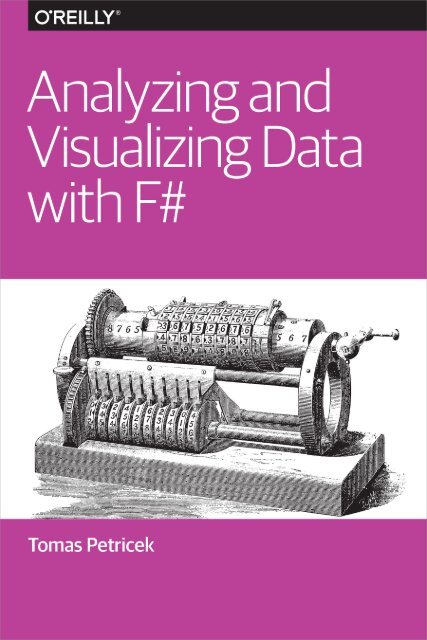Analyzing and Visualizing Data with F#
analyzing-visualizing-data-f-sharp
analyzing-visualizing-data-f-sharp
You also want an ePaper? Increase the reach of your titles
YUMPU automatically turns print PDFs into web optimized ePapers that Google loves.
<strong>Analyzing</strong> <strong>and</strong> <strong>Visualizing</strong><br />
<strong>Data</strong> <strong>with</strong> <strong>F#</strong><br />
Tomas Petricek
<strong>Analyzing</strong> <strong>and</strong> <strong>Visualizing</strong> <strong>Data</strong> <strong>with</strong> <strong>F#</strong><br />
by Tomas Petricek<br />
Copyright © 2016 O’Reilly Media, Inc. All rights reserved.<br />
Printed in the United States of America.<br />
Published by O’Reilly Media, Inc., 1005 Gravenstein Highway North, Sebastopol, CA<br />
95472.<br />
O’Reilly books may be purchased for educational, business, or sales promotional use.<br />
Online editions are also available for most titles (http://safaribooksonline.com). For<br />
more information, contact our corporate/institutional sales department:<br />
800-998-9938 or corporate@oreilly.com .<br />
Editor: Brian MacDonald<br />
Production Editor: Nicholas Adams<br />
Copyeditor: Sonia Saruba<br />
Proofreader: Nicholas Adams<br />
Interior Designer: David Futato<br />
Cover Designer: Ellie Volckhausen<br />
Illustrator: Rebecca Demarest<br />
October 2015: First Edition<br />
Revision History for the First Edition<br />
2015-10-15: First Release<br />
While the publisher <strong>and</strong> the author have used good faith efforts to ensure that the<br />
information <strong>and</strong> instructions contained in this work are accurate, the publisher <strong>and</strong><br />
the author disclaim all responsibility for errors or omissions, including <strong>with</strong>out limitation<br />
responsibility for damages resulting from the use of or reliance on this work.<br />
Use of the information <strong>and</strong> instructions contained in this work is at your own risk. If<br />
any code samples or other technology this work contains or describes is subject to<br />
open source licenses or the intellectual property rights of others, it is your responsibility<br />
to ensure that your use thereof complies <strong>with</strong> such licenses <strong>and</strong>/or rights.<br />
978-1-491-93953-6<br />
[LSI]
Table of Contents<br />
Acknowledgements. . . . . . . . . . . . . . . . . . . . . . . . . . . . . . . . . . . . . . . . . ix<br />
1. Accessing <strong>Data</strong> <strong>with</strong> Type Providers. . . . . . . . . . . . . . . . . . . . . . . . . . . . 1<br />
<strong>Data</strong> Science Workflow 2<br />
Why Choose <strong>F#</strong> for <strong>Data</strong> Science? 3<br />
Getting <strong>Data</strong> from the World Bank 4<br />
Calling the Open Weather Map REST API 7<br />
Plotting Temperatures Around the World 10<br />
Conclusions 13<br />
2. <strong>Analyzing</strong> <strong>Data</strong> Using <strong>F#</strong> <strong>and</strong> Deedle. . . . . . . . . . . . . . . . . . . . . . . . . . 15<br />
Downloading <strong>Data</strong> Using an XML Provider 16<br />
<strong>Visualizing</strong> CO 2 Emissions Change 18<br />
Aligning <strong>and</strong> Summarizing <strong>Data</strong> <strong>with</strong> Frames 20<br />
Summarizing <strong>Data</strong> Using the R Provider 21<br />
Normalizing the World <strong>Data</strong> Set 24<br />
Conclusions 26<br />
3. Implementing Machine Learning Algorithms. . . . . . . . . . . . . . . . . . . 29<br />
How k-Means Clustering Works 30<br />
Clustering 2D Points 31<br />
Initializing Centroids <strong>and</strong> Clusters 33<br />
Updating Clusters Recursively 35<br />
Writing a Reusable Clustering Function 36<br />
Clustering Countries 39<br />
Scaling to the Cloud <strong>with</strong> MBrace 41<br />
vii
Conclusions 42<br />
4. Conclusions <strong>and</strong> Next Steps. . . . . . . . . . . . . . . . . . . . . . . . . . . . . . . . . . 45<br />
Adding <strong>F#</strong> to Your Project 45<br />
Resources for Learning More 46<br />
viii | Table of Contents
Acknowledgements<br />
This report would never exist <strong>with</strong>out the amazing <strong>F#</strong> open source<br />
community that creates <strong>and</strong> maintains many of the libraries used in<br />
the report. It is impossible to list all the contributors, but let me say<br />
thanks to Gustavo Guerra, Howard Mansell, <strong>and</strong> Taha Hachana for<br />
their work on <strong>F#</strong> <strong>Data</strong>, R type provider, <strong>and</strong> XPlot, <strong>and</strong> to Steffen<br />
Forkmann for his work on the projects that power much of the <strong>F#</strong><br />
open source infrastructure. Many thanks to companies that support<br />
the <strong>F#</strong> projects, including Microsoft <strong>and</strong> BlueMountain Capital.<br />
I would also like to thank Mathias Br<strong>and</strong>ewinder who wrote many<br />
great examples using <strong>F#</strong> for machine learning <strong>and</strong> whose blog post<br />
about clustering <strong>with</strong> <strong>F#</strong> inspired the example in Chapter 4. Last but<br />
not least, I’m thankful to Brian MacDonald, Heather Scherer from<br />
O’Reilly, <strong>and</strong> the technical reviewers for useful feedback on early<br />
drafts of the report.<br />
ix
CHAPTER 1<br />
Accessing <strong>Data</strong> <strong>with</strong> Type<br />
Providers<br />
Working <strong>with</strong> data was not always as easy as nowadays. For example,<br />
processing the data from the decennial 1880 US Census took<br />
eight years. For the 1890 census, the United States Census Bureau<br />
hired Herman Hollerith, who invented a number of devices to automate<br />
the process. A pantograph punch was used to punch the data<br />
on punch cards, which were then fed to the tabulator that counted<br />
cards <strong>with</strong> certain properties, or to the sorter for filtering. The census<br />
still required a large amount of clerical work, but Hollerith’s<br />
machines sped up the process eight times to just one year. 1<br />
These days, filtering <strong>and</strong> calculating sums over hundreds of millions<br />
of rows (the number of forms received in the 2010 US Census) can<br />
take seconds. Much of the data from the US Census, various Open<br />
Government <strong>Data</strong> initiatives, <strong>and</strong> from international organizations<br />
like the World Bank is available online <strong>and</strong> can be analyzed by anyone.<br />
Hollerith’s tabulator <strong>and</strong> sorter have become st<strong>and</strong>ard library<br />
functions in many programming languages <strong>and</strong> data analytics libraries.<br />
1 Hollerith’s company later merged <strong>with</strong> three other companies to form a company that<br />
was renamed International Business Machines Corporation (IBM) in 1924. You can<br />
find more about Hollerith’s machines in Mark Priestley’s excellent book, A Science of<br />
Operations (Springer).<br />
1
Making data analytics easier no longer involves building new physical<br />
devices, but instead involves creating better software tools <strong>and</strong><br />
programming languages. So, let’s see how the <strong>F#</strong> language <strong>and</strong> its<br />
unique features like type providers make the task of modern data<br />
analysis even easier!<br />
<strong>Data</strong> Science Workflow<br />
<strong>Data</strong> science is an umbrella term for a wide range of fields <strong>and</strong> disciplines<br />
that are needed to extract knowledge from data. The typical<br />
data science workflow is an iterative process. You start <strong>with</strong> an initial<br />
idea or research question, get some data, do a quick analysis, <strong>and</strong><br />
make a visualization to show the results. This shapes your original<br />
idea, so you can go back <strong>and</strong> adapt your code. On the technical side,<br />
the three steps include a number of activities:<br />
• Accessing data. The first step involves connecting to various<br />
data sources, downloading CSV files, or calling REST services.<br />
Then we need to combine data from different sources, align the<br />
data correctly, clean possible errors, <strong>and</strong> fill in missing values.<br />
• <strong>Analyzing</strong> data. Once we have the data, we can calculate basic<br />
statistics about it, run machine learning algorithms, or write our<br />
own algorithms that help us explain what the data means.<br />
• <strong>Visualizing</strong> data. Finally, we need to present the results. We<br />
may build a chart, create interactive visualization that can be<br />
published, or write a report that represents the results of our<br />
analysis.<br />
If you ask any data scientist, she’ll tell you that accessing data is the<br />
most frustrating part of the workflow. You need to download CSV<br />
files, figure out what columns contain what values, then determine<br />
how missing values are represented <strong>and</strong> parse them. When calling<br />
REST-based services, you need to underst<strong>and</strong> the structure of the<br />
returned JSON <strong>and</strong> extract the values you care about. As you’ll see<br />
in this chapter, the data access part is largely simplified in <strong>F#</strong> thanks<br />
to type providers that integrate external data sources directly into the<br />
language.<br />
2 | Chapter 1: Accessing <strong>Data</strong> <strong>with</strong> Type Providers
Why Choose <strong>F#</strong> for <strong>Data</strong> Science?<br />
There are a lot of languages <strong>and</strong> tools that can be used for data science.<br />
Why should you choose <strong>F#</strong>? A two-word answer to the question<br />
is type providers. However, there are other reasons. You’ll see all<br />
of them in this report, but here is a quick summary:<br />
• <strong>Data</strong> access. With type providers, you’ll never need to look up<br />
column names in CSV files or country codes again. Type providers<br />
can be used <strong>with</strong> many common formats like CSV, JSON,<br />
<strong>and</strong> XML, but they can also be built for a specific data source<br />
like Wikipedia. You will see type providers in this <strong>and</strong> the next<br />
chapter.<br />
• Correctness. As a functional-first language, <strong>F#</strong> is excellent at<br />
expressing algorithms <strong>and</strong> solving complex problems in areas<br />
like machine learning. As you’ll see in Chapter 3, the <strong>F#</strong> type<br />
system not only prevents bugs, but also helps us underst<strong>and</strong> our<br />
code.<br />
• Efficiency <strong>and</strong> scaling. <strong>F#</strong> combines the simplicity of Python<br />
<strong>with</strong> the efficiency of a JIT-based compiled language, so you do<br />
not have to call external libraries to write fast code. You can also<br />
run <strong>F#</strong> code in the cloud <strong>with</strong> the MBrace project. We won’t go<br />
into details, but I’ll show you the idea in Chapter 3.<br />
• Integration. In Chapter 4, we see how type providers let us<br />
easily call functions from R (a statistical software <strong>with</strong> rich<br />
libraries). <strong>F#</strong> can also integrate <strong>with</strong> other ecosystems. You get<br />
access to a large number of .NET <strong>and</strong> Mono libraries, <strong>and</strong> you<br />
can easily interoperate <strong>with</strong> FORTRAN <strong>and</strong> C.<br />
Enough talking, let’s look at some code! To set the theme for this<br />
chapter, let’s look at the forecasted temperatures around the world.<br />
To do this, we combine data from two sources. We use the World<br />
Bank 2 to access information about countries, <strong>and</strong> we use the Open<br />
Weather Map 3 to get the forecasted temperature in all the capitals of<br />
all the countries in the world.<br />
2 The World Bank is an international organization that provides loans to developing<br />
countries. To do so effectively, it also collects large numbers of development <strong>and</strong> financial<br />
indicators that are available through a REST API at http://data.worldbank.org/.<br />
3 See http://openweathermap.org/.<br />
Why Choose <strong>F#</strong> for <strong>Data</strong> Science? | 3
Getting <strong>Data</strong> from the World Bank<br />
To access information about countries, we use the World Bank type<br />
provider. This is a type provider for a specific data source that makes<br />
accessing data as easy as possible, <strong>and</strong> it is a good example to start<br />
<strong>with</strong>. Even if you do not need to access data from the World Bank,<br />
this is worth exploring because it shows how simple <strong>F#</strong> data access<br />
can be. If you frequently work <strong>with</strong> another data source, you can<br />
create your own type provider <strong>and</strong> get the same level of simplicity.<br />
The World Bank type provider is available as part of the <strong>F#</strong> <strong>Data</strong><br />
library. 4 We could start by referencing just <strong>F#</strong> <strong>Data</strong>, but we will also<br />
need a charting library later, so it is better to start by referencing<br />
FsLab, which is a collection of .NET <strong>and</strong> <strong>F#</strong> data science libraries.<br />
The easiest way to get started is to download the FsLab basic template<br />
from http://fslab.org/download.<br />
The FsLab template comes <strong>with</strong> a sample script file (a file <strong>with</strong><br />
the .fsx extension) <strong>and</strong> a project file. To download the dependencies,<br />
you can either build the project in Visual Studio or Xamarin<br />
Studio, or you can invoke the Paket package manager directly. To do<br />
this, run the Paket bootstrapper to download Paket itself, <strong>and</strong> then<br />
invoke Paket to install the packages (on Windows, drop the mono<br />
prefix):<br />
mono .paket\paket.bootstrapper.exe<br />
mono .paket\paket.exe install<br />
NuGet Packages <strong>and</strong> Paket<br />
In the <strong>F#</strong> ecosystem, most packages are available from the NuGet<br />
gallery. NuGet is also the name of the most common package manager<br />
that comes <strong>with</strong> typical .NET distributions. However, the<br />
FsLab templates use an alternative called Paket instead.<br />
Paket has a number of benefits that make it easier to use <strong>with</strong> data<br />
science projects in <strong>F#</strong>. It uses a single paket.lock file to keep version<br />
numbers of all packages (making updates to new versions easier),<br />
<strong>and</strong> it does not put the version number in the name of the<br />
4 See http://fslab.org/FSharp.<strong>Data</strong>.<br />
4 | Chapter 1: Accessing <strong>Data</strong> <strong>with</strong> Type Providers
folder that contains the packages. This works nicely <strong>with</strong> <strong>F#</strong> <strong>and</strong> the<br />
#load comm<strong>and</strong>, as you can see in the snippet below.<br />
Once you have all the packages, you can replace the sample script<br />
file <strong>with</strong> the following simple code snippet:<br />
#load "packages/FsLab/FsLab.fsx"<br />
open FSharp.<strong>Data</strong><br />
let wb = WorldBank<strong>Data</strong>.Get<strong>Data</strong>Context()<br />
The first line loads the FsLab.fsx file, which comes from the FsLab<br />
package, <strong>and</strong> loads all the libraries that are a part of FsLab, so you do<br />
not have to reference them one by one. The last line uses Get<strong>Data</strong><br />
Context to to create an instance that we’ll need in the next step to<br />
fetch some data.<br />
The next step is to use the World Bank type provider to get some<br />
data. Assuming everything is set up in your editor, you should be<br />
able to type wb.Countries followed by . (a period) <strong>and</strong> get autocompletion<br />
on the country names as shown in Figure 1-1. This is<br />
not a magic! The country names, are just ordinary properties. The<br />
trick is that they are generated on the fly by the type provider based<br />
on the schema retrieved from the World Bank.<br />
Figure 1-1. Atom editor providing auto-completion on countries<br />
Getting <strong>Data</strong> from the World Bank | 5
Feel free to explore the World Bank data on your own! The following<br />
snippet shows two simple things you can do to get the capital<br />
city <strong>and</strong> the total population of the Czech Republic:<br />
wb.Countries.``Czech Republic``.CapitalCity<br />
wb.Countries.``Czech Republic``.Indicators<br />
.`` CO2 emissions (kt)``.[2010]<br />
On the first line, we pick a country from the World Bank <strong>and</strong> look at<br />
one of the basic properties that are available directly on the country<br />
object. The World Bank also collects numerous indicators about the<br />
countries, such as GDP, school enrollment, total population, CO 2<br />
emissions, <strong>and</strong> thous<strong>and</strong>s of others. In the second example, we<br />
access the CO 2 emissions using the Indicators property of a country.<br />
This returns a provided object that is generated based on the<br />
indicators that are available in the World Bank database. Many of<br />
the properties contain characters that are not valid identifiers in <strong>F#</strong><br />
<strong>and</strong> are wrapped in ``. As you can see in the example, the names are<br />
quite complex. Fortunately, you are not expected to figure out <strong>and</strong><br />
remember the names of the properties because the <strong>F#</strong> editors provide<br />
auto-completion based on the type information.<br />
A World Bank indicator is returned as an object that can be turned<br />
into a list using List.ofSeq. This list contains values for all of the<br />
years for which a value is available. As demonstrated in the example,<br />
we can also invoke the indexer of the object using .[2010] to find a<br />
value for a specific year.<br />
<strong>F#</strong> Editors <strong>and</strong> Auto-complete<br />
<strong>F#</strong> is a statically typed language <strong>and</strong> the editors have access to a lot<br />
of information that is used to provide advanced IDE features like<br />
auto-complete <strong>and</strong> tooltips. Type providers also heavily rely on<br />
auto-complete; if you want to use them, you’ll need an editor <strong>with</strong><br />
good <strong>F#</strong> support.<br />
Fortunately, a number of popular editors have good <strong>F#</strong> support. If<br />
you prefer editors, you can use Atom from GitHub (install the<br />
language-fsharp <strong>and</strong> atom-fsharp packages) or Emacs <strong>with</strong><br />
fsharp-mode. If you prefer a full IDE, you can use Visual Studio<br />
(including the free edition) on Windows, or MonoDevelop (a free<br />
version of Xamarin Studio) on Mac, Linux, or Windows. For more<br />
6 | Chapter 1: Accessing <strong>Data</strong> <strong>with</strong> Type Providers
information about getting started <strong>with</strong> <strong>F#</strong> <strong>and</strong> up-to-date editor<br />
information, see the “Use” pages on http://fsharp.org.<br />
The typical data science workflow requires a quick feedback loop. In<br />
<strong>F#</strong>, you get this by using <strong>F#</strong> Interactive, which is the <strong>F#</strong> REPL. In<br />
most <strong>F#</strong> editors, you can select a part of the source code <strong>and</strong> press<br />
Alt+Enter (or Ctrl+Enter) to evaluate it in <strong>F#</strong> Interactive <strong>and</strong> see the<br />
results immediately.<br />
The one thing to be careful about is that you need to load all dependencies<br />
first, so in this example, you first need to evaluate the contents<br />
of the first snippet (<strong>with</strong> #load, open, <strong>and</strong> let wb = ...), <strong>and</strong><br />
then you can evaluate the two comm<strong>and</strong>s from the above snippets<br />
to see the results. Now, let’s see how we can combine the World<br />
Bank data <strong>with</strong> another data source.<br />
Calling the Open Weather Map REST API<br />
For most data sources, because <strong>F#</strong> does not have a specialized type<br />
provider like for the World Bank, we need to call a REST API that<br />
returns data as JSON or XML.<br />
Working <strong>with</strong> JSON or XML data in most statically typed languages<br />
is not very elegant. You either have to access fields by name <strong>and</strong><br />
write obj.GetField("id"), or you have to define a class that<br />
corresponds to the JSON object <strong>and</strong> then use a reflection-based<br />
library that loads data into that class. In any case, there is a lot of<br />
boilerplate code involved!<br />
Dynamically typed languages like JavaScript just let you write<br />
obj.id, but the downside is that you lose all compile-time checking.<br />
Is it possible to get the simplicity of dynamically typed languages,<br />
but <strong>with</strong> the static checking of statically typed languages? As you’ll<br />
see in this section, the answer is yes!<br />
To get the weather forecast, we’ll use the Open Weather Map service.<br />
It provides a daily weather forecast endpoint that returns weather<br />
information based on a city name. For example, if we request http://<br />
api.openweathermap.org/data/2.5/forecast/daily?q=Cambridge, we<br />
get a JSON document that contains the following information. I<br />
omitted some of the information <strong>and</strong> included the forecast just for<br />
two days, but it shows the structure:<br />
Calling the Open Weather Map REST API | 7
{ "city":<br />
{ "id": 2653941,<br />
"name": "Cambridge",<br />
"coord": { "lon": 0.11667, "lat": 52.200001 },<br />
"country": "GB" },<br />
"list":<br />
[ { "dt": 1439380800,<br />
"temp": { "min": 14.12, "max": 15.04 } },<br />
{ "dt": 1439467200,<br />
"temp": { "min": 15.71, "max": 22.44 } } ] }<br />
As mentioned before, we could parse the JSON <strong>and</strong> then write<br />
something like json.GetField("list").AsList() to access the list<br />
<strong>with</strong> temperatures, but we can do much better than that <strong>with</strong> type<br />
providers.<br />
The <strong>F#</strong> <strong>Data</strong> library comes <strong>with</strong> JsonProvider, which is a parameterized<br />
type provider that takes a sample JSON. It infers the type of<br />
the sample document <strong>and</strong> generates a type that can be used for<br />
working <strong>with</strong> documents that have the same structure. The sample<br />
can be specified as a URL, so we can get a type for calling the<br />
weather forecast endpoint as follows:<br />
type Weather = JsonProvider<br />
Because of the width limitations, we have to split the<br />
URL into multiple lines in the report. This won’t<br />
actually work, so make sure to keep the sample URL<br />
on a single line when typing the code!<br />
The parameter of a type provider has to be a constant. In order to<br />
generate the Weather type, the <strong>F#</strong> compiler needs to be able to get<br />
the value of the parameter at compile-time <strong>with</strong>out running any<br />
code. This is also the reason why we are not allowed to use string<br />
concatenation <strong>with</strong> a + here, because that would be an expression,<br />
albeit a simple one, rather than a constant.<br />
Now that we have the Weather type, let’s see how we can use it:<br />
let w = Weather.GetSample()<br />
printfn "%s" w.City.Country<br />
for day in w.List do<br />
printfn "%f" day.Temp.Max<br />
The first line calls the GetSample method to obtain the forecast<br />
using the sample URL—in our case, the temperature in Prague in<br />
8 | Chapter 1: Accessing <strong>Data</strong> <strong>with</strong> Type Providers
metric units. We then use the <strong>F#</strong> printfn function to output the<br />
country (just to check that we got the correct city!) <strong>and</strong> a for loop to<br />
iterate over the seven days that the forecast service returns.<br />
As <strong>with</strong> the World Bank type provider, you get auto-completion<br />
when accessing. For example, if you type day.Temp <strong>and</strong> ., you will<br />
see that the service the returns forecasted temperature for morning,<br />
day, evening, <strong>and</strong> night, as well as maximal <strong>and</strong> minimal temperatures<br />
during the day. This is because Weather is a type provided<br />
based on the sample JSON document that we specified.<br />
When you use the JSON type provider to call a RESTbased<br />
service, you do not even need to look at the documentation<br />
or sample response. The type provider<br />
brings this directly into your editor.<br />
In this example, we use GetSample to request the weather forecast<br />
based on the sample URL, which has to be constant. But we can also<br />
use the Weather type to get data for other cities. The following snippet<br />
defines a getTomorrowTemp function that returns the maximal<br />
temperature for tomorrow:<br />
let baseUrl = "http://api.openweathermap.org/data/2.5"<br />
let forecastUrl = baseUrl + "/forecast/daily?units=metric&q="<br />
let getTomorrowTemp place =<br />
let w = Weather.Load(forecastUrl + place)<br />
let tomorrow = Seq.head w.List<br />
tomorrow.Temp.Max<br />
getTomorrowTemp "Prague"<br />
getTomorrowTemp "Cambridge,UK"<br />
The Open Weather Map returns the JSON document <strong>with</strong> the same<br />
structure for all cities. This means that we can use the Load method<br />
to load data from a different URL, because it will still have the same<br />
properties. Once we have the document, we call Seq.head to get the<br />
forecast for the first day in the list.<br />
As mentioned before, <strong>F#</strong> is statically typed, but we did not have to<br />
write any type annotations for the getTomorrowTemp function. That’s<br />
because the <strong>F#</strong> compiler is smart enough to infer that place has to<br />
be a string (because we are appending it to another string) <strong>and</strong> that<br />
Calling the Open Weather Map REST API | 9
the result is float (because the type provider infers that based on<br />
the values for the max field in the sample JSON document).<br />
A common question is, what happens when the schema of the<br />
returned JSON changes? For example, what if the service stops<br />
returning the Max temperature as part of the forecast? If you specify<br />
the sample via a live URL (like we did here), then your code will no<br />
longer compile. The JSON type provider will generate type based on<br />
the response returned by the latest version of the API, <strong>and</strong> the type<br />
will not expose the Max member. This is a good thing though,<br />
because we will catch the error during development <strong>and</strong> not later at<br />
runtime.<br />
If you use type providers in a compiled <strong>and</strong> deployed code <strong>and</strong> the<br />
schema changes, then the behavior is the same as <strong>with</strong> any other<br />
data access technology—you’ll get a runtime exception that you<br />
have to h<strong>and</strong>le. Finally, it is worth noting that you can also pass a<br />
local file as a sample, which is useful when you’re working offline.<br />
Plotting Temperatures Around the World<br />
Now that we’ve seen how to use the World Bank type provider to get<br />
information about countries <strong>and</strong> the JSON type provider to get the<br />
weather forecast, we can combine the two <strong>and</strong> visualize the temperatures<br />
around the world!<br />
To do this, we iterate over all the countries in the world <strong>and</strong> call<br />
getTomorrowTemp to get the maximal temperature in the capital cities:<br />
let worldTemps =<br />
[ for c in wb.Countries -><br />
let place = c.CapitalCity + "," + c.Name<br />
printfn "Getting temperature in: %s" place<br />
c.Name, getTomorrowTemp place ]<br />
If you are new to <strong>F#</strong>, there is a number of new constructs in this<br />
snippet:<br />
• [ for .. in .. -> .. ] is a list expression that generates a list<br />
of values. For every item in the input sequence wb.Countries,<br />
we return one element of the resulting list.<br />
10 | Chapter 1: Accessing <strong>Data</strong> <strong>with</strong> Type Providers
• c.Name, getTomorrowTemp place creates a pair <strong>with</strong> two elements.<br />
The first is the name of the country <strong>and</strong> the second is the<br />
temperature in the capital.<br />
• We use printf in the list expression to print the place that we<br />
are processing. Downloading all data takes a bit of time, so this<br />
is useful for tracking progress.<br />
To better underst<strong>and</strong> the code, you can look at the type of the world<br />
Temps value that we are defining. This is printed in <strong>F#</strong> Interactive<br />
when you run the code, <strong>and</strong> most <strong>F#</strong> editors also show a tooltip<br />
when you place the mouse pointer over the identifier. The type of<br />
the value is (string * float) list, which means that we get a list<br />
of pairs <strong>with</strong> two elements: the first is a string (country name) <strong>and</strong><br />
the second is a floating-point number (temperature). 5<br />
After you run the code <strong>and</strong> download the temperatures, you’re ready<br />
to plot the temperatures on a map. To do this, we use the XPlot<br />
library, which is a lightweight <strong>F#</strong> wrapper for Google Charts:<br />
open XPlot.GoogleCharts<br />
Chart.Geo(worldTemps)<br />
The Chart.Geo function expects a collection of pairs where the first<br />
element is a country name or country code <strong>and</strong> the second element<br />
is the value, so we can directly call this <strong>with</strong> worldTemps as an argument.<br />
When you select the second line <strong>and</strong> run it in <strong>F#</strong> Interactive,<br />
XPlot creates the chart <strong>and</strong> opens it in your default web browser.<br />
To make the chart nicer, we’ll need to use the <strong>F#</strong> pipeline operator<br />
|>. The operator lets you use the fluent programming style when<br />
applying a chain of operations or transformations. Rather than calling<br />
Chart.Geo <strong>with</strong> worldTemps as an argument, we can get the data<br />
<strong>and</strong> pass it to the charting function as worldTemps |> Chart.Geo.<br />
Under the cover, the |> operator is very simple. It takes a value on<br />
the left, a function on the right, <strong>and</strong> calls the function <strong>with</strong> the value<br />
as an argument. So, v |> f is just shorth<strong>and</strong> for f v. This becomes<br />
more useful when we need to apply a number of operations, because<br />
we can write g (f v) as v |> f |> g.<br />
5 If you are coming from a C# background, you can also read this as<br />
List.<br />
Plotting Temperatures Around the World | 11
The following snippet creates a ColorAxis object to specify how to<br />
map temperatures to colors (for more information on the options,<br />
see the XPlot documentation). Note that XPlot accepts parameters<br />
as .NET arrays, so we use the notation [| .. |] rather than using a<br />
plain list expression written as [ .. ]:<br />
let colors = [| "#80E000";"#E0C000";"#E07B00";"#E02800" |]<br />
let values = [| 0;+15;+30;+45 |]<br />
let axis = ColorAxis(values=values, colors=colors)<br />
worldTemps<br />
|> Chart.Geo<br />
|> Chart.WithOptions(Options(colorAxis=axis))<br />
|> Chart.WithLabel "Temp"<br />
The Chart.Geo function returns a chart object. The various<br />
Chart.With functions then transform the chart object. We use With<br />
Options to set the color axis <strong>and</strong> WithLabel to specify the label for<br />
the values. Thanks to the static typing, you can explore the various<br />
available options using code completion in your editor.<br />
Figure 1-2. Forecasted temperatures for tomorrow <strong>with</strong> label <strong>and</strong> custom<br />
color scale<br />
The resulting chart should look like the one in Figure 1-2. Just be<br />
careful, if you are running the code in the winter, you might need to<br />
tweak the scale!<br />
12 | Chapter 1: Accessing <strong>Data</strong> <strong>with</strong> Type Providers
Conclusions<br />
The example in this chapter focused on the access part of the data<br />
science workflow. In most languages, this is typically the most frustrating<br />
part of the access, analyze, visualize loop. In <strong>F#</strong>, type providers<br />
come to the rescue!<br />
As you could see in this chapter, type providers make data access<br />
simpler in a number of ways. Type providers integrate external data<br />
sources directly into the language, <strong>and</strong> you can explore external data<br />
inside your editor. You could see this <strong>with</strong> the specialized World<br />
Bank type provider (where you can choose countries <strong>and</strong> indicators<br />
in the completion list), <strong>and</strong> also <strong>with</strong> the general-purpose JSON type<br />
provider (which maps JSON object fields into <strong>F#</strong> types). However,<br />
type providers are not useful only for data access. As we’ll see in the<br />
next chapter, they can also be useful for calling external non-<strong>F#</strong><br />
libraries.<br />
To build the visualization in this chapter, we needed to write just a<br />
couple of lines of <strong>F#</strong> code. In the next chapter, we download larger<br />
amounts of data using the World Bank REST service <strong>and</strong> preprocess<br />
it to get ready for the simple clustering algorithm implemented in<br />
Chapter 3.<br />
Conclusions | 13
CHAPTER 2<br />
<strong>Analyzing</strong> <strong>Data</strong> Using <strong>F#</strong> <strong>and</strong><br />
Deedle<br />
In the previous chapter, we carefully picked a straightforward example<br />
that does not require too much data preprocessing <strong>and</strong> too much<br />
fiddling to find an interesting visualization to build. Life is typically<br />
not that easy, so this chapter looks at a more realistic case study.<br />
Along the way, we will add one more library to our toolbox. We will<br />
look at Deedle, 1 which is a .NET library for data <strong>and</strong> time series<br />
manipulation that is great for interactive data exploration, data<br />
alignment, <strong>and</strong> h<strong>and</strong>ling missing values.<br />
In this chapter, we download a number of interesting indicators<br />
about countries of the world from the World Bank, but we do so<br />
efficiently by calling the REST service directly using an XML type<br />
provider. We align multiple data sets, fill missing values, <strong>and</strong> build<br />
two visualizations looking at CO 2 emissions <strong>and</strong> the correlation<br />
between GDP <strong>and</strong> life expectancy.<br />
We’ll use the two libraries covered in the previous chapter (<strong>F#</strong> <strong>Data</strong><br />
<strong>and</strong> XPlot) together <strong>with</strong> Deedle. If you’re referencing the libraries<br />
using the FsLab package as before, you’ll need the following open<br />
declarations:<br />
#r "System.Xml.Linq.dll"<br />
#load "packages/FsLab/FsLab.fsx"<br />
1 See http://fslab.org/Deedle/.<br />
15
open Deedle<br />
open FSharp.<strong>Data</strong><br />
open XPlot.GoogleCharts<br />
open XPlot.GoogleCharts.Deedle<br />
There are two new things here. First, we need to reference the<br />
System.Xml.Linq library, which is required by the XML type provider.<br />
Next, we open the Deedle namespace together <strong>with</strong> extensions<br />
that let us pass data from the Deedle series directly to XPlot for visualization.<br />
Downloading <strong>Data</strong> Using an XML Provider<br />
Using the World Bank type provider, we can easily access data for a<br />
specific indicator <strong>and</strong> country over all years. However, here we are<br />
interested in an indicator for a specific year, but over all countries.<br />
We could download this from the World Bank type provider too, but<br />
to make the download more efficient, we can use the underlying<br />
API directly <strong>and</strong> get data for all countries <strong>with</strong> just a single request.<br />
This is also a good opportunity to look at how the XML type provider<br />
works.<br />
As <strong>with</strong> the JSON type provider, we give the XML type provider a<br />
sample URL. You can find more information about this query in the<br />
World Bank API documentation. The code NY.GDP.PCAP.CD is a<br />
sample indicator returning GDP growth per capita:<br />
type World<strong>Data</strong> = XmlProvider<br />
As in the last chapter, we had to split this into two lines, but you<br />
should have the sample URL on a single line in your source code.<br />
You can now call World<strong>Data</strong>.GetSample() to download the data<br />
from the sample URL, but <strong>with</strong> type providers, you don’t even need<br />
to do that. You can start using the generated type to see what members<br />
are available <strong>and</strong> find the data in your <strong>F#</strong> editor.<br />
In the last chapter, we loaded data into a list of type (string*float)<br />
list. This is a list of pairs that can also be written as<br />
list. In the following example, we create a Deedle<br />
series Series. The series type is parameterized by<br />
the type of keys <strong>and</strong> the type of values, <strong>and</strong> builds an index based on<br />
the keys. As we’ll see later, this can be used to align data from multiple<br />
series.<br />
16 | Chapter 2: <strong>Analyzing</strong> <strong>Data</strong> Using <strong>F#</strong> <strong>and</strong> Deedle
We write a function get<strong>Data</strong> that takes a year <strong>and</strong> an indicator code,<br />
then downloads <strong>and</strong> parses the XML response. Processing the data<br />
is similar to the JSON type provider example from the previous<br />
chapter:<br />
let indUrl = "http://api.worldbank.org/countries/indicators/"<br />
let get<strong>Data</strong> year indicator =<br />
let query =<br />
[("per_page","1000");<br />
("date",sprintf "%d:%d" year year)]<br />
let data = Http.RequestString(indUrl + indicator, query)<br />
let xml = World<strong>Data</strong>.Parse(data)<br />
let orNaN value =<br />
defaultArg (Option.map float value) nan<br />
series [ for d in xml.<strong>Data</strong>s -><br />
d.Country.Value, orNaN d.Value ]<br />
To call the service, we need to provide the per_page <strong>and</strong> date query<br />
parameters. Those are specified as a list of pairs. The first parameter<br />
has a constant value of "1000". The second parameter needs to be a<br />
date range written as "2015:2015", so we use sprintf to format the<br />
string.<br />
The function then downloads the data using the Http.Request<br />
String helper which takes the URL <strong>and</strong> a list of query parameters.<br />
Then we use World<strong>Data</strong>.Parse to read the data using our provided<br />
type. We could also use Workld<strong>Data</strong>.Load, but by using the Http<br />
helper we do not have to concatenate the URL by h<strong>and</strong> (the helper is<br />
also useful if you need to specify an HTTP method or provide<br />
HTTP headers).<br />
Next we define a helper function orNaN. This deserves some explanation.<br />
The type provider correctly infers that data for some countries<br />
may be missing <strong>and</strong> gives us option as the value. This is a<br />
high-precision decimal number wrapped in an option to indicate<br />
that it may be missing. For convenience, we want to treat missing<br />
values as nan. To do this, we first convert the value into float (if it is<br />
available) using Option.map float value. Then we use defaultArg<br />
to return either the value (if it is available) or nan (if it is not available).<br />
Finally, the last line creates a series <strong>with</strong> country names as keys <strong>and</strong><br />
the World Bank data as values. This is similar to what we did in the<br />
Downloading <strong>Data</strong> Using an XML Provider | 17
last chapter. The list expression creates a list <strong>with</strong> tuples, which is<br />
then passed to the series function to create a Deedle series.<br />
The two examples of using the JSON <strong>and</strong> XML type providers<br />
demonstrate the general pattern. When accessing data, you just need<br />
a sample document, <strong>and</strong> then you can use the type providers to load<br />
different data in the same format. This approach works well for any<br />
REST-based service, <strong>and</strong> it means that you do not need to study the<br />
response in much detail. Aside from XML <strong>and</strong> JSON, you can also<br />
access CSV files in the same way using CsvProvider.<br />
<strong>Visualizing</strong> CO 2 Emissions Change<br />
Now that we can load an indicator for all countries into a series, we<br />
can use it to explore the World Bank data. As a quick example, let’s<br />
see how the CO 2 emissions have been changing over the last 10<br />
years. We can still use the World Bank type provider to get the indicator<br />
code instead of looking up the code on the World Bank web<br />
page:<br />
let wb = WorldBank<strong>Data</strong>.Get<strong>Data</strong>Context()<br />
let inds = wb.Countries.World.Indicators<br />
let code = inds.``CO2 emissions (kt)``.IndicatorCode<br />
let co2000 = get<strong>Data</strong> 2000 code<br />
let co2010 = get<strong>Data</strong> 2010 code<br />
At the beginning of the chapter, we opened Deedle extensions for<br />
XPlot. Now you can directly pass co2000 or co2010 to Chart.Geo<br />
<strong>and</strong> write, for example, Chart.Geo(co2010) to display the total carbon<br />
emissions of countries across the world. This shows the<br />
expected results (<strong>with</strong> China <strong>and</strong> the US being the largest polluters).<br />
More interesting numbers appear when we calculate the relative<br />
change over the last 10 years:<br />
let change = (co2010 - co2000) / co2000 * 100.0<br />
The snippet calculates the difference, divides it by the 2000 values to<br />
get a relative change, <strong>and</strong> multiplies the result by 100 to get a percentage.<br />
But the whole calculation is done over a series rather than<br />
over individual values! This is possible because a Deedle series supports<br />
numerical operators <strong>and</strong> automatically aligns data based on<br />
the keys (so, if we got the countries in a different order, it will still<br />
work). The operations also propagate missing values correctly. If the<br />
18 | Chapter 2: <strong>Analyzing</strong> <strong>Data</strong> Using <strong>F#</strong> <strong>and</strong> Deedle
value for one of the years is missing, it will be marked as missing in<br />
the resulting series, too.<br />
As before, you can call Chart.Geo(change) to produce a map <strong>with</strong><br />
the changes. If you tweak the color scale as we did in the last chapter,<br />
you’ll get a visualization similar to the one in Figure 2-1 (you<br />
can get the complete source code from http://fslab.org/report).<br />
Figure 2-1. Change in CO 2 emissions between 2000 <strong>and</strong> 2010<br />
As you can see in Figure 2-1, we got data for most countries of the<br />
world, but not for all of them. The range of the values is between<br />
-70% to +1200%, but emissions in most countries are growing more<br />
slowly. To see this, we specify a green color for -10%, yellow for 0%,<br />
orange for +100, red for +200%, <strong>and</strong> very dark red for +1200%.<br />
In this example, we used Deedle to align two series <strong>with</strong> country<br />
names as indices. This kind of operation is useful all the time when<br />
combining data from multiple sources, no matter whether your keys<br />
are product IDs, email addresses, or stock tickers. If you’re working<br />
<strong>with</strong> a time series, Deedle offers even more. For example, for every<br />
key from one time-series, you can find a value from another series<br />
whose key is the closest to the time of the value in the first series.<br />
You can find a detailed overview in the Deedle page about working<br />
<strong>with</strong> time series.<br />
<strong>Visualizing</strong> CO2 Emissions Change | 19
Aligning <strong>and</strong> Summarizing <strong>Data</strong> <strong>with</strong> Frames<br />
The get<strong>Data</strong> function that we wrote in the previous section is a perfect<br />
starting point for loading more indicators about the world. We’ll<br />
do exactly this as the next step, <strong>and</strong> we’ll also look at simple ways to<br />
summarize the obtained data.<br />
Downloading more data is easy now. We just need to pick a number<br />
of indicators that we are interested in from the World Bank type<br />
provider <strong>and</strong> call get<strong>Data</strong> for each indicator. We download all data<br />
for 2010 below, but feel free to experiment <strong>and</strong> choose different<br />
indicators <strong>and</strong> different years:<br />
let codes =<br />
[ "CO2", inds.``CO2 emissions (metric tons per capita)``<br />
"Univ", inds.``School enrollment, tertiary (% gross)``<br />
"Life", inds.``Life expectancy at birth, total (years)``<br />
"Growth", inds.``GDP per capita growth (annual %)``<br />
"Pop", inds.``Population growth (annual %)``<br />
"GDP", inds.``GDP per capita (current US$)`` ]<br />
let world =<br />
frame [ for name, ind in codes -><br />
name, get<strong>Data</strong> 2010 ind.IndicatorCode ]<br />
The code snippet defines a list <strong>with</strong> pairs consisting of a short indicator<br />
name <strong>and</strong> the code from the World Bank. You can run it <strong>and</strong><br />
see what the codes look like—choosing an indicator from an autocomplete<br />
list is much easier than finding it in the API documentation!<br />
The last line does all the actual work. It creates a list of key value<br />
pairs using a sequence expression [ ... ], but this time, the value<br />
is a series <strong>with</strong> data for all countries. So, we create a list <strong>with</strong> an indicator<br />
name <strong>and</strong> data series. This is then passed to the frame function,<br />
which creates a data frame.<br />
A data frame is a Deedle data structure that stores multiple series.<br />
You can think of it as a table <strong>with</strong> multiple columns <strong>and</strong> rows (similar<br />
to a data table or spreadsheet). When creating a data frame, Deedle<br />
again makes sure that the values are correctly aligned based on<br />
their keys.<br />
20 | Chapter 2: <strong>Analyzing</strong> <strong>Data</strong> Using <strong>F#</strong> <strong>and</strong> Deedle
Table 2-1. <strong>Data</strong> frame <strong>with</strong> information about the world<br />
CO 2 Univ Life Growth Pop GDP<br />
Afghanistan 0.30 N/A 59.60 5.80 2.46 561.20<br />
Albania 1.52 43.56 76.98 4.22 -0.49 4094.36<br />
Algeria 3.22 28.76 70.62 1.70 1.85 4349.57<br />
: …<br />
Yemen, Rep. 1.13 10.87 62.53 0.90 2.37 1357.76<br />
Zambia 0.20 N/A 54.53 7.03 3.01 1533.30<br />
Zimbabwe 0.69 6.21 53.59 9.77 1.45 723.16<br />
<strong>Data</strong> frames are useful for interactive data exploration. When you<br />
create a data frame, <strong>F#</strong> Interactive formats it nicely so you can get a<br />
quick idea about the data. For example, in Table 2-1 you can see the<br />
ranges of the values <strong>and</strong> which values are frequently missing.<br />
<strong>Data</strong> frames are also useful for interoperability. You can easily save<br />
data frames to CSV files. If you want to use <strong>F#</strong> for data access <strong>and</strong><br />
cleanup, but then load the data in another language or tool such as<br />
R, Mathematica, or Python, data frames give you an easy way to do<br />
that. However, if you are interested in calling R, this is even easier<br />
<strong>with</strong> the <strong>F#</strong> R type provider.<br />
Summarizing <strong>Data</strong> Using the R Provider<br />
When using <strong>F#</strong> for data analytics, you can access a number of useful<br />
libraries: Math.NET Numerics for statistical <strong>and</strong> numerical computing,<br />
Accord.NET for machine learning, <strong>and</strong> others. However, <strong>F#</strong> can<br />
also integrate <strong>with</strong> libraries from other ecosystems. We already saw<br />
Summarizing <strong>Data</strong> Using the R Provider | 21
this <strong>with</strong> XPlot, which is an <strong>F#</strong> wrapper for the Google Charts visualization<br />
library. Another good example is the R type provider. 2<br />
The R Project <strong>and</strong> R Type Provider<br />
R is a popular programming language <strong>and</strong> software environment<br />
for statistical computing. One of the main reasons for the popularity<br />
of R is its comprehensive archive of statistical packages (CRAN),<br />
providing libraries for advanced charting, statistics, machine learning,<br />
financial computing, bioinformatics, <strong>and</strong> more. The R type<br />
provider makes the packages available to <strong>F#</strong>.<br />
The R type provider is cross-platform, but it requires a 64-bit version<br />
of Mono on Mac <strong>and</strong> Linux. The documentation explains the<br />
required setup in details. Also, the R provider uses your local installation<br />
of R, so you need to have R on your machine in order to use<br />
it! You can get R from http://www.r-project.org.<br />
In R, functionality is organized as functions in packages. The R type<br />
provider discovers R packages that are installed on your machine<br />
<strong>and</strong> makes them available as <strong>F#</strong> modules. R functions then become<br />
<strong>F#</strong> functions that you can call. As <strong>with</strong> type providers for accessing<br />
data, the modules <strong>and</strong> functions become normal <strong>F#</strong> entities, <strong>and</strong> you<br />
can discover them through auto-complete.<br />
The R type provider is also included in the FsLab package, so no<br />
additional installation is needed. If you have R installed, you can run<br />
the plot function from the graphics package to get a quick visualization<br />
of correlations in the world data frame:<br />
open RProvider<br />
open RProvider.graphics<br />
R.plot(world)<br />
If you are typing the code in your editor, you can use autocompletion<br />
in two places. First, after typing RProvider <strong>and</strong> . (dot),<br />
you can see a list <strong>with</strong> all available packages. Second, after typing R<br />
<strong>and</strong> . (dot), you can see functions in all the packages you opened.<br />
Also note that we are calling the R function <strong>with</strong> a Deedle data<br />
frame as an argument. This is possible because the R provider<br />
2 See http://fslab.org/RProvider.<br />
22 | Chapter 2: <strong>Analyzing</strong> <strong>Data</strong> Using <strong>F#</strong> <strong>and</strong> Deedle
knows how to convert Deedle frames to R data frames. The call then<br />
invokes the R runtime, which opens a new window <strong>with</strong> the chart<br />
displayed in Figure 2-2.<br />
Figure 2-2. R plot showing correlations between indicators<br />
The plot function creates a scatter plot for each combination of<br />
rows in our input data, so we can quickly check if there are any correlations.<br />
For example, if you look at the intersection of the Life row<br />
<strong>and</strong> GDP column, you can see that there might be some correlation<br />
between life expectancy <strong>and</strong> GDP per capita (but not a linear one).<br />
We’ll see this better after normalizing the data in the next section.<br />
The plot function is possibly the most primitive function from R we<br />
can call, but it shows the idea. However, R offers a number of powerful<br />
packages that you can access from <strong>F#</strong> thanks to the R provider.<br />
For example, you can use ggplot2 for producing print-ready charts,<br />
nnet for neural networks, <strong>and</strong> numerous other packages for regressions,<br />
clustering, <strong>and</strong> other statistical analyses.<br />
Summarizing <strong>Data</strong> Using the R Provider | 23
Normalizing the World <strong>Data</strong> Set<br />
As the last step in this chapter, we write a simple computation to<br />
normalize the data in the world data frame. As you could see in<br />
Table 2-1, the data set contains quite diverse numbers, so we rescale<br />
the values to a scale from 0 to 1. This prepares the data for the clustering<br />
algorithm implemented in the next chapter, <strong>and</strong> also lets us<br />
explore the correlation between GDP <strong>and</strong> life expectancy.<br />
To normalize the values, we need the minimal <strong>and</strong> maximal value<br />
for each indicator. Then we can transform a value v by calculating<br />
(v-min)/(max-min). With Deedle, we do not have to do this for<br />
individual values, but we can instead express this as a computation<br />
over the whole frame.<br />
As part of the normalization, we also fill missing values <strong>with</strong> the<br />
average value for the indicator. This is simple, but works well<br />
enough for us:<br />
let lo = Stats.min world<br />
let hi = Stats.max world<br />
let avg = Stats.mean world<br />
let filled =<br />
world<br />
|> Frame.transpose<br />
|> Frame.fillMissingUsing (fun _ ind -> avg.[ind])<br />
let norm =<br />
(filled - lo) / (hi - lo)<br />
|> Frame.transpose<br />
The normalization is done in three steps:<br />
1. First, we use functions from the Stats module to get the smallest,<br />
largest, <strong>and</strong> average values. When applied on a frame, the<br />
functions return series <strong>with</strong> one number for each column, so we<br />
get aggregates for all indicators.<br />
2. Second, we fill the missing values. The fillMissingUsing operation<br />
iterates over all columns <strong>and</strong> then fills the missing value<br />
for each item in the column by calling the function we provide.<br />
To use it, we first transpose the frame (to switch rows <strong>and</strong> columns).<br />
Then fillMissingUsing iterates over all countries, gives<br />
us the indicator name ind, <strong>and</strong> we look up the average value for<br />
the indicator using avg.[ind]. We do not need the value of the<br />
24 | Chapter 2: <strong>Analyzing</strong> <strong>Data</strong> Using <strong>F#</strong> <strong>and</strong> Deedle
first parameter, <strong>and</strong> rather than assigning it to an unused variable,<br />
we use the _ pattern which ignores the value.<br />
3. Third, we perform the normalization. Deedle defines numerical<br />
operators between frame <strong>and</strong> series, such that filled - lo subtracts<br />
the lo series point-wise from each column of the filled<br />
frame, <strong>and</strong> we subtract minimal indicator values for each country.<br />
Finally, we transpose the frame again into the original shape<br />
<strong>with</strong> indicators as columns <strong>and</strong> countries as rows.<br />
The fact that the explanation here is much longer than the code<br />
shows just how much you can do <strong>with</strong> just a couple of lines of code<br />
<strong>with</strong> <strong>F#</strong> <strong>and</strong> Deedle. The library provides functions for joining<br />
frames, grouping, <strong>and</strong> aggregation, as well as windowing <strong>and</strong> sampling<br />
(which are especially useful for time-indexed data). For more<br />
information about the available functions, check out the documentation<br />
for the Stats module <strong>and</strong> the documentation for the Frame<br />
module on the Deedle website.<br />
To finish the chapter <strong>with</strong> an interesting visualization, let’s use the<br />
normalized data to build a scatter plot that shows the correlation<br />
between GDP <strong>and</strong> life expectancy. As suggested earlier, the growth is<br />
not linear so we take the logarithm of GDP:<br />
let gdp = log norm.["GDP"] |> Series.values<br />
let life = norm.["Life"] |> Series.values<br />
let options = Options(pointSize=3, colors=[|"#3B8FCC"|],<br />
trendlines=[|Trendline(opacity=0.5,lineWidth=10)|],<br />
hAxis=Axis(title="Log of scaled GDP (per capita)"),<br />
vAxis=Axis(title="Life expectancy (scaled)"))<br />
Chart.Scatter(Seq.zip gdp life)<br />
|> Chart.WithOptions(options)<br />
The norm.["GDP"] notation is used to get a specified column from<br />
the data frame. This returns a series, which supports basic numerical<br />
operators (as used in “<strong>Visualizing</strong> CO 2 Emissions Change” on page<br />
18) as well as basic numerical functions, so we can directly call log<br />
on the series.<br />
For the purpose of the visualization, we need just the values <strong>and</strong> not<br />
the country names, so we call Series.values to get a plain <strong>F#</strong><br />
sequence <strong>with</strong> the raw values. We then combine the values for the X<br />
<strong>and</strong> Y axes using Seq.zip to get a sequence of pairs representing the<br />
two indicators for each country. To get the chart in Figure 2-3, we<br />
Normalizing the World <strong>Data</strong> Set | 25
also specify visual properties, titles, <strong>and</strong> most importantly, add a linear<br />
trend line.<br />
Figure 2-3. Correlation between logarithm of GDP <strong>and</strong> life expectancy<br />
If we denormalize the numbers, we can roughly say that countries<br />
<strong>with</strong> a life expectancy greater by 10 years have 10 times larger GDP<br />
per capita. That said, to prove this point more convincingly, we<br />
would have to test the statistical significance of the hypothesis, <strong>and</strong><br />
we’d have to go back to the R type provider!<br />
Conclusions<br />
In this chapter, we looked at a more realistic case study of doing data<br />
science <strong>with</strong> <strong>F#</strong>. We still used World Bank as our data source, but<br />
this time we called it using the XML provider directly. This demonstrates<br />
a general approach that would work <strong>with</strong> any REST-based<br />
service.<br />
Next, we looked at the data in two different ways. We used Deedle to<br />
print a data frame showing the numerical values. This showed us<br />
that some values are missing <strong>and</strong> that different indicators have very<br />
different ranges, <strong>and</strong> we later normalized the values for further processing.<br />
Next, we used the R type provider to get a quick overview of<br />
correlations. Here, we really just scratched the surface of what is<br />
26 | Chapter 2: <strong>Analyzing</strong> <strong>Data</strong> Using <strong>F#</strong> <strong>and</strong> Deedle
possible. The R provider provides access to over 5000 statistical<br />
packages which are invaluable when doing more complex data analysis.<br />
In the first two chapters, we used a number of external libraries (all<br />
of them available conveniently through the FsLab package). In the<br />
next chapter, we shift our focus from using to creating, <strong>and</strong> we’ll look<br />
at how to use <strong>F#</strong> to implement a simple clustering algorithm.<br />
Conclusions | 27
CHAPTER 3<br />
Implementing Machine Learning<br />
Algorithms<br />
All of the analysis that we discussed so far in this report was manual.<br />
We looked at some data, we had some idea what we wanted to find<br />
or highlight, we transformed the data, <strong>and</strong> we built a visualization.<br />
Machine learning aims to make the process more automated. In<br />
general, machine learning is the process of building models automatically<br />
from data. There are two basic kinds of algorithms. Supervised<br />
algorithms learn to generalize from data <strong>with</strong> known answers, while<br />
unsupervised algorithms automatically learn to model data <strong>with</strong>out<br />
known structure.<br />
In this chapter, we implement a basic, unsupervised machine learning<br />
algorithm called k-means clustering that automatically splits<br />
inputs into a specified number of groups. We’ll use it to group countries<br />
based on the indicators obtained in the previous chapter.<br />
This chapter also shows the <strong>F#</strong> language from a different perspective.<br />
So far, we did not need to implement any complicated logic <strong>and</strong><br />
mostly relied on existing libraries. In contrast, this chapter uses just<br />
the st<strong>and</strong>ard <strong>F#</strong> library, <strong>and</strong> you’ll see a number of ways in which <strong>F#</strong><br />
makes it very easy to implement new algorithms—the primary way<br />
is type inference which lets us write efficient <strong>and</strong> correct code while<br />
keeping it very short <strong>and</strong> readable.<br />
29
How k-Means Clustering Works<br />
The k-means clustering algorithm takes input data, together <strong>with</strong><br />
the number k that specifies how many clusters we want to obtain,<br />
<strong>and</strong> automatically assigns the individual inputs to one of the clusters.<br />
It is iterative, meaning that it runs in a loop until it reaches the<br />
final result or a maximal number of steps.<br />
The idea of the algorithm is that it creates a number of centroids that<br />
represent the centers of the clusters. As it runs, it keeps adjusting the<br />
centroids so that they better cluster the input data. It is an unsupervised<br />
algorithm, which means that we do not need to know any<br />
information about the clusters (say, sample inputs that belong<br />
there).<br />
To demonstrate how the algorithm works, we look at an example<br />
that can be easily drawn in a diagram. Let’s say that we have a number<br />
of points <strong>with</strong> X <strong>and</strong> Y coordinates <strong>and</strong> we want to group them<br />
in clusters. Figure 3-1 shows the points (as circles) <strong>and</strong> current centroids<br />
(as stars). Colors illustrate the current clustering that we are<br />
trying to improve. This is very simple, but it is sufficient to get<br />
started.<br />
Figure 3-1. Clustering three groups of circles <strong>with</strong> stars showing k-<br />
means centroids<br />
The algorithm runs in three simple steps:<br />
1. First, we r<strong>and</strong>omly generate initial centroids. This can be done<br />
by r<strong>and</strong>omly choosing some of the inputs as centroids, or by<br />
generating r<strong>and</strong>om values. In the figure, we placed three stars at<br />
r<strong>and</strong>om X <strong>and</strong> Y locations.<br />
30 | Chapter 3: Implementing Machine Learning Algorithms
2. Second, we update the clusters. For every input, we find the<br />
nearest centroid, which determines the cluster to which the<br />
input belongs. In the figure, we show this using color—each<br />
input has the color of the nearest centroid. If this step does not<br />
change the inputs in any of the clusters, we are done <strong>and</strong> can<br />
return them as the final result.<br />
3. Third, we update the centroids. For each cluster (group of<br />
inputs <strong>with</strong> the same color), we calculate the center <strong>and</strong> move<br />
the centroid into this new location. Next, we jump back to the<br />
second step <strong>and</strong> update the clusters again, based on the new<br />
centroids.<br />
The example in Figure 3-1 shows the state before <strong>and</strong> after one iteration<br />
of the loop. In “Before,” we r<strong>and</strong>omly generated the location of<br />
the centroids (shown as stars) <strong>and</strong> assigned all of the inputs to the<br />
correct cluster (shown as different colors). In “After,” we see the new<br />
state after running steps 3 <strong>and</strong> 2. In step 3, we move the green centroid<br />
to the right (the leftmost green circle becomes blue), <strong>and</strong> we<br />
move the orange centroid to the bottom <strong>and</strong> a bit to the left (the<br />
rightmost blue circle becomes orange).<br />
To run the algorithm, we do not need any classified samples, but we<br />
do need two things. We need to be able to measure the distance (to<br />
find the nearest centroid), <strong>and</strong> we need to be able to aggregate the<br />
inputs (to calculate a new centroid). As we’ll see in “Writing a Reusable<br />
Clustering Function” on page 36, this information will be nicely<br />
reflected in the <strong>F#</strong> type information at the end of the chapter, so it’s<br />
worth remembering.<br />
Clustering 2D Points<br />
Rather than getting directly to the full problem <strong>and</strong> clustering countries,<br />
we start <strong>with</strong> a simpler example. Once we know that the code<br />
works on the basic sample, we’ll turn it into a reusable <strong>F#</strong> function<br />
<strong>and</strong> use it on the full data set.<br />
Our sample data set consists of just six points. Assuming 0.0, 0.0<br />
is the bottom left corner, we have two points in the bottom left, two<br />
in the bottom right, <strong>and</strong> two in the top left corner:<br />
let data =<br />
[ (0.0, 1.0); (1.0, 1.0);<br />
Clustering 2D Points | 31
(10.0, 1.0); (13.0, 3.0);<br />
(4.0, 10.0); (5.0, 8.0) ]<br />
The notation [ ... ] is the list expression (which we’ve seen in previous<br />
chapters), but this time we’re creating a list of explicitly given<br />
tuples.<br />
If you run the code in <strong>F#</strong> Interactive, you’ll see that the type of the<br />
data value is list, 1 so the tuple float * float is<br />
the type of individual input. As discussed before, we need the distance<br />
<strong>and</strong> aggregate functions for the inputs:<br />
let distance (x1, y1) (x2, y2) : float =<br />
sqrt ((x1-x2)*(x1-x2) + (y1-y2)*(y1-y2))<br />
let aggregate points : float * float =<br />
(List.averageBy fst points, List.averageBy snd points)<br />
The distance function takes two points <strong>and</strong> produces a single number.<br />
Note that in <strong>F#</strong>, function parameters are separated by spaces,<br />
<strong>and</strong> so (x1, y1) is the first parameter <strong>and</strong> (x2, y2) is the second.<br />
However, both parameters are bound to patterns that decompose the<br />
tuple into individual components, <strong>and</strong> we get access to the X <strong>and</strong> Y<br />
coordinates for both points. We also included the type annotation<br />
specifying that the result is float. This is needed here because the<br />
<strong>F#</strong> compiler would not know what numerical type we intend to use.<br />
The body then simply calculates the distance between the two<br />
points.<br />
The aggregate function takes a list of inputs <strong>and</strong> calculates their<br />
centers. This is done using the List.averageBy function, which<br />
takes two arguments. The second argument is the input list, <strong>and</strong> the<br />
first argument is a projection function that specifies what value<br />
(from the input) should be averaged. The fst <strong>and</strong> snd functions<br />
return the first <strong>and</strong> second element of a tuple, respectively, <strong>and</strong> this<br />
averages the X <strong>and</strong> Y coordinates.<br />
1 The <strong>F#</strong> compiler also reports this as (float * float) list, which is just a different<br />
way of writing the same type.<br />
32 | Chapter 3: Implementing Machine Learning Algorithms
Initializing Centroids <strong>and</strong> Clusters<br />
The first step of the k-means algorithm is to initialize the centroids.<br />
For our sample, we use three clusters. We initialize the centroids by<br />
r<strong>and</strong>omly picking three of the inputs:<br />
let clusterCount = 3<br />
let centroids =<br />
let r<strong>and</strong>om = System.R<strong>and</strong>om()<br />
[ for i in 1 .. clusterCount -><br />
List.nth data (r<strong>and</strong>om.Next(data.Length)) ]<br />
The code snippet uses the List.nth function to access the element<br />
at the r<strong>and</strong>om offset (in <strong>F#</strong> 4.0, List.nth is deprecated, <strong>and</strong> you can<br />
use the new List.item instead). We also define the r<strong>and</strong>om value as<br />
part of the definition of centroids—this makes it accessible only<br />
inside the definition of centroids <strong>and</strong> we keep it local to the initialization<br />
code.<br />
Our logic here is not perfect, because we could accidentally pick the<br />
same input twice <strong>and</strong> two clusters would fully overlap. This is something<br />
we should improve in a proper implementation, but it works<br />
well enough for our demo.<br />
The next step is to find the closest centroid for each input. To do<br />
this, we write a function closest that takes all centroids <strong>and</strong> the<br />
input we want to classify:<br />
let closest centroids input =<br />
centroids<br />
|> List.mapi (fun i v -> i, v)<br />
|> List.minBy (fun (_, cent) -> distance cent input)<br />
|> fst<br />
The function works in three steps that are composed in a sequence<br />
using the pipeline |> operator that we’ve seen in the first chapter.<br />
Here, we start <strong>with</strong> centroids, which is a list, <strong>and</strong> apply a number of<br />
transformations on the list:<br />
1. We use List.mapi, which calls the specified function for each<br />
element of the input list <strong>and</strong> collects the results into an output<br />
list. 2 The mapi function gives us the value v, <strong>and</strong> also the index i<br />
2 If you are familiar <strong>with</strong> LINQ, then this is the Select extension method.<br />
Initializing Centroids <strong>and</strong> Clusters | 33
(hence mapi <strong>and</strong> not just map), <strong>and</strong> we construct a tuple <strong>with</strong> the<br />
index <strong>and</strong> the value. Now we have a list <strong>with</strong> centroids together<br />
<strong>with</strong> their index.<br />
2. Next, we use List.minBy to find the smallest element of the list<br />
according to the specified criteria—in our case, this is the distance<br />
from the input. Note that we get the element of the previous<br />
list as an input. This is a pair <strong>with</strong> index <strong>and</strong> centroid, <strong>and</strong><br />
we use pattern (_, cent) to extract the second element (centroid)<br />
<strong>and</strong> assign it to a variable while ignoring the index of the<br />
centroid (which is useful in the next step).<br />
3. The List.minBy function returns the element of the list for<br />
which the function given as a parameter returned the smallest<br />
value. In our case, this is a value of type int * (float *<br />
float) consisting of the index together <strong>with</strong> the centroid itself.<br />
The last step then uses fst to get the first element of the tuple,<br />
that is, the index of the centroid.<br />
The one new piece of <strong>F#</strong> syntax used in this snippet is an anonymous<br />
function that is created using fun v1 .. vn -> e, where<br />
v1 .. vn are the input variables (or patterns) <strong>and</strong> e is the body of<br />
the function.<br />
Now that we have a function to classify one input, we can easily use<br />
List.map to classify all inputs:<br />
data |> List.map (fun point -><br />
closest centroids point)<br />
Try running the above in <strong>F#</strong> Interactive to see how your r<strong>and</strong>om<br />
centroids are generated! If you are lucky, you might get a result [0;<br />
0; 1; 1; 2; 2] which would mean that you already have the perfect<br />
clusters. But this is not likely the case, so we’ll need to run the<br />
next step.<br />
Before we continue, it is worth noting that we could also write data<br />
|> List.map (closest centroids). This uses an <strong>F#</strong> feature called<br />
partial function application <strong>and</strong> means the exact same thing: <strong>F#</strong><br />
automatically creates a function that takes point <strong>and</strong> passes it as the<br />
next argument to closest centroids.<br />
34 | Chapter 3: Implementing Machine Learning Algorithms
Updating Clusters Recursively<br />
The last part of the algorithm that we need to implement is updating<br />
the centroids (based on the assignments to clusters) <strong>and</strong> looping<br />
until the cluster assignment stops changing. To do this, we write a<br />
recursive function update that takes the current assignment to clusters<br />
<strong>and</strong> produces the final assignment (after the looping converges).<br />
The assignments to clusters is just a list (as in the previous section)<br />
that has the same length as our data <strong>and</strong> contains the index of a<br />
cluster (between 0 <strong>and</strong> clusterCount-1).<br />
To get all inputs for a given cluster, we need to filter the data based<br />
on the assignments. We will use the List.zip function which aligns<br />
elements in two lists <strong>and</strong> returns a list of tuples. For example:<br />
List.zip [1; 2; 3; 4] ['A'; 'B'; 'C'; 'D'] =<br />
[(1,'A'); (2,'B'); (3,'C'); (4,'D')]<br />
Aside from List.zip, the only new <strong>F#</strong> construct in the following<br />
snippet is let rec, which is the same as let, but it explicitly marks<br />
the function as recursive (meaning that it is allowed to call itself):<br />
let rec update assignment =<br />
let centroids =<br />
[ for i in 0 .. clusterCount-1 -><br />
let items =<br />
List.zip assignment data<br />
|> List.filter (fun (c, data) -> c = i)<br />
|> List.map snd<br />
aggregate items ]<br />
let next = List.map (closest centroids) data<br />
if next = assignment then assignment<br />
else update next<br />
let assignment =<br />
update (List.map (closest centroids) data)<br />
The function first calculates new centroids. To do this, it iterates<br />
over the centroid indices. For each centroid, it finds all items from<br />
data that are currently assigned to the centroid. Here, we use<br />
List.zip to create a list containing items from data together <strong>with</strong><br />
their assignments. We then use the aggregate function (defined earlier)<br />
to calculate the center of the items.<br />
Once we have new centroids, we calculate new assignments based<br />
on the updated clusters (using List.map (closest centroids)<br />
data, as in the previous section).<br />
Updating Clusters Recursively | 35
The last two lines of the function implement the looping. If the new<br />
assignment next is the same as the previous assignment, then we<br />
are done <strong>and</strong> we return the assignment as the result. Otherwise, we<br />
call update recursively <strong>with</strong> the new assignment (<strong>and</strong> it updates the<br />
centroids again, leading to a new assignment, etc.).<br />
It is worth noting that <strong>F#</strong> allows us to use next = assignment to<br />
compare two arrays. It implements structural equality by comparing<br />
the arrays based on their contents instead of their reference (or position<br />
in the .NET memory).<br />
Finally, we call update <strong>with</strong> the initial assignments to cluster our<br />
sample points. If everything worked well, you should get a list such<br />
as [1;1;2;2;0;0] <strong>with</strong> the three clusters as the result. However,<br />
there are two things that could go wrong <strong>and</strong> would be worth<br />
improving in the full implementation:<br />
• Empty clusters. If the r<strong>and</strong>om initialization picks the same<br />
point twice as a centroid, we will end up <strong>with</strong> an empty cluster<br />
(because List.minBy always returns the first value if there are<br />
multiple values <strong>with</strong> the same minimum). This currently causes<br />
an exception because the aggregate function does not work on<br />
empty lists. We could fix this either by dropping empty clusters,<br />
or by adding the original center as another parameter of<br />
aggregate (<strong>and</strong> keeping the centroid where it was before).<br />
• Termination condition. The other potential issue is that the<br />
looping could take too long. We might want to stop it not just<br />
when the clusters stop changing, but also after a fixed number<br />
of iterations. To do this, we would add the iters parameter to<br />
our update function, increment it <strong>with</strong> every recursive call, <strong>and</strong><br />
modify the termination condition.<br />
Even though we did all the work using an extremely simple special<br />
case, we now have everything in place to turn the code into a reusable<br />
function. This nicely shows the typical <strong>F#</strong> development process.<br />
Writing a Reusable Clustering Function<br />
A nice aspect of how we were writing code so far is that we did it in<br />
small chunks <strong>and</strong> we could immediately test the code interactively<br />
to see that it works on our small example. This makes it easy to<br />
avoid silly mistakes <strong>and</strong> makes the software development process<br />
36 | Chapter 3: Implementing Machine Learning Algorithms
much more pleasant, especially when writing machine learning<br />
algorithms where many little details could go wrong that would be<br />
hard to discover later!<br />
The last step is to take the code <strong>and</strong> turn it into a function that we<br />
can call on different inputs. This turns out to be extremely easy <strong>with</strong><br />
<strong>F#</strong>. The following snippet is exactly the same as the previous code—<br />
the only difference is that we added a function header (first line),<br />
indented the body further, <strong>and</strong> changed the last line to return the<br />
result:<br />
let kmeans distance aggregate clusterCount data =<br />
let centroids =<br />
let rnd = System.R<strong>and</strong>om()<br />
[ for i in 1 .. clusterCount -><br />
List.nth data (rnd.Next(data.Length)) ]<br />
let closest centroids input =<br />
centroids<br />
|> List.mapi (fun i v -> i, v)<br />
|> List.minBy (fun (_, cent) -> distance cent input)<br />
|> fst<br />
let rec update assignment =<br />
let centroids =<br />
[ for i in 0 .. clusterCount-1 -><br />
let items =<br />
List.zip assignment data<br />
|> List.filter (fun (c, data) -> c = i)<br />
|> List.map snd<br />
aggregate items ]<br />
let next = List.map (closest centroids) data<br />
if next = assignment then assignment<br />
else update next<br />
update (List.map (closest centroids) data)<br />
The most interesting aspect of the change we did is that we turned<br />
all the inputs for the k-means algorithm into function parameters.<br />
This includes not just data <strong>and</strong> clusterCount, but also the functions<br />
for calculating the distance <strong>and</strong> aggregating the items. The<br />
function does not rely on any values defined earlier, <strong>and</strong> you can<br />
extract it into a separate file <strong>and</strong> could turn it into a library, too.<br />
An interesting thing happened during this change. We turned the<br />
code that worked on just 2D points into a function that can work on<br />
any inputs. You can see this when you look at the type of the func‐<br />
Writing a Reusable Clustering Function | 37
tion (either in a tooltip or by sending it to <strong>F#</strong> Interactive). The type<br />
signature of the function looks as follows:<br />
val kmeans :<br />
distance : ('a -> 'a -> 'b) -><br />
aggregate : ('a list -> 'a) -><br />
clusterCount : int -><br />
data : 'a list<br />
-> int list<br />
(when 'b : comparison)<br />
In <strong>F#</strong>, the 'a notation in a type signature represents a type parameter.<br />
This is a variable that can be substituted for any actual type<br />
when the function is called. This means that the data parameter can<br />
be a list containing any values, but only if we also provide a<br />
distance function that works on the same values, <strong>and</strong> aggregate<br />
function that turns a list of those values into a single value. The<br />
clusterCount parameter is just a number, <strong>and</strong> the result is<br />
int list, representing the assignments to clusters.<br />
The distance function takes two 'a values <strong>and</strong> produces a distance<br />
of type 'b. Surprisingly, the distance does not have to return a floating<br />
point number. It can be any value that supports the comparison<br />
constraint (as specified on the last line). For instance, we could<br />
return int, but not string. If you think about this, it makes sense—<br />
we do not do any calculations <strong>with</strong> the distance. We just need to find<br />
the smallest value (using List.minBy), so we only need to compare<br />
them. This can be done on float or int; there is no way to compare<br />
two string values.<br />
The compiler is not just checking the types to detect<br />
errors, but also helps you underst<strong>and</strong> what your code<br />
does by inferring the type.<br />
Learning to read the type signatures takes some time, but it quickly<br />
becomes an invaluable tool of every <strong>F#</strong> programmer. You can look at<br />
the inferred type <strong>and</strong> verify whether it matches your intuition. In<br />
the case of k-means clustering, the type signature matches the introduction<br />
discussed earlier in “How k-Means Clustering Works” on<br />
page 30.<br />
To experiment <strong>with</strong> the type inference, try removing one of the<br />
parameters from the signature of the kmeans function. When you<br />
38 | Chapter 3: Implementing Machine Learning Algorithms
do, the function might still compile (for example, if you have data in<br />
scope), but it will restrict the type from generic parameter 'a to<br />
float, suggesting that something in the code is making it too specialized.<br />
This is often a hint that there is something wrong <strong>with</strong> the<br />
code!<br />
Clustering Countries<br />
Now that we have a reusable kmeans function, there is one step left:<br />
run it on the information about the countries that we downloaded at<br />
the end of the previous chapter. Recall that we previously defined<br />
norm, which is a data frame of type Frame that has<br />
countries as rows <strong>and</strong> a number of indicators as columns. For calling<br />
kmeans, we need a list of values, so we get the rows of the frame<br />
(representing individual countries) <strong>and</strong> turn them into a list using<br />
List.ofSeq:<br />
let data =<br />
norm.GetRows().Values |> List.ofSeq<br />
The type of data is list. Every series in<br />
the list represents one country <strong>with</strong> a number of different indicators.<br />
The fact that we are using a Deedle series means that we do not have<br />
to worry about missing values <strong>and</strong> also makes calculations easier.<br />
The two functions we need for kmeans are just a few lines of code:<br />
let distance<br />
(s1:Series)<br />
(s2:Series) =<br />
(s1 - s2) * (s1 - s2) |> Stats.sum<br />
let aggregate items =<br />
items<br />
|> Frame.ofRowsOrdinal<br />
|> Stats.mean<br />
The distance function takes two series <strong>and</strong> uses the point-wise *<br />
<strong>and</strong> - operators to calculate the squares of differences for each column,<br />
then sums them to get a single distance metric. We need to<br />
provide type annotations, written as (s1:Series),<br />
to tell the <strong>F#</strong> compiler that the parameter is a series <strong>and</strong> that it<br />
should use the overloaded numerical operators provided by Deedle<br />
(rather than treating them as operators on integers).<br />
Clustering Countries | 39
The aggregate takes a list of series (countries in a cluster) of type<br />
list. It should return the averaged value<br />
that represents the center of the cluster. To do this, we use a simple<br />
trick: we turn the series into a frame <strong>and</strong> then use Stats.mean from<br />
Deedle to calculate averages over all columns of the frame. This<br />
gives us a series where each indicator is the average of all input indicators.<br />
Deedle also conveniently skips over missing values.<br />
Now we just need to call the kmeans function <strong>and</strong> draw a chart<br />
showing the clusters:<br />
let clrs = ColorAxis(colors=[|"red";"blue";"orange"|])<br />
let countryClusters =<br />
kmeans distance aggregate 3 data<br />
Seq.zip norm.RowKeys countryClusters<br />
|> Chart.Geo<br />
|> Chart.WithOptions(Options(colorAxis=clrs))<br />
The snippet is not showing anything new. We call kmeans <strong>with</strong> our<br />
new data <strong>and</strong> the distance <strong>and</strong> aggregate functions. Then we<br />
combine the country names (norm.RowKeys) <strong>with</strong> their cluster<br />
assignments <strong>and</strong> draw a geo chart that uses red, blue, <strong>and</strong> orange for<br />
the three clusters. The result is the map in Figure 3-2.<br />
Figure 3-2. Clustering countries of the world based on World Bank<br />
indicators<br />
40 | Chapter 3: Implementing Machine Learning Algorithms
Looking at the image, it seems that the clustering algorithm does<br />
identify some categories of countries that we would expect. The next<br />
interesting step would be to try underst<strong>and</strong> why. To do this, we<br />
could look at the final centroids <strong>and</strong> find which of the indicators<br />
contribute the most to the distance between them.<br />
Scaling to the Cloud <strong>with</strong> MBrace<br />
The quality of the results you get from k-means clustering partly<br />
depends on the initialization of the centroids, so you can run the<br />
algorithm a number of times <strong>with</strong> different initial centroids <strong>and</strong> see<br />
which result is better. You can easily do this locally, but what if we<br />
were looking not at hundreds of countries, but at millions of products<br />
or customers in our database?<br />
In that case, the next step of our journey would be to use the cloud.<br />
In <strong>F#</strong>, you can use the MBrace library, 3 which lets you take existing<br />
<strong>F#</strong> code, wrap the body of a function in the cloud computation, <strong>and</strong><br />
run it in the cloud. You can download a complete example as part of<br />
the accompanying source code download, but the following code<br />
snippet shows the required changes to the kmeans function:<br />
let kmeans<br />
distance aggregate clusterCount<br />
(remote<strong>Data</strong>:CloudValue
which starts the work <strong>and</strong> returns information about the process<br />
running in the cluster.<br />
• Cloud values. When running the algorithm on a large number<br />
of inputs, we cannot copy the data from the local machine to the<br />
cloud every time. The CloudValue type lets us create a value<br />
(here, containing an array of inputs) that is stored in the cluster,<br />
so we can use it to avoid data copying. The CloudValue.Read<br />
method is used to read the data from the cloud storage into<br />
memory.<br />
Using MBrace requires more <strong>F#</strong> background than we can provide in<br />
a brief report, but it is an extremely powerful programming model<br />
that lets you take your machine learning algorithms to the next<br />
level. Just by adding cloud computations <strong>and</strong> cloud values, you can<br />
turn a simple local implementation into one that runs over hundreds<br />
of machines. If you want to learn more about MBrace, the<br />
project documentation has all the details <strong>and</strong> also an extensive collection<br />
of samples. 4<br />
Conclusions<br />
In this chapter, we completed our brief tour by using the <strong>F#</strong> language<br />
to implement the k-means clustering algorithm. This illustrated<br />
two aspects of <strong>F#</strong> that make it nice for writing algorithms:<br />
• First, we wrote the code iteratively. We started by running individual<br />
parts of the code on sample input <strong>and</strong> we could quickly<br />
verify that it works. Then we refactored the code into a reusable<br />
function. By then, we already knew that the code works.<br />
• Second, the <strong>F#</strong> type inference helped us along the way. In <strong>F#</strong>,<br />
you do not write types explicitly, so the language is not verbose,<br />
but you still get the safety guarantees that come <strong>with</strong> static typing.<br />
The type inference also helps us underst<strong>and</strong> our code,<br />
because it finds the most general type. If this does not match<br />
your expectations about the algorithm, you know that there is<br />
something suspicious going on!<br />
4 Available at http://www.m-brace.net/programming-model.html.<br />
42 | Chapter 3: Implementing Machine Learning Algorithms
Interactive development <strong>and</strong> type inference will help you when writing<br />
any machine learning algorithms. To learn more, you can<br />
explore other existing <strong>F#</strong> projects like the decision tree by Mathias<br />
Br<strong>and</strong>ewinder, 5 or the Ariadne project, 6 which implements Gaussian<br />
process regression. Writing your own machine learning algorithms<br />
is not just a great way to learn the concepts; it is useful when exploring<br />
the problem domain. It often turns out that a simple algorithm<br />
like k-means clustering works surprisingly well. Often, you can also<br />
use an existing <strong>F#</strong> or .NET library. The next chapter will give you a<br />
couple of pointers.<br />
5 Available at http://bit.ly/decisiontreeblog.<br />
6 Available at http://evelinag.com/Ariadne/.<br />
Conclusions | 43
CHAPTER 4<br />
Conclusions <strong>and</strong> Next Steps<br />
This brief report shows just a few examples of what you can do <strong>with</strong><br />
<strong>F#</strong>, but we used it to demonstrate many of the key features of the<br />
language that make it a great tool for data science <strong>and</strong> machine<br />
learning. With type providers, you can elegantly access data. We<br />
used the XPlot library for visualization, but <strong>F#</strong> also gives you access<br />
to the ggplot2 package from R <strong>and</strong> numerous other tools. As for<br />
analysis, we used the Deedle library <strong>and</strong> R type provider, but we also<br />
implemented our own clustering algorithm.<br />
Adding <strong>F#</strong> to Your Project<br />
I hope this report piqued your interest in <strong>F#</strong> <strong>and</strong> showed some good<br />
reasons why you might want to use it in your projects. So, what are<br />
the best first steps? First of all, you probably should not immediately<br />
switch all your code to <strong>F#</strong> <strong>and</strong> become the only person in your company<br />
who underst<strong>and</strong>s it!<br />
A large part of any machine learning <strong>and</strong> data science is experimentation.<br />
Even if your final implementation needs to be in C# (or any<br />
other language), you can still use <strong>F#</strong> to explore the data <strong>and</strong> prototype<br />
different algorithms (using plain <strong>F#</strong>, R type provider, <strong>and</strong> the<br />
machine learning libraries discussed below).<br />
<strong>F#</strong> integrates well <strong>with</strong> .NET <strong>and</strong> Xamarin applications, so you can<br />
write your data access code or a machine learning algorithm in <strong>F#</strong><br />
<strong>and</strong> use it in a larger C# application. There are also many libraries<br />
45
for wrapping <strong>F#</strong> code as a web application or a web service; 1 <strong>and</strong> so<br />
you can expose the functionality as a simple REST service <strong>and</strong> host<br />
it on Heroku, AWS, or Azure.<br />
Resources for Learning More<br />
If you want to learn more about using <strong>F#</strong> for data science <strong>and</strong><br />
machine learning, a number of excellent resources are worth checking<br />
out now that you have finished the quick overview in this report.<br />
Report Source Code (fslab.org/report)<br />
The best way to learn anything is to try it on your own, so<br />
download the full source code for the examples from this report<br />
<strong>and</strong> try modifying them to learn other interesting things about<br />
the data we’ve been using, or change the code to load other data<br />
relevant to your work!<br />
<strong>F#</strong> User Groups <strong>and</strong> Coding Dojos (c4fsharp.net)<br />
The <strong>F#</strong> community is very active, <strong>and</strong> there is likely an <strong>F#</strong> user<br />
group not far from where you live. The Community for <strong>F#</strong> website<br />
is the best place to find more information. It also hosts coding<br />
Dojos that you can try completing on your own.<br />
<strong>F#</strong> Software Foundation (fsharp.org)<br />
The <strong>F#</strong> Foundation website is the home of the <strong>F#</strong> language <strong>and</strong><br />
is a great starting point if you want to learn more about the language<br />
<strong>and</strong> find resources like books <strong>and</strong> online tutorials. It also<br />
provides up-to-date installation instructions for all platforms.<br />
FsLab Project (fslab.org)<br />
FsLab is a package that brings together many of the popular<br />
data science libraries for <strong>F#</strong>. We used <strong>F#</strong> <strong>Data</strong> (for data access),<br />
Deedle <strong>and</strong> R provider (for data analysis), <strong>and</strong> XPlot (for visualization).<br />
The FsLab website hosts their documentation <strong>and</strong><br />
other useful resources.<br />
Accord.NET Framework (accord-framework.net)<br />
Accord.NET is a machine learning library for .NET that works<br />
well <strong>with</strong> <strong>F#</strong>. In this report, we implemented k-means clustering<br />
to demonstrate interesting <strong>F#</strong> language features, but when solv‐<br />
1 See the web guide on the <strong>F#</strong> Foundation website: http://fsharp.org/guides/web.<br />
46 | Chapter 4: Conclusions <strong>and</strong> Next Steps
ing simple machine learning problems, you can often just use<br />
an existing library!<br />
MBrace Project (http://www.m-brace.net/)<br />
MBrace is a simple library for scalable data scripting <strong>and</strong> programming<br />
<strong>with</strong> <strong>F#</strong> <strong>and</strong> C#. It lets you run <strong>F#</strong> computations in<br />
the cloud directly from your <strong>F#</strong> Interactive <strong>with</strong> the same rapid<br />
feedback that you get when running your <strong>F#</strong> code locally. Check<br />
out MBrace if you are looking at implementing scalable<br />
machine learning <strong>with</strong> <strong>F#</strong>.<br />
Machine Learning Projects for .NET Developers (Mathias Br<strong>and</strong>ewinder,<br />
Apress)<br />
Finally, if you enjoyed Chapter 3, then Mathias Br<strong>and</strong>ewinder’s<br />
book is a great resource. It implements a number of machine<br />
learning algorithms using <strong>F#</strong> <strong>and</strong> also provides more details for<br />
some of the libraries used in this report, like the R type provider<br />
<strong>and</strong> <strong>F#</strong> <strong>Data</strong>.<br />
Resources for Learning More | 47
About the Author<br />
Tomas Petricek is a computer scientist, book author, <strong>and</strong> open<br />
source developer. He wrote a popular book called Real-World Functional<br />
Programming (Manning) <strong>and</strong> is a lead developer of several <strong>F#</strong><br />
open source libraries. He also contributed to the design of the <strong>F#</strong><br />
language as an intern <strong>and</strong> consultant at Microsoft Research. He is a<br />
partner at fsharpWorks (http://fsharpworks.com/) where he provides<br />
training <strong>and</strong> consulting services.<br />
Tomas recently submitted his PhD thesis at the University of Cambridge,<br />
focused on types for underst<strong>and</strong>ing context usage in programming<br />
languages. His most recent work also includes two essays<br />
that attempt to underst<strong>and</strong> programming through the perspective of<br />
philosophy of science.