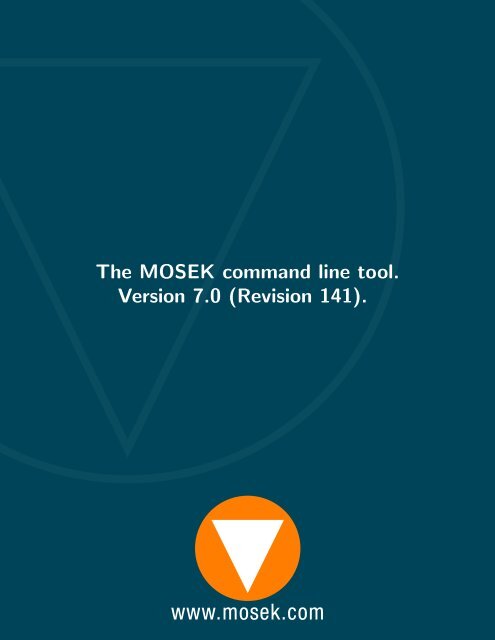The MOSEK command line tool Version 7.0 (Revision 141)
The MOSEK command line tool. Version 7.0 ... - Documentation
The MOSEK command line tool. Version 7.0 ... - Documentation
Create successful ePaper yourself
Turn your PDF publications into a flip-book with our unique Google optimized e-Paper software.
<strong>The</strong> <strong>MOSEK</strong> <strong>command</strong> <strong>line</strong> <strong>tool</strong>.<br />
<strong>Version</strong> <strong>7.0</strong> (<strong>Revision</strong> <strong>141</strong>).
ii<br />
• Published by <strong>MOSEK</strong> ApS, Denmark.<br />
• Copyright c○ <strong>MOSEK</strong> ApS, Denmark. All rights reserved.
Contents<br />
1 Changes and new features in <strong>MOSEK</strong> 5<br />
1.1 Platform support . . . . . . . . . . . . . . . . . . . . . . . . . . . . . . . . . . . . . . . 5<br />
1.2 General changes . . . . . . . . . . . . . . . . . . . . . . . . . . . . . . . . . . . . . . . . 5<br />
1.3 Optimizers . . . . . . . . . . . . . . . . . . . . . . . . . . . . . . . . . . . . . . . . . . . 6<br />
1.3.1 Interior point optimizer . . . . . . . . . . . . . . . . . . . . . . . . . . . . . . . . 6<br />
1.3.2 <strong>The</strong> simplex optimizers . . . . . . . . . . . . . . . . . . . . . . . . . . . . . . . . 6<br />
1.3.3 Mixed-integer optimizer . . . . . . . . . . . . . . . . . . . . . . . . . . . . . . . . 7<br />
1.4 Optimization <strong>tool</strong>box for MATLAB . . . . . . . . . . . . . . . . . . . . . . . . . . . . 7<br />
1.5 License system . . . . . . . . . . . . . . . . . . . . . . . . . . . . . . . . . . . . . . . . 7<br />
1.6 Other changes . . . . . . . . . . . . . . . . . . . . . . . . . . . . . . . . . . . . . . . . . 7<br />
1.7 Interfaces . . . . . . . . . . . . . . . . . . . . . . . . . . . . . . . . . . . . . . . . . . . 7<br />
1.8 Platform changes . . . . . . . . . . . . . . . . . . . . . . . . . . . . . . . . . . . . . . . 7<br />
2 What is <strong>MOSEK</strong> 9<br />
2.1 Interfaces . . . . . . . . . . . . . . . . . . . . . . . . . . . . . . . . . . . . . . . . . . . 10<br />
3 <strong>MOSEK</strong> and AMPL 11<br />
3.1 Invoking the AMPL shell . . . . . . . . . . . . . . . . . . . . . . . . . . . . . . . . . . 11<br />
3.2 Applicability . . . . . . . . . . . . . . . . . . . . . . . . . . . . . . . . . . . . . . . . . 11<br />
3.3 An example . . . . . . . . . . . . . . . . . . . . . . . . . . . . . . . . . . . . . . . . . . 11<br />
3.4 Determining the outcome of an optimization . . . . . . . . . . . . . . . . . . . . . . . . 12<br />
3.5 Optimizer options . . . . . . . . . . . . . . . . . . . . . . . . . . . . . . . . . . . . . . . 12<br />
3.5.1 <strong>The</strong> <strong>MOSEK</strong> parameter database . . . . . . . . . . . . . . . . . . . . . . . . . . . 12<br />
3.5.2 Options . . . . . . . . . . . . . . . . . . . . . . . . . . . . . . . . . . . . . . . . . 13<br />
3.6 Constraint and variable names . . . . . . . . . . . . . . . . . . . . . . . . . . . . . . . 13<br />
3.7 Which solution is returned to AMPL . . . . . . . . . . . . . . . . . . . . . . . . . . . . 14<br />
3.8 Hot-start . . . . . . . . . . . . . . . . . . . . . . . . . . . . . . . . . . . . . . . . . . . . 14<br />
3.9 <strong>The</strong> infeasibility report . . . . . . . . . . . . . . . . . . . . . . . . . . . . . . . . . . . . 16<br />
3.10 Sensitivity analysis . . . . . . . . . . . . . . . . . . . . . . . . . . . . . . . . . . . . . . 16<br />
3.11 Using the <strong>command</strong> <strong>line</strong> version of the AMPL interface . . . . . . . . . . . . . . . . . . 18<br />
4 Problem formulation and solutions 19<br />
4.1 Linear optimization . . . . . . . . . . . . . . . . . . . . . . . . . . . . . . . . . . . . . . 19<br />
4.1.1 Duality for <strong>line</strong>ar optimization . . . . . . . . . . . . . . . . . . . . . . . . . . . . 20<br />
4.1.2 Infeasibility for <strong>line</strong>ar optimization . . . . . . . . . . . . . . . . . . . . . . . . . . 22<br />
4.2 Conic quadratic optimization . . . . . . . . . . . . . . . . . . . . . . . . . . . . . . . . 23<br />
iii
iv<br />
CONTENTS<br />
4.2.1 Duality for conic quadratic optimization . . . . . . . . . . . . . . . . . . . . . . . 24<br />
4.2.2 Infeasibility for conic quadratic optimization . . . . . . . . . . . . . . . . . . . . 25<br />
4.3 Semidefinite optimization . . . . . . . . . . . . . . . . . . . . . . . . . . . . . . . . . . 26<br />
4.3.1 Duality for semidefinite optimization . . . . . . . . . . . . . . . . . . . . . . . . . 26<br />
4.3.2 Infeasibility for semidefinite optimization . . . . . . . . . . . . . . . . . . . . . . 27<br />
4.4 Quadratic and quadratically constrained optimization . . . . . . . . . . . . . . . . . . 28<br />
4.4.1 Duality for quadratic and quadratically constrained optimization . . . . . . . . . 28<br />
4.4.2 Infeasibility for quadratic and quadratically constrained optimization . . . . . . . 29<br />
4.5 General convex optimization . . . . . . . . . . . . . . . . . . . . . . . . . . . . . . . . . 29<br />
4.5.1 Duality for general convex optimization . . . . . . . . . . . . . . . . . . . . . . . 30<br />
5 <strong>The</strong> optimizers for continuous problems 33<br />
5.1 How an optimizer works . . . . . . . . . . . . . . . . . . . . . . . . . . . . . . . . . . . 33<br />
5.1.1 Presolve . . . . . . . . . . . . . . . . . . . . . . . . . . . . . . . . . . . . . . . . . 34<br />
5.1.2 Dualizer . . . . . . . . . . . . . . . . . . . . . . . . . . . . . . . . . . . . . . . . . 35<br />
5.1.3 Scaling . . . . . . . . . . . . . . . . . . . . . . . . . . . . . . . . . . . . . . . . . 36<br />
5.1.4 Using multiple threads . . . . . . . . . . . . . . . . . . . . . . . . . . . . . . . . . 36<br />
5.2 Linear optimization . . . . . . . . . . . . . . . . . . . . . . . . . . . . . . . . . . . . . . 36<br />
5.2.1 Optimizer selection . . . . . . . . . . . . . . . . . . . . . . . . . . . . . . . . . . . 36<br />
5.2.2 <strong>The</strong> interior-point optimizer . . . . . . . . . . . . . . . . . . . . . . . . . . . . . . 37<br />
5.2.3 <strong>The</strong> simplex based optimizer . . . . . . . . . . . . . . . . . . . . . . . . . . . . . 42<br />
5.2.4 <strong>The</strong> interior-point or the simplex optimizer? . . . . . . . . . . . . . . . . . . . . . 43<br />
5.2.5 <strong>The</strong> primal or the dual simplex variant? . . . . . . . . . . . . . . . . . . . . . . . 43<br />
5.3 Linear network optimization . . . . . . . . . . . . . . . . . . . . . . . . . . . . . . . . . 44<br />
5.3.1 Network flow problems . . . . . . . . . . . . . . . . . . . . . . . . . . . . . . . . . 44<br />
5.4 Conic optimization . . . . . . . . . . . . . . . . . . . . . . . . . . . . . . . . . . . . . . 44<br />
5.4.1 <strong>The</strong> interior-point optimizer . . . . . . . . . . . . . . . . . . . . . . . . . . . . . . 44<br />
5.5 Non<strong>line</strong>ar convex optimization . . . . . . . . . . . . . . . . . . . . . . . . . . . . . . . . 45<br />
5.5.1 <strong>The</strong> interior-point optimizer . . . . . . . . . . . . . . . . . . . . . . . . . . . . . . 45<br />
5.6 Solving problems in parallel . . . . . . . . . . . . . . . . . . . . . . . . . . . . . . . . . 46<br />
5.6.1 Thread safety . . . . . . . . . . . . . . . . . . . . . . . . . . . . . . . . . . . . . . 46<br />
5.6.2 <strong>The</strong> parallelized interior-point optimizer . . . . . . . . . . . . . . . . . . . . . . . 47<br />
5.6.3 <strong>The</strong> concurrent optimizer . . . . . . . . . . . . . . . . . . . . . . . . . . . . . . . 47<br />
6 <strong>The</strong> optimizers for mixed-integer problems 49<br />
6.1 Some concepts and facts related to mixed-integer optimization . . . . . . . . . . . . . . 49<br />
6.2 <strong>The</strong> mixed-integer optimizers . . . . . . . . . . . . . . . . . . . . . . . . . . . . . . . . 50<br />
6.3 <strong>The</strong> mixed-integer conic optimizer . . . . . . . . . . . . . . . . . . . . . . . . . . . . . 51<br />
6.3.1 Presolve . . . . . . . . . . . . . . . . . . . . . . . . . . . . . . . . . . . . . . . . . 51<br />
6.3.2 Heuristic . . . . . . . . . . . . . . . . . . . . . . . . . . . . . . . . . . . . . . . . 51<br />
6.3.3 <strong>The</strong> optimization phase . . . . . . . . . . . . . . . . . . . . . . . . . . . . . . . . 52<br />
6.3.4 Caveats . . . . . . . . . . . . . . . . . . . . . . . . . . . . . . . . . . . . . . . . . 52<br />
6.4 <strong>The</strong> mixed-integer optimizer . . . . . . . . . . . . . . . . . . . . . . . . . . . . . . . . . 52<br />
6.4.1 Presolve . . . . . . . . . . . . . . . . . . . . . . . . . . . . . . . . . . . . . . . . . 52<br />
6.4.2 Heuristic . . . . . . . . . . . . . . . . . . . . . . . . . . . . . . . . . . . . . . . . 52<br />
6.4.3 <strong>The</strong> optimization phase . . . . . . . . . . . . . . . . . . . . . . . . . . . . . . . . 53
CONTENTS<br />
v<br />
6.5 Termination criterion . . . . . . . . . . . . . . . . . . . . . . . . . . . . . . . . . . . . . 53<br />
6.5.1 Relaxed termination . . . . . . . . . . . . . . . . . . . . . . . . . . . . . . . . . . 53<br />
6.5.2 Important parameters . . . . . . . . . . . . . . . . . . . . . . . . . . . . . . . . . 54<br />
6.6 How to speed up the solution process . . . . . . . . . . . . . . . . . . . . . . . . . . . . 54<br />
6.7 Understanding solution quality . . . . . . . . . . . . . . . . . . . . . . . . . . . . . . . 55<br />
7 <strong>The</strong> analyzers 57<br />
7.1 <strong>The</strong> problem analyzer . . . . . . . . . . . . . . . . . . . . . . . . . . . . . . . . . . . . 57<br />
7.1.1 General characteristics . . . . . . . . . . . . . . . . . . . . . . . . . . . . . . . . . 58<br />
7.1.2 Objective . . . . . . . . . . . . . . . . . . . . . . . . . . . . . . . . . . . . . . . . 60<br />
7.1.3 Linear constraints . . . . . . . . . . . . . . . . . . . . . . . . . . . . . . . . . . . 60<br />
7.1.4 Constraint and variable bounds . . . . . . . . . . . . . . . . . . . . . . . . . . . . 61<br />
7.1.5 Quadratic constraints . . . . . . . . . . . . . . . . . . . . . . . . . . . . . . . . . 61<br />
7.1.6 Conic constraints . . . . . . . . . . . . . . . . . . . . . . . . . . . . . . . . . . . . 61<br />
7.2 Analyzing infeasible problems . . . . . . . . . . . . . . . . . . . . . . . . . . . . . . . . 61<br />
7.2.1 Example: Primal infeasibility . . . . . . . . . . . . . . . . . . . . . . . . . . . . . 62<br />
7.2.2 Locating the cause of primal infeasibility . . . . . . . . . . . . . . . . . . . . . . 63<br />
7.2.3 Locating the cause of dual infeasibility . . . . . . . . . . . . . . . . . . . . . . . . 64<br />
7.2.4 <strong>The</strong> infeasibility report . . . . . . . . . . . . . . . . . . . . . . . . . . . . . . . . 64<br />
7.2.5 <strong>The</strong>ory concerning infeasible problems . . . . . . . . . . . . . . . . . . . . . . . . 68<br />
7.2.6 <strong>The</strong> certificate of primal infeasibility . . . . . . . . . . . . . . . . . . . . . . . . . 68<br />
7.2.7 <strong>The</strong> certificate of dual infeasibility . . . . . . . . . . . . . . . . . . . . . . . . . . 69<br />
8 Sensitivity analysis 71<br />
8.1 Introduction . . . . . . . . . . . . . . . . . . . . . . . . . . . . . . . . . . . . . . . . . . 71<br />
8.2 Restrictions . . . . . . . . . . . . . . . . . . . . . . . . . . . . . . . . . . . . . . . . . . 71<br />
8.3 References . . . . . . . . . . . . . . . . . . . . . . . . . . . . . . . . . . . . . . . . . . . 71<br />
8.4 Sensitivity analysis for <strong>line</strong>ar problems . . . . . . . . . . . . . . . . . . . . . . . . . . . 72<br />
8.4.1 <strong>The</strong> optimal objective value function . . . . . . . . . . . . . . . . . . . . . . . . . 72<br />
8.4.2 <strong>The</strong> basis type sensitivity analysis . . . . . . . . . . . . . . . . . . . . . . . . . . 73<br />
8.4.3 <strong>The</strong> optimal partition type sensitivity analysis . . . . . . . . . . . . . . . . . . . 74<br />
8.5 Sensitivity analysis with the <strong>command</strong> <strong>line</strong> <strong>tool</strong> . . . . . . . . . . . . . . . . . . . . . . 75<br />
8.5.1 Sensitivity analysis specification file . . . . . . . . . . . . . . . . . . . . . . . . . 76<br />
8.5.2 Example: Sensitivity analysis from <strong>command</strong> <strong>line</strong> . . . . . . . . . . . . . . . . . . 77<br />
8.5.3 Controlling log output . . . . . . . . . . . . . . . . . . . . . . . . . . . . . . . . . 78<br />
9 Parameters 79<br />
9.1 MSKdparame: Double parameters . . . . . . . . . . . . . . . . . . . . . . . . . . . . . 93<br />
9.1.1 MSK DPAR ANA SOL INFEAS TOL . . . . . . . . . . . . . . . . . . . . . . . . 93<br />
9.1.2 MSK DPAR BASIS REL TOL S . . . . . . . . . . . . . . . . . . . . . . . . . . . 93<br />
9.1.3 MSK DPAR BASIS TOL S . . . . . . . . . . . . . . . . . . . . . . . . . . . . . . 94<br />
9.1.4 MSK DPAR BASIS TOL X . . . . . . . . . . . . . . . . . . . . . . . . . . . . . . 94<br />
9.1.5 MSK DPAR CHECK CONVEXITY REL TOL . . . . . . . . . . . . . . . . . . . 94<br />
9.1.6 MSK DPAR DATA TOL AIJ . . . . . . . . . . . . . . . . . . . . . . . . . . . . . 95<br />
9.1.7 MSK DPAR DATA TOL AIJ HUGE . . . . . . . . . . . . . . . . . . . . . . . . 95<br />
9.1.8 MSK DPAR DATA TOL AIJ LARGE . . . . . . . . . . . . . . . . . . . . . . . . 95<br />
9.1.9 MSK DPAR DATA TOL BOUND INF . . . . . . . . . . . . . . . . . . . . . . . 96
vi<br />
CONTENTS<br />
9.1.10 MSK DPAR DATA TOL BOUND WRN . . . . . . . . . . . . . . . . . . . . . . 96<br />
9.1.11 MSK DPAR DATA TOL C HUGE . . . . . . . . . . . . . . . . . . . . . . . . . . 96<br />
9.1.12 MSK DPAR DATA TOL CJ LARGE . . . . . . . . . . . . . . . . . . . . . . . . 97<br />
9.1.13 MSK DPAR DATA TOL QIJ . . . . . . . . . . . . . . . . . . . . . . . . . . . . . 97<br />
9.1.14 MSK DPAR DATA TOL X . . . . . . . . . . . . . . . . . . . . . . . . . . . . . . 97<br />
9.1.15 MSK DPAR FEASREPAIR TOL . . . . . . . . . . . . . . . . . . . . . . . . . . 98<br />
9.1.16 MSK DPAR INTPNT CO TOL DFEAS . . . . . . . . . . . . . . . . . . . . . . 98<br />
9.1.17 MSK DPAR INTPNT CO TOL INFEAS . . . . . . . . . . . . . . . . . . . . . . 99<br />
9.1.18 MSK DPAR INTPNT CO TOL MU RED . . . . . . . . . . . . . . . . . . . . . 99<br />
9.1.19 MSK DPAR INTPNT CO TOL NEAR REL . . . . . . . . . . . . . . . . . . . . 99<br />
9.1.20 MSK DPAR INTPNT CO TOL PFEAS . . . . . . . . . . . . . . . . . . . . . . . 100<br />
9.1.21 MSK DPAR INTPNT CO TOL REL GAP . . . . . . . . . . . . . . . . . . . . . 100<br />
9.1.22 MSK DPAR INTPNT NL MERIT BAL . . . . . . . . . . . . . . . . . . . . . . . 100<br />
9.1.23 MSK DPAR INTPNT NL TOL DFEAS . . . . . . . . . . . . . . . . . . . . . . . 101<br />
9.1.24 MSK DPAR INTPNT NL TOL MU RED . . . . . . . . . . . . . . . . . . . . . . 101<br />
9.1.25 MSK DPAR INTPNT NL TOL NEAR REL . . . . . . . . . . . . . . . . . . . . 101<br />
9.1.26 MSK DPAR INTPNT NL TOL PFEAS . . . . . . . . . . . . . . . . . . . . . . . 102<br />
9.1.27 MSK DPAR INTPNT NL TOL REL GAP . . . . . . . . . . . . . . . . . . . . . 102<br />
9.1.28 MSK DPAR INTPNT NL TOL REL STEP . . . . . . . . . . . . . . . . . . . . . 102<br />
9.1.29 MSK DPAR INTPNT TOL DFEAS . . . . . . . . . . . . . . . . . . . . . . . . . 103<br />
9.1.30 MSK DPAR INTPNT TOL DSAFE . . . . . . . . . . . . . . . . . . . . . . . . . 103<br />
9.1.31 MSK DPAR INTPNT TOL INFEAS . . . . . . . . . . . . . . . . . . . . . . . . 103<br />
9.1.32 MSK DPAR INTPNT TOL MU RED . . . . . . . . . . . . . . . . . . . . . . . . 104<br />
9.1.33 MSK DPAR INTPNT TOL PATH . . . . . . . . . . . . . . . . . . . . . . . . . . 104<br />
9.1.34 MSK DPAR INTPNT TOL PFEAS . . . . . . . . . . . . . . . . . . . . . . . . . 104<br />
9.1.35 MSK DPAR INTPNT TOL PSAFE . . . . . . . . . . . . . . . . . . . . . . . . . 105<br />
9.1.36 MSK DPAR INTPNT TOL REL GAP . . . . . . . . . . . . . . . . . . . . . . . 105<br />
9.1.37 MSK DPAR INTPNT TOL REL STEP . . . . . . . . . . . . . . . . . . . . . . . 105<br />
9.1.38 MSK DPAR INTPNT TOL STEP SIZE . . . . . . . . . . . . . . . . . . . . . . . 106<br />
9.1.39 MSK DPAR LOWER OBJ CUT . . . . . . . . . . . . . . . . . . . . . . . . . . . 106<br />
9.1.40 MSK DPAR LOWER OBJ CUT FINITE TRH . . . . . . . . . . . . . . . . . . 106<br />
9.1.41 MSK DPAR MIO DISABLE TERM TIME . . . . . . . . . . . . . . . . . . . . . 107<br />
9.1.42 MSK DPAR MIO HEURISTIC TIME . . . . . . . . . . . . . . . . . . . . . . . . 107<br />
9.1.43 MSK DPAR MIO MAX TIME . . . . . . . . . . . . . . . . . . . . . . . . . . . . 108<br />
9.1.44 MSK DPAR MIO MAX TIME APRX OPT . . . . . . . . . . . . . . . . . . . . 108<br />
9.1.45 MSK DPAR MIO NEAR TOL ABS GAP . . . . . . . . . . . . . . . . . . . . . . 109<br />
9.1.46 MSK DPAR MIO NEAR TOL REL GAP . . . . . . . . . . . . . . . . . . . . . . 109<br />
9.1.47 MSK DPAR MIO REL ADD CUT LIMITED . . . . . . . . . . . . . . . . . . . 110<br />
9.1.48 MSK DPAR MIO REL GAP CONST . . . . . . . . . . . . . . . . . . . . . . . . 110<br />
9.1.49 MSK DPAR MIO TOL ABS GAP . . . . . . . . . . . . . . . . . . . . . . . . . . 110<br />
9.1.50 MSK DPAR MIO TOL ABS RELAX INT . . . . . . . . . . . . . . . . . . . . . 111<br />
9.1.51 MSK DPAR MIO TOL FEAS . . . . . . . . . . . . . . . . . . . . . . . . . . . . 111<br />
9.1.52 MSK DPAR MIO TOL REL DUAL BOUND IMPROVEMENT . . . . . . . . . 111<br />
9.1.53 MSK DPAR MIO TOL REL GAP . . . . . . . . . . . . . . . . . . . . . . . . . . 112<br />
9.1.54 MSK DPAR MIO TOL REL RELAX INT . . . . . . . . . . . . . . . . . . . . . 112<br />
9.1.55 MSK DPAR MIO TOL X . . . . . . . . . . . . . . . . . . . . . . . . . . . . . . . 112
CONTENTS<br />
vii<br />
9.1.56 MSK DPAR NONCONVEX TOL FEAS . . . . . . . . . . . . . . . . . . . . . . 113<br />
9.1.57 MSK DPAR NONCONVEX TOL OPT . . . . . . . . . . . . . . . . . . . . . . . 113<br />
9.1.58 MSK DPAR OPTIMIZER MAX TIME . . . . . . . . . . . . . . . . . . . . . . . 113<br />
9.1.59 MSK DPAR PRESOLVE TOL ABS LINDEP . . . . . . . . . . . . . . . . . . . 114<br />
9.1.60 MSK DPAR PRESOLVE TOL AIJ . . . . . . . . . . . . . . . . . . . . . . . . . 114<br />
9.1.61 MSK DPAR PRESOLVE TOL REL LINDEP . . . . . . . . . . . . . . . . . . . 114<br />
9.1.62 MSK DPAR PRESOLVE TOL S . . . . . . . . . . . . . . . . . . . . . . . . . . . 115<br />
9.1.63 MSK DPAR PRESOLVE TOL X . . . . . . . . . . . . . . . . . . . . . . . . . . 115<br />
9.1.64 MSK DPAR QCQO REFORMULATE REL DROP TOL . . . . . . . . . . . . . 115<br />
9.1.65 MSK DPAR SIM LU TOL REL PIV . . . . . . . . . . . . . . . . . . . . . . . . 116<br />
9.1.66 MSK DPAR SIMPLEX ABS TOL PIV . . . . . . . . . . . . . . . . . . . . . . . 116<br />
9.1.67 MSK DPAR UPPER OBJ CUT . . . . . . . . . . . . . . . . . . . . . . . . . . . 116<br />
9.1.68 MSK DPAR UPPER OBJ CUT FINITE TRH . . . . . . . . . . . . . . . . . . . 117<br />
9.2 MSKiparame: Integer parameters . . . . . . . . . . . . . . . . . . . . . . . . . . . . . . 117<br />
9.2.1 MSK IPAR ALLOC ADD QNZ . . . . . . . . . . . . . . . . . . . . . . . . . . . 117<br />
9.2.2 MSK IPAR ANA SOL BASIS . . . . . . . . . . . . . . . . . . . . . . . . . . . . 118<br />
9.2.3 MSK IPAR ANA SOL PRINT VIOLATED . . . . . . . . . . . . . . . . . . . . . 118<br />
9.2.4 MSK IPAR AUTO SORT A BEFORE OPT . . . . . . . . . . . . . . . . . . . . 118<br />
9.2.5 MSK IPAR AUTO UPDATE SOL INFO . . . . . . . . . . . . . . . . . . . . . . 119<br />
9.2.6 MSK IPAR BASIS SOLVE USE PLUS ONE . . . . . . . . . . . . . . . . . . . . 119<br />
9.2.7 MSK IPAR BI CLEAN OPTIMIZER . . . . . . . . . . . . . . . . . . . . . . . . 119<br />
9.2.8 MSK IPAR BI IGNORE MAX ITER . . . . . . . . . . . . . . . . . . . . . . . . 120<br />
9.2.9 MSK IPAR BI IGNORE NUM ERROR . . . . . . . . . . . . . . . . . . . . . . . 120<br />
9.2.10 MSK IPAR BI MAX ITERATIONS . . . . . . . . . . . . . . . . . . . . . . . . . 121<br />
9.2.11 MSK IPAR CACHE LICENSE . . . . . . . . . . . . . . . . . . . . . . . . . . . . 121<br />
9.2.12 MSK IPAR CHECK CONVEXITY . . . . . . . . . . . . . . . . . . . . . . . . . 122<br />
9.2.13 MSK IPAR COMPRESS STATFILE . . . . . . . . . . . . . . . . . . . . . . . . . 122<br />
9.2.14 MSK IPAR CONCURRENT NUM OPTIMIZERS . . . . . . . . . . . . . . . . . 122<br />
9.2.15 MSK IPAR CONCURRENT PRIORITY DUAL SIMPLEX . . . . . . . . . . . . 123<br />
9.2.16 MSK IPAR CONCURRENT PRIORITY FREE SIMPLEX . . . . . . . . . . . . 123<br />
9.2.17 MSK IPAR CONCURRENT PRIORITY INTPNT . . . . . . . . . . . . . . . . 123<br />
9.2.18 MSK IPAR CONCURRENT PRIORITY PRIMAL SIMPLEX . . . . . . . . . . 124<br />
9.2.19 MSK IPAR FEASREPAIR OPTIMIZE . . . . . . . . . . . . . . . . . . . . . . . 124<br />
9.2.20 MSK IPAR INFEAS GENERIC NAMES . . . . . . . . . . . . . . . . . . . . . . 124<br />
9.2.21 MSK IPAR INFEAS PREFER PRIMAL . . . . . . . . . . . . . . . . . . . . . . 125<br />
9.2.22 MSK IPAR INFEAS REPORT AUTO . . . . . . . . . . . . . . . . . . . . . . . . 125<br />
9.2.23 MSK IPAR INFEAS REPORT LEVEL . . . . . . . . . . . . . . . . . . . . . . . 125<br />
9.2.24 MSK IPAR INTPNT BASIS . . . . . . . . . . . . . . . . . . . . . . . . . . . . . 126<br />
9.2.25 MSK IPAR INTPNT DIFF STEP . . . . . . . . . . . . . . . . . . . . . . . . . . 126<br />
9.2.26 MSK IPAR INTPNT FACTOR DEBUG LVL . . . . . . . . . . . . . . . . . . . 127<br />
9.2.27 MSK IPAR INTPNT FACTOR METHOD . . . . . . . . . . . . . . . . . . . . . 127<br />
9.2.28 MSK IPAR INTPNT HOTSTART . . . . . . . . . . . . . . . . . . . . . . . . . . 127<br />
9.2.29 MSK IPAR INTPNT MAX ITERATIONS . . . . . . . . . . . . . . . . . . . . . 128<br />
9.2.30 MSK IPAR INTPNT MAX NUM COR . . . . . . . . . . . . . . . . . . . . . . . 128<br />
9.2.31 MSK IPAR INTPNT MAX NUM REFINEMENT STEPS . . . . . . . . . . . . 128<br />
9.2.32 MSK IPAR INTPNT OFF COL TRH . . . . . . . . . . . . . . . . . . . . . . . . 129
viii<br />
CONTENTS<br />
9.2.33 MSK IPAR INTPNT ORDER METHOD . . . . . . . . . . . . . . . . . . . . . . 129<br />
9.2.34 MSK IPAR INTPNT REGULARIZATION USE . . . . . . . . . . . . . . . . . . 130<br />
9.2.35 MSK IPAR INTPNT SCALING . . . . . . . . . . . . . . . . . . . . . . . . . . . 130<br />
9.2.36 MSK IPAR INTPNT SOLVE FORM . . . . . . . . . . . . . . . . . . . . . . . . 130<br />
9.2.37 MSK IPAR INTPNT STARTING POINT . . . . . . . . . . . . . . . . . . . . . . 131<br />
9.2.38 MSK IPAR LIC TRH EXPIRY WRN . . . . . . . . . . . . . . . . . . . . . . . . 131<br />
9.2.39 MSK IPAR LICENSE ALLOW OVERUSE . . . . . . . . . . . . . . . . . . . . . 132<br />
9.2.40 MSK IPAR LICENSE DEBUG . . . . . . . . . . . . . . . . . . . . . . . . . . . . 132<br />
9.2.41 MSK IPAR LICENSE PAUSE TIME . . . . . . . . . . . . . . . . . . . . . . . . 132<br />
9.2.42 MSK IPAR LICENSE SUPPRESS EXPIRE WRNS . . . . . . . . . . . . . . . . 133<br />
9.2.43 MSK IPAR LICENSE WAIT . . . . . . . . . . . . . . . . . . . . . . . . . . . . . 133<br />
9.2.44 MSK IPAR LOG . . . . . . . . . . . . . . . . . . . . . . . . . . . . . . . . . . . . 133<br />
9.2.45 MSK IPAR LOG BI . . . . . . . . . . . . . . . . . . . . . . . . . . . . . . . . . . 134<br />
9.2.46 MSK IPAR LOG BI FREQ . . . . . . . . . . . . . . . . . . . . . . . . . . . . . . 134<br />
9.2.47 MSK IPAR LOG CHECK CONVEXITY . . . . . . . . . . . . . . . . . . . . . . 135<br />
9.2.48 MSK IPAR LOG CONCURRENT . . . . . . . . . . . . . . . . . . . . . . . . . . 135<br />
9.2.49 MSK IPAR LOG CUT SECOND OPT . . . . . . . . . . . . . . . . . . . . . . . 135<br />
9.2.50 MSK IPAR LOG EXPAND . . . . . . . . . . . . . . . . . . . . . . . . . . . . . . 136<br />
9.2.51 MSK IPAR LOG FACTOR . . . . . . . . . . . . . . . . . . . . . . . . . . . . . . 136<br />
9.2.52 MSK IPAR LOG FEAS REPAIR . . . . . . . . . . . . . . . . . . . . . . . . . . 137<br />
9.2.53 MSK IPAR LOG FILE . . . . . . . . . . . . . . . . . . . . . . . . . . . . . . . . 137<br />
9.2.54 MSK IPAR LOG HEAD . . . . . . . . . . . . . . . . . . . . . . . . . . . . . . . 137<br />
9.2.55 MSK IPAR LOG INFEAS ANA . . . . . . . . . . . . . . . . . . . . . . . . . . . 138<br />
9.2.56 MSK IPAR LOG INTPNT . . . . . . . . . . . . . . . . . . . . . . . . . . . . . . 138<br />
9.2.57 MSK IPAR LOG MIO . . . . . . . . . . . . . . . . . . . . . . . . . . . . . . . . . 138<br />
9.2.58 MSK IPAR LOG MIO FREQ . . . . . . . . . . . . . . . . . . . . . . . . . . . . 139<br />
9.2.59 MSK IPAR LOG NONCONVEX . . . . . . . . . . . . . . . . . . . . . . . . . . . 139<br />
9.2.60 MSK IPAR LOG OPTIMIZER . . . . . . . . . . . . . . . . . . . . . . . . . . . . 139<br />
9.2.61 MSK IPAR LOG ORDER . . . . . . . . . . . . . . . . . . . . . . . . . . . . . . . 140<br />
9.2.62 MSK IPAR LOG PARAM . . . . . . . . . . . . . . . . . . . . . . . . . . . . . . 140<br />
9.2.63 MSK IPAR LOG PRESOLVE . . . . . . . . . . . . . . . . . . . . . . . . . . . . 140<br />
9.2.64 MSK IPAR LOG RESPONSE . . . . . . . . . . . . . . . . . . . . . . . . . . . . <strong>141</strong><br />
9.2.65 MSK IPAR LOG SENSITIVITY . . . . . . . . . . . . . . . . . . . . . . . . . . . <strong>141</strong><br />
9.2.66 MSK IPAR LOG SENSITIVITY OPT . . . . . . . . . . . . . . . . . . . . . . . . <strong>141</strong><br />
9.2.67 MSK IPAR LOG SIM . . . . . . . . . . . . . . . . . . . . . . . . . . . . . . . . . 142<br />
9.2.68 MSK IPAR LOG SIM FREQ . . . . . . . . . . . . . . . . . . . . . . . . . . . . . 142<br />
9.2.69 MSK IPAR LOG SIM MINOR . . . . . . . . . . . . . . . . . . . . . . . . . . . . 142<br />
9.2.70 MSK IPAR LOG SIM NETWORK FREQ . . . . . . . . . . . . . . . . . . . . . 143<br />
9.2.71 MSK IPAR LOG STORAGE . . . . . . . . . . . . . . . . . . . . . . . . . . . . . 143<br />
9.2.72 MSK IPAR MAX NUM WARNINGS . . . . . . . . . . . . . . . . . . . . . . . . 143<br />
9.2.73 MSK IPAR MIO BRANCH DIR . . . . . . . . . . . . . . . . . . . . . . . . . . . 144<br />
9.2.74 MSK IPAR MIO BRANCH PRIORITIES USE . . . . . . . . . . . . . . . . . . . 144<br />
9.2.75 MSK IPAR MIO CONSTRUCT SOL . . . . . . . . . . . . . . . . . . . . . . . . 144<br />
9.2.76 MSK IPAR MIO CONT SOL . . . . . . . . . . . . . . . . . . . . . . . . . . . . . 145<br />
9.2.77 MSK IPAR MIO CUT LEVEL ROOT . . . . . . . . . . . . . . . . . . . . . . . . 145<br />
9.2.78 MSK IPAR MIO CUT LEVEL TREE . . . . . . . . . . . . . . . . . . . . . . . . 146
CONTENTS<br />
ix<br />
9.2.79 MSK IPAR MIO FEASPUMP LEVEL . . . . . . . . . . . . . . . . . . . . . . . 146<br />
9.2.80 MSK IPAR MIO HEURISTIC LEVEL . . . . . . . . . . . . . . . . . . . . . . . 147<br />
9.2.81 MSK IPAR MIO HOTSTART . . . . . . . . . . . . . . . . . . . . . . . . . . . . 147<br />
9.2.82 MSK IPAR MIO KEEP BASIS . . . . . . . . . . . . . . . . . . . . . . . . . . . . 148<br />
9.2.83 MSK IPAR MIO LOCAL BRANCH NUMBER . . . . . . . . . . . . . . . . . . 148<br />
9.2.84 MSK IPAR MIO MAX NUM BRANCHES . . . . . . . . . . . . . . . . . . . . . 148<br />
9.2.85 MSK IPAR MIO MAX NUM RELAXS . . . . . . . . . . . . . . . . . . . . . . . 149<br />
9.2.86 MSK IPAR MIO MAX NUM SOLUTIONS . . . . . . . . . . . . . . . . . . . . . 149<br />
9.2.87 MSK IPAR MIO MODE . . . . . . . . . . . . . . . . . . . . . . . . . . . . . . . 150<br />
9.2.88 MSK IPAR MIO MT USER CB . . . . . . . . . . . . . . . . . . . . . . . . . . . 150<br />
9.2.89 MSK IPAR MIO NODE OPTIMIZER . . . . . . . . . . . . . . . . . . . . . . . . 150<br />
9.2.90 MSK IPAR MIO NODE SELECTION . . . . . . . . . . . . . . . . . . . . . . . . 151<br />
9.2.91 MSK IPAR MIO OPTIMIZER MODE . . . . . . . . . . . . . . . . . . . . . . . 152<br />
9.2.92 MSK IPAR MIO PRESOLVE AGGREGATE . . . . . . . . . . . . . . . . . . . . 152<br />
9.2.93 MSK IPAR MIO PRESOLVE PROBING . . . . . . . . . . . . . . . . . . . . . . 152<br />
9.2.94 MSK IPAR MIO PRESOLVE USE . . . . . . . . . . . . . . . . . . . . . . . . . . 153<br />
9.2.95 MSK IPAR MIO ROOT OPTIMIZER . . . . . . . . . . . . . . . . . . . . . . . . 153<br />
9.2.96 MSK IPAR MIO STRONG BRANCH . . . . . . . . . . . . . . . . . . . . . . . . 154<br />
9.2.97 MSK IPAR MIO USE MULTITHREADED OPTIMIZER . . . . . . . . . . . . . 154<br />
9.2.98 MSK IPAR MT SPINCOUNT . . . . . . . . . . . . . . . . . . . . . . . . . . . . 154<br />
9.2.99 MSK IPAR NONCONVEX MAX ITERATIONS . . . . . . . . . . . . . . . . . . 155<br />
9.2.100 MSK IPAR NUM THREADS . . . . . . . . . . . . . . . . . . . . . . . . . . . . . 155<br />
9.2.101 MSK IPAR OPF MAX TERMS PER LINE . . . . . . . . . . . . . . . . . . . . 155<br />
9.2.102 MSK IPAR OPF WRITE HEADER . . . . . . . . . . . . . . . . . . . . . . . . . 156<br />
9.2.103 MSK IPAR OPF WRITE HINTS . . . . . . . . . . . . . . . . . . . . . . . . . . 156<br />
9.2.104 MSK IPAR OPF WRITE PARAMETERS . . . . . . . . . . . . . . . . . . . . . 156<br />
9.2.105 MSK IPAR OPF WRITE PROBLEM . . . . . . . . . . . . . . . . . . . . . . . . 157<br />
9.2.106 MSK IPAR OPF WRITE SOL BAS . . . . . . . . . . . . . . . . . . . . . . . . . 157<br />
9.2.107 MSK IPAR OPF WRITE SOL ITG . . . . . . . . . . . . . . . . . . . . . . . . . 157<br />
9.2.108 MSK IPAR OPF WRITE SOL ITR . . . . . . . . . . . . . . . . . . . . . . . . . 158<br />
9.2.109 MSK IPAR OPF WRITE SOLUTIONS . . . . . . . . . . . . . . . . . . . . . . . 158<br />
9.2.110 MSK IPAR OPTIMIZER . . . . . . . . . . . . . . . . . . . . . . . . . . . . . . . 159<br />
9.2.111 MSK IPAR PARAM READ CASE NAME . . . . . . . . . . . . . . . . . . . . . 159<br />
9.2.112 MSK IPAR PARAM READ IGN ERROR . . . . . . . . . . . . . . . . . . . . . 160<br />
9.2.113 MSK IPAR PRESOLVE ELIM FILL . . . . . . . . . . . . . . . . . . . . . . . . 160<br />
9.2.114 MSK IPAR PRESOLVE ELIMINATOR MAX NUM TRIES . . . . . . . . . . . 160<br />
9.2.115 MSK IPAR PRESOLVE ELIMINATOR USE . . . . . . . . . . . . . . . . . . . . 161<br />
9.2.116 MSK IPAR PRESOLVE LEVEL . . . . . . . . . . . . . . . . . . . . . . . . . . . 161<br />
9.2.117 MSK IPAR PRESOLVE LINDEP ABS WORK TRH . . . . . . . . . . . . . . . 161<br />
9.2.118 MSK IPAR PRESOLVE LINDEP REL WORK TRH . . . . . . . . . . . . . . . 162<br />
9.2.119 MSK IPAR PRESOLVE LINDEP USE . . . . . . . . . . . . . . . . . . . . . . . 162<br />
9.2.120 MSK IPAR PRESOLVE MAX NUM REDUCTIONS . . . . . . . . . . . . . . . 162<br />
9.2.121 MSK IPAR PRESOLVE USE . . . . . . . . . . . . . . . . . . . . . . . . . . . . . 163<br />
9.2.122 MSK IPAR PRIMAL REPAIR OPTIMIZER . . . . . . . . . . . . . . . . . . . . 163<br />
9.2.123 MSK IPAR QO SEPARABLE REFORMULATION . . . . . . . . . . . . . . . . 164<br />
9.2.124 MSK IPAR READ ANZ . . . . . . . . . . . . . . . . . . . . . . . . . . . . . . . . 164
x<br />
CONTENTS<br />
9.2.125 MSK IPAR READ CON . . . . . . . . . . . . . . . . . . . . . . . . . . . . . . . 164<br />
9.2.126 MSK IPAR READ CONE . . . . . . . . . . . . . . . . . . . . . . . . . . . . . . . 165<br />
9.2.127 MSK IPAR READ DATA COMPRESSED . . . . . . . . . . . . . . . . . . . . . 165<br />
9.2.128 MSK IPAR READ DATA FORMAT . . . . . . . . . . . . . . . . . . . . . . . . . 165<br />
9.2.129 MSK IPAR READ KEEP FREE CON . . . . . . . . . . . . . . . . . . . . . . . 166<br />
9.2.130 MSK IPAR READ LP DROP NEW VARS IN BOU . . . . . . . . . . . . . . . . 166<br />
9.2.131 MSK IPAR READ LP QUOTED NAMES . . . . . . . . . . . . . . . . . . . . . 167<br />
9.2.132 MSK IPAR READ MPS FORMAT . . . . . . . . . . . . . . . . . . . . . . . . . 167<br />
9.2.133 MSK IPAR READ MPS KEEP INT . . . . . . . . . . . . . . . . . . . . . . . . . 167<br />
9.2.134 MSK IPAR READ MPS OBJ SENSE . . . . . . . . . . . . . . . . . . . . . . . . 168<br />
9.2.135 MSK IPAR READ MPS RELAX . . . . . . . . . . . . . . . . . . . . . . . . . . . 168<br />
9.2.136 MSK IPAR READ MPS WIDTH . . . . . . . . . . . . . . . . . . . . . . . . . . 169<br />
9.2.137 MSK IPAR READ QNZ . . . . . . . . . . . . . . . . . . . . . . . . . . . . . . . . 169<br />
9.2.138 MSK IPAR READ TASK IGNORE PARAM . . . . . . . . . . . . . . . . . . . . 169<br />
9.2.139 MSK IPAR READ VAR . . . . . . . . . . . . . . . . . . . . . . . . . . . . . . . . 170<br />
9.2.140 MSK IPAR SENSITIVITY ALL . . . . . . . . . . . . . . . . . . . . . . . . . . . 170<br />
9.2.<strong>141</strong> MSK IPAR SENSITIVITY OPTIMIZER . . . . . . . . . . . . . . . . . . . . . . 170<br />
9.2.142 MSK IPAR SENSITIVITY TYPE . . . . . . . . . . . . . . . . . . . . . . . . . . 171<br />
9.2.143 MSK IPAR SIM BASIS FACTOR USE . . . . . . . . . . . . . . . . . . . . . . . 171<br />
9.2.144 MSK IPAR SIM DEGEN . . . . . . . . . . . . . . . . . . . . . . . . . . . . . . . 172<br />
9.2.145 MSK IPAR SIM DUAL CRASH . . . . . . . . . . . . . . . . . . . . . . . . . . . 172<br />
9.2.146 MSK IPAR SIM DUAL PHASEONE METHOD . . . . . . . . . . . . . . . . . . 173<br />
9.2.147 MSK IPAR SIM DUAL RESTRICT SELECTION . . . . . . . . . . . . . . . . . 173<br />
9.2.148 MSK IPAR SIM DUAL SELECTION . . . . . . . . . . . . . . . . . . . . . . . . 173<br />
9.2.149 MSK IPAR SIM EXPLOIT DUPVEC . . . . . . . . . . . . . . . . . . . . . . . . 174<br />
9.2.150 MSK IPAR SIM HOTSTART . . . . . . . . . . . . . . . . . . . . . . . . . . . . . 174<br />
9.2.151 MSK IPAR SIM HOTSTART LU . . . . . . . . . . . . . . . . . . . . . . . . . . 175<br />
9.2.152 MSK IPAR SIM INTEGER . . . . . . . . . . . . . . . . . . . . . . . . . . . . . . 175<br />
9.2.153 MSK IPAR SIM MAX ITERATIONS . . . . . . . . . . . . . . . . . . . . . . . . 175<br />
9.2.154 MSK IPAR SIM MAX NUM SETBACKS . . . . . . . . . . . . . . . . . . . . . . 176<br />
9.2.155 MSK IPAR SIM NON SINGULAR . . . . . . . . . . . . . . . . . . . . . . . . . 176<br />
9.2.156 MSK IPAR SIM PRIMAL CRASH . . . . . . . . . . . . . . . . . . . . . . . . . . 176<br />
9.2.157 MSK IPAR SIM PRIMAL PHASEONE METHOD . . . . . . . . . . . . . . . . 177<br />
9.2.158 MSK IPAR SIM PRIMAL RESTRICT SELECTION . . . . . . . . . . . . . . . 177<br />
9.2.159 MSK IPAR SIM PRIMAL SELECTION . . . . . . . . . . . . . . . . . . . . . . 177<br />
9.2.160 MSK IPAR SIM REFACTOR FREQ . . . . . . . . . . . . . . . . . . . . . . . . 178<br />
9.2.161 MSK IPAR SIM REFORMULATION . . . . . . . . . . . . . . . . . . . . . . . . 178<br />
9.2.162 MSK IPAR SIM SAVE LU . . . . . . . . . . . . . . . . . . . . . . . . . . . . . . 179<br />
9.2.163 MSK IPAR SIM SCALING . . . . . . . . . . . . . . . . . . . . . . . . . . . . . . 179<br />
9.2.164 MSK IPAR SIM SCALING METHOD . . . . . . . . . . . . . . . . . . . . . . . 180<br />
9.2.165 MSK IPAR SIM SOLVE FORM . . . . . . . . . . . . . . . . . . . . . . . . . . . 180<br />
9.2.166 MSK IPAR SIM STABILITY PRIORITY . . . . . . . . . . . . . . . . . . . . . . 180<br />
9.2.167 MSK IPAR SIM SWITCH OPTIMIZER . . . . . . . . . . . . . . . . . . . . . . 181<br />
9.2.168 MSK IPAR SOL FILTER KEEP BASIC . . . . . . . . . . . . . . . . . . . . . . 181<br />
9.2.169 MSK IPAR SOL FILTER KEEP RANGED . . . . . . . . . . . . . . . . . . . . . 181<br />
9.2.170 MSK IPAR SOL READ NAME WIDTH . . . . . . . . . . . . . . . . . . . . . . 182
CONTENTS<br />
xi<br />
9.2.171 MSK IPAR SOL READ WIDTH . . . . . . . . . . . . . . . . . . . . . . . . . . . 182<br />
9.2.172 MSK IPAR SOLUTION CALLBACK . . . . . . . . . . . . . . . . . . . . . . . . 183<br />
9.2.173 MSK IPAR TIMING LEVEL . . . . . . . . . . . . . . . . . . . . . . . . . . . . . 183<br />
9.2.174 MSK IPAR WARNING LEVEL . . . . . . . . . . . . . . . . . . . . . . . . . . . 183<br />
9.2.175 MSK IPAR WRITE BAS CONSTRAINTS . . . . . . . . . . . . . . . . . . . . . 184<br />
9.2.176 MSK IPAR WRITE BAS HEAD . . . . . . . . . . . . . . . . . . . . . . . . . . . 184<br />
9.2.177 MSK IPAR WRITE BAS VARIABLES . . . . . . . . . . . . . . . . . . . . . . . 184<br />
9.2.178 MSK IPAR WRITE DATA COMPRESSED . . . . . . . . . . . . . . . . . . . . 185<br />
9.2.179 MSK IPAR WRITE DATA FORMAT . . . . . . . . . . . . . . . . . . . . . . . . 185<br />
9.2.180 MSK IPAR WRITE DATA PARAM . . . . . . . . . . . . . . . . . . . . . . . . . 185<br />
9.2.181 MSK IPAR WRITE FREE CON . . . . . . . . . . . . . . . . . . . . . . . . . . . 186<br />
9.2.182 MSK IPAR WRITE GENERIC NAMES . . . . . . . . . . . . . . . . . . . . . . 186<br />
9.2.183 MSK IPAR WRITE GENERIC NAMES IO . . . . . . . . . . . . . . . . . . . . 187<br />
9.2.184 MSK IPAR WRITE IGNORE INCOMPATIBLE CONIC ITEMS . . . . . . . . 187<br />
9.2.185 MSK IPAR WRITE IGNORE INCOMPATIBLE ITEMS . . . . . . . . . . . . . 187<br />
9.2.186 MSK IPAR WRITE IGNORE INCOMPATIBLE NL ITEMS . . . . . . . . . . . 188<br />
9.2.187 MSK IPAR WRITE IGNORE INCOMPATIBLE PSD ITEMS . . . . . . . . . . 188<br />
9.2.188 MSK IPAR WRITE INT CONSTRAINTS . . . . . . . . . . . . . . . . . . . . . 188<br />
9.2.189 MSK IPAR WRITE INT HEAD . . . . . . . . . . . . . . . . . . . . . . . . . . . 189<br />
9.2.190 MSK IPAR WRITE INT VARIABLES . . . . . . . . . . . . . . . . . . . . . . . 189<br />
9.2.191 MSK IPAR WRITE LP LINE WIDTH . . . . . . . . . . . . . . . . . . . . . . . 189<br />
9.2.192 MSK IPAR WRITE LP QUOTED NAMES . . . . . . . . . . . . . . . . . . . . 190<br />
9.2.193 MSK IPAR WRITE LP STRICT FORMAT . . . . . . . . . . . . . . . . . . . . 190<br />
9.2.194 MSK IPAR WRITE LP TERMS PER LINE . . . . . . . . . . . . . . . . . . . . 190<br />
9.2.195 MSK IPAR WRITE MPS INT . . . . . . . . . . . . . . . . . . . . . . . . . . . . 191<br />
9.2.196 MSK IPAR WRITE PRECISION . . . . . . . . . . . . . . . . . . . . . . . . . . 191<br />
9.2.197 MSK IPAR WRITE SOL BARVARIABLES . . . . . . . . . . . . . . . . . . . . 191<br />
9.2.198 MSK IPAR WRITE SOL CONSTRAINTS . . . . . . . . . . . . . . . . . . . . . 192<br />
9.2.199 MSK IPAR WRITE SOL HEAD . . . . . . . . . . . . . . . . . . . . . . . . . . . 192<br />
9.2.200 MSK IPAR WRITE SOL IGNORE INVALID NAMES . . . . . . . . . . . . . . 192<br />
9.2.201 MSK IPAR WRITE SOL VARIABLES . . . . . . . . . . . . . . . . . . . . . . . 193<br />
9.2.202 MSK IPAR WRITE TASK INC SOL . . . . . . . . . . . . . . . . . . . . . . . . 193<br />
9.2.203 MSK IPAR WRITE XML MODE . . . . . . . . . . . . . . . . . . . . . . . . . . 193<br />
9.3 MSKsparame: String parameter types . . . . . . . . . . . . . . . . . . . . . . . . . . . 194<br />
9.3.1 MSK SPAR BAS SOL FILE NAME . . . . . . . . . . . . . . . . . . . . . . . . . 194<br />
9.3.2 MSK SPAR DATA FILE NAME . . . . . . . . . . . . . . . . . . . . . . . . . . . 194<br />
9.3.3 MSK SPAR DEBUG FILE NAME . . . . . . . . . . . . . . . . . . . . . . . . . . 194<br />
9.3.4 MSK SPAR FEASREPAIR NAME PREFIX . . . . . . . . . . . . . . . . . . . . 195<br />
9.3.5 MSK SPAR FEASREPAIR NAME SEPARATOR . . . . . . . . . . . . . . . . . 195<br />
9.3.6 MSK SPAR FEASREPAIR NAME WSUMVIOL . . . . . . . . . . . . . . . . . . 195<br />
9.3.7 MSK SPAR INT SOL FILE NAME . . . . . . . . . . . . . . . . . . . . . . . . . 196<br />
9.3.8 MSK SPAR ITR SOL FILE NAME . . . . . . . . . . . . . . . . . . . . . . . . . 196<br />
9.3.9 MSK SPAR MIO DEBUG STRING . . . . . . . . . . . . . . . . . . . . . . . . . 196<br />
9.3.10 MSK SPAR PARAM COMMENT SIGN . . . . . . . . . . . . . . . . . . . . . . 197<br />
9.3.11 MSK SPAR PARAM READ FILE NAME . . . . . . . . . . . . . . . . . . . . . 197<br />
9.3.12 MSK SPAR PARAM WRITE FILE NAME . . . . . . . . . . . . . . . . . . . . . 197
xii<br />
CONTENTS<br />
9.3.13 MSK SPAR READ MPS BOU NAME . . . . . . . . . . . . . . . . . . . . . . . . 198<br />
9.3.14 MSK SPAR READ MPS OBJ NAME . . . . . . . . . . . . . . . . . . . . . . . . 198<br />
9.3.15 MSK SPAR READ MPS RAN NAME . . . . . . . . . . . . . . . . . . . . . . . . 198<br />
9.3.16 MSK SPAR READ MPS RHS NAME . . . . . . . . . . . . . . . . . . . . . . . . 199<br />
9.3.17 MSK SPAR SENSITIVITY FILE NAME . . . . . . . . . . . . . . . . . . . . . . 199<br />
9.3.18 MSK SPAR SENSITIVITY RES FILE NAME . . . . . . . . . . . . . . . . . . . 199<br />
9.3.19 MSK SPAR SOL FILTER XC LOW . . . . . . . . . . . . . . . . . . . . . . . . . 200<br />
9.3.20 MSK SPAR SOL FILTER XC UPR . . . . . . . . . . . . . . . . . . . . . . . . . 200<br />
9.3.21 MSK SPAR SOL FILTER XX LOW . . . . . . . . . . . . . . . . . . . . . . . . . 200<br />
9.3.22 MSK SPAR SOL FILTER XX UPR . . . . . . . . . . . . . . . . . . . . . . . . . 201<br />
9.3.23 MSK SPAR STAT FILE NAME . . . . . . . . . . . . . . . . . . . . . . . . . . . 201<br />
9.3.24 MSK SPAR STAT KEY . . . . . . . . . . . . . . . . . . . . . . . . . . . . . . . . 201<br />
9.3.25 MSK SPAR STAT NAME . . . . . . . . . . . . . . . . . . . . . . . . . . . . . . . 202<br />
9.3.26 MSK SPAR WRITE LP GEN VAR NAME . . . . . . . . . . . . . . . . . . . . . 202<br />
10 Response codes 203<br />
11 API constants 233<br />
11.1 Constraint or variable access modes . . . . . . . . . . . . . . . . . . . . . . . . . . . . . 233<br />
11.2 Basis identification . . . . . . . . . . . . . . . . . . . . . . . . . . . . . . . . . . . . . . 233<br />
11.3 Bound keys . . . . . . . . . . . . . . . . . . . . . . . . . . . . . . . . . . . . . . . . . . 234<br />
11.4 Specifies the branching direction. . . . . . . . . . . . . . . . . . . . . . . . . . . . . . . 234<br />
11.5 Progress call-back codes . . . . . . . . . . . . . . . . . . . . . . . . . . . . . . . . . . . 234<br />
11.6 Types of convexity checks. . . . . . . . . . . . . . . . . . . . . . . . . . . . . . . . . . . 243<br />
11.7 Compression types . . . . . . . . . . . . . . . . . . . . . . . . . . . . . . . . . . . . . . 243<br />
11.8 Cone types . . . . . . . . . . . . . . . . . . . . . . . . . . . . . . . . . . . . . . . . . . 243<br />
11.9 Data format types . . . . . . . . . . . . . . . . . . . . . . . . . . . . . . . . . . . . . . 243<br />
11.10 Double information items . . . . . . . . . . . . . . . . . . . . . . . . . . . . . . . . . . 244<br />
11.11 Feasibility repair types . . . . . . . . . . . . . . . . . . . . . . . . . . . . . . . . . . . . 249<br />
11.12 License feature . . . . . . . . . . . . . . . . . . . . . . . . . . . . . . . . . . . . . . . . 249<br />
11.13 Integer information items. . . . . . . . . . . . . . . . . . . . . . . . . . . . . . . . . . . 249<br />
11.14 Information item types . . . . . . . . . . . . . . . . . . . . . . . . . . . . . . . . . . . . 256<br />
11.15 Hot-start type employed by the interior-point optimizers. . . . . . . . . . . . . . . . . 256<br />
11.16 Input/output modes . . . . . . . . . . . . . . . . . . . . . . . . . . . . . . . . . . . . . 256<br />
11.17 Language selection constants . . . . . . . . . . . . . . . . . . . . . . . . . . . . . . . . 257<br />
11.18 Long integer information items. . . . . . . . . . . . . . . . . . . . . . . . . . . . . . . . 257<br />
11.19 Mark . . . . . . . . . . . . . . . . . . . . . . . . . . . . . . . . . . . . . . . . . . . . . . 258<br />
11.20 Continuous mixed-integer solution type . . . . . . . . . . . . . . . . . . . . . . . . . . . 258<br />
11.21 Integer restrictions . . . . . . . . . . . . . . . . . . . . . . . . . . . . . . . . . . . . . . 258<br />
11.22 Mixed-integer node selection types . . . . . . . . . . . . . . . . . . . . . . . . . . . . . 259<br />
11.23 MPS file format type . . . . . . . . . . . . . . . . . . . . . . . . . . . . . . . . . . . . . 259<br />
11.24 Message keys . . . . . . . . . . . . . . . . . . . . . . . . . . . . . . . . . . . . . . . . . 259<br />
11.25 Cone types . . . . . . . . . . . . . . . . . . . . . . . . . . . . . . . . . . . . . . . . . . 260<br />
11.26 Objective sense types . . . . . . . . . . . . . . . . . . . . . . . . . . . . . . . . . . . . . 260<br />
11.27 On/off . . . . . . . . . . . . . . . . . . . . . . . . . . . . . . . . . . . . . . . . . . . . . 260<br />
11.28 Optimizer types . . . . . . . . . . . . . . . . . . . . . . . . . . . . . . . . . . . . . . . . 260
CONTENTS<br />
xiii<br />
11.29 Ordering strategies . . . . . . . . . . . . . . . . . . . . . . . . . . . . . . . . . . . . . . 261<br />
11.30 Parameter type . . . . . . . . . . . . . . . . . . . . . . . . . . . . . . . . . . . . . . . . 262<br />
11.31 Presolve method. . . . . . . . . . . . . . . . . . . . . . . . . . . . . . . . . . . . . . . . 262<br />
11.32 Problem data items . . . . . . . . . . . . . . . . . . . . . . . . . . . . . . . . . . . . . . 262<br />
11.33 Problem types . . . . . . . . . . . . . . . . . . . . . . . . . . . . . . . . . . . . . . . . . 262<br />
11.34 Problem status keys . . . . . . . . . . . . . . . . . . . . . . . . . . . . . . . . . . . . . 263<br />
11.35 Response code type . . . . . . . . . . . . . . . . . . . . . . . . . . . . . . . . . . . . . . 264<br />
11.36 Scaling type . . . . . . . . . . . . . . . . . . . . . . . . . . . . . . . . . . . . . . . . . . 264<br />
11.37 Scaling type . . . . . . . . . . . . . . . . . . . . . . . . . . . . . . . . . . . . . . . . . . 264<br />
11.38 Sensitivity types . . . . . . . . . . . . . . . . . . . . . . . . . . . . . . . . . . . . . . . 265<br />
11.39 Degeneracy strategies . . . . . . . . . . . . . . . . . . . . . . . . . . . . . . . . . . . . . 265<br />
11.40 Exploit duplicate columns. . . . . . . . . . . . . . . . . . . . . . . . . . . . . . . . . . . 265<br />
11.41 Hot-start type employed by the simplex optimizer . . . . . . . . . . . . . . . . . . . . . 266<br />
11.42 Problem reformulation. . . . . . . . . . . . . . . . . . . . . . . . . . . . . . . . . . . . . 266<br />
11.43 Simplex selection strategy . . . . . . . . . . . . . . . . . . . . . . . . . . . . . . . . . . 266<br />
11.44 Solution items . . . . . . . . . . . . . . . . . . . . . . . . . . . . . . . . . . . . . . . . . 267<br />
11.45 Solution status keys . . . . . . . . . . . . . . . . . . . . . . . . . . . . . . . . . . . . . 267<br />
11.46 Solution types . . . . . . . . . . . . . . . . . . . . . . . . . . . . . . . . . . . . . . . . . 269<br />
11.47 Solve primal or dual form . . . . . . . . . . . . . . . . . . . . . . . . . . . . . . . . . . 269<br />
11.48 Status keys . . . . . . . . . . . . . . . . . . . . . . . . . . . . . . . . . . . . . . . . . . 269<br />
11.49 Starting point types . . . . . . . . . . . . . . . . . . . . . . . . . . . . . . . . . . . . . 270<br />
11.50 Stream types . . . . . . . . . . . . . . . . . . . . . . . . . . . . . . . . . . . . . . . . . 270<br />
11.51 Cone types . . . . . . . . . . . . . . . . . . . . . . . . . . . . . . . . . . . . . . . . . . 270<br />
11.52 Integer values . . . . . . . . . . . . . . . . . . . . . . . . . . . . . . . . . . . . . . . . . 271<br />
11.53 Variable types . . . . . . . . . . . . . . . . . . . . . . . . . . . . . . . . . . . . . . . . . 271<br />
11.54 XML writer output mode . . . . . . . . . . . . . . . . . . . . . . . . . . . . . . . . . . 271<br />
12 <strong>MOSEK</strong> Command <strong>line</strong> <strong>tool</strong> 273<br />
12.1 Introduction . . . . . . . . . . . . . . . . . . . . . . . . . . . . . . . . . . . . . . . . . . 273<br />
12.2 Command <strong>line</strong> arguments . . . . . . . . . . . . . . . . . . . . . . . . . . . . . . . . . . 273<br />
12.3 <strong>The</strong> parameter file . . . . . . . . . . . . . . . . . . . . . . . . . . . . . . . . . . . . . . 275<br />
12.3.1 Using the parameter file . . . . . . . . . . . . . . . . . . . . . . . . . . . . . . . . 276<br />
13 <strong>The</strong> MPS file format 277<br />
13.1 MPS file structure . . . . . . . . . . . . . . . . . . . . . . . . . . . . . . . . . . . . . . 277<br />
13.1.1 Linear example lo1.mps . . . . . . . . . . . . . . . . . . . . . . . . . . . . . . . . 279<br />
13.1.2 NAME . . . . . . . . . . . . . . . . . . . . . . . . . . . . . . . . . . . . . . . . . . . 279<br />
13.1.3 OBJSENSE (optional) . . . . . . . . . . . . . . . . . . . . . . . . . . . . . . . . . . 279<br />
13.1.4 OBJNAME (optional) . . . . . . . . . . . . . . . . . . . . . . . . . . . . . . . . . . . 280<br />
13.1.5 ROWS . . . . . . . . . . . . . . . . . . . . . . . . . . . . . . . . . . . . . . . . . . . 280<br />
13.1.6 COLUMNS . . . . . . . . . . . . . . . . . . . . . . . . . . . . . . . . . . . . . . . . . 280<br />
13.1.7 RHS (optional) . . . . . . . . . . . . . . . . . . . . . . . . . . . . . . . . . . . . . 281<br />
13.1.8 RANGES (optional) . . . . . . . . . . . . . . . . . . . . . . . . . . . . . . . . . . . 282<br />
13.1.9 QSECTION (optional) . . . . . . . . . . . . . . . . . . . . . . . . . . . . . . . . . . 282<br />
13.1.10 BOUNDS (optional) . . . . . . . . . . . . . . . . . . . . . . . . . . . . . . . . . . . 284<br />
13.1.11 CSECTION (optional) . . . . . . . . . . . . . . . . . . . . . . . . . . . . . . . . . . 284
xiv<br />
CONTENTS<br />
13.1.12 ENDATA . . . . . . . . . . . . . . . . . . . . . . . . . . . . . . . . . . . . . . . . . 286<br />
13.2 Integer variables . . . . . . . . . . . . . . . . . . . . . . . . . . . . . . . . . . . . . . . 287<br />
13.3 General limitations . . . . . . . . . . . . . . . . . . . . . . . . . . . . . . . . . . . . . . 287<br />
13.4 Interpretation of the MPS format . . . . . . . . . . . . . . . . . . . . . . . . . . . . . . 287<br />
13.5 <strong>The</strong> free MPS format . . . . . . . . . . . . . . . . . . . . . . . . . . . . . . . . . . . . . 288<br />
14 <strong>The</strong> LP file format 289<br />
14.1 <strong>The</strong> sections . . . . . . . . . . . . . . . . . . . . . . . . . . . . . . . . . . . . . . . . . . 290<br />
14.1.1 <strong>The</strong> objective . . . . . . . . . . . . . . . . . . . . . . . . . . . . . . . . . . . . . . 290<br />
14.1.2 <strong>The</strong> constraints . . . . . . . . . . . . . . . . . . . . . . . . . . . . . . . . . . . . . 291<br />
14.1.3 Bounds . . . . . . . . . . . . . . . . . . . . . . . . . . . . . . . . . . . . . . . . . 292<br />
14.1.4 Variable types . . . . . . . . . . . . . . . . . . . . . . . . . . . . . . . . . . . . . 292<br />
14.1.5 Terminating section . . . . . . . . . . . . . . . . . . . . . . . . . . . . . . . . . . 292<br />
14.1.6 Linear example lo1.lp . . . . . . . . . . . . . . . . . . . . . . . . . . . . . . . . 293<br />
14.1.7 Mixed integer example milo1.lp . . . . . . . . . . . . . . . . . . . . . . . . . . . 293<br />
14.2 LP format peculiarities . . . . . . . . . . . . . . . . . . . . . . . . . . . . . . . . . . . . 293<br />
14.2.1 Comments . . . . . . . . . . . . . . . . . . . . . . . . . . . . . . . . . . . . . . . . 293<br />
14.2.2 Names . . . . . . . . . . . . . . . . . . . . . . . . . . . . . . . . . . . . . . . . . . 293<br />
14.2.3 Variable bounds . . . . . . . . . . . . . . . . . . . . . . . . . . . . . . . . . . . . 294<br />
14.2.4 <strong>MOSEK</strong> specific extensions to the LP format . . . . . . . . . . . . . . . . . . . . 294<br />
14.3 <strong>The</strong> strict LP format . . . . . . . . . . . . . . . . . . . . . . . . . . . . . . . . . . . . . 295<br />
14.4 Formatting of an LP file . . . . . . . . . . . . . . . . . . . . . . . . . . . . . . . . . . . 295<br />
14.4.1 Speeding up file reading . . . . . . . . . . . . . . . . . . . . . . . . . . . . . . . . 296<br />
14.4.2 Unnamed constraints . . . . . . . . . . . . . . . . . . . . . . . . . . . . . . . . . . 296<br />
15 <strong>The</strong> OPF format 297<br />
15.1 Intended use . . . . . . . . . . . . . . . . . . . . . . . . . . . . . . . . . . . . . . . . . . 297<br />
15.2 <strong>The</strong> file format . . . . . . . . . . . . . . . . . . . . . . . . . . . . . . . . . . . . . . . . 297<br />
15.2.1 Sections . . . . . . . . . . . . . . . . . . . . . . . . . . . . . . . . . . . . . . . . . 298<br />
15.2.2 Numbers . . . . . . . . . . . . . . . . . . . . . . . . . . . . . . . . . . . . . . . . 302<br />
15.2.3 Names . . . . . . . . . . . . . . . . . . . . . . . . . . . . . . . . . . . . . . . . . . 302<br />
15.3 Parameters section . . . . . . . . . . . . . . . . . . . . . . . . . . . . . . . . . . . . . . 302<br />
15.4 Writing OPF files from <strong>MOSEK</strong> . . . . . . . . . . . . . . . . . . . . . . . . . . . . . . 303<br />
15.5 Examples . . . . . . . . . . . . . . . . . . . . . . . . . . . . . . . . . . . . . . . . . . . 303<br />
15.5.1 Linear example lo1.opf . . . . . . . . . . . . . . . . . . . . . . . . . . . . . . . . 303<br />
15.5.2 Quadratic example qo1.opf . . . . . . . . . . . . . . . . . . . . . . . . . . . . . . 304<br />
15.5.3 Conic quadratic example cqo1.opf . . . . . . . . . . . . . . . . . . . . . . . . . . 305<br />
15.5.4 Mixed integer example milo1.opf . . . . . . . . . . . . . . . . . . . . . . . . . . 306<br />
16 <strong>The</strong> XML (OSiL) format 309<br />
17 <strong>The</strong> solution file format 311<br />
17.1 <strong>The</strong> basic and interior solution files . . . . . . . . . . . . . . . . . . . . . . . . . . . . . 311<br />
17.2 <strong>The</strong> integer solution file . . . . . . . . . . . . . . . . . . . . . . . . . . . . . . . . . . . 313<br />
18 Problem analyzer examples 315<br />
18.1 air04 . . . . . . . . . . . . . . . . . . . . . . . . . . . . . . . . . . . . . . . . . . . . . . 315
CONTENTS<br />
xv<br />
18.2 arki001 . . . . . . . . . . . . . . . . . . . . . . . . . . . . . . . . . . . . . . . . . . . . . 316<br />
18.3 Problem with both <strong>line</strong>ar and quadratic constraints . . . . . . . . . . . . . . . . . . . . 318<br />
18.4 Problem with both <strong>line</strong>ar and conic constraints . . . . . . . . . . . . . . . . . . . . . . 319
xvi<br />
CONTENTS
Contact information<br />
Phone +45 3917 9907<br />
Fax +45 3917 9823<br />
WEB http://www.mosek.com<br />
Email sales@mosek.com Sales, pricing, and licensing.<br />
support@mosek.com Technical support, questions and bug reports.<br />
info@mosek.com<br />
Everything else.<br />
Mail <strong>MOSEK</strong> ApS<br />
C/O Symbion Science Park<br />
Fruebjergvej 3, Box 16<br />
2100 Copenhagen Ō<br />
Denmark<br />
1
2 CONTENTS
License agreement<br />
Before using the <strong>MOSEK</strong> software, please read the license agreement available in the distribution at<br />
mosek\7\license.pdf<br />
3
4 CONTENTS
Chapter 1<br />
Changes and new features in<br />
<strong>MOSEK</strong><br />
<strong>The</strong> section presents improvements and new features added to <strong>MOSEK</strong> in version <strong>7.0</strong>.<br />
1.1 Platform support<br />
In Table 1.1 the supported platform and compiler used to build <strong>MOSEK</strong> shown. Although RedHat<br />
is explicitly mentioned as the supported Linux distribution then <strong>MOSEK</strong> will work on most other<br />
variants of Linux. However, the license manager <strong>tool</strong>s requires Linux Standard Base 3 or newer is<br />
installed.<br />
1.2 General changes<br />
• <strong>The</strong> interior-point optimizer has been extended to semi-definite optimization problems. Hence,<br />
<strong>MOSEK</strong> can optimize over the positive semi-definite cone.<br />
• <strong>The</strong> network detection has been completely redesigned. <strong>MOSEK</strong> no longer try detect partial<br />
networks. <strong>The</strong> problem must be a pure primal network for the network optimizer to be used.<br />
• <strong>The</strong> parameter iparam.objective sense has been removed.<br />
• <strong>The</strong> parameter iparam.intpnt num threads has been removed. Use the parameter iparam.num threads<br />
instead.<br />
• <strong>MOSEK</strong> now automatically exploit multiple CPUs i.e. the parameter iparam.num threads is set<br />
to 0 be default. Note the amount memory that <strong>MOSEK</strong> uses grows with the number of threads<br />
employed.<br />
5
6 CHAPTER 1. CHANGES AND NEW FEATURES IN <strong>MOSEK</strong><br />
Platform OS version C compiler<br />
linux32x86 Redhat 5 or newer (LSB 3+) Intel C 13.1 (gcc 4.3, glibc 2.3.4)<br />
linux64x86 RedHat 5 or newer (LSB 3+) Intel C 13.1 (gcc 4.3, glibc 2.3.4)<br />
osx64x86 OSX 10.7 Lion or newer Intel C 13.0 (llvm-gcc-4.2)<br />
win32x86 Windows XP, Server 2003 or newer Intel C 13.0 (VS 2008)<br />
win64x86 Windows XP, Server 2003 or newer Intel C 13.1 (VS 2008)<br />
Interface Supported versions<br />
Java Sun Java 1.6+<br />
Microsoft.NET 2.1+<br />
Python 2 2.6+<br />
Python 3 3.1+<br />
Table 1.1: Supported platforms<br />
• <strong>The</strong> MBT file format has been replaced by a new task format. <strong>The</strong> new format supports semidefinite<br />
optimization.<br />
• the HTML version of the documentation is no longer included in the downloads to save space.<br />
It is still available on<strong>line</strong>.<br />
• <strong>MOSEK</strong> is more restrictive about the allowed names on variables etc. This is in particular the<br />
case when writing LP files.<br />
• <strong>MOSEK</strong> no longer tries to detect the cache sizes and is in general less sensitive to the hardware.<br />
• <strong>The</strong> parameter is set iparam.auto update sol info is default off. In previous version it was by<br />
default on.<br />
• <strong>The</strong> function relaxprimal has been deprecated and replaced by the function primalrepair.<br />
1.3 Optimizers<br />
1.3.1 Interior point optimizer<br />
• <strong>The</strong> factorization routines employd by the interior-point optimizer for <strong>line</strong>ar and conic optimization<br />
problems has been completely rewritten. In particular the dense column detection and<br />
handling is improved. <strong>The</strong> factorization routine will also exploit vendor tuned BLAS routines.<br />
1.3.2 <strong>The</strong> simplex optimizers<br />
• No major changes.
1.4. OPTIMIZATION TOOLBOX FOR MATLAB 7<br />
1.3.3 Mixed-integer optimizer<br />
• A new mixed-integer for <strong>line</strong>ar and conic problems has been introduced. It is from run-to-run<br />
determinitic and is parallelized. It is particular suitable for conic problems.<br />
1.4 Optimization <strong>tool</strong>box for MATLAB<br />
• A <strong>MOSEK</strong> equivalent of bintprog has been introduced.<br />
• <strong>The</strong> functionality of the <strong>MOSEK</strong> version of linprog has been improved. It is now possible to<br />
employ the simplex optimizer in linprog.<br />
• mosekopt now accepts a dense A matrix.<br />
• An new method for specification of cones that is more efficient when the problem has many cones<br />
has introduced. <strong>The</strong> old method is still allowed but is deprecated.<br />
• Support for semidefinite optimization problems has been added to the <strong>tool</strong>box.<br />
1.5 License system<br />
• Flexlm has been upgraded to version 11.11.<br />
1.6 Other changes<br />
• <strong>The</strong> documentation has been improved.<br />
1.7 Interfaces<br />
• Semi-definite optimization capabilities have been add to the optimizer APIs.<br />
• A major clean up have occured in the optimizer APIs. This should have little effect for most<br />
users.<br />
• A new object orientated interface called Fusion has been added. Fusion is available Java, MAT-<br />
LAB, .NET and Python.<br />
• <strong>The</strong> AMPL <strong>command</strong> <strong>line</strong> <strong>tool</strong> has been updated to the latest version.<br />
1.8 Platform changes<br />
• 32 bit MAC OSX on Intel x86 (osx32x86) is no longer supported.<br />
• 32 and 64 bit Solaris on Intel x86 (solaris32x86,solaris64x86) is no longer supported.
8 CHAPTER 1. CHANGES AND NEW FEATURES IN <strong>MOSEK</strong>
Chapter 2<br />
What is <strong>MOSEK</strong><br />
<strong>MOSEK</strong> is a software package for solving mathematical optimization problems.<br />
<strong>The</strong> core of <strong>MOSEK</strong> consists of a number of optimizers that can solve various optimization problems.<br />
<strong>The</strong> problem clases <strong>MOSEK</strong> is designed to solve are:<br />
• Linear problems.<br />
• Conic quadratic problems. (also known as second order optimization).<br />
• General convex problems. In particular, <strong>MOSEK</strong> is wellsuited for:<br />
– Convex quadratic problems.<br />
– Convex quadratically constrained problems.<br />
– Geometric problems (posynomial case).<br />
• Integer problems, i.e. problems where some of the variables are constrained to integer values.<br />
<strong>The</strong>se problem classes can be solved using an appropriate optimizer built into <strong>MOSEK</strong>:<br />
• Interior-point optimizer for all continuous problems.<br />
• Primal or dual simplex optimizer for <strong>line</strong>ar problems.<br />
• Conic interior-point optimizer for conic quadratic problems.<br />
• Mixed-integer optimizer based on a branch and cut technology.<br />
All the optimizers available in <strong>MOSEK</strong> are built for solving large-scale sparse problems and have been<br />
extensively tuned for stability and performance.<br />
9
10 CHAPTER 2. WHAT IS <strong>MOSEK</strong><br />
2.1 Interfaces<br />
<strong>The</strong>re are several ways to interface with <strong>MOSEK</strong>:<br />
• Files:<br />
– MPS format: <strong>MOSEK</strong> reads the industry standard MPS file format for specifying (mixed<br />
integer) <strong>line</strong>ar optimization problems. Moreover an MPS file can also be used to specify<br />
quadratic, quadratically constrained, and conic optimization problems.<br />
– LP format: <strong>MOSEK</strong> can read and write the CPLEX LP format with some restrictions.<br />
– OPF format: <strong>MOSEK</strong> also has its own text based format called OPF. <strong>The</strong> format is closely<br />
related to the LP but is much more robust in its specification.<br />
• APIs: <strong>MOSEK</strong> can also invoked from various programming languages.<br />
– C/C++, Delphi and similar languages.<br />
– C# (and other .NET languages),<br />
– Java and<br />
– Python<br />
Furthermore, the <strong>MOSEK</strong> Optimization Toolbox for MATLAB allows the <strong>MOSEK</strong> solvers to be<br />
used from Matlab.<br />
• Third party modeling languages:<br />
– AMPL: A high level modeling language that makes it possible to formulate optimization<br />
problems in a language close to the original ”pen and paper” model formulation.<br />
See http://www.ampl.com.<br />
– GAMS: Another high level modeling language for formulating optimization problems in a<br />
clean algebraic way.
Chapter 3<br />
<strong>MOSEK</strong> and AMPL<br />
AMPL is a modeling language for specifying <strong>line</strong>ar and non<strong>line</strong>ar optimization models in a natural<br />
way. AMPL also makes it easy to solve the problem and e.g. display the solution or part of it.<br />
We will not discuss the specifics of the AMPL language here but instead refer the reader to [1],<br />
http://ampl.com/BOOK/download.html and the AMPL website http://www.ampl.com.<br />
AMPL cannot solve optimization problems by itself but requires a link to an appropriate optimizer<br />
such as <strong>MOSEK</strong>. <strong>The</strong> <strong>MOSEK</strong> distribution includes an AMPL link which makes it possible to use<br />
<strong>MOSEK</strong> as an optimizer within AMPL.<br />
3.1 Invoking the AMPL shell<br />
<strong>The</strong> <strong>MOSEK</strong> distribution by default comes with the AMPL shell installed. To invoke the AMPL shell<br />
type:<br />
mampl<br />
3.2 Applicability<br />
It is possible to specify problems in AMPL that cannot be solved by <strong>MOSEK</strong>. <strong>The</strong> optimization<br />
problem must be a smooth convex optimization problem as discussed in Section 4.5.<br />
3.3 An example<br />
In many instances, you can successfully apply <strong>MOSEK</strong> simply by specifying the model and data,<br />
setting the solver option to <strong>MOSEK</strong>, and typing solve. First to invoke the AMPL shell type:<br />
mampl<br />
11
12 CHAPTER 3. <strong>MOSEK</strong> AND AMPL<br />
Value Message<br />
0 the solution is optimal.<br />
100 suboptimal primal solution.<br />
101 superoptimal (dual feasible) solution.<br />
150 the solution is near optimal.<br />
200 primal infeasible problem.<br />
300 dual infeasible problem.<br />
400 too many iterations.<br />
500 solution status is unknown.<br />
501 ill-posed problem, solution status is unknown.<br />
≥ 501 <strong>The</strong> value - 501 is a <strong>MOSEK</strong> response code.<br />
See Appendix 10 for all <strong>MOSEK</strong> response codes.<br />
Figure 3.1: Interpretation of solve result num.<br />
when the AMPL shell has started type the <strong>command</strong>s:<br />
ampl: model diet.mod;<br />
ampl: data diet.dat;<br />
ampl: option solver mosek;<br />
ampl: solve;<br />
<strong>The</strong> resulting output is:<br />
<strong>MOSEK</strong> finished.<br />
Problem status - PRIMAL AND DUAL FEASIBLE<br />
Solution status - OPTIMAL<br />
Primal objective - 14.8557377<br />
Dual objective - 14.8557377<br />
Objective = Total Cost<br />
3.4 Determining the outcome of an optimization<br />
<strong>The</strong> AMPL parameter solve result num is used to indicate the outcome of the optimization process.<br />
It is used as follows<br />
ampl: display solve result num<br />
Please refer to table 3.1 for possible values of this parameter.<br />
3.5 Optimizer options<br />
3.5.1 <strong>The</strong> <strong>MOSEK</strong> parameter database<br />
<strong>The</strong> <strong>MOSEK</strong> optimizer has options and parameters controlling such things as the termination criterion<br />
and which optimizer is used. <strong>The</strong>se parameters can be modified within AMPL as shown in the example
3.6. CONSTRAINT AND VARIABLE NAMES 13<br />
below:<br />
ampl: model diet.mod;<br />
ampl: data diet.dat;<br />
ampl: option solver mosek;<br />
ampl: option mosek options<br />
ampl? ’msk ipar optimizer = msk optimizer primal simplex \<br />
ampl? msk ipar sim max iterations = 100000’;<br />
ampl: solve;<br />
In the example above a string called mosek options is created which contains the parameter settings.<br />
Each parameter setting has the format<br />
parameter name = value<br />
where ”parameter name” can be any valid <strong>MOSEK</strong> parameter name. See Appendix 9 for a description<br />
of all valid <strong>MOSEK</strong> parameters.<br />
An alternative way of specifying the options is<br />
ampl: option mosek options<br />
ampl? ’msk ipar optimizer = msk optimizer primal simplex’<br />
ampl? ’ msk ipar sim max iterations = 100000’;<br />
New options can also be appended to an existing option string as shown below<br />
ampl: option mosek options $mosek options<br />
ampl? ’ msk ipar sim print freq = 0 msk ipar sim max iterations = 1000’;<br />
<strong>The</strong> expression $mosek options expands to the current value of the option. Line two in the example<br />
appends an additional value msk ipar sim max iterations to the option string.<br />
3.5.2 Options<br />
3.5.2.1 outlev<br />
<strong>MOSEK</strong> also recognizes the outlev option which controls the amount of printed output. 0 means no<br />
printed output and a higher value means more printed output. An example of setting outlev is as<br />
follows:<br />
ampl: option mosek options ’outlev=2’;<br />
3.5.2.2 wantsol<br />
<strong>MOSEK</strong> recognize the option wantsol. We refer the reader to the AMPL manual [1] for details about<br />
this option.<br />
3.6 Constraint and variable names<br />
AMPL assigns meaningfull names to all the constraints and variables. Since <strong>MOSEK</strong> uses item names<br />
in error and log messages, it may be useful to pass the AMPL names to <strong>MOSEK</strong>.<br />
Using the <strong>command</strong>
14 CHAPTER 3. <strong>MOSEK</strong> AND AMPL<br />
ampl: option auxfiles rc;<br />
before the<br />
solve;<br />
<strong>command</strong> makes <strong>MOSEK</strong> obtain the constraint and variable names automatically.<br />
3.7 Which solution is returned to AMPL<br />
<strong>The</strong> <strong>MOSEK</strong> optimizer can produce three types of solutions: basic, integer, and interior point solutions.<br />
For non<strong>line</strong>ar problems only an interior solution is available. For <strong>line</strong>ar optimization problems optimized<br />
by the interior-point optimizer with basis identification turned on both a basic and an interior<br />
point solution are calculated. <strong>The</strong> simplex algorithm produces only a basic solution. Whenever both<br />
an interior and a basic solution are available, the basic solution is returned. For problems containing<br />
integer variables, the integer solution is returned to AMPL.<br />
3.8 Hot-start<br />
Frequently, a sequence of optimization problems is solved where each problem differs only slightly from<br />
the previous problem. In that case it may be advantageous to use the previous optimal solution to<br />
hot-start the optimizer. Such a facility is available in <strong>MOSEK</strong> only when the simplex optimizer is<br />
used.<br />
<strong>The</strong> hot-start facility exploits the AMPL variable suffix sstatus to communicate the optimal basis<br />
back to AMPL, and AMPL uses this facility to communicate an initial basis to <strong>MOSEK</strong>. <strong>The</strong> following<br />
example demonstrates this feature.<br />
ampl: model diet.mod;<br />
ampl: data diet.dat;<br />
ampl: option solver mosek;<br />
ampl: option mosek options<br />
ampl? ’msk ipar optimizer = msk optimizer primal simplex outlev=2’;<br />
ampl: solve;<br />
ampl: display Buy.sstatus;<br />
ampl: solve;<br />
<strong>The</strong> resulting output is:<br />
Accepted: msk ipar optimizer<br />
= MSK OPTIMIZER PRIMAL SIMPLEX<br />
Accepted: outlev = 2<br />
Computer - Platform : Linux/64-X86<br />
Computer - CPU type : Intel-P4<br />
<strong>MOSEK</strong> - task name :<br />
<strong>MOSEK</strong> - objective sense : min<br />
<strong>MOSEK</strong> - problem type : LO (<strong>line</strong>ar optimization problem)<br />
<strong>MOSEK</strong> - constraints : 7 variables : 9<br />
<strong>MOSEK</strong> - integer variables : 0<br />
Optimizer started.<br />
Simplex optimizer started.<br />
Presolve started.
3.8. HOT-START 15<br />
Linear dependency checker started.<br />
Linear dependency checker terminated.<br />
Presolve - Stk. size (kb) : 0<br />
Eliminator - tries : 0 time : 0.00<br />
Eliminator - elim’s : 0<br />
Lin. dep. - tries : 1 time : 0.00<br />
Lin. dep. - number : 0<br />
Presolve terminated. Time: 0.00<br />
Primal simplex optimizer started.<br />
Primal simplex optimizer setup started.<br />
Primal simplex optimizer setup terminated.<br />
Optimizer - solved problem : the primal<br />
Optimizer - constraints : 7 variables : 9<br />
Optimizer - hotstart : no<br />
ITER DEGITER(%) PFEAS DFEAS POBJ DOBJ TIME TOTTIME<br />
0 0.00 1.40e+03 NA 1.2586666667e+01 NA 0.00 0.01<br />
3 0.00 0.00e+00 NA 1.4855737705e+01 NA 0.00 0.01<br />
Primal simplex optimizer terminated.<br />
Simplex optimizer terminated. Time: 0.00.<br />
Optimizer terminated. Time: 0.01<br />
Return code - 0 [MSK RES OK]<br />
<strong>MOSEK</strong> finished.<br />
Problem status : PRIMAL AND DUAL FEASIBLE<br />
Solution status : OPTIMAL<br />
Primal objective : 14.8557377<br />
Dual objective : 14.8557377<br />
Objective = Total Cost<br />
Buy.sstatus [*] :=<br />
’Quarter Pounder w/ Cheese’ bas<br />
’McLean Deluxe w/ Cheese’ low<br />
’Big Mac’ low<br />
Filet-O-Fish low<br />
’McGrilled Chicken’ low<br />
’Fries, small’ bas<br />
’Sausage McMuffin’ low<br />
’1% Lowfat Milk’ bas<br />
’Orange Juice’ low<br />
;<br />
Accepted: msk ipar optimizer<br />
= MSK OPTIMIZER PRIMAL SIMPLEX<br />
Accepted: outlev = 2<br />
Basic solution<br />
Problem status : UNKNOWN<br />
Solution status : UNKNOWN<br />
Primal - objective: 1.4855737705e+01 eq. infeas.: 3.97e+03 max bound infeas.: 2.00e+03<br />
Dual - objective: 0.0000000000e+00 eq. infeas.: 7.14e-01 max bound infeas.: 0.00e+00<br />
Computer - Platform : Linux/64-X86<br />
Computer - CPU type : Intel-P4<br />
<strong>MOSEK</strong> - task name :<br />
<strong>MOSEK</strong> - objective sense : min<br />
<strong>MOSEK</strong> - problem type : LO (<strong>line</strong>ar optimization problem)<br />
<strong>MOSEK</strong> - constraints : 7 variables : 9<br />
<strong>MOSEK</strong> - integer variables : 0<br />
Optimizer started.<br />
Simplex optimizer started.<br />
Presolve started.<br />
Presolve - Stk. size (kb) : 0
16 CHAPTER 3. <strong>MOSEK</strong> AND AMPL<br />
Eliminator - tries : 0 time : 0.00<br />
Eliminator - elim’s : 0<br />
Lin. dep. - tries : 0 time : 0.00<br />
Lin. dep. - number : 0<br />
Presolve terminated. Time: 0.00<br />
Primal simplex optimizer started.<br />
Primal simplex optimizer setup started.<br />
Primal simplex optimizer setup terminated.<br />
Optimizer - solved problem : the primal<br />
Optimizer - constraints : 7 variables : 9<br />
Optimizer - hotstart : yes<br />
Optimizer - Num. basic : 7 Basis rank : 7<br />
Optimizer - Valid bas. fac. : no<br />
ITER DEGITER(%) PFEAS DFEAS POBJ DOBJ TIME TOTTIME<br />
0 0.00 0.00e+00 NA 1.4855737705e+01 NA 0.00 0.01<br />
0 0.00 0.00e+00 NA 1.4855737705e+01 NA 0.00 0.01<br />
Primal simplex optimizer terminated.<br />
Simplex optimizer terminated. Time: 0.00.<br />
Optimizer terminated. Time: 0.01<br />
Return code - 0 [MSK RES OK]<br />
<strong>MOSEK</strong> finished.<br />
Problem status : PRIMAL AND DUAL FEASIBLE<br />
Solution status : OPTIMAL<br />
Primal objective : 14.8557377<br />
Dual objective : 14.8557377<br />
Objective = Total Cost<br />
Please note that the second solve takes fewer iterations since the previous optimal basis is reused.<br />
3.9 <strong>The</strong> infeasibility report<br />
For <strong>line</strong>ar optimization problems without any integer constrained variables <strong>MOSEK</strong> can generate an<br />
infeasibility report automatically. <strong>The</strong> report provides important information about the infeasibility.<br />
<strong>The</strong> generation of the infeasibility report is turned on using the parameter setting<br />
option auxfiles rc;<br />
option mosek options ’msk ipar infeas report auto=msk on’;<br />
For further details about infeasbility report see Section 7.2.<br />
3.10 Sensitivity analysis<br />
<strong>MOSEK</strong> can calculate sensitivity information for the objective and constraints. To enable sensitivity<br />
information set the option:<br />
sensitivity = 1<br />
Results are returned in variable/constraint suffixes as follows:<br />
• .down Smallest value of objective coefficient/right hand side before the optimal basis changes.<br />
• .up Largest value of objective coefficient/right hand side before the optimal basis changes.
3.10. SENSITIVITY ANALYSIS 17<br />
• .current Current value of objective coefficient/right hand side.<br />
For ranged constraints sensitivity information is returned only for the lower bound.<br />
<strong>The</strong> example below returns sensitivity information on the diet model.<br />
ampl: model diet.mod;<br />
ampl: data diet.dat;<br />
ampl: option solver mosek;<br />
ampl: option mosek options ’sensitivity=1’;<br />
ampl: solve;<br />
#display sensitivity information and current solution.<br />
ampl: display var.down, var.current, var.up, var;<br />
#display sensitivity information and optimal dual values.<br />
ampl: display con.down, con.current, con.up, con;<br />
<strong>The</strong> resulting output is:<br />
Return code - 0 [MSK RES OK]<br />
<strong>MOSEK</strong> finished.<br />
Problem status : PRIMAL AND DUAL FEASIBLE<br />
Solution status : OPTIMAL<br />
Primal objective : 14.8557377<br />
Dual objective : 14.8557377<br />
suffix up OUT;<br />
suffix down OUT;<br />
suffix current OUT;<br />
Objective = Total Cost<br />
: var.down var.current var.up var :=<br />
1 1.37385 1.84 1.86075 4.38525<br />
2 1.8677 2.19 Infinity 0<br />
3 1.82085 1.84 Infinity 0<br />
4 1.35466 1.44 Infinity 0<br />
5 1.57633 2.29 Infinity 0<br />
6 0.094 0.77 0.794851 6.14754<br />
7 1.22759 1.29 Infinity 0<br />
8 0.57559 0.6 0.910769 3.42213<br />
9 0.657279 0.72 Infinity 0<br />
;<br />
ampl: display con.down, con.current, con.up, con;<br />
: con.down con.current con.up con :=<br />
1 -Infinity 2000 3965.37 0<br />
2 297.6 350 375 0.0277049<br />
3 -Infinity 55 172.029 0<br />
4 63.0531 100 195.388 0.0267541<br />
5 -Infinity 100 132.213 0<br />
6 -Infinity 100 234.221 0<br />
7 17.6923 100 142.821 0.0248361<br />
;
18 CHAPTER 3. <strong>MOSEK</strong> AND AMPL<br />
3.11 Using the <strong>command</strong> <strong>line</strong> version of the AMPL interface<br />
AMPL can generate a data file containing all the optimization problem and all relevant information<br />
which can then be read and solved by the <strong>MOSEK</strong> <strong>command</strong> <strong>line</strong> <strong>tool</strong>.<br />
When the problem has been loaded into AMPL, the <strong>command</strong>s<br />
ampl: option auxfiles rc;<br />
ampl: write bprob;<br />
will make AMPL write the appropriate data files, i.e.<br />
prob.nl<br />
prob.col<br />
prob.row<br />
<strong>The</strong>n the problem can be solved using the <strong>command</strong> <strong>line</strong> version of <strong>MOSEK</strong> as follows<br />
mosek prob.nl outlev=10 -a<br />
<strong>The</strong> -a <strong>command</strong> <strong>line</strong> option indicates that <strong>MOSEK</strong> is invoked in AMPL mode. When <strong>MOSEK</strong> is<br />
invoked in AMPL mode the normal <strong>MOSEK</strong> <strong>command</strong> <strong>line</strong> options should appear after the -a option<br />
except for the file name which should be the first argument. As the above example demonstrates<br />
<strong>MOSEK</strong> accepts <strong>command</strong> <strong>line</strong> options as specified by the AMPL ”convention”. Which <strong>command</strong> <strong>line</strong><br />
arguments <strong>MOSEK</strong> accepts in AMPL mode can be viewed by executing<br />
mosek -= -a<br />
For <strong>line</strong>ar, quadratic and quadratic constrained problems a text file representation of the problem can<br />
be obtained using one of the <strong>command</strong>s<br />
mosek prob.nl -a -x -out prob.mps<br />
mosek prob.nl -a -x -out prob.opf<br />
mosek prob.nl -a -x -out prob.lp
Chapter 4<br />
Problem formulation and solutions<br />
In this chapter we will discuss the following issues:<br />
• <strong>The</strong> formal definitions of the problem types that <strong>MOSEK</strong> can solve.<br />
• <strong>The</strong> solution information produced by <strong>MOSEK</strong>.<br />
• <strong>The</strong> information produced by <strong>MOSEK</strong> if the problem is infeasible.<br />
4.1 Linear optimization<br />
A <strong>line</strong>ar optimization problem can be written as<br />
where<br />
minimize<br />
c T x + c f<br />
subject to l c ≤ Ax ≤ u c ,<br />
l x ≤ x ≤ u x ,<br />
(4.1)<br />
• m is the number of constraints.<br />
• n is the number of decision variables.<br />
• x ∈ R n is a vector of decision variables.<br />
• c ∈ R n is the <strong>line</strong>ar part of the objective function.<br />
• A ∈ R m×n is the constraint matrix.<br />
• l c ∈ R m is the lower limit on the activity for the constraints.<br />
• u c ∈ R m is the upper limit on the activity for the constraints.<br />
19
20 CHAPTER 4. PROBLEM FORMULATION AND SOLUTIONS<br />
• l x ∈ R n is the lower limit on the activity for the variables.<br />
• u x ∈ R n is the upper limit on the activity for the variables.<br />
A primal solution (x) is (primal) feasible if it satisfies all constraints in (4.1). If (4.1) has at least one<br />
primal feasible solution, then (4.1) is said to be (primal) feasible.<br />
In case (4.1) does not have a feasible solution, the problem is said to be (primal) infeasible .<br />
4.1.1 Duality for <strong>line</strong>ar optimization<br />
Corresponding to the primal problem (4.1), there is a dual problem<br />
maximize (l c ) T s c l − (u c ) T s c u + (l x ) T s x l − (u x ) T s x u + c f<br />
subject to A T y + s x l − s x u = c,<br />
− y + s c l − s c u = 0,<br />
s c l , s c u, s x l , s x u ≥ 0.<br />
If a bound in the primal problem is plus or minus infinity, the corresponding dual variable is fixed at<br />
0, and we use the convention that the product of the bound value and the corresponding dual variable<br />
is 0. E.g.<br />
(4.2)<br />
l x j = −∞ ⇒ (s x l ) j = 0 and l x j · (s x l ) j = 0.<br />
This is equivalent to removing variable (s x l ) j from the dual problem.<br />
A solution<br />
(y, s c l , s c u, s x l , s x u)<br />
to the dual problem is feasible if it satisfies all the constraints in (4.2). If (4.2) has at least one feasible<br />
solution, then (4.2) is (dual) feasible, otherwise the problem is (dual) infeasible.<br />
4.1.1.1 A primal-dual feasible solution<br />
A solution<br />
(x, y, s c l , s c u, s x l , s x u)<br />
is denoted a primal-dual feasible solution, if (x) is a solution to the primal problem (4.1) and (y, s c l , sc u, s x l , sx u)<br />
is a solution to the corresponding dual problem (4.2).<br />
4.1.1.2 <strong>The</strong> duality gap<br />
Let<br />
(x ∗ , y ∗ , (s c l ) ∗ , (s c u) ∗ , (s x l ) ∗ , (s x u) ∗ )
4.1. LINEAR OPTIMIZATION 21<br />
be a primal-dual feasible solution, and let<br />
(x c ) ∗ := Ax ∗ .<br />
For a primal-dual feasible solution we define the duality gap as the difference between the primal and<br />
the dual objective value,<br />
=<br />
m−1<br />
∑<br />
i=0<br />
c T x ∗ + c f − ( (l c ) T (s c l ) ∗ − (u c ) T (s c u) ∗ + (l x ) T (s x l ) ∗ − (u x ) T (s x u) ∗ + c f )<br />
n−1<br />
∑<br />
[(s c l ) ∗ i ((x c i) ∗ − li c ) + (s c u) ∗ i (u c i − (x c i) ∗ [<br />
)] + (s<br />
x<br />
l ) ∗ j (x j − lj x ) + (s x u) ∗ j (u x j − x ∗ j ) ]<br />
≥ 0<br />
j=0<br />
(4.3)<br />
where the first relation can be obtained by transposing and multiplying the dual constraints (4.2) by<br />
x ∗ and (x c ) ∗ respectively, and the second relation comes from the fact that each term in each sum<br />
is nonnegative. It follows that the primal objective will always be greater than or equal to the dual<br />
objective.<br />
4.1.1.3 When the objective is to be maximized<br />
When the objective sense of problem (4.1) is maximization, i.e.<br />
maximize<br />
c T x + c f<br />
subject to l c ≤ Ax ≤ u c ,<br />
l x ≤ x ≤ u x ,<br />
the objective sense of the dual problem changes to minimization, and the domain of all dual variables<br />
changes sign in comparison to (4.2). <strong>The</strong> dual problem thus takes the form<br />
minimize (l c ) T s c l − (u c ) T s c u + (l x ) T s x l − (u x ) T s x u + c f<br />
subject to A T y + s x l − s x u = c,<br />
− y + s c l − s c u = 0,<br />
s c l , s c u, s x l , s x u ≤ 0.<br />
This means that the duality gap, defined in (4.3) as the primal minus the dual objective value, becomes<br />
nonpositive. It follows that the dual objective will always be greater than or equal to the primal<br />
objective.<br />
4.1.1.4 An optimal solution<br />
It is well-known that a <strong>line</strong>ar optimization problem has an optimal solution if and only if there exist<br />
feasible primal and dual solutions so that the duality gap is zero, or, equivalently, that the complementarity<br />
conditions
22 CHAPTER 4. PROBLEM FORMULATION AND SOLUTIONS<br />
are satisfied.<br />
(s c l ) ∗ i ((x c i) ∗ − li c ) = 0, i = 0, . . . , m − 1,<br />
(s c u) ∗ i (u c i − (x c i) ∗ ) = 0, i = 0, . . . , m − 1,<br />
(s x l ) ∗ j (x ∗ j − lj x ) = 0, j = 0, . . . , n − 1,<br />
(s x u) ∗ j (u x j − x ∗ j ) = 0, j = 0, . . . , n − 1,<br />
If (4.1) has an optimal solution and <strong>MOSEK</strong> solves the problem successfully, both the primal and dual<br />
solution are reported, including a status indicating the exact state of the solution.<br />
4.1.2 Infeasibility for <strong>line</strong>ar optimization<br />
4.1.2.1 Primal infeasible problems<br />
If the problem (4.1) is infeasible (has no feasible solution), <strong>MOSEK</strong> will report a certificate of primal<br />
infeasibility: <strong>The</strong> dual solution reported is the certificate of infeasibility, and the primal solution is<br />
undefined.<br />
A certificate of primal infeasibility is a feasible solution to the modified dual problem<br />
maximize (l c ) T s c l − (u c ) T s c u + (l x ) T s x l − (u x ) T s x u<br />
subject to A T y + s x l − s x u = 0,<br />
− y + s c l − s c u = 0,<br />
s c l , s c u, s x l , s x u ≥ 0,<br />
such that the objective value is strictly positive, i.e. a solution<br />
(4.4)<br />
to (4.4) so that<br />
(y ∗ , (s c l ) ∗ , (s c u) ∗ , (s x l ) ∗ , (s x u) ∗ )<br />
(l c ) T (s c l ) ∗ − (u c ) T (s c u) ∗ + (l x ) T (s x l ) ∗ − (u x ) T (s x u) ∗ > 0.<br />
Such a solution implies that (4.4) is unbounded, and that its dual is infeasible. As the constraints to<br />
the dual of (4.4) is identical to the constraints of problem (4.1), we thus have that problem (4.1) is<br />
also infeasible.<br />
4.1.2.2 Dual infeasible problems<br />
If the problem (4.2) is infeasible (has no feasible solution), <strong>MOSEK</strong> will report a certificate of dual<br />
infeasibility: <strong>The</strong> primal solution reported is the certificate of infeasibility, and the dual solution is<br />
undefined.<br />
A certificate of dual infeasibility is a feasible solution to the modified primal problem<br />
minimize<br />
subject to<br />
ˆlc<br />
ˆlx<br />
c T x<br />
≤ Ax ≤ û c ,<br />
≤ x ≤ û x ,<br />
(4.5)
4.2. CONIC QUADRATIC OPTIMIZATION 23<br />
where<br />
{ 0 if l<br />
c<br />
ˆlc i = i > −∞,<br />
− ∞ otherwise,<br />
{<br />
and û c 0 if u<br />
c<br />
i :=<br />
i < ∞,<br />
∞ otherwise,<br />
and<br />
{ 0 if l<br />
x<br />
ˆlx j = j > −∞,<br />
− ∞ otherwise,<br />
{ 0 if u<br />
and û x x<br />
j :=<br />
j < ∞,<br />
∞ otherwise,<br />
such that the objective value c T x is strictly negative.<br />
Such a solution implies that (4.5) is unbounded, and that its dual is infeasible. As the constraints to<br />
the dual of (4.5) is identical to the constraints of problem (4.2), we thus have that problem (4.2) is<br />
also infeasible.<br />
4.1.2.3 Primal and dual infeasible case<br />
In case that both the primal problem (4.1) and the dual problem (4.2) are infeasible, <strong>MOSEK</strong> will<br />
report only one of the two possible certificates — which one is not defined (<strong>MOSEK</strong> returns the first<br />
certificate found).<br />
4.2 Conic quadratic optimization<br />
Conic quadratic optimization is an extensions of <strong>line</strong>ar optimization (see Section 4.1) allowing conic<br />
domains to be specified for subsets of the problem variables. A conic quadratic optimization problem<br />
can be written as<br />
minimize<br />
c T x + c f<br />
subject to l c ≤ Ax ≤ u c ,<br />
l x ≤ x ≤ u x ,<br />
x ∈ C,<br />
where set C is a Cartesian product of convex cones, namely C = C 1 × · · · ×C p .<br />
restriction, x ∈ C, is thus equivalent to<br />
(4.6)<br />
Having the domain<br />
x t ∈ C t ⊆ R nt ,<br />
where x = (x 1 , . . . , x p ) is a partition of the problem variables. Please note that the n-dimensional<br />
Euclidean space R n is a cone itself, so simple <strong>line</strong>ar variables are still allowed.<br />
<strong>MOSEK</strong> supports only a limited number of cones, specifically:<br />
• <strong>The</strong> R n set.
24 CHAPTER 4. PROBLEM FORMULATION AND SOLUTIONS<br />
• <strong>The</strong> quadratic cone:<br />
⎧<br />
⎨<br />
Q n =<br />
⎩ x ∈ n∑<br />
Rn : x 1 ≥ √<br />
j=2<br />
x 2 j<br />
⎫<br />
⎬<br />
⎭ .<br />
• <strong>The</strong> rotated quadratic cone:<br />
⎧<br />
⎨<br />
Q r n =<br />
⎩ x ∈ Rn : 2x 1 x 2 ≥<br />
⎫<br />
n∑<br />
⎬<br />
x 2 j, x 1 ≥ 0, x 2 ≥ 0<br />
⎭ .<br />
j=3<br />
Although these cones may seem to provide only limited expressive power they can be used to model a<br />
wide range of problems as demonstrated in [2].<br />
4.2.1 Duality for conic quadratic optimization<br />
<strong>The</strong> dual problem corresponding to the conic quadratic optimization problem (4.6) is given by<br />
maximize (l c ) T s c l − (u c ) T s c u + (l x ) T s x l − (u x ) T s x u + c f<br />
subject to A T y + s x l − s x u + s x n = c,<br />
− y + s c l − s c u = 0,<br />
s c l , s c u, s x l , s x u ≥ 0,<br />
s x n ∈ C ∗ ,<br />
where the dual cone C ∗ is a Cartesian product of the cones<br />
(4.7)<br />
C ∗ = C ∗ 1× · · · ×C ∗ p,<br />
where each C ∗ t is the dual cone of C t . For the cone types <strong>MOSEK</strong> can handle, the relation between the<br />
primal and dual cone is given as follows:<br />
• <strong>The</strong> R n set:<br />
• <strong>The</strong> quadratic cone:<br />
C t = R nt ⇔ C ∗ t = {s ∈ R nt : s = 0} .<br />
⎧<br />
⎨<br />
C t = Q nt ⇔ Ct ∗ = Q nt =<br />
⎩ s ∈ ∑n t<br />
Rnt : s 1 ≥ √<br />
j=2<br />
s 2 j<br />
⎫<br />
⎬<br />
⎭ .<br />
• <strong>The</strong> rotated quadratic cone:<br />
⎧<br />
⎨<br />
C t = Q r n t<br />
⇔ Ct ∗ = Q r n t<br />
=<br />
⎩ s ∈ Rnt : 2s 1 s 2 ≥<br />
∑n t<br />
j=3<br />
⎫<br />
⎬<br />
s 2 j, s 1 ≥ 0, s 2 ≥ 0<br />
⎭ .
4.2. CONIC QUADRATIC OPTIMIZATION 25<br />
Please note that the dual problem of the dual problem is identical to the original primal problem.<br />
4.2.2 Infeasibility for conic quadratic optimization<br />
In case <strong>MOSEK</strong> finds a problem to be infeasible it reports a certificate of the infeasibility. This works<br />
exactly as for <strong>line</strong>ar problems (see Section 4.1.2).<br />
4.2.2.1 Primal infeasible problems<br />
If the problem (4.6) is infeasible, <strong>MOSEK</strong> will report a certificate of primal infeasibility: <strong>The</strong> dual<br />
solution reported is the certificate of infeasibility, and the primal solution is undefined.<br />
A certificate of primal infeasibility is a feasible solution to the problem<br />
such that the objective value is strictly positive.<br />
maximize (l c ) T s c l − (u c ) T s c u + (l x ) T s x l − (u x ) T s x u<br />
subject to A T y + s x l − s x u + s x n = 0,<br />
− y + s c l − s c u = 0,<br />
s c l , s c u, s x l , s x u ≥ 0,<br />
s x n ∈ C ∗ ,<br />
(4.8)<br />
4.2.2.2 Dual infeasible problems<br />
If the problem (4.7) is infeasible, <strong>MOSEK</strong> will report a certificate of dual infeasibility: <strong>The</strong> primal<br />
solution reported is the certificate of infeasibility, and the dual solution is undefined.<br />
A certificate of dual infeasibility is a feasible solution to the problem<br />
minimize<br />
subject to<br />
ˆlc<br />
ˆlx<br />
c T x<br />
≤ Ax ≤ û c ,<br />
≤ x ≤ û x ,<br />
x ∈ C,<br />
(4.9)<br />
where<br />
and<br />
{<br />
0 if l<br />
c<br />
ˆlc i = i > −∞,<br />
− ∞ otherwise,<br />
{<br />
and û c 0 if u<br />
c<br />
i :=<br />
i < ∞,<br />
∞ otherwise,<br />
{ 0 if l<br />
x<br />
ˆlx j = j > −∞,<br />
− ∞ otherwise,<br />
such that the objective value is strictly negative.<br />
{ 0 if u<br />
and û x x<br />
j :=<br />
j < ∞,<br />
∞ otherwise,
26 CHAPTER 4. PROBLEM FORMULATION AND SOLUTIONS<br />
4.3 Semidefinite optimization<br />
Semidefinite optimization is an extension of conic quadratic optimization (see Section 4.2) allowing<br />
positive semidefinite matrix variables to be used in addition to the usual scalar variables. A semidefinite<br />
optimization problem can be written as<br />
minimize<br />
subject to l c i ≤<br />
n−1<br />
∑ ∑p−1<br />
〈 〉<br />
c j x j + Cj , X j + c<br />
f<br />
j=0<br />
n−1<br />
j=0<br />
p−1<br />
∑ ∑ 〈 〉<br />
a ij x j + Aij , X j<br />
j=0<br />
j=0<br />
≤ u c i, i = 0, . . . , m − 1<br />
lj x ≤ x j ≤ u x j , j = 0, . . . , n − 1<br />
x ∈ C, X j ∈ S r + j<br />
, j = 0, . . . , p − 1<br />
(4.10)<br />
where the problem has p symmetric positive semidefinite variables X j ∈ S r + j<br />
of dimension r j with<br />
symmetric coefficient matrices C j ∈ S rj and A i,j ∈ S rj . We use standard notation for the matrix inner<br />
product, i.e., for U, V ∈ R m×n we have<br />
〈U, V 〉 :=<br />
m−1<br />
∑<br />
i=0<br />
n−1<br />
∑<br />
U ij V ij .<br />
With semidefinite optimization we can model a wide range of problems as demonstrated in [2].<br />
j=0<br />
4.3.1 Duality for semidefinite optimization<br />
<strong>The</strong> dual problem corresponding to the semidefinite optimization problem (4.10) is given by<br />
maximize<br />
subject to<br />
(l c ) T s c l − (u c ) T s c u + (l x ) T s x l − (u x ) T s x u + c f<br />
c − A T y + s x u − s x l = s x n,<br />
m∑<br />
C j − y i A ij = S j , j = 0, . . . , p − 1<br />
i=0<br />
s c l − s c u = y,<br />
s c l , s c u, s x l , s x u ≥ 0,<br />
s x n ∈ C ∗ , S j ∈ S r + j<br />
, j = 0, . . . , p − 1<br />
(4.11)<br />
where A ∈ R m×n , A ij = a ij , which is similar to the dual problem for conic quadratic optimization (see<br />
Section 4.7), except for the addition of dual constraints<br />
m∑<br />
(C j − y i A ij ) ∈ S r + j<br />
.<br />
Note that the dual of the dual problem is identical to the original primal problem.<br />
i=0
4.3. SEMIDEFINITE OPTIMIZATION 27<br />
4.3.2 Infeasibility for semidefinite optimization<br />
In case <strong>MOSEK</strong> finds a problem to be infeasible it reports a certificate of the infeasibility. This works<br />
exactly as for <strong>line</strong>ar problems (see Section 4.1.2).<br />
4.3.2.1 Primal infeasible problems<br />
If the problem (4.10) is infeasible, <strong>MOSEK</strong> will report a certificate of primal infeasibility: <strong>The</strong> dual<br />
solution reported is a certificate of infeasibility, and the primal solution is undefined.<br />
A certificate of primal infeasibility is a feasible solution to the problem<br />
maximize<br />
subject to<br />
(l c ) T s c l − (u c ) T s c u + (l x ) T s x l − (u x ) T s x u<br />
A T y + s x l − s x u + s x n = 0,<br />
m−1<br />
∑<br />
y i A ij + S j = 0, j = 0, . . . , p − 1<br />
i=0<br />
− y + s c l − s c u = 0,<br />
s c l , s c u, s x l , s x u ≥ 0,<br />
s x n ∈ C ∗ , S j ∈ S r + j<br />
, j = 0, . . . , p − 1<br />
such that the objective value is strictly positive.<br />
(4.12)<br />
4.3.2.2 Dual infeasible problems<br />
If the problem (4.11) is infeasible, <strong>MOSEK</strong> will report a certificate of dual infeasibility: <strong>The</strong> primal<br />
solution reported is the certificate of infeasibility, and the dual solution is undefined.<br />
A certificate of dual infeasibility is a feasible solution to the problem<br />
where<br />
minimize<br />
n−1<br />
∑ ∑p−1<br />
〈 〉<br />
c j x j + Cj , X j<br />
j=0<br />
j=0<br />
p−1<br />
subject to ˆlc i ≤ ∑ ∑ 〈 〉<br />
a ij x j + Aij , X j<br />
j=1<br />
ˆlx<br />
j=0<br />
≤ û c i, i = 0, . . . , m − 1<br />
≤ x ≤ û x ,<br />
x ∈ C, X j ∈ S + r j<br />
, j = 0, . . . , p − 1<br />
(4.13)<br />
and<br />
{ 0 if l<br />
c<br />
ˆlc i = i > −∞,<br />
− ∞ otherwise,<br />
{ 0 if l<br />
x<br />
ˆlx j = j > −∞,<br />
− ∞ otherwise,<br />
{<br />
and û c 0 if u<br />
c<br />
i :=<br />
i < ∞,<br />
∞ otherwise,<br />
{ 0 if u<br />
and û x x<br />
j :=<br />
j < ∞,<br />
∞ otherwise,
28 CHAPTER 4. PROBLEM FORMULATION AND SOLUTIONS<br />
such that the objective value is strictly negative.<br />
4.4 Quadratic and quadratically constrained optimization<br />
A convex quadratic and quadratically constrained optimization problem is an optimization problem of<br />
the form<br />
1<br />
minimize<br />
2 xT Q o x + c T x + c f<br />
subject to lk c ≤ 1 n−1<br />
∑<br />
2 xT Q k x + a kj x j ≤ u c k, k = 0, . . . , m − 1,<br />
j=0<br />
l x j ≤ x j ≤ u x j , j = 0, . . . , n − 1,<br />
(4.14)<br />
where Q o and all Q k are symmetric matrices. Moreover for convexity, Q o must be a positive semidefinite<br />
matrix and Q k must satisfy<br />
− ∞ < lk c ⇒ Q k is negative semidefinite,<br />
u c k < ∞ ⇒ Q k is positive semidefinite,<br />
− ∞ < lk c ≤ u c k < ∞ ⇒ Q k = 0.<br />
<strong>The</strong> convexity requirement is very important and it is strongly recommended that <strong>MOSEK</strong> is applied<br />
to convex problems only.<br />
Note that any convex quadratic and quadratically constrained optimization problem can be reformulated<br />
as a conic optimization problem. It is our experience that for the majority of practical applications<br />
it is better to cast them as conic problems because<br />
• the resulting problem is convex by construction, and<br />
• the conic optimizer is more efficient than the optimizer for general quadratic problems.<br />
See [2] for further details.<br />
4.4.1 Duality for quadratic and quadratically constrained optimization<br />
<strong>The</strong> dual problem corresponding to the quadratic and quadratically constrained optimization problem<br />
(4.14) is given by<br />
maximize<br />
(<br />
(l c ) T s c l − (u c ) T s c u + (l x ) T s x l − (u x ) T s x u + 1 m−1 ∑<br />
2 xT k=0<br />
y k Q k − Q o )<br />
x + c f<br />
subject to A T y + s x l − s x u +<br />
( m−1<br />
) ∑<br />
y k Q k − Q o x<br />
k=0<br />
= c,<br />
− y + s c l − s c u = 0,<br />
s c l , s c u, s x l , s x u ≥ 0.<br />
(4.15)
4.5. GENERAL CONVEX OPTIMIZATION 29<br />
<strong>The</strong> dual problem is related to the dual problem for <strong>line</strong>ar optimization (see Section 4.2), but depend<br />
on variable x which in general can not be eliminated. In the solutions reported by <strong>MOSEK</strong>, the value<br />
of x is the same for the primal problem (4.14) and the dual problem (4.15).<br />
4.4.2 Infeasibility for quadratic and quadratically constrained optimization<br />
In case <strong>MOSEK</strong> finds a problem to be infeasible it reports a certificate of the infeasibility. This works<br />
exactly as for <strong>line</strong>ar problems (see Section 4.1.2).<br />
4.4.2.1 Primal infeasible problems<br />
If the problem (4.14) with all Q k = 0 is infeasible, <strong>MOSEK</strong> will report a certificate of primal infeasibility.<br />
As the constraints is the same as for a <strong>line</strong>ar problem, the certificate of infeasibility is the same<br />
as for <strong>line</strong>ar optimization (see Section 4.1.2.1).<br />
4.4.2.2 Dual infeasible problems<br />
If the problem (4.15) with all Q k = 0 is infeasible, <strong>MOSEK</strong> will report a certificate of dual infeasibility:<br />
<strong>The</strong> primal solution reported is the certificate of infeasibility, and the dual solution is undefined.<br />
A certificate of dual infeasibility is a feasible solution to the problem<br />
where<br />
minimize<br />
subject to<br />
c T x<br />
ˆlc ≤ Ax ≤ û c ,<br />
0 ≤ Q o x ≤ 0,<br />
ˆlx ≤ x ≤ û x ,<br />
(4.16)<br />
and<br />
{ 0 if l<br />
c<br />
ˆlc i = i > −∞,<br />
− ∞ otherwise,<br />
{<br />
and û c 0 if u<br />
c<br />
i :=<br />
i < ∞,<br />
∞ otherwise,<br />
{ 0 if l<br />
x<br />
ˆlx j = j > −∞,<br />
− ∞ otherwise,<br />
such that the objective value is strictly negative.<br />
{ 0 if u<br />
and û x x<br />
j :=<br />
j < ∞,<br />
∞ otherwise,<br />
4.5 General convex optimization<br />
<strong>MOSEK</strong> is capable of solving smooth (twice differentiable) convex non<strong>line</strong>ar optimization problems of<br />
the form
30 CHAPTER 4. PROBLEM FORMULATION AND SOLUTIONS<br />
where<br />
minimize<br />
f(x) + c T x + c f<br />
subject to l c ≤ g(x) + Ax ≤ u c ,<br />
l x ≤ x ≤ u x ,<br />
(4.17)<br />
• m is the number of constraints.<br />
• n is the number of decision variables.<br />
• x ∈ R n is a vector of decision variables.<br />
• c ∈ R n is the <strong>line</strong>ar part objective function.<br />
• A ∈ R m×n is the constraint matrix.<br />
• l c ∈ R m is the lower limit on the activity for the constraints.<br />
• u c ∈ R m is the upper limit on the activity for the constraints.<br />
• l x ∈ R n is the lower limit on the activity for the variables.<br />
• u x ∈ R n is the upper limit on the activity for the variables.<br />
• f : R n → R is a non<strong>line</strong>ar function.<br />
• g : R n → R m is a non<strong>line</strong>ar vector function.<br />
This means that the ith constraint has the form<br />
l c i ≤ g i (x) +<br />
n∑<br />
a ij x j ≤ u c i.<br />
j=1<br />
<strong>The</strong> <strong>line</strong>ar term Ax is not included in g(x) since it can be handled much more efficiently as a separate<br />
entity when optimizing.<br />
<strong>The</strong> non<strong>line</strong>ar functions f and g must be smooth in all x ∈ [l x ; u x ]. Moreover, f(x) must be a convex<br />
function and g i (x) must satisfy<br />
− ∞ < li c ⇒ g i (x) is concave,<br />
u c i < ∞ ⇒ g i (x) is convex,<br />
− ∞ < li c ≤ u c i < ∞ ⇒ g i (x) = 0.<br />
4.5.1 Duality for general convex optimization<br />
Similar to the <strong>line</strong>ar case, <strong>MOSEK</strong> reports dual information in the general non<strong>line</strong>ar case. Indeed in<br />
this case the Lagrange function is defined by
4.5. GENERAL CONVEX OPTIMIZATION 31<br />
L(x, s c l , s c u, s x l , s x u) := f(x) + c T x + c f<br />
and the dual problem is given by<br />
− (s c l ) T (g(x) + Ax − l c ) − (s c u) T (u c − g(x) − Ax)<br />
− (s x l ) T (x − l x ) − (s x u) T (u x − x),<br />
which is equivalent to<br />
maximize L(x, s c l , s c u, s x l , s x u)<br />
subject to ∇ x L(x, s c l , s c u, s x l , s x u) T = 0,<br />
s c l , s c u, s x l , s x u ≥ 0,<br />
maximize (l c ) T s c l − (u c ) T s c u + (l x ) T s x l − (u x ) T s x u + c f<br />
+ f(x) − g(x) T y − (∇f(x) T − ∇g(x) T y) T x<br />
subject to A T y + s x l − s x u − (∇f(x) T − ∇g(x) T y) = c,<br />
− y + s c l − s c u = 0,<br />
s c l , s c u, s x l , s x u ≥ 0.<br />
In this context we use the following definition for scalar functions<br />
and accordingly for vector functions<br />
∇f(x) =<br />
∇g(x) =<br />
[ ∂f(x)<br />
∂x 1<br />
, ...,<br />
⎡<br />
⎣<br />
∇g 1 (x)<br />
:<br />
∇g m (x)<br />
]<br />
∂f(x)<br />
,<br />
∂x n<br />
⎤<br />
⎦ .<br />
(4.18)
32 CHAPTER 4. PROBLEM FORMULATION AND SOLUTIONS
Chapter 5<br />
<strong>The</strong> optimizers for continuous<br />
problems<br />
<strong>The</strong> most essential part of <strong>MOSEK</strong> is the optimizers. Each optimizer is designed to solve a particular<br />
class of problems i.e. <strong>line</strong>ar, conic, or general non<strong>line</strong>ar problems. <strong>The</strong> purpose of the present chapter<br />
is to discuss which optimizers are available for the continuous problem classes and how the performance<br />
of an optimizer can be tuned, if needed.<br />
This chapter deals with the optimizers for continuous problems with no integer variables.<br />
5.1 How an optimizer works<br />
When the optimizer is called, it roughly performs the following steps:<br />
Presolve:<br />
Dualizer:<br />
Scaling:<br />
Preprocessing to reduce the size of the problem.<br />
Choosing whether to solve the primal or the dual form of the problem.<br />
Scaling the problem for better numerical stability.<br />
Optimize:<br />
Solve the problem using selected method.<br />
<strong>The</strong> first three preprocessing steps are transparent to the user, but useful to know about for tuning<br />
purposes. In general, the purpose of the preprocessing steps is to make the actual optimization more<br />
efficient and robust.<br />
33
34 CHAPTER 5. THE OPTIMIZERS FOR CONTINUOUS PROBLEMS<br />
5.1.1 Presolve<br />
Before an optimizer actually performs the optimization the problem is preprocessed using the so-called<br />
presolve. <strong>The</strong> purpose of the presolve is to<br />
• remove redundant constraints,<br />
• eliminate fixed variables,<br />
• remove <strong>line</strong>ar dependencies,<br />
• substitute out (implied) free variables, and<br />
• reduce the size of the optimization problem in general.<br />
After the presolved problem has been optimized the solution is automatically postsolved so that the<br />
returned solution is valid for the original problem. Hence, the presolve is completely transparent. For<br />
further details about the presolve phase, please see [3], [4].<br />
It is possible to fine-tune the behavior of the presolve or to turn it off entirely. If presolve consumes<br />
too much time or memory compared to the reduction in problem size gained it may be disabled. This<br />
is done by setting the parameter MSK IPAR PRESOLVE USE to MSK PRESOLVE MODE OFF.<br />
<strong>The</strong> two most time-consuming steps of the presolve are<br />
• the eliminator, and<br />
• the <strong>line</strong>ar dependency check.<br />
<strong>The</strong>refore, in some cases it is worthwhile to disable one or both of these.<br />
5.1.1.1 Numerical issues in the presolve<br />
During the presolve the problem is reformulated so that it hopefully solves faster. However, in rare<br />
cases the presolved problem may be harder to solve then the original problem. <strong>The</strong> presolve may also<br />
be infeasible although the orinal problem is not.<br />
If it is suspected that presolved problem is much harder to solve than the original then it is suggested<br />
to first turn the eliminator off by setting the parameter MSK IPAR PRESOLVE ELIMINATOR USE. If that<br />
does not help, then trying to turn presolve off may help.<br />
Since all computations are done in finite prescision then the presolve employs some tolerances when<br />
concluding a variable is fixed or constraint is redundant. If it happens that <strong>MOSEK</strong> incorrectly<br />
concludes a problem is primal or dual infeasible, then it is worthwhile to try to reduce the parameters<br />
MSK DPAR PRESOLVE TOL X and MSK DPAR PRESOLVE TOL S. However, if actually help reducing the<br />
parameters then this should be taken as an indication of the problem is badly formulated.
5.1. HOW AN OPTIMIZER WORKS 35<br />
5.1.1.2 Eliminator<br />
<strong>The</strong> purpose of the eliminator is to eliminate free and implied free variables from the problem using<br />
substitution. For instance, given the constraints<br />
y = ∑ x j ,<br />
y, x ≥ 0,<br />
y is an implied free variable that can be substituted out of the problem, if deemed worthwhile.<br />
If the eliminator consumes too much time or memory compared to the reduction in problem size<br />
gained it may be disabled. This can be done with the parameter MSK IPAR PRESOLVE ELIMINATOR USE<br />
to MSK OFF.<br />
In rare cases the eliminator may cause that the problem becomes much hard to solve.<br />
5.1.1.3 Linear dependency checker<br />
<strong>The</strong> purpose of the <strong>line</strong>ar dependency check is to remove <strong>line</strong>ar dependencies among the <strong>line</strong>ar equalities.<br />
For instance, the three <strong>line</strong>ar equalities<br />
x 1 + x 2 + x 3 = 1,<br />
x 1 + 0.5x 2 = 0.5,<br />
0.5x 2 + x 3 = 0.5<br />
contain exactly one <strong>line</strong>ar dependency. This implies that one of the constraints can be dropped without<br />
changing the set of feasible solutions. Removing <strong>line</strong>ar dependencies is in general a good idea since it<br />
reduces the size of the problem. Moreover, the <strong>line</strong>ar dependencies are likely to introduce numerical<br />
problems in the optimization phase.<br />
It is best practise to build models without <strong>line</strong>ar dependencies. If the <strong>line</strong>ar dependencies are removed<br />
at the modeling stage, the <strong>line</strong>ar dependency check can safely be disabled by setting the parameter<br />
MSK IPAR PRESOLVE LINDEP USE to MSK OFF.<br />
5.1.2 Dualizer<br />
All <strong>line</strong>ar, conic, and convex optimization problems have an equivalent dual problem associated with<br />
them. <strong>MOSEK</strong> has built-in heuristics to determine if it is most efficient to solve the primal or dual<br />
problem. <strong>The</strong> form (primal or dual) solved is displayed in the <strong>MOSEK</strong> log. Should the internal<br />
heuristics not choose the most efficient form of the problem it may be worthwhile to set the dualizer<br />
manually by setting the parameters:<br />
• MSK IPAR INTPNT SOLVE FORM: In case of the interior-point optimizer.<br />
• MSK IPAR SIM SOLVE FORM: In case of the simplex optimizer.<br />
Note that currently only <strong>line</strong>ar problems may be dualized.
36 CHAPTER 5. THE OPTIMIZERS FOR CONTINUOUS PROBLEMS<br />
5.1.3 Scaling<br />
Problems containing data with large and/or small coefficients, say 1.0e + 9 or 1.0e − 7 , are often hard<br />
to solve. Significant digits may be truncated in calculations with finite precision, which can result in<br />
the optimizer relying on inaccurate calculations. Since computers work in finite precision, extreme<br />
coefficients should be avoided. In general, data around the same ”order of magnitude” is preferred,<br />
and we will refer to a problem, satisfying this loose property, as being well-scaled. If the problem is<br />
not well scaled, <strong>MOSEK</strong> will try to scale (multiply) constraints and variables by suitable constants.<br />
<strong>MOSEK</strong> solves the scaled problem to improve the numerical properties.<br />
<strong>The</strong> scaling process is transparent, i.e. the solution to the original problem is reported. It is important<br />
to be aware that the optimizer terminates when the termination criterion is met on the scaled problem,<br />
therefore significant primal or dual infeasibilities may occur after unscaling for badly scaled problems.<br />
<strong>The</strong> best solution to this problem is to reformulate it, making it better scaled.<br />
By default <strong>MOSEK</strong> heuristically chooses a suitable scaling. <strong>The</strong> scaling for interior-point and simplex<br />
optimizers can be controlled with the parameters MSK IPAR INTPNT SCALING and MSK IPAR SIM SCALING<br />
respectively.<br />
5.1.4 Using multiple threads<br />
<strong>The</strong> interior-point optimizers in <strong>MOSEK</strong> have been parallelized. This means that if you solve <strong>line</strong>ar,<br />
quadratic, conic, or general convex optimization problem using the interior-point optimizer, you can<br />
take advantage of multiple CPU’s.<br />
By default <strong>MOSEK</strong> will automatically select the number of threads to be employed when solving<br />
the problem. However, the number of threads employed can be changed by setting the parameter<br />
MSK IPAR NUM THREADS. This should never exceed the number of cores on the computer.<br />
<strong>The</strong> speed-up obtained when using multiple threads is highly problem and hardware dependent, and<br />
consequently, it is advisable to compare single threaded and multi threaded performance for the given<br />
problem type to determine the optimal settings.<br />
For small problems, using multiple threads is not be worthwhile and may even be counter productive.<br />
5.2 Linear optimization<br />
5.2.1 Optimizer selection<br />
Two different types of optimizers are available for <strong>line</strong>ar problems: <strong>The</strong> default is an interior-point<br />
method, and the alternatives are simplex methods. <strong>The</strong> optimizer can be selected using the parameter<br />
MSK IPAR OPTIMIZER.
5.2. LINEAR OPTIMIZATION 37<br />
5.2.2 <strong>The</strong> interior-point optimizer<br />
<strong>The</strong> purpose of this section is to provide information about the algorithm employed in <strong>MOSEK</strong> interiorpoint<br />
optimizer.<br />
In order to keep the discussion simple it is assumed that <strong>MOSEK</strong> solves <strong>line</strong>ar optimization problems<br />
on standard form<br />
minimize c T x<br />
subject to Ax = b,<br />
x ≥ 0.<br />
(5.1)<br />
This is in fact what happens inside <strong>MOSEK</strong>; for efficiency reasons <strong>MOSEK</strong> converts the problem to<br />
standard form before solving, then convert it back to the input form when reporting the solution.<br />
Since it is not known beforehand whether problem (5.1) has an optimal solution, is primal infeasible<br />
or is dual infeasible, the optimization algorithm must deal with all three situations. This is the reason<br />
that <strong>MOSEK</strong> solves the so-called homogeneous model<br />
Ax − bτ = 0,<br />
A T y + s − cτ = 0,<br />
− c T x + b T y − κ = 0,<br />
x, s, τ, κ ≥ 0,<br />
(5.2)<br />
where y and s correspond to the dual variables in (5.1), and τ and κ are two additional scalar variables.<br />
Note that the homogeneous model (5.2) always has solution since<br />
is a solution, although not a very interesting one.<br />
Any solution<br />
(x, y, s, τ, κ) = (0, 0, 0, 0, 0)<br />
to the homogeneous model (5.2) satisfies<br />
(x ∗ , y ∗ , s ∗ , τ ∗ , κ ∗ )<br />
x ∗ j s ∗ j = 0 and τ ∗ κ ∗ = 0.<br />
Moreover, there is always a solution that has the property<br />
First, assume that τ ∗ > 0 . It follows that<br />
τ ∗ + κ ∗ > 0.
38 CHAPTER 5. THE OPTIMIZERS FOR CONTINUOUS PROBLEMS<br />
A x∗<br />
τ ∗ = b,<br />
A T y∗<br />
τ ∗ + s∗<br />
= c,<br />
τ∗<br />
− c T x∗ y∗<br />
+ bT<br />
τ<br />
∗<br />
τ ∗ = 0,<br />
x ∗ , s ∗ , τ ∗ , κ ∗ ≥ 0.<br />
This shows that x∗<br />
τ<br />
is a primal optimal solution and ( y∗<br />
∗<br />
as the optimal interior-point solution since<br />
is a primal-dual optimal solution.<br />
On other hand, if κ ∗ > 0 then<br />
(x, y, s) =<br />
τ<br />
, s∗<br />
∗ τ∗<br />
( )<br />
x<br />
∗<br />
τ ∗ , y∗<br />
τ ∗ , s∗<br />
τ∗<br />
) is a dual optimal solution; this is reported<br />
This implies that at least one of<br />
Ax ∗ = 0,<br />
A T y ∗ + s ∗ = 0,<br />
− c T x ∗ + b T y ∗ = κ ∗ ,<br />
x ∗ , s ∗ , τ ∗ , κ ∗ ≥ 0.<br />
or<br />
− c T x ∗ > 0 (5.3)<br />
b T y ∗ > 0 (5.4)<br />
is satisfied. If (5.3) is satisfied then x ∗ is a certificate of dual infeasibility, whereas if (5.4) is satisfied<br />
then y ∗ is a certificate of dual infeasibility.<br />
In summary, by computing an appropriate solution to the homogeneous model, all information required<br />
for a solution to the original problem is obtained. A solution to the homogeneous model can be<br />
computed using a primal-dual interior-point algorithm [5].<br />
5.2.2.1 Interior-point termination criterion<br />
For efficiency reasons it is not practical to solve the homogeneous model exactly. Hence, an exact<br />
optimal solution or an exact infeasibility certificate cannot be computed and a reasonable termination<br />
criterion has to be employed.<br />
In every iteration, k, of the interior-point algorithm a trial solution<br />
to homogeneous model is generated where<br />
(x k , y k , s k , τ k , κ k )
5.2. LINEAR OPTIMIZATION 39<br />
Whenever the trial solution satisfies the criterion<br />
yk<br />
AT<br />
∥<br />
( ∣ ∣ (x k ) T s k ∣∣∣<br />
min<br />
(τ k ) 2 , c T x k<br />
τ k − bT y k ) ∣∣∣<br />
τ k<br />
the interior-point optimizer is terminated and<br />
x k , s k , τ k , κ k > 0.<br />
∥ ∥∥∥ ∥ Axk τ k − b ∞ ≤ ɛ p (1 + ‖b‖ ∞ ),<br />
∥<br />
τ k + sk ∥∥∥<br />
τ k − c ∞ ≤ ɛ d (1 + ‖c‖ ∞ ), and<br />
(<br />
≤<br />
ɛ g max<br />
1, min(∣ ∣c T x k∣ ∣ , ∣ ∣b T y k∣ )<br />
∣ )<br />
τ k ,<br />
(5.5)<br />
(x k , y k , s k )<br />
τ k<br />
is reported as the primal-dual optimal solution. <strong>The</strong> interpretation of (5.5) is that the optimizer is<br />
terminated if<br />
• xk<br />
τ k<br />
•<br />
is approximately primal feasible,<br />
( )<br />
y<br />
k<br />
, sk<br />
τ k τ k<br />
is approximately dual feasible, and<br />
• the duality gap is almost zero.<br />
On the other hand, if the trial solution satisfies<br />
−ɛ i c T x k ><br />
‖c‖ ∞<br />
∥ ∥ Ax<br />
k ∞<br />
max(1, ‖b‖ ∞ )<br />
then the problem is declared dual infeasible and x k is reported as a certificate of dual infeasibility.<br />
<strong>The</strong> motivation for this stopping criterion is as follows: First assume that ∥ ∥ Ax<br />
k ∥ ∥ ∞ = 0 ; then x k is<br />
an exact certificate of dual infeasibility. Next assume that this is not the case, i.e.<br />
and define<br />
∥ Ax<br />
k ∥ ∥ ∞ > 0,<br />
It is easy to verify that<br />
¯x := ɛ i<br />
max(1, ‖b‖ ∞ )<br />
‖Ax k ‖ ∞ ‖c‖ ∞<br />
x k .<br />
‖A¯x‖ ∞ = ɛ i<br />
max(1, ‖b‖ ∞ )<br />
‖c‖ ∞<br />
and − c T ¯x > 1,<br />
which shows ¯x is an approximate certificate of dual infeasibility where ɛ i controls the quality of the<br />
approximation. A smaller value means a better approximation.
40 CHAPTER 5. THE OPTIMIZERS FOR CONTINUOUS PROBLEMS<br />
Tolerance<br />
ɛ p<br />
ɛ d<br />
ɛ g<br />
ɛ i<br />
Parameter name<br />
MSK DPAR INTPNT TOL PFEAS<br />
MSK DPAR INTPNT TOL DFEAS<br />
MSK DPAR INTPNT TOL REL GAP<br />
MSK DPAR INTPNT TOL INFEAS<br />
Table 5.1: Parameters employed in termination criterion.<br />
Finally, if<br />
ɛ i b T y k ><br />
‖b‖ ∞<br />
∥<br />
∥A T y k + s k∥ ∥ ∞<br />
max(1, ‖c‖ ∞ )<br />
then y k is reported as a certificate of primal infeasibility.<br />
It is possible to adjust the tolerances ɛ p , ɛ d , ɛ g and ɛ i using parameters; see table 5.1 for details. <strong>The</strong><br />
default values of the termination tolerances are chosen such that for a majority of problems appearing<br />
in practice it is not possible to achieve much better accuracy. <strong>The</strong>refore, tightening the tolerances<br />
usually is not worthwhile. However, an inspection of (5.5) reveals that quality of the solution is<br />
dependent on ‖b‖ ∞ and ‖c‖ ∞ ; the smaller the norms are, the better the solution accuracy.<br />
<strong>The</strong> interior-point method as implemented by <strong>MOSEK</strong> will converge toward optimality and primal<br />
and dual feasibility at the same rate [5]. This means that if the optimizer is stopped prematurely then<br />
it is very unlikely that either the primal or dual solution is feasible. Another consequence is that in<br />
most cases all the tolerances, ɛ p , ɛ d and ɛ g , has to be relaxed together to achieve an effect.<br />
<strong>The</strong> basis identification discussed in section 5.2.2.2 requires an optimal solution to work well; hence<br />
basis identification should turned off if the termination criterion is relaxed.<br />
To conclude the discussion in this section, relaxing the termination criterion is usually is not worthwhile.<br />
5.2.2.2 Basis identification<br />
An interior-point optimizer does not return an optimal basic solution unless the problem has a<br />
unique primal and dual optimal solution. <strong>The</strong>refore, the interior-point optimizer has an optional<br />
post-processing step that computes an optimal basic solution starting from the optimal interior-point<br />
solution. More information about the basis identification procedure may be found in [6].<br />
Please note that a basic solution is often more accurate than an interior-point solution.<br />
By default <strong>MOSEK</strong> performs a basis identification. However, if a basic solution is not needed, the<br />
basis identification procedure can be turned off. <strong>The</strong> parameters<br />
• MSK IPAR INTPNT BASIS,<br />
• MSK IPAR BI IGNORE MAX ITER, and<br />
• MSK IPAR BI IGNORE NUM ERROR<br />
controls when basis identification is performed.
5.2. LINEAR OPTIMIZATION 41<br />
5.2.2.3 <strong>The</strong> interior-point log<br />
Below is a typical log output from the interior-point optimizer presented:<br />
Optimizer - threads : 1<br />
Optimizer - solved problem : the dual<br />
Optimizer - Constraints : 2<br />
Optimizer - Cones : 0<br />
Optimizer - Scalar variables : 6 conic : 0<br />
Optimizer - Semi-definite variables: 0 scalarized : 0<br />
Factor - setup time : 0.00 dense det. time : 0.00<br />
Factor - ML order time : 0.00 GP order time : 0.00<br />
Factor - nonzeros before factor : 3 after factor : 3<br />
Factor - dense dim. : 0 flops : <strong>7.0</strong>0e+001<br />
ITE PFEAS DFEAS GFEAS PRSTATUS POBJ DOBJ MU TIME<br />
0 1.0e+000 8.6e+000 6.1e+000 1.00e+000 0.000000000e+000 -2.208000000e+003 1.0e+000 0.00<br />
1 1.1e+000 2.5e+000 1.6e-001 0.00e+000 -7.901380925e+003 -7.39461<strong>141</strong>7e+003 2.5e+000 0.00<br />
2 1.4e-001 3.4e-001 2.1e-002 8.36e-001 -8.113031650e+003 -8.055866001e+003 3.3e-001 0.00<br />
3 2.4e-002 5.8e-002 3.6e-003 1.27e+000 -7.777530698e+003 -7.766471080e+003 5.7e-002 0.01<br />
4 1.3e-004 3.2e-004 2.0e-005 1.08e+000 -7.668323435e+003 -7.668207177e+003 3.2e-004 0.01<br />
5 1.3e-008 3.2e-008 2.0e-009 1.00e+000 -7.668000027e+003 -7.668000015e+003 3.2e-008 0.01<br />
6 1.3e-012 3.2e-012 2.0e-013 1.00e+000 -7.667999994e+003 -7.667999994e+003 3.2e-012 0.01<br />
<strong>The</strong> first <strong>line</strong> displays the number of threads used by the optimizer and second <strong>line</strong> tells that the<br />
optimizer choose to solve the dual problem rather than the primal problem. <strong>The</strong> next <strong>line</strong> displays<br />
the problem dimensions as seen by the optimizer, and the ”Factor...” <strong>line</strong>s show various statistics.<br />
This is followed by the iteration log.<br />
Using the same notation as in section 5.2.2 the columns of the iteration log has the following meaning:<br />
• ITE: Iteration index.<br />
• PFEAS: ∥ ∥ Ax k − bτ k∥ ∥ ∞ . <strong>The</strong> numbers in this column should converge monotonically towards to<br />
zero but may stall at low level due to rounding errors.<br />
• DFEAS: ∥ ∥A T y k + s k − cτ k∥ ∥ ∞ . <strong>The</strong> numbers in this column should converge monotonically toward<br />
to zero but may stall at low level due to rounding errors.<br />
• GFEAS: ∥ ∥ − cx k + b T y k − κ k∥ ∥ ∞ . <strong>The</strong> numbers in this column should converge monotonically<br />
toward to zero but may stall at low level due to rounding errors.<br />
• PRSTATUS: This number converge to 1 if the problem has an optimal solution whereas it converge<br />
to −1 if that is not the case.<br />
• POBJ: c T x k /τ k . An estimate for the primal objective value.<br />
• DOBJ: b T y k /τ k . An estimate for the dual objective value.<br />
• MU: (xk ) T s k +τ k κ k<br />
n+1<br />
. <strong>The</strong> numbers in this column should always converge monotonically to zero.<br />
• TIME: Time spend since the optimization started.
42 CHAPTER 5. THE OPTIMIZERS FOR CONTINUOUS PROBLEMS<br />
5.2.3 <strong>The</strong> simplex based optimizer<br />
An alternative to the interior-point optimizer is the simplex optimizer.<br />
<strong>The</strong> simplex optimizer uses a different method that allows exploiting an initial guess for the optimal<br />
solution to reduce the solution time. Depending on the problem it may be faster or slower to use an<br />
initial guess; see section 5.2.4 for a discussion.<br />
<strong>MOSEK</strong> provides both a primal and a dual variant of the simplex optimizer — we will return to this<br />
later.<br />
5.2.3.1 Simplex termination criterion<br />
<strong>The</strong> simplex optimizer terminates when it finds an optimal basic solution or an infeasibility certificate.<br />
A basic solution is optimal when it is primal and dual feasible; see (4.1) and (4.2) for a definition<br />
of the primal and dual problem. Due the fact that to computations are performed in finite precision<br />
<strong>MOSEK</strong> allows violation of primal and dual feasibility within certain tolerances. <strong>The</strong> user<br />
can control the allowed primal and dual infeasibility with the parameters MSK DPAR BASIS TOL X and<br />
MSK DPAR BASIS TOL S.<br />
5.2.3.2 Starting from an existing solution<br />
When using the simplex optimizer it may be possible to reuse an existing solution and thereby reduce<br />
the solution time significantly. When a simplex optimizer starts from an existing solution it is said to<br />
perform a hot-start. If the user is solving a sequence of optimization problems by solving the problem,<br />
making modifications, and solving again, <strong>MOSEK</strong> will hot-start automatically.<br />
Setting the parameter MSK IPAR OPTIMIZER to MSK OPTIMIZER FREE SIMPLEX instructs <strong>MOSEK</strong> to<br />
select automatically between the primal and the dual simplex optimizers. Hence, <strong>MOSEK</strong> tries to<br />
choose the best optimizer for the given problem and the available solution.<br />
By default <strong>MOSEK</strong> uses presolve when performing a hot-start. If the optimizer only needs very few<br />
iterations to find the optimal solution it may be better to turn off the presolve.<br />
5.2.3.3 Numerical difficulties in the simplex optimizers<br />
Though <strong>MOSEK</strong> is designed to minimize numerical instability, completely avoiding it is impossible<br />
when working in finite precision. <strong>MOSEK</strong> counts a ”numerical unexpected behavior” event inside the<br />
optimizer as a set-back. <strong>The</strong> user can define how many set-backs the optimizer accepts; if that number<br />
is exceeded, the optimization will be aborted. Set-backs are implemented to avoid long sequences<br />
where the optimizer tries to recover from an unstable situation.<br />
Set-backs are, for example, repeated singularities when factorizing the basis matrix, repeated loss<br />
of feasibility, degeneracy problems (no progress in objective) and other events indicating numerical<br />
difficulties. If the simplex optimizer encounters a lot of set-backs the problem is usually badly scaled;<br />
in such a situation try to reformulate into a better scaled problem. <strong>The</strong>n, if a lot of set-backs still<br />
occur, trying one or more of the following suggestions may be worthwhile:
5.2. LINEAR OPTIMIZATION 43<br />
• Raise tolerances for allowed primal or dual feasibility: Hence, increase the value of<br />
– MSK DPAR BASIS TOL X, and<br />
– MSK DPAR BASIS TOL S.<br />
• Raise or lower pivot tolerance: Change the MSK DPAR SIMPLEX ABS TOL PIV parameter.<br />
• Switch optimizer: Try another optimizer.<br />
• Switch off crash: Set both MSK IPAR SIM PRIMAL CRASH and MSK IPAR SIM DUAL CRASH to 0.<br />
• Experiment with other pricing strategies: Try different values for the parameters<br />
– MSK IPAR SIM PRIMAL SELECTION and<br />
– MSK IPAR SIM DUAL SELECTION.<br />
• If you are using hot-starts, in rare cases switching off this feature may improve stability. This is<br />
controlled by the MSK IPAR SIM HOTSTART parameter.<br />
• Increase maximum set-backs allowed controlled by MSK IPAR SIM MAX NUM SETBACKS.<br />
• If the problem repeatedly becomes infeasible try switching off the special degeneracy handling.<br />
See the parameter MSK IPAR SIM DEGEN for details.<br />
5.2.4 <strong>The</strong> interior-point or the simplex optimizer?<br />
Given a <strong>line</strong>ar optimization problem, which optimizer is the best: <strong>The</strong> primal simplex, the dual simplex<br />
or the interior-point optimizer?<br />
It is impossible to provide a general answer to this question, however, the interior-point optimizer<br />
behaves more predictably — it tends to use between 20 and 100 iterations, almost independently of<br />
problem size — but cannot perform hot-start, while simplex can take advantage of an initial solution,<br />
but is less predictable for cold-start. <strong>The</strong> interior-point optimizer is used by default.<br />
5.2.5 <strong>The</strong> primal or the dual simplex variant?<br />
<strong>MOSEK</strong> provides both a primal and a dual simplex optimizer. Predicting which simplex optimizer<br />
is faster is impossible, however, in recent years the dual optimizer has seen several algorithmic and<br />
computational improvements, which, in our experience, makes it faster on average than the primal<br />
simplex optimizer. Still, it depends much on the problem structure and size.<br />
Setting the MSK IPAR OPTIMIZER parameter to MSK OPTIMIZER FREE SIMPLEX instructs <strong>MOSEK</strong> to<br />
choose which simplex optimizer to use automatically.<br />
To summarize, if you want to know which optimizer is faster for a given problem type, you should try<br />
all the optimizers.
44 CHAPTER 5. THE OPTIMIZERS FOR CONTINUOUS PROBLEMS<br />
Parameter name<br />
MSK DPAR INTPNT CO TOL PFEAS<br />
MSK DPAR INTPNT CO TOL DFEAS<br />
MSK DPAR INTPNT CO TOL REL GAP<br />
MSK DPAR INTPNT TOL INFEAS<br />
MSK DPAR INTPNT CO TOL MU RED<br />
Purpose<br />
Controls primal feasibility<br />
Controls dual feasibility<br />
Controls relative gap<br />
Controls when the problem is declared infeasible<br />
Controls when the complementarity is reduced enough<br />
Table 5.2: Parameters employed in termination criterion.<br />
5.3 Linear network optimization<br />
5.3.1 Network flow problems<br />
Linear optimization problems with network flow structure can often be solved significantly faster with<br />
a specialized version of the simplex method [7] than with the general solvers.<br />
<strong>MOSEK</strong> includes a network simplex solver which frequently solves network problems significantly faster<br />
than the standard simplex optimizers.<br />
To use the network simplex optimizer, do the following:<br />
• Input the network flow problem as an ordinary <strong>line</strong>ar optimization problem.<br />
• Set the parameters<br />
– MSK IPAR OPTIMIZER to MSK OPTIMIZER NETWORK PRIMAL SIMPLEX.<br />
<strong>MOSEK</strong> will automatically detect the network structure and apply the specialized simplex optimizer.<br />
5.4 Conic optimization<br />
5.4.1 <strong>The</strong> interior-point optimizer<br />
For conic optimization problems only an interior-point type optimizer is available. <strong>The</strong> interior-point<br />
optimizer is an implementation of the so-called homogeneous and self-dual algorithm. For a detailed<br />
description of the algorithm, please see [8].<br />
5.4.1.1 Interior-point termination criteria<br />
<strong>The</strong> parameters controlling when the conic interior-point optimizer terminates are shown in Table 5.2.
5.5. NONLINEAR CONVEX OPTIMIZATION 45<br />
5.5 Non<strong>line</strong>ar convex optimization<br />
5.5.1 <strong>The</strong> interior-point optimizer<br />
For quadratic, quadratically constrained, and general convex optimization problems an interior-point<br />
type optimizer is available. <strong>The</strong> interior-point optimizer is an implementation of the homogeneous and<br />
self-dual algorithm. For a detailed description of the algorithm, please see [9], [10].<br />
5.5.1.1 <strong>The</strong> convexity requirement<br />
Continuous non<strong>line</strong>ar problems are required to be convex. For quadratic problems <strong>MOSEK</strong> test this<br />
requirement before optimizing. Specifying a non-convex problem results in an error message.<br />
<strong>The</strong> following parameters are available to control the convexity check:<br />
• MSK IPAR CHECK CONVEXITY: Turn convexity check on/off.<br />
• MSK DPAR CHECK CONVEXITY REL TOL: Tolerance for convexity check.<br />
• MSK IPAR LOG CHECK CONVEXITY: Turn on more log information for debugging.<br />
5.5.1.2 <strong>The</strong> differentiabilty requirement<br />
<strong>The</strong> non<strong>line</strong>ar optimizer in <strong>MOSEK</strong> requires both first order and second order derivatives. This of<br />
course implies care should be taken when solving problems involving non-differentiable functions.<br />
For instance, the function<br />
is differentiable everywhere whereas the function<br />
f(x) = x 2<br />
f(x) = √ x<br />
is only differentiable for x > 0 . In order to make sure that <strong>MOSEK</strong> evaluates the functions at points<br />
where they are differentiable, the function domains must be defined by setting appropriate variable<br />
bounds.<br />
In general, if a variable is not ranged <strong>MOSEK</strong> will only evaluate that variable at points strictly within<br />
the bounds. Hence, imposing the bound<br />
x ≥ 0<br />
in the case of √ x is sufficient to guarantee that the function will only be evaluated in points where it<br />
is differentiable.<br />
However, if a function is differentiable on closed a range, specifying the variable bounds is not sufficient.<br />
Consider the function
46 CHAPTER 5. THE OPTIMIZERS FOR CONTINUOUS PROBLEMS<br />
Parameter name<br />
MSK DPAR INTPNT NL TOL PFEAS<br />
MSK DPAR INTPNT NL TOL DFEAS<br />
MSK DPAR INTPNT NL TOL REL GAP<br />
MSK DPAR INTPNT TOL INFEAS<br />
MSK DPAR INTPNT NL TOL MU RED<br />
Purpose<br />
Controls primal feasibility<br />
Controls dual feasibility<br />
Controls relative gap<br />
Controls when the problem is declared infeasible<br />
Controls when the complementarity is reduced enough<br />
Table 5.3: Parameters employed in termination criteria.<br />
In this case the bounds<br />
f(x) = 1 x + 1<br />
1 − x . (5.6)<br />
0 ≤ x ≤ 1<br />
will not guarantee that <strong>MOSEK</strong> only evaluates the function for x between 0 and 1 . To force <strong>MOSEK</strong> to<br />
strictly satisfy both bounds on ranged variables set the parameter MSK IPAR INTPNT STARTING POINT<br />
to MSK STARTING POINT SATISFY BOUNDS.<br />
For efficiency reasons it may be better to reformulate the problem than to force <strong>MOSEK</strong> to observe<br />
ranged bounds strictly. For instance, (5.6) can be reformulated as follows<br />
f(x) = 1 x + 1 y<br />
0 = 1 − x − y<br />
0 ≤ x<br />
0 ≤ y.<br />
5.5.1.3 Interior-point termination criteria<br />
<strong>The</strong> parameters controlling when the general convex interior-point optimizer terminates are shown in<br />
Table 5.3.<br />
5.6 Solving problems in parallel<br />
If a computer has multiple CPUs, or has a CPU with multiple cores, it is possible for <strong>MOSEK</strong> to take<br />
advantage of this to speed up solution times.<br />
5.6.1 Thread safety<br />
<strong>The</strong> <strong>MOSEK</strong> API is thread-safe provided that a task is only modified or accessed from one thread at<br />
any given time — accessing two separate tasks from two separate threads at the same time is safe.<br />
Sharing an environment between threads is safe.
5.6. SOLVING PROBLEMS IN PARALLEL 47<br />
5.6.2 <strong>The</strong> parallelized interior-point optimizer<br />
<strong>The</strong> interior-point optimizer is capable of using multiple CPUs or cores. This implies that whenever<br />
the <strong>MOSEK</strong> interior-point optimizer solves an optimization problem, it will try to divide the work so<br />
that each core gets a share of the work. <strong>The</strong> user decides how many coress <strong>MOSEK</strong> should exploit.<br />
It is not always possible to divide the work equally, and often parts of the computations and the<br />
coordination of the work is processed sequentially, even if several cores are present. <strong>The</strong>refore, the<br />
speed-up obtained when using multiple cores is highly problem dependent. However, as a rule of<br />
thumb, if the problem solves very quickly, i.e. in less than 60 seconds, it is not advantageous to use<br />
the parallel option.<br />
<strong>The</strong> MSK IPAR NUM THREADS parameter sets the number of threads (and therefore the number of cores)<br />
that the interior point optimizer will use.<br />
5.6.3 <strong>The</strong> concurrent optimizer<br />
An alternative to the parallel interior-point optimizer is the concurrent optimizer. <strong>The</strong> idea of the<br />
concurrent optimizer is to run multiple optimizers on the same problem concurrently, for instance,<br />
it allows you to apply the interior-point and the dual simplex optimizers to a <strong>line</strong>ar optimization<br />
problem concurrently. <strong>The</strong> concurrent optimizer terminates when the first of the applied optimizers<br />
has terminated successfully, and it reports the solution of the fastest optimizer. In that way a new<br />
optimizer has been created which essentially performs as the fastest of the interior-point and the<br />
dual simplex optimizers. Hence, the concurrent optimizer is the best one to use if there are multiple<br />
optimizers available in <strong>MOSEK</strong> for the problem and you cannot say beforehand which one will be<br />
faster.<br />
Note in particular that any solution present in the task will also be used for hot-starting the simplex<br />
algorithms. One possible scenario would therefore be running a hot-start dual simplex in parallel with<br />
interior point, taking advantage of both the stability of the interior-point method and the ability of<br />
the simplex method to use an initial solution.<br />
By setting the<br />
MSK IPAR OPTIMIZER<br />
parameter to<br />
MSK OPTIMIZER CONCURRENT<br />
the concurrent optimizer chosen.<br />
<strong>The</strong> number of optimizers used in parallel is determined by the<br />
MSK IPAR CONCURRENT NUM OPTIMIZERS.<br />
parameter. Moreover, the optimizers are selected according to a preassigned priority with optimizers<br />
having the highest priority being selected first. <strong>The</strong> default priority for each optimizer is shown in<br />
Table 5.6.3. For example, setting the MSK IPAR CONCURRENT NUM OPTIMIZERS parameter to 2 tells the<br />
concurrent optimizer to the apply the two optimizers with highest priorities: In the default case that<br />
means the interior-point optimizer and one of the simplex optimizers.
48 CHAPTER 5. THE OPTIMIZERS FOR CONTINUOUS PROBLEMS<br />
Optimizer Associated Default<br />
parameter<br />
priority<br />
MSK OPTIMIZER INTPNT MSK IPAR CONCURRENT PRIORITY INTPNT 4<br />
MSK OPTIMIZER FREE SIMPLEX MSK IPAR CONCURRENT PRIORITY FREE SIMPLEX 3<br />
MSK OPTIMIZER PRIMAL SIMPLEX MSK IPAR CONCURRENT PRIORITY PRIMAL SIMPLEX 2<br />
MSK OPTIMIZER DUAL SIMPLEX MSK IPAR CONCURRENT PRIORITY DUAL SIMPLEX 1<br />
Table 5.4: Default priorities for optimizer selection in concurrent optimization.<br />
5.6.3.1 Concurrent optimization from the <strong>command</strong> <strong>line</strong><br />
<strong>The</strong> <strong>command</strong> <strong>line</strong><br />
mosek afiro.mps \<br />
-d MSK IPAR OPTIMIZER MSK OPTIMIZER CONCURRENT \<br />
-d MSK IPAR CUNCURRENT NUM OPTIMIZERS 2<br />
produces the following (edited) output:<br />
...<br />
Number of concurrent optimizers : 2<br />
Optimizer selected for thread number 0 : interior-point (threads = 1)<br />
Optimizer selected for thread number 1 : free simplex<br />
Total number of threads required : 2<br />
...<br />
Thread number 1 (free simplex) terminated first.<br />
...<br />
Concurrent optimizer terminated. CPU Time: 0.03. Real Time: 0.00.<br />
As indicated in the log information, the interior-point and the free simplex optimizers are employed<br />
concurrently. However, only the output from the optimizer having the highest priority is printed to<br />
the screen. In the example this is the interior-point optimizer.<br />
<strong>The</strong> <strong>line</strong><br />
Total number of threads required : 2<br />
indicates the number of threads used. If the concurrent optimizer should be effective, this should be<br />
lower than the number of CPUs.<br />
In the above example the simplex optimizer finishes first as indicated in the log information.
Chapter 6<br />
<strong>The</strong> optimizers for mixed-integer<br />
problems<br />
A problem is a mixed-integer optimization problem when one or more of the variables are constrained<br />
to be integer valued. <strong>MOSEK</strong> contains two optimizers for mixed integer problems that is capable for<br />
solving mixed-integer<br />
• <strong>line</strong>ar,<br />
• quadratic and quadratically constrained, and<br />
• conic<br />
problems.<br />
Readers unfamiliar with integer optimization are recommended to consult some relevant literature,<br />
e.g. the book [11] by Wolsey.<br />
6.1 Some concepts and facts related to mixed-integer optimization<br />
It is important to understand that in a worst-case scenario, the time required to solve integer optimization<br />
problems grows exponentially with the size of the problem. For instance, assume that a problem<br />
contains n binary variables, then the time required to solve the problem in the worst case may be<br />
proportional to 2 n . <strong>The</strong> value of 2 n is huge even for moderate values of n .<br />
In practice this implies that the focus should be on computing a near optimal solution quickly rather<br />
than at locating an optimal solution. Even if the problem is only solved approximately, it is important<br />
to know how far the approximate solution is from an optimal one. In order to say something about<br />
the goodness of an approximate solution then the concept of a relaxation is important.<br />
49
50 CHAPTER 6. THE OPTIMIZERS FOR MIXED-INTEGER PROBLEMS<br />
Name Run-to-run deterministic Parallelized Strength Cost<br />
Mixed-integer conic Yes Yes Conic Free add-on<br />
Mixed-integer No Partial Linear Payed add-on<br />
Table 6.1: Mixed-integer optimizers.<br />
<strong>The</strong> mixed-integer optimization problem<br />
z ∗ = minimize c T x<br />
subject to Ax = b,<br />
x ≥ 0<br />
x j ∈ Z, ∀j ∈ J ,<br />
(6.1)<br />
has the continuous relaxation<br />
z = minimize c T x<br />
subject to Ax = b,<br />
x ≥ 0<br />
(6.2)<br />
<strong>The</strong> continuos relaxation is identical to the mixed-integer problem with the restriction that some<br />
variables must be integer removed.<br />
<strong>The</strong>re are two important observations about the continuous relaxation. Firstly, the continuous relaxation<br />
is usually much faster to optimize than the mixed-integer problem. Secondly if ˆx is any feasible<br />
solution to (6.1) and<br />
then<br />
¯z := c T ˆx<br />
z ≤ z ∗ ≤ ¯z.<br />
This is an important observation since if it is only possible to find a near optimal solution within a<br />
reasonable time frame then the quality of the solution can nevertheless be evaluated. <strong>The</strong> value z is<br />
a lower bound on the optimal objective value. This implies that the obtained solution is no further<br />
away from the optimum than ¯z − z in terms of the objective value.<br />
Whenever a mixed-integer problem is solved <strong>MOSEK</strong> rapports this lower bound so that the quality of<br />
the reported solution can be evaluated.<br />
6.2 <strong>The</strong> mixed-integer optimizers<br />
<strong>MOSEK</strong> includes two mixed-integer optimizer which is compared in Table 6.1. Both optimizers can<br />
handle problems with <strong>line</strong>ar, quadratic objective and constraints and conic constraints. However, a<br />
problem must not contain both quadratic objective and constraints and conic constraints.
6.3. THE MIXED-INTEGER CONIC OPTIMIZER 51<br />
<strong>The</strong> mixed-integer conic optimizer is specialized for solving <strong>line</strong>ar and conic optimization problems. It<br />
can also solve pure quadratic and quadratically constrained problems, these problems are automatically<br />
converted to conic problems before being solved. Whereas the mixed-integer optimizer deals with<br />
quadratic and quadratically constrained problems directly.<br />
<strong>The</strong> mixed-integer conic optimizer is run-to-run deterministic. This means that if a problem is solved<br />
twice on the same computer with identical options then the obtained solution will be bit-for-bit identical<br />
for the two runs. However, if a time limit is set then this may not be case since the time taken to solve<br />
a problem is not deterministic. Moreover, the mixed-integer conic optimizer is parallelized i.e. it can<br />
exploit multiple cores during the optimization. Finally, the mixed-integer conic optimizer is a free addon<br />
to the continuous optimizers. However, for some <strong>line</strong>ar problems the mixed-integer optimizer may<br />
outperform the mixed-integer conic optimizer. On the other hand the mixed-integer conic optimizer<br />
is included with continuous optimizers free of charge and usually the fastest for conic problems.<br />
None of the mixed-integer optimizers handles symmetric matrix variables i.e semi-definite optimization<br />
problems.<br />
6.3 <strong>The</strong> mixed-integer conic optimizer<br />
<strong>The</strong> mixed-integer conic optimizer is employed by setting the parameter MSK IPAR OPTIMIZER to<br />
MSK OPTIMIZER MIXED INT CONIC.<br />
<strong>The</strong> mixed-integer conic employs three phases:<br />
Presolve:<br />
In this phase the optimizer tries to reduce the size of the problem using preprocessing techniques.<br />
Moreover, it strengthens the continuous relaxation, if possible.<br />
Heuristic:<br />
Using heuristics the optimizer tries to guess a good feasible solution.<br />
Optimization:<br />
<strong>The</strong> optimal solution is located using a variant of the branch-and-cut method.<br />
6.3.1 Presolve<br />
In the preprocessing stage redundant variables and constraints are removed. <strong>The</strong> presolve stage can<br />
be turned off using the MSK IPAR MIO PRESOLVE USE parameter.<br />
6.3.2 Heuristic<br />
Initially, the integer optimizer tries to guess a good feasible solution using a heuristic.
52 CHAPTER 6. THE OPTIMIZERS FOR MIXED-INTEGER PROBLEMS<br />
6.3.3 <strong>The</strong> optimization phase<br />
This phase solves the problem using the branch and cut algorithm.<br />
6.3.4 Caveats<br />
<strong>The</strong> mixed-integer conic optimizer ignores the parameter<br />
MSK IPAR MIO CONT SOL:<br />
<strong>The</strong> user should fix all the integer variables at their optimal value and reoptimize instead of<br />
relying in this option.<br />
6.4 <strong>The</strong> mixed-integer optimizer<br />
<strong>The</strong> mixed-integer optimizer is employed by setting the parameter MSK IPAR OPTIMIZER to MSK OPTIMIZER MIXED INT.<br />
In the following it is briefly described how the optimizer works.<br />
<strong>The</strong> process of solving an integer optimization problem can be split in three phases:<br />
Presolve:<br />
In this phase the optimizer tries to reduce the size of the problem using preprocessing techniques.<br />
Moreover, it strengthens the continuous relaxation, if possible.<br />
Heuristic:<br />
Using heuristics the optimizer tries to guess a good feasible solution.<br />
Optimization:<br />
<strong>The</strong> optimal solution is located using a variant of the branch-and-cut method.<br />
6.4.1 Presolve<br />
In the preprocessing stage redundant variables and constraints are removed. <strong>The</strong> presolve stage can<br />
be turned off using the MSK IPAR MIO PRESOLVE USE parameter.<br />
6.4.2 Heuristic<br />
Initially, the integer optimizer tries to guess a good feasible solution using different heuristics:<br />
• First a very simple rounding heuristic is employed.<br />
• Next, if deemed worthwhile, the feasibility pump heuristic is used.<br />
• Finally, if the two previous stages did not produce a good initial solution, more sophisticated<br />
heuristics are used.
6.5. TERMINATION CRITERION 53<br />
<strong>The</strong> following parameters can be used to control the effort made by the integer optimizer to find an<br />
initial feasible solution.<br />
• MSK IPAR MIO HEURISTIC LEVEL: Controls how sophisticated and computationally expensive a<br />
heuristic to employ.<br />
• MSK DPAR MIO HEURISTIC TIME: <strong>The</strong> minimum amount of time to spend in the heuristic search.<br />
• MSK IPAR MIO FEASPUMP LEVEL: Controls how aggressively the feasibility pump heuristic is used.<br />
6.4.3 <strong>The</strong> optimization phase<br />
This phase solves the problem using the branch and cut algorithm.<br />
6.5 Termination criterion<br />
In general, it is time consuming to find an exact feasible and optimal solution to an integer optimization<br />
problem, though in many practical cases it may be possible to find a sufficiently good solution. <strong>The</strong>refore,<br />
the mixed-integer optimizer employs a relaxed feasibility and optimality criterion to determine<br />
when a satisfactory solution is located.<br />
A candidate solution that is feasible to the continuous relaxation is said to be an integer feasible<br />
solution if the criterion<br />
is satisfied.<br />
min(|x j | − ⌊x j ⌋, ⌈x j ⌉ − |x j |) ≤ max(δ 1 , δ 2 |x j |) ∀j ∈ J<br />
Whenever the integer optimizer locates an integer feasible solution it will check if the criterion<br />
¯z − z ≤ max(δ 3 , δ 4 max(1, |¯z| ))<br />
is satisfied. If this is the case, the integer optimizer terminates and reports the integer feasible solution<br />
as an optimal solution. Please note that z is a valid lower bound determined by the integer optimizer<br />
during the solution process, i.e.<br />
z ≤ z ∗ .<br />
<strong>The</strong> lower bound z normally increases during the solution process.<br />
6.5.1 Relaxed termination<br />
If an optimal solution cannot be located within a reasonable time, it may be advantageous to employ<br />
a relaxed termination criterion after some time. Whenever the integer optimizer locates an integer feasible<br />
solution and has spent at least the number of seconds defined by the MSK DPAR MIO DISABLE TERM TIME<br />
parameter on solving the problem, it will check whether the criterion
54 CHAPTER 6. THE OPTIMIZERS FOR MIXED-INTEGER PROBLEMS<br />
Tolerance<br />
δ 1<br />
δ 2<br />
δ 3<br />
δ 4<br />
δ 5<br />
δ 6<br />
Parameter name<br />
MSK DPAR MIO TOL ABS RELAX INT<br />
MSK DPAR MIO TOL REL RELAX INT<br />
MSK DPAR MIO TOL ABS GAP<br />
MSK DPAR MIO TOL REL GAP<br />
MSK DPAR MIO NEAR TOL ABS GAP<br />
MSK DPAR MIO NEAR TOL REL GAP<br />
Table 6.2: Integer optimizer tolerances.<br />
Parameter name Delayed Explanation<br />
MSK IPAR MIO MAX NUM BRANCHES Yes Maximum number of branches allowed.<br />
MSK IPAR MIO MAX NUM RELAXS Yes Maximum number of realizations allowed.<br />
MSK IPAR MIO MAX NUM SOLUTIONS Yes Maximum number of feasible integer solutions allowed.<br />
Table 6.3: Parameters affecting the termination of the integer optimizer.<br />
¯z − z ≤ max(δ 5 , δ 6 max(1, |¯z| ))<br />
is satisfied. If it is satisfied, the optimizer will report that the candidate solution is near optimal and<br />
then terminate. Please note that since this criteria depends on timing, the optimizer will not be run<br />
to run deterministic.<br />
6.5.2 Important parameters<br />
All δ tolerances can be adjusted using suitable parameters — see Table 6.2. In Table 6.3 some other<br />
parameters affecting the integer optimizer termination criterion are shown. Please note that if the<br />
effect of a parameter is delayed, the associated termination criterion is applied only after some time,<br />
specified by the MSK DPAR MIO DISABLE TERM TIME parameter.<br />
6.6 How to speed up the solution process<br />
As mentioned previously, in many cases it is not possible to find an optimal solution to an integer<br />
optimization problem in a reasonable amount of time. Some suggestions to reduce the solution time<br />
are:<br />
• Relax the termination criterion: In case the run time is not acceptable, the first thing to do is<br />
to relax the termination criterion — see Section 6.5 for details.<br />
• Specify a good initial solution: In many cases a good feasible solution is either known or easily<br />
computed using problem specific knowledge. If a good feasible solution is known, it is usually<br />
worthwhile to use this as a starting point for the integer optimizer.
6.7. UNDERSTANDING SOLUTION QUALITY 55<br />
• Improve the formulation: A mixed-integer optimization problem may be impossible to solve<br />
in one form and quite easy in another form. However, it is beyond the scope of this manual<br />
to discuss good formulations for mixed-integer problems. For discussions on this topic see for<br />
example [11].<br />
6.7 Understanding solution quality<br />
To determine the quality of the solution one should check the following:<br />
• <strong>The</strong> solution status key returned by <strong>MOSEK</strong>.<br />
• <strong>The</strong> optimality gap: A measure for how much the located solution can deviate from the optimal<br />
solution to the problem.<br />
• Feasibility. How much the solution violates the constraints of the problem.<br />
<strong>The</strong> optimality gap is a measure for how close the solution is to the optimal solution. <strong>The</strong> optimality<br />
gap is given by<br />
ɛ = |(objective value of feasible solution) − (objective bound)|.<br />
<strong>The</strong> objective value of the solution is guarantied to be within ɛ of the optimal solution.<br />
<strong>The</strong> optimality gap can be retrieved through the solution item MSK DINF MIO OBJ ABS GAP. Often it is<br />
more meaningful to look at the optimality gap normalized with the magnitude of the solution. <strong>The</strong><br />
relative optimality gap is available in MSK DINF MIO OBJ REL GAP.
56 CHAPTER 6. THE OPTIMIZERS FOR MIXED-INTEGER PROBLEMS
Chapter 7<br />
<strong>The</strong> analyzers<br />
7.1 <strong>The</strong> problem analyzer<br />
<strong>The</strong> problem analyzer prints a detailed survey of the<br />
• <strong>line</strong>ar constraints and objective<br />
• quadratic constraints<br />
• conic constraints<br />
• variables<br />
of the model.<br />
In the initial stages of model formulation the problem analyzer may be used as a quick way of verifying<br />
that the model has been built or imported correctly. In later stages it can help revealing special<br />
structures within the model that may be used to tune the optimizer’s performance or to identify the<br />
causes of numerical difficulties.<br />
<strong>The</strong> problem analyzer is run from the <strong>command</strong> <strong>line</strong> using the -anapro argument and produces something<br />
similar to the following (this is the problemanalyzer’s survey of the aflow30a problem from the<br />
MIPLIB 2003 collection, see Appendix 18 for more examples):<br />
Analyzing the problem<br />
Constraints Bounds Variables<br />
upper bd: 421 ranged : all cont: 421<br />
fixed : 58 bin : 421<br />
-------------------------------------------------------------------------------<br />
Objective, min cx<br />
range: min |c|: 0.00000 min |c|>0: 11.0000 max |c|: 500.000<br />
distrib: |c| vars<br />
0 421<br />
57
58 CHAPTER 7. THE ANALYZERS<br />
[11, 100) 150<br />
[100, 500] 271<br />
-------------------------------------------------------------------------------<br />
Constraint matrix A has<br />
479 rows (constraints)<br />
842 columns (variables)<br />
2091 (0.518449%) nonzero entries (coefficients)<br />
Row nonzeros, A i<br />
range: min A i: 2 (0.23753%) max A i: 34 (4.038%)<br />
distrib: A i rows rows% acc%<br />
2 421 87.89 87.89<br />
[8, 15] 20 4.18 92.07<br />
[16, 31] 30 6.26 98.33<br />
[32, 34] 8 1.67 100.00<br />
Column nonzeros, A|j<br />
range: min A|j: 2 (0.417537%) max A|j: 3 (0.626305%)<br />
distrib: A|j cols cols% acc%<br />
2 435 51.66 51.66<br />
3 407 48.34 100.00<br />
A nonzeros, A(ij)<br />
range: min |A(ij)|: 1.00000 max |A(ij)|: 100.000<br />
distrib: A(ij) coeffs<br />
[1, 10) 1670<br />
[10, 100] 421<br />
-------------------------------------------------------------------------------<br />
Constraint bounds, lb
7.1. THE PROBLEM ANALYZER 59<br />
Constraints<br />
Bounds<br />
upper bd:<br />
<strong>The</strong> number of upper bounded constraints, ∑ n−1<br />
j=0 a ijx j ≤ u c i<br />
lower bd:<br />
<strong>The</strong> number of lower bounded constraints, l c i ≤ ∑ n−1<br />
j=0 a ijx j<br />
ranged :<br />
fixed :<br />
free :<br />
<strong>The</strong> number of ranged constraints, l c i ≤ ∑ n−1<br />
j=0 a ijx j ≤ u c i<br />
<strong>The</strong> number of fixed constraints, l c i = ∑ n−1<br />
j=0 a ijx j = u c i<br />
<strong>The</strong> number of free constraints<br />
upper bd:<br />
<strong>The</strong> number of upper bounded variables, x j ≤ u x j<br />
lower bd:<br />
<strong>The</strong> number of lower bounded variables, l x k ≤ x j<br />
ranged :<br />
fixed :<br />
free :<br />
Variables<br />
cont:<br />
bin :<br />
int :<br />
<strong>The</strong> number of ranged variables, l x k ≤ x j ≤ u x j<br />
<strong>The</strong> number of fixed variables, l x k = x j = u x j<br />
<strong>The</strong> number of free variables<br />
<strong>The</strong> number of continuous variables, x j ∈ R<br />
<strong>The</strong> number of binary variables, x j ∈ {0, 1}<br />
<strong>The</strong> number of general integer variables, x j ∈ Z<br />
Only constraints, bounds and domains actually in the model will be reported on, cf. appendix 18; if<br />
all entities in a section turn out to be of the same kind, the number will be replaced by all for brevity.
60 CHAPTER 7. THE ANALYZERS<br />
7.1.2 Objective<br />
<strong>The</strong> second part of the survey focuses on (the <strong>line</strong>ar part of) the objective, summarizing the optimization<br />
sense and the coefficients’ absolute value range and distribution. <strong>The</strong> number of 0 (zero)<br />
coefficients is singled out (if any such variables are in the problem).<br />
<strong>The</strong> range is displayed using three terms:<br />
min |c|:<br />
<strong>The</strong> minimum absolute value among all coeffecients<br />
min |c|>0:<br />
<strong>The</strong> minimum absolute value among the nonzero coefficients<br />
max |c|:<br />
<strong>The</strong> maximum absolute value among the coefficients<br />
If some of these extrema turn out to be equal, the display is shortened accordingly:<br />
• If min |c| is greater than zero, the min |c|?0 term is obsolete and will not be displayed<br />
• If only one or two different coefficients occur this will be displayed using all and an explicit<br />
listing of the coefficients<br />
<strong>The</strong> absolute value distribution is displayed as a table summarizing the numbers by orders of magnitude<br />
(with a ratio of 10). Again, the number of variables with a coefficient of 0 (if any) is singled out. Each<br />
<strong>line</strong> of the table is headed by an interval (half-open intervals including their lower bounds), and is<br />
followed by the number of variables with their objective coefficient in this interval. Intervals with no<br />
elements are skipped.<br />
7.1.3 Linear constraints<br />
<strong>The</strong> third part of the survey displays information on the nonzero coefficients of the <strong>line</strong>ar constraint<br />
matrix.<br />
Following a brief summary of the matrix dimensions and the number of nonzero coefficients in total,<br />
three sections provide further details on how the nonzero coefficients are distributed by row-wise count<br />
(A i), by column-wise count (A|j), and by absolute value (|A(ij)|). Each section is headed by<br />
a brief display of the distribution’s range (min and max), and for the row/column-wise counts the<br />
corresponding densities are displayed too (in parentheses).<br />
<strong>The</strong> distribution tables single out three particularly interesting counts: zero, one, and two nonzeros<br />
per row/column; the remaining row/column nonzeros are displayed by orders of magnitude (ratio 2).<br />
For each interval the relative and accumulated relative counts are also displayed.<br />
Note that constraints may have both <strong>line</strong>ar and quadratic terms, but the empty rows and columns<br />
reported in this part of the survey relate to the <strong>line</strong>ar terms only. If empty rows and/or columns are<br />
found in the <strong>line</strong>ar constraint matrix, the problem is analyzed further in order to determine if the
7.2. ANALYZING INFEASIBLE PROBLEMS 61<br />
corresponding constraints have any quadratic terms or the corresponding variables are used in conic<br />
or quadratic constraints; cf. the last two examples of appendix 18.<br />
<strong>The</strong> distribution of the absolute values, |A(ij)|, is displayed just as for the objective coefficients<br />
described above.<br />
7.1.4 Constraint and variable bounds<br />
<strong>The</strong> fourth part of the survey displays distributions for the absolute values of the finite lower and upper<br />
bounds for both constraints and variables. <strong>The</strong> number of bounds at 0 is singled out and, otherwise,<br />
displayed by orders of magnitude (with a ratio of 10).<br />
7.1.5 Quadratic constraints<br />
<strong>The</strong> fifth part of the survey displays distributions for the nonzero elements in the gradient of the<br />
quadratic constraints, i.e. the nonzero row counts for the column vectors Qx . <strong>The</strong> table is similar to<br />
the tables for the <strong>line</strong>ar constraints’ nonzero row and column counts described in the survey’s third<br />
part.<br />
Note: Quadratic constraints may also have a <strong>line</strong>ar part, but that will be included in the <strong>line</strong>ar<br />
constraints survey; this means that if a problem has one or more pure quadratic constraints, part three<br />
of the survey will report an equal number of <strong>line</strong>ar constraint rows with 0 (zero) nonzeros, cf. the last<br />
example in appendix 18. Likewise, variables that appear in quadratic terms only will be reported as<br />
empty columns (0 nonzeros) in the <strong>line</strong>ar constraint report.<br />
7.1.6 Conic constraints<br />
<strong>The</strong> last part of the survey summarizes the model’s conic constraints. For each of the two types of<br />
cones, quadratic and rotated quadratic, the total number of cones are reported, and the distribution<br />
of the cones’ dimensions are displayed using intervals. Cone dimensions of 2, 3, and 4 are singled out.<br />
7.2 Analyzing infeasible problems<br />
When developing and implementing a new optimization model, the first attempts will often be either<br />
infeasible, due to specification of inconsistent constraints, or unbounded, if important constraints have<br />
been left out.<br />
In this chapter we will<br />
• go over an example demonstrating how to locate infeasible constraints using the <strong>MOSEK</strong> infeasibility<br />
report <strong>tool</strong>,<br />
• discuss in more general terms which properties that may cause infeasibilities, and<br />
• present the more formal theory of infeasible and unbounded problems.
62 CHAPTER 7. THE ANALYZERS<br />
Supply Demand<br />
200<br />
Plant 1<br />
1<br />
2<br />
Store 1<br />
1100<br />
1000<br />
Plant 2<br />
1<br />
Store 2<br />
200<br />
5<br />
Store 3<br />
500<br />
1000<br />
Plant 3<br />
2<br />
1<br />
2<br />
Store 4<br />
500<br />
Figure 7.1: Supply, demand and cost of transportation.<br />
7.2.1 Example: Primal infeasibility<br />
A problem is said to be primal infeasible if no solution exists that satisfy all the constraints of the<br />
problem.<br />
As an example of a primal infeasible problem consider the problem of minimizing the cost of transportation<br />
between a number of production plants and stores: Each plant produces a fixed number of<br />
goods, and each store has a fixed demand that must be met. Supply, demand and cost of transportation<br />
per unit are given in figure 7.1. <strong>The</strong> problem represented in figure 7.1 is infeasible, since the total<br />
demand<br />
exceeds the total supply<br />
2300 = 1100 + 200 + 500 + 500<br />
2200 = 200 + 1000 + 1000<br />
If we denote the number of transported goods from plant i to store j by x ij , the problem can be<br />
formulated as the LP:
7.2. ANALYZING INFEASIBLE PROBLEMS 63<br />
minimize x 11 + 2x 12 + 5x 23 + 2x 24 + x 31 + 2x 33 + x 34<br />
subject to x 11 + x 12 ≤ 200,<br />
x 23 + x 24 ≤ 1000,<br />
x 31 + x 33 + x 34 ≤ 1000,<br />
x 11 + x 31 = 1100,<br />
x 12 = 200,<br />
x 23 + x 33 = 500,<br />
x 24 + x 34 = 500,<br />
x ij ≥ 0.<br />
(7.1)<br />
Solving the problem (7.1) using <strong>MOSEK</strong> will result in a solution, a solution status and a problem<br />
status. Among the log output from the execution of <strong>MOSEK</strong> on the above problem are the <strong>line</strong>s:<br />
Basic solution<br />
Problem status : PRIMAL INFEASIBLE<br />
Solution status : PRIMAL INFEASIBLE CER<br />
<strong>The</strong> first <strong>line</strong> indicates that the problem status is primal infeasible. <strong>The</strong> second <strong>line</strong> says that a<br />
certificate of the infeasibility was found. <strong>The</strong> certificate is returned in place of the solution to the<br />
problem.<br />
7.2.2 Locating the cause of primal infeasibility<br />
Usually a primal infeasible problem status is caused by a mistake in formulating the problem and<br />
therefore the question arises: ”What is the cause of the infeasible status?” When trying to answer this<br />
question, it is often advantageous to follow these steps:<br />
• Remove the objective function. This does not change the infeasible status but simplifies the<br />
problem, eliminating any possibility of problems related to the objective function.<br />
• Consider whether your problem has some necessary conditions for feasibility and examine if these<br />
are satisfied, e.g. total supply should be greater than or equal to total demand.<br />
• Verify that coefficients and bounds are reasonably sized in your problem.<br />
If the problem is still primal infeasible, some of the constraints must be relaxed or removed completely.<br />
<strong>The</strong> <strong>MOSEK</strong> infeasibility report (Section 7.2.4) may assist you in finding the constraints causing the<br />
infeasibility.<br />
Possible ways of relaxing your problem include:<br />
• Increasing (decreasing) upper (lower) bounds on variables and constraints.<br />
• Removing suspected constraints from the problem.<br />
Returning to the transportation example, we discover that removing the fifth constraint<br />
x 12 = 200
64 CHAPTER 7. THE ANALYZERS<br />
makes the problem feasible.<br />
7.2.3 Locating the cause of dual infeasibility<br />
A problem may also be dual infeasible. In this case the primal problem is often unbounded, mening<br />
that feasbile solutions exists such that the objective tends towards infinity. An example of a dual<br />
infeasible and primal unbounded problem is:<br />
minimize x 1<br />
subject to x 1 ≤ 5.<br />
To resolve a dual infeasibility the primal problem must be made more restricted by<br />
• Adding upper or lower bounds on variables or constraints.<br />
• Removing variables.<br />
• Changing the objective.<br />
7.2.3.1 A cautious note<br />
<strong>The</strong> problem<br />
minimize 0<br />
subject to 0 ≤ x 1 ,<br />
x j ≤ x j+1 , j = 1, . . . , n − 1,<br />
x n ≤ − 1<br />
is clearly infeasible. Moreover, if any one of the constraints are dropped, then the problem becomes<br />
feasible.<br />
This illustrates the worst case scenario that all, or at least a significant portion, of the constraints are<br />
involved in the infeasibility. Hence, it may not always be easy or possible to pinpoint a few constraints<br />
which are causing the infeasibility.<br />
7.2.4 <strong>The</strong> infeasibility report<br />
<strong>MOSEK</strong> includes functionality for diagnosing the cause of a primal or a dual infeasibility. It can be<br />
turned on by setting the MSK IPAR INFEAS REPORT AUTO to MSK ON. This causes <strong>MOSEK</strong> to print a<br />
report on variables and constraints involved in the infeasibility.<br />
<strong>The</strong> MSK IPAR INFEAS REPORT LEVEL parameter controls the amount of information presented in the<br />
infeasibility report. <strong>The</strong> default value is 1 .
7.2. ANALYZING INFEASIBLE PROBLEMS 65<br />
7.2.4.1 Example: Primal infeasibility<br />
We will reuse the example (7.1) located in infeas.lp:<br />
\<br />
\ An example of an infeasible <strong>line</strong>ar problem.<br />
\<br />
minimize<br />
obj: + 1 x11 + 2 x12 + 1 x13<br />
+ 4 x21 + 2 x22 + 5 x23<br />
+ 4 x31 + 1 x32 + 2 x33<br />
st<br />
s0: + x11 + x12
66 CHAPTER 7. THE ANALYZERS<br />
Obj: + CFIXVAR<br />
st<br />
s0: + x11 + x12
7.2. ANALYZING INFEASIBLE PROBLEMS 67<br />
(slightly edited):<br />
<strong>The</strong> following constraints are involved in the infeasibility.<br />
Index Name Activity Objective Lower bound Upper bound<br />
0 x11 -1.000000e+00 NONE 1.000000e+00<br />
4 x31 -1.000000e+00 NONE 1.000000e+00<br />
<strong>The</strong> following variables are involved in the infeasibility.<br />
Index Name Activity Objective Lower bound Upper bound<br />
3 y4 -1.000000e+00 -1.100000e+03 NONE NONE<br />
Interior-point solution<br />
Problem status : DUAL INFEASIBLE<br />
Solution status : DUAL INFEASIBLE CER<br />
Primal - objective: 1.1000000000e+03 eq. infeas.: 0.00e+00 max bound infeas.: 0.00e+00 cone infeas.: 0.00e+00<br />
Dual - objective: 0.0000000000e+00 eq. infeas.: 0.00e+00 max bound infeas.: 0.00e+00 cone infeas.: 0.00e+00<br />
Let x ∗ denote the reported primal solution. <strong>MOSEK</strong> states<br />
• that the problem is dual infeasible,<br />
• that the reported solution is a certificate of dual infeasibility, and<br />
• that the infeasibility measure for x ∗ is approximately zero.<br />
Since it was an maximization problem, this implies that<br />
c t x ∗ > 0. (7.2)<br />
For a minimization problem this inequality would have been reversed — see (7.5).<br />
From the infeasibility report we see that the variable y4, and the constraints x11 and x33 are involved<br />
in the infeasibility since these appear with non-zero values in the ”Activity” column.<br />
One possible strategy to ”fix” the infeasibility is to modify the problem so that the certificate of<br />
infeasibility becomes invalid. In this case we may do one the following things:<br />
• Put a lower bound in y3. This will directly invalidate the certificate of dual infeasibility.<br />
• Increase the object coefficient of y3. Changing the coefficients sufficiently will invalidate the<br />
inequality (7.2) and thus the certificate.<br />
• Put lower bounds on x11 or x31. This will directly invalidate the certificate of infeasibility.<br />
Please note that modifying the problem to invalidate the reported certificate does not imply that the<br />
problem becomes dual feasible — the infeasibility may simply ”move”, resulting in a new infeasibility.<br />
More often, the reported certificate can be used to give a hint about errors or inconsistencies in the<br />
model that produced the problem.
68 CHAPTER 7. THE ANALYZERS<br />
7.2.5 <strong>The</strong>ory concerning infeasible problems<br />
This section discusses the theory of infeasibility certificates and how <strong>MOSEK</strong> uses a certificate to<br />
produce an infeasibility report. In general, <strong>MOSEK</strong> solves the problem<br />
where the corresponding dual problem is<br />
(7.3)<br />
minimize<br />
c T x + c f<br />
subject to l c ≤ Ax ≤ u c ,<br />
l x ≤ x ≤ u x<br />
maximize (l c ) T s c l − (u c ) T s c u<br />
+ (l x ) T s x l − (u x ) T s x u + c f<br />
subject to A T y + s x l − s x u = c,<br />
− y + s c l − s c u = 0,<br />
s c l , s c u, s x l , s x u ≥ 0.<br />
We use the convension that for any bound that is not finite, the corresponding dual variable is fixed<br />
at zero (and thus will have no influence on the dual problem). For example<br />
(7.4)<br />
l x j = −∞ ⇒ (s x l ) j = 0<br />
7.2.6 <strong>The</strong> certificate of primal infeasibility<br />
A certificate of primal infeasibility is any solution to the homogenized dual problem<br />
with a positive objective value. That is, (s c∗<br />
l<br />
, s c∗<br />
maximize (l c ) T s c l − (u c ) T s c u<br />
+ (l x ) T s x l − (u x ) T s x u<br />
subject to A T y + s x l − s x u = 0,<br />
− y + s c l − s c u = 0,<br />
s c l , s c u, s x l , s x u ≥ 0.<br />
u , s x∗<br />
l<br />
, s x∗<br />
u ) is a certificate of primal infeasibility if<br />
and<br />
(l c ) T s c∗<br />
l<br />
− (u c ) T s c∗<br />
u<br />
+ (l x ) T s x∗<br />
l<br />
− (u x ) T s x∗<br />
u > 0<br />
A T y + s x∗<br />
l − s x∗<br />
u = 0,<br />
− y + s c∗<br />
l − s c∗<br />
u = 0,<br />
s c∗<br />
l , s c∗<br />
u , s x∗<br />
l , s x∗<br />
u ≥ 0.<br />
<strong>The</strong> well-known Farkas Lemma tells us that (7.3) is infeasible if and only if a certificate of primal<br />
infeasibility exists.<br />
Let (s c∗<br />
l<br />
, s c∗<br />
u , s x∗<br />
l<br />
, s x∗<br />
u ) be a certificate of primal infeasibility then
7.2. ANALYZING INFEASIBLE PROBLEMS 69<br />
(s c∗<br />
l ) i > 0((s c∗<br />
u ) i > 0)<br />
implies that the lower (upper) bound on the i th constraint is important for the infeasibility. Furthermore,<br />
(s x∗<br />
l ) j > 0((s x∗<br />
u ) i > 0)<br />
implies that the lower (upper) bound on the j th variable is important for the infeasibility.<br />
7.2.7 <strong>The</strong> certificate of dual infeasibility<br />
A certificate of dual infeasibility is any solution to the problem<br />
minimize<br />
c T x<br />
subject to ¯lc ≤ Ax ≤ ū c ,<br />
¯lx ≤ x ≤ ū x<br />
with negative objective value, where we use the definitions<br />
and<br />
{ 0, l<br />
c<br />
¯lc i := i > −∞,<br />
− ∞, otherwise,<br />
, ū c i :=<br />
{ 0, u<br />
c<br />
i < ∞,<br />
∞, otherwise,<br />
{ 0, l<br />
x<br />
¯lx i := i > −∞,<br />
− ∞, otherwise,<br />
and ū x i :=<br />
{ 0, u<br />
x<br />
i < ∞,<br />
∞, otherwise.<br />
Stated differently, a certificate of dual infeasibility is any x ∗ such that<br />
¯lc<br />
¯lx<br />
c T x ∗ < 0,<br />
≤ Ax ∗ ≤ ū c ,<br />
(7.5)<br />
≤ x ∗ ≤ ū x<br />
<strong>The</strong> well-known Farkas Lemma tells us that (7.4) is infeasible if and only if a certificate of dual<br />
infeasibility exists.<br />
Note that if x ∗ is a certificate of dual infeasibility then for any j such that<br />
variable j is involved in the dual infeasibility.<br />
x ∗ j ≠ 0,
70 CHAPTER 7. THE ANALYZERS
Chapter 8<br />
Sensitivity analysis<br />
8.1 Introduction<br />
Given an optimization problem it is often useful to obtain information about how the optimal objective<br />
value changes when the problem parameters are perturbed. E.g, assume that a bound represents a<br />
capacity of a machine. Now, it may be possible to expand the capacity for a certain cost and hence it<br />
is worthwhile knowing what the value of additional capacity is. This is precisely the type of questions<br />
the sensitivity analysis deals with.<br />
Analyzing how the optimal objective value changes when the problem data is changed is called sensitivity<br />
analysis.<br />
8.2 Restrictions<br />
Currently, sensitivity analysis is only available for continuous <strong>line</strong>ar optimization problems. Moreover,<br />
<strong>MOSEK</strong> can only deal with perturbations in bounds and objective coefficients.<br />
8.3 References<br />
<strong>The</strong> book [12] discusses the classical sensitivity analysis in Chapter 10 whereas the book [13] presents<br />
a modern introduction to sensitivity analysis. Finally, it is recommended to read the short paper [14]<br />
to avoid some of the pitfalls associated with sensitivity analysis.<br />
71
72 CHAPTER 8. SENSITIVITY ANALYSIS<br />
f( β )<br />
f( β )<br />
β<br />
1 0<br />
β<br />
2<br />
β<br />
β<br />
1<br />
0<br />
β<br />
2<br />
β<br />
Figure 8.1: <strong>The</strong> optimal value function f l c<br />
i<br />
(β). Left: β = 0 is in the interior of <strong>line</strong>arity interval.<br />
Right: β = 0 is a breakpoint.<br />
8.4 Sensitivity analysis for <strong>line</strong>ar problems<br />
8.4.1 <strong>The</strong> optimal objective value function<br />
Assume that we are given the problem<br />
z(l c , u c , l x , u x , c) = minimize c T x<br />
subject to l c ≤ Ax ≤ u c ,<br />
l x ≤ x ≤ u x ,<br />
and we want to know how the optimal objective value changes as li<br />
c is perturbed. To answer this<br />
question we define the perturbed problem for li c as follows<br />
f l c<br />
i<br />
(β) = minimize c T x<br />
subject to l c + βe i ≤ Ax ≤ u c ,<br />
l x ≤ x ≤ u x ,<br />
where e i is the i th column of the identity matrix. <strong>The</strong> function<br />
(8.1)<br />
f l c<br />
i<br />
(β) (8.2)<br />
shows the optimal objective value as a function of β. Please note that a change in β corresponds to a<br />
perturbation in l c i and hence (8.2) shows the optimal objective value as a function of lc i .<br />
It is possible to prove that the function (8.2) is a piecewise <strong>line</strong>ar and convex function, i.e. the function<br />
may look like the illustration in Figure 8.1. Clearly, if the function f l c<br />
i<br />
(β) does not change much when<br />
β is changed, then we can conclude that the optimal objective value is insensitive to changes in l c i .<br />
<strong>The</strong>refore, we are interested in the rate of change in f l c<br />
i<br />
(β) for small changes in β — specificly the<br />
gradient<br />
f ′ l c i (0),<br />
which is called the shadow pricerelated to li c.<br />
<strong>The</strong> shadow price specifies how the objective value<br />
changes for small changes in β around zero. Moreover, we are interested in the <strong>line</strong>arity interval
8.4. SENSITIVITY ANALYSIS FOR LINEAR PROBLEMS 73<br />
for which<br />
β ∈ [β 1 , β 2 ]<br />
f ′ l c i (β) = f ′ l c i (0).<br />
Since f l c<br />
i<br />
is not a smooth function f<br />
l ′ may not be defined at 0, as illustrated by the right example in<br />
i<br />
c<br />
figure 8.1. In this case we can define a left and a right shadow price and a left and a right <strong>line</strong>arity<br />
interval.<br />
<strong>The</strong> function f l c<br />
i<br />
considered only changes in li c . We can define similar functions for the remaining<br />
parameters of the z defined in (8.1) as well:<br />
f u c<br />
i<br />
(β) = z(l c , u c + βe i , l x , u x , c), i = 1, . . . , m,<br />
f l x<br />
j<br />
(β) = z(l c , u c , l x + βe j , u x , c), j = 1, . . . , n,<br />
f u x<br />
j<br />
(β) = z(l c , u c , l x , u x + βe j , c), j = 1, . . . , n,<br />
f cj (β) = z(l c , u c , l x , u x , c + βe j ), j = 1, . . . , n.<br />
Given these definitions it should be clear how <strong>line</strong>arity intervals and shadow prices are defined for the<br />
parameters u c i etc.<br />
8.4.1.1 Equality constraints<br />
In <strong>MOSEK</strong> a constraint can be specified as either an equality constraint or a ranged constraint. If<br />
constraint i is an equality constraint, we define the optimal value function for this as<br />
f e c<br />
i<br />
(β) = z(l c + βe i , u c + βe i , l x , u x , c)<br />
Thus for an equality constraint the upper and the lower bounds (which are equal) are perturbed<br />
simultaneously. <strong>The</strong>refore, <strong>MOSEK</strong> will handle sensitivity analysis differently for a ranged constraint<br />
with li c = uc i and for an equality constraint.<br />
8.4.2 <strong>The</strong> basis type sensitivity analysis<br />
<strong>The</strong> classical sensitivity analysis discussed in most textbooks about <strong>line</strong>ar optimization, e.g. [12], is<br />
based on an optimal basic solution or, equivalently, on an optimal basis. This method may produce<br />
misleading results [13] but is computationally cheap. <strong>The</strong>refore, and for historical reasons this<br />
method is available in <strong>MOSEK</strong> We will now briefly discuss the basis type sensitivity analysis. Given<br />
an optimal basic solution which provides a partition of variables into basic and non-basic variables, the<br />
basis type sensitivity analysis computes the <strong>line</strong>arity interval [β 1 , β 2 ] so that the basis remains optimal<br />
for the perturbed problem. A shadow price associated with the <strong>line</strong>arity interval is also computed.<br />
However, it is well-known that an optimal basic solution may not be unique and therefore the result<br />
depends on the optimal basic solution employed in the sensitivity analysis. This implies that the<br />
computed interval is only a subset of the largest interval for which the shadow price is constant.<br />
Furthermore, the optimal objective value function might have a breakpoint for β = 0. In this case the<br />
basis type sensitivity method will only provide a subset of either the left or the right <strong>line</strong>arity interval.
74 CHAPTER 8. SENSITIVITY ANALYSIS<br />
In summary, the basis type sensitivity analysis is computationally cheap but does not provide complete<br />
information. Hence, the results of the basis type sensitivity analysis should be used with care.<br />
8.4.3 <strong>The</strong> optimal partition type sensitivity analysis<br />
Another method for computing the complete <strong>line</strong>arity interval is called the optimal partition type<br />
sensitivity analysis. <strong>The</strong> main drawback of the optimal partition type sensitivity analysis is that it<br />
is computationally expensive compared to the basis type analysts. This type of sensitivity analysis is<br />
currently provided as an experimental feature in <strong>MOSEK</strong>.<br />
Given the optimal primal and dual solutions to (8.1), i.e. x ∗ and ((s c l )∗ , (s c u) ∗ , (s x l )∗ , (s x u) ∗ ) the optimal<br />
objective value is given by<br />
<strong>The</strong> left and right shadow prices σ 1 and σ 2 for l c i<br />
z ∗ := c T x ∗ .<br />
are given by this pair of optimization problems:<br />
and<br />
σ 1 = minimize e T i s c l<br />
subject to A T (s c l − s c u) + s x l − s x u = c,<br />
(l c ) T (s c l ) − (u c ) T (s c u) + (l x ) T (s x l ) − (u x ) T (s x u) = z ∗ ,<br />
s c l , s c u, s c l , s x u ≥ 0<br />
σ 2 = maximize e T i s c l<br />
subject to A T (s c l − s c u) + s x l − s x u = c,<br />
(l c ) T (s c l ) − (u c ) T (s c u) + (l x ) T (s x l ) − (u x ) T (s x u) = z ∗ ,<br />
s c l , s c u, s c l , s x u ≥ 0.<br />
<strong>The</strong>se two optimization problems make it easy to interpret the shadow price. Indeed, if ((s c l )∗ , (s c u) ∗ , (s x l )∗ , (s x u) ∗ )<br />
is an arbitrary optimal solution then<br />
Next, the <strong>line</strong>arity interval [β 1 , β 2 ] for l c i<br />
(s c l ) ∗ i ∈ [σ 1 , σ 2 ].<br />
is computed by solving the two optimization problems<br />
and<br />
β 1 = minimize β<br />
subject to l c + βe i ≤ Ax ≤ u c ,<br />
c T x − σ 1 β = z ∗ ,<br />
l x ≤ x ≤ u x ,<br />
β 2 = maximize β<br />
subject to l c + βe i ≤ Ax ≤ u c ,<br />
c T x − σ 2 β = z ∗ ,<br />
l x ≤ x ≤ u x .
8.5. SENSITIVITY ANALYSIS WITH THE COMMAND LINE TOOL 75<br />
<strong>The</strong> <strong>line</strong>arity intervals and shadow prices for u c i , lx j , and ux j are computed similarly to lc i .<br />
<strong>The</strong> left and right shadow prices for c j denoted σ 1 and σ 2 respectively are computed as follows:<br />
and<br />
σ 1 = minimize e T j x<br />
subject to l c + βe i ≤ Ax ≤ u c ,<br />
c T x = z ∗ ,<br />
l x ≤ x ≤ u x<br />
σ 2 = maximize e T j x<br />
subject to l c + βe i ≤ Ax ≤ u c ,<br />
c T x = z ∗ ,<br />
l x ≤ x ≤ u x .<br />
Once again the above two optimization problems make it easy to interpret the shadow prices. Indeed,<br />
if x ∗ is an arbitrary primal optimal solution, then<br />
x ∗ j ∈ [σ 1 , σ 2 ].<br />
<strong>The</strong> <strong>line</strong>arity interval [β 1 , β 2 ] for a c j is computed as follows:<br />
and<br />
β 1 = minimize β<br />
subject to A T (s c l − s c u) + s x l − s x u = c + βe j ,<br />
(l c ) T (s c l ) − (u c ) T (s c u) + (l x ) T (s x l ) − (u x ) T (s x u) − σ 1 β ≤ z ∗ ,<br />
s c l , s c u, s c l , s x u ≥ 0<br />
β 2 = maximize β<br />
subject to A T (s c l − s c u) + s x l − s x u = c + βe j ,<br />
(l c ) T (s c l ) − (u c ) T (s c u) + (l x ) T (s x l ) − (u x ) T (s x u) − σ 2 β ≤ z ∗ ,<br />
s c l , s c u, s c l , s x u ≥ 0.<br />
8.5 Sensitivity analysis with the <strong>command</strong> <strong>line</strong> <strong>tool</strong><br />
A sensitivity analysis can be performed with the <strong>MOSEK</strong> <strong>command</strong> <strong>line</strong> <strong>tool</strong> using the <strong>command</strong><br />
mosek myproblem.mps -sen sensitivity.ssp<br />
where sensitivity.ssp is a file in the format described in the next section. <strong>The</strong> ssp file describes<br />
which parts of the problem the sensitivity analysis should be performed on.<br />
By default results are written to a file named myproblem.sen.<br />
changed by setting the<br />
MSK SPAR SENSITIVITY RES FILE NAME<br />
If necessary, this filename can be
76 CHAPTER 8. SENSITIVITY ANALYSIS<br />
* A comment<br />
BOUNDS CONSTRAINTS<br />
U|L|LU [cname1]<br />
U|L|LU [cname2]-[cname3]<br />
BOUNDS VARIABLES<br />
U|L|LU [vname1]<br />
U|L|LU [vname2]-[vname3]<br />
OBJECTIVE VARIABLES<br />
[vname1]<br />
[vname2]-[vname3]<br />
Figure 8.2: <strong>The</strong> sensitivity analysis file format.<br />
parameter By default a basis type sensitivity analysis is performed. However, the type of sensitivity<br />
analysis (basis or optimal partition) can be changed by setting the parameter<br />
MSK IPAR SENSITIVITY TYPE<br />
appropriately. Following values are accepted for this parameter:<br />
• MSK SENSITIVITY TYPE BASIS<br />
• MSK SENSITIVITY TYPE OPTIMAL PARTITION<br />
It is also possible to use the <strong>command</strong> <strong>line</strong><br />
mosek myproblem.mps -d MSK IPAR SENSITIVITY ALL MSK ON<br />
in which case a sensitivity analysis on all the parameters is performed.<br />
8.5.1 Sensitivity analysis specification file<br />
<strong>MOSEK</strong> employs an MPS like file format to specify on which model parameters the sensitivity analysis<br />
should be performed. As the optimal partition type sensitivity analysis can be computationally<br />
expensive it is important to limit the sensitivity analysis. <strong>The</strong> format of the sensitivity specification<br />
file is shown in figure 8.2, where capitalized names are keywords, and names in brackets are names of<br />
the constraints and variables to be included in the analysis.<br />
<strong>The</strong> sensitivity specification file has three sections, i.e.<br />
• BOUNDS CONSTRAINTS: Specifies on which bounds on constraints the sensitivity analysis should<br />
be performed.<br />
• BOUNDS VARIABLES: Specifies on which bounds on variables the sensitivity analysis should be<br />
performed.<br />
• OBJECTIVE VARIABLES: Specifies on which objective coefficients the sensitivity analysis should<br />
be performed.<br />
A <strong>line</strong> in the body of a section must begin with a whitespace. In the BOUNDS sections one of the keys<br />
L, U, and LU must appear next. <strong>The</strong>se keys specify whether the sensitivity analysis is performed on
8.5. SENSITIVITY ANALYSIS WITH THE COMMAND LINE TOOL 77<br />
* Comment 1<br />
BOUNDS CONSTRAINTS<br />
U "c1" * Analyze upper bound for constraint named c1<br />
U 2<br />
* Analyze upper bound for the second constraint<br />
U 3-5 * Analyze upper bound for constraint number 3 to number 5<br />
BOUNDS VARIABLES<br />
L 2-4<br />
* This section specifies which bounds on variables should be analyzed<br />
L "x11"<br />
OBJECTIVE VARIABLES<br />
"x11"<br />
* This section specifies which objective coefficients should be analyzed<br />
2<br />
Figure 8.3: Example of the sensitivity file format.<br />
the lower bound, on the upper bound, or on both the lower and the upper bound respectively. Next,<br />
a single constraint (variable) or range of constraints (variables) is specified.<br />
Recall from Section 8.4.1.1 that equality constraints are handled in a special way. Sensitivity analysis<br />
of an equality constraint can be specified with either L, U, or LU, all indicating the same, namely that<br />
upper and lower bounds (which are equal) are perturbed simultaneously.<br />
As an example consider<br />
BOUNDS CONSTRAINTS<br />
L "cons1"<br />
U "cons2"<br />
LU "cons3"-"cons6"<br />
which requests that sensitivity analysis is performed on the lower bound of the constraint named<br />
cons1, on the upper bound of the constraint named cons2, and on both lower and upper bound on<br />
the constraints named cons3 to cons6.<br />
It is allowed to use indexes instead of names, for instance<br />
BOUNDS CONSTRAINTS<br />
L "cons1"<br />
U 2<br />
LU 3 - 6<br />
<strong>The</strong> character ”*” indicates that the <strong>line</strong> contains a comment and is ignored.<br />
8.5.2 Example: Sensitivity analysis from <strong>command</strong> <strong>line</strong><br />
As an example consider the sensitivity.ssp file shown in Figure 8.3. <strong>The</strong> <strong>command</strong><br />
mosek transport.lp -sen sensitivity.ssp<br />
produces the transport.sen file shown below.<br />
-d MSK IPAR SENSITIVITY TYPE MSK SENSITIVITY TYPE BASIS<br />
BOUNDS CONSTRAINTS<br />
INDEX NAME BOUND LEFTRANGE RIGHTRANGE LEFTPRICE RIGHTPRICE<br />
0 c1 UP -6.574875e-18 5.000000e+02 1.000000e+00 1.000000e+00<br />
2 c3 UP -6.574875e-18 5.000000e+02 1.000000e+00 1.000000e+00<br />
3 c4 FIX -5.000000e+02 6.574875e-18 2.000000e+00 2.000000e+00<br />
4 c5 FIX -1.000000e+02 6.574875e-18 3.000000e+00 3.000000e+00
78 CHAPTER 8. SENSITIVITY ANALYSIS<br />
5 c6 FIX -5.000000e+02 6.574875e-18 3.000000e+00 3.000000e+00<br />
BOUNDS VARIABLES<br />
INDEX NAME BOUND LEFTRANGE RIGHTRANGE LEFTPRICE RIGHTPRICE<br />
2 x23 LO -6.574875e-18 5.000000e+02 2.000000e+00 2.000000e+00<br />
3 x24 LO -inf 5.000000e+02 0.000000e+00 0.000000e+00<br />
4 x31 LO -inf 5.000000e+02 0.000000e+00 0.000000e+00<br />
0 x11 LO -inf 3.000000e+02 0.000000e+00 0.000000e+00<br />
OBJECTIVE VARIABLES<br />
INDEX NAME LEFTRANGE RIGHTRANGE LEFTPRICE RIGHTPRICE<br />
0 x11 -inf 1.000000e+00 3.000000e+02 3.000000e+02<br />
2 x23 -2.000000e+00 +inf 0.000000e+00 0.000000e+00<br />
8.5.3 Controlling log output<br />
Setting the parameter<br />
MSK IPAR LOG SENSITIVITY<br />
to 1 or 0 (default) controls whether or not the results from sensitivity calculations are printed to the<br />
message stream.<br />
<strong>The</strong> parameter<br />
MSK IPAR LOG SENSITIVITY OPT<br />
controls the amount of debug information on internal calculations from the sensitivity analysis.
Chapter 9<br />
Parameters<br />
Parameters grouped by functionality.<br />
Analysis parameters.<br />
Parameters controling the behaviour of the problem and solution analyzers.<br />
• MSK DPAR ANA SOL INFEAS TOL. If a constraint violates its bound with an amount larger<br />
than this value, the constraint name, index and violation will be printed by the solution<br />
analyzer.<br />
Basis identification parameters.<br />
• MSK IPAR BI CLEAN OPTIMIZER. Controls which simplex optimizer is used in the clean-up<br />
phase.<br />
• MSK IPAR BI IGNORE MAX ITER. Turns on basis identification in case the interior-point optimizer<br />
is terminated due to maximum number of iterations.<br />
• MSK IPAR BI IGNORE NUM ERROR. Turns on basis identification in case the interior-point optimizer<br />
is terminated due to a numerical problem.<br />
• MSK IPAR BI MAX ITERATIONS. Maximum number of iterations after basis identification.<br />
• MSK IPAR INTPNT BASIS. Controls whether basis identification is performed.<br />
• MSK IPAR LOG BI. Controls the amount of output printed by the basis identification procedure.<br />
A higher level implies that more information is logged.<br />
• MSK IPAR LOG BI FREQ. Controls the logging frequency.<br />
• MSK DPAR SIM LU TOL REL PIV. Relative pivot tolerance employed when computing the LU<br />
factorization of the basis matrix.<br />
Behavior of the optimization task.<br />
Parameters defining the behavior of an optimization task when loading data.<br />
• MSK SPAR FEASREPAIR NAME PREFIX. Feasibility repair name prefix.<br />
79
80 CHAPTER 9. PARAMETERS<br />
• MSK SPAR FEASREPAIR NAME SEPARATOR. Feasibility repair name separator.<br />
• MSK SPAR FEASREPAIR NAME WSUMVIOL. Feasibility repair name violation name.<br />
Conic interior-point method parameters.<br />
Parameters defining the behavior of the interior-point method for conic problems.<br />
• MSK DPAR INTPNT CO TOL DFEAS. Dual feasibility tolerance used by the conic interior-point<br />
optimizer.<br />
• MSK DPAR INTPNT CO TOL INFEAS. Infeasibility tolerance for the conic solver.<br />
• MSK DPAR INTPNT CO TOL MU RED. Optimality tolerance for the conic solver.<br />
• MSK DPAR INTPNT CO TOL NEAR REL. Optimality tolerance for the conic solver.<br />
• MSK DPAR INTPNT CO TOL PFEAS. Primal feasibility tolerance used by the conic interior-point<br />
optimizer.<br />
• MSK DPAR INTPNT CO TOL REL GAP. Relative gap termination tolerance used by the conic<br />
interior-point optimizer.<br />
Data check parameters.<br />
<strong>The</strong>se parameters defines data checking settings and problem data tolerances, i.e. which values<br />
are rounded to 0 or infinity, and which values are large or small enough to produce a warning.<br />
• MSK DPAR DATA TOL AIJ. Data tolerance threshold.<br />
• MSK DPAR DATA TOL AIJ HUGE. Data tolerance threshold.<br />
• MSK DPAR DATA TOL AIJ LARGE. Data tolerance threshold.<br />
• MSK DPAR DATA TOL BOUND INF. Data tolerance threshold.<br />
• MSK DPAR DATA TOL BOUND WRN. Data tolerance threshold.<br />
• MSK DPAR DATA TOL C HUGE. Data tolerance threshold.<br />
• MSK DPAR DATA TOL CJ LARGE. Data tolerance threshold.<br />
• MSK DPAR DATA TOL QIJ. Data tolerance threshold.<br />
• MSK DPAR DATA TOL X. Data tolerance threshold.<br />
• MSK IPAR LOG CHECK CONVEXITY. Controls logging in convexity check on quadratic problems.<br />
Set to a positive value to turn logging on.<br />
If a quadratic coefficient matrix is found to violate the requirement of PSD (NSD) then a<br />
list of negative (positive) pivot elements is printed. <strong>The</strong> absolute value of the pivot elements<br />
is also shown.<br />
Data input/output parameters.<br />
Parameters defining the behavior of data readers and writers.<br />
• MSK SPAR BAS SOL FILE NAME. Name of the bas solution file.<br />
• MSK SPAR DATA FILE NAME. Data are read and written to this file.<br />
• MSK SPAR DEBUG FILE NAME. <strong>MOSEK</strong> debug file.<br />
• MSK SPAR INT SOL FILE NAME. Name of the int solution file.
81<br />
• MSK SPAR ITR SOL FILE NAME. Name of the itr solution file.<br />
• MSK IPAR LOG FILE. If turned on, then some log info is printed when a file is written or<br />
read.<br />
• MSK SPAR MIO DEBUG STRING. For internal use only.<br />
• MSK SPAR PARAM COMMENT SIGN. Solution file comment character.<br />
• MSK SPAR PARAM READ FILE NAME. Modifications to the parameter database is read from this<br />
file.<br />
• MSK SPAR PARAM WRITE FILE NAME. <strong>The</strong> parameter database is written to this file.<br />
• MSK SPAR READ MPS BOU NAME. Name of the BOUNDS vector used. An empty name means<br />
that the first BOUNDS vector is used.<br />
• MSK SPAR READ MPS OBJ NAME. Objective name in the MPS file.<br />
• MSK SPAR READ MPS RAN NAME. Name of the RANGE vector used. An empty name means<br />
that the first RANGE vector is used.<br />
• MSK SPAR READ MPS RHS NAME. Name of the RHS used. An empty name means that the first<br />
RHS vector is used.<br />
• MSK SPAR SOL FILTER XC LOW. Solution file filter.<br />
• MSK SPAR SOL FILTER XC UPR. Solution file filter.<br />
• MSK SPAR SOL FILTER XX LOW. Solution file filter.<br />
• MSK SPAR SOL FILTER XX UPR. Solution file filter.<br />
• MSK SPAR STAT FILE NAME. Statistics file name.<br />
• MSK SPAR STAT KEY. Key used when writing the summary file.<br />
• MSK SPAR STAT NAME. Name used when writing the statistics file.<br />
• MSK SPAR WRITE LP GEN VAR NAME. Added variable names in the LP files.<br />
Debugging parameters.<br />
<strong>The</strong>se parameters defines that can be used when debugging a problem.<br />
• MSK IPAR AUTO SORT A BEFORE OPT. Controls whether the elements in each column of A are<br />
sorted before an optimization is performed.<br />
Dual simplex optimizer parameters.<br />
Parameters defining the behavior of the dual simplex optimizer for <strong>line</strong>ar problems.<br />
• MSK IPAR SIM DUAL CRASH. Controls whether crashing is performed in the dual simplex optimizer.<br />
• MSK IPAR SIM DUAL RESTRICT SELECTION. Controls how aggressively restricted selection is<br />
used.<br />
• MSK IPAR SIM DUAL SELECTION. Controls the dual simplex strategy.<br />
Feasibility repair parameters.
82 CHAPTER 9. PARAMETERS<br />
• MSK DPAR FEASREPAIR TOL. Tolerance for constraint enforcing upper bound on sum of weighted<br />
violations in feasibility repair.<br />
Infeasibility report parameters.<br />
• MSK IPAR LOG INFEAS ANA. Controls log level for the infeasibility analyzer.<br />
Interior-point method parameters.<br />
Parameters defining the behavior of the interior-point method for <strong>line</strong>ar, conic and convex problems.<br />
• MSK IPAR BI IGNORE MAX ITER. Turns on basis identification in case the interior-point optimizer<br />
is terminated due to maximum number of iterations.<br />
• MSK IPAR BI IGNORE NUM ERROR. Turns on basis identification in case the interior-point optimizer<br />
is terminated due to a numerical problem.<br />
• MSK DPAR CHECK CONVEXITY REL TOL. Convexity check tolerance.<br />
• MSK IPAR INTPNT BASIS. Controls whether basis identification is performed.<br />
• MSK DPAR INTPNT CO TOL DFEAS. Dual feasibility tolerance used by the conic interior-point<br />
optimizer.<br />
• MSK DPAR INTPNT CO TOL INFEAS. Infeasibility tolerance for the conic solver.<br />
• MSK DPAR INTPNT CO TOL MU RED. Optimality tolerance for the conic solver.<br />
• MSK DPAR INTPNT CO TOL NEAR REL. Optimality tolerance for the conic solver.<br />
• MSK DPAR INTPNT CO TOL PFEAS. Primal feasibility tolerance used by the conic interior-point<br />
optimizer.<br />
• MSK DPAR INTPNT CO TOL REL GAP. Relative gap termination tolerance used by the conic<br />
interior-point optimizer.<br />
• MSK IPAR INTPNT DIFF STEP. Controls whether different step sizes are allowed in the primal<br />
and dual space.<br />
• MSK IPAR INTPNT MAX ITERATIONS. Controls the maximum number of iterations allowed in<br />
the interior-point optimizer.<br />
• MSK IPAR INTPNT MAX NUM COR. Maximum number of correction steps.<br />
• MSK IPAR INTPNT MAX NUM REFINEMENT STEPS. Maximum number of steps to be used by<br />
the iterative search direction refinement.<br />
• MSK DPAR INTPNT NL MERIT BAL. Controls if the complementarity and infeasibility is converging<br />
to zero at about equal rates.<br />
• MSK DPAR INTPNT NL TOL DFEAS. Dual feasibility tolerance used when a non<strong>line</strong>ar model is<br />
solved.<br />
• MSK DPAR INTPNT NL TOL MU RED. Relative complementarity gap tolerance.<br />
• MSK DPAR INTPNT NL TOL NEAR REL. Non<strong>line</strong>ar solver optimality tolerance parameter.<br />
• MSK DPAR INTPNT NL TOL PFEAS. Primal feasibility tolerance used when a non<strong>line</strong>ar model<br />
is solved.
83<br />
• MSK DPAR INTPNT NL TOL REL GAP. Relative gap termination tolerance for non<strong>line</strong>ar problems.<br />
• MSK DPAR INTPNT NL TOL REL STEP. Relative step size to the boundary for general non<strong>line</strong>ar<br />
optimization problems.<br />
• MSK IPAR INTPNT OFF COL TRH. Controls the aggressiveness of the offending column detection.<br />
• MSK IPAR INTPNT ORDER METHOD. Controls the ordering strategy.<br />
• MSK IPAR INTPNT REGULARIZATION USE. Controls whether regularization is allowed.<br />
• MSK IPAR INTPNT SCALING. Controls how the problem is scaled before the interior-point<br />
optimizer is used.<br />
• MSK IPAR INTPNT SOLVE FORM. Controls whether the primal or the dual problem is solved.<br />
• MSK IPAR INTPNT STARTING POINT. Starting point used by the interior-point optimizer.<br />
• MSK DPAR INTPNT TOL DFEAS. Dual feasibility tolerance used for <strong>line</strong>ar and quadratic optimization<br />
problems.<br />
• MSK DPAR INTPNT TOL DSAFE. Controls the interior-point dual starting point.<br />
• MSK DPAR INTPNT TOL INFEAS. Non<strong>line</strong>ar solver infeasibility tolerance parameter.<br />
• MSK DPAR INTPNT TOL MU RED. Relative complementarity gap tolerance.<br />
• MSK DPAR INTPNT TOL PATH. interior-point centering aggressiveness.<br />
• MSK DPAR INTPNT TOL PFEAS. Primal feasibility tolerance used for <strong>line</strong>ar and quadratic optimization<br />
problems.<br />
• MSK DPAR INTPNT TOL PSAFE. Controls the interior-point primal starting point.<br />
• MSK DPAR INTPNT TOL REL GAP. Relative gap termination tolerance.<br />
• MSK DPAR INTPNT TOL REL STEP. Relative step size to the boundary for <strong>line</strong>ar and quadratic<br />
optimization problems.<br />
• MSK DPAR INTPNT TOL STEP SIZE. If the step size falls below the value of this parameter,<br />
then the interior-point optimizer assumes that it is stalled. In other words the interior-point<br />
optimizer does not make any progress and therefore it is better stop.<br />
• MSK IPAR LOG INTPNT. Controls the amount of log information from the interior-point optimizers.<br />
• MSK IPAR LOG PRESOLVE. Controls amount of output printed by the presolve procedure. A<br />
higher level implies that more information is logged.<br />
• MSK DPAR QCQO REFORMULATE REL DROP TOL. This parameter determines when columns are<br />
dropped in incomplete cholesky factorization doing reformulation of quadratic problems.<br />
License manager parameters.<br />
• MSK IPAR LICENSE ALLOW OVERUSE. Controls if license overuse is allowed when caching licenses<br />
• MSK IPAR LICENSE DEBUG. Controls the license manager client debugging behavior.<br />
• MSK IPAR LICENSE PAUSE TIME. Controls license manager client behavior.
84 CHAPTER 9. PARAMETERS<br />
• MSK IPAR LICENSE SUPPRESS EXPIRE WRNS. Controls license manager client behavior.<br />
• MSK IPAR LICENSE WAIT. Controls if <strong>MOSEK</strong> should queue for a license if none is available.<br />
Logging parameters.<br />
• MSK IPAR LOG. Controls the amount of log information.<br />
• MSK IPAR LOG BI. Controls the amount of output printed by the basis identification procedure.<br />
A higher level implies that more information is logged.<br />
• MSK IPAR LOG BI FREQ. Controls the logging frequency.<br />
• MSK IPAR LOG CONCURRENT. Controls amount of output printed by the concurrent optimizer.<br />
• MSK IPAR LOG EXPAND. Controls the amount of logging when a data item such as the maximum<br />
number constrains is expanded.<br />
• MSK IPAR LOG FACTOR. If turned on, then the factor log <strong>line</strong>s are added to the log.<br />
• MSK IPAR LOG FEAS REPAIR. Controls the amount of output printed when performing feasibility<br />
repair. A value higher than one means extensive logging.<br />
• MSK IPAR LOG FILE. If turned on, then some log info is printed when a file is written or<br />
read.<br />
• MSK IPAR LOG HEAD. If turned on, then a header <strong>line</strong> is added to the log.<br />
• MSK IPAR LOG INFEAS ANA. Controls log level for the infeasibility analyzer.<br />
• MSK IPAR LOG INTPNT. Controls the amount of log information from the interior-point optimizers.<br />
• MSK IPAR LOG MIO. Controls the amount of log information from the mixed-integer optimizers.<br />
• MSK IPAR LOG MIO FREQ. <strong>The</strong> mixed-integer solver logging frequency.<br />
• MSK IPAR LOG NONCONVEX. Controls amount of output printed by the nonconvex optimizer.<br />
• MSK IPAR LOG OPTIMIZER. Controls the amount of general optimizer information that is<br />
logged.<br />
• MSK IPAR LOG ORDER. If turned on, then factor <strong>line</strong>s are added to the log.<br />
• MSK IPAR LOG PARAM. Controls the amount of information printed out about parameter<br />
changes.<br />
• MSK IPAR LOG PRESOLVE. Controls amount of output printed by the presolve procedure. A<br />
higher level implies that more information is logged.<br />
• MSK IPAR LOG RESPONSE. Controls amount of output printed when response codes are reported.<br />
A higher level implies that more information is logged.<br />
• MSK IPAR LOG SIM. Controls the amount of log information from the simplex optimizers.<br />
• MSK IPAR LOG SIM FREQ. Controls simplex logging frequency.<br />
• MSK IPAR LOG SIM NETWORK FREQ. Controls the network simplex logging frequency.<br />
• MSK IPAR LOG STORAGE. Controls the memory related log information.<br />
Mixed-integer optimization parameters.
85<br />
• MSK IPAR LOG MIO. Controls the amount of log information from the mixed-integer optimizers.<br />
• MSK IPAR LOG MIO FREQ. <strong>The</strong> mixed-integer solver logging frequency.<br />
• MSK IPAR MIO BRANCH DIR. Controls whether the mixed-integer optimizer is branching up<br />
or down by default.<br />
• MSK IPAR MIO CONSTRUCT SOL. Controls if an initial mixed integer solution should be constructed<br />
from the values of the integer variables.<br />
• MSK IPAR MIO CONT SOL. Controls the meaning of interior-point and basic solutions in mixed<br />
integer problems.<br />
• MSK IPAR MIO CUT LEVEL ROOT. Controls the cut level employed by the mixed-integer optimizer<br />
at the root node.<br />
• MSK IPAR MIO CUT LEVEL TREE. Controls the cut level employed by the mixed-integer optimizer<br />
in the tree.<br />
• MSK DPAR MIO DISABLE TERM TIME. Certain termination criteria is disabled within the mixedinteger<br />
optimizer for period time specified by the parameter.<br />
• MSK IPAR MIO FEASPUMP LEVEL. Controls the feasibility pump heuristic which is used to<br />
construct a good initial feasible solution.<br />
• MSK IPAR MIO HEURISTIC LEVEL. Controls the heuristic employed by the mixed-integer optimizer<br />
to locate an initial integer feasible solution.<br />
• MSK DPAR MIO HEURISTIC TIME. Time limit for the mixed-integer heuristics.<br />
• MSK IPAR MIO HOTSTART. Controls whether the integer optimizer is hot-started.<br />
• MSK IPAR MIO KEEP BASIS. Controls whether the integer presolve keeps bases in memory.<br />
• MSK IPAR MIO MAX NUM BRANCHES. Maximum number of branches allowed during the branch<br />
and bound search.<br />
• MSK IPAR MIO MAX NUM RELAXS. Maximum number of relaxations in branch and bound search.<br />
• MSK IPAR MIO MAX NUM SOLUTIONS. Controls how many feasible solutions the mixed-integer<br />
optimizer investigates.<br />
• MSK DPAR MIO MAX TIME. Time limit for the mixed-integer optimizer.<br />
• MSK DPAR MIO MAX TIME APRX OPT. Time limit for the mixed-integer optimizer.<br />
• MSK DPAR MIO NEAR TOL ABS GAP. Relaxed absolute optimality tolerance employed by the<br />
mixed-integer optimizer.<br />
• MSK DPAR MIO NEAR TOL REL GAP. <strong>The</strong> mixed-integer optimizer is terminated when this tolerance<br />
is satisfied.<br />
• MSK IPAR MIO NODE OPTIMIZER. Controls which optimizer is employed at the non-root nodes<br />
in the mixed-integer optimizer.<br />
• MSK IPAR MIO NODE SELECTION. Controls the node selection strategy employed by the mixedinteger<br />
optimizer.<br />
• MSK IPAR MIO OPTIMIZER MODE. An exprimental feature.<br />
• MSK IPAR MIO PRESOLVE AGGREGATE. Controls whether problem aggregation is performed in<br />
the mixed-integer presolve.
86 CHAPTER 9. PARAMETERS<br />
• MSK IPAR MIO PRESOLVE PROBING. Controls whether probing is employed by the mixedinteger<br />
presolve.<br />
• MSK IPAR MIO PRESOLVE USE. Controls whether presolve is performed by the mixed-integer<br />
optimizer.<br />
• MSK DPAR MIO REL ADD CUT LIMITED. Controls cut generation for mixed-integer optimizer.<br />
• MSK DPAR MIO REL GAP CONST. This value is used to compute the relative gap for the solution<br />
to an integer optimization problem.<br />
• MSK IPAR MIO ROOT OPTIMIZER. Controls which optimizer is employed at the root node in<br />
the mixed-integer optimizer.<br />
• MSK IPAR MIO STRONG BRANCH. <strong>The</strong> depth from the root in which strong branching is employed.<br />
• MSK DPAR MIO TOL ABS GAP. Absolute optimality tolerance employed by the mixed-integer<br />
optimizer.<br />
• MSK DPAR MIO TOL ABS RELAX INT. Integer constraint tolerance.<br />
• MSK DPAR MIO TOL FEAS. Feasibility tolerance for mixed integer solver. Any solution with<br />
maximum infeasibility below this value will be considered feasible.<br />
• MSK DPAR MIO TOL REL DUAL BOUND IMPROVEMENT. Controls cut generation for mixed-integer<br />
optimizer.<br />
• MSK DPAR MIO TOL REL GAP. Relative optimality tolerance employed by the mixed-integer<br />
optimizer.<br />
• MSK DPAR MIO TOL REL RELAX INT. Integer constraint tolerance.<br />
• MSK DPAR MIO TOL X. Absolute solution tolerance used in mixed-integer optimizer.<br />
• MSK IPAR MIO USE MULTITHREADED OPTIMIZER. Controls wheter the new multithreaded optimizer<br />
should be used for Mixed integer problems.<br />
Network simplex optimizer parameters.<br />
Parameters defining the behavior of the network simplex optimizer for <strong>line</strong>ar problems.<br />
• MSK IPAR LOG SIM NETWORK FREQ. Controls the network simplex logging frequency.<br />
• MSK IPAR SIM REFACTOR FREQ. Controls the basis refactoring frequency.<br />
Non-convex solver parameters.<br />
• MSK IPAR LOG NONCONVEX. Controls amount of output printed by the nonconvex optimizer.<br />
• MSK IPAR NONCONVEX MAX ITERATIONS. Maximum number of iterations that can be used by<br />
the nonconvex optimizer.<br />
• MSK DPAR NONCONVEX TOL FEAS. Feasibility tolerance used by the nonconvex optimizer.<br />
• MSK DPAR NONCONVEX TOL OPT. Optimality tolerance used by the nonconvex optimizer.<br />
Non<strong>line</strong>ar convex method parameters.<br />
Parameters defining the behavior of the interior-point method for non<strong>line</strong>ar convex problems.
87<br />
• MSK DPAR INTPNT NL MERIT BAL. Controls if the complementarity and infeasibility is converging<br />
to zero at about equal rates.<br />
• MSK DPAR INTPNT NL TOL DFEAS. Dual feasibility tolerance used when a non<strong>line</strong>ar model is<br />
solved.<br />
• MSK DPAR INTPNT NL TOL MU RED. Relative complementarity gap tolerance.<br />
• MSK DPAR INTPNT NL TOL NEAR REL. Non<strong>line</strong>ar solver optimality tolerance parameter.<br />
• MSK DPAR INTPNT NL TOL PFEAS. Primal feasibility tolerance used when a non<strong>line</strong>ar model<br />
is solved.<br />
• MSK DPAR INTPNT NL TOL REL GAP. Relative gap termination tolerance for non<strong>line</strong>ar problems.<br />
• MSK DPAR INTPNT NL TOL REL STEP. Relative step size to the boundary for general non<strong>line</strong>ar<br />
optimization problems.<br />
• MSK DPAR INTPNT TOL INFEAS. Non<strong>line</strong>ar solver infeasibility tolerance parameter.<br />
• MSK IPAR LOG CHECK CONVEXITY. Controls logging in convexity check on quadratic problems.<br />
Set to a positive value to turn logging on.<br />
If a quadratic coefficient matrix is found to violate the requirement of PSD (NSD) then a<br />
list of negative (positive) pivot elements is printed. <strong>The</strong> absolute value of the pivot elements<br />
is also shown.<br />
Optimization system parameters.<br />
Parameters defining the overall solver system environment. This includes system and platform<br />
related information and behavior.<br />
• MSK IPAR CACHE LICENSE. Control license caching.<br />
• MSK IPAR LICENSE WAIT. Controls if <strong>MOSEK</strong> should queue for a license if none is available.<br />
• MSK IPAR LOG STORAGE. Controls the memory related log information.<br />
• MSK IPAR NUM THREADS. Controls the number of threads employed by the optimizer. If set to<br />
0 the number of threads used will be equal to the number of cores detected on the machine.<br />
Output information parameters.<br />
• MSK IPAR LICENSE SUPPRESS EXPIRE WRNS. Controls license manager client behavior.<br />
• MSK IPAR LOG. Controls the amount of log information.<br />
• MSK IPAR LOG BI. Controls the amount of output printed by the basis identification procedure.<br />
A higher level implies that more information is logged.<br />
• MSK IPAR LOG BI FREQ. Controls the logging frequency.<br />
• MSK IPAR LOG EXPAND. Controls the amount of logging when a data item such as the maximum<br />
number constrains is expanded.<br />
• MSK IPAR LOG FACTOR. If turned on, then the factor log <strong>line</strong>s are added to the log.<br />
• MSK IPAR LOG FEAS REPAIR. Controls the amount of output printed when performing feasibility<br />
repair. A value higher than one means extensive logging.
88 CHAPTER 9. PARAMETERS<br />
• MSK IPAR LOG FILE. If turned on, then some log info is printed when a file is written or<br />
read.<br />
• MSK IPAR LOG HEAD. If turned on, then a header <strong>line</strong> is added to the log.<br />
• MSK IPAR LOG INFEAS ANA. Controls log level for the infeasibility analyzer.<br />
• MSK IPAR LOG INTPNT. Controls the amount of log information from the interior-point optimizers.<br />
• MSK IPAR LOG MIO. Controls the amount of log information from the mixed-integer optimizers.<br />
• MSK IPAR LOG MIO FREQ. <strong>The</strong> mixed-integer solver logging frequency.<br />
• MSK IPAR LOG NONCONVEX. Controls amount of output printed by the nonconvex optimizer.<br />
• MSK IPAR LOG OPTIMIZER. Controls the amount of general optimizer information that is<br />
logged.<br />
• MSK IPAR LOG ORDER. If turned on, then factor <strong>line</strong>s are added to the log.<br />
• MSK IPAR LOG PARAM. Controls the amount of information printed out about parameter<br />
changes.<br />
• MSK IPAR LOG RESPONSE. Controls amount of output printed when response codes are reported.<br />
A higher level implies that more information is logged.<br />
• MSK IPAR LOG SIM. Controls the amount of log information from the simplex optimizers.<br />
• MSK IPAR LOG SIM FREQ. Controls simplex logging frequency.<br />
• MSK IPAR LOG SIM MINOR. Currently not in use.<br />
• MSK IPAR LOG SIM NETWORK FREQ. Controls the network simplex logging frequency.<br />
• MSK IPAR LOG STORAGE. Controls the memory related log information.<br />
• MSK IPAR MAX NUM WARNINGS. Waning level. A higher value results in more warnings.<br />
• MSK IPAR WARNING LEVEL. Warning level.<br />
Overall solver parameters.<br />
• MSK IPAR BI CLEAN OPTIMIZER. Controls which simplex optimizer is used in the clean-up<br />
phase.<br />
• MSK IPAR CONCURRENT NUM OPTIMIZERS. <strong>The</strong> maximum number of simultaneous optimizations<br />
that will be started by the concurrent optimizer.<br />
• MSK IPAR CONCURRENT PRIORITY DUAL SIMPLEX. Priority of the dual simplex algorithm when<br />
selecting solvers for concurrent optimization.<br />
• MSK IPAR CONCURRENT PRIORITY FREE SIMPLEX. Priority of the free simplex optimizer when<br />
selecting solvers for concurrent optimization.<br />
• MSK IPAR CONCURRENT PRIORITY INTPNT. Priority of the interior-point algorithm when selecting<br />
solvers for concurrent optimization.<br />
• MSK IPAR CONCURRENT PRIORITY PRIMAL SIMPLEX. Priority of the primal simplex algorithm<br />
when selecting solvers for concurrent optimization.
89<br />
• MSK IPAR INFEAS PREFER PRIMAL. Controls which certificate is used if both primal- and<br />
dual- certificate of infeasibility is available.<br />
• MSK IPAR LICENSE WAIT. Controls if <strong>MOSEK</strong> should queue for a license if none is available.<br />
• MSK IPAR MIO CONT SOL. Controls the meaning of interior-point and basic solutions in mixed<br />
integer problems.<br />
• MSK IPAR MIO LOCAL BRANCH NUMBER. Controls the size of the local search space when doing<br />
local branching.<br />
• MSK IPAR MIO MODE. Turns on/off the mixed-integer mode.<br />
• MSK IPAR OPTIMIZER. Controls which optimizer is used to optimize the task.<br />
• MSK IPAR PRESOLVE LEVEL. Currently not used.<br />
• MSK IPAR PRESOLVE USE. Controls whether the presolve is applied to a problem before it is<br />
optimized.<br />
• MSK IPAR SOLUTION CALLBACK. Indicates whether solution call-backs will be performed during<br />
the optimization.<br />
Presolve parameters.<br />
• MSK IPAR PRESOLVE ELIM FILL. Maximum amount of fill-in in the elimination phase.<br />
• MSK IPAR PRESOLVE ELIMINATOR MAX NUM TRIES. Control the maximum number of times<br />
the eliminator is tried.<br />
• MSK IPAR PRESOLVE ELIMINATOR USE. Controls whether free or implied free variables are<br />
eliminated from the problem.<br />
• MSK IPAR PRESOLVE LEVEL. Currently not used.<br />
• MSK IPAR PRESOLVE LINDEP ABS WORK TRH. Controls <strong>line</strong>ar dependency check in presolve.<br />
• MSK IPAR PRESOLVE LINDEP REL WORK TRH. Controls <strong>line</strong>ar dependency check in presolve.<br />
• MSK IPAR PRESOLVE LINDEP USE. Controls whether the <strong>line</strong>ar constraints are checked for<br />
<strong>line</strong>ar dependencies.<br />
• MSK DPAR PRESOLVE TOL ABS LINDEP. Absolute tolerance employed by the <strong>line</strong>ar dependency<br />
checker.<br />
• MSK DPAR PRESOLVE TOL AIJ. Absolute zero tolerance employed for constraint coefficients<br />
in the presolve.<br />
• MSK DPAR PRESOLVE TOL REL LINDEP. Relative tolerance employed by the <strong>line</strong>ar dependency<br />
checker.<br />
• MSK DPAR PRESOLVE TOL S. Absolute zero tolerance employed for slack variables in the presolve.<br />
• MSK DPAR PRESOLVE TOL X. Absolute zero tolerance employed for variables in the presolve.<br />
• MSK IPAR PRESOLVE USE. Controls whether the presolve is applied to a problem before it is<br />
optimized.<br />
Primal simplex optimizer parameters.<br />
Parameters defining the behavior of the primal simplex optimizer for <strong>line</strong>ar problems.
90 CHAPTER 9. PARAMETERS<br />
• MSK IPAR SIM PRIMAL CRASH. Controls the simplex crash.<br />
• MSK IPAR SIM PRIMAL RESTRICT SELECTION. Controls how aggressively restricted selection<br />
is used.<br />
• MSK IPAR SIM PRIMAL SELECTION. Controls the primal simplex strategy.<br />
Progress call-back parameters.<br />
• MSK IPAR SOLUTION CALLBACK. Indicates whether solution call-backs will be performed during<br />
the optimization.<br />
Simplex optimizer parameters.<br />
Parameters defining the behavior of the simplex optimizer for <strong>line</strong>ar problems.<br />
• MSK DPAR BASIS REL TOL S. Maximum relative dual bound violation allowed in an optimal<br />
basic solution.<br />
• MSK DPAR BASIS TOL S. Maximum absolute dual bound violation in an optimal basic solution.<br />
• MSK DPAR BASIS TOL X. Maximum absolute primal bound violation allowed in an optimal<br />
basic solution.<br />
• MSK IPAR LOG SIM. Controls the amount of log information from the simplex optimizers.<br />
• MSK IPAR LOG SIM FREQ. Controls simplex logging frequency.<br />
• MSK IPAR LOG SIM MINOR. Currently not in use.<br />
• MSK IPAR SIM BASIS FACTOR USE. Controls whether a (LU) factorization of the basis is used<br />
in a hot-start. Forcing a refactorization sometimes improves the stability of the simplex<br />
optimizers, but in most cases there is a performance penanlty.<br />
• MSK IPAR SIM DEGEN. Controls how aggressively degeneration is handled.<br />
• MSK IPAR SIM DUAL PHASEONE METHOD. An exprimental feature.<br />
• MSK IPAR SIM EXPLOIT DUPVEC. Controls if the simplex optimizers are allowed to exploit<br />
duplicated columns.<br />
• MSK IPAR SIM HOTSTART. Controls the type of hot-start that the simplex optimizer perform.<br />
• MSK IPAR SIM INTEGER. An exprimental feature.<br />
• MSK DPAR SIM LU TOL REL PIV. Relative pivot tolerance employed when computing the LU<br />
factorization of the basis matrix.<br />
• MSK IPAR SIM MAX ITERATIONS. Maximum number of iterations that can be used by a simplex<br />
optimizer.<br />
• MSK IPAR SIM MAX NUM SETBACKS. Controls how many set-backs that are allowed within a<br />
simplex optimizer.<br />
• MSK IPAR SIM NON SINGULAR. Controls if the simplex optimizer ensures a non-singular basis,<br />
if possible.<br />
• MSK IPAR SIM PRIMAL PHASEONE METHOD. An exprimental feature.<br />
• MSK IPAR SIM REFORMULATION. Controls if the simplex optimizers are allowed to reformulate<br />
the problem.
91<br />
• MSK IPAR SIM SAVE LU. Controls if the LU factorization stored should be replaced with the<br />
LU factorization corresponding to the initial basis.<br />
• MSK IPAR SIM SCALING. Controls how much effort is used in scaling the problem before a<br />
simplex optimizer is used.<br />
• MSK IPAR SIM SCALING METHOD. Controls how the problem is scaled before a simplex optimizer<br />
is used.<br />
• MSK IPAR SIM SOLVE FORM. Controls whether the primal or the dual problem is solved by<br />
the primal-/dual- simplex optimizer.<br />
• MSK IPAR SIM STABILITY PRIORITY. Controls how high priority the numerical stability should<br />
be given.<br />
• MSK IPAR SIM SWITCH OPTIMIZER. Controls the simplex behavior.<br />
• MSK DPAR SIMPLEX ABS TOL PIV. Absolute pivot tolerance employed by the simplex optimizers.<br />
Solution input/output parameters.<br />
Parameters defining the behavior of solution reader and writer.<br />
• MSK SPAR BAS SOL FILE NAME. Name of the bas solution file.<br />
• MSK SPAR INT SOL FILE NAME. Name of the int solution file.<br />
• MSK SPAR ITR SOL FILE NAME. Name of the itr solution file.<br />
• MSK IPAR SOL FILTER KEEP BASIC. Controls the license manager client behavior.<br />
• MSK SPAR SOL FILTER XC LOW. Solution file filter.<br />
• MSK SPAR SOL FILTER XC UPR. Solution file filter.<br />
• MSK SPAR SOL FILTER XX LOW. Solution file filter.<br />
• MSK SPAR SOL FILTER XX UPR. Solution file filter.<br />
Termination criterion parameters.<br />
Parameters which define termination and optimality criteria and related information.<br />
• MSK DPAR BASIS REL TOL S. Maximum relative dual bound violation allowed in an optimal<br />
basic solution.<br />
• MSK DPAR BASIS TOL S. Maximum absolute dual bound violation in an optimal basic solution.<br />
• MSK DPAR BASIS TOL X. Maximum absolute primal bound violation allowed in an optimal<br />
basic solution.<br />
• MSK IPAR BI MAX ITERATIONS. Maximum number of iterations after basis identification.<br />
• MSK DPAR INTPNT CO TOL DFEAS. Dual feasibility tolerance used by the conic interior-point<br />
optimizer.<br />
• MSK DPAR INTPNT CO TOL INFEAS. Infeasibility tolerance for the conic solver.<br />
• MSK DPAR INTPNT CO TOL MU RED. Optimality tolerance for the conic solver.<br />
• MSK DPAR INTPNT CO TOL NEAR REL. Optimality tolerance for the conic solver.
92 CHAPTER 9. PARAMETERS<br />
• MSK DPAR INTPNT CO TOL PFEAS. Primal feasibility tolerance used by the conic interior-point<br />
optimizer.<br />
• MSK DPAR INTPNT CO TOL REL GAP. Relative gap termination tolerance used by the conic<br />
interior-point optimizer.<br />
• MSK IPAR INTPNT MAX ITERATIONS. Controls the maximum number of iterations allowed in<br />
the interior-point optimizer.<br />
• MSK DPAR INTPNT NL TOL DFEAS. Dual feasibility tolerance used when a non<strong>line</strong>ar model is<br />
solved.<br />
• MSK DPAR INTPNT NL TOL MU RED. Relative complementarity gap tolerance.<br />
• MSK DPAR INTPNT NL TOL NEAR REL. Non<strong>line</strong>ar solver optimality tolerance parameter.<br />
• MSK DPAR INTPNT NL TOL PFEAS. Primal feasibility tolerance used when a non<strong>line</strong>ar model<br />
is solved.<br />
• MSK DPAR INTPNT NL TOL REL GAP. Relative gap termination tolerance for non<strong>line</strong>ar problems.<br />
• MSK DPAR INTPNT TOL DFEAS. Dual feasibility tolerance used for <strong>line</strong>ar and quadratic optimization<br />
problems.<br />
• MSK DPAR INTPNT TOL INFEAS. Non<strong>line</strong>ar solver infeasibility tolerance parameter.<br />
• MSK DPAR INTPNT TOL MU RED. Relative complementarity gap tolerance.<br />
• MSK DPAR INTPNT TOL PFEAS. Primal feasibility tolerance used for <strong>line</strong>ar and quadratic optimization<br />
problems.<br />
• MSK DPAR INTPNT TOL REL GAP. Relative gap termination tolerance.<br />
• MSK DPAR LOWER OBJ CUT. Objective bound.<br />
• MSK DPAR LOWER OBJ CUT FINITE TRH. Objective bound.<br />
• MSK DPAR MIO DISABLE TERM TIME. Certain termination criteria is disabled within the mixedinteger<br />
optimizer for period time specified by the parameter.<br />
• MSK IPAR MIO MAX NUM BRANCHES. Maximum number of branches allowed during the branch<br />
and bound search.<br />
• MSK IPAR MIO MAX NUM SOLUTIONS. Controls how many feasible solutions the mixed-integer<br />
optimizer investigates.<br />
• MSK DPAR MIO MAX TIME. Time limit for the mixed-integer optimizer.<br />
• MSK DPAR MIO NEAR TOL REL GAP. <strong>The</strong> mixed-integer optimizer is terminated when this tolerance<br />
is satisfied.<br />
• MSK DPAR MIO REL GAP CONST. This value is used to compute the relative gap for the solution<br />
to an integer optimization problem.<br />
• MSK DPAR MIO TOL REL GAP. Relative optimality tolerance employed by the mixed-integer<br />
optimizer.<br />
• MSK DPAR OPTIMIZER MAX TIME. Solver time limit.<br />
• MSK IPAR SIM MAX ITERATIONS. Maximum number of iterations that can be used by a simplex<br />
optimizer.
9.1. MSKDPARAME: DOUBLE PARAMETERS 93<br />
• MSK DPAR UPPER OBJ CUT. Objective bound.<br />
• MSK DPAR UPPER OBJ CUT FINITE TRH. Objective bound.<br />
• Integer parameters<br />
• Double parameters<br />
• String parameters<br />
9.1 MSKdparame: Double parameters<br />
9.1.1 MSK DPAR ANA SOL INFEAS TOL<br />
Corresponding constant:<br />
MSK DPAR ANA SOL INFEAS TOL<br />
Description:<br />
If a constraint violates its bound with an amount larger than this value, the constraint name,<br />
index and violation will be printed by the solution analyzer.<br />
Possible Values:<br />
Any number between 0.0 and +inf.<br />
Default value:<br />
1e-6<br />
9.1.2 MSK DPAR BASIS REL TOL S<br />
Corresponding constant:<br />
MSK DPAR BASIS REL TOL S<br />
Description:<br />
Maximum relative dual bound violation allowed in an optimal basic solution.<br />
Possible Values:<br />
Any number between 0.0 and +inf.<br />
Default value:<br />
1.0e-12
94 CHAPTER 9. PARAMETERS<br />
9.1.3 MSK DPAR BASIS TOL S<br />
Corresponding constant:<br />
MSK DPAR BASIS TOL S<br />
Description:<br />
Maximum absolute dual bound violation in an optimal basic solution.<br />
Possible Values:<br />
Any number between 1.0e-9 and +inf.<br />
Default value:<br />
1.0e-6<br />
9.1.4 MSK DPAR BASIS TOL X<br />
Corresponding constant:<br />
MSK DPAR BASIS TOL X<br />
Description:<br />
Maximum absolute primal bound violation allowed in an optimal basic solution.<br />
Possible Values:<br />
Any number between 1.0e-9 and +inf.<br />
Default value:<br />
1.0e-6<br />
9.1.5 MSK DPAR CHECK CONVEXITY REL TOL<br />
Corresponding constant:<br />
MSK DPAR CHECK CONVEXITY REL TOL<br />
Description:<br />
This parameter controls when the full convexity check declares a problem to be non-convex.<br />
Increasing this tolerance relaxes the criteria for declaring the problem non-convex.<br />
A problem is declared non-convex if negative (positive) pivot elements are detected in the cholesky<br />
factor of a matrix which is required to be PSD (NSD). This parameter controles how much this<br />
non-negativity requirement may be violated.<br />
If d i is the pivot element for column i, then the matrix Q is considered to not be PSD if:<br />
d i ≤ − |Q ii | ∗ check convexity rel tol
9.1. MSKDPARAME: DOUBLE PARAMETERS 95<br />
Possible Values:<br />
Any number between 0 and +inf.<br />
Default value:<br />
1e-10<br />
9.1.6 MSK DPAR DATA TOL AIJ<br />
Corresponding constant:<br />
MSK DPAR DATA TOL AIJ<br />
Description:<br />
Absolute zero tolerance for elements in A. If any value A ij is smaller than this parameter in<br />
absolute terms <strong>MOSEK</strong> will treat the values as zero and generate a warning.<br />
Possible Values:<br />
Any number between 1.0e-16 and 1.0e-6.<br />
Default value:<br />
1.0e-12<br />
9.1.7 MSK DPAR DATA TOL AIJ HUGE<br />
Corresponding constant:<br />
MSK DPAR DATA TOL AIJ HUGE<br />
Description:<br />
An element in A which is larger than this value in absolute size causes an error.<br />
Possible Values:<br />
Any number between 0.0 and +inf.<br />
Default value:<br />
1.0e20<br />
9.1.8 MSK DPAR DATA TOL AIJ LARGE<br />
Corresponding constant:<br />
MSK DPAR DATA TOL AIJ LARGE<br />
Description:<br />
An element in A which is larger than this value in absolute size causes a warning message to be<br />
printed.
96 CHAPTER 9. PARAMETERS<br />
Possible Values:<br />
Any number between 0.0 and +inf.<br />
Default value:<br />
1.0e10<br />
9.1.9 MSK DPAR DATA TOL BOUND INF<br />
Corresponding constant:<br />
MSK DPAR DATA TOL BOUND INF<br />
Description:<br />
Any bound which in absolute value is greater than this parameter is considered infinite.<br />
Possible Values:<br />
Any number between 0.0 and +inf.<br />
Default value:<br />
1.0e16<br />
9.1.10 MSK DPAR DATA TOL BOUND WRN<br />
Corresponding constant:<br />
MSK DPAR DATA TOL BOUND WRN<br />
Description:<br />
If a bound value is larger than this value in absolute size, then a warning message is issued.<br />
Possible Values:<br />
Any number between 0.0 and +inf.<br />
Default value:<br />
1.0e8<br />
9.1.11 MSK DPAR DATA TOL C HUGE<br />
Corresponding constant:<br />
MSK DPAR DATA TOL C HUGE<br />
Description:<br />
An element in c which is larger than the value of this parameter in absolute terms is considered<br />
to be huge and generates an error.
9.1. MSKDPARAME: DOUBLE PARAMETERS 97<br />
Possible Values:<br />
Any number between 0.0 and +inf.<br />
Default value:<br />
1.0e16<br />
9.1.12 MSK DPAR DATA TOL CJ LARGE<br />
Corresponding constant:<br />
MSK DPAR DATA TOL CJ LARGE<br />
Description:<br />
An element in c which is larger than this value in absolute terms causes a warning message to<br />
be printed.<br />
Possible Values:<br />
Any number between 0.0 and +inf.<br />
Default value:<br />
1.0e8<br />
9.1.13 MSK DPAR DATA TOL QIJ<br />
Corresponding constant:<br />
MSK DPAR DATA TOL QIJ<br />
Description:<br />
Absolute zero tolerance for elements in Q matrixes.<br />
Possible Values:<br />
Any number between 0.0 and +inf.<br />
Default value:<br />
1.0e-16<br />
9.1.14 MSK DPAR DATA TOL X<br />
Corresponding constant:<br />
MSK DPAR DATA TOL X<br />
Description:<br />
Zero tolerance for constraints and variables i.e. if the distance between the lower and upper<br />
bound is less than this value, then the lower and lower bound is considered identical.
98 CHAPTER 9. PARAMETERS<br />
Possible Values:<br />
Any number between 0.0 and +inf.<br />
Default value:<br />
1.0e-8<br />
9.1.15 MSK DPAR FEASREPAIR TOL<br />
Corresponding constant:<br />
MSK DPAR FEASREPAIR TOL<br />
Description:<br />
Tolerance for constraint enforcing upper bound on sum of weighted violations in feasibility repair.<br />
Possible Values:<br />
Any number between 1.0e-16 and 1.0e+16.<br />
Default value:<br />
1.0e-10<br />
9.1.16 MSK DPAR INTPNT CO TOL DFEAS<br />
Corresponding constant:<br />
MSK DPAR INTPNT CO TOL DFEAS<br />
Description:<br />
Dual feasibility tolerance used by the conic interior-point optimizer.<br />
Possible Values:<br />
Any number between 0.0 and 1.0.<br />
Default value:<br />
1.0e-8<br />
See also:<br />
• MSK DPAR INTPNT CO TOL NEAR REL Optimality tolerance for the conic solver.
9.1. MSKDPARAME: DOUBLE PARAMETERS 99<br />
9.1.17 MSK DPAR INTPNT CO TOL INFEAS<br />
Corresponding constant:<br />
MSK DPAR INTPNT CO TOL INFEAS<br />
Description:<br />
Controls when the conic interior-point optimizer declares the model primal or dual infeasible. A<br />
small number means the optimizer gets more conservative about declaring the model infeasible.<br />
Possible Values:<br />
Any number between 0.0 and 1.0.<br />
Default value:<br />
1.0e-10<br />
9.1.18 MSK DPAR INTPNT CO TOL MU RED<br />
Corresponding constant:<br />
MSK DPAR INTPNT CO TOL MU RED<br />
Description:<br />
Relative complementarity gap tolerance feasibility tolerance used by the conic interior-point<br />
optimizer.<br />
Possible Values:<br />
Any number between 0.0 and 1.0.<br />
Default value:<br />
1.0e-8<br />
9.1.19 MSK DPAR INTPNT CO TOL NEAR REL<br />
Corresponding constant:<br />
MSK DPAR INTPNT CO TOL NEAR REL<br />
Description:<br />
If <strong>MOSEK</strong> cannot compute a solution that has the prescribed accuracy, then it will multiply the<br />
termination tolerances with value of this parameter. If the solution then satisfies the termination<br />
criteria, then the solution is denoted near optimal, near feasible and so forth.<br />
Possible Values:<br />
Any number between 1.0 and +inf.<br />
Default value:<br />
1000
100 CHAPTER 9. PARAMETERS<br />
9.1.20 MSK DPAR INTPNT CO TOL PFEAS<br />
Corresponding constant:<br />
MSK DPAR INTPNT CO TOL PFEAS<br />
Description:<br />
Primal feasibility tolerance used by the conic interior-point optimizer.<br />
Possible Values:<br />
Any number between 0.0 and 1.0.<br />
Default value:<br />
1.0e-8<br />
See also:<br />
• MSK DPAR INTPNT CO TOL NEAR REL Optimality tolerance for the conic solver.<br />
9.1.21 MSK DPAR INTPNT CO TOL REL GAP<br />
Corresponding constant:<br />
MSK DPAR INTPNT CO TOL REL GAP<br />
Description:<br />
Relative gap termination tolerance used by the conic interior-point optimizer.<br />
Possible Values:<br />
Any number between 0.0 and 1.0.<br />
Default value:<br />
1.0e-7<br />
See also:<br />
• MSK DPAR INTPNT CO TOL NEAR REL Optimality tolerance for the conic solver.<br />
9.1.22 MSK DPAR INTPNT NL MERIT BAL<br />
Corresponding constant:<br />
MSK DPAR INTPNT NL MERIT BAL<br />
Description:<br />
Controls if the complementarity and infeasibility is converging to zero at about equal rates.<br />
Possible Values:<br />
Any number between 0.0 and 0.99.
9.1. MSKDPARAME: DOUBLE PARAMETERS 101<br />
Default value:<br />
1.0e-4<br />
9.1.23 MSK DPAR INTPNT NL TOL DFEAS<br />
Corresponding constant:<br />
MSK DPAR INTPNT NL TOL DFEAS<br />
Description:<br />
Dual feasibility tolerance used when a non<strong>line</strong>ar model is solved.<br />
Possible Values:<br />
Any number between 0.0 and 1.0.<br />
Default value:<br />
1.0e-8<br />
9.1.24 MSK DPAR INTPNT NL TOL MU RED<br />
Corresponding constant:<br />
MSK DPAR INTPNT NL TOL MU RED<br />
Description:<br />
Relative complementarity gap tolerance.<br />
Possible Values:<br />
Any number between 0.0 and 1.0.<br />
Default value:<br />
1.0e-12<br />
9.1.25 MSK DPAR INTPNT NL TOL NEAR REL<br />
Corresponding constant:<br />
MSK DPAR INTPNT NL TOL NEAR REL<br />
Description:<br />
If the <strong>MOSEK</strong> non<strong>line</strong>ar interior-point optimizer cannot compute a solution that has the prescribed<br />
accuracy, then it will multiply the termination tolerances with value of this parameter.<br />
If the solution then satisfies the termination criteria, then the solution is denoted near optimal,<br />
near feasible and so forth.<br />
Possible Values:<br />
Any number between 1.0 and +inf.
102 CHAPTER 9. PARAMETERS<br />
Default value:<br />
1000.0<br />
9.1.26 MSK DPAR INTPNT NL TOL PFEAS<br />
Corresponding constant:<br />
MSK DPAR INTPNT NL TOL PFEAS<br />
Description:<br />
Primal feasibility tolerance used when a non<strong>line</strong>ar model is solved.<br />
Possible Values:<br />
Any number between 0.0 and 1.0.<br />
Default value:<br />
1.0e-8<br />
9.1.27 MSK DPAR INTPNT NL TOL REL GAP<br />
Corresponding constant:<br />
MSK DPAR INTPNT NL TOL REL GAP<br />
Description:<br />
Relative gap termination tolerance for non<strong>line</strong>ar problems.<br />
Possible Values:<br />
Any number between 1.0e-14 and +inf.<br />
Default value:<br />
1.0e-6<br />
9.1.28 MSK DPAR INTPNT NL TOL REL STEP<br />
Corresponding constant:<br />
MSK DPAR INTPNT NL TOL REL STEP<br />
Description:<br />
Relative step size to the boundary for general non<strong>line</strong>ar optimization problems.<br />
Possible Values:<br />
Any number between 1.0e-4 and 0.9999999.<br />
Default value:<br />
0.995
9.1. MSKDPARAME: DOUBLE PARAMETERS 103<br />
9.1.29 MSK DPAR INTPNT TOL DFEAS<br />
Corresponding constant:<br />
MSK DPAR INTPNT TOL DFEAS<br />
Description:<br />
Dual feasibility tolerance used for <strong>line</strong>ar and quadratic optimization problems.<br />
Possible Values:<br />
Any number between 0.0 and 1.0.<br />
Default value:<br />
1.0e-8<br />
9.1.30 MSK DPAR INTPNT TOL DSAFE<br />
Corresponding constant:<br />
MSK DPAR INTPNT TOL DSAFE<br />
Description:<br />
Controls the initial dual starting point used by the interior-point optimizer. If the interior-point<br />
optimizer converges slowly.<br />
Possible Values:<br />
Any number between 1.0e-4 and +inf.<br />
Default value:<br />
1.0<br />
9.1.31 MSK DPAR INTPNT TOL INFEAS<br />
Corresponding constant:<br />
MSK DPAR INTPNT TOL INFEAS<br />
Description:<br />
Controls when the optimizer declares the model primal or dual infeasible. A small number means<br />
the optimizer gets more conservative about declaring the model infeasible.<br />
Possible Values:<br />
Any number between 0.0 and 1.0.<br />
Default value:<br />
1.0e-10
104 CHAPTER 9. PARAMETERS<br />
9.1.32 MSK DPAR INTPNT TOL MU RED<br />
Corresponding constant:<br />
MSK DPAR INTPNT TOL MU RED<br />
Description:<br />
Relative complementarity gap tolerance.<br />
Possible Values:<br />
Any number between 0.0 and 1.0.<br />
Default value:<br />
1.0e-16<br />
9.1.33 MSK DPAR INTPNT TOL PATH<br />
Corresponding constant:<br />
MSK DPAR INTPNT TOL PATH<br />
Description:<br />
Controls how close the interior-point optimizer follows the central path. A large value of this<br />
parameter means the central is followed very closely. On numerical unstable problems it may be<br />
worthwhile to increase this parameter.<br />
Possible Values:<br />
Any number between 0.0 and 0.9999.<br />
Default value:<br />
1.0e-8<br />
9.1.34 MSK DPAR INTPNT TOL PFEAS<br />
Corresponding constant:<br />
MSK DPAR INTPNT TOL PFEAS<br />
Description:<br />
Primal feasibility tolerance used for <strong>line</strong>ar and quadratic optimization problems.<br />
Possible Values:<br />
Any number between 0.0 and 1.0.<br />
Default value:<br />
1.0e-8
9.1. MSKDPARAME: DOUBLE PARAMETERS 105<br />
9.1.35 MSK DPAR INTPNT TOL PSAFE<br />
Corresponding constant:<br />
MSK DPAR INTPNT TOL PSAFE<br />
Description:<br />
Controls the initial primal starting point used by the interior-point optimizer. If the interiorpoint<br />
optimizer converges slowly and/or the constraint or variable bounds are very large, then it<br />
may be worthwhile to increase this value.<br />
Possible Values:<br />
Any number between 1.0e-4 and +inf.<br />
Default value:<br />
1.0<br />
9.1.36 MSK DPAR INTPNT TOL REL GAP<br />
Corresponding constant:<br />
MSK DPAR INTPNT TOL REL GAP<br />
Description:<br />
Relative gap termination tolerance.<br />
Possible Values:<br />
Any number between 1.0e-14 and +inf.<br />
Default value:<br />
1.0e-8<br />
9.1.37 MSK DPAR INTPNT TOL REL STEP<br />
Corresponding constant:<br />
MSK DPAR INTPNT TOL REL STEP<br />
Description:<br />
Relative step size to the boundary for <strong>line</strong>ar and quadratic optimization problems.<br />
Possible Values:<br />
Any number between 1.0e-4 and 0.999999.<br />
Default value:<br />
0.9999
106 CHAPTER 9. PARAMETERS<br />
9.1.38 MSK DPAR INTPNT TOL STEP SIZE<br />
Corresponding constant:<br />
MSK DPAR INTPNT TOL STEP SIZE<br />
Description:<br />
If the step size falls below the value of this parameter, then the interior-point optimizer assumes<br />
that it is stalled. In other words the interior-point optimizer does not make any progress and<br />
therefore it is better stop.<br />
Possible Values:<br />
Any number between 0.0 and 1.0.<br />
Default value:<br />
1.0e-6<br />
9.1.39 MSK DPAR LOWER OBJ CUT<br />
Corresponding constant:<br />
MSK DPAR LOWER OBJ CUT<br />
Description:<br />
If either a primal or dual feasible solution is found proving that the optimal objective value<br />
is outside, the interval [MSK DPAR LOWER OBJ CUT, MSK DPAR UPPER OBJ CUT], then <strong>MOSEK</strong> is<br />
terminated.<br />
Possible Values:<br />
Any number between -inf and +inf.<br />
Default value:<br />
-1.0e30<br />
See also:<br />
• MSK DPAR LOWER OBJ CUT FINITE TRH Objective bound.<br />
9.1.40 MSK DPAR LOWER OBJ CUT FINITE TRH<br />
Corresponding constant:<br />
MSK DPAR LOWER OBJ CUT FINITE TRH<br />
Description:<br />
If the lower objective cut is less than the value of this parameter value, then the lower objective<br />
cut i.e. MSK DPAR LOWER OBJ CUT is treated as −∞.
9.1. MSKDPARAME: DOUBLE PARAMETERS 107<br />
Possible Values:<br />
Any number between -inf and +inf.<br />
Default value:<br />
-0.5e30<br />
9.1.41 MSK DPAR MIO DISABLE TERM TIME<br />
Corresponding constant:<br />
MSK DPAR MIO DISABLE TERM TIME<br />
Description:<br />
<strong>The</strong> termination criteria governed by<br />
• MSK IPAR MIO MAX NUM RELAXS<br />
• MSK IPAR MIO MAX NUM BRANCHES<br />
• MSK DPAR MIO NEAR TOL ABS GAP<br />
• MSK DPAR MIO NEAR TOL REL GAP<br />
is disabled the first n seconds. This parameter specifies the number n. A negative value is<br />
identical to infinity i.e. the termination criteria are never checked.<br />
Possible Values:<br />
Any number between -inf and +inf.<br />
Default value:<br />
-1.0<br />
See also:<br />
• MSK IPAR MIO MAX NUM RELAXS Maximum number of relaxations in branch and bound search.<br />
• MSK IPAR MIO MAX NUM BRANCHES Maximum number of branches allowed during the branch<br />
and bound search.<br />
• MSK DPAR MIO NEAR TOL ABS GAP Relaxed absolute optimality tolerance employed by the<br />
mixed-integer optimizer.<br />
• MSK DPAR MIO NEAR TOL REL GAP <strong>The</strong> mixed-integer optimizer is terminated when this tolerance<br />
is satisfied.<br />
9.1.42 MSK DPAR MIO HEURISTIC TIME<br />
Corresponding constant:<br />
MSK DPAR MIO HEURISTIC TIME
108 CHAPTER 9. PARAMETERS<br />
Description:<br />
Minimum amount of time to be used in the heuristic search for a good feasible integer solution. A<br />
negative values implies that the optimizer decides the amount of time to be spent in the heuristic.<br />
Possible Values:<br />
Any number between -inf and +inf.<br />
Default value:<br />
-1.0<br />
9.1.43 MSK DPAR MIO MAX TIME<br />
Corresponding constant:<br />
MSK DPAR MIO MAX TIME<br />
Description:<br />
This parameter limits the maximum time spent by the mixed-integer optimizer.<br />
number means infinity.<br />
A negative<br />
Possible Values:<br />
Any number between -inf and +inf.<br />
Default value:<br />
-1.0<br />
9.1.44 MSK DPAR MIO MAX TIME APRX OPT<br />
Corresponding constant:<br />
MSK DPAR MIO MAX TIME APRX OPT<br />
Description:<br />
Number of seconds spent by the mixed-integer optimizer before the MSK DPAR MIO TOL REL RELAX INT<br />
is applied.<br />
Possible Values:<br />
Any number between 0.0 and +inf.<br />
Default value:<br />
60
9.1. MSKDPARAME: DOUBLE PARAMETERS 109<br />
9.1.45 MSK DPAR MIO NEAR TOL ABS GAP<br />
Corresponding constant:<br />
MSK DPAR MIO NEAR TOL ABS GAP<br />
Description:<br />
Relaxed absolute optimality tolerance employed by the mixed-integer optimizer. This termination<br />
criteria is delayed. See MSK DPAR MIO DISABLE TERM TIME for details.<br />
Possible Values:<br />
Any number between 0.0 and +inf.<br />
Default value:<br />
0.0<br />
See also:<br />
• MSK DPAR MIO DISABLE TERM TIME Certain termination criteria is disabled within the mixedinteger<br />
optimizer for period time specified by the parameter.<br />
9.1.46 MSK DPAR MIO NEAR TOL REL GAP<br />
Corresponding constant:<br />
MSK DPAR MIO NEAR TOL REL GAP<br />
Description:<br />
<strong>The</strong> mixed-integer optimizer is terminated when this tolerance is satisfied.<br />
criteria is delayed. See MSK DPAR MIO DISABLE TERM TIME for details.<br />
This termination<br />
Possible Values:<br />
Any number between 0.0 and +inf.<br />
Default value:<br />
1.0e-3<br />
See also:<br />
• MSK DPAR MIO DISABLE TERM TIME Certain termination criteria is disabled within the mixedinteger<br />
optimizer for period time specified by the parameter.
110 CHAPTER 9. PARAMETERS<br />
9.1.47 MSK DPAR MIO REL ADD CUT LIMITED<br />
Corresponding constant:<br />
MSK DPAR MIO REL ADD CUT LIMITED<br />
Description:<br />
Controls how many cuts the mixed-integer optimizer is allowed to add to the problem. Let α<br />
be the value of this parameter and m the number constraints, then mixed-integer optimizer is<br />
allowed to αm cuts.<br />
Possible Values:<br />
Any number between 0.0 and 2.0.<br />
Default value:<br />
0.75<br />
9.1.48 MSK DPAR MIO REL GAP CONST<br />
Corresponding constant:<br />
MSK DPAR MIO REL GAP CONST<br />
Description:<br />
This value is used to compute the relative gap for the solution to an integer optimization problem.<br />
Possible Values:<br />
Any number between 1.0e-15 and +inf.<br />
Default value:<br />
1.0e-10<br />
9.1.49 MSK DPAR MIO TOL ABS GAP<br />
Corresponding constant:<br />
MSK DPAR MIO TOL ABS GAP<br />
Description:<br />
Absolute optimality tolerance employed by the mixed-integer optimizer.<br />
Possible Values:<br />
Any number between 0.0 and +inf.<br />
Default value:<br />
0.0
9.1. MSKDPARAME: DOUBLE PARAMETERS 111<br />
9.1.50 MSK DPAR MIO TOL ABS RELAX INT<br />
Corresponding constant:<br />
MSK DPAR MIO TOL ABS RELAX INT<br />
Description:<br />
Absolute relaxation tolerance of the integer constraints. I.e. min(|x| − ⌊x⌋, ⌈x⌉ − |x|) is less than<br />
the tolerance then the integer restrictions assumed to be satisfied.<br />
Possible Values:<br />
Any number between 1e-9 and +inf.<br />
Default value:<br />
1.0e-5<br />
9.1.51 MSK DPAR MIO TOL FEAS<br />
Corresponding constant:<br />
MSK DPAR MIO TOL FEAS<br />
Description:<br />
Feasibility tolerance for mixed integer solver. Any solution with maximum infeasibility below<br />
this value will be considered feasible.<br />
Possible Values:<br />
Any number between 0.0 and +inf.<br />
Default value:<br />
1.0e-7<br />
9.1.52 MSK DPAR MIO TOL REL DUAL BOUND IMPROVEMENT<br />
Corresponding constant:<br />
MSK DPAR MIO TOL REL DUAL BOUND IMPROVEMENT<br />
Description:<br />
If the relative improvement of the dual bound is smaller than this value, the solver will terminate<br />
the root cut generation. A value of 0.0 means that the value is selected automatically.<br />
Possible Values:<br />
Any number between 0.0 and 1.0.<br />
Default value:<br />
0.0
112 CHAPTER 9. PARAMETERS<br />
9.1.53 MSK DPAR MIO TOL REL GAP<br />
Corresponding constant:<br />
MSK DPAR MIO TOL REL GAP<br />
Description:<br />
Relative optimality tolerance employed by the mixed-integer optimizer.<br />
Possible Values:<br />
Any number between 0.0 and +inf.<br />
Default value:<br />
1.0e-4<br />
9.1.54 MSK DPAR MIO TOL REL RELAX INT<br />
Corresponding constant:<br />
MSK DPAR MIO TOL REL RELAX INT<br />
Description:<br />
Relative relaxation tolerance of the integer constraints. I.e (min(|x| − ⌊x⌋, ⌈x⌉ − |x|)) is less than<br />
the tolerance times |x| then the integer restrictions assumed to be satisfied.<br />
Possible Values:<br />
Any number between 0.0 and +inf.<br />
Default value:<br />
1.0e-6<br />
9.1.55 MSK DPAR MIO TOL X<br />
Corresponding constant:<br />
MSK DPAR MIO TOL X<br />
Description:<br />
Absolute solution tolerance used in mixed-integer optimizer.<br />
Possible Values:<br />
Any number between 0.0 and +inf.<br />
Default value:<br />
1.0e-6
9.1. MSKDPARAME: DOUBLE PARAMETERS 113<br />
9.1.56 MSK DPAR NONCONVEX TOL FEAS<br />
Corresponding constant:<br />
MSK DPAR NONCONVEX TOL FEAS<br />
Description:<br />
Feasibility tolerance used by the nonconvex optimizer.<br />
Possible Values:<br />
Any number between 0.0 and +inf.<br />
Default value:<br />
1.0e-6<br />
9.1.57 MSK DPAR NONCONVEX TOL OPT<br />
Corresponding constant:<br />
MSK DPAR NONCONVEX TOL OPT<br />
Description:<br />
Optimality tolerance used by the nonconvex optimizer.<br />
Possible Values:<br />
Any number between 0.0 and +inf.<br />
Default value:<br />
1.0e-7<br />
9.1.58 MSK DPAR OPTIMIZER MAX TIME<br />
Corresponding constant:<br />
MSK DPAR OPTIMIZER MAX TIME<br />
Description:<br />
Maximum amount of time the optimizer is allowed to spent on the optimization. A negative<br />
number means infinity.<br />
Possible Values:<br />
Any number between -inf and +inf.<br />
Default value:<br />
-1.0
114 CHAPTER 9. PARAMETERS<br />
9.1.59 MSK DPAR PRESOLVE TOL ABS LINDEP<br />
Corresponding constant:<br />
MSK DPAR PRESOLVE TOL ABS LINDEP<br />
Description:<br />
Absolute tolerance employed by the <strong>line</strong>ar dependency checker.<br />
Possible Values:<br />
Any number between 0.0 and +inf.<br />
Default value:<br />
1.0e-6<br />
9.1.60 MSK DPAR PRESOLVE TOL AIJ<br />
Corresponding constant:<br />
MSK DPAR PRESOLVE TOL AIJ<br />
Description:<br />
Absolute zero tolerance employed for a ij in the presolve.<br />
Possible Values:<br />
Any number between 1.0e-15 and +inf.<br />
Default value:<br />
1.0e-12<br />
9.1.61 MSK DPAR PRESOLVE TOL REL LINDEP<br />
Corresponding constant:<br />
MSK DPAR PRESOLVE TOL REL LINDEP<br />
Description:<br />
Relative tolerance employed by the <strong>line</strong>ar dependency checker.<br />
Possible Values:<br />
Any number between 0.0 and +inf.<br />
Default value:<br />
1.0e-10
9.1. MSKDPARAME: DOUBLE PARAMETERS 115<br />
9.1.62 MSK DPAR PRESOLVE TOL S<br />
Corresponding constant:<br />
MSK DPAR PRESOLVE TOL S<br />
Description:<br />
Absolute zero tolerance employed for s i in the presolve.<br />
Possible Values:<br />
Any number between 0.0 and +inf.<br />
Default value:<br />
1.0e-8<br />
9.1.63 MSK DPAR PRESOLVE TOL X<br />
Corresponding constant:<br />
MSK DPAR PRESOLVE TOL X<br />
Description:<br />
Absolute zero tolerance employed for x j in the presolve.<br />
Possible Values:<br />
Any number between 0.0 and +inf.<br />
Default value:<br />
1.0e-8<br />
9.1.64 MSK DPAR QCQO REFORMULATE REL DROP TOL<br />
Corresponding constant:<br />
MSK DPAR QCQO REFORMULATE REL DROP TOL<br />
Description:<br />
This parameter determines when columns are dropped in incomplete cholesky factorization doing<br />
reformulation of quadratic problems.<br />
Possible Values:<br />
Any number between 0 and +inf.<br />
Default value:<br />
1e-15
116 CHAPTER 9. PARAMETERS<br />
9.1.65 MSK DPAR SIM LU TOL REL PIV<br />
Corresponding constant:<br />
MSK DPAR SIM LU TOL REL PIV<br />
Description:<br />
Relative pivot tolerance employed when computing the LU factorization of the basis in the<br />
simplex optimizers and in the basis identification procedure.<br />
A value closer to 1.0 generally improves numerical stability but typically also implies an increase<br />
in the computational work.<br />
Possible Values:<br />
Any number between 1.0e-6 and 0.999999.<br />
Default value:<br />
0.01<br />
9.1.66 MSK DPAR SIMPLEX ABS TOL PIV<br />
Corresponding constant:<br />
MSK DPAR SIMPLEX ABS TOL PIV<br />
Description:<br />
Absolute pivot tolerance employed by the simplex optimizers.<br />
Possible Values:<br />
Any number between 1.0e-12 and +inf.<br />
Default value:<br />
1.0e-7<br />
9.1.67 MSK DPAR UPPER OBJ CUT<br />
Corresponding constant:<br />
MSK DPAR UPPER OBJ CUT<br />
Description:<br />
If either a primal or dual feasible solution is found proving that the optimal objective value is<br />
outside, [MSK DPAR LOWER OBJ CUT, MSK DPAR UPPER OBJ CUT], then <strong>MOSEK</strong> is terminated.<br />
Possible Values:<br />
Any number between -inf and +inf.
9.2. MSKIPARAME: INTEGER PARAMETERS 117<br />
Default value:<br />
1.0e30<br />
See also:<br />
• MSK DPAR UPPER OBJ CUT FINITE TRH Objective bound.<br />
9.1.68 MSK DPAR UPPER OBJ CUT FINITE TRH<br />
Corresponding constant:<br />
MSK DPAR UPPER OBJ CUT FINITE TRH<br />
Description:<br />
If the upper objective cut is greater than the value of this value parameter, then the the upper<br />
objective cut MSK DPAR UPPER OBJ CUT is treated as ∞.<br />
Possible Values:<br />
Any number between -inf and +inf.<br />
Default value:<br />
0.5e30<br />
9.2 MSKiparame: Integer parameters<br />
9.2.1 MSK IPAR ALLOC ADD QNZ<br />
Corresponding constant:<br />
MSK IPAR ALLOC ADD QNZ<br />
Description:<br />
Additional number of Q non-zeros that are allocated space for when numanz exceeds maxnumqnz<br />
during addition of new Q entries.<br />
Possible Values:<br />
Any number between 0 and +inf.<br />
Default value:<br />
5000
118 CHAPTER 9. PARAMETERS<br />
9.2.2 MSK IPAR ANA SOL BASIS<br />
Corresponding constant:<br />
MSK IPAR ANA SOL BASIS<br />
Description:<br />
Controls whether the basis matrix is analyzed in solaution analyzer.<br />
Possible values:<br />
• MSK OFF Switch the option off.<br />
• MSK ON Switch the option on.<br />
Default value:<br />
MSK ON<br />
9.2.3 MSK IPAR ANA SOL PRINT VIOLATED<br />
Corresponding constant:<br />
MSK IPAR ANA SOL PRINT VIOLATED<br />
Description:<br />
Controls whether a list of violated constraints is printed.<br />
Possible values:<br />
• MSK OFF Switch the option off.<br />
• MSK ON Switch the option on.<br />
Default value:<br />
MSK OFF<br />
9.2.4 MSK IPAR AUTO SORT A BEFORE OPT<br />
Corresponding constant:<br />
MSK IPAR AUTO SORT A BEFORE OPT<br />
Description:<br />
Controls whether the elements in each column of A are sorted before an optimization is performed.<br />
This is not required but makes the optimization more deterministic.<br />
Possible values:<br />
• MSK OFF Switch the option off.<br />
• MSK ON Switch the option on.<br />
Default value:<br />
MSK OFF
9.2. MSKIPARAME: INTEGER PARAMETERS 119<br />
9.2.5 MSK IPAR AUTO UPDATE SOL INFO<br />
Corresponding constant:<br />
MSK IPAR AUTO UPDATE SOL INFO<br />
Description:<br />
Controls whether the solution information items are automatically updated after an optimization<br />
is performed.<br />
Possible values:<br />
• MSK OFF Switch the option off.<br />
• MSK ON Switch the option on.<br />
Default value:<br />
MSK OFF<br />
9.2.6 MSK IPAR BASIS SOLVE USE PLUS ONE<br />
Corresponding constant:<br />
MSK IPAR BASIS SOLVE USE PLUS ONE<br />
Description:<br />
If a slack variable is in the basis, then the corresponding column in the basis is a unit vector<br />
with -1 in the right position. However, if this parameter is set to MSK ON, -1 is replaced by 1.<br />
Possible values:<br />
• MSK OFF Switch the option off.<br />
• MSK ON Switch the option on.<br />
Default value:<br />
MSK OFF<br />
9.2.7 MSK IPAR BI CLEAN OPTIMIZER<br />
Corresponding constant:<br />
MSK IPAR BI CLEAN OPTIMIZER<br />
Description:<br />
Controls which simplex optimizer is used in the clean-up phase.<br />
Possible values:<br />
• MSK OPTIMIZER CONCURRENT <strong>The</strong> optimizer for nonconvex non<strong>line</strong>ar problems.
120 CHAPTER 9. PARAMETERS<br />
• MSK OPTIMIZER CONIC <strong>The</strong> optimizer for problems having conic constraints.<br />
• MSK OPTIMIZER DUAL SIMPLEX <strong>The</strong> dual simplex optimizer is used.<br />
• MSK OPTIMIZER FREE <strong>The</strong> optimizer is chosen automatically.<br />
• MSK OPTIMIZER FREE SIMPLEX One of the simplex optimizers is used.<br />
• MSK OPTIMIZER INTPNT <strong>The</strong> interior-point optimizer is used.<br />
• MSK OPTIMIZER MIXED INT <strong>The</strong> mixed-integer optimizer.<br />
• MSK OPTIMIZER MIXED INT CONIC <strong>The</strong> mixed-integer optimizer for conic and <strong>line</strong>ar problems.<br />
• MSK OPTIMIZER NETWORK PRIMAL SIMPLEX <strong>The</strong> network primal simplex optimizer is used.<br />
It is only applicable to pute network problems.<br />
• MSK OPTIMIZER NONCONVEX <strong>The</strong> optimizer for nonconvex non<strong>line</strong>ar problems.<br />
• MSK OPTIMIZER PRIMAL DUAL SIMPLEX <strong>The</strong> primal dual simplex optimizer is used.<br />
• MSK OPTIMIZER PRIMAL SIMPLEX <strong>The</strong> primal simplex optimizer is used.<br />
Default value:<br />
MSK OPTIMIZER FREE<br />
9.2.8 MSK IPAR BI IGNORE MAX ITER<br />
Corresponding constant:<br />
MSK IPAR BI IGNORE MAX ITER<br />
Description:<br />
If the parameter MSK IPAR INTPNT BASIS has the value MSK BI NO ERROR and the interior-point<br />
optimizer has terminated due to maximum number of iterations, then basis identification is<br />
performed if this parameter has the value MSK ON.<br />
Possible values:<br />
• MSK OFF Switch the option off.<br />
• MSK ON Switch the option on.<br />
Default value:<br />
MSK OFF<br />
9.2.9 MSK IPAR BI IGNORE NUM ERROR<br />
Corresponding constant:<br />
MSK IPAR BI IGNORE NUM ERROR
9.2. MSKIPARAME: INTEGER PARAMETERS 121<br />
Description:<br />
If the parameter MSK IPAR INTPNT BASIS has the value MSK BI NO ERROR and the interior-point<br />
optimizer has terminated due to a numerical problem, then basis identification is performed if<br />
this parameter has the value MSK ON.<br />
Possible values:<br />
• MSK OFF Switch the option off.<br />
• MSK ON Switch the option on.<br />
Default value:<br />
MSK OFF<br />
9.2.10 MSK IPAR BI MAX ITERATIONS<br />
Corresponding constant:<br />
MSK IPAR BI MAX ITERATIONS<br />
Description:<br />
Controls the maximum number of simplex iterations allowed to optimize a basis after the basis<br />
identification.<br />
Possible Values:<br />
Any number between 0 and +inf.<br />
Default value:<br />
1000000<br />
9.2.11 MSK IPAR CACHE LICENSE<br />
Corresponding constant:<br />
MSK IPAR CACHE LICENSE<br />
Description:<br />
Specifies if the license is kept checked out for the lifetime of the mosek environment (on) or<br />
returned to the server immediately after the optimization (off).<br />
Check-in and check-out of licenses have an overhead. Frequent communication with the license<br />
server should be avoided.<br />
Possible values:<br />
• MSK OFF Switch the option off.<br />
• MSK ON Switch the option on.<br />
Default value:<br />
MSK ON
122 CHAPTER 9. PARAMETERS<br />
9.2.12 MSK IPAR CHECK CONVEXITY<br />
Corresponding constant:<br />
MSK IPAR CHECK CONVEXITY<br />
Description:<br />
Specify the level of convexity check on quadratic problems<br />
Possible values:<br />
• MSK CHECK CONVEXITY FULL Perform a full convexity check.<br />
• MSK CHECK CONVEXITY NONE No convexity check.<br />
• MSK CHECK CONVEXITY SIMPLE Perform simple and fast convexity check.<br />
Default value:<br />
MSK CHECK CONVEXITY FULL<br />
9.2.13 MSK IPAR COMPRESS STATFILE<br />
Corresponding constant:<br />
MSK IPAR COMPRESS STATFILE<br />
Description:<br />
Control compression of stat files.<br />
Possible values:<br />
• MSK OFF Switch the option off.<br />
• MSK ON Switch the option on.<br />
Default value:<br />
MSK ON<br />
9.2.14 MSK IPAR CONCURRENT NUM OPTIMIZERS<br />
Corresponding constant:<br />
MSK IPAR CONCURRENT NUM OPTIMIZERS<br />
Description:<br />
<strong>The</strong> maximum number of simultaneous optimizations that will be started by the concurrent<br />
optimizer.<br />
Possible Values:<br />
Any number between 0 and +inf.<br />
Default value:<br />
2
9.2. MSKIPARAME: INTEGER PARAMETERS 123<br />
9.2.15 MSK IPAR CONCURRENT PRIORITY DUAL SIMPLEX<br />
Corresponding constant:<br />
MSK IPAR CONCURRENT PRIORITY DUAL SIMPLEX<br />
Description:<br />
Priority of the dual simplex algorithm when selecting solvers for concurrent optimization.<br />
Possible Values:<br />
Any number between 0 and +inf.<br />
Default value:<br />
2<br />
9.2.16 MSK IPAR CONCURRENT PRIORITY FREE SIMPLEX<br />
Corresponding constant:<br />
MSK IPAR CONCURRENT PRIORITY FREE SIMPLEX<br />
Description:<br />
Priority of the free simplex optimizer when selecting solvers for concurrent optimization.<br />
Possible Values:<br />
Any number between 0 and +inf.<br />
Default value:<br />
3<br />
9.2.17 MSK IPAR CONCURRENT PRIORITY INTPNT<br />
Corresponding constant:<br />
MSK IPAR CONCURRENT PRIORITY INTPNT<br />
Description:<br />
Priority of the interior-point algorithm when selecting solvers for concurrent optimization.<br />
Possible Values:<br />
Any number between 0 and +inf.<br />
Default value:<br />
4
124 CHAPTER 9. PARAMETERS<br />
9.2.18 MSK IPAR CONCURRENT PRIORITY PRIMAL SIMPLEX<br />
Corresponding constant:<br />
MSK IPAR CONCURRENT PRIORITY PRIMAL SIMPLEX<br />
Description:<br />
Priority of the primal simplex algorithm when selecting solvers for concurrent optimization.<br />
Possible Values:<br />
Any number between 0 and +inf.<br />
Default value:<br />
1<br />
9.2.19 MSK IPAR FEASREPAIR OPTIMIZE<br />
Corresponding constant:<br />
MSK IPAR FEASREPAIR OPTIMIZE<br />
Description:<br />
Controls which type of feasibility analysis is to be performed.<br />
Possible values:<br />
• MSK FEASREPAIR OPTIMIZE COMBINED Minimize with original objective subject to minimal<br />
weighted violation of bounds.<br />
• MSK FEASREPAIR OPTIMIZE NONE Do not optimize the feasibility repair problem.<br />
• MSK FEASREPAIR OPTIMIZE PENALTY Minimize weighted sum of violations.<br />
Default value:<br />
MSK FEASREPAIR OPTIMIZE NONE<br />
9.2.20 MSK IPAR INFEAS GENERIC NAMES<br />
Corresponding constant:<br />
MSK IPAR INFEAS GENERIC NAMES<br />
Description:<br />
Controls whether generic names are used when an infeasible subproblem is created.<br />
Possible values:<br />
• MSK OFF Switch the option off.<br />
• MSK ON Switch the option on.<br />
Default value:<br />
MSK OFF
9.2. MSKIPARAME: INTEGER PARAMETERS 125<br />
9.2.21 MSK IPAR INFEAS PREFER PRIMAL<br />
Corresponding constant:<br />
MSK IPAR INFEAS PREFER PRIMAL<br />
Description:<br />
If both certificates of primal and dual infeasibility are supplied then only the primal is used when<br />
this option is turned on.<br />
Possible values:<br />
• MSK OFF Switch the option off.<br />
• MSK ON Switch the option on.<br />
Default value:<br />
MSK ON<br />
9.2.22 MSK IPAR INFEAS REPORT AUTO<br />
Corresponding constant:<br />
MSK IPAR INFEAS REPORT AUTO<br />
Description:<br />
Controls whether an infeasibility report is automatically produced after the optimization if the<br />
problem is primal or dual infeasible.<br />
Possible values:<br />
• MSK OFF Switch the option off.<br />
• MSK ON Switch the option on.<br />
Default value:<br />
MSK OFF<br />
9.2.23 MSK IPAR INFEAS REPORT LEVEL<br />
Corresponding constant:<br />
MSK IPAR INFEAS REPORT LEVEL<br />
Description:<br />
Controls the amount of information presented in an infeasibility report. Higher values imply<br />
more information.<br />
Possible Values:<br />
Any number between 0 and +inf.
126 CHAPTER 9. PARAMETERS<br />
Default value:<br />
1<br />
9.2.24 MSK IPAR INTPNT BASIS<br />
Corresponding constant:<br />
MSK IPAR INTPNT BASIS<br />
Description:<br />
Controls whether the interior-point optimizer also computes an optimal basis.<br />
Possible values:<br />
• MSK BI ALWAYS Basis identification is always performed even if the interior-point optimizer<br />
terminates abnormally.<br />
• MSK BI IF FEASIBLE Basis identification is not performed if the interior-point optimizer<br />
terminates with a problem status saying that the problem is primal or dual infeasible.<br />
• MSK BI NEVER Never do basis identification.<br />
• MSK BI NO ERROR Basis identification is performed if the interior-point optimizer terminates<br />
without an error.<br />
• MSK BI RESERVERED Not currently in use.<br />
Default value:<br />
MSK BI ALWAYS<br />
See also:<br />
• MSK IPAR BI IGNORE MAX ITER Turns on basis identification in case the interior-point optimizer<br />
is terminated due to maximum number of iterations.<br />
• MSK IPAR BI IGNORE NUM ERROR Turns on basis identification in case the interior-point optimizer<br />
is terminated due to a numerical problem.<br />
9.2.25 MSK IPAR INTPNT DIFF STEP<br />
Corresponding constant:<br />
MSK IPAR INTPNT DIFF STEP<br />
Description:<br />
Controls whether different step sizes are allowed in the primal and dual space.<br />
Possible values:<br />
• MSK OFF Switch the option off.<br />
• MSK ON Switch the option on.<br />
Default value:<br />
MSK ON
9.2. MSKIPARAME: INTEGER PARAMETERS 127<br />
9.2.26 MSK IPAR INTPNT FACTOR DEBUG LVL<br />
Corresponding constant:<br />
MSK IPAR INTPNT FACTOR DEBUG LVL<br />
Description:<br />
Controls factorization debug level.<br />
Possible Values:<br />
Any number between 0 and +inf.<br />
Default value:<br />
0<br />
9.2.27 MSK IPAR INTPNT FACTOR METHOD<br />
Corresponding constant:<br />
MSK IPAR INTPNT FACTOR METHOD<br />
Description:<br />
Controls the method used to factor the Newton equation system.<br />
Possible Values:<br />
Any number between 0 and +inf.<br />
Default value:<br />
0<br />
9.2.28 MSK IPAR INTPNT HOTSTART<br />
Corresponding constant:<br />
MSK IPAR INTPNT HOTSTART<br />
Description:<br />
Currently not in use.<br />
Possible values:<br />
• MSK INTPNT HOTSTART DUAL <strong>The</strong> interior-point optimizer exploits the dual solution only.<br />
• MSK INTPNT HOTSTART NONE <strong>The</strong> interior-point optimizer performs a coldstart.<br />
• MSK INTPNT HOTSTART PRIMAL <strong>The</strong> interior-point optimizer exploits the primal solution<br />
only.<br />
• MSK INTPNT HOTSTART PRIMAL DUAL <strong>The</strong> interior-point optimizer exploits both the primal<br />
and dual solution.
128 CHAPTER 9. PARAMETERS<br />
Default value:<br />
MSK INTPNT HOTSTART NONE<br />
9.2.29 MSK IPAR INTPNT MAX ITERATIONS<br />
Corresponding constant:<br />
MSK IPAR INTPNT MAX ITERATIONS<br />
Description:<br />
Controls the maximum number of iterations allowed in the interior-point optimizer.<br />
Possible Values:<br />
Any number between 0 and +inf.<br />
Default value:<br />
400<br />
9.2.30 MSK IPAR INTPNT MAX NUM COR<br />
Corresponding constant:<br />
MSK IPAR INTPNT MAX NUM COR<br />
Description:<br />
Controls the maximum number of correctors allowed by the multiple corrector procedure.<br />
negative value means that <strong>MOSEK</strong> is making the choice.<br />
Possible Values:<br />
Any number between -1 and +inf.<br />
Default value:<br />
-1<br />
A<br />
9.2.31 MSK IPAR INTPNT MAX NUM REFINEMENT STEPS<br />
Corresponding constant:<br />
MSK IPAR INTPNT MAX NUM REFINEMENT STEPS<br />
Description:<br />
Maximum number of steps to be used by the iterative refinement of the search direction. A<br />
negative value implies that the optimizer Chooses the maximum number of iterative refinement<br />
steps.<br />
Possible Values:<br />
Any number between -inf and +inf.
9.2. MSKIPARAME: INTEGER PARAMETERS 129<br />
Default value:<br />
-1<br />
9.2.32 MSK IPAR INTPNT OFF COL TRH<br />
Corresponding constant:<br />
MSK IPAR INTPNT OFF COL TRH<br />
Description:<br />
Controls how many offending columns are detected in the Jacobian of the constraint matrix.<br />
1 means aggressive detection, higher values mean less aggressive detection.<br />
0 means no detection.<br />
Possible Values:<br />
Any number between 0 and +inf.<br />
Default value:<br />
40<br />
9.2.33 MSK IPAR INTPNT ORDER METHOD<br />
Corresponding constant:<br />
MSK IPAR INTPNT ORDER METHOD<br />
Description:<br />
Controls the ordering strategy used by the interior-point optimizer when factorizing the Newton<br />
equation system.<br />
Possible values:<br />
• MSK ORDER METHOD APPMINLOC Approximate minimum local fill-in ordering is employed.<br />
• MSK ORDER METHOD EXPERIMENTAL This option should not be used.<br />
• MSK ORDER METHOD FORCE GRAPHPAR Always use the graph partitioning based ordering even<br />
if it is worse that the approximate minimum local fill ordering.<br />
• MSK ORDER METHOD FREE <strong>The</strong> ordering method is chosen automatically.<br />
• MSK ORDER METHOD NONE No ordering is used.<br />
• MSK ORDER METHOD TRY GRAPHPAR Always try the the graph partitioning based ordering.<br />
Default value:<br />
MSK ORDER METHOD FREE
130 CHAPTER 9. PARAMETERS<br />
9.2.34 MSK IPAR INTPNT REGULARIZATION USE<br />
Corresponding constant:<br />
MSK IPAR INTPNT REGULARIZATION USE<br />
Description:<br />
Controls whether regularization is allowed.<br />
Possible values:<br />
• MSK OFF Switch the option off.<br />
• MSK ON Switch the option on.<br />
Default value:<br />
MSK ON<br />
9.2.35 MSK IPAR INTPNT SCALING<br />
Corresponding constant:<br />
MSK IPAR INTPNT SCALING<br />
Description:<br />
Controls how the problem is scaled before the interior-point optimizer is used.<br />
Possible values:<br />
• MSK SCALING AGGRESSIVE A very aggressive scaling is performed.<br />
• MSK SCALING FREE <strong>The</strong> optimizer chooses the scaling heuristic.<br />
• MSK SCALING MODERATE A conservative scaling is performed.<br />
• MSK SCALING NONE No scaling is performed.<br />
Default value:<br />
MSK SCALING FREE<br />
9.2.36 MSK IPAR INTPNT SOLVE FORM<br />
Corresponding constant:<br />
MSK IPAR INTPNT SOLVE FORM<br />
Description:<br />
Controls whether the primal or the dual problem is solved.<br />
Possible values:
9.2. MSKIPARAME: INTEGER PARAMETERS 131<br />
• MSK SOLVE DUAL <strong>The</strong> optimizer should solve the dual problem.<br />
• MSK SOLVE FREE <strong>The</strong> optimizer is free to solve either the primal or the dual problem.<br />
• MSK SOLVE PRIMAL <strong>The</strong> optimizer should solve the primal problem.<br />
Default value:<br />
MSK SOLVE FREE<br />
9.2.37 MSK IPAR INTPNT STARTING POINT<br />
Corresponding constant:<br />
MSK IPAR INTPNT STARTING POINT<br />
Description:<br />
Starting point used by the interior-point optimizer.<br />
Possible values:<br />
• MSK STARTING POINT CONSTANT <strong>The</strong> optimizer constructs a starting point by assigning a<br />
constant value to all primal and dual variables. This starting point is normally robust.<br />
• MSK STARTING POINT FREE <strong>The</strong> starting point is chosen automatically.<br />
• MSK STARTING POINT GUESS <strong>The</strong> optimizer guesses a starting point.<br />
• MSK STARTING POINT SATISFY BOUNDS <strong>The</strong> starting point is choosen to satisfy all the simple<br />
bounds on non<strong>line</strong>ar variables. If this starting point is employed, then more care than usual<br />
should employed when choosing the bounds on the non<strong>line</strong>ar variables. In particular very<br />
tight bounds should be avoided.<br />
Default value:<br />
MSK STARTING POINT FREE<br />
9.2.38 MSK IPAR LIC TRH EXPIRY WRN<br />
Corresponding constant:<br />
MSK IPAR LIC TRH EXPIRY WRN<br />
Description:<br />
If a license feature expires in a numbers days less than the value of this parameter then a warning<br />
will be issued.<br />
Possible Values:<br />
Any number between 0 and +inf.<br />
Default value:<br />
7
132 CHAPTER 9. PARAMETERS<br />
9.2.39 MSK IPAR LICENSE ALLOW OVERUSE<br />
Corresponding constant:<br />
MSK IPAR LICENSE ALLOW OVERUSE<br />
Description:<br />
Controls if license overuse is allowed when caching licenses<br />
Possible values:<br />
• MSK OFF Switch the option off.<br />
• MSK ON Switch the option on.<br />
Default value:<br />
MSK ON<br />
9.2.40 MSK IPAR LICENSE DEBUG<br />
Corresponding constant:<br />
MSK IPAR LICENSE DEBUG<br />
Description:<br />
This option is used to turn on debugging of the incense manager.<br />
Possible values:<br />
• MSK OFF Switch the option off.<br />
• MSK ON Switch the option on.<br />
Default value:<br />
MSK OFF<br />
9.2.41 MSK IPAR LICENSE PAUSE TIME<br />
Corresponding constant:<br />
MSK IPAR LICENSE PAUSE TIME<br />
Description:<br />
If MSK IPAR LICENSE WAIT=MSK ON and no license is available, then <strong>MOSEK</strong> sleeps a number of<br />
milliseconds between each check of whether a license has become free.<br />
Possible Values:<br />
Any number between 0 and 1000000.<br />
Default value:<br />
100
9.2. MSKIPARAME: INTEGER PARAMETERS 133<br />
9.2.42 MSK IPAR LICENSE SUPPRESS EXPIRE WRNS<br />
Corresponding constant:<br />
MSK IPAR LICENSE SUPPRESS EXPIRE WRNS<br />
Description:<br />
Controls whether license features expire warnings are suppressed.<br />
Possible values:<br />
• MSK OFF Switch the option off.<br />
• MSK ON Switch the option on.<br />
Default value:<br />
MSK OFF<br />
9.2.43 MSK IPAR LICENSE WAIT<br />
Corresponding constant:<br />
MSK IPAR LICENSE WAIT<br />
Description:<br />
If all licenses are in use <strong>MOSEK</strong> returns with an error code.<br />
parameter <strong>MOSEK</strong> will wait for an available license.<br />
However, by turning on this<br />
Possible values:<br />
• MSK OFF Switch the option off.<br />
• MSK ON Switch the option on.<br />
Default value:<br />
MSK OFF<br />
9.2.44 MSK IPAR LOG<br />
Corresponding constant:<br />
MSK IPAR LOG<br />
Description:<br />
Controls the amount of log information. <strong>The</strong> value 0 implies that all log information is suppressed.<br />
A higher level implies that more information is logged.<br />
Please note that if a task is employed to solve a sequence of optimization problems the value of<br />
this parameter is reduced by the value of MSK IPAR LOG CUT SECOND OPT for the second and any<br />
subsequent optimizations.
134 CHAPTER 9. PARAMETERS<br />
Possible Values:<br />
Any number between 0 and +inf.<br />
Default value:<br />
10<br />
See also:<br />
• MSK IPAR LOG CUT SECOND OPT Controls the reduction in the log levels for the second and<br />
any subsequent optimizations.<br />
9.2.45 MSK IPAR LOG BI<br />
Corresponding constant:<br />
MSK IPAR LOG BI<br />
Description:<br />
Controls the amount of output printed by the basis identification procedure.<br />
implies that more information is logged.<br />
A higher level<br />
Possible Values:<br />
Any number between 0 and +inf.<br />
Default value:<br />
4<br />
9.2.46 MSK IPAR LOG BI FREQ<br />
Corresponding constant:<br />
MSK IPAR LOG BI FREQ<br />
Description:<br />
Controls how frequent the optimizer outputs information about the basis identification and how<br />
frequent the user-defined call-back function is called.<br />
Possible Values:<br />
Any number between 0 and +inf.<br />
Default value:<br />
2500
9.2. MSKIPARAME: INTEGER PARAMETERS 135<br />
9.2.47 MSK IPAR LOG CHECK CONVEXITY<br />
Corresponding constant:<br />
MSK IPAR LOG CHECK CONVEXITY<br />
Description:<br />
Controls logging in convexity check on quadratic problems. Set to a positive value to turn logging<br />
on.<br />
If a quadratic coefficient matrix is found to violate the requirement of PSD (NSD) then a list<br />
of negative (positive) pivot elements is printed. <strong>The</strong> absolute value of the pivot elements is also<br />
shown.<br />
Possible Values:<br />
Any number between 0 and +inf.<br />
Default value:<br />
0<br />
9.2.48 MSK IPAR LOG CONCURRENT<br />
Corresponding constant:<br />
MSK IPAR LOG CONCURRENT<br />
Description:<br />
Controls amount of output printed by the concurrent optimizer.<br />
Possible Values:<br />
Any number between 0 and +inf.<br />
Default value:<br />
1<br />
9.2.49 MSK IPAR LOG CUT SECOND OPT<br />
Corresponding constant:<br />
MSK IPAR LOG CUT SECOND OPT<br />
Description:<br />
If a task is employed to solve a sequence of optimization problems, then the value of the log<br />
levels is reduced by the value of this parameter. E.g MSK IPAR LOG and MSK IPAR LOG SIM are<br />
reduced by the value of this parameter for the second and any subsequent optimizations.<br />
Possible Values:<br />
Any number between 0 and +inf.
136 CHAPTER 9. PARAMETERS<br />
Default value:<br />
1<br />
See also:<br />
• MSK IPAR LOG Controls the amount of log information.<br />
• MSK IPAR LOG INTPNT Controls the amount of log information from the interior-point optimizers.<br />
• MSK IPAR LOG MIO Controls the amount of log information from the mixed-integer optimizers.<br />
• MSK IPAR LOG SIM Controls the amount of log information from the simplex optimizers.<br />
9.2.50 MSK IPAR LOG EXPAND<br />
Corresponding constant:<br />
MSK IPAR LOG EXPAND<br />
Description:<br />
Controls the amount of logging when a data item such as the maximum number constrains is<br />
expanded.<br />
Possible Values:<br />
Any number between 0 and +inf.<br />
Default value:<br />
0<br />
9.2.51 MSK IPAR LOG FACTOR<br />
Corresponding constant:<br />
MSK IPAR LOG FACTOR<br />
Description:<br />
If turned on, then the factor log <strong>line</strong>s are added to the log.<br />
Possible Values:<br />
Any number between 0 and +inf.<br />
Default value:<br />
1
9.2. MSKIPARAME: INTEGER PARAMETERS 137<br />
9.2.52 MSK IPAR LOG FEAS REPAIR<br />
Corresponding constant:<br />
MSK IPAR LOG FEAS REPAIR<br />
Description:<br />
Controls the amount of output printed when performing feasibility repair. A value higher than<br />
one means extensive logging.<br />
Possible Values:<br />
Any number between 0 and +inf.<br />
Default value:<br />
1<br />
9.2.53 MSK IPAR LOG FILE<br />
Corresponding constant:<br />
MSK IPAR LOG FILE<br />
Description:<br />
If turned on, then some log info is printed when a file is written or read.<br />
Possible Values:<br />
Any number between 0 and +inf.<br />
Default value:<br />
1<br />
9.2.54 MSK IPAR LOG HEAD<br />
Corresponding constant:<br />
MSK IPAR LOG HEAD<br />
Description:<br />
If turned on, then a header <strong>line</strong> is added to the log.<br />
Possible Values:<br />
Any number between 0 and +inf.<br />
Default value:<br />
1
138 CHAPTER 9. PARAMETERS<br />
9.2.55 MSK IPAR LOG INFEAS ANA<br />
Corresponding constant:<br />
MSK IPAR LOG INFEAS ANA<br />
Description:<br />
Controls amount of output printed by the infeasibility analyzer procedures. A higher level implies<br />
that more information is logged.<br />
Possible Values:<br />
Any number between 0 and +inf.<br />
Default value:<br />
1<br />
9.2.56 MSK IPAR LOG INTPNT<br />
Corresponding constant:<br />
MSK IPAR LOG INTPNT<br />
Description:<br />
Controls amount of output printed printed by the interior-point optimizer. A higher level implies<br />
that more information is logged.<br />
Possible Values:<br />
Any number between 0 and +inf.<br />
Default value:<br />
4<br />
9.2.57 MSK IPAR LOG MIO<br />
Corresponding constant:<br />
MSK IPAR LOG MIO<br />
Description:<br />
Controls the log level for the mixed-integer optimizer. A higher level implies that more information<br />
is logged.<br />
Possible Values:<br />
Any number between 0 and +inf.<br />
Default value:<br />
4
9.2. MSKIPARAME: INTEGER PARAMETERS 139<br />
9.2.58 MSK IPAR LOG MIO FREQ<br />
Corresponding constant:<br />
MSK IPAR LOG MIO FREQ<br />
Description:<br />
Controls how frequent the mixed-integer optimizer prints the log <strong>line</strong>. It will print <strong>line</strong> every<br />
time MSK IPAR LOG MIO FREQ relaxations have been solved.<br />
Possible Values:<br />
A integer value.<br />
Default value:<br />
1000<br />
9.2.59 MSK IPAR LOG NONCONVEX<br />
Corresponding constant:<br />
MSK IPAR LOG NONCONVEX<br />
Description:<br />
Controls amount of output printed by the nonconvex optimizer.<br />
Possible Values:<br />
Any number between 0 and +inf.<br />
Default value:<br />
1<br />
9.2.60 MSK IPAR LOG OPTIMIZER<br />
Corresponding constant:<br />
MSK IPAR LOG OPTIMIZER<br />
Description:<br />
Controls the amount of general optimizer information that is logged.<br />
Possible Values:<br />
Any number between 0 and +inf.<br />
Default value:<br />
1
140 CHAPTER 9. PARAMETERS<br />
9.2.61 MSK IPAR LOG ORDER<br />
Corresponding constant:<br />
MSK IPAR LOG ORDER<br />
Description:<br />
If turned on, then factor <strong>line</strong>s are added to the log.<br />
Possible Values:<br />
Any number between 0 and +inf.<br />
Default value:<br />
1<br />
9.2.62 MSK IPAR LOG PARAM<br />
Corresponding constant:<br />
MSK IPAR LOG PARAM<br />
Description:<br />
Controls the amount of information printed out about parameter changes.<br />
Possible Values:<br />
Any number between 0 and +inf.<br />
Default value:<br />
0<br />
9.2.63 MSK IPAR LOG PRESOLVE<br />
Corresponding constant:<br />
MSK IPAR LOG PRESOLVE<br />
Description:<br />
Controls amount of output printed by the presolve procedure. A higher level implies that more<br />
information is logged.<br />
Possible Values:<br />
Any number between 0 and +inf.<br />
Default value:<br />
1
9.2. MSKIPARAME: INTEGER PARAMETERS <strong>141</strong><br />
9.2.64 MSK IPAR LOG RESPONSE<br />
Corresponding constant:<br />
MSK IPAR LOG RESPONSE<br />
Description:<br />
Controls amount of output printed when response codes are reported. A higher level implies that<br />
more information is logged.<br />
Possible Values:<br />
Any number between 0 and +inf.<br />
Default value:<br />
0<br />
9.2.65 MSK IPAR LOG SENSITIVITY<br />
Corresponding constant:<br />
MSK IPAR LOG SENSITIVITY<br />
Description:<br />
Controls the amount of logging during the sensitivity analysis. 0: Means no logging information<br />
is produced. 1: Timing information is printed. 2: Sensitivity results are printed.<br />
Possible Values:<br />
Any number between 0 and +inf.<br />
Default value:<br />
1<br />
9.2.66 MSK IPAR LOG SENSITIVITY OPT<br />
Corresponding constant:<br />
MSK IPAR LOG SENSITIVITY OPT<br />
Description:<br />
Controls the amount of logging from the optimizers employed during the sensitivity analysis. 0<br />
means no logging information is produced.<br />
Possible Values:<br />
Any number between 0 and +inf.<br />
Default value:<br />
0
142 CHAPTER 9. PARAMETERS<br />
9.2.67 MSK IPAR LOG SIM<br />
Corresponding constant:<br />
MSK IPAR LOG SIM<br />
Description:<br />
Controls amount of output printed by the simplex optimizer. A higher level implies that more<br />
information is logged.<br />
Possible Values:<br />
Any number between 0 and +inf.<br />
Default value:<br />
4<br />
9.2.68 MSK IPAR LOG SIM FREQ<br />
Corresponding constant:<br />
MSK IPAR LOG SIM FREQ<br />
Description:<br />
Controls how frequent the simplex optimizer outputs information about the optimization and<br />
how frequent the user-defined call-back function is called.<br />
Possible Values:<br />
Any number between 0 and +inf.<br />
Default value:<br />
1000<br />
9.2.69 MSK IPAR LOG SIM MINOR<br />
Corresponding constant:<br />
MSK IPAR LOG SIM MINOR<br />
Description:<br />
Currently not in use.<br />
Possible Values:<br />
Any number between 0 and +inf.<br />
Default value:<br />
1
9.2. MSKIPARAME: INTEGER PARAMETERS 143<br />
9.2.70 MSK IPAR LOG SIM NETWORK FREQ<br />
Corresponding constant:<br />
MSK IPAR LOG SIM NETWORK FREQ<br />
Description:<br />
Controls how frequent the network simplex optimizer outputs information about the optimization<br />
and how frequent the user-defined call-back function is called. <strong>The</strong> network optimizer will use a<br />
logging frequency equal to MSK IPAR LOG SIM FREQ times MSK IPAR LOG SIM NETWORK FREQ.<br />
Possible Values:<br />
Any number between 0 and +inf.<br />
Default value:<br />
1000<br />
9.2.71 MSK IPAR LOG STORAGE<br />
Corresponding constant:<br />
MSK IPAR LOG STORAGE<br />
Description:<br />
When turned on, <strong>MOSEK</strong> prints messages regarding the storage usage and allocation.<br />
Possible Values:<br />
Any number between 0 and +inf.<br />
Default value:<br />
0<br />
9.2.72 MSK IPAR MAX NUM WARNINGS<br />
Corresponding constant:<br />
MSK IPAR MAX NUM WARNINGS<br />
Description:<br />
Waning level. A higher value results in more warnings.<br />
Possible Values:<br />
Any number between 0 and +inf.<br />
Default value:<br />
10
144 CHAPTER 9. PARAMETERS<br />
9.2.73 MSK IPAR MIO BRANCH DIR<br />
Corresponding constant:<br />
MSK IPAR MIO BRANCH DIR<br />
Description:<br />
Controls whether the mixed-integer optimizer is branching up or down by default.<br />
Possible values:<br />
• MSK BRANCH DIR DOWN <strong>The</strong> mixed-integer optimizer always chooses the down branch first.<br />
• MSK BRANCH DIR FREE <strong>The</strong> mixed-integer optimizer decides which branch to choose.<br />
• MSK BRANCH DIR UP <strong>The</strong> mixed-integer optimizer always chooses the up branch first.<br />
Default value:<br />
MSK BRANCH DIR FREE<br />
9.2.74 MSK IPAR MIO BRANCH PRIORITIES USE<br />
Corresponding constant:<br />
MSK IPAR MIO BRANCH PRIORITIES USE<br />
Description:<br />
Controls whether branching priorities are used by the mixed-integer optimizer.<br />
Possible values:<br />
• MSK OFF Switch the option off.<br />
• MSK ON Switch the option on.<br />
Default value:<br />
MSK ON<br />
9.2.75 MSK IPAR MIO CONSTRUCT SOL<br />
Corresponding constant:<br />
MSK IPAR MIO CONSTRUCT SOL<br />
Description:<br />
If set to MSK ON and all integer variables have been given a value for which a feasible mixed<br />
integer solution exists, then <strong>MOSEK</strong> generates an initial solution to the mixed integer problem<br />
by fixing all integer values and solving the remaining problem.<br />
Possible values:
9.2. MSKIPARAME: INTEGER PARAMETERS 145<br />
• MSK OFF Switch the option off.<br />
• MSK ON Switch the option on.<br />
Default value:<br />
MSK OFF<br />
9.2.76 MSK IPAR MIO CONT SOL<br />
Corresponding constant:<br />
MSK IPAR MIO CONT SOL<br />
Description:<br />
Controls the meaning of the interior-point and basic solutions in mixed integer problems.<br />
Possible values:<br />
• MSK MIO CONT SOL ITG <strong>The</strong> reported interior-point and basic solutions are a solution to the<br />
problem with all integer variables fixed at the value they have in the integer solution. A<br />
solution is only reported in case the problem has a primal feasible solution.<br />
• MSK MIO CONT SOL ITG REL In case the problem is primal feasible then the reported interiorpoint<br />
and basic solutions are a solution to the problem with all integer variables fixed at<br />
the value they have in the integer solution. If the problem is primal infeasible, then the<br />
solution to the root node problem is reported.<br />
• MSK MIO CONT SOL NONE No interior-point or basic solution are reported when the mixedinteger<br />
optimizer is used.<br />
• MSK MIO CONT SOL ROOT <strong>The</strong> reported interior-point and basic solutions are a solution to<br />
the root node problem when mixed-integer optimizer is used.<br />
Default value:<br />
MSK MIO CONT SOL NONE<br />
9.2.77 MSK IPAR MIO CUT LEVEL ROOT<br />
Corresponding constant:<br />
MSK IPAR MIO CUT LEVEL ROOT<br />
Description:<br />
Controls the cut level employed by the mixed-integer optimizer at the root node. A negative<br />
value means a default value determined by the mixed-integer optimizer is used. By adding the<br />
appropriate values from the following table the employed cut types can be controlled.
146 CHAPTER 9. PARAMETERS<br />
GUB cover +2<br />
Flow cover +4<br />
Lifting +8<br />
Plant location +16<br />
Disaggregation +32<br />
Knapsack cover +64<br />
Lattice +128<br />
Gomory +256<br />
Coefficient reduction +512<br />
GCD +1024<br />
Obj. integrality +2048<br />
Possible Values:<br />
Any value.<br />
Default value:<br />
-1<br />
9.2.78 MSK IPAR MIO CUT LEVEL TREE<br />
Corresponding constant:<br />
MSK IPAR MIO CUT LEVEL TREE<br />
Description:<br />
Controls the cut level employed by the mixed-integer optimizer at the tree. See MSK IPAR MIO CUT LEVEL ROOT<br />
for an explanation of the parameter values.<br />
Possible Values:<br />
Any value.<br />
Default value:<br />
-1<br />
9.2.79 MSK IPAR MIO FEASPUMP LEVEL<br />
Corresponding constant:<br />
MSK IPAR MIO FEASPUMP LEVEL<br />
Description:<br />
Feasibility pump is a heuristic designed to compute an initial feasible solution. A value of 0<br />
implies that the feasibility pump heuristic is not used. A value of -1 implies that the mixedinteger<br />
optimizer decides how the feasibility pump heuristic is used. A larger value than 1<br />
implies that the feasibility pump is employed more aggressively. Normally a value beyond 3 is<br />
not worthwhile.
9.2. MSKIPARAME: INTEGER PARAMETERS 147<br />
Possible Values:<br />
Any number between -inf and 3.<br />
Default value:<br />
-1<br />
9.2.80 MSK IPAR MIO HEURISTIC LEVEL<br />
Corresponding constant:<br />
MSK IPAR MIO HEURISTIC LEVEL<br />
Description:<br />
Controls the heuristic employed by the mixed-integer optimizer to locate an initial good integer<br />
feasible solution. A value of zero means the heuristic is not used at all. A larger value than<br />
0 means that a gradually more sophisticated heuristic is used which is computationally more<br />
expensive. A negative value implies that the optimizer chooses the heuristic. Normally a value<br />
around 3 to 5 should be optimal.<br />
Possible Values:<br />
Any value.<br />
Default value:<br />
-1<br />
9.2.81 MSK IPAR MIO HOTSTART<br />
Corresponding constant:<br />
MSK IPAR MIO HOTSTART<br />
Description:<br />
Controls whether the integer optimizer is hot-started.<br />
Possible values:<br />
• MSK OFF Switch the option off.<br />
• MSK ON Switch the option on.<br />
Default value:<br />
MSK ON
148 CHAPTER 9. PARAMETERS<br />
9.2.82 MSK IPAR MIO KEEP BASIS<br />
Corresponding constant:<br />
MSK IPAR MIO KEEP BASIS<br />
Description:<br />
Controls whether the integer presolve keeps bases in memory. This speeds on the solution process<br />
at cost of bigger memory consumption.<br />
Possible values:<br />
• MSK OFF Switch the option off.<br />
• MSK ON Switch the option on.<br />
Default value:<br />
MSK ON<br />
9.2.83 MSK IPAR MIO LOCAL BRANCH NUMBER<br />
Corresponding constant:<br />
MSK IPAR MIO LOCAL BRANCH NUMBER<br />
Description:<br />
Controls the size of the local search space when doing local branching.<br />
Possible Values:<br />
Any number between -inf and +inf.<br />
Default value:<br />
-1<br />
9.2.84 MSK IPAR MIO MAX NUM BRANCHES<br />
Corresponding constant:<br />
MSK IPAR MIO MAX NUM BRANCHES<br />
Description:<br />
Maximum number of branches allowed during the branch and bound search. A negative value<br />
means infinite.<br />
Possible Values:<br />
Any number between -inf and +inf.<br />
Default value:<br />
-1
9.2. MSKIPARAME: INTEGER PARAMETERS 149<br />
See also:<br />
• MSK DPAR MIO DISABLE TERM TIME Certain termination criteria is disabled within the mixedinteger<br />
optimizer for period time specified by the parameter.<br />
9.2.85 MSK IPAR MIO MAX NUM RELAXS<br />
Corresponding constant:<br />
MSK IPAR MIO MAX NUM RELAXS<br />
Description:<br />
Maximum number of relaxations allowed during the branch and bound search. A negative value<br />
means infinite.<br />
Possible Values:<br />
Any number between -inf and +inf.<br />
Default value:<br />
-1<br />
See also:<br />
• MSK DPAR MIO DISABLE TERM TIME Certain termination criteria is disabled within the mixedinteger<br />
optimizer for period time specified by the parameter.<br />
9.2.86 MSK IPAR MIO MAX NUM SOLUTIONS<br />
Corresponding constant:<br />
MSK IPAR MIO MAX NUM SOLUTIONS<br />
Description:<br />
<strong>The</strong> mixed-integer optimizer can be terminated after a certain number of different feasible solutions<br />
has been located. If this parameter has the value n and n is strictly positive, then the<br />
mixed-integer optimizer will be terminated when n feasible solutions have been located.<br />
Possible Values:<br />
Any number between -inf and +inf.<br />
Default value:<br />
-1<br />
See also:<br />
• MSK DPAR MIO DISABLE TERM TIME Certain termination criteria is disabled within the mixedinteger<br />
optimizer for period time specified by the parameter.
150 CHAPTER 9. PARAMETERS<br />
9.2.87 MSK IPAR MIO MODE<br />
Corresponding constant:<br />
MSK IPAR MIO MODE<br />
Description:<br />
Controls whether the optimizer includes the integer restrictions when solving a (mixed) integer<br />
optimization problem.<br />
Possible values:<br />
• MSK MIO MODE IGNORED <strong>The</strong> integer constraints are ignored and the problem is solved as a<br />
continuous problem.<br />
• MSK MIO MODE LAZY Integer restrictions should be satisfied if an optimizer is available for<br />
the problem.<br />
• MSK MIO MODE SATISFIED Integer restrictions should be satisfied.<br />
Default value:<br />
MSK MIO MODE SATISFIED<br />
9.2.88 MSK IPAR MIO MT USER CB<br />
Corresponding constant:<br />
MSK IPAR MIO MT USER CB<br />
Description:<br />
It true user callbacks are called from each thread used by this optimizer. If false the user callback<br />
is only called from a single thread.<br />
Possible values:<br />
• MSK OFF Switch the option off.<br />
• MSK ON Switch the option on.<br />
Default value:<br />
MSK ON<br />
9.2.89 MSK IPAR MIO NODE OPTIMIZER<br />
Corresponding constant:<br />
MSK IPAR MIO NODE OPTIMIZER<br />
Description:<br />
Controls which optimizer is employed at the non-root nodes in the mixed-integer optimizer.
9.2. MSKIPARAME: INTEGER PARAMETERS 151<br />
Possible values:<br />
• MSK OPTIMIZER CONCURRENT <strong>The</strong> optimizer for nonconvex non<strong>line</strong>ar problems.<br />
• MSK OPTIMIZER CONIC <strong>The</strong> optimizer for problems having conic constraints.<br />
• MSK OPTIMIZER DUAL SIMPLEX <strong>The</strong> dual simplex optimizer is used.<br />
• MSK OPTIMIZER FREE <strong>The</strong> optimizer is chosen automatically.<br />
• MSK OPTIMIZER FREE SIMPLEX One of the simplex optimizers is used.<br />
• MSK OPTIMIZER INTPNT <strong>The</strong> interior-point optimizer is used.<br />
• MSK OPTIMIZER MIXED INT <strong>The</strong> mixed-integer optimizer.<br />
• MSK OPTIMIZER MIXED INT CONIC <strong>The</strong> mixed-integer optimizer for conic and <strong>line</strong>ar problems.<br />
• MSK OPTIMIZER NETWORK PRIMAL SIMPLEX <strong>The</strong> network primal simplex optimizer is used.<br />
It is only applicable to pute network problems.<br />
• MSK OPTIMIZER NONCONVEX <strong>The</strong> optimizer for nonconvex non<strong>line</strong>ar problems.<br />
• MSK OPTIMIZER PRIMAL DUAL SIMPLEX <strong>The</strong> primal dual simplex optimizer is used.<br />
• MSK OPTIMIZER PRIMAL SIMPLEX <strong>The</strong> primal simplex optimizer is used.<br />
Default value:<br />
MSK OPTIMIZER FREE<br />
9.2.90 MSK IPAR MIO NODE SELECTION<br />
Corresponding constant:<br />
MSK IPAR MIO NODE SELECTION<br />
Description:<br />
Controls the node selection strategy employed by the mixed-integer optimizer.<br />
Possible values:<br />
• MSK MIO NODE SELECTION BEST <strong>The</strong> optimizer employs a best bound node selection strategy.<br />
• MSK MIO NODE SELECTION FIRST <strong>The</strong> optimizer employs a depth first node selection strategy.<br />
• MSK MIO NODE SELECTION FREE <strong>The</strong> optimizer decides the node selection strategy.<br />
• MSK MIO NODE SELECTION HYBRID <strong>The</strong> optimizer employs a hybrid strategy.<br />
• MSK MIO NODE SELECTION PSEUDO <strong>The</strong> optimizer employs selects the node based on a pseudo<br />
cost estimate.<br />
• MSK MIO NODE SELECTION WORST <strong>The</strong> optimizer employs a worst bound node selection strategy.<br />
Default value:<br />
MSK MIO NODE SELECTION FREE
152 CHAPTER 9. PARAMETERS<br />
9.2.91 MSK IPAR MIO OPTIMIZER MODE<br />
Corresponding constant:<br />
MSK IPAR MIO OPTIMIZER MODE<br />
Description:<br />
An exprimental feature.<br />
Possible Values:<br />
Any number between 0 and 1.<br />
Default value:<br />
0<br />
9.2.92 MSK IPAR MIO PRESOLVE AGGREGATE<br />
Corresponding constant:<br />
MSK IPAR MIO PRESOLVE AGGREGATE<br />
Description:<br />
Controls whether the presolve used by the mixed-integer optimizer tries to aggregate the constraints.<br />
Possible values:<br />
• MSK OFF Switch the option off.<br />
• MSK ON Switch the option on.<br />
Default value:<br />
MSK ON<br />
9.2.93 MSK IPAR MIO PRESOLVE PROBING<br />
Corresponding constant:<br />
MSK IPAR MIO PRESOLVE PROBING<br />
Description:<br />
Controls whether the mixed-integer presolve performs probing. Probing can be very time consuming.<br />
Possible values:<br />
• MSK OFF Switch the option off.<br />
• MSK ON Switch the option on.<br />
Default value:<br />
MSK ON
9.2. MSKIPARAME: INTEGER PARAMETERS 153<br />
9.2.94 MSK IPAR MIO PRESOLVE USE<br />
Corresponding constant:<br />
MSK IPAR MIO PRESOLVE USE<br />
Description:<br />
Controls whether presolve is performed by the mixed-integer optimizer.<br />
Possible values:<br />
• MSK OFF Switch the option off.<br />
• MSK ON Switch the option on.<br />
Default value:<br />
MSK ON<br />
9.2.95 MSK IPAR MIO ROOT OPTIMIZER<br />
Corresponding constant:<br />
MSK IPAR MIO ROOT OPTIMIZER<br />
Description:<br />
Controls which optimizer is employed at the root node in the mixed-integer optimizer.<br />
Possible values:<br />
• MSK OPTIMIZER CONCURRENT <strong>The</strong> optimizer for nonconvex non<strong>line</strong>ar problems.<br />
• MSK OPTIMIZER CONIC <strong>The</strong> optimizer for problems having conic constraints.<br />
• MSK OPTIMIZER DUAL SIMPLEX <strong>The</strong> dual simplex optimizer is used.<br />
• MSK OPTIMIZER FREE <strong>The</strong> optimizer is chosen automatically.<br />
• MSK OPTIMIZER FREE SIMPLEX One of the simplex optimizers is used.<br />
• MSK OPTIMIZER INTPNT <strong>The</strong> interior-point optimizer is used.<br />
• MSK OPTIMIZER MIXED INT <strong>The</strong> mixed-integer optimizer.<br />
• MSK OPTIMIZER MIXED INT CONIC <strong>The</strong> mixed-integer optimizer for conic and <strong>line</strong>ar problems.<br />
• MSK OPTIMIZER NETWORK PRIMAL SIMPLEX <strong>The</strong> network primal simplex optimizer is used.<br />
It is only applicable to pute network problems.<br />
• MSK OPTIMIZER NONCONVEX <strong>The</strong> optimizer for nonconvex non<strong>line</strong>ar problems.<br />
• MSK OPTIMIZER PRIMAL DUAL SIMPLEX <strong>The</strong> primal dual simplex optimizer is used.<br />
• MSK OPTIMIZER PRIMAL SIMPLEX <strong>The</strong> primal simplex optimizer is used.<br />
Default value:<br />
MSK OPTIMIZER FREE
154 CHAPTER 9. PARAMETERS<br />
9.2.96 MSK IPAR MIO STRONG BRANCH<br />
Corresponding constant:<br />
MSK IPAR MIO STRONG BRANCH<br />
Description:<br />
<strong>The</strong> value specifies the depth from the root in which strong branching is used. A negative value<br />
means that the optimizer chooses a default value automatically.<br />
Possible Values:<br />
Any number between -inf and +inf.<br />
Default value:<br />
-1<br />
9.2.97 MSK IPAR MIO USE MULTITHREADED OPTIMIZER<br />
Corresponding constant:<br />
MSK IPAR MIO USE MULTITHREADED OPTIMIZER<br />
Description:<br />
Controls wheter the new multithreaded optimizer should be used for Mixed integer problems.<br />
Possible values:<br />
• MSK OFF Switch the option off.<br />
• MSK ON Switch the option on.<br />
Default value:<br />
MSK OFF<br />
9.2.98 MSK IPAR MT SPINCOUNT<br />
Corresponding constant:<br />
MSK IPAR MT SPINCOUNT<br />
Description:<br />
Set the number of iterations to spin before sleeping.<br />
Possible Values:<br />
Any integer greater or equal to 0.<br />
Default value:<br />
0
9.2. MSKIPARAME: INTEGER PARAMETERS 155<br />
9.2.99 MSK IPAR NONCONVEX MAX ITERATIONS<br />
Corresponding constant:<br />
MSK IPAR NONCONVEX MAX ITERATIONS<br />
Description:<br />
Maximum number of iterations that can be used by the nonconvex optimizer.<br />
Possible Values:<br />
Any number between 0 and +inf.<br />
Default value:<br />
100000<br />
9.2.100 MSK IPAR NUM THREADS<br />
Corresponding constant:<br />
MSK IPAR NUM THREADS<br />
Description:<br />
Controls the number of threads employed by the optimizer. If set to 0 the number of threads<br />
used will be equal to the number of cores detected on the machine.<br />
Possible Values:<br />
Any integer greater or equal to 0.<br />
Default value:<br />
0<br />
9.2.101 MSK IPAR OPF MAX TERMS PER LINE<br />
Corresponding constant:<br />
MSK IPAR OPF MAX TERMS PER LINE<br />
Description:<br />
<strong>The</strong> maximum number of terms (<strong>line</strong>ar and quadratic) per <strong>line</strong> when an OPF file is written.<br />
Possible Values:<br />
Any number between 0 and +inf.<br />
Default value:<br />
5
156 CHAPTER 9. PARAMETERS<br />
9.2.102 MSK IPAR OPF WRITE HEADER<br />
Corresponding constant:<br />
MSK IPAR OPF WRITE HEADER<br />
Description:<br />
Write a text header with date and <strong>MOSEK</strong> version in an OPF file.<br />
Possible values:<br />
• MSK OFF Switch the option off.<br />
• MSK ON Switch the option on.<br />
Default value:<br />
MSK ON<br />
9.2.103 MSK IPAR OPF WRITE HINTS<br />
Corresponding constant:<br />
MSK IPAR OPF WRITE HINTS<br />
Description:<br />
Write a hint section with problem dimensions in the beginning of an OPF file.<br />
Possible values:<br />
• MSK OFF Switch the option off.<br />
• MSK ON Switch the option on.<br />
Default value:<br />
MSK ON<br />
9.2.104 MSK IPAR OPF WRITE PARAMETERS<br />
Corresponding constant:<br />
MSK IPAR OPF WRITE PARAMETERS<br />
Description:<br />
Write a parameter section in an OPF file.<br />
Possible values:<br />
• MSK OFF Switch the option off.<br />
• MSK ON Switch the option on.<br />
Default value:<br />
MSK OFF
9.2. MSKIPARAME: INTEGER PARAMETERS 157<br />
9.2.105 MSK IPAR OPF WRITE PROBLEM<br />
Corresponding constant:<br />
MSK IPAR OPF WRITE PROBLEM<br />
Description:<br />
Write objective, constraints, bounds etc. to an OPF file.<br />
Possible values:<br />
• MSK OFF Switch the option off.<br />
• MSK ON Switch the option on.<br />
Default value:<br />
MSK ON<br />
9.2.106 MSK IPAR OPF WRITE SOL BAS<br />
Corresponding constant:<br />
MSK IPAR OPF WRITE SOL BAS<br />
Description:<br />
If MSK IPAR OPF WRITE SOLUTIONS is MSK ON and a basic solution is defined, include the basic<br />
solution in OPF files.<br />
Possible values:<br />
• MSK OFF Switch the option off.<br />
• MSK ON Switch the option on.<br />
Default value:<br />
MSK ON<br />
9.2.107 MSK IPAR OPF WRITE SOL ITG<br />
Corresponding constant:<br />
MSK IPAR OPF WRITE SOL ITG<br />
Description:<br />
If MSK IPAR OPF WRITE SOLUTIONS is MSK ON and an integer solution is defined, write the integer<br />
solution in OPF files.<br />
Possible values:<br />
• MSK OFF Switch the option off.
158 CHAPTER 9. PARAMETERS<br />
• MSK ON Switch the option on.<br />
Default value:<br />
MSK ON<br />
9.2.108 MSK IPAR OPF WRITE SOL ITR<br />
Corresponding constant:<br />
MSK IPAR OPF WRITE SOL ITR<br />
Description:<br />
If MSK IPAR OPF WRITE SOLUTIONS is MSK ON and an interior solution is defined, write the interior<br />
solution in OPF files.<br />
Possible values:<br />
• MSK OFF Switch the option off.<br />
• MSK ON Switch the option on.<br />
Default value:<br />
MSK ON<br />
9.2.109 MSK IPAR OPF WRITE SOLUTIONS<br />
Corresponding constant:<br />
MSK IPAR OPF WRITE SOLUTIONS<br />
Description:<br />
Enable inclusion of solutions in the OPF files.<br />
Possible values:<br />
• MSK OFF Switch the option off.<br />
• MSK ON Switch the option on.<br />
Default value:<br />
MSK OFF
9.2. MSKIPARAME: INTEGER PARAMETERS 159<br />
9.2.110 MSK IPAR OPTIMIZER<br />
Corresponding constant:<br />
MSK IPAR OPTIMIZER<br />
Description:<br />
<strong>The</strong> paramter controls which optimizer is used to optimize the task.<br />
Possible values:<br />
• MSK OPTIMIZER CONCURRENT <strong>The</strong> optimizer for nonconvex non<strong>line</strong>ar problems.<br />
• MSK OPTIMIZER CONIC <strong>The</strong> optimizer for problems having conic constraints.<br />
• MSK OPTIMIZER DUAL SIMPLEX <strong>The</strong> dual simplex optimizer is used.<br />
• MSK OPTIMIZER FREE <strong>The</strong> optimizer is chosen automatically.<br />
• MSK OPTIMIZER FREE SIMPLEX One of the simplex optimizers is used.<br />
• MSK OPTIMIZER INTPNT <strong>The</strong> interior-point optimizer is used.<br />
• MSK OPTIMIZER MIXED INT <strong>The</strong> mixed-integer optimizer.<br />
• MSK OPTIMIZER MIXED INT CONIC <strong>The</strong> mixed-integer optimizer for conic and <strong>line</strong>ar problems.<br />
• MSK OPTIMIZER NETWORK PRIMAL SIMPLEX <strong>The</strong> network primal simplex optimizer is used.<br />
It is only applicable to pute network problems.<br />
• MSK OPTIMIZER NONCONVEX <strong>The</strong> optimizer for nonconvex non<strong>line</strong>ar problems.<br />
• MSK OPTIMIZER PRIMAL DUAL SIMPLEX <strong>The</strong> primal dual simplex optimizer is used.<br />
• MSK OPTIMIZER PRIMAL SIMPLEX <strong>The</strong> primal simplex optimizer is used.<br />
Default value:<br />
MSK OPTIMIZER FREE<br />
9.2.111 MSK IPAR PARAM READ CASE NAME<br />
Corresponding constant:<br />
MSK IPAR PARAM READ CASE NAME<br />
Description:<br />
If turned on, then names in the parameter file are case sensitive.<br />
Possible values:<br />
• MSK OFF Switch the option off.<br />
• MSK ON Switch the option on.<br />
Default value:<br />
MSK ON
160 CHAPTER 9. PARAMETERS<br />
9.2.112 MSK IPAR PARAM READ IGN ERROR<br />
Corresponding constant:<br />
MSK IPAR PARAM READ IGN ERROR<br />
Description:<br />
If turned on, then errors in paramter settings is ignored.<br />
Possible values:<br />
• MSK OFF Switch the option off.<br />
• MSK ON Switch the option on.<br />
Default value:<br />
MSK OFF<br />
9.2.113 MSK IPAR PRESOLVE ELIM FILL<br />
Corresponding constant:<br />
MSK IPAR PRESOLVE ELIM FILL<br />
Description:<br />
Controls the maximum amount of fill-in that can be created during the elimination phase of the<br />
presolve. This parameter times (numcon+numvar) denotes the amount of fill-in.<br />
Possible Values:<br />
Any number between 0 and +inf.<br />
Default value:<br />
1<br />
9.2.114 MSK IPAR PRESOLVE ELIMINATOR MAX NUM TRIES<br />
Corresponding constant:<br />
MSK IPAR PRESOLVE ELIMINATOR MAX NUM TRIES<br />
Description:<br />
Control the maximum number of times the eliminator is tried.<br />
Possible Values:<br />
A negative value implies <strong>MOSEK</strong> decides maximum number of times.<br />
Default value:<br />
-1
9.2. MSKIPARAME: INTEGER PARAMETERS 161<br />
9.2.115 MSK IPAR PRESOLVE ELIMINATOR USE<br />
Corresponding constant:<br />
MSK IPAR PRESOLVE ELIMINATOR USE<br />
Description:<br />
Controls whether free or implied free variables are eliminated from the problem.<br />
Possible values:<br />
• MSK OFF Switch the option off.<br />
• MSK ON Switch the option on.<br />
Default value:<br />
MSK ON<br />
9.2.116 MSK IPAR PRESOLVE LEVEL<br />
Corresponding constant:<br />
MSK IPAR PRESOLVE LEVEL<br />
Description:<br />
Currently not used.<br />
Possible Values:<br />
Any number between -inf and +inf.<br />
Default value:<br />
-1<br />
9.2.117 MSK IPAR PRESOLVE LINDEP ABS WORK TRH<br />
Corresponding constant:<br />
MSK IPAR PRESOLVE LINDEP ABS WORK TRH<br />
Description:<br />
<strong>The</strong> <strong>line</strong>ar dependency check is potentially computationally expensive.<br />
Possible Values:<br />
Any number between 0 and +inf.<br />
Default value:<br />
100
162 CHAPTER 9. PARAMETERS<br />
9.2.118 MSK IPAR PRESOLVE LINDEP REL WORK TRH<br />
Corresponding constant:<br />
MSK IPAR PRESOLVE LINDEP REL WORK TRH<br />
Description:<br />
<strong>The</strong> <strong>line</strong>ar dependency check is potentially computationally expensive.<br />
Possible Values:<br />
Any number between 0 and +inf.<br />
Default value:<br />
100<br />
9.2.119 MSK IPAR PRESOLVE LINDEP USE<br />
Corresponding constant:<br />
MSK IPAR PRESOLVE LINDEP USE<br />
Description:<br />
Controls whether the <strong>line</strong>ar constraints are checked for <strong>line</strong>ar dependencies.<br />
Possible values:<br />
• MSK OFF Switch the option off.<br />
• MSK ON Switch the option on.<br />
Default value:<br />
MSK ON<br />
9.2.120 MSK IPAR PRESOLVE MAX NUM REDUCTIONS<br />
Corresponding constant:<br />
MSK IPAR PRESOLVE MAX NUM REDUCTIONS<br />
Description:<br />
Controls the maximum number reductions performed by the presolve. <strong>The</strong> value of the parameter<br />
is normally only changed in connection with debugging. A negative value implies that an infinite<br />
number of reductions are allowed.<br />
Possible Values:<br />
Any number between -inf and +inf.<br />
Default value:<br />
-1
9.2. MSKIPARAME: INTEGER PARAMETERS 163<br />
9.2.121 MSK IPAR PRESOLVE USE<br />
Corresponding constant:<br />
MSK IPAR PRESOLVE USE<br />
Description:<br />
Controls whether the presolve is applied to a problem before it is optimized.<br />
Possible values:<br />
• MSK PRESOLVE MODE FREE It is decided automatically whether to presolve before the problem<br />
is optimized.<br />
• MSK PRESOLVE MODE OFF <strong>The</strong> problem is not presolved before it is optimized.<br />
• MSK PRESOLVE MODE ON <strong>The</strong> problem is presolved before it is optimized.<br />
Default value:<br />
MSK PRESOLVE MODE FREE<br />
9.2.122 MSK IPAR PRIMAL REPAIR OPTIMIZER<br />
Corresponding constant:<br />
MSK IPAR PRIMAL REPAIR OPTIMIZER<br />
Description:<br />
Controls which optimizer that is used to find the optimal repair.<br />
Possible values:<br />
• MSK OPTIMIZER CONCURRENT <strong>The</strong> optimizer for nonconvex non<strong>line</strong>ar problems.<br />
• MSK OPTIMIZER CONIC <strong>The</strong> optimizer for problems having conic constraints.<br />
• MSK OPTIMIZER DUAL SIMPLEX <strong>The</strong> dual simplex optimizer is used.<br />
• MSK OPTIMIZER FREE <strong>The</strong> optimizer is chosen automatically.<br />
• MSK OPTIMIZER FREE SIMPLEX One of the simplex optimizers is used.<br />
• MSK OPTIMIZER INTPNT <strong>The</strong> interior-point optimizer is used.<br />
• MSK OPTIMIZER MIXED INT <strong>The</strong> mixed-integer optimizer.<br />
• MSK OPTIMIZER MIXED INT CONIC <strong>The</strong> mixed-integer optimizer for conic and <strong>line</strong>ar problems.<br />
• MSK OPTIMIZER NETWORK PRIMAL SIMPLEX <strong>The</strong> network primal simplex optimizer is used.<br />
It is only applicable to pute network problems.<br />
• MSK OPTIMIZER NONCONVEX <strong>The</strong> optimizer for nonconvex non<strong>line</strong>ar problems.<br />
• MSK OPTIMIZER PRIMAL DUAL SIMPLEX <strong>The</strong> primal dual simplex optimizer is used.<br />
• MSK OPTIMIZER PRIMAL SIMPLEX <strong>The</strong> primal simplex optimizer is used.<br />
Default value:<br />
MSK OPTIMIZER FREE
164 CHAPTER 9. PARAMETERS<br />
9.2.123 MSK IPAR QO SEPARABLE REFORMULATION<br />
Corresponding constant:<br />
MSK IPAR QO SEPARABLE REFORMULATION<br />
Description:<br />
Determine if Quadratic programing problems should be reformulated to separable form.<br />
Possible values:<br />
• MSK OFF Switch the option off.<br />
• MSK ON Switch the option on.<br />
Default value:<br />
MSK OFF<br />
9.2.124 MSK IPAR READ ANZ<br />
Corresponding constant:<br />
MSK IPAR READ ANZ<br />
Description:<br />
Expected maximum number of A non-zeros to be read. <strong>The</strong> option is used only by fast MPS<br />
and LP file readers.<br />
Possible Values:<br />
Any number between 0 and +inf.<br />
Default value:<br />
100000<br />
9.2.125 MSK IPAR READ CON<br />
Corresponding constant:<br />
MSK IPAR READ CON<br />
Description:<br />
Expected maximum number of constraints to be read. <strong>The</strong> option is only used by fast MPS and<br />
LP file readers.<br />
Possible Values:<br />
Any number between 0 and +inf.<br />
Default value:<br />
10000
9.2. MSKIPARAME: INTEGER PARAMETERS 165<br />
9.2.126 MSK IPAR READ CONE<br />
Corresponding constant:<br />
MSK IPAR READ CONE<br />
Description:<br />
Expected maximum number of conic constraints to be read. <strong>The</strong> option is used only by fast<br />
MPS and LP file readers.<br />
Possible Values:<br />
Any number between 0 and +inf.<br />
Default value:<br />
2500<br />
9.2.127 MSK IPAR READ DATA COMPRESSED<br />
Corresponding constant:<br />
MSK IPAR READ DATA COMPRESSED<br />
Description:<br />
If this option is turned on,it is assumed that the data file is compressed.<br />
Possible values:<br />
• MSK COMPRESS FREE <strong>The</strong> type of compression used is chosen automatically.<br />
• MSK COMPRESS GZIP <strong>The</strong> type of compression used is gzip compatible.<br />
• MSK COMPRESS NONE No compression is used.<br />
Default value:<br />
MSK COMPRESS FREE<br />
9.2.128 MSK IPAR READ DATA FORMAT<br />
Corresponding constant:<br />
MSK IPAR READ DATA FORMAT<br />
Description:<br />
Format of the data file to be read.<br />
Possible values:<br />
• MSK DATA FORMAT EXTENSION <strong>The</strong> file extension is used to determine the data file format.<br />
• MSK DATA FORMAT FREE MPS <strong>The</strong> data data a free MPS formatted file.
166 CHAPTER 9. PARAMETERS<br />
• MSK DATA FORMAT LP <strong>The</strong> data file is LP formatted.<br />
• MSK DATA FORMAT MPS <strong>The</strong> data file is MPS formatted.<br />
• MSK DATA FORMAT OP <strong>The</strong> data file is an optimization problem formatted file.<br />
• MSK DATA FORMAT TASK Generic task dump file.<br />
• MSK DATA FORMAT XML <strong>The</strong> data file is an XML formatted file.<br />
Default value:<br />
MSK DATA FORMAT EXTENSION<br />
9.2.129 MSK IPAR READ KEEP FREE CON<br />
Corresponding constant:<br />
MSK IPAR READ KEEP FREE CON<br />
Description:<br />
Controls whether the free constraints are included in the problem.<br />
Possible values:<br />
• MSK OFF Switch the option off.<br />
• MSK ON Switch the option on.<br />
Default value:<br />
MSK OFF<br />
9.2.130 MSK IPAR READ LP DROP NEW VARS IN BOU<br />
Corresponding constant:<br />
MSK IPAR READ LP DROP NEW VARS IN BOU<br />
Description:<br />
If this option is turned on, <strong>MOSEK</strong> will drop variables that are defined for the first time in the<br />
bounds section.<br />
Possible values:<br />
• MSK OFF Switch the option off.<br />
• MSK ON Switch the option on.<br />
Default value:<br />
MSK OFF
9.2. MSKIPARAME: INTEGER PARAMETERS 167<br />
9.2.131 MSK IPAR READ LP QUOTED NAMES<br />
Corresponding constant:<br />
MSK IPAR READ LP QUOTED NAMES<br />
Description:<br />
If a name is in quotes when reading an LP file, the quotes will be removed.<br />
Possible values:<br />
• MSK OFF Switch the option off.<br />
• MSK ON Switch the option on.<br />
Default value:<br />
MSK ON<br />
9.2.132 MSK IPAR READ MPS FORMAT<br />
Corresponding constant:<br />
MSK IPAR READ MPS FORMAT<br />
Description:<br />
Controls how strictly the MPS file reader interprets the MPS format.<br />
Possible values:<br />
• MSK MPS FORMAT FREE It is assumed that the input file satisfies the free MPS format. This<br />
implies that spaces are not allowed in names. Otherwise the format is free.<br />
• MSK MPS FORMAT RELAXED It is assumed that the input file satisfies a slightly relaxed version<br />
of the MPS format.<br />
• MSK MPS FORMAT STRICT It is assumed that the input file satisfies the MPS format strictly.<br />
Default value:<br />
MSK MPS FORMAT RELAXED<br />
9.2.133 MSK IPAR READ MPS KEEP INT<br />
Corresponding constant:<br />
MSK IPAR READ MPS KEEP INT<br />
Description:<br />
Controls whether <strong>MOSEK</strong> should keep the integer restrictions on the variables while reading the<br />
MPS file.
168 CHAPTER 9. PARAMETERS<br />
Possible values:<br />
• MSK OFF Switch the option off.<br />
• MSK ON Switch the option on.<br />
Default value:<br />
MSK ON<br />
9.2.134 MSK IPAR READ MPS OBJ SENSE<br />
Corresponding constant:<br />
MSK IPAR READ MPS OBJ SENSE<br />
Description:<br />
If turned on, the MPS reader uses the objective sense section. Otherwise the MPS reader ignores<br />
it.<br />
Possible values:<br />
• MSK OFF Switch the option off.<br />
• MSK ON Switch the option on.<br />
Default value:<br />
MSK ON<br />
9.2.135 MSK IPAR READ MPS RELAX<br />
Corresponding constant:<br />
MSK IPAR READ MPS RELAX<br />
Description:<br />
If this option is turned on, then mixed integer constraints are ignored when a problem is read.<br />
Possible values:<br />
• MSK OFF Switch the option off.<br />
• MSK ON Switch the option on.<br />
Default value:<br />
MSK ON
9.2. MSKIPARAME: INTEGER PARAMETERS 169<br />
9.2.136 MSK IPAR READ MPS WIDTH<br />
Corresponding constant:<br />
MSK IPAR READ MPS WIDTH<br />
Description:<br />
Controls the maximal number of characters allowed in one <strong>line</strong> of the MPS file.<br />
Possible Values:<br />
Any positive number greater than 80.<br />
Default value:<br />
1024<br />
9.2.137 MSK IPAR READ QNZ<br />
Corresponding constant:<br />
MSK IPAR READ QNZ<br />
Description:<br />
Expected maximum number of Q non-zeros to be read. <strong>The</strong> option is used only by MPS and LP<br />
file readers.<br />
Possible Values:<br />
Any number between 0 and +inf.<br />
Default value:<br />
20000<br />
9.2.138 MSK IPAR READ TASK IGNORE PARAM<br />
Corresponding constant:<br />
MSK IPAR READ TASK IGNORE PARAM<br />
Description:<br />
Controls whether <strong>MOSEK</strong> should ignore the parameter setting defined in the task file and use<br />
the default parameter setting instead.<br />
Possible values:<br />
• MSK OFF Switch the option off.<br />
• MSK ON Switch the option on.<br />
Default value:<br />
MSK OFF
170 CHAPTER 9. PARAMETERS<br />
9.2.139 MSK IPAR READ VAR<br />
Corresponding constant:<br />
MSK IPAR READ VAR<br />
Description:<br />
Expected maximum number of variable to be read. <strong>The</strong> option is used only by MPS and LP file<br />
readers.<br />
Possible Values:<br />
Any number between 0 and +inf.<br />
Default value:<br />
10000<br />
9.2.140 MSK IPAR SENSITIVITY ALL<br />
Corresponding constant:<br />
MSK IPAR SENSITIVITY ALL<br />
Description:<br />
Not applicable.<br />
Possible values:<br />
• MSK OFF Switch the option off.<br />
• MSK ON Switch the option on.<br />
Default value:<br />
MSK OFF<br />
9.2.<strong>141</strong> MSK IPAR SENSITIVITY OPTIMIZER<br />
Corresponding constant:<br />
MSK IPAR SENSITIVITY OPTIMIZER<br />
Description:<br />
Controls which optimizer is used for optimal partition sensitivity analysis.<br />
Possible values:<br />
• MSK OPTIMIZER CONCURRENT <strong>The</strong> optimizer for nonconvex non<strong>line</strong>ar problems.<br />
• MSK OPTIMIZER CONIC <strong>The</strong> optimizer for problems having conic constraints.<br />
• MSK OPTIMIZER DUAL SIMPLEX <strong>The</strong> dual simplex optimizer is used.
9.2. MSKIPARAME: INTEGER PARAMETERS 171<br />
• MSK OPTIMIZER FREE <strong>The</strong> optimizer is chosen automatically.<br />
• MSK OPTIMIZER FREE SIMPLEX One of the simplex optimizers is used.<br />
• MSK OPTIMIZER INTPNT <strong>The</strong> interior-point optimizer is used.<br />
• MSK OPTIMIZER MIXED INT <strong>The</strong> mixed-integer optimizer.<br />
• MSK OPTIMIZER MIXED INT CONIC <strong>The</strong> mixed-integer optimizer for conic and <strong>line</strong>ar problems.<br />
• MSK OPTIMIZER NETWORK PRIMAL SIMPLEX <strong>The</strong> network primal simplex optimizer is used.<br />
It is only applicable to pute network problems.<br />
• MSK OPTIMIZER NONCONVEX <strong>The</strong> optimizer for nonconvex non<strong>line</strong>ar problems.<br />
• MSK OPTIMIZER PRIMAL DUAL SIMPLEX <strong>The</strong> primal dual simplex optimizer is used.<br />
• MSK OPTIMIZER PRIMAL SIMPLEX <strong>The</strong> primal simplex optimizer is used.<br />
Default value:<br />
MSK OPTIMIZER FREE SIMPLEX<br />
9.2.142 MSK IPAR SENSITIVITY TYPE<br />
Corresponding constant:<br />
MSK IPAR SENSITIVITY TYPE<br />
Description:<br />
Controls which type of sensitivity analysis is to be performed.<br />
Possible values:<br />
• MSK SENSITIVITY TYPE BASIS Basis sensitivity analysis is performed.<br />
• MSK SENSITIVITY TYPE OPTIMAL PARTITION Optimal partition sensitivity analysis is performed.<br />
Default value:<br />
MSK SENSITIVITY TYPE BASIS<br />
9.2.143 MSK IPAR SIM BASIS FACTOR USE<br />
Corresponding constant:<br />
MSK IPAR SIM BASIS FACTOR USE<br />
Description:<br />
Controls whether a (LU) factorization of the basis is used in a hot-start. Forcing a refactorization<br />
sometimes improves the stability of the simplex optimizers, but in most cases there is a<br />
performance penanlty.
172 CHAPTER 9. PARAMETERS<br />
Possible values:<br />
• MSK OFF Switch the option off.<br />
• MSK ON Switch the option on.<br />
Default value:<br />
MSK ON<br />
9.2.144 MSK IPAR SIM DEGEN<br />
Corresponding constant:<br />
MSK IPAR SIM DEGEN<br />
Description:<br />
Controls how aggressively degeneration is handled.<br />
Possible values:<br />
• MSK SIM DEGEN AGGRESSIVE <strong>The</strong> simplex optimizer should use an aggressive degeneration<br />
strategy.<br />
• MSK SIM DEGEN FREE <strong>The</strong> simplex optimizer chooses the degeneration strategy.<br />
• MSK SIM DEGEN MINIMUM <strong>The</strong> simplex optimizer should use a minimum degeneration strategy.<br />
• MSK SIM DEGEN MODERATE <strong>The</strong> simplex optimizer should use a moderate degeneration strategy.<br />
• MSK SIM DEGEN NONE <strong>The</strong> simplex optimizer should use no degeneration strategy.<br />
Default value:<br />
MSK SIM DEGEN FREE<br />
9.2.145 MSK IPAR SIM DUAL CRASH<br />
Corresponding constant:<br />
MSK IPAR SIM DUAL CRASH<br />
Description:<br />
Controls whether crashing is performed in the dual simplex optimizer.<br />
In general if a basis consists of more than (100-this parameter value)% fixed variables, then a<br />
crash will be performed.<br />
Possible Values:<br />
Any number between 0 and +inf.<br />
Default value:<br />
90
9.2. MSKIPARAME: INTEGER PARAMETERS 173<br />
9.2.146 MSK IPAR SIM DUAL PHASEONE METHOD<br />
Corresponding constant:<br />
MSK IPAR SIM DUAL PHASEONE METHOD<br />
Description:<br />
An exprimental feature.<br />
Possible Values:<br />
Any number between 0 and 10.<br />
Default value:<br />
0<br />
9.2.147 MSK IPAR SIM DUAL RESTRICT SELECTION<br />
Corresponding constant:<br />
MSK IPAR SIM DUAL RESTRICT SELECTION<br />
Description:<br />
<strong>The</strong> dual simplex optimizer can use a so-called restricted selection/pricing strategy to chooses<br />
the outgoing variable. Hence, if restricted selection is applied, then the dual simplex optimizer<br />
first choose a subset of all the potential outgoing variables. Next, for some time it will choose<br />
the outgoing variable only among the subset. From time to time the subset is redefined.<br />
A larger value of this parameter implies that the optimizer will be more aggressive in its restriction<br />
strategy, i.e. a value of 0 implies that the restriction strategy is not applied at all.<br />
Possible Values:<br />
Any number between 0 and 100.<br />
Default value:<br />
50<br />
9.2.148 MSK IPAR SIM DUAL SELECTION<br />
Corresponding constant:<br />
MSK IPAR SIM DUAL SELECTION<br />
Description:<br />
Controls the choice of the incoming variable, known as the selection strategy, in the dual simplex<br />
optimizer.<br />
Possible values:<br />
• MSK SIM SELECTION ASE <strong>The</strong> optimizer uses approximate steepest-edge pricing.
174 CHAPTER 9. PARAMETERS<br />
• MSK SIM SELECTION DEVEX <strong>The</strong> optimizer uses devex steepest-edge pricing (or if it is not<br />
available an approximate steep-edge selection).<br />
• MSK SIM SELECTION FREE <strong>The</strong> optimizer chooses the pricing strategy.<br />
• MSK SIM SELECTION FULL <strong>The</strong> optimizer uses full pricing.<br />
• MSK SIM SELECTION PARTIAL <strong>The</strong> optimizer uses a partial selection approach. <strong>The</strong> approach<br />
is usually beneficial if the number of variables is much larger than the number of constraints.<br />
• MSK SIM SELECTION SE <strong>The</strong> optimizer uses steepest-edge selection (or if it is not available<br />
an approximate steep-edge selection).<br />
Default value:<br />
MSK SIM SELECTION FREE<br />
9.2.149 MSK IPAR SIM EXPLOIT DUPVEC<br />
Corresponding constant:<br />
MSK IPAR SIM EXPLOIT DUPVEC<br />
Description:<br />
Controls if the simplex optimizers are allowed to exploit duplicated columns.<br />
Possible values:<br />
• MSK SIM EXPLOIT DUPVEC FREE <strong>The</strong> simplex optimizer can choose freely.<br />
• MSK SIM EXPLOIT DUPVEC OFF Disallow the simplex optimizer to exploit duplicated columns.<br />
• MSK SIM EXPLOIT DUPVEC ON Allow the simplex optimizer to exploit duplicated columns.<br />
Default value:<br />
MSK SIM EXPLOIT DUPVEC OFF<br />
9.2.150 MSK IPAR SIM HOTSTART<br />
Corresponding constant:<br />
MSK IPAR SIM HOTSTART<br />
Description:<br />
Controls the type of hot-start that the simplex optimizer perform.<br />
Possible values:<br />
• MSK SIM HOTSTART FREE <strong>The</strong> simplex optimize chooses the hot-start type.<br />
• MSK SIM HOTSTART NONE <strong>The</strong> simplex optimizer performs a coldstart.<br />
• MSK SIM HOTSTART STATUS KEYS Only the status keys of the constraints and variables are<br />
used to choose the type of hot-start.<br />
Default value:<br />
MSK SIM HOTSTART FREE
9.2. MSKIPARAME: INTEGER PARAMETERS 175<br />
9.2.151 MSK IPAR SIM HOTSTART LU<br />
Corresponding constant:<br />
MSK IPAR SIM HOTSTART LU<br />
Description:<br />
Determines if the simplex optimizer should exploit the initial factorization.<br />
Possible values:<br />
• MSK OFF Switch the option off.<br />
• MSK ON Switch the option on.<br />
Default value:<br />
MSK ON<br />
9.2.152 MSK IPAR SIM INTEGER<br />
Corresponding constant:<br />
MSK IPAR SIM INTEGER<br />
Description:<br />
An exprimental feature.<br />
Possible Values:<br />
Any number between 0 and 10.<br />
Default value:<br />
0<br />
9.2.153 MSK IPAR SIM MAX ITERATIONS<br />
Corresponding constant:<br />
MSK IPAR SIM MAX ITERATIONS<br />
Description:<br />
Maximum number of iterations that can be used by a simplex optimizer.<br />
Possible Values:<br />
Any number between 0 and +inf.<br />
Default value:<br />
10000000
176 CHAPTER 9. PARAMETERS<br />
9.2.154 MSK IPAR SIM MAX NUM SETBACKS<br />
Corresponding constant:<br />
MSK IPAR SIM MAX NUM SETBACKS<br />
Description:<br />
Controls how many set-backs are allowed within a simplex optimizer. A set-back is an event<br />
where the optimizer moves in the wrong direction. This is impossible in theory but may happen<br />
due to numerical problems.<br />
Possible Values:<br />
Any number between 0 and +inf.<br />
Default value:<br />
250<br />
9.2.155 MSK IPAR SIM NON SINGULAR<br />
Corresponding constant:<br />
MSK IPAR SIM NON SINGULAR<br />
Description:<br />
Controls if the simplex optimizer ensures a non-singular basis, if possible.<br />
Possible values:<br />
• MSK OFF Switch the option off.<br />
• MSK ON Switch the option on.<br />
Default value:<br />
MSK ON<br />
9.2.156 MSK IPAR SIM PRIMAL CRASH<br />
Corresponding constant:<br />
MSK IPAR SIM PRIMAL CRASH<br />
Description:<br />
Controls whether crashing is performed in the primal simplex optimizer.<br />
In general, if a basis consists of more than (100-this parameter value)% fixed variables, then a<br />
crash will be performed.<br />
Possible Values:<br />
Any nonnegative integer value.
9.2. MSKIPARAME: INTEGER PARAMETERS 177<br />
Default value:<br />
90<br />
9.2.157 MSK IPAR SIM PRIMAL PHASEONE METHOD<br />
Corresponding constant:<br />
MSK IPAR SIM PRIMAL PHASEONE METHOD<br />
Description:<br />
An exprimental feature.<br />
Possible Values:<br />
Any number between 0 and 10.<br />
Default value:<br />
0<br />
9.2.158 MSK IPAR SIM PRIMAL RESTRICT SELECTION<br />
Corresponding constant:<br />
MSK IPAR SIM PRIMAL RESTRICT SELECTION<br />
Description:<br />
<strong>The</strong> primal simplex optimizer can use a so-called restricted selection/pricing strategy to chooses<br />
the outgoing variable. Hence, if restricted selection is applied, then the primal simplex optimizer<br />
first choose a subset of all the potential incoming variables. Next, for some time it will choose<br />
the incoming variable only among the subset. From time to time the subset is redefined.<br />
A larger value of this parameter implies that the optimizer will be more aggressive in its restriction<br />
strategy, i.e. a value of 0 implies that the restriction strategy is not applied at all.<br />
Possible Values:<br />
Any number between 0 and 100.<br />
Default value:<br />
50<br />
9.2.159 MSK IPAR SIM PRIMAL SELECTION<br />
Corresponding constant:<br />
MSK IPAR SIM PRIMAL SELECTION<br />
Description:<br />
Controls the choice of the incoming variable, known as the selection strategy, in the primal<br />
simplex optimizer.
178 CHAPTER 9. PARAMETERS<br />
Possible values:<br />
• MSK SIM SELECTION ASE <strong>The</strong> optimizer uses approximate steepest-edge pricing.<br />
• MSK SIM SELECTION DEVEX <strong>The</strong> optimizer uses devex steepest-edge pricing (or if it is not<br />
available an approximate steep-edge selection).<br />
• MSK SIM SELECTION FREE <strong>The</strong> optimizer chooses the pricing strategy.<br />
• MSK SIM SELECTION FULL <strong>The</strong> optimizer uses full pricing.<br />
• MSK SIM SELECTION PARTIAL <strong>The</strong> optimizer uses a partial selection approach. <strong>The</strong> approach<br />
is usually beneficial if the number of variables is much larger than the number of constraints.<br />
• MSK SIM SELECTION SE <strong>The</strong> optimizer uses steepest-edge selection (or if it is not available<br />
an approximate steep-edge selection).<br />
Default value:<br />
MSK SIM SELECTION FREE<br />
9.2.160 MSK IPAR SIM REFACTOR FREQ<br />
Corresponding constant:<br />
MSK IPAR SIM REFACTOR FREQ<br />
Description:<br />
Controls how frequent the basis is refactorized. <strong>The</strong> value 0 means that the optimizer determines<br />
the best point of refactorization.<br />
It is strongly recommended NOT to change this parameter.<br />
Possible Values:<br />
Any number between 0 and +inf.<br />
Default value:<br />
0<br />
9.2.161 MSK IPAR SIM REFORMULATION<br />
Corresponding constant:<br />
MSK IPAR SIM REFORMULATION<br />
Description:<br />
Controls if the simplex optimizers are allowed to reformulate the problem.<br />
Possible values:<br />
• MSK SIM REFORMULATION AGGRESSIVE <strong>The</strong> simplex optimizer should use an aggressive reformulation<br />
strategy.
9.2. MSKIPARAME: INTEGER PARAMETERS 179<br />
• MSK SIM REFORMULATION FREE <strong>The</strong> simplex optimizer can choose freely.<br />
• MSK SIM REFORMULATION OFF Disallow the simplex optimizer to reformulate the problem.<br />
• MSK SIM REFORMULATION ON Allow the simplex optimizer to reformulate the problem.<br />
Default value:<br />
MSK SIM REFORMULATION OFF<br />
9.2.162 MSK IPAR SIM SAVE LU<br />
Corresponding constant:<br />
MSK IPAR SIM SAVE LU<br />
Description:<br />
Controls if the LU factorization stored should be replaced with the LU factorization corresponding<br />
to the initial basis.<br />
Possible values:<br />
• MSK OFF Switch the option off.<br />
• MSK ON Switch the option on.<br />
Default value:<br />
MSK OFF<br />
9.2.163 MSK IPAR SIM SCALING<br />
Corresponding constant:<br />
MSK IPAR SIM SCALING<br />
Description:<br />
Controls how much effort is used in scaling the problem before a simplex optimizer is used.<br />
Possible values:<br />
• MSK SCALING AGGRESSIVE A very aggressive scaling is performed.<br />
• MSK SCALING FREE <strong>The</strong> optimizer chooses the scaling heuristic.<br />
• MSK SCALING MODERATE A conservative scaling is performed.<br />
• MSK SCALING NONE No scaling is performed.<br />
Default value:<br />
MSK SCALING FREE
180 CHAPTER 9. PARAMETERS<br />
9.2.164 MSK IPAR SIM SCALING METHOD<br />
Corresponding constant:<br />
MSK IPAR SIM SCALING METHOD<br />
Description:<br />
Controls how the problem is scaled before a simplex optimizer is used.<br />
Possible values:<br />
• MSK SCALING METHOD FREE <strong>The</strong> optimizer chooses the scaling heuristic.<br />
• MSK SCALING METHOD POW2 Scales only with power of 2 leaving the mantissa untouched.<br />
Default value:<br />
MSK SCALING METHOD POW2<br />
9.2.165 MSK IPAR SIM SOLVE FORM<br />
Corresponding constant:<br />
MSK IPAR SIM SOLVE FORM<br />
Description:<br />
Controls whether the primal or the dual problem is solved by the primal-/dual- simplex optimizer.<br />
Possible values:<br />
• MSK SOLVE DUAL <strong>The</strong> optimizer should solve the dual problem.<br />
• MSK SOLVE FREE <strong>The</strong> optimizer is free to solve either the primal or the dual problem.<br />
• MSK SOLVE PRIMAL <strong>The</strong> optimizer should solve the primal problem.<br />
Default value:<br />
MSK SOLVE FREE<br />
9.2.166 MSK IPAR SIM STABILITY PRIORITY<br />
Corresponding constant:<br />
MSK IPAR SIM STABILITY PRIORITY<br />
Description:<br />
Controls how high priority the numerical stability should be given.<br />
Possible Values:<br />
Any number between 0 and 100.<br />
Default value:<br />
50
9.2. MSKIPARAME: INTEGER PARAMETERS 181<br />
9.2.167 MSK IPAR SIM SWITCH OPTIMIZER<br />
Corresponding constant:<br />
MSK IPAR SIM SWITCH OPTIMIZER<br />
Description:<br />
<strong>The</strong> simplex optimizer sometimes chooses to solve the dual problem instead of the primal problem.<br />
This implies that if you have chosen to use the dual simplex optimizer and the problem is dualized,<br />
then it actually makes sense to use the primal simplex optimizer instead. If this parameter is on<br />
and the problem is dualized and furthermore the simplex optimizer is chosen to be the primal<br />
(dual) one, then it is switched to the dual (primal).<br />
Possible values:<br />
• MSK OFF Switch the option off.<br />
• MSK ON Switch the option on.<br />
Default value:<br />
MSK OFF<br />
9.2.168 MSK IPAR SOL FILTER KEEP BASIC<br />
Corresponding constant:<br />
MSK IPAR SOL FILTER KEEP BASIC<br />
Description:<br />
If turned on, then basic and super basic constraints and variables are written to the solution file<br />
independent of the filter setting.<br />
Possible values:<br />
• MSK OFF Switch the option off.<br />
• MSK ON Switch the option on.<br />
Default value:<br />
MSK OFF<br />
9.2.169 MSK IPAR SOL FILTER KEEP RANGED<br />
Corresponding constant:<br />
MSK IPAR SOL FILTER KEEP RANGED<br />
Description:<br />
If turned on, then ranged constraints and variables are written to the solution file independent<br />
of the filter setting.
182 CHAPTER 9. PARAMETERS<br />
Possible values:<br />
• MSK OFF Switch the option off.<br />
• MSK ON Switch the option on.<br />
Default value:<br />
MSK OFF<br />
9.2.170 MSK IPAR SOL READ NAME WIDTH<br />
Corresponding constant:<br />
MSK IPAR SOL READ NAME WIDTH<br />
Description:<br />
When a solution is read by <strong>MOSEK</strong> and some constraint, variable or cone names contain blanks,<br />
then a maximum name width much be specified. A negative value implies that no name contain<br />
blanks.<br />
Possible Values:<br />
Any number between -inf and +inf.<br />
Default value:<br />
-1<br />
9.2.171 MSK IPAR SOL READ WIDTH<br />
Corresponding constant:<br />
MSK IPAR SOL READ WIDTH<br />
Description:<br />
Controls the maximal acceptable width of <strong>line</strong> in the solutions when read by <strong>MOSEK</strong>.<br />
Possible Values:<br />
Any positive number greater than 80.<br />
Default value:<br />
1024
9.2. MSKIPARAME: INTEGER PARAMETERS 183<br />
9.2.172 MSK IPAR SOLUTION CALLBACK<br />
Corresponding constant:<br />
MSK IPAR SOLUTION CALLBACK<br />
Description:<br />
Indicates whether solution call-backs will be performed during the optimization.<br />
Possible values:<br />
• MSK OFF Switch the option off.<br />
• MSK ON Switch the option on.<br />
Default value:<br />
MSK OFF<br />
9.2.173 MSK IPAR TIMING LEVEL<br />
Corresponding constant:<br />
MSK IPAR TIMING LEVEL<br />
Description:<br />
Controls the a amount of timing performed inside <strong>MOSEK</strong>.<br />
Possible Values:<br />
Any integer greater or equal to 0.<br />
Default value:<br />
1<br />
9.2.174 MSK IPAR WARNING LEVEL<br />
Corresponding constant:<br />
MSK IPAR WARNING LEVEL<br />
Description:<br />
Warning level.<br />
Possible Values:<br />
Any number between 0 and +inf.<br />
Default value:<br />
1
184 CHAPTER 9. PARAMETERS<br />
9.2.175 MSK IPAR WRITE BAS CONSTRAINTS<br />
Corresponding constant:<br />
MSK IPAR WRITE BAS CONSTRAINTS<br />
Description:<br />
Controls whether the constraint section is written to the basic solution file.<br />
Possible values:<br />
• MSK OFF Switch the option off.<br />
• MSK ON Switch the option on.<br />
Default value:<br />
MSK ON<br />
9.2.176 MSK IPAR WRITE BAS HEAD<br />
Corresponding constant:<br />
MSK IPAR WRITE BAS HEAD<br />
Description:<br />
Controls whether the header section is written to the basic solution file.<br />
Possible values:<br />
• MSK OFF Switch the option off.<br />
• MSK ON Switch the option on.<br />
Default value:<br />
MSK ON<br />
9.2.177 MSK IPAR WRITE BAS VARIABLES<br />
Corresponding constant:<br />
MSK IPAR WRITE BAS VARIABLES<br />
Description:<br />
Controls whether the variables section is written to the basic solution file.<br />
Possible values:<br />
• MSK OFF Switch the option off.<br />
• MSK ON Switch the option on.<br />
Default value:<br />
MSK ON
9.2. MSKIPARAME: INTEGER PARAMETERS 185<br />
9.2.178 MSK IPAR WRITE DATA COMPRESSED<br />
Corresponding constant:<br />
MSK IPAR WRITE DATA COMPRESSED<br />
Description:<br />
Controls whether the data file is compressed while it is written. 0 means no compression while<br />
higher values mean more compression.<br />
Possible Values:<br />
Any number between 0 and +inf.<br />
Default value:<br />
0<br />
9.2.179 MSK IPAR WRITE DATA FORMAT<br />
Corresponding constant:<br />
MSK IPAR WRITE DATA FORMAT<br />
Description:<br />
Controls the file format when writing task data to a file.<br />
Possible values:<br />
• MSK DATA FORMAT EXTENSION <strong>The</strong> file extension is used to determine the data file format.<br />
• MSK DATA FORMAT FREE MPS <strong>The</strong> data data a free MPS formatted file.<br />
• MSK DATA FORMAT LP <strong>The</strong> data file is LP formatted.<br />
• MSK DATA FORMAT MPS <strong>The</strong> data file is MPS formatted.<br />
• MSK DATA FORMAT OP <strong>The</strong> data file is an optimization problem formatted file.<br />
• MSK DATA FORMAT TASK Generic task dump file.<br />
• MSK DATA FORMAT XML <strong>The</strong> data file is an XML formatted file.<br />
Default value:<br />
MSK DATA FORMAT EXTENSION<br />
9.2.180 MSK IPAR WRITE DATA PARAM<br />
Corresponding constant:<br />
MSK IPAR WRITE DATA PARAM<br />
Description:<br />
If this option is turned on the parameter settings are written to the data file as parameters.
186 CHAPTER 9. PARAMETERS<br />
Possible values:<br />
• MSK OFF Switch the option off.<br />
• MSK ON Switch the option on.<br />
Default value:<br />
MSK OFF<br />
9.2.181 MSK IPAR WRITE FREE CON<br />
Corresponding constant:<br />
MSK IPAR WRITE FREE CON<br />
Description:<br />
Controls whether the free constraints are written to the data file.<br />
Possible values:<br />
• MSK OFF Switch the option off.<br />
• MSK ON Switch the option on.<br />
Default value:<br />
MSK OFF<br />
9.2.182 MSK IPAR WRITE GENERIC NAMES<br />
Corresponding constant:<br />
MSK IPAR WRITE GENERIC NAMES<br />
Description:<br />
Controls whether the generic names or user-defined names are used in the data file.<br />
Possible values:<br />
• MSK OFF Switch the option off.<br />
• MSK ON Switch the option on.<br />
Default value:<br />
MSK OFF
9.2. MSKIPARAME: INTEGER PARAMETERS 187<br />
9.2.183 MSK IPAR WRITE GENERIC NAMES IO<br />
Corresponding constant:<br />
MSK IPAR WRITE GENERIC NAMES IO<br />
Description:<br />
Index origin used in generic names.<br />
Possible Values:<br />
Any number between 0 and +inf.<br />
Default value:<br />
1<br />
9.2.184 MSK IPAR WRITE IGNORE INCOMPATIBLE CONIC ITEMS<br />
Corresponding constant:<br />
MSK IPAR WRITE IGNORE INCOMPATIBLE CONIC ITEMS<br />
Description:<br />
If the output format is not compatible with conic quadratic problems this parameter controls if<br />
the writer ignores the conic parts or produces an error.<br />
Possible values:<br />
• MSK OFF Switch the option off.<br />
• MSK ON Switch the option on.<br />
Default value:<br />
MSK OFF<br />
9.2.185 MSK IPAR WRITE IGNORE INCOMPATIBLE ITEMS<br />
Corresponding constant:<br />
MSK IPAR WRITE IGNORE INCOMPATIBLE ITEMS<br />
Description:<br />
Controls if the writer ignores incompatible problem items when writing files.<br />
Possible values:<br />
• MSK OFF Switch the option off.<br />
• MSK ON Switch the option on.<br />
Default value:<br />
MSK OFF
188 CHAPTER 9. PARAMETERS<br />
9.2.186 MSK IPAR WRITE IGNORE INCOMPATIBLE NL ITEMS<br />
Corresponding constant:<br />
MSK IPAR WRITE IGNORE INCOMPATIBLE NL ITEMS<br />
Description:<br />
Controls if the writer ignores general non-<strong>line</strong>ar terms or produces an error.<br />
Possible values:<br />
• MSK OFF Switch the option off.<br />
• MSK ON Switch the option on.<br />
Default value:<br />
MSK OFF<br />
9.2.187 MSK IPAR WRITE IGNORE INCOMPATIBLE PSD ITEMS<br />
Corresponding constant:<br />
MSK IPAR WRITE IGNORE INCOMPATIBLE PSD ITEMS<br />
Description:<br />
If the output format is not compatible with semidefinite problems this parameter controls if the<br />
writer ignores the conic parts or produces an error.<br />
Possible values:<br />
• MSK OFF Switch the option off.<br />
• MSK ON Switch the option on.<br />
Default value:<br />
MSK OFF<br />
9.2.188 MSK IPAR WRITE INT CONSTRAINTS<br />
Corresponding constant:<br />
MSK IPAR WRITE INT CONSTRAINTS<br />
Description:<br />
Controls whether the constraint section is written to the integer solution file.<br />
Possible values:<br />
• MSK OFF Switch the option off.<br />
• MSK ON Switch the option on.<br />
Default value:<br />
MSK ON
9.2. MSKIPARAME: INTEGER PARAMETERS 189<br />
9.2.189 MSK IPAR WRITE INT HEAD<br />
Corresponding constant:<br />
MSK IPAR WRITE INT HEAD<br />
Description:<br />
Controls whether the header section is written to the integer solution file.<br />
Possible values:<br />
• MSK OFF Switch the option off.<br />
• MSK ON Switch the option on.<br />
Default value:<br />
MSK ON<br />
9.2.190 MSK IPAR WRITE INT VARIABLES<br />
Corresponding constant:<br />
MSK IPAR WRITE INT VARIABLES<br />
Description:<br />
Controls whether the variables section is written to the integer solution file.<br />
Possible values:<br />
• MSK OFF Switch the option off.<br />
• MSK ON Switch the option on.<br />
Default value:<br />
MSK ON<br />
9.2.191 MSK IPAR WRITE LP LINE WIDTH<br />
Corresponding constant:<br />
MSK IPAR WRITE LP LINE WIDTH<br />
Description:<br />
Maximum width of <strong>line</strong> in an LP file written by <strong>MOSEK</strong>.<br />
Possible Values:<br />
Any positive number.<br />
Default value:<br />
80
190 CHAPTER 9. PARAMETERS<br />
9.2.192 MSK IPAR WRITE LP QUOTED NAMES<br />
Corresponding constant:<br />
MSK IPAR WRITE LP QUOTED NAMES<br />
Description:<br />
If this option is turned on, then <strong>MOSEK</strong> will quote invalid LP names when writing an LP file.<br />
Possible values:<br />
• MSK OFF Switch the option off.<br />
• MSK ON Switch the option on.<br />
Default value:<br />
MSK ON<br />
9.2.193 MSK IPAR WRITE LP STRICT FORMAT<br />
Corresponding constant:<br />
MSK IPAR WRITE LP STRICT FORMAT<br />
Description:<br />
Controls whether LP output files satisfy the LP format strictly.<br />
Possible values:<br />
• MSK OFF Switch the option off.<br />
• MSK ON Switch the option on.<br />
Default value:<br />
MSK OFF<br />
9.2.194 MSK IPAR WRITE LP TERMS PER LINE<br />
Corresponding constant:<br />
MSK IPAR WRITE LP TERMS PER LINE<br />
Description:<br />
Maximum number of terms on a single <strong>line</strong> in an LP file written by <strong>MOSEK</strong>. 0 means unlimited.<br />
Possible Values:<br />
Any number between 0 and +inf.<br />
Default value:<br />
10
9.2. MSKIPARAME: INTEGER PARAMETERS 191<br />
9.2.195 MSK IPAR WRITE MPS INT<br />
Corresponding constant:<br />
MSK IPAR WRITE MPS INT<br />
Description:<br />
Controls if marker records are written to the MPS file to indicate whether variables are integer<br />
restricted.<br />
Possible values:<br />
• MSK OFF Switch the option off.<br />
• MSK ON Switch the option on.<br />
Default value:<br />
MSK ON<br />
9.2.196 MSK IPAR WRITE PRECISION<br />
Corresponding constant:<br />
MSK IPAR WRITE PRECISION<br />
Description:<br />
Controls the precision with which double numbers are printed in the MPS data file. In general<br />
it is not worthwhile to use a value higher than 15.<br />
Possible Values:<br />
Any number between 0 and +inf.<br />
Default value:<br />
8<br />
9.2.197 MSK IPAR WRITE SOL BARVARIABLES<br />
Corresponding constant:<br />
MSK IPAR WRITE SOL BARVARIABLES<br />
Description:<br />
Controls whether the symmetric matrix variables section is written to the solution file.<br />
Possible values:<br />
• MSK OFF Switch the option off.<br />
• MSK ON Switch the option on.<br />
Default value:<br />
MSK ON
192 CHAPTER 9. PARAMETERS<br />
9.2.198 MSK IPAR WRITE SOL CONSTRAINTS<br />
Corresponding constant:<br />
MSK IPAR WRITE SOL CONSTRAINTS<br />
Description:<br />
Controls whether the constraint section is written to the solution file.<br />
Possible values:<br />
• MSK OFF Switch the option off.<br />
• MSK ON Switch the option on.<br />
Default value:<br />
MSK ON<br />
9.2.199 MSK IPAR WRITE SOL HEAD<br />
Corresponding constant:<br />
MSK IPAR WRITE SOL HEAD<br />
Description:<br />
Controls whether the header section is written to the solution file.<br />
Possible values:<br />
• MSK OFF Switch the option off.<br />
• MSK ON Switch the option on.<br />
Default value:<br />
MSK ON<br />
9.2.200 MSK IPAR WRITE SOL IGNORE INVALID NAMES<br />
Corresponding constant:<br />
MSK IPAR WRITE SOL IGNORE INVALID NAMES<br />
Description:<br />
Even if the names are invalid MPS names, then they are employed when writing the solution file.<br />
Possible values:<br />
• MSK OFF Switch the option off.<br />
• MSK ON Switch the option on.<br />
Default value:<br />
MSK OFF
9.2. MSKIPARAME: INTEGER PARAMETERS 193<br />
9.2.201 MSK IPAR WRITE SOL VARIABLES<br />
Corresponding constant:<br />
MSK IPAR WRITE SOL VARIABLES<br />
Description:<br />
Controls whether the variables section is written to the solution file.<br />
Possible values:<br />
• MSK OFF Switch the option off.<br />
• MSK ON Switch the option on.<br />
Default value:<br />
MSK ON<br />
9.2.202 MSK IPAR WRITE TASK INC SOL<br />
Corresponding constant:<br />
MSK IPAR WRITE TASK INC SOL<br />
Description:<br />
Controls whether the solutions are stored in the task file too.<br />
Possible values:<br />
• MSK OFF Switch the option off.<br />
• MSK ON Switch the option on.<br />
Default value:<br />
MSK ON<br />
9.2.203 MSK IPAR WRITE XML MODE<br />
Corresponding constant:<br />
MSK IPAR WRITE XML MODE<br />
Description:<br />
Controls if <strong>line</strong>ar coefficients should be written by row or column when writing in the XML file<br />
format.<br />
Possible values:<br />
• MSK WRITE XML MODE COL Write in column order.<br />
• MSK WRITE XML MODE ROW Write in row order.<br />
Default value:<br />
MSK WRITE XML MODE ROW
194 CHAPTER 9. PARAMETERS<br />
9.3 MSKsparame: String parameter types<br />
9.3.1 MSK SPAR BAS SOL FILE NAME<br />
Corresponding constant:<br />
MSK SPAR BAS SOL FILE NAME<br />
Description:<br />
Name of the bas solution file.<br />
Possible Values:<br />
Any valid file name.<br />
Default value:<br />
""<br />
9.3.2 MSK SPAR DATA FILE NAME<br />
Corresponding constant:<br />
MSK SPAR DATA FILE NAME<br />
Description:<br />
Data are read and written to this file.<br />
Possible Values:<br />
Any valid file name.<br />
Default value:<br />
""<br />
9.3.3 MSK SPAR DEBUG FILE NAME<br />
Corresponding constant:<br />
MSK SPAR DEBUG FILE NAME<br />
Description:<br />
<strong>MOSEK</strong> debug file.<br />
Possible Values:<br />
Any valid file name.<br />
Default value:<br />
""
9.3. MSKSPARAME: STRING PARAMETER TYPES 195<br />
9.3.4 MSK SPAR FEASREPAIR NAME PREFIX<br />
Corresponding constant:<br />
MSK SPAR FEASREPAIR NAME PREFIX<br />
Description:<br />
Not applicable.<br />
Possible Values:<br />
Any valid string.<br />
Default value:<br />
"MSK-"<br />
9.3.5 MSK SPAR FEASREPAIR NAME SEPARATOR<br />
Corresponding constant:<br />
MSK SPAR FEASREPAIR NAME SEPARATOR<br />
Description:<br />
Not applicable.<br />
Possible Values:<br />
Any valid string.<br />
Default value:<br />
"-"<br />
9.3.6 MSK SPAR FEASREPAIR NAME WSUMVIOL<br />
Corresponding constant:<br />
MSK SPAR FEASREPAIR NAME WSUMVIOL<br />
Description:<br />
<strong>The</strong> constraint and variable associated with the total weighted sum of violations are each given<br />
the name of this parameter postfixed with CON and VAR respectively.<br />
Possible Values:<br />
Any valid string.<br />
Default value:<br />
"WSUMVIOL"
196 CHAPTER 9. PARAMETERS<br />
9.3.7 MSK SPAR INT SOL FILE NAME<br />
Corresponding constant:<br />
MSK SPAR INT SOL FILE NAME<br />
Description:<br />
Name of the int solution file.<br />
Possible Values:<br />
Any valid file name.<br />
Default value:<br />
""<br />
9.3.8 MSK SPAR ITR SOL FILE NAME<br />
Corresponding constant:<br />
MSK SPAR ITR SOL FILE NAME<br />
Description:<br />
Name of the itr solution file.<br />
Possible Values:<br />
Any valid file name.<br />
Default value:<br />
""<br />
9.3.9 MSK SPAR MIO DEBUG STRING<br />
Corresponding constant:<br />
MSK SPAR MIO DEBUG STRING<br />
Description:<br />
For internal use only.<br />
Possible Values:<br />
Any valid string.<br />
Default value:<br />
""
9.3. MSKSPARAME: STRING PARAMETER TYPES 197<br />
9.3.10 MSK SPAR PARAM COMMENT SIGN<br />
Corresponding constant:<br />
MSK SPAR PARAM COMMENT SIGN<br />
Description:<br />
Only the first character in this string is used. It is considered as a start of comment sign in the<br />
<strong>MOSEK</strong> parameter file. Spaces are ignored in the string.<br />
Possible Values:<br />
Any valid string.<br />
Default value:<br />
"%%"<br />
9.3.11 MSK SPAR PARAM READ FILE NAME<br />
Corresponding constant:<br />
MSK SPAR PARAM READ FILE NAME<br />
Description:<br />
Modifications to the parameter database is read from this file.<br />
Possible Values:<br />
Any valid file name.<br />
Default value:<br />
""<br />
9.3.12 MSK SPAR PARAM WRITE FILE NAME<br />
Corresponding constant:<br />
MSK SPAR PARAM WRITE FILE NAME<br />
Description:<br />
<strong>The</strong> parameter database is written to this file.<br />
Possible Values:<br />
Any valid file name.<br />
Default value:<br />
""
198 CHAPTER 9. PARAMETERS<br />
9.3.13 MSK SPAR READ MPS BOU NAME<br />
Corresponding constant:<br />
MSK SPAR READ MPS BOU NAME<br />
Description:<br />
Name of the BOUNDS vector used. An empty name means that the first BOUNDS vector is<br />
used.<br />
Possible Values:<br />
Any valid MPS name.<br />
Default value:<br />
""<br />
9.3.14 MSK SPAR READ MPS OBJ NAME<br />
Corresponding constant:<br />
MSK SPAR READ MPS OBJ NAME<br />
Description:<br />
Name of the free constraint used as objective function. An empty name means that the first<br />
constraint is used as objective function.<br />
Possible Values:<br />
Any valid MPS name.<br />
Default value:<br />
""<br />
9.3.15 MSK SPAR READ MPS RAN NAME<br />
Corresponding constant:<br />
MSK SPAR READ MPS RAN NAME<br />
Description:<br />
Name of the RANGE vector used. An empty name means that the first RANGE vector is used.<br />
Possible Values:<br />
Any valid MPS name.<br />
Default value:<br />
""
9.3. MSKSPARAME: STRING PARAMETER TYPES 199<br />
9.3.16 MSK SPAR READ MPS RHS NAME<br />
Corresponding constant:<br />
MSK SPAR READ MPS RHS NAME<br />
Description:<br />
Name of the RHS used. An empty name means that the first RHS vector is used.<br />
Possible Values:<br />
Any valid MPS name.<br />
Default value:<br />
""<br />
9.3.17 MSK SPAR SENSITIVITY FILE NAME<br />
Corresponding constant:<br />
MSK SPAR SENSITIVITY FILE NAME<br />
Description:<br />
Not applicable.<br />
Possible Values:<br />
Any valid string.<br />
Default value:<br />
""<br />
9.3.18 MSK SPAR SENSITIVITY RES FILE NAME<br />
Corresponding constant:<br />
MSK SPAR SENSITIVITY RES FILE NAME<br />
Description:<br />
Not applicable.<br />
Possible Values:<br />
Any valid string.<br />
Default value:<br />
""
200 CHAPTER 9. PARAMETERS<br />
9.3.19 MSK SPAR SOL FILTER XC LOW<br />
Corresponding constant:<br />
MSK SPAR SOL FILTER XC LOW<br />
Description:<br />
A filter used to determine which constraints should be listed in the solution file. A value of ”0.5”<br />
means that all constraints having xc[i]>0.5 should be listed, whereas ”+0.5” means that all<br />
constraints having xc[i]>=blc[i]+0.5 should be listed. An empty filter means that no filter is<br />
applied.<br />
Possible Values:<br />
Any valid filter.<br />
Default value:<br />
""<br />
9.3.20 MSK SPAR SOL FILTER XC UPR<br />
Corresponding constant:<br />
MSK SPAR SOL FILTER XC UPR<br />
Description:<br />
A filter used to determine which constraints should be listed in the solution file. A value of<br />
”0.5” means that all constraints having xc[i]=blx[j]+0.5 should be listed. An empty filter means no filter is<br />
applied.
9.3. MSKSPARAME: STRING PARAMETER TYPES 201<br />
Possible Values:<br />
Any valid filter.<br />
Default value:<br />
""<br />
9.3.22 MSK SPAR SOL FILTER XX UPR<br />
Corresponding constant:<br />
MSK SPAR SOL FILTER XX UPR<br />
Description:<br />
A filter used to determine which variables should be listed in the solution file. A value of<br />
”0.5” means that all constraints having xx[j]
202 CHAPTER 9. PARAMETERS<br />
Possible Values:<br />
Any valid XML string.<br />
Default value:<br />
""<br />
9.3.25 MSK SPAR STAT NAME<br />
Corresponding constant:<br />
MSK SPAR STAT NAME<br />
Description:<br />
Name used when writing the statistics file.<br />
Possible Values:<br />
Any valid XML string.<br />
Default value:<br />
""<br />
9.3.26 MSK SPAR WRITE LP GEN VAR NAME<br />
Corresponding constant:<br />
MSK SPAR WRITE LP GEN VAR NAME<br />
Description:<br />
Sometimes when an LP file is written additional variables must be inserted. <strong>The</strong>y will have the<br />
prefix denoted by this parameter.<br />
Possible Values:<br />
Any valid string.<br />
Default value:<br />
"xmskgen"
Chapter 10<br />
Response codes<br />
Response codes ordered by name.<br />
MSK RES ERR AD INVALID CODELIST<br />
<strong>The</strong> code list data was invalid.<br />
MSK RES ERR AD INVALID OPERAND<br />
<strong>The</strong> code list data was invalid. An unknown operand was used.<br />
MSK RES ERR AD INVALID OPERATOR<br />
<strong>The</strong> code list data was invalid. An unknown operator was used.<br />
MSK RES ERR AD MISSING OPERAND<br />
<strong>The</strong> code list data was invalid. Missing operand for operator.<br />
MSK RES ERR AD MISSING RETURN<br />
<strong>The</strong> code list data was invalid. Missing return operation in function.<br />
MSK RES ERR API ARRAY TOO SMALL<br />
An input array was too short.<br />
MSK RES ERR API CB CONNECT<br />
Failed to connect a callback object.<br />
MSK RES ERR API FATAL ERROR<br />
An internal error occurred in the API. Please report this problem.<br />
MSK RES ERR API INTERNAL<br />
An internal fatal error occurred in an interface function.<br />
MSK RES ERR ARG IS TOO LARGE<br />
<strong>The</strong> value of a argument is too small.<br />
203
204 CHAPTER 10. RESPONSE CODES<br />
MSK RES ERR ARG IS TOO SMALL<br />
<strong>The</strong> value of a argument is too small.<br />
MSK RES ERR ARGUMENT DIMENSION<br />
A function argument is of incorrect dimension.<br />
MSK RES ERR ARGUMENT IS TOO LARGE<br />
<strong>The</strong> value of a function argument is too large.<br />
MSK RES ERR ARGUMENT LENNEQ<br />
Incorrect length of arguments.<br />
MSK RES ERR ARGUMENT PERM ARRAY<br />
An invalid permutation array is specified.<br />
MSK RES ERR ARGUMENT TYPE<br />
Incorrect argument type.<br />
MSK RES ERR BAR VAR DIM<br />
<strong>The</strong> dimension of a symmetric matrix variable has to greater than 0.<br />
MSK RES ERR BASIS<br />
An invalid basis is specified. Either too many or too few basis variables are specified.<br />
MSK RES ERR BASIS FACTOR<br />
<strong>The</strong> factorization of the basis is invalid.<br />
MSK RES ERR BASIS SINGULAR<br />
<strong>The</strong> basis is singular and hence cannot be factored.<br />
MSK RES ERR BLANK NAME<br />
An all blank name has been specified.<br />
MSK RES ERR CANNOT CLONE NL<br />
A task with a non<strong>line</strong>ar function call-back cannot be cloned.<br />
MSK RES ERR CANNOT HANDLE NL<br />
A function cannot handle a task with non<strong>line</strong>ar function call-backs.<br />
MSK RES ERR CON Q NOT NSD<br />
<strong>The</strong> quadratic constraint matrix is not negative semidefinite as expected for a constraint with finite<br />
lower bound. This results in a nonconvex problem. <strong>The</strong> parameter MSK DPAR CHECK CONVEXITY REL TOL<br />
can be used to relax the convexity check.
205<br />
MSK RES ERR CON Q NOT PSD<br />
<strong>The</strong> quadratic constraint matrix is not positive semidefinite as expected for a constraint with finite<br />
upper bound. This results in a nonconvex problem. <strong>The</strong> parameter MSK DPAR CHECK CONVEXITY REL TOL<br />
can be used to relax the convexity check.<br />
MSK RES ERR CONCURRENT OPTIMIZER<br />
An unsupported optimizer was chosen for use with the concurrent optimizer.<br />
MSK RES ERR CONE INDEX<br />
An index of a non-existing cone has been specified.<br />
MSK RES ERR CONE OVERLAP<br />
A new cone which variables overlap with an existing cone has been specified.<br />
MSK RES ERR CONE OVERLAP APPEND<br />
<strong>The</strong> cone to be appended has one variable which is already memeber of another cone.<br />
MSK RES ERR CONE REP VAR<br />
A variable is included multiple times in the cone.<br />
MSK RES ERR CONE SIZE<br />
A cone with too few members is specified.<br />
MSK RES ERR CONE TYPE<br />
Invalid cone type specified.<br />
MSK RES ERR CONE TYPE STR<br />
Invalid cone type specified.<br />
MSK RES ERR DATA FILE EXT<br />
<strong>The</strong> data file format cannot be determined from the file name.<br />
MSK RES ERR DUP NAME<br />
<strong>The</strong> same name was used multiple times for the same problem item type.<br />
MSK RES ERR DUPLICATE BARVARIABLE NAMES<br />
Two barvariable names are identical.<br />
MSK RES ERR DUPLICATE CONE NAMES<br />
Two cone names are identical.<br />
MSK RES ERR DUPLICATE CONSTRAINT NAMES<br />
Two constraint names are identical.<br />
MSK RES ERR DUPLICATE VARIABLE NAMES<br />
Two variable names are identical.
206 CHAPTER 10. RESPONSE CODES<br />
MSK RES ERR END OF FILE<br />
End of file reached.<br />
MSK RES ERR FACTOR<br />
An error occurred while factorizing a matrix.<br />
MSK RES ERR FEASREPAIR CANNOT RELAX<br />
An optimization problem cannot be relaxed. This is the case e.g. for general non<strong>line</strong>ar optimization<br />
problems.<br />
MSK RES ERR FEASREPAIR INCONSISTENT BOUND<br />
<strong>The</strong> upper bound is less than the lower bound for a variable or a constraint. Please correct this<br />
before running the feasibility repair.<br />
MSK RES ERR FEASREPAIR SOLVING RELAXED<br />
<strong>The</strong> relaxed problem could not be solved to optimality. Please consult the log file for further<br />
details.<br />
MSK RES ERR FILE LICENSE<br />
Invalid license file.<br />
MSK RES ERR FILE OPEN<br />
Error while opening a file.<br />
MSK RES ERR FILE READ<br />
File read error.<br />
MSK RES ERR FILE WRITE<br />
File write error.<br />
MSK RES ERR FIRST<br />
Invalid first.<br />
MSK RES ERR FIRSTI<br />
Invalid firsti.<br />
MSK RES ERR FIRSTJ<br />
Invalid firstj.<br />
MSK RES ERR FIXED BOUND VALUES<br />
A fixed constraint/variable has been specified using the bound keys but the numerical value of<br />
the lower and upper bound is different.<br />
MSK RES ERR FLEXLM<br />
<strong>The</strong> FLEXlm license manager reported an error.
207<br />
MSK RES ERR GLOBAL INV CONIC PROBLEM<br />
<strong>The</strong> global optimizer can only be applied to problems without semidefinite variables.<br />
MSK RES ERR HUGE AIJ<br />
A numerically huge value is specified for an a i,j element in A. <strong>The</strong> parameter MSK DPAR DATA TOL AIJ HUGE<br />
controls when an a i,j is considered huge.<br />
MSK RES ERR HUGE C<br />
A huge value in absolute size is specified for one c j .<br />
MSK RES ERR IDENTICAL TASKS<br />
Some tasks related to this function call were identical. Unique tasks were expected.<br />
MSK RES ERR IN ARGUMENT<br />
A function argument is incorrect.<br />
MSK RES ERR INDEX<br />
An index is out of range.<br />
MSK RES ERR INDEX ARR IS TOO LARGE<br />
An index in an array argument is too large.<br />
MSK RES ERR INDEX ARR IS TOO SMALL<br />
An index in an array argument is too small.<br />
MSK RES ERR INDEX IS TOO LARGE<br />
An index in an argument is too large.<br />
MSK RES ERR INDEX IS TOO SMALL<br />
An index in an argument is too small.<br />
MSK RES ERR INF DOU INDEX<br />
A double information index is out of range for the specified type.<br />
MSK RES ERR INF DOU NAME<br />
A double information name is invalid.<br />
MSK RES ERR INF INT INDEX<br />
An integer information index is out of range for the specified type.<br />
MSK RES ERR INF INT NAME<br />
An integer information name is invalid.<br />
MSK RES ERR INF LINT INDEX<br />
A long integer information index is out of range for the specified type.
208 CHAPTER 10. RESPONSE CODES<br />
MSK RES ERR INF LINT NAME<br />
A long integer information name is invalid.<br />
MSK RES ERR INF TYPE<br />
<strong>The</strong> information type is invalid.<br />
MSK RES ERR INFEAS UNDEFINED<br />
<strong>The</strong> requested value is not defined for this solution type.<br />
MSK RES ERR INFINITE BOUND<br />
A numerically huge bound value is specified.<br />
MSK RES ERR INT64 TO INT32 CAST<br />
An 32 bit integer could not cast to a 64 bit integer.<br />
MSK RES ERR INTERNAL<br />
An internal error occurred. Please report this problem.<br />
MSK RES ERR INTERNAL TEST FAILED<br />
An internal unit test function failed.<br />
MSK RES ERR INV APTRE<br />
aptre[j] is strictly smaller than aptrb[j] for some j.<br />
MSK RES ERR INV BK<br />
Invalid bound key.<br />
MSK RES ERR INV BKC<br />
Invalid bound key is specified for a constraint.<br />
MSK RES ERR INV BKX<br />
An invalid bound key is specified for a variable.<br />
MSK RES ERR INV CONE TYPE<br />
Invalid cone type code is encountered.<br />
MSK RES ERR INV CONE TYPE STR<br />
Invalid cone type string encountered.<br />
MSK RES ERR INV CONIC PROBLEM<br />
<strong>The</strong> conic optimizer can only be applied to problems with <strong>line</strong>ar objective and constraints.<br />
Many problems such convex quadratically constrained problems can easily be reformulated to<br />
conic problems. See the appropriate <strong>MOSEK</strong> manual for details.<br />
MSK RES ERR INV MARKI<br />
Invalid value in marki.
209<br />
MSK RES ERR INV MARKJ<br />
Invalid value in markj.<br />
MSK RES ERR INV NAME ITEM<br />
An invalid name item code is used.<br />
MSK RES ERR INV NUMI<br />
Invalid numi.<br />
MSK RES ERR INV NUMJ<br />
Invalid numj.<br />
MSK RES ERR INV OPTIMIZER<br />
An invalid optimizer has been chosen for the problem. This means that the simplex or the conic<br />
optimizer is chosen to optimize a non<strong>line</strong>ar problem.<br />
MSK RES ERR INV PROBLEM<br />
Invalid problem type. Probably a nonconvex problem has been specified.<br />
MSK RES ERR INV QCON SUBI<br />
Invalid value in qcsubi.<br />
MSK RES ERR INV QCON SUBJ<br />
Invalid value in qcsubj.<br />
MSK RES ERR INV QCON SUBK<br />
Invalid value in qcsubk.<br />
MSK RES ERR INV QCON VAL<br />
Invalid value in qcval.<br />
MSK RES ERR INV QOBJ SUBI<br />
Invalid value in qosubi.<br />
MSK RES ERR INV QOBJ SUBJ<br />
Invalid value in qosubj.<br />
MSK RES ERR INV QOBJ VAL<br />
Invalid value in qoval.<br />
MSK RES ERR INV SK<br />
Invalid status key code.<br />
MSK RES ERR INV SK STR<br />
Invalid status key string encountered.
210 CHAPTER 10. RESPONSE CODES<br />
MSK RES ERR INV SKC<br />
Invalid value in skc.<br />
MSK RES ERR INV SKN<br />
Invalid value in skn.<br />
MSK RES ERR INV SKX<br />
Invalid value in skx.<br />
MSK RES ERR INV VAR TYPE<br />
An invalid variable type is specified for a variable.<br />
MSK RES ERR INVALID ACCMODE<br />
An invalid access mode is specified.<br />
MSK RES ERR INVALID AMPL STUB<br />
Invalid AMPL stub.<br />
MSK RES ERR INVALID BARVAR NAME<br />
An invalid symmetric matrix variable name is used.<br />
MSK RES ERR INVALID BRANCH DIRECTION<br />
An invalid branching direction is specified.<br />
MSK RES ERR INVALID BRANCH PRIORITY<br />
An invalid branching priority is specified. It should be nonnegative.<br />
MSK RES ERR INVALID COMPRESSION<br />
Invalid compression type.<br />
MSK RES ERR INVALID CON NAME<br />
An invalid constraint name is used.<br />
MSK RES ERR INVALID CONE NAME<br />
An invalid cone name is used.<br />
MSK RES ERR INVALID FILE FORMAT FOR CONES<br />
<strong>The</strong> file format does not support a problem with conic constraints.<br />
MSK RES ERR INVALID FILE FORMAT FOR GENERAL NL<br />
<strong>The</strong> file format does not support a problem with general non<strong>line</strong>ar terms.<br />
MSK RES ERR INVALID FILE FORMAT FOR SYM MAT<br />
<strong>The</strong> file format does not support a problem with symmetric matrix variables.<br />
MSK RES ERR INVALID FILE NAME<br />
An invalid file name has been specified.
211<br />
MSK RES ERR INVALID FORMAT TYPE<br />
Invalid format type.<br />
MSK RES ERR INVALID IDX<br />
A specified index is invalid.<br />
MSK RES ERR INVALID IOMODE<br />
Invalid io mode.<br />
MSK RES ERR INVALID MAX NUM<br />
A specified index is invalid.<br />
MSK RES ERR INVALID NAME IN SOL FILE<br />
An invalid name occurred in a solution file.<br />
MSK RES ERR INVALID NETWORK PROBLEM<br />
<strong>The</strong> problem is not a network problem as expected. <strong>The</strong> error occurs if a network optimizer is<br />
applied to a problem that cannot (easily) be converted to a network problem.<br />
MSK RES ERR INVALID OBJ NAME<br />
An invalid objective name is specified.<br />
MSK RES ERR INVALID OBJECTIVE SENSE<br />
An invalid objective sense is specified.<br />
MSK RES ERR INVALID PROBLEM TYPE<br />
An invalid problem type.<br />
MSK RES ERR INVALID SOL FILE NAME<br />
An invalid file name has been specified.<br />
MSK RES ERR INVALID STREAM<br />
An invalid stream is referenced.<br />
MSK RES ERR INVALID SURPLUS<br />
Invalid surplus.<br />
MSK RES ERR INVALID SYM MAT DIM<br />
A sparse symmetric matrix of invalid dimension is specified.<br />
MSK RES ERR INVALID TASK<br />
<strong>The</strong> task is invalid.<br />
MSK RES ERR INVALID UTF8<br />
An invalid UTF8 string is encountered.
212 CHAPTER 10. RESPONSE CODES<br />
MSK RES ERR INVALID VAR NAME<br />
An invalid variable name is used.<br />
MSK RES ERR INVALID WCHAR<br />
An invalid wchar string is encountered.<br />
MSK RES ERR INVALID WHICHSOL<br />
whichsol is invalid.<br />
MSK RES ERR LAST<br />
Invalid index last. A given index was out of expected range.<br />
MSK RES ERR LASTI<br />
Invalid lasti.<br />
MSK RES ERR LASTJ<br />
Invalid lastj.<br />
MSK RES ERR LICENSE<br />
Invalid license.<br />
MSK RES ERR LICENSE CANNOT ALLOCATE<br />
<strong>The</strong> license system cannot allocate the memory required.<br />
MSK RES ERR LICENSE CANNOT CONNECT<br />
<strong>MOSEK</strong> cannot connect to the license server. Most likely the license server is not up and running.<br />
MSK RES ERR LICENSE EXPIRED<br />
<strong>The</strong> license has expired.<br />
MSK RES ERR LICENSE FEATURE<br />
A requested feature is not available in the license file(s). Most likely due to an incorrect license<br />
system setup.<br />
MSK RES ERR LICENSE INVALID HOSTID<br />
<strong>The</strong> host ID specified in the license file does not match the host ID of the computer.<br />
MSK RES ERR LICENSE MAX<br />
Maximum number of licenses is reached.<br />
MSK RES ERR LICENSE <strong>MOSEK</strong>LM DAEMON<br />
<strong>The</strong> <strong>MOSEK</strong>LM license manager daemon is not up and running.<br />
MSK RES ERR LICENSE NO SERVER LINE<br />
<strong>The</strong>re is no SERVER <strong>line</strong> in the license file. All non-zero license count features need at least one<br />
SERVER <strong>line</strong>.
213<br />
MSK RES ERR LICENSE NO SERVER SUPPORT<br />
<strong>The</strong> license server does not support the requested feature. Possible reasons for this error include:<br />
• <strong>The</strong> feature has expired.<br />
• <strong>The</strong> feature’s start date is later than today’s date.<br />
• <strong>The</strong> version requested is higher than feature’s the highest supported version.<br />
• A corrupted license file.<br />
Try restarting the license and inspect the license server debug file, usually called lmgrd.log.<br />
MSK RES ERR LICENSE SERVER<br />
<strong>The</strong> license server is not responding.<br />
MSK RES ERR LICENSE SERVER VERSION<br />
<strong>The</strong> version specified in the checkout request is greater than the highest version number the<br />
daemon supports.<br />
MSK RES ERR LICENSE VERSION<br />
<strong>The</strong> license is valid for another version of <strong>MOSEK</strong>.<br />
MSK RES ERR LINK FILE DLL<br />
A file cannot be linked to a stream in the DLL version.<br />
MSK RES ERR LIVING TASKS<br />
All tasks associated with an enviroment must be deleted before the environment is deleted. <strong>The</strong>re<br />
are still some undeleted tasks.<br />
MSK RES ERR LOWER BOUND IS A NAN<br />
<strong>The</strong> lower bound specificied is not a number (nan).<br />
MSK RES ERR LP DUP SLACK NAME<br />
<strong>The</strong> name of the slack variable added to a ranged constraint already exists.<br />
MSK RES ERR LP EMPTY<br />
<strong>The</strong> problem cannot be written to an LP formatted file.<br />
MSK RES ERR LP FILE FORMAT<br />
Syntax error in an LP file.<br />
MSK RES ERR LP FORMAT<br />
Syntax error in an LP file.<br />
MSK RES ERR LP FREE CONSTRAINT<br />
Free constraints cannot be written in LP file format.<br />
MSK RES ERR LP INCOMPATIBLE<br />
<strong>The</strong> problem cannot be written to an LP formatted file.
214 CHAPTER 10. RESPONSE CODES<br />
MSK RES ERR LP INVALID CON NAME<br />
A constraint name is invalid when used in an LP formatted file.<br />
MSK RES ERR LP INVALID VAR NAME<br />
A variable name is invalid when used in an LP formatted file.<br />
MSK RES ERR LP WRITE CONIC PROBLEM<br />
<strong>The</strong> problem contains cones that cannot be written to an LP formatted file.<br />
MSK RES ERR LP WRITE GECO PROBLEM<br />
<strong>The</strong> problem contains general convex terms that cannot be written to an LP formatted file.<br />
MSK RES ERR LU MAX NUM TRIES<br />
Could not compute the LU factors of the matrix within the maximum number of allowed tries.<br />
MSK RES ERR MAX LEN IS TOO SMALL<br />
An maximum length that is too small has been specfified.<br />
MSK RES ERR MAXNUMBARVAR<br />
<strong>The</strong> maximum number of semidefinite variables specified is smaller than the number of semidefinite<br />
variables in the task.<br />
MSK RES ERR MAXNUMCON<br />
<strong>The</strong> maximum number of constraints specified is smaller than the number of constraints in the<br />
task.<br />
MSK RES ERR MAXNUMCONE<br />
<strong>The</strong> value specified for maxnumcone is too small.<br />
MSK RES ERR MAXNUMQNZ<br />
<strong>The</strong> maximum number of non-zeros specified for the Q matrixes is smaller than the number of<br />
non-zeros in the current Q matrixes.<br />
MSK RES ERR MAXNUMVAR<br />
<strong>The</strong> maximum number of variables specified is smaller than the number of variables in the task.<br />
MSK RES ERR MBT INCOMPATIBLE<br />
<strong>The</strong> MBT file is incompatible with this platform. This results from reading a file on a 32 bit<br />
platform generated on a 64 bit platform.<br />
MSK RES ERR MBT INVALID<br />
<strong>The</strong> MBT file is invalid.<br />
MSK RES ERR MIO INTERNAL<br />
A fatal error occurred in the mixed integer optimizer. Please contact <strong>MOSEK</strong> support.
215<br />
MSK RES ERR MIO NO OPTIMIZER<br />
No optimizer is available for the current class of integer optimization problems.<br />
MSK RES ERR MIO NOT LOADED<br />
<strong>The</strong> mixed-integer optimizer is not loaded.<br />
MSK RES ERR MISSING LICENSE FILE<br />
<strong>MOSEK</strong> cannot license file or a token server. See the <strong>MOSEK</strong> installation manual for details.<br />
MSK RES ERR MIXED PROBLEM<br />
<strong>The</strong> problem contains both conic and non<strong>line</strong>ar constraints.<br />
MSK RES ERR MPS CONE OVERLAP<br />
A variable is specified to be a member of several cones.<br />
MSK RES ERR MPS CONE REPEAT<br />
A variable is repeated within the CSECTION.<br />
MSK RES ERR MPS CONE TYPE<br />
Invalid cone type specified in a CSECTION.<br />
MSK RES ERR MPS FILE<br />
An error occurred while reading an MPS file.<br />
MSK RES ERR MPS INV BOUND KEY<br />
An invalid bound key occurred in an MPS file.<br />
MSK RES ERR MPS INV CON KEY<br />
An invalid constraint key occurred in an MPS file.<br />
MSK RES ERR MPS INV FIELD<br />
A field in the MPS file is invalid. Probably it is too wide.<br />
MSK RES ERR MPS INV MARKER<br />
An invalid marker has been specified in the MPS file.<br />
MSK RES ERR MPS INV SEC NAME<br />
An invalid section name occurred in an MPS file.<br />
MSK RES ERR MPS INV SEC ORDER<br />
<strong>The</strong> sections in the MPS data file are not in the correct order.<br />
MSK RES ERR MPS INVALID OBJ NAME<br />
An invalid objective name is specified.<br />
MSK RES ERR MPS INVALID OBJSENSE<br />
An invalid objective sense is specified.
216 CHAPTER 10. RESPONSE CODES<br />
MSK RES ERR MPS MUL CON NAME<br />
A constraint name was specified multiple times in the ROWS section.<br />
MSK RES ERR MPS MUL CSEC<br />
Multiple CSECTIONs are given the same name.<br />
MSK RES ERR MPS MUL QOBJ<br />
<strong>The</strong> Q term in the objective is specified multiple times in the MPS data file.<br />
MSK RES ERR MPS MUL QSEC<br />
Multiple QSECTIONs are specified for a constraint in the MPS data file.<br />
MSK RES ERR MPS NO OBJECTIVE<br />
No objective is defined in an MPS file.<br />
MSK RES ERR MPS NULL CON NAME<br />
An empty constraint name is used in an MPS file.<br />
MSK RES ERR MPS NULL VAR NAME<br />
An empty variable name is used in an MPS file.<br />
MSK RES ERR MPS SPLITTED VAR<br />
All elements in a column of the A matrix must be specified consecutively. Hence, it is illegal to<br />
specify non-zero elements in A for variable 1, then for variable 2 and then variable 1 again.<br />
MSK RES ERR MPS TAB IN FIELD2<br />
A tab char occurred in field 2.<br />
MSK RES ERR MPS TAB IN FIELD3<br />
A tab char occurred in field 3.<br />
MSK RES ERR MPS TAB IN FIELD5<br />
A tab char occurred in field 5.<br />
MSK RES ERR MPS UNDEF CON NAME<br />
An undefined constraint name occurred in an MPS file.<br />
MSK RES ERR MPS UNDEF VAR NAME<br />
An undefined variable name occurred in an MPS file.<br />
MSK RES ERR MUL A ELEMENT<br />
An element in A is defined multiple times.<br />
MSK RES ERR NAME IS NULL<br />
<strong>The</strong> name buffer is a NULL pointer.
217<br />
MSK RES ERR NAME MAX LEN<br />
A name is longer than the buffer that is supposed to hold it.<br />
MSK RES ERR NAN IN AIJ<br />
a i,j contains an invalid floating point value, i.e. a NaN.<br />
MSK RES ERR NAN IN BLC<br />
l c contains an invalid floating point value, i.e. a NaN.<br />
MSK RES ERR NAN IN BLX<br />
l x contains an invalid floating point value, i.e. a NaN.<br />
MSK RES ERR NAN IN BUC<br />
u c contains an invalid floating point value, i.e. a NaN.<br />
MSK RES ERR NAN IN BUX<br />
u x contains an invalid floating point value, i.e. a NaN.<br />
MSK RES ERR NAN IN C<br />
c contains an invalid floating point value, i.e. a NaN.<br />
MSK RES ERR NAN IN DOUBLE DATA<br />
An invalid floating point value was used in some double data.<br />
MSK RES ERR NEGATIVE APPEND<br />
Cannot append a negative number.<br />
MSK RES ERR NEGATIVE SURPLUS<br />
Negative surplus.<br />
MSK RES ERR NEWER DLL<br />
<strong>The</strong> dynamic link library is newer than the specified version.<br />
MSK RES ERR NO BARS FOR SOLUTION<br />
<strong>The</strong>re is no ¯s available for the solution specified. In particular note there are no ¯s defined for the<br />
basic and integer solutions.<br />
MSK RES ERR NO BARX FOR SOLUTION<br />
<strong>The</strong>re is no ¯X available for the solution specified. In particular note there are no ¯X defined for<br />
the basic and integer solutions.<br />
MSK RES ERR NO BASIS SOL<br />
No basic solution is defined.<br />
MSK RES ERR NO DUAL FOR ITG SOL<br />
No dual information is available for the integer solution.
218 CHAPTER 10. RESPONSE CODES<br />
MSK RES ERR NO DUAL INFEAS CER<br />
A certificate of infeasibility is not available.<br />
MSK RES ERR NO DUAL INFO FOR ITG SOL<br />
Dual information is not available for the integer solution.<br />
MSK RES ERR NO INIT ENV<br />
env is not initialized.<br />
MSK RES ERR NO OPTIMIZER VAR TYPE<br />
No optimizer is available for this class of optimization problems.<br />
MSK RES ERR NO PRIMAL INFEAS CER<br />
A certificate of primal infeasibility is not available.<br />
MSK RES ERR NO SNX FOR BAS SOL<br />
s x n is not available for the basis solution.<br />
MSK RES ERR NO SOLUTION IN CALLBACK<br />
<strong>The</strong> required solution is not available.<br />
MSK RES ERR NON UNIQUE ARRAY<br />
An array does not contain unique elements.<br />
MSK RES ERR NONCONVEX<br />
<strong>The</strong> optimization problem is nonconvex.<br />
MSK RES ERR NONLINEAR EQUALITY<br />
<strong>The</strong> model contains a non<strong>line</strong>ar equality which defines a nonconvex set.<br />
MSK RES ERR NONLINEAR FUNCTIONS NOT ALLOWED<br />
An operation that is invalid for problems with non<strong>line</strong>ar functions defined has been attempted.<br />
MSK RES ERR NONLINEAR RANGED<br />
<strong>The</strong> model contains a non<strong>line</strong>ar ranged constraint which by definition defines a nonconvex set.<br />
MSK RES ERR NR ARGUMENTS<br />
Incorrect number of function arguments.<br />
MSK RES ERR NULL ENV<br />
env is a NULL pointer.<br />
MSK RES ERR NULL POINTER<br />
An argument to a function is unexpectedly a NULL pointer.<br />
MSK RES ERR NULL TASK<br />
task is a NULL pointer.
219<br />
MSK RES ERR NUMCONLIM<br />
Maximum number of constraints limit is exceeded.<br />
MSK RES ERR NUMVARLIM<br />
Maximum number of variables limit is exceeded.<br />
MSK RES ERR OBJ Q NOT NSD<br />
<strong>The</strong> quadratic coefficient matrix in the objective is not negative semidefinite as expected for<br />
a maximization problem. <strong>The</strong> parameter MSK DPAR CHECK CONVEXITY REL TOL can be used to<br />
relax the convexity check.<br />
MSK RES ERR OBJ Q NOT PSD<br />
<strong>The</strong> quadratic coefficient matrix in the objective is not positive semidefinite as expected for a<br />
minimization problem. <strong>The</strong> parameter MSK DPAR CHECK CONVEXITY REL TOL can be used to relax<br />
the convexity check.<br />
MSK RES ERR OBJECTIVE RANGE<br />
Empty objective range.<br />
MSK RES ERR OLDER DLL<br />
<strong>The</strong> dynamic link library is older than the specified version.<br />
MSK RES ERR OPEN DL<br />
A dynamic link library could not be opened.<br />
MSK RES ERR OPF FORMAT<br />
Syntax error in an OPF file<br />
MSK RES ERR OPF NEW VARIABLE<br />
Introducing new variables is now allowed. When a [variables] section is present, it is not<br />
allowed to introduce new variables later in the problem.<br />
MSK RES ERR OPF PREMATURE EOF<br />
Premature end of file in an OPF file.<br />
MSK RES ERR OPTIMIZER LICENSE<br />
<strong>The</strong> optimizer required is not licensed.<br />
MSK RES ERR ORD INVALID<br />
Invalid content in branch ordering file.<br />
MSK RES ERR ORD INVALID BRANCH DIR<br />
An invalid branch direction key is specified.<br />
MSK RES ERR OVERFLOW<br />
A computation produced an overflow i.e. a very large number.
220 CHAPTER 10. RESPONSE CODES<br />
MSK RES ERR PARAM INDEX<br />
Parameter index is out of range.<br />
MSK RES ERR PARAM IS TOO LARGE<br />
<strong>The</strong> parameter value is too large.<br />
MSK RES ERR PARAM IS TOO SMALL<br />
<strong>The</strong> parameter value is too small.<br />
MSK RES ERR PARAM NAME<br />
<strong>The</strong> parameter name is not correct.<br />
MSK RES ERR PARAM NAME DOU<br />
<strong>The</strong> parameter name is not correct for a double parameter.<br />
MSK RES ERR PARAM NAME INT<br />
<strong>The</strong> parameter name is not correct for an integer parameter.<br />
MSK RES ERR PARAM NAME STR<br />
<strong>The</strong> parameter name is not correct for a string parameter.<br />
MSK RES ERR PARAM TYPE<br />
<strong>The</strong> parameter type is invalid.<br />
MSK RES ERR PARAM VALUE STR<br />
<strong>The</strong> parameter value string is incorrect.<br />
MSK RES ERR PLATFORM NOT LICENSED<br />
A requested license feature is not available for the required platform.<br />
MSK RES ERR POSTSOLVE<br />
An error occurred during the postsolve. Please contact <strong>MOSEK</strong> support.<br />
MSK RES ERR PRO ITEM<br />
An invalid problem is used.<br />
MSK RES ERR PROB LICENSE<br />
<strong>The</strong> software is not licensed to solve the problem.<br />
MSK RES ERR QCON SUBI TOO LARGE<br />
Invalid value in qcsubi.<br />
MSK RES ERR QCON SUBI TOO SMALL<br />
Invalid value in qcsubi.
221<br />
MSK RES ERR QCON UPPER TRIANGLE<br />
An element in the upper triangle of a Q k is specified. Only elements in the lower triangle should<br />
be specified.<br />
MSK RES ERR QOBJ UPPER TRIANGLE<br />
An element in the upper triangle of Q o is specified. Only elements in the lower triangle should<br />
be specified.<br />
MSK RES ERR READ FORMAT<br />
<strong>The</strong> specified format cannot be read.<br />
MSK RES ERR READ LP MISSING END TAG<br />
Missing End tag in LP file.<br />
MSK RES ERR READ LP NONEXISTING NAME<br />
A variable never occurred in objective or constraints.<br />
MSK RES ERR REMOVE CONE VARIABLE<br />
A variable cannot be removed because it will make a cone invalid.<br />
MSK RES ERR REPAIR INVALID PROBLEM<br />
<strong>The</strong> feasibility repair does not support the specified problem type.<br />
MSK RES ERR REPAIR OPTIMIZATION FAILED<br />
Computation the optimal relaxation failed. <strong>The</strong> cause may have been numerical problems.<br />
MSK RES ERR SEN BOUND INVALID LO<br />
Analysis of lower bound requested for an index, where no lower bound exists.<br />
MSK RES ERR SEN BOUND INVALID UP<br />
Analysis of upper bound requested for an index, where no upper bound exists.<br />
MSK RES ERR SEN FORMAT<br />
Syntax error in sensitivity analysis file.<br />
MSK RES ERR SEN INDEX INVALID<br />
Invalid range given in the sensitivity file.<br />
MSK RES ERR SEN INDEX RANGE<br />
Index out of range in the sensitivity analysis file.<br />
MSK RES ERR SEN INVALID REGEXP<br />
Syntax error in regexp or regexp longer than 1024.<br />
MSK RES ERR SEN NUMERICAL<br />
Numerical difficulties encountered performing the sensitivity analysis.
222 CHAPTER 10. RESPONSE CODES<br />
MSK RES ERR SEN SOLUTION STATUS<br />
No optimal solution found to the original problem given for sensitivity analysis.<br />
MSK RES ERR SEN UNDEF NAME<br />
An undefined name was encountered in the sensitivity analysis file.<br />
MSK RES ERR SEN UNHANDLED PROBLEM TYPE<br />
Sensitivity analysis cannot be performed for the spcified problem. Sensitivity analysis is only<br />
possible for <strong>line</strong>ar problems.<br />
MSK RES ERR SIZE LICENSE<br />
<strong>The</strong> problem is bigger than the license.<br />
MSK RES ERR SIZE LICENSE CON<br />
<strong>The</strong> problem has too many constraints to be solved with the available license.<br />
MSK RES ERR SIZE LICENSE INTVAR<br />
<strong>The</strong> problem contains too many integer variables to be solved with the available license.<br />
MSK RES ERR SIZE LICENSE NUMCORES<br />
<strong>The</strong> computer contains more cpu cores than the license allows for.<br />
MSK RES ERR SIZE LICENSE VAR<br />
<strong>The</strong> problem has too many variables to be solved with the available license.<br />
MSK RES ERR SOL FILE INVALID NUMBER<br />
An invalid number is specified in a solution file.<br />
MSK RES ERR SOLITEM<br />
<strong>The</strong> solution item number solitem is invalid. Please note that MSK SOL ITEM SNX is invalid for<br />
the basic solution.<br />
MSK RES ERR SOLVER PROBTYPE<br />
Problem type does not match the chosen optimizer.<br />
MSK RES ERR SPACE<br />
Out of space.<br />
MSK RES ERR SPACE LEAKING<br />
<strong>MOSEK</strong> is leaking memory. This can be due to either an incorrect use of <strong>MOSEK</strong> or a bug.<br />
MSK RES ERR SPACE NO INFO<br />
No available information about the space usage.<br />
MSK RES ERR SYM MAT DUPLICATE<br />
A value in a symmetric matric as been specified more than once.
223<br />
MSK RES ERR SYM MAT INVALID COL INDEX<br />
A column index specified for sparse symmetric maxtrix is invalid.<br />
MSK RES ERR SYM MAT INVALID ROW INDEX<br />
A row index specified for sparse symmetric maxtrix is invalid.<br />
MSK RES ERR SYM MAT INVALID VALUE<br />
<strong>The</strong> numerical value specified in a sparse symmetric matrix is not a value floating value.<br />
MSK RES ERR SYM MAT NOT LOWER TRINGULAR<br />
Only the lower triangular part of sparse symmetric matrix should be specified.<br />
MSK RES ERR TASK INCOMPATIBLE<br />
<strong>The</strong> Task file is incompatible with this platform. This results from reading a file on a 32 bit<br />
platform generated on a 64 bit platform.<br />
MSK RES ERR TASK INVALID<br />
<strong>The</strong> Task file is invalid.<br />
MSK RES ERR THREAD COND INIT<br />
Could not initialize a condition.<br />
MSK RES ERR THREAD CREATE<br />
Could not create a thread. This error may occur if a large number of environments are created<br />
and not deleted again. In any case it is a good practice to minimize the number of environments<br />
created.<br />
MSK RES ERR THREAD MUTEX INIT<br />
Could not initialize a mutex.<br />
MSK RES ERR THREAD MUTEX LOCK<br />
Could not lock a mutex.<br />
MSK RES ERR THREAD MUTEX UNLOCK<br />
Could not unlock a mutex.<br />
MSK RES ERR TOO MANY CONCURRENT TASKS<br />
Too many concurrent tasks specified.<br />
MSK RES ERR TOO SMALL MAX NUM NZ<br />
<strong>The</strong> maximum number of non-zeros specified is too small.<br />
MSK RES ERR TOO SMALL MAXNUMANZ<br />
<strong>The</strong> maximum number of non-zeros specified for A is smaller than the number of non-zeros in<br />
the current A.
224 CHAPTER 10. RESPONSE CODES<br />
MSK RES ERR UNB STEP SIZE<br />
A step size in an optimizer was unexpectedly unbounded. For instance, if the step-size becomes<br />
unbounded in phase 1 of the simplex algorithm then an error occurs. Normally this will happen<br />
only if the problem is badly formulated. Please contact <strong>MOSEK</strong> support if this error occurs.<br />
MSK RES ERR UNDEF SOLUTION<br />
<strong>MOSEK</strong> has the following solution types:<br />
• an interior-point solution,<br />
• an basic solution,<br />
• and an integer solution.<br />
Each optimizer may set one or more of these solutions; e.g by default a successful optimization<br />
with the interior-point optimizer defines the interior-point solution, and, for <strong>line</strong>ar problems,<br />
also the basic solution. This error occurs when asking for a solution or for information about a<br />
solution that is not defined.<br />
MSK RES ERR UNDEFINED OBJECTIVE SENSE<br />
<strong>The</strong> objective sense has not been specified before the optimization.<br />
MSK RES ERR UNHANDLED SOLUTION STATUS<br />
Unhandled solution status.<br />
MSK RES ERR UNKNOWN<br />
Unknown error.<br />
MSK RES ERR UPPER BOUND IS A NAN<br />
<strong>The</strong> upper bound specificied is not a number (nan).<br />
MSK RES ERR UPPER TRIANGLE<br />
An element in the upper triangle of a lower triangular matrix is specified.<br />
MSK RES ERR USER FUNC RET<br />
An user function reported an error.<br />
MSK RES ERR USER FUNC RET DATA<br />
An user function returned invalid data.<br />
MSK RES ERR USER NLO EVAL<br />
<strong>The</strong> user-defined non<strong>line</strong>ar function reported an error.<br />
MSK RES ERR USER NLO EVAL HESSUBI<br />
<strong>The</strong> user-defined non<strong>line</strong>ar function reported an invalid subscript in the Hessian.<br />
MSK RES ERR USER NLO EVAL HESSUBJ<br />
<strong>The</strong> user-defined non<strong>line</strong>ar function reported an invalid subscript in the Hessian.
225<br />
MSK RES ERR USER NLO FUNC<br />
<strong>The</strong> user-defined non<strong>line</strong>ar function reported an error.<br />
MSK RES ERR WHICHITEM NOT ALLOWED<br />
whichitem is unacceptable.<br />
MSK RES ERR WHICHSOL<br />
<strong>The</strong> solution defined by compwhichsol does not exists.<br />
MSK RES ERR WRITE LP FORMAT<br />
Problem cannot be written as an LP file.<br />
MSK RES ERR WRITE LP NON UNIQUE NAME<br />
An auto-generated name is not unique.<br />
MSK RES ERR WRITE MPS INVALID NAME<br />
An invalid name is created while writing an MPS file.<br />
unreadable.<br />
Usually this will make the MPS file<br />
MSK RES ERR WRITE OPF INVALID VAR NAME<br />
Empty variable names cannot be written to OPF files.<br />
MSK RES ERR WRITING FILE<br />
An error occurred while writing file<br />
MSK RES ERR XML INVALID PROBLEM TYPE<br />
<strong>The</strong> problem type is not supported by the XML format.<br />
MSK RES ERR Y IS UNDEFINED<br />
<strong>The</strong> solution item y is undefined.<br />
MSK RES OK<br />
No error occurred.<br />
MSK RES TRM INTERNAL<br />
<strong>The</strong> optimizer terminated due to some internal reason. Please contact <strong>MOSEK</strong> support.<br />
MSK RES TRM INTERNAL STOP<br />
<strong>The</strong> optimizer terminated for internal reasons. Please contact <strong>MOSEK</strong> support.<br />
MSK RES TRM MAX ITERATIONS<br />
<strong>The</strong> optimizer terminated at the maximum number of iterations.<br />
MSK RES TRM MAX NUM SETBACKS<br />
<strong>The</strong> optimizer terminated as the maximum number of set-backs was reached.<br />
numerical problems and a possibly badly formulated problem.<br />
This indicates
226 CHAPTER 10. RESPONSE CODES<br />
MSK RES TRM MAX TIME<br />
<strong>The</strong> optimizer terminated at the maximum amount of time.<br />
MSK RES TRM MIO NEAR ABS GAP<br />
<strong>The</strong> mixed-integer optimizer terminated because the near optimal absolute gap tolerance was<br />
satisfied.<br />
MSK RES TRM MIO NEAR REL GAP<br />
<strong>The</strong> mixed-integer optimizer terminated because the near optimal relative gap tolerance was<br />
satisfied.<br />
MSK RES TRM MIO NUM BRANCHES<br />
<strong>The</strong> mixed-integer optimizer terminated as to the maximum number of branches was reached.<br />
MSK RES TRM MIO NUM RELAXS<br />
<strong>The</strong> mixed-integer optimizer terminated as the maximum number of relaxations was reached.<br />
MSK RES TRM NUM MAX NUM INT SOLUTIONS<br />
<strong>The</strong> mixed-integer optimizer terminated as the maximum number of feasible solutions was<br />
reached.<br />
MSK RES TRM NUMERICAL PROBLEM<br />
<strong>The</strong> optimizer terminated due to numerical problems.<br />
MSK RES TRM OBJECTIVE RANGE<br />
<strong>The</strong> optimizer terminated on the bound of the objective range.<br />
MSK RES TRM STALL<br />
<strong>The</strong> optimizer is terminated due to slow progress.<br />
Stalling means that numerical problems prevent the optimizer from making reasonable progress<br />
and that it make no sense to continue. In many cases this happens if the problem is badly scaled<br />
or otherwise ill-conditioned. <strong>The</strong>re is no guarantee that the solution will be (near) feasible or<br />
near optimal. However, often stalling happens near the optimum, and the returned solution may<br />
be of good quality. <strong>The</strong>refore, it is recommended to check the status of then solution. If the<br />
solution near optimal the solution is most likely good enough for most practical purposes.<br />
Please note that if a <strong>line</strong>ar optimization problem is solved using the interior-point optimizer<br />
with basis identification turned on, the returned basic solution likely to have high accuracy, even<br />
though the optimizer stalled.<br />
Some common causes of stalling are a) badly scaled models, b) near feasible or near infeasible<br />
problems and c) a non-convex problems. Case c) is only relevant for general non-<strong>line</strong>ar problems.<br />
It is not possible in general for <strong>MOSEK</strong> to check if a specific problems is convex since such a<br />
check would be NP hard in itself. This implies that care should be taken when solving problems<br />
involving general user defined functions.<br />
MSK RES TRM USER CALLBACK<br />
<strong>The</strong> optimizer terminated due to the return of the user-defined call-back function.
227<br />
MSK RES WRN ANA ALMOST INT BOUNDS<br />
This warning is issued by the problem analyzer if a constraint is bound nearly integral.<br />
MSK RES WRN ANA C ZERO<br />
This warning is issued by the problem analyzer, if the coefficients in the <strong>line</strong>ar part of the<br />
objective are all zero.<br />
MSK RES WRN ANA CLOSE BOUNDS<br />
This warning is issued by problem analyzer, if ranged constraints or variables with very close<br />
upper and lower bounds are detected. One should consider treating such constraints as equalities<br />
and such variables as constants.<br />
MSK RES WRN ANA EMPTY COLS<br />
This warning is issued by the problem analyzer, if columns, in which all coefficients are zero, are<br />
found.<br />
MSK RES WRN ANA LARGE BOUNDS<br />
This warning is issued by the problem analyzer, if one or more constraint or variable bounds are<br />
very large. One should consider omitting these bounds entirely by setting them to +inf or -inf.<br />
MSK RES WRN CONSTRUCT INVALID SOL ITG<br />
<strong>The</strong> intial value for one or more of the integer variables is not feasible.<br />
MSK RES WRN CONSTRUCT NO SOL ITG<br />
<strong>The</strong> construct solution requires an integer solution.<br />
MSK RES WRN CONSTRUCT SOLUTION INFEAS<br />
After fixing the integer variables at the suggested values then the problem is infeasible.<br />
MSK RES WRN DROPPED NZ QOBJ<br />
One or more non-zero elements were dropped in the Q matrix in the objective.<br />
MSK RES WRN DUPLICATE BARVARIABLE NAMES<br />
Two barvariable names are identical.<br />
MSK RES WRN DUPLICATE CONE NAMES<br />
Two cone names are identical.<br />
MSK RES WRN DUPLICATE CONSTRAINT NAMES<br />
Two constraint names are identical.<br />
MSK RES WRN DUPLICATE VARIABLE NAMES<br />
Two variable names are identical.<br />
MSK RES WRN ELIMINATOR SPACE<br />
<strong>The</strong> eliminator is skipped at least once due to lack of space.
228 CHAPTER 10. RESPONSE CODES<br />
MSK RES WRN EMPTY NAME<br />
A variable or constraint name is empty. <strong>The</strong> output file may be invalid.<br />
MSK RES WRN IGNORE INTEGER<br />
Ignored integer constraints.<br />
MSK RES WRN INCOMPLETE LINEAR DEPENDENCY CHECK<br />
<strong>The</strong> <strong>line</strong>ar dependency check(s) is not completed. Normally this is not an important warning<br />
unless the optimization problem has been formulated with <strong>line</strong>ar dependencies which is bad<br />
practice.<br />
MSK RES WRN LARGE AIJ<br />
A numerically large value is specified for an a i,j element in A. <strong>The</strong> parameter MSK DPAR DATA TOL AIJ LARGE<br />
controls when an a i,j is considered large.<br />
MSK RES WRN LARGE BOUND<br />
A numerically large bound value is specified.<br />
MSK RES WRN LARGE CJ<br />
A numerically large value is specified for one c j .<br />
MSK RES WRN LARGE CON FX<br />
An equality constraint is fixed to a numerically large value. This can cause numerical problems.<br />
MSK RES WRN LARGE LO BOUND<br />
A numerically large lower bound value is specified.<br />
MSK RES WRN LARGE UP BOUND<br />
A numerically large upper bound value is specified.<br />
MSK RES WRN LICENSE EXPIRE<br />
<strong>The</strong> license expires.<br />
MSK RES WRN LICENSE FEATURE EXPIRE<br />
<strong>The</strong> license expires.<br />
MSK RES WRN LICENSE SERVER<br />
<strong>The</strong> license server is not responding.<br />
MSK RES WRN LP DROP VARIABLE<br />
Ignored a variable because the variable was not previously defined. Usually this implies that a<br />
variable appears in the bound section but not in the objective or the constraints.<br />
MSK RES WRN LP OLD QUAD FORMAT<br />
Missing ’/2’ after quadratic expressions in bound or objective.
229<br />
MSK RES WRN MIO INFEASIBLE FINAL<br />
<strong>The</strong> final mixed-integer problem with all the integer variables fixed at their optimal values is<br />
infeasible.<br />
MSK RES WRN MPS SPLIT BOU VECTOR<br />
A BOUNDS vector is split into several nonadjacent parts in an MPS file.<br />
MSK RES WRN MPS SPLIT RAN VECTOR<br />
A RANGE vector is split into several nonadjacent parts in an MPS file.<br />
MSK RES WRN MPS SPLIT RHS VECTOR<br />
An RHS vector is split into several nonadjacent parts in an MPS file.<br />
MSK RES WRN NAME MAX LEN<br />
A name is longer than the buffer that is supposed to hold it.<br />
MSK RES WRN NO DUALIZER<br />
No automatic dualizer is available for the specified problem. <strong>The</strong> primal problem is solved.<br />
MSK RES WRN NO GLOBAL OPTIMIZER<br />
No global optimizer is available.<br />
MSK RES WRN NO NONLINEAR FUNCTION WRITE<br />
<strong>The</strong> problem contains a general non<strong>line</strong>ar function in either the objective or the constraints. Such<br />
a non<strong>line</strong>ar function cannot be written to a disk file. Note that quadratic terms when inputted<br />
explicitly can be written to disk.<br />
MSK RES WRN NZ IN UPR TRI<br />
Non-zero elements specified in the upper triangle of a matrix were ignored.<br />
MSK RES WRN OPEN PARAM FILE<br />
<strong>The</strong> parameter file could not be opened.<br />
MSK RES WRN PARAM IGNORED CMIO<br />
A parameter was ignored by the conic mixed integer optimizer.<br />
MSK RES WRN PARAM NAME DOU<br />
<strong>The</strong> parameter name is not recognized as a double parameter.<br />
MSK RES WRN PARAM NAME INT<br />
<strong>The</strong> parameter name is not recognized as a integer parameter.<br />
MSK RES WRN PARAM NAME STR<br />
<strong>The</strong> parameter name is not recognized as a string parameter.<br />
MSK RES WRN PARAM STR VALUE<br />
<strong>The</strong> string is not recognized as a symbolic value for the parameter.
230 CHAPTER 10. RESPONSE CODES<br />
MSK RES WRN PRESOLVE OUTOFSPACE<br />
<strong>The</strong> presolve is incomplete due to lack of space.<br />
MSK RES WRN QUAD CONES WITH ROOT FIXED AT ZERO<br />
For at least one quadratic cone the root is fixed at (nearly) zero. This may cause problems<br />
such as a very large dual solution. <strong>The</strong>refore, it is recommended to remove such cones before<br />
optimizing the problems, or to fix all the variables in the cone to 0.<br />
MSK RES WRN RQUAD CONES WITH ROOT FIXED AT ZERO<br />
For at least one rotated quadratic cone at least one of the root variables are fixed at (nearly)<br />
zero. This may cause problems such as a very large dual solution. <strong>The</strong>refore, it is recommended<br />
to remove such cones before optimizing the problems, or to fix all the variables in the cone to 0.<br />
MSK RES WRN SOL FILE IGNORED CON<br />
One or more <strong>line</strong>s in the constraint section were ignored when reading a solution file.<br />
MSK RES WRN SOL FILE IGNORED VAR<br />
One or more <strong>line</strong>s in the variable section were ignored when reading a solution file.<br />
MSK RES WRN SOL FILTER<br />
Invalid solution filter is specified.<br />
MSK RES WRN SPAR MAX LEN<br />
A value for a string parameter is longer than the buffer that is supposed to hold it.<br />
MSK RES WRN TOO FEW BASIS VARS<br />
An incomplete basis has been specified. Too few basis variables are specified.<br />
MSK RES WRN TOO MANY BASIS VARS<br />
A basis with too many variables has been specified.<br />
MSK RES WRN TOO MANY THREADS CONCURRENT<br />
<strong>The</strong> concurrent optimizer employs more threads than available. This will lead to poor performance.<br />
MSK RES WRN UNDEF SOL FILE NAME<br />
Undefined name occurred in a solution.<br />
MSK RES WRN USING GENERIC NAMES<br />
Generic names are used because a name is not valid. For instance when writing an LP file the<br />
names must not contain blanks or start with a digit.<br />
MSK RES WRN WRITE CHANGED NAMES<br />
Some names were changed because they were invalid for the output file format.
231<br />
MSK RES WRN WRITE DISCARDED CFIX<br />
<strong>The</strong> fixed objective term could not be converted to a variable and was discarded in the output<br />
file.<br />
MSK RES WRN ZERO AIJ<br />
One or more zero elements are specified in A.<br />
MSK RES WRN ZEROS IN SPARSE COL<br />
One or more (near) zero elements are specified in a sparse column of a matrix. It is redundant<br />
to specify zero elements. Hence, it may indicate an error.<br />
MSK RES WRN ZEROS IN SPARSE ROW<br />
One or more (near) zero elements are specified in a sparse row of a matrix. It is redundant to<br />
specify zero elements. Hence it may indicate an error.
232 CHAPTER 10. RESPONSE CODES
Chapter 11<br />
API constants<br />
11.1 Constraint or variable access modes<br />
MSK ACC VAR<br />
Access data by columns (variable oriented)<br />
MSK ACC CON<br />
Access data by rows (constraint oriented)<br />
11.2 Basis identification<br />
MSK BI NEVER<br />
Never do basis identification.<br />
MSK BI ALWAYS<br />
Basis identification is always performed even if the interior-point optimizer terminates abnormally.<br />
MSK BI NO ERROR<br />
Basis identification is performed if the interior-point optimizer terminates without an error.<br />
MSK BI IF FEASIBLE<br />
Basis identification is not performed if the interior-point optimizer terminates with a problem<br />
status saying that the problem is primal or dual infeasible.<br />
MSK BI RESERVERED<br />
Not currently in use.<br />
233
234 CHAPTER 11. API CONSTANTS<br />
11.3 Bound keys<br />
MSK BK LO<br />
<strong>The</strong> constraint or variable has a finite lower bound and an infinite upper bound.<br />
MSK BK UP<br />
<strong>The</strong> constraint or variable has an infinite lower bound and an finite upper bound.<br />
MSK BK FX<br />
<strong>The</strong> constraint or variable is fixed.<br />
MSK BK FR<br />
<strong>The</strong> constraint or variable is free.<br />
MSK BK RA<br />
<strong>The</strong> constraint or variable is ranged.<br />
11.4 Specifies the branching direction.<br />
MSK BRANCH DIR FREE<br />
<strong>The</strong> mixed-integer optimizer decides which branch to choose.<br />
MSK BRANCH DIR UP<br />
<strong>The</strong> mixed-integer optimizer always chooses the up branch first.<br />
MSK BRANCH DIR DOWN<br />
<strong>The</strong> mixed-integer optimizer always chooses the down branch first.<br />
11.5 Progress call-back codes<br />
MSK CALLBACK BEGIN BI<br />
<strong>The</strong> basis identification procedure has been started.<br />
MSK CALLBACK BEGIN CONCURRENT<br />
Concurrent optimizer is started.<br />
MSK CALLBACK BEGIN CONIC<br />
<strong>The</strong> call-back function is called when the conic optimizer is started.<br />
MSK CALLBACK BEGIN DUAL BI<br />
<strong>The</strong> call-back function is called from within the basis identification procedure when the dual<br />
phase is started.
11.5. PROGRESS CALL-BACK CODES 235<br />
MSK CALLBACK BEGIN DUAL SENSITIVITY<br />
Dual sensitivity analysis is started.<br />
MSK CALLBACK BEGIN DUAL SETUP BI<br />
<strong>The</strong> call-back function is called when the dual BI phase is started.<br />
MSK CALLBACK BEGIN DUAL SIMPLEX<br />
<strong>The</strong> call-back function is called when the dual simplex optimizer started.<br />
MSK CALLBACK BEGIN DUAL SIMPLEX BI<br />
<strong>The</strong> call-back function is called from within the basis identification procedure when the dual<br />
simplex clean-up phase is started.<br />
MSK CALLBACK BEGIN FULL CONVEXITY CHECK<br />
Begin full convexity check.<br />
MSK CALLBACK BEGIN INFEAS ANA<br />
<strong>The</strong> call-back function is called when the infeasibility analyzer is started.<br />
MSK CALLBACK BEGIN INTPNT<br />
<strong>The</strong> call-back function is called when the interior-point optimizer is started.<br />
MSK CALLBACK BEGIN LICENSE WAIT<br />
Begin waiting for license.<br />
MSK CALLBACK BEGIN MIO<br />
<strong>The</strong> call-back function is called when the mixed-integer optimizer is started.<br />
MSK CALLBACK BEGIN NETWORK DUAL SIMPLEX<br />
<strong>The</strong> call-back function is called when the dual network simplex optimizer is started.<br />
MSK CALLBACK BEGIN NETWORK PRIMAL SIMPLEX<br />
<strong>The</strong> call-back function is called when the primal network simplex optimizer is started.<br />
MSK CALLBACK BEGIN NETWORK SIMPLEX<br />
<strong>The</strong> call-back function is called when the simplex network optimizer is started.<br />
MSK CALLBACK BEGIN NONCONVEX<br />
<strong>The</strong> call-back function is called when the nonconvex optimizer is started.<br />
MSK CALLBACK BEGIN OPTIMIZER<br />
<strong>The</strong> call-back function is called when the optimizer is started.<br />
MSK CALLBACK BEGIN PRESOLVE<br />
<strong>The</strong> call-back function is called when the presolve is started.
236 CHAPTER 11. API CONSTANTS<br />
MSK CALLBACK BEGIN PRIMAL BI<br />
<strong>The</strong> call-back function is called from within the basis identification procedure when the primal<br />
phase is started.<br />
MSK CALLBACK BEGIN PRIMAL DUAL SIMPLEX<br />
<strong>The</strong> call-back function is called when the primal-dual simplex optimizer is started.<br />
MSK CALLBACK BEGIN PRIMAL DUAL SIMPLEX BI<br />
<strong>The</strong> call-back function is called from within the basis identification procedure when the primaldual<br />
simplex clean-up phase is started.<br />
MSK CALLBACK BEGIN PRIMAL REPAIR<br />
Begin primal feasibility repair.<br />
MSK CALLBACK BEGIN PRIMAL SENSITIVITY<br />
Primal sensitivity analysis is started.<br />
MSK CALLBACK BEGIN PRIMAL SETUP BI<br />
<strong>The</strong> call-back function is called when the primal BI setup is started.<br />
MSK CALLBACK BEGIN PRIMAL SIMPLEX<br />
<strong>The</strong> call-back function is called when the primal simplex optimizer is started.<br />
MSK CALLBACK BEGIN PRIMAL SIMPLEX BI<br />
<strong>The</strong> call-back function is called from within the basis identification procedure when the primal<br />
simplex clean-up phase is started.<br />
MSK CALLBACK BEGIN QCQO REFORMULATE<br />
Begin QCQO reformulation.<br />
MSK CALLBACK BEGIN READ<br />
<strong>MOSEK</strong> has started reading a problem file.<br />
MSK CALLBACK BEGIN SIMPLEX<br />
<strong>The</strong> call-back function is called when the simplex optimizer is started.<br />
MSK CALLBACK BEGIN SIMPLEX BI<br />
<strong>The</strong> call-back function is called from within the basis identification procedure when the simplex<br />
clean-up phase is started.<br />
MSK CALLBACK BEGIN SIMPLEX NETWORK DETECT<br />
<strong>The</strong> call-back function is called when the network detection procedure is started.<br />
MSK CALLBACK BEGIN WRITE<br />
<strong>MOSEK</strong> has started writing a problem file.
11.5. PROGRESS CALL-BACK CODES 237<br />
MSK CALLBACK CONIC<br />
<strong>The</strong> call-back function is called from within the conic optimizer after the information database<br />
has been updated.<br />
MSK CALLBACK DUAL SIMPLEX<br />
<strong>The</strong> call-back function is called from within the dual simplex optimizer.<br />
MSK CALLBACK END BI<br />
<strong>The</strong> call-back function is called when the basis identification procedure is terminated.<br />
MSK CALLBACK END CONCURRENT<br />
Concurrent optimizer is terminated.<br />
MSK CALLBACK END CONIC<br />
<strong>The</strong> call-back function is called when the conic optimizer is terminated.<br />
MSK CALLBACK END DUAL BI<br />
<strong>The</strong> call-back function is called from within the basis identification procedure when the dual<br />
phase is terminated.<br />
MSK CALLBACK END DUAL SENSITIVITY<br />
Dual sensitivity analysis is terminated.<br />
MSK CALLBACK END DUAL SETUP BI<br />
<strong>The</strong> call-back function is called when the dual BI phase is terminated.<br />
MSK CALLBACK END DUAL SIMPLEX<br />
<strong>The</strong> call-back function is called when the dual simplex optimizer is terminated.<br />
MSK CALLBACK END DUAL SIMPLEX BI<br />
<strong>The</strong> call-back function is called from within the basis identification procedure when the dual<br />
clean-up phase is terminated.<br />
MSK CALLBACK END FULL CONVEXITY CHECK<br />
End full convexity check.<br />
MSK CALLBACK END INFEAS ANA<br />
<strong>The</strong> call-back function is called when the infeasibility analyzer is terminated.<br />
MSK CALLBACK END INTPNT<br />
<strong>The</strong> call-back function is called when the interior-point optimizer is terminated.<br />
MSK CALLBACK END LICENSE WAIT<br />
End waiting for license.<br />
MSK CALLBACK END MIO<br />
<strong>The</strong> call-back function is called when the mixed-integer optimizer is terminated.
238 CHAPTER 11. API CONSTANTS<br />
MSK CALLBACK END NETWORK DUAL SIMPLEX<br />
<strong>The</strong> call-back function is called when the dual network simplex optimizer is terminated.<br />
MSK CALLBACK END NETWORK PRIMAL SIMPLEX<br />
<strong>The</strong> call-back function is called when the primal network simplex optimizer is terminated.<br />
MSK CALLBACK END NETWORK SIMPLEX<br />
<strong>The</strong> call-back function is called when the simplex network optimizer is terminated.<br />
MSK CALLBACK END NONCONVEX<br />
<strong>The</strong> call-back function is called when the nonconvex optimizer is terminated.<br />
MSK CALLBACK END OPTIMIZER<br />
<strong>The</strong> call-back function is called when the optimizer is terminated.<br />
MSK CALLBACK END PRESOLVE<br />
<strong>The</strong> call-back function is called when the presolve is completed.<br />
MSK CALLBACK END PRIMAL BI<br />
<strong>The</strong> call-back function is called from within the basis identification procedure when the primal<br />
phase is terminated.<br />
MSK CALLBACK END PRIMAL DUAL SIMPLEX<br />
<strong>The</strong> call-back function is called when the primal-dual simplex optimizer is terminated.<br />
MSK CALLBACK END PRIMAL DUAL SIMPLEX BI<br />
<strong>The</strong> call-back function is called from within the basis identification procedure when the primaldual<br />
clean-up phase is terminated.<br />
MSK CALLBACK END PRIMAL REPAIR<br />
End primal feasibility repair.<br />
MSK CALLBACK END PRIMAL SENSITIVITY<br />
Primal sensitivity analysis is terminated.<br />
MSK CALLBACK END PRIMAL SETUP BI<br />
<strong>The</strong> call-back function is called when the primal BI setup is terminated.<br />
MSK CALLBACK END PRIMAL SIMPLEX<br />
<strong>The</strong> call-back function is called when the primal simplex optimizer is terminated.<br />
MSK CALLBACK END PRIMAL SIMPLEX BI<br />
<strong>The</strong> call-back function is called from within the basis identification procedure when the primal<br />
clean-up phase is terminated.<br />
MSK CALLBACK END QCQO REFORMULATE<br />
End QCQO reformulation.
11.5. PROGRESS CALL-BACK CODES 239<br />
MSK CALLBACK END READ<br />
<strong>MOSEK</strong> has finished reading a problem file.<br />
MSK CALLBACK END SIMPLEX<br />
<strong>The</strong> call-back function is called when the simplex optimizer is terminated.<br />
MSK CALLBACK END SIMPLEX BI<br />
<strong>The</strong> call-back function is called from within the basis identification procedure when the simplex<br />
clean-up phase is terminated.<br />
MSK CALLBACK END SIMPLEX NETWORK DETECT<br />
<strong>The</strong> call-back function is called when the network detection procedure is terminated.<br />
MSK CALLBACK END WRITE<br />
<strong>MOSEK</strong> has finished writing a problem file.<br />
MSK CALLBACK IM BI<br />
<strong>The</strong> call-back function is called from within the basis identification procedure at an intermediate<br />
point.<br />
MSK CALLBACK IM CONIC<br />
<strong>The</strong> call-back function is called at an intermediate stage within the conic optimizer where the<br />
information database has not been updated.<br />
MSK CALLBACK IM DUAL BI<br />
<strong>The</strong> call-back function is called from within the basis identification procedure at an intermediate<br />
point in the dual phase.<br />
MSK CALLBACK IM DUAL SENSIVITY<br />
<strong>The</strong> call-back function is called at an intermediate stage of the dual sensitivity analysis.<br />
MSK CALLBACK IM DUAL SIMPLEX<br />
<strong>The</strong> call-back function is called at an intermediate point in the dual simplex optimizer.<br />
MSK CALLBACK IM FULL CONVEXITY CHECK<br />
<strong>The</strong> call-back function is called at an intermediate stage of the full convexity check.<br />
MSK CALLBACK IM INTPNT<br />
<strong>The</strong> call-back function is called at an intermediate stage within the interior-point optimizer where<br />
the information database has not been updated.<br />
MSK CALLBACK IM LICENSE WAIT<br />
<strong>MOSEK</strong> is waiting for a license.<br />
MSK CALLBACK IM LU<br />
<strong>The</strong> call-back function is called from within the LU factorization procedure at an intermediate<br />
point.
240 CHAPTER 11. API CONSTANTS<br />
MSK CALLBACK IM MIO<br />
<strong>The</strong> call-back function is called at an intermediate point in the mixed-integer optimizer.<br />
MSK CALLBACK IM MIO DUAL SIMPLEX<br />
<strong>The</strong> call-back function is called at an intermediate point in the mixed-integer optimizer while<br />
running the dual simplex optimizer.<br />
MSK CALLBACK IM MIO INTPNT<br />
<strong>The</strong> call-back function is called at an intermediate point in the mixed-integer optimizer while<br />
running the interior-point optimizer.<br />
MSK CALLBACK IM MIO PRESOLVE<br />
<strong>The</strong> call-back function is called at an intermediate point in the mixed-integer optimizer while<br />
running the presolve.<br />
MSK CALLBACK IM MIO PRIMAL SIMPLEX<br />
<strong>The</strong> call-back function is called at an intermediate point in the mixed-integer optimizer while<br />
running the primal simplex optimizer.<br />
MSK CALLBACK IM NETWORK DUAL SIMPLEX<br />
<strong>The</strong> call-back function is called at an intermediate point in the dual network simplex optimizer.<br />
MSK CALLBACK IM NETWORK PRIMAL SIMPLEX<br />
<strong>The</strong> call-back function is called at an intermediate point in the primal network simplex optimizer.<br />
MSK CALLBACK IM NONCONVEX<br />
<strong>The</strong> call-back function is called at an intermediate stage within the nonconvex optimizer where<br />
the information database has not been updated.<br />
MSK CALLBACK IM ORDER<br />
<strong>The</strong> call-back function is called from within the matrix ordering procedure at an intermediate<br />
point.<br />
MSK CALLBACK IM PRESOLVE<br />
<strong>The</strong> call-back function is called from within the presolve procedure at an intermediate stage.<br />
MSK CALLBACK IM PRIMAL BI<br />
<strong>The</strong> call-back function is called from within the basis identification procedure at an intermediate<br />
point in the primal phase.<br />
MSK CALLBACK IM PRIMAL DUAL SIMPLEX<br />
<strong>The</strong> call-back function is called at an intermediate point in the primal-dual simplex optimizer.<br />
MSK CALLBACK IM PRIMAL SENSIVITY<br />
<strong>The</strong> call-back function is called at an intermediate stage of the primal sensitivity analysis.
11.5. PROGRESS CALL-BACK CODES 241<br />
MSK CALLBACK IM PRIMAL SIMPLEX<br />
<strong>The</strong> call-back function is called at an intermediate point in the primal simplex optimizer.<br />
MSK CALLBACK IM QO REFORMULATE<br />
<strong>The</strong> call-back function is called at an intermediate stage of the conic quadratic reformulation.<br />
MSK CALLBACK IM READ<br />
Intermediate stage in reading.<br />
MSK CALLBACK IM SIMPLEX<br />
<strong>The</strong> call-back function is called from within the simplex optimizer at an intermediate point.<br />
MSK CALLBACK IM SIMPLEX BI<br />
<strong>The</strong> call-back function is called from within the basis identification procedure at an intermediate<br />
point in the simplex clean-up phase. <strong>The</strong> frequency of the call-backs is controlled by the<br />
MSK IPAR LOG SIM FREQ parameter.<br />
MSK CALLBACK INTPNT<br />
<strong>The</strong> call-back function is called from within the interior-point optimizer after the information<br />
database has been updated.<br />
MSK CALLBACK NEW INT MIO<br />
<strong>The</strong> call-back function is called after a new integer solution has been located by the mixed-integer<br />
optimizer.<br />
MSK CALLBACK NONCOVEX<br />
<strong>The</strong> call-back function is called from within the nonconvex optimizer after the information<br />
database has been updated.<br />
MSK CALLBACK PRIMAL SIMPLEX<br />
<strong>The</strong> call-back function is called from within the primal simplex optimizer.<br />
MSK CALLBACK READ OPF<br />
<strong>The</strong> call-back function is called from the OPF reader.<br />
MSK CALLBACK READ OPF SECTION<br />
A chunk of Q non-zeos has been read from a problem file.<br />
MSK CALLBACK UPDATE DUAL BI<br />
<strong>The</strong> call-back function is called from within the basis identification procedure at an intermediate<br />
point in the dual phase.<br />
MSK CALLBACK UPDATE DUAL SIMPLEX<br />
<strong>The</strong> call-back function is called in the dual simplex optimizer.
242 CHAPTER 11. API CONSTANTS<br />
MSK CALLBACK UPDATE DUAL SIMPLEX BI<br />
<strong>The</strong> call-back function is called from within the basis identification procedure at an intermediate<br />
point in the dual simplex clean-up phase. <strong>The</strong> frequency of the call-backs is controlled by the<br />
MSK IPAR LOG SIM FREQ parameter.<br />
MSK CALLBACK UPDATE NETWORK DUAL SIMPLEX<br />
<strong>The</strong> call-back function is called in the dual network simplex optimizer.<br />
MSK CALLBACK UPDATE NETWORK PRIMAL SIMPLEX<br />
<strong>The</strong> call-back function is called in the primal network simplex optimizer.<br />
MSK CALLBACK UPDATE NONCONVEX<br />
<strong>The</strong> call-back function is called at an intermediate stage within the nonconvex optimizer where<br />
the information database has been updated.<br />
MSK CALLBACK UPDATE PRESOLVE<br />
<strong>The</strong> call-back function is called from within the presolve procedure.<br />
MSK CALLBACK UPDATE PRIMAL BI<br />
<strong>The</strong> call-back function is called from within the basis identification procedure at an intermediate<br />
point in the primal phase.<br />
MSK CALLBACK UPDATE PRIMAL DUAL SIMPLEX<br />
<strong>The</strong> call-back function is called in the primal-dual simplex optimizer.<br />
MSK CALLBACK UPDATE PRIMAL DUAL SIMPLEX BI<br />
<strong>The</strong> call-back function is called from within the basis identification procedure at an intermediate<br />
point in the primal-dual simplex clean-up phase. <strong>The</strong> frequency of the call-backs is controlled<br />
by the MSK IPAR LOG SIM FREQ parameter.<br />
MSK CALLBACK UPDATE PRIMAL SIMPLEX<br />
<strong>The</strong> call-back function is called in the primal simplex optimizer.<br />
MSK CALLBACK UPDATE PRIMAL SIMPLEX BI<br />
<strong>The</strong> call-back function is called from within the basis identification procedure at an intermediate<br />
point in the primal simplex clean-up phase. <strong>The</strong> frequency of the call-backs is controlled by the<br />
MSK IPAR LOG SIM FREQ parameter.<br />
MSK CALLBACK WRITE OPF<br />
<strong>The</strong> call-back function is called from the OPF writer.
11.6. TYPES OF CONVEXITY CHECKS. 243<br />
11.6 Types of convexity checks.<br />
MSK CHECK CONVEXITY NONE<br />
No convexity check.<br />
MSK CHECK CONVEXITY SIMPLE<br />
Perform simple and fast convexity check.<br />
MSK CHECK CONVEXITY FULL<br />
Perform a full convexity check.<br />
11.7 Compression types<br />
MSK COMPRESS NONE<br />
No compression is used.<br />
MSK COMPRESS FREE<br />
<strong>The</strong> type of compression used is chosen automatically.<br />
MSK COMPRESS GZIP<br />
<strong>The</strong> type of compression used is gzip compatible.<br />
11.8 Cone types<br />
MSK CT QUAD<br />
<strong>The</strong> cone is a quadratic cone.<br />
MSK CT RQUAD<br />
<strong>The</strong> cone is a rotated quadratic cone.<br />
11.9 Data format types<br />
MSK DATA FORMAT EXTENSION<br />
<strong>The</strong> file extension is used to determine the data file format.<br />
MSK DATA FORMAT MPS<br />
<strong>The</strong> data file is MPS formatted.<br />
MSK DATA FORMAT LP<br />
<strong>The</strong> data file is LP formatted.
244 CHAPTER 11. API CONSTANTS<br />
MSK DATA FORMAT OP<br />
<strong>The</strong> data file is an optimization problem formatted file.<br />
MSK DATA FORMAT XML<br />
<strong>The</strong> data file is an XML formatted file.<br />
MSK DATA FORMAT FREE MPS<br />
<strong>The</strong> data data a free MPS formatted file.<br />
MSK DATA FORMAT TASK<br />
Generic task dump file.<br />
11.10 Double information items<br />
MSK DINF BI CLEAN DUAL TIME<br />
Time spent within the dual clean-up optimizer of the basis identification procedure since its<br />
invocation.<br />
MSK DINF BI CLEAN PRIMAL DUAL TIME<br />
Time spent within the primal-dual clean-up optimizer of the basis identification procedure since<br />
its invocation.<br />
MSK DINF BI CLEAN PRIMAL TIME<br />
Time spent within the primal clean-up optimizer of the basis identification procedure since its<br />
invocation.<br />
MSK DINF BI CLEAN TIME<br />
Time spent within the clean-up phase of the basis identification procedure since its invocation.<br />
MSK DINF BI DUAL TIME<br />
Time spent within the dual phase basis identification procedure since its invocation.<br />
MSK DINF BI PRIMAL TIME<br />
Time spent within the primal phase of the basis identification procedure since its invocation.<br />
MSK DINF BI TIME<br />
Time spent within the basis identification procedure since its invocation.<br />
MSK DINF CONCURRENT TIME<br />
Time spent within the concurrent optimizer since its invocation.<br />
MSK DINF INTPNT DUAL FEAS<br />
Dual feasibility measure reported by the interior-point optimizer. (For the interior-point optimizer<br />
this measure does not directly related to the original problem because a homogeneous<br />
model is employed.)
11.10. DOUBLE INFORMATION ITEMS 245<br />
MSK DINF INTPNT DUAL OBJ<br />
Dual objective value reported by the interior-point optimizer.<br />
MSK DINF INTPNT FACTOR NUM FLOPS<br />
An estimate of the number of flops used in the factorization.<br />
MSK DINF INTPNT OPT STATUS<br />
This measure should converge to +1 if the problem has a primal-dual optimal solution, and<br />
converge to -1 if problem is (strictly) primal or dual infeasible. Furthermore, if the measure<br />
converges to 0 the problem is usually ill-posed.<br />
MSK DINF INTPNT ORDER TIME<br />
Order time (in seconds).<br />
MSK DINF INTPNT PRIMAL FEAS<br />
Primal feasibility measure reported by the interior-point optimizers. (For the interior-point<br />
optimizer this measure does not directly related to the original problem because a homogeneous<br />
model is employed).<br />
MSK DINF INTPNT PRIMAL OBJ<br />
Primal objective value reported by the interior-point optimizer.<br />
MSK DINF INTPNT TIME<br />
Time spent within the interior-point optimizer since its invocation.<br />
MSK DINF MIO CONSTRUCT SOLUTION OBJ<br />
If <strong>MOSEK</strong> has successfully constructed an integer feasible solution, then this item contains the<br />
optimal objective value corresponding to the feasible solution.<br />
MSK DINF MIO HEURISTIC TIME<br />
Time spent in the optimizer while solving the relaxtions.<br />
MSK DINF MIO OBJ ABS GAP<br />
Given the mixed-integer optimizer has computed a feasible solution and a bound on the optimal<br />
objective value, then this item contains the absolute gap defined by<br />
Otherwise it has the value -1.0.<br />
MSK DINF MIO OBJ BOUND<br />
|(objective value of feasible solution) − (objective bound)|.<br />
<strong>The</strong> best known bound on the objective function. This value is undefined until at least one<br />
relaxation has been solved: To see if this is the case check that MSK IINF MIO NUM RELAX is<br />
stricly positive.
246 CHAPTER 11. API CONSTANTS<br />
MSK DINF MIO OBJ INT<br />
<strong>The</strong> primal objective value corresponding to the best integer feasible solution. Please note that at<br />
least one integer feasible solution must have located i.e. check MSK IINF MIO NUM INT SOLUTIONS.<br />
MSK DINF MIO OBJ REL GAP<br />
Given that the mixed-integer optimizer has computed a feasible solution and a bound on the<br />
optimal objective value, then this item contains the relative gap defined by<br />
|(objective value of feasible solution) − (objective bound)|<br />
.<br />
max(δ, |(objective value of feasible solution)|)<br />
where δ is given by the paramater MSK DPAR MIO REL GAP CONST. Otherwise it has the value -1.0.<br />
MSK DINF MIO OPTIMIZER TIME<br />
Time spent in the optimizer while solving the relaxtions.<br />
MSK DINF MIO ROOT OPTIMIZER TIME<br />
Time spent in the optimizer while solving the root relaxation.<br />
MSK DINF MIO ROOT PRESOLVE TIME<br />
Time spent in while presolveing the root relaxation.<br />
MSK DINF MIO TIME<br />
Time spent in the mixed-integer optimizer.<br />
MSK DINF MIO USER OBJ CUT<br />
If the objective cut is used, then this information item has the value of the cut.<br />
MSK DINF OPTIMIZER TIME<br />
Total time spent in the optimizer since it was invoked.<br />
MSK DINF PRESOLVE ELI TIME<br />
Total time spent in the eliminator since the presolve was invoked.<br />
MSK DINF PRESOLVE LINDEP TIME<br />
Total time spent in the <strong>line</strong>ar dependency checker since the presolve was invoked.<br />
MSK DINF PRESOLVE TIME<br />
Total time (in seconds) spent in the presolve since it was invoked.<br />
MSK DINF PRIMAL REPAIR PENALTY OBJ<br />
<strong>The</strong> optimal objective value of the penalty function.<br />
MSK DINF QCQO REFORMULATE TIME<br />
Time spent with conic quadratic reformulation.
11.10. DOUBLE INFORMATION ITEMS 247<br />
MSK DINF RD TIME<br />
Time spent reading the data file.<br />
MSK DINF SIM DUAL TIME<br />
Time spent in the dual simplex optimizer since invoking it.<br />
MSK DINF SIM FEAS<br />
Feasibility measure reported by the simplex optimizer.<br />
MSK DINF SIM NETWORK DUAL TIME<br />
Time spent in the dual network simplex optimizer since invoking it.<br />
MSK DINF SIM NETWORK PRIMAL TIME<br />
Time spent in the primal network simplex optimizer since invoking it.<br />
MSK DINF SIM NETWORK TIME<br />
Time spent in the network simplex optimizer since invoking it.<br />
MSK DINF SIM OBJ<br />
Objective value reported by the simplex optimizer.<br />
MSK DINF SIM PRIMAL DUAL TIME<br />
Time spent in the primal-dual simplex optimizer optimizer since invoking it.<br />
MSK DINF SIM PRIMAL TIME<br />
Time spent in the primal simplex optimizer since invoking it.<br />
MSK DINF SIM TIME<br />
Time spent in the simplex optimizer since invoking it.<br />
MSK DINF SOL BAS DUAL OBJ<br />
Dual objective value of the basic solution.<br />
MSK DINF SOL BAS DVIOLCON<br />
Maximal dual bound violation for x c in the basic solution.<br />
MSK DINF SOL BAS DVIOLVAR<br />
Maximal dual bound violation for x x in the basic solution.<br />
MSK DINF SOL BAS PRIMAL OBJ<br />
Primal objective value of the basic solution.<br />
MSK DINF SOL BAS PVIOLCON<br />
Maximal primal bound violation for x c in the basic solution.<br />
MSK DINF SOL BAS PVIOLVAR<br />
Maximal primal bound violation for x x in the basic solution.
248 CHAPTER 11. API CONSTANTS<br />
MSK DINF SOL ITG PRIMAL OBJ<br />
Primal objective value of the integer solution.<br />
MSK DINF SOL ITG PVIOLBARVAR<br />
Maximal primal bound violation for ¯X in the integer solution.<br />
MSK DINF SOL ITG PVIOLCON<br />
Maximal primal bound violation for x c in the integer solution.<br />
MSK DINF SOL ITG PVIOLCONES<br />
Maximal primal violation for primal conic constraints in the integer solution.<br />
MSK DINF SOL ITG PVIOLITG<br />
Maximal violation for the integer constraints in the integer solution.<br />
MSK DINF SOL ITG PVIOLVAR<br />
Maximal primal bound violation for x x in the integer solution.<br />
MSK DINF SOL ITR DUAL OBJ<br />
Dual objective value of the interior-point solution.<br />
MSK DINF SOL ITR DVIOLBARVAR<br />
Maximal dual bound violation for ¯X in the interior-point solution.<br />
MSK DINF SOL ITR DVIOLCON<br />
Maximal dual bound violation for x c in the interior-point solution.<br />
MSK DINF SOL ITR DVIOLCONES<br />
Maximal dual violation for dual conic constraints in the interior-point solution.<br />
MSK DINF SOL ITR DVIOLVAR<br />
Maximal dual bound violation for x x in the interior-point solution.<br />
MSK DINF SOL ITR PRIMAL OBJ<br />
Primal objective value of the interior-point solution.<br />
MSK DINF SOL ITR PVIOLBARVAR<br />
Maximal primal bound violation for ¯X in the interior-point solution.<br />
MSK DINF SOL ITR PVIOLCON<br />
Maximal primal bound violation for x c in the interior-point solution.<br />
MSK DINF SOL ITR PVIOLCONES<br />
Maximal primal violation for primal conic constraints in the interior-point solution.<br />
MSK DINF SOL ITR PVIOLVAR<br />
Maximal primal bound violation for x x in the interior-point solution.
11.11. FEASIBILITY REPAIR TYPES 249<br />
11.11 Feasibility repair types<br />
MSK FEASREPAIR OPTIMIZE NONE<br />
Do not optimize the feasibility repair problem.<br />
MSK FEASREPAIR OPTIMIZE PENALTY<br />
Minimize weighted sum of violations.<br />
MSK FEASREPAIR OPTIMIZE COMBINED<br />
Minimize with original objective subject to minimal weighted violation of bounds.<br />
11.12 License feature<br />
MSK FEATURE PTS<br />
Base system.<br />
MSK FEATURE PTON<br />
Non<strong>line</strong>ar extension.<br />
MSK FEATURE PTOM<br />
Mixed-integer extension.<br />
MSK FEATURE PTOX<br />
Non-convex extension.<br />
11.13 Integer information items.<br />
MSK IINF ANA PRO NUM CON<br />
Number of constraints in the problem.<br />
MSK IINF ANA PRO NUM CON EQ<br />
Number of equality constraints.<br />
MSK IINF ANA PRO NUM CON FR<br />
Number of unbounded constraints.<br />
MSK IINF ANA PRO NUM CON LO<br />
Number of constraints with a lower bound and an infinite upper bound.<br />
MSK IINF ANA PRO NUM CON RA<br />
Number of constraints with finite lower and upper bounds.
250 CHAPTER 11. API CONSTANTS<br />
MSK IINF ANA PRO NUM CON UP<br />
Number of constraints with an upper bound and an infinite lower bound.<br />
MSK IINF ANA PRO NUM VAR<br />
Number of variables in the problem.<br />
MSK IINF ANA PRO NUM VAR BIN<br />
Number of binary (0-1) variables.<br />
MSK IINF ANA PRO NUM VAR CONT<br />
Number of continuous variables.<br />
MSK IINF ANA PRO NUM VAR EQ<br />
Number of fixed variables.<br />
MSK IINF ANA PRO NUM VAR FR<br />
Number of free variables.<br />
MSK IINF ANA PRO NUM VAR INT<br />
Number of general integer variables.<br />
MSK IINF ANA PRO NUM VAR LO<br />
Number of variables with a lower bound and an infinite upper bound.<br />
MSK IINF ANA PRO NUM VAR RA<br />
Number of variables with finite lower and upper bounds.<br />
MSK IINF ANA PRO NUM VAR UP<br />
Number of variables with an upper bound and an infinite lower bound. This value is set by<br />
MSK IINF CONCURRENT FASTEST OPTIMIZER<br />
<strong>The</strong> type of the optimizer that finished first in a concurrent optimization.<br />
MSK IINF INTPNT FACTOR DIM DENSE<br />
Dimension of the dense sub system in factorization.<br />
MSK IINF INTPNT ITER<br />
Number of interior-point iterations since invoking the interior-point optimizer.<br />
MSK IINF INTPNT NUM THREADS<br />
Number of threads that the interior-point optimizer is using.<br />
MSK IINF INTPNT SOLVE DUAL<br />
Non-zero if the interior-point optimizer is solving the dual problem.<br />
MSK IINF MIO CONSTRUCT NUM ROUNDINGS<br />
Number of values in the integer solution that is rounded to an integer value.
11.13. INTEGER INFORMATION ITEMS. 251<br />
MSK IINF MIO CONSTRUCT SOLUTION<br />
If this item has the value 0, then <strong>MOSEK</strong> did not try to construct an initial integer feasible<br />
solution. If the item has a positive value, then <strong>MOSEK</strong> successfully constructed an initial integer<br />
feasible solution.<br />
MSK IINF MIO INITIAL SOLUTION<br />
Is non-zero if an initial integer solution is specified.<br />
MSK IINF MIO NUM ACTIVE NODES<br />
Number of active brabch bound nodes.<br />
MSK IINF MIO NUM BASIS CUTS<br />
Number of basis cuts.<br />
MSK IINF MIO NUM BRANCH<br />
Number of branches performed during the optimization.<br />
MSK IINF MIO NUM CARDGUB CUTS<br />
Number of cardgub cuts.<br />
MSK IINF MIO NUM CLIQUE CUTS<br />
Number of clique cuts.<br />
MSK IINF MIO NUM COEF REDC CUTS<br />
Number of coef. redc. cuts.<br />
MSK IINF MIO NUM CONTRA CUTS<br />
Number of contra cuts.<br />
MSK IINF MIO NUM DISAGG CUTS<br />
Number of diasagg cuts.<br />
MSK IINF MIO NUM FLOW COVER CUTS<br />
Number of flow cover cuts.<br />
MSK IINF MIO NUM GCD CUTS<br />
Number of gcd cuts.<br />
MSK IINF MIO NUM GOMORY CUTS<br />
Number of Gomory cuts.<br />
MSK IINF MIO NUM GUB COVER CUTS<br />
Number of GUB cover cuts.<br />
MSK IINF MIO NUM INT SOLUTIONS<br />
Number of integer feasible solutions that has been found.
252 CHAPTER 11. API CONSTANTS<br />
MSK IINF MIO NUM KNAPSUR COVER CUTS<br />
Number of knapsack cover cuts.<br />
MSK IINF MIO NUM LATTICE CUTS<br />
Number of lattice cuts.<br />
MSK IINF MIO NUM LIFT CUTS<br />
Number of lift cuts.<br />
MSK IINF MIO NUM OBJ CUTS<br />
Number of obj cuts.<br />
MSK IINF MIO NUM PLAN LOC CUTS<br />
Number of loc cuts.<br />
MSK IINF MIO NUM RELAX<br />
Number of relaxations solved during the optimization.<br />
MSK IINF MIO NUMCON<br />
Number of constraints in the problem solved be the mixed-integer optimizer.<br />
MSK IINF MIO NUMINT<br />
Number of integer variables in the problem solved be the mixed-integer optimizer.<br />
MSK IINF MIO NUMVAR<br />
Number of variables in the problem solved be the mixed-integer optimizer.<br />
MSK IINF MIO OBJ BOUND DEFINED<br />
Non-zero if a valid objective bound has been found, otherwise zero.<br />
MSK IINF MIO TOTAL NUM CUTS<br />
Total number of cuts generated by the mixed-integer optimizer.<br />
MSK IINF MIO USER OBJ CUT<br />
If it is non-zero, then the objective cut is used.<br />
MSK IINF OPT NUMCON<br />
Number of constraints in the problem solved when the optimizer is called.<br />
MSK IINF OPT NUMVAR<br />
Number of variables in the problem solved when the optimizer is called<br />
MSK IINF OPTIMIZE RESPONSE<br />
<strong>The</strong> reponse code returned by optimize.<br />
MSK IINF RD NUMBARVAR<br />
Number of variables read.
11.13. INTEGER INFORMATION ITEMS. 253<br />
MSK IINF RD NUMCON<br />
Number of constraints read.<br />
MSK IINF RD NUMCONE<br />
Number of conic constraints read.<br />
MSK IINF RD NUMINTVAR<br />
Number of integer-constrained variables read.<br />
MSK IINF RD NUMQ<br />
Number of nonempty Q matrixes read.<br />
MSK IINF RD NUMVAR<br />
Number of variables read.<br />
MSK IINF RD PROTYPE<br />
Problem type.<br />
MSK IINF SIM DUAL DEG ITER<br />
<strong>The</strong> number of dual degenerate iterations.<br />
MSK IINF SIM DUAL HOTSTART<br />
If 1 then the dual simplex algorithm is solving from an advanced basis.<br />
MSK IINF SIM DUAL HOTSTART LU<br />
If 1 then a valid basis factorization of full rank was located and used by the dual simplex<br />
algorithm.<br />
MSK IINF SIM DUAL INF ITER<br />
<strong>The</strong> number of iterations taken with dual infeasibility.<br />
MSK IINF SIM DUAL ITER<br />
Number of dual simplex iterations during the last optimization.<br />
MSK IINF SIM NETWORK DUAL DEG ITER<br />
<strong>The</strong> number of dual network degenerate iterations.<br />
MSK IINF SIM NETWORK DUAL HOTSTART<br />
If 1 then the dual network simplex algorithm is solving from an advanced basis.<br />
MSK IINF SIM NETWORK DUAL HOTSTART LU<br />
If 1 then a valid basis factorization of full rank was located and used by the dual network simplex<br />
algorithm.<br />
MSK IINF SIM NETWORK DUAL INF ITER<br />
<strong>The</strong> number of iterations taken with dual infeasibility in the network optimizer.
254 CHAPTER 11. API CONSTANTS<br />
MSK IINF SIM NETWORK DUAL ITER<br />
Number of dual network simplex iterations during the last optimization.<br />
MSK IINF SIM NETWORK PRIMAL DEG ITER<br />
<strong>The</strong> number of primal network degenerate iterations.<br />
MSK IINF SIM NETWORK PRIMAL HOTSTART<br />
If 1 then the primal network simplex algorithm is solving from an advanced basis.<br />
MSK IINF SIM NETWORK PRIMAL HOTSTART LU<br />
If 1 then a valid basis factorization of full rank was located and used by the primal network<br />
simplex algorithm.<br />
MSK IINF SIM NETWORK PRIMAL INF ITER<br />
<strong>The</strong> number of iterations taken with primal infeasibility in the network optimizer.<br />
MSK IINF SIM NETWORK PRIMAL ITER<br />
Number of primal network simplex iterations during the last optimization.<br />
MSK IINF SIM NUMCON<br />
Number of constraints in the problem solved by the simplex optimizer.<br />
MSK IINF SIM NUMVAR<br />
Number of variables in the problem solved by the simplex optimizer.<br />
MSK IINF SIM PRIMAL DEG ITER<br />
<strong>The</strong> number of primal degenerate iterations.<br />
MSK IINF SIM PRIMAL DUAL DEG ITER<br />
<strong>The</strong> number of degenerate major iterations taken by the primal dual simplex algorithm.<br />
MSK IINF SIM PRIMAL DUAL HOTSTART<br />
If 1 then the primal dual simplex algorithm is solving from an advanced basis.<br />
MSK IINF SIM PRIMAL DUAL HOTSTART LU<br />
If 1 then a valid basis factorization of full rank was located and used by the primal dual simplex<br />
algorithm.<br />
MSK IINF SIM PRIMAL DUAL INF ITER<br />
<strong>The</strong> number of master iterations with dual infeasibility taken by the primal dual simplex algorithm.<br />
MSK IINF SIM PRIMAL DUAL ITER<br />
Number of primal dual simplex iterations during the last optimization.<br />
MSK IINF SIM PRIMAL HOTSTART<br />
If 1 then the primal simplex algorithm is solving from an advanced basis.
11.13. INTEGER INFORMATION ITEMS. 255<br />
MSK IINF SIM PRIMAL HOTSTART LU<br />
If 1 then a valid basis factorization of full rank was located and used by the primal simplex<br />
algorithm.<br />
MSK IINF SIM PRIMAL INF ITER<br />
<strong>The</strong> number of iterations taken with primal infeasibility.<br />
MSK IINF SIM PRIMAL ITER<br />
Number of primal simplex iterations during the last optimization.<br />
MSK IINF SIM SOLVE DUAL<br />
Is non-zero if dual problem is solved.<br />
MSK IINF SOL BAS PROSTA<br />
Problem status of the basic solution. Updated after each optimization.<br />
MSK IINF SOL BAS SOLSTA<br />
Solution status of the basic solution. Updated after each optimization.<br />
MSK IINF SOL INT PROSTA<br />
Deprecated.<br />
MSK IINF SOL INT SOLSTA<br />
Degrecated.<br />
MSK IINF SOL ITG PROSTA<br />
Problem status of the integer solution. Updated after each optimization.<br />
MSK IINF SOL ITG SOLSTA<br />
Solution status of the integer solution. Updated after each optimization.<br />
MSK IINF SOL ITR PROSTA<br />
Problem status of the interior-point solution. Updated after each optimization.<br />
MSK IINF SOL ITR SOLSTA<br />
Solution status of the interior-point solution. Updated after each optimization.<br />
MSK IINF STO NUM A CACHE FLUSHES<br />
Number of times the cache of A elements is flushed. A large number implies that maxnumanz is<br />
too small as well as an inefficient usage of <strong>MOSEK</strong>.<br />
MSK IINF STO NUM A REALLOC<br />
Number of times the storage for storing A has been changed. A large value may indicates that<br />
memory fragmentation may occur.<br />
MSK IINF STO NUM A TRANSPOSES<br />
Number of times the A matrix is transposed. A large number implies that maxnumanz is too small<br />
or an inefficient usage of <strong>MOSEK</strong>. This will occur in particular if the code alternate between<br />
accessing rows and columns of A.
256 CHAPTER 11. API CONSTANTS<br />
11.14 Information item types<br />
MSK INF DOU TYPE<br />
Is a double information type.<br />
MSK INF INT TYPE<br />
Is an integer.<br />
MSK INF LINT TYPE<br />
Is a long integer.<br />
11.15 Hot-start type employed by the interior-point optimizers.<br />
MSK INTPNT HOTSTART NONE<br />
<strong>The</strong> interior-point optimizer performs a coldstart.<br />
MSK INTPNT HOTSTART PRIMAL<br />
<strong>The</strong> interior-point optimizer exploits the primal solution only.<br />
MSK INTPNT HOTSTART DUAL<br />
<strong>The</strong> interior-point optimizer exploits the dual solution only.<br />
MSK INTPNT HOTSTART PRIMAL DUAL<br />
<strong>The</strong> interior-point optimizer exploits both the primal and dual solution.<br />
11.16 Input/output modes<br />
MSK IOMODE READ<br />
<strong>The</strong> file is read-only.<br />
MSK IOMODE WRITE<br />
<strong>The</strong> file is write-only. If the file exists then it is truncated when it is opened. Otherwise it is<br />
created when it is opened.<br />
MSK IOMODE READWRITE<br />
<strong>The</strong> file is to read and written.
11.17. LANGUAGE SELECTION CONSTANTS 257<br />
11.17 Language selection constants<br />
MSK LANG ENG<br />
English language selection<br />
MSK LANG DAN<br />
Danish language selection<br />
11.18 Long integer information items.<br />
MSK LIINF BI CLEAN DUAL DEG ITER<br />
Number of dual degenerate clean iterations performed in the basis identification.<br />
MSK LIINF BI CLEAN DUAL ITER<br />
Number of dual clean iterations performed in the basis identification.<br />
MSK LIINF BI CLEAN PRIMAL DEG ITER<br />
Number of primal degenerate clean iterations performed in the basis identification.<br />
MSK LIINF BI CLEAN PRIMAL DUAL DEG ITER<br />
Number of primal-dual degenerate clean iterations performed in the basis identification.<br />
MSK LIINF BI CLEAN PRIMAL DUAL ITER<br />
Number of primal-dual clean iterations performed in the basis identification.<br />
MSK LIINF BI CLEAN PRIMAL DUAL SUB ITER<br />
Number of primal-dual subproblem clean iterations performed in the basis identification.<br />
MSK LIINF BI CLEAN PRIMAL ITER<br />
Number of primal clean iterations performed in the basis identification.<br />
MSK LIINF BI DUAL ITER<br />
Number of dual pivots performed in the basis identification.<br />
MSK LIINF BI PRIMAL ITER<br />
Number of primal pivots performed in the basis identification.<br />
MSK LIINF INTPNT FACTOR NUM NZ<br />
Number of non-zeros in factorization.<br />
MSK LIINF MIO INTPNT ITER<br />
Number of interior-point iterations performed by the mixed-integer optimizer.<br />
MSK LIINF MIO SIMPLEX ITER<br />
Number of simplex iterations performed by the mixed-integer optimizer.
258 CHAPTER 11. API CONSTANTS<br />
MSK LIINF RD NUMANZ<br />
Number of non-zeros in A that is read.<br />
MSK LIINF RD NUMQNZ<br />
Number of Q non-zeros.<br />
11.19 Mark<br />
MSK MARK LO<br />
<strong>The</strong> lower bound is selected for sensitivity analysis.<br />
MSK MARK UP<br />
<strong>The</strong> upper bound is selected for sensitivity analysis.<br />
11.20 Continuous mixed-integer solution type<br />
MSK MIO CONT SOL NONE<br />
No interior-point or basic solution are reported when the mixed-integer optimizer is used.<br />
MSK MIO CONT SOL ROOT<br />
<strong>The</strong> reported interior-point and basic solutions are a solution to the root node problem when<br />
mixed-integer optimizer is used.<br />
MSK MIO CONT SOL ITG<br />
<strong>The</strong> reported interior-point and basic solutions are a solution to the problem with all integer<br />
variables fixed at the value they have in the integer solution. A solution is only reported in case<br />
the problem has a primal feasible solution.<br />
MSK MIO CONT SOL ITG REL<br />
In case the problem is primal feasible then the reported interior-point and basic solutions are<br />
a solution to the problem with all integer variables fixed at the value they have in the integer<br />
solution. If the problem is primal infeasible, then the solution to the root node problem is<br />
reported.<br />
11.21 Integer restrictions<br />
MSK MIO MODE IGNORED<br />
<strong>The</strong> integer constraints are ignored and the problem is solved as a continuous problem.<br />
MSK MIO MODE SATISFIED<br />
Integer restrictions should be satisfied.
11.22. MIXED-INTEGER NODE SELECTION TYPES 259<br />
MSK MIO MODE LAZY<br />
Integer restrictions should be satisfied if an optimizer is available for the problem.<br />
11.22 Mixed-integer node selection types<br />
MSK MIO NODE SELECTION FREE<br />
<strong>The</strong> optimizer decides the node selection strategy.<br />
MSK MIO NODE SELECTION FIRST<br />
<strong>The</strong> optimizer employs a depth first node selection strategy.<br />
MSK MIO NODE SELECTION BEST<br />
<strong>The</strong> optimizer employs a best bound node selection strategy.<br />
MSK MIO NODE SELECTION WORST<br />
<strong>The</strong> optimizer employs a worst bound node selection strategy.<br />
MSK MIO NODE SELECTION HYBRID<br />
<strong>The</strong> optimizer employs a hybrid strategy.<br />
MSK MIO NODE SELECTION PSEUDO<br />
<strong>The</strong> optimizer employs selects the node based on a pseudo cost estimate.<br />
11.23 MPS file format type<br />
MSK MPS FORMAT STRICT<br />
It is assumed that the input file satisfies the MPS format strictly.<br />
MSK MPS FORMAT RELAXED<br />
It is assumed that the input file satisfies a slightly relaxed version of the MPS format.<br />
MSK MPS FORMAT FREE<br />
It is assumed that the input file satisfies the free MPS format. This implies that spaces are not<br />
allowed in names. Otherwise the format is free.<br />
11.24 Message keys<br />
MSK MSG READING FILE<br />
MSK MSG WRITING FILE<br />
MSK MSG MPS SELECTED
260 CHAPTER 11. API CONSTANTS<br />
11.25 Cone types<br />
MSK NAME TYPE GEN<br />
General names. However, no duplicate and blank names are allowed.<br />
MSK NAME TYPE MPS<br />
MPS type names.<br />
MSK NAME TYPE LP<br />
LP type names.<br />
11.26 Objective sense types<br />
MSK OBJECTIVE SENSE MINIMIZE<br />
<strong>The</strong> problem should be minimized.<br />
MSK OBJECTIVE SENSE MAXIMIZE<br />
<strong>The</strong> problem should be maximized.<br />
11.27 On/off<br />
MSK OFF<br />
Switch the option off.<br />
MSK ON<br />
Switch the option on.<br />
11.28 Optimizer types<br />
MSK OPTIMIZER FREE<br />
<strong>The</strong> optimizer is chosen automatically.<br />
MSK OPTIMIZER INTPNT<br />
<strong>The</strong> interior-point optimizer is used.<br />
MSK OPTIMIZER CONIC<br />
<strong>The</strong> optimizer for problems having conic constraints.<br />
MSK OPTIMIZER PRIMAL SIMPLEX<br />
<strong>The</strong> primal simplex optimizer is used.
11.29. ORDERING STRATEGIES 261<br />
MSK OPTIMIZER DUAL SIMPLEX<br />
<strong>The</strong> dual simplex optimizer is used.<br />
MSK OPTIMIZER PRIMAL DUAL SIMPLEX<br />
<strong>The</strong> primal dual simplex optimizer is used.<br />
MSK OPTIMIZER FREE SIMPLEX<br />
One of the simplex optimizers is used.<br />
MSK OPTIMIZER NETWORK PRIMAL SIMPLEX<br />
<strong>The</strong> network primal simplex optimizer is used. It is only applicable to pute network problems.<br />
MSK OPTIMIZER MIXED INT CONIC<br />
<strong>The</strong> mixed-integer optimizer for conic and <strong>line</strong>ar problems.<br />
MSK OPTIMIZER MIXED INT<br />
<strong>The</strong> mixed-integer optimizer.<br />
MSK OPTIMIZER CONCURRENT<br />
<strong>The</strong> optimizer for nonconvex non<strong>line</strong>ar problems.<br />
MSK OPTIMIZER NONCONVEX<br />
<strong>The</strong> optimizer for nonconvex non<strong>line</strong>ar problems.<br />
11.29 Ordering strategies<br />
MSK ORDER METHOD FREE<br />
<strong>The</strong> ordering method is chosen automatically.<br />
MSK ORDER METHOD APPMINLOC<br />
Approximate minimum local fill-in ordering is employed.<br />
MSK ORDER METHOD EXPERIMENTAL<br />
This option should not be used.<br />
MSK ORDER METHOD TRY GRAPHPAR<br />
Always try the the graph partitioning based ordering.<br />
MSK ORDER METHOD FORCE GRAPHPAR<br />
Always use the graph partitioning based ordering even if it is worse that the approximate minimum<br />
local fill ordering.<br />
MSK ORDER METHOD NONE<br />
No ordering is used.
262 CHAPTER 11. API CONSTANTS<br />
11.30 Parameter type<br />
MSK PAR INVALID TYPE<br />
Not a valid parameter.<br />
MSK PAR DOU TYPE<br />
Is a double parameter.<br />
MSK PAR INT TYPE<br />
Is an integer parameter.<br />
MSK PAR STR TYPE<br />
Is a string parameter.<br />
11.31 Presolve method.<br />
MSK PRESOLVE MODE OFF<br />
<strong>The</strong> problem is not presolved before it is optimized.<br />
MSK PRESOLVE MODE ON<br />
<strong>The</strong> problem is presolved before it is optimized.<br />
MSK PRESOLVE MODE FREE<br />
It is decided automatically whether to presolve before the problem is optimized.<br />
11.32 Problem data items<br />
MSK PI VAR<br />
Item is a variable.<br />
MSK PI CON<br />
Item is a constraint.<br />
MSK PI CONE<br />
Item is a cone.<br />
11.33 Problem types<br />
MSK PROBTYPE LO<br />
<strong>The</strong> problem is a <strong>line</strong>ar optimization problem.
11.34. PROBLEM STATUS KEYS 263<br />
MSK PROBTYPE QO<br />
<strong>The</strong> problem is a quadratic optimization problem.<br />
MSK PROBTYPE QCQO<br />
<strong>The</strong> problem is a quadratically constrained optimization problem.<br />
MSK PROBTYPE GECO<br />
General convex optimization.<br />
MSK PROBTYPE CONIC<br />
A conic optimization.<br />
MSK PROBTYPE MIXED<br />
General non<strong>line</strong>ar constraints and conic constraints.<br />
<strong>MOSEK</strong>.<br />
This combination can not be solved by<br />
11.34 Problem status keys<br />
MSK PRO STA UNKNOWN<br />
Unknown problem status.<br />
MSK PRO STA PRIM AND DUAL FEAS<br />
<strong>The</strong> problem is primal and dual feasible.<br />
MSK PRO STA PRIM FEAS<br />
<strong>The</strong> problem is primal feasible.<br />
MSK PRO STA DUAL FEAS<br />
<strong>The</strong> problem is dual feasible.<br />
MSK PRO STA PRIM INFEAS<br />
<strong>The</strong> problem is primal infeasible.<br />
MSK PRO STA DUAL INFEAS<br />
<strong>The</strong> problem is dual infeasible.<br />
MSK PRO STA PRIM AND DUAL INFEAS<br />
<strong>The</strong> problem is primal and dual infeasible.<br />
MSK PRO STA ILL POSED<br />
<strong>The</strong> problem is ill-posed. For example, it may be primal and dual feasible but have a positive<br />
duality gap.<br />
MSK PRO STA NEAR PRIM AND DUAL FEAS<br />
<strong>The</strong> problem is at least nearly primal and dual feasible.
264 CHAPTER 11. API CONSTANTS<br />
MSK PRO STA NEAR PRIM FEAS<br />
<strong>The</strong> problem is at least nearly primal feasible.<br />
MSK PRO STA NEAR DUAL FEAS<br />
<strong>The</strong> problem is at least nearly dual feasible.<br />
MSK PRO STA PRIM INFEAS OR UNBOUNDED<br />
<strong>The</strong> problem is either primal infeasible or unbounded. This may occur for mixed-integer problems.<br />
11.35 Response code type<br />
MSK RESPONSE OK<br />
<strong>The</strong> response code is OK.<br />
MSK RESPONSE WRN<br />
<strong>The</strong> response code is a warning.<br />
MSK RESPONSE TRM<br />
<strong>The</strong> response code is an optimizer termination status.<br />
MSK RESPONSE ERR<br />
<strong>The</strong> response code is an error.<br />
MSK RESPONSE UNK<br />
<strong>The</strong> response code does not belong to any class.<br />
11.36 Scaling type<br />
MSK SCALING METHOD POW2<br />
Scales only with power of 2 leaving the mantissa untouched.<br />
MSK SCALING METHOD FREE<br />
<strong>The</strong> optimizer chooses the scaling heuristic.<br />
11.37 Scaling type<br />
MSK SCALING FREE<br />
<strong>The</strong> optimizer chooses the scaling heuristic.
11.38. SENSITIVITY TYPES 265<br />
MSK SCALING NONE<br />
No scaling is performed.<br />
MSK SCALING MODERATE<br />
A conservative scaling is performed.<br />
MSK SCALING AGGRESSIVE<br />
A very aggressive scaling is performed.<br />
11.38 Sensitivity types<br />
MSK SENSITIVITY TYPE BASIS<br />
Basis sensitivity analysis is performed.<br />
MSK SENSITIVITY TYPE OPTIMAL PARTITION<br />
Optimal partition sensitivity analysis is performed.<br />
11.39 Degeneracy strategies<br />
MSK SIM DEGEN NONE<br />
<strong>The</strong> simplex optimizer should use no degeneration strategy.<br />
MSK SIM DEGEN FREE<br />
<strong>The</strong> simplex optimizer chooses the degeneration strategy.<br />
MSK SIM DEGEN AGGRESSIVE<br />
<strong>The</strong> simplex optimizer should use an aggressive degeneration strategy.<br />
MSK SIM DEGEN MODERATE<br />
<strong>The</strong> simplex optimizer should use a moderate degeneration strategy.<br />
MSK SIM DEGEN MINIMUM<br />
<strong>The</strong> simplex optimizer should use a minimum degeneration strategy.<br />
11.40 Exploit duplicate columns.<br />
MSK SIM EXPLOIT DUPVEC OFF<br />
Disallow the simplex optimizer to exploit duplicated columns.<br />
MSK SIM EXPLOIT DUPVEC ON<br />
Allow the simplex optimizer to exploit duplicated columns.
266 CHAPTER 11. API CONSTANTS<br />
MSK SIM EXPLOIT DUPVEC FREE<br />
<strong>The</strong> simplex optimizer can choose freely.<br />
11.41 Hot-start type employed by the simplex optimizer<br />
MSK SIM HOTSTART NONE<br />
<strong>The</strong> simplex optimizer performs a coldstart.<br />
MSK SIM HOTSTART FREE<br />
<strong>The</strong> simplex optimize chooses the hot-start type.<br />
MSK SIM HOTSTART STATUS KEYS<br />
Only the status keys of the constraints and variables are used to choose the type of hot-start.<br />
11.42 Problem reformulation.<br />
MSK SIM REFORMULATION OFF<br />
Disallow the simplex optimizer to reformulate the problem.<br />
MSK SIM REFORMULATION ON<br />
Allow the simplex optimizer to reformulate the problem.<br />
MSK SIM REFORMULATION FREE<br />
<strong>The</strong> simplex optimizer can choose freely.<br />
MSK SIM REFORMULATION AGGRESSIVE<br />
<strong>The</strong> simplex optimizer should use an aggressive reformulation strategy.<br />
11.43 Simplex selection strategy<br />
MSK SIM SELECTION FREE<br />
<strong>The</strong> optimizer chooses the pricing strategy.<br />
MSK SIM SELECTION FULL<br />
<strong>The</strong> optimizer uses full pricing.<br />
MSK SIM SELECTION ASE<br />
<strong>The</strong> optimizer uses approximate steepest-edge pricing.<br />
MSK SIM SELECTION DEVEX<br />
<strong>The</strong> optimizer uses devex steepest-edge pricing (or if it is not available an approximate steep-edge<br />
selection).
11.44. SOLUTION ITEMS 267<br />
MSK SIM SELECTION SE<br />
<strong>The</strong> optimizer uses steepest-edge selection (or if it is not available an approximate steep-edge<br />
selection).<br />
MSK SIM SELECTION PARTIAL<br />
<strong>The</strong> optimizer uses a partial selection approach. <strong>The</strong> approach is usually beneficial if the number<br />
of variables is much larger than the number of constraints.<br />
11.44 Solution items<br />
MSK SOL ITEM XC<br />
Solution for the constraints.<br />
MSK SOL ITEM XX<br />
Variable solution.<br />
MSK SOL ITEM Y<br />
Lagrange multipliers for equations.<br />
MSK SOL ITEM SLC<br />
Lagrange multipliers for lower bounds on the constraints.<br />
MSK SOL ITEM SUC<br />
Lagrange multipliers for upper bounds on the constraints.<br />
MSK SOL ITEM SLX<br />
Lagrange multipliers for lower bounds on the variables.<br />
MSK SOL ITEM SUX<br />
Lagrange multipliers for upper bounds on the variables.<br />
MSK SOL ITEM SNX<br />
Lagrange multipliers corresponding to the conic constraints on the variables.<br />
11.45 Solution status keys<br />
MSK SOL STA UNKNOWN<br />
Status of the solution is unknown.<br />
MSK SOL STA OPTIMAL<br />
<strong>The</strong> solution is optimal.
268 CHAPTER 11. API CONSTANTS<br />
MSK SOL STA PRIM FEAS<br />
<strong>The</strong> solution is primal feasible.<br />
MSK SOL STA DUAL FEAS<br />
<strong>The</strong> solution is dual feasible.<br />
MSK SOL STA PRIM AND DUAL FEAS<br />
<strong>The</strong> solution is both primal and dual feasible.<br />
MSK SOL STA PRIM INFEAS CER<br />
<strong>The</strong> solution is a certificate of primal infeasibility.<br />
MSK SOL STA DUAL INFEAS CER<br />
<strong>The</strong> solution is a certificate of dual infeasibility.<br />
MSK SOL STA NEAR OPTIMAL<br />
<strong>The</strong> solution is nearly optimal.<br />
MSK SOL STA NEAR PRIM FEAS<br />
<strong>The</strong> solution is nearly primal feasible.<br />
MSK SOL STA NEAR DUAL FEAS<br />
<strong>The</strong> solution is nearly dual feasible.<br />
MSK SOL STA NEAR PRIM AND DUAL FEAS<br />
<strong>The</strong> solution is nearly both primal and dual feasible.<br />
MSK SOL STA NEAR PRIM INFEAS CER<br />
<strong>The</strong> solution is almost a certificate of primal infeasibility.<br />
MSK SOL STA NEAR DUAL INFEAS CER<br />
<strong>The</strong> solution is almost a certificate of dual infeasibility.<br />
MSK SOL STA INTEGER OPTIMAL<br />
<strong>The</strong> primal solution is integer optimal.<br />
MSK SOL STA NEAR INTEGER OPTIMAL<br />
<strong>The</strong> primal solution is near integer optimal.
11.46. SOLUTION TYPES 269<br />
11.46 Solution types<br />
MSK SOL ITR<br />
<strong>The</strong> interior solution.<br />
MSK SOL BAS<br />
<strong>The</strong> basic solution.<br />
MSK SOL ITG<br />
<strong>The</strong> integer solution.<br />
11.47 Solve primal or dual form<br />
MSK SOLVE FREE<br />
<strong>The</strong> optimizer is free to solve either the primal or the dual problem.<br />
MSK SOLVE PRIMAL<br />
<strong>The</strong> optimizer should solve the primal problem.<br />
MSK SOLVE DUAL<br />
<strong>The</strong> optimizer should solve the dual problem.<br />
11.48 Status keys<br />
MSK SK UNK<br />
<strong>The</strong> status for the constraint or variable is unknown.<br />
MSK SK BAS<br />
<strong>The</strong> constraint or variable is in the basis.<br />
MSK SK SUPBAS<br />
<strong>The</strong> constraint or variable is super basic.<br />
MSK SK LOW<br />
<strong>The</strong> constraint or variable is at its lower bound.<br />
MSK SK UPR<br />
<strong>The</strong> constraint or variable is at its upper bound.<br />
MSK SK FIX<br />
<strong>The</strong> constraint or variable is fixed.<br />
MSK SK INF<br />
<strong>The</strong> constraint or variable is infeasible in the bounds.
270 CHAPTER 11. API CONSTANTS<br />
11.49 Starting point types<br />
MSK STARTING POINT FREE<br />
<strong>The</strong> starting point is chosen automatically.<br />
MSK STARTING POINT GUESS<br />
<strong>The</strong> optimizer guesses a starting point.<br />
MSK STARTING POINT CONSTANT<br />
<strong>The</strong> optimizer constructs a starting point by assigning a constant value to all primal and dual<br />
variables. This starting point is normally robust.<br />
MSK STARTING POINT SATISFY BOUNDS<br />
<strong>The</strong> starting point is choosen to satisfy all the simple bounds on non<strong>line</strong>ar variables. If this<br />
starting point is employed, then more care than usual should employed when choosing the bounds<br />
on the non<strong>line</strong>ar variables. In particular very tight bounds should be avoided.<br />
11.50 Stream types<br />
MSK STREAM LOG<br />
Log stream. Contains the aggregated contents of all other streams. This means that a message<br />
written to any other stream will also be written to this stream.<br />
MSK STREAM MSG<br />
Message stream. Log information relating to performance and progress of the optimization is<br />
written to this stream.<br />
MSK STREAM ERR<br />
Error stream. Error messages are written to this stream.<br />
MSK STREAM WRN<br />
Warning stream. Warning messages are written to this stream.<br />
11.51 Cone types<br />
MSK SYMMAT TYPE SPARSE<br />
Sparse symmetric matrix.
11.52. INTEGER VALUES 271<br />
11.52 Integer values<br />
MSK LICENSE BUFFER LENGTH<br />
<strong>The</strong> length of a license key buffer.<br />
MSK MAX STR LEN<br />
Maximum string length allowed in <strong>MOSEK</strong>.<br />
11.53 Variable types<br />
MSK VAR TYPE CONT<br />
Is a continuous variable.<br />
MSK VAR TYPE INT<br />
Is an integer variable.<br />
11.54 XML writer output mode<br />
MSK WRITE XML MODE ROW<br />
Write in row order.<br />
MSK WRITE XML MODE COL<br />
Write in column order.
272 CHAPTER 11. API CONSTANTS
Chapter 12<br />
<strong>MOSEK</strong> Command <strong>line</strong> <strong>tool</strong><br />
12.1 Introduction<br />
<strong>The</strong> <strong>MOSEK</strong> <strong>command</strong> <strong>line</strong> <strong>tool</strong> is used to solve optimization problems from the operating system<br />
<strong>command</strong> <strong>line</strong>. It is invoked as follows<br />
mosek [options] [filename]<br />
where both [options] and [filename] are optional arguments. [filename] is a file describing the<br />
optimization problems and is either a MPS file or AMPL nl file. [options] consists of <strong>command</strong> <strong>line</strong><br />
arguments that modifies the behavior of <strong>MOSEK</strong>.<br />
12.2 Command <strong>line</strong> arguments<br />
<strong>The</strong> following list shows the possible <strong>command</strong>-<strong>line</strong> arguments for <strong>MOSEK</strong>:<br />
-a<br />
<strong>MOSEK</strong> runs in AMPL mode.<br />
-AMPL<br />
<strong>The</strong> input file is an AMPL nl file.<br />
-basi name<br />
Input basis solution file name.<br />
-baso name<br />
Output basis solution file name.<br />
-brni name<br />
name is the filename of a variable branch order file to be read.<br />
273
274 CHAPTER 12. <strong>MOSEK</strong> COMMAND LINE TOOL<br />
-brno name<br />
name is the filename of a variable branch order file to be written.<br />
-d name val<br />
Assigns the value val to the parameter named name.<br />
-dbgmem name<br />
Name of memory debug file. Write memory debug information to file name.<br />
-f<br />
-h<br />
Complete license information is printed.<br />
Prints out help information for <strong>MOSEK</strong>.<br />
-inti name<br />
Input integer solution file name.<br />
-into name<br />
Output integer solution file name.<br />
-itri name<br />
Input interior point solution file name.<br />
-itro name<br />
Output interior point solution file name.<br />
-info name<br />
Infeasible subproblem output file name.<br />
-infrepo name<br />
Feasibility reparation output file<br />
-pari name<br />
Input parameter file name. Equivalent to -p.<br />
-paro name<br />
Output parameter file name.<br />
-L name<br />
name of the license file.<br />
-l name<br />
name of the license file.<br />
-max<br />
Forces <strong>MOSEK</strong> to maximize the objective.
12.3. THE PARAMETER FILE 275<br />
-min<br />
Forces <strong>MOSEK</strong> to minimize the objective.<br />
-n<br />
Ignore errors in subsequent paramter settings.<br />
-p name<br />
New parameter settings are read from a file named name.<br />
-q name<br />
Name of a optional log file.<br />
-r<br />
If the option is present, the program returns -1 if an error ocurred otherwise 0.<br />
-rout name<br />
If the option is present, the program writes the return code to file ’name’.<br />
-sen file<br />
Perform sensitivity analysis based on file.<br />
-silent<br />
As little information as possible is send to the terminal.<br />
-v<br />
-w<br />
-=<br />
-?<br />
<strong>The</strong> <strong>MOSEK</strong> version number is printed and no optimization is performed.<br />
If this options is included, then <strong>MOSEK</strong> will wait for a license.<br />
Lists the parameter database.<br />
Same as the -h option.<br />
12.3 <strong>The</strong> parameter file<br />
Occasionally system or algorithmic parameters in <strong>MOSEK</strong> should be changed be the user. One way<br />
of the changing parameters is to use a so-called parameter file which is a plain text file. It can for<br />
example can have the format<br />
BEGIN <strong>MOSEK</strong><br />
% This is a comment.<br />
% <strong>The</strong> subsequent <strong>line</strong> tells <strong>MOSEK</strong> that an optimal<br />
% basis should be computed by the interior-point optimizer.
276 CHAPTER 12. <strong>MOSEK</strong> COMMAND LINE TOOL<br />
MSK IPAR INTPNT BASIS<br />
MSK DPAR INTPNT TOL PFEAS<br />
END <strong>MOSEK</strong><br />
MSK BI ALWAYS<br />
1.0e-9<br />
Note that the file begins with an BEGIN <strong>MOSEK</strong> and is terminated with an END <strong>MOSEK</strong>, this is required.<br />
Moreover, everything that appears after an % is considered to be a comment and is ignored. Similarly,<br />
empty <strong>line</strong>s are ignored. <strong>The</strong> important <strong>line</strong>s are those which begins with a valid <strong>MOSEK</strong> parameter<br />
name such as MSK IPAR INTPNT BASIS. Immediately after parameter name follows the new value for<br />
the parameter. All the <strong>MOSEK</strong> parameter names are listed in Appendix 9.<br />
12.3.1 Using the parameter file<br />
<strong>The</strong> parameter file can be given any name, but let us assume it has the name mosek.par. If <strong>MOSEK</strong><br />
should use the parameter settings in that file, then -p mosek.par should be on the <strong>command</strong> <strong>line</strong><br />
when <strong>MOSEK</strong> is invoked. An example of such a <strong>command</strong> <strong>line</strong> is<br />
mosek -p mosek.par afiro.mps
Chapter 13<br />
<strong>The</strong> MPS file format<br />
<strong>MOSEK</strong> supports the standard MPS format with some extensions. For a detailed description of the<br />
MPS format see the book by Nazareth [15].<br />
13.1 MPS file structure<br />
<strong>The</strong> version of the MPS format supported by <strong>MOSEK</strong> allows specification of an optimization problem<br />
on the form<br />
where<br />
l c ≤ Ax + q(x) ≤ u c ,<br />
l x ≤ x ≤ u x ,<br />
x ∈ C,<br />
x J integer,<br />
(13.1)<br />
• x ∈ R n is the vector of decision variables.<br />
• A ∈ R m×n is the constraint matrix.<br />
• l c ∈ R m is the lower limit on the activity for the constraints.<br />
• u c ∈ R m is the upper limit on the activity for the constraints.<br />
• l x ∈ R n is the lower limit on the activity for the variables.<br />
• u x ∈ R n is the upper limit on the activity for the variables.<br />
• q : R n → R is a vector of quadratic functions. Hence,<br />
where it is assumed that<br />
q i (x) = 1/2x T Q i x<br />
277
278 CHAPTER 13. THE MPS FILE FORMAT<br />
Q i = (Q i ) T .<br />
Please note the explicit 1/2 in the quadratic term and that Q i is required to be symmetric.<br />
• C is a convex cone.<br />
• J ⊆ {1, 2, . . . , n} is an index set of the integer-constrained variables.<br />
An MPS file with one row and one column can be illustrated like this:<br />
* 1 2 3 4 5 6<br />
*23456789012345678901234567890123456789012345678901234567890<br />
NAME<br />
[name]<br />
OBJSENSE<br />
[objsense]<br />
OBJNAME<br />
[objname]<br />
ROWS<br />
? [cname1]<br />
COLUMNS<br />
[vname1] [cname1] [value1] [vname3] [value2]<br />
RHS<br />
[name] [cname1] [value1] [cname2] [value2]<br />
RANGES<br />
[name] [cname1] [value1] [cname2] [value2]<br />
QSECTION [cname1]<br />
[vname1] [vname2] [value1] [vname3] [value2]<br />
BOUNDS<br />
?? [name] [vname1] [value1]<br />
CSECTION [kname1] [value1] [ktype]<br />
[vname1]<br />
ENDATA<br />
Here the names in capitals are keywords of the MPS format and names in brackets are custom defined<br />
names or values. A couple of notes on the structure:<br />
Fields:<br />
All items surrounded by brackets appear in fields. <strong>The</strong> fields named ”valueN” are numerical<br />
values. Hence, they must have the format<br />
[+|-]XXXXXXX.XXXXXX[[e|E][+|-]XXX]<br />
where<br />
Sections:<br />
X = [0|1|2|3|4|5|6|7|8|9].<br />
<strong>The</strong> MPS file consists of several sections where the names in capitals indicate the beginning of a<br />
new section. For example, COLUMNS denotes the beginning of the columns section.<br />
Comments:<br />
Keys:<br />
Lines starting with an ”*” are comment <strong>line</strong>s and are ignored by <strong>MOSEK</strong>.<br />
<strong>The</strong> question marks represent keys to be specified later.
13.1. MPS FILE STRUCTURE 279<br />
Extensions:<br />
<strong>The</strong> sections QSECTION and CSECTION are <strong>MOSEK</strong> specific extensions of the MPS format.<br />
<strong>The</strong> standard MPS format is a fixed format, i.e. everything in the MPS file must be within certain<br />
fixed positions. <strong>MOSEK</strong> also supports a free format. See Section 13.5 for details.<br />
13.1.1 Linear example lo1.mps<br />
A concrete example of a MPS file is presented below:<br />
* File: lo1.mps<br />
NAME<br />
lo1<br />
OBJSENSE<br />
MAX<br />
ROWS<br />
N obj<br />
E c1<br />
G c2<br />
L c3<br />
COLUMNS<br />
x1 obj 3<br />
x1 c1 3<br />
x1 c2 2<br />
x2 obj 1<br />
x2 c1 1<br />
x2 c2 1<br />
x2 c3 2<br />
x3 obj 5<br />
x3 c1 2<br />
x3 c2 3<br />
x4 obj 1<br />
x4 c2 1<br />
x4 c3 3<br />
RHS<br />
rhs c1 30<br />
rhs c2 15<br />
rhs c3 25<br />
RANGES<br />
BOUNDS<br />
UP bound x2 10<br />
ENDATA<br />
Subsequently each individual section in the MPS format is discussed.<br />
13.1.2 NAME<br />
In this section a name ([name]) is assigned to the problem.<br />
13.1.3 OBJSENSE (optional)<br />
This is an optional section that can be used to specify the sense of the objective function. <strong>The</strong> OBJSENSE<br />
section contains one <strong>line</strong> at most which can be one of the following
280 CHAPTER 13. THE MPS FILE FORMAT<br />
MIN<br />
MINIMIZE<br />
MAX<br />
MAXIMIZE<br />
It should be obvious what the implication is of each of these four <strong>line</strong>s.<br />
13.1.4 OBJNAME (optional)<br />
This is an optional section that can be used to specify the name of the row that is used as objective<br />
function. <strong>The</strong> OBJNAME section contains one <strong>line</strong> at most which has the form<br />
objname<br />
objname should be a valid row name.<br />
13.1.5 ROWS<br />
A record in the ROWS section has the form<br />
? [cname1]<br />
where the requirements for the fields are as follows:<br />
Field Starting Maximum Re- Description<br />
position width quired<br />
? 2 1 Yes Constraint key<br />
[cname1] 5 8 Yes Constraint name<br />
Hence, in this section each constraint is assigned an unique name denoted by [cname1]. Please note<br />
that [cname1] starts in position 5 and the field can be at most 8 characters wide. An initial key (?)<br />
must be present to specify the type of the constraint. <strong>The</strong> key can have the values E, G, L, or N with<br />
the following interpretation:<br />
Constraint<br />
type<br />
li c u c i<br />
E finite li<br />
c<br />
G finite ∞<br />
L −∞ finite<br />
N −∞ ∞<br />
In the MPS format an objective vector is not specified explicitly, but one of the constraints having the<br />
key N will be used as the objective vector c . In general, if multiple N type constraints are specified,<br />
then the first will be used as the objective vector c .<br />
13.1.6 COLUMNS<br />
In this section the elements of A are specified using one or more records having the form
13.1. MPS FILE STRUCTURE 281<br />
[vname1] [cname1] [value1] [cname2] [value2]<br />
where the requirements for each field are as follows:<br />
Field Starting Maximum Re- Description<br />
position width quired<br />
[vname1] 5 8 Yes Variable name<br />
[cname1] 15 8 Yes Constraint name<br />
[value1] 25 12 Yes Numerical value<br />
[cname2] 40 8 No Constraint name<br />
[value2] 50 12 No Numerical value<br />
Hence, a record specifies one or two elements a ij of A using the principle that [vname1] and [cname1]<br />
determines j and i respectively. Please note that [cname1] must be a constraint name specified in<br />
the ROWS section. Finally, [value1] denotes the numerical value of a ij . Another optional element<br />
is specified by [cname2], and [value2] for the variable specified by [vname1]. Some important<br />
comments are:<br />
• All elements belonging to one variable must be grouped together.<br />
• Zero elements of A should not be specified.<br />
• At least one element for each variable should be specified.<br />
13.1.7 RHS (optional)<br />
A record in this section has the format<br />
[name] [cname1] [value1] [cname2] [value2]<br />
where the requirements for each field are as follows:<br />
Field Starting Maximum Re- Description<br />
position width quired<br />
[name] 5 8 Yes Name of the RHS vector<br />
[cname1] 15 8 Yes Constraint name<br />
[value1] 25 12 Yes Numerical value<br />
[cname2] 40 8 No Constraint name<br />
[value2] 50 12 No Numerical value<br />
<strong>The</strong> interpretation of a record is that [name] is the name of the RHS vector to be specified. In general,<br />
several vectors can be specified. [cname1] denotes a constraint name previously specified in the ROWS<br />
section. Now, assume that this name has been assigned to the i th constraint and v 1 denotes the value<br />
specified by [value1], then the interpretation of v 1 is:
282 CHAPTER 13. THE MPS FILE FORMAT<br />
Constraint<br />
type<br />
li c u c i<br />
E v 1 v 1<br />
G v 1<br />
L v 1<br />
N<br />
An optional second element is specified by [cname2] and [value2] and is interpreted in the same way.<br />
Please note that it is not necessary to specify zero elements, because elements are assumed to be zero.<br />
13.1.8 RANGES (optional)<br />
A record in this section has the form<br />
[name] [cname1] [value1] [cname2] [value2]<br />
where the requirements for each fields are as follows:<br />
Field Starting Maximum Re- Description<br />
position width quired<br />
[name] 5 8 Yes Name of the RANGE vector<br />
[cname1] 15 8 Yes Constraint name<br />
[value1] 25 12 Yes Numerical value<br />
[cname2] 40 8 No Constraint name<br />
[value2] 50 12 No Numerical value<br />
<strong>The</strong> records in this section are used to modify the bound vectors for the constraints, i.e. the values<br />
in l c and u c . A record has the following interpretation: [name] is the name of the RANGE vector and<br />
[cname1] is a valid constraint name. Assume that [cname1] is assigned to the i th constraint and let<br />
v 1 be the value specified by [value1], then a record has the interpretation:<br />
Constraint Sign of v 1 l c i u c i<br />
type<br />
E - u c i + v 1<br />
E + l c i + v 1<br />
G - or + l c i + |v 1|<br />
L - or + u c i − |v 1|<br />
N<br />
13.1.9 QSECTION (optional)<br />
Within the QSECTION the label [cname1] must be a constraint name previously specified in the ROWS<br />
section. <strong>The</strong> label [cname1] denotes the constraint to which the quadratic term belongs. A record in<br />
the QSECTION has the form<br />
[vname1] [vname2] [value1] [vname3] [value2]<br />
where the requirements for each field are:
13.1. MPS FILE STRUCTURE 283<br />
Field Starting Maximum Re- Description<br />
position width quired<br />
[vname1] 5 8 Yes Variable name<br />
[vname2] 15 8 Yes Variable name<br />
[value1] 25 12 Yes Numerical value<br />
[vname3] 40 8 No Variable name<br />
[value2] 50 12 No Numerical value<br />
A record specifies one or two elements in the lower triangular part of the Q i matrix where [cname1]<br />
specifies the i . Hence, if the names [vname1] and [vname2] have been assigned to the k th and j th<br />
variable, then Q i kj<br />
is assigned the value given by [value1] An optional second element is specified in<br />
the same way by the fields [vname1], [vname3], and [value2].<br />
<strong>The</strong> example<br />
minimize − x 2 + 0.5(2x 2 1 − 2x 1 x 3 + 0.2x 2 2 + 2x 2 3)<br />
subject to x 1 + x 2 + x 3 ≥ 1,<br />
x ≥ 0<br />
has the following MPS file representation<br />
* File: qo1.mps<br />
NAME<br />
qo1<br />
ROWS<br />
N obj<br />
G c1<br />
COLUMNS<br />
x1 c1 1.0<br />
x2 obj -1.0<br />
x2 c1 1.0<br />
x3 c1 1.0<br />
RHS<br />
rhs c1 1.0<br />
QSECTION obj<br />
x1 x1 2.0<br />
x1 x3 -1.0<br />
x2 x2 0.2<br />
x3 x3 2.0<br />
ENDATA<br />
Regarding the QSECTIONs please note that:<br />
• Only one QSECTION is allowed for each constraint.<br />
• <strong>The</strong> QSECTIONs can appear in an arbitrary order after the COLUMNS section.<br />
• All variable names occurring in the QSECTION must already be specified in the COLUMNS section.<br />
• All entries specified in a QSECTION are assumed to belong to the lower triangular part of the<br />
quadratic term of Q .
284 CHAPTER 13. THE MPS FILE FORMAT<br />
13.1.10 BOUNDS (optional)<br />
In the BOUNDS section changes to the default bounds vectors l x and u x are specified. <strong>The</strong> default<br />
bounds vectors are l x = 0 and u x = ∞ . Moreover, it is possible to specify several sets of bound<br />
vectors. A record in this section has the form<br />
?? [name] [vname1] [value1]<br />
where the requirements for each field are:<br />
Field Starting Maximum Re- Description<br />
position width quired<br />
?? 2 2 Yes Bound key<br />
[name] 5 8 Yes Name of the BOUNDS vector<br />
[vname1] 15 8 Yes Variable name<br />
[value1] 25 12 No Numerical value<br />
Hence, a record in the BOUNDS section has the following interpretation: [name] is the name of the<br />
bound vector and [vname1] is the name of the variable which bounds are modified by the record. ??<br />
and [value1] are used to modify the bound vectors according to the following table:<br />
v 1 is the value specified by [value1].<br />
?? lj x u x j Made integer<br />
(added to J )<br />
FR −∞ ∞ No<br />
FX v 1 v 1 No<br />
LO v 1 unchanged No<br />
MI −∞ unchanged No<br />
PL unchanged ∞ No<br />
UP unchanged v 1 No<br />
BV 0 1 Yes<br />
LI ⌈v 1 ⌉ unchanged Yes<br />
UI unchanged ⌊v 1 ⌋ Yes<br />
13.1.11 CSECTION (optional)<br />
<strong>The</strong> purpose of the CSECTION is to specify the constraint<br />
in (13.1).<br />
x ∈ C.<br />
It is assumed that C satisfies the following requirements. Let<br />
x t ∈ R nt , t = 1, . . . , k<br />
be vectors comprised of parts of the decision variables x so that each decision variable is a member of<br />
exactly one vector x t , for example
13.1. MPS FILE STRUCTURE 285<br />
Next define<br />
x 1 =<br />
⎡<br />
⎣ x 1<br />
x 4<br />
x 7<br />
⎤<br />
⎦ and x 2 =<br />
⎡<br />
⎢<br />
⎣<br />
x 6<br />
x 5<br />
x 3<br />
x 2<br />
⎤<br />
⎥<br />
⎦ .<br />
where C t must have one of the following forms<br />
• R set:<br />
C := { x ∈ R n : x t ∈ C t , t = 1, . . . , k }<br />
C t = {x ∈ R nt }.<br />
• Quadratic cone:<br />
⎧<br />
⎨<br />
C t =<br />
⎩ x ∈ ∑<br />
: x Rnt 1 ≥ √ nt<br />
j=2<br />
x 2 j<br />
⎫<br />
⎬<br />
⎭ . (13.2)<br />
• Rotated quadratic cone:<br />
⎧<br />
⎨<br />
C t =<br />
⎩ x ∈ : 2x Rnt 1 x 2 ≥<br />
⎫<br />
∑n t<br />
⎬<br />
x 2 j, x 1 , x 2 ≥ 0<br />
⎭ . (13.3)<br />
j=3<br />
In general, only quadratic and rotated quadratic cones are specified in the MPS file whereas membership<br />
of the R set is not. If a variable is not a member of any other cone then it is assumed to be a member<br />
of an R cone.<br />
Next, let us study an example. Assume that the quadratic cone<br />
and the rotated quadratic cone<br />
x 4 ≥<br />
√<br />
x 2 5 + x2 8 (13.4)<br />
2x 3 x 7 ≥ x 2 1 + x 2 0, x 3 , x 7 ≥ 0, (13.5)<br />
should be specified in the MPS file. One CSECTION is required for each cone and they are specified as<br />
follows:<br />
* 1 2 3 4 5 6<br />
*23456789012345678901234567890123456789012345678901234567890<br />
CSECTION konea 0.0 QUAD<br />
x4<br />
x5<br />
x8
286 CHAPTER 13. THE MPS FILE FORMAT<br />
CSECTION koneb 0.0 RQUAD<br />
x7<br />
x3<br />
x1<br />
x0<br />
This first CSECTION specifies the cone (13.4) which is given the name konea. This is a quadratic cone<br />
which is specified by the keyword QUAD in the CSECTION header. <strong>The</strong> 0.0 value in the CSECTION header<br />
is not used by the QUAD cone.<br />
<strong>The</strong> second CSECTION specifies the rotated quadratic cone (13.5). Please note the keyword RQUAD in<br />
the CSECTION which is used to specify that the cone is a rotated quadratic cone instead of a quadratic<br />
cone. <strong>The</strong> 0.0 value in the CSECTION header is not used by the RQUAD cone.<br />
In general, a CSECTION header has the format<br />
CSECTION [kname1] [value1] [ktype]<br />
where the requirement for each field are as follows:<br />
<strong>The</strong> possible cone type keys are:<br />
Field Starting Maximum Re- Description<br />
position width quired<br />
[kname1] 5 8 Yes Name of the cone<br />
[value1] 15 12 No Cone parameter<br />
[ktype] 25 Yes Type of the cone.<br />
Cone type key Members Interpretation.<br />
QUAD ≥ 1 Quadratic cone i.e. (13.2).<br />
RQUAD ≥ 2 Rotated quadratic cone i.e. (13.3).<br />
Please note that a quadratic cone must have at least one member whereas a rotated quadratic cone<br />
must have at least two members. A record in the CSECTION has the format<br />
[vname1]<br />
where the requirements for each field are<br />
Field Starting Maximum Re- Description<br />
position width quired<br />
[vname1] 2 8 Yes A valid variable name<br />
<strong>The</strong> most important restriction with respect to the CSECTION is that a variable must occur in only one<br />
CSECTION.<br />
13.1.12 ENDATA<br />
This keyword denotes the end of the MPS file.
13.2. INTEGER VARIABLES 287<br />
13.2 Integer variables<br />
Using special bound keys in the BOUNDS section it is possible to specify that some or all of the variables<br />
should be integer-constrained i.e. be members of J . However, an alternative method is available.<br />
This method is available only for backward compatibility and we recommend that it is not used. This<br />
method requires that markers are placed in the COLUMNS section as in the example:<br />
COLUMNS<br />
x1 obj -10.0 c1 0.7<br />
x1 c2 0.5 c3 1.0<br />
x1 c4 0.1<br />
* Start of integer-constrained variables.<br />
MARK000 ’MARKER’ ’INTORG’<br />
x2 obj -9.0 c1 1.0<br />
x2 c2 0.8333333333 c3 0.66666667<br />
x2 c4 0.25<br />
x3 obj 1.0 c6 2.0<br />
MARK001 ’MARKER’ ’INTEND’<br />
* End of integer-constrained variables.<br />
Please note that special marker <strong>line</strong>s are used to indicate the start and the end of the integer variables.<br />
Furthermore be aware of the following<br />
• IMPORTANT: All variables between the markers are assigned a default lower bound of 0 and<br />
a default upper bound of 1. This may not be what is intended. If it is not intended, the<br />
correct bounds should be defined in the BOUNDS section of the MPS formatted file.<br />
• <strong>MOSEK</strong> ignores field 1, i.e. MARK0001 and MARK001, however, other optimization systems require<br />
them.<br />
• Field 2, i.e. ’MARKER’, must be specified including the single quotes. This implies that no row<br />
can be assigned the name ’MARKER’.<br />
• Field 3 is ignored and should be left blank.<br />
• Field 4, i.e. ’INTORG’ and ’INTEND’, must be specified.<br />
• It is possible to specify several such integer marker sections within the COLUMNS section.<br />
13.3 General limitations<br />
• An MPS file should be an ASCII file.<br />
13.4 Interpretation of the MPS format<br />
Several issues related to the MPS format are not well-defined by the industry standard. However,<br />
<strong>MOSEK</strong> uses the following interpretation:
288 CHAPTER 13. THE MPS FILE FORMAT<br />
• If a matrix element in the COLUMNS section is specified multiple times, then the multiple entries<br />
are added together.<br />
• If a matrix element in a QSECTION section is specified multiple times, then the multiple entries<br />
are added together.<br />
13.5 <strong>The</strong> free MPS format<br />
<strong>MOSEK</strong> supports a free format variation of the MPS format. <strong>The</strong> free format is similar to the MPS file<br />
format but less restrictive, e.g. it allows longer names. However, it also presents two main limitations:<br />
• By default a <strong>line</strong> in the MPS file must not contain more than 1024 characters. However, by modifying<br />
the parameter MSK IPAR READ MPS WIDTH an arbitrary large <strong>line</strong> width will be accepted.<br />
• A name must not contain any blanks.<br />
To use the free MPS format instead of the default MPS format the <strong>MOSEK</strong> parameter MSK IPAR READ MPS FORMAT<br />
should be changed.
Chapter 14<br />
<strong>The</strong> LP file format<br />
<strong>MOSEK</strong> supports the LP file format with some extensions i.e.<br />
formatted files.<br />
<strong>MOSEK</strong> can read and write LP<br />
Please note that the LP format is not a completely well-defined standard and hence different optimization<br />
packages may interpret the same LP file in slightly different ways. <strong>MOSEK</strong> tries to emulate as<br />
closely as possible CPLEX’s behavior, but tries to stay backward compatible.<br />
<strong>The</strong> LP file format can specify problems on the form<br />
minimize/maximize<br />
c T x + 1 2 qo (x)<br />
where<br />
subject to l c ≤ Ax + 1 2 q(x) ≤ uc ,<br />
l x ≤ x ≤ u x ,<br />
x J integer,<br />
• x ∈ R n is the vector of decision variables.<br />
• c ∈ R n is the <strong>line</strong>ar term in the objective.<br />
• q o :∈ R n → R is the quadratic term in the objective where<br />
and it is assumed that<br />
q o (x) = x T Q o x<br />
Q o = (Q o ) T .<br />
• A ∈ R m×n is the constraint matrix.<br />
• l c ∈ R m is the lower limit on the activity for the constraints.<br />
289
290 CHAPTER 14. THE LP FILE FORMAT<br />
• u c ∈ R m is the upper limit on the activity for the constraints.<br />
• l x ∈ R n is the lower limit on the activity for the variables.<br />
• u x ∈ R n is the upper limit on the activity for the variables.<br />
• q : R n → R is a vector of quadratic functions. Hence,<br />
where it is assumed that<br />
q i (x) = x T Q i x<br />
Q i = (Q i ) T .<br />
• J ⊆ {1, 2, . . . , n} is an index set of the integer constrained variables.<br />
14.1 <strong>The</strong> sections<br />
An LP formatted file contains a number of sections specifying the objective, constraints, variable<br />
bounds, and variable types. <strong>The</strong> section keywords may be any mix of upper and lower case letters.<br />
14.1.1 <strong>The</strong> objective<br />
<strong>The</strong> first section beginning with one of the keywords<br />
max<br />
maximum<br />
maximize<br />
min<br />
minimum<br />
minimize<br />
defines the objective sense and the objective function, i.e.<br />
c T x + 1 2 xT Q o x.<br />
<strong>The</strong> objective may be given a name by writing<br />
myname:<br />
before the expressions. If no name is given, then the objective is named obj.<br />
<strong>The</strong> objective function contains <strong>line</strong>ar and quadratic terms. <strong>The</strong> <strong>line</strong>ar terms are written as<br />
4 x1 + x2 - 0.1 x3<br />
and so forth. <strong>The</strong> quadratic terms are written in square brackets ([]) and are either squared or<br />
multiplied as in the examples<br />
x1^2<br />
and
14.1. THE SECTIONS 291<br />
x1 * x2<br />
<strong>The</strong>re may be zero or more pairs of brackets containing quadratic expressions.<br />
An example of an objective section is:<br />
minimize<br />
myobj: 4 x1 + x2 - 0.1 x3 + [ x1^2 + 2.1 x1 * x2 ]/2<br />
Please note that the quadratic expressions are multiplied with 1 2<br />
, so that the above expression means<br />
minimize 4x 1 + x 2 − 0.1 · x 3 + 1 2 (x2 1 + 2.1 · x 1 · x 2 )<br />
If the same variable occurs more than once in the <strong>line</strong>ar part, the coefficients are added, so that 4 x1<br />
+ 2 x1 is equivalent to 6 x1. In the quadratic expressions x1 * x2 is equivalent to x2 * x1 and as<br />
in the <strong>line</strong>ar part , if the same variables multiplied or squared occur several times their coefficients are<br />
added.<br />
14.1.2 <strong>The</strong> constraints<br />
<strong>The</strong> second section beginning with one of the keywords<br />
subj to<br />
subject to<br />
s.t.<br />
st<br />
defines the <strong>line</strong>ar constraint matrix (A ) and the quadratic matrices (Q i ).<br />
A constraint contains a name (optional), expressions adhering to the same rules as in the objective<br />
and a bound:<br />
subject to<br />
con1: x1 + x2 + [ x3^2 ]/2
292 CHAPTER 14. THE LP FILE FORMAT<br />
14.1.3 Bounds<br />
Bounds on the variables can be specified in the bound section beginning with one of the keywords<br />
bound<br />
bounds<br />
<strong>The</strong> bounds section is optional but should, if present, follow the subject to section. All variables<br />
listed in the bounds section must occur in either the objective or a constraint.<br />
<strong>The</strong> default lower and upper bounds are 0 and +∞ . A variable may be declared free with the keyword<br />
free, which means that the lower bound is −∞ and the upper bound is +∞ . Furthermore it may be<br />
assigned a finite lower and upper bound. <strong>The</strong> bound definitions for a given variable may be written in<br />
one or two <strong>line</strong>s, and bounds can be any number or ±∞ (written as +inf/-inf/+infinity/-infinity)<br />
as in the example<br />
bounds<br />
x1 free<br />
x2
14.2. LP FORMAT PECULIARITIES 293<br />
14.1.6 Linear example lo1.lp<br />
A simple example of an LP file is:<br />
\ File: lo1.lp<br />
maximize<br />
obj: 3 x1 + x2 + 5 x3 + x4<br />
subject to<br />
c1: 3 x1 + x2 + 2 x3 = 30<br />
c2: 2 x1 + x2 + 3 x3 + x4 >= 15<br />
c3: 2 x2 + 3 x4
294 CHAPTER 14. THE LP FILE FORMAT<br />
<strong>The</strong> algorithm for making names LP valid works as follows: <strong>The</strong> name is interpreted as an utf-8<br />
string. For a unicode character c:<br />
• If c==‘ ’ (underscore), the output is ‘<br />
’ (two underscores).<br />
• If c is a valid LP name character, the output is just c.<br />
• If c is another character in the ASCII range, the output is XX, where XX is the hexadecimal code<br />
for the character.<br />
• If c is a character in the range 127—65535, the output is uXXXX, where XXXX is the hexadecimal<br />
code for the character.<br />
• If c is a character above 65535, the output is UXXXXXXXX, where XXXXXXXX is the hexadecimal<br />
code for the character.<br />
Invalid utf-8 substrings are escaped as ‘ XX’, and if a name starts with a period, ‘e’ or ‘E’, that<br />
character is escaped as ‘ XX’.<br />
14.2.3 Variable bounds<br />
Specifying several upper or lower bounds on one variable is possible but <strong>MOSEK</strong> uses only the tightest<br />
bounds. If a variable is fixed (with =), then it is considered the tightest bound.<br />
14.2.4 <strong>MOSEK</strong> specific extensions to the LP format<br />
Some optimization software packages employ a more strict definition of the LP format that the one<br />
used by <strong>MOSEK</strong>. <strong>The</strong> limitations imposed by the strict LP format are the following:<br />
• Quadratic terms in the constraints are not allowed.<br />
• Names can be only 16 characters long.<br />
• Lines must not exceed 255 characters in length.<br />
If an LP formatted file created by <strong>MOSEK</strong> should satisfies the strict definition, then the parameter<br />
MSK IPAR WRITE LP STRICT FORMAT<br />
should be set; note, however, that some problems cannot be written correctly as a strict LP formatted<br />
file. For instance, all names are truncated to 16 characters and hence they may loose their uniqueness<br />
and change the problem.<br />
To get around some of the inconveniences converting from other problem formats, <strong>MOSEK</strong> allows <strong>line</strong>s<br />
to contain 1024 characters and names may have any length (shorter than the 1024 characters).<br />
Internally in <strong>MOSEK</strong> names may contain any (printable) character, many of which cannot be used in<br />
LP names. Setting the parameters
14.3. THE STRICT LP FORMAT 295<br />
MSK IPAR READ LP QUOTED NAMES<br />
and<br />
MSK IPAR WRITE LP QUOTED NAMES<br />
allows <strong>MOSEK</strong> to use quoted names. <strong>The</strong> first parameter tells <strong>MOSEK</strong> to remove quotes from quoted<br />
names e.g, "x1", when reading LP formatted files. <strong>The</strong> second parameter tells <strong>MOSEK</strong> to put quotes<br />
around any semi-illegal name (names beginning with a number or a period) and fully illegal name<br />
(containing illegal characters). As double quote is a legal character in the LP format, quoting semiillegal<br />
names makes them legal in the pure LP format as long as they are still shorter than 16 characters.<br />
Fully illegal names are still illegal in a pure LP file.<br />
14.3 <strong>The</strong> strict LP format<br />
<strong>The</strong> LP format is not a formal standard and different vendors have slightly different interpretations of<br />
the LP format. To make <strong>MOSEK</strong>’s definition of the LP format more compatible with the definitions<br />
of other vendors, use the parameter setting<br />
MSK IPAR WRITE LP STRICT FORMAT = MSK ON<br />
This setting may lead to truncation of some names and hence to an invalid LP file. <strong>The</strong> simple solution<br />
to this problem is to use the parameter setting<br />
MSK IPAR WRITE GENERIC NAMES = MSK ON<br />
which will cause all names to be renamed systematically in the output file.<br />
14.4 Formatting of an LP file<br />
A few parameters control the visual formatting of LP files written by <strong>MOSEK</strong> in order to make it<br />
easier to read the files. <strong>The</strong>se parameters are<br />
MSK IPAR WRITE LP LINE WIDTH<br />
MSK IPAR WRITE LP TERMS PER LINE<br />
<strong>The</strong> first parameter sets the maximum number of characters on a single <strong>line</strong>. <strong>The</strong> default value is 80<br />
corresponding roughly to the width of a standard text document.<br />
<strong>The</strong> second parameter sets the maximum number of terms per <strong>line</strong>; a term means a sign, a coefficient,<br />
and a name (for example ”+ 42 elephants”). <strong>The</strong> default value is 0, meaning that there is no<br />
maximum.
296 CHAPTER 14. THE LP FILE FORMAT<br />
14.4.1 Speeding up file reading<br />
If the input file should be read as fast as possible using the least amount of memory, then it is important<br />
to tell <strong>MOSEK</strong> how many non-zeros, variables and constraints the problem contains. <strong>The</strong>se values can<br />
be set using the parameters<br />
MSK IPAR READ CON<br />
MSK IPAR READ VAR<br />
MSK IPAR READ ANZ<br />
MSK IPAR READ QNZ<br />
14.4.2 Unnamed constraints<br />
Reading and writing an LP file with <strong>MOSEK</strong> may change it superficially. If an LP file contains<br />
unnamed constraints or objective these are given their generic names when the file is read (however<br />
unnamed constraints in <strong>MOSEK</strong> are written without names).
Chapter 15<br />
<strong>The</strong> OPF format<br />
<strong>The</strong> Optimization Problem Format (OPF) is an alternative to LP and MPS files for specifying optimization<br />
problems. It is row-oriented, inspired by the CPLEX LP format.<br />
Apart from containing objective, constraints, bounds etc. it may contain complete or partial solutions,<br />
comments and extra information relevant for solving the problem. It is designed to be easily read and<br />
modified by hand and to be forward compatible with possible future extensions.<br />
15.1 Intended use<br />
<strong>The</strong> OPF file format is meant to replace several other files:<br />
• <strong>The</strong> LP file format. Any problem that can be written as an LP file can be written as an OPF file<br />
to; furthermore it naturally accommodates ranged constraints and variables as well as arbitrary<br />
characters in names, fixed expressions in the objective, empty constraints, and conic constraints.<br />
• Parameter files. It is possible to specify integer, double and string parameters along with the<br />
problem (or in a separate OPF file).<br />
• Solution files. It is possible to store a full or a partial solution in an OPF file and later reload it.<br />
15.2 <strong>The</strong> file format<br />
<strong>The</strong> format uses tags to structure data. A simple example with the basic sections may look like this:<br />
[comment]<br />
This is a comment. You may write almost anything here...<br />
[/comment]<br />
# This is a single-<strong>line</strong> comment.<br />
[objective min ’myobj’]<br />
297
298 CHAPTER 15. THE OPF FORMAT<br />
x + 3 y + x^2 + 3 y^2 + z + 1<br />
[/objective]<br />
[constraints]<br />
[con ’con01’] 4
15.2. THE FILE FORMAT 299<br />
[con ’con3’] 0 <br />
i=2<br />
n∑<br />
x 2 i .<br />
i=3<br />
[bounds]<br />
[b] 0 = 0 [/b] # ranged bound<br />
[b] 0
300 CHAPTER 15. THE OPF FORMAT<br />
• [hints] This may contain only non-essential data; for example estimates of the number of<br />
variables, constraints and non-zeros. Placed before all other sections containing data this may<br />
reduce the time spent reading the file.<br />
In the hints section, any subsection which is not recognized by <strong>MOSEK</strong> is simply ignored. In<br />
this section a hint in a subsection is defined as follows:<br />
[hint ITEM] value [/hint]<br />
where ITEM may be replaced by numvar (number of variables), numcon (number of <strong>line</strong>ar/quadratic<br />
constraints), numanz (number of <strong>line</strong>ar non-zeros in constraints) and numqnz (number of quadratic<br />
non-zeros in constraints).<br />
• [solutions] This section can contain a set of full or partial solutions to a problem. Each solution<br />
must be specified using a [solution]-section, i.e.<br />
[solutions]<br />
[solution]...[/solution] #solution 1<br />
[solution]...[/solution] #solution 2<br />
#other solutions....<br />
[solution]...[/solution] #solution n<br />
[/solutions]<br />
Note that a [solution]-section must be always specified inside a [solutions]-section. <strong>The</strong><br />
syntax of a [solution]-section is the following:<br />
[solution SOLTYPE status=STATUS]...[/solution]<br />
where SOLTYPE is one of the strings<br />
– ‘interior’, a non-basic solution,<br />
– ‘basic’, a basic solution,<br />
– ‘integer’, an integer solution,<br />
and STATUS is one of the strings<br />
– ‘UNKNOWN’,<br />
– ‘OPTIMAL’,<br />
– ‘INTEGER OPTIMAL’,<br />
– ‘PRIM FEAS’,<br />
– ‘DUAL FEAS’,<br />
– ‘PRIM AND DUAL FEAS’,<br />
– ‘NEAR OPTIMAL’,<br />
– ‘NEAR PRIM FEAS’,<br />
– ‘NEAR DUAL FEAS’,<br />
– ‘NEAR PRIM AND DUAL FEAS’,<br />
– ‘PRIM INFEAS CER’,<br />
– ‘DUAL INFEAS CER’,<br />
– ‘NEAR PRIM INFEAS CER’,
15.2. THE FILE FORMAT 301<br />
– ‘NEAR DUAL INFEAS CER’,<br />
– ‘NEAR INTEGER OPTIMAL’.<br />
Most of these values are irrelevant for input solutions; when constructing a solution for simplex<br />
hot-start or an initial solution for a mixed integer problem the safe setting is UNKNOWN.<br />
A [solution]-section contains [con] and [var] sections. Each [con] and [var] section defines<br />
solution information for a single variable or constraint, specified as list of KEYWORD/value pairs,<br />
in any order, written as<br />
KEYWORD=value<br />
Allowed keywords are as follows:<br />
– sk. <strong>The</strong> status of the item, where the value is one of the following strings:<br />
∗ LOW, the item is on its lower bound.<br />
∗ UPR, the item is on its upper bound.<br />
∗ FIX, it is a fixed item.<br />
∗ BAS, the item is in the basis.<br />
∗ SUPBAS, the item is super basic.<br />
∗ UNK, the status is unknown.<br />
∗ INF, the item is outside its bounds (infeasible).<br />
– lvl Defines the level of the item.<br />
– sl Defines the level of the dual variable associated with its lower bound.<br />
– su Defines the level of the dual variable associated with its upper bound.<br />
– sn Defines the level of the variable associated with its cone.<br />
– y Defines the level of the corresponding dual variable (for constraints only).<br />
A [var] section should always contain the items sk, lvl, sl and su. Items sl and su are not<br />
required for integer solutions.<br />
A [con] section should always contain sk, lvl, sl, su and y.<br />
An example of a solution section<br />
[solution basic status=UNKNOWN]<br />
[var x0] sk=LOW lvl=5.0 [/var]<br />
[var x1] sk=UPR lvl=10.0 [/var]<br />
[var x2] sk=SUPBAS lvl=2.0 sl=1.5 su=0.0 [/var]<br />
[con c0] sk=LOW<br />
[con c0] sk=UPR<br />
[/solution]<br />
lvl=3.0 y=0.0 [/con]<br />
lvl=0.0 y=5.0 [/con]<br />
• [vendor] This contains solver/vendor specific data. It accepts one argument, which is a vendor<br />
ID – for <strong>MOSEK</strong> the ID is simply mosek – and the section contains the subsection parameters<br />
defining solver parameters. When reading a vendor section, any unknown vendor can be safely<br />
ignored. This is described later.<br />
Comments using the ‘#’ may appear anywhere in the file. Between the ‘#’ and the following <strong>line</strong>-break<br />
any text may be written, including markup characters.
302 CHAPTER 15. THE OPF FORMAT<br />
15.2.2 Numbers<br />
Numbers, when used for parameter values or coefficients, are written in the usual way by the printf<br />
function. That is, they may be prefixed by a sign (+ or -) and may contain an integer part, decimal<br />
part and an exponent. <strong>The</strong> decimal point is always ‘.’ (a dot). Some examples are<br />
1<br />
1.0<br />
.0<br />
1.<br />
1e10<br />
1e+10<br />
1e-10<br />
Some invalid examples are<br />
e10 # invalid, must contain either integer or decimal part<br />
. # invalid<br />
.e10 # invalid<br />
More formally, the following standard regular expression describes numbers as used:<br />
[+|-]?([0-9]+[.][0-9]*|[.][0-9]+)([eE][+|-]?[0-9]+)?<br />
15.2.3 Names<br />
Variable names, constraint names and objective name may contain arbitrary characters, which in some<br />
cases must be enclosed by quotes (single or double) that in turn must be preceded by a backslash.<br />
Unquoted names must begin with a letter (a-z or A-Z) and contain only the following characters: the<br />
letters a-z and A-Z, the digits 0-9, braces ({ and }) and underscore ( ).<br />
Some examples of legal names:<br />
an unquoted name<br />
another name{123}<br />
’single quoted name’<br />
"double quoted name"<br />
"name with \\"quote\\" in it"<br />
"name with []s in it"<br />
15.3 Parameters section<br />
In the vendor section solver parameters are defined inside the parameters subsection. Each parameter<br />
is written as<br />
[p PARAMETER NAME] value [/p]<br />
where PARAMETER NAME is replaced by a <strong>MOSEK</strong> parameter name, usually of the form MSK IPAR ...,<br />
MSK DPAR ... or MSK SPAR ..., and the value is replaced by the value of that parameter; both integer<br />
values and named values may be used. Some simple examples are:<br />
[vendor mosek]<br />
[parameters]<br />
[p MSK IPAR OPF MAX TERMS PER LINE] 10 [/p]
15.4. WRITING OPF FILES FROM <strong>MOSEK</strong> 303<br />
[p MSK IPAR OPF WRITE PARAMETERS] MSK ON [/p]<br />
[p MSK DPAR DATA TOL BOUND INF] 1.0e18 [/p]<br />
[/parameters]<br />
[/vendor]<br />
15.4 Writing OPF files from <strong>MOSEK</strong><br />
To write an OPF file set the parameter MSK IPAR WRITE DATA FORMAT to MSK DATA FORMAT OP as this<br />
ensures that OPF format is used. <strong>The</strong>n modify the following parameters to define what the file should<br />
contain:<br />
• MSK IPAR OPF WRITE HEADER, include a small header with comments.<br />
• MSK IPAR OPF WRITE HINTS, include hints about the size of the problem.<br />
• MSK IPAR OPF WRITE PROBLEM, include the problem itself — objective, constraints and bounds.<br />
• MSK IPAR OPF WRITE SOLUTIONS, include solutions if they are defined. If this is off, no solutions<br />
are included.<br />
• MSK IPAR OPF WRITE SOL BAS, include basic solution, if defined.<br />
• MSK IPAR OPF WRITE SOL ITG, include integer solution, if defined.<br />
• MSK IPAR OPF WRITE SOL ITR, include interior solution, if defined.<br />
• MSK IPAR OPF WRITE PARAMETERS, include all parameter settings.<br />
15.5 Examples<br />
This section contains a set of small examples written in OPF and describing how to formulate <strong>line</strong>ar,<br />
quadratic and conic problems.<br />
15.5.1 Linear example lo1.opf<br />
Consider the example:<br />
having the bounds<br />
maximize 3x 0 + 1x 1 + 5x 2 + 1x 3<br />
subject to 3x 0 + 1x 1 + 2x 2 = 30,<br />
2x 0 + 1x 1 + 3x 2 + 1x 3 ≥ 15,<br />
2x 1 + 3x 3 ≤ 25,
304 CHAPTER 15. THE OPF FORMAT<br />
0 ≤ x 0 ≤ ∞,<br />
0 ≤ x 1 ≤ 10,<br />
0 ≤ x 2 ≤ ∞,<br />
0 ≤ x 3 ≤ ∞.<br />
In the OPF format the example is displayed as shown below:<br />
[comment]<br />
<strong>The</strong> lo1 example in OPF format<br />
[/comment]<br />
[hints]<br />
[hint NUMVAR] 4 [/hint]<br />
[hint NUMCON] 3 [/hint]<br />
[hint NUMANZ] 9 [/hint]<br />
[/hints]<br />
[variables disallow new variables]<br />
x1 x2 x3 x4<br />
[/variables]<br />
[objective maximize ’obj’]<br />
3 x1 + x2 + 5 x3 + x4<br />
[/objective]<br />
[constraints]<br />
[con ’c1’] 3 x1 + x2 + 2 x3 = 30 [/con]<br />
[con ’c2’] 2 x1 + x2 + 3 x3 + x4 >= 15 [/con]<br />
[con ’c3’] 2 x2 + 3 x4
15.5. EXAMPLES 305<br />
[/hints]<br />
[variables disallow new variables]<br />
x1 x2 x3<br />
[/variables]<br />
[objective minimize ’obj’]<br />
# <strong>The</strong> quadratic terms are often written with a factor of 1/2 as here,<br />
# but this is not required.<br />
- x2 + 0.5 ( 2.0 x1 ^ 2 - 2.0 x3 * x1 + 0.2 x2 ^ 2 + 2.0 x3 ^ 2 )<br />
[/objective]<br />
[constraints]<br />
[con ’c1’] 1.0
306 CHAPTER 15. THE OPF FORMAT<br />
[/constraints]<br />
[bounds]<br />
# We let all variables default to the positive orthant<br />
[b] 0 = sqrt( x1^2 + x2^2 )<br />
[cone quad ’k1’] x4, x1, x2 [/cone]<br />
# Define rotated quadratic cone: 2 x5 x6 >= x3^2<br />
[cone rquad ’k2’] x5, x6, x3 [/cone]<br />
[/bounds]<br />
15.5.4 Mixed integer example milo1.opf<br />
Consider the mixed integer problem:<br />
This can be implemented in OPF with:<br />
[comment]<br />
<strong>The</strong> milo1 example in OPF format<br />
[/comment]<br />
[hints]<br />
[hint NUMVAR] 2 [/hint]<br />
[hint NUMCON] 2 [/hint]<br />
[hint NUMANZ] 4 [/hint]<br />
[/hints]<br />
[variables disallow new variables]<br />
x1 x2<br />
[/variables]<br />
[objective maximize ’obj’]<br />
x1 + 6.4e-1 x2<br />
[/objective]<br />
[constraints]<br />
[con ’c1’] 5e+1 x1 + 3.1e+1 x2
15.5. EXAMPLES 307<br />
x1 x2<br />
[/integer]
308 CHAPTER 15. THE OPF FORMAT
Chapter 16<br />
<strong>The</strong> XML (OSiL) format<br />
<strong>MOSEK</strong> can write data in the standard OSiL xml format. For a definition of the OSiL format please<br />
see http://www.optimizationservices.org/. Only <strong>line</strong>ar constraints (possibly with integer variables) are<br />
supported. By default output files with the extension .xml are written in the OSiL format.<br />
<strong>The</strong> parameter MSK IPAR WRITE XML MODE controls if the <strong>line</strong>ar coefficients in the A matrix are written<br />
in row or column order.<br />
309
310 CHAPTER 16. THE XML (OSIL) FORMAT
Chapter 17<br />
<strong>The</strong> solution file format<br />
<strong>MOSEK</strong> provides one or two solution files depending on the problem type and the optimizer used.<br />
If a problem is optimized using the interior-point optimizer and no basis identification is required,<br />
then a file named probname.sol is provided. probname is the name of the problem and .sol is<br />
the file extension. If the problem is optimized using the simplex optimizer or basis identification is<br />
performed, then a file named probname.bas is created presenting the optimal basis solution. Finally,<br />
if the problem contains integer constrained variables then a file named probname.int is created. It<br />
contains the integer solution.<br />
17.1 <strong>The</strong> basic and interior solution files<br />
In general both the interior-point and the basis solution files have the format:<br />
NAME<br />
: <br />
PROBLEM STATUS : <br />
SOLUTION STATUS : <br />
OBJECTIVE NAME : <br />
PRIMAL OBJECTIVE : <br />
DUAL OBJECTIVE : <br />
CONSTRAINTS<br />
INDEX NAME AT ACTIVITY LOWER LIMIT UPPER LIMIT DUAL LOWER DUAL UPPER<br />
? ?? <br />
VARIABLES<br />
INDEX NAME AT ACTIVITY LOWER LIMIT UPPER LIMIT DUAL LOWER DUAL UPPER CONIC DUAL<br />
? ?? <br />
In the example the fields ? and will be filled with problem and solution specific information. As<br />
can be observed a solution report consists of three sections, i.e.<br />
HEADER<br />
In this section, first the name of the problem is listed and afterwards the problem and solution<br />
311
312 CHAPTER 17. THE SOLUTION FILE FORMAT<br />
Status key Interpretation<br />
UN Unknown status<br />
BS Is basic<br />
SB Is superbasic<br />
LL Is at the lower limit (bound)<br />
UL Is at the upper limit (bound)<br />
EQ Lower limit is identical to upper limit<br />
** Is infeasible i.e. the lower limit is<br />
greater than the upper limit.<br />
Table 17.1: Status keys.<br />
statuses are shown. In this case the information shows that the problem is primal and dual<br />
feasible and the solution is optimal. Next the primal and dual objective values are displayed.<br />
CONSTRAINTS<br />
Subsequently in the constraint section the following information is listed for each constraint:<br />
INDEX<br />
NAME<br />
AT<br />
A sequential index assigned to the constraint by <strong>MOSEK</strong><br />
<strong>The</strong> name of the constraint assigned by the user.<br />
<strong>The</strong> status of the constraint. In Table 17.1 the possible values of the status keys and their<br />
interpretation are shown.<br />
ACTIVITY<br />
Given the i th constraint on the form<br />
l c i ≤<br />
n∑<br />
a ij x j ≤ u c i, (17.1)<br />
j=1<br />
then activity denote the quantity ∑ n<br />
j=1 a ijx ∗ j , where x∗ is the value for the x solution.<br />
LOWER LIMIT<br />
Is the quantity l c i<br />
UPPER LIMIT<br />
Is the quantity u c i<br />
DUAL LOWER<br />
(see (17.1)).<br />
(see (17.1)).<br />
Is the dual multiplier corresponding to the lower limit on the constraint.<br />
DUAL UPPER<br />
Is the dual multiplier corresponding to the upper limit on the constraint.
17.2. THE INTEGER SOLUTION FILE 313<br />
VARIABLES<br />
<strong>The</strong> last section of the solution report lists information for the variables. This information has<br />
a similar interpretation as for the constraints. However, the column with the header [CONIC<br />
DUAL] is only included for problems having one or more conic constraints. This column shows<br />
the dual variables corresponding to the conic constraints.<br />
17.2 <strong>The</strong> integer solution file<br />
<strong>The</strong> integer solution is equivalent to the basic and interior solution files except that no dual information<br />
is included.
314 CHAPTER 17. THE SOLUTION FILE FORMAT
Chapter 18<br />
Problem analyzer examples<br />
This appendix presents a few examples of the output produced by the problem analyzer described in<br />
Section 7.1. <strong>The</strong> first two problems are taken from the MIPLIB 2003 collection, http://miplib.zib.de/.<br />
18.1 air04<br />
Analyzing the problem<br />
Constraints Bounds Variables<br />
fixed : all ranged : all bin : all<br />
-------------------------------------------------------------------------------<br />
Objective, min cx<br />
range: min |c|: 31.0000 max |c|: 2258.00<br />
distrib: |c| vars<br />
[31, 100) 176<br />
[100, 1e+03) 8084<br />
[1e+03, 2.26e+03] 644<br />
-------------------------------------------------------------------------------<br />
Constraint matrix A has<br />
823 rows (constraints)<br />
8904 columns (variables)<br />
72965 (0.995703%) nonzero entries (coefficients)<br />
Row nonzeros, A i<br />
range: min A i: 2 (0.0224618%) max A i: 368 (4.13297%)<br />
distrib: A i rows rows% acc%<br />
2 2 0.24 0.24<br />
[3, 7] 4 0.49 0.73<br />
[8, 15] 19 2.31 3.04<br />
[16, 31] 80 9.72 12.76<br />
[32, 63] 236 28.68 41.43<br />
[64, 127] 289 35.12 76.55<br />
315
316 CHAPTER 18. PROBLEM ANALYZER EXAMPLES<br />
[128, 255] 186 22.60 99.15<br />
[256, 368] 7 0.85 100.00<br />
Column nonzeros, A|j<br />
range: min A|j: 2 (0.243013%) max A|j: 15 (1.8226%)<br />
distrib: A|j cols cols% acc%<br />
2 118 1.33 1.33<br />
[3, 7] 2853 32.04 33.37<br />
[8, 15] 5933 66.63 100.00<br />
A nonzeros, A(ij)<br />
range: all |A(ij)| = 1.00000<br />
-------------------------------------------------------------------------------<br />
Constraint bounds, lb
18.2. ARKI001 317<br />
2 476 45.42 48.19<br />
[3, 7] 49 4.68 52.86<br />
[8, 15] 56 5.34 58.21<br />
[16, 31] 64 6.11 64.31<br />
[32, 63] 373 35.59 99.90<br />
[1024, 1046] 1 0.10 100.00<br />
Column nonzeros, A|j<br />
range: min A|j: 1 (0.0954198%) max A|j: 29 (2.76718%)<br />
distrib: A|j cols cols% acc%<br />
1 381 27.45 27.45<br />
2 19 1.37 28.82<br />
[3, 7] 38 2.74 31.56<br />
[8, 15] 233 16.79 48.34<br />
[16, 29] 717 51.66 100.00<br />
A nonzeros, A(ij)<br />
range: min |A(ij)|: 0.000200000<br />
distrib: A(ij) coeffs<br />
[0.0002, 0.001) 167<br />
[0.001, 0.01) 1049<br />
[0.01, 0.1) 4553<br />
[0.1, 1) 8840<br />
[1, 10) 3822<br />
[10, 100) 630<br />
[100, 1e+03) 267<br />
[1e+03, 1e+04) 699<br />
[1e+04, 1e+05) 291<br />
[1e+05, 1e+06) 83<br />
[1e+06, 1e+07) 19<br />
[1e+07, 2.33e+07] 19<br />
max |A(ij)|: 2.33067e+07<br />
-------------------------------------------------------------------------------<br />
Constraint bounds, lb
318 CHAPTER 18. PROBLEM ANALYZER EXAMPLES<br />
18.3 Problem with both <strong>line</strong>ar and quadratic constraints<br />
Analyzing the problem<br />
Constraints Bounds Variables<br />
lower bd: 40 upper bd: 1 cont: all<br />
upper bd: 121 fixed : 204<br />
fixed : 5480 free : 5600<br />
ranged : 161 ranged : 40<br />
-------------------------------------------------------------------------------<br />
Objective, maximize cx<br />
range: all |c| in {0.00000, 15.4737}<br />
distrib: |c| vars<br />
0 5844<br />
15.4737 1<br />
-------------------------------------------------------------------------------<br />
Constraint matrix A has<br />
5802 rows (constraints)<br />
5845 columns (variables)<br />
6480 (0.0191079%) nonzero entries (coefficients)<br />
Row nonzeros, A i<br />
range: min A i: 0 (0%) max A i: 3 (0.0513259%)<br />
distrib: A i rows rows% acc%<br />
0 80 1.38 1.38<br />
1 5003 86.23 87.61<br />
2 680 11.72 99.33<br />
3 39 0.67 100.00<br />
0/80 empty rows have quadratic terms<br />
Column nonzeros, A|j<br />
range: min A|j: 0 (0%) max A|j: 15 (0.258532%)<br />
distrib: A|j cols cols% acc%<br />
0 204 3.49 3.49<br />
1 5521 94.46 97.95<br />
2 40 0.68 98.63<br />
[3, 7] 40 0.68 99.32<br />
[8, 15] 40 0.68 100.00<br />
0/204 empty columns correspond to variables used in conic<br />
and/or quadratic expressions only<br />
A nonzeros, A(ij)<br />
range: min |A(ij)|: 2.02410e-05 max |A(ij)|: 35.8400<br />
distrib: A(ij) coeffs<br />
[2.02e-05, 0.0001) 40<br />
[0.0001, 0.001) 118<br />
[0.001, 0.01) 305<br />
[0.01, 0.1) 176<br />
[0.1, 1) 40<br />
[1, 10) 5721<br />
[10, 35.8] 80<br />
-------------------------------------------------------------------------------
18.4. PROBLEM WITH BOTH LINEAR AND CONIC CONSTRAINTS 319<br />
Constraint bounds, lb
320 CHAPTER 18. PROBLEM ANALYZER EXAMPLES<br />
distrib: A i rows rows% acc%<br />
1 3600 14.20 14.20<br />
2 10803 42.60 56.79<br />
[3, 7] 3995 15.75 72.55<br />
8 6962 27.45 100.00<br />
Column nonzeros, A|j<br />
range: min A|j: 0 (0%) max A|j: 61 (0.240536%)<br />
distrib: A|j cols cols% acc%<br />
0 3602 11.12 11.12<br />
1 10800 33.33 44.45<br />
2 7200 22.22 66.67<br />
[3, 7] 7279 22.46 89.13<br />
[8, 15] 3521 10.87 100.00<br />
[32, 61] 1 0.00 100.00<br />
3600/3602 empty columns correspond to variables used in conic<br />
and/or quadratic constraints only<br />
A nonzeros, A(ij)<br />
range: min |A(ij)|: 0.00833333 max |A(ij)|: 1.00000<br />
distrib: A(ij) coeffs<br />
[0.00833, 0.01) 57280<br />
[0.01, 0.1) 59<br />
[0.1, 1] 36000<br />
-------------------------------------------------------------------------------<br />
Constraint bounds, lb
Bibliography<br />
[1] R. Fourer and D. M. Gay and B. W. Kernighan. AMPL. A modeling language for mathematical<br />
programming, 2nd edition, 2003. Thomson<br />
[2] <strong>MOSEK</strong> ApS. <strong>MOSEK</strong> Modeling manual, 2012. Last revised January 31 2013.<br />
http://docs.mosek.com/generic/modeling-a4.pdf<br />
[3] Andersen, E. D. and Andersen, K. D.. Presolving in <strong>line</strong>ar programming. Math. Programming<br />
2:221-245<br />
[4] Andersen, E. D., Gondzio, J., Mészáros, Cs. and Xu, X.. Implementation of interior<br />
point methods for large scale <strong>line</strong>ar programming, Interior-point methods of mathematical<br />
programming p. 189-252, 1996. Kluwer Academic Publishers<br />
[5] Erling D. Andersen. <strong>The</strong> homogeneous and self-dual model and algorithm<br />
for <strong>line</strong>ar optimization. Technical report TR-1-2009, 2009. <strong>MOSEK</strong> ApS.<br />
http://www.mosek.com/fileadmin/reports/tech/homolo.pdf<br />
[6] Andersen, E. D. and Ye, Y.. Combining interior-point and pivoting algorithms. Management<br />
Sci. December 12:1719-1731<br />
[7] Ahuja, R. K., Magnanti, T. L. and Orlin, J. B.. Network flows, Optimization, vol. 1 p.<br />
211-369, 1989. North Holland, Amsterdam<br />
[8] Andersen, E. D., Roos, C. and Terlaky, T.. On implementing a primal-dual interior-point<br />
method for conic quadratic optimization. Math. Programming February 2<br />
[9] Andersen, E. D. and Ye, Y.. A computational study of the homogeneous algorithm for<br />
large-scale convex optimization. Computational Optimization and Applications 10:243-<br />
269<br />
[10] Andersen, E. D. and Ye, Y.. On a homogeneous algorithm for the monotone complementarity<br />
problem. Math. Programming February 2:375-399<br />
[11] Wolsey, L. A.. Integer programming, 1998. John Wiley and Sons<br />
[12] Chvátal, V.. Linear programming, 1983. W.H. Freeman and Company<br />
[13] Roos, C., Terlaky, T. and Vial, J. -Ph.. <strong>The</strong>ory and algorithms for <strong>line</strong>ar optimization:<br />
an interior point approach, 1997. John Wiley and Sons, New York<br />
321
322 BIBLIOGRAPHY<br />
[14] Wallace, S. W.. Decision making under uncertainty: Is sensitivity of any use. Oper. Res.<br />
January 1:20-25<br />
[15] Nazareth, J. L.. Computer Solution of Linear Programs, 1987. Oxford University Press,<br />
New York
Index<br />
AMPL<br />
outlev, 13<br />
wantsol, 13<br />
arguments<br />
<strong>command</strong> <strong>line</strong> <strong>tool</strong>, 273<br />
basis identification, 40<br />
bounds, infinite, 20<br />
certificate<br />
dual, 22, 25, 27, 29<br />
primal, 22, 25, 27<br />
complementarity conditions, 21<br />
concurrent optimization, 47<br />
concurrent solution, 46<br />
conic<br />
optimization, 23<br />
problem, 23<br />
constraint<br />
matrix, 19, 30, 277<br />
quadratic, 28<br />
constraints<br />
lower limit, 19, 30, 277<br />
upper limit, 19, 30, 277<br />
continuous relaxation, 49<br />
dual certificate, 22, 25, 27, 29<br />
dual feasible, 20<br />
dual infeasible, 20, 22, 25, 27, 29<br />
duality gap, 20<br />
dualizer, 35<br />
eliminator, 35<br />
feasible, dual, 20<br />
feasible, primal, 20<br />
hot-start, 42<br />
infeasible, 61<br />
dual, 22, 25, 27, 29<br />
primal, 22, 25, 27<br />
infeasible problems, 61<br />
infeasible, dual, 20<br />
infeasible, primal, 20<br />
infinite bounds, 20<br />
integer optimization, 49<br />
relaxation, 49<br />
interior-point optimizer, 37, 44, 45<br />
interior-point or simplex optimizer, 43<br />
<strong>line</strong>ar dependency, 35<br />
<strong>line</strong>ar dependency check, 35<br />
<strong>line</strong>ar problem, 19<br />
<strong>line</strong>arity interval, 72<br />
LP format, 289<br />
maximization problem, 21<br />
mixed-integer optimization, 49<br />
MPS format, 277<br />
compBOUNDS, 284<br />
compCOLUMNS, 280<br />
free, 288<br />
compNAME, 279<br />
compOBJNAME, 280<br />
compOBJSENSE, 279<br />
compQSECTION, 282<br />
compRANGES, 282<br />
compRHS, 281<br />
compROWS, 280<br />
Network flow problems<br />
optimizing, 44<br />
objective<br />
vector, 19<br />
objective sense<br />
323
324 INDEX<br />
maximize, 21<br />
objective vector, 30<br />
OPF format, 297<br />
optimal solution, 21<br />
optimality gap, 20, 55<br />
optimization<br />
conic, 23<br />
integer, 49<br />
mixed-integer, 49<br />
optimizers<br />
concurrent, 47<br />
conic interior-point, 44<br />
convex interior-point, 45<br />
<strong>line</strong>ar interior-point, 37<br />
parallel, 47<br />
simplex, 42<br />
Optimizing<br />
network flow problems, 44<br />
parallel extensions, 46<br />
parallel interior-point, 36<br />
parallel optimizers<br />
interior point, 36<br />
parallel solution, 46<br />
parameter file, 275<br />
presolve, 34<br />
eliminator, 35<br />
<strong>line</strong>ar dependency check, 35<br />
numerical issues, 34<br />
primal certificate, 22, 25, 27<br />
primal feasible, 20<br />
primal infeasible, 20, 22, 25, 27<br />
primal-dual solution, 20<br />
quadratic constraint, 28<br />
quadratic optimization, 28<br />
relaxation, continuous, 49<br />
Response codes<br />
MSK RES ERR AD INVALID CODELIST, 203<br />
MSK RES ERR AD INVALID OPERAND, 203<br />
MSK RES ERR AD INVALID OPERATOR,<br />
203<br />
MSK RES ERR AD MISSING OPERAND, 203<br />
MSK RES ERR AD MISSING RETURN, 203<br />
MSK RES ERR API ARRAY TOO SMALL,<br />
203<br />
MSK RES ERR API CB CONNECT, 203<br />
MSK RES ERR API FATAL ERROR, 203<br />
MSK RES ERR API INTERNAL, 203<br />
MSK RES ERR ARG IS TOO LARGE, 203<br />
MSK RES ERR ARG IS TOO SMALL, 204<br />
MSK RES ERR ARGUMENT DIMENSION,<br />
204<br />
MSK RES ERR ARGUMENT IS TOO LARGE,<br />
204<br />
MSK RES ERR ARGUMENT LENNEQ, 204<br />
MSK RES ERR ARGUMENT PERM ARRAY,<br />
204<br />
MSK RES ERR ARGUMENT TYPE, 204<br />
MSK RES ERR BAR VAR DIM, 204<br />
MSK RES ERR BASIS, 204<br />
MSK RES ERR BASIS FACTOR, 204<br />
MSK RES ERR BASIS SINGULAR, 204<br />
MSK RES ERR BLANK NAME, 204<br />
MSK RES ERR CANNOT CLONE NL, 204<br />
MSK RES ERR CANNOT HANDLE NL, 204<br />
MSK RES ERR CON Q NOT NSD, 204<br />
MSK RES ERR CON Q NOT PSD, 205<br />
MSK RES ERR CONCURRENT OPTIMIZER,<br />
205<br />
MSK RES ERR CONE INDEX, 205<br />
MSK RES ERR CONE OVERLAP, 205<br />
MSK RES ERR CONE OVERLAP APPEND,<br />
205<br />
MSK RES ERR CONE REP VAR, 205<br />
MSK RES ERR CONE SIZE, 205<br />
MSK RES ERR CONE TYPE, 205<br />
MSK RES ERR CONE TYPE STR, 205<br />
MSK RES ERR DATA FILE EXT, 205<br />
MSK RES ERR DUP NAME, 205<br />
MSK RES ERR DUPLICATE BARVARIABLE NAMES,<br />
205<br />
MSK RES ERR DUPLICATE CONE NAMES,<br />
205<br />
MSK RES ERR DUPLICATE CONSTRAINT NAMES,<br />
205<br />
MSK RES ERR DUPLICATE VARIABLE NAMES,<br />
205<br />
MSK RES ERR END OF FILE, 206<br />
MSK RES ERR FACTOR, 206<br />
MSK RES ERR FEASREPAIR CANNOT RELAX,<br />
206
INDEX 325<br />
MSK RES ERR FEASREPAIR INCONSISTENT BOUND, MSK RES ERR INV MARKI, 208<br />
206<br />
MSK RES ERR INV MARKJ, 209<br />
MSK RES ERR FEASREPAIR SOLVING RELAXED, MSK RES ERR INV NAME ITEM, 209<br />
206<br />
MSK RES ERR INV NUMI, 209<br />
MSK RES ERR FILE LICENSE, 206<br />
MSK RES ERR INV NUMJ, 209<br />
MSK RES ERR FILE OPEN, 206<br />
MSK RES ERR INV OPTIMIZER, 209<br />
MSK RES ERR FILE READ, 206<br />
MSK RES ERR INV PROBLEM, 209<br />
MSK RES ERR FILE WRITE, 206<br />
MSK RES ERR INV QCON SUBI, 209<br />
MSK RES ERR FIRST, 206<br />
MSK RES ERR INV QCON SUBJ, 209<br />
MSK RES ERR FIRSTI, 206<br />
MSK RES ERR INV QCON SUBK, 209<br />
MSK RES ERR FIRSTJ, 206<br />
MSK RES ERR INV QCON VAL, 209<br />
MSK RES ERR FIXED BOUND VALUES, 206 MSK RES ERR INV QOBJ SUBI, 209<br />
MSK RES ERR FLEXLM, 206<br />
MSK RES ERR INV QOBJ SUBJ, 209<br />
MSK RES ERR GLOBAL INV CONIC PROBLEM, MSK RES ERR INV QOBJ VAL, 209<br />
207<br />
MSK RES ERR HUGE AIJ, 207<br />
MSK RES ERR HUGE C, 207<br />
MSK RES ERR IDENTICAL TASKS, 207<br />
MSK RES ERR IN ARGUMENT, 207<br />
MSK RES ERR INDEX, 207<br />
MSK RES ERR INDEX ARR IS TOO LARGE,<br />
207<br />
MSK RES ERR INDEX ARR IS TOO SMALL,<br />
207<br />
MSK RES ERR INDEX IS TOO LARGE, 207<br />
MSK RES ERR INDEX IS TOO SMALL, 207<br />
MSK RES ERR INF DOU INDEX, 207<br />
MSK RES ERR INF DOU NAME, 207<br />
MSK RES ERR INF INT INDEX, 207<br />
MSK RES ERR INF INT NAME, 207<br />
MSK RES ERR INF LINT INDEX, 207<br />
MSK RES ERR INF LINT NAME, 208<br />
MSK RES ERR INF TYPE, 208<br />
MSK RES ERR INFEAS UNDEFINED, 208<br />
MSK RES ERR INFINITE BOUND, 208<br />
MSK RES ERR INT64 TO INT32 CAST, 208<br />
MSK RES ERR INTERNAL, 208<br />
MSK RES ERR INTERNAL TEST FAILED,<br />
208<br />
MSK RES ERR INV APTRE, 208<br />
MSK RES ERR INV BK, 208<br />
MSK RES ERR INV BKC, 208<br />
MSK RES ERR INV BKX, 208<br />
MSK RES ERR INV CONE TYPE, 208<br />
MSK RES ERR INV CONE TYPE STR, 208<br />
MSK RES ERR INV CONIC PROBLEM, 208<br />
MSK RES ERR INV SK, 209<br />
MSK RES ERR INV SK STR, 209<br />
MSK RES ERR INV SKC, 210<br />
MSK RES ERR INV SKN, 210<br />
MSK RES ERR INV SKX, 210<br />
MSK RES ERR INV VAR TYPE, 210<br />
MSK RES ERR INVALID ACCMODE, 210<br />
MSK RES ERR INVALID AMPL STUB, 210<br />
MSK RES ERR INVALID BARVAR NAME,<br />
210<br />
MSK RES ERR INVALID BRANCH DIRECTION,<br />
210<br />
MSK RES ERR INVALID BRANCH PRIORITY,<br />
210<br />
MSK RES ERR INVALID COMPRESSION,<br />
210<br />
MSK RES ERR INVALID CON NAME, 210<br />
MSK RES ERR INVALID CONE NAME, 210<br />
MSK RES ERR INVALID FILE FORMAT FOR CONES,<br />
210<br />
MSK RES ERR INVALID FILE FORMAT FOR GENERAL NL<br />
210<br />
MSK RES ERR INVALID FILE FORMAT FOR SYM MAT,<br />
210<br />
MSK RES ERR INVALID FILE NAME, 210<br />
MSK RES ERR INVALID FORMAT TYPE,<br />
211<br />
MSK RES ERR INVALID IDX, 211<br />
MSK RES ERR INVALID IOMODE, 211<br />
MSK RES ERR INVALID MAX NUM, 211<br />
MSK RES ERR INVALID NAME IN SOL FILE,<br />
211
326 INDEX<br />
MSK RES ERR INVALID NETWORK PROBLEM, MSK RES ERR LP FILE FORMAT, 213<br />
211<br />
MSK RES ERR LP FORMAT, 213<br />
MSK RES ERR INVALID OBJ NAME, 211 MSK RES ERR LP FREE CONSTRAINT, 213<br />
MSK RES ERR INVALID OBJECTIVE SENSE, MSK RES ERR LP INCOMPATIBLE, 213<br />
211<br />
MSK RES ERR LP INVALID CON NAME,<br />
MSK RES ERR INVALID PROBLEM TYPE, 214<br />
211<br />
MSK RES ERR LP INVALID VAR NAME, 214<br />
MSK RES ERR INVALID SOL FILE NAME, MSK RES ERR LP WRITE CONIC PROBLEM,<br />
211<br />
214<br />
MSK RES ERR INVALID STREAM, 211 MSK RES ERR LP WRITE GECO PROBLEM,<br />
MSK RES ERR INVALID SURPLUS, 211<br />
214<br />
MSK RES ERR INVALID SYM MAT DIM, 211 MSK RES ERR LU MAX NUM TRIES, 214<br />
MSK RES ERR INVALID TASK, 211<br />
MSK RES ERR MAX LEN IS TOO SMALL,<br />
MSK RES ERR INVALID UTF8, 211<br />
214<br />
MSK RES ERR INVALID VAR NAME, 212 MSK RES ERR MAXNUMBARVAR, 214<br />
MSK RES ERR INVALID WCHAR, 212 MSK RES ERR MAXNUMCON, 214<br />
MSK RES ERR INVALID WHICHSOL, 212 MSK RES ERR MAXNUMCONE, 214<br />
MSK RES ERR LAST, 212<br />
MSK RES ERR MAXNUMQNZ, 214<br />
MSK RES ERR LASTI, 212<br />
MSK RES ERR MAXNUMVAR, 214<br />
MSK RES ERR LASTJ, 212<br />
MSK RES ERR MBT INCOMPATIBLE, 214<br />
MSK RES ERR LICENSE, 212<br />
MSK RES ERR MBT INVALID, 214<br />
MSK RES ERR LICENSE CANNOT ALLOCATE, MSK RES ERR MIO INTERNAL, 214<br />
212<br />
MSK RES ERR LICENSE CANNOT CONNECT,<br />
212<br />
MSK RES ERR LICENSE EXPIRED, 212<br />
MSK RES ERR LICENSE FEATURE, 212<br />
MSK RES ERR LICENSE INVALID HOSTID,<br />
212<br />
MSK RES ERR LICENSE MAX, 212<br />
MSK RES ERR LICENSE <strong>MOSEK</strong>LM DAEMON,<br />
212<br />
MSK RES ERR LICENSE NO SERVER LINE,<br />
212<br />
MSK RES ERR LICENSE NO SERVER SUPPORT,<br />
213<br />
MSK RES ERR LICENSE SERVER, 213<br />
MSK RES ERR LICENSE SERVER VERSION,<br />
213<br />
MSK RES ERR LICENSE VERSION, 213<br />
MSK RES ERR LINK FILE DLL, 213<br />
MSK RES ERR LIVING TASKS, 213<br />
MSK RES ERR LOWER BOUND IS A NAN,<br />
213<br />
MSK RES ERR LP DUP SLACK NAME, 213<br />
MSK RES ERR LP EMPTY, 213<br />
MSK RES ERR MIO NO OPTIMIZER, 215<br />
MSK RES ERR MIO NOT LOADED, 215<br />
MSK RES ERR MISSING LICENSE FILE, 215<br />
MSK RES ERR MIXED PROBLEM, 215<br />
MSK RES ERR MPS CONE OVERLAP, 215<br />
MSK RES ERR MPS CONE REPEAT, 215<br />
MSK RES ERR MPS CONE TYPE, 215<br />
MSK RES ERR MPS FILE, 215<br />
MSK RES ERR MPS INV BOUND KEY, 215<br />
MSK RES ERR MPS INV CON KEY, 215<br />
MSK RES ERR MPS INV FIELD, 215<br />
MSK RES ERR MPS INV MARKER, 215<br />
MSK RES ERR MPS INV SEC NAME, 215<br />
MSK RES ERR MPS INV SEC ORDER, 215<br />
MSK RES ERR MPS INVALID OBJ NAME,<br />
215<br />
MSK RES ERR MPS INVALID OBJSENSE,<br />
215<br />
MSK RES ERR MPS MUL CON NAME, 216<br />
MSK RES ERR MPS MUL CSEC, 216<br />
MSK RES ERR MPS MUL QOBJ, 216<br />
MSK RES ERR MPS MUL QSEC, 216<br />
MSK RES ERR MPS NO OBJECTIVE, 216<br />
MSK RES ERR MPS NULL CON NAME, 216
INDEX 327<br />
MSK RES ERR MPS NULL VAR NAME, 216<br />
MSK RES ERR MPS SPLITTED VAR, 216<br />
MSK RES ERR MPS TAB IN FIELD2, 216<br />
MSK RES ERR MPS TAB IN FIELD3, 216<br />
MSK RES ERR MPS TAB IN FIELD5, 216<br />
MSK RES ERR MPS UNDEF CON NAME,<br />
216<br />
MSK RES ERR MPS UNDEF VAR NAME,<br />
216<br />
MSK RES ERR MUL A ELEMENT, 216<br />
MSK RES ERR NAME IS NULL, 216<br />
MSK RES ERR NAME MAX LEN, 217<br />
MSK RES ERR NAN IN AIJ, 217<br />
MSK RES ERR NAN IN BLC, 217<br />
MSK RES ERR NAN IN BLX, 217<br />
MSK RES ERR NAN IN BUC, 217<br />
MSK RES ERR NAN IN BUX, 217<br />
MSK RES ERR NAN IN C, 217<br />
MSK RES ERR NAN IN DOUBLE DATA, 217<br />
MSK RES ERR NEGATIVE APPEND, 217<br />
MSK RES ERR NEGATIVE SURPLUS, 217<br />
MSK RES ERR NEWER DLL, 217<br />
MSK RES ERR NO BARS FOR SOLUTION,<br />
217<br />
MSK RES ERR NO BARX FOR SOLUTION,<br />
217<br />
MSK RES ERR NO BASIS SOL, 217<br />
MSK RES ERR NO DUAL FOR ITG SOL, 217<br />
MSK RES ERR NO DUAL INFEAS CER, 218<br />
MSK RES ERR NO DUAL INFO FOR ITG SOL,<br />
218<br />
MSK RES ERR NO INIT ENV, 218<br />
MSK RES ERR NO OPTIMIZER VAR TYPE,<br />
218<br />
MSK RES ERR NO PRIMAL INFEAS CER,<br />
218<br />
MSK RES ERR NO SNX FOR BAS SOL, 218<br />
MSK RES ERR NO SOLUTION IN CALLBACK,<br />
218<br />
MSK RES ERR NON UNIQUE ARRAY, 218<br />
MSK RES ERR NONCONVEX, 218<br />
MSK RES ERR NONLINEAR EQUALITY,<br />
218<br />
MSK RES ERR NONLINEAR FUNCTIONS NOT ALLOWED, 221<br />
218<br />
MSK RES ERR NONLINEAR RANGED, 218<br />
MSK RES ERR NR ARGUMENTS, 218<br />
MSK RES ERR NULL ENV, 218<br />
MSK RES ERR NULL POINTER, 218<br />
MSK RES ERR NULL TASK, 218<br />
MSK RES ERR NUMCONLIM, 219<br />
MSK RES ERR NUMVARLIM, 219<br />
MSK RES ERR OBJ Q NOT NSD, 219<br />
MSK RES ERR OBJ Q NOT PSD, 219<br />
MSK RES ERR OBJECTIVE RANGE, 219<br />
MSK RES ERR OLDER DLL, 219<br />
MSK RES ERR OPEN DL, 219<br />
MSK RES ERR OPF FORMAT, 219<br />
MSK RES ERR OPF NEW VARIABLE, 219<br />
MSK RES ERR OPF PREMATURE EOF, 219<br />
MSK RES ERR OPTIMIZER LICENSE, 219<br />
MSK RES ERR ORD INVALID, 219<br />
MSK RES ERR ORD INVALID BRANCH DIR,<br />
219<br />
MSK RES ERR OVERFLOW, 219<br />
MSK RES ERR PARAM INDEX, 220<br />
MSK RES ERR PARAM IS TOO LARGE, 220<br />
MSK RES ERR PARAM IS TOO SMALL, 220<br />
MSK RES ERR PARAM NAME, 220<br />
MSK RES ERR PARAM NAME DOU, 220<br />
MSK RES ERR PARAM NAME INT, 220<br />
MSK RES ERR PARAM NAME STR, 220<br />
MSK RES ERR PARAM TYPE, 220<br />
MSK RES ERR PARAM VALUE STR, 220<br />
MSK RES ERR PLATFORM NOT LICENSED,<br />
220<br />
MSK RES ERR POSTSOLVE, 220<br />
MSK RES ERR PRO ITEM, 220<br />
MSK RES ERR PROB LICENSE, 220<br />
MSK RES ERR QCON SUBI TOO LARGE,<br />
220<br />
MSK RES ERR QCON SUBI TOO SMALL,<br />
220<br />
MSK RES ERR QCON UPPER TRIANGLE,<br />
221<br />
MSK RES ERR QOBJ UPPER TRIANGLE,<br />
221<br />
MSK RES ERR READ FORMAT, 221<br />
MSK RES ERR READ LP MISSING END TAG,<br />
MSK RES ERR READ LP NONEXISTING NAME,<br />
221
328 INDEX<br />
MSK RES ERR REMOVE CONE VARIABLE,<br />
221<br />
MSK RES ERR REPAIR INVALID PROBLEM,<br />
221<br />
MSK RES ERR REPAIR OPTIMIZATION FAILED,<br />
221<br />
MSK RES ERR SEN BOUND INVALID LO,<br />
221<br />
MSK RES ERR SEN BOUND INVALID UP,<br />
221<br />
MSK RES ERR SEN FORMAT, 221<br />
MSK RES ERR SEN INDEX INVALID, 221<br />
MSK RES ERR SEN INDEX RANGE, 221<br />
MSK RES ERR SEN INVALID REGEXP, 221<br />
MSK RES ERR SEN NUMERICAL, 221<br />
MSK RES ERR SEN SOLUTION STATUS, 222<br />
MSK RES ERR SEN UNDEF NAME, 222<br />
MSK RES ERR SEN UNHANDLED PROBLEM TYPE,<br />
222<br />
MSK RES ERR SIZE LICENSE, 222<br />
MSK RES ERR SIZE LICENSE CON, 222<br />
MSK RES ERR SIZE LICENSE INTVAR, 222<br />
MSK RES ERR SIZE LICENSE NUMCORES,<br />
222<br />
MSK RES ERR SIZE LICENSE VAR, 222<br />
MSK RES ERR SOL FILE INVALID NUMBER,<br />
222<br />
MSK RES ERR SOLITEM, 222<br />
MSK RES ERR SOLVER PROBTYPE, 222<br />
MSK RES ERR SPACE, 222<br />
MSK RES ERR SPACE LEAKING, 222<br />
MSK RES ERR SPACE NO INFO, 222<br />
MSK RES ERR SYM MAT DUPLICATE, 222<br />
MSK RES ERR SYM MAT INVALID COL INDEX,<br />
225<br />
MSK RES ERR WRITE MPS INVALID NAME,<br />
223<br />
225<br />
MSK RES ERR SYM MAT INVALID ROW INDEX, MSK RES ERR WRITE OPF INVALID VAR NAME,<br />
223<br />
225<br />
MSK RES ERR SYM MAT INVALID VALUE, MSK RES ERR WRITING FILE, 225<br />
223<br />
MSK RES ERR XML INVALID PROBLEM TYPE,<br />
MSK RES ERR SYM MAT NOT LOWER TRINGULAR, 225<br />
223<br />
MSK RES ERR TASK INCOMPATIBLE, 223<br />
MSK RES ERR TASK INVALID, 223<br />
MSK RES ERR THREAD COND INIT, 223<br />
MSK RES ERR THREAD CREATE, 223<br />
MSK RES ERR THREAD MUTEX INIT, 223<br />
MSK RES ERR THREAD MUTEX LOCK, 223<br />
MSK RES ERR THREAD MUTEX UNLOCK,<br />
223<br />
MSK RES ERR TOO MANY CONCURRENT TASKS,<br />
223<br />
MSK RES ERR TOO SMALL MAX NUM NZ,<br />
223<br />
MSK RES ERR TOO SMALL MAXNUMANZ,<br />
223<br />
MSK RES ERR UNB STEP SIZE, 224<br />
MSK RES ERR UNDEF SOLUTION, 224<br />
MSK RES ERR UNDEFINED OBJECTIVE SENSE,<br />
224<br />
MSK RES ERR UNHANDLED SOLUTION STATUS,<br />
224<br />
MSK RES ERR UNKNOWN, 224<br />
MSK RES ERR UPPER BOUND IS A NAN,<br />
224<br />
MSK RES ERR UPPER TRIANGLE, 224<br />
MSK RES ERR USER FUNC RET, 224<br />
MSK RES ERR USER FUNC RET DATA, 224<br />
MSK RES ERR USER NLO EVAL, 224<br />
MSK RES ERR USER NLO EVAL HESSUBI,<br />
224<br />
MSK RES ERR USER NLO EVAL HESSUBJ,<br />
224<br />
MSK RES ERR USER NLO FUNC, 225<br />
MSK RES ERR WHICHITEM NOT ALLOWED,<br />
225<br />
MSK RES ERR WHICHSOL, 225<br />
MSK RES ERR WRITE LP FORMAT, 225<br />
MSK RES ERR WRITE LP NON UNIQUE NAME,<br />
MSK RES ERR Y IS UNDEFINED, 225<br />
MSK RES OK, 225<br />
MSK RES TRM INTERNAL, 225<br />
MSK RES TRM INTERNAL STOP, 225<br />
MSK RES TRM MAX ITERATIONS, 225<br />
MSK RES TRM MAX NUM SETBACKS, 225
INDEX 329<br />
MSK RES TRM MAX TIME, 226<br />
MSK RES TRM MIO NEAR ABS GAP, 226<br />
MSK RES TRM MIO NEAR REL GAP, 226<br />
MSK RES TRM MIO NUM BRANCHES, 226<br />
MSK RES TRM MIO NUM RELAXS, 226<br />
MSK RES TRM NUM MAX NUM INT SOLUTIONS,<br />
226<br />
MSK RES TRM NUMERICAL PROBLEM,<br />
226<br />
MSK RES TRM OBJECTIVE RANGE, 226<br />
MSK RES TRM STALL, 226<br />
MSK RES TRM USER CALLBACK, 226<br />
MSK RES WRN ANA ALMOST INT BOUNDS,<br />
227<br />
MSK RES WRN ANA C ZERO, 227<br />
MSK RES WRN ANA CLOSE BOUNDS, 227<br />
MSK RES WRN ANA EMPTY COLS, 227<br />
MSK RES WRN ANA LARGE BOUNDS, 227<br />
MSK RES WRN CONSTRUCT INVALID SOL ITG,<br />
227<br />
MSK RES WRN CONSTRUCT NO SOL ITG,<br />
227<br />
MSK RES WRN CONSTRUCT SOLUTION INFEAS,<br />
227<br />
MSK RES WRN DROPPED NZ QOBJ, 227<br />
MSK RES WRN DUPLICATE BARVARIABLE NAMES,<br />
227<br />
MSK RES WRN DUPLICATE CONE NAMES,<br />
227<br />
MSK RES WRN DUPLICATE CONSTRAINT NAMES,<br />
230<br />
MSK RES WRN QUAD CONES WITH ROOT FIXED AT ZE<br />
227<br />
230<br />
MSK RES WRN DUPLICATE VARIABLE NAMES, MSK RES WRN RQUAD CONES WITH ROOT FIXED AT Z<br />
227<br />
230<br />
MSK RES WRN ELIMINATOR SPACE, 227 MSK RES WRN SOL FILE IGNORED CON,<br />
MSK RES WRN EMPTY NAME, 228<br />
230<br />
MSK RES WRN IGNORE INTEGER, 228 MSK RES WRN SOL FILE IGNORED VAR,<br />
MSK RES WRN INCOMPLETE LINEAR DEPENDENCY 230 CHECK,<br />
228<br />
MSK RES WRN LARGE AIJ, 228<br />
MSK RES WRN LARGE BOUND, 228<br />
MSK RES WRN LARGE CJ, 228<br />
MSK RES WRN LARGE CON FX, 228<br />
MSK RES WRN LARGE LO BOUND, 228<br />
MSK RES WRN LARGE UP BOUND, 228<br />
MSK RES WRN LICENSE EXPIRE, 228<br />
MSK RES WRN LICENSE FEATURE EXPIRE,<br />
228<br />
MSK RES WRN LICENSE SERVER, 228<br />
MSK RES WRN LP DROP VARIABLE, 228<br />
MSK RES WRN LP OLD QUAD FORMAT,<br />
228<br />
MSK RES WRN MIO INFEASIBLE FINAL,<br />
229<br />
MSK RES WRN MPS SPLIT BOU VECTOR,<br />
229<br />
MSK RES WRN MPS SPLIT RAN VECTOR,<br />
229<br />
MSK RES WRN MPS SPLIT RHS VECTOR,<br />
229<br />
MSK RES WRN NAME MAX LEN, 229<br />
MSK RES WRN NO DUALIZER, 229<br />
MSK RES WRN NO GLOBAL OPTIMIZER,<br />
229<br />
MSK RES WRN NO NONLINEAR FUNCTION WRITE,<br />
229<br />
MSK RES WRN NZ IN UPR TRI, 229<br />
MSK RES WRN OPEN PARAM FILE, 229<br />
MSK RES WRN PARAM IGNORED CMIO,<br />
229<br />
MSK RES WRN PARAM NAME DOU, 229<br />
MSK RES WRN PARAM NAME INT, 229<br />
MSK RES WRN PARAM NAME STR, 229<br />
MSK RES WRN PARAM STR VALUE, 229<br />
MSK RES WRN PRESOLVE OUTOFSPACE,<br />
MSK RES WRN SOL FILTER, 230<br />
MSK RES WRN SPAR MAX LEN, 230<br />
MSK RES WRN TOO FEW BASIS VARS, 230<br />
MSK RES WRN TOO MANY BASIS VARS,<br />
230<br />
MSK RES WRN TOO MANY THREADS CONCURRENT,<br />
230<br />
MSK RES WRN UNDEF SOL FILE NAME,<br />
230
330 INDEX<br />
MSK RES WRN USING GENERIC NAMES,<br />
230<br />
MSK RES WRN WRITE CHANGED NAMES,<br />
230<br />
MSK RES WRN WRITE DISCARDED CFIX,<br />
231<br />
MSK RES WRN ZERO AIJ, 231<br />
MSK RES WRN ZEROS IN SPARSE COL, 231<br />
MSK RES WRN ZEROS IN SPARSE ROW,<br />
231<br />
scaling, 36<br />
sensitivity analysis, 71<br />
basis type, 73<br />
optimal partition type, 74<br />
shadow price, 72<br />
simplex optimizer, 42<br />
solution<br />
optimal, 21<br />
primal-dual, 20<br />
variables<br />
decision, 19, 30, 277<br />
lower limit, 20, 30, 277<br />
upper limit, 20, 30, 277<br />
xml format, 309