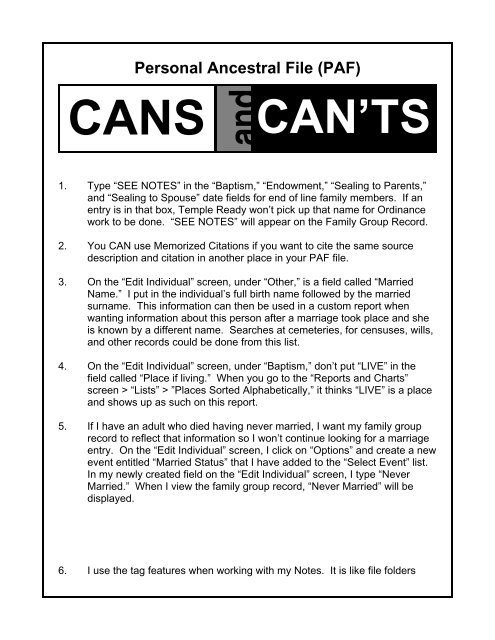(PAF) CANS and CAN'TS
(PAF) CANS and CAN'TS
(PAF) CANS and CAN'TS
You also want an ePaper? Increase the reach of your titles
YUMPU automatically turns print PDFs into web optimized ePapers that Google loves.
Personal Ancestral File (<strong>PAF</strong>)<br />
<strong>CANS</strong> <strong>and</strong><br />
CAN’TS<br />
1. Type “SEE NOTES” in the “Baptism,” “Endowment,” “Sealing to Parents,”<br />
<strong>and</strong> “Sealing to Spouse” date fields for end of line family members. If an<br />
entry is in that box, Temple Ready won’t pick up that name for Ordinance<br />
work to be done. “SEE NOTES” will appear on the Family Group Record.<br />
2. You CAN use Memorized Citations if you want to cite the same source<br />
description <strong>and</strong> citation in another place in your <strong>PAF</strong> file.<br />
3. On the “Edit Individual” screen, under “Other,” is a field called “Married<br />
Name.” I put in the individual’s full birth name followed by the married<br />
surname. This information can then be used in a custom report when<br />
wanting information about this person after a marriage took place <strong>and</strong> she<br />
is known by a different name. Searches at cemeteries, for censuses, wills,<br />
<strong>and</strong> other records could be done from this list.<br />
4. On the “Edit Individual” screen, under “Baptism,” don’t put “LIVE” in the<br />
field called “Place if living.” When you go to the “Reports <strong>and</strong> Charts”<br />
screen > “Lists” > ”Places Sorted Alphabetically,” it thinks “LIVE” is a place<br />
<strong>and</strong> shows up as such on this report.<br />
5. If I have an adult who died having never married, I want my family group<br />
record to reflect that information so I won’t continue looking for a marriage<br />
entry. On the “Edit Individual” screen, I click on “Options” <strong>and</strong> create a new<br />
event entitled “Married Status” that I have added to the “Select Event” list.<br />
In my newly created field on the “Edit Individual” screen, I type “Never<br />
Married.” When I view the family group record, “Never Married” will be<br />
displayed.<br />
6. I use the tag features when working with my Notes. It is like file folders
keeping track of my information by topics. I can turn the tag features off<br />
<strong>and</strong> on by going to “Tools” > “Preferences” > “General” > “Display Notes<br />
Selector.” If both options are checked underneath the “Display Notes<br />
Selector,” the tags will be displayed. If they are not checked, they will not<br />
display.<br />
7. On the “Sources” screen you CAN’T rearrange the sequence of your<br />
“Citation 1," “Citation 2,” “Citation 3,” etc, to display in a different sequence<br />
unless you re-key in all the data.<br />
8. While viewing the “Sources” screen, you CAN replace the source if you<br />
have previously chosen an incorrect one. Click on the “Replace” button<br />
<strong>and</strong> choose the correct one on the “Select Source” screen.<br />
9. My database has two Repositories for Family History Library. One was<br />
one I had created for my own usage. When you use <strong>PAF</strong> Insight, it<br />
automatically creates a second Repository also entitled Family History<br />
Library. Visually it is hard to tell the difference between yours <strong>and</strong> theirs by<br />
looking at the line that says Family History Library. Their’s has the address<br />
of www.familysearch.org<br />
10. You CAN’T print your family group record back to back without losing the<br />
numerical sequence of your sources. When viewing the family group record<br />
on your <strong>PAF</strong> screen, it starts with #1 <strong>and</strong> continues in sequential order<br />
through your last source number. If printing on single pages, the numerical<br />
sequence remains the same as the screen. But, if you choose to print<br />
these same pages back to back, in the section of the husb<strong>and</strong>, wife, <strong>and</strong><br />
children, the beginning of each page renumbers your sources beginning<br />
with the number one. However, the numerical sequence is not interrupted<br />
<strong>and</strong> prints from #1 to whatever your last number may be in your “Sources”<br />
information at the bottom of the family group record.<br />
Lila B. Sowards<br />
sowardsfam@comcast.net.