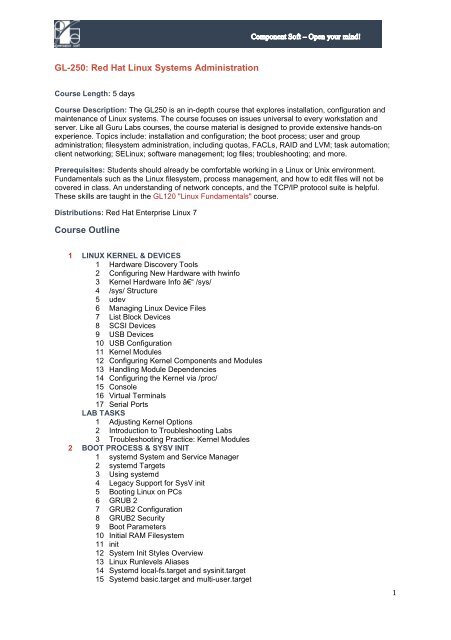GL-250 Red Hat Linux Systems Administration Course Outline
GL-250: Red Hat Linux Systems Administration Course Length: 5 ...
GL-250: Red Hat Linux Systems Administration Course Length: 5 ...
Create successful ePaper yourself
Turn your PDF publications into a flip-book with our unique Google optimized e-Paper software.
<strong>GL</strong>-<strong>250</strong>: <strong>Red</strong> <strong>Hat</strong> <strong>Linux</strong> <strong>Systems</strong> <strong>Administration</strong><br />
<strong>Course</strong> Length: 5 days<br />
<strong>Course</strong> Description: The <strong>GL</strong><strong>250</strong> is an in-depth course that explores installation, configuration and<br />
maintenance of <strong>Linux</strong> systems. The course focuses on issues universal to every workstation and<br />
server. Like all Guru Labs courses, the course material is designed to provide extensive hands-on<br />
experience. Topics include: installation and configuration; the boot process; user and group<br />
administration; filesystem administration, including quotas, FACLs, RAID and LVM; task automation;<br />
client networking; SE<strong>Linux</strong>; software management; log files; troubleshooting; and more.<br />
Prerequisites: Students should already be comfortable working in a <strong>Linux</strong> or Unix environment.<br />
Fundamentals such as the <strong>Linux</strong> filesystem, process management, and how to edit files will not be<br />
covered in class. An understanding of network concepts, and the TCP/IP protocol suite is helpful.<br />
These skills are taught in the <strong>GL</strong>120 "<strong>Linux</strong> Fundamentals" course.<br />
Distributions: <strong>Red</strong> <strong>Hat</strong> Enterprise <strong>Linux</strong> 7<br />
<strong>Course</strong> <strong>Outline</strong><br />
1 LINUX KERNEL & DEVICES<br />
1 Hardware Discovery Tools<br />
2 Configuring New Hardware with hwinfo<br />
3 Kernel Hardware Info – /sys/<br />
4 /sys/ Structure<br />
5 udev<br />
6 Managing <strong>Linux</strong> Device Files<br />
7 List Block Devices<br />
8 SCSI Devices<br />
9 USB Devices<br />
10 USB Configuration<br />
11 Kernel Modules<br />
12 Configuring Kernel Components and Modules<br />
13 Handling Module Dependencies<br />
14 Configuring the Kernel via /proc/<br />
15 Console<br />
16 Virtual Terminals<br />
17 Serial Ports<br />
LAB TASKS<br />
1 Adjusting Kernel Options<br />
2 Introduction to Troubleshooting Labs<br />
3 Troubleshooting Practice: Kernel Modules<br />
2 BOOT PROCESS & SYSV INIT<br />
1 systemd System and Service Manager<br />
2 systemd Targets<br />
3 Using systemd<br />
4 Legacy Support for SysV init<br />
5 Booting <strong>Linux</strong> on PCs<br />
6 GRUB 2<br />
7 GRUB2 Configuration<br />
8 GRUB2 Security<br />
9 Boot Parameters<br />
10 Initial RAM Filesystem<br />
11 init<br />
12 System Init Styles Overview<br />
13 <strong>Linux</strong> Runlevels Aliases<br />
14 Systemd local-fs.target and sysinit.target<br />
15 Systemd basic.target and multi-user.target<br />
1
16 Legacy local bootup script support<br />
17 System Configuration Files<br />
18 RHEL7 Configuration Utilities<br />
19 SLES12 Configuration Utilities<br />
20 Shutdown and Reboot<br />
LAB TASKS<br />
1 Boot Process<br />
2 GRUB Command Line<br />
3 Basic GRUB Security<br />
4 Managing Services With Systemd's systemctl<br />
5 Troubleshooting Practice: Boot Process<br />
3 SOFTWARE MAINTENANCE<br />
1 Managing Software<br />
2 RPM Features<br />
3 RPM Architecture<br />
4 RPM Package Files<br />
5 Working With RPMs<br />
6 Querying and Verifying with RPM<br />
7 Updating the Kernel RPM<br />
8 Dealing With RPM & YUM Digest Changes<br />
9 Yum Plugins & RHN Subscription Manager<br />
10 YUM Repositories<br />
11 YUM Repository Groups<br />
12 Compiling/Installing from Source<br />
13 Manually Installed Shared Libraries<br />
14 Rebuilding Source RPM Packages<br />
LAB TASKS<br />
1 Managing Software with RPM<br />
2 Creating a Custom RPM Repository<br />
3 Querying the RPM Database<br />
4 Installing Software via RPM & Source and Rebuilding SRPMs<br />
4 LOCAL STORAGE ADMINISTRATION<br />
1 Partitioning Disks with fdisk<br />
2 Partitioning Disks with parted<br />
3 Filesystem Creation<br />
4 Persistent Block Devices<br />
5 Mounting Filesystems<br />
6 Resizing Filesystems<br />
7 Filesystem Maintenance<br />
8 Managing an XFS Filesystem<br />
9 Swap<br />
10 Filesystem Structures<br />
11 Determining Disk Usage With df and du<br />
12 Configuring Disk Quotas<br />
13 Setting Quotas<br />
14 Viewing and Monitoring Quotas<br />
15 Filesystem Attributes<br />
LAB TASKS<br />
1 Creating and Managing Filesystems<br />
2 Hot Adding Swap<br />
3 Setting User Quotas<br />
5 LVM & RAID<br />
1 Logical Volume Management<br />
2 Implementing LVM<br />
3 Creating Logical Volumes<br />
4 Manipulating VGs & LVs<br />
5 Advanced LVM Concepts<br />
6 gnome-disk-utility<br />
7 SLES Graphical Disk Tool<br />
8 RAID Concepts<br />
2
9 Array Creation with mdadm<br />
10 Software RAID Monitoring<br />
11 Software RAID Control and Display<br />
LAB TASKS<br />
1 Creating and Managing LVM Volumes<br />
2 Creating and Managing a RAID-5 Array<br />
6 REMOTE STORAGE ADMINISTRATION<br />
1 Remote Storage Overview<br />
2 Remote Filesystem Protocols<br />
3 Remote Block Device Protocols<br />
4 File Sharing via NFS<br />
5 NFSv4+<br />
6 NFS Clients<br />
7 NFS Server Configuration<br />
8 YaST NFS Server <strong>Administration</strong><br />
9 Implementing NFSv4<br />
10 AutoFS<br />
11 AutoFS Configuration<br />
12 Accessing Windows/Samba Shares from <strong>Linux</strong><br />
13 SAN Multipathing<br />
14 Multipath Configuration<br />
15 Multipathing Best Practices<br />
16 iSCSI Architecture<br />
17 Open-iSCSI Initiator Implementation<br />
18 iSCSI Initiator Discovery<br />
19 iSCSI Initiator Node <strong>Administration</strong><br />
20 Mounting iSCSI Targets at Boot<br />
21 iSCSI Multipathing Considerations<br />
LAB TASKS<br />
1 Using autofs<br />
2 NFS Server Configuration<br />
3 iSCSI Initiator Configuration<br />
4 Multipathing with iSCSI<br />
7 USER/GROUP ADMINISTRATION<br />
1 User and Group Concepts<br />
2 User <strong>Administration</strong><br />
3 Modifying Accounts<br />
4 Group <strong>Administration</strong><br />
5 Password Aging<br />
6 Default User Files<br />
7 Controlling Login Sessions<br />
8 system-config-authentication<br />
9 SLES DS Client Configuration<br />
10 System Security Services Daemon (SSSD)<br />
LAB TASKS<br />
1 User and Group <strong>Administration</strong><br />
2 Using LDAP for Centralized User Accounts<br />
3 Troubleshooting Practice: Account Management<br />
8 PLUGGABLE AUTHENTICATION MODULES (PAM)<br />
1 PAM Overview<br />
2 PAM Module Types<br />
3 PAM Order of Processing<br />
4 PAM Control Statements<br />
5 PAM Modules<br />
6 pam_unix<br />
7 pam_nologin.so<br />
8 pam_limits.so<br />
9 pam_wheel.so<br />
10 pam_xauth.so<br />
LAB TASKS<br />
3
1 Restricting superuser access to wheel group membership<br />
2 Using pam_nologin to Restrict Logins<br />
3 Setting Limits with the pam_limits Modules<br />
4 Using pam_limits to Restrict Simultaneous Logins<br />
9 SECURITY ADMINISTRATION<br />
1 Security Concepts<br />
2 Tightening Default Security<br />
3 SuSE Security Checker<br />
4 Security Advisories<br />
5 File Access Control Lists<br />
6 Manipulating FACLs<br />
7 Viewing FACLs<br />
8 Backing Up FACLs<br />
9 File Creation Permissions with umask<br />
10 User Private Group Scheme<br />
11 Alternatives to UPG<br />
12 AppArmor<br />
13 SE<strong>Linux</strong> Security Framework<br />
14 SE<strong>Linux</strong> Modes<br />
15 SE<strong>Linux</strong> Commands<br />
16 Choosing an SE<strong>Linux</strong> Policy<br />
17 SE<strong>Linux</strong> Booleans<br />
18 Permissive Domains<br />
19 SE<strong>Linux</strong> Policy Tools<br />
20 SUSE Basic Firewall Configuration<br />
21 FirewallD<br />
LAB TASKS<br />
1 User Private Groups<br />
2 Using Filesystem ACLs<br />
3 Exploring AppArmor<br />
4 Exploring SE<strong>Linux</strong> Modes<br />
5 SE<strong>Linux</strong> File Contexts<br />
10 BASIC NETWORKING<br />
1 IPv4 Fundamentals<br />
2 TCP/UDP Fundamentals<br />
3 <strong>Linux</strong> Network Interfaces<br />
4 Ethernet Hardware Tools<br />
5 Network Configuration with ip Command<br />
6 Configuring Routing Tables<br />
7 IP to MAC Address Mapping with ARP<br />
8 Starting and Stopping Interfaces<br />
9 NetworkManager<br />
10 DNS Clients<br />
11 DHCP Clients<br />
12 SUSE YaST Network Configuration Tool<br />
13 Network Diagnostics<br />
14 Information from ss and netstat<br />
15 Hardware and System Clock<br />
16 Managing Network-Wide Time<br />
17 Continual Time Sync with NTP<br />
18 Configuring NTP Clients<br />
19 Useful NTP Commands<br />
LAB TASKS<br />
1 Network Discovery<br />
2 Basic Client Networking<br />
3 NTP Client Configuration<br />
11 ADVANCED NETWORKING<br />
1 Multiple IP Addresses<br />
2 Configuring a DHCP server<br />
3 IPv6<br />
4
4 Interface Bonding<br />
5 Interface Bridging<br />
6 802.1q VLANS<br />
7 Tuning Kernel Network Settings<br />
LAB TASKS<br />
1 Multiple IP Addresses Per Network Interface<br />
2 Configuring IPv6<br />
3 Troubleshooting Practice: Networking<br />
12 LOG FILE ADMINISTRATION<br />
1 System Logging<br />
2 Systemd Journal<br />
3 gnome-system-log<br />
4 Rsyslog<br />
5 /etc/rsyslog.conf<br />
6 Log Management<br />
7 Log Anomaly Detector<br />
LAB TASKS<br />
1 Using the systemd Journal<br />
2 Setting up a Full Debug Logfile<br />
3 Remote Syslog Configuration<br />
4 Remote Rsyslog TLS Configuration<br />
13 MONITORING & TROUBLESHOOTING<br />
1 System Status – Memory<br />
2 System Status – I/O<br />
3 System Status – CPU<br />
4 Performance Trending with sar<br />
5 Determining Service to Process Mapping<br />
6 Realtime Monitoring of Resources — Cgroups<br />
7 Troubleshooting Basics: The Process<br />
8 Troubleshooting Basics: The Tools<br />
9 strace and ltrace<br />
10 Common Problems<br />
11 Troubleshooting Incorrect File Permissions<br />
12 Inability to Boot<br />
13 Typos in Configuration Files<br />
14 Corrupt Filesystems<br />
15 RHEL7 Rescue Environment<br />
16 SUSE Rescue Environment<br />
LAB TASKS<br />
1 Recovering Damaged MBR<br />
2 Cgroup for Processes<br />
A. PRE-INSTALLATION CONSIDERATIONS<br />
1 Pre-Installation Considerations<br />
2 Hardware Compatibility<br />
3 Multi-OS Booting<br />
4 Partition Considerations<br />
5 Filesystem Planning<br />
6 Selecting a Filesystem<br />
B. INSTALLING RHEL7<br />
1 Anaconda: An Overview<br />
2 Anaconda: Booting the System<br />
3 Anaconda: Common Boot Options<br />
4 Anaconda: Loading Anaconda and Packages<br />
5 Anaconda: Storage Options<br />
6 Anaconda: Troubleshooting<br />
7 FirstBoot<br />
8 Kickstart<br />
9 Network Booting with PXE<br />
10 A Typical Install<br />
LAB TASKS<br />
5
1 <strong>Linux</strong> Installation<br />
2 Automating Installation with Kickstart<br />
C. INSTALLING SLES12<br />
1 YaST Install Program Interface<br />
2 Network Installation<br />
3 SLP for SUSE <strong>Linux</strong> Installation<br />
4 Installation Choices<br />
5 Kernel Crash Dump Configuration<br />
6 Network Booting with PXE<br />
7 Creating AutoYaST2 Files<br />
8 Using AutoYaST2 files<br />
9 linuxrc Automation<br />
10 Installation Diagnostics<br />
11 After The First Reboot<br />
12 A Typical Install<br />
LAB TASKS<br />
1 SUSE <strong>Linux</strong> Enterprise Server Installation<br />
2 Automating Installation with AutoYaST<br />
D. MANAGE VIRTUAL MACHINES<br />
1 Virtualization: What and Why?<br />
2 Introducing libvirt<br />
3 libvirt: Basic Concepts<br />
4 libvirt: Storage Architecture<br />
5 libvirt: Network Architecture<br />
6 libvirt: Graphical Tools<br />
7 libvirt: Command Line Tools<br />
8 virsh: Basics<br />
9 virsh: Common Tasks<br />
10 virt-install<br />
11 libguestfs and guestfish<br />
LAB TASKS<br />
1 Installing a Virtual Machine<br />
E. BACKUPS<br />
1 Backup Software<br />
2 Managing Optical Media<br />
3 Tape Libraries<br />
4 Backup Examples<br />
LAB TASKS<br />
1 Using rsync and ssh for Backups<br />
2 Using tar for Backups<br />
3 Using cpio for Backups<br />
4 Creating ISO Images for Backups<br />
5 Using dump and restore for Backups<br />
6