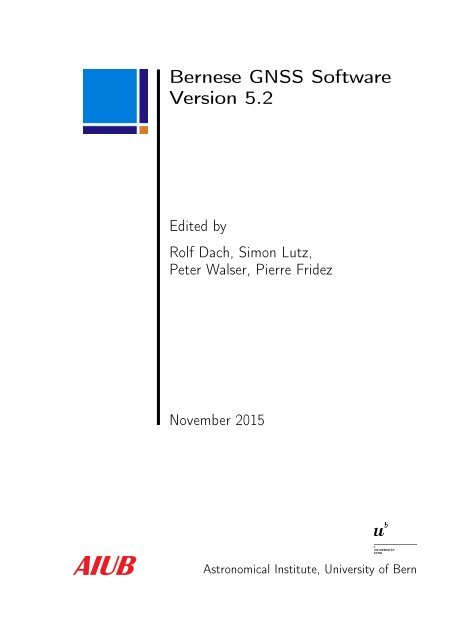AIUB
DOCU52
DOCU52
Create successful ePaper yourself
Turn your PDF publications into a flip-book with our unique Google optimized e-Paper software.
Bernese GNSS Software<br />
Version 5.2<br />
Edited by<br />
Rolf Dach, Simon Lutz,<br />
Peter Walser, Pierre Fridez<br />
November 2015<br />
<strong>AIUB</strong><br />
Astronomical Institute, University of Bern
User manual of the Bernese GNSS Software, Version 5.2<br />
Please send comments on the Bernese GNSS Software and<br />
this manual as well as requests for copies to:<br />
PD Dr. Rolf Dach<br />
Astronomical Institute Phone: +41 − 31 − 631 85 91 (secretary)<br />
University of Bern E-mail: rolf.dach@aiub.unibe.ch<br />
Sidlerstrasse 5<br />
CH–3012 Bern<br />
Switzerland<br />
For contact and support send e-mail to:<br />
Pierre Fridez Phone: +41 − 31 − 631 85 93<br />
E-mail: bernese@aiub.unibe.ch<br />
ISBN: 978-3-906813-05-9 ; University of Bern, Bern Open Publishing.<br />
DOI: 10.7892/boris.72297<br />
Freely available online at http://www.bernese.unibe.ch.<br />
This is an open access book licensed under a Creative Commons Attribution-<br />
NonCommercial 4.0 International license (CC BY-NC 4.0). This license allows anyone<br />
to download, share, reuse, reprint, adapt, distribute and/or copy the work providing the<br />
original authors and source are credited and the purpose is non-commercial. No permission<br />
is required from the authors or the publisher in these cases. Further details about CC<br />
BY–NC licenses are available at https://creativecommons.org/licenses/by-nc/4.0/<br />
Copyright c○ Astronomical Institute, University of Bern<br />
November 2015<br />
Produced in Digital Print by Publikation Digital AG, Biel in December 2015.
Bernese GNSS Software<br />
Version 5.2<br />
Astronomical Institute, University of Bern<br />
R. Dach,<br />
F. Andritsch, D. Arnold, S. Bertone, P. Fridez, A. Jäggi,<br />
Y. Jean, A. Maier, L. Mervart, U. Meyer, E. Orliac,<br />
E. Ortiz–Geist, L. Prange, S. Scaramuzza, S. Schaer,<br />
D. Sidorov, A. Sušnik, A. Villiger, P. Walser,<br />
C. Baumann, G. Beutler, H. Bock, A. Gäde, S. Lutz,<br />
M. Meindl, L. Ostini, K. Sośnica, A. Steinbach, D. Thaller<br />
Important External Contributors:<br />
Federal Office of Topography swisstopo, Wabern, Switzerland<br />
E. Brockmann, D. Ineichen, S. Lutz, S. Schaer<br />
IAPG, Technische Universität München, Germany<br />
U. Hugentobler, C. Rodriguez–Solano, P. Steigenberger<br />
Federal Agency for Cartography and Geodesy, BKG, Germany<br />
D. Thaller<br />
IPG, Technische Universität Dresden, Germany<br />
M. Fritsche, A. Rülke<br />
The Version 5.2 is based on the Version 5.0 that had been developed<br />
until May 2004 by many former institute members and several external<br />
contributors.
Contents<br />
1. Introduction and Overview 1<br />
1.1. From Version 3 to Version 5 . . . . . . . . . . . . . . . . . . . . . . . . . 1<br />
1.2. Main Objectives and General Characteristics . . . . . . . . . . . . . . . . 3<br />
1.3. Program Structure . . . . . . . . . . . . . . . . . . . . . . . . . . . . . . 8<br />
1.4. About this Document . . . . . . . . . . . . . . . . . . . . . . . . . . . . . 10<br />
1.5. Acknowledgments . . . . . . . . . . . . . . . . . . . . . . . . . . . . . . . 16<br />
2. Fundamentals 19<br />
2.1. Global Navigation Satellite Systems — A Short Review . . . . . . . . . . 19<br />
2.1.1. GPS System Description . . . . . . . . . . . . . . . . . . . . . 20<br />
2.1.1.1. GPS Satellites and Their Constellation . . . . . . . 20<br />
2.1.1.2. The Satellite Signal . . . . . . . . . . . . . . . . . . 22<br />
2.1.1.3. Signal Processing . . . . . . . . . . . . . . . . . . . 26<br />
2.1.2. GLONASS System Description . . . . . . . . . . . . . . . . . . 27<br />
2.1.2.1. GLONASS Satellites and Their Constellation . . . . 27<br />
2.1.2.2. The Signals of the GLONASS Satellites . . . . . . . 30<br />
2.1.2.3. Comparison between GPS and GLONASS . . . . . 31<br />
2.2. GNSS Satellite Orbits . . . . . . . . . . . . . . . . . . . . . . . . . . . . 32<br />
2.2.1. Motivation . . . . . . . . . . . . . . . . . . . . . . . . . . . . . 35<br />
2.2.2. Celestial Mechanics . . . . . . . . . . . . . . . . . . . . . . . . 36<br />
2.2.2.1. The Keplerian Orbit . . . . . . . . . . . . . . . . . . 36<br />
2.2.2.2. The Osculating Orbital Elements . . . . . . . . . . . 38<br />
2.2.2.3. Deterministic Orbit Parameterization . . . . . . . . 42<br />
2.2.2.4. Pseudo–Stochastic Orbit Parameterization . . . . . 44<br />
2.2.2.5. Variational Equations . . . . . . . . . . . . . . . . . 44<br />
2.2.3. Numerical Integration . . . . . . . . . . . . . . . . . . . . . . . 45<br />
2.3. Observation Equations . . . . . . . . . . . . . . . . . . . . . . . . . . . . 47<br />
2.3.1. Code Pseudoranges . . . . . . . . . . . . . . . . . . . . . . . . 47<br />
2.3.2. Phase Pseudoranges . . . . . . . . . . . . . . . . . . . . . . . . 47<br />
2.3.3. Measurement Biases . . . . . . . . . . . . . . . . . . . . . . . . 48<br />
2.3.4. Forming Differences . . . . . . . . . . . . . . . . . . . . . . . . 49<br />
2.3.5. Receiver Clocks . . . . . . . . . . . . . . . . . . . . . . . . . . . 50<br />
2.3.6. Linear Combinations of Observations . . . . . . . . . . . . . . . 51<br />
2.3.6.1. Ionosphere–Free Linear Combination L 3 . . . . . . . 51<br />
2.3.6.2. Geometry–Free Linear Combination L 4 . . . . . . . 52<br />
2.3.6.3. Wide–Lane Linear Combination L 5 . . . . . . . . . 52<br />
2.3.6.4. Melbourne–Wübbena Linear Combination L 6 . . . . 52<br />
2.3.7. GLONASS Single–Difference Bias Term . . . . . . . . . . . . . 53<br />
Page I
Contents<br />
I. Program Usage and Parameter Estimation 55<br />
3. Directory Structure and Campaign Setup 57<br />
3.1. Overview of the Directory Structure . . . . . . . . . . . . . . . . . . . . 57<br />
3.1.1. Program Area . . . . . . . . . . . . . . . . . . . . . . . . . . . 57<br />
3.1.2. User Area . . . . . . . . . . . . . . . . . . . . . . . . . . . . . . 59<br />
3.1.3. Temporary Area . . . . . . . . . . . . . . . . . . . . . . . . . . 60<br />
3.1.4. Data Area . . . . . . . . . . . . . . . . . . . . . . . . . . . . . . 60<br />
3.2. Populating the Datapool Area . . . . . . . . . . . . . . . . . . . . . . . . 61<br />
3.3. Create a New Campaign . . . . . . . . . . . . . . . . . . . . . . . . . . . 62<br />
3.4. Session Definition . . . . . . . . . . . . . . . . . . . . . . . . . . . . . . . 64<br />
3.5. File Naming Convention . . . . . . . . . . . . . . . . . . . . . . . . . . . 66<br />
3.6. Create Station Files . . . . . . . . . . . . . . . . . . . . . . . . . . . . . . 67<br />
3.6.1. Create Reference Coordinate/Velocity Files . . . . . . . . . . . 67<br />
3.6.2. Create Station Information File . . . . . . . . . . . . . . . . . . 68<br />
3.6.3. Other Station Files . . . . . . . . . . . . . . . . . . . . . . . . . 68<br />
3.7. Copying Data from the Datapool Area into the Campaign . . . . . . . . 69<br />
3.8. Processing Overview . . . . . . . . . . . . . . . . . . . . . . . . . . . . . 70<br />
4. Import and Export of External File Formats 73<br />
4.1. Overview . . . . . . . . . . . . . . . . . . . . . . . . . . . . . . . . . . . . 73<br />
4.2. RINEX Observation Files . . . . . . . . . . . . . . . . . . . . . . . . . . 75<br />
4.2.1. History of RINEX and Format Definitions . . . . . . . . . . . . 75<br />
4.2.2. Content of RINEX Observation Files and Naming Convention . 78<br />
4.2.3. Import to Bernese . . . . . . . . . . . . . . . . . . . . . . . . . 79<br />
4.2.3.1. Data Selection . . . . . . . . . . . . . . . . . . . . . 80<br />
4.2.3.2. Station Names . . . . . . . . . . . . . . . . . . . . . 82<br />
4.2.3.3. Antenna Names . . . . . . . . . . . . . . . . . . . . 82<br />
4.2.3.4. Verification of RINEX Header Information . . . . . 83<br />
4.2.3.5. Metadata Verification for Satellite Laser Ranging<br />
(SLR) Processing . . . . . . . . . . . . . . . . . . . 85<br />
4.2.3.6. Naming of Bernese Observation Files . . . . . . . . 86<br />
4.2.3.7. Import of RINEX3 Observation Files . . . . . . . . 86<br />
4.2.4. Export from Bernese . . . . . . . . . . . . . . . . . . . . . . . . 87<br />
4.2.5. Utilities . . . . . . . . . . . . . . . . . . . . . . . . . . . . . . . 87<br />
4.3. Precise Orbit Files . . . . . . . . . . . . . . . . . . . . . . . . . . . . . . 90<br />
4.3.1. Definition . . . . . . . . . . . . . . . . . . . . . . . . . . . . . . 90<br />
4.3.2. Import/Export . . . . . . . . . . . . . . . . . . . . . . . . . . . 91<br />
4.3.3. Utilities . . . . . . . . . . . . . . . . . . . . . . . . . . . . . . . 91<br />
4.4. IGS and IERS Pole Files . . . . . . . . . . . . . . . . . . . . . . . . . . . 91<br />
4.4.1. Definition . . . . . . . . . . . . . . . . . . . . . . . . . . . . . . 91<br />
4.4.2. Import/Export . . . . . . . . . . . . . . . . . . . . . . . . . . . 93<br />
4.5. SINEX . . . . . . . . . . . . . . . . . . . . . . . . . . . . . . . . . . . . . 93<br />
4.5.1. Definition . . . . . . . . . . . . . . . . . . . . . . . . . . . . . . 93<br />
4.5.2. Import to Bernese . . . . . . . . . . . . . . . . . . . . . . . . . 94<br />
4.5.3. Writing SINEX Files . . . . . . . . . . . . . . . . . . . . . . . . 94<br />
4.6. Troposphere SINEX . . . . . . . . . . . . . . . . . . . . . . . . . . . . . 95<br />
4.6.1. Definition . . . . . . . . . . . . . . . . . . . . . . . . . . . . . . 95<br />
4.6.2. Writing Troposphere SINEX Files . . . . . . . . . . . . . . . . 96<br />
4.6.3. Utility . . . . . . . . . . . . . . . . . . . . . . . . . . . . . . . . 96<br />
Page II<br />
<strong>AIUB</strong>
Contents<br />
4.7. ANTEX Files . . . . . . . . . . . . . . . . . . . . . . . . . . . . . . . . . 96<br />
4.7.1. Definition . . . . . . . . . . . . . . . . . . . . . . . . . . . . . . 96<br />
4.7.2. Import to Bernese . . . . . . . . . . . . . . . . . . . . . . . . . 96<br />
4.8. IONEX . . . . . . . . . . . . . . . . . . . . . . . . . . . . . . . . . . . . 97<br />
4.8.1. Definition . . . . . . . . . . . . . . . . . . . . . . . . . . . . . . 97<br />
4.8.2. Writing IONEX Files . . . . . . . . . . . . . . . . . . . . . . . 98<br />
4.9. Clock RINEX File . . . . . . . . . . . . . . . . . . . . . . . . . . . . . . 99<br />
4.9.1. Definition . . . . . . . . . . . . . . . . . . . . . . . . . . . . . . 99<br />
4.9.2. Import to Bernese . . . . . . . . . . . . . . . . . . . . . . . . . 99<br />
4.9.3. Writing Clock RINEX Files . . . . . . . . . . . . . . . . . . . . 100<br />
4.9.4. Utility . . . . . . . . . . . . . . . . . . . . . . . . . . . . . . . . 100<br />
4.10. RINEX Navigation Files . . . . . . . . . . . . . . . . . . . . . . . . . . . 100<br />
4.10.1. Import to Bernese . . . . . . . . . . . . . . . . . . . . . . . . . 100<br />
4.10.2. Export from Bernese . . . . . . . . . . . . . . . . . . . . . . . . 101<br />
4.10.3. Utilities . . . . . . . . . . . . . . . . . . . . . . . . . . . . . . . 101<br />
4.11. RINEX Meteo Files . . . . . . . . . . . . . . . . . . . . . . . . . . . . . . 102<br />
4.11.1. Definition . . . . . . . . . . . . . . . . . . . . . . . . . . . . . . 102<br />
4.11.2. Import to Bernese . . . . . . . . . . . . . . . . . . . . . . . . . 102<br />
4.11.3. Writing RINEX Meteo Files . . . . . . . . . . . . . . . . . . . . 102<br />
4.12. SLR Normal Point Observation Files . . . . . . . . . . . . . . . . . . . . 103<br />
4.12.1. Historic CSTG Normal Point Format . . . . . . . . . . . . . . 103<br />
4.12.2. Current Consolidated Laser Ranging Data Format (CRD) . . . 103<br />
4.12.3. Import to Bernese . . . . . . . . . . . . . . . . . . . . . . . . . 104<br />
4.13. External Data Sources . . . . . . . . . . . . . . . . . . . . . . . . . . . . 104<br />
4.13.1. CODE Products . . . . . . . . . . . . . . . . . . . . . . . . . . 104<br />
4.13.2. IGS Products . . . . . . . . . . . . . . . . . . . . . . . . . . . . 105<br />
5. Preparation of Earth Orientation, GNSS Orbit, and Satellite Clock Information<br />
107<br />
5.1. Overview . . . . . . . . . . . . . . . . . . . . . . . . . . . . . . . . . . . . 107<br />
5.2. Preparation of Earth Orientation Parameters . . . . . . . . . . . . . . . 109<br />
5.2.1. General Dataset Names . . . . . . . . . . . . . . . . . . . . . . 109<br />
5.2.2. Update of Pole Information . . . . . . . . . . . . . . . . . . . . 109<br />
5.3. Preparation of GNSS Broadcast Information . . . . . . . . . . . . . . . . 111<br />
5.3.1. Standard Procedure . . . . . . . . . . . . . . . . . . . . . . . . 111<br />
5.3.2. Alternative Procedure for GPS . . . . . . . . . . . . . . . . . . 112<br />
5.3.3. Checking GNSS Broadcast Messages . . . . . . . . . . . . . . . 113<br />
5.4. Preparation of Precise Orbit Information . . . . . . . . . . . . . . . . . . 114<br />
5.4.1. Center of Mass Corrections . . . . . . . . . . . . . . . . . . . . 114<br />
5.4.2. Conversion of Precise Orbit Information to Tabular Format . . 115<br />
5.4.3. Generation of Standard Orbit Information . . . . . . . . . . . . 115<br />
5.4.4. Use of the Satellite Problem File . . . . . . . . . . . . . . . . . 123<br />
5.5. Service Programs for Orbit Files . . . . . . . . . . . . . . . . . . . . . . . 123<br />
5.5.1. Concatenation of Precise Orbit Information . . . . . . . . . . . 124<br />
5.5.2. Comparison of Satellite Orbits . . . . . . . . . . . . . . . . . . 124<br />
5.6. Preparation of Satellite Clock Corrections . . . . . . . . . . . . . . . . . 125<br />
6. Data Preprocessing 127<br />
6.1. Overview . . . . . . . . . . . . . . . . . . . . . . . . . . . . . . . . . . . . 127<br />
Bernese GNSS Software, Version 5.2<br />
Page III
Contents<br />
6.2. Preprocessing on the RINEX Level . . . . . . . . . . . . . . . . . . . . . 129<br />
6.2.1. Checking the Receiver Clock Consistency . . . . . . . . . . . . 129<br />
6.2.2. Data Screening Based on Melbourne–Wübbena Linear Combination<br />
. . . . . . . . . . . . . . . . . . . . . . . . . . . . . . . . 130<br />
6.2.3. Data Screening Based on the Geometry–Free Linear Combination<br />
. . . . . . . . . . . . . . . . . . . . . . . . . . . . . . . . . 131<br />
6.2.4. Data Screening Based on the Ionosphere–Free Linear Combination<br />
. . . . . . . . . . . . . . . . . . . . . . . . . . . . . . . . . 131<br />
6.2.5. Code Smoothing . . . . . . . . . . . . . . . . . . . . . . . . . . 132<br />
6.2.6. Resulting Smoothed RINEX Files . . . . . . . . . . . . . . . . 133<br />
6.2.7. Special Modes in RNXSMT . . . . . . . . . . . . . . . . . . . . 134<br />
6.3. Receiver Clock Synchronization and Preprocessing of Code Observations 135<br />
6.3.1. Receiver Clock Synchronization . . . . . . . . . . . . . . . . . . 135<br />
6.3.2. Preprocessing of Code Observations . . . . . . . . . . . . . . . 137<br />
6.3.3. Kinematic Stations . . . . . . . . . . . . . . . . . . . . . . . . . 138<br />
6.3.4. Extraction . . . . . . . . . . . . . . . . . . . . . . . . . . . . . 139<br />
6.4. Forming Baselines . . . . . . . . . . . . . . . . . . . . . . . . . . . . . . . 140<br />
6.4.1. Algorithm for Baseline Selection . . . . . . . . . . . . . . . . . 141<br />
6.4.2. Strategies for Baseline Definition . . . . . . . . . . . . . . . . . 142<br />
6.4.3. Special Options for Poorly Observed Satellites . . . . . . . . . 143<br />
6.5. Preprocessing Phase Observations . . . . . . . . . . . . . . . . . . . . . . 144<br />
6.5.1. Non–Parametric Screening . . . . . . . . . . . . . . . . . . . . 145<br />
6.5.2. Epoch–Difference Solution . . . . . . . . . . . . . . . . . . . . . 146<br />
6.5.3. Automatic Cycle Slip Detection . . . . . . . . . . . . . . . . . . 146<br />
6.5.4. Clock Events in Preprocessing of Zero–Difference Files . . . . . 150<br />
6.5.5. Kinematic Stations . . . . . . . . . . . . . . . . . . . . . . . . . 150<br />
6.5.6. Screening of LEO Data . . . . . . . . . . . . . . . . . . . . . . 151<br />
6.5.7. Program Output Examples . . . . . . . . . . . . . . . . . . . . 151<br />
6.5.8. Extraction . . . . . . . . . . . . . . . . . . . . . . . . . . . . . 160<br />
6.6. Screening of Post–Fit Residuals . . . . . . . . . . . . . . . . . . . . . . . 161<br />
6.6.1. Browsing the Residual Files . . . . . . . . . . . . . . . . . . . . 161<br />
6.6.2. Generating Residual Statistic . . . . . . . . . . . . . . . . . . . 162<br />
6.6.3. Detect Misbehaving Stations and Satellites . . . . . . . . . . . 165<br />
6.7. Marking of Observations . . . . . . . . . . . . . . . . . . . . . . . . . . . 167<br />
6.7.1. Manipulation of Observation Files . . . . . . . . . . . . . . . . 167<br />
6.7.2. Use of Satellite Problem File . . . . . . . . . . . . . . . . . . . 168<br />
7. Parameter Estimation 169<br />
7.1. Introduction . . . . . . . . . . . . . . . . . . . . . . . . . . . . . . . . . . 169<br />
7.2. Basic Theory of Least–Squares Estimation . . . . . . . . . . . . . . . . . 169<br />
7.3. The Observations . . . . . . . . . . . . . . . . . . . . . . . . . . . . . . . 171<br />
7.4. Weighting and Correlations . . . . . . . . . . . . . . . . . . . . . . . . . 173<br />
7.4.1. A Priori Sigma of Unit Weight . . . . . . . . . . . . . . . . . . 173<br />
7.4.2. Station–Specific Weighting of Observations . . . . . . . . . . . 173<br />
7.4.3. Elevation–Dependent Weighting of Observations . . . . . . . . 174<br />
7.4.4. Real and Normalized Residuals . . . . . . . . . . . . . . . . . . 174<br />
7.4.5. Correlations between Observations . . . . . . . . . . . . . . . . 176<br />
7.5. Constraining of Parameters . . . . . . . . . . . . . . . . . . . . . . . . . 177<br />
7.5.1. Absolute Constraining . . . . . . . . . . . . . . . . . . . . . . . 179<br />
7.5.2. Relative Constraining . . . . . . . . . . . . . . . . . . . . . . . 179<br />
Page IV<br />
<strong>AIUB</strong>
Contents<br />
7.5.3. Zero–Mean Condition . . . . . . . . . . . . . . . . . . . . . . . 180<br />
7.5.4. Fixing of Parameters . . . . . . . . . . . . . . . . . . . . . . . . 180<br />
7.6. Types of Parametrization . . . . . . . . . . . . . . . . . . . . . . . . . . 180<br />
7.6.1. Piecewise Linear Parameters . . . . . . . . . . . . . . . . . . . 181<br />
7.6.2. Epoch–Parameters . . . . . . . . . . . . . . . . . . . . . . . . . 182<br />
7.7. Parameter Operations . . . . . . . . . . . . . . . . . . . . . . . . . . . . 182<br />
7.7.1. Pre–Elimination of Parameters . . . . . . . . . . . . . . . . . . 182<br />
7.7.2. Back–Substitution of Epoch–Parameters . . . . . . . . . . . . . 183<br />
7.8. Flow Diagram of Program GPSEST . . . . . . . . . . . . . . . . . . . . . 185<br />
7.9. Program Output and Extraction Program . . . . . . . . . . . . . . . . . 187<br />
7.9.1. The Program Output . . . . . . . . . . . . . . . . . . . . . . . 187<br />
7.9.2. The Output Extraction Program GPSXTR . . . . . . . . . . . . 189<br />
8. Initial Phase Ambiguities and Ambiguity Resolution 191<br />
8.1. Motivation . . . . . . . . . . . . . . . . . . . . . . . . . . . . . . . . . . . 191<br />
8.2. Theory . . . . . . . . . . . . . . . . . . . . . . . . . . . . . . . . . . . . . 193<br />
8.3. Ambiguity Resolution Algorithms . . . . . . . . . . . . . . . . . . . . . . 196<br />
8.3.1. ROUND Algorithm . . . . . . . . . . . . . . . . . . . . . . . . . 196<br />
8.3.2. SEARCH Algorithm . . . . . . . . . . . . . . . . . . . . . . . . . 197<br />
8.3.3. SIGMA–Dependent Algorithm . . . . . . . . . . . . . . . . . . . 198<br />
8.3.4. QIF Algorithm . . . . . . . . . . . . . . . . . . . . . . . . . . . 199<br />
8.3.4.1. Theory of Quasi–Ionosphere–Free (QIF) Strategy . . 199<br />
8.3.4.2. The Role of the Ionosphere . . . . . . . . . . . . . . 200<br />
8.3.4.3. Implementation of the QIF Strategy . . . . . . . . . 201<br />
8.4. GPS Quarter–Cycle Issue . . . . . . . . . . . . . . . . . . . . . . . . . . 203<br />
8.5. Resolution Strategies . . . . . . . . . . . . . . . . . . . . . . . . . . . . . 203<br />
8.6. GLONASS Ambiguity Resolution . . . . . . . . . . . . . . . . . . . . . . 206<br />
9. Combination of Solutions 209<br />
9.1. Motivation . . . . . . . . . . . . . . . . . . . . . . . . . . . . . . . . . . . 209<br />
9.2. Theory on Sequential Least–Squares Estimation . . . . . . . . . . . . . . 210<br />
9.2.1. Common Adjustment . . . . . . . . . . . . . . . . . . . . . . . 210<br />
9.2.2. Principle of Sequential Least–Squares Adjustment . . . . . . . 211<br />
9.2.3. Computation of the Combined RMS . . . . . . . . . . . . . . . 212<br />
9.2.4. Generalization of the Principle . . . . . . . . . . . . . . . . . . 212<br />
9.3. Manipulation of Normal Equations . . . . . . . . . . . . . . . . . . . . . 213<br />
9.3.1. Changing Auxiliary Parameter Information . . . . . . . . . . . 213<br />
9.3.2. Rescaling the Normal Equation Matrices . . . . . . . . . . . . . 213<br />
9.3.3. A Priori Transformation of Coordinates into a Different Reference<br />
Frame . . . . . . . . . . . . . . . . . . . . . . . . . . . . . 214<br />
9.3.4. Linear Parameter Transformations . . . . . . . . . . . . . . . . 214<br />
9.3.4.1. Changing the A Priori Parameter Values . . . . . . 215<br />
9.3.4.2. Changing the Validity Interval . . . . . . . . . . . . 215<br />
9.3.4.3. Parameter Stacking . . . . . . . . . . . . . . . . . . 216<br />
9.3.5. Reduction of the Number of Parameters . . . . . . . . . . . . . 217<br />
9.3.6. Introducing Additional Parameters . . . . . . . . . . . . . . . . 218<br />
9.3.6.1. Estimation of Station Velocities . . . . . . . . . . . 219<br />
9.3.6.2. Changing the Parameter Representation for SINEX 219<br />
9.3.7. Constraining Parameters . . . . . . . . . . . . . . . . . . . . . 220<br />
Minimum Constraint Conditions . . . . . . . . . . . . . . . . . 221<br />
Bernese GNSS Software, Version 5.2<br />
Page V
Contents<br />
9.3.8. Parameter Pre–Elimination and Deletion . . . . . . . . . . . . 223<br />
9.3.9. Restrictions . . . . . . . . . . . . . . . . . . . . . . . . . . . . . 223<br />
9.4. The Program ADDNEQ2 . . . . . . . . . . . . . . . . . . . . . . . . . . . 223<br />
9.4.1. Flow Chart of the Program . . . . . . . . . . . . . . . . . . . . 223<br />
9.4.2. General Options . . . . . . . . . . . . . . . . . . . . . . . . . . 226<br />
9.4.3. Parameter Selection and Pre–Elimination Options . . . . . . . 227<br />
9.4.4. Change of Parameter Interval Length . . . . . . . . . . . . . . 229<br />
9.4.5. Helmert Transformation Parameters between NEQs . . . . . . 230<br />
9.4.6. Station Information File . . . . . . . . . . . . . . . . . . . . . . 230<br />
9.4.7. Program Output . . . . . . . . . . . . . . . . . . . . . . . . . . 231<br />
9.4.8. Writing Normal Equations Using GPSEST and ADDNEQ2 . . . 233<br />
9.4.9. SINEX Files . . . . . . . . . . . . . . . . . . . . . . . . . . . . 233<br />
9.4.9.1. Writing SINEX Files . . . . . . . . . . . . . . . . . 233<br />
9.4.9.2. Import of SINEX Files . . . . . . . . . . . . . . . . 234<br />
9.4.10. Conversion of Normal Equation Files . . . . . . . . . . . . . . . 236<br />
9.4.10.1. Conversion from and to ASCII . . . . . . . . . . . . 236<br />
9.4.10.2. Old Normal Equation Files from ADDNEQ . . . . . 236<br />
9.5. Typical Applications . . . . . . . . . . . . . . . . . . . . . . . . . . . . . 236<br />
9.5.1. Cluster Combination . . . . . . . . . . . . . . . . . . . . . . . . 237<br />
9.5.2. Generate Small Normal Equation Files . . . . . . . . . . . . . . 238<br />
9.5.3. Back–Substitution of Coordinates . . . . . . . . . . . . . . . . 239<br />
10.Station Coordinates and Velocities 241<br />
10.1. Site Displacement Modeling . . . . . . . . . . . . . . . . . . . . . . . . . 241<br />
10.1.1. Tectonic Plate Motion . . . . . . . . . . . . . . . . . . . . . . . 241<br />
10.1.2. Solid Earth Tides, Solid and Ocean Pole Tides, and Permanent<br />
Tides . . . . . . . . . . . . . . . . . . . . . . . . . . . . . . . . 242<br />
10.1.3. Ocean Tidal Loading . . . . . . . . . . . . . . . . . . . . . . . . 242<br />
10.1.4. Atmospheric Tidal Loading . . . . . . . . . . . . . . . . . . . . 243<br />
10.1.5. Non–Tidal Loading . . . . . . . . . . . . . . . . . . . . . . . . 243<br />
10.1.6. Other Site Displacements . . . . . . . . . . . . . . . . . . . . . 244<br />
10.2. Defining the Geodetic Datum for a Tracking Network . . . . . . . . . . . 244<br />
10.2.1. Reference Frames Important for GNSS Analyses . . . . . . . . 245<br />
10.2.2. Datum Definition Types . . . . . . . . . . . . . . . . . . . . . . 247<br />
10.2.2.1. Free Network Solution . . . . . . . . . . . . . . . . . 247<br />
10.2.2.2. Minimum Constraint Solution . . . . . . . . . . . . 247<br />
10.2.2.3. Constraining Reference Coordinates . . . . . . . . . 248<br />
10.2.2.4. Fixing Reference Coordinates . . . . . . . . . . . . . 248<br />
10.2.3. Reference Site Verification . . . . . . . . . . . . . . . . . . . . . 249<br />
10.3. Coordinate and Velocity Estimation in Practice . . . . . . . . . . . . . . 249<br />
10.3.1. Program Output and Result Files Related to Coordinates . . . 251<br />
10.3.2. Static Network Solution . . . . . . . . . . . . . . . . . . . . . . 253<br />
10.3.3. Multi–Session Solution . . . . . . . . . . . . . . . . . . . . . . . 254<br />
10.3.4. Velocity Estimation . . . . . . . . . . . . . . . . . . . . . . . . 256<br />
10.3.5. Use of the Station Information File . . . . . . . . . . . . . . . . 257<br />
10.4. Displacement Scaling Factors . . . . . . . . . . . . . . . . . . . . . . . . 259<br />
10.5. Estimating Kinematic Coordinates . . . . . . . . . . . . . . . . . . . . . 260<br />
10.5.1. General Remarks on Preprocessing . . . . . . . . . . . . . . . . 260<br />
10.5.2. Kinematic Positioning in GPSEST . . . . . . . . . . . . . . . . 262<br />
10.5.3. Program Output and Result File . . . . . . . . . . . . . . . . . 263<br />
Page VI<br />
<strong>AIUB</strong>
Contents<br />
10.5.4. Using the Kinematic Coordinate File . . . . . . . . . . . . . . . 265<br />
10.6. Precise Point Positioning . . . . . . . . . . . . . . . . . . . . . . . . . . . 265<br />
10.7. Coordinate and Velocity Related Auxiliary Programs . . . . . . . . . . . 267<br />
10.7.1. Extracting Coordinates/Velocities from SINEX . . . . . . . . . 267<br />
10.7.2. Helmert Transformation . . . . . . . . . . . . . . . . . . . . . . 267<br />
10.7.3. Apply Coordinate Transformation Parameters . . . . . . . . . 269<br />
10.7.4. Coordinate Transformation between ITRF and ETRF . . . . . 269<br />
10.7.5. Coordinate Comparisons . . . . . . . . . . . . . . . . . . . . . . 270<br />
10.7.6. Velocity Comparisons . . . . . . . . . . . . . . . . . . . . . . . 271<br />
10.7.7. Merging Coordinate and Velocity Files . . . . . . . . . . . . . . 271<br />
10.7.8. Computing Velocities from a Model . . . . . . . . . . . . . . . 271<br />
10.7.9. Propagating Coordinates to Specific Epochs . . . . . . . . . . . 272<br />
10.7.10. Extraction of Atmospheric Tidal Loading Coefficients . . . . . 272<br />
11.Analysis of Time Series 273<br />
11.1. Basic Principle and Functional Model . . . . . . . . . . . . . . . . . . . . 273<br />
11.1.1. Coordinate Time Series Generation with Bernese GNSS Software 274<br />
11.1.2. The Functional Model . . . . . . . . . . . . . . . . . . . . . . . 274<br />
11.1.3. The Fundamental Algorithm in Program FODITS . . . . . . . . 276<br />
11.2. Detailed Description of the Algorithm . . . . . . . . . . . . . . . . . . . 278<br />
11.2.1. Introducing Known Elements . . . . . . . . . . . . . . . . . . . 278<br />
11.2.1.1. Earthquakes . . . . . . . . . . . . . . . . . . . . . . 278<br />
11.2.1.2. Equipment Changes . . . . . . . . . . . . . . . . . . 279<br />
11.2.1.3. User–Defined List of Events . . . . . . . . . . . . . . 280<br />
11.2.1.4. Periodic Functions . . . . . . . . . . . . . . . . . . . 280<br />
11.2.1.5. Outliers from the Test of the Datum Definition . . . 281<br />
11.2.2. Searching for New Elements to Improve the Functional Model . 281<br />
11.2.2.1. Searching for Discontinuities . . . . . . . . . . . . . 281<br />
11.2.2.2. Searching for Outliers . . . . . . . . . . . . . . . . . 285<br />
11.2.2.3. Searching for Velocity Changes . . . . . . . . . . . . 285<br />
11.2.2.4. Searching for Periodic Functions . . . . . . . . . . . 286<br />
11.2.3. Controlling the Algorithm . . . . . . . . . . . . . . . . . . . . . 287<br />
11.2.3.1. Test for Discontinuities, Velocity Changes, and Periodic<br />
Functions . . . . . . . . . . . . . . . . . . . . . 287<br />
11.2.3.2. Test for Outliers . . . . . . . . . . . . . . . . . . . . 288<br />
11.2.3.3. Additional Criteria for All Parameters . . . . . . . . 288<br />
11.2.3.4. Minimum Interval Length for Velocities . . . . . . . 289<br />
11.3. Output and Result Files . . . . . . . . . . . . . . . . . . . . . . . . . . . 289<br />
11.3.1. Program Output from FODITS . . . . . . . . . . . . . . . . . . 289<br />
11.3.2. Event List File . . . . . . . . . . . . . . . . . . . . . . . . . . . 293<br />
11.3.3. Station Information File . . . . . . . . . . . . . . . . . . . . . . 293<br />
12.Troposphere Modeling and Estimation 297<br />
12.1. Subdivision of the Atmosphere . . . . . . . . . . . . . . . . . . . . . . . 297<br />
12.2. Troposphere for GNSS Measurements . . . . . . . . . . . . . . . . . . . . 297<br />
12.2.1. Motivation . . . . . . . . . . . . . . . . . . . . . . . . . . . . . 297<br />
12.2.2. Theory . . . . . . . . . . . . . . . . . . . . . . . . . . . . . . . 299<br />
12.2.3. Correlation Between Troposphere and Other Parameters in the<br />
Global Navigation Satellite Systems (GNSS) Analysis . . . . . 302<br />
12.2.4. Horizontal Tropospheric Gradients . . . . . . . . . . . . . . . . 302<br />
Bernese GNSS Software, Version 5.2<br />
Page VII
Contents<br />
12.3. Troposphere for SLR Measurements . . . . . . . . . . . . . . . . . . . . . 303<br />
12.4. Troposphere Modeling in the Bernese GNSS Software . . . . . . . . . . . 304<br />
12.4.1. The A Priori Model . . . . . . . . . . . . . . . . . . . . . . . . 305<br />
12.4.2. Site–Specific Troposphere Parameters . . . . . . . . . . . . . . 306<br />
12.4.3. Tropospheric Gradient Parameters . . . . . . . . . . . . . . . . 308<br />
12.5. Troposphere Data Input and Output . . . . . . . . . . . . . . . . . . . . 308<br />
12.5.1. Bernese Troposphere Files . . . . . . . . . . . . . . . . . . . . . 308<br />
12.5.2. Files Containing Meteorological Data . . . . . . . . . . . . . . 309<br />
12.5.3. Troposphere SINEX Files . . . . . . . . . . . . . . . . . . . . . 309<br />
12.6. Remarks and Hints on Troposphere Estimation . . . . . . . . . . . . . . 310<br />
13.Ionosphere Modeling and Estimation 313<br />
13.1. Motivation and Introductory Remarks . . . . . . . . . . . . . . . . . . . 313<br />
13.1.1. Choice of the Linear Combination . . . . . . . . . . . . . . . . 313<br />
13.1.2. Impact of Unmodeled Ionosphere on Single–Frequency Solutions 314<br />
13.1.3. How to Treat Small–Area High–Precision Arrays . . . . . . . . 314<br />
13.2. Theory . . . . . . . . . . . . . . . . . . . . . . . . . . . . . . . . . . . . . 314<br />
13.2.1. Introduction . . . . . . . . . . . . . . . . . . . . . . . . . . . . 314<br />
13.2.2. Characterizing the Ionosphere . . . . . . . . . . . . . . . . . . . 316<br />
13.2.3. Influence of the Ionosphere on Various Linear Combinations . . 317<br />
13.2.4. Ionospheric Effects on GNSS Signals . . . . . . . . . . . . . . . 318<br />
13.3. Ionosphere Modeling . . . . . . . . . . . . . . . . . . . . . . . . . . . . . 318<br />
13.3.1. Deterministic Component . . . . . . . . . . . . . . . . . . . . . 318<br />
13.3.1.1. Ionosphere Mapping . . . . . . . . . . . . . . . . . . 320<br />
13.3.1.2. Local TEC Model . . . . . . . . . . . . . . . . . . . 320<br />
13.3.1.3. Global TEC Model . . . . . . . . . . . . . . . . . . 321<br />
13.3.1.4. Station–Specific TEC Models . . . . . . . . . . . . . 321<br />
13.3.2. Stochastic Component . . . . . . . . . . . . . . . . . . . . . . . 321<br />
13.4. Estimation of Deterministic Ionosphere Models . . . . . . . . . . . . . . 323<br />
13.4.1. Local Ionosphere Models . . . . . . . . . . . . . . . . . . . . . 323<br />
13.4.2. Global, Regional, or Station–Specific Ionosphere Models . . . . 326<br />
13.4.3. Estimation of Differential Code Biases . . . . . . . . . . . . . . 333<br />
13.4.4. Application of Deterministic TEC Models . . . . . . . . . . . . 333<br />
13.5. Stochastic Ionosphere Modeling Technique . . . . . . . . . . . . . . . . . 333<br />
13.5.1. Estimation of Stochastic Ionosphere Parameters . . . . . . . . 333<br />
13.5.2. Using Stochastic Ionosphere Parameters . . . . . . . . . . . . . 335<br />
13.6. Higher–Order Ionosphere (HOI) Corrections . . . . . . . . . . . . . . . . 336<br />
13.6.1. HOI Correction and HOI Scaling Factors . . . . . . . . . . . . 337<br />
13.6.2. HOI Correction Switch at NEQ Level . . . . . . . . . . . . . . 338<br />
14.GNSS Related Biases 341<br />
14.1. Introduction . . . . . . . . . . . . . . . . . . . . . . . . . . . . . . . . . . 341<br />
14.1.1. Where Do Code Biases Come from? . . . . . . . . . . . . . . . 341<br />
14.1.2. Different Receiver Classes . . . . . . . . . . . . . . . . . . . . . 343<br />
14.1.3. Differences of Code Biases . . . . . . . . . . . . . . . . . . . . . 344<br />
14.2. Correcting for Differential Code Biases . . . . . . . . . . . . . . . . . . . 346<br />
14.2.1. Differential Code Biases and Linear Combinations . . . . . . . 346<br />
14.2.2. Relevance of Differential Code Biases . . . . . . . . . . . . . . 347<br />
14.2.3. Correcting P1−C1 Code Biases on Receiver INdependent EXchange<br />
format (RINEX) Level . . . . . . . . . . . . . . . . . . 347<br />
Page VIII<br />
<strong>AIUB</strong>
Contents<br />
14.3. Determination of GNSS Code Biases . . . . . . . . . . . . . . . . . . . . 347<br />
14.3.1. Direct Estimation from RINEX Observation Files . . . . . . . 347<br />
14.3.2. Estimating P1−P2 Code Biases . . . . . . . . . . . . . . . . . . 348<br />
14.3.3. Estimating P1−C1 Code Biases . . . . . . . . . . . . . . . . . 348<br />
14.3.4. Verification of the Receiver Tracking Technology . . . . . . . . 348<br />
14.3.5. Estimating DCBs in GPSEST and ADDNEQ2 . . . . . . . . . . 349<br />
14.4. GPS−GLONASS Inter–System Biases . . . . . . . . . . . . . . . . . . . 350<br />
14.4.1. GPS−GLONASS Code Biases . . . . . . . . . . . . . . . . . . 350<br />
14.4.2. Geometric GPS−GLONASS Inter–System Biases . . . . . . . . 351<br />
15.Clock Estimation 355<br />
15.1. Introduction . . . . . . . . . . . . . . . . . . . . . . . . . . . . . . . . . . 355<br />
15.2. Precise Clock Estimation . . . . . . . . . . . . . . . . . . . . . . . . . . . 357<br />
15.2.1. Epoch–Wise Clock Estimation . . . . . . . . . . . . . . . . . . 357<br />
15.2.2. GLONASS Clock Estimation . . . . . . . . . . . . . . . . . . . 360<br />
15.2.3. Selection of the Reference Clock . . . . . . . . . . . . . . . . . 362<br />
15.2.4. Program Output and Result Files . . . . . . . . . . . . . . . . 363<br />
15.2.5. Precise Receiver Clock Synchronization . . . . . . . . . . . . . 366<br />
15.3. Clock RINEX Utilities in Bernese GNSS Software . . . . . . . . . . . . . 367<br />
15.3.1. Extracting Satellite Clocks from Clock RINEX Files . . . . . . 367<br />
15.3.2. Basic Processing of Clock RINEX Files . . . . . . . . . . . . . 368<br />
15.3.3. Combining Clock RINEX Files . . . . . . . . . . . . . . . . . . 369<br />
15.3.4. Selection and Alignment of the Reference Clock . . . . . . . . . 371<br />
15.3.5. Clock Jump Detection . . . . . . . . . . . . . . . . . . . . . . . 372<br />
15.3.6. Clock Extrapolation . . . . . . . . . . . . . . . . . . . . . . . . 373<br />
15.4. Satellite Clock Validation . . . . . . . . . . . . . . . . . . . . . . . . . . 374<br />
15.5. Generation of High Rate Clocks Using Program CLKEST . . . . . . . . . 375<br />
16.Estimation of Satellite Orbits and Earth Orientation Parameters 377<br />
16.1. Introduction . . . . . . . . . . . . . . . . . . . . . . . . . . . . . . . . . . 377<br />
16.2. Orbit Prediction . . . . . . . . . . . . . . . . . . . . . . . . . . . . . . . 378<br />
16.2.1. Preparation and Extrapolation of Earth Orientation Information 378<br />
16.2.2. Fitting Precise Orbit Files and Predicting Orbits . . . . . . . . 378<br />
16.2.3. Conversion of Standard Orbit Files to Precise Orbit Files . . . 379<br />
16.3. Orbit Improvement . . . . . . . . . . . . . . . . . . . . . . . . . . . . . . 380<br />
16.3.1. The Procedure for Orbit Improvement in the Bernese GNSS<br />
Software . . . . . . . . . . . . . . . . . . . . . . . . . . . . . . . 380<br />
16.3.1.1. Prepare the Orbit Improvement . . . . . . . . . . . 381<br />
16.3.1.2. Improve Orbit Parameters . . . . . . . . . . . . . . 382<br />
16.3.1.3. Update Improved Orbit . . . . . . . . . . . . . . . . 384<br />
16.3.2. Orbit Combination with ADDNEQ2 . . . . . . . . . . . . . . . 385<br />
16.3.3. Production of Three–Day Orbital Arcs at CODE . . . . . . . . 386<br />
16.4. Estimation of Earth Orientation and Geocenter Parameters . . . . . . . 387<br />
16.4.1. Motivation . . . . . . . . . . . . . . . . . . . . . . . . . . . . . 387<br />
16.4.2. Earth Orientation Parameters . . . . . . . . . . . . . . . . . . . 388<br />
16.4.2.1. Theory . . . . . . . . . . . . . . . . . . . . . . . . . 388<br />
16.4.2.2. General Remarks on Estimation of Earth Orientation<br />
Parameters . . . . . . . . . . . . . . . . . . . . . . . 389<br />
16.4.2.3. Options in GPSEST . . . . . . . . . . . . . . . . . . 389<br />
16.4.2.4. Options in ADDNEQ2 . . . . . . . . . . . . . . . . . 390<br />
Bernese GNSS Software, Version 5.2<br />
Page IX
Contents<br />
16.4.3. Estimation of Geocenter Coordinates . . . . . . . . . . . . . . . 392<br />
17.Orbit Determination for Low Earth Orbiters 393<br />
17.1. Introduction . . . . . . . . . . . . . . . . . . . . . . . . . . . . . . . . . . 393<br />
17.2. Dynamic LEO Orbit Determination . . . . . . . . . . . . . . . . . . . . . 393<br />
17.3. Kinematic Orbit Representation . . . . . . . . . . . . . . . . . . . . . . . 394<br />
17.4. Data Accessibility . . . . . . . . . . . . . . . . . . . . . . . . . . . . . . . 395<br />
17.5. Low Earth Orbiter (LEO) Data Processing . . . . . . . . . . . . . . . . . 396<br />
18.Antenna Phase Center Offsets and Variations 405<br />
18.1. Introduction . . . . . . . . . . . . . . . . . . . . . . . . . . . . . . . . . . 405<br />
18.2. Antenna Phase Center Corrections in the Bernese GNSS Software . . . . 406<br />
18.2.1. Mathematical Representation of Corrections . . . . . . . . . . . 406<br />
18.2.2. Satellite Antenna Phase Center . . . . . . . . . . . . . . . . . . 408<br />
18.2.3. Receiver Antenna Phase Center . . . . . . . . . . . . . . . . . . 409<br />
18.2.4. Technicalities on the Receiver Antenna Handling . . . . . . . . 410<br />
18.2.5. LEO Processing . . . . . . . . . . . . . . . . . . . . . . . . . . 411<br />
18.2.6. Antenna Phase Center Models . . . . . . . . . . . . . . . . . . 411<br />
18.3. ANTEX Converter ATX2PCV . . . . . . . . . . . . . . . . . . . . . . . . 413<br />
18.3.1. General Description . . . . . . . . . . . . . . . . . . . . . . . . 413<br />
18.3.1.1. Input and Result Files . . . . . . . . . . . . . . . . . 414<br />
18.3.1.2. Program Output . . . . . . . . . . . . . . . . . . . . 415<br />
18.3.1.3. Warning and Error Messages . . . . . . . . . . . . . 415<br />
18.3.2. Examples . . . . . . . . . . . . . . . . . . . . . . . . . . . . . . 416<br />
18.3.2.1. Creation of a New Bernese Phase Center File from an<br />
ANTEX File . . . . . . . . . . . . . . . . . . . . . . 416<br />
18.3.2.2. Update of an Existing Bernese Phase Center Eccentricity<br />
File . . . . . . . . . . . . . . . . . . . . . . . 417<br />
18.3.2.3. Elevation–Dependent Antenna Phase Center Corrections<br />
Only . . . . . . . . . . . . . . . . . . . . . . . 417<br />
18.3.2.4. Handling of Antenna Phase Center Corrections for<br />
LEOs . . . . . . . . . . . . . . . . . . . . . . . . . . 417<br />
18.3.2.5. Handling of Antenna Phase Center Corrections for<br />
IGS Realtime Stations . . . . . . . . . . . . . . . . . 418<br />
18.3.3. Routinely Running ATX2PCV . . . . . . . . . . . . . . . . . . . 418<br />
18.4. Estimation of Phase Center Corrections . . . . . . . . . . . . . . . . . . 419<br />
18.4.1. Set up of Receiver Antenna Model Parameters . . . . . . . . . 419<br />
18.4.2. Set up of Satellite Antenna Model Parameters . . . . . . . . . 421<br />
18.4.3. Antenna Model Parameter Estimation with ADDNEQ2 . . . . . 423<br />
19.Satellite Laser Ranging (SLR) 425<br />
19.1. Processing SLR Data in Bernese . . . . . . . . . . . . . . . . . . . . . . . 425<br />
19.1.1. SLR–Dedicated Programs . . . . . . . . . . . . . . . . . . . . . 426<br />
19.1.2. Station–Related Files Relevant for SLR Processing . . . . . . . 427<br />
19.1.3. SLR Satellite–related Files . . . . . . . . . . . . . . . . . . . . 431<br />
19.2. SLR Processing Flow . . . . . . . . . . . . . . . . . . . . . . . . . . . . . 432<br />
19.3. Importing SLR Observations . . . . . . . . . . . . . . . . . . . . . . . . . 434<br />
19.3.1. SLR Observations Normal Points . . . . . . . . . . . . . . . . . 434<br />
19.3.2. Import of SLR Observations to RINEX Format . . . . . . . . . 434<br />
Page X<br />
<strong>AIUB</strong>
Contents<br />
19.3.3. Import from RINEX to Bernese Files . . . . . . . . . . . . . . 435<br />
19.3.3.1. Import of SLR Observation RINEX . . . . . . . . . 435<br />
19.3.3.2. Import of SLR Meteo RINEX . . . . . . . . . . . . 436<br />
19.4. Processing SLR Data . . . . . . . . . . . . . . . . . . . . . . . . . . . . . 436<br />
19.5. Analyzing SLR Data . . . . . . . . . . . . . . . . . . . . . . . . . . . . . 437<br />
19.5.1. Reports on Residual Statistics . . . . . . . . . . . . . . . . . . 438<br />
19.5.2. Outlier Detection . . . . . . . . . . . . . . . . . . . . . . . . . . 440<br />
19.5.3. Checking the Number of Observations . . . . . . . . . . . . . . 441<br />
20.Data Simulation Tool GPSSIM 443<br />
20.1. Introduction . . . . . . . . . . . . . . . . . . . . . . . . . . . . . . . . . . 443<br />
20.2. Underlying Principles . . . . . . . . . . . . . . . . . . . . . . . . . . . . . 443<br />
20.3. Supported Input Files . . . . . . . . . . . . . . . . . . . . . . . . . . . . 444<br />
20.4. Basic Options . . . . . . . . . . . . . . . . . . . . . . . . . . . . . . . . . 445<br />
20.5. Troposphere Modeling . . . . . . . . . . . . . . . . . . . . . . . . . . . . 446<br />
20.6. Ionosphere Modeling . . . . . . . . . . . . . . . . . . . . . . . . . . . . . 446<br />
20.7. Statistical Information . . . . . . . . . . . . . . . . . . . . . . . . . . . . 448<br />
20.8. Cycle Slips . . . . . . . . . . . . . . . . . . . . . . . . . . . . . . . . . . . 448<br />
20.9. Low Earth Orbiters . . . . . . . . . . . . . . . . . . . . . . . . . . . . . . 449<br />
20.10. Applications for Simulated Data . . . . . . . . . . . . . . . . . . . . . . . 449<br />
II. Technical Aspects 451<br />
21.The Menu System 453<br />
21.1. Introduction . . . . . . . . . . . . . . . . . . . . . . . . . . . . . . . . . . 453<br />
21.2. Starting the Menu System . . . . . . . . . . . . . . . . . . . . . . . . . . 454<br />
21.3. Elements of the Bernese Menu Window . . . . . . . . . . . . . . . . . . . 455<br />
21.3.1. Menu Bar . . . . . . . . . . . . . . . . . . . . . . . . . . . . . . 455<br />
21.3.2. Command Bar . . . . . . . . . . . . . . . . . . . . . . . . . . . 456<br />
21.3.3. Status Bar . . . . . . . . . . . . . . . . . . . . . . . . . . . . . 457<br />
21.3.4. Program Panels . . . . . . . . . . . . . . . . . . . . . . . . . . 457<br />
21.3.5. Panel Controls . . . . . . . . . . . . . . . . . . . . . . . . . . . 458<br />
21.3.6. Help . . . . . . . . . . . . . . . . . . . . . . . . . . . . . . . . . 459<br />
21.4. Processing Defaults . . . . . . . . . . . . . . . . . . . . . . . . . . . . . . 460<br />
21.4.1. Configuring the Menu . . . . . . . . . . . . . . . . . . . . . . . 460<br />
21.4.2. Path and Extensions of Data Files . . . . . . . . . . . . . . . . 460<br />
21.4.3. Path to Executables, Names of Programs and Input Files . . . 461<br />
21.4.4. Program Execution Mode . . . . . . . . . . . . . . . . . . . . . 461<br />
21.4.5. Execution of Programs Using a CPU Control File . . . . . . . 462<br />
21.5. The Active Campaign and the Current Session . . . . . . . . . . . . . . . 462<br />
21.5.1. Active Campaign . . . . . . . . . . . . . . . . . . . . . . . . . . 462<br />
21.5.2. Current Session . . . . . . . . . . . . . . . . . . . . . . . . . . . 462<br />
21.5.3. Job Identification Character . . . . . . . . . . . . . . . . . . . . 463<br />
21.6. Menu Variables . . . . . . . . . . . . . . . . . . . . . . . . . . . . . . . . 464<br />
21.6.1. Menu Time Variables . . . . . . . . . . . . . . . . . . . . . . . 464<br />
21.6.2. User Variables . . . . . . . . . . . . . . . . . . . . . . . . . . . 465<br />
21.6.3. System Environment Variables . . . . . . . . . . . . . . . . . . 466<br />
21.7. Program Output and Error Handling . . . . . . . . . . . . . . . . . . . . 467<br />
Bernese GNSS Software, Version 5.2<br />
Page XI
Contents<br />
21.8. Change Options, Update Panels . . . . . . . . . . . . . . . . . . . . . . . 468<br />
21.8.1. Change General Options . . . . . . . . . . . . . . . . . . . . . . 468<br />
21.8.2. Update Input Files . . . . . . . . . . . . . . . . . . . . . . . . . 469<br />
21.9. Calling Programs Without the Menu System . . . . . . . . . . . . . . . . 469<br />
21.10. Technical Details . . . . . . . . . . . . . . . . . . . . . . . . . . . . . . . 470<br />
21.10.1. The Qt Library . . . . . . . . . . . . . . . . . . . . . . . . . . . 470<br />
21.10.2. Input File Format . . . . . . . . . . . . . . . . . . . . . . . . . 471<br />
21.10.2.1. Keywords in Input Files . . . . . . . . . . . . . . . . 471<br />
21.10.2.2. Menu Panels in the Input Files . . . . . . . . . . . . 474<br />
21.10.3. Menu Configuration . . . . . . . . . . . . . . . . . . . . . . . . 475<br />
21.10.4. Running the Menu in Special Modes . . . . . . . . . . . . . . . 477<br />
21.10.5. Remote Execution of the Menu . . . . . . . . . . . . . . . . . . 477<br />
21.10.6. The MENUAUX–Mechanism . . . . . . . . . . . . . . . . . . . . 478<br />
21.10.7. User–Specific Additions to the Menu System . . . . . . . . . . 480<br />
22.Bernese Processing Engine (BPE) 481<br />
22.1. Introduction . . . . . . . . . . . . . . . . . . . . . . . . . . . . . . . . . . 481<br />
22.2. Directory Structure Used by the BPE . . . . . . . . . . . . . . . . . . . . 482<br />
22.3. BPE Components and Environment . . . . . . . . . . . . . . . . . . . . . 483<br />
22.3.1. BPE Server . . . . . . . . . . . . . . . . . . . . . . . . . . . . . 483<br />
22.3.2. BPE Client . . . . . . . . . . . . . . . . . . . . . . . . . . . . . 484<br />
22.3.3. The Environment of the Client . . . . . . . . . . . . . . . . . . 485<br />
22.4. CPU Control File . . . . . . . . . . . . . . . . . . . . . . . . . . . . . . . 486<br />
22.5. Process Control File (PCF) . . . . . . . . . . . . . . . . . . . . . . . . . 489<br />
22.5.1. General Definition of the Scripts . . . . . . . . . . . . . . . . . 491<br />
22.5.2. Parallel Processing . . . . . . . . . . . . . . . . . . . . . . . . . 492<br />
22.5.3. Loops and Jumps . . . . . . . . . . . . . . . . . . . . . . . . . 493<br />
22.5.4. Further Special Actions: SKIP and CONT_ERR . . . . . . . . 494<br />
22.5.5. Script Parameters and BPE Variables . . . . . . . . . . . . . . 495<br />
22.6. User Scripts . . . . . . . . . . . . . . . . . . . . . . . . . . . . . . . . . . 496<br />
22.6.1. User Script Skeleton . . . . . . . . . . . . . . . . . . . . . . . . 497<br />
22.6.2. Variables in User Scripts . . . . . . . . . . . . . . . . . . . . . 497<br />
22.6.3. Running Bernese Programs in User Scripts . . . . . . . . . . . 499<br />
22.6.4. Parallel User Scripts . . . . . . . . . . . . . . . . . . . . . . . . 501<br />
22.6.5. Useful Utilities for User Scripts . . . . . . . . . . . . . . . . . . 504<br />
22.6.5.1. Accessing Variables and Program Panels . . . . . . 504<br />
22.6.5.2. Methods to Handle Lists of Files . . . . . . . . . . . 505<br />
22.6.5.3. Methods for Parallel Running of User Scripts . . . . 506<br />
22.6.5.4. Method for Special Action NEXTJOB . . . . . . . . 507<br />
22.6.5.5. Utilities for Output and Protocols . . . . . . . . . . 507<br />
22.6.5.6. Preparation of Processing . . . . . . . . . . . . . . . 509<br />
22.6.5.7. Archiving of Results . . . . . . . . . . . . . . . . . . 510<br />
22.6.5.8. Define User Variables . . . . . . . . . . . . . . . . . 511<br />
22.6.5.9. Define Time Variables . . . . . . . . . . . . . . . . . 512<br />
22.6.5.10. More Useful Tools . . . . . . . . . . . . . . . . . . . 513<br />
22.6.6. Stop a User Script with an Error . . . . . . . . . . . . . . . . . 513<br />
22.6.7. Old User Scripts and Non–Perl User Scripts . . . . . . . . . . . 513<br />
22.7. BPE Program Option Directories . . . . . . . . . . . . . . . . . . . . . . 514<br />
22.7.1. Program Input Files . . . . . . . . . . . . . . . . . . . . . . . . 514<br />
22.7.2. Editing of Program Options . . . . . . . . . . . . . . . . . . . . 514<br />
Page XII<br />
<strong>AIUB</strong>
Contents<br />
22.8. Starting the BPE . . . . . . . . . . . . . . . . . . . . . . . . . . . . . . . 515<br />
22.8.1. Interactive Mode . . . . . . . . . . . . . . . . . . . . . . . . . . 515<br />
22.8.2. Non–Interactive Mode . . . . . . . . . . . . . . . . . . . . . . . 518<br />
22.9. Multi–Session Processing . . . . . . . . . . . . . . . . . . . . . . . . . . . 518<br />
22.10. BPE Output and Protocol Files . . . . . . . . . . . . . . . . . . . . . . . 520<br />
22.10.1. Server Output and Status Files . . . . . . . . . . . . . . . . . . 520<br />
22.10.2. Client Protocol and Log Files . . . . . . . . . . . . . . . . . . . 523<br />
22.11. Error Handling . . . . . . . . . . . . . . . . . . . . . . . . . . . . . . . . 524<br />
22.11.1. Checks when Preparing a BPE . . . . . . . . . . . . . . . . . . 524<br />
22.11.2. Where to Find Error Messages . . . . . . . . . . . . . . . . . . 525<br />
22.11.3. Server Waits and No Clients Are Started . . . . . . . . . . . . 525<br />
22.11.4. Potential Problems when Running a BPE . . . . . . . . . . . . 526<br />
22.11.5. Killing a BPE Run . . . . . . . . . . . . . . . . . . . . . . . . . 527<br />
22.12. Bernese Program Options for Automated Processing . . . . . . . . . . . 527<br />
22.12.1. Selecting and Excluding Stations for Processing . . . . . . . . . 528<br />
22.12.1.1. Preselection at RINEX Level . . . . . . . . . . . . . 528<br />
22.12.1.2. Exclude Observation File while Importing from<br />
RINEX Format . . . . . . . . . . . . . . . . . . . . . 528<br />
22.12.1.3. Exclude Stations with Problems in the Preprocessing 528<br />
22.12.1.4. Selection of Stations for Processing . . . . . . . . . 528<br />
22.12.1.5. Selection of Baselines for Processing . . . . . . . . . 529<br />
22.12.2. Forming Clusters of Observation Files . . . . . . . . . . . . . . 529<br />
22.12.2.1. Clusters of Bernese Baseline Observation Files . . . 529<br />
22.12.2.2. Regional Clusters for the Zero–Difference Processing 530<br />
22.12.2.3. Global Clusters for the Zero–Difference Processing . 530<br />
22.12.3. Rejecting Stations from the Definition of the Geodetic Datum . 531<br />
23.Processing Examples 533<br />
23.1. Introduction . . . . . . . . . . . . . . . . . . . . . . . . . . . . . . . . . . 533<br />
23.2. Description of the Data Set . . . . . . . . . . . . . . . . . . . . . . . . . 534<br />
23.2.1. Observation Data . . . . . . . . . . . . . . . . . . . . . . . . . 534<br />
23.2.2. Auxiliary Data . . . . . . . . . . . . . . . . . . . . . . . . . . . 537<br />
23.3. Installation Verification Using the BPE Examples . . . . . . . . . . . . . 537<br />
23.3.1. How to Run the Examples . . . . . . . . . . . . . . . . . . . . 537<br />
23.3.2. Verification Using Provided Reference Solutions . . . . . . . . . 538<br />
23.3.3. What to do in Case of Errors . . . . . . . . . . . . . . . . . . . 538<br />
23.4. Description of the Processing Examples . . . . . . . . . . . . . . . . . . . 539<br />
23.4.1. Precise Point Positioning . . . . . . . . . . . . . . . . . . . . . 539<br />
23.4.1.1. Purpose and Description . . . . . . . . . . . . . . . 539<br />
23.4.1.2. Input Files . . . . . . . . . . . . . . . . . . . . . . . 540<br />
23.4.1.3. Observation Selection . . . . . . . . . . . . . . . . . 541<br />
23.4.1.4. Result Files . . . . . . . . . . . . . . . . . . . . . . . 543<br />
23.4.1.5. BPE Server Variables . . . . . . . . . . . . . . . . . 544<br />
23.4.1.6. Description of the PCF . . . . . . . . . . . . . . . . 550<br />
23.4.1.7. Description of the Protocol File, Quality Control . . 564<br />
23.4.2. Double–Difference Network Processing Example . . . . . . . . 573<br />
23.4.2.1. Purpose and Description . . . . . . . . . . . . . . . 573<br />
23.4.2.2. Input Files . . . . . . . . . . . . . . . . . . . . . . . 573<br />
23.4.2.3. Observation Selection . . . . . . . . . . . . . . . . . 575<br />
23.4.2.4. Result Files . . . . . . . . . . . . . . . . . . . . . . . 576<br />
Bernese GNSS Software, Version 5.2<br />
Page XIII
Contents<br />
23.4.2.5. BPE Server Variables . . . . . . . . . . . . . . . . . 577<br />
23.4.2.6. Description of the PCF . . . . . . . . . . . . . . . . 584<br />
23.4.2.7. Description of the Protocol File, Quality Control . . 597<br />
23.4.2.8. Velocity Estimation . . . . . . . . . . . . . . . . . . 603<br />
23.4.3. Example for a Baseline–Wise Processing . . . . . . . . . . . . . 604<br />
23.4.3.1. Purpose and Description . . . . . . . . . . . . . . . 604<br />
23.4.3.2. Input Files . . . . . . . . . . . . . . . . . . . . . . . 604<br />
23.4.3.3. Observation Selection . . . . . . . . . . . . . . . . . 604<br />
23.4.3.4. Result Files . . . . . . . . . . . . . . . . . . . . . . . 605<br />
23.4.3.5. BPE Server Variables . . . . . . . . . . . . . . . . . 605<br />
23.4.3.6. Description of the PCF . . . . . . . . . . . . . . . . 607<br />
23.4.3.7. Description of the Protocol File, Quality Control . . 608<br />
23.4.4. Zero–Difference Network Processing Example . . . . . . . . . . 609<br />
23.4.4.1. Purpose and Description . . . . . . . . . . . . . . . 609<br />
23.4.4.2. Input Files . . . . . . . . . . . . . . . . . . . . . . . 610<br />
23.4.4.3. Observation Selection . . . . . . . . . . . . . . . . . 612<br />
23.4.4.4. Result Files . . . . . . . . . . . . . . . . . . . . . . . 613<br />
23.4.4.5. BPE Server Variables . . . . . . . . . . . . . . . . . 614<br />
23.4.4.6. Description of the PCF . . . . . . . . . . . . . . . . 620<br />
23.4.4.7. Description of the Protocol File, Quality Control . . 635<br />
23.4.5. Example for LEO Precise Orbit Determination . . . . . . . . . 641<br />
23.4.5.1. Purpose and Description . . . . . . . . . . . . . . . 641<br />
23.4.5.2. Input Files . . . . . . . . . . . . . . . . . . . . . . . 641<br />
23.4.5.3. Observation Selection . . . . . . . . . . . . . . . . . 642<br />
23.4.5.4. Result Files . . . . . . . . . . . . . . . . . . . . . . . 643<br />
23.4.5.5. BPE Server Variables . . . . . . . . . . . . . . . . . 643<br />
23.4.5.6. Description of the PCF . . . . . . . . . . . . . . . . 647<br />
23.4.5.7. Description of the Protocol File, Quality Control . . 654<br />
23.4.6. Example for SLR Orbit Validation . . . . . . . . . . . . . . . . 658<br />
23.4.6.1. Purpose and Description . . . . . . . . . . . . . . . 658<br />
23.4.6.2. Input Files . . . . . . . . . . . . . . . . . . . . . . . 658<br />
23.4.6.3. Result Files . . . . . . . . . . . . . . . . . . . . . . . 659<br />
23.4.6.4. BPE Server Variables . . . . . . . . . . . . . . . . . 659<br />
23.4.6.5. Description of the PCF . . . . . . . . . . . . . . . . 662<br />
23.4.6.6. Description of the Protocol File, Quality Control . . 664<br />
23.5. Processing Own Data With Example BPEs . . . . . . . . . . . . . . . . 665<br />
23.5.1. Preliminaries . . . . . . . . . . . . . . . . . . . . . . . . . . . . 665<br />
23.5.2. Adding New Stations . . . . . . . . . . . . . . . . . . . . . . . 666<br />
23.5.3. Change of the Reference Frame . . . . . . . . . . . . . . . . . . 667<br />
23.5.4. Change of the Antenna Models . . . . . . . . . . . . . . . . . . 668<br />
23.5.5. Change Troposphere Modeling . . . . . . . . . . . . . . . . . . 669<br />
23.5.6. Orbit and Clock Products . . . . . . . . . . . . . . . . . . . . . 670<br />
23.5.7. Using RINEX Observation Files, Version 3 . . . . . . . . . . . 670<br />
23.5.8. Near–Real Time Applications . . . . . . . . . . . . . . . . . . . 671<br />
23.5.9. How to Include Kinematic Stations in the BPEs . . . . . . . . 671<br />
23.5.9.1. Precise Point Positioning . . . . . . . . . . . . . . . 671<br />
23.5.9.2. Double–Difference Solution . . . . . . . . . . . . . . 673<br />
23.5.9.3. Zero–Difference Network Solution . . . . . . . . . . 676<br />
Page XIV<br />
<strong>AIUB</strong>
Contents<br />
24.Data Structure 681<br />
24.1. Introduction . . . . . . . . . . . . . . . . . . . . . . . . . . . . . . . . . . 681<br />
24.2. Overview of the Data Files . . . . . . . . . . . . . . . . . . . . . . . . . . 681<br />
24.3. General Files . . . . . . . . . . . . . . . . . . . . . . . . . . . . . . . . . 682<br />
24.3.1. Constants File . . . . . . . . . . . . . . . . . . . . . . . . . . . 684<br />
24.3.2. Geodetic Datum Information . . . . . . . . . . . . . . . . . . . 685<br />
24.3.3. Antenna Phase Center Offsets and Patterns . . . . . . . . . . . 686<br />
24.3.4. Satellite Information File . . . . . . . . . . . . . . . . . . . . . 690<br />
24.3.5. Satellite Problem File . . . . . . . . . . . . . . . . . . . . . . . 692<br />
24.3.6. Receiver Information File . . . . . . . . . . . . . . . . . . . . . 694<br />
24.3.7. Observation Type Selection File . . . . . . . . . . . . . . . . . 695<br />
24.3.8. Frequency Information File . . . . . . . . . . . . . . . . . . . . 696<br />
24.3.9. Leap Seconds . . . . . . . . . . . . . . . . . . . . . . . . . . . . 697<br />
24.3.10. Pole Offsets for the C04 and Rapid Pole Series . . . . . . . . . 697<br />
24.3.11. Nutation Model . . . . . . . . . . . . . . . . . . . . . . . . . . 698<br />
24.3.12. Subdaily Pole Model . . . . . . . . . . . . . . . . . . . . . . . . 700<br />
24.3.13. Geopotential Coefficients . . . . . . . . . . . . . . . . . . . . . 701<br />
24.3.14. Ocean Tides Model File . . . . . . . . . . . . . . . . . . . . . . 702<br />
24.3.15. Solid Earth Tide File . . . . . . . . . . . . . . . . . . . . . . . 702<br />
24.3.16. Planetary and Lunar Ephemerides . . . . . . . . . . . . . . . . 703<br />
24.3.17. Atmospheric Tide Deformations . . . . . . . . . . . . . . . . . 704<br />
24.3.18. SINEX General Information File . . . . . . . . . . . . . . . . . 704<br />
24.3.19. IONEX General Information File . . . . . . . . . . . . . . . . . 705<br />
24.3.20. Panel Update File List . . . . . . . . . . . . . . . . . . . . . . . 707<br />
24.4. RINEX Data Files . . . . . . . . . . . . . . . . . . . . . . . . . . . . . . 708<br />
24.5. Bernese Observation Files . . . . . . . . . . . . . . . . . . . . . . . . . . 708<br />
24.5.1. General Remarks . . . . . . . . . . . . . . . . . . . . . . . . . . 708<br />
24.5.2. Header and Observation Files . . . . . . . . . . . . . . . . . . . 709<br />
24.6. Orbit Related Files . . . . . . . . . . . . . . . . . . . . . . . . . . . . . . 712<br />
24.6.1. Satellite Broadcast Messages . . . . . . . . . . . . . . . . . . . 712<br />
24.6.2. Precise Ephemerides in IGS Format . . . . . . . . . . . . . . . 714<br />
24.6.3. Tabular Orbits . . . . . . . . . . . . . . . . . . . . . . . . . . . 714<br />
24.6.4. Standard Orbits . . . . . . . . . . . . . . . . . . . . . . . . . . 715<br />
24.6.5. Radiation Pressure Coefficient File . . . . . . . . . . . . . . . . 716<br />
24.6.6. Osculating Orbital Elements . . . . . . . . . . . . . . . . . . . 717<br />
24.6.7. Pole File in IGS/IERS Format . . . . . . . . . . . . . . . . . . 718<br />
24.6.8. Earth Rotation Parameters or Pole Coordinates in Bernese Format<br />
. . . . . . . . . . . . . . . . . . . . . . . . . . . . . . . . . 719<br />
24.6.9. Geocenter Coordinates . . . . . . . . . . . . . . . . . . . . . . . 720<br />
24.6.10. Satellite Clock Coefficients . . . . . . . . . . . . . . . . . . . . 720<br />
24.6.11. Receiver Clock Coefficients . . . . . . . . . . . . . . . . . . . . 722<br />
24.6.12. Differential Code Biases for Satellites and Receivers . . . . . . 722<br />
24.6.13. Inter–System Biases . . . . . . . . . . . . . . . . . . . . . . . . 723<br />
24.6.14. Tuned Inter–Range Vector Format . . . . . . . . . . . . . . . . 723<br />
24.6.15. Consolidated Prediction Format . . . . . . . . . . . . . . . . . 724<br />
24.6.16. State Vector File . . . . . . . . . . . . . . . . . . . . . . . . . . 725<br />
24.6.17. Satellite Attitude for LEOs . . . . . . . . . . . . . . . . . . . . 726<br />
24.6.18. Satellite Auxiliary Information for LEOs . . . . . . . . . . . . . 727<br />
24.6.19. Satellite Accelerations for LEOs . . . . . . . . . . . . . . . . . 727<br />
24.6.20. Satellite Maneuvers for LEOs . . . . . . . . . . . . . . . . . . . 728<br />
Bernese GNSS Software, Version 5.2<br />
Page XV
Contents<br />
24.7. Station Related Files . . . . . . . . . . . . . . . . . . . . . . . . . . . . . 728<br />
24.7.1. Station Coordinates . . . . . . . . . . . . . . . . . . . . . . . . 728<br />
24.7.2. Station Eccentricities . . . . . . . . . . . . . . . . . . . . . . . 731<br />
24.7.3. Station Velocities . . . . . . . . . . . . . . . . . . . . . . . . . . 732<br />
24.7.4. Kinematic Coordinates . . . . . . . . . . . . . . . . . . . . . . 734<br />
24.7.5. Kinematic Velocities . . . . . . . . . . . . . . . . . . . . . . . . 734<br />
24.7.6. Station Information File . . . . . . . . . . . . . . . . . . . . . . 735<br />
24.7.7. Station Problem File . . . . . . . . . . . . . . . . . . . . . . . . 738<br />
24.7.8. Receiver Antenna Orientation File . . . . . . . . . . . . . . . . 738<br />
24.7.9. Ocean Tidal Loading Table . . . . . . . . . . . . . . . . . . . . 739<br />
24.7.10. Atmospheric Tidal Loading File . . . . . . . . . . . . . . . . . 741<br />
24.7.11. SLR Correction File . . . . . . . . . . . . . . . . . . . . . . . . 742<br />
24.7.12. Station Selection File . . . . . . . . . . . . . . . . . . . . . . . 744<br />
24.7.13. Station Sigma File . . . . . . . . . . . . . . . . . . . . . . . . . 744<br />
24.7.14. Station Observation Sigma Factor File . . . . . . . . . . . . . . 745<br />
24.7.15. Station Abbreviation Table . . . . . . . . . . . . . . . . . . . . 746<br />
24.7.16. Tectonic Plate Assignment . . . . . . . . . . . . . . . . . . . . 747<br />
24.7.17. Baseline Definition File . . . . . . . . . . . . . . . . . . . . . . 748<br />
24.7.18. Cluster Definitions (Input) . . . . . . . . . . . . . . . . . . . . 749<br />
24.7.19. Cluster Definitions (Output) . . . . . . . . . . . . . . . . . . . 750<br />
24.7.20. Event List File . . . . . . . . . . . . . . . . . . . . . . . . . . . 751<br />
24.7.21. Earthquake List File . . . . . . . . . . . . . . . . . . . . . . . . 751<br />
24.7.22. Session Table . . . . . . . . . . . . . . . . . . . . . . . . . . . . 751<br />
24.8. Atmosphere Related Files . . . . . . . . . . . . . . . . . . . . . . . . . . 753<br />
24.8.1. Troposphere Parameter File . . . . . . . . . . . . . . . . . . . . 753<br />
24.8.2. Tropospheric SINEX File . . . . . . . . . . . . . . . . . . . . . 756<br />
24.8.3. Meteo and Water Vapor Radiometer Data . . . . . . . . . . . . 756<br />
24.8.4. Ionosphere Models . . . . . . . . . . . . . . . . . . . . . . . . . 758<br />
24.8.5. Ionosphere IONEX Maps . . . . . . . . . . . . . . . . . . . . . 759<br />
24.9. Station and Atmosphere Related Grid Files . . . . . . . . . . . . . . . . 760<br />
24.10. Solution Related Files . . . . . . . . . . . . . . . . . . . . . . . . . . . . 761<br />
24.10.1. Normal Equation Files . . . . . . . . . . . . . . . . . . . . . . . 761<br />
24.10.2. SINEX File . . . . . . . . . . . . . . . . . . . . . . . . . . . . . 762<br />
24.10.3. File with Parameter Estimates . . . . . . . . . . . . . . . . . . 762<br />
24.11. Output and Miscellaneous Files . . . . . . . . . . . . . . . . . . . . . . . 765<br />
24.11.1. Program Output Files . . . . . . . . . . . . . . . . . . . . . . . 765<br />
24.11.2. Error Message Files . . . . . . . . . . . . . . . . . . . . . . . . 766<br />
24.11.3. Summary Files . . . . . . . . . . . . . . . . . . . . . . . . . . . 766<br />
24.11.4. List Files . . . . . . . . . . . . . . . . . . . . . . . . . . . . . . 767<br />
24.11.5. Plot File . . . . . . . . . . . . . . . . . . . . . . . . . . . . . . 767<br />
24.11.6. Single Point Positioning File . . . . . . . . . . . . . . . . . . . 768<br />
24.11.7. RINEX Pseudo Graphics . . . . . . . . . . . . . . . . . . . . . 769<br />
24.11.8. Clock Corrections, RINEX Format . . . . . . . . . . . . . . . . 769<br />
24.11.9. Residual Files . . . . . . . . . . . . . . . . . . . . . . . . . . . . 770<br />
24.11.10. Variance–Covariance Matrix . . . . . . . . . . . . . . . . . . . 771<br />
24.11.11. Normal Equation Rescaling File . . . . . . . . . . . . . . . . . 773<br />
24.11.12. Observation Editing File . . . . . . . . . . . . . . . . . . . . . . 773<br />
24.11.13. Delete Files . . . . . . . . . . . . . . . . . . . . . . . . . . . . . 775<br />
24.12. BPE Related Files . . . . . . . . . . . . . . . . . . . . . . . . . . . . . . 775<br />
24.12.1. Process Control File . . . . . . . . . . . . . . . . . . . . . . . . 775<br />
Page XVI<br />
<strong>AIUB</strong>
Contents<br />
24.12.2. CPU Control File . . . . . . . . . . . . . . . . . . . . . . . . . 776<br />
24.12.3. BPE Protocol File . . . . . . . . . . . . . . . . . . . . . . . . . 776<br />
24.12.4. BPE Log File . . . . . . . . . . . . . . . . . . . . . . . . . . . . 776<br />
25.Installation Guide 777<br />
25.1. Installation Guide for Windows Platforms . . . . . . . . . . . . . . . . . 777<br />
25.1.1. System Requirements . . . . . . . . . . . . . . . . . . . . . . . 777<br />
25.1.2. Contents of the Distribution . . . . . . . . . . . . . . . . . . . 777<br />
25.1.3. Installation of the Software . . . . . . . . . . . . . . . . . . . . 778<br />
25.1.3.1. Installation of the Main Program Tree . . . . . . . . 779<br />
25.1.3.2. Installation of the GPSUSER52 Tree . . . . . . . . . . 780<br />
25.1.3.3. Installation of the GPSTEMP Tree . . . . . . . . . . . 780<br />
25.1.3.4. Installation of the CAMPAIGN52 Tree . . . . . . . . . 781<br />
25.1.3.5. Installation of the DATAPOOL Tree . . . . . . . . . . . 781<br />
25.1.3.6. Installation of the SAVEDISK Tree . . . . . . . . . . . 781<br />
25.1.3.7. Finishing the Installation . . . . . . . . . . . . . . . 782<br />
25.1.4. Additional Remarks . . . . . . . . . . . . . . . . . . . . . . . . 782<br />
25.1.4.1. Installing the Ephemeris from JPL . . . . . . . . . . 782<br />
25.1.4.2. Additional Software Tools . . . . . . . . . . . . . . . 782<br />
25.1.4.3. Add a new Campaign Directory . . . . . . . . . . . 782<br />
25.1.4.4. Update your Installation of the Software . . . . . . 783<br />
25.1.5. Compilation of Modules and Programs . . . . . . . . . . . . . . 783<br />
25.1.6. Uninstall the Bernese GNSS Software . . . . . . . . . . . . . . 785<br />
25.2. Installation Guide for UNIX/Linux/Mac Platforms . . . . . . . . . . . . 786<br />
25.2.1. System Requirements . . . . . . . . . . . . . . . . . . . . . . . 786<br />
25.2.2. Contents of the Distribution . . . . . . . . . . . . . . . . . . . 787<br />
25.2.3. Installation of the Software . . . . . . . . . . . . . . . . . . . . 787<br />
25.2.3.1. Questionnaire to Prepare the Installation . . . . . . 787<br />
25.2.3.2. Running the Installation Procedure . . . . . . . . . 788<br />
25.2.4. Additional Remarks . . . . . . . . . . . . . . . . . . . . . . . . 792<br />
25.2.4.1. Installing the Ephemeris from JPL . . . . . . . . . . 792<br />
25.2.4.2. Include the Software in X–Window Desktop Environment<br />
. . . . . . . . . . . . . . . . . . . . . . . . . . 793<br />
25.2.4.3. Add a New Campaign Directory . . . . . . . . . . . 793<br />
25.2.5. Compilation of Individual Modules and Programs . . . . . . . 793<br />
25.2.5.1. Changing F_VERS and Multi–Compilers Support . 794<br />
25.2.5.2. Unknown Fortran Compiler . . . . . . . . . . . . . . 794<br />
25.2.6. Uninstall the Bernese GNSS Software . . . . . . . . . . . . . . 795<br />
25.3. Updating Your Installation of the Software . . . . . . . . . . . . . . . . . 795<br />
25.3.1. Update Procedure with the Update Utility . . . . . . . . . . . 795<br />
25.3.2. Updating for Individual Bugs/Corrections/Improvements . . . 796<br />
25.4. Programming Standards and Conventions . . . . . . . . . . . . . . . . . 797<br />
25.4.1. General Remarks . . . . . . . . . . . . . . . . . . . . . . . . . . 797<br />
25.4.2. Maximum Dimensions . . . . . . . . . . . . . . . . . . . . . . . 801<br />
26.The Step from Version 5.0 to Version 5.2 803<br />
26.1. Convert a Campaign from Version 5.0 to Version 5.2 . . . . . . . . . . . 803<br />
26.1.1. Preparation of the Campaign . . . . . . . . . . . . . . . . . . . 803<br />
26.1.2. File Conversions . . . . . . . . . . . . . . . . . . . . . . . . . . 803<br />
Bernese GNSS Software, Version 5.2<br />
Page XVII
Contents<br />
26.2. BPE-Processing for a Converted Campaign . . . . . . . . . . . . . . . . 804<br />
26.2.1. Adapting the Dataflow for the BPE Examples . . . . . . . . . 804<br />
26.2.2. Adapting Your Existing BPEs for Version 5.2 . . . . . . . . . . 805<br />
26.3. Changed File Formats . . . . . . . . . . . . . . . . . . . . . . . . . . . . 807<br />
26.3.1. Changed Formats . . . . . . . . . . . . . . . . . . . . . . . . . 807<br />
26.3.2. New Formats without Converters . . . . . . . . . . . . . . . . . 808<br />
26.3.3. New File Types . . . . . . . . . . . . . . . . . . . . . . . . . . . 808<br />
26.3.4. File Types Not Supported Anymore . . . . . . . . . . . . . . . 809<br />
Bibliography 811<br />
List of Abbreviations 823<br />
Index of Programs 826<br />
Index of Program Panels 826<br />
Index of Keywords 826<br />
Page XVIII<br />
<strong>AIUB</strong>
List of Figures<br />
1.1. Functional flow diagram of a standard processing in Bernese GNSS Software<br />
Version 5.2 . . . . . . . . . . . . . . . . . . . . . . . . . . . . . . . . 9<br />
2.1. GPS orbits (Earth and orbital planes in scale). . . . . . . . . . . . . . . 20<br />
2.2. Groundtrack of the Global Positioning System (GPS) constellation during<br />
10 days in September 2015 . . . . . . . . . . . . . . . . . . . . . . . . . . 21<br />
2.3. GPS satellite types and their distribution in the constellation as of<br />
September 2015 . . . . . . . . . . . . . . . . . . . . . . . . . . . . . . . . 21<br />
2.4. Statistics on the satellite types in the GPS constellation as of September<br />
2015 . . . . . . . . . . . . . . . . . . . . . . . . . . . . . . . . . . . . . . 21<br />
2.5. GPS Block II satellite. . . . . . . . . . . . . . . . . . . . . . . . . . . . . 22<br />
2.6. Biphase modulation of the GPS signal. . . . . . . . . . . . . . . . . . . . 23<br />
2.7. SA switched off on May 2, 2000 — effect on GPS satellite clocks. . . . . 25<br />
2.8. Globalьna navigacionna sputnikova sistema: Global Navigation<br />
Satellite System (GLONASS) satellite types and their distribution in<br />
the constellation as of September 2015. . . . . . . . . . . . . . . . . . . . 27<br />
2.9. Comparison of the ground tracks between a GLONASS and GPS satellite. 28<br />
2.10. Ground track of the GLONASS constellation during 10 days in September<br />
2015. . . . . . . . . . . . . . . . . . . . . . . . . . . . . . . . . . . . . . . 28<br />
2.11. Number of GLONASS satellites included in Center for Orbit Determination<br />
in Europe (CODE) solution. . . . . . . . . . . . . . . . . . . . . . . 29<br />
2.12. Number of GPS satellites observable during one day. . . . . . . . . . . . 33<br />
2.13. Number of GLONASS satellites observable during one day. . . . . . . . 34<br />
2.14. The definition of orbital elements a, e, i, Ω, ω, and u 0 . . . . . . . . . . . 37<br />
2.15. Osculating semimajor axis of PRN 25 during three days of year 2003. . . 39<br />
2.16. Osculating eccentricity of PRN 25 during three days of year 2003. . . . . 39<br />
2.17. Osculating inclination of PRN 25 during three days of year 2003. . . . . 39<br />
2.18. Osculating right ascension of ascending node of PRN 25 during three days<br />
of year 2003. . . . . . . . . . . . . . . . . . . . . . . . . . . . . . . . . . 40<br />
2.19. Osculating argument of perigee of PRN 25 during three days of year 2003. 40<br />
2.20. Mean semimajor axis of PRN 25 over nine years. . . . . . . . . . . . . . 40<br />
2.21. Repositioning events as detected by the CODE AC . . . . . . . . . . . . 42<br />
3.1. Directory structure of the Bernese GNSS Software Version 5.2 . . . . . . 58<br />
3.2. Panel to create a new campaign structure. . . . . . . . . . . . . . . . . . 63<br />
3.3. Examples for session tables. . . . . . . . . . . . . . . . . . . . . . . . . . 64<br />
4.1. RINEX2 observation file (GPS and GLONASS). . . . . . . . . . . . . . 76<br />
4.2. RINEX3 observation file (multiple GNSS). . . . . . . . . . . . . . . . . . 77<br />
4.3. Input options for RXOBV3 (1). . . . . . . . . . . . . . . . . . . . . . . . 80<br />
4.4. Input options for RXOBV3 (2). . . . . . . . . . . . . . . . . . . . . . . . 81<br />
4.5. Consistency check of RINEX header information using a station information<br />
file. . . . . . . . . . . . . . . . . . . . . . . . . . . . . . . . . . . . . 84<br />
Page XIX
List of Figures<br />
4.6. RINEX file selection in program RNXGRA. . . . . . . . . . . . . . . . . . 88<br />
4.7. RNXGRA program output file. . . . . . . . . . . . . . . . . . . . . . . . . 89<br />
4.8. Example of a SP3c file. . . . . . . . . . . . . . . . . . . . . . . . . . . . . 90<br />
4.9. Example of a pole file in International GNSS Service (IGS) format version<br />
2. . . . . . . . . . . . . . . . . . . . . . . . . . . . . . . . . . . . . . 92<br />
4.10. Example of a Troposphere SINEX file. . . . . . . . . . . . . . . . . . . . 95<br />
4.11. Example of an ANTEX file. . . . . . . . . . . . . . . . . . . . . . . . . . 97<br />
4.12. Example of an IONEX file. . . . . . . . . . . . . . . . . . . . . . . . . . 98<br />
4.13. Example of a Clock RINEX file. . . . . . . . . . . . . . . . . . . . . . . . 99<br />
4.14. RINEX navigation message file (GPS). . . . . . . . . . . . . . . . . . . . 101<br />
4.15. Example of a RINEX meteorological data file. . . . . . . . . . . . . . . . 102<br />
4.16. Example of a Consolidated Laser Ranging Data Format (CRD) file. . . . 103<br />
4.17. Directory structure for CODE products. . . . . . . . . . . . . . . . . . . 105<br />
5.1. Flow diagram of the preparation of Earth orientation parameters, GNSS<br />
orbits, and clocks in the Bernese GNSS Software Version 5.2. . . . . . . 107<br />
5.2. Options in program POLUPD. . . . . . . . . . . . . . . . . . . . . . . . . 110<br />
5.3. Sample output produced by programs BRDTST or RXNPRE. . . . . . . . 113<br />
5.4. Orbit model options in program ORBGEN. . . . . . . . . . . . . . . . . . 117<br />
5.5. Selection of radiation pressure parameters and setup of stochastic pulses<br />
in program ORBGEN. . . . . . . . . . . . . . . . . . . . . . . . . . . . . 118<br />
5.6. Options for numerical integration in program ORBGEN. . . . . . . . . . 119<br />
5.7. ORBGEN program output when processing broadcast orbits. . . . . . . . 120<br />
5.8. ORBGEN program output when processing IGS precise orbits. . . . . . . 120<br />
5.9. ORBGEN program output when processing CODE precise orbits. . . . . 120<br />
5.10. ORBGEN program output when processing CODE precise orbits from January<br />
2014. . . . . . . . . . . . . . . . . . . . . . . . . . . . . . . . . . . . 121<br />
5.11. ORBGEN program output when processing CODE precise orbits without<br />
stochastic pulses from January 2015. . . . . . . . . . . . . . . . . . . . . 121<br />
5.12. ORBGEN program output when processing CODE precise orbits with<br />
stochastic pulses from January 2015. . . . . . . . . . . . . . . . . . . . . 121<br />
6.1. Functional flow diagram for the preprocessing part in the Bernese GNSS<br />
Software. . . . . . . . . . . . . . . . . . . . . . . . . . . . . . . . . . . . . 128<br />
6.2. Noise of the Melbourne–Wübbena linear combination under different AS<br />
conditions. . . . . . . . . . . . . . . . . . . . . . . . . . . . . . . . . . . . 130<br />
6.3. Code residuals from point positioning. Data from a receiver installed at<br />
USNO was used for day 133 of 1999. . . . . . . . . . . . . . . . . . . . . 132<br />
6.4. RXOBV3 settings to import smoothed RINEX files. . . . . . . . . . . . . 134<br />
6.5. Effect of different strategies on the resulting network of baselines for selected<br />
stations in Europe. . . . . . . . . . . . . . . . . . . . . . . . . . . 142<br />
6.6. Example for a program output from RESRMS. . . . . . . . . . . . . . . . 163<br />
7.1. General options for GPSEST. . . . . . . . . . . . . . . . . . . . . . . . . 172<br />
7.2. Modeling of time–dependent parameters by x 1 ,x 2 resp. x 1 ,ẋ 1 . . . . . . 181<br />
7.3. Flow diagram of actions performed by the program GPSEST. . . . . . . 186<br />
8.1. RMS of a 7–parameter Helmert Transformation with respect to the “true”<br />
coordinate set. . . . . . . . . . . . . . . . . . . . . . . . . . . . . . . . . 192<br />
8.2. Orbit quality estimated from discontinuities at day boundaries . . . . . 193<br />
8.3. Satellite visibility plot. . . . . . . . . . . . . . . . . . . . . . . . . . . . . 194<br />
Page XX<br />
<strong>AIUB</strong>
List of Figures<br />
8.4. Ambiguities stored in single–difference phase header file. . . . . . . . . . 195<br />
8.5. Ambiguity resolution strategy selection for GPSEST. . . . . . . . . . . . 196<br />
8.6. Options for ambiguity resolution strategy SEARCH. . . . . . . . . . . . . 198<br />
8.7. Options for ambiguity resolution strategy SIGMA. . . . . . . . . . . . . . 199<br />
8.8. Search ranges in (n 1 ,n 2 ) space. . . . . . . . . . . . . . . . . . . . . . . . 201<br />
8.9. Options for ambiguity resolution strategy QIF. . . . . . . . . . . . . . . . 202<br />
8.10. Illustration of GLONASS single difference bias term. . . . . . . . . . . . 206<br />
8.11. GPSEST: Ambiguity resolution for GPS/GLONASS. . . . . . . . . . . . 207<br />
8.12. GPSEST: Options for GLONASS ambiguity resolution. . . . . . . . . . . 207<br />
9.1. Changing the validity interval for the linear function. . . . . . . . . . . . 216<br />
9.2. Reducing the number of parameters. . . . . . . . . . . . . . . . . . . . . 218<br />
9.3. Adding a new coordinate parameter. . . . . . . . . . . . . . . . . . . . . 219<br />
9.4. Normal equation system expansion for SINEX. . . . . . . . . . . . . . . 220<br />
9.5. Flowchart for the program ADDNEQ2. . . . . . . . . . . . . . . . . . . . 224<br />
9.6. General options for program ADDNEQ2 (1). . . . . . . . . . . . . . . . . 226<br />
9.7. Option EXCEPT_FOR_BOUNDARIES. . . . . . . . . . . . . . . . . . . . . 228<br />
9.8. Advanced pre–elimination options for station–related parameters in<br />
ADDNEQ2. . . . . . . . . . . . . . . . . . . . . . . . . . . . . . . . . . . 228<br />
9.9. Example of the variance rescaling factor with a setup of Helmert transformation<br />
parameters. . . . . . . . . . . . . . . . . . . . . . . . . . . . . 230<br />
9.10. SNX2NQ0 2: Preparing CRD and VEL files on the basis of NEQ files in<br />
SNX2NQ0. . . . . . . . . . . . . . . . . . . . . . . . . . . . . . . . . . . . 235<br />
9.11. Generate a session solution from clusters with datum definition. . . . . . 238<br />
9.12. Generation of small normal equation (NEQ) files for a long–term evaluation.<br />
. . . . . . . . . . . . . . . . . . . . . . . . . . . . . . . . . . . . . . 239<br />
9.13. Generation of weekly coordinates with back–substitution of daily parameters.<br />
. . . . . . . . . . . . . . . . . . . . . . . . . . . . . . . . . . . . . . 240<br />
10.1. Example of a report concerning used GRID files in GPSEST. . . . . . . . 244<br />
10.2. Datum definition options in ADDNEQ2. . . . . . . . . . . . . . . . . . . 251<br />
10.3. Coordinate/velocity related part of ADDNEQ2 output. . . . . . . . . . . 252<br />
10.4. Coordinate residuals in the ADDNEQ2 program output file. . . . . . . . 255<br />
10.5. Velocity field obtained from the weekly coordinates solutions at CODE<br />
within the years 2002 to 2006. . . . . . . . . . . . . . . . . . . . . . . . . 257<br />
10.6. Examples how intervals in the station information files are acting on the<br />
parameters. . . . . . . . . . . . . . . . . . . . . . . . . . . . . . . . . . . 258<br />
10.7. Options for parameter scaling factors in ADDNEQ2. . . . . . . . . . . . . 259<br />
10.8. Kinematic processing results of the data from the IGS station NTUS in<br />
Singapore during an earthquake. . . . . . . . . . . . . . . . . . . . . . . 261<br />
10.9. GPSEST program output for the estimation of kinematic coordinates. . . 264<br />
10.10. Example of a weekly summary file. . . . . . . . . . . . . . . . . . . . . . 270<br />
10.11. Present–day major tectonic plate boundaries. . . . . . . . . . . . . . . . 272<br />
11.1. Principle of coordinate time series generation. . . . . . . . . . . . . . . . 274<br />
11.2. The algorithm of FODITS. . . . . . . . . . . . . . . . . . . . . . . . . . 277<br />
11.3. Handling a priori input information in FODITS. . . . . . . . . . . . . . . 280<br />
11.4. Setup for detection of additional events: discontinuities, velocity changes,<br />
and periodic functions in FODITS. . . . . . . . . . . . . . . . . . . . . . 282<br />
11.5. Search for discontinuities in simplified form. . . . . . . . . . . . . . . . . 284<br />
Bernese GNSS Software, Version 5.2<br />
Page XXI
List of Figures<br />
11.6. Search for discontinuities with and without time re–sampling. . . . . . . 285<br />
11.7. The panel controlling the termination of the algorithm detecting new<br />
events with minimum thresholds. . . . . . . . . . . . . . . . . . . . . . . 287<br />
11.8. Results of a time series analysis on weekly coordinates for station Arequipa. 289<br />
11.9. Program output for the time series analysis example for station Arequipa<br />
(1). . . . . . . . . . . . . . . . . . . . . . . . . . . . . . . . . . . . . . . . 290<br />
11.10. Program output for the time series analysis example for station Arequipa<br />
(2). . . . . . . . . . . . . . . . . . . . . . . . . . . . . . . . . . . . . . . . 291<br />
11.11. Event list file for the time series analysis example for station Arequipa. . 294<br />
11.12. Example for sub–intervals and relative velocity constraints for a reference<br />
site. . . . . . . . . . . . . . . . . . . . . . . . . . . . . . . . . . . . . . . 295<br />
12.1. Tilting of the tropospheric zenith by the angle β. . . . . . . . . . . . . . 303<br />
12.2. Troposphere–related options in GPSEST (1). . . . . . . . . . . . . . . . . 307<br />
12.3. Troposphere–related options in GPSEST (2). . . . . . . . . . . . . . . . . 307<br />
13.1. Chapman curve of ionization rate. . . . . . . . . . . . . . . . . . . . . . 315<br />
13.2. Monthly and smoothed sunspot numbers. . . . . . . . . . . . . . . . . . 315<br />
13.3. Single–layer model. . . . . . . . . . . . . . . . . . . . . . . . . . . . . . . 319<br />
13.4. Formal accuracies of the coordinate and ambiguity parameters as function<br />
of SIP constraining. . . . . . . . . . . . . . . . . . . . . . . . . . . . . . 322<br />
13.5. Filenames for IONEST. . . . . . . . . . . . . . . . . . . . . . . . . . . . . 323<br />
13.6. Options for IONEST. . . . . . . . . . . . . . . . . . . . . . . . . . . . . . 324<br />
13.7. Example of an ionosphere file containing (two) local TEC models. . . . . 325<br />
13.8. Zero–degree TEC parameter E 00 extracted from local ionosphere models. 325<br />
13.9. Input files for GPSEST. . . . . . . . . . . . . . . . . . . . . . . . . . . . 326<br />
13.10. Output files for GPSEST. . . . . . . . . . . . . . . . . . . . . . . . . . . 327<br />
13.11. General options for GPSEST (1). . . . . . . . . . . . . . . . . . . . . . . 328<br />
13.12. General options for GPSEST (2). . . . . . . . . . . . . . . . . . . . . . . 328<br />
13.13. Parameter setup and pre–elimination (1). . . . . . . . . . . . . . . . . . 328<br />
13.14. Parameter setup and pre–elimination (2). . . . . . . . . . . . . . . . . . 329<br />
13.15. Global ionosphere related options in GPSEST (1). . . . . . . . . . . . . . 329<br />
13.16. Global ionosphere related options in GPSEST (2). . . . . . . . . . . . . . 330<br />
13.17. Example for an ionosphere file containing a series of global TEC models. 331<br />
13.18. Left ro right, top to bottom: two–hourly global TEC snapshots for May 19,<br />
2003. . . . . . . . . . . . . . . . . . . . . . . . . . . . . . . . . . . . . . . 331<br />
13.19. Mean TEC from January 1, 1995, extracted from CODE GIMs. . . . . . 332<br />
13.20. Options for stochastic ionosphere parameters in GPSEST. . . . . . . . . 334<br />
13.21. Stochastic ionosphere parameters (SIPs) describing the double–difference<br />
ionospheric delay on L 1 . . . . . . . . . . . . . . . . . . . . . . . . . . . . 334<br />
13.22. Regional (or baseline–specific) ionosphere model. . . . . . . . . . . . . . 335<br />
13.23. Fractional parts of wide–lane ambiguities indicating the (remaining) deterministic<br />
part of the ionosphere. . . . . . . . . . . . . . . . . . . . . . 336<br />
13.24. GPSEST: Activation of HOI corrections for L 3 (first–order ionosphere–<br />
free) observations. . . . . . . . . . . . . . . . . . . . . . . . . . . . . . . 337<br />
13.25. GPSEST: Setup of HOI scaling factors (1). . . . . . . . . . . . . . . . . . 338<br />
13.26. GPSEST: Setup of HOI scaling factors (2). . . . . . . . . . . . . . . . . . 338<br />
13.27. ADDNEQ2: Parameter treatment mode for HOI scaling factors. . . . . . 339<br />
13.28. ADDNEQ2: Specification of reference values for HOI scaling factors. . . 339<br />
Page XXII<br />
<strong>AIUB</strong>
List of Figures<br />
14.1. Satellite–Receiver: diversity of observation codes tracked by receivers. . 342<br />
14.2. Different types of Differential Code Biases (DCBs) from CODE processing<br />
for GPS and GLONASS satellites. . . . . . . . . . . . . . . . . . . . . . 345<br />
14.3. Verification of the receiver tracking technology. . . . . . . . . . . . . . . 349<br />
14.4. Estimation of P1−C1 DCB multipliers in GPSEST. . . . . . . . . . . . . 349<br />
14.5. Estimation of DCB parameters in ADDNEQ2. . . . . . . . . . . . . . . . 350<br />
14.6. Principle of GNSS–specific translation parameters in Bernese GNSS Software.<br />
. . . . . . . . . . . . . . . . . . . . . . . . . . . . . . . . . . . . . . 351<br />
14.7. Principle of GNSS–specific troposphere parameters in Bernese GNSS Software.<br />
. . . . . . . . . . . . . . . . . . . . . . . . . . . . . . . . . . . . . . 351<br />
14.8. Estimation of GNSS–specific translation and troposphere Biases in<br />
ADDNEQ2. . . . . . . . . . . . . . . . . . . . . . . . . . . . . . . . . . . 352<br />
14.9. GNSS–specific bias parameters in the ADDNEQ2 program output. . . . . 352<br />
15.1. Allan variance for the time transfer between WTZR and MATE for day<br />
10–2070 using original code, smoothed code, and phase observations for<br />
the clock estimation. . . . . . . . . . . . . . . . . . . . . . . . . . . . . . 356<br />
15.2. Allan variance for the time transfer between WTZR and MATE for day<br />
10–2070 using GPS–only, GLONASS–only, and observations from both<br />
systems together for the clock estimation. . . . . . . . . . . . . . . . . . 357<br />
15.3. Priority settings concerning introduced clock corrections in GPSEST. . . 359<br />
15.4. Biases in a combined GPS/GLONASS analysis. . . . . . . . . . . . . . . 360<br />
15.5. Options for GLONASS clock estimation and an example for selecting the<br />
reference clock in the GPSEST program panel. . . . . . . . . . . . . . . . 361<br />
15.6. Example for a GPSEST program output from the clock estimation. . . . 364<br />
15.7. Example of header entries for the resulting clock RINEX file. . . . . . . 365<br />
15.8. Comparison of the precise receiver clock synchronization with the clock<br />
estimation from the corresponding network solution. . . . . . . . . . . . 366<br />
15.9. Program input panel for selecting the clocks to be processed in program<br />
CCRNXC. . . . . . . . . . . . . . . . . . . . . . . . . . . . . . . . . 368<br />
15.10. Program input panel for combining clock RINEX files in CCRNXC. . . . 370<br />
15.11. Program input panel for clock jump detection in program CCRNXC. . . 372<br />
15.12. Example for a summary for satellite clock validation from program<br />
CODSPP. . . . . . . . . . . . . . . . . . . . . . . . . . . . . . . . . 375<br />
16.1. Options for defining the setup of GNSS orbital parameters in GPSEST. . 383<br />
16.2. Options for defining the setup of stochastic orbit parameters in GPSEST. 383<br />
16.3. Panel for defining orbit estimation options in ADDNEQ2. . . . . . . . . . 385<br />
16.4. Options for defining constraints for dynamic and stochastic parameters in<br />
ADDNEQ2. . . . . . . . . . . . . . . . . . . . . . . . . . . . . . . . . . . 386<br />
16.5. Options for defining the setup for Earth orientation parameters in<br />
GPSEST. . . . . . . . . . . . . . . . . . . . . . . . . . . . . . . . . . . . . 391<br />
16.6. Options for defining the setup for Earth orientation parameters in<br />
ADDNEQ2. . . . . . . . . . . . . . . . . . . . . . . . . . . . . . . . . . . 391<br />
17.1. Model settings for LEO precise orbit determination in ORBGEN. . . . . 398<br />
17.2. Settings for numerical integration for LEO precise orbit determination<br />
(POD) in ORBGEN. . . . . . . . . . . . . . . . . . . . . . . . . . . . . . 399<br />
17.3. Settings for first iteration of phase data screening of LEO data in MAUPRP. 399<br />
17.4. Settings for LEO data processing in GPSEST — enable LEO POD. . . . 400<br />
Bernese GNSS Software, Version 5.2<br />
Page XXIII
List of Figures<br />
17.5. Settings for LEO data processing in GPSEST (1). . . . . . . . . . . . . . 401<br />
17.6. Settings for LEO data processing in GPSEST (2). . . . . . . . . . . . . . 401<br />
17.7. Settings for residual screening for LEO data in GPSEST. . . . . . . . . . 402<br />
18.1. Representation of an azimuth- and zenith-angle-dependent antenna phase<br />
center variation model in the Bernese GNSS Software. . . . . . . . . . . 407<br />
18.2. Program input panel for processing options in program ATX2PCV. . . . 414<br />
18.3. Program input panel for input and result file of program ATX2PCV. . . 415<br />
18.4. Program input panel for the set up of receiver antenna offset parameters<br />
in program GPSEST. . . . . . . . . . . . . . . . . . . . . . . . . . . . . . 420<br />
18.5. Program input panel for the set up of receiver antenna phase center variation<br />
parameters in program GPSEST. . . . . . . . . . . . . . . . . . . . 421<br />
18.6. Program input panels for the set up of satellite antenna parameters in<br />
program GPSEST. . . . . . . . . . . . . . . . . . . . . . . . . . . . . . . 422<br />
18.7. Program input panels for the modification of satellite (top) and receiver<br />
(bottom) antenna parameters in program ADDNEQ2. . . . . . . . . . . . 423<br />
19.1. Example of an SLR station information file (STA). . . . . . . . . . . . . . 429<br />
19.2. Example of a frequency information file (FRQ). . . . . . . . . . . . . . . . 430<br />
19.3. Example of an SLR data correction file. . . . . . . . . . . . . . . . . . . 431<br />
19.4. Overview of the SLR processing flow in the Bernese GNSS Software. . . 433<br />
19.5. SLR Quick–Look residual statistic input and output options in QLRSUM. 438<br />
19.6. Example of a residual report of SLR normal points generated by QLRSUM. 439<br />
19.7. Example of the satellite pass–wise residual summary file as generated by<br />
QLRSUM. . . . . . . . . . . . . . . . . . . . . . . . . . . . . . . . . . . . 439<br />
19.8. Example of an output file from QLRSUM containing the SLR residual<br />
analysis per station and satellite. . . . . . . . . . . . . . . . . . . . . . . 439<br />
19.9. Options for SLR outlier detection in QLRSUM. . . . . . . . . . . . . . . 440<br />
20.1. Filenames for GPSSIM. . . . . . . . . . . . . . . . . . . . . . . . . . . . . 444<br />
20.2. Simulation options for GPSSIM. . . . . . . . . . . . . . . . . . . . . . . . 445<br />
20.3. Statistical and cycle slip options for GPSSIM. . . . . . . . . . . . . . . . 448<br />
21.1. Bernese menu system on startup. . . . . . . . . . . . . . . . . . . . . . . 455<br />
21.2. Options to run the Fortran programs. . . . . . . . . . . . . . . . . . . . 461<br />
21.3. Date selection dialogue to set the current session. . . . . . . . . . . . . . 463<br />
21.4. Example for the menu and environment variable definition in Bernese<br />
GNSS Software Version 5.2. . . . . . . . . . . . . . . . . . . . . . . . . . 466<br />
21.5. Extraction of a program input file. . . . . . . . . . . . . . . . . . . . . . 472<br />
21.6. ASCII definition of a panel, see Figure 21.7. . . . . . . . . . . . . . . . . 475<br />
21.7. Graphical representation of a panel, see Figure 21.6. . . . . . . . . . . . 475<br />
21.8. Example of a primary menu input file. . . . . . . . . . . . . . . . . . . . 476<br />
21.9. Extraction of the HELMR1.INP for the manual station selection with an<br />
automatic generation of the default settings using the program MENUAUX. 479<br />
22.1. BPE server flowchart. . . . . . . . . . . . . . . . . . . . . . . . . . . . . 483<br />
22.2. Communications between BPE server and BPE client. . . . . . . . . . . 484<br />
22.3. CPU control file for Windows and UNIX platforms. . . . . . . . . . . . . 487<br />
22.4. Process suspension in a CPU control file. . . . . . . . . . . . . . . . . . . 489<br />
22.5. Example PCF file BASTST.PCF. . . . . . . . . . . . . . . . . . . . . . . . 490<br />
22.6. Process Control File, definition of scripts. . . . . . . . . . . . . . . . . . 491<br />
Page XXIV<br />
<strong>AIUB</strong>
List of Figures<br />
22.7. Process Control File, master and slave scripts. . . . . . . . . . . . . . . . 493<br />
22.8. Process Control File, parameters for scripts. . . . . . . . . . . . . . . . . 495<br />
22.9. Process Control File, BPE variables. . . . . . . . . . . . . . . . . . . . . 496<br />
22.10. Server–defined client variables. . . . . . . . . . . . . . . . . . . . . . . . 498<br />
22.11. Options for module Gps_Date.pm. . . . . . . . . . . . . . . . . . . . . . . 512<br />
22.12. Selection dialogue for editing program input files. . . . . . . . . . . . . . 515<br />
22.13. Client environment/session selection. . . . . . . . . . . . . . . . . . . . . 516<br />
22.14. Process control options. . . . . . . . . . . . . . . . . . . . . . . . . . . . 516<br />
22.15. Output filenames. . . . . . . . . . . . . . . . . . . . . . . . . . . . . . . . 516<br />
22.16. Server variables. . . . . . . . . . . . . . . . . . . . . . . . . . . . . . . . 517<br />
22.17. Multi session processing options. . . . . . . . . . . . . . . . . . . . . . . 519<br />
23.1. Stations used in example campaign. . . . . . . . . . . . . . . . . . . . . 536<br />
24.1. File of all physical constants CONST.. . . . . . . . . . . . . . . . . . . . . 684<br />
24.2. File of the geodetic datum definitions DATUM.. . . . . . . . . . . . . . . . 685<br />
24.3. Antenna phase center corrections, example for satellite antennas. . . . . 687<br />
24.4. Antenna phase center corrections, example for receiver antennas. . . . . 688<br />
24.5. Satellite information file SATELLIT.I08. . . . . . . . . . . . . . . . . . . 691<br />
24.6. Satellite problem file. . . . . . . . . . . . . . . . . . . . . . . . . . . . . . 693<br />
24.7. Receiver characterization file RECEIVER.. . . . . . . . . . . . . . . . . . 694<br />
24.8. Observation type selection file OBS.SEL. . . . . . . . . . . . . . . . . . . 695<br />
24.9. Frequency information file for SLR processing. . . . . . . . . . . . . . . . 696<br />
24.10. The leap second file GPSUTC.. . . . . . . . . . . . . . . . . . . . . . . . . 697<br />
24.11. Pole offset file in Bernese format. . . . . . . . . . . . . . . . . . . . . . . 698<br />
24.12. Nutation model file IAU2000R06.NUT. . . . . . . . . . . . . . . . . . . . 699<br />
24.13. Subdaily pole model file IERS2010XY.SUB. . . . . . . . . . . . . . . . . . 700<br />
24.14. The geopotential file EGM2008_SMALL.. . . . . . . . . . . . . . . . . . . . 701<br />
24.15. Ocean tides file. . . . . . . . . . . . . . . . . . . . . . . . . . . . . . . . . 702<br />
24.16. Solid Earth tide file. . . . . . . . . . . . . . . . . . . . . . . . . . . . . . 703<br />
24.17. Grid with atmospheric tide deformations. . . . . . . . . . . . . . . . . . 704<br />
24.18. General SINEX information file SINEX.. . . . . . . . . . . . . . . . . . . 705<br />
24.19. General IONEX information file IONEX.. . . . . . . . . . . . . . . . . . . 706<br />
24.20. Example for panel update file. . . . . . . . . . . . . . . . . . . . . . . . . 707<br />
24.21. Example of a single difference observation file. . . . . . . . . . . . . . . . 710<br />
24.22. Broadcast messages. . . . . . . . . . . . . . . . . . . . . . . . . . . . . . 713<br />
24.23. Tabular orbit information. . . . . . . . . . . . . . . . . . . . . . . . . . . 715<br />
24.24. Standard orbits. . . . . . . . . . . . . . . . . . . . . . . . . . . . . . . . 716<br />
24.25. File of a priori and estimated orbit parameters. . . . . . . . . . . . . . . 718<br />
24.26. Pole file in IGS/IERS format. . . . . . . . . . . . . . . . . . . . . . . . . 719<br />
24.27. Pole file in Bernese Format. . . . . . . . . . . . . . . . . . . . . . . . . . 719<br />
24.28. Geocenter coordinates. . . . . . . . . . . . . . . . . . . . . . . . . . . . . 720<br />
24.29. Satellite clock file. . . . . . . . . . . . . . . . . . . . . . . . . . . . . . . 721<br />
24.30. Receiver clock corrections (for simulation only). . . . . . . . . . . . . . . 722<br />
24.31. Differential P1−P2 code biases for GNSS satellites. . . . . . . . . . . . . 723<br />
24.32. Inter–system biases. . . . . . . . . . . . . . . . . . . . . . . . . . . . . . 724<br />
24.33. Example of a tuned IRV file for LAGEOS–1 . . . . . . . . . . . . . . . . . 725<br />
24.34. Example of an orbit prediction file in the CPF format. . . . . . . . . . . . 725<br />
24.35. Example of a STV for LAGEOS–1 and –2 . . . . . . . . . . . . . . . . . . 726<br />
24.36. Satellite attitude file from program LEOAUX. . . . . . . . . . . . . . . . 726<br />
Bernese GNSS Software, Version 5.2<br />
Page XXV
List of Figures<br />
24.37. Satellite auxiliary information for LEOs. . . . . . . . . . . . . . . . . . . 727<br />
24.38. Satellite acceleration file from program LEOAUX. . . . . . . . . . . . . . 728<br />
24.39. Satellite maneuver file for LEO. . . . . . . . . . . . . . . . . . . . . . . . 728<br />
24.40. Coordinate file. . . . . . . . . . . . . . . . . . . . . . . . . . . . . . . . . 729<br />
24.41. Station eccentricity file. . . . . . . . . . . . . . . . . . . . . . . . . . . . 731<br />
24.42. Station velocity file. . . . . . . . . . . . . . . . . . . . . . . . . . . . . . 733<br />
24.43. Kinematic coordinate file. . . . . . . . . . . . . . . . . . . . . . . . . . . 734<br />
24.44. Station information file. . . . . . . . . . . . . . . . . . . . . . . . . . . . 736<br />
24.45. Station problem file for known station inconsistencies. . . . . . . . . . . 738<br />
24.46. Antenna orientation file. . . . . . . . . . . . . . . . . . . . . . . . . . . . 739<br />
24.47. Ocean tidal loading file. . . . . . . . . . . . . . . . . . . . . . . . . . . . 740<br />
24.48. Atmospheric tidal loading corrections file. . . . . . . . . . . . . . . . . . 742<br />
24.49. Example of an SLR correction file. . . . . . . . . . . . . . . . . . . . . . . 743<br />
24.50. Station selection file. . . . . . . . . . . . . . . . . . . . . . . . . . . . . . 744<br />
24.51. Station sigma file for the constraining of site coordinates. . . . . . . . . 745<br />
24.52. Station observation sigma factor file. . . . . . . . . . . . . . . . . . . . . 746<br />
24.53. Station abbreviation table. . . . . . . . . . . . . . . . . . . . . . . . . . . 747<br />
24.54. Tectonic plate assignment file. . . . . . . . . . . . . . . . . . . . . . . . . 748<br />
24.55. Baseline definition file. . . . . . . . . . . . . . . . . . . . . . . . . . . . . 748<br />
24.56. Example for cluster definition input file. . . . . . . . . . . . . . . . . . . 749<br />
24.57. Cluster definition output file for one particular cluster. . . . . . . . . . . 750<br />
24.58. Event list file format. . . . . . . . . . . . . . . . . . . . . . . . . . . . . . 752<br />
24.59. Earthquake event list. . . . . . . . . . . . . . . . . . . . . . . . . . . . . 753<br />
24.60. Troposphere estimates file format. . . . . . . . . . . . . . . . . . . . . . 754<br />
24.61. Tropospheric SINEX file. . . . . . . . . . . . . . . . . . . . . . . . . . . . 757<br />
24.62. Meteo file of type 1. . . . . . . . . . . . . . . . . . . . . . . . . . . . . . 757<br />
24.63. Ionosphere file of model type 2. . . . . . . . . . . . . . . . . . . . . . . . 759<br />
24.64. VMF1 gridded information. . . . . . . . . . . . . . . . . . . . . . . . . . 760<br />
24.65. Atmospheric pressure loading gridded information. . . . . . . . . . . . . 761<br />
24.66. Parameter estimate file. . . . . . . . . . . . . . . . . . . . . . . . . . . . 763<br />
24.67. ORBGEN list file. . . . . . . . . . . . . . . . . . . . . . . . . . . . . . . . 767<br />
24.68. CODSPP summary file. . . . . . . . . . . . . . . . . . . . . . . . . . . . . 768<br />
24.69. ASCII version of residual file. . . . . . . . . . . . . . . . . . . . . . . . . 770<br />
24.70. Variance–covariance file of type 1. . . . . . . . . . . . . . . . . . . . . . . 771<br />
24.71. Variance–covariance file of type 2. . . . . . . . . . . . . . . . . . . . . . . 772<br />
24.72. Normal equation rescaling file. . . . . . . . . . . . . . . . . . . . . . . . . 773<br />
24.73. Observation editing file. . . . . . . . . . . . . . . . . . . . . . . . . . . . 774<br />
24.74. Example for deletion file. . . . . . . . . . . . . . . . . . . . . . . . . . . . 775<br />
25.1. Module file ${I}/M_MAXDIM.f90. . . . . . . . . . . . . . . . . . . . . . . 802<br />
Page XXVI<br />
<strong>AIUB</strong>
List of Tables<br />
1.1. Parameter types implemented in the Bernese GNSS Software Version 5.2 . 4<br />
1.2. List of main programs in the Bernese GNSS Software Version 5.2 . . . . 11<br />
2.1. Components of the GPS satellite signal. . . . . . . . . . . . . . . . . . . 23<br />
2.2. Broadcast clock parameters. . . . . . . . . . . . . . . . . . . . . . . . . . 24<br />
2.3. Broadcast ephemerides. . . . . . . . . . . . . . . . . . . . . . . . . . . . 25<br />
2.4. Comparison of the GPS and the GLONASS. . . . . . . . . . . . . . . . . 32<br />
2.5. Errors in baseline components due to orbit errors. . . . . . . . . . . . . . 36<br />
2.6. Estimated quality of orbits in 2015. . . . . . . . . . . . . . . . . . . . . . 36<br />
2.7. Perturbing accelerations acting on a GNSS satellite. . . . . . . . . . . . 41<br />
2.8. linear combinations of the L 1 and L 2 observables used in the Bernese<br />
GNSS Software Version 5.2. . . . . . . . . . . . . . . . . . . . . . . . . . 53<br />
3.1. Processing steps for a Precise Point Positioning (PPP) zero–difference<br />
solution. . . . . . . . . . . . . . . . . . . . . . . . . . . . . . . . . . . . . 71<br />
3.2. Processing steps for a double–difference solution. . . . . . . . . . . . . . 71<br />
3.3. Processing steps for a zero–difference multi–GNSS solution. . . . . . . . 71<br />
4.1. Programs accessing or writing external formats. . . . . . . . . . . . . . . 73<br />
5.1. Important orbit formats used in the Bernese GNSS Software. . . . . . . 108<br />
5.2. Input file selections for the important orbit models. . . . . . . . . . . . . 123<br />
8.1. The most important GPS ambiguity resolution strategies supported by<br />
the Bernese GNSS Software Version 5.2. . . . . . . . . . . . . . . . . . . 205<br />
9.1. Parameter–specific identification strings in the ADDNEQ2 output file. . . 232<br />
10.1. List of Vienna GRID files with allowed keywords. . . . . . . . . . . . . . 243<br />
10.2. History of reference frames used for IGS products. . . . . . . . . . . . . 246<br />
10.3. List of programs used for coordinate/velocity estimation. . . . . . . . . . 250<br />
12.1. Correlation of height estimation and troposphere parameter estimation as<br />
a function of cutoff angle. . . . . . . . . . . . . . . . . . . . . . . . . . . 302<br />
12.2. Tropospheric ZPD T as a function of temperature T, pressure p, and<br />
relative humidity H. . . . . . . . . . . . . . . . . . . . . . . . . . . . . . 306<br />
13.1. Ionosphere–induced scale factor when neglecting the ionosphere for different<br />
linear combinations. . . . . . . . . . . . . . . . . . . . . . . . . . . . 314<br />
13.2. Influences of the important error sources on various linear combinations. 317<br />
14.1. Satellite code biases according to tracking scenario in Figure 14.1 . . . . 343<br />
14.2. Receiver code biases according to tracking scenario in Figure 14.1 . . . . 343<br />
Page XXVII
List of Tables<br />
14.3. Corrections due to the satellite–specific P1−P2 and P1−C1 code bias<br />
values for the most important linear combinations derived from various<br />
combinations of code observable types. . . . . . . . . . . . . . . . . . . . 346<br />
18.1. Bookkeeping of the antenna number in the Bernese GNSS Software. . . 410<br />
21.1. Predefined menu variables. . . . . . . . . . . . . . . . . . . . . . . . . . . 464<br />
21.2. List of metacommands defining the behavior of the widgets. . . . . . . . 473<br />
21.3. Keywords for starting the menu in special modes. . . . . . . . . . . . . . 477<br />
23.1. List of main features for the processing examples. . . . . . . . . . . . . . 534<br />
23.2. List of stations used for the example campaign including receiver and<br />
antenna type as well as the antenna height. . . . . . . . . . . . . . . . . 535<br />
23.3. List of antenna/radome combinations used in the example campaign<br />
together with the available antenna calibration values (IGS 08 antenna<br />
model). . . . . . . . . . . . . . . . . . . . . . . . . . . . . . . . . . . . . 536<br />
24.1. List of general files. . . . . . . . . . . . . . . . . . . . . . . . . . . . . . . 682<br />
24.2. Extensions of Bernese observation files. . . . . . . . . . . . . . . . . . . . 709<br />
24.3. Orbit related files. . . . . . . . . . . . . . . . . . . . . . . . . . . . . . . 713<br />
24.4. Station related files. . . . . . . . . . . . . . . . . . . . . . . . . . . . . . 729<br />
24.5. Programs using the different problem types of the station information file. 737<br />
24.6. List of supported tectonic plates. . . . . . . . . . . . . . . . . . . . . . . 747<br />
24.7. Atmosphere related files. . . . . . . . . . . . . . . . . . . . . . . . . . . . 753<br />
24.8. Solution related files. . . . . . . . . . . . . . . . . . . . . . . . . . . . . . 761<br />
24.9. List of parameters with their parameter identifier numbers. . . . . . . . 764<br />
24.10. Miscellaneous files. . . . . . . . . . . . . . . . . . . . . . . . . . . . . . . 765<br />
24.11. Actions (REASON) in observation editing file. . . . . . . . . . . . . . . . . 775<br />
25.1. Selected routines for standard tasks. . . . . . . . . . . . . . . . . . . . . 798<br />
Page XXVIII<br />
<strong>AIUB</strong>
1. Introduction and Overview<br />
The Bernese GNSS Software is a scientific software package meeting highest quality standards<br />
for geodetic and further applications based on Global Navigation Satellite Systems<br />
(GNSS). Both of the currently fully operational GNSS are supported: the American<br />
Global Positioning System (GPS) and the Russian Globalьna navigacionna<br />
sputnikova sistema: Global Navigation Satellite System (GLONASS). The analysis<br />
of dual–frequency data for the upcoming new systems, like European Galileo, Chinese<br />
BeiDou, or Japanese Quasi-Zenith Satellite System (QZSS), is prepared but not yet fully<br />
developed for an operational processing.<br />
This documentation is intended to give insight into theoretical aspects of GNSS data processing,<br />
working principles and concepts of the Bernese GNSS Software, and the practical<br />
use of the package for a reader who already has a basic knowledge of GNSS data processing.<br />
Despite the large number of pages not all topics related to GNSS data processing can<br />
be thoroughly covered by this document. The reader may, however, get a good insight<br />
into analysis strategies which promise to meet the accuracy requirements for his particular<br />
applications.<br />
1.1. From Version 3 to Version 5<br />
In March 1988, the Bernese GNSS Software Version 3.0, a tool based on its predecessor<br />
Bernese Second Generation GPS Software, was completed. Between 1988 and 1995 five<br />
major releases could be issued in order to take into account the rapid development in the<br />
field of high accuracy applications of the GPS: release 3.1 was issued in December 1988,<br />
release 3.2 in April 1990, 3.3 in May 1991, 3.4 (Rothacher et al. 1993) in May 1993, and<br />
release 3.5 in February 1995.<br />
In September 1996, the Version 4.0 of the Bernese GNSS Software (Rothacher and Mervart<br />
1996) was released with a first version of program ADDNEQ to combine normal<br />
equations for efficiently computing multi–session and multi–campaign solutions. Version<br />
4.0 contained a first Bernese Processing Engine developed together with C. Rocken and<br />
J. Johnson from University Corporation for Atmospheric Research (UCAR), which was<br />
particularly well suited to process data from permanent GPS networks in a completely<br />
automatic and very efficient way.<br />
Since Version 4.2 of the Bernese GNSS Software (released in November 1999, Hugentobler<br />
et al. 2001) the capability to process GLONASS observations (also together with GPS<br />
observations) as well as SLR measurements to GNSS satellites is available. Furthermore,<br />
for the first time Fortran 90 features were used for a test release of the new ADDNEQ2<br />
program as the successor of ADDNEQ.<br />
A big step was the release of version 5.0 in April 2004 (Dach et al. 2007). For the first time,<br />
the Bernese GNSS Software features a user–friendly Graphical User Interface (GUI) based<br />
on the Qt–library, built–in html–based help system, a new front–end for automatization (<br />
Page 1
1. Introduction and Overview<br />
Bernese Processing Engine (BPE)), and Perl as the BPE script language. It was also the<br />
first released version with the capability of precise orbit determination not only for GNSS<br />
but also for LEO.<br />
The following years were used for numerous developments focusing on multi–GNSS capability<br />
(as described, e.g., in Meindl et al. 2009). Finally, not all of the developments<br />
were included in the current release Version 5.2. The most important enhancements with<br />
respect to Version 5.0 are:<br />
• New processing capabilities:<br />
– FODITS: Find Outliers and Discontinuities in Time Series, a new program of<br />
the Bernese GNSS Software (see PhD thesis, Ostini 2012)<br />
– GLONASS ambiguity resolution<br />
– 1/4–cycle shift for L2C is considered in ambiguity resolution<br />
– improved constraining of zero– and single–difference reference ambiguities<br />
– GLONASS clock estimation and PPP<br />
– GNSS–specific estimation of receiver antenna corrections<br />
– support of individually calibrated receiver antennas including the corresponding<br />
check of the RINEX header information<br />
– stochastic pulses may be estimated when fitting orbits in ORBGEN<br />
– accelerations due to solid Earth tides are considered for orbit integration in<br />
ORBGEN<br />
– solve for Helmert–parameters when combining solutions in ADDNEQ2<br />
– improved Solution INdependent EXchange format (SINEX) import capabilities<br />
– automated adaption of pre–processing options in MAUPRP according to the<br />
baseline length<br />
– possibility to exclude specific receiver types when selecting baselines<br />
– acceleration parameters for LEO orbit determination<br />
• New observation and processing models:<br />
– troposphere: GMF/GPT and VMF1 for GNSS; Mendes–Pavlis for SLR<br />
– ionosphere: higher order terms (2 nd and 3 rd order and ray bending) including<br />
scaling factors<br />
– geophysical deformation models can be introduced as grids and validated by<br />
estimating scaling factors<br />
– center of mass corrections for ocean and atmospheric tidal loading<br />
– Latest IERS 2010 conventions compliance<br />
• Technical improvements:<br />
– use Makefile to compile the Fortran source code<br />
– dynamic memory allocation for the most important variables in GPSEST<br />
– option to compute no solution in GPSEST and ADDNEQ2 and only generate a<br />
resulting normal equation file<br />
– CPU usage statistics for each program run and for the BPE<br />
• Menu/BPE related improvements:<br />
– upgrade to Qt 4<br />
– reprocessing mode: automatically create campaigns for each session in case of<br />
a multi–session BPE<br />
– flexible suspension of Process Control Files (PCFs) to optimize the usage of<br />
computer resources<br />
Page 2<br />
<strong>AIUB</strong>
1.2. Main Objectives and General Characteristics<br />
– “remote mode” for slow data connections<br />
Version 5.2 of the Bernese GNSS Software is delivered including ready–to–use BPE examples:<br />
precise point positioning, baseline–wise processing, double–difference network processing<br />
(RINEX–to–SINEX), clock estimation, LEO orbit determination, and SLR orbit<br />
validation.<br />
1.2. Main Objectives and General Characteristics<br />
The Bernese GNSS Software Version 5.2, continues the tradition of a high performance,<br />
high accuracy, and highly flexible GPS/GLONASS (GNSS) post–processing package for<br />
many applications. State–of–the–art modeling, detailed control over all relevant processing<br />
options, powerful tools for automatization, the adherence to up–to–date, internationally<br />
adopted standards, and the inherent flexibility due to a highly modular design are characteristics<br />
of the Bernese GNSS Software.<br />
Typical users are:<br />
• scientists for research and education<br />
• survey agencies responsible for high–accuracy GNSS surveys<br />
(e.g., first order networks)<br />
• agencies responsible to maintain arrays of permanent GNSS receivers<br />
• commercial users with complex applications demanding high accuracy, reliability,<br />
and high productivity<br />
At the time of the release of this document about 600 institutions and universities on<br />
all continents were users of the Bernese GNSS Software for a vast variety of applications.<br />
The Bernese GNSS Software is particularly well suited for:<br />
• efficient processing of local to global scale networks using single– or dual–frequency<br />
GNSS measurements<br />
• automatic processing of permanent networks<br />
• any type of post–processing from near–real time to reprocessing years of GNSS data<br />
• processing of data from a large number of receivers<br />
• combined processing of GPS and GLONASS observations<br />
• analysis of real kinematic receivers (even on airplanes)<br />
• ionosphere and troposphere monitoring<br />
• clock estimation and time transfer<br />
• orbit determination for GNSS and LEO satellites together with related parameters<br />
(e.g., Earth orientation parameters)<br />
• SLR orbit validation<br />
General features of the software are designed to meet highest accuracy requirements:<br />
• All principal observables recorded by high precision geodetic receivers (i.e., code and<br />
phase data on both carriers) may be processed. DCBs for satellites and receivers are<br />
taken into account for applications involving code observations.<br />
Capability to process SLR observations to GNSS and LEO satellites.<br />
• Single and dual frequency data may be processed in the same estimation step. The<br />
use of ionosphere models minimizes the impact of ionospheric biases on station coordinates<br />
and other estimated parameters.<br />
Bernese GNSS Software, Version 5.2 Page 3
1. Introduction and Overview<br />
Table 1.1.: Parameter types implemented in the Bernese GNSS Software Version 5.2 .<br />
Parameter Description available in Main<br />
GPSEST ADDNEQ2 Reference<br />
Station–related parameters<br />
Station coordinates Rectangular coordinates X,Y,Z<br />
in the ITRF (at present the<br />
ITRF2008 is used). The<br />
program output also provides the<br />
results in the (user defined)<br />
geodetic datum (λ, β,h).<br />
Station velocities In program ADDNEQ2, station<br />
velocities may be set up if a long<br />
time series of NEQ systems<br />
containing the same stations is<br />
available.<br />
Epoch specific A set of station coordinates is<br />
station coordinates assigned to each epoch (for<br />
kinematic surveys).<br />
Scaling factors Scaling factors for up to three<br />
crustal deformation models<br />
provided in global grid files can<br />
be estimated to validate the<br />
model and/or to investigate the<br />
impact of the model on<br />
GNSS–derived parameters.<br />
HELMERT–<br />
parameters<br />
Transformation parameters<br />
(translation, rotation, scale)<br />
between the coordinate<br />
parameters from different normal<br />
equations can be estimated.<br />
Clock and bias parameters<br />
Receiver clock Estimation using code and phase<br />
corrections zero–difference data (e.g., for<br />
time transfer) relative to a<br />
reference clock.<br />
Satellite clock Estimation using code and phase<br />
corrections<br />
Differential code<br />
biases<br />
GLONASS<br />
inter–frequency bias<br />
zero–difference data.<br />
P1−P2 and P1−C1 code biases<br />
for receivers and satellites.<br />
Multipliers may also be<br />
estimated to verify the tracking<br />
technology of a receiver.<br />
inter–frequency biases (IFBs)<br />
due to the different frequencies<br />
of the GLONASS signals from<br />
different satellites are estimated<br />
when processing GLONASS<br />
zero–difference data.<br />
Yes Yes Ch. 10<br />
No Yes Ch. 10<br />
Yes No Ch. 10<br />
(Yes) a Yes Ch. 10<br />
No Yes Ch. 9<br />
Yes No Ch. 15<br />
Yes No Ch. 15<br />
Yes Yes Ch. 14<br />
Yes Yes Ch. 15<br />
continued on next page<br />
a Parameter is in GPSEST available but it makes only sense in a long–term solution by program ADDNEQ2.<br />
Page 4<br />
<strong>AIUB</strong>
1.2. Main Objectives and General Characteristics<br />
continued from previous page<br />
Parameter Description available in Main<br />
GPSEST ADDNEQ2 Reference<br />
Antenna calibration related parameters<br />
Satellite antenna Such offsets may be assigned to<br />
phase center offsets different types of spacecraft (e.g.,<br />
GPS Block IIA, Block IIR, or<br />
Satellite antenna<br />
phase center<br />
variations<br />
Receiver antenna<br />
phase center offsets<br />
Receiver antenna<br />
phase center<br />
variations<br />
GNSS–specific<br />
parameters<br />
GLONASS satellites).<br />
Phase patterns may be assigned<br />
to each individual satellite or<br />
according to the different types<br />
of spacecraft.<br />
May be estimated for antenna<br />
calibration experiments if site<br />
coordinates are accurately<br />
known.<br />
Antenna phase center variations<br />
may be modeled using different<br />
techniques. Model parameters<br />
may be determined.<br />
Biases for station coordinates<br />
and vertical troposphere among<br />
observations from different<br />
GNSS may indicate deficiencies<br />
in the GNSS–specific receiver<br />
antenna calibration.<br />
Atmosphere related parameters<br />
Station–specific Time– and station–specific<br />
troposphere zenith delay and gradient<br />
parameters parameters may be introduced or<br />
solved for. High temporal<br />
resolution is possible, as well as<br />
reducing the number of<br />
parameters in ADDNEQ2.<br />
Ionosphere maps Regional or global ionosphere<br />
single–layer maps may be<br />
determined. The electron density<br />
in the layer is described by<br />
spherical harmonics.<br />
Scaling factors for<br />
higher order<br />
ionosphere terms<br />
Stochastic<br />
ionosphere<br />
parameters<br />
Scaling factors for each<br />
component of the higher order<br />
ionosphere terms (second, third<br />
order and ray bending) can be<br />
estimated to validate the input<br />
data for the HOI corrections<br />
and/or to investigate the<br />
influence of the corrections on<br />
GNSS–derived parameters.<br />
Epoch– and satellite–specific<br />
ionosphere parameters may be<br />
introduced (together with a<br />
priori weights) to support<br />
ambiguity resolution.<br />
Yes Yes Ch. 18<br />
Yes Yes Ch. 18<br />
Yes No Ch. 18<br />
Yes No Ch. 18<br />
Yes Yes Ch. 14<br />
Yes Yes Ch. 12<br />
Yes Yes Ch. 13<br />
(Yes) a Yes Ch. 13<br />
Yes No Ch. 13<br />
continued on next page<br />
Bernese GNSS Software, Version 5.2 Page 5
1. Introduction and Overview<br />
continued from previous page<br />
Parameter Description available in Main<br />
GPSEST ADDNEQ2 Reference<br />
Orbit related parameters<br />
Orbital elements Osculating orbital elements at<br />
initial time t 0 of arc: semimajor<br />
axis a, eccentricity e, inclination<br />
i, right ascension of ascending<br />
node Ω, argument of perigee ω,<br />
and argument of latitude u 0 at<br />
time t 0 .<br />
Radiation pressure Radiation pressure parameters:<br />
parameters A total of nine parameters per<br />
satellite and arc may be<br />
introduced, three in each of three<br />
orthogonal directions (direction<br />
sun–satellite, solar panel axis,<br />
and normal to the first two).<br />
Constant and periodic<br />
once–per–revolution terms may<br />
Pseudo–stochastic<br />
orbit parameters<br />
Earth orientation<br />
parameters<br />
Center of mass<br />
be introduced.<br />
Velocity changes in<br />
pre–determined directions at<br />
user–defined epochs may be<br />
introduced for each satellite. Up<br />
to three directions (e.g., radial,<br />
along–track, out–of–plane) may<br />
be defined per epoch.<br />
Polar motion (x and y<br />
components), UT1−UTC,<br />
nutation in obliquity and in<br />
longitude may be modeled. Only<br />
drifts may be estimated for the<br />
latter three parameter types.<br />
High time resolution is possible.<br />
The center of mass of the Earth<br />
may be estimated (for global<br />
analyses).<br />
Technique specific parameters<br />
Phase ambiguities One initial phase ambiguity<br />
parameter has to be assigned to<br />
each (linearly independent)<br />
double difference. Resolved<br />
ambiguities may be introduced<br />
in subsequent program runs.<br />
SLR range biases SLR range biases can be<br />
introduced or estimated: one<br />
bias per station/satellite/group<br />
of satellites.<br />
Yes Yes Ch. 16<br />
Yes Yes Ch. 16<br />
Yes Yes Ch. 16<br />
Yes Yes Ch. 16<br />
Yes Yes Ch. 16<br />
Yes No Ch. 8<br />
Yes Yes Ch. 19<br />
Page 6<br />
<strong>AIUB</strong>
1.2. Main Objectives and General Characteristics<br />
• The rigorous combined processing of data from GPS, GLONASS, and<br />
GPS/GLONASS receivers is possible.<br />
Processing of Galileo–measurements is supported on an experimental stage, only.<br />
• Data can either be processed in double–difference mode or in zero–difference mode<br />
(in particular for time transfer and precise point positioning).<br />
• Different linear combinations of L 1 and L 2 may be used: ionosphere–free, geometry–<br />
free, wide–lane, and Melbourne–Wübbena.<br />
• Simultaneous solution for a large number of different parameter types.<br />
• The parameter estimation programs may be used for baseline/session/campaign/multiple–campaign<br />
processing. Many different complex solutions (e.g., annual coordinate<br />
and Earth rotation parameter (ERP) solutions) using (e.g., daily) normal<br />
equation systems can be produced without reprocessing the observations.<br />
• Processing and combination of data from various receiver types in the same processing<br />
step due to a fully integrated handling of:<br />
– code biases (DCB — due to different code tracking technologies used by the<br />
different receivers) and<br />
– 1/4–cycle (as the result of the simultaneous processing of GPS L2C and L2P<br />
data for certain receiver types).<br />
• Different ambiguity resolution strategies allow fixing of phase ambiguities on up<br />
to very long (several thousand kilometers) baselines — available for GPS and<br />
GLONASS .<br />
• The processing programs support the simultaneous estimation of a large number of<br />
different parameter types (see Table 1.1).<br />
• The software allows to process data from all static and many kinematic GNSS applications,<br />
including the kinematic and reduced–dynamic precise orbit determination<br />
for LEOs.<br />
• Geophysical deformation models can be introduced as grids and validated by estimating<br />
scaling factors.<br />
• Station motions due to plate motions, tides, and ocean tidal loading are modeled,<br />
conforming to latest International Earth Rotation and Reference Systems Service<br />
(IERS) standards.<br />
• Different troposphere mapping functions are available. The estimation of troposphere<br />
gradient parameters is implemented.<br />
• Higher order ionosphere corrections (2 nd and 3 rd order and ray bending) including<br />
the estimation of scaling factors.<br />
• Allows applying and estimating antenna phase patterns for receiver (GNSS–specific)<br />
and for satellite antennas. Supports the ANTenna EXchange format (ANTEX).<br />
• Modeling of all time–dependent parameters uses a piecewise linear, continuous representation,<br />
in particular for troposphere zenith delay and gradient parameters, Earth<br />
orientation parameters, and global ionosphere models.<br />
• The normal equation stacker (ADDNEQ2) offers sophisticated options for pre–<br />
elimination of parameters, parameter transformations, and for the definition of the<br />
geodetic datum, including minimum constraint network conditions.<br />
• Setup and manipulation of normal equations without inversion.<br />
• International input/output formats are supported: RINEX with LEO extension<br />
(observations may even be extracted from RINEX version 3 files), SP3c, SINEX,<br />
IONEX, Clock RINEX, Troposphere SINEX, ANTEX, and IERS ERP.<br />
• A sophisticated observation simulation tool is available.<br />
• The menu reflects the program structure to guide the user through the processing<br />
steps.<br />
Bernese GNSS Software, Version 5.2 Page 7
1. Introduction and Overview<br />
• A graphical user interface with clear input panels supports the user by managing<br />
the numerous program options. An extended html–based online help is available for<br />
all options.<br />
• The Bernese Processing Engine (BPE) allows to tailor automated processing sequences.<br />
It includes options supporting, in particular, the efficient reprocessing of<br />
GNSS data from several years.<br />
Technically the Bernese GNSS Software Version 5.2 may be characterized as follows:<br />
• platform independent: supports UNIX/Linux, Mac, and MS–Windows Operating<br />
Systems with the same source code<br />
• Perl supported as cross–platform scripting language<br />
• use of Fortran 90 (structures, dynamic memory allocation)<br />
• platform independent Graphical User Interface (GUI) written in C++ using the Qt4<br />
library<br />
• “remote mode” for the GUI in case of slow data connections<br />
• clear directory structure in program–, user– and data area<br />
• user friendly installation script on Unix/Linux and Mac, setup wizard on Windows<br />
• use of a Makefile to compile the Fortran source code<br />
• executables and libraries from different compilers may be used in parallel<br />
• results from several compilers on a set of Linux distributions and Windows<br />
• systems have been compared and they are equivalent<br />
1.3. Program Structure<br />
The Bernese GNSS Software consists of more than 450 000 lines of source code in about<br />
1 500 modules. The menu program acts as user interface for most of the more than<br />
100 programs (listed in Table 1.2). These programs are activated through pull–down<br />
menus that reflect the main parts of the software in a logical way as illustrated in Figure<br />
1.1:<br />
Transfer Part — "Menu>RINEX": The Transfer Part includes all programs related to the<br />
transfer of RINEX files (observations, navigation messages, meteorological files, clock<br />
files) into Bernese format or vice versa, and to the manipulation of RINEX files<br />
such as cutting to a specific time window or concatenation of files. RINEX tools<br />
allow to extract header information, generate statistical information, or preprocess<br />
observations at the RINEX level.<br />
Conversion Part — "Menu>Conversion": The Conversion Part collects programs to convert<br />
binary files into ASCII format and vice versa. Additional programs allow to convert<br />
SINEX files into normal equation files or to manipulate troposphere SINEX files.<br />
The program to convert ANTEX files to the Bernese format may be found here as<br />
well.<br />
Note that some conversion programs specific to certain applications (e.g., LEO– or<br />
SLR– processing) are located in the related submenus of the "Menu>Service" section.<br />
Orbit Part — "Menu>Orbits/EOP": The Orbit Part contains all programs related to satellite<br />
orbits and Earth orientation parameter (EOP). This includes the generation<br />
of an internal orbit representation (so–called standard orbit) starting from precise<br />
ephemerides or broadcast information, the update of orbit information, the creation<br />
Page 8<br />
<strong>AIUB</strong>
1.3. Program Structure<br />
orbit data<br />
EOP data<br />
observation data<br />
meta data<br />
e.g., precise orbits,<br />
navigation RINEX<br />
IERS or Bernese<br />
format<br />
RINEX format<br />
e.g., SINEX containing ITRF resp.<br />
station information, ANTEX, etc.<br />
ORBIT PART<br />
EOP preparation<br />
orbit generation<br />
SIMULATION<br />
TRANSFER / CONVERSION PART<br />
simulation of<br />
import/export of extraction of meta-information<br />
observations observations from external sources<br />
iterations<br />
PROCESSING PART<br />
preprocessing of observations<br />
session solution<br />
SERVICE PART<br />
tools to<br />
- manage observation files<br />
- browse/analyse residual files<br />
- manipulate/verify coordinate files<br />
multi-session solution<br />
result files<br />
Figure 1.1.: Functional flow diagram of a standard processing in Bernese GNSS Software Version<br />
5.2 .<br />
of precise orbit files, the concatenation of precise orbit files, the comparison of orbits,<br />
the conversion of EOP information from IERS format to Bernese format, and the<br />
extraction of pole information.<br />
Processing Part — "Menu>Processing": The Processing Part contains the main processing<br />
programs. This includes code pre–processing and receiver synchronization, generation<br />
of baseline files, single or dual frequency phase pre–processing. The main parameter<br />
estimation based on GPS and/or GLONASS or SLR observations (program<br />
GPSEST) and on the superposition of normal equation systems (program ADDNEQ2)<br />
build the core of this part and of the software package as a whole.<br />
Simulation Part — "Menu>Service>Generate simulated observation data": The simulation part consists<br />
only of one program to generate simulated GPS and GLONASS observations<br />
(code and/or phase, L1 or L1/L2) based on statistical information (root mean<br />
squares (RMS) of observations, biases, cycle slips).<br />
Service Part — "Menu>Service": The Service Part is a collection of useful tools to handle<br />
station information files, edit/browse/manipulate binary observation files, check<br />
residuals, compare and manipulate coordinates, and for automated processing. In<br />
addition, clock and ionosphere tools as well as SLR and LEO utilities may be found<br />
here as well. It also provides the possibility to browse program output and error<br />
message files.<br />
Bernese GNSS Software, Version 5.2 Page 9
1. Introduction and Overview<br />
The Bernese Processing Engine ("Menu>BPE") is a tool operating on top of these programs<br />
and is ideally suited to set up automated processing procedures, e.g., the processing of<br />
data stemming from a permanent network. The processing strategy is set up once and<br />
for all from the RINEX files to the final results with all necessary programs. It is even<br />
possible to set up a parallel processing on different machines. A number of supporting<br />
tools ("Menu>Service>Automated processing") and a collection of scripts (\${BPE}/bpe_utils.pm)<br />
are available for easy building of complex processing chains.<br />
Table 1.2 gives an overview and a short description of the individual program units of the<br />
different parts of the software. All programs included in the menu are accompanied by an<br />
extended html–based online help.<br />
To run programs which are not included in the menu system (section “Programs which are<br />
not directly accessible through the menu system” in Table 1.2), you may use the RUNGPS<br />
command (see Section 21.9). In this case the menu system will start up displaying the<br />
input file of the program you have specified.<br />
In the section “Miscellaneous programs” at the end of Table 1.2, tools serving as menu<br />
interface and BPE programs are listed. These programs are called either automatically<br />
by the menu (MENUAUX, see Section 21.10.6) or by the BPE and the corresponding BPE<br />
scripts (see Chapter 22).<br />
1.4. About this Document<br />
This document is structured in two parts. The first part focuses on theory, models, the<br />
use of the programs for data import and preparation as well as for the estimation of the<br />
various parameter types. The second part emphasizes the technical aspects of the use of<br />
the Bernese GNSS Software (e.g., the menu system and the Bernese Processing Engine).<br />
In addition, it contains a description of several processing examples demonstrating the use<br />
of the software for different applications.<br />
The introduction is followed by Chapter 2 (“Fundamentals”, page 19) giving a short technical<br />
introduction to GNSS (Section 2.1: “Global Navigation Satellite Systems — A Short<br />
Review”, page 19), an overview of celestial mechanics (Section 2.2: “GNSS Satellite Orbits”,<br />
page 32), and a short development of the observation equations and the linear combinations<br />
used in the Bernese GNSS Software (Section 2.3: “Observation Equations”, page 47).<br />
Chapter 3 (“Directory Structure and Campaign Setup”, page 57), Chapter 4 (“Import and<br />
Export of External File Formats”, page 73), and Chapter 5 (“Preparation of Earth Orientation,<br />
GNSS Orbit, and Satellite Clock Information”, page 107) describe the preparation<br />
of a campaign for the processing, where to get input information and how to import them<br />
into the Bernese GNSS Software, and how to prepare the orbit information for the processing.<br />
In Chapter 6: “Data Preprocessing” (page 127) the preprocessing programs are<br />
introduced.<br />
The basics of the two main programs of the Bernese GNSS Software, GPSEST and<br />
ADDNEQ2 are given in Chapter 7: “Parameter Estimation” (page 169) and Chapter 9:<br />
“Combination of Solutions” (page 209), respectively. Information on phase ambiguity resolution<br />
is provided in Chapter 8: “Initial Phase Ambiguities and Ambiguity Resolution”<br />
(page 191). Depending on your particular interests, the following chapters might be more<br />
or less central for your work: Chapter 10: “Station Coordinates and Velocities” (page 241),<br />
Chapter 12: “Troposphere Modeling and Estimation” (page 297), Chapter 13: “Ionosphere<br />
Modeling and Estimation” (page 313), Chapter 14: “GNSS Related Biases” (page 341),<br />
Page 10<br />
<strong>AIUB</strong>
1.4. About this Document<br />
Table 1.2.: List of main programs in the Bernese GNSS Software Version 5.2 .<br />
Name Purpose<br />
Location in menu system<br />
Transfer part:<br />
RXOBV3 Transfer RINEX code / phase data into Bernese files<br />
RXNBV3<br />
RXMBV3<br />
RXNPRE<br />
BV3RXO<br />
BV3RXN<br />
CCRINEXO<br />
CCRINEXN<br />
CCRINEXG<br />
RNXGRA<br />
RNXSMT<br />
RNXCLK<br />
Orbit part:<br />
BRDTST<br />
BRDTAB<br />
SATCLK<br />
PRETAB<br />
ORBGEN<br />
DEFXTR<br />
STDPRE<br />
PREWEI<br />
CCPREORB<br />
"Menu>RINEX>Import RINEX to Bernese format>Observation files"<br />
Transfer RINEX broadcast data into Bernese files<br />
"Menu>RINEX>Import RINEX to Bernese format>Navigation files"<br />
Transfer RINEX meteo data into Bernese files<br />
"Menu>RINEX>Import RINEX to Bernese format>Meteo files"<br />
Transfer GPS / GLONASS broadcast files into precise format<br />
"Menu>RINEX>Import RINEX to Bernese format>Navigation files to SP3"<br />
Transfer Bernese code / phase data into RINEX files<br />
"Menu>RINEX>Export RINEX from Bernese format>Observation files"<br />
Transfer Bernese broadcast data into RINEX files<br />
"Menu>RINEX>Export RINEX from Bernese format>Navigation files"<br />
Cut / concatenate GNSS RINEX observation files<br />
"Menu>RINEX>Cut/concatenate RINEX files>Observation files"<br />
Cut / concatenate GPS RINEX navigation files<br />
"Menu>RINEX>Cut/concatenate RINEX files>Navigation files (GPS)"<br />
Cut / concatenate GLONASS RINEX navigation files<br />
"Menu>RINEX>Cut/concatenate RINEX files>Navigation files (GLONASS)"<br />
Pseudo–graphics of RINEX observation files<br />
"Menu>RINEX>RINEX utilities>Create observation statistics"<br />
Clean RINEX data and smooth the code observations<br />
"Menu>RINEX>RINEX utilities>Clean/smooth observation files"<br />
Extract satellite clock from clock RINEX files<br />
"Menu>RINEX>RINEX utilities>Extract satellite clock"<br />
Check broadcast files<br />
"Menu>Orbits/EOP>Broadcast orbits>Check broadcast orbits"<br />
Transform broadcast orbits into tabular orbits<br />
"Menu>Orbits/EOP>Broadcast orbits>Create tabular orbits"<br />
Extract satellite clock information from broadcast files<br />
"Menu>Orbits/EOP>Broadcast orbits>Extract satellite clocks"<br />
Transform precise orbits into tabular orbits<br />
"Menu>Orbits/EOP>Create tabular orbits"<br />
Generate / update standard orbits<br />
"Menu>Orbits/EOP>Create/update standard orbits"<br />
Extraction summary of ORBGEN program output<br />
"Menu>Orbits/EOP>Extract ORBGEN program output"<br />
Produce precise ephemeris format from standard orbit<br />
"Menu>Orbits/EOP>Convert standard to precise orbits"<br />
Change accuracy codes of precise orbit files<br />
"Menu>Orbits/EOP>Set accuracy codes in precise orbits"<br />
Cut / concatenate precise orbit files<br />
"Menu>Orbits/EOP>Concatenate/merge precise orbit files"<br />
continued on next page<br />
Bernese GNSS Software, Version 5.2 Page 11
1. Introduction and Overview<br />
continued from previous page<br />
Name<br />
STDDIF<br />
ORBCMP<br />
STDELE<br />
POLUPD<br />
POLXTR<br />
Purpose<br />
Location in menu system<br />
Display differences between two standard orbits<br />
"Menu>Orbits/EOP>Compare orbits>Standard orbits"<br />
Helmert transformation between different precise orbits<br />
"Menu>Orbits/EOP>Compare orbits>Precise orbits"<br />
Comparison of osculating elements<br />
"Menu>Orbits/EOP>Compare orbits>Osculating elements"<br />
Reformat and update pole files<br />
"Menu>Orbits/EOP>Handle EOP files>Convert IERS to Bernese Format"<br />
Compose continuous pole file from a series of pole files<br />
"Menu>Orbits/EOP>Handle EOP files>Concatenate IERS pole files"<br />
Processing part:<br />
CODSPP Single point positioning/clock synchronization using code observations<br />
SNGDIF<br />
MAUPRP<br />
GPSEST<br />
ADDNEQ2<br />
CODXTR<br />
MPRXTR<br />
GPSXTR<br />
"Menu>Processing>Code-based clock synchronization"<br />
Form single–difference observation files for code and phase<br />
"Menu>Processing>Create baseline files"<br />
Automatic phase preprocessing (cycle slip detection and correction,<br />
outlier detection, update of the ambiguity list)<br />
"Menu>Processing>Phase preprocessing"<br />
Main parameter estimation program<br />
"Menu>Processing>Parameter estimation"<br />
Combination of solutions based on normal equations<br />
"Menu>Processing>Combine normal equation systems"<br />
Extraction summary from CODSPP program output<br />
"Menu>Processing>Program output extraction>Code-based clock synchronization"<br />
Extraction summary from MAUPRP program output<br />
"Menu>Processing>Program output extraction>Phase preprocessing"<br />
Extraction summaries from GPSEST/ADDNEQ2 program output<br />
"Menu>Processing>Program output extraction>Parameter estimation/stacking"<br />
Simulation part:<br />
GPSSIM Simulation of GPS / GLONASS code / phase observations<br />
"Menu>Service>Generate simulated observation data"<br />
Service part:<br />
STA2STA Convert station information files<br />
STAMERGE<br />
RNX2STA<br />
SNX2STA<br />
"Menu>Service>Station information files>Convert station information files"<br />
Merge station information files<br />
"Menu>Service>Station information files>Merge station information files"<br />
Extract station information from RINEX files<br />
"Menu>Service>Station information files>Extract information from RINEX"<br />
Extract station information from a SINEX file<br />
"Menu>Service>Station information files>Extract information from SINEX"<br />
continued on next page<br />
Page 12<br />
<strong>AIUB</strong>
1.4. About this Document<br />
continued from previous page<br />
Name<br />
CHGHED<br />
SATMRK<br />
OBSSPL<br />
SATGRA<br />
REDISP<br />
RESRMS<br />
FODITS<br />
HELMR1<br />
COMPAR<br />
VELDIF<br />
NUVELO<br />
COOVEL<br />
COOSYS<br />
ETRS89<br />
CRDMERGE<br />
GRDS1S2<br />
CCRNXC<br />
CLKEST<br />
IONEST<br />
BASLST<br />
MKCLUS<br />
RESCHK<br />
Purpose<br />
Location in menu system<br />
Change header information of Bernese observation files<br />
"Menu>Service>Bernese observation files>Change header"<br />
Mark / reset flags in Bernese observation files<br />
"Menu>Service>Bernese observation files>Mark/delete observations"<br />
Split Bernese observation files<br />
"Menu>Service>Bernese observation files>Split observation files"<br />
Pseudo–graphical display of Bernese observation files<br />
"Menu>Service>Bernese observation files>Create pseudo-graphics"<br />
Display binary residual files<br />
"Menu>Service>Residual files>Display residual file"<br />
Check residuals for outliers, residuals statistics<br />
"Menu>Service>Residual files>Create residual statistics"<br />
Analysis of time series<br />
"Menu>Service>Coordinate tools>Analysis of time series"<br />
Helmert transformation between two coordinate files<br />
"Menu>Service>Coordinate tools>Helmert transformation"<br />
Comparison of several coordinate sets, repeatabilities<br />
"Menu>Service>Coordinate tools>Coordinate comparison"<br />
Compare station velocities<br />
"Menu>Service>Coordinate tools>Velocity comparison"<br />
Compute NUVEL1 or NUVEL1A velocities<br />
"Menu>Service>Coordinate tools>Compute NUVEL velocities"<br />
Propagate coordinates with a given velocity field<br />
"Menu>Service>Coordinate tools>Extrapolate coordinates"<br />
Apply Helmert parameters to a coordinate set<br />
"Menu>Service>Coordinate tools>Coordinate transformation"<br />
Transform coordinates given in ITRFxx into ETRS89<br />
"Menu>Service>Coordinate tools>Transform to ETRS89"<br />
Merge coordinate and velocity files<br />
"Menu>Service>Coordinate tools>Merge coordinate/velocity files"<br />
Extract atmospheric tidal loading coefficients<br />
"Menu>Service>Coordinate tools>Extract atmospheric tidal loading coefficients"<br />
Combine / concatenate / manipulate clock data<br />
"Menu>Service> Clock tools>Combine/manipulate clock RINEX files"<br />
Generate high rate clock corrections<br />
"Menu>Service> Clock tools>Epoch-wise clock interpolation"<br />
Estimation of ionosphere models<br />
"Menu>Service>Ionosphere tools>Local ionosphere model estimation"<br />
Create list of baselines<br />
"Menu>Service>Automated processing>Select baselines"<br />
Form clusters of observation files<br />
"Menu>Service>Automated processing>Form clusters"<br />
Detect misbehaving stations / satellites<br />
"Menu>Service>Automated processing>Detect misbehaving stations/satellites"<br />
continued on next page<br />
Bernese GNSS Software, Version 5.2 Page 13
1. Introduction and Overview<br />
continued from previous page<br />
Name<br />
LEOAUX<br />
KINPRE<br />
IRV2STV<br />
CPFSP3<br />
SP3CPF<br />
SNX2SLR<br />
QLRINEXO<br />
CRD2RNXO<br />
QLRSUM<br />
Purpose<br />
Location in menu system<br />
Extract auxiliary (e.g., attitude) information for LEO processing<br />
"Menu>Service>LEO utilities>Prepare LEO auxiliary information"<br />
Convert kinematic positions (KIN) to SP3c–format<br />
"Menu>Service>LEO utilities>Convert kinematic pos. to precise orbits"<br />
Convert IRV or PRE files to state vectors<br />
"Menu>Service>SLR utilities>Convert IRV/PRE to state vectors"<br />
Convert CPF to precise orbit files<br />
"Menu>Service>SLR utilities>Convert CPF to precise orbit files"<br />
Convert precise orbits to CPF files<br />
"Menu>Service>SLR utilities>Convert precise orbits to CPF files"<br />
Prepare SLR data handling file<br />
"Menu>Service>SLR utilities>Prepare SLR data handling file"<br />
Convert SLR Quick–look format to RINEX<br />
"Menu>Service>SLR utilities>Convert normal point files (old format) to RINEX"<br />
Convert SLR CRD format to RINEX<br />
"Menu>Service>SLR utilities>Convert normal point files (new format) to RINEX"<br />
Create SLR quick–look residual statistics<br />
"Menu>Service>SLR utilities>Create quick-look residual statistics"<br />
Conversion part:<br />
SNX2NQ0 Convert SINEX files (V0.05, V1.00) into Bernese normal equation files<br />
for ADDNEQ2 and creation of coordinate– and velocity–files.<br />
TROTRO<br />
ATX2PCV<br />
OBSFMT<br />
FMTOBS<br />
RESFMT<br />
FMTRES<br />
STDFMT<br />
FMTSTD<br />
NEQ2ASC<br />
"Menu>Conversion>SINEX to normal equations"<br />
Manipulation of troposphere SINEX files<br />
"Menu>Conversion>Manipulate troposphere SINEX files"<br />
Convert antenna phase center corrections into the Bernese format<br />
"Menu>Conversion>ANTEX to Bernese format"<br />
Convert binary header– and observation–files into ASCII<br />
"Menu>Conversion>Observation files>Binary to ASCII"<br />
Convert ASCII into binary header– and observation–files<br />
"Menu>Conversion>Observation files>ASCII to binary"<br />
Convert binary residual files into ASCII<br />
"Menu>Conversion>Residual files>Binary to ASCII"<br />
Convert ASCII residual files into binary<br />
"Menu>Conversion>Residual files>ASCII to binary"<br />
Convert standard orbit and radiation pressure coefficient files into<br />
ASCII<br />
"Menu>Conversion>Orbit files>Binary to ASCII"<br />
Convert ASCII into standard orbit and radiation pressure coefficient<br />
files<br />
"Menu>Conversion>Orbit files>ASCII to binary"<br />
Convert binary NEQs from ADDNEQ2 into ASCII and vice versa<br />
"Menu>Conversion>Normal equations (binary/ASCII)"<br />
continued on next page<br />
Page 14<br />
<strong>AIUB</strong>
1.4. About this Document<br />
continued from previous page<br />
Name<br />
Purpose<br />
Location in menu system<br />
Programs which are not directly accessible through the menu system:<br />
AMBCHK Check resolved ambiguities from different resolution strategies<br />
ERPEST Estimate amplitudes of specific frequencies from ERP results<br />
POLINT Concatenate pole information<br />
SUBDIF Compare different sub–daily ERP models<br />
Miscellaneous programs:<br />
MENUAUX Menu interface program<br />
GETKEY BPE utility<br />
PUTKEYW BPE utility<br />
STA2ID BPE utility<br />
Chapter 15: “Clock Estimation” (page 355), Chapter 16: “Estimation of Satellite Orbits<br />
and Earth Orientation Parameters” (page 377), Chapter 17: “Orbit Determination for<br />
Low Earth Orbiters” (page 393), and Chapter 18: “Antenna Phase Center Offsets and<br />
Variations” (page 405). All of them start with a theoretical introduction to the topic and<br />
demonstrate the specific use of the software. Specific aspects of processing SLR measurements<br />
are discussed in Chapter 19: “Satellite Laser Ranging (SLR)” (page 425). The first<br />
part of this documentation finishs with the description of the simulation tool in Chapter 20:<br />
“Data Simulation Tool GPSSIM” (page 443).<br />
The second part of the documentation is focusing on technical aspects. In Chapter 21:<br />
“The Menu System” (page 453) the features of the menu system and its efficient use<br />
are explained. Chapter 22: “Bernese Processing Engine (BPE)” (page 481) details the<br />
basic functions of the Bernese Processing Engine and shows how to adapt it to your own<br />
applications. It contains also a list of useful tools, programs and options for automated<br />
processing with the Bernese GNSS Software Version 5.2.<br />
In Chapter 23: “Processing Examples” (page 533) the processing examples provided together<br />
with the software are described. Here you find a demonstration on how to process<br />
GNSS data for different applications with the Bernese GNSS Software. The chapter contains<br />
numerous references to the first part of the documentation and is a useful starting<br />
point to understand the processing steps and to develop your own processing schemes.<br />
The tutorial prepared for the participants of the Bernese Introductory Course may be<br />
downloaded at http://www.bernese.unibe.ch and it may act as a useful complement to<br />
this Chapter.<br />
Chapter 24: “Data Structure” (page 681) gives examples and short descriptions for all<br />
file types available in the Bernese GNSS Software. The document terminates with Chapter<br />
25: “Installation Guide” (page 777) (separately for Windows and UNIX platforms) and<br />
Chapter 26: “The Step from Version 5.0 to Version 5.2” (page 803).<br />
Note that UNIX syntax for variables in paths to filenames is used consistently in this book<br />
(e.g., \${X}/GEN/). On Windows platforms you have to use the corresponding syntax (e.g.,<br />
%X%\GEN) for variables in path names outside the menu input fields.<br />
Bernese GNSS Software, Version 5.2 Page 15
1. Introduction and Overview<br />
1.5. Acknowledgments<br />
The preparation of the new version of the Bernese GNSS Software would not have been<br />
possible without the support and help of a number of persons and institutions outside our<br />
institute. Many improvements were triggered by the daily processing at the CODE analysis<br />
center (AC), representing a high–end application of the software regarding accuracy,<br />
reliability and robustness. This activity allows us to thoroughly test the software every<br />
day. The contributions from the CODE partners, in particular from the Swiss Federal<br />
Office of Topography (swisstopo), Wabern, Switzerland, the Bundesamt für Kartographie<br />
und Geodäsie (BKG), Frankfurt a.M., Germany, and the Institut für Astronomische<br />
und Physikalische Geodäsie, Technische Universität München (IAPG), Munich, Germany<br />
are gratefully acknowledged. In particular, the development of the SLR processing<br />
and the multi–GNSS (with focus on Galileo) capabilities were directly supported by<br />
BKG.<br />
Important software developments were performed at the Technische Universität München<br />
(TUM), Germany, by Urs Hugentobler and his group. Peter Steigenberger 1 has carried<br />
out several reprocessing efforts in the frame of the CODE collaboration, leading<br />
to important software improvements. In the frame of other research projects the software<br />
could benefit from developments by Carlos Rodriguez–Solano 2 . Mathias Fritsche 3<br />
from Institut für Planetare Geodäsie, Technische Universität Dresden (IPG), Germany<br />
also contributed significantly in the frame of a collaboration resulting from a research<br />
project.<br />
We additionally thank<br />
• Carine Bruyninx and Veronique Dehant from Royal Observatory of Belgium (ROB),<br />
Brussels, Belgium, for providing the routine TIDE2000.f computing tidal station<br />
displacements conforming to the latest IERS Conventions,<br />
• Johannes Böhm, Vienna University of Technology, Austria, for providing the routines<br />
to compute various troposphere corrections,<br />
• Duncan Agnew, University of California, San Diego, USA, for providing the routine<br />
hardisp.f that served as the basis for the routine HARSUB.f interpolating the ocean<br />
tidal loading deformations from 11 main to 342 constituents as a part of the latest<br />
IERS conventions,<br />
• the group providing the access routines to the Jet Propulsion Laboratory Development<br />
Ephemeris (JPL DE) according to the IAU standards,<br />
• Susan Macmillan from British Geological Survey (BGS) on behalf of the IAGA<br />
Working Group V-MOD for providing the program igrf12.f to access the International<br />
Geomagnetic Reference Field (IGRF) adapted to the routine IGRF12SYN.f,<br />
• Tonie van Dam from University of Luxembourg, Luxembourg, for providing a<br />
grdintrp.f routine that served as the basis for the GRDS1S2.f program,<br />
• Jan Douša from Pecný Geodetic Observatory (GOP), Ondřejov, Czech Republic, for<br />
providing the very useful tool Gps_Date.pm allowing all kinds of date conversions,<br />
and<br />
1 Now at Deutsches Zentrum für Luft- und Raumfahrt (DLR), Oberpfaffenhofen, Germany<br />
2 Now at Trimble GmbH<br />
3 Now at Helmholtz-Zentrum Potsdam Deutsches GeoForschungsZentrum (GFZ), Germany<br />
Page 16<br />
<strong>AIUB</strong>
1.5. Acknowledgments<br />
• Doug Hunt from University Corporation for Atmospheric Research (UCAR), Boulder,<br />
CO, USA for designing and developing the BPE client.<br />
The intensive testing of the software at different stages of development has been performed<br />
by several institutions. In particular the detailed feedback from Swiss Federal Office<br />
of Topography (Elmar Brockmann), Technische Universität Dresden (Mathias Fritsche,<br />
Axel Rülke 4 ), Technische Universität München (Urs Hugentobler and Peter Steigenberger),<br />
Swiss Federal Institute of Technology, Zurich (Michael Meindl and Markus Rothacher), and<br />
from several colleagues at Bundesamt für Kartographie und Geodäsie was very welcome<br />
and is acknowledged as well.<br />
Finally, we thank all users of the Bernese GNSS Software for providing us feedback<br />
on the usage and problems of previous versions of the software, for reporting<br />
bugs, finding configurations for new compilers, and providing suggestions for improvements.<br />
4 Now at Bundesamt für Kartographie und Geodäsie (BKG), Frankfurt am Main, Germany<br />
Bernese GNSS Software, Version 5.2 Page 17
1. Introduction and Overview<br />
Page 18<br />
<strong>AIUB</strong>
2. Fundamentals<br />
This introductory chapter provides basic facts and fundamental knowledge on the GPS and<br />
GLONASS satellites, their equipment, orbits, and emitted signals. The first section focuses<br />
on the GPS and GLONASS satellite constellation, the signals and signal processing. The<br />
second section gives a short introduction to celestial mechanics applied to GNSS orbits,<br />
the effect of perturbing forces, orbit modeling, and numerical integration. The third<br />
section summarizes the GNSS observation equations and useful linear combinations of<br />
the observables. Additional information may be found in many textbooks on satellite<br />
navigation, e.g., in Hofmann-Wellenhof et al. (1992), in Leick (1995), or in Teunissen and<br />
Kleusberg (1998a).<br />
2.1. Global Navigation Satellite Systems — A Short Review<br />
In 1973 the U. S. Department of Defense decided to establish, develop, test, acquire,<br />
and deploy a spaceborne Global Positioning System (GPS). The result of this decision<br />
is the present NAVigation Satellite Timing And Ranging Global Positioning System<br />
(NAVSTAR GPS). According to Wooden (1985)<br />
“The NAVSTAR Global Positioning System (GPS) is an all–weather, space–<br />
based navigation system under development by the U. S. Department of Defense<br />
to satisfy the requirements for the military forces to accurately determine<br />
their position, velocity, and time in a common reference system, anywhere on<br />
or near the Earth on a continuous basis.”<br />
From this definition it is clear that the primary goals for developing the GPS were of a<br />
military nature. But the U. S. Congress has allowed civilians to use this system with some<br />
restrictions. The civilian use of the NAVSTAR GPS has developed enormously within the<br />
last two decades. With the elimination of Selective Availability (SA) on May 2, 2000, the<br />
usefulness of the system for civilian users was even more pronounced. One of the most<br />
important events for the high–accuracy civilian applications of GPS was the establishment<br />
of the International GNSS Service (IGS) in 1994 — Mueller and Beutler (1992); Beutler<br />
(1992); Beutler et al. (1999); Dow et al. (2009).<br />
Apart from GPS, nowadays also the Russian counterpart is fully operational:<br />
Globalьna navigacionna sputnikova sistema: Global Navigation Satellite System<br />
(GLONASS) is the Russian counterpart of the GPS system. Starting with Version<br />
4.2 the Bernese GNSS Software is also capable of processing GLONASS data<br />
(Habrich 1999). In this section we give more information on both GNSS and compare<br />
them.<br />
Other GNSS like Galileo (European GNSS) or BeiDou (Chinese GNSS) are currently under<br />
development. The established systems are under dedicated modernization programs at the<br />
same time, providing new frequencies and signals to the users. The optimal usage of these<br />
new capabilities is one important field of research at the Astronomical Institute of the<br />
Page 19
2. Fundamentals<br />
University of Bern (<strong>AIUB</strong>). You may expect an operational usage of these new systems<br />
and signals for the future. With the current version Version 5.2 of the Bernese GNSS<br />
Software it is possible to process also European GNSS (Galileo) data, but (compared to<br />
the comfort for GPS and GLONASS data analysis) only on an experimental level. For<br />
that reason we have not yet included specific sections with a detailed description on this<br />
system into this chapter.<br />
2.1.1. GPS System Description<br />
2.1.1.1. GPS Satellites and Their Constellation<br />
The GPS satellites are located in six orbital planes on almost circular orbits with an altitude<br />
of about 20 200 km above the surface of the Earth, inclined by 55 ◦ with respect<br />
to the equator (see Figure 2.1). The height of the satellites results in orbital periods<br />
of approximately 11 hours 58 minutes (half a sidereal day). Consequently, almost identical<br />
Earth–satellite configurations are repeated every sidereal day. For that reason the<br />
Figure 2.2 shows exactly one ground track line per GPS satellite — in total 32 different<br />
ground tracks. Due to this specific behaviour the GPS satellites do not need to be equally<br />
distributed within the orbital planes (see Figure 2.3) to ensure the global coverage needed<br />
for navigation purposes.<br />
Two numbers are commonly used to label GPS satellites. The satellite vehicle number<br />
(SVN) is the serial number of the satellite. The pseudo-random noise (PRN) number<br />
is part of the pseudo-random noise code which is transmitted by each satellite to uniquely<br />
identify itself in the constellation (see below). While the SVN is attributed alway to one<br />
and the same physical satellite, the PRN numbers may be permuted within the constellation.<br />
The first GPS satellite, PRN 04, was launched on February 22, 1978. PRN 04 was the<br />
first in a series of 11 so–called Block I satellites. The Block I satellites had an inclination<br />
of about 63 ◦ with respect to the Earth’s equator. The test configuration was optimized for<br />
(a) Viewed from a latitude of φ = 35 ◦ . (b) Viewed from a latitude of φ = 90 ◦ .<br />
Figure 2.1.: GPS orbits (Earth and orbital planes in scale).<br />
Page 20<br />
<strong>AIUB</strong>
2.1. Global Navigation Satellite Systems — A Short Review<br />
G10<br />
G18<br />
G21<br />
G20<br />
G15<br />
G13<br />
G30<br />
G07<br />
G08<br />
G27<br />
G22<br />
G05<br />
G28<br />
G19<br />
G16<br />
G26<br />
G29<br />
G24<br />
G09<br />
G11<br />
G04<br />
G01<br />
G31<br />
G14<br />
G25<br />
G12<br />
G02<br />
G06<br />
G17<br />
G23<br />
G03<br />
G32<br />
Figure 2.2.: Groundtrack of the GPS constellation during 10 days in September 2015.<br />
Ascending Node in deg.<br />
360<br />
315<br />
270<br />
225<br />
180<br />
135<br />
90<br />
45<br />
0<br />
4<br />
11<br />
22<br />
28<br />
30<br />
13<br />
15<br />
18<br />
20<br />
21<br />
7<br />
5<br />
16<br />
0 45 90 135 180 225 270 315 360<br />
Argument of Latitude in deg.<br />
GPS constellation (20−Sep−2015)<br />
BLOCK IIA BLOCK IIR−A BLOCK IIR−B BLOCK IIR−M<br />
BLOCK IIF<br />
9<br />
26<br />
23<br />
2<br />
31<br />
6<br />
25<br />
3<br />
32<br />
14<br />
19 8 29<br />
10<br />
17<br />
27<br />
12<br />
24<br />
1<br />
28.1%<br />
25.0%<br />
9.4%<br />
12.5%<br />
25.0%<br />
GPS constellation:<br />
3 BLOCK IIA<br />
8 BLOCK IIR−A<br />
4 BLOCK IIR−B<br />
8 BLOCK IIR−M<br />
9 BLOCK IIF<br />
Figure 2.4.: Statistics on the satellite types<br />
in the GPS constellation as of<br />
September 2015.<br />
Figure 2.3.: GPS satellite types and their distribution<br />
in the constellation as of<br />
September 2015.<br />
the North American region in the sense that four or more satellites could be observed there<br />
for a considerable fraction of the day. The test configuration was not optimal in other parts<br />
of the world. The last Block I satellite was deactivated end of March 1996. These satellite<br />
are only relevant in case of a reprocessing of old observations.<br />
The second generation of GPS satellites (Block II) was introduced with the launch of<br />
SVN 14 (PRN 14) in February 14, 1989. The last Block II satellite was deactivated<br />
in March 2007. The current constellation (status September 2015) consists of Block IIA,<br />
Bernese GNSS Software, Version 5.2 Page 21
2. Fundamentals<br />
Block IIR–A, Block IIR–B, Block IIR–M, and Block IIF satellites (see Figures 2.3 and 2.4).<br />
The oldest still active satellites are more than 20 years old (in September 2015 the oldest<br />
one is SVN 23, launched in November 26, 1990). Between September 2005 and August 2009<br />
eight Block IIR–M satellites and between May 2010 and September 2015 nine Block IIF<br />
satellites have been launched. These satellite types are providing additional signals. With<br />
17 out of 32 active GPS satellites they constitute more than half of the entire constellation<br />
(see Figure 2.4). Two satellites, SVN 35 and SVN 36, launched in 1993 and 1994, are<br />
the only GPS satellites equipped with Satellite Laser Ranging (SLR) reflectors. Both are<br />
meanwhile decommissioned from the regular navigation service, only SVN 35 is reactivated<br />
from time to time using different unused PRN slots.<br />
Even if since many years more than 30 GPS satellites are continuously active, the nominal<br />
constellation still consists of 24 satellites. This allows for a global coverage with at least<br />
four satellites above an elevation angle of 20 degrees.<br />
The GPS satellites provide a platform for radio transmitter, atomic clocks, computers,<br />
and various equipment used for positioning and for a series of other military projects<br />
(e.g., atomic flash detection). The electronic equipment of the satellites allows the user<br />
to operate a receiver to measure quasi–simultaneously topocentric distances to more than<br />
three satellites. Each satellite broadcasts a message which allows the user to recognize the<br />
satellite and to determine its position in space for arbitrary time epochs. The satellites<br />
are equipped with solar panels for power supply, reaction wheels for attitude control, and<br />
a propulsion system for orbit adjustments.<br />
Z<br />
0000000000<br />
1111111111<br />
0000000000<br />
1111111111<br />
0000000000<br />
1111111111<br />
0000000000<br />
1111111111<br />
0000000000<br />
1111111111<br />
0000000000<br />
1111111111<br />
0000000000<br />
1111111111<br />
0000000000<br />
1111111111<br />
0000000<br />
1111111<br />
0000000<br />
1111111<br />
0000000<br />
1111111<br />
0000000<br />
1111111<br />
000000000<br />
111111111<br />
000000000<br />
111111111<br />
000000000<br />
111111111<br />
000000000<br />
111111111<br />
0000000000<br />
1111111111<br />
0000000000<br />
1111111111<br />
0000000000<br />
1111111111<br />
0000000000<br />
1111111111<br />
0000000000<br />
1111111111<br />
0000000000<br />
1111111111<br />
0000000000<br />
1111111111<br />
0000000000<br />
1111111111<br />
0000000000<br />
1111111111<br />
000 111<br />
000 111<br />
000 111<br />
000 111<br />
000 111<br />
000 111<br />
000 111<br />
000 111<br />
000000000000<br />
111111111111<br />
000000000000<br />
111111111111<br />
000000000000<br />
111111111111<br />
000000000000<br />
111111111111<br />
000000000000<br />
111111111111<br />
000000000000<br />
111111111111<br />
000000000000<br />
111111111111<br />
000000000000<br />
111111111111<br />
00000 11111 000000000000<br />
111111111111<br />
00000 11111 000000000000<br />
111111111111<br />
000000000000<br />
111111111111<br />
0000 1111<br />
00000 11111<br />
000000000000<br />
111111111111<br />
0000 1111<br />
00000 11111<br />
000000000000<br />
111111111111<br />
0000 1111<br />
00000 11111<br />
000000000000<br />
111111111111<br />
0000 1111<br />
00000 11111<br />
000000000000<br />
111111111111<br />
0000 1111<br />
00000 11111<br />
000 111<br />
0000 1111 000 111<br />
0000 1111000<br />
0000 1111000<br />
0000 1111000<br />
000000000000<br />
111111111111<br />
0000 1111000<br />
000000000000<br />
111111111111<br />
0000 1111 000000000000<br />
111111111111<br />
0000 1111 000000000000<br />
111111111111<br />
000000000000<br />
111111111111<br />
000000000000<br />
111111111111<br />
000000000000<br />
111111111111<br />
000000000000<br />
111111111111<br />
000000000000<br />
111111111111<br />
000000000000<br />
111111111111<br />
000000000000<br />
111111111111<br />
000000000000<br />
111111111111<br />
000000000000<br />
111111111111<br />
000000000000<br />
111111111111<br />
000000000000<br />
111111111111<br />
X<br />
Y<br />
Figure 2.5.: GPS Block II satellite and satellite–fixed coordinate system.<br />
2.1.1.2. The Satellite Signal<br />
All signals transmitted by a GPS satellite are derived from the fundamental frequency f 0<br />
of the satellite oscillator (see Table 2.1). The two sinusoidal carrier frequencies f 1 and f 2<br />
(corresponding wavelengths λ 1 ≈ 19cm and λ 2 ≈ 24cm) are right–hand circular polarized<br />
and modulated with the codes and the navigation message to transmit information such<br />
as the readings of the satellite clocks, the orbital parameters, etc. The so–called biphase<br />
modulation is used as shown in Figure 2.6.<br />
All GPS satellites provide three code signals modulated onto two carrier frequencies: P(t)<br />
is the precision code, C(t) the coarse/acquisition (C/A) code and D(t) the navigation<br />
Page 22<br />
<strong>AIUB</strong>
2.1. Global Navigation Satellite Systems — A Short Review<br />
original carrier<br />
code<br />
Figure 2.6.: Biphase modulation of the GPS signal.<br />
modulated carrier<br />
message. They are sequences of +1 and −1 and, according to Baueršíma (1982), modulate<br />
the signals as follows:<br />
L 1 (t) = a c C(t) D(t) sin2π(f 1 t)+a p P(t) D(t) cos2π(f 1 t) ,<br />
L 2 (t) = b p P(t) D(t) cos2π(f 2 t) ,<br />
where a p , a c and b p are the amplitudes of the signals which are not of interest in<br />
our context. Since the Block IIR–M generation also the second frequency provides<br />
a civil code (L2C-code) — different from the C/A-code signal. Furthermore, starting<br />
with the Block IIF GPS satellites, a navigation signal on a third carrier frequency<br />
(L 5 ) is emitted. Thus, for the latest generations of GPS satellites one has (GPS-IS<br />
2013):<br />
L 2 (t) = b c C(t)D(t) sin2π(f 2 t)+b p P(t) cos2π(f 2 t) . (2.1)<br />
L 5 (t) = c i I(t) D(t) sin2π(f 5 t)+c q Q(t) cos2π(f 5 t) .<br />
The new navigation signals on L 2 and L 5 are currently in a test phase (GPS-NAV 2013).<br />
From the equations above it becomes clear that phase measurementw based on the P-code<br />
and from the C/A-code or L2C-code are equivalent but shifted by a quarter cycle. This<br />
is in particular important if the ambiguities shall be resolved and both types of phase<br />
observations are mixed between different satellites (according to the availability — about<br />
half of the GPS constellation is providing L2C-code, the other half does not, see Figure 2.4).<br />
Component<br />
Table 2.1.: Components of the GPS satellite signal.<br />
Frequency [MHz]<br />
Fundamental frequency f 0 = 10.23<br />
.<br />
Carrier L 1 f 1 = 154×f 0 = 1575.42 (λ 1 = 19.0cm)<br />
.<br />
Carrier L 2 f 2 = 120×f 0 = 1227.60 (λ 2 = 24.4cm)<br />
a .<br />
Carrier L 5 f 5 = 115×f 0 = 1176.45 (λ 5 = 25.5cm)<br />
P–code P(t) f 0 = 10.23<br />
C/A–code C(t) f 0 /10 = 1.023<br />
L2C–code C(t) b f 0 /20 = 0.5115<br />
Navigation message D(t) f 0 /204600 = 50·10 −6<br />
a only available for Block IIF satellites<br />
b only available for Block IIR–M and Block IIF satellites<br />
Bernese GNSS Software, Version 5.2 Page 23
2. Fundamentals<br />
Pseudo–Random Codes<br />
The two codes P(t) and C(t) consist of so–called PRN sequences. The generation of<br />
these sequences is based on hardware devices called tapped feedback shift registers. The<br />
Coarse-Acquisition or Clear-Access code (C/A-code) is generated by the combination of<br />
two 10–bit tapped feedback shift registers where the output of both registers are added<br />
again by binary operation to produce the code sequence. A unique code is assigned to<br />
each satellite, the sequence has a length of 1023 bits and because of the basic frequency of<br />
1.023 MHz is repeated every millisecond. The time interval between two subsequent bits<br />
(≈ 10 −6 s) approximately corresponds to 300 meters.<br />
The generation of the Precise or Precision code (P-code) is similar, but the length of the<br />
resulting sequence is approximately 2.3547 · 10 14 bits corresponding to a time span of<br />
about 266 days. The total code is partitioned into 37 one–week segments. One segment is<br />
assigned to each satellite and defines the PRN number of the satellite. The P-code repeats<br />
itself every week. The time interval between subsequent bits is 10 times smaller than<br />
in the case of the C/A-code. Therefore, the accuracy is approximately 10 times higher<br />
than for the C/A-code. The P-code may be encrypted. This procedure is called Anti-<br />
Spoofing (AS) and converts the P-code to the Y-code usable only if a secret conversion<br />
algorithm is accessible to the receiver which is not the case for civilian receivers. Since 1995<br />
the encryption is activated for all satellites.<br />
The Navigation Message<br />
The navigation message is 1500 bits long and contains information concerning the satellite<br />
clock, the satellite orbit, the satellite health status, and various other data. The message<br />
is subdivided into five subframes. Each subframe contains 10 words. The first word is<br />
the so–called “telemetry word” containing a synchronization pattern and some diagnostic<br />
messages. The second word of each subframe is the “hand–over word”. This word<br />
contains, among others, the so–called Z–count which gives the number of 1.5 second intervals<br />
since the beginning of the current GPS week. This number and the P-code give<br />
the reading of the satellite clock at signal transmission time. The first subframe contains<br />
various flags and the polynomial coefficients which define the satellite clock correction (see<br />
Table 2.2).<br />
The second and the third subframe contain the broadcast ephemerides of the satellite (see<br />
Table 2.3).<br />
Table 2.2.: Broadcast clock parameters.<br />
Parameter<br />
Explanation<br />
Code-Flag L 2 Indicator for C/A or P-code on L 2<br />
Week No. GPS week<br />
L 2 -P-Data-Flag Indicator for data on L 2 -P-code<br />
SV-Accuracy (URA) Measure for distance accuracy<br />
SV-Health Satellite health indicator<br />
T GD Group delay difference L 1 -L 2 -P-Code<br />
AODC Age of clock data<br />
t 0c Reference epoch<br />
a 0 , a 1 , a 2 Clock correction polynomial coefficients<br />
Page 24<br />
<strong>AIUB</strong>
2.1. Global Navigation Satellite Systems — A Short Review<br />
Table 2.3.: Broadcast ephemerides.<br />
Parameter<br />
AODE<br />
t e<br />
√ a, e, M0 , ω 0 , i 0 , l 0<br />
dn<br />
di<br />
dΩ<br />
C uc , C us<br />
C rc , C rs<br />
C ic , C is<br />
Explanation<br />
Age of ephemerides data<br />
Ephemerides reference epoch<br />
Keplerian parameters at t e<br />
Mean motion difference<br />
Rate of inclination angle<br />
Rate of node’s right ascension<br />
Correction coeff. (argument of perigee)<br />
Correction coeff. (geocentric distance)<br />
Correction coeff. (inclination)<br />
Using the broadcast ephemerides, the Earth–fixed geocentric coordinates of the satellites<br />
may be computed according to the formulae given in van Dierendonck et al.<br />
(1978). The fourth and the fifth subframe contain data for military use, information<br />
on the ionosphere, and so–called almanac data (low–accuracy orbits of all GPS satellites).<br />
The GPS user may decide whether to use the broadcast ephemerides or the precise<br />
ephemerides (produced by the IGS) for processing. The broadcast ephemerides are available<br />
in real–time, but they have an accuracy of “only” several meters. The precise<br />
ephemerides have an accuracy of few centimeters. They are available with a delay of<br />
about two weeks for final products, of below one day for so–called rapid products, and of<br />
three hours for so–called ultra–rapid products (see Section 2.2.1). The ultra–rapid products<br />
are predicted and may, therefore, be used for real–time or near real–time applications.<br />
With the start of the real–time service the IGS provides not only precise orbits but also<br />
the corresponding satellite clock corrections in real–time (Caissy et al. 2012). With an<br />
accuracy below one decimeter in the predicted part they are considerably better than<br />
broadcast orbits.<br />
300<br />
200<br />
Clock correction [ns]<br />
100<br />
0<br />
-100<br />
-200<br />
-300<br />
0 3 6 9 12 15 18 21 24<br />
Time [hours]<br />
Figure 2.7.: SA switched off on May 2, 2000 — effect on GPS satellite clocks.<br />
Bernese GNSS Software, Version 5.2 Page 25
2. Fundamentals<br />
The satellite clock corrections are required for processing. The accuracy of this information<br />
in the broadcast message was artificially degraded (Selective Availability, SA) for<br />
non–privileged users until May 2, 2000, when the degradation was disabled by the U.S.<br />
Figure 2.7 illustrates the effect of disabling SA on the GPS satellite clocks. The effect of<br />
SA was fully eliminated in geodetic applications when only relative positions of receivers<br />
were estimated. The IGS precise orbits contain highly accurate satellite clock corrections,<br />
too.<br />
2.1.1.3. Signal Processing<br />
The receivers contain elements for signal reception and signal processing (antenna, pre–<br />
amplifier, radio frequency section, microprocessor, storage device, control device, and<br />
power supply). After signal input from the antenna, the signals are discriminated, i.e.,<br />
separated into satellite–specific signals. Usually this is achieved through the C/A-codes<br />
which are unique for each satellite. The basic elements of the radio frequency section<br />
are oscillators to generate a reference frequency, filters to eliminate undesired frequencies,<br />
and mixers. The pseudorange measurements are achieved as follows: a reference<br />
carrier is generated in the receiver and then modulated with a copy of the known PRN<br />
code. This modulated reference signal is correlated with the received satellite signal. Assuming<br />
that the receiver and satellite clocks are perfectly synchronized (clock corrections<br />
are introduced later in Section 2.3) this correlation yields directly the travel time τk i (or,<br />
multiplied by the velocity of light c, the so–called pseudorange c · τk i ) from satellite i to<br />
receiver k.<br />
The phase measurements are based on processing the reconstructed signal carriers. This<br />
signal is usually obtained by the code demodulation technique using the correlation between<br />
the received signal and the signal copy generated by the receiver. Other techniques<br />
must be used for the L 2 phase in C/A-code receivers or for both phases in the case of the<br />
codeless receiver. One technique is the so–called squaring technique, where the received<br />
signal is multiplied with itself and hence all “±π modulations” are removed. The result<br />
is the unmodulated squared carrier with half the period. From this squared carrier a sine<br />
wave is derived with a wavelength of only half the wavelength of the original signal. Another<br />
possibility is the so–called cross–correlation technique. Today, also other ingenious<br />
tracking techniques are implemented in state–of–the–art geodetic receivers. The tracking<br />
technologies of the individual receivers are listed in the Bernese receiver information<br />
file.<br />
The receiver records the signal at time t. This signal was transmitted by the satellite at<br />
time t−τk i (see also Section 2.3). At time t−τi k<br />
the phase of the satellite oscillator equals<br />
φ i (t−τk i) and at time t the phase of the receiver oscillator equals φ k(t). The receiver thus<br />
compares the following two signals:<br />
y i = a i cos 2πφ i (t−τ i k ) and y k = a k cos 2πφ k (t) ,<br />
where a i and a k are the amplitudes of the signals. Multiplying these two signals we<br />
obtain:<br />
yk i = yi y k = ai a<br />
{<br />
]<br />
]}<br />
k<br />
cos2π<br />
[φ k (t)−φ i (t−τk i 2<br />
) +cos2π<br />
[φ k (t)+φ i (t−τk i ) .<br />
After applying a low–pass filter, the high frequency part φ i (t−τ i k )+φ k(t) is eliminated<br />
and (compare Section 2.3)<br />
ψ i k = φ k(t)−φ i (t−τ i k )+ni k (2.2)<br />
Page 26<br />
<strong>AIUB</strong>
2.1. Global Navigation Satellite Systems — A Short Review<br />
may be measured. The accuracy of the phase measurements is about 1 − 3mm, but<br />
the exact number n i k<br />
of integer wavelengths between the satellite and the receiver is not<br />
known at the time of the first measurement. The unknown integer number of cycles n i k<br />
to be added to the phase measurement to get a pseudorange is called the initial phase<br />
ambiguity (see also Section 2.3). This phase ambiguity has the same value as long as the<br />
receiver keeps lock on the phase transmitted by the satellite.<br />
2.1.2. GLONASS System Description<br />
2.1.2.1. GLONASS Satellites and Their Constellation<br />
The GLONASS (GLObal NAvigation Satellite System or more precisely Globalьna<br />
navigacionna sputnikova sistema — read as “GLObalnaya NAvigatsionnaya Sputnikovaya<br />
Sistema”) is like the GPS a satellite–based radio–navigation system which provides<br />
the user with positioning and timing information. It is operated by the Ministry of<br />
Defense of the Russian Federation. The nominal constellation of the GLONASS consists<br />
of 24 satellites, equally distributed in 3 orbital planes, which are separated by 120 ◦ in the<br />
equatorial plane (see Figure 2.8).<br />
The GLONASS satellites are orbiting at an altitude of 19 130 km, i.e., about 1000 km<br />
below the GPS satellites (20 200 km). This results in an orbital period of 11 h 15 m 44 s<br />
corresponding to 8/17 of a sidereal day. While the orbital periods of the GPS satellites<br />
are in deep 2:1 resonance with Earth rotation, the GLONASS satellites do not show such<br />
effects: the GLONASS satellites perform 2 1 8<br />
revolutions per sidereal day, whereas the GPS<br />
satellites perform 2 revolutions per sidereal day. For illustration, the ground track of one<br />
GLONASS and one GPS satellite are compared in Figure 2.9. Figure 2.9 also shows that<br />
the higher inclination of the GLONASS orbital planes (i = 64.8 ◦ ) leads to an improved<br />
coverage of the high latitude regions compared to the GPS (i = 55 ◦ ).<br />
360<br />
11<br />
10<br />
9<br />
16<br />
15<br />
14<br />
13<br />
12<br />
315<br />
(0)<br />
(−7)<br />
(−2)<br />
(−1)<br />
(0)<br />
(−7)<br />
(−2)<br />
(−1)<br />
Ascending Node in deg.<br />
270<br />
225<br />
180<br />
135<br />
90<br />
3<br />
(5)<br />
20<br />
(2)<br />
2 1<br />
(−4) (1)<br />
19 18<br />
(3) (−3)<br />
8<br />
(6)<br />
17<br />
(−6)<br />
7 6 5 4<br />
(5) (−4) (1) (6)<br />
24 23 22 21<br />
(2) (3) (−3) (4)<br />
45<br />
0<br />
0 45 90 135 180 225 270 315 360<br />
Argument of Latitude in deg.<br />
GLONASS constellation (20−Sep−2015)<br />
GLONASS−M<br />
Figure 2.8.: GLONASS satellite types and their distribution in the constellation as of September<br />
2015. The satellites are labeled with the slot number and the frequency number.<br />
Bernese GNSS Software, Version 5.2 Page 27
2. Fundamentals<br />
R06<br />
G06<br />
Figure 2.9.: Ground track of GLONASS satellite (R06) compared to the ground track of GPS<br />
satellite (G06) for the time interval of one sidereal day.<br />
While the ground track of a GPS satellite repeats every sidereal day, the ground track of<br />
a GLONASS satellite repeats only after eight sidereal days. Because the full constellation<br />
consists of 8 satellites equally distributed in the orbital plane, the GLONASS geometry<br />
repeats itself every sidereal day with each individual satellite shifted by 45 ◦ within the<br />
orbital plane. After eight sidereal days, each GLONASS satellite has completed 17 orbital<br />
revolutions and appears at the same position with respect to an Earth–fixed system. For<br />
that reason, all GLONASS satellites follow the same ground track. Because the satellites<br />
between the planes are shifted by 15 ◦ (a third of the distance between two satellites in one<br />
plane) even the satellites of all three planes follow the same ground track — as illustrated<br />
in Figure 2.10 .<br />
R23<br />
R07<br />
R06<br />
R15<br />
R24<br />
R14<br />
R08<br />
R22<br />
R16<br />
R05<br />
R17<br />
R13<br />
R01<br />
R21<br />
R09<br />
R04<br />
R18<br />
R12<br />
R11<br />
R20<br />
R10<br />
R19<br />
R03<br />
R02<br />
Figure 2.10.: Ground track of the GLONASS constellation during 10 days in September 2015.<br />
Page 28<br />
<strong>AIUB</strong>
2.1. Global Navigation Satellite Systems — A Short Review<br />
Number of satellites<br />
25<br />
20<br />
15<br />
10<br />
5<br />
0<br />
GLONASS<br />
GLONASS−K<br />
GLONASS−M<br />
total<br />
2000 2002 2004 2006 2008 2010 2012 2014<br />
Years<br />
Figure 2.11.: Number of GLONASS satellites included in the IGEX/IGLOS solutions (until end<br />
of 2001) and the CODE solutions (since 2002).<br />
After the full constellation of GLONASS with 24 active satellites was achieved in December<br />
1995, the number of operational satellites was steadily decreasing. The launch of three new<br />
GLONASS satellites in December 1998 was the first launch after a lapse of 3 years. It then<br />
took two more years until the launch of three more GLONASS satellites in October 2000.<br />
After that, each year three new GLONASS satellites were launched (December 2001 until<br />
December 2006). This high replacement activity was necessary because the GLONASS<br />
satellites of the first generation had a very short lifetime of only one to two years for most<br />
of the space vehicles.<br />
With the launch of the first type–M class satellite (also type GLONASS–M) in December<br />
2003 (one out of the triple–launch of December 10), the second generation of GLONASS<br />
satellites have been put into orbit. These satellites have a much longer lifetime. The<br />
oldest of these satellites still active in September 2015 is SVN 716 (slot number R15,<br />
the equivalent of the PRN number for GPS) and was launched in December 2006. With<br />
the activation of the satellites launched on Novmber 4, 2011, in December 2011 the full<br />
constellation (as shown in Figure 2.8) was established again and is maintained until now.<br />
The history of active GLONASS satellites as available in the CODE orbit products is<br />
shown in Figure 2.11. By February 26, 2011 the first test satellite of the third generation<br />
of GLONASS satellites (type GLONASS–K) was launched. It has an expected lifetime of<br />
10 years and is not part of today’s operational constellation.<br />
Information on the latest status of the GLONASS may be found on the web page of the<br />
Information–Analytical Center:<br />
http://www.glonass-ianc.rsa.ru (English version available).<br />
Already in 1998, the IGS has considered the development of the GLONASS constellation<br />
as an alternative or complementary to GPS, when the International Glonass EXperiment<br />
(IGEX) was established (Slater et al. 1999; Willis et al. 2000), and later transferred<br />
into the International GLONASS Service Pilot Project (IGLOS-PP). In that environment,<br />
CODE started to contribute first with a separate GLONASS solution (Ineichen et al.<br />
2000, 2001). Since GPS week 1222 (June 8, 2003) CODE takes part in the IGLOS-PP by<br />
delivering rapid and final GLONASS orbits (see IGS Mail 4474) to the IGS. GLONASS<br />
ultra–rapid orbits are delivered since July 30, 2003 (see IGS Mail 4530). Five years later<br />
Bernese GNSS Software, Version 5.2 Page 29
2. Fundamentals<br />
other ACs of the IGS started to contribute GLONASS products. Meanwhile, about half of<br />
the contributions are combined GPS/GLONASS products. Since GPS week 1603 (September<br />
28, 2010) also the ultra–rapid orbits of the GLONASS satellites are combined (IGV<br />
product series).<br />
2.1.2.2. The Signals of the GLONASS Satellites<br />
The basic observations of the GLONASS are very similar to the observations of the GPS:<br />
C/A-code on L 1 , P-code on L 1 and L 2 , and carrier phase measurements on L 1 and L 2 . In<br />
addition, the next generation GLONASS satellites will transmit signals on a third carrier<br />
frequencyL 3 (Povalyaev 2013). A big advantage of the GLONASS with respect to the GPS<br />
was the absence of Selective Availability (SA), the artificial degradation of the broadcast<br />
satellite clocks. This argument in favor of the GLONASS is no longer valid because SA<br />
was deactivated for the GPS on May 2, 2000.<br />
The technology to attribute a signal to a satellite is different in the case of GPS and<br />
GLONASS: while GPS is based on Code Division Multiple Access (CDMA), GLONASS<br />
uses Frequency Division Multiple Access (FDMA). Therefore, all GLONASS satellites<br />
transmit the same C/A- and P-codes, but each satellite uses slightly different carrier<br />
frequencies.<br />
The nominal carrier frequencies for the L 1 and L 2 signals may be written as follows:<br />
f n 1 = f 0 1 +n·∆f 1<br />
f n 2 = f 0 2 +n·∆f 2<br />
where<br />
n<br />
frequency channel number,<br />
f1 0 = 1602MHz L 1 frequency for a GLONASS satellite with channel number<br />
0,<br />
∆f 1 = 0.5625MHz frequency increment on L 1 for two subsequent channel<br />
numbers,<br />
f2 0 = 1246MHz L 2 frequency for GLONASS satellite with channel number<br />
0,<br />
∆f 2 = 0.4375MHz frequency increment on L 2 for two subsequent channel<br />
numbers.<br />
The frequency ratio f n 2 /fn 1 is constant for all GLONASS satellites and amounts to<br />
7/9. Because some of the GLONASS frequencies interfere with frequencies used for<br />
radio–astronomy, the following changes in the frequency plan have been implemented<br />
(GLONASS-ICD 2008):<br />
• Before 1998: each GLONASS satellite had its own frequency number resulting in a<br />
range of n = 1,. . .,24 .<br />
• 1998–2005: the GLONASS satellites only used frequency channel numbers<br />
n = 0,. . .,13. The channel numbers 0 and 13 may be used for technical purposes.<br />
Antipodal satellites may use the same channel number.<br />
• After 2005: the GLONASS satellites are using frequency channels n = −7,...,+6 ,<br />
where the channel numbers +5 and +6 are only used for technical purposes. Antipodal<br />
satellites may use the same channel number.<br />
Page 30<br />
<strong>AIUB</strong>
2.1. Global Navigation Satellite Systems — A Short Review<br />
The frequency numbers of the current constellation (September 2015) are given in Figure<br />
2.8 . As in the case of GPS, all these signals are derived from one onboard satellite<br />
clock to guarantee coherence.<br />
For the future, GLONASS announced to support a third FDMA–based frequency<br />
f3<br />
n = f3 0 + n · ∆f 3 with f3 0 = 1201MHz and ∆f 3 = 0.4375MHz (Povalyaev<br />
2013).<br />
The GLONASS Navigation Message<br />
The entire navigation message is contained in so–called superframes, which have a duration<br />
of 2.5 minutes. Each superframe consists of five frames with a duration of 30 seconds. Each<br />
of these frames contains the immediate data (data of the transmitting satellite) plus the<br />
non–immediate data (almanac information of 5 satellites in case of frames 1– 4, almanac<br />
information of 4 satellites in case of frame 5). In this way the almanac information of the<br />
entire GLONASS system is broadcast within one superframe, whereas the immediate data<br />
is repeated 5 times within each superframe.<br />
The immediate data comprise<br />
• the time tag corresponding to the beginning of the frame,<br />
• the time the broadcast ephemerides refer to,<br />
• the health flag for the transmitting satellite,<br />
• the difference between the satellite’s clock reading and GLONASS system time,<br />
• the (predicted) difference between the satellite’s carrier frequency and its nominal<br />
value,<br />
• the ephemerides of the satellite,<br />
• the age of the ephemerides data.<br />
In contrast to the GPS, where the broadcast ephemerides are defined by modified Keplerian<br />
elements, the broadcast ephemerides of GLONASS satellites are defined by positions and<br />
velocities referring to an Earth–centered and Earth–fixed system (PZ–90.11). In addition,<br />
the accelerations of the satellites caused by the Sun and the Moon are given in the same<br />
system. Usually, the broadcast ephemerides of the GLONASS satellites are updated every<br />
30 minutes.<br />
The non–immediate data comprise<br />
• information on the health status of all GLONASS satellites,<br />
• the orbital parameters of all GLONASS satellites within the space segment (almanac<br />
data),<br />
• the frequency channel numbers of all GLONASS satellites,<br />
• the correction of GLONASS system time with respect to UTC(SU).<br />
For more details we refer to GLONASS-ICD (2008).<br />
2.1.2.3. Comparison between GPS and GLONASS<br />
The main differences between the GPS and the GLONASS are summarized in Table<br />
2.4.<br />
An important difference between the two systems is the effect of the orbit geometry and<br />
the constellation design. As a comparison of the two Figures 2.3 and 2.8 shows, the distribution<br />
of the GLONASS satellites is more regular than the distribution of the GPS<br />
Bernese GNSS Software, Version 5.2 Page 31
2. Fundamentals<br />
Table 2.4.: Comparison of the GPS and the GLONASS.<br />
GPS<br />
GLONASS<br />
Nominal number of satellites 24 24<br />
Orbital planes 6 (separated by 60 ◦ ) 3 (separated by 120 ◦ )<br />
Satellites per orbital plane 4 (unequally spaced) 8 (equally spaced)<br />
Orbital radius 26560km 25510km<br />
Inclination of orbital planes 55 ◦ 64.8 ◦<br />
Revolution period ∼ 11 h 58 min ∼ 11 h 16 min<br />
Nominal eccentricity 0 0<br />
Ground track repeatability after one sidereal day after eight sidereal days<br />
Constellation repeatability ∼ 23 h 56 min ∼ 23 h 56 min<br />
SLR reflectors two satellites all satellites<br />
(both are deactivated)<br />
Signal separation technique CDMA FDMA<br />
Carrier L 1 (n=1...12) 1575.42MHz 1602.5625 – 1608.75MHz<br />
Carrier L 2 (n=1...12) 1227.60MHz 1246.4375 – 1251.25MHz<br />
C/A-code 1.023MHz 0.511MHz<br />
P-code 10.23MHz 5.110MHz<br />
Reference system WGS–84 PZ–90<br />
Time reference UTC (USNO) UTC (SU)<br />
satellites. This has consequences on the number of satellites in view (i.e., the observation<br />
geometry) for different regions on the Earth, which is displayed in Figures 2.12<br />
and 2.13 .<br />
In the plots for the GLONASS constellation only the three orbital planes are visible as a<br />
pattern moving around the Earth in the series of maps. It is noticeable that approximately<br />
the same pattern is already repeated after 8 hours (compare the columns of the plots)<br />
because of the three orbital planes occupied by the same configuration of satellites. In<br />
contrast to this behaviour, the maps for the GPS constellation show a dark area (above<br />
Kamchatka peninsula and the northern part of the Pacific Ocean at 01:00 on the upper left<br />
plot) — indicating a larger number of satellites. This pattern is moving around the Earth<br />
in the series of plots in Figure 2.12 . Note that there are regions (e.g., Europe) that do not<br />
benefit from this higher number of satellites. Because the GPS satellites only follow one<br />
and the same ground track, this figure cannot change until the constellation of satellites<br />
is changed. Thus, for GLONASS the observation scenario depends on the geographical<br />
latitude only, but for GPS on both the latitude and the longitude.<br />
Another aspect of the influence of the orbit geometry is related to the satellite repetition<br />
rate of 8 sidereal days for GLONASS and 1 sidereal day for GPS. Any satellite–specific<br />
error source (e.g., uncertainty in the satellite antenna calibration) propagates with this<br />
period into a solution. This may result in an eight day period in a solution using GLONASS<br />
observations. The corresponding period for GPS is one day, which cannot be detected as<br />
long as daily solutions are generated. In Dach et al. (2009) the related orbit geometry<br />
effects are discussed in more detail.<br />
2.2. GNSS Satellite Orbits<br />
Precise GNSS orbits are a prerequisite for all applications of the GNSS where high accuracy<br />
is required. Today, highest precision GPS and GLONASS orbits are available through the<br />
Page 32<br />
<strong>AIUB</strong>
2.2. GNSS Satellite Orbits<br />
17−Sep−2015 01:00<br />
4 8 12 16<br />
Number of satellites<br />
17−Sep−2015 09:15<br />
4 8 12 16<br />
Number of satellites<br />
17−Sep−2015 17:30<br />
4 8 12 16<br />
Number of satellites<br />
4 8 12 16<br />
4 8 12 16<br />
17−Sep−2015 03:45 Number of satellites<br />
17−Sep−2015 06:30 Number of satellites<br />
4 8 12 16<br />
4 8 12 16<br />
17−Sep−2015 12:00 Number of satellites<br />
17−Sep−2015 14:45 Number of satellites<br />
4 8 12 16<br />
4 8 12 16<br />
17−Sep−2015 20:15 Number of satellites<br />
17−Sep−2015 23:00 Number of satellites<br />
Figure 2.12.: Number of GPS satellites observable during one day.<br />
Bernese GNSS Software, Version 5.2 Page 33
2. Fundamentals<br />
17−Sep−2015 01:00<br />
4 8 12<br />
Number of satellites<br />
17−Sep−2015 09:15<br />
4 8 12<br />
Number of satellites<br />
17−Sep−2015 17:30<br />
4 8 12<br />
Number of satellites<br />
17−Sep−2015 03:45<br />
4 8 12<br />
Number of satellites<br />
17−Sep−2015 06:30<br />
4 8 12<br />
Number of satellites<br />
17−Sep−2015 12:00<br />
4 8 12<br />
Number of satellites<br />
17−Sep−2015 14:45<br />
4 8 12<br />
Number of satellites<br />
17−Sep−2015 20:15<br />
4 8 12<br />
Number of satellites<br />
17−Sep−2015 23:00<br />
4 8 12<br />
Number of satellites<br />
Figure 2.13.: Number of GLONASS satellites observable during one day.<br />
Page 34<br />
<strong>AIUB</strong>
2.2. GNSS Satellite Orbits<br />
IGS and its ACs (e.g., CODE). In the first section (motivation) we study the impact of<br />
orbit errors on the estimated station coordinates. We also include indications of precision<br />
for the currently available orbit products (broadcast orbits, CODE orbits, IGS orbits). In<br />
the following Sections 2.2.2 and 2.2.3 we present some of the basic concepts of celestial<br />
mechanics and orbit modeling relevant for the orbit part of the Bernese GNSS Software<br />
Version 5.2 .<br />
The steps needed to make precise orbit information, e.g., obtained from the CODE, available<br />
for GNSS data processing with the Bernese GNSS Software and to introduce broadcast<br />
information are presented in Chapter 5. In Chapter 16 details concerning the estimation<br />
of orbit parameters are given.<br />
2.2.1. Motivation<br />
Prior to 1992, the orbit quality was considered as one of the primary factors limiting accuracy<br />
in the applications of the GPS for geodesy and geodynamics. Since the IGS started<br />
its operations on June 21, 1992, this statement is no longer true. Orbits of an unprecedented<br />
accuracy are available today for all active GPS satellites with a delay of less than<br />
12 days after the observations. Since January 1, 1996, so–called IGS preliminary orbits<br />
were made available only 36 hours after the observation; since June 30, 1996 (beginning<br />
of GPS week 860) this type of preliminary orbit is called IGS Rapid Orbit and is ready to<br />
be used only 17 hours after the observations. The IGS Final Orbit is made available 13<br />
days after the observations. A near real–time IGS product, the IGS Ultra Rapid Orbit, is<br />
generated since March 2000. Since April 19, 2004, these near real–time orbits are delivered<br />
four times a day at 3 UT, 9 UT, 15 UT, and 21 UT with an average delay of only<br />
6 hours. The first 24 hours in the files are based on the analysis of GNSS measurements<br />
from IGS stations delivering hourly data, the following 24 hours are extrapolated and may<br />
be used for real–time applications. From June 8, 2003 (GPS week 1222) onwards, all orbit<br />
products generated at the CODE AC for the IGS also contain precise GLONASS orbits<br />
obtained in a combined analysis. From the IGS combined GLONASS products are only<br />
available for the Final and Ultra Rapid series (since September 28, 2010 — as an experimental<br />
product because of the limited number of contributions). They are obtained in a<br />
combination procedure that is independent from the combination of the GPS orbits and<br />
are provided in separate precise orbit files.<br />
What is the impact of this development? In order to answer this question we study<br />
the effect of unmodeled orbit errors on the estimated station coordinates. There is a<br />
crude, but handy rule of thumb which was derived by Baueršíma (1983), giving the error<br />
∆x in a component of a baseline of length l as a function of an orbit error of size<br />
∆X:<br />
∆x(m) ≈ l d ·∆X(m) ≈ l(km)<br />
25 ′ ·∆X(m), (2.3)<br />
000(km)<br />
where d ≈ 25 ′ 000km is the approximate distance between the satellite system and the<br />
survey area. For sessions of about 1–2 hours (and shorter) Eqn. (2.3) gives satisfactory<br />
results (Beutler 1992). For permanent site occupations, the formulae given by Zielinski<br />
(1988), which were derived using statistical methods and are more optimistic by a factor<br />
of 4–10, seem to be more appropriate.<br />
Table 2.5 gives the actual baseline errors in meters and in parts per million (ppm) for<br />
different baseline lengths and different orbit qualities as they have to be expected based<br />
on Eqn. (2.3). What orbits are available today? Let us mention seven types of orbits,<br />
Bernese GNSS Software, Version 5.2 Page 35
2. Fundamentals<br />
Table 2.5.: Errors in baseline components due to orbit errors.<br />
Orbit Error Baseline Length Baseline Error Baseline Error<br />
2.5m 1km 0.1ppm −mm<br />
2.5m 10km 0.1ppm 1mm<br />
2.5m 100km 0.1ppm 10mm<br />
2.5m 1000km 0.1ppm 100mm<br />
0.05m 1km 0.002ppm −mm<br />
0.05m 10km 0.002ppm −mm<br />
0.05m 100km 0.002ppm 0.2mm<br />
0.05m 1000km 0.002ppm 2mm<br />
namely Broadcast Orbits, CODE Ultra Rapid Orbits, CODE Rapid Orbits, CODE Final<br />
Orbits, IGS Ultra Rapid Orbits, IGS Rapid Orbits, and IGS Final Orbits. The estimated<br />
accuracies, based on analyses performed by the IGS analysis center coordinator (ACC),<br />
are given in Table 2.6. The numbers quoted in Table 2.6 are conservative numbers. The<br />
consistency between the contributions of the best IGS ACs, including CODE, is of the<br />
order of 1.0 − 1.5cm for the IGS Final Orbits, 1.0 − 2.0cm for the IGS Rapid Orbits,<br />
and below 5 cm for the GLONASS orbits. The comparison between the predicted first<br />
12 hours of the IGS Ultra Rapid Orbits with the IGS Rapid Orbits is for most satellites<br />
regularly at the order of 5 cm (available for real–time and near real–time applications!).<br />
Table 2.6.: Estimated quality of orbits in 2015 (see http://www.igs.org/products).<br />
Orbit Type Quality Delay of Availability Available at<br />
Broadcast Orbits ∼ 1m Real–time Broadcast message<br />
CODE Ultra Rapid Orbits < 5cm Real–time CODE through FTP<br />
CODE Rapid Orbits < 2.5cm After 12 hours CODE through FTP<br />
CODE Final Orbits < 2.5cm After 5–11 days CODE, IGS Data Centers<br />
IGS Ultra Rapid Orbit (pred) ∼ 5cm Real–time IGS Data Centers<br />
IGS Ultra Rapid Orbit (obs) < 3cm After 3 hours IGS Data Centers<br />
IGS Rapid Orbit < 2.5cm After 17 hours IGS Data Centers<br />
IGS Final Orbit < 2.5cm After ∼13 days IGS Data Centers<br />
2.2.2. Celestial Mechanics<br />
This section provides a short introduction into celestial mechanics and GNSS orbit modeling<br />
used in the Bernese GNSS Software. An extended presentation of celestial mechanics,<br />
orbit modeling, and related topics may be found in Beutler (2005).<br />
2.2.2.1. The Keplerian Orbit<br />
The mathematical description of a satellite orbit would be very simple if the gravity field<br />
of the Earth were spherically symmetric, if the Earth were the only celestial body acting<br />
on the satellite, and if, moreover, non–gravitational forces like air–drag and radiation<br />
Page 36<br />
<strong>AIUB</strong>
2.2. GNSS Satellite Orbits<br />
pressure would not exist. Maybe life on Earth would be problematic in this case, however.<br />
Under these circumstances the geocentric orbit r(t) of a satellite in inertial space is described<br />
by a simple differential equation system of second order in time, the so–called<br />
equations of motion for the case of the two–body problem (actually even a reduced version<br />
of the two–body problem because we will always be allowed to neglect the satellite’s<br />
mass for the gravitational attractions):<br />
¨r = −GM r r 3 , (2.4)<br />
where GM is the product of the constant of gravity and the mass of the Earth, r is the<br />
length of the geocentric radius vector r of the satellite, and the dot denotes the time<br />
derivative.<br />
It is well known that the solution of the equations of motion (2.4) is either an ellipse, a<br />
parabola, or a hyperbola. We are obviously only interested in the first type of solutions.<br />
In Figure 2.14 we see one possible set of six parameters describing the orbit. Exactly this<br />
set is used for orbit characterization in the Bernese GNSS Software. Let us make a few<br />
comments concerning these orbital elements:<br />
a is the semimajor axis of the orbit, defining the size of the orbit.<br />
e is the numerical eccentricity or simply eccentricity of the orbit, describing<br />
the shape of the orbit, i.e., the deviation from circularity.<br />
i is the inclination of the orbital plane with respect to the equatorial plane.<br />
Ω is the right ascension of the ascending node, i.e., the angle between the<br />
direction to the vernal equinox (X–direction in Figure 2.14) and the intersection<br />
line of the satellite’s orbital plane with the equatorial plane (in the<br />
direction of the satellite crossing the equatorial plane from the southern<br />
to the northern hemisphere). i and Ω are the Eulerian angles defining the<br />
orientation of the orbital plane in the equatorial system.<br />
ω is called the argument of perigee, the angle (in the orbital plane) between<br />
the ascending node and the perigee (measured in the direction of the motion<br />
of the satellite).<br />
Z<br />
Satellite<br />
v o<br />
b<br />
a e<br />
E<br />
r<br />
Earth<br />
v<br />
Satellite<br />
Perigee<br />
X<br />
Earth<br />
Ω<br />
u o<br />
ω<br />
i<br />
Perigee<br />
Y<br />
a<br />
Figure 2.14.: The definition of orbital elements a, e, i, Ω, ω, and u 0 .<br />
Bernese GNSS Software, Version 5.2 Page 37
2. Fundamentals<br />
u 0 is called the argument of latitude, the angle between the ascending<br />
node and the position of the satellite at the (initial) time t 0 . We have<br />
u 0 = ω +ν(t 0 ), i.e., the argument of latitude is equal to the sum of the<br />
argument of perigee and the true anomaly ν at time t 0 .<br />
The reader familiar with basic astronomy knows that the vernal equinox, defined as the<br />
intersection line of the equatorial and the ecliptic planes, is not fixed in space due to<br />
precession and nutation. Therefore, we have to specify a reference epoch for equator and<br />
equinox to make the inertial frame unique. At the CODE AC we consequently use the<br />
system J2000.0. In the early days of the Bernese GNSS Software we used the system<br />
B1950.0, which is why both systems may still be selected, essentially to maintain compatibility<br />
with older results. For all new applications the system J2000.0 should be used. For<br />
a precise definition of reference systems we refer to Seidelmann (1992) and McCarthy and<br />
Petit (2004).<br />
2.2.2.2. The Osculating Orbital Elements<br />
The actual equations of motion are much more complicated than those of the two–body<br />
problem (see Eqn. (2.4)). For a real satellite we have to write:<br />
¨r = −GM r r 3 +a(t,r,ṙ,p 0,p 1 ,p 2 ,...) = f(t,r,ṙ,p 0 ,p 1 ,p 2 ,...), (2.5)<br />
where we recognize the two–body term of the force field as the first term on the right hand<br />
side of Eqn. (2.5). As opposed to Eqn. (2.4), we have to take into account the perturbation<br />
term a under real life conditions. The perturbing acceleration a is characterized by many<br />
parameters p 0 ,p 1 ,p 2 ,.... Among them are, e.g., the coefficients of the Earth’s gravity<br />
potential, but also parameters which are not known a priori and which have to be estimated<br />
in the orbit determination process. In the case of GNSS satellites the latter parameters are<br />
usually associated with solar radiation pressure (see Section 2.2.2.3).<br />
The expression “perturbation” implies that the two–body term is dominant in the equations<br />
of motion (2.5). That this is actually true for our applications is illustrated by<br />
Table 2.7, where the most important acceleration terms acting on GNSS satellites are<br />
characterized.<br />
The fact that the perturbing accelerations are small (in absolute value) compared to the<br />
main (two–body) term makes the concept of osculating orbital elements a reasonable<br />
one. Osculating elements may be defined in the following way: let us assume that we<br />
solve Eqn. (2.5) using numerical integration (see Section 2.2.3). As a result we have<br />
the satellite’s geocentric position and velocity r(t), v(t) readily available for each time<br />
argument t within the time interval over which the integration was performed. Now, we<br />
may formally assign one set of orbital elements a(t), e(t), i(t), Ω(t), ω(t), and u 0 (t) to<br />
each epoch t by computing the Keplerian elements from the position and velocity vectors<br />
r(t), v(t) using the formulae of the two–body problem. The resulting element set is called<br />
the set of osculating elements at time t. This may be done because there is a one–to–one<br />
correspondence between the position and velocity vectors and the Keplerian elements. In<br />
the Bernese GNSS Software the subroutine ${LG}/XYZELE.f is used to compute elements<br />
from one set of position and velocity vectors, ${LG}/EPHEM.f is used for computing these<br />
vectors from the elements. The osculating orbit (defined by the osculating elements) at<br />
time t is tangential to the actual orbit at time t. The actual orbit in a time interval [t 1 ,t 2 ]<br />
is the envelope of all the osculating orbits in this interval.<br />
Page 38<br />
<strong>AIUB</strong>
2.2. GNSS Satellite Orbits<br />
1.5<br />
Semimajor axis [km] - 26560 km<br />
1.0<br />
0.5<br />
0.0<br />
-0.5<br />
-1.0<br />
-1.5<br />
-2.0<br />
-2.5<br />
338 338.5 339 339.5 340 340.5 341<br />
Doy in 2003<br />
Figure 2.15.: Osculating semimajor axis of PRN 25 during three days of year 2003.<br />
Eccentricity<br />
0.01086<br />
0.01085<br />
0.01084<br />
0.01083<br />
0.01082<br />
0.01081<br />
0.01080<br />
0.01079<br />
0.01078<br />
0.01077<br />
0.01076<br />
0.01075<br />
338 338.5 339 339.5 340 340.5 341<br />
Doy in 2003<br />
Figure 2.16.: Osculating eccentricity of PRN 25 during three days of year 2003.<br />
54.060<br />
54.059<br />
Inclination [deg]<br />
54.058<br />
54.057<br />
54.056<br />
54.055<br />
54.054<br />
54.053<br />
54.052<br />
338 338.5 339 339.5 340 340.5 341<br />
Doy in 2003<br />
Figure 2.17.: Osculating inclination of PRN 25 during three days of year 2003.<br />
Bernese GNSS Software, Version 5.2 Page 39
2. Fundamentals<br />
114.62<br />
R.A. of Ascending Node [deg]<br />
114.60<br />
114.58<br />
114.56<br />
114.54<br />
114.52<br />
114.50<br />
114.48<br />
338 338.5 339 339.5 340 340.5 341<br />
Doy in 2003<br />
Figure 2.18.: Osculating right ascension of ascending node of PRN 25 during three days of<br />
year 2003.<br />
-94.2<br />
Argument of Perigee [deg]<br />
-94.3<br />
-94.4<br />
-94.5<br />
-94.6<br />
-94.7<br />
-94.8<br />
-94.9<br />
-95.0<br />
338 338.5 339 339.5 340 340.5 341<br />
Doy in 2003<br />
Figure 2.19.: Osculating argument of perigee of PRN 25 during three days of year 2003.<br />
2.5<br />
Semimajor axis [km] - 26560 km<br />
2.0<br />
1.5<br />
1.0<br />
0.5<br />
0.0<br />
-0.5<br />
-1.0<br />
-1.5<br />
1995 1996 1997 1998 1999 2000 2001 2002 2003<br />
Year<br />
Figure 2.20.: Mean semimajor axis of PRN 25 over nine years.<br />
Page 40<br />
<strong>AIUB</strong>
2.2. GNSS Satellite Orbits<br />
Figures 2.15 to 2.19 show the osculating elements (except u 0 ) for GPS satellite PRN 25<br />
over a time interval of three days in the year 2003. We see very pronounced short–period<br />
perturbations (one to four times per satellite revolution), most of them caused by the<br />
Earth’s oblateness. Moreover, we see secular perturbations in the right ascension of the<br />
ascending node Ω of about −15 ◦ per year and long–period perturbations with periods of<br />
half a month for the inclination i (in addition to the short–period perturbations). From<br />
these perturbations in the elements we conclude that it is very convenient to think of the<br />
actual orbit as a time–series of osculating elements. We may, e.g., follow very nicely the<br />
precession of the orbital plane and we have the impression that there are only short–period<br />
perturbations in the semimajor axis a.<br />
That there are more complex perturbations involved becomes obvious if we study the<br />
mean elements (mean values of the elements over one nodal revolution of the satellite)<br />
over longer time intervals. Figure 2.20 shows the development of the mean semimajor axis<br />
for PRN 25 over nine years (1995 to 2003).<br />
Figure 2.20 illustrates an essential characteristic of the GPS: there are very pronounced<br />
very long–periodic perturbations of the semimajor axes a of the satellites which are actually<br />
due to the resonance terms of the Earth’s gravity field (Ineichen et al. 2003). These<br />
resonance perturbations require relatively frequent station keeping maneuvers for the GPS<br />
satellites (about once per year). We see nine such events in Figure 2.20. Without maneuvers<br />
(along–track thruster pulses resulting in velocity changes) the distribution of the<br />
satellites within the orbital plane could not be maintained in their constellation for a long<br />
period of time. It is worth mentioning that GLONASS satellites do not show a similar<br />
resonance behavior due to their different orbital period. Station keeping maneuvers of<br />
GLONASS satellites are, therefore, not necessary.<br />
At the CODE AC, maneuvers of GPS satellites are detected automatically and epoch and<br />
velocity changes of the events are estimated since November 2003. Most of the events have<br />
a magnitude of a few hundreds of millimeters per second. They are mainly related to the<br />
constellation keeping maneuvers. There are also a number of big repositioning events of up<br />
to 5000 mm/s magnitude, which take place after a satellite launch or when the satellites<br />
are relocated within the constellation.<br />
Table 2.7.: Perturbing accelerations acting on a GNSS satellite.<br />
Perturbation Acceleration Orbit Error<br />
m/s 2 after one Day (m)<br />
Two–Body Term of Earth’s Gravity Field 0.59 ∞<br />
Oblateness of the Earth 5·10 −5 10 ′ 000<br />
Lunar Gravitational Attraction 5·10 −6 3000<br />
Solar Gravitational Attraction 2·10 −6 800<br />
Other Terms of Earth’s Gravity Field 3·10 −7 200<br />
Radiation Pressure (direct) 9·10 −8 200<br />
Y–Bias 5·10 −10 2<br />
Solid Earth Tides 1·10 −9 0.3<br />
Bernese GNSS Software, Version 5.2 Page 41
2. Fundamentals<br />
2.2.2.3. Deterministic Orbit Parameterization<br />
The force model used within the Bernese GNSS Software Version 5.2 includes the Earth’s<br />
potential up to a selectable degree and order, the gravitational attractions of Sun and<br />
Moon as well as of the planets Jupiter, Venus, and Mars, the changes in the gravitational<br />
potential due to the solid Earth and ocean tides as well as the related pole tides according<br />
to IERS 2010 conventions (Petit and Luzum 2010), and relevant general relativistic corrections<br />
(see Section 5.4). Solar radiation pressure is applied according to the model described<br />
in this section, including satellite–specific empirical force terms.<br />
When determining or characterizing the orbit of a satellite, we first have to specify six<br />
parameters defining the position and the velocity vectors at the initial epoch t 0 of the arc.<br />
One might use the Cartesian components of the vectors r 0 = r(t 0 ) and v 0 = v(t 0 ) for<br />
that purpose. In the Bernese GNSS Software, we use the osculating elements of the initial<br />
epoch t 0 to define the initial conditions: a 0 = a(t 0 ), e 0 = e(t 0 ), i 0 = i(t 0 ), Ω 0 = Ω(t 0 ),<br />
ω 0 = ω(t 0 ), and u 00 = u 0 (t 0 ).<br />
Each orbit (or, to be even more precise, each arc) is a solution of the equations of<br />
motion (2.5). Numerous parameters have to be known to solve these equations of motion:<br />
most of the force field constituents of Table 2.7 are characterized by many parameters<br />
(think of the parameters necessary for the Earth’s gravity potential). So, in<br />
principle, each orbit is characterized by six osculating elements and by the set of all<br />
model parameters. Most of these dynamical parameters are known with sufficient accuracy<br />
from other analyses and it is neither necessary nor possible (in most cases) to<br />
improve or solve for these parameters in GNSS analyses. Of course, each orbit determination<br />
center has to tell what orbit models it actually uses and what numerical<br />
values are adopted for the parameters. Within the IGS this is done through<br />
so–called Analysis Center Questionnaires. The questionnaire for the CODE AC is<br />
accessible at http://www.aiub.unibe.ch/download/CODE/CODE.ACN or alternatively at<br />
ftp://ftp.igs.org/pub/center/analysis/code.acn .<br />
As mentioned previously, among the parameters p 0 ,p 1 ,... in Eqn. (2.5) are dynamical<br />
parameters which have to be estimated for each arc and each satellite individually in order<br />
to obtain a reliable orbital fit. If we assume that there are n p such dynamical parameters,<br />
we may state that the orbit or arc is parameterized by n = 6 + n p parameters. If these<br />
parameters are known and if one and the same model is used for the known part of the<br />
force field, everybody should be able to reconstruct one and the same trajectory r(t) of the<br />
G01<br />
G02 G03<br />
G04 G05<br />
G06 G07<br />
G08 G09<br />
G10 G11<br />
G12 G13<br />
G14 G15<br />
G16 G17<br />
G18 G19<br />
G20 G21<br />
G22 G23<br />
G24 G25<br />
G26 G27<br />
G28 G29<br />
G30 G31<br />
G32<br />
2004 2005 2006 2007 2008 2009 2010 2011 2012 2013 2014 2015<br />
5500<br />
5000<br />
4500<br />
4000<br />
3500<br />
3000<br />
2500<br />
2000<br />
1500<br />
1000<br />
500<br />
0<br />
Velocity changes in mm/s<br />
0 1000 2000 3000 4000 5000<br />
Velocity changes in mm/s<br />
Figure 2.21.: Repositioning events as detected by the CODE AC (left: events per satellite and<br />
epoch; right: geographical distribution).<br />
Page 42<br />
<strong>AIUB</strong>
2.2. GNSS Satellite Orbits<br />
satellite using numerical integration starting from time t 0 (see Section 2.2.3). In this sense<br />
our n = 6+n p orbit parameters uniquely specify a satellite orbit.<br />
The dynamical parameters to be used in the Bernese GNSS Software shall primarily absorb<br />
solar radiation pressure (but other effects may be absorbed by them, as well). According to<br />
Beutler et al. (1994) solar radiation pressure-induced accelerations are decomposed into the<br />
three orthogonal directions e D (unit vector in direction satellite-to-Sun), e Y (unit vector<br />
along the satellite’s solar panel axis, assuming nominal, yaw–steering satellite attitude,<br />
see Figure 2.5) and e X (completing the right-handed system). The acceleration is then<br />
written as<br />
a rpr = a 0 +D(u)e D +Y(u)e Y +X(u)e X ,<br />
where a 0 is the acceleration due to some a priori model and u is the satellite’s argument<br />
of lattitude. In the original formulation of the so-called Empirical CODE Orbit Model,<br />
ECOM, the functions D(u), Y(u) and X(u) are represented as Fourier series truncated<br />
after the once-per-revolution terms:<br />
D(u) =D 0 +D 1,C ·cosu+D 1,S ·sinu .<br />
Y(u) =Y 0 +Y 1,C ·cosu+Y 1,S ·sinu . (2.6)<br />
X(u) =X 0 +X 1,C ·cosu+X 1,S ·sinu .<br />
The coefficients D 0 , D 1,C , D 1,S , Y 0 , Y 1,C , Y 1,S , X 0 , X 1,C , and X 1,S are the nine paramaters<br />
of the original ECOM implemented in the Bernese GNSS Software. Arnold et al. (2015b)<br />
have extended the ECOM to better take into account the varyingly illuminated cross<br />
section of an elongated satellite body:<br />
D(u) =D 0 +<br />
n D ∑<br />
i=1<br />
(D 2i,C ·cos2i∆u+D 2i,S ·sin2i∆u)<br />
Y(u) =Y 0 (2.7)<br />
X(u) =X 0 +<br />
n X ∑<br />
i=1<br />
(X 2i−1,C ·cos(2i−1)∆u+X 2i−1,S ·sin(2i−1)∆u) .<br />
This model (used at the CODE AC since January 4, 2015) contains only those components<br />
that are needed if the satellite is perfectly flying in a nominal, yaw–steering attitude mode:<br />
the D–component only needs even–order periodic terms whereas the X–component only<br />
requires odd–order periodic terms. Furthermore, the angular argument for the periodic<br />
functions have been exchanged to ∆u = u−u Sun with u Sun being the argument of latitude<br />
for the Sun. In the Bernese GNSS Software Version 5.2 this extended version of the model<br />
— limited to n D ≤ 2 and n X ≤ 1 — is only available to represent given orbits but not for<br />
orbit estimation purposes (see Chapter 5).<br />
Version 5.2 of the Bernese GNSS Software is using an updated version of the radiation<br />
pressure model developed by Springer et al. (1999) (see Dach et al. 2009) as a priori<br />
radiation pressure model a 0 . The corresponding coefficients are contained in the satellite<br />
information file (e.g., ${X}/GEN/SATELLIT.I08, see Section 24.3.4). Alternatively, you<br />
may also use the series of ROCK models or no a priori radiation pressure model — as it<br />
is done for new GPS and all GLONASS satellites because of a lack of reliable coefficients.<br />
The acceleration due to the solar radiation pressure is switched off when the satellite<br />
is in the Earth’s shadow and scaled according to the fraction of the solar disk covered<br />
by the Moon during partial lunar eclipses that regularly occur during New Moon.<br />
Bernese GNSS Software, Version 5.2 Page 43
2. Fundamentals<br />
In summary, in Version 5.2 of the Bernese GNSS Software each satellite arc is characterized<br />
by six osculating elements and by up to nine dynamical parameters as defined above. The<br />
parameterization of the a priori orbits is defined in program ORBGEN (see Section 5.4.3).<br />
2.2.2.4. Pseudo–Stochastic Orbit Parameterization<br />
In addition to the dynamical orbit parameters discussed in the previous section, the<br />
Bernese GNSS Software Version 5.2 allows to set up so–called pseudo–stochastic orbit<br />
parameters, characterizing instantaneous velocity changes at user–determined epochs in<br />
user–determined directions. The attribute stochastic is justified because usually a priori<br />
weights (i.e., variances) are associated with these parameters. In this sense the procedure<br />
is comparable to the “stochastic” orbit modeling used by other groups (Zumberge et al.<br />
1994). The attribute “pseudo” is used because we are not allowing the orbits to adjust<br />
themselves continuously at every measurement epoch (as it is the case if Kalman filtering<br />
was used).<br />
The use of pseudo–stochastic parameters proved to be a very powerful tool to improve<br />
the quality of estimated GNSS satellite orbits. Until about mid 1995 pseudo–stochastic<br />
parameters were set up at CODE only for eclipsing satellites and for problem satellites,<br />
afterwards pseudo–stochastic pulses in radial and in along–track directions were set up<br />
for every satellite twice per day (at midnight and at noon UT). This clearly improved the<br />
CODE orbits. For more information we refer to Beutler et al. (1994).<br />
For the orbit determination of LEOs, pseudo–stochastic pulses can be seen as a means to<br />
generate contiguous “short–arc solutions” (the generation of usual, non-contiguous short–<br />
arcs would require the estimation of additional position offsets at user–defined times). See<br />
Chapter 17 for more details on LEO orbit determination.<br />
Another application of the pseudo–stochastic pulses can be found in the program ORBGEN<br />
to compensate for differences in the orbit models between an external precise orbit file and<br />
the Bernese GNSS Software . This is in particular important when you are going to process<br />
your data in a Precise Point Positioning (PPP) mode. Please read the Sections 5.4.3<br />
and 10.6 for more details.<br />
2.2.2.5. Variational Equations<br />
If the orbits of the GNSS satellites or LEOs are estimated using the Bernese GNSS Software,<br />
the partial derivatives of the position and velocity vectors with respect to all orbit<br />
parameters have to be computed by the program ORBGEN. Let us consider only the<br />
deterministic model parameters at present:<br />
We have to compute the partials<br />
p ∈ {a,e,i,Ω,ω,u 0 ,p 0 ,p 1 ,...} .<br />
r p (t) = ∂r(t)<br />
∂p<br />
v p (t) = ∂v(t)<br />
∂p<br />
. (2.8)<br />
. (2.9)<br />
Page 44<br />
<strong>AIUB</strong>
2.2. GNSS Satellite Orbits<br />
If the orbit were given by the Eqn. (2.4), it would be rather simple to compute the above<br />
partials (at least for the osculating elements): we know the position and velocity vectors as<br />
functions of the osculating elements and, therefore, may simply take the partial derivatives<br />
of these known functions with respect to the orbit parameters. Since for longer arcs<br />
the analytical approximation is not sufficient in all cases, all partials (2.8) and (2.9) are<br />
computed in Version 5.2 using numerical integration. The procedure is very simple in<br />
principle. We derive one set of differential equations, called variational equations, and one<br />
set of initial conditions, for each orbit parameter p. Then we solve the resulting initial<br />
value problem by numerical integration (see Section 2.2.3).<br />
Although the procedure to derive variational equations is standard and may be found<br />
in many textbooks, we include these variational equations for the sake of completeness.<br />
Let us start from the original initial value problem (2.5) and the associated initial conditions:<br />
¨r = −GM r r 3 +a(t,r,ṙ,p 0,p 1 ,p 2 ,...) = f(t,r,ṙ,p 0 ,p 1 ,...) (2.10)<br />
r 0 = r(t 0 ;a,e,i,Ω,ω,u 0 ) (2.11)<br />
v 0 = v(t 0 ;a,e,i,Ω,ω,u 0 ). (2.12)<br />
By taking the derivative of the above equations with respect to parameter p we obtain<br />
the following initial value problem (variational equation and associated initial conditions):<br />
¨r p = A·r p +f p (2.13)<br />
r 0,p = r p (t 0 ;a,e,i,Ω,ω,u 0 ) (2.14)<br />
v 0,p = v p (t 0 ;a,e,i,Ω,ω,u 0 ), (2.15)<br />
where we assume that for satellites there are no velocity–dependent forces. A is a 3×3<br />
matrix with A ik = ∂f i /∂r k , f p is the explicit derivative of f with respect to the parameter<br />
p (equal to zero for osculating elements). The initial conditions are zero for the dynamical<br />
parameters.<br />
We thus have to solve one linear initial value problem for each unknown parameter p.<br />
This means that, in general, we have to deal with 16 initial value problems in the orbit<br />
generation step (one for the primary equations (2.5), 6 for the osculating elements, and 9<br />
for all dynamical parameters).<br />
The partials with respect to pseudo–stochastic parameters may, as a matter of fact, be<br />
computed rigorously as linear combinations of the partials with respect to the osculating<br />
elements. This fact is a consequence of some properties of linear differential equation<br />
systems. It is thus not necessary to store additional information for the pseudo–stochastic<br />
parameters.<br />
2.2.3. Numerical Integration<br />
The initial value problem (2.10), (2.11), (2.12) (initial value problem associated with the<br />
primary equations) and the 15 linear initial value problems associated with the variational<br />
equations of type (2.13), (2.14), (2.15) are all solved using the technique of numerical<br />
integration in the Bernese GNSS Software Version 5.2 . The only program performing<br />
numerical integration is ORBGEN (see Section 5.4.3). It may be used to generate an<br />
Bernese GNSS Software, Version 5.2 Page 45
2. Fundamentals<br />
orbit by fitting a set of tabular satellite positions (in the least squares sense) in an orbit<br />
determination process; it may also be used to update an orbit using the orbit parameters<br />
previously established by the programs GPSEST or ADDNEQ2 and written into a orbital<br />
element file (see Chapter 16). In addition, it may be used as an orbit predictor — just by<br />
extending the right boundary of the integration interval.<br />
The integration method used in program ORBGEN is a so–called collocation method. Let<br />
us briefly discuss the principles of such methods: The entire integration interval is divided<br />
into subintervals of a user–specified length. To give an example: a one–day interval is,<br />
e.g., divided into 24 one–hour subintervals. Within each subinterval (and for each of the<br />
16 differential equation systems to be solved) an initial value problem is set up and solved,<br />
or, more precisely numerically approximated. In the first subinterval the initial value problems<br />
are precisely those defined in the previous section. In one of the subsequent intervals<br />
the initial values at the left subinterval boundary are computed by using the approximated<br />
solution of the previous subinterval. This subdivision of the integration interval<br />
was (probably) first proposed by Leonhard Euler (1707–1783).<br />
How do we approximate the solution? Euler, in his simple algorithm, approximated each<br />
component of the solution vector by a polynomial of degree q = 2 by asking the approximating<br />
solution to have the same initial values as the true solution and by enforcing the<br />
approximating solution to satisfy the differential equation system at the left boundary<br />
epoch t 0 . Let us illustrate Euler’s principle using the original initial value problem (2.10),<br />
(2.11), (2.12):<br />
r(t) = r 0 +(t−t 0 )·v 0 + 1 2 ·(t−t 0) 2 ·f(t 0 ,r 0 ,v 0 ,...).<br />
The above solution vector may of course be used to compute the velocity vector, too, just<br />
by taking the time derivative of the formula for r(t):<br />
v(t) = v 0 +(t−t 0 )·f(t 0 ,r 0 ,v 0 ,...).<br />
Let us point out that the Eulerian formulae may be used to compute position and velocity<br />
at any point in the vicinity of the initial epoch t 0 . A collocation method has exactly<br />
the same property. The only difference lies in the fact that instead of using polynomials<br />
of degree 2, we use higher–degree polynomials in the case of general collocation methods:<br />
q∑<br />
r(t) = (t−t 0 ) i ·r 0i ,<br />
where q is the degree of the polynomials, r 0i are the coefficients.<br />
i=0<br />
The determination of the coefficients r 0i is the core of the of numerical integration using<br />
collocation methods. The principle is very simple to understand and very closely related<br />
to Euler’s method: the coefficients are determined by asking that the above approximation<br />
passes through the same initial values as the true solution, and that the differential<br />
equation system is satisfied by the approximating function at exactly q −1 different time<br />
epochs within the subinterval considered. The resulting condition equations are non–linear<br />
and in general have to be solved iteratively. Needless to say that the integration algorithm<br />
was programmed with efficiency in mind.<br />
Page 46<br />
<strong>AIUB</strong>
2.3. Observation Equations<br />
2.3. Observation Equations<br />
The basic GNSS observation equations are discussed in this section, focusing on the most<br />
important aspects only. The implications of satellite–specific GLONASS frequencies are<br />
addressed in section 2.3.7.<br />
The following notation is used throughout this section:<br />
t<br />
τk<br />
i<br />
t k<br />
δ k<br />
signal reception time (GPS system time),<br />
signal traveling time (from satellite to receiver),<br />
reading of receiver clock at signal reception,<br />
correction of receiver clock at time t with respect to GPS time.<br />
The signal reception time may be written as<br />
t = t k −δ k . (2.16)<br />
Let us further introduce<br />
correction of satellite clock at signal emission time t−τk<br />
i<br />
r k (t) position of receiver k at signal reception time t,<br />
r i (t−τk i) position of satellite i at signal emission time t−τi k ,<br />
ṙ i (t) velocity of satellite at signal reception time,<br />
̺ik<br />
geometric distance between satellite i (at signal emission time t−τk i)<br />
and receiver k (at signal reception time t).<br />
δ i<br />
The geometric distance ̺ik<br />
may be written as<br />
̺ik = |r k(t)−r i (t−τk i )| = c τi k −∆̺ik<br />
, (2.17)<br />
where c is the velocity of light in vacuum and where ∆̺ik<br />
shall contain all necessary delays<br />
due to propagation effects (see Section 2.3.3).<br />
2.3.1. Code Pseudoranges<br />
Using the known codes modulated onto the GNSS carriers, receivers are able to measure<br />
the quantity<br />
P i k = c ( (t+δ k )−(t−τ i k +δi ) ) ,<br />
which is called pseudorange (because it is biased by satellite and receiver clock deviations<br />
from a common time scale). Introducing the geometric distance ̺ik<br />
, the code pseudorange<br />
for frequency F may also be written as<br />
P i Fk = ̺ik +∆̺ik +c δ k −c δ i . (2.18)<br />
2.3.2. Phase Pseudoranges<br />
Geodetic GNSS receivers measure the difference between two carrier phases. The basic<br />
form of the observation equation is (see Eqn. (2.2))<br />
where<br />
ψ i Fk (t) = φ Fk(t)−φ i F(t−τ i k )+ni Fk ,<br />
Bernese GNSS Software, Version 5.2 Page 47
2. Fundamentals<br />
ψFk i (t) is the phase measurement (in cycles) at epoch t and frequency F,<br />
φ Fk (t) is the phase generated by the receiver oscillator at signal reception<br />
time t,<br />
φ i F (t−τi k ) is the phase of the carrier at emission time t−τi k , and<br />
n i Fk<br />
is an unknown integer number of cycles (the so–called initial phase<br />
ambiguity).<br />
Using a Taylor series expansion we may rewrite the last equation as<br />
ψ i Fk (t) = φ Fk(t)−φ i F(t)+τ i k f F +n i Fk ,<br />
where f F is the frequency of the carrier. The difference<br />
φ Fk (t)−φ i F(t)<br />
is zero in the case of ideal oscillators and equal to<br />
(δ k −δ i ) f F<br />
if the receiver clock correctionδ k and the satellite clock correctionδ i are taken into account.<br />
The observation equation is then given by<br />
ψ i Fk (t) = (δ k −δ i ) f F +τ i k f F +n i Fk .<br />
Multiplying this equation by the wavelength λ F we obtain the phase observation L i Fk (in<br />
meters)<br />
L i Fk = c τi k +c δ k −c δ i +λ F n i Fk .<br />
where c τk i<br />
receiver:<br />
can again be replaced by the geometry term between the satellite and the<br />
L i Fk = ̺ik +∆̺ik +c δ k −c δ i +λ F n i Fk . (2.19)<br />
2.3.3. Measurement Biases<br />
The phase measurements and the code pseudoranges are affected by both, systematic and<br />
random errors (currently expressed in the term ∆̺ik<br />
). There are many sources of systematic<br />
errors: satellite orbits, satellite and receiver clocks, propagation medium, relativistic<br />
effects, and antenna phase center variations to name only a few. In the Bernese GNSS Software<br />
all relevant systematic errors are carefully modeled. Here we discuss only two kinds of<br />
systematic errors, namely tropospheric and ionospheric refraction:<br />
T i k<br />
I i k<br />
is the tropospheric refraction (detailed discussion in Chapter 12: “Troposphere<br />
Modeling and Estimation”). It is the effect of the neutral (i.e.<br />
the non–ionized) part of the Earth’s atmosphere on signal propagation.<br />
Note that tropospheric refraction does not depend on the frequency and<br />
that the effect is the same for phase and code measurements.<br />
is the ionospheric refraction (where more insight is provided in Chapter<br />
13: “Ionosphere Modeling and Estimation”). The ionosphere is a dispersive<br />
medium for microwave signals, which means that the refractive<br />
index for GPS signals is frequency–dependent.<br />
Page 48<br />
<strong>AIUB</strong>
2.3. Observation Equations<br />
In a first approximation ionospheric refraction is proportional to<br />
1<br />
f 2 ,<br />
where f is the carrier frequency. If the term Ik i denotes the effect of the ionosphere on<br />
the first carrier L 1 , the ionospheric refraction on the second carrier L 2 may be written<br />
as<br />
f1<br />
2<br />
f2<br />
2<br />
Ionospheric refraction delays the GNSS code measurements and advances the carrier<br />
phases. The effect has the same absolute value for code and phase measurements, but<br />
with opposite signs.<br />
Taking into account these systematic errors, we may refine the observation equations (2.18)<br />
and (2.19) for both frequencies, yielding:<br />
I i k .<br />
P i 1k = ̺ik +Ii k +T i k +c δ k −c δ i (2.20a)<br />
P2k i = ̺ik + f2 1<br />
f2<br />
2 Ik i +Ti k +c δ k −c δ i<br />
(2.20b)<br />
L i 1k = ̺ik −Ii k +Tk i +c δ k −c δ i +λ 1 n i 1k (2.20c)<br />
L i 2k = ̺ik − f2 1<br />
f 2 2<br />
I i k +Ti k +c δ k −c δ i +λ 2 n i 2k .<br />
(2.20d)<br />
The reader has to be aware of the fact that the consideration of further bias terms in<br />
Eqns. (2.20) is required in some cases. For example, the receiver and satellite clock corrections<br />
represent not only the instantaneous reading of the receiver or satellite clock but also<br />
the related hardware delays. The latter one depend on the frequency and the signal on the<br />
satellite side and the frequency, the signal, the tracking technology, and the GNSS for the<br />
receivers. The different hardware delay effects are resulting in so–called inter–frequency<br />
bias (IFB), inter–system bias (ISB), and Differential Code Bias (DCB) that become relevant<br />
when estimating clocks (see Chapter 15: “Clock Estimation”) or ionosphere maps<br />
(see Chapter 13). The Chapter 14: “GNSS Related Biases” is dedicated to this topic.<br />
Another aspect of biases is implicitly included in the geometry term ̺ik<br />
as it has been<br />
defined in Eqn. (2.17): the position of the receiver and satellite is referencing to the points<br />
in the antennas where the signal is emitted and received. To relate these locations to<br />
the antenna referene points the so–called antenna phase center corrections need to be<br />
considered. These are discussed in a dedicated chapter (Chapter 18: “Antenna Phase<br />
Center Offsets and Variations”).<br />
2.3.4. Forming Differences<br />
Let us define the single–difference (between a pair of receivers k and l) by<br />
L i Fkl = Li Fk −Li Fl ,<br />
and the double–difference (between a pair of receivers kl and between a pair of satellites<br />
ij) by<br />
L ij<br />
Fkl = Li Fkl −Lj Fkl .<br />
Bernese GNSS Software, Version 5.2 Page 49
2. Fundamentals<br />
Double–differences are the basic observables in the Bernese GNSS Software for many<br />
purposes. The corresponding observation equations are<br />
P ij<br />
1kl = ̺ij<br />
kl +Iij kl<br />
P ij<br />
2kl = ̺ij<br />
kl + f2 1<br />
f 2 2<br />
L ij<br />
1kl = ̺ij<br />
kl −Iij kl<br />
L ij<br />
2kl = ̺ij<br />
kl − f2 1<br />
f 2 2<br />
+T ij<br />
kl<br />
I ij<br />
kl +Tij kl<br />
+T ij<br />
kl +λ 1 n ij<br />
1kl<br />
I ij<br />
kl +Tij kl +λ 2 n ij<br />
2kl ,<br />
(2.21a)<br />
(2.21b)<br />
(2.21c)<br />
(2.21d)<br />
where, e.g., ̺ij<br />
kl<br />
≡ ̺ik<br />
− ̺il<br />
− ̺j<br />
k + ̺j<br />
l<br />
. By forming the double–difference observations,<br />
receiver and satellite clock corrections are eliminated (assuming that the receiver clock<br />
corrections are known accurately enough to compute the distances ̺ correctly — see<br />
Section 2.3.5). If in particular all correlations resulting from the double–differencing are<br />
correctly considered, the solution is fully equivalent to a zero–difference solution using<br />
the same observations. All effects that are common to all ground stations and that may<br />
therefore cancel out in a double–difference solution are absorbed by the satellite clock<br />
parameters in the corresponding zero–difference solution.<br />
Using double–difference observations of two different epochs t 1 and t 2 , the triple–difference<br />
may be formed. In the Bernese GNSS Software, the triple–differences of the phase measurements<br />
are used in the data pre–processing (see Section 6.5):<br />
L ij<br />
1kl (t 2)−L ij<br />
1kl (t 1) = ̺ij<br />
kl<br />
(t2)−̺ij<br />
kl (t 1)−<br />
L ij<br />
2kl (t 2)−L ij<br />
2kl (t 1) = ̺ij<br />
kl<br />
(t2)−̺ij<br />
kl (t 1)− f2 1<br />
f 2 2<br />
(<br />
I ij<br />
kl (t 2)−I ij<br />
)<br />
kl (t 1)<br />
)<br />
(<br />
I ij<br />
kl (t 2)−I ij<br />
kl (t 1)<br />
In the above equations, we assumed that the unknown ambiguity parameters n ij<br />
1kl ,nij 2kl<br />
remained the same within the time interval [t 1 ,t 2 ] and that, therefore, the phase ambiguities<br />
are eliminated (the main advantage of the triple–differences). This is indeed true<br />
if the receivers did not loose lock within this time interval and if no cycle slip occurred.<br />
Otherwise an offset for one or two epoch–difference observations result — the remaining<br />
ones are not affected. This behaviour is different to the zero– to double–difference case<br />
where a cycle slip results in an constant offset in the phase measurements until the end of<br />
the satellite path.<br />
Tropospheric refraction usually does not change rapidly with time and is thus considerably<br />
reduced on the triple–difference level. This is not true, however, for the ionospheric<br />
refraction, which may show very rapid variations in time, particularly in high northern<br />
and southern latitudes and near the magnetic equator.<br />
.<br />
2.3.5. Receiver Clocks<br />
In Section 2.3.4 it became clear that the term c δ k in Eqns. (2.18) and (2.19) may be<br />
eliminated by forming the differences of the measurements to two satellites (the term c δ i<br />
may be eliminated using the differences between two receivers). This does not mean, however,<br />
that the receiver clock correction δ k is completely eliminated in the differences. From<br />
Eqns. (2.16) and (2.17) it becomes clear, that in order to compute the geometric distance<br />
Page 50<br />
<strong>AIUB</strong>
2.3. Observation Equations<br />
between satellite and receiver at time t (in GPS time scale) the receiver clock correction<br />
δ k has to be known to correct the reading of the receiver clock t k<br />
̺ik (t) = ̺ik (t k −δ k ) .<br />
An error dδ k in the receiver clock synchronization with GPS time therefore induces the<br />
error<br />
d̺ik = −˙̺ik dδ k ,<br />
in the distance ̺ik<br />
, where ˙̺ik<br />
is the radial velocity of the satellite with respect to the<br />
receiver. This velocity is zero if the satellite is at the point of closest approach and may<br />
reach values up to 900 m/s for zenith distances z ≈ 80 ◦ . We conclude that the error |d̺ik |<br />
in the geometric distance ̺ik induced by a receiver clock correction |dδ k| will be smaller<br />
than 1 mm if the receiver clock correction|dδ k | is smaller than1µs.<br />
2.3.6. Linear Combinations of Observations<br />
It is often useful to form particular linear combinations of the basic carrier phase and/or<br />
code measurements. The linear combinations used in the Bernese GNSS Software are<br />
discussed in this section. We form the linear combinations using either zero– or double–<br />
difference measurements. L 1 , L 2 represent the phase observables on both frequencies<br />
(zero– or double–differences), P 1 , P 2 represent the code observables, all in units of meters.<br />
2.3.6.1. Ionosphere–Free Linear Combination L 3<br />
The linear combination<br />
1 (<br />
L 3 = f<br />
2<br />
f1 2 1 L 1 −f 2 )<br />
−f2 2 L 2 (2.22)<br />
2<br />
is often called “ionosphere–free” because the first order ionospheric path delay is<br />
eliminated. The same is true for the corresponding combination of code measurements<br />
1 (<br />
P 3 = f<br />
2<br />
f1 2 1 P 1 −f 2 ) −f2 2 P 2 . (2.23)<br />
2<br />
Taking into account the double–difference phase measurements and neglecting tropospheric<br />
refraction T ij<br />
kl<br />
in Eqns. (2.21c) and (2.21d), the ionosphere–free linear combination has the<br />
form<br />
L ij<br />
3kl = ̺ij<br />
kl +Bij 3kl , (2.24)<br />
where the ionosphere–free bias B ij<br />
3kl<br />
may be written as<br />
B ij<br />
3kl = 1<br />
f 2 1 −f2 2<br />
(<br />
f 2 1λ 1 n ij<br />
1kl −f2 2λ 2 n ij<br />
2kl<br />
This bias cannot be expressed in the form λ 3 n ij<br />
3kl<br />
If we know the difference n ij<br />
5kl = nij 1kl − nij 2kl<br />
below), however, the ionosphere–free bias B ij<br />
3kl<br />
B ij<br />
3kl = c f 2<br />
f 2 1 −f2 2<br />
)<br />
. (2.25)<br />
, where nij<br />
3kl is an integer ambiguity1 .<br />
(the so–called wide–lane ambiguity — see<br />
may be written as<br />
n ij<br />
5kl +<br />
c<br />
f 1 +f<br />
} {{ 2<br />
}<br />
λ 3<br />
n ij<br />
1kl , (2.26)<br />
1 The ionosphere–free bias may be written as a multiple of a wavelength of 6 mm which has, in fact, no<br />
practical application.<br />
Bernese GNSS Software, Version 5.2 Page 51
2. Fundamentals<br />
where the first term on the right–hand side is known. The formal wavelength λ 3 is only<br />
approximately 11 cm. Therefore, the unknown ambiguity n ij<br />
1kl<br />
in Eqn. (2.26) is often<br />
called narrow–lane ambiguity.<br />
2.3.6.2. Geometry–Free Linear Combination L 4<br />
The linear combination<br />
L 4 = L 1 −L 2 (2.27)<br />
is independent of receiver clocks, satellite clocks and geometry (orbits, station coordinates).<br />
It only contains the ionospheric delay and the initial phase ambiguities and may be used<br />
for the estimation of ionosphere models. The same linear combination may be formed<br />
using the code observations, too.<br />
2.3.6.3. Wide–Lane Linear Combination L 5<br />
The linear combination<br />
L 5 =<br />
1 ( )<br />
f1 L 1 −f 2 L 2<br />
f 1 −f 2<br />
is used in the Bernese GNSS Software on the double–difference level for phase observations<br />
to fix cycle slips and to resolve ambiguities to their integer values. Using Eqns. (2.21c) and<br />
(2.21d) and neglecting both, the ionospheric refraction I ij<br />
kl<br />
and the tropospheric refraction<br />
T ij<br />
kl<br />
, we obtain<br />
L ij<br />
5kl = ̺ij<br />
kl + c<br />
(n ij<br />
f 1 −f<br />
1kl −nij 2kl ) .<br />
} {{ 2 } {{ }<br />
}<br />
λ 5<br />
n ij<br />
5kl<br />
The formal wavelength λ 5 is about 86cm and is roughly four times larger than λ 1 or λ 2 .<br />
Therefore, this linear combination is called wide–lane combination and the corresponding<br />
ambiguity<br />
n ij<br />
5kl = nij 1kl −nij 2kl<br />
is called wide–lane ambiguity.<br />
2.3.6.4. Melbourne–Wübbena Linear Combination L 6<br />
The Melbourne–Wübbena combination is a linear combination of both, carrier phase (L 1<br />
andL 2 ) and code (P 1 andP 2 ) observables as described by Wübbena (1985) and Melbourne<br />
(1985). This combination eliminates the effect of the ionosphere, the geometry, the clocks,<br />
and the troposphere. The combination is given by<br />
L 6 =<br />
1 ( ) 1 ( )<br />
f1 L 1 −f 2 L 2 − f1 P 1 +f 2 P 2 . (2.28)<br />
f 1 −f 2 f 1 +f 2<br />
For double–difference observations, we obtain<br />
L ij<br />
6kl = λ 5 n ij<br />
5kl .<br />
With “good” P-code data (rms ≤ 1m) this linear combination may be used for the resolution<br />
of the wide–lane ambiguities n ij<br />
5kl<br />
. On the zero–difference level, the same linear<br />
combination gives<br />
L i 6k = λ 5 n i 5k<br />
Page 52<br />
<strong>AIUB</strong>
2.3. Observation Equations<br />
Table 2.8.: linear combinations of the L 1 and L 2 observables used in the Bernese GNSS Software<br />
Version 5.2 .<br />
LC Description Wavelength Noise Ionosphere<br />
in cm rel to L 1 rel to L 1<br />
L 1 Basic carrier 19 1.0 1.0<br />
L 2 Basic carrier 24 1.0 1.6<br />
L 3 Ionosphere–free LC 0 3.0 0.0<br />
L 4 Geometry–free LC ∞ 1.4 0.6<br />
L 5 Wide–lane LC 86 5.7 1.3<br />
L 6 Melbourne–Wübbena LC 86 0.7 0.0<br />
which means that this linear combination may be used to check zero–difference observations<br />
for cycle slips. However, only the difference n i 1k − ni 2k<br />
can be checked in this<br />
way.<br />
The most important linear combinations and their characteristics are summarized in Table<br />
2.8. L 1 and L 2 (expressed in meters) are assumed to be equally accurate and uncorrelated.<br />
Note that the noise of “L 6 ” is given relative to that of P 1 and P 2 , respectively, since<br />
this noise level is pre–determined exclusively by the quality of the P-code data considered<br />
(compare also Eqn. (2.28)).<br />
2.3.7. GLONASS Single–Difference Bias Term<br />
Let us shortly address one important issue when dealing with GLONASS observations.<br />
As pointed out in Section 2.1.2.2 the GLONASS system uses the FDMA technology for<br />
identifying individual satellites. The fact that GLONASS satellites transmit on slightly<br />
different frequencies leads to an additional term in the double–difference observation equations<br />
which reads (neglecting additional biases):<br />
where<br />
n ij<br />
kl<br />
n j kl<br />
L ij<br />
kl = ̺ij<br />
kl −Iij kl +Tij kl +nij kl λi +∆λ ij n j kl<br />
(2.29)<br />
is the double–difference ambiguity with respect to receiversk,l and satellites<br />
i,j,<br />
is the single–difference ambiguity with respect to receivers k,l and satellite<br />
j,<br />
λ i is the carrier wavelength of satellite i, and<br />
∆λ ij is the carrier wavelength difference between satellites j and i, where<br />
λ i = λ j +∆λ ij .<br />
The quantity<br />
b ij<br />
kl = ∆λij n j kl<br />
is called single difference bias term. This term is the main problem in cycle slip detection<br />
and destroys the integer nature of double–difference ambiguities in Eqn. (2.29) compared<br />
to Eqn. (2.21). For an extensive discussion of GLONASS processing and GPS/GLONASS<br />
combination the reader is referred to Habrich (1999).<br />
Bernese GNSS Software, Version 5.2 Page 53
2. Fundamentals<br />
Page 54<br />
<strong>AIUB</strong>
Part I.<br />
Program Usage and Parameter<br />
Estimation<br />
Page 55
3. Directory Structure and Campaign<br />
Setup<br />
3.1. Overview of the Directory Structure<br />
Within the Bernese GNSS Software environment we distinguish between four major directory<br />
areas:<br />
1. Program area containing the core of the program system, source code and executables,<br />
master options, BPE scripts, as well as general data files that provide<br />
basic information necessary for processing GNSS data. This area is independent<br />
from specific users and from any project.<br />
2. User area containing user–specific configuration files including the BPE–related<br />
files (description in Chapter 22).<br />
3. Data area which is divided into datapool, campaign, and savedisk areas (see below).<br />
All these areas are assumed to be user–independent.<br />
4. Temporary area for temporary usage during a BPE run.<br />
The directory trees for the first three areas are illustrated in Figure 3.1. The directory<br />
environment variables (defined during installation in the LOADGPS.setvar script for UNIX<br />
or in the registry for Windows) are given for UNIX systems (first entry) and Windows<br />
systems (second entry). In principle, these abbreviations are arbitrary. All “program area”<br />
subdirectories are shown in Figure 3.1.<br />
3.1.1. Program Area<br />
The location of the top directory BERN52 of this area may be chosen by the user during<br />
the installation process. It is then addressed by the environment variable ${C} (UNIX) or<br />
%C% (Windows) — see Figure 3.1. Below, we give a short description of the contents of its<br />
subdirectories:<br />
PGM<br />
LIB<br />
INC<br />
The subdirectoryFOR contains all Fortran source files of the programs and the subdirectory<br />
EXE_${F_VERS}/%F_VERS% contains all corresponding executables compiled<br />
with the compiler specified with ${F_VERS}/%F_VERS%.<br />
The library directory contains the Fortran library libBERN_${F_VERS}.a/<br />
%F_VERS%.a of the Bernese GNSS Software. The subdirectory FOR contains the<br />
Fortran source code files of the subroutines.<br />
The include directory contains the Fortran source code files of the modules and<br />
the include file (e.g., COMFREQ.inc) in the subdirectory FOR. The module files<br />
are classified into five different types. Modules starting with M_ contain general<br />
information, those starting with D_ are data structure modules, those starting<br />
with P_ are program-specific modules and those starting with L_ contain general<br />
functions.<br />
Page 57
3. Directory Structure and Campaign Setup<br />
Program area: source, executables, and scripts<br />
BERN52.........................${C}/%C%<br />
PGM<br />
FOR....................${FG}/%FG%<br />
EXE_${F_VERS}/%F_VERS%<br />
${XG}/%XG%<br />
LIB<br />
FOR....................${LG}/%LG%<br />
OBJ<br />
INC<br />
FOR......................${I}/%I%<br />
MENU......................${XQ}/%XQ%<br />
BPE.....................${BPE}/%BPE%<br />
GPS.........................${X}/%X%<br />
...<br />
User area<br />
GPSUSER52......................${U}/%U%<br />
OPT<br />
OUT<br />
PAN<br />
PCF<br />
SCRIPT<br />
WORK<br />
Program area: configuration files and scripts<br />
...<br />
GPS.........................${X}/%X%<br />
DOC<br />
EXE<br />
GEN<br />
HLP<br />
OPT<br />
PAN<br />
PCF<br />
SCRIPT<br />
SKL<br />
USERSCPT<br />
Data area<br />
GPSDATA<br />
DATAPOOL...................${D}/%D%<br />
CAMPAIGN52.................${P}/%P%<br />
campaignA<br />
ATM<br />
BPE<br />
GRD<br />
MSC<br />
OBS<br />
ORB<br />
ORX<br />
OUT<br />
RAW<br />
SOL<br />
STA<br />
campaignB<br />
...<br />
...<br />
SAVEDISK...................${S}/%S%<br />
Figure 3.1.: Directory structure of the Bernese GNSS Software Version 5.2 .<br />
MENU The menu directory contains the executable as well as the C++-source code for<br />
the graphical user interface.<br />
BPE<br />
GPS<br />
The BPE directory contains scripts and utilities (Perl modules) that are used by<br />
the BPE or by BPE user scripts.<br />
This directory contains software-related files of various kinds. Many of these files<br />
are described in Chapter 24.<br />
GEN<br />
contains important general files (e.g., satellite information files,<br />
geodetic datum definition files, the definition of the constants to<br />
be used by the Bernese programs, etc.).<br />
Page 58<br />
<strong>AIUB</strong>
3.1. Overview of the Directory Structure<br />
EXE<br />
PAN<br />
HLP<br />
SKL<br />
DOC<br />
SCRIPT<br />
PCF<br />
OPT<br />
USERSCPT<br />
contains a number of command files (scripts) to execute the menu<br />
or programs to compile and link particular routines or to recompile<br />
all modules of the software. The directory also contains the<br />
configure.pm module used to install the software or a new user<br />
environment. The content of the directory differs for UNIX and<br />
Windows.<br />
contains the original program input panels (master copies). These<br />
panels are copied automatically to the corresponding user directories<br />
(${U}/PAN or %U%\PAN) during the installation of the user<br />
environment.<br />
contains the help panels. Help panels may be displayed on request<br />
as on-line help for each input panel of the menu system.<br />
contains the default file for the session definition (SESSIONS.SES)<br />
which is automatically placed into the subdirectory STA when a<br />
new campaign is created using the menu.<br />
contains examples for Bernese file types, readme files, and the<br />
entire software documentation.<br />
contains basic command files necessary for the automated processing<br />
using the BPE.<br />
contains examples of process control files for the BPE (see Chapters<br />
22 and 23).<br />
contains directories with the panels for the example PCFs in the<br />
directory PCF. These panels are copied automatically to the corresponding<br />
user directories (${U}/OPT or %U%\OPT).<br />
contains the BPE user scripts of the example PCFs in the directory<br />
PCF. These scripts are copied automatically to the corresponding<br />
user directories (${U}/SCRIPT or %U%\SCRIPT).<br />
Usually, no changes are necessary in the program environment. Exceptions are files in<br />
${X}/GEN that may be updated from http://www.aiub.unibe.ch/download/BSWUSER52/<br />
GEN.<br />
Whereas the directory PAN contains the master copy of the program input files, the directories<br />
OPT, PCF, and USERSCPT provide the master copies of the BPE processing examples.<br />
The content of these directories is copied to the user–specific directories OPT, PAN, PCF,<br />
and SCRIPT when creating the user area.<br />
On UNIX systems the directories ${XG}, ${XQ}, and ${X}/EXE have to be included in the<br />
execution path.<br />
3.1.2. User Area<br />
User–specific data directories are used for the manual processing mode (PAN, OUT, WORK).<br />
They are campaign–independent. Most of the directories contain, as already mentioned<br />
above, copies from the master files of the program directories: the directories OPT, PAN,<br />
PCF, and SCRIPT stemming from the directories with the same names in the program<br />
area. The only exception are files in the user directory SCRIPT that stem from the master<br />
directory USERSCPT and not from the SCRIPT directory. The directory WORK is used in the<br />
manual processing mode for temporary copies of files or for scratch files. Its content may<br />
be deleted if no BPE is running. The directories SCRIPT, OPT, and PCF are only used for<br />
the BPE.<br />
Bernese GNSS Software, Version 5.2 Page 59
3. Directory Structure and Campaign Setup<br />
3.1.3. Temporary Area<br />
In addition, temporary files are stored in a temporary area (${T}/%T%). These files are<br />
important for processing data with the BPE (see Chapter 22). The files of this group are,<br />
in principle, nothing else than local copies for the automated processing with the BPE.<br />
The directories may also be removed if no BPE is running. The directory structure of the<br />
temporary area is explained in detail in Chapter 22.<br />
3.1.4. Data Area<br />
The data flow philosophy through the Bernese GNSS Software can be summarized as<br />
follows:<br />
download copy move backup<br />
DATAPOOL CAMPAIGN SAVEDISK<br />
DATAPOOL area (${D} for UNIX or %D% for Windows systems)<br />
The datapool area is a place for local copies of external files somewhere on your filesystem.<br />
This has several advantages compared to downloading the data each time when starting<br />
the processing:<br />
1. The files are downloaded only once, even if they are used for several campaigns.<br />
2. The data download can be organized with a set of scripts running independently from<br />
the Bernese GNSS Software environment, scheduled by the expected availability of<br />
the external files to download.<br />
3. The processing itself becomes independent from the availability of external data<br />
sources.<br />
The structure of the datapool area is not fixed and can be modified. The structure<br />
described in Section 3.2 may serve as an example.<br />
CAMPAIGN area (${P} for UNIX or %P% for Windows systems)<br />
Within the Bernese GNSS Software, we use the term campaign for a set of data which<br />
should be processed together. An alternative term to “campaign” (also commonly used)<br />
might be “project”. Each campaign has its own directory containing a set of subdirectories<br />
where all the campaign–specific data are stored. While processing the campaign,<br />
the Bernese processing programs work with these files. All files that need to be accessed<br />
by a processing program of a specific run need to be located in one and the same campaign.<br />
All campaign–specific files are stored in the campaign directories following the structure.<br />
A detailed overview of the content of important files in these subdirectories is given in<br />
the indicated sections:<br />
Page 60<br />
<strong>AIUB</strong>
3.2. Populating the Datapool Area<br />
ATM: files related to atmosphere (troposphere and Section 24.8<br />
ionosphere)<br />
BPE: BPE–related output files Section 22.10<br />
GRD: grid files for various purposes Section 24.9<br />
OBS: Bernese–formatted observation files Section 24.5<br />
ORB: orbit– and ERP–related files Section 24.6<br />
ORX: original RINEX files Sections 24.4 and 4.2.5<br />
OUT: program output and numerous miscellaneous files Section 24.11<br />
RAW: RINEX files to be imported for processing Section 24.4<br />
SOL: solution–related files (NEQ and SINEX) Chapter 9<br />
STA: station–related files Section 24.7<br />
The names of the subdirectories and the distribution of the files within this structure<br />
may be configured using the menu system ("Menu>Configure>Paths and extensions").<br />
This is not recommended, however. More information can be found in the Section<br />
21.4.2 .<br />
How to create a campaign and how to prepare it for processing is discussed in the second<br />
part of this chapter, in particular in Sections 3.3 to 3.6 .<br />
Savedisk area (${S} for UNIX or %S% for Windows systems)<br />
When processing GNSS data, a lot of files from various processing steps will populate your<br />
campaign directories. The main result files from the data analysis are collected and copied<br />
over into the savedisk area. This area is intended as long–term archive for your result files.<br />
If the long–term archive area is separated and if it only consists of the result files from the<br />
processing they can be better protected (e.g., for a backup).<br />
Because the result files are also stored in the savedisk area, you can easily clean up<br />
your campaign area without loosing important files. Please keep in mind that the<br />
computing performance decreases if you have several thousands of files in a directory.<br />
The structure of this area can be freely organized according to the user’s needs. We<br />
propose to build subdirectories in the savedisk area for each of your projects. If these<br />
projects collect data over several years yearly subdirectories are recommended. It is also<br />
practical to use further subdirectories like ATM, ORB, OUT, SOL, STA to distribute the files<br />
and to get shorter listings when you are looking for a file.<br />
3.2. Populating the Datapool Area<br />
The structure for the datapool area can be freely organized. We recommend to use<br />
subdirectories according to different potential sources of the files and their formats.<br />
An example of such a structure is used to distribute the input files for the example<br />
BPEs with the Bernese GNSS Software. The corresponding description is available in<br />
${D}/README_DATAPOOL.TXT.<br />
RINEX files<br />
RINEX observation files — and if available — navigation files from your own measurements<br />
may be completed by a set of reference stations for the datum definition. They are,<br />
Bernese GNSS Software, Version 5.2 Page 61
3. Directory Structure and Campaign Setup<br />
for instance, available from one of the data centers of the IGS (see http://www.igs.<br />
org/about/data-centers).<br />
In the datapool area these files may be Hatanaka compressed. These RINEX files are<br />
assumed to be “original” files that are not changed during the processing. If you mix<br />
the station lists from different projects into one directory of your datapool area, take<br />
great care of the uniqueness of the four–character IDs of all stations in the RINEX file<br />
names!<br />
GNSS orbit product files<br />
Orbits, EOPs, and satellite clock corrections are the basic external information for a<br />
GNSS analysis. You may download them, for instance, from the CODE AC of the IGS<br />
(yearly subdirectories athttp://www.aiub.unibe.ch/download/CODE/). Please visit Section<br />
4.13.1 for further details.<br />
Alternatively, you may also use a consistent set of products from any other AC of the IGS<br />
from the Crustal Dynamics Data Information System (CDDIS) FTP server. Be aware<br />
that the IGS provides GPS and GLONASS orbits in separate files (the IGS, respectively<br />
IGL series from the final product line) resulting from independent combination procedures<br />
among different contributing ACs.<br />
Bernese–formatted product files<br />
Various files in the format of the current version of the Bernese GNSS Software are available<br />
at ftp://ftp.unibe.ch/aiub/ or ftp://ftp.unibe.ch/aiub/BSWUSER52. For processing<br />
your own GNSS data you typically need ionosphere maps to support the ambiguity<br />
resolution (see Chapter 8) and to compute the higher order ionosphere (HOI) corrections<br />
(see Section 13.6). As soon as you are going to use code measurements you will also need<br />
Differential Code Bias (DCB) information (see Chapter 14).<br />
To support the reference frame realization, the ftp://ftp.unibe.ch/aiub/BSWUSER52/<br />
STA directory contains also Bernese–formatted coordinate and velocity files for the<br />
most recent IGS and International Terrestrial Reference Frame (ITRF) realization (e.g.,<br />
IGB08_R.CRD, IGB08_R.VEL, and IGB08.FIX).<br />
Other product files<br />
If you plan to use specific models such as the Vienna Mapping Function (VMF1), you may<br />
need additional files to be provided to your processing scheme. For the most important<br />
ones README files are available in the ${X}/DOC directory with instructions how they have<br />
to be generated.<br />
3.3. Create a New Campaign<br />
First, the name of the new campaign (including the path to the campaign directories)<br />
has to be specified in "Menu>Campaign>Edit list of campaigns". Add the name of your new campaign<br />
(e.g., ${P}/MYCAMP) to the campaign list. This syntax (with curly brackets) has<br />
Page 62<br />
<strong>AIUB</strong>
3.3. Create a New Campaign<br />
Figure 3.2.: Panel to create a new campaign structure.<br />
to be used on both UNIX and Windows platforms because ${P} is an environment variable<br />
internally handled by the Bernese GNSS Software (see Section 21.6 for more details).<br />
It is important to note that the campaign list is a general file accessed by all users working<br />
with the same installation of the software. All available campaigns are visible to all<br />
users. The file ${X}/PAN/MENU_CMP.INP contains the list of campaigns. If one user is<br />
editing the list using the menu, the file is locked for all other users (indicated by the<br />
existence of the file ${X}/PAN/MENU_CMP.INP_lk). On multi–user systems, all users must<br />
have read AND write privileges for ${X}/PAN/MENU_CMP.INP 1 and all users must have<br />
the permission to create and to remove a file in the ${X}/PAN–directory such as the file<br />
${X}/PAN/MENU_CMP.INP_lk.<br />
If the campaign is located on a disk referred to by another environment variable than<br />
already defined (e.g., ${Q}), UNIX users have to add the definition of the environment<br />
variable to the file ${X}/EXE/LOADGPS.setvar (and reload this file) 2 . Windows users<br />
must define the corresponding environment variable in their user–environment. To run<br />
a BPE they also have to add the new variable to the existing BERNESE_VARIABLES<br />
environment variable (see Section 22.3.3). Finally, Windows users also have to add this<br />
new environment variable to the list in the${U}/PAN/MENU_VAR.INP file (use "Menu>Configure<br />
>Menu variables"). The new environment variable must also be provided to each BPE option<br />
directory (${U}/OPT/*/MENU_VAR.INP).<br />
Once the new campaign ${P}/MYCAMP has been added to the list, it must be selected as<br />
the active campaign using the "Menu>Campaign>Select active campaign" sequence. You may get a<br />
message that no session table is available in your actual campaign. Do not worry about<br />
this at that stage: the session table will be provided later. The active campaign is now<br />
displayed in the status line of the menu.<br />
1 ${X}/PAN/MENU_CMP.INP is the only file in the ${X}/PAN–directory where all users need write privileges<br />
because all other input files are located in user–specific directories, located by default in ${U}/PAN.<br />
2 In any case, if you need to modify this file manually, take care to keep its syntax correct because the BPE<br />
reads this file to install the Bernese GNSS Software environment on a remote host (see Section 22.3.3).<br />
Bernese GNSS Software, Version 5.2 Page 63
3. Directory Structure and Campaign Setup<br />
Figure 3.3.: Examples of session tables: for a 24–hour processing scheme (top), and for a hourly<br />
processing scheme (bottom).<br />
Now the campaign–specific directories for the active campaign have to be created. This<br />
is done via "Menu>Campaign>Create new campaign". Users on multi–user systems have to take<br />
care of the write protections, especially in the top–level directory where the campaign<br />
directory will be created. By default, the directories displayed in Figure 3.2 are created.<br />
The right hand side of the panel displayed in Figure 3.2 offers the option “Copy files into the<br />
campaign”. A list of files to be copied from any location on your system into the newly created<br />
campaign subdirectory structure can be specified by the user.<br />
At least the default session table will be copied from ${X}/SKL/SESSIONS.SES into the<br />
campaign (${P}/MYCAMP/STA/SESSIONS.SES). Check the entry for the option “Session Table”<br />
in the dialogue "Menu>Configure>Set session/compute date". We refer to the subsequent Section<br />
3.4 for more details on the setup of the session table.<br />
3.4. Session Definition<br />
A session is a time interval covering all observations that should be processed together.<br />
A campaign consists of one or more sessions that together cover the total observation<br />
interval. The session definition is independent for each campaign. Since the Bernese<br />
Page 64<br />
<strong>AIUB</strong>
3.4. Session Definition<br />
GNSS Software uses a session–wise processing strategy, you must have a session table in<br />
each campaign defining at least one session.<br />
The session identifier is a four–character string composed as dddf, where ddd represents<br />
the day of year (DoY) at the beginning of the time interval and f is an alphanumeric<br />
character identifying the session within the day. For daily sessions this session character<br />
usually is the zero character 0, for hourly sessions the characters A through X are used, and<br />
for hours the characters 00 to 23 are used. Only sessions defined in the session table can<br />
be used. Each session is assigned to an individual time window in the session table, and<br />
each observation processed in the Bernese GNSS Software must be associated to exactly<br />
one session.<br />
The session identifier is stored in the observation header file. It is important to know<br />
that<br />
• the program SNGDIF forms baselines only from zero–difference observation files belonging<br />
to the same session, and<br />
• the program GPSEST considers correlations solely between observations of the same<br />
session.<br />
The session identifier in the observation header file is defined when importing the data<br />
from the observation RINEX files with the program RXOBV3 (see Section 4.2.3). It<br />
may be changed using the program CHGHED ("Menu>Service>Bernese observation files>Change<br />
header").<br />
A default session table is copied into the new campaign when the campaign tree is created<br />
(see Section 3.3). Depending on the selection in “Copy files into the campaign” (in panel<br />
displayed in Figure 3.2) either<br />
• ${X}/SKL/SESSIONS.SES or<br />
• ${X}/SKL/HOURLY.SES<br />
is used for a daily or for an hourly session definition scheme, respectively. If needed,<br />
the name of the session table can be adjusted in the dialog "Menu>Configure>Set session/-<br />
compute date" . With "Menu>Campaign>Edit session table" the content may be checked and<br />
adapted.<br />
Two types of session tables exist:<br />
• the fixed session table that explicitly defines each session to be processed by a separate<br />
entry, and<br />
• the open session tablethat uses three question marks as wildcards (???) which are<br />
automatically replaced by the day of year according to the current session.<br />
The session table contains a single line that covers any daily session. A mixture between<br />
the two types of session tables is not permitted. In Figure 3.3 two examples of open session<br />
tables referring to a daily session and to hourly sessions are shown. We recommend to use<br />
the open session definition. More information about the session definition strategy may<br />
be found in the corresponding online help.<br />
Use "Menu>Configure>Set session/compute date" to select one of your sessions as the current session<br />
to be processed. This is mandatory for Version 5.2 of Bernese GNSS Software in order to<br />
use the menu variables (see Section 21.6). The current session is displayed in the status line<br />
of the menu. The session selection dialogue box may also be used to convert dates (button<br />
Compute). The current session is set using the buttons Set (dialogue box remains open) or<br />
OK (dialogue box is closed). Using the buttons +1 and -1 you may increment or decrement<br />
Bernese GNSS Software, Version 5.2 Page 65
3. Directory Structure and Campaign Setup<br />
the current day by one. The session character may be specified in the field “Session Char”,<br />
and the name of a session table in the field “Session Table”.<br />
3.5. File Naming Convention<br />
The user is responsible for the naming of the output and result files in the campaign<br />
directory. We recommend to use the default subdirectories and extensions for all file types.<br />
The filenames may be specified by the user in the program input panels. Filenames (as well<br />
as the path) must not contain blanks or any other special characters (dots, slashes, etc.).<br />
The complete string of the filename (starting from the campaign path to the extension, as,<br />
e.g., ${P}/MYCAMP/DIR/FILENAME.EXT) is limited to 32 characters in the Bernese GNSS<br />
Software Version 5.2. The menu displays a warning message if a filename is too long. The<br />
user can refer to Section 21.3.4 for more information about checks and warnings in the<br />
menu system.<br />
Like earlier versions of the Bernese GNSS Software, Version 5.2 does not issue a warning<br />
message before overwriting files. It is the responsibility of the user to take care of the file<br />
naming within the campaign.<br />
Since Version 5.0 the user can specify the filename of the program output for all programs<br />
(see Section 21.7 for a detailed description). We recommend to name all important program<br />
output and result files in a similar way, with a filename containing the session they refer to.<br />
E.g., the program output file of a GPSEST run generating a normal equation file FIN$YSS+<br />
0.NQ0 may get the name FIN$YSS+0.OUT. The session is indicated in this example by the<br />
menu variable $YSS+0 (translated by the menu to yyssss, where yy is the two–digit year<br />
and ssss is the identifier of the current session). The use of these menu variables for the<br />
file naming is very comfortable, see Section 21.6 for a detailed description. As soon as you<br />
run the BPE in the multi–session mode (see Section 22.9), it is vital to label each file with<br />
the current session.<br />
There are two exceptions to this basic convention. All session–independent files (e.g., the<br />
session table SESSIONS.SES) have names without the session identification. In addition,<br />
the names of the observation files are generated automatically. Zero–difference observation<br />
files are written by the programs RXOBV3 (creates observation files from RINEX, "Menu<br />
>RINEX>Import RINEX to Bernese format>Observation files") and GPSSIM (creates observation files<br />
containing simulated data, "Menu>Service>Generate simulated observation data"). The name of these<br />
files consists of a four–character station name abbreviation and the session of the data<br />
without the year; the observation fileZIMM2070, for instance, contains data from the station<br />
Zimmerwald for session 2070. The program SNGDIF creates single–difference files from<br />
two zero–difference files. The name of the single–difference observation file is composed<br />
of the two–character abbreviations of the two baseline stations and the session of the<br />
data without the year. BRZI2070, for example, names data files for the baseline from<br />
Brussels to Zimmerwald for session 2070. The station name abbreviations are taken from<br />
a table specified in a program panel input field (e.g., ${P}/MYCAMP/STA/EXAMPLE.ABB).<br />
The automatic generation of the observation filenames requires that all abbreviations are<br />
unique for all stations.<br />
Page 66<br />
<strong>AIUB</strong>
3.6. Create Station Files<br />
3.6. Create Station Files<br />
For a number of station files, the menu of the Bernese GNSS Software Version 5.2 provides<br />
input masks for creation and editing ("Menu>Campaign>Edit station files"). This is a convenient<br />
way for most applications. Since all station files are ASCII files, you can of course also use<br />
your favorite text editor for browsing and editing the files. Take care of the file format in<br />
this case.<br />
When creating a new station file, a dialogue “Select Skeleton Coordinate File” appears for most<br />
file types. Cancel the dialogue box to get a plain input mask for the new station file. If<br />
you select a coordinate file, all station names contained in it are inserted into the input<br />
mask by default in the station name columns for the new file to be created. For some file<br />
types an additional input mask appears for creating a new file.<br />
In this section we give an overview of some important station files that are necessary<br />
for processing your campaign. Some of them are needed to run a PPP similar to the<br />
example described in Section 23.4.1 to complete a list of a priori coordinates and velocities.<br />
3.6.1. Create Reference Coordinate/Velocity Files<br />
If you are about to process your regional/local campaign and you do not have accurate<br />
(decimeter–level) coordinates for any of your stations in the ITRF, we recommend<br />
to include at least one IGS site (near to the area of your campaign) into the processing.<br />
For more details on the realization of the geodetic datum we refer to Chapter<br />
10.<br />
At this point you have to create a coordinate and a velocity file (see Sections 24.7.1<br />
and 24.7.3 for a description) for the reference sites of your network. For ITRF (currently<br />
ITRF2008) or preferably IGS (currently IGb08) reference frames, you can start with the<br />
corresponding SINEX file. The program SNX2NQ0 ("Menu>Conversion>SINEX to normal equations",<br />
see Section 4.5.2) extracts the information from SINEX files into Bernese GNSS Software<br />
coordinate and velocity files (along with writing a normal equation file). The input SINEX<br />
file has to be copied into the SOL–directory of the campaign.<br />
The coordinate and velocity files for the reference sites of the IGb08 realization with<br />
the filenames IGB08_R.CRD and IGB08_R.VEL may be copied from the datapool area into<br />
the STA–directory of the campaign ( the original source is http://www.aiub.unibe.ch/<br />
download/BSWUSER52/STA).<br />
he Bernese coordinate and velocity files can be edited via an input mask using "Menu<br />
>Campaign>Edit station files>Station coordinates" and "Menu>Campaign>Edit station files>Station velocities",<br />
respectively. Use this menu item to check and adapt the downloaded files or to create the<br />
files manually. It is recommended that these files only contain the reference sites or stations<br />
with very accurate (one centimeter level) a priori coordinates and velocities. The remaining<br />
stations will be added by a PPP procedure described in Section 3.8 .<br />
The eccentricity files providing local tie information for the processing are still available<br />
in Version 5.2 of the Bernese GNSS Software. Use these files with care and only when it<br />
is indispensable.<br />
Bernese GNSS Software, Version 5.2 Page 67
3. Directory Structure and Campaign Setup<br />
3.6.2. Create Station Information File<br />
Two sections of the station information file (see description in Section 24.7) are important<br />
at this stage:<br />
TYPE 001: RENAMING OF STATIONS to get the correct station names for the processing<br />
and<br />
TYPE 002: STATION INFORMATION to make sure that the correct receiver types, antenna<br />
types, and antenna heights are used in the processing.<br />
The files IGS.STA and EUREF.STA, which are available at http://www.aiub.unibe.ch/<br />
download/BSWUSER52/STA, are regularly updated from the files igs.snx and euref.snx 3 .<br />
A skeleton of the station information file may also be extracted from a SINEX file using the<br />
program SNX2STA ("Menu>Service>Station information files>Extract information from SINEX", program<br />
description in Section 4.5.2). For this purpose the SINEX file has to be copied into the<br />
campaign’s SOL directory.<br />
The program RNX2STA ("Menu>Service>Station information files>Extract information from RINEX", program<br />
description in Section 4.2.5) provides another possibility to get a skeleton for the station<br />
information file. The header information from a set of RINEX observation files in the<br />
campaign’s RAW directory is extracted to a station information file. Verify the information<br />
using observation protocols or any other station setup description.<br />
In any case, check and adapt the content of the station information file before using<br />
it in the processing ("Menu>Campaign>Edit station files>Station information file"). It is one of the<br />
most important files because its content defines the station naming (must be consistent<br />
in all station files), the equipment, and the antenna eccentricities (must be defined in<br />
the “Phase center eccentricity”–file) used in the Bernese GNSS Software. We refer to Section<br />
4.2.3 for a detailed description of converting observation RINEX files to Bernese<br />
format.<br />
For the processing, complete sets of antenna phase center corrections for all GNSS are<br />
required. Assigning the receiver types (with their capability to track GPS, GLONASS or<br />
other systems) to specific antenna types, the corresponding antenna phase center eccentricity<br />
file should be updated. A description how to do this is provided in Section 18.3.2.<br />
The BPE processing examples provide this feature with the BPE server variable V_MYATX<br />
as described in Chapter 23 .<br />
3.6.3. Other Station Files<br />
A few more station files are necessary or might be useful for the data processing. Some<br />
of them can be introduced into the PPP procedure that completes the list of a priori<br />
coordinates/velocities.<br />
• Create a FIX file (station selection for reference sites in the processing, see the file<br />
description in Section 24.7.12) using "Menu>Campaign>Edit station files>Station selection list".<br />
If you select, e.g., the coordinate file IGB08_R.CRD in the dialogue “Select Skeleton<br />
Coordinate File” the list will contain the reference sites of the IGS and needs no further<br />
manipulation.<br />
3 Files are maintained by the central bureaus (CBs) of IGS and EUREF Permanent Network (EPN),<br />
respectively.<br />
Page 68<br />
<strong>AIUB</strong>
3.7. Copying Data from the Datapool Area into the Campaign<br />
• Create a PLD file (tectonic plate assignment for the NUVEL model, file description in<br />
Section 24.7.16) for all your sites. You can use "Menu>Campaign>Edit station files>Tectonic<br />
plate assignment" to do this.<br />
• The station name abbreviation table is used to generate the names of the Bernese<br />
observation files (see Section 3.5). The abbreviation table may be created automatically<br />
in the PPP procedure. If you want to have user–defined values you may create<br />
the list manually using "Menu>Campaign>Edit station files>Abbreviation table".<br />
• Use the web–service at http://holt.oso.chalmers.se/loading/ to get a table of<br />
the ocean loading coefficients for your stations (default extension BLQ). See Section<br />
24.7.9 and the related README_BLQ.TXT in the ${X}/DOC directory for more<br />
details on how to create the file. Only approximate site coordinates are required.<br />
If you do not have a priori values at this stage of analysis, it does not matter.<br />
The BLQ–file is not mandatory for a PPP analysis and you may use the resulting<br />
coordinates as input to create the ocean loading file.<br />
The file used for the processing at CODE is available at http://www.aiub.unibe.<br />
ch/download/BSWUSER52/STA/FES2004.BLQ.<br />
• Following the instructions in ${X}/DOC/README_ATL.TXT you may create the analogue<br />
file for considering the atmosphere tidal loading corrections. They are in<br />
particular important if you plan to apply atmosphere non–tidal corrections (see Sections<br />
10.1.4 and 10.1.5 for more details). To create the necessary correction table<br />
(default extension ATL in the STA directory) the program GRDS1S2 ("Menu>Service<br />
>Coordinate tools>Extract atmospheric tidal loading coefficients") is available.<br />
3.7. Copying Data from the Datapool Area into the<br />
Campaign<br />
Before you can start with the manual processing of the data, the following files have to<br />
copied from the datapool area to the campaign:<br />
• RINEX observation files<br />
The observation files in RINEX format must be copied into theRAW (orORX) directory<br />
of your campaign (see Section 4.2.5). It is important to note that the files are not<br />
accepted in the Hatanaka compression format. They must be available in the fully<br />
developed RINEX version 2 or 3 format.<br />
• GNSS satellite orbit and clock products<br />
GNSS orbit product files are expected in the precise orbit file format (see Section 4.3)<br />
and must be copied into the ORB directory of the campaign with the extension PRE —<br />
independent from the extension that they have in the international databases (e.g.,<br />
EPH or SP3).<br />
The clock files are expected to be in the clock RINEX format and have to be copied<br />
into the OUT directory with the extension CLK.<br />
• Earth rotation parameters<br />
The ERP information has to be consistent with the orbit and clock products and is<br />
expected either in the international format or in the Bernese internal format. Both<br />
file types have to be located in the ORB directory of the campaign but they must<br />
Bernese GNSS Software, Version 5.2 Page 69
3. Directory Structure and Campaign Setup<br />
have different extensions: IEP for the international format and ERP for the Bernese<br />
internal format. In the general case you will have the international format — even<br />
if they have the extension ERP in the external databases.<br />
The only location where you will find Bernese formatted files (asking for the extension<br />
ERP in the ORB directory of the campaign) is at http://www.aiub.unibe.<br />
ch/download/BSWUSER52/ (or at the corresponding locations from reprocessing efforts,<br />
e.g., http://www.aiub.unibe.ch/download/REPRO_yyyy/BSWUSER52 ). Even<br />
at http://www.aiub.unibe.ch/download/CODE/ (or http://www.aiub.unibe.ch/<br />
download//REPRO_yyyy/CODE) the files have the international format.<br />
• Ionosphere maps<br />
Ionosphere files have to be copied into the ATM directory of the campaign (extension<br />
ION); no Ionosphere model EXchange format (IONEX) files (extension INX) are<br />
accepted.<br />
• DCB information<br />
The files with DCB corrections are expected in the ORB directory of the campaign.<br />
Note that all files in the campaign have to be available in their native format without<br />
applying any compression tool such as UNIX compress or gzip.<br />
When running the BPE processing examples, files are copied automatically from the datapool<br />
area to the campaign by two scripts in these BPEs. The first script copies the RINEX<br />
files for all selected stations of the session being processed into the campaign. The second<br />
script calls the BPE–utility copyRef (from module $BPE/bpe_util.pm) to copy all other<br />
necessary files from the DATAPOOL area (${D}) into the campaign. All operations regarding<br />
decompression and renaming is done automatically in that case.<br />
3.8. Processing Overview<br />
A PPP procedure (example in Section 23.4.1) is recommended to generate accurate a priori<br />
coordinates. The necessary files (listed in Section 23.4.1.2) are expected in the datapool<br />
area. They have to be downloaded according to the sources given in Section 3.2 . The<br />
automated PPP procedure, which is provided in PPP_BAS.PCF, executes the steps from<br />
Table 3.1. The project–specific files (a priori coordinates and velocities as well as the<br />
abbreviation table) may also be updated by this BPE . On request, the antenna phase<br />
center eccentricity file may be updated as well.<br />
The further processing of your data follows the strategy demonstrated in the processing<br />
examples in Chapter 23. Tables 3.2 and 3.3 provide an overview of the main<br />
processing steps for a double– or a zero–difference analysis using Version 5.2 of the<br />
Bernese GNSS Software as they are realized in the processing example BPEs RNX2SNX.PCF<br />
(description in Section 23.4.2) and CLKDET.PCF (description in Section 23.4.4), respectively.<br />
Page 70<br />
<strong>AIUB</strong>
3.8. Processing Overview<br />
Table 3.1.: Processing steps for a PPP zero–difference solution.<br />
Processing step Involved programs Reference<br />
1 Data transfer, copy data into the ftp Chapter 4<br />
campaign<br />
2 Data preprocessing 1 RNXSMT Chapter 6<br />
3 Import data into the Bernese format RXOBV3 Chapter 4<br />
4 Prepare orbit and Earth orientation POLUPD, PRETAB, ORBGEN Chapter 5<br />
information<br />
5 Data preprocessing 2 CODSPP, GPSEST, RESRMS, Chapter 6<br />
SATMRK<br />
6 Solution for epoch parameters GPSEST Chapter 7<br />
and/or create normal equations<br />
7 NEQ–based final session solution ADDNEQ2 Chapter 9<br />
Table 3.2.: Processing steps for a double–difference solution.<br />
Processing step Involved programs Reference<br />
1 Data transfer, copy data into the ftp Chapter 4<br />
campaign<br />
2 PPP procedure to complete the list BPE examples PPP_BAS.PCF Sec. 23.4.1<br />
of a priori coordinates/velocities (if<br />
necessary)<br />
3 Import data into the Bernese format RXOBV3 Chapter 4<br />
4 Prepare Earth orientation and orbit POLUPD, PRETAB, ORBGEN Chapter 5<br />
information<br />
5 Data preprocessing CODSPP, SNGDIF, MAUPRP, Chapter 6<br />
GPSEST, RESRMS, SATMRK<br />
6 Make a first solution GPSEST Chapter 7<br />
7 Resolve ambiguities GPSEST Chapter 8<br />
8 Create normal equations GPSEST<br />
9 NEQ–based final session solution ADDNEQ2 Chapter 9<br />
Table 3.3.: Processing steps for a zero–difference multi–GNSS solution.<br />
Processing step Involved programs Reference<br />
1 Data transfer, copy data into the ftp Chapter 4<br />
campaign<br />
2 PPP procedure to complete the list BPE example PPP_BAS.PCF Sec. 23.4.1<br />
of a priori coordinates/velocities (if<br />
necessary)<br />
3 Prepare orbit and Earth orientation POLUPD, PRETAB, ORBGEN Chapter 5<br />
information<br />
4 Data preprocessing 1 RNXSMT Chapter 6<br />
5 Import data into the Bernese RXOBV3 Chapter 4<br />
format<br />
6 Data preprocessing 2 CODSPP, MAUPRP Chapter 6<br />
7 Compute the station–specific weight GPSEST, RESRMS Chapter 6<br />
of the code measurements<br />
8 Compute the inter–frequency bias GPSEST, ADDNEQ2 Chapter 15<br />
and inter–system bias<br />
9 Residual screening GPSEST, RESRMS, SATMRK Chapter 6<br />
10 Solution for epoch parameters GPSEST Chapter 7<br />
and/or create normal equations<br />
11 NEQ–based final session solution ADDNEQ2 Chapter 9<br />
Bernese GNSS Software, Version 5.2 Page 71
3. Directory Structure and Campaign Setup<br />
Page 72<br />
<strong>AIUB</strong>
4. Import and Export of External File<br />
Formats<br />
4.1. Overview<br />
A number of formats are currently used within the international community for the exchange<br />
of data, products, and solutions. The most important and widely accepted format<br />
is certainly the RINEX format used for the exchange of GNSS observations, broadcast<br />
information, and meteorological measurements. The Bernese GNSS Software Version 5.2<br />
supports all important formats and provides interfaces for importing and exporting data<br />
in these formats. The formats include<br />
• RINEX (Receiver INdependent EXchange format) for the exchange of GNSS observation<br />
data, broadcast information, and meteorological data,<br />
• SP3c for the exchange of precise orbit and satellite clock information,<br />
• IERS and IGS format for the exchange of Earth orientation parameters,<br />
• SINEX (Solution INdependent EXchange format) for the exchange of solutions (including<br />
the full normal equation or variance–covariance information) and of meta–<br />
information,<br />
• Troposphere SINEX for the troposphere information,<br />
• ANTEX (ANTenna EXchange format) for the receiver and satellite antenna information,<br />
• IONEX (Ionosphere model EXchange format) for the ionosphere maps, and<br />
• Clock RINEX for the exchange of satellite and receiver clock information.<br />
Table 4.1 lists the programs which read, write, or manipulate the files in external formats<br />
together with their location in the menu system. The following sections describe these formats,<br />
provide information on the availability of corresponding data, as well as on the usage<br />
of the accessing programs and interfaces of the Bernese GNSS Software. For additional<br />
information you may consult the online help panels of the corresponding programs. The<br />
final section describes the data available at CODE’s anonymous ftp server in external and<br />
internal Bernese format and provides the access points to the IGS.<br />
Table 4.1.: Programs of the Bernese GNSS Software accessing or writing external formats.<br />
(1) Observations:<br />
– GNSS RINEX observation files:<br />
Import: RNXSMT "Menu>RINEX>RINEX utilities>Clean/smooth observation files"<br />
RXOBV3 "Menu>RINEX>Import RINEX to Bernese format>Observation files"<br />
Export: BV3RXO "Menu>RINEX>Export RINEX from Bernese format>Observation files"<br />
Utilities: CCRINEXO "Menu>RINEX>Cut/concatenate RINEX files>Observation files"<br />
RNXGRA "Menu>RINEX>RINEX utilities>Create observation statistics"<br />
continued on next page<br />
Page 73
4. Import and Export of External File Formats<br />
continued from previous page<br />
– SLR Normal Point observation files:<br />
Import: QLRINEXO "Menu>Service>SLR utilities>Convert normal point files (old format) to<br />
CRD2RNXO<br />
RINEX"<br />
"Menu>Service>SLR utilities>Convert normal point files (new format) to<br />
RINEX"<br />
(2) GNSS orbits and Earth rotation parameters:<br />
– RINEX navigation files:<br />
Import: RXNBV3 "Menu>RINEX>Import RINEX to Bernese format>Navigation files"<br />
RXNPRE "Menu>RINEX>Import RINEX to Bernese format>Navigation files to SP3"<br />
Export: BV3RXN "Menu>RINEX>Export RINEX from Bernese format>Navigation files"<br />
Utilities: CCRINEXN "Menu>RINEX>Cut/concatenate RINEX files>Navigation files (GPS)"<br />
CCRINEXG "Menu>RINEX>Cut/concatenate RINEX files>Navigation files<br />
(GLONASS)"<br />
– Precise orbit files (SP3c):<br />
Import: PRETAB "Menu>Orbits/EOP>Create tabular orbits"<br />
ORBGEN "Menu>Orbits/EOP>Create/update standard orbits"<br />
Export: STDPRE "Menu>Orbits/EOP>Convert standard to precise orbits"<br />
KINPRE "Menu>Service>LEO utilities>Convert kinematic pos. to precise orbits"<br />
Utilities: CCPREORB "Menu>Orbits/EOP>Concatenate/merge precise orbit files"<br />
– IERS pole files:<br />
Import: POLUPD "Menu>Orbits/EOP>Handle EOP files>Convert IERS to Bernese Format"<br />
Export: GPSEST "Menu>Processing>Parameter estimation"<br />
ADDNEQ2 "Menu>Processing>Combine normal equation systems"<br />
Utilities: POLXTR "Menu>Orbits/EOP>Handle EOP files>Concatenate IERS pole files"<br />
(3) Solutions:<br />
– SINEX:<br />
Import: SNX2NQ0 "Menu>Conversion>SINEX to normal equations"<br />
Export: ADDNEQ2 "Menu>Processing>Combine normal equation systems"<br />
– Troposphere SINEX:<br />
Export: GPSEST "Menu>Processing>Parameter estimation"<br />
ADDNEQ2 "Menu>Processing>Combine normal equation systems"<br />
Utilities: TROTRO "Menu>Conversion>Manipulate troposphere SINEX files"<br />
– IONEX:<br />
Export: GPSEST "Menu>Processing>Parameter estimation"<br />
ADDNEQ2 "Menu>Processing>Combine normal equation systems"<br />
– Clock RINEX:<br />
Import: RNXCLK "Menu>RINEX>RINEX utilities>Extract satellite clock"<br />
Export: GPSEST "Menu>Processing>Parameter estimation"<br />
CLKEST "Menu>Service> Clock tools>Epoch-wise clock interpolation"<br />
Utilities: CCRNXC "Menu>Service> Clock tools>Combine/manipulate clock RINEX files"<br />
(4) Miscellaneous data:<br />
– Meta data from RINEX:<br />
Import: RNX2STA "Menu>Service>Station information files>Extract information from RINEX"<br />
– Meta data from SINEX:<br />
Import: SNX2STA "Menu>Service>Station information files>Extract information from SINEX"<br />
SNX2SLR "Menu>Service>SLR utilities>Prepare SLR data handling file"<br />
Utilities: STAMERGE "Menu>Service>Station information files>Merge station information files"<br />
STA2STA "Menu>Service>Station information files>Convert station information files"<br />
– Antenna phase center corrections:<br />
Import: ATX2PCV "Menu>Conversion>ANTEX to Bernese format"<br />
– RINEX meteorological files:<br />
Import: RXMBV3 "Menu>RINEX>Import RINEX to Bernese format>Meteo files"<br />
Page 74<br />
<strong>AIUB</strong>
4.2. RINEX Observation Files<br />
4.2. RINEX Observation Files<br />
4.2.1. History of RINEX and Format Definitions<br />
Each GNSS processing software requires the GNSS input data to be available in a certain<br />
format definition. On the other side the receiver manufacturers provide the GNSS observation<br />
data in their proprietary data formats. In order to mediate between data providers<br />
and data users an exchange format is needed as a common interface.<br />
The <strong>AIUB</strong> developed a first version of such a format to be used for the data exchange and<br />
processing of the EUREF–89 GPS campaign, a campaign observed in 1989 involving four<br />
different receiver types and nearly one hundred stations in most countries of Western Europe.<br />
This format was based on a format developed and used by the US National Geodetic<br />
Survey for the exchange of GPS data collected in the Cooperative International GPS Network<br />
(CIGNET), the first global network of permanent GPS receivers used for civil geodetic<br />
purposes. The new format, named RINEX (Receiver INdependent EXchange format),<br />
was presented to the geodetic community at the Fifth International Geodetic Symposium<br />
on Satellite Positioning in Las Cruces, New Mexico in 1989, where it was accepted as the<br />
format to be recommended for geodetic GPS raw data exchange. The format description<br />
was published in the CSTG GPS Bulletin May/June 1989.<br />
A second generation (RINEX Version 2) was discussed and accepted at the Second International<br />
Symposium on Precise Positioning with the Global Positioning System in Ottawa,<br />
Canada in 1990 and published in the CSTG GPS Bulletin September/October 1990.<br />
RINEX Version 2 developed to the standard observation data format of the IGS after its<br />
foundation in 1994. An important update was the introduction of RINEX Version 2.1 in<br />
1997, allowing the handling of GLONASS and mixed GPS/GLONASS data. The currently<br />
most commonly used RINEX Version 2.11 was introduced in 2007. It supports Galileo<br />
and new observation types (e.g., L2C) for GPS. The format description can be found on<br />
various web and ftp servers, e.g., at<br />
or at<br />
ftp://ftp.igs.org/pub/data/format/rinex211.txt<br />
http://www.aiub.unibe.ch/download/rinex/rinex211.txt.<br />
RINEX Version 2.12, which was proposed in 2009 as a RINEX2–based multi–GNSS data<br />
format, has never been accepted as a standard. Figure 4.1 shows an excerpt of a RINEX2<br />
observation file containing GPS and GLONASS observations.<br />
The third generation of RINEX (Version 3) was developed starting in 2007 in order to<br />
support the extensions needed due to the modernization programs of the established GNSS<br />
as well as the full range of frequencies, signal types, and tracking modes from the new<br />
systems under development. The development is in the responsibility of the IGS RINEX<br />
Working Group in cooperation with the Radio Technical Commission for Maritime Services<br />
(RTCM). The first widely used version for multi–GNSS purposes is 3.02, published in 2013<br />
(version 3.03 is already under final discussion). At the IGS Workshop 2014 this format was<br />
recommended as the new future IGS standard format (to be established after a transition<br />
phase). The format description is available at<br />
ftp://ftp.igs.org/pub/data/format/rinex302.pdf.<br />
Figure 4.2 shows an excerpt of a RINEX3 observation file containing observations of several<br />
GNSS.<br />
Bernese GNSS Software, Version 5.2 Page 75
4. Import and Export of External File Formats<br />
2.11 OBSERVATION DATA M (MIXED) RINEX VERSION / TYPE<br />
JPS2RIN v.2.0.99 JAVAD GNSS 20150823 020104 UTC PGM / RUN BY / DATE<br />
<strong>AIUB</strong> <strong>AIUB</strong> OBSERVER / AGENCY<br />
ZIMJ<br />
MARKER NAME<br />
14001M006<br />
MARKER NUMBER<br />
00634 JAVAD TRE_G3TH DELTA3.4.9 Apr,18,2013 REC # / TYPE / VERS<br />
4331290.7193 567541.4271 4633135.5216 APPROX POSITION XYZ<br />
00427 JAVRINGANT_DM NONE ANT # / TYPE<br />
0.0770 0.0000 0.0000 ANTENNA: DELTA H/E/N<br />
1 1 WAVELENGTH FACT L1/2<br />
8 C1 P1 L1 S1 C2 P2 L2 S2 # / TYPES OF OBSERV<br />
30.000 INTERVAL<br />
2015 8 22 0 0 0.0000000 GPS TIME OF FIRST OBS<br />
2015 8 22 23 59 30.0000000 GPS TIME OF LAST OBS<br />
17 LEAP SECONDS<br />
55 # OF SATELLITES<br />
END OF HEADER<br />
15 8 22 0 0 0.0000000 0 19R04G02R20R02G06G05G09G13R19R13G30G23<br />
R14R11G07R03R12G28G16<br />
22974737.146 22974737.246 123028705.178 7 43.250 22974740.716<br />
22974741.206 95688999.573 6 38.500<br />
22478344.414 22478343.534 118124534.126 5 34.250<br />
22478340.494 92045100.401 5 34.250<br />
23888209.055 23888212.965 127740992.926 6 36.750 23888220.495<br />
23888218.615 99354112.538 6 40.000<br />
20318059.054 20318059.244 108421113.527 8 53.500 20318062.574<br />
20318063.494 84327549.142 7 46.750<br />
24136132.701 24136135.111 126836265.259 4 24.500 24136136.761<br />
24136139.041 98833459.617 4 24.500<br />
21340435.652 21340435.272 112144777.740 7 43.000 21340433.202<br />
21340432.742 87385550.304 7 43.000<br />
22302805.087 22302804.637 117202106.230 6 37.500 22302804.417<br />
22302804.007 91326336.381 6 37.500<br />
23645905.611 23645904.221 124260093.185 4 25.500<br />
23645902.181 96826050.924 4 25.500<br />
23326417.269 23326417.319 124780615.017 7 43.000 23326423.409<br />
23326421.499 97051593.125 6 39.250<br />
19926774.224 19926774.334 106407885.414 7 44.750 19926779.984<br />
19926779.854 82761685.843 8 48.000<br />
20509341.118 20509340.428 107777344.480 7 46.000 20509341.638<br />
20509341.078 83982353.706 7 46.000<br />
25525860.959<br />
23668929.119 23668932.349 126168691.625 6 36.000 23668935.959<br />
23668938.879 98131229.135 5 31.750<br />
24298495.410 24298496.220 129843865.052 5 34.500 24298502.120<br />
24298501.190 100989617.867 4 24.750<br />
20561101.494 20561101.614 108049350.930 7 45.000 20561099.254<br />
20561099.094 84194308.404 7 45.000<br />
19489544.203 19489543.753 104329108.305 8 51.500 19489548.473<br />
19489548.203 81144875.328 8 50.000<br />
20053385.874 20053384.974 107121619.247 8 49.000 20053390.714<br />
20053391.704 83316821.968 8 48.250<br />
24521139.156 24521136.166 128859439.812 2 14.500<br />
24521132.406 100409951.511 2 14.500<br />
25278952.989 25278948.679 132841806.496 2 12.750<br />
25278948.959 103513099.804 2 12.750<br />
15 8 22 0 0 30.0000000 0 18R04G02R20R02G06G05G09G13R19R13G30R14<br />
R11G07R03R12G28G16<br />
22936843.077 22936843.087 122825783.113 7 43.750 22936847.847<br />
22936848.617 95531171.336 6 40.250<br />
22473258.256 22473258.076 118097805.703 5 34.000<br />
22473253.556 92024273.049 5 34.000<br />
23864004.390 23864003.860 127611551.839 5 35.500 23864012.530<br />
23864010.890 99253436.129 6 38.500<br />
20313957.707 20313957.807 108399228.292 8 53.250 20313961.917<br />
20313962.377 84310527.277 7 46.250<br />
24139490.690 24139493.050 126853900.663 3 23.500 24139493.780<br />
24139491.360 98847201.445 3 23.500<br />
21312443.414 21312443.094 111997679.493 7 43.000 21312441.664<br />
21312441.074 87270928.301 7 43.000<br />
22300480.603 22300480.353 117189894.125 6 36.750 22300480.123<br />
22300480.333 91316820.447 6 36.750<br />
23611903.088 23611904.318 124081412.331 4 25.750<br />
23611903.588 96686819.124 4 25.750<br />
23319880.621 23319881.951 124745654.655 7 42.750 23319887.571<br />
23319886.641 97024401.690 6 39.250<br />
19896674.183 19896673.623 106247148.634 7 44.500 19896678.303<br />
19896679.163 82636668.365 8 48.250<br />
.<br />
.<br />
.<br />
Figure 4.1.: RINEX2 observation file (GPS and GLONASS).<br />
Page 76<br />
<strong>AIUB</strong>
4.2. RINEX Observation Files<br />
3.02 OBSERVATION DATA M RINEX VERSION / TYPE<br />
JPS2RIN v.2.0.99 JAVAD GNSS 20150823 020111 UTC PGM / RUN BY / DATE<br />
<strong>AIUB</strong> <strong>AIUB</strong> OBSERVER / AGENCY<br />
ZIMJ<br />
MARKER NAME<br />
14001M006<br />
MARKER NUMBER<br />
00634 JAVAD TRE_G3TH DELTA3.4.9 Apr,18,2013 REC # / TYPE / VERS<br />
4331290.7193 567541.4271 4633135.5216 APPROX POSITION XYZ<br />
00427 JAVRINGANT_DM NONE ANT # / TYPE<br />
0.0770 0.0000 0.0000 ANTENNA: DELTA H/E/N<br />
G 15 C1C L1C S1C C1W L1W S1W C2X L2X S2X C2W L2W S2W C5X SYS / # / OBS TYPES<br />
L5X S5X<br />
SYS / # / OBS TYPES<br />
R 12 C1C L1C S1C C1P L1P S1P C2C L2C S2C C2P L2P S2P SYS / # / OBS TYPES<br />
E 6 C1X L1X S1X C5X L5X S5X SYS / # / OBS TYPES<br />
S 6 C1C L1C S1C C5I L5I S5I SYS / # / OBS TYPES<br />
30.000 INTERVAL<br />
2015 8 22 0 0 0.0000000 GPS TIME OF FIRST OBS<br />
2015 8 22 23 59 30.0000000 GPS TIME OF LAST OBS<br />
17 LEAP SECONDS<br />
G L1W -0.25000 31 G01 G02 G03 G04 G05 G06 G07 G08 G09 G11 SYS / PHASE SHIFT<br />
G12 G13 G14 G15 G16 G17 G18 G19 G20 G21 SYS / PHASE SHIFT<br />
G22 G23 G24 G25 G26 G27 G28 G29 G30 G31 SYS / PHASE SHIFT<br />
G32<br />
SYS / PHASE SHIFT<br />
G L2X 0.25000 17 G01 G03 G05 G06 G07 G08 G09 G12 G15 G17 SYS / PHASE SHIFT<br />
G24 G25 G26 G27 G29 G30 G31 SYS / PHASE SHIFT<br />
R L1P -0.25000 24 R01 R02 R03 R04 R05 R06 R07 R08 R09 R10 SYS / PHASE SHIFT<br />
R11 R12 R13 R14 R15 R16 R17 R18 R19 R20 SYS / PHASE SHIFT<br />
R21 R22 R23 R24<br />
SYS / PHASE SHIFT<br />
R L2C 0.25000 24 R01 R02 R03 R04 R05 R06 R07 R08 R09 R10 SYS / PHASE SHIFT<br />
R11 R12 R13 R14 R15 R16 R17 R18 R19 R20 SYS / PHASE SHIFT<br />
R21 R22 R23 R24<br />
SYS / PHASE SHIFT<br />
64 # OF SATELLITES<br />
END OF HEADER<br />
> 2015 08 22 00 00 0.0000000 0 23<br />
R04 22974737.146 123028686.917 7 44.000 22974737.246 123028704.928 7 ...<br />
G02 22478344.414 118124534.885 7 46.250 22478343.534 118124533.876 5 ...<br />
R20 23888209.055 127741028.661 6 37.500 23888212.965 127740992.676 6 ...<br />
R02 20318059.054 108421116.270 9 54.250 20318059.244 108421113.277 8 ...<br />
G06 24136132.701 126836262.001 6 40.500 24136135.111 126836265.009 4 ...<br />
G05 21340435.652 112144785.476 8 51.750 21340435.272 112144777.490 7 ...<br />
G09 22302805.087 117202111.970 8 49.750 22302804.637 117202105.980 6 ...<br />
G13 23645905.611 124260097.925 6 41.500 23645904.221 124260092.935 4 ...<br />
S26 38315809.005 201351931.595 6 41.750<br />
R19 23326417.269 124780602.768 7 44.250 23326417.319 124780614.767 7 ...<br />
R13 19926774.224 106407880.163 7 45.250 19926774.334 106407885.164 7 ...<br />
G30 20509341.118 107777348.221 9 55.750 20509340.428 107777344.230 7 ...<br />
G23 25525860.959 134139349.148 3 22.250<br />
R14 23668929.119 126168733.370 6 37.000 23668932.349 126168691.375 6 ...<br />
R11 24298495.410 129843739.774 5 35.500 24298496.220 129843864.802 5 ...<br />
G07 20561101.494 108049355.672 8 52.750 20561101.614 108049350.680 7 ...<br />
R03 19489544.203 104329109.052 8 52.750 19489543.753 104329108.055 8 ...<br />
R12 20053385.874 107121625.992 8 49.750 20053384.974 107121618.997 8 ...<br />
G28 24521139.156 128859433.514 5 35.250 24521136.166 128859439.562 2 ...<br />
G16 25278952.989 132841800.227 5 31.250 25278948.679 132841806.246 2 ...<br />
S36 38057490.463 199993684.534 7 44.000 38057479.473 149345722.958 7 ...<br />
S20 38545811.058 202559533.331 6 40.750<br />
S27 39603129.285 208115900.638 5 34.500 39603142.165 155411242.079 7 ...<br />
> 2015 08 22 00 00 30.0000000 0 22<br />
R04 22936843.077 122825764.851 7 45.000 22936843.087 122825782.863 7 ...<br />
G02 22473258.256 118097806.453 7 45.750 22473258.076 118097805.453 5 ...<br />
R20 23864004.390 127611587.562 6 36.250 23864003.860 127611551.589 5 ...<br />
R02 20313957.707 108399231.035 9 54.000 20313957.807 108399228.042 8 ...<br />
G06 24139490.690 126853897.391 6 40.250 24139493.050 126853900.413 3 ...<br />
G05 21312443.414 111997687.237 8 51.500 21312443.094 111997679.243 7 ...<br />
G09 22300480.603 117189899.868 8 49.000 22300480.353 117189893.875 6 ...<br />
G13 23611903.088 124081417.065 7 42.000 23611904.318 124081412.081 4 ...<br />
S26 38298526.257 201261105.799 7 42.000<br />
R19 23319880.621 124745642.399 7 43.250 23319881.951 124745654.405 7 ...<br />
R13 19896674.183 106247143.380 7 45.500 19896673.623 106247148.384 7 ...<br />
G30 20485058.352 107649741.711 9 55.500 20485057.952 107649737.721 7 ...<br />
R14 23626739.185 125943815.693 6 36.000 23626736.995 125943773.710 5 ...<br />
R11 24306308.556 129885478.868 6 38.750 24306307.286 129885603.879 6 ...<br />
G07 20549542.642 107988612.671 8 52.750 20549542.232 107988607.679 7 ...<br />
R03 19464636.685 104195780.193 8 52.500 19464637.005 104195779.197 8 ...<br />
R12 20047880.553 107092217.610 8 49.750 20047879.673 107092210.617 8 ...<br />
G28 24485360.568 128671425.327 5 34.500 24485360.498 128671431.349 2 ...<br />
G16 25277775.538 132835611.858 5 35.250 25277774.398 132835617.831 2 ...<br />
S36 38040685.468 199905373.911 7 43.250 38040673.628 149279771.710 7 ...<br />
S20 38529181.464 202472151.607 6 41.000<br />
S27 39586360.154 208027789.488 5 34.250 39586375.274 155345444.697 7 ...<br />
.<br />
.<br />
.<br />
Figure 4.2.: RINEX3 observation file (multiple GNSS).<br />
Bernese GNSS Software, Version 5.2 Page 77
4. Import and Export of External File Formats<br />
4.2.2. Content of RINEX Observation Files and Naming Convention<br />
The basic observables to be used in the RINEX format are:<br />
• The epochs of observations defined as the reception time of the signals expressed in<br />
the receiver time frame. The epochs are identical for all satellites (i.e., simultaneous<br />
observations with respect to receiver time).<br />
• Carrier phase observations (integrated negative beat frequency between the received<br />
carrier of the satellite signal and the receiver–generated reference frequency). The<br />
sign is the same as for the pseudorange, i.e., decreasing phase if the satellite approaches<br />
the receiver.<br />
• Pseudorange observations, i.e., the difference between the time of reception of a<br />
satellite code signal, expressed in receiver time, and the time of emission of the same<br />
signal, expressed in satellite time.<br />
The three quantities are based on the same oscillator, such that any offsets and drifts<br />
of the oscillator show up directly in the basic observables. Other observables have been<br />
defined for the direct Doppler frequency observations.<br />
Usually, a RINEX observation file contains data collected by a single receiver, one station<br />
and one session, only. It is, however, possible to store data collected by moving receivers<br />
(e.g., onboard a LEO) during kinematic or pseudokinematic surveys.<br />
Each RINEX file consists of a header section, containing all auxiliary information on the<br />
station and receiver necessary for post–processing, and a data section containing the basic<br />
observables.<br />
The recommended file naming convention is as follows:<br />
ccccdddf.yyO ,<br />
where cccc is a four–character station code, ddd and yy are the day of the year and the<br />
two–digit year of the first observation epoch in the file, f is a file sequence number (to<br />
separate files collected during the same day, e.g., A-X for hourly RINEX observation files),<br />
and the letter O is the label for observation files (e.g. ZIM22340.15O, a one day RINEX<br />
observation file for receiver ZIM2). The Bernese GNSS Software expects the RINEX<br />
observation files stored in the campaign and datapool directories to follow this naming<br />
convention.<br />
RINEX version 3.02 introduced a new file naming convention:<br />
where<br />
cccc00CCC_R_yyyydddhhmm_lll_sss_MO.rnx<br />
cccc00CCC : 9 characters defining the receiver (proposed usage: four–character<br />
site/station code, one–digit number to indicate the monument/receiver at<br />
the site, and ISO country code)<br />
R : data source: one of the three items — S from streams, R directly from the<br />
receiver, U unknown<br />
yyyydddhhmm : start epoch (specified for the minute)<br />
lll : the intended (nominal) file period (e.g., 01D, 01H, 15M, . . . )<br />
sss : the sampling rate of the observations (e.g., 30S, 01S, . . . )<br />
MO : data type (indicating the GNSS or M for multi–GNSS) and content (O for<br />
observation, N for navigation)<br />
rnx : extension to be used for all RINEX files<br />
Page 78<br />
<strong>AIUB</strong>
4.2. RINEX Observation Files<br />
The daily RINEX file displayed in the example of Figure 4.2 contains multi–GNSS observations<br />
obtained directly from the receiver ZIM2 (Zimmerwald, Switzerland) for one day<br />
with a sampling of 30 seconds. The corresponding filename according to the extended<br />
naming convention reads as<br />
ZIM200CHE_R_20152340000_01D_30S_MO.rnx .<br />
The transition to the new naming convention is a complex process and takes time. It<br />
has the advantage that the source of the RINEX records is indicated which is important<br />
because streamed data packages may not be as complete as those directly generated by the<br />
receiver. These extended filenames can be kept in the datapool area. They are renamed<br />
to the above mentioned short naming convention while they are copied to the campaign<br />
directory. The subroutine crz2rnx in the perl module bpe_util.pm located in the $BPE<br />
directory of the Bernese GNSS Software installation is adapted accordingly. In the BPE<br />
user script RNX_COP a priority list is implemented, in case RINEX3 files from different<br />
sources for the same site exist:<br />
1 sub run{<br />
2 my $bpe = shift;<br />
3<br />
4 # Priority list for RINEX3 handling:<br />
5 # "R","r": long RINEX3 filename; generated by the receiver<br />
6 # "S","s": long RINEX3 filename; generated from a stream<br />
7 # "U","u": long RINEX3 filename; source unknown<br />
8 # "short": short RINEX3 filename; source unknown<br />
9 # "rx2" : RINEX2 (short filename)<br />
10 # ------------------------------------------------<br />
11 # left to right: highest to lowest priority<br />
12 my @rx3Typ = ("R","r","S","s","U","u","short","rx2");<br />
13<br />
14 ...<br />
4.2.3. Import to Bernese<br />
The Bernese GNSS Software Version 5.2 exclusively uses the RINEX format as interface<br />
for the observation data. If you would like to use data provided in a receiver–<br />
or manufacturer–specific format please convert it to RINEX using a dedicated format<br />
converter (provided by the receiver manufacturer or available as freeware on the internet).<br />
RINEX observation files provided by data centers are usually compressed. Software for<br />
decompressing compressed and Hatanaka compressed files for different platforms may be<br />
found at ftp://ftp.igs.org/pub/software.<br />
After Hatanaka decompression the RINEX observation files are imported into the Bernese<br />
GNSS Software using the program RXOBV3 ("Menu>RINEX>Import RINEX to Bernese format<br />
>Observation files"). This program not only converts the RINEX observation files into Bernese<br />
format, but also performs numerous checks on the RINEX header information as well. This<br />
allows to draw the user’s attention to RINEX problems and, e.g., to skip files with dubious<br />
header content in a robust automatic processing procedure.<br />
Please read Section 4.2.3.7 when you have to import RINEX3 formatted observation files<br />
(independent of whether they are given in the extended long or traditional short filename).<br />
Bernese GNSS Software, Version 5.2 Page 79
4. Import and Export of External File Formats<br />
4.2.3.1. Data Selection<br />
In the first panel “RXOBV3 1: Filenames” you have to specify the filename(s) of the RINEX<br />
observation files to be converted to the Bernese binary format (see Section 24.5). These<br />
have to be either “Original RINEX observation files” or “Smoothed RINEX observation files”. The<br />
smoothed files are output of the preprocessing program RNXSMT ("Menu>RINEX>RINEX utilities<br />
>Clean/smooth observation files", Section 6.2) and are written in an internal RINEX2–style format.<br />
Either GNSS code and/or phase observations or SLR ranges may be converted (option<br />
“Select measurement types to save (Code/Phase)” or “Select measurement types to save (Range)” in<br />
panel “RXOBV3 1: Filenames”).<br />
A station coordinate file (see Section 24.7.1) may be updated or created based on the<br />
coordinates specified in the RINEX headers by specifying a filename in option “Station<br />
information file”. Coordinates of stations that are not included in this file are added with<br />
the coordinate flag “R”. They can be used as a starting point for a PPP analysis to obtain<br />
a priori coordinates for the high–precision data analysis.<br />
Further options concerning the data selection are provided in panel “RXOBV3 2: Input<br />
Options 1” (Figure 4.3). The option “Satellite system to be considered” allows to reduce the data<br />
amount by selecting only those GNSS you are interested in. In addition, you may specify<br />
an observation window in panel “RXOBV3 3: Observation Window”.<br />
The default sampling rate within the IGS is 30 seconds but there may be stations with<br />
a higher sampling rate (e.g., 10 seconds). You may define the sampling for the Bernese<br />
observation files in option “Sampling interval” in panel “RXOBV3 2: Input Options 1”. If the<br />
input field is left empty, or set to 0, all observations from the RINEX file are converted. The<br />
selected sampling rate is counted starting with an offset that might be specified in option<br />
“Sampling offset to full minute”. If you, e.g., sample 10 seconds data to 60 seconds and specify<br />
an offset of 10 seconds the observation epochs of the resulting Bernese observation file will<br />
be at 10, 70, 130 seconds, etc. Note that at least the current version of the Bernese GNSS<br />
Software does not process data with sampling higher than 1 Hz.<br />
Figure 4.3.: Input options for RXOBV3 (1).<br />
Page 80<br />
<strong>AIUB</strong>
4.2. RINEX Observation Files<br />
Figure 4.4.: Input options for RXOBV3 (2).<br />
The panel “RXOBV3 4: Input Options 2” (Figure 4.4) addresses input options concerning<br />
signal strength requirements, observation number, and antennas. The option “Minimum<br />
signal strength” can be used to eliminate data with a low signal–to–noise ratio. According<br />
to the RINEX format definition the signal–to–noise ratio is mapped into values from0to9.<br />
A value of 0 means either a bad observation (some RINEX converters use it like this) or an<br />
unknown signal–to–noise ratio. If you use original RINEX files it is recommended to use all<br />
available observations by accepting all available signal–to–noise ratios. Bad observations<br />
will be identified and excluded in the further processing.<br />
You may, in addition to the above option, activate “Accept signal strength = 0” to keep data<br />
with a signal strength of 0. This is recommended and makes sense if you wish to exclude<br />
observations with low signal–to–noise ratio but want to process observations with unknown<br />
quality.<br />
If you have preprocessed the RINEX files with program RNXSMT (see Section 6.2) you<br />
have to set the option “Minimum signal strength” to 2 in order to eliminate bad observations<br />
(marked by program RNXSMT with a signal strength of 1). You should also disable the<br />
option “Accept signal strength = 0” in this case.<br />
Cycle slip flags from RINEX can be accepted by enabling the option “Accept cycle slip<br />
flags from RINEX”. This option might be interesting for processing zero difference phase<br />
observations. If the RINEX files are already cleaned, e.g., by the program RNXSMT, cycle<br />
slip flags can be accepted. Cycle slip flags from original RINEX files should, however,<br />
not be accepted due to their potentially large number and because they will be reliably<br />
identified in any case in the preprocessing procedures available in the Bernese GNSS<br />
Software.<br />
The exclusion of stations providing a small number of epochs is possible by defining a<br />
“Minimum number of epochs requested per file”. Furthermore, observations of a certain station<br />
and interval may be excluded by adding a corresponding entry to the section TYPE 003:<br />
HANDLING OF STATION PROBLEMS of the station information file (see Section 24.7.6) —<br />
what may lead to a complete exclusion of a station from the processing. Observations of<br />
Bernese GNSS Software, Version 5.2 Page 81
4. Import and Export of External File Formats<br />
particular satellites may be excluded by adding a “bad data” entry in the satellite problem<br />
file (see Section 6.7.2).<br />
4.2.3.2. Station Names<br />
RXOBV3 stores the station name in the Bernese observation file header. It is important<br />
that this name is unique. In particular, it has to correspond to the station name used in the<br />
coordinate as well as all other station–related files. RXOBV3 allows to gather information<br />
on the station name from different sources in the RINEX file. Additionally, a station<br />
information file can be used to translate this name to a well–defined station (see below)<br />
and to report possible inconsistencies (see Section 4.2.3.4).<br />
The header of a RINEX file contains two keywords which allow to identify the station,<br />
namely MARKER NAME and MARKER NUMBER. In addition, the first four characters<br />
of the filename may be used to identify the station. The user may select one of the<br />
following options (“Gather station names from” in panel “RXOBV3 2: Input Options 1”, Figure<br />
4.3):<br />
• MARKER NAME: The station name is taken from the characterization of the station<br />
in the keyword MARKER NAME of the RINEX header.<br />
• MARKER NUMBER: The station name is taken from the characterization of the station<br />
in the keyword MARKER NUMBER of the RINEX header.<br />
• MARKER DOMES: The station name is composed from the entries of the keywords<br />
MARKER NAME and MARKER NUMBER according to IGS conventions: the first four characters<br />
of the MARKER NAME (assuming the four–character station identifier) and the<br />
first nine characters of the MARKER NUMBER (assuming a DOMES code) are concatenated<br />
names of the form “ZIMM 14001M004”.<br />
• FILE NAME: The first four characters of the RINEX observation filename are used<br />
as station name.<br />
The first three modes use information from the RINEX file header whereas the fourth mode<br />
makes use of the RINEX filename. The best choice for you depends on the convention<br />
adopted for your campaign. If you have specified a “Station information file” we suggest to use<br />
FILE NAME for the transfer of RINEX observation files from IGS.<br />
The station name obtained in the procedure described above is compared with the OLD<br />
STATION NAME in the section TYPE 001 of the station information file specified in option<br />
“Station information file” (panel “RXOBV3 1: Filenames”). Wildcards are allowed. If the name<br />
is found for a time window covering the observations, the name is translated to the corresponding<br />
new STATION NAME. This new station name is used for all following checks and is<br />
stored in the Bernese formatted binary observation files to be used during the processing.<br />
If the station is not found or if no station information file is specified, the station name<br />
from RINEX is used as it is.<br />
4.2.3.3. Antenna Names<br />
GNSS antennas may have radomes that influence the phase center location of the antenna.<br />
According to IGS standards the radome type is coded in the RINEX observation files in<br />
characters 17 to 20 of the antenna name (ANT # / TYPE). If you disable the option “Consider<br />
radome code” in panel “RXOBV3 4: Input Options 2” (Figure 4.4, page 81) the characters 17–<br />
20 are set to blank before saving the antenna name to the Bernese observation header.<br />
Page 82<br />
<strong>AIUB</strong>
4.2. RINEX Observation Files<br />
If you enable this option you have to include the radome codes in the “Station information<br />
file” as well as in the file containing antenna phase offsets and patterns (option “Phase<br />
center eccentricities”, panel “RXOBV3 1.1: General Files”) in a consistent way. Note that the<br />
radomes have been ignored in the relative antenna phase center modeling used within<br />
the IGS before GPS week 1400 (November 05, 2006, day 309 of year 2006) whereas they<br />
are considered after this date — we refer to Section 18.1 for more details on the antenna<br />
models used within the IGS. The option “Correct position of radome code” can be activated<br />
to correct antenna name strings containing shifted radome codes.<br />
The option “Check phase center file for antenna type” in panel “RXOBV3 4: Input Options 2” offers<br />
the possibility to check whether the antenna phase center file specified in “Phase center<br />
eccentricities” contains the antenna type given by the RINEX file. You may enable this<br />
option in order to avoid that data tracked by an unknown antenna enters the processing<br />
which would stop the processing with an error. The possible actions to be taken if the<br />
antenna type is not found in the phase center file are:<br />
• WARNING: The program issues a warning but the Bernese observation file will nevertheless<br />
be written.<br />
• SKIP: The Bernese observation file is not written and program execution continues<br />
with the next RINEX file removing the corresponding file for the following processing<br />
steps. This selection is recommended for automatic processing.<br />
• ERROR: The program issues an error message and stops execution.<br />
If a station information file is specified in option “Station information file” the program checks<br />
whether the (new) station name is listed in section TYPE 002: STATION INFORMATION. If<br />
an entry with the correct time window is found, the antenna and receiver names specified<br />
in this section (with the exception of a string “*** UNDEFINED ***”) overwrite the names<br />
found in the RINEX file. This renaming takes place in any case, independent of any<br />
verification option (see next section).<br />
4.2.3.4. Verification of RINEX Header Information<br />
The specification of a “Station information file” (Section 24.7.6) in the panel “RXOBV3 1:<br />
Filenames” is optional, but strongly recommended. By using a station information file<br />
when importing RINEX files into Bernese format, you have control over receiver, antenna,<br />
and other equipment changes, which is particularly important for ensuring consistency in<br />
a permanent network data analysis.<br />
The station information file is used to verify RINEX header information and to adapt the<br />
station information records to well defined names before writing the Bernese observation<br />
header file. If you have specified a “Station information file” the panel “RXOBV3 5.1: Check<br />
Content of RINEX Header 1” (Figure 4.5) will be accessible. The options in this panel define<br />
the actions to be taken if an inconsistency between RINEX header and station information<br />
file is found. These actions are: Do not perform any checks (NO_CHECK), issue a warning<br />
message but write the corresponding Bernese observation file (WARNING), issue a warning<br />
message and skip the conversion of the affected RINEX file (SKIP), or stop with an error<br />
message (ERROR).<br />
The available verifications are:<br />
• The “Station names” (see setting in option “Gather station names from” in panel<br />
“RXOBV3 2: Input Options 1” and Section 4.2.3.2) are compared with the OLD STATION<br />
NAME in the station information file (section TYPE 001: RENAMING OF STATIONS,<br />
Bernese GNSS Software, Version 5.2 Page 83
4. Import and Export of External File Formats<br />
Figure 4.5.: Consistency check of RINEX header information using a station information file.<br />
wildcards allowed) and translated to the NEW STATION NAME even if the option is set<br />
to NO_CHECK. All following checks refer to the new name of the station.<br />
If the option “Try also RINEX filename for station name” is activated and the station<br />
name is not found in the station information file, the procedure is repeated using<br />
the four–character ID from the RINEX filename. This option is futile if the option<br />
“Gather station names from” is already set to FILE_NAME.<br />
If the station name cannot be found in the station information file the station name<br />
is used as it is and the action specified for the inconsistency of the “Station names” is<br />
executed.<br />
• “Receiver/Antenna type”: The entries for the REC TYPE and ANT TYPE in the RINEX<br />
observation file are compared with the RECEIVER TYPE and ANTENNA TYPE in the station<br />
information file (section TYPE 002: STATION INFORMATION). The string “***<br />
UNDEFINED ***” in the station information file suppresses the test.<br />
• “Receiver/Antenna number”: The entry for the REC # and ANT # in the RINEX observation<br />
file is compared with the entries for RECEIVER SERIAL NBR and ANTENNA<br />
SERIAL NBR in the section TYPE 002: STATION INFORMATION in the station information<br />
file. We recommend this test in particular if you are going to apply individual<br />
antenna phase center corrections.<br />
Note that for the internal use within the processing in the Bernese GNSS Software<br />
the integer values from the REC # and ANT # are used.<br />
• “Antenna position”: The entry for the ANTENNA: DELTA H/E/N in the RINEX observation<br />
file is compared with the values forNORTH,EAST andUP in the station information<br />
file (section TYPE 002: STATION INFORMATION).<br />
• “Marker type”: The entry for the MARKER TYPE in the RINEX observation file is compared<br />
with the corresponding value in the station information file (sectionTYPE 005:<br />
HANDLING STATION TYPES). This option is, e.g., useful for verifying the RINEX headers<br />
from spaceborne receivers.<br />
This record in the header entry is required except for “GEODETIC” (Earth–fixed,<br />
high–precision monument) for RINEX version 3.02 or later. In RINEX2 it is defined<br />
but not in use.<br />
Page 84<br />
<strong>AIUB</strong>
4.2. RINEX Observation Files<br />
If no entry or a differentone is found in the appropriate time window, the program takes<br />
the action specified by the user. The recommended selection is WARNING for manual<br />
processing and SKIP for a robust automated processing.<br />
It is important to know that in case an inconsistency is encountered and the corresponding<br />
option is set to NO_CHECK or WARNING, the program uses the value found in the<br />
station information file, starting from the assumption that the entry in the RINEX header<br />
is erroneous. In any case, check the warnings issued by the program. The program<br />
output contains a compact summary of station naming and station information. Lines<br />
containing problems are labeled with a string #Problem, the other lines are labeled with<br />
#OK.<br />
If, for a particular station, a certain inconsistency regularly appears (e.g., misspelled receiver<br />
name or wrong antenna height in the RINEX file) you may suppress the corresponding<br />
warning or error message by adding a line to a station problem file (see description in<br />
Section 24.7.7). If you specify the name of this file in the field “Accepted station information”<br />
in panel “RXOBV3 5.2: Check Content of RINEX Header 2”, the program compares RINEX<br />
entries not only with the content of the station information file but also with the entries<br />
in this file. In any case the values from the station information file will be used. See the<br />
online help for further information.<br />
Note, if the option “Consider radome code” is enabled, a blank antenna radome code gets<br />
automatically replaced by NONE before the antenna type is compared with the entries in<br />
the station information file.<br />
The options in the last panel “RXOBV3 5.2: Check Content of RINEX Header 2” may be used<br />
to perform additional verifications on station names in order to monitor the consistency<br />
of the information from the RINEX file headers. If a verification fails, the corresponding<br />
line in the information summary provided in the program output will contain a string<br />
#Verify. The failure of a verification step has no effect on the execution of the program.<br />
• “Verify station name/number using”: Enable this option if you want to verify the (new)<br />
station name with respect to the station name given in the header of the RINEX<br />
observation file. The station name may be compared to the<br />
– MARKER NAME: The MARKER NAME entry of the RINEX observation file.<br />
– MARKER NUMBER: The MARKER NUMBER entry of the RINEX observation file.<br />
– MARKER DOMES: The MARKER NAME and the MARKER NUMBER entry of the RINEX<br />
observation file is combined to get a station name according to IGS conventions.<br />
The appropriate choice depends on the convention you adopted for your campaign.<br />
For the transfer of RINEX observation files from IGS, we propose to verify with<br />
respect to the MARKER DOMES entry.<br />
• “Verify station name using RINEX filename”: Enable this option to verify the first four<br />
characters of the (new) station name with respect to the first four characters of the<br />
RINEX filename. This convention applies for RINEX observation files from the IGS.<br />
It may not be true for your own campaign.<br />
4.2.3.5. Metadata Verification for SLR Processing<br />
As described in Section 19.3, SLR Normal Points are introduced into the Bernese GNSS<br />
Software processing scheme via a RINEX–style observation file. The frequencies of the<br />
SLR measurements as reported in the Normal Point (NP) files have also been transferred<br />
Bernese GNSS Software, Version 5.2 Page 85
4. Import and Export of External File Formats<br />
into the RINEX files. They may now be compared with the expected frequency according<br />
to “Frequency information” file (given in panel “RXOBV3 1.1: General Files”). The option “Check<br />
frequency information file for frequency” in panel “RXOBV3 4: Input Options 2” defines how the<br />
program shall react based on a discrepancy.<br />
4.2.3.6. Naming of Bernese Observation Files<br />
Binary Bernese observation files created by RXOBV3 follow a file naming convention similar<br />
to RINEX: Filenames ccccssss are composed of a four–character station code cccc and<br />
the session identifier ssss.<br />
The station code is generated using the “Abbreviation table” for station names specified in<br />
panel “RXOBV3 1.1: General Files”. This file contains the four–character and two–character<br />
station abbreviations for a list of station names. The file can be generated using "Menu<br />
>Campaign>Edit station files>Abbreviation table".<br />
The option “Action if station not in abbreviation list” (panel “RXOBV3 2: Input Options 1”, Figure<br />
4.3 on page 80) defines the behavior of RXOBV3 if the four–character station abbreviation<br />
is not found in the abbreviation list:<br />
• ERROR: The program stops with an error.<br />
• UPDATE: Based on the station name the program automatically creates new and<br />
unique four–character and two–character abbreviations in capital letters.<br />
• UPDATE+: Same as previous option but in addition lower case letters are used. This<br />
option should not be used on Windows platforms due to missing case sensitivity for<br />
filenames.<br />
Do not enable UPDATE if RXOBV3 is running in parallel (e.g., in the BPE). Simultaneous<br />
modification of the abbreviation table may lead to unpredictable results.<br />
In option “Session ID used for Bernese observation files” you may define the session identifier<br />
that should be used for the observation filenames. This session ID is also written to the<br />
Bernese observation header files and must be defined in the session table. The session will<br />
be determined automatically if this field is left empty, based on the start, end, middle,<br />
and median epochs: If at least three of these epochs fall into the same session or if the<br />
median epoch falls into the same session as the start or the end epoch, this session is used<br />
for naming the output file. Otherwise the program stops execution. It is recommended to<br />
specify the session explicitly in case of RINEX observation files covering more than one<br />
session (after being cut to the observation window specified in panel “RXOBV3 3: Observation<br />
Window”).<br />
The session identifier in the observation files is needed to form baselines between stations<br />
within one and the same session (program SNGDIF, description in Section 6.4).<br />
Correlations are also only considered correctly between baselines with the same session<br />
identifier in program GPSEST (option “Correlation strategy”, description in Section 7.4.5).<br />
4.2.3.7. Import of RINEX3 Observation Files<br />
The Bernese GNSS Software Version 5.2 is designed to process up to two observation<br />
frequencies (i.e., four observations: two phase and two code observations) in parallel.<br />
Page 86<br />
<strong>AIUB</strong>
4.2. RINEX Observation Files<br />
Depending on the GNSS, RINEX3 files may contain observations of more than two frequencies<br />
and of different tracking modes. It is, thus, necessary to select the signals to be<br />
processed. This selection is performed by the program RNXSMT ("Menu>RINEX>RINEX utilities<br />
>Clean/smooth observation files", description in Section 6.2). Therefore, it is mandatory to run<br />
RNXSMT prior to RXOBV3 if RINEX3 files shall be processed (for RINEX2 files also the<br />
direct import is possible).<br />
If you would like to process RINEX3 files, please enter their file names in the field “Original<br />
RINEX observation files” in panel “RNXSMT 1: Filenames”. You also have to introduce an<br />
observation type selection file (see Section 24.3.7 for a description) in the field “Receiverspecific<br />
observation type priority” of panel “RNXSMT 1.1: General Files” defining a priority list<br />
for the observation type selection. The observation type selection file has to be defined by<br />
the user according to his requirements. Program RNXSMT expects the file to be located<br />
in the GEN directory of the software distribution.<br />
The program RNXSMT checks the input RINEX files for available observation types, the<br />
number of observations per observation type per satellite and system. Based on the<br />
receiver type (no adaption with a station information file is possible), the satellite– or<br />
system–specific priority lists are compared with the lists of actually available observations.<br />
Considering data availability and priority, one observation type is assigned to each<br />
signal channel. A detailed summary of the observation type selection is written to the<br />
output file if the option “Print observation statistics” is activated.<br />
The results of the observation type selection are stored satellite–wise in the headers of<br />
the smoothed output RINEX files. The corresponding lines are marked with the keywords<br />
GEOS at the beginning andCOMMENT at the end of the line. Note that you can deactivate the<br />
smoothing and preprocessing functionality of RNXSMT and save the original observations<br />
in the smoothed output RINEX files by deactivating the checkboxes “Use smoothed code<br />
instead of raw code)” and “Preprocess phase observations” in panel “RNXSMT 4: Output Options”.<br />
The smoothed RINEX observation files are then imported by the program RXOBV3 in the<br />
same way as described in Section 4.2.3.1. If observation type selection information is stored<br />
in the header of a smoothed RINEX file, RXOBV3 writes this information automatically<br />
into the headers of the resulting Bernese observation files disregarding the information<br />
given for the keyword # / TYPES OF OBSERV in the RINEX header.<br />
4.2.4. Export from Bernese<br />
Program BV3RXO ("Menu>RINEX>Export RINEX from Bernese format>Observation files") converts<br />
Bernese code and phase observation files to RINEX2 format. More than one file may<br />
be converted in one program run. A receiver information file (${X}/GEN/RECEIVER.) has<br />
to be selected in panel “BV3RXO 1.1: General Files” for this procedure (see Section 24.3.6) to<br />
define whether the code measurements shall be exported as P-code or as C/A-code into<br />
the output RINEX observation file.<br />
4.2.5. Utilities<br />
CCRINEXO ("Menu>RINEX>Cut/concatenate RINEX files>Observation files"), RNXGRA ("Menu>RINEX<br />
>RINEX utilities>Create observation statistics"), and RNX2STA ("Menu>Service>Station information files<br />
>Extract information from RINEX") are utility programs based on RINEX observation<br />
files.<br />
Bernese GNSS Software, Version 5.2 Page 87
4. Import and Export of External File Formats<br />
The program CCRINEXO cuts and concatenates RINEX observation files according to a<br />
given time window and/or a specified data sampling. In addition, GPS or GLONASS<br />
data may be filtered. Probably the most important application of CCRINEXO is the<br />
concatenation of hourly RINEX observation files to daily files. The program expects the<br />
RINEX observation files to be in the ORX subdirectory of the campaign. The resulting files<br />
are written to the RAW directory. The output filenames retain their first four characters<br />
(station identifier). The following four characters contain the session, which is generated<br />
from the day specified in the input field “Reference epoch for output files” in panel “CCRINEXO 1:<br />
Filenames”, and the session character. The session character can be changed using "Menu<br />
>Configure>Set session/compute date".<br />
The program RNXGRA generates pseudo–graphics of RINEX observation files. A part of<br />
a RNXGRA output file is shown in Figure 4.7. An asterisk (∗) indicates that in the corresponding<br />
20 minute interval less epochs are missing than specified by the user in option<br />
“Epochs allowed per character”. A dash (−) marks intervals with more missing epochs. Station<br />
names may be translated using a station information file (section TYPE 001: RENAMING<br />
OF STATIONS). Consult the online help for more information.<br />
After activating the option “Get a list of RINEX files” in panel “RNXGRA 2: Options” the panel<br />
“RNXGRA 3: Options for RINEX File Selection” is displayed, shown in Figure 4.6 . It allows<br />
to select or unselect RINEX observation files for the processing. In this way, files with<br />
a limited data coverage or files with obvious tracking problems of the receiver can be<br />
excluded from the processing. Assuming that the numbers in the input fields are referring<br />
to daily RINEX files, they may be rescaled for files covering a shorter period if the option<br />
“Normalize limits for non-daily session processing” is enabled. This is an interesting feature for<br />
an hourly processing scheme.<br />
The program RNX2STA ("Menu>Service>Station information files>Extract information from RINEX") compiles<br />
a station information file (description see Section 24.7.6) from the header information<br />
of multiple RINEX observation files. It is obvious that this file is fully consistent with the<br />
RINEX headers. For that reason, this station information file cannot be used for verification<br />
purposes during the data import using the program RXOBV3. The file can be used<br />
as a skeleton to generate your own station information file.<br />
Figure 4.6.: RINEX file selection in program RNXGRA.<br />
Page 88<br />
<strong>AIUB</strong>
4.2. RINEX Observation Files<br />
===============================================================================<br />
Bernese GNSS Software, Version 5.2<br />
-------------------------------------------------------------------------------<br />
Program : RNXGRA<br />
Purpose : Create observation statistics<br />
-------------------------------------------------------------------------------<br />
Campaign : ${P}/INTRO<br />
Default session: 2070 year 2010<br />
Date : 17-Apr-2015 18:35:41<br />
User name : l_bern52<br />
===============================================================================<br />
RNX2SNX_102070: Summary on RINEX file content<br />
-------------------------------------------------------------------------------<br />
-------------------------------------------------------------------------------<br />
File RINEX observation files<br />
-------------------------------------------------------------------------------<br />
1 ${P}/EX_GNUn/RAW/GANP2070.10O<br />
2 ${P}/EX_GNUn/RAW/HERT2070.10O<br />
...<br />
-------------------------------------------------------------------------------<br />
DATE : 2010 7 26 STATION : GANP 11515M001<br />
TYPES OF OBSERVATIONS :<br />
TYPES OF OBSERVATIONS :<br />
CHECKED OBSERVATIONS :<br />
L1 L2 L5 C1 P1 C2 P2 C5 S1 S2<br />
S5<br />
L1 L2<br />
2 | -**********- -*************-<br />
3 |- -**** -*****************<br />
4 | -**************- -**********-<br />
5 | -*************** **********-<br />
6 | **- -******************-<br />
7 | -****************** -****-<br />
8 | -*******************- -*-<br />
9 | -******************- -*-<br />
10 | -****************- *******-<br />
11 |***********- -**- -******<br />
12 | -*******************-<br />
13 | *******************-<br />
14 |******- -**********- -********<br />
15 | -****************- -******-<br />
16 | -********- -***************-<br />
17 |***********- -**************- -<br />
18 | -********- -****************-<br />
19 |****- -*****- -*************<br />
20 |****************- -**<br />
21 | -******************-<br />
22 |*- -*****- -****************<br />
23 | -*******************-<br />
24 |**- -*****************<br />
26 | -***************** -****-<br />
27 | -*******************-<br />
28 |*- -****************- -******<br />
29 | -*******************-<br />
30 | -******************-<br />
31 |-***********- -*************-<br />
32 |**************- -*****<br />
101 | -***************- -*****-<br />
102 | -*************- -********-<br />
103 | -***********- -**********-<br />
104 | -*********- -************-<br />
105 |*****- -*******- -**************-<br />
107 |****************** -*** -*****<br />
108 | -****************- -***- -<br />
110 | -**************- -**********<br />
111 | -****************- -*******-<br />
113 | -*****************- -****-<br />
114 |***- -*****************- -****-<br />
115 |********- -***************- ***<br />
...<br />
-----+-----------------+-----------------+-----------------+-----------------+<br />
0 12 24<br />
.<br />
.<br />
.<br />
Figure 4.7.: RNXGRA program output file.<br />
Bernese GNSS Software, Version 5.2 Page 89
4. Import and Export of External File Formats<br />
4.3. Precise Orbit Files<br />
4.3.1. Definition<br />
The SP3 (Standard Product 3) orbit format is internationally used for the exchange of<br />
precise GNSS orbit information. It is the successor of the original National Geodetic Survey<br />
(NGS) Standard Product 1 format (Remondi 1985). It was proposed by Remondi (1989)<br />
and modified and adopted in Remondi (1991). In 1998, W. Gurtner and M. Rothacher<br />
defined an SP3b format to allow for the combination of GPS and GLONASS orbits and<br />
at the IGS Workshop 2002 in Ottawa, Canada, S. Hilla presented the extended SP3c orbit<br />
format (Hilla 2002) that is still in use today.<br />
The precise orbit files contain satellite position (in kilometers) and clock information (in<br />
microseconds). The format supports in principle all kinds of satellites that are used in<br />
satellite geodesy nowadays (e.g., GNSS, LEO, SLR). The satellite positions are defined<br />
in an Earth–fixed system and are stored epoch–wise in a table. The file extension may be<br />
SP3, PRE, or EPH. Within the Bernese GNSS Software the default extension is PRE. The<br />
format description can be found at<br />
ftp://ftp.igs.org/pub/data/format/sp3c.txt .<br />
Figure 4.8 shows an example for a precise orbit file in SP3c–format. Consult Section 4.13<br />
for information on downloading precise GNSS orbit files from CODE or other ACs of the<br />
IGS.<br />
#cP2015 8 22 0 0 0.00000000 96 d IGb08 FIT <strong>AIUB</strong><br />
## 1858 518400.00000000 900.00000000 57256 0.0000000000000<br />
+ 55 G01G02G03G04G05G06G07G08G09G11G12G13G14G15G16G17G18<br />
+ G19G20G21G22G23G24G25G26G27G28G29G30G31G32R01R02R03<br />
+ R04R05R06R07R08R09R10R11R12R13R14R15R16R17R18R19R20<br />
+ R21R22R23R24 0 0 0 0 0 0 0 0 0 0 0 0 0<br />
+ 0 0 0 0 0 0 0 0 0 0 0 0 0 0 0 0 0<br />
++ 6 6 5 6 5 6 5 5 5 5 5 5 5 5 5 5 5<br />
++ 5 5 6 5 5 5 5 5 5 5 5 5 5 5 5 5 5<br />
++ 5 5 5 5 5 7 6 7 7 6 7 6 6 5 5 5 5<br />
++ 5 5 5 6 0 0 0 0 0 0 0 0 0 0 0 0 0<br />
++ 0 0 0 0 0 0 0 0 0 0 0 0 0 0 0 0 0<br />
%c M cc GPS ccc cccc cccc cccc cccc ccccc ccccc ccccc ccccc<br />
%c cc cc ccc ccc cccc cccc cccc cccc ccccc ccccc ccccc ccccc<br />
%f 1.2500000 1.025000000 0.00000000000 0.000000000000000<br />
%f 0.0000000 0.000000000 0.00000000000 0.000000000000000<br />
%i 0 0 0 0 0 0 0 0 0<br />
%i 0 0 0 0 0 0 0 0 0<br />
/* Center for Orbit Determination in Europe (CODE)<br />
/* Rapid GNSS orbits and clocks for year-day 15234<br />
/* Note: Middle day of a 3-day arc GPS/GLONASS solution<br />
/* PCV:IGS08 OL/AL:FES2004 NONE YN ORB:CoN CLK:CoN<br />
* 2015 8 22 0 0 0.00000000<br />
PG01 -1418.397870 16344.405563 -20911.509638 -0.858191<br />
PG02 20872.275324 -14845.862131 6464.378895 585.218836<br />
PG03 8428.328408 19895.182022 -15415.329292 17.689058<br />
PG04 -10785.811175 17967.318742 -16505.261567 -12.498290<br />
....<br />
PR20 -10190.596781 -3577.099327 23106.318377 -190.658961<br />
PR21 -15108.598847 12731.034934 16146.508325 25.982254<br />
PR22 -11623.803437 22625.398350 -150.349147 173.061297<br />
PR23 -861.273359 18946.249501 -17071.847372 -24.667986<br />
PR24 9514.138545 5007.582526 -23160.114442 -127.948984<br />
* 2015 8 22 0 15 0.00000000<br />
PG01 -3575.314776 17221.520839 -19905.568425 -0.857725<br />
PG02 21510.765809 -14797.065495 3702.736382 585.220539<br />
PG03 6796.087843 18956.742925 -17290.762664 17.691217<br />
PG04 -12445.680065 18523.670910 -14542.900653 -12.502252<br />
....<br />
EOF<br />
Figure 4.8.: Example of a SP3c file.<br />
Page 90<br />
<strong>AIUB</strong>
4.4. IGS and IERS Pole Files<br />
4.3.2. Import/Export<br />
The precise orbit files may either be used directly in program ORBGEN to generate<br />
a Bernese standard orbit file (default extension STD, see Section 24.6.4) or to generate<br />
a so–called tabular file (default extension TAB, see Section 24.6.3) with program<br />
PRETAB. Section 5.4 provides a detailed description of the usage of these programs.<br />
Program STDPRE ("Menu>Orbits/EOP>Convert standard to precise orbits", description in Section<br />
16.2.3) transforms a Bernese standard orbit file into a precise orbit file. Kinematic orbits<br />
from LEOs that are available in an internal format (default extensionKIN) may also be<br />
transferred into the precise orbit format by using the program KINPRE ("Menu>Service>LEO<br />
utilities>Convert kinematic pos. to precise orbits", description in Chapter 17).<br />
4.3.3. Utilities<br />
You may cut or concatenate precise orbit files using program CCPREORB ("Menu>Orbits/EOP<br />
>Concatenate/merge precise orbit files", description in Section 5.5.1). Typical applications are<br />
merging orbits (e.g., of GLONASS satellites) into an existing precise file (e.g., of GPS<br />
orbits) or merging orbits from different sources (e.g., broadcast orbits with own predicted<br />
orbits).<br />
4.4. IGS and IERS Pole Files<br />
4.4.1. Definition<br />
The pole files contain time series of pole coordinates, length of day, etc., necessary to<br />
perform the transformation between the terrestrial and the celestial (inertial) reference<br />
frame. This information is exchanged using a large variety of file formats. Within the<br />
IGS, the IGS pole file format version 2 is used. The format description can be found<br />
at<br />
ftp://ftp.igs.org/pub/data/format/erp.txt.<br />
Figure 4.9 shows an example for an IGS formatted pole file generated at<br />
CODE.<br />
Other EOP series may be obtained via anonymous ftp, too. These are in particular the<br />
IERS C04 EOP series and the IERS Bulletin A and B series. Data files concerning Earth<br />
rotation (C04 series, IERS Bulletin B) and celestial reference frame are stored at the<br />
IERS Central Bureau and may be downloaded from http://hpiers.obspm.fr/eop-pc .<br />
These EOP time series are the product of a combined analysis of different space–geodetic<br />
techniques (Very Long Baseline Interferometry (VLBI), GPS, SLR, Doppler Orbitography<br />
and Radiopositioning Integrated by Satellite (DORIS)). The IERS C04 time series<br />
provides slightly smoothed pole information at daily intervals twice per week. Quick–look<br />
EOP series (IERS Bulletin A, containing also predicted values) can be obtained from<br />
ftp://maia.usno.navy.mil/ser7.<br />
Information concerning updates of internet addresses and server names is always provided<br />
by the most recent IERS Annual Report. IERS pole files already transformed into the<br />
Bernese GNSS Software, Version 5.2 Page 91
4. Import and Export of External File Formats<br />
VERSION 2<br />
CODE’S 3-DAY FINAL ERP RESULTS FOR WEEK 1858 27-AUG-15 02:27<br />
-------------------------------------------------------------------------------------------------------------------------------------------------<br />
NUTATION MODEL : IAU2000R06 SUBDAILY POLE MODEL: IERS2010<br />
MJD X-P Y-P UT1UTC LOD S-X S-Y S-UT S-LD NR NF NT X-RT Y-RT S-XR S-YR C-XY C-XT C-YT DPSI DEPS S-DP S-DE<br />
E-6" E-6" E-7S E-7S/D E-6" E-6" E-7S E-7S/D E-6"/D E-6"/D E-2 E-2 E-2 E-6" E-6" E-6" E-6"<br />
57250.50 218931 396190 2881961 8395 6 6 6 8 235 114 55 1032 -1357 8 8 4 -4 4 0 0 0 0<br />
57251.50 219735 394758 2873442 8411 6 6 6 8 241 111 55 551 -1439 8 8 3 -4 3 0 0 0 0<br />
57252.50 219685 393229 2865064 8012 6 6 6 8 242 114 55 -531 -1686 8 8 3 -4 3 0 0 0 0<br />
57253.50 219457 391434 2857256 8022 6 6 6 7 243 110 55 53 -1953 8 8 4 -4 3 0 0 0 0<br />
57254.50 219771 389541 2849028 8179 6 6 6 8 242 110 55 574 -1894 8 8 4 -4 3 0 0 0 0<br />
57255.50 220671 387505 2840330 8275 6 6 6 8 241 110 55 1198 -2138 8 8 4 -3 3 0 0 0 0<br />
57256.50 221803 385595 2832371 7625 6 6 6 8 238 108 55 1035 -1718 8 8 3 -3 3 0 0 0 0<br />
Figure 4.9.: Example of a pole file in IGS format version 2.<br />
Page 92<br />
<strong>AIUB</strong>
4.5. SINEX<br />
Bernese format may be downloaded via <strong>AIUB</strong>’s anonymous ftp. They are located in the<br />
directory http://www.aiub.unibe.ch/download/BSWUSER52/ORB/ (files C04_yyyy.ERP,<br />
BULLET_A.ERP).<br />
4.4.2. Import/Export<br />
The official files from the IGS have the extension ERP. Because the internal Bernese pole<br />
files have the same default extension but a different format, the IERS pole files have to<br />
be renamed using the default extension IEP before conversion to Bernese format (for a<br />
description see Section 24.6.8). The conversion is performed by the program POLUPD<br />
("Menu>Orbits/EOP>Handle EOP files>Convert IERS to Bernese Format"), which supports not only the<br />
IGS version 2 format, the formats of the IERS C04, and of the IERS Bulletin A and B,<br />
but about 20 foreign formats. For details see Section 5.2.2.<br />
Pole files in IGS format version 2 are written by programs GPSEST and ADDNEQ2 (in<br />
addition to pole files in Bernese format). Program POLXTR ("Menu>Orbits/EOP>Handle EOP<br />
files>Concatenate IERS pole files") extracts pole information from a series of consecutive IERS pole<br />
files and writes a combined pole file in IGS format. Section 16.4 provides more details on<br />
the estimation of EOPs with the Bernese GNSS Software .<br />
4.5. SINEX<br />
4.5.1. Definition<br />
At the 1994 IGS Workshop on the Densification of the IERS Terrestrial Reference Frame<br />
through Regional GPS Networks (JPL, Pasadena, December 1994, Blewitt et al. 1994), it<br />
was decided to start an IGS pilot project to prove the concept for a distributed processing<br />
of GPS data. For that purpose a data (resp. solution) exchange format, the Solution<br />
INdependent EXchange format, SINEX (Kouba et al. 1996) was defined. The format<br />
was supposed to contain all important information necessary to combine coordinates,<br />
velocities, and Earth orientation parameters (EOPs) in a statistically correct way. With<br />
the possible combination of solutions from different space–geodetic techniques in view,<br />
SINEX version 2 was developed and suggested for use in IGS Mail 3903. The latest<br />
format version is 2.02 . The format is maintained by the “IERS Working Group on SINEX<br />
Format”:<br />
http://www.iers.org/IERS/EN/Organization/WorkingGroups/SINEX/SINEX.html .<br />
The SINEX format descriptions are available at<br />
http://www.iers.org/IERS/EN/Organization/AnalysisCoordinator/SinexFormat/<br />
sinex.html .<br />
The latest SINEX version that can be written by the Bernese GNSS Software Version 5.2<br />
is 2.01 . Coordinate, velocity, and EOP parameters, as well as troposphere zenith path<br />
delays and gradients, geocenter coordinates, satellite antenna offsets, and SLR range biases<br />
can be stored. In Section 24.10.2 more information concerning the contents of SINEX files<br />
is given. The generation and use of SINEX files within the Bernese GNSS Software is<br />
discussed in Sections 9.4.9 and 24.11.11.<br />
Bernese GNSS Software, Version 5.2 Page 93
4. Import and Export of External File Formats<br />
4.5.2. Import to Bernese<br />
ADDNEQ2 requires normal equations in the Bernese normal equation format (default<br />
extension NQ0, see Section 24.10.1) as input. The program SNX2NQ0 ("Menu>Conversion<br />
>SINEX to normal equations", description in Section 9.4.9.2) allows to convert SINEX files into<br />
Bernese normal equation files. In addition, SNX2NQ0 is able to extract station coordinate<br />
and velocity information from SINEX files and to generate corresponding Bernese<br />
coordinate (default extension CRD) and velocity (default extension VEL) files. You may<br />
thus “import” and process results obtained from other ACs using different processing<br />
tools.<br />
Program SNX2STA ("Menu>Service>Station information files>Extract information from SINEX", description<br />
in Section 9.4.9.2) allows to extract station information (station names, receiver and antenna<br />
type, antenna eccentricities) from SINEX files and to write a corresponding station<br />
information file.<br />
It is worth mentioning that two station information files, IGS.STA and EUREF.STA, are<br />
regularly derived from the latest versions of the igs.snx and euref.snx templates (maintained<br />
by the IGS/EUREF CBs) and posted to the following <strong>AIUB</strong>/CODE ftp address:<br />
http://www.aiub.unibe.ch/download/BSWUSER52/STA. These station information files<br />
(created using the program SNX2STA) should contain the complete station information<br />
history and may be helpful for updating your station information file with the receiver<br />
antenna radome codes. For creation of the two mentioned station information files, receiver<br />
and antenna serial number information is masked out. In case you are interested<br />
in antenna serial numbers you may have a look at IGS_FULL.STA and EUREF_FULL.STA,<br />
respectively. Note that serial numbers with more than 5 digits are handled differently<br />
(in the SINEX templates) within IGS and IAG Reference Frame Sub-Commission for Europe<br />
(EUREF). For completeness, the station information used at CODE (CODE.STA) is<br />
also regularly uploaded to the above mentioned ftp address.<br />
The International Laser Ranging Service (ILRS) also provides some information supporting<br />
the processing of SLR data in an SINEX–style format. This information can be extracted<br />
by the program SNX2SLR ("Menu>Service>SLR utilities>Prepare SLR data handling file", description in<br />
Section 19.1.1).<br />
4.5.3. Writing SINEX Files<br />
SINEX files contain a subset of the information available in the Bernese normal equation<br />
files (see Sections 24.10.1). The conversion of Bernese normal equations to SINEX is<br />
performed by the combination program ADDNEQ2, which allows to store normal equation<br />
files as well as SINEX files. For details see Section 9.4.9.1.<br />
The SINEX files may contain additional information such as the three–character identification<br />
of the agency, the identification of the data source as well as information concerning<br />
the blocks FILE/REFERENCE, FILE/COMMENT, and INPUT/ACKNOWLEDGMENTS. A template file<br />
(${X}/GEN/SINEX.), described in detail in Section 24.3.18, makes it possible to include this<br />
information into the SINEX file automatically. Make sure that you adapt this file to your<br />
agency/institution before writing SINEX files.<br />
Page 94<br />
<strong>AIUB</strong>
4.6. Troposphere SINEX<br />
4.6. Troposphere SINEX<br />
4.6.1. Definition<br />
The Troposphere SINEX file format was developed in 1999 to be used for the submission<br />
of troposphere zenith delay solutions by the IGS ACs for the combination and distribution<br />
of the combined IGS product. The file contains information on tropospheric zenith path<br />
delays and troposphere gradients of terrestrial stations. The format version is 0.01 . The<br />
format description may be found at<br />
ftp://ftp.igs.org/pub/data/format/sinex_tropo.txt.<br />
%=TRO 0.01 COD 14:205:05414 IGS 14:200:00000 14:201:00000 P MIX<br />
*-------------------------------------------------------------------------------<br />
+FILE/REFERENCE<br />
*INFO_TYPE_________ INFO________________________________________________________<br />
DESCRIPTION CODE, Astronomical Institute, University of Bern<br />
OUTPUT CODE IGS 3-day solution<br />
CONTACT code@aiub.unibe.ch<br />
SOFTWARE Bernese GNSS Software Version 5.2<br />
HARDWARE UBELIX: Linux, x86_64<br />
INPUT CODE IGS 1-day solutions<br />
-FILE/REFERENCE<br />
*-------------------------------------------------------------------------------<br />
+TROP/DESCRIPTION<br />
*_________KEYWORD_____________ __VALUE(S)_______________________________________<br />
ELEVATION CUTOFF ANGLE 3<br />
SAMPLING INTERVAL 180<br />
SAMPLING TROP 7200<br />
TROP MAPPING FUNCTION WET VMF<br />
SOLUTION_FIELDS_1 TROTOT STDDEV TGNTOT STDDEV TGETOT STDDEV<br />
-TROP/DESCRIPTION<br />
*-------------------------------------------------------------------------------<br />
+TROP/STA_COORDINATES<br />
*SITE PT SOLN T __STA_X_____ __STA_Y_____ __STA_Z_____ SYSTEM REMRK<br />
ABMF A 1 P 2919785.749 -5383745.000 1774604.777 IGb08 COD<br />
ABPO A 1 P 4097216.594 4429119.108 -2065771.264 IGb08 COD<br />
.<br />
.<br />
.<br />
ZIMM A 1 P 4331296.934 567556.052 4633134.045 IGb08 COD<br />
ZWE2 A 1 P 2886335.649 2155987.690 5245818.874 IGb08 COD<br />
-TROP/STA_COORDINATES<br />
*-------------------------------------------------------------------------------<br />
+TROP/SOLUTION<br />
*SITE ____EPOCH___ TROTOT STDDEV TGNTOT STDDEV TGETOT STDDEV<br />
ABMF 14:200:03600 2590.0 0.5 0.736 0.049 -0.953 0.052<br />
ABMF 14:200:10800 2595.4 0.4 0.725 0.045 -0.892 0.047<br />
ABMF 14:200:18000 2599.7 0.5 0.714 0.041 -0.832 0.043<br />
ABMF 14:200:25200 2611.5 0.5 0.702 0.037 -0.771 0.040<br />
ABMF 14:200:32400 2613.8 0.5 0.691 0.034 -0.710 0.037<br />
ABMF 14:200:39600 2604.3 0.5 0.680 0.032 -0.650 0.036<br />
ABMF 14:200:46800 2605.0 0.5 0.668 0.031 -0.589 0.036<br />
ABMF 14:200:54000 2601.5 0.5 0.657 0.031 -0.528 0.037<br />
ABMF 14:200:61200 2585.9 0.4 0.645 0.033 -0.468 0.039<br />
ABMF 14:200:68400 2577.4 0.4 0.634 0.035 -0.407 0.043<br />
ABMF 14:200:75600 2583.6 0.4 0.623 0.038 -0.346 0.046<br />
ABMF 14:200:82800 2580.0 0.5 0.611 0.042 -0.286 0.051<br />
ABPO 14:200:03600 2006.3 0.7 -0.197 0.064 -0.057 0.069<br />
ABPO 14:200:10800 2002.8 0.6 -0.172 0.058 -0.010 0.063<br />
.<br />
.<br />
.<br />
ZWE2 14:201:46800 2361.4 0.6 -0.116 0.044 -0.251 0.037<br />
ZWE2 14:201:54000 2367.0 0.6 -0.156 0.046 -0.318 0.038<br />
ZWE2 14:201:61200 2368.6 0.6 -0.197 0.049 -0.385 0.041<br />
ZWE2 14:201:68400 2367.9 0.5 -0.237 0.053 -0.453 0.044<br />
ZWE2 14:200:75600 2365.2 0.5 0.067 0.056 0.042 0.047<br />
ZWE2 14:200:82800 2367.6 0.5 0.065 0.062 0.080 0.052<br />
-TROP/SOLUTION<br />
%=ENDTRO<br />
Figure 4.10.: Example of a Troposphere SINEX file.<br />
Bernese GNSS Software, Version 5.2 Page 95
4. Import and Export of External File Formats<br />
Strictly speaking, the inclusion of gradients is not defined in the format description (and<br />
there has been no format update so far), but user demand has forced the IGS ACs to<br />
extend the format unofficially. Figure 4.10 shows an example for a Troposphere SINEX<br />
file.<br />
4.6.2. Writing Troposphere SINEX Files<br />
Troposphere SINEX files (default extension TRO) may be written by the parameter estimation<br />
program GPSEST and by the normal equation combination program ADDNEQ2.<br />
In addition, both programs write troposphere files in Bernese format (default extension<br />
TRP). No Bernese program reads Troposphere SINEX files.<br />
The Troposphere SINEX files may contain additional information such as the<br />
three–character identification of the agency and information concerning the blocks<br />
FILE/REFERENCE. A template file (${X}/GEN/SINEX.), described in detail in Section<br />
24.3.18, makes it possible to include this information into the Troposphere SINEX<br />
file automatically. Make sure that you adapt this file to your agency/institution before<br />
writing Troposphere SINEX files.<br />
4.6.3. Utility<br />
The program TROTRO ("Menu>Conversion>Manipulate troposphere SINEX files") allows to remove<br />
problematic records from an existing Troposphere SINEX file,which are indicated<br />
in TYPE 003: HANDLING OF STATION PROBLEMS section of a station information file.<br />
4.7. ANTEX Files<br />
4.7.1. Definition<br />
The ANTenna EXchange format (ANTEX) was proposed by M. Rothacher and R. Schmid<br />
at the 2002 IGS Workshop in Ottawa, Canada. It is designed to hold information for<br />
ground antennas as well as for GNSS satellite antennas concerning phase center offsets and<br />
phase patterns. After several updates the current version 1.4 (see example in Figure 4.11)<br />
was defined in 2010. Its format description may be found at<br />
ftp://ftp.igs.org/pub/station/general/antex14.txt.<br />
4.7.2. Import to Bernese<br />
ANTEX is supported by the Bernese GNSS Software. Antenna information given in<br />
the ANTEX format can be converted to the Bernese antenna phase center format (see<br />
Section 24.3.3) with the program ATX2PCV ("Menu>Conversion>ANTEX to Bernese format", see<br />
Section 18.3 for a detailed program description). No Bernese program is writing antenna<br />
phase center information in ANTEX format.<br />
Page 96<br />
<strong>AIUB</strong>
4.8. IONEX<br />
1.4 M ANTEX VERSION / SYST<br />
A<br />
PCV TYPE / REFANT<br />
########################################################### COMMENT<br />
Compiled by Ralf Schmid (DGFI), e-mail: schmid@dgfi.badw.de COMMENT<br />
########################################################### COMMENT<br />
. END OF HEADER<br />
.<br />
.<br />
START OF ANTENNA<br />
BLOCK IIF G01 G063 2011-036A TYPE / SERIAL NO<br />
0 18-JUL-11 METH / BY / # / DATE<br />
0.0 DAZI<br />
0.0 17.0 1.0 ZEN1 / ZEN2 / DZEN<br />
2 # OF FREQUENCIES<br />
2011 7 16 0 0 0.0000000 VALID FROM<br />
IGS08_1805<br />
SINEX CODE<br />
Z-OFFSET UPDATE IN GPS WEEK 1706: 1650.0 mm --> 1561.3 mm COMMENT<br />
G01<br />
START OF FREQUENCY<br />
394.00 0.00 1561.30 NORTH / EAST / UP<br />
NOAZI 6.10 4.40 2.80 1.30 -0.20 -1.40 -2.80 -3.90 -4.40 ...<br />
G01<br />
END OF FREQUENCY<br />
G02<br />
START OF FREQUENCY<br />
394.00 0.00 1561.30 NORTH / EAST / UP<br />
NOAZI 6.10 4.40 2.80 1.30 -0.20 -1.40 -2.80 -3.90 -4.40 ...<br />
G02<br />
END OF FREQUENCY<br />
. END OF ANTENNA<br />
.<br />
.<br />
START OF ANTENNA<br />
AOAD/M_T NONE TYPE / SERIAL NO<br />
ROBOT Geo++ GmbH 2 25-MAR-11 METH / BY / # / DATE<br />
5.0 DAZI<br />
0.0 90.0 5.0 ZEN1 / ZEN2 / DZEN<br />
2 # OF FREQUENCIES<br />
IGS08_1805<br />
SINEX CODE<br />
Number of Calibrated Antennas GPS: 002 COMMENT<br />
Number of Individual Calibrations GPS: 062<br />
COMMENT<br />
G01<br />
START OF FREQUENCY<br />
0.58 -0.37 91.85 NORTH / EAST / UP<br />
NOAZI 0.00 -0.23 -0.90 -1.93 -3.22 -4.62 -5.96 -7.09 -7.87 ...<br />
0.0 0.00 -0.27 -0.98 -2.07 -3.42 -4.87 -6.26 -7.43 -8.21 ...<br />
5.0 0.00 -0.27 -0.98 -2.06 -3.41 -4.86 -6.25 -7.41 -8.20 ...<br />
10.0 0.00 -0.26 -0.97 -2.05 -3.39 -4.84 -6.23 -7.40 -8.19 ...<br />
15.0 0.00 -0.26 -0.97 -2.05 -3.38 -4.82 -6.21 -7.37 -8.17 ...<br />
.<br />
.<br />
.<br />
345.0 0.00 -0.13 -0.50 -1.04 -1.71 -2.46 -3.25 -4.05 -4.73 ...<br />
350.0 0.00 -0.13 -0.49 -1.03 -1.70 -2.45 -3.25 -4.04 -4.73 ...<br />
355.0 0.00 -0.13 -0.49 -1.03 -1.69 -2.44 -3.24 -4.04 -4.73 ...<br />
360.0 0.00 -0.12 -0.48 -1.02 -1.69 -2.44 -3.24 -4.04 -4.72 ...<br />
G02<br />
END OF FREQUENCY<br />
. END OF ANTENNA<br />
.<br />
.<br />
Figure 4.11.: Example of an ANTEX file.<br />
4.8. IONEX<br />
4.8.1. Definition<br />
The Ionosphere model EXchange format (IONEX) format was developed for the exchange<br />
of ionosphere maps. A first version of the format was presented by Schaer et al. (1996).<br />
The currently used version 1 of the format was presented and approved at the 1998 IGS<br />
Workshop in Darmstadt (Schaer et al. 1998). The format supports the exchange of two–<br />
and three–dimensional Total Electron Content (TEC) maps given as a geographic grid.<br />
An example is shown in Figure 4.12. The format description may be found at<br />
ftp://ftp.igs.org/pub/data/format/ionex1.pdf or<br />
ftp://ftp.igs.org/pub/data/format/ionex1.ps .<br />
Bernese GNSS Software, Version 5.2 Page 97
4. Import and Export of External File Formats<br />
1.0 IONOSPHERE MAPS GNSS IONEX VERSION / TYPE<br />
ADDNEQ2 V5.2 <strong>AIUB</strong> 12-DEC-03 09:52 PGM / RUN BY / DATE<br />
CODE’S RAPID IONOSPHERE MAPS FOR DAY 345, 2003 COMMENT<br />
Global ionosphere maps (GIM) are generated on a daily basis DESCRIPTION<br />
.<br />
.<br />
.<br />
2003 12 11 0 0 0 EPOCH OF FIRST MAP<br />
2003 12 12 0 0 0 EPOCH OF LAST MAP<br />
7200 INTERVAL<br />
13 # OF MAPS IN FILE<br />
NONE<br />
MAPPING FUNCTION<br />
10.0 ELEVATION CUTOFF<br />
One-way carrier phase leveled to code<br />
OBSERVABLES USED<br />
104 # OF STATIONS<br />
36 # OF SATELLITES<br />
6371.0 BASE RADIUS<br />
2 MAP DIMENSION<br />
450.0 450.0 0.0 HGT1 / HGT2 / DHGT<br />
87.5 -87.5 -2.5 LAT1 / LAT2 / DLAT<br />
-180.0 180.0 5.0 LON1 / LON2 / DLON<br />
-1 EXPONENT<br />
TEC/RMS values in 0.1 TECU; 9999, if no value available COMMENT<br />
DIFFERENTIAL CODE BIASES<br />
START OF AUX DATA<br />
G01 -1.805 0.013 PRN / BIAS / RMS<br />
.<br />
.<br />
.<br />
R24 -7.066 0.028 PRN / BIAS / RMS<br />
G ALBH 40129M003 7.174 0.070 STATION / BIAS / RMS<br />
.<br />
.<br />
.<br />
G ZIMM 14001M004 17.218 0.136 STATION / BIAS / RMS<br />
DCB values in ns; zero-mean condition wrt satellite values COMMENT<br />
DIFFERENTIAL CODE BIASES<br />
END OF AUX DATA<br />
END OF HEADER<br />
1 START OF TEC MAP<br />
2003 12 11 0 0 0 EPOCH OF CURRENT MAP<br />
87.5-180.0 180.0 5.0 450.0 LAT/LON1/LON2/DLON/H<br />
26 25 25 24 24 23 22 22 21 20 19 19 18 17 16 15<br />
14 14 13 12 12 11 11 11 11 11 11 11 12 12 13 14<br />
14 15 16 18 19 20 21 22 23 24 25 26 27 28 28 29<br />
29 30 30 30 31 31 31 31 31 31 30 30 30 30 30 29<br />
29 29 28 28 28 27 27 26 26<br />
85.0-180.0 180.0 5.0 450.0 LAT/LON1/LON2/DLON/H<br />
35 35 35 34 34 33 32 31 30 29 27 25 24 22 20 18<br />
16 14 12 10 9 7 6 5 4 4 4 5 6 7 9 11<br />
13 15 18 21 24 27 30 32 35 37 39 40 42 43 44 44<br />
45 45 45 45 45 44 44 43 43 42 42 41 40 40 39 39<br />
38 38 37 37 37 36 36 36 35<br />
.<br />
.<br />
.<br />
13 END OF RMS MAP<br />
END OF FILE<br />
Figure 4.12.: Example of an IONEX file.<br />
4.8.2. Writing IONEX Files<br />
IONEX files (default extension INX) are written by the parameter estimation program<br />
GPSEST and the normal equation combination program ADDNEQ2 in addition to ionosphere<br />
files in Bernese format (default extension ION). No Bernese program reads IONEX<br />
files.<br />
The IONEX files contain meta data such as the identification of the agency, comment<br />
lines, or the definition of the data grid. A template file (${X}/GEN/IONEX.), described in<br />
detail in Section 24.3.19, makes it possible to include this information into the IONEX<br />
file automatically. Make sure that you adapt this file to your agency/institution before<br />
writing IONEX files.<br />
Page 98<br />
<strong>AIUB</strong>
4.9. Clock RINEX File<br />
4.9. Clock RINEX File<br />
4.9.1. Definition<br />
The Clock RINEX format has been defined by J. Ray and W. Gurtner in 1998 for exchanging<br />
clock corrections to GPS system time not only for satellites but also for receivers and<br />
at a higher sampling than available in the IGS precise orbit files. The file format consists<br />
of a header and a data section. An updated version 2 (see an example in Figure 4.13)<br />
was introduced in 1999 in order to support GLONASS clocks, too. This is the latest<br />
version supported by Bernese GNSS Software Version 5.2. In 2010, a new version of the<br />
Clock RINEX format (format number 3.02) was defined in order to be compatible with<br />
the RINEX3.02 observation file format and to support new GNSS. The format description<br />
of this version may be found at<br />
ftp://ftp.igs.org/pub/data/format/rinex_clock302.txt.<br />
4.9.2. Import to Bernese<br />
The Bernese GNSS Software uses an independent satellite clock format (see Section<br />
24.6.10). The Bernese clock files (default extension CLK) reside in the campaign’s<br />
default ORB subdirectory. Clock RINEX files have the same default extension but are<br />
located in the campaign’s OUT directory.<br />
2.00 CLOCK DATA RINEX VERSION / TYPE<br />
CCRNXC <strong>AIUB</strong> 12-DEC-03 09:04 PGM / RUN BY / DATE<br />
CODE PRECISE CLOCK INFORMATION<br />
COMMENT<br />
BASED ON CODE AND PHASE MEASUREMENTS<br />
COMMENT<br />
2 AR AS # / TYPES OF DATA<br />
COD Center for Orbit Determination in Europe ANALYSIS CENTER<br />
1 # OF CLK REF<br />
NLIB 40465M001<br />
0.000000000000E+00 ANALYSIS CLK REF<br />
115 IGS00 # OF SOLN STA / TRF<br />
NLIB 40465M001 -130934591 -4762291737 4226854648SOLN STA NAME / NUM<br />
ALBH 40129M003 -2341332946 -3539049508 4745791310SOLN STA NAME / NUM<br />
ALGO 40104M002 918129393 -4346071275 4561977849SOLN STA NAME / NUM<br />
.<br />
.<br />
.<br />
YSSK 12329M003 -3465320923 2638269370 4644085393SOLN STA NAME / NUM<br />
ZAMB 34601M001 5415353043 2917209880 -1685888909SOLN STA NAME / NUM<br />
ZECK 12351M001B 3451174733 3060335426 4391955630SOLN STA NAME / NUM<br />
28 # OF SOLN SATS<br />
G01 G02 G03 G04 G05 G06 G07 G08 G09 G10 G11 G13 G14 G15 G16 PRN LIST<br />
G17 G18 G20 G21 G23 G24 G25 G26 G27 G28 G29 G30 G31 PRN LIST<br />
END OF HEADER<br />
AR NLIB 2003 12 07 00 00 0.000000 2 -0.973573763043E-06 0.840715453012E-08<br />
AR ALBH 2003 12 07 00 00 0.000000 2 0.270685608715E-08 0.837644005734E-08<br />
AR ALGO 2003 12 07 00 00 0.000000 2 0.952996575283E-06 0.100049161811E-07<br />
.<br />
.<br />
.<br />
AR YELL 2003 12 07 00 00 0.000000 2 0.587719954270E-05 0.810391030829E-08<br />
AR ZAMB 2003 12 07 00 00 0.000000 2 0.238403284208E-08 0.888057059285E-08<br />
AR ZECK 2003 12 07 00 00 0.000000 2 -0.733499966014E-08 0.850077851865E-08<br />
AS G01 2003 12 07 00 00 0.000000 2 0.318638198904E-03 0.404238883816E-08<br />
AS G02 2003 12 07 00 00 0.000000 2 -0.234422320869E-03 0.502851071366E-08<br />
AS G03 2003 12 07 00 00 0.000000 2 0.676875613732E-04 0.517712366686E-08<br />
.<br />
.<br />
.<br />
AS G29 2003 12 07 00 00 0.000000 2 0.182346083001E-03 0.760633184834E-08<br />
AS G30 2003 12 07 00 00 0.000000 2 0.674860089771E-03 0.456847346247E-08<br />
AS G31 2003 12 07 00 00 0.000000 2 0.434724448350E-03 0.703601363364E-08<br />
Figure 4.13.: Example of a Clock RINEX file.<br />
Bernese GNSS Software, Version 5.2 Page 99
4. Import and Export of External File Formats<br />
A clock RINEX file can be converted to the Bernese satellite clock format with the program<br />
RNXCLK ("Menu>RINEX>RINEX utilities>Extract satellite clock", description in Section 15.3.1).<br />
It is a one–by–one copy of the satellite clock values from the external to the internal<br />
format.<br />
4.9.3. Writing Clock RINEX Files<br />
Clock RINEX files may be written by the programs CODSPP, GPSEST, ADDNEQ2, and<br />
CLKEST. See Chapter 15 for details on clock estimation in the Bernese GNSS Software.<br />
4.9.4. Utility<br />
With the program CCRNXC ("Menu>Service> Clock tools>Combine/manipulate clock RINEX files")<br />
the Bernese GNSS Software Version 5.2 provides a powerful utility for various operations<br />
on clock RINEX files. A full description of this program in given in Section<br />
15.3.<br />
4.10. RINEX Navigation Files<br />
The RINEX navigation message files contain broadcast messages for all satellites collected<br />
during the observation time. An example is shown in Figure 4.14 . The document referenced<br />
in Section 4.2.1 includes a description of this file format. The Version 5.2 of the<br />
Bernese GNSS Software only supports RINEX2 formatted navigation files. The related<br />
recommended file naming convention is<br />
ccccdddf.yyN<br />
ccccdddf.yyG<br />
where N and G designate GPS and GLONASS files, respectively. cccc is a station<br />
identifier and dddf a session string composed of day of year (ddd) and session character<br />
(f); yy is the two–digit year. GPS navigation messages contain orbital elements,<br />
whereas GLONASS messages give tabulated Cartesian positions in the PZ–90 Earth–fixed<br />
frame.<br />
Usually, there is no need to exchange navigation messages collected by all the stations of a<br />
network in separate files. One comprehensive file containing non–redundantly all possible<br />
messages might be preferable. In this case, cccc could be a code for the agency producing<br />
this file.<br />
4.10.1. Import to Bernese<br />
RXNBV3 ("Menu>RINEX>Import RINEX to Bernese format>Navigation files") converts the GPS RINEX<br />
navigation messages (but not GLONASS messages, see below) into Bernese broadcast files.<br />
Differential code biases may be extracted from the RINEX navigation message files and<br />
written to corresponding Bernese files.<br />
RXNPRE ("Menu>RINEX>Import RINEX to Bernese format>Navigation files to SP3") converts GPS and<br />
GLONASS navigation messages directly to the SP3–/SP3c–format (see Sections 4.3 and<br />
Page 100<br />
<strong>AIUB</strong>
4.10. RINEX Navigation Files<br />
2.11 N: GPS NAV DATA RINEX VERSION / TYPE<br />
NetR9 5.03 Receiver Operator 22-AUG-15 00:00:00 PGM / RUN BY / DATE<br />
.9313D-08 .2235D-07 -.5960D-07 -.1192D-06 ION ALPHA<br />
.9216D+05 .1147D+06 -.1311D+06 -.5898D+06 ION BETA<br />
-.186264514923D-08 -.799360577730D-14 61440 1859 DELTA-UTC: A0,A1,T,W<br />
17 LEAP SECONDS<br />
END OF HEADER<br />
16 15 8 22 0 0 0.0 -.949008390307D-04 .409272615798D-11 .000000000000D+00<br />
.800000000000D+02 -.395937500000D+02 .367658171581D-08 .138204518245D+01<br />
-.194460153580D-05 .808877684176D-02 .741891562939D-05 .515360955620D+04<br />
.518400000000D+06 -.102445483208D-06 .815978780563D+00 .279396772385D-07<br />
.990592274350D+00 .254218750000D+03 .324706056511D+00 -.773746515362D-08<br />
-.163578242262D-09 .100000000000D+01 .185800000000D+04 .000000000000D+00<br />
.240000000000D+01 .000000000000D+00 -.102445483208D-07 .800000000000D+02<br />
.511302000000D+06 .400000000000D+01<br />
5 15 8 22 0 0 0.0 -.203978735954D-03 .420641299570D-11 .000000000000D+00<br />
.160000000000D+02 -.650000000000D+01 .506735393277D-08 .130562843943D+01<br />
-.106170773506D-06 .430821860209D-02 .925548374653D-05 .515362569809D+04<br />
.518400000000D+06 .102445483208D-06 -.240024567020D+01 .987201929092D-07<br />
.946571307992D+00 .193156250000D+03 .392681158026D+00 -.827070165078D-08<br />
-.266439669710D-09 .100000000000D+01 .185800000000D+04 .000000000000D+00<br />
.240000000000D+01 .000000000000D+00 -.107102096081D-07 .160000000000D+02<br />
.511872000000D+06 .400000000000D+01<br />
7 15 8 22 0 0 0.0 .481138937175D-03 .193267624127D-11 .000000000000D+00<br />
.630000000000D+02 .150312500000D+02 .434196657462D-08 -.236267532700D+01<br />
.718981027603D-06 .886233546771D-02 .490434467793D-05 .515370110321D+04<br />
.518400000000D+06 .204890966415D-07 -.272660804548D+00 -.115483999252D-06<br />
.969567476114D+00 .289593750000D+03 -.271900121379D+01 -.804247785863D-08<br />
-.778603860547D-10 .100000000000D+01 .185800000000D+04 .000000000000D+00<br />
.240000000000D+01 .000000000000D+00 -.111758708954D-07 .630000000000D+02<br />
.511218000000D+06 .400000000000D+01<br />
.<br />
.<br />
.<br />
Figure 4.14.: RINEX navigation message file (GPS).<br />
24.6.2). The orbits may then be converted to standard orbits using programs PRETAB<br />
and ORBGEN, see Section 5.3.1 . This is the only way to convert navigation messages<br />
to standard orbits for GLONASS. The program applies the transformation from the<br />
PZ–90 coordinate system to WGS–84 using transformation parameters from file ${X}/<br />
GEN/DATUM..<br />
More details on processing broadcast navigation messages with the Bernese GNSS Software<br />
are given in Section 5.3.<br />
4.10.2. Export from Bernese<br />
The program BV3RXN ("Menu>RINEX>Export RINEX from Bernese format>Navigation files") transforms<br />
one or more Bernese broadcast files to RINEX navigation message files. Normally, one<br />
RINEX output file is created for each Bernese broadcast input file. Optionally, the messages<br />
from all input files may be written to the same RINEX output file. Program BV3RXN<br />
may only be used to generate GPS RINEX navigation message files as there are no Bernese<br />
broadcast files for GLONASS.<br />
4.10.3. Utilities<br />
CCRINEXN ("Menu>RINEX>Cut/concatenate RINEX files>Navigation files (GPS)") and CCRINEXG ("Menu<br />
>RINEX>Cut/concatenate RINEX files>Navigation files (GLONASS)") may be used to cut/concatenate<br />
RINEX navigation message files from GPS or GLONASS. Consult the online help for<br />
more information.<br />
Bernese GNSS Software, Version 5.2 Page 101
4. Import and Export of External File Formats<br />
4.11. RINEX Meteo Files<br />
4.11.1. Definition<br />
The RINEX meteorological data files are used to exchange weather data collected at<br />
different GNSS stations. The format description may be found in the document referenced<br />
in Section 4.2.1. Figure 4.15 shows an example for a RINEX Meteo file. The recommended<br />
file naming is ccccdddf.yyM, where M denotes meteorological data files, cccc is the station<br />
identifier, anddddf is the session string composed of day of year (ddd) and session character<br />
(f); yy is the two–digit year.<br />
4.11.2. Import to Bernese<br />
RXMBV3 ("Menu>RINEX>Import RINEX to Bernese format>Meteo files") transforms the RINEX meteo<br />
files into Bernese meteo files (description see Section 24.8.3). The RINEX format asks for<br />
one meteo file per site and session, in the Bernese format one meteo file per site is required<br />
(only one meteo file per site can be specified in GPSEST). Therefore, the program RXMBV3<br />
may concatenate RINEX meteo files from different sessions into one (site–specific) Bernese<br />
meteo file. Optionally, the “Station information” (Panel “RXMBV3 2: Station Name Translation”)<br />
may be used for converting the station names from RINEX Meteo file to a well defined<br />
name (section TYPE 001: RENAMING OF STATIONS).<br />
4.11.3. Writing RINEX Meteo Files<br />
When extracting SLR observations from the Normal Point observation files using the<br />
programs QLRINEXO ("Menu>Service>SLR utilities>Convert normal point files (old format) to RINEX") or<br />
CRD2RNXO ("Menu>Service>SLR utilities>Convert normal point files (new format) to RINEX"), the meteorological<br />
measurements are extracted and stored in the RINEX meteo file format. Hence,<br />
it is possible to use RXMBV3 (see above) to make these data available to the Bernese<br />
processing programs to model the tropospheric refraction. For more details on processing<br />
SLR data inspect Chapter 19 .<br />
2 METEOROLOGICAL DATA RINEX VERSION / TYPE<br />
QLRINEXO V1.0.0 UX <strong>AIUB</strong> 09-DEC- 3 02:08 PGM / RUN BY / DATE<br />
SLR QL NORMAL POINT DATA<br />
COMMENT<br />
STATION ID: 7832<br />
COMMENT<br />
CDP SYSNUM: 55 CDP OCCNUM: 01 SYS CONFIG: 1 COMMENT<br />
W-LENGTH 1: 532 W-LENGTH 2: 0 COMMENT<br />
EPOCH TIME SCALE REFERENCE : UTC (USNO) COMMENT<br />
EPOCHS: TIME OF SIGNAL RECEPTION IN GPS TIME FRAME COMMENT<br />
RANGES: 0.5 * C * FLIGHT TIME (M)<br />
COMMENT<br />
7832 RIYL MARKER NAME<br />
3 PR TD HR # / TYPES OF OBSERV<br />
END OF HEADER<br />
3 11 27 14 59 37 929.2 21.6 36.0<br />
3 11 27 15 3 3 929.1 21.6 37.0<br />
3 11 27 15 7 40 929.1 21.5 37.0<br />
3 11 27 15 12 42 929.2 21.4 37.0<br />
3 11 27 15 22 22 929.2 21.2 37.0<br />
3 11 27 15 27 1 929.3 21.0 38.0<br />
3 11 27 16 54 31 929.6 19.7 39.0<br />
3 11 27 17 2 10 929.6 19.6 39.0<br />
3 11 27 17 7 9 929.6 19.6 39.0<br />
3 11 27 17 12 31 929.6 19.5 39.0<br />
3 11 27 17 17 18 929.7 19.6 38.0<br />
3 11 27 17 22 60 929.6 19.7 39.0<br />
3 11 27 22 5 10 928.2 17.3 42.0<br />
3 11 27 22 6 46 928.1 17.2 41.0<br />
...<br />
Figure 4.15.: Example of a RINEX meteorological data file.<br />
Page 102<br />
<strong>AIUB</strong>
4.12. SLR Normal Point Observation Files<br />
4.12. SLR Normal Point Observation Files<br />
SLR observation file formats contain not only the measurements itself but also important<br />
information regarding the station, satellite, time, meteorologic conditions, and sometimes<br />
even geometrical observation data. For a long time, SLR normal point data have been<br />
provided in the so–called CSTG format. In March 2012 the ILRS changed the format to<br />
the new Consolidated Laser Ranging Data Format (CRD).<br />
4.12.1. Historic CSTG Normal Point Format<br />
The historic CSTG Normal Point format was introduced in 1990 and was revised twice<br />
in 1997 and 2004. However, as of March 2012 it is no longer used in favour of the<br />
more versatile and capable format. More details regarding this format can be found<br />
at:<br />
http://ilrs.gsfc.nasa.gov/data_and_products/data/npt/npt_format.<br />
html.<br />
4.12.2. Current Consolidated Laser Ranging Data Format (CRD)<br />
To offer an adequate, flexible and extendable file format for SLR normal point measurements<br />
that can store both fullrate data and normal points as well as engineering, meteo,<br />
object and station related parameters, the ILRS introduced the CRD Format in 2012. An<br />
example is given in Figure 4.16 and an extensive documentation about the file format and<br />
all available options can be found at:<br />
http://ilrs.gsfc.nasa.gov/data_and_products/data/npt/crd.html.<br />
h1 crd 1 2012 5 30 10<br />
h2 ZIML 7810 68 1 4<br />
h3 lageos2 9207002 5986 0 0 1<br />
h4 1 2012 5 30 7 39 44 -1 -1 -1 -1 -1 -1 0 0 0 0 1 0 2 0<br />
c0 0 532.100 sys1 frq1 spad tim1<br />
c1 0 frq1 Nd-YAG 1064.20 100.00 8.00 60.0 10.00 0<br />
c2 0 spad CSPAD 532.100 -1.00 -1.0 -1.0 tbd -1.0 0.10 90.0 10.00 na<br />
c3 0 tim1 TrueTime_XL-DC BVA_8607BE_10MHz A032ET 3203 0.0<br />
40 27584.470332367346 0 sys1 -1 1487 658.711 120275.5 0.0 29.0 -1.000 -1.000 -1.0 2 0 0<br />
50 sys1 61.1 0.000 0.000 0.0 0<br />
11 27584.470302336424 0.042589117551 sys1 2 120 39 8.7 -1.000 -1.000 -1.0 ...<br />
20 27584.470 916.60 289.74 50. 1<br />
11 27662.610302334251 0.041724315731 sys1 2 120 1011 1.9 -1.000 -1.000 -1.0 ...<br />
11 27785.040302339443 0.040519753240 sys1 2 120 900 1.9 -1.000 -1.000 -1.0 ...<br />
20 27785.040 916.60 289.85 49. 1<br />
11 27895.951302335674 0.039602001367 sys1 2 120 989 1.9 -1.000 -1.000 -1.0 ...<br />
11 28025.991102337077 0.038755648014 sys1 2 120 887 2.0 -1.000 -1.000 -1.0 ...<br />
20 28025.991 916.60 289.99 47. 1<br />
11 28124.829102338517 0.038289689446 sys1 2 120 832 2.3 -1.000 -1.000 -1.0 ...<br />
11 28279.657102338624 0.037884670176 sys1 2 120 690 2.5 -1.000 -1.000 -1.0 ...<br />
20 28279.657 916.60 290.13 46. 1<br />
11 28330.174302335185 0.037840640821 sys1 2 120 202 4.5 -1.000 -1.000 -1.0 ...<br />
11 28522.510302336126 0.038073587588 sys1 2 120 53 9.4 -1.000 -1.000 -1.0 ...<br />
20 28522.510 916.60 290.26 45. 1<br />
11 28650.662702336871 0.038575373938 sys1 2 120 51 9.1 -1.000 -1.000 -1.0 ...<br />
11 28707.637902339880 0.038884234884 sys1 2 120 308 3.3 -1.000 -1.000 -1.0 ...<br />
20 28707.638 916.61 290.39 45. 1<br />
h8<br />
Figure 4.16.: Example of a Consolidated Laser Ranging Data Format (CRD) file.<br />
Bernese GNSS Software, Version 5.2 Page 103
4. Import and Export of External File Formats<br />
4.12.3. Import to Bernese<br />
Both formats are supported by the Bernese GNSS Software. Internally they are converted<br />
to RINEX observation and meteo file formats using the programs QLRINEXO ("Menu>Service<br />
>SLR utilities>Convert normal point files (old format) to RINEX") and CRD2RNXO ("Menu>Service>SLR utilities<br />
>Convert normal point files (new format) to RINEX"). In Section 19.3.2 you find a detailed description<br />
of the programs and the procedure.<br />
4.13. External Data Sources<br />
4.13.1. CODE Products<br />
The Center for Orbit Determination in Europe (CODE) is one of the ACs of the IGS.<br />
CODE is a joint venture of the Astronomical Institute of the University of Bern (<strong>AIUB</strong>),<br />
the Swiss Federal Office of Topography (swisstopo), the Bundesamt für Kartographie<br />
und Geodäsie (BKG), and the Institut für Astronomische und Physikalische Geodäsie,<br />
Technische Universität München (IAPG). CODE is located at the <strong>AIUB</strong> in Bern. It is<br />
contributing to the ultra–rapid, rapid, and final product series of the IGS with a rigorously<br />
combined GPS and GLONASS solution. With a five–systems solution (GPS, GLONASS,<br />
Galileo, Chinese GNSS (BeiDou), and QZSS) CODE is contributing to the IGS Multi-<br />
GNSS EXperiment (MGEX) . An overview of the activities and the available product files<br />
(in the international file formats) is available in the annual reports of the IGS (e.g., Dach<br />
et al. 2015) .<br />
The CODE IGS products are made available on the <strong>AIUB</strong> anonymous ftp account. To<br />
access <strong>AIUB</strong>’s anonymous ftp server use<br />
address:<br />
login:<br />
password:<br />
products:<br />
ftp.unibe.ch<br />
anonymous<br />
your full e–mail address<br />
cd aiub (to get to the top directory of <strong>AIUB</strong>’s ftp area)<br />
or direct your browser to<br />
http://www.aiub.unibe.ch/download/.<br />
After entering our anonymous ftp area, you will see several subdirectories. Our products<br />
are stored in two main directory trees:<br />
• BSWUSER52 for files in formats specific to Version 5.2 of the Bernese GNSS Software<br />
and<br />
• CODE for files in international formats.<br />
As Figure 4.17 illustrates, these main trees are available on the top level for the operational<br />
products and in dedicated subdirectories for other datasets.<br />
The CODE directory on the aftp server contains our official IGS products, whenever possible<br />
in international formats. The products include precise orbits in SP3c format, ERP files in<br />
IGS version 2 format, DCBs in Bernese format, satellite and receiver clock corrections in<br />
Clock RINEX format, station coordinates in SINEX format, troposphere zenith path delays<br />
in Troposphere SINEX format, global ionosphere maps in IONEX and Bernese format,<br />
and RINEX Navigation files containing improved Klobuchar–style ionosphere coefficients.<br />
Note that our precise orbit files should always be used together with the corresponding<br />
pole files!<br />
Page 104<br />
<strong>AIUB</strong>
4.13. External Data Sources<br />
BSWUSER52<br />
ATM<br />
...<br />
2015<br />
...<br />
GEN<br />
ORB<br />
...<br />
2015<br />
...<br />
STA<br />
...<br />
2015<br />
...<br />
TXT<br />
CODE<br />
1992<br />
1993<br />
1994<br />
1995<br />
...<br />
2014<br />
2015<br />
2015_M<br />
...<br />
REPRO_yyyy<br />
BSWUSER52<br />
GEN<br />
REF<br />
1994<br />
...<br />
2013<br />
CODE<br />
1994<br />
...<br />
2013<br />
CODE_MGEX<br />
BSWUSER52<br />
2014<br />
2015<br />
...<br />
CODE<br />
2014<br />
2015<br />
...<br />
Figure 4.17.: Directory structure for CODE products at http://www.aiub.unibe.ch/<br />
download/.<br />
The final products are arranged in yearly subdirectories, the rapid and ultra–rapid products<br />
are stored in the top directory until the final products for the corresponding day<br />
(or week) are available. The ultra–rapid products are overwritten several times per day.<br />
For orbits, ERPs, and ionosphere information 1–day, 2–day, and 5–day predictions are<br />
provided.<br />
The directory BSWUSER52 contains files specific to the Bernese GNSS Software Version 5.2.<br />
These can either be general Bernese files or IGS products in a format specific to the Bernese<br />
GNSS Software. Examples of general files in the Bernese format are the IERS pole files,<br />
the antenna phase center file, the station information files, and the satellite information<br />
files. IGS products in the Bernese file format are, for instance, daily troposphere and orbit<br />
estimates or weekly coordinate and troposphere estimates. Additional BSWUSER directories<br />
distinguish between the versions of the Bernese GNSS Software. All subdirectories contain<br />
the full set of files but in the respective format.<br />
The top directory also contains several directories with the results of different reprocessing<br />
efforts. These directories are named REPRO_yyyy (yyyy refers here to the year of the<br />
reprocessing effort) and are sub–divided into BSWUSER and CODE directories — just like the<br />
directories for the operational products. The file naming convention is also the same as<br />
for the routine products. Note that not all products of the operational processing were<br />
recomputed in each reprocessing campaign.<br />
The results from the CODE MGEX solution are made available in an analogue structure<br />
where the main directory is named CODE_MGEX. Here the precise orbits, the related<br />
ERP information, the clock corrections, and the related biases are made available.<br />
For updated information about the content of our FTP server please athttp://www.aiub.<br />
unibe.ch/download/BSWUSER52/README_<strong>AIUB</strong>_AFTP.TXT.<br />
4.13.2. IGS Products<br />
The products of all IGS ACs are archived at four global data centers together with the<br />
observation data. The combined official IGS products may be found at the same locations.<br />
Bernese GNSS Software, Version 5.2 Page 105
4. Import and Export of External File Formats<br />
They consist of precise orbits, ERPs, coordinates and velocities of the ground stations,<br />
and tropospheric zenith delays. For more information please visit the website of the IGS<br />
Central Bureau<br />
http://www.igs.org.<br />
Below, we describe briefly how to access these global data centers and where to find the<br />
IGS data and products.<br />
To access Institut national de l’information géographique et forestière (IGN) located in<br />
Paris, France, use the following commands:<br />
Anonymous ftp: address: igs.ensg.ign.fr<br />
login: anonymous<br />
password: your full e–mail address<br />
data: cd pub/igs/data<br />
products: cd pub/igs/products<br />
Internet browser: ftp://igs.ensg.ign.fr/pub/igs/<br />
To access CDDIS located near Washington, D.C., USA, use the following commands:<br />
Anonymous ftp: address: cddis.gsfc.nasa.gov<br />
login: anonymous<br />
password: your full e–mail address<br />
data: cd pub/gps/data<br />
products: cd pub/gps/products<br />
Internet browser: ftp://cddis.gsfc.nasa.gov/pub/gps/<br />
To access Scripps Institution of Oceanography (SIO) located in San Diego, USA, use the<br />
following commands:<br />
Anonymous ftp: address: lox.ucsd.edu<br />
login: anonymous<br />
password: your full e–mail address<br />
data: cd pub/rinex/<br />
products: cd pub/products<br />
Internet browser: ftp://lox.ucsd.edu/pub/<br />
To access Korean Astronomy and Space Science Institute (KASI) located in Daejeon,<br />
South Korea, use the following commands:<br />
Anonymous ftp: address: nfs.kasi.re.kr<br />
login: anonymous<br />
password: your full e–mail address<br />
data: cd gps/data<br />
products: cd gps/products<br />
Internet browser: ftp://nfs.kasi.re.kr/gps/<br />
The IGS maintains the so–called Central Bureau Information System (CBIS). The primary<br />
functions of the CBIS are to facilitate communication, coordinate IGS activities, establish<br />
and promote compliance to IGS network standards, monitor network operations, quality<br />
assurance of data, and maintenance of documentation. The CBIS is accessible on the<br />
internet by anonymous ftp. The information is mostly available in easy–to–handle ASCII<br />
files. Alternative access methods are provided as well such as third–party e–mail servers<br />
and a web site. The CBIS can be accessed in the following ways:<br />
web:<br />
ftp:<br />
e–mail:<br />
http://www.igs.org<br />
ftp://ftp.igs.org/pub/<br />
igscb@igscb.jpl.nasa.gov<br />
Page 106<br />
<strong>AIUB</strong>
5. Preparation of Earth Orientation,<br />
GNSS Orbit, and Satellite Clock<br />
Information<br />
5.1. Overview<br />
The orbits of the GNSS satellites, together with the corresponding Earth rotation parameters<br />
(ERPs) and satellite clock corrections, are essential for GNSS data analysis. Therefore,<br />
the programs related to orbit generation and transformation may be considered as<br />
the backbone of the Bernese GNSS Software.<br />
Figure 5.1 shows a functional flow diagram containing all essential steps that may be<br />
performed within the orbit part of Version 5.2. To prepare the precise orbit information<br />
for GNSS data processing only a subset of the available functionality is necessary.<br />
The full functionality is exploited when improving satellite orbits (see Chapter<br />
16).<br />
Earth rotation<br />
Precise GNSS orbits<br />
Broadcast<br />
Clocks<br />
ERP information<br />
in IERS format<br />
Precise orbits, clocks<br />
or broadcast info<br />
in SP3 format<br />
RXNPRE<br />
Broadcast messages<br />
in RINEX format<br />
Clock corrections<br />
in Clock RINEX<br />
format<br />
POLUPD PRETAB RXNBV3<br />
RNXCLK<br />
ERP files<br />
Tabular orbits<br />
BRDTAB<br />
Broadcast files<br />
SATCLK<br />
ORBGEN<br />
BRDTST<br />
Standard orbits<br />
Satellite clocks<br />
Processing programs: CODSPP, MAUPRP, GPSEST, ...<br />
Figure 5.1.: Flow diagram of the preparation of Earth orientation parameters, GNSS orbits,<br />
and clocks in the Bernese GNSS Software Version 5.2 . The gray boxes represent<br />
programs.<br />
Page 107
5. Preparation of Earth Orientation, GNSS Orbit, and Satellite Clock Information<br />
The programs related to satellite orbits may be found under the menu item "Menu<br />
>Orbits/EOP". They contain programs for checking and converting broadcast ephemerides<br />
and extracting broadcast clocks, for converting precise orbit information into the Bernese<br />
standard orbit format, and for generating precise orbit files starting from standard orbit<br />
format. Additional tools for extracting and converting Earth orientation parameters<br />
(EOPs), for the preparation of satellite clock information necessary (e.g., for receiver<br />
clock synchronization), for extracting information from the orbit integration program, and<br />
for comparing precise orbit files or standard orbit files are available.<br />
The Bernese GNSS Software may handle several orbit formats (see Table 5.1). The international<br />
format for exchanging precise orbit information within the IGS is the SP3c<br />
format. Reading routines recognize the new format versions as well as older versions of<br />
the precise file format (SP3, SP2 or SP1). The precise orbit files (default extension PRE 1 )<br />
contain geocentric Cartesian coordinates (in kilometers) of the satellites in an Earth-fixed<br />
frame together with satellite clock information at equidistant epochs (usually 15 minutes).<br />
For a description of the file format see ftp://ftp.igs.org/pub/data/format/sp3c.txt<br />
or Hilla (2010). See also Sections 4.3 and 4.13.<br />
The internal Bernese tabular orbit files are ASCII files (default extension TAB) containing<br />
Cartesian satellite coordinates (in kilometers) in the inertial frame, tabulated at regularly<br />
spaced epochs. The so-called standard orbit files (default extension STD) are binary files<br />
specifying the positions of the satellites in a polynomial representation. They are the result<br />
of a numerical integration of the equations of motion. All programs of the Bernese GNSS<br />
Software that require GNSS orbit information read standard orbit files. EOPs are required<br />
for all programs accessing standard orbit files in order to perform the transformations<br />
between the Earth-fixed and the inertial frame. In addition to the file formats listed in<br />
Table 5.1, broadcast information in RINEX and Bernese format can be processed by the<br />
Bernese GNSS Software.<br />
This chapter first describes how to import and prepare EOPs (next section). Section 5.3<br />
presents the programs available for preparing broadcast information. Section 5.4 shows<br />
how to interpolate precise orbit files and to prepare the orbit information in the standard<br />
orbit format. The latter one is the standard application of the orbit programs in the<br />
Bernese GNSS Software. Section 5.6 describes how to extract satellite clock information<br />
from broadcast or precise orbit files, an information which is important to synchronize<br />
the receiver clocks in the data preprocessing step. In the last section the programs for<br />
orbit comparison are described. Information on how to estimate GNSS satellite orbits and<br />
EOPs is given in Chapter 16. Chapter 17 is dedicated to orbit determination of Low Earth<br />
Orbiter satellites (LEOs). For more information on estimating satellite clocks we refer to<br />
Chapter 15.<br />
1 In most databases these files have extensions EPH or SP3.<br />
Table 5.1.: Important orbit formats used in the Bernese GNSS Software (sampling is valid for<br />
GNSS satellites).<br />
File Type Format Content, Reference System<br />
PRE Precise Orbit File, SP3 International, ASCII Tabular positions and clocks,<br />
Earth-fixed, geocentric, every 15min<br />
TAB Tabular Orbit File Bernese, ASCII Tabular positions,<br />
inertial, geocentric, every 15min<br />
STD Standard Orbit File Bernese, binary Polynomial representation,<br />
result of numerical integration,<br />
inertial, geocentric<br />
Page 108<br />
<strong>AIUB</strong>
5.2. Preparation of Earth Orientation Parameters<br />
5.2. Preparation of Earth Orientation Parameters<br />
5.2.1. General Dataset Names<br />
A set of Earth orientation parameters (EOPs) is required to perform the transformation<br />
from the Earth-fixed to the celestial system or vice versa. As described in the following<br />
sections, the programs PRETAB and BRDTAB compute a table of satellite positions<br />
in the inertial frame from the available orbit information (usually precise orbits in an<br />
Earth-fixed frame, e.g., IGS 08). Therefore, the EOP file corresponding to the orbits used<br />
has to be specified in the appropriate input field (option “Pole file”) of all program input<br />
panels.<br />
If no IGS precise orbits are used the corresponding EOP files are available at the global<br />
data centers (see Section 4.13.2). The Earth rotation parameters (ERPs) 2 associated with<br />
the IGS ephemeris files are computed using a weighted average of all available centerspecific<br />
ERP files. The ERP files stemming from CODE may be downloaded via anonymous<br />
ftp, too (see Section 4.13.1). Be aware that in contrast to the naming rules of the Bernese<br />
environment all these files contain pole information in IGS format although their extension<br />
isERP (see also Section 24.6.7)! The pole files in IGS or IERS format have to be transformed<br />
into the Bernese pole format. This task is performed by the program POLUPD with options<br />
to be discussed later.<br />
If IGS precise orbits are not used (and no specificERP files are available), it is recommended<br />
to use the IERS C04 pole. C04 is a continuous, slightly low pass filtered series at daily<br />
intervals and can be interpolated linearly. Oscillations in UT1 and in the length of day<br />
due to zonal tides for periods under 35 days, as well as the 14-day terms in dψ and dε<br />
are present in full size in the series (Dick and Richter 2001). In Section 4.4 sources for<br />
downloading EOP files are provided.<br />
Nutation model and subdaily pole model coefficients are read from files located in the<br />
directory ${X}/GEN. To be consistent with the IERS Conventions 2010 (Petit and Luzum<br />
2010) use IAU2000R06 as the nutation model approved by the International Astronomical<br />
Union (IAU) and IERS2010XY for the model describing the subdaily tidal variations of<br />
the pole and the rotation of the Earth. Specify these files in all program input panels for<br />
the options “Nutation model” and “Subdaily pole model”, respectively. The two models must<br />
be equal in the programs generating a standard orbit (PRETAB and ORBGEN) and in<br />
the programs using the standard orbit information. The names of the models are written<br />
into the headers of the ERP files, the tabular orbit files, and the standard orbit files. All<br />
programs reading standard orbit and Earth orientation information check the consistency<br />
of the nutation and subdaily models.<br />
5.2.2. Update of Pole Information<br />
In order to obtain the most accurate EOP information covering the time span of your<br />
GNSS data processing, it is necessary to update the file containing the ERP information,<br />
as soon as more consistent (with respect to the precise orbit data) and/or more recent<br />
values are available. The best way to perform this task is by means of the programs<br />
POLUPD ("Menu>Orbits/EOP>Handle EOP files>Convert IERS to Bernese Format") and POLXTR ("Menu<br />
>Orbits/EOP>Handle EOP files>Concatenate IERS pole files").<br />
2 The term Earth rotation parameters (ERPs) is used for a 3-parameter subset of the Earth orientation<br />
parameters (EOPs) which comprises polar motion (x p,y p) and UT1.<br />
Bernese GNSS Software, Version 5.2 Page 109
5. Preparation of Earth Orientation, GNSS Orbit, and Satellite Clock Information<br />
POLUPD takes information from input files of (almost) any conventional format and converts<br />
the data to the Bernese pole format. About 20 foreign formats are supported. Pole<br />
files are located in the ORB-directory of the campaign. Usually, the extension IEP indicates<br />
a file containing pole information in a foreign format, the extension ERP denotes Bernese<br />
format. Because files in foreign format usually come with the extension ERP you have to<br />
rename them after downloading to a file name with extension IEP.<br />
Program POLUPD requires the file GPSUTC., which is located in the directory ${X}/<br />
GEN and contains a table of all leap seconds during the last several years (see option<br />
“Difference GPS-UTC” in panel “POLUPD 1.1: General Files”). The file has to be updated<br />
whenever a new leap second is announced by the IERS. You may download the file from<br />
http://www.aiub.unibe.ch/download/BSWUSER52/GEN/.<br />
The file specifying pole offset information (see option “Pole offset coefficients” in panel<br />
“POLUPD 1.1: General Files”) is no longer required. This file contains the pole offset information<br />
that is used to transform C04 pole and Rapid pole information to the actual<br />
epoch (e.g., C04 ITRF 1988 to C04 ITRF 1996). Until the revision of the generation of<br />
C04 pole and Rapid pole information by the IERS in 1997, this file had to be updated<br />
every year to introduce the new “constants” given in the annual report of the IERS. Today<br />
the pole offsets are no longer required because the IERS pole series are kept consistent<br />
with the ITRF in near real–time, based on measurements provided by the space geodetic<br />
techniques. You do not need this file at all if you use IGS pole information or the C04<br />
or the Rapid pole (Bulletin A) from http://www.aiub.unibe.ch/download/BSWUSER52/<br />
ORB/.<br />
Figure 5.2 displays the settings of the relevant options for running the program POLUPD.<br />
The options “Nutation model” and “Subdaily pole model” specify the type of model you use<br />
to apply the nutation correction parameters and subdaily pole variations. The newly<br />
created ERP files may contain nutation corrections in columns DEPS and DPSI. These<br />
corrections may stem from VLBI observations (e.g., in IERS Bulletin A) or from GNSS<br />
observations processed by the Bernese GNSS Software primarily for research purposes. It<br />
is recommended to disable option “Include nutation offsets” and not to use these offsets. This<br />
choice prevents the use of nutation correction information. Subsequent computations are<br />
then solely based on the nutation model specified in “Nutation model”.<br />
In case you use the values of IERS Bulletin B, the option “Use 1 or 5 day values” allows you<br />
to select the daily ERPs or the values given in five day intervals.<br />
Figure 5.2.: Options in program POLUPD.<br />
Page 110<br />
<strong>AIUB</strong>
5.3. Preparation of GNSS Broadcast Information<br />
Option “Use ERP rates” may be activated in order to use the ERP rates given in the IGS<br />
format to generate additional pole records at the beginning and end of a day. The processing<br />
programs in the Bernese GNSS Software require a complete coverage of all processed<br />
epochs in the “Pole file” . If you are going to use pole files from the IGS (or files following<br />
the conventions of the IGS) this is usually not the case. These files only contain one record<br />
at 12:00 UT. By enabling option “Use ERP rates” you obtain a Bernese pole file with three<br />
records (at 0:00, 12:00, and 24:00 of the day) based on the ERP rates given in the 12:00 UT<br />
record. If you do not activate the option “Use ERP rates” you have the possibility to “Allow<br />
double epochs”. This option allows to extract even two entries per epoch from input files in<br />
order to convert all epochs in the input files one by one.<br />
Program POLXTR ("Menu>Orbits/EOP>Handle EOP files>Concatenate IERS pole files") extracts ERP<br />
information from a list of consecutive pole files in the IGS format and allows to specify an<br />
a priori pole file which may be used for comparison purposes. We refer to the corresponding<br />
online help for details.<br />
5.3. Preparation of GNSS Broadcast Information<br />
Due to the availability of precise orbit information for GPS and GLONASS from CODE (or<br />
from IGS), broadcast information does not need to be considered for normal GNSS data<br />
processing. Even the needs of near real–time applications are covered by the predicted<br />
part of the high–quality Ultra–Rapid product line from IGS which is also supported by<br />
CODE with a rigorously combined GPS and GLONASS orbit product. Nevertheless, the<br />
Bernese GNSS Software contains programs to concatenate, convert, and analyze broadcast<br />
navigation messages.<br />
Broadcast messages from individual receivers only contain messages for the observed satellites.<br />
In order to obtain a full set of RINEX messages, the messages from globally distributed<br />
receivers need to be concatenated. This can be accomplished using the programs<br />
CCRINEXN ("Menu>RINEX>Cut/concatenate RINEX files>Navigation files (GPS)") for GPS and<br />
CCRINEXG ("Menu>RINEX>Cut/concatenate RINEX files>Navigation files (GLONASS)") for GLONASS.<br />
5.3.1. Standard Procedure<br />
The standard procedure for introducing broadcast orbit information for GPS and<br />
GLONASS into the Bernese GNSS Software Version 5.2 is the conversion of the navigation<br />
messages into the precise file format (SP3c, default extension PRE within the Bernese<br />
GNSS Software environment). For this purpose, a program called RXNPRE ("Menu>RINEX<br />
>Import RINEX to Bernese format>Navigation files to SP3") is used. The program can either convert a<br />
list of GPS RINEX navigation files or a list of GLONASS RINEX navigation files. A third<br />
possibility is to merge GLONASS and GPS RINEX navigation message files before conversion.<br />
In this case it is recommended to process one pair of files in one program run. Each<br />
input file (or pair of input files) will be converted into one output precise file. An interface<br />
for potential RINEX navigation files for Galileo is also available (on an experimental stage<br />
due to the lack of real Galileo RINEX navigation files).<br />
In the resulting SP3 file the Earth–fixed positions of each satellite and its clock values<br />
are stored in time intervals specified by the user. Normally, a time interval of 15 minutes<br />
is appropriate. The program checks the broadcast information for plausibility using the<br />
criteria explained in Section 5.3.3.<br />
Bernese GNSS Software, Version 5.2 Page 111
5. Preparation of Earth Orientation, GNSS Orbit, and Satellite Clock Information<br />
The program RXNPRE allows to exclude GLONASS satellites showing a shift in the navigation<br />
messages (e.g., due to a maneuver) from being written to the output precise orbit file.<br />
Shifted GPS satellites are skipped in any case (see Section 5.3.3).<br />
In order to process GPS and GLONASS data simultaneously, the orbit and clock information<br />
need to refer to the same reference system and to the same time scale. The GLONASS<br />
broadcast ephemerides are therefore transformed to ITRF and GPS system time. For the<br />
transition from the current PZ–90.02 (GLONASS reference system) to WGS–84 (GPS reference<br />
system which is consistent with the parameters of the ITRF), translations on the<br />
decimeter level are applied to the positions of the GLONASS satellites, see Habrich (1999)<br />
and Ineichen et al. (2000). The transformation values for the transition from PZ–90.02 to<br />
WGS–84 (resp. ITRF) have to be specified in file${X}/GEN/DATUM.<br />
After having transformed the broadcast RINEX files into SP3 format, a standard orbit file<br />
in Bernese format may be created using programs PRETAB ("Menu>Orbits/EOP>Create tabular<br />
orbits") and ORBGEN ("Menu>Orbits/EOP>Create/update standard orbits"). The further processing<br />
follows the procedure described in Section 5.4.<br />
For more information on the computation of GLONASS satellite positions using broadcast<br />
ephemerides we refer to Habrich (1999).<br />
5.3.2. Alternative Procedure for GPS<br />
An alternative way to introduce GPS broadcast navigation messages into the Bernese<br />
GNSS Software is available for compatibility purposes to earlier versions of the software:<br />
GPS RINEX navigation messages may be converted into the internal broadcast format<br />
(default extension BRD, see Section 24.6.1) using the program RXNBV3 ("Menu>RINEX>Import<br />
RINEX to Bernese format>Navigation files", description in Section 4.10). This file format may only<br />
hold broadcast messages for GPS but not for GLONASS or any other of the upcoming<br />
GNSS.<br />
Let us mention that it is easy to edit the Bernese broadcast files with any text editor:<br />
files may be concatenated, separated, and even individual messages may be deleted from<br />
a file. In this context it is important to know that the messages do not have to be sorted<br />
according to satellites or time. The message number which is given for each message is<br />
ignored by the access routine.<br />
Bernese broadcast message files may be checked for consistency and plausibility using the<br />
program BRDTST ("Menu>Orbits/EOP>Broadcast orbits>Check broadcast orbits"), which is described<br />
in the following section. Program BRDTAB ("Menu>Orbits/EOP>Broadcast orbits>Create tabular orbits")<br />
must then be used to transform the orbit information from the broadcast message<br />
into a set of tabular ephemerides in the inertial system (we recommend to use the system<br />
J2000.0). A pole file (option “Pole file” in panel “BRDTAB 1: Filenames”; description<br />
in Section 24.6.8) with information concerning the EOPs has to be used (and — according<br />
to the remark at the end of Section 5.2.1 — in all subsequent programs). Probably,<br />
information originally coming from the IERS Bulletin A or B will be used. The ERP file<br />
has to be in the Bernese format, see Section 5.2.2. The file BULLET_A.ERP may be retrieved<br />
by anonymous ftp from http://www.aiub.unibe.ch/download/BSWUSER52/ORB/<br />
(see Section 4.13.1).<br />
Starting from tabular orbit files the program ORBGEN is used to generate standard orbits.<br />
The procedure is described in Section 5.4.<br />
Page 112<br />
<strong>AIUB</strong>
5.3. Preparation of GNSS Broadcast Information<br />
5.3.3. Checking GNSS Broadcast Messages<br />
The program RXNPRE ("Menu>RINEX>Import RINEX to Bernese format>Navigation files to SP3") checks<br />
the broadcast messages of GPS and GLONASS satellites, eliminating bad messages<br />
and identifying satellite shifts (maneuvers). Alternatively, the program BRDTST ("Menu<br />
>Orbits/EOP>Broadcast orbits>Check broadcast orbits") may be used to check GPS broadcast messages<br />
in Bernese format.<br />
Programs RXNPRE and BRDTST are able to process more than one file in the same run.<br />
For each file and each satellite the broadcast messages and the satellite clock parameters<br />
are checked for two different types of errors and one type of event:<br />
1. If a message or a clock parameter is obviously wrong (e.g., an inclination of 2 degrees)<br />
the status in the display is set to BAD A (bad semimajor axis), BAD E (bad<br />
eccentricity), BAD I (bad inclination), etc.<br />
2. If a message or a clock parameter has a reasonable value but the difference to the<br />
corresponding element of the previous message is unreasonably large, the status is<br />
set to BAD DA, BAD DE, etc.<br />
3. If the orbital elements in the messages show big jumps between two subsequent<br />
epochs but are consistent before and after this jump, it is assumed that the satellite<br />
was repositioned or maneuvered. If such a jump is detected, the satellite number, the<br />
precise epoch, etc., will be listed at the end of the program run and all the messages<br />
of this satellite after the jump will obtain a new satellite number which is equal to<br />
the old satellite increased by 50 (PRN’= PRN+50). This “artificial” satellite will<br />
then be treated like all other satellites (see also end of Section 5.4.3).<br />
The thresholds for identifying bad messages are hard-wired in subroutines${LG}/CHKBR1.f<br />
and ${LG}/CHKBR2.f. Figure 5.3 shows an extraction of the output produced by program<br />
BRDTST for a particular program run. A similar output is written by program RXNPRE.<br />
EPHEMERIS PARAMETERS FOR SATELLITE 3<br />
-------------------------------------<br />
NUM STATUS WEEK T0E A E ... PER<br />
1 1244 169200. 26560287.9 0.01169876 ... 149.332<br />
2 BAD A 1244 172800. 296.1 0.01169863 ... 149.330<br />
3 1244 176400. 26560295.5 0.01169862 ... 149.330<br />
4 1244 255600. 26560328.6 0.01170016 ... 149.328<br />
5 BAD DE 1244 259200. 26560341.2 0.01969999 ... 149.324<br />
6 1244 262800. 26560336.0 0.01169990 ... 149.326<br />
. ... ...... .......... .......... ... .......<br />
CLOCK PARAMETERS FOR SATELLITE 3<br />
---------------------------------<br />
NUM STATUS WEEK TOE TOC A0 A1 A 2<br />
1 1244 169200. 169200. -0.721770D-07 0.100000D-11 0.000000D+00<br />
2 1244 172800. 172800. -0.703150D-07 0.100000D-11 0.000000D+00<br />
3 1244 176400. 176400. -0.684520D-07 0.100000D-11 0.000000D+00<br />
. ... ....... ....... ............ ............ ............<br />
SUMMARY:<br />
-------<br />
SAT. #MSG #OK #BAD #JUMPS<br />
3 9 7 2 0<br />
6 6 6 0 0<br />
9 12 12 0 0<br />
11 13 13 0 0<br />
12 15 15 0 0<br />
13 11 11 0 0<br />
NO JUMPS DETECTED<br />
Figure 5.3.: Sample output produced by programs BRDTST or RXNPRE.<br />
Bernese GNSS Software, Version 5.2 Page 113
5. Preparation of Earth Orientation, GNSS Orbit, and Satellite Clock Information<br />
5.4. Preparation of Precise Orbit Information<br />
Precise GNSS orbits are a prerequisite for all precise applications of GNSS. Today, highest<br />
precision and fully consistent GPS and GLONASS satellite orbits are available through<br />
CODE, the IGS 3 or from other Analysis Centers. For more information on available orbits<br />
and the estimated prediction of the different products we refer to Table 2.6 in Section 2.2.<br />
This section describes the steps needed to make precise orbit information available for<br />
GNSS data processing within the Bernese GNSS Software.<br />
The satellite orbits are distributed by the IGS and its Analysis Centers in the SP3c format<br />
(Hilla 2010) as Earth–fixed, geocentric positions tabulated every 15 minutes. In<br />
order to have access to the satellite positions at any epoch, the tabular positions have<br />
to be interpolated. This may be achieved by adjusting a polynomial of sufficiently high<br />
degree to a subinterval of the table. The drawback of this approach is a decreasing accuracy<br />
of the orbit representation at the borders of the time interval covered by the<br />
table.<br />
The optimum way of interpolation is the adjustment of the tabulated positions by an<br />
orbit fulfilling the equations of motion based on a physical model of the forces acting<br />
on the satellites as described in Section 2.2. This approach is used in the Bernese GNSS<br />
Software to generate the so–called standard orbits, an orbit representation in binary format<br />
used by all programs requiring satellite positions. It is important to note that Earth<br />
orientation information is necessary in this context because precise orbit positions are<br />
given in the Earth–fixed system while the equations of motion are formulated in the<br />
inertial system. The same Earth orientation information must be used in all programs<br />
that access GNSS orbits. How to prepare the Earth orientation information is described<br />
in Section 5.2.<br />
5.4.1. Center of Mass Corrections<br />
Apart from the EOPs also the displacement of Earth’s center of mass from the origin of the<br />
coordinate system due to tidal loading effects (ocean and atmosphere) may be considered<br />
for the transformation from the Earth–fixed to the inertial system. This selection should<br />
be done consistently with the decision whether or not you want to correct the station<br />
positions for these effects during the processing and depending on the reference systems<br />
for the tidal corrections. The purpose is to keep the origin of the Earth–fixed system<br />
stable in time (even if the station coordinates are corrected for this effect). On the other<br />
hand, the satellites are flying around the instantaneous center of mass because the orbit<br />
modeling is based on the theory of gravitational forces.<br />
To consider this problem, the transformation between the Earth–fixed and the inertial<br />
system has to be extended by translations related to the location of the instantaneous<br />
center of mass with respect to the origin of the Earth–fixed system. For tidal loading<br />
models, center of mass corrections (CMC) are provided for the transformation. These CMC<br />
have to be given in the header of the tidal loading file (default extensionsBLQ for ocean and<br />
ATL for atmospheric tidal loading corrections; description in Section 24.7.9 and 24.7.10,<br />
respectively). If CMC are given, checkboxes become active “Apply OTL CMC correction” and<br />
“Apply ATL CMC correction” in the programs PRETAB and ORBGEN if the satellite positions<br />
3 The GLONASS orbits are currently combined separately from the GPS orbits within the IGS. For that<br />
reason the consistency is limited and the orbits from the different GNSS need to be merged before<br />
processing.<br />
Page 114<br />
<strong>AIUB</strong>
5.4. Preparation of Precise Orbit Information<br />
are read from a precise orbit file. The deicision, whether or not the CMC should be applied<br />
is stored in the header of the generated standard orbit files. Hence, if it was decided to<br />
consider the CMC they must be provided to all subsequent programs that use the orbit files<br />
to allow for the correct transformation back from the inertial to the Earth–fixed system.<br />
For that reason, the corresponding ocean and atmospheric tidal loading correction files<br />
must be selected in several of the orbit related programs.<br />
5.4.2. Conversion of Precise Orbit Information to Tabular Format<br />
To generate a standard orbit the program ORBGEN reads so–called tabular orbit files or<br />
precise orbit files (see next section). The program PRETAB ("Menu>Orbits/EOP>Create tabular<br />
orbits") may be used to generate the intermediate tabular orbit files (default extension TAB)<br />
but it allows, in addition, to extract clock information from the precise orbit files and<br />
write it to a Bernese satellite clock file (see Section 5.6).<br />
Program PRETAB converts the satellite positions from the Earth–fixed system to the<br />
inertial system J2000.0. For this transformation the EOPs (or ERPs) delivered in the<br />
form of a pole file together with the precise orbit file should be used in order to guarantee<br />
maximum consistency. Using a different pole file will in general result in a orbital fit of<br />
lower quality.<br />
In any program reading orbit information it is mandatory to always use the standard orbit<br />
(based on a tabular file) together with the pole file and the nutation and subdaily Earth<br />
rotation information which were used in PRETAB to create the tabular orbit. Only in this<br />
way it is assured that the transformation from Earth–fixed to inertial system (to generate<br />
tabular and standard orbit files) is fully consistent with the transformation back to the<br />
Earth–fixed system (e.g., in program GPSEST).<br />
Potentially problematic satellites may have been flagged in the SP3c files using an accuracy<br />
code. Within the IGS the accuracy code zero is used to indicate that less than three<br />
Analysis Centers have contributed in that satellite’s orbit determination. Such satellites<br />
may easily be excluded from your processing by enabling the option “Use accuracy codes from<br />
SP3-file” in conjunction with the options “Exclude sat. with accuracy code 0” and “Exclude sat.<br />
with acc. code exceeding” in panel “PRETAB 2: General Options” . All observations to satellites<br />
excluded here will not be processed later on because the corresponding orbit information<br />
is not included in the standard orbit file.<br />
5.4.3. Generation of Standard Orbit Information<br />
The orbit information in standard orbit format is generated by program ORBGEN based on<br />
one of the following input files (see panel “ORBGEN 1: Input Files”):<br />
• Tabular orbit files generated by programs PRETAB or BRDTAB.<br />
• Precise orbit files. In this case the ERP files accompanying the orbits must have the<br />
same name as the precise orbit files (but different extension). The same pole files<br />
have to be used by all programs and in all cases where the resulting standard orbits<br />
are used.<br />
• Element files. This input is only required if orbits are improved (further details in<br />
Chapters 16 and 17 for GNSS and LEO precise orbit determination, respectively).<br />
It is important to know that for the second option listed above, the Earth orientation<br />
information for transforming the satellite positions to the inertial system is not taken<br />
Bernese GNSS Software, Version 5.2 Page 115
5. Preparation of Earth Orientation, GNSS Orbit, and Satellite Clock Information<br />
from the file specified in option “Pole file”, but from an ERP file with the same name as<br />
the precise orbit file. To avoid confusion it is safer to work with the first of the above<br />
options (i.e., using program PRETAB for orbit transformation). Note that satellite clock<br />
information can only be extracted from precise orbit files by program PRETAB. This is<br />
an additional reason to work with intermediate tabular orbit files.<br />
For its standard application, the program is executed once for each precise or tabular<br />
orbit input file. The time window specified in panel “ORBGEN 5: Orbital Arc Definition”<br />
covers the time interval for which the input satellite positions are defined (in general one<br />
day). Program ORBGEN may, however, also be used to extrapolate satellite orbits beyond<br />
the time interval covered by the input tabular positions, by specifying the time window<br />
accordingly. Care has to be taken if extrapolating backwards. In this case the number of<br />
iterations may have to be increased in panel “ORBGEN 3.2: Options”.<br />
The output of the program ORBGEN is a standard orbit file (default extension STD),<br />
containing the satellite orbit information, and a so–called radiation pressure file (default<br />
extensionRPR) containing the derivatives of the satellite positions with respect to the initial<br />
conditions and the dynamical parameters. The second file is only needed if orbits are to<br />
be improved with program GPSEST (or ADDNEQ2). For details we refer to Chapters 16<br />
and 17, respectively.<br />
The standard orbit may be composed of one or more arcs, each with its individual start<br />
and end time. Each standard arc is a solution of the equations of motion, Eqn. (2.5), characterized<br />
by six initial conditions and a user–specified number of dynamical parameters.<br />
A maximum of nine deterministic parameters per satellite are possible. The multi–arc<br />
option of the program is not recommended (panel “ORBGEN 5: Orbital Arc Definition”) and<br />
not necessary because a multi–day solution may be produced using ADDNEQ2. In case<br />
a multi–day solution with GPSEST is indispensable, several arcs may be generated, each<br />
covering one day. It is recommended to always generate standard orbits covering one day<br />
(or a multiple thereof) even if the data to be processed covers a shorter time interval. The<br />
only exception is the PPP where shortening the length of the orbital arcs improves the<br />
capability to recover the orbits from software packages using slightly different orbit models<br />
than ORBGEN.<br />
All standard orbits and all partial derivatives (variational equations) are computed by<br />
numerical integration of the equations of motion in program ORBGEN (see Section 2.2).<br />
No other program in Version 5.2 performs numerical integration. If tabular or precise orbit<br />
files are selected as input the program uses the satellite positions as pseudo–observations<br />
in an orbit determination process (one process per arc and satellite). The orbit always<br />
refers to the center of mass of the satellite. The satellite antenna phase center correction<br />
is applied in every program that reads the orbit file. No antenna offset has, therefore, to<br />
be applied when generating the standard orbit (see panel “ORBGEN 3.1: Options”, option<br />
“Apply antenna offset”, see Figure 5.4). The only exception is the processing of broadcast<br />
orbits because they refer to the satellite antenna phase center.<br />
The different models for the orbit generation have to be selected in panel “ORBGEN 1.1: General<br />
Files”, e.g., EGM 2008 for the “Coeff. of Earth potential”. For GNSS satellites a maximum<br />
degree and order of 12 for the Earth potential is sufficient (panel “ORBGEN 3.1: Options”, option<br />
“Earth potential degree”, displayed in Figure 5.4). For interpolating GNSS orbits at the<br />
one day level even a maximum degree and order of 8 is appropriate.<br />
Page 116<br />
<strong>AIUB</strong>
5.4. Preparation of Precise Orbit Information<br />
Figure 5.4.: Orbit model options in program ORBGEN.<br />
Based on the DE405 4 development ephemeris file from the Jet Propulsion Laboratory<br />
(JPL) (Standish 1990, specified in “Planetary ephemeris file”), the gravitational attraction<br />
of Sun, Moon and the major planets (Jupiter, Venus, and Mars) are taken into account.<br />
Apart from general relativistic corrections, also elastic Earth tidal corrections according<br />
to the IERS 2010 conventions (Petit and Luzum 2010) are applied. All step 1 corrections<br />
and the step 2 corrections for the seven largest frequency dependent corrections of C 21<br />
and S 21 , the pole tide, and the permanent tide corrections (subroutine ${LG}/TIDPT2.f),<br />
as well as ocean tide corrections up to degree 4 (subroutine ${LG}/OTIDES.f) are taken<br />
into account.<br />
Up to nine radiation pressure parameters may be adjusted per satellite and satellite arc.<br />
Depending on the type of satellite (GNSS, LEO, or spheric) different dynamic orbit parameters<br />
become relevant. The related group must be pre–selected in panel “ORBGEN 3.1:<br />
Options” (see Figure 5.4). For GNSS satellites, the parameters in the DYX– or D2X–system<br />
have to be chosen — we refer to Eqn. 2.6 in Section 2.2.2.3 for the detailed description.<br />
According to the selection the dynamical parameters (constant and periodic terms) can be<br />
chosen in a subsequent panel “ORBGEN 4: Parameter Selection” (displayed in Figure 5.5). We<br />
will give different recommendations below for different types of tabular positions (broadcast<br />
or precise).<br />
The a priori radiation pressure model is defined by the radiation pressure file descriptor<br />
in the header of the satellite information file (e.g., ${X}/GEN/SATELLIT.I08, see Section<br />
24.3.4). The first character of this indicator is used to specify the a priori model. The<br />
ROCK4/42 model (Fliegel et al. 1992) is specified by the corresponding file descriptor<br />
T950101. The alternative model developed by Springer et al. (1999) is indicated by the<br />
descriptor C980101 (as in ${X}/GEN/SATELLIT.I08).<br />
The representation by the standard orbits may be improved by the introduction of stochastic<br />
pulses (panel “ORBGEN 4: Parameter Selection”, Figure 5.5). These parameters are described<br />
in detail in Section 2.2.2.4 . These empirical velocity changes are useful to improve<br />
the representation of given orbits constructed with different orbit models. Let us add two<br />
remarks regarding these pulse parameters in ORBGEN:<br />
• If you would like to improve orbits in a subsequent step you cannot set up stochastic<br />
pulses in ORBGEN because GPSEST is not yet able to handle these stochastic pulses<br />
as a priori information when estimating orbit parameters.<br />
4 The DE200 ephemeris series from previous versions of Bernese GNSS Software is not supported anymore.<br />
Bernese GNSS Software, Version 5.2 Page 117
5. Preparation of Earth Orientation, GNSS Orbit, and Satellite Clock Information<br />
Figure 5.5.: Selection of radiation pressure parameters and setup of stochastic pulses in program<br />
ORBGEN.<br />
• Pulses can also be set up for specific satellites and epochs in the satellite problem<br />
file:<br />
SATELLITE PROBLEM ACTION FROM TO<br />
*** * * YYYY MM DD HH MM SS YYYY MM DD HH MM SS<br />
...<br />
20 4 4 2013 01 16 06 00 00<br />
20 4 4 2013 01 16 18 00 00<br />
...<br />
PROBLEM DESCRIPTION PROBLEM ACTION DESCRIPTION ACTION<br />
------------------- ------- ------------------ ------<br />
...<br />
SATELLITE MODELING 4 ADD PULSES IN ORBGEN 4<br />
...<br />
The standard options for the numerical integration of GNSS orbits (see Section 2.2.3) are<br />
displayed in Figure 5.6. In general, three iterations are needed. In the case of GPS and<br />
GLONASS satellites, a subinterval length of 1 hour and a polynomial degree (or integration<br />
order) of q = 10 results in an accumulated approximation error in the satellite position,<br />
which, after three days, is still below 1 mm.<br />
ORBGEN Program Output<br />
Program ORBGEN produces a summary concerning the fit of the tabular orbit positions.<br />
If you were using tabular or precise orbit files stemming from broadcast messages, the<br />
summary (in the third iteration step) will look as in Figure 5.7. The table shows that<br />
the internal consistency of the broadcast orbits is around 1 meter (the actual accuracy<br />
is around three meters). It was produced by adjusting only two radiation pressure parameters,<br />
namely D0 (direct) and Y0 (y-bias) in panel “ORBGEN 4: Parameter Selection”<br />
(see Figure 5.5) which is sufficient to accommodate broadcast orbits. Bulletin A Earth<br />
orientation information was used.<br />
Page 118<br />
<strong>AIUB</strong>
5.4. Preparation of Precise Orbit Information<br />
Figure 5.6.: Options for numerical integration in program ORBGEN.<br />
Figure 5.8 shows that the fit of the standard orbit is of the order of several millimeters<br />
if a precise IGS ephemerides file is used together with the corresponding EOPs assuming<br />
that all nine radiation pressure parameters are selected and stochastic pulses are set up<br />
at noon. This means that the force models implemented in program ORBGEN allow to<br />
reconstruct the IGS precise orbits below the 1 cm level. If orbits from the CODE analysis<br />
center were used this consistency would be even higher (as shown in Figure 5.9) because<br />
at CODE a similar orbit model is used.<br />
The satellite 55 that appears in the output example (see Figures 5.9) is related to a<br />
repositioning event detected and estimated in the CODE processing for GPS satellite<br />
PRN 05 . If precise orbit information from CODE is used together with the related satellite<br />
problem file (see Section 5.4.4) you can use manoeuvring satellites without any problems<br />
for your processing.<br />
It is absolutely mandatory to use the same Earth orientation information used to generate<br />
the tabular orbit or the standard orbit in every program where this orbit information is<br />
needed. The standard orbit together with the Earth orientation information define the<br />
orbits in the terrestrial reference frame.<br />
For an automated processing the “Summary file for IGS-ACC” is well suited. It may be specified<br />
in panel “ORBGEN 2: Result and Output Files”. The summary file contains the RMS of the<br />
tabular orbit positions in millimeters for all satellites. Eclipsing satellites are flagged. For<br />
compatibility reasons, also the “Summary file” as it was used in previous versions (with RMS<br />
in centimeters) is available.<br />
Program DEFXTR may be used to extract information from an output file generated by<br />
ORBGEN. The summaries contain the total number and the number of eclipsing satellites,<br />
the largest RMS of the orbit fit as well as a compact list of the RMS for all satellites. Furthermore,<br />
an arc split summary may list satellites with high RMS. See the corresponding<br />
on–line help for more details.<br />
Orbit Modeling at CODE Analysis Center and Compatibility with Version 5.2<br />
CODE generates long–arc orbit solutions over three days to ensure the optimal quality of<br />
GNSS orbits in the middle day. To support the long–arc solution stochastic pulses are<br />
Bernese GNSS Software, Version 5.2 Page 119
5. Preparation of Earth Orientation, GNSS Orbit, and Satellite Clock Information<br />
-------------------------------------------------------------------------------<br />
RMS ERRORS AND MAX. RESIDUALS ARC NUMBER: 1 ITERATION: 3<br />
-------------------------------------------------------------------------------<br />
QUADRATIC MEAN OF O-C (M) MAX. RESIDUALS (M)<br />
SAT #POS RMS (M) TOTAL RADIAL ALONG OUT RADIAL ALONG OUT<br />
--- ---- ------- ----------------------------- --------------------<br />
1 88 0.762 0.751 1.103 0.646 0.236 1.343 1.362 0.387<br />
2 88 0.375 0.369 0.154 0.615 0.083 0.360 1.447 0.224<br />
3 88 0.718 0.707 1.006 0.676 0.171 1.632 1.420 0.373<br />
4 88 0.664 0.654 0.845 0.707 0.263 1.089 1.678 0.507<br />
5 53 0.385 0.375 0.113 0.631 0.104 0.253 1.145 0.160<br />
6 88 0.709 0.698 0.971 0.695 0.193 1.426 1.681 0.392<br />
.. .. ..... ..... ..... ..... ..... ..... ..... .....<br />
32 88 0.642 0.632 0.860 0.668 0.120 1.073 1.509 0.214<br />
-------------------------------------------------------------------------------<br />
Figure 5.7.: Output produced by program ORBGEN with two radiation pressure coefficients using<br />
precise orbit positions stemming from broadcast messages; example from January<br />
10, 2013.<br />
-------------------------------------------------------------------------------<br />
RMS ERRORS AND MAX. RESIDUALS ARC NUMBER: 1 ITERATION: 3<br />
-------------------------------------------------------------------------------<br />
QUADRATIC MEAN OF O-C (M) MAX. RESIDUALS (M)<br />
SAT #POS RMS (M) TOTAL RADIAL ALONG OUT RADIAL ALONG OUT<br />
--- ---- ------- ----------------------------- --------------------<br />
1 96 0.003 0.003 0.001 0.002 0.004 0.004 0.005 0.008<br />
2 96 0.003 0.003 0.002 0.002 0.004 0.003 0.004 0.014<br />
3 96 0.004 0.004 0.005 0.003 0.004 0.015 0.007 0.007<br />
4 96 0.003 0.003 0.001 0.001 0.005 0.004 0.003 0.010<br />
5 61 0.001 0.001 0.001 0.001 0.001 0.003 0.003 0.002<br />
6 96 0.005 0.005 0.007 0.004 0.005 0.019 0.010 0.009<br />
.. .. ..... ..... ..... ..... ..... ..... ..... .....<br />
32 96 0.003 0.003 0.002 0.001 0.004 0.004 0.005 0.006<br />
-------------------------------------------------------------------------------<br />
Figure 5.8.: Output produced by program ORBGEN with an IGS precise orbit and Earth orientation<br />
file as input and adjusting all nine radiation pressure parameters and stochastic<br />
pulses at noon; example from January 10, 2013.<br />
-------------------------------------------------------------------------------<br />
RMS ERRORS AND MAX. RESIDUALS ARC NUMBER: 1 ITERATION: 3<br />
-------------------------------------------------------------------------------<br />
QUADRATIC MEAN OF O-C (M) MAX. RESIDUALS (M)<br />
SAT #POS RMS (M) TOTAL RADIAL ALONG OUT RADIAL ALONG OUT<br />
--- ---- ------- ----------------------------- --------------------<br />
1 96 0.001 0.001 0.000 0.001 0.000 0.001 0.003 0.001<br />
2 96 0.000 0.000 0.000 0.001 0.000 0.001 0.001 0.001<br />
3 96 0.000 0.000 0.000 0.001 0.000 0.001 0.001 0.001<br />
4 96 0.001 0.000 0.000 0.001 0.000 0.001 0.002 0.001<br />
5 61 0.000 0.000 0.000 0.001 0.000 0.001 0.002 0.001<br />
6 96 0.000 0.000 0.000 0.001 0.000 0.001 0.001 0.001<br />
.. .. ..... ..... ..... ..... ..... ..... ..... .....<br />
32 96 0.000 0.000 0.000 0.001 0.000 0.001 0.001 0.001<br />
55 35 0.000 0.000 0.000 0.001 0.000 0.001 0.001 0.001<br />
101 96 0.001 0.003 0.001 0.004 0.000 0.003 0.010 0.001<br />
102 96 0.001 0.002 0.001 0.004 0.000 0.002 0.010 0.001<br />
103 96 0.001 0.001 0.001 0.002 0.000 0.001 0.004 0.001<br />
104 96 0.001 0.001 0.000 0.002 0.000 0.001 0.005 0.001<br />
105 96 0.001 0.002 0.001 0.004 0.000 0.002 0.009 0.001<br />
106 96 0.001 0.002 0.001 0.004 0.000 0.002 0.008 0.001<br />
... .. ..... ..... ..... ..... ..... ..... ..... .....<br />
120 96 0.000 0.003 0.001 0.006 0.000 0.003 0.013 0.001<br />
121 96 0.001 0.013 0.004 0.022 0.000 0.011 0.050 0.001<br />
122 96 0.001 0.005 0.002 0.008 0.001 0.004 0.016 0.002<br />
123 96 0.001 0.007 0.002 0.011 0.000 0.005 0.023 0.001<br />
124 96 0.001 0.002 0.001 0.003 0.000 0.002 0.008 0.001<br />
-------------------------------------------------------------------------------<br />
Figure 5.9.: Output produced by program ORBGEN with a CODE precise orbit and Earth orientation<br />
file as input and adjusting all nine radiation pressure parameters and stochastic<br />
pulses at noon; example from January 10, 2013.<br />
Page 120<br />
<strong>AIUB</strong>
5.4. Preparation of Precise Orbit Information<br />
QUADRATIC MEAN OF O-C (M) MAX. RESIDUALS (M)<br />
SAT #POS RMS (M) TOTAL RADIAL ALONG OUT RADIAL ALONG OUT<br />
--- ---- ------- ----------------------------- --------------------<br />
1 96 0.001 0.002 0.001 0.003 0.001 0.002 0.007 0.002<br />
2 96 0.001 0.001 0.001 0.001 0.001 0.005 0.002 0.002<br />
3 96 0.003 0.003 0.004 0.003 0.002 0.009 0.008 0.004<br />
4 96 0.002 0.002 0.002 0.001 0.002 0.004 0.003 0.003<br />
.. .. ..... ..... ..... ..... ..... ..... ..... .....<br />
32 96 0.001 0.001 0.001 0.001 0.001 0.002 0.002 0.002<br />
101 96 0.001 0.001 0.001 0.002 0.000 0.002 0.005 0.001<br />
102 96 0.001 0.001 0.001 0.001 0.000 0.004 0.003 0.001<br />
... .. ..... ..... ..... ..... ..... ..... ..... .....<br />
109 96 0.002 0.007 0.003 0.012 0.001 0.008 0.028 0.003<br />
110 96 0.002 0.005 0.002 0.008 0.002 0.006 0.017 0.005<br />
... .. ..... ..... ..... ..... ..... ..... ..... .....<br />
123 96 0.002 0.011 0.004 0.018 0.001 0.011 0.042 0.005<br />
124 96 0.001 0.006 0.003 0.010 0.001 0.007 0.024 0.004<br />
-------------------------------------------------------------------------------<br />
Figure 5.10.: Output produced by program ORBGEN with a CODE precise orbit and Earth<br />
orientation file as input and adjusting all nine radiation pressure parameters (according<br />
to orbit model “System DYX”) and stochastic pulses at noon; example from<br />
January 10, 2014.<br />
QUADRATIC MEAN OF O-C (M) MAX. RESIDUALS (M)<br />
SAT #POS RMS (M) TOTAL RADIAL ALONG OUT RADIAL ALONG OUT<br />
--- ---- ------- ----------------------------- --------------------<br />
1 96 0.004 0.004 0.005 0.004 0.003 0.019 0.012 0.011<br />
2 96 0.012 0.011 0.017 0.008 0.003 0.029 0.018 0.007<br />
3 96 0.003 0.003 0.001 0.001 0.004 0.003 0.003 0.012<br />
4 96 0.009 0.008 0.012 0.007 0.004 0.024 0.018 0.010<br />
.. .. ..... ..... ..... ..... ..... ..... ..... .....<br />
32 96 0.005 0.005 0.005 0.002 0.006 0.009 0.006 0.015<br />
101 96 0.005 0.005 0.005 0.002 0.006 0.008 0.008 0.015<br />
102 96 0.003 0.003 0.003 0.002 0.005 0.005 0.005 0.015<br />
... .. ..... ..... ..... ..... ..... ..... ..... .....<br />
109 96 0.012 0.012 0.018 0.008 0.003 0.030 0.029 0.009<br />
110 96 0.014 0.013 0.021 0.009 0.002 0.034 0.025 0.006<br />
... .. ..... ..... ..... ..... ..... ..... ..... .....<br />
123 96 0.008 0.008 0.012 0.007 0.001 0.022 0.016 0.003<br />
124 96 0.008 0.008 0.011 0.008 0.001 0.023 0.017 0.004<br />
-------------------------------------------------------------------------------<br />
Figure 5.11.: Output produced by program ORBGEN with a CODE precise orbit and Earth<br />
orientation file as input and adjusting all nine radiation pressure parameters (according<br />
to orbit model “System D2X”) and stochastic pulses at noon; example from<br />
January 10, 2015.<br />
QUADRATIC MEAN OF O-C (M) MAX. RESIDUALS (M)<br />
SAT #POS RMS (M) TOTAL RADIAL ALONG OUT RADIAL ALONG OUT<br />
--- ---- ------- ----------------------------- --------------------<br />
1 96 0.002 0.003 0.002 0.004 0.002 0.008 0.012 0.003<br />
2 96 0.001 0.001 0.002 0.001 0.001 0.006 0.003 0.003<br />
3 96 0.001 0.001 0.000 0.002 0.001 0.001 0.006 0.001<br />
4 96 0.001 0.001 0.002 0.001 0.001 0.004 0.002 0.002<br />
.. .. ..... ..... ..... ..... ..... ..... ..... .....<br />
32 96 0.001 0.000 0.000 0.001 0.000 0.001 0.001 0.001<br />
101 96 0.001 0.001 0.000 0.001 0.000 0.001 0.002 0.001<br />
102 96 0.001 0.002 0.001 0.003 0.000 0.002 0.007 0.001<br />
... .. ..... ..... ..... ..... ..... ..... ..... .....<br />
109 96 0.002 0.004 0.002 0.006 0.002 0.007 0.010 0.004<br />
110 96 0.002 0.004 0.003 0.005 0.002 0.006 0.016 0.004<br />
... .. ..... ..... ..... ..... ..... ..... ..... .....<br />
123 96 0.002 0.015 0.006 0.026 0.001 0.015 0.058 0.002<br />
124 96 0.002 0.007 0.003 0.012 0.001 0.008 0.023 0.002<br />
-------------------------------------------------------------------------------<br />
Figure 5.12.: Output produced by program ORBGEN with a CODE precise orbit and Earth orientation<br />
file as input and adjusting all nine radiation pressure parameters (according<br />
to orbit model “System D2X”) and stochastic pulses every two hours; example from<br />
January 10, 2015.<br />
Bernese GNSS Software, Version 5.2 Page 121
5. Preparation of Earth Orientation, GNSS Orbit, and Satellite Clock Information<br />
introduced every 12 hours: at noon (and at midnight for the three–days orbits). To allow<br />
for the best possible consistency, it is recommended to set up pulses in ORBGEN every<br />
12 hours for all satellites in panel “ORBGEN 4: Parameter Selection” when integrating the<br />
orbits for your processing (as displayed in Figure 5.5).<br />
When the Bernese GNSS Software, Version 5.2, was released in December 2012, the orbit<br />
modeling in this version and the operational version running at CODE for the IGS activities<br />
have been fully consistent as confirmed by the perfect fit in Figure 5.9 . Out of the set<br />
of available dynamical obit parameters, the three constant components D, Y , and X as<br />
well as the periodic terms (once–per–revolution) in the X component were estimated. The<br />
orbits generated at that time can be reconstructed perfectly by the orbit model in ORBGEN<br />
of Version 5.2 (RMS ≤ 1 mm) if the same dynamic and stochastic orbit parameters are<br />
defined.<br />
Since that time the following changes in the orbit modeling have taken place at the CODE<br />
Analysis Center:<br />
GPS week 1749 (July 14, 2013): Albedo modeling according to Rodriguez-Solano et al.<br />
(2012) and the effect of antenna thrust 5 were enabled. At the same time the a priori<br />
solar radiation pressure model was switched off — all coefficients in PART 3:<br />
PRP PARAMETERS in the satellite information file were set to zero, the RADIATION<br />
PRESSURE MODEL was set to NONE. This orbit model was used for the CODE contribution<br />
to the IGS reprocessing campaign “REPRO2”, where the results are available<br />
at http://www.aiub.unibe.ch/download/REPRO_2013.<br />
As shown by Figure 5.10, this orbit can be represented with a RMS in the order<br />
of 1. . . 5 mm using ORBGEN in Version 5.2 if all nine dynamical orbit parameters<br />
(constant and once–per–revolution in all three components) are enabled in panel<br />
“ORBGEN 4: Parameter Selection” as it is displayed in Figure 5.5 .<br />
GPS week 1826 (January 04, 2015): In addition to the five dynamical orbit parameters<br />
traditionally estimated, twice– and four–times per revolution parameters in the D<br />
component are estimated. This significantly improves the quality of the resulting<br />
orbits (see Arnold et al. 2015b).<br />
Depending on the orbital plane, the RMS of the orbit fit with ORBGEN of Version<br />
5.2 increases up to 30 mm . That is why we have provided a dedicated update<br />
for ORBGEN with release date “2015-02-05” that allows the estimation of the new<br />
components in the orbit model (twice– and four–times per revolution in D). It can<br />
be enabled with the “System D2X” model in “ORBGEN 3.1: Options” (see Figure 5.4).<br />
With this selection, the orbits can be represented with a RMS of about 5. . . 15 mm<br />
mainly because of the missing albedo modeling capability (see Figure 5.11). As confirmed<br />
by Figure 5.12, this deficiency can be compensated by additional stochastic<br />
pulses (e.g., at 2 hour intervals instead of 12 hour intervals, resulting in a RMS of<br />
about 1. . . 2 mm).<br />
For the other background models, there is no significant difference between Version 5.2 and<br />
the operational orbit generation at CODE as it is confirmed by Table 5.2 (the difference<br />
in the planetary ephemeris file can be neglected).<br />
5 Antenna thrust was enabled according to http://acc.igs.org/orbits/thrust-power.txt for GPS–<br />
and with an assumed power of 100W for GLONASS–satellites.<br />
Page 122<br />
<strong>AIUB</strong>
5.5. Service Programs for Orbit Files<br />
Table 5.2.: Input file selections for the important orbit models.<br />
Model Version 5.0 Version 5.2 CODE<br />
Planetary ephemerides DE200 DE405 DE421<br />
Geopotential model EGM96. EGM2008. EGM2008.<br />
Ocean tides file OT_CSRC OT_FES2004 OT_FES2004<br />
Solid Earth tides file TIDE2000 TIDE2000 TIDE2000<br />
5.4.4. Use of the Satellite Problem File<br />
Programs PRETAB and ORBGEN allow to specify a satellite problem file (see Section<br />
24.3.5). Satellite data marked as bad in this file (problem type 3 – bad data) may<br />
be excluded also from the orbit generation. They are excluded directly after reading the<br />
precise orbit file:<br />
• When creating the tabular orbits using the program PRETAB, the corresponding<br />
satellite(s) are excluded if the option “Remove bad satellites” in panel “PRETAB 2: General<br />
Options” is enabled.<br />
• When ORBGEN is used with precise orbit files the indicated satellite will not be used<br />
for the orbital fit. If a satellite is marked as bad for the entire interval its orbit will<br />
not be contained in the standard orbit generated by ORBGEN.<br />
It is not mandatory to exclude the satellite already during orbit generation because the<br />
measurements can also be excluded later in the processing programs (see Section 6.7.2).<br />
On the other hand it may be helpful to cure “problematic” orbits (that cause ORBGEN to<br />
print a message like ORBIT NO ELLIPSE).<br />
As described above, stochastic pulses may be introduced using the satellite problem file.<br />
A satellite for which an orbital maneuver is indicated in the satellite problem file for the<br />
time period covered by the orbital fit may appear two times in the standard orbit file<br />
(unless the data is removed as bad):<br />
1. with its actual PRN-number. The orbit fits the tabular positions available before<br />
the epoch of the maneuver.<br />
2. with the PRN-number PRN’= PRN+50. The orbit fits the tabular positions available<br />
after the epoch of the maneuver.<br />
Both orbits cover the entire time period contained in the standard orbit. All programs<br />
accessing the standard orbit get their information on the maneuver epoch from the satellite<br />
problem file and they switch from the first to the second orbit of the satellite for all epochs<br />
following the maneuver epoch. It is, therefore, important to use the same satellite problem<br />
file throughout all processing steps.<br />
The CODE Analysis Center maintains a satellite problem file. The file SAT_yyyy.CRX<br />
(whereyyyy denotes the 4-digit year) is updated daily and may be downloaded fromhttp:<br />
//www.aiub.unibe.ch/download/BSWUSER52/GEN. Files from earlier years are available<br />
back to 1992.<br />
5.5. Service Programs for Orbit Files<br />
Service programs that are only relevant for orbit estimation are discussed separately in<br />
the related context (see Section 16.2.3).<br />
Bernese GNSS Software, Version 5.2 Page 123
5. Preparation of Earth Orientation, GNSS Orbit, and Satellite Clock Information<br />
5.5.1. Concatenation of Precise Orbit Information<br />
Let us briefly introduce the program CCPREORB ("Menu>Orbits/EOP>Concatenate/merge precise<br />
orbit files"). This program allows to merge two orbit files in precise orbit format: all satellites<br />
found in the first file are written into the resulting orbit file. If the second file contains<br />
further satellites (e.g., GLONASS satellites), they are added to the new orbit file. In this<br />
way it is possible, for instance, to merge the separate precise orbit files provided by the IGS<br />
for GPS (labelled IGS) and for GLONASS (labelled IGL) into one combined precise orbit<br />
file. It is important that the orbit files selected for the merge are sufficiently consistent, if<br />
no further orbit estimation is planned.<br />
Several options are available to control the merging of two precise orbit files. Priority<br />
of individual satellites in the two input files may be resolved based on the prediction<br />
flags in the precise orbit files. Satellites with predicted positions will get lower priority.<br />
The priority may also be controlled by the satellite–specific accuracy code specified in<br />
the precise orbit file headers. The program selects the satellite with lower accuracy code<br />
(better accuracy). The accuracy code of satellites merged into the file may be set to zero<br />
(unknown). These options are particularly useful to merge satellite positions extracted,<br />
e.g., from broadcast ephemeris files into precise orbit files which do not contain all satellites.<br />
For details we refer to the help panel of the program.<br />
The program also allows to cut a precise orbit file to a specific time interval, or session, selecting<br />
the option “Concatenate files” and specifying a single input precise orbit file. Because<br />
satellite numbers in the output precise orbit file are always stored in ascending order, the<br />
same option allows to reorder the satellite entries. It is not recommended to concatenate<br />
successive daily precise orbit files. They should be processed independently with program<br />
ORBGEN. If concatenation is necessary, more than one precise orbit file may be specified<br />
as input for program ORBGEN.<br />
5.5.2. Comparison of Satellite Orbits<br />
Two programs are available to compare satellite orbits. The program ORBCMP ("Menu<br />
>Orbits/EOP>Compare orbits>Precise orbits") compares satellite orbits in different precise ephemeris<br />
files. If you specify more than two files, the orbits from each file will be compared with the<br />
orbits in all other files. A set of Helmert parameters between the orbits in different files<br />
may be estimated. The comparison may be performed in the Earth–fixed system, in the inertial<br />
system or in the RSW (radial, along–track, out–of–plane) decomposition. The orbit<br />
positions in the precise orbit files are compared at common epochs.<br />
The program STDDIF ("Menu>Orbits/EOP>Compare orbits>Standard orbits") is used to create a table<br />
of coordinate differences between two standard orbit files. The coordinate differences are<br />
listed in radial, along–track, and out–of–plane directions. Both programs ORBCMP and<br />
STDDIF are very straightforward to use, the handling is exhaustively explained in the<br />
corresponding help panels.<br />
A third program, STDELE ("Menu>Orbits/EOP>Compare orbits>Osculating elements"), may be used<br />
to compute orbit position differences at the middle epoch of the orbit overlap time interval.<br />
The program provides differences between osculating elements, the position difference in<br />
radial, along track and cross track directions, as well as the absolute values of the position<br />
and velocity difference vectors. Depending on the option “Use pole file accompanying the<br />
standard orbit” the meaning of the orbit differences change: either the ERP files are omitted<br />
and inconsistencies in the ERP information are visible in the orbit differences (orbit<br />
Page 124<br />
<strong>AIUB</strong>
5.6. Preparation of Satellite Clock Corrections<br />
differences as seen in the Earth–fixed frame) or the consistent ERP files are introduced<br />
resulting in orbit differences as seen in the celestial frame. The program compares successive<br />
orbits if more than two input orbit files are specified. Consult the on–line help for<br />
further information.<br />
5.6. Preparation of Satellite Clock Corrections<br />
Apart from Precise Point Positioning (PPP) applications that are discussed in Section 10.6,<br />
external satellite clock corrections are necessary for the synchronization of the receiver<br />
clocks. The synchronization is performed in the data preprocessing step using program<br />
CODSPP, see Section 6.3. The satellite clock corrections with respect to GPS time may<br />
be extracted from three sources, namely from broadcast messages, from IGS precise orbit<br />
files, or from IGS clock RINEX files (see Chapter 4).<br />
In general, a satellite clock file is produced in PRETAB when converting precise orbit<br />
information into tabular format (see Section 5.4.2). The satellite clock information from<br />
the precise orbit files is fitted within intervals of several hours (12 hours are recommended<br />
in panel “PRETAB 3: Options for Clocks”) by low degree polynomials (the recommended<br />
degree is q = 2) and, thus, a satellite clock file is created which may be used to compute<br />
satellite clock corrections for each observation epoch. This way of handling the clocks in<br />
the precise orbit files is the normal case.<br />
It is also possible to extract the unaltered satellite clock corrections from the precise<br />
orbit files (usually given at 15 minute intervals) by asking for a polynomial degree and an<br />
interval length of “zero”. In this way, the very precise IGS satellite clock information may be<br />
accessed for observations made exactly at the time of the tabular epochs in the precise orbit<br />
file (e.g., in case that Selective Availability, SA is enabled). Program CODSPP may profit<br />
from this special case for handling precise clock information, if there the corresponding<br />
option is selected. The option may also be used to perform a PPP with program GPSEST<br />
(see Section 10.6). In general, this option is, however, rather harmful due to the significant<br />
data reduction (one epoch every 15 minutes instead of, e.g., every 30 seconds). Therefore,<br />
this special option has to be used with care.<br />
A satellite clock file for use in CODSPP or GPSEST may also be generated from Clock<br />
RINEX files using program RNXCLK ("Menu>RINEX>RINEX utilities>Extract satellite clock"). The<br />
satellite clock corrections are simply extracted and provided in the Bernese internal format<br />
without further operations. The resulting Bernese GNSS satellite clock file will have the<br />
same name as the introduced clock RINEX file, it is located in the ORB instead of the OUT<br />
directory of the campaign. Clock RINEX files available from the IGS contain clock values<br />
for every 5 minutes instead of every 15 minutes as for the IGS precise orbit files. From<br />
CODE, precise clock information at a rate of 30 seconds is available since March 2004 and<br />
at a rate of 5 seconds since May 2008 (see Section 4.13.1).<br />
To transfer broadcast satellite clock corrections into Bernese format, the program SATCLK<br />
("Menu>Orbits/EOP>Broadcast orbits>Extract satellite clocks") is available. It extracts the satellite<br />
clock information from broadcast files generated by program RXNBV3 (after checking<br />
with the program BRDTST) and writes it into a satellite clock file in the Bernese format<br />
(see Section 24.6.10).<br />
Bernese GNSS Software, Version 5.2 Page 125
5. Preparation of Earth Orientation, GNSS Orbit, and Satellite Clock Information<br />
Page 126<br />
<strong>AIUB</strong>
6. Data Preprocessing<br />
6.1. Overview<br />
In this chapter the first group of processing programs of the Bernese GNSS Software is<br />
discussed. These programs do not produce final results but check and prepare the data<br />
for the main estimation program (GPSEST). The programs are<br />
Program RNXSMT ("Menu>RINEX>RINEX utilities>Clean/smooth observation files") detects cycle<br />
slips and outliers on RINEX level using simultaneous code and phase observations<br />
from both frequencies to each satellite. Code observations are smoothed using the<br />
phase measurements. The program is also used for the observation type and GNSS<br />
selection from RINEX3 observation files.<br />
Program CODSPP ("Menu>Processing>Code-based clock synchronization") computes the corrections<br />
for synchronizing the receiver clocks with respect to GPS time. Only code observations<br />
are used for this step. The program may be used to screen code data, too.<br />
Program SNGDIF ("Menu>Processing>Create baseline files") forms baselines from zero–difference<br />
observation files. The output are single–difference observation files.<br />
Program MAUPRP ("Menu>Processing>Phase preprocessing") detects and resolves cycle slips, removes<br />
outliers, and adds multiple ambiguities for the phase observation files. It works<br />
with station observation files (zero–difference mode) and with baseline observation<br />
files (single–difference mode).<br />
Program RESRMS ("Menu>Service>Residual files>Create residual statistics") screens the post–fit<br />
residuals produced in a GPSEST run to identify outliers.<br />
Program RESCHK ("Menu>Service>Automated processing>Detect misbehaving stations/satellites") is a<br />
tool to detect misbehaving stations and satellites by analyzing the summary file of<br />
the program RESRMS. This program is mainly intended for automated processing.<br />
Program SATMRK ("Menu>Service>Bernese observation files>Mark/delete observations") marks the observations<br />
identified as outliers by RESRMS in the Bernese observation files.<br />
Figure 6.1 shows the different possibilities to preprocess the code and phase observation<br />
files available in the Bernese GNSS Software Version 5.2 . The usual way<br />
for a double–difference solution is to perform the receiver clock synchronization (program<br />
CODSPP, description in Section 6.3), form baselines from phase observation files<br />
(program SNGDIF, description in Section 6.4), and clean the single–difference phase<br />
observation files (program MAUPRP, description in Section 6.5). If you are going<br />
to use the Melbourne–Wübbena linear combination for ambiguity resolution (see Section<br />
8.5) you should use RNXSMT to smooth the code observations (description in Section<br />
6.2).<br />
For zero–difference solutions, e.g., to estimate receiver or satellite clock corrections, usually<br />
the program RNXSMT is used to screen code and phase observations and to smooth the<br />
code data. The receiver clock synchronization (program CODSPP) is used to prepare<br />
Page 127
6. Data Preprocessing<br />
RINEX observations<br />
Preprocessing for a<br />
double-difference analysis<br />
code<br />
phase<br />
RNXSMT<br />
RXOBV3<br />
CODSPP<br />
SNGDIF<br />
Alternative way for<br />
preprocessing<br />
code<br />
phase<br />
RNXSMT<br />
RXOBV3<br />
CODSPP<br />
MAUPRP<br />
Preprocessing for a<br />
zero-difference analysis<br />
code<br />
phase<br />
RNXSMT<br />
RXOBV3<br />
CODSPP<br />
MAUPRP<br />
GPSEST<br />
RESRMS<br />
RESCHK<br />
if a bad station<br />
detected<br />
GPSEST<br />
RESRMS<br />
RESCHK<br />
SNGDIF<br />
if a bad station<br />
detected<br />
GPSEST<br />
RESRMS<br />
RESCHK<br />
iterations<br />
SATMRK<br />
SATMRK<br />
SATMRK<br />
Double-difference processing<br />
Zero-difference processing<br />
Figure 6.1.: Functional flow diagram for the preprocessing part in the Bernese GNSS Software.<br />
Gray boxes indicate programs, applied to code and phase in a single run or in<br />
separate runs.<br />
a priori station clock corrections that are stored in the observation files. The disadvantage<br />
of cleaning phase observations using RNXSMT is that the phase data can only be cleaned<br />
with code measurement accuracy. If you have excellent high rate satellite clocks available<br />
you may use the program MAUPRP instead of (or in addition to) the program RNXSMT<br />
to clean the phase observation files.<br />
The program SNGDIF removes marked observations and may keep the phase ambiguities<br />
from the zero–difference observation files while generating baseline files. If you form<br />
baselines after a zero–difference preprocessing you can perform a double difference solution<br />
with the same observations as for a zero–difference analysis. In some cases (e.g.,<br />
LEO data) this preprocessing procedure may be preferable also for a double–difference<br />
analysis.<br />
Independent from the chosen preprocessing strategy an additional post–fit residual screening<br />
(see Section 6.6) is highly recommended (in double–difference case) or even mandatory<br />
(in zero–difference case when applying RNXSMT). The procedure involves the following<br />
steps (that may be iterated):<br />
1. GPSEST to store normalized residuals (from a zero–difference or double–difference<br />
solution),<br />
2. RESRMS to detect outliers in the residuals, to write an edit information file, and to<br />
generate a summary file,<br />
3. RESCHK to detect misbehaving stations in the RESRMS summary file (restart the<br />
processing without the corrupted station), and<br />
4. SATMRK to mark outliers in observation files according to the content of the edit<br />
information file.<br />
Page 128<br />
<strong>AIUB</strong>
6.2. Preprocessing on the RINEX Level<br />
6.2. Preprocessing on the RINEX Level (RNXSMT)<br />
The program RNXSMT ("Menu>RINEX>RINEX utilities>Clean/smooth observation files"), which stands<br />
for RiNeX SMooThing, is the RINEX preprocessing tool in the Bernese GNSS Software.<br />
It processes RINEX observations file by file without using any geometry information. The<br />
program requires dual frequency code and phase observations. The output is again a<br />
RINEX–style file, which should be free of outliers and cycle slips and contains smoothed<br />
code measurements. RNXSMT is normally used to clean RINEX files for zero–difference<br />
processing. Since Bernese GNSS Software Version 5.2, the program is also capable to<br />
create a statistics on the available observation types. When importing RINEX3 observation<br />
files one has typically to select which of the observations shall be processed in the<br />
dual–frequency chain of Bernese GNSS Software. For that reason this statistics is indispensable<br />
for importing RINEX3 observation files (see also Section 4.2.3.7). In this case the<br />
preprocessing might be turned off (i.e., the output RINEX files will contain the original<br />
observations).<br />
The actions taken by the program are summarized in the output. Each RINEX file is<br />
processed arc by arc, where an arc is usually a satellite pass. The observations of each<br />
satellite arc are processed in five steps:<br />
1. Checking for potential inconsistencies between code and phase measurements regarding<br />
the receiver clock.<br />
2. Screening of the Melbourne–Wübbena linear combination, Eqn. (2.28), for outliers<br />
and cycle slips.<br />
3. If cycle slips are detected, the geometry–free linear combination, Eqn. (2.27), is<br />
checked in order to determine the size of the cycle slips in both frequencies. This<br />
information can be used to connect the smoothed code observations before and after<br />
the cycle slip. Phase cycle slips are not repaired but a new ambiguity is set up at<br />
the corresponding epoch.<br />
4. Screening of the difference between the ionosphere–free linear combinations of code<br />
and phase, Eqns. (2.22) and (2.23), i.e., L 3 −P 3 , to remove bad observations which<br />
were not detected during the Melbourne–Wübbena based screening (step 1).<br />
5. Smoothing the code observations using code and carrier phase data of the clean<br />
observation arcs.<br />
In the following sections, each of these steps are discussed in detail. Additional information<br />
may also be found in Springer (2000).<br />
6.2.1. Checking the Receiver Clock Consistency<br />
In the first step, the epoch–differences of the ionosphere–free linear combination between<br />
the phase and code measurements are evaluated. They are of course expected to be zero<br />
within the noise level of the observations. If the discrepancy exceeds the threshold given<br />
in the option “Minimum size of a clock event” (panel “RNXSMT 2.1: Options”), an inconsistency<br />
in the receiver clock, as it is seen by the code and phase data, was detected. If the<br />
discrepancy is a multiple of a millisecond (within the uncertainty range given by option<br />
“Tolerance for the ms-jump detection”), the event is fixed as a millisecond jump. Otherwise the<br />
arc for all satellites is interrupted, which means at the end, that a new phase ambiguity<br />
will be introduced for all satellites to recover the consistency between the code and phase<br />
measurements for the clock estimation. The number of events handled in the second way<br />
is limited by the input option “Maximum number of events with unknown size” . If more events<br />
Bernese GNSS Software, Version 5.2 Page 129
6. Data Preprocessing<br />
(a) AS turned off (day 40) (b) AS turned on (day 60)<br />
Figure 6.2.: Noise of the Melbourne–Wübbena linear combination under different AS conditions.<br />
Data of one station (Wettzell, Germany) and one satellite pass collected during two<br />
days in 1997 is shown.<br />
are detected then no SMT result file is provided, i.e., the station is excluded from further<br />
processing.<br />
6.2.2. Data Screening Based on Melbourne–Wübbena Linear Combination<br />
The Melbourne–Wübbena linear combination eliminates the effects of the ionosphere, geometry,<br />
clocks, and the troposphere (see Eqn. (2.28)). Apart from the wide–lane ambiguity,<br />
the remaining signal should be pure noise with a RMS error of approximately 0.7 times<br />
the RMS of the code observations on the L 1 frequency. If the noise of the Melbourne–<br />
Wübbena linear combination has an RMS below 0.5 wide–lane cycles (43 cm) it is almost<br />
trivial to detect all cycle slips and outliers. Only very few epochs are needed to estimate<br />
the wide–lane ambiguity; jumps and outliers can easily be detected. Of course, only<br />
the difference between the cycle slips on the two frequencies is detected (n 5 = n 1 −n 2 ),<br />
see Eqn. (2.28). Note that in the very unlikely case where the integer number of cycle<br />
slips on the two frequencies is identical (i.e., n 1 = n 2 ), no cycle slip will be detected<br />
(n 5 = 0).<br />
However, under AS the noise of the Melbourne–Wübbena linear combination for most<br />
geodetic receivers exceeds the RMS of 0.5 wide–lane cycles. Figure 6.2 shows a single<br />
pass of a single satellite (PRN 18) for the same station on two different days. On the<br />
first of the two days AS was not activated. The different noise level is obvious. The<br />
beginning and the end of the observation arc illustrate that for low elevations a much<br />
more pronounced increase of the noise level is observed for “AS on” as compared to “AS<br />
off”. For low elevations it will thus be more difficult to detect small outliers and cycle slips,<br />
and it is almost impossible to detect outliers of one or two wide–lane cycles (86−172cm)<br />
under AS conditions.<br />
It is also interesting to note the time shift of the observation arc of this satellite. On day<br />
40 the satellite was first tracked at approximately 1:30 hours, whereas on day 60 the first<br />
data of the satellite were received at approximately 0:10 hours. This is caused by the<br />
4 minute shift per day of the satellite–station geometry.<br />
The only way to improve the data screening reliability is to generate the longest possible<br />
arcs for a station. We make, therefore, the attempt to use all observations within one<br />
satellite pass. An arc is defined by specifying a “Minimum number of observations per arc” and<br />
Page 130<br />
<strong>AIUB</strong>
6.2. Preprocessing on the RINEX Level<br />
a “Maximum gap before starting a new arc” in panel “RNXSMT 2.1: Options”. Typical values are<br />
a minimum of 10 data points per arc and a maximum of 3 minutes without observations<br />
before starting a new arc.<br />
After defining the arcs, the RMS error of the observations within the arc is computed.<br />
If this RMS exceeds a user–specified maximum (option “RMS of a clean arc for Melbourne-<br />
Wuebbena” in panel “RNXSMT 3: Screening Options”) the observation arc is screened for cycle<br />
slips. The cycle slip detection algorithm splits the observation arc into two equally long<br />
parts. It is assumed that the part with the larger RMS contains the cycle slip(s). The<br />
arc splitting step is repeated until the epoch of the cycle slip is found. Both parts, before<br />
and after the cycle slip, are edited for outliers, using an outlier level of four times the<br />
RMS (4σ) of the observations in the arc with a maximum RMS value specified by the<br />
user. Outliers are only temporarily removed in this step. The difference between the two<br />
(clean) parts is estimated and the arcs are connected using the estimated cycle slip. All<br />
points that were considered to be outliers during the cycle slip detection are included again.<br />
The RMS is recomputed to check whether there are more cycle slips in this observation<br />
arc.<br />
After the detection of all cycle slips, the observations are screened for outliers. Outliers<br />
are removed (using a 4σ–threshold) until the RMS of the observation arc is below the<br />
specified maximum. The specified maximum RMS is typically 0.4−0.6 wide–lane cycles<br />
(34−52cm). If an outlier is detected, all four observation types (code and phase on two<br />
frequencies) are rejected.<br />
6.2.3. Data Screening Based on the Geometry–Free Linear Combination<br />
Only those observation arcs in which cycle slips have been detected are screened using the<br />
geometry–free combination of the phase observations (see Eqn. (2.27)). At this stage the<br />
size of the wide–lane cycle slip (n 1 −n 2 ) is known. The geometry–free linear combination<br />
(L 4 ) allows us to compute the size of the n 1 and n 2 cycle slips because it gives us: L 4 =<br />
L 1 −L 2 . To determine the size of the cycle slip on the L 4 linear combination two linear<br />
polynomials are fitted through m points (m is defined by the user in option “Number of L4<br />
observations for fit” in panel “RNXSMT 3: Screening Options”) before and after the cycle slip.<br />
The difference between the two polynomials at the time of the cycle slip is computed. If<br />
the fractional part of the difference is smaller than a user specified limit (option “RMS of<br />
L4 for fit and cycle slip correction” in panel“RNXSMT 3: Screening Options”) the n 4 cycle slip is<br />
accepted and the cycle slips n 1 and n 2 are computed. Typically, a value of m = 10 is used<br />
and a difference smaller than 10 mm. This procedure is executed to be able to connect<br />
the code observations during the code smoothing step. Because cycle slips occur rarely,<br />
no attempt is made to connect the phase observations. For the phase observations a new<br />
ambiguity is set up at the epoch of the detected cycle slip.<br />
6.2.4. Data Screening Based on the Ionosphere–Free Linear Combination<br />
Sometimes the described procedure cannot fully clean the data due to systematic errors<br />
in the Melbourne–Wübbena linear combination. These systematic errors are most likely<br />
caused by the filtering and smoothing procedures employed in the receivers. Therefore, an<br />
additional data screening step is necessary.<br />
The difference between ionosphere–free linear combinations of the phase and code observations,<br />
Eqns. (2.22) and (2.23), i.e., L 3 − P 3 , is used in this step. As in the case of<br />
Bernese GNSS Software, Version 5.2 Page 131
6. Data Preprocessing<br />
the Melbourne–Wübbena linear combination this linear combination should also consist<br />
of noise only. The disadvantage is an amplified noise (about 3 times the noise of the P 1<br />
observations), which is about 4 times larger than the noise of the Melbourne–Wübbena<br />
linear combination. Nevertheless, the check is useful for removing errors caused by systematic<br />
effects. It consists of an outlier rejection scheme very similar to the one used for<br />
screening the Melbourne–Wübbena linear combination. The starting value for the maximum<br />
RMS is larger (typically 1.6−1.8 meters for option “RMS of an arc in ionosphere free LC<br />
(L3-P3)” in panel “RNXSMT 3: Screening Options”) to account for the higher noise of these<br />
observations.<br />
6.2.5. Code Smoothing<br />
The final step consists of the smoothing of the code observations. The previous program<br />
steps have cleaned both, code and phase observations. This allows us to smooth the code<br />
observations for the continuous data arcs using the carrier phase observations. For code<br />
smoothing the code observations in a clean observation arc are actually replaced by the<br />
phase observations shifted by the mean difference code minus phase in the arc. Of course<br />
we have to account for the opposite sign of the ionospheric effect for the code and phase<br />
observations. The smoothed code at epochtmay then be written as:<br />
where:<br />
˜P 1 (t) = φ 1 (t)+ ¯P 1 − ¯φ 1 +2·<br />
˜P 2 (t) = φ 2 (t)+ ¯P 2 − ¯φ 2 +2·<br />
f 2 2<br />
f 2 1 −f2 2<br />
f 2 1<br />
f 2 1 −f2 2<br />
(<br />
· (φ 1 (t)− ¯φ 1 )−(φ 2 (t)− ¯φ<br />
)<br />
2 )<br />
(<br />
· (φ 1 (t)− ¯φ 1 )−(φ 2 (t)− ¯φ<br />
)<br />
2 )<br />
˜P F (t) Smoothed code measurement at epoch t and frequency F = 1,2.<br />
φ F (t) Carrier phase measurement at epoch t and frequency F = 1,2.<br />
¯P F − ¯φ F Mean difference between all the accepted code and phase measurements<br />
in the current observation arc on frequency F = 1,2.<br />
Figure 6.3 shows the effect of code smoothing. Shown are the residuals of a point positioning<br />
procedure, estimating only the receiver clock offset for each observation epoch and<br />
(a) Normal code residuals<br />
(b) Smoothed code residuals<br />
Figure 6.3.: Code residuals from point positioning. Data from a receiver installed at USNO was<br />
used for day 133 of 1999.<br />
Page 132<br />
<strong>AIUB</strong>
6.2. Preprocessing on the RINEX Level<br />
using the CODE final orbit and satellite clock estimates. The RMS error of the residuals<br />
in Figure 6.3 is 1.53 and 0.17 meters for the raw code residuals and the smoothed code<br />
residuals, respectively. The smoothed code residuals show systematic errors of up to one<br />
meter. The size of these biases is a function of the noise of the code observations and of<br />
the number of observations used in the smoothing interval. One may consider smoothed<br />
code observations as ambiguity–fixed phase observations where the ambiguities were fixed<br />
only approximately.<br />
6.2.6. Resulting Smoothed RINEX Files<br />
The limitations of RNXSMT are due to the use of code observations, which implies that<br />
small outliers in the phase cannot be detected safely. With a typical RMS of 0.5 cycles<br />
for the Melbourne–Wübbena linear combination the 4σ outlier detection level is about<br />
160 cm. All carrier phase outliers below this level will not be detected. They will have to<br />
be detected by screening the post–fit residuals after a first parameter estimation step (see<br />
Section 6.6.2).<br />
The code observations from different receiver types may have a significantly different noise<br />
such that a station specific weighting of the observations usually becomes necessary. Because<br />
the smoothed code is derived from the phase measurements it is much more homogeneous<br />
and a station specific weighting of the code data is not necessary. The smoothed code<br />
observations may be introduced for ambiguity resolution using the Melbourne–Wübbena<br />
linear combination because they no longer contain large outliers.<br />
One big advantage of the program RNXSMT is its complete independence of the satellite<br />
orbits and of the position and velocity of the receiver. This means that this data cleaning<br />
method can also be used for kinematic applications and even for very fast moving objects<br />
such as LEOs. The only condition is the availability of dual frequency data for code and<br />
phase.<br />
RNXSMT sets the signal–to–noise ratio for bad observations to 1 and it sets cycle slip<br />
flags at those epochs where a cycle slip was detected. If you disable the option “Preprocess<br />
phase observations” in panel “RNXSMT 4: Output Options” the signal–to–noise ratio for<br />
bad phase observations is set to 2. All observations considered as good have a signal to<br />
noise ratio of 9. From this convention you can derive the options in panel “RXOBV3 4:<br />
Input Options 2” for converting smoothed RINEX files into Bernese observation file format<br />
using the program RXOBV3 (see Figure 6.4). All other settings and checks in the program<br />
RXOBV3 are identical for original and smoothed RINEX files. They are described<br />
in Section 4.2.3.<br />
The output RINEX files may be stored with the original instead of the preprocessed<br />
observations by unchecking the options “Preprocess phase observations” and “Use smoothed<br />
code instead of raw code)” in panel “RNXSMT 4: Output Options”. This might be useful, in<br />
particular, when RNXSMT is intended to be used only for the selection of observation<br />
types and GNSS from RINEX3 observation files. The RINEX3 data import is explained<br />
in detail in Section 4.2.3.7.<br />
Bernese GNSS Software, Version 5.2 Page 133
6. Data Preprocessing<br />
Figure 6.4.: “Minimum signal strength” in RXOBV3 to import smoothed RINEX files into Bernese<br />
formatted observation files.<br />
6.2.7. Special Modes in RNXSMT<br />
Besides the screening of the RINEX files RNXSMT offers two modes for special applications:<br />
1. “Verify GLONASS frequency number”<br />
If you are not sure whether the frequency number for the GLONASS measurements<br />
in the satellite information file is correct you may enable the related option in panel<br />
“RNXSMT 4: Output Options”. The program runs through the screening procedure trying<br />
all GLONASS frequency numbers from −7 to 24. It assumes that the frequency<br />
number with the largest number of valid observations after the screening procedure<br />
has been used by the receiver. It is compared in the program output to the default<br />
frequency number given in the satellite information file.<br />
In the example below it is clearly visible that all observations are detected as bad if<br />
the wrong frequency number is used. Only if the frequency number is zero (FRQ: 0)<br />
(nearly) all observations are accepted by the preprocessing algorithm. In that case<br />
the estimated frequency number is identical with the frequency number in the satellite<br />
information file, given in FRQ0:<br />
--------------------------------------------------------------------------<br />
FREQUENCY ESTIMATION FOR PRN:115<br />
--------------------------------------------------------------------------<br />
PRN:115 NOBS: 1100 NBAD: 1100 FRQ: -7 FRQ0: 0 NARC: 3<br />
PRN:115 NOBS: 1100 NBAD: 1100 FRQ: -6 FRQ0: 0 NARC: 3<br />
PRN:115 NOBS: 1100 NBAD: 1100 FRQ: -5 FRQ0: 0 NARC: 3<br />
PRN:115 NOBS: 1100 NBAD: 1100 FRQ: -4 FRQ0: 0 NARC: 3<br />
PRN:115 NOBS: 1100 NBAD: 1100 FRQ: -3 FRQ0: 0 NARC: 3<br />
PRN:115 NOBS: 1100 NBAD: 1100 FRQ: -2 FRQ0: 0 NARC: 3<br />
PRN:115 NOBS: 1100 NBAD: 1100 FRQ: -1 FRQ0: 0 NARC: 3<br />
PRN:115 NOBS: 1100 NBAD: 1 FRQ: 0 FRQ0: 0 NARC: 3<br />
PRN:115 NOBS: 1100 NBAD: 1100 FRQ: 1 FRQ0: 0 NARC: 3<br />
PRN:115 NOBS: 1100 NBAD: 1100 FRQ: 2 FRQ0: 0 NARC: 3<br />
PRN:115 NOBS: 1100 NBAD: 1100 FRQ: 3 FRQ0: 0 NARC: 3<br />
PRN:115 NOBS: 1100 NBAD: 1100 FRQ: 4 FRQ0: 0 NARC: 3<br />
PRN:115 NOBS: 1100 NBAD: 1100 FRQ: 5 FRQ0: 0 NARC: 3<br />
...<br />
Page 134<br />
<strong>AIUB</strong>
6.3. Receiver Clock Synchronization and Preprocessing of Code Observations<br />
Independent from the result of the frequency estimation, the resulting smoothed<br />
RINEX file is generated in any case with the default frequency number from the<br />
satellite information file.<br />
2. “Estimate DCB values”<br />
If a RINEX observation file contains both P1 and C1 observations at the same time,<br />
the related Differential Code Bias (DCB) P1−C1 can be directly derived. In this<br />
case, the DCB in the receiver and satellite is contained in the difference of the two<br />
measurements. The DCB of each satellite is averaged over all RINEX files, whereas<br />
the remaining part of the direct difference between the two observations is assumed<br />
to be the receiver DCB .<br />
This description makes it clear that the procedure can only be successful if a sufficient<br />
number of receivers from different manufacturers is included in the procedure at the<br />
same time. All RINEX files have to include both P1 and C1 measurements to the<br />
same satellites.<br />
The advantage of this procedure is that it allows to derive receiver DCBs and even<br />
DCBs for GLONASS because they are typically absorbed by the inter–system/inter–<br />
frequency biases that have to be estimated when computing clock corrections (see<br />
Section 15.2.2).<br />
When enabling the related option in panel “RNXSMT 1: Filenames” no smoothed<br />
RINEX file is generated.<br />
6.3. Receiver Clock Synchronization and<br />
Preprocessing of Code Observations (CODSPP)<br />
6.3.1. Receiver Clock Synchronization<br />
In Section 2.3.5 we have seen that the receiver clock has to be synchronized with GPS time<br />
even for a double–difference analysis. The receiver clock error δ k has to be known with an<br />
accuracy better than 1µs. It would be possible to introduce δ k as unknown parameters<br />
during the final least–squares adjustment in the program GPSEST but this would increase<br />
the number of parameters considerably. Fortunately, it is possible to compute δ k a priori<br />
with sufficient accuracy (< 1µs) using zero–difference code measurements. This is the<br />
main task of program CODSPP ("Menu>Processing>Code-based clock synchronization"), the second<br />
important result from this program are the receiver coordinates. Looking at Eqn. (2.18)<br />
we conclude that if we want to reach an accuracy of 1µs in δ k it is necessary to have the<br />
code measurements available with an RMS error smaller than<br />
c (δ k ) max = c (1µs) ≈ 300m<br />
(c is the velocity of light). Obviously, even C/A-code measurements are sufficient for this<br />
purpose. CODSPP will process P-code or smoothed code if available.<br />
For the zero–difference analysis of the data in the parameter estimation program GPSEST<br />
the results of the receiver clock synchronization are introduced as a priori values for the<br />
station clock estimation. Because the dependency of the observation on the clock parameters<br />
is almost linear, the a priori values for the clock parameters are not very important.<br />
On the other hand, the receiver clock synchronization on the 1µs level is necessary in<br />
Bernese GNSS Software, Version 5.2 Page 135
6. Data Preprocessing<br />
the zero–difference case, too. In addition, the numerical stability in program GPSEST is<br />
improved when the estimates for the clocks are not too big.<br />
The program CODSPP uses the standard least–squares adjustment to compute the unknown<br />
parameters. The observables are the zero–difference code measurements. Usually,<br />
the L 3 (ionosphere–free) linear combination is used. The most important parameters<br />
computed by CODSPP are the receiver clock corrections δ k . These parameters will be<br />
estimated in any case. The resulting receiver clock corrections are written directly into<br />
the Bernese observation files. This may be suppressed if the option “Save clock estimates” in<br />
the panel “CODSPP 2: Input Options” is disabled. This may be useful for test purposes. In<br />
normal processing this option has to be BOTH which is indicated in the program output<br />
file by the line:<br />
CLOCK OFFSETS STORED IN CODE+PHASE OBSERVATION FILES<br />
for each station. Otherwise, a warning message is issued.<br />
The procedure requires satellite clock corrections. These may be obtained from broadcast<br />
navigation messages or, better, from precise IGS orbit files or from combined IGS clock<br />
files (see Section 5.6). Specify the clock file in option “Satellite clocks” in panel “CODSPP 1:<br />
Filenames”.<br />
The user may also estimate the coordinates of the receivers. The model used in the<br />
program is represented by Eqns. (2.20c) and (2.20d). The unknown parameter δ k appears<br />
implicitly in the term ̺ik<br />
, too. Therefore, CODSPP estimates the parameters iteratively<br />
(using a least–squares adjustment). The second reason for iterations is that the a priori<br />
coordinates may not be accurate enough. In fact, if you do not have any a priori coordinates<br />
for your new points, you might simply start with “0/0/0”.<br />
If GPS and GLONASS data are processed simultaneously and the satellite clock file contains<br />
clock corrections also for the GLONASS satellites, one additional parameter for each<br />
station and session is estimated by the program CODSPP, namely the difference between<br />
GPS and GLONASS system time. An additional section appears in the CODSPP program<br />
output listing this estimated system time difference and its RMS value for the combined<br />
receivers:<br />
************************************************************************<br />
GLONASS/GPS TIME OFFSETS<br />
************************************************************************<br />
FILE STATION NAME TIME OFFSET (NS) RMS ERROR (NS)<br />
-----------------------------------------------------------<br />
1 WHIT 40136M001 NO RESULTS AVAILABLE<br />
2 WTZR 14201M010 NO RESULTS AVAILABLE<br />
3 WTZZ 14201M014 -149.403 0.356<br />
4 YELL 40127M003B NO RESULTS AVAILABLE<br />
5 YIBL 25001M001 NO RESULTS AVAILABLE<br />
6 YSSK 12329M003 NO RESULTS AVAILABLE<br />
7 ZAMB 34601M001 NO RESULTS AVAILABLE<br />
8 ZIMJ 14001M006 -150.042 0.371<br />
9 ZIMM 14001M004 NO RESULTS AVAILABLE<br />
-----------------------------------------------------------<br />
2 TOTAL -149.709 0.257<br />
-----------------------------------------------------------<br />
From the nine stations in this program run only two are combined GPS/GLONASS receivers<br />
(WTZZ and ZIMJ). Therefore, the time offset is only available for these two receivers.<br />
Page 136<br />
<strong>AIUB</strong>
6.3. Receiver Clock Synchronization and Preprocessing of Code Observations<br />
Processing the data from different receivers leads to different estimated time offsets for<br />
each individual receiver (Ineichen et al. 2000). The reason is that the estimated time offset<br />
contains not only the pure difference between GPS and GLONASS system time but also a<br />
receiver–specific measurement bias — the so–called ISB. In the case of GLONASS there is<br />
an additional bias depending on the individual frequency of the received signal (Dach et al.<br />
2006a). It is important to note, however, that for all relevant receiver types the estimated<br />
system time difference does not exceed 1µs. Using the estimated GPS receiver clocks for<br />
subsequent processing steps is therefore sufficient and results in a GLONASS orbit error<br />
smaller than 1 mm. For more information about the ISB and the GLONASS–specific IFB<br />
we refer to Section 15.2.2.<br />
6.3.2. Preprocessing of Code Observations<br />
The program CODSPP processes the observation files epoch by epoch. The term observed<br />
minus computed (O−C) is calculated for each observation of an epoch introducing the<br />
satellite orbits, satellite clocks, and the a priori position of the station (or the position<br />
that resulted from the previous iteration). Based on these O−C values the receiver clock<br />
correction for this particular epoch is obtained by a majority voting. After correcting the<br />
O−C values for all observations for the receiver clock correction the residuals are analyzed<br />
for outliers. If the outlier detection is disabled or if the biggest residual is smaller than<br />
a user specified threshold (option “Max. residual allowed”), all observations of this epoch<br />
are accepted and will contribute to the coordinates and/or the GPS/GLONASS time<br />
offset.<br />
If the residual of at least one observation of an epoch exceeds the threshold specified, the<br />
outlier detection procedure starts (if enabled). From all residuals of the epoch a noise level<br />
(RMS without the worst satellite) is then computed. Either this noise level or the RMS<br />
of unit weight from the previous iteration (the smaller value is selected) is scaled by the<br />
user defined “Confidence interval” to get a threshold for the biggest residual of the epoch. In<br />
case that the threshold is exceeded, the observation corresponding to the biggest residual<br />
is flagged and the majority voting to compute the receiver clock correction is repeated<br />
without the flagged observations.<br />
When the receiver clock corrections are written to the observation files, observations identified<br />
as outliers may be marked as well in the code, phase, or both observation files<br />
(see option “Mark outliers in obs. files”). Usually, only the code observations should be<br />
marked because the outlier detection is done for this observation type only. If you don’t<br />
use the code observation files in further processing, marking of bad observations is not<br />
necessary.<br />
Because the noise level of the raw code measurements may vary considerably between<br />
different receiver types, the use of station observation sigma factors (station weighting) is<br />
highly recommended to scale the outlier threshold. A file with station–specific sigma values<br />
might be specified in the field “Station sigma factors” in panel “CODSPP 1: Filenames”. The<br />
threshold (option “Max. residual allowed”) is then multiplied with the station specific sigma<br />
factor to obtain the effective outlier rejection threshold for the respective station. A sigma<br />
factor below 1.000 is set to 1.000 . If you are using smoothed code from program RNXSMT<br />
then the use of the sigma factors for the rescaling of the outlier rejection threshold is not<br />
required. See Section 24.7.14 for the definition and Section 6.6.3 for the creation of a<br />
station observation sigma file.<br />
Bernese GNSS Software, Version 5.2 Page 137
6. Data Preprocessing<br />
If you use CODSPP to obtain receiver clock synchronization for an intended phase–only<br />
based baseline processing, you should choose a high outlier rejection threshold (e.g., 30 m).<br />
You have to keep in mind that an epoch for which CODSPP could not compute a receiver<br />
clock value for a given station will be lost for all further processing.<br />
CODSPP summarizes the detected outliers at the end of the program output<br />
file:<br />
*******************************************************************************<br />
SUMMARY OF BAD OBSERVATIONS<br />
*******************************************************************************<br />
MAXIMUM RESIDUAL DIFFERENCE ALLOWED : 50.00 M<br />
CONFIDENCE INTERVAL OF F*SIGMA WITH F: 5.00<br />
OUTLIERS MARKED IN THE CODE OBSERVATION FILES<br />
NUMBER OF BAD OBSERVATION PIECES : 11<br />
NUMB FIL STATION TYP SAT FROM TO #EPO<br />
-------------------------------------------------------------------------------<br />
1 1 KIR0 10422M001 OUT 26 03-12-12 06:49:30 03-12-12 08:27:30 197<br />
2 1 KIR0 10422M001 OUT 26 03-12-12 08:28:30 03-12-12 08:34:00 12<br />
3 1 KIR0 10422M001 OUT 26 03-12-12 08:35:00 03-12-12 08:41:30 14<br />
4 1 KIR0 10422M001 OUT 26 03-12-12 08:42:30 03-12-12 08:44:30 5<br />
5 1 KIR0 10422M001 OUT 26 03-12-12 08:46:00 03-12-12 08:49:30 8<br />
6 1 KIR0 10422M001 OUT 26 03-12-12 08:50:30 03-12-12 08:51:00 2<br />
7 1 KIR0 10422M001 OUT 26 03-12-12 08:52:00 03-12-12 08:53:30 4<br />
8 1 KIR0 10422M001 OUT 26 03-12-12 08:56:30 03-12-12 08:57:30 3<br />
9 1 KIR0 10422M001 OUT 26 03-12-12 08:58:30 03-12-12 08:58:30 1<br />
10 1 KIR0 10422M001 OUT 26 03-12-12 08:59:30 03-12-12 09:00:00 2<br />
11 1 KIR0 10422M001 OUT 26 03-12-12 09:03:30 03-12-12 09:04:00 2<br />
-------------------------------------------------------------------------------<br />
The above example reports that outliers were marked in the code observation files. The<br />
complete list of reasons (column TYP) why CODSPP could not use the listed observations<br />
includes:<br />
OUT rejected by outlier detection algorithm described above,<br />
ORB no orbit or satellite clock information available,<br />
CRX satellite excluded in the “Satellite problems” file (description in Sections 6.7.2<br />
and 24.3.5),<br />
KIN the minimum redundancy for the outlier detection in the kinematic mode<br />
was not reached (see below).<br />
6.3.3. Kinematic Stations<br />
CODSPP is able to handle kinematic stations (select KINEMATIC in option “Estimate coordinates”<br />
in panel “CODSPP 2: Input Options”). A new set of coordinates is then estimated<br />
independently for each epoch. Each epoch solution is computed iteratively; the a priori<br />
coordinates may be set to “0/0/0” if unknown. Only epoch parameters can be estimated<br />
in this case. In particular, the time offset between GPS and GLONASS cannot be set up.<br />
Therefore, in case of mixed GPS/GLONASS files only GPS observations are considered<br />
for the estimation of kinematic coordinates.<br />
In the kinematic mode outlier detection is performed epoch by epoch. The algorithm is<br />
slightly different from that used in the static mode: in a first step an epoch solution is<br />
computed iteratively. If the RMS of this solution is larger than a threshold (option “Max.<br />
RMS of kin. solution” in panel “CODSPP 4: Screening Options”), a search for the worst satellite<br />
is initiated. Each satellite is excluded in turn, allowing to identify the satellite for which<br />
the maximum improvement of the solution is realized if its observation is not contributing.<br />
Page 138<br />
<strong>AIUB</strong>
6.3. Receiver Clock Synchronization and Preprocessing of Code Observations<br />
This procedure is repeated until an acceptable solution is found or until the redundancy<br />
becomes too small (option “Min. degree of freedom”). In the latter case no epoch–solution is<br />
computed and all observations of the corresponding epoch are marked. These observations<br />
are indicated by the flag KIN in the summary of the bad observations in the CODSPP<br />
program output.<br />
If kinematic coordinates are introduced for a station these positions are used as a priori<br />
information for the epoch solutions. All positions in the kinematic coordinate file are used<br />
if epoch–wise kinematic coordinates are estimated in the program run. If a kinematic<br />
coordinate file is introduced and no kinematic positions are estimated (e.g., the accuracy<br />
of the introduced kinematic coordinates is better than expected from the estimation in<br />
program CODSPP) then only those epochs are used as a priori which have the flag K<br />
(indicating a good kinematic position) in the input kinematic coordinate file. For other<br />
flags all observations of the epoch are marked.<br />
In the case of LEO processing, a standard orbit can be introduced instead of a kinematic<br />
coordinate file. A receiver on board of a LEO must be labeled in any case with the marker<br />
type SPACEBORNE in the station information file.<br />
6.3.4. Extraction (CODXTR)<br />
CODXTR ("Menu>Processing>Program output extraction>Code-based clock synchronization") is the extraction<br />
program for the CODSPP program output. It produces a short summary of all<br />
CODSPP output of the following form:<br />
### PG CODXTR: RMS LARGER THAN 999. M FOR STATION: BRMU 42501S004<br />
FILE: ${P}/IGSRAPID/OBS/BRMU3390.CZO<br />
RMS : 1629.07 M<br />
69 FILES, MAX. RMS: 1629.07 M FOR STATION: BRMU 42501S004<br />
MAX. BAD: 7.21 % FOR STATION: OHI3 66008M006<br />
The summary file contains at least two lines. They give the number of code files that were<br />
processed, the maximum RMS, and the station for which this maximum occurred. The<br />
RMS value should be around 25 meters under SA conditions, whereas with SA off the<br />
maximum RMS value is expected to be about 2.5 meters. Using smoothed code obtained<br />
with RNXSMT we can expect a RMS value below 1 meter. The next line indicates the<br />
station with the largest number of bad code observations. The percentage is usually below<br />
10%.<br />
In the above example the RMS of the station BRMU 42501S004 exceeds the user specified<br />
option “RMS limit for a good station” in panel “CODXTR 2: Options”. The big RMS<br />
indicates that the receiver clock synchronization failed and that successful further processing<br />
of the data is not guaranteed. The observation filenames of such stations may be<br />
listed in a deletion file which may be used to remove the files in an automatic processing.<br />
Furthermore, the CODXTR summary output shows one line for each station–satellite combination<br />
where more than 50 epochs are considered as outliers or marked for any other<br />
reason. The first two numbers of these lines reflect the internal CODSPP numbering and<br />
are not important. Station name, outlier identification, and satellite PRN follow. The outlier<br />
identification is most commonly OUT. Other possible entries are listed in Section 6.3.2.<br />
The line terminates with the start and end epochs of the outlier interval and the number<br />
of observations in this interval.<br />
Bernese GNSS Software, Version 5.2 Page 139
6. Data Preprocessing<br />
2 1 ALBH 40129M003 OUT 31 03-12-05 06:47:00 03-12-05 10:18:00 423<br />
7 1 ALBH 40129M003 OUT 31 03-12-05 16:00:00 03-12-05 16:59:30 120<br />
9 2 ALGO 40104M002 OUT 31 03-12-05 15:30:30 03-12-05 15:58:30 57<br />
10 3 ALIC 50137M001 OUT 31 03-12-05 01:26:00 03-12-05 05:02:00 433<br />
11 3 ALIC 50137M001 OUT 31 03-12-05 05:07:30 03-12-05 05:54:30 95<br />
103 4 AMC2 40472S004 OUT 31 03-12-05 07:27:00 03-12-05 10:03:00 313<br />
108 4 AMC2 40472S004 OUT 31 03-12-05 15:13:00 03-12-05 16:59:30 214<br />
.....<br />
116 8 ZAMB 34601M001 OUT 31 03-12-05 00:00:00 03-12-05 03:14:30 390<br />
117 8 ZAMB 34601M001 OUT 31 03-12-05 03:21:00 03-12-05 04:00:00 79<br />
### SATELLITE REPOSITIONING OR CLOCK RESET DETECTED!<br />
# SATELLITES : 1<br />
SATELLITE NUMBER: 31<br />
If the same station is listed for many satellites, something is probably wrong with its data.<br />
If the same satellite is listed for many stations there is something wrong with the satellite.<br />
In the above example satellite 31 was marked for many sites. As the marked time intervals<br />
are distributed over the day and do not concentrate towards the end of the day, the outliers<br />
are not caused by a maneuver. In fact, on this particular day satellite 31 was scheduled<br />
for maintenance. Usually, the satellite clock is reset in such cases. The outlier detection of<br />
CODSPP handles such problems and no action is required by the user. If such an event is<br />
detected the clock values for the corresponding satellite can be removed from the satellite<br />
clock file containing, e.g., broadcast clock. This action is reported in the summary by the<br />
line:<br />
1 SATELLITE(S) REMOVED FROM BROADCAST CLOCK FILE.<br />
SATELLITE NUMBER(S): 31<br />
6.4. Forming Baselines (SNGDIF)<br />
The Bernese GNSS Software uses double–differences as basic observables. The single–<br />
differences (between receivers, see Section 2.3.4) are stored in files while the double–<br />
differences are created in program GPSEST. Program SNGDIF ("Menu>Processing>Create baseline<br />
files") creates the single–differences and stores them in files. The program may create<br />
single–differences for both phase and code measurements. Usually, only the phase single–<br />
differences are used for further computations. An important exception is the ambiguity<br />
resolution using the Melbourne–Wübbena linear combination. In that case the code single–<br />
differences have to be formed, too.<br />
The ambiguities from both zero–difference phase observation files are merged when forming<br />
a single–difference observation file if the option “Merge ambiguities from input files” in the<br />
panel “SNGDIF 3: Options” is enabled. It is, however, possible to set up an additional<br />
ambiguity parameter if an observation gap is larger than the value specified in the field<br />
“Set new ambiguity after a gap in the observations larger than” or if a cycle slip flag is found<br />
in one of the zero–difference observation files (“If cycle slip flag set in input file(s)”). These<br />
options are of interest only if your zero–difference observation files are already cleaned by<br />
the program MAUPRP in the zero–difference mode or by RNXSMT. Usually, however, the<br />
ambiguities are redefined when the single–difference phase observation files are screened<br />
with the program MAUPRP (see Section 6.5).<br />
If the zero–difference observation files contain satellite–specific observation type information<br />
in RINEX3 notation in their header part then this information will be considered<br />
in the following way: if signals of different frequencies are selected for a satellite in both<br />
zero–difference files the observations of this satellite will be skipped for the baseline. If the<br />
Page 140<br />
<strong>AIUB</strong>
6.4. Forming Baselines<br />
observation type is specified only in the header of one zero–difference file, the satellite will<br />
be skipped, too. If observation types are specified for the satellite in both zero–difference<br />
observation file headers and if they refer to the same frequency, the satellite–specific observation<br />
type information of both stations will be saved in the header of the single–difference<br />
observation file.<br />
6.4.1. Algorithm for Baseline Selection<br />
Let us assume that m receivers are used simultaneously. Let us further assume that the<br />
same satellites are tracked by all receivers (these assumptions are true in local campaigns).<br />
We have thus m zero–difference measurements to each satellite at each epoch (and each<br />
carrier). If we use single–difference observations then only m − 1 independent single–<br />
differences may be formed.<br />
If the assumption that the same set of satellites is tracked by all receivers is not correct<br />
(global campaigns), it would be better to optimize forming of single–differences for each<br />
epoch. However, the data handling would be tremendous in such a case. We use a<br />
compromise in the Bernese GNSS Software. We create only one set of m−1 baselines for<br />
the entire session (and store the observations into the single–difference files — each single–<br />
difference file corresponding to one baseline and one session) but we optimize the selection<br />
of these independent baselines. The algorithm used is known as maximum (or minimum)<br />
path method. First, all possible baselines are ordered according to a user–defined criterion<br />
(either baseline length or the number of available single–difference observables — see<br />
Section 6.4.2). Then, all the receivers active in the current session are given the initial flag<br />
0. We take the “best” baseline into the optimal set, the two corresponding stations receive<br />
both the flag 1. The variable “maximum flag” is set to 1. Now, we proceed to the second<br />
baseline. If the corresponding stations have flag 0, we change them to 2, and 2 is the value<br />
of the “maximum flag”, too. If one station has flag 0 and the other one 1, both flags will<br />
be set to 1 and the “maximum flag” remains 1. From now on we proceed as follows: we<br />
select the next baseline according to our criterion and distinguish between the following<br />
four cases:<br />
1. Both stations of the new baseline have flags 0:<br />
in this case, the two station flags are set to “maximum flag +1” and we have to<br />
increment the “maximum flag” accordingly.<br />
2. One station has flag 0 and the flag of the other station is not equal to 0:<br />
in this case, the station with flag 0 receives the (non–zero) flag of the other station.<br />
The “maximum flag” is not changed.<br />
3. The two flags are not equal and no flag is 0:<br />
let us assume that the first station has a lower flag than the second one. We have<br />
to change the flags of all stations which have the same flag as the first station. The<br />
station flags are set to the flag of the second station.<br />
4. The two flags are equal and different from 0:<br />
this means that the baseline is dependent and can not be added to the set.<br />
This procedure is repeated until m − 1 independent baselines have been<br />
formed.<br />
Bernese GNSS Software, Version 5.2 Page 141
6. Data Preprocessing<br />
6.4.2. Strategies for Baseline Definition<br />
A simple criterion is to use the baseline length to create the set of shortest baselines<br />
(SHORTEST in option “Processing strategy”). This could be useful if you want to create the<br />
same set of baselines for each session (assuming that the same stations are observing in<br />
each session). The strategy can only be used if the observations from all stations cover<br />
the same time interval and the same GNSS. As Figure 6.5b demonstrates also baselines<br />
between GPS–only stations (e.g., between WSRT and PTBB) are created which means<br />
a loss of GLONASS tracking information. On the other hand, the baseline length is an<br />
important criterion for ambiguity resolution. If the number of observations is used as a<br />
criterion, the program will not create very long baselines either.<br />
Usually, we use the number of observations as optimization criterion (OBS–MAX in option<br />
“Processing strategy”). The baselines are created taking into account the number of common<br />
observations for the associated stations. From all possible combinations, a set of baselines<br />
ZIM2 ZIMM<br />
ONSA<br />
ZIM2 ZIMM<br />
ONSA<br />
WTZZ<br />
WTZZ<br />
WTZR<br />
WSRT<br />
PTBB<br />
LAMA<br />
JOZ2<br />
WTZR<br />
WSRT<br />
PTBB<br />
LAMA<br />
JOZ2<br />
HERT<br />
HERT<br />
WTZR<br />
WTZZ<br />
GANP<br />
WTZR<br />
WTZZ<br />
GANP<br />
ZIMM<br />
ZIM2<br />
ZIMM<br />
ZIM2<br />
TLSE<br />
TLSE<br />
MATE<br />
MATE<br />
0 1000<br />
0 1000<br />
(a) Strategy: STAR<br />
(b) Strategy: SHORTEST<br />
ZIM2 ZIMM<br />
ONSA<br />
ZIM2 ZIMM<br />
ONSA<br />
WTZZ<br />
WTZZ<br />
WTZR<br />
WSRT<br />
PTBB<br />
LAMA<br />
JOZ2<br />
WTZR<br />
WSRT<br />
PTBB<br />
LAMA<br />
JOZ2<br />
HERT<br />
HERT<br />
WTZR<br />
WTZZ<br />
GANP<br />
WTZR<br />
WTZZ<br />
GANP<br />
ZIMM<br />
ZIM2<br />
ZIMM<br />
ZIM2<br />
TLSE<br />
TLSE<br />
MATE<br />
MATE<br />
0 1000<br />
(c) Strategy: OBS–MAX without bonus option<br />
0 1000<br />
(d) Strategy: OBS–MAX with bonus option for<br />
short baselines<br />
Figure 6.5.: Effect of different strategies on the resulting network of baselines for selected stations<br />
in Europe. The stations WSRT, PTBB, and ZIMM are equipped with GPS–only receivers<br />
resulting in GPS–only baselines indicated by dashed lines whereas combined<br />
GPS/GLONASS baselines are plotted with solid lines.<br />
Page 142<br />
<strong>AIUB</strong>
6.4. Forming Baselines<br />
with maximum common observations is chosen (see Figure 6.5c for an example). The<br />
number of observations is scaled to a sampling rate of one minute and to one frequency<br />
when the set of baselines is selected in order to treat all zero–difference files in the same<br />
way.<br />
Counting the observations may be speeded up for short baselines (the limit is defined in<br />
option “Maximum distance for fast observation count” in panel “SNGDIF 3.1: Options for Strategy<br />
OBS-MAX”) where it can be assumed that both sites do observe the same satellites. In<br />
that case, only the number of observations in the header of the observation file is checked<br />
instead of reading through the entire observation file.<br />
To force the creation of shorter baselines, where the ambiguity resolution is expected to be<br />
more successful, you may use the group of options “ADD BONUS DEPENDING ON BASELINE<br />
LENGTH” in panel “SNGDIF 3.1: Options for Strategy OBS-MAX”. The number of counted<br />
observations is increased by a “bonus” factor according to the length of a baseline. In<br />
this way, you may combine the strategies OBS–MAX and SHORTEST if you have a network<br />
with regional densifications. As a result of the extended strategy, the short baseline from<br />
WTZR to WTZZ is created in the example of Figure 6.5d instead of connecting both<br />
stations with ZIM2 (as in Figure 6.5c).<br />
For both strategies you have the possibility to specify “Predefined baselines” from a baseline<br />
definition file (see Section 24.7.17 for a description). The predefined baselines are then<br />
created in any case. Additional baselines are built using the selected strategy to complete<br />
the set of baselines.<br />
Using the STAR strategy the baselines are built by connecting one reference station with<br />
all remaining stations (e.g., ZIM2 in Figure 6.5a). You may select the reference station<br />
manually in the input panel (option “Reference station for STAR (P)” in panel “SNGDIF 1:<br />
Input File Selection”). Otherwise, the reference station will be selected automatically in a<br />
way that the sum of the length of all baselines is minimized. Alternatively, the stations of<br />
a baseline my be selected manually in the input panel.<br />
SNGDIF may create a list of the formed baselines in a file (enter a filename in the field “Listing<br />
of formed baselines” in panel “SNGDIF 2: Filenames”). The resulting file may be introduced<br />
as the baseline definition file in another run of the program (enter the file name in the input<br />
field “Predefined baselines” and choose the “Processing strategy” “DEFINED”). This allows, e.g.,<br />
to recreate the same baselines at another day or to create the same baselines from phase<br />
and code observations. The latter is necessary if you use the Melbourne–Wübbena linear<br />
combination, e.g., for the ambiguity resolution. In this case, the baselines for the phase<br />
measurements are created in a first step, optimizing the number of phase observations,<br />
and are then stored in a baseline definition file. In the second step the same baselines are<br />
formed for the code observations (choose “Measurement type” “CODE”) by introducing this<br />
file as “Predefined baselines”.<br />
6.4.3. Special Options for Poorly Observed Satellites<br />
Some GNSS satellites might be poorly observed, e.g., because they are temporarily set<br />
unhealthy during an orbit repositioning maneuver or not yet declared operational after<br />
launch. In these cases the corresponding satellites might not be tracked by all receivers<br />
resulting in a lower number of observations.<br />
If orbits of poorly observed satellites shall be determined and the OBS–MAX strategy is<br />
used, the number of observations for such satellites might be increased by using redundant<br />
Bernese GNSS Software, Version 5.2 Page 143
6. Data Preprocessing<br />
baselines. In this case the observations of selected stations are assigned to additional baselines.<br />
When activating the checkbox “Add redundant baselines” in panel “SNGDIF 3.1: Options<br />
for Strategy OBS-MAX”, a new input panel “SNGDIF 3.2: Options for redundant Baselines” will<br />
show options for the definition of redundant baselines. Note that the list of redundant<br />
baselines is always stored in the cluster with the number 00 (added to the filename defined<br />
in the field “Cluster/baseline assignment” in “SNGDIF 2: Filenames”). While for all “normal”<br />
clusters with the numbers 01..99 the “Correlation strategy” “CORRECT” must be chosen<br />
in GPSEST, the “Correlation strategy” has to be “BASELINE” for the baselines of the redundant<br />
cluster. We recommend to use redundant baselines with care and only for global<br />
networks.<br />
When processing data from the early days of GLONASS tracking with only a very limited<br />
number of stations tracking a small number GLONASS satellites, the network creation<br />
algorithm might not be optimal: if these stations are widely spread in your network<br />
the counting of the remaining satellites (e.g., GPS) will dominate the baseline creation<br />
algorithm and you will probably not get optimal orbit results for the GLONASS satellites.<br />
The same situation may be expected nowadays with the new Galileo system, e.g., in the<br />
frame of the MGEX project of the IGS .<br />
In such cases, you may focus the baseline selection on a certain GNSS by specifying this<br />
system in the option “Stations must contain observ. from a GNSS” in panel “SNGDIF 1: Input File<br />
Selection”. Baselines will only be created between stations that observe the specified GNSS.<br />
The baselines defined in a first program run can be re–introduced as pre–defined baselines<br />
(option “Predefined baselines” in panel “SNGDIF 2: Filenames”) in a second run in which the<br />
option “Stations must contain observ. from a GNSS” is set to ANY (or GPS to exclude stations<br />
that do not provide GPS data). All remaining stations are then assigned to the network<br />
— now considering the observations from all GNSS. This approach may be combined with<br />
the use of redundant baselines as well.<br />
6.5. Preprocessing Phase Observations (MAUPRP)<br />
It was stated in Section 2.3 that the receivers can measure the difference between the<br />
phase of the satellite transmitted carrier and the phase of the receiver generated replica<br />
of the signal. This measurement yields a value between 0 and 1 cycle (0 and 2π). After<br />
turning on the receiver an integer counter is initialized. During tracking, the counter<br />
is incremented by one whenever the fractional phase changes from 2π to 0. Thus, for<br />
every epoch the accumulated phase is the sum of the directly measured fractional phase<br />
and the integer count. The initial integer number n i Fk<br />
of cycles between the satellite i<br />
and receiver k is unknown and has to be estimated (see Eqn. (2.20)). This initial phase<br />
ambiguity remains the same as long as no loss of signal lock occurs. A loss of lock causes<br />
a jump in the instantaneous accumulated phase by an integer number of cycles. If there<br />
is a difference<br />
n i Fk (t 2)−n i Fk (t 1) ≠ 0<br />
we say that a cycle slip occurred between epochs t 1 and t 2 . There are several possible<br />
causes for cycle slips:<br />
• obstruction of the satellite signal due to trees, buildings, etc.,<br />
• low signal–to–noise ratio due to rapidly changing ionospheric conditions, multipath,<br />
high receiver dynamics, or low satellite elevation,<br />
• failure in the receiver software, and<br />
• malfunctioning of the satellite oscillator.<br />
Page 144<br />
<strong>AIUB</strong>
6.5. Preprocessing Phase Observations<br />
In Version 5.2 of the Bernese GNSS Software the detection of cycle slips may may be<br />
carried out at the RINEX level using the program RNXSMT (see Section 6.2). The limitations<br />
are given by the requirement of dual–frequency data and by the accuracy of the<br />
code observation as both observation types are used together.<br />
Using the program MAUPRP ("Menu>Processing>Phase preprocessing") cycle slips in the phase<br />
observations can be identified more reliably 1 . The program does not need code observations<br />
to screen the phase measurements. It is able to preprocess zero–difference as well<br />
as single–difference observation files, forming and analyzing different linear combinations<br />
of phase observations. In the case of zero–difference observation files it is necessary to<br />
introduce excellent high–rate satellite clocks (accuracy < 0.1ns; same sampling as observations<br />
to be processed) to obtain reliable results. In any case, precise satellite orbits and<br />
sub–meter–accuracy station coordinates are required.<br />
The program MAUPRP either assumes that the wide–lane combination is not corrupted<br />
by cycle slips (this is true if the preprocessing program RNXSMT was used before) or it<br />
looks for wide–lane cycle slips, too.<br />
The following tasks are accomplished by program MAUPRP:<br />
1. Mark observations due to the following reasons in order to exclude them from the<br />
preprocessing and from the data analysis (options in panel “MAUPRP 4: Marking of<br />
Observations”):<br />
• observations at low satellite elevation,<br />
• epochs with unpaired observations (L 1 without L 2 or vice versa),<br />
• small pieces of observations.<br />
2. Perform a non–parametric screening to identify big outliers.<br />
3. Compute an epoch–difference solution as a reference for the cycle slip detection.<br />
4. Check all the observations and find the time intervals [t 1 ,t 2 ] which are corrupted by<br />
cycle slips.<br />
5. If possible, repair the cycle slips. For this purpose the difference n i Fk (t 2)−n i Fk (t 1)<br />
is estimated for each slip and all observations following the epoch t 1 are corrected<br />
accordingly. If the size of the cycle slip cannot be estimated reliably, the observation<br />
at time t 2 has to be marked as outlier or a new unknown ambiguity parameter<br />
n i Fk (t 2) must be introduced.<br />
6. Check for clock events if zero–difference phase files are preprocessed.<br />
6.5.1. Non–Parametric Screening<br />
The goal of the non–parametric screening is to identify time intervals in which no cycle<br />
slips occur with utmost certainty. Usually, a fair amount of such data (not corrupted by<br />
cycle slips) can be found. The observed minus computed (O−C) values are calculated from<br />
the phase observations and the input a priori information. The O−C values are checked<br />
(on satellite difference level: one station, two satellites, one epoch for zero–difference<br />
files, and two stations, two satellites, one epoch for single–difference files) whether they<br />
are values of a smooth function of time and whether they may be represented within an<br />
interval of a few minutes by a polynomial of low degree, say q, by computing the (q+1)–st<br />
derivative and by checking whether or not this quantity is zero within the expected RMS<br />
error.<br />
1 Although MAUPRP stands for Manual and AUtomatic PReProcessing the manual mode is no longer<br />
available in Version 5.2 .<br />
Bernese GNSS Software, Version 5.2 Page 145
6. Data Preprocessing<br />
Algorithm<br />
It is expected that the satellite–differences of O−C are values of “smooth” time functions<br />
with random errors of the order of a few centimeters. The program checks whether or<br />
not the q + 2 subsequent O−C values may be represented within an interval of a few<br />
minutes by a low degree polynomial of degree q. This is done by computing the (q +1)–<br />
st derivative by numerical differentiation of the O−C values time series and by checking<br />
whether or not this quantity is zero (within 3 times its RMS error). The RMS error of<br />
the (q + 1)–st derivative is computed from the RMS error of the O−C values which is<br />
specified in the option “Discontinuity level” in panel “MAUPRP 5: Non-Parametric Screening”.<br />
If the condition is met, the interval considered is shifted by one epoch, if not, the last<br />
observation of the current interval is marked and replaced by the following one. If the<br />
current interval gets longer than a maximum length specified in the option “Maximum<br />
time interval for polynomial fit”, all observations of the current interval are dropped, and the<br />
process is reinitialized. After successful reinitialization the program tests backwards to<br />
recover erroneously marked observations. The initialization works as follows: the condition<br />
is tested using the first q+2 O−C values (for reinitialization the next q+2 observations not<br />
yet checked). If it is not fulfilled, the first observation is marked, the condition is tested<br />
using value 2,3,...,q + 3. The process is terminated as soon as the above mentioned<br />
condition is fulfilled.<br />
If in this screening procedure more than 25% of the observations from a particular satellite<br />
are indicated as bad, all measurements from this satellite are marked and excluded from the<br />
further processing. This is reported in the program output by an additional
6.5. Preprocessing Phase Observations<br />
First, the program corrects big jumps on the single–difference level when screening baseline<br />
files. Such jumps usually originate from the receiver clock and are common to all<br />
satellites. Therefore, these clock jumps are only relevant for the receiver clock synchronization<br />
for double difference processing algorithms. This step is replaced by the clock<br />
event handling (described in Section 6.5.4) if zero–difference files are preprocessed because<br />
in this case receiver clock corrections may be estimated later in the parameter estimation<br />
program GPSEST.<br />
Then the results of the previous two steps are used to detect the cycle slips in the following<br />
way: The epoch–difference residuals stemming from the second step (they have been stored<br />
in an auxiliary file — see Section 6.5.2) are inspected. We assume that we have observations<br />
in two carriers L 1 and L 2 and write<br />
r 1 the epoch–difference L 1 –residuum<br />
(we do not explicitly indicate the one or two receivers, two satellites, and<br />
two epochs pertaining to this epoch–difference) and<br />
r 2 the epoch–difference L 2 –residuum.<br />
According to the baseline length or the available dataset, either the dual or the single<br />
frequency algorithm is applied.<br />
Cycle Slip Detection: Dual Band Algorithm<br />
If the COMBINED method is used, MAUPRP interprets the residuals as follows:<br />
( ) ( )<br />
r 1 = b 1 λ 1 + I ij<br />
kl (t 2)−I ij<br />
kl (t 1) , r 2 = b 2 λ 2 + f2 1<br />
f2<br />
2 I ij<br />
kl (t 2)−I ij<br />
kl (t 1) . (6.1)<br />
where I ij<br />
kl (t) is the ionospheric refraction “as seen” by the L 1 carrier at time t, see<br />
Eqns. (2.21). If zero–difference files are preprocessed the change of the receiver clock<br />
must be considered in addition:<br />
r 1 = b 1 λ 1 +<br />
r 2 = b 2 λ 2 + f2 1<br />
f 2 2<br />
(<br />
I ij<br />
k (t 2)−I ij<br />
)<br />
k (t 1)<br />
(<br />
I ij<br />
k (t 2)−I ij<br />
k (t 1)<br />
( )<br />
+ δ k (t 2 )−δ k (t 1 ) ,<br />
)<br />
( )<br />
+ δ k (t 2 )−δ k (t 1 ) .<br />
(6.2)<br />
The change of the receiver clock (δ k (t 2 )−δ k (t 1 )) is computed using the linear combination<br />
selected in option “Frequency for the solution” (usually the ionosphere–free combination L 3 )<br />
for each epoch–difference.<br />
Now, we check whether the no–cycle slip hypothesis b 1 = b 2 = 0 holds. The residual in<br />
the L 3 (ionosphere–free) linear combination is computed as<br />
r 3 = β 1 r 1 +β 2 r 2 , where β 1 = f2 1<br />
f 2 1 −f2 2<br />
The following condition should be met:<br />
and β 2 = − f2 2<br />
f 2 1 −f2 2<br />
.<br />
|r 3 | ≤ 3g √ (β 1 σ 1 ) 2 +(β 2 σ 2 ) 2 . (6.3)<br />
When screening baseline files the factor g = √ 8 = √ 2 3 is due to triple–differencing (two<br />
receivers, two satellites, two epochs). When screening zero–difference files the factor is<br />
g = √ 4 = √ 2 2 instead (one receiver, two satellites, two epochs).<br />
Bernese GNSS Software, Version 5.2 Page 147
6. Data Preprocessing<br />
Eqns. (6.1) resp. (6.2) allow us to compute the change of ionospheric refraction between<br />
the epochs t 1 and t 2<br />
I ij<br />
kl (t 2)−I ij<br />
kl (t 1)<br />
independently for both carriers (we assume b 1 = b 2 = 0 at present). The mean value m is<br />
computed as<br />
m = 1 ( )<br />
r 1 + f2 2<br />
2 f1<br />
2 r 2 .<br />
We check whether the condition<br />
m ≤ M ion (6.4)<br />
is met. The value of M ion (option “Maximum ionospheric change from epoch to epoch”) and<br />
the a priori RMS errors of the zero difference observables σ 1 and σ 2 (options “Sigma for L1<br />
observations” and “Sigma for L2 observations”) are input parameters in panel “MAUPRP 8: Cycle<br />
Slip Detection/Correction”. If conditions (6.3) and (6.4) hold, the no–cycle–slip hypothesis is<br />
accepted as true. In the opposite case a search over the values b 1 and b 5 is performed. All<br />
combinations<br />
( )<br />
r1<br />
b 1p = NINT +p , p = −J 1 ,...,−1,0,1,...,J 1<br />
λ 1<br />
(<br />
r1<br />
b 5q = NINT − r )<br />
2<br />
+q , q = −J 5 ,...,−1,0,1,...,J 5<br />
λ 1 λ 2<br />
(NINT = nearest integer) are formed and the “corrected” residuals<br />
r 1p = r 1 −b 1p λ 1 ,<br />
r 2pq = r 2 −(b 1p −b 5q )λ 2<br />
are tested in the same way as the original residuals r 1 and r 2 . The user has to specify<br />
the search ranges J 1 and J 5 (see “Search width to find L1 cycle slip correction” and “Search<br />
width to find L5 cycle slip correction” in panel “MAUPRP 8: Cycle Slip Detection/Correction”). If<br />
one combination of r 1p , r 2pq meets the no–cycle–slip hypothesis as defined by Eqns. (6.3)<br />
and (6.4), this pair is assumed to be the cycle slip correction.<br />
If no combination for r 1p , r 2pq is found that meets the no–cycle–slip hypothesis, a new<br />
ambiguity parameter should be introduced. But introducing too many ambiguity parameters<br />
would result in large RMS errors of the other parameters estimated in GPSEST.<br />
There is still the chance that the problem is actually not a cycle slip but an outlier and<br />
that only one or a few observations are corrupted. If the cycle slip problem appears in<br />
the epoch–difference between the epochs t 1 and t 2 , the first corrective action is usually<br />
to mark (i.e., not use) the observation stemming from epoch t 2 (“Enable outlier rejection”<br />
in panel “MAUPRP 9: Outlier Rejection / Ambiguity Setting”) and to try the same tests using<br />
the epoch–difference between the epochs t 1 and t 3 and possibly t 1 and t 4 , etc. Of course,<br />
there is a parameter which limits the length of the interval [t 1 ,t x ]. It is specified by option<br />
“Mark consecutive outliers up to a time interval”.<br />
Small cycle slips in the data (up to about 10 cycles) might not be real but rather a<br />
consequence of a high noise level (e.g., for low elevation data). To reduce the probability<br />
that such cycle slips are corrected, the user may specify a minimum slip size in option<br />
“Minimum size of accepted cycle slip correction”. If b 1p , b 2pq , and b 5q are all smaller than this<br />
value the cycle slip is considered as an outlier and is marked. With the option “Do not<br />
accept cycle slip corrections” the correction of cycle slips may generally be suppressed. This is<br />
recommended when processing zero–difference files because the introduction of the satellite<br />
clocks adds additional noise.<br />
Page 148<br />
<strong>AIUB</strong>
6.5. Preprocessing Phase Observations<br />
If you have to rerun MAUPRP for a set of observation files and you had cycle slip correction<br />
enabled, you have to rebuild the observation files first using SNGDIF for single–difference<br />
files or RXOBV3, CODSPP for zero–difference files.<br />
Cycle Slip Detection: Single Band Algorithm<br />
If the screening mode L1, L2, or BOTH is selected in option “Screening mode, frequency<br />
to check” of input panel “MAUPRP 3: General Options”, MAUPRP does not create any<br />
linear combination of the measurements. The residuals are directly evaluated as follows:<br />
( )<br />
r1<br />
b 1 = NINT<br />
λ 1<br />
or<br />
( )<br />
r2<br />
b 2 = NINT<br />
λ 2<br />
If b 1/2 is zero no cycle slip is assumed otherwise b 1/2 represents the potential candidate for<br />
the cycle slip correction.<br />
The values m 1 and m 2 are computed as<br />
m 1 = b 1 ·λ 1 −r 1 and m 2 = b 2 ·λ 2 −r 2 .<br />
Only the condition (6.4) is tested (but not the condition (6.3)). In that context the<br />
parameter M ion becomes a limit for the accepted fraction of a wavelength (e.g., 30%). Of<br />
course this parameter is still related to the change of the ionospheric refraction from one<br />
epoch to the next. If this limit is exceeded, the outlier detection algorithm as described<br />
above for the COMBINED mode is applied.<br />
.<br />
Cycle Slip Detection: Algorithm Selection<br />
For short baselines (< 20km) the method BOTH is preferable because of the higher<br />
noise level of the ionosphere–free linear combination L 3 used in the COMBINED mode<br />
for the cycle slip detection. For longer baselines the COMBINED mode is mandatory since<br />
only then the ionosphere–free linear combination L 3 of the L 1 and L 2 observations is<br />
used.<br />
The user may select either the COMBINED or BOTH method in option “Screening mode, frequency<br />
to check” of input panel “MAUPRP 3: General Options” and select the related baselines.<br />
Of course, it is more convenient if the program adjusts the algorithm selection according<br />
to the baseline length. This feature is available if you specify AUTO for the option<br />
“Screening mode, frequency to check” . In the input field “Max. baseline length for BOTH (else<br />
COMBINED)” you have to select the baseline length where to make the switch between the<br />
BOTH and COMBINED mode processing. In that case you have to specify the two values<br />
for the “Maximum ionospheric change from epoch to epoch”: one related to the single frequency<br />
and a second one for the combined mode.<br />
For short baselines processed in BOTH mode, the value for the short baselines is used.<br />
When processing the baselines in a combined mode, the value for “Maximum ionospheric<br />
change from epoch to epoch” is adjusted by a linear interpolation between both values<br />
until the baseline length of “Maximum ionospheric change from epoch to epoch” is achieved.<br />
For longer baselines the value for the COMBINED mode is used as it is given in the<br />
panel.<br />
Bernese GNSS Software, Version 5.2 Page 149
6. Data Preprocessing<br />
When processing zero–difference files, the COMBINED mode is selected automatically for<br />
dual–frequency data because the computation of the epoch–difference solution is based<br />
on a point positioning. For single frequency preprocessing, only the BOTH mode actually<br />
can be applied, performing a single frequency preprocessing for L 1 and L 2 independently.<br />
6.5.4. Clock Events in Preprocessing of Zero–Difference Files<br />
In principle, jumps in the receiver clock are uncritical. This is true if such events are<br />
treated in a consistent way in the RINEX files. They affect the observation epoch, the<br />
code, and the phase measurements in a similar way. To synchronize the receiver clocks<br />
program CODSPP needs to run before MAUPRP is executed.<br />
The epoch–differences of the receiver clock values estimated in program MAUPRP (δ k (t 2 )−<br />
δ k (t 1 ) in Eqn. (6.2)) using the phase observations have to confirm the code based receiver<br />
clock values from the program CODSPP within a user specified limit (option “Minimum size<br />
of a clock event” in panel “MAUPRP 7: Clock Events”). If the two clock values are different then<br />
MAUPRP reports a clock event, identifies it and, if possible, corrects it. This is important<br />
if code and phase observations will be introduced together into the program GPSEST for<br />
the estimation of clock corrections.<br />
Some receivers generate jumps with the size of a multiple of one millisecond. If such<br />
ms–jumps are not correctly handled by the receiver or the RINEX converter, they may<br />
be repaired by MAUPRP in an analogous way like the clock jumps. Otherwise, a new<br />
ambiguity needs to be inserted for each satellite.<br />
If several clock events occur within a short time interval (specified in option “Mark observations<br />
up to a time interval”), the magnitude of all these events are summed up. If this<br />
sum is below the detection limit for clock events then the receiver clock problem affects<br />
only the few epochs between the two events. All observations of these epochs are marked<br />
to eliminate the clock event. In this way the number of additional ambiguities may be<br />
reduced.<br />
6.5.5. Kinematic Stations<br />
In analogy to the change of the receiver clock between epochs (δ k (t 2 )−δ k (t 1 )) needed in<br />
Eqn. (6.2) for the screening of zero–difference files, the change of the position between<br />
epochs t 1 and t 2 needs to be estimated for kinematic stations. This step is performed for<br />
zero–difference as well as for single–difference files if the option “Kinematic coordinate estimation”<br />
in panel “MAUPRP 6: Epoch-Difference Solution” is enabled. Usually, the ionosphere–<br />
free linear combination L 3 is used for this estimation (see option “Frequency for the solution”).<br />
Because four parameters must be estimated for each epoch–difference, the redundancy is<br />
small if, e.g., only five or six satellites are observed. This will have, of course, an effect on<br />
the reliability of the cycle slip detection. The situation may be improved by introducing<br />
good kinematic positions as a priori information from a “Kinematic input coordinates” file to<br />
be specified in panel “MAUPRP 1: Input Files”. In this case the epoch–difference estimates<br />
for the change of the positions may be constrained using the “A priori coordinate/baseline<br />
vector sigmas” in panel “MAUPRP 6: Epoch-Difference Solution”.<br />
Page 150<br />
<strong>AIUB</strong>
6.5. Preprocessing Phase Observations<br />
If a kinematic coordinate file is introduced and the “Kinematic coordinate estimation” is disabled<br />
(e.g., if the accuracy of the introduced kinematic coordinates is better than expected<br />
from the epoch–difference solution in program MAUPRP), then only those epochs are used<br />
as a priori for which the file gives the flag K (indicating a good kinematic position). For<br />
any other flag all observations of the epoch are marked.<br />
6.5.6. Screening of LEO Data<br />
In the case of preprocessing data from a LEO, either a standard orbit or a kinematic coordinate<br />
file may be introduced. In both cases a receiver on board of a LEO must be labeled<br />
with the marker type SPACEBORNE in the station information file.<br />
Screening of phase observations from spaceborne receivers may be done with the program<br />
MAUPRP in zero–difference mode if high–rate precise GPS clock corrections are introduced<br />
(e.g., from CODE, see Section 4.13.1). Due to the rapidly changing GPS satellite<br />
geometry as seen by the LEO, several time interval options may have to be reduced with<br />
respect to the default values (e.g., “Minimum time interval accepted for continuous observations”<br />
and “Maximum gap accepted within continuous observations” in panel “MAUPRP 4: Marking of<br />
Observations” and “Mark consecutive outliers up to a time interval”, “After an observation gap larger<br />
than” and “Minimum observed time interval per ambiguity” in panel “MAUPRP 9: Outlier Rejection<br />
/ Ambiguity Setting”). You may divide the recommended values given in the online help by<br />
about a factor of 2.<br />
As a priori information either a kinematic coordinate file or a standard orbit file may be<br />
introduced. The screening may be iterated when an improved orbit from GPSEST gets<br />
available. Unless the a priori information is very reliable the estimation of kinematic coordinates<br />
should be enabled (option “Kinematic coordinate estimation” in panel “MAUPRP 6:<br />
Epoch-Difference Solution”). Adapt the constraints to be assigned to the estimated coordinates<br />
to the accuracy of the a priori information (option “RMS limit for epoch solution”). If<br />
no reliable a priori information is available you may have to relax or disable the screening<br />
option “Maximum observed-computed value”.<br />
6.5.7. Program Output Examples<br />
Example 1<br />
The first example stems from the preprocessing of the baseline Brest–Brussels<br />
(BRST−BRUX; day of year 063 in 2015) from our regular processing for the IGS. The<br />
baseline length is about 693 km. The options have been set according to the recommendations<br />
in the help panels. The strategy AUTO has been used.<br />
At the beginning of the preprocessing report some information on the baseline is provided.<br />
In addition, the baseline screening mode COMBINED is confirmed (indicated by<br />
CHECK FREQUENCIES: 3) as well as the value for M ion that has been computed by 158%<br />
of L 1 cycles according to the length of the baseline to be used for the option “Maximum<br />
ionospheric change from epoch to epoch”.<br />
Bernese GNSS Software, Version 5.2 Page 151
6. Data Preprocessing<br />
************************************************************************<br />
DATA SCREENING: IGSRAPID 05-MAR-15 01:57<br />
************************************************************************<br />
STATION 1: BRST 10004M004 YEAR: 2015 SESSION: 0630<br />
STATION 2: BRUX 13101M010 DAY : 63 FILE : 0<br />
BASELINE LENGTH (M) : 693542.514<br />
OBSERVAT. FILE NAME : ${P}/IGSRAPID/OBS/BTB00630.PSH<br />
BASELINE DEPENDENT OPTIONS:<br />
--------------------------<br />
CHECK FREQUENCIES (L1=1, L2=2, L1&L2=3, L1,L2=4) --> : 3<br />
MAX. IONOS.DIFF. BETW. EPOCHS (o/o OF L1 CYCLES) --> : 158<br />
In the next section of the MAUPRP output file, marked measurements are reported. Three<br />
reasons may be responsible for the rejection of an observation: low elevation of the satellite,<br />
unpaired observations, and small pieces of measurements (options from panel “MAUPRP 4:<br />
Marking of Observations”).<br />
------------------------------------------------------------------------<br />
MARK UNPAIRED L1/L2 OBSERVATIONS: SUMMARY<br />
------------------------------------------------------------------------<br />
SATELLITE #L1 MARKED #L2 MARKED<br />
------------------------------------------------------------------------<br />
11 22 0<br />
14 9 0<br />
17 5 0<br />
19 7 0<br />
20 3 0<br />
22 18 0<br />
23 12 0<br />
24 13 0<br />
28 9 0<br />
31 3 0<br />
32 26 0<br />
102 2 1<br />
111 6 0<br />
112 1 0<br />
113 1 0<br />
...<br />
------------------------------------------------------------------------<br />
TOTAL 457 6<br />
------------------------------------------------------------------------<br />
------------------------------------------------------------------------<br />
MARK OBSERVATIONS WITH SMALL ELEVATION: SUMMARY<br />
------------------------------------------------------------------------<br />
SATELLITE #L1 MARKED #L2 MARKED<br />
------------------------------------------------------------------------<br />
11 170 170<br />
14 16 16<br />
17 38 38<br />
19 93 93<br />
20 7 7<br />
22 68 68<br />
23 42 42<br />
24 195 195<br />
28 58 58<br />
31 40 40<br />
32 0 0<br />
102 82 82<br />
111 64 64<br />
112 80 80<br />
113 50 50<br />
...<br />
------------------------------------------------------------------------<br />
TOTAL 3465 3465<br />
------------------------------------------------------------------------<br />
Page 152<br />
<strong>AIUB</strong>
6.5. Preprocessing Phase Observations<br />
------------------------------------------------------------------------<br />
MARK OBSERVATIONS WITHIN SMALL PIECES: SUMMARY<br />
------------------------------------------------------------------------<br />
SATELLITE #L1 MARKED #L2 MARKED<br />
------------------------------------------------------------------------<br />
11 9 9<br />
14 6 6<br />
17 5 12<br />
19 3 5<br />
20 13 13<br />
22 12 18<br />
23 8 9<br />
24 6 6<br />
28 3 4<br />
31 0 0<br />
32 11 11<br />
102 1 1<br />
111 5 6<br />
112 0 1<br />
113 0 0<br />
...<br />
------------------------------------------------------------------------<br />
TOTAL 262 340<br />
------------------------------------------------------------------------<br />
The first screening part of program MAUPRP checks the O−C differences between satellites<br />
(exceptionally also the original observations) by smoothing (using the so–called<br />
non–parametric screening options in panel “MAUPRP 5: Non-Parametric Screening”, see Section<br />
6.5.1). The program produces the following output:<br />
------------------------------------------------------------------------<br />
CHECK SATELLITE DIFFERENCES: SUMMARY (WITH RESPECT TO REF.SATELLITE)<br />
------------------------------------------------------------------------<br />
SATELLITE #OBS. MARKED SLIPS INIT.SLIPS<br />
------------------------------------------------------------------------<br />
11 551 0 1 2<br />
14 1015 12 2 5<br />
17 728 2 1 5<br />
19 946 1 5 6<br />
20 776 4 2 4<br />
22 930 3 6 5<br />
23 771 1 0 4<br />
24 755 0 1 4<br />
28 989 3 5 5<br />
31 1036 3 3 6<br />
32 786 0 0 4<br />
102 1062 0 7 7<br />
111 323 206 0 1
6. Data Preprocessing<br />
In this example the a priori coordinates were very accurate. The difference between the<br />
a priori coordinates and the new values computed using the triple differences indicates the<br />
accuracy of the epoch–difference solution. The RMS error of the epoch–difference solution<br />
should not be much larger than 2 cm. A higher value indicates<br />
• bad or inconsistent input data (e.g., satellite orbits),<br />
• data problems in an observation file (mark all observations of the time interval<br />
with bad data manually in this observation file or make use of the option “Maximum<br />
observed-computed value” in panel “MAUPRP 6: Epoch-Difference Solution”), or<br />
• improper settings of the input options (e.g., constraints in the “A priori coordinate/baseline<br />
vector sigmas” are not appropriate).<br />
Now, the epoch–difference residuals are screened. MAUPRP detects a total of 43 cycle slips<br />
in this run (using the default settings in panel “MAUPRP 8: Cycle Slip Detection/Correction”,<br />
see Section 6.5.3):<br />
------------------------------------------------------------------------<br />
CYCLE SLIPS ACCEPTED IN THIS RUN<br />
------------------------------------------------------------------------<br />
NUMBER OF SLIPS IN L1: 14<br />
NUMBER OF SLIPS IN L2: 27 7 CYCLE SLIPS REMOVED FROM LIST<br />
NUMB TYP N EPOCH SAT FRQ WLF SLIP FRAC RES.L3 IONOS<br />
(M) (M)<br />
------------------------------------------------------------------------<br />
1 DUA * 331 17 1 1 -12. 0.37 0.040 0.004<br />
2 DUA * 2 1 -24. 0.37<br />
5 1 12. 0.09<br />
3 DUA * 562 20 2 1 21. -0.16 -0.017 0.021<br />
5 1 -21. -0.07<br />
4 DUA * 857 13 1 1 61. 0.27 0.029 0.004<br />
5 DUA * 2 1 75. 0.27<br />
5 1 -14. 0.06<br />
6 DUA * 1285 108 2 1 -60. 0.11 0.012 -0.010<br />
5 1 60. 0.04<br />
7 DUA * 1392 101 1 1 27. -0.33 -0.034 -0.149<br />
8 DUA * 2 1 13. -0.33<br />
5 1 14. 0.14<br />
...<br />
35 DUA - 519 17 2 1 -29. -0.13 -0.014 0.077<br />
36 DUA - 520 17 2 1 29. -0.13 -0.014 0.072<br />
37 DUA - 522 17 2 1 -29. -0.29 -0.031 0.055<br />
38 DUA - 523 17 2 1 29. 0.15 0.016 0.031<br />
39 DUA - 524 17 2 1 -29. -0.21 -0.023 0.060<br />
40 DUA - 525 17 2 1 29. -0.39 -0.042 0.054<br />
41 DUA - 526 17 2 1 -29. -0.16 -0.017 0.068<br />
...<br />
The possible types of cycle slip flags are the following:<br />
DUA means that the cycle slip was found by the dual band algorithm using the<br />
conditions (6.3) and (6.4),<br />
SNG means that the cycle slip was found by the single frequency algorithm<br />
using the condition (6.4) only,<br />
CLK indicates a so–called clock jump (jumps on the single–difference level, see<br />
Section 6.5.3), and<br />
JMP indicates a clock event: a ms–jump has been corrected (only when preprocessing<br />
zero–difference files).<br />
The items which were changed in the most recent run are marked by an asterisk in the<br />
column N.<br />
The lower part of this example contains cycle slip corrections indicated with a - in the<br />
column N. They are related to a sequence where that the algorithm did find cycle slip<br />
corrections for (nearly) each epoch during a certain interval. Because a receiver tracking<br />
Page 154<br />
<strong>AIUB</strong>
6.5. Preprocessing Phase Observations<br />
problem is very likely in such a case, the corresponding cycle slip corrections are removed<br />
from the list and marked in the observation files to exclude them from further processing.<br />
A long list of the pieces of measurements marked or changed follows:<br />
------------------------------------------------------------------------<br />
NEW OR MODIFIED MARKED AREAS IN THIS RUN<br />
------------------------------------------------------------------------<br />
NUMBER OF MARKED AREAS IN L1: 753<br />
NUMBER OF MARKED AREAS IN L2: 624<br />
NUMB TYP N EPOCHS SAT FRQ #EPOCHS<br />
------------------------------------------------------------------------<br />
1 USR * 1 - 2880 37 1 2880<br />
2 USR * 1 - 2880 37 2 2880<br />
...<br />
10 ELV * 143 - 144 12 1 2<br />
11 ELV * 143 - 144 12 2 2<br />
12 ELV * 146 - 148 12 1 3<br />
13 ELV * 146 - 148 12 2 3<br />
14 GAR * 117 - 117 4 1 1<br />
15 GAR * 117 - 117 4 2 1<br />
16 UNP * 158 - 163 12 1 6<br />
17 UNP * 172 - 174 12 1 3<br />
18 O-C * 248 - 249 11 1 2<br />
19 O-C * 248 - 249 11 2 2<br />
20 GAR * 303 - 314 2 1 12<br />
21 GAR * 303 - 314 2 2 12<br />
22 GAR * 315 - 320 2 1 6<br />
23 GAR * 315 - 320 2 2 6<br />
...<br />
131 DUA * 10 - 10 31 1 1<br />
132 DUA * 10 - 10 31 2 1<br />
133 DUA * 14 - 18 28 1 5<br />
134 DUA * 14 - 18 28 2 5<br />
135 DUA * 20 - 21 28 1 2<br />
136 DUA * 20 - 21 28 2 2<br />
137 DUA * 64 - 70 14 1 7<br />
138 DUA * 64 - 70 14 2 7<br />
139 GAR * 71 - 74 14 1 4<br />
140 GAR * 71 - 74 14 2 4<br />
141 DUA * 94 - 96 13 1 3<br />
142 DUA * 94 - 96 13 2 3<br />
...<br />
The possible marking types are:<br />
DUA dual band algorithm, see Section 6.5.3,<br />
SNG single band algorithm, see Section 6.5.3,<br />
USR defined in the “Satellite problems” file (description in Section 6.7.2<br />
and 24.3.5), or no valid position for an epoch in the “Kinematic input coordinates”<br />
file (other than flag K) if the “Kinematic coordinate estimation” is<br />
disabled, see Section 6.5.5,<br />
UNP marked epochs with unpaired observations (L 1 without L 2 or vice versa),<br />
ELV observations at low elevation,<br />
GAR small pieces of observations (garbage),<br />
O-C observations marked due to large observed–computed values during the<br />
epoch difference solution (see option “Maximum observed-computed value” in<br />
panel “MAUPRP 6: Epoch-Difference Solution”), and<br />
CLK observations marked because no satellite clock value was available when<br />
preprocessing zero–difference files, or<br />
observations marked because of a clock event, see Section 6.5.4.<br />
Bernese GNSS Software, Version 5.2 Page 155
6. Data Preprocessing<br />
MAUPRP also gives information on the ambiguities setup. Each satellite has one initial<br />
ambiguity corresponding to the first epoch. All other ambiguities are called multiple. Here<br />
only the multiple ambiguities are listed. The ambiguities which were introduced in the<br />
most recent run are marked by an asterisk.<br />
------------------------------------------------------------------------<br />
MULTIPLE AMBIGUITIES<br />
------------------------------------------------------------------------<br />
NUMB TYP SATELLITE EPOCH<br />
------------------------------------------------------------------------<br />
1 *GAP 11 2436<br />
2 *GAP 14 1316<br />
3 *GAP 14 1370<br />
4 *GAP 14 2510<br />
5 *GAP 17 1045<br />
6 *GAP 17 2758<br />
7 *GAP 19 2212<br />
8 *GAP 19 2267<br />
9 *GAP 20 2677<br />
10 *GAP 23 1938<br />
11 *GAP 23 2849<br />
12 *GAP 28 750<br />
13 *GAP 28 2585<br />
14 *GAP 28 2689<br />
15 *GAP 32 2562<br />
16 *GAP 24 2536<br />
17 *GAP 31 1609<br />
18 *GAP 31 1655<br />
...<br />
The following types of multiple ambiguities are defined:<br />
FIL ambiguity which was already set in the observation file header,<br />
CYC ambiguity which was introduced due to a cycle slip flag in the observation<br />
(see option “If a cycle slip flag in observation file” in panel “MAUPRP 9: Outlier<br />
Rejection / Ambiguity Setting”),<br />
GAP ambiguity which was introduced due to a gap in the observations,<br />
PRP ambiguity which was introduced due to the detection of a cycle slip that<br />
could not be corrected (and outlier rejection was not possible), and<br />
CLK ambiguity which was introduced due to a clock event, see Section 6.5.4.<br />
At the end MAUPRP writes the very important message<br />
FILE SAVED<br />
which means that all the changes were written into the observation file. If FILE NOT<br />
SAVED is printed, no changes were made to the original observation file(s) (see option “Save<br />
screened observation files” in panel “MAUPRP 3: General Options”).<br />
Example 2<br />
The second example is based on the very short baseline (only 11 meters) between the<br />
two stations in Matera (MAT1−MATE). Since AUTO is selected for the option “Screening<br />
mode, frequency to check” the program switches automatically into the BOTH mode for this<br />
short baseline (indicated by CHECK FREQUENCIES: 4). The limit M ion = 30% was directly<br />
taken from the “Maximum ionospheric change from epoch to epoch” for short baselines in panel<br />
“MAUPRP 8: Cycle Slip Detection/Correction”.<br />
Page 156<br />
<strong>AIUB</strong>
6.5. Preprocessing Phase Observations<br />
************************************************************************<br />
DATA SCREENING: IGSRAPID 05-MAR-15 01:57<br />
************************************************************************<br />
STATION 1: MAT1 12734M009 YEAR: 2015 SESSION: 0630<br />
STATION 2: MATE 12734M008 DAY : 63 FILE : 0<br />
BASELINE LENGTH (M) : 10.724<br />
OBSERVAT. FILE NAME : ${P}/IGSRAPID/OBS/0AMT0630.PSH<br />
BASELINE DEPENDENT OPTIONS:<br />
--------------------------<br />
CHECK FREQUENCIES (L1=1, L2=2, L1&L2=3, L1,L2=4) --> : 4<br />
MAX. IONOS.DIFF. BETW. EPOCHS (o/o OF L1 CYCLES) --> : 30<br />
The output from the program is similar to that of Example 1. The only difference<br />
is the cycle slip detection flag used: here it is SNG (instead of DUA in Example<br />
1).<br />
------------------------------------------------------------------------<br />
CYCLE SLIPS ACCEPTED IN THIS RUN<br />
------------------------------------------------------------------------<br />
NUMBER OF SLIPS IN L1: 719<br />
NUMBER OF SLIPS IN L2: 777<br />
NUMB TYP N EPOCH SAT FRQ WLF SLIP FRAC RES.L3 IONOS<br />
(M) (M)<br />
------------------------------------------------------------------------<br />
1 SNG * 27 31 1 1 40. 0.07<br />
2 SNG * 27 31 2 1 70. -0.04<br />
3 SNG * 70 19 2 1 23. 0.10<br />
4 SNG * 76 19 1 1 143116. -0.04<br />
5 SNG * 76 19 2 1 108136. -0.09<br />
6 CLK * 121 ALL 1 1 -11027940.<br />
7 CLK * 121 ALL 2 1 -8593200.<br />
8 SNG * 126 15 2 1 -11. 0.12<br />
9 SNG * 183 22 2 1 1474853. -0.00<br />
10 SNG * 235 21 2 1 42457541. 0.02<br />
11 CLK * 241 ALL 1 1 -11027941.<br />
12 CLK * 241 ALL 2 1 -8593201.<br />
...<br />
You can see in this example clock events (reported by CLK * in the program output<br />
sequence) appearing every 120 epochs indicating inconsistencies between the receiver clock<br />
as seen by the code and phase measurements. When these receiver clock events occur every<br />
hour, they are likely related to the generation or merging of hourly RINEX observation<br />
files. For a double–difference processing these events can simply be corrected by adding a<br />
reasonable number of cycles to the measurements of each satellite because no receiver clock<br />
can be estimated. In this example there are 31 GPS satellites measured in this baseline<br />
(MATE does not support tracking of GLONASS satellites). This means that 23×31=713<br />
out of the 719 and 777 corrected cycle slips reported for L 1 and L 2 , respectively, are related<br />
to these clock inconsistency events.<br />
Bernese GNSS Software, Version 5.2 Page 157
6. Data Preprocessing<br />
Example 3<br />
The third example demonstrates the program output of the MAUPRP for screening zero–<br />
difference files. The station Zwenigorod (ZWE2) is used. Additionally, a satellite clock file<br />
produced by the program CLKEST was introduced. To preprocess zero–difference observation<br />
files we have used the COMBINED mode as confirmed by CHECK FREQUENCIES: 3.<br />
The option “Maximum ionospheric change from epoch to epoch” is automatically adjusted to<br />
400%.<br />
************************************************************************<br />
DATA SCREENING: RCLKGNSS 05-MAR-15 16:09<br />
************************************************************************<br />
STATION : ZWE2 12330M003 YEAR: 2015 SESSION: 0630<br />
DAY : 63 FILE : 0<br />
OBSERVAT. FILE NAME : ${P}/RCLKGNSS/OBS/ZWE20630.PZH<br />
STATION DEPENDENT OPTIONS:<br />
--------------------------<br />
CHECK FREQUENCIES (L1=1, L2=2, L1&L2=3, L1,L2=4) --> : 3<br />
MAX. IONOS.DIFF. BETW. EPOCHS (o/o OF L1 CYCLES) --> : 400<br />
The report on the quality of the epoch–difference solution is the same, independently of<br />
whether zero– or single–difference files are processed. In the case of zero–difference files<br />
the coordinate correction is related to a single–point positioning instead of a correction to<br />
a baseline vector.<br />
------------------------------------------------------------------------<br />
EPOCH DIFFERENCE SOLUTION<br />
------------------------------------------------------------------------<br />
FREQUENCY OF EPOCH DIFF. SOLU.: 3<br />
#OBS. USED FOR EPOCH DIFF. SOLU: 24717<br />
RMS OF EPOCH DIFF. SOLUTION (M): 0.010<br />
COORDINATES NEW-A PRIORI X (M): -0.004 +- 0.006<br />
Y (M): 0.010 +- 0.006<br />
Z (M): 0.042 +- 0.006<br />
------------------------------------------------------------------------<br />
As mentioned in Section 6.5.3 the change of the receiver clock correction is estimated<br />
epoch–wise before the residuals for the cycle slip detection are computed (Eqns. (6.2)).<br />
The program output contains a summary of these epoch solutions:<br />
------------------------------------------------------------------------<br />
SUMMARY OF EPOCH SOLUTIONS<br />
------------------------------------------------------------------------<br />
NUMBER OF EPOCH SOLUTIONS WITHOUT PROBLEMS: 2879<br />
NUMBER OF EPOCH SOLUTIONS WITH A BIG RMS: 0<br />
NUMBER OF EPOCH SOLUTIONS WITH TOO FEW OBS.: 0<br />
NUMBER OF EPOCH SOLUTIONS WITH "BAD" FLAG: 0<br />
TOTAL NUMBER OF EPOCH SOLUTIONS: 2879<br />
MEAN RMS OF THE EPOCH SOLUTIONS:<br />
0.0082 M<br />
MAXIMUM RMS FOR AN EPOCH SOLUTION: 0.0293 M EPOCH: 2682<br />
MAX. CLOCK CORR. FOR AN EPOCH SOLUTION: -0.1900E+08 NS EPOCH: 1702<br />
MIN. DEG OF FREEDOM FOR AN EPOCH SOLUTION: 4 EPOCH: 2<br />
------------------------------------------------------------------------<br />
As indicated already by the huge value of MAX. CLOCK CORR. FOR AN EPOCH SOLUTION,<br />
there are clock events in this observation files. In fact, four clock jumps with a size<br />
Page 158<br />
<strong>AIUB</strong>
6.5. Preprocessing Phase Observations<br />
of 19 ms have been detected and repaired as “cycle slips” to the phase measurements:<br />
------------------------------------------------------------------------<br />
CYCLE SLIPS ACCEPTED IN THIS RUN<br />
------------------------------------------------------------------------<br />
NUMBER OF SLIPS IN L1: 120<br />
NUMBER OF SLIPS IN L2: 120<br />
NUMB TYP N EPOCH SAT FRQ WLF SLIP FRAC RES.L3 IONOS<br />
(M) (M)<br />
------------------------------------------------------------------------<br />
1 JMP * 434 ALL 1 1 29932980.000 (EQUIVALENT TO 19. MS)<br />
2 JMP * 434 ALL 2 1 23324400.000 (EQUIVALENT TO 19. MS)<br />
3 JMP * 1067 ALL 1 1 29932980.000 (EQUIVALENT TO 19. MS)<br />
4 JMP * 1067 ALL 2 1 23324400.000 (EQUIVALENT TO 19. MS)<br />
5 JMP * 1702 ALL 1 1 29932980.000 (EQUIVALENT TO 19. MS)<br />
6 JMP * 1702 ALL 2 1 23324400.000 (EQUIVALENT TO 19. MS)<br />
7 JMP * 2343 ALL 1 1 29932980.000 (EQUIVALENT TO 19. MS)<br />
8 JMP * 2343 ALL 2 1 23324400.000 (EQUIVALENT TO 19. MS)<br />
------------------------------------------------------------------------<br />
Because the correction of cycle slips is switched off when preprocessing zero–difference files<br />
this section should only contain JMP–entries (or nothing).<br />
The handling of detected clock events is reported in a part of the program output which<br />
appears only when preprocessing zero–difference files:<br />
------------------------------------------------------------------------<br />
CLOCK EVENT SUMMARY FOR ZERO-DIFFERENCE FILES<br />
------------------------------------------------------------------------<br />
NUMBER OF CLOCK EVENTS: 4<br />
NUMB EPOCH CLOCK(PHASE) CLOCK(CODE) ACTION<br />
------------------------------------------------------------------------<br />
1 434 19000000 NS -18970405 NS CYC<br />
2 1067 19000000 NS -18970064 NS CYC<br />
3 1702 19000001 NS -18970311 NS CYC<br />
4 2343 19000000 NS -18970427 NS CYC<br />
------------------------------------------------------------------------<br />
The following actions are defined corresponding to the settings in the panel “MAUPRP 7:<br />
Clock Events” for the handling of clock events:<br />
CYC indicates a millisecond–jump that was repaired as a cycle slip,<br />
MRK indicates that the corresponding observations are marked because the clock event may<br />
bias the common clock estimation from code and phase observations, and<br />
AMB reports the setting up of a new ambiguity for all satellites because of a clock event.<br />
Bernese GNSS Software, Version 5.2 Page 159
6. Data Preprocessing<br />
6.5.8. Extraction (MPRXTR)<br />
Program MPRXTR ("Menu>Processing>Program output extraction>Phase preprocessing") extracts information<br />
from the output of the program MAUPRP and produces a summary of the following<br />
form:<br />
SUMMARY OF THE MAUPRP OUTPUT FILE<br />
*********************************<br />
SESS FIL OK? ST1 ST2 L(KM) #OBS. RMS DX DY DZ #SL #DL #MA MAXL3 ...<br />
------------------------------------------------------------------------------------- ...<br />
0630 1 OK GODZ HNPT 77 41104 14 25 -38 38 7 409 78 48 ...<br />
0630 2 OK LHAZ NTUS 3365 29470 9 -99 344 -37 5 99 50 19 ...<br />
0630 3 OK MAT1 MATE 0 17496 12 8 7 22 777 356 33 0 ...<br />
0630 4 OK STR2 TID1 10 30853 13 21 -3 6 72 427 80 0 ...<br />
0630 5 OK UNBJ VALD 862 40322 11 -27 78 -106 1 268 56 7 ...<br />
0630 6 OK UNB3 UNBJ 0 47551 6 0 1 -2 39 297 62 0 ...<br />
0630 7 OK CONZ CRAR 6379 20631 17 6 37 -189 45 601 55 50 ...<br />
0630 8 OK CONZ KOUR 4976 24893 20 617 -944 189 85 839 78 49 ...<br />
0630 9 OK CRAR DAV1 2687 44891 16 106 109 -102 55 1069 269 50 ...<br />
0630 10 OK JOZ2 MOBJ 1078 39575 13 7 40 95 14 429 83 50 ...<br />
0630 11 OK JOZ2 ONSA 830 36258 11 -69 -20 -87 73 2960 234 49 ...<br />
...<br />
0630 43 OK BRMU KOUR 3212 36052 20 427 -486 -140 86 2004 116 51 ...<br />
0630 44 OK BRST BRUX 694 47120 14 -92 -4 -4 22 683 78 47 ...<br />
0630 45 OK BRST MAS1 2467 39370 16 -265 21 -364 24 766 90 49 ...<br />
...<br />
0630 100 OK SUTV WIND 1146 39430 15 473 47 -123 6 462 63 49 ...<br />
0630 101 OK GUUG PIMO 2548 22547 19 -11 -4 -32 54 744 61 45 ...<br />
0630 102 OK GUUG TOW2 3576 34601 18 -629 159 -301 45 1180 119 49 ...<br />
0630 103 OK XMIS YARR 2279 38668 16 43 -407 -232 66 828 66 50 ...<br />
0630 104 OK MIZU USUD 413 17674 12 21 -43 4 3 80 25 45 ...<br />
0630 105 OK MIZU WHIT 5766 28752 17 -47 -133 189 11 474 66 44 ...<br />
------------------------------------------------------------------------------------- ...<br />
Tot: 105 2080 50753 20 617 -944 189 777 3295 407 51 ...<br />
The summary file contains one line per baseline processed. The line starts with the session,<br />
a file sequence number, the “OK” flag, the first four characters of the station names, and<br />
the length of the baseline. The line continues with some information concerning the epoch–<br />
difference solution: the number of observations, RMS, baseline change in the Cartesian X,<br />
Y, and Z components. The next three fields contain the number of corrected cycle slips, the<br />
number of deleted observation intervals, and the number of multiple ambiguities. Finally,<br />
the maximum residual for the ionosphere–free linear combination is given followed by the<br />
smallest corrected cycle slip.<br />
The last line of the summary gives the number of files, the mean baseline length, the<br />
maximum number of observations, the biggest epoch–difference RMS, the longest vector<br />
of coordinate improvements, and the maximum number of corrected cycle slips, deleted<br />
observation intervals, and multiple ambiguities. In this way, this summary line reports the<br />
“worst case” for each criterion.<br />
The summary listing in the zero–difference case contains the RMS and coordinate corrections<br />
from the epoch–difference solution for each individual station. All other parameters<br />
are identical to the baseline case. If millisecond–jumps were detected in MAUPRP the<br />
events are reported below the main table.<br />
If a station or baseline was not successfully cleaned, the flag would be different from “OK”<br />
and the station/baseline should be removed. Apart from the summary file, MPRXTR<br />
may also create a deletion list file (in the case of preprocessing baseline files also a new<br />
baseline definition file). This file is intended to be used for removing bad observation files<br />
in an automated processing. When preprocessing zero–difference files, the corresponding<br />
observation files may be added to the deletion list. If preprocessing single–difference files<br />
the extraction program will also (try to) identify which of the two stations of the baseline<br />
Page 160<br />
<strong>AIUB</strong>
6.6. Screening of Post–Fit Residuals<br />
was causing the problems. The bad zero–difference file(s) may optionally be added to the<br />
“bad” single–difference file(s) in the deletion list file.<br />
If a baseline file was removed, a new baseline should be created to make sure that the<br />
network is complete. MPRXTR defines a new baseline that is listed in the output baseline<br />
definition file. This file may then be used by the program SNGDIF to create the new<br />
baseline. Make sure that you do not forget to run MAUPRP for the newly created baseline.<br />
When preprocessing zero–difference files the deletion of an observation file does not require<br />
any other action.<br />
6.6. Screening of Post–Fit Residuals<br />
In the Bernese GNSS Software Version 5.2 residual files may be created by the programs<br />
GPSEST, MAUPRP, CODSPP, ORBGEN, and IONEST. These residual files are unformatted<br />
binary files containing all the residuals of one program run. There are three different<br />
types of residual files:<br />
• Only linear combinations of L 1 and L 2 residuals are stored and may be displayed.<br />
• L 1 and L 2 residuals are stored and may be displayed separately or in any linear<br />
combination (only for residuals from program MAUPRP).<br />
• Instead of observation residuals, the radial, along–track, and out–of–plane components<br />
of orbit residuals are contained in residual files generated by ORBGEN.<br />
The residual files may contain residuals<br />
• on the zero–difference level (GPSEST, CODSPP, and IONEST),<br />
• on double–difference level (GPSEST: two stations and two satellites resp. MAUPRP:<br />
two satellites, two epochs), or<br />
• on triple–difference level (MAUPRP: two stations, two satellites, two epochs).<br />
Residual files may be analyzed in the Bernese GNSS Software Version 5.2 by the two<br />
programs REDISP and RESRMS.<br />
6.6.1. Browsing the Residual Files (REDISP)<br />
The panel “REDISP 2: Display Characterization” of program REDISP ("Menu>Service>Residual files<br />
>Display residual file") asks to select the units of the residual representation and the frequency<br />
to be displayed (one of the frequencies processed). Additinoally, for each residual file, you<br />
need to choose:<br />
• for observation residuals: the station name(s), reference epoch, measurement type,<br />
difference level, and a list of frequencies in the residual file.<br />
• for satellite arc residuals: arc number, reference epoch, and the components RADial,<br />
aLONg track, resp. OUT of plane of the residuals.<br />
Bernese GNSS Software, Version 5.2 Page 161
6. Data Preprocessing<br />
An example of a REDISP output for zero–difference residuals:<br />
GENERAL INFORMATION:<br />
--------------------<br />
Program that created the file: CODSPP<br />
Difference level of observations: 0 sta. 0 sat. 0 epo.<br />
Number of parameters: 0<br />
File: 1 ZAMB 34601M001 2003-09-03 00:00:00 CODE zero-diff. L3<br />
TIME | 6 14 15 16 18 25 2 23 30 3 20 ...<br />
----------------------------------------------------------------------- ...<br />
1 | 2.1 -0.4 1.3 -0.1 -0.3 -2.2<br />
2 | 2.1 -0.3 1.3 -0.2 -0.3 -2.2<br />
3 | 2.1 -0.3 1.3 -0.2 -0.3 -2.2<br />
For each epoch one line is written. The epoch number indicates the number of epochs<br />
elapsed since the reference epoch reported in the header of the table. The residuals are<br />
listed in the column of the satellite they refer to in user selected units. The column remains<br />
blank if no residual for the corresponding satellite is available. Empty lines indicate<br />
missing epochs either due to the sampling during processing or due to a lack of data in<br />
the observation file.<br />
Example of an output for double–difference residuals:<br />
GENERAL INFORMATION:<br />
--------------------<br />
Program that created the file: GPSEST<br />
Difference level of observations: 1 sta. 1 sat. 0 epo.<br />
Number of parameters: 314<br />
File: 1 CONZ 41719M002 RIOG 41507M004 2003-10-09 00:00:00 PHASE dble-diff. L3<br />
TIME | 1 2 2 13 13 20 20 24 24 27 27 4 4 16 16 8 8 10 10 17 17 29 29 28 28 26 ...<br />
------------------------------------------------------------------------------------- ...<br />
1 | 0 1 1 -1 0<br />
2 | 0 1 0 -2 0 2<br />
3 | 0 * -1 1 -1 1 0<br />
4 | 2 * 0 -1 0 2 0<br />
5 | 1 0 0 -1 0 5 *<br />
For each epoch one line is written. Each column refers to the double–difference residuals<br />
of two satellites: satellites 1 and 2 in the first column of the example, satellites 2 and<br />
13 in the second column, satellites 13 and 20 third column, and so on. In the example<br />
above, satellite 2 was not available for epochs 3 and 4. It is, therefore, not possible to<br />
report double–difference residuals between satellites 1 and 2 and between 2 and 13 (first<br />
and second columns). But it is possible to display the double difference residual between<br />
the satellites 1 and 13. To indicate this situation the value of the residual is written into<br />
the first column and the ∗–character into the second column. Analogously, the residual of<br />
5 millimeters at the fifth epoch is the double–difference residual between the satellites 27<br />
and 17.<br />
6.6.2. Generating Residual Statistic (RESRMS)<br />
Program RESRMS ("Menu>Service>Residual files>Create residual statistics") analyzes a set of selected<br />
residual files. It provides statistical information on the residuals, and optionally writes<br />
the following output files:<br />
• A summary file (default extension SUM) gives a compact overview of the residual’s<br />
RMS per station or baseline and per satellite.<br />
Page 162<br />
<strong>AIUB</strong>
6.6. Screening of Post–Fit Residuals<br />
• A histogram of the residuals for each station or baseline may be stored in another<br />
file (default extension LST).<br />
• The edit information file (default extension EDT) contains the list of observations<br />
identified as outliers.<br />
• Station observation sigma factors for the station weighting (default extension SOS)<br />
may be derived from the residuals.<br />
The frequency to be analyzed is given by the linear combination of the residuals in the<br />
input file. For that reason, you may simply specify AS_IS for option “Frequency to check”<br />
in panel “RESRMS 2: Options” . The only exception are residuals provided by the program<br />
MAUPRP where the residuals for L 1 and L 2 are provided in a way that RESRMS is able to<br />
create linear combinations that may be selected in this input field.<br />
The program output of RESRMS provides statistical information for the residuals of the<br />
stations or baselines. An example is given in Figure 6.6. The stations or baselines are<br />
identified by their names, the measurement type (ObsTyp), and the session (Session) —<br />
some of these columns are not shown in the example above. For each station or baseline<br />
one line of program output is providing:<br />
Total RMS the total RMS for all satellites,<br />
med.Resi the median of all residuals (first a median of the residuals from all<br />
satellites is computed per epoch, the reported value is the median<br />
of this value from all epochs),<br />
Sigma the width of the histogram (see options “Size of the histogram” in<br />
panel “RESRMS 3: Residual Statistics and Sigma Factors”) containing<br />
two thirds of all observations (The option “Bin width for histogram”<br />
has a direct impact on the accuracy of this value.),<br />
numObs the number of observations,<br />
nSat<br />
nDel<br />
the number of satellites, and<br />
the number of observation pieces rejected based on the thresholds<br />
specified in options “Detect large residuals: phase measurements” in<br />
panel “RESRMS 2: Options” and added to the edit information file.<br />
FILE INFORMATION AND STATISTIC:<br />
------------------------------<br />
Num Station 1 Station 2 Total RMS med.Resi Sigma numObs nSat nDel ...<br />
------------------------------------------------------------------------------------------ ...<br />
1 GANP 11515M001 JOZ2 12204M002 1.3 0.8 1.1 7640 50 9 ...<br />
2 HERT 13212M010 ZIM2 14001M008 1.2 0.7 1.0 7446 51 0 ...<br />
3 JOZ2 12204M002 LAMA 12209M001 1.2 0.7 1.0 7858 50 4 ...<br />
4 JOZ2 12204M002 ONSA 10402M004 1.3 0.7 1.0 7472 50 11 ...<br />
5 JOZ2 12204M002 WSRT 13506M005 1.3 0.7 1.0 4403 30 6 ...<br />
6 JOZ2 12204M002 WTZR 14201M010 1.5 0.8 1.2 7697 50 16 ...<br />
7 MATE 12734M008 ZIM2 14001M008 1.3 0.7 1.1 6805 51 11 ...<br />
8 PTBB 14234M001 ZIM2 14001M008 1.4 0.8 1.2 3823 32 8 ...<br />
9 TLSE 10003M009 ZIM2 14001M008 1.5 0.8 1.2 7634 52 13 ...<br />
10 WTZR 14201M010 WTZZ 14201M014 1.6 0.6 1.0 8095 51 55 ...<br />
11 WTZR 14201M010 ZIM2 14001M008 1.6 0.9 1.3 7749 51 13 ...<br />
12 ZIM2 14001M008 ZIMM 14001M004 0.9 0.5 0.8 4532 31 1 ...<br />
------------------------------------------------------------------------------------------ ...<br />
NUMBER OF EDIT REQUESTS: 147<br />
Figure 6.6.: Example for a program output from RESRMS.<br />
Bernese GNSS Software, Version 5.2 Page 163
6. Data Preprocessing<br />
In general, the unit for the residuals in program RESRMS is millimeters. The residuals for<br />
code measurements are rescaled with respect to the residuals of phase measurements using<br />
a factor of 100 (specified in the file ${X}/GEN/CONST.), i.e., the unit for code residuals is<br />
decimeter.<br />
All other weights applied in the parameter estimation process when computing the residuals<br />
(e.g., “Elevation-dependent weighting”, or “Observation sigma factors” in program GPSEST)<br />
cannot be taken into account in program RESRMS. It is strongly recommended to save<br />
normalized residuals in GPSEST to assure a reliable and homogeneous outlier detection<br />
by RESRMS. Normalized residuals are defined as r norm = r/σ r where r is the real residual<br />
and σ r is the a priori (NORM_APR) or the a posteriori (NORMALIZED for option “Type<br />
of computed residuals” in panel “GPSEST 3.1: General Options 1”) RMS of the residual (see<br />
Section 7.4.4). In contrast to real residuals, normalized residuals are always converted to<br />
one–way L 1 carrier phase residuals.<br />
One of the major purposes of the program RESRMS is the screening of post–fit residuals<br />
for outliers. The residual file from a GPSEST solution is analyzed for outliers and<br />
an edit information file (description in Section 24.11.12) is written. Using this file, program<br />
SATMRK (description in Section 6.7.1) can mark the corresponding measurements in<br />
the observation files. These steps are highly recommended when processing baseline files<br />
and are mandatory when processing zero–difference observation files. When the observation<br />
files are preprocessed by the program RNXSMT (zero–difference case) the screening of<br />
the post–fit residuals should be done iteratively by lowering the outlier detection thresholds<br />
(option “Detect large residuals: phase measurements”).<br />
If you applied a sampling rate to the GPSEST run when you have generated the residual<br />
file, it is necessary to specify the same sampling rate in “Sampling interval of residual<br />
files” in panel “RESRMS 2: Options” again. The value is used to mark/remove also observations<br />
adjacent to a bad observation in a range corresponding to the specified sampling<br />
rate.<br />
The steps of searching for outliers and marking the corresponding observations are intentionally<br />
separated. Please check the edit information file before you are going to apply<br />
the marking requests to your observation files. If you have a baseline (or station) with<br />
huge outliers, it may lead to bigger residuals for all observations (according to the principle<br />
of least squares adjustment). The limit to identify outliers (“Detect large residuals:<br />
phase measurements”) possibly has to be adjusted. In an automated processing scheme this<br />
may be realized by looping from big to small thresholds. Typically, only the program<br />
RESRMS needs to be repeated in each loop because no new residuals need to be computed<br />
by GPSEST as long as no observations are marked with a big threshold. The line NUMBER<br />
OF EDIT REQUESTS: 147 in the program output (see Figure 6.6) is intended to be used as<br />
the indicator.<br />
Station Observation Sigma Factors<br />
For each individual station a measurement noise may be computed from the residuals of<br />
their observations. Station observation sigma factors are then derived from this measurement<br />
noise. The conversion of measurement noise to sigma factors may be defined by<br />
the options “New sigma factor Noise larger than” in panel “RESRMS 3: Residual Statistics and<br />
Sigma Factors”. The station sigma factors may be stored in a file which is described in<br />
Section 24.7.14.<br />
Page 164<br />
<strong>AIUB</strong>
6.6. Screening of Post–Fit Residuals<br />
The purpose of these station observation sigma factors is the following: as the noise of original<br />
code observations (not smoothed by program RNXSMT) may differ significantly for different<br />
receivers the sigma factors may be used to weight the code observations in the parameter<br />
estimation or to rescale the outlier rejection thresholds in program CODSPP. Station<br />
sigma factors are not necessary when processing phase observations.<br />
A file containing normalized residuals which were generated in GPSEST using a station<br />
observation sigma file already applied, cannot be used to generate a new station sigma<br />
file.<br />
6.6.3. Detect Misbehaving Stations and Satellites (RESCHK)<br />
For a robust automated processing it is essential to have a tool at hand to detect and<br />
exclude misbehaving stations, e.g., stations with strange data that cannot be handled<br />
properly in the preprocessing programs of Version 5.2 of the Bernese GNSS Software —<br />
at least not with the default settings used in an automated processing. Also satellites<br />
whose orbits are not modeled sufficiently well (e.g., due to a repositioning event) should<br />
be detected and excluded from the processing.<br />
The Bernese GNSS Software Version 5.2 provides such a tool with the program RESCHK<br />
("Menu>Service>Automated processing>Detect misbehaving stations/satellites"). It analyzes the summary<br />
file of the program RESRMS and detects events in the solution. The program handles only<br />
one problem type per run according to this priority:<br />
1. MANEUVER DETECTED FOR SATELLITE(s),<br />
2. BAD STATION(S) DETECTED,<br />
3. BAD SATELLITE(s) detected,<br />
4. SATELLITE(s) W/O OBSERVATIONS detected, or<br />
5. NO SPECIAL EVENTS FOUND IN THIS SOLUTION.<br />
The result is reported by the above strings in the program output.<br />
The conclusion “bad station” or “bad satellite” is influenced by an RMS–ratio if the RMS<br />
threshold is exceeded for stations and satellites at the same time (criteria described below).<br />
The RMS–ratio is computed as the relation of the RMS of the individual station or satellite<br />
with respect to the total RMS considering all stations and satellites. The biggest ratio<br />
decides whether a station or a satellite is assumed to be bad.<br />
Keep in mind that the identification of “misbehaving” stations or satellites may<br />
also indicate that your settings of the preprocessing input options are not optimal!<br />
Bad Station Detection<br />
A station or baseline is assumed to be “bad” if the total RMS in the last column of<br />
the RESRMS residual summary file exceeds a user specified threshold (“Maximum allowed<br />
overall RMS” in panel “RESCHK 2.1: Detection of Bad Stations”). In the case of baseline<br />
residuals the “bad” stations are extracted in the following way from the list of “bad”<br />
baselines 2 :<br />
2 This algorithm is not robust in the context of multi–GNSS: if a station has a particular problem with a<br />
satellite the threshold may be exceeded for a certain baseline. If the station with the problem is also<br />
contributing to another baseline where this particular satellite is not included (e.g., not tracked by the<br />
other station), the station is identified as “good” because the RMS threshold is not exceeded for the<br />
second baseline.<br />
Bernese GNSS Software, Version 5.2 Page 165
6. Data Preprocessing<br />
• If a station from a “bad” baseline is found in any “good” baseline, too, the station<br />
is assumed to be “good”. If both stations of a “bad” baseline are set back to “good”<br />
this may indicate a problem in the preprocessing of the baseline (e.g., options for<br />
program MAUPRP).<br />
• If a station is found in only one baseline, the other station of the baseline is checked.<br />
If this other station is found in “bad” baselines only, the first station is marked as<br />
“good”. If the second station is “good”, the first station is marked as “bad” (it is<br />
assumed that a “bad” baseline contains only one “bad” station).<br />
The option “Maximum number of stations to delete” provides a limit for the number of stations<br />
to be deleted per program run. If more “bad” stations are found then the stations with<br />
the biggest total RMS errors are selected. If you analyze baseline residuals the total RMS<br />
of a station is computed as the mean RMS over all baselines containing the station. If the<br />
total RMS of at least one station in the zero–difference case exceeds the limit specified in<br />
option “RMS threshold level for a bad solution”, only the station with the biggest total RMS<br />
error will be marked as “bad”. The residual screening has to be repeated after removing<br />
the station.<br />
The bad stations may be listed in a file allowing to delete the corresponding observation<br />
files. If you have detected and removed bad stations you should recompute the residual files<br />
(program GPSEST) and generate a new edit information file (program RESRMS) before<br />
marking the observations with the program SATMRK. If you are processing a network<br />
of baselines you have to rebuild the entire network (program SNGDIF) after deleting the<br />
observation files of the bad station. Of course, the new baselines have to be preprocessed<br />
again (program MAUPRP) before the residuals may be recomputed.<br />
Bad Satellite Detection<br />
You can download the file indicating satellite problems from the anonymous ftp account<br />
of <strong>AIUB</strong> (http://www.aiub.unibe.ch/download/BSWUSER52/GEN/SAT_yyyy.CRX, where<br />
yyyy is the four digit year). This file is updated every time when a new satellite problem<br />
appears (satellite maneuvers, bad data, . . . ) in the routine processing for the IGS at<br />
CODE. Observations of misbehaving satellites are rejected by the program RXOBV3 in<br />
your processing if you use this file. It is, therefore, not necessary for you to repeat the<br />
detection procedure for misbehaving satellites.<br />
Nevertheless, the description of the algorithm is given here:<br />
1. The CODSPP extraction (program CODXTR, see Section 6.3.4) and the arc split<br />
summary (program DEFXTR, see Section 5.4.3) may contain hints for a repositioning<br />
of a satellite. If at least one of these files shows an indication of a repositioning, a<br />
maneuver is postulated for the corresponding satellites.<br />
2. Satellites for which a maneuver is postulated but which show no abnormal behavior<br />
with respect to the mean RMS in the bottom line of the RESRMS–residual summary<br />
(option “Maximum ratio of satellite RMS to overall RMS” in the section “Maximum ratio of<br />
satellite RMS to overall RMS”) are dropped from the maneuver list.<br />
3. Satellites without any observations in the RESRMS summary table are added to the<br />
list of bad satellites. This can happen, e.g., when all observations of the satellite in<br />
all contributing observation files are marked.<br />
4. The number of observations from all stations or baselines to each satellite are compared<br />
in the first and in the second table of the RESRMS residual summary (before<br />
Page 166<br />
<strong>AIUB</strong>
6.7. Marking of Observations<br />
and after the screening of post–fit residuals). A satellite for which a big amount of<br />
data is removed is assumed to be “bad” (option “Maximal percentage of deleted data”).<br />
This part is skipped if a maneuver hypothesis holds for at least one satellite because<br />
a maneuvered satellite may affect the residuals of other satellites.<br />
Note that for GLONASS a four times higher value is applied than for GPS because<br />
of the lower total number of observations (see subroutine ${LG}/RCSATCHK.f90).<br />
5. The ratio of the overall RMS for one satellite w.r.t. the mean total RMS for all<br />
satellites is computed. If this ratio exceeds the specified maximum ratio (option<br />
“Maximum ratio of satellite RMS to overall RMS”), the satellite is assumed to be “bad”.<br />
Two different threshold ratios are used depending on whether satellites with a maneuver<br />
hypothesis were identified or not.<br />
6. If the total RMS of a satellite in the RESRMS residual summary table exceeds a<br />
specified RMS threshold value (option “RMS threshold level for a bad solution”) it is<br />
considered that it is the only one (really) “bad” satellite affecting the entire solution.<br />
If more than one satellite exceed this limit only the one with the largest RMS is<br />
considered. If a maneuver hypothesis holds for this satellite it is assumed that a<br />
repositioning occurred. Otherwise the satellite is marked as “bad”.<br />
If a repositioning or a misbehaving satellite was detected, an existing satellite problem<br />
file may be updated. If the updated file is used in GPSEST (and all other processing<br />
programs in the further steps) the observations of this satellite will be excluded (see<br />
Section 6.7.2).<br />
6.7. Marking of Observations<br />
Individual observations may be flagged with a so–called marking flag (the other flag used<br />
is the so–called cycle slip flag) in the Bernese binary observation files (code or phase<br />
observations, zero– or single–differences). The marking flags are used to mark outliers,<br />
observations at low elevation, small pieces of observations, etc. If this marking flag is set,<br />
no program will use the corresponding observation for the data analysis. It is also possible<br />
to reset the marking flags again. There are several preprocessing programs in the software<br />
which may mark observations:<br />
RNXSMT marks the code and phase measurements of both frequencies in RINEX files<br />
using the signal to noise ratio as flag (see Section 6.2.6).<br />
CODSPP marks both phase and code observations for which no receiver clock corrections<br />
could be estimated. Outliers may be marked on request in the Bernese code and/or<br />
phase observation files.<br />
MAUPRP marks the observations with low elevations, small pieces of observations, and<br />
the observations suspected to be corrupted by a cycle slip (see Section 6.5).<br />
Note that the program SNGDIF does not use marked zero–difference observations at<br />
all.<br />
6.7.1. Manipulation of Observation Files (SATMRK)<br />
The program SATMRK ("Menu>Service>Bernese observation files>Mark/delete observations") may be<br />
used to manipulate flags in Bernese observation files, i.e., to set and reset marking flags<br />
or to remove observations. Possible actions are:<br />
Bernese GNSS Software, Version 5.2 Page 167
6. Data Preprocessing<br />
EDIT FILE: The entries of an edit information file (description in Section 24.11.12) will<br />
be applied to the Bernese observation files. This edit file is usually an output of<br />
program RESRMS.<br />
MARK MANUAL: Mark (set marking flags), reset (remove marking flags — requires to repeat<br />
the full preprocessing procedure), or eliminate (delete) observations of a satellite<br />
for a user specified time window.<br />
SYNCHRONIZATION: The observations in the corresponding code and phase observation<br />
files are synchronized. If an observation is available in only one of the files it will<br />
be removed. If an observation is marked in one file it will be marked in the other<br />
file, too. The result are pairs of code and phase files which contain for a station the<br />
same epochs and the same satellites. This may be important for processing steps<br />
involving both observation types (e.g., to make sure that all clocks in GPSEST are<br />
estimated with phase and code measurements).<br />
INITIALIZE: Ambiguities which are already resolved (see Chapter 8) in the baseline phase<br />
observations header file are re–initialized (set to status “unresolved”).<br />
6.7.2. Use of Satellite Problem File<br />
The satellite problem file (the so–called “satcrux”–file, see Section 24.3.5) is located in<br />
the general file directory (${X}/GEN). The user may exclude measurements of specific<br />
satellites for a period of time by adding a corresponding entry in this file. The other<br />
important usage of the satellite problem file is the setting of a new arc for a satellite<br />
and the handling (adding or removal) of stochastic orbit parameters. These topics are<br />
discussed in Chapter 16.<br />
The satellite problem file is updated daily in the routine processing for the IGS at CODE.<br />
It is provided to the users of the Bernese GNSS Software via the anonymous ftp account<br />
of <strong>AIUB</strong> (http://www.aiub.unibe.ch/download/BSWUSER52/GEN/SAT_yyyy.CRX, where<br />
yyyy is the four digit year).<br />
If a satellite is specified to be bad for an observation epoch, the processing programs of<br />
the Bernese GNSS Software (e.g., CODSPP, MAUPRP, and GPSEST) will not use the<br />
corresponding measurements. The program RXOBV3 does not write the observations of<br />
a satellite into the Bernese observation files if they are indicated as bad. The program<br />
MAUPRP will mark the corresponding measurements in the preprocessed observation files.<br />
All other programs do not consider the observations of bad satellites, but they do not<br />
modify the observation files.<br />
PRN numbers of satellites that are currently not active are listed at the top of the file.<br />
These entries prevent that “dummy” satellites enter the processing, if they occasionally<br />
appear in some RINEX observation files.<br />
Page 168<br />
<strong>AIUB</strong>
7. Parameter Estimation<br />
7.1. Introduction<br />
Parameter estimation in the Bernese GNSS Software is based on least–squares adjustment.<br />
The two main programs in the software package that allow for the adjustment of model<br />
parameters based on GNSS observations are: GPSEST ("Menu>Processing>Parameter estimation")<br />
and ADDNEQ2 ("Menu>Processing>Combine normal equation systems"). The first program processes<br />
the observations starting from the observation files. Whereas GPSEST sets up the observation<br />
equations and solves the normal equation (NEQ), ADDNEQ2 manipulates and<br />
combines solutions at the NEQ level. ADDNEQ2 is discussed in more detail in Chapter 9.<br />
This chapter provides general information for the program GPSEST. Details on the estimation<br />
of various parameters available in the Bernese GNSS Software are given in the<br />
following chapters.<br />
GPSEST offers many processing options. Additional options such as a flexible datum<br />
definition by means of a free network condition, saving SINEX files, or estimating station<br />
velocities and other parameters from a long time series analysis, are available within<br />
ADDNEQ2. On the other hand, a number of short–epoch parameters are only supported<br />
by GPSEST, in particular epoch parameters (kinematic coordinates and stochastic ionosphere<br />
parameters) and phase ambiguities. The Bernese GNSS Software Version 5.2, as<br />
opposed to the previous versions, supports the handling of receiver/satellite clock corrections<br />
in both programs GPSEST and ADDNEQ2. An overview of the availability of the<br />
parameters supported by the Bernese GNSS Software Version 5.2 is given in Table 1.1,<br />
page 4.<br />
As all programs in the Bernese GNSS Software, GPSEST is running in batch mode, i.e.,<br />
it assumes that all observations are available in files. No real–time or data–streaming<br />
mode is supported. The program, furthermore, assumes that good a priori values for all<br />
parameters are available. The program does not iterate but computes the improvements<br />
of the parameters from the linearized observation equations. If iteration is necessary the<br />
program has to be run again using the improved parameters as a priori values or using<br />
screened observations.<br />
7.2. Basic Theory of Least–Squares Estimation<br />
The (linearized) observation equations in the Gauss–Markoff Model of full rank are given,<br />
e.g., by Koch (1988) as<br />
E(y) = Ap ; D(y) = σ 2 P −1 (7.1)<br />
with<br />
Page 169
7. Parameter Estimation<br />
n,u number of observations, number of unknowns,<br />
A n×u matrix of given coefficients with full rank (rank A = u);<br />
A is also called design matrix,<br />
p u×1 vector of unknown parameter improvements,<br />
y n × 1 vector containing the difference between the actual observations<br />
and computed observations, i.e. “observed minus computed” (O−C) ,<br />
P n×n positive–definite weight matrix,<br />
E(·) operator of expectation,<br />
D(·) operator of dispersion,<br />
σ 2 variance of unit weight (variance factor).<br />
The observation equations of Section 2.3 may be written in this form. For n > u, the<br />
equation system Ap = y is not consistent. Adding the residual vector v to the observation<br />
vector y a consistent but ambiguous system of equations is obtained, which is also called<br />
system of observation equations:<br />
y +v = Ap with E(v) = ∅ and D(v) = D(y) = σ 2 P −1 . (7.2)<br />
Eqns. (7.1) and (7.2) are formally identical. E(v) = ∅ because E(y) = Ap, and D(v) =<br />
D(y) follows from the law of error propagation.<br />
The method of least–squares estimation asks for restrictions for the observation equations<br />
(7.1) or (7.2). The parameter estimates p should minimize the quadratic<br />
form<br />
Ω(p) = 1 σ 2(y −Ap)T P(y −Ap) , (7.3)<br />
where (y − Ap) T is the transposed matrix of (y − Ap). The introduction of the condition<br />
that Ω(p) assumes a minimum in order to come from the ambiguous observation<br />
equations (7.1) or (7.2) to an unambiguous NEQ system for the determination of p. The<br />
establishment of minimum values forΩ(p) results in a system ofuequationsdΩ(p)/dp = ∅,<br />
also called normal equations (NEQs). The following formulae summarize the least–squares<br />
adjustment in the Gauss–Markoff model:<br />
Normal equations:<br />
Estimates:<br />
of the vector of parameters:<br />
of the (variance-)covariance matrix:<br />
of the observations:<br />
(A T PA) ̂p = A T P y or N̂p = b (7.4)<br />
̂p = (A T PA) −1 A T P y<br />
D(̂p) = ̂σ 2 (A T PA) −1<br />
ŷ = Âp<br />
of the residuals: ̂v = ŷ −y (7.5)<br />
of the quadratic form:<br />
of the variance of unit weight (variance factor):<br />
Ω = ̂v T P̂v<br />
= y T Py −y T PÂp<br />
̂σ 2 = Ω/(n−u)<br />
Degree of freedom, redundancy:<br />
f = n−u<br />
Normal equation matrices:<br />
A T PA, A T P y, y T P y (7.6)<br />
This algorithm is used in the parameter estimation program GPSEST.<br />
Page 170<br />
<strong>AIUB</strong>
7.3. The Observations<br />
7.3. The Observations<br />
The three measurement types supported by the current version of program GPSEST<br />
are:<br />
• GNSS phase observations,<br />
• GNSS code (pseudo–range) observations, and<br />
• SLR range observations.<br />
Code and phase observations may be processed together, e.g., for a precise time transfer<br />
solution (see Chapter 15 for more details). It is even possible to process linear combinations<br />
(linear combinations (LCs), see Section 2.3) between code and phase observations<br />
in order to have access to the Melbourne–Wübbena linear combination. The term GNSS<br />
indicates that the processing of GPS and GLONASS observations is equally well possible,<br />
even in a rigorously combined mode. Observations may stem from GPS–only or from<br />
GPS/GLONASS–combined receivers.<br />
The processing of data from the upcoming European Galileo system is possible with Version<br />
5.2 of Bernese GNSS Software as a combined GPS–Galileo or even as a triple–system<br />
solution. The processing of Galileo data, however, is still in an experimental stage. There<br />
are many open questions that need to be addressed in the frame of the Multi-GNSS<br />
EXperiment (MGEX) from the IGS, for instance.<br />
GNSS data may stem from static ground–based receivers or kinematic roving receivers, see<br />
Chapter 10. In addition, data from spaceborne receivers may also be processed (details<br />
are discussed in Chapter 17).<br />
For details on processing SLR data we refer to Chapter 19.<br />
Observation selection<br />
With the first option “Space geodetic technique” in panel “GPSEST 1.1: Input Files 1” you have<br />
to decide whether you are going to process SLR or GNSS data. In the latter case, you<br />
may choose between the two basic processing modes of program GPSEST for GNSS data<br />
processing (option “Differencing level” in the same panel), namely<br />
• zero–differences of observations, or<br />
• double–differences of observations.<br />
Whereas in the first case the program reads zero–difference observation files, single–<br />
difference (baseline, station–difference) observation files are read in the second case. The<br />
double–differences (satellite–differences) are then created at run–time. In both cases it is<br />
possible to select phase and/or code observation files for processing.<br />
Additional options to select observations for processing are available in panel “GPSEST 3.1:<br />
General Options 1” (displayed in Figure 7.1), such as the satellite system, the frequency<br />
or linear combination thereof, a minimum cutoff angle, a sampling interval, and a time<br />
window. For special applications observations acquired in daytime or during eclipses may<br />
be excluded with option “Special data selection”.<br />
With the program GPSEST the following frequencies and linear combinations thereof may<br />
be processed (option “Frequency/linear combination”):<br />
L1<br />
First frequency L 1 . This frequency is the first choice when processing<br />
“small” high–precision control networks (with an extent of a few kilometers<br />
only) taking into account local or global/regional ionosphere models.<br />
Bernese GNSS Software, Version 5.2 Page 171
7. Parameter Estimation<br />
Figure 7.1.: General options for GPSEST.<br />
L2 Second frequency L 2 .<br />
L3 Ionosphere–free LC of dual–band measurements. This LC eliminates the<br />
first order ionospheric refraction effects and is thus recommended for most<br />
applications.<br />
L4 Geometry–free LC of dual–band measurements corresponding to the difference<br />
L 1 − L 2 (in meters). This LC is useful when monitoring the deterministic<br />
component of the ionosphere and is recommended when producing<br />
ionosphere models.<br />
L5 Wide–lane LC of dual–band measurements. In principle this LC is only<br />
used to resolve the wide–lane ambiguities without code measurements on<br />
“medium” baselines (with lengths of a few hundred kilometers only). One<br />
wide–lane cycle corresponds to a wavelength of about 86 cm which is quite<br />
large compared to the expected ionospheric (and tropospheric) biases.<br />
L1&L2 Both original frequencies. The simultaneous processing of both frequencies<br />
is required by several ambiguity resolution strategies (see Chapter 8).<br />
L3&L4 Ionosphere–free and geometry–free LCs. This option is not recommended.<br />
MELWUEBB The Melbourne–Wübbena LC of dual–band phase and code measurements<br />
is recommended for resolving wide–lane ambiguities if high–quality code<br />
measurements are available. This LC is free of hypotheses concerning the<br />
ionosphere and the “geometry”, where “geometry” includes the troposphere,<br />
the satellite orbits (and clocks) as well as the station coordinates (and<br />
clocks). Best performance is obtained when processing smoothed code<br />
(program RNXSMT, see Section 6.2) together with original phase (not preprocessed<br />
by RNXSMT).<br />
DTEC The squared temporal differences of the geometry–free LC can be used to<br />
map the stochastic component of the ionosphere.<br />
The modeling of the observables includes (as far as relevant)<br />
• different displacement effects on terrestrial stations (see Section 10.1),<br />
• tropospheric and ionospheric refraction (see Chapters 12 and 13),<br />
Page 172<br />
<strong>AIUB</strong>
7.4. Weighting and Correlations<br />
• phase center variations for receiving and transmitting antennas (see Chapter 18) or<br />
satellite laser array offset (for SLR, see Chapter 19),<br />
• the geometric part of the polarization effect (phase windup) (Wu et al. 1993).<br />
One part of the polarization effect considers the effect of varying relative geometry of<br />
receiver and satellite. Another part is the contribution originating from the satellite’s<br />
attitude. The latter can be fully absorbed by the satellite clock corrections, and<br />
• the relevant biases (see Chapter 14 and Chapter 15) and SLR range biases (see<br />
Chapter 19).<br />
7.4. Weighting and Correlations<br />
7.4.1. A Priori Sigma of Unit Weight<br />
The RMS of unit weight usually refers either to the phase weight of the zero–difference L 1<br />
phase observable at zenith if elevation–dependent weighting is enabled (see Section 7.4.3)<br />
or it is an average over all zenith angles if elevation–dependent weighting is not enabled.<br />
The a priori weights w p and w c for the L 1 phase and the code observable are defined in<br />
the file ${X}/GEN/CONST. as the ratio w c /w p = 10 −4 , i.e.,<br />
σ c<br />
σ p<br />
= 100<br />
where σ c and σ p represent the measurement noise for pseudo–range observations and phase<br />
observations, respectively.<br />
The a priori sigma specified in panel “GPSEST 3.1: General Options 1” should approximately<br />
agree with the actual measurement noise of the one–way L 1 phase observations (the a posteriori<br />
sigma of unit weight given in the GPSEST output file). The value of this sigma is<br />
used to scale any a priori constraints applied to specific parameters. The σ in Eqn. (7.1)<br />
corresponds to σ p as defined in ${X}/GEN/CONST. and not to the user–specified a priori<br />
sigma. Therefore, when changing the a priori sigma, you also change the strength of the<br />
defined a priori constraints. The default value is 0.001 m if elevation–dependent weighting<br />
is enabled.<br />
7.4.2. Station–Specific Weighting of Observations<br />
Station–specific weighting of observations is primarily intended for pseudo–range measurements<br />
if data from different receivers are processed together in order to consider the<br />
potentially different noise level depending on the receiver.<br />
The weighting is performed by so–called sigma factors that scale the a priori sigma used<br />
for weighting the observations. The same factors are used for rescaling the edit level for<br />
code observations in the zero–difference processing mode (see option “Maximum tolerated<br />
O-C term” in panel “GPSEST 3.3: General Options 3”). In this case, however, values below<br />
unity are set to unity.<br />
The observation sigma factors are included in a file (see Section 24.7.14) that can be<br />
specified in option “Observation sigma factors” in panel “GPSEST 1.2: Input Files 2”. For each<br />
station the file contains a factor equal to or larger than unity. Sigma factors may be<br />
specified independently for each measurement type and they are annotated with a time<br />
window. For missing stations values are automatically set to unity.<br />
Bernese GNSS Software, Version 5.2 Page 173
7. Parameter Estimation<br />
A station sigma file may be generated by the program RESRMS based on the station–<br />
specific histogram of observation residuals (see Section 6.6.2). For most of the stations the<br />
factors should be close to unity. It is recommended to use the same station sigma file for<br />
all processing steps (CODSPP and GPSEST).<br />
In general, station observation sigma factors are only important for processing pseudo–<br />
range observations. For phase measurements or smoothed code measurements (generated<br />
by RNXSMT) station sigma factors are typically not required.<br />
7.4.3. Elevation–Dependent Weighting of Observations<br />
Observations at low elevations are generally more susceptible to tropospheric refraction<br />
and multipath effects than those at high elevations. The unmodeled systematic errors<br />
affect the quality of results. Using low–elevation observations, however, may also improve<br />
the estimation of tropospheric zenith delays and, consequently, the vertical component of<br />
station positions (Rothacher et al. 1998; Meindl et al. 2004). In case of SLR observations,<br />
these measurements may improve even the horizontal station coordinate components and<br />
decorrelate the vertical station component from the estimated range biases (Sośnica 2015).<br />
In order to optimize the use of low–elevation observations, the program GPSEST supports<br />
elevation–dependent weighting of observations. The weighting function w(z), where z is<br />
the zenith angle of the satellite, can be defined as:<br />
• Model 0 with: all observations equally weighted,<br />
• Model 1 with:<br />
w(z) = cos 2 (z),<br />
• Model 2 with:<br />
• Model 3 with:<br />
w(z) =<br />
w(z) = cos 4 (z),<br />
{<br />
cos 2 (z) for phase measurements<br />
cos 4 (z) for code observations.<br />
Thus, an observation at zenith always has unit weight. The user has the possibility to enable<br />
or disable elevation–dependent weighting of observations in panel “GPSEST 3.1: General<br />
Options 1” (see Figure 7.1). Users may also implement other weighting models within the<br />
subroutine ${LG}/WGTELV.f. Whatever model is used, w(0) = 1 should hold. Elevation–<br />
dependent weighting (e.g., from Model 1) is recommended especially when processing data<br />
having elevations smaller than 10 ◦ .<br />
With elevation–dependent weighting enabled it is strongly recommended to reduce the<br />
a priori sigma in option “A priori sigma” of panel “GPSEST 3.1: General Options 1” from<br />
0.002 m (default value for a weighting scheme independent of elevation) to 0.001 m. Note<br />
that for elevation–dependent weighting the a priori sigma of unit weight corresponds to<br />
the weight of the zero–difference L 1 phase observable at zenith. If elevation–dependent<br />
weighting is not used, however, the a priori sigma of unit weight corresponds to the weight<br />
of the observable averaged over all zenith angles. Adopting the unit weight is necessary<br />
in order not to bias the weights of the a priori constraints.<br />
7.4.4. Real and Normalized Residuals<br />
According to their definition in Eqn. (7.5), residuals correspond to the difference between<br />
adjusted and actual observations: ̂v = ŷ −y. Vice versa, the sum of the actual observation<br />
Page 174<br />
<strong>AIUB</strong>
7.4. Weighting and Correlations<br />
vector plus the residual vector gives the adjusted observation vector. In the Bernese GNSS<br />
Software the residuals ̂v are called real residuals.<br />
Normalized residuals (option “Type of computed residuals” in panel “GPSEST 3.1: General<br />
Options 1”) are residuals divided by the square root of the diagonal element of the cofactor<br />
matrix of the residuals<br />
v norm (i) = √ v(i)<br />
Dii (v) .<br />
The cofactor matrix of the residuals is the difference between the inverse of the weight<br />
matrix of the actual observations and the cofactor matrix of the adjusted observations<br />
D(v) = P −1 −D(y)<br />
with<br />
D(y) = A(A T PA) −1 A T . (7.7)<br />
In contrast to real residuals, normalized (phase as well as code) residuals are always<br />
converted to one–way L 1 carrier phase residuals. I.e., if you divide these residuals by<br />
the a posteriori sigma of unit weight, you should get random variables with a standard<br />
deviation of 1. It is recommended to save the normalized residuals for a reliable outlier<br />
detection using the program RESRMS when analyzing low–elevation data, for applying<br />
an elevation–dependent observation weighting model, or for introducing station–specific<br />
weights. Be aware that, e.g., a real double–difference L 3 carrier phase residual of 36 mm<br />
corresponds to a normalized one–way L 1 residual of 6 mm (assuming that no elevation–<br />
or station–specific weighting is applied).<br />
A special option, namely NORM APRIORI, is available for the conversion of real residuals to<br />
normalized residuals by using the a priori variance of observations<br />
D(v) ≃ P −1 .<br />
This option is useful when epoch parameters are epoch–wise pre–eliminated and back–<br />
substituted (see Sections 7.7.1 and 7.7.2). If the option “Var-covar wrt epoch parameters”<br />
in panel “GPSEST 6.7: General Options for Epoch Parameters” is set to SIMPLIFIED to speed<br />
up the back–substitution, the matrix A T PA in Eqn. (7.7) contains only the epoch parameters.<br />
As a consequence, the observation residuals that do not contribute to epoch<br />
parameters are normalized in a different way than the residuals of those observations that<br />
do contribute if option NORMALIZED is used. In this case the residuals are not comparable.<br />
If residuals are requested (a residual output file in panel “GPSEST 2.2: Output Files 2”<br />
must be specified) the observation equations, i.e., the design matrix A and the observation<br />
vector y are saved to a binary scratch file while processing each observation and<br />
accumulating the normal equation matrix A T PA. After solving the normal equation the<br />
scratch file is read and the adjusted residuals are computed according to Eqn. (7.2). As<br />
a matter of fact, residuals can only be computed if all parameters (including ambiguity<br />
parameters) are solved for. It is not possible to pre–eliminate any parameter before the<br />
residuals are computed. Note that epoch parameters such as ionosphere stochastic parameters,<br />
satellite and receiver clock corrections, or kinematic coordinates are handled<br />
in a special way (see Section 7.6.2). Parameters may, however, be pre–eliminated using<br />
the option PRIOR_TO_NEQ_SAVING (see Section 7.7.1) if they should not appear in the<br />
normal equation file saved for later use in ADDNEQ2 (see Chapter 9). This is particularly<br />
Bernese GNSS Software, Version 5.2 Page 175
7. Parameter Estimation<br />
important for ambiguity parameters that are not supported by ADDNEQ2. Saving a residual<br />
file and a normal equation file in the same run is only possible if ambiguity parameters<br />
are pre–eliminated using the option PRIOR_TO_NEQ_SAVING.<br />
The binary scratch file may become large if many observations are processed (many stations<br />
or high sampling rate). Some operating systems have a limit of 2 Gb for the size of a binary<br />
file. For that reason the file is automatically split into several files if it becomes too big.<br />
By default the scratch files are saved in the user–specific directory ${U}/WORK. Make sure<br />
that enough disk space is available. This is also true for the ${T}–environment of the BPE<br />
if GPSEST is executed in parallel (see Chapter 22).<br />
Residuals may be browsed using the program REDISP or they may be used to screen the<br />
observation files for outliers using the programs RESRMS and SATMRK. For details see<br />
Section 6.6.2.<br />
7.4.5. Correlations between Observations<br />
If double–differenced observations are processed, mathematical correlations between the<br />
differenced observations have to be considered because the same original observations<br />
might have been used for several observation differences. This is the case for one baseline<br />
but also for different baselines as soon as they are connected.<br />
Let y represent the vector of undifferenced observations and y ′′ the vector containing the<br />
double–differenced observations. With the difference operator C defined in the following<br />
way<br />
y ′′ = Cy ,<br />
the covariance matrix corresponding to the two observation types is converted according<br />
to<br />
D(y ′′ ) = CD(y)C T .<br />
In the above equations the vector y contains all simultaneous observations of the network<br />
to be processed. This “simultaneity” can be defined with the option “Tolerance<br />
to identify observations of one epoch” in panel “SNGDIF 3: Options” when forming baselines<br />
with the program SNGDIF and with the option “Tolerance for simultaneity” in panel<br />
“GPSEST 3.1: General Options 1” for the program GPSEST (displayed in Figure 7.1 on<br />
page 172).<br />
The option “Correlation strategy” in the same GPSEST panel allows to modify the correlation<br />
strategy. Naturally, we should model the correlations in a mathematically and statistically<br />
correct way (selection CORRECT). With this option all correlations within baselines,<br />
between baselines, and between different frequencies and linear combinations are handled<br />
correctly. The program resources (memory, CPU time, etc.) might, however, become<br />
critical if more than about 30 to 40 sites are processed with correct correlations. For<br />
such cases the Bernese GNSS Software allows to reduce the degree of correctness of the<br />
mathematical correlations. For the creation of final solutions it is recommended to model<br />
the correlations in a correct way.<br />
A first compromise consists of processing clusters of sites with full correlations taken into<br />
account only within each cluster in program GPSEST. The cluster results may then be<br />
combined at the NEQ level using the program ADDNEQ2 (see Chapter 9). In this second<br />
step the observations used to process the individual clusters are considered to be uncorrelated.<br />
Optimized clusters may be generated using a cluster definition file (description see<br />
Section 24.7.18), with the program SNGDIF, or with the program MKCLUS.<br />
Page 176<br />
<strong>AIUB</strong>
7.5. Constraining of Parameters<br />
The correlation strategy FREQUENCY allows us to neglect correlations between different<br />
frequencies or linear combinations of frequencies (e.g., if processing L1&L2 together).<br />
The correlation strategy BASELINE may be applied in order to speed up processing in<br />
case of non–final double–difference solutions such as intermediate solutions for residual<br />
screening. This strategy should always be used for ambiguity resolution. With this strategy,<br />
baselines are processed sequentially (and not in parallel as in the case of correct<br />
correlations) and only correlations within each baseline are considered. Especially when<br />
pre–eliminating ambiguities, this “baseline mode” is very efficient because memory for ambiguity<br />
parameters of only one baseline is required. As soon as one baseline is processed<br />
the ambiguities are pre–eliminated from the normal equation system and the ambiguity<br />
parameters of the next baseline are loaded.<br />
No mathematical correlations between observations exist when zero–difference GNSS observations<br />
or SLR measurements are processed. Nevertheless, the correlation strategy<br />
CORRECT has to be used as soon as epoch–wise pre–elimination of parameters is enabled.<br />
Otherwise, these epoch parameters become independent for each observation file which<br />
makes no sense for satellite clock parameters or receiver clock corrections, if code and<br />
phase observations are processed simultaneously. An exception might be the Stochastic<br />
Ionosphere Parameters (SIPs) since they are independent from observation file to observation<br />
file. This is one of the reasons why independent SIPs for code and phase observations<br />
are assumed.<br />
Temporal correlations, i.e., correlations between consecutive epochs, which may also<br />
exist between observations, are not considered within the Bernese GNSS Software.<br />
7.5. Constraining of Parameters<br />
In general, the observations of a given type may not be sensitive to all parameters in a theoretical<br />
model, or the estimated parameters may be collinear. In these cases the NEQs are<br />
singular or very close to singularity: the NEQ has a rank deficiency. Additional (external)<br />
information must be introduced to the least–squares solution (so–called constraints), to<br />
make the NEQ non–singular. Constraints may be useful also for parameters which would<br />
be estimated with a very high RMS error.<br />
Let us introduce “external” information concerning the parameters in the following<br />
way<br />
where<br />
Hp = h+v h with D(h) = σ 2 P −1<br />
h<br />
(7.8)<br />
H r ×u matrix with given coefficients with rank H = r,<br />
r number of constraining equations with r < u,<br />
p vector of unknown parameters with dimension u×1,<br />
h r ×1 vector of known constants,<br />
v h r ×1 residual vector, and<br />
P −1<br />
h<br />
dispersion matrix of the introduced constraining equations with dimension<br />
r ×r.<br />
Bernese GNSS Software, Version 5.2 Page 177
7. Parameter Estimation<br />
If the constraints are nonlinear, a linearization has to be performed using a first–order<br />
Taylor series expansion. We may interpret the constraints (Eqn. 7.8) as additional pseudo–<br />
observations or as fictitious observations. This leads to the following observation equations:<br />
[ y<br />
h<br />
] [ ] [<br />
vy A<br />
+ =<br />
v h H<br />
or to the associated NEQ system<br />
] ([ y<br />
̂p with D<br />
h<br />
]) [<br />
= σ 2 P<br />
−1<br />
∅<br />
∅<br />
(A T PA + H T P h H)̂p = A T P y + H T P h h .<br />
P −1<br />
h<br />
]<br />
The equation above shows that by adding the terms H T P h H and H T P h h to the original<br />
NEQ system, a priori information is introduced.<br />
Constraints may be introduced in GPSEST and ADDNEQ2 for the following parameter<br />
types:<br />
• coordinates: absolute constraints (station constraining), station fixing, free network<br />
constraints (in ADDNEQ2 only), relative constraints (between stations, in ADDNEQ2<br />
only),<br />
• velocities: absolute and relative (concerning sites) constraints (in ADDNEQ2 only),<br />
relative constraints (between stations, in ADDNEQ2 only),<br />
• kinematic coordinates: absolute constraints with respect to the a priori trajectory,<br />
• troposphere: absolute and relative (in time) constraints for zenith path delays and<br />
gradient parameters,<br />
• global ionosphere models: absolute and relative constraints between model coefficients<br />
and single–layer height parameters,<br />
• stochastic ionosphere parameters: absolute and relative (in time) constraints,<br />
• orbit: absolute constraints for Keplerian elements and for dynamical and stochastic<br />
parameters,<br />
• geocenter coordinates: absolute constraints,<br />
• Earth orientation parameters: absolute constraints (UT1 and first value of a nutation<br />
parameter sequence have to be constrained to VLBI–based values in GPSEST or to at<br />
least one VLBI–based value in ADDNEQ2 when using piecewise linear parametrization<br />
) and continuity constraints (in GPSEST only), see also Chapter 16,<br />
• reference clock if receiver and satellite clock corrections are estimated as well as<br />
related biases (DCB, ISB, and IFB for GLONASS) by zero–mean condition and/or<br />
absolute constraints,<br />
• receiver and satellite antenna offsets and patterns or laser array offsets: absolute<br />
constraints,<br />
• scaling factors for non–tidal loading displacement models and higher–order ionosphere<br />
corrections: absolute constraints to one (taking into account the full model<br />
or corrections) or absolute constraints to zero (neglecting the model or corrections),<br />
only in ADDNEQ2,<br />
• SLR range biases: absolute constraints for station and/or satellite parameters,<br />
• various constraining options for GNSS–specific translation parameters.<br />
Constraints are always applied after saving normal equation files in the Bernese NEQ<br />
file or SINEX format. Therefore, whatever constraints were defined in GPSEST or in a<br />
previous run of ADDNEQ2, new constraints for the current solution have to be defined in<br />
the program ADDNEQ2 if needed.<br />
Next the implementation of parameter constraining in the Bernese GNSS Software shall<br />
be discussed.<br />
Page 178<br />
<strong>AIUB</strong>
7.5. Constraining of Parameters<br />
7.5.1. Absolute Constraining<br />
Any parameter may be constrained to its a priori value by constraining the parameter<br />
improvement to zero (absolute constraint) using the fictitious observation in the<br />
form<br />
p i = 0 .<br />
Such a fictitious observation has the weight<br />
P i = σ2 0<br />
σ 2 i<br />
,<br />
where both σ0 2 (a priori variance of unit weight, option “A priori sigma” in panel “GPSEST 3.1:<br />
General Options 1”) and σi 2 are input parameters of the program. This type of constraining<br />
is used for many purposes, e.g., for UT1−UTC estimates at the starting epoch where it is<br />
“almost mandatory”.<br />
The situation is slightly more complicated when ellipsoidal coordinates shall be constrained.<br />
The reason for constraining ellipsoidal coordinates rather than rectangular<br />
coordinates might be, e.g., the different accuracy of the a priori horizontal and vertical<br />
coordinates. The ellipsoidal coordinates might be fixed using the fictitious observation<br />
Hp = 0 ,<br />
where H is the Jacobi matrix of the transformation between a rectangular and ellipsoidal<br />
coordinate system:<br />
⎛<br />
H = ⎜<br />
⎝<br />
∂ϕ<br />
∂x<br />
∂λ<br />
∂x<br />
∂h<br />
∂x<br />
∂ϕ<br />
∂y<br />
∂λ<br />
∂y<br />
∂h<br />
∂y<br />
∂ϕ<br />
∂z<br />
∂λ<br />
∂z<br />
∂h<br />
∂z<br />
⎞<br />
⎟<br />
⎠ .<br />
For the computation of the matrix H the spherical approximation is sufficient.<br />
7.5.2. Relative Constraining<br />
It is also possible to constrain (the improvements of) two parameters i and j with respect<br />
to each other (relative constraints) using the fictitious observation<br />
p i −p j = 0<br />
with a specific weight P ij . Ellipsoidal coordinates of two stations can be constrained as<br />
well:<br />
H i p i −H j p j = 0 .<br />
Using GPSEST relative constraining is possible for troposphere zenith path delay and gradient<br />
parameters as well as for stochastic ionosphere parameters. The program ADDNEQ2<br />
additionally supports relative constraining of station coordinates and station velocities<br />
(see Section 9.3.7).<br />
Bernese GNSS Software, Version 5.2 Page 179
7. Parameter Estimation<br />
7.5.3. Zero–Mean Condition<br />
Another type of constraints available in the Bernese GNSS Software is the zero–<br />
mean condition of the estimated improvements for a group (m...n) of parameters:<br />
n∑<br />
p i = 0 .<br />
i=m<br />
Zero–mean conditions may be selected by the user in GPSEST for realizing an ensemble<br />
of reference clocks, for instance (see Section 15.2.3). In some cases a zero–mean condition<br />
is applied automatically (e.g., for inter–system bias and inter–frequency bias parameters<br />
in GPSEST and ADDNEQ2, see Chapter 15).<br />
7.5.4. Fixing of Parameters<br />
Parameters may also be fixed. In GPSEST this is possible for station coordinates (e.g.,<br />
reference stations). Parameters to be fixed are not set up in the NEQ resulting from the<br />
GPSEST run. In ADDNEQ2 these parameters are fixed to their a priori value and then<br />
deleted. Fixed parameters are removed from the normal equation system in ADDNEQ2.<br />
There is no way to “unfix” parameters nor to recover the parameters at a later stage.<br />
Fixing parameters should, therefore, be avoided if the NEQ is stored for further use. This<br />
is particularly true for fixing station coordinates in GPSEST. If coordinates are fixed, the<br />
datum definition can no longer be modified at the normal equation level. For any further<br />
applications and manipulations in ADDNEQ2 it is thus strongly recommended to tightly<br />
constrain parameters in GPSEST (when they have to be) rather than fixing them. On the<br />
other hand, it can be advantageous to remove parameters in ADDNEQ2 instead of tightly<br />
constraining them. First, no correction can be obtained for a parameter if its constraint<br />
is not tight enough. Second, the normal equation that must be inverted to compute the<br />
solution becomes smaller reducing the CPU time.<br />
7.6. Types of Parametrization<br />
The list of adjustable parameters implemented in GPSEST is given in Table 1.1.<br />
Within the following chapters the estimation of the different parameters will be discussed.<br />
The parametrization as a function of time may have one of the following three<br />
forms:<br />
1. A parameter may be constant for the entire session.<br />
This is, e.g., the case for station coordinates in GPSEST (not necessarily in<br />
ADDNEQ2), geocenter coordinates, scaling factors, antenna calibration parameters,<br />
dynamical orbital parameters, and bias parameters.<br />
2. A parameter may be represented as a piecewise linear function.<br />
This parametrization corresponds to a continuous polygon in time which is particularly<br />
beneficial to establish continuity in parameter series without applying any<br />
constraint. Troposphere parameters and ionosphere parameters are parametrized<br />
in this way. EOPs are represented in GPSEST by offsets and drifts. A continuity<br />
condition may, however, be applied between adjacent parameter sets. EOPs may be<br />
transformed to a piecewise linear representation in ADDNEQ2.<br />
Page 180<br />
<strong>AIUB</strong>
7.6. Types of Parametrization<br />
3. a) Parameters may be valid for a single observation epoch only.<br />
Clock corrections or kinematic coordinates are examples for this type of<br />
parametrization.<br />
b) Parameters (pulses) may be valid only for an infinitesimal epoch.<br />
This kind of parameters is used to apply pseudo–stochastic pulses (instantaneous<br />
velocity changes at particular epochs in three directions) to satellite orbits.<br />
In this respect phase ambiguities are special as they are represented as constant parameters<br />
but they are only valid until the next ambiguity parameter for the respective combination<br />
of station and satellite becomes valid. Some constant parameters, such as satellite antenna<br />
offsets, may be set up several times within a long–term solution series and are thus modeled<br />
as piecewise constant (non–continuous).<br />
7.6.1. Piecewise Linear Parameters<br />
A piecewise linear parameter x is modeled in each particular time interval [t 1 ,t 2 ] by a<br />
linear function according to one of the two representations shown in Figure 7.2. Both<br />
types of parametrization<br />
˜x =<br />
(<br />
x1<br />
x 2<br />
)<br />
and x =<br />
(<br />
x1<br />
dx<br />
dt<br />
are equivalent. For the transition between these two parameter sets we may use the<br />
following transformation equation<br />
⎛<br />
x = ⎝ 1 0<br />
⎞<br />
−1 1 ⎠· ˜x = C˜x .<br />
t 2 −t 1 t 2 −t 1<br />
In the Bernese GNSS Software we use the first parametrization and piecewise linear parameters<br />
are defined by their values at equidistant nodal points (except for ERPs in GPSEST).<br />
The nodal points t i are defined by a time offset from the beginning of the session and by<br />
a time interval. The time offset, which is common for all piecewise linear parameters, is<br />
specified in panel “GPSEST 5.2: Setup of Parameters and Pre-Elimination 2” using the option<br />
“Time offset for Parameter intervals” . The value is specified in hours, minutes, and seconds and<br />
refers to the beginning of the session. The parameter spacing can be defined individually<br />
for all piecewise linear parameters.<br />
)<br />
x<br />
x<br />
dx<br />
dt<br />
x 1<br />
x 2<br />
t 1<br />
x 1<br />
t 1<br />
t 2<br />
Figure 7.2.: Modeling of time–dependent parameters by x 1 ,x 2 resp. x 1 ,ẋ 1 .<br />
Bernese GNSS Software, Version 5.2 Page 181
7. Parameter Estimation<br />
Note that nodal points of the parametrization have to coincide as soon as you want to<br />
combine such parameters in program ADDNEQ2. It is, thus, necessary to carefully plan<br />
the setup of a parameter. (see Chapter 9 for more details on stacking of piecewise linear<br />
parameters).<br />
7.6.2. Epoch–Parameters<br />
Epoch–parameters are valid only for one individual epoch. Examples are satellite and<br />
receiver clock corrections, kinematic station coordinates, and stochastic ionosphere parameters.<br />
Due to their large number it is not beneficial to keep these parameters in one<br />
NEQ to be inverted together with all other parameters of interest (even if it is possible<br />
with GPSEST). It is more efficient to set up only those parameters that are relevant for<br />
the epoch that is currently processed and to pre–eliminate the epoch–parameters immediately<br />
when all measurements of the particular epoch are analyzed (see Section 7.7.1).<br />
This is possible because epoch–parameters are, by definition, not directly correlated (physical<br />
correlations are neglected). The correlations exist only between non–epoch parameters.<br />
In the Bernese GNSS Software Version 5.2 all epoch–parameters, namely stochastic ionosphere<br />
parameters, clock parameters, and kinematic coordinates may be recovered in a<br />
back–substitution step after solving the main NEQ system in order to write the output<br />
file(s), see Section 7.7.2 for more information. The back–substitution of stochastic ionosphere<br />
parameters, however, is limited in that sense that they have to be pre–eliminated<br />
for every epoch. Thus, they are only implicitly included in the solution but not written<br />
into the output file.<br />
The option “Sampling rate for preelimination” in panel “GPSEST 6.7: General Options for Epoch Parameters”<br />
allows to keep a few epoch parameters in the main NEQ. They are not part of the<br />
epoch–wise pre–elimination and back–substitution procedure even if the parameter type<br />
is indicated with EVERY_EPOCH. This allows to transfer these parameters into a NEQ<br />
file, e.g,. for clock parameters. This feature is useful if clock parameters together with ISB<br />
and/or IFB parameters shall be estimated in clusters because of a large number of stations.<br />
To establish consistency between these clusters, not only the bias parameters but also the<br />
satellite clock parameters need to be combined in the program ADDNEQ2. For this purpose<br />
a limited number of epochs (e.g., hourly epochs) is sufficient.<br />
All observations, which are selected with the features explained in Section 7.3, are processed<br />
and contribute to the epoch–wise pre–eliminated parameters. In some cases it<br />
might be interesting to use a reduced sampling for the back–substitution. This can be<br />
realized with the option “Sampling rate for resubstitution”. The back–substitution step can<br />
also be limited to the phase measurements by enabling the option “Epoch parameters only<br />
from phase”. Both options can be found in “GPSEST 6.7: General Options for Epoch Parameters”<br />
.<br />
7.7. Parameter Operations<br />
7.7.1. Pre–Elimination of Parameters<br />
The pre–elimination of parameters is a basic procedure to reduce the dimension of the<br />
NEQ system without loosing any information (apart from the estimates of the pre–<br />
eliminated parameters). Assume that the parameters are ordered in such a way that<br />
Page 182<br />
<strong>AIUB</strong>
7.7. Parameter Operations<br />
the parameters p 2 , which shall be pre–eliminated, are located at the end of the parameter<br />
array: [<br />
N11 N T ][ ] [ ]<br />
21 p1 b1<br />
= . (7.9)<br />
N 21 N 22 p 2 b 2<br />
We may invert the second set of equations for p 2<br />
p 2 = N −1<br />
22 (b 2 −N 21 p 1 )<br />
and substitute p 2 in the first set of equations in Eqn. (7.9). This leads to the new NEQ<br />
system for the parameter vector p 1<br />
(N 11 −N T 21N −1<br />
22 N 21)·p 1 = (b 1 −N T 21N −1<br />
22 b 2) .<br />
The pre–elimination formulae thus basically compute the effect of the pre–eliminated parameters<br />
on the other (remaining) parameters of the NEQ system. As a result, the normal<br />
equation matrices (7.6) are modified. The results for the remaining parameters are the<br />
same as without pre–elimination. Hence, pre–elimination is not equivalent to canceling<br />
the corresponding lines and columns from the NEQs, i.e., fixing parameters as described<br />
in Section 7.5.4 .<br />
Pre–elimination of parameters is possible with both programs GPSEST and ADDNEQ2.<br />
Which parameters should be pre–eliminated is a question of processing time and disk<br />
space.<br />
Before pre–elimination parameters may be constrained. Keep in mind that parameters that<br />
are pre–eliminated remain implicitly in the equation system. The constraints imposed on<br />
them are “frozen” and can no longer be changed. Therefore, constraints on parameters<br />
that are pre–eliminated have to be selected carefully.<br />
The program GPSEST offers the following pre–elimination options (see panels “GPSEST 5.1:<br />
Setup of Parameters and Pre-Elimination 1” and “GPSEST 5.3: Parameter Setup of Experimental<br />
Parameters”):<br />
EVERY_SESSION: The parameters are pre–eliminated after each session (or after each file<br />
if baseline–wise correlation is enabled). They neither appear in the result files nor<br />
in the output normal equation.<br />
PRIOR_TO_NEQ_SAVING: The parameters are pre–eliminated before saving the normal<br />
equation. The parameters remain, however, in the solution provided by GPSEST,<br />
i.e., output files containing the parameters may be written.<br />
EVERY_EPOCH: This option is only available for epoch parameters, i.e., for clock corrections,<br />
kinematic coordinates, and stochastic ionosphere parameters.<br />
AS_SOON_AS_POSSIBLE: This option allows for pre–elimination of ambiguity parameters<br />
as soon as they are no longer used.<br />
We refer also to the flow diagram of GPSEST in Figure 7.3 where the different<br />
pre–elimination options are included. ADDNEQ2 offers different options of pre–<br />
elimination originating from the NEQ stacking and manipulation options (see Section<br />
9.4.3).<br />
7.7.2. Back–Substitution of Epoch–Parameters<br />
Epoch–parameters are generally set up and pre–eliminated epoch–wise due to their potentially<br />
large number. In order to obtain a solution for these parameters a back–substitution<br />
Bernese GNSS Software, Version 5.2 Page 183
7. Parameter Estimation<br />
step is necessary. This procedure is implemented in GPSEST of the Bernese GNSS Software<br />
Version 5.2 for clock parameters, ionosphere stochastic parameters, and kinematic<br />
station coordinates. After having solved the main NEQ, the resulting non–epoch parameters<br />
are inserted back into the observation equations which are successively solved for<br />
each epoch. For this purpose, parts of the observation equation are stored in a scratch file<br />
when the epoch is processed including the corresponding clock parameters or kinematic<br />
coordinates.<br />
The program GPSEST offers two options for recovering the variance–covariance information<br />
concerning epoch parameters, see option “Var-covar wrt epoch parameters” in panel<br />
“GPSEST 6.7: General Options for Epoch Parameters” (see Figure 8.5). By using the option<br />
CORRECT the variance–covariance information is correctly recovered by including the corresponding<br />
information for the non–epoch parameters.<br />
The NEQ for the parameter vectors p i with i = 1,...,n may be written in the following<br />
way if p 1 denotes the non–epoch parameters and p i denotes the parameters valid for<br />
epochs i = 2,...,n:<br />
⎛<br />
N =<br />
⎜<br />
⎝<br />
⎞<br />
N 11 N 12 N 13 ... N 1n<br />
N 21 N 22 0 ... 0<br />
N 31 0 N 33 ... 0<br />
⎟<br />
... ... ... ... ...<br />
N n1 0 0 ... N nn<br />
⎠ .<br />
Taking advantage of the fact that all off–diagonal matrix blocks referring to two epoch<br />
parameters are zero, the block Q ii , which refers to epoch parameters p i in the inverted<br />
normal equation, can be written as<br />
Q ii = N −1<br />
ii<br />
+N −1<br />
ii N i1Q 11 N 1i N −1<br />
ii<br />
for i = 2,...,n (7.10)<br />
where Q 11 is the inverted normal equation matrix block of the non–epoch parameters.<br />
The multiplication with the variance factor gives the variance–covariance information for<br />
the epoch parameter i.<br />
With the option SIMPLIFIED only the variance information of the epoch parameters are<br />
considered:<br />
Q ii ≃ N −1<br />
ii<br />
.<br />
This implies that the statistical errors of the non–epoch parameters are ignored for the<br />
computation of the variance–covariance information of the epoch–parameters. Their error<br />
information will, therefore, be too optimistic. When selecting this option it has to be<br />
considered, however, that the computation of the errors according to Eqn. (7.10) may be<br />
very CPU time– and memory–intensive. It has to be stated clearly that the option for<br />
computing the variance–covariance information has no impact on the estimated values of<br />
the epoch parameters. Only the reported formal errors are affected. Due to the resulting<br />
unrealistic formal errors it is strongly suggested to apply a priori scaling of normalized<br />
residuals (option NORM_APRIORI in “Type of computed residuals” in panel “GPSEST 3.1:<br />
General Options 1”, see Section 7.4.4) whenever the epoch parameters are pre–eliminated<br />
epoch–wise.<br />
To perform the back–substitution step in an efficient way, all observations contributing to<br />
the parameters of one epoch have to be available in one batch in the scratch file. This is<br />
only guaranteed if the option “Correlation strategy” in panel “GPSEST 3.1: General Options 1”<br />
Page 184<br />
<strong>AIUB</strong>
7.8. Flow Diagram of Program GPSEST<br />
is set to CORRECT. In Section 7.4.5 you can find a more detailed discussion of this option.<br />
Depending on the number of stations and on the sampling rate, the binary scratch file may<br />
become large. It is stored by default in the user–specific directory ${U}/WORK for which<br />
sufficient disk space should be available.<br />
7.8. Flow Diagram of Program GPSEST<br />
Figure 7.3 shows the flow diagram of the actions performed by the program GPSEST. The<br />
core of the program is (1) the loop over all epochs in which the observations are read, the<br />
partials are computed and the normal equation is accumulated and (2) the inversion of<br />
the normal equation and the computation of the solution. The diagram indicates where<br />
the parameter pre–elimination of different types take place.<br />
By choosing the option “Stop program after NEQ saving” in panel “GPSEST 3.2: General Options<br />
2”, only the NEQ file is set up and stored without inverting the NEQ. When this<br />
feature is enabled the section between “solve normal equation” and “save result files” in<br />
Figure 7.3 is skipped. Because no results for the parameters are estimated, the solution<br />
has to be generated later on in the program ADDNEQ2. This option is in particular<br />
useful to save CPU time for the inversion of the NEQ if only the solution generated by<br />
ADDNEQ2 is relevant. It also allows also to generate weakly defined NEQs or even NEQs<br />
having a negative degree of freedom (i.e., the number of estimated parameters is larger<br />
than the number of observations). This kind of NEQs become only reliably solvable after<br />
manipulating the NEQs in ADDNEQ2.<br />
Memory Allocation<br />
GPSEST reads the input options and some information from the input files and adjusts<br />
the size of the main arrays to the expected needs of the current tasks. In this<br />
way the memory occupied by the program during run–time can be limited to a minimum.<br />
At the same time, the module ${I}/P_GPSEST.f90 contains the so–called default settings<br />
for the expected size of the arrays. As long as the adjusted size is smaller than the default<br />
size, the adjusted size is used to allocate the memory for the program run. If the adjusted<br />
size exceeds the default size a warning message is issued pointing out that the current<br />
setup is considered as an “extreme task” that might need more CPU–time. If this repeats<br />
on a regular basis you might consider a reorganization of your work flow (e.g., by pre–<br />
elimination of parameters). Nevertheless, the task is executed using the adjusted size of<br />
the arrays. Only when the adjusted size becomes twice as large as the default size the<br />
program stops with an error. This is done to avoid unintentional program runs (a large<br />
number of epoch parameters is not pre–eliminated epoch–wise, for instance). With the<br />
extended printing option “Printing: Statistics on parameter dimensions” (see Section 7.9.1), a<br />
comparison between adjusted values and default values can be included in the program<br />
output.<br />
The following parameters are considered for the procedure because they are crucial for the<br />
largest arrays used by GPSEST:<br />
MAXLOC: Maximum number of parameters to be processed<br />
Number of all parameters to be set up. In the case of epoch–wise pre–elimination<br />
only the epoch parameters from one epoch are counted.<br />
Bernese GNSS Software, Version 5.2 Page 185
7. Parameter Estimation<br />
parameter setup<br />
loop sessions/files<br />
− read and check input options<br />
− allocate the memory according to the needs of the current task<br />
− initialize the processing<br />
− setup all parameters except epoch parameters<br />
(pre−elimination=EVERY_EPOCH)<br />
select all files to be processed together:<br />
− correlations=CORRECT: all files of a session<br />
− correlations=BASELINE: one single file<br />
loop all epochs<br />
process the epoch<br />
− set up the epoch parameters (pre−elimination=EVERY_EPOCH)<br />
− read and process all observations of the epoch; compute all partials<br />
− update the normal equation<br />
− write partials of all observations to a scratch file<br />
parameter pre−elimination<br />
− pre−eliminate epoch parameters (pre−elimination=EVERY_EPOCH)<br />
− pre−eliminate ambiguities if possible<br />
(pre−elimination=AS_SOON_AS_POSSIBLE)<br />
parameter pre−elimination<br />
− pre−eliminate parameters (pre−elimination=EVERY_SESSION)<br />
solve normal equation<br />
compute residuals<br />
− read partials of the obervations from the scratch file<br />
− introduce the estimates for the parameters from the solution<br />
− solve for the epoch parameters (pre−elimination=EVERY_EPOCH)<br />
− compute residuals<br />
ambiguity resolution<br />
several iterations to<br />
− resolve double−difference ambiguities to integer values<br />
− solve the normal equation of all parameters<br />
save result files<br />
parameter pre−elimination<br />
− pre−eliminate parameters (pre−elimination=PRIOR_TO_NEQ_SAVING)<br />
store NEQ−file<br />
Figure 7.3.: Flow diagram of actions performed by the program GPSEST.<br />
Page 186<br />
<strong>AIUB</strong>
7.9. Program Output and Extraction Program<br />
MAXFIL: Maximum number of files to be processed<br />
Number of code and phase files selected either for zero or double difference processing.<br />
MAXSTA: Maximum number of stations involved<br />
Total number of stations considering all selected observation files.<br />
MAXSAT: Maximum number of satellites involved<br />
Total number of satellites considering all selected observation files irrespective of the<br />
selection for the option “Satellite system” in panel “GPSEST 3.1: General Options 1” .<br />
MAXAMB: Maximum number of ambiguities in an observation file<br />
MAXPAR: Maximum number of parameters simultaneously processed<br />
Number of parameters that have to be hold in the design matrix at the same time.<br />
Parameters that are pre–eliminated EVERY_SESSION or EVERY_EPOCH give their<br />
position in the design matrix free when the next session or epoch is processed.<br />
MAXFLS: Maximum number of files simultaneously processed<br />
If the option “Correlation strategy” is set to BASELINE each observation file is processed<br />
individually. Otherwise all observation files that have the same session ID in the<br />
header are processed together.<br />
MAXSAS: Maximum number of satellites simultaneously processed<br />
The dimension has to account for the total number of satellites in the observation<br />
files that are processed together (according to the option “Correlation strategy”). The<br />
selection for the option “Satellite system” is considered.<br />
MAXAMP: Maximum number of ambiguities simultaneously processed<br />
Number of ambiguity parameters that have to be held in bookkeeping for the<br />
processing at the same time. Ambiguity parameters that are pre–eliminated<br />
EVERY_SESSION or AS_SOON_AS_POSSIBLE give their position in the design matrix<br />
free when the next session or epoch is processed.<br />
MAXSNG: Maximum number of non–zero elements in one line of the first design matrix.<br />
7.9. Program Output and Extraction Program<br />
7.9.1. The Program Output<br />
The program output of GPSEST includes all necessary information to document the run of<br />
the program such as the names of all input and output files, an echo of the most important<br />
user options, statistical information about observations and parameters as well as detailed<br />
results in an easy–to–read format.<br />
The output is divided into 14 sections. The first 12 sections refer to the input data and to<br />
the a priori information. This first part includes (not a complete list)<br />
• a list of all input and output file names including path specification,<br />
• a list of observation files, station names, receiver names as well as the number of<br />
observations and a list of observed satellites for each input file,<br />
• the selected cutoff angle, sampling rate, a priori RMS of unit weight, observation<br />
weighting scheme, ambiguity resolution strategy, etc,<br />
• the a priori station coordinates, geodetic datum, selected specifications for datum<br />
definition,<br />
Bernese GNSS Software, Version 5.2 Page 187
7. Parameter Estimation<br />
• the satellite orbital elements and satellite problems in the processed session according<br />
to the satellite problem file,<br />
• the selected a priori troposphere model, mapping functions, troposphere parameters<br />
set up for each station including imposed constraints,<br />
• information about the selected ionosphere model, and<br />
• pole information.<br />
The results section is divided into two parts (PART 1 and PART 2) if ambiguities are resolved<br />
to integers. The first part gives the results before ambiguity resolution and the<br />
second part after ambiguity resolution. If no ambiguities are resolved only the first part<br />
is printed. The results section contains statistical information about the solution as well<br />
as detailed information about the estimated parameters. In particular, the improvement<br />
and formal errors are given also for those parameters that are not written to any output<br />
file. In a standard GPSEST network processing run you find the following information:<br />
• A detailed statistics is provided for each type of estimated parameters, the number<br />
of parameters that are set up, pre–eliminated, or that turned out to be singular.<br />
• The number of used observations is listed for each observation file.<br />
• The a posteriori sigma of unit weight, converted to the one–way L 1 phase observable<br />
(at zenith in case of elevation–dependent weighting), together with the solution’s<br />
degrees of freedom f and χ 2 /f are printed.<br />
• A priori coordinates and estimated coordinates for each station in geocentric and<br />
elliptical coordinates, coordinate improvements, RMS errors, and error ellipsoids are<br />
given (see Section 10.3.1 for more details).<br />
• If ambiguities are resolved detailed information is provided for each ambiguity before<br />
and after the resolution to an integer as well as for each iteration.<br />
• Information about troposphere zenith delay parameters and gradient parameters is<br />
provided (corrections and formal errors). For gradients zenith tilting angles and<br />
error ellipsoids are given.<br />
In a successful GPSEST the a posteriori sigma of unit weight is expected to be in the order of<br />
1.0−1.5mm with elevation–dependent weighting and in the order of 2.0−2.5mm without<br />
elevation dependent weighting for phase processing. Whereas for code observations a<br />
similar sigma is expected (because converted to L 1 phase), the sigma for smoothed code<br />
should be in the range of 0.2−0.3mm.<br />
Additional output information may be activated in panels “GPSEST 3.2.1.1: Extended Program<br />
Output Options” and “GPSEST 3.2.1.2: Extended Program Output Options”. These panels<br />
are active if the option “Enable extended program output” in panel “GPSEST 3.2: General Options<br />
2” is activated. The special output refers to additional output concerning a priori<br />
information or to output that further details the estimated parameters. Among other<br />
data the additional output comprises<br />
• a list of observations in the observation files and a list of observations used for<br />
processing,<br />
• a table of satellite elevations as a function of time for the first station,<br />
• a histogram of observations by elevation angle bin and by nadir angle bin,<br />
• phase–connected time intervals, i.e., intervals really connected by overlapping ambiguity<br />
parameters may be displayed.<br />
Independent whether these intervals are displayed in the program output or not they<br />
are used to constrain the reference ambiguity in case of a phase–only zero–difference<br />
solution,<br />
Page 188<br />
<strong>AIUB</strong>
7.9. Program Output and Extraction Program<br />
• a detailed list of parameters set up along with their characterization,<br />
• unresolved ambiguities after each iteration step,<br />
• a list of resolved ambiguities from observation files,<br />
• general constants, antenna phase center offsets, coefficients of the selected ionosphere<br />
model,<br />
• station eccentricities, receiver and antenna names and numbers,<br />
• receiver synchronization errors,<br />
• Helmert transformation parameters of the estimated station coordinates with respect<br />
to the a priori coordinates (note: this is not a minimum constraint solution as<br />
available in ADDNEQ2),<br />
• the RMS of ellipsoidal coordinates and differences,<br />
• slope distances and their RMS, and<br />
• statistics of the parameter dimensions related to the automated array allocation<br />
described in Section 7.8 .<br />
It is also possible to suppress the output of long lists of parameters that are either typically<br />
not of interest (e.g., ambiguity parameters) or that extend the output file simply<br />
due to their large number, e.g., epoch parameters such as kinematic coordinates or clock<br />
corrections. If no corresponding output files and no residual file are written, the option<br />
suppresses, in addition, the back–substitution of epoch parameters to save computing time.<br />
7.9.2. The Output Extraction Program GPSXTR<br />
The program GPSXTR may be used to extract information from the GPSEST (or also<br />
ADDNEQ2) output files and to generate different types of summary files (see the online<br />
help for more information as well as for output examples):<br />
• The “Output summary” extracts the a posteriori RMS, the number of input files, observations,<br />
and parameters as well as the maximum correction in the semimajor axis<br />
if satellite orbit parameters are estimated.<br />
• The “Coordinate summary” provides a processing quality check for baselines processed<br />
independently with GPSEST. For each baseline the number of observations and<br />
ambiguities, the a posteriori RMS, the length of the baseline as well as the correction<br />
of the baseline coordinates in height, north, east, and length.<br />
• The “Kinematic summary” contains the kinematic coordinate estimates extracted from<br />
the GPSEST output file. It reports the difference between the estimated kinematic<br />
position and the a priori coordinates in north, east, and up components as a function<br />
of time. In addition, statistical information is provided.<br />
• The “GIM summary” contains useful statistical information related to the estimated<br />
Global Ionosphere Model (GIM) such as latitude range coverage and mean, minimum,<br />
and maximum TEC values.<br />
• “Clock summary: clock differences” extracts clock differences for pairs of receiver and/or<br />
satellite clocks from a GPSEST output containing clock correction estimates. The<br />
pairs of clocks are given as “Pairs of clocks for clock summary” in panel “GPSXTR 2: Output<br />
Files” . A baseline file is selected here to define the pairs of clocks to be reported in<br />
the summaries of “Clock summary: clock differences” and “Clock summary: Allan deviation” .<br />
More than one pair can be specified but both clocks must be provided in the same<br />
Bernese GNSS Software, Version 5.2 Page 189
7. Parameter Estimation<br />
GPSEST program output, because, in the general case, each individual GPSEST run<br />
may be based on an individual reference clock.<br />
• “Clock summary: Allan deviation” extracts clock differences for pairs of receiver and/or<br />
satellite clocks from a GPSEST output containing clock correction estimates. Allan<br />
Deviations are computed and provided in the summary file. The pairs of clocks are<br />
given as “Pairs of clocks for clock summary” (see “Clock summary: clock differences”).<br />
• To get an “Ambiguity res. summary”, select output files of GPSEST ambiguity resolution<br />
runs executed independently for each baseline. This summary contains information<br />
such as the number of ambiguities before resolution, the percentage of resolved ambiguities,<br />
and the solution RMS before and after ambiguity resolution or each baseline.<br />
This summary looks different for different ambiguity resolution strategies. Users can<br />
specify whether they want all GNSS systems summarized in one line (ALL), one line<br />
for each GNSS together with an overall summary (EACH), or a summary line printed<br />
for only one selected GNSS (i.e., GPS or GLONASS or GALILEO).<br />
• In the separate “Ambiguity fractionals” summary file the fractional parts of the resolved<br />
ambiguities are listed for the QIF and SIGMA strategy.<br />
• The one–line “Campaign summary” contains the solution RMS, the number of observations,<br />
parameters, stations, files as well as the maximum correction in the semimajor<br />
axis and pole parameters.<br />
• The one–line “Weekly summary” contains the number of files, observations, parameters<br />
and the solution RMS.<br />
• The “Pole output” contains estimated corrections for the EOPs estimated in GPSEST.<br />
Concerning the program output of ADDNEQ2, the extraction program only provides<br />
the “Output summary”, the “GIM summary”, the “Campaign summary”, and the “Weekly summary”.<br />
Page 190<br />
<strong>AIUB</strong>
8. Initial Phase Ambiguities and<br />
Ambiguity Resolution<br />
8.1. Motivation<br />
According to the mesauement principle, the initial phase ambiguity parameters in the<br />
original observation equations are integer numbers of cycles. Unfortunately, the equations<br />
contain several additional linear terms which cannot be separated unambiguously: receiver<br />
and satellite clock corrections, their hardware delays, and an initial phase shift between<br />
receiver and satellite. These numerous linear terms prevent direct access to the integer<br />
nature of the carrier phase ambiguities.<br />
The equations (2.20c) and (2.20d) are simplified since the ambiguity term contains all<br />
these linear parameters. Consequently, the n i Fk<br />
are not integer anymore. As the implementation<br />
of the zero–difference processing follows exactly these equations, ambiguity<br />
resolution in the zero–difference case is not possible in the Bernese GNSS Software.<br />
After differencing the observations between two stations and two satellites (double differenced<br />
observation), the clock corrections, hardware delays for receiver and satellite, as<br />
well as the initial phase shift term have canceled out or may be neglected. We then have<br />
again access to the integer nature of the initial phase ambiguities.<br />
Technically, two steps are necessary: The initial phase ambiguity parameters have to be<br />
estimated as real–valued parameters in a first step. In a second step the ambiguities<br />
are resolved to their integer values. This means that (in our terminology) the correct<br />
integer numbers are assigned to the real–valued estimates. Let us introduce the following<br />
notation:<br />
p 1<br />
p 0 1<br />
p 2<br />
p 0 2<br />
¯p 0 2<br />
Moreover<br />
is the column array containing all non–ambiguity parameters,<br />
are the corresponding a priori values,<br />
is the column array containing all ambiguity parameters,<br />
are the corresponding a priori values,<br />
are the corresponding known true (integer) numbers.<br />
Ψ is the array containing the model function (terms “computed”),<br />
l is the array containing all measurements (terms “observed”),<br />
y,y ′ are the arrays of reduced measurements (terms “observed — computed”),<br />
v,v ′ are the arrays containing the residuals.<br />
Let us inspect the effect of introducing the known (integer valued) ambiguities into the<br />
normal equation system. In the case of the float solution we may write the observation<br />
equations in matrix form as<br />
( )<br />
( p1<br />
A1 , A 2<br />
)· − ( l−Ψ(p 0<br />
p 1,p 0 2) )<br />
= v<br />
2 } {{ }<br />
y<br />
Page 191
8. Initial Phase Ambiguities and Ambiguity Resolution<br />
(A 1 and A 2 are the parts of the first design matrix corresponding to the non–ambiguity<br />
and ambiguity parameters, respectively). The corresponding system of normal equations<br />
is ( ) ) (<br />
N11 N 12 p1 A<br />
T<br />
·(<br />
= 1 Py<br />
N 21 N 22 p 2 A T 2Py<br />
)<br />
=<br />
(<br />
b1<br />
b 2<br />
)<br />
(P is the weight matrix). Eliminating p 2 from Eqn. (8.1) we obtain<br />
(<br />
N11 −N 12 N −1<br />
22 N 21<br />
)·p1 = b 1 −N 12 N −1<br />
22 b 2 .<br />
Assuming that the ambiguity parameters are known we may write<br />
A 1 p 1 − ( l−Ψ(p 0 1,¯p 2 ) )<br />
} {{ }<br />
y ′ = v ′ ,<br />
(8.1)<br />
which gives<br />
We may write<br />
N 11 p 1 = A T 1Py ′ = b ′ 1 .<br />
y −y ′ = Ψ(p 0 1,¯p 2 )−Ψ(p 0 1,p 0 2) = A 2 ·(¯p 2 −p 0 2) = A 2 ·dp 2<br />
and therefore<br />
N 11 p 1 = A T 1Py −A T 1PA 2 ·dp 2 . (8.2)<br />
This last equation shows how the normal equation system changes if the ambiguities have<br />
been resolved (fixed on their integer values). Fixing ambiguities considerably reduces the<br />
number of parameters and the solution will get much more stable. It should be pointed<br />
out, that usually the majority of unknown parameters actually are the ambiguities. How<br />
do the solutions improve if the ambiguities have been resolved? The answer depends<br />
strongly on the ratio between the number of unknown non–ambiguity parameters and the<br />
number of measurements which are used for the estimation of these parameters (the length<br />
of the observing sessions for static applications). Figure 8.1 shows the effect of ambiguity<br />
resolution if only the receiver coordinates and few troposphere parameters are estimated<br />
in a regional (European) network (for details see Mervart 1995). In this case the main<br />
effect may be seen for session length up to 4 hours.<br />
0.06<br />
0.05<br />
m<br />
0.04<br />
0.03<br />
Amb. fixed<br />
Amb. free<br />
0.02<br />
0.01<br />
0.00<br />
0 2 4 6 8 10 12 14 16 18 20 22 24<br />
Session Length (hours)<br />
Figure 8.1.: RMS of a 7–parameter Helmert Transformation with respect to the “true” coordinate<br />
set.<br />
Page 192<br />
<strong>AIUB</strong>
8.2. Theory<br />
Mean Difference (in millimeters)<br />
600<br />
500<br />
400<br />
300<br />
200<br />
100<br />
0<br />
Amb. Free, Non Ecl.<br />
Amb. Fixed, Non Ecl.<br />
Amb. Free, Ecl.<br />
Amb. Fixed, Ecl.<br />
159 160 161 162 163 164 165 166<br />
Day of Year 1995<br />
Mean Difference (in millimeters)<br />
1200<br />
1100<br />
1000<br />
900<br />
800<br />
700<br />
600<br />
500<br />
400<br />
300<br />
200<br />
100<br />
0<br />
Amb. Free, Non. Ecl<br />
Amb. Fixed, Non Ecl.<br />
Amb. Free, Ecl.<br />
Amb. Fixed, Ecl.<br />
169 170 171 172<br />
Day of Year 1995<br />
Figure 8.2.: Orbit quality estimated from discontinuities at day boundaries (eclipsing and non–<br />
eclipsing satellites).<br />
However, the second important advantage of the ambiguity fixed solutions is the significantly<br />
reduced number of parameters which have to be solved for. A reduction of the<br />
normal equation to be inverted is important because usually a duplication of its size leads<br />
to a four time longer computing time for the inversion. If many parameters are estimated<br />
(orbits, Earth orientation parameters etc.) ambiguity resolution improves also the results<br />
of much longer sessions (3–days sessions used in CODE for IGS processing). Figure 8.2<br />
shows the improvement in the estimated orbits (for details see Mervart et al. 1995): The<br />
ambiguity fixed solution is the official IGS CODE solution since June, 1995. For a long<br />
time, only the ambiguity for the measurements to GPS satellites have been resolved. Due<br />
to the FDMA technology the ambiguity resolution for GLONASS is not as easy. Nevertheless,<br />
since February 2011 also GLONASS ambiguities are resolved in the CODE solution<br />
for the IGS. Section 8.6 is dedicated to this feature of the Bernese GNSS Software Version<br />
5.2 .<br />
8.2. Theory<br />
There are many methods how to resolve the ambiguities. Some of them are very sophisticated,<br />
some quite simple, but most of them consist of two steps:<br />
Step 1: The ambiguities are estimated as real numbers together with other parameters.<br />
Step 2: The integer values of the ambiguities are resolved using the results of Step 1 (the<br />
real–valued ambiguities and the variance–covariance matrix). Usually statistical<br />
tests are performed to resolve the ambiguities in a reliable way.<br />
In the Bernese GNSS Software ambiguities may be resolved only if double–difference observations<br />
are processed. Single–difference (between receivers) ambiguities are then stored in<br />
the single–difference header files. For each session and each baseline we have to select one<br />
single–difference bias n j Fkl<br />
as reference and actually our estimated ambiguity parameters<br />
are the differences<br />
n ij<br />
Fkl = ni Fkl −nj Fkl .<br />
Bernese GNSS Software, Version 5.2 Page 193
8. Initial Phase Ambiguities and Ambiguity Resolution<br />
A 3 A 6<br />
A 1<br />
A 2<br />
A 7<br />
Satellites<br />
Satellites<br />
A 4<br />
A 5 A 8<br />
✲<br />
time<br />
(a) Short session and a short baseline.<br />
✲<br />
time<br />
(b) Long session and a long baseline.<br />
Figure 8.3.: Satellite visibility plot.<br />
Usually, the ambiguity with the maximum number of observations is selected as reference.<br />
If there are N single–difference ambiguities for one session and one baseline, there are at<br />
mostN−1 linearly independent unknown ambiguity parameters. If there is an epoch when<br />
all the single–difference phase measurements were initialized again, the session breaks up<br />
into two parts and for each part one reference ambiguity must be selected. In that case only<br />
N −2 ambiguity parameters may be estimated. The set of measurements corresponding<br />
to exactly one reference ambiguity, is called an observation cluster (different from an<br />
ambiguity cluster, see below). In the following we will assume to have only one observation<br />
cluster.<br />
Figure 8.3a shows the satellite visibility plot for a short (several minutes) session. For<br />
short sessions there is usually one (or more) satellite(s) which was(were) observed all<br />
the time. One of these satellites may be selected as reference satellite (and the corresponding<br />
ambiguity as reference ambiguity). For longer sessions the situation is different:<br />
• No satellite is observed during the entire session,<br />
• there are periods during which only few satellites were observed, for very long baselines<br />
there may be even periods during which only one or two satellites were observed.<br />
Typically, for long baselines and sessions we obtain a satellite visibility plot as in Figure<br />
8.3b. In that case the program selects (single difference) ambiguity A 1 (maximum<br />
number of observations) as a reference. After the first ambiguity resolution step (real–<br />
valued ambiguities are estimated) a detailed inspection usually shows that the (double–<br />
difference) ambiguities A 2 −A 1 ,A 6 −A 1 ,A 7 −A 1 ,A 8 −A 1 have large a posteriori RMS<br />
errors. On the other hand, the parameters A 3 − A 1 ,A 4 − A 1 ,A 5 − A 1 have small RMS<br />
errors. This result is a consequence of the selection of the reference ambiguity. If A 2 would<br />
have been selected as reference the parameters A 6 −A 2 ,A 7 −A 2 ,A 8 −A 2 would have small<br />
a posteriori RMS errors and the parameters A 1 −A 2 ,A 3 −A 2 ,A 4 −A 2 ,A 5 −A 2 big ones.<br />
The following conclusions may be drawn:<br />
• Depending on the selected reference, certain differences between single–difference<br />
ambiguities and the selected reference ambiguity are well defined, other differences<br />
have large a posteriori RMS errors.<br />
• It is difficult to resolve all ambiguities if long sessions are processed because for each<br />
particular selection of a reference ambiguity some ambiguity parameters will have<br />
large a posteriori RMS errors.<br />
These considerations seem to be of no importance nowadays with a full GPS constellation<br />
for forming the double–differences and about 10 satellites simultaneously in view. Never-<br />
Page 194<br />
<strong>AIUB</strong>
8.2. Theory<br />
AMB SAT EPOCH WLF L1-AMBIG. CLUS L2-AMBIG. CLUS L5-AMBIG. CLUS<br />
1 1 1 1/1 681360. 69 530932. 69 0. 1<br />
2 1 2843 1/1 0. 2 0. 2 0. 2<br />
3 1 2879 1/1 0. 3 0. 3 0. 3<br />
4 31 1 1/1 633381. 69 493546. 69 0. 4<br />
5 31 1108 1/1 -145987. 69 -113753. 69 0. 5<br />
6 31 2758 1/1 0. 6 0. 6 0. 6<br />
..<br />
..<br />
..<br />
..<br />
63 27 1 1/1 1551327. 69 1208828. 69 0. 81<br />
67 16 1799 1/1 0. 67 0. 67 0. 86<br />
68 16 2182 1/1 279589. 69 227907. 69 0. 87<br />
69 2 1 1/1 1307750. 69 1019028. 69 0. 90<br />
70 7 1 1/1 709357. 69 552748. 69 0. 93<br />
71 5 1800 1/1 1334718. 69 1040042. 69 0. 97<br />
72 6 1 1/1 1518492. 69 1183242. 69 0. 100<br />
Figure 8.4.: Ambiguities stored in single–difference phase header file.<br />
theless, the optimization is still relevant for reprocessing historical data or if ambiguities<br />
of new GNSS are resolved. The inter–system bias (ISB) for the phase measurements is by<br />
chance not an integer value. In consequence, no integer ambiguities between systems can<br />
be resolved. This means finally, that the ambiguity resolution has to be applied for each<br />
GNSS separately.<br />
Assuming that n j Fkl<br />
denotes our reference ambiguity, we are therefore resolving either the<br />
double–difference ambiguity parameter<br />
directly or the difference between two of these terms<br />
n ij<br />
Fkl = ni Fkl −nj Fkl<br />
(8.3)<br />
n ih<br />
Fkl = nij Fkl −nhj Fkl , (8.4)<br />
which, as a matter of fact, is a double–difference ambiguity again (now between the satellites<br />
i and h instead of the satellite pairs i/j and h/j).<br />
Every possible double–difference ambiguity is covered by one of the two equations (8.3) or<br />
(8.4) and therefore any double–difference ambiguity may be to a candidate for resolution.<br />
The resolved ambiguities are saved in the observation header files. We resolve the double–<br />
difference ambiguities but for book–keeping reasons store single–difference ambiguities in<br />
the files. It does not make sense to state that a single–difference ambiguity is resolved<br />
without specifying the reference ambiguity. Therefore we introduce the term ambiguity<br />
cluster, which is the set of (single–difference) ambiguities which are resolved relative to<br />
each other.<br />
In the single–difference observation files the L 1 , L 2 and L 5 ambiguities are stored. This<br />
actually is redundant because the L 5 ambiguity is nothing else but the plain difference<br />
between the L 1 and L 2 ambiguities. L 5 ambiguities are stored as well, because they<br />
may sometimes be resolved a priori, see the ambiguity resolution strategies below. Figure<br />
8.4 shows the relevant part of a header file. Each ambiguity consists of an integer<br />
value (initialized to zero) accompanied by a cluster number. If two ambiguities refer<br />
to the same cluster number, this implies that they have been resolved relative to each<br />
other (see e.g., ambiguities 1, 4, and 5 in Figure 8.4). Any double–difference ambiguity<br />
derived from two single–difference ambiguities referring to the same cluster is then<br />
known.<br />
Bernese GNSS Software, Version 5.2 Page 195
8. Initial Phase Ambiguities and Ambiguity Resolution<br />
Figure 8.5.: Ambiguity resolution strategy selection for GPSEST.<br />
8.3. Ambiguity Resolution Algorithms<br />
There are four 1 ambiguity resolution strategies implemented in program GPSEST of the<br />
Bernese GNSS Software Version 5.2: ROUND, SIGMA, SEARCH, and QIF which may be<br />
selected in panel “GPSEST 3.2: General Options 2” (Figure 8.5). Different algorithms use<br />
different combinations of the L 1 and L 2 observations. Let us mention that for the QIF<br />
strategy, both L 1 and L 2 observations are required, that the SEARCH strategy leads to the<br />
best results also depending on observations on both frequencies, and that the remaining<br />
strategies ROUND and SIGMA work actually with one carrier (or one linear combination)<br />
only. It is possible to use two linear combinations in one run, but the ambiguity resolution<br />
is performed independently on both carriers. Which of these strategies is recommended<br />
for which solution will be discussed in Section 8.5.<br />
Selecting the “Resolution strategy” NONE deactivates the ambiguity resolution. Note that the<br />
group of options related to the ambiguity resolution are only activated if phase baseline<br />
observation files are selected in the first panel of GPSEST.<br />
If you have activated the option “Save resolved ambiguities” the resolved ambiguities are stored<br />
in the header of the observation files. If you mark option “Introduce L1 and L2 integers” or<br />
“Introduce widelane integers” in panel “GPSEST 3.2: General Options 2”, the ambiguities resolved<br />
in previous runs will be introduced as known values. All other ambiguities will be handled<br />
as unknown parameters and estimated — as are all ambiguities, if you do not mark the<br />
“Introduce widelane integers” or “Introduce L1 and L2 integers” options. All ambiguities to be<br />
estimated may or may not be pre–eliminated according to options in panel “GPSEST 5.1:<br />
Setup of Parameters and Pre-Elimination 1”.<br />
8.3.1. ROUND Algorithm<br />
This is the simplest ambiguity resolution strategy which only rounds the real–valued estimates<br />
to the nearest integers, without using any variance–covariance information. Actually<br />
there is usually no need to use this strategy. The SIGMA strategy also works with<br />
single frequencies only and leads to more reliable results. We do not recommend to use<br />
the strategy ROUND on baselines longer than a few kilometers. It is not a safe strategy.<br />
1 The fifth strategy LAMBDA is not yet supported even if it already appears on same places of the input<br />
panel (Schaer et al. 2010).<br />
Page 196<br />
<strong>AIUB</strong>
8.3. Ambiguity Resolution Algorithms<br />
8.3.2. SEARCH Algorithm<br />
The SEARCH strategy is related to the so–called Fast Ambiguity Resolution Approach<br />
(FARA) algorithm (see Frei and Beutler 1990; Frei 1991). The following information from<br />
the initial least–squares adjustment is used:<br />
p = (p 1 ,...,p u ) T the part of the solution vector consisting of all real–<br />
valued (double–difference) ambiguities, where u is the number of double–<br />
difference ambiguities,<br />
Q the corresponding cofactor matrix, and<br />
σ 2 0 the a posteriori variance factor.<br />
From the a posteriori variance factor and the corresponding cofactor matrix the standard<br />
deviationm i for the ambiguity parameterp i or the standard deviationm ij for the difference<br />
p ij between two ambiguity parameters p i , p j may be computed:<br />
m i = σ 0<br />
√<br />
Qii , m ij = σ 0<br />
√<br />
Qii −2·Q ij +Q jj .<br />
Choosing a confidence level α and assuming Student’s t–distribution we compute the<br />
upper and lower range–width ξ for the integer valued alternative parameter p Ai or for the<br />
difference p Aij between two such parameters. Thus<br />
p i −ξ ·m i ≤p Ai ≤ p i +ξ ·m i , i = 1,2,...,u (8.5)<br />
p ij −ξ ·m ij ≤p Aij ≤ p ij +ξ ·m ij , i,j = 1,2,...,u , i ≠ j . (8.6)<br />
All possible combinations of integer values which meet the conditions (8.5) and (8.6) are<br />
used to form alternative ambiguity vectors<br />
p Ah , h = 1,...,N<br />
to the initial ambiguity estimate p. These alternatives are generated in forming all possible<br />
combinations of vector components using the integer values within the corresponding<br />
confidence ranges. Each of these alternative vectors is introduced into a subsequent adjustment.<br />
The integer ambiguities are treated in these adjustments as known quantities.<br />
The resulting standard deviations<br />
σ h , h = 1,...,N<br />
are indicators for the success of the process: the integer vector p h yielding the smallest<br />
standard deviation is selected as the final solution, unless<br />
1. its standard deviation is not compatible with the standard deviation σ 0 of the<br />
ambiguity–free solution (the fraction σ h /σ 0 is too high), or<br />
2. there is another vector p q yielding an almost identical standard deviation (fraction<br />
σ q / σ h ≈ 1).<br />
The maximum allowed fraction (σ h /σ 0 ) max (“Maximum allowed RMS ratio re fixed to float”)<br />
and the minimum discrimination fraction (σ q /σ h ) min (“Minimum allowed RMS ratio re 2nd<br />
best to best”) are input options in panel “GPSEST 3.2.2: General Search Ambiguity Resolution<br />
Strategy” (see Figure 8.6). In order to reduce the computation time and decrease the<br />
number of alternative vectors, one more condition is introduced if both frequencies (L 1<br />
and L 2 ) are processed. Using the geometry–free linear combination (see Section 2.3), we<br />
may write<br />
L 4<br />
ij<br />
kl +Iij kl<br />
( )<br />
1− f2 1 ij<br />
f2<br />
2 = λ 1 p 1 kl −λ ij<br />
2p 2 kl , (8.7)<br />
Bernese GNSS Software, Version 5.2 Page 197
8. Initial Phase Ambiguities and Ambiguity Resolution<br />
Figure 8.6.: Options for ambiguity resolution strategy SEARCH.<br />
ij<br />
if the real–valued ambiguities p 1 kl , p 2 ij<br />
kl<br />
are taken into account. Instead of these real–<br />
ij<br />
valued ambiguities we may use the alternative (integer) values p A1 kl , p A2 ij<br />
kl<br />
to compute<br />
the right–hand site of Eqn. (8.7):<br />
λ 1 p A1<br />
ij<br />
kl −λ 2p A2<br />
ij<br />
kl .<br />
The difference<br />
ij<br />
| (λ 1 p 1 kl −λ ij<br />
2p 2 kl )−(λ ij<br />
1p A1 kl −λ ij<br />
2p A2 kl ) |<br />
is actually the difference between the ionosphere bias which was estimated during the<br />
initial ambiguity–free solution and the ionosphere bias which would be the result of the<br />
alternative ambiguity–fixed solution. The difference has to be very small (see option<br />
“Search width for geometry-free linear combination (L1 cycles)” in panel “GPSEST 3.2.2: General<br />
Search Ambiguity Resolution Strategy”).<br />
It is almost mandatory to use the SEARCH strategy in rapid static mode. If both frequencies<br />
are available (L 1 and L 2 measurements are processed), usually several minutes of data are<br />
sufficient to resolve the ambiguities and achieve an accuracy of about one centimeter. If<br />
only one frequency is processed, the observation interval has to be longer (usually about<br />
30 minutes of data are sufficient). In rapid static mode usually only short (up to several<br />
kilometers) baselines are processed.<br />
The disadvantage of the SEARCH strategy has to be seen in the fact, that either all the<br />
ambiguities or none are resolved. This may cause problems if long sessions are processed<br />
and/or very long baselines are involved (see Figure 8.3b).<br />
8.3.3. SIGMA–Dependent Algorithm<br />
Let p i , p j be two (double–difference) ambiguity parameters (relative to the same reference<br />
ambiguity). For each parameter p i we compute the a posteriori RMS error in the initial<br />
least–squares adjustment:<br />
m i = σ 0<br />
√<br />
Qii ,<br />
where Q ii is the corresponding element of the cofactor matrix. For the difference p i −p j<br />
the a posteriori RMS error is<br />
m ij = σ 0<br />
√<br />
Qii −2·Q ij +Q jj .<br />
The RMS errors m i and m ij of every possible double–difference ambiguity (see Eqn. (8.3)<br />
and (8.4)) are first sorted in ascending order of their RMS errors. Within one iteration<br />
step the N max best determined ambiguities (or differences between ambiguities) are then<br />
resolved (rounded to nearest integers), provided<br />
Page 198<br />
<strong>AIUB</strong>
8.3. Ambiguity Resolution Algorithms<br />
Figure 8.7.: Options for ambiguity resolution strategy SIGMA.<br />
• that the corresponding a posteriori RMS error m i ,m ij is compatible with σ 0 (m i ≤<br />
σ max or m ij ≤ σ max ), and<br />
• that within the confidence interval (p i − ξm i ,p i + ξm i ) or (p ij − ξm ij ,p ij + ξm ij )<br />
there is exactly one integer number.<br />
N max (“Maximal number of ambiguities fixed per iteration step”), σ max (“Maximal sigma of a resolvable<br />
ambiguity”) and ξ (“Ambiguity resolvable if exactly one integer within”) are input parameters<br />
of the program GPSEST (panel “GPSEST 3.2.3: Sigma-Dependent Ambiguity Resolution<br />
Strategy”, displayed in Figure 8.7). In the next iteration step the integer values are introduced<br />
for the resolved ambiguities and for the resolved differences between ambiguities<br />
(see Eqn. (8.2)). The iteration process is terminated, if:<br />
1. all ambiguities have been resolved, or if<br />
2. in the last step no additional ambiguity could be resolved based on the above criteria.<br />
The iteration process described above may be applied to every linear combination. It<br />
may be used in the baseline mode, in the session mode, or even if several sessions<br />
are treated in the same program run. We recommend to use this strategy in two<br />
cases:<br />
1. Only single–frequency measurements are processed, but the session is long (several<br />
hours). The baselines should not be too long (less than 20km).<br />
2. High quality code measurements are available on both frequencies. In this case it is<br />
possible to use the Melbourne–Wübbena linear combination and the corresponding<br />
strategy (see Section 8.5). The baselines may be very long (up to several thousand<br />
kilometers). The sessions have to be long, too (several hours).<br />
8.3.4. QIF Algorithm<br />
8.3.4.1. Theory of Quasi–Ionosphere–Free (QIF) Strategy<br />
We start from the observation equations for double–difference phase measurements<br />
(2.21c) and (2.21d) but do not explicitly write the receiver and satellite indices<br />
k,l,i,j<br />
L 1 = ̺+T −I +λ 1 n 1<br />
L 2 = ̺+T − f2 1<br />
f 2 2<br />
·I +λ 2 n 2<br />
Bernese GNSS Software, Version 5.2 Page 199
8. Initial Phase Ambiguities and Ambiguity Resolution<br />
The corresponding equation for the ionosphere–free linear combination may thus be written<br />
as<br />
c<br />
L 3 = ̺+T +B 3 = ̺+T +<br />
f1 2 (f 1 n 1 −f 2 n 2 ) .<br />
−f2 2<br />
The initial least–squares adjustment using both frequencies L 1 and L 2 gives real–valued<br />
ambiguity estimates b 1 and b 2 and we may compute the corresponding ionosphere–free<br />
bias ˜B 3 as<br />
c<br />
˜B 3 =<br />
f1 2 (f 1 b 1 −f 2 b 2 ) .<br />
−f2 2<br />
This bias may be expressed in narrow–lane cycles (one cycle corresponding to a wavelength<br />
of λ 3 = c/(f 1 +f 2 ) ≈ 11cm, see Section 2.3):<br />
˜b3 = ˜B 3<br />
=<br />
λ ˜B 3 · f1 +f 2<br />
3 c<br />
= β 1 b 1 +β 2 b 2 .<br />
= f 1<br />
f 1 −f 2<br />
b 1 − f 2<br />
f 1 −f 2<br />
b 2<br />
Denoting the correct (resolved) integer ambiguity values by n 1p and n 2q and introducing<br />
the associated L 3 –bias<br />
b 3pq = β 1 n 1p +β 2 n 2q<br />
we may use the difference between the real–valued and integer L 3 –<br />
bias<br />
d 3pq = |˜b 3 −b 3pq | (8.8)<br />
as a criterion for the selection of the “best” pair of integers n 1p ,n 2q . However, many<br />
pairs n 1p ,n 2q give differences d 3pq of the same (small) order of magnitude. These pairs<br />
lie on a narrow band in the (n 1 ,n 2 ) space. The equation for the center line of this band<br />
is<br />
β 1 n 1p +β 2 n 2q =˜b 3 . (8.9)<br />
The band–width is essentially given by the RMS of the bias ˜b 3 . A unique solution<br />
only results if it is possible to limit the search range. The principle is shown in Figure<br />
8.8. The solid line corresponding to Eqn. (8.9) passes through the real valued estimate<br />
(b 1 ,b 2 ) (shown as a small circle o in Figure 8.8) as well as through the point<br />
(n 1p ,n 2q ) which is accepted as “true” solution. This line represents an ionosphere–free<br />
combination (constant ionosphere–free bias). The second solid line in Figure 8.8 represents<br />
the constant wide–lane L 5 ambiguity (accepted as “true” value) and goes through<br />
the point (n 1p ,n 2jq ), too. The dashed rectangle represents a search range in (n 1 ,n 2 ) space<br />
and the dashed trapezoid represents the corresponding search range in (n 1 ,n 5 ) space, see<br />
Eqn. (8.12).<br />
8.3.4.2. The Role of the Ionosphere<br />
For baselines longer than about 10 km separate processing of the two frequencies L 1 and<br />
L 2 does not result in sufficiently good initial real valued estimates b 1 and b 2 due to the<br />
influence of the ionospheric refraction. Two types of models to reduce the ionospheric<br />
biases are considered (see also Chapter 13):<br />
1. Satellite and Epoch Specific Ionosphere Estimation: One ionospheric correction I i k (t j)<br />
for satellite i, receiver k and epoch t j is estimated. Estimating these parameters<br />
without any a priori constraints would be equivalent to processing the ionosphere–<br />
free linear combination. If we want to resolve the integer ambiguities it is necessary<br />
Page 200<br />
<strong>AIUB</strong>
8.3. Ambiguity Resolution Algorithms<br />
to constrain these parameters to within a few decimeters. This constraining may be<br />
achieved by introducing an artificial observation<br />
I i k (t j)−I i k,apr (t j) = 0 (8.10)<br />
for each epoch with a non–zero a priori weight. The actual values I i k,apr (t j) may stem<br />
from an ionosphere model, in many cases (baselines up to 500 km) even I i k,apr (t j) = 0<br />
may be sufficient. It is of course necessary to pre–eliminate all epoch–specific SIPs<br />
I i k,apr (t j), i = 1,2,...,n s (n s is the number of satellites per epoch) after having<br />
processed epoch t j , because a huge number of parameters would have to be handled<br />
in the normal equation system after n e epochs (see handling of epoch–parameters in<br />
GPSEST in Section 7.6.2).<br />
2. Deterministic Model: Single–layer model developing the electron content within a<br />
layer of infinitesimal thickness at a height of about 450 km above the surface of the<br />
Earth into a series of harmonical coefficients in latitude and hour angle of the Sun.<br />
Such a model should be used if long baselines (500km — 2000km) are processed.<br />
A combination of the two types of models may be used. Chapter 13 provides more information<br />
on both versions of ionosphere handling.<br />
8.3.4.3. Implementation of the QIF Strategy<br />
Let us denote by b 1p , b 1p1 , b 1p2 the (real–valued) double difference L 1 ambiguities and<br />
by b 2q , b 2q1 and b 2q2 the corresponding L 2 ambiguities. Now, we check whether the<br />
pair<br />
b 1p , b 2q<br />
or the pair<br />
b 1p1 −b 1p2 , b 2q1 −b 2q2 ,<br />
which, as a matter of fact, is a pair of double–difference ambiguities again, meets the<br />
requirements to be close to integers and may be accepted as the correct pair of integer<br />
L1-ambiguity (cyc)<br />
QIF: L1-L2-ambiguity space<br />
10<br />
8<br />
6<br />
4<br />
2<br />
0<br />
-2<br />
-4<br />
-6<br />
-8<br />
+<br />
+<br />
+<br />
+<br />
+<br />
+<br />
+<br />
+<br />
+<br />
+<br />
+<br />
+<br />
+<br />
+<br />
+<br />
+<br />
+<br />
+<br />
+<br />
+<br />
+<br />
+<br />
+<br />
+<br />
+<br />
+<br />
+<br />
+<br />
+<br />
+<br />
+<br />
+<br />
+<br />
+<br />
+<br />
+<br />
+<br />
+<br />
+<br />
+<br />
+<br />
+<br />
+<br />
+<br />
+<br />
+<br />
+<br />
+<br />
+<br />
+<br />
+<br />
+<br />
+<br />
+<br />
+<br />
+<br />
+<br />
+<br />
+<br />
+<br />
+<br />
+<br />
+<br />
+<br />
+<br />
+<br />
+<br />
+<br />
+<br />
+<br />
+<br />
+<br />
+<br />
+<br />
+<br />
+<br />
+<br />
+<br />
+<br />
+<br />
+<br />
+<br />
+<br />
+<br />
+<br />
+<br />
+<br />
+<br />
+<br />
+<br />
+<br />
+<br />
+<br />
+<br />
+<br />
+<br />
+<br />
+<br />
+<br />
+<br />
+<br />
+<br />
+<br />
+<br />
+<br />
+<br />
+<br />
+<br />
+<br />
+<br />
+<br />
+<br />
+<br />
+<br />
+<br />
+<br />
+<br />
+<br />
+<br />
+<br />
+<br />
+<br />
+<br />
+<br />
+<br />
+<br />
+<br />
+<br />
+<br />
+<br />
+<br />
+<br />
+<br />
+<br />
+<br />
+<br />
+<br />
+<br />
+<br />
+<br />
+<br />
+<br />
+<br />
+<br />
+<br />
+<br />
+<br />
+<br />
+<br />
+<br />
+<br />
+<br />
+<br />
+<br />
+<br />
+<br />
+<br />
+<br />
+<br />
+<br />
+<br />
+<br />
+<br />
+<br />
+<br />
+<br />
+<br />
+<br />
+<br />
+<br />
+<br />
+<br />
+<br />
+<br />
+<br />
+<br />
+<br />
+<br />
+<br />
+<br />
+<br />
+<br />
+<br />
+<br />
+<br />
+<br />
+<br />
+<br />
+<br />
+<br />
+<br />
+<br />
+<br />
+<br />
+<br />
+<br />
+<br />
+<br />
+<br />
+<br />
+<br />
+<br />
+<br />
+<br />
+<br />
+<br />
+<br />
+<br />
+<br />
+<br />
+<br />
+<br />
+<br />
+<br />
+<br />
+<br />
+<br />
o<br />
+<br />
+<br />
+<br />
+<br />
+<br />
+<br />
+<br />
+<br />
+<br />
+<br />
+<br />
+<br />
+<br />
+<br />
+<br />
+<br />
+<br />
+<br />
+<br />
+<br />
+<br />
+<br />
+<br />
+<br />
+<br />
+<br />
+<br />
+<br />
+<br />
+<br />
+<br />
+<br />
+<br />
+<br />
+<br />
+<br />
+<br />
+<br />
+<br />
+<br />
+<br />
+<br />
+<br />
+<br />
+<br />
+<br />
+<br />
+<br />
+<br />
+<br />
+<br />
+<br />
+<br />
+<br />
+<br />
+<br />
+<br />
+<br />
+<br />
+<br />
+<br />
+<br />
+<br />
+<br />
+<br />
+<br />
+<br />
+<br />
+<br />
+<br />
+<br />
+<br />
+<br />
+<br />
+<br />
+<br />
+<br />
+<br />
+<br />
+<br />
+<br />
+<br />
+<br />
+<br />
+<br />
+<br />
+<br />
+<br />
+<br />
+<br />
+<br />
+<br />
+<br />
+<br />
+<br />
+<br />
+<br />
+<br />
+<br />
+<br />
+<br />
+<br />
+<br />
+<br />
+<br />
+<br />
+<br />
+<br />
+<br />
+<br />
+<br />
+<br />
+<br />
+<br />
+<br />
+<br />
+<br />
+<br />
+<br />
+<br />
+<br />
+<br />
+<br />
+<br />
+<br />
+<br />
+<br />
+<br />
+<br />
+<br />
+<br />
+<br />
+<br />
+<br />
+<br />
+<br />
+<br />
+<br />
+<br />
+<br />
+<br />
+<br />
+<br />
+<br />
-10<br />
-10 -8 -6 -4 -2 0 2 4 6 8 10<br />
L2-ambiguity (cyc)<br />
Figure 8.8.: Search ranges in (n 1 ,n 2 ) space.<br />
Bernese GNSS Software, Version 5.2 Page 201
8. Initial Phase Ambiguities and Ambiguity Resolution<br />
Figure 8.9.: Options for ambiguity resolution strategy QIF.<br />
ambiguities. Let us explain the procedure in more detail. We compute the RMS error<br />
for each L 3 ambiguity bias ˜b 3 associated with a pair b 1p ,b 2q or with a pair of differences<br />
b 1p1 −b 1p2 , b 2q1 −b 2q2 :<br />
√<br />
σ = σ 0 · β1 2 Q 11 +2 β 1 β 2 Q 12 +β2 2 Q 22 , (8.11)<br />
where<br />
Q 11 = Q(b 1p ,b 1p ) , Q 12 = Q(b 1p ,b 2q ) , Q 22 = Q(b 2q ,b 2q )<br />
in the case of a pair b 1p ,b 2q (Q(...) is an element of the cofactor matrix)<br />
or<br />
Q 11 = Q(b 1p1 ,b 1p2 )−2 Q(b 1p1 ,b 1p2 )+Q(b 1p1 ,b 1p2 )<br />
Q 12 = Q(b 1p1 ,b 2q1 )−2 Q(b 1p1 ,b 2q2 )−Q(b 1p2 ,b 2q1 )+Q(b 1p2 ,b 2q2 )<br />
Q 22 = Q(b 2q1 ,b 2q1 )−2 Q(b 2q1 ,b 2q2 )+Q(b 2q2 ,b 2q2 )<br />
in the case of a pair of differences b 1p1 − b 1p2 , b 2q1 − b 2q2 . We sort the ambiguity pairs<br />
in ascending order of their σ–values. For the ambiguity pair (or pair of the differences)<br />
with the smallest σ (if this σ is lower than the specified σ max , option “Maximal sigma of<br />
resolvable NL ambiguities” in panel “GPSEST 3.2.4: Quasi-Ionosphere-Free Ambiguity Resolution<br />
Strategy”, Figure 8.9) we define the search ranges (option “Search width for pairs of L1 and L2<br />
ambiguities”)<br />
ñ 1 = NINT(b 1 )±i , i = 0;1;...;i max<br />
ñ 5 = NINT(b 1 −b 2 )±k , k = 0;1;...;k max<br />
(8.12)<br />
ñ 2 = ñ 1 −ñ 5<br />
and for each pair ñ 1 ,ñ 2 of integers within the search range we compute the test<br />
value (8.8)<br />
d 3 = |β 1 (b 1 −ñ 1 )+β 2 (b 2 −ñ 2 )| .<br />
The pair associated with the smallest value d 3 is accepted as a potential solution, unless<br />
d 3 ≥ d max ,<br />
where d max is a user–defined maximum value (option “Max. fractional part of resolvable NL<br />
ambiguity”). If no ambiguity set passed the test, we proceed to the next pair of ambiguities<br />
associated with the second smallest σ. After having accepted one pair the entire least–<br />
squares adjustment and the procedure described above are repeated. The ambiguities are<br />
thus resolved iteratively. All or only a subset of ambiguity pairs may be resolved in the<br />
iteration process.<br />
Page 202<br />
<strong>AIUB</strong>
8.4. GPS Quarter–Cycle Issue<br />
8.4. GPS Quarter–Cycle Issue<br />
In Eqn. (2.1) (Section 2.1.1.2) it is shown that the L 2 Civil code (L2C-code) is shifted by<br />
a quarter cycle with respect to the P-code. Consequently, if a receiver is using either the<br />
one or the other code to reconstruct the phase measurements, they will also be shifted by<br />
a quarter of a wavelength relative to each other.<br />
The noise of phase measurements based on L2C-code may be expected to be lower than<br />
the noise of phase observations reconstructed based on P-code. For that reason, many<br />
receivers prefer the first choice. Unfortunately, this is only possible for GPS Block IIR–M<br />
and Block IIF satellites. Older GPS satellites (about half of the current constellation in<br />
September 2015) do not provide the L2C-code signal and thus the receivers have to track<br />
the phase based on P-code for those satellites.<br />
When forming double differences according to Eqn. (2.21d) and mixing up the reference for<br />
the phase measurements from satellite i to satellite j, at one of the two stations k or l the<br />
resulting double difference ambiguity n ij<br />
2kl<br />
is not an integer anymore (but contaminated<br />
by nasty ±0.25 cycles).<br />
In order to prevent potential problems in the ambiguity resolution, some receiver manufacturers<br />
do correct the phase measurements by 0.25 cycles to recover consistency. Other<br />
manufacturers (currently Javad, Leica, Novatel) use to provide in the RINEX files the<br />
original uncorrected observations. In some cases, the correction is configurable by the<br />
user. Exclusively in the RINEX format description version 3.02 2 , it is defined that the<br />
phase measurements need to be corrected to have a consistent set of observables that<br />
can be introduced for ambiguity resolution on double–difference level without limitations.<br />
Because of this development, the Bernese GNSS Software offers in Version 5.2 a dedicated<br />
option “Consider GPS quarter-cycle biases” in panel “GPSEST 3.2: General Options 2” (also<br />
displayed in Figure 8.11). By selecting ALWAYS, no ambiguities between a Block IIR–<br />
M/Block IIF and older satellites get resolved. With this choice, you are on the safe side,<br />
but you are not solving for the optimal number of ambiguities. As an alternative, you may<br />
limit the accepted fractional part for resolved ambiguities to below 0.25 cycles and switch<br />
off this option by selecting NEVER. In this way, however, you may not resolve all potential<br />
ambiguities, either. A compromise for most applications may be achieved by selecting<br />
IF_INDICATED where a hardwired list of receiver types is considered to decide whether a<br />
problem from the quarter cycle handling may arise or not.<br />
8.5. Resolution Strategies<br />
Let us now give comments and recommendations concerning the selection of the appropriate<br />
ambiguity resolution strategy. All algorithms described in the previous section may<br />
be used either in the baseline mode or in the session mode. However, for the sake of<br />
efficiency, we recommend to resolve the ambiguities in the baseline mode (processing each<br />
baseline separately) and then introduce the resolved ambiguities as known quantities into<br />
2 Note that many RINEX files with the label of version 3.02 have already been generated before this<br />
convention was added to the format description. You may only be sure about the alignment of the<br />
phase measurements if the data come from a RINEX file of version 3.03 or later or if the header of the<br />
version 3.02 file is containing specific records on the alignment.<br />
Bernese GNSS Software, Version 5.2 Page 203
8. Initial Phase Ambiguities and Ambiguity Resolution<br />
the subsequent session processing. There are several aspects determining the optimal ambiguity<br />
resolution strategy. Before selecting the strategy the following questions should be<br />
answered:<br />
1. Are phase measurements available on both carriers? If yes, are there high quality<br />
code measurements available on both carriers, too? (This is often not the case under<br />
the AS regime.)<br />
2. How long is the baseline?<br />
3. How long is the session?<br />
If only single frequency data is processed, there are not many possibilities how to resolve<br />
the ambiguities. Either the SEARCH algorithm (for short sessions) or the SIGMA algorithm<br />
(for long sessions) must be used. Only short (several kilometers) baselines should be<br />
processed.<br />
If both frequencies are available, we have the following options:<br />
1. For very short baselines (up to several kilometers), the ambiguities may be resolved<br />
independently on L 1 and L 2 using the SIGMA algorithm (it is possible to do that in<br />
one program run, if both carriers are processed). This case is similar to processing<br />
single frequency data.<br />
2. For longer baselines (up to approximately 2000 km), it is possible to process both<br />
carriers together and to try to resolve both (L 1 and L 2 ) ambiguities in the same<br />
run. The recommended strategies are QIF for long sessions and baselines of almost<br />
arbitrary length, and SEARCH for short sessions and short baselines.<br />
3. Using the so–called wide–laning technique, each baseline is processed twice. First,<br />
the L 5 or Melbourne–Wübbena linear combination is processed and the wide–lane<br />
(L 5 ) ambiguities are resolved and stored in the observation header file. In the subsequent<br />
run the L 3 linear combination is processed, the wide–lane ambiguities are<br />
introduced as known, and the narrow–lane (L 1 ) ambiguities are resolved.<br />
It was stated above that in the first step of the third strategy (wide–laning technique),<br />
either the L 5 or the Melbourne–Wübbena linear combination is processed. Using L 5<br />
(phase observations only) gets satisfactory results up to baseline lengths of about 100 km<br />
(or longer if a good a priori ionosphere model is used). In this case the processing steps<br />
are:<br />
• Ambiguity–free L 3 solution saving the coordinate results to get good a priori coordinates<br />
for the next step.<br />
• Wide–lane (L 5 ) ambiguity resolution fixing all coordinates on the values obtained in<br />
the previous step.<br />
• L 3 solution introducing the resolved L 5 ambiguities and solving for the narrow–<br />
lane ambiguities. In this third step, the estimation of station–specific troposphere<br />
parameters is highly recommended (see Chapter 12) because the geometrical term<br />
ρ (including the tropospheric refraction) has to be accurately known — considering<br />
short wavelengths. Note that the estimation of troposphere parameters is always<br />
recommended for long baselines when doing narrow–lane ambiguity resolution or<br />
when using the QIF strategy.<br />
The approach given above (using phase observations only) does not seem to have advantages<br />
over the QIF strategy.<br />
Resolving wide–lane ambiguities using the Melbourne–Wübbena linear combination is<br />
very reliable and almost baseline–length independent. However, the quality of the code<br />
Page 204<br />
<strong>AIUB</strong>
8.5. Resolution Strategies<br />
Table 8.1.: The most important GPS ambiguity resolution strategies supported by the Bernese<br />
GNSS Software Version 5.2 .<br />
Case Baseline length Occupation P-code Ambiguity resolution (AR)<br />
time available? strategy<br />
1A short (20–40 km) >1 hr no SIGMA: L1&L2 or L1 or L2<br />
1B short (
8. Initial Phase Ambiguities and Ambiguity Resolution<br />
measurement is crucial. The use of smoothed code generated by the program RNXSMT<br />
may help.<br />
The recommended strategies are summarized in Table 8.1.<br />
8.6. GLONASS Ambiguity Resolution<br />
Because GLONASS is based on the<br />
FDMA technology, a single difference bias<br />
term remains when forming double differences:<br />
b ij<br />
kl = ∆λij n j kl . (8.13)<br />
This relation was derived in Section<br />
2.3.7 .<br />
SD ambiguity bias term:
8.6. GLONASS Ambiguity Resolution<br />
Figure 8.11.: GPSEST: Ambiguity resolution for GPS/GLONASS.<br />
respect to the description in Section 8.3.3 when resolving ambiguities for GLONASS. In<br />
order to adjust the single difference bias term after each ambiguity resolution step only<br />
one ambiguity should be resolved in each iteration (or resolution) step. If the value in<br />
option “Maximal number of ambiguities fixed per iteration step” is greater than one, it becomes<br />
automatically readjusted to one.<br />
When only phase measurements are selected (no Melbourne–Wübbena linear combination),<br />
all ambiguities can be resolved (select ALWAYS for option “GLONASS ambiguity resolution<br />
between different frequency channels”). There are several other choices that are relevant<br />
for an experimental handling of the DCPB and they are described in the online help. In<br />
the extreme case, NEVER could be selected, resulting in the resolution of ambiguities of<br />
the same frequency channel only (track–to–track ambiguity resolution). From Eqn. 8.13<br />
it is obvious that in such a case ∆λ ij = 0, leading to a zero-valued single-difference bias.<br />
This finally means that all described strategies may be applied to (GLONASS) ambiguity<br />
resolution within the same frequency channel.<br />
Figure 8.12.: GPSEST: Options for GLONASS ambiguity resolution when using the SIGMA<br />
strategy.<br />
Bernese GNSS Software, Version 5.2 Page 207
8. Initial Phase Ambiguities and Ambiguity Resolution<br />
Page 208<br />
<strong>AIUB</strong>
9. Combination of Solutions<br />
9.1. Motivation<br />
The increasing number of permanent GNSS stations all over the world and the associated<br />
large number of observations to be processed ask for sequential processing methods. A<br />
conventional processing of all observations in one step using, e.g., GPSEST may be appropriate<br />
for small campaigns (a few days with 24 hour sessions of about 30−40 sites).<br />
The computing power, which is available nowadays, does not allow going far beyond this<br />
limit.<br />
The program ADDNEQ2 ("Menu>Processing>Combine normal equation systems") was developed to<br />
compute multi–session solutions from the (statistically correct) combination of a set of<br />
single–session solutions. The theory of combining sequential solutions is well–known in<br />
geodesy since Helmert (1872). Sequential adjustment techniques, which operate at the<br />
NEQ level, are in general independent of the observation types of the individual solutions.<br />
This implies that even results from different techniques (terrestrial geodetic techniques or<br />
space techniques, such as GNSS, SLR, VLBI, DORIS) might be combined. Here, we focus<br />
solely on the combination of GNSS or SLR results.<br />
The programs GPSEST and ADDNEQ2 allow storing normal equations (NEQs) in specific<br />
binary files for a sequence of solutions including a large number of parameter types (coordinates,<br />
troposphere, orbit parameters, clock corrections, bias parameters, etc.). The<br />
parameters supported by ADDNEQ2 are listed in Table 1.1. GPSEST is in general used<br />
to process individual sessions, whereas a combination of different sessions is done with<br />
ADDNEQ2.<br />
The special features of normal equation stacking methods allow for an extremely rapid<br />
and flexible computation of many solution types because one does not have to deal with<br />
the original observations anymore. These features include a new definition of the geodetic<br />
datum, the setup of station velocities as unknowns, the modification of a priori sigmas<br />
for different parameter types, the change of physical models, such as the number of troposphere<br />
parameters, switching on/off models included by scaling factors, deleting parameters,<br />
stacking similar parameters (e.g., estimating one parameter value for all GPS<br />
and all GLONASS satellites instead of satellite–specific parameters), and different parameter<br />
pre–elimination options. Some unique options, such as a sophisticated definition<br />
of the geodetic datum, estimation of site velocities, or estimation of Helmert parameters<br />
between normal equations, are offered only by ADDNEQ2 and are not available in<br />
GPSEST.<br />
This chapter presents the basics of sequential least–squares estimation (Section 9.2) and<br />
NEQ manipulation (Section 9.3). Section 9.4 describes further the use of ADDNEQ2 and<br />
Section 9.5 suggests a few typical applications.<br />
Page 209
9. Combination of Solutions<br />
9.2. Theory on Sequential Least–Squares Estimation<br />
In this section we review the concept of sequential least–squares estimation techniques.<br />
The result of a least–squares adjustment — using all observations in one step — is the<br />
same as if the least–squares estimation would be split up in different parts and later<br />
be combined; these two parts have to be independent though. In order to prove the<br />
equivalence of both methods, we first solve for the parameters according to the common<br />
one–step adjustment procedure. Thereafter, we verify that the same result is obtained<br />
using a sequential adjustment.<br />
Let us start with the observation equations (for the notation we refer to Section<br />
7.2):<br />
y 1 +v 1 = A 1 p c with D(y 1 ) = σ1P 2 −1<br />
1<br />
y 2 +v 2 = A 2 p c with D(y 2 ) = σ2P 2 −1<br />
2 . (9.1)<br />
In this case we divide the observation array y c (containing all observations) into two<br />
independent observation series y 1 and y 2 . We would like to estimate the parameters p c<br />
common to both parts using both observation series y 1 and y 2 . Furthermore, we assume<br />
that there are no parameters relevant for only one of the individual observation series.<br />
This assumption is meaningful if we pre–eliminate “uninteresting” parameters according<br />
to Section 9.4.3. The proof of the equivalence of both methods is based on the assumption<br />
that both observation series are independent.<br />
The division into two parts is sufficiently general. If both methods lead to the same<br />
result, we might derive formulae for additional sub–divisions by assuming one observation<br />
series to be already the result of an accumulation of different observation series.<br />
9.2.1. Common Adjustment<br />
In matrix notation we may write the observation equations (9.1) in the<br />
form:<br />
[ ] [ ] [ ]<br />
y1 v1 A1 [ ]<br />
+ = pc<br />
y 2 v 2 A 2<br />
]) [ ] (9.2)<br />
y1<br />
with D([<br />
= σc<br />
2 P<br />
−1<br />
1 ∅<br />
y 2 ∅<br />
which is equivalent to<br />
P −1<br />
2<br />
y c +v c = A c p c with D(y c ) = σ 2 cP −1<br />
c . (9.3)<br />
The matrices y c , v c , A c , p c , and P −1<br />
c may be obtained from the comparison of Eqn. (9.3)<br />
with Eqn. (9.2). The independence of both observation series is given by the special form<br />
of the dispersion matrix (zero values for the off–diagonal matrices). Substitution of the<br />
appropriate values for y c , A c and p c into Eqn. (7.4) leads to the NEQ system of the<br />
least–squares estimation:<br />
[<br />
A<br />
T<br />
1 P 1 A 1 +A T 2P 2 A 2<br />
][ ̂pc<br />
]<br />
=<br />
[<br />
A<br />
T<br />
1 P 1 y 1 +A T 2P 2 y 2<br />
]<br />
. (9.4)<br />
Page 210<br />
<strong>AIUB</strong>
9.2. Theory on Sequential Least–Squares Estimation<br />
9.2.2. Principle of Sequential Least–Squares Adjustment<br />
In a first step, the sequential least–squares adjustment treats each observation series independently.<br />
An estimation is performed for the unknown parameters using only the<br />
observations of a particular observation series. In the second step, the contribution<br />
of each sequential parameter estimation to the common parameter estimation is computed.<br />
Starting with the same observation equations as in the previous section, Eqns. (9.1) can<br />
be written as:<br />
y 1 +v 1 = A 1 p 1 with D(y 1 ) = σ1P 2 −1<br />
1<br />
y 2 +v 2 = A 2 p 2 with D(y 2 ) = σ2P 2 −1<br />
2<br />
or, in more general notation:<br />
y i +v i = A i p i with D(y i ) = σ 2 iP −1<br />
i<br />
for i = 1,2 , (9.5)<br />
where the vector p i denotes the values of the common parameter vector p c satisfying solely<br />
the observation series y i .<br />
First, we solve each individual normal equation. The normal equations for the observation<br />
equation systems i = 1,2 may be written according to Eqn. (7.4) as<br />
[ ][ ] [ ]<br />
A<br />
T<br />
i P i A i ̂pi = A<br />
T<br />
i P i y i (9.6)<br />
D(̂p i ) = ̂σ i<br />
2 ( )<br />
A<br />
T −1<br />
i P i A i<br />
= ̂σ iΣ 2 i with i = 1,2 . (9.7)<br />
In the second step, the a posteriori least–squares adjustment step, ̂p c is estimated using<br />
the results of the individual solutions (9.6) and (9.7). The parameters p 1 and p 2 ,<br />
which are used as pseudo–observations in this second step. They have the following<br />
form<br />
y p +v p = A p̂p c with D ( )<br />
y p = σ<br />
2<br />
c P −1<br />
p<br />
or, more explicitly,<br />
[ ] ] [ ]<br />
̂p1 vp1 I<br />
+[<br />
=<br />
̂p 2 v p2 I<br />
]) [ ]<br />
̂p1<br />
̂p c with D([<br />
= σc<br />
2 Σ1 ∅<br />
.<br />
̂p 2 ∅ Σ 2<br />
The results of the individual estimations ̂p i and Σ i are thus used to form the combined<br />
least–squares adjustment. The interpretation of this pseudo–observation equation system<br />
is as follows: each estimation is introduced as a new observation using the associated<br />
covariance matrix as the corresponding weight matrix. The corresponding NEQ system<br />
may be written as<br />
A T pP p A p̂p c = A T pP p y p (9.8)<br />
or, more explicitly,<br />
[<br />
I T ,I T ][ Σ −1<br />
1 ∅<br />
Σ −1<br />
2<br />
∅<br />
][ I<br />
I<br />
]̂p c = [ I T ,I T][ Σ −1<br />
1 ∅<br />
Σ −1<br />
2<br />
∅<br />
][ ̂p1<br />
̂p 2<br />
]<br />
.<br />
Substituting the results for Σ −1<br />
i<br />
we obtain<br />
[<br />
A<br />
T<br />
1 P 1 A 1 + A T ]<br />
2P 2 A 2 ̂pc = [ A T 1P 1 y 1 + A T 2P 2 y 2<br />
} {{ } } {{ } } {{ } } {{ }<br />
N 1 N 2 b 1<br />
b 2<br />
]<br />
(9.9)<br />
Bernese GNSS Software, Version 5.2 Page 211
9. Combination of Solutions<br />
which is identical to Eqn. (9.4). This simple superposition of normal equations, also called<br />
stacking of normal equations, is possible whenever the individual observation series are independent<br />
(indicated by a dispersion matrix in the form of Eqn. 9.2).<br />
Let us emphasize that this condition is not fulfilled in the case of the superposition of<br />
double–difference solutions based on different clusters of baselines. If the clusters are<br />
connected by baselines (and only in this case stacking of the solutions yields an advantage<br />
due to common parameters), non–zero elements in the off–diagonal parts of the weight<br />
matrix P p , originating from mathematical correlations in the double–difference mode,<br />
are neglected. Clusters of baselines have, therefore, to be selected carefully in order to<br />
minimize the effect of this small incorrectness. In the same way clusters of stations in a<br />
zero–difference analysis are not independent if satellite clocks or other common parameters<br />
are not explicitly estimated.<br />
9.2.3. Computation of the Combined RMS<br />
In the previous section we only considered the combined parameter estimation. Sequential<br />
least–squares estimation leads to identical results for the a posteriori estimate of the<br />
variance of unit weight:<br />
m∑ m∑<br />
Ω c = y T i P i y i − y T i P i A îp c<br />
i=1 i=1<br />
(<br />
̂σ c 2 = 1 ∑ m<br />
y T i P i y<br />
f i −<br />
c<br />
i=1 i=1<br />
)<br />
m∑<br />
y T i P i A îp c<br />
,<br />
where f c is the degree of freedom of the combined solution. The importance of the “third<br />
normal equation part” y T P y (see Eqn. (7.6) ) is clearly seen in this formula. We refer to<br />
Brockmann (1997) for a complete discussion.<br />
9.2.4. Generalization of the Principle<br />
The limitation as defined in the introduction to this Section — that no parameter is<br />
permitted that is unique to one of the observation series (e.g., input normal equations<br />
according to Eqn. (9.9) ) — can be avoided if for each normal equation the parameter<br />
list p is sorted with respect to common parameters p c and unique parameters p i . For two<br />
such systems we obtain<br />
⎡<br />
⎣<br />
N 1cc N 1c1 0<br />
N 1c1 N 111 0<br />
0 0 0<br />
⎤⎡<br />
⎦⎣<br />
̂p c<br />
̂p 1<br />
0<br />
⎤<br />
⎡<br />
⎦ = ⎣<br />
b 1c<br />
b 11<br />
0<br />
⎤<br />
⎦ and<br />
⎡<br />
⎣<br />
⎤⎡<br />
0 N 2c2<br />
0 0 0 ⎦⎣<br />
0 N 222<br />
N 2cc<br />
N 2c2<br />
⎤ ⎡<br />
̂p c<br />
0 ⎦ = ⎣<br />
̂p 2<br />
⎤<br />
b 2c<br />
0 ⎦<br />
b 22<br />
The stacking of both systems results in the combined NEQ system:<br />
⎡<br />
⎤⎡<br />
⎤ ⎡<br />
N 1cc +N 2cc N 1c1 N 2c2 ̂p c b 1c +b 2c<br />
⎣ N 1c1 N 111 0 ⎦⎣<br />
̂p 1<br />
⎦ = ⎣ b 11<br />
N 2c2 0 N 222 ̂p 2 b 22<br />
⎤<br />
⎦ (9.10)<br />
The only remaining assumption is that the a priori values for the non–linear parameter<br />
adjustment are identical in all systems.<br />
Page 212<br />
<strong>AIUB</strong>
9.3. Manipulation of Normal Equations<br />
9.3. Manipulation of Normal Equations<br />
Normal equations can be manipulated in a number of different ways, such as normal<br />
equation rescaling, expansion of normal equations, transformation of parameters, changing<br />
of a priori parameter information, stacking of parameters, reduction of the number of<br />
parameters, introduction of additional parameters, parameter constraining, and parameter<br />
pre–elimination. These manipulations are described in more detail in the following<br />
sections.<br />
9.3.1. Changing Auxiliary Parameter Information<br />
Parameters are always accompanied by auxiliary information, such as station name, as<br />
well as epoch, or time interval of validity. Changing the auxiliary parameter information<br />
is a very simple operation that does not have any influence on the system of normal<br />
equations. It comprises the renaming of stations and the change of receiver and antenna<br />
names. In ADDNEQ2 this manipulation is performed based on the information contained<br />
in the station information file (see Section 9.4.6). Users are notified about changes in the<br />
program output file and — on request — by the option “Notify changes due to station info file”<br />
(panel “ADDNEQ2 3.2: Options 2”) also as warning messages to the file given in the option<br />
“Error message”.<br />
Within the station information file, a consistent change of station and equipment names<br />
is possible. Moreover, antenna eccentricities may be changed, which might be useful for<br />
reprocessing, for instance. A change in the antenna position is taken into account by<br />
transforming the a priori station position information (see Section 9.3.4.1). On the other<br />
hand, when changing the antenna name, only the antenna name is changed. It is not<br />
possible to consider an alternative antenna phase center variation model on this level of<br />
analysis. Some auxiliary parameter information can, however, not be changed at NEQ<br />
level. Examples are tropospheric mapping function, or satellite antenna group definition<br />
(see Section 9.3.9).<br />
9.3.2. Rescaling the Normal Equation Matrices<br />
Rescaling of normal equations is important, e.g., whenever two or more normal equation<br />
systems have to be combined, and each of them stems from a different processing software,<br />
or is based on a different strategy. A typical example is given by the use of different<br />
sampling rates for GNSS observations. Due to the temporal correlations of GNSS observations,<br />
the results remain (almost) the same. The variance–covariance matrices, however,<br />
change when different sampling rates are used.<br />
The problem is solved by the following transformation: assuming the original NEQ system<br />
N p = b ,<br />
the new system reads<br />
κ N p = κ b ,<br />
where κ is the a priori scale factor. Its statistical meaning is the ratio of the variances<br />
κ = σ2 old<br />
σ 2 new<br />
.<br />
Bernese GNSS Software, Version 5.2 Page 213
9. Combination of Solutions<br />
In program ADDNEQ2 rescaling is performed if the a priori information on the scale<br />
factor is provided in a WGT file (option “Variance rescaling factors”, cf. Section 24.11.11).<br />
9.3.3. A Priori Transformation of Coordinates into a Different Reference<br />
Frame<br />
For the transition between two reference frames, a parameter transformation must be used.<br />
Let us assume that we want to combine normal equations stemming from solutions based<br />
on the ITRF2005 reference frame (denoted by index “05”) with another set of normal<br />
equations based on the ITRF2008 reference frame (denoted further by index “08”). These<br />
reference frames are related by the 7–parameter (scaling factor µ, rotation angles α, β, γ,<br />
translations ∆X, ∆Y , ∆Z) transformation (rates neglected)<br />
⎛<br />
⎝<br />
⎞<br />
X i<br />
Y i<br />
⎠<br />
Z i<br />
08<br />
⎛<br />
1<br />
⎞<br />
γ −β<br />
= (1+µ) ⎝ −γ 1 α ⎠<br />
}<br />
β −α 1<br />
{{ }<br />
R<br />
⎛<br />
⎝<br />
⎞<br />
X i<br />
Y i<br />
⎠<br />
Z i<br />
05<br />
⎛<br />
+ ⎝<br />
∆X<br />
∆Y<br />
∆Z<br />
⎞<br />
⎠<br />
} {{ }<br />
∆<br />
Applying this transformation to the a priori coordinates in the ITRF05–normal equations,<br />
we get the following expression in matrix notation:<br />
X 0 08 = R X 0 05 −∆ .<br />
.<br />
Only the a priori coordinates are changed. The matricesN andbremain untouched. which<br />
means the estimated coordinate corrections are unaffected by the transformation. This is<br />
allowed if rotation angles α,β,γ and scale parameter µ are small.<br />
Since fixing reference station coordinates for datum definition is not recommended, the<br />
importance of the a priori coordinate transformation may be seen in the handling of small<br />
rotations between reference frames, caused by introducing orbits given in different reference<br />
frames.<br />
9.3.4. Linear Parameter Transformations<br />
At the NEQ level, only linear transformations are possible. Let us introduce the general<br />
transformation of the adjusted parameters from p to ˜p:<br />
p = C ˜p+c . (9.11)<br />
Substituting this expression into the original normal equation system Np = b,<br />
Eqn. (7.4) leads to a transformed normal equation system јp = ˜b in the following<br />
way<br />
with<br />
C T NC } {{ }<br />
Ñ<br />
˜p = C T b−C T Nc<br />
} {{ }<br />
˜b<br />
Ñ = C T NC , ˜b = C T b−C T Nc . (9.12)<br />
Page 214<br />
<strong>AIUB</strong>
9.3. Manipulation of Normal Equations<br />
9.3.4.1. Changing the A Priori Parameter Values<br />
Changing the a priori values of parameters (x 0 ) is based on the following relation between<br />
old and new parameters:<br />
p = ˜p+(x 0 new −x 0 old)<br />
which is a special case of the transformation equation (Eqn. 9.11) with C = E and<br />
c = x 0 new − x 0 old<br />
. A priori values do not influence the normal equation matrix N.<br />
They change, however, the vector b on the right–hand side of the NEQ system, see<br />
Eqn. (9.12):<br />
˜b = b−N (x 0 new −x 0 old ) .<br />
Remarks on the implementation in ADDNEQ2<br />
The transformation of a priori values is performed immediately after reading each NEQ<br />
file. A priori values are adapted to the values given for the different parameter types in<br />
the related program input files (panels “ADDNEQ2 1.1: Input Files 1”, “ADDNEQ2 1.2: Input<br />
Files 2”, and “ADDNEQ2 1.3: General Files”). If the new value in the input file (x 0 new) is the<br />
same as in the NEQ file (x 0 old ), the parameter transformation takes place with ∆x0 i = 0 .<br />
If no input files for a specific parameter type are provided, the related a priori values are<br />
not transformed.<br />
• If a velocity input file in the input field “Station velocities” is specified, the station<br />
coordinate parameters are transformed to a priori values referring to the middle<br />
epoch of the parameter validity interval.<br />
• Station coordinates, velocities, and EOPs require input files with a priori values if<br />
they are included in the NEQ file.<br />
• If the NEQ system contains drift parameters such as EOPs from GPSEST, the a priori<br />
values of all drift parameters are automatically transformed to zero.<br />
• If no input file is given for DCB parameters, the a priori values are set to zero (in<br />
order to allow a zero–mean condition for the biases, see Section 7.5.3).<br />
• The a priori values for scaling factors may be defined to zero or one by specific input<br />
fields in the panels “ADDNEQ2 19: Options for Higher-order Ionosphere Scaling Factors”<br />
and “ADDNEQ2 20: Options for Parameter Scaling Factors” respectively.<br />
• For troposphere parameters, the change of a priori values by introducing an input file<br />
(option “Troposphere estimates”) is connected to the deletion of the related parameters<br />
(see Section 9.3.8).<br />
• The a priori values of orbit parameters cannot be changed by introducing an input<br />
file, since they are given in the standard orbit file (default extension STD).<br />
9.3.4.2. Changing the Validity Interval<br />
Changing the validity interval usually precedes parameter stacking (see below). In case of<br />
a (piecewise) linear function, this is performed by a parameter transformation p → ˜p (see<br />
Figure 9.1).<br />
Bernese GNSS Software, Version 5.2 Page 215
9. Combination of Solutions<br />
x<br />
t 1<br />
x 1<br />
x i<br />
x i+1<br />
t i<br />
t i+1<br />
t 2<br />
x 2<br />
Figure 9.1.: Changing the validity interval for the linear function.<br />
The time–dependent value p(t) may be expressed in two ways:<br />
p(t) = p i<br />
t i+1 −t<br />
t i+1 −t i<br />
+p i+1<br />
t−t i<br />
t i+1 −t i<br />
p(t) = ˜p 1<br />
t 2 −t<br />
t 2 −t 1<br />
+ ˜p 2<br />
t−t 1<br />
t 2 −t 1<br />
.<br />
Introducing t = t i and t = t i+1 in the above two equtions and equating the resulting<br />
expressions leads to:<br />
⎛ ⎞<br />
t 2 −t i t i −t 1<br />
p = ⎜<br />
t 2 −t 1 t 2 −t 1<br />
⎟<br />
⎝ t 2 −t i+1 t i+1 −t 1<br />
⎠ ˜p = C ˜p . (9.13)<br />
t 2 −t 1 t 2 −t 1<br />
This matrix may be extended for an arbitrary number of subintervals. Using Eqn. (9.13) ,<br />
the program ADDNEQ2 transforms the NEQ system according to Eqn. (9.12) . Changing<br />
the validity interval has an influence on the normal equation matrix N and on the<br />
vector b .<br />
Remarks on the implementation in ADDNEQ2<br />
The validity interval of the following parameter types can be changed in panel “ADDNEQ2 8:<br />
Interval Length of Parameters”:<br />
• “Troposphere zenith path delays”<br />
• “Troposphere gradients”<br />
• “Inter-system bias”<br />
• “Earth rotation parameters”<br />
• “Nutation parameters”<br />
Note, the same algorithm is applied to transform station coordinate parameters<br />
into a piecewise linear representation (with two nodal points) for velocity estimation.<br />
9.3.4.3. Parameter Stacking<br />
A simple but basic operation of program ADDNEQ2 is the stacking of parameters.<br />
This operation is performed, for example, when station coordinates from different NEQ<br />
Page 216<br />
<strong>AIUB</strong>
9.3. Manipulation of Normal Equations<br />
files are combined to one set of parameters. In this case, the principle of combining<br />
normal equations with common parameters (e.g., station coordinates) and unique<br />
parameters (e.g., troposphere parameters) is applied as given in Eqn. (9.10), Section<br />
9.2.4 .<br />
Sometimes it might be useful to stack the parameters p i and p i+1 (belonging to one and the<br />
same normal equation) into one parameter p i . For this purpose we can use the following<br />
parameter transformation:<br />
⎛ ⎞<br />
⎛ ⎞ 1 ··· 0 ··· 0<br />
⎜<br />
⎝<br />
.<br />
p i<br />
p i+1<br />
p i+2<br />
.<br />
. . .. . . .. .<br />
=<br />
0 ··· 1 ··· 0<br />
⎟<br />
0 ··· 1 ··· 0<br />
⎠ ⎜<br />
⎝<br />
.<br />
. .. . . ..<br />
⎟<br />
. ⎠<br />
0 ··· 0 ··· 1<br />
} {{ }<br />
C<br />
⎛<br />
⎜<br />
⎝<br />
.<br />
p i<br />
p i+2<br />
.<br />
⎞<br />
⎟<br />
⎠ .<br />
The transformation of the NEQ system is performed using Eqn. (9.12) .<br />
Remarks on the implementation in ADDNEQ2<br />
Parameter stacking is performed automatically for identical parameters from different<br />
NEQ files, such as coordinates of the same station, troposphere parameters referring to<br />
the same station and the same epoch, or dynamic orbit parameters for the same satellite<br />
and the same osculating epoch.<br />
Stacking may be suppressed for station coordinates (e.g., in case of anomalous behavior)<br />
by marking the station as bad in the station information file (see Section 9.4.6). The<br />
coordinates of the indicated station will then not be stacked but pre–eliminated without<br />
any constraining before stacking the NEQ files.<br />
Orbital elements may be stacked after the transformation to the same osculating epoch<br />
according to Beutler et al. (1996). For details, see Section 16.3.2.<br />
Applications for stacking parameters within one NEQ file are discussed in Section<br />
9.3.5 .<br />
9.3.5. Reduction of the Number of Parameters<br />
Parameter stacking reduces the number of parameters in the normal equations that have<br />
to be estimated. An important application is the reduction of the number of parameters<br />
used to represent a piecewise linear function (cf. Figure 9.2 for an example). The operation<br />
is performed in two steps. First, the validity interval of each parameter is adjusted to the<br />
new interval according to Section 9.3.4.2. Second, the transformed parameters are stacked<br />
according to Section 9.3.4.3.<br />
A typical example is the reduction of the number of troposphere parameters. If, for<br />
instance, we have estimated (and stored into NEQ files) 12 troposphere parameters per<br />
site and day, one has the possibility to reduce the number of parameters to 1, 2, 3, 4,<br />
or 6 values per day and site. Section 9.4.4 provides more details on how to use this<br />
option.<br />
Bernese GNSS Software, Version 5.2 Page 217
9. Combination of Solutions<br />
x<br />
t<br />
Figure 9.2.: Reducing the number of parameters.<br />
Another opportunity to reduce the number of parameters in a new NEQ is the<br />
stacking of parameters as described in Section 9.3.4.3 for one of the following purposes:<br />
• reduce the GLONASS inter–frequency bias parameters from a satellite–specific setup<br />
to a frequency–specific setup,<br />
• transform the station–specific scaling factors for deformation models or HOI to<br />
groups, or even to one parameter per component,<br />
• reduce the resolution of the components from 3D–resolution to 1D–resolution for the<br />
scaling factors of the deformation models,<br />
• change the satellite antenna parametrization from satellite–specific to type–specific,<br />
• group Helmert parameters estimated to absorb systematic effects between normal<br />
equations, or<br />
• reduce the number of SLR range biases to be estimated per station.<br />
9.3.6. Introducing Additional Parameters<br />
The introduction of additional parameters is possible in some cases, even if these parameter<br />
types have not been set up in the individual normal equations. It is necessary though,<br />
that the influence of these parameters is negligible within each normal equations. For the<br />
site velocities, e.g., the influence of the site motion may actually be neglected for the time<br />
span of one day.<br />
Adding new parameters to the system of normal equations leads to a so–called expansion<br />
of the NEQ system. The procedure may be described by the parameter transformation<br />
(cf. Eqn. (9.11) ) where p is the original vector of parameters and ˜p is the expanded one.<br />
The transformation matrix C is given by<br />
⎛ ⎞<br />
1 ··· 0 0 ··· 0<br />
⎜<br />
C = ⎝<br />
.<br />
. .. . . .<br />
0 ··· 1 0 ··· 0<br />
⎟<br />
⎠ =<br />
( )<br />
I 0 .<br />
Obviously, after performing the transformation of the NEQ system according<br />
to Eqn. (9.12), the resulting normal equation matrix Ñ becomes singular:<br />
( ) ( ) N 0 b<br />
˜p = . (9.14)<br />
0 0 0<br />
Page 218<br />
<strong>AIUB</strong>
9.3. Manipulation of Normal Equations<br />
x<br />
x<br />
x<br />
x x 2<br />
1 1<br />
t 1<br />
t 2<br />
t 1<br />
t 2<br />
Figure 9.3.: Adding a new coordinate parameter.<br />
The singularity is removed by accumulating additional normal equations to the system.<br />
Remarks on the implementation in ADDNEQ2<br />
Program ADDNEQ2 applies this operation in the following situations:<br />
• the estimation of station velocities (see the following section and Chapter 10),<br />
• the addition of stochastic pulses in long–arc combinations (see Chapter 16),<br />
• the change of parameter representation for SINEX (see below), and<br />
• the estimation of Helmert parameters between individual normal equations (see Section<br />
9.4.5).<br />
In addition, it is possible to add parameters for geocenter coordinates (see Section 16.4)<br />
to a NEQ system, if all station coordinate parameters are included in the NEQ. The<br />
singularity indicated in Eqn. (9.14) has to be solved by the datum definition (see Section<br />
10.2) .<br />
9.3.6.1. Estimation of Station Velocities<br />
In a terrestrial reference frame, coordinates of static stations are very stable over time.<br />
The program GPSEST usually processes data gathered within short time periods (typically<br />
a single day). Modeling each station coordinate by a single value is, thus, reasonable and<br />
sufficient. The analysis based on the combination of normal equations, however, may cover<br />
time intervals of several months, or even years. Station velocities have to be taken into<br />
account for such applications. The problem is solved in the following way: after reading<br />
the NEQ file, the system is expanded (i.e., station coordinate parameters are added) according<br />
to the scheme illustrated in Figure 9.3. The resulting system of normal equations<br />
is singular. However, it is now possible to change the validity interval according to Section<br />
9.3.4.2. The length of the new interval covers the entire analyzed period (e.g., one<br />
year). The resulting NEQ system may then be stacked with the other systems (transformed<br />
as described in Section 9.3.4.3). Stacking many NEQ systems referring to different<br />
epochs removes the singularity.<br />
9.3.6.2. Changing the Parameter Representation for SINEX<br />
The Bernese GNSS Software consistently uses offset parameters for (piecewise) linear<br />
functions (see Section 7.6). To write a SINEX file (see Section 4.5), however, it may<br />
Bernese GNSS Software, Version 5.2 Page 219
9. Combination of Solutions<br />
be necessary to use offset and drift parameters for ERPs representation. The option<br />
“Transform ERP to offset/drift representation” in panel “ADDNEQ2 3.3: Options 3” allows this<br />
transformation.<br />
In Section 7.6.1, the formulae for the transformation between these two approaches are<br />
given. If we want to change the parametrization from using offsets only to using offsets and<br />
drifts, the NEQ system has to be expanded according to Figure 9.4.<br />
After the expansion, the pairs of offsets are transformed into offsets and drifts. The<br />
resulting NEQ system is, of course, singular. The singularity is removed, if continuity at<br />
the interval boundaries is imposed by applying constraints.<br />
x<br />
x<br />
x i<br />
x i x<br />
x x i+1<br />
i+1 i<br />
t<br />
Figure 9.4.: Normal equation system expansion for SINEX.<br />
t<br />
9.3.7. Constraining Parameters<br />
In the Bernese GNSS Software parameters are constrained by adding fictitious observations.<br />
The principles in ADDNEQ2 are the same as in GPSEST (cf. Section 7.5). Nearly<br />
all parameters supported by ADDNEQ2 can be constrained to their a priori values. For<br />
this reason, parameters are constrained after parameter transformations took place — in<br />
particular the change of a priori values.<br />
Parameters that appear explicitly in the resulting normal equation are stored into the file<br />
without any constraints. Only those parameters that are pre–eliminated are constrained<br />
before the pre–elimination procedure. Hence, NEQ files may contain constraints on implicit<br />
parameters.<br />
SINEX files generated by ADDNEQ2 are also free of constraints regarding the explicit<br />
parameters, if they are stored in the normal equation representation (option “Content<br />
of SINEX” in panel “ADDNEQ2 2.1: Output Files 1” is set to NEQ). If the COV<br />
representation is selected, all potential constraints of explicit parameters are booked<br />
in the SOLUTION/MATRIX_APRIORI block of the SINEX file according to the selection<br />
in the option “Regularize a priori constraint matrix” in panel “ADDNEQ2 3.3: Options 3” .<br />
Relative constraints between successive parameters in time may be applied for tropospheric<br />
zenith path delay and gradient parameters, as well as for global ionosphere parameters.<br />
A time interval must be defined, specifying the distance in time over which relative constraints<br />
shall be applied (usually the nominal parameter spacing).<br />
Furthermore, relative constraints may be applied to pairs of station velocities according<br />
to the entries in Section TYPE 004: STATION COORDINATES AND VELOCITIES (ADDNEQ)<br />
of the station information file (see Section 10.3.5 for more details).<br />
Page 220<br />
<strong>AIUB</strong>
9.3. Manipulation of Normal Equations<br />
Station coordinates and velocities may be fixed (and deleted from the normal equation,<br />
which is not recommended if normal equations are saved, or velocities are estimated) or<br />
constrained to their a priori values that are provided by input coordinate and velocity files,<br />
respectively. A free solution without constraining station coordinates resp. station velocities<br />
may be generated (not recommended for a final solution), or minimum network constraints<br />
may be imposed(see the following section for more details).<br />
Minimum Constraint Conditions<br />
GNSS is in principle an interferometric technique. Therefore, it is in general not possible<br />
to estimate the absolute position of all stations. At least one of them has to be fixed to<br />
its a priori coordinates. Of course it is preferable if the compensation of the degree of<br />
freedom in the geodetic datum definition depends solely on one individual station. The<br />
compensation can be replaced by a so–called minimum constraint condition (sometimes<br />
also called free network condition), which compensates the degree of freedom in the datum<br />
definition based on an ensemble of stations. In most cases, this strategy is optimal to define<br />
the geodetic datum by a minimum number of constraints and without fixing or constraining<br />
particular site coordinates. This option is well suited to analyze inconsistencies in the<br />
reference site coordinates, see also Chapter 10.<br />
Minimum constraint conditions are based on the assumption that there are two reference<br />
frames:<br />
1. an a priori reference frame X, and<br />
2. a reference frame of the resulting coordinates ˜X .<br />
These two reference frames are related by the 7–parameter transformation<br />
⎛ ⎞ ⎛ ⎞ ⎛ ⎞ ⎛ ⎞<br />
˜X i 1 γ −β X i ∆X<br />
⎜ ⎟<br />
⎝ Ỹ i ⎠ = (1+µ) ⎝ −γ 1 α ⎠ ⎝ Y i<br />
⎠+ ⎝ ∆Y ⎠ (9.15)<br />
˜Z i<br />
β −α 1 Z i ∆Z<br />
The subscript i refers to all stations defining the reference frame.<br />
The 7–parameter transformation may be written in this linearized form because only small<br />
rotations α, β, γ are considered. The idea of minimum constraint conditions is based<br />
on the requirement that some of these seven parameters (computed using the Helmert<br />
method) are set to zero. Setting the translations to zero results in a no–net–translation<br />
condition imposed on the estimated coordinates with respect to the a priori reference<br />
frame. Setting the rotations to zero results in a no–net–rotation constraint. Whereas the<br />
no–net–translation condition is typically used for the datum definition of regional networks<br />
or global networks with estimating geocenter coordinates, the no–net–rotation is used for<br />
global networks while estimating EOPs and orbits.<br />
Eqn. (9.15) may be rewritten as<br />
⎛<br />
⎜<br />
⎝<br />
⎞ ⎛<br />
˜X i<br />
⎟<br />
Ỹ i ⎠ = ⎝<br />
˜Z i<br />
⎞<br />
X i<br />
Y i<br />
Z i<br />
⎛<br />
⎠+ ⎝<br />
⎞<br />
1 0 0 0 −Z i Y i X i<br />
0 1 0 Z i 0 −X i Y i<br />
⎠<br />
0 0 1 −Y i X i 0 Z i<br />
⎛<br />
⎜<br />
⎝<br />
∆X<br />
∆Y<br />
∆Z<br />
α<br />
β<br />
γ<br />
µ<br />
⎞<br />
⎟<br />
⎠<br />
Bernese GNSS Software, Version 5.2 Page 221
9. Combination of Solutions<br />
or in vector notation as<br />
˜X i = X i +B i ξ .<br />
Let us introduce the vectors ˜X,X, and the matrix B :<br />
˜X =<br />
⎛<br />
⎜<br />
⎝<br />
˜X 1<br />
˜X 2<br />
.<br />
⎞<br />
⎟<br />
⎠ , X =<br />
⎛<br />
⎜<br />
⎝<br />
X 1<br />
X 2<br />
.<br />
⎞<br />
⎟<br />
⎠ , B =<br />
⎛<br />
⎜<br />
⎝<br />
B 1<br />
B 2<br />
.<br />
⎞<br />
⎟<br />
⎠ .<br />
If we want to compute the transformation parameters, we can use the following “observation<br />
equation”:<br />
v = B ξ −( ˜X −X) , (9.16)<br />
which results in the following system of normal equations:<br />
B T B ξ = B T ( ˜X −X) .<br />
In our case the expression ˜X−X is the difference between the estimated and the a priori<br />
value:<br />
˜X −X = p .<br />
The parameters of the 7–parameter transformation are given by<br />
ξ = (B T B) −1 B T p .<br />
Thus, the minimum constraint condition may be imposed by adding the following fictitious<br />
observation<br />
H p = 0 ,<br />
where<br />
H = (B T B) −1 B T .<br />
Because of the regularity of the matrix B T B. it is even possible to<br />
use<br />
H = B T .<br />
Program ADDNEQ2 uses the first of the two possible equations. It is not always necessary<br />
to constrain all seven components of ξ. The number of singularities which have to be<br />
removed using constraints, depends on the solution type. Minimum constraint conditions<br />
may be applied separately for coordinates and velocities. It is recommended, however, to<br />
apply the same constraints to both coordinates and velocities. We refer to Chapter 10 for<br />
more details.<br />
Page 222<br />
<strong>AIUB</strong>
9.4. The Program ADDNEQ2<br />
9.3.8. Parameter Pre–Elimination and Deletion<br />
The pre–elimination of parameters in ADDNEQ2 works in the same way as in GPSEST<br />
(cf. Section 7.7.1). The different pre–elimination options implemented in ADDNEQ2 are<br />
described in Section 9.4.3 . Parameters may be pre–eliminated before or after the stacking<br />
of normal equations. Before pre–elimination, the parameters may be transformed and<br />
constrained.<br />
In ADDNEQ2 parameter elimination (“delete”) is possible by removing the rows and<br />
columns corresponding to the respective parameters from the normal equation. As a<br />
result, these parameters are fixed to their a priori values. The effect is the same as if the<br />
parameters were pre–eliminated after having applied infinitely tight constraints or as if<br />
they were never set up.<br />
9.3.9. Restrictions<br />
All manipulations possible at the NEQ level are based on linear transformations. Therefore,<br />
only simple model changes are possible with program ADDNEQ2. In this section,<br />
examples such as setting up site velocities, geocenter coordinates, Helmert parameters<br />
between input NEQ files, stochastic orbit parameters at boundaries of the normal<br />
equations, and reduction of parameters for piecewise linear representations were<br />
given.<br />
Model changes that require access to the observations are not possible. In particular, it is<br />
not possible to change<br />
• the sampling rate,<br />
• the analyzed linear combination of observations or frequency,<br />
• the elevation cut–off angle and elevation–dependent weighting of observations,<br />
• the troposphere model, the mapping function, or the gradients model,<br />
• the type of correction model for site displacements (e.g., ocean tidal loading model),<br />
• the models used for orbit determination such as Earth gravity field model, tidal<br />
gravity variations, mean pole, and subdaily pole definition,<br />
• the receiver antenna offset or patterns (if the corresponding parameters are not<br />
available in the normal equation).<br />
at the NEQ level. A reanalysis of the observations with program GPSEST (for orbit<br />
models also with ORBGEN) is required in order to get NEQ files referring to the new<br />
models. Exceptions in this context are models that are introduced with scaling factors.<br />
Examples are deformation models and HOI corrections. By defining the a priori value as<br />
zero or one and a proper constraining or even a deletion of these scaling parameters, these<br />
models can be disabled or enabled even at the NEQ level.<br />
9.4. The Program ADDNEQ2<br />
9.4.1. Flow Chart of the Program<br />
Figure 9.5 depicts the flowchart with the most important blocks of program ADDNEQ2. For<br />
each input NEQ file, stations are renamed according to the station information file, parameters<br />
referring to stations with indicated problems (TYPE 003: HANDLING OF STATION<br />
PROBLEMS in the station information file) are pre–eliminated, and parameters without observations<br />
are removed (i.e. if the diagonal element of the normal equation matrix is zero,<br />
Bernese GNSS Software, Version 5.2 Page 223
9. Combination of Solutions<br />
loop input NEQ−files<br />
read an input NEQ−file<br />
station renaming according to the station information file<br />
transform a priori values<br />
transform a priori values from the NEQ to the values from the input files<br />
stack parameters<br />
stack parameters within the input NEQ files<br />
adapt parameter intervals<br />
transform the time intervals of the parameters from the NEQ to those requested by<br />
the user<br />
remove parameters<br />
fix parameters to their a priori values (DELETE)<br />
parameter pre−elimination<br />
pre−eliminate parameters (pre−elimination=BEFORE_STACKING,<br />
EXCEPT_OF_BOUNDARY, OUTSIDE_FROM_WINDOW)<br />
stack parameters<br />
stack parameters of the input NEQ files<br />
parameter pre−elimination<br />
pre−eliminate parameters (pre−elimination=AFTER_STACKING)<br />
store output NEQ−file<br />
exit program if NO SOLUTION is requested<br />
solve normal equation<br />
NEQ inversion and computation of a final solution<br />
save result files<br />
loop input NEQ−files<br />
this loop is only done if the comparison of the individual solutions is requested<br />
read an input NEQ−file<br />
station renaming according to the station information file<br />
transform a priori values<br />
transform a priori values from the NEQ to the values from the input files<br />
stack parameter<br />
stack parameters within the input files<br />
adapt parameter intervals<br />
transform the time intervals of the parameters from the NEQ to the user requests<br />
remove parameters<br />
fix parameters to the a priori values (pre−elimination=DELETE)<br />
parameter pre−elimination<br />
pre−eliminate parameters (pre−elimination=BEFORE_STACKING,<br />
EXCEPT_OF_BOUNDARY, OUTSIDE_FROM_WINDOW)<br />
individual NEQ−solution<br />
comparison of the individual NEQ−solution with the over−all solution<br />
Figure 9.5.: Flowchart for the program ADDNEQ2.<br />
Page 224<br />
<strong>AIUB</strong>
9.4. The Program ADDNEQ2<br />
the respective column and row is removed). Next, the input normal equation is rescaled<br />
according to the variance rescaling factors defined in the file specified in option “Variance<br />
rescaling factors” in panel “ADDNEQ2 1.1: Input Files 1” (see Section 9.3.2). In the same<br />
file, a priori Helmert transformation parameters may be specified that are applied to the<br />
indicated NEQ files as well (see Section 9.3.3).<br />
The next step consists of the transformation of the a priori parameters to values specified<br />
in external files (cf. equations in Section 9.3.4.1).<br />
The spacing of the piecewise linear description of time–dependent parameters is adapted<br />
as a next step according to the user input (see Section 9.4.4). If requested by the user,<br />
parameters are reduced by stacking according to the description in Section 9.3.5 . Afterwards,<br />
parameters are deleted if requested by the user, constraints are added to parameters<br />
scheduled for pre–elimination, and pre–elimination (BEFORE_STACKING) is performed.<br />
For details about the available pre–elimination options in ADDNEQ2, see Section<br />
9.4.3 .<br />
The stacking of parameters from the input NEQ with those from the previous NEQs concludes<br />
the loop over the input NEQs. Orbit parameters need a special transformation before<br />
they can be combined to a long arc over several normal equations (see Section 16.3.2).<br />
In the next step, saving the resulting normal equation to a file is prepared. This involves<br />
the pre–elimination of parameters (AFTER_STACKING) after applying the user–specified<br />
constraints, sorting of parameters within the normal equation, and saving of the binary<br />
NEQ file. The processing may be terminated at this point, if the option “Compute no<br />
solution” in panel “ADDNEQ2 3.1: Options 1” is enabled. If this is not the case, the solution<br />
is computed after constraining the parameters that have not been pre–eliminated. Due<br />
to numerical reasons, the diagonal elements of the normal equation are normalized for<br />
the inversion process. The results are written to the program output and the parameter<br />
specific output files are prepared.<br />
If the option “Compute and compare individual solutions” in panel “ADDNEQ2 3.1: Options 1” is<br />
not set to NO, each input NEQ is read a second time, an individual solution is computed<br />
with identical options as for the combined solution, and the individual solution is compared<br />
to the combined solution. The result from this step are station coordinate residuals for each<br />
station from each input NEQ . Depending on the number and on the size of the input<br />
normal equations, this step may be time–consuming. The option “Compute and compare<br />
individual solutions” can be set to<br />
YES<br />
HELMERT<br />
HLM_ALL<br />
HLM_ROT<br />
HLM_TRA<br />
each individual solution is directly compared to the combined solution, without<br />
any transformation parameters,<br />
the same components as selected for the “Minimum constraint solution” in panel<br />
“ADDNEQ2 5: Datum Definition for Station Coordinates” are selected to compare<br />
each individual solution with respect to the combined solution. If another<br />
type of datum definition is selected, all seven parameters are used,<br />
a seven–parameter Helmert transformation is applied to compare each individual<br />
solution with the combined solution,<br />
three rotation parameters are applied to compare each individual solution<br />
with respect to the combined solution, or<br />
three translation parameters are applied to compare each individual solution<br />
with the combined solution.<br />
For details we refer to Section 10.3.3.<br />
Bernese GNSS Software, Version 5.2 Page 225
9. Combination of Solutions<br />
9.4.2. General Options<br />
The primary input of ADDNEQ2 are either one or several NEQ files that can be specified<br />
in panel “ADDNEQ2 1.1: Input Files 1”. By default, the input files are ordered chronologically<br />
according to their first epoch of validity. An alphabetical order of the solutions can, however,<br />
be kept using the option “Keep input NEQs in alphabetical order” in panel “ADDNEQ2 3.2:<br />
Options 2”. In particular, when a SINEX output file is to be written, an alphabetical order<br />
of the solutions shall be kept.<br />
ADDNEQ2 allocates the necessary memory dynamically. But since the number of parameters<br />
in the combined normal equation is only known after reading and processing all input<br />
NEQs, the expected number of parameters in the combined solution is an input parameter<br />
(option “Maximum number of parameters in combined NEQ”, see Figure 9.6). ADDNEQ2 uses<br />
this option to allocate memory for the combined NEQ system. Specifying a number greater<br />
than necessary does no harm if the computer has enough memory.<br />
In panel “ADDNEQ2 3.1: Options 1” (see Figure 9.6), the a priori sigma of unit weight has to<br />
be specified. The unit weight usually corresponds to the weight of the zero–difference L 1<br />
phase observable (at zenith) and should approximately agree with the actual measurement<br />
noise of the one–way L 1 phase observations (the post–fit sigma of unit weight given in the<br />
ADDNEQ2 output file). In the same way as for program GPSEST (see Section 7.4.1), the<br />
value of this sigma is only relevant for the correct scaling of any a priori constraints applied<br />
to specific parameters.<br />
In the same panel, the omission of the solution (option “Compute no solution”) or the extension<br />
of the input NEQ system may be enabled in order to add site velocities and/or<br />
geocenter coordinate parameters according to Section 9.3.6 .<br />
Figure 9.6.: General options for program ADDNEQ2 (1).<br />
Page 226<br />
<strong>AIUB</strong>
9.4. The Program ADDNEQ2<br />
9.4.3. Parameter Selection and Pre–Elimination Options<br />
In the input panels for the pre–elimination options, all parameter types supported by<br />
ADDNEQ2 are listed. For this reason, these input fields are well suited to activate or<br />
deactivate parameter–specific options:<br />
• Empty field:<br />
The parameter type is not expected in the ADDNEQ2 solution and the related option<br />
panels will not be displayed. If the related parameter is detected in one of the normal<br />
equations, the program terminates with an error message.<br />
• NO or any other value indicating the pre–elimination option:<br />
The parameter type is expected in the solution and the panels containing the related<br />
input options are displayed. If nonetheless the parameter type does not appear in<br />
one of the normal equations, a warning message is generated.<br />
The mathematical principle of pre–elimination of parameters was described in Section<br />
7.7.1. Some comments on the implementation in ADDNEQ2 have been provided<br />
in Section 9.3.8 .<br />
Apart from leaving blank, you can select one of the following options separately for<br />
each parameter type supported by ADDNEQ2 to choose the pre–elimination strategy:<br />
NO: The parameters are not pre–eliminated and remain explicitly in the system (i.e. they<br />
appear in the solution).<br />
BEFORE_STACKING: Parameters are pre–eliminated immediately after reading each individual<br />
input NEQ file. The parameters are not stacked. The parameters may be<br />
transformed to new a priori values and constrained.<br />
It is possible to formulate exceptions for the pre–elimination of parameters from<br />
specific NEQ input files. Either a comma–delimited list of file numbers, or F (first)<br />
or L (last) may be used. Using this option it is possible, e.g., to retain the troposphere<br />
parameters for the middle day of a three days solution by specifying the number 2 in<br />
the fields “Except for files: troposphere ZPDs” and “Except for files: Troposphere gradients”<br />
(second of three input NEQs); the troposphere parameters of the first and last day<br />
are pre–eliminated. In this case the troposphere results from the middle of the<br />
three–day solution are written to the output file.<br />
AFTER_STACKING: Parameters are pre–eliminated after reading all input NEQ files and<br />
after the stacking of parameters, but before the solution is computed and the output<br />
normal equation is saved. The parameters appear neither in the solution nor in<br />
the output NEQ or SINEX file. This option may be used to reduce the size of the<br />
resulting NEQ file.<br />
EXCEPT_FOR_BOUNDARIES: This option can be applied to parameters describing a piecewise<br />
linear function of time such as troposphere parameters, global ionosphere parameters,<br />
or EOPs. It allows us to pre–eliminate all parameters before stacking<br />
except for those located at the beginning and at the end of the validity time interval<br />
of a normal equation (see Figure 9.7). As a consequence, only parameters<br />
at the boundaries of the normal equations remain in the equation system. The parameters<br />
from successive normal equations can then be stacked. Thus, contrary to<br />
pre–elimination before stacking, the troposphere representation at the NEQ boundaries,<br />
for instance, remains continuous.<br />
Bernese GNSS Software, Version 5.2 Page 227
9. Combination of Solutions<br />
This operation is performed before stacking, i.e. it is performed individually for each<br />
input normal equation. It can be used to pre–eliminate a large number of parameters<br />
and — at the same time — to stack parameters from normal equations adjacent in<br />
time. After the operation, isolated parameters at former NEQ boundaries remain in<br />
the resulting normal equation- These may be removed by an additional ADDNEQ2<br />
run.<br />
The same options for excluding individual files from the pre–elimination are available<br />
in the same way as described above for the option BEFORE_STACKING.<br />
Before pre-elimination<br />
After pre-elimination<br />
Figure 9.7.: Option EXCEPT_FOR_BOUNDARIES.<br />
OUTSIDE_FROM_WINDOW: All parameters outside of a time window (to be specified in<br />
a subsequent panel) are pre–eliminated before stacking the individual input NEQ<br />
files.<br />
DELETE: This option allows fixing parameters to their a priori value instead of pre–<br />
eliminating them from the system (see Section 9.3.8 for an explanation of the difference<br />
between this option and pre–elimination). This option is preferable over a<br />
strong constraining followed by pre–elimination because numerical problems caused<br />
by tight constraints are avoided. This operation is performed individually for each<br />
input NEQ after transforming the parameters to new a priori values.<br />
Figure 9.8.: Advanced pre–elimination options for station–related parameters in ADDNEQ2.<br />
Page 228<br />
<strong>AIUB</strong>
9.4. The Program ADDNEQ2<br />
Parameters from selected stations may be excluded from the pre–elimination strategy<br />
(e.g., troposphere parameters from a GNSS and VLBI solution on co–located sites) in<br />
panel “ADDNEQ2 4.5: Parameter Pre-Elimination” (shown in Figure 9.8) . Options such as<br />
“Except for stations: troposphere ZPDs” (cf. panel“ADDNEQ2 4.1: Parameter Pre-Elimination”)<br />
are active when a specific parameter type is selected (e.g., station coordinates, biases,<br />
troposphere parameters, and loading displacement scaling factors ).<br />
As already mentioned in Section 7.7.1, the constraints for pre–eliminated parameters have<br />
to be selected with care because they cannot be changed anymore.<br />
Detailed information about the parameter pre–elimination is provided in the program<br />
output whenever the option “Print detailed list of all parameter manipulations” in panel<br />
“ADDNEQ2 3.2: Options 2” is enabled. See the online help for a description of the output.<br />
9.4.4. Change of Parameter Interval Length<br />
In ADDNEQ2, time–dependent parameters are modeled consistently as piecewise linear<br />
functions, i.e., as continuous functions. Parameters are estimated at regularly spaced time<br />
intervals (so–called nodal points). Between two nodal points, time–dependent parameters<br />
are modeled by linear functions. Using the options in panel “ADDNEQ2 8: Interval<br />
Length of Parameters”, it is possible to reduce the temporal resolution of the representation<br />
for troposphere parameters, time–dependent inter–system bias parameters, and EOPs by<br />
modifying the spacing of the parameters.<br />
A reduction of the number of parameters is only possible by removing existing parameters.<br />
In this case the parametrization can be transformed to the new specification, resulting<br />
again in a piecewise linear parametrization using the linear parameter transformation as<br />
described in Section 9.3.5. Note that the new spacing must be an integer multiple of<br />
the original spacing. Hence, a 2–hourly troposphere representation can be changed to a<br />
4–hourly representation but not to a 3–hourly representation.<br />
In addition, the offset of the parameters with respect to the beginning of the session can<br />
be specified in the field “Reference epoch for parameter intervals: Time offset”. This option<br />
is implemented for special applications. In general, this field is left empty to retain the<br />
parameter offset from the input NEQs.<br />
When a NEQ file is generated by GPSEST, the EOPs are represented by offset and drift for<br />
a specific time interval (e.g., 24 hours). In program ADDNEQ2 the representation is forced<br />
to be piecewise linear. The transformation (cf. Section 7.6.1) is enabled as soon as a value<br />
is specified in the input field to redefine the parameter spacing for EOPs. This value can<br />
even indicate the same resolution in time as in the input NEQ file (24 00 00 hours in our<br />
example). If the transformation to the piecewise linear representation is not performed,<br />
no continuity condition for consecutive parameter sets is applied. In addition to normal<br />
equations resulting from GPSEST, also NEQ files converted from SINEX files may contain<br />
the offset and drift representation for EOPs.<br />
Detailed information about changes of parameter intervals is given in the program output<br />
under the title Change number of intervals.<br />
Bernese GNSS Software, Version 5.2 Page 229
9. Combination of Solutions<br />
COVARIANCE COMPONENTS 26-MAR-09 16:35<br />
COVARIANCE COMPONENT ESTIMATION AND HELMERT PARAMETERS<br />
--------------------------------------------------------------------------------<br />
NUM VALUE FILENAME GRP HELMERT PAR. HELMERT VALUES<br />
*** ******************** ******************************** *** * * * * * * * ******** ******<br />
1 6.10126396545036E-01 ${P}/IGSFINAL/SOL/Q1N09052.NQ0 2 2 2 0 0 0 0 0.0000 0.00<br />
2 6.16395007991341E-01 ${P}/IGSFINAL/SOL/Q1N09053.NQ0 2 2 2 0 0 0 0 0.0000 0.00<br />
3 1.0000000000000E+00 BEK 2 2 2 0 0 0 0 0.0000 0.00<br />
4 1.0000000000000E+00 COE 2 2 2 0 0 0 0 0.0000 0.00<br />
Figure 9.9.: Example of the variance rescaling factor with a setup of Helmert transformation<br />
parameters.<br />
9.4.5. Helmert Transformation Parameters between NEQs<br />
ADDNEQ2 in the Bernese GNSS Software Version 5.2 allows to estimate Helmert transformation<br />
parameters for translation, rotation, and/or scale between the input NEQ files in<br />
order to compensate for systematic effects between the NEQ systems. These parameters<br />
should be used carefully because they can easily absorb relevant effects. Mind that these<br />
transformation parameters are not needed if all NEQ files are generated with the Bernese<br />
GNSS Software.<br />
The parameters are set up in the columns HELMERT PAR. in the NEQ rescaling file (default<br />
extension WGT), which can be specified in the field “Variance rescaling factors” in panel<br />
“ADDNEQ2 1.1: Input Files 1” (see Figure 9.9 for an example). The following options are<br />
supported:<br />
indicator 1: applies given Helmert transformation parameters,<br />
indicator 2: sets up individual input NEQ files and the resulting combined normal equation<br />
as described in Section 9.3.6 . The Helmert transformation parameters will be<br />
estimated together with the other parameters.<br />
When Helmert transformation parameters between normal equations are available, some<br />
additional options for parameter handling are displayed in panel “ADDNEQ2 18: Options for<br />
Helmert Transformation Parameters”. They specify how the Helmert transformation parameters<br />
belonging to different groups should be treated:<br />
NO STACKING: keeps the parameters as they are in the input NEQs. This may result in<br />
time series of Helmert transformation parameters for each group.<br />
IDENT_GROUP: stacks only Helmert transformation parameters belonging to the same<br />
group. The group is defined by specific strings in the GRP column in the NEQ<br />
rescaling file (see Figure 9.9). This results in one set of Helmert transformation<br />
parameters per group that is valid over the entire time span covered by all input<br />
NEQs.<br />
STACK_ALL: stacks all Helmert transformation parameters independently of the group<br />
and epoch. This results in only one set of Helmert transformation parameters.<br />
9.4.6. Station Information File<br />
Station–related information such as station names, equipment, or antenna eccentricities<br />
can be changed using the station information file (see Section 24.7.6). If an antenna eccentricity<br />
is modified, the corresponding station coordinates are transformed accordingly<br />
Page 230<br />
<strong>AIUB</strong>
9.4. The Program ADDNEQ2<br />
and the estimated coordinates refer to the new antenna position. Note that in case of<br />
changing the antenna name, the corrections for the antenna phase center offset and variations<br />
cannot be adapted. The new equipment information is only considered when writing<br />
a SINEX file, whereas the renaming of station names affects all parameters related to<br />
the particular station (i.e. not only station coordinates but also troposphere or other<br />
parameters).<br />
In the part TYPE 003: HANDLING OF STATION PROBLEMS of the station information file,<br />
station names with potential problems are listed together with the affected time interval.<br />
As soon as the parameter interval is touching the time interval, the program is able to<br />
distinguish between the left, middle, or right nodal point of a series of piecewise linear<br />
parameters — in the station information file, all parameters related to this particular station<br />
(not only station coordinate but also, e.g. troposphere parameters or station–specific<br />
scale parameters) are pre–eliminated without constraints before stacking. In this way, a<br />
station with a problem does not degrade stacked parameters. The station parameters,<br />
however, remain implicitly within the normal equations. This implies that in case of<br />
severely affected stations, it might be reasonable to reprocess the particular day excluding<br />
the corresponding data already from the beginning.<br />
If an equipment change (i.e. a receiver or an antenna change) takes place within an<br />
interval of a station coordinate parameter, the corresponding parameters can also be pre–<br />
eliminated with the same procedure. The options “Remove station in case of antenna change”<br />
and “Remove station in case of receiver change” from the panel “ADDNEQ2 3.2: Options 2” force<br />
the parameter pre–elimination of stations with (an) equipment change(s) in the station<br />
information file. In case of a jump in the coordinate time series due to antenna changes<br />
or earthquakes, for instance, the station may be renamed after the event. Coordinates<br />
before and after the event will then not be stacked. Station renamings for such jumps<br />
in the coordinate time series can be done automatically using the program FODITS, see<br />
Chapter 11.<br />
Velocities of different stations, e.g., of co–located GNSS or GNSS–SLR stations, may be<br />
constrained to the same values by applying relative constraints to the respective parameter<br />
improvements. Note that in order to get the same velocity estimates for two stations, the<br />
corresponding a priori values have to be the same. In the same manner, it is possible to<br />
constrain station coordinate estimates of two stations. This might be helpful to consider<br />
local ties.<br />
For more details on how to generate a multi–session solution we refer to Section<br />
10.3.5.<br />
9.4.7. Program Output<br />
Like all Bernese processing programs, the output file of program ADDNEQ2 contains first<br />
the a priori information, documenting the input files and the important options. The<br />
validity interval, the number of observations, and the number of parameters are given<br />
for each input NEQ file. The number of explicit parameters is split up into the individual<br />
parameter types. Important information, such as a priori constraints or a change of<br />
parametrization (e.g., change of parameter spacing, see Section 9.4.4), is listed for each<br />
estimated parameter.<br />
The section summarizing the results starts with a list of numbers of parameters and details<br />
— for each parameter type — the number of explicitly and implicitly adjusted parameters<br />
Bernese GNSS Software, Version 5.2 Page 231
9. Combination of Solutions<br />
including information about the pre–elimination type. The number of deleted and singular<br />
parameters are listed separately. The a posteriori RMS of unit weight is given in units<br />
of the L 1 phase observable and should be in the order of 1 − 2mm and 2 − 3mm if the<br />
input NEQs were generated with and without elevation–dependent weighting, respectively.<br />
The results for all estimated parameters are provided in tables in a generic format including<br />
a parameter description, the estimated correction, the estimated value, the RMS<br />
error, the a priori value, and the time interval of validity for constant parameters or the<br />
parameter epoch for piecewise linear or epoch–related parameters. With the option “Provide<br />
extended output w.r.t. estimated parameters” in panel “ADDNEQ2 3.2: Options 2” enabled,<br />
additional columns are added containing the mean epoch in modified Julian date, the internal<br />
parameter number, and a string that characterizes the parameter allowing for the<br />
extraction of the information (by using, e.g., a simple grep command on UNIX platforms).<br />
Table 9.1 gives a complete list of these identification strings.<br />
The tables in the output file contain information about the estimated parameters. Since,<br />
e.g., site velocities are parametrized by two coordinate sets at different epochs, the tables<br />
contain the information related to these two parameter sets if velocities are estimated. For<br />
coordinates, velocities, troposphere and global ionosphere parameters, additional sections<br />
provide an output similar to that of GPSEST. This output includes, e.g., station coordinate<br />
corrections in north, east, up, error ellipsoid information, as well as site velocity estimations<br />
(see Section 10.3.1) and information about the tilting angle information for tropospheric<br />
gradient parameters.<br />
Provided that option “Compute and compare individual solutions” is enabled, the ADDNEQ2<br />
output from Bernese GNSS Software Version 5.2 contains more statistics about the indi-<br />
Table 9.1.: Parameter–specific identification strings in the ADDNEQ2 output file.<br />
Parameter ID<br />
#CRD<br />
#TRP<br />
#GIM<br />
#DCB<br />
#GCC<br />
#ERP<br />
#ORB<br />
#SORB<br />
#SAO<br />
#SAP<br />
#RAO<br />
#RAP<br />
#SCK<br />
#RCO<br />
#RCK<br />
#RGB<br />
#HOI<br />
#GRD<br />
#GTRA<br />
#GTRP<br />
#HLM<br />
Description<br />
Station coordinates and velocities<br />
Site–specific troposphere parameters<br />
Global ionosphere map parameters<br />
Differential Code Bias parameters<br />
Geocenter coordinates<br />
Earth orientation parameters<br />
Orbit parameters (Keplerian and empirical)<br />
Stochastic orbit parameters<br />
Satellite antenna offset parameters<br />
Satellite antenna phase pattern parameters<br />
Receiver antenna offsets<br />
Receiver antenna pattern<br />
Epoch–wise satellite clock parameters<br />
Receiver clock offsets/biases<br />
Epoch–wise receiver clock parameters<br />
SLR range biases<br />
higher order ionosphere scaling factors<br />
Scaling factors for Vienna loading grid files<br />
GNSS–specific parameters — translations<br />
GNSS–specific parameters — troposphere biases<br />
Helmert parameters<br />
Page 232<br />
<strong>AIUB</strong>
9.4. The Program ADDNEQ2<br />
vidual solutions than it was the case for the previous versions. The output file specified<br />
in option “All parameter residuals” (panel “ADDNEQ2 2.2: Output Files 2”) contains the full<br />
output for estimated parameters of each individual solution from one of the input NEQ<br />
files. Instead of the a priori value, the estimate from the overall solution is used, resulting<br />
in a repeatability series for all parameters.<br />
The program GPSXTR may be used to extract information from ADDNEQ2 program output<br />
files and to write an “Output summary”, a “GIM summary”, a “Campaign summary”, and a<br />
“Weekly summary” (cf. Section 7.9.2 for more details).<br />
9.4.8. Writing Normal Equations Using GPSEST and ADDNEQ2<br />
Let us add a few remarks about writing NEQ files using GPSEST and<br />
ADDNEQ2:<br />
• Do not fix coordinates in GPSEST or ADDNEQ2 when writing NEQ files, because<br />
coordinates for fixed sites are removed from the normal equation. Instead, constrain<br />
the station coordinates by using, e.g., an a priori sigma of 0.0001 m .<br />
• Pre–eliminate ambiguity parameters PRIOR_TO_NEQ_SAVING in GPSEST when saving<br />
normal equations.<br />
• Pre–eliminate epoch parameters such as kinematic coordinates and stochastic ionosphere<br />
parameters PRIOR_TO_NEQ_SAVING in GPSEST when saving normal equations.<br />
These parameters may be back–substituted in a subsequent step (see Section<br />
9.5.3).<br />
Clock parameters do not have to be pre–eliminated in the Bernese GNSS Software<br />
Version 5.2. Nevertheless, it is recommended to consider the potentially large number<br />
of clock parameters in a normal equation that must be inverted by ADDNEQ2.<br />
The option “Sampling rate for preelimination” in panel “GPSEST 6.7: General Options for<br />
Epoch Parameters” may be used to reduce the number of epochs to be included in the<br />
processing at NEQ level.<br />
• In program GPSEST, EOPs are saved in the NEQs as offset and drift. In order to<br />
force a conversion to a piecewise linear representation, specify the parameter spacing<br />
in ADDNEQ2 (see Section 9.4.4).<br />
9.4.9. SINEX Files<br />
9.4.9.1. Writing SINEX Files<br />
ADDNEQ2 supports the writing of SINEX Version 2.10. Station coordinates and velocities,<br />
troposphere parameters (zenith path delays (ZPDs) and gradients), EOPs, geocenter<br />
coordinates, satellite antenna offsets, and SLR range biases may be included as parameters.<br />
Other parameters have to be pre–eliminated (before or after stacking) when writing<br />
the solution to a SINEX file. According to the specification in option “Content of SINEX”,<br />
the SINEX file may contain the representation as normal equations (NEQ) or covariances<br />
(COV).<br />
The information for the SINEX header blocks FILE/REFERENCE, FILE/COMMENT, and<br />
INPUT/ACKNOWLEDGMENTS is taken from the SINEX information file that is specified in<br />
option “SINEX general input file” in panel “ADDNEQ2 1.3: General Files” (see Section 24.3.18).<br />
Bernese GNSS Software, Version 5.2 Page 233
9. Combination of Solutions<br />
A user should adapt the content of this file to his own needs before exchanging SINEX<br />
files with other institutions.<br />
All other SINEX header information is extracted from the input NEQs and is originally<br />
written by GPSEST based on the station information file or the phase center<br />
file. This includes the station descriptions in the SITE/ID block, receiver and antenna<br />
names in the SITE/RECEIVER and SITE/ANTENNA blocks, antenna eccentricities in the<br />
SITE/ECCENTRICITY block, and antenna phase center offsets in theSITE/GPS_PHAS_CENTER<br />
block. The receiver serial numbers or firmware versions are not written. The antenna serial<br />
number is only reported if antenna corrections from an individual calibration was applied.<br />
In this case, the last five characters from the long antenna number, as expected in the<br />
RINEX header, is extracted from the station information file.<br />
The point code is incremented from A to B or C for station specific parameters related<br />
to stations with the same 4–character abbreviation but different DOMES code. If the<br />
4–character abbreviation and the DOMES code are identical, the solution ID is incremented.<br />
If the option “Truncate all NEQ station names after position 14” in panel “ADDNEQ2 3.2: Options 2”<br />
is enabled, all characters in the station names after position 14 are disregarded in order to<br />
eliminate characters such as B, C, etc., following the DOMES code and indicating different<br />
coordinate solutions. Instead of NO or YES, a number may be specified giving the position<br />
after which the station names shall be truncated. Truncated station names are not only<br />
for SINEX files but for all output files.<br />
The a priori constraint matrix in the SINEX file (SOLUTION/MATRIX_APRIORI block) has<br />
to be regular. This is not the case if the datum is defined using a free network constraint<br />
or if not all stations are constrained. If YES is selected for the option “Regularize<br />
a priori constraint matrix”, an additional weight (i.e., in addition to the weight defined in<br />
the panel) of 10 −7 is applied to the diagonal of the matrix (as well as to the solution<br />
matrix). Alternatively, you may specify another value as regularization constraint in the<br />
same field.<br />
The option “Include ADDNEQ1-style statistics block” allows to include a comment block<br />
containing statistical information in the SINEX output file, as it was generated<br />
by the old ADDNEQ program; it is available solely for backwards compatibility.<br />
9.4.9.2. Import of SINEX Files<br />
Program SNX2NQ0 ("Menu>Conversion>SINEX to normal equations") allows converting a list of<br />
SINEX files to binary NEQ files. The program supports SINEX Versions 0.05 to 2.10,<br />
see also Section 4.5. The program inverts the (constrained) correlation or covariance<br />
matrix (block SOLUTION/MATRIX_ESTIMATE) as well as the constraint matrix (block<br />
SOLUTION/MATRIX_APRIORI) before subtracting the second from the first matrix to obtain<br />
the unconstrained normal equation matrix.<br />
Alternatively, the program may read normal equations directly from a SINEX file if the<br />
corresponding block SOLUTION/NORMAL_EQUATION_MATRIX is available. In option “SOLU-<br />
TION block for generating normal equation system” in panel “SNX2NQ0 2: Options” the requested<br />
SINEX source block can be selected (COV or NEQ).<br />
In case the SINEX files contain both a covariance block (COVA) and a normal equation<br />
block (NEQ, SINEX 2.x), the user must specify the block to be used to generate the NEQ<br />
Page 234<br />
<strong>AIUB</strong>
9.4. The Program ADDNEQ2<br />
Figure 9.10.: SNX2NQ0 2: Preparing CRD and VEL files on the basis of NEQ files in SNX2NQ0.<br />
files in the option “SOLUTION block for generating normal equation system”. If the necessary<br />
blocks are not available in the SINEX file, the program automatically goes for the other<br />
option. A corresponding message is written to the error message file.<br />
If the option “Reconstruct original NEQ info from Bernese SINEX data” is enabled, the original<br />
NEQ information is reconstructed from SINEX files written by the Bernese GNSS<br />
Software. The SOLUTION/STATISTICS block is used for Bernese SINEX files written by<br />
ADDNEQ2 and the SINEX header information is used for Bernese SINEX files written by<br />
the old program version (ADDNEQ). Mind that the statistical information might be not<br />
extracted correctly if theSINEX files are not Bernese SINEX files.<br />
The unit weight specified in option “A priori sigma of unit weight” usually corresponds to<br />
the weight of the zero–difference L 1 phase observable at zenith. If you reconstruct the<br />
original NEQ information from Bernese SINEX files, this a priori sigma is not used but it<br />
is extracted from the SINEX data.<br />
With the option “Generate CRD and VEL (filename same as SINEX file)” in panel “SNX2NQ0 2:<br />
Options” (see Figure 9.10), station coordinates and — if available — velocities are extracted<br />
from the SINEX SOLUTION/ESTIMATE block and written to a file in Bernese format. It can<br />
be specified in the panel whether the station coordinates and velocities are to be valid for<br />
the latest set of coordinates and velocities or for a specific interval chosen by the user. The<br />
option “Do not save NEQ”, which allows for saving solely station coordinates and velocities<br />
without saving NQ0 files, significantly accelerates the procedure.<br />
The new option “Generate FIX file (filename same as SINEX file)” allows it to generate a station<br />
selection file (default extension FIX) that is, in particular, useful for the datum definition.<br />
The online help provides further information.<br />
Using the program SNX2STA ("Menu>Service>Station information files>Extract information from SINEX")<br />
station information may be extracted from a SINEX file and written to a station information<br />
file. The information extracted includes station name and description (from<br />
SITE/ID block), receiver name and unit number (from SITE/RECEIVER block), antenna<br />
Bernese GNSS Software, Version 5.2 Page 235
9. Combination of Solutions<br />
name and serial number (from SITE/ANTENNA block) as well as antenna eccentricity (from<br />
SITE/ECCENTRICITY block). All four blocks have to be present in the SINEX file and must<br />
be consistent.<br />
You may specify a station selection file containing a list of station names. Only stations<br />
specified in this input file will be included in the output station information file.<br />
Note that only the first 14 characters of the station names are used to identify the stations.<br />
In any case, it is important to check the content of the output file and, if necessary, to<br />
adapt or complement its content.<br />
The program SNX2SLR ("Menu>Service>SLR utilities>Prepare SLR data handling file") generates or<br />
merges SLR data handling files (e.g., with range biases) and station information files (STA<br />
with, e.g., data exclusions) from the ILRS SINEX format. For details about SLR data<br />
processing, see Chapter 19.<br />
9.4.10. Conversion of Normal Equation Files<br />
9.4.10.1. Conversion from and to ASCII<br />
In order to allow the transfer of binary NEQ files between platforms that are binary incompatible<br />
(or for the case that a user would like to check the content of a NEQ file with<br />
an ASCII editor), the program NEQ2ASC ("Menu>Conversion>Normal equations (binary/ASCII)") is<br />
available. The program allows converting NEQ files in both directions. A list of files (binary<br />
or ASCII) may be selected for the conversion in a single run.<br />
9.4.10.2. Old Normal Equation Files from ADDNEQ<br />
Not all file types from Version 4.2 or older are supported by the Bernese GNSS Software<br />
Version 5.2 . In particular, old NEQ files generated by the old program ADDNEQ (with<br />
extensionNEQ) can be neither read nor converted to the newNQ0 format. Only a conversion<br />
using SINEX files from the old solutions is possible.<br />
9.5. Typical Applications<br />
ADDNEQ2 allows for a large variety of applications. Some examples are the combination<br />
of final results for larger campaigns, the combination and densification of networks, and<br />
the combination of results from short sessions (e.g., from hourly processing steps). In<br />
Chapter 10 more information about the application of ADDNEQ2 for the datum definition<br />
and for the estimation of station velocities is provided. Chapter 16 informs on how to use<br />
ADDNEQ2 to perform a long–arc orbit analysis.<br />
ADDNEQ2 may be used, as well, to generate a multitude of different solutions for scientific<br />
investigations, which are all based on the same GPSEST run. You may, e.g., use GPSEST<br />
to compute a solution with hourly or sub–hourly resolution of troposphere parameters and<br />
to set up tropospheric gradient parameters. In a number of much shorter runs, you may<br />
then with ADDNEQ2 compute solutions with no gradient parameters (delete parameters)<br />
and/or with a reduced resolution of troposphere parameters. Based on the resulting series<br />
of different solutions you might, e.g., study the repeatability of station coordinates for the<br />
different solutions. Similarly, you may routinely set up, e.g., satellite or receiver antenna<br />
Page 236<br />
<strong>AIUB</strong>
9.5. Typical Applications<br />
phase center offset parameters and delete them in a second ADDNEQ2 run for your official<br />
solution. Using the same normal equations you may then recover the phase center offsets<br />
and investigate their effect on the solution.<br />
When scaling factors for HOI corrections and loading grid models are set up as additional<br />
parameters, switching on or off the total model is possible in ADDNEQ2 by deleting the<br />
parameters after setting them to one or zero, respectively. This operation does not require<br />
any further operations at the observation level in GPSEST. Operations with scaling factors<br />
are, thus, very flexible in ADDNEQ2 when testing, e.g., the impact of atmospheric pressure<br />
loading on estimated station coordinates or EOPs.<br />
This section gives some additional examples for applications. Users are invited to invent<br />
more applications that fit their particular needs or interests.<br />
9.5.1. Cluster Combination<br />
In case of analyzing large networks, the number of stations may no longer allow processing<br />
all stations in a single GPSEST run applying correct correlations. If the number of stations<br />
is considerably larger than 100, the processing time and the memory consumption may become<br />
very large. Of course, this limit varies according to computer resources and potential<br />
computing time constraints, e.g., in case of near real–time processing. A solution might<br />
be to analyze groups of baselines (so–called clusters) independently in program GPSEST<br />
and to combine the cluster results afterwards using the program ADDNEQ2. The principle<br />
of this procedure is displayed in Figure 9.11 .<br />
Correct correlations can be enabled in the individual GPSEST runs. Since the solution is<br />
provided by the subsequent ADDNEQ2 run, there is no need to solve the resulting normal<br />
equations in GPSEST (enable option “Stop program after NEQ saving” in panel “GPSEST 3.2:<br />
General Options 2”). The only output apart from the program output file is a cluster NEQ<br />
file. These normal equations are combined using ADDNEQ2 to get the final solution. All<br />
result files such as the coordinate, troposphere and other output files are generated in this<br />
run.<br />
The strategy described in the paragraph above allows us to partially consider the correlations<br />
between baselines, namely those within each cluster. Correlations between baselines<br />
in different clusters, however, are lost because they are not considered by ADDNEQ2 (this<br />
is a result of the diagonal structure of the weight matrix P p in Eqn. (9.8) ). Clusters<br />
of baselines have, therefore, to be carefully selected for having minimum overlaps in order<br />
to minimize the effects of neglecting these correlations. Clusters of baselines may be<br />
defined either within the program SNGDIF using a cluster definition file (description in<br />
Section 24.7.18) or they may be automatically generated using the program MKCLUS (see<br />
Section 22.12.2.1).<br />
Datum Definition<br />
In most cases, the minimum constrained solution strategy (described in Section 9.3.7)<br />
should be used for the definition of the geodetic datum. The resulting coordinate solution<br />
reflects the geometry of the network as given by the GNSS data. By comparing these<br />
coordinates with the reference frame coordinate set using the program HELMR1, the consistency<br />
can be checked. In case of significant deviations, certain stations can be excluded<br />
from the datum definition. The verified list of reference stations is used for the definition<br />
Bernese GNSS Software, Version 5.2 Page 237
9. Combination of Solutions<br />
GPSEST: NEQ with CRD and TRP per cluster<br />
process all observations, possibly in clusters<br />
pre–eliminate parameters not supported in ADDNEQ2,<br />
e.g., AMB; no solution is needed<br />
ADDNEQ2: NEQ with CRD and TRP per session<br />
combine the NEQs from the clusters<br />
compute a minimum constraint solution<br />
generate session’s result files for all parameters<br />
HELMR1:<br />
compare the CRD from the session solution with the<br />
reference frame<br />
update the list of potential reference frame sites<br />
Figure 9.11.: Generate a session solution from clusters with datum definition.<br />
of the geodetic datum in the final solution (cf. loop displayed in Figure 9.11). More information<br />
about the datum definition in the Bernese GNSS Software Version 5.2, is provided<br />
in Section 10.2 .<br />
9.5.2. Generate Small Normal Equation Files<br />
For reasonably large networks, the troposphere parameters constitute a large fraction of<br />
the overall number of estimated parameters and are, thus, responsible for large NEQ<br />
files. For experimental purposes it might make sense to set up a number of additional<br />
parameters in GPSEST since on the NEQ level the number of parameters can be reduced,<br />
but not increased. It may, however, be advantageous to archive smaller NEQ files for<br />
later use for coordinate time series analysis, for instance. Small NEQ files require less<br />
disc space and their inversion is significantly faster as the computational complexity. The<br />
computing time increases quadratically with respect to the number of explicitly estimated<br />
parameters (note that the number of explicitly estimated parameters corresponds to the<br />
dimension of the NEQ system). A reduction of the NEQ size may be performed with<br />
program ADDNEQ2.<br />
Suppose that solutions with full–size NEQ files according to Figure 9.12 have been generated.<br />
Typically, they contain coordinate and troposphere parameters. In a separate<br />
ADDNEQ2 run with a single full–size NEQ file as input, the troposphere parameters may<br />
be pre–eliminated before stacking. Only parameters relevant for a long–time evaluation<br />
(typically coordinate parameters) remain in the reduced NEQ file resulting from this procedure.<br />
In this step, it is not necessary to generate a solution because the result is identical with<br />
the inversion of the full size NEQ described in Section 9.5.1 . Note that this step is also<br />
well suited to generate a SINEX output file containing coordinate parameters. If your<br />
reduced sized NEQ files shall contain additional parameters for a long–term evaluation<br />
(for instance scaling factors or satellite antenna parameters) you might need two runs of<br />
ADDNEQ2: the first to generate the reduced sized NEQ as described above and the second<br />
to reduce the parameters by pre–eliminating or deleting all parameters (see Section 9.3.5)<br />
that are not requested in the SINEX output file.<br />
Page 238<br />
<strong>AIUB</strong>
9.5. Typical Applications<br />
Full–size NEQ<br />
Purpose: as session solution<br />
containing CRD, TRP<br />
ADDNEQ2<br />
pre–eliminate parameters: TRP<br />
(no solution is needed)<br />
Reduced NEQ<br />
Purpose: for long–term solution<br />
contains only CRD<br />
Figure 9.12.: Generation of small NEQ files for a long–term evaluation.<br />
As an alternative to the pre–elimination of all troposphere parameters, the option<br />
EXCEPT_FOR_BOUNDARIES may be used (see Section 9.4.3). Troposphere parameters<br />
then remain accessible at the NEQ boundaries for stacking of a series of normal equations<br />
to establish continuity between the individual NEQ intervals. Note, however, that in this<br />
case, you may still end up with a large number of parameters when stacking a large number<br />
of normal equations.<br />
9.5.3. Back–Substitution of Coordinates<br />
Since troposphere parameters are highly correlated with the station height (and the station<br />
clock), troposphere estimates are improved if they are obtained, e.g., from a weekly solution<br />
instead of a daily solution. One may, therefore, be tempted to combine large daily NEQ<br />
files, which contain station coordinate and troposphere parameters, to a single weekly solution<br />
and extract both types of parameters from this ADDNEQ2 run.<br />
Depending on the size of the network, however, the number of parameters in the combined<br />
weekly solution may become very large and memory consumption as well as processing<br />
time may become extensive. A two–step pre–elimination and back–substitution<br />
procedure involving several ADDNEQ2 runs may help to solve this situation (see Figure<br />
9.13).<br />
In the first step of the pre–elimination and back–substitution procedure, seven full–size<br />
NEQ files are combined using ADDNEQ2 (cf. Figure 9.13). Troposphere parameters<br />
are pre–eliminated either BEFORE_STACKING (without continuity between the NEQs) or<br />
by using the option EXCEPT_FOR_BOUNDARIES (with continuity between the NEQs)<br />
when the resulting NEQ is stored. In a subsequent ADDNEQ2 run, the remaining troposphere<br />
parameters are pre–eliminated and a weekly coordinate file is written. This<br />
step might be repeated with an adjusted set of reference stations after the verification<br />
using the HELMR1 program. The obtained coordinates are identical to those which would<br />
have been computed if troposphere parameters were not pre–eliminated, because the<br />
troposphere parameters are implicitly contained in the solution, even if they are pre–<br />
eliminated.<br />
If the repeatability of the daily coordinate sets shall be evaluated (option “Compute and<br />
compare individual solutions” in panel “ADDNEQ2 3.1: Options 1” is enabled), both ADDNEQ2<br />
steps have to be combined into one step. Note that the computing time is increased<br />
because the pre–elimination of the troposphere parameters has to be repeated after each<br />
update of the list of potential reference frame sites.<br />
Bernese GNSS Software, Version 5.2 Page 239
9. Combination of Solutions<br />
Full–size NEQ with CRD and TRP (daily)<br />
ADDNEQ2: NEQ with CRD and some TRP (weekly)<br />
combine daily NEQs from session processing<br />
pre-eliminate TRP: except for boundaries<br />
(no solution is needed)<br />
ADDNEQ2: NEQ with CRD (weekly)<br />
pre–eliminate remaining TRP parameters<br />
compute a minimum constraint solution<br />
generate weekly result files for CRD (and NEQ)<br />
HELMR1:<br />
verify and update the list of potential reference frame sites<br />
Step 1: Generate a weekly coordinate solution.<br />
Full–size NEQ with CRD and TRP (daily)<br />
ADDNEQ2:<br />
introduce and fix coordinates from the weekly solution<br />
solve for the remaining parameters of the session<br />
generate daily result files for TRP<br />
Remark: This step has to be repeated for each day.<br />
Step 2: Recover the session–related parameters.<br />
Figure 9.13.: Generation of weekly coordinates with back–substitution of daily parameters.<br />
In the second step of the pre–elimination and back–substitution procedure, ADDNEQ2 is<br />
executed independently for each large daily NEQ file (holding a complete set of explicit<br />
troposphere parameters). This time, troposphere parameters are not pre–eliminated, but<br />
estimated and written to a file. Coordinates are, however, fixed to the weekly coordinates<br />
estimated in step 1. Except for the missing stacking of troposphere parameters at the<br />
midnight epoch (in case troposphere parameters were not pre–eliminated at the borders<br />
in step 1), the troposphere delay estimates are equal to those that were obtained in a<br />
combination of the large normal equations without the pre–elimination step. The main<br />
difference resides in the estimated formal accuracies for the troposphere parameters because<br />
the described back–substitution step does not incorporate covariance information<br />
concerning the estimated weekly coordinates.<br />
Note that a similar back–substitution scheme may also be applied for computing epoch<br />
parameters such as kinematic station coordinates or clock parameters. In this case,<br />
you may introduce coordinates of static stations and troposphere parameters computed<br />
with ADDNEQ2 as fixed into GPSEST and recompute the epoch parameters<br />
that were pre–eliminated in the first GPSEST run before saving the normal equations.<br />
Page 240<br />
<strong>AIUB</strong>
10. Station Coordinates and Velocities<br />
Station coordinates and velocities are probably the most sought–after result of GNSS<br />
analyses. Moreover, good coordinates are a prerequisite for the accurate determination of<br />
most other parameters. Thus, the estimation of precise station coordinates will eventually<br />
become an issue in virtually all GNSS analyses.<br />
GNSS is basically a differential technique, i.e., it only gives access to precise relative geometry<br />
information and not to absolute positions. This is rooted in the fact that the<br />
measurements are related to ranges only through unknown clock corrections and phase<br />
ambiguity parameters. As a matter of fact, the geodetic datum of GNSS–based site coordinates<br />
obtained in a network solution has to be defined by introducing external information.<br />
Reference frame issues and geodetic datum definition are intimately connected with<br />
coordinate estimation and are addressed in this chapter.<br />
When estimating coordinates using GNSS observations two major processing modes can<br />
be distinguished, namely Precise Point Positioning (PPP) and a differential (relative)<br />
mode. PPP relies on precise orbit and clock information for deriving precise site coordinates<br />
and receiver clock corrections for each analyzed station independently and is based<br />
on undifferenced code and/or phase observations (Section 10.6). The differential mode<br />
promises highest precision for the relative geometry between the sites processed together<br />
in a network solution.<br />
The Bernese GNSS Software allows estimating site coordinates in a network analysis based<br />
on undifferenced or double–differenced GNSS observations or undifferenced SLR ranges.<br />
Full profit from the integer nature of the phase ambiguities can only be taken in the double–<br />
difference mode (see Chapter 8), which is thus the first choice for obtaining highest quality<br />
results.<br />
Apart from static coordinates, the Bernese GNSS Software Version 5.2 offers the possibility<br />
to estimate kinematic site coordinates (Section 10.5). Linear station velocities may be<br />
derived from a multi–session solution using program ADDNEQ2 which operates on normal<br />
equation level (Section 10.3.3). Several additional programs are available for comparing or<br />
manipulating coordinate files (Section 10.7). The automated analysis of time series of station<br />
coordinates using program FODITS is described in Chapter 11.<br />
10.1. Site Displacement Modeling<br />
To ensure a high accuracy of coordinates and other parameters estimated with the Bernese<br />
GNSS Software, a careful modeling of site displacements is mandatory. The most important<br />
effects and adopted models are described in the following.<br />
10.1.1. Tectonic Plate Motion<br />
Station coordinates are changing in time due to the steady movement of tectonic plates.<br />
Figure 10.11 shows the present day major tectonic plates. This movement must be taken<br />
Page 241
10. Station Coordinates and Velocities<br />
into account in GNSS analyses. Station coordinates (especially of reference sites) should,<br />
therefore, always be propagated from the reference epoch to the observation epoch based<br />
on corresponding station velocities. This ensures consistency with the IGS satellite orbits<br />
and prevents network deformations induced by moving plates.<br />
If unavailable from other sources (e.g., the IERS), reasonable station velocities may be<br />
derived from a model, e.g., NNR–NUVEL–1A (DeMets et al. 1994), complying with the<br />
IERS Conventions (Petit and Luzum 2010).<br />
The Bernese GNSS Software offers corresponding programs to compute model velocities<br />
and to propagate coordinates, namely NUVELO and COOVEL. Both are described in<br />
Section 10.7.<br />
10.1.2. Solid Earth Tides, Solid and Ocean Pole Tides, and Permanent<br />
Tides<br />
Effects of solid Earth tides have to be taken into account because they are two orders<br />
of magnitude larger than the accuracies currently achieved for GNSS– and SLR–derived<br />
coordinates. The Bernese GNSS Software Version 5.2 adheres to the IERS Conventions<br />
2010 (Petit and Luzum 2010) to model the solid Earth tides.The “step 1” and “step 2”<br />
corrections are implemented. The effects of the solid Earth pole tide and the ocean pole<br />
tide are modeled according to the IERS Conventions 2010, as well.<br />
In accordance with common geodetic practice, estimated coordinates are freed from all<br />
tidal corrections including the permanent tide. To obtain coordinate values that correspond<br />
to the mean over long periods, the permanent tide must be added to the estimated<br />
coordinates. Handling of the permanent tide can be changed in the subroutine<br />
${LG}/TIDE2000.f. A description of the “permanent problem of the permanent tide”<br />
is given, e.g., in Ekman (1995).<br />
Note, that estimated positions for all stations are corrected for solid Earth tides and solid<br />
Earth pole tides. The only exception are stations that are flagged with SPACEBORNE in<br />
Section TYPE 005: HANDLING STATION TYPES in the station information file. Typically<br />
these are Low Earth orbiters equipped with GNSS receivers.<br />
10.1.3. Ocean Tidal Loading<br />
Another important site displacement effect is the crustal deformation caused by the changing<br />
mass distribution due to ocean tides (ocean tidal loading). A file containing station–<br />
specific coefficients for the magnitude of the ocean loading effect (amplitude and phase<br />
shift for the eleven most important constituents) may be selected to correct for the site<br />
displacement (programs CODSPP, MAUPRP, GPSEST, GPSSIM, and CLKEST). Although<br />
this file is not mandatory its use is strongly recommended, because otherwise vertical<br />
and horizontal corrections will not be applied. The eleven main constituents are internally<br />
interpolated to 342 constituents using an adapted version of the routine as provided<br />
in the IERS Conventions 2010 (Petit and Luzum 2010). Nodal modulations are<br />
not accounted for in Version 5.2. The related center of mass corrections are discussed in<br />
Section 5.4.1 .<br />
The format of the ocean tidal loading file and the procedure how to add more stations is described<br />
in Section 24.7.9. A file containing a subset of the IGS stations is available at the<br />
Page 242<br />
<strong>AIUB</strong>
10.1. Site Displacement Modeling<br />
anonymous FTP site http://www.aiub.unibe.ch/download/BSWUSER52/STA/FES2004.<br />
BLQ (see Section 4.13). The file http://www.aiub.unibe.ch/download/BSWUSER52/TXT/<br />
BLQ.README contains additional information and more details. Make sure to use a consistent<br />
set of coefficients (e.g., the same ocean tidal model for all stations). If a station is<br />
not found in the file a warning message is issued and no corrections are applied to this<br />
station.<br />
10.1.4. Atmospheric Tidal Loading<br />
The crustal deformations caused by the changing mass distribution in the atmosphere<br />
consist of the tidal and non–tidal part. The atmospheric tidal loading is typically expressed<br />
by S 1 and S 2 constituents, having maximal amplitudes of 1.5 mm in the equatorial area.<br />
Considering the uncertainty of related models, the IGS recommends to not apply the<br />
corresponding corrections to the observations.<br />
On the other hand, the atmospheric tidal effect is usually not included in atmospheric<br />
non–tidal loading models. To correct for the full atmospheric pressure loading effect it is<br />
indispensable to apply both model components consistently, as it was intended when the<br />
loading models were constructed.<br />
In analogy to site displacements caused by the ocean tidal loading, the loading effect<br />
of atmospheric tides is taken into account in data processing programs by introducing<br />
a specific file (default extension ATL), e.g., GPSEST and CLKEST. These atmospheric<br />
tidal corrections may be extracted from global grids for all stations in a coordinate file<br />
by using the program GRDS1S2. A detailed description of the program can be found in<br />
Section 10.7.10.<br />
Even if the center of mass corrections are below the significance level, they can<br />
be treated analogously to the ocean tidal loading in the orbit programs (see Section<br />
5.4.1).<br />
10.1.5. Non–Tidal Loading<br />
Any site displacement may be introduced for correcting the station coordinates during<br />
the processing of GNSS or SLR observations in Version 5.2 of Bernese GNSS Software.<br />
Three dimensional grids are expected using the same format as the grids for the VMF1<br />
corrections (format description is provided in Section 24.9).<br />
As Table 10.1 shows, three types of displacement files are distinguished in Bernese GNSS<br />
Software Version 5.2 , namely:<br />
• atmospheric non–tidal loading,<br />
• ocean non–tidal loading, and<br />
• hydrological effects.<br />
Table 10.1.: List of Vienna GRID files with allowed keywords.<br />
Number Keyword in<br />
Type Description of entries program input file<br />
ATM-NT-LOAD atmospheric non–tidal loading 3 ALOAD_FILES<br />
OCN-NT-LOAD ocean non–tidal loading 3 ONTLD_FILES<br />
HYDR-LOAD hydrological effects 3 HLOAD_FILES<br />
VMF1 VMF1 troposphere model 4 VMF1_FILES<br />
Bernese GNSS Software, Version 5.2 Page 243
10. Station Coordinates and Velocities<br />
INFORMATION ON VIENNA GRID FILES :<br />
--------------------------------<br />
Range of latitude Range of longitude<br />
Filename Type min max step min max step Epoch<br />
---------------------------------------------------------------------------------<br />
VMF13068.GRD VMF1 -90.0 90.0 2.0 0.0 360.0 2.5 2013-03-09 00:00:00<br />
...<br />
VMF13068.GRD VMF1 -90.0 90.0 2.0 0.0 360.0 2.5 2013-03-10 00:00:00<br />
APL13068.GRD ATM-NT-LOAD -89.5 89.5 1.0 0.5 359.5 1.0 2013-03-09 00:00:00<br />
APL13068.GRD ATM-NT-LOAD -89.5 89.5 1.0 0.5 359.5 1.0 2013-03-09 06:00:00<br />
...<br />
Figure 10.1.: Example of a report concerning used GRID files in GPSEST.<br />
The non–tidal effects may even reach up to several centimeters. The largest variations<br />
for the inland stations are expected from the atmospheric pressure loading —<br />
please be reminded of the required consistency between the tidal and non–tidal part.<br />
On the other hand, the ocean non–tidal loading effect is more important for coastal<br />
sites.<br />
Each of the grid files with site displacements is expected to have three columns. The source<br />
of the site displacement is identified by the related TYPE string in the header section of<br />
the data record. The files are only accepted if they are given in the correct input field<br />
of the processing program GPSEST. Whether all specified grid files have been correctly<br />
accepted by the processing program, can be verified in a section of the program output<br />
from GPSEST (see Figure 10.1 for an example).<br />
As soon as a grid file with these site displacement corrections is specified in one of the<br />
input fields for the program GPSEST, the corresponding corrections are applied as time–<br />
dependent corrections to the station coordinates. Because of the grid structure of the data<br />
files, a spatial and temporal linear interpolation has to be done.<br />
According to the current IERS and IGS conventions, such corrections shall not be applied<br />
to any official product. On the other hand, several studies (e.g., Dach et al. 2011a; Sośnica<br />
et al. 2013) have shown advantages when applying, e.g., atmospheric pressure loading<br />
corrections directly to the observations.<br />
In this context it might be of interest that these site displacement corrections may be<br />
allocated with scaling factor parameters. They allow to rescale or remove the non–tidal<br />
corrections at the normal equation level in ADDNEQ2 by setting up scaling factor parameters<br />
in GPSEST. A detailed discussion of the scaling factors for non–tidal loading<br />
displacements is given in Section 10.4.<br />
10.1.6. Other Site Displacements<br />
There are other effects causing site displacements like post–glacial rebound or post–<br />
earthquake relaxation. The Bernese GNSS Software Version 5.2 does not apply models<br />
for these effects, but these effects are measurable with GNSS and may be investigated in<br />
an analysis of coordinate time series using program FODITS.<br />
10.2. Defining the Geodetic Datum for a Tracking Network<br />
GNSS is basically a differential technique due to the fact that the measurements are related<br />
to absolute ranges between receivers and satellites through unknown clock corrections and<br />
Page 244<br />
<strong>AIUB</strong>
10.2. Defining the Geodetic Datum for a Tracking Network<br />
phase ambiguity parameters. The values of this large amount of parameters have to be<br />
estimated, either explicitly or implicitly, irrespective of whether undifferenced or double–<br />
differenced observations are processed. The only exception is PPP, where satellite clocks,<br />
known from other sources, are introduced as fixed, thereby defining the geodetic datum of<br />
the solution.<br />
The fact that one clock bias per receiver and per satellite (implicitly in the case of double–<br />
difference processing) as well as at least one ambiguity parameter per link and satellite pass<br />
(or double–differences thereof) have to be estimated for each observation epoch, results in<br />
a loose definition of the geodetic datum of a processed network. The smaller the geometric<br />
extension of the network, the easier it is to compensate a translation of the entire network<br />
by adapting clock and ambiguity parameters. As a consequence, the geodetic datum of a<br />
network solution has to be introduced as external information.<br />
Using coordinates of one or several reference sites given in a well–defined reference frame,<br />
the estimated coordinates can be aligned to that frame. The way this alignment is performed<br />
is called geodetic datum definition. In this section we discuss the different options<br />
provided by the Bernese GNSS Software.<br />
Contrary to the absolute geometry, the internal geometry of the network is very well–<br />
determined by GNSS measurements because a shift of a single station in a network cannot<br />
be compensated by simply adjusting clock and ambiguity parameters. The same is<br />
true for the orientation of the network which is imposed by the reference frame in which<br />
the used GNSS satellite orbits are represented (as long as no orbit parameters are estimated).<br />
Constraining of sites on a rotated reference frame, in fact, does not change the orientation<br />
of the estimated network if orbits are introduced as fixed, but distorts the network.<br />
The geodetic datum has to be defined for estimated velocities, as well. Datum definition<br />
of coordinates, e.g., to ITRF, does not implicitly define the velocity datum to the<br />
same reference frame. The velocity datum may be defined, as for positions, with minimum<br />
constraints or by constraining velocity vectors of reference sites to a priori values.<br />
10.2.1. Reference Frames Important for GNSS Analyses<br />
The IERS Terrestrial Reference System (ITRS) is realized by the International Terrestrial<br />
Reference Frame (ITRF). The ITRF consists of 3–dimensional Cartesian coordinates and<br />
velocities for a set of globally distributed stations. The coordinates refer to a specific time<br />
epoch. The ITRF is updated on a regular basis to include recent results from contributing<br />
space techniques (GNSS, SLR, Lunar Laser Ranging (LLR), VLBI, DORIS). The ITRF<br />
web site is advisable for more information in this regard (http://itrf.ensg.ign.fr).<br />
Since ITRF97, the IGS uses its own realization of the ITRF (Kouba et al. 1998). This<br />
IGS realization is not necessarily more accurate, but more consistent. In analogy, the ILRS<br />
has also started SLR–specific realizations of the ITRF to process SLR data, e.g., SLRF08.<br />
These realizations contain historical SLR stations and they are updated on a regular basis<br />
by the ILRS as soon as a new SLR site is included to the network.<br />
All IGS products are based on the ITRF resp. IGS realization thereof (see Table 10.2 for<br />
an overview). Consequently, the ITRF can be accessed with a sub–centimeter accuracy if<br />
IGS products are introduced in a GNSS analysis.<br />
Bernese GNSS Software, Version 5.2 Page 245
10. Station Coordinates and Velocities<br />
Table 10.2.: History of reference frames used for IGS products.<br />
Used for IGS products between<br />
Frame GPS week Date<br />
ITRF92 0730 — 0781 02 Jan. 1994 — 31 Dec. 1994<br />
ITRF93 0782 — 0859 01 Jan. 1995 — 29 June 1996<br />
ITRF94 0860 — 0947 30 June 1996 — 07 Mar. 1998<br />
ITRF96 0948 — 1020 08 Mar. 1998 — 31 July 1999<br />
ITRF97 1021 — 1064 01 Aug. 1999 — 03 June 2000<br />
IGS97 1065 — 1142 04 June 2000 — 01 Dec. 2001<br />
IGS00 1143 — 1252 02 Dec. 2001 — 10 Jan. 2004<br />
IGS00b 1253 — 1398 11 Jan. 2004 — 04 Nov. 2006<br />
IGS05 a 1400 — 1631 05 Nov. 2006 — 16 Apr. 2011<br />
IGS08 1632 — 1708 17 Apr. 2011 — 06 Oct. 2012<br />
IGb08 1709 — 07 Oct. 2012 —<br />
a The switch to the IGS05 reference frame was associated with the change from<br />
the relative to absolute antenna phase center modeling within the IGS. This<br />
model change has an impact on the coordinates of the reference sites, see<br />
text. The latest frames, i.e., IGS08 and IGb08 use the absolute antenna<br />
phase center modeling, as well.<br />
The broadcast ephemerides of GPS satellites refer to the World Geodetic System–84<br />
(WGS–84). This reference system can only be realized with a quality of about 1 m in geocentric<br />
position via the broadcast orbits and clock corrections. Nevertheless, the realization<br />
of the WGS–84 is close enough to the ITRF so that corresponding coordinates may be<br />
adopted for reference stations when broadcast ephemerides are used.<br />
Since January 01, 2014 GLONASS broadcast information is given in the PZ–90.11 1 system<br />
which agrees with ITRF at the cm level. The precursor realizations PZ–90.02 and PZ–90<br />
were shifted, and both shifted and rotated, respectively (Tatevian and Kuzin 2015). This<br />
fact must be considered when GLONASS broadcast orbits are used. However, GLONASS<br />
orbits provided by CODE (or any other analysis center of the IGS) refer to the ITRF,<br />
thus they are consistent with the GPS orbits and no further transformation is needed.<br />
Satellite positions in precise orbit files always refer to a particular reference frame. The<br />
same reference frame should be used for the ground stations during the analysis to ensure<br />
best possible consistency. An analysis of the biases introduced into a regional solution<br />
if station positions and satellite orbits are used inconsistently may be found in Beutler<br />
et al. (1988). This means, in particular, that any solution using satellite data has to be<br />
performed in a global reference frame, e.g., ITRF 2008 or IGS 08. Thus, a transformation<br />
into regional reference frames has to be performed after a final coordinate solution is<br />
computed, e.g., using the program ETRS89. The Bernese GNSS Software does not allow<br />
processing of data in regional or local frames (see flags on GLOBAL, REGIONAL, or LOCAL in<br />
the “Geodetic datum” file described in Section 24.3.2).<br />
Bernese coordinate and velocity files are available at http://www.aiub.unibe.ch/<br />
download/BSWUSER52/STA for the various ITRF and IGS realizations. A set of three<br />
files are provided for ITRF2008, IGS 08, and IGb 08: coordinate and velocity files containing<br />
IGS reference stations only (e.g., IGB08_R.CRD and IGB08_R.VEL) and a station<br />
selection file listing the respective reference sites (e.g., IGB08.FIX). The selection file<br />
1 PZ–90 (Parametry Zemli 1990 goda) is an Earth–centered and Earth–fixed reference frame.<br />
Page 246<br />
<strong>AIUB</strong>
10.2. Defining the Geodetic Datum for a Tracking Network<br />
can be used to easily select the reference stations for datum definition in Bernese programs.<br />
The change to the ITRF2005 reference frame within the IGS was associated with the<br />
switch from relative to absolute antenna phase pattern modeling (see also Section 18.1),<br />
which is a widely accepted standard today. Besides, in IGS 05 the receiver antenna phase<br />
patterns were developed for GPS, only. Consequently, the antenna phase patterns for<br />
GLONASS receivers were a copy of the GPS patterns.<br />
The more recent IGS 08 was derived using the absolute antenna phase pattern modeling<br />
based on the first reprocessing campaign of the IGS . As opposed to the IGS 05, the<br />
IGS 08 contains the system–specific corrections (different for GPS and GLONASS systems).<br />
Since that time, the IGS dataset has been consistently reprocessed several times by CODE<br />
AC using the most recent processing and modeling standards. The resulting products are<br />
available atftp://ftp.unibe.ch/aiub/REPRO_{yyyy}/ (where{yyyy} stands for the year<br />
of the reprocessing activity). We recommend to use the products from the most recent<br />
available reprocessing effort extended by the operational product series. This strategy<br />
promises the most consistent time series of solutions.<br />
10.2.2. Datum Definition Types<br />
10.2.2.1. Free Network Solution<br />
A network solution generated without explicitly introducing any datum information is<br />
called a free network solution in the Bernese GNSS Software. The fixed orbits are then the<br />
only external information defining the geodetic datum. The network geometry is derived<br />
from the GNSS observations and not affected by (possibly bad) reference coordinates.<br />
However, the resulting coordinates do not refer to a well–defined reference frame rendering<br />
a free network solution unusable to compute precise results.<br />
The estimated network will show considerable translations for different days leading to<br />
significant day–to–day coordinate variations. Therefore, the results of a free network solution<br />
must be transformed into an appropriate reference frame using, e.g., Helmert transformations<br />
(program HELMR1). The daily transformations, however, may accidentally<br />
remove part of a geodynamical signal from the time series. An explicit datum definition<br />
is advisable in all cases, because the network translations are the effect of correlations<br />
with other parameters and small modeling deficiencies, e.g., of troposphere delays.<br />
There are two main applications for a free network solution. It may be used in program<br />
GPSEST to create normal equations only, regardless of other results. The geodetic datum<br />
must then be defined later in program ADDNEQ2. The second application is the PPP<br />
(see Section 10.6), where not only the satellite orbits, but also the satellite clocks are<br />
introduced. The resulting coordinates will then share the reference frame defined by the<br />
orbits and clocks. The free network solution ensures that no additional constraints are<br />
imposed on the estimated coordinates.<br />
10.2.2.2. Minimum Constraint Solution<br />
Conditions based on Helmert constraints on coordinates of (a subset of) sites with respect<br />
to a reference frame constitute the best suited way for the datum definition of a network.<br />
Bernese GNSS Software, Version 5.2 Page 247
10. Station Coordinates and Velocities<br />
The definition of the datum is not based on conditions imposed on single reference stations.<br />
Rather, the conditions act on the barycenter of the reference sites or the mean orientation<br />
of the network. This type of datum definition is called minimum constraint solution in<br />
the Bernese GNSS Software.<br />
For regional or local GNSS solutions, it is sufficient to demand that the barycenter of the<br />
estimated reference coordinates coincides with the barycenter of the a priori coordinates<br />
(no–net–translation condition). Because the orientation of the network is defined by the<br />
introduced orbits, this type of datum definition is very closely related to the so–called<br />
inner constraint solution (Vaníček and Krakiwsky 1982).<br />
In some cases, mainly when estimating GNSS satellite orbits and EOPs in a global network,<br />
it is necessary to additionally constrain the rotation of the network (no–net–rotation<br />
condition). The scale of the network must only be constrained in very rare cases, e.g.,<br />
when estimating satellite antenna phase center offsets. Whether to set up the no–net–<br />
translation condition in a global network or not, depends on whether the coordinate origin<br />
of the solution shall coincide with the the coordinate origin of the reference frame or with<br />
the geocenter as it was realized by the solution (see also Section 16.4.3 for details on<br />
estimating the geocenter).<br />
The advantage of a minimum constraint solution through three translation conditions on<br />
the network’s barycenter is that (small) errors in the coordinates of a reference site do<br />
neither distort the network geometry nor significantly degrade the datum definition. It<br />
is thus the recommended method to estimate final results, when the satellite orbits and<br />
EOPs are fixed. Please note, that this option is only available in program ADDNEQ2. The<br />
detailed mathematical background is described in Section 9.3.7.<br />
10.2.2.3. Constraining Reference Coordinates<br />
The geodetic datum can be defined by constraining coordinates of reference stations to<br />
their a priori values. Infinitely tight constraints correspond to fixing reference coordinates<br />
whereas infinitely loose constraints are equivalent to a free network solution. By varying<br />
the constraints you may smoothly shift between these two cases. Depending on the quality<br />
of the reference site coordinates, tightly constraining of several sites may result in network<br />
distortions (“over constraining”).<br />
A solution with a single site constrained to its reference frame position is a particular<br />
minimum constraint solution, with the disadvantage that an error in the position<br />
of the single reference site propagates into the positions of all other sites in the network.<br />
The advantage of very tight constraints over fixing coordinates is that the constrained station<br />
coordinates still remain in the resulting normal equation system. Thus, it is possible<br />
to change the datum definition later on in ADDNEQ2.<br />
A loose constraining is in general well suited when saving normal equations in program<br />
GPSEST.<br />
10.2.2.4. Fixing Reference Coordinates<br />
If the coordinates of reference stations in the observed network are not estimated but kept<br />
fixed, they define the geodetic datum for the GNSS network solution. All other estimated<br />
coordinates then refer to that reference frame.<br />
Page 248<br />
<strong>AIUB</strong>
10.3. Coordinate and Velocity Estimation in Practice<br />
There are certain risks involved in fixing station positions. The reference coordinates may<br />
be incorrect or less accurate than the computed GNSS solution would allow, a reference<br />
station may have tracking problems and show a bad performance. In either case, the<br />
estimated network will be distorted, decreasing the quality of all parameters. On the other<br />
hand, if you have very accurate coordinates of reference stations and your current network<br />
solution is less accurate (e.g., very short observation time), the network solution may be<br />
improved by fixing the good quality reference site coordinates.<br />
In any case, fixing site coordinates is not recommended because the corresponding coordinate<br />
parameters are removed from the normal equation system. Thus, the datum<br />
definition is frozen and cannot be changed anymore. Use tight constraints instead (e.g.,<br />
0.01 mm).<br />
10.2.3. Reference Site Verification<br />
There are several reasons why the coordinates of reference stations may become invalid<br />
for datum definition, e.g., co–seismic deformations, snow coverage of the antenna, human<br />
interaction, or other influences damaging the antenna installation. Therefore, it<br />
is advisable to verify the coordinates of reference stations before using them for datum<br />
definition. This is especially important if the coordinates are to be fixed or tightly constrained.<br />
In a minimum constraint solution, the resulting network geometry is independent from<br />
the reference sites. Thus, it is well–suited to check the coordinates of reference sites<br />
by comparing the estimated coordinates with the a priori values based on a Helmert<br />
transformation. The program HELMR1 provides a possibility of an automatized reference<br />
site verification and selection, as demonstrated in the examples of Section 9.5 . A detailed<br />
program description is given in Section 10.7.2.<br />
An abrupt change in the reference coordinates may also be detected by comparing coordinates<br />
from the current session with those from previous ones using program COMPAR (see<br />
Section 10.7.5). Be aware that a datum definition problem may affect the repeatability of<br />
all sites in the network.<br />
10.3. Coordinate and Velocity Estimation in Practice<br />
Before detailing on specific aspects, let us first address some general issues concerning<br />
coordinate and velocity estimation with the Bernese GNSS Software. There are several<br />
programs in Version 5.2 which may be used to estimate station coordinates and<br />
velocities. Table 10.3 lists these programs together with the respective estimation approach.<br />
Station coordinates estimated by the two preprocessing programs CODSPP and MAUPRP<br />
have a limited accuracy because they are based on code measurements only, or on results<br />
from an epoch–difference solution, respectively. If the PPP procedure has been executed to<br />
generate good a priori coordinates — as recommended in Section 3.8 — these preliminary<br />
coordinate results are not needed anymore. Otherwise, they may be used as a priori<br />
information in subsequent analysis steps.<br />
If final coordinate results are to be estimated, GPSEST is mainly used to create a normal<br />
equation file. The geodetic datum is then defined in a separate step with ADDNEQ2. The<br />
Bernese GNSS Software, Version 5.2 Page 249
10. Station Coordinates and Velocities<br />
Table 10.3.: List of programs used for coordinate/velocity estimation.<br />
Program<br />
CODSPP<br />
MAUPRP<br />
GPSEST<br />
ADDNEQ2<br />
FODITS<br />
ADDNEQ2<br />
FODITS<br />
Location and input data type<br />
Station Coordinates<br />
"Menu>Processing>Code-based clock synchronization"<br />
GNSS code measurements on zero–difference level<br />
"Menu>Processing>Phase preprocessing"<br />
GNSS phase measurements on epoch–difference level<br />
"Menu>Processing>Parameter estimation"<br />
GNSS code and/or phase measurements on zero– or<br />
double–difference level or SLR observations<br />
"Menu>Processing>Combine normal equation systems"<br />
NEQs containing coordinate parameters<br />
"Menu>Service>Coordinate tools>Analysis of time series"<br />
time series of coordinate estimates<br />
Station Velocities<br />
"Menu>Processing>Combine normal equation systems"<br />
NEQs containing coordinate and/or velocity parameters<br />
"Menu>Service>Coordinate tools>Analysis of time series"<br />
time series of coordinate estimates<br />
station coordinate solution to be used for the datum definition are verified by the program<br />
HELMR1 and the inversion of the NEQ by ADDNEQ2 is repeated with the updated list<br />
of reference frame sites. Multi–session solutions and velocity estimation are possible with<br />
ADDNEQ2 as well.<br />
Having long time series of station coordinates, it is feasible to analyze them searching for<br />
discontinuities, velocity changes, and outliers using the program FODITS (full description<br />
in Chapter 11). FODITS computes approximated coordinates and velocities of the stations,<br />
but these results should not be taken as the final solution, because FODITS does the analysis<br />
station–by–station, so the covariance information and the impact of other estimated<br />
parameters are neglected. The output from FODITS (with extended station names and station<br />
discontinuity information) serves as a priori information in a consecutive ADDNEQ2<br />
solution. The final multi–session should always be computed using ADDNEQ2 with full<br />
covariance information and a flexible geodetic datum definition.<br />
The program panels dedicated to datum definition are very similar in programs GPSEST<br />
and ADDNEQ2. The only differences are the minimum constraint solution and the velocity<br />
related panel, which both are not available in GPSEST. Figure 10.2 shows the<br />
corresponding ADDNEQ2 panel.<br />
The options let you select one of the datum definition types described in Section 10.2.2<br />
and, if necessary, the corresponding constraints or minimum constraint conditions. The<br />
comboboxes next to each datum definition type offer several possibilities for reference site<br />
selection (stations used for the datum definition). The FIRST, LAST, or ALL stations may be<br />
selected without any additional user interaction. The other three possibilities need further<br />
specifications in a subsequent panel. Reference sites may be specified in a user–defined list<br />
of stations (MANUAL), taken from a station selection or sigma file (FROM_FILE), or selected<br />
depending on the corresponding flags (WITH_FLAG) in the input coordinate file (“Station<br />
coordinates”). If coordinates shall be constrained using the FROM_FILE option, not only the<br />
list of reference sites but also the a priori sigmas are taken from that file. Sections 24.7.13<br />
Page 250<br />
<strong>AIUB</strong>
10.3. Coordinate and Velocity Estimation in Practice<br />
Figure 10.2.: Datum definition options in ADDNEQ2.<br />
and 24.7.12 provide more details on station selection and station sigma files. The datum<br />
may be analogously defined for velocities in program ADDNEQ2.<br />
The a priori coordinates of the reference sites should always refer to the current epoch of<br />
the processed session. If the reference coordinates refer to a different epoch they must be<br />
extrapolated accordingly with program COOVEL before being introduced in GPSEST. For<br />
program ADDNEQ2 this is not necessary, provided that an a priori velocity file is specified<br />
in the input panel. In that case, ADDNEQ2 internally propagates the coordinates before<br />
the normal equation system is solved. For coordinate solutions using very long sessions<br />
(longer than 7 days), it is recommended to use ADDNEQ2 instead of GPSEST, because<br />
ADDNEQ2 implicitly takes the station’s velocity into account, and thus, the tectonic plate<br />
motion, as well. In some regions, site displacements due to plate motion may reach several<br />
centimeters after a few months.<br />
10.3.1. Program Output and Result Files Related to Coordinates<br />
GPSEST and ADDNEQ2 provide very similar coordinate and velocity 2 related sections in<br />
the program output files. All introduced station coordinates and velocities (if set up) are<br />
reported in the first part of the program output. A priori coordinates and velocities are<br />
tabulated in a geocentric, Earth–fixed, cartesian system, as well as in geodetic latitude,<br />
longitude, and elliptical height.<br />
Each station is marked with one of the following flags:<br />
ESTIM: station coordinates/velocities are estimated,<br />
FIXED: fixed on their a priori values,<br />
HELMR: estimated and used to define the minimum constraints condition, or<br />
ECCEN: refer to an eccenter station.<br />
The next output section lists the coordinate/velocity constraints for each station or — in<br />
case of a minimum constraint solution — the network constraints.<br />
Figure 10.3 shows an excerpt of the result part in the program output from ADDNEQ2,<br />
including estimated velocities. Cartesian coordinates are given in units of meters,<br />
2 Velocity related information is only available in ADDNEQ2.<br />
Bernese GNSS Software, Version 5.2 Page 251
10. Station Coordinates and Velocities<br />
Station coordinates and velocities:<br />
----------------------------------<br />
Reference epoch: 2005-01-01 00:00:00<br />
Station name Typ A priori value Estimated value Correction RMS error 3-D ellipsoid 2-D ellipse<br />
------------------------------------------------------------------------------------------------------------------------------------<br />
WTZR 14201M010 X 4075580.54730 4075580.54977 0.00247 0.00233<br />
Y 931853.79758 931853.79219 -0.00539 0.00095<br />
Z 4801568.13018 4801568.13064 0.00046 0.00258<br />
U 666.02003 666.02117 0.00114 0.00335 0.00335 1.5<br />
N 49.1441985 49.1441985 -0.00061 0.00102 0.00084 94.0 0.00084 94.4<br />
E 12.8789098 12.8789097 -0.00579 0.00084 0.00102 -0.6 0.00102<br />
WTZR 14201M010 VX -0.01605 -0.01659 -0.00054 0.00038<br />
VY 0.01713 0.01797 0.00084 0.00016<br />
VZ 0.01009 0.00980 -0.00029 0.00042<br />
VU -0.00011 -0.00055 -0.00044 0.00055 0.00055 1.5<br />
VN 0.01555 0.01561 0.00007 0.00017 0.00014 94.2 0.00014 94.6<br />
VE 0.02028 0.02122 0.00094 0.00014 0.00017 -0.6 0.00017<br />
ZIMM 14001M004 X 4331297.06427 4331297.06557 0.00130 0.00267<br />
Y 567555.87790 567555.87985 0.00195 0.00100<br />
Z 4633133.93612 4633133.93715 0.00103 0.00277<br />
U 956.33330 956.33511 0.00181 0.00370 0.00370 1.3<br />
N 46.8770975 46.8770975 -0.00042 0.00114 0.00093 95.8 0.00093 95.4<br />
E 7.4652768 7.4652768 0.00176 0.00093 0.00114 0.8 0.00114<br />
ZIMM 14001M004 VX -0.01353 -0.01391 -0.00038 0.00045<br />
VY 0.01807 0.01778 -0.00029 0.00017<br />
VZ 0.01205 0.01170 -0.00035 0.00046<br />
VU 0.00123 0.00069 -0.00054 0.00062 0.00062 1.3<br />
VN 0.01632 0.01638 0.00006 0.00019 0.00015 96.3 0.00015 95.9<br />
VE 0.01967 0.01943 -0.00024 0.00015 0.00019 -0.8 0.00019<br />
(1) (2) (3) (4) (5) (6) (7) (8) (9) (10)<br />
Figure 10.3.: Coordinate/velocity related part of ADDNEQ2 output.<br />
Page 252<br />
<strong>AIUB</strong>
10.3. Coordinate and Velocity Estimation in Practice<br />
geographical coordinates in degree/minute/second, and velocities in meters per year.<br />
The output is quite self explaining, only columns (7)–(10) need further explanation:<br />
Column (7):<br />
Column (8):<br />
Column (9):<br />
Lengths of the principal axes of the 3–dimensional error ellipsoid<br />
(in meters).<br />
Orientation of the error ellipsoid: zenith distance of the longest<br />
axis, azimuth (counted positive in East) and elevation angle of<br />
the second axis (in degrees).<br />
Lengths of the principal axis of the 2–dimensional error ellipse<br />
in the horizontal plane (in meters).<br />
Column (10): Orientation of the error ellipse: azimuth of the principal axis<br />
counted positive in East (in meters).<br />
Please note that the internal representation of coordinates and velocities is always<br />
cartesian. Where needed, they are transformed to a geodetic system based on the<br />
local geodetic datum defined in the respective a priori coordinate or velocity input<br />
file.<br />
The estimated coordinates and velocities can be stored in corresponding result files. They<br />
are flagged according to the applied constraints (see Section 24.7.1). Stations not appearing<br />
in the current session are directly inherited from the a priori input files (but without flags).<br />
Consequently, the resulting files contain all stations from the a priori files, no matter if<br />
actually processed or not. In addition, ADDNEQ2 can write coordinate and velocity results<br />
in the SINEX format. Both programs, GPSEST and ADDNEQ2, can store the covariance<br />
information of coordinate parameters in the corresponding result files (default extension<br />
COV, see Section 24.11.10 for a detailed description).<br />
10.3.2. Static Network Solution<br />
A static network solution is the most common case of coordinate estimation. It is usually<br />
based on double–differenced GNSS phase observations with orbit and Earth orientation<br />
information introduced from an external source, such as the CODE or the IGS. In a static<br />
solution, one set of coordinates for each station is estimated for the entire session. This is,<br />
of course, only valid if station velocities can be neglected for the processed time interval,<br />
which is usually fulfilled for ground mounted tracking stations.<br />
The geodetic datum of the network must be defined based on some reference sites with<br />
well known coordinates, especially for non–global networks. To ensure consistency with<br />
the orbits and EOPs, it is recommended that some nearby stations from the global IGS<br />
network are included as reference sites. The precise IGS coordinates and velocities for<br />
these stations may then be used for datum definition purposes. A no–net–translation<br />
condition or tight constraints on the individual reference stations are well–suited for a<br />
final coordinate solution.<br />
Of course it is advisable to check the quality of the fiducial sites and — if necessary —<br />
to remove problematic stations from the list of reference sites. The typical approach is<br />
demonstrated in the RNX2SNX processing example (see Section 23.4.2) utilizing program<br />
HELMR1.<br />
Bernese GNSS Software, Version 5.2 Page 253
10. Station Coordinates and Velocities<br />
10.3.3. Multi–Session Solution<br />
Normal equation systems from subsequent sessions can be combined in a multi–session<br />
solution with ADDNEQ2. All coordinate parameters belonging to the same station (identified<br />
by the station name) are combined to one single set of coordinates. The resulting<br />
coordinates refer then to the middle epoch of the availability of the station unless<br />
a different epoch is explicitly demanded (option “Reference epoch for station coordinates” in<br />
panel “ADDNEQ2 3.1: Options 1”).<br />
When combining several normal equation systems, consistency is of utmost importance.<br />
If the option “Notify station inconsistencies between NEQs” in panel “ADDNEQ2 3.2: Options 2”<br />
is enabled, ADDNEQ2 reports all station equipment changes occurring in the processed<br />
time span.<br />
It should be carefully considered whether it is still valid to combine station coordinates<br />
before and after a reported event. E.g., a receiver change is usually harmless whereas an<br />
antenna change may cause a jump in the coordinates.<br />
Station inconsistencies:<br />
-----------------------<br />
----------------------------------------------------------------------------------------------<br />
Station First obs. epoch Last obs. epoch Receiver type Antenna type ...<br />
----------------------------------------------------------------------------------------------<br />
AUCK 50209M001 2005-10-08 00:00:00 2005-10-29 23:59:30 ASHTECH Z-XII3 ASH701945C_M ...<br />
AUCK 50209M001 2005-10-30 00:00:00 2005-11-27 23:59:30 TRIMBLE NETRS TRM41249.00 ...<br />
...<br />
In the example above a completely new equipment has been installed at the station and<br />
a jump in the coordinate time series may occur. Three different choices are offered by<br />
Version 5.2 of Bernese GNSS Software:<br />
• In ADDNEQ2 dedicated options are provided in panel “ADDNEQ2 3.2: Options 2”<br />
for the pre–elimination of all station–related parameters with equipment changes<br />
in the station information file (see Section 10.3.5). This is, e.g., useful because in<br />
the SINEX result files it is assumed that for each station coordinate set only one<br />
equipment description record is available.<br />
• The station may be renamed (e.g., to AUCK 50209M001B) and treated as a completely<br />
new station as of the time of equipment change (see Section 10.3.5). ADDNEQ2 will<br />
then estimate two sets of coordinates, one for station AUCK 50209M001 with the old<br />
equipment and one for AUCK 50209M001B with the new equipment. By comparing<br />
these two coordinate sets it can be decided if the station can still be combined despite<br />
the changes (the renaming can be undone in that case).<br />
• Utilizing the program FODITS it is possible to verify this significance testing in an<br />
automated way. The usage of this program is explained in Chapter 11 . FODITS<br />
renames the stations automatically and generates all necessary input files for a consecutive<br />
ADDNEQ2 solution.<br />
Apart from station equipment inconsistencies, the coordinate repeatabilities should be<br />
carefully monitored. Jumps or outliers will most certainly degrade the quality of the<br />
results, the more so if a reference station is affected. After computing the combined<br />
solution, program ADDNEQ2 rereads each input NEQ and processes it individually with<br />
the same options if “Compute and compare individual solutions” (see panel in Figure 9.6) is<br />
enabled.<br />
Coordinate residuals of the individual solutions with respect to the combined solution are<br />
computed in North, East, Up and are reported in the output. In addition, they may<br />
Page 254<br />
<strong>AIUB</strong>
10.3. Coordinate and Velocity Estimation in Practice<br />
...<br />
Helmert Transformation Parameters With Respect to Combined Solution:<br />
-------------------------------------------------------------------<br />
Translation (m) Rotation (")<br />
Sol Rms (m) X Y Z X Y Z Scale (ppm)<br />
-----------------------------------------------------------------------------<br />
1 0.00069 0.0003 0.0000 0.0001 ---- ---- ---- ----<br />
2 0.00070 -0.0003 -0.0001 -0.0001 ---- ---- ---- ----<br />
3 0.00107 -0.0002 -0.0001 -0.0001 ---- ---- ---- ----<br />
4 0.00107 0.0002 0.0001 0.0001 ---- ---- ---- ----<br />
Statistics of individual solutions:<br />
----------------------------------<br />
File RMS (m) DOF Chi**2/DOF #Observations authentic ...<br />
------------------------------------------------------------------ ...<br />
1 0.00115 73006 1.33 74048 ...<br />
2 0.00121 72711 1.46 73694 ...<br />
3 0.00123 75122 1.52 76079 ...<br />
4 0.00122 75064 1.48 76073 ...<br />
Comparison of individual solutions:<br />
----------------------------------<br />
JOZ2 12204M002 N 0.24 0.12 -0.12 0.26 -0.27<br />
JOZ2 12204M002 E 0.43 0.45 -0.44 0.29 -0.28<br />
JOZ2 12204M002 U 0.92 -1.07 1.14 0.19 -0.21<br />
ZIMM 14001M004 N 0.18 -0.09 0.08 0.20 -0.22<br />
ZIMM 14001M004 E 0.12 -0.02 0.02 0.12 -0.17<br />
ZIMM 14001M004 U 0.64 0.56 -0.55 -0.53 0.57<br />
...<br />
Figure 10.4.: Coordinate residuals in the ADDNEQ2 program output file.<br />
be written to a separate file specified in “Station residuals” in panel “ADDNEQ2 2.2: Output<br />
Files 2” serving as the main input source of information for the FODITS program. The<br />
residuals allow us to identify problems for individual stations or in individual input NEQs.<br />
Because the geodetic datum for each individual solution is defined in the same way as<br />
for the combined solution, residuals have to be interpreted carefully if the set of reference<br />
stations changes from solution to solution or if solutions contain no reference stations at<br />
all.<br />
The program output file (see Figure 10.4) gives an overview on the estimated Helmert<br />
parameters of individual solutions according to the selection for the option “Compute and<br />
compare individual solutions” in panel “ADDNEQ2 3.1: Options 1”:<br />
HLM_ALL: a seven–parameter Helmert transformation is applied to compare<br />
each individual solution with the combined solution,<br />
HLM_ROT: three rotation parameters are applied to compare each individual<br />
with respect to the combined solution,<br />
HLM_TRA: three translation parameters are applied to compare each individual<br />
with respect to the combined solution,<br />
HELMERT: the same components as selected for the minimum constraints<br />
condition are applied,<br />
YES: each individual solution is directly compared to the combined<br />
solution without any transformation parameter,<br />
NO: no comparison is computed.<br />
In the subsequent table of the program output the basic statistics of each individual<br />
solution such as RMS, degree of freedom, and number of observations as well as parameters<br />
Bernese GNSS Software, Version 5.2 Page 255
10. Station Coordinates and Velocities<br />
are provided (see Figure 10.4). Please check the quality of each individual solution carefully<br />
before interpreting the residuals.<br />
The first two columns of the part Comparison of individual solutions in the program<br />
output file give the the station name (consisting of four character ID and the DOMES<br />
code in this example) and the component. The third column gives the repeatability RMS<br />
and the following columns show the residuals for each input normal equation file. The<br />
values are given in millimeters. Repeatability RMS values for each station may also be<br />
written to a “Weekly summary file” if a filename is specified in the corresponding field in<br />
panel “ADDNEQ2 2.2: Output Files 2”.<br />
In panel “ADDNEQ2 7: Comparison of Individual Solutions” threshold values for residuals and for<br />
repeatability RMS values may be specified, as well as a minimum number of contributing<br />
input normal equation files. These options allow us to automatically generate a list of<br />
stations for which the coordinate comparison indicates anomalous behavior. If outliers are<br />
found, they are reported directly below the aforementioned comparison section. Enabling<br />
the options, however, does not have any influence on the results but only notifies possible<br />
outliers in the program output. It might be a good idea to repeat the ADDNEQ2 run and<br />
pre–eliminate the misbehaving stations before stacking. This can easily be achieved by a<br />
corresponding entry in the station information file.<br />
The program FODITS mentioned above already several times may be useful for an automatization<br />
of the analysis of the repeatability. However, FODITS requires sufficiently long<br />
time series of station coordinates for successful analyses. A detailed description is given<br />
in Chapter 11 .<br />
10.3.4. Velocity Estimation<br />
If the multi–session solution covers a reasonable long time interval, e.g., 2.5 years or more,<br />
it is possible to estimate station velocities with ADDNEQ2. The technical issues of velocity<br />
estimation are described in Section 9.3.6.1.<br />
Velocity estimation is activated by the option “Set up station velocities” in<br />
panel “ADDNEQ2 3.1: Options 1”. Estimated velocities are not automatically given in<br />
the geodetic datum defined for the station positions. As a consequence the datum has to<br />
be defined separately for positions and velocities. The corresponding panel “ADDNEQ2 6:<br />
Datum Definition for Station Velocities” is similar to the coordinate related panel and offers<br />
the same options (cf. Figure 10.2).<br />
It is recommended that the a priori velocities are introduced (option “Station velocities”<br />
in panel “ADDNEQ2 1: Input Files” ) and the velocity datum is defined using a no–net–<br />
translation condition on the velocity vectors (sum of improvements constrained to zero)<br />
for the reference sites. Alternatively, velocities may be tightly constrained if good a priori<br />
velocities are known. For small networks and for not too large displacements in the<br />
considered time interval it is possible to use a priori coordinates propagated to the middle<br />
epoch of the analyzed time period, specify no a priori velocities, and constrain the velocity<br />
vector of one site. The estimated velocities of the other sites then are relative to that<br />
specific site. In no case station coordinates should be fixed if velocities are estimated.<br />
For short time intervals, e.g., half a year, it may make sense to estimate only the horizontal<br />
velocity components. This can be achieved by defining the geodetic datum with<br />
a station sigma file. The file should contain North, East, and Up constraints for the<br />
Page 256<br />
<strong>AIUB</strong>
10.3. Coordinate and Velocity Estimation in Practice<br />
2cm/year<br />
Figure 10.5.: Velocity field obtained from the weekly coordinates solutions at CODE within the<br />
years 2002 to 2006.<br />
reference sites just as usual but in addition very tight Up constraints for all additional<br />
stations.<br />
Program ADDNEQ2 allows saving site velocities in normal equations and then manipulate<br />
and combine velocities from input normal equations.<br />
Figure 10.5 shows the velocity field obtained from the weekly coordinates solutions at<br />
CODE within the years 2002 to 2006.<br />
10.3.5. Use of the Station Information File<br />
The station information file (see Section 24.7.6) plays a central role for the coordinate<br />
estimation with ADDNEQ2. The most important applications of this file are (see also<br />
Section 9.4.6):<br />
• Change station names:<br />
Station names can be changed in the first section of the file (TYPE 001). In this<br />
way, station names from different normal equation files can be unified or a new set<br />
of coordinates can be set up, e.g., after an equipment change (see Section 10.3.3) or<br />
a displacement of the antenna. Note that ADDNEQ2, in contrary to RXOBV3, does<br />
not support wildcards in station names.<br />
All station–related parameters are renamed immediately after reading the normal<br />
equation file. Consequently, the new name must be used for all consecutive manipulations<br />
(e.g., for datum definition or in the other sections of the station information<br />
file).<br />
• Define station information:<br />
The station information (second part of the file, TYPE 002) is mainly used to update<br />
the information written into SINEX files. If a new antenna eccentricity is specified,<br />
Bernese GNSS Software, Version 5.2 Page 257
10. Station Coordinates and Velocities<br />
NEQ 1 NEQ 2 NEQ 3<br />
NEQ 1 NEQ 2 NEQ 3<br />
Scenario 1:<br />
Scenario 2:<br />
Scenario 3:<br />
Scenario 4:<br />
Scenario 5:<br />
Legend:<br />
Interval in station information file<br />
(a) constant offset parameters.<br />
(b) piecewise linear parameters.<br />
Figure 10.6.: Examples how intervals in the station information files are acting on the parameters.<br />
The light gray parameters are addressed by the intervals from the station<br />
information file.<br />
the estimated coordinates refer to the new values. All other changes do not influence<br />
the coordinate estimation.<br />
Only equipment changes given in this section of the station information file are<br />
relevant for the options “Remove station in case of receiver change” and “Remove station in<br />
case of antenna change” in panel “ADDNEQ2 3.2: Options 2” .<br />
• Handle station problems:<br />
Stations can be excluded from processing for a defined time interval by adding a<br />
corresponding line to section three of the station information file (TYPE 003). The<br />
coordinates and all other station specific parameters (like troposphere parameters)<br />
are then pre–eliminated before stacking without any constraints applied. This may<br />
become necessary in case of station problems (e.g., an antenna change during the<br />
session or an outlier in the time series).<br />
Long–term monitoring parameters (scaling factors for loading grids, scaling factors<br />
for higher order ionosphere corrections, GNSS translation parameters) are excluded<br />
from the station problem handling.<br />
• Constraints for station coordinates and velocities:<br />
Section four of the file (TYPE 004) offers the possibility to set up relative coordinate<br />
and velocity constraints between different stations. As constraints apply to the<br />
estimated improvements, the a priori values for the affected parameters should be<br />
equal if the estimates shall be constrained to the same values. With this kind of<br />
relative constraints it is possible, e.g., to estimate one and the same velocity for two<br />
different stations located very close together.<br />
An entry in the station information file is applied to the corresponding parameters in the<br />
normal equation file if two conditions are met: the station name is identical and the epochs<br />
of the parameters are touched by the time interval given in the station information file<br />
(with a ±10 minutes margin). Some examples are given for illustration in Figure 10.6 .<br />
It is in particular important to consider that only the affected part of a piecewise linear<br />
Page 258<br />
<strong>AIUB</strong>
10.4. Displacement Scaling Factors<br />
sequence of parameters is detected, even if the beginning or end of the time interval is<br />
identical with a right or left boundary.<br />
If option “Notify changes due to station info file” in panel “ADDNEQ2 3.2: Options 2” is enabled,<br />
a warning message is issued in the program output file, signalling each change of station<br />
information based on the station information file.<br />
It is recommended to construct the station information file automatically by the program<br />
FODITS (description in Chapter 11) whenever possible.<br />
10.4. Displacement Scaling Factors<br />
The non–tidal displacement corrections discussed in Section 10.1.5 may come along<br />
with scaling factor parameters (independently for each of the three types given in<br />
Table 10.1). This allows rescaling, removing, or considering the original corrections<br />
of the non–tidal loading effects at the normal equation level in GPSEST and<br />
ADDNEQ2.<br />
The scaling factor parameters are introduced in GPSEST (enabled by option “Scaling related<br />
to loading effects” in panel “GPSEST 5.2: Setup of Parameters and Pre-Elimination 2” and defined<br />
in panel “GPSEST 6.17: Scaling Factors Related to Loading Effects”):<br />
one overall: one scaling factor applied commonly for all stations,<br />
per station: independent scaling factors for each station,<br />
per group: stations are grouped using the cluster number in an additional<br />
cluster file (extension CLU, description in Section 24.7.18). Scaling factors<br />
for each group are set up.<br />
This parameter specification may be also handled in program ADDNEQ2 on normal equation<br />
level (see Figure 10.7).<br />
Figure 10.7.: Options for parameter scaling factors in ADDNEQ2.<br />
Bernese GNSS Software, Version 5.2 Page 259
10. Station Coordinates and Velocities<br />
In both GPSEST and ADDNEQ2 each set of scaling factors consists in fact of three parameters,<br />
one for each coordinate component in the local horizontal system (North, East,<br />
Up). Furthermore, constraints to the estimated scaling factors can be applied. There are<br />
three opportunities to define the constraints:<br />
NORTH/EAST/UP: individual constraints for each of the three components<br />
of a local coordinate system for each station,<br />
HORIZONTAL/VERTICAL: specific constraints for the horizontal and vertical<br />
components,<br />
FULL EFFECT: one constraint applied to all three coordinate components.<br />
It is recommended that the scaling factors in GPSEST are strongly constrained, because<br />
often, only a short interval of one single session (likely one day) is covered which is not<br />
expected to have big variations of one of these effects. The parameters can be reliably<br />
estimated only from long time series of solutions at the ADDNEQ2 level. If the grid files<br />
contain other than the loading effects, the situation may be different.<br />
The scaling factors can be constrained in GPSEST or ADDNEQ2 (see Figure 10.7) as<br />
follows:<br />
forced to ONE: in order to apply original corrections,<br />
forced to ZERO: in order to remove the corrections,<br />
freely ESTIMATED: in order to validate the correction by measurements (the<br />
expected estimated scaling factor should be close to unity for a perfect<br />
non–tidal loading model).<br />
Several solution types can easily be derived from one normal equation. The program<br />
handles all correction types in the same way. This offers the opportunity to introduce,<br />
e.g., three atmospheric pressure loading models from different sources in GPSEST (with<br />
the three different keywords, see Section 10.1.5) and check them at a normal equation<br />
level.<br />
10.5. Estimating Kinematic Coordinates<br />
The Bernese GNSS Software Version 5.2 allows the estimation of kinematic, i.e., epoch–<br />
wise receiver coordinates in the zero–difference and precise point positioning mode as well<br />
as in the double–difference mode. Processing of mixed, kinematic and static stations is<br />
possible in the same solution allowing, e.g., processing data from two stations in baseline<br />
mode, one of them static, the other kinematic. Phase or (smoothed) code observations<br />
can be analyzed. For technical reasons the combined analysis of code and phase data is<br />
only possible in the zero–difference mode.<br />
10.5.1. General Remarks on Preprocessing<br />
In the GNSS analysis, kinematic positions are the parameters with the lowest redundancy.<br />
From, let us say, six to ten single–difference observations at a given epoch, three coordinate<br />
parameters are estimated in addition to the parameters valid for several epochs (e.g.,<br />
ambiguity or troposphere parameters).<br />
It is recommended that the user be as restrictive as possible in eliminating observations<br />
during preprocessing. The goal is to get as many epochs with reliable kinematic coordinate<br />
Page 260<br />
<strong>AIUB</strong>
10.5. Estimating Kinematic Coordinates<br />
Latitude<br />
Longitude<br />
60 mm<br />
30 mm<br />
0 mm<br />
−30 mm<br />
−60 mm<br />
60 mm<br />
30 mm<br />
0 mm<br />
−30 mm<br />
−60 mm<br />
60 mm<br />
Station: NTUS<br />
Earthquake<br />
Earthquake<br />
Height<br />
30 mm<br />
0 mm<br />
−30 mm<br />
−60 mm<br />
15.00 15.25 15.50 15.75 16.00 16.25 16.50 16.75 17.00<br />
Hours of doy 087<br />
Earthquake<br />
Figure 10.8.: Kinematic processing results of the data from the IGS station NTUS in Singapore<br />
during the earthquake in the Indian Ocean on March 28, 2005, at 16:09 UT.<br />
estimates as possible. On the other hand, the low redundancy makes it difficult to detect<br />
bad observations. The results are very sensitive to data quality. This makes it difficult<br />
to give a ready–to–use recipe for a robust analysis of data from all types of kinematic<br />
stations.<br />
In general, the best way is to follow the static procedure: Start with a precise point<br />
positioning (see Section 10.6) to get a first solution for kinematic stations. Use these<br />
kinematic (PPP–) positions as a priori values for the preprocessing of baselines. Sections<br />
6.3.3 and 6.5.5 provide information on important issues concerning preprocessing of<br />
kinematic station data. Algorithms for resolution of phase ambiguities to integer values<br />
can be applied as described in Chapter 8 also for baselines containing kinematic stations.<br />
If you have only short pieces of connected phase observations after preprocessing, you<br />
may find jumps in the resulting time series (especially in the vertical component) at those<br />
epochs for which the phase ambiguities to all satellites are disconnected. This effect results<br />
from the correlation between the phase ambiguity parameters and the vertical component<br />
of the kinematic coordinates. It depends on the selected elevation cutoff and on the<br />
change of the satellite configuration during the time interval that is connected by phase<br />
ambiguities.<br />
To improve the situation, first review the option settings for the “Enable outlier rejection” and<br />
“Set ambiguities for all satellites” in program MAUPRP to check whether they are appropriate<br />
to the quality of your data. You may then add the code data to the analysis to stabilize<br />
the solution. For technical reasons, this is currently only possible when analyzing the data<br />
in zero–difference mode.<br />
If you are interested in the subdaily movement of a static station (e.g., changes in antenna<br />
position due to an earthquake) you can follow static processing strategies. Only in the final<br />
run of GPSEST — after the ambiguity resolution — you enable the kinematic positioning<br />
for this station.<br />
Bernese GNSS Software, Version 5.2 Page 261
10. Station Coordinates and Velocities<br />
To demonstrate the performance of the Bernese GNSS Software for such an application<br />
we refer to Figure 10.8. It shows the results from a kinematic double–difference network<br />
solution (ambiguities are introduced as integers) with a sampling of 30 seconds for the<br />
IGS station NTUS (Singapore) during the earthquake in the Indian Ocean on March 28,<br />
2005 at 16:09 UT. The effect of the quake on the GPS antenna’s position is delayed by<br />
about 4 minutes. With a distance of about 750 km from the epicenter, this corresponds to<br />
a propagation speed of the shock waves of about 3 km/s.<br />
10.5.2. Kinematic Positioning in GPSEST<br />
To enable the estimation of kinematic coordinates in GPSEST simply check the option<br />
“Kinematic coordinates” in panel “GPSEST 5.1: Setup of Parameters and Pre-Elimination 1”.<br />
An additional panel “GPSEST 6.9: Kinematic Coordinates” then allows you to select the<br />
stations for which kinematic coordinates are requested. The selection of stations for<br />
the kinematic positioning is independent from the station selection for the datum definition.<br />
Kinematic positions can be estimated even if the station was fixed for datum<br />
definition.<br />
As a priori coordinates for kinematic stations one may either use<br />
• constant coordinates from the “A priori station coordinates” file that has to be specified<br />
in panel “GPSEST 1.1: Input Files 1”,<br />
• positions for each epoch from a “Kinematic coordinates” file that may be selected in<br />
panel “GPSEST 1.2: Input Files 2” (see Section 10.5.4), or<br />
• positions for each epoch from a “Satellite standard orbits” file for LEOs that may be<br />
selected in the Section “LEO data processing” of panel “GPSEST 1.1: Input Files 1”.<br />
For technical reasons, it is necessary to include each kinematic station in the “A priori station<br />
coordinates” file that has to be specified in panel “GPSEST 1.1: Input Files 1”, even if kinematic<br />
positions are provided as input. Coordinates in the file may be zero.<br />
Site displacements due to solid Earth tides as well as other tidal and non–tidal loading site<br />
displacements (as soon as loading coefficients are available) are considered for all types of<br />
stations (GNSS static, kinematic, PPP, and SLR stations), except for LEOs, irrespective<br />
whether they are static or kinematic. The advantage is that the position differences<br />
between roving and static receivers contain only differential effects.<br />
Two types of constraints may be defined in panel “GPSEST 6.9: Kinematic Coordinates” for<br />
the estimated corrections to kinematic coordinates. Constraints may either be specified<br />
independently for the horizontal and vertical components in the local system or a single<br />
value may be defined for all three geocentric coordinate components.<br />
If the a priori positions for the kinematic station are gathered from the kinematic coordinates<br />
file, coordinates are constrained only for those epochs that are labeled with<br />
flag K indicating a valid position estimate. The kinematic positions for the other epochs<br />
are computed but without constraints. Relative constraining between epochs is not supported.<br />
Kinematic coordinates can be estimated as any other parameter without the pre–<br />
elimination. In that case the number of parameters may, however, become very large.<br />
Thus, epoch–wise pre–elimination and resubstitution of epoch parameters (for description<br />
see Section 7.7.2) is preferable for most applications. It is enabled when the option<br />
“Pre-elimination: Kinematic coordinates” in panel “GPSEST 5.1: Setup of Parameters and Pre-<br />
Elimination 1” is set to EVERY_EPOCH for kinematic coordinates.<br />
Page 262<br />
<strong>AIUB</strong>
10.5. Estimating Kinematic Coordinates<br />
The way formal errors of kinematic coordinates and normalized residuals are computed<br />
in the case of epoch–wise pre–elimination and resubstitution, depends on the setting for<br />
option “Var-covar wrt epoch parameters” in panel “GPSEST 6.7: General Options for Epoch Parameters”.<br />
If the option is set to SIMPLIFIED, formal errors are computed based on the epoch<br />
solution only, with the non–epoch parameters introduced without error. With the option<br />
set to CORRECT the formal errors are computed correctly, but the processing time and<br />
memory consumption may become very large. For option SIMPLIFIED, it is then preferable<br />
to scale normalized residuals with the a priori variance (NORM_APRIORI instead of<br />
NORMALIZED in option “Type of computed residuals” in panel “GPSEST 3.1: General Options 1”).<br />
We refer to Section 7.7.2 for more information.<br />
10.5.3. Program Output and Result File<br />
The results of the kinematic coordinate estimation are included in the GPSEST program<br />
output. An example is given in the top panel of Figure 10.9. The first line gives the<br />
a priori coordinates for the station (degrees, minutes, and seconds of arc for latitude and<br />
longitude, meters for height) as it is given in the input static coordinate file. For each<br />
epoch one line is printed containing the following information:<br />
EPO Epoch number.<br />
EPOCH (MJD) Epoch of the kinematic position in modified Julian date.<br />
#OBS Number of observations that contributed to the epoch parameter (observations<br />
from different baselines are counted separately).<br />
STA First four characters of the station name.<br />
CORRECTION AND RMS IN METER<br />
Estimated correction and formal error in North, East, and Up components<br />
in meters. The corrections refer to the a priori coordinates<br />
used.<br />
ESTIMATED POSITION WRT. FIXED COORD.<br />
Estimated trajectory in North, East, and Up components in meters.<br />
The columns contain the difference between the position estimated for<br />
the particular epoch and the constant coordinate from the coordinate<br />
input file.<br />
The output for different kinematic stations is separated by a blank line. A minimum<br />
number of observations contributing to the kinematic position of an epoch can be defined<br />
in panel “GPSEST 6.9: Kinematic Coordinates”. If fewer observations are available the corresponding<br />
value is labeled with the flag S instead of flag K in the kinematic result file and<br />
is marked in the program output by an asterisk in the column containing the number of<br />
observations.<br />
The program output section looks slightly different for LEOs (see the bottom example in<br />
Figure 10.9). In that case only the estimated corrections in the X,Y,Z–components in the<br />
Earth–fixed system are printed together with their formal error.<br />
Because the section on kinematic coordinate estimation may significantly increase the<br />
size of the GPSEST output file, the writing of the information may be suppressed with<br />
option “Printing: Suppression of output concerning epoch parameters” in panel “GPSEST 3.2.1.1:<br />
Extended Program Output Options”.<br />
Estimated kinematic coordinate corrections may be extracted from the GPSEST program<br />
output into a summary file using program GPSXTR. The program writes all corrections<br />
Bernese GNSS Software, Version 5.2 Page 263
10. Station Coordinates and Velocities<br />
KINEMATIC COORDINATES: ${P}/EXAMPLE/STA/K1_03138.KIN<br />
---------------------<br />
EPO: EPOCHS SINCE 2003-05-18 10:00:00 (SAMPLING 300 SEC)<br />
CORRECTION AND RMS IN METER ESTIMATED POSITION WRT. FIXED COORD.<br />
EPO EPOCH(MJD) #OBS STA LATITUDE LONGITUDE HEIGHT NORTH(M) EAST(M) UP(M)<br />
-----------------------------------------------------------------------------------------------------------------------------------<br />
PTBB 14234M001 52 17 46.280644 10 27 35.085144 130.2259<br />
1 52777.416667 7 PTBB -0.0400 +- 0.053 0.0912 +- 0.043 0.0025 +- 0.093 -0.0400 0.0912 0.0025<br />
2 52777.420139 7 PTBB -0.0434 +- 0.052 0.0871 +- 0.044 -0.0236 +- 0.090 -0.0434 0.0871 -0.0236<br />
3 52777.423611 7 PTBB -0.0615 +- 0.051 0.0866 +- 0.045 -0.0157 +- 0.088 -0.0615 0.0866 -0.0157<br />
4 52777.427083 5 * PTBB -0.0374 +- 0.050 0.0857 +- 0.046 -0.0335 +- 0.081 -0.0374 0.0857 -0.0335<br />
5 52777.430556 6 PTBB -0.0334 +- 0.050 0.0960 +- 0.049 -0.0349 +- 0.078 -0.0334 0.0960 -0.0349<br />
6 52777.434028 6 PTBB -0.0282 +- 0.049 0.0938 +- 0.050 -0.0040 +- 0.073 -0.0282 0.0938 -0.0040<br />
...<br />
KINEMATIC COORDINATES: ${K}/GRACE/STA/ZK104141.KIN<br />
---------------------<br />
EPO: EPOCHS SINCE 2004-05-19 21:00:00 (SAMPLING 30 SEC)<br />
CORRECTION AND RMS IN METER ESTIMATED POSITION WRT. FIXED COORD.<br />
EPO EPOCH(MJD) #OBS STA LATITUDE LONGITUDE HEIGHT NORTH(M) EAST(M) UP(M)<br />
-----------------------------------------------------------------------------------------------------------------------------------<br />
1 53144.875000 8 GRCA L09 -0.046 +- 0.006 0.047 +- 0.006 0.078 +- 0.027 LEO Earth-fixed XYZ<br />
2 53144.875347 8 GRCA L09 -0.046 +- 0.006 0.046 +- 0.006 0.094 +- 0.027 LEO Earth-fixed XYZ<br />
3 53144.875694 8 GRCA L09 -0.048 +- 0.006 0.046 +- 0.006 0.084 +- 0.027 LEO Earth-fixed XYZ<br />
4 53144.876042 8 GRCA L09 -0.042 +- 0.006 0.053 +- 0.006 0.005 +- 0.027 LEO Earth-fixed XYZ<br />
5 53144.876389 8 GRCA L09 -0.048 +- 0.006 0.047 +- 0.006 0.048 +- 0.027 LEO Earth-fixed XYZ<br />
6 53144.876736 8 GRCA L09 -0.048 +- 0.006 0.044 +- 0.006 0.024 +- 0.027 LEO Earth-fixed XYZ<br />
...<br />
Figure 10.9.: GPSEST program output for the estimation of kinematic coordinates (top: terrestrial station, bottom: LEO).<br />
Page 264<br />
<strong>AIUB</strong>
10.6. Precise Point Positioning<br />
for which the formal error given in the GPSEST program output is smaller 0.1 m (or 10 m<br />
if no phase observations are used). The extraction program is, however, limited to one<br />
single station or one LEO. Note that for LEOs the X,Y,Z–components in the Earth–fixed<br />
system are reported instead of the North, East, and Up components. Consult the online<br />
help of GPSXTR for more information.<br />
10.5.4. Using the Kinematic Coordinate File<br />
Both programs CODSPP and GPSEST may write estimated kinematic coordinates to a<br />
kinematic coordinates file (description in Section 24.7.4). That file may contain kinematic<br />
positions of more than one station. Three different flags indicate the quality of the<br />
individual epoch estimates:<br />
K kinematic coordinates estimated with enough redundancy,<br />
S estimated from a small number of observations or<br />
singularity in the estimation, as well as<br />
X no estimation, linearly interpolated.<br />
The kinematic coordinate file may be introduced into the programs CODSPP, MAUPRP,<br />
and GPSEST. Each station with at least one position in the kinematic coordinates file<br />
is considered as kinematic station. The a priori positions for each epoch are taken from<br />
this file and, consequently, observations are skipped for epochs without kinematic input<br />
coordinates. Station coordinates may be fixed on the input kinematic coordinates or<br />
improvements may be estimated. It is even possible to estimate static coordinates when<br />
introducing a priori coordinates through a kinematic coordinate file.<br />
If estimation of kinematic positions is enabled for a station in the kinematic coordinate<br />
file, all epochs from the file are processed (independently of the flag). If no kinematic coordinates<br />
are estimated, only the positions labeled with flag K (position OK) are considered.<br />
Epochs with other flags are skipped for this station.<br />
There are two more programs that use the kinematic coordinates file:<br />
• GPSSIM ("Menu>Service>Generate simulated observation data", description in Chapter 20) may<br />
read the file to generate synthetic Bernese observation files for kinematic stations.<br />
• Kinematic coordinates for a LEO may be converted into the precise orbit format<br />
using the program KINPRE ("Menu>Service>LEO utilities>Convert kinematic pos. to precise orbits",<br />
description in Chapter 17).<br />
Both programs consider only epochs labeled with flag K.<br />
10.6. Precise Point Positioning<br />
The Precise Point Positioning (PPP) is a special case of zero–difference processing. As<br />
opposed to other applications, the satellite clock corrections are not estimated (or differenced<br />
out) but assumed to be known. They are introduced in the processing together<br />
with orbit information and Earth orientation parameters. Parameters left to estimate are<br />
station clock corrections, coordinates, and troposphere parameters.<br />
This modus operandi has several consequences:<br />
• PPP is not a differential technique. The geodetic datum must not be defined by<br />
means of any constraints on reference stations. It is given by the introduced orbit<br />
and clock information and can not be changed.<br />
Bernese GNSS Software, Version 5.2 Page 265
10. Station Coordinates and Velocities<br />
• Consistency of introduced orbit, EOPs, and satellite clock information is of utmost<br />
importance to reach high accuracy. It is mandatory to use the information from the<br />
same source. Mixing of orbits and clocks from different Analysis Centers degrades<br />
the PPP results.<br />
• The models used to estimate the orbits and clock corrections should be the same as<br />
the models implemented in the actual analysis software. This issue poses no problem<br />
when CODE or IGS products are used together with the Bernese GNSS Software.<br />
The quality of the introduced information should be as good as possible for PPP as all<br />
errors directly propagate in the results. One kind of inconsistencies may arise when using<br />
orbits from other sources as CODE, e.g., from the IGS. CODE final orbits can be fitted<br />
by program ORBGEN on the sub–centimeter level whereas this can not be guaranteed for<br />
other orbit products due to slightly different orbit models employed. In such cases the<br />
orbit fit may be improved by setting up not only one but several orbital arcs per day, e.g.,<br />
two or four (“ORBGEN 5: Orbital Arc Definition”) or by setting up more pseudo–stochastic<br />
pulses, which absorb satellite velocity changes.<br />
Furthermore, the satellite clock corrections should be used as provided and not be interpolated.<br />
Thus, data processing is limited to the sampling rate of the clock corrections.<br />
I.e., using satellite clock information from IGS clock RINEX files means a data sampling<br />
of 30 sec (some of the IGS ACs only provide the corrections with a sampling of 5 min,<br />
only). On the other hand, CODE provides even ultra high–rate satellite clocks with a<br />
sampling of 5 s allowing higher sampling rates of one Hertz (Bock et al. 2009). Use these<br />
clocks together with CODE orbits. Section 15.3.1 describes the necessary steps to extract<br />
satellite clock corrections from clock RINEX files.<br />
PPP is a very fast and efficient means to generate good station coordinates. Nevertheless,<br />
it is not possible to reach a coordinate quality as obtained from a network analysis. This<br />
is mainly due to two facts, the impossibility to resolve phase ambiguities and the neglect<br />
correlations between stations and clock corrections. The latter needs some further explanations:<br />
in a network solution all parameters are estimated to fit all observation data best<br />
possible under consideration of all correlations. This is not the case for a PPP, where<br />
the influence of the stations on the satellite clocks can not be accounted for anymore. As<br />
a consequence, in particular for local and regional networks, small modeling deficiencies<br />
(e.g., concerning troposphere modeling) may be absorbed in the satellite clocks estimated<br />
implicitly in a double–difference solution while this mechanism does not work for PPP.<br />
A network solution is therefore the first choice to obtain highest quality positioning results.<br />
On the other hand, the disregard of correlations may also be a desired feature. Errors<br />
introduced by a misbehaving station are not disseminated throughout the whole network<br />
but only influence the results of that specific station. Thus, the PPP is well apt to identify<br />
station problems.<br />
To run GPSEST in PPP mode some options need special attendance. The zero–difference<br />
mode must be activated in panel “GPSEST 1.1: Input Files 1”, the estimation of satellite<br />
clock corrections must be switched off (option “Pre-elimination: GNSS clock offsets” in<br />
panel “GPSEST 5.1: Setup of Parameters and Pre-Elimination 1” ), and receiver clock corrections<br />
must be set up (“Pre-elimination: Receiver clock offsets”). Due to the possibly of large number<br />
of receiver clock offsets, it might be necessary to pre–eliminate them EVERY_EPOCH.<br />
Finally, the datum definition should be set to “Free network solution” in panel “GPSEST 4:<br />
Datum Definition for Station Coordinates”.<br />
Page 266<br />
<strong>AIUB</strong>
10.7. Coordinate and Velocity Related Auxiliary Programs<br />
If no parameters common to several stations are set up (e.g., geocenter coordinates),<br />
there is no advantage in processing several stations in one program run compared to one<br />
individual run per station. Otherwise, it is still possible to process single stations in<br />
separate runs if normal equations are stored. They may subsequently be combined with<br />
ADDNEQ2.<br />
The Bernese GNSS Software Version 5.2 is capable of PPP processing using combined GPS<br />
and GLONASS phase and code observations. PPP solutions using GPS and GLONASS<br />
phase observations are free from biases, because the phase ambiguities absorb the intersystem<br />
differences. For PPP using code data, additional frequency–dependent receiver bias<br />
parameters have to be estimated. For details concerning intersystem and interfrequency<br />
biases please refer to Section 15.2.2.<br />
There are two BPE examples provided with the software distribution showing possible<br />
implementations of PPP procedures: one standard PPP for coordinate, troposphere, and<br />
receiver clock determination based only on GPS or combined GPS and GLONASS data<br />
and the second PPP for extended processing examples, e.g., pseudo–kinematic, high–rate<br />
troposphere, or ionosphere solutions.<br />
10.7. Coordinate and Velocity Related Auxiliary Programs<br />
The Bernese GNSS Software provides several programs dealing with coordinate and velocity<br />
files. Typical applications are, e.g., Helmert transformations, comparison of several<br />
coordinate files, velocity computation based on a model, etc. All coordinate/velocity tools<br />
can be found in "Menu>Service>Coordinate tools". The most common programs are described in<br />
the following sections.<br />
10.7.1. Extracting Coordinates/Velocities from SINEX<br />
Although program SNX2NQ0 ("Menu>Conversion>SINEX to normal equations") is not directly coordinate<br />
related, it should be mentioned here. Apart from the conversion of SINEX files to<br />
Bernese normal equation files, it allows extracting station coordinates and velocities from<br />
the SINEX file. This may be used in conjunction with the official ITRF SINEX file to<br />
get a complete set of ITRF station coordinates and velocities at any user–defined epoch<br />
(option “Set of CRD/VEL valid at epoch” in panel “SNX2NQ0 2: Options”). The program is<br />
described in Section 4.5.2.<br />
10.7.2. Helmert Transformation<br />
Program HELMR1 ("Menu>Service>Coordinate tools>Helmert transformation") allows comparing two<br />
coordinate sets after estimating up to seven parameters of a Helmert transformation (three<br />
translations, three rotations, and one scaling factor).<br />
The program computes Helmert transformation parameters from the coordinates in the<br />
second input file to those in the first (reference) file. The coordinates of the reference file<br />
may be propagated to the epoch of the second file by specifying an input velocity file.<br />
Note, that only stations with flags in both coordinate files are used for the comparison<br />
because flags indicate coordinates, which are the result of a processing. Coordinate sets<br />
without flags are ignored.<br />
Bernese GNSS Software, Version 5.2 Page 267
10. Station Coordinates and Velocities<br />
The program may run in two different modes that can be selected in option “System<br />
of transformation, local or geocentric” in panel “HELMR1 2: Options for Helmert Transformation”:<br />
• Transformation in geocentric system<br />
If coordinates from large regional or global networks are compared, the option should<br />
be set to XYZ. In this case the estimated transformation parameters refer to the<br />
geocentric cartesian coordinate system:<br />
X ′ = (1+κ)·R z (r z )·R y (r y )·R x (r x )·(X +X 0 ) (10.1)<br />
where X 0 is the translation vector, R i (r i ) the matrix of a rotation by an angle r i<br />
around the axis i, and κ is the scaling parameter. The transformation parameters<br />
are estimated by minimizing the sum of squared differences between the coordinates<br />
from the second input file, transformed according to Eqn. (10.1), and the coordinates<br />
in the reference file.<br />
If no translation parameters are estimated, the two sets of coordinates are first<br />
reduced to their respective barycenter in order to allow a proper interpretation of<br />
the estimated rotation parameters.<br />
• Transformation in local system<br />
If the option is set to NEU, the estimated transformation parameters refer to the<br />
local horizon system in the barycenter of the second coordinate set. This option is<br />
particularly useful for local and small regional networks. The following algorithm is<br />
used:<br />
1. The barycenter of the second coordinate set is computed according to<br />
¯X = 1 n ·<br />
where x i are the geocentric coordinates of the n stations involved.<br />
2. With the help of the ellipsoidal coordinates ¯φ and ¯λ of the barycenter ¯X both<br />
coordinate sets are transformed to the local horizon system using<br />
X local =<br />
( 1 0 0<br />
0 −1 0<br />
0 0 1<br />
n∑<br />
i=1<br />
x i<br />
)<br />
·R y (¯φ−90 ◦ )·R z (¯λ−180 ◦ )·(X − ¯X) .<br />
3. Finally, the Helmert transformation parameters in the equation<br />
X ′ local = (1+κ)·R z(r z )·R y (r y )·R x (r x )·(X local +X 0 ) (10.2)<br />
are estimated by minimizing the square sum of the difference between the coordinates<br />
of the second set, transformed according to (10.2), and the reference<br />
coordinate set.<br />
While the first option has to be used for large regional and global sets of coordinates, the<br />
second option is particularly useful for the interpretation of transformation parameters<br />
between small regional and local networks. Note that the residuals in the program output<br />
are given in the North, East, and Up components in both cases.<br />
The program also allows us to estimate only a subset of the seven Helmert transformation<br />
parameters by selecting the options in panel “HELMR1 2: Options for Helmert Transformation”<br />
accordingly.<br />
Page 268<br />
<strong>AIUB</strong>
10.7. Coordinate and Velocity Related Auxiliary Programs<br />
The user may select the stations which shall be used to compute the transformation parameters<br />
manually or automatically. Stations may either be marked or excluded. Marked<br />
stations are not used for computing the transformation parameters but the program provides<br />
residuals in the output file (marked with a flag M) while excluded stations are<br />
not considered at all. In manual mode the user may mark and exclude stations manually<br />
from a list containing all stations with a flag in both files. In automatic mode<br />
a station selection file may be specified in “File with list of stations” in panel “HELMR1 1:<br />
Input/Output Files”. Only stations listed in this file are considered for computing the transformation<br />
parameters while the other stations are marked or excluded according to user<br />
selection.<br />
The program allows us to iteratively remove stations with residuals exceeding thresholds<br />
that may be specified in panel “HELMR1 3: Outlier Rejection”. A station selection output file<br />
may be written containing only those stations, which passed the thresholds. The other<br />
stations are marked with an asterisk in the output and their names and residuals may<br />
be written to a special output file. The option is useful, e.g., for an automatic reference<br />
site verification (see Section 10.2.3), i.e., to compare the coordinates of the reference<br />
sites obtained from a minimum constraint solution with the reference coordinates (e.g.,<br />
IGb 08) using an input station selection file listing only the reference station names. The<br />
output station selection file contains then the same station names reduced by the badly<br />
performing stations. This selection file, containing only the verified reference stations,<br />
can be used for datum definition of the final solution in an additional ADDNEQ2 run.<br />
In the RNX2SNX processing example described in Section 23.4.2 this procedure is demonstrated.<br />
10.7.3. Apply Coordinate Transformation Parameters<br />
Program HELMR1 may output a coordinate file that contains the station coordinates from<br />
the second input file transformed to the system of the first input file using the estimated<br />
transformation parameters. The option “System of transformation, local or geocentric” must be<br />
set to XYZ (GEOCENTRIC — global transformation).<br />
The same transformation may also be performed with program COOSYS ("Menu>Service<br />
>Coordinate tools>Coordinate transformation") which allows to apply any set of Helmert transformation<br />
parameters according to Eqn. (10.1) to an input coordinate file (assuming small<br />
rotation angles).<br />
10.7.4. Coordinate Transformation between ITRF and ETRF<br />
Program ETRS89 ("Menu>Service>Coordinate tools>Transform to ETRS89") allows a transformation<br />
of site coordinates from ITRFxx to different realizations of the European Terrestrial Reference<br />
Systems, i.e., to the European Terrestrial Reference Frames (ETRFxx), which are<br />
aligned to the Eurasian tectonic plate by a set of European GNSS stations. Different target<br />
reference frames are supported: starting with TRF89 and ending with TRF2008. The<br />
epoch for the time dependent transformation is taken from the corresponding header line<br />
in the coordinate file. Use program COOVEL (see Section 10.7.9) to propagate the coordinates<br />
to a specific target epoch before using ETRS89 (the velocities are not transformed<br />
to ETRFxx, this is why the coordinate propagation has to be performed before using<br />
ETRS89). The output coordinate file does no longer refer to ITRF.<br />
Bernese GNSS Software, Version 5.2 Page 269
10. Station Coordinates and Velocities<br />
COMPARISON OF COORDINATE FILES<br />
-----------------------------------------------------------<br />
Total number of stations: 162<br />
-----------------------------------------------------------<br />
Weekday Repeatability (mm)<br />
Station #Days 0123456 N E U<br />
-----------------------------------------------------------<br />
ALBH 40129M003 7 AAAAAAA 1.2 1.0 2.4<br />
ALGO 40104M002 7 WWWWWWW 1.0 1.4 3.2<br />
ALIC 50137M001 6 A AAAAA 0.9 1.7 3.4<br />
ALRT 40162M001 7 AAAAAAA 1.1 0.7 3.5<br />
.<br />
.<br />
.<br />
ZIMZ 14001M005 3 AAA 1.0 1.7 2.1<br />
ZWE2 12330M003 7 AAAAAAA 0.7 0.6 3.0<br />
-----------------------------------------------------------<br />
# Coordinate estimates: 1070 4.7 1.6 4.7<br />
Figure 10.10.: Example of a weekly summary file.<br />
The inverse transformation, i.e., from ETRFxx to ITRFxx can also be computed using<br />
ETRS89. If the datum from the input coordinate file is specified as ETRFxx, the coordinates<br />
will be transformed to ITRFxx and vice versa. The target frame option TRFxx<br />
from panel “ETRS89 2: Options” denote either ITRF or ETRF, e.g., TRF89 means ETRF89<br />
if a priori coordinates are expressed in ITRF89 or it means ITRF89 if a priori coordinates<br />
are expressed in ETRF89.<br />
Using the option MANUAL it is possible to specify own transformation parameters (3<br />
translations and 3 rotations). The output file in ETRFxx must not be used as a reference<br />
frame in any further computations using satellite data: ETRFxx is a regional and not<br />
a global frame and is, therefore, not consistent with the reference frame of the satellite<br />
positions in any precise orbit file.<br />
10.7.5. Coordinate Comparisons<br />
The main purpose of the program COMPAR ("Menu>Service>Coordinate tools>Coordinate comparison")<br />
is to compare site coordinates, in accordance with a list of input files. However, COMPAR<br />
may also be used to compute mean station coordinates. To obtain weighted mean coordinates<br />
variance–covariance information may be introduced. It is, however, recommended<br />
that ADDNEQ2 is used for this purpose, because it allows for much more flexibility for<br />
datum definition and parameter handling.<br />
Stations to be used by COMPAR may be selected by specifying a list of coordinate flags.<br />
The program output of COMPAR provides the repeatability of the station coordinates<br />
without applying any transformation of the individual input coordinates to a common<br />
frame. If the coordinates refer to different epochs, they may be unified using a file with<br />
“A priori velocities”.<br />
The respective program output looks similar to the corresponding ADDNEQ2 output displayed<br />
in Figure 10.4. This site coordinate repeatability output allows to identify problems<br />
with particular stations. Note, however, that the input coordinate files require a consistent<br />
definition of the geodetic datum.<br />
The repeatability (RMS) for each station may be written to a summary file (see Figure<br />
10.10). As this file is designed as a weekly summary file, the number of columns for<br />
the flags displayed is limited to seven (to support weekly solutions). The RMS numbers,<br />
however, refer to all input coordinate files.<br />
Page 270<br />
<strong>AIUB</strong>
10.7. Coordinate and Velocity Related Auxiliary Programs<br />
The program may provide repeatability information for individual baselines if the corresponding<br />
option in panel “COMPAR 3: Processing Options” in enabled. By default the<br />
statistics for all pairs of stations are provided. In order to reduce the size of the output file<br />
and the computing time, it is recommended to enter a baseline definition file (description<br />
see Section 24.7.17) in input field “INPUT FILES: Baseline definitions” in panel “COMPAR 1:<br />
Input Files” specifying the baselines of interest.<br />
10.7.6. Velocity Comparisons<br />
VELDIF ("Menu>Service>Coordinate tools>Velocity comparison") is a program for computing differences<br />
between two velocity files. Alternatively, the velocities can be expressed with respect<br />
to one station or transformed by specifying a reference velocity vector. In the latter case,<br />
it is possible to transform the velocity files either using a 3 dimensional transformation<br />
or only for horizontal components (keeping the height component of the velocity vector<br />
unchanged).<br />
10.7.7. Merging Coordinate and Velocity Files<br />
Program CRDMERGE ("Menu>Service>Coordinate tools>Merge coordinate/velocity files") allows merging<br />
several coordinate or velocity files into a single coordinate resp. velocity file. Using a master<br />
file it is possible to add new stations to an already existing file. If stations are present<br />
in more than one of the selected files, the corresponding flags are compared and the coordinate/velocity<br />
set with the flag of highest priority will be stored in the resulting file. Note<br />
that flags may have up to 5 characters for coordinates and up to 4 characters for velocities<br />
but only the first character is of importance for comparison.<br />
The defined flags are listed in Section 24.7.1 with increasing default priority. The priority<br />
sequence of the flags may be adapted easily to particular needs in panel “CRDMERGE 2:<br />
Options”. A blank flag always has the lowest priority. One–character flags may be translated<br />
to longer identifiers during the merging process (e.g., N to NET). Changing the geodetic<br />
datum and reference epoch only affects the strings written to the new file, coordinates are<br />
not transformed.<br />
10.7.8. Computing Velocities from a Model<br />
Program NUVELO ("Menu>Service>Coordinate tools>Compute NUVEL velocities") computes station<br />
velocities based either on the NNR–NUVEL–1 (Argus and Gordon 1991) or on the NNR–<br />
NUVEL–1A (DeMets et al. 1994) tectonic plate motion model (the boundaries of the major<br />
tectonic plates are shown in Figure 10.11). If a site is not available in the list of ITRF<br />
coordinates and velocities, the NUVEL velocities serve as good approximation for station<br />
velocities to propagate the station coordinates from the reference epoch of the reference<br />
frame to the epoch of the observation.<br />
A subset or all stations contained in an input coordinate file may be selected. The program<br />
computes the model velocities based on a plate definition file (description in Section<br />
24.7.16). If a station name is not listed in the plate definition file, a zero velocity vector<br />
results. The obtained velocities may be merged into an a priori velocity file. Velocities for<br />
stations already contained in this file are overwritten. Use program CRDMERGE for more<br />
flexibility in merging of velocity files. The stations for which velocities were computed are<br />
marked with the flag V.<br />
Bernese GNSS Software, Version 5.2 Page 271
10. Station Coordinates and Velocities<br />
Figure 10.11.: Present–day major tectonic plate boundaries.<br />
10.7.9. Propagating Coordinates to Specific Epochs<br />
Program COOVEL ("Menu>Service>Coordinate tools>Extrapolate coordinates") can be used to propagate<br />
station coordinates from one epoch (reference epoch in the coordinate file) to another<br />
epoch by applying site velocities from an input velocity file. The velocities may stem from<br />
an official reference frame (e.g., ITRF2008), from an ADDNEQ2 multi–session solution, or<br />
from a velocity field model (program NUVELO).<br />
Usually the program is used to propagate reference station coordinates from the reference<br />
epoch to the observation epoch of the current session. If a station is not listed in the velocity<br />
file a warning message is issued and no velocities are applied.<br />
10.7.10. Extraction of Atmospheric Tidal Loading Coefficients<br />
For stations given in a coordinate file, the program GRDS1S2 ("Menu>Service>Coordinate tools<br />
>Extract atmospheric tidal loading coefficients") extracts the atmospheric tidal loading coefficients<br />
from a global grid for the sine and cosine terms of the S 1 and S 2 atmospheric pressure<br />
loading tidal corrections. A grid based on the Ray and Ponte (2003) model (reference in the<br />
IERS Conventions 2010) is distributed with Version 5.2 of Bernese GNSS Software in the<br />
file $X/GEN/s1_s2_def_ce.dat as an example. As already mentioned in Section 10.1.4,<br />
you should select a model that is consistent with your non–tidal atmospheric pressure<br />
loading corrections. In this context it is also important to be consistent with the reference<br />
of the loading corrections, i.e., either center-of-mass (CoM) or center-of-figure (CoF),<br />
when preparing a file with atmospheric tidal loading corrections for GNSS or SLR stations.<br />
The result file contains the tidal atmospheric loading coefficients for all stations given in<br />
the input coordinate file. It is used in the processing programs to correct the observations<br />
for this effect. According to your reference, it may also contain the center of mass corrections<br />
(CMC). In that case it becomes additionally relevant for some of the orbit programs.<br />
An example output file containing a subset of the IGS stations is available at the anonymous<br />
FTP site http://www.aiub.unibe.ch/download/BSWUSER52/STA/ATM_VAPL.ATL.<br />
The ATL file has to be updated if new or other stations have been added to the processing.<br />
Page 272<br />
<strong>AIUB</strong>
11. Analysis of Time Series<br />
Long time series of operational products are usually not homogeneously processed. For<br />
instance, IGS ACs update models and/or change their processing strategies on a regular<br />
basis in order to improve the quality of their products. In addition, the ACs regularly<br />
adopt new realizations of the ITRF. Such changes may induce discontinuities in the series<br />
of operational products, in particular time series of station coordinates. A prominent<br />
example is the discontinuity of up to 20 mm at GPS–week 1400 in the vertical component<br />
in nearly all coordinate time series processed at CODE. Such large discontinuities<br />
were observed, e.g., when switching from relative to absolute antenna calibration models.<br />
Numerous reprocessing efforts of GNSS data are initialized for global, regional, and local<br />
networks. Despite homogeneously reprocessed data, coordinate time series still contain<br />
discontinuities (e.g., caused by equipment changes) and outliers (e.g., due to environmental<br />
conditions like snow coverage). More consistent accumulated multi–year solutions are<br />
obtained by cleaning the underlying coordinate time series. This requires an accurate<br />
analysis of coordinate time series.<br />
The program Find Outliers and Discontinuities in Time Series (FODITS) ("Menu>Service<br />
>Coordinate tools>Analysis of time series"), which is embedded in the Bernese GNSS Software Version<br />
5.2 , has been designed to analyze and clean coordinate time series in an automated<br />
way (Ostini et al. 2008, 2010; Ostini 2012). The automated analysis and quality assessment<br />
of coordinate time series is particularly important due to the large and steadily<br />
increasing number of stations forming the GNSS networks. The program FODITS verifies<br />
the significance of lists of predefined events such as a list of equipment changes and a list of<br />
worldwide registered earthquakes, identifies discontinuities and outliers in the time series,<br />
and creates the metadata to obtain high accuracy multi–year solutions and cleaned coordinate<br />
time series. All three components of coordinate time series are processed together<br />
in a fully combined mode. As an additional feature to analyze coordinate time series,<br />
FODITS is able to identify discontinuities in station velocities and may estimate periodic<br />
functions. The analysis, however, is not restricted to station coordinates — it can also be<br />
applied to many other time series (e.g., for DCB parameters).<br />
11.1. Basic Principle and Functional Model<br />
The analysis of GNSS or SLR coordinate time series is a key procedure in a reprocessing<br />
context, especially when NEQs are accumulated to derive multi–year solutions. The<br />
algorithm of the program FODITS adapts step–by–step a functional model to the time<br />
series containing sets of discontinuities, outliers, velocity changes, and periodic functions.<br />
Page 273
11. Analysis of Time Series<br />
input files<br />
IF0<br />
ADDNEQ2<br />
A1 solution<br />
FODITS<br />
F1 solution<br />
IF1<br />
NEQs<br />
ADDNEQ2<br />
FODITS<br />
A2 solution<br />
F2 solution<br />
Figure 11.1.: Principle of coordinate time series in the Bernese GNSS Software. Ax refers to<br />
ADDNEQ2 solutions, Fx to FODITS time series evaluations, and IFx to a certain<br />
set of station–related input files.<br />
11.1.1. Coordinate Time Series Generation with Bernese GNSS Software<br />
Figure 11.1 contains the general overview of the generation of long–term coordinate time<br />
series in the Bernese GNSS Software. The program ADDNEQ2 generates a first cumulative<br />
solution A1 as well as time series of coordinate residuals based on a series of normal<br />
equation files and a set of input files (labeled IF0). The relevant set of input files consists<br />
of an a priori reference frame (coordinate and velocity files, default extensionsCRD andVEL)<br />
being the datum of the network solution, the station information file (default extensions<br />
STA, see Section 9.4.6), and a list of reference frame stations (given in a station selection<br />
file with the default extension FIX).<br />
The coordinate time series from ADDNEQ2 solution A1 is analyzed by FODITS (solutions<br />
F1). It checks for significant discontinuities, outliers, velocity changes, and periodic functions<br />
according to a functional model. The results from the time series evaluation are used<br />
to update the set of input files IF0 automatically to a new set of input files (yielding IF1<br />
— the filenames are specified in panel “FODITS 7: Options to generate files for ADDNEQ2”). If<br />
these input files are introduced together with the series of normal equation files, a cleaned<br />
time series solution (named A2 in Figure 11.1) results from the subsequent ADDNEQ2<br />
solution.<br />
At this stage, the final solution is already generated. Of course, it can again be introduced<br />
for validation or other purposes into a second run of the program FODITS (named<br />
F2).<br />
11.1.2. The Functional Model<br />
The coordinate time series are parameterized in the North, East, and Up components<br />
as<br />
n d<br />
∑ ∑n s<br />
f(t i ) = d 0 (t 0 )+v 0 (t i −t 0 )+ d k η d,k (t i )+ s k η s,k (t i )+ (11.1)<br />
∑n v<br />
k=1<br />
n p<br />
k=1<br />
k=1<br />
k=1<br />
∑[ v k (t i −t k )η v,k (t i )+ pa,k cos(ω k (t i −t 0 ))+p b,k sin(ω k (t i −t 0 )) ] η p,k (t i ) ,<br />
Page 274<br />
<strong>AIUB</strong>
11.1. Basic Principle and Functional Model<br />
where<br />
i = 1,...,N is the index of epoch t i of the series of N elements,<br />
d 0 and v 0 are the initial coordinate and velocity,<br />
η d,k (t i ), η s,k (t i ), η v,k (t i ), and η p,k (t i ) are functions returning either 0 or 1 to<br />
indicate the validity of the related component,<br />
d k is the list of n d discontinuities,<br />
s k is the list of n s outliers,<br />
v k (t i −t k ) is the list of n v velocity changes, and<br />
p a,k , p b,k are the phase and out–of–phase components for the n p periodic<br />
functions.<br />
The analysis of coordinate time series by the program FODITS is supported by a list of predefined<br />
elements of the functional model. Such a list is created based on an external list of<br />
earthquakes, from the history of equipment changes, from the test of the datum definition,<br />
and from a list of user–defined elements (see Section 11.2.1).<br />
After having added step–by–step all significant predefined elements in the functional<br />
model, the program FODITS searches for possible elements that help to significantly improve<br />
the representation of the analyzed time series. Such a search procedure is performed<br />
for discontinuities, outliers, velocity changes, and periodic functions (see Section<br />
11.1.3).<br />
Changes in the horizontal coordinate components (i.e., North and East) after big earthquakes<br />
may have an impact on the vertical component (Up) as well. Alternatively, if<br />
primarily the vertical component is affected by a change, e.g., after an equipment change,<br />
horizontal components (e.g., the centering of an antenna) may likely experience a change<br />
as well. It is preferable to consider the time series as a three–dimensional vector defined<br />
by Eqn. (11.1) rather than analyzing the vectors component–wise because station<br />
coordinates are eventually estimated in the geocentric Earth–fixed Cartesian coordinate<br />
system.<br />
Coordinate time series of different stations are assumed to be independent in order to<br />
simplify the analysis and to reduce the processing time. The time series are, therefore,<br />
analyzed station by station. The functional model given by Eqn. (11.1) refers to a single<br />
station. Furthermore, no time correlation is assumed between the data points of the time<br />
series. Only the space correlations (between the North, East, and Up component) are<br />
taken into account. The full covariance matrix can be considered in a consecutive solution<br />
using ADDNEQ2 after the time series analysis with FODITS.<br />
The program FODITS treats outliers separately from other elements. Observations identified<br />
as outliers are excluded and the time series is reprocessed. This implies that the<br />
outliers are not set up as parameters in the functional model. The exclusion of outliers is<br />
reasoned by the fact that coordinate time series are often contaminated by a significant<br />
number of outliers (compared to other events asking for additional elements in the functional<br />
model) yielding a NEQ containing a large number of parameters. The inversion of a<br />
NEQ without outliers significantly reduces the computing efforts and the overall processing<br />
time as compared to a NEQ that describes the full functional model. However, no outlier<br />
estimates are obtained in such an analysis. For FODITS this is not relevant: outliers are<br />
derived from the observed minus computed values after the functional model has been applied<br />
to the time series. The uncertainties of the outliers, however, are inherited from the<br />
previous step, i.e., from the estimation performed by ADDNEQ2.<br />
Bernese GNSS Software, Version 5.2 Page 275
11. Analysis of Time Series<br />
11.1.3. The Fundamental Algorithm in Program FODITS<br />
The algorithm of the program FODITS is illustrated in Figure 11.2. Its steps are summarized<br />
in the following:<br />
1. Coordinate time series are either<br />
a) read from a list of coordinate files (CRD) or<br />
b) reconstructed from the residual file (PLT) in conjunction with the coordinate<br />
and velocity result files (CRD, VEL).<br />
The covariance information of the coordinate in the time series is only provided via<br />
the residual file (PLT) and is for that reason only available for option (b).<br />
The selection of the files in done in panel “FODITS 1: Input Files”.<br />
2. A list of predefined elements may be proposed to the functional model:<br />
a) discontinuities due to equipment changes from the station information file (STA),<br />
b) discontinuities and velocity changes because of seismic events from a list of<br />
earthquakes (given in file with extension ERQ),<br />
c) periodic functions according to option “Propose seasonal signals” in panel<br />
“FODITS 4: Model definition”, or<br />
d) all types of events manually defined in “Input event list file” (EVL).<br />
All files contributing to the list of predefined events are specified in panel “FODITS 1:<br />
Input Files”.<br />
3. An epoch-by-epoch test of the datum definition is performed as described in Section<br />
11.2.1.5 .<br />
4. The analysis is performed independently for each station (station by station).<br />
5. The procedure enters the loop to identify new elements in the time series.<br />
6. The procedure enters the loop to insert a priori elements into the functional model<br />
and to remove insignificant elements from it.<br />
7. Elements are removed from the functional model until all remaining elements are<br />
significant. No elements are removed during the first iteration step and the first<br />
screening step because the functional model consists solely of the initial offset and<br />
of the initial velocity.<br />
8. Based on the statistical test (Eqn. 11.17) and the test value (Eqn. 11.16), the element<br />
which contributes least to the description of the time series is removed from the<br />
functional model. Simultaneously, all insignificant outliers are removed from the<br />
functional model as well (see Eqn. 11.18 for the statistical test).<br />
9. The predefined elements are checked in the functional model one after the other using<br />
the statistical test (Eqn. 11.17) that is based on the test value (Eqn. 11.15). The<br />
condition of a minimum interval length between successive velocity changes, ∆t v ,<br />
must be met for velocity change candidates. Moreover, all significant predefined<br />
outlier candidates are added to the functional model according to the statistical<br />
test (Eqn. 11.18). Further, all elements must meet the additional criteria.<br />
10. The search for discontinuities (see Section 11.2.2.1), outliers (see Section 11.2.2.2),<br />
velocity changes (see Section 11.2.2.3), and periodic functions (see Section 11.2.2.4)<br />
proposes elements that reduce the discrepancy between the functional model and the<br />
time series. The proposed elements are collected in a list of candidate elements. In<br />
Page 276<br />
<strong>AIUB</strong>
11.1. Basic Principle and Functional Model<br />
Step and description<br />
1 Input: Read input time series from a set of coordinate files (CRD) or use result files from<br />
ADDNEQ2 for reconstruction (CRD, VEL, PLT).<br />
2 Input: Read predefined elements and events from station information file (STA), earthquake<br />
list (ERQ), and/or event list (EVL)<br />
3 Identify outliers in the datum definition and add these stations as outliers to the list of<br />
predefined elements<br />
4 for all station time series do<br />
5 repeat identify new elements — iteration loop<br />
6 repeat model screening — screening loop<br />
7 repeat remove elements<br />
8 Remove the non–significant element from the functional model, which obtained<br />
the smalles value of the statistical test<br />
until all elements in the functional model are significant<br />
9 Insert in the functional model the significant a priori elemt candidate, which obtained<br />
the largest value in the statistical test and meets the minimum interval<br />
length between successive velocity changes<br />
until functional model agrees with a setup of a previous step in the screening loop<br />
10 Identify in the post-fit residuals the most probable<br />
• epochs of discontinuities<br />
• epochs of outliers<br />
• epoch of a velocity change<br />
• period of periodic functions<br />
Collect all identified elements in a list of candidates<br />
11 Insert the idenified element candidate into the functional model, which obtained the<br />
largest value of the statistical test<br />
end<br />
until functional model agrees with a setup of a previous step in the iteration loop<br />
12 Output: Write list of events (EVL) and the program output (OUT) files<br />
13 Output: Update the set of input files for a subsequent run of the program ADDNEQ2 (CRD,<br />
VEL, STA, FIX)<br />
Figure 11.2.: The algorithm of FODITS. Acronyms: files containing station coordinates (CRD),<br />
station velocities (VEL), residual time series (PLT), station information (STA),<br />
earthquakes (ERQ), event list (EVL), and output file (OUT).<br />
Bernese GNSS Software, Version 5.2 Page 277
11. Analysis of Time Series<br />
this way, it is possible that the search proposes more than one candidate per element<br />
type. This feature is exploited by the algorithm in three cases. First, the time series<br />
is divided into sub–intervals for the search for discontinuities; for each sub–interval<br />
the search proposes one candidate. This is particularly efficient when time series are<br />
contaminated by colored noise (see Section 11.2.2.1). Second, the maximum number<br />
of outlier candidates is user–defined, i.e., more than only one outlier may be added to<br />
the functional model (see Section 11.2.2.2). Third, a velocity change candidate may<br />
be proposed in conjunction with each known discontinuity of unknown origin. For<br />
the analysis of coordinate time series this feature might help, e.g., to model induced<br />
effects such as snow on top of the antenna.<br />
11. The candidate elements collected in step 10 are checked one by one in the functional<br />
model. Then, the most probable element, which is the element that removes the<br />
largest discrepancy between the functional model and the time series, is added to<br />
the functional model. Such an element has to meet the statistical test based on<br />
the test value and the minimum interval length between successive velocity changes<br />
∆t v . At the same time, significant outlier candidates are added to the functional<br />
model according to Eqn. (11.18). In addition, all elements must meet the additional<br />
criteria described in Section 11.2.3.3 .<br />
12. Output files are created. All elements of the functional model of the entire set of<br />
analyzed stations are reported in the event list (EVL).<br />
13. The metadata files for a follow–up ADDNEQ2 run are updated. Metadata can be<br />
specified in panel “FODITS 2: Output files” (STA file) and in panel “FODITS 7: Options<br />
to generate files for ADDNEQ2” (CRD, VEL, FIX, and SIG files).<br />
11.2. Detailed Description of the Algorithm<br />
11.2.1. Introducing Known Elements<br />
The support of predefined information allows us to carry out a reliable analysis of the time<br />
series. The a priori information considered by FODITS consists of the history of equipment<br />
changes, of a file containing information about registered earthquakes, of potential periodic<br />
functions, and of a list of user–defined events.<br />
11.2.1.1. Earthquakes<br />
The list of earthquakes introduced in the analysis of the program FODITS is derived from<br />
the database of the U. S. Geological Survey (USGS) Earthquake Hazards Program (see Section<br />
24.7.21 for the description). The earthquake list file can be selected in panel “FODITS 1:<br />
Input Files” .<br />
Not all tracking stations are affected by the worldwide registered earthquakes. According<br />
to Delle Donne et al. (2010), a station at a distance d erq (in meters) from the epicenter<br />
of an earthquake of magnitude M erq has a co–seismic displacement associated with the<br />
earthquake if<br />
M erq,1 ≥ −6.40+2.17·log 10 d erq . (11.2)<br />
Page 278<br />
<strong>AIUB</strong>
11.2. Detailed Description of the Algorithm<br />
This condition, however, is only roughly representing the mean effect of an earthquake<br />
event. In the context of FODITS, where a significance test is added for each potential<br />
discontinuity caused by an event, we prefer a waver for this condition by shifting the<br />
offset in Eqn. (11.2) by +0.8. In this way, we obtain a more representative expression for<br />
permanent co–seismic displacements yielding<br />
M erq,2 ≥ −5.60+2.17·log 10 d erq . (11.3)<br />
The values can also be adjusted by the user via the options “Earthquake factor A” and<br />
“Earthquake factor B” in panel “FODITS 1.2: General Variables”.<br />
For each earthquake that meets the condition defined in Eqn. 11.3, both a discontinuity<br />
and a velocity change is added to the list of predefined elements. The discontinuity aims<br />
at modeling the permanent co–seismic displacement caused by the event. The velocity<br />
change, on the other hand, shall model the actual long–term change of the station velocity<br />
after the event.<br />
Large earthquakes are usually followed by a series of aftershocks lasting weeks or even<br />
months. Hence, the list of predefined elements would possibly contain the main earthquake<br />
as well as several large aftershocks if we stick to the selection criterion given by<br />
Eqn. (11.3). Currently, for geodetic tasks such as the realization of a terrestrial reference<br />
frame, there is no need to model post–seismic relaxation phases of earthquakes.<br />
Therefore, aftershocks succeeding large earthquakes might be removed from the list of<br />
predefined elements in order to avoid modeling these phases by sequences of frequent<br />
discontinuities.<br />
The screening procedure concerning aftershocks is as follows: starting from the largest<br />
(in terms of magnitude) earthquake of the list, all smaller earthquakes taking place after<br />
the user–defined time interval ∆t erq are removed from the list. As a result, we obtain a<br />
list of predefined elements containing only the major earthquakes. From the experience<br />
gained in analyzing long time series we can tell that a value of ∆t erq = 60 days optimally<br />
removes the events related to post–seismic relaxation phases (option “Minimal time span<br />
between earthquakes” in panel “FODITS 1.2: General Variables”).<br />
11.2.1.2. Equipment Changes<br />
Equipment changes at permanent tracking stations may induce systematic offsets and<br />
changes in the noise behavior of the coordinate time series. Whether these changes are<br />
significant or not depends on the assumptions of the statistical tests described in Section<br />
11.2.3.1 . Typically discontinuities are induced by antenna or radome changes or by<br />
imaging effects due to changes in the near field environment. Other events such as changing<br />
the receiver or updating the receiver firmware introduce in most cases only a small<br />
discontinuity but they may change significantly the noise characteristics of the measurements.<br />
The history of equipment changes in the Bernese GNSS Software is documented in the<br />
station information file (default extension STA, description in Section 24.7). The program<br />
FODITS reads the equipment information from the related input file (to be specified in<br />
panel “FODITS 1: Input Files”) and updates the list of predefined elements. The type of<br />
events that shall be considered may be selected in panel “FODITS 3: Handling of information<br />
coming from the input files” displayed in Figure 11.3 .<br />
For each type of event three options are available:<br />
Bernese GNSS Software, Version 5.2 Page 279
11. Analysis of Time Series<br />
Figure 11.3.: Handling of a priori information from the event list or from particular parts of the<br />
station information file by FODITS.<br />
INSR: introduce discontinuity to the functional model without testing for significance,<br />
TEST: introduce discontinuity only if it significantly improves the functional model,<br />
NONE: ignore the entry.<br />
After an equipment change no station velocity change is expected.<br />
11.2.1.3. User–Defined List of Events<br />
A general opportunity to introduce a priori events (i.e., a discontinuity, an outlier, a<br />
velocity change, or a periodic function) into the algorithm is offered via the “Input event list<br />
file” (see Section 24.7.20 for the description). Using this file is optional; it may be selected<br />
in panel “FODITS 1: Input Files”.<br />
As for equipment changes the proposed elements from the event list file may be introduced<br />
only if they are significant or without any condition (option “Events from event list file” in<br />
panel “FODITS 3: Handling of information coming from the input files” displayed in Figure 11.3).<br />
These options allow the user to manipulate the resulting functional model in a very flexible<br />
way.<br />
This feature offers for instance the opportunity to introduce officially confirmed discontinuities<br />
adopted by both IGS 1 and EUREF 2 .<br />
11.2.1.4. Periodic Functions<br />
Coordinate time series of both global and regional networks show in many cases seasonal<br />
signals. According to Dong et al. (2002) the primary contribution of such apparent signals,<br />
with 40% of the power, has been identified in surface mass redistribution due to<br />
atmosphere, ocean, snow, and soil moisture. Since these are not strong periodic signals<br />
(indicated by the expression “quasi–seasonal”) the harmonics of an annual period should<br />
be considered as well.<br />
1 ftp://igs-rf.ign.fr/pub/discontinuities/soln.snx<br />
2 ftp://epncb.oma.be/pub/station/coord/EPN/EPN_discontinuities.snx<br />
Page 280<br />
<strong>AIUB</strong>
11.2. Detailed Description of the Algorithm<br />
Independent from these effects, orbit modeling deficiencies or multipath effects result in<br />
harmonics related to the draconitic year of the GPS or GLONASS constellation with a<br />
length of approximately 351 days and 353 days, respectively. Also deficiencies in modeling<br />
sub–daily signals may propagate in a draconitic signal because of the daily processing<br />
scheme typically applied for GNSS data processing.<br />
In panel “FODITS 4: Model definition” the inclusion of seasonal signals (annual and semi–<br />
annual periods added if the option “Propose seasonal signals” is enabled) and/or additional<br />
user–specified periods may be proposed for the functional model. The related components<br />
are checked for significance. Further significant periods may be added as well from an automated<br />
search if the option “Selection of new elements, periodic functions” in panel “FODITS 6:<br />
Identification step” is enabled (see Section 11.2.2.4).<br />
11.2.1.5. Outliers from the Test of the Datum Definition<br />
A series of station coordinates is typically compared epoch by epoch against a second<br />
set of coordinates using the Helmert transformation. For each epoch, estimates of the<br />
Helmert parameters are obtained as well as residuals for each station contributing to<br />
the adjustment. This procedure is thus well–suited to identify stations that should not<br />
contribute to the datum definition in the multi–year solution. For each epoch, stations with<br />
residuals larger than user–defined thresholds in the north, east, and vertical components<br />
are first rejected from the computation of the Helmert transformation. Such stations may<br />
be added to a list of predefined outliers. The options in panel “FODITS 4.1: Test datum<br />
definition by Helmert transformation” are dedicated for this purpose. Their usage is equivalent<br />
to the use of the program HELMR1.<br />
11.2.2. Searching for New Elements to Improve the Functional Model<br />
The algorithms described in this section detect the most probable element (discontinuity,<br />
outlier, periodic function, or velocity change) in step 10 of the algorithm described in Section<br />
11.1.3 and illustrated in Figure 11.2 . The options in panel “FODITS 6: Identification step”<br />
(see Figure 11.4) allow to select the type of event to be considered.<br />
11.2.2.1. Searching for Discontinuities<br />
The search for the epoch of the most probable discontinuity in the time series of the residuals<br />
aims at validating the assumptions for the modification of functional and stochastic<br />
models. There are two assumptions related to the linear Gauss–Markov model. It is<br />
assumed (1) that the time series contains only white noise and (2) that the functional<br />
model is correct, i.e., the model is defined adequately for the time series. Only the second<br />
assumption has to be validated because only the epoch of the discontinuity with the<br />
largest discrepancy between the functional model and the time series shall be identified.<br />
According to Teunissen and Kleusberg (1998b), an error in the functional model can be<br />
verified by formulating the following null hypothesis and alternative hypothesis (see also<br />
Section 7.2):<br />
H 0 : E(y) = Ap, D(y) = Q yy<br />
H A : E(y) = Ap+C∇, D(y) = Q yy .<br />
(11.4)<br />
Bernese GNSS Software, Version 5.2 Page 281
11. Analysis of Time Series<br />
Figure 11.4.: Setup for detection of additional events: discontinuities, velocity changes, and<br />
periodic functions in FODITS.<br />
Whereas the null hypothesis H 0 states that the functional model is free of errors, the<br />
alternative hypothesis H A states that the functional model contains a bias C∇, with C<br />
being the known error and ∇ being the unknown size. The statistical test to infer whether<br />
H 0 has to be rejected in favor of H A has its roots in the generalized likelihood ratio. The<br />
ratio test compares the likelihood function of H 0 with that of H A . The test quantity T d<br />
is<br />
T d = 1 d vT Q −1<br />
yyC[C T Q −1<br />
yyQ vv Q −1<br />
yyC] −1 C T Q −1<br />
yyv, (11.5)<br />
where d is the dimension of the test, v are the residuals, and Q yy and Q vv is the variance–<br />
covariance matrix of the observations and of the residuals, respectively. Thed–dimensional<br />
matrix C defines the error considered by Eqn. (11.5). The null hypothesis H 0 is rejected<br />
in favor of the alternative hypothesis H A if<br />
T d ≥ F α (d,∞,0) , (11.6)<br />
where α is the user–defined level of significance given in option “Significance test: threshold<br />
for relative improvement” (panel “FODITS 5: Statistical tests” displayed in Figure 11.7).<br />
F α (d,∞,0) corresponds to the F–distribution, with d and ∞ being the degree of freedoms.<br />
According to Teunissen and Kleusberg (1998b), the n obs observations are checked<br />
for the existence of a significant discontinuity at epoch t k by defining the one–dimensional<br />
test vector<br />
c k =<br />
{ 0 for i = 1,...,k −1<br />
1 for i = k,...,n obs<br />
(11.7)<br />
The identification step of the procedure finds the most probable discontinuity by (1) testing<br />
the alternative hypothesis (Eqn. 11.4) for all n obs epochs of the time series and (2)<br />
proposing the epoch with the largest value in the statistical test (Eqn. 11.5) as the most<br />
probable discontinuity (if statistically significant). This implies that the epoch t A,j of the<br />
identified discontinuity satisfies the criterion<br />
Page 282<br />
<strong>AIUB</strong>
11.2. Detailed Description of the Algorithm<br />
g(t A,j ) = max(T A,1 ,...,T A,nobs ) , (11.8)<br />
where T A is the one–dimensional test (see Eqn. 11.5). For the three–dimensional case,<br />
Eqn. (11.7) is set up with an identity matrix I 3×3 .<br />
The analysis of the time series by means of the algorithm introduced in Section 11.1.3 together<br />
with the search for discontinuities (see Eqn. 11.8) is CPU–time intensive. This<br />
is particularly true when daily coordinate time series spanning more than ten years<br />
are analyzed for more than 500 stations. This is why an optimized statistical test<br />
for discontinuities has been introduced by starting from the one–dimensional case of<br />
Eqn. (11.5):<br />
T 1 = v T Q −1<br />
yyc[c T Q −1<br />
yyQ vv Q −1<br />
yyc] −1 c T Q −1<br />
yyv . (11.9)<br />
The optimization is based on a heuristic approach. If a coordinate time series is not<br />
provided along with its covariance information (as described in step 1 of the algorithm<br />
in Figure 11.2), the covariance matrix of the observations is assumed to be an identity<br />
matrix, i.e., Q −1<br />
yy = E. This assumption reduces Eqn. (11.9) to<br />
T 1 = v T c[c T Q vv c] −1 c T v , (11.10)<br />
with Q vv = I − AQˆpˆp A T . As the F–distribution in Eqn. (11.6) refers to the covariance<br />
information of the observations, the original statistical meaning of the test is<br />
lost. The denominator c T Q vv c can therefore be set to one and Eqn. (11.10) is reduced<br />
to<br />
T 1 = v T cc T v = (v T c) 2 , (11.11)<br />
where (c T v) T = v T c was used. Because the only interest of the test is to find which<br />
alternative hypothesis H A in Eqn. (11.4) obtains the largest value, Eqn. (11.11) may be<br />
further simplified to<br />
T 1 = ∣ ∣v T c ∣ ∣ .<br />
By using the test matrix c, which is given in Eqn. (11.7), we obtain<br />
∣ n ∑ obs ∣∣∣∣<br />
T 1,k =<br />
v<br />
∣ i . (11.12)<br />
The new search based on the optimized test (Eqn. 11.12) results in the discontinuity epoch<br />
t B,j with<br />
i=k<br />
Bernese GNSS Software, Version 5.2 Page 283
11. Analysis of Time Series<br />
(a) Search with space VCI. Identified<br />
discontinuity: December 15, 2006.<br />
Processing–time: about 160sec.<br />
(b) Search with simplified equation.<br />
Identified discontinuity: December<br />
15, 2006. Processing-time:<br />
about 1 sec.<br />
Figure 11.5.: Search for discontinuities in simplified form. Time series: North<br />
component of CODE daily coordinates, station PDEL 31906M004.<br />
∣ n ∑ obs ∣∣∣∣<br />
g(t B,j ) = max(T B,1 ,...,T B,nobs ) with T B,k =<br />
v<br />
∣ i . (11.13)<br />
Figure 11.5 illustrates the normalized search (D–TST) for the most probable discontinuity<br />
in the one–dimensional daily coordinate time series with the original test (see Eqn. 11.8 and<br />
Figure 11.5a) and with the optimized test (see Eqn. 11.13 and Figure 11.5b). Although the<br />
two search algorithms result in slightly different normalized search series, both identified<br />
the same epoch for the most probable discontinuity, namely December 15, 2006. The<br />
optimized search t B,j is more than 100 times faster than the original one t A,j (1 s versus<br />
160 s). Both search algorithms identified the correct epoch despite of outliers and despite<br />
of the discontinuity not being a step function.<br />
The performance of the test (Eqn. 11.13) is reduced in case long gaps occur. To improve<br />
the robustness of the test we use<br />
i=k<br />
∣ n ∑ obs ∣∣∣∣<br />
g(t C,j ) = max(T C,1 ,...,T C,nobs ) with T C,k =<br />
w<br />
∣ i (11.14)<br />
to find the epoch t C,j of the discontinuity; w is the time series of residuals obtained from a<br />
linear regression through the original time series of the residuals v, but with the peculiarity<br />
t i = i for i = 1,...,n obs . In other words, before the fit to obtain new residuals w, pseudo–<br />
observations (i.e., the residuals v) are artificially spaced in time by a constant unitary<br />
amount. According to the derivation of the test, no covariance information is taken into<br />
account.<br />
Figure 11.6 shows the search (D–TST) for both cases, (a) without new sampling (t B,j )<br />
and (b) with new sampling (t C,j ). It is evident that the former test fails and the latter<br />
succeeds. For this reason, the implemented search for discontinuities in the algorithm<br />
FODITS is t C,j (see Eqn. 11.14).<br />
i=k<br />
Page 284<br />
<strong>AIUB</strong>
11.2. Detailed Description of the Algorithm<br />
(a) Search t B,j without time re–<br />
sampling. Identified discontinuity:<br />
November 3, 2007.<br />
(b) Search t C,j with time re–sampling.<br />
Identified discontinuity: January<br />
1, 2000.<br />
Figure 11.6.: Search for discontinuities without (a) and with (b) time re–<br />
sampling. Time series: synthetic data ∼N(0,25) with a discontinuity<br />
of 15 mm.<br />
Last but not least, the search (Eqn. 11.14) exploits the fact in the context of the least<br />
squares that if ∑ n obs<br />
i=k w2 i = min, then ∑ n obs<br />
i=k w i = 0. Broadly, such an implication might<br />
be interpreted as a "first derivative of the minimum principle".<br />
11.2.2.2. Searching for Outliers<br />
An epoch t O,i is assumed to be associated with an outlier if<br />
T O,i = |v i|<br />
δv i<br />
≥ U s for i = 1,... n obs ,<br />
where U s is the user–defined level of significance for outliers (“Significance test: N*sigma<br />
criterion for outliers” in panel “FODITS 5: Statistical tests” displayed in Figure 11.7),<br />
δv = m 0<br />
√<br />
TQyy (v)T T is the RMS error of the outlier candidate (residual) v with<br />
T being the transformation matrix and m 0 describing the a posteriori RMS of unit<br />
weight.<br />
The search for outliers accounts for the covariance information of the observations (i.e.,<br />
Q yy (v)) instead of the cofactor matrix derived from the adjustment (i.e., Qˆpˆp (v)). If, however,<br />
the covariance information of the observations is not available, δv is equal to σ 0 , i.e.,<br />
the user–defined a priori RMS of unit weight (by convention: 1mm).<br />
11.2.2.3. Searching for Velocity Changes<br />
To identify the epoch of the most likely velocity change in a sub–interval of N observations<br />
(epochs), we adopt the following deterministic model:<br />
f vc (t) =<br />
{<br />
a0 +ȧ 0 t for t ≤ t k<br />
a 0 +ȧ 0 t+ȧ 0k (t−t k ) for t ≥ t k ,<br />
Bernese GNSS Software, Version 5.2 Page 285
11. Analysis of Time Series<br />
i.e., the model is linear within the entire sub–interval, but features different slopes before<br />
and after the epoch t k , namely ȧ 0 , ȧ 0 +ȧ 0k . The first design matrix associated with the<br />
observations in the selected sub–interval reads as<br />
⎡ ⎤<br />
1 t a,1 0<br />
1 t a,2 0<br />
. . .<br />
A k =<br />
1 t a,k−1 0<br />
1 t a,k t b,1<br />
⎢ ⎥<br />
⎣ . . . ⎦<br />
1 t a,N t b,N−k<br />
→ t a,1 = t 1<br />
→ t a,2 = t 2<br />
.<br />
→ t a,k−1 = t k−1<br />
→ t a,k = t k , t b,1 = t k −t k = 0<br />
.<br />
→ t a = t N , t b,N−k = t N −t k .<br />
The most likely epoch T V,k is found by systematically varying k in the range k =<br />
2,3,...,N − 1 and by using the a posteriori RMS m 0,k of the observations associated<br />
with the estimates assuming the velocity change at t = t k . We use the following condition<br />
to identify t a,k = t V,j :<br />
1 1<br />
g(t V,j ) = max( ,..., ) .<br />
m 0,2 m 0,N−1<br />
The search of the maximum velocity change is implemented in order to speed up the computation<br />
time by assuming that the observations are neither time–correlated nor cross–<br />
correlated, i.e., the least squares method does not take into account the covariance information.<br />
Furthermore, instead of re–computing A k and its associated NEQ for each epoch<br />
k, the N −2 NEQs to be solved,<br />
⎡<br />
N k = ⎣<br />
∑<br />
ta,i<br />
∑<br />
tb,j<br />
N ∑ta,i ∑ ∑ t<br />
2<br />
a,i ta,i t<br />
∑ ∑ ∑ b,j<br />
tb,j ta,i t b,j t<br />
2<br />
b,j<br />
⎤<br />
⎡<br />
⎦, b k = ⎣<br />
∑ ⎤<br />
yi<br />
∑ta,i<br />
∑tb,j<br />
y i<br />
⎦ ,<br />
y i<br />
are computed in a time–saving manner by updating {N,b} k using<br />
{N,b} k−1 .<br />
11.2.2.4. Searching for Periodic Functions<br />
The search for the most probable periodic function in the post–fit residual time series is<br />
based on the Fourier analysis by least squares adjustment. The Fourier analysis consists<br />
of n per spectral lines starting from the initial period p beg to the final period p end . Spectral<br />
lines are evenly spaced in the frequency domain. For each spectral line k, the following<br />
first design matrix (here only for one component) is defined:<br />
⎡<br />
A k = ⎢<br />
⎣<br />
cos(ω k t 1 ) sin(ω k t 1 )<br />
cos(ω k t 2 ) sin(ω k t 2 )<br />
. .<br />
cos(ω k t N ) sin(ω k t N )<br />
⎤<br />
⎥<br />
⎦ .<br />
Page 286<br />
<strong>AIUB</strong>
11.2. Detailed Description of the Algorithm<br />
Parameters are estimated by least squares adjustment and the a posteriori sigma of unit<br />
weight m 0,k is computed. The most probable period P j among the residuals is found<br />
by<br />
1<br />
g(ω P,j ) = max( ,...,<br />
m 0,k<br />
1<br />
m nper,k<br />
) .<br />
11.2.3. Controlling the Algorithm<br />
Without an external control, the algorithm would add more and more elements to the<br />
functional model as long as the degree of freedom of the adjustment remains positive.<br />
The procedure is controlled by user–defined significance levels in order to terminate the<br />
analysis at a reasonable point, i.e., when the functional model describes the time series in<br />
an acceptable way.<br />
Since outliers are treated separately from the other elements, there exist two statistical<br />
tests: one for outliers and one for all other elements of the functional model. The drawback<br />
of performing two statistical tests with two levels of significance is compensated to a<br />
large extent by the advantage of carrying out the analysis in a faster and more flexible<br />
way.<br />
In order to adapt the algorithm in an easy way to the expected noise level of the time<br />
series, additional criteria are defined to stop the algorithm at a reasonable magnitude for<br />
the detected elements.<br />
The options to control the algorithm are available in panel “FODITS 5: Statistical tests”<br />
displayed in Figure 11.7 .<br />
11.2.3.1. Test for Discontinuities, Velocity Changes, and Periodic Functions<br />
All elements of the functional model are checked for significance by means of a statistical<br />
test that is based on the sum of weighted square residuals. A new element is added to the<br />
functional model based on the test value<br />
Figure 11.7.: The panel controlling the termination of the algorithm detecting new events with<br />
minimum thresholds.<br />
Bernese GNSS Software, Version 5.2 Page 287
11. Analysis of Time Series<br />
T t =<br />
( ) v<br />
T<br />
n Pv n n obs<br />
vp T −1 · , (11.15)<br />
Pv p n obs,a<br />
with v T nPv n being the new weighted sum of square residuals (i.e., after the new element<br />
has been added) and v T p Pv p being the previous weighted sum of square residuals (i.e.,<br />
before adding the element). The last term of Eqn. 11.15 is introduced to harmonize the<br />
test value for all analyzed time series (e.g., of the campaign). Similarly, for the removal of<br />
an element from the functional model the test value is defined as<br />
T t =<br />
An element is added or removed, respectively, if<br />
( )<br />
v<br />
T<br />
p Pv p n obs<br />
vnPv T −1 · . (11.16)<br />
n n obs,a<br />
T t ≥ U t , (11.17)<br />
where U t is the user–defined level of significance for the elements. The test (Eqn. 11.17)<br />
tells whether the impact of the added or removed element is significant or not. The test<br />
values (Eqn. 11.15 and 11.16) are also used to identify the element that removes the largest<br />
discrepancy between the functional model and the time series.<br />
11.2.3.2. Test for Outliers<br />
Outliers are considered significant if<br />
T s = |s c|<br />
δs c<br />
≥ U s , (11.18)<br />
where δs c is the formal error of the outlier candidate s c , and U s is the user–defined level<br />
of significance for outliers (“Significance test: N*sigma criterion for outliers” in panel “FODITS 5:<br />
Statistical tests”).<br />
11.2.3.3. Additional Criteria for All Parameters<br />
Weekly coordinate solutions produced from a global network analysis are usually consistent<br />
at the level of 1mm and ≈ 3mm for horizontal and vertical components, respectively.<br />
Therefore, elements of the functional model with absolute values smaller than these values<br />
do not have a reliable physical meaning although they have possibly passed the statistical<br />
tests. This is why minimal values may be defined by the user for horizontal, vertical, or<br />
3D–displacement as well as for a single coordinate component (see Figure 11.7 showing the<br />
panel “FODITS 5: Statistical tests”). Elements that do not satisfy these additional criteria<br />
are not considered even if they are significant in terms of the conditions from Eqs. (11.17)<br />
and (11.18) . It is obvious that these values need to be adjusted according to the noise<br />
behavior of the solution under consideration (network extension, daily or weekly solutions,<br />
GNSS– or SLR–based solutions etc.).<br />
Page 288<br />
<strong>AIUB</strong>
11.3. Output and Result Files<br />
11.2.3.4. Minimum Interval Length for Velocities<br />
Within FODITS, station velocities are assumed to be linear in time. Reliable estimates<br />
of station velocities emerge from continuous GNSS observations over a time span of more<br />
than 2.5 years. Changes of the station velocity are typically induced by earthquakes.<br />
Prominent examples are earthquake cycles; the GNSS technique is often used to monitor<br />
inter–seismic, co–seismic, and post–seismic deformations due to earthquakes. Post–seismic<br />
phases, often characterized by aftershocks, are associated with the viscoelastic relaxation<br />
of the Earth lasting for 6 months or longer.<br />
The algorithm considers a user–defined minimum interval length between successive velocity<br />
changes variable ∆t v with a default value of 2.5 years in order to obtain reliable station<br />
velocities (option “Minimal interval length for all rate intervals” in panel “FODITS 4: Model<br />
definition”). Additional velocity change candidates (e.g., proposed to model a post–seismic<br />
phase of a large earthquake) that do not satisfy the minimum interval length criterion are<br />
ignored.<br />
11.3. Output and Result Files<br />
11.3.1. Program Output from FODITS<br />
As an example, one year of weekly coordinate solutions for the IGS stations in Arequipa,<br />
Peru (AREQ 42202M005) have been used. The differences between the functional model and<br />
the coordinates are plotted in Figure 11.8 . The corresponding program output reporting<br />
the time series analysis is shown in Figure 11.9 .<br />
In the first section of the program output (not shown here), all input options are reported.<br />
All proposed elements for the functional model are listed according to the specification<br />
(see Section 11.2.1) in a subsequent section of the program output (upper table in Figure<br />
11.9). In this case, an annual and semi–annual period function (checkbox for “Propose<br />
seasonal signals” in panel “FODITS 4: Model definition” was selected) and two earthquakes (Section<br />
11.2.1.1) were selected. After the second earthquake no further solution is available<br />
∆north in mm<br />
∆east in mm<br />
∆up in mm<br />
15<br />
10 RMS = 2.0 mm<br />
5<br />
0<br />
−5<br />
−10<br />
−15<br />
15<br />
10 RMS = 1.7 mm<br />
5<br />
0<br />
−5<br />
−10<br />
−15<br />
15<br />
10 RMS = 2.5 mm<br />
5<br />
0<br />
−5<br />
−10<br />
−15<br />
0 50 100 150 200 250 300 350<br />
Day of year 2001<br />
(a) First iteration (only a priori elements used)<br />
∆north in mm<br />
∆east in mm<br />
∆up in mm<br />
15<br />
10 RMS = 1.9 mm<br />
5<br />
0<br />
−5<br />
−10<br />
−15<br />
15<br />
10 RMS = 1.6 mm<br />
5<br />
0<br />
−5<br />
−10<br />
−15<br />
15<br />
10 RMS = 1.9 mm<br />
5<br />
0<br />
−5<br />
−10<br />
−15<br />
0 50 100 150 200 250 300 350<br />
Day of year 2001<br />
(b) Last iteration (final functional model applied)<br />
Figure 11.8.: Results of a time series analysis on weekly coordinates for station Arequipa.<br />
Bernese GNSS Software, Version 5.2 Page 289
11. Analysis of Time Series<br />
INPUT: A PRIORI INFORMATION (FROM FILES OR FROM INPUT PANEL)<br />
------------------------------------------------------------<br />
Reasons for equipment changes:<br />
A: Station renaming<br />
B: Receiver type changes<br />
C: Receiver number changes<br />
D: Antenna type changes<br />
E: Antenna number changes<br />
F: Antenna eccentricity changes<br />
Period EqChng Earthquakes<br />
Nr Station Evnt Flg Epoch (From) Epoch (To) [days] Remark Reason Mag Dist Dept Lat Long KYWD<br />
-----------------------------------------------------------------------------------------------------------------------------------<br />
1 AREQ 42202M005 PERI TST 182.6250 PAN-PERI APRI<br />
1 AREQ 42202M005 PERI TST 365.2500 PAN-PERI APRI<br />
1 AREQ 42202M005 DISC TST 2001-06-23 20:19:53 9999.9999 ERQ-DISC 8.4 230 33 -16.27 -73.64 APRI<br />
1 AREQ 42202M005 VELO TST 2001-06-23 20:19:53 9999.9999 ERQ-VELO 8.4 230 33 -16.27 -73.64 APRI<br />
1 AREQ 42202M005 DISC TST 2001-12-04 05:34:18 9999.9999 ERQ-DISC 5.8 165 33 -15.35 -72.52 APRI<br />
1 AREQ 42202M005 VELO TST 2001-12-04 05:34:18 9999.9999 ERQ-VELO 5.8 165 33 -15.35 -72.52 APRI<br />
...<br />
OUTPUT: A POSTERIORI INFORMATION - ESTIMATES<br />
--------------------------------------------<br />
Period Estimates [m,m/year] StdDev Stat<br />
Nr Station Evnt Flg Epoch (From) [days] Remark North East Up All test S KYWD<br />
-----------------------------------------------------------------------------------------------------------------------------------<br />
1 AREQ 42202M005 PERI EST 182.625 PAN-PERI 0.34257E-02 0.21618E-02 0.43769E-02 0.60942E-03 9.79 Y APOS<br />
1 AREQ 42202M005 PERP EST 182.625 PAN-PERI -.43870E+02 -.66150E+02 0.29211E+02 0.00000E+00 0.00 Y APOS<br />
1 AREQ 42202M005 PERI EST 365.250 PAN-PERI 0.89261E-02 0.14531E-01 0.73760E-02 0.79641E-03 23.33 Y APOS<br />
1 AREQ 42202M005 PERP EST 365.250 PAN-PERI -.50674E+02 -.46324E+02 0.92001E+02 0.00000E+00 0.00 Y APOS<br />
1 AREQ 42202M005 RATE EST 2001-01-03 12:00:00 9999.999 DRIFT-TS 0.52494E+00 0.73906E+00 0.42491E-01 0.42015E-02 0.00 N APOS<br />
1 AREQ 42202M005 DISC EST 2001-01-03 12:00:00 9999.999 OFFST-TS 0.43786E+00 0.61557E+00 0.40180E-01 0.35078E-02 0.00 N APOS<br />
1 AREQ 42202M005 OUTL EST 2001-03-28 12:00:00 9999.999 NEW-OUTL -.25269E+00 -.35011E+00 -.41770E-01 0.10000E-02 433.79 Y APOS<br />
1 AREQ 42202M005 OUTL EST 2001-04-25 12:00:00 9999.999 NEW-OUTL -.25456E+00 -.34311E+00 -.36935E-01 0.10000E-02 428.82 Y APOS<br />
1 AREQ 42202M005 OUTL EST 2001-06-20 12:00:00 9999.999 NEW-OUTL -.24664E+00 -.34420E+00 -.30021E-01 0.10000E-02 424.51 Y APOS<br />
1 AREQ 42202M005 DISC EST 2001-06-23 20:19:53 9999.999 ERQ-DISC -.32867E+00 -.46189E+00 -.35170E-01 0.26003E-02 218.43 Y APOS<br />
1 AREQ 42202M005 VELO EST 2001-06-23 20:19:53 9999.999 ERQ-VELO -.15595E+00 -.19090E+00 -.68528E-01 0.37546E-01 6.81 N APOS<br />
1 AREQ 42202M005 OUTL EST 2001-10-31 12:00:00 9999.999 NEW-OUTL -.27977E+00 -.39463E+00 -.12180E-01 0.10000E-02 483.89 Y APOS<br />
1 AREQ 42202M005 OUTL EST 2001-11-14 12:00:00 9999.999 NEW-OUTL -.27730E+00 -.39041E+00 -.25587E-01 0.10000E-02 479.55 Y APOS<br />
1 AREQ 42202M005 DISC EST 2001-12-04 05:34:18 9999.999 ERQ-DISC 0.35968E-03 -.24634E-02 0.15392E-02 0.21749E-02 1.35 N APOS<br />
1 AREQ 42202M005 VELO EST 2001-12-04 05:34:18 9999.999 ERQ-VELO -.10504E+00 -.12294E+00 0.17111E+00 0.11240E+00 2.09 N APOS<br />
Figure 11.9.: Program output for the time series analysis example for station Arequipa (1).<br />
Page 290<br />
<strong>AIUB</strong>
11.3. Output and Result Files<br />
SUMMARY OF RESULTS<br />
------------------<br />
General summary:<br />
----------------<br />
R: Y = Reference site before analysis<br />
| signf a priori elements | new identified elements | Total | Total | #Itr | A posteriori |<br />
Nr Station R #Epoch | #staF #evlF #erqF #panF | #disc #velo #outl #peri | #disc #velo | #elem | step | sigma (m0) | K<br />
---------------------------------------------------------------------------------------------------------------------------------<br />
1 AREQ 42202M005 49 | 0 0 1 2 | 0 0 5 0 | 1 0 | 8 | 3 | 0.193883E-02 | Z<br />
---------------------------------------------------------------------------------------------------------------------------------<br />
Summary total | 0 0 1 2 | 0 0 5 0 | 1 0 | 8 | 3 |<br />
MODEL UPDATE FOR ADDNEQ2<br />
------------------------<br />
Update of reference stations:<br />
-----------------------------<br />
Number of fidicial sites before FODITS analysis : 0<br />
Number of rejected fiducial sites : 0<br />
Number of fidicial sites after FODITS analysis : 0<br />
Number of resulting fidicial sub-interval sites : 0<br />
Number of renamed stations in STA file : 2<br />
Number of outliers in STA file : 5<br />
Number of relative velocity constraints in STA file : 0<br />
Update details concerning reference stations:<br />
---------------------------------------------<br />
Legend: Group of relative velocity constraints (Gr), 1..nGr<br />
R: reference station (Y), reference station rejected (N), (A) no original reference station,<br />
year G: interval length of the group of sub-intervals with same relative velocity constraints,<br />
perc G: percentual observations in the group of sub-intervals with same relative velocity constraints,<br />
-------------------------------------------------------------------------------------------------<br />
Nr Station Sub-Int. | From To | Gr | R | year G | perc G | KYWD<br />
-------------------------------------------------------------------------------------------------<br />
1 AREQ 42202M005ZZ | 2001-01-03 11:45:00 2001-07-04 11:44:59 | 1 | A | 0.000 | 0.00 | USTF<br />
1 AREQ 42202M005 | 2001-07-04 11:45:00 2001-12-12 11:44:59 | 2 | A | 0.000 | 0.00 | USTF<br />
-----------------------------------------------------------------<br />
>>> CPU/Real time for pgm "FODITS": 0:00:00.197 / 0:00:00.233<br />
>>> Program finished successfully<br />
Figure 11.10.: Program output for the time series analysis example for station Arequipa (2).<br />
Bernese GNSS Software, Version 5.2 Page 291
11. Analysis of Time Series<br />
for Arequipa which means that it is not relevant here. There was no equipment change<br />
during this period.<br />
The differences between a functional model only consisting of these proposed a priori<br />
elements and the coordinate time series are shown in Figure 11.8a . In a first iteration, the<br />
algorithm detects four outliers in the vertical component (indicated with light gray instead<br />
of dark dots in Figure 11.8b). The algorithm then checks for an additional discontinuity<br />
or velocity change in the time series. It proposes the element leading to the biggest<br />
reduction of the RMS of the differences between the time series and the model. In this<br />
case, this discontinuity is obviously not significant. So the second iteration only adds the<br />
four outliers. This reduces the RMS between the time series and the functional model<br />
from (2.5, 2.0, 1.7) mm to (2.0, 2.0, 1.6) mm for the verical, north and east components<br />
respectively. Finally in an additional iteration another outlier is identified that becomes<br />
significant due to the reduced RMS in the north component. The RMS is now reduced<br />
further to (1.9, 1.9, 1.6) mm for the three coordinate components.<br />
By selecting the option “Enable detailed program output” in panel “FODITS 2: Output Files” the<br />
program reports on each processing step with a very high level of detail, as described above.<br />
The algorithm introduced in Section 11.1.3 can be followed nicely through this detailed<br />
output. This mode is helpful to help tuning the input options to a specific scenario. This<br />
part of the output is not displayed in Figure 11.9 .<br />
The lower part in Figure 11.9 shows the final results from the time series analysis. All<br />
elements have been identified or introduced as a priori elements by the current program<br />
run. The following elements are reported as contributions to the functional model in the<br />
column Evnt of the program output:<br />
RATE: linear velocity, term v 0 (t i −t 0 ) in Eqn. (11.1)<br />
DISC: discontinuity element, term d k η d,k (t i ) in Eqn. (11.1)<br />
OUTL: outlier element, term s k η s,k (t i ) in Eqn. (11.1)<br />
VELO: linear velocity after a velocity change, term v k (t i −t k )η v,k (t i ) in Eqn. (11.1)<br />
PERI, PERP: amplitude and phase of a periodic function corresponding to the<br />
term [ p a,k cos(ω k (t i −t 0 ))+p b,k sin(ω k (t i −t 0 )) ] η p,k (t i ) in Eqn. (11.1)<br />
The column Remark indicates at which level the event has been introduced into the algorithm:<br />
OFFST-TS, DRIFT-TS: basic component corresponding to station coordinate and linear velocity,<br />
automatically added to each functional model.<br />
ERQ-DISC, ERQ-VELO: discontinuity and velocity change due to a potential crustal deformation<br />
related to an earthquake event (see Section 11.2.1.1).<br />
STA-DISC: potential discontinuity because of an equipment change indicated in the station<br />
information file (see Section 11.2.1.2).<br />
EVL-DISC, EVL-OUTL, EVL-VELO, EVL-PERI: an event introduced by an “Input event list file”<br />
(see Section 11.2.1.3).<br />
PAN-PERI: periodic function introduced by the user in option “Propose seasonal signals” or<br />
DDF-OUTL:<br />
“Propose additional periods” (see Section 11.2.1.4).<br />
outlier for a datum reference station was found according to the description<br />
in Section 11.2.1.5 .<br />
NEW-DISC, NEW-OUTL, NEW-VELO, NEW-PERI: a new element proposed by the algorithm in<br />
order to improve the functional model’s representation of the time series (see<br />
Section 11.2.2).<br />
Page 292<br />
<strong>AIUB</strong>
11.3. Output and Result Files<br />
In this time series analysis example for station Arequipa in Figure 11.9, all elements have<br />
been included in the significance tests during the different iterations. This is indicated<br />
by EST in the column Flg. Alternatively, SET indicates an element that was defined as<br />
a priori information but not further confirmed by a significance test.<br />
All lines of this table end with APOS to allow a simple search or extraction by any external<br />
script. Directly before the keyword you can find the significance indicator Y or<br />
N. This allows for instance to simply extract the significant elements by searching for<br />
Y APOS .<br />
In the example of Figure 11.9, the annual and semi–annual periodic function introduced<br />
by the user in panel “FODITS 4: Model definition” was found to be significant. From the<br />
first earthquake only the discontinuity was found to be significant where there was no<br />
significant change in the velocity. Because the second earthquake occurred after the end<br />
of the coordinate time series, it is listed but flagged as not significant. The procedure<br />
from FODITS detected 5 outliers and one additional discontinuity in the time series. This<br />
discontinuity was introduced as a potential improvement of the functional model but it<br />
was found to be not significant. This is summarized in one line per station to give a<br />
general overview of the time series analysis in the table in Section SUMMARY OF RESULTS<br />
of the program output that is displayed in Figure 11.10 .<br />
11.3.2. Event List File<br />
The event list file reports the result from the time series analysis in a dedicated file format.<br />
The file is located in the STA directory of the campaign and has the default extension EVL.<br />
With the explanation of the program output file in the previous section, the content of<br />
this file is also explained. The example in Figure 11.11 corresponds to the program output<br />
shown in Figure 11.9 .<br />
The file can also be used as an input file for running the program FODITS as described in<br />
Section 11.2.1.3 .<br />
11.3.3. Station Information File<br />
The results from the time series analysis have to be transferred to an updated station<br />
information file (to be specified in panel “FODITS 2: Output Files”). The aspects discussed<br />
in Section 9.4.6 are introduced automatically:<br />
• Outliers are added to Section TYPE 003: HANDLING OF STATION PROBLEMS.<br />
• Discontinuities and velocity changes are introduced by renaming the station in Section<br />
TYPE 001: RENAMING OF STATIONS.<br />
• Discontinuities without velocity changes are also introduced by a renaming of the station<br />
name but the velocity estimates are attached to each other by introducing constraints<br />
in Section TYPE 004: STATION COORDINATES AND VELOCITIES (ADDNEQ).<br />
The related changes are also reported in the program output file (last section in Figure<br />
11.10).<br />
Figure 11.12 illustrates the representation of the FODITS results in the station information<br />
file. The time series spans from t A to t B . Sub–intervals emerge from discontinuities (t Dn )<br />
and velocity changes (t Vn ).<br />
Bernese GNSS Software, Version 5.2 Page 293
11. Analysis of Time Series<br />
# FODITS - TIME SERIES EVENT LIST FILE<br />
# ------------------------------------<br />
# Title: Analysis of weekly coordinates (AREQ)<br />
# ---------------------------------------------------------------------------------------<br />
# Description:<br />
# ------------<br />
# Flg : - TST, tested by FODITS, removed if non-significant.<br />
# - SET, tested by FODITS, but always significant.<br />
# - NOT, interval of no event.<br />
# - EST, estimated by FODITS.<br />
# Evnt: - DISC, discontinuity (use "Form Epoch").<br />
# - VELO, velocity change (use "From Epoch").<br />
# - OUTL, outlier (use "From Epoch" for one outlier, use both "From Epoch" and "To Epoch" for a sequence).<br />
# - PERI, functional period ("From Epoch" and "To Epoch" are optional, "Period" must be defined).<br />
# S: - Y significant, N non-significant.<br />
-------------------------------------------------------------------------------------------------------------------<br />
-EVL From Epoch To Epoch Period Amplitude [m] Remark<br />
-STATION NAME Flg Evnt YYYY-MM-DD HH:MM:SS YYYY-MM-DD HH:MM:SS DDDD.DDDD North East Up S RRRRRRRR<br />
-------------------------------------------------------------------------------------------------------------------<br />
AREQ 42202M005 EST PERI 182.6250 0.0034 0.0022 0.0044 Y PAN-PERI<br />
AREQ 42202M005 EST PERI 365.2500 0.0089 0.0145 0.0074 Y PAN-PERI<br />
AREQ 42202M005 EST RATE 2001-01-03 12:00:00 9999.9999 0.5249 0.7391 0.0425 N DRIFT-TS<br />
AREQ 42202M005 EST DISC 2001-01-03 12:00:00 9999.9999 0.4379 0.6156 0.0402 N OFFST-TS<br />
AREQ 42202M005 EST OUTL 2001-03-25 00:15:00 2001-03-31 23:45:00 9999.9999 -0.2527 -0.3501 -0.0418 Y NEW-OUTL<br />
AREQ 42202M005 EST OUTL 2001-04-22 00:15:00 2001-04-28 23:45:00 9999.9999 -0.2546 -0.3431 -0.0369 Y NEW-OUTL<br />
AREQ 42202M005 EST OUTL 2001-06-17 00:15:00 2001-06-23 23:45:00 9999.9999 -0.2466 -0.3442 -0.0300 Y NEW-OUTL<br />
AREQ 42202M005 EST DISC 2001-06-23 20:19:53 9999.9999 -0.3287 -0.4619 -0.0352 Y ERQ-DISC<br />
AREQ 42202M005 EST VELO 2001-06-23 20:19:53 9999.9999 -0.1559 -0.1909 -0.0685 N ERQ-VELO<br />
AREQ 42202M005 EST OUTL 2001-10-28 00:15:00 2001-11-03 23:45:00 9999.9999 -0.2798 -0.3946 -0.0122 Y NEW-OUTL<br />
AREQ 42202M005 EST OUTL 2001-11-11 00:15:00 2001-11-17 23:45:00 9999.9999 -0.2773 -0.3904 -0.0256 Y NEW-OUTL<br />
AREQ 42202M005 EST DISC 2001-12-04 05:34:18 9999.9999 0.0004 -0.0025 0.0015 N ERQ-DISC<br />
AREQ 42202M005 EST VELO 2001-12-04 05:34:18 9999.9999 -0.1050 -0.1229 0.1711 N ERQ-VELO<br />
Figure 11.11.: Event list file for the time series analysis example for station Arequipa.<br />
Page 294<br />
<strong>AIUB</strong>
11.3. Output and Result Files<br />
relative constraints<br />
c 1 c 2 c 3<br />
time<br />
series<br />
time<br />
t A t DV 1 t D2 t D3 t V 4 t D5 t B<br />
group<br />
g 1 g 2 g 3<br />
minimal interval length ∆t RS<br />
Figure 11.12.: A typical scenario of sub–intervals and relative velocity constraints for a reference<br />
site.<br />
∆t RS is the minimum interval length for reference sites. Relative velocity constraints<br />
such as c 1 , c 2 , and c 3 are applied to sub–intervals to model discontinuities. As a result,<br />
groups of sub–intervals such as g 1 , g 2 , and g 3 with identical station velocities are<br />
formed.<br />
Initially, all groups of sub–intervals are considered for a reference frame station. In a second<br />
step, all groups are checked whether a group of sub–intervals exceeds the minimum interval<br />
length ∆t RS and whether the number of observations within a group has a minimum<br />
percentage of data p RS . Groups that do not meet both requirements are declared as “non–<br />
reference” and, as a consequence, the associated sub–intervals are rejected from the list<br />
of reference sites. In the example of Figure 11.12, only the second and third group meet<br />
the first requirement and are kept as reference frame stations (indicated by the gray bar).<br />
For this reason, not all sub–intervals of this group are considered for reference sites in<br />
subsequent ADDNEQ2 runs.<br />
The renaming of a station also requires an update of other input files for the program<br />
ADDNEQ2, namely station coordinate and velocity files (CRD, VEL) as well as station<br />
selection and sigma files (FIX, SIG) for the datum definition.<br />
Bernese GNSS Software, Version 5.2 Page 295
11. Analysis of Time Series<br />
Page 296<br />
<strong>AIUB</strong>
12. Troposphere Modeling and<br />
Estimation<br />
12.1. Subdivision of the Atmosphere<br />
The Earth’s atmosphere is usually subdivided into two main shells, the troposphere and<br />
the ionosphere, since the signal propagation conditions are quite different in these two<br />
parts:<br />
• The troposphere (neutral atmosphere) is the lower part of the atmosphere and extends<br />
from the Earth’s surface up to an altitude of about 20 kilometers. The signal<br />
propagation depends mainly on temperature, pressure, and water vapor content of<br />
the atmospheric layers. At microwave wavelength the neutral atmosphere is not dispersive,<br />
while it is dispersive at optical wavelengths (SLR). For spaceborne receivers<br />
the troposphere is irrelevant.<br />
• The ionosphere is the upper part of the atmosphere. It is located approximately<br />
between 70 and 1000 kilometers above the Earth. The signal propagation is mainly<br />
affected by free charged particles. The ionosphere is dispersive for microwave signals.<br />
The ionosphere and relevant issues are described in detail in Chapter 13.<br />
12.2. Troposphere for GNSS Measurements<br />
12.2.1. Motivation<br />
Due to the availability of high accuracy orbits from the IGS (see Section 2.2.1), orbit errors<br />
need no longer to be considered as an important error source. Propagation delays of the<br />
GNSS code and phase signals caused by the neutral atmosphere (i.e., the troposphere) are<br />
certainly one of the ultimate accuracy–limiting factor for GNSS–based geodetic applications.<br />
The ZPD due to tropospheric refraction is of the order of 2.3 m (or about 8 ns) for<br />
a station at sea level and standard atmospheric conditions.<br />
Let us first distinguish two kinds of troposphere biases:<br />
• Relative troposphere biases caused by errors of (mismodeled) tropospheric refraction<br />
at one endpoint of a baseline relative to the other endpoint.<br />
• Absolute troposphere biases caused by errors of (mismodeled) tropospheric refraction<br />
common to both endpoints of a baseline.<br />
Both error sources are dealt with in detail in Beutler et al. (1988). In conclusion, the relative<br />
troposphere biases cause primarily biased station heights whereas absolute troposphere<br />
biases produce scale biases of the estimated network solution.<br />
Page 297
12. Troposphere Modeling and Estimation<br />
For local and small regional campaigns, relative troposphere errors are much more important<br />
and more difficult to model. To a first order, the station height bias due to a relative<br />
troposphere error may be computed as<br />
where<br />
∆h =<br />
T 0 r<br />
cosz max<br />
, (12.1)<br />
∆h is the induced station height bias,<br />
Tr<br />
0 is the relative tropospheric ZPD error, and<br />
z max is the maximum zenith angle of the observation scenario.<br />
In this approximation formula, it is assumed that the satellites are uniformly distributed<br />
over the sky above the observing sites. Due to the fact that GNSS orbits have an inclination<br />
of 55 ◦ (or 65 ◦ in case of GLONASS) with respect to the Earth’s equator, this<br />
assumption is not true, actually: in the polar regions there are no satellites close to the<br />
zenith for instance. Santerre (1991) studies the implications of a non–uniform satellite<br />
distribution.<br />
In any case, Eqn. (12.1) indicates that a relative troposphere bias of only 1 cm leads<br />
to an error of approximately 3 cm in the estimated relative station height for an elevation<br />
cutoff angle of 20 ◦ . This error increases to 19 cm for an elevation cutoff angle of<br />
3 ◦ .<br />
According to Beutler et al. (1988) the corresponding formula for the impact of an absolute<br />
troposphere error reads as<br />
∆l<br />
l = Ta<br />
0 , (12.2)<br />
R e cosz max<br />
where<br />
l, ∆l are the baseline length and the associated bias,<br />
Ta<br />
0 is the absolute troposphere bias in zenith direction (common to both<br />
endpoints of the baseline), and<br />
is the Earth’s radius.<br />
R e<br />
Eqn. (12.2) implies that an absolute troposphere bias of 10 cm induces a scale bias of<br />
0.05 ppm for an elevation cutoff angle of 20 ◦ and of 0.3 ppm for a cutoff angle of 3 ◦ ,<br />
a relatively small effect compared to the height error caused by a relative troposphere<br />
bias. Nevertheless, this effect should be taken into account for baselines longer than<br />
about 20 km. Again, a uniform satellite distribution in a spherical shell centered above<br />
the stations down to a maximum zenith distance of z max was assumed when deriving<br />
Eqn. (12.2).<br />
These raw estimates underline the importance of a sufficient troposphere modeling to<br />
derive high–accuracy results from GNSS microwave data.<br />
In a certain sense, an absolute troposphere error is very similar to an error caused by<br />
the ionosphere. The main difference between the two effects is due to the circumstance<br />
that tropospheric refraction occurs in the lowest levels of the atmosphere (99%<br />
below 10 km) whereas the ionospheric shell height is about 400 km. As a consequence of<br />
this, tropospheric refraction tends to be much more site–specific than ionospheric refraction.<br />
Page 298<br />
<strong>AIUB</strong>
12.2. Troposphere for GNSS Measurements<br />
12.2.2. Theory<br />
Tropospheric refraction is the path delay caused by the neutral (non–ionized) part of the<br />
Earth’s atmosphere. The troposphere is a non–dispersive medium for radio waves up to<br />
frequencies of about 15 GHz (see, e.g., Baueršíma 1983). Tropospheric refraction is thus<br />
identical for both GNSS carriers, L 1 and L 2 (and both phase and code measurements —<br />
see Eqn. (2.20)). The tropospheric path delay T is defined by<br />
∫ ∫<br />
T = (n−1) ds = 10 −6 N trop ds ,<br />
where n is the refractive index and N trop the so–called refractivity. The integration<br />
has to be performed along the actual signal path through the atmosphere. According<br />
to Hopfield (1969) it is possible to separate N trop into a dry and a wet component<br />
N trop = N trop<br />
dry +Ntrop wet ,<br />
where the dry component (N trop<br />
dry<br />
) is due to the hydrostatic and the wet component (Ntrop wet )<br />
is due to the non–hydrostatic part of the atmosphere. About 90% of the tropospheric path<br />
delay stem from the dry component (Janes et al. 1989). On the other hand, the path delay<br />
originating from the wet component shows a much higher variability (see, e.g., Langley<br />
1996). Using the previous equation we may write<br />
∫ ∫<br />
T = T dry +T wet = 10 −6 N trop<br />
dry ds+10−6 N trop<br />
wet ds .<br />
According to Essen and Froome (1951) we have<br />
N trop<br />
dry,0 = 77.64 p [ K<br />
T mb]<br />
N trop<br />
wet,0 = −12.96 e T<br />
[ K<br />
+3.718·10<br />
mb]<br />
5 e [ K<br />
2]<br />
T 2 mb<br />
,<br />
and<br />
where p is the atmospheric pressure in millibars, T the temperature in Kelvin, and e is<br />
the partial pressure of water vapor in millibars. The coefficients were determined empirically.<br />
Instead of such an approximation based on surface meteorological data, it is preferable<br />
to directly solve the integral for the refractivity using a ray tracing technique based on<br />
global numerical weather models (e.g., ECMWF — European Centre for Medium-Range<br />
Weather Forecasts). This technique was, e.g., successfully applied to VLBI data by Eriksson<br />
et al. (2014). Even if both space geodetic techniques are comparable regarding their<br />
properties for tropospheric refraction, the analysis of GNSS measurements involves many<br />
more individual observations resulting in a much higher computational load to perform a<br />
ray tracing for every station to each satellite in view.<br />
Therefore, in the processing of GNSS data the troposphere is usually handled in an alternative<br />
way: the tropospheric delay depends on the distance traveled by the radio wave<br />
through the neutral atmosphere and is therefore also a function of the satellite’s zenith<br />
distance z. To emphasize this elevation–dependence, the tropospheric delay is written as<br />
Bernese GNSS Software, Version 5.2 Page 299
12. Troposphere Modeling and Estimation<br />
the product of the delay in zenith direction T 0 and a so–called mapping function f(z):<br />
T = f(z) T 0 .<br />
According to, e.g., Rothacher (1992) it is better to use different mapping functions for the<br />
dry and wet part of the tropospheric delay:<br />
T = f dry (z) T 0 dry +f wet(z) T 0 wet . (12.3)<br />
Nowadays, several different and well–established mapping functions are available (and<br />
supported by the Bernese GNSS Software). It is worth mentioning, however, that to a<br />
first order all mapping functions may be approximated by:<br />
f dry (z) ≃ f wet (z) ≃ f(z) ≃ 1<br />
cosz .<br />
For a long time one of the most popular models to compute the tropospheric refraction<br />
was the model by Saastamoinen (1972) based on the laws associated with an ideal<br />
gas:<br />
T = 0.002277<br />
cosz<br />
[ ( ) 1255<br />
p+<br />
T +0.05<br />
]<br />
e−tan 2 z<br />
, (12.4)<br />
where the atmospheric pressure p and the partial water vapor pressure e are given in<br />
millibars, the temperature T in Kelvin; the result is given in meters. Be aware that the<br />
model described in Eqn. (12.4) implicitly contains a mapping function (zenith dependence).<br />
Baueršíma (1983) proposed special correction terms B and δR:<br />
T = 0.002277<br />
cosz<br />
[<br />
p+<br />
( 1255<br />
T +0.05 )<br />
]<br />
e−B tan 2 z +δR . (12.5)<br />
The correction term B is a function of the height of the observing site, the second term<br />
δR depends on the station height and on the elevation of the satellite. Only the B–term<br />
is implemented in Bernese GNSS Software .<br />
The input values p, T, and e for a priori models are traditionally derived from a standard<br />
atmosphere model. In this case, the following height–dependent values for pressure,<br />
temperature, and humidity are assumed (Berg 1948):<br />
p = p r ·(1−0.0000226·(h−h r )) 5.225<br />
T = T r −0.0065·(h−h r )<br />
H = H r ·e −0.0006396·(h−hr)<br />
where p, T, H are pressure (millibar), temperature (Celsius), and humidity (%) at height<br />
h of the site; p r , T r , H r are the corresponding values at reference height h r . The reference<br />
height h r , and the reference values p r , T r , H r are defined in the file ${X}/GEN/CONST. and<br />
we do not recommend to change these values:<br />
h r = 0meter<br />
p r = 1013.25millibar<br />
T r = 18 ◦ Celsius<br />
H r = 50%.<br />
Page 300<br />
<strong>AIUB</strong>
12.2. Troposphere for GNSS Measurements<br />
From the humidity the partial water vapor pressure is derived by<br />
where the temperature T is given in Kelvin.<br />
e = H 1<br />
100 e−37.2465+0.213166T−0.000256908T2 ,<br />
In the early days of GPS/GNSS analysis the troposphere models from Saastamoinen (1972)<br />
or Hopfield (1969) were used. With the mapping function developed by Niell (1996), for the<br />
first time a troposphere model developed for VLBI was used also for GNSS data processing.<br />
Because the VLBI technique is forced to observe also quasars at very low elevations,<br />
these mapping functions are valid down to 3 ◦ elevation (the old ones only to 20 ◦ ). The<br />
importance of this extension will be demonstrated in Section 12.2.3 .<br />
Instead of using a standard atmosphere as a priori information, Böhm et al. (2006b) proposed<br />
to use European Centre for Medium-Range Weather Forecasts (ECMWF)–based<br />
information on the troposphere to adjust the dry ZPD Tdry 0 and the mapping functions for<br />
the dry and wet components (f dry (z) and f wet (z)). The wet part of the ZPD Twet 0 is estimated<br />
together with other parameters of interest. The advantage of this approach is that<br />
the troposphere model is well adjusted by a numerical weather model. The disadvantage<br />
is that the related information must be continuously updated before the data analysis can<br />
be started.<br />
For that reason, Böhm et al. (2007) developed a long–term average representation of the<br />
global pressure and temperature distribution in a so–called Global Pressure Temperature<br />
model (GPT). From this model the a priori information is derived. The mapping function<br />
is provided on a similar basis as Global Mapping Function (GMF) .<br />
Both approaches are available in Version 5.2 of the Bernese GNSS Software . A comparison<br />
between both strategies is given in Steigenberger et al. (2009), which can be summarized<br />
by the confirmation that the use of more realistic meteorological information from a global<br />
numerical weather model provides better results than using the GPT–/GMF–based information.<br />
In summary of this section, we may state that troposphere biases are orders of magnitude<br />
above the noise level of the phase observable. To make full use of the accuracy of the<br />
observable, their influence must thus be reduced by either of the following two methods:<br />
• Model tropospheric refraction without using the GNSS observable (e.g., by ray tracing<br />
using sufficiently developed numerical weather models).<br />
• Estimate troposphere parameters (e.g., zenith path delay) in the general GNSS parameter<br />
estimation process.<br />
The first of the two approaches would be preferable because no troposphere parameters<br />
need to be estimated, which is beneficial regarding the correlations within the GNSS analysis<br />
system. At the same time one should not forget that the troposphere parameters<br />
constitute typically the second largest number of parameters after the ambiguity parameters<br />
in a double–difference solution.<br />
However, in particular the humidity information is typically not sufficient today. For that<br />
reason, troposphere parameters are usually estimated when analyzing GNSS measurements<br />
for highest accuracy requirements.<br />
Bernese GNSS Software, Version 5.2 Page 301
12. Troposphere Modeling and Estimation<br />
Table 12.1.: Correlation of height estimation and troposphere parameter estimation and ratio<br />
between formal accuracy of height estimation with (σ 1 ) and without (σ 2 ) estimation<br />
of troposphere parameters as a function of cutoff angle. Homogeneous distribution<br />
of satellites above the elevation cutoff angle is assumed. See Rothacher and Beutler<br />
(1998).<br />
Elevation cutoff angle 30 ◦ 25 ◦ 20 ◦ 15 ◦ 10 ◦ 5 ◦<br />
Correlation −0.985 −0.976 −0.964 −0.943 −0.907 −0.830<br />
σ 1 /σ 2 31.2 20.6 13.8 9.2 6.1 3.9<br />
12.2.3. Correlation Between Troposphere and Other Parameters in the<br />
GNSS Analysis<br />
If troposphere ZPD parameters are estimated together with station height and receiver<br />
clock parameters, large correlations between these three parameter types are found. They<br />
depend on the elevation cutoff angle applied in the data analysis. Table 12.1 gives numbers<br />
for the correlation between troposphere ZPD and station height estimates assuming a<br />
uniform distribution of the GNSS satellites over the sky above the cutoff angle. If this is<br />
not the case (e.g., due to the lack of GNSS satellites in the polar regions) the numbers are<br />
even more dramatic (Rothacher and Beutler 1998).<br />
Table 12.1 impressively shows that if troposphere parameters and station height are estimated<br />
together (clock parameters have to be estimated in any case; in the double–difference<br />
processing mode they are estimated implicitly), the situation may be considerably improved<br />
by lowering the elevation cutoff angle, i.e., by observing satellites close to the<br />
horizon. The correlations are decreased further by estimating one set of station coordinates<br />
over a longer time interval, e.g., several days by combining several sessions on the<br />
normal equation level (see Section 9.5).<br />
12.2.4. Horizontal Tropospheric Gradients<br />
Going down to low elevations, the azimuthal asymmetry of the local troposphere at an<br />
observation site becomes more and more important and must be accounted for. Estimating<br />
horizontal tropospheric gradients is a common way to cope with these asymmetries. The<br />
station coordinate repeatability may be considerably improved by this measure, as shown<br />
by Rothacher et al. (1998) and Meindl et al. (2004).<br />
One way to represent azimuthal asymmetries is a tilting of the zenith the mapping function<br />
is referred to (see Figure 12.1).<br />
The troposphere gradient parameters then comply with the fact that the direction to<br />
the so–called tropospheric zenith (i.e., the direction with minimal tropospheric delay)<br />
and the corresponding tropospheric zenith distance ˜z might not be identical to the geometrical<br />
(or ellipsoidal) zenith distance z . Having introduced the tropospheric zenith<br />
angle as a parameter of the mapping functions, the tropospheric delay would be given<br />
by<br />
T i k (t,Ai k ,zi k ) = T0 k (t)f(˜zi k ) . (12.6)<br />
Assuming a small angle β between the tropospheric and geometrical zenith, the two zenith<br />
angles are related to each other by the equation<br />
˜z i k = zi k +β = zi k +x k cos(A i k )+y k sin(A i k ) ,<br />
Page 302<br />
<strong>AIUB</strong>
12.3. Troposphere for SLR Measurements<br />
where A i k is the azimuth of the direction station–satellite and x k,y k are two station–<br />
dependent parameters. Using this equation and applying a Taylor expansion to first order,<br />
Eqn. (12.6) may be written as<br />
T i k (t,Ai k ,zi k ) = T0 k (t) f(zi k +x k cos(A i k )+y k sin(A i k ))<br />
Introducing the notation<br />
n T k (t) = T 0 k (t) x k<br />
e T k (t) = T 0 k (t) y k<br />
= Tk 0 (t) ∂f<br />
f(zi k )+T0 k (t)<br />
∂z x k cos(A i ∂f<br />
k )+T0 k (t)<br />
∂z y k sin(A i k ) .<br />
gradient parameter in north–south direction, and<br />
gradient parameter in east–west direction,<br />
we end up with the following refined tropospheric model:<br />
T i k (t,Ai k ,zi k ) = T0 k (t)f(zi k )+n T k (t) ∂f<br />
∂z cosAi k +e T k (t) ∂f<br />
∂z sinAi k .<br />
For a more detailed derivation, the reader is referred to Meindl et al. (2004).<br />
12.3. Troposphere for SLR Measurements<br />
The order of magnitude for the total tropospheric delay is comparable between the optical<br />
SLR and the microwave–based GNSS technique. Nevertheless, there are two important<br />
differences:<br />
• For optical measurements the tropospheric delay is dispersive. It depends on the<br />
wavelength of the signal.<br />
• The contribution of the wet component is much less important for optical than for<br />
microwave signals.<br />
Z'<br />
Z<br />
β<br />
β<br />
z<br />
∆r t (α,z)<br />
Figure 12.1.: Tilting of the tropospheric zenith by the angle β.<br />
Bernese GNSS Software, Version 5.2 Page 303
12. Troposphere Modeling and Estimation<br />
Two models are implemented in the Bernese GNSS Software Version 5.2 to consider the<br />
tropospheric delay for SLR measurements: Mendes and Pavlis (2004), which is currently<br />
recommended and used by the ILRS, and Marini and Murray (1973), which was already<br />
available in previous versions of the Bernese GNSS Software .<br />
Both models are empirical. They are based on meteorological data which is taken<br />
at the SLR sites and which is distributed together with the ranging measurements<br />
(see Chapter 19). Contrary to the microwave techniques, the modeling of the tropospheric<br />
delay for SLR data does not require the estimation of troposphere ZPD parameters.<br />
The models need the wavelength of the SLR signal, which is provided by the frequency<br />
information file (description in Section 24.3.8).<br />
12.4. Troposphere Modeling in the Bernese GNSS Software<br />
In this section we give a detailed overview of the troposphere representation used in the<br />
Bernese GNSS Software Version 5.2 . Let us expand the tropospheric refraction term T i k of<br />
observation equations (2.20) into the following three components:<br />
where<br />
Tk i (t,Ai k ,zi k ) = apr T k (t,zk i } {{ }<br />
) + h Tk 0 (t)f(zi k ) + n T<br />
} {{ } k (t) ∂f<br />
∂z cosAi k +e T k (t) ∂f<br />
∂z sinAi k ,<br />
} {{ }<br />
a priori model estimated model<br />
horizontal gradients<br />
(12.7)<br />
T i k<br />
t<br />
zk i, Ai k<br />
apr T k (t,zk i)<br />
h Tk 0(t)f(zi k )<br />
n T k (t), e T k (t)<br />
is the total tropospheric path delay between station k and<br />
satellite i,<br />
is the observation time,<br />
are the zenith and azimuth of satellite i as observed from<br />
station k,<br />
is the slant delay according to an a priori model, and<br />
is a (time–dependent) ZPD parameter and its mapping function.<br />
are the (time–dependent) horizontal north and east troposphere<br />
gradient parameters.<br />
The a priori ZPD apr Tk 0 (t) may also be constant in time if only a standard atmosphere<br />
is assumed. As mentioned above, the troposphere path delay and the mapping function<br />
may depend on the site location and the day of the year. In global solutions, Eqn. (12.7)<br />
should reflect the composition of Eqn. (12.3) with<br />
apr T k (t,z i k ) = T0 dry f dry(z)<br />
h T 0 k (t)f(zi k ) = T0 wet f wet (z),<br />
meaning that the dry component of the tropospheric delay is completely absorbed by the<br />
a priori model and the wet component is estimated by the troposphere ZPD parameters<br />
based on the corresponding mapping function f wet (z) . In addition, gradient parameters<br />
must be estimated during the processing, see Section 12.2.4. The following sections provide<br />
more details on the different parts of Eqn. (12.7), the related programs, and relevant<br />
options.<br />
Page 304<br />
<strong>AIUB</strong>
12.4. Troposphere Modeling in the Bernese GNSS Software<br />
12.4.1. The A Priori Model<br />
The Bernese GNSS Software offers several a priori models and corresponding mapping<br />
functions to take into account the tropospheric refraction. In Version 5.2 the following<br />
models are available for analyzing GNSS microwave data:<br />
• the (dry and wet) Vienna Mapping Function (VMF1) of Böhm et al. (2006b) together<br />
with ECMWF–based ZPD corrections,<br />
• the (dry and wet) Global Mapping Function (GMF) of Böhm et al. (2006a) where<br />
ZPD corrections are computed based on Global Pressure Temperature model (GPT)<br />
as provided by Böhm et al. (2007),<br />
• the (dry and wet) Niell model (Niell 1996), i.e., the Saastamoinen ZPD together<br />
with the Niell mapping functions (recommended for GNSS data analysis with low<br />
elevation cutoff angle),<br />
• the Saastamoinen model (Saastamoinen 1972) as shown in Eqn. (12.5),<br />
• the modified Hopfield model (Goad and Goodman 1974),<br />
• the model based on formulae by Essen and Froome (Rothacher et al. 1986).<br />
For optical SLR measurements the following models are available:<br />
• the Mendes–Pavlis model (Mendes and Pavlis 2004), and<br />
• the Marini–Murray model (Marini and Murray 1973).<br />
Each of the mapping functions is assigned to a certain a priori troposphere model. Hence,<br />
only the combination of T 0 dry f dry(z) may be selected in the input field “ZPD model and<br />
mapping function (GNSS)” (or “ZPD model and mapping function (SLR)”) in panel “GPSEST 3.2:<br />
General Options 2” .<br />
The a priori model requires some input parameters (pressure, temperature, and humidity).<br />
These values are usually derived from a standard model atmosphere or, in case of VMF1,<br />
from a numerical weather model. For SLR it is the usual practice to introduce measured<br />
meteo values for the stations (option “Meteorological data” in GPSEST, Section 12.3). The<br />
corresponding file description may be found in Sections 12.5.2 and 24.8.3. In general, the<br />
same can be done for correcting GNSS data as well. Here, it is even possible to introduce<br />
the meteorological measurements only for a subset of stations. For stations without explicitly<br />
introduced values, the standard model is used automatically.<br />
Let us clarify the requirements on the accuracy of the meteorological measurements. Table<br />
12.2, together with Eqn. (12.1), gives an impression of the dependence of the estimated<br />
station height (independent of the baseline length) on biases in surface meteorological measurements<br />
for different atmospheric conditions. We see, e.g., that in a hot and humid environment<br />
(last line in Table 12.2) an error of only 1% in the relative humidity will induce<br />
a bias of 4 mm in the tropospheric ZPD, which will in turn produce (using Eqn. (12.1)) a<br />
height bias of more than one centimeter for an elevation mask of 20 ◦ , even increasing to<br />
about 4 cm for an elevation mask of 5 ◦ ! It is virtually impossible to measure the relative<br />
humidity to that accuracy (let alone using a standard atmosphere model); moreover, the<br />
measured humidity is usually not representative for the entire environment of a site. This<br />
is why experience tells that estimation of troposphere parameters is a necessity if high<br />
accuracy is required and if only ground meteorological data are available. Similar remarks<br />
are true for temperature measurements. It should be possible, on the other hand, to measure<br />
surface pressure to the accuracy level necessary to render pressure–induced height<br />
errors harmless.<br />
You should always keep in mind the orders of magnitude reflected in Table 12.2 when<br />
using ground meteorological data to correct GNSS measurements. Our conclusion is,<br />
Bernese GNSS Software, Version 5.2 Page 305
12. Troposphere Modeling and Estimation<br />
Table 12.2.: Tropospheric ZPD T as a function of temperature T, pressure p, and relative humidity<br />
H.<br />
T p H<br />
∣<br />
∣∂T∣<br />
∂T<br />
∣ ∂T<br />
∣<br />
∂p∣<br />
∣∂T∣<br />
∂H<br />
◦ C mbar % mm/ ◦ C mm/mbar mm/%<br />
0 ◦ 1000 50 3 2 0.6<br />
30 ◦ 1000 50 14 2 4<br />
0 ◦ 1000 100 5 2 0.6<br />
30 ◦ 1000 100 27 2 4<br />
that only if you are able to provide meteorological values stemming from Water Vapor<br />
Radiometers you have a chance to avoid the estimation of tropospheric ZPDs. There is<br />
one exception to that rule: if you are working in a rapid static mode with short observation<br />
times (less than 1 hour — depending on the number of available satellites, e.g., whether<br />
you have a GPS–only or combined GPS/GLONASS scenario), you may be best advised<br />
not to estimate troposphere parameters, but to use only an a priori model together with<br />
the standard atmosphere. Otherwise the correlations discussed in Section 12.2.3 may not<br />
allow a numerical stable solution.<br />
Usually, the tropospheric refraction is not taken into account by an a priori model alone,<br />
but always together with estimating additional parameters. Although it is possible to use<br />
only an a priori model, it is by no means recommended if high accuracy is aimed for. On<br />
the other hand, in the context of preprocessing programs like CODSPP and MAUPRP,<br />
it may be reasonable to correct for the total tropospheric delay by using only a priori<br />
models.<br />
12.4.2. Site–Specific Troposphere Parameters<br />
In addition to an a priori troposphere model, the program GPSEST offers the possibility<br />
to set up and estimate so–called site–specific troposphere parameters. These parameters<br />
are station– and time–dependent corrections to the a priori model and are represented<br />
in a piecewise linear, continuous way (see Section 7.6.1). In Eqn. (12.7) the estimated<br />
parameter is given as ZPD h Tk 0(t); the corresponding mapping function f(zi k<br />
) is used as<br />
the related partial derivative. You will have to estimate these parameters in virtually all<br />
observation scenarios. For small networks, where troposphere parameters are highly correlated<br />
between sites, you have the possibility to estimate relative troposphere parameters<br />
with respect to the a priori model parameters of a selected station.<br />
Option “Parameter setup: site-specific troposphere parameters” in panel “GPSEST 5.1:<br />
Setup of Parameters and Pre-Elimination 1” activates the estimation of these parameters.<br />
In panel “GPSEST 6.1.1: Site-Specific Troposphere Parameters 1” (see Figure 12.2) the user<br />
must select an appropriate mapping function f(zk i ) and the desired time resolution (option<br />
“Zenith path delay: Parameter spacing”). The available mapping functions are dry and wet<br />
mapping functions from VMF1, GMF, and Niell models, the Hopfield wet mapping function,<br />
and directly cosz. In addition, you may impose absolute and relative constraints<br />
(see Section 7.5). Usually, a dry (hydrostatic) a priori model is used (e.g., DRY_GMF)<br />
with the corresponding wet mapping function (e.g., WET_GMF) to map the estimated<br />
part.<br />
Page 306<br />
<strong>AIUB</strong>
12.4. Troposphere Modeling in the Bernese GNSS Software<br />
Figure 12.2.: Troposphere–related options in GPSEST (1).<br />
Figure 12.3.: Troposphere–related options in GPSEST (2).<br />
Note that 12 + 1 = 13 parameters per station will be set up if you choose a parameter<br />
spacing of 2 hours for a one–day session. This is due to the piecewise linear representation.<br />
Figure 12.3 shows the second troposphere–specific panel in program GPSEST<br />
(“GPSEST 6.1.2: Site-Specific Troposphere Parameters 2”). The user may choose stations which<br />
should be excluded from troposphere estimation or stations for which differing absolute<br />
and/or relative sigmas should be setup. This is primarily intended to select the reference<br />
for a relative troposphere modeling in small–sized networks.<br />
In addition, the entry WITH_TROPO for option “Tropo: list of stations with no troposphere<br />
estimation” allows to exclude stations from the estimation of troposphere parameters if<br />
troposphere delays are available in an input troposphere file specified in option “Troposphere<br />
estimates” (panel “GPSEST 1.2: Input Files 2”). All troposphere parameters are set up for<br />
stations with missing troposphere values in the file. It is important to know that if option<br />
WITH_TROPO is selected, the a priori model and the mapping function specified in the<br />
input file are applied for consistency reasons and the corresponding options in panels<br />
Bernese GNSS Software, Version 5.2 Page 307
12. Troposphere Modeling and Estimation<br />
“GPSEST 3.2: General Options 2” and “GPSEST 6.1.1: Site-Specific Troposphere Parameters 1” are<br />
ignored.<br />
We refer to the corresponding help panels for further details on all options and possible<br />
applications.<br />
12.4.3. Tropospheric Gradient Parameters<br />
The use of low elevation data (together with an elevation–dependent weighting, see Section<br />
7.4.3) is essential to improve the accuracy of GNSS analyses and to decorrelate station<br />
heights and tropospheric ZPD corrections. In this context also the estimation of tropospheric<br />
gradient parameters becomes important.<br />
The gradient model from Eqn. (12.7) may be selected with option TILTING for the gradient<br />
estimation model in panel “GPSEST 6.1.1: Site-Specific Troposphere Parameters 1” (displayed in<br />
Figure 12.2). More advanced models have been proposed by Chen and Herring (1997) (to<br />
be selected by option CHENHER) and MacMillan (1995) (to be selected by option TANZ).<br />
Another possibility, LINEAR, is not recommended.<br />
Horizontal tropospheric gradients are represented in a piecewise linear way, too. The user<br />
input options related to the tropospheric gradient parameters are similar to those of the<br />
ZPD parameters. They are all accessible through the two troposphere related panels in<br />
the program GPSEST (see Figures 12.2 and 12.3). Consult the corresponding help panels<br />
for more information.<br />
The number of gradient parameters estimated per session is usually much lower than the<br />
number of ZPD parameters. Typically, one set of gradient parameters is estimated for a<br />
24–hour session. Note that for technical reasons the parameter spacing for the gradients<br />
must be a multiple of the spacing for the vertical parameters. For a significant estimation<br />
of troposphere gradients, the cutoff elevation angle should be as low as possible, at most<br />
10 degrees.<br />
12.5. Troposphere Data Input and Output<br />
12.5.1. Bernese Troposphere Files<br />
The most important and mainly used troposphere–related file in the Bernese GNSS Software<br />
is the Bernese–formatted troposphere file. It is an output as well as an input file<br />
and contains ZPD and gradient estimates for multiple stations. In addition, it lists information<br />
on the a priori model and time resolution used during the creation process.<br />
A detailed file description is provided in Section 24.8.1, Figure 24.60 shows an example.<br />
Two programs in the Bernese GNSS Software are able to create Bernese troposphere files,<br />
namely GPSEST and ADDNEQ2. If you are estimating troposphere parameters and want to<br />
store them for later use or archiving, simply specify a filename under “Troposphere estimates”<br />
(in GPSEST panel “GPSEST 2.1: Output Files 1” or in ADDNEQ2 panel “ADDNEQ2 2.1: Output<br />
Files 1”, respectively).<br />
An important application of this file type is the introduction of estimated troposphere<br />
corrections into your processing. These estimates may stem from earlier processing steps<br />
or from an external source (such as CODE). Troposphere files may be used as input for the<br />
Page 308<br />
<strong>AIUB</strong>
12.5. Troposphere Data Input and Output<br />
programs GPSEST, CODSPP, MAUPRP, and GPSSIM. If you are introducing troposphere<br />
estimates in the program GPSEST, it is possible to estimate troposphere parameters on<br />
top of them. In that case it is forbidden to store the re–estimated troposphere parameters<br />
in an output file. Such a file is not usable anymore. Set option “Tropo: list of stations with no<br />
troposphere estimation” to WITH_TROPO (see Figure 12.3) if you are introducing a Bernese<br />
troposphere file to prevent a re–estimation of troposphere parameters. In that case the<br />
troposphere output file is usable but it will only contain the estimated parameters for the<br />
additional stations.<br />
Using troposphere values in program ADDNEQ2 results in fixation of the corresponding<br />
troposphere parameters to the introduced estimates and deletion from the normal equation<br />
system (see Section 9.3.8). Consequently, the output troposphere file will contain no<br />
troposphere values or an incomplete set for these stations.<br />
CODE daily troposphere estimates in the form of Bernese troposphere files are available<br />
through anonymous ftp (http://www.aiub.unibe.ch/download/BSWUSER52/ATM/) for all<br />
the global sites processed by CODE.<br />
12.5.2. Files Containing Meteorological Data<br />
As already mentioned in Section 12.4.1 the input values for the troposphere a priori model<br />
may stem from meteorological measurements (instead of using a standard atmosphere<br />
model). These values must be introduced into the software in the form of so–called meteo<br />
files. You may either prepare these files manually (e.g., by using an ASCII editor) or they<br />
may be converted from RINEX meteo files using the program RXMBV3 (see Section 4.11).<br />
One file contains the information for a single station.<br />
There are three different types of meteo files supported by the Bernese GNSS Software<br />
Version 5.2 (see Section 24.8.3, Figure 24.62). The first type contains pressure, temperature,<br />
and humidity values; the second contains pressure, and dry and wet temperature;<br />
the last type is somewhat different because it does not contain surface meteorological measurements<br />
per se but directly the total tropospheric ZPDs (e.g., as obtained from Water<br />
Vapor Radiometers).<br />
Be aware that if meteo files of type 3 are introduced, no a priori troposphere model is used<br />
and the tropospheric delay in Eqns. (2.20) will be simply the value given in the files (interpolated<br />
to the current epoch) divided by cosz as mapping function.<br />
Note that troposphere result files cannot be re–introduced if the a priori model is based<br />
on introduced meteorological data.<br />
12.5.3. Troposphere SINEX Files<br />
This format is internationally adopted and may be used to exchange station–related total<br />
ZPDs and gradients, optionally, together with station coordinates. This option is a clear indicator<br />
for the high correlation between both parameter types. The corresponding format<br />
specifications are available at ftp://ftp.igs.org/pub/data/format/sinex_tropo.txt<br />
(see also Section 24.8.2 and Kouba et al. 1996). Troposphere SINEX files may be<br />
written by the programs GPSEST and ADDNEQ2 (do not forget to choose the correct<br />
SINEX header file in the “GPSEST 1.4: General Files” or “ADDNEQ2 1.3: General Files”<br />
panel).<br />
Bernese GNSS Software, Version 5.2 Page 309
12. Troposphere Modeling and Estimation<br />
To write a troposphere SINEX file you have to define the offset and time resolution you<br />
want to use for the parameters written to the file (option “EXTRACTION OF PARAME-<br />
TERS FOR TROPOSPHERE SINEX FILE” in “GPSEST 6.1.1: Site-Specific Troposphere Parameters<br />
1” and in “ADDNEQ2 9: Options for Atmospheric Parameters”, respectively). The offset<br />
and time resolution specified is independent of the offset and spacing of the parameters.<br />
This options simply define at which epochs the piecewise linear function shall be evaluated.<br />
The program TROTRO ("Menu>Conversion>Manipulate troposphere SINEX files") may be used to remove<br />
certain stations from an output file before distributing it for any reasons. You<br />
have to list those stations in TYPE 003: HANDLING OF STATION PROBLEMS of a “Station<br />
information” file specified in panel “TROTRO 1: Filenames” .<br />
In the Bernese GNSS Software Version 5.2 the troposphere SINEX format is an output<br />
file format only. There is no way to directly introduce troposphere SINEX<br />
files.<br />
12.6. Remarks and Hints on Troposphere Estimation<br />
Let us close this chapter with some general remarks and recommendations concerning the<br />
troposphere estimation in the Bernese GNSS Software:<br />
1. It is recommended to always estimate site–specific troposphere parameters. Usually,<br />
the dry part of the troposphere is accounted for by the a priori model (DRY_VMF<br />
or DRY_GMF) and the remaining wet part is estimated and mapped with the corresponding<br />
mapping function (WET_VMF or WET_GMF). A time resolution of 1 or<br />
2 hours is reasonable for standard analyses.<br />
2. The only exception to the previous point are “rapid static” scenarios with short observation<br />
times (below 1 hour). In this case it may be best to just use an a priori model<br />
(VMF or GMF) to account for both, the dry and the wet part, of the troposphere.<br />
3. The estimation of horizontal troposphere gradients is recommended, even in small<br />
networks. An exception may be the processing of single baselines. Usually, the<br />
time resolution for gradients is much smaller than for ZPD parameters (e.g., one set<br />
of gradients per day). For the estimation of reasonable gradient parameters, data<br />
gathered at low elevations is absolutely essential.<br />
4. The use of low elevation data (below 10 ◦ ) is strongly recommended to decorrelate<br />
troposphere estimates and station heights (particularly in small local campaigns).<br />
5. For parameter intervals longer than, let us say, 1 hour, it is usually not necessary<br />
to impose relative constraints. If kinematic coordinates are estimated, relative troposphere<br />
constraints may be helpful to increase the time intervals to improve the<br />
numerical stability of the GNSS analysis system. Things are of course different with<br />
fast moving objects, like airplanes, where the tropospheric conditions change very<br />
quickly. In that case shorter intervals with relative constrains are the better choice.<br />
6. For small local campaigns it makes sense to estimate troposphere parameters for all<br />
but one station (due to strong correlations between the troposphere parameters of<br />
the stations included). Another possibility is to absolutely constrain the parameters<br />
for one station.<br />
Page 310<br />
<strong>AIUB</strong>
12.6. Remarks and Hints on Troposphere Estimation<br />
7. If tropospheric delays from global solutions are available for some stations (e.g., from<br />
CODE, see input files in previous section), it may be a good idea to introduce these<br />
values in your processing and estimate troposphere corrections only for the remaining<br />
stations. When making consistent use of the CODE coordinates, orbits, Earth<br />
orientation parameters, and troposphere estimates for the IGS stations included in<br />
your network, you are able to get results that are almost identical to those you would<br />
obtain by processing your (local) network data together with the global data set.<br />
8. When processing subnetworks in clusters (see Section 9.5.1) it is very important to<br />
keep the troposphere parameters in the normal equation files when computing the<br />
cluster solutions with the program GPSEST . In that way they will be combined<br />
when stacking the normal equations in ADDNEQ2 — resulting in one and the same<br />
troposphere parameters for a station contained in more than one cluster.<br />
Of course the few points above are generalized and not universally valid. As always, it is<br />
left to the user to evaluate the options which work best for his needs.<br />
Consult Chapter 19 for a description of the troposphere handling for the processing of<br />
SLR observations.<br />
Bernese GNSS Software, Version 5.2 Page 311
12. Troposphere Modeling and Estimation<br />
Page 312<br />
<strong>AIUB</strong>
13. Ionosphere Modeling and Estimation<br />
13.1. Motivation and Introductory Remarks<br />
You have to deal with ionospheric refraction, to be more specific, with the term Ik i<br />
observation equation (Eqn. (2.20)), in the following processing steps:<br />
of the<br />
1. single–point positioning (program CODSPP), if you do not use the ionosphere–free<br />
(L 3 ) linear combination,<br />
2. preprocessing (program MAUPRP),<br />
3. ambiguity resolution (program GPSEST), if you do not make use of the Melbourne–<br />
Wübbena (L 6 ) linear combination (see Section 2.3.6.4),<br />
4. parameter estimation (program GPSEST), if you do not use the ionosphere–free (L 3 )<br />
linear combination, and<br />
5. ionosphere mapping (programs GPSEST and IONEST).<br />
There are also higher order terms from the ionospheric refraction that are relevant even if<br />
you are going to use the ionosphere–free linear combination. They will be discussed in a<br />
separate section 13.6 .<br />
13.1.1. Choice of the Linear Combination<br />
You have to be aware that the choice of the linear combination to be analyzed in your final<br />
GPSEST analysis sets the course for your final results! This choice cannot be undone any<br />
more at the stage of ADDNEQ2 analyses. By the way, the same is also true concerning<br />
elevation cut–off angle, weighting of observations, tropospheric mapping function, antenna<br />
phase center corrections, and so on.<br />
If you have only single–frequency (L 1 ) data available, there is nothing to choose at all.<br />
However, if you consider dual–frequency (L 1 /L 2 ) data you cannot avoid making a decision.<br />
On one hand, in case of long baselines, you will certainly use the ionosphere–free (L 3 )<br />
linear combination. On the other hand, it is known that on very short baselines, in<br />
particular in the extreme case of so–called “zero–baselines”, L 1 /L 2 –based solutions perform<br />
significantly better. As a consequence of this, there must be a trade–off between L 3 and<br />
L 1 /L 2 solutions. Unfortunately, because of the pronounced variability of the ionosphere,<br />
it is quite impossible to generally specify the baseline length where both kind of solutions<br />
perform similarly well. A “critical” length of, let us say, 1−10 kilometers is likely applicable<br />
— or may give at least an idea of the order of magnitude. This length is, however, valid<br />
only for mid–latitude regions. Finally, if you decide to use the basic carriers in their<br />
original form, it is better, from our experience, to ignore L 2 and to use L 1 only (see also<br />
Section 13.1.3).<br />
Page 313
13. Ionosphere Modeling and Estimation<br />
Table 13.1.: Ionosphere–induced scale factor (per TECU) when neglecting the ionosphere for<br />
different linear combinations (LC).<br />
LC<br />
Scale factor in ppm/TECU<br />
z max =80 ◦ z max =75 ◦ z max =70 ◦ z max =65 ◦<br />
L1 −0.15 −0.10 −0.08 −0.06<br />
L2 −0.24 −0.16 −0.12 −0.10<br />
L3 0.00 0.00 0.00 0.00<br />
L5 +0.19 +0.13 +0.10 +0.08<br />
13.1.2. Impact of Unmodeled Ionosphere on Single–Frequency GNSS<br />
Solutions<br />
If you process a network analyzing single–frequency data and disregard ionospheric refraction,<br />
you get an apparent contraction of your network. The scale bias introduced<br />
in a GNSS network by unmodeled ionospheric refraction is given in Table 13.1 (according<br />
to Beutler et al. 1988) as a function of the linear combination and the maximum<br />
zenith distance z max considered. This scale bias is proportional to the Total Electron Content<br />
(TEC), the total number of electrons in a rotation cylinder centered around the line<br />
of sight receiver–satellite with a cross section of one square meter. The TEC is expressed<br />
in so–called TEC Units (TECU). Example: for L 1 solutions with an elevation cut–off<br />
angle of 15 ◦ and a prevailing TEC of 10 TECU, you may expect a baseline shrinking of<br />
about 10·0.10 = 1.0ppm (or 1.0 mm/km).<br />
13.1.3. How to Treat Small–Area High–Precision Arrays<br />
If only single–frequency data is available, GNSS–derived ionosphere models are very efficient<br />
in removing or greatly reducing the ionosphere–induced scale bias under homogeneous<br />
and moderate ionospheric conditions (see, e.g., Wild 1994). For small–area high–precision<br />
arrays (with a maximum extent of about 10 kilometers), we recommend to use — even<br />
if dual–frequency data is available — L 1 –only data in combination with a GNSS–derived<br />
ionosphere model (see, e.g., Beutler et al. 1995). Such ionosphere models are also useful<br />
for other applications, like ambiguity resolution (see Chapter 8).<br />
The user of the Bernese GNSS Software has the possibility to derive his own ionosphere<br />
models. This chapter gives an overview of the related problems. Alternatively, he may<br />
revert to the Global Ionosphere Models (GIMs) produced by CODE and made available<br />
at http://www.aiub.unibe.ch/download/BSWUSER52/ATM (see Section 4.13.1). The use<br />
of these GIMs may be recommended for local applications, too (see, e.g., Schaer et al.<br />
2000).<br />
13.2. Theory<br />
13.2.1. Introduction<br />
The ionosphere may be characterized as that part of the upper atmosphere where a sufficient<br />
number of electrons and ions are present to affect the propagation of radio waves.<br />
Page 314<br />
<strong>AIUB</strong>
13.2. Theory<br />
The spatial distribution of electrons and ions is mainly determined by photo–chemical<br />
processes and transportation processes.<br />
Both processes create different layers of<br />
ionized gas in different altitudes. The diagram<br />
indicating the number of ions produced<br />
as a function of altitude is called a<br />
Chapman profile. This profile, which is a<br />
function of the solar zenith angle, is illustrated<br />
in Figure 13.1. Due to the influence<br />
of different transportation processes<br />
in the ionosphere, the actual electron concentrations<br />
may differ considerably from<br />
those estimated from the production layers.<br />
Altitude<br />
H max<br />
Chapman profile<br />
Ion production rate<br />
Figure 13.1.: Chapman curve of ionization rate.<br />
The degree of ionization shows large variations<br />
which are correlated with the solar<br />
activity; the geomagnetic activity plays an important role too. The solar activity may be<br />
characterized, e.g., by the sunspot number, where one observes an 11–year cycle besides<br />
an 80–100–year super–cycle. Figure 13.2 shows the monthly and smoothed sunspot numbers<br />
from 1956 to 2015 (as obtained from http://sidc.be/silso). We see that the most<br />
recent ionospheric maximum must have happened during the years 2011–2014 and that<br />
currently (2015) we are approaching again a minimum. The situation will get worse again<br />
afterwards, with increasing sunspot cycle phase.<br />
Figure 13.2.: Monthly and smoothed sunspot numbers.<br />
Bernese GNSS Software, Version 5.2 Page 315
13. Ionosphere Modeling and Estimation<br />
13.2.2. Characterizing the Ionosphere<br />
The state of the ionosphere may be described by the electron densityn e in units of electrons<br />
per cubic meter. The impact of the state of the ionosphere on the propagation of radio<br />
waves is characterized by the TEC E:<br />
E =<br />
∫ i<br />
k<br />
n e (s)ds. (13.1)<br />
The integral gives the total number of free electrons included in a rotation cylinder with a<br />
cross–section area of one square meter, aligned along the signal path s between receiver k<br />
and satellite i. In geodetic applications, the TEC E is measured in so–called TECU, where<br />
one TECU corresponds to 10 16 electrons per square meter (10 16 /m 2 ). For comparisons,<br />
the vertical TEC E v is formed as<br />
E v = E cosz ′ , (13.2)<br />
where z ′ is the zenith distance of the signal path with respect to the vertical in a mean<br />
altitude of the ionospheric shell.<br />
The ionosphere is a dispersive medium in the radio–band — as opposed to the troposphere<br />
(see Chapter 12). This implies that ionospheric refraction depends on the frequency of the<br />
signal observed. Neglecting higher–order terms at this stage, we may write the ionospheric<br />
refraction coefficient for carrier phase measurements as<br />
n I = 1− an e<br />
f 2 , (13.3)<br />
where a is a constant, n e is the electron content along the signal propagation path, and<br />
f is the carrier frequency. The integration of Eqn. (13.3) along the entire propagation<br />
path s, taking into account Eqn. (13.1), yields the total effect of ionospheric refraction on<br />
phase measurements<br />
∫<br />
∆̺I =<br />
s<br />
where E is the slant TEC.<br />
(n I −1)ds = − aE<br />
f 2 with a = 4.03·10 17 ms −2 TECU −1 , (13.4)<br />
Eqns. (13.3) and (13.4) indicate that the refractivity n I −1, and thus the refraction effect,<br />
is proportional to the inverse of the frequency squared. Consequently, if two frequencies are<br />
available, the ionospheric delay may be eliminated by forming the so–called ionosphere–free<br />
(L 3 ) linear combination according to Eqns. (2.22) and (2.23).<br />
In the observation equation (Eqn. (2.20)), we defined a term Ik i that is synonymous with<br />
the ionospheric delay on L 1 , e.g., for GPS:<br />
I i k (f 1G) = aE<br />
f 2 1<br />
Hence, the ionospheric delay may be written as<br />
with f 1G = 1.57542·10 9 s −1 . (13.5)<br />
Ik i (f X) = ∓ f2 1<br />
fX<br />
2 Ik i (f 1G) , (13.6)<br />
where we have to use the negative sign for phase observations and the positive sign for<br />
code observations.<br />
Page 316<br />
<strong>AIUB</strong>
13.2. Theory<br />
Eqn. (13.6) shows that from an ionosphere term Ik i referring to a specific reference frequency<br />
(here f 1G — L 1 from GPS) the effect on any other GNSS frequency f X can be<br />
derived. As long as the correct frequencies are used, also the various frequencies of the<br />
GLONASS satellites (resulting from the FDMA principle) can be handled with this formalae.<br />
The magnitude of the one–way range error Ik i(f X) from Eqn. (13.6) may vary from<br />
less than one meter to more than 100 meters.<br />
The neglected higher–order terms include the actual higher–order terms of the Taylor<br />
series, the ray path bending effect, and the effect of the geomagnetic field. According<br />
to Brunner and Gu (1991), these terms may reach — on zero–difference level — a few<br />
centimeters for low–elevation angles and a very high electron content. Nevertheless, the<br />
ionosphere–free linear combination eliminating the first–order term is an excellent approximation<br />
for many applications, especially on the double–difference level, where the Residual<br />
Range Error (RRE), the difference between the ionosphere–free linear combination and<br />
the true range, is smaller than a few millimeters even for long baselines. Because significant<br />
systematic (latitude–dependent) effects may result in global network solutions, the<br />
Bernese GNSS Software Version 5.2 also supports the correction for higher–order terms,<br />
what will be discussed in Section 13.6 .<br />
13.2.3. Influence of the Ionosphere on Various Linear Combinations<br />
Table 13.2 gives an overview of the influences of two categories of errors on various linear<br />
combinations of GNSS observations: the basic carriers (L 1 and L 2 ), the ionosphere–free<br />
linear combination (L 3 ), the geometry–free linear combination (L 4 ), and the wide–lane<br />
linear combination (L 5 ). We may distinguish between systematic and random errors.<br />
Systematic errors may be further divided into geometrical errors caused, e.g., by the<br />
limited accuracy of troposphere and orbit representations (“geometry”) and ionosphere–<br />
induced errors (“ionosphere”). The “noise” of the measurements falls obviously into the<br />
category of random errors.<br />
Table 13.2.: Influences of the important error sources on various linear combinations.<br />
LC λ κ 1 κ 2 Geometry Ionosphere Noise<br />
[TECU]<br />
6.05 1.15<br />
[m] [m/m] [m/m] [m] [cycles] [m] [cycles] [m] [cycles]<br />
L1 0.190 1.00 0.00 1.00 1.00 1.00 1.00 1.00 1.00<br />
L2 0.244 0.00 1.00 1.00 0.78 1.65 1.28 1.00 0.78<br />
L2 ′ 0.122 0.00 1.00 1.00 1.56 1.65 2.57 1.00 1.56<br />
L3 – 2.55 −1.55 1.00 – 0.00 – 2.98 –<br />
L3 with N 5 0.107 2.55 −1.55 1.00 1.78 0.00 0.00 2.98 5.30<br />
L4 – 1.00 −1.00 0.00 – −0.65 – 1.41 –<br />
L4 with N 5 0.054 1.00 −1.00 0.00 0.00 −0.65 −2.28 1.41 4.99<br />
L5 0.862 4.53 −3.53 1.00 0.22 −1.28 −0.28 5.74 1.27<br />
L5 ′ 0.431 4.53 −3.53 1.00 0.44 −1.28 −0.57 5.74 2.54<br />
Bernese GNSS Software, Version 5.2 Page 317
13. Ionosphere Modeling and Estimation<br />
Linear combinations labeled with a dash (e.g., L 2 ′ ) are formed when data from a squaring–<br />
type receiver is processed, where L 2 is available with half the wavelength λ 2 only. In this<br />
case, the wide–lane (L 5 ) ambiguities N 5 are formed according to<br />
N ′ 5 = 2N 1 −N ′ 2 with λ ′ 5 = λ 5 /2 = 0.431m .<br />
Note that the above linear combination is superior to, e.g., N 5 ′′ = N 1 − N 2 ′ (with<br />
λ ′′<br />
5 = 0.341m) regarding the ionospheric influence. “L 3 with N 5 ” denotes the so–called<br />
narrow–lane linear combination, where we introduce the previously resolved ambiguitiesN 5<br />
(or N 5 ′). κ 1 and κ 2 are the factors to form the particular linear combinations based on L 1<br />
and L 2 as they have been introduced in Section 2.3.6 . All errors are given in meters and<br />
cycles, scaled to the error on the first carrier L 1 from GPS. The information concerning<br />
the “noise” is based on two assumptions: the measurement noise of L 1 and L 2 expressed<br />
in meters is of the same order, and L 1 and L 2 are not correlated.<br />
In this chapter, errors related to the ionosphere are of major interest. We may recognize in<br />
Table 13.2 by comparing the ionospheric errors expressed in cycles that the wide–lane (L 5 )<br />
linear combination is much less ionosphere–sensitive for ambiguity resolution than L 1 and<br />
L 2 (see also Chapter 8). The relation between an ionospheric error on a particular linear<br />
combination and TEC (in TECU) is also given in this Table. Example: an ionospheric<br />
bias of one cycle in L 5 corresponds to 1.15/0.28 = 4.14TECU.<br />
13.2.4. Ionospheric Effects on GNSS Signals<br />
On one hand, irregularities in the ionosphere produce short–term signal variations. These<br />
scintillation effects may cause a large number of cycle slips because the receiver cannot<br />
follow the short–term signal variations and fading periods. Scintillation effects<br />
mainly occur in a belt along the Earth’s geomagnetic equator and in the polar auroral<br />
zone.<br />
On the other hand, a high electron content produces strong horizontal gradients and affects<br />
the ambiguity solution using geometrical methods. The only reliable strategy to solve<br />
the ambiguities in this case is the Melbourne–Wübbena approach using in addition the<br />
P-code measurements. The success of this method very much depends on the quality of the<br />
P-code measurements, which is often unsatisfactory under Anti-Spoofing (AS) conditions.<br />
Maximum electron content and correspondingly pronounced gradients may be expected<br />
for regions close to the (geomagnetic) equator.<br />
As a consequence, we classify ionospheric refraction for our purposes into a stochastic part<br />
and a deterministic part.<br />
13.3. Ionosphere Modeling<br />
13.3.1. Deterministic Component<br />
GNSS–derived ionosphere models describing the deterministic component of the ionosphere<br />
are usually based on the so–called Single-Layer Model (SLM) as outlined in Figure<br />
13.3. This model assumes that all free electrons are concentrated in a shell of infinitesimal<br />
thickness. The SLM mapping function F I may be written using Eqn. (13.2)<br />
as<br />
F I (z) = E = 1<br />
E v cosz ′ with sinz ′ = R sinz, (13.7)<br />
R+H<br />
Page 318<br />
<strong>AIUB</strong>
13.3. Ionosphere Modeling<br />
Single layer<br />
H<br />
Receiver<br />
z<br />
Satellite<br />
z’<br />
Ionospheric pierce point<br />
Sub-ionospheric point<br />
R<br />
α<br />
Figure 13.3.: Single–layer model.<br />
where<br />
z,z ′ are the zenith distances at the heights of the station and of the single<br />
layer, respectively,<br />
R is the mean radius of the Earth, and<br />
H is the height of the single layer above the Earth’s surface.<br />
Based on Figure 13.3, it can be easily verified that the geocentric angle α equals z −z ′ .<br />
The height of this idealized layer is usually set to the expected height of the maximum<br />
electron density. Furthermore, the electron density E — the surface density of the layer<br />
— is assumed to be a function of geographic or geomagnetic latitude β and sun–fixed<br />
longitude s.<br />
The “modified” SLM (MSLM) mapping function includes an additional constant, α (Schaer<br />
1999):<br />
F I (z) = E E v<br />
= 1<br />
cosz ′ with sinz ′ = R<br />
R+H<br />
sin(αz). (13.8)<br />
Best fit of Eqn. (13.8) with respect to the JPL extended slab model (ESM) mapping<br />
function is achieved at H = 506.7km and α = 0.9782 (when using R = 6371 km and<br />
assuming a maximum zenith distance of 80 degrees). The resulting mapping function<br />
is used in the ionosphere analysis at CODE. For computation of the ionospheric pierce<br />
points, H = 450km is assumed for ground stations.<br />
To map TEC, the so–called geometry–free (L 4 ) linear combination (2.27) is used, which<br />
is designed to contain ionospheric information. The particular observation equations for<br />
undifferenced phase and code observations read as<br />
where<br />
( 1<br />
L 4 = −a<br />
f1<br />
2 ( 1<br />
P 4 = +a<br />
f 2 1<br />
− 1<br />
f 2 2<br />
− 1<br />
f 2 2<br />
)<br />
F I (z)E(β,s)+B 4<br />
)<br />
F I (z)E(β,s)+b 4 ,<br />
(13.9a)<br />
(13.9b)<br />
Bernese GNSS Software, Version 5.2 Page 319
13. Ionosphere Modeling and Estimation<br />
L 4 ,P 4 are the geometry–free phase and code observables (in meters),<br />
a is a constant with a = 4.03·10 17 ms −2 TECU −1 ,<br />
f 1 ,f 2 are the frequencies associated with the carriers L 1 and L 2 ,<br />
F I (z) is the mapping function evaluated at the zenith distance z ′ ,<br />
E(β,s) is the vertical TEC (in TECU) as a function of geographic or geomagnetic<br />
latitude β and sun–fixed longitude s, and<br />
B 4 = λ 1 B 1 −λ 2 B 2 is a constant bias (in meters) due to the initial phase<br />
ambiguities B 1 and B 2 with their corresponding wavelengths λ 1 and<br />
λ 2 .<br />
For each receiver and satellite pass, at least one parameter B 4 has to be solved for because<br />
it contains the phase ambiguities.<br />
13.3.1.1. Ionosphere Mapping on Zero– and Double–Difference Level<br />
Eqns. (13.9) are valid for zero–difference observations. In the double–difference case, the<br />
“ionospheric” observation equations look similar, with the exception that B 4 , the phase<br />
bias term, equals now λ 1 N 1 − λ 2 N 2 and that b 4 , the code bias term, vanishes. In the<br />
“ambiguity–fixed” case, where the integers N 1 and N 2 are known, it is obviously no longer<br />
necessary to solve for B 4 .<br />
Ionosphere mapping on both zero– and double–difference level may be performed using<br />
the program GPSEST, considering GPS, GLONASS, or GPS/GLONASS–combined observations.<br />
There is a second program for ionosphere mapping, IONEST. This program,<br />
however, works only on the basis of GPS zero–difference observations and, moreover, does<br />
not take into account DCBs.<br />
The Bernese GNSS Software supports three types of ionosphere models to represent the<br />
deterministic component of the ionosphere:<br />
1. local models based on two–dimensional Taylor series expansions,<br />
2. global (or regional) models based on spherical harmonic expansions, and<br />
3. station–specific models, represented like (2).<br />
Note that the numbers enclosed in brackets correspond to the model type numbers internally<br />
used (see Figures 13.7 and 13.17).<br />
13.3.1.2. Local TEC Model<br />
The local TEC model — applicable in the vicinity of one or more dual–frequency station(s)<br />
— is represented by<br />
where<br />
E(β,s) =<br />
n∑<br />
max<br />
n=0<br />
m∑<br />
max<br />
m=0<br />
E nm (β −β 0 ) n (s−s 0 ) m , (13.10)<br />
n max ,m max are the maximum degrees of the two–dimensional Taylor series<br />
expansion in latitude β and in longitude s,<br />
E nm are the (unknown) TEC coefficients of the Taylor series, i.e., the local<br />
ionosphere model parameters to be estimated, and<br />
β 0 ,s 0 are the coordinates of the origin of the development.<br />
Page 320<br />
<strong>AIUB</strong>
13.3. Ionosphere Modeling<br />
β is the geographic latitude of the intersection point of the line receiver–satellite<br />
with the ionospheric layer and s is the sun–fixed longitude of the ionospheric pierce<br />
point (or sub–ionospheric point). s is related to the local solar time (LT) according<br />
to<br />
s = LT−π ≈ UT+λ−π. (13.11)<br />
UT is Universal Time and λ denotes the geographical longitude of the sub–ionospheric<br />
point. For satellites at elevation angles of 15 ◦ /20 ◦ with widely different azimuth, these<br />
sub–ionospheric points can be separated by up to 3000/2000 kilometers. Nevertheless, the<br />
representation (13.10) is not well suited for regional or even global applications because<br />
of limitations in the (β,s)–space. More information concerning local ionosphere modeling<br />
may be found in Wild (1994).<br />
13.3.1.3. Global TEC Model<br />
The global TEC model — which may be used for regional applications also — may be<br />
written as<br />
where<br />
E(β,s) =<br />
n∑<br />
max<br />
n∑<br />
n=0 m=0<br />
˜P nm (sinβ) (a nm cos(m·s)+b nm sin(m·s)), (13.12)<br />
n max is the maximum degree of the spherical harmonic expansion,<br />
˜P nm = Λ(n,m)P nm are the normalized associated Legendre functions of degree<br />
n and order m, based on normalization function Λ(n,m) and<br />
Legendre functions P nm , and<br />
a nm ,b nm are the (unknown) TEC coefficients of the spherical harmonics,<br />
i.e., the global ionosphere model parameters to be estimated.<br />
Here, we may use the geographic latitude β and the sun–fixed longitude s, or an equivalent<br />
set in a solar–geomagnetic frame, as independent arguments. Further information<br />
concerning global and regional ionosphere modeling may be found in Schaer et al. (1995),<br />
Schaer et al. (1996), and Schaer (1999).<br />
13.3.1.4. Station–Specific TEC Models<br />
Station–specific TEC models are treated exactly in the same way as global models. One full<br />
set of ionosphere parameters is estimated with respect to each station involved, however.<br />
13.3.2. Stochastic Component<br />
Short–term TEC variations are not modeled by Eqns. (13.10) and (13.12). When evaluating<br />
these observation equations, they are interpreted as noise of the geometry–free<br />
observable.<br />
Bernese GNSS Software, Version 5.2 Page 321
13. Ionosphere Modeling and Estimation<br />
To model the stochastic component of the ionosphere, you have the possibility to directly<br />
set up the ionospheric term Ik i of the double–difference observation equation (Eqn. (2.21))<br />
rewritten in a simpler way:<br />
L i 1k = ̺ik − Ii k +...+λ 1n i 1k (13.13a)<br />
L i 2k = ̺ik − f2 1<br />
f2<br />
2 Ik i +...+λ 2n i 2k<br />
(13.13b)<br />
as an unknown parameter. This type of parameter, called Stochastic Ionosphere Parameter<br />
(SIP), represents the double–difference ionospheric delay on L 1 according to Eqn. (13.5).<br />
One SIP per epoch and satellite (or satellite–pair) has to be estimated. To handle the usually<br />
huge number of SIPs, an epoch–wise parameter pre–elimination has to be performed<br />
(see Section 7.6.2 for the handling of epoch parameters in GPSEST).<br />
This parameter type is particularly useful for “dual–band” ambiguity resolution when<br />
using strategies like the General–Search or the QIF strategy, which directly solve for<br />
L 1 /L 2 ambiguities (see also Chapter 8). In the ambiguity–unresolved case, where neither<br />
L 1 and L 2 ambiguities (N 1 and N 2 ) nor L 5 ambiguities (N 5 = N 1 − N 2 ) are known,<br />
you have to impose a priori constraints on the SIPs to retain the integer nature of the<br />
L 1 /L 2 ambiguities, otherwise you will implicitly get real–valued ambiguity parameters B 3<br />
according to Eqns. (2.24) and (2.25).<br />
In addition, SIPs allow to smoothly switch between a pure L 1 /L 2 solution and an<br />
ionosphere–free (L 3 ) solution. This is demonstrated in Figure 13.4 for a 20–kilometer<br />
baseline observed in a rapid–static mode (Schaer 1994). The formal accuracy of the coordinates/ambiguities<br />
is plotted with solid/dotted lines. The conclusions from Figure 13.4<br />
are that<br />
10 1 10 -5 10 -4 10 -3 10 -2 10 -1 10 0 10 1 10 2<br />
Formal accuracy of coordinates/ambiguities in meters<br />
10 0<br />
10 -1<br />
10 -2<br />
A priori sigma for SIPs in meters<br />
Figure 13.4.: Formal accuracies of the coordinate (solid lines) and ambiguity (dotted lines) parameters<br />
as function of SIP constraining.<br />
Page 322<br />
<strong>AIUB</strong>
13.4. Estimation of Deterministic Ionosphere Models<br />
1. the transition essentially takes place when the a priori sigma of the SIPs is of the same<br />
order of magnitude as the a priori measurement noise (assumed to be 4 millimeters).<br />
2. for a very big a priori sigma, the 8 dotted curves showing the formal accuracy of the<br />
L 1 /L 2 ambiguities go to infinity.<br />
Note that this particular scenario is based on a 5–satellite constellation.<br />
13.4. Estimation of Deterministic Ionosphere Models<br />
13.4.1. Local Ionosphere Models<br />
Local ionosphere models (type–1 models) according to Eqn. (13.10) may be estimated with<br />
program IONEST ("Menu>Service>Ionosphere tools>Local ionosphere model estimation"). The processing<br />
steps RXOBV3 and CODSPP are presupposed.<br />
In panel “IONEST 1: Filenames” (Figure 13.5), you decide whether you want to analyze the<br />
geometry–free linear combination of either CODE or PHASE observations. We recommend<br />
to analyze PHASE observations. At “Phase observations” or “Code observations”, one or more<br />
zero–difference observation files may be selected.<br />
In panel “IONEST 2: Options” (Figure 13.6), you may define some preprocessing options to<br />
mark outliers when processing code measurements, or, to set up a new ambiguity parameter<br />
B 4 (according to observation equation, Eqn. (13.9)) for each cycle slip detected when<br />
processing phase measurements. The model–specific options include<br />
• “Elevation cutoff angle”: the minimum elevation to be processed,<br />
• “Height of the single layer”: the single–layer height H (see mapping function in<br />
Eqn. (13.7) and Figure 13.3),<br />
• “Degree of development in latitude” and “Degree of development in hour angle”: n max and<br />
m max of the TEC representation displayed in Eqn. (13.10), and<br />
Figure 13.5.: Filenames for IONEST.<br />
Bernese GNSS Software, Version 5.2 Page 323
13. Ionosphere Modeling and Estimation<br />
Figure 13.6.: Options for IONEST.<br />
• “Maximum degree in mixed coefficients”: the maximal allowed sum (n+m) of both indices<br />
of the TEC parameters E nm to be set up.<br />
Note that the values given in this panel are the recommended ones.<br />
The estimated ionosphere models may be used in further processing steps, therefore it<br />
makes sense to specify a filename at “Ionosphere model” in panel “IONEST 1: Filenames”<br />
(displayed in Figure 13.5). The ionosphere files (default extension ION) are stored in<br />
the campaign–specific ATM directory. It is recommended to create a “Residuals” output file<br />
(default extension RES) containing L 4 residuals, if you wish to study short–term TEC variations<br />
like scintillations or Traveling Ionospheric Disturbances (TIDs). Use the program<br />
REDISP ("Menu>Service>Residual files>Display residual file", description in Section 6.6.1) to browse<br />
through these files.<br />
As simple the usage of the program IONEST is, it has a big disadvantage: if you want to<br />
derive more than one ionosphere model per session, you have to concatenate/split up the<br />
observation file(s) into the desired sub–sections because IONEST always takes all available<br />
observations. This can be done either on RINEX level (program CCRINEXO, "Menu<br />
>RINEX>Cut/concatenate RINEX files>Observation files") or on Bernese–binary–format level (program<br />
OBSSPL, "Menu>Service>Bernese observation files>Split observation files"). Furthermore, you have to<br />
combine manually (or using a script) the individual ionosphere model files created into one<br />
common file. Figure 13.7 gives an example of an ionosphere file containing a two–session<br />
model. When joining individual models, you have to make sure that all models end with<br />
-1 and that additional models directly start with IONOSPHERE MODEL NUMBER, i.e., without<br />
title lines. For longer sessions (e.g., 24–hour sessions), it is much easier to generate a<br />
regional ionosphere model than a local one.<br />
A series of zero–degree TEC parameters E 00 extracted from local ionosphere models is<br />
plotted in Figure 13.8. These parameters roughly describe the TEC over the reference<br />
station(s) as processed in the program IONEST. In this case, the phase data of the Zimmerwald<br />
IGS permanent station has been used to estimate 4–hour ionosphere models.<br />
These models were then taken into account when processing the 3–dimensional GPS test<br />
network in Turtmann, Switzerland (Beutler et al. 1995). In both subfigures, you notice the<br />
typical diurnal variation in TEC. The ionospheric conditions may vary considerably, as visualized<br />
by the plots drawn with the same scale at one year interval (see also Figure 13.2).<br />
Page 324<br />
<strong>AIUB</strong>
13.4. Estimation of Deterministic Ionosphere Models<br />
IONOSPHERE MODELS FOR TURTMANN 8-FEB-93 10:59<br />
--------------------------------------------------------------------------------<br />
IONOSPHERE MODEL NUMBER : 1<br />
TYPE OF IONOSPHERE MODEL : 1<br />
ORIGIN OF DELEVOPMENT: TIME (UT) (Y M D H) : 1992 10 28 14.8<br />
LATITUDE (DEGREES) : 46.8771<br />
LONGITUDE (DEGREES) : 7.4651<br />
HEIGHT OF LAYER (KM) : 350<br />
DEGREE OF DEVELOPMENT: TIME : 2<br />
LATITUDE : 1<br />
MIXED : 2<br />
NORMALIZATION FACTORS: LATITUDE (DEGREES) : 6.00<br />
TIME (HOURS) : 2.00<br />
ELECTRON CONTENT : 0.10D+18<br />
APPLICABILITY FROM EPOCH : 1992 10 28 12.0<br />
TO EPOCH : 1992 10 28 17.5<br />
COEFFICIENTS:<br />
DEG. LAT DEG. TIME COEFFICIENT RMS<br />
0 0 0.26313868E+01 0.18961230E-01<br />
0 1 -0.11226929E+01 0.82974723E-02<br />
0 2 0.90513909E-02 0.10480726E-01<br />
1 0 -0.53071964E+00 0.10746679E-01<br />
1 1 0.88148393E-01 0.15985126E-01<br />
-1<br />
IONOSPHERE MODEL NUMBER : 2<br />
TYPE OF IONOSPHERE MODEL : 1<br />
ORIGIN OF DELEVOPMENT: TIME (UT) (Y M D H) : 1992 10 29 14.8<br />
LATITUDE (DEGREES) : 46.8771<br />
LONGITUDE (DEGREES) : 7.4651<br />
HEIGHT OF LAYER (KM) : 350<br />
DEGREE OF DEVELOPMENT: TIME : 2<br />
LATITUDE : 1<br />
MIXED : 2<br />
NORMALIZATION FACTORS: LATITUDE (DEGREES) : 6.00<br />
TIME (HOURS) : 2.00<br />
ELECTRON CONTENT : 0.10D+18<br />
APPLICABILITY FROM EPOCH : 1992 10 29 12.0<br />
TO EPOCH : 1992 10 29 17.5<br />
COEFFICIENTS:<br />
DEG. LAT DEG. TIME COEFFICIENT RMS<br />
0 0 0.25439429E+01 0.11467723E-01<br />
0 1 -0.40731147E+00 0.50130496E-02<br />
0 2 -0.69612034E-01 0.64961719E-02<br />
1 0 -0.25940186E+00 0.64259418E-02<br />
1 1 0.48364446E+00 0.10364515E-01<br />
-1<br />
Figure 13.7.: Example of an ionosphere file containing (two) local TEC models.<br />
35<br />
35<br />
30<br />
30<br />
25<br />
25<br />
TEC in TECU<br />
20<br />
15<br />
TEC in TECU<br />
20<br />
15<br />
10<br />
10<br />
5<br />
5<br />
0<br />
0 0.2 0.4 0.6 0.8 1 1.2 1.4 1.6 1.8 2<br />
0<br />
0.5 1 1.5 2 2.5 3 3.5 4 4.5<br />
Time in days<br />
(a) 1992 Turtmann campaign<br />
Time in days<br />
(b) 1993 Turtmann campaign<br />
Figure 13.8.: Zero–degree TEC parameter E 00 extracted from local ionosphere models.<br />
Bernese GNSS Software, Version 5.2 Page 325
13. Ionosphere Modeling and Estimation<br />
13.4.2. Global, Regional, or Station–Specific Ionosphere Models<br />
The estimation of global, regional, or station–specific ionosphere models, better addressed<br />
as maps, is supported by the main parameter estimation program GPSEST ("Menu<br />
>Processing>Parameter estimation"). It is then the user’s decision to do the ionosphere analysis<br />
on either zero– or the double–difference level. We may make two recommendations:<br />
• If you favor the zero–difference approach, the following preprocessing steps are presupposed:<br />
1. RNXSMT ("Menu>RINEX>RINEX utilities>Clean/smooth observation files"),<br />
2. RXOBV3 ("Menu>RINEX>Import RINEX to Bernese format>Observation files"), and<br />
3. CODSPP ("Menu>Processing>Code-based clock synchronization").<br />
The use of smoothed code observations in program GPSEST is preferred.<br />
• If you follow the “traditional” double–difference approach, you should undertake the<br />
following preparing steps<br />
1. RXOBV3 ("Menu>RINEX>Import RINEX to Bernese format>Observation files"),<br />
2. CODSPP ("Menu>Processing>Code-based clock synchronization"),<br />
3. SNGDIF ("Menu>Processing>Create baseline files"), and<br />
4. MAUPRP ("Menu>Processing>Phase preprocessing").<br />
The use of phase observations in GPSEST is strongly recommended. Ionosphere<br />
mapping on double–difference level is, however, not recommended until your ground<br />
network is of large size.<br />
In the following, we discuss the most important options for the estimation of global or regional<br />
ionosphere model parameters on the basis of zero–difference smoothed code observations.<br />
We will highlight aspects which are relevant if double–difference phase observations<br />
are processed.<br />
Figure 13.9.: Input files for GPSEST.<br />
Page 326<br />
<strong>AIUB</strong>
13.4. Estimation of Deterministic Ionosphere Models<br />
Figure 13.10.: Output files for GPSEST.<br />
In panel “GPSEST 1.1: Input Files 1” (see Figure 13.9), you have to select zero–difference<br />
smoothed “Code observation files” (after setting “Differencing level” to ZERO), or in the<br />
double–difference case, single–difference “Phase observation files” (after setting “Differencing<br />
level” to DOUBLE). When processing code measurements (here in the zero–difference<br />
case), the specification of a “Differential code biases” input file containing DCB values<br />
for all satellites of the constellation is highly recommended. Corresponding files, like<br />
http://www.aiub.unibe.ch/download/BSWUSER52/ORB/P1P2.DCB (moving 30–day average),<br />
may be downloaded (see Section 4.13.1). A detailed description on the differential<br />
code biases is given in Chapter 14.<br />
To save the estimated ionosphere models for further processing steps, you have to specify a<br />
filename for the ionosphere models at option “Ionosphere models” (panel “GPSEST 2.1: Output<br />
Files 1”, Figure 13.10). If you specify a filename for “IONEX”, you get a file that contains a<br />
set of ionosphere maps in the so–called Ionosphere model EXchange format (IONEX), a<br />
format internationally adopted. Note that for the creation of the header a “IONEX control<br />
file” has to be specified in panel “GPSEST 1.4: General Files”. This file must be adjusted<br />
and completed in advance according to the detailed description in Section 24.3.19 . Both<br />
ionosphere–related files (default extensions are ION and INX) are stored in the campaign–<br />
specific ATM directory. In the double–difference case, do refrain from specifying a DCB<br />
output filename.<br />
In panel “GPSEST 3.1: General Options 1” (see Figure 13.11), the option “Frequency/linear<br />
combination” is essential, L4 is recommended there. Furthermore, it is recommended to<br />
select BASELINE as “Correlation strategy” in the zero–difference case and CORRECT in the<br />
double–difference case.<br />
In the double–difference case it is a good idea to set the ambiguity “Resolution strategy”<br />
to NONE. In an ambiguity–fixed scenario the option “Introduce L1 and L2 integers” should<br />
be chosen (see Figure 13.12). In both cases it makes sense to set option “Pre-elimination:<br />
Ambiguities” to AS_SOON_AS_POSSIBLE in panel “GPSEST 5.1: Setup of Parameters and Pre-<br />
Elimination 1”.<br />
In panel “GPSEST 5.1: Setup of Parameters and Pre-Elimination 1” you have to set up “Parameter<br />
Setup: global ionosphere parameters”, and, exclusively in the zero–difference case, you<br />
Bernese GNSS Software, Version 5.2 Page 327
13. Ionosphere Modeling and Estimation<br />
Figure 13.11.: General options for GPSEST (1).<br />
Figure 13.12.: General options for GPSEST (2).<br />
Figure 13.13.: Parameter setup and pre–elimination (1).<br />
Page 328<br />
<strong>AIUB</strong>
13.4. Estimation of Deterministic Ionosphere Models<br />
Figure 13.14.: Parameter setup and pre–elimination (2).<br />
have to set up “Differential code biases” in panel “GPSEST 5.2: Setup of Parameters and Pre-<br />
Elimination 2”.<br />
In panel “GPSEST 6.2.1: Global Ionosphere Parameters 1” (see Figure 13.15), you may enter the<br />
requests specific to the TEC modeling. The “GIM: Parameter spacing/interval” should be set<br />
to 24 00 00 for regional or station–specific models assuming a (maximum) session length of<br />
24 hours. A larger number of coefficient sets (models) and, therefore, a shorter parameter<br />
spacing may be appropriate for the global application.<br />
“GIM: maximum degree of spherical harmonics” and “GIM: maximum order of spherical harmonics”<br />
correspond to n max and m max (≤ n max ) of the TEC model, Eqn. (13.12). For regional<br />
models, a smaller maximum degree than given in the above panel should be<br />
specified (e.g., n max = 6, m max = 6), depending on the extent of the network processed.<br />
Assuming m max = n max , you have to reckon (n max +1) 2 GIM parameters per<br />
session.<br />
Modeling characteristics may be set in panel “GPSEST 6.2.2: Global Ionosphere Parameters 2”<br />
(see Figure 13.16). Select STATIC to create ionosphere models representing static (or<br />
Figure 13.15.: Global ionosphere related options in GPSEST (1).<br />
Bernese GNSS Software, Version 5.2 Page 329
13. Ionosphere Modeling and Estimation<br />
Figure 13.16.: Global ionosphere related options in GPSEST (2).<br />
“frozen”) TEC structures in the sun–fixed frame. They refer to specific time intervals.<br />
DYNAMIC models the TEC coefficients as piecewise linear functions a nm (t) and b nm (t)<br />
representing a (low–)dynamic ionosphere E(β,s,t). If you select DYNAMIC, the TEC<br />
coefficients are always referred to particular reference epochs. With the option “GIM:<br />
reference frame definition”, you may decide in which reference frame the TEC should be<br />
modeled, a GEOGRAPHIC or a GEOMAGNETIC frame. With the setting MEAN or TRUE for<br />
the “GIM: longitude of the Sun”, the argument s is computed according to the right–hand<br />
or left–hand side of Eqn. (13.11). The “GIM: mapping function” should be COSZ to be in<br />
accordance with Eqn. (13.7).<br />
It is recommended to set the “GIM: a priori height of single layer” to H = 450km. The<br />
fields “GIM: latitude of geomagnetic pole” and “GIM: longitude of geomagnetic pole” expect the<br />
coordinates of the Earth–centered dipole axis, if you chose GEOMAGNETIC as reference<br />
frame. Finally, you have the possibility to define “GIM: absolute sigma for coefficients” as well<br />
as “GIM: relative sigma for coefficients”. An absolute sigma of, e.g, 10 TECU is recommended<br />
to produce regional or station–specific models.<br />
You might set up in addition single–layer height parameters as unknowns in panel<br />
“GPSEST 6.2.1: Global Ionosphere Parameters 1”. In that case, GPSEST requires an a priori<br />
GIM file — stemming from an initial program run — to be specified in panel “GPSEST 1.1:<br />
Input Files 1”, option “Ionosphere models”, because the parameter estimation problem is no<br />
longer linear.<br />
Deterministic ionosphere models in a piecewise linear representation may be stored just like<br />
other parameters in normal equation files in the program GPSEST. They may be combined<br />
later on in program ADDNEQ2 ("Menu>Processing>Combine normal equation systems"). Absolute and<br />
relative constraints may be specified in panel “ADDNEQ2 9: Options for Atmospheric Parameters”.<br />
Just like GPSEST, ADDNEQ2 offers the possibility to store IONEX as well as Bernese<br />
ionosphere result files. All parameter operations described in Section 9.3 may be applied<br />
to ionosphere parameters, too. Due to the piecewise linear representation, ionosphere<br />
models of consecutive days will automatically result in a continuous model. To reduce<br />
the number of parameters in, e.g., a three–day solution, the EXCEPT_FOR_BOUNDARY<br />
pre–elimination option for the first and third day may be applied. As demonstrated in the<br />
provided PPP.PCF example (description in Section 23.4.1), ADDNEQ2 may also be used<br />
to compute a regional ionosphere model from a set of subnetworks or even from a set of<br />
individually analyzed stations.<br />
Page 330<br />
<strong>AIUB</strong>
13.4. Estimation of Deterministic Ionosphere Models<br />
CODE’S GLOBAL IONOSPHERE MAPS FOR DAY 139, 2003 24-MAY-03 12:43<br />
--------------------------------------------------------------------------------<br />
MODEL NUMBER / STATION NAME : 1390-01<br />
MODEL TYPE (1=LOCAL,2=GLOBAL,3=STATION) : 2<br />
MAXIMUM DEGREE OF SPHERICAL HARMONICS : 15<br />
MAXIMUM ORDER : 15<br />
DEVELOPMENT WITH RESPECT TO<br />
GEOGRAPHICAL (=1) OR GEOMAGNETIC (=2) FRAME : 2<br />
MEAN (=1) OR TRUE (=2) POSITION OF THE SUN : 1<br />
MAPPING FUNCTION (0=NONE,1=COSZ,2=MSLM,3=ESM) : 2<br />
HEIGHT OF SINGLE LAYER AND ITS RMS ERROR (KM) : 450.00 0.00<br />
COORDINATES OF EARTH-CENTERED DIPOLE AXIS<br />
LATITUDE OF NORTH GEOMAGNETIC POLE (DEGREES) : 79.59<br />
EAST LONGITUDE (DEGREES) : -71.99<br />
PERIOD OF VALIDITY<br />
FROM EPOCH / REFERENCE EPOCH (Y,M,D,H,M,S) : 2003 05 19 00 00 00<br />
TO EPOCH :<br />
LATITUDE BAND COVERED<br />
MINIMUM LATITUDE (DEGREES) : -88.62<br />
MAXIMUM LATITUDE (DEGREES) : 89.57<br />
ADDITIONAL INFORMATION<br />
NUMBER OF CONTRIBUTING STATIONS : 178<br />
NUMBER OF CONTRIBUTING SATELLITES : 38<br />
ELEVATION CUT-OFF ANGLE (DEGREES) : 10<br />
MAXIMUM TEC AND ITS RMS ERROR (TECU) : 65.25 0.68<br />
COMMENT / WARNING :<br />
COEFFICIENTS<br />
DEGREE ORDER VALUE (TECU) RMS (TECU)<br />
0 0 23.21633875 0.0333<br />
1 0 5.64451669 0.0303<br />
1 1 8.01834535 0.0334<br />
...<br />
15 -14 0.01665035 0.0235<br />
15 15 0.00388322 0.0249<br />
15 -15 0.02498974 0.0248<br />
...<br />
Figure 13.17.: Example for an ionosphere file containing a series of global TEC models.<br />
Figure 13.18.: Two–hourly global TEC snapshots for May 19, 2003, as produced by CODE (with<br />
an hourly resolution since October 19, 2014).<br />
Bernese GNSS Software, Version 5.2 Page 331
13. Ionosphere Modeling and Estimation<br />
GIM–related information may be extracted from the GPSEST output files with the program<br />
GPSXTR ("Menu>Processing>Program output extraction>Parameter estimation/stacking"). Just enter<br />
a filename in “GIM summary”. Resulting summary files (default extension SUM) are stored<br />
in the OUT directory.<br />
Figure 13.17 shows an example of an ionosphere file containing 12 2–hour global models.<br />
To join a series of global/regional models (type–2 models) stored in individual ionosphere<br />
files into a “multi–session” model, you may simply copy these files together in chronological<br />
order.<br />
The GIMs (corresponding coefficients are listed in Figure 13.17), are visualized in Figure<br />
13.18. TEC snapshots taken at 00:00, 02:00, 04:00, . . . , 22:00 UT are shown. Contour<br />
lines are given for every 10 TECU. The typical “bulge” (dark area), which may be bifurcated,<br />
is aligned to some extent with the Sun (s ≈ 0). The dotted line indicates the<br />
geomagnetic equator.<br />
Since January 1, 1996, the CODE Analysis Center is routinely producing Global Ionosphere<br />
Maps as an additional product. Apart from that, GIMs for the entire year 1995<br />
have been computed in a reprocessing step (Schaer et al. 1996). The corresponding ION<br />
files starting with day 001 of 1995 are available via anonymous ftp (see also Chapter 4).<br />
Regional ionosphere models for Europe, routinely generated since December 1995, are<br />
available as well.<br />
Figure 13.19 shows the mean TEC that has been extracted from the GIMs produced by<br />
CODE (Schaer 1998). This parameter roughly describes the ionospheric activity on a<br />
global scale (see also Figure 13.2).<br />
Figure 13.19.: Mean TEC from January 1, 1995, extracted from CODE GIMs.<br />
Page 332<br />
<strong>AIUB</strong>
13.5. Stochastic Ionosphere Modeling Technique<br />
13.4.3. Estimation of Differential Code Biases<br />
Estimation of differential P1−P2 code biases (or simply DCBs) is an essential issue for<br />
ionosphere analysis when processing undifferenced code observations. Details on DCBs<br />
may be found in Chapter 14 and specifically in Section 14.3.2, where the estimation of<br />
P1−P2 DCB parameters is addressed.<br />
13.4.4. Application of Deterministic TEC Models<br />
Deterministic TEC models may be used by two processing programs, namely the preprocessing<br />
program MAUPRP and the parameter estimation program GPSEST. The requested<br />
ionosphere file has to be specified in the option “Ionosphere models” in panel “MAUPRP 1:<br />
Input Files” and panel “GPSEST 1.1: Input Files 1”, respectively. Both programs will automatically<br />
detect whether local (type–1), global/regional (type–2), or station–specific (type–3)<br />
ionosphere models are introduced. In this context, we may mention that the program<br />
CODSPP only supports a very simple ionosphere model with “hard–wired” values for the<br />
day– and night–time electron content which is therefore not really representative for actual<br />
ionospheric conditions.<br />
Where can deterministic ionosphere models help in GNSS data processing?<br />
• In preprocessing, if large TEC gradients occur. Note, however, that short–term<br />
TEC variations are not reflected in the deterministic ionosphere models, i.e., strong<br />
scintillations will still harm preprocessing.<br />
• For ambiguity resolution, to make the ambiguity fixing more reliable by reducing<br />
the fractional parts of (L 1 , L 2 , or especially L 5 ) ambiguities, if you do not use<br />
(precise) dual–band code measurements when analyzing the Melbourne–Wübbena<br />
linear combination, see Eqn. (2.28).<br />
• In parameter estimation steps, to reduce the ionosphere–induced scale bias in GNSS<br />
network solutions (see Table 13.1), if you process L 1 and/or L 2 observations — and<br />
not the ionosphere–free (L 3 ) linear combination.<br />
• In the processing steps to allow for higher order ionosphere corrections (see Section<br />
13.6) what is relevant even for the ionosphere–free (L 3 ) linear combination.<br />
13.5. Stochastic Ionosphere Modeling Technique<br />
13.5.1. Estimation of Stochastic Ionosphere Parameters<br />
Stochastic Ionosphere Parameters (SIPs), representing the term Ik i in Eqn. (13.13), may be<br />
set up in panel “GPSEST 5.1: Setup of Parameters and Pre-Elimination 1”. This parameter type<br />
is only active if both frequencies L1&L2 are selected in option “Frequency/linear combination”<br />
in panel “GPSEST 3.1: General Options 1” .<br />
For the SIP parameters it is highly recommended to activate the pre–elimination algorithm<br />
working epoch by epoch (select EVERY_EPOCH as pre–elimination method again in panel<br />
“GPSEST 5.1: Setup of Parameters and Pre-Elimination 1”; a description of the algorithm is<br />
given in Section 7.7.1). The reason for this is the huge number of SIPs usually involved.<br />
The drawback is that you will not get a solution for the SIP parameters in the GPSEST<br />
program output because the back–substitution step is not implemented for this particular<br />
parameter type (see Section 7.7.2).<br />
Bernese GNSS Software, Version 5.2 Page 333
13. Ionosphere Modeling and Estimation<br />
Figure 13.20.: Options for stochastic ionosphere parameters in GPSEST.<br />
Panel “GPSEST 6.10: Stochastic Ionosphere Parameters ” offers several options concerning SIPs<br />
(see Figure 13.20).<br />
“Stoch Iono: elimination of reference ionosphere parameters” is the option where you decide<br />
whether to estimate SIPs on a double–difference or a quasi–single–difference level. The<br />
estimation on the quasi–single–difference level should be used when defining so–called<br />
relative a priori sigma at “Stoch Iono: relative a priori sigma of ionospheric random walk”. If you<br />
eliminate reference ionosphere parameters, the resulting SIPs are estimated with respect<br />
to a reference satellite, actually the satellite closest to the zenith. The consideration of<br />
“Stoch Iono: elevation-dependent parameter constraining” is recommended in particular when<br />
processing low–elevation data.<br />
1<br />
....<br />
.<br />
.<br />
.<br />
Ionospheric L1 phase delay in meters<br />
0.5<br />
0<br />
-0.5<br />
-1<br />
.<br />
. . . .<br />
.<br />
. .<br />
. .<br />
.<br />
. . .<br />
. .<br />
. .. . .<br />
. . .<br />
.<br />
. . .<br />
.<br />
.<br />
.<br />
.<br />
. .<br />
.<br />
.<br />
.<br />
.<br />
.<br />
.<br />
.<br />
..<br />
.<br />
. .<br />
.<br />
.<br />
. .<br />
.<br />
. . .<br />
. .<br />
.<br />
. .<br />
.<br />
..<br />
.<br />
.<br />
.<br />
.<br />
. ..<br />
. .................... .<br />
.<br />
.<br />
. .<br />
.<br />
.<br />
. ..<br />
.<br />
.<br />
..<br />
. .<br />
. .<br />
. . . . ..<br />
. .<br />
.. .<br />
.<br />
. ...... . .<br />
.<br />
.<br />
.<br />
.<br />
. .<br />
..<br />
......... .<br />
.<br />
.. ........ .<br />
.<br />
.<br />
..<br />
.<br />
. .<br />
.<br />
. . . .. .<br />
. .<br />
.<br />
. .<br />
. . .<br />
..<br />
.<br />
.<br />
. . .... .<br />
............ . .<br />
. ............ .<br />
. .<br />
.<br />
. .<br />
....<br />
..<br />
.. .<br />
.<br />
.<br />
.<br />
.<br />
. . .... . . ... .............. .<br />
.. .<br />
0 5 10 15 20<br />
Universal Time in hours<br />
.<br />
.<br />
.<br />
.. . . . .<br />
. .<br />
.<br />
.<br />
.<br />
. . .<br />
. .<br />
.<br />
.<br />
. . .<br />
. . .<br />
.<br />
.<br />
. .<br />
.<br />
.<br />
.<br />
.<br />
.<br />
.<br />
.<br />
.<br />
.<br />
.<br />
.<br />
.<br />
.<br />
. .<br />
. .<br />
. . .<br />
.<br />
.<br />
.<br />
. . .<br />
. . .<br />
Figure 13.21.: Stochastic ionosphere parameters (SIPs) describing the double–difference ionospheric<br />
delay on L 1 .<br />
Page 334<br />
<strong>AIUB</strong>
13.5. Stochastic Ionosphere Modeling Technique<br />
An absolute a priori sigma must be specified in the field “Stoch Iono: absolute a priori sigma<br />
on single difference level” to get “hybrid” dual–band observations. By entering 0.00, no SIP<br />
constraints are introduced. When using the General–Search ambiguity resolution strategy<br />
in conjunction with the stochastic ionosphere modeling, we recommend to specify an<br />
absolute a priori sigma between, let us say, 0.01 and 0.1 meters, and between 0.1 and<br />
1 meters when using the QIF strategy (see also Figure 13.4). Relative a priori constraints<br />
between consecutive SIPs of the same satellite may be defined to model the correlation<br />
in time of the ionospheric signal. This option may be used only if you do not eliminate<br />
reference ionosphere parameters (option “Stoch Iono: elimination of reference ionosphere parameters”).<br />
Such a “SIP smoothing” might be useful, e.g., for kinematic applications under<br />
moderate ionospheric conditions.<br />
Figure 13.21 shows the resulting SIPs for a European 600–kilometer baseline of the IGS<br />
network. The approximately 12 000 parameters which describe the double–difference ionospheric<br />
delay on L 1 have been estimated in several program runs by defining shifted time<br />
windows. Short–term variations like the so–called Medium-Scale Traveling Ionospheric<br />
Disturbances (MSTIDs) with their typical periods of 10 to 60 minutes may be recognized.<br />
13.5.2. Using Stochastic Ionosphere Parameters<br />
The main application for stochastic ionosphere modeling is ambiguity resolution using<br />
strategies like the General–Search and the QIF strategy, both directly solving for theL 1 /L 2<br />
ambiguities. There is another possible use as already demonstrated in Figure 13.4: by<br />
varying the a priori constraints imposed on the SIPs, you have the possibility to smoothly<br />
switch between a pure L 1 /L 2 solution and an L 3 solution.<br />
Last but not least, we have to emphasize that “hybrid” dual–band observations contain<br />
in principle the full information concerning geometry and ionosphere. Consequently, it<br />
is possible to set up GIM parameters in addition to SIPs to instantaneously separate<br />
— in a single processing run — the stochastic and the deterministic component of the<br />
ionosphere.<br />
56<br />
Total Electron Content in TECU<br />
56<br />
Total Electron Content in TECU<br />
Latitude in degrees<br />
+ 0<br />
+ 17.5<br />
+ 15 + 10 + 5<br />
+ 12.5 + 7.5<br />
+ 0 + 2.5<br />
54<br />
+ 17.5<br />
42<br />
+ 0<br />
+ 2.5 + 5 + 15<br />
52<br />
50<br />
44<br />
+ 20 + 12.5<br />
+ 10 + 22.5<br />
48<br />
+ 7.5<br />
46<br />
0 5 10 15 20<br />
Latitude in degrees<br />
+ 5<br />
+<br />
+ 12.5 + 2.5<br />
+ 5 + 7.5<br />
54<br />
+ 0<br />
44<br />
2.5 + 7.5<br />
52<br />
+ 5<br />
50<br />
+ 15<br />
10 +<br />
+10<br />
48<br />
46<br />
+ 12.5<br />
42<br />
+ 2.5 + 20<br />
+ 2.5 + 17.5<br />
0 5 10 15 20<br />
Local solar time in hours<br />
Local solar time in hours<br />
(a) Before ambiguity resolution<br />
(b) After ambiguity resolution<br />
Figure 13.22.: Regional (or baseline–specific) ionosphere model.<br />
Bernese GNSS Software, Version 5.2 Page 335
13. Ionosphere Modeling and Estimation<br />
20<br />
20<br />
Number of wide-lane ambiguities<br />
15<br />
10<br />
5<br />
Number of wide-lane ambiguities<br />
15<br />
10<br />
5<br />
0<br />
-1 -0.8 -0.6 -0.4 -0.2 0 0.2 0.4 0.6 0.8 1<br />
0<br />
-1 -0.8 -0.6 -0.4 -0.2 0 0.2 0.4 0.6 0.8 1<br />
Fractional part of wide-lane ambiguities in cycles<br />
Fractional part of wide-lane ambiguities in cycles<br />
(a) Without ionosphere model<br />
(b) With ionosphere model<br />
Figure 13.23.: Fractional parts of wide–lane ambiguities indicating the (remaining) deterministic<br />
part of the ionosphere.<br />
Figure 13.22 shows a regional ionosphere model as derived from double–difference phase<br />
data of one baseline (a) before and (b) after the QIF ambiguity resolution. Large values<br />
and rms errors for regional TEC parameters often occur due to the limited latitude range<br />
covered. They may be ignored — as in this example — provided that the rms errors for<br />
the actual TEC representation E(β,s), evaluated within the probed area, are reasonable.<br />
The resulting “fractional parts” of the wide–lane ambiguities are shown in Figure 13.23,<br />
if (a) no deterministic TEC parameters are set up and if (b) GIM parameters are estimated.<br />
13.6. Higher–Order Ionosphere (HOI) Corrections<br />
The Bernese GNSS Software Version 5.2 allows to take into account higher order ionosphere<br />
(HOI) and ray path bending correction terms. These are:<br />
1. second–order term,<br />
2. third–order term, and<br />
3. ray path bending term.<br />
In order to compute the second– and third–order ionosphere correction terms for L 1 ,<br />
L 2 , and, in particular, for the L 3 (first–order ionosphere–free) phase observations, the<br />
frequency–dependent formulae from Fritsche et al. (2005) are considered in the GPSEST<br />
parameter estimation program. The algorithm is based on Bassiri and Hajj (1993), where<br />
the geomagnetic field is characterized by a co–centric tilted magnetic dipole. This model<br />
has been replaced finally by (the 12 th generation of) the more realistic International Geomagnetic<br />
Reference Field (IGRF). Finally, it should be mentioned that the previously<br />
introduced GIM products are of fundamental importance for computation of these higher–<br />
order ionosphere correction terms.<br />
Depending on station latitude, elevation angle and time of the day, the second–order<br />
correction term of one observation may reach 1 cm. The correction for the third–order<br />
term is negative (i.e., a positive effect or time delay) and even for very high elevation<br />
angles may exceed 1 mm in an absolute sense. During quiet ionosphere conditions, the<br />
only noticeable influence up to 2 mm comes from the second–order correction term at low<br />
elevation angles.<br />
Page 336<br />
<strong>AIUB</strong>
13.6. Higher–Order Ionosphere (HOI) Corrections<br />
One may conclude that, in time periods with high ionosphere activity, HOI terms should be<br />
considered in the GNSS analysis when processing global or large–scale networks or in case<br />
of a PPP (as far as HOI corrections have been applied to the solution where the satellite<br />
clock corrections are taken from). In times with low TEC levels, these correction terms are<br />
not significant. Depending on station latitude, elevation angle (an elevation mask angle<br />
of 3 degrees is used at CODE), and observation epoch, the second–order HOI correction<br />
term of a single observation may reach few centimeters in extreme cases. Nevertheless,<br />
observation corrections due to HOI refraction effects are generally comparably small but<br />
the computation of the corresponding correction values is relatively CPU–time consuming.<br />
That is why the HOI correction is usually applied just for the final network processing<br />
step using GPSEST. As for instance Petrie et al. (2010) but also other authors confirm,<br />
the impact on station positions (and consequently on the reference frame relied on) is of<br />
systematic nature in global analysis and therefore has to be taken into account (for the<br />
final network analysis step).<br />
13.6.1. HOI Correction and HOI Scaling Factors<br />
Figure 13.24 shows the deciding switch to get the HOI correction applied (mainly) for L 3<br />
(first–order ionosphere–free) observations. GPSEST and ADDNEQ2 were expanded with<br />
the ability to assign additional scaling parameters to each individual HOI term. This<br />
implementation concept allows switching on and off individually each HOI correction<br />
term at normal equation level. Corresponding scaling parameters may be set up globally<br />
or even specific to each ground station involved (in order to detect station anomalies and<br />
eventually refine HOI correction models). Moreover, the significance of each term may be<br />
verified at observation level for different ionosphere conditions.<br />
Figure 13.24.: GPSEST: Activation of HOI correction for L 3 (first–order ionosphere–free) observations<br />
by specifying an ionosphere input file (here: HOI$YD+0; default extension<br />
ION).<br />
Bernese GNSS Software, Version 5.2 Page 337
13. Ionosphere Modeling and Estimation<br />
How to set up such HOI scaling factors using GPSEST (for later manipulation on normal<br />
equation level) is shown in Figures 13.25 and 13.26.<br />
With ONE_FOR_ALL in “GPSEST 6.18: Higher-order Ionosphere Scaling Factors”, HOI scaling<br />
parameters are set up globally; with ONE_PER_STATION they are set up for each individual<br />
station (and again each of the three HOI terms, see Lutz et al. 2009, 2010). The interested<br />
reader is referred to Section 13.2.1 and, moreover, to Chapter 9, specifically Section 9.5,<br />
for more information on scaling parameters (which are also available for other observation<br />
model components). Last but not least, it should be emphasized that consideration of HOI<br />
scaling factors is definitively not a must for standard analyses, where the HOI correction<br />
should be applied just following Figure 13.24 .<br />
13.6.2. HOI Correction Switch at NEQ Level<br />
Figures 13.27 and 13.28 show how included HOI scaling parameters should be treated for<br />
computation of a solution with HOI corrections applied. If you would like to compute<br />
a solution without consideration of HOI corrections, ZERO would have to be chosen as<br />
a priori value(s) in panel “ADDNEQ2 19: Options for Higher-order Ionosphere Scaling Factors”<br />
(Figure 13.28).<br />
Figure 13.25.: GPSEST: Setup of HOI scaling factors (1).<br />
Figure 13.26.: GPSEST: Setup of HOI scaling factors (2).<br />
Page 338<br />
<strong>AIUB</strong>
13.6. Higher–Order Ionosphere (HOI) Corrections<br />
Figure 13.27.: ADDNEQ2: Parameter treatment mode for HOI scaling factors.<br />
Figure 13.28.: ADDNEQ2: Specification of reference values for HOI scaling factors.<br />
If you would like to generate and thus store a NEQ output file, NO should be chosen in<br />
panel “ADDNEQ2 4.3: Parameter Pre-Elimination” (Figure 13.27), otherwise the HOI scaling<br />
parameters get removed (or deleted) from the resulting NEQ information (while using<br />
DELETE).<br />
Bernese GNSS Software, Version 5.2 Page 339
13. Ionosphere Modeling and Estimation<br />
Page 340<br />
<strong>AIUB</strong>
14. GNSS Related Biases<br />
14.1. Introduction<br />
Existing code (or pseudorange) biases represent a non–negligible error source for all precise<br />
GNSS applications using code observation data. They become relevant as soon as the code<br />
observations are used, for instance in case of GNSS satellite clock estimation as well as time<br />
transfer among GNSS tracking stations, but also code–based resolution of carrier phase<br />
ambiguities, or in the context of ionosphere analysis. They result from the hardware<br />
delay in the satellites and receivers. Theses biases dependent on frequencies, signal type,<br />
receiver tracking technologies, and last but not least on the GNSS tracked by the receiver.<br />
In Section 14.1.1 this will be explained in more detail.<br />
14.1.1. Where Do Code Biases Come from?<br />
The code biases are time delays within the satellite and receiver caused by their hardware.<br />
This means, that the given time from the satellite clock is not equal to the signal emission<br />
time. The same is valid for the receivers. The given reception time by the receiver is the<br />
time when the signal was demodulated and linked to the internal receiver clock. However,<br />
there is a time delay between the receiving time in the antenna and the time linking within<br />
the hardware.<br />
Satellite<br />
clock<br />
+ hardware<br />
delay<br />
Emission<br />
time<br />
Recepting<br />
time<br />
+ hardware<br />
delay<br />
Receiver<br />
clock<br />
The satellite and receiver clock terms in the basic GNSS observation equation (Eqn. 2.20)<br />
consequently contain both, the current clock correction with respect to a reference time<br />
scale (e.g., GPS system time) and the related hardware delay. When considering this<br />
fact, the observation equation have to be extended introducing the corresponding biases:<br />
P1k i = ̺ik +Ii k +Tk i +c (∆δ k +B 1k )−c ( ∆δ i +B1<br />
i )<br />
(14.1a)<br />
P i 2k = ̺ik + f2 1<br />
f 2 2<br />
I i k +Ti k +c (∆δ k +B 2k )−c ( ∆δ i +B i 2)<br />
, (14.1b)<br />
where B denotes the hardware delay and ∆δ is the reading of the related clock. The<br />
differential observation equation (2.21) assumes that the clock terms completely cancel<br />
out. This is only true, if the satellite hardware delays B1 i and Bi 2 are equal for both<br />
tracking stations k and l . In analogy, the receiver hardware delays B 1k and B 2k have to<br />
be identical for both satellites i and j .<br />
Page 341
14. GNSS Related Biases<br />
GPS i GPS j GNSS e<br />
Receiver k Receiver l Receiver m<br />
GPS i P1 P2 P1 P2 C1 P2<br />
GPS j P1 P2 P1 C2 C1 C2<br />
GNSS e - - - - C1 C5<br />
Figure 14.1.: Satellite–Receiver: diversity of observation codes tracked by receivers.<br />
Because of the FDMA technology, this assumption is in general not true for GLONASS,<br />
if both satellites use different frequencies f i and f j . This results in inter–frequency bias<br />
(IFB) for GLONASS which will be discussed in Section 14.4.1 .<br />
As Figure 14.1 illustrates, biases may also become relevant for differences between GPS<br />
satellites: receiverk is tracking the same signal from satellitesiandj whereas the receiverl<br />
tracks the P2 signal from satellite i but from satellite j the C2 signal. The clock parameter<br />
for satellite j will refer to ( ∆δ i +B i 2 (P2)) for station k and ( ∆δ i +B i 2 (C2)) for station l.<br />
To allow the estimation of a common satellite clock parameter, the difference between<br />
the two hardware delays has to be considered. This consistency can be achieved in two<br />
ways<br />
(<br />
∆δ i +B i 2(P2) ) = ( ∆δ i +B i 2(C2)+D i 2(P2,C2) )<br />
(<br />
∆δ i +B i 2(P2)+D i 2(C2,P2) ) = ( ∆δ i +B i 2(C2) )<br />
that are fully equivalent because D2 i(P2,C2) = −Di 2 (C2,P2). The current convention<br />
by the IGS defines that the clock parameters have to refer to the ionosphere free linear<br />
combination of P1 and P2 signals. The resulting biases are in that case Differential Code<br />
Biases (DCBs) D1 i(P1,C1) = P1 − C1 and Di 2 (P2,C2) = P2 − C2 . A more complete<br />
overview of the resulting biases from the configuration in Figure 14.1 is given in Tables 14.1<br />
and 14.2 for satellites and receivers, respectively.<br />
The example in Figure 14.1 also includes a multi–GNSS receiver m. It tracks the C1<br />
signal from GPS but also from another GNSS (e.g., Galileo). In that example, the first<br />
Page 342<br />
<strong>AIUB</strong>
14.1. Introduction<br />
Table 14.1.: Satellite code biases according to tracking scenario in Figure 14.1 to obtain ionosphere<br />
linear combination of P1 and P2 as the reference.<br />
Satellite GPS i GPS j GNSS e<br />
Reference B3(P1,P2) i B j 3 (P1,P2) Be 3(C1,C5)<br />
Rec. k OBS 1 B1(P1) i B1(P1)<br />
i<br />
OBS 2 B2(P2) i B j 2 (P2)<br />
Rec. l OBS 1 B1(P1) i B j 1 (P1)<br />
OBS 2 B2(P2) i B j 2 (C2)+Dj 2 (P2, C2)<br />
Rec. m OBS 1 B1(C1)+D i 1(P1, i C1) B j 1 C1)+Dl 1(P1, C1) B1(C1)<br />
e<br />
OBS 2 B2(P2) i B j 2 (C2)+Dj 2 (P2, C2) Be 5(C5)<br />
Table 14.2.: Receiver code biases according to tracking scenario in Figure 14.1 to obtain ionosphere<br />
linear combination of P1 and P2 as the reference.<br />
Receeiver Rec. k Rec. l Rec. m<br />
Reference B 3k (P1,P2) B 3l (P1,P2) B 3m (P1 G ,P2 G )<br />
GPS i OBS 1 B 1k (P1) B 1l (P1) B 1m (C1)+D 1m (P1, C1)<br />
OBS 2 B 2k (P2) B 2l (P2) B 2m (P2)<br />
GPS j OBS 1 B 1k (P1) B 1l (P1) B 1m (C1)+D 1m (P1, C1)<br />
OBS 2 B 2k (P2) B 2l (C2)+D 2l (P2, C2) B 2m (C2)+D 2m (P2, C2)<br />
GNSS e OBS 1 B 1m (C1)+D 1m (P1 G , C1 E )<br />
OBS 2 B 5m (C5)+D 2m (P2 G , C5 E )<br />
signal frequency is the same for GPS and Galileo. Nevertheless, B 1m (C1) GPS cannot be<br />
assumed to be the same as B 1m (C1) Galileo because the receiver has to handle two completely<br />
different signals (from different GNSS). This will result again in different hardware<br />
delays. Using GPS as a reference, the inter–system bias (ISB) for the receiver m can<br />
be written as B 1m (C1) Galileo − B 1m (C1) GPS . If the case between GPS and GLONASS<br />
is considered, a part of the ISB can also be addressed for differences in the signal frequency.<br />
14.1.2. Different Receiver Classes<br />
We have to distinguish between three receiver classes:<br />
1. P1/P2 receivers providing C1, P1, P2<br />
(it is common practice to disregard C1 code data)<br />
2. C1/X2 so–called cross-correlation (CC) receivers providing C1 and a particular<br />
linear combination of code observables (denoted here with X2),<br />
3. C1/P2 modern generations of receivers providing C1 and P2<br />
(some receivers also provide C2 instead of P2 from the GPS Block IIR–M and<br />
Block IIF satellites).<br />
The grouping of the receiver tracking technology can be found in the file ${X}/GEN/<br />
RECEIVER. (available for all receiver types used in CODE’s processing at http://www.<br />
aiub.unibe.ch/download/BSWUSER52/GEN). It has to be noted, that today, there are also<br />
GNSS receiver types that must be attributed to two classes: C1/P2 for GPS and P1/P2<br />
for GLONASS. Because an ISB needs to be estimated for each receiver between GPS and<br />
GLONASS, the corresponding DCB will also be absorbed in this bias parameter. Conse-<br />
Bernese GNSS Software, Version 5.2 Page 343
14. GNSS Related Biases<br />
quently, the entries in this receiver information file have to refer to the tracking technology<br />
for the GPS measurements.<br />
14.1.3. Differences of Code Biases<br />
Instrumental biases, B C1 , B P1 , B P2 , are present with respect to C1, P1, P2. As it was<br />
demonstrated in Section 14.1.1, these biases are not accessible by their absolute values. It<br />
is common to consider the following differences of code biases:<br />
B P1 −B P2 = B P1−P2 ,<br />
B P1 −B C1 = B P1−C1 ,and<br />
B P2 −B C2 = B P2−C2 ,<br />
where B P1−P2 , B P1−C1 , and B P2−C2 are called Differential Code Bias (DCB). B P1−P2<br />
is addressed in GPS-ICD (1993) as group delay, τ GD (see also Wilson et al. 1999). The<br />
relation between τ GD and B P1−P2 may be given as:<br />
τ GD = −1.55·B P1−P2 +B 0 , (14.2)<br />
where B 0 is an arbitrary offset (irrelevant to our applications).<br />
The two bottom plots in Figure 14.2 show the order of magnitude of B P1−P2 DCB values<br />
for the current GPS and GLONASS satellite constellation. These values are a by–product<br />
from the global ionosphere analysis performed at CODE. One can see that the order<br />
of magnitude for GPS and GLONASS satellites is comparable. It is remarkable that<br />
for GPS the P1−P2 DCB values are clearly dependent on the satellite type: the latest<br />
generation of Block IIF satellites have negative values whereas the all older satellites have<br />
positive values. The values for the Block IIR–B satellites are significantly bigger than<br />
those for the remaining three types for GPS . The variation within each group is below<br />
5 ns (corresponding to about 8 TECU).<br />
The B P1−C1 (middle row in Figure 14.2) and B P2−C2 (top row of Figure 14.2) DCB values<br />
are shown as well. Compared with B P1−P2 values, the order of magnitude of these values is<br />
approximately 3 times smaller: the minimum–to–maximum value is about 4 nanoseconds.<br />
Nevertheless, expressed in units of wide–lane cycles, this corresponds to a maximum inter–<br />
satellite B P1−C1 DCB of 1.4 cycles.<br />
For GPS a satellite type dependent behaviour is again observable (but less clear because<br />
of the smaller order of magnitude). The P1−C1 DCB for the Block IIR–M and Block<br />
IIF satellites have bigger values than the older satellite types. Because the C2 signal in<br />
case of GPS is only provided by the most recent two satellite types, the P2−C2 biases<br />
cannot be computed for all satellites. The bigger variation of the P1−C1 and P2−C2 for<br />
GLONASS satellites may be a result from the frequency dependence of the satellite and<br />
receiver hardware.<br />
The day–to–day reproducibility has a RMS of around 0.05 nanoseconds (for satellite<br />
bias retrievals responding to B P1−C1 ). Finally, it should be stated that it is common<br />
practice to impose a zero–mean condition on the set of DCB estimates (with respect<br />
to each GNSS) for datum definition because the receivers are not calibrated regarding<br />
the DCB–related hardware delays (or at least this information is not publicly available).<br />
This implies that DCB results may be shifted by a common offset value, B 0 (cf.<br />
Eqn. (14.2)).<br />
Page 344<br />
<strong>AIUB</strong>
14.1. Introduction<br />
10<br />
5<br />
0<br />
−5<br />
−10<br />
BLOCK IIA BLOCK IIR−A BLOCK IIR−B<br />
BLOCK IIR−M BLOCK IIF<br />
4 8 12 16 20 24 28 32<br />
Satellite number<br />
3<br />
2<br />
1<br />
0<br />
−1<br />
−2<br />
−3<br />
BLOCK IIA BLOCK IIR−A BLOCK IIR−B<br />
BLOCK IIR−M BLOCK IIF<br />
DCB (P1P2) estimates in ns<br />
DCB (P1C1) estimates in ns<br />
4 8 12 16 20 24 28 32<br />
Satellite number<br />
3<br />
2<br />
1<br />
0<br />
−1<br />
−2<br />
−3<br />
DCB (P2C2) estimates in ns<br />
10<br />
5<br />
0<br />
−5<br />
−10<br />
BLOCK IIA BLOCK IIR−A BLOCK IIR−B<br />
BLOCK IIR−M BLOCK IIF<br />
4 8 12 16 20 24 28 32<br />
Satellite number<br />
GLONASS−M<br />
4 8 12 16 20 24<br />
Satellite number<br />
3<br />
2<br />
1<br />
0<br />
−1<br />
−2<br />
−3<br />
GLONASS−M<br />
DCB (P1P2) estimates in ns<br />
DCB (P1C1) estimates in ns<br />
4 8 12 16 20 24<br />
Satellite number<br />
3<br />
2<br />
1<br />
0<br />
−1<br />
−2<br />
−3<br />
GLONASS−M<br />
DCB (P2C2) estimates in ns<br />
4 8 12 16 20 24<br />
Satellite number<br />
Figure 14.2.: Different types of DCBs from CODE processing (October 2015) for GPS (top plots) and GLONASS (bottom plots) satellites.<br />
Bernese GNSS Software, Version 5.2 Page 345
14. GNSS Related Biases<br />
14.2. Correcting for Differential Code Biases<br />
14.2.1. Differential Code Biases and Linear Combinations<br />
By convention, IGS precise satellite clock corrections have to be consistent with respect<br />
to the P1 and P2 observables. This implies that each clock correction contains<br />
the ionosphere–free linear combination of (unknown) B P1 and B P2 biases, i.e.,<br />
2.55 · B P1 − 1.55 · B P2 . The same is also true regarding the GPS broadcast satellite<br />
clock information.<br />
It is obvious that code tracking data from both the C1/X2 and the C1/P2 receiver<br />
class must be corrected in order to achieve full consistency with P1/P2 data, or precise<br />
satellite clock information. On the basis of B P1−P2 and B P1−C1 DCB values for the<br />
GPS/GLONASS satellite constellation, corrections may be derived for the three receiver<br />
classes initially introduced.<br />
Table 14.3 summarizes the necessary DCB corrections for six different linear combinations<br />
derived from the available code observables. As expected, no DCB correction is needed for<br />
the ionosphere–free (L3) linear combination of P1/P2 code data. To correct the (commonly<br />
used) L3 linear combination of C1/X2, or C1/P2, just a correction specific to the B P1−C1<br />
(not B P1−P2 ) DCB is necessary.<br />
Table 14.3 includes also the single–frequency (C1) case (see L1 for C1/X2 or C1/P2). The<br />
DCB correction in that case is not only −τ GD = +1.55·B P1−P2 as suggested by GPS-ICD<br />
(1993) (cf. Eqn. (14.2)) but it may also include an additional correction term responding<br />
to +B P1−C1 for some of the receiver groups.<br />
For the geometry–free (L4) linear combination, the B P1−P2 DCB (a synonym for τ GD )<br />
plays an important role, specifically with respect to the satellites observed as well as<br />
the involved receivers. In case of GPS/GLONASS–combined receivers, two receiver–<br />
specific bias values must be considered, one related to GPS and one related to GLONASS.<br />
From our experience, GPS or GLONASS receiver bias values for B P1−P2 should not exceed<br />
the level of few tens of nanoseconds. Corresponding estimates for all IGS stations<br />
processed at CODE can be found at http://www.aiub.unibe.ch/ionosphere (Schaer<br />
1998).<br />
The so–called Melbourne–Wübbena linear combination is essential for ambiguity resolution<br />
(particularly on long baselines). Even when analyzing double–differenced data, the effect<br />
Table 14.3.: Corrections due to the satellite–specific P1−P2 and P1−C1 code bias values for the<br />
most important linear combination (LC) derived from various combinations of code<br />
observable types.<br />
LC P1/P2 C1/X2=C1+(P2−P1) C1/P2<br />
L 1 +1.546·B P1−P2 +1.546·B P1−P2 +B P1−C1 +1.546·B P1−P2 +B P1−C1<br />
L 2 +2.546·B P1−P2 +2.546·B P1−P2 +B P1−C1 +2.546·B P1−P2<br />
L 3 0 +B P1−C1 +2.546·B P1−C1<br />
L 4 −B P1−P2 −B P1−P2 −B P1−P2 +B P1−C1<br />
L 5 −1.984·B P1−P2 −1.984·B P1−P2 +B P1−C1 −1.984·B P1−P2 +4.529·B P1−C1<br />
L 6 (MW) −1.984·B P1−P2 −1.984·B P1−P2 −B P1−C1 −1.984·B P1−P2 −0.562·B P1−C1<br />
f2/(f 2 1 2 −f2) 2 = 1.546 f 1 f 2 /(f1 2 −f2) 2 = 1.984<br />
f1/(f 2 1 2 −f2) 2 = 2.546 f 1 /(f 1 −f 2 ) = 4.529<br />
f 1 /(f 1 +f 2 ) = 0.562<br />
Page 346<br />
<strong>AIUB</strong>
14.3. Determination of GNSS Code Biases<br />
of B P1−C1 does not cancel out in case of a receiver network consisting of more than one<br />
receiver class! In consideration of this fact, it is actually possible to produce “ambiguity–<br />
fixed” B P1−C1 results. Such a refined DCB product is generated at CODE as part of the<br />
MW ambiguity resolution process.<br />
14.2.2. Relevance of Differential Code Biases<br />
From the previous section and the Table 14.3 it can be derived which of the DCBs are<br />
relevant for which standard application:<br />
• Positioning based on C/A-code measurements only.<br />
• Precise clock estimation (or time transfer) as soon as P1/X2 or C1/P2 receiver<br />
models are involved.<br />
• Ionosphere analysis relying on (raw or smoothed) GNSS code measurements.<br />
• Ambiguity resolution using the Melbourne–Wübbena linear combination, if you have<br />
baselines involving two different receiver models.<br />
The necessary corrections due to DCBs are automatically computed and applied to the<br />
observations in all relevant processing programs in the Bernese GNSS Software, provided<br />
that a DCB input file is specified in the corresponding input panel.<br />
Monthly mean values of all relevant DCBs are available at http://www.aiub.unibe.ch/<br />
download/CODE/. They can be introduced for different applications according to Table<br />
14.3 . It is even possible to combine the different files into one file containing all<br />
potential DCBs (P1−P2 and P1−C1, see Section 24.6.12). The software is computing the<br />
correction for the receiver type automatically. As mentioned above, the receiver tracking<br />
technology is reported in the receiver information file ${X}/GEN/RECEIVER. (description<br />
in Section 24.3.6).<br />
14.2.3. Correcting P1−C1 Code Biases on RINEX Level<br />
Within IGS, it is common to use cc2noncc to convert “CC” data (obtained from C1/X2 or<br />
C1/P2 receivers) into “non–CC” data (conform to P1/P2 data). cc2noncc is an easy–to–use<br />
tool (developed by Jim Ray) that applies corrections due to GPS P1−C1 code biases directly<br />
to RINEX observation files. The interested reader is referred tohttps://goby.nrl.<br />
navy.mil/IGStime/index.php#P1-C1/ and Ray (2000, 2001). For users of the Bernese<br />
GNSS Software consideration of the RINEX utility program cc2noncc is not necessary<br />
since P1−C1 corrections are comfortably handled by GPSEST.<br />
14.3. Determination of GNSS Code Biases<br />
14.3.1. Direct Estimation from RINEX Observation Files<br />
If P1 and C1 or P2 and C2 observations are both available in parallel, the related P1−C1<br />
and P2−C2 DCBs can directly be estimated (as, e.g., described and applied by Gao et al.<br />
2001; Jefferson et al. 2001). In that case it must be considered that both, the receiver and<br />
the satellite, contribute to each difference of the P1 minus C1 or P2 minus C2 observation.<br />
In case of the receiver DCB, an independent value for each GNSS needs to be established<br />
as concluded in Section 14.1.1 .<br />
Bernese GNSS Software, Version 5.2 Page 347
14. GNSS Related Biases<br />
The results are reported in diverse Bernese formatted DCB files in the ORB directory of<br />
the campaign.<br />
Please note that this implementation was distributed with Version 5.2 of Bernese GNSS<br />
Software on an experimental status. The extension to other DCBs (e.g., P1−P2 when<br />
introducing the influence of the ionosphere) is under development.<br />
14.3.2. Estimating P1−P2 Code Biases<br />
Based on Table 14.3, one may draw the conclusion that the geometry–free (L4) linear<br />
combination is the most appropriate linear combination for accurate P1−P2 code bias<br />
retrieval. P1−P2 DCB values are computed while solving for ionosphere parameters (see<br />
also Chapter 13). Remark: it should be clear that B C1−P2 (not B P1−P2 ) will result as<br />
receiver bias in case of C1/P2 receiver models.<br />
Note: Extraction of GPS τ GD values is possible using RXNBV3. τ GD values are exported<br />
as B P1−P2 values in form of a DCB file.<br />
14.3.3. Estimating P1−C1 Code Biases<br />
The estimation of P1−C1 DCBs with Bernese GNSS Software Version 5.2 is based on the<br />
ionosphere–free (L3) linear combination in the course of a global GNSS clock analysis. We<br />
solve for (satellite–specific) B P1−C1 parameters together with the epoch parameters corresponding<br />
to satellite and receiver clock offsets (Schaer 2000). The partial derivatives with<br />
respect to these satellite DCB parameters are exactly the factors as gathered from the L3<br />
row of Table 14.3: 0, or undefined for P1/P2, −1 for C1/X2, and −2.55 for C1/P2. Obviously,<br />
a “mixed” receiver network is indispensable for our method.<br />
The main advantage of this approach (with respect to the direct estimation described in<br />
Section 14.3.1) is that the resulting P1−C1 DCB estimates directly reflect the code bias<br />
differences between the three receiver classes as seen by an analysis center in its clock<br />
estimation procedure. In other words, the bias values are estimated directly from the data<br />
sets for which they will be applied. We do not make use of C1 code measurements from<br />
P1/P2 receivers (providing C1/P1/P2).<br />
14.3.4. Verification of the Receiver Tracking Technology<br />
A special application of the P1−C1 bias parameter estimation is the possibility to verify<br />
which of the three receiver classes a particular receiver model may be attributed to. The<br />
principle is relatively simple: instead of solving for B P1−C1 parameters, these parameters<br />
are assumed to be known and one common factor is set up as unknown parameter (called<br />
“P1−C1 DCB multiplier”) for each single receiver.<br />
Figure 14.3 shows an excerpt of a corresponding GPSEST output file. The line starts with<br />
the station name and the indicator for the GNSS . The estimated factor and its formal<br />
uncertainty can be found in the third and fourth column. A factor close to 0 indicates a<br />
P1/P2 receiver, a factor around 1 a C1/X2 receiver, and, with an expected factor of 2.55,<br />
identification of C1/P2 is utmost reliable (Schaer 2002). This conclusion is reported in<br />
the fifth column of the output. If the estimate for the factor is not reliable enough, it is<br />
indicated by ?1/?2, like in the example of WTZZ 14201M014 in the Figure 14.3 . At the end<br />
Page 348<br />
<strong>AIUB</strong>
14.3. Determination of GNSS Code Biases<br />
================================================================================<br />
PART 6: VERIFICATION OF RECEIVER TRACKING TECHNOLOGY<br />
================================================================================<br />
GANP 11515M001 -G 2.824 0.021 C1/P2 13.001 85.134 TRIMBLE NETR8 C1/P2 OK<br />
HERT 13212M010 -G 2.502 0.019 C1/P2 2.334 79.790 LEICA GRX1200GGPRO C1/P2 OK<br />
JOZ2 12204M002 -G 2.487 0.024 C1/P2 2.426 61.770 LEICA GRX1200GGPRO C1/P2 OK<br />
LAMA 12209M001 -G 2.545 0.020 C1/P2 0.060 75.743 LEICA GRX1200GGPRO C1/P2 OK<br />
MATE 12734M008 -G 2.453 0.025 C1/P2 3.743 58.406 LEICA GRX1200GGPRO C1/P2 OK<br />
ONSA 10402M004 -G 0.316 0.023 P1/P2 14.007 30.259 JPS E_GGD P1/P2 OK<br />
PTBB 14234M001 -G -0.097 0.027 P1/P2 3.606 40.710 ASHTECH Z-XII3T P1/P2 OK<br />
TLSE 10003M009 -G 2.850 0.023 C1/P2 13.315 80.905 TRIMBLE NETR5 C1/P2 OK<br />
WSRT 13506M005 -G -0.092 0.022 P1/P2 4.102 48.655 AOA SNR-12 ACT P1/P2 OK<br />
WTZR 14201M010 -G 2.502 0.030 C1/P2 1.491 50.903 LEICA GRX1200GGPRO C1/P2 OK<br />
WTZZ 14201M014 -G 0.335 0.023 ?1/?2 14.627 29.097 TPS E_GGD P1/P2<br />
ZIM2 14001M008 -G 2.891 0.025 C1/P2 13.938 76.353 TRIMBLE NETR5 C1/P2 OK<br />
ZIMM 14001M004 -G 2.607 0.021 C1/P2 2.895 76.470 TRIMBLE NETRS C1/P2 OK<br />
Figure 14.3.: Verification of the receiver tracking technology: excerpt of a PPP BPE processing<br />
summary file (PPP102070.PRC; output was shrunk for printing).<br />
of the line you can find the receiver type and the corresponding receiver group as found<br />
in the receiver information file.<br />
If you have a new receiver where you are not sure about the tracking technology, i.e.,<br />
to which group it belongs, you may start with any assumption in the receiver information<br />
file. Run the PPP_DEMO.PCF example BPE (description in Section 23.4.1) on an<br />
observation file from a station using this receiver and check this part of the protocol.<br />
Now you are able to check and occasionally correct the entry in the receiver information<br />
file.<br />
14.3.5. Estimating DCBs in GPSEST and ADDNEQ2<br />
To activate the estimation of DCBs in the program GPSEST, you have to enable the option<br />
“Differential code biases” in panel “GPSEST 5.2: Setup of Parameters and Pre-Elimination 2”.<br />
This will activate the panel “GPSEST 6.11: Differential Code Biases” (displayed in Figure<br />
14.4), where you can select one particular DCB parameter type (P1−P2, P1−C1, or<br />
P1−C1_MULTIPLIER) to be set up.<br />
All types of DCB parameters (apart from the P1−C1_MULTIPLIER) can be stored in NEQ<br />
files for combination, using the program ADDNEQ2. In panel “ADDNEQ2 1.2: Input Files 2”<br />
Figure 14.4.: Estimation of P1−C1 DCB multipliers in GPSEST.<br />
Bernese GNSS Software, Version 5.2 Page 349
14. GNSS Related Biases<br />
Figure 14.5.: Estimation of DCB parameters in ADDNEQ2.<br />
you may specify in “Differential code biases” to adjust the a priori values of the DCB parameters.<br />
If you do not introduce a file there, the a priori values for the DCB parameters are<br />
transformed to zero.<br />
This behavior is exceptional if you look at the general philosophy of handling a priori<br />
parameters in ADDNEQ2 (described in Section 9.3.4.1). On the other hand, it easily allows<br />
to establish a zero–mean condition choosing SUM for a specific type of DCB parameters<br />
in panel “ADDNEQ2 13: Options for Differential Code Biases” (see for instance option “P1-P2:<br />
Reference satellite(s)” in Figure 14.5). When introducing an a priori DCB file, the values can<br />
be considered with an absolute constraint as well (choose ALL as for example for option<br />
“P1-C1: Reference satellite(s)” in Figure 14.5).<br />
14.4. GPS−GLONASS Inter–System Biases<br />
14.4.1. GPS−GLONASS Code Biases<br />
As introduced in Section 14.1.1 an ISB is introduced by the receiver — even if it is tracking<br />
signals on the same frequency but provided from different GNSS . Such a bias can be<br />
estimated by choosing LC in option “Type of differential code biases” (panel “GPSEST 6.11: Differential<br />
Code Biases”, displayed in Figure 14.4). This bias is considering one bias (typically<br />
referring to the ionosphere–free linear combination) per receiver. Whether a DCB should<br />
be applied as well, because a receiver is not using the defined reference signal, does not<br />
matter because the parameter absorbs only the sum of all biases. It might only become<br />
relevant if a receiver is providing two signals from one and the same satellite and different<br />
solutions are compared that have used a different set of these signals (see, e.g., Dach<br />
2012).<br />
In case of GLONASS the situation is even more complicated because of the FDMA .<br />
As Figure 15.4 in Section 15.2.2 demonstrates, each frequency channel is asking for an<br />
individual bias. That means that in the end one individual inter–system bias has to be<br />
estimated per frequency (to make it more reliable, a bias per satellite is recommended).<br />
This bias sums up the ISB related to the receiver hardware installation (antenna, cable,<br />
receiver), the bias caused by the different frequencies used by the individual GLONASS<br />
satellites, and a potential DCB .<br />
Page 350<br />
<strong>AIUB</strong>
14.4. GPS−GLONASS Inter–System Biases<br />
To enable this, the checkbox for option “GLONASS receiver clock biases” in panel “GPSEST 5.2:<br />
Setup of Parameters and Pre-Elimination 2” needs to be selected. This enables the parameter<br />
setup in the input field “Rclk.off: Parameter setup” in panel “GPSEST 6.8.1: Clock Estimation 1” .<br />
Section 15.2.2 provides more details.<br />
14.4.2. Geometric GPS−GLONASS Inter–System Biases<br />
In Chapter 18 it is discussed that the antenna characteristics depends on the GNSS —<br />
as well as the code biases. Typically, the receiver antenna calibrations for GPS are more<br />
reliable than those for GLONASS or any other system. If the calibration of the antenna<br />
phase center offset contains any deficiency for one out of two GNSS and only one<br />
common set of coordinates is estimated, the discrepancy remains in the system and may<br />
distribute into different parameters according to the least squares principle. For instance,<br />
in Dach et al. (2011b) it has been shown that the old antenna calibration modelIGS05.atx<br />
had systematic differences between the GPS and GLONASS antenna phase center corrections.<br />
To monitor and eventually compensate for such effects, the Bernese GNSS Software provides<br />
so called GNSS–specific translation parameters. The principle is to estimate a translation<br />
vector per station between the GPS and GLONASS coordinates. If the geodetic<br />
datum definition is performed according to the standard procedure (described in Section<br />
10.2.2) only the GPS related coordinates are effected.<br />
z<br />
z<br />
GPS<br />
GLONASS<br />
• Station coordinates from GPSonly<br />
• Station coordinates from<br />
GLONASS-only<br />
• Vector between GPS– and<br />
GLONASS–coordinates<br />
x<br />
x<br />
y<br />
y<br />
Figure 14.6.: Principle of GNSS–specific translation parameters in Bernese GNSS Software.<br />
❁<br />
❁<br />
❁ ❁ ❁ ❁ ❁ ❁<br />
❁ ❁ ❁ ❁ ❁ ❁<br />
• Troposphere estimates from<br />
GPS-only<br />
• Troposphere estimates from<br />
GLONASS-only<br />
• Difference between GPS– and<br />
GLONASS–troposphere series<br />
Figure 14.7.: Principle of GNSS–specific troposphere parameters in Bernese GNSS Software.<br />
Bernese GNSS Software, Version 5.2 Page 351
14. GNSS Related Biases<br />
Figure 14.8.: Estimation of GNSS–specific translation and troposphere Biases in ADDNEQ2.<br />
The datum definition for the differential vectors between GLONASS and GPS needs to<br />
be done separately using the features in option “GNSS-specific station translation: Datum<br />
definition” (panel “ADDNEQ2 15: Options for GNSS-specific Translations and ZPD Biases” displayed<br />
in Figure 14.8). Typically the MIN_CONST is a proper choice, where the degrees of freedom<br />
apply on the similar way as for the geodetic datum definition. This condition is applied<br />
to all stations supporting both systems unless a different specification in option “GNSSspecific<br />
station translation: In-/Exclusion” is used. In this way this parameter definition is<br />
independent from the availability and distribution of reference frame stations supporting<br />
both GNSS .<br />
GNSS-specific parameters:<br />
------------------------<br />
Station name Sys Typ A priori value Estimated value Correction RMS error<br />
---------------------------------------------------------------------------------------------<br />
ABMF 97103M001 GLO X 0.00000 -0.00480 -0.00480 0.00122<br />
Y 0.00000 -0.00051 -0.00051 0.00208<br />
Z 0.00000 -0.00070 -0.00070 0.00089<br />
U 0.00000 -0.00197 -0.00197 0.00243<br />
N 0.00000 -0.00015 -0.00015 0.00052<br />
E 0.00000 -0.00446 -0.00446 0.00065<br />
T 0.00000 0.00083 0.00083 0.00068<br />
ALBH 40129M003 GLO X 0.00000 0.00510 0.00510 0.00081<br />
Y 0.00000 0.00287 0.00287 0.00107<br />
Z 0.00000 -0.00455 -0.00455 0.00132<br />
U 0.00000 -0.00686 -0.00686 0.00172<br />
N 0.00000 0.00087 0.00087 0.00055<br />
E 0.00000 0.00267 0.00267 0.00055<br />
T 0.00000 0.00070 0.00070 0.00047<br />
Figure 14.9.: GNSS–specific bias parameters in the ADDNEQ2 program output.<br />
Whereas a GNSS–specific deficiency in the receiver antenna calibration is degrading the<br />
coordinate estimation, a deficiency in the receiver antenna pattern may mainly be absorbed<br />
by troposphere delay estimates (discussed in Chapter 12). For that reason also one bias<br />
parameter per station may be set up between a GPS and a GLONASS derived set of<br />
troposphere parameters. The principle is illustrated in Figure 14.7 .<br />
The reporting of the parameter estimates in the GPSEST or ADDNEQ2 program output<br />
is quite self–explaining. An example is given in Figure 14.9 . The magnitude of a few<br />
Page 352<br />
<strong>AIUB</strong>
14.4. GPS−GLONASS Inter–System Biases<br />
millimeters is a typical value and can repeated from week to week very well — even below<br />
the millimeter level.<br />
Even if these parameters are mainly motivated by monitoring the quality of receiver antenna<br />
calibration, also system–specific multipath or even system–specific receiver characteristic<br />
contribute. In this way these parameters are a useful tool to identify or exclude<br />
potential system–specific problems with the GNSS equipment.<br />
Bernese GNSS Software, Version 5.2 Page 353
14. GNSS Related Biases<br />
Page 354<br />
<strong>AIUB</strong>
15. Clock Estimation<br />
15.1. Introduction<br />
According to the observation equations (2.20) the terms cδ k and cδ i are defined as the<br />
corrections of the receiver and satellite clocks with respect to GPS time. For most applications<br />
these parameters are a huge number of uninteresting unknowns. By forming<br />
double–differences of the observations (see Eqns. (2.21)) the clock parameters are eliminated.<br />
Other applications such as time transfer using GNSS measurements require that these clock<br />
parameters are estimated instead of being pre–eliminated by forming double–differences.<br />
If, e.g., some of the receivers (k and l) in the network are connected to “well defined” clocks<br />
(e.g., at time laboratories) the estimated clock parameters may be compared (δ k − δ l ).<br />
If the internal receiver clock, for which the clock parameters δ k are estimated, can be<br />
measured with respect to another clock or to UTC(k) of the time laboratory the difference<br />
UTC(k)−UTC(l) can be obtained for each epoch where clock parameters are estimated.<br />
In a network solution all contributing clocks can be compared in this way epoch by epoch.<br />
If the internal receiver clock is driven by an external clock but the difference is unknown<br />
(but constant) then the estimates for the receiver clock δ k can be used for frequency<br />
transfer.<br />
Together with the receiver clocks the satellite clock parameters are estimated, as well.<br />
In this way you get a consistent set of receiver and satellite clocks for each epoch. The<br />
satellite clock corrections are interesting, e.g., for a PPP (see Section 10.6). Introducing the<br />
satellite clocks together with the consistent orbit and ERP–information, the position (or<br />
epoch–wise kinematic positions) as well as the epoch–wise receiver clock parameters of a<br />
single station may be computed. The results are consistent with the solution that produced<br />
the satellite orbit, the ERP information, and the satellite clocks.<br />
Only differences between receiver and satellite clock parameters (cδ k −cδ i ) appear in the<br />
observation equations (2.20). It is, therefore, only possible to solve for the clock parameters<br />
in a relative sense. Parameters for all but one clock may be estimated, i.e., either a receiver<br />
or a satellite clock has to be kept fixed. Alternatively an ensemble of clocks may be selected<br />
as a reference. Their sum of estimated clock corrections may be constrained using a zero–<br />
mean condition. The selected reference clock needs to be synchronized with respect to<br />
GPS system time (see Section 2.3.5). If you fix more than one reference clock (e.g., all<br />
satellite clocks in the case of a PPP) you must ensure that all these clocks are strictly<br />
consistent — they have to originate from one solution.<br />
Precise Time and Frequency Transfer Using Phase Measurements<br />
The phase observations are much more accurate than the code data and it is therefore<br />
preferable to use them for the estimation of clock parameters. The problem of using<br />
Page 355
15. Clock Estimation<br />
10 −10 100 s 1000 s 10000 s<br />
τ (WTZR−MATE)<br />
10 −11<br />
10 −12<br />
10 −13<br />
10 −14<br />
Legend:<br />
Observation types used<br />
original code only<br />
smoothed code only<br />
phase only<br />
10 −15<br />
Interval<br />
Figure 15.1.: Allan variance for the time transfer between WTZR and MATE for day 10–2070<br />
using original code, smoothed code, and phase observations for the clock estimation.<br />
the phase data for time transfer is the one–to–one correlation between the clock parameters<br />
(cδ k and cδ i ) and the initial phase ambiguity λn i k<br />
, which is evident from the observation<br />
equations (2.20). This correlation prevents direct access to the clock parameters when<br />
only carrier phase measurements are used. As a consequence, the initial phase ambiguity<br />
parameter n i k<br />
absorbs the mean reading of the clock averaged over the measurement resp.<br />
analysis time interval. Only the change of clock values with respect to a reference epoch<br />
can be estimated from using exclusively carrier phase observations because the initial<br />
phase ambiguity cancels out by differencing measurements from successive epochs. This<br />
means that carrier phase alone can only be used for frequency transfer as long as phase<br />
ambiguities are connecting the epochs.<br />
On the other hand, the pseudorange measurements have direct access to the clock parameters.<br />
It is, therefore, possible to use both observation types in a combined data analysis.<br />
The different accuracy levels of the two measurement types are taken into account by<br />
weighting the data in the parameter estimation procedure.<br />
The same fact may also be explained in another way: In the observation equations the<br />
correction of the receiver (and satellite) clocks with respect to GPS system time δ i (δ k ) not<br />
only contains the difference between the clock and GPS time but also the hardware delays 1 .<br />
These delays may be different for pseudorange and phase observations. In the case of time<br />
transfer — i.e., when comparing two receiver clocks — the hardware delays for a satellite<br />
cancel out if it was observed from both stations at the same epoch.<br />
In a time transfer solution using only the carrier phase observations the hardware delays<br />
will be absorbed by the initial phase ambiguities. For a pure pseudorange solution, on<br />
the other hand, the hardware delays remain in the clock parameters. A combined solution<br />
using phase and pseudorange observations is necessary (a) to compute the receiver<br />
clock parameters and (b) to take advantage of the high accuracy of the carrier phase<br />
observations.<br />
To illustrate the benefit from using phase observations for time transfer, the final solution of<br />
the clock determination example from Version 5.2 is repeated four times: using only original<br />
code observations (dotted line in Figure 15.1), using only smoothed code observations<br />
(dashed line in same figure), and using only phase observations (solid line). The solution<br />
1 “Hardware delay” is used in the sense of the constant part of the clock parameters in the GPS observation<br />
equations. It contains not only the real hardware delay — e.g., cable delays — but also a constant<br />
reading of the receiver (satellite) clock. The two cannot be distinguished by analyzing GPS data<br />
without changing the hardware configuration and introducing additional measurements.<br />
Page 356<br />
<strong>AIUB</strong>
15.2. Precise Clock Estimation<br />
10 −13 100 s 1000 s 10000 s<br />
τ (WTZR−MATE)<br />
10 −14<br />
Legend:<br />
GNSS included<br />
GLONASS−only<br />
GPS−only<br />
GPS and GLONASS<br />
10 −15<br />
Interval<br />
Figure 15.2.: Allan variance for the time transfer between WTZR and MATE for day 10–2070<br />
using GPS–only, GLONASS–only, and observations from both systems together<br />
for the clock estimation.<br />
using smoothed code and phase observations together is exactly underneath the solid line<br />
of the phase–only solution and is, therefore, not drawn. From all four solutions the clock<br />
differences between the station clock parameters for WTZR and MATE are extracted and<br />
their Allan variance is displayed in Figure 15.1. The improvement in the noise of the clock<br />
differences achieved by adding the phase observations is obvious.<br />
At the same time, the benefit of additional satellites for the time transfer is demonstrated<br />
in Figure 15.2. For short intervals the additional observations from a combined<br />
GPS and GLONASS solution (solid line) help to improve the time transfer results<br />
compared to a single system solution, whereas for longer intervals other effects dominate.<br />
15.2. Precise Clock Estimation<br />
The clock estimation may be done in a GPS–only analysis. When processing GLONASS<br />
data by including the code measurements the receiver hardware delay is frequency dependent<br />
which results in the so called inter–frequency bias (IFB) (Dach et al. 2006a).<br />
In case of a combined processing of GPS and GLONASS observations the inter–system<br />
bias (ISB) is also relevant. All these possibilities are supported by the Bernese GNSS Software,<br />
Version 5.2. Specific aspects of processing GLONASS measurements are discussed<br />
in Section 15.2.2.<br />
15.2.1. Epoch–Wise Clock Estimation in GPSEST<br />
Clock corrections have to be estimated from zero–difference data. In GPSEST the clock<br />
parameters may be handled in two different ways:<br />
• All clock parameters are estimated together with other parameters (e.g., station<br />
coordinates, troposphere parameters) in the main normal equation.<br />
• The clock parameters are set up resp. pre–eliminated epoch by epoch. After solving<br />
the main normal equation (containing all non–epoch parameters) the resulting<br />
parameters are introduced and kept fixed when the epoch–parameters are estimated<br />
epoch by epoch in a back–substitution step. We refer to Section 7.6.2 for more<br />
details on the handling of epoch parameters.<br />
Bernese GNSS Software, Version 5.2 Page 357
15. Clock Estimation<br />
The estimated clock corrections are identical in both cases. To obtain the correct<br />
covariance information for the resulting epoch parameters the back–substitution algorithm<br />
requires significantly more computing resources. Therefore, a simplified computation<br />
giving too optimistic formal accuracies is usually recommended (see Section<br />
7.7.2).<br />
The first strategy is preferable if only a small number of epoch parameters is requested<br />
(e.g., PPP with a sampling of 5 minutes for one day). The overhead generated by the<br />
epoch–wise pre–elimination and the back–substitution can be avoided in this case. The<br />
limitation is the number of parameters to be estimated in one normal equation system:<br />
With 15 stations observing on average 12 satellites, 27 parameters have to be estimated<br />
per epoch. Applying a 5 minutes sampling rate (i.e., 288 epochs per day) this yields<br />
7776 clock parameters to be estimated. Even if the corresponding arrays are limited by<br />
default to MAXPAR= 1000 in program GPSEST, an inversion of such a NEQ will take a<br />
considerable amount of computing time.<br />
For the second strategy the number of parameters in the main normal equation is dramatically<br />
reduced and many more clock parameters may be estimated in one run of GPSEST.<br />
Here, the limitation results from the number of parameters to be estimated in the main<br />
normal equation (e.g., phase ambiguity parameters limit the processing to about 70 stations<br />
per day). This limitation is independent of the sampling rate.<br />
A mixture of both algorithms for station and satellite clocks (e.g., EVERY_EPOCH for<br />
“Pre-elimination: Receiver clock offsets” and NO resp. PRIOR_TO_NEQ_SAVING for “Satellite<br />
clock offsets” in panel “GPSEST 5.1: Setup of Parameters and Pre-Elimination 1”) is possible, if<br />
necessary, for specific applications.<br />
When processing code observations only (original or smoothed code, see Section 6.2.5)<br />
for the clock parameter estimation, no ambiguity parameters need to be introduced and<br />
the number of parameters in the main normal equation is reduced. In the extreme case<br />
all parameters apart from the clock corrections (e.g., station coordinates, troposphere<br />
parameters, orbits, ERPs, . . . ) are introduced from another program run (e.g., from a<br />
double–difference solution). In this case all epochs are completely independent and the<br />
solution thus becomes independent from the observation window used for the processing.<br />
In this case not only the estimates, but also their error values, are identical for<br />
all computation strategies because introducing all non–epoch parameters as known into<br />
GPSEST is equivalent to the simplified algorithm for computing the covariances based on<br />
the neglection of all non–epoch parameters.<br />
For precise estimation of the clock parameters the use of the phase observations is indispensable<br />
(see Figure 15.1). They greatly improve the epoch–to–epoch accuracy of the<br />
solution for the clock parameters. As stated in the introductory section the correlation between<br />
the clock parameters and the phase ambiguities makes it necessary to analyze both<br />
observation types together (unless the goal is precise frequency transfer, only). Therefore,<br />
it is important that you select the corresponding “Phase observation files” and “Code<br />
observation files” in the input panel “GPSEST 1.1: Input Files 1”.<br />
It is important that both code and phase binary observation files contain the same receiver<br />
clock corrections. The receiver clock corrections have to be stored by selecting BOTH in<br />
option “Save clock estimates” in panel “CODSPP 2: Input Options” of the program CODSPP.<br />
The program GPSEST uses the results from the receiver clock synchronization as a priori<br />
values for the station clock estimation but it does not check the consistency of the values in<br />
the two corresponding observation files. You may, however, provide an “Input clock RINEX<br />
Page 358<br />
<strong>AIUB</strong>
15.2. Precise Clock Estimation<br />
Figure 15.3.: Priority settings concerning introduced clock corrections in GPSEST.<br />
file” with receiver clock information in panel “GPSEST 1.2: Input Files 2” and select the<br />
corresponding action in option “Receiver clock missing in clock RINEX file” in panel “GPSEST 3.3:<br />
General Options 3” (see Fig. 15.3).<br />
It is recommended to introduce clock corrections as a priori even if clocks are estimated.<br />
This is meant for satellite as well as for receiver clock corrections. The satellite clock<br />
corrections may get values of up to 1 ms. If you do not introduce a priori information the<br />
estimates may become very big and the numerical reliability of the parameter estimation<br />
may no longer be guaranteed. The “Input clock RINEX file” may be used as an add–on to<br />
the “Satellite clock corrections” file here. The section “OPTIONS CONCERNING INTRODUCED<br />
CLOCK CORRECTIONS” in panel “GPSEST 3.3: General Options 3” (Figure 15.3) gives the<br />
opportunity to decide which of the files should be used as “Primary source for satellite clocks”<br />
and what should be done if “Satellite clock missing in clock RINEX file” and/or “Satellite clock<br />
missing in Bernese clock file”. If INTERPOLATE is selected for one of the options concerning<br />
missing input clocks, the option “Clock interpolation allowed over” becomes active and the<br />
clocks may be linearly interpolated up to the given value.<br />
Specifying an “Input clock RINEX file” allows to introduce a clock solution from a previous program<br />
run. In that case, it is possible to omit the estimation of clock parameters. Of course,<br />
this limits the applicable options displayed in Figure 15.3 . In such a setup, observations<br />
without sufficient clock information are typically not processed.<br />
It is possible to perform the back–substitution of the pre–eliminated epoch parameters<br />
from phase data, only. Option “Epoch parameters only from phase” in panel “GPSEST 6.7:<br />
General Options for Epoch Parameters” has to be activated for this. This ensures that no<br />
“code–only” clocks are generated but also no residuals for the code measurements will be<br />
available.<br />
The option “Periodic relativistic J2 correction” (Kouba 2004) in panel “GPSEST 3.3: General<br />
Options 3” (Figure 15.3) should only be activated if a clock model shall be applied for<br />
a satellite clock. Otherwise it is not needed, because according to IGS standard these<br />
corrections are not applied.<br />
The input file “Differential code biases” in panel “GPSEST 1.1: Input Files 1” needs additional<br />
comments in the context of clock parameter estimation. As soon as you process data<br />
from receivers that do not provide P1 and P2 measurements, differential code biases<br />
need to be considered when estimating clock parameters. Specify the P1−C1 DCB corrections<br />
(provided at http://www.aiub.unibe.ch/download/CODE/yyyy/P1C1yymm.DCB,<br />
Bernese GNSS Software, Version 5.2 Page 359
15. Clock Estimation<br />
where yyyy is the 4–digit year and yymm the 2–digit year and month for the session you<br />
are processing). We refer to Chapter 14 for more details about the Differential Code<br />
Bias.<br />
15.2.2. GLONASS Clock Estimation<br />
The GLONASS clock estimation is possible in the Bernese GNSS Software. Special attention<br />
has to be given to the biases in and between the different GNSS. Figure 15.4<br />
illustrates the connection between all the bias types:<br />
Differential Code Bias (DCB): the difference in the hardware delays between P1−C1<br />
and P2−C2, respectively (see Chapter 14 for a detailed discussion of this topic).<br />
They are present for GPS and GLONASS.<br />
inter–frequency bias (IFB): is specific for GLONASS because each satellite emits the signal<br />
on an individual frequency. It reflects the frequency–dependency of the receiver<br />
hardware.<br />
inter–system bias (ISB): responds to the difference in the GPS and GLONASS system<br />
time as well as system–specific hardware delays of the receivers.<br />
In GNSS data processing, only the sum of these three biases can be assessed, e.g., by<br />
estimating one bias per GLONASS satellite with respect to all GPS satellites for each<br />
GPS/GLONASS tracking station.<br />
Figure 15.4.: Biases in a combined GPS/GLONASS analysis.<br />
Page 360<br />
<strong>AIUB</strong>
15.2. Precise Clock Estimation<br />
Figure 15.5.: Options for GLONASS clock estimation and an example for selecting the reference<br />
clock in the GPSEST program panel.<br />
The co–estimation of GLONASS clock corrections has to be initiated in three different<br />
panels from GPSEST.<br />
1. “GPSEST 3.1: General Options 1”: The “Satellite system” has to be set either to ALL or<br />
at least to GPS/GLO.<br />
2. “GPSEST 5.2: Setup of Parameters and Pre-Elimination 2”: The “GLONASS receiver clock<br />
biases” have to be set up if they are not introduced from an input file.<br />
3. “GPSEST 6.8.1: Clock Estimation 1” (Figure 15.5): The specification for the “Rclk.off:<br />
Parameter setup” has to be made with this option whereas the following possibilities<br />
are given:<br />
• NONE: No bias parameter is setup.<br />
• NON-GPS_SATELLITES: Individual bias parameters for each of the GLONASS<br />
satellite; no parameters for GPS satellites.<br />
• FREQUENCY_SPECIFIC: Common bias parameters for GLONASS satellites with<br />
the same frequency; no parameters for GPS satellites.<br />
• FREQ_SPEC_POLYNOM: Frequency–specific biases for GLONASS are represented<br />
by a polynomial (degree 4); this might be useful if the GLONASS constellation/network<br />
is weak; no parameters for GPS satellites.<br />
• SATELLITE_SPECIFIC: Bias parameters for each satellite (GPS and GLONASS).<br />
The last case is the most general one. It is mainly intended for research purposes,<br />
because for GPS satellites no significant biases between the different satellites have<br />
been found so far. When processing GLONASS code measurements it is recommended<br />
to introduce biases for all NON-GPS_SATELLITES. This selection also allows<br />
for differences in the biases between the two GLONASS satellites using the same<br />
frequency number. The necessary zero–mean condition for the improvements of all<br />
relevant parameters is automatically applied.<br />
The ISB/IFB may be stored and re–introduced in DCB–files. They can be estimated<br />
together with the usual DCB–parameters for GPS (e.g., P1−C1).<br />
Bernese GNSS Software, Version 5.2 Page 361
15. Clock Estimation<br />
If the GLONASS clock estimation is done in clusters, one has to make sure that the IFB<br />
and ISB refer to the same satellite (and receiver) clock values. A re–sampled set of clock<br />
parameters (using, e.g., the option “Sampling rate for preelimination” in panel “GPSEST 6.7:<br />
General Options for Epoch Parameters”) may be stored from each cluster together with the<br />
bias parameters in a NEQ file. Program ADDNEQ2 is able to combine these parameters<br />
to obtain a unified set. The option “Inter-frequency bias, alarming limit” (panel “ADDNEQ2 14:<br />
Options for GLONASS Receiver Clock Biases”) provides a threshold to report potential inconsistencies<br />
in the IFB parameters between stations. The CLKDET.PCF example includes<br />
all necessary steps for a combined GPS/GLONASS clock estimation with clustering.<br />
Instead of estimating ISB/IFB you may also estimate independent series of receiver clock<br />
corrections for GPS and GLONASS (option “Receiver clocks for each satellite system”). If you<br />
have selected a “Clock RINEX” file in panel “GPSEST 2.2: Output Files 2” in fact two files are<br />
generated: one containing the GPS clock solution and the other one with the GLONASS<br />
clock solution. The filename from the output file is extended by _g and _r, respectively.<br />
15.2.3. Selection of the Reference Clock<br />
The options for the reference clock selection in GPSEST may also be found in Figure<br />
15.5. You have the possibility to select one or more stations or satellite clocks as<br />
reference for the clock estimation in options “Selection of reference stations” and “Selection<br />
of reference satellites”, respectively. There are two ways to realize the reference clock in<br />
GPSEST:<br />
• No clock corrections are estimated for the selected reference clock(s). The a priori<br />
values are kept fixed. Select REFERENCE_FIXED in option “Type of datum definition”.<br />
If either “Receiver clock offsets” or “Satellite clock offsets” are selected for estimation in<br />
panel “GPSEST 5.1: Setup of Parameters and Pre-Elimination 1” all clocks of the other type<br />
(satellite or receiver) are not setup for estimation and are kept fixed as reference.<br />
• Clock corrections are estimated for all clocks including the reference clock(s). Instead<br />
of fixing the reference clock the sum of the estimates for all selected reference clocks<br />
is set to zero by selecting ZERO-MEAN_CONDITION in option “Type of datum definition”.<br />
Fixing a reference clock makes sense, e.g., if you want to get the clock corrections with<br />
respect to a specific receiver clock. If the receiver clock for this particular station is not<br />
synchronized with CODSPP the resulting clock corrections for this reference clock are set<br />
to zero. All computed clock corrections are differences to this reference clock which may<br />
be convenient in some cases. The pre–requirements for this approach are that the reference<br />
clock values are close enough to the GPS time (so that the receiver clock synchronization<br />
with program CODSPP is not required) and the observation file contains measurements for<br />
all epochs because the estimation of clock corrections becomes singular for epochs without<br />
a reference clock.<br />
In general it is preferable to choose a zero–mean condition for the clock correction estimates<br />
of an ensemble of reference station clocks. If an epoch is missing for a station the<br />
clock corrections for all other receivers can be computed. If, e.g., all receiver clocks are synchronized<br />
to GPS time scale with program CODSPP then you may select all receiver clocks<br />
as reference independently from the performance of the receiver clocks. An alignment of<br />
the resulting clock corrections to an optionally selected reference clock can be carried out<br />
Page 362<br />
<strong>AIUB</strong>
15.2. Precise Clock Estimation<br />
later using program CCRNXC (see Section 15.3.4). The advantage of this is that no station<br />
fulfilling special requirements needs to be selected for the processing.<br />
Instead of an ensemble of receiver clocks you may choose also the satellite clocks as reference.<br />
Be careful in this case when a satellite clock maintenance event takes place. You<br />
may use the program CODXTR to remove such satellites from the Bernese satellite clock<br />
files (see Section 6.3.4).<br />
If parts in your network are not connected to the reference clock by observations to common<br />
satellites, the clock parameters in these parts are singular and no solution is available for<br />
these clocks. To apply the zero–mean condition in program GPSEST it is additionally<br />
required that no isolated parts exist in the network.<br />
15.2.4. Program Output and Result Files<br />
The program output of GPSEST has two sections for reporting the results of the estimation<br />
of clock corrections: A first section is dedicated to receiver clocks, a second<br />
section to satellite clocks. If the clocks are computed using the epoch–wise pre–<br />
elimination/backsubstitution algorithm then the clock values are ordered by time, otherwise<br />
the list is sorted by the clock names. Figure 15.6 shows the results in the program<br />
output for the processing example described in Section 23.4.4 for session 2050 in year 2011.<br />
Because this part of the program output may get very large you can enable the option<br />
“Printing: Suppression of output concerning epoch parameters” in panel “GPSEST 3.2.1.1: Extended<br />
Program Output Options” to skip this part of the program output.<br />
The first part reports the receiver clock corrections. For each parameter one line is printed<br />
containing the following information:<br />
TYPE and STAT Internal numbering in GPSEST.<br />
EPOCH (MJD) Epoch of the clock parameter in modified Julian date.<br />
STATION CLOCK VALUES (USEC)<br />
A PRIORI A priori value of the clock from the observation file in microseconds.<br />
CORRECTION Estimated correction of the clock value in microseconds.<br />
TOTAL Total estimated clock correction in microseconds.<br />
RMS (NSEC) Formal error for the estimated parameter in nanoseconds.<br />
#OBS Number of observations contributing to the epoch parameter (code<br />
and phase observations are counted separately).<br />
STATION Name of the station following a #–character.<br />
The second part lists the epoch–wise estimated satellite clock corrections. The program<br />
output is similar to the output for the station clocks (see Figure 15.6). Instead of the<br />
station name at the end of the line the satellite number is reported in the second column<br />
labeled by SAT. The a priori information for the satellite clock corrections is taken from<br />
the “Satellite clock corrections” file specified in panel “GPSEST 1.1: Input Files 1” or from the<br />
“Input clock RINEX file” file specified in panel “GPSEST 1.2: Input Files 2”. If you have specified<br />
both files this depends on your selection in section “OPTIONS CONCERNING INTRODUCED<br />
CLOCK CORRECTIONS” in panel “GPSEST 3.3: General Options 3”.<br />
If the clock parameter is estimated in the main normal equation then the formal error<br />
(reported in column RMS(NSEC) of the program output) is computed, as usual, from the<br />
a posteriori covariance matrix. If the epoch–wise pre–elimination/back–substitution algorithm<br />
is activated and the option “Var-covar wrt epoch parameters” in panel “GPSEST 6.7:<br />
General Options for Epoch Parameters” is set to SIMPLIFIED, then the non–epoch parameters<br />
Bernese GNSS Software, Version 5.2 Page 363
15. Clock Estimation<br />
EPOCH WISE STATION CLOCKS: ${P}/DOCU_CLK/OUT/TP2050001.CLK<br />
--------------------------<br />
STATION CLOCK VALUES (USEC)<br />
TYPE STAT EPOCH(MJD) A PRIORI CORRECTION TOTAL RMS(NSEC) #OBS STATION<br />
-----------------------------------------------------------------------------------------------------------------------------------<br />
23 1 55766.000000 -0.032792 -0.000000 -0.032792 0.003 16 R # GANP 11515M001<br />
23 2 55766.000000 0.004650 -0.000000 0.004650 0.003 16 R # HERT 13212M010<br />
23 3 55766.000000 0.002998 -0.000001 0.002997 0.003 16 R # JOZ2 12204M002<br />
23 4 55766.000000 0.010105 -0.000001 0.010104 0.003 15 R # LAMA 12209M001<br />
23 5 55766.000000 -0.011506 -0.000001 -0.011507 0.003 14 R # MATE 12734M008<br />
23 6 55766.000000 -19.813574 -0.000000 -19.813574 0.003 13 R # ONSA 10402M004<br />
23 7 55766.000000 0.509855 -0.000004 0.509851 0.004 5 R # PTBB 14234M001<br />
23 8 55766.000000 -0.019659 0.000002 -0.019657 0.003 17 R # TLSE 10003M009<br />
23 9 55766.000000 1.144958 -0.000000 1.144958 0.004 10 R # WSRT 13506M005<br />
23 10 55766.000000 9.047588 0.000011 9.047598 0.003 17 R # WTZR 14201M010<br />
23 12 55766.000000 -0.026246 -0.000005 -0.026251 0.003 17 R # ZIM2 14001M008<br />
23 13 55766.000000 0.029136 -0.000000 0.029135 0.004 8 R # ZIMM 14001M004<br />
23 1 55766.003472 -0.026989 0.000000 -0.026989 0.003 16 R # GANP 11515M001<br />
23 2 55766.003472 0.003833 0.000000 0.003833 0.003 17 R # HERT 13212M010<br />
...<br />
EPOCH WISE SATELLITE CLOCKS: ${P}/DOCU_CLK/OUT/TP2050001.CLK<br />
----------------------------<br />
SATELLITE CLOCK VALUES (USEC)<br />
TYPE SAT EPOCH(MJD) A PRIORI CORRECTION TOTAL RMS(NSEC) #OBS<br />
-----------------------------------------------------------------------------------------------------------------------------------<br />
24 11 55766.000000 -170.672801 -0.000000 -170.672801 0.003 12<br />
24 14 55766.000000 163.235452 -0.000000 163.235452 0.006 9<br />
24 17 55766.000000 181.504814 -0.000001 181.504814 0.006 11<br />
24 19 55766.000000 -165.272666 -0.000000 -165.272666 0.010 9<br />
24 20 55766.000000 50.990877 -0.000000 50.990877 0.003 11<br />
24 23 55766.000000 289.593500 -0.000001 289.593500 0.008 11<br />
24 24 55766.000000 409.172729 -0.000001 409.172728 0.002 12<br />
24 28 55766.000000 54.133642 0.000000 54.133642 0.016 5<br />
24 31 55766.000000 115.555063 -0.000001 115.555063 0.010 11<br />
24 32 55766.000000 -297.265706 -0.000001 -297.265706 0.002 12<br />
24 101 55766.000000 -180.897837 -0.000000 -180.897837 0.005 9<br />
24 102 55766.000000 -243.278762 -0.000000 -243.278762 0.003 9<br />
24 110 55766.000000 -91.877803 -0.000000 -91.877804 0.011 8<br />
24 111 55766.000000 -75.220384 -0.000000 -75.220384 0.009 9<br />
24 117 55766.000000 -263.732482 -0.000000 -263.732482 0.003 9<br />
24 118 55766.000000 -33.333893 -0.000000 -33.333893 0.004 9<br />
24 124 55766.000000 88.568858 -0.000000 88.568857 0.010 8<br />
24 11 55766.003472 -170.673870 0.000000 -170.673870 0.003 13<br />
...<br />
Figure 15.6.: GPSEST program output from the processing example for the estimation of clock corrections (session 2050 in year 2011).<br />
Page 364<br />
<strong>AIUB</strong>
15.2. Precise Clock Estimation<br />
Figure 15.7.: Example of header entries for the resulting clock RINEX file.<br />
are assumed to be free of errors when introduced from the solution of the main normal<br />
equation into the epoch solution. The RMS reported here is computed from the a posteriori<br />
covariance matrix of the epoch solution only. When the option “Var-covar wrt epoch<br />
parameters” is set to CORRECT the error propagation for the parameters introduced from<br />
the main normal equation into the epoch solution is included. The formal errors for the<br />
epoch parameters are then correct but the procedure is very time and memory consuming.<br />
In the part EPOCH WISE STATION CLOCKS of the program output listed in Figure 15.6 the<br />
character R just after the number of observations indicates that the clocks are used as<br />
reference clocks. In this case the reference clock was realized by a zero–mean condition<br />
for all station clocks.<br />
If either all station clocks or all satellite clocks are fixed (e.g., for a PPP) the corresponding<br />
part is not printed to the program output.<br />
In the case of a local network (e.g., like in the processing example) not all satellites can<br />
be observed for each epoch. A minimum number of observations contributing to a clock<br />
parameter can be defined in the input panel separately for station and satellite clock<br />
parameters (see Figure 15.5). If fewer observations contribute to the clock parameter<br />
then the corresponding value is not written to the external clock file and is marked by<br />
an asterisk in the column containing the number of observations in the program output.<br />
The program GPSEST is able to write the results of the clock parameter estimation to<br />
a clock RINEX formatted output file. The header information is taken from the input<br />
panel “GPSEST 6.8.2: Clock Estimation 2” (see Figure 15.7). Enter the correct name<br />
and identification of your institution here. The entries for “Time system” and “DCB line”<br />
are necessary in accordance with the clock RINEX format description and IGS standards.<br />
Although the clock RINEX format is an international format for exchanging precise clock<br />
values, it is also used as an internal file format in the Bernese GNSS Software Version 5.2.<br />
Bernese GNSS Software, Version 5.2 Page 365
15. Clock Estimation<br />
It is, e.g., officially not allowed to store clock values in the clock RINEX file when a zero–<br />
mean condition is used to realize the reference clock. In addition, clock corrections for<br />
satellites in eclipse are flagged with E for internal purposes. Clock RINEX files containing<br />
such internal features should, therefore, only be used within the Bernese GNSS Software<br />
and should not be distributed.<br />
Using the program GPSXTR clock differences may be extracted for pairs of receiver and/or<br />
satellite clocks from a GPSEST program output containing clock correction estimates.<br />
More than one pair of clocks can be extracted at the same time if more than one pair<br />
of stations is specified in the “Pairs of clocks for clock summary” file specified in panel “GP-<br />
SXTR 2: Output Files”. This file defines the pairs of clocks to be reported in “Clock summary:<br />
clock differences” and “Clock summary: Allan deviation”. More than one pair can be specified<br />
but both clocks must be provided in the same GPSEST program output because in<br />
the general case each individual GPSEST run may be based on an individual reference<br />
clock. The “Clock summary: Allan deviation”s are computed from a series of clock corrections,<br />
which are extracted from the clock correction estimates in the GPSEST program<br />
output.<br />
15.2.5. Precise Receiver Clock Synchronization<br />
If you have a consistent set of satellite orbits, EOPs, and satellite clocks, e.g., as a result<br />
from a clock estimation following the processing example in Section 23.4.4, you can<br />
synchronize more station clocks to this set of clocks. This works in the same way as<br />
the Precise Point Positioning (PPP) described in the Section 10.6 and provided by the<br />
processing example (see Section 23.4.1).<br />
Figure 15.8 demonstrates the consistency between the clock results for the station PTBB<br />
for session 2070 in year 2010 from a network solution (result from the example campaign<br />
in Section 23.4.4, file ${P}/DOCU_CLK/OUT/TP_102070.CLK) and a precise receiver clock<br />
synchronization. All input options are taken from the last GPSEST run in the clock determination<br />
example. The only difference is that the resulting satellite clock corrections<br />
${P}/DOCU_CLK/ORB/TP_102070.CLK are introduced as fixed when performing the receiver<br />
clock synchronization for station PTBB (of course, only the observation files for PTBB are<br />
used instead of the entire network). Coordinates and troposphere parameters are introduced<br />
as known from a network solution (left) or recomputed together with the receiver<br />
clock corrections (right).<br />
The left hand plot shows that the differences to the network solution are below one picosecond<br />
if the station coordinates and the troposphere parameters are fixed on the network<br />
30 ps<br />
30 ps<br />
∆δ(PTBB)<br />
20 ps<br />
10 ps<br />
0 ps<br />
∆δ(PTBB)<br />
20 ps<br />
10 ps<br />
0 ps<br />
−10 ps<br />
−10 ps<br />
0 4 8 12 16 20 24<br />
Hours of doy 2010−207<br />
0 4 8 12 16 20 24<br />
Hours of doy 2010−207<br />
Figure 15.8.: Comparison of the precise receiver clock synchronization with the clock estimation<br />
from the corresponding network solution for the station PTBB, session 2070 in<br />
year 2010 from the example in Section 23.4.4.<br />
In the left figure the coordinates and troposphere parameters are identical for<br />
the receiver clock synchronization and the network solution whereas in the right<br />
hand figure those parameters are recomputed independently for the receiver clock<br />
synchronization.<br />
Page 366<br />
<strong>AIUB</strong>
15.3. Clock RINEX Utilities in Bernese GNSS Software<br />
results. In general, however, the station coordinates and the site troposphere parameters<br />
need to be estimated as in the usual PPP approach. The results of this PPP and the<br />
coordinate results from the corresponding network solution (file ${P}/DOCU_CLK/STA/TP_<br />
102070.CRD) differ by (−2.5, 0.4, +0.8)mm in the up, north, and east components. This<br />
corresponds to an offset in the estimated receiver clock of close to 10 ps which is reflected<br />
by the right hand diagram in Figure 15.8. An extended study of error propagation for<br />
time transfer using GPS can be found in Dach et al. (2003).<br />
This procedure allows you to estimate precise receiver clocks, but it is not possible to<br />
include the results into the Bernese observation file. Therefore, this precise receiver clock<br />
synchronization cannot replace the synchronization based on the program CODSPP in the<br />
preprocessing step (see Section 6.3).<br />
15.3. Clock RINEX Utilities in Bernese GNSS Software<br />
(RNXCLK and CCRNXC)<br />
Four programs in the Bernese GNSS Software Version 5.2 write clock RINEX<br />
files:<br />
CODSPP may store the used satellite clock corrections together with the estimated station<br />
clocks into a clock RINEX file (see Section 6.3).<br />
GPSEST may save the results of the epoch–wise satellite/station clock estimation into a<br />
clock RINEX file (see Section 15.2).<br />
CLKEST may be used for efficiently computing high–rate clocks (see Section 15.5).<br />
CCRNXC manipulates clock RINEX files and may write the results into a clock RINEX<br />
file again.<br />
In Version 5.2 the clock RINEX format is also used as the internal clock format<br />
of the Bernese GNSS Software if satellite and station clocks have to be stored together.<br />
The program RNXCLK is a very simple program reading clock RINEX files and copying the<br />
values into corresponding Bernese satellite clock files (see Section 15.3.1). The program<br />
CCRNXC is the main clock RINEX utility of the Bernese GNSS Software and may be used<br />
to<br />
• cut/concatenate clock RINEX files as well as to extract selected clocks from input<br />
files,<br />
• merge or combine clock RINEX files,<br />
• compare clock RINEX files,<br />
• select a reference clock and align the clock values to this reference,<br />
• detect jumps in the clock time series, and<br />
• extrapolate clock time series.<br />
This program has many options that are explained for some standard applications in the<br />
following sections.<br />
15.3.1. Extracting Satellite Clocks from Clock RINEX Files<br />
The extraction of satellite clock corrections from an input clock RINEX file and writing<br />
of a corresponding Bernese satellite clock file is very simple. It is done with the program<br />
Bernese GNSS Software, Version 5.2 Page 367
15. Clock Estimation<br />
RNXCLK. Specify your clock RINEX files in option “Clock RINEX files” in panel “RNXCLK 1:<br />
Filenames”. The satellite clock values from each input clock RINEX file are copied without<br />
any modifications into a Bernese satellite clock file with the same name as the input file but<br />
in a different directory. By default clock RINEX files are located in the campaign’s OUT–<br />
directory while Bernese clock files are located in the ORB–directory.<br />
15.3.2. Basic Processing of Clock RINEX Files<br />
The basic function of the program CCRNXC is to read clock RINEX files generated by<br />
other Bernese programs or obtained from external sources. After manipulating the files<br />
the results are written again to a clock RINEX file. The satellite clocks may be stored in<br />
a Bernese satellite clock file as well.<br />
Only the clock records for the user specified time interval (option “Use time window” in<br />
panel “CCRNXC 2: Clock/Epoch Selection for Processing”, see Figure 15.9) are read. If no time<br />
window is specified all records from the input files are imported. The output clock records<br />
are either initialized for the user specified time window or the total time interval covered<br />
by all selected clock RINEX input files.<br />
An equidistant sampling of the epochs in the output clock file is imposed. It is either<br />
computed from the sampling of the input clock RINEX files or the user value from option<br />
“Sampling rate for clocks” in panel “CCRNXC 2: Clock/Epoch Selection for Processing” (see Figure<br />
15.9) is used. If you specify a sampling in this input field it has to be compatible with<br />
the sampling in the input files. Only those records from the input files are processed for<br />
which an epoch in the output array is defined.<br />
In the section “DEFINE A LIST OF CLOCKS TO BE PROCESSED” in panel “CCRNXC 2: Clock-<br />
/Epoch Selection for Processing” (see Figure 15.9) you may specify a subset of clocks to be<br />
processed. All other clocks are skipped when reading the input clock RINEX files. The<br />
only exception is that the reference clocks from all input clock RINEX files are processed if<br />
CCRNXC retains the reference clock from one of the input files for the output file (option<br />
“Retain the reference clock from an input file” in panel “CCRNXC 4: Select Program Functions,<br />
Program Output”, see Section 15.3.4 for more details).<br />
Figure 15.9.: Program input panel for selecting the clocks to be processed in program CCRNXC.<br />
Page 368<br />
<strong>AIUB</strong>
15.3. Clock RINEX Utilities in Bernese GNSS Software<br />
If the option “Statistic about the resulting clocks” in panel “CCRNXC 4: Select Program Functions,<br />
Program Output” is enabled, a summary table for the clocks is included in the program<br />
outputfile :<br />
STATISTICS ON THE CLOCKS IN THE OUTPUT FILE<br />
-------------------------------------------<br />
# per file rms of poly. fit (ns)<br />
Clock name out 001 n = 0 n = 1 n = 2<br />
-------------------------------------------------------------------<br />
WTZR 14201M010 288 288 2.177 0.000 0.000<br />
WTZZ 14201M014 286 286 2.168 0.016 0.016<br />
WSRT 13506M005 288 288 4.902 0.026 0.026<br />
ONSA 10402M004 288 288 11.568 0.038 0.027<br />
...<br />
G25 85 85 18.673 0.127 0.124<br />
G05 110 110 99.414 0.140 0.130<br />
G31 114 114 159.804 0.170 0.120<br />
G17 114 114 30.456 0.171 0.166<br />
...<br />
The table contains an entry for each station and satellite clock included in the output file.<br />
The number of epochs in the output file (column out) as well as in each of the input clock<br />
RINEX files (in this example only one input file 001 is available) is listed (Remember: If<br />
a time window was specified for the processing, the epochs outside the time window are<br />
ignored in the input clock RINEX files). The third part of this summary table reports the<br />
RMS of a low–order polynomial fitted to the clock values in the output file: For n=0 only<br />
an offset is modeled, for n=1 a linear clock model is applied, and for n=2 a quadratic model<br />
is used to fit the clocks. The clocks may be sorted within the table (separately for station<br />
and satellite clocks) by the name (ALPHA) or by the RMS of the linear clock model listed<br />
in column n = 1 (SIGMA), see option “Sort order for clock statistic” in panel “CCRNXC 4: Select<br />
Program Functions, Program Output”.<br />
The option “Remove satellite clocks with eclipse flag” is needed to handle satellites with the<br />
eclipse flag “E”. This flag is set from the processing programs GPSEST, CLKEST, and<br />
CODSPP for the corresponding satellites. The clock values for eclipsing satellites should be<br />
taken with care, because there is an uncertainty of the attitude behavior for the eclipsing<br />
phase. This flag is, however, not in conformance with the official clock RINEX format<br />
and one has to select either REMOVE_FLAG_ONLY or REMOVE_ALL_RECORDS before<br />
writing an output clock RINEX file for exchange with other institutions. KEEP may only<br />
be selected if you do not want to send the resulting clock RINEX files to an external<br />
source.<br />
15.3.3. Combining Clock RINEX Files<br />
The input clock RINEX files at equal epochs may refer to different reference clocks. To<br />
transform all files to the same reference, offsets between the individual files have to be<br />
estimated. This is done epoch–wise by a least–squares adjustment. You may select in the<br />
input panel “CCRNXC 3: Options for Clock RINEX File Combination” whether station and/or<br />
satellite clocks shall be used for the offset computation. In addition, a threshold for the<br />
maximum allowed residual of a clock contributing to the offset estimation may be specified<br />
(see Figure 15.10). It is obvious that this algorithm only works if the same IFB/ISB values<br />
have been used for each input clock RINEX file when they are derived from GLONASS<br />
observations.<br />
The RMS of the estimation and the covariance information for each offset can be interpreted<br />
as a measure for the consistency of the clock RINEX files for the particular<br />
epoch. This information is written to the program output for each epoch if the “Detailed<br />
Bernese GNSS Software, Version 5.2 Page 369
15. Clock Estimation<br />
report on clock combination” in panel “CCRNXC 4: Select Program Functions, Program Output” is<br />
enabled:<br />
RESULTS FOR THE INTERVAL from 2004-01-14 00:20:00 to 2004-01-14 00:20:00<br />
------------------------------------------------------------------------<br />
Rms:<br />
0.002 ns<br />
Number of stations: 6<br />
Number of satellites: 80<br />
Number of removed outliers: 0<br />
Number of parameters: 3<br />
Degree of freedom: 84<br />
Num File name Offset Rms (ns)<br />
------------------------------------------------------------------------<br />
1 ${K}/TIMTRANS/OUT/TP014001.CLK 0.000 0.002<br />
2 ${K}/TIMTRANS/OUT/TP014002.CLK 0.003 0.002<br />
3 ${K}/TIMTRANS/OUT/TP014003.CLK -0.003 0.002<br />
------------------------------------------------------------------------<br />
In this way CCRNXC may be used to compare the consistency of clock RINEX<br />
files (e.g., from different solutions) and to detect epochs with analysis problems.<br />
After applying the offsets to all clocks in each clock RINEX file, all clocks refer to the<br />
same reference and can be combined. If a clock is available in more than one input file<br />
an arithmetic mean can be computed to get the combined clock value. The weighting<br />
strategy for computing the mean, an outlier threshold, and a minimum redundancy for<br />
each clock may be defined in options “OPTIONS FOR CLOCK COMBINATION”, see Figure<br />
15.10.<br />
If an epoch is available in one input clock RINEX file only, the values are copied as such into<br />
the output clock array. If for one epoch no common clocks are available in the input clock<br />
RINEX files the offset cannot be computed. All clock values of the epoch are then copied<br />
into the output clock array without alignment to a common reference. If only a subset<br />
of the input clock RINEX files has common clocks to compute the offset only the clock<br />
values from those files are considered for the output clock array.<br />
After combining the clock values from the input files and inserting the results into the<br />
output clock array, the reference clock selection, the clock jump detection, and/or the<br />
Figure 15.10.: Program input panel for combining clock RINEX files in program CCRNXC.<br />
Page 370<br />
<strong>AIUB</strong>
15.3. Clock RINEX Utilities in Bernese GNSS Software<br />
clock extrapolation are carried out according to the selected program functions in panel<br />
“CCRNXC 4: Select Program Functions, Program Output”.<br />
15.3.4. Selection and Alignment of the Reference Clock<br />
Because GNSS is only able to determine the differences between clocks, one degree of<br />
freedom remains: For each epoch one of the clocks can be set to an arbitrary (reasonable)<br />
value. Therefore the selection or the change of the reference clock does not affect the<br />
estimated clock solution. The only requirement is that the reference clock must be available<br />
for each epoch for which clock values are computed.<br />
Nevertheless, it is preferable (e.g., for the extrapolation, see Section 15.3.6) if the time<br />
series of the clock values can be easily modeled (e.g., by an offset and a drift as it is<br />
expected for a perfect clock). A reference clock is selected and modeled as a perfect clock.<br />
A polynomial is fitted to the combined values for the clock. In this way the time scale<br />
represented by the reference clock (and therefore for the entire solution) does not change.<br />
If the clock was synchronized, e.g., to the GPS broadcast time during the processing, the<br />
aligned reference clock will refer to the same time scale.<br />
The behaviour of the selected reference clock has to correspond to the model used for the<br />
alignment. All deviations of the real behaviour of the reference clock from the assumed<br />
model (e.g., noise or jumps) are reflected in all other clocks of the solution. Therefore,<br />
the reference clock must be selected carefully. A receiver clock driven by an H–Maser is<br />
preferable.<br />
The program CCRNXC supports two cases:<br />
• The reference clock is retained from one of the input clock RINEX files (option<br />
“Retain the reference clock from an input file” in panel “CCRNXC 4: Select Program Functions,<br />
Program Output”). This requires that the reference clock in this input file covers all<br />
epochs of the output file. This option is preferable, e.g., when merging clock RINEX<br />
files. Using this option the reference clocks from all input clock RINEX files cannot<br />
be deleted with the option “DEFINE A LIST OF CLOCKS TO BE PROCESSED” (see<br />
Figure 15.9).<br />
• The program selects a new reference clock if you choose the option “Select a new<br />
reference clock for the output file”. This becomes necessary<br />
– if the input clock RINEX files contain clocks from different time intervals,<br />
– if the reference clocks in the input clock RINEX files are not aligned (e.g.,<br />
when the zero–mean condition for the reference clock realization was used in<br />
GPSEST), or<br />
– if one of the input clock RINEX files does not contain a reference clock, because<br />
CCRNXC writes output clock files only if a reference clock is defined 2 .<br />
If the reference clock is chosen in the CCRNXC program run (e.g., from one of the<br />
station clocks — the recommended procedure) all reference clock candidates have to<br />
remain in the processing, see options “DEFINE A LIST OF CLOCKS TO BE PROCESSED”<br />
in panel “CCRNXC 2: Clock/Epoch Selection for Processing”.<br />
Reference Clock Selection in CCRNXC<br />
A list of potential reference clocks has to be selected in option “Selection of potential reference<br />
clocks” in panel “CCRNXC 5: Select a New Reference Clock for Output File”. Successively each<br />
2 The reference clock records are mandatory according to the clock RINEX format description.<br />
Bernese GNSS Software, Version 5.2 Page 371
15. Clock Estimation<br />
Figure 15.11.: Program input panel for clock jump detection in program CCRNXC.<br />
of these clocks is used as reference clock and the complete clock solution is aligned to this<br />
reference clock candidate. The polynomial degree for the alignment is specified in option<br />
“Polynomial degree for alignment”in panel “CCRNXC 5: Select a New Reference Clock for Output<br />
File”. All clocks are then fitted by a polynomial of the same degree and the mean RMS is<br />
computed. The reference clock candidate which leads to the smallest mean fit RMS and<br />
at the same time is available for a maximum number of epochs (optimally for all epochs)<br />
is then selected as a reference.<br />
15.3.5. Clock Jump Detection<br />
A jump in a clock is a discontinuity in the clock value time series which may not be<br />
modeled by a continuous function. In order to distinguish between the noise behavior of<br />
a clock and a clock jump, the size of the jump must be significantly bigger than the mean<br />
change of the clock values between two epochs. The purpose of the clock jump detection<br />
is to obtain a reasonable model for the clock behavior for the clock extrapolation and to<br />
update the statistic summary in the program output.<br />
The procedure is composed of four steps:<br />
1. In a first step the mean change (absolute value only) of the clock value per second<br />
is computed for all epoch differences:<br />
∆δ = 1<br />
n−1<br />
n∑<br />
∣ δ(t i )−δ(t i−1 ) ∣∣∣<br />
∣ .<br />
t i −t i−1<br />
i=2<br />
The mean noise level of the clock σ(∆δ) is the standard deviation of the mean<br />
change ∆δ.<br />
A jump hypothesis is setup if the change between two epochs exceeds a specified<br />
threshold which depends on the mean value ∆δ, the noise of the clock σ(∆δ), and a<br />
user–specified confidence interval n (option “Confidence interval”, see Figure 15.11):<br />
∣ δ(t i )−δ(t i−1 ) ∣∣∣<br />
∣ > ∆δ +n·σ(∆δ) .<br />
t i −t i−1<br />
Page 372<br />
<strong>AIUB</strong>
15.3. Clock RINEX Utilities in Bernese GNSS Software<br />
The mean change of the clock per second is computed iteratively without using the<br />
epochs flagged with a jump hypothesis until no further jumps are found.<br />
If the clock is very noisy no jump detection is carried out because a distinction<br />
between noise and jumps is no longer possible. The limit is hardwired to σ(∆δ) ><br />
100 µs in subroutine ${LG}/CCJUMP.f90. On the other hand the computed noise<br />
level of excellent clocks can be very small. Because it makes no sense to detect<br />
“jumps” on the few picosecond level in a GNSS derived solution, the noise σ(∆δ)<br />
needs to have a lower limit which is available as a user input option (“Minimum RMS<br />
for jump detection”, see Figure 15.11).<br />
2. The next step is to check the list of possible clock jumps for outliers in the clock<br />
time series. If two clock jumps are found for the same clock within a few epochs<br />
and with the same size (but the opposite sign), the clock values between these two<br />
events are marked as outliers:<br />
( ) ( )∣ δ(tj+1 )−δ(t j ) δ(ti )−δ(t i−1 ) ∣∣∣<br />
∣ − ≤ n·σ(∆δ)<br />
t j+1 −t j t i −t i−1<br />
where |t i − t j | is smaller than the user–specified limit for “few epochs” in option<br />
“Maximum time interval for outlier detection”, see Figure 15.11. The two jumps are deleted<br />
from the list of clock jumps as long as no jump is found just before the first or after<br />
the second jump.<br />
3. To distinguish a real clock jump from noise the uncertainty of the mean clock rate<br />
has to decrease significantly if the clock change at the jump epoch is not taken into<br />
consideration for its computation. For this test only a few clock values around the<br />
event are used. If no significant improvement can be found when introducing the<br />
jump, the clock event is removed from the list of clock jumps. The value n from<br />
option “Confidence interval” is used here to define the significance level.<br />
4. In the last step the size of the clock jump is estimated using a polynomial. The<br />
assumption is that the clock can be modeled as a polynomial with the degree specified<br />
in the option “Polynomial degree for jump size estimation” over the entire time interval.<br />
This is only a verification of the detected clock jump. The results are printed on<br />
request into the program output.<br />
These four steps are executed for each clock in the combined output array. The assumption<br />
is that the alignment to a reasonable reference clock has been done before. Therefore the<br />
clock jump detection is performed after the reference clock selection.<br />
15.3.6. Clock Extrapolation<br />
If the time window specified in panel “CCRNXC 2.1: Time Window” is not completely<br />
covered by clock values from the input clock RINEX files then the program CCRNXC<br />
may extrapolate the clock values. The combined clocks are aligned to a reference clock<br />
Bernese GNSS Software, Version 5.2 Page 373
15. Clock Estimation<br />
and clock jumps are identified.<br />
way:<br />
The clock values are then modeled in the following<br />
δ(t) =<br />
+<br />
m∑<br />
a i (t−t 0 ) i<br />
polynomial part<br />
i=0<br />
n∑<br />
(b sj sin(ω j t)+b cj cos(ω j t)) periodic part<br />
j=1<br />
+c k clock jump .<br />
The parameters of this function (a i , b sj , b cj , and c k ) are computed for each clock using<br />
a least–squares adjustment. The polynomial degree m and the frequencies for the<br />
periodic functions ω j are specified by the user in panel “CCRNXC 7: Options for Clock Extrapolation”.<br />
The clock jump term is setup for each epoch for which a clock jump was<br />
detected.<br />
Two parameters trigger the extrapolation of a particular clock: The RMS of the least–<br />
squares adjustment for the parameters must be lower than a specified threshold (option<br />
“Maximum allowed RMS for fit” in panel “CCRNXC 7: Options for Clock Extrapolation”) and a minimum<br />
number of clock values used to determine the model parameters may be requested<br />
(option “Minimum number of clock values for fit” in the same panel).<br />
15.4. Satellite Clock Validation<br />
If satellite clocks are estimated together with receiver clocks in program GPSEST (see<br />
Section 15.2) the resulting satellite clock corrections are expected to be consistent with<br />
the used satellite orbits and the EOPs. If the clock corrections are aligned to a linearly<br />
behaving reference clock in program CCRNXC (see Section 15.3.4), it is expected that<br />
all linearly behaving receiver clocks can be represented by a linear clock model. This<br />
is expressed in the statistics part of the program output from CCRNXO (rms of poly.<br />
fit: n = 1) that is displayed on page 369 .<br />
As an alternative, a linear model for receiver clocks introducing satellite clock corrections<br />
can be estimated with the program CODSPP ("Menu>Processing>Code-based clock synchronization",<br />
description in Section 6.3). The linear clock model for the receiver clocks is activated if the<br />
option “Clock polynomial degree” in panel “CODSPP 2: Input Options” is set to 1. Figure 15.12<br />
shows an example for the CODSPP summary file. You can see that the receiver clocks for<br />
most of the stations can be nicely modeled assuming a linear behavior of the receiver clock<br />
(RMS is below 0.15. . . 0.20 m). This confirms the alignment as well as the consistency<br />
between the satellite clock corrections, satellite orbits, and ERPs. It does not matter if<br />
the RMS “explodes” for some stations. The receiver clocks in Frankfurt am Main (FFMJ)<br />
can obviously not be represented by a linear model.<br />
If program CODSPP is used for satellite clock validation purposes only, it makes<br />
sense to disable the option “Save clock estimates” in panel “CODSPP 2: Input Options”.<br />
Page 374<br />
<strong>AIUB</strong>
15.5. Generation of High Rate Clocks Using Program CLKEST<br />
Validation of External Satellite Clocks<br />
Another task may be the validation of the consistency of satellite positions, satellite clock<br />
corrections from an external precise orbit file, and the external ERPs. A precise point<br />
positioning using the program GPSEST can be used for this purpose.<br />
As a first step you have to generate a standard orbit from the precise orbit file and to<br />
convert the ERPs into the Bernese format following the instructions in Chapter 5. When<br />
you extract the satellite clock corrections with program PRETAB you have to write the<br />
unmodified values (no polynomial fit) into the Bernese satellite clock file (set both of<br />
the options “Interval for polynomials” and “Polynomial degree” in panel “PRETAB 3: Options for<br />
Clocks” to zero). Specify the “Sampling interval” in panel “GPSEST 3.1: General Options 1”<br />
according to the sampling of the satellite clocks (e.g., 900 seconds). The a posteriori sigma<br />
of unit weight in the GPSEST run with the observations from any station is expected to be<br />
about 1 or 2 mm when introducing the satellite orbits, EOPs, and the satellite clocks, if all<br />
information is consistent (see Section 7.9.1 for more information).<br />
15.5. Generation of High Rate Clocks Using Program CLKEST<br />
Program CLKEST allows to generate high rate clocks in an efficient way. It is based on<br />
known orbit, station coordinate, and station troposphere information obtained, e.g., from a<br />
global network double–difference solution (troposphere delays may also be obtained from<br />
a model). Only clock parameters remain as unknowns in the observation equations of<br />
the ionosphere free linear combination with this information introduced as known. The<br />
program uses pseudorange and carrier phase observations from a (preferentially global)<br />
network of tracking stations.<br />
In a first step pseudorange observations are screened and receiver clocks synchronized.<br />
Clock parameters are then computed from the pseudorange observations for each satellite<br />
clock and each involved station clock for each observation epoch. In a second step, carrier<br />
phase epoch–differences are formed (for each clock and each observation epoch–difference),<br />
screened, and used to compute clock epoch differences for each clock and each observation<br />
epoch–difference. This second step allows to get rid of phase ambiguities. Cycle slips are<br />
SINGLE POINT POSITIONING SOLUTIONS: ELLIPSOIDAL COORDINATES IN WGS-84<br />
---------------------------------------------------------------------<br />
STATION NAME SESS F FR C TR I EL NS DT #OBS RMS(M) ...<br />
--------------------------------------------------------------- ...<br />
ALGO 40104M002 1110 0 L3 2 G N 15 1 300 2155 0.17 ...<br />
AMC2 40472S004 1110 0 L3 2 G N 15 1 300 4325 0.18 ...<br />
BJNM 21616M001 1110 0 L3 2 G N 15 1 300 6470 0.13 ...<br />
BRMU 42501S004 1110 0 L3 2 G N 15 1 300 8685 1.80 ...<br />
BRUX 13101M010 1110 0 L3 2 G N 15 1 300 10854 0.25 ...<br />
CHTI 50242M001 1110 0 L3 2 G N 15 1 300 12991 2.39 ...<br />
CRO1 43201M001 1110 0 L3 2 G N 15 1 300 15024 0.14 ...<br />
FFMJ 14279M001 1110 0 L3 2 G N 15 1 300 152288518.43 ...<br />
GODE 40451M123 1110 0 L3 2 G N 15 1 300 17150 0.15 ...<br />
GOPE 11502M002 1110 0 L3 2 G N 15 1 300 19180 0.24 ...<br />
GUAT 40901S001 1110 0 L3 2 G N 15 1 300 21366 0.92 ...<br />
MDVJ 12309M005 1110 0 L3 2 G N 15 1 300 2173 0.23 ...<br />
...<br />
--------------------------------------------------------------- ...<br />
Figure 15.12.: Example for a summary for satellite clock validation from program CODSPP.<br />
Bernese GNSS Software, Version 5.2 Page 375
15. Clock Estimation<br />
identified as outliers in the phase epoch differences. In the third and last step, pseudorange<br />
derived clock values and carrier phase derived clock epoch–differences are combined<br />
independently for each clock using an efficient algorithm (option “Combination algorithm”,<br />
TRIDIAG). The singularity in the system is avoided by either fixing the values of one<br />
reference clock or the mean of an ensemble of clocks.<br />
The procedure is very fast and allows the processing of data at high rate for a large network<br />
of stations. Drawbacks are, on one hand, missing covariance information (not provided<br />
by the efficient algorithm), while on the other hand, and more importantly, neglected<br />
correlations between successive clock epoch–differences. These missing correlations are<br />
equivalent to the estimation of individual ambiguities for each epoch difference and are<br />
the cause for a variation of the estimated clocks in a band of about ±1ns around the true<br />
values. This pseudo–random walk may be reduced by lowering the relative weight of the<br />
pseudorange observation with respect to the carrier phase observations. Alternatively, a<br />
time–averaged pseudorange clock value obtained by integrating the clock epoch–differences<br />
may be used to define the datum of the carrier phase clock time series (option “Combination<br />
algorithm”, SUM_CONDITION). Finally, it is also possible to constrain the carrier phase clock<br />
time series at specific epochs to precise clocks that are available (e.g., every 5 minutes)<br />
from another source (option “Fix on a-priori clocks”). This latter procedure is used at CODE<br />
to densify the 5 minute precise clocks to 30 second high rate clocks and then to 5 second<br />
high rate clocks (see Bock et al. 2009, where one can also find more details on the algorithm<br />
used).<br />
Page 376<br />
<strong>AIUB</strong>
16. Estimation of Satellite Orbits and<br />
Earth Orientation Parameters<br />
16.1. Introduction<br />
The improvement of satellite orbits is one of the core functionality of the Bernese GNSS<br />
Software. At CODE as well as at a few other IGS ACs the Bernese GNSS Software is<br />
used to compute precise GNSS orbits for every day. In fact, it is close to impossible to<br />
come up with better orbits than those produced by the IGS. Therefore, we recommend<br />
to use either the CODE orbit products or the products resulting from the IGS combination.<br />
See Sections 2.2.1 and 4.13 for more information on IGS orbits and their download<br />
servers.<br />
The orbit models implemented in ORBGEN are optimized for GNSS satellites (e.g.,<br />
GPS, GLONASS, and Galileo). Nevertheless, Bernese GNSS Software allows also orbit<br />
determination based on microwave observations for LEOs equipped with a GNSS<br />
receiver (see Chapter 17). Even SLR observations may be used for estimation of<br />
satellite orbits. The combination of SLR and GNSS measurements for orbit improvement<br />
is possible by superpositioning of the technique specific normal equations with<br />
ADDNEQ2.<br />
This chapter provides information on the sequence of steps needed for orbit improvement<br />
focusing on GNSS satellites based on microwave tracking data. The procedure is, however,<br />
more general and can be applied equally well for precise orbit determination for LEOs or<br />
orbit estimation based on SLR observations. For more details on these special cases we<br />
refer to Chapters 17 and 19, respectively.<br />
For the reliable estimation of GNSS orbit parameters data from a globally distributed<br />
network should be used. Only a subset of orbit parameters may be improved with a regional<br />
network. Usually, double differenced observations are processed for orbit determination<br />
with the Bernese GNSS Software since ambiguity resolution positively impacts the quality<br />
of the estimated orbits. A relatively dense global network is, however, required in this<br />
case.<br />
GNSS tracking data acquired from receivers on the Earth’s crust allows to estimate a<br />
subset of EOPs because the GNSS satellite constellations form a realization of an inertial<br />
system (or quasi–inertial system considering the Earth orbiting around the Sun). The<br />
motion of the GNSS satellites is to a certain extent sensitive to the Earth’s gravity field.<br />
Therefore, the Earth’s center of mass, with respect to the crust–fixed terrestrial reference,<br />
can be obtained by analysing the satellites motions. Information on the estimation of<br />
EOPs and geocenter coordinates is given in Section 16.4.<br />
Page 377
16. Estimation of Satellite Orbits and Earth Orientation Parameters<br />
16.2. Orbit Prediction<br />
Section 5.4 describes the procedure to prepare precise orbit information for use within the<br />
Bernese GNSS Software. The same procedure may be employed to fit a series of precise orbit<br />
files as well as to predict the adjusted orbit into the future (or the past). Sections 16.2.1<br />
and 16.2.2 show how to obtain predicted orbits and predicted Earth orientation information,<br />
respectively. Section 16.2.3 describes the procedure for converting standard orbits<br />
into precise orbit files, a procedure that is not only used for orbit prediction but also for<br />
orbit estimation (see Section 16.3).<br />
16.2.1. Preparation and Extrapolation of Earth Orientation Information<br />
The UT1−UTC corrections provided with the Earth orientation information, generated<br />
based on GNSS tracking data, are referenced to an external value independently for each<br />
pole file by fixing, e.g., the first value to Bulletin A. The reason is that GNSS is insensitive<br />
to this correction (see Section 16.4). As a consequence, precise orbit files converted to the<br />
inertial frame exhibit jumps at pole file boundaries that may reach more than 10 cm. If<br />
a series of precise orbit files shall be fitted, a common procedure for orbit prediction, the<br />
UT1−UTC values from different pole files first have to be aligned to a common reference.<br />
Two programs are available in the Bernese GNSS Software to perform this task: POLXTR<br />
and POLINT.<br />
The first of the two programs, available at "Menu>Orbits/EOP>Handle EOP files>Concatenate IERS pole<br />
files", allows for a sophisticated selection of the records from different input IEP files (pole<br />
files in IERS format, see Section 4.4) to be extracted and concatenated to a single Bernese<br />
pole file. To use the output pole file with ORBGEN select the corresponding option in the<br />
field “Handling of UT1-UTC”. The program may also be used to extrapolate pole information<br />
into the future using the a priori file or a polynomial fit. In the latter case we recommend to<br />
use a linear extrapolation, only. Be aware that UT1R−UTC is fitted and extrapolated (i.e.,<br />
the Earth rotation angle reduced by tidal variations) and not UT1−UTC. For additional<br />
information on the use of program POLXTR and the appropriate setting of the options,<br />
we refer to the online help.<br />
Program POLINT is only available using the RUNGPS command (see Section 21.9). It allows<br />
to concatenate input pole files (in IERS format) in a straightforward way. Activate option<br />
“Continuity” in order to get a continuous time series in UT1−UTC. Do not activate option<br />
“Restitute subdaily” which is only for test purposes.<br />
16.2.2. Fitting Precise Orbit Files and Predicting Orbits<br />
For fittingnprecise orbit files, each of them is first converted to tabular format as described<br />
in Section 5.4.2. In order to get the tabular orbits in consistent representations of the<br />
inertial frame, special attention has to be paid to the Earth rotation information used<br />
because UT1−UTC information from successive pole files may not be continuous (see<br />
Section 16.2.1). Depending on the application you may use Earth orientation information<br />
from IERS, e.g., Bulletin A or C04 covering the time period for which you want to get the<br />
orbit fit and prediction (see Section 5.2.2).<br />
To fit the n tabular files, select them all in the field “Start with tabular orbits” in program<br />
ORBGEN. For predicting the orbit into the future (or into the past) simply shift the<br />
Page 378<br />
<strong>AIUB</strong>
16.2. Orbit Prediction<br />
right (resp. left) boundary of the time window accordingly (panel “ORBGEN 5: Orbital Arc<br />
Definition”). It is not recommended to include any stochastic pulses when fitting the tabular<br />
files for prediction purposes (option “Satellite number for stochastic pulses” in panel “ORBGEN 4:<br />
Parameter Selection” is set to NONE). It is preferable to “translate” these velocity changes<br />
of the satellites by once–per–revolution terms in all three components: “System DYX” in<br />
panel “ORBGEN 3.1: Options” . The complete radiation pressure model (nine parameters) is<br />
well suited to obtain a good fit over several days. You get the standard orbit file adjusting<br />
the selected tabular files and covering the specified time window as output. You may also<br />
generate a so–called LST file (see Figure 24.67) that contains a table of the fit RMS values<br />
for each satellite and each input orbit file. This file may be used to compute accuracy<br />
information for a precise orbit file header (see Section 16.2.3).<br />
Note that instead of tabular files precise orbit files may directly be used as input<br />
for ORBGEN. For each input precise orbit file the corresponding pole file has to<br />
be available with the same name as the precise orbit file (but different extension).<br />
16.2.3. Conversion of Standard Orbit Files to Precise Orbit Files<br />
A standard orbit file can be converted to a precise orbit file format using the program<br />
STDPRE ("Menu>Orbits/EOP>Convert standard to precise orbits"). The program performs the transformation<br />
from the inertial to the Earth–fixed reference frame. For this transformation<br />
the same nutation and Earth rotation information must be used as for the generation of<br />
the standard orbit file in the previous steps. You may include satellite clock corrections in<br />
the precise orbit file by specifying a Bernese clock file in the field “Satellite clocks”. Missing<br />
clock values are substituted with 999999.999999.<br />
If a satellite problem file (see Section 24.3.5) is specified in the corresponding field in panel<br />
“STDPRE 1.1: General Files”, satellites marked as bad for the specific time period are not<br />
written to the output precise orbit file. The satellite problem file also provides the maneuver<br />
epoch for repositioned satellites. The orbit positions corresponding to the correct arc<br />
before and after the maneuver are then written to the output file.<br />
There are two possibilities to include accuracy information in the precise orbit file header.<br />
Accuracy codes reflecting the formal orbit accuracy as estimated by GPSEST or ADDNEQ2<br />
may be derived from an input orbital element file (see Section 16.3.1.2). Program STDPRE<br />
reads the formal error du of the argument of latitude (in radians) for each satellite and<br />
converts it to an accuracy code using the formula acc = NINT(log(a·du)/log(2)) where<br />
a = 2.65·10 7 m is the semimajor axis.<br />
Alternatively, program PREWEI ("Menu>Orbits/EOP>Set accuracy codes in precise orbits") may be<br />
used to include accuracy information derived from the fit RMS values gathered from a<br />
LST file written by ORBGEN. Such a file is generated when specifying a filename in the<br />
field “Summary file” in panel “ORBGEN 2: Result and Output Files” and fitting precise orbit<br />
files covering several days with ORBGEN. The accuracy information then represents the<br />
“modelability” of the orbits that is in general more realistic than the information obtained<br />
from the formal errors in the orbital elements file.<br />
Bernese GNSS Software, Version 5.2 Page 379
16. Estimation of Satellite Orbits and Earth Orientation Parameters<br />
16.3. Orbit Improvement<br />
Orbit improvement (sometimes also called orbit determination) is the process of improving<br />
orbital parameters using observations. In the Bernese GNSS Software, three programs are<br />
involved in the orbit improvement: ORBGEN as well as the processing programs GPSEST<br />
and ADDNEQ2. Orbital parameters which may be improved are the six Keplerian osculating<br />
elements (initial conditions at the beginning of the arc), up to nine parameters of the<br />
CODE empirical radiation pressure model as described in Section 2.2.2.3 (see also Beutler<br />
et al. 1994) , and stochastic pulses (velocity changes) at predefined epochs. However, the<br />
new orbit parametrization proposed in Arnold et al. (2015b) are not available for orbit<br />
improvement in Version 5.2 of Bernese GNSS Software. The alternatively available piecewise<br />
constant accelerations for predefined intervals are mainly intended to be used in the<br />
case of LEO orbit determination (see Section 17.5).<br />
Within the Bernese GNSS Software estimated orbits always refer to the satellite’s center<br />
of mass. Information on the satellite antenna phase center offset is obtained from<br />
the satellite information file (e.g., ${X}/GEN/SATELLIT.I08, see Section 24.3.4) plus the<br />
nadir–dependent satellite antenna phase center pattern (e.g., ${X}/GEN/PCV.I08, see Section<br />
24.3.3) in conjunction with nominal satellite attitude or, for LEOs, alternatively from<br />
an attitude file (see Section 17.4).<br />
16.3.1. The Procedure for Orbit Improvement in the Bernese GNSS<br />
Software<br />
Orbit improvement in the Bernese GNSS Software involves the following<br />
steps:<br />
1. Preparation of orbit improvement:<br />
A priori orbit as well as the partial derivatives of the orbit positions with respect<br />
to the parameters to be estimated are generated with program ORBGEN by numerical<br />
integration of the equations of motion and of the variational equations. The<br />
information is written to a standard orbit (default extension STD) and a so–called<br />
radiation pressure file (default extension RPR).<br />
2. Estimation of improvements for orbit parameters:<br />
Program GPSEST reads the a priori orbit and the derivatives from these two files,<br />
builds up the normal equations in a loop over all observations, and solves the equation<br />
system to obtain the parameter improvements. The improved orbital parameters are<br />
written to a so–called element file (default extension ELE) referring to the start epoch<br />
of the a priori orbit (osculation epoch).<br />
Alternatively, the program ADDNEQ2 may be used to generate a solution based<br />
on normal equations containing orbit parameters. As in the case of GPSEST, the<br />
estimates are also provided in one or, in case of long–arc solutions, more element<br />
files.<br />
3. Update of orbit:<br />
ORBGEN reads the element file written by GPSEST or ADDNEQ2 and integrates the<br />
orbit numerically based on the improved orbit parameters. The output is a standard<br />
orbit for a specified time interval.<br />
The last two steps may be iterated if the a priori orbit deviates too much from the “true”<br />
orbit. Subsequent steps may include a combination of a sequence of orbital arcs generated<br />
by GPSEST to longer arcs using program ADDNEQ2 and the conversion of the improved<br />
Page 380<br />
<strong>AIUB</strong>
16.3. Orbit Improvement<br />
standard orbit into a precise orbit file. The individual steps are described in more details<br />
in the following sections.<br />
16.3.1.1. Prepare the Orbit Improvement<br />
Let us first state that if you improve orbits it is in principle not important whether you start<br />
from broadcast, orbit predictions (e.g., from the previous day) or precise orbit information<br />
to create an a priori standard orbit. It has to contain all satellites which will be processed.<br />
If your a priori orbit is, however, only good to about 20 m you should definitely go through a<br />
second iteration step, i.e., repeat the orbit improvement steps described in Section 16.3.1.2<br />
and 16.3.1.3 with the orbit generated during the first iteration step, which is now certainly<br />
within 0.1 m of the final results.<br />
You may thus generate the a priori orbit starting from broadcast information as described<br />
in Section 5.3 or from precise orbit files as described in Section 16.2 (e.g., obtained by<br />
prediction from previous days). You may follow exactly the procedure described in Section<br />
5.4.3 with the standard ORBGEN parameter settings to generate the necessary files.<br />
The output orbit information has to cover the complete time interval for which you want<br />
to perform orbit improvement with a single arc. It is recommended to restrict to daily<br />
arcs.<br />
Which of the nine available radiation pressure parameters are setup in this preparing<br />
ORBGEN step depend on the further processing. You should keep in mind when making<br />
the related selection that constraints in the subsequent parameter estimation step act on<br />
the estimate with respect to the a priori value. If an orbit parameter is selected here its<br />
value from this ORBGEN (but not the value zero) is the basis for the constraining. For that<br />
reasons we recommend to choose here only those orbit parameters that will be estimated<br />
later on without constraints.<br />
Please be aware of two restrictions in this context:<br />
• It is not possible to perform an orbit improvement with Version 5.2 of Bernese<br />
GNSS Software if you set up “Satellite number for stochastic pulses” in panel “ORBGEN 4:<br />
Parameter Selection” when fitting the a priori information in the first ORBGEN run.<br />
• The extended empirical CODE orbit model (see Arnold et al. 2015b) (“System D2X” in<br />
panel “ORBGEN 3.1: Options”) is not supported for orbit improvement with Version 5.2<br />
of Bernese GNSS Software (even after the release “2015-02-05”). Only the traditional<br />
parametrization (“System DYX”) is supported.<br />
Not only the equations of motion but also the so–called variational equations (derivatives<br />
of satellite positions with respect to orbit parameters, see Section 2.2.2.5) have to be<br />
integrated numerically for orbit improvement. Specify a filename in the field “Radiation<br />
pressure coeff.” in panel “ORBGEN 2: Result and Output Files” in order to invoke the integration<br />
of the variational equations.<br />
The integration process writes the polynomial coefficients for each satellite, each component,<br />
and each integration subinterval into the standard orbit file specified in the field<br />
“Standard orbits” and those for all the partials into the “Radiation pressure coeff.” file (default<br />
extension RPR). However, if the coefficients for the partial derivatives were saved in the<br />
same way as those for the satellite positions, the file length of the radiation pressure files<br />
would be 15 times the size of the standard orbit files — which is a waste of disk space.<br />
This is true particularly if one takes into account that the accuracy requirements for the<br />
partials are by no means as stringent as those for the orbits.<br />
Bernese GNSS Software, Version 5.2 Page 381
16. Estimation of Satellite Orbits and Earth Orientation Parameters<br />
The procedure used in Version 5.2 seems to be an optimum: whereas the variational<br />
equations are solved using exactly the same interval subdivision and the same polynomial<br />
degree as for the integration of the primary equations, it is possible and advisable to<br />
change the polynomial degree and the subinterval length for storing the coefficients associated<br />
with the variational equations. In practice we use for GNSS satellites a subinterval<br />
length of six hours and a polynomial degree of 12 for storing the coefficients for the partials<br />
(options “VARIATIONAL EQUATIONS: Length of interval” and “VARIATIONAL EQUATIONS:<br />
Polynomial degree” related to the section “VARIATIONAL EQUATION” in panel “ORBGEN 3.2:<br />
Options”, see Figure 5.6). By using this procedure, we have the partials available in the<br />
files with sufficient precision (6 to 8 significant digits) without wasting too much disk<br />
space.<br />
16.3.1.2. Improve Orbit Parameters<br />
The actual orbit improvement has to be set up in program GPSEST. We recommend<br />
to use program GPSEST with data spans of at maximum one day. If you want to<br />
produce longer arcs, use program ADDNEQ2 to combine the one–day arcs, see Section<br />
16.3.2.<br />
To allow for orbit parameter estimation, specify the names of the a priori standard orbit<br />
file in field “Satellite standard orbits” in panel “GPSEST 1.1: Input Files 1” and of the<br />
radiation pressure file in field “Satellite orbit partials” in panel “GPSEST 1.2: Input Files 2”.<br />
Orbit parameter estimation is enabled by marking the checkbox “Parameter setup: GNSS or<br />
LEO orbit determination” in panel “GPSEST 5.1: Setup of Parameters and Pre-Elimination 1” (the<br />
option gets active if a radiation pressure input file is specified). A subsequent panel is then<br />
activated that is specific for the setting up of orbit parameters.<br />
In the case of GNSS orbit improvement, the first panel is “GPSEST 6.3.1: Satellite Orbit<br />
Determination 1” (see Figure 16.1). You may specify whether you want to estimate GNSS<br />
orbit parameters for GPS only, for GLONASS only, or for all satellite systems (“Orb.est:<br />
satellite system selection”). The selection of MANUAL allows to specify one single satellite or<br />
a list of specific satellites. In the same panel you can set up each individual osculating<br />
element (section “SETUP OF ORBITAL ELEMENTS”) and dynamical parameter (radiation<br />
pressure parameters, section “SETUP OF DYNAMICAL PARAMETERS”) and a corresponding<br />
a priori constraint.<br />
In order to preserve all options for future runs with program ADDNEQ2 we recommend that<br />
you set up all (osculating and dynamical) orbit parameters but that you tightly constrain<br />
parameters that you want to fix for a particular experiment. You are then able to change<br />
the constraining in runs based on normal equations. In our analysis at CODE we freely<br />
estimate all parameters but constrain the periodic dynamic parameters in the directions<br />
D and Y for GNSS satellites because correlations with EOPs would otherwise degrade the<br />
estimates of length of day (LOD) (see settings in Figure 16.1).<br />
The option “Estimation of stochastic pulses” activates the panel “GPSEST 6.3.2: Satellite Orbit<br />
Determination 2” (see Figure 16.2) that allows for a detailed setting up of pseudo–<br />
stochastic parameters (velocity changes at pre–defined epochs in three orthogonal directions).<br />
The number of equally spaced epochs per satellite and per day for which stochastic parameters<br />
shall be set up may be specified in option “Stoch. forces: Number of parameter sets<br />
Page 382<br />
<strong>AIUB</strong>
16.3. Orbit Improvement<br />
Figure 16.1.: Options for defining the setup of GNSS orbital parameters in GPSEST.<br />
Figure 16.2.: Options for defining the setup of stochastic orbit parameters in GPSEST.<br />
per day”. If you enter 2, e.g., parameter sets would be set up at 00 UT, 12 UT, 24 UT,<br />
etc. The parameters at the beginning and end of the arc are, however, not set up. For a<br />
one–day arc, therefore, only the pulses at noon are estimated. Pulses at the day boundaries<br />
may later be set up in ADDNEQ2 if you want to combine one–day arcs into n–day<br />
arcs (Section 16.3.2). For GNSS satellites we recommend to set up two sets of stochastic<br />
parameters per day.<br />
Section “SETUP OF STOCHASTIC PULSES” in the panel allows to specify the direction for<br />
which pseudo–stochastic pulses shall be set up as well as their default a priori constraint<br />
(with respect to zero). In the example displayed in Figure 16.2, pulses are set up in radial,<br />
along–track, and in out–of–plane directions. To cope with correlations with ERPs the<br />
out–of–plane direction is actually constrained to (almost) zero.<br />
Bernese GNSS Software, Version 5.2 Page 383
16. Estimation of Satellite Orbits and Earth Orientation Parameters<br />
The section “SATELLITE–SPECIFIC PARAMETER SETUP” in the same panel can be used<br />
to specifically define satellite–specific requests concerning the setup of pseudo–stochastic<br />
pulses. You may include lines with individual satellite PRN number, 99 for all satellites,<br />
or 98 for eclipsing satellites. If 97 is specified, stochastic pulses are set up for eclipsing<br />
satellites only for the epochs about 45 minutes after the satellites leaving the Earth’s<br />
shadow. For fields left blank the values defined in the above options are used. Entering a<br />
value overwrites the default values. In order to setup pulses for all satellites you need to<br />
specify a 99–line.<br />
Enabling the checkbox “Stoch. pulses: Additional requests for further epochs” activates yet<br />
another panel where you get the possibility to specify in detail also the pulse epochs<br />
individually for each satellite. These stochastic pulses are set up in addition to the pulses<br />
defined in panel “GPSEST 6.3.2: Satellite Orbit Determination 2”. Bear in mind that pulse<br />
epochs are shifted to the nearest integration subinterval boundary.<br />
After having executed program GPSEST with observations covering one day, you have<br />
(among many other result files) an orbital element file, a normal equation file, and an ERP<br />
file at your disposal. Keep in mind that in general you should also estimate ERPs when<br />
you determine the GNSS satellite orbits. More information on this topic may be found in<br />
Section 16.4. A refinement of the solution, e.g., by an improved datum definition using<br />
the program ADDNEQ2, is recommended before using the element file for the subsequent<br />
step.<br />
16.3.1.3. Update Improved Orbit<br />
Updating of a standard orbit using program ORBGEN according to an orbital element file<br />
is the last step of an orbit improvement. Insert the orbital element file as well as the ERP<br />
file generated in the previous step with program GPSEST (or alternatively with program<br />
ADDNEQ2, see Section 16.3.2) to obtain an updated standard orbit file. You may select<br />
two element files which will then be merged into a single standard orbit file (e.g., separate<br />
element files for GPS and GLONASS).<br />
You may define the length of the arc interval (starting at the osculation epoch, i.e., the<br />
start epoch of the a priori orbit) in the program panel. You may also specify whether you<br />
actually want to use the updated orbits or reconstruct the a priori orbit which was used<br />
for the orbit improvement (option OLD resp NEW in the field “SELECTION OF ORBITAL<br />
ELEMENTS” in panel “ORBGEN 6: Selection of Orbital Elements”).<br />
It is essential that the orbit models used for the generation of the a priori orbit and for<br />
updating of the orbit are identical. Program ORBGEN makes sure that, e.g., the same<br />
gravity field or satellite information file is used. In case of any discrepancy ORBGEN<br />
will stop with a corresponding message. The update process also takes the estimated<br />
stochastic pulses into account which are stored in the orbital element files as well. The<br />
updated standard orbit may be converted to a precise orbit file using program STDPRE<br />
as described in Section 16.2.3.<br />
In order to perform an additional orbit improvement iteration, write also the radiation<br />
pressure file and repeat the step described in Section 16.3.1.2 using the updated orbit<br />
information as well as the update step described in this section. Please note that the<br />
element file may not contain any stochastic pulses for this direct preparation of the a priori<br />
orbit for the next iteration. Alternatively, you may extract a precise orbit file first that is<br />
fitted again according to Section 16.3.1.1 .<br />
Page 384<br />
<strong>AIUB</strong>
16.3. Orbit Improvement<br />
For such an iteration it is important to note that a resulting element file contains only entries<br />
for satellites for which an orbit improvement was enabled in GPSEST (e.g., if you have<br />
selected only GLONASS in option “Orb.est: satellite system selection” in panel “GPSEST 6.3.1:<br />
Satellite Orbit Determination 1”, the resulting element file contains only the values for the<br />
GLONASS satellites). After the update step, the resulting standard orbit (and eventually<br />
also the radiation pressure) file will only contain orbits for GLONASS satellites). To get the<br />
possibility for a GNSS analysis with the updated standard orbit another file containing the<br />
elements for the GPS satellites needs to be specified (obtained, e.g., from an “orbit improvement”<br />
with heavily constrained elements for the GPS satellites).<br />
16.3.2. Orbit Combination with ADDNEQ2<br />
Orbital parameters, if saved in normal equation files, can be manipulated by program<br />
ADDNEQ2. It is in particular possible to change the constraining of orbit parameters,<br />
revise the geodetic datum definition (see Section 10.2.3), combine the NEQs from subnetworks,<br />
or to combine subsequent NEQs from one–day arcs to longer arcs. The theory for<br />
this long–arc combination may be found in Beutler et al. (1996).<br />
Manipulation of orbital elements in ADDNEQ2 is initiated by supplying one or several<br />
normal equation files that contain orbital parameters and to enable option “Orbital elements”<br />
in panel “ADDNEQ2 4.1: Parameter Pre-Elimination”. Additional panels are then activated that<br />
allow for the definition of orbit–specific options. Figures 16.3 and 16.4 show the panels<br />
designed for specifying the constraints for osculating elements as well as of dynamical and<br />
pseudo–stochastic parameters.<br />
Option “Long-arc computation” in the first panel enables long–arc combination of arcs if a<br />
sequence of consecutive normal equation files containing orbital parameters is provided<br />
as input. The output is then a series of orbital element files. In addition, new pseudo–<br />
stochastic parameters may be set up at the boundaries of the normal equation files with<br />
option “Stochastic pulses at NEQ boundaries”. Combination of arcs at particular boundaries of<br />
the normal equation files for specific satellites (e.g., for badly modelable orbits) may be suppressed<br />
by supplying a satellite problem file containing corresponding splitting information<br />
(see Section 24.3.5) as input file to ADDNEQ2. If the tracking network for a specific set of<br />
Figure 16.3.: Panel for defining orbit estimation options in ADDNEQ2.<br />
Bernese GNSS Software, Version 5.2 Page 385
16. Estimation of Satellite Orbits and Earth Orientation Parameters<br />
Figure 16.4.: Options for defining constraints for dynamic and stochastic parameters in<br />
ADDNEQ2.<br />
satellites is only available to a limited extent stochastic pulses for those satellites may also<br />
be removed during a given interval using the satellite problem file.<br />
The long–arc computation in ADDNEQ2 requires information from the standard orbit and<br />
radiation pressure files (STD and RPR). As a consequence, each normal equation file (NQ0)<br />
containing orbit parameters, needs to be complemented with the related a priori orbit<br />
files when archiving these files or when copying them from one into another campaign<br />
area.<br />
If normal equation files of different sessions are combined (e.g., to compute long arcs), the<br />
output of program ADDNEQ2 is a sequence of orbital element files, one for each input<br />
normal equation file. In this case you have to use wildcard characters (either % or ?)<br />
in the output file name in the field “Orbital elements”. The wildcard characters are then<br />
replaced by the corresponding characters of the a priori standard orbit file name used<br />
to create the normal equation files. To give an example, let us assume that the a priori<br />
standard orbit files used to generate three one–day normal equation files were named<br />
G1_06061.STD, G1_06062.STD, and G1_06063.STD and that you would like to create a<br />
three–day arc with program ADDNEQ2. If you specify G3_????? for the orbital element<br />
output file name, ADDNEQ2 will save the estimated orbital parameter for each day in<br />
the files G3_06061.ELE, G3_06062.ELE, and G3_06063.ELE. Be in particular careful when<br />
processing several sessions with the BPE in order not to overwrite element files from older<br />
sessions by files from newer sessions.<br />
The orbital element files obtained as output from ADDNEQ2 may be updated using program<br />
ORBGEN as described in Section 16.3.1.3. The resulting standard orbits may finally<br />
be converted to precise orbit files (see Section 16.2.3).<br />
16.3.3. Production of Three–Day Orbital Arcs at the CODE Analysis<br />
Center<br />
The routines at an orbit determination center consist of various time consuming steps.<br />
One of them is collecting, screening, and validating the data which is then used for the<br />
Page 386<br />
<strong>AIUB</strong>
16.4. Estimation of Earth Orientation and Geocenter Parameters<br />
orbit determination. A brief overview of the actual procedure to generate a three–day arc<br />
at the CODE AC is:<br />
• The a priori orbit is taken over from the generation of the CODE Rapid Orbit.<br />
• All single–difference files of the day are processed in GPSEST by modeling the correlations<br />
correctly on the baseline level only. Orbits are improved with stochastic<br />
parameters tightly constrained.<br />
• The residuals with respect to this “first” one–day arc are screened for outliers, bad<br />
phase observations are marked.<br />
• With these screened observation files, GPSEST is invoked again, still in the single<br />
baseline mode, but this time stochastic orbit parameters are estimated at noon.<br />
• The new one–day arc is used to resolve ambiguities on the single baseline level.<br />
• After ambiguity resolution, a new (already very precise) a priori orbit without<br />
stochastic parameters is defined and used for the remaining one–day solutions. This<br />
orbit is then also the basis for all three–day solutions.<br />
• Again, we use GPSEST and set up all 15 orbit parameters, but we tightly constrain<br />
all of them. Moreover, we do not process the entire one–day data set in one program<br />
run, but we produce four regional cluster solutions, where within each cluster (corresponding<br />
to one run of program GPSEST) the correlations are modeled correctly,<br />
and the ambiguities resolved previously are introduced as known.<br />
• The four cluster solutions are superposed using program ADDNEQ2 to give the final<br />
one–day solution (after the verification of the geodetic datum according to Section<br />
10.2.3).<br />
• Three consecutive normal equation files corresponding to the final one–day solutions<br />
are combined to yield the final three–day solution.<br />
• Any number of alternative solution series may now be produced using ADDNEQ2,<br />
only.<br />
16.4. Estimation of Earth Orientation and Geocenter<br />
Parameters<br />
16.4.1. Motivation<br />
By the term Earth orientation parameters (EOPs) we understand a set of five parameters<br />
describing the orientation of the ITRF in the Inertial Celestial Reference Frame (ICRF) in<br />
conjunction with the conventional Precession–Nutation model. The parameters x p , y p locate<br />
the Celestial Intermediate Pole (CIP) (formerly called Celestial Ephemeris Pole, CEP)<br />
in the terrestrial reference frame, whereas the position of the CIP in inertial space is defined<br />
by the IAU2006 Theory of Nutation. The parameters dψ and dε reflect the difference<br />
between the actual position of the celestial pole and the position given by the conventional<br />
IAU model. Finally, the difference UT1−UTC (respectively UT1−TAI, TAI=International<br />
Atomic Time) gives access to the direction of the IERS reference meridian in the celestial<br />
reference frame (for details we refer to Castrique 1996).<br />
Station positions are conveniently represented in an Earth–fixed reference frame rotating<br />
in a well–defined way with the Earth. This reference frame is realized today by a catalogue<br />
of adopted geocentric coordinates and a velocity field of tracking stations derived from the<br />
analysis of data from various space techniques (VLBI, SLR, GNSS, DORIS). The frame<br />
is designated as the ITRF maintained by the IERS.<br />
Bernese GNSS Software, Version 5.2 Page 387
16. Estimation of Satellite Orbits and Earth Orientation Parameters<br />
The motion of the GNSS satellites is best described in the ICRF, realized by a list of<br />
adopted equatorial coordinates (epoch J 2000.0) of extra–galactic radio sources uniformly<br />
distributed over the sky.<br />
In order to compute the difference vector between the observing station and the satellite,<br />
both positions must be given in the same reference frame. Therefore, we need to know the<br />
current set of transformation parameters (EOPs) between the two frames when analyzing<br />
GNSS data. Moreover, when processing data from a global GNSS tracking network, it is<br />
possible to estimate a subset of EOPs if the positions of some tracking sites are known in<br />
the ITRF.<br />
The satellite’s equations of motion are formulated in a reference frame with a particular<br />
origin that may be identified with the center of mass of the Earth. The origin of the ITRF<br />
is defined to coincide on average with this center of mass. Variations of the geocenter<br />
coordinates (position of the Earth’s center of mass with respect to the ITRF origin), e.g.,<br />
due to changing mass distribution in the oceans and the atmosphere, may be measured<br />
with satellite geodetic methods.<br />
16.4.2. Earth Orientation Parameters<br />
16.4.2.1. Theory<br />
The transformation between the celestial and the Earth–fixed coordinate system may be<br />
performed by means of equation<br />
r E = X T Y T S N P r I (16.1)<br />
where r E and r I denote the position vectors of a station in the terrestrial and inertial<br />
system, respectively. The sequence of rotation matrices N P referring to nutation<br />
and precession describes the transformation between the mean celestial system at epoch<br />
J 2000.0 and a system defined by the true equator and equinox of date. The Bernese GNSS<br />
Software Version 5.2, supports IAU80, IAU2000, and IAU2006 nutation theories. The<br />
matrix S = R 3 (Θ GA ) provides the transition to the rotating system, where Θ GA is the<br />
Greenwich apparent sidereal time and (R i (α) characterizes a rotation around axis i about<br />
angle α). Finally, the polar motion matrices X = R 2 (x p ) and Y = R 1 (y p ) describe the<br />
position of the CIP in the Terrestrial Reference Frame.<br />
To the accuracy level required for the computation of the partial derivatives of the GNSS<br />
observable with respect to the parameters of interest, we may approximate the nutation<br />
matrix as a product of three infinitesimal rotations and write the transformation equation<br />
(16.1) in the form<br />
r I = P T (t) R 1 (∆ε) R 2 (−∆ψsinε 0 ) R 3 (−Θ GM ) R 1 (y p ) R 2 (x p ) r E , (16.2)<br />
where ∆ψ and ∆ε denote the nutation in longitude and obliquity, ε 0 denotes the mean<br />
obliquity of the ecliptic, and Θ GM stands for the Greenwich mean sidereal time. All five<br />
EOPs are contained in Eqn. (16.2).<br />
Unfortunately, due to correlations with the orbital elements, a subset of the EOPs is<br />
not directly accessible to the satellite–based techniques such as GNSS or SLR (namely<br />
∆UT = UT1−UTC and the nutation parameters). It is, e.g., possible to add a constant<br />
value to UT1 and adapt the ascending nodes of the satellite orbits by a corresponding<br />
value without affecting the ranges between stations and satellites. On the other hand, it is<br />
Page 388<br />
<strong>AIUB</strong>
16.4. Estimation of Earth Orientation and Geocenter Parameters<br />
possible to solve for a drift in UT1−UTC allowing to estimate LOD very well with GNSS.<br />
Similarly, drifts in the nutation parameters are accessible by GNSS, as well (Rothacher<br />
et al. 1999).<br />
16.4.2.2. General Remarks on Estimation of Earth Orientation Parameters<br />
Today, in view of the products made available through the IERS and the IGS, it will in<br />
general not be necessary to solve for EOPs, but to use EOPs consistent with the orbits and<br />
coordinates. For research type applications based on data from a global GNSS network it<br />
makes sense to set up EOPs. This section is important for advanced users of the Bernese<br />
GNSS Software who wish to gain insight into global applications of GNSS. Let us start<br />
by mentioning a few basic facts:<br />
• You will always estimate EOPs on top of an a priori model, characterized by the<br />
values in a pole file (default extension ERP). If you want to estimate the Earth<br />
orientations from scratch, you have to use an a priori file with all parameters set to<br />
zero.<br />
• The (empirical) model for the EOPs is set up in program GPSEST. It may be<br />
modified in program ADDNEQ2, where you have to be aware of the fact that you<br />
may simplify but not generalize the model.<br />
• If you solve for EOPs, you will probably process exactly one session of one day in<br />
GPSEST and produce longer series using ADDNEQ2. You should be aware of the fact<br />
that for the EOP estimates you may divide the time interval of the session into a<br />
number of subintervals of equal length. In program GPSEST each EOP (improvement<br />
on top of the a priori model) is represented by a polynomial within each subinterval<br />
while in ADDNEQ2 the EOP improvements are represented by a piecewise linear<br />
function with nodes at the subinterval boundaries (see Section 7.6).<br />
• For diurnal and semi–diurnal variations of the EOPs, the IERS 2010 model (Petit<br />
and Luzum 2010), the IERS 2003 model (McCarthy and Petit 2004), or the model<br />
from Ray et al. (1994) may be used. The model name is logged in the pole file<br />
header.<br />
• UT1−UTC estimates are special in one respect: due to the correlations with the orbital<br />
nodes mentioned above, it is not possible to solve for the zero degree coefficient<br />
of the polynomial pertaining to the first sub–interval of the session (as it is used in<br />
program GPSEST) or the first value in the piecewise linear representation (as it is<br />
used in program ADDNEQ2) if you introduce the orbital elements as unknowns in<br />
the same adjustment. The same is the case for nutation parameters.<br />
16.4.2.3. Options in GPSEST<br />
Panel “GPSEST 5.1: Setup of Parameters and Pre-Elimination 1” handles many special requests in<br />
connection with parameter estimation. You have to enable the parameter type “Parameter<br />
Setup: Earth orientation parameters”. In this case the menu system gives you access to panel<br />
“GPSEST 6.5: Earth Orientation Parameters” (see Figure 16.5), where you may first define<br />
the spacing of the EOP sets resulting in the total number of polynomials for each of the<br />
selected EOPs. The start and end time of the parameter sets are computed using the<br />
general parameter time offset defined in option “Time offset for Parameter intervals” in panel<br />
“GPSEST 5.2: Setup of Parameters and Pre-Elimination 2”.<br />
Bernese GNSS Software, Version 5.2 Page 389
16. Estimation of Satellite Orbits and Earth Orientation Parameters<br />
Subsequently, you may select the number n of polynomial coefficients for each of the<br />
five EOPs in the fields “Par/set” in panel “GPSEST 6.5: Earth Orientation Parameters”. The<br />
polynomial degree q is simply q = n−1. n = 0 means that the corresponding parameters<br />
are not set up. You have to be aware of the fact that your estimates will in general not<br />
be continuous at the sub–interval boundaries. You may ask for continuity for the pole<br />
components x p , y p , and for UT1−UTC by specifying ERP in the field “Continuity between<br />
sets”. If you want to enforce continuity for the two nutation parameters you specify NUT,<br />
and you specify BOTH if you want to have continuity for all parameters.<br />
Attention: If you ask for continuity in the case q = 0 (n = 1), this actually means that<br />
you model the EOPs by a single parameter for the entire session! If you ask for continuity<br />
in the case q = 1 (n = 2), you actually model the EOPs as polygons (standard procedure<br />
at CODE). We strongly recommend to use q = 1 (n = 2) and to ask for continuity. Only<br />
EOP values represented by offsets and drifts (n = 2) can be properly handled by program<br />
ADDNEQ2.<br />
You may constrain the first–degree polynomial coefficients of the EOPs, the nutation, or<br />
both parameter sets to zero by activating the option “Drifts constrained to zero”. This makes<br />
sense if you intend to estimate drift parameters later with program ADDNEQ2 using more<br />
than one session.<br />
The zero–degree coefficients of each parameter set may be constrained independently for<br />
each of the five EOP types by specifying an a priori sigma in the fields “Other parameters”.<br />
Because, as mentioned above, it is not possible to solve for all orbit parameters and for<br />
UT1−UTC or nutation parameters, the zero–degree parameters pertaining to the first sub–<br />
intervals can be constrained separately for these parameters with a priori sigma values in<br />
the fields “First parameter”.<br />
If you define the EOPs according to the panel displayed in Figure 16.5, GPSEST will<br />
generate a section in the program output of the following type:<br />
EARTH ROTATION PARAMETERS:<br />
-------------------------<br />
CRD. REQ. (") RMS (")/DAY RMS (")/DAY**2<br />
(S) (DT) RMS (S)/DAY RMS (S)/DAY**2<br />
---------------------------------------------------------------------<br />
X 1 0.0010080 0.0000900 -0.0007370 0.0001536<br />
Y 1 0.0017345 0.0001013 -0.0013315 0.0001621<br />
DT 1 0.0000000 0.0000000 -0.0002006 0.0000064<br />
The spacing in time of the EOP values saved in the output Bernese pole file and the<br />
IERS pole file may be specified in option “TIME RESOLUTION OF EXTRACTED VALUES”,<br />
independently of the parameter spacing used.<br />
16.4.2.4. Options in ADDNEQ2<br />
With program ADDNEQ2 you may combine normal equation systems generated by<br />
GPSEST (or ADDNEQ2). The program allows you to reconsider some aspects of EOP<br />
estimation. EOPs estimated by GPSEST are parameterized as polynomials within sub–<br />
intervals while ADDNEQ2 uses a piecewise linear parametrization. ADDNEQ2 automatically<br />
converts EOPs represented as offset and drift (polynomial of first degree) into the<br />
piecewise linear representation if an interval length is specified in the section “PARAMETER<br />
SPACING” in panel “ADDNEQ2 8: Interval Length of Parameters” (see Section 9.4.4) which is<br />
strongly recommended. You may specify the same or a longer interval (e.g., 24 00 00) than<br />
Page 390<br />
<strong>AIUB</strong>
16.4. Estimation of Earth Orientation and Geocenter Parameters<br />
Figure 16.5.: Options for defining the setup for Earth orientation parameters in GPSEST.<br />
Figure 16.6.: Options for defining the setup for Earth orientation parameters in ADDNEQ2.<br />
the one you originally defined in GPSEST when setting up EOPs. The panel is displayed as<br />
soon as EOP parameters are available (non–blank entry for option “Earth rotation parameters<br />
(Pole)” in panel “ADDNEQ2 4.1: Parameter Pre-Elimination”).<br />
A panel with EOP–specific options “ADDNEQ2 11: Options for Earth Orientation Parameters”<br />
(see Figure 16.6) is available. The options in this panel resemble those in program GPSEST:<br />
You may define a priori constraints for the first offset parameters for UT1−UTC and<br />
the nutation parameters, as well as for all remaining offset parameters for all parameter<br />
types.<br />
The option “Block retrograde terms in polar motion” is only of importance if you are interested<br />
in a sub–daily resolution of the EOPs in order to cope with correlations of daily retrograde<br />
motion of the pole with the orientation of the satellite’s orbital planes (Hefty et al.<br />
2000).<br />
Bernese GNSS Software, Version 5.2 Page 391
16. Estimation of Satellite Orbits and Earth Orientation Parameters<br />
There is one more important difference between the EOP estimation in GPSEST and<br />
ADDNEQ2: Whereas in GPSEST the corrections to the a priori pole are modeled as polynomials,<br />
the absolute values and UT1R (obtained from UT1 by removing the tidal variations<br />
with periods shorter than 35 days) are represented as piecewise linear functions in<br />
ADDNEQ2.<br />
16.4.3. Estimation of Geocenter Coordinates<br />
As satellites are sensitive to the center of mass of the total Earth (geocenter), satellite<br />
geodetic techniques are in principle sensitive to motions of the center of mass with respect<br />
to the origin of a crust–fixed reference frame. Such motions are expected due to mass<br />
displacements in the oceans, the atmosphere, and the interior of the Earth, as well as from<br />
surface deformations originating from loading effects.<br />
In the Bernese GNSS Software Version 5.2, geocenter coordinates may be estimated in<br />
programs GPSEST and ADDNEQ2. It has, however, to be remarked that the sensitivity<br />
of GNSS satellites to geocenter motions (in particular the Z component) is low due to<br />
correlations of these parameters with radiation pressure modeling parameters (see Meindl<br />
et al. 2013, for a more detailed discussion).<br />
In program GPSEST the estimation of geocenter coordinates is initiated by enabling the<br />
corresponding checkbox “Geocenter coordinates” in panel “GPSEST 5.1: Setup of Parameters and<br />
Pre-Elimination 1”. The menu system then displays panel “GPSEST 6.6: Geocenter Coordinates”<br />
which allows to switch on and to constrain the estimation for each coordinate component<br />
individually. Geocenter coordinates are modeled in the Earth–fixed frame as constant<br />
values for the entire session.<br />
Program GPSEST does not write a geocenter output file but includes the parameters into<br />
the output normal equation file for further analysis with ADDNEQ2, and generates the following<br />
output in the general program output file (values in meters):<br />
CENTER OF MASS:<br />
--------------<br />
COOR. VALUE RMS<br />
---------------------------------------------------------------------<br />
X 0.0131 0.0009<br />
Y 0.0026 0.0010<br />
Z 0.0088 0.0013<br />
Program ADDNEQ2 gets information concerning geocenter coordinates through the input<br />
normal equation files. The parameters may be deleted, constrained, or pre–eliminated<br />
(before or after stacking). A priori constraints may be defined in panel “ADDNEQ2 12:<br />
Options for Geocenter Coordinates”.<br />
Since geocenter coordinates may be interpreted as a common translation of the reference<br />
coordinates, the estimation of geocenter coordinates may be initiated in ADDNEQ2 even if<br />
the input normal equations do not contain this parameter type (see Section 9.3.6 for more<br />
details). The corresponding option “Set up Geocenter coordinates” may be enabled in panel<br />
“ADDNEQ2 3.1: Options 1”. The option has no effect if the input normal equations already<br />
contain geocenter coordinates.<br />
Estimated geocenter coordinates may be written to an output file (default extension GCC,<br />
description in Section 24.6.9) by specifying a filename in the field “Geocenter coordinates” in<br />
panel “ADDNEQ2 2.2: Output Files 2”. A geocenter input file may be also specified in panel<br />
“ADDNEQ2 1.2: Input Files 2” allowing to transform a priori values from normal equation<br />
files to external values.<br />
Page 392<br />
<strong>AIUB</strong>
17. Orbit Determination for Low Earth<br />
Orbiters<br />
17.1. Introduction<br />
A Low Earth Orbiter (LEO) is a satellite at orbiting altitudes between 230 and 2000 km<br />
above the Earth’s surface. If a LEO is equipped with a GNSS receiver the precise orbit<br />
determination (POD) may be done using the GNSS data.<br />
TOPEX/Poseidon (Lee-Lueng et al. 1994) was one of the first LEOs for which GPS was operationally<br />
used for POD. Several other missions followed, e.g., the dedicated gravity field<br />
missions CHAllenging Minisatellite Payload (CHAMP) (Reigber et al. 2002), Gravity Recovery<br />
And Climate Experiment (GRACE) (Tapley et al. 2004), and Gravity and steadystate<br />
Ocean Circulation Explorer (GOCE) (Drinkwater et al. 2006).<br />
The Bernese GNSS Software is capable to perform a LEO POD using either zero–difference<br />
(Jäggi et al. 2007; Bock et al. 2011) or double–difference (Jäggi et al. 2007, 2011a) GPS<br />
data. Other GNSS are not yet regularly supported by spaceborne receivers and, therefore,<br />
no tests to process other than spaceborne GPS data with the Bernese GNSS Software have<br />
been done. For most applications we recommend a PPP–style processing and this chapter<br />
is, therefore, focused on the zero–difference processing of LEO data. Just like for ground<br />
stations, zero–difference observation files are processed introducing precise high–rate GPS<br />
clock corrections which may, e.g., be downloaded from CODE (see Section 4.13.1). These<br />
clocks have to be consistent with the GPS satellite orbits and the used EOP. PPP for<br />
ground stations is described in Section 10.6 and we can focus here on the specialities when<br />
processing spaceborne data.<br />
An example BPE on LEO POD, which generates reduced–dynamic and kinematic<br />
orbits for GRACE, has been developed and distributed with Version 5.2 of the<br />
Bernese GNSS Software. Section 23.4.5 describes this LEO processing example in detail.<br />
The following Sections 17.2 and 17.3 briefly review the theoretical background and the<br />
differences between dynamic or reduced–dynamic orbits (Jäggi et al. 2006) and kinematic<br />
orbits (Švehla and Rothacher 2005). More details on this may be found in Jäggi<br />
(2007).<br />
17.2. Dynamic LEO Orbit Determination<br />
In a dynamic representation, the antenna phase center position r leo is expressed in the<br />
inertial frame as<br />
where<br />
r leo (t leo ) = r leo,0 (t leo ;a,e,i,Ω,ω,u 0 ;p 1 ,...,p d )+δr leo,ant (t leo ) , (17.1)<br />
Page 393
17. Orbit Determination for Low Earth Orbiters<br />
r leo,0 is the LEO center of mass position, expressed in the inertial<br />
frame,<br />
δr leo,ant is the antenna phase center offset, expressed in the inertial<br />
frame,<br />
a,e,i,Ω,ω,u 0 are six (unknown) LEO orbital elements O j , j = 1,...,6, and<br />
p 1 ,...,p d are d (unknown) LEO dynamical parameters.<br />
δr leo,ant is introduced as known, and follows in the inertial frame from the antenna offsets,<br />
the phase center offsets (and variations), and the current LEO attitude. The unknown<br />
parameters are the LEO orbital elements O j , j = 1,...,6, and additional dynamical parameters.<br />
Dynamic orbit determination makes use of physical models of the satellite motion to<br />
determine a best fitting trajectory to the measurements in the least–squares sense. This<br />
allows for some sort of “averaging” measurements from different epochs, which makes the<br />
resulting position estimates much less sensitive to bad measurements and data outages.<br />
To some extent, a satellite trajectory can even be propagated across data gaps, if good<br />
dynamic models are available.<br />
Dynamic force models are used to propagate the satellite’s center of mass position and<br />
velocity over time by means of numerical integration techniques (Beutler 2005). The<br />
equation of motion of an Earth–orbiting satellite including all perturbations in the inertial<br />
frame has already been introduced in Eqn. 2.10 with the initial conditions in Eqs. 2.11<br />
and 2.12. The acceleration a consists of all gravitational and non–gravitational accelerations<br />
taken into account to model the orbit perturbations. More specifically, dynamic<br />
force models are used to compute the gravitational and non–gravitational perturbations<br />
acting on the spacecraft which may depend on the time t, the position r, and the velocity<br />
v of the satellite, as well as on additional force model parameters p 0 ,...,p d to be<br />
adjusted.<br />
Often, the perturbation model consists of a known part with accelerations given by analytical<br />
models and of a part which includes force model parameters to be adjusted. In the<br />
case of the Bernese GNSS Software, we use constant and once–per–revolution empirical<br />
parameters either in a Sun–oriented (DYX), or orbit–oriented (radial, along–track, out–<br />
of–plane) system. Additionally, so–called pseudo–stochastic parameters may be set up.<br />
These parameters are either velocity changes at given epochs (pseudo–stochastic pulses)<br />
or piecewise constant accelerations over a given time interval. They lead to so-called<br />
reduced–dynamic orbit parametrizations.<br />
The dynamic orbit is expressed in the inertial system because this is simpler due to the<br />
absence of fictitious forces. Nevertheless, the final results are transferred back into the<br />
Earth-fixed system to keep them as independent as possible from any processing models<br />
(e.g., modeling of ERP).<br />
17.3. Kinematic Orbit Representation<br />
In contrast to a dynamic representation, which is restricted to objects that obey the equation<br />
of motion (Eqn. (2.10)), the kinematic representation can be applied to all different<br />
kinds of moving objects, e.g., cars, ships, aircrafts, and satellites. A detailed description<br />
of the principle of kinematic positioning using the Bernese GNSS Software focusing on<br />
ground stations is given in Section 10.5 .<br />
Page 394<br />
<strong>AIUB</strong>
17.4. Data Accessibility<br />
The inertial phase center position r leo is related to the center of mass<br />
as<br />
r leo (t leo ) = R(t leo )·(r leo,e,0 (t leo )+δr leo,e,ant (t leo )) , (17.2)<br />
where<br />
R is the transformation matrix from the Earth–fixed to the inertial<br />
frame,<br />
r leo,e,0 is the LEO center of mass position, expressed in the Earth–fixed<br />
frame, and<br />
δr leo,e,ant is the antenna phase center offset, expressed in the Earth–fixed<br />
frame.<br />
In analogy to Eqn. (17.1), δr leo,e,ant is introduced as known. The unknown parameters are<br />
the epoch–wise kinematic coordinates, which are conventionally expressed in the Earth–<br />
fixed system. Note that kinematic positions of the LEO receiving antenna phase center<br />
could be established without the knowledge of antenna offsets and satellite attitude, but<br />
not the center of mass positions.<br />
A kinematic orbit is a trajectory at discrete measurement epochs. This orbit is independent<br />
from any physical model and the positions may, therefore, be used as pseudo–<br />
observations for recovery of the long wavelength part of the gravity field (e.g., Jäggi et al.<br />
2011b) .<br />
17.4. Data Accessibility<br />
In most cases LEO GPS data is available from the satellite mission operator. The data is<br />
made available on dedicated servers and in most cases require registration to get access to<br />
the data.<br />
The following URLs give information about registration process and data availability for<br />
the mentioned selected LEOs:<br />
CHAMP http://isdc.gfz-potsdam.de<br />
GRACE http://isdc.gfz-potsdam.de<br />
ftp://podaac-ftp.jpl.nasa.gov/GeodeticsGravity/grace<br />
GOCE https://earth.esa.int/web/guest/home<br />
The ftp server at JPL may be used without registration. For CHAMP and GOCE RINEX<br />
files are made available, but for GRACE the files have a mission–specific binary format.<br />
The binary files can, however, easily be converted to RINEX files with a dedicated software<br />
available from JPL as well.<br />
Each LEO has its own attitude characteristics and in most cases the real attitude behavior<br />
is measured with star cameras onboard the satellite. These measurements are then<br />
distributed in dedicated attitude files with different file formats for each satellite mission.<br />
Besides the Bernese attitude file format (description in Section 24.6.17), the Bernese<br />
GNSS Software, Version 5.2 supports the data formats used for CHAMP, JASON–1/–2,<br />
GRACE and GOCE missions. The LEO attitude format from GPS High-precision Orbit<br />
Determination Software Tools (GHOST) (developed and used at DLR, Montenbruck et al.<br />
2005) is also supported.<br />
If you have an attitude file format which is not supported by Version 5.2 , you may<br />
add it in the corresponding reading subroutine for LEO attitude files (${LG}/READATT.<br />
f90).<br />
Bernese GNSS Software, Version 5.2 Page 395
17. Orbit Determination for Low Earth Orbiters<br />
17.5. LEO Data Processing<br />
In order to ensure that the software recognizes a receiver as spaceborne and gets the<br />
necessary additional information, the satellite has to appear with a well–defined name in<br />
several files:<br />
• The satellite may appear in section TYPE 001: RENAMING OF STATIONS in the station<br />
information file (description in Section 24.7.6) in order to rename the satellite/receiver<br />
name from the RINEX file to a well–defined satellite name being used<br />
in all other files (see Section 4.2.3).<br />
• The satellite (with the translated name) has to be listed with the marker type<br />
SPACEBORNE in section TYPE 005: HANDLING STATION TYPES in the station information<br />
file. Throughout the software, this entry defines a spacecraft–mounted<br />
receiver and it is mandatory to select the station information file as input file for<br />
the processing. As a consequence, e.g., sensor offsets (in the inertial frame) are<br />
computed based on attitude information and neither site displacements (e.g., due<br />
to solid Earth tides or loading effects) nor tropospheric corrections are applied. For<br />
the two GRACE satellites the corresponding section in the station information file<br />
looks like<br />
TYPE 005: HANDLING STATION TYPES<br />
--------------------------------<br />
STATION NAME FLG FROM TO MARKER TYPE ...<br />
**************** *** YYYY MM DD HH MM SS YYYY MM DD HH MM SS ************ ...<br />
GRCA L09 001 SPACEBORNE<br />
GRCB L10 001 SPACEBORNE<br />
• The satellite has to be listed in both sections of the satellite information file (e.g.,<br />
${X}/GEN/SATELLIT.I08, description in Section 24.3.4). The LEO satellite requires<br />
a PRN number between 901 and 999 1 . The attitude flag has to be specified in the<br />
first section of the file (description at the end of the file). The satellite name —<br />
the same as the name in the station information file — as well as the sensor offsets,<br />
boresight and azimuth vectors in the satellite–fixed frame have to be specified in<br />
the second section (definition at the end of the file). Some of the LEOs equipped<br />
with GPS receivers are already included in the satellite information file that may be<br />
downloaded from CODE (http://www.aiub.unibe.ch/download/BSWUSER52/GEN,<br />
see Section 4.13.1). The entries for GRACE in PART1 and PART2 look like:<br />
...<br />
PART 1: PHYSICAL SATELLITE PARAMETERS<br />
-------------------------------------<br />
...<br />
909 909 2002-012A -1 2002 03 17 00 00 00 2006 09 30 23 59 59 ...<br />
909 909 2002-012A 1 2006 10 01 00 00 00 ...<br />
910 910 2002-012B 1 2002 03 17 00 00 00 2006 09 30 23 59 59 ...<br />
910 910 2002-012B -1 2006 10 01 00 00 00 ...<br />
...<br />
...<br />
PART 2: ON-BOARD SENSORS<br />
------------------------<br />
...<br />
909 POD GRCA L09 2002 03 17 00 00 00 2006 09 30 23 59 59 ...<br />
909 SLR SLR REFL. L09 2002 03 17 00 00 00 2006 09 30 23 59 59 ...<br />
909 POD GRCA L09 2006 10 01 00 00 00 ...<br />
909 SLR SLR REFL. L09 2006 10 01 00 00 00 ...<br />
1 The usage of these PRN numbers follows the definition at http://cddis.nasa.gov/sp3c_satlist.<br />
html .<br />
Page 396<br />
<strong>AIUB</strong>
17.5. LEO Data Processing<br />
910 POD GRCB L10 2002 03 17 00 00 00 2006 09 30 23 59 59 ...<br />
910 SLR SLR REFL. L10 2002 03 17 00 00 00 2006 09 30 23 59 59 ...<br />
910 POD GRCB L10 2006 10 01 00 00 00 ...<br />
910 SLR SLR REFL. L10 2006 10 01 00 00 00 ...<br />
...<br />
• The phase center file (description in Section 24.3.3) must contain the antenna specified<br />
in the RINEX file or in sectionTYPE 002: STATION INFORMATION of the station<br />
information file. Frequency–dependent phase center patterns (if available) and phase<br />
center offsets are taken from this file. Sensor offsets from the satellite information<br />
file are included in the correction as well. We refer to Section 18.2.5 for more details.<br />
• The receiver, together with the corresponding code tracking information, has to<br />
be included in the receiver information file (${X}/GEN/RECEIVER., description in<br />
Section 24.3.6).<br />
• Due to technical reasons, the coordinate file must contain an entry for the satellite<br />
(with the same name as in all other files). The coordinates may be zero. A coordinate<br />
file used, e.g., for GRACE may thus look like<br />
Example LEOPOD 31-JAN-12 11:56<br />
--------------------------------------------------------------------------------<br />
LOCAL GEODETIC DATUM: IGS08 EPOCH: 2005-01-01 00:00:00<br />
NUM STATION NAME X (M) Y (M) Z (M) FLAG<br />
1 GRCA L09 0.00000 0.00000 0.00000 LEO<br />
2 GRCB L10 0.00000 0.00000 0.00000 LEO<br />
Sensor offsets are applied based on the satellite’s attitude information. This information<br />
may stem from an attitude file (see Section 24.6.17), or it is computed based on the attitude<br />
flag specified in the satellite information file.<br />
In general, the same processing programs as for terrestrial applications are used for LEO<br />
GPS data processing. Two exceptions are the programs KINPRE and LEOAUX. They<br />
can be found under "Menu>Service>LEO utilities". KINPRE converts kinematic positions from<br />
a Bernese–specific format (default extension KIN, description in Section 24.7.4) into the<br />
international precise orbit file format (default extensionPRE, description in Section 24.6.2).<br />
LEOAUX is used to transform star tracker data from GOCE into attitude data and may<br />
also be used to concatenate once–per–revolution GOCE attitude files into, e.g., daily<br />
files.<br />
Some programs have an option to explicitly activate the LEO data processing. In general,<br />
this option can be found in the top panel of the corresponding programs (e.g., “GPSEST 1.1:<br />
Input Files 1”, “LEO data processing”). Tropospheric refraction is automatically disabled for<br />
a spaceborne receiver in all processing programs. At LEO altitudes, the ionosphere has,<br />
in general, still a significant effect on the signal propagation. This effect needs to be<br />
eliminated by analyzing the ionosphere–free linear combination. Usually, the elevation<br />
cutoff angle can be set to a very low value, or even to zero. An elevation–dependent<br />
weighting may be appropriate if significant multipath is present.<br />
The processing steps for LEO orbit determination are the following:<br />
0. Prepare the GPS satellite clocks, orbits, and the EOP as described in Chapter 5 .<br />
Take care that you represent the GNSS satellite trajectories as good as possible (e.g.,<br />
by adding pulses to ORBGEN) to not degrade the solution by inconsistencies in the<br />
PPP approach.<br />
1. RXOBV3: Import the observations from a LEO RINEX observation file following the<br />
instructions for ground stations in Section 4.2.3 . The option “Marker type” in panel<br />
Bernese GNSS Software, Version 5.2 Page 397
17. Orbit Determination for Low Earth Orbiters<br />
“RXOBV3 5.1: Check Content of RINEX Header 1” allows to check for the MARKER TYPE<br />
indication in the header of the RINEX file.<br />
2. CODSPP: An initial orbit may be generated based on code observations using program<br />
CODSPP in kinematic mode. The option “Estimate coordinates” in panel “COD-<br />
SPP 2: Input Options” has to be set to KINEMATIC (see Section 6.3.3). Within this<br />
program run the receiver clock is synchronized to GPS system time, as well. The<br />
checkbox “LEO files” has to be activated in panel “CODSPP 1: Filenames”, although no<br />
files are available to be selected at this processing stage for “LEO standard orbit” in<br />
panel “CODSPP 1.2: LEO Files”.<br />
3. KINPRE: The resulting kinematic coordinate file (description in Section 24.7.4) has<br />
to be converted to a precise orbit file (description in Section 4.3.1).<br />
4. ORBGEN: From the precise orbit file a standard orbit is computed, following the<br />
instructions in Section 5.4.3. The orbit integration has to be based on a recent gravity<br />
field model (e.g., ${X}/GEN/EGM2008_SMALL.) with a degree and order exceeding 70.<br />
The maximum degree and order for the ocean tide model should also be increased<br />
compared to GNSS orbits. The “SYSTEM FOR DYNAMICAL ORBIT PARAMETERS” can<br />
be chosen in panel “ORBGEN 3.1: Options” (see Figure 17.1). The most reasonable<br />
choice for a LEO is “System RSW”. “System DYX” only makes sense if the LEO has<br />
solar panels which are aligned to the Sun as, e.g, for the Jason satellites.<br />
Select an integration step size of at most 00 03 00 minutes for the equations of motion<br />
in panel “ORBGEN 3.2: Options”, option “EQUATION OF MOTION: Length of interval”.<br />
You have to pay attention to set the integration step size to the same value for all<br />
subsequent ORBGEN runs for the LEO. The selected values from the LEO POD<br />
example BPE are shown in Figure 17.2.<br />
In order to have the possibility for a subsequent orbit improvement in GPSEST,<br />
a “Radiation pressure coeff.” file has to be specified in panel “ORBGEN 2: Result and<br />
Output Files”. The option “Satellite number for stochastic pulses” (panel “ORBGEN 4:<br />
Parameter Selection”) is deactivated automatically because, for bookkeeping reasons,<br />
no stochastic pulses or piecewise constant accelerations are permitted in ORBGEN if<br />
a subsequent orbit improvement step is foreseen.<br />
More details on orbit determination are discussed in Section 16.3.<br />
Figure 17.1.: Model settings for LEO precise orbit determination in ORBGEN.<br />
Page 398<br />
<strong>AIUB</strong>
17.5. LEO Data Processing<br />
Figure 17.2.: Settings for numerical integration for LEO POD in ORBGEN.<br />
5. MAUPRP: Start the screening of the phase data in zero–difference mode. Enable<br />
the “Kinematic coordinate estimation” in panel “MAUPRP 6: Epoch-Difference Solution”<br />
(see Figure 17.3). For GNSS satellites, a standard orbit together with a consistent<br />
precise GNSS satellite clock file has to be specified in panel “MAUPRP 1: Input<br />
Files”. Introduce the initial LEO standard orbit file from processing step (4) in<br />
panel “MAUPRP 1.2: LEO Processing”, “LEO standard orbit”. Adjust the options “A priori<br />
coordinate/baseline vector sigmas” (settings for first screening iteration in LEO POD<br />
example are shown in Figure 17.3), “Sigma for L1 observations”, and “Sigma for L2 observations”<br />
to the quality of your LEO orbit in “MAUPRP 6: Epoch-Difference Solution”<br />
and “MAUPRP 8: Cycle Slip Detection/Correction”. We refer to Section 6.5 for a detailed<br />
program description of MAUPRP.<br />
If an attitude file is available for the satellite, it should be selected in the field “LEO<br />
attitude” in panel “MAUPRP 1.2: LEO Processing”.<br />
Figure 17.3.: Settings for first iteration of phase data screening of LEO data in MAUPRP.<br />
6. GPSEST: The screened phase observation files are used in GPSEST to improve LEO<br />
orbit parameters. The radiation pressure file, together with the corresponding standard<br />
orbit (obtained in step (4) — also for subsequent iterations because this orbit<br />
may not contain any stochastic pulses or piecewise constant accelerations) has to be<br />
introduced for “Orbit partials” and “Standard orbit(s)”, respectively, in the “LEO-SPECIFIC<br />
INPUT FILES” section of panel “GPSEST 1.3: LEO- and SLR-specific Input Files”. In panel<br />
Bernese GNSS Software, Version 5.2 Page 399
17. Orbit Determination for Low Earth Orbiters<br />
Figure 17.4.: Settings for LEO data processing in GPSEST — enable LEO POD.<br />
“GPSEST 4: Datum Definition for Station Coordinates”, the coordinates (“Coordinates fixed”)<br />
should be fixed for ALL stations.<br />
Because of the big number of ambiguity parameters (for LEOs about six to seven<br />
times more are expected than for static ground stations), it is recommended to<br />
select “Pre-elimination: Ambiguities” AS_SOON_AS_POSSIBLE and “Receiver clock offsets”<br />
EVERY_EPOCH in panel “GPSEST 5.1: Setup of Parameters and Pre-Elimination 1”,<br />
see Figure 17.4. Because of the pre–eliminated ambiguity parameters, the back–<br />
substitution of the epoch–wise pre–eliminated receiver clock parameters is not possible<br />
and must be disabled (select no clock result file and enable the printing option<br />
“Printing: Suppression of output concerning epoch parameters” in “GPSEST 3.2.1.1: Extended<br />
Program Output Options”). If you are interested in the receiver clock corrections for<br />
the LEO, you must not pre–eliminate any non–epoch parameter (e.g., ambiguities).<br />
With the activation of “Parameter setup: GNSS or LEO orbit determination” in panel<br />
“GPSEST 5.1: Setup of Parameters and Pre-Elimination 1” (Figure 17.4) the panel<br />
“GPSEST 6.4.1: LEO Orbit Determination 1” becomes accessible (Figure 17.5). It is<br />
recommended to improve all orbital elements and dynamical parameters, and, most<br />
importantly, to activate the option “Estimation of stochastic pulses”.<br />
It is necessary to specify the stochastic pulse parameters in panel “GPSEST 6.4.2:<br />
LEO Orbit Determination 2” (Figure 17.6). They may be set up as VELOCITY changes<br />
(pulses) or piecewise constant ACCELERATIONs in up to three directions. The “Radial<br />
pulses setup”, “Along track pulses setup”, and “Out of plane pulses setup” directions are<br />
recommended for LEOs. For the processing of one single LEO, the “Number of parameter<br />
sets per day” (e.g., 96 means every 15 minutes) may be set directly and the “A<br />
priori sigma” may be filled for each selected direction (5.0D-6 m/s is suitable for the<br />
selection of VELOCITY as parameters).<br />
If more than one LEO is processed the “SATELLITE-SPECIFIC PARAMETER SETUP”<br />
should be used. Figure 17.6 shows the entries for the two GRACE satellites from<br />
the LEO POD example.<br />
Page 400<br />
<strong>AIUB</strong>
17.5. LEO Data Processing<br />
Figure 17.5.: Settings for LEO data processing in GPSEST (1).<br />
Figure 17.6.: Settings for LEO data processing in GPSEST (2).<br />
For the subsequent update step with ORBGEN it is important to write an orbital<br />
element file by choosing option “LEO orbital elements” in panel “GPSEST 2.3: LEO- and<br />
SLR-specific Output Files”.<br />
7. ORBGEN: The improved LEO orbital elements are introduced in the input field<br />
“Update standard orbits” of the top panel of ORBGEN. The result is an improved<br />
standard orbit for the LEO.<br />
8. The screening procedure should be performed iteratively, repeating the processing<br />
steps (5) to (7).<br />
Introduce the improved orbit from the previous iteration to MAUPRP. You may now<br />
reduce the screening level for the zero–difference observations. Make sure that you<br />
reset the marking flags in the observation files from the previous run (disable the<br />
option “Mark if marking flags in observation file” in “MAUPRP 4: Marking of Observations”).<br />
Bernese GNSS Software, Version 5.2 Page 401
17. Orbit Determination for Low Earth Orbiters<br />
As no stochastic pulses or piecewise constant accelerations are allowed when improving<br />
the orbit in GPEST, you still have to introduce the orbit from the initial ORBGEN<br />
(step (4) ) as a priori orbit to GPSEST in step (6) in the subsequent iterations.<br />
Check the corresponding options and input files in the LEO POD example BPE.<br />
Depending on the LEO mission characteristics and the performance of the onboard<br />
GPS receiver, the thresholds may need to be adapted. Usually, the screening is<br />
finalized after the second iteration<br />
9. After cleaning the observation files based on the algorithm in MAUPRP, the postfit<br />
residuals shall be checked for potential remaining outliers by progam GPSEST again.<br />
Introduce the standard orbit from ORBGEN (step (7) ) of the last iteration. No<br />
orbit improvement is done in this step (option “Parameter setup: GNSS or LEO orbit<br />
determination” in panel “GPSEST 5.1: Setup of Parameters and Pre-Elimination 1” is deactivated).<br />
In order to obtain residuals, you cannot pre–eliminate any non–epoch<br />
parameters — option “Pre-elimination: Ambiguities” in panel “GPSEST 5.1: Setup of Parameters<br />
and Pre-Elimination 1” has to be switched to NO. You can verify these settings<br />
in Figure 17.7 .<br />
Figure 17.7.: Settings for residual screening for LEO data in GPSEST.<br />
Since we want to examine the residuals, it is obvious that an output file for “Residuals”<br />
has to be specified (panel “GPSEST 2.2: Output Files 2”). As long as no weighting<br />
scheme is applied to the observations (option “Elevation-dependent weighting” in panel<br />
“GPSEST 3.1: General Options 1” is set to NONE) REAL, residuals may be requested in<br />
option “Type of computed residuals” (see Section 7.4.4 on residual computation in the<br />
program GPSEST).<br />
RESRMS: The residual file is screened for residuals exceeding the threshold specified<br />
in option “Detect large residuals: phase limit” (panel “RESRMS 2: Options”). If real<br />
residuals are analyzed, a value of 4 cm is recommended for LEO data processing, but<br />
this may need to be adapted depending on the GPS data quality. Do not forget to<br />
set the “Sampling interval of residual files” to the same rate you have used in GPSEST<br />
when you have generated the residual file (see Section 6.6.2 for an explanation and<br />
the description of the program in general).<br />
Page 402<br />
<strong>AIUB</strong>
17.5. LEO Data Processing<br />
SATMRK: After checking the output and the edit request file (default extension EDT)<br />
written by program RESRMS, it can be applied to the observations by using program<br />
SATMRK.<br />
10. STDPRE: The reduced–dynamic orbit resulting from the last update from ORBGEN<br />
(obtained in step (7) in your last iteration) is already of good quality. The sampling<br />
of the pulses is, however, normally too small (we recommend 15–minutes pulses for<br />
the screening procedure) for the best possible reduced–dynamic orbit result. In order<br />
to generate a reduced–dynamic orbit with a shorter interval for the stochastic pulse<br />
parameters, or piecewise constant accelerations instead of stochastic pulses, some<br />
more steps are necessary. Convert the standard orbit from the last update step to a<br />
precise orbit file with program STDPRE.<br />
11. ORBGEN: A new a priori standard orbit based on this precise orbit file has to be<br />
generated. This standard orbit, together with the corresponding “Radiation pressure<br />
coeff.” file, will then serve as a priori information for the final reduced–dynamic<br />
orbit determination in GPSEST. If you would like to estimate piecewise constant<br />
accelerations for the reduced–dynamic orbit, you have to add one “VARIATIONAL<br />
EQUATIONS: Additional sets” in panel “ORBGEN 3.2: Options”.<br />
12. GPSEST: The program GPSEST from step (6) shall be repeated, after changing the<br />
type of stochastic parameter (Option “Set up pulses as accelerations/velocities”) from<br />
VELOCITY to ACCELERATION, as well as increasing the “Number of parameter sets per<br />
day” for the final reduced–dynamic orbit determination. It is important to make<br />
sure that the interval between subsequent stochastic parameters is a multiple of the<br />
integration step size for the equation of motion previously specified in ORBGEN.<br />
The resulting orbit is again given as an element file (default extension ELE). It<br />
is numerically integrated to a standard orbit using the program ORBGEN (as in<br />
step (7) ). Afterwards, a precise orbit file shall be extracted to exchange the results<br />
with other groups — again with program STDPRE as in step (10) .<br />
13. At this point, it is also possible to compute a kinematic trajectory for the LEO .<br />
The reduced–dynamic orbit generated in step (12) should be selected as a priori<br />
information. The screened phase observation files may also be reused for the determination<br />
of the kinematic trajectory. Technically, the same procedure as for roving<br />
ground stations (see Section 10.5) apply: The “Kinematic coordinates” have to be set<br />
up and pre–eliminated EVERY_EPOCH in “GPSEST 5.1: Setup of Parameters and Pre-<br />
Elimination 1”. The “Station selection” for “STATIONS TO BE TREATED AS KINEMATIC”<br />
has to be set to ALL in panel “GPSEST 6.9: Kinematic Coordinates”. Special attention<br />
should be given to the “Minimum number of obs per station clock” in panel “GPSEST 6.8.1:<br />
Clock Estimation 1” and the “kin. Pos.:min. number of obs. per epoch” in panel “GPSEST 6.9:<br />
Kinematic Coordinates”. These two numbers should be set to the same values because<br />
otherwise it may happen that for a given epoch kinematic positions are available but<br />
no receiver clock correction or vice–versa.<br />
In order to exchange the kinematic orbit with other institutions, or simply to compare<br />
it with the reduced–dynamic orbit, a KINPRE run is needed to get a precise orbit<br />
file. The orbit comparison may be done with ORBCMP, where you may select RSW<br />
as “System for comparison”. The RSW–system gives the differences in the radial, along–<br />
track and out–of–plane directions of the in–orbit system. Please be referred to<br />
Section 5.5.2 for a description of the programs for orbit comparisons in the Bernese<br />
GNSS Software.<br />
Bernese GNSS Software, Version 5.2 Page 403
17. Orbit Determination for Low Earth Orbiters<br />
Ground station networks designed for reference frame purposes nowadays typically sample<br />
the GNSS measurements with 30 s. As a consequence, satellite clock corrections from the<br />
IGS are only available with a sampling of 30 s as well. On the other hand, most of the<br />
modern LEO missions provide GPS data with a higher sampling. Unfortunately, the GPS<br />
satellite clocks cannot be linearly interpolated (Bock et al. 2009) . For that reason CODE<br />
is providing an ultra high–rate clock product with a 5 s sampling for the GPS satellite<br />
clock corrections (see Section 4.13.1) based on its final orbit product. According to the<br />
experience from Bock et al. (2009), these 5 s sampled satellite clock corrections may be<br />
interpolated down to 1 Hz. The Bernese GNSS Software is supporting this by the option<br />
“Clock interpolation allowed over” in various processing programs.<br />
Page 404<br />
<strong>AIUB</strong>
18. Antenna Phase Center Offsets and<br />
Variations<br />
18.1. Introduction<br />
When introducing the observation equations in Section 2.3, the term ̺ik<br />
was denoted as<br />
the “geometric distance between satellite i (at signal emission time t−τk i ) and receiver k<br />
(at signal reception time t)”. The points with respect to which the geometrical distance ̺ik<br />
are really measured, have to be specified precisely. These points are called antenna phase<br />
centers.<br />
GNSS signals from individual satellites arrive at the receiver antenna from different directions.<br />
The position of the antenna phase center depends on this direction. This direction–<br />
dependence is what we call antenna phase center variations. We also have to take into<br />
account that the antenna phase center offset (with respect to the antenna reference point)<br />
and the antenna phase center variations (with respect to the mean antenna phase center)<br />
are not identical for different carrier frequencies. Furthermore, radomes that are used at<br />
many stations to protect the GNSS receiver antennas from multipath and environmental<br />
effects have an impact on the antenna phase center variations.<br />
If highest accuracy is required, each individual antenna has to be calibrated to obtain its<br />
phase center corrections which then have to be applied in the analysis. For most applications<br />
it can be assumed that antenna phase center variations depend only on antenna<br />
and radome type. Nevertheless, the effect has to be carefully modeled, especially if different<br />
antenna/radome combinations with individual characteristics are used simultaneously.<br />
Ignoring the antenna phase center corrections may cause relative station height errors<br />
reaching values of up to 10 cm — independent of the baseline length. If only antennas of<br />
the same type are used, the main effect is a scale factor in the network of up to about<br />
0.015 ppm.<br />
For the transmitting antennas of the satellites a similar antenna phase center variation is<br />
expected. The nadir angles of the lines of sight from one satellite to the individual stations<br />
in a large scale network are different. Analogous to the receiver antennas, a scale factor<br />
for the network solution is thus expected.<br />
The first antenna phase center models used within the IGS were the relative models (model<br />
name: IGS_01). One antenna type (AOAD/M_T without radome) was assumed to represent a<br />
“perfect” antenna without any direction dependence of the antenna phase center. All other<br />
antenna types were calibrated relative to this reference. Only elevation–dependent corrections<br />
and no azimuthal dependencies were taken into account. Antenna radomes have not<br />
been considered for most of the antennas. In addition, the variations of the satellite antenna<br />
phase centers were neglected — only a constant antenna offset vector from the center<br />
of mass of the satellite to the satellite antenna was considered.<br />
In GPS week 1400 (November 5, 2006, day of year 309) the IGS has switched to an<br />
absolute antenna phase center model — model name: IGSyy_wwww,yy=05 whereyy denotes<br />
Page 405
18. Antenna Phase Center Offsets and Variations<br />
the year, indicating a certain model, and wwww the week of the released updates (see<br />
IGS Mail 5272). It is based on a set of robot–calibrated receiver antenna phase center<br />
variation models considering also the azimuthal dependence (Wübbena et al. 2000). At<br />
the same time the satellite antenna phase center variations started to be considered in<br />
a nadir–dependent model (Schmid and Rothacher 2003). These two changes correspond<br />
to each other because the satellite antenna phase center model was determined based on<br />
the absolute receiver antenna phase center model. In addition, the impact of different<br />
antenna radomes is considered: phase patterns for antennas with radome are either used<br />
directly from the robot calibration, or converted from the relative model, or — if no<br />
corrections are available — the model for the same antenna type without radome is used<br />
instead.<br />
This first absolute antenna phase center model used within the IGS assumed that receiver<br />
antenna phase patterns for GLONASS frequencies are equal to those of the corresponding<br />
GPS frequencies. However, studies have shown small differences between receiver antenna<br />
phase center variations for the same frequencies for different GNSS. The number of calibrated<br />
GNSS receiver antennas with separate GPS and GLONASS patterns did increase<br />
during the phase of completing the GLONASS constellation. The IGS published the first<br />
set of separate corrections for GPS and GLONASS with the IGS08_wwww model series.<br />
Calibrations for other GNSS (e.g., Galileo or BeiDou) and for the new GPS frequency L 5<br />
are still rare. Missing calibrations are usually derived from the GPS L 1 and L 2 calibrated<br />
values.<br />
In the recent years absolute antenna phase center models have been applied also to old<br />
GNSS data dating back to 1994 in the frame of the IGS reprocessing campaigns (see, e.g.,<br />
Steigenberger et al. 2011).<br />
18.2. Antenna Phase Center Corrections in the Bernese<br />
GNSS Software<br />
18.2.1. Mathematical Representation of Antenna Phase Center Corrections<br />
In the Bernese GNSS Software the following mathematical representation of the<br />
antenna phase center variation correction is used, that is also illustrated in Figure<br />
18.1:<br />
∆φ(α,z) = ∆φ ′ (α,z)+∆r·e , (18.1)<br />
where<br />
∆φ(α,z)<br />
α,z<br />
∆r<br />
is the total phase center correction applied to the geometric distance<br />
between satellite and receiver,<br />
is the azimuth and the zenith angle of the satellite as seen from<br />
the receiver, and<br />
defines the position of the mean antenna phase center with respect<br />
to the mechanically defined antenna reference point. This vector<br />
is uniquely defined by imposing the condition<br />
∫ 2π<br />
∫<br />
z max<br />
α=0 z=0<br />
∆φ(α,z) sinz ∂z ∂α = min. (e.g. z max = 75 ◦ ) .<br />
Page 406<br />
<strong>AIUB</strong>
18.2. Antenna Phase Center Corrections in the Bernese GNSS Software<br />
mean antenna phase center<br />
∆r<br />
surface of the<br />
function<br />
∆φ ′ (α,z)<br />
antenna reference point<br />
Figure 18.1.: Representation of an azimuth- and zenith-angle-dependent antenna phase center<br />
variation model in the Bernese GNSS Software.<br />
The antenna reference points for different antenna types are defined<br />
in RINEX and IGS standards. For most antenna types<br />
the reference points are given in file ftp://ftp.igs.org/pub/<br />
station/general/antenna.gra.<br />
e<br />
denotes the unit vector in the direction from the receiver antenna<br />
to the satellite, and<br />
∆φ ′ (α,z) is the function modeling the phase center variations. Two different<br />
model functions may be used in the Bernese GNSS Software:<br />
1. Piecewise linear function in elevation (and optionally in the<br />
azimuth): polygon approach.<br />
2. Spherical harmonic function of maximum degree n max and<br />
maximum order m max ≤ n max :<br />
∆φ ′ (α,z) =<br />
n∑<br />
max<br />
n∑<br />
n=1 m=0<br />
˜P nm (cosz)(a nm cosmα+b nm sinmα),<br />
where ˜P nm are normalized associated Legendre functions of<br />
degree n and order m, and a nm ,b nm are the coefficients of the<br />
harmonic series development.<br />
The representation based on a series of spherical harmonics is<br />
physically more meaningful, in particular for azimuth–dependent<br />
variations, but the polygon model is more efficient for processing<br />
GNSS data (linear interpolation between tabular values) and may<br />
be introduced more easily into other software packages (e.g., via<br />
the ANTEX format, see Section 4.7).<br />
Thus, Eqn. (18.1) describes the range correction of the geometric distance between satellite<br />
and receiver due to the phase center variation. It can be used to represent both, the phase<br />
center correction ∆φ k (αk i,zi k<br />
) for the receiver antenna k in the direction to the satellite i<br />
and the phase center correction ∆φ i (αi k,nk i ) for the satellite antenna as a function of nadir<br />
angle n and azimuth α (measured in the satellite–fixed reference frame). The geometrical<br />
distance ̺ik between station k and satellite i is corrected for both effects, ∆φ k(αk i,zi k ) and<br />
∆φ i (αi k,nk i ) .<br />
Bernese GNSS Software, Version 5.2 Page 407
18. Antenna Phase Center Offsets and Variations<br />
18.2.2. Satellite Antenna Phase Center<br />
GNSS Observations<br />
The information related to the satellite antenna phase center model is contained in two<br />
files:<br />
• The second part of the satellite information file (description in Section 24.3.4, example<br />
in Figure 24.5) contains the offset of the physical antenna reference point with<br />
respect to the satellite’s center of mass. It is frequency–independent but may change<br />
in time, e.g., due to fuel–consumption of the spacecraft during maneuver events.<br />
• The phase center eccentricity file (description in Section 24.3.3, example in Figures<br />
24.3 and 24.4) contains the mean offset of the antenna’s phase center with<br />
respect to the physical antenna reference point and the (azimuth– and) nadir–<br />
dependent antenna phase center variations. Both components are frequency–<br />
dependent.<br />
For a given PRN and time window, the sensor name listed in column SENSOR<br />
NAME SVN in the second part of the satellite information file has to match<br />
the corresponding name in the phase center eccentricity file (column ANTENNA/RADOME<br />
TYPE). The sensor name is a unique string of 20 characters length consisting of sthree<br />
parts:<br />
• Positions 1 and 2 are MW, the identification of a microwave transmitter.<br />
• Positions 5 to 16 identify the GNSS satellite type (e.g., BLOCK IIA, BLOCK IIR-M, or<br />
BLOCK IIF for GPS and GLONASS or GLONASS-M for GLONASS, respectively).<br />
• Positions 18 to 20 contain the SVN of the satellite (not PRN) to allow for an unambiguous<br />
identification over the entire constellation history.<br />
This convention results in sensor names of the type MW BLOCK IIR-M 048 or<br />
MW GLONASS-M 730. It is recommended to use the entry in the TYPE field in the<br />
ANTEX files distributed by the IGS to identify the satellite antenna type (even if the<br />
satellite information file contains a separate column for the identification of the satellite<br />
antenna in the ANTEX file by program ATX2PCV — the type identification string in<br />
ANTEX is simply longer than allowed in this SENSOR NAME field).<br />
GNSS satellite antenna offsets are applied according to the nominal attitude of the satellite.<br />
When a satellite passes through the Earth’s shadow, however, it cannot orient itself<br />
correctly with respect to the Sun (see, e.g., Bar-Sever 1996). This situation occurs during<br />
the shadow pass itself, which can last up to 55 minutes in the case of GPS satellites,<br />
and may persist up to 30 minutes after reentering into sunlight. For satellites whose antenna<br />
is not located on the z–axis of the satellite reference frame (e.g., GPS Block II,<br />
Block IIA, Block IIF, and GLONASS–M), the resulting mis–orientation may lead to biases<br />
in the geometrical distance between satellite and receiver antenna of up to about<br />
10 cm in the worst case for very long baselines. Since this effect is not considered in the<br />
Bernese GNSS Software Version 5.2, the related observations are typically excluded in<br />
the pre–processing procedure. If this is not the case (e.g., in case of a kinematic solution<br />
with low redundancy), the related measurements may also be excluded by setting<br />
the “Special data selection” (panel “GPSEST 3.1: General Options 1”) to NON-ECLIPSING or<br />
SPEC.NON-ECL.<br />
To apply the antenna phase center positions from the satellite information file it is necessary<br />
to know if the satellite positions (given in the precise orbit file) represent the center of<br />
Page 408<br />
<strong>AIUB</strong>
18.2. Antenna Phase Center Corrections in the Bernese GNSS Software<br />
mass (standard case) or directly the positions of the antenna phase center. The user has<br />
to specify this in the option “Apply antenna offset” in panel “ORBGEN 3.1: Options” when running<br />
program ORBGEN ("Menu>Orbits/EOP>Create/update standard orbits"). CODE and IGS orbits<br />
always refer to the center of mass of the satellite, whereas the satellite positions given in<br />
the navigation messages refer to the antenna reference point.<br />
SLR Observations<br />
For SLR measurements, only the offset of the retroreflector with respect to the satellite’s<br />
center of mass has to be considered, which is given in the satellite information file. The<br />
“SENSOR NAME SVN” starts with “SLR REFL.” to identify the sensor type followed<br />
by an identifier for the satellite type (resulting for instance in SLR REFL. GLONASS-M).<br />
Entries for SLR retroreflectors also need to be included in the phase center eccentricity<br />
file, even though they are usually zero (but may accommodate variations of the optical<br />
center).<br />
18.2.3. Receiver Antenna Phase Center<br />
The receiver antenna phase center model is stored in the phase center eccentricity file<br />
(description in Section 24.3.3). An example can be found in the Figures 24.3 and 24.4. The<br />
file contains an information block for each antenna calibration. The start of a new antenna<br />
block is indicated by the keyword ANTENNA/RADOME TYPE. Each antenna calibration is<br />
identified by the antenna name (including the radome code at the positions from 16 to 20)<br />
and an integer antenna number (no characters allowed here). Both are compared to the<br />
corresponding information in the observation file header.<br />
In the phase center eccentricity file there is a now a distinction between two cases (which<br />
must be mixed up):<br />
• If individual antenna calibrations shall be considered in a campaign, individual antenna<br />
numbers ranging from 1 to 999998 are used for individually calibrated antennas,<br />
while the antenna number “999999” is used to indicate type–specific calibrations<br />
(i.e., applied to all antennas of the same type with no individual calibration available)<br />
in the phase center eccentricity file.<br />
• If only type–specific calibrations shall be considered in a campaign, all antennas are<br />
stored with the antenna number “0” in the phase center eccentricity file (i.e., there<br />
is only one calibration per antenna type).<br />
Both modes require separate phase center eccentricity files, whose generation requires<br />
different option settings in the program ATX2PCV (see description on option “Set number<br />
of generic antennas to 999999” in Section 18.3.1).<br />
It is also important to know that all processing programs have to find all expected entries in<br />
the antenna phase center eccentricity file. As soon as an antenna is connected to a receiver<br />
that supports other systems than only GPS, the corresponding corrections are requested<br />
for all additional GNSS as well. To allow for some consistency checks on NEQ level, this<br />
is necessary even if only a subset of the systems is currently processed. Otherwise the<br />
program GPSEST will stop with an error messages looking like:<br />
*** SR SEARCH_OFF: No offset values found for<br />
satellite system R of<br />
Antenna: LEIAT504GG SCIS<br />
Number: 999999<br />
Bernese GNSS Software, Version 5.2 Page 409
18. Antenna Phase Center Offsets and Variations<br />
This problem can easily be solved by running the program ATX2PCV using the complete<br />
“Station information file” file together with the “Receiver information” to complete the antenna<br />
phase center eccentricity file to be used for the processing.<br />
The antenna phase center offsets and antenna phase center variations are different for<br />
different carrier frequencies. The antenna phase center corrections for a linear combination<br />
of L 1 and L 2 observations are, e.g., computed by forming the corresponding linear<br />
combination of ∆φ L1 (α,z) and ∆φ L2 (α,z).<br />
In order to correctly apply horizontal antenna phase center offsets as well as azimuth–<br />
dependent corrections, a North–pointing of the antenna is important. A differing orientation<br />
(e.g., when rotating the antenna during a calibration field campaign) may be specified<br />
in a “Receiver antenna orientation” file (description in Section 24.7.8). It can be selected in<br />
panel “GPSEST 1.2: Input Files 2” .<br />
18.2.4. Technicalities on the Receiver Antenna Handling<br />
In the RINEX observation files the antenna type (including the radome) and the antenna<br />
serial number are each indicated by strings of 20 characters length. Both can be verified<br />
with the expected station equipment configuration with the columns ANTENNA TYPE and<br />
ANTENNA SERIAL NBR in the station information file, when importing RINEX observations<br />
(see description on program RXOBV3 in Section 4.2.3.4). The full string for the antenna<br />
type and the internal integer number (column ANT # in the station information file) is<br />
written in the Bernese observation header file and is used to access the antenna phase<br />
center corrections during the processing.<br />
When program ATX2PCV imports the antenna phase center corrections from an external<br />
ANTEX file, the same fields are taken to identify an antenna. They are put into the<br />
resulting “Bernese phase center offsets” file again with the string for the antenna type and<br />
the internal integer number, if antenna–specific calibration values shall be used. In this<br />
case, the internal number 999999 is reserved for type–specific calibrations. If only type–<br />
specific calibrations shall be considered, the checkbox in “Set number of generic antennas to<br />
999999” has to be cleared and the antenna type is stored in a different “Bernese phase center<br />
offsets” file with 0 as the internal integer numbers for all antennas. This indicates to the<br />
processing programs that the internal integer number must not be used to find the antenna<br />
Table 18.1.: Bookkeeping of the antenna number in the Bernese GNSS Software.<br />
File Consider individual calibrations Use group calibrations only<br />
type individual other individual other<br />
RINEX Antenna # Antenna # Antenna # Antenna #<br />
observation (20 char) (20 char) (20 char) (20 char)<br />
BSW Antenna # 999999 Antenna # 999999<br />
observation (6 digit) (6 digit)<br />
ANTEX Antenna # 0 Antenna # 0<br />
(20 char) (20 char)<br />
BSW phase Antenna # 999999 0 0<br />
center (6 digit)<br />
NEQ Antenna # 999999 Antenna # 999999<br />
(6 digit) (6 digit)<br />
SINEX Antenna # ––––- ––––- ––––-<br />
(5 char)<br />
Page 410<br />
<strong>AIUB</strong>
18.2. Antenna Phase Center Corrections in the Bernese GNSS Software<br />
phase center corrections for a specific antenna from the Bernese observation file (in that<br />
case only the antenna type string is checked). With this procedure, solutions considering<br />
type–specific or individual antenna phase center correction may be used with the same set<br />
of observation files.<br />
When a NEQ is stored into a file by GPSEST, all relevant information on the antennas used<br />
in the processing are stored as well. This includes, among others, the mean phase center<br />
offsets for each GNSS that might be relevant for the receiver/antenna combination, as well<br />
as the name of the antenna phase center model (fieldSINEX in the “Phase center eccentricities”<br />
file specified in GPSEST). If several NEQs are combined later on in ADDNEQ2, the<br />
compatibility of the antenna phase center corrections may be checked. In this way it<br />
is also possible to ensure that the meta data reported in a resulting SINEX file are fully<br />
consistent with the used antenna phase center corrections. When writing a SINEX file, the<br />
internal integer number used within the processing is translated back into the official string<br />
of 20 characters length by the related entry in the “Station information” file. Unfortunately,<br />
SINEX only supports a string with length 5 characters here. The Bernese GNSS Software<br />
Version 5.2 uses simply the 5 last characters of the official antenna serial number. If you<br />
need to change this behavior you may adapt the subroutine SUBROUTINE sinstore_getsn<br />
at the end of the file ${LG}/SINSTORE.f90.<br />
The antenna number traceability within the Bernese GNSS Software described in this<br />
section is shown as an overview in Table 18.1.<br />
18.2.5. LEO Processing<br />
The LEO receiver antennas for precise orbit determination (POD) are marked with the<br />
keyword POD in column TYPE in the second part of the satellite information file. The<br />
sensor name (stored in column SENSOR NAME SVN) can be freely chosen. The<br />
sensor offsets (position of the antenna reference point with the relation to the satellite’s<br />
center of mass) are stored in this file, as well.<br />
The frequency–dependent antenna phase center offset and variations are stored in the antenna<br />
phase center file in the same way as for antennas of GNSS satellites and ground<br />
receivers. The SLR retroreflectors of LEOs are treated in the same way as the corresponding<br />
sensors of GNSS satellites (see Section 18.2.2).<br />
Antenna phase center offset as well as variation refer to the antenna fixed coordinate<br />
system. The proper antenna orientation as well as antenna offsets are computed from<br />
the azimuth and boresight unit vectors specified in the satellite fixed reference frame in<br />
the satellite information file. The attitude information is either computed from nominal<br />
attitude (attitude flag in satellite information file) or read from an input attitude file. More<br />
information about LEO processing can be found in Section 17.<br />
18.2.6. Antenna Phase Center Models<br />
Antenna phase center corrections are strongly correlated to the obtained station coordinates.<br />
For that reason, the antenna phase center models of the IGS are related<br />
to the reference frame releases. The currently used model within the IGS is published<br />
at ftp://ftp.igs.org/pub/station/general/, filename: igs08_wwww.atx (e.g.,<br />
igs08_1793.atx). It is related to the IGS realization of the ITRF2008 reference frame.<br />
The wwww indicates the GPS week of file creation (see IGS Mail 5272). File updates take<br />
Bernese GNSS Software, Version 5.2 Page 411
18. Antenna Phase Center Offsets and Variations<br />
place regularly, e.g., when a new antenna radome combination is added or a new satellite<br />
was launched. The link ftp://ftp.igs.org/pub/station/general/igs08.atx points to<br />
the most recent version of the file. Older IGS phase center files like the relative antenna<br />
phase center model (igs_01.atx) used until GPS week 1400 and the first absolute phase<br />
center model (igs_05.atx) used until early 2012 are still available — but not maintained<br />
anymore.<br />
At the <strong>AIUB</strong>/CODE’s anonymous ftp server (http://www.aiub.unibe.ch/download/<br />
BSWUSER52/GEN) the latest antenna phase center model is available already converted into<br />
Bernese file formats:<br />
SATELLIT.XXX contains satellite–specific information, in particular satellite–specific sensor<br />
offsets that need to be consistent with the corresponding satellite antenna phase<br />
center information.<br />
PCV_COD.XXX contains the phase center information of the satellite and receiver antennas,<br />
and SLR retro–reflectors used by CODE for the daily processing.<br />
XXX.ATX is a copy of the latest ANTEX file of the IGS . It is ensured that all time intervals<br />
related to satellite antennas are fully consistent with the satellite information<br />
file (which may not be the case with the official one during certain intervals when<br />
satellites are activated or deactivated).<br />
The abbreviation XXX in the above filenames is currently XXX=I08.<br />
Regularly download at least the satellite information file. The CODE’s phase center eccentricity<br />
file (PCV_COD.XXX) is used in the IGS processing chains at the CODE AC and<br />
contains antennas for those stations that are included in the solution. You may download<br />
this file and use it also for your purposes. It is, however, recommended to generate<br />
your own Bernese phase center file using the ANTEX converter ATX2PCV (see Section<br />
18.3) in order to ensure that all receiver antenna/radome combinations (for all GNSS)<br />
needed for your particular processing are available. The ANTEX converter ATX2PCV<br />
may also be used to extent existing phase center eccentricity files with new antenna types.<br />
Individually calibrated antennas must be used in a separate phase center eccentricity<br />
file.<br />
The resulting phase center eccentricity files depend on the station information file of your<br />
project. To express the difference between your and CODE’s phase center eccentricity files,<br />
it is recommended to replace the stringCOD in the filename by a proper identification of your<br />
own organization. Furthermore, we recommend to keep the naming convention for all your<br />
files, i.e., using the antenna phase center model type as extension to indicate the relation<br />
between the satellite information and phase center eccentricity files.<br />
Initially, when a new satellite is launched, there are no estimated satellite antenna offsets<br />
available for this satellite. The corresponding entry will be missing in the official<br />
ANTEX file (e.g., igs08_1793.atx) as well as in the Bernese phase center eccentricity<br />
file. Without these entries any (near real–time) processing will be aborted. In<br />
order to make corresponding information available before tracking of brand new satellites,<br />
<strong>AIUB</strong>/CODE maintains its own ANTEX file (I08.ATX) and provides them at<br />
http://www.aiub.unibe.ch/download/BSWUSER52/GEN. These files contain mean antenna<br />
offset values for the new satellite taken from other satellites of the same type. Apart<br />
from these values for the new satellites, this ANTEX file is identical to the official ANTEX<br />
file. After the publication of the official satellite antenna offsets, the updated ANTEX file<br />
will be distributed by the IGS. From that moment on, the ANTEX file at our anonymous<br />
FTP will again be identical to the official ANTEX file from the IGS.<br />
Page 412<br />
<strong>AIUB</strong>
18.3. ANTEX Converter ATX2PCV<br />
The above described handling of files related to the antenna phase center information is<br />
well established in the distributed processing examples. We recommend to follow this<br />
strategy if you are developing your own BPEs. The following four BPE server variables<br />
are related to this:<br />
#<br />
VARIABLE DESCRIPTION<br />
DEFAULT<br />
8******* 40************************************** 16**************<br />
...<br />
V_MYATX ANTEX file for update (name incl. ext)<br />
V_PCV Absolute/relative PCV model I08<br />
V_SATINF Satellite information file SATELLIT<br />
V_PCVINF PCV information file<br />
PCV<br />
...<br />
#<br />
# DO NOT USE V_D, V_J, V_M, V_Y VARIABLES!<br />
#<br />
They are used to construct the names of the “Satellite information” and “Phase center eccentricities”<br />
files in all programs of the BPE. The value for the variable V_PCVINF can easily be<br />
extended to a name in recommended style of PCV_CCC.$(PCV) (with CCC being a proper<br />
identifier). With the V_MYANTEX even the automated update of the antenna phase center<br />
eccentricity file is prepared. Please read through the description of the processing examples<br />
in Section 23.4 .<br />
18.3. ANTEX Converter ATX2PCV<br />
18.3.1. General Description<br />
The program for importing the ANTEX files into the Bernese GNSS Software environment<br />
is named ATX2PCV ("Menu>Conversion>ANTEX to Bernese format", replacing the converter<br />
PHCCNV in Version 5.0 and earlier versions). The ANTEX converter is capable of performing<br />
the following tasks:<br />
• Generation of a new Bernese phase center eccentricity file. (relative or absolute)<br />
from an ANTEX file up to version 1.4 .<br />
• Updating of an existing Bernese phase center file with newer antenna calibration<br />
values.<br />
• Merging new or individually calibrated antenna patterns from ANTEX into an existing<br />
Bernese phase center eccentricity file.<br />
• Adding patterns of antenna radome combinations that are not included in ANTEX<br />
to the Bernese phase center eccentricity file according to the antenna list in the<br />
station information file.<br />
• Updating an old Bernese phase center eccentricity file containing old satellite antenna<br />
names and no receiver antenna radome codes.<br />
The converter requires the SATELLIT.XXX file made available at http://www.aiub.unibe.<br />
ch/download/BSWUSER52/GEN (currently XXX = I08).<br />
The program ATX2PCV has three input panels. In the first panel “ATX2PCV 1: Input” you<br />
can select input, result, and output files. The panel “ATX2PCV 2: ANTEX Conversion” (see<br />
Figure 18.2) is specific to the ANTEX file conversion. It provides options allowing to fill<br />
missing phase pattern values up to a specified elevation (or nadir) angle. Depending on the<br />
measurement technique, pattern values close to the limiting zenith (or nadir) angle may<br />
be missing. These values may be filled with zeroes or with the value of the last available<br />
zenith (or nadir) angle. For ground antennas the missing values may be alternatively<br />
substituted by the values of the AOAD/M_T NONE antenna, the reference antenna<br />
in case of relative antenna patterns.<br />
Bernese GNSS Software, Version 5.2 Page 413
18. Antenna Phase Center Offsets and Variations<br />
Figure 18.2.: Program input panel for processing options in program ATX2PCV.<br />
If GNSS–specific group calibrations for a GNSS other than GPS are missing, then they<br />
are automatically adopted from the GPS L 1 and L 2 calibrations (indicated by the comment<br />
ADOPTED from GPS in the resulting phase center eccentricity file). If GNSS–specific<br />
calibrations are missing for individually calibrated antennas they might be adopted either<br />
from the GPS calibrations of the same antenna, or from group calibrations of the<br />
same antenna type, or from the difference between the group calibrations of GPS and<br />
the requested GNSS added to the GPS–specific calibrations of the individually calibrated<br />
antenna in question. Missing calibrations for a certain antenna and radome combination<br />
are automatically derived from the same antenna type without a radome (see comment<br />
ADOPTED from NONE in the phase center file).<br />
The option “Set number of generic antennas to 999999” in panel “ATX2PCV 2: ANTEX Conversion”<br />
is important, because it is the switch between consideration or non–consideration<br />
of individual antenna calibrations in your processing: It must be activated if individual<br />
antenna calibrations shall be considered. All group–specific calibrations then get the antenna<br />
number “999999” in the phase center file, while the individually calibrated antennas<br />
have their individual 6–digit numbers. If only group calibrations are to be considered in<br />
the processing, the option must be de–activated. In this case, the phase center file will<br />
only contain group calibrations with the antenna number “0”. (see Section 18.2.4 for more<br />
details).<br />
A further description of the options can be found in the online help or in the examples in<br />
Section 18.3.2. In any case, it is worth checking the detailed program output carefully in<br />
order to verify that the information for all antennas was properly handled and that the<br />
output phase center eccentricity file is ready for use.<br />
18.3.1.1. Input and Result Files<br />
The input files are read from different directories. The “External phase center offsets” file<br />
(ANTEX format) has to be stored in the OUT directory of the campaign. The “Input<br />
Page 414<br />
<strong>AIUB</strong>
18.3. ANTEX Converter ATX2PCV<br />
Figure 18.3.: Program input panel for input and result file of program ATX2PCV.<br />
Bernese phase file” is read from the ${X}/GEN and the “Station information file” is read from<br />
the STA directory of the campaign. The resulting “Bernese phase center offsets” file is stored<br />
in the OUT directory of the campaign and is labeled with the default extension PHG. Please<br />
verify the content of the created phase center eccentricity file before copying it to the<br />
${X}/GEN directory for further use. In addition, you should rename the extension from<br />
PHG to the phase center model identifier (e.g., I08).<br />
The name of the antenna model is saved in the header of the Bernese phase center eccentricity<br />
file. The model name of the Bernese input file is replaced by the model name of the<br />
ANTEX file if characters 1−3 and 6 of the model are equal (matching, e.g., IGS??_ assuming<br />
that the Bernese phase center file is updated with a new IGS phase center model).<br />
If you use your own model it is recommended to use a similar convention for the model<br />
name, e.g., LPT08_.<br />
18.3.1.2. Program Output<br />
The program output provides a detailed summary of the conversions performed. The first<br />
section lists all satellite antennas from the satellite information file as well as corresponding<br />
information from the ANTEX file. A second section deals with all other antennas and<br />
details where the offsets and pattern values were taken from (whether from the “External<br />
phase center offsets” file in ANTEX format or “Input Bernese phase file”). These two sections<br />
are always provided. Additional sections depend on the selected options and are self–<br />
explanatory.<br />
18.3.1.3. Warning and Error Messages<br />
The program provides detailed warnings and error messages in case of potential problems.<br />
Please check the warning messages carefully and decide whether the indicated<br />
Bernese GNSS Software, Version 5.2 Page 415
18. Antenna Phase Center Offsets and Variations<br />
problem is relevant for you or not. The following description will help you with this<br />
decision.<br />
The program, e.g., generates a warning message for each satellite included in the satellite<br />
information file for which no antenna information is available in the ANTEX file. Since<br />
for most GPS Block I and older GLONASS satellites no absolute offsets and patterns are<br />
available, you may ignore the corresponding warnings as long as you do not process data<br />
from these satellites. However, do not overlook new satellites that are not yet included in<br />
ANTEX (see also Section 18.2.6).<br />
Further warning messages are issued if you select an input Bernese phase center eccentricity<br />
file with missing antenna radome codes for one or more antennas. Depending on<br />
the setting of the option “Consider antennas without radome code”, missing radome codes<br />
are substituted with a string “????” in the output phase center eccentricity file or the<br />
antennas are not written at all to the output file. A similar warning is issued if a station<br />
information file with missing antenna radome codes in section TYPE 002: STATION<br />
INFORMATION is selected. For that reason, please add the correct antenna radome codes in<br />
the “Input Bernese phase file” and in the “Station information file” before executing the ANTEX<br />
converter.<br />
Error messages are generated if you try to combine, e.g., an absolute Bernese phase center<br />
eccentricity file with an old relative ANTEX file or a relative ANTEX file with an absolute<br />
satellite information file. In this case no result file will be written. You have to rerun the<br />
program with the correct combination of files and options.<br />
If you want to change the satellite antenna names in your satellite information file, you<br />
have to ensure that the characters 5 to 16 of the satellite antenna name in the satellite<br />
information file are identical to the characters 1 to 12 of the corresponding satellite antenna<br />
name in the ANTEX file. Note that the SVN and validity time window (given<br />
by “START TIME” and “END TIME”) in the satellite information file must correspond<br />
with the PRN and time window (given by “VALID FROM” and “VALID UNTIL”) in the<br />
ANTEX file. Otherwise, the satellite antenna will not be included in the Bernese phase<br />
center eccentricity file and the program will issue a warning message. To avoid such problems,<br />
we advise to use the satellite antenna naming of the provided satellite information<br />
file SATELLIT.I08.<br />
18.3.2. Examples<br />
The following examples describe the handling of the most important conversion scenarios.<br />
18.3.2.1. Creation of a New Bernese Phase Center File from an ANTEX File<br />
The basic function of the program ATX2PCV is the conversion of an ANTEX formatted<br />
file into a new Bernese phase center eccentricity file. Select the name of the input ANTEX<br />
file (e.g., I08.ATX) in the field “External phase center offsets” and of the related “Station<br />
information file” in panel “ATX2PCV 1: Input”. Select also the “Receiver information” and “Satellite<br />
information” files in panel “ATX2PCV 1.1: General Files”.<br />
The resulting Bernese phase center eccentricity file contains the information from the<br />
ANTEX file plus the necessary information that can be derived from it. The station<br />
Page 416<br />
<strong>AIUB</strong>
18.3. ANTEX Converter ATX2PCV<br />
information file is used by ATX2PCV in order to check, which antenna types may actually<br />
occur in your network. Only the patterns of those antenna radome combinations are<br />
converted and stored in the resulting phase center information file. Phase center information<br />
for antenna radome combinations not contained in the input ANTEX file are derived<br />
from the antenna of the same type, but without radome (i.e., ADOPTED from NONE) — if<br />
available. Furthermore, the station information file is used to check, which receiver types<br />
are used in connection with the selected antennas. The GNSS tracked by each receiver<br />
type are indicated in the receiver information file. With this information the program<br />
ATX2PCV decides for which GNSS the phase center information is required per selected<br />
antenna radome combination. Missing GNSS–specific and/or frequency–specific antenna<br />
calibrations are adopted from GPS–calibrations as explained in Section 18.3.1. The station<br />
information file is also used to assign the 20 character antenna serial number in the<br />
ANTEX file to the 6 digit Bernese–specific antenna number used in the phase center file<br />
(see, Section 18.2.4).<br />
Note that the specification of an external (i.e., ANTEX) phase center filename is always<br />
necessary for an ATX2PCV program run.<br />
18.3.2.2. Update of an Existing Bernese Phase Center Eccentricity File<br />
One of the features of the program ATX2PCV is the possibility to update a Bernese phase<br />
center file with information from ANTEX. This is the procedure needed in most of the<br />
cases. In addition, it corresponds exactly to the procedure to be applied when an updated<br />
ANTEX file is distributed by the IGS.<br />
The difference to the creation of a new Bernese phase center file (described in Section<br />
18.3.2.1) is that an existing Bernese phase center eccentricity file is selected in the<br />
field “Input Bernese phase file” in the panel “ATX2PCV 1: Input” in addition. The program<br />
will update all antenna patterns in this file that are available in the ANTEX file. All<br />
other antennas (incl. SLR, etc.) will be adopted from the input Bernese phase center<br />
eccentricity file.<br />
For updating individual antenna calibrations, the input Bernese phase center file must<br />
contain individually calibrated antennas and the option “Set number of generic antennas to<br />
999999” must be activated (see also Section 18.3).<br />
18.3.2.3. Elevation–Dependent Antenna Phase Center Corrections Only<br />
Check the box “Only elevation dependent patterns required” in the panel “ATX2PCV 2: ANTEX<br />
Conversion” if you wish to get only elevation dependent receiver antenna patterns from<br />
ANTEX. By selecting this option the program converts only the “NOAZI” line from the<br />
ANTEX file. Note, that this works exclusively for antennas converted from an ANTEX<br />
file. Antennas from an input Bernese phase center eccentricity file that are not included<br />
in ANTEX will not be reduced.<br />
18.3.2.4. Handling of Antenna Phase Center Corrections for LEOs<br />
If you plan to process LEO data you may need to acquire nadir–dependent corrections for<br />
the GNSS up to 17 ◦ . This information is available in the ANTEX files provided by the<br />
IGS .<br />
Bernese GNSS Software, Version 5.2 Page 417
18. Antenna Phase Center Offsets and Variations<br />
If you are going to estimate your own set of GNSS satellite antenna phase center pattern<br />
(see receiver–part of Section 18.4), you will only obtain corrections up to a nadir angle of<br />
14 ◦ (for GPS). In such a case, it makes sense to run an update of your phase center eccentricity<br />
file in order to increase the nadir–range of your GNSS satellite antenna patterns<br />
above 14 ◦ using the option “Fill missing values up to a MAXIMUM NADIR ANGLE of”. . . . Missing<br />
values can be filled–up with zeros or the values corresponding to the highest available<br />
nadir angle using “Fill missing values for satellite antennas”.<br />
18.3.2.5. Handling of Antenna Phase Center Corrections for IGS Realtime Stations<br />
Within the realtime networks the receiver antenna phase center corrections may already<br />
be applied to the raw data prior to the writing of the RINEX observation files (which is not<br />
in agreement with the IGS conventions). This is indicated in the RINEX header of these<br />
stations with the antenna type NULLANTENNA. Note, that this kind of antenna treatment<br />
is not compliant with the RINEX format description.<br />
Because it is not clear by default whether the applied corrections are compatible to those<br />
used for the GNSS satellites, the processing of such data with the Bernese GNSS Software<br />
should stop. This is simply realized in the way that the antenna type NULLANTENNA is<br />
not contained in the ANTEX files provided by the IGS. Therefore, the Bernese GNSS<br />
Software is not adapted to it.<br />
If, however, you intend to use such data you must manually add the corresponding realtime<br />
stations to your station information file with the antenna typeNULLANTENNA NONE and<br />
the antenna number 999999 (in column ANT #). Furthermore, you have to manually add a<br />
block for this antenna type in your Bernese phase center eccentricity file(s). Note, that the<br />
antenna number must be 999999 if this file contains individual antenna calibrations and 0<br />
if the file contains only type–specific calibrations. Set all phase center offset and variation<br />
values for this antenna type to0.0. In order to make the RINEX observation files of the realtime<br />
stations pass the consistency test of the Bernese RINEX converter, you must change<br />
the antenna type in the RINEX headers from NULLANTENNA to NULLANTENNA NONE.<br />
Alternatively, you may also create an exception rule in the file with known RINEX header<br />
inconsistencies and enter the name of this file into the field “Accepted station information” of<br />
the RINEX converter RXOBV3, as described in Section 4.2.3.4.<br />
If you use data with already applied receiver antenna corrections please be aware of the<br />
fact that the quality of your results depends on the correct handling of the antenna<br />
calibrations by the data provider. Make sure that the applied receiver antenna corrections<br />
are consistent with the satellite antenna corrections you are using for your processing.<br />
18.3.3. Routinely Running ATX2PCV<br />
For permanent network analysis, users of the Bernese GNSS Software are advised to<br />
download the satellite information file (e.g., SATELLIT.I08) on a regular basis from<br />
http://www.aiub.unibe.ch/download/BSWUSER52/GEN. When using the file in a routine<br />
processing, updating your Bernese phase center eccentricity file in a BPE process becomes<br />
indispensable in order to avoid aborting your processing. The main reason for that is to<br />
keep the satellite–specific antenna phase center corrections up to date in your phase center<br />
file (e.g., with respect to new satellites; see Section 18.2.6).<br />
Page 418<br />
<strong>AIUB</strong>
18.4. Estimation of Phase Center Corrections<br />
Another reason for updating the phase center eccentricity file is the occurrence of new<br />
receiver antenna/radome combinations after updating the station information file. Such<br />
updates are necessary after adding new stations with new equipment to the network, after<br />
antenna or radome changes, or after receiver changes (if the new receiver is capable of<br />
tracking additional GNSS). The close interaction with the station information file means<br />
that you need separate Bernese phase center files if you use separate station information<br />
files for different processing efforts (e.g., for different regional networks). Note, that you<br />
also need separate phase center files for processing campaigns with or without consideration<br />
of individual antenna calibrations.<br />
It is worth mentioning that the phase center model identifier (keyword SINEX in the<br />
Bernese phase center file) gets automatically updated, ensuring proper phase center<br />
model declaration in the SINEX results (see Section 18.2.4). It is recommended to<br />
use the ANTEX file maintained at CODE (i.e., I08.ATX) and regularly posted to<br />
http://www.aiub.unibe.ch/download/BSWUSER52/GEN. It is recommended to include<br />
this update procedure into your BPE following the example in the distributed processing<br />
examples (see Section 23.4).<br />
18.4. Estimation of Phase Center Corrections<br />
The Bernese GNSS Software allows to estimate the antenna phase center offsets ∆r as<br />
well as the phase center variations ∆φ ′ (α,z) for both, receiver and satellite antennas. The<br />
estimation of the parameters can be enabled in panel “GPSEST 5.2: Setup of Parameters and<br />
Pre-Elimination 2”. All four parameter types are highly correlated and cannot be estimated<br />
at the same time.<br />
Note that the term ∆φ ′ (α,z) may be modified by an arbitrary constant ∆φ 0 that corresponds<br />
to a clock offset. When estimating the function ∆φ ′ (α,z) a singularity arises that<br />
may be avoided, e.g., by a zero mean condition or by defining ∆φ ′ (α,0) = 0 (as the model<br />
is provided by the IGS).<br />
18.4.1. Set up of Receiver Antenna Model Parameters<br />
Today receiver antenna phase center information is usually acquired by robot calibrations<br />
or measurement chamber calibrations. The receiver antenna calibration by parameter<br />
estimation is most interesting for the in–flight calibration of LEO receiver antennas. For<br />
illustrative reasons, however, we give a brief information of how a relative antenna field<br />
calibration could look like:<br />
The first problem that has to be solved is how to determine the correct station positions<br />
(ground truth). It is, e.g., possible to use the following approach: let us assume that the<br />
calibration campaign consists of two sessions (the sessions should be quite long — at least<br />
24 hours) and let us further assume that only two antennas were present. We select one<br />
antenna as reference. We want to estimate the antenna phase center variations ∆φ ′ (α,z).<br />
Processing the first session (without estimating antenna phase center offsets and/or variations)<br />
the resulting relative position of both stations is corrupted by an unknown mean<br />
antenna phase center offset ∆r. If we exchange both antennas before the second session,<br />
the result of the second session is corrupted by −∆r. The mean position (stemming<br />
from processing both sessions together) is correct. Now, it is possible to fix the station<br />
positions and to compute the coefficients defining the function ∆φ ′ (α,z). The receiver<br />
Bernese GNSS Software, Version 5.2 Page 419
18. Antenna Phase Center Offsets and Variations<br />
Figure 18.4.: Program input panel for the set up of receiver antenna offset parameters in program<br />
GPSEST.<br />
antenna calibration is performed in a local network where data from both frequencies can<br />
be individually processed. For more details about the setup of a relative antenna field<br />
calibration campaign we refer to Rothacher et al. (1995b).<br />
In the panel “GPSEST 6.15.1: Receiver Antenna Phase Center Offsets 1” (displayed in Figure<br />
18.4) the components of the receiver antenna offsets, the frequencies, the GNSS, and<br />
the constraints for the parameters can be defined. Furthermore, different grouping–options<br />
are available (option “Rec. ant. off.: Manual setup: Grouping”:<br />
RECEIVER-INDEPENDENT One (common) receiver antenna offset is estimated for every<br />
antenna type (independently of the receiver type attached to the antenna). In a<br />
separate selection list the reference antenna (or a group of reference antennas) has<br />
to be specified.<br />
RECEIVER-DEPENDENT One (common) receiver antenna offset is estimated for every combination<br />
of receiver type and antenna type. In a separate selection list the reference<br />
antenna (or a group of reference antennas) has to be specified.<br />
INDIVIDUAL From a selection list you can choose individual antennas (i.e., including the<br />
antenna serial number) for the receiver antenna offset estimation.<br />
MANUAL In an additional panel you may manually specify the parameter setups for each<br />
antenna or antenna type in detail.<br />
Depending on the chosen grouping option, detailed selections can then be done in a second<br />
panel. Note that you cannot estimate more than N −1 offsets if you have N different<br />
receivers because you can only relatively calibrate receiver antennas in a field campaign.<br />
In the panel “GPSEST 6.16.1: Receiver Antenna Phase Center Variations 1” (see Figure 18.5),<br />
the parameters to be estimated are selected for the elevation and azimuth dependent part<br />
of the receiver antenna phase center variation model. To estimate azimuth independent<br />
variations you have to set the “Rec.Ant.PCV: azimuth increment” to 360 degrees for the polygon<br />
model and the “Rec.Ant.PCV: order m” to 0 for the spherical harmonics representation,<br />
respectively.<br />
The selection of the antennas is analogous to the estimation of the receiver antenna offsets.<br />
If no reference antenna is specified, an a priori sigma for each parameter is required in order<br />
to prevent the normal equation system from becoming singular. If a reference antenna is<br />
specified, in general no a priori sigma is required, because the singular (0,0) term is not<br />
Page 420<br />
<strong>AIUB</strong>
18.4. Estimation of Phase Center Corrections<br />
Figure 18.5.: Program input panel for the set up of receiver antenna phase center variation<br />
parameters in program GPSEST.<br />
estimated in the spherical harmonics model and a zero mean condition is imposed on all<br />
grid points for the piecewise linear model. Because of the correlations, it makes no sense to<br />
estimate receiver antenna offsets and azimuth and elevation dependent variations together<br />
in one program run.<br />
The set up receiver antenna parameters my be stored in a normal equation file and solved<br />
for by ADDNEQ2. Alternatively, the receiver antenna model estimation may be performed<br />
by GPSEST itself with the results being stored in files specified in the panel “GPSEST 2.2:<br />
Output Files 2”. Please note, that these files are written into the campaign directory (default:<br />
OUT), whereas the input antenna phase center eccentricities are introduced from files located<br />
in ${X}/GEN. Furthermore, it has to be noted that the elevation and azimuth dependent<br />
part of the antenna phase center variations need to be equal in terms of resolution for<br />
the a priori and the estimated model. The only exception is that from an introduced spherical<br />
harmonic model any piecewise linear model can be extracted.<br />
18.4.2. Set up of Satellite Antenna Model Parameters<br />
In contrast to the estimation of the receiver antenna phase center corrections, the generation<br />
of satellite antenna model parameters requires a global network. Precise station<br />
coordinates and satellite orbits are required, too. Preferably, long time series of data<br />
should be analyzed to obtain reliable results. Please note, that uncertainties of the introduced<br />
receiver antenna model may map into the satellite antenna model. We refer to<br />
Schmid and Rothacher (2003) for more details on the estimation of satellite antenna model<br />
parameters.<br />
Due to a high correlation, satellite antenna offsets and phase center variations cannot be<br />
estimated together in one processing step. Depending on the expected result, different<br />
technologies for estimating offsets and variations should be applied. A very common way<br />
is to start with no variations for the satellites and estimate the offsets only. In this way,<br />
the pattern is as flat as possible because all nadir–independent component are already<br />
absorbed by the estimated offsets. In a second step, the estimated offsets are introduced<br />
Bernese GNSS Software, Version 5.2 Page 421
18. Antenna Phase Center Offsets and Variations<br />
Figure 18.6.: Program input panels for the set up of satellite antenna parameters in program<br />
GPSEST.<br />
and the corresponding variations are computed applying a zero–mean condition. This<br />
technology is only well suited if you solve for satellite–specific offset and pattern. If<br />
the pattern shall only be satellite type–specific, the offsets need to be solved after the<br />
pattern.<br />
In the panel “GPSEST 5.2: Setup of Parameters and Pre-Elimination 2” of the program GPSEST,<br />
you may activate the set up of satellite antenna parameters. It is a reasonable assumption<br />
that all satellites of one type (Block for GPS) have the same antenna offset and<br />
pattern. Therefore, the Bernese GNSS Software supports the grouping of satellites according<br />
to satellite blocks, as well as the individual grouping of satellites (see the panels:<br />
“GPSEST 6.13.1: Satellite Antenna Phase Center Offsets 1” and “GPSEST 6.14.1: Satellite Antenna<br />
Phase Center Variations 1” in Figure 18.6).<br />
BLOCK/TYPE: The groups are defined by the satellite blocks specified in the satellite<br />
information file.<br />
MANUAL: Define the satellite groups manually in an additional panel “GPSEST 6.13.3:<br />
Satellite Antenna Phase Center Offsets 3” (for phase center offsets) or “GPSEST 6.14.2:<br />
Satellite Antenna Phase Center Variations 2” (for phase patterns).<br />
SAT_SPECIFC: Own offset/pattern for each individual satellite.<br />
The grouping is possible for both — satellite antenna offsets and satellite antenna phase<br />
center variations. If block–wise or manual grouping are selected for the phase center offsets,<br />
more advanced options can be defined in an additional panel “GPSEST 6.13.2: Satellite<br />
Antenna Phase Center Offsets 2” if the checkbox “Sat. ant. offset: advanced setup” is selected as<br />
well. The grouping has to be equal for offsets and patterns if both parameter types are set<br />
Page 422<br />
<strong>AIUB</strong>
18.4. Estimation of Phase Center Corrections<br />
up together in the same GPSEST run and stored in a normal equation file. Normal equation<br />
files containing satellite antenna offsets and patterns can be processed with ADDNEQ2.<br />
All normal equation files stacked together in ADDNEQ2 must have the same satellite<br />
grouping. Furthermore, it has to be noted that the elevation and azimuth dependent part<br />
of the antenna phase center variations need to be equal in terms of resolution for the<br />
a priori and the estimated model.<br />
18.4.3. Antenna Model Parameter Estimation with ADDNEQ2<br />
Normal equation files belonging to different clusters and/or sessions may be introduced<br />
into ADDNEQ2. Antenna parameters might be stacked (if they are of the same<br />
type), pre–eliminated, or deleted according to the settings in panel “ADDNEQ2 4.2: Parameter<br />
Pre-Elimination”. Option “Satellite antenna offsets (XY)” allows to estimate the z–<br />
component of the satellite antenna offset only and pre–eliminate or delete the x– and<br />
y–components.<br />
The a priori values might be changed by introducing a “Phase center variations” file and/or<br />
“Satellite information” file in panel “ADDNEQ2 1.3: General Files”. When estimating phase<br />
center variations, the elevation and azimuth dependent part must be equal in terms of<br />
Figure 18.7.: Program input panels for the modification of satellite (top) and receiver (bottom)<br />
antenna parameters in program ADDNEQ2.<br />
Bernese GNSS Software, Version 5.2 Page 423
18. Antenna Phase Center Offsets and Variations<br />
resolution for the a priori model and the parameters contained in the input normal equations.<br />
When satellite antenna parameters should be estimated, the satellite grouping must<br />
be the same for all input normal equations.<br />
The parametrization for satellite antenna phase center offsets and variations might be<br />
changed in panel “ADDNEQ2 16: Options for Satellite Antenna Phase Center Parameters” (see<br />
Figure 18.7 top). Possible modifications include the change from individual to group–wise,<br />
change from individual to frequency–specific (for GLONASS) grouping, and change of the<br />
constraints. The selection of “LAUNCHED_BEFORE” for options “Apply satellite antenna<br />
offsets sigmas” and/or “Apply satellite antenna pattern sigmas” allows to heavily constrain the<br />
calibrations of older satellites with well calibrated antennas (in order to define the scale of<br />
the satellite constellation), while freely estimating the antenna parameters of newer satellites.<br />
These options allow a very flexible parameter handling that has covered all needs at<br />
CODE side so far (as, for instance, they have been used in Dach et al. 2011c). The a priori<br />
sigmas of receiver antenna parameters can be modified in panel “ADDNEQ2 17: Options for<br />
Receiver Antenna Phase Center Parameters” (see Figure 18.7 bottom).<br />
Page 424<br />
<strong>AIUB</strong>
19. Satellite Laser Ranging (SLR)<br />
The Satellite Laser Ranging (SLR) technique is a precise and independent way to validate<br />
and assess the quality of GNSS orbits. The global network of SLR stations tracks the<br />
selected GNSS satellites following the recommendations of the ILRS. However, observing<br />
GNSS satellites is very demanding due to their high altitude and the low energy of the<br />
reflected laser pulses.<br />
The strength of the SLR observation technique lies in particular in the absolute range<br />
information, which is disturbed by less error sources compared to microwave observations,<br />
and in the accuracy of SLR normal points at the mm–level (Thaller et al. 2011a, b;<br />
Sośnica et al. 2012; Fritsche et al. 2014; Sośnica 2015). The SLR–derived range residuals<br />
are indicators for the radial accuracy of the microwave–derived orbits because — due<br />
to the high satellite orbits — the maximum angle of incidence of the laser pulses to<br />
GPS and GLONASS satellites is only about 13 ◦ and 14 ◦ , respectively. Unfortunately,<br />
only two GPS satellites are equipped with a Laser Retroreflector Array (LRA), namely<br />
GPS 36 (launched March 10, 1994) and GPS35 (launched August 30, 1993). GPS 36<br />
was observed continuously by SLR stations between 1994 and 2014, whereas GPS35 was<br />
observed between 1993 and 2009. Today, both GPS satellites are decommissioned from<br />
active service. However, all GLONASS, Galileo, QZSS, and BeiDou satellites are equipped<br />
with LRAs for laser tracking. All GPS satellites of Block III might be equipped with LRAs<br />
as well.<br />
Among the LEO satellites there are also plenty of targets equipped with LRAs,<br />
e.g., CHAMP, GRACE–A/B, GOCE, SWARM, Terra–SAR, TanDEM–X, Jason–1/2,<br />
TOPEX–Poseidon, Envisat, and Cryosat–2.<br />
The orbits of all aforementioned satellites can be validated using SLR data in the Bernese<br />
GNSS Software. The distribution contains a dedicated example BPE for this purpose,<br />
see Section 23.4.6 for a detailed description. The data flow through this example may<br />
also help you to understand the more general description of processing SLR measurements<br />
given in the subsequent sections.<br />
19.1. Processing SLR Data in Bernese<br />
The Bernese GNSS Software Version 5.2 allows processing of SLR data. SLR observations<br />
may be used for GNSS and LEO orbit validation (Urschl et al. 2007) or for SLR–related<br />
parameters estimation and orbit determination (Thaller et al. 2012; Sośnica et al. 2014).<br />
SLR range residuals are calculated with the program GPSEST. The distance between an<br />
SLR station and an observed satellite, given by the SLR measurement, is compared with<br />
the distance derived from station coordinates and a standard orbit. GPSEST provides the<br />
range residuals in the residual output file (description in Section 24.11.9) and allows for<br />
solving and saving the NEQ for further usage in ADDNEQ2.<br />
Page 425
19. Satellite Laser Ranging (SLR)<br />
In the Bernese GNSS Software Version 5.2 the capability of GNSS and LEO orbit<br />
validation using SLR data is fully operational. Other applications related to the estimation<br />
of parameters on the basis of SLR data, however, are in the experimental<br />
stage.<br />
SLR measurements are expected to be introduced as Normal Points (NPs) either in the<br />
old format (agreed by the SLR subcommission of Coordination of Space Techniques for<br />
Geodesy and Geodynamics (CSTG)) or in the new CRD format (Consolidated Laser Ranging<br />
Data Format).<br />
19.1.1. SLR–Dedicated Programs<br />
Most of the programs in the Bernese GNSS Software are adapted for processing both SLR<br />
and GNSS data. This is in particular true for all programs related to satellite orbits,<br />
e.g., ORBGEN, PRETAB, STDPRE, and CCPREORB because orbits are independent from<br />
the observation technique (processing satellite data needs just corresponding inputs in the<br />
satellite information file). This is also true for programs related to station coordinates, e.g.,<br />
HELMR1, FODITS, COMPAR, COOVEL, CRDMERGE, GRDS1S2, etc. Two main programs<br />
which are used for parameter estimation, namely GPSEST and ADDNEQ2, also support<br />
processing SLR data. In GPSEST the SLR–related options and data have to be set up,<br />
whereas in ADDNEQ2, which works on existing NEQs, there is no explicit distinction<br />
whether the NEQs are based on GNSS or SLR data.<br />
There are also several programs in the Bernese GNSS Software that are dedicated specifically<br />
to SLR data processing, namely:<br />
Observation Programs<br />
• QLRINEXO ("Menu>Service>SLR utilities>Convert normal point files (old format) to RINEX")<br />
to convert SLR normal point data (in the old CSTG format) to RINEX observation<br />
files and RINEX meteo files.<br />
• CRD2RNXO ("Menu>Service>SLR utilities>Convert normal point files (new format) to RINEX")<br />
to convert SLR normal point data (in the new CRD format) to RINEX observation<br />
files and RINEX meteo files.<br />
Orbit Programs<br />
• IRV2STV ("Menu>Service>SLR utilities>Convert IRV/PRE to state vectors")<br />
to convert a state vector, e.g., the prediction for SLR satellites in the IRV file format<br />
into Bernese element files (default extension ELE). Starting from these files standard<br />
orbits may be created (see Section 16.3.1.3) for further use, e.g, as a starting point<br />
for orbit improvement. Conversion is necessary for a priori orbits of SLR geodetic<br />
satellites before 2006 (only if no other orbit source is available).<br />
• CPFSP3 ("Menu>Service>SLR utilities>Convert CPF to precise orbit files")<br />
to convert orbit predictions for SLR satellites from the Consolidated Prediction Format<br />
(CPF) (default extension CPF) to precise orbit format (default extension PRE).<br />
They may be integrated by ORBGEN to a standard orbit to be used as a priori orbits<br />
of SLR satellites after 2006 (only if no other orbit source is available).<br />
Page 426<br />
<strong>AIUB</strong>
19.1. Processing SLR Data in Bernese<br />
• SP3CPF ("Menu>Service>SLR utilities>Convert precise orbits to CPF files")<br />
to extract orbits from the precise (default extension PRE) into the Consolidated<br />
Prediction Format (default extension CPF), e.g., for generating orbit predictions for<br />
SLR stations.<br />
Statistic Programs<br />
• QLRSUM ("Menu>Service>SLR utilities>Create quick-look residual statistics")<br />
to generate a report and statistics from the residuals of SLR observations. The<br />
program enables outlier detection and additional criteria for the minimum number<br />
of SLR observations.<br />
Station Programs<br />
• SNX2SLR ("Menu>Service>SLR utilities>Prepare SLR data handling file") to extract or merge relevant<br />
information from the SLR data correction file (provided by the Analysis Working<br />
Group (AWG) of the ILRS in SINEX format) 1 to Bernese SLR data handling files<br />
(e.g., with range and time biases, default extension SLR) and to station information<br />
files (e.g., data exclusions, default extension STA).<br />
19.1.2. Station–Related Files Relevant for SLR Processing<br />
Processing SLR data requires the preparation of all station–related files for SLR tracking<br />
stations. Basically, the set of files needs to be created as described for GNSS data processing<br />
in Section 3.6 . Here, we focus on the SLR–related aspects:<br />
Files Used in a Similar Manner as for GNSS<br />
Coordinate file has to contain a priori coordinates for all stations to be processed.<br />
For most of the SLR stations the coordinates are available in the ITRF2008 or in the<br />
SLRF2008 reference frame.<br />
The reference frame information is typically provided in the SINEX format. Using the program<br />
SNX2NQ0 ("Menu>Conversion>SINEX to normal equations") the coordinates, velocities, and a<br />
list of stations may be extracted according to the description in Section 9.4.9.2 (typically<br />
no NEQ file is needed). Using the program CRDMERGE ("Menu>Service>Coordinate tools<br />
>Merge coordinate/velocity files", description in Section 10.7.7) you can merge the files with the<br />
reference frame coordinates (and velocities) with your existing coordinate (and velocity)<br />
file.<br />
Velocity file has to contain velocities for all SLR stations. In analogy to coordinate<br />
files, VEL files can be extracted from a reference frame file (using the program SNX2NQ0)<br />
or, when no other source of information is available, from a NUVEL plate motion model<br />
using the program NUVELO ("Menu>Service>Coordinate tools>Compute NUVEL velocities", description<br />
in Section 10.7.8).<br />
1 http://ilrs.dgfi.tum.de/fileadmin/data_handling/ILRS_Data_Handling_File.snx<br />
Bernese GNSS Software, Version 5.2 Page 427
19. Satellite Laser Ranging (SLR)<br />
Abbreviation table must be generated for all sites used in the processing. As<br />
no baselines are generated for SLR, unique 4–character abbreviations are sufficient.<br />
Ocean and atmospheric tidal loading corrections for SLR stations should be generated<br />
in the same way as for GNSS stations.<br />
Files with an Extended Use with Respect to GNSS<br />
Station selection files (default extension FIX) have twofold applications in SLR data<br />
processing:<br />
• The list of the fiducial (core) stations that are used for the datum definition. It<br />
is typically generated when the reference frame information is extracted from the<br />
SINEX file (see above). The usage corresponds to the use for GNSS data processing<br />
as described in Chapter 10 .<br />
• The list of stations for which the range biases (RGBs) are estimated.<br />
Station information file has the usual functionality as for the GNSS data analysis. Only<br />
the section TYPE 002: STATION INFORMATION needs special attention in the context of<br />
SLR data processing. The receiver– and antenna–related fields are not applicable when<br />
processing SLR measurements. They should be filled as follows:<br />
RECEIVER TYPE: SLR<br />
RECEIVER SERIAL NBR: left blank<br />
REC #: 999999<br />
ANTENNA TYPE: SLR<br />
ANTENNA SERIAL NBR: left blank<br />
ANT #: 999999<br />
The fields for the antenna eccentricity is used to apply the SLR station eccentricities<br />
that are provided by the ILRS eccentricity file 2 . The values may be extracted by the<br />
program SNX2STA ("Menu>Service>Station information files>Extract information from SINEX", description<br />
in Section 4.5.2). The downloaded SINEX file must be located in the SOL directory<br />
of your campaign — do not forget to change at least the filename extension to uppercase.<br />
Problems occur if several eccentricities are given for the identical time interval. In this<br />
case, the redundant lines have to be removed from the SINEX file. The resulting STA<br />
file should be checked for eccentricities larger than an allowed maximum (100 m). If such<br />
stations are present they should be removed from the section TYPE 002 and included in<br />
section TYPE 003: HANDLING OF STATION PROBLEMS.<br />
Data intervals where the ILRS does not recommend to use the observations are published in<br />
a specific SINEX formatted file available athttp://ilrs.dgfi.tum.de/fileadmin/data_<br />
handling/ILRS_Data_Handling_File.snx. The related information can be transferred<br />
into the section TYPE 003 of a station information file using the program SNX2SLR ("Menu<br />
>Service>SLR utilities>Prepare SLR data handling file").<br />
2 ftp://cddis.gsfc.nasa.gov/slr/slrocc/ecc_une.snx<br />
Page 428<br />
<strong>AIUB</strong>
19.1. Processing SLR Data in Bernese<br />
Example of a Station Information File for SLR 18-MAY-10 15:09<br />
--------------------------------------------------------------------------------<br />
FORMAT VERSION: 1.01<br />
TECHNIQUE: GNSS<br />
TYPE 001: RENAMING OF STATIONS<br />
------------------------------<br />
STATION NAME FLG FROM TO OLD STATION NAME REMARK<br />
**************** *** YYYY MM DD HH MM SS YYYY MM DD HH MM SS **************** ************************<br />
1893 12337S006 001 1976 05 01 00 00 00 1893* ecc_une.snx<br />
7035 40436M003 001 1988 06 24 00 00 00 1988 09 21 23 59 59 7035* ecc_une.snx<br />
7040 49901S001 001 2005 01 01 00 00 00 7040* ecc_une.snx<br />
7046 40438M002 001 1991 08 25 00 00 00 1990 09 03 23 59 59 7046* ecc_une.snx<br />
7062 40436M002 001 1974 08 28 00 00 00 1984 01 04 23 59 59 7062* ecc_une.snx<br />
7063 40451M112 001 1976 05 01 00 00 00 1981 08 28 23 59 59 7063* ecc_une.snx<br />
...<br />
TYPE 002: STATION INFORMATION<br />
-----------------------------<br />
STATION NAME FLG FROM TO RECEIVER TYPE ... ANT # NORTH EAST UP DESCRIPTION ...<br />
**************** *** YYYY MM DD HH MM SS YYYY MM DD HH MM SS ******************** ... ****** ***.**** ***.**** ***.**** ************* ...<br />
1893 12337S006 001 1976 05 01 00 00 00 SLR ... 999999 0.0000 0.0000 0.0000 Katzively CR ...<br />
1953 40701S001 001 1976 05 01 00 00 00 SLR ... 999999 0.0000 0.0000 0.0000 Santiago D CU ...<br />
7040 49901S001 001 2005 01 01 00 00 00 SLR ... 999999 0.0000 0.0000 0.0000 Wrightwood OC ...<br />
7046 40438M002 001 1991 08 25 00 00 00 1991 10 17 23 59 59 SLR ... 999999 0.0030 -0.0020 2.6390 Bear Lake TL ...<br />
7046 40438M002 001 1990 08 03 00 00 00 1990 09 03 23 59 59 SLR ... 999999 1.7760 1.9460 1.3350 Bear Lake TL ...<br />
7062 40436M002 001 1974 08 28 00 00 00 1974 12 14 23 59 59 SLR ... 999999 -0.0050 0.0000 3.5700 Otay Mount MO ...<br />
7062 40436M002 001 1976 09 14 00 00 00 1977 04 30 23 59 59 SLR ... 999999 0.0000 0.0000 3.6150 Otay Mount MO ...<br />
7062 40436M002 001 1978 06 29 00 00 00 1979 05 30 23 59 59 SLR ... 999999 -0.0110 -0.0100 3.5680 Otay Mount MO ...<br />
7062 40436M002 001 1981 10 04 00 00 00 1982 01 08 23 59 59 SLR ... 999999 0.0310 -1.6010 3.4080 Otay Mount MO ...<br />
7062 40436M002 001 1983 09 12 00 00 00 1984 01 04 23 59 59 SLR ... 999999 0.0000 0.0000 1.7940 Otay Mount MO ...<br />
7063 40451M112 001 1976 05 01 00 00 00 1981 08 28 23 59 59 SLR ... 999999 0.0000 0.0000 3.0360 Greenbelt GS ...<br />
...<br />
TYPE 003: HANDLING OF STATION PROBLEMS<br />
--------------------------------------<br />
STATION NAME FLG FROM TO REMARK<br />
**************** *** YYYY MM DD HH MM SS YYYY MM DD HH MM SS ************************<br />
7307 21736S001 001 1970 01 01 00 00 00 ecc > 100m<br />
7307 21736S003 001 1970 01 01 00 00 00 ecc > 100m<br />
7841 14106S011 001 2004 02 18 23 59 59 DATA-HANDLING<br />
7941 12734S008 001 2010 08 09 00 00 00 2010 08 11 23 59 59 uncorrected time bias (DATA-HANDLING)<br />
...<br />
Figure 19.1.: Example of an SLR station information file (STA), generated and/or merged on the basis of different ILRS SINEX files.<br />
Bernese GNSS Software, Version 5.2 Page 429
19. Satellite Laser Ranging (SLR)<br />
If you have obtained several station information files after evaluating the different sources<br />
of information you may use the program STAMERGE ("Menu>Service>Station information files<br />
>Merge station information files") to combine these files into one file.<br />
An example for a station information file prepared for processing SLR measurements<br />
is given in Figure 19.1 . Please note the TECHNIQUE: keystring at the beginning of<br />
the file that should indicate the processing of SLR data (by replacing GNSS with<br />
SLR).<br />
Files Exclusively Used for SLR Processing<br />
Frequency information file (default extension FRQ, located in ${X}/GEN, example in<br />
Figure 19.2) stores the wavelength information used by the SLR stations. Wavelength<br />
information is required for an appropriate modeling of troposphere refraction.<br />
Most SLR stations use one wavelength for their measurements, indicated as observation<br />
type R 1 in the processing (analogue to the L 1 GNSS phase measurements from the first<br />
frequency). The information is complemented by a time window to account for equipment<br />
changes at SLR tracking stations. Some other SLR stations such as Zimmerwald (7810)<br />
and Concepcion (7405), however, perform two–color SLR observations at the same time.<br />
The particular wavelength is specified by R 1 and R 2 in the frequency information file (see<br />
Figure 19.2).<br />
The frequency information file can be automatically updated on the basis of the wavelength<br />
record in the SLR observation files when importing the measurements using the program<br />
RXOBV3 (see Section 19.3.3.1).<br />
SLR data correction file (default extension SLR, expected location is the STA directory<br />
of the campaign) includes range biases (correction type RGB), which are subtracted from<br />
laser range observations and center–of–mass corrections (correction type COM), which are<br />
added to the measured ranges for spherical satellites. Time biases (correction type TIM)<br />
and pressure corrections (correction type P) are not yet supported in the current version<br />
of the Bernese GNSS Software.<br />
Each correction may be specified per station, satellite, and observation type. If one of these<br />
fields remains empty the correction is applied to all stations, satellites, and observation<br />
Frequencies of observation types<br />
----------------------------------------------------------------------------------------------<br />
Type Satellite/Station Name Value Unit Valid from to<br />
***** ******************** ** ***********.* **** **** ** ** ** ** ** **** ** ** ** ** **<br />
RANGE 1824 12356S001 R1 532.0 nm<br />
RANGE 1831 12368S001 R1 532.0 nm<br />
RANGE 7810 14001S001 R1 532.0 nm 1992 11 23 00 00 00<br />
RANGE 7810 14001S007 R1 423.0 nm 2008 03 03 23 59 59<br />
RANGE 7810 14001S007 R1 532.1 nm 2008 03 04 00 00 00<br />
RANGE 7810 14001S007 R2 846.0 nm 2008 03 03 23 59 59<br />
RANGE 7810 14001S007 R2 1064.2 nm 2008 03 04 00 00 00<br />
RANGE 7810 14001S001 R1 532.0 nm 1992 11 08 00 00 00<br />
RANGE 7405 41719M001 R1 423.5 nm<br />
RANGE 7405 41719M001 R2 847.0 nm<br />
...<br />
Figure 19.2.: Example of a frequency information file (FRQ). The file specifies which wavelength<br />
was used by an SLR station in a particular time window.<br />
Page 430<br />
<strong>AIUB</strong>
19.1. Processing SLR Data in Bernese<br />
ILRS Data Handling + Site-specific CoM values<br />
-------------------------------------------------------------------------<br />
Format Version: 1.00<br />
TYP Station name Sat WL Value (m) Sigma (m) Valid from to<br />
*** ******************** **** ** ****.****** ****.****** ******************* ***********<br />
RGB 7810 14001S001 R1 0.050000 0.000000 1988-05-24 00:00:00 1989-09-30<br />
RGB 7810 14001S007 R1 -0.026000 0.000000 1998-01-01 00:00:00 2002-05-29<br />
RGB 7810 14001S007 R1 -0.015000 0.000000 2002-05-29 00:00:00 2003-03-11<br />
RGB 7810 14001S007 R1 -0.022000 0.000000 2003-03-11 00:00:00 2004-12-28<br />
RGB 7810 14001S007 R1 -0.026000 0.000000 2004-12-28 00:00:00 2006-02-06<br />
RGB 1873 12337S003 R1 -0.270000 0.000000 1995-01-01 00:00:00 2000-01-01<br />
RGB 7080 40442M006 R1 -0.040000 0.000000 1988-01-01 00:00:00 1989-12-15<br />
RGB 7080 40442M006 R1 0.025000 0.000000 1990-04-04 00:00:00 1993-06-17<br />
P 7080 40442M006 -2.100000 0.000000 1995-03-06 00:00:00 1996-01-26<br />
P 7080 40442M006 -10.300000 0.000000 1996-01-26 00:00:00 1996-04-25<br />
P 7080 40442M006 -9.700000 0.000000 1996-04-25 00:00:00 1996-05-09<br />
RGB 7820 21609S002 R1 -0.020000 0.000000 2000-10-19 00:00:00 2012-01-01<br />
TIM 7831 30101S001 R1 0.085000 0.000000 1987-01-01 00:00:00 1990-07-01<br />
RGB 7109 40433M002 951 R1 0.164900 0.000000 1997-01-17 23:11:00 1997-01-18<br />
COM 1864 12340S002 952 0.248000 0.008000 1990-10-01 00:00:00 2050-12-31<br />
COM 1868 12341S001 951 0.248000 0.008000 1992-05-01 00:00:00 2050-12-31<br />
COM 1868 12341S001 952 0.248000 0.008000 1992-05-01 00:00:00 2050-12-31<br />
COM 1869 12343S001 951 0.251000 1.000000<br />
COM 8834 14201S018 953 0.608000 0.010000 1989-03-01 00:00:00 2050-12-31<br />
COM 8834 14201S018 954 0.608000 0.010000 1989-03-01 00:00:00 2050-12-31<br />
COM 950 1.010000 0.000000<br />
COM 7840 13212S001 950 0.985000 0.000000<br />
COM 961 -0.209600 0.000000<br />
...<br />
Figure 19.3.: Example of an SLR data correction file. The file includes range biases (RGB) and<br />
center–of–mass corrections (COM).<br />
types. The use of this file when processing SLR measurements is not mandatory but highly<br />
recommended in order to implement an analysis in agreement with the recommendations<br />
of the AWG of the ILRS. The reader is referred to Figure 19.3 for an example of an SLR<br />
data correction file.<br />
19.1.3. SLR Satellite–related Files<br />
Satellite Numbering Convention<br />
The satellite numbering convention within the Bernese GNSS Software assumes for GNSS<br />
satellites PRN numbers smaller than 900, active LEO satellites are expected to have PRN<br />
numbers between 900 and 949, and passive SLR geodetic satellites currently have PRN<br />
numbers in a range between 950 (AJISAI) and 961 (BLITS). Recently, numbers above<br />
970 are again used for active satellites (Sentinel and SPOT series). The PRN numbers for<br />
LEOs (above 900) correspond to the list maintained at http://cddis.nasa.gov/sp3c_<br />
satlist.html for precise orbit files in the SP3c format. This convention is fixed since the<br />
satellite handling within the processing programs (in particular in GPSEST) depends on<br />
it.<br />
All satellites have to be listed in the satellite information file in<br />
PART 1.<br />
Laser Retroreflector Array Corrections<br />
All satellites, which are tracked by SLR, should have entries in the satellite–<br />
related files that describe the offsets of LRAs. For this purpose two files are relevant:<br />
Bernese GNSS Software, Version 5.2 Page 431
19. Satellite Laser Ranging (SLR)<br />
• The satellite information file (PART 2) should contain not only the entries for microwave<br />
antenna offsets but also for LRA offsets. The SENSOR NAME has to start with<br />
SLR.<br />
The values are typically provided by the ILRS 3 . Note that the definition of the<br />
satellite axes in this file are different for GPS, GLONASS, and Galileo satellites.<br />
In the Bernese GNSS Software the orientation of the axes is the same as the ILRS<br />
definition for GPS satellites, whereas for other satellites system the orientation has<br />
to be transformed to GPS–like orientation.<br />
• The antenna phase center file must include the entries corresponding to the sensor<br />
description fromPART 2 of the satellite information file (even for spherical satellites):<br />
ANTENNA/RADOME TYPE NUMBER SYS FRQ TYP D(O) D(Z) D(A) M(Z) SINEX<br />
******************** ****** * *** *** *** *** *** *** **********<br />
SLR REFL. GLONASS-M 0 2 0 0 0 0 90<br />
NORTH MM EAST MM UP MM FACTOR<br />
*****.** *****.** *****.** **********<br />
01 0 0.00 0.00 0.00 0.100E+01<br />
02 0 0.00 0.00 0.00 0.100E+01<br />
ANTENNA/RADOME TYPE NUMBER SYS FRQ TYP D(O) D(Z) D(A) M(Z) SINEX<br />
******************** ****** * *** *** *** *** *** *** **********<br />
SLR REFL. GPS 0 2 0 0 0 0 90<br />
NORTH MM EAST MM UP MM FACTOR<br />
*****.** *****.** *****.** **********<br />
01 0 0.00 0.00 0.00 0.100E+01<br />
02 0 0.00 0.00 0.00 0.100E+01<br />
ANTENNA/RADOME TYPE NUMBER SYS FRQ TYP D(O) D(Z) D(A) M(Z) SINEX<br />
******************** ****** * *** *** *** *** *** *** **********<br />
SLR REFL. L51 0 2 0 0 0 0 90<br />
NORTH MM EAST MM UP MM FACTOR<br />
*****.** *****.** *****.** **********<br />
01 0 0.00 0.00 0.00 0.100E+01<br />
02 0 0.00 0.00 0.00 0.100E+01<br />
Satellite Problem File<br />
If needed, SLR satellites can be excluded from the solution according to the entries in the<br />
satellite problem file. The procedure is exactly the same as for microwave observations<br />
from GNSS satellites as described in Section 6.7.2 .<br />
Orbit Modeling of Spherical Geodetic Satellites<br />
The satellite information file should contain in PART 1 information concerning mass,<br />
area–to–mass ratio, and solar radiation pressure coefficient C R . They are needed for<br />
an appropriate modeling of the solar radiation pressure for spherical geodetic satellites.<br />
Atmospheric drag modeling is not supported in Bernese GNSS Software Version<br />
5.2 .<br />
19.2. SLR Processing Flow<br />
Figure 19.4 gives an overview of the processing scheme of SLR data using the Bernese<br />
GNSS Software . First, the SLR observations are transferred into RINEX observation and<br />
3 http://ilrs.gsfc.nasa.gov/missions/spacecraft_parameters/center_of_mass.html<br />
Page 432<br />
<strong>AIUB</strong>
19.2. SLR Processing Flow<br />
SLR normal point data<br />
in CSTG format<br />
QLRINEXO<br />
SLR normal point data<br />
in RINEX obs. format<br />
RXOBV3<br />
SLR normal point data<br />
in Bernese obs. format<br />
Geometry information<br />
(CRD,STD,ERP)<br />
SLR normal point data<br />
in CRD format<br />
CRD2RNXO<br />
Meteorological data<br />
in RINEX meteo format<br />
RXMBV3<br />
Meteorological data<br />
in Bernese meteo format<br />
SLR data corrections<br />
RGB,COM from ILRS<br />
GPSEST<br />
SLR residuals<br />
in Bernese binary format<br />
QLRSUM<br />
List of outliers<br />
edit request file<br />
SATMRK<br />
Figure 19.4.: Overview of the SLR processing flow in the Bernese GNSS Software.<br />
meteo files. Later, these RINEX files are imported into Bernese internal formats. This<br />
data transfer is described in Section 19.3 .<br />
After the data import, the measurements can be analyzed with the main processing program<br />
GPSEST. This step is discussed in Section 19.4 . On the one hand, it is possible<br />
to directly compute and store residuals of the observations with respect to a given geometry.<br />
These residuals can be analyzed with the program QLRSUM (see Section 19.5).<br />
Outliers are identified and edit requests may be collected in an edit information file.<br />
The edit requests may be applied to the Bernese observation files using the program<br />
SATMRK.<br />
The program GPSEST may also be used to estimate relevant parameters that may improve<br />
the geometry information (coordinate, satellite orbits) or SLR–specific parameters<br />
(range biases, offsets of Laser Retroreflector Array) and others. Regarding the<br />
small number of SLR measurements, the solution can often be improved by combining<br />
parameters over a longer interval using the program ADDNEQ2 (and possibly also<br />
FODITS).<br />
Bernese GNSS Software, Version 5.2 Page 433
19. Satellite Laser Ranging (SLR)<br />
This description already shows that several iterations on different levels are<br />
needed.<br />
19.3. Importing SLR Observations<br />
19.3.1. SLR Observations Normal Points<br />
The basic SLR data product are Normal Points (NPs) that is used with the Bernese<br />
GNSS Software. NPs replaced on–site sampled data and later full–rate data as the primary<br />
station data product. Forming NPs decreases the noise of observations, reduces<br />
the size of observation files, and reduces the number of observations, which are typically<br />
strongly correlated and thus do not introduce further important information for most SLR<br />
applications. The so–called restated Herstmonceux algorithm 4 is nowadays used for the<br />
formulation of NPs.<br />
Two data formats of normal points are currently in use:<br />
• Consolidated Laser Ranging Data Format (CRD), and<br />
• On–Site Normal Point Data format (agreed by the SLR subcommission of CSTG, in<br />
use until May 2012).<br />
Both formats contain information such as station name, satellite number, time of observation,<br />
time system, laser system used, calibration, time system, two–way time–of–flight,<br />
air pressure, temperature, and humidity at the station, number of raw observations, and<br />
RMS of calibration. In addition, both formats contain a revision index that is increased<br />
after every resubmission of a NP measurement.<br />
The Herstmonceux NP definition specifies a standard normal point interval (also called<br />
bin size) for different satellites based on their orbital altitude. The bin size of normal<br />
points formed from SLR observations to low orbiting satellites is 5 s for GRACE, GOCE,<br />
CHAMP, TerraSAR–X, and TanDEM–X, and 15 s for Jason–1, Jason–2, and Cryosat–<br />
2. A NP to low orbiting geodetic satellites is typically created from 30 s of laser observations<br />
(AJISAI, LAser RElativistic Satellite (LARES), Larets, Stella, Starlette, and<br />
BLITS). Whereas the bin size of NPs to LAser GEOdynamic Satellite (LAGEOS)–1 and<br />
LAGEOS–2 is 120 s, it amounts to 300 s for high orbiting satellites such as those from<br />
the GPS, GLONASS, Galileo, and BeiDou constellations as well as for Etalon. The maximum<br />
intervals result from the assumption of linearity of the measurements w.r.t. their<br />
predictions.<br />
19.3.2. Import of SLR Observations to RINEX Format<br />
SLR NP measurements can be downloaded from the ILRS data centers, see http://ilrs.<br />
gsfc.nasa.gov/data_and_products/data_centers/index.html.<br />
The import of SLR observations into the structures of the Bernese GNSS Software is —<br />
due to technical reasons — the same as for GNSS measurements: starting from RINEX<br />
observation and meteo files. For that reason the SLR measurements have first to be<br />
transformed into a SLR–RINEX file.<br />
For the generation of RINEX files, two programs are provided within the Bernese GNSS<br />
Software:<br />
4 http://ilrs.gsfc.nasa.gov/data_and_products/data/npt/npt_algorithm.html<br />
Page 434<br />
<strong>AIUB</strong>
19.3. Importing SLR Observations<br />
• CRD2RNXO "Menu>Service>SLR utilities>Convert normal point files (new format) to RINEX"<br />
for converting SLR NPs in the CRD format, and<br />
• QLRINEXO "Menu>Service>SLR utilities>Convert normal point files (old format) to RINEX"<br />
for converting SLR NPs in the CSTG format (which was used until May 2012).<br />
Both programs read SLR NP data and write RINEX observation files and RINEX meteorological<br />
files separately for each SLR tracking station. The SLR station names obtained from<br />
the NP file may be adapted if indicated in section TYPE 001: RENAMING OF STATIONS of<br />
the station information file. The naming of the output files follows the usual convention:<br />
ccccssss.yyO and ccccssss.yyM for RINEX observation and RINEX meteo files, respectively.<br />
The 4–character station abbreviation cccc is taken from the abbreviation table<br />
(description in Section 24.7.15). The session ssss is specified in option “Session ID used for<br />
RINEX observation file names”, the year yy is specified in option “Year ID used for RINEX observation<br />
file names”. The station needs to be listed in the abbreviation table. Otherwise, the<br />
writing of the output files is skipped for the corresponding station.<br />
The format of the RINEX file containing SLR observations is not an official format but<br />
closely follows the RINEX conventions. The observation types R1 and R2 indicate range<br />
measurements that are not provided by the RINEX format definition. The observation<br />
records written to the RINEX file are the observed SLR ranges adapted to consider only<br />
the one–way light travel time. Thus, the observation epoch refers to the time of signal<br />
reception (as for GNSS measurements) and not to the time of signal reflection at a<br />
satellite.<br />
The RINEX observation file contains only SLR observations for selected satellites defined<br />
in the option “LIST OF SATELLITES”. The satellite numbers have to correspond to those<br />
given in the satellite information file.<br />
19.3.3. Import from RINEX to Bernese Files<br />
The RINEX files may now be converted to the Bernese GNSS Software binary format<br />
using RXOBV3 for observations and RXMBV3 for meteorological data as they might be<br />
used in GPSEST for parameter and residual estimation.<br />
19.3.3.1. Import of SLR Observation RINEX<br />
The RINEX range observation files may be converted to Bernese observation files using the<br />
program RXOBV3 ("Menu>RINEX>Import RINEX to Bernese format>Observation files", see Section 4.2.3<br />
for details). Enable option “Select measurement types to save (Range)” in panel “RXOBV3 1:<br />
Filenames” to create Bernese binary range observation files (default extension RZH for the<br />
header and RZO for the observations itself).<br />
The satellites to be processed are already pre–selected. For that reason the option “Satellite<br />
system to be considered” in panel “RXOBV3 2: Input Options 1” is typically set to ALL. Furthermore,<br />
the “Sampling interval” (also panel “RXOBV3 2: Input Options 1”) should be set to<br />
zero for range data.<br />
With the option “Check frequency information file for frequency” in panel “RXOBV3 4: Input<br />
Options 2” RXOBV3 offers different choices for the case that the wavelength in the observation<br />
file disagrees with the wavelength given in the frequency information file. The<br />
optimal choice depends on the reliability of the records in the frequency information<br />
file.<br />
Bernese GNSS Software, Version 5.2 Page 435
19. Satellite Laser Ranging (SLR)<br />
19.3.3.2. Import of SLR Meteo RINEX<br />
The RINEX meteo files written by QLRINEXO or CRD2RNXO contain measured meteo<br />
records from the SLR tracking stations. They have to be converted into Bernese meteo<br />
files using the program RXMBV3 ("Menu>RINEX>Import RINEX to Bernese format>Meteo files", see<br />
Section 4.11). The meteo information is needed by the processing programs in order to<br />
compute the signal delay due to tropospheric refraction.<br />
19.4. Processing SLR Data<br />
After importing the SLR observations and meteo data into Bernese–formatted files, no<br />
further pre–processing is necessary. The files can directly be introduced into the main<br />
processing program GPSEST. It is essential though to switch first the program into the<br />
SLR mode by using the option “Space geodetic technique”. This enables the selection of<br />
the “Range observation files” . Do not forget to specify the “Meteorological data” files for all<br />
selected SLR stations in panel “GPSEST 1.2: Input Files 2” that are needed for modeling the<br />
troposphere. The selection of the “Frequency information” in panel “GPSEST 1.4: General Files”<br />
is requested as well.<br />
In order to process all SLR data, the “Sampling interval” is automatically set to zero (panel<br />
“GPSEST 3.1: General Options 1”). In the same panel, one should select ALL for “Satellite<br />
system” and L1&L2 for “Frequency/linear combination”.<br />
In panel “GPSEST 3.2: General Options 2” you will realize that only a combobox with troposphere<br />
models is active that are relevant for optical wavelengths, namely MARINI-MURRAY<br />
and MENDES-PAVLIS. The currently recommended refraction model, developed by Mendes<br />
and Pavlis (2004), consists of the formulae for hydrostatic and non–hydrostatic zenith delay<br />
components and a common mapping function FCULa (due to the small contribution<br />
of water vapor to atmospheric refraction for laser observations). The maximum correction<br />
due to the non–hydrostatic zenith path delay is 6 mm, which is 70 times smaller than for<br />
microwave observations. The zenith delay models have overall RMS errors for the total<br />
zenith delay below 1 mm across the whole frequency spectrum above an elevation angle<br />
of 3 ◦ (Mendes and Pavlis 2004). The formerly recommended troposphere delay model<br />
for SLR, derived by Marini and Murray (1973), includes the zenith path delay and, implicitly,<br />
also the mapping function to project the zenith delay to a given elevation angle.<br />
The troposphere is dispersive for laser observations implying that the total delay can be<br />
derived from the simultaneous laser observations at two different frequencies (two–color<br />
ranges). The ionosphere signal delay for laser observations does not exceed 1.0 · 10 −7 m<br />
and is therefore neglected in SLR data analysis. This is the reason why it is sufficient<br />
(and therefore highly recommended) to correct the troposphere refraction based on the<br />
introduced ground measurements provided by the meteo files for SLR data. No further<br />
estimation of troposphere parameters is necessary.<br />
A simple outlier rejection can also be done in GPSEST using the option “Maximum tolerated<br />
O-C term” in panel “GPSEST 3.3: General Options 3”. This option is useful, however, only for<br />
the detection of the largest outliers — a more sophisticated outlier detection algorithm is<br />
available in the program QLRSUM described below.<br />
So far you are able to directly compute residuals of the SLR measurements without estimating<br />
any parameters primarily to validate the introduced standard orbit that may<br />
be stored in “Residuals” output file for further analysis (see Section 19.5). Typically, no<br />
Page 436<br />
<strong>AIUB</strong>
19.5. Analyzing SLR Data<br />
“Elevation-dependent weighting” is applied which allows to store REAL residuals (see option<br />
“Type of computed residuals”).<br />
Of course you can also enable the usual parameters for estimation in the panels<br />
“GPSEST 5.1: Setup of Parameters and Pre-Elimination 1” and “GPSEST 5.2: Setup of Parameters<br />
and Pre-Elimination 2” (as far as they are relevant for SLR measurements).<br />
GPSEST even allows solving for SLR–specific parameters such as LRA offsets and<br />
RGBs. They can be stored in NEQ files and further manipulated in the program<br />
ADDNEQ2.<br />
To set up LRA offsets you have to enable the option “GNSSS antenna offsets” in<br />
panel “GPSEST 5.2: Setup of Parameters and Pre-Elimination 2” as described in Section<br />
18.4.2 . The program automatically switches from estimating the offset for the microwave<br />
antenna to the Laser Retroreflector Array because of the selected observation<br />
type.<br />
The estimation of RGBs can be activated via the option “Pre-elimination: Range Biases” in<br />
panel “GPSEST 5.2: Setup of Parameters and Pre-Elimination 2”. The stations for which RGB<br />
parameters shall be set up can be selected in panel “GPSEST 6.19: SLR Range Biases”. The<br />
option “Range Bias set-up for satellites” allows estimating RGBs<br />
• SAT_SPECIFIC: individual for all satellites and stations,<br />
• SYS_SPECIFIC: one RGB per station for all GPS satellites and one RGB value for<br />
all GLONASS satellites, and<br />
• PER_STATION: one RGB for all satellites per SLR.<br />
Independent from this initial selection, the program ADDNEQ2 allows for stacking and<br />
reducing the number of estimated RGB parameters. However, introducing new RGBs or<br />
restoring satellite–specific RGBs is not possible in ADDNEQ2 (all RGB parameters have<br />
to be explicit in the NEQ). Estimated RGB values can be stored to a result file (default<br />
extension SLR) and re–introduced in GPSEST and ADDNEQ2. Of course also a SLR data<br />
correction file directly derived by the program SNX2SLR based on the ILRS information<br />
can be introduced.<br />
19.5. Analyzing SLR Data<br />
The analysis of SLR residuals resulting from GPSEST is typically done by the program<br />
QLRSUM. In contrast to the program RESRMS (see Section 6.6.2), which is used for<br />
the same purpose for microwave data, QLRSUM contains a residual analysis that is particularly<br />
developed for SLR measurements considering aspects specific to the ILRS–style<br />
analysis.<br />
The input and output files of the program QLRSUM are indicated in Figure 19.5 . It<br />
consists, first of all, of the residual files to be analyzed. Typically, they result from the<br />
program GPSEST. To allow for more statistical information, the observation geometry for<br />
each residual may be recovered. For this purpose the “Station coordinates file”, “Standard orbit<br />
files” together with the related “A priori pole file” is needed. These are preferably the same<br />
files that have been used in GPSEST for the residual computation.<br />
The program QLRSUM generates a quick look residual analysis, creates reports, and an<br />
edit information file that may be applied to the observation files by the program SATMRK<br />
(see Section 6.7.1 for further description).<br />
Bernese GNSS Software, Version 5.2 Page 437
19. Satellite Laser Ranging (SLR)<br />
Figure 19.5.: SLR Quick–Look residual statistic input and output options in QLRSUM.<br />
19.5.1. Reports on Residual Statistics<br />
QLRSUM generates three kinds of reports differing in the level of detail in the different<br />
output files indicated in panel of Figure 19.5:<br />
• “Detailed residual output”: Normal point residuals (example in Figure 19.6)<br />
A detailed list of residuals for all SLR measurements is provided with additional<br />
information as displayed in Figure 19.6: azimuth of the satellite as seen from an<br />
SLR station (column AZI), elevation angle of the satellite (column ELE), azimuth and<br />
nadir angles as seen from a satellite (columns AZI-SAT and NAD), satellite argument<br />
of latitude with respect to the argument of latitude of the Sun (column AGL), and the<br />
Sun elevation angle above the orbital plane (column BETA). The two latter columns<br />
are not included in Figure 19.6 for technical reasons.<br />
• “Summary file for slrmail”: Passage residuals (example in Figure 19.7)<br />
A report with statistics for all registered satellite passes as shown in Figure 19.7<br />
may also be provided. The report comprises the duration time of a pass, the number<br />
of good and bad observations (outliers), the mean residual offset and the standard<br />
deviation of normal points within one pass. For the definition of outliers please use<br />
the options in section “EDITING LEVEL” in panel “QLRSUM 3: Outlier detection” (see<br />
Figure 19.9).<br />
Note that this summary file is sent as a feedback to the SLR tracking stations by<br />
the <strong>AIUB</strong> on a regular basis.<br />
• “Program output”: Station residuals (example in Figure 19.8)<br />
The output file “Program output” contains a report with statistics for all station–<br />
satellite pairs as given in Figure 19.8. The report comprises mean residual offsets,<br />
absolute RMS values (without removing the mean offset), and sigma values (after<br />
removing the mean offset).<br />
Page 438<br />
<strong>AIUB</strong>
19.5. Analyzing SLR Data<br />
STATION ID SAT START PASSAGE DUR #OBS RESIDUAL AZI ELE AZI-SAT NAD<br />
PRN yy/mm/dd hh:mm (min) (mm) (deg) (deg) (deg) (deg)<br />
--------------------------------------------------------------------------------------------<br />
7810 14001S007 G06 11/07/06 19:32 0 1 4.4 290.55 54.38 287.23 8.02<br />
7810 14001S007 G06 11/07/06 19:53 0 1 1.0 297.80 63.12 282.71 6.22<br />
7810 14001S007 G06 11/07/06 20:03 0 1 -1.4 301.51 67.20 280.54 5.33<br />
7810 14001S007 G06 11/07/06 20:05 0 1 -1.4 302.33 68.04 280.05 5.14<br />
7810 14001S007 R11 11/07/06 17:14 0 1 33.3 315.98 48.79 223.04 9.49<br />
7810 14001S007 R11 11/07/06 17:15 0 1 38.2 315.50 49.27 224.20 9.40<br />
7810 14001S007 R11 11/07/06 17:49 0 1 33.4 289.15 60.62 268.62 7.05<br />
7810 14001S007 R11 11/07/06 17:51 0 1 26.8 286.87 60.93 271.77 6.97<br />
7810 14001S007 R08 11/07/06 01:59 0 1 -46.0 36.14 55.56 268.06 8.15<br />
7839 11001S002 R16 11/07/06 13:20 0 1 -2.9 35.11 72.93 110.29 4.25<br />
7839 11001S002 R16 11/07/06 13:21 0 1 -3.3 37.78 72.99 108.55 4.23<br />
...<br />
Figure 19.6.: Example of a residual report of SLR normal points generated by QLRSUM.<br />
STATION ID SAT START PASSAGE DUR #OBS MEAN STD #OBS MEAN STD<br />
PRN yy/mm/dd hh:mm (min) GOOD (mm) (mm) BAD (m) (m)<br />
------------------------------------------------------------------------------<br />
7810 14001S007 R03 14/05/31 07:39 37 4 -21 13<br />
7810 14001S007 R03 14/06/01 06:37 16 4 -40 5<br />
7810 14001S007 R17 14/05/30 16:52 0 1 -16 0<br />
7810 14001S007 R17 14/05/31 13:18 99 7 -45 6<br />
8834 14201S018 R08 14/06/03 10:32 0 0 0 0 1 4 0<br />
8834 14201S018 R23 14/05/31 23:08 7 3 -26 3<br />
...<br />
------------------------------------------------------------------------------<br />
1.0 1000.0 1000.0 1252 -6 45 7.6%<br />
Figure 19.7.: Example of a satellite pass–wise residual summary file as used for the ILRS reports<br />
generated by QLRSUM.<br />
Input options<br />
-------------<br />
Absolute maximum of the o-c residuals: 0.20 m<br />
Maximum overall sigma:<br />
1000.00 mm<br />
Multiplication factor for overall sigma: 10.0<br />
List of satellites: 5 6 1 25 30 101 102 103 104 105 106 107<br />
Edit residuals according to criteria above<br />
No check for minimum number of observations<br />
Residual Statistics<br />
-------------------<br />
SAT STATION #OBS MEAN(mm) RMS(mm) SIGMA(mm)<br />
------------------------------------------------------------------------------<br />
R04 7810 14001S007 2 -54.8 54.9 3.6<br />
G06 7810 14001S007 4 0.6 2.4 2.7<br />
R08 7810 14001S007 2 -46.3 46.3 0.5<br />
R17 7810 14001S007 2 20.0 20.3 4.7<br />
R12 7810 14001S007 2 -11.2 11.2 0.9<br />
R13 7810 14001S007 7 -21.1 21.3 2.9<br />
R08 8834 14201S018 11 -21.9 29.8 21.2<br />
...<br />
------------------------------------------------------------------------------<br />
Total 242 -12.0 32.8 30.6<br />
NUMBER OF EDIT REQUESTS: 0<br />
Figure 19.8.: Example of an output file from QLRSUM containing the SLR residual analysis per<br />
station and satellite.<br />
Bernese GNSS Software, Version 5.2 Page 439
19. Satellite Laser Ranging (SLR)<br />
Figure 19.9.: Options for SLR outlier detection in QLRSUM.<br />
19.5.2. Outlier Detection<br />
The option “Absolute maximum of the residuals” in panel “QLRSUM 3: Outlier detection” (displayed<br />
in Figure 19.9) allows to specify a threshold for the observation residuals. If the<br />
absolute value of a residual exceeds this threshold, an entry in the corresponding edit<br />
information file (default extension EDT, output file from option “Edit file (outlier)”) will be<br />
introduced for this observation.<br />
This functionality corresponds to the option “Maximum tolerated O-C term” in the program<br />
GPSEST used to exclude large outliers from further analysis. If you have specified in<br />
GPSEST a value larger than zero, no residuals are provided for the corresponding observations.<br />
For that reason QLRSUM is neither able to detect them nor to add them to the list<br />
of outliers to be marked due to the edit information file. Consequently, you have to keep<br />
the value in the option “Maximum tolerated O-C term” for all subsequent runs of the program<br />
GPSEST on the same dataset.<br />
Each pair of station and satellite is treated independently in QLRSUM. At first, the mean<br />
offset of the residuals per station–satellite combination is computed. The RMS of the<br />
residuals with respect to the mean offset is compared with the value in the option “Maximum<br />
overall sigma” in panel “QLRSUM 3: Outlier detection”. The smaller one of the two<br />
values is used for the outlier detection. This RMS is multiplied with the factor given in<br />
option “Multiplication factor for overall sigma”. A residual is expected to be smaller than this<br />
product — otherwise it is assumed to be an outlier. By specifying a large multiplication<br />
factor, e.g. 1000, the outlier detection is de facto switched off.<br />
The option “Edit only station/satellite with largest RMS” allows to screen the observations of<br />
the station with the largest RMS. In contrast to the previous option, “Edit according to<br />
settings above” allows for outlier screening for all stations.<br />
Page 440<br />
<strong>AIUB</strong>
19.5. Analyzing SLR Data<br />
19.5.3. Checking the Number of Observations<br />
The AWG recommends to use a minimum number of observations per station to be included<br />
in the ILRS solution. For that reason, the program QLRSUM may add stations<br />
to the edit request file if less than a certain number of observations is available (use<br />
option “Minimum number of observations”). This option specifies the minimum number of observations<br />
for a station or a station–satellite pair. You can choose whether the minimum<br />
number of observations should be requested per station (computed as the sum over all<br />
satellites tracked by this station) or whether the minimum number of observations should<br />
be requested for each pair of station and satellite.<br />
Bernese GNSS Software, Version 5.2 Page 441
19. Satellite Laser Ranging (SLR)<br />
Page 442<br />
<strong>AIUB</strong>
20. Data Simulation Tool GPSSIM<br />
20.1. Introduction<br />
The Bernese GNSS Software provides the simulation tool GPSSIM ("Menu>Service>Generate<br />
simulated observation data"). It generates synthetic GNSS (i.e., GPS and GLONASS) observations<br />
for terrestrial stations and for LEOs. Code and phase zero–difference observation<br />
files may be created which can be processed by all standard Bernese programs. SLR<br />
observations are not yet supported.<br />
The use of GPSSIM is quite straightforward. The scope of the observation scenario is<br />
defined by basically two files, namely:<br />
1. a standard orbit, containing the satellites for which data will be simulated, and<br />
2. a coordinate file defining the set of stations for which observations can be simulated.<br />
Several additional files may be introduced in the simulating process, such as satellite clock<br />
corrections, differential code biases, and many more. Troposphere and ionosphere can<br />
be modeled while observation noise and cycle slips can be added. Utilizing all GPSSIM<br />
options, it is quite challenging to distinguish between simulated and real observation<br />
data.<br />
Although GNSS observations for both terrestrial receivers and LEOs can be simulated<br />
(even in the same program run), the focus throughout this chapter is put on ground<br />
stations. The differences arising when generating LEO observations are addressed in Section<br />
20.9.<br />
20.2. Underlying Principles<br />
The models applied in GPSSIM are identical to those used in the main parameter estimation<br />
program GPSEST ("Menu>Processing>Parameter estimation"). Therefore, so–called “zero tests”<br />
are possible, if exactly the same geometry and options are used in the simulation and<br />
processing parts. This is only true, however, if the observations were simulated without<br />
any random errors.<br />
To generate more realistic data, normally distributed noise may be added during the simulation<br />
process. Only white noise can be added, colored noise models are not implemented.<br />
Furthermore, it is not possible to inflict errors on satellite orbits or station coordinates<br />
directly — but this might be realized by introducing specific “inconsistencies” between the<br />
geometry for simulating and processing the observation files.<br />
One GPSSIM run produces observation files for a single session. A complete observation<br />
campaign can be simulated by executing the program several times.<br />
Page 443
20. Data Simulation Tool GPSSIM<br />
20.3. Supported Input Files<br />
Figure 20.1 (panel “GPSSIM 1: Filenames”) shows all supported input files. Only<br />
a few of them are mandatory: the “GNSS Standard orbit”, “Pole file”, and “Coordinate<br />
file”.<br />
Observations are simulated for all satellites contained in the standard orbit. The “Satellite<br />
problems” file (panel “GPSSIM 1.1: General Files”) is used to handle maneuvers but not<br />
to remove satellites from the simulation. Satellites may be removed later using program<br />
SATMRK ("Menu>Service>Bernese observation files>Mark/delete observations") or by introducing a “Satellite<br />
problems” file in GPSEST.<br />
Station positions are defined in a coordinate file. The same models for station motion due<br />
to solid Earth, pole tides and other effects are applied as in GPSEST. Furthermore, ocean<br />
and atmospheric tidal loading tables as well as gridded crustal deformation models caused<br />
by non–tidal loading effects may be introduced. If data for a kinematic station should<br />
be simulated, a corresponding file containing the kinematic positions must be selected.<br />
Antenna orientations can be considered as well.<br />
By default, satellite and receiver clocks are set to zero for all epochs. Different values<br />
may be defined, though: satellite clock corrections may be introduced via a Bernese<br />
satellite clock file (either containing epoch–wise values or polynomial coefficients, see Section<br />
24.6.10 for description and example), while the receiver clock behavior can be defined<br />
in a receiver clock file (see Section 24.6.11).<br />
A file containing satellite– and station–specific P1−C1 and P1−P2 differential code biases<br />
may also be selected in panel “GPSSIM 1: Filenames”. In order to apply these biases to<br />
the code observations on both carriers, a receiver information file (see Section 24.3.6)<br />
specifying the tracking technology of receivers must be given in panel “GPSSIM 1.1: General<br />
Files”.<br />
Figure 20.1.: Filenames for GPSSIM.<br />
Page 444<br />
<strong>AIUB</strong>
20.4. Basic Options<br />
Atmosphere–related input files are addressed in Sections 20.5 and 20.6, while LEOs–related<br />
files are addressed in Section 20.9.<br />
Please be aware that if you want to do a “zero test”, all input files and options have to be<br />
strictly the same as in the subsequently used processing programs.<br />
20.4. Basic Options<br />
Stations for which GNSS observations should be simulated must be selected in the panel<br />
“GPSSIM 2: Stations and Observation Window”. Any number of stations from the coordinate<br />
file may be chosen.<br />
The observation window is either “Defined by year and session” or “Defined by start and end time”.<br />
If the latter is used, a “Session for observation files” must be specified for filenaming as well.<br />
This is because the observation window may run over midnight, that is, more than one<br />
session may be covered by the simulated data. In that case the observation file naming<br />
would be ambiguous. The time interval of the simulated campaign can be selected freely<br />
as long as it is covered by the satellite orbits.<br />
The measurement type(s) to be simulated (code and/or phase) can be selected in panel<br />
“GPSSIM 3.1: Simulation Options” (see Figure 20.2).<br />
The options under “OBSERVATION HEADER FILE INFORMATION” define the content of the<br />
header files to be created. This includes the campaign name and for each station the<br />
receiver/antenna type, serial number, and an operator’s name. All fields except of “Antenna<br />
type” may remain empty.<br />
The program automatically prefixes the string SIMULA to the receiver names you specify.<br />
This indicates to the program SNGDIF ("Menu>Processing>Create baseline files") that the observation<br />
files stem from simulation. This way, it is possible to guarantee that the<br />
expected estimates for the ambiguities remain zero even on the double difference<br />
level.<br />
Figure 20.2.: Simulation options for GPSSIM.<br />
Bernese GNSS Software, Version 5.2 Page 445
20. Data Simulation Tool GPSSIM<br />
Take care that the receiver names (including SIMULA) are properly defined in the “Receiver<br />
information” file where it is specified, which types of code observations should be generated.<br />
The selected antenna type must be listed in the “Phase center eccentricities”<br />
file.<br />
The first group of options in panel “GPSSIM 3.2: Simulation Options” defines the desired<br />
sampling rate, the minimum elevation to be processed and the maximum number of simultaneously<br />
observed satellites. Additional options “Maximum clock interpolation interval”<br />
and “Per. Relativistic J2-Correction” are related to the satellite clock corrections and have the<br />
same meaning as in the processing programs. The “Maximum number of observed satellites”<br />
may be set to the total number of channels of the receiver. In particular when simulating<br />
GPS and GLONASS measurements together, a sufficient number of channels should be<br />
assumed. The simulator starts to track the satellite with highest elevation when a channel<br />
gets free.<br />
20.5. Troposphere Modeling<br />
the troposphere modeling in GPSSIM is identical to the one in<br />
There are three ways to model the tropospheric delay for terrestrial sta-<br />
Basically,<br />
GPSEST.<br />
tions:<br />
• Specifying a model in “ZPD model and mapping function”.<br />
The selected troposphere model is used to compute the troposphere delay with extrapolated<br />
meteorological data based on a standard atmosphere. Option NONE deactivates<br />
the use of any troposphere model.<br />
• Introducing “Estimated troposphere values” in panel “GPSSIM 1: Filenames” .<br />
The option “ZPD model and mapping function” will then be ignored. If a station is<br />
missing in the input file, the tropospheric delay will be computed based on the<br />
model specified in the input file (with standard atmosphere).<br />
• Selecting “Meteo data files” (one for each station) in panel “GPSSIM 1: Filenames” .<br />
The tropospheric delay values are computed using the data from the files as input<br />
values for the model selected in option “ZPD model and mapping function”. Extrapolated<br />
meteorological data from a standard atmosphere are used for all stations without<br />
meteo data in the input files.<br />
Note that if the same troposphere modeling settings are used in the processing program<br />
GPSEST as for the simulation, it is expected that the estimated troposphere parameters<br />
(corrections upon the a priori model) are zero. In other words: if you are not specifically<br />
interested in a simulation study on the effect of troposphere modeling, it is not necessary<br />
to setup troposphere parameters at all.<br />
20.6. Ionosphere Modeling<br />
The deterministic part of the ionosphere may be applied to the simulated observations<br />
by specifying a global ionosphere model in option “Ionosphere models” in panel “GPSSIM 1:<br />
Filenames” . Alternatively, night time and day time electron contents of a very simple single<br />
Page 446<br />
<strong>AIUB</strong>
20.7. Statistical Information<br />
layer model (layer height=350 km) may be specified. The number of electrons E in the<br />
layer is a function of local time (T loc ) only:<br />
where:<br />
T loc = UT +λ<br />
⎧<br />
⎨E 0<br />
( )<br />
for T loc ∈ 〈20 h ,8 h 〉<br />
E = Tloc −14<br />
⎩E 0 +E 1 cos π for T loc ∈ 〈8 h ,20 h 〉 .<br />
12<br />
UT is the Universal Time,<br />
λ is the geographical longitude,<br />
E 0 is the night time electron content, and<br />
is the day time variation of the ionosphere.<br />
E 1<br />
E 0 (“Night time electron number”) and E 1 (“Day time electron number”) are input parameters to<br />
be specified in panel “GPSSIM 3.3: Simulation Options” . At this point no azimuth dependence<br />
is modeled.<br />
In addition to this deterministic component, an irregular part may be superposed. The<br />
following term is added at epoch i:<br />
where:<br />
δE i = (E i1 cosa+E i2 sina)·d/200<br />
δE i is the random part of the electron content in the atmosphere,<br />
d is the distance in kilometers between the station considered<br />
and the ionosphere “Reference station” (panel “GPSSIM 3.3: Simulation<br />
Options”),<br />
a is the azimuth of the station considered with respect to the<br />
ionosphere reference station, and<br />
E ik ,k = 1,2 is the result of the following random walk:<br />
E 1k = 0 ,<br />
var(E i+1,k −E ik ) = ∆t i · var 1min ,<br />
where ∆t i is the time between the observations iandi + 1 in<br />
minutes and var 1min is the variance of the difference of the<br />
electron contents at timetandt+1. var 1min has to be specified<br />
in panel “GPSSIM 3.3: Simulation Options”, option “Variance of<br />
irreg. change of ionosphere content”.<br />
This model certainly is a crude simplification for the random behavior of the true ionosphere.<br />
It shares, however, important aspects with the real situation: (1) the irregular<br />
contribution increases linearly with the baseline length; for distances > 200km this distance<br />
dependence “stops”, and (2) baselines which are close to each other geometrically<br />
will show similar random contributions. The strength of the irregular contribution may<br />
be tuned by option “Variance of irreg. change of ionosphere content”.<br />
If you do not want to model the ionosphere at all, specify 0 for the three numbers and *<br />
for the “Reference station” .<br />
Bernese GNSS Software, Version 5.2 Page 447
20. Data Simulation Tool GPSSIM<br />
20.7. Statistical Information<br />
Error–free observations are certainly desirable for several applications. But if a good<br />
approximation of the reality is needed, the options in “GPSSIM 3.4: Simulation Options”<br />
(Figure 20.3) offer the possibility to inflict errors on the simulated observations. A priori<br />
sigmas can be selected for both frequencies and both observation types independently. A<br />
normally distributed random error with the specified sigma is added to each simulated<br />
measurement.<br />
The random number generator is initialized with the random seed selectable in option<br />
“Initial integer random number”. If the same number is used in consecutive runs of GPSSIM<br />
together with unchanged sigmas, the same “random” errors result. This offers the possibility<br />
to create the same observations several times.<br />
If low–elevation data (below15 ◦ ) is simulated, elevation–dependent sigmas may be applied.<br />
The aforementioned a priori sigmas then refer to an observation in the zenith direction.<br />
The a priori sigma of observations at a zenith angle z will then be computed related to<br />
the factor 1/cosz.<br />
20.8. Cycle Slips<br />
If simulated data should be used for preprocessing purposes or if a high level of realism<br />
is intended, cycle slips may be introduced. Then it is quite challenging to distinguish<br />
between simulated and real observations.<br />
The number of introduced cycle slips can be specified with the option “Introduce cycle slips<br />
per file” in panel “GPSSIM 3.4: Simulation Options” (Figure 20.3). The program assumes that<br />
a cycle slip may occur with the same probability at each epoch and for each satellite, and<br />
that its size is uniformly distributed in the interval I = 〈−slip max ,+slip max 〉 (“Maximum<br />
size of slip”).<br />
You may wish to enable the “Same cycle slips in L1 and L2” option. But keep in mind that<br />
these slips are particularly hard to discover because they are not accompanied by a wide–<br />
lane cycle slip.<br />
Figure 20.3.: Statistical and cycle slip options for GPSSIM.<br />
Page 448<br />
<strong>AIUB</strong>
20.9. Low Earth Orbiters<br />
20.9. Low Earth Orbiters<br />
The simulation of GNSS observations for a LEO is basically the same as for a terrestrial<br />
station. Only a few input files and settings call for special attention. The<br />
important differences for the simulation of GNSS observations for LEOs are listed below:<br />
1. Although a LEO does not have defined station coordinates, its name must appear<br />
in the “Coordinate file” in panel “GPSSIM 1: Filenames” with the same name as in the<br />
“Satellite information” file (panel “GPSSIM 1.1: General Files”). The coordinates of the<br />
LEO are of no importance and can be set to zero.<br />
2. The LEO must be listed in section TYPE 005: HANDLING STATION TYPES of<br />
the “Station information” file (panel “GPSSIM 1.1: General Files”) with marker type<br />
SPACEBORNE. If the keyword SPACEBORNE is missing, program GPSSIM interprets the<br />
LEO as a ground based station.<br />
3. Option “LEO-files” in the first panel must be checked in order to display the LEO–<br />
specific panel “GPSSIM 1.2: LEO Options” .<br />
4. You either need a “LEO standard orbit” file or a file with “Kinematic input coordinates”<br />
to define the trajectory of the low satellite (note both files are specified in different<br />
panels).<br />
5. If you have specified “Kinematic input coordinates” in the first panel, you may select a<br />
file containing “Kinematic velocities” in panel “GPSSIM 1.2: LEO Options” as well. This<br />
information is used to define the local orbit frame needed to compute the satellite’s<br />
attitude. Alternatively, you can specify a “LEO attitude” file. The attitude is necessary<br />
to apply antenna offsets.<br />
If the LEO trajectory is obtained from a standard orbit, no velocity file is required.<br />
An attitude file may be used, though.<br />
6. No troposphere model is applied for LEO satellites. The option “ZPD model and<br />
mapping function” in “GPSSIM 3.2: Simulation Options” is ignored.<br />
7. The modeling of the ionosphere should be deactivated.<br />
8. The a priori sigmas and the “Elevation-dependent sigmas for LEOs” checkbox are separately<br />
available for LEOs in panel “GPSSIM 3.4: Simulation Options”.<br />
20.10. Applications for Simulated Data<br />
Simulated data can be used in a number of different ways. Most of the applications, however,<br />
may be assigned to one of the following three main categories:<br />
Verifying software algorithms: A well defined set of simulated observation data can be<br />
helpful while testing the correct implementation of software algorithms. The testing<br />
procedure benefits from the fact that, as opposed to real data, the correct results<br />
(e.g., number of cycle slips) are known a priori.<br />
Pre–analyses: Satellite scenario, network layout, statistical properties, and systematic<br />
errors are known for simulated data. Thus, one may study the expected quality<br />
of the results depending on different processing strategies and option settings. A<br />
pre–analysis makes sense, e.g., to learn what to expect from a planned campaign or<br />
how to design a new campaign to get optimal results.<br />
Research oriented analyses: Simulated data is well suited to carry out various research<br />
related analyses. The main advantage of the simulated data in this regard is that<br />
Bernese GNSS Software, Version 5.2 Page 449
20. Data Simulation Tool GPSSIM<br />
“the truth” (e.g., satellite and station positions, ambiguities) is known to the user.<br />
Topics of interest may cover cycle slip detection and repair, use of GNSS orbits of<br />
different quality, ambiguity resolution strategies for very long baselines, etc.<br />
With simulated observations from GPSSIM, preprocessing may be skipped because the<br />
program includes the correct receiver clock corrections and ambiguity parameters in the<br />
observation files. If no cycle slips were set up during the generation process, the resulting<br />
data can be considered as successfully cleaned, with synchronized receiver clocks and fixed<br />
ambiguities.<br />
If a double–difference analysis is intended, the only preparatory step is the baselines creation<br />
with program SNGDIF. The program preserves the receiver clock and ambiguity<br />
information to produce “ready–to–use” single–difference files. This is, of course, not necessary<br />
in case of a zero–difference approach. After this step, the data can directly be<br />
introduced in the parameter estimation program GPSEST.<br />
It goes without saying that the simulated data can be processed with all Bernese GNSS<br />
Software programs, not only GPSEST.<br />
Page 450<br />
<strong>AIUB</strong>
Part II.<br />
Technical Aspects<br />
Page 451
21. The Menu System<br />
21.1. Introduction<br />
The Bernese GNSS Software is a very complex tool consisting of dozens of closely cooperating<br />
programs. It became clear already during the development of early versions of<br />
the software that there is a great desire for a supporting menu program. Such a tool<br />
should allow to use the Bernese GNSS Software effectively, helping the user to run the<br />
individual programs and to specify reasonable options for them. However, the available<br />
programming tools were quite restricted at that time and the only possible solution was a<br />
kind of a line–oriented menu system, based (in principle) on the vt100 terminal command<br />
set. The old line–oriented menu system had been used successfully for many years up to<br />
Version 4.2.<br />
However, during the preparation of the Version 4.2 a number of difficulties became evident<br />
which were due to the old menu system. The main problems were the following:<br />
• The lack of ANSI cursor control support under some operating systems resulted in<br />
restrictions of the use of the software on those platforms.<br />
• Differences in cursor libraries on different platforms led to platform–dependent and<br />
even compiler–dependent parts of source code.<br />
• The maintenance of the old menu system became increasingly difficult due to its<br />
complicated structure.<br />
• The line–oriented menu system did not fulfill the requirements of today’s users that<br />
are familiar with modern graphical interfaces.<br />
Taking into account the importance of the user interface the decision was to develop a completely<br />
new software tool that would solve the problems listed above. The result of this<br />
development was the menu program of Version 5.0 , providing a user friendly graphical interface<br />
with the well–known elements of modern windows programs.<br />
For the Bernese GNSS Software Version 5.2 the menu system is based on the one for<br />
Version 5.0, however with slight modifications and extensions. It is written in C++ and<br />
based on the Qt library (http://www.qt.io, see Section 21.10.1 for details). It establishes<br />
one single and generic user interface program, allowing to specify sessions and campaigns,<br />
to view and edit data files, execute processing programs, start processing through the<br />
BPE, in short words, to control all functions available in the Bernese GNSS Software<br />
package.<br />
This chapter gives a general overview of the menu system, introduces its features, and<br />
provides technical details on the mechanisms it is based on.<br />
Page 453
21. The Menu System<br />
21.2. Starting the Menu System<br />
The entire menu system consists of the following parts:<br />
1. The only executable file is called menu on UNIX platforms or menu.exe on Windows<br />
platforms. It is located in the ${XQ} directory on UNIX platforms (%XQ% for<br />
Windows).<br />
2. Menu–related input files define the configuration of the menu system:<br />
${U}/PAN/MENU.INP<br />
is the primary menu input file and its name has to be<br />
specified when starting the menu system (see below).<br />
The paths to the remaining input files are specified in<br />
this primary file.<br />
${X}/PAN/MENU_CMP.INP contains the list of campaigns and it is common to all<br />
users (see Sections 3.3).<br />
${U}/PAN/MENU_EXT.INP defines the paths and extensions for the Bernese file<br />
types (see Section 21.4.2).<br />
${U}/PAN/MENU_PGM.INP assigns the Bernese Fortran programs to the menu items<br />
(see Section 21.4.3).<br />
${U}/PAN/MENU_VAR.INP manages the menu variables (see Section 21.6).<br />
3. The program–specific input files are located in the user–specific directory ${U}/PAN.<br />
To each Bernese main program corresponds one input file (default extension INP),<br />
where the basename is identical with the program name. It serves as the interface<br />
between the menu and the Fortran processing program. A detailed description of<br />
the input file format (default extension INP) is given in Section 21.10.2.<br />
4. Help files in html format are located in ${X}/HLP (default extension HLP). They have<br />
the same names as the input files.<br />
Before starting the menu the Bernese environment has to be loaded. On UNIX platforms<br />
this is done by sourcing the file ${X}/EXE/LOADGPS.setvar (which may be done by the<br />
login script). On Windows platforms the environment variables are defined in the registry<br />
by the installation procedure.<br />
To start the menu program on Windows platforms click on the Bernese GNSS Software<br />
icon. Internally the name of the executable file (menu.exe) and the primary input file<br />
MENU.INP as the parameter is specified:<br />
C:> %XQ%\menu %U%\PAN\MENU.INP<br />
On UNIX platforms we start the executable (menu) indirectly using the shell<br />
script menu.sh. It ensures that the environment variable ${QTDIR} is set to the<br />
correct version of the Qt library. The primary menu input file is a parameter,<br />
too:<br />
> $XQ/menu.sh $U/PAN/MENU.INP<br />
You may simply type G on the command line to start the menu. The shell script ${X}/<br />
EXE/G is prepared for performing this task. (${X}/EXE is added to the ${PATH} when<br />
the Bernese environment is loaded). In both cases the Bernese menu window appears as<br />
shown in Figure 21.1 . To leave the menu use "Menu>Configure>Quit" (shortcut “Ctrl+q”).<br />
Page 454<br />
<strong>AIUB</strong>
21.3. Elements of the Bernese Menu Window<br />
Figure 21.1.: Bernese menu system on startup.<br />
21.3. Elements of the Bernese Menu Window<br />
The graphical surface is composed of four parts (from top to bottom, see Figure<br />
21.1):<br />
Menu bar:<br />
Panel area:<br />
Command bar:<br />
Status bar:<br />
Contains a number of drop–down menus allowing to define session and<br />
campaign, select the program to be executed, configure the menu, request<br />
help, and quit the menu.<br />
Represents the main part of the menu that displays the input fields for<br />
the selected program or tool (empty on startup).<br />
Contains command buttons for navigating forward and backward<br />
through the program panels, save the inputs, execute the programs,<br />
view the program output files and change the day of the session.<br />
Displays user name, active campaign, current session, and other relevant<br />
information for a specific program run.<br />
Users that are accustomed to graphical interfaces of windows applications will feel<br />
familiar with the Bernese menu system. The buttons, drop–down menus, dialogs,<br />
and other elements can be controlled by mouse or keyboard in a very standard<br />
way.<br />
Let us have a look at the different elements in the following sections.<br />
21.3.1. Menu Bar<br />
The menu bar is the top line in the menu window and contains a number of drop–down<br />
menus. The first two allow to configure the menu (fonts and colors), the data structure<br />
(data file path and extensions) and the processing setup (campaign and session). See Section<br />
21.4.1 for details on the configuration of processing defaults. The "Menu>Configure" drop–<br />
down menu also contains the “Quit”–button (see Section 21.10.3).<br />
The next few drop–down menus provide the tabs for accessing the processing programs.<br />
They are ordered in a logical sequence representing the processing steps successively executed<br />
in an analysis procedure (import of data, preparation of orbits and Earth orientation<br />
Bernese GNSS Software, Version 5.2 Page 455
21. The Menu System<br />
parameters, data processing). The "Menu>Service" drop–down menu offers a variety of tools<br />
such as the Bernese simulation program (described in Chapter 20), utilities related to<br />
station information files, observation files, checking and displaying of residuals, station coordinate<br />
and velocity files (including the time series analysis using the program FODITS,<br />
see Chapter 11), clock RINEX files , tools for the ionosphere model estimation and to<br />
support the automated processing as well as programs specifically related to LEO and<br />
SLR processing. This menu item also provides the possibility to browse program output<br />
or error message files (see Section 21.7).<br />
Through the "Menu>Conversion" section the programs for converting binary files into ASCII<br />
or vice versa can be accessed. In addition you find there programs to extract the solution<br />
and further information from SINEX files and to convert antenna phase center offsets and<br />
patterns from the ANTEX into the Bernese format. The full list of Bernese processing<br />
programs with their location in the menu system is provided in Table 1.2, page 11 in<br />
Section 1.3 .<br />
The "Menu>BPE" drop–down menu collects the programs for the automated processing in the<br />
framework of the Bernese Processing Engine (BPE, see Chapter 22).<br />
The user may add his own programs to the menu system. Such programs have to follow a<br />
few rules which are described in Section 21.10.7. The programs are accessible with "Menu<br />
>User".<br />
Finally, "Menu>Help" provides a quick access to a number of readme files and extended help<br />
texts covering general aspects as well as specific information for all Bernese programs (see<br />
Section 21.3.6).<br />
Using the keyboard the drop–down menus may be activated using the “Alt–” sequences.<br />
The underlined characters are those that have to be used. If the drop–down menu is open<br />
only the underlined letter is necessary to continue navigation.<br />
21.3.2. Command Bar<br />
The command bar below the panel area provides the functions for navigating through<br />
the panels (one panel forward by using ˆNext, one panel backward by using ˆPrev or to<br />
the first panel by using ˆTop), to save chosen options in the input files, to execute the<br />
programs, to view the program output files and to quickly change the day of the session.<br />
Only the relevant buttons in a given context are active. The ˆNext button, e.g., gets<br />
inactive if the last panel for a program is displayed. The letter following the ˆ–sign in<br />
the button names indicates the keyboard–shortcut that may be used together with the<br />
“Ctrl”–key to activate the corresponding function.<br />
After pressing the ˆRun button the edited input file is saved and the main program is<br />
started (either in foreground or background, see Section 21.4.4) using the current options.<br />
Alternatively theˆSave andSaveˆAs buttons that allow to store the edited options without<br />
starting the program. The input file may thus be prepared for a later execution of the<br />
program run outside the Bernese menu system (see Section 21.9). The Canceˆl button<br />
discards the changes in the input file.<br />
The ˆOutput button allows to view the program output file after executing the program.<br />
If an error output file was specified, this file is displayed, too, if an error or warning<br />
message was generated by the program. Output and error files may also be viewed using<br />
the drop–down menus "Menu>Service>Browse program output" and "Menu>Service>Browse error message".<br />
For more details on job output and error handling see Section 21.7.<br />
Page 456<br />
<strong>AIUB</strong>
21.3. Elements of the Bernese Menu Window<br />
Using the Rerˆun button the panels for the last executed program may be displayed again<br />
making it unnecessary to navigate every time through the drop–down menus to find the<br />
program. This is particularly useful if a program is executed several times with a few<br />
options modified.<br />
The buttons ˆ+Day and ˆ-Day allow for a quick increase or decrease of the session’s<br />
day in steps of one. This is useful if a program is run for several consecutive or<br />
close–by days, making it unnecessary to call "Menu>Configure>Set session/compute date" each<br />
time.<br />
21.3.3. Status Bar<br />
The status bar at the bottom of the menu window displays information specific to the<br />
active processing setup. It shows the user name, the active campaign, the current year<br />
and session, the job identifier (if defined), and the filename of the displayed program<br />
panel.<br />
Session ($S+0), year ($Y+0), and job identifier ($J) are labeled with the corresponding<br />
names of the menu variables (see Section 21.6.1). Active campaign and current<br />
session may be changed using the drop–down menus "Menu>Campaign>Select active<br />
campaign" and "Menu>Configure>Set session/compute date" respectively (see Sections 3.3 and<br />
3.4).<br />
21.3.4. Program Panels<br />
The main task of the menu system is to start the Bernese processing programs and to<br />
handle their input options. The input options are stored in user–specific input files (one<br />
file per program in directory ${U}/PAN). Within an input file, the options are thematically<br />
combined and ordered into different panels.<br />
A panel contains a set of options which are displayed together and which are logically<br />
related to each other. For one Bernese program usually a number of panels are provided,<br />
each having an unambiguous title. Using the command buttons ˆNext, ˆPrev, and ˆTop<br />
the user can proceed from one panel to the next, return to the previous panel, or even to<br />
the primary (top) panel as many times as wished. Already when navigating through the<br />
panels the menu system checks the user’s input. If necessary, it warns the user about non–<br />
existing files, long filenames 1 , missing or obviously wrong options, etc. The corresponding<br />
message box can be quit either with the Back button to return to the input file mask or<br />
with the Ignore button to force the menu to accept the entry. Of course, at this stage<br />
it is not possible to check everything (e.g., the selected files may exist but their content<br />
may be entirely wrong). When running the corresponding program, it will also check<br />
the input values and, if an unexpected values was found, stop with an appropriate error<br />
message.<br />
Not all panels are necessarily shown. Some panels may be displayed only if the values of<br />
specific options fulfill a defined condition. If, e.g., the option “Use time window” is enabled,<br />
a subsequent panel allowing to define the time window is activated. It is also possible that<br />
the value in an input field renders another field inactive if user input in that field has no<br />
1 The length of the filenames including the path and extensions is limited to 32 characters in Bernese<br />
GNSS Software, see Section 3.5.<br />
Bernese GNSS Software, Version 5.2 Page 457
21. The Menu System<br />
sense in combination with the first option. One or more options from different panels may<br />
be involved in the definition of the condition.<br />
If you are interested in the technical details of the underlying mechanisms we refer to<br />
Section 21.10.<br />
21.3.5. Panel Controls<br />
Each panel contains a couple of control elements, so–called widgets (window gadgets), that<br />
allow the users to set the options. The selected options are transferred into the Bernese<br />
processing programs via one keyword per option. These keywords become visible in a<br />
message bubble if you are keeping the mouse on the widget.<br />
Here we give a complete list of widgets used in the Bernese menu system. There are the<br />
following five standard widgets:<br />
The lineedit is used for simple user input which may consist of comment<br />
text, a real– or integer–valued number, or an output file name.<br />
For filenames the extension for the specific file type appears just right<br />
of the field.<br />
The checkbox is used if a simple yes/no answer is expected. With<br />
the box marked the corresponding option is activated, with the box<br />
unmarked the option is not active.<br />
The combobox is used if the user has to select one of several predefined<br />
alternatives. Depending on the option the list of defined values<br />
is complete or additional values may be input. The last entry of each<br />
combobox is a variable name which, when selected, allows for a flexible<br />
definition of values in an automated processing. The value is then<br />
set via a user variable with the same name, defined, e.g., as a BPE<br />
variable, see Section 22.5.5.<br />
The spinbox is used if an integer value in a given range is expected.<br />
The arrows allow to increase or decrease the value by particular<br />
amounts, but any desired value can be entered manually. As for<br />
the combobox, the ‘lowest’ entry is a variable name that allows to set<br />
the value via a user variable.<br />
The radiobuttons are used if the user has to select one of several<br />
alternatives. Some other control elements may depend on the setting<br />
of the radiobuttons.<br />
Apart from the standard control elements, three widgets were prepared especially for the<br />
Bernese menu:<br />
The qtable is used to generate input tables of variable length. It<br />
replaces the uniline widget used in Version 5.0 and consists of<br />
editable fields and two buttons. Use a double–click with your mouse<br />
to activate an input field for editing. If an input field is already<br />
activated you can alternatively navigate with the “Tab” key or the<br />
“Shift+Tab” combination to the next or previous input field. The<br />
+–button repeats the line (the new line can then be edited), the<br />
Page 458<br />
<strong>AIUB</strong>
21.3. Elements of the Bernese Menu Window<br />
-–button deletes the line (the last remaining line cannot be deleted).<br />
In some cases the qtable lines appear without + and -–buttons. In<br />
this case only the activated input fields accept user input.<br />
The selwin is typically used for selecting input files. This widget<br />
consists of a lineedit and a selection button just right to it labeled<br />
with the extension of the expected file type. Pressing the button, a<br />
standard file–selection dialog appears allowing the user to select the<br />
desired input file(s). Before pressing the selection button the user<br />
may restrict the selection using wildcards * and ?. For example, if<br />
you specify F* in the editable field and presses the selection button<br />
CRD you may select from files ${P}/MYCAMP/STA/F*.CRD.<br />
Depending on the specific input field, more than one input file may<br />
be selected. In that case the string SELECTED appears in the field.<br />
Pushing the selection button allows to check the names of the selected<br />
files. The selwin file selection dialogue offers the possibility to browse<br />
ASCII files. In some cases the widget is also used to select other items<br />
than filenames, e.g., a subset of station names from a list.<br />
The comment displays a variable text like a normal text (e.g., the<br />
name of the file currently edited in the panel). It can not be edited<br />
by the user.<br />
Path and extensions for input and output files are file–type specific and predefined for<br />
each selwin (input files) and for each lineedit (output filenames). Even if it is not recommended<br />
they may be changed in the panels "Menu>Configure>Paths and extensions", see Section<br />
21.4.2.<br />
Note that some of the widgets may be inactive if they are not relevant in the chosen setup.<br />
Their content is not used for the processing. Also note that the user input is not translated<br />
to upper case. This is important, e.g., for filenames on UNIX systems (UNIX systems are<br />
case sensitive).<br />
A consequent use of menu time variables in filenames and for the definition of time windows<br />
in the program panels significantly improves the flexibility of the program system<br />
in case processing steps have to be performed repetitively for different sessions. The<br />
lineedit, qtable and selwin input fields accept menu time and user variables (see Section<br />
21.6).<br />
Navigation through the options inside a panel using the “Tab”–key is supported. Use the<br />
“space”–key (or left mouse button) to select an item. In spinboxes or comboboxes the<br />
“up”–key resp. “down”–key may be used to change the values. When selecting from a list<br />
(e.g., within the file–selection dialog), use “Ctrl” + left mouse button for selecting separate<br />
files and “Shift” + left mouse button for selecting a range of files.<br />
21.3.6. Help<br />
The "Menu>Help" provides extended help covering general aspects as well as specific information<br />
for all Bernese programs. The help files are located in the directory ${X}/HLP<br />
and are written in html–format. The help window of the menu program is based on the<br />
html–window provided by the Qt library. Alternatively, you may use any html–browser<br />
to view the help files (e.g., to print them). Options in the program panels are linked to<br />
Bernese GNSS Software, Version 5.2 Page 459
21. The Menu System<br />
the corresponding section in the program help file using the option–related keyword as an<br />
anchor in the html–based help file. This allows to immediately access the help section for<br />
the specific option (select the option and then "Menu>Help>Help on context"). The online help<br />
provides default values for many of the program options.<br />
Apart from the help files, "Menu>Help>Readme" provides direct access to all README files in<br />
the directory ${X}/DOC. These contain useful information concerning the installation and<br />
update of the software and the JPL ephemeris, upgrade from Version 5.0, first steps,<br />
the preparation of the oceanic and atmospheric tidal loading coefficients and the VMF1<br />
coefficients, and the anonymous ftp server of the <strong>AIUB</strong> . Furthermore, the README<br />
files describing the example BPEs (see Chapter 23) can also be accessed ( located in the<br />
directory ${U}/PCF).<br />
The help–browser allows to search for strings in a help panel. Links to different sections<br />
in the same panel or to other panels help to quickly collect the information you require.<br />
Arrow keys at the bottom of the help window support you in navigating forward and<br />
backward through the different links you selected (backward jumps return to the position<br />
of a defined anchor point in the text which need not be the original position in the text<br />
in all cases).<br />
21.4. Processing Defaults<br />
21.4.1. Configuring the Menu<br />
The user may change color, fonts, and font sizes separately for the different components<br />
of the menu using the items in the submenu "Menu>Configure>Menu layout". Note that for<br />
the panel font, you should not select a proportional font. Using "Menu>Configure>Menu layout<br />
>Reset menu layout" it is always possible to reset the settings to factory defaults (use the key<br />
sequence “Alt+f l r y” in case you selected an illegible font or color). The size of the menu<br />
may be changed by dragging the window border.<br />
The settings are recorded in the user–specific configuration file ${U}/PAN/MENU.INP when<br />
exiting the menu. It includes the active campaign and the current session, too. When<br />
opening the menu the next time the configuration will again be the same. We refer to<br />
Section 21.10.3 for a detailed description of the mechanism — especially if you use more<br />
than one menu in a given user environment at the same time.<br />
How to specify the campaign, to manipulate the session table, to define the current<br />
session and the job identification character is described in Sections 3.3 and<br />
3.4.<br />
21.4.2. Path and Extensions of Data Files<br />
Path and extensions for all data files may be changed using "Menu>Configure>Paths and<br />
extensions". Scrolling through panels may be useful to get an overview over the available<br />
files and their location in the data structure. It is, however, not recommended to change<br />
these defaults.<br />
The definitions of path and extensions are saved in the user–specific file ${U}/PAN/MENU_<br />
EXT.INP.<br />
Page 460<br />
<strong>AIUB</strong>
21.4. Processing Defaults<br />
Figure 21.2.: Options to run the Fortran programs, "Menu>Configure>Program names".<br />
21.4.3. Path to Executables, Names of Programs and Input Files<br />
Using "Menu>Configure>Program names" the path to the Fortran program executables are defined<br />
in option “Default program path to the executables” (see Figure 21.2). System environment variables<br />
may be used (enclosed in curly brackets). The default value is ${XG} and should<br />
not be changed. The list in option “Programs executed from special paths” allows to specify<br />
a different path for specific programs. This may be useful when working with a modified<br />
version of a Bernese program or when including user programs into the menu (see<br />
Section 21.10.7).<br />
The menu expects that the filenames of the executable, of the program input file, and<br />
of the corresponding help file are identical (apart from path and extension). It is not<br />
recommended to change any of the options in the subsequent panels. The panels itself are<br />
stored the file ${U}/PAN/MENU_PGM.INP.<br />
21.4.4. Program Execution Mode<br />
If a processing program is started in foreground — the default setting — the menu system<br />
is blocked until the main program ends. The advantage is that the user is notified about<br />
the end of a program run and the output of the program is displayed by pressing the<br />
ˆOutput–button.<br />
On UNIX platforms programs can be started either in foreground or in background. This<br />
can be specified with "Menu>Configure>Program names", option “Run Fortran programs in background”<br />
(see Figure 21.2). By starting the program in background the menu system loses<br />
control over it and it is up to the user to check whether the program has finished or<br />
not. On the other hand, starting the program in background allows to continue working<br />
with the menu system immediately. Take care on output and auxiliary filenames to avoid<br />
conflicts if you run several programs or one program several times in parallel (remember,<br />
the scratch files are specified in the “General Files” panel of the corresponding program<br />
and is displayed only on request). It is a good idea either to include the variable for<br />
Bernese GNSS Software, Version 5.2 Page 461
21. The Menu System<br />
the jobID ($J) somehow into the filenames or make consequent use of session specific file<br />
naming.<br />
This option is ignored on Windows–platforms where programs are always executed in<br />
foreground.<br />
21.4.5. Execution of Programs Using a CPU Control File<br />
If you are working on a system with a job queuing/distribution system you may run<br />
a single program from the menu in this system. To do so, select "Menu>Configure>Program<br />
names", option “Use selected CPU file to run Fortran programs”. The command is specified in<br />
a CPU control file (as it is also used for the BPE, see Section 22.4) which you have to<br />
specify. You can select a CPU name (from the CPUs specified in the CPU control file)<br />
and the name of the log file collecting all output. The only difference to the usage of the<br />
CPU control file for BPE usage is that you have to run the script ${XQ}/start_pgm.sh<br />
instead of ${BPE}/RUNBPE.pm, e.g.:<br />
RSH_PGM rsh host ${XQ}/start_pgm.sh >> 2>&1 &<br />
The job commands are constructed like for the BPE. Remember, that the resulting command<br />
needs to run in the background. For more details on setup CPU control file entries<br />
we refer to Section 22.4.<br />
This option is ignored on Windows platforms.<br />
21.5. The Active Campaign and the Current Session<br />
21.5.1. Active Campaign<br />
Data processing in the Bernese GNSS Software is campaign–oriented. All input data,<br />
intermediate files, and results are read from or written to subdirectories in a campaign<br />
directory. The menu needs to know the campaign you are currently processing. The active<br />
campaign is listed in the status bar of the menu. All campaigns are listed in the campaign<br />
list with the default name ${X}/PAN/MENU_CMP.INP. This is a general file accessed by all<br />
users and is the only file in the master panel directory which needs write–access for all<br />
users.<br />
The drop–down menu "Menu>Campaign" provides the items<br />
• to select the active campaign from the campaign list,<br />
• to add or remove a campaign from the list, and<br />
• to create a new campaign directory structure.<br />
How to create a new campaign is described in Section 3.3.<br />
21.5.2. Current Session<br />
A session is the time interval covering all observations to be processed together. A<br />
four–character session string is assigned to a time window in a session table (see Section<br />
3.4).<br />
Page 462<br />
<strong>AIUB</strong>
21.5. The Active Campaign and the Current Session<br />
Figure 21.3.: Date selection dialogue to set the current session.<br />
A current session has to be defined for data processing with the Bernese GNSS Software<br />
Version 5.2. The current session is used to set the menu time variables which are recommended<br />
to be used in the input fields, e.g., as part of filenames or to specify a time<br />
window, for an efficient processing (see Section 21.6.1 for details concerning menu time<br />
variables).<br />
The current session can be set using "Menu>Configure>Set session/compute date" which provides a<br />
date selection dialogue as shown in Figure 21.3. You may specify the date for the session<br />
using one of the four supported formats. Specify the session character in field “Session Char”<br />
and the name of a session table in the field “Session Table”. The current session is set using<br />
the buttons Set (dialogue box remains open) or OK (dialogue box is closed). With the<br />
button Compute the other fields are filled with the input date in the corresponding format.<br />
The session dialogue can thus be used as a date converter. Using the buttons +1 and –1<br />
you may increment or decrement the current day by one. The date for the current session<br />
can also be adjusted using the Today–button.<br />
If the session ssss is not defined in the session table, a warning message (Session ssss<br />
not found in session table) will appear when closing the date selection dialogue. The<br />
resulting current session is displayed in the status line of the menu. Change the active<br />
campaign before you choose the current session if the session tables of both campaigns are<br />
not compatible.<br />
21.5.3. Job Identification Character<br />
The Job ID can be used to distinguish multiple input files for a given program. It may<br />
be defined using "Menu>Configure>Set session/compute date" (see Figure 21.3). The Job ID is<br />
appended to the extension of the input files in your user specific panel directory (e.g.,<br />
${U}/PAN/GPSEST.INP_T1). In this way it is possible to predefine panels with different<br />
settings of options for the same program which you may in the following address with<br />
the job identification character. If you would like to run more than one job of the same<br />
program at the same time, you have to use different job identification characters to obtain<br />
independent input files for the program runs.<br />
The Job ID defines the value of the predefined menu variable $J (see Section 21.6.1), which<br />
you may use in all input panels. It may be used, e.g., to easily distinguish the temporary<br />
file if you run the same program more than once at the same time. Technically, there are<br />
no restrictions about the length of the Job ID. However, we recommend to specify not<br />
more than two characters for the Job ID.<br />
Bernese GNSS Software, Version 5.2 Page 463
21. The Menu System<br />
Table 21.1.: Predefined menu variables.<br />
Variable: Format: Description:<br />
$Y yy 2–digit year<br />
$M mm Month<br />
$D dd Day of month<br />
$J jj Job ID<br />
$+n $-n $+- ddd Day of year, DoY<br />
$S+n $S-n $S+- dddf DoY, session character<br />
$Y+n $Y-n $Y+- yyyy Year<br />
$W+n $W-n $W+- wwww GPS week<br />
$M+n $M-n $M+- yymm Year, month<br />
$JD+n $JD-n $JD+- ddddd Modified Julian date<br />
$WD+n $WD-n $WD+- wwwwd GPS week and day<br />
$YD+n $YD-n $YD+- yyddd Year and DoY<br />
$YSS+n $YSS-n $YSS+- yydddf Year, DoY, sess. char.<br />
$YMD_STR+n $YMD_STR-n $YMD_STR+- yyyy mm dd Year, month, day<br />
21.6. Menu Variables<br />
When processing GNSS data, it is often necessary to repeat a program run several times<br />
with slightly different option settings. A typical example would be the processing of several<br />
sessions of data. The names of the observation files are session dependent as the session<br />
number is usually part of their filenames. It would be very cumbersome to repeat all the<br />
runs selecting the correct files manually every time. For the BPE an automatization is<br />
mandatory. For such cases the Bernese menu system provides so called menu variables.<br />
The menu variables are defined in the user–specific menu input file ${U}/PAN/MENU_VAR.<br />
INP and they are accessible through "Menu>Configure>Menu variables". Three kinds of menu–<br />
variables are available: predefined variables (also called menu time variables), user–defined<br />
variables, and system environment variables.<br />
21.6.1. Menu Time Variables<br />
Most of the predefined menu variables are time variables based on the current session.<br />
Table 21.1 gives the list of all predefined variables. Wherever possible, it is recommended<br />
to use time variables in all input fields of the program panels, especially for input and output<br />
filenames, e.g., IGS$YD+0. The widgets lineedit, selwin, qtable, and combobox (with<br />
user input) accept menu variables as input. A consequent use of time variables increases<br />
the efficiency of the menu system considerably because you can process different sessions<br />
by simply changing the current session without changing any field in the program panels.<br />
When using the BPE for automatic processing the use of menu time variables is indispensable<br />
to set the input options in program panels (see Section 22.7.2).<br />
The syntax of the predefined variables needs an explanation. Except for the first four<br />
variables ($Y, $M, $D and $J) in Table 21.1 the variable names consist of a first part (the<br />
dollar sign plus zero or more capital letters) and a second part. The second part may<br />
be:<br />
Page 464<br />
<strong>AIUB</strong>
21.6. Menu Variables<br />
• Plus sign and one digit (e.g., +0),<br />
• minus sign and one digit (e.g., -1),<br />
• plus–minus sign (i.e., +-), or<br />
• two tilde signs (i.e., ~~).<br />
The meaning of this syntax is the following: Any appearance of $S+0 — as an example<br />
— is replaced by the current session. $S+1 corresponds to the next session according to<br />
the session table, $S+2 to the second next session, etc. Similarly $S-1 corresponds to<br />
the previous session. If n is larger than 9 the number has to be put into brackets, e.g.,<br />
$S+(200) meaning the session 200 sessions ahead of the current session. Similarly the<br />
variable $Y+0 holds the 4–digit year of the current session, the $Y+1 the year of the next<br />
session (that may or may not be the same as $Y+0), etc. .<br />
The syntax with the +- or ~~ sign used for so–called range variables is very powerful, too.<br />
On the top of panel “MENU_VAR 2: Ranges” (accessible "Menu>Configure>Menu variables") the<br />
so–called ranges are defined:<br />
The range variables are not translated into a single variable but into a list of variables<br />
within the specified ranges. Here is an example: Assuming that the current (daily) session<br />
corresponds to December 31, 2012, and the ranges are –1 and +1 the string NEQ$YD+- or<br />
NEQ$YD~~ then resolves into the following three strings:<br />
NEQ12364<br />
NEQ12365<br />
NEQ13001<br />
The range variables are very useful, e.g., if one wants to select several files from consecutive<br />
sessions. Range variables may be used for widgets where a list of values may be specified<br />
(i.e., more than one input file for the widget selwin or a range of sessions to specify a time<br />
window).<br />
The difference between the range variables NEQ$YD+- and NEQ$YD~~ is the following: Using<br />
the variable NEQ$YD+-, all the files selected by this range variable must exist, otherwise<br />
the program aborts. On the other hand, files selected by NEQ$YD~~ are not mandatory; if<br />
some files are missing, the program does not stop and simply uses the existing subset of<br />
files.<br />
Note that the menu time variables always refer to the sessions as defined in the session<br />
table. This must not necessarily be days (especially for a fixed session table or an open<br />
session table with more than one session per day). E.g., for a fixed session table the<br />
variable $S+1 is undefined (empty) if $S+0 refers to the last session in the table. For an<br />
open session table, however, $S+1 refers to the next session in the table which may be the<br />
first session of the following day. For more examples and details we refer to the online<br />
help.<br />
21.6.2. User Variables<br />
The user may define an arbitrary number of variables using the qtable widget “User-defined<br />
variables” in the first of the menu variable panels ("Menu>Configure>Menu variables", see Figure<br />
21.4). In this example the variable $(DAY) is translated by the menu system to<br />
Bernese GNSS Software, Version 5.2 Page 465
21. The Menu System<br />
Figure 21.4.: Example for the menu and environment variable definition in Bernese GNSS Software<br />
Version 5.2 ("Menu>Configure>Menu variables").<br />
WEDNESDAY wherever it is used. For 1–character variables the brackets are not necessary<br />
(you may, e.g., use $R in an input field). For variables with more than one character the<br />
brackets are mandatory to get an unambiguous variable names. The user–defined variables<br />
may be used in all widgets where menu time variables are permitted. Be aware that the<br />
variable names are case–sensitive.<br />
The widgets combobox and spinbox provide a special entry referring to the related keyword,<br />
e.g., $(SAMPL) . This allows to specify the content of these elements also as user<br />
variables. Even if this feature is mainly intended to be used for automated processing<br />
in the BPE environment, the values may also be defined in the table “User-defined variables”<br />
. It is obvious that the values for these variables must be compliant with the specifications<br />
of the related widget, e.g., an integer number within the specified range for a<br />
spinbox.<br />
The variables $Y, $M, $D, and $J are predefined (see previous Section) and are reserved.<br />
They may not be used as user variables.<br />
21.6.3. System Environment Variables<br />
System environment variables that must be known to the Fortran programs have to be<br />
defined in option “Environment variables” ("Menu>Configure>Menu variables", see Figure 21.4). At<br />
least the variables<br />
U path to user environment,<br />
T path to temporary data environment,<br />
X path to general files environment,<br />
P path to campaign drive, and<br />
USER user name<br />
have to be defined. The environment variables are not interpreted by the menu but made<br />
available to the Fortran programs using the hidden keyword ENVIRONMENT in the program<br />
Page 466<br />
<strong>AIUB</strong>
21.7. Program Output and Error Handling<br />
input files (see Figure 21.5 in Section 21.10 for an example). The Fortran program may<br />
then replace these variables<br />
• before a filename is used for any disk–operation, or<br />
• when the title section of the program output file is generated (the variable ${USER}<br />
is used to print the user name).<br />
The environment variables are used in path names, e.g., in the panels "Menu>Configure>Paths<br />
and extensions" defining the path names for the data files and "Menu>Campaign>Edit list of campaigns"<br />
defining the path and names of the campaigns. This allows to cope with the limitation<br />
of filenames (including path and extension) to 32 characters in the Bernese GNSS Software.<br />
Environment variables always have to be enclosed in curly brackets to be distinct from<br />
user variables (that are translated by the menu). Because the environment variables are<br />
handled by the menu and the Fortran programs their syntax is platform independent. Use<br />
the same notation also on Windows platforms.<br />
A message box System variable not defined indicates that an undefined environment<br />
variable is used in an input field. If the Fortran program cannot open a file and the error<br />
message looks like:<br />
### SR RPLENVAR: Variable X not resolved in: ${X}/GEN/CONST.<br />
*** SR OPNERR: OPEN FAILED<br />
FILE NAME : ${X}/GEN/CONST.<br />
PGM./SUBR.: DEFCON<br />
IOSTAT : 175<br />
FILE UNIT : 999<br />
The environment variable has to be added to the list of variables in option “Environment<br />
variables” in the first panel of "Menu>Configure>Menu variables" displayed in Figure 21.4. Be<br />
aware that the variable has to be added to MENU_VAR.INP in each BPE–option directory<br />
in ${U}/OPT.<br />
21.7. Program Output and Error Handling<br />
Each Bernese main program reports its result in a program output file and (optionally)<br />
in an error message file. The names of these files can be specified by the user for each<br />
program panel individually. Here is an example:<br />
The user may specify a name for the program output file or use the default name. The<br />
default name consists of the main program’s name and the extension Lnn where nn is a<br />
counter incremented every time the input file is saved. The counter starts with 00 and<br />
runs up to a maximum value which is specified in option “Maximum program output file<br />
number” ("Menu>Configure>Program names", see Figure 21.2). The number nn to be used for a<br />
subsequent program run is stored in a file pgmnam.J in the campaign’s OUT–directory. This<br />
file is locked with an extension _lk while it is updated. If the J–file is deleted the counting<br />
starts again at 00 and a new J–file is created. The maximum program output file number<br />
Bernese GNSS Software, Version 5.2 Page 467
21. The Menu System<br />
may be any value up to 999. If it is greater than 99 the extension switches from Lnn to<br />
nnn. We recommend to specify explicit filenames (corresponding to result filenames) for<br />
all important program runs. In case that a lock file was not removed the extension for the<br />
output is set to XXX.<br />
Error and warning messages can either be merged into the program output file or written<br />
into a separate file located in the ${U}/WORK directory with default extension MSG. An<br />
error message starts with three star–characters (***). It is issued if the program cannot<br />
continue execution for any reason. A warning message starts with three hash characters<br />
(###). It is issued to point out an aspect of the recent program run which, depending<br />
on the application, may or may not be critical (e.g., if a satellite was not found in the<br />
standard orbit file).<br />
The menu system remembers the name of the output file of the last program run. This<br />
file can easily be displayed using the ˆOutput–button. Older program output files and<br />
error message files may be found through "Menu>Service>Browse program output" and "Menu>Service<br />
>Browse error message". The browser for program output files and error message files offers<br />
the possibility to search for a string. This may help to navigate through long output<br />
files.<br />
In case a program encounters an unhandled error and aborts, a message usually appears<br />
on the program’s standard output. This message may only be seen in the terminal window<br />
from where the menu was started (on UNIX platforms only). If this window was closed<br />
or if the menu was not started from a command line (e.g., under Windows), this output<br />
cannot be seen. In order to get such messages on the screen, execute the program without<br />
the menu (see Section 21.9).<br />
21.8. Change Options, Update Panels<br />
The two functions described in the following two sections are integral parts of the menu<br />
system and can, therefore, not be executed outside of the menu.<br />
21.8.1. Change General Options<br />
Program CHNGEN ("Menu>Configure>Change general options") allows to change the values for a<br />
specific keyword occurring in all panels in a specified list of directories. This may be useful<br />
if you have to change an option that appears in several input files in a consistent way, e.g.,<br />
to change the nutation model filename. You may specify<br />
• one or more program input files in ${U}/PAN,<br />
• all panels in the directory ${U}/PAN resp. all panels in one or several BPE option<br />
directories (wildcards are allowed, e.g., ${U}/OPT/*, ${U}/OPT/PPP_GEN, or ${U}/<br />
OPT/PPP_*), or<br />
• all panels in directories listed in an input file (see Section 24.3.20 for a file format<br />
description).<br />
The last two options take into account not only the files with the extension INP, but also<br />
the input files extended by the Job ID INP_* (see Section 21.5.3).<br />
The names of general files such as the file of constants, the satellite information file,<br />
the file containing the geodetic datum parameters, etc., may be changed to new names<br />
in a straightforward way (see panel “CHNGEN 2: Change General Input Files”). The values<br />
Page 468<br />
<strong>AIUB</strong>
21.9. Calling Programs Without the Menu System<br />
for any keyword may be changed using the options in panel “CHNGEN 3: Change any keywords<br />
– use with care” (only available when the option “Change any keywords” in the panel<br />
“CHNGEN 2: Change General Input Files” is activated). Use this second option with care. In<br />
general, keywords need not to be unique across input panels of different programs, and<br />
with this option, it would be easily possible to unintentionally change keywords with<br />
the same name in different program panels. See the online help for more information.<br />
21.8.2. Update Input Files<br />
Program UPDPAN ("Menu>Configure>Update program input files") can be used to update program<br />
input files in the users panel directory ${U}/PAN or in one or more BPE option directories<br />
${U}/OPT/* (wildcards are allowed). You may also specify a file containing a list of<br />
directories with panels to be updated (see Section 24.3.20 for a file format description).<br />
Input files with the default extension (INP) and extensions including a Job ID (INP_*, see<br />
Section 21.5.3) will be updated.<br />
The program is useful whenever panels for the Bernese programs are changed and new<br />
input options are added (e.g., with certain updates of the software or due to changes by<br />
the user).<br />
In this case new panels will be created by the program adding the new options from a<br />
master set of panels, while retaining the user settings for existing options. All fields that<br />
cannot be edited by the user are taken from the master panel in any case (apart from<br />
the main menu input file ${U}/PAN/MENU.INP). When using the program be sure to use<br />
UPDATE for option “Update options: update/copy” in order not to overwrite your files. See<br />
the online help for more information.<br />
21.9. Calling Programs Without the Menu System<br />
All Bernese Fortran programs can be started without the menu system as well. Every<br />
Bernese program has exactly one input file. How to start a Bernese program is system<br />
dependent (Windows and UNIX systems). On Windows platforms a program can be<br />
started by typing the following command on the command line<br />
C:> %XG%\program %U%\PAN\program.INP<br />
In other words, the name of the program input file must appear as a command line<br />
parameter.<br />
Because of the lack of a standard way of reading command line parameters by a program<br />
written in Fortran, the name of the program input file is read from the standard input on<br />
UNIX platforms. This means that a Bernese main program can be started by typing, e.g.,<br />
the following command<br />
> echo $U/PAN/program.INP | $XG/program<br />
On UNIX systems the command<br />
> SJ program<br />
Bernese GNSS Software, Version 5.2 Page 469
21. The Menu System<br />
may be used to start a program using the input files located in $U/PAN from the command<br />
line.<br />
Starting Bernese programs without the menu system will probably not be used very often.<br />
This possibility is useful mainly for debugging purposes to get access to the standard<br />
output.<br />
Any program, also programs not available within the menu (e.g., AMBCHK) may be started<br />
under UNIX using the command<br />
RUNGPS AMBCHK<br />
This command starts the menu with the panel for the selected program displayed. The<br />
options may then be set and the program executed as usual. After the execution of<br />
AMBCHK the input panel is displayed again. A second argument of the commandRUNGPS is<br />
the path to the executable. Default is${XG}. The command expects that the input file has<br />
the same name as the program. If a corresponding input file exists in the current directory,<br />
this file is used. Otherwise the input file from ${U}/PAN is taken.<br />
Another way to start a program that is not supported by the menu is to include it as user<br />
program in "Menu>Configure>Program names" and start it with "Menu>User". If the path to the<br />
executable is different from the default ${XG}, it has to be specified in the option “Programs<br />
executed from special paths” (see Figure 21.2). This mechanism also works on Windows<br />
platforms.<br />
21.10. Technical Details<br />
21.10.1. The Qt Library<br />
The menu system is a single application written in C++. Its source code has approximately<br />
18,000 lines. One of the most important features of the menu system is its<br />
platform independence (on source code level). Nowadays, there are literally dozens of<br />
toolkits and libraries supporting the development of a Graphical User Interface (GUI) on<br />
a large variety of computer platforms. However, in case of multi–platform (or platform–<br />
independent) GUIs there are only a few good alternatives each of them having its pros<br />
and cons. After a number of tests we decided to use the Qt library that is currently<br />
owned by the Finnish company Digia (see http://www.qt.io). Due to the importance<br />
of this library for the Bernese menu system several remarks concerning Qt should be<br />
given:<br />
• Qt is a C++ object–oriented library.<br />
• Qt is the so–called GUI–emulating toolkit. It allows the menu system to be compiled<br />
for a large variety of platforms (Microsoft Windows 8, 7, Vista, XP 2 and various<br />
UNIX’s) without any platform–dependent pieces of source code.<br />
• Qt is a commercial product. However, users of an application written with it do not<br />
have to pay a license fee. There is no such thing as a runtime license fee. In other<br />
words: the Astronomical Institute of the University of Bern, has paid the developer’s<br />
license, the users of the Bernese GNSS Software are not subject to any license fee.<br />
2 see http://www.qt.io<br />
Page 470<br />
<strong>AIUB</strong>
21.10. Technical Details<br />
• There is one difference between the Windows and the UNIX version of our menu<br />
system. For Windows platforms we distribute the menu program in an executable<br />
form and the user does not need to know anything about the Qt library at all. On<br />
the other hand the UNIX version of the menu program is distributed in source code<br />
and the user has to install the (freely available) Qt library on his machine before<br />
compiling the menu system himself. For installing the Qt library we refer to its<br />
online documentation and to the web page http://www.qt.io. For Bernese GNSS<br />
Software Version 5.2, the Qt library version 4.x is necessary. See the install.txt<br />
file in the Bernese distribution for information on downloading the Qt library.<br />
21.10.2. Input File Format<br />
The input files play a central role in the design of the Bernese menu system. These ASCII–<br />
files provide the interface between the Bernese main programs (written in Fortran) and the<br />
menu program itself. Their format is sufficiently generic to fulfill the requirements of all<br />
Bernese programs and at the same time providing the menu program with all necessary<br />
information to present the necessary options in the GUI . The Bernese main programs<br />
consider the input files to be read–only (with two exceptions: PUTKEY and MENUAUX).<br />
They read all options at the beginning of the program run. On the other hand, the menu<br />
program reads and writes the input files. From this point of view the menu program can<br />
be seen as a specialized editor.<br />
As stated above, each program has exactly one input file. The file has the same name as<br />
the corresponding program. The default location is ${U}/PAN and default extension is INP.<br />
The file consists of an arbitrary number of keywords and panels.<br />
21.10.2.1. Keywords in Input Files<br />
As an example, part of the ADDNEQ2 program input file is displayed in Figure 21.5. The<br />
keyword structure requires several comments and explanations.<br />
• Lines containing the exclamation mark (!) as the first non–blank character are<br />
treated as comments by the menu system and the main program.<br />
• The keywords are written in capital letters. They start at the beginning of the line.<br />
• The keyword is followed by the number of values associated with it.<br />
• Keyword values are enclosed by double quotes. If the number of values is equal<br />
to one, the value is on the same line as the keyword (e.g., keyword SHOWGEN in<br />
Figure 21.5). The values are listed on separate lines if more than one value per<br />
keyword is present (e.g., keyword INPFILE in Figure 21.5).<br />
• Lines beginning with two hash marks (##) are only read by the menu system and<br />
contain all the information for displaying and handling the keyword by the menu<br />
program. They are ignored by the main programs. A list of all widgets and their<br />
valid metacommands is given in Table 21.2. Multiple lines with metacommands are<br />
allowed (see, e.g., keyword COVCOMI in Figure 21.5).<br />
• If the value to be displayed in the panel input field is different from the keyword<br />
value to be used by the main program, a line with a single hash mark (#) gives<br />
the value the user entered in the input field. Examples can be found in Figure 21.5,<br />
showing, e.g., the use of wildcards for keyword INPFILES or the use of menu variables<br />
for keyword COORD.<br />
Bernese GNSS Software, Version 5.2 Page 471
21. The Menu System<br />
...<br />
! Environment variables<br />
! ---------------------<br />
ENVIRONMENT 5<br />
"P" "/aiub"<br />
"X" "/aiub_sw/BERN50/GPS"<br />
"U" "/u/aiub/bernese/GPSUSER"<br />
"T" "/scratch/bernese"<br />
"USER" "bernese"<br />
## widget = initmenu; pointer = ENVIR_LIST<br />
! =========================================================================<br />
! ADDNEQ2 1: Input Files<br />
! =========================================================================<br />
! Show all general files<br />
! ----------------------<br />
SHOWGEN 1 "1"<br />
## widget = checkbox<br />
MSG_SHOWGEN 1 "Show all general files"<br />
! Normal equations<br />
! ----------------<br />
INPFILE 4<br />
"${P}/EXAMPLE/SOL/F1_021430.NQ0"<br />
"${P}/EXAMPLE/SOL/F1_021440.NQ0"<br />
"${P}/EXAMPLE/SOL/F1_031380.NQ0"<br />
"${P}/EXAMPLE/SOL/F1_031390.NQ0"<br />
## widget = selwin; path = DIR_NEQ; ext = EXT_NEQ<br />
# F1_*<br />
MSG_INPFILE 1 "Normal equations"<br />
INPFILE_TXT_COL_1 1 "Name"<br />
! Variance rescaling factors<br />
! --------------------------<br />
COVCOMI 0<br />
## widget = selwin; path = DIR_WGT; ext = EXT_WGT; maxfiles = 1<br />
## emptyallowed = true<br />
#<br />
DESCR_COVCOMI 1 "Variance rescaling factors"<br />
! Station coordinates<br />
! -------------------<br />
COORD 1 "${P}/EXAMPLE/STA/REF02143.CRD"<br />
## widget = selwin; path = DIR_CRD; ext = EXT_CRD; maxfiles = 1<br />
# REF$YD+0<br />
DESCR_COORD 1 "Station coordinates"<br />
...<br />
Figure 21.5.: Extraction of a program input file (${U}/PAN/ADDNEQ2.INP).<br />
• One blank line (at least) is used to separate keywords.<br />
• The comments in field–specific message boxes generated by the menu are taken<br />
from keywords MSG_keyword or DESCR_keyword present for each keyword. Keywords<br />
DESCR_keyword accompany each keyword specifying a single filename (e.g., keyword<br />
COORD in Figure 21.5). This information is used by the Fortran programs to generate<br />
a list of input and output filenames at the beginning of the program output file. The<br />
title for a list of files printed to the program output file is given by a keyword similar<br />
to INPFILE_TXT_COL_1 in Figure 21.5.<br />
The input file mechanism includes a special construct to use one set of file base names for<br />
various entry fields. This allows the user, e.g., to enter the names of the observation header<br />
files only. The names of the corresponding observation data files are then automatically<br />
created in the Fortran programs by exchanging path and extension by the values given<br />
in keywords like PSFILES_PTH_COL_2 and PSFILES_EXT_COL_2. The indicator _2 in this<br />
example numbers the “columns” of different file types. Usually these two keywords are<br />
Page 472<br />
<strong>AIUB</strong>
21.10. Technical Details<br />
Table 21.2.: List of metacommands defining the behavior of the widgets.<br />
Metacommand Description Widgets default<br />
widget Type of the widget to be displayed all widgets<br />
cards<br />
List of items that can be selected in a combobox<br />
combobox<br />
editable Combobox is editable (true) or not combobox not editable<br />
editable<br />
emptyallowed User input may remain empty (true) or selwin false<br />
an input is required (false) lineedit true<br />
ext<br />
File extension (EXT_xxx from<br />
lineedit, selwin no extension<br />
MENU_EXT.INP)<br />
group Groups of radiobuttons radiobutton<br />
keepvariables Do not translate menu (time and user) selwin, lineedit, false (translate)<br />
variables for this keyword when saving<br />
the input file<br />
qtable, initmenu<br />
maxfiles Maximum number of selectable files lineedit, selwin unlimited<br />
(integer)<br />
multilineallowed Multiple values for a lineedit are allowed lineedit false<br />
(true)<br />
numlines Number of lines to be displayed by the qtable<br />
qtable widget (integer)<br />
path<br />
Absolute path (PTH_xxx) or campaign lineedit, selwin no path<br />
directory (DIR_xxx) from MENU_EXT.INP<br />
pointer Points to another keyword, e.g., selwin initmenu, selwin<br />
selects from the list defined by this<br />
keyword<br />
radiokeys List of keywords that are activated by radiobutton<br />
the radiobutton<br />
range<br />
Range and step for spinbox (integer for spinbox<br />
start, end, step)<br />
activeif Keyword is active under the specified all widgets<br />
condition<br />
check_max Maximum value of a user input<br />
check_min Minimum value of a user input<br />
check_strlen Maximum length of strings (integer)<br />
lineedit, qtable<br />
check_type Expected user input (integer, real,<br />
date, or time)<br />
menuaux Keyword value is prepared by the<br />
auxiliary Fortran program (MENUAUX)<br />
(MENUAUX in all cases)<br />
action<br />
menuauxkeys<br />
updateifchanged<br />
updateifsave<br />
updateifactive<br />
Action performed by program MENUAUX<br />
List of keywords. The current values of<br />
these keywords will be passed to program<br />
MENUAUX<br />
The value of the keyword is updated only<br />
if a keyword in this list changes<br />
Update the content of the keyword using<br />
the MENUAUX–mechanism if the panel is<br />
saved<br />
Update the content of the keyword using<br />
the MENUAUX–mechanism only if at<br />
least one of the keywords behind is active<br />
lineedit, selwin, qtable<br />
Required metacommands are combobox: cards<br />
radiobutton: group<br />
selwin: either path/ext or pointer<br />
spinbox: range<br />
qtable: numlines (a range between 5 and 30 is expected)<br />
menuaux: action<br />
Bernese GNSS Software, Version 5.2 Page 473
21. The Menu System<br />
assigned to the widget initmenu pointing to the keywords for directory and extension<br />
(e.g., DIR_PSO resp. EXT_PSO) in the file ${U}/PAN/MENU_EXT.INP. The values of keywords<br />
like PSFILES_TXT_COL_2 accompanying these multicolumn keywords are used to generate<br />
titles in input file tables generated by the Fortran programs.<br />
A number of metacommands are available to check the correctness of user input. The<br />
command check_type = integer, e.g., checks if an input is an integer value. If the user<br />
enters a value with an unexpected type the menu asks to correct the entry upon leaving<br />
the panel (by navigating to a different panel or by saving the panel file). The user may go<br />
back to the panel to correct the value or insist on his input.<br />
The metacommand activeif allows to define conditions under which an input field is<br />
active or not. If the specified condition on the values of other keywords is not fulfilled,<br />
the field remains inactive and does not accept user input. The metacommand<br />
activeif = COORD / _ is, e.g., used to activate an input field if a coordinate file is specified<br />
in field COORD. Several conditions may be combined by AND or OR . They are analyzed<br />
from left to right.<br />
The keyword ENVIRONMENT is the interface for the Bernese environment variables. The<br />
environment variables listed in option “Environment variables” ("Menu>Configure>Menu variables",<br />
see Figure 21.4) are the first column of the keyword values. The second column lists the<br />
corresponding values of the environment variables at the moment when the input panel<br />
was saved.<br />
21.10.2.2. Menu Panels in the Input Files<br />
An arbitrary number of keywords delimited by at least one blank line makes up the first<br />
part of the input file. However, this first part does not provide all the information needed<br />
by the menu program. The menu program must know how to organize the widgets for<br />
displaying them to the user. This information is stored in the second part of the input<br />
file consisting of an arbitrary number of panels. As an example the ASCII definition of a<br />
panel is given in Figure 21.6.<br />
Each panel is defined by lines containing the hash mark (#) as the first non–blank character.<br />
It may be insightful to look at the resulting panel displayed in Figure 21.7. It can be seen<br />
that a part of the panel was directly printed to the canvas of the menu window. The<br />
rightmost part of the panel is not shown and the fields like > %%%%%%%% < (masks in our<br />
terminology) are replaced by the widgets.<br />
Nevertheless, we should add some comments:<br />
• The panel actually defines only the size and the position of the widget on the canvas.<br />
All remaining information (first of all the widget type) is given in the description<br />
line of the corresponding keyword.<br />
• The first line of the panel may contain a condition that has to be fulfilled to show<br />
the panel. This provides a mechanism to hide panels that are not necessary under a<br />
specific constellation of options. With NO_CONDITION the panel is always displayed.<br />
• The second line of each panel provides a title line containing the program name, an<br />
unambiguous panel number, and a text describing the content of the panel.<br />
• Each panel consists of lines that might contain the so–called masks. Each mask<br />
corresponds to one keyword. The keyword name is given at the same line in its<br />
rightmost part. There may be more than one mask per line.<br />
Page 474<br />
<strong>AIUB</strong>
21.10. Technical Details<br />
# BEGIN_PANEL NO_CONDITION #####################################################<br />
# COMBINE NORMAL EQUATION SYSTEMS - ADDNEQ2 1.1: Input Files 1 #<br />
# #<br />
# GENERAL FILES #<br />
# Show all general files > % < # SHOWGEN<br />
# #<br />
# NORMAL EQUATION SYSTEMS #<br />
# Normal equations > %%%%%%%% < # INPFILE<br />
# Variance rescaling factors > %%%%%%%% < # COVCOMI<br />
# #<br />
# MAIN INPUT FILES #<br />
# Station coordinates > %%%%%%%% < # COORD<br />
# Station velocities > %%%%%%%% < # VELAPR<br />
# Station information > %%%%%%%% < # STAINFO<br />
# END_PANEL ####################################################################<br />
Figure 21.6.: ASCII definition of a panel, see Figure 21.7.<br />
Figure 21.7.: Graphical representation of a panel, see Figure 21.6.<br />
• The panel is never changed by the menu.<br />
The relationship between the panel and the keyword structure is given by the keywords<br />
(see Figure 21.5 in our example).<br />
21.10.3. Menu Configuration<br />
In interactive mode the menu command is executed with a single input argument<br />
${U}/PAN/MENU.INP as described in Section 21.2. The user–specific file MENU.INP (see<br />
Figure 21.8) contains in the first section the names of files containing the processing defaults,<br />
the menu variables, and the campaign list. The second section provides the settings<br />
for the current session and the active campaign. The third section contains the settings<br />
of the menu such as colors, fonts, size of the window, etc. The settings are read when<br />
the menu is started and are written to the configuration file when exiting the menu.<br />
Therefore, the chosen settings will be kept and recovered when opening the menu next<br />
time.<br />
Bernese GNSS Software, Version 5.2 Page 475
21. The Menu System<br />
! Release Information Notes<br />
! -------------------------<br />
RELEASE_INFO 1 "${X}/DOC/RELEASE.TXT"<br />
! List of Remaining Menu Input Files (full Pathes)<br />
! ------------------------------------------------<br />
MENU_CMP_INP 1 "${X}/PAN/MENU_CMP.INP"<br />
MSG_MENU_CMP_INP 1 "Edit list of campaigns"<br />
MENU_VAR_INP 1 "${U}/PAN/MENU_VAR.INP"<br />
MSG_MENU_VAR_INP 1 "Menu variables"<br />
MENU_EXT_INP 1 "${U}/PAN/MENU_EXT.INP"<br />
MSG_MENU_EXT_INP 1 "Paths and extensions"<br />
MENU_PGM_INP 1 "${U}/PAN/MENU_PGM.INP"<br />
MSG_MENU_PGM_INP 1 "Program names"<br />
! Active Campaign<br />
! ---------------<br />
ACTIVE_CAMPAIGN 1 "${P}/EXAMPLE"<br />
! Modified Julian Date<br />
! --------------------<br />
MODJULDATE 1 "55403.000000"<br />
! Session (only the last character is relevant)<br />
! ---------------------------------------------<br />
SESSION_CHAR 1 "0"<br />
SESSION_TABLE 1 "${P}/EXAMPLE/STA/SESSIONS.SES"<br />
## widget = selwin; path = DIR_SES; ext = EXT_SES; maxfiles = 1<br />
# SESSIONS<br />
! Job character<br />
! -------------<br />
JOB_ID 1 ""<br />
! Size of the Main Window<br />
! -----------------------<br />
MAIN_WIDTH 1 "1142"<br />
MAIN_HEIGHT 1 "742"<br />
! Colors (RGB Button + RGB Background)<br />
! ------------------------------------<br />
MAIN_PALETTE 1 "192 192 192 222 222 222"<br />
! Font Types and Font Sizes<br />
! -------------------------<br />
FONTTYPE_BASE 1 "Arial"<br />
FONTSIZE_BASE 1 "14"<br />
FONTBOLD_BASE 1 "0"<br />
....<br />
Figure 21.8.: Example of a primary menu input file (${U}/PAN/MENU.INP).<br />
You are able to start the menu more than once for the same user. The configuration of<br />
the menu is independent for each running menu. As a consequence the configuration file<br />
contains the information from the menu you have left last. 3<br />
3 On UNIX platforms the shell script ${X}/EXE/G makes a copy of the original ${U}/PAN/MENU.INP file<br />
which is then used to run the menu. When quitting the menu the configuration file is copied back to<br />
the original location.<br />
Page 476<br />
<strong>AIUB</strong>
21.10. Technical Details<br />
Table 21.3.: Keywords for starting the menu in special modes.<br />
Keyword Description<br />
INP_FILE_NAME Name of the program input file to be read by the menu<br />
OUT_FILE_NAME Name of the program output file to be written by the menu<br />
MODUS Execution mode of menu (INTERACTIVE)<br />
If the menu is started with two arguments it normally runs in the<br />
non–interactive mode.<br />
RUN_BPE Name of the input file for starting a BPE (${U}/PAN/RUNBPE.INP), see<br />
Section 22.8.2<br />
RESETCPU Name of the CPU–control file to be reset, see Section 22.4<br />
PRINT_PID Prints the system process ID of the menu program to the error output<br />
UPDPAN Executes the program UPDPAN to update program input files, see<br />
Section 21.8.2<br />
21.10.4. Running the Menu in Special Modes<br />
The menu may be started in interactive (see Section 21.2) or non–interactive mode. In<br />
non–interactive mode the menu needs a menu command file as an additional (second)<br />
argument:<br />
${XQ}/menu.sh ${U}/PAN/MENU.INP $U/WORK/MENUTASK.INP<br />
# for UNIX platforms<br />
%XG%\menu %U%\PAN\MENU.INP %U%\WORK\MENUTASK.INP<br />
# for Windows platforms<br />
This way of starting the menu is used, e.g., when starting the BPE from the command<br />
line (see Section 22.8.2) or to run the menu in a BPE user–script (see Section 22.6.3). The<br />
auxiliary input file MENUTASK.INP contains information on how the menu shall be started<br />
and what it shall do. The file has to be created either manually or with a user–script using<br />
an arbitrary location and filename.<br />
The information in the fileMENUTASK.INP is keyword–annotated using the same notation as<br />
in usual panel files. The keywords for special modes of the menu are listed in Table 21.3.<br />
In addition to these keywords it is possible to overwrite the values of any keyword in<br />
the input files MENU.INP, MENU_EXT.INP, MENU_PGM.INP, and MENU_VAR.INP, allowing to<br />
modify the entire configuration of the menu. In the non–interactive start of the BPE, e.g.,<br />
the active campaign and session are overwritten by the start script.<br />
The keyword MODUS allows to start the menu in interactive mode, an option which is,<br />
e.g., used in the script RUNGPS for starting programs which are not available through<br />
the menu. The script defines the input file name (keyword INP_FILE_NAME), and the<br />
path to the executables (by overwriting the value of the option “Default program path to<br />
the executables” in panel MENU_PGM.INP, "Menu>Configure>Program names") using the user’s input.<br />
21.10.5. Remote Execution of the Menu<br />
If you want to use the menu system to process GNSS data on a remote server, one possibility<br />
is to locally display the remote menu via XServer. However, if your internet connection<br />
is slow and if you have a local installation of the menu, a better method is to remotely<br />
execute the menu. To do so, first establish an ssh tunnel using the port, e.g., 1234 on both<br />
sides:<br />
local> ssh -L 1234:remotehost:1234 user@remotehost<br />
Bernese GNSS Software, Version 5.2 Page 477
21. The Menu System<br />
Then, launch ${XQ}/BSWD.pl as a daemon on the remote system:<br />
remote> ${XQ}/BSWD.pl 1234 &<br />
Finally, start the menu locally in the “MODEM” mode:<br />
local> ${XQ}/menu ’${U}/PAN/MENU.INP’ MODEM localhost 1234<br />
Notice that the single quotation marks in the last call are necessary for the system variable<br />
$U to be translated only on the remote system.<br />
21.10.6. The MENUAUX–Mechanism<br />
The menu program does not access Bernese data files directly in order to avoid the<br />
duplication of file formats in different reading and writing routines (in Fortran and in<br />
C++). To access data files a special mechanism is implemented using the Fortran program<br />
MENUAUX. This allows, e.g., to display selection lists that are generated from<br />
input files such as, for example, station names for datum definition extracted from binary<br />
Bernese observation files or from normal equation files. In principle any specialized action<br />
may be performed using this mechanism.<br />
The MENUAUX–mechanism is initiated by the metacommand menuaux in association<br />
with a panel input field (see Section 21.10.2) specifying the auxiliary program to be<br />
executed (usually MENUAUX). Required is the additional metacommand action describing<br />
the requested action. The mechanism may be described by the following example<br />
associated with an input field allowing to select stations for datum definition in<br />
GPSEST:<br />
STALST 0<br />
## widget = selwin; menuaux = MENUAUX; action = OBS<br />
## menuauxkeys = CONST PSFILES CSFILES PZFILES CZFILES RZFILES<br />
If the user presses the button related to the selwin widget pointing to STALST the<br />
menu generates an input file for program MENUAUX. It specifies the action OBS and<br />
containing the actual values (corresponding to the current user selections) of the keywords<br />
in the GPSEST–panel listed in metacommand menuauxkeys. With this input file<br />
${U}/WORK/MENUAUX.INP_pid_nnn (pid is the system process ID and nnn a running number)<br />
the auxiliary program MENUAUX is executed which processes the requested action<br />
(in the example extraction of the station names from the binary observation files listed<br />
in the menuauxkeys, action OBS) and returns the list of station names in a keyword<br />
MENUAUX_RESULTS in the same file that acted as MENUAUX input file. The menu in<br />
its turn reads this file, checks for possible error messages (see below), and inserts the list<br />
of stations into the selwin widget which then is displayed to the user. The user does not<br />
realize that a Fortran program was executed in the background and selects the stations to<br />
be constrained from the selection window.<br />
A total of 67 actions are implemented in the menu auxiliary program for Version 5.2,<br />
see subroutine ${LG}/MENUAUXS.f90. They include all edit actions associated with<br />
Bernese files (e.g., CRD_EDIT, CRD_SAVE for editing of Bernese coordinate files) and actions<br />
such as browsing of binary observation files, extraction of antenna names from<br />
observation file headers, extraction of header information from residual files, and many<br />
more.<br />
MENUAUX runs for each keyword associated with a menuaux metacommand<br />
Page 478<br />
<strong>AIUB</strong>
21.10. Technical Details<br />
• if a panel is opened containing the keyword (widgets lineedit or qtable),<br />
• if the user activates a widget associated with the keyword (widget selwin), or<br />
• if the input file is saved (except of the case that the metacommands updateifsave<br />
or updateifactive are present and the related conditions are false).<br />
The MENUAUX–mechanism represents a powerful generic tool allowing to handle a multitude<br />
of special actions that may depend in detail on a specific situation and processing<br />
options. All special actions are implemented in a separate auxiliary program and are activated<br />
through the program input files while the menu program itself keeps its generic<br />
nature.<br />
Special MENUAUX Metacommands<br />
A special mechanism is required to suppress the execution of MENUAUX in order that<br />
keywords retain the user–selected values when the user is returning to a panel containing<br />
menuaux–keywords.<br />
The situation may be illustrated by an example: In the panel of program HELMR1 the<br />
user may select two coordinate files (keywords COORD1 and COORD2). When opening panel<br />
“HELMR1 2.1: Manual Station Selection” the program MENUAUX provides a list of all stations<br />
with non–blank flags that are available in both files and the user may mark each station<br />
with a flag E (exclude station) or M (compute residuals but do not use station to compute<br />
Helmert transformation parameters). If the user then browses through other panels and<br />
returns to panel “HELMR1 2.1” his selection of the flags should not be overwritten by<br />
another execution of MENUAUX.<br />
Figure 21.9 shows the part of the program input file HELMR1.INP that is relevant for<br />
the description of the built–in mechanism to solve the described problem. The keyword<br />
STASELECT contains the list generated by MENUAUX and edited by the user. A hidden<br />
...<br />
STASELHLP 8<br />
"BRUS 13101M004" "P" "A" ""<br />
"FFMJ 14279M001" "P" "A" ""<br />
"MATE 12734M008" "I" "A" ""<br />
"ONSA 10402M004" "I" "A" ""<br />
"PTBB 14234M001" "P" "A" ""<br />
"VILL 13406M001" "I" "A" ""<br />
"ZIMJ 14001M006" "P" "A" ""<br />
"ZIMM 14001M004" "P" "A" ""<br />
## widget = uniline; menuaux = MENUAUX; action = HELMERT<br />
## menuauxkeys = DATUM COORD1 COORD2 USESTA OTHSTA<br />
## updateifsave = RADIO_2 = 1<br />
STASELECT 8<br />
"BRUS 13101M004" "P" "A" "M"<br />
"FFMJ 14279M001" "P" "A" "M"<br />
"MATE 12734M008" "I" "A" ""<br />
"ONSA 10402M004" "I" "A" ""<br />
"PTBB 14234M001" "P" "A" "M"<br />
"VILL 13406M001" "I" "A" ""<br />
"ZIMJ 14001M006" "P" "A" "M"<br />
"ZIMM 14001M004" "P" "A" "M"<br />
## widget = uniline; menuaux = MENUAUX; action = HELMERT<br />
## menuauxkeys = DATUM COORD1 COORD2 USESTA OTHSTA<br />
## updateifsave = RADIO_2 = 1; updateifchanged = STASELHLP<br />
MSG_STASELECT 1 "Station name / Flags / selection"<br />
...<br />
Figure 21.9.: Extraction of the HELMR1.INP for the manual station selection with an automatic<br />
generation of the default settings using the program MENUAUX.<br />
Bernese GNSS Software, Version 5.2 Page 479
21. The Menu System<br />
keyword STASELHLP contains the original list provided by MENUAUX and is linked to<br />
keyword STASELECT by the metacommand updateifchanged. As long as the content of<br />
the hidden keyword does not change the content of keyword STASELECT is not updated<br />
— even if the input file is reopened after executing program HELMR1. If the user selects<br />
another input coordinate file the hidden keyword STASELHLP is updated and the values for<br />
keyword STASELECT is refreshed, too.<br />
Keyword values are also updated if the input file is saved. The content of the keywords<br />
STASELECT and STASELHLP is, however, only relevant if manual station selection is enabled<br />
(keyword RADIO_2 is 1). The metacommand updateifsave allows to execute MENUAUX<br />
only if a specific condition of keyword values is fulfilled when the panel file is saved (see<br />
example in Figure 21.9).<br />
MENUAUX Error Handling<br />
The MENUAUX–mechanism has a built in error handling mechanism. The menu detects if<br />
the program MENUAUX cannot be executed or whether the auxiliary program encountered<br />
a handled or a fatal error and informs the user with a corresponding error message. To<br />
this purpose the menu defines in the input file for MENUAUX the name of an error output<br />
file as well as a return code (keyword MENUAUX_IRCODE) which is initialized to 9. As a first<br />
action MENUAUX sets the value to 5. After processing the requested action the return<br />
code is set to 0 — if no error occurred — or to 2 — if an error was encountered. If the<br />
menu then finds a return code of 5 in the file returned by MENUAUX the auxiliary program<br />
did start but failed with a fatal error. If the return code 2 is found the menu displays the<br />
corresponding error or warning message provided by MENUAUX.<br />
The input file and the error message file of a MENUAUX–run is deleted by the menu<br />
immediately after the execution. To make them available (e.g., for debugging purposes)<br />
the keyword MENUAUX_DEBUG in file ${U}/PAN/MENU_EXT.INP can be set to 1 using an<br />
ASCII editor.<br />
21.10.7. User–Specific Additions to the Menu System<br />
We have tried to make the menu system a little bit extensible and give the user an opportunity<br />
to use the Bernese menu system for his own programs. The user programs<br />
may be written in any language (e.g., C++, Fortran, Perl). There are some requirements<br />
• The program has to have exactly one input file in a given format (see Section 21.10.2).<br />
On Windows platform the program has to read the name of its input file as a command<br />
line parameter, on UNIX platform it has to read the input file name from the<br />
standard input as described in Section 21.9.<br />
• The input file is expected to be located in the directory ${U}/PAN with the extension<br />
INP.<br />
• A help file may exist in the directory ${X}/HLP with the extension HLP.<br />
• The path to the executable may be specified in "Menu>Configure>Program names" (see<br />
Figure 21.2). The default is the directory ${XG} or make use of the option “Programs<br />
executed from special paths”<br />
Adding a user program into the menu system is done simply by specifying the name of the<br />
program in “MENU_PGM 3: Menu - User” ("Menu>Configure>Program names"). The user programs<br />
are then accessible from the menu under "Menu>User".<br />
Page 480<br />
<strong>AIUB</strong>
22. Bernese Processing Engine (BPE)<br />
22.1. Introduction<br />
Nowadays permanent GNSS tracking networks have been established for different purposes<br />
in many regions of the world. The daily amount of data collected by such networks calls<br />
for a highly automated GNSS data processing. Large campaigns are also being organized<br />
with a few tens to a few hundreds of sites occupied. For this type of tasks the Bernese<br />
Processing Engine (BPE) has been developed allowing for a highly automated GNSS data<br />
processing. The first version of the BPE has been provided with the Bernese GNSS<br />
Software Version 4.0 . Version 5.2 of Bernese GNSS Software includes now the second<br />
generation of BPE that was developed from scratch in 2002 with a significantly simplified<br />
architecture.<br />
The BPE has been primarily designed for the automation of processing permanent GNSS<br />
networks. However, experienced users use the tool not only for processing data stemming<br />
from permanent networks but even in many other cases when a certain level of automation<br />
of the processing is desirable. The BPE was rated many times as an extremely<br />
useful tool and has become a very important part of the Bernese GNSS Software. It is<br />
used at the CODE AC of the IGS for the routine processing of the global IGS network<br />
since 1995.<br />
The BPE is based on the following features:<br />
• Server–client architecture, communication between the server and the clients is based<br />
on TCP/IP.<br />
• The server is written in C++ and integrated into the menu program.<br />
• The client is written in Perl and can be used under diverse operating systems<br />
(Windows, various UNIX, and Mac OS systems).<br />
• On UNIX platforms the so–called user scripts may be written in (almost) any programming<br />
language. We use (and recommend to use) Perl. On Windows platforms<br />
scripts have to be written in Perl.<br />
• The BPE can be run in interactive mode (with the graphical user interface) as well<br />
as in non–interactive mode. In the non–interactive mode the BPE process can be<br />
started from the command line or its start can be scheduled using, e.g., the cron<br />
utility on UNIX systems or a task scheduling utility on Windows. The different<br />
ways of running the BPE are described in Section 22.8.<br />
The BPE may be used to perform all possible tasks, sequentially or in parallel. A processing<br />
sequence of Bernese programs can be defined, scripts may be included which download<br />
data, perform quality reports and processing protocols, submit or archive result files. The<br />
BPE processing tasks are defined by the user in so–called Process Control Files (PCFs).<br />
The BPE is able to run more than one task at a time on different CPUs, and can even<br />
divide a single task across different CPUs. The BPE also includes control structures<br />
that allow to perform conditioned jumps forward and backward in the processing sequence.<br />
Page 481
22. Bernese Processing Engine (BPE)<br />
Seven sophisticated example BPEs are delivered together with the software (description<br />
in Chapter 23) which can be used directly or may be adapted by the user to his particular<br />
needs.<br />
In this chapter we describe the three main parts of the BPE (server, client, and user<br />
scripts), important files used by the BPE and the way the BPE can be setup and executed.<br />
However, prior to this description we have to make a remark concerning the directory<br />
structure used by the BPE.<br />
22.2. Directory Structure Used by the BPE<br />
The BPE uses several directory trees. Standard Bernese environment variables contain the<br />
names of these directories (e.g., the variable ${X} may contain the directory name /home/<br />
bernese/BERN52/GPS on a UNIX system or something like C:\BERN52\GPS on a Windows<br />
machine) and we use these variables when we refer to the corresponding directories in<br />
a platform–independent manner. The directories may be divided into the following four<br />
categories (see also Section 3.1):<br />
1. Software–directories (${BPE}, ${X}/EXE, ${XG}, ${XQ}). The following directories<br />
are particularly important for the BPE:<br />
${XG} Executables of the Bernese processing programs.<br />
${XQ} The menu program (acting as BPE server at the same time).<br />
${X}/EXE The file LOADGPS.setvar, that defines the Bernese environment, is<br />
located here together with some useful scripts.<br />
${X}/SCRIPT Auxiliary scripts.<br />
${BPE} The so–called BPE client and several BPE tools used by the BPE<br />
(written in Perl).<br />
2. User area (${U}, and subdirectories). The following directories are particularly important<br />
for the BPE:<br />
${U}/PAN The Bernese input files and the so–called CPU control file (see Section<br />
22.4).<br />
${U}/PCF The so–called Process Control Files (see Section 22.5).<br />
${U}/SCRIPT The so–called user scripts (see Section 22.6).<br />
${U}/OPT<br />
Subdirectories with input files prepared for the various BPE processes<br />
(see Section 22.7).<br />
3. Temporary area (${T}, and subdirectories). This area is used by BPE clients during<br />
their run. It contains a temporary copy of a part of the ${U} area. After having<br />
successfully finished the BPE client removes all temporary files unless the “no clean”<br />
option is used in "Menu>BPE>Start BPE processing".<br />
4. The area where the GNSS data reside (e.g., GPSDATA) consisting of three main structures:<br />
DATAPOOL (${D}): area where a local copy of all relevant input data for the GNSS<br />
processing exists<br />
CAMPAIGN–area (e.g., ${P}): campaign–directories with their subdirectories for<br />
all GNSS processing activities with the Bernese processing programs<br />
SAVEDISK–area (${S}): area where the main results of the campaign–specific processing<br />
are stored<br />
The example BPEs introduced in Chapter 23 make use of such a directory structure.<br />
Page 482<br />
<strong>AIUB</strong>
22.3. BPE Components and Environment<br />
22.3. BPE Components and Environment<br />
22.3.1. BPE Server<br />
The BPE server is the central part of the BPE. It is written in C++ (using the classes<br />
from the Qt Network module) and is part of the Bernese menu program. The executable<br />
resides in the ${XQ} directory.<br />
After the BPE server has started, it performs the following tasks according to the flow<br />
chart given in Figure 22.1:<br />
1. The BPE server reads its input options. The input options contain the name of<br />
the Process Control File (PCF) and the CPU Control File. The first file defines the<br />
sequence of tasks that will be executed and the second defines which hosts can be<br />
used. These files are described in detail in Sections 22.4 and 22.5, respectively.<br />
2. According to the PCF and CPU file, the server starts the first client (it may happen<br />
that several clients are started simultaneously). The CPU file provides the command<br />
how a client is started. If the client is processed on a remote machine, the remote<br />
shell rsh or the secure shell ssh command may be used (not available on Windows<br />
systems).<br />
3. The first task of the newly started client is to open the TCP/IP connection to the<br />
server. From the moment when the connection is accepted by the server, the client is<br />
permanently connected until it terminates (if the connection is lost for some reasons<br />
the client is able to reestablish the connection). Figure 22.2 displays the sequence of<br />
communications between server and client.<br />
Read the list of tasks<br />
error<br />
Check for consistency and<br />
availablility of the CPUs<br />
OK<br />
no more scripts<br />
Find the scripts that can be run<br />
script(s) found<br />
yes<br />
Is there a CPU available<br />
to run the script?<br />
no<br />
error<br />
Run the client script<br />
OK<br />
Sleep<br />
Wait until all running<br />
script have been finished<br />
End: Session processed<br />
Figure 22.1.: BPE server flowchart.<br />
Bernese GNSS Software, Version 5.2 Page 483
22. Bernese Processing Engine (BPE)<br />
BPE server<br />
starts the client script<br />
Arguments: server host, port number, PID, and<br />
SUB_PID<br />
sends all details concerning this job<br />
(e.g., script name, campaign, session, ...)<br />
BPE client<br />
spawned at the remote host<br />
opens a TCP/IP connection to the server<br />
Message: ready to perform the task PID/SUB_PID<br />
runs the user script for the session in the campaign:<br />
− Load the Bernese enviroment variables<br />
− Generate a temporary GPSUSER environment in the ${T}−area<br />
− Copy all input files from the option directory into the new environment<br />
− Redefine the variables for the temporary user environment<br />
− Write the header of the protocol file<br />
− Run the user part of the script<br />
− Complete the protocol file<br />
− Remove the directory tree in the temporary user environment<br />
sends the QUIT command<br />
Message: the task PID/SUB_PID has been finished<br />
(successfully or with an error)<br />
closes the TCP/IP connection<br />
exits<br />
Figure 22.2.: Communications between BPE server and BPE client.<br />
4. After successfully establishing the connection between server and client, the server<br />
starts to send commands to the client and the client sends back its responses. The<br />
first message from the server usually commands the client to run a specific user script<br />
(see Section 22.6). The last response from the client informs the server about finishing<br />
the user script. The last command from the server tells the client to disconnect<br />
and terminate.<br />
5. In the way described above the BPE server keeps the information about all running<br />
clients. After finishing one client the BPE server decides (according to the PCF)<br />
whether new client(s) may be started. This means that steps (2) — (5) are repeated<br />
until the entire tasks defined in the PCF have been finished or one of the client<br />
scripts reported an error.<br />
6. Server and clients report the information about their execution as well as CPU– and<br />
run–time statistics into several output files. See Section 22.10 for details.<br />
22.3.2. BPE Client<br />
The client of the BPE process is the single Perl module ${BPE}/RUNBPE.pm written in Perl<br />
object–oriented style. As stated above the client is started by the BPE server. Figure 22.2<br />
displays the sequence of communications between BPE server and BPE client. After being<br />
started the client performs the following tasks:<br />
1. The client establishes the TCP/IP connection to the server. The needed information<br />
(address and port number of the server) is received by the client as command line<br />
arguments when it is started.<br />
Page 484<br />
<strong>AIUB</strong>
22.3. BPE Components and Environment<br />
2. On server command the client prepares the environment and starts the user script<br />
that resides in the directory ${U}/SCRIPT. The environment prepared by the client<br />
is described in detail in Section 22.3.3.<br />
3. The user script reports to the server as soon as it is finished (including the status:<br />
either successfully or with an error message).<br />
4. On server command the client closes the connection and exits.<br />
22.3.3. The Environment of the Client<br />
The environment (i.e., the set of variables that are defined and may be used in various<br />
scripts) of the BPE stems from the standard environment defined in the file<br />
${X}/EXE/LOADGPS.setvar (on Windows systems, this environment is stored in the registry<br />
at installation time under HKCU/Environment). However, in distinction to the<br />
standard environment there are two differences:<br />
1. many additional variables are defined (see Section 22.6.2), and<br />
2. the variable ${U} is re–defined by the BPE client in such a way that it points to a<br />
(newly created) client–specific directory.<br />
The environment variables for Bernese GNSS Software are handled differently under<br />
Windows and UNIX systems. On a Windows machine all the necessary variables are<br />
defined as system variables. A special variable BERNESE_VARIABLES contains a list of those<br />
system variables that are made available for the Bernese GNSS Software client scripts.<br />
The field “Client’s environment file” in the first panel of "Menu>BPE>Start BPE processing" is not<br />
used under Windows and may remain empty. The user may run the BPE server on a<br />
Windows computer. We assume that under Windows the BPE clients run on the same<br />
host. In that case it is automatically assured that server and clients have the same set of<br />
system variables (see the note in Section 22.6.2 about general variables available in user<br />
scripts). Technically the BPE on Windows platforms offers also the opportunity to run<br />
client jobs remotely on any other Windows computer. Unfortunately there is no standard<br />
way for such a procedure offered by the operating system.<br />
On UNIX and Mac platforms the environment for Bernese GNSS Software is prepared<br />
by reading the file ${X}/EXE/LOADGPS.setvar which has to be available on each<br />
host on which clients are started. There are two possible problems with this concept:<br />
1. The BPE server and the BPE client may generally source different files having thus<br />
different environments. This allows a certain flexibility but may easily also cause<br />
consistency problems.<br />
2. Typically,${X}/EXE/LOADGPS.setvar may be sourced during the startup of the login<br />
shell. It is, e.g., executed with the file .bashrc (in case of Bourne–again shell) or<br />
with .tcshrc (in case of tcsh). A BPE client started using the rsh or ssh command<br />
may, however, not execute the startup files at all.<br />
The user is fully responsible for solving the first problem. Possibly different LOADGPS.<br />
setvar files on different hosts must be compatible, i.e., they must create the same variables<br />
pointing to the same directories. 1<br />
1 Actually using the same directories is not mandatory. However, using different directories for the server<br />
and for the client would probably be very rare.<br />
Bernese GNSS Software, Version 5.2 Page 485
22. Bernese Processing Engine (BPE)<br />
The second problem is solved in the client script ${BPE}/RUNBPE.pm. The client receives<br />
the name of the environment file from the server (from option “Client’s environment file”<br />
in “RUNBPE 1: Client Environment/Session Selection” "Menu>BPE>Start BPE processing", see Figure<br />
22.13 on page 516) and the file (usually ${X}/EXE/LOADGPS.setvar) is read and interpreted<br />
by the client itself on each client host, see Section 22.6.2.<br />
Take care when you are using environment variables in the path to this configuration<br />
file (e.g., ${X}): the value of this input field is transferred to the BPE client as it is<br />
given in the input field including all system variables. In consequence, a system variable<br />
must be defined in the login procedure before the BPE client is started on the remote<br />
host.<br />
The Temporary User Environment<br />
One remark concerning the temporary area ${T} and the re–definition of the variable<br />
${U} should be added. Bernese programs (the menu program and the Fortran processing<br />
programs) expect to have their input files in the directory ${U}/PAN, some auxiliary files<br />
go into the directory ${U}/WORK, etc. The BPE must ensure that each user script has its<br />
corresponding input files in directory${U}/PAN and that there are no interferences between<br />
the files belonging to two different scripts. Therefore the BPE client ${BPE}/RUNBPE.pm<br />
performs the following steps:<br />
1. A new subdirectory is created in the ${T} directory. It has the name<br />
BPE_pcfname_port_year_session_PID_SUB_PID that is sufficiently unique. Subsequently<br />
three subdirectories are created in this new directory: PAN, INP, and WORK<br />
2. The input files are copied from the ${U}/OPT/xxx directory (xxx is the option directory<br />
specified in the PCF for each script) into the new PAN subdirectory.<br />
3. The ${U} variable is redefined in such a way that<br />
${U} = ${T}/BPE_pcfname_port_year_session_PID_SUB_PID<br />
4. The user script is started.<br />
5. Before the client terminates it deletes the (previously created) temporary directory<br />
tree ${U} unless the “Do not remove temporary user environment” option is specified in<br />
panel “RUNBPE 2: Process Control Options”, "Menu>BPE>Start BPE processing".<br />
22.4. CPU Control File<br />
The CPU control file defines which hosts (CPUs) are available and how the clients<br />
are started on different locations. CPU control files are located in the ${U}/PAN directory<br />
(with default extension CPU). They may be edited through "Menu>BPE>Edit CPU<br />
file".<br />
Two different examples for CPU control files are listed in Figure 22.3. The column “CPU”<br />
contains a “nickname” for the CPU (may also be named host or queue). This name<br />
will be reported in the protocol file of the BPE as the CPU on which a script has been<br />
running. One may specify this name in the PCF to force a script to this particular<br />
queue.<br />
In column “Command to call” the user has to specify how the client is started on<br />
the given host. Three reserved strings are expanded before performing the command:<br />
Page 486<br />
<strong>AIUB</strong>
22.4. CPU Control File<br />
Figure 22.3.: CPU control file for Windows (top) and UNIX (bottom) platforms.<br />
expands into the name of the client script with full path (i.e. ${BPE}/RUNBPE.<br />
pm) 2 ,<br />
expands into the list of arguments of the RUNBPE.pm script consisting of:<br />
• Server host name (e.g., “localhost”, “ubecx.unibe.ch”, etc.) — the BPE server<br />
gets its host name from the system variable BPE_SERVER_HOST.<br />
• Port on which the server is listening. An appropriate port is automatically<br />
selected by the BPE server itself.<br />
• PID — ID of the user script to be executed by this particular client (as defined<br />
in the PCF — see Section 22.5).<br />
• SUB_PID — sub–ID of a parallel script which shall run by the client (for all<br />
non–parallel scripts it has the value “000”).<br />
expands into the fully specified name of the BPE log file where all standard and<br />
error output of the script running on this client shall be collected.<br />
It is the user’s responsibility that the script can be executed on a given host using the<br />
command defined in the CPU control file. In particular the use of the remote–shell (rsh) or<br />
secure–shell (ssh) commands on a UNIX system may need the assistance of the system administrator.<br />
To test if job submission using these commands is possible, the user can type<br />
the simple command rsh hostname ls or ssh hostname ls, respectively. It is important that<br />
the command works in background (which means that authentication in case of remote–<br />
shell or secure–shell must be done without any interaction). We refer to the corresponding<br />
man pages on how to use the remote (or secure) shell utility.<br />
2 The system environment variable ${BPE} is expanded on the host where the client is started from. In<br />
consequence you have to make sure that on each remote host this file is found with this name, if needed,<br />
symbolic or hard links may help.<br />
Bernese GNSS Software, Version 5.2 Page 487
22. Bernese Processing Engine (BPE)<br />
Of course, if the client is to be started on the same host as the BPE server, no remote (or<br />
secure) shell is necessary. Here is an example of the command that starts the client on a<br />
local machine:<br />
perl --stdout= --stderr= &<br />
The switches --stdout and --stderr re–direct the standard output and the error output<br />
to the BPE log–file. They are handled by the BPE client and the syntax works on all<br />
(Windows and UNIX) platforms. Of course it is assumed that the Perl interpreter is<br />
correctly installed and accessible through the path where the operating systems searches<br />
for executables. On UNIX systems it is important to ensure that the client is started<br />
in the background. This is done by the trailing & . On Windows the ampersand is not<br />
mandatory.<br />
The string in the column “Speed” in the CPU control file defines a group–name of the<br />
corresponding CPU. If this string is specified as the CPU name for a script in the PCF,<br />
the script will run on one of the CPUs of this group only. Any CPU group name is allowed<br />
(except ANY or IDLE, see Section 22.5).<br />
The field “Maxj” contains the maximum number of jobs allowed to run on the corresponding<br />
CPU simultaneously. The number of currently running jobs is counted in the ${U}/WORK<br />
environment (specified in “Scratch for CPU control file” in panel “MENU_EXT 10: Bernese<br />
Processing Engine (BPE)” accessible via "Menu>Configure>Paths and extensions"). Each time the<br />
BPE server starts a new job it creates a file<br />
${U}/WORK/CPU_cpufile/cpu.port_pcfname_year_session_PID_SUB_PID<br />
(where cpu is the nickname of the CPU). The file is removed by the BPE server if<br />
the job has been finished. The number of existing files starting with a specific CPU<br />
name corresponds to the number of currently running jobs on this CPU. Because of<br />
this extensive access to this directory when a BPE is running it might be worth to<br />
relocate this directory to a location with a quick disk access (e.g., a /scratch/local–<br />
directory).<br />
The field “Jobs” has no meaning anymore but is still present for backward compatibility<br />
with older versions.<br />
The field “Wait” requires an explanation. The BPE server starts a client script on the<br />
remote CPU to run a BPE script. When the client has become “alive” on the remote host<br />
it opens a TCP/IP connection to the server. If the client does not establish the TCP/IP<br />
connection within the time interval (in seconds) specified in the field “Wait” , the BPE<br />
server will stop with an error. It may then be assumed that, e.g., the remote host is not<br />
alive or the network connection does not work correctly. A blank field is equivalent to<br />
an infinite waiting time, which is needed, e.g., if the client scripts are launched via a job<br />
queuing system.<br />
Resetting a CPU Control File<br />
The function "Menu>BPE>Reset CPU file" allows to reset the statistics on the currently running<br />
jobs of a CPU control file to zero. This is simply done by removing all files from the<br />
directory ${U}/WORK/CPU_cpufile . This is particularly important if a previously executed<br />
BPE server terminated with a fatal error or has been killed. The CPU file may even be<br />
reset without consequences while a BPE is running (apart from potentially additional jobs<br />
exceeding the limit from the field “Maxj”). Use the reset–button if a BPE seems to wait<br />
indefinitely for an unknown reason.<br />
Page 488<br />
<strong>AIUB</strong>
22.5. Process Control File (PCF)<br />
Figure 22.4.: Process suspension in a CPU control file.<br />
Suspending BPE Processing<br />
Option “List of suspended PCF” in “BERNESE PROCESSING ENGINE 2: Suspend processes” allows<br />
to prevent a specific PCF from starting new clients. However, this does not terminate the<br />
currently running clients.<br />
The full PCF file name (e.g., RNX2SNX.PCF) must be specified to put the corresponding<br />
BPE in a “sleeping mode”. This may be useful to halt a BPE in order to make the CPU<br />
resources available for a higher priority BPE run. As an advanced feature, the suspension<br />
of a PCF may depend on the existence (field “if file (name)”) and age (field “younger than n<br />
seconds”) of a certain file.<br />
In this way, reprocessing activities may share the same computer system with near real–<br />
time applications: as long as the near real–time application is running, it regularly updates<br />
the BPE server status file (default extension RUN, see Section 22.10.1, e.g., ${P}/NRT/BPE/<br />
HOURLY.RUN in the example of Figure 22.4) every 5 seconds. If this file is specified as the<br />
suspension condition for the reprocessing–related PCF (REPRO.PCF in Figure 22.4) with an<br />
age of more than 1 minute this BPE stops issuing further clients as long as the near real–<br />
time BPE is running. Another application is the use of “STOP”–files (${X}/MSC/STOP.FLG<br />
in Figure 22.4) to prevent jobs from running. In this way, a maintenance window can be<br />
created where no BPE script is executed to allow updating the source code or changes in<br />
station related files — of course all PCFs need to be listed as shown for two examples in<br />
Figure 22.4 .<br />
22.5. Process Control File (PCF)<br />
The Process Control File (PCF) defines which scripts should run and in what<br />
order they should be executed. In addition to listing the scripts to run, the<br />
PCF<br />
• defines which scripts must wait for other scripts before they can run,<br />
• defines parameters that are to be passed into the scripts,<br />
• the CPU to be used by the client, and<br />
• the option panels to be used by the Bernese programs executed in the scripts.<br />
The Process Control Files are ASCII files. Figure 22.5 shows one of the example PCFs<br />
delivered with the Bernese GNSS Software Version 5.2. The file consists of three sections:<br />
Bernese GNSS Software, Version 5.2 Page 489
22. Bernese Processing Engine (BPE)<br />
#<br />
# ============================================================================<br />
# BASTST.PCF<br />
# ============================================================================<br />
#<br />
# Purpose: Does GPSEST runs baseline by baseline for trouble shooting.<br />
#<br />
# ----------------------------------------------------------------------------<br />
#<br />
# A description of the BPE, the use of the BPE server variables, input and<br />
# output files as well as the important points to be checked in the processing<br />
# summary are provided in<br />
# ${U}/PCF/BASTST.README (UNIX/Linux)<br />
# %U%\PCF\BASTST.README (Windows)<br />
#<br />
# ----------------------------------------------------------------------------<br />
#<br />
# Author : R. Dach<br />
# Created : 10-Aug-2011 Last modified: 10-Aug-2011<br />
#<br />
# ============================================================================<br />
#<br />
#<br />
PID SCRIPT OPT_DIR CAMPAIGN CPU P WAIT FOR....<br />
3** 8******* 8******* 8******* 8******* 1 3** 3** 3** 3** 3** 3** 3** 3** 3** 3**<br />
#<br />
# Compute baseline solutions and extract relevant information<br />
# -----------------------------------------------------------<br />
101 GPSESTAP BAS_GEN ANY 1<br />
102 GPSEST_P BAS_GEN ANY 1 101<br />
103 GPSXTR BAS_GEN ANY 1 102<br />
111 RESRMS BAS_GEN ANY 1 102<br />
112 RESCHK BAS_GEN ANY 1 111<br />
#<br />
# Create summary file and delete files<br />
# ------------------------------------<br />
901 BAS_SUM BAS_GEN ANY 1 103 112<br />
991 BPE_CLN PPP_GEN ANY 1 901<br />
#<br />
# End of BPE<br />
# ----------<br />
999 DUMMY NO_OPT ANY 1 991<br />
#<br />
#<br />
PID USER PASSWORD PARAM1 PARAM2 PARAM3 PARAM4 PARAM5 PARAM6 PARAM7 ...<br />
3** 12********** 8******* 8******* 8******* 8******* 8******* 8******* 8******* 8******* ...<br />
#<br />
# Compute baseline solutions and extract relevant information<br />
# -----------------------------------------------------------<br />
101 $101 V_A<br />
102 PARALLEL $101<br />
#<br />
# Create summary file and delete files<br />
# ------------------------------------<br />
#<br />
#<br />
#<br />
VARIABLE DESCRIPTION<br />
DEFAULT<br />
8******* 40************************************** 30****************************<br />
V_A Output and residual statistics BAS<br />
V_CRDINF Abbreviation filename<br />
EXAMPLE<br />
V_APRFIL A priori (coordinate) information APR$YSS+0<br />
V_ORBFIL Orbit/ERP information<br />
COD$YSS+0<br />
V_BLQINF BLQ FILE NAME, CMC CORRECTIONS EXAMPLE<br />
V_ATLINF ATL FILE NAME, CMC CORRECTIONS EXAMPLE<br />
V_HOIFIL Ionosphere model for higher order iono HOI$YSS+0<br />
V_SATSYS Select the GNSS (GPS, GPS/GLO) GPS/GLO<br />
V_SAMPL Sampling interval 30<br />
V_PCV Absolute/relative PCV model I08<br />
V_SATINF Satellite information file SATELLIT<br />
V_PCVINF PCV information file<br />
PCV<br />
V_SATCRX Satellite problem file<br />
SAT_$Y+0<br />
#<br />
# DO NOT USE V_D, V_J, V_M, V_Y VARIABLES!<br />
# (they are used already by the menu)<br />
#<br />
Figure 22.5.: Example PCF file BASTST.PCF.<br />
Page 490<br />
<strong>AIUB</strong>
22.5. Process Control File (PCF)<br />
1. Section defining the sequence of the scripts, option directories and CPUs to be used,<br />
and wait conditions (starting with header string PID SCRIPT, see description below).<br />
2. Section defining parameters and special actions (starting with header string<br />
PID USER).<br />
3. Section defining values for variables passed to the scripts (starting with header string<br />
VARIABLE).<br />
As you can see in the example of Figure 22.5 comments may be added to the PCF in<br />
any place, even between a sequence of scripts. Comment lines have to start with a hash–<br />
character (#).<br />
The PCF files may be edited in any ASCII editor. Alternatively, you may edit<br />
them using the edit facility provided by the menu item "Menu>BPE>Edit process control file<br />
(PCF)". Note, that in the second case you do not have the possibility to add comment<br />
lines.<br />
22.5.1. General Definition of the Scripts<br />
Figure 22.6 shows the first panel that appears when the user starts to edit<br />
a PCF in "Menu>BPE>Edit process control file (PCF)" (same PCF as displayed in Figure<br />
22.5):<br />
• The user has to specify the names of the scripts in column “Script” and has to assign<br />
a unique PID (Process Identifier) number to each script.<br />
• The column “Opt_dir” contains the name of the option directory that will be used to<br />
get input files for the processing programs and the menu configuration. The option<br />
directories must reside in ${U}/OPT.<br />
• Column “Campaign” may contain the name of the campaign where the script has to be<br />
processed. Normally this field is left blank to run the script in the active campaign<br />
of the BPE. This allows to process any campaign using the same PCF. The field is<br />
intended to execute individual scripts in different campaigns.<br />
Figure 22.6.: Process Control File, definition of scripts.<br />
Bernese GNSS Software, Version 5.2 Page 491
22. Bernese Processing Engine (BPE)<br />
• Column “CPU” is the name of the computer/queue to which the script should be<br />
submitted. It must correspond to the name in the CPU control file (nickname of the<br />
given CPU or the group–name — see Section 22.4). If the name ANY is used, then<br />
the script will be submitted to the first available computer found in the CPU list.<br />
Another possibility is IDLE which means that a computer/queue is chosen where no<br />
other BPE script is running yet.<br />
• Column “F” is intended for flags. The only flag defined so far is S (Singleton), which<br />
indicates that the corresponding script is executed only once, even if the PCF is<br />
processed for several sessions.<br />
• The remaining fields specify the PIDs of the scripts that must be finished before the<br />
script can be started. Up to ten entries are possible. If a script has to wait for more<br />
than ten scripts, a DUMMY script may be inserted which does nothing than wait for<br />
part of these scripts.<br />
22.5.2. Parallel Processing<br />
The basic PCF is linear, sequentially executed. A certain level of parallelization will<br />
happen if two different scripts may run at the same time due to appropriate wait conditions.<br />
In the example of Figure 22.6 the extraction of the GPSEST program output (GPSXTR,<br />
PID 103) and the creation of the residual summary table (RESRMS, PID 111) can both<br />
be started if the PID 102 (script GPSEST_P running GPSEST) has been finished. As far as<br />
two CPUs are free at that time, both scripts will run in parallel.<br />
Parallel PCFs are slightly more complicated than linear PCFs. They have the advantage,<br />
however, that they can split up a single task into multiple tasks, each of which may be<br />
executed on a separate computer. For example, to run GPSEST for ambiguity resolution<br />
on all single–difference observation files, a BPE user script could be written that processes<br />
one baseline file after another executing GPSEST in a linear fashion. With parallel scripts,<br />
it is possible to divide up the observation files into groups and have different computers<br />
working on different groups of files. Improvements in speed can be achieved even by<br />
running two groups of observation files on the same computer. This is because while<br />
one group is using the disk I/O of the computer, the other can use the CPU and vice<br />
versa.<br />
Parallel PCFs require pairs of scripts that work together in conjunction: a master and a<br />
slave script. The first script of each such pair is the master script and its job is usually<br />
(a) to create a list of files (e.g., observation files) to be processed one–by–one in parallel<br />
or (b) to divide up a list of files that are to be processed in groups. In both cases a control<br />
file is created. The number of lines in this file is equal to the number of slaves that should<br />
run in parallel. Each line contains the information required by the corresponding slave.<br />
In case (a) each line just contains the name of the file that should be processed. In case<br />
(b) it may contain all file names belonging to the group or a name of the file that contains<br />
the list of files belonging to the group (Section 22.6.4 provides a detailed description).<br />
Within the master script the name of the control file is accessible through the variable<br />
$$bpe{CONTROL_FILE}. The BPE defines the name of the control file automatically and<br />
it ensures that the name is unique.<br />
The second script of the pair is the so–called slave script which actually does the work.<br />
The slave script is executed once for each line in the control file. Each slave script knows<br />
exactly one line from the control file. The content of this line is given in the variable<br />
$$bpe{CONTROL_FILE_LINE}.<br />
Page 492<br />
<strong>AIUB</strong>
22.5. Process Control File (PCF)<br />
Figure 22.7.: Process Control File, master and slave scripts.<br />
Let us assume that among the scripts in the example of Figure 22.6 a parallel baseline–by–<br />
baseline processing shall be constructed. At first we have to define the master–and–slave<br />
pair: The script GPSESTAP (PID 101) will act as the master preparing parallel runs of<br />
GPSEST, the script GPSEST_P (PID 102) is the corresponding slave executing GPSEST.<br />
The script becomes a “slave” by specifying the value PARALLEL in the field “Special” in the<br />
panel “EDITPCF 2: SPECIAL ACTIONS FOR BPE SCRIPTS” (see Figure 22.7). In addition,<br />
the PID of the master script must be specified in field “Master”. In our example the script<br />
101 is the master of the script 102. The field “File” is currently not used but the menu<br />
program requires a non–blank string here due to the compatibility with the old versions<br />
of the BPE. The corresponding part of the second section in the PCF file then looks<br />
like:<br />
PID USER PASSWORD PARAM1 PARAM2 PARAM3 PARAM4 PARAM5 PARAM6 ...<br />
3** 12********** 8******* 8******* 8******* 8******* 8******* 8******* 8******* ...<br />
101 $101<br />
102 PARALLEL $101<br />
See Section 22.6.4 for parallel script examples. Perl utilities are provided with Version 5.2<br />
to facilitate the writing of parallel user scripts. See Section 22.6.5.3 for more details or<br />
inspect the example scripts delivered with the software.<br />
22.5.3. Loops and Jumps<br />
The action NEXTJOB allows to change the sequence in which the scripts are executed. The<br />
corresponding script must decide which script will be submitted next. The two cases shall<br />
be illustrated with typical examples:<br />
• A certain sequence of scripts shall be repeated.<br />
For instance, in case of automated updating of the list of fiducial stations for the<br />
datum definition, the final session solution with the program ADDNEQ2 needs to be<br />
repeated. Depending on the output of the program HELMR1 (responsible for the<br />
verification of the datum station list) a jump back needs to be initiated to repeat<br />
the generation of the final solution.<br />
Similar loops are needed if stations or satellites are identified as “misbehaving” and<br />
shall be excluded from the processing.<br />
Bernese GNSS Software, Version 5.2 Page 493
22. Bernese Processing Engine (BPE)<br />
• A certain sequence of scripts shall be skipped.<br />
In case of an hourly processing scheme several hourly RINEX observation files shall<br />
be merged into one RINEX file per station. This sequence is not needed in case of<br />
a daily processing scheme and may be skipped depending on the session definition.<br />
As another example one can imagine that the protocols and the list of files to be<br />
copied from the campaign into the savedisk area may be different for an operational<br />
or reprocessing usage of a PCF . Depending on the mode, one or the other sequence<br />
may be skipped at the end of the BPE .<br />
We recommend to store the PIDs of possible targets into the fields “PIDs (if NEXTJOB)”<br />
(which correspond to script parameters PARAM2, PARAM3, etc., see Section 22.5.5). The<br />
second section in the PCF may then look like:<br />
PID USER PASSWORD PARAM1 PARAM2 PARAM3 PARAM4 PARAM5 PARAM6 ...<br />
3** 12********** 8******* 8******* 8******* 8******* 8******* 8******* 8******* ...<br />
114 NEXTJOB 100 100 120<br />
The jump is achieved by calling the method RUNBPE::PRT_GOTO pid in the BPE<br />
user script, e.g., using the command $bpe–>PRT_GOTO($$bpe{PARAM2}); (see Section<br />
22.6.5.4) in the user script which writes a message to the script’s protocol file and<br />
initiates the jump. In case of a jump back, all running scripts between the current script<br />
and the target PID have to be finished before the script at the target PID is started. In<br />
case of a jump forward the script at the target PID is immediately started. Any necessary<br />
waiting conditions have to be specified by the user.<br />
The BPE variable $$bpe{STARTCOUNT} keeps track of the number of times a user script<br />
has been started in the same BPE run as a consequence of backward jumps. It is useful<br />
to limit the number of loops (iterations).<br />
In Section 22.6.3 an example script is displayed and in Section 22.6.5.4 an example<br />
is given on how to use the BPE utilities for writing user scripts performing<br />
jumps.<br />
22.5.4. Further Special Actions: SKIP and CONT_ERR<br />
In addition to PARALLEL, the user may specify three other special actions in the panel<br />
displayed in Figure 22.7. If action SKIP is specified, the script will not execute. In this<br />
way scripts may be disabled without having to renumber the Wait for–PIDs in the PCF.<br />
The second section in the PCF may then look like:<br />
PID USER PASSWORD PARAM1 PARAM2 PARAM3 PARAM4 PARAM5 PARAM6 ...<br />
3** 12********** 8******* 8******* 8******* 8******* 8******* 8******* 8******* ...<br />
200 SKIP<br />
If action CONT_ERR is specified, the BPE continues with the next script even if the script<br />
has finished with an error. This feature is intended for scripts where a failure does not<br />
harm the processing chain. It is activated in the second section of the PCF exactly like<br />
SKIP:<br />
PID USER PASSWORD PARAM1 PARAM2 PARAM3 PARAM4 PARAM5 PARAM6 ...<br />
3** 12********** 8******* 8******* 8******* 8******* 8******* 8******* 8******* ...<br />
200 CONT_ERR<br />
Page 494<br />
<strong>AIUB</strong>
22.5. Process Control File (PCF)<br />
22.5.5. Script Parameters and BPE Variables<br />
The remaining two panels define the parameters of the user scripts and the so–called BPE<br />
variables. The parameters can be specified in the panel shown in Figure 22.8. Up to nine<br />
parameters can be defined which are available in the Perl user scripts as $$bpe{PARAM1},<br />
$$bpe{PARAM2}, etc. However, in case of one of the special actions described above<br />
(PARALLEL, NEXT_JOB, SKIP, or CONT_ERR), the parameter $$bpe{PARAM1} is reserved for<br />
the keyword indicating the action. The PARAM1 field is also reserved in case of a master<br />
script for parallel processing to indicate the related slave script.<br />
No PCF parameters can be defined for the slave scripts. The slave scripts should be<br />
given all necessary information through the variable $$bpe{CONTROL_FILE_LINE}. We<br />
have stated already that this variable contains exactly one line (different for each parallel<br />
running slave) of the control file. In addition to the information specific for the individual<br />
slave scripts (e.g., name of baseline to be processed), the master script may add the values<br />
of the BPE variables PARAM2, PARAM3, etc., to $$bpe{CONTROL_FILE_LINE} as blank–<br />
delimited list. These parameters are then available in the slave script as $$bpe{PARAM2},<br />
$$bpe{PARAM3}, etc. See Section 22.6.4 for an example.<br />
In the last panel (Figure 22.9) the BPE variables may be defined. These are additional<br />
variables that may be used in user scripts as well as in the program input files. The user<br />
may define the values of the BPE variables when executing the BPE. He may, e.g., specify<br />
a solution ID which is part of the result filenames, some general input files to be used by<br />
the processing programs, or even individual processing options to be inserted in one of the<br />
fields of the input panels.<br />
In order to remain compatible with older version of the BPE, we still use the convention<br />
that BPE variables have to start with the string V_. They may be accessed in user scripts<br />
with the syntax $$bpe{V_xxx} or as menu variables in input fields of the program input<br />
files where the string $(xxx) has to be used for accessing the BPE variable V_xxx. BPE<br />
variables have precedence over menu variables defined in MENU_VAR.INP in the script’s<br />
option directory. See Section 21.6 for details on menu variables and Section 22.6.2 for<br />
details on variables in user scripts.<br />
Some variables have a special meaning: The special parameters V_MINUS and V_PLUS<br />
specify the ranges for session variables. If defined, their values are used instead of the<br />
Figure 22.8.: Process Control File, parameters for scripts.<br />
Bernese GNSS Software, Version 5.2 Page 495
22. Bernese Processing Engine (BPE)<br />
Figure 22.9.: Process Control File, BPE variables.<br />
values of the keywordsVAR_PLUS andVAR_MINUS in fileMENU_VAR.INP of the script’s option<br />
directory. See Section 21.6 for details on menu range variables.<br />
The variable V_CAMP may be used to define the campaign in which the BPE has to run.<br />
The BPE will stop if it is started in another campaign. If the variable is not specified,<br />
the BPE may run in any campaign. The variable V_RERUN is used to restart the user<br />
script in case of an error. The value of this variable specifies the number of additional<br />
attempts to run the script. This may make sense if the user script fails due to system<br />
or network problems. If this variable is not contained in the list (or has the value 0), no<br />
reruns are performed. The variables V_D, V_J, V_M, V_Y are reserved. Do not use them.<br />
22.6. User Scripts<br />
After installing the Bernese GNSS Software a couple of Perl scripts can be found in directory<br />
${U}/SCRIPT. These small programs are user scripts and complement the BPE examples<br />
delivered with the software. Most of them are very generic and may be used in a number<br />
of different BPEs. The user may take them as examples for the development of his own<br />
sophisticated user scripts when creating his own BPE procedures.<br />
These scripts are started by the BPE–client and are responsible for running the main<br />
Bernese programs or performing other specific tasks such as copying or downloading files<br />
or executing auxiliary programs. On UNIX platforms the user scripts may be written in<br />
almost any programming language (actually the only requirement is that the environment<br />
variables are accessible from within the user script and some system commands can be<br />
performed). Old UNIX user scripts were, e.g., written in Bourne shell and may still be<br />
used (with a few modifications, see Section 26.2.2).<br />
However, we recommend to use Perl for writing new scripts. Scripts written in Perl may<br />
profit from inherited methods defined in the BPE client ${BPE}/RUNBPE.pm and efficiency<br />
is increased because the user scripts do not need to be executed as a separate child process<br />
of the client. On Windows platforms the use of Perl as scripting language is required.<br />
Page 496<br />
<strong>AIUB</strong>
22.6. User Scripts<br />
DOS batch files are no longer supported. The “skeleton” of Perl user scripts is very simple<br />
as shown in the following section.<br />
22.6.1. User Script Skeleton<br />
From the user point of view the most important method of the RUNBPE object (that is<br />
defined in ${BPE}/RUNBPE.pm) is the method run. This method is responsible for starting<br />
the user script. In the terminology of object–oriented programming the method should<br />
be looked at as virtual. Therefore, it is possible to use the technique of method overloading.<br />
A user script written in Perl inherits its behavior from the RUNBPE object and<br />
overrides the RUNBPE::run method in such a way that it directly fulfills the required<br />
task.<br />
Let us start with a trivial example of a user script. We call this script DUMMY and it does<br />
nothing else but directly exiting. The implementation of the script is given here (of course,<br />
the line numbers are not a part of the script):<br />
1 package DUMMY;<br />
2 @ISA = ("RUNBPE");<br />
3 use strict;<br />
4 sub run {<br />
5 my $bpe = shift;<br />
6<br />
7 }<br />
The first line is the name of the script. The second line says that the behavior of the<br />
new package DUMMY (or object DUMMY) is inherited from the package RUNBPE. Line<br />
3 requires explicit declaration of all variables (and is included for the sake of a good Perl<br />
programming style). Lines 4–7 redefine the method run. In Perl object–oriented style<br />
the first parameter of each method is the pointer to the object itself. Line 5 stores this<br />
pointer into the variable $bpe (using the name $bpe is a useful convention but not a strict<br />
demand). The body of the script doing the actual work would be specified in lines 6 and<br />
following.<br />
Of course, real scripts will have to perform more complicated tasks (e.g., running a Bernese<br />
program). However, the lines 1–5 from the example above may remain without any<br />
changes. Before we proceed with a more sophisticated example we have to make a remark<br />
concerning the variables that are accessible in user scripts.<br />
22.6.2. Variables in User Scripts<br />
All information required by the user scripts is available in form of system variables. This<br />
means that, e.g., old scripts written in Bourne shell can directly use the system variable<br />
$U and the Perl scripts could use the corresponding syntax $ENV{U}. However, new<br />
Perl scripts that inherit the run method from the RUNBPE object should refer to the<br />
environment variables through the object reference $bpe (see the example in the previous<br />
section). There are two possibilities:<br />
$$bpe{variable_name} or $bpe–>{variable_name}.<br />
Both syntax are equivalent. The getKeys method from RUNBPE provides a general mechanism<br />
to access variables, see Section 22.6.5.1.<br />
All the variables available in user scripts may be divided into three categories:<br />
Bernese GNSS Software, Version 5.2 Page 497
22. Bernese Processing Engine (BPE)<br />
BPE_CLIENT $BPE/RUNBPE.pm<br />
PARAM1<br />
BPE_SERVER_HOST carina2.unibe.ch<br />
PARAM2<br />
CAMPAIGN INTRO<br />
PARAM3<br />
CAMP_DRV $P/<br />
PARAM4<br />
CAMP_PTH /home/bernese/GPSDATA/CAMPAIGN52/ PARAM5<br />
PTH_BPELOG /home/bernese/GPSDATA/CAMPAIGN52/INTRO/BPE/ PARAM6<br />
PTH_BPEPRT /home/bernese/GPSDATA/CAMPAIGN52/INTRO/BPE/ PARAM7<br />
CLIENT_ENV $X/EXE/LOADGPS.setvar<br />
PARAM8<br />
COMMAND START<br />
PARAM9<br />
CPU localhost PID 113<br />
CPUFIL /home/bernese/GPSUSER52/PAN/UNIX.CPU PORT 36915<br />
S_PTH_OPT /home/bernese/GPSUSER52/OPT<br />
REQ_CPU ANY<br />
S_PTH_SCRIPT /home/bernese/GPSUSER52/SCRIPT<br />
SCRIPT ORBGENH<br />
DAY 26 SESSID 0<br />
DAYWEEK 1 SESSION 2070<br />
DAYYEAR 207<br />
SESSION_TABLE SESSIONS.SES<br />
DEBUG 1<br />
SINGLETON N<br />
EXT_BPELOG LOG STARTCOUNT 1<br />
EXT_BPEPRT PRT SUB_PID 000<br />
GPSWEEK 1594<br />
TASKID NN<br />
MJD 55403<br />
USER bernese<br />
MONTH 07 WAIT_FOR 112<br />
NOCLEAN 0 YEAR 10<br />
OPT_DIR R2S_GEN YR_4 2010<br />
PCFFIL RNX2SNX.PCF<br />
Figure 22.10.: Server–defined client variables.<br />
1) Environment Variables<br />
The first category contains variables defined inLOADGPS.setvar file (on UNIX platforms —<br />
see Section 22.3.3) or listed in the special variable BERNESE_VARIABLES (under Windows).<br />
The user may arbitrarily expand the list of these variables, however at least the following<br />
variables should always be included: ${BPE}, ${C}, ${T}, ${U}, ${X}, ${XG}, ${XQ}<br />
(remember, however, that in the BPE the variable ${U} has been re–defined, its original<br />
value is accessible by $$bpe{U_OLD}).<br />
In general, environment variables should be accessed in Perl user scripts using the methods<br />
$$bpe{variable_name} or $bpe–>{variable_name} instead of$ENV{U}. It may, e.g., be that<br />
the client has started on a host where the Bernese environment variables are not available.<br />
On UNIX systems the client gets the name of the LOADGPS.setvar file from the server,<br />
extracts the variable names from there and inserts them into the client’s namespace without<br />
defining them as system environment variables.<br />
2) Client Variables<br />
The BPE server sends a list of variables and their values to each client when it commands<br />
the client to start the user script. Table 22.10 gives a list of the variables together with<br />
their values stemming from a run of scriptORBGEN in the example BPERNX2SNX.PCF. Note,<br />
that the script was neither master nor a slave and therefore the variables $CONTROL_FILE<br />
and $CONTROL_FILE_LINE are not defined.<br />
Additional variables are defined and available as client variables. An interesting variable is<br />
$$bpe{SYSOUT} which contains the name of the program output file of the last program<br />
executed in a Perl user script using the run method. The script may then, e.g., append<br />
the file to a protocol file.<br />
Page 498<br />
<strong>AIUB</strong>
22.6. User Scripts<br />
In addition to the variables listed in Figure 22.10, the plus–minus time variables such as<br />
DAYMP1 (listed on page 380f of the documentation of Version 4.2) are still available for<br />
backward compatibility. It is, however, not recommended to use these variables. Use the<br />
method RUNBPE::getKeys instead (see Section 22.6.5.1).<br />
3) User–defined Server Variables<br />
The user may define additional variables that are sent to the client together with the<br />
general variables and the standard server variables. For compatibility with the previous<br />
Versions 4.x of the BPE, the variable names defined in process control files must start with<br />
V_.<br />
There are three ways how to define these variables:<br />
1. Define the variable directly in the last section of the PCF (see Section 22.5.5).<br />
2. Define the variables in "Menu>BPE>Start BPE processing". The menu program works in<br />
such a way that variables defined in the PCF are displayed and the user may edit the<br />
list of variables arbitrarily. The entered values remain defined until another PCF is<br />
edited. The values entered here have precedence over the values defined in the PCF.<br />
3. The variables may be defined when starting the BPE in non–interactive mode (see<br />
Section 22.8.2).<br />
Access the variables in user scripts by $$bpe{V_xxx}. The user–defined server variables<br />
may also be used in panels when preparing the options for the BPE process in the same<br />
way as the user–variables (defined in "Menu>Configure>Menu variables", see Section 21.6.2). The<br />
only difference is that the prefix V_ has to be stripped from the variable name. I.e., use<br />
$(xxx) for accessing the variable V_xxx in a program panel input field. For widgets with a<br />
limited input capability (spinboxes and comboboxes) the corresponding keyword, preceded<br />
by V_, may be used like a user–defined server variable<br />
Thanks to the metacommand keepvariables = true added to the option “BPE server variables”<br />
in panel “RUNBPE 4: Server Variables Sent to Client” ("Menu>BPE>Start BPE processing"), the BPE<br />
server variables may even contain time variables that are translated only later on for each<br />
individual session that is processed. For example, a variable V_SATCRUX may be defined<br />
with the value SAT_$Y+0. Independent from the session defined when the BPE was started<br />
for a multi–year processing, the time variable $Y+0 is translated with the correct year for<br />
each individual session that is processed.<br />
22.6.3. Running Bernese Programs in User Scripts<br />
The following example shows a very simple script that executes the Bernese program<br />
COOVEL. Again the line numbers are not a part of the script:<br />
1 package COOVEL;<br />
2 @ISA = ("RUNBPE");<br />
3 # ============================================================================<br />
4 # Name : COOVEL<br />
5 # Purpose : Execute COOVEL<br />
6 # ============================================================================<br />
7 use strict;<br />
8 sub run {<br />
9 my $bpe = shift;<br />
10<br />
11 # Run program<br />
12 # -----------<br />
13 my $PGMNAM = "COOVEL";<br />
14 $bpe->RUN_PGMS($PGMNAM);<br />
15 }<br />
Bernese GNSS Software, Version 5.2 Page 499
22. Bernese Processing Engine (BPE)<br />
The meaning of the lines 1–2 and 7–9 was already described in Section 22.6.1. Let us look at<br />
the lines 13 and 14: In this way the Bernese main program is started. The format of these<br />
two lines is mandatory to allow the menu program to find all programs that are started in<br />
a given user script in "Menu>BPE>Edit PCF program input files" (see Section 22.7). The method<br />
RUNBPE::RUN_PGMS is defined in the module${BPE}/RUNBPE.pm.<br />
The method RUNBPE::RUN_PGMS executes the following steps:<br />
1. Makes sure that the “Error message” is written into a separate file but not merged into<br />
the “Program output” .<br />
2. Copies the program input file from ${U}/PAN to ${U}/INP while updating the active<br />
campaign, the current session as well as all relevant menu variables.<br />
3. Executes the related program using the options given in the corresponding input file<br />
prepared in ${U}/INP in the previous step.<br />
4. Posts warning or error messages into the protocol file.<br />
5. Defines the BPE server variable SYSOUT containing the name of the program output<br />
file for further use.<br />
6. Stops the user script if the program reported an error, or returns to the next step of<br />
the user script if the program was successfully executed.<br />
The following example shows a more complex user script available in the example BPE.<br />
The name of the script is HELMCHK. It verifies the list of fiducial stations to be used for<br />
the datum definition (see Section 10.2.3). For this purpose the Bernese main program<br />
HELMR1 is executed. If stations with big residuals are listed in a specific file, the solution<br />
is repeated with an updated list of fiducial sites.<br />
1 package HELMCHK;<br />
2 @ISA = ("RUNBPE");<br />
3 # ============================================================================<br />
4 # Name : HELMCHK<br />
5 # Purpose : Execute HELMR1 to verify the datum definition<br />
6 # PARAMs : PARAM2 - goto PID for new datum definition<br />
7 # ============================================================================<br />
8 use strict;<br />
9<br />
10 use File::Copy;<br />
11<br />
12 use lib "$ENV{BPE}";<br />
13 use bpe_util qw (prtMess prtGoto);<br />
14<br />
15 sub run {<br />
16 my $bpe = shift;<br />
17<br />
18 # Get variables<br />
19 # -------------<br />
20 my ($startCount,$param2) =<br />
21 $bpe->getKeys<br />
22 (’STARTCOUNT’,’PARAM2’);<br />
23<br />
24 # Outlier rejection only in the first iteration<br />
25 # ---------------------------------------------<br />
26 if ($startCount > 1) {<br />
27 prtMess($bpe,"Outlier␣rejection␣disabled");<br />
28 $bpe->putKey("$ENV{U}/PAN/HELMR1.INP","REJECT","0");<br />
29 }<br />
30<br />
31 # Run program<br />
32 # -----------<br />
33 my $PGMNAM = "HELMR1";<br />
34 $bpe->RUN_PGMS($PGMNAM);<br />
35<br />
36 # Copy the result from the outlier rejection, jump back (if needed)<br />
37 # -----------------------------------------------------------------<br />
38 if ($startCount == 1) {<br />
39 my $listFil = $bpe->getKey("$ENV{U}/INP/HELMR1.INP","LISTFIL");<br />
40 if ( -e $listFil ) {<br />
41 prtGoto($bpe,$param2);<br />
42 }<br />
43 }<br />
44 }<br />
Page 500<br />
<strong>AIUB</strong>
22.6. User Scripts<br />
The program HELMR1 is started in lines 33–34. With method $bpe–>putKey (line 28)<br />
a value is assigned to the specified input panel and keyword. Its complement is method<br />
$bpe–>getKey (line 39) where the value of a keyword is extracted. It is important to<br />
understand the difference in the path of the HELMR1.INP file: setting a keyword before the<br />
program is executed has to be done in ${U}/PAN, whereas the extraction of values typically<br />
has to be done after updating the campaign and session by the menu program within the<br />
RUN_PGMS method — it means in ${U}/INP.<br />
In contrast to $bpe–>getKey which extracts a value of a keyword in a specific input file<br />
(typically a program input file), the method $bpe–>getKeys (called in line 21) takes a<br />
list of keywords related to the menu configuration or BPE variables. In most cases the<br />
values are assigned to user script variables for the further use within the script (see Section<br />
22.6.5.1).<br />
In lines 27 and 41 two BPE utility functions are called (see Section 22.6.5.5 and Section<br />
22.6.5.4). The corresponding module is loaded in lines 12–13. The first function<br />
writes a message into the BPE protocol file and the second function initiates a jump of<br />
the BPE processing sequence with the action NEXTJOB to the PID specified by PARAM2.<br />
22.6.4. Parallel User Scripts<br />
The examples in this section show a master and slave user script for parallel processing.<br />
The first example demonstrates the preparation of a baseline–wise processing, e.g., for<br />
ambiguity resolution:<br />
1 use bpe_util qw(initPar_Bl);<br />
2<br />
3 sub run{<br />
4 my $bpe = shift;<br />
5<br />
6 # Get variables<br />
7 # -------------<br />
8 my ( $dirPSH, $extPSH, $sess, ) =<br />
9 $bpe->getKeys(’DIR_PSH’,’EXT_PSH’,’$S+0’ );<br />
10 ...<br />
11<br />
12 # Get the list of files to be processed<br />
13 # -------------------------------------<br />
14 my @basLin = ();<br />
15 foreach my $bslFil ( glob("${dirPSH}????${sess}.${extPSH}") ) {<br />
16 push @basLin, substr(basename($bslFil),0,4);<br />
17 }<br />
18<br />
19 # Initialize parallel run<br />
20 # -----------------------<br />
21 initPar_Bl($bpe,@basLin);<br />
The lines 14 to 17 assign the four character IDs from all baselines of a certain session to<br />
the variable @basLin. In line 21 the BPE utility function initPar_Bl is called with the array<br />
@basLin containing the filenames of the baselines. It automatically creates a control file<br />
from the entries of @basLin.<br />
In fact, the master scripts for the ambiguity resolution in the distributed processing examples<br />
(e.g., GNSQIFAP) do something similar. Instead of directly selecting all observation<br />
files of a session (see line 14 of the example above), they use the Bernese program BASLST<br />
to select the baselines according to their length:<br />
Bernese GNSS Software, Version 5.2 Page 501
22. Bernese Processing Engine (BPE)<br />
1 ...<br />
2 # Run program<br />
3 # -----------<br />
4 my $PGMNAM = "BASLST";<br />
5 $bpe->RUN_PGMS($PGMNAM);<br />
6<br />
7 # Get baselines to be processed<br />
8 # -----------------------------<br />
9 my $basFil = $bpe->getKey("$ENV{U}/INP/BASLST.INP","SELBSL");<br />
10<br />
11 my @basLin = ();<br />
12 open (BAS,$basFil);<br />
13 push (@basLin,);<br />
14 close BAS;<br />
15 chomp(@basLin);<br />
16<br />
17 # Initialize parallel run<br />
18 # -----------------------<br />
19 initPar_Bl($bpe,@basLin);<br />
In line 5 BASLST is executed and the list of four character abbreviations for the baselines<br />
is created. In lines 11–15 the filenames of the baselines are read from the output file and<br />
stored into the array @basLin. With the function initPar_Bl the control file is created here<br />
too. It looks like:<br />
GAJO<br />
HEZI<br />
JOLA<br />
JOON<br />
JOWS<br />
JOWT<br />
MAZI<br />
PTWZ<br />
TLZI<br />
WTWZ<br />
WTZI<br />
ZIZM<br />
The content of this file is automatically posted from the parallel master script to the<br />
BPE server to initialize twelve parallel runs of the slave script GNSQIF_P. Each parallel<br />
running slave script gets one line of the control file. The baseline abbreviation, e.g., GAJO is<br />
assigned to the parameter $$bpe{PARAM1}. An extract of the relevant lines of GNSQIF_P<br />
follows:<br />
1 use bpe_util qw(setUserVar);<br />
2<br />
3 sub run{<br />
4 my $bpe = shift;<br />
5<br />
6 # Get variables<br />
7 # -------------<br />
8 my $param1 = $bpe->getKeys(’PARAM1’);<br />
9<br />
10 # Set filename variable<br />
11 # ---------------------<br />
12 setUserVar($bpe,"FFFF",$param1);<br />
13<br />
14 # Run program<br />
15 # -----------<br />
16 my $PGMNAM = "GPSEST";<br />
17 $bpe->RUN_PGMS($PGMNAM);<br />
In line 8 the baseline abbreviation (e.g., GAJO) is read from $$bpe{PARAM1} and assigned<br />
to the local variable $param1. In line 12 a user variable FFFF is created using the BPE<br />
utility function setUserVar and is assigned to the baseline abbreviation. In all program<br />
panels the baseline abbreviation is thus available through the variable $(FFFF). That means<br />
in the panel “GPSEST 1.1: Input Files 1” the name of the phase file to be processed has to<br />
be specified with the string $(FFFF)$S+0 which is independent of the particular baseline.<br />
Finally in line 17 GPSEST is run to process the specific baseline.<br />
Page 502<br />
<strong>AIUB</strong>
22.6. User Scripts<br />
In a similar way the master script could group files to clusters, if the computing resources<br />
available for parallel processing are limited. For each cluster the individual filenames<br />
are written to a selection file by the BPE utility function initPar_Cl (e.g., with name<br />
OBSssssnnn.BPE in the campaign’s BPE directory with ssss being the session and nnn<br />
being the cluster number). The names of these cluster–specific files are written as separate<br />
lines to a control file (note that ${P} will be replaced by the path to the campaign in<br />
practice):<br />
The control file contains:<br />
${P}/EXAMPLE/BPE/OBS2080001.BPE<br />
${P}/EXAMPLE/BPE/OBS2080002.BPE<br />
Cluster file<br />
${P}/EXAMPLE/BPE/OBS2080001.BPE:<br />
${P}/EXAMPLE/OBS/GAJO2080.PSH<br />
${P}/EXAMPLE/OBS/HEZI2080.PSH<br />
${P}/EXAMPLE/OBS/JOLA2080.PSH<br />
${P}/EXAMPLE/OBS/JOON2080.PSH<br />
${P}/EXAMPLE/OBS/JOWS2080.PSH<br />
${P}/EXAMPLE/OBS/JOWT2080.PSH<br />
Cluster file<br />
${P}/EXAMPLE/BPE/OBS2080002.BPE:<br />
${P}/EXAMPLE/OBS/MAZI2080.PSH<br />
${P}/EXAMPLE/OBS/PTWZ2080.PSH<br />
${P}/EXAMPLE/OBS/TLZI2080.PSH<br />
${P}/EXAMPLE/OBS/WTWZ2080.PSH<br />
${P}/EXAMPLE/OBS/WTZI2080.PSH<br />
${P}/EXAMPLE/OBS/ZIZM2080.PSH<br />
The slave script, in turn, gets the name of one selection file. It may then put the list of files<br />
from that file as file selection list into the program panel using the BPE utility function<br />
replaceSel (line 17):<br />
1 use bpe_util qw(setUserVar replaceSel);<br />
2<br />
3 sub run {<br />
4 my $bpe = shift;<br />
5<br />
6 # Get variables<br />
7 # -------------<br />
8 my ($ssss , $param1 , $subPid) =<br />
9 $bpe->getKeys<br />
10 (’$S+0’,’PARAM1’, ’SUB_PID’);<br />
11<br />
12 # Set cluster number and input files<br />
13 # ----------------------------------<br />
14 my $cluster = "$ssss$subPid";<br />
15 setUserVar($bpe,"CLUSTER",$cluster,"CCC",$subPid);<br />
16<br />
17 replaceSel($bpe,"GPSEST","PSFILES",$param1);<br />
18<br />
19 # Run program<br />
20 # -----------<br />
21 my $PGMNAM = "GPSEST";<br />
22 $bpe->RUN_PGMS($PGMNAM);<br />
The variables constructed in lines 14 and 15 are used in the input fields to define the output<br />
and result filenames. After these preparation steps, the program GPSEST is launched in<br />
line 22.<br />
BPE parameters may be passed to the slave script either via the BPE utility functions<br />
initPar_Bl or initPar_Cl or directly by adding their values to CONTROL_FILE as a blank–<br />
delimited list:<br />
1 ...<br />
2<br />
3 # Get the list of files to be processed<br />
4 # -------------------------------------<br />
5 my @basLin = ();<br />
6 foreach my $bslFil ( glob("${dirPSH}????${sess}.${extPSH}") ) {<br />
7 push @basLin, substr(basename($bslFil),0,4) . "␣PARAM2␣PARAM3";<br />
8 }<br />
9<br />
10 # Initialize parallel run<br />
11 # -----------------------<br />
12 initPar_Bl($bpe,@basLin);<br />
Bernese GNSS Software, Version 5.2 Page 503
22. Bernese Processing Engine (BPE)<br />
This results in a control file like<br />
GAJO PARAM2 PARAM3<br />
HEZI PARAM2 PARAM3<br />
JOLA PARAM2 PARAM3<br />
JOON PARAM2 PARAM3<br />
...<br />
In the slave script the values of the parameters (PARAM2 and PARAM3 in this example)<br />
are then accessible through the variables $$bpe{PARAM2} and $$bpe{PARAM3} (while<br />
$$bpe{PARAM1} contains the name of the baseline).<br />
See Section 22.6.5.3 for details on the use of the utilities introduced above, or check the<br />
example user scripts delivered with the software in the directory${X}/USERSCPT and copied<br />
during the installation to the user environment of ${U}/SCRIPT.<br />
22.6.5. Useful Utilities for User Scripts<br />
The example in Section 22.6.3 shows how the methods defined in ${BPE}/RUNBPE.pm<br />
can be used in user scripts that inherit the RUNBPE behavior. The general syntax<br />
is<br />
$bpe->functionName(list_of_arguments);<br />
In addition, useful functions can be found in the Perl module ${BPE}/bpe_util.pm. Several<br />
of them are just shortcuts that simplify the usage of methods and standard procedures.<br />
22.6.5.1. Accessing Variables and Program Panels<br />
In Section 22.6.3 one particularly useful method — RUNBPE::getKeys — has been introduced.<br />
This method can be used to read a list of keyword values from menu input files<br />
(${U}/PAN/MENU_VAR.INP, ${U}/PAN/MENU_EXT.INP, etc.) and may, e.g., be used to get<br />
menu time variables or path and extensions of specific file types. It takes one or more<br />
keyword names as its arguments and returns an array of all relevant keyword values. The<br />
special feature of this method is that all menu variables (see Section 21.6) are correctly<br />
expanded, i.e, variables that depend on the currently processed campaign or session are<br />
correctly set. For example, after the call<br />
my ($sess,$sess30) = $bpe->getKeys(’$S+0’,’$S-(30)’);<br />
the Perl variables $sess and $sess30 contain the identifier of the current session and of<br />
30 sessions earlier respectively. After the call<br />
my $sess = $bpe->getKeys(’$S+-’);<br />
the variable $sess contains the list of sessions within the V_MINUS and V_PLUS range around<br />
the current session as a list delimited by a newline character.<br />
The method RUNBPE::getKey may be used to get the values of one keyword from one<br />
specified program input file. In distinction to the method RUNBPE::getKeys the input file<br />
has to be specified, e.g., $$bpe{U}/INP/GPSEST.INP:<br />
$bpe->getKey(inputFileName, keyword);<br />
Page 504<br />
<strong>AIUB</strong>
22.6. User Scripts<br />
If the string FILNAM is added as the (optional) third parameter, the paths and extensions<br />
are stripped from the results (if applicable). If the string FILEXT is specified as<br />
the third parameter, the paths are stripped from the results (but not the extensions).<br />
Examples:<br />
my $sampl = $bpe->getKey("$$bpe{U}/INP/GPSEST.INP","SAMPLE");<br />
my $lstFil = $bpe->getKey("$$bpe{U}/INP/HELMR1.INP","LISTFIL","FILEXT");<br />
Note that in the examples the panels are accessed in the subdirectory INP in the BPE<br />
temporary directory. The panels are available in the subdirectory INP after the execution<br />
of the program with all menu variables replaced by their values according to the current<br />
session and campaign (see Section 22.7.1).<br />
Another useful method is RUNBPE::putKey which may be used to set a specific value for<br />
a keyword in a program input file. It is called with three arguments to set one value for a<br />
keyword<br />
$bpe->putKey(inputFileName, keyword, value);<br />
or with five arguments<br />
$bpe->putKey(inputFileName, keyword, value, action, selectionFileName);<br />
where action is one of REPLACE, APPEND, or PREPEND. The method replaces (appends<br />
or prepends) the selection list of the specified keyword by the content of the file<br />
selectionFileName. The value is usually SELECTED. Note that a script ${X}/EXE/<br />
NPUTKEY is available to perform the same task outside of a BPE user script. Examples:<br />
$bpe->putKey("$$bpe{U}/PAN/CODXTR.INP","FILLST",$$bpe{SYSOUT});<br />
$bpe->putKey("$$bpe{U}/PAN/GPSEST.INP","PSFILES",<br />
"SELECTED","REPLACE",$selFil);<br />
Note that in contrast to the above examples concerning RUNBPE::getKey the values<br />
here are set in the PAN directory to be used for the following execution of the program.<br />
22.6.5.2. Methods to Handle Lists of Files<br />
Because replacing of a list of files is used quite often, the bpe_util.pm utility provides<br />
with the function replaceSel a shortcut:<br />
Usage: replaceSel($bpe,$inpFil,$keyWrd,$filNam)<br />
Parameters: $bpe BPE object<br />
$inpFil name of the input file without path and extensions<br />
(in most cases simply the program name, e.g., ADDNEQ2)<br />
$keyWrd keyword where the new selection should replace the old one<br />
$filNam BPE cluster file containing the filenames (usually $PARAM1)<br />
The last example from the previous section would simply result in:<br />
replaceSel($bpe,"GPSEST","PSFILES",$selFil);<br />
Other methods useful to handle lists of files are replaceSelLst to replace the place<br />
holder SELECTED in a panel by a list of files and redFileList to remove non existent<br />
files from a list of input files (e.g., composed by the menu based on plus/minus variables).<br />
Bernese GNSS Software, Version 5.2 Page 505
22. Bernese Processing Engine (BPE)<br />
Usage: replaceSelLst($s,$prog,$keyWd,@filLst)<br />
Parameters: $bpe BPE object<br />
$prog name of program<br />
$keyWd keyword where SELECTED should be replaced<br />
@filLst list with file names<br />
Usage: redFileList($s,$prog,$keyWd)<br />
Parameters: $bpe BPE object<br />
$prog name of program<br />
$keyWd keyword containing the file list<br />
This method may be obsolete, since Version 5.2 offers time range variables that allow<br />
already the reduction of a selection list according to the available files (see Section 21.6.1).<br />
The function is mainly kept in the distribution to ensure the compatibility with older user<br />
scripts.<br />
22.6.5.3. Methods for Parallel Running of User Scripts<br />
Several methods for the parallelization of BPE user scripts are provided in the ${BPE}/<br />
bpe_util.pm. They create the control file in the master script to prepare the parallel<br />
processing of user scripts in the BPE and help to simplify the mechanisms described in<br />
Section 22.6.4.<br />
1. file–wise parallel processing (e.g., baseline by baseline):<br />
Usage: initPar_Bl($bpe,@filLst,@args)<br />
Parameters: $bpe BPE object (or $$bpe{CONTROL_FILE})<br />
@filLst list with filenames to be processed in parallel<br />
@args optional list with additional arguments for BPE control<br />
files;<br />
$args[ ] are passed to the parallel running scripts as PARAM2,<br />
PARAM3, etc.<br />
2. process a list of files in a specified number of clusters:<br />
Usage: initPar_Cl($bpe,$bpeFil,@filLst,$numClu,$numFil,$minClu,@args)<br />
Parameters: $bpe, @filLst, @args as in (1)<br />
$bpeFil name of BPE cluster files<br />
(a cluster number and an extension will be appended,<br />
specify $bpeFil=${dirBpe}CODSPP to generate cluster<br />
files ${dirBpe}CODSPP001.BPE, ${dirBpe}CODSPP002.<br />
BPE, . . . )<br />
$numClu desired number of clusters<br />
$numFil, $minClu not used if $numClu>0<br />
3. process a list of files with a specified number of files in each cluster:<br />
Usage: initPar_Cl($bpe,$bpeFil,@filLst,$numClu,$numFil,$minClu,@args)<br />
Parameters: $bpe, @filLst, @args as in (2)<br />
$bpeFil as in (1)<br />
$numClu $numClu=0 to enable this option<br />
$numFil desired number of files per cluster<br />
$minClu a minimum number of clusters<br />
Page 506<br />
<strong>AIUB</strong>
22.6. User Scripts<br />
4. use existing cluster files (e.g., output from the programs SNGDIF or MKCLUS) for<br />
the parallel processing:<br />
Usage: initPar_Fl($bpe,@cluFil)<br />
Parameters: $bpe as in (1)<br />
@cluFil list of the prepared cluster files<br />
Examples for the use of these methods can be found in the user scripts of the<br />
example BPEs provided in the distribution of the Bernese GNSS Software Version<br />
5.2.<br />
The methods initPar_Cl and initPar_Fl pass lists of files to be processed sequentially<br />
to the slave script. In the slave script the file selection in the program input<br />
file can be defined using the method replaceSel already described above in Section<br />
22.6.5.2.<br />
22.6.5.4. Method for Special Action NEXTJOB<br />
Instead of directly calling the method $bpe–>PRT_GOTO($$bpe{PARAM2}); from the<br />
${BPE}/RUNBPE.pm (see Section 22.5.4) module, ${BPE}/bpe_util.pm provides a subroutine<br />
for printing the GOTO_PID into the protocol file:<br />
Usage: prtGoto($bpe,$pid)<br />
Parameters: $bpe BPE object<br />
$pid PID where to continue the processing<br />
The following example shows a part of the user script GOTO which selects the PID on<br />
where to continue from the NEXTJOB parameters according to the value of the variable<br />
STARTCOUNT. That means for each start of the script, e.g., in an iteration loop, the next<br />
goto PID is used (see also Section 22.5.4):<br />
1 # Get variables<br />
2 # -------------<br />
3 my $iRun = $$bpe{STARTCOUNT} - 1; # because starts counting by zero<br />
4<br />
5 my @nextJob = ($$bpe{PARAM2},$$bpe{PARAM3},$$bpe{PARAM4},$$bpe{PARAM5},<br />
6 $$bpe{PARAM6},$$bpe{PARAM7},$$bpe{PARAM8},$$bpe{PARAM9});<br />
7<br />
8 # Write the "next jobs" statement<br />
9 # -------------------------------<br />
10 if (defined($nextJob[$iRun])) { $bpe->PRT_GOTO($nextJob[$iRun])}<br />
22.6.5.5. Utilities for Output and Protocols<br />
The module ${BPE}/bpe_util.pm provides two methods for printing messages into the<br />
protocol files:<br />
• Print a message line in the protocol file (status = MSG):<br />
Usage: prtMess($bpe,$msg)<br />
Parameters: $bpe BPE object<br />
$msg string to print<br />
• Report an error in the protocol file (status = ERR):<br />
Usage: prtErr($bpe,$msg)<br />
Parameters: $bpe BPE object<br />
$msg string to print<br />
This method prints only the message into the protocol file. The user script should<br />
be terminated using the perl command die() to stop the BPE:<br />
Bernese GNSS Software, Version 5.2 Page 507
22. Bernese Processing Engine (BPE)<br />
1 prtErr($bpe,"SOME␣ERROR");<br />
2 die("BPE␣stopped␣by␣user␣script");<br />
Warning messages of the Bernese programs are merged into the protocol file if they are<br />
executed in the BPE user script. They may be extracted into an additional file using the<br />
method getWarn of the ${BPE}/bpe_util.pm module:<br />
Usage: getWarn($bpe,$sumFil)<br />
Parameters: $bpe BPE object<br />
$sumFil file in which the warnings should be collected.<br />
Messages are appended to this file.<br />
As an example, to collect all warning messages from reading the RINEX observation<br />
files in a number of parallel running RXOBV3 scripts, you may add a command like<br />
getWarn($bpe,"${dirOut}RNX${yyssss}.ERR"); to the user script.<br />
To concatenate summary, output, or result files from the processing of a BPE<br />
into a file summarizing the BPE run, a method appFile is available in the module<br />
${BPE}/bpe_util.pm:<br />
Usage: appFile($title,$blank,$source,$target,$stop)<br />
Parameters: $title title line (blank: no title printed)<br />
$blank number of blank lines to append<br />
$source file which should be appended<br />
$target file to which the source file should be appended<br />
$stop parameter left out: no message if the source file is missing<br />
== 0: warning if the source file is missing<br />
== 1: script stops if the source file is missing<br />
The value for $stop may also be ≫ 1 and is interpreted as a Perl time stamp. In that case<br />
it is expected that the source file is younger than the time stamp from $stop. The Perl time<br />
stamp of the current source file is returned by the appFile function. If the source file is too<br />
old, the script stops. A small example shall illustrate this feature:<br />
1 my $filTim = gps_date("-ymd␣2000␣01␣01","-o␣%U");<br />
2<br />
3 # - RINEX pseudo-graphics<br />
4 my $sumFil = "${dirSmc}GRA${yyssss}.${extSmc}";<br />
5 $filTim = appFile("PART␣1:␣RINEX␣PSEUDO-GRAPHICS",<br />
6 2,$sumFil,$prcFil,$filTim);<br />
7<br />
8 # - Single-point-positioning summary<br />
9 $sumFil = "${dirOut}SPP${yyssss}.${extOut}";<br />
10 $filTim = appFile("PART␣2:␣SINGLE-POINT-POSITIONING␣SUMMARY",<br />
11 2,$sumFil,$prcFil,$filTim);<br />
If for some reasons the processing has only updated the first summary file<br />
${dirSmc}GRA${yyssss}.${extSmc} (e.g., none of the RINEX files has been accepted<br />
for the processing) but the second one (${dirOut}SPP${yyssss}.${extOut}) only exists<br />
from a previous processing of the same session the method appFile will stop with an error<br />
as in the case when the file is completely missing.<br />
Finally, two methods allow the BPE client scripts to directly print to standard output<br />
(which is, in fact, the BPE log file):<br />
• Print a text string:<br />
Usage: sysprint($text)<br />
Parameters: $text text string<br />
Page 508<br />
<strong>AIUB</strong>
22.6. User Scripts<br />
• Print the content of a whole BPE file:<br />
Usage: prtBPEfile($BPEfile,$delete)<br />
Parameters: $BPEfile name of the file to be printed<br />
$delete flag whether the file should be deleted after printing (≠ 0)<br />
or not (= 0)<br />
22.6.5.6. Preparation of Processing<br />
The processing examples provided with Version 5.2 of Bernese GNSS Software assume<br />
the recommended dataflow where all external input files are collected in a datapool area<br />
before they are processed in the campaign directories. For this purpose a specific method<br />
copyRef is included in ${BPE}/bpe_util.pm:<br />
Usage: copyRef($source,@file_list)<br />
Purpose: Copy project specific files from the reference directory into the campaign<br />
area<br />
Parameters: $source directory where the source files are located<br />
@file_list contains a list of files to be copied and a flag (1/0) after a blank<br />
to specify whether it is a mandatory or an optional file.<br />
Remarks:<br />
• Files are only copied if they are newer in the source directory<br />
• First, copies of files with randomly generated names are created. Afterwards these<br />
are renamed to their final names to minimize the risk of incomplete files.<br />
• ERP files that are expected in the international format (IEP for processing with<br />
Bernese GNSS Software) may also be accepted with the extension ERP in the datapool<br />
area as they are available in the international databases.<br />
• Precise orbit files (default extension PRE) are alternatively excepted with the extensions<br />
SP3 or EPH for compatibility with international databases.<br />
• If the requested file exists in a UNIX– or gnu–compressed version (indicated by .Z or<br />
.gz) they are accepted and decompressed (using the program gzip that is expected<br />
to be installed in a way that it can called without the full path).<br />
Example:<br />
1 # Get variables<br />
2 # -------------<br />
3 my ($wwwwd,<br />
4 $dirPre, $dirIep, $dirClk,<br />
5 $extPre, $extIep, $extClk) =<br />
6<br />
7<br />
8 $bpe->getKeys<br />
9 (’$WD+0’,<br />
10 ’DIR_PRE’,’DIR_IEP’,’DIR_RXC’,<br />
11 ’EXT_PRE’,’EXT_IEP’,’EXT_RXC’);<br />
12<br />
13 # Construct list of external product files<br />
14 # ----------------------------------------<br />
15 @filLst = ();<br />
16 push @filLst,"${dirPre}COD${wwwwd}.${extPre}␣1";<br />
17 push @filLst,"${dirIep}COD${wwwwd}.${extIep}␣1";<br />
18 push @filLst,"${dirClk}COD${wwwwd}.${extClk}␣1";<br />
19 push @filLst,"${dirClk}COD${wwwwd}.${extClk}_30S␣0";<br />
20<br />
21 # Copy External Product Files<br />
22 # ---------------------------<br />
23 $refDir = "$ENV{D}/COD";<br />
24 copyRef($refDir,@filLst);<br />
With this sequence the CODE product series is copied from the datapool into the campaign<br />
area. Even if the orbit files are requested with the extension PRE, in the datapool also the<br />
Bernese GNSS Software, Version 5.2 Page 509
22. Bernese Processing Engine (BPE)<br />
file COD${wwwwd}.EPH.Z (as it is, for instance, available at http://www.aiub.unibe.ch/<br />
download/CODE/) is copied, decompressed and renamed. Similarly, the file COD${wwwwd}.<br />
ERP.Z is accepted and renamed as the ERP file in the international format toCOD${wwwwd}.<br />
IEP in the campaign area. If no daily ERP file is available in the datapool, weekly files<br />
with the name COD${wwww}7.ERP.Z are accepted. The clock RINEX file with a 30 seconds<br />
sampling is optional, whereas all other files are mandatory. If these files are not found<br />
(considering the advanced compatibility features with respect to international databases),<br />
the script will stop.<br />
RINEX observation files are nowadays typically available in the Hatanaka compression<br />
format. The ${BPE}/bpe_util.pm utility contains methods to decompress and compress<br />
the corresponding RINEX files. They are used, for instance, to copy the RINEX observation<br />
files from the datapool into the campaign area by the user script RNX_COP provided<br />
with the processing examples:<br />
• Uncompress RINEX files (M/m, N/n, G/g, O/o, D/d):<br />
Usage: @done = crz2rnx(@sourc,e,[$dest],[–l|–u])<br />
Parameters: @source List with compressed RINEX files<br />
$dest Path to destination directory<br />
Default: original directory<br />
–l/–u Extensions in lower/upper case<br />
@done List of uncompressed files<br />
• Compress RINEX files (M/m, N/n, G/g, O/o, D/d):<br />
Usage: @done = rnx2crz(@source,[$dest],[–l|–u])<br />
Parameters: @source List with uncompressed RINEX files<br />
$dest Path to destination directory<br />
Default: original directory<br />
–l/–u Extensions in lower/upper case<br />
@done List of compressed files<br />
The latest versions of the executables RNX2CRX and CRX2RNX are expected in the PATH<br />
variable (accessible without specifying the full path).<br />
22.6.5.7. Archiving of Results<br />
At the end of the automated processing the result files shall be copied from the campaign<br />
area to the product archive (savedisk area). The utility ${BPE}/bpe_util.pm provides a<br />
dedicated routine for this purpose:<br />
Usage: copy2archive($source,$target,$flags,$title)<br />
Parameters: $source File to be copied into the archive (wildcards allowed)<br />
$target Target where to put the file (may be a directory or a file)<br />
$flags c: UNIX compress the file at the target<br />
z: gnu–zip the file at the target<br />
f: append a title line (may be used together with c/z)<br />
$title title line<br />
To make sure that the target directory for a file exists, the method check_dir is available:<br />
Usage: check_dir($dir)<br />
Parameters: $dir List of directories to check (and create, if non–existent)<br />
Remark: Returns the list of directories created.<br />
Page 510<br />
<strong>AIUB</strong>
22.6. User Scripts<br />
Examples for the use of these two routines may be found in the related user scripts of the<br />
provided example BPEs.<br />
22.6.5.8. Define User Variables<br />
You may add any user–defined variable or modify the actual value of the client variables<br />
and user–defined server variables within a user script. The variable names and the<br />
values have to be prepended to the keyword USERVAR in the ${U}/PAN/MENU_VAR.INP<br />
(remember that ${U} points to the temporary BPE user environment). The method setUserVar<br />
in the${BPE}/bpe_util.pm module performs this task in a very comfortable way:<br />
Usage: setUserVar($bpe,%vars)<br />
Parameters: $bpe BPE object<br />
%vars hash array containing the variables as keys with corresponding<br />
values<br />
Example: setUserVar($bpe,"CD4","$param1","pgm","GPSEST")<br />
defines user variables $CD4 with the content of $param1 and<br />
$pgm with the value GPSEST<br />
A special case is the update of the ranges of session variables (see option “RANGES OF PRE-<br />
DEFINED VARIABLES” in panel “MENU_VAR 2: Ranges”). The module ${BPE}/bpe_util.pm<br />
contains a corresponding method:<br />
Usage: setMinusPlus($bpe,$minus,$plus)<br />
Parameters: $bpe BPE object<br />
$minus new value of minus–range in MENU_VAR.INP<br />
Default: $PARAM1<br />
$plus new value of plus–range in MENU_VAR.INP<br />
Default: $PARAM2<br />
Note that the range variables are changed in the file MENU_VAR.INP of the script’s<br />
option directory. The variables $$bpe{V_PLUS} and $$bpe{V_PLUS} remain unchanged.<br />
The aforementioned variables are only valid for particular user scripts. With the method<br />
provided by ${BPE}/RUNBPE.pm even BPE server variables may be redefined or added by<br />
a user script.<br />
Usage: setVar($varNam,$varVal)<br />
Parameters: $varNam name of the variable to be changed<br />
$varVal new value of the variable<br />
Example: my $dirSav = "$ENV{S}/" . $result . "/$yyyy/";<br />
$bpe->setVar(’DIRSAV’,$dirSav);<br />
Define the variable DIRSAV as a new BPE server variable for<br />
the potential use in a subsequent user script.<br />
Remark:<br />
The BPE server variable may either already be defined in the<br />
PCF or may also be introduced first time in this user script.<br />
Even if this method seems to provide a powerful tool for a flexible management of BPE<br />
tasks, you have to take care of the value of these variables if you do not start a BPE from<br />
its beginning.<br />
Bernese GNSS Software, Version 5.2 Page 511
22. Bernese Processing Engine (BPE)<br />
22.6.5.9. Define Time Variables<br />
With the method RUNBPE::getKeys all predefined time variables of the menu (see Table<br />
21.1 on page 464 in Chapter 21) are accessible in the BPE user scripts. This method<br />
can only be used within the environment of the BPE client.<br />
The module ${X}/EXE/Gps_Date.pm, on the other hand, can also be used outside a BPE<br />
script (e.g., to start a BPE). The utility allows for all types of date and time conversions.<br />
Date and time strings in different formats are accepted as input. The output format can<br />
be specified separately:<br />
gps_date("-yd 02 143", "-o %X"); # 2002-MAY-31<br />
gps_date("-ymd 2002 5 31","-o COD%W%w"); # COD11685<br />
@time = gps_date("-mjd 52417.5", "-o %Y %j %I"); # Fill three values in an array<br />
scalar(gps_date("-mjd 52417.5","-o %Y %j %I")); # 2002 143 M<br />
gps_date("-yd 02 143","-d +5","-o %y%j"); # 02148<br />
The last line of this example demonstrates the possibility to add or subtract a number of<br />
days (hours or weeks). The important difference to the predefined time variables provided<br />
by the menu is that ${X}/EXE/Gps_Date.pm works independently from the session table.<br />
For the complete list of input and output options we refer to the help display shown in<br />
Figure 22.11.<br />
Moreover, special methods exist in ${BPE}/bpe_util.pm to create formatted datum<br />
strings:<br />
Usage: gps_date <br />
[ -hms | -hid TIMSTR ]<br />
[ -h | -d | -w +/-INT ]<br />
[ -o OUTSTR ]<br />
[ -v ]<br />
Supported DATSTR: -ymd .. yy|yyyy mm|mon dd with delimiters [-_\s]+<br />
-yd .. yy|yyyy doy|sess|doyid with delimiters [-_\s]+<br />
-mjd .. ddddd[.ddddd]<br />
-wd .. wwww d with delimiters [-_\s]+<br />
-doy .. doy<br />
may be negative<br />
TIMSTR: -hms .. hh|id mm ss<br />
with delimiters [-:\s]+<br />
-hid .. hh|id<br />
work for hours only<br />
OUTSTR: -o .. any text + spec.chars<br />
Spec. chars: year = %y %Y = [00-99] [1999]<br />
month = %m %b %B %C = [01-12] [jan-dec] [JAN-DEC] [Jan-Dec]<br />
day = %d = [01-31]<br />
doy = %j = [001-365]<br />
dow = %w %e %E %F = [0-6] [su-sa] [SU-SA] [Su-Sa]<br />
gpsweek = %W = [0-????]<br />
gpssec = %G = [0-??????]<br />
woy = %A = [01-53]<br />
yow = %a = [00-99]<br />
modjul = %J = [?????.?????]<br />
modjul = %IJ = [?????]<br />
modjul = %FJ = [0.?????]<br />
hour,id = %H %I %i = [00-23] [A-X] [a-x] (A=00,..,X=23)<br />
min = %M = [00-59]<br />
sec = %S = [00-59]<br />
dattim = %V %v = [YYYY-MM-DD HH:MM:SS] [YYYY-MON-DD HH:MM:SS]<br />
dat = %X %x = [YYYY-MM-DD] [YYYY-MON-DD]<br />
tim = %Z = [HH:MM:SS]<br />
timprt = %z = [DD-MON-YYYY HH:MM:SS]<br />
seconds = %U = seconds from 1.1.1970<br />
spec = %t %n %% = "\tab" "\newline" "%"<br />
pads = %: %_ = "any_pad","blank_pad", (default="0_pad")<br />
Figure 22.11.: Options for module Gps_Date.pm.<br />
Page 512<br />
<strong>AIUB</strong>
22.6. User Scripts<br />
• Convert localtime–/gmtime–output to a formatted datum string,<br />
e.g., “14–JUL–2004 13:50:15”:<br />
Usage: timstr(@time)<br />
Parameters: @time output from localtime or gmtime<br />
• Return time stamp for processing protocols, e.g., “14–JUL–2004 13:50:15”:<br />
Usage: timprt<br />
Options: –gmt<br />
–l[ocal] (default)<br />
22.6.5.10. More Useful Tools<br />
A useful method, e.g., when screening observations is deleteFiles. The method deletes all<br />
files listed in an input list (e.g., observation files):<br />
Usage: deleteFiles($bpe,$delFil,$delete)<br />
Parameters: $bpe BPE object<br />
$delFil file containing the list of files to be deleted<br />
$delete flag whether the list–file should be deleted (≠ 0) or not (= 0)<br />
Another helpful method of ${BPE}/bpe_util.pm in automated processing is isHourly. It<br />
checks whether a session identifier indicates “hourly processing”. It is true if a session<br />
ends with a character A..X:<br />
Usage: isHourly($session)<br />
Parameters: $session session identifier<br />
22.6.6. Stop a User Script with an Error<br />
To stop the user script in case of an error do not use the Perl command exit 1. If the<br />
user script is terminated with the command die the BPE client reports the error to the<br />
BPE server. Using exit instead of die stops the complete client and no ending message is<br />
sent to the BPE server. As a consequence, the BPE server will wait for this client script<br />
forever.<br />
22.6.7. Old User Scripts and Non–Perl User Scripts<br />
As stated above the user scripts on UNIX systems may be written in any programming<br />
language provided that the environment variables are accessible and the system commands<br />
can be executed. If the run method is not overloaded in the user script (overloading is<br />
possible if the user script is written in Perl), the default run method (defined in ${BPE}/<br />
RUNBPE.pm) is called and performs the following system command:<br />
system "$$bpe{U_OLD}/SCRIPT/$$bpe{SCRIPT}";<br />
It means that non–Perl user scripts are started as separate processes without any arguments.<br />
These scripts cannot use directly the methods defined in ${BPE}/RUNBPE.pm.<br />
Instead of that the non–Perl scripts can use the utilities that are located in the<br />
${X}/SCRIPT directory. Here is the list of available files with their brief description:<br />
Bernese GNSS Software, Version 5.2 Page 513
22. Bernese Processing Engine (BPE)<br />
AUTO_UPD BEG_MENU DO_TAIL SET_SESS dummy scripts<br />
(they have no functionality but they are called in old user scripts)<br />
CLEAN_UP deletes some program–specific files<br />
END_MENU sets the exit code according to error status<br />
PRT_GOTO PRT_MESS RUN_PGMS<br />
wrappers of the corresponding methods defined in ${BPE}/RUNBPE.pm<br />
22.7. BPE Program Option Directories<br />
22.7.1. Program Input Files<br />
The program input files used by Bernese programs started in user scripts are located in the<br />
user’s ${U}/OPT–directory tree. For each script a subdirectory of ${U}/OPT is specified in<br />
the PCF in the column “Opt_dir”. Several scripts may access the same option subdirectory.<br />
This subdirectory has to contain not only the program input files but also all menu input<br />
files MENU*.INP (except of MENU_CMP.INP).<br />
Before starting the user script the client copies the content of the corresponding option directory<br />
into the PAN subdirectory of the client–specific temporary area. Accessing program<br />
input files using the RUNBPE::putKey method modifies the files in this temporary directory.<br />
Before executing a Bernese program the client executes the menu in non–interactive<br />
mode which reads the input file and replaces all menu variables, paths and extensions<br />
with the correct values. The resulting program input file is stored in the INP subdirectory<br />
of the temporary area. This file is then used as input file for the Fortran program. The<br />
program panel in this subdirectory has to be accessed to get filenames using the command<br />
RUNBPE::getKey.<br />
It is important to note that all ${U}/OPT directories must contain the menu input files<br />
MENU*.INP. They have to be copied into the directory manually by the user when preparing<br />
the program input options for a BPE process. The menu input files need to be available<br />
even if no Bernese program is started by the script at all.<br />
22.7.2. Editing of Program Options<br />
The menu provides a facility for easily checking and modifying options in the program<br />
input files. Selecting "Menu>BPE>Edit PCF program input files" opens a file dialogue where you<br />
may select a PCF file. The PCF is then displayed as a selection list similar to that shown<br />
in Figure 22.12. It lists the PID, script name, option directory, and program input file<br />
name for all user scripts that start a Bernese program. It is important to use the syntax<br />
described in Section 22.6.3 for starting programs to make this mechanism work (the menu<br />
program looks for the strings $PGMNAM="xxx" in the user scripts to compile the selection<br />
list).<br />
From this list you may select one or several program input files. The corresponding<br />
program panels are then displayed successively and you may adapt the program options<br />
for the specific application. It is recommended to use menu time variables as<br />
part of filenames wherever possible. The use of BPE server variables for some specific<br />
options is beneficial because corresponding adaptions can be done when starting the<br />
BPE.<br />
Page 514<br />
<strong>AIUB</strong>
22.8. Starting the BPE<br />
Figure 22.12.: Selection dialogue for editing program input files.<br />
As usual, you may browse forward and backward using the buttons ˆNext, ˆPrev, or ˆTop<br />
and save the panels with ˆSave or quit using Canceˆl. If an input file is not yet available<br />
in the option directory the menu program gets it from ${U}/PAN or alternatively from<br />
${X}/PAN. The program specific help is available as well. Checking of input field values is<br />
disabled.<br />
In order to edit menu input files (e.g., to modify the list of user variables in MENU_VAR.INP<br />
or a default extension in MENU_EXT.INP), the menu drop–down item "Menu>BPE>Edit single<br />
menu/program input file" has to be used. Navigate to the desired option directory and open the<br />
input file.<br />
22.8. Starting the BPE<br />
The BPE can be started either in interactive or in non–interactive<br />
mode.<br />
22.8.1. Interactive Mode<br />
The BPE can be started in interactive mode directly from the running Bernese menu<br />
program in "Menu>BPE>Start BPE processing". In Figure 22.13 the first panel is displayed.<br />
There are several read–only options ( “Campaign”, “Session table”, and “Start processing”).<br />
These options can be set using "Menu>Campaign>Select active campaign" or "Menu>Configure>Set<br />
session/compute date", respectively. The option “Client script” specifies the name of the BPE<br />
client peer. The script is described in Section 22.3.2. The option “Client’s environment file”<br />
is used on UNIX only. The file name specified here is read on each client host. Under<br />
Windows the environment file is not used (the option may be left blank). The directory<br />
paths specified with the filenames in these options have to be correct on each host used<br />
for the BPE. We refer to Section 22.3.3 for more details. To avoid overlapping BPEs in,<br />
e.g., hourly processing, one may limit the run time with option “Maximum Time (in Seconds)<br />
for BPE Run” .<br />
Bernese GNSS Software, Version 5.2 Page 515
22. Bernese Processing Engine (BPE)<br />
Figure 22.13.: Client environment/session selection.<br />
Figure 22.14.: Process control options.<br />
Figure 22.15.: Output filenames.<br />
Page 516<br />
<strong>AIUB</strong>
22.8. Starting the BPE<br />
Figure 22.16.: Server variables.<br />
Figure 22.14 shows the second panel that immediately follows the first panel if one session<br />
is processed. In case tmore sessions are to be processed in parallel, an additional panel<br />
is displayed (the multi session BPE is described in Section 22.9). The options shown<br />
in Figure 22.14 are self–explanatory and we refer to the corresponding help for their<br />
description.<br />
In the third panel (see Figure 22.15) the user defines the names of the output file, error<br />
file (that may be merged into the output file), and the status files. Output file names<br />
have to be unique if several BPEs are started in the same campaign. Again, these options<br />
are self–explanatory and we refer to the corresponding help for their full description.<br />
The last panel (see Figure 22.16) defines the so–called server variables. To be compatible<br />
with the old BPE, the variable names should start with V_ (see Section 22.6.2). The menu<br />
program lists the variables defined in the PCF and the user may edit the list according<br />
to his needs. He may, e.g., specify the first characters of the result files individually for<br />
each BPE run, if the corresponding variables are consistently used as part of the output<br />
file names in BPE program panels.<br />
After setting the options in all panels, the BPE server can be started in interactive mode<br />
using the ˆRun button. The BPE server is then started as independent process, and the<br />
server’s window appears displaying the BPE status file (see Section 22.10.1) that is updated<br />
every 5 seconds. In the meantime, the menu may be used to perform other tasks or may<br />
even be closed without interrupting the execution of the BPE.<br />
Bernese GNSS Software, Version 5.2 Page 517
22. Bernese Processing Engine (BPE)<br />
22.8.2. Non–Interactive Mode<br />
The pre–requisite for starting the BPE in non–interactive mode is the correct selection<br />
of all options in exactly the same manner as in the interactive mode (see the previous<br />
section). Instead of running the BPE server interactively (by pressing the ˆRun button)<br />
the options have to be stored using the ˆSave button. The BPE server options are stored<br />
into a file with the default name RUNBPE.INP. This file has the standard Bernese input file<br />
format and resides in the ${U}/PAN directory. After creating the correct RUNBPE.INP file,<br />
the BPE server can be started in a non–interactive mode using the following command<br />
(see Section 21.10.4):<br />
${XQ}/menu ${U}/PAN/MENU.INP ${U}/PAN/MENU_RUNPCF.INP<br />
The first argument is the name of the primary input file, the second argument is the<br />
name of an auxiliary input file (the menu command file) that contains the following keyword:<br />
RUN_BPE 1 "${U}/PAN/RUNBPE.INP"<br />
PRINT_PID 1 "1"<br />
The second line is not needed but helpful because it reports the process ID of the BPE<br />
server to the standard error. This allows to identify the related process if it must be<br />
stopped for any reason.<br />
Furthermore, one remark concerning the input of the BPE server has to be added. Unlike<br />
the “normal” (i.e. the Fortran) Bernese programs the BPE server reads its input from<br />
several input files, namely from the MENU*.INP files and from its main input file RUNBPE.<br />
INP. This exception must be taken into account particularly with respect to four options:<br />
BPE_CAMPAIGN, SESSION_TABLE, YEAR, and SESSION (the campaign to be processed, the<br />
session table to be used, the year and session). These four options are declared as “pointer”<br />
in RUNBPE.INP which means that their actual values are taken from the file MENU.INP. By<br />
(intentionally or unintentionally) changing, e.g., the current session in MENU.INP you may<br />
thus execute the BPE non–interactively for another session.<br />
In order to make the starting of BPE more simple, we have prepared a Perl module${BPE}/<br />
startBPE.pm that is intended to be used in Perl scripts. We refer to the header of the file<br />
for detailed information on its usage. See also the example startup script ${U}/SCRIPT/<br />
rnx2snx_pcs.pl that is delivered together with the software.<br />
22.9. Multi–Session Processing<br />
The BPE allows to process many sessions in one run. Whether the sessions are processed<br />
sequentially or in parallel has to be decided by “Run sessions in parallel” in panel “RUNBPE 1:<br />
Client Environment/Session Selection” (see Figure 22.13). The sequential mode needs no specific<br />
comment compared to the processing of a single session only. Two additional options<br />
might become relevant depending on your application:<br />
• “Continue if number of errors lower or equal than specified” that is sufficiently described in<br />
the online help.<br />
• “Session Modulo” allows to process only every n th session (e.g., in the case of daily<br />
sessions a modulo of “7” would activate weekly processing — where the current<br />
session defines which day of the session is processed).<br />
Page 518<br />
<strong>AIUB</strong>
22.9. Multi–Session Processing<br />
Figure 22.17.: Multi session processing options.<br />
If the checkbox “Run sessions in parallel” is selected, an additional panel shown in Figure 22.17<br />
appears that needs a bit more description. We recommend to use the “Simple parallel<br />
multi session run” mode unless you really need the “Special parallel multi session run (Super-<br />
BPE)” to support old–styled “SUPERBPEs” . Just one option needs to be specified that is<br />
self–explanatory: “Maximum number of sessions run in parallel”. The optimal choice depends<br />
on the number and type of jobs within the PCF and the of available CPUs for these<br />
tasks.<br />
Running too many sessions in the same campaign at the same time may not be optimal<br />
for several reasons. Firstly, the number of files in the directories of the campaign may<br />
increase to a level that degrades the performance of your operating system. In addition,<br />
all scripts and filenames (including all temporary files) must be fully sessions–independent<br />
what needs a significant extra effort. For this reason we offer an option to process “Each<br />
session in separate campaign”. The campaign is prepared according to the specifications in<br />
${U}/PAN/NEWCAMP.INP. In particular, in this application the option “Copy files into the<br />
campaign” is very useful to copy all necessary files that are needed before the BPE starts<br />
to process the particular session (see Section 3.3) into the campaign. In this case you have<br />
to specify the “Path where to compute” (that should be an area with a quick disk access)<br />
and a “Campaign ID” that is complemented by the two digit year and the session number 3 .<br />
After successful (or not) completion, the campaign may either be removed, kept, or moved<br />
to another location (e.g., in case of a job–queueing system where the campaign area is<br />
removed after the end of the process).<br />
The “special” mode is made available in the new BPE for backward compatibility with the<br />
earlier BPE version. Actually the “special” mode does not conform with the fundamental<br />
philosophy of the new BPE — one server keeps the information about all running clients<br />
— and it may no longer be available in a future release. The basic idea behind the “special”<br />
mode is that there is one BPE run (so–called super–BPE) that<br />
• runs user scripts that perform session–independent tasks before the actual session<br />
processing is started,<br />
• prepare and start in parallel as many BPE servers as sessions that have to be processed.<br />
Each BPE sub–process is responsible for the processing of exactly one session.<br />
There is a sample of the master–slave pair of user scripts that accomplish this<br />
parallelization: SBPEAP and SPBE_P.<br />
3 Please keep in mind the limitation of filenames including the path to 32 characters.<br />
Bernese GNSS Software, Version 5.2 Page 519
22. Bernese Processing Engine (BPE)<br />
• After finishing all sessions the super–BPE process runs user scripts that typically<br />
perform task like extracting summary information from individual runs, cleaning<br />
directories etc.<br />
From the description of the “special” mode it is clear that options for two BPE processes<br />
have to be specified — the first set of options is used for the single super–BPE process, the<br />
second set of options is used for all session–specific BPE–subprocesses. This is handled by<br />
the menu program which displays separate panels for the so–called super–BPE in addition<br />
to the standard panels. One has to take into account that the names of BPE–output files<br />
(i.e., the standard output file, the error file, and the status file) have to contain variables<br />
that distinguish among processed sessions (otherwise, the parallel running BPEs overwrite<br />
them).<br />
22.10. BPE Output and Protocol Files<br />
Both BPE server and BPE client log information documenting their run. The BPE server<br />
writes an output file, abe error message file (that may be merged into the output file) and<br />
a so–called status file, containing summary information about a running BPE process.<br />
22.10.1. Server Output and Status Files<br />
The server output file and the error message file follow the same conventions as the<br />
corresponding files of any other Bernese program with the exception that the name of<br />
the output file must not be blank (i.e., the *.Lnn naming convention is not supported).<br />
The content of the output file differs in debug mode and non–debug mode (option “Report<br />
server/client communication” in panel “RUNBPE 2: Process Control Options”). In debug<br />
mode all the server–client communication is reported in addition to the standard file content.<br />
An example of the server output (in non–debug mode) is given in the following figure<br />
which is based on the BPE example BASTST.PCF:<br />
Time Sess PID Script Option Status<br />
--------------------------------------------------------------------------------<br />
12-May-2015 06:19:09 2080 YR:2010 BASTST : Server started at 54073<br />
12-May-2015 06:19:09 2080 101_000 GPSESTAP BAS_GEN : Client started on: localhost<br />
12-May-2015 06:19:09 2080 101_000 GPSESTAP BAS_GEN : Script started<br />
12-May-2015 06:19:09 2080 101_000 GPSESTAP BAS_GEN : Script finished OK<br />
12-May-2015 06:19:09 2080 YR:2010 BASTST : Initialize parallel script 102<br />
12-May-2015 06:19:09 2080 102_001 GPSEST_P BAS_GEN : Client started on: localhost<br />
12-May-2015 06:19:09 2080 102_002 GPSEST_P BAS_GEN : Waiting for CPU: ANY<br />
12-May-2015 06:19:09 2080 102_001 GPSEST_P BAS_GEN : Script started<br />
12-May-2015 06:19:50 2080 102_001 GPSEST_P BAS_GEN : Script finished OK<br />
...<br />
12-May-2015 06:26:29 2080 102_012 GPSEST_P BAS_GEN : Script finished OK<br />
12-May-2015 06:26:29 2080 103_000 GPSXTR BAS_GEN : Client started on: localhost<br />
12-May-2015 06:26:29 2080 111_000 RESRMS BAS_GEN : Waiting for CPU: ANY<br />
12-May-2015 06:26:29 2080 103_000 GPSXTR BAS_GEN : Script started<br />
12-May-2015 06:26:30 2080 103_000 GPSXTR BAS_GEN : Script finished OK<br />
12-May-2015 06:26:30 2080 111_000 RESRMS BAS_GEN : Client started on: localhost<br />
12-May-2015 06:26:30 2080 111_000 RESRMS BAS_GEN : Script started<br />
12-May-2015 06:26:32 2080 111_000 RESRMS BAS_GEN : Script finished OK<br />
12-May-2015 06:26:32 2080 YR:2010 BASTST : Session finished OK<br />
--------------------------------------------------------------------------------<br />
Sessions finished: OK: 1 Error: 0 Total Time: 00:07:23<br />
Page 520<br />
<strong>AIUB</strong>
22.10. BPE Output and Protocol Files<br />
The file lists all events recorded by the server in chronological order. For each script the<br />
time of issuing the client’s start command (Client started), of establishing the communication<br />
between server and client (Script started), and of termination of the script<br />
(Script finished) is given. For finishing scripts as well as for the entire processed PCF<br />
a status string OK or ERR is issued.<br />
CPU Statistics in the Output File<br />
At the end of the output file some statistics for the processed session are produced and the<br />
major time consumers are indicated. The first section is related to the overall processing<br />
of the sessions. It contains three parts that are split for printing in this manual. The first<br />
part of the section contains the time–related data :<br />
-------------------------------------------------------------- ...<br />
Statistics concerning time in sec ...<br />
Session BPE CPU = PGM + Aux + Delay Queuing ...<br />
-------------------------------------------------------------- ...<br />
BT102080 443 441 429 12 0 1 ...<br />
Max 42 41 0 0 0<br />
PID_SUB 102_003 102_003 102_009 102_004 102_009<br />
-------------------------------------------------------------- ...<br />
The columns have the following meaning:<br />
BPE time between “Server started” and “Session finished” in the BPE server output<br />
file<br />
CPU sum of the intervals between “Script started” and “Script finished” over all<br />
scripts of a session in the BPE server output file<br />
PGM+Aux time between “SCRIPT STARTED” and “SCRIPT ENDED” as indicated in<br />
the BPE protocol files, summed over all scripts of a session<br />
PGM time between “PROGRAM STARTED” and “PROGRAM ENDED” as<br />
indicated in the BPE protocol files, summed over all scripts of a session<br />
Queuing sum of the intervals between “Client started” and “Script started” over all<br />
scripts of a session in the BPE server output file<br />
The values in the columns CPU and PGM+Aux are expected to be identical otherwise<br />
the connection between the BPE server and the clients has some limitations. The<br />
column Aux indicates how much time the BPE client did need for all other actions<br />
apart from running Bernese processing programs, i.e., the execution of the Perl sequences.<br />
The next part of the section is the middle part of the session–wise statistics to report<br />
the status of the individual scripts that have been executed within the session:<br />
... ------------------------------------- ...<br />
... Statistics concerning # of jobs ...<br />
... PID + SUB = OK + Error Rerun ...<br />
... ------------------------------------- ...<br />
... 3 12 15 0 0 ...<br />
The columns provide the following information:<br />
PID Number of non–parallel scripts in the PCF for the particular session (SUB_PID =<br />
_000)<br />
SUB Number of parallel scripts in the PCF for the particular session (SUB_PID ≠<br />
_000)<br />
OK Number of scripts finished with the status “OK”<br />
Error Number of scripts finished with the status “Error”<br />
Rerun Number of scripts that have been repeated due to the V_RERUN indicator<br />
Bernese GNSS Software, Version 5.2 Page 521
22. Bernese Processing Engine (BPE)<br />
The number of started jobs (PID+SUB) is in any case equal to the number of finished<br />
tasks (OK+Error). The status Error may either be related to an error in a script that<br />
has stopped the session processing or it may also be induced by a script flagged with<br />
CONT_ERR.<br />
In the last part of the session processing statistics some timestamps are provided that are<br />
related to start and end of the session processing:<br />
... ----------------------------------------------------<br />
...<br />
... Start End Duration<br />
... ----------------------------------------------------<br />
... 12-May-2015 06:19:09 12-May-2015 06:26:32 00:07:23<br />
The second section is related to the statistics for the individual scripts of the PCF. If<br />
more than one session has been processed, the maximum CPU time is accomplished by<br />
the corresponding session. The meaning of these numbers is the same as in the session–<br />
related statistics above:<br />
PCF-related BPE statistics:<br />
===========================<br />
${U}/PCF/BASTST.PCF<br />
-----------------------------------------------------------------------------------<br />
Mean time in sec<br />
PID Script OPT dir CPU = PGM + Aux Max CPU Session PID_SUB Rerun Error<br />
-----------------------------------------------------------------------------------<br />
101 GPSESTAP BAS_GEN 0 0 0 0 102080 101_000 0 0<br />
102 GPSEST_P BAS_GEN 36 35 0 42 102080 102_003 0 0<br />
103 GPSXTR BAS_GEN 0 0 0 0 102080 103_000 0 0<br />
111 RESRMS BAS_GEN 2 1 0 2 102080 111_000 0 0<br />
-----------------------------------------------------------------------------------<br />
Particularly in this section, the Aux column might be of importance indicating<br />
the CPU consumption of the user scripts outside from the Bernese processing programs.<br />
The value should correspond to the expected activities in the related Perl<br />
scripts.<br />
At the very end, a summary for the involved CPUs is given:<br />
CPU-related BPE statistics:<br />
===========================<br />
${U}/PAN/USER.CPU<br />
-----------------------------------------------------------------------------<br />
CPU time in sec Queuing time<br />
CPU name # of jobs Total Mean Max Min Total Max Session PID_SUB<br />
-----------------------------------------------------------------------------<br />
localhost 15 441 29 42 0 1 0 102080 102_009<br />
-----------------------------------------------------------------------------<br />
For each CPU the number of jobs is counted in column #jobs. The other columns are<br />
constructed as described above. In particular, the Queuing time (and its relation to<br />
the total CPU time) is of interest to verify whether the job distribution is efficient or<br />
not.<br />
You may check whether the duration for each script corresponds to your expectation or<br />
otherwise identify inefficient configurations:<br />
• Long time for the menu program to prepare INP files (e.g., slow disk access),<br />
• slow connection between server and client,<br />
• transfer of an unexpected amount of data,<br />
• long queuing time for a certain CPU–type.<br />
Page 522<br />
<strong>AIUB</strong>
22.10. BPE Output and Protocol Files<br />
BPE Status File<br />
The status file is updated every 5 seconds showing the BPE execution status. In interactive<br />
mode its content is displayed in a BPE window. In the example below, the first script has<br />
finished and the BPE is processing script 102 in parallel. The following two scripts are<br />
waiting for execution, the last four are skipped intentionally.<br />
Status of BASTST.PCF at 12-May-2015 06:19:24<br />
Session 102080: running<br />
101 GPSESTAP BAS_GEN finished<br />
102 GPSEST_P BAS_GEN running < (12 remaining)<br />
103 GPSXTR BAS_GEN waiting<br />
111 RESRMS BAS_GEN waiting<br />
112 RESCHK BAS_GEN skipped<br />
901 BAS_SUM BAS_GEN skipped<br />
991 BPE_CLN PPP_GEN skipped<br />
999 DUMMY NO_OPT skipped<br />
When the BPE has terminated the status file shows the status (finished or error) for each<br />
processed session:<br />
Status of BASTST.PCF at 12-May-2015 06:26:32<br />
Session 102080: finished<br />
22.10.2. Client Protocol and Log Files<br />
Every BPE client writes its own protocol file.<br />
is:<br />
${TASKID}${YEAR}${SESSION}_${PID}_${SUB_PID}<br />
The unique name of this file<br />
The ${TASKID} is set in “RUNBPE 3: Output Filenames”. By default the protocol files reside<br />
in the campaign’s BPE directory and have the extension PRT. They contain the most<br />
important information about the execution of the clients including a parameter list. The<br />
files also contain error and warning messages issued by Bernese programs (irrespective on<br />
the error output selection in the program panels), with MSG or ERR showing the status of<br />
messages:<br />
PROTOCOL FILE FOR BPE SCRIPT<br />
----------------------------<br />
Campaign : ${P}/INTRO<br />
Year : 10<br />
Session : 2080<br />
PCF name : RNX2SNX.PCF<br />
Script name : HELMCHK<br />
Path to executables: ${XG}<br />
Option directory : R2S_FIN<br />
Process ID : 514<br />
Sub-process ID : 000<br />
Server host : carina.unibe.ch<br />
Remote host : carina.unibe.ch (system pid: 19922)<br />
CPU name : localhost<br />
Path to work area : /scratch/local/bern52/BPE_RNX2SNX_42423_10_2080_514_000<br />
User name : bern52<br />
PARAM1 : NEXTJOB<br />
PARAM2 : 511<br />
Date Time Run time Pgm.time Sta Program Message<br />
----------------------------------------------------------------------------<br />
12-MAY-2015 06:17:08 00:00:00 MSG RUNBPE.pm SCRIPT STARTED<br />
12-MAY-2015 06:17:08 00:00:00 MSG HELMR1 PROGRAM STARTED<br />
12-MAY-2015 06:17:08 00:00:00 00:00:00 MSG HELMR1 PROGRAM ENDED<br />
12-MAY-2015 06:17:08 00:00:00 MSG HELMCHK GOTO PID 511<br />
12-MAY-2015 06:17:08 00:00:00 MSG RUNBPE.pm SCRIPT ENDED<br />
----------------------------------------------------------------------------<br />
Bernese GNSS Software, Version 5.2 Page 523
22. Bernese Processing Engine (BPE)<br />
In the example first a Bernese processing program (HELMR1) is executed (indicated by<br />
PROGRAM STARTED and PROGRAM ENDED). Afterwards a jump backward of the execution of<br />
the BPE is requested (GOTO PID 511). If the script is repeated, the corresponding protocol<br />
is also duplicated.<br />
The standard output and error output of the BPE client and user scripts may be re–<br />
directed into a log file (e.g., by specifying --stdout and --stderr in the CPU control file —<br />
see Section 22.4). In this case the file will contain debug output from programs and scripts<br />
as well as system messages in case of a hard crash of a program or script. The name and<br />
default location of the log file is the same as the name of the corresponding protocol file<br />
but the default extension is LOG.<br />
22.11. Error Handling<br />
22.11.1. Checks when Preparing a BPE<br />
The chance of errors (particularly during the preparation of a new BPE run) is relatively<br />
high due to the complexity of the system. However, if one follows a few basic recommendations<br />
it should not be too difficult to eliminate the errors rapidly:<br />
1. Before trying to work with the BPE make sure that the Bernese GNSS Software is<br />
behaving correctly in non–BPE mode.<br />
2. Make sure that the CPU control file (see Section 22.4) is correct. If remote–shell<br />
or secure–shell commands are used in the CPU control file, test these commands<br />
outside the BPE. Make sure that the commands run in background on UNIX.<br />
The submission of a command must be possible without interaction (e.g., without<br />
entering a password when using ssh).<br />
3. Before preparing your own BPE runs, check that the examples delivered with the<br />
Bernese GNSS Software work properly.<br />
4. Before running any new BPE in non–interactive mode, try the interactive mode first.<br />
The error messages in both modes are the same but in non–interactive mode one has<br />
to know where to find them. In interactive mode the menu program tries to display<br />
the error messages automatically. Already before actually starting the BPE server<br />
the menu program checks several things (particularly the Process Control File) for<br />
logical errors (e.g., required waiting for a non–existing script etc.). A number of<br />
checks are already performed when editing a PCF file using "Menu>BPE>Edit process<br />
control file (PCF)".<br />
5. Test new user scripts outside the BPE as far as possible before incorporating them<br />
into the BPE. The syntax of a Perl script may, e.g., be checked using the command<br />
perl –c script.<br />
6. Use the die– instead of exit–command for handling errors in scripts.<br />
7. Check carefully that the program output files generated by the BPE are unique so<br />
that they are not mutually overwritten by other scripts running in parallel. Make<br />
sure that the output file names specified in the program input files correspond to<br />
the names of input files needed by successive programs.<br />
8. Make sure that each BPE option directory contains the menu input files MENU*.INP.<br />
Remember that the BPE uses these files from the option directories and not those<br />
Page 524<br />
<strong>AIUB</strong>
22.11. Error Handling<br />
from the general user environment ${U}/PAN. This is particularly important if you<br />
add, e.g., a drive variable to MENU_VAR.INP.<br />
22.11.2. Where to Find Error Messages<br />
Even if the recommendations above are followed, it is necessary to know where to look for<br />
an error message in case the BPE does not work correctly. The following files should be<br />
checked:<br />
1. Standard output file and standard error file of the BPE server (the error file may be<br />
merged into the standard output file). The PID of the failed process may be found<br />
here.<br />
2. Protocol files (see Section 22.10.2). Generally the errors in Bernese main programs<br />
are reported in the protocol files. Messages reporting the failure of a program or<br />
script are labeled with a string ERR.<br />
3. Log–files (see Section 22.10.2). Generally the errors in user scripts or fatal errors<br />
in Bernese programs are reported in log–files if in the CPU control file the client’s<br />
standard output and error output is re–directed to the log file (see Section 22.4).<br />
4. In case of a failure (or if option “Do not remove temporary user environment”<br />
in panel “RUNBPE 2: Process Control Options” is enabled)<br />
the client’s temporary environment in the directory ${T} (with name<br />
${T}/BPE_pcfname_port_year_session_PID_SUB_PID, see Section 22.3.3) is not<br />
removed after termination of the script. This offers the possibility to inspect the<br />
content of the program input files used by the programs (before substitution of menu<br />
variables in subdirectory PAN, after substitution in subdirectory INP). Input files<br />
from subdirectory INP may be used (copy them to ${U}/PAN) to manually repeat<br />
the run of a program executed in the BPE (after setting session and campaign to<br />
the desired values).<br />
22.11.3. Server Waits and No Clients Are Started<br />
You may also encounter the case that nothing happens after starting a BPE, even no<br />
window reporting the status of the BPE opens (in case of a non–interactive BPE the<br />
status file is not updated):<br />
1. Open the BPE output file using "Menu>Service>Browse program output". It may contain a<br />
list of inconsistencies within the PCF, a report of missing scripts or option directories,<br />
or an indication that the active campaign does not correspond to the BPE server<br />
variable V_CAMP .<br />
2. When the BPE output file only contains an entry that the session was started, the<br />
BPE is still on the way to clean up the BPE subdirectory of your campaign where<br />
the protocol and log files will be created. Depending on the number of files in this<br />
directory it may take even a few minutes.<br />
It may also happen that the status file is generated and/or the BPE status window opens<br />
but the server waits indefinitely and no client seems to start working:<br />
1. A frequent cause for this situation is a CPU control file which wrongly indicates that<br />
too many jobs are still running after a BPE server crashed or has been killed. Reset<br />
Bernese GNSS Software, Version 5.2 Page 525
22. Bernese Processing Engine (BPE)<br />
the CPU control file using "Menu>BPE>Reset CPU file". This action is also allowed while<br />
a BPE is running. The only consequence may be that for a short time more than<br />
the allowed number of jobs are submitted.<br />
2. It might also happen that a certain BPE does not make any progress in the execution<br />
of the scripts. A potential reason may be that other BPEs are running on the same<br />
user account on the same CPU control file. This is not critical because the remaining<br />
scripts will be executed as soon as the necessary CPUs are available when the other<br />
processes are finished. If needed, a priority handling as described in paragraph on<br />
suspending PCFs in Section 22.4 can be established.<br />
3. Option “List of suspended PCF” in "Menu>BPE>Edit CPU file" allows to suspend jobs running<br />
in a specific PCF. Check this panel whether the particular PCF is contained in the<br />
list of suspended PCFs.<br />
4. Depending on the particular setup of the job submission in the CPU control file and<br />
the type of error, a problem in a script may cause an uncontrolled stop of a client<br />
without notification to the server. Check the log files for error messages from the<br />
scripts or the operating system.<br />
5. Jobs cannot be submitted because the rsh or ssh commands require interaction<br />
(e.g., manually typing a password) or fail due to an inappropriate configuration of<br />
the remote login procedure. Check the rsh resp. ssh access to the host.<br />
6. Jobs were submitted to hosts which are not alive or where the particular queue is<br />
inactive; the file system on the client host is not mounted or the NFS server is not<br />
available. Check your system.<br />
22.11.4. Potential Problems when Running a BPE<br />
When a BPE is running the interaction with the operating system may also introduce<br />
some problems. The most common are:<br />
1. a Bernese processing program cannot access a certain file, e.g., because of an intensive<br />
access by several parallel running BPE scripts. In that case it is sufficient to repeat<br />
the corresponding script using the V_RERUN option (see Section 22.5.5).<br />
If a rerun of a script has been initialized, the protocol file confirms this by an entry<br />
looking like<br />
12-MAY-2015 06:17:08 00:00:00 RER RUNBPE.pm SCRIPT RERUN: 1<br />
In particular, if a program with a long duration fails because of a real problem that<br />
is not solved simply by repeating the script, it is worth to check the protocol file.<br />
2. The bookkeeping for the numbering of program output files in a generic mode (described<br />
in Section 21.7) is performed by lock files in theOUT directory of the campaign<br />
named pgmnam.J_lk. If several user scripts are trying to increase the program output<br />
number at the same time, the progress of the BPE may be significantly delayed.<br />
For that reason, it is recommended to remove remaining lock files from previous BPE<br />
runs or preferably, to not use generic program output names at all (in particular,<br />
when scripts may run in parallel).<br />
3. The Bernese menu, and likely also some of the user scripts, may need to screen<br />
a directory of the campaign for a certain pattern of files to be selected for the<br />
Page 526<br />
<strong>AIUB</strong>
22.12. Bernese Program Options for Automated Processing<br />
processing. This may delay the processing progress if there are too many files in one<br />
particular directory of the campaign.<br />
4. In some cases a BPE client process may get lost (e.g., killed by a job queuing system<br />
when a certain criterion was exceeded or simply stopped unintentionally). Without<br />
restarting the entire BPE process this particular script may be relaunched by the<br />
BPE server if a file ${TASKID}${YEAR}${SESSION}_${PID}_${SUB_PID}.JOB in the<br />
BPE directory of your campaign is found (typically, creating a copy of the corresponding<br />
protocol file by exchanging the extension from PRT to JOB is the smartest way to<br />
generate this file).<br />
5. If you are developing your own programs and you are using them in the BPE environment,<br />
you have to specify alternative locations of individual executables using<br />
the option “Programs executed from special paths” in the MENU_PGM.INP of the option<br />
directory (see Section21.4.3). The alternative location of the executable is confirmed<br />
in the protocol file:<br />
12-MAY-2015 06:17:08 00:00:00 MSG HELMR1 PROGRAM STARTED<br />
12-MAY-2015 06:17:08 00:00:00 MSG RUN_PGMS PROGRAM PATH: /home/user/myEXE<br />
12-MAY-2015 06:17:08 00:00:00 00:00:00 MSG HELMR1 PROGRAM ENDED<br />
It is worth to check the protocol files for this statement from time to time to verify<br />
whether all these exceptional paths are really used on intention.<br />
22.11.5. Killing a BPE Run<br />
In interactive mode there is a possibility to “kill” a running BPE server using the Kill<br />
button in the server window. However, one has to take into account a few consequences:<br />
1. Already started clients continue to run (they loose the TCP/IP connection to the<br />
server only). If necessary, you may have to stop these jobs manually using operating<br />
system commands on all hosts (the corresponding process IDs are reported in the<br />
protocol files of the individual scripts). A “hard” way how to kill all clients on a<br />
local UNIX machine may, e.g., be the kill –9 –1 command. Be careful in using this<br />
command since it stops not only the BPE jobs but all jobs running on the account!<br />
2. The user area ${T} is not cleaned — one has to delete the temporary directories<br />
manually.<br />
3. The CPU control file remains in a non–updated state. Using the "Menu>BPE>Reset CPU<br />
file" the CPU control file may be cleaned again.<br />
If a BPE is started in non–interactive mode it may be difficult to find the correct server to<br />
kill if other BPEs or interactive jobs are running at the same time. In order to facilitate the<br />
identification of the BPE server a mechanism is available that allows to print the PID of<br />
the server to the error output when starting the BPE non–interactively. This mechanism<br />
is initiated by adding the keyword PRINT_PID with value 1 to the menu command file, see<br />
Section 21.10.4 and Table 21.3.<br />
22.12. Bernese Program Options for Automated Processing<br />
Several programs in the Bernese GNSS Software may write deletion files (or selection files)<br />
for automatic removal of bad data files, or to select files according to particular criteria<br />
which makes them particularly useful for automated processing.<br />
Bernese GNSS Software, Version 5.2 Page 527
22. Bernese Processing Engine (BPE)<br />
22.12.1. Selecting and Excluding Stations for Processing<br />
22.12.1.1. Preselection at RINEX Level<br />
In many cases it is important to select a subset of observation files for processing. The<br />
tracking statistics of the RINEX observation files obtained from program RNXGRA (program<br />
description in Section 4.2.5) serve a first selection. The options in panel “RNXGRA 3:<br />
Options for RINEX File Selection” define conditions for a minimum number of observations<br />
in the RINEX files. Furthermore, the number of selected RINEX files may be limited.<br />
Either the “File with the list of selected RINEX files” may be used for the selection of RINEX<br />
observation files for import into Bernese format with program RXOBV3 or the “File with<br />
the list of unselected RINEX files” may be used to delete RINEX observation files in your<br />
campaign directory.<br />
22.12.1.2. Exclude Observation File while Importing from RINEX Format<br />
The next program that can exclude observation files is RXOBV3 (description in Section<br />
4.2.3). For the automatic processing we recommend to set the “ACTIONS IN CASE<br />
OF INCONSISTENCIES” for all relevant checks of the correctness of the RINEX header information<br />
to SKIP. In case of an inconsistency, the corresponding RINEX file is then not<br />
converted to Bernese format. Furthermore, no data from a RINEX file are imported if it<br />
contains less than a “Minimum number of epochs requested per file”. Stations that have been<br />
excluded in the section TYPE 003: HANDLING OF STATION PROBLEMS of the station information<br />
file are also automatically excluded from the data import.<br />
22.12.1.3. Exclude Stations with Problems in the Data Preprocessing<br />
Stations with problems in one of the preprocessing steps should be excluded from further<br />
processing in a robust automatic processing. In the case of the receiver clock synchronization<br />
(program CODSPP, see Section 6.3) and the preprocessing of phase observations<br />
(program MAUPRP, see Section 6.5), the corresponding extraction programs (CODXTR<br />
and MPRXTR) check the results and generate a file with a list of Bernese observation files<br />
to be deleted to prevent problems in further processing steps. For more details we refer<br />
to the description of these programs in Chapter 6.<br />
The program RESCHK (description in Section 6.6.3) can detect bad stations from the summary<br />
table of the program RESRMS that is generated from post–fit residuals (usually from<br />
the program GPSEST). The program generates a deletion list containing the observation<br />
files from the detected misbehaving stations.<br />
In case of bad stations in a network of baselines, usually the entire network has to be<br />
rebuild using the program SNGDIF, after deleting the zero–difference observation files of<br />
the misbehaving station.<br />
22.12.1.4. Selection of Stations for Processing<br />
The program MKCLUS ("Menu>Service>Automated processing>Form clusters") defines clusters for the<br />
processing of Bernese zero–difference or baseline observation files. A special application<br />
is the selection of a predefined number of Bernese zero–difference observation files for a<br />
Page 528<br />
<strong>AIUB</strong>
22.12. Bernese Program Options for Automated Processing<br />
single cluster. Select GLOBAL in option “Strategy for zero difference observations” to get an<br />
optimum distribution of the stations following one of the criteria:<br />
• GEOMETRY: optimize the distribution of the stations using the maximum sum of<br />
the squared distances between the stations.<br />
• DENSITY: minimize the redundancy of observations from the stations for each satellite<br />
and epoch (This may consume a lot of computing time because for the station<br />
selection, all Bernese observation files have to be read several times.)<br />
• NUM.OBS: select the observation files with the biggest number of observations.<br />
• CLOCKS: select the best clocks (smallest RMS of a linear fit in the input file “Station<br />
selection criterion” that may be generated by program CCRNXC).<br />
Further conditions (e.g., “Minimum number of observations per file” and “Maximum number of<br />
ambiguities per file”) may be defined for all selected files.<br />
The list of selected files can be used for baseline file creation in program SNGDIF. In<br />
contrast to RNXGRA, program MKCLUS takes care of observations that are marked by the<br />
preprocessing in the Bernese observation files (e.g., in a zero–difference MAUPRP–run or<br />
in RNXSMT).<br />
22.12.1.5. Selection of Baselines for Processing<br />
The program BASLST ("Menu>Service>Automated processing>Select baselines") selects a set of<br />
Bernese baseline observation files using the length, the percentage of resolved ambiguities,<br />
or the receiver type of the stations as criteria. This is particularly useful to define the<br />
baselines for the different ambiguity resolution strategies (see Chapter 8) in an automatic<br />
processing.<br />
22.12.2. Forming Clusters of Observation Files<br />
If a network with a lot of stations (baselines) has to be processed not all observation files<br />
can be processed in one GPSEST run. In that case the observation files may be grouped<br />
into clusters and processed independently. The normal equations of the individual clusters<br />
may be combined using the program ADDNEQ2 for most of the non–epoch parameters.<br />
Clock estimates from a zero–difference processing can be combined with the program<br />
CCRNXC.<br />
22.12.2.1. Clusters of Bernese Baseline Observation Files<br />
If the “Correlation strategy” in the program GPSEST is not set to CORRECT, the clustering<br />
of the baseline observation files has no impact on the solution because all correlations<br />
between the baselines are ignored. A simple method (initPar_Bl or initPar_Cl)<br />
from the Perl module ${BPE}/bpe_util.pm can be applied to form the clusters, see Section<br />
22.6.5.3.<br />
If the CORRECT “Correlation strategy” is selected, all baselines of a region should be processed<br />
together in one cluster in order to consider a maximum of correlations. The Bernese GNSS<br />
Software offers two possibilities for clustering baseline observation files in an automated<br />
processing mode:<br />
Bernese GNSS Software, Version 5.2 Page 529
22. Bernese Processing Engine (BPE)<br />
1. A cluster file (default extension CLU, see Section 24.7.18 for a file format description)<br />
is used when forming the baselines in the program SNGDIF. The cluster number<br />
of the first station in a baseline defines to which cluster the baseline belongs. See<br />
Section 6.4 for more details.<br />
2. A number of baseline observation files can be assigned to regional clusters using<br />
the program MKCLUS. No cluster file is necessary in this case. Those baselines<br />
are grouped to a cluster for which the distances between all stations are minimal.<br />
Either the maximum number of baselines per cluster or the number of clusters can<br />
be specified in the program input panel “MKCLUS 3: Regional Cluster Definition Options<br />
(Single Differences)”.<br />
22.12.2.2. Regional Clusters for the Zero–Difference Processing<br />
Processing zero–difference observation files in regional clusters is useful, e.g., for the computation<br />
of post–fit residuals for data screening. In that case the number of stations<br />
observing the same satellites should be as big as possible. The reliability of the computed<br />
residuals benefits from this redundancy. In the panel “MKCLUS 3: Regional Cluster Definition<br />
Options (Zero Differences)” the program MKCLUS provides the possibility either to define the<br />
maximum number of observation files in a cluster or the number of clusters. The distance<br />
between the stations in a cluster is minimized.<br />
If the satellite clocks are estimated in a regional cluster, there are always satellites that<br />
are observed by one station only. The residuals for those observations will be zero but this<br />
tells nothing about the quality of the observations itself. For the screening of the post–fit<br />
residuals of all observations a “Minimum number of observations per satellite at each epoch” may<br />
be defined with a value bigger than 1. As a consequence, a number of observation files<br />
will be assigned to more than one cluster.<br />
22.12.2.3. Global Clusters for the Zero–Difference Processing<br />
The main application of processing zero–difference observation files in global clusters is<br />
the computation of receiver and satellite clocks. One global solution created in a single<br />
run of the program GPSEST is, of course, the best way for clock estimation because all<br />
correlations can be considered. In order to include more stations into the solution, the<br />
zero–difference observation files may be divided into a number of global clusters that are<br />
processed independently with program GPSEST. In each global cluster solution a different<br />
set of stations is used to estimate the satellite clocks. The program CCRNXC can be used<br />
to combine the clock corrections from the individual cluster solutions to a consistent global<br />
solution.<br />
The program MKCLUS provides several options to generate global clusters from a list of<br />
zero–difference observation files. The “Number of clusters” and the “Maximal number of stations<br />
per cluster” can be specified by the user in panel “MKCLUS 3: Global Cluster Definition Options<br />
(Zero Differences)”. If a large number of observation files are specified, a selection of stations<br />
that are used in the global clusters for processing is possible. The criteria are described<br />
above. In addition, a minimum number of observations to each satellite can be requested<br />
in option “Minimum number of observations per satellite at each epoch” to achieve a reliable<br />
satellite clock estimation.<br />
Page 530<br />
<strong>AIUB</strong>
22.12. Bernese Program Options for Automated Processing<br />
22.12.3. Rejecting Stations from the Definition of the Geodetic Datum<br />
In an automatic processing, it might be important to automatically reject reference stations<br />
from the definition of the geodetic datum if a significant difference is found between<br />
estimated and a priori coordinates. The reasons for this are bad tracking data, unannounced<br />
antenna change, or shift of the station due to an earthquake. Such outliers may<br />
be detected by comparing coordinates of reference sites obtained with a no–net translation<br />
condition with the a priori coordinates using program HELMR1 (see Section 10.7.2). The<br />
program can be used to identify outliers and to write a new station selection file containing<br />
only those stations that passed the outlier criterion.<br />
If reference stations are identified as outliers, the datum definition for the final solution has<br />
to be repeated with the modified station selection list by jumping back to the appropriate<br />
position in the processing sequence. The jump can be triggered by the existence of an<br />
outlier list that may be written by program HELMR1. This quality monitoring feature<br />
is included in the double–difference processing example (RNX2SNX.PCF) delivered with the<br />
Bernese GNSS Software Version 5.2 (description in Section 23.4.2).<br />
Bernese GNSS Software, Version 5.2 Page 531
22. Bernese Processing Engine (BPE)<br />
Page 532<br />
<strong>AIUB</strong>
23. Processing Examples<br />
23.1. Introduction<br />
The distribution of the Bernese GNSS Software contains several ready-to-use examples<br />
using the Bernese Processing Engine (BPE), including all necessary user scripts, option<br />
directories, and the Process Control Files (PCFs). The BPE allows to automatically<br />
process data following a scheme laid out in the PCF. These examples are intended to<br />
be used for standard processing tasks of the Bernese GNSS Software and to verify the<br />
installation. Of course you are free to adapt the provided PCFs to your specific problems<br />
within the BPE–environment. A technical description of the BPE and their components<br />
is given in Chapter 22 .<br />
This chapter first describes the dataset of the example campaign, informs how to run the<br />
example PCFs for verification of the software installation, and describes the seven PCFs<br />
for the examples:<br />
• Precise Point Positioning (PPP_BAS.PCF).<br />
This PCF serves to generate a priori information for further processing.<br />
• extended Precise Point Positioning (PPP_DEMO.PCF).<br />
This PCF is an extension of the basic version of the PPP with some additional<br />
features, like pseudo kinematic positioning, high–rate troposphere estimation, and<br />
generation of ionosphere models. This PCF may also serve as an example how other<br />
BPEs can be adapted to these applications (e.g., high–rate troposphere estimates in<br />
the double–difference network solution).<br />
• double–difference network processing (RNX2SNX.PCF).<br />
This is the default procedure for most cases (coordinate or troposphere results).<br />
• baseline test (BASTST.PCF).<br />
This is an example of a straightforward PCF for baseline–wise processing (e.g., ambiguity<br />
resolution or residual analysis),<br />
• zero–difference network processing (CLKDET.PCF).<br />
It may be used for clock estimation.<br />
• precise orbit determination for LEOs (LEOPOD.PCF).<br />
This is an example for orbit determination using GNSS data from GRACE that may<br />
serve as the basis to process the data from other LEO missions.<br />
• SLR orbit validation (SLRVAL.PCF).<br />
This PCF can be used to compute residuals of SLR measurements with respect to<br />
existing orbits for GNSS or LEO satellites.<br />
A more detailed list of the individual BPEs is given in Table 23.1 .<br />
At the end, we describe how to process your own data with the PCFs provided. Thus,<br />
the furnished examples open the gates to highly sophisticated, state of the art GNSS data<br />
processing using one of the most powerful software packages.<br />
Page 533
23. Processing Examples<br />
Table 23.1.: List of main features for the processing examples.<br />
Feature<br />
allow the combined GPS/GLONASS processing X X X X X<br />
full ambiguity resolution scheme with all steps for GPS and X<br />
so far supported also for GLONASS<br />
X<br />
optimized preprocessing of the zero–difference examples X X X<br />
cover more applications by additional example BPEs X X<br />
for demonstration purposes equipment changes and X X X X<br />
a repositioning event shall be included X X X X X X<br />
kinematic or at least pseudo–kinematic processing, X X<br />
high–rate troposphere estimation, and<br />
X<br />
ionosphere model determination<br />
X<br />
prepared for processing many stations (clustering) X X X X<br />
support hourly (sliding window) and X X X<br />
daily processing as well as X X X X X X<br />
reprocessing (daily independent) schemes X X X X X<br />
PPP_BAS.PCF<br />
PPP_DEMO.PCF<br />
RNX2SNX.PCF<br />
CLKDET.PCF<br />
LEOPOD.PCF<br />
SLRVAL.PCF<br />
The examples are provided together with a dataset to run the BPEs. The only exception<br />
is the JPL DE 405 ephemeris needed for the orbit integration by ORBGEN. Please<br />
follow the instructions in the ${X}/DOC/README_JPL_EPH.TXT file in order to create this<br />
file.<br />
Each example PCF comes along with a README–file containing a general description and<br />
comments, the input and output files, description of the BPE server variables, and remarks<br />
on the most important numbers in the resulting protocol file. The README–files are located<br />
in ${U}/PCF or ${X}/PCF.<br />
While going through the detailed description of the PCFs in this chapter, it is recommended<br />
to inspect the corresponding program input files via "Menu>BPE>Edit PCF program<br />
input files". For each option, you can access the integrated help for further information. Be<br />
careful not to accidentally change options in these files.<br />
23.2. Description of the Data Set<br />
23.2.1. Observation Data<br />
Data from thirteen European stations of the IGS network and from the EPN were selected<br />
for the example campaign. They are listed in Table 23.2. The locations of these stations are<br />
given in Figure 23.1. Three of the stations support only GPS whereas all other sites provide<br />
data from both GPS and its Russian counterpart GLONASS.<br />
The observations for these stations are available for four days. Two days in year 2010 (day<br />
of year 207 and 208) and two in 2011 (days 205 and 206). For eight of these stations, coordinates<br />
and velocities are given in the IGb 08 reference frame, an IGS–specific realization<br />
of the ITRF2008 (see ${D}/STAT_LOG/IGb08.snx).<br />
Page 534<br />
<strong>AIUB</strong>
23.2. Description of the Data Set<br />
Table 23.2.: List of stations used for the example campaign including receiver and antenna type<br />
as well as the antenna height.<br />
Receiver type Antenna<br />
Station name Location Antenna type Radome height<br />
GANP11515M001 Ganovce, Slovakia TRIMBLE NETR8<br />
TRM55971.00 NONE 0.3830m<br />
HERT13212M010 Hailsham,<br />
LEICA GRX1200GGPRO<br />
United Kingdom LEIAT504GG NONE 0.0000m<br />
JOZ212204M002 Jozefoslaw, Poland<br />
LAMA12209M001 Olsztyn, Poland<br />
MATE12734M008 Matera, Italy<br />
ONSA10402M004 Onsala, Sweden<br />
PTBB14234M001 Braunschweig, Germany<br />
TLSE10003M009 Toulouse, France<br />
LEICA GRX1200GGPRO<br />
LEIAT504GG NONE 0.0000m<br />
2010:LEICA GRX1200GGPRO<br />
LEIAT504GG LEIS 0.0600m<br />
2011:LEICA GRX1200+GNSS<br />
LEIAT504GG LEIS 0.0600m<br />
LEICA GRX1200GGPRO<br />
LEIAT504GG NONE 0.1010m<br />
JPS E_GGD<br />
AOAD/M_B OSOD 0.9950m<br />
ASHTECH Z–XII3T<br />
ASH700936E SNOW 0.0562m<br />
2010:TRIMBLE NETR5<br />
TRM59800.00 NONE 1.0530m<br />
2011:TRIMBLE NETR9<br />
TRM59800.00 NONE 1.0530m<br />
WSRT13506M005 Westerbork,<br />
AOA SNR–12 ACT<br />
The Netherlands AOAD/M_T DUTD 0.3888m<br />
WTZR14201M010 Kötzting, Germany<br />
WTZZ14201M014 Kötzting, Germany<br />
ZIM214001M008 Zimmerwald, Switzerland<br />
ZIMM14001M004 Zimmerwald, Switzerland<br />
2010:LEICA GRX1200GGPRO<br />
LEIAR25.R3 LEIT 0.0710m<br />
2011:LEICA GRX1200+GNSS<br />
LEIAR25.R3 LEIT 0.0710m<br />
2010:TPS E_GGD<br />
TPSCR3_GGD CONE 0.2150m<br />
2011:JAVAD TRE_G3TH DELTA<br />
LEIAR25.R3 LEIT 0.0450m<br />
TRIMBLE NETR5<br />
TRM59800.00 NONE 0.0000m<br />
TRIMBLE NETRS<br />
TRM29659.00 NONE 0.0000m<br />
Bernese GNSS Software, Version 5.2 Page 535
23. Processing Examples<br />
Table 23.3.: List of antenna/radome combinations used in the example campaign together with<br />
the available antenna calibration values (IGS08 antenna model).<br />
Type of calibration<br />
used at<br />
Antenna type for GPS for GLONASS stations<br />
AOAD/M_B OSOD ADOPTED from NONE ADOPTED from GPS ONSA<br />
AOAD/M_T DUTD ADOPTED from NONE — WSRT<br />
ASH700936E SNOW ROBOT — PTBB<br />
LEIAR25.R3 LEIT ROBOT ROBOT WTZR,<br />
WTZZ(2011)<br />
LEIAT504GG NONE ROBOT ROBOT JOZ2, HERT,<br />
MATE<br />
LEIAT504GG LEIS ROBOT ROBOT LAMA<br />
TPSCR3_GGD CONE ROBOT ROBOT WTZZ(2010)<br />
TRM29659.00 NONE ROBOT — ZIMM<br />
TRM55971.00 NONE ROBOT ROBOT GANP<br />
TRM59800.00 NONE ROBOT ROBOT TLSE, ZIM2<br />
Between these days in 2010 and 2011 the<br />
receivers (LAMA, TLSE, WTZR) and the<br />
full equipment (WTZZ) were changed. The<br />
receiver type, the antenna type, and the<br />
antenna height are also provided in Table<br />
23.2. Notice, that for three antennas<br />
(GANP, WTZR, ZIM2) values from an individual<br />
calibration are available from the<br />
EPN processing. For all other antennas<br />
only type–specific calibration results from<br />
the IGS processing (${X}/GEN/IGS08.ATX)<br />
are available. More details are provided in<br />
Table 23.3. Only in two cases — where<br />
no calibration of the antenna/radome combination<br />
was available (ONSA, WSRT) —<br />
the calibration values of the antenna without<br />
radome were used instead. Except for<br />
ONSA, even system–specific calibrations<br />
for GPS and GLONASS measurements are<br />
available.<br />
TLSE<br />
WSRT<br />
ONSA<br />
PTBB<br />
HERT<br />
WTZZ<br />
WTZR<br />
ZIM2<br />
ZIMM<br />
Receiver is tracking<br />
GPS/GLONASS<br />
MATE<br />
LAMA<br />
JOZ2<br />
GANP<br />
Station with coordinates/velocities in IGb08<br />
GPS−only<br />
Figure 23.1.: Stations used in example campaign.<br />
,<br />
The distances between stations in the network<br />
are between 200 and 1000 km. There are two sites each hosting a pair of receivers<br />
included in the example dataset: in Zimmerwald, the distance between ZIMM and ZIM2<br />
is only 19 m. In Kötzting the receivers WTZR and WTZZ are separated by less than 2 m<br />
— this is a short GPS/GLONASS baseline.<br />
The receivers used at the stations MATE, ONSA, PTBB, and WSRT are connected to<br />
H–Maser clocks. The receiver type ASHTECH Z–XII3T used at PTBB was specifically<br />
developed for time and frequency applications. In 2011 both receivers in Kötzting (WTZR<br />
and WTZZ) were connected to the same H–Maser (EFOS 18).<br />
Page 536<br />
<strong>AIUB</strong>
23.3. Installation Verification Using the BPE Examples<br />
23.2.2. Auxiliary Data<br />
Besides the RINEX observation data, several other data files necessary for processing are<br />
distributed in the subdirectories of the DATAPOOL area (${D}):<br />
RINEX: RINEX observation files for the GNSS ground stations<br />
LEO: RINEX observation files and the corresponding attitude files<br />
(stored in separate subdirectories RINEX and ATTIT) — to be used by<br />
LEOPOD.PCF.<br />
SLR_NP: SLR observation data in the normal point format<br />
(to be used by SLRVAL.PCF)<br />
COD: Orbits, EOPs, and satellite clock corrections from CODE<br />
BSW52: Ionosphere maps and DCB files<br />
REF52: Reference frame files: IGB08_R.CRD, IGB08_R.VEL<br />
Project–specific, station–related files: coordinate (CRD), velocity (VEL), station<br />
information (STA), abbreviation (ABB), cluster definition (CLU), tectonic plate<br />
assignment (PLD), and ocean (BLQ) as well as atmospheric (ATL) tidal loading<br />
corrections<br />
In addition to these campaign–specific data, files from the ${X}/GEN directory are used<br />
(see the “General Input Files” panel of the processing programs). Let us mention here the<br />
user–specific files as well, such as the program input option panels in the ${U}/OPT, the<br />
PCFs in ${U}/PCF, and the scripts to be run by the PCFs in ${U}/SCRIPT directories.<br />
During the installation of the software, these files are copied from their original location in<br />
the ${X} structure to the user–specific directory structure GPSUSER. Chapter 24 contains<br />
a description for all Bernese file types. Examples for Bernese data files can be found in<br />
the ${X}/DOC directory.<br />
23.3. Installation Verification Using the BPE Examples<br />
The example PCFs are an excellent means to verify the completeness and correctness of<br />
the installation and the proper functioning of the software on your platform. We suggest<br />
to run the examples after installation and compare the obtained results with provided<br />
reference files (*.*_REF located in the SAVEDISK area, ${S}). At this point, please be sure<br />
that you have generated the ephemeris file ${X}/GEN/DE405.EPH, and that you have Perl<br />
available on your system.<br />
23.3.1. How to Run the Examples<br />
After installation, you will have to set the example campaign as active campaign:<br />
• enter ${P}/EXAMPLE in the list of campaigns, "Menu>Campaign>Edit list of campaigns". You<br />
always have to specify the path (${P}) here.<br />
• select the example campaign as active campaign: "Menu>Campaign>Select active campaign".<br />
Use "Menu>Configure>Set session/compute date" to set the current session. Enter year 2010, and<br />
day of year 207 for the first of the 4 days of the example campaign. If necessary, specify<br />
SESSIONS for the session table, and specify 0 as session character. No other information<br />
is needed.<br />
Bernese GNSS Software, Version 5.2 Page 537
23. Processing Examples<br />
You can now run the first of the example PCFs, the PPP_BAS.PCF, for the first session<br />
by "Menu>BPE>Start BPE processing". The following four input panels are involved in this<br />
step:<br />
RUNBPE 1: Here, you can verify the active campaign and session. No change in any<br />
options should be necessary.<br />
RUNBPE 2: Verify the name of the “CPU control file”. This should be USER.CPU 1 . Select<br />
the PPP_BAS.PCF in the option “Process control file”. For now, the other fields may<br />
remain empty. Consult the online help for more information on these options.<br />
RUNBPE 3: The option “Task ID” allows to specify a prefix to the BPE log files in the<br />
campaign’s BPE directory, which is helpful to keep an overview of the runs. For<br />
the PPP_BAS.PCF, a natural choice would be, e.g., PP. The “Status file” displays the<br />
step–by–step progress of the BPE. This progress is displayed on screen, but it’s<br />
often useful to save this information also in a file. An obvious choice at this point<br />
is PPP_BAS. A similarly evident name (PPP_BAS) may be chosen for the “Program<br />
output”.<br />
RUNBPE 4: Displays a list of variables defined in the PCF. Do not change any of these<br />
for now.<br />
After filling in the options, the BPE can be started. The progress window will show up,<br />
displaying the status of the stepwise processing.<br />
Further reading:<br />
Chapter 3: “Directory Structure and Campaign Setup”, page 57<br />
Section 21.6: “Menu Variables”, page 464<br />
Section 22.4: “CPU Control File”, page 486<br />
Section 22.8.1: “Interactive Mode”, page 515<br />
23.3.2. Verification Using Provided Reference Solutions<br />
After completion of the BPE, you can compare the results with the supplied reference<br />
solutions in the SAVEDISK area. For each “project” a separate directory is available (e.g.,<br />
RNX2SNX). The files are located in individual subdirectories (SOL, ATM, STA, and ORB — all<br />
in yearly directories). We refer to ${S}/README_SAVEDISK.TXT for a detailed description<br />
of the structure.<br />
It is important that the PPP_BAS.PCF for session 2070 of year 2010 is run first, otherwise<br />
your solutions will be based on other a priori coordinates (which has no impact on the<br />
results, but will lead to differences in several program outputs compared to the reference<br />
files). The other example PCFs are based on the PPP results for session 2070, year 2010.<br />
In addition, the zero–difference network solution (CLKDET.PCF) is expected to run after<br />
the double–difference network solution (RNX2SNX.PCF) because the resulting coordinates<br />
and troposphere parameters are introduced.<br />
23.3.3. What to do in Case of Errors<br />
The example PCFs will normally run without any error, provided that the installation was<br />
done correctly, no manual changes have been introduced in any files, and the required files<br />
1 The CPU control files may be adapted to the user’s computer system according to the description in<br />
Section 22.4.<br />
Page 538<br />
<strong>AIUB</strong>
23.4. Description of the Processing Examples<br />
are available. Nevertheless, errors may (and sooner or later almost certainly will) occur,<br />
mainly when you run the BPE on your own data, or have modified the examples according<br />
to your needs. In Section 22.11 we provide numerous hints on how to solve a variety of<br />
possible problems.<br />
23.4. Description of the Processing Examples<br />
The PCF contains a list of scripts from the ${U}/SCRIPT directory to be executed in a<br />
well–defined order by the BPE server. These scripts constitute modular building blocks,<br />
allowing to construct complete processing schemes (PCFs) tailored to specific needs. In<br />
essence, a script runs one (or more) Bernese program(s) (e.g., the script COOVEL runs the<br />
Bernese program COOVEL). Program input options are taken from the directory specified<br />
in the PCF. The BPE, furthermore, allows to control the processing flow of the user<br />
scripts (sequence, loops, interdependencies, parallelization, etc.). BPE variables, which<br />
can be used in the program input option panels, e.g., for filename creation, are specified<br />
in the PCF. These variables always have the prefix V_. For details the reader is referred<br />
to Chapter 22.<br />
The following sections on the example PCFs provide an overview, describe the input and<br />
result files, explain the BPE variables, comment the scripts in logically connected blocks,<br />
and explain the protocol file for the quality control.<br />
23.4.1. Precise Point Positioning<br />
(basic version: PPP_BAS.PCF; extended version: PPP_DEMO.PCF)<br />
23.4.1.1. Purpose and Description<br />
The purpose of both PCFs is to perform a Precise Point Positioning (PPP) using RINEX<br />
GNSS observations from a number of stationary ground receivers to obtain a set of station<br />
coordinates at a cm–level. This will be used as a priori information for the double–<br />
difference analysis done by RNX2SNX.PCF, described in Section 23.4.2. In addition, station–<br />
specific troposphere parameters and phase–consistent receiver clock offsets (typically at<br />
5–minute intervals) for time transfer are computed.<br />
It includes an update procedure to prepare files for new stations:<br />
• update of station name abbreviation (ABB) files,<br />
• computation of a priori velocities from NUVEL1A–model,<br />
• propagation of station coordinate results to a predefined epoch,<br />
• generation of a merged coordinate (CRD/VEL) file,<br />
• detection of missing station entries in ocean and atmospheric tidal loading correction<br />
tables (BLQ, ATL).<br />
Depending on the session table in the campaign, either daily or hourly files are processed<br />
(see Figure 3.3). In the latter case several hourly observation files are concatenated in a<br />
sliding window scheme.<br />
On top of this functionality as it is provided by the basic version (PPP_BAS.PCF), the<br />
extended version (PPP_DEMO) may be used to estimate:<br />
• geocenter coordinates from all datum stations included in the PPP procedure,<br />
• pseudo–kinematic coordinates,<br />
Bernese GNSS Software, Version 5.2 Page 539
23. Processing Examples<br />
• high–rate troposphere parameters (15 minutes sampling), and<br />
• station–specific/regional ionosphere models together with the corresponding DCB<br />
(P1−P2) parameters.<br />
These additional features may be enabled/disabled by specifying a non–blank/blank solution<br />
identifier for the corresponding PCF variable.<br />
Furthermore, this BPE demonstrates the two possibilities to preprocess phase data for<br />
zero–difference processing:<br />
• RNXSMT: consistency check with the code measurements based on Melbourne–<br />
Wübbena linear combination (requires dual frequency data)<br />
• MAUPRP: a sophisticated interpretation of epoch–difference residuals based on PPP<br />
(requires precise satellite clock corrections with the same sampling as that of the<br />
data)<br />
These additional blocks in the extended version may easily be transferred into another<br />
double–difference (derived, e.g., from RNX2SNX.PCF, see Section 23.4.2) or zero–difference<br />
(based, e.g., on CLKDET.PCF, see Section 23.4.4) processing scheme.<br />
Both PCFs write a processing summary file PPPyyssss.PRC (yy=year, ssss=session),<br />
which is described in Section 23.4.1.7.<br />
23.4.1.2. Input Files<br />
The input files are copied from the DATAPOOL area (${D}) into the campaign area in<br />
the BPE user script PPP_COP. With one exception the list of input files is identical<br />
for the basic as well as for the extended version of the PPP example. Note that most<br />
of the filenames and paths are constructed from BPE server variables described in Section<br />
23.4.1.5:<br />
• External products files (mandatory)<br />
${D}/{V_B}/{V_B}wwwwd.PRE<br />
${D}/{V_B}/{V_B}wwwwd.CLK<br />
${D}/{V_B}/{V_B}wwww7.ERP or ${D}/{V_B}/{V_B}wwwwd.ERP<br />
The variable V_B defines the product series to be considered for the PPP (e.g., COD<br />
or IGS), where wwwwd stands for the GPS week and the day of week to be processed.<br />
For a successful PPP it is essential that orbit, ERPs and satellite clock corrections<br />
are fully consistent.<br />
• Bernese formatted products files (mandatory)<br />
${D}/BSW52/P1C1yymm.DCB<br />
The DCB corrections are necessary to unify the reference for the different receiver<br />
tracking techniques (yymm is the 2-digit year and the 2-digit month of the processing<br />
session).<br />
${D}/BSW52/CODwwwwd.ION<br />
The ionosphere file is needed to correct for the HOI terms.<br />
Both files can be downloaded from http://www.aiub.unibe.ch/download/CODE/.<br />
Page 540<br />
<strong>AIUB</strong>
23.4. Description of the Processing Examples<br />
• Reference frame files (mandatory if V_UPD == ’Y’)<br />
If the reference frame files shall be updated (enabled by the BPE server variable<br />
V_UPD == ’Y’), the reference frame coordinate and velocity files are needed:<br />
${D}/{V_REFDIR}/{V_REFINF}_R.CRD<br />
${D}/{V_REFDIR}/{V_REFINF}_R.VEL<br />
If the translation parameters (GCC, V_G is not blank) shall be computed in the<br />
extended version (PPP_DEMO.PCF), a list of reference frame stations is also required:<br />
${D}/{V_REFDIR}/{V_REFINF}.FIX<br />
• Files to be updated/created on request (if V_UPD == ’Y’)<br />
${D}/{V_REFDIR}/{V_CRDINF}.CRD<br />
${D}/{V_REFDIR}/{V_CRDINF}.VEL<br />
If these files are available, they are copied into the campaign area. They are updated<br />
during the BPE with the PPP results (CRD) considering the NUVEL–1A velocity. For<br />
that purpose, the assignment to a tectonic plate is required from the corresponding<br />
file (mandatory if V_UPD == ’Y’)<br />
${D}/{V_REFDIR}/{V_CRDINF}.PLD<br />
The station abbreviation table is automatically updated for the stations processed<br />
in this PPP run if it already exists (otherwise it is created from scratch)<br />
${D}/{V_REFDIR}/{V_CRDINF}.ABB<br />
• Station naming/equipment checking (optional)<br />
If the station information file and/or a RINEX inconsistency file<br />
${D}/{V_REFDIR}/{V_CRDINF}.STA<br />
${D}/{V_REFDIR}/{V_CRXINF}.CRX<br />
are available, they are considered for the PPP and a warning in the PPP protocol<br />
file is issued in the case of an inconsistency.<br />
• Tidal loading corrections (optional)<br />
${D}/{V_REFDIR}/{V_BLQINF}.BLQ<br />
${D}/{V_REFDIR}/{V_ATLINF}.ATL<br />
Ocean and atmospheric tidal loading may be corrected during the PPP procedure if<br />
the corresponding corrections are provided in the files.<br />
These files have also to contain corresponding center of mass corrections (CMC)<br />
values for the translation of the orbit positions from the Earth-fixed system in the<br />
center-of-mass system for the orbit integration.<br />
If this is the case the PPP protocol file will also contain a list of stations that are<br />
still missing in the two tables of corrections.<br />
23.4.1.3. Observation Selection<br />
The observation files are expected in RINEX format in the directory ${D}/{V_RNXDIR}/<br />
(version 2) and/or ${D}/{V_RX3DIR}/ (version 3). The station/observation file selection<br />
is realized in the BPE user script RNX_COP.<br />
Bernese GNSS Software, Version 5.2 Page 541
23. Processing Examples<br />
Three possibilities to select stations for processing are implemented (considered in the<br />
following order):<br />
1. A file with the name {V_OBSSEL}.CLU exists in the STA directory of the current campaign.<br />
The name of the cluster file is defined by the BPE server variable V_OBSSEL<br />
(see Section 23.4.1.5).<br />
All station names from this file are translated into the 4-character IDs using the<br />
abbreviation table {V_CRDINF}.ABB (also expected to be in the STA directory of the<br />
current campaign). These 4-character IDs are used to identify corresponding RINEX<br />
files from the source directory in the data base.<br />
2. A file named {V_OBSSEL} resides directly in the top–level directory of your current<br />
campaign. It contains the RINEX abbreviations of the files to be processed. They<br />
have to be separated by blank characters or may start with a new line:<br />
GANP<br />
HERT<br />
JOZ2<br />
LAMA<br />
ZIM2 ZIMM<br />
(In this example, six stations are selected for the processing).<br />
3. If the BPE server variable V_OBSSEL is empty all RINEX files of the specified session(s)<br />
are processed.<br />
The selected RINEX files are copied and prepared for processing by the subroutine crz2rnx<br />
provided by the Perl module ${BPE}/bpe_util. The files are decompressed using the<br />
Hatanaka tool and/or any other usual compressing tool. For this purpose, the Hatanaka<br />
decompression tool CRX2RNX (Unix, Mac OS) or CRX2RNX.exe (Windows) is expected to<br />
be installed on your system and their location must be included in the system $PATH or<br />
%PATH% variable — the search path for executable programs. The same is expected for<br />
the decompression tool gzip or gzip.exe to handle the potential generic compression of<br />
the files.<br />
Usually, only the RINEX files of the current session are processed. If you are going<br />
to process hourly sessions (session identifier must end with A..X — see method<br />
isHourly in ${BPE}/bpe_util.pm), all hours defined by the range of the last V_HOURS<br />
(see BPE server variables, Section 23.4.1.5) are concatenated and processed together under<br />
the label of the current session (of course the corresponding input files are copied,<br />
too).<br />
Depending on the content of the BPE server variables V_RNXDIR and V_RX3DIR the corresponding<br />
RINEX files are considered in the related format versions 2 or 3 or even both.<br />
In case of RINEX version 3 the conventional filenames as well as the new long filenames<br />
are supported. If multiple versions of the same dataset are available, the selection is based<br />
on the given priority list defined in user script RNX_COP. The following preference list (in<br />
descending order) was defined:<br />
1. long filename, RINEX version 3; generated by the receiver<br />
(indicated by data source flag R)<br />
2. long filename, RINEX version 3; extracted from a data stream<br />
(indicated by data source flag S)<br />
3. long filename, RINEX version 3 from an unknown source<br />
(indicated by data source flag U)<br />
4. short filename, RINEX version 3 from an unknown source<br />
5. RINEX version 2 (only short filenames available)<br />
Page 542<br />
<strong>AIUB</strong>
23.4. Description of the Processing Examples<br />
This priority list can of course be adapted according to your needs by modifying the value<br />
of the variable<br />
1 my @rx3Typ = ("R","r","S","s","U","u","short","rx2");<br />
in the user script RNX_COP.<br />
23.4.1.4. Result Files<br />
The most important result files are copied in the BPE user script PPP_SAV into the ${S}/<br />
{V_RESULT} area (V_RESULT is defined below in the BPE server variables area) if the<br />
BPE server variable V_SAV == ’Y’. The files are located in yearly subdirectories (yyyy).<br />
These files are:<br />
• ${S}/{V_RESULT}/yyyy/OUT/PPPyyssss.PRC<br />
Main protocol file containing the summary of the processing steps (more details are<br />
provided in the Section 23.4.1.7).<br />
• ${S}/{V_RESULT}/yyyy/STA/{V_C}yyssss.CRD<br />
Resulting station coordinates for the stations from the PPP processing (epoch of the<br />
processed data).<br />
• ${S}/{V_RESULT}/yyyy/ATM/{V_C}yyssss.TRP<br />
${S}/{V_RESULT}/yyyy/ATM/{V_C}yyssss.TRO<br />
Troposphere estimates (Bernese troposphere format and troposphere SINEX format)<br />
as obtained from the PPP processing.<br />
• ${S}/{V_RESULT}/yyyy/OUT/{V_C}yyssss.CLK.Z<br />
Clock RINEX file (UNIX compressed) with the receiver clock corrections for the<br />
stations from the PPP processing together with the used satellite clock corrections.<br />
• ${S}/{V_RESULT}/yyyy/SOL/{V_C}yyssss.NQ0.gz<br />
Normal equation file (gnu–compressed) with the coordinate and troposphere parameters<br />
of all stations of the PPP processing.<br />
• ${S}/{V_RESULT}/yyyy/SOL/{V_F}yyssss.NQ0.gz<br />
${S}/{V_RESULT}/yyyy/SOL/{V_F}yyssss.SNX.gz<br />
Reduced version of the normal equation with pre–eliminated troposphere parameters<br />
containing, e.g., only the coordinate parameters.<br />
The BPE server variables V_C and V_F are set by default to the identifiers PPP and RED,<br />
see Section 23.4.1.5.<br />
The following list of result files is only generated by the extended version of the PPP<br />
example (PPP_DEMO.PCF). The corresponding BPE server variables must be defined with<br />
non–blank values to enable the generation of the related files:<br />
• ${S}/{V_RESULT}/yyyy/STA/{V_G}yyssss.CRD<br />
${S}/{V_RESULT}/yyyy/STA/{V_G}yyssss.GCC<br />
Coordinate and geocenter coordinates (translations of the PPP solution with respect<br />
to an external reference frame given in V_REFINF). These files are only available if<br />
V_G has a non–blank value.<br />
• ${S}/{V_RESULT}/yyyy/OUT/{V_H}ssss{stat}.SUM<br />
${S}/{V_RESULT}/yyyy/STA/{V_H}ssss{stat}.KIN<br />
Bernese GNSS Software, Version 5.2 Page 543
23. Processing Examples<br />
Kinematic coordinates (one independent set of station coordinates per epoch) and<br />
the GPSEST output summary reporting the deviation of the estimated coordinate per<br />
epoch from the static PPP solution with only one set of coordinates per processing<br />
interval together with some other statistical information. One pair of files will be<br />
stored per station in the PPP process. The generation of these results is enabled by<br />
defining a non–blank value for the PCF variable V_H.<br />
• ${S}/{V_RESULT}/yyyy/ATM/{V_I}yyssss.TRP<br />
${S}/{V_RESULT}/yyyy/ATM/{V_I}yyssss.TRO<br />
${S}/{V_RESULT}/yyyy/STA/{V_I}yyssss.CRD<br />
Result files for the high–rate troposphere estimation (internal Bernese and troposphere<br />
SINEX format) together with the estimated coordinates for validation purposes.<br />
A non–blank value for V_I is necessary to produce these results.<br />
• ${S}/{V_RESULT}/yyyy/ATM/{V_K}yyssss.ION<br />
${S}/{V_RESULT}/yyyy/ORB/{V_K}yyssss.DCB<br />
Station–dependent ionosphere model in Bernese format (concatenated to one file per<br />
session) with the corresponding DCB estimates. These files are only available for a<br />
daily processing scheme and if V_K has a non–blank value.<br />
• ${S}/{V_RESULT}/yyyy/ATM/{V_L}yyssss.ION<br />
${S}/{V_RESULT}/yyyy/ATM/{V_L}yyssss.INX<br />
${S}/{V_RESULT}/yyyy/ORB/{V_L}yyssss.DCB<br />
A regional ionosphere model is generated from the observation files cleaned during<br />
the PPP process. The model is provided in the Bernese and IONEX format together<br />
with the resulting DCB estimates. These results are only generated if V_K has a<br />
non–blank value and if the daily processing scheme was used.<br />
23.4.1.5. BPE Server Variables<br />
There exist several variables having a default value in the PCF (last section of the file).<br />
When starting a BPE manually they may be modified in the fourth panel “RUNBPE 4:<br />
Server Variables Sent to Client”.<br />
Input and Result Filenames and Their Locations<br />
This group of BPE server variables manages the directories of the input<br />
data:<br />
V_REFDIR (default: REF52)<br />
Directory in the${D} (DATAPOOL) area where the basic Bernese files for the processing<br />
are located. The detailed list of files is given in the section 23.4.1.2 on input files.<br />
V_CRDINF (default: EXAMPLE)<br />
The basename of the files used as basic Bernese input files for this PPP procedure.<br />
Copying these files is managed in the BPE user script PPP_COP.<br />
V_STAINF (default: EXAMPLE)<br />
Usually, the header information in the RINEX observation files is compared<br />
with the expected equipment information provided in the station information<br />
file. The basename of this file is given in this variable. It will be copied from<br />
${D}/{V_REFDIR}/{V_STAINF}.STA into your campaign by the script PPP_COP.<br />
Page 544<br />
<strong>AIUB</strong>
23.4. Description of the Processing Examples<br />
For a “quick–look” PPP this variable may be empty to skip the check of the RINEX<br />
header information. In this case, the station names in the resulting coordinate<br />
files or in a potentially created abbreviation table may be different than in a later<br />
processing when using this file. It may also happen that the receiver or antenna<br />
name is misspelled in the RINEX observation file header and that for this reason no<br />
entry in the antenna phase center offset or receiver information file is found.<br />
V_CRXINF (default: empty)<br />
Inconsistencies between the RINEX observation file headers and the station information<br />
file can be recorded in a file with “Accepted station information” inconsistencies<br />
in program RXOBV3. If you need such a file for your processing, you can specify<br />
its name here. It will be copied from ${D}/{V_REFDIR}/{V_CRXINF}.CRX into the<br />
campaign.<br />
V_BLQINF (default: EXAMPLE)<br />
The basename of the file containing the ocean tidal loading corrections for the stations.<br />
The file has also to contain the CMC related to ocean tidal loading. These<br />
corrections are needed for orbit generation.<br />
If the variable is empty, no displacement corrections to the stations and no CMC<br />
for the orbit generation are applied. The file ${D}/{V_REFDIR}/{V_BLQINF}.BLQ is<br />
copied by the script PPP_COP into the campaign.<br />
V_ATLINF (default: EXAMPLE)<br />
The basename of the file containing the atmospheric tidal loading corrections for<br />
the stations. The file has also to contain the CMC connected to atmospheric tidal<br />
loading. These corrections are needed for orbit generation.<br />
If the variable is empty, no displacement corrections to the stations and no CMC<br />
for the orbit generation are applied. The file ${D}/{V_REFDIR}/{V_ATLINF}.ATL is<br />
copied by the script PPP_COP into the campaign.<br />
V_HOIFIL (default: HOI$YSS+0)<br />
Specify the filename used within your campaign area for the ionosphere model needed<br />
to compute the HOI corrections. The ionosphere model is copied from ${D}/BSW52/<br />
CODwwwwd.ION into the ATM–directory of the campaign using the given filename.<br />
An empty value for this variable disables the HOI corrections.<br />
The following BPE server variables are related to the reference frame to be used for the<br />
processing:<br />
V_REFINF (default: IGB08)<br />
Reference frame files, used as master files when updating the project–specific coordinate<br />
and velocity files (${D}/{V_REFDIR}/{V_CRDINF}.CRD and ${D}/{V_REFDIR}/<br />
{V_CRDINF}.VEL). The corresponding files are expected to be<br />
${D}/{V_REFDIR}/{V_REFINF}_R.CRD<br />
${D}/{V_REFDIR}/{V_REFINF}_R.VEL<br />
V_REFEPO (default: 2005 01 01)<br />
The epoch of the coordinates in the reference frame coordinate file (see above) needs<br />
to be specified here. In the case of IGS b08 it is “2005 01 01”.<br />
Another BPE server variable defines the location of the result files:<br />
V_RESULT (default: PPP)<br />
Directory in theSAVEDISK area (${S}) where the result files from the PPP processing<br />
are collected in yearly directories (saving of the result files is managed by the BPE<br />
user script PPP_SAV).<br />
Bernese GNSS Software, Version 5.2 Page 545
23. Processing Examples<br />
To write SINEX and/or IONEX result files the header information (e.g., institution name,<br />
hardware used, contacts, and information about the project) is taken from a skeleton<br />
file.<br />
V_SNXINF (default: SINEX.PPP)<br />
With this variable the SINEX header file may be selected for all BPE scripts where<br />
a SINEX file (with station coordinates) or a troposphere SINEX file is generated.<br />
V_INXINF (default: IONEX.PPP)<br />
The IONEX control file containing general information and some options may be<br />
selected with this variable for all BPE scripts where a IONEX file is generated.<br />
Observation Selection<br />
There are three variables related to the selection of the observation files. The procedure<br />
is described in Section 23.4.1.3.<br />
V_RNXDIR (default: RINEX)<br />
Directory in the ${D} (DATAPOOL) area where the RINEX files in format version 2<br />
are expected.<br />
V_RX3DIR (default: empty)<br />
Directory containing RINEX files in format version 3 in the ${D} (DATAPOOL) area.<br />
V_OBSSEL (default: empty)<br />
This variable may contain a filename for a cluster file or a file with the RINEX<br />
station abbreviations.<br />
The following variables are responsible for the data selection:<br />
V_OBSINF (default: OBS.SEL)<br />
This variable contains the filename of the receiver type related observation types<br />
priority list which is used when importing RINEX3 data files, located in the the<br />
${X}/GEN/ directory. The observation selection is done in RNXSMT. More details<br />
are given in Section 24.3.7.<br />
V_SATSYS (default: GPS)<br />
Select the system(s) (usually GPS or GPS/GLO) to be used for the PPP processing.<br />
The value of this variable is directly introduced in the option “Satellite system to be<br />
considered” in panel “RXOBV3 2: Input Options 1” (user script RXOBV3_H).<br />
Note: whether all selected systems are really used for the processing depends also<br />
on the availability of satellite orbits and clock corrections as well as on the content<br />
of the RINEX observation files. This option acts only as a filter to remove non–<br />
selected systems from the observation files. As a matter of fact, the only reason why<br />
the default value is GPS, is the lack of GLONASS satellite clock corrections.<br />
V_SAMPL (default: 300)<br />
Sampling interval for the final PPP solution: The value of this variable is directly<br />
introduced by the option “Sampling interval” in panel “GPSEST 3.1: General Options 1”<br />
(user script PPPEDT_P, process ID in the Bernese Processing Engine (PID) 502). If<br />
advanced preprocessing of the phase observations is not enabled (V_HRCLK /= ’Y’)<br />
already the observations imported into the Bernese observation files are reduced<br />
by applying this option in addition to “Sampling interval” in panel “RXOBV3 2: Input<br />
Options 1” (user script RXOBV3_H, PID 222).<br />
Page 546<br />
<strong>AIUB</strong>
23.4. Description of the Processing Examples<br />
Note: ultimately, only epochs for which satellite clock corrections are available can<br />
be processed in the PPP procedure.<br />
V_OBSTYP (default: BOTH)<br />
You may select whether only the CODE, only the PHASE, or BOTH measurement<br />
types together shall be used for the PPP procedure.<br />
V_HOURLY (default: 8)<br />
In case of an hourly session definition, a number of hours can be specified that are<br />
prepended to the current session to stabilize the estimation of ambiguity parameters.<br />
It should not be much shorter than the length of a satellite path, e.g., 6 hours.<br />
This variable is obsolete if a daily session definition is given.<br />
General Model and Standard File Selection<br />
In this sequence the BPE server variables related to the general processing files are<br />
listed:<br />
V_PCV (default: I08)<br />
Selection of the antenna phase center model identifier.<br />
V_SATINF (default: SATELLIT)<br />
Basename of the satellite information file.<br />
${X}/GEN/{V_SATINF}.{V_PCV} .<br />
The resulting filename is<br />
V_PCVINF (default: PCV)<br />
Basename of the antenna phase center correction file. The resulting filename is<br />
${X}/GEN/{V_PCVINF}.{V_PCV}.<br />
V_SATCRX (default: SAT_$Y+0)<br />
Name of the satellite problem file.<br />
V_RECINF (default: RECEIVER.)<br />
This variable contains the filename of the receiver characterization file located in the<br />
the ${X}/GEN/ directory. More details are given in Section 24.3.6.<br />
Another capability of the example BPE is to update the antenna phase center correction<br />
file based on an ANTEX file. This feature is managed by a BPE server variable as<br />
well:<br />
V_MYATX (default: empty)<br />
Filename (including extension) for an ANTEX file containing receiver and possibly<br />
satellite antenna phase center corrections. The file is used to update the Bernese<br />
phase center file in ${X}/GEN/{V_PCVINF}.{V_PCV}, e.g., in case of new antennas in<br />
the network.<br />
It is expected that the ANTEX file is available at ${X}/GEN/.<br />
If you plan to use a file containing individually calibrated antennas, you need to<br />
change the settings for “Set number of generic antennas to 999999” in panel “ATX2PCV 2:<br />
ANTEX Conversion” (Script 002 ATX2PCV):<br />
• checkbox unmarked means “type–specific calibrations”<br />
• checkbox marked means “antenna–specific calibrations”<br />
See also Section 18.2.4: “Technicalities on the Receiver Antenna Handling”.<br />
Bernese GNSS Software, Version 5.2 Page 547
23. Processing Examples<br />
Selection of the Preprocessing Mode, Extended Version only<br />
You may select how the phase measurements will be preprocessed. You have two options<br />
depending on the availability of satellite clock corrections:<br />
V_HRCLK (default: YES, if possible)<br />
NO checks only the consistency between the code and phase observations which<br />
limits the level of screening to the noise level of the code data.<br />
YES uses a more involved algorithm but requires high–rate (30 seconds) and precise<br />
satellite clock corrections.<br />
File and Product Naming<br />
The following group of BPE server variables is used as solution identifiers, consequently<br />
used for file naming within the BPE processing:<br />
V_B (default: COD)<br />
Name of the external product for GNSS orbit, ERP, and satellite clock information.<br />
It is expected that the products are available in theDATAPOOL area (${D}) in a specific<br />
subdirectory V_B; the filenames must also contain this label: {V_B}wwwwd with wwww<br />
being the GPS week and d being the day of week (see also Section 23.4.1.2 on input<br />
files).<br />
V_A (default: APR)<br />
Station coordinates, improving with each processing step.<br />
V_C (default: PPP)<br />
Label of the program output and result files from the PPP process (CRD, TRP, TRO,<br />
SNX, CLK, NQ0).<br />
It is used for the solution files of each individual station as well as for the combined<br />
files for each session.<br />
V_F (default: RED)<br />
Label of the program output and result files of a reduced version of the combined<br />
PPP normal equation file of the current session containing only station coordinates<br />
(troposphere and clock parameters are pre–eliminated).<br />
V_E (default: REF)<br />
When updating a given set of coordinates, the PPP results for the station coordinates<br />
are transferred to the same epoch. This coordinate set has the label defined in V_E.<br />
The following group of solution identifiers is only available in the extended version of the<br />
PPP (PPP_DEMO.PCF). They are also used as switches to select certain optional parts of<br />
the BPE. If there is a non–blank value the corresponding part is executed, in case of blank<br />
value it is skipped:<br />
V_G (default: GCC)<br />
Label of the program output of the normal equation solution estimating translation<br />
parameters of the PPP results with respect to a given reference frame.<br />
V_H (default: KIN)<br />
Label of the program output, extraction, and result files of the kinematic PPP<br />
solution.<br />
Page 548<br />
<strong>AIUB</strong>
23.4. Description of the Processing Examples<br />
V_I (default: TRP)<br />
Label of the program output and result files of the solution with high–rate troposphere<br />
parameters (one parameter every 15 minutes).<br />
V_K (default: ION)<br />
Label of the program output and result files of the station–specific ionosphere model<br />
and the corresponding DCBs. Note: the ionosphere estimation is only available when<br />
using a daily processing scheme.<br />
V_L (default: RIM)<br />
Label of the program output and result files of a regional ionosphere model and the<br />
corresponding DCBs obtained from the observation files cleaned in the PPP process.<br />
Note: this variable is not a separate switch to enable/disable but depends on the<br />
enable/disable decision for variable V_K.<br />
Management of the Dataflow<br />
The last group of BPE server variables is related to the file handling in the campaign:<br />
V_UPD (default: Y)<br />
Update the project–specific files in the ${D}/{V_REFDIR} area with the results from<br />
the PPP process.<br />
V_SAV (default: Y)<br />
Save result files into the ${S}/{V_RESULT} area if V_SAV == ’Y’.<br />
V_SAVOBS (default: Y)<br />
If V_SAVOBS == ’Y’ the code and/or phase (depending on the value for the PCF<br />
variable V_OBSTYP) zero–difference observation files from the current session are<br />
copied into session–specific directories of the SAVEDISK area: ${S}/{V_RESULT}/<br />
yyyy/OBS/yyssss.<br />
V_DEL (default: Y)<br />
Delete all files of the currently processed session from the campaign<br />
if V_DEL == ’Y’. Usually, the deletion should be enabled to keep the campaign<br />
clean. For debugging purposes and to identify sources for errors in the<br />
processing, it may be useful to keep all files.<br />
Skip Sessions in Case of Reprocessing<br />
In case of a reprocessing, it might be interesting to repeat only selected sessions for some<br />
reasons. A typical scenario could be that the BPE is executed once for all sessions.<br />
Possibly, some sessions will end with an error or with unsatisfying results, e.g., because of<br />
inconsistent equipment records between the station information file and the RINEX header<br />
for some stations. After fixing these problems, the reprocessing needs to be repeated only<br />
for a certain subset of sessions. Instead of starting the BPE manually for each of these<br />
sessions, it is more convenient to start the BPE again for the full interval of the reprocessing<br />
and let the existence of a specific file in the SAVEDISK area indicate whether a session shall<br />
be repeated or not.<br />
V_SKIP (default: PPP$YSS+0.PRC; deactivated by PPP$YSS+0.PRC_)<br />
The very first script SKIP_SES (PID 000) checks whether a file ${S}/{V_RESULT}/<br />
Bernese GNSS Software, Version 5.2 Page 549
23. Processing Examples<br />
yyyy/OUT/{V_SKIP} exists, e.g., from a previous processing. The availability of the<br />
file indicates the successful processing of the session in a previous iteration of the<br />
reprocessing. Therefore, the BPE will directly jump to the last script (DUMMY;<br />
PID 999). If the indicated file does not exist, the BPE will execute all relevant<br />
scripts for the specific session.<br />
We propose to use the protocol file in the SAVEDISK area as an indicator.<br />
If a session shall be repeated even if it was executed up to the last script in a previous<br />
iteration, the indicator file (given in the V_SKIP variable) must be removed in the<br />
SAVEDISK area.<br />
If all sessions shall be repeated regardless of the existence of the indicator file,<br />
the value of this variable can be left empty or at least be modified, e.g., from<br />
PPP$YSS+0.PRC to PPP$YSS+0.PRC_.<br />
23.4.1.6. Description of the PCF<br />
Copy Required Files and Prepare the Hourly Processing<br />
Prior to starting the processing, all necessary files need to be copied from the datapool<br />
into specific directories in the campaign area. In addition, some files are merged for the<br />
hourly processing scheme.<br />
#<br />
# Skip session (reprocessing)<br />
# ---------------------------<br />
000 SKIP_SES PPP_GEN ANY 1<br />
#<br />
# Copy required files<br />
# -------------------<br />
001 PPP_COP PPP_GEN ANY 1 000<br />
002 ATX2PCV PPP_GEN ANY 1 001<br />
011 RNX_COP PPP_GEN ANY 1 001<br />
021 OBSMRGAP PPP_GEN ANY 1 011<br />
022 OBSMRG_P PPP_GEN ANY 1 021<br />
031 ION_MRG PPP_GEN ANY 1 011<br />
099 DUMMY PPP_GEN ANY 1 002 022 031<br />
PID 000 SKIP_SES: This script checks whether the file ${S}/{V_RESULT}/yyyy/OUT/<br />
{V_SKIP} exists. The values for V_RESULT and V_SKIP are taken from the BPE<br />
server variables, whereas yyyy is the 4–digit year of the current session. If the file<br />
exists the BPE directly jumps to the last script. This mechanism may be used, e.g.,<br />
to manage whether a specific session shall be repeated in the frame of a reprocessing<br />
or not.<br />
PID 001 PPP_COP: This script copies the needed files (apart from the RINEX files)<br />
into the respective campaign directories. If appropriate, filenames are constructed<br />
based on BPE variables and session–specific time variables. The script distinguishes<br />
between mandatory and optional files. If a mandatory input file is missing, the BPE<br />
will stop with an error.<br />
Note that only those files are copied that have been changed according to their<br />
modification date.<br />
PID 002 ATX2PCV: If the BPE server variableV_MYATX contains the name of an ANTEX<br />
file, this file is used to update the “PCV information file” specified by the BPE variables<br />
V_PCVINF and V_PCV. The antenna names together with the GNSS supported<br />
by the related receiver types are read from the “Station information file” (defined by<br />
V_STAINF).<br />
Page 550<br />
<strong>AIUB</strong>
23.4. Description of the Processing Examples<br />
If the resulting “Bernese phase center offsets” file differs from the file currently used for<br />
the processing in ${X}/GEN, it is copied to this location.<br />
PID 011 RNX_COP: The algorithm to select RINEX observation files, described in Section<br />
23.4.1.3, is implemented in this script. It copies the selected files from the<br />
datapool into the campaign area and applies the Hatanaka decompression program<br />
if necessary.<br />
The script checks whether an hourly processing scheme is applied. If this is the case<br />
the hourly observation files have to be merged using the next group of scripts. This<br />
is not needed for a daily processing scheme where the execution may continue with<br />
PID 099 .<br />
If no observation file was found for the corresponding session, the processing ends<br />
with PID 999 . This allows to run through all sessions independent of whether data<br />
for all sessions are available or not.<br />
PID 021 OBSMRGAP: This script and the following one form a unit. This first script<br />
prepares the parallelization, the actual processing is done in the next PID . The task<br />
of this step is to concatenate hourly RINEX files in case of an hourly processing<br />
scheme and/or to cut the observations according to the current session definition.<br />
The script deletes files that may be present from previous runs, and prepares a list<br />
of RINEX files for parallel processing.<br />
PID 022 OBSMRG_P: The processing of the RINEX observation files is done by the<br />
program CCRINEXO. The observations that belong to the current session or to the<br />
range of hourly sessions (defined by the BPE variable V_HOURLY) are copied from the<br />
input RINEX files in the ORX directory of the campaign into the output files located<br />
in the campaign’s RAW directory.<br />
PID 031 ION_MRG: In case of an hourly processing scheme the ionosphere maps of several<br />
days are simply concatenated by the initial copy scriptPPP_COP. If the cumulated<br />
ionosphere maps contain duplicated epochs, they are cleaned by this script.<br />
PID 099 DUMMY: Does nothing, closes this section of scripts.<br />
If scripts/programs can run in parallel, in fact two scripts are needed in the PCF (for<br />
clarity, both should agree with the first six characters of their names, e.g., OBSMRGAP and<br />
OBSMRG_P in PIDs 021 and 022): the first of the pair defines how many processes will<br />
run in parallel and which input file has to be considered in which of the parallel running<br />
processes. Typically, this script also cleans up all potential result files from this step<br />
to prevent potential interferences with earlier runs of the BPE. This preparing script is<br />
usually indicated by AP at the end of the script name. The second script performs the<br />
processing steps itself where the input files for each of the parallel running scripts are<br />
given by the preparing script. Typically, the filename of this second script ends with<br />
_P.<br />
The last script of this section (PID 099DUMMY) does in fact nothing. It seems useless at first<br />
glance — but it simplifies the bookkeeping in that it provides a well-defined PID which<br />
marks the end of a section in the PCF. The waiting conditions for this script should be<br />
defined such that is it executed as the last script of the section. This way, one only needs<br />
to check the completion of these closing scripts to verify the completion of the numerous<br />
scripts in between.<br />
Bernese GNSS Software, Version 5.2 Page 551
23. Processing Examples<br />
Further reading:<br />
Section 3.1: “Overview of the Directory Structure”, page 57<br />
Section 18.3: “ANTEX Converter ATX2PCV”, page 413<br />
Section 22.5.2: “Parallel Processing”, page 492<br />
Section 22.5.3: “Loops and Jumps”, page 493<br />
Prepare Pole, Orbit, and Clock Information<br />
This block converts the pole information to Bernese format, generates the orbit information<br />
in Bernese standard orbit format, and extracts the satellite clock information from the<br />
clock RINEX file. You should always use consistent orbit, satellite clock, and pole files to<br />
obtain reasonable results for the PPP.<br />
#<br />
# Prepare pole, orbit, and clock information<br />
# ------------------------------------------<br />
101 POLUPDH PPP_GEN ANY 1 001<br />
111 ORBMRGH PPP_GEN ANY 1 001<br />
112 PRETAB PPP_GEN ANY 1 101 111<br />
113 ORBGENH PPP_GEN ANY 1 112<br />
121 CCRNXCH PPP_GEN ANY 1 001<br />
122 RNXCLK PPP_GEN ANY 1 121<br />
199 DUMMY NO_OPT ANY 1 113 122<br />
PID 101 POLUPDH: Program POLUPD extracts ERP information from an IERS formatted<br />
pole file (extension IEP) into a Bernese formatted pole file (extension ERP).<br />
The script checks the content of the input pole file and tries to find out the correct<br />
setting for option “Use ERP rates”. Because of the diversity of the IERS/IGS formatted<br />
pole files, it might happen that the algorithm fails. In this case you have to define the<br />
option manually in the user script by replacing XYZ by the source of your products<br />
(value of BPE server variable V_B):<br />
1 # Repeat the program if necessary<br />
2 # -------------------------------<br />
3 if ( $v_b eq "XYZ" ) { $doRate = 1 } # if products from "XYZ" are used<br />
4 # apply the polar rates.<br />
5 if ( $doRate != $isRate ) {<br />
6 $bpe->putKey("$ENV{U}/PAN/POLUPD.INP","USERATE","$doRate");<br />
7<br />
8 my $PGMNAM = "POLUPD";<br />
9 $bpe->RUN_PGMS($PGMNAM);<br />
10 }<br />
The letter H at the end of the script name indicates that the list of input files is<br />
adapted if an hourly processing scheme is used.<br />
PID 111 ORBMRGH: Concatenates precise orbit files from several days if needed for an<br />
hourly processing scheme.<br />
If products from the IGS shall be used (indicated by the BPE variable<br />
V_B == "IGS") and GLONASS shall be included (BPE variable<br />
V_SATSYS == "GPS/GLO") in the processing, the GPS and GLONASS orbit<br />
files are merged (IGSwwwwd and IGLwwwwd). Note that this is not needed if you use<br />
products from CODE because these precise orbit files contain the satellite positions<br />
for both systems.<br />
PID 112 PRETAB: The program PRETAB converts the orbit information available in<br />
the precise orbits in SP3c format (Earth-fixed frame, extension PRE) into tabular<br />
Page 552<br />
<strong>AIUB</strong>
23.4. Description of the Processing Examples<br />
positions in the inertial frame (extension TAB) for subsequent numerical integration<br />
by ORBGEN.<br />
PID 113 ORBGENH: The program ORBGEN integrates the equations of motion using<br />
the positions given in the tabular orbit file to produce a Bernese standard orbit file<br />
(extensionSTD), used in all processing programs needing orbit information. The orbit<br />
is represented by six osculating elements and nine dynamical parameters associated<br />
with radiation pressure.<br />
The letter H at the end of the script name indicates again a special action for an<br />
hourly processing scheme: the setup of stochastic pulses is switched off if the length<br />
of the processing interval (given by the BPE–server variable V_HOURLY) is too short<br />
compared to the sampling of the pulses as requested in the program input file.<br />
PID 121 CCRNXCH: If an hourly processing scheme is set up, this script concatenates<br />
clock RINEX files from several days.<br />
PID 122 RNXCLK: This program converts a clock RINEX file (prepared by PID 121)<br />
into a Bernese satellite clock file (extension CLK). The resulting file has the same<br />
name as the RINEX file but resides in the campaign’s ORB directory.<br />
PID 199 DUMMY: Does nothing, closes this section.<br />
The orbit information prepared in these steps is used throughout the further processing,<br />
and is usually never changed.<br />
Note that there are a few scripts with the letter H at the end of their names. This shall<br />
indicate that they contain a special section for hourly processing, e.g., to define the range<br />
of selected sessions according to the BPE server variable V_HOURLY.<br />
Further reading:<br />
Section 4.3: “Precise Orbit Files”, page 90<br />
Section 4.4: “IGS and IERS Pole Files”, page 91<br />
Chapter 5: “Preparation of Earth Orientation, GNSS Orbit, and Satellite Clock<br />
Information”, page 107<br />
Section 15.3.1: “Extracting Satellite Clocks from Clock RINEX Files”, page 367<br />
Preprocess, Convert, and Synchronize Observation Data<br />
The purpose of this PCF block is to prepare the observation data (cleaning the<br />
observation data and conversion into Bernese format), to update the station information<br />
and coordinate files, and to synchronize the receiver clocks to GPS system<br />
time.<br />
Depending on the availability of high–rate satellite clocks, the extended version of the PPP<br />
example (PPP_DEMO.PCF) offers two possibilities for preprocessing the phase observation<br />
files:<br />
• using the program MAUPRP if high–rate satellite clock corrections are available<br />
(indicated by BPE server variable V_HRCLK == ’Y’) or<br />
• using the program RNXSMT; here, only the consistency between code and phase<br />
data of the two frequencies is checked.<br />
The basic version of the PPP example (PPP_BAS.PCF) only offers the latter way of preprocessing.<br />
Bernese GNSS Software, Version 5.2 Page 553
23. Processing Examples<br />
#<br />
# Preprocess, convert, and synchronize observation data<br />
# -----------------------------------------------------<br />
201 PPP_PRP PPP_GEN ANY 1 099<br />
PID 201 PPP_PRP: Evaluates the value of the BPE server variable V_HRCLK and continues<br />
the processing at the corresponding PID:<br />
211 for preprocessing code and phase data based on RNXSMT or<br />
251 for using the program MAUPRP to clean the phase observations.<br />
#<br />
# Phase preprocessing with RNXSMT<br />
211 RNXSMTAP PPP_GEN ANY 1 201<br />
212 RNXSMT_H PPP_GEN ANY 1 211<br />
221 RNXGRA PPP_GEN ANY 1 212<br />
231 RXOBV3AP PPP_GEN ANY 1 221<br />
232 RXOBV3_H PPP_GEN ANY 1 231<br />
233 CRDMRDAT PPP_GEN ANY 1 232<br />
241 CODSPPAP PPP_GEN ANY 1 199 233<br />
242 CODSPP_P PPP_GEN ANY 1 241<br />
243 CODXTR PPP_GEN ANY 1 242<br />
249 JUMP NO_OPT ANY 1 243<br />
PID 211 RNXSMTAP: The purpose of this step is to clean data on the RINEX level.<br />
It makes sense to parallelize this step, which is prepared by this script. The actual<br />
processing is done in the next PID . The script deletes files that may be present from<br />
previous runs, and prepares a list of RINEX files for parallel processing.<br />
PID 212 RNXSMT_H: Program RNXSMT is called to clean the RINEX data and to<br />
identify cycle slips. Processing is done in parallel, i.e., the program receives a list of<br />
RINEX files to be cleaned in one run. The output consists of smoothed RINEX files<br />
(extension SMT) containing smoothed instead of original code observations. Cycle<br />
slips and outliers are marked. In case of RINEX (version 3) files, it will select the<br />
observation types according to the priority list given in V_OBSINF.<br />
The letter H at the end of the script indicates that the time window is adapted to<br />
the V_HOURLY variable for an hourly processing scheme.<br />
PID 221 RNXGRA: Program RNXGRA produces a summary of the smoothed RINEX<br />
observation data, giving a complete overview of observed satellites, involved stations<br />
and their performance. This file appears in the processing summary and may help<br />
to identify possible data tracking problems of observing sites.<br />
PID 231 RXOBV3AP: The script prepares several runs of the program RXOBV3 to import<br />
the observations from RINEX into the binary Bernese format. In general, this<br />
can be done in parallel for the individual stations. The only exception is if — as<br />
is the case for this BPE — the entries in the “Abbreviation table” are automatically<br />
updated, i.e., if the option “Action if station not in abbreviation list” in panel “RXOBV3 2:<br />
Input Options 1” is set to UPDATE. In that case, all stations are processed in one group<br />
to prevent interferences with this update step due to multiple file access at the same<br />
time.<br />
PID 232 RXOBV3_H: This script calls the program RXOBV3, which creates Bernese<br />
observation files for code and phase from RINEX files according to the number of<br />
sessions indicated by V_HOURLY in case of an hourly processing scheme.<br />
In addition, the station information file (indicated by the BPE variable V_STAINF)<br />
may be used to check the RINEX header content. The options set for this PCF<br />
Page 554<br />
<strong>AIUB</strong>
23.4. Description of the Processing Examples<br />
are restrictive, the BPE will stop in case of inconsistencies in the station name.<br />
For inconsistencies regarding the receiver/antenna type, a message is added to the<br />
protocol file. With the default restrictive settings, the BPE will only stop in one of<br />
the subsequent steps if the receiver or antenna is unknown to the related correction<br />
tables (“Receiver information” and “Phase center eccentricities”).<br />
If a new station is encountered, the coordinate file is updated using the RINEX<br />
header information. Also, the station name abbreviation table is updated for stations<br />
that are not yet listed. The processing summary informs about these actions.<br />
The results are zero–difference code and phase observation files for each station<br />
(extensions CZH, CZO, PZH, and PZO files in the campaign’s OBS directory).<br />
PID 233 CRDMRDAT: Compares the value in V_REFINF with all known indicators for a<br />
geodetic datum in the file${X}/GEN/DATUM. and adjusts the option “New local geodetic<br />
datum” for the program CRDMERGE. Program CRDMERGE is executed to set the<br />
geodetic datum and coordinate reference epoch to a common value for all stations<br />
involved.<br />
PID 241 CODSPPAP: This script prepares the parallel run of CODSPP. Due to its<br />
waiting conditions, it is not executed before all input files are available.<br />
PID 242 CODSPP_P: This script runs CODSPP. The receiver clock synchronization<br />
is the main task of CODSPP. The program also determines approximate station<br />
coordinates by a straightforward point positioning approach, using only smoothed<br />
code observations. This is useful in case the a priori coordinates (e.g., from the<br />
RINEX header) are of doubtful quality. Outliers in the observations can be detected<br />
in this step, too.<br />
PID 243 CODXTR: This script runs the output extraction program for CODSPP named<br />
CODXTR. It produces a summary file informing on detected outliers, missing orbits,<br />
excluded satellites due to satellite problems, and missing clocks. The extract is part<br />
of the protocol file.<br />
PID 249 JUMP: The code and phase data are cleaned and ready for the next processing<br />
step. The section for preprocessing the observation files using MAUPRP does not<br />
need to be executed. Therefore, the processing continues to the end of this sequence.<br />
The task of this script is to jump to PID 299 of the PCF.<br />
There are two examples for parallel scripts that contain a special section for the hourly<br />
processing. To indicate this, they are named, e.g., RNXSMT_H instead of RNXSMT_P.<br />
See the comments on the script naming in the previous two sections of the example.<br />
#<br />
# Phase preprocessing with MAUPRP<br />
251 RNXSMTAP PPP_GE2 ANY 1 249<br />
252 RNXSMT_H PPP_GE2 ANY 1 251<br />
253 RNXGRA PPP_GEN ANY 1 252<br />
261 RXOBV3AP PPP_GE2 ANY 1 253<br />
262 RXOBV3_H PPP_GE2 ANY 1 261<br />
263 CRDMRDAT PPP_GEN ANY 1 262<br />
271 CODSPPAP PPP_GE2 ANY 1 199 263<br />
272 CODSPP_P PPP_GE2 ANY 1 271<br />
273 CODXTR PPP_GEN ANY 1 272<br />
281 MAUPRPAP PPP_GE2 ANY 1 199 273<br />
282 MAUPRP_P PPP_GE2 ANY 1 281<br />
283 MPRXTR PPP_GE2 ANY 1 282<br />
299 DUMMY NO_OPT ANY 1 201 249 283<br />
Bernese GNSS Software, Version 5.2 Page 555
23. Processing Examples<br />
PID 251 RNXSMTAP: As in PID 211, the RINEX files are divided into groups that may<br />
be processed together in parallel, which is actually done in the next script.<br />
PID 252 RNXSMT_H: The procedure of this script is nearly the same as for PID 212 :<br />
executing the program RNXSMT. The only difference is that the original phase<br />
observations are copied into the resulting smoothed RINEX files (extension SMT).<br />
PID 253 RNXGRA: As in PID 213, program RNXGRA produces a summary of the<br />
smoothed RINEX observation data, giving a complete overview of observed satellites,<br />
involved stations and their performance. This file appears in the processing<br />
summary and may help to identify possible data tracking problems of observing sites.<br />
PID 261 RXOBV3AP: The import of the smoothed RINEX files (extension SMT) is prepared,<br />
where several groups of files are processed in parallel (or not, if the option<br />
“Action if station not in abbreviation list” is set to UPDATE). It is thus the same as<br />
explained in detail above for PID 231 .<br />
PID 262 RXOBV3_H: The same functions as described in PID 232 are executed resulting<br />
in binary zero–difference code and phase observation files for each station<br />
(extensions CZH, CZO, PZH, and PZO files in the campaign’s OBS directory).<br />
The only difference is the sampling of the observation files: if phase observations are<br />
preprocessed on RINEX level using RNXSMT only (as done in PID 232), the data<br />
sampling of the PPP processing (as defined by the BPE server variableV_SAMPL) may<br />
be applied to the data import. Now the preprocessing of the phase measurements<br />
shall be performed later in the program MAUPRP and therefore the original sampling<br />
of, e.g., 30 seconds must be retained in the observation files. Consequently, the only<br />
difference between the input files for RXOBV3 that are used in the PIDs 232 and 262<br />
is the value of the option “Sampling interval” .<br />
PID 263 CRDMRDAT: The coordinate file is updated as described in PID 233 .<br />
PID 271 CODSPPAP: This script prepares the parallel run of CODSPP, as in PID 241 .<br />
This script waits for completion of altogether three PIDs to ensure that all input<br />
files are available.<br />
PID 272 CODSPP_P: As in PID 242 the program CODSPP is executed to synchronize<br />
the receiver clocks with respect to GPS system time. Since the phase measurements<br />
are not yet cleaned, outliers detected by the program CODSPP are only applied<br />
to CODE instead of BOTH observation types in option “Mark outliers in obs. files”<br />
(difference in the processing options for CODSPP between PIDs 242 and 272).<br />
PID 273 CODXTR: A summary for the protocol file is extracted from the program output<br />
of CODSPP using the program CODXTR (same procedure as in PID 243).<br />
PID 281 MAUPRPAP: The preprocessing of phase measurements is done by MAUPRP<br />
in this section. It may be run in parallel, which is initialized and prepared by this<br />
script.<br />
PID 282 MAUPRP_P: This script actually runs the program MAUPRP for the selected<br />
stations to detect and correct cycle slips, to identify outliers, and to update the list<br />
of ambiguities for the phase measurements. The screening results are stored in the<br />
phase zero–difference observation files.<br />
The screening of zero–difference observation files with MAUPRP requires well–<br />
established satellite clock corrections with the same sampling rate as in the data<br />
Page 556<br />
<strong>AIUB</strong>
23.4. Description of the Processing Examples<br />
files (at least 30 seconds) — even if the PPP will be carried out with a lower sampling<br />
(e.g., 5 minutes). The higher sampling for screening the phase observations is<br />
required to improve the capability to distinguish between potential cycle slips and<br />
the change of the ionosphere from one epoch to the next.<br />
PID 283 MPRXTR: This script runs the program MPRXTR to extract the essential information<br />
from the MAUPRP program output files into a summary table to be included<br />
in the protocol file later on.<br />
PID 299 DUMMY: Does nothing, closes this section.<br />
Further reading:<br />
Section 4.2: “RINEX Observation Files”, page 75<br />
Section 6.2: “Preprocessing on the RINEX Level”, page 129<br />
Section 6.2.5: “Code Smoothing”, page 132<br />
Section 4.2.3: “Import to Bernese”, page 79<br />
Section 6.3: “Receiver Clock Synchronization and Preprocessing of Code<br />
Observations”, page 135<br />
Section 6.5: “Preprocessing Phase Observations”, page 144<br />
Section 22.5.2: “Parallel Processing”, page 492<br />
Section 22.5.3: “Loops and Jumps”, page 493<br />
Compute PPP Solutions Station by Station (including Data Screening)<br />
This section of the PCF screens data and performs a PPP using code and phase measurements<br />
in a common analysis.<br />
#<br />
# Compute PPP solutions station by station (including data screening)<br />
# -------------------------------------------------------------------<br />
301 PPPEDTAP PPP_GEN ANY 1 299<br />
302 PPPEDT_P PPP_GEN ANY 1 301<br />
303 GPSXTR PPP_GEN ANY 1 302<br />
311 RES_SUM PPP_AUX ANY 1 302<br />
321 CRDMERGE PPP_AUX ANY 1 302<br />
322 ADDNEQ2 PPP_AUX ANY 1 321<br />
323 PPP_HLM PPP_AUX ANY 1 321<br />
331 CCRNXC PPP_AUX ANY 1 321<br />
341 ADDNEQ2 PPP_SNX ANY 1 322<br />
399 DUMMY NO_OPT ANY 1 303 311 322 323 331 341<br />
PID 301 PPPEDTAP: This script prepares the parallel run of GPSEST.<br />
PID 302 PPPEDT_P: The following processing programs are called to perform a station<br />
by station data cleaning process and to compute the PPP solution.<br />
1. GPSEST: generate a residual file for data screening based on the ionosphere–<br />
free linear combination (L 3 ). Normalized residuals are written, as elevation–<br />
dependent weighting of observations is applied.<br />
2. RESRMS: screen the residual file for outliers exceeding a certain threshold.<br />
3. SATMRK: mark identified outliers in the observation files. The actual observation<br />
data remains in the files, the corresponding records are flagged as bad.<br />
4. GPSEST: basically the same run as above, this time based on the cleaned<br />
observations. The results are stored in stationwise result files for further use:<br />
• station coordinates (extension CRD, in the STA directory of the campaign),<br />
• receiver clock corrections (clock RINEX format with extension CLK, in the<br />
OUT directory of the campaign), and<br />
Bernese GNSS Software, Version 5.2 Page 557
23. Processing Examples<br />
• station–specific troposphere parameters (extension TRP and troposphere<br />
SINEX with extension TRO, in the ATM directory of the campaign),<br />
• normal equation file (extension NQ0, in the SOL directory of the campaign).<br />
5. ADDNEQ2: generate PPP result files for each station in Bernese and external<br />
formats, namely:<br />
• station coordinates and SINEX (with extension SNX, in the SOL directory<br />
of the campaign).<br />
Note that steps (1) to (3) run iteratively with different (decreasing) limits for outlier<br />
detection in program RESRMS. Only results from the first run of GPSEST are<br />
retained (EDFssssxxxx with ssss as session identifier and xxxx as the 4–character<br />
station ID). Files from the GPSEST run of step (4) are named EDLssssxxxx. The<br />
results of step (5) are stored in files named {V_C}ssssxxxx, where V_C is the value<br />
of the corresponding BPE variable, e.g., PPP.<br />
Stations for which no ocean or atmospheric tidal loading entries were found in the<br />
respective file, entail warnings in the GPSEST error message file. These are extracted<br />
and reported in the processing summary.<br />
In addition, the processing summary comprises information on receiver tracking<br />
technology as extracted from the GPSEST output files.<br />
PID 303 GPSXTR: Output extractor for program GPSEST (step (4) in PPPEDP_P), producing<br />
an overview of the PPP solution and the data cleaning.<br />
PID 311 RES_SUM: This script calls several processing programs sequentially:<br />
1. RESRMS produces a residual statistics based on the files generated in step<br />
PID 302 before screening (solution ID EDF). L 3 is analyzed.<br />
2. RESRMS produces a residual statistics based on the screened files from PID 302<br />
(last GPSEST run in step (4); solution ID EDL). L 3 is analyzed.<br />
3. RESCHK creates a residual screening statistics.<br />
The summaries created by RESRMS and RESCHK are included in the processing<br />
summary.<br />
PID 321 CRDMERGE: The station–specific coordinate files from PID 302 are merged<br />
into one coordinate file.<br />
PID 322 ADDNEQ2: The normal equations from the final GPSEST in PID 302 are collected<br />
and the troposphere parameters from all stations are provided in one Bernese<br />
formatted file and in one troposphere SINEX file.<br />
PID 323 PPP_HLM: Executes the program HELMR1 to compare the PPP results for the<br />
station coordinates with the content of the project–specific coordinate file propagated<br />
to the epoch of the current session. This comparison will also be included in the<br />
processing summary.<br />
PID 331 CCRNXC: The station–specific clock RINEX files are combined to obtain one<br />
RINEX clock file.<br />
PID 341 ADDNEQ2: ADDNEQ2 is used to write a single SINEX file and a combined<br />
normal equation file containing all stations based on the normal equation files generated<br />
in PID 302. The troposphere parameters are pre–eliminated in this step. The<br />
SINEX sections related to station information and the estimated coordinates are<br />
listed in the processing summary.<br />
PID 399 DUMMY: Does nothing but closes this section of the PCF .<br />
Page 558<br />
<strong>AIUB</strong>
23.4. Description of the Processing Examples<br />
At this point, the PPP processing is basically finished. What follows now is the optional<br />
propagation of coordinates to the reference epoch using the NNR–NUVEL velocity<br />
model.<br />
Further reading:<br />
Chapter 7: “Parameter Estimation”, page 169<br />
Section 7.4.4: “Real and Normalized Residuals”, page 174<br />
Section 6.6: “Screening of Post–Fit Residuals”, page 161<br />
Section 6.7: “Marking of Observations”, page 167<br />
Chapter 10: “Station Coordinates and Velocities”, page 241<br />
Section 10.6: “Precise Point Positioning”, page 265<br />
Section 7.9.2: “The Output Extraction Program GPSXTR”, page 189<br />
Section 10.7.2: “Helmert Transformation”, page 267<br />
Chapter 12: “Troposphere Modeling and Estimation”, page 297<br />
Section 14.3.4: “Verification of the Receiver Tracking Technology”, page 348<br />
Section 15.3: “Clock RINEX Utilities in Bernese GNSS Software”, page 367<br />
Chapter 9: “Combination of Solutions”, page 209<br />
Section 9.4.9.1: “Writing SINEX Files”, page 233<br />
Section 22.5.2: “Parallel Processing”, page 492<br />
Section 22.5.3: “Loops and Jumps”, page 493<br />
Take into Account NNR–NUVEL–1A Velocities (if Ddesired)<br />
This block allows to take station velocities according to the NNR–NUVEL–1A model<br />
(DeMets et al. 1994) into account, if desired. The scripts are executed only if the BPE<br />
variable V_UPD is set to Y or if the geocenter estimation is enabled (variable V_G is not<br />
empty).<br />
#<br />
# Take into account NNR-NUVEL1-A velocities (if desired)<br />
# ------------------------------------------------------<br />
401 PPP_UPD PPP_VEL ANY 1 399<br />
402 NUVELO PPP_VEL ANY 1 401<br />
403 COOVEL PPP_VEL ANY 1 402<br />
411 CRDMERGE PPP_VEL ANY 1 403<br />
421 CRDMERGE PPP_CRD ANY 1 403<br />
499 DUMMY NO_OPT ANY 1 411 421<br />
PID 401 PPP_UPD: This script checks the values of the BPE server variablesV_UPD and<br />
V_G. IfV_UPD is different from Y andV_G is empty (it means no geocenter estimation),<br />
the remaining PIDs in this block are skipped and execution resumes at PID 499.<br />
PID 402 NUVELO: The velocity field for the stations is computed according to the NNR–<br />
NUVEL–1A model and stored in a Bernese velocity file (extension VEL, in the STA<br />
directory of the campaign).<br />
PID 403 COOVEL: The station coordinates in the file {V_C}yyssss.CRD are propagated<br />
from the session’s epoch to the coordinate epoch of the reference frame file defined<br />
in the BPE variable V_REFEPO (January 1, 2005 for IGB08.CRD) using the velocities<br />
from the previous step. The resulting coordinate file is called {V_E}yyssss.CRD.<br />
PID 411 CRDMERGE: The velocity field generated in PID 402 is merged into the velocity<br />
reference file defined in V_REFINF (e.g., IGB08_R.VEL). The merged velocity field is<br />
stored in the file defined in V_CRDINF (e.g., EXAMPLE.VEL). It contains all reference<br />
station velocities, completed by the additional sites in this PPP solution.<br />
Bernese GNSS Software, Version 5.2 Page 559
23. Processing Examples<br />
PID 421 CRDMERGE: The coordinate file generated in PID 403 is merged into the coordinate<br />
reference file. Its name is defined by V_CRDINF and it contains all reference<br />
station coordinates, completed by the additional sites in this PPP solution.<br />
PID 499 DUMMY: Does nothing, closes this section.<br />
Further reading:<br />
Chapter 10: “Station Coordinates and Velocities”, page 241<br />
Section 10.7.8: “Computing Velocities from a Model”, page 271<br />
Section 10.7.9: “Propagating Coordinates to Specific Epochs”, page 272<br />
Section 10.7.7: “Merging Coordinate and Velocity Files”, page 271<br />
Section 22.5.3: “Loops and Jumps”, page 493<br />
Geocenter Estimation, Extended Version only<br />
This group of scripts is responsible for the geocenter estimation in the extended version<br />
of the PPP example (PPP_DEMO.PCF). It is executed only if the BPE server variable V_G<br />
has a non–blank value.<br />
For non–global networks this result is a quality check for the PPP and has no geophysical<br />
meaning. The sequence of scripts may be implemented in an analogous way<br />
in other BPEs, e.g., the double–difference example RNX2SNX.PCF, described in Section<br />
23.4.2 .<br />
#<br />
# Geocenter estimation (V_G)<br />
501 PPP_GCC PPP_GCC ANY 1 499<br />
502 ADDNEQ2 PPP_GCC ANY 1 501<br />
503 GPSXTR PPP_GCC ANY 1 502<br />
519 DUMMY NO_OPT ANY 1 503<br />
PID 501 PPP_GCC: This script either initializes or skips the geocenter estimation. If<br />
the variable V_G is undefined, the scripts responsible for geocenter estimation are<br />
skipped and PID 519 follows.<br />
PID 502 ADDNEQ2: The merged coordinate and velocity files (PIDs 411 and 421) together<br />
with the normal equation file (generated in PID 322) are used to estimate<br />
geocenter translation parameters. A minimum constraint solution with translation<br />
conditions only is performed.<br />
The stations used for this datum definition are taken from the list of reference stations<br />
(extension FIX, filename according to BPE variable V_REFINF. . The geocenter<br />
coordinates are written into the file {V_G}yyssss.GCC.<br />
PID 503 GPSXTR: An output summary of the previous ADDNEQ run is produced to be<br />
included in the processing summary.<br />
PID 519 DUMMY: Does nothing, closes the section on geocenter estimation.<br />
Further reading:<br />
Section 16.4: “Estimation of Earth Orientation and Geocenter Parameters”,<br />
page 387<br />
Section 22.5.3: “Loops and Jumps”, page 493<br />
Page 560<br />
<strong>AIUB</strong>
23.4. Description of the Processing Examples<br />
Pseudo–Kinematic Positioning, Extended Version only<br />
The following sequence of scripts is related to the pseudo–kinematic positioning which is<br />
available in the extended version of the PPP example (PPP_DEMO.PCF) only. The group of<br />
scripts is only executed if the BPE server variable V_H is non–blank.<br />
The pseudo–kinematic positioning is well suited for quality control of the individual<br />
stations in the network. The sequence may also be included in an analogous way in<br />
other BPEs, e.g., in the double–difference example RNX2SNX.PCF (description in Section<br />
23.4.2).<br />
#<br />
# Pseudo-kinematic solution (V_H)<br />
521 PPP_KIN PPP_KIN ANY 1 499<br />
522 TIMESTAP PPP_KIN ANY 1 521<br />
523 TIMEST_P PPP_KIN ANY 1 522<br />
524 GPSXTR PPP_KIN ANY 1 523<br />
525 TIMESTAP PPP_KIN ANY 1 523<br />
526 GPSXTR_P PPP_KIM ANY 1 525<br />
539 DUMMY NO_OPT ANY 1 524 526<br />
PID 521 PPP_KIN: This script either initializes or skips the pseudo–kinematic positioning.<br />
If the variable V_H is undefined, the scripts responsible for pseudo–kinematic<br />
positioning are skipped and PID 539 follows.<br />
PID 522 TIMESTAP: This is the preparatory script for the stationwise parallel run of<br />
GPSEST.<br />
PID 523 TIMEST_P: The script runs the program GPSEST for a single station in a<br />
kinematic mode. An output file with the epochwise kinematic positions (extension<br />
KIN in the STA directory of your campaign) is generated.<br />
PID 524 GPSXTR: The program GPSXTR compiles a summary of the output files of the<br />
GPSEST generating the pseudo–kinematic solution in the previous PID.<br />
PID 525 TIMESTAP: The summary for the kinematic positioning can only be generated<br />
from one GPSEST program output per GPSXTR. The program GPSXTR thus needs<br />
to be run in parallel (station by station), which is prepared by this script.<br />
PID 526 GPSXTR_P: The program GPSXTR is called by the script to create a statistics<br />
on the pseudo–kinematic positioning results of the GPSEST in PID 523 . For<br />
each station a summary file (extension SUM in the OUT directory of the campaign) is<br />
produced where a certain extract is included in the protocol file.<br />
PID 539 DUMMY: Does nothing but closing the sequence of scripts related to the<br />
pseudo–kinematic positioning.<br />
Further reading:<br />
Section 10.5: “Estimating Kinematic Coordinates”, page 260<br />
Section 7.9.2: “The Output Extraction Program GPSXTR”, page 189<br />
Section 22.5.2: “Parallel Processing”, page 492<br />
Section 22.5.3: “Loops and Jumps”, page 493<br />
High–Rate Troposphere Estimation, Extended Version only<br />
This group of scripts is related to the high–rate troposphere estimation that is only included<br />
in the extended version of the PPP example (PPP_DEMO.PCF). It is only executed<br />
if the BPE server variable V_I is defined.<br />
Bernese GNSS Software, Version 5.2 Page 561
23. Processing Examples<br />
The sequence of scripts can also be analogously transferred into the double–difference exampleRNX2SNX.PCF<br />
(see Section 23.4.2 for the detailed description).<br />
#<br />
# High-rate troposphere (V_I)<br />
541 PPP_TRP PPP_TRP ANY 1 499<br />
542 TIMESTAP PPP_TRP ANY 1 541<br />
543 TIMEST_P PPP_TRP ANY 1 542<br />
544 GPSXTR PPP_TRP ANY 1 543<br />
545 ADDNEQ2 PPP_TRQ ANY 1 543<br />
546 GPSXTR PPP_TRQ ANY 1 545<br />
559 DUMMY NO_OPT ANY 1 544 546<br />
PID 541 PPP_TRP: This script either initializes or skips the high–rate troposphere estimation.<br />
If the variable V_I is undefined, the scripts responsible for high–rate<br />
troposphere estimation are skipped and PID 559 follows.<br />
PID 542 TIMESTAP: This is the preparatory script for the stationwise parallel run of<br />
GPSEST.<br />
PID 543 TIMEST_P: The script performs a GPSEST run to compute the high–rate troposphere<br />
solution for each station. The results are provided in Bernese formatted<br />
troposphere result files (extensionTRP) and troposphere SINEX files (extension TRO).<br />
Both are located in the ATM directory of the campaign. In addition, normal equation<br />
files (extension NQ0 in the campaign’s SOL directory) are written.<br />
PID 544 GPSXTR: The script calls the program GPSXTR to extract a summary characterizing<br />
the stationwise high–rate troposphere estimation for the protocol file.<br />
PID 545 ADDNEQ2: Collecting the normal equation files from all stations (as produced<br />
in PID 543) into one common solution in order to provide the estimated troposphere<br />
results for all stations of the current session in one Bernese formatted troposphere<br />
file (extension TRP) and one troposphere SINEX file (extension TRO), both in the ATM<br />
directory.<br />
PID 546 GPSXTR: GPSXTR creates a summary of the ADDNEQ2 output from the previous<br />
PID to be included in the processing summary.<br />
PID 559 DUMMY: Does nothing, closes the sequence related to the high–rate troposphere<br />
estimation.<br />
Further reading:<br />
Chapter 12: “Troposphere Modeling and Estimation”, page 297<br />
Section 22.5.2: “Parallel Processing”, page 492<br />
Section 22.5.3: “Loops and Jumps”, page 493<br />
Ionosphere Model and DCB Estimation, Extended Version only<br />
The following sequence of scripts is related to the ionosphere model and DCB estimation<br />
(P1−P2). It is only available in the extended version of the PPP example (PPP_DEMO.PCF).<br />
The sequence of scripts is executed if the BPE server variable V_K is non–blank and if a<br />
daily processing scheme is applied.<br />
Page 562<br />
<strong>AIUB</strong>
23.4. Description of the Processing Examples<br />
#<br />
# Station-specific ionosphere/DCB estimation (V_K)<br />
561 PPP_ION PPP_ION ANY 1 499<br />
562 TIMESTAP PPP_ION ANY 1 561<br />
563 TIMEST_P PPP_ION ANY 1 562<br />
564 GPSXTR PPP_ION ANY 1 563<br />
565 ADDNEQ2 PPP_ION ANY 1 563<br />
#<br />
# Regional ionosphere model/DCB estimation (V_L)<br />
571 GPSEST PPP_RIM ANY 1 561<br />
572 GPSXTR PPP_RIM ANY 1 571<br />
579 DUMMY NO_OPT ANY 1 564 565 572<br />
#<br />
599 DUMMY NO_OPT ANY 1 519 539 559 579<br />
PID 561 PPP_ION: This script either initializes or skips the ionosphere estimation. If<br />
the variable V_K is undefined or an hourly session scheme is applied, the scripts<br />
responsible for ionosphere estimation are skipped and PID 579 follows.<br />
PID 562 TIMESTAP: This is the preparatory script for the stationwise parallel run of<br />
GPSEST.<br />
PID 563 TIMEST_P: In this GPSEST run, station–specific ionosphere models are estimated<br />
and saved in Bernese ionosphere files (extension ION, in the ATM directory of<br />
the campaign). Receiver P1−P2 DCBs are also computed and stored in station–<br />
specific files (extension DCB). In addition, the normal equation files are saved for<br />
a combination of the receiver–specific DCBs (note that all other parameters are<br />
pre–eliminated prior to NEQ saving in this GPSEST run).<br />
PID 564 GPSXTR: GPSXTR creates a summary of the GPSEST output of the previous<br />
PID. A summary concerning global ionosphere maps is explicitly requested. The<br />
extracts are listed in the processing summary.<br />
PID 565 ADDNEQ2: ADDNEQ2 combines the contributions from the station–specific<br />
processing in PID 563 to the P1−P2 receiver DCBs. The DCB file additionally appears<br />
in the processing summary.<br />
PID 571 GPSEST: In this GPSEST run, a regional ionosphere model is generated and<br />
stored in a Bernese ionosphere file and in an IONEX file (extension INX). Again,<br />
DCBs are stored, and the file is included in the processing summary.<br />
PID 572 GPSXTR: An output summary of the previous GPSEST run is produced which<br />
is included in the processing summary.<br />
PID 579 DUMMY: Does nothing, closes the section on ionosphere model estimation.<br />
PID 599 DUMMY: Ends the section of optional parameter generation.<br />
Further reading:<br />
Chapter 13: “Ionosphere Modeling and Estimation”, page 313<br />
Section 13.3.1.1: “Ionosphere Mapping”, page 320<br />
Chapter 14: “GNSS Related Biases”, page 341<br />
Section 22.5.2: “Parallel Processing”, page 492<br />
Section 22.5.3: “Loops and Jumps”, page 493<br />
Create Summary File, Save and Delete Files, End of BPE<br />
This block wraps up the PPP_BAS.PCF and PPP_DEMO.PCF examples. No processing<br />
program is called. It will — in one form or another — also be part of your own<br />
PCFs.<br />
Bernese GNSS Software, Version 5.2 Page 563
23. Processing Examples<br />
#<br />
# Create summary file and delete files<br />
# ------------------------------------<br />
901 PPP_SUM PPP_GEN ANY 1 599<br />
902 PPP_SAV PPP_GEN ANY 1 901<br />
903 OBS_SAV PPP_GEN ANY 1 901<br />
904 PPP_DEL PPP_GEN ANY 1 902 903<br />
991 BPE_CLN PPP_GEN ANY 1 904<br />
#<br />
# End of BPE<br />
# ----------<br />
999 DUMMY NO_OPT ANY 1 991<br />
PID 901 PPP_SUM: This step produces a comprehensive summary of the previous processing<br />
steps allowing to check the quality of the obtained results. The resulting<br />
protocol file is called PPPyyssss.PRC and will be discussed in Section 23.4.1.7 .<br />
PID 902 PPP_SAV: The result files from this BPE (listed in Section 23.4.1.4) are copied<br />
from the campaign into the SAVEDISK area.<br />
PID 903 OBS_SAV: The observation files from this BPE are copied from the campaign<br />
into the SAVEDISK area, see description of BPE server variable V_SAVOBS.<br />
PID 904 PPP_DEL: This script is responsible for deleting files generated by this PCF<br />
during this and previous sessions. This script is set up to prevent the accumulation<br />
of files in the campaign.<br />
By default, the script removes all files related to 10 sessions prior to the current<br />
session. You may change this delay by adjusting the parameter PARAM1 of this<br />
script (also read the header of this script for more details).<br />
PID 991 BPE_CLN: This step is responsible for cleaning up BPE–specific files (LOG and<br />
PRT files in the campaign’s BPE directory) with a delay of 30 sessions.<br />
PID 999 DUMMY: Does nothing. This script provides a well–defined PID as end point,<br />
useful, e.g., as jump address, or to check for the completion of the BPE.<br />
If you want to archive other, or more files, you should not remove them from the list in<br />
the deletion script (PPP_DEL) but add them to the list of files to be copied to the SAVEDISK<br />
area (PPP_SAV).<br />
The DUMMY–script with PID 999 may serve as a well–defined PID at the end in all your<br />
PCFs. The successful execution of a BPE can be tested in a generic way by checking the<br />
existence of this script’s LOG– or PRT–file. In this way a script starting a BPE can react in<br />
case of errors (e.g., send an error mail).<br />
Further reading:<br />
Section 22.10: “BPE Output and Protocol Files”, page 520<br />
Section 22.11: “Error Handling”, page 524<br />
23.4.1.7. Description of the Protocol File, Quality Control<br />
The processing is summarized in a so–called protocol file. It is compiled in the BPE<br />
user script PPP_SUM and exists first in the OUT directory of the campaign. If the<br />
BPE server variable V_SAV == ’Y’, the protocol is copied by the PPP_SAV script to<br />
${S}/{V_RESULT}/yyyy/OUT/PPPyyssss.PRC and may be removed from the campaign<br />
area by the script PPP_DEL (if V_DEL == ’Y’).<br />
Page 564<br />
<strong>AIUB</strong>
23.4. Description of the Processing Examples<br />
This protocol file starts with a section reporting all important input information for the<br />
BPE processing defined by the BPE server variables:<br />
================================================================================<br />
PPP BPE PROCESSING SUMMARY FOR YEAR-SESSION 10-2070<br />
================================================================================<br />
Summary file generated at 13-Dec-2012 07:27:03 by PPP_SUM<br />
General files:<br />
Antenna phase center eccentricity file: PCV.I08<br />
Satellite information file: SATELLIT.I08<br />
Satellite problem file:<br />
SAT_2010.CRX<br />
Orbit, ERP and clock products used from: ${D}/COD<br />
...<br />
The following sections are related to the different tasks/features of this<br />
BPE:<br />
PART 0: BLQ/ATL COMPLETENESS CHECK<br />
If the files${D}/{V_REFDIR}/{V_CRDINF}.BLQ and/or${D}/{V_REFDIR}/{V_CRDINF}.ATL<br />
are available, the ocean and/or atmospheric tidal corrections are considered for the processing.<br />
These files contain tables of coefficients for individual stations. Stations used in<br />
this BPE, which are not listed in these tables, are listed here.<br />
...<br />
================================================================================<br />
PART 0: EXAMPLE.BLQ FILE CONTAINS RECORDS FOR ALL STATIONS<br />
================================================================================<br />
================================================================================<br />
PART 0: EXAMPLE.ATL FILE CONTAINS RECORDS FOR ALL STATIONS<br />
================================================================================<br />
...<br />
Further reading:<br />
Section 3.6.3: “Other Station Files”, page 68<br />
Section 24.7.9: “Ocean Tidal Loading Table”, page 739<br />
Section 24.7.10: “Atmospheric Tidal Loading File”, page 741<br />
PART 1: RINEX PSEUDO-GRAPHICS<br />
The content of the RINEX observation files is summarized here (summary file output from<br />
program RNXGRA). Here you may detect stations with problematic (e.g., reduced tracking<br />
performance of a station).<br />
Further reading:<br />
Section 4.2.5: “Utilities”, page 87<br />
PART 2: ORBIT GENERATION SUMMARY<br />
The summary file of ORBGEN reports the RMS of the fit between the satellite position given<br />
in the precise orbit file ${D}/{V_B}/{V_B}wwwwd.PRE with the orbit model of ORBGEN.<br />
It is expected that the RMS is on the few millimeters level (pseudo–stochastic pulses are<br />
set up every twelve hours to compensate for different orbit models in ORBGEN and the<br />
external program which was used to produce the orbits).<br />
Bernese GNSS Software, Version 5.2 Page 565
23. Processing Examples<br />
================================================================================<br />
PART 2: ORBIT GENERATION SUMMARY<br />
================================================================================<br />
PPP_102080: Generate GNSS standard orbit 02-MAY-14 14:06<br />
TIME FROM DAY : 2 GPS WEEK: 1594<br />
TO DAY : 3 GPS WEEK: 1594<br />
-------------------------------------------------------------------------------<br />
ORBIT REPEATABILITY FROM A 1-DAY FIT THROUGH DAILY ORBIT SOLUTIONS (MM)<br />
# ECLIPSING SATELLITES: 5 E / 0 M ( 0 EM)<br />
---------------------------------------------------------------------------------------- ...<br />
ECL .. .. .. .. .. .. .. .. .. .. .. .. E. E. E. .. .. .. .. .. .. ...<br />
DOY 1 2 3 4 5 6 7 8 9 10 11 12 13 14 15 16 17 18 19 20 21 ...<br />
---------------------------------------------------------------------------------------- ...<br />
208 2 1 3 1 2 3 2 2 2 2 2 3 3 3 2 3 2 3 2 2 2 ...<br />
---------------------------------------------------------------------------------------- ...<br />
ALL 2 1 3 1 2 3 2 2 2 2 2 3 3 3 2 3 2 3 2 2 2 ...<br />
---------------------------------------------------------------------------------------- ...<br />
If the RMS is larger, you should check the consistency of the Earth rotation files<br />
${D}/{V_B}/{V_B}wwww7.ERP (or ${D}/{V_B}/{V_B}wwwwd.ERP). It is also possible to<br />
split the orbital arc into two or three arcs (“Number of arcs within the time window” in the<br />
panel “ORBGEN 5: Orbital Arc Definition” of the program input file). It is essential that the<br />
RMS of the orbit fit can be reduced to the few millimeters level since the satellite clock<br />
corrections for the PPP refer to the original positions of the satellite in the given precise<br />
orbit file.<br />
Since CODE has improved its solar radiation pressure model in its operational solution<br />
from January 2015 onwards, an update of the software (published as B_049) is needed<br />
to allow the fit of the precise orbit files with the expected quality. After updating the<br />
software you may choose the new model by selecting “dynamical orbit parameters” as “System<br />
D2X” in panel “ORBGEN 3.1: Options”.<br />
Further reading:<br />
Section 4.3: “Precise Orbit Files”, page 90<br />
Section 4.4: “IGS and IERS Pole Files”, page 91<br />
Chapter 5: “Preparation of Earth Orientation, GNSS Orbit, and Satellite Clock<br />
Information”, page 107<br />
PART 3: SINGLE-POINT-POSITIONING SUMMARY<br />
The output of program CODXTR gives an overview of the performance of CODSPP synchronizing<br />
the receiver clocks to GPS system time using pseudorange measurements. It is<br />
expected that the RMS is smaller than 0.50 meter. No additional exclusion periods should<br />
be reported in this part. If additional exclusion periods are reported, however, they may<br />
be caused by serious data problems of a specific station (please have a closer look to its results<br />
later in the protocol) or some problems/inconsistencies with the introduced satellite<br />
clock file (if all stations are listed for a specific interval).<br />
================================================================================<br />
PART 3: SINGLE-POINT-POSITIONING SUMMARY<br />
================================================================================<br />
...<br />
13 FILES, MAX. RMS: 0.34 M FOR STATION: ONSA 10402M004<br />
MAX. BAD: 4.54 % FOR STATION: WSRT 13506M005<br />
-----------------------------------------------------------------<br />
>>> CPU/Real time for pgm "CODXTR": 0:00:00.005 / 0:00:00.004<br />
>>> Program finished successfully<br />
Page 566<br />
<strong>AIUB</strong>
23.4. Description of the Processing Examples<br />
Further reading:<br />
Section 6.3: “Receiver Clock Synchronization and Preprocessing of Code<br />
Observations”, page 135<br />
PART 4: DATA SCREENING SUMMARY<br />
In the case of the extended version of the PPP (PPP_DEMO.PCF), there are two options for<br />
data screening implemented. They are chosen using the BPE server variable V_HRCLK (see<br />
Section 23.4.1.5). The title line in the protocol indicates which of the two options have<br />
been used:<br />
================================================================================<br />
PART 4: DATA SCREENING SUMMARY (phase data screening with MAUPRP)<br />
================================================================================<br />
SUMMARY OF THE MAUPRP OUTPUT FILE<br />
*********************************<br />
SESS FIL OK? ST1 ST2 L(KM) #OBS. RMS DX DY DZ #SL #DL #MA ...<br />
------------------------------------------------------------------------------------ ...<br />
2070 1 OK GANP 0 24060 9 1204 395 -504 0 31 31 ...<br />
2070 2 OK HERT 0 24468 23 632 137 1275 0 140 40 ...<br />
...<br />
If the phase measurements have been preprocessed by MAUPRP, this section starts with<br />
the extraction summary from MPRXTR. You should be attentive to the RMS of the<br />
epoch–difference solution which should be smaller than 20 to 30 mm . If all stations show<br />
large RMS values, a problem with the satellite clock corrections is likely the source. The<br />
improvements for the station position (DX, DY, DZ) may be larger than usual because<br />
the a priori coordinates stem from the RINEX observation headers.<br />
The alternative way is the screening of the phase data using the program RNXSMT. In<br />
this case, no section reporting on the preprocessing by MAUPRP appears in the output.<br />
Note that the basic version of the PPP example (PPP_BAS.PCF) only supports this<br />
case.<br />
Independent of the way of preprocessing the phase data, this section contains the output<br />
and summary files of the programs RESCHK and RESRMS. They provide some statistics<br />
on the residual screening (RMS before and after screening, number of removed measurements).<br />
...<br />
--------------------------------------------------------------------------------<br />
PRN | % Observations Difference | # Observations Difference | RMS<br />
| before after abs rel | before after abs rel | bef aft<br />
----+-------------------------------+-------------------------------+-----------<br />
1 | 0.67 0.67 -0.00 -0.38 | 484 482 -2 -0.41 | 1.2 1.2<br />
2 | 3.72 3.72 -0.00 -0.01 | 2673 2672 -1 -0.04 | 0.9 0.9<br />
3 | 3.00 3.00 0.00 0.03 | 2153 2153 0 0.00 | 0.9 0.9<br />
4 | 3.55 3.55 0.00 0.03 | 2551 2551 0 0.00 | 0.9 0.9<br />
5 | 3.59 3.59 0.00 0.03 | 2581 2581 0 0.00 | 0.9 0.9<br />
6 | 3.00 3.00 -0.00 -0.02 | 2156 2155 -1 -0.05 | 0.9 0.9<br />
7 | 3.38 3.38 -0.00 -0.01 | 2427 2426 -1 -0.04 | 0.9 0.9<br />
...<br />
32 | 3.00 3.00 0.00 0.03 | 2155 2155 0 0.00 | 0.8 0.8<br />
----+-------------------------------+-------------------------------+-----------<br />
TOT | 100.00 100.00 0.00 0.00 | 71886 71865 -21 -0.03 | 0.9 0.9<br />
--------------------------------------------------------------------------------<br />
The tables are useful to detect whether a certain problem is related to a station (large RMS<br />
along a row) or a satellite (large RMS within a column). The RMS after the screening<br />
(second table of the two residual summary tables) should be in the order of 1 mm or<br />
slightly below.<br />
Bernese GNSS Software, Version 5.2 Page 567
23. Processing Examples<br />
BASELINE SESS 1 2 3 4 5 6 7 8 9 10 11 ... TOT<br />
---------------------------------------------------------------------------------- ... ----<br />
GANP 2070 0.9 0.9 1.0 1.0 0.9 1.0 1.0 1.0 1.0 0.8 ... 1.0<br />
GANP 2070 0.2 0.5 0.4 0.2 0.7 0.1 0.4 0.9 0.2 0.3 ... 0.5<br />
HERT 2070 0.9 0.7 0.9 0.9 0.8 1.1 1.1 0.8 0.8 0.8 ... 0.9<br />
HERT 2070 0.1 0.4 0.1 0.2 0.3 0.2 0.1 0.5 0.1 0.3 ... 0.3<br />
...<br />
ZIMM 2070 1.1 1.1 1.0 1.1 1.3 1.2 1.1 0.7 0.8 0.9 ... 1.1<br />
ZIMM 2070 0.1 0.2 0.1 0.1 0.6 0.4 0.0 0.2 0.2 0.5 ... 0.4<br />
---------------------------------------------------------------------------------- ... ----<br />
TOTAL RMS: 1.2 0.9 0.9 0.9 0.9 0.9 0.9 0.8 0.9 0.8 0.8 ... 0.9<br />
---------------------------------------------------------------------------------- ... ----<br />
TOTAL OBS: 0.7 3.7 3.0 3.5 3.6 3.0 3.4 3.2 3.0 3.2 2.9 ...<br />
---------------------------------------------------------------------------------- ... ----<br />
TOT OBS (1E0): 484 2673 2153 2551 2581 2156 2427 2295 2143 2278 2075 ...<br />
----------------------------------------------------------------------------------- ... ----<br />
You should also verify that not more than 3% of the data are removed. Otherwise, you<br />
have to find out whether there are some consistency problems between your orbit and<br />
satellite clocks or whether a station (or several) has introduced the problem (e.g., due to<br />
tracking problems of the receiver).<br />
Further reading:<br />
Section 6.5: “Preprocessing Phase Observations”, page 144<br />
Section 7.4.4: “Real and Normalized Residuals”, page 174<br />
Section 6.6: “Screening of Post–Fit Residuals”, page 161<br />
Section 6.7: “Marking of Observations”, page 167<br />
PART 5: PPP SOLUTIONS STATISTICS<br />
The output summary of GPSEST after the residual screening is provided for each station.<br />
Two observation files (code and phase measurements) should contribute (apart from the<br />
case you have selected a specific observation type via the BPE server variable V_OBSTYP).<br />
The RMS is expected to be 1 mm or slightly smaller.<br />
================================================================================<br />
PART 5: PPP SOLUTIONS STATISTICS<br />
================================================================================<br />
EDL2070GANP.OUT Rms: 0.8 , # fil.: 2 , # obs.: 5416 , # par.: 381<br />
(DOY: 207)<br />
EDL2070HERT.OUT Rms: 0.7 , # fil.: 2 , # obs.: 5465 , # par.: 388<br />
(DOY: 207)<br />
...<br />
You may check the number of observations per stations. If one of the stations contains<br />
significantly less measurements you should check first the data availability in PART 1. If<br />
this cannot explain the deviation, you should check the residual screening procedure for<br />
this station carefully. The second table in this section informs about the improvement<br />
of the estimated coordinates (columns DH, DN, DE) with respect to the a priori values of<br />
CODSPP (code–only solution) due to the PPP processing.<br />
...<br />
BASELINE #OBS. #AMB RMS(MM) ... DH(MM) +- DN(MM) +- DE(MM) +- DL(MM) +- DS(MM)<br />
------------------------------ ... -----------------------------------------------------------<br />
GANP2070 5416 60 0.8 ... -505.5 0.9 60.9 0.3 -13.7 0.5 0.0 0.0 509.3<br />
HERT2070 5465 67 0.7 ... -810.3 0.8 16.9 0.3 -41.3 0.5 0.0 0.0 811.5<br />
...<br />
The number of ambiguities (#AMB) is expected to be in the order of 60 to 80 for a GPS–<br />
only solution and around 100 for a combined GPS/GLONASS solution. Exceptional high<br />
Page 568<br />
<strong>AIUB</strong>
23.4. Description of the Processing Examples<br />
numbers of ambiguities (above 150 when processing GPS and GLONASS together) may<br />
also indicate data quality problems (see PART 1) or that the preprocessing options need<br />
to be adjusted for the particular set of observations.<br />
Further reading:<br />
Chapter 10: “Station Coordinates and Velocities”, page 241<br />
Section 10.6: “Precise Point Positioning”, page 265<br />
Section 7.9.2: “The Output Extraction Program GPSXTR”, page 189<br />
PART 6: VERIFICATION OF RECEIVER TRACKING TECHNOLOGY<br />
For each station the receiver tracking technology is verified by estimating<br />
P1-C1_MULTIPLIERS. These are the factors needed to apply the DCB for the tracking<br />
technology of the receiver (see Chapter 14 for more details).<br />
================================================================================<br />
PART 6: VERIFICATION OF RECEIVER TRACKING TECHNOLOGY<br />
================================================================================<br />
GANP 11515M001 -G 2.826 0.021 C1/P2 13.130 85.612 TRIMBLE NETR8 C1/P2 OK<br />
HERT 13212M010 -G 2.503 0.019 C1/P2 2.284 80.202 LEICA GRX1200GGPRO C1/P2 OK<br />
JOZ2 12204M002 -G 2.489 0.024 C1/P2 2.364 61.789 LEICA GRX1200GGPRO C1/P2 OK<br />
LAMA 12209M001 -G 2.546 0.020 C1/P2 0.009 75.838 LEICA GRX1200GGPRO C1/P2 OK<br />
MATE 12734M008 -G 2.454 0.025 C1/P2 3.677 58.376 LEICA GRX1200GGPRO C1/P2 OK<br />
ONSA 10402M004 -G 0.317 0.023 P1/P2 14.088 30.308 JPS E_GGD P1/P2 OK<br />
PTBB 14234M001 -G -0.096 0.027 P1/P2 3.542 40.428 ASHTECH Z-XII3T P1/P2 OK<br />
TLSE 10003M009 -G 2.851 0.023 C1/P2 13.374 81.085 TRIMBLE NETR5 C1/P2 OK<br />
WSRT 13506M005 -G -0.091 0.022 P1/P2 4.056 48.728 AOA SNR-12 ACT P1/P2 OK<br />
WTZR 14201M010 -G 2.503 0.030 C1/P2 1.443 50.905 LEICA GRX1200GGPRO C1/P2 OK<br />
WTZZ 14201M014 -G 0.335 0.023 ?1/?2 14.655 29.028 TPS E_GGD P1/P2<br />
ZIM2 14001M008 -G 2.891 0.025 C1/P2 13.991 76.571 TRIMBLE NETR5 C1/P2 OK<br />
ZIMM 14001M004 -G 2.608 0.021 C1/P2 2.956 76.534 TRIMBLE NETRS C1/P2 OK<br />
Note: this section is only available if you have included code measurements<br />
(V_OBSTYP == ’CODE’ or ’BOTH’).<br />
Further reading:<br />
Section 14.3.4: “Verification of the Receiver Tracking Technology”, page 348<br />
PART 7: COMPILATION OF STATION INFORMATION<br />
In this section you find the station equipment information extracted from the resulting<br />
SINEX file. It can be used to verify whether you have used the correct receiver and antenna<br />
type (eventually serial number) and the correct antenna height.<br />
PART 8: STATION COORDINATE RESULTS<br />
In this section the estimated coordinates from the PPP at the epoch of the observations<br />
are given (content of the file {V_C}yyssss.CRD; V_C is defined as a BPE server variable).<br />
The second part is the comparison between the PPP coordinate solution and a priori<br />
values given in the file {V_CRDINF}.CRD. It is useful to check the deviation of the current<br />
PPP solution from the expected coordinates, e.g., obtained from PPP of previous days or<br />
from external sources, e.g., ITRF.<br />
If the BPE server variable V_UPD == ’Y’, the coordinates resulting from the PPP are<br />
propagated to the epoch given in V_REFEPO using the velocities derived from the NNR–<br />
NUVEL–1A model.<br />
Bernese GNSS Software, Version 5.2 Page 569
23. Processing Examples<br />
PART 9: STATION CLOCK ESTIMATION<br />
This section contains the overview of the performance of the receiver clocks as provided<br />
by the statistics part of the CCRNXC program output.<br />
================================================================================<br />
PART 9: STATION CLOCK ESTIMATION<br />
================================================================================<br />
...<br />
REFERENCE CLOCK SELECTION FOR OUTPUT FILE<br />
-----------------------------------------<br />
Selected reference station: WSRT 13506M005<br />
Valid for interval 2010-07-26 00:00:00 to 2010-07-26 23:55:00<br />
...<br />
STATISTICS ON THE CLOCKS IN THE OUTPUT FILE<br />
-------------------------------------------<br />
# per file rms of poly. fit (ns)<br />
Clock name out ... n = 0 n = 1 n = 2<br />
------------------------------- ... -------------------------------<br />
WSRT 13506M005 288 ... 4.322 0.000 0.000<br />
WTZR 14201M010 288 ... 1.827 0.422 0.411<br />
...<br />
The first clock in the list was selected as reference clock (best performing clock in the<br />
series). If you have more external high performance clocks driving the GNSS receivers,<br />
you should find small numbers for the rms of poly. fit with n=1 (linear clock model).<br />
For H–Maser clocks an RMS smaller than 0.05 ns, for Cesium clocks an RMS smaller than<br />
0.10 ns is expected. Do not care about large or even huge RMS values for quartz or other<br />
low quality (internal) clocks in the receivers.<br />
Further reading:<br />
Section 15.3: “Clock RINEX Utilities in Bernese GNSS Software”, page 367<br />
PART 10: GEOCENTER COORDINATES, Extended Version only<br />
This part is only available if V_G is not blank.<br />
================================================================================<br />
PART 10: GEOCENTER COORDINATES<br />
================================================================================<br />
GCC102070.OUT Rms: 0.9 , # fil.: 26 , # obs.: 71868 , # par.: 5127<br />
(DOY: 207)<br />
55403.00 55404.00 -0.00128 0.00031 0.00539 0.00025 0.00023 0.00026<br />
It contains the RMS (a posteriori sigma of unit weight) for the normal equation–based<br />
combined PPP solution for all stations. The RMS is expected to be close to 1 mm if<br />
code and phase measurements are used (V_OBSTYP = BOTH). At least one station<br />
with coordinates in the external reference frame (given in V_REFINF) should be included<br />
in the PPP station list to compute the translation of the PPP solution with respect to<br />
the external reference frame given in the line below (time interval from/to, translation in<br />
X,Y,Z and the formal uncertainty of the translations).<br />
Further reading:<br />
Section 16.4: “Estimation of Earth Orientation and Geocenter Parameters”,<br />
page 387<br />
Page 570<br />
<strong>AIUB</strong>
23.4. Description of the Processing Examples<br />
PART 11: PSEUDO-KINEMATIC SOLUTION, Extended version only<br />
This solution is only generated if V_H contains a non–blank value.<br />
================================================================================<br />
PART 11: PSEUDO-KINEMATIC SOLUTION<br />
================================================================================<br />
KIN2070GANP.OUT Rms: 1.7 , # fil.: 2 , # obs.: 5416 , # par.: 1229<br />
(DOY: 207)<br />
*AVG -0.0007 0.0017 0.0017<br />
*SIG 0.0065 0.0076 0.0127<br />
*RMS 0.0064 0.0074 0.0126<br />
...<br />
The first two lines are the usual extractions of a GPSEST/ADDNEQ2 run, reporting mainly<br />
the RMS (a posteriori sigma of unit weight) and the number of observations and parameters.<br />
When looking at the resulting degree of freedom you should keep in mind that half<br />
of the observations are down–weighted pseudorange measurements (if you have selected<br />
V_OBSTYP = BOTH). This means that you have about twice as much measurements as<br />
parameters.<br />
The subsequent lines are an extract from the kinematic processing summary provided<br />
by GPSXTR. They contain the difference of the coordinate solution for a certain epoch<br />
with respect to the given a priori coordinate which is the PPP solution with one set<br />
of coordinate parameters for the entire processing interval. From these differences three<br />
statistical indicators are derived: the arithmetic mean (*AVG), the standard deviation of<br />
the differences (*SIG), and the RMS of the differences of the coordinate solution for each<br />
epoch with respect to the average over all epochs (*RMS). For all three parameters the<br />
values are given in the three local components north, east, and up.<br />
Further reading:<br />
Section 10.5: “Estimating Kinematic Coordinates”, page 260<br />
Section 7.9.2: “The Output Extraction Program GPSXTR”, page 189<br />
PART 12: HIGH-RATE TROPOSPHERE, Extended Version only<br />
This section is only available if V_I has a non–blank value.<br />
================================================================================<br />
PART 12: HIGH-RATE TROPOSPHERE<br />
================================================================================<br />
TRP102070.OUT Rms: 0.9 , # fil.: 26 , # obs.: 73737 , # par.: 6645<br />
(DOY: 207)<br />
TRP2070GANP.OUT Rms: 0.8 , # fil.: 2 , # obs.: 5416 , # par.: 498<br />
(DOY: 207)<br />
TRP2070HERT.OUT Rms: 0.7 , # fil.: 2 , # obs.: 5465 , # par.: 505<br />
(DOY: 207)<br />
...<br />
It contains the RMS (a posteriori sigma of unit weight) first of the collecting ADDNEQ2–<br />
run and below of all individual GPSEST runs of the station–by–station processing. Note:<br />
in both programs strong relative constraints for the troposphere parameters are set up to<br />
stabilize the system. It is preferable to have a higher sampling rate (e.g., 30 instead of<br />
300 seconds) for this type of application.<br />
Bernese GNSS Software, Version 5.2 Page 571
23. Processing Examples<br />
Further reading:<br />
Chapter 12: “Troposphere Modeling and Estimation”, page 297<br />
PART 13: IONOSPHERE ESTIMATION AND RECEIVER DCB CALIBRATION,<br />
Extended Version only<br />
The station–specific and regional ionosphere models are only included in this section<br />
for a daily processing scheme and if the variable V_K has a non–blank<br />
value.<br />
================================================================================<br />
PART 13: IONOSPHERE ESTIMATION AND RECEIVER DCB CALIBRATION<br />
================================================================================<br />
ION2070GANP.OUT Rms: 18.6 , # fil.: 2 , # obs.: 4788 , # par.: 90<br />
(DOY: 207)<br />
ION2070HERT.OUT Rms: 18.2 , # fil.: 2 , # obs.: 4929 , # par.: 93<br />
(DOY: 207)<br />
...<br />
The section on the ionosphere estimation starts with the RMS (a posteriori sigma<br />
of unit weight) for the station–specific ionosphere models generated in a station–by–<br />
station PPP. Note: the RMS can be higher for the geometry–free (L 4 ) linear combination<br />
compared to the ionosphere–free (L 3 ) linear combination used for positioning<br />
purposes.<br />
MODEL / STATION MIN LAT MAX LAT MEAN TEC RMS ERR MAX TEC RMS ERR LAT LON ...<br />
(DEG) (DEG) (TECU) (TECU) (TECU) (TECU) (DEG) (DEG) ...<br />
------------------------------------------------------------------------------------------ ...<br />
GANP 11515M001 34.39 59.62 --- --- 8.27 0.33 59.60 97.75 ...<br />
HERT 13212M010 40.13 66.11 --- --- 5.79 0.31 66.10 38.50 ...<br />
...<br />
Below this section you find some statistics for each of the station–specific ionosphere<br />
models and the resulting P1−P2 DCBs (which are computed individually for each involved<br />
GNSS).<br />
MODEL / STATION MIN LAT MAX LAT MEAN TEC RMS ERR MAX TEC RMS ERR LAT LON ...<br />
(DEG) (DEG) (TECU) (TECU) (TECU) (TECU) (DEG) (DEG) ...<br />
------------------------------------------------------------------------------------------ ...<br />
2070-00 27.25 70.23 --- --- 5.92 0.28 27.28 19.90 ...<br />
Below you find the analogous information for the computation of the regional ionosphere<br />
model computed from the observation files used for the PPP so far. Remark: since for<br />
the geometry–free linear combination only the satellite orbits but not the satellite clock<br />
corrections are needed, it might be that you have included here also the measurements<br />
from an alternative GNSS which is not used for the other PPP steps because of missing<br />
satellite clock information.<br />
Further reading:<br />
Chapter 13: “Ionosphere Modeling and Estimation”, page 313<br />
Section 13.3.1.1: “Ionosphere Mapping”, page 320<br />
Chapter 14: “GNSS Related Biases”, page 341<br />
Page 572<br />
<strong>AIUB</strong>
23.4. Description of the Processing Examples<br />
23.4.2. Double–Difference Network Processing Example (RNX2SNX.PCF)<br />
23.4.2.1. Purpose and Description<br />
The BPE RNX2SNX.PCF is designed for a double–difference based analysis of RINEX GNSS<br />
observation data from a regional network. Station coordinates and troposphere parameters<br />
are estimated and stored in Bernese and SINEX format to facilitate further processing<br />
and combination. For each session, the corresponding normal equation information is<br />
saved for a subsequent multi–session solution (allowing the estimation of station velocities).<br />
Some important features of this BPE are:<br />
• Observation files with significant gaps or unexpectedly large residuals will automatically<br />
be removed from the processing to ensure a robust processing and a reasonable<br />
network solution.<br />
• An advanced ambiguity resolution scheme is included:<br />
– Code–Based Wide–Lane (WL) Ambiguity Resolution<br />
For baselines shorter than V_BL_AMB, e.g., 6000 km, a Melbourne–Wübbena<br />
wide–lane (after checking the residuals of the code observations for outliers)<br />
and a narrow–lane ambiguity resolution is performed.<br />
Note: for this ambiguity resolution strategy good quality code measurements<br />
are required.<br />
– Phase–Based Wide–Lane (L 5 ) Ambiguity Resolution<br />
For baselines shorter than V_BL_L53, e.g., 200 km, the code–based wide–lane<br />
ambiguity resolution is replaced by a phase–only wide–lane with a subsequent<br />
narrow–lane ambiguity resolution.<br />
– Quasi–Ionosphere–Free (QIF) Ambiguity Resolution<br />
The QIF–strategy is applied on the remaining real–valued ambiguities for baselines<br />
shorter than V_BL_QIF, e.g., 2000 km.<br />
– Direct L 1 /L 2 Ambiguity Resolution<br />
A direct L 1 /L 2 ambiguity resolution is applied instead of the above mentioned<br />
sequence of strategies on very short baselines (shorter than V_BL_L12, e.g.,<br />
20 km).<br />
• The resulting coordinates of the session are compared with the reference frame coordinates<br />
via a Helmert transformation (three translations due to the degree of freedom<br />
for the datum definition of a regional network). In addition, a comparison of all resulting<br />
coordinates with the previous solutions is done.<br />
• The resulting SINEX data should allow for both the reconstruction of the unconstrained,<br />
free network solution and for the straightforward extraction of station coordinates<br />
of the originally computed minimum–constraint solution.<br />
23.4.2.2. Input Files<br />
The input files are copied from the DATAPOOL area (${D}) into campaign area in the BPE<br />
user script R2S_COP:<br />
Bernese GNSS Software, Version 5.2 Page 573
23. Processing Examples<br />
• External products files (mandatory)<br />
${D}/{V_B}/{V_B}wwwwd.PRE<br />
${D}/{V_B}/{V_B}wwww7.ERP or ${D}/{V_B}/{V_B}wwwwd.ERP<br />
The variable V_B (see Section 23.4.2.5) defines the product series to be considered<br />
for the double–difference processing (e.g., COD or IGS), where wwwwd stands for the<br />
GPS week and the day of week to be processed.<br />
Note: Orbit and ERPs should be consistent for the orbit integration.<br />
• Bernese formatted products files (mandatory)<br />
${D}/BSW52/P1C1yymm.DCB<br />
The DCB corrections are necessary to unify the reference for the different receiver<br />
tracking techniques. This may become important for the Melbourne–Wübbena linear<br />
combination with two receivers using different tracking technologies in one baseline<br />
(yymm is the 2-digit year and the 2-digit month of the processing session).<br />
${D}/BSW52/CODwwwwd.ION<br />
The ionosphere file is needed to correct for the HOI terms and for the ambiguity<br />
resolution.<br />
Both files can be downloaded from http://www.aiub.unibe.ch/download/CODE/.<br />
• Reference frame files (mandatory)<br />
The reference frame in the project–specific coordinate file is introduced by<br />
adding/overwriting the station coordinates with the values given in the reference<br />
frame files. The reference frame coordinate and velocity files are named:<br />
${D}/{V_REFDIR}/{V_REFINF}_R.CRD<br />
${D}/{V_REFDIR}/{V_REFINF}_R.VEL<br />
• Project–specific station–related files (mandatory)<br />
For each station to be processed in the project, the following information has to be<br />
provided. Note that the information can (at least mostly) be provided by a PPP<br />
procedure (e.g., by applying the related BPE, see Section 23.4.1).<br />
To derive the a priori coordinate for the correct epoch of the processing, coordinates<br />
and velocities are needed:<br />
${D}/{V_REFDIR}/{V_CRDINF}.CRD<br />
${D}/{V_REFDIR}/{V_CRDINF}.VEL<br />
For each station a unique 4- and 2-character abbreviation is necessary to manage<br />
the observation file naming. This information is taken from the abbreviation table:<br />
${D}/{V_REFDIR}/{V_CRDINF}.ABB<br />
The station equipment history is expected in the file<br />
${D}/{V_REFDIR}/{V_CRDINF}.STA<br />
to guarantee the correct handling of antenna types (antenna phase center corrections)<br />
and receiver types (bias related to the tracking technology).<br />
${D}/{V_REFDIR}/{V_CRDINF}.CLU<br />
is expected for cluster handling in SNGDIF, see Section 6.4.2 .<br />
Page 574<br />
<strong>AIUB</strong>
23.4. Description of the Processing Examples<br />
• RINEX header inconsistency acceptance file (optional)<br />
The station information file ({V_CRDINF}.STA) is used to verify the header information<br />
of the RINEX observation files to be processed. If there are known inconsistencies,<br />
they can be documented in this file. The program will accept RINEX files<br />
with such entries without further notice. The file with the accepted RINEX header<br />
inconsistencies is copied from<br />
${D}/{V_REFDIR}/{V_CRXINF}.CRX<br />
as soon as the variable (V_CRXINF) contains a non–blank value.<br />
• Tidal loading corrections (optional)<br />
${D}/{V_REFDIR}/{V_BLQINF}.BLQ<br />
${D}/{V_REFDIR}/{V_ATLINF}.ATL<br />
Ocean and atmospheric tidal loading may be corrected during the double–difference<br />
analysis if the corresponding corrections are provided in the files.<br />
Note: these files must also contain corresponding CMC values for the translation of<br />
the orbit positions from the Earth-fixed system in the center–of–mass system for the<br />
orbit integration.<br />
All these files are copied from the DATAPOOL area into the campaign area by using the Perl<br />
method copyRef provided by the modules ${BPE}/bpe_util.pm. This method only copies<br />
the files if the source is newer than the target. In this way it is possible to run several<br />
sessions in parallel without interactions due to potentially incomplete files during the copy<br />
process.<br />
23.4.2.3. Observation Selection<br />
The observation files are expected in RINEX format either in the directory<br />
${D}/{V_RNXDIR}/ for version 2 and/or ${D}/{V_RX3DIR}/ for version 3<br />
files. The station/observation file selection is realized in the BPE user script<br />
RNX_COP.<br />
Three possibilities to select stations for processing are implemented (considered in the<br />
following order):<br />
1. A file with the name {V_OBSSEL}.CLU exists in the STA directory of the current campaign.<br />
The name of the cluster file is defined by the BPE server variable V_OBSSEL<br />
(see Section 23.4.2.5).<br />
All station names from this file are translated into the 4-character IDs using the<br />
abbreviation table {V_CRDINF}.ABB (also expected to be in the STA directory of the<br />
current campaign). These 4-character IDs are used to identify corresponding RINEX<br />
files from the source directory in the data base.<br />
2. A file named {V_OBSSEL} resides directly in the top–level directory of your current<br />
campaign. It contains the RINEX abbreviations of the files to be processed.<br />
They have to be separated by blank characters or may start with a new line:<br />
GANP<br />
HERT<br />
JOZ2<br />
LAMA<br />
ZIM2 ZIMM<br />
(In this example, six stations are selected for the processing).<br />
Bernese GNSS Software, Version 5.2 Page 575
23. Processing Examples<br />
3. If the BPE server variable V_OBSSEL is empty, all RINEX files of the specified session(s)<br />
are processed.<br />
The selected RINEX files are copied and prepared for processing by the subroutine crz2rnx<br />
provided by the Perl module ${BPE}/bpe_util. The files are decompressed using the<br />
Hatanaka tool and/or any other usual compressing tool. For this purpose, the Hatanaka<br />
decompression tool CRX2RNX or CRX2RNX.exe is expected to be installed on your system<br />
and its location must be included in the system $PATH or %PATH% variable — the search<br />
path for executable programs. The same is expected for the decompression tool gzip or<br />
gzip.exe to handle the potential generic compression of the files.<br />
Usually, only the RINEX files of the current session are processed. If you are going<br />
to process hourly sessions (session identifier must end with A..X — see method<br />
isHourly in ${BPE}/bpe_util.pm), all hours defined by the range of the last V_HOURS<br />
(see BPE server variables, Section 23.4.2.5) are concatenated and processed together under<br />
the label of the current session (of course the corresponding input files are copied,<br />
too).<br />
Depending on the content of the BPE server variables V_RNXDIR and V_RX3DIR, the corresponding<br />
RINEX files are considered in the related format versions 2 or 3 or even both. In<br />
case of RINEX version 3, the conventional as well as the new long filenames are supported.<br />
If multiple versions of the same dataset are available, the selection is based on the given<br />
priority list defined in user script RNX_COP. The following preference list (in descending<br />
order) was defined:<br />
1. long filename, RINEX version 3; generated by the receiver<br />
(indicated by data source flag R)<br />
2. long filename, RINEX version 3; extracted from a data stream<br />
(indicated by data source flag S)<br />
3. long filename, RINEX version 3 from an unknown source<br />
(indicated by data source flag U)<br />
4. short filename, RINEX version 3 from an unknown source<br />
5. RINEX version 2 (only short filenames available)<br />
This priority list can of course be adapted according to your needs by modifying the value<br />
of the variable<br />
1 my @rx3Typ = ("R","r","S","s","U","u","short","rx2");<br />
in the user script RNX_COP.<br />
23.4.2.4. Result Files<br />
The most important result files are copied by the BPE user script R2S_SAV into the<br />
${S}/{V_RESULT} area (V_RESULT is defined below in the BPE server variables area) if<br />
the BPE server variable V_SAV == ’Y’. The files are located in yearly subdirectories<br />
(yyyy). These files are:<br />
• ${S}/{V_RESULT}/yyyy/OUT/R2Syyssss.PRC<br />
Main protocol file containing the summary of the processing steps (more details are<br />
provided in the Section 23.4.2.7).<br />
• ${S}/{V_RESULT}/yyyy/STA/{V_E}yyssss.CRD<br />
Resulting station coordinates for the stations from the ambiguity resolved, minimum<br />
constraint network solution (epoch of the processed data).<br />
Page 576<br />
<strong>AIUB</strong>
23.4. Description of the Processing Examples<br />
• ${S}/{V_RESULT}/yyyy/ATM/{V_E}yyssss.TRP<br />
${S}/{V_RESULT}/yyyy/ATM/{V_E}yyssss.TRO<br />
Troposphere estimates (Bernese troposphere format and troposphere SINEX format)<br />
as obtained from the ambiguity–fixed network solution.<br />
• ${S}/{V_RESULT}/yyyy/SOL/{V_E}yyssss.NQ0.gz<br />
Normal equation file (gnu–compressed) with the coordinate and troposphere parameters<br />
of all stations of the double difference solution.<br />
• ${S}/{V_RESULT}/yyyy/SOL/{V_F}yyssss.NQ0.gz<br />
${S}/{V_RESULT}/yyyy/SOL/{V_E}yyssss.SNX.gz<br />
Reduced version of the normal equation with pre–eliminated troposphere parameters<br />
containing, e.g., only the coordinate parameters.<br />
Note: the BPE server variables V_E and V_F are set by default to the identifiers F1_<br />
and R1_. The other solution identification variables are also defined as variables, see<br />
Section 23.4.2.5.<br />
23.4.2.5. BPE Server Variables<br />
There are several variables assigned with a default value in the PCF (last section of the<br />
file). When starting a BPE manually they may be modified in the panel “RUNBPE 4: Server<br />
Variables Sent to Client”.<br />
Input and Result Filenames and Their Locations<br />
It is assumed that all station–related files have the same name related to a certain project.<br />
They contain all station coordinates, equipment information, and so on. For the processing<br />
with the double–difference example BPE they are specified via the following BPE server<br />
variables:<br />
V_REFDIR (default: REF52)<br />
Directory in theDATAPOOL area (${D}) where the basic Bernese files for the processing<br />
are located. The detailed list of files is given in Section 23.4.2.2 on input files.<br />
V_CRDINF (default: EXAMPLE)<br />
The basename of the files used as basic Bernese input files for this double–difference<br />
processing example. Copying these files is managed in the BPE user script R2S_COP.<br />
V_CRXINF (default: empty)<br />
Inconsistencies between the RINEX observation file headers and the station information<br />
file can be recorded in a file with “Accepted station information” inconsistencies in<br />
the program RXOBV3. If you need such a file for your processing, you can specify its<br />
name here. It will be copied from ${D}/REF52/{V_CRXINF}.CRX into the campaign.<br />
In general, it is recommended to use the same project–related filename for all input files<br />
of the processing. Nevertheless, a few files are related to specific options. Hence, separate<br />
variables are used for them:<br />
V_BLQINF (default: EXAMPLE)<br />
The basename of the file containing the ocean tidal loading corrections for the stations.<br />
The file also has to contain the CMC related to ocean tidal loading. These<br />
corrections are needed for the orbit generation.<br />
Bernese GNSS Software, Version 5.2 Page 577
23. Processing Examples<br />
If the variable is empty, no displacement corrections to the stations and no CMC for<br />
the orbit generation are applied. The file ${D}/REF52/{V_BLQINF}.BLQ is copied by<br />
the script R2S_COP into the campaign.<br />
V_ATLINF (default: EXAMPLE)<br />
The basename of the file containing the atmospheric tidal loading corrections for the<br />
stations. The file must also contain the CMC related to atmospheric tidal loading.<br />
These corrections are needed for orbit generation.<br />
If the variable is empty, no displacement corrections to the stations and no CMC for<br />
the orbit generation are applied. The file ${D}/REF52/{V_ATLINF}.ATL is copied by<br />
the script R2S_COP into the campaign.<br />
V_HOIFIL (default: HOI$YSS+0)<br />
Specify the filename used for the ionosphere model within your campaign area that<br />
is used to compute the HOI corrections. The ionosphere model is copied from<br />
${D}/BSW52/CODwwwwd.ION into the ATM–directory of the campaign using the given<br />
filename.<br />
If the variable is empty, the HOI corrections are disabled.<br />
The following BPE server variables are related to the reference frame to be used for the<br />
processing:<br />
V_REFINF (default: IGB08)<br />
Reference frame files used as master files when updating coordinate and velocity<br />
files (${D}/{V_REFDIR}/{V_CRDINF}.CRD and ${D}/{V_REFDIR}/{V_CRDINF}.VEL).<br />
The corresponding files are expected as<br />
${D}/{V_REFDIR}/{V_REFINF}_R.CRD<br />
${D}/{V_REFDIR}/{V_REFINF}_R.VEL<br />
The first sequence of the double–difference processing example replaces coordinates<br />
for stations given in these reference frame files in the project–related coordinate file.<br />
Another BPE server variable defines the location of the result files:<br />
V_RESULT (default: RNX2SNX)<br />
Directory in the SAVEDISK area (${S}) where the result files of the double–difference<br />
processing example are collected in yearly subdirectories (saving of the result files is<br />
managed by the BPE user script R2S_SAV).<br />
To write SINEX result files the header information (e.g., institution name, hardware<br />
used, contacts, and information about the project) is taken from a skeleton<br />
file.<br />
V_SNXINF (default: SINEX.RNX2SNX)<br />
The SINEX header file contains the general header information used when you want<br />
to create SINEX files, e.g., institution name, hardware used, contacts, and information<br />
about the project. With this variable this header file may be selected for all<br />
BPE scripts where a SINEX file (with station coordinates) or a troposphere SINEX<br />
file is generated.<br />
Observation Selection<br />
There are three variables related to the selection of the observation files. The procedure<br />
is described in Section 23.4.2.3.<br />
Page 578<br />
<strong>AIUB</strong>
23.4. Description of the Processing Examples<br />
V_RNXDIR (default: RINEX)<br />
Directory in the ${D} (DATAPOOL) area where the RINEX files in the format version 2<br />
are expected.<br />
V_RX3DIR (default: empty)<br />
Directory containing RINEX files in format version 3 in the ${D} (DATAPOOL) area.<br />
V_OBSSEL (default: empty)<br />
This variable may contain a filename for a cluster file or a file with the RINEX<br />
station abbreviations.<br />
The following variables are responsible for the data selection:<br />
V_OBSINF (default: OBS.SEL)<br />
This variable contains the filename of the receiver type related observation types<br />
priority list which is used when importing RINEX3 data files, located in the the<br />
${X}/GEN/ directory. The observation selection is done in RNXSMT. More details<br />
are given in Section 24.3.7<br />
V_SATSYS (default: GPS/GLO)<br />
Select the system(s) (usually GPS or GPS/GLO) to be used for the double–difference<br />
processing example. The value of this variable is directly introduced in the option<br />
“Satellite system to be considered” in panel “RXOBV3 2: Input Options 1” (user script<br />
RXOBV3_H, PID 222).<br />
Note: whether all selected systems are really used for the processing depends also on<br />
the availability of satellite orbits as well as on the content of the RINEX observation<br />
file. This option acts only as a filter to remove non–selected systems from the<br />
observation files.<br />
V_SAMPL (default: 180)<br />
Sampling interval for the final solution. The value of this variable is directly introduced<br />
as the option “Sampling interval” in panel “GPSEST 3.1: General Options 1” in<br />
the GPSEST processing program where the final solution is generated (user script<br />
GPSCLU_P, PID 502).<br />
V_HOURLY (default: 8)<br />
In case of an hourly session definition, a number of hours can be specified that are<br />
prepended to the current session to stabilize the estimation of ambiguity parameters<br />
and to improve the capability to resolve the ambiguities. It should not be much<br />
shorter than the length of a satellite path, e.g., 6 hours. This variable is obsolete if<br />
a daily session definition is given.<br />
General Model and Standard File Selection<br />
In this sequence the BPE server variables related to the general processing files are<br />
listed:<br />
V_PCV (default: I08)<br />
Selection of the antenna phase center model identifier.<br />
V_SATINF (default: SATELLIT)<br />
Basename of the satellite information file.<br />
${X}/GEN/{V_SATINF}.{V_PCV} .<br />
The resulting filename is<br />
Bernese GNSS Software, Version 5.2 Page 579
23. Processing Examples<br />
V_PCVINF (default: PCV)<br />
Basename of the antenna phase center correction file. The resulting filename is<br />
${X}/GEN/{V_PCVINF}.{V_PCV}.<br />
V_SATCRX (default: SAT_$Y+0)<br />
Name of the satellite problem file.<br />
V_RECINF (default: RECEIVER.)<br />
This variable contains the filename of the receiver characterization file located in the<br />
the ${X}/GEN/ directory. More details are given in Section 24.3.6.<br />
Another capability of the example BPE is to update the antenna phase center correction<br />
file based on an ANTEX file. This feature is managed by a BPE server variable as<br />
well:<br />
V_MYATX (default: empty)<br />
Filename (including extension) for an ANTEX file containing receiver and possibly<br />
satellite antenna phase center corrections. The file is used to update the Bernese<br />
phase center file in ${X}/GEN/{V_PCVINF}.{V_PCV}, e.g., in case of new antennas in<br />
the network.<br />
It is expected that the ANTEX file is available in ${X}/GEN/.<br />
If you plan to use a file containing individually calibrated antennas you need to<br />
change the settings for “Set number of generic antennas to 999999” in panel “ATX2PCV 2:<br />
ANTEX Conversion” (Script 002 ATX2PCV):<br />
• checkbox unmarked means “type–specific calibrations”<br />
• checkbox marked means “antenna–specific calibrations”<br />
See also Section 18.2.4: “Technicalities on the Receiver Antenna Handling”.<br />
There are two variables defining a range of sessions to be considered in order to compare<br />
the coordinate solution from the current session with the results from previous sessions<br />
realized in the user script COMPARF, PID 513 .<br />
V_MINUS (default: -6)<br />
Start of the range of sessions<br />
V_PLUS (default: 0)<br />
End of the range of sessions<br />
Ambiguity Resolution<br />
For the ambiguity resolution the following BPE server variables are relevant:<br />
V_GNSSAR (default: ALL)<br />
The content of this variable is filled into the selection of systems for the ambiguity<br />
resolution (option “Selection of GNSS for ambiguity resolution” in panel “GPSEST 3.2:<br />
General Options 2”). It may either contain a single GNSS (GPS or GLONASS) to allow<br />
the ambiguity resolution only for this particular system or it can be ALL to resolve<br />
all ambiguities.<br />
If the variable is empty, the default value in the original program input file is kept.<br />
Page 580<br />
<strong>AIUB</strong>
23.4. Description of the Processing Examples<br />
According to the length of the baselines, different strategies for the ambiguity resolutions<br />
are recommended (see Table 8.1). The ranges of baseline lengths are defined via a series<br />
of BPE server variables:<br />
V_BL_AMB (default: 6000)<br />
The variable contains the maximum length of a baseline included in the Melbourne–<br />
Wübbena / Narrow–Lane ambiguity resolution scheme. The value of this variable is<br />
fed into the program BASLST (running in GNSAMBAP) to select the baselines.<br />
V_BL_QIF (default: 2000)<br />
The variable contains the maximum length of a baseline included in the Quasi–<br />
Ionosphere–Free (QIF) ambiguity resolution algorithm that is carried out on the<br />
ambiguities that were not resolved in the first step. The value of this variable is fed<br />
into the program BASLST (running in user script GNSQIFAP) for baselines selection.<br />
V_BL_L53 (default: 200)<br />
The variable contains the maximum length of a baseline included in the phase–based<br />
wide-/narrow–lane ambiguity resolution scheme.<br />
All already resolved ambiguities are reset to the status “unresolved” to start the ambiguity<br />
resolution for this group of baselines from scratch. The value of this variable<br />
is fed into the program BASLST (running in GNSL53AP) to select the baselines.<br />
V_BL_L12 (default: 20)<br />
The variable contains the maximum length of a baseline included in the direct L1/L2<br />
ambiguity resolution scheme.<br />
All ambiguities already resolved for this baseline are reset to “unresolved” to re–<br />
initialize the ambiguity resolution by this algorithm. The value of this variable is<br />
fed into the program BASLST (running in GNSL12AP) for baseline selection.<br />
Clustering for Parallel Processing<br />
Many of the parallelization scripts (e.g., RNXSMTAP, CODSPPAP, MAUPRPAP) may run in two<br />
modes:<br />
1. processing clusters (groups) of stations together in a parallel script or<br />
2. processing station by station in parallel.<br />
The active mode is controlled by the BPE server variable V_CLU which defines the maximum<br />
number of files in a cluster. If it is blank (i.e. not defined) a station by station<br />
parallel processing is initialized. Otherwise, clusters of up to V_CLU stations/baselines are<br />
formed, which are then processed in jobs running in parallel.<br />
On one hand, the more CPUs (processing cores) are available, the more stations/baselines<br />
can be processed in parallel, shortening the overall processing time. On the other<br />
hand, the number of parallel jobs is limited by the architecture of your computing system<br />
(including disk access times or the number of available CPUs) or by your system<br />
administrator.<br />
In general, you can plan one job per available CPU with a quick access to your data<br />
partition. If the number of stations/baselines per cluster exceeds 15 to 20, it is worth to<br />
divide the data into additional clusters.<br />
In any case, it is important to have approximately the same computing time for each of<br />
the clusters because the BPE only continues with the next script when the last of the<br />
parallel running jobs has finished.<br />
Bernese GNSS Software, Version 5.2 Page 581
23. Processing Examples<br />
V_CLU (default: 7)<br />
For all parallel running scripts it is a question on how many files (stations/baselines)<br />
should be processed together and how many jobs are running in parallel.<br />
The default value was chosen to process the example (13 stations/12 baselines) on<br />
a dual–core machine. It results in two clusters that can processed in parallel at the<br />
same time (two processing cores).<br />
V_CLUEDT (default: 5)<br />
The residual screening step (GPSEDT_P) is very CPU intensive because several<br />
GPSEST runs are included. You may reduce the size of the clusters to speed up<br />
the processing.<br />
If the variable V_CLUEDT is not specified or if it is empty, the value of V_CLU is also<br />
used to define the parallelization for the residual screening step.<br />
V_CLUFIN (default: A)<br />
The baselines created in SNGDIF are assigned to cluster numbers according to the<br />
file {V_CRDINF}.CLU. All baselines where the first of the two stations has the same<br />
cluster number are processed together in the final solution considering the correct<br />
correlations (script GPSCLU_P).<br />
These clusters are transferred from script SNGDIF to GPSCLUAP by CLB–files in the<br />
STA–directory of your campaign. You may suppress the use of this clustering technique<br />
without changing the file{V_CRDINF}.CLU by changing the value of the variable<br />
V_CLUFIN to N. In this case all baselines are processed in one cluster.<br />
With the default value A the clustering is automatically enabled as soon as more<br />
than 100 baselines (without counting the redundant ones in yyssss00.CLB, where<br />
yyssss stands again for the 2-digit year and the session) are processed. The limit<br />
may be changed if the variable gets a number behind the A indicator (e.g., A 50 to<br />
set the limit to 50).<br />
If you have asked for redundant baselines, they will be listed in the yyssss00.CLB<br />
file. This cluster is not affected by changing the value. It may even contain closed<br />
loops of baselines which is not allowed for the correct correlation strategy in GPSEST<br />
— the option “Correlation strategy” is adapted automatically by the script GPSCLU_P.<br />
File and Product Naming<br />
The following group of BPE server variables are consistently used as solution identifiers<br />
and for file naming within the BPE processing:<br />
V_B (default: COD)<br />
Name of the external product for GNSS orbit and ERP information. It is expected<br />
that the products are available in the DATAPOOL area (${D}) in a specific subdirectory<br />
V_B; the filenames must also contain this label: {V_B}wwwwd (see Section 23.4.2.2 for<br />
more details).<br />
V_A (default: APR)<br />
A priori station coordinates as they are extracted from the coordinate and velocity<br />
files ({V_CRDINF}.CRD and {V_CRDINF}.VEL, respectively) for the mean epoch of the<br />
session. These coordinates are not changed (updated) during the processing.<br />
Page 582<br />
<strong>AIUB</strong>
23.4. Description of the Processing Examples<br />
V_C (default: P1_)<br />
Label of the program output and result files of the double–difference processing<br />
example of the intermediate network solution before resolving the ambiguities: coordinates<br />
({V_C}yyssss.CRD), troposphere estimates ({V_C}yyssss.TRP in Bernese<br />
format and {V_C}yyssss.TRO in troposphere SINEX format), and normal equation<br />
files ({V_C}yyssss.NQ0).<br />
These files are NOT copied to the product archive by the script R2S_SAV.<br />
V_E (default: F1_)<br />
Label of the program output and result files from the final processing step<br />
with introduced resolved integer ambiguities for the station coordinates<br />
({V_E}yyssss.CRD) and troposphere parameters ({V_E}yyssss.TRP in Bernese<br />
format and {V_E}yyssss.TRO in troposphere SINEX format). In addition, Bernese<br />
formatted binary normal equation files ({V_E}yyssss.NQ0) are prepared. A reduced<br />
version of the normal equation file with pre–eliminated troposphere parameters is<br />
also available in the SINEX format ({V_E}yyssss.SNX).<br />
These five files are copied by the script R2S_SAV into the product archive.<br />
V_F (default: R1_)<br />
Label of the program output and result files from a reduced version of the final<br />
normal equation file (NQ0) of the current session containing only station coordinates<br />
(troposphere parameters are pre–eliminated).<br />
Management of the Dataflow<br />
The last group of BPE server variables is related to the file handling in the campaign:<br />
V_SAV (default: Y)<br />
The BPE user script R2S_SAV saves the result files into the ${S}/{V_RESULT} area<br />
if V_SAV == ’Y’.<br />
V_SAVOBS (default: Y)<br />
If V_SAVOBS == ’Y’ the phase baseline observation files of the current session together<br />
with the cluster files yyssss??.CLB (independent of whether the clustering<br />
has been used in the current run or not) are copied into session–specific directories<br />
of the SAVEDISK area: ${S}/{V_RESULT}/yyyy/OBS/ssss. It is checked whether all<br />
observation files listed in the CLB–files have been successfully copied to the archive.<br />
No compression or archiving tool is used because the most convenient tool depends<br />
on the operating system and on the user environment.<br />
V_DEL (default: Y)<br />
The user script R2S_DEL deletes all files of the currently processed session from the<br />
campaign if V_DEL == ’Y’.<br />
Usually, the deletion should be enabled to keep the campaign clean. For debugging<br />
purposes and to identify causes of errors in the processing it may be useful to keep<br />
all files.<br />
Skip Sessions in Case of Reprocessing<br />
In case of a reprocessing it might be interesting to repeat only selected sessions for some<br />
reasons. A typical scenario could be that the BPE is executed once for all sessions.<br />
Bernese GNSS Software, Version 5.2 Page 583
23. Processing Examples<br />
Possibly, some sessions will end with an error or with unsatisfying results, e.g., because<br />
of some stations with inconsistent equipment records between the station information file<br />
and the RINEX header. After fixing these problems the reprocessing needs to be repeated<br />
only for a certain subset of sessions. Instead of starting the BPE manually for each of<br />
these sessions it is more convenient to start the BPE again for the full interval of the<br />
reprocessing and let the availability of a specific file in the SAVEDISK area indicate whether<br />
a certain session shall be repeated or not.<br />
V_SKIP (default: R2S$YSS+0.PRC; deactivated by R2S$YSS+0.PRC_)<br />
The very first script SKIP_SES (PID 000) checks whether a file<br />
${S}/{V_RESULT}/yyyy/OUT/{V_SKIP} exists, e.g., from a previous processing.<br />
The availability of the file indicates the successful processing of the session in a<br />
previous iteration of the reprocessing. Therefore, the BPE will directly jump to<br />
the last script (DUMMY; PID 999). If the indicated file does not exist, the BPE will<br />
execute all relevant scripts for the specific session.<br />
We propose to use the protocol file in the SAVEDISK area as an indicator.<br />
If a session shall be repeated even if it was executed up to the last script in a previous<br />
iteration, the indicator file (given in the V_SKIP variable) must be removed in the<br />
SAVEDISK area.<br />
If all sessions shall be repeated independent of the existence of the indicator file<br />
the value of this variable can be left empty or at least be modified, e.g., from<br />
R2S$YSS+0.PRC to R2S$YSS+0.PRC_.<br />
23.4.2.6. Description of the PCF<br />
Copy Required Files, Create A priori Coordinate File, and Prepare the Hourly<br />
Processing<br />
Before starting the real analysis of the GNSS measurements, all necessary files must be<br />
readily available for the BPE. The task of the first PCF section is to provide these files in<br />
the campaign area. In addition, some files may need to be prepared for a potential hourly<br />
processing scheme.<br />
#<br />
# Skip session (reprocessing)<br />
# ---------------------------<br />
000 SKIP_SES R2S_GEN ANY 1<br />
#<br />
# Copy required files<br />
# -------------------<br />
001 R2S_COP R2S_GEN ANY 1 000<br />
002 ATX2PCV R2S_GEN ANY 1 001<br />
003 COOVEL R2S_GEN ANY 1 001<br />
004 COOVEL R2S_GE2 ANY 1 001<br />
005 CRDMERGE R2S_GEN ANY 1 003 004<br />
011 RNX_COP R2S_GEN ANY 1 001<br />
021 OBSMRGAP R2S_GEN ANY 1 011<br />
022 OBSMRG_P R2S_GEN ANY 1 021<br />
031 ION_MRG R2S_GEN ANY 1 011<br />
099 DUMMY R2S_GEN ANY 1 002 005 022 031<br />
PID 000 SKIP_SES: This script checks for the existence of the file<br />
${S}/{V_RESULT}/yyyy/OUT/{V_SKIP}. The values for V_RESULT and V_SKIP<br />
are taken from the BPE server variables whereas yyyy is the 4-digit year of the<br />
current session. If the file exists the BPE directly jumps to the last script. This<br />
mechanism may be used, e.g., to manage whether a specific session shall be repeated<br />
in the frame of a reprocessing or not.<br />
Page 584<br />
<strong>AIUB</strong>
23.4. Description of the Processing Examples<br />
PID 001 R2S_COP: This script copies all necessary files (apart from the RINEX files)<br />
into the respective campaign directories (the list of files is given in Section 23.4.2.2).<br />
If appropriate, filenames will be changed according to the BPE variables and session–<br />
specific time variables.<br />
The BPE will stop with an error if one of the requested files is missing.<br />
PID 002 ATX2PCV: If the BPE server variableV_MYATX contains the name of an ANTEX<br />
file, this file is used to update the “PCV information file” specified by the BPE variables<br />
V_PCVINF and V_PCV. The antenna names together with the GNSS supported<br />
by the related receiver types are read from the “Station information file” (defined by<br />
V_STAINF).<br />
If the resulting “Bernese phase center offsets” file differs from the file currently used for<br />
the processing in ${X}/GEN, it is copied to this location.<br />
PID 003 COOVEL: The coordinates in the project–specific coordinate file<br />
({V_CRDINF}.CRD in the STA–directory) may refer to any epoch (that may for<br />
instance be given by a BPE variable in the PPP examples). Using the program<br />
COOVEL the coordinates are propagated to the epoch of the current session applying<br />
the velocities from the corresponding velocity field ({V_CRDINF}.VEL in the<br />
STA–directory).<br />
PID 004 COOVEL: Coordinates of the IGS reference stations are given for epoch<br />
January 1, 2005, 00:00:00 (cf. IGB08_R.CRD in the STA–directory, specified as<br />
{V_REFINF}_R.CRD). The program COOVEL propagates them to the current session’s<br />
epoch using IGS velocities (see IGB08_R.VEL in the STA–directory).<br />
PID 005 CRDMERGE: The program CRDMERGE merges the coordinates of the reference<br />
file stations (obtained in PID 004) and the project–specific coordinates (computed for<br />
the epoch to be processed in PID 003). The merged coordinate file ({V_A}yyssss.<br />
CRD, e.g., APRyyssss.CRD in the STA–directory) contains all reference frame stations<br />
completed by the coordinates for all additional sites of the project–specific coordinate<br />
file. The flags in the resulting coordinate file indicate where the coordinates are<br />
coming from (IGB08 for reference frame sites and PPP for all other entries — please<br />
note that only the first letter of the flag is used to identify the coordinates in the<br />
related fields of the processing programs).<br />
PID 011 RNX_COP: The algorithm to select RINEX observation files, described in Section<br />
23.4.2.3, is implemented in this script. It copies the selected files from the<br />
datapool into the campaign area and applies the Hatanaka decompression program,<br />
if necessary.<br />
The script checks whether an hourly processing scheme is applied. In that case the<br />
hourly observation files need to be merged using the next group of scripts. This is<br />
not needed for a daily processing scheme where the execution may continue with<br />
PID 099 .<br />
If no observation file was found for the corresponding session, the processing ends<br />
with PID 999 . This allows to run through all sessions regardless of whether data for<br />
all sessions are available or not.<br />
PID 021 OBSMRGAP: This script and the following one form a unit. This first script<br />
prepares the parallelization, the actual processing is done in the next PID. The task<br />
of this step is to concatenate hourly RINEX files in case of an hourly processing<br />
scheme and/or to cut the observations according to the current session definition.<br />
Bernese GNSS Software, Version 5.2 Page 585
23. Processing Examples<br />
The script deletes files that may be present from previous runs and prepares a list<br />
of RINEX files for parallel processing.<br />
PID 022 OBSMRG_P: The processing of the RINEX observation files is done by the<br />
program CCRINEXO. The observations that belong to the current session, or to the<br />
range of hourly sessions (defined by the BPE variable V_HOURLY), are copied from<br />
the input RINEX files in the ORX directory of the campaign into the output files<br />
located in the campaign’s RAW directory.<br />
PID 031 ION_MRG: In case of an hourly processing scheme the ionosphere maps of several<br />
days are simply concatenated by the initial copy scriptR2S_COP. If the ionosphere<br />
maps contain duplicate epochs, they are cleaned by this script.<br />
PID 099 DUMMY: Does nothing, closes this section of scripts.<br />
Further reading:<br />
Section 3.1: “Overview of the Directory Structure”, page 57<br />
Section 18.3: “ANTEX Converter ATX2PCV”, page 413<br />
Section 10.7.9: “Propagating Coordinates to Specific Epochs”, page 272<br />
Section 10.7.7: “Merging Coordinate and Velocity Files”, page 271<br />
Section 22.5.2: “Parallel Processing”, page 492<br />
Section 22.5.3: “Loops and Jumps”, page 493<br />
Prepare Pole and Orbit Information<br />
The next section of the example RNX2SNX.PCF performs some standard preparatory steps.<br />
In particular, orbit and Earth orientation files are converted from foreign to Bernese formats.<br />
It is very important that you always use orbits together with the corresponding<br />
pole information to avoid inconsistencies.<br />
#<br />
#<br />
# Prepare the pole and orbit information<br />
# --------------------------------------<br />
101 POLUPDH R2S_GEN ANY 1 001<br />
111 ORBMRGH R2S_GEN ANY 1 001<br />
112 PRETAB R2S_GEN ANY 1 101 111<br />
113 ORBGENH R2S_GEN ANY 1 112<br />
199 DUMMY NO_OPT ANY 1 113<br />
PID 101 POLUPDH: The IERS formatted pole file (IEP) provided, e.g., by the CODE<br />
or the IGS, is converted to Bernese format (ERP). This newly created pole file is<br />
used throughout all further processing steps.<br />
The script checks the content of the input pole file and tries to find out the correct<br />
setting for option “Use ERP rates”. Because of the diversity of the IERS/IGS formatted<br />
pole files, it might happen that the algorithm fails. In this case you have to define the<br />
option manually in the user script by replacing XYZ by the source of your products<br />
(value of BPE server variable V_B):<br />
1 # Repeat the program if necessary<br />
2 # -------------------------------<br />
3 if ( $v_b eq "XYZ" ) { $doRate = 1 } # if products from "XYZ" are used<br />
4 # apply the polar rates.<br />
5 if ( $doRate != $isRate ) {<br />
6 $bpe->putKey("$ENV{U}/PAN/POLUPD.INP","USERATE","$doRate");<br />
7<br />
8 my $PGMNAM = "POLUPD";<br />
9 $bpe->RUN_PGMS($PGMNAM);<br />
10 }<br />
Page 586<br />
<strong>AIUB</strong>
23.4. Description of the Processing Examples<br />
PID 111 ORBMRGH: Concatenates precise orbit files from several days if needed for an<br />
hourly processing scheme.<br />
If products from the IGS shall be used (indicated by the BPE variable<br />
V_B == "IGS") and GLONASS shall be included (BPE variable<br />
V_SATSYS == "GPS/GLO") in the processing, the GPS and GLONASS orbit<br />
files are merged (IGSwwwwd and IGLwwwwd). Note that this is not needed if you use<br />
products from CODE because these precise orbit files contain the satellite positions<br />
for both systems.<br />
PID 112 PRETAB: The precise orbit file (PRE), e.g., from CODE, is converted to a<br />
Bernese tabular orbit file (TAB).<br />
In addition, the satellite clock corrections are extracted from the precise file and<br />
stored in a Bernese satellite clock file (using a polynomial representation).<br />
PID 113 ORBGENH: Starting from the tabular orbit file, a standard orbit file is created<br />
by means of numerically integrating the equations of motion. The orbits are<br />
parameterized by six osculating elements and nine dynamical parameters (usually<br />
associated with radiation pressure). A summary file informs about the quality of the<br />
orbit fit. It is contained in the processing summary (R2Syyssss.PRC).<br />
PID 199 DUMMY: The script does nothing but closing the section of orbit–related scripts<br />
in the PCF .<br />
The EOP and orbit files created in these three steps are used throughout all further<br />
processing steps and will not be changed anymore.<br />
Further reading:<br />
Section 4.3: “Precise Orbit Files”, page 90<br />
Section 4.4: “IGS and IERS Pole Files”, page 91<br />
Chapter 5: “Preparation of Earth Orientation, GNSS Orbit, and Satellite Clock<br />
Information”, page 107<br />
Convert and Synchronize Observation Data<br />
This part of the PCF converts RINEX files to Bernese format, synchronizes the receiver<br />
clocks to GPS time, and produces an easy–to–read overview of available data. Together<br />
with the previous section (orbit and pole preparation), it will be part of most of your<br />
PCFs.<br />
#<br />
# Preprocess, convert, and synchronize observation data<br />
# -----------------------------------------------------<br />
201 RNXSMTAP R2S_GEN ANY 1 099<br />
202 RNXSMT_H R2S_GEN ANY 1 201<br />
211 RNXGRA R2S_GEN ANY 1 202<br />
221 RXOBV3AP R2S_GEN ANY 1 211<br />
222 RXOBV3_H R2S_GEN ANY 1 221<br />
231 CODSPPAP R2S_GEN ANY 1 099 199 222<br />
232 CODSPP_P R2S_GEN ANY 1 231<br />
233 CODXTR R2S_GEN ANY 1 232<br />
299 DUMMY NO_OPT ANY 1 233<br />
PID 201 RNXSMTAP: The program RNXSMT is called in the next script to clean and<br />
smooth the code measurements. The program may be executed in parallel for several<br />
groups of stations. It is the task of this script to create these groups according to<br />
the BPE server variable V_CLU.<br />
Bernese GNSS Software, Version 5.2 Page 587
23. Processing Examples<br />
PID 202 RNXSMT_H: The script runs the program RNXSMT on a group of RINEX<br />
files. In case of RINEX (version 3) files, it will select the observation types according<br />
to the priority list given in V_OBSINF. The code observations are cleaned and the<br />
smoothed code is provided whereas the phase measurements are only copied from<br />
the original file to the new RINEX file (extension SMT). The phase measurements<br />
will be preprocessed in a later step of the BPE.<br />
PID 211 RNXGRA: A summary of all available observation data is created, giving a<br />
complete overview of observed satellites, involved stations, and their performance.<br />
This file appears in the processing summary and may help to identify possible data<br />
tracking problems of observing sites.<br />
Note for processing your own data: Stations showing large data gaps are detected by<br />
RNXGRA and listed in a deletion file (GRAyyssss.DEL in directory OUT), used by the<br />
script to delete the corresponding RINEX observation files from the RAW directory.<br />
The criteria defining an improper station may be changed in panel “RNXGRA 3:<br />
Options for RINEX File Selection” (to be displayed after checking the box for “Get a list<br />
of RINEX files”). All deleted stations are reported in the processing summary.<br />
PID 221 RXOBV3AP: This script does not start any programs. It deletes existing<br />
Bernese zero–difference observation files for the current session and prepares the<br />
parallel execution of the next script.<br />
PID 222 RXOBV3_P: Runs RXOBV3 in parallel based on the preparations from the<br />
previous script add(PID 201 and PID 202) to convert the smoothed RINEX files<br />
to Bernese observation files. The program compares the data records in the<br />
RINEX header with the entries in the station information file. Any detected<br />
header inconsistency is reported in the processing summary. Using the default<br />
settings, the BPE stops with an error if the station name is not in the abbreviation<br />
file or if an antenna type is not listed in the phase center offsets file (default:<br />
${X}/GEN/{V_PCVINF}.{V_PCV}, e.g., ${X}/GEN/PCV.I08).<br />
Note for processing your own data: In case of inconsistencies no Bernese observation<br />
files are written because the options for “ACTIONS IN CASE OF INCONSISTENCIES”<br />
are set to SKIP. This is the robust setting to generate a result without manual interactions.<br />
However, stations may be missing in the solution. Alternatively, you may<br />
set the options to ERROR causing the BPE to stop in case of inconsistencies.<br />
PID 231 CODSPPAP: Prepares the parallelization of CODSPP. Please note that this<br />
script waits for altogether three scripts (PIDs 099, 199, 222) to be finished before<br />
starting. This ensures the existence of all necessary input files, namely the a priori<br />
coordinates (PID 006; PID 099 closes this section), the pole and orbit information<br />
(PID 113; PID 199 ends this section), and observation files in Bernese format<br />
(PID 222).<br />
PID 232 CODSPP_P: CODSPP performs a code–based zero–difference point positioning,<br />
mainly to synchronize the receiver clocks to GPS time on a sub–microsecond<br />
level. A basic outlier detection is included as well. Epoch–wise clock corrections<br />
are estimated because receiver clocks may not be stable enough to be modeled as<br />
polynomials (at least not at the required accuracy level). Depending on the value of<br />
V_CLU, the program CODSPP runs in parallel.<br />
Note for processing your own data: CODSPP stops if a priori station coordinates are<br />
missing.<br />
PID 233 CODXTR: The program CODXTR creates a summary from the output files<br />
written in the CODSPP step. The file is listed in the processing summary. A high<br />
Page 588<br />
<strong>AIUB</strong>
23.4. Description of the Processing Examples<br />
RMS value and/or a lot of outliers indicate a site with bad code tracking performance.<br />
Note for processing your own data: Stations showing a large RMS are detected and<br />
listed in a deletion file (SPPyyssss.DEL in directory OUT). The RMS threshold can<br />
be adjusted in panel “CODXTR 2: Options”. Both code and phase observation files<br />
will be added to that list. The script removes all observation files that are listed in<br />
the deletion file.<br />
PID 299 DUMMY: The script does nothing, but it is beneficial to divide the PCF into<br />
sections.<br />
RXOBV3 runs in parallel only if option “Action if station not in abbreviation list” in panel<br />
“RXOBV3 2: Input Options 1” is set to ERROR. Otherwise, all stations are processed in one<br />
RXOBV3 run. This prevents problems when different RXOBV3 runs try to update the<br />
station abbreviation table at the same time.<br />
Further reading:<br />
Section 4.2: “RINEX Observation Files”, page 75<br />
Section 4.2.3: “Import to Bernese”, page 79<br />
Section 6.3: “Receiver Clock Synchronization and Preprocessing of Code<br />
Observations”, page 135<br />
Section 22.5.5: “Script Parameters and BPE Variables”, page 495<br />
Section 22.5.2: “Parallel Processing”, page 492<br />
Form Baselines, Preprocess and Screen Phase Data, Compute a Solution Without<br />
Resolved Ambiguities<br />
This PCF section constitutes the preprocessing step and is an essential part of the processing.<br />
Single–difference files are created, cycle slips are detected and repaired, and unreasonable<br />
observations are removed. A diligent preprocessing is crucial for GNSS processing<br />
and severely influences the quality of obtainable results.<br />
At the end of the section, a first network solution without resolved ambiguities is created.<br />
#<br />
# Form baselines and pre-process phase data (incl. residual screening)<br />
# --------------------------------------------------------------------<br />
301 INIT_BSL R2S_GEN ANY 1 299<br />
302 SNGDIF R2S_GEN ANY 1 301<br />
303 SNGDIF R2S_GE2 ANY 1 302<br />
311 MAUPRPAP R2S_GEN ANY 1 302<br />
312 MAUPRP_P R2S_GEN ANY 1 311<br />
313 MPRXTR R2S_GEN ANY 1 312<br />
321 GPSEDTAP R2S_EDT ANY 1 313<br />
322 GPSEDT_P R2S_EDT ANY 1 321<br />
323 GPSXTR R2S_EDT ANY 1 322<br />
331 RES_SUM R2S_GEN ANY 1 322<br />
341 ADDNEQ2 R2S_GEN ANY 1 331<br />
342 GPSXTR R2S_GEN ANY 1 341<br />
399 DUMMY NO_OPT ANY 1 303 323 342<br />
PID 301 INIT_BSL: The script removes all existing code– and phase–baseline observation<br />
files (pattern: ????ssss.[CSH|CSO|PSH|PSO] in the OBS–directory) and cluster<br />
files (pattern: yyssss??.CLB in the STA directory). If you are going to repeat the<br />
processing of a certain session, it is essential that all observation files of any previous<br />
run are cleaned up.<br />
Bernese GNSS Software, Version 5.2 Page 589
23. Processing Examples<br />
PID 302 SNGDIF: Program SNGDIF selects a complete set of independent baselines and<br />
creates phase single–difference observation files. The adopted strategy for the selection<br />
process is OBS–MAX which can be considered as standard for almost all applications.<br />
The list of created baselines is stored in the file BSLyyssss.BSL located in the STA<br />
directory of your campaign.<br />
PID 303 SNGDIF: The list of baselines forming the optimal network configuration for the<br />
phase measurements is taken from the file BSLyyssss.BSL (created by SNGDIF in<br />
PID 302) and the corresponding single–difference files are also created for the code<br />
observations. This is essential for the ambiguity resolution based on the Melbourne–<br />
Wübbena linear combination.<br />
PID 311 MAUPRPAP: Prepares the parallel run for the program MAUPRP.<br />
PID 312 MAUPRP_P: MAUPRP preprocesses the phase single–difference files. Cycle<br />
slips are detected and corrected. If the size of a cycle slip cannot be reliably determined,<br />
a new ambiguity is set up. In addition, unpaired observations (i.e., only<br />
L 1 or L 2 at an epoch) and observations gathered at very low elevation angles are<br />
flagged as unusable.<br />
PID 313 MPRXTR: MPRXTR creates a summary of the previous preprocessing step.<br />
This file is included in the processing summary.<br />
PID 321 GPSEDTAP: Prepares the parallel run of the GPSEDT_P script.<br />
In contrast to the other parallelization scripts it uses V_CLUEDT to get the number<br />
of files per group if this BPE server variable is defined (see Section 23.4.2.5 for more<br />
details).<br />
PID 322 GPSEDT_P: This script performs a double–difference phase residual screening.<br />
Altogether four Bernese programs are started in sequence:<br />
1. GPSEST to create residual files,<br />
2. RESRMS to screen the residual files for outliers,<br />
3. SATMRK to mark identified outliers, and<br />
4. GPSEST to create final (clean) residual files and store normal equation files.<br />
In both GPSEST runs all coordinates are loosely constrained to their a priori values.<br />
If an elevation–dependent observation weighting scheme is applied, normalized<br />
residuals should be stored. RESRMS checks the residual files for outliers based on<br />
the options in panel “RESRMS 2: Options”. Detected outliers are listed in an edit<br />
information file (EDTssssxxx.EDT). SATMRK accordingly marks the corresponding<br />
observations.<br />
PID 323 GPSXTR: Extracts the main information from the GPSEST program outputs<br />
of the final solution after cleaning the residuals for quality control.<br />
PID 331 RES_SUM: Checks the screening results from the previous step and rejects<br />
data of misbehaving stations if necessary. Two programs are used:<br />
1. RESRMS to create summaries from the first (unscreened) and final residual files.<br />
2. RESCHK to create residual screening statistics and to detect bad stations based<br />
on their overall performance.<br />
The summaries created by RESRMS and RESCHK are included in the processing<br />
summary. Problematic stations or satellites are indicated by large residuals and/or<br />
a very high percentage of deleted data.<br />
Page 590<br />
<strong>AIUB</strong>
23.4. Description of the Processing Examples<br />
PID 341 ADDNEQ2: A network solution with real–valued ambiguities is computed based<br />
on the normal equations stored in the GPSEST run after the residual screening<br />
(PID 322). Coordinates and troposphere estimates are saved for further use in the<br />
ambiguity resolution step.<br />
PID 342 GPSXTR: Creates a short overview of the float solution. It is included in the<br />
processing summary (solution name P1_yyssss).<br />
PID 399 DUMMY: The script does nothing. It finishes this section of the PCF.<br />
If the program RESCHK detects a misbehaving station (depending on the options in panel<br />
“RESCHK 2.1: Detection of Bad Stations”) the corresponding observation file is listed in a<br />
deletion file (EDTyyssss.DEL). The RES_SUM script then deletes the rejected file and jumps<br />
back to PID 301 (baseline creation) to create a new network of baselines without the<br />
deficient station and to repeat the preprocessing. This screening loop (PIDs 301–331)<br />
is continued until all stations are accepted. As single–difference files are screened, other<br />
(actually good) stations may be afflicted with errors propagated from the misbehaving<br />
station. Therefore, the program RESCHK is only allowed to delete one (the worst) station<br />
per iteration step to prevent these stations from being dragged along and being deleted,<br />
too.<br />
Further reading:<br />
Section 6.4: “Forming Baselines”, page 140<br />
Section 6.5: “Preprocessing Phase Observations”, page 144<br />
Chapter 7: “Parameter Estimation”, page 169<br />
Section 7.4.4: “Real and Normalized Residuals”, page 174<br />
Section 6.6: “Screening of Post–Fit Residuals”, page 161<br />
Section 6.7: “Marking of Observations”, page 167<br />
Section 6.6.3: “Detect Misbehaving Stations and Satellites”, page 165<br />
Section 7.9.2: “The Output Extraction Program GPSXTR”, page 189<br />
Chapter 9: “Combination of Solutions”, page 209<br />
Section 22.5.2: “Parallel Processing”, page 492<br />
Section 22.5.3: “Loops and Jumps”, page 493<br />
Resolve Phase Ambiguities<br />
The next processing steps are dedicated to ambiguity resolution. After computing a solution<br />
with real–valued ambiguities at the end of the previous step, the strategies for<br />
resolving ambiguities to their integer numbers are applied to the GPS and/or GLONASS<br />
observations (according to the value of the BPE server variable V_GNSSAR) according to<br />
Table 8.1 .<br />
#<br />
# Resolve phase ambiguities<br />
# -------------------------<br />
401 SATMRK R2S_GEN ANY 1 399<br />
411 GNSAMBAP R2S_AMB ANY 1 401<br />
412 GNSAMB_P R2S_AMB ANY 1 411<br />
421 GNSL53AP R2S_L53 ANY 1 412<br />
422 GNSL53_P R2S_L53 ANY 1 421<br />
431 GNSQIFAP R2S_QIF ANY 1 422<br />
432 GNSQIF_P R2S_QIF ANY 1 431<br />
441 GNSL12AP R2S_L12 ANY 1 432<br />
442 GNSL12_P R2S_L12 ANY 1 441<br />
443 AMBXTR R2S_AMB ANY 1 442<br />
499 DUMMY NO_OPT ANY 1 443<br />
Bernese GNSS Software, Version 5.2 Page 591
23. Processing Examples<br />
PID 401 SATMRK: The program SATMRK at the beginning of this section resets all<br />
ambiguities indicated as resolved in the Bernese phase observation files.<br />
PID 411 GNSAMBAP: The first strategy to be applied is the ambiguity resolution based<br />
on the Melbourne–Wübbena linear combination for long baselines. The baselines for<br />
this ambiguity resolution step are selected by using the program BASLST: the option<br />
“Maximum baseline length” is set to the BPE server variable V_BL_AMB and “Minimum<br />
baseline length” to V_BL_L53, 2 because shorter baselines are handled by other scripts<br />
of this series. The option “Baselines with observations from” is adjusted according to the<br />
BPE server variable V_GNSSAR.<br />
The ambiguity resolution is performed for all baselines selected by the program<br />
BASLST baseline–by–baseline in a parallel mode by the following script.<br />
Note when processing your own data: There are some old receivers used mainly in<br />
the 1990s that provide code measurements of limited quality. Because the Melburne–<br />
Wübbena linear combination is based on both code and phase data the success rate<br />
of any ambiguity resolution based on this data is limited. These receiver types may<br />
be indicated in the option “Receiver name pattern to be excluded” in panel “BASLST 3:<br />
Options” .<br />
PID 412 GNSAMB_P: This script executes several programs for three different tasks:<br />
1. Screen the code measurements to remove large residuals<br />
a) GPSEST stores residuals of a code–only solution where the coordinate and<br />
troposphere estimates from the previous solution with real–valued ambiguities<br />
(script ADDNEQ2 in PID 341) are introduced without further improvement.<br />
The program output file has the name of the baseline extended by<br />
_C.<br />
b) RESRMS checks the residual file for large outliers, and<br />
c) SATMRK flags the outliers in the observation files.<br />
2. Performs the resolution of the wide–lane ambiguities based on the Melbourne–<br />
Wübbena linear combination (strategy SIGMA in “Resolution strategy”). All necessary<br />
changes in the program input file for GPSEST are done within the script.<br />
The resolved wide–lane ambiguities are stored in the related observation files.<br />
The GPSEST program output consists of the name of the baseline extended by<br />
_W.<br />
3. The resolved wide–lane ambiguities are introduced to solve also for the narrow–<br />
lane ambiguities in a subsequent GPSEST run. In this step the station coordinates<br />
of the second station of the baseline are estimated with respect to the<br />
first one; the program output starts again with the name of the baseline file<br />
and is extended by _N.<br />
Independent from the value of the BPE server variable V_GNSSAR, this step is only<br />
performed on the GPS measurements because Version 5.2 of the Bernese GNSS<br />
Software does not support ambiguity resolution based on the Melbourne–Wübbena<br />
linear combination for GLONASS.<br />
PID 421 GNSL53AP: This script selects all baselines where the phase–based wide–lane<br />
ambiguity resolution strategy is to be applied. Again, the program BASLST is used<br />
2 In fact 90% of this limit is used to make sure that no baseline gets lost for the ambiguity resolution due<br />
to rounding problems. A baseline that is close to the limit participates in two ambiguity resolution<br />
schemes.<br />
Page 592<br />
<strong>AIUB</strong>
23.4. Description of the Processing Examples<br />
where the range of length for the selected baselines is defined by the V_BL_L53 for<br />
option “Maximum baseline length” and V_BL_L12 for option “Minimum baseline length” .<br />
The ambiguity resolution itself is performed by the next script in a parallel mode,<br />
baseline–by–baseline.<br />
PID 422 GNSL53_P: This script carries out the phase–based wide–line ambiguity resolution<br />
strategy for all baselines selected in the previous script. Three programs are<br />
involved:<br />
1. SATMRK to reset resolved ambiguities if a baseline close to the maximum length<br />
(given by the BPE server variable V_BL_L53) has already been selected for the<br />
previous strategy.<br />
2. GPSEST to resolve the wide–lane ambiguities using SIGMA as “Resolution strategy”.<br />
The resolved wide–line ambiguities are stored in the corresponding phase<br />
baseline observation files. Coordinates for the second station of the baselines are<br />
estimated whereas the coordinates of the first one are fixed. The troposphere<br />
parameters from the network solution without resolved ambiguities (PID 341,<br />
script ADDNEQ2) are introduced as known. The program output of this GPSEST<br />
is named with the filename of the baseline extended by _5.<br />
3. GPSEST to resolve the narrow–lane ambiguities where the previously resolved<br />
wide–lane ambiguities are introduced. The options for the program GPSEST<br />
are adapted with respect to the first run automatically within the script. The<br />
filename of the resulting program output is constructed from the baseline extended<br />
by _3.<br />
This ambiguity resolution strategy considers the BPE server variable V_GNSSAR and<br />
resolves also ambiguities for GLONASS if requested.<br />
PID 431 GNSQIFAP: Prepares the parallel execution of the ambiguity resolution step<br />
based on the QIF strategy. It is applied to all baselines shorter than a certain value<br />
given by the BPE server variable V_BL_QIF and longer than a certain value specified<br />
by V_BL_L12. These values are introduced into the corresponding input fields for the<br />
program BASLST to select the related baselines. The ambiguity resolution itself is<br />
performed in the subsequent script where the individual baselines are processed in<br />
a parallel mode.<br />
PID 432 GNSQIF_P: This ambiguity resolution step only needs one GPSEST run for<br />
each baseline to be processed. Troposphere estimates from the float solution (script<br />
ADDNEQ2, PID 341) are introduced and fixed whereas the coordinates for the second<br />
station are computed with respect to the coordinates of the first station. The “Frequency/linear<br />
combination” is set to L1&L2 and stochastic ionosphere parameters are<br />
estimated to absorb the impact of the ionosphere. The ambiguity resolution strategy<br />
QIF is selected and the solved integer ambiguities are stored in the observation<br />
header files. The name of the baselines extended by _Q defines the name of the<br />
program output for GPSEST.<br />
The ambiguities resolved in the previous steps are introduced, i.e., the QIF strategy<br />
is only applied to the remaining ambiguities. In that way the success rate for the<br />
ambiguity resolution can by increased by typically 5 to 10%. If requested by the<br />
BPE server variable V_GNSSAR, also ambiguities for GLONASS are resolved in this<br />
step for baselines longer than V_BL_L53.<br />
Bernese GNSS Software, Version 5.2 Page 593
23. Processing Examples<br />
PID 441 GNSL12AP: For the shortest baselines (shorter than defined by the BPE server<br />
variable V_BL_L12) the ambiguities shall be resolved directly for L 1 and L 2 frequencies.<br />
These short baselines are again selected using the program BASLST and<br />
processed in the subsequent script baseline–wise in parallel mode.<br />
PID 442 GNSL12_P: This script calls two programs:<br />
1. SATMRK to reset resolved ambiguities if a baseline close to the maximum length<br />
given by the BPE server variable V_BL_L12 has already been selected for the<br />
previous strategies.<br />
2. GPSEST to perform the ambiguity resolution itself, where the “Frequency/linear<br />
combination” is set to L1&L2 but the SIGMA strategy is selected for “Resolution<br />
strategy” and no stochastic ionosphere parameters are estimated anymore.<br />
Whereas the coordinates for the second station of the baseline are estimated,<br />
the coordinates of the first one are fixed. The troposphere estimates from the<br />
network solution before the ambiguity resolution (script ADDNEQ2 in PID 341)<br />
are introduced as known. The strategy is applied to GPS and GLONASS ambiguities<br />
according to the BPE server variable V_GNSSAR. The program output<br />
for GPSEST is stored in a file consisting of the baseline name extended by _1.<br />
PID 443 AMBXTR: Creates summaries of each of the previous ambiguity resolution<br />
steps, listing, e.g., the percentage of successfully resolved ambiguities. This statistics<br />
will be included in the processing summary.<br />
PID 499 DUMMY: This script does nothing except for closing the section of scripts related<br />
to the ambiguity resolution.<br />
Please note that the ambiguity resolution (GPSEST) runs baseline by baseline regardless<br />
of the value of the variable V_CLU .<br />
Further reading:<br />
Chapter 7: “Parameter Estimation”, page 169<br />
Chapter 8: “Initial Phase Ambiguities and Ambiguity Resolution”, page 191<br />
Section 22.12.1.5: “Selection of Baselines for Processing”, page 529<br />
Section 13.5: “Stochastic Ionosphere Modeling Technique”, page 333<br />
Section 22.5.2: “Parallel Processing”, page 492<br />
Compute Ambiguity–Fixed Network Solution, Create Final NEQ/SNX/TRO Files<br />
The observation files are cleaned and most of the ambiguities are resolved to their integer<br />
values. Now we are ready to compute the final ambiguity–fixed solution. The results are<br />
stored in Bernese and troposphere SINEX format. A special feature of this PCF part is<br />
the automatic verification of reference frame sites.<br />
#<br />
# Compute ambiguity-fixed network solution, create final NEQ/SNX/TRO files<br />
# ------------------------------------------------------------------------<br />
501 GPSCLUAP R2S_FIN ANY 1 499<br />
502 GPSCLU_P R2S_FIN ANY 1 501<br />
511 ADDNEQ2 R2S_FIN ANY 1 502<br />
512 GPSXTR R2S_FIN ANY 1 511<br />
513 COMPARF R2S_FIN ANY 1 511<br />
514 HELMCHK R2S_FIN ANY 1 511<br />
521 ADDNEQ2 R2S_RED ANY 1 514<br />
522 GPSXTR R2S_RED ANY 1 521<br />
599 DUMMY NO_OPT ANY 1 512 513 514 522<br />
Page 594<br />
<strong>AIUB</strong>
23.4. Description of the Processing Examples<br />
PID 501 GPSCLUAP: This is the final analysis of the observation files where all correlations<br />
between the different baselines are considered correctly. For that reason it<br />
is preferable to process all data together. Depending on the number of stations and<br />
on the available computing resources, you may have to split up your network into<br />
clusters for parallel processing as described in detail in Section 9.5.1.<br />
With the BPE server variable V_CLUFIN you can decide whether all stations can<br />
be processed together in one cluster (if V_CLUFIN == ’N’) or whether the baselines<br />
shall be processed in the clusters (if V_CLUFIN == ’Y’) as defined by SNGDIF<br />
(PID 302) according to the file {V_CRDINF}.CLU (the clustering is stored in the files<br />
yyssss??.CLB located in the STA directory of your campaign).<br />
The clustering may also be managed in an automated way (if V_CLUFIN == ’A’):<br />
no clustering is applied as long as less than 100 baselines are processed. If more<br />
baselines are listed in the yyssss??.CLB files the clustering is enabled. The limit of<br />
100 baselines may even be adapted by adding the limit to the value of the variable<br />
V_CLUFIN (e.g., V_CLUFIN: ’A 50’ to use 50 baselines as the limit for automatically<br />
enabling the clustering of the network).<br />
According to the result of the above logic the subsequent script is started in one or<br />
more parallel running instances.<br />
Note when processing your own data: If you have asked for redundant baselines in<br />
the script SNGDIF, PID 302 (enable checkbox for option “Add redundant baselines” in<br />
panel “SNGDIF 3.1: Options for Strategy OBS-MAX”) a special cluster file yyssss00.CLB<br />
is created that must be treated separately in the subsequent GPSCLU_P script. In<br />
that case you will end up with at least two GPSCLU_P processes running in parallel<br />
— even if you do not have enabled the clustering.<br />
PID 502 GPSCLU_P: All observations are processed considering the correct correlations<br />
within each cluster (with the sampling given in the BPE server variable V_SAMPL)<br />
and the resulting normal equation information is stored. The resolved ambiguities<br />
are introduced. No solution is computed (option “Stop program after NEQ saving” is<br />
enabled).<br />
Note when processing your own data: If the special cluster file yyssss00.CLB (containing<br />
the redundant baselines, see above) is processed by GPSCLU_P the “Correlation<br />
strategy” is changed from CORRECT to BASELINE.<br />
PID 511 ADDNEQ2: Based on the normal equations of the previous script the solution is<br />
computed. The datum definition is realized by three no–net–translation conditions<br />
imposed on a set of reference frame sites (given by V_REFINF, e.g., IGb08 reference<br />
coordinates). These stations are taken from the file REFyyssss.FIX (initially a copy<br />
of the input file {V_REFINF}.FIX).<br />
From this ADDNEQ2 run a normal equation file (extension NQ0 in the SOL directory)<br />
is available that has collected all contributions from the sub–clusters. Furthermore,<br />
result files for the station coordinates (extension CRD in the STA directory) as well<br />
as troposphere estimates in Bernese and troposphere SINEX format (extensions TRP<br />
and TRO, respectively, both in the ATM directory), are generated. All result files as<br />
well as the program output refer to the solution ID {V_E}yyssss (resulting in the<br />
filename F1_yyssss assuming the default value for V_E).<br />
PID 512 GPSXTR: Creates a short overview of the ambiguity–fixed network solution of<br />
ADDNEQ2 which is included in the processing summary (solution name F1_yyssss).<br />
Bernese GNSS Software, Version 5.2 Page 595
23. Processing Examples<br />
PID 513 COMPARF: Compares the estimated coordinate set with results from previous<br />
sessions. The number of sessions covered by this sliding window comparison can be<br />
adjusted by changing the PCF variables V_PLUS and V_MINUS. Among other information,<br />
the program provides an overview of the coordinate repeatability between<br />
subsequent sessions. The output and summary file created in this step are included<br />
in the processing summary. A bad repeatability indicates possible environmental,<br />
station, or processing problems. It may also be caused by geophysical phenomena<br />
(e.g., Earthquake).<br />
PID 514 HELMCHK: The estimated coordinates of all involved reference sites are verified<br />
by means of a Helmert transformation including three translation parameters. The<br />
program HELMR1 is called. If discrepancies are detected — based on the options<br />
in “HELMR1 3: Outlier Rejection” — the solution is recomputed starting over from<br />
PID 511 with a reduced set of fiducial sites (maintained in the file REFyyssss.FIX).<br />
The output file of HELMR1 is included in the processing summary and may be helpful<br />
to identify problems concerning the reference sites and datum definition in general.<br />
PID 521 ADDNEQ2: A normal equation file of reduced size is produced by pre–<br />
eliminating the troposphere parameters and horizontal gradients from the system.<br />
Thus, only coordinate parameters remain in the resulting normal equation file. The<br />
solution identifier for the result and program output files is V_F (default R1_).<br />
PID 522 GPSXTR: A summary is extracted from the output of the reduced size solution.<br />
It is listed in the processing summary (solution name R1_yyssss).<br />
PID 599 DUMMY: The script does nothing but closing this section of scripts.<br />
The first GPSEST run is only used to create normal equations. No other result files<br />
are written. The final coordinate and troposphere results are computed with the program<br />
ADDNEQ2 due to its more sophisticated datum definition capabilities. The final<br />
SINEX file contains only coordinates and is therefore written during the size reduction<br />
step where the troposphere parameters are pre–eliminated. The fiducial site verification<br />
loop (PIDs 511–514) is repeated until all reference stations are accepted or until only one<br />
station remains. If you want to rely on only one station for datum definition, PID 514<br />
may be skipped.<br />
Further reading:<br />
Chapter 7: “Parameter Estimation”, page 169<br />
Chapter 9: “Combination of Solutions”, page 209<br />
Chapter 10: “Station Coordinates and Velocities”, page 241<br />
Chapter 12: “Troposphere Modeling and Estimation”, page 297<br />
Section 10.7.5: “Coordinate Comparisons”, page 270<br />
Section 10.7.2: “Helmert Transformation”, page 267<br />
Section 22.12.3: “Rejecting Stations from the Definition of the Geodetic<br />
Datum”, page 531<br />
Section 10.2.3: “Reference Site Verification”, page 249<br />
Section 22.5.2: “Parallel Processing”, page 492<br />
Section 22.5.3: “Loops and Jumps”, page 493<br />
Page 596<br />
<strong>AIUB</strong>
23.4. Description of the Processing Examples<br />
Create Summary File, Save Results, and Delete Files, end of BPE<br />
In the last part of the PCF an analysis protocol is created, results are saved, and dispensable<br />
output files are removed. No Bernese programs are started here anymore. A similar<br />
sequence of scripts will most probably complete all your PCFs.<br />
#<br />
# Create summary file and delete files<br />
# ------------------------------------<br />
901 R2S_SUM R2S_GEN ANY 1 599<br />
902 R2S_SAV R2S_GEN ANY 1 901<br />
903 OBS_SAV R2S_GEN ANY 1 901<br />
904 R2S_DEL R2S_GEN ANY 1 902 903<br />
991 BPE_CLN R2S_GEN ANY 1 904<br />
#<br />
# End of BPE<br />
# ----------<br />
999 DUMMY NO_OPT ANY 1 991<br />
PID 901 R2S_SUM: This script creates a processing summary giving a comprehensive<br />
overview of the most important results. The description of this summary is given in<br />
Section 23.4.2.7 .<br />
PID 902 R2S_SAV: Used to save session result files (listed in Section 23.4.2.4) from the<br />
campaign into the SAVEDISK area.<br />
PID 903 OBS_SAV: The observation files of this BPE are copied from the campaign<br />
into the SAVEDISK area, see description of BPE server variable V_SAVOBS.<br />
PID 904 R2S_DEL: Files of previous RNX2SNX runs are deleted from the campaign directory<br />
in order not to accumulate files.<br />
By default, the script removes all files related to 10 sessions prior to the current<br />
session. You may change this delay by adjusting the parameter PARAM1 for this<br />
script in the PCF (see also the header of this script).<br />
PID 991 BPE_CLN: This step is responsible for cleaning up BPE–specific files (LOG and<br />
PRT files in the campaign’s BPE directory) with a delay of 30 sessions.<br />
PID 999 DUMMY: Does nothing.<br />
The deletion script (PID 904) can be forced to delete all files not only of previous but also<br />
the current session (except of some important result and summary files) by setting PARAM1<br />
to ALL.<br />
The DUMMY–script may seem useless at a first glance. But if you have such a script running<br />
at a well–defined PID in all your PCFs the successful execution of a BPE can be tested in<br />
a generic way by checking the presence of the script’s LOG– or PRT–file. In this way a script<br />
starting a BPE can react in case of errors (e.g., send an error mail).<br />
Further reading:<br />
Section 22.5.5: “Script Parameters and BPE Variables”, page 495<br />
Section 22.10: “BPE Output and Protocol Files”, page 520<br />
Section 22.11: “Error Handling”, page 524<br />
23.4.2.7. Description of the Protocol File, Quality Control<br />
The processing is summarized in a so–called protocol file. It is compiled in the BPE<br />
user script R2S_SUM and exists first in the OUT directory of the campaign. If the<br />
Bernese GNSS Software, Version 5.2 Page 597
23. Processing Examples<br />
BPE server variable V_SAV == ’Y’, the protocol is copied by the R2S_SAV script to<br />
${S}/{V_RESULT}/yyyy/OUT/R2Syyssss.PRC and may be removed from the campaign<br />
area by the script R2S_DEL (if V_DEL == ’Y’).<br />
This protocol file starts with a section reporting all important input information for the<br />
BPE processing defined by the BPE server variables:<br />
================================================================================<br />
RNX2SNX BPE PROCESSING SUMMARY FOR YEAR-SESSION 10-2070<br />
================================================================================<br />
Summary file generated at 13-Dec-2012 07:44:38 by R2S_SUM<br />
General files:<br />
Antenna phase center eccentricity file: PCV.I08<br />
Satellite information file: SATELLIT.I08<br />
Satellite problem file:<br />
SAT_2010.CRX<br />
Orbit, ERP and clock products used from: ${D}/COD<br />
...<br />
The protocol file is divided into parts related to the different sections of this<br />
BPE:<br />
PART 0: RINEX INCONSISTENCIES<br />
The equipment information in the RINEX header is compared with the expected equipment<br />
in the station information file when importing the observations from RINEX into<br />
the Bernese observation file format. Potential inconsistencies are reported in this section,<br />
the related action by the program is defined in the option “ACTIONS IN CASE OF INCON-<br />
SISTENCIES” (e.g., for “Receiver/Antenna type” in panel “RXOBV3 5.1: Check Content of RINEX<br />
Header 1”).<br />
Further reading:<br />
Section 4.2.3: “Import to Bernese”, page 79<br />
Section 4.2.3.4: “Verification of RINEX Header Information”, page 83<br />
PART 1: RINEX PSEUDO-GRAPHICS<br />
The content of the RINEX observation files is summarized here (summary file output from<br />
program RNXGRA). Here you may detect stations with problematic data (e.g., reduced<br />
tracking performance of a station).<br />
Further reading:<br />
Section 4.2.5: “Utilities”, page 87<br />
PART 2: ORBIT GENERATION SUMMARY<br />
The summary file of ORBGEN reports the RMS of the fit of the satellite positions given<br />
in the precise orbit file ${D}/{V_B}/{V_B}wwwwd.PRE with the orbit model of ORBGEN.<br />
It is expected that the RMS is on the few millimeters level (pseudo–stochastic pulses are<br />
set up every twelve hours to compensate for different orbit models in ORBGEN and the<br />
external program which was used to produce the orbits).<br />
Page 598<br />
<strong>AIUB</strong>
23.4. Description of the Processing Examples<br />
================================================================================<br />
PART 2: ORBIT GENERATION SUMMARY<br />
================================================================================<br />
RNX2SNX_102070: Generate GNSS standard orbit 13-DEC-12 07:37<br />
TIME FROM DAY : 1 GPS WEEK: 1594<br />
TO DAY : 2 GPS WEEK: 1594<br />
-------------------------------------------------------------------------------<br />
ORBIT REPEATABILITY FROM A 1-DAY FIT THROUGH DAILY ORBIT SOLUTIONS (MM)<br />
# ECLIPSING SATELLITES: 5 E / 0 M ( 0 EM)<br />
---------------------------------------------------------------------------------------- ...<br />
ECL .. .. .. .. .. .. .. .. .. .. .. .. E. E. E. .. .. .. .. .. .. ...<br />
DOY 1 2 3 4 5 6 7 8 9 10 11 12 13 14 15 16 17 18 19 20 21 ...<br />
---------------------------------------------------------------------------------------- ...<br />
207 1 1 1 1 1 1 1 1 1 1 1 1 1 1 1 1 1 1 1 1 1 ...<br />
---------------------------------------------------------------------------------------- ...<br />
ALL 1 1 1 1 1 1 1 1 1 1 1 1 1 1 1 1 1 1 1 1 1 ...<br />
---------------------------------------------------------------------------------------- ...<br />
If the RMS is larger, you should check the consistency of the Earth rotation files<br />
${D}/{V_B}/{V_B}wwww7.ERP (or the corresponding daily files ${D}/{V_B}/{V_B}wwwwd.<br />
ERP if you are going to use them instead).<br />
Since CODE has improved its solar radiation pressure model in its operational solution<br />
from January 2015 onwards, an update of the software (published as B_049) is needed<br />
to allow the fit of the precise orbit files with the expected quality. After updating the<br />
software you may choose the new model by selecting “dynamical orbit parameters” as “System<br />
D2X” in panel “ORBGEN 3.1: Options”.<br />
Further reading:<br />
Section 4.3: “Precise Orbit Files”, page 90<br />
Section 4.4: “IGS and IERS Pole Files”, page 91<br />
Chapter 5: “Preparation of Earth Orientation, GNSS Orbit, and Satellite Clock<br />
Information”, page 107<br />
PART 3: SINGLE-POINT-POSITIONING SUMMARY<br />
The output of the program CODXTR gives an overview of the performance of CODSPP<br />
synchronizing the receiver clocks to GPS system time using pseudorange measurements.<br />
It is expected that the RMS is smaller than 5.00 m. No additional exclusion periods should<br />
be reported in this part. If additional exclusion periods are reported, however, they may be<br />
caused by serious data problems of a specific station (please have a closer look to its results<br />
later in the protocol) or there are some problems/inconsistencies with the introduced<br />
satellite clock file (if all stations are listed for a specific interval).<br />
================================================================================<br />
PART 3: SINGLE-POINT-POSITIONING SUMMARY<br />
================================================================================<br />
...<br />
13 FILES, MAX. RMS: 0.47 M FOR STATION: JOZ2 12204M002<br />
MAX. BAD: 43.75 % FOR STATION: ONSA 10402M004<br />
-----------------------------------------------------------------<br />
>>> CPU/Real time for pgm "CODXTR": 0:00:00.004 / 0:00:00.004<br />
>>> Program finished successfully<br />
Further reading:<br />
Section 6.3: “Receiver Clock Synchronization and Preprocessing of Code<br />
Observations”, page 135<br />
Bernese GNSS Software, Version 5.2 Page 599
23. Processing Examples<br />
PART 4: PREPROCESS PHASE OBSERVATIONS<br />
This section contains the summary of the MAUPRP program output generated by<br />
MPRXTR.<br />
================================================================================<br />
PART 4: PREPROCESS PHASE OBSERVATIONS<br />
================================================================================<br />
SUMMARY OF THE MAUPRP OUTPUT FILE<br />
*********************************<br />
SESS FIL OK? ST1 ST2 L(KM) #OBS. RMS DX DY DZ #SL #DL #MA ...<br />
----------------------------------------------------------------------------------- ...<br />
2070 1 OK GANP JOZ2 344 43158 13 240 54 329 17 374 77 ...<br />
2070 2 OK HERT ZIM2 685 42156 13 -278 -8 -296 5 560 115 ...<br />
...<br />
Pay attention to the RMS of the epoch–difference solution which should be smaller than<br />
20 mm. If all baselines show large RMS values, a problem with the satellite orbits is likely<br />
the source. If only a limited number of baselines is affected the limit for observed minus<br />
computed in the input panel has to be revised or the constraints of the coordinate<br />
differences in the input panel do not correspond to the quality of the a priori coordinates.<br />
In the latter case, a repetition of MAUPRP with improved a priori coordinates may<br />
help.<br />
Further reading:<br />
Section 6.5: “Preprocessing Phase Observations”, page 144<br />
PART 5: DATA PREPROCESSING/SCREENING SUMMARY<br />
This section contains the output and summary files of the programs RESCHK and RESRMS.<br />
They provide some statistics on the residual screening (RMS before and after screening,<br />
number of removed measurements). The tables are useful to detect whether a certain<br />
problem is related to a baseline/station or to a satellite.<br />
================================================================================<br />
PART 5: DATA PREPROCESSING/SCREENING SUMMARY<br />
================================================================================<br />
...<br />
--------------------------------------------------------------------------------<br />
PRN | % Observations Difference | # Observations Difference | RMS<br />
| before after abs rel | before after abs rel | bef aft<br />
----+-------------------------------+-------------------------------+-----------<br />
1 | 0.22 0.22 0.00 0.31 | 182 182 0 0.00 | 1.5 1.4<br />
2 | 2.42 2.43 0.00 0.16 | 1970 1967 -3 -0.15 | 1.4 1.4<br />
3 | 1.95 1.95 0.00 0.06 | 1588 1584 -4 -0.25 | 1.3 1.3<br />
4 | 2.33 2.33 -0.00 -0.01 | 1894 1888 -6 -0.32 | 1.4 1.4<br />
5 | 2.33 2.33 0.00 0.10 | 1891 1887 -4 -0.21 | 1.4 1.4<br />
6 | 1.94 1.94 0.00 0.06 | 1574 1570 -4 -0.25 | 1.3 1.3<br />
7 | 2.16 2.16 0.00 0.14 | 1754 1751 -3 -0.17 | 1.3 1.2<br />
...<br />
121 | 2.02 2.02 0.00 0.19 | 1640 1638 -2 -0.12 | 1.4 1.3<br />
122 | 2.07 2.07 0.00 0.13 | 1681 1678 -3 -0.18 | 1.4 1.3<br />
123 | 1.82 1.81 -0.01 -0.50 | 1481 1469 -12 -0.81 | 1.5 1.4<br />
124 | 1.65 1.65 0.00 0.01 | 1344 1340 -4 -0.30 | 1.6 1.4<br />
----+-------------------------------+-------------------------------+-----------<br />
TOT | 100.00 100.00 0.00 0.00 | 81287 81034 -253 -0.31 | 1.4 1.3<br />
--------------------------------------------------------------------------------<br />
The RMS after the screening should be in the order of 1.2 to 1.4 mm. It should also<br />
be verified that not more than 3% of the data are removed. Otherwise you have to find<br />
out whether there are some problems with your satellite orbits or whether one or several<br />
stations have introduced the problem (e.g., due to tracking problems of the receiver).<br />
Page 600<br />
<strong>AIUB</strong>
23.4. Description of the Processing Examples<br />
Further reading:<br />
Section 7.4.4: “Real and Normalized Residuals”, page 174<br />
Section 6.6: “Screening of Post–Fit Residuals”, page 161<br />
Section 6.7: “Marking of Observations”, page 167<br />
PART 6: AMBIGUITY RESOLUTION SUMMARY<br />
This section provides a summary of the ambiguity resolution. You can expect the following<br />
benchmarks for the different strategies:<br />
• Code–based wide–lane ambiguity resolution<br />
RMS before: < 0.5mm / after: slightly larger; 95 to 100% resolved<br />
• Code–based narrow–lane ambiguity resolution<br />
RMS: 1.0−1.5mm; about 90% resolved<br />
• Phase–based wide–lane ambiguity resolution<br />
RMS: 1.0−1.5mm; 95 to 100% resolved<br />
• Phase–based narrow–lane ambiguity resolution<br />
RMS: 1.0−1.5mm; 80% resolved<br />
• Quasi–Ionosphere–Free (QIF) Ambiguity Resolution<br />
RMS: 1.0−1.5mm; 40% resolved<br />
• Direct L 1 /L 2 Ambiguity Resolution<br />
RMS: 1.0−1.5mm; close to 100% resolved<br />
Remark: Phase-based wide- and narrow–lane and direct L 1 /L 2 strategies start the ambiguity<br />
resolution after resetting already resolved ambiguities. On the other hand,<br />
the QIF–strategy resolves (at least for GPS) only the remaining real valued ambiguities.<br />
Large RMS values before the ambiguity resolution in the QIF strategy may indicate that<br />
the real behavior of the ionosphere cannot be sufficiently represented by the a priori<br />
ionosphere model and absolute a priori sigma of the stochastic ionosphere parameters<br />
(the maximum value of which is given by the strategy itself). As a consequence, not all<br />
ambiguities are resolved.<br />
Further reading:<br />
Chapter 8: “Initial Phase Ambiguities and Ambiguity Resolution”, page 191<br />
PART 7: GNSS COORDINATE/TROPOSPHERE SOLUTION STATISTICS<br />
For each station, the output summary of the GPSEST run after the residual screening is<br />
provided. The solution V_C (default P1_) is the network solution prior to the ambiguity<br />
resolution. The second solution, V_E (default F1_), is the network solution introducing the<br />
resolved ambiguities. This should manifest itself in a smaller number of parameters. The<br />
RMS for the third solution, where the content of the NEQ V_F (default R1_) is reduced<br />
to station coordinates, should be identical with the V_E solution. The differences in the<br />
number of observations can be explained by differences in the number of necessary pseudo–<br />
observations according to the included parameters.<br />
Bernese GNSS Software, Version 5.2 Page 601
23. Processing Examples<br />
================================================================================<br />
PART 7: GNSS COORDINATE/TROPOSPHERE SOLUTION STATISTICS<br />
================================================================================<br />
================================================================================<br />
Preliminary (ambiguity-float) results<br />
================================================================================<br />
P1_102070.OUT Rms: 1.2 , # fil.: 12 , # obs.: 75472 , # par.: 1720<br />
(DOY: 207)<br />
================================================================================<br />
Final (ambiguity-fixed) results<br />
================================================================================<br />
Stations have been processed in clusters:<br />
F1_102070.OUT Rms: 1.2 , # fil.: 12 , # obs.: 75628 , # par.: 1119<br />
(DOY: 207)<br />
================================================================================<br />
Size-reduced NEQ information<br />
================================================================================<br />
R1_102070.OUT Rms: 1.2 , # fil.: 12 , # obs.: 75290 , # par.: 1119<br />
(DOY: 207)<br />
The RMS is expected to be 1 mm or slightly larger.<br />
Further reading:<br />
Chapter 7: “Parameter Estimation”, page 169<br />
Chapter 10: “Station Coordinates and Velocities”, page 241<br />
Section 7.9.2: “The Output Extraction Program GPSXTR”, page 189<br />
Chapter 12: “Troposphere Modeling and Estimation”, page 297<br />
Chapter 9: “Combination of Solutions”, page 209<br />
Section 9.4.9.1: “Writing SINEX Files”, page 233<br />
PART 8: VERIFICATION OF DATUM DEFINITION<br />
The final coordinate solution (solution ID V_E) is compared with the reference frame coordinates.<br />
The datum definition in the final solution was realized by a minimum constraint<br />
solution for the translation parameters (for regional networks). For that reason, only translation<br />
parameters in the program HELMR1 have been set up, which should be estimated<br />
to zero. The residuals for the reference stations (not flagged with M in the last column) are<br />
expected below 1 cm. The values for the other stations correspond to the improvement of<br />
the current solution with respect to the a priori coordinates. The improvements should<br />
not exceed 10 cm (otherwise we recommend an update of the a priori coordinates for the<br />
particular station in the{V_CRDINF}.CRD file in theDATAPOOL area).<br />
Page 602<br />
<strong>AIUB</strong>
23.4. Description of the Processing Examples<br />
================================================================================<br />
PART 8: VERIFICATION OF DATUM DEFINITION<br />
================================================================================<br />
...<br />
NUMBER OF PARAMETERS : 3<br />
NUMBER OF COORDINATES : 24<br />
RMS OF TRANSFORMATION : 2.18 MM<br />
...<br />
PARAMETERS:<br />
TRANSLATION IN N : 0.00 +- 0.77 MM<br />
TRANSLATION IN E : -0.00 +- 0.77 MM<br />
TRANSLATION IN U : 0.00 +- 0.77 MM<br />
NUMBER OF ITERATIONS : 1<br />
NO OUTLIER DETECTED<br />
Outliers in the coordinate residuals (after considering the transformation parameters) may<br />
indicate weakly estimated coordinates (due to data problems, preprocessing issues, or incorrectly<br />
resolved ambiguities). If they are caused by permanent crustal deformations<br />
such as Earthquakes, the corresponding site should be removed from the list of reference<br />
sites. An equipment change may also introduce a deviation in the coordinate result<br />
series.<br />
Stations with large residuals in the coordinate comparison may also be listed in the section<br />
REJECTED STATIONS that reports stations which have not been used for the datum<br />
definition.<br />
Further reading:<br />
Section 10.7.2: “Helmert Transformation”, page 267<br />
PART 9: SLIDING 7-SESSION COMPARISON OF STATION COORDINATES<br />
In this part, the network solution for the coordinates is compared to the coordinate solutions<br />
of the previous sessions using the program COMPAR called in the BPE user script<br />
PID 513 COMPARF.<br />
This is a consistency check of the series of solutions that allows to detect events in the<br />
time series. The reasons are usually the same as mentioned above in PART 8: equipment<br />
changes, Earthquakes, or problems with the coordinate estimation.<br />
This section does not appear if no coordinate files of previous sessions are available in the<br />
active campaign.<br />
Further reading:<br />
Section 10.7.5: “Coordinate Comparisons”, page 270<br />
23.4.2.8. Velocity Estimation<br />
The normal equation files generated in PID 521, which are reduced in size, can be used<br />
for multi–session combinations with ADDNEQ2. Because the files contain coordinates as<br />
the only explicit parameter type, even a multi–year combination to retrieve velocities is<br />
feasible. For this single program run, no example BPE is necessary. Simply combine<br />
Bernese GNSS Software, Version 5.2 Page 603
23. Processing Examples<br />
the NEQs from the four example sessions using ADDNEQ2 following the instructions in<br />
Chapter 10.<br />
Further reading:<br />
Section 10.3: “Coordinate and Velocity Estimation in Practice”, page 249<br />
Chapter 9: “Combination of Solutions”, page 209<br />
23.4.3. Example for a Baseline–Wise Processing (BASTST.PCF)<br />
23.4.3.1. Purpose and Description<br />
The BPE example BASTST.PCF is designed to perform a quality check of single baselines.<br />
For each baseline a residual summary is created which gives you the observation data<br />
quality and the pre-processing performance.<br />
It is assumed that all necessary input files are taken over from a previous RNX2SNX.PCF<br />
run (successfully completed to at least PID 312 and 313).<br />
23.4.3.2. Input Files<br />
The following input files are expected in the subdirectories of the campaign:<br />
ORB/{V_ORBFIL}.STD<br />
ORB/{V_ORBFIL}.ERP<br />
STA/{V_APRFIL}.CRD<br />
STA/{V_CRDINF}.ABB<br />
Further input files are optional. They are used to switch options in the processing. These<br />
files must also be located the subdirectories of the campaign:<br />
• ATM/{V_HOIFIL}.ION<br />
The ionosphere file is needed to correct for the higher order ionosphere terms.<br />
• STA/{V_BLQINF}.BLQ<br />
STA/{V_ATLINF}.ATL<br />
Ocean and atmospheric tidal loading may be corrected during the baseline–wise<br />
processing if the corresponding corrections are provided in the files.<br />
These files must also contain corresponding CMC values for the translation of the<br />
orbit positions from the Earth-fixed system into the center–of–mass system for the<br />
orbit integration.<br />
23.4.3.3. Observation Selection<br />
The baseline observation files are expected in the OBS directory of the campaign. They<br />
must have been screened at least by MAUPRP before the BASTST.PCF example BPE is<br />
started.<br />
If the baseline files contain resolved ambiguities, they are introduced. If you want to<br />
analyze the files without introducing the integer ambiguities you must change the corresponding<br />
setting in option “Introduce L1 and L2 integers” in panel “GPSEST 3.2: General<br />
Options 2” (script GPSEST_P).<br />
Page 604<br />
<strong>AIUB</strong>
23.4. Description of the Processing Examples<br />
23.4.3.4. Result Files<br />
The result files from this BPE are not copied into the SAVEDISK area. They are only<br />
available in the campaign area.<br />
The following files are generated:<br />
• OUT/BASyyssss.PRC<br />
Main protocol file containing the summary of the processing steps (more details are<br />
provided in Section 23.4.3.7). Most of the summary and main output files of the<br />
BPE are collected in the OUT directory.<br />
In addition, the program output and result files of the baseline–wise GPSEST processing<br />
are also available in the campaign:<br />
OUT/{V_A}ssss????.OUT<br />
OUT/{V_A}ssss????.RES<br />
SOL/{V_A}ssss????.NQ0<br />
ATM/{V_A}ssss????.TRP<br />
STA/{V_A}ssss????.CRD<br />
(???? stands for the baseline name)<br />
Take care that the residual file contains REAL residuals (instead of NORMALIZED residuals<br />
as they are typically used for the data screening). Please inspect the option<br />
“Type of computed residuals” in panel “GPSEST 3.1: General Options 1” for the program<br />
GPSEST.<br />
23.4.3.5. BPE Server Variables<br />
Several variables have default values in the PCF (last section of the file). When starting<br />
a BPE manually they may be modified in the panel “RUNBPE 4: Server Variables Sent to<br />
Client”.<br />
Input Filenames<br />
This BPE is designed to be run in an existing campaign with available a priori station<br />
coordinates and orbit files. These files are given in the following BPE server variables:<br />
V_APRFIL (default: APR$YSS+0)<br />
Name of the file with the a priori coordinates. It has to be specified as it is used in<br />
the program input panel.<br />
V_ORBFIL (default: COD$YSS+0)<br />
The name of the files containing the standard orbits and the ERP information must<br />
be given here.<br />
Additional files are needed by the BPE for a successful processing. All these files are<br />
expected to be in the usual subdirectories of the campaign area. Typically, this is organized<br />
by the copy script of the BPE that has generated the baseline files.<br />
V_CRDINF (default: EXAMPLE)<br />
The basename of the files used as basic Bernese input files for this project. The file<br />
{V_CRDINF}.ABB is needed in this BPE.<br />
Bernese GNSS Software, Version 5.2 Page 605
23. Processing Examples<br />
V_BLQINF (default: EXAMPLE)<br />
The basename of the file containing the ocean tidal loading corrections for the stations.<br />
The file must also contain the CMC related to ocean tidal loading. These<br />
corrections are needed if the orbit was generated using the CMC values.<br />
If the variable is empty, no displacement corrections are applied to the station coordinates.<br />
It is assumed that the orbit was computed without CMC.<br />
V_ATLINF (default: EXAMPLE)<br />
The basename of the file containing the atmospheric tidal loading corrections for the<br />
stations. The file also must contain the CMC related to atmospheric tidal loading.<br />
These corrections are needed if the orbit was generated using the CMC values.<br />
If the variable is empty, no displacement corrections are applied to the station coordinates.<br />
It is assumed that the orbit was computed without CMC.<br />
V_HOIFIL (default: HOI$YSS+0)<br />
The basename of the file containing the ionosphere model that is used to compute<br />
the HOI corrections. The file is expected in the ATM directory of the campaign.<br />
The HOI corrections are disabled if this variable is empty.<br />
Observation Selection<br />
The following variables are responsible for the data selection:<br />
V_SATSYS (default: GPS/GLO)<br />
Selects the system(s) (usually GPS or GPS/GLO) to be used for the baseline–wise<br />
processing. The value of this variable is directly introduced in the option “Satellite<br />
system” in panel “GPSEST 3.1: General Options 1” (user script GPSEST_P).<br />
NOTE: Whether all selected systems are really used for the processing depends<br />
also on the availability of satellite orbits as well as on the content of the baseline<br />
observation files. This option acts only as a filter to remove non–selected systems<br />
from the observation files.<br />
V_SAMPL (default: 30)<br />
Sampling interval (in seconds) for introducing the observations from baseline observation<br />
files into the processing (it should be a multiple of the data sampling in the<br />
observation files).<br />
The value of this variable is directly introduced in the option “Sampling interval” in<br />
panel “GPSEST 3.1: General Options 1” (user script GPSEST_P).<br />
General Model and Standard File Selection<br />
BPE variables related to model selection:<br />
V_PCV (default: I08)<br />
Selection of the antenna phase center model identifier.<br />
V_SATINF (default: SATELLIT)<br />
Basename of the satellite information file.<br />
${X}/GEN/{V_SATINF}.{V_PCV} .<br />
The resulting filename is<br />
Page 606<br />
<strong>AIUB</strong>
23.4. Description of the Processing Examples<br />
V_PCVINF (default: PCV)<br />
Basename of the antenna phase center correction file. The resulting filename is<br />
${X}/GEN/{V_PCVINF}.{V_PCV}.<br />
V_SATCRX (default: SAT_$Y+0)<br />
Name of the satellite problem file.<br />
File and Product Naming<br />
In this BPE there is only one BPE server variable to be used as solution identifier:<br />
V_A (default: BAS)<br />
Label of the program output and result files of the GPSEST process (CRD: coordinates,<br />
TRP: troposphere estimates, NQ0: normal equation files, and RES: residual<br />
files) and of the residual statistics.<br />
23.4.3.6. Description of the PCF<br />
Compute Baseline Solutions and Extract Relevant Information<br />
This is the main part of the BASTST.PCF example BPE. Residual files, statistics, and<br />
summaries are created for each baseline.<br />
#<br />
# Compute baseline solutions and extract relevant information<br />
# -----------------------------------------------------------<br />
101 GPSESTAP BAS_GEN ANY 1<br />
102 GPSEST_P BAS_GEN ANY 1 101<br />
103 GPSXTR BAS_GEN ANY 1 102<br />
111 RESRMS BAS_GEN ANY 1 102<br />
112 RESCHK BAS_GEN ANY 1 111<br />
PID 101 GPSESTAP: This script prepares the parallel GPSEST run. All baselines associated<br />
with the current session are processed individually.<br />
As an essential step, the script deletes all result files for the current session that fit<br />
the file naming convention of this PCF .<br />
PID 102 GPSEST_P: The program GPSEST creates a residual file for each baseline.<br />
The coordinates of the baseline’s first station are fixed to their a priori values. Troposphere<br />
parameters for both stations and coordinates for the second station are<br />
estimated. The residuals are not normalized as no screening is intended. GPSEST<br />
runs in baseline–wise mode.<br />
PID 103 GPSXTR: Extracts a short overview of the previous step. The resulting file is<br />
included in the processing summary.<br />
PID 111 RESRMS: Creates a summary of the residuals. No screening is done. The<br />
resulting file is included in the processing summary.<br />
PID 112 RESCHK: Another summary is created, containing various satellite–specific information<br />
such as the relative percentage of observations, the total number of observations,<br />
and the total RMS per satellite. This overview is included in the processing<br />
summary. Misbehaving satellites are indicated by a large amount of deleted data<br />
and a high RMS value.<br />
Bernese GNSS Software, Version 5.2 Page 607
23. Processing Examples<br />
Further reading:<br />
Chapter 7: “Parameter Estimation”, page 169<br />
Section 7.4.4: “Real and Normalized Residuals”, page 174<br />
Section 6.6.2: “Generating Residual Statistic”, page 162<br />
Section 6.6.3: “Detect Misbehaving Stations and Satellites”, page 165<br />
Section 22.5.2: “Parallel Processing”, page 492<br />
Create Processing Summary File<br />
In the last part of the PCF an analysis protocol is created.<br />
#<br />
# Create processing summary file<br />
# ------------------------------<br />
901 BAS_SUM BAS_GEN ANY 1 103 112<br />
991 BPE_CLN PPP_GEN ANY 1 901<br />
PID 901 BAS_SUM: This script creates a processing summary giving a comprehensive<br />
overview of the most important results. It contains the summaries extracted in the<br />
previous steps (PIDs 103, 111, 112).<br />
PID 991 BPE_CLN: This step is responsible for cleaning up BPE–specific files (LOG and<br />
PRT files in the campaign’s BPE directory) with a delay of 30 sessions.<br />
Further reading:<br />
Section 22.10: “BPE Output and Protocol Files”, page 520<br />
Section 22.11: “Error Handling”, page 524<br />
23.4.3.7. Description of the Protocol File, Quality Control<br />
The processing is summarized in the so–called protocol file: BASyyssss.PRC. It is compiled<br />
in the BPE user script BAS_SUM and exists only in the OUT directory of the campaign.<br />
This protocol file starts with a Section compiling the important filenames and the relevant<br />
BPE server variables. The result part is divided into two sections, each consisting of two<br />
and three parts, respectively:<br />
PART 1.1: BASELINE-WISE PROCESSING SUMMARY<br />
For each baseline the basic summary of the GPSEST run is provided. The number of<br />
observations mainly depends on the selected sampling and on the available/selected GNSS.<br />
The RMS is expected to be between 1.0 and 1.5 millimeter.<br />
PART 1.2: COORDINATE SUMMARY<br />
In this section the estimated coordinates for the second station of the baseline relative<br />
to the first one are given. The baseline vector solution is represented with respect to the<br />
a priori coordinates in the vertical and horizontal components.<br />
Page 608<br />
<strong>AIUB</strong>
23.4. Description of the Processing Examples<br />
PART 2.1: RESIDUAL SUMMARY PER SATELLITE<br />
An overview of the number of observations and of the real residuals is given in the table.<br />
Notice that the residuals are not normalized using the observation weighting during the<br />
data processing.<br />
PART 2.2: DETAILED RESIDUAL SUMMARY<br />
For each baseline and satellite the RMS of the real residuals is provided in a comprehensive<br />
table.<br />
PART 2.3: DETAILED RESIDUAL STATISTICS<br />
The output of program RESRMS gives some more statistics on the residuals of each baseline.<br />
23.4.4. Zero–Difference Network Processing Example (CLKDET.PCF)<br />
23.4.4.1. Purpose and Description<br />
The CLKDET.PCF BPE presents a processing scheme for the determination of station and<br />
satellite clock corrections. These corrections are computed based on GNSS (GPS and/or<br />
GLONASS) data for a regional network. In case of a combined GPS/GLONASS processing,<br />
also the relevant inter–system and inter–frequency biases (ISB, IFB) are computed.<br />
The procedure assumes dual–frequency data and is based on precise GNSS orbit information<br />
(e.g., from CODE). The result file is a clock RINEX file including both station and<br />
satellite clock corrections. A processing summary file CLKyyssss.PRC is written at the end<br />
of the BPE.<br />
Some important features of this BPE are:<br />
• Observation files with significant gaps or unexpectedly large residuals are automatically<br />
rejected.<br />
• All clock solutions are computed with a zero–mean condition for all estimates of the<br />
receiver clock corrections (GPSEST in PIDs 301, 302, and 401). The reference clock<br />
for the final clock RINEX file is selected automatically (CCRNXC in PID 523).<br />
• A project–specific coordinate file (V_CRDINF, e.g., EXAMPLE for EXAMPLE.CRD)<br />
is merged with a reference frame coordinate file (V_REFINF, e.g., IGB08 for<br />
IGB08_R.CRD) to use the latest coordinate reference frame for the analysis. The coordinates<br />
with a flag I in the merged project–specific coordinate file are constrained<br />
when clock corrections are estimated.<br />
If you have well–determined coordinates and troposphere corrections, you indicate<br />
the filenames in the variables V_FIXCRD and V_FIXTRP, respectively (the location of<br />
these files needs to be specified in variable V_FIXPTH). The script TIMEST_P adapts<br />
the datum definition in GPSEST so that these coordinates and troposphere estimates<br />
are fixed and only parameters for the remaining stations are estimated. The script<br />
CLKNEQ (PID 521) does the same for ADDNEQ2 and makes sure that the resulting<br />
coordinate and troposphere files contain records for all stations.<br />
Bernese GNSS Software, Version 5.2 Page 609
23. Processing Examples<br />
• The final solution consists of a combined processing of the phase and code measurements.<br />
The code observations of the individual stations are subject to a station–<br />
specific weighting. In the final solution the back–substitution step of the clock parameters<br />
is performed considering only phase data to prevent clock corrections based<br />
on more code than phase observations.<br />
• Depending on the availability of precise high–rate satellite clock corrections (BPE<br />
variable V_HRCLK = ’N’ or ’Y’), one of the following preprocessing schemes is selected<br />
to clean up the phase measurements:<br />
V_HRCLK = ’N’ : using the program RNXSMT a consistency check is performed<br />
between the phase and code measurements based on the Melburne–Wübbena<br />
linear combination (requires dual frequency data).<br />
V_HRCLK = ’Y’ : the program MAUPRP is called providing a sophisticated interpretation<br />
of epoch–difference residuals based on PPP (requires precise satellite<br />
clock corrections with the same sampling as the data has).<br />
This PCF is prepared solely for a daily processing scheme. If you need the clock estimation<br />
procedure for an hourly processing scheme you need to adapt it in analogy to the PCFs<br />
for PPP or the double–difference example RNX2SNX.PCF.<br />
The BPE provides the most important results in a comprehensive summary fileCLKyyssss.<br />
PRC as described in Section 23.4.4.7 .<br />
23.4.4.2. Input Files<br />
The input files are copied from the DATAPOOL area (${D}) into the campaign area in the<br />
BPE user script CLK_COP:<br />
• External products files (mandatory)<br />
${D}/{V_B}/{V_B}wwwwd.PRE<br />
${D}/{V_B}/{V_B}wwww7.ERP or ${D}/{V_B}/{V_B}wwwwd.ERP<br />
The variable V_B is defined below in the BPE server variable section and defines the<br />
product series to be considered for the zero–difference network processing (e.g., COD<br />
or IGS); wwwwd stands for the GPS week and the day of week to be processed.<br />
Note: orbit and ERPs should be consistent for the orbit integration.<br />
• External products files (optional)<br />
${D}/{V_B}/{V_B}wwwwd.CLK<br />
A high–rate precise clock file becomes mandatory if the BPE server variable<br />
V_HRCLK = ’Y’ indicates to use it for preprocessing the phase measurements. Otherwise<br />
such a file is not necessary.<br />
Note: the clock corrections must be fully consistent with the satellite orbit information.<br />
• Bernese formatted products files (mandatory)<br />
${D}/BSW52/P1C1yymm.DCB<br />
The DCB corrections are necessary to unify the reference for the different receiver<br />
tracking techniques. This becomes important when receivers with different tracking<br />
technologies are processed in the same zero–difference network (yymm is the 2-digit<br />
year and the 2-digit month of the processing session).<br />
Page 610<br />
<strong>AIUB</strong>
23.4. Description of the Processing Examples<br />
${D}/BSW52/CODwwwwd.ION<br />
The ionosphere file is needed to correct for the HOI and for the ambiguity resolution.<br />
Both files can be downloaded from http://www.aiub.unibe.ch/download/CODE/.<br />
• Reference frame files (mandatory)<br />
The reference frame in the project–specific coordinate file is introduced by<br />
adding/overwriting the station coordinates with the values given in the reference<br />
frame files. The reference frame coordinate and velocity files are named:<br />
${D}/{V_REFDIR}/{V_REFINF}_R.CRD<br />
${D}/{V_REFDIR}/{V_REFINF}_R.VEL<br />
• Project–specific station–related files (mandatory)<br />
For each station to be processed, the following information has to be provided. Note<br />
that the information can (at least mostly) be provided by a PPP procedure (e.g., by<br />
applying the related BPE, see Section 23.4.1).<br />
To derive the a priori coordinates for the epoch of the processing, coordinates and<br />
velocities are needed:<br />
${D}/{V_REFDIR}/{V_CRDINF}.CRD<br />
${D}/{V_REFDIR}/{V_CRDINF}.VEL<br />
For each station a unique 4- and 2-character abbreviation is necessary to manage<br />
the observation file naming. This information is read from the abbreviation table:<br />
${D}/{V_REFDIR}/{V_CRDINF}.ABB<br />
The station equipment history is expected in the file<br />
${D}/{V_REFDIR}/{V_CRDINF}.STA<br />
to guarantee the correct handling of antenna types (antenna phase center corrections)<br />
and receiver types (biases related to the tracking technology).<br />
• RINEX header inconsistency acceptance file (optional)<br />
The station information file ({V_CRDINF}.STA) is used to verify the header information<br />
of the RINEX observation files to be processed. If there are known inconsistencies<br />
they can be documented in this file. The program will accept RINEX files<br />
with such entries without further notice. The file with the accepted RINEX header<br />
inconsistencies is copied from<br />
${D}/{V_REFDIR}/{V_CRXINF}.CRX<br />
as soon as the variable V_CRXINF contains a non–blank value.<br />
• Tidal loading corrections (optional)<br />
Ocean and atmospheric tidal loading may be corrected during the zero–difference<br />
processing procedure if the corresponding corrections are provided in the files.<br />
Note: these files also have to contain the corresponding CMC values for the translation<br />
of the orbit positions from the Earth-fixed system into the center–of–mass<br />
system for the orbit integration.<br />
${D}/{V_REFDIR}/{V_BLQINF}.BLQ<br />
${D}/{V_REFDIR}/{V_ATLINF}.ATL<br />
• External coordinate/troposphere solution files (optional)<br />
Bernese GNSS Software, Version 5.2 Page 611
23. Processing Examples<br />
{V_FIXPTH}/STA/{V_FIXCRD}.CRD<br />
{V_FIXPTH}/ATM/{V_FIXTRP}.TRP<br />
If an external coordinate and/or troposphere solution shall be introduced, the corresponding<br />
BPE server variables need to be defined. The corresponding files are<br />
copied by the script CLK_COP into the campaign area.<br />
The variable V_FIXPTH has to contain the full path to allow an independent access<br />
to the SAVEDISK area or to processing campaigns.<br />
23.4.4.3. Observation Selection<br />
The observation files are expected in RINEX format in the directory ${D}/{V_RNXDIR}/<br />
(format version 2) and/or in ${D}/{V_RX3DIR}/ (format version 3). The station/observation<br />
file selection is realized in the BPE user script RNX_COP.<br />
Three possibilities to select stations for processing are implemented (considered in the<br />
following order):<br />
1. A file with the name {V_OBSSEL}.CLU exists in the STA directory of the current<br />
campaign. The name of the cluster file is defined by the BPE server variable V_<br />
OBSSEL (see Section 23.4.4.5).<br />
All station names from this file are translated into the 4-character IDs using the<br />
abbreviation table {V_CRDINF}.ABB (also expected to be in the STA directory of the<br />
current campaign). These 4-character IDs are used to identify corresponding RINEX<br />
files from the source directory in the data base.<br />
2. A file named {V_OBSSEL} resides directly in the top–level directory of your current<br />
campaign. It contains the RINEX abbreviations of the files to be processed. They<br />
have to be separated by blank characters or may start on a new line:<br />
GANP<br />
HERT<br />
JOZ2<br />
LAMA<br />
ZIM2 ZIMM<br />
(In this example, six stations are selected for the processing).<br />
3. If the BPE server variable V_OBSSEL is empty all RINEX files of the specified session(s)<br />
are processed.<br />
The selected RINEX files are copied and prepared for processing by the subroutine crz2rnx<br />
provided by the Perl module ${BPE}/bpe_util. The files are decompressed using the<br />
Hatanaka tool and/or any other usual compressing tool.<br />
For this purpose, the Hatanaka decompression tool CRX2RNX (Unix, Mac OS) or CRX2RNX.<br />
exe (Windows) is expected to be installed on your system and its location must be included<br />
in the system $PATH or %PATH% variable — the search path for executable programs.<br />
The same is expected for the decompression tool gzip or gzip.exe to handle the potential<br />
generic compression of the files.<br />
Depending on the content of the BPE server variables V_RNXDIR and V_RX3DIR, the corresponding<br />
RINEX files are considered in the related format versions 2 or 3 or even both.<br />
In the case of RINEX version 3 the conventional as well as the new long filenames are<br />
supported. If multiple versions of the same dataset are available, the selection is based<br />
on the given priority list defined in user script RNX_COP. The following preference list (in<br />
descending order) was defined:<br />
Page 612<br />
<strong>AIUB</strong>
23.4. Description of the Processing Examples<br />
1. long filename, RINEX version 3; generated by the receiver<br />
(indicated by data source flag R)<br />
2. long filename, RINEX version 3; extracted from a data stream<br />
(indicated by data source flag S)<br />
3. long filename, RINEX version 3 from an unknown source<br />
(indicated by data source flag U)<br />
4. short filename, RINEX version 3 from an unknown source<br />
5. RINEX version 2 (only short filenames available)<br />
This priority list can of course be adapted according to your needs by modifying the value<br />
of the variable<br />
1 my @rx3Typ = ("R","r","S","s","U","u","short","rx2");<br />
in the user script RNX_COP.<br />
23.4.4.4. Result Files<br />
The most important result files are copied by the BPE user script CLK_SAV into the<br />
${S}/{V_RESULT} area (V_RESULT is defined below in the BPE server variables area) if<br />
the BPE server variable V_SAV == ’Y’. The files are located in yearly subdirectories<br />
(yyyy). These files are:<br />
• ${S}/{V_RESULT}/yyyy/OUT/CLKyyssss.PRC<br />
Main protocol file containing the summary of the processing steps (more details are<br />
provided in Section 23.4.4.7).<br />
• ${S}/{V_RESULT}/yyyy/ORB/{V_I}_yyssss.CLK<br />
${S}/{V_RESULT}/yyyy/OUT/{V_I}_yyssss.CLK.gz<br />
Files with clock corrections from the consistent phase/code data analysis for GPS<br />
or GPS/GLONASS (according to the value of the BPE server variable V_SATSYS).<br />
In the ORB directory: GNSS satellite clock in Bernese format. In the OUT directory:<br />
satellite and receiver clock corrections in clock RINEX format.<br />
• ${S}/{V_RESULT}/yyyy/STA/{V_I}_yyssss.CRD<br />
${S}/{V_RESULT}/yyyy/ATM/{V_I}_yyssss.TRP<br />
Station coordinates and troposphere estimates that are consistent with the clock<br />
corrections. If records from an external solution have been introduced, they are<br />
completed with the solutions for coordinates and troposphere for all stations that<br />
were only available in the zero–difference processing.<br />
• ${S}/{V_RESULT}/yyyy/STA/{V_C}_yyssss.SOS<br />
Station–specific observation weighting that was used for weighting the code measurements.<br />
• ${S}/{V_RESULT}/yyyy/ORB/{V_F}_yyssss.DCB<br />
Inter–system/inter–frequency biases for a GPS/GLONASS processing together with<br />
P1−C1 DCB copied from the input file. In case of a GPS–only solution, this file<br />
contains only the DCBs.<br />
• ${S}/{V_RESULT}/yyyy/SOL/{V_F}_yyssss.NQ0.gz<br />
Normal equation from which the above mentioned DCB–file was extracted. It only<br />
contains all the bias parameters and can be used for long–term bias solutions.<br />
Bernese GNSS Software, Version 5.2 Page 613
23. Processing Examples<br />
23.4.4.5. BPE Server Variables<br />
Several variables have default values in the PCF (last section of the file). When starting<br />
a BPE manually they may be modified in the panel “RUNBPE 4: Server Variables Sent to<br />
Client”.<br />
Input and Result Filenames and Their Locations<br />
It is assumed that all station–related files have the same name if they pertain to a certain<br />
project. They contain all station coordinates, equipment information, and so on. For the<br />
processing with the zero–difference example BPE they are specified via the following BPE<br />
server variables:<br />
V_REFDIR (default: REF52)<br />
Directory in theDATAPOOL area (${D}) where the basic Bernese files for the processing<br />
are located. The detailed list of files is given in Section 23.4.4.2 .<br />
V_CRDINF (default: EXAMPLE)<br />
The basename of the files used as basic Bernese input files for this zero–difference<br />
procedure. Copying these files is managed in the BPE user script CLK_COP.<br />
V_CRXINF (default: empty)<br />
Inconsistencies between the RINEX observation file headers and the station information<br />
file can be recorded in a file with “Accepted station information” inconsistencies in<br />
the program RXOBV3. If you need such a file for your processing, you can specify its<br />
name here. It will be copied from ${D}/REF52/{V_CRXINF}.CRX into the campaign.<br />
In general, it is recommended to use the same project–related filename for all input files<br />
of the processing. Nevertheless, a few files are related to specific options. Hence, separate<br />
variables are used for them:<br />
V_BLQINF (default: EXAMPLE)<br />
The basename of the file containing the ocean tidal loading corrections for the stations.<br />
The file also has to contain the CMC related to ocean tidal loading. These<br />
corrections are needed for the orbit generation.<br />
If the variable is empty, no displacement corrections to the stations and no CMC<br />
for the orbit generation are applied. The file ${D}/REF52/{V_BLQINF}.BLQ is copied<br />
into the campaign by the script CLK_COP.<br />
V_ATLINF (default: EXAMPLE)<br />
The basename of the file containing the atmospheric tidal loading corrections for the<br />
stations. The file must also contain the CMC related to atmospheric tidal loading.<br />
These corrections are needed for orbit generation.<br />
If the variable is empty, no displacement corrections to the stations and no CMC<br />
for the orbit generation are applied. The file ${D}/REF52/{V_ATLINF}.ATL is copied<br />
into the campaign by the script CLK_COP.<br />
V_HOIFIL (default: HOI$YSS+0)<br />
Specify the filename used for the ionosphere model within your campaign area that<br />
is used to compute the HOI corrections. The ionosphere model is copied from<br />
${D}/BSW52/CODwwwwd.ION into the ATM–directory of the campaign using the given<br />
filename.<br />
If the variable is empty, the HOI corrections are disabled.<br />
Page 614<br />
<strong>AIUB</strong>
23.4. Description of the Processing Examples<br />
The following BPE server variables are related to the reference frame to be used for the<br />
processing:<br />
V_REFINF (default: IGB08)<br />
Reference frame files, used as master files when updating coordinate and velocity<br />
files. The corresponding files are expected as<br />
${D}/{V_REFDIR}/{V_REFINF}_R.CRD<br />
${D}/{V_REFDIR}/{V_REFINF}_R.VEL<br />
The first sequence of the zero–difference processing example replaces coordinates for<br />
stations given in these reference frame files in the project–related coordinate file.<br />
Another BPE server variable defines the location of the result files:<br />
V_RESULT (default: CLKDET)<br />
Directory in the SAVEDISK area (${S}) where the result files of the zero–difference<br />
processing example are collected in yearly subdirectories (saving of the result files is<br />
managed by the BPE user script CLK_SAV).<br />
It is possible to introduce the results of an external solution to compute a clock solution<br />
consistent to those results:<br />
V_FIXCRD (default: F1_$YSS+0)<br />
Name of the coordinate solution file to be introduced.<br />
V_FIXTRP (default: F1_$YSS+0)<br />
Name of the troposphere solution file to be introduced.<br />
V_FIXPTH (default: ${S}/RNX2SNX/$Y+0)<br />
Path where the external coordinate/troposphere solution files are copied from.<br />
The variable V_FIXPTH has to contain the full path to allow an independent access<br />
to the SAVEDISK area or to processing campaigns.<br />
Observation Selection<br />
There are three variables related to the selection of the observation files. The procedure<br />
is described in Section 23.4.4.3.<br />
V_RNXDIR (default: RINEX)<br />
Directory in the ${D} (DATAPOOL) area where the RINEX files in the format version 2<br />
are expected.<br />
V_RX3DIR (default: empty)<br />
Directory in the ${D} (DATAPOOL) area containing RINEX files in format version 3 .<br />
V_OBSSEL (default: empty)<br />
This variable may contain a filename for a cluster file or a file with the RINEX<br />
station abbreviations.<br />
The following variables are responsible for the data selection:<br />
V_OBSINF (default: OBS.SEL)<br />
This variable contains the filename of the receiver type related observation types<br />
priority list which is used when importing RINEX3 data files, located in the the<br />
${X}/GEN/ directory. The observation selection is done in RNXSMT. More details<br />
are given in Section 24.3.7<br />
Bernese GNSS Software, Version 5.2 Page 615
23. Processing Examples<br />
V_SATSYS (default: GPS/GLO)<br />
Select the system(s) (usually GPS or GPS/GLO) to be used for the zero–difference<br />
processing example. The value of this variable is directly introduced in the option<br />
“Satellite system to be considered” in panel “RXOBV3 2: Input Options 1” (user script<br />
RXOBV3_P).<br />
Note: whether all selected systems are really used for the processing depends also on<br />
the availability of satellite orbits as well as on the content of the RINEX observation<br />
files. This option acts only as a filter to remove non–selected systems from the<br />
observation files.<br />
V_SAMPL (default: 300)<br />
Sampling interval for the final solution. The value of this variable is directly introduced<br />
as the option “Sampling interval” in panel “GPSEST 3.1: General Options 1” (user<br />
script TIMEST_P). If no advanced pre-processing of the phase observations is enabled<br />
(if V_HRCLK /= ’Y’) already the observation data imported into the Bernese observation<br />
files are reduced by applying this option also to “Sampling interval” in panel<br />
“RXOBV3 2: Input Options 1” (user script RXOBV3_H, PID 232).<br />
General Model and Standard File Selection<br />
In this sequence the BPE server variables related to the general processing files are<br />
listed:<br />
V_PCV (default: I08)<br />
Selection of the antenna phase center model identifier.<br />
V_SATINF (default: SATELLIT)<br />
Basename of the satellite information file.<br />
${X}/GEN/{V_SATINF}.{V_PCV}.<br />
The resulting filename is<br />
V_PCVINF (default: PCV)<br />
Basename of the antenna phase center correction file. The resulting filename is<br />
${X}/GEN/{V_PCVINF}.{V_PCV}.<br />
V_SATCRX (default: SAT_$Y+0)<br />
Name of the satellite problem file.<br />
V_RECINF (default: RECEIVER.)<br />
This variable contains the filename of the receiver characterization file located in the<br />
the ${X}/GEN/ directory. More details are given in Section 24.3.6.<br />
Another capability of the example BPE is to update the antenna phase center correction<br />
file based on an ANTEX file. This feature is managed by a BPE server variable as<br />
well:<br />
V_MYATX (default: empty)<br />
Filename (including extension) for an ANTEX file containing receiver and possibly<br />
satellite antenna phase center corrections. The file is used to update the Bernese<br />
phase center file in ${X}/GEN/{V_PCVINF}.{V_PCV}, e.g., in case of new antennas in<br />
the network.<br />
It is expected that the ANTEX file is available in ${X}/GEN/.<br />
If you plan to use a file containing individually calibrated antennas you need to<br />
change the settings for “Set number of generic antennas to 999999” in panel “ATX2PCV 2:<br />
ANTEX Conversion” (Script 002 ATX2PCV):<br />
Page 616<br />
<strong>AIUB</strong>
23.4. Description of the Processing Examples<br />
• checkbox unmarked means “type–specific calibrations”<br />
• checkbox marked means “antenna–specific calibrations”<br />
See also Section 18.2.4: “Technicalities on the Receiver Antenna Handling”.<br />
Selection of Preprocessing Mode<br />
You may select how the phase measurements will be preprocessed. You have two options,<br />
depending on the availability of satellite clock corrections:<br />
V_HRCLK (default: YES, if possible)<br />
NO checks only the consistency between code and phase observations which limits<br />
the level of screening to the noise level of the code data.<br />
YES uses a more involved algorithm but requires high–rate (30 seconds) precise satellite<br />
clock corrections. Due to the lack of GLONASS satellite clock corrections,<br />
CLKDET.PCF is provided with the value NO to allow the generation of a combined<br />
GPS+GLONASS solution.<br />
Clustering for Parallel Processing<br />
Many of the parallelization scripts (e.g., RNXSMTAP, CODSPPAP, MAUPRPAP) may run in two<br />
modes:<br />
1. processing groups of stations together in a parallel script or<br />
2. processing station by station in parallel.<br />
For processing the stations in groups, a BPE server variable V_CLU is used: if it is defined<br />
the stations are grouped accordingly. If it is not defined a station–by–station processing<br />
is initialized.<br />
On the one hand, the more CPUs (processing cores) are available the more stations can<br />
be processed in parallel to shorten the overall processing time. On the other hand, the<br />
number of parallel jobs is limited by the architecture of your computing system (including<br />
disk access times or the number of available CPUs) or by your system administrator.<br />
In general you can plan one job per available CPU with a quick access to your data<br />
partition. If this number exceeds 15 to 20 stations/baselines per cluster it is worth to<br />
divide the jobs into additional clusters.<br />
In any case, it is important to have approximately the same computing time for each of<br />
the clusters because the BPE only continues with the next script when the last of the<br />
parallel running jobs has finished.<br />
V_CLU (default: 7)<br />
For all parallel running scripts it is a question on how many files (stations/baselines)<br />
should be processed together and how many jobs are running in parallel.<br />
The default value was defined to process the example (13 stations) on a dual–core<br />
machine. It results in two clusters that can be processed in parallel at the same time<br />
(two processing cores).<br />
Bernese GNSS Software, Version 5.2 Page 617
23. Processing Examples<br />
V_CLUCOD (default: 1)<br />
Number of clusters for preprocessing the code measurements in regional clusters for<br />
residual screening. It is, of course, preferable to process all stations in one cluster.<br />
However, if the number of stations becomes larger this might not be efficient anymore.<br />
In that case a clustering becomes an option or even a necessity. Please note that in<br />
case of clustering a certain redundancy is requested to ensure a reliable computation<br />
of the residuals.<br />
V_CLUPRP (default: 1)<br />
The common processing of code and phase data is more CPU–time consuming than<br />
the code–only network solution. Not only more observations are processed, also<br />
more parameters (ambiguities) have to be solved for. For that reason a specific<br />
BPE server variable is available to define the number of clusters for these steps<br />
(MKCLUSAP/TIMEST_P with options CLK_ED0 and CLK_EDT).<br />
V_CLUSOL (default: 1)<br />
The final solution (MKCLUSAP/TIMEST_P with optionsCLK_RES) may also be computed<br />
in clusters if too many stations are included.<br />
V_MAXSOL (default: 40)<br />
For the final solution a maximum number of stations per cluster may be specified.<br />
This option limits the total number of stations in the final solution in conjunction<br />
with the number of clusters (MAXSTA = {V_MAXSOL} * {V_CLUSOL}). It can,<br />
thus, happen that not all stations are included in the final solution. Most probably<br />
this does not harm the solution (satellite clocks may be computed from any set of<br />
well distributed ground stations). In case the solution if of limited quality, however,<br />
the variables V_CLUSOL and/or V_MAXSOL have to be increased.<br />
File and Product Naming<br />
The following group of BPE server variables are consistently used as solution identifiers<br />
and for file naming within the BPE processing:<br />
V_B (default: COD)<br />
Name of the external product for GNSS orbit, ERPs and potential satellite clock<br />
information (see description of variable V_HRCLK). It is expected that the products<br />
are available in theDATAPOOL area (${D}) in a specific subdirectoryV_B; the filenames<br />
must also contain this label: {V_B}wwwwd (see also Section 23.4.4.2 on input files).<br />
V_A (default: APR)<br />
Starting station coordinates set for the processing.<br />
V_C (default: CW)<br />
Program output and result files of the processing steps related to the computation<br />
of the weights for the code observations.<br />
V_E (default: CR)<br />
Files related to the residual screening of the code observation files in a zero–difference<br />
network solution.<br />
V_F (default: CB)<br />
Program output and result files related to the computation of inter–system/inter–<br />
frequency biases.<br />
Page 618<br />
<strong>AIUB</strong>
23.4. Description of the Processing Examples<br />
V_G (default: T0)<br />
If the BPE server variableV_HRCLK indicates that no precise high–rate satellite clocks<br />
are available, the phase observation files are only screened by RNXSMT. An additional<br />
step with a residual screening of a zero–difference network solution based on<br />
code and phase measurements in regional clusters (see BPE server variableV_CLUPRP)<br />
is conducted.<br />
The output and result files of this step are named by the label in V_G.<br />
V_H (default: TR)<br />
Output and result files of a zero–difference network solution using code and phase observations<br />
processed together in regional clusters (see BPE server variableV_CLUPRP).<br />
V_I (default: TP)<br />
Final results and the related program output files of the clock solution based on code<br />
and phase measurements in global clusters (see BPE server variable V_CLURES).<br />
The variables V_C to V_I contain only two characters. A third character is hard–wired in<br />
the panels and user scripts. The main output and result files use “_” as the third character,<br />
whereas for minor output and summary files other letters are used.<br />
Management of the Dataflow<br />
The last group of BPE server variables is related to the file handling in the campaign:<br />
V_SAV (default: Y)<br />
Save result file into the ${S}/{V_RESULT} area if V_SAV == ’Y’.<br />
V_SAVOBS (default: Y)<br />
If V_SAVOBS == ’Y’ the code and phase zero–difference observation files of the<br />
current session are copied into session–specific directories of the SAVEDISK area:<br />
${S}/{V_RESULT}/yyyy/OBS/ssss.<br />
V_DEL (default: Y)<br />
Delete all files of the currently processed session from the campaign if<br />
V_DEL == ’Y’. Usually, the deletion should be enabled to keep the campaign<br />
clean. For debugging purposes and to identify sources for errors in the processing,<br />
it may be useful to keep all files.<br />
Skip Sessions in Case of Reprocessing<br />
In case of a reprocessing it might be interesting to repeat only selected sessions for some<br />
reasons. A typical scenario could be that the BPE is executed once for all sessions.<br />
Possibly, some sessions will end with an error or with unsatisfying results, e.g., because<br />
of some stations with inconsistent equipment records between the station information file<br />
and the RINEX header. After fixing these problems, the reprocessing needs to be repeated<br />
only for a certain subset of sessions. Instead of starting the BPE manually for each of<br />
these sessions, it is more convenient to start the BPE again for the full interval of the<br />
reprocessing and let the availability of a specific file in the SAVEDISK area indicate whether<br />
a certain session shall be repeated or not.<br />
Bernese GNSS Software, Version 5.2 Page 619
23. Processing Examples<br />
V_SKIP (default: CLK$YSS+0.PRC; deactivated by CLK$YSS+0.PRC_)<br />
The very first script SKIP_SES (PID 000) checks whether a file ${S}/{V_RESULT}/<br />
yyyy/OUT/{V_SKIP} exists, e.g., from a previous processing. The availability of the<br />
file indicates the successful processing of the session in a previous iteration of the<br />
reprocessing. Therefore, the BPE will directly jump to the last script (DUMMY; PID<br />
999). If the indicated file does not exist, the BPE will execute all relevant scripts<br />
for the specific session.<br />
We propose to use the protocol file in the SAVEDISK area as an indicator.<br />
If a session shall be repeated even if it was executed up to the last script in a previous<br />
iteration, the indicator file (given in the V_SKIP variable) must be removed in the<br />
SAVEDISK area.<br />
If all sessions shall be repeated regardless of the existence of the indicator file, the<br />
value of this variable can be left empty or at least be modified, e.g., from CLK$YSS+<br />
0.PRC to CLK$YSS+0.PRC_.<br />
23.4.4.6. Description of the PCF<br />
Copy Required Files and Create A Priori Coordinate File<br />
Before any program is started, all necessary files must be copied from the datapool into<br />
the respective campaign directories. In addition, the a priori coordinates must be prepared.<br />
#<br />
# Skip session (reprocessing)<br />
# ---------------------------<br />
000 SKIP_SES CLK_GEN ANY 1<br />
#<br />
# Copy required files<br />
# -------------------<br />
001 CLK_COP CLK_GEN ANY 1 000<br />
002 ATX2PCV CLK_GEN ANY 1 001<br />
003 COOVEL CLK_GEN ANY 1 001<br />
004 COOVEL CLK_GE2 ANY 1 001<br />
005 CRDMERGE CLK_GEN ANY 1 003 004<br />
011 RNX_COP CLK_GEN ANY 1 001<br />
099 DUMMY CLK_GEN ANY 1 002 005 011<br />
PID 000 SKIP_SES: This script checks whether the file ${S}/{V_RESULT}/yyyy/OUT/<br />
{V_SKIP} exists. The values for V_RESULT and V_SKIP are taken from the BPE<br />
server variables whereas yyyy is the 4-digit year of the current session. If the file<br />
exists, the BPE directly jumps to the last script. This mechanism may be used, e.g.,<br />
to manage whether a specific session shall be repeated in the frame of a reprocessing<br />
or not.<br />
PID 001 CLK_COP: This script copies all necessary files (apart from the RINEX files)<br />
into the respective campaign directories (the list of files is given in Section 23.4.4.2).<br />
If appropriate, file names will be changed according to the BPE server variables and<br />
session–specific time variables.<br />
The BPE will stop with an error if one of the requested files is missing.<br />
PID 002 ATX2PCV: If the BPE server variableV_MYATX contains the name of an ANTEX<br />
file, this file is used to update the “PCV information file” specified by the BPE variables<br />
V_PCVINF and V_PCV. The antenna names together with the GNSS supported<br />
Page 620<br />
<strong>AIUB</strong>
23.4. Description of the Processing Examples<br />
by the related receiver types are read from the “Station information file” (defined by<br />
V_STAINF).<br />
If the resulting “Bernese phase center offsets” file differs from the file currently used for<br />
the processing in ${X}/GEN, it is copied to this location.<br />
PID 003 COOVEL: The coordinates in the project–specific coordinate file ({V_CRDINF}.<br />
CRD in the STA–directory) may refer to any epoch (that may for instance be given by<br />
a BPE variable in the PPP examples). Using the program COOVEL, the coordinates<br />
are propagated to the epoch of the current session applying the velocities from the<br />
corresponding velocity field ({V_CRDINF}.VEL in the STA–directory).<br />
PID 004 COOVEL: Coordinates of the IGS reference stations are given for epoch<br />
January 1, 2005, 00:00:00 (cf. IGB08_R.CRD in the STA–directory, specified as<br />
{V_REFINF}_R.CRD). The program COOVEL propagates them to the current session’s<br />
epoch using IGS velocities (see IGB08_R.VEL in the STA–directory).<br />
PID 005 CRDMERGE: The program CRDMERGE merges the coordinates of the reference<br />
frame stations (obtained in PID 004) and the project–specific coordinates (computed<br />
for the epoch to be processed in PID 003). The merged coordinate file ({V_A}yyssss.<br />
CRD, e.g., APRyyssss.CRD in the STA–directory) contains all reference frame stations<br />
completed by the coordinates for all additional sites of the project–specific coordinate<br />
file. The flags in the resulting coordinate file indicate where the coordinates are<br />
coming from (IGB08 for reference frame sites and PPP for all other entries — please<br />
note that only the first letter of the flag is used to identify the coordinates in the<br />
related fields of the processing programs).<br />
PID 011 RNX_COP: The algorithm to select RINEX observation files, described in Section<br />
23.4.2.3, is implemented in this script. It copies the selected files from the<br />
datapool into the campaign area and applies the Hatanaka decompression program<br />
if necessary.<br />
The script checks whether an hourly processing scheme is applied. In that case the<br />
hourly observation files need to be merged using the next group of scripts. This is<br />
not needed for a daily processing scheme where the execution may continue with<br />
PID 099 .<br />
If no observation file was found for the corresponding session, the processing ends<br />
with PID 999 . This allows to run through all sessions independent of whether data<br />
for all sessions are available or not.<br />
PID 099 DUMMY: Does nothing, closes this section of scripts.<br />
Further reading:<br />
Section 3.1: “Overview of the Directory Structure”, page 57<br />
Section 18.3: “ANTEX Converter ATX2PCV”, page 413<br />
Section 10.7.9: “Propagating Coordinates to Specific Epochs”, page 272<br />
Section 22.5.3: “Loops and Jumps”, page 493<br />
Prepare Pole and Orbit Information<br />
The next section of the CLKDET.PCF performs some standard preparatory steps. In particular,<br />
orbit and Earth orientation files are converted from foreign to Bernese formats. It is<br />
very important that you always use orbits together with the corresponding pole information<br />
to avoid inconsistencies.<br />
Bernese GNSS Software, Version 5.2 Page 621
23. Processing Examples<br />
#<br />
# Prepare the pole and orbit information<br />
# --------------------------------------<br />
101 POLUPD CLK_GEN ANY 1 001<br />
111 ORBMRG CLK_GEN ANY 1 001<br />
112 PRETAB CLK_GEN ANY 1 111<br />
113 ORBGEN CLK_GEN ANY 1 112<br />
PID 101 POLUPD: The program POLUPD converts the pole file from IGS/IERS format<br />
to Bernese format. This pole file will be used for all following processing steps where<br />
EOPs are necessary.<br />
The script checks the content of the input pole file and tries to find out the correct<br />
setting for option “Use ERP rates”. Because of the diversity of the IERS/IGS formatted<br />
pole files it might happen that the algorithm fails. In this case you have to define the<br />
option manually in the user script by replacing XYZ by the source of your products<br />
(value of BPE server variable V_B):<br />
1 # Repeat the program if necessary<br />
2 # -------------------------------<br />
3 if ( $v_b eq "XYZ" ) { $doRate = 1 } # if products from "XYZ" are used<br />
4 # apply the polar rates.<br />
5 if ( $doRate != $isRate ) {<br />
6 $bpe->putKey("$ENV{U}/PAN/POLUPD.INP","USERATE","$doRate");<br />
7<br />
8 my $PGMNAM = "POLUPD";<br />
9 $bpe->RUN_PGMS($PGMNAM);<br />
10 }<br />
PID 111 PRETAB: The orbit files are available in the precise orbit file format (SP3c)<br />
giving a table of satellite positions in an Earth-fixed frame (e.g., IGB 08). These<br />
positions have to be converted into the inertial frame using the program PRETAB.<br />
PID 112 ORBGEN: The tabular orbit file is used as input for the final orbit generation<br />
step with ORBGEN. The result is a standard orbit file and a summary providing the<br />
quality of the orbit fit. It is contained in the processing summary (CLKyyssss.PRC).<br />
The orbit and Earth orientation files from this step are used throughout all further processing<br />
steps. They will not be changed anymore.<br />
Further reading:<br />
Section 4.3: “Precise Orbit Files”, page 90<br />
Section 4.4: “IGS and IERS Pole Files”, page 91<br />
Chapter 5: “Preparation of Earth Orientation, GNSS Orbit, and Satellite Clock<br />
Information”, page 107<br />
Extract Broadcast Clocks from Navigation Files<br />
The starting point for the clock estimation in this example are the satellite broadcast<br />
clocks. In order to use them within the Bernese GNSS Software they have to be extracted<br />
from the RINEX navigation files. In addition, the broadcast information must pass some<br />
initial tests. These steps are integrated in this part of the PCF .<br />
#<br />
# Extract broadcast clocks from navigation files<br />
# ----------------------------------------------<br />
121 CCRINEXN CLK_GE2 ANY 1 099<br />
122 CCRINEXG CLK_GE2 ANY 1 099<br />
123 RXNPRE CLK_GE2 ANY 1 121 122<br />
124 PRETAB CLK_GE2 ANY 1 123<br />
199 DUMMY NO_OPT ANY 1 113 124<br />
Page 622<br />
<strong>AIUB</strong>
23.4. Description of the Processing Examples<br />
PID 121 CCRINEXN: The available RINEX navigation files for GPS from the different<br />
stations (ORX directory) are merged and concatenated to one file (RAW directory).<br />
PID 122 CCRINEXG: Provides the same functionality as the previous script/program<br />
but for GLONASS .<br />
PID 123 RXNPRE: Because the GLONASS satellites broadcast their positions and velocities<br />
(as well as their accelerations) in the Earth-fixed frame (instead of orbital<br />
elements like in case of GPS), they can easily be converted to the precise orbit<br />
format. By evaluating the orbital elements broadcasted by the GPS satellites, the<br />
corresponding information may also be transferred into precise orbit format.<br />
The program RXNPRE reads the navigation RINEX files of different systems, checks<br />
them for plausibility, and merges them into one file in the precise orbit format. The<br />
same is done with the satellite clock records obtained from the navigation messages.<br />
PID 124 PRETAB: This call of the program PRETAB reads the satellite clock values<br />
from the precise orbit files and fits them with a simple clock model (resulting file<br />
APRyyssss.CLK in the ORB directory, where APR is the default value for the BPE<br />
variable V_A). The satellite positions extracted from the navigation messages are<br />
not used in the further processing.<br />
PID 199 DUMMY: The script does nothing but closing the section of orbit and satellite<br />
clock extraction–related scripts in the PCF .<br />
Because GNSS does not allow direct access to any timescale, only differences between the<br />
estimated clock corrections (e.g., with respect to a reference clock) can be interpreted.<br />
Nevertheless, all receiver clocks (including the reference clock) have to be synchronized to<br />
GPS broadcast time. This can be realized by using satellite broadcast clocks as basis for<br />
the estimation of receiver clock corrections. Alternatively, you may extract the satellite<br />
clocks from the CODE precise file using a polynomial representation (program PRETAB<br />
in PID 112).<br />
Further reading:<br />
Section 4.10: “RINEX Navigation Files”, page 100<br />
Section 4.10.3: “Utilities”, page 101<br />
Section 4.10.1: “Import to Bernese”, page 100<br />
Chapter 5: “Preparation of Earth Orientation, GNSS Orbit, and Satellite Clock<br />
Information”, page 107<br />
Section 5.3: “Preparation of GNSS Broadcast Information”, page 111<br />
Section 5.6: “Preparation of Satellite Clock Corrections”, page 125<br />
Preprocess, Convert, and Synchronize Observation Data<br />
This part of the PCF prepares the observation data. An ASCII graphic of observations is<br />
created and a first data screening based on the RINEX level is performed. After converting<br />
RINEX files to Bernese format, receiver clocks are synchronized.<br />
Depending on the availability of high–rate satellite clocks, the zero–difference<br />
processing example offers two versions for preprocessing the phase observation<br />
files:<br />
• using the program MAUPRP if high–rate satellite clock corrections are available<br />
(indicated by the BPE server variable V_HRCLK == ’Y’) or<br />
Bernese GNSS Software, Version 5.2 Page 623
23. Processing Examples<br />
• using the program RNXSMT; here, only the consistency between code and phase<br />
data of the two frequencies is checked.<br />
#<br />
# Preprocess, convert, and synchronize observation data<br />
# -----------------------------------------------------<br />
201 PPP_PRP CLK_GEN ANY 1 099<br />
PID 201 PPP_PRP: Reads the value of the BPE server variable V_HRCLK and continues<br />
the processing at the corresponding PID:<br />
PID 211 for preprocessing code and phase data based on RNXSMT or<br />
PID 251 for using the program MAUPRP to clean the phase observations.<br />
#<br />
# Phase preprocessing with RNXSMT<br />
211 RNXSMTAP CLK_GE2 ANY 1 201<br />
212 RNXSMT_P CLK_GE2 ANY 1 211<br />
221 RNXGRA CLK_GEN ANY 1 212<br />
231 RXOBV3AP CLK_GE2 ANY 1 221<br />
232 RXOBV3_P CLK_GE2 ANY 1 231<br />
241 CODSPPAP CLK_GE2 ANY 1 232<br />
242 CODSPP_P CLK_GE2 ANY 1 241<br />
243 CODXTR CLK_GE2 ANY 1 242<br />
249 JUMP NO_OPT ANY 1 243<br />
PID 211 RNXSMTAP: The purpose of this step is to clean the data on the RINEX level.<br />
It makes sense to parallelize this step, which is prepared by this script. The actual<br />
processing is done in the next PID. The script deletes files that may be present from<br />
previous runs, and prepares a list of RINEX files for parallel processing.<br />
PID 212 RNXSMT_P: The program RNXSMT is called to clean the RINEX data and to<br />
identify cycle slips. Processing is done in parallel, i.e., the program receives a list of<br />
RINEX files to be cleaned in one run. The output consists of smoothed RINEX files<br />
(extension SMT) containing smoothed instead of original code observations. Cycle<br />
slips and outliers are marked. In case of RINEX (version 3) files, it will select the<br />
observation types according to the priority list given in V_OBSINF.<br />
PID 221 RNXGRA: A summary of all available observation data is created giving a complete<br />
overview of observed satellites, involved stations and their performance. This<br />
file appears in the processing summary and may help to identify possible data tracking<br />
problems of observing sites.<br />
Note for processing your own data: This script also removes stations with data problems<br />
from the processing. Stations showing large data gaps are detected by RNXGRA<br />
and listed in a deletion file (GRAyyssss.DEL in the OUT directory). This list is used<br />
by the BPE script to delete the corresponding RINEX observation files from the RAW<br />
directory. All deleted stations are reported in the processing summary, too.<br />
PID 231 RXOBV3AP: The script prepares several runs of the program RXOBV3 to import<br />
the observations from RINEX into the binary Bernese format. In general, this<br />
can be done in parallel for the individual stations.<br />
PID 232 RXOBV3_P: This script calls the program RXOBV3, which creates Bernese<br />
observation files for code and phase from the smoothed RINEX files.<br />
The program compares the data records in the RINEX header with the entries in<br />
the station information file. Any detected header inconsistency is reported in the<br />
processing summary. Using the default settings, the BPE stops with an error if the<br />
station name is not in the abbreviation file or if an antenna type is not listed in the<br />
Page 624<br />
<strong>AIUB</strong>
23.4. Description of the Processing Examples<br />
phase center offsets file (default: ${X}/GEN/{V_PCVINF}.{V_PCV}, e.g., ${X}/GEN/<br />
PCV.I08).<br />
The results are zero–difference code and phase observation files for each station<br />
(extensions CZH, CZO, PZH, PZO files in the campaign’s OBS directory).<br />
Note for processing your own data: In case of inconsistencies, no Bernese observation<br />
files are written because the options for “ACTIONS IN CASE OF INCONSISTENCIES”<br />
are set to SKIP. This is the robust setting to generate a result without manual<br />
interactions, however, stations may be missing in the solution. Alternatively, you<br />
may set the options to ERROR causing the BPE to stop in case of inconsistencies.<br />
PID 241 CODSPPAP: This script prepares the parallel run of CODSPP.<br />
PID 242 CODSPP_P: This script runs CODSPP, the main task of which is the receiver<br />
clock synchronization. The program also determines approximate station coordinates<br />
by a straightforward point positioning approach using only smoothed code observations.<br />
This is useful if the a priori coordinates (e.g., from the RINEX header) are of<br />
doubtful quality. Outliers in the observations can be detected in this step, too.<br />
PID 243 CODXTR: This script runs the output extraction program for CODSPP named<br />
CODXTR. It produces a summary file informing of detected outliers, missing orbits,<br />
excluded satellites due to satellite problems, and missing clocks. The extract will be<br />
a part of the protocol file.<br />
PID 249 JUMP: The code and phase data are cleaned and ready for the next processing<br />
step. The section for preprocessing the observation files using MAUPRP does not<br />
have to be executed. Therefore, the processing continues to the end of this sequence.<br />
The task of this script is to jump to PID 299 of the PCF.<br />
RXOBV3 runs in parallel only if the option “Action if station not in abbreviation list” in panel<br />
“RXOBV3 2: Input Options 1” is set to ERROR. Otherwise, all stations are processed in one<br />
RXOBV3 run. This prevents problems when different RXOBV3 runs try to update the<br />
station abbreviation table at the same time.<br />
#<br />
# Extract precise satellite clocks for MAUPRP-based pre-processing<br />
251 CCRNXC CLK_GE2 ANY 1 249<br />
252 RNXCLK CLK_GE2 ANY 1 251<br />
PID 251 CCRNXC: The precise satellite clock information in clock RINEX format, which<br />
is needed for the preprocessing of the phase measurements in the program MAUPRP,<br />
is adjusted according to the time window of the current session.<br />
PID 252 RNXCLK: The precise GNSS satellite clock information is extracted from the<br />
external clock RINEX file into the Bernese formatted file that is located in the ORB<br />
directory of the campaign.<br />
#<br />
# Phase preprocessing with MAUPRP<br />
261 RNXSMTAP CLK_GEN ANY 1 249<br />
262 RNXSMT_P CLK_GEN ANY 1 261<br />
263 RNXGRA CLK_GEN ANY 1 262<br />
271 RXOBV3AP CLK_GEN ANY 1 263<br />
272 RXOBV3_P CLK_GEN ANY 1 271<br />
281 CODSPPAP CLK_GEN ANY 1 272 252<br />
282 CODSPP_P CLK_GEN ANY 1 281<br />
283 CODXTR CLK_GEN ANY 1 282<br />
291 MAUPRPAP CLK_GEN ANY 1 283<br />
292 MAUPRP_P CLK_GEN ANY 1 291<br />
293 MPRXTR CLK_GEN ANY 1 292<br />
299 DUMMY NO_OPT ANY 1 201 249 293<br />
Bernese GNSS Software, Version 5.2 Page 625
23. Processing Examples<br />
PID 261 RNXSMTAP: As in PID 211, the RINEX files are divided into groups that may<br />
be processed together in parallel, which is actually performed in the next script.<br />
PID 262 RNXSMT_H: The procedure of this script is nearly the same as in PID 222 :<br />
executing the program RNXSMT. The only difference is that the original phase<br />
observations are copied into the resulting RINEX files (extension SMT).<br />
PID 263 RNXGRA: As in PID 221, program RNXGRA produces a summary of the<br />
smoothed RINEX observation data, giving a complete overview of observed satellites,<br />
involved stations and their performance. This file appears in the processing<br />
summary and may help to identify possible data tracking problems of observing sites.<br />
PID 271 RXOBV3AP: The import of the smoothed RINEX files (extension SMT) is prepared,<br />
where several groups of files are processed in parallel.<br />
PID 272 RXOBV3_P: The same functions as described in PID 232 are executed resulting<br />
in binary zero–difference code and phase observation files for each station (extensions<br />
CZH, CZO, PZH, PZO files in the campaign’s OBS directory).<br />
The only difference is the sampling of the observation files: if phase observations are<br />
preprocessed on RINEX level using solely RNXSMT (as done in PID 222), the data<br />
sampling (as defined by the BPE server variable V_SAMPL) may be applied to the<br />
data import. The preprocessing of the phase measurements shall be performed later<br />
in the program MAUPRP and therefore the original sampling of, e.g., 30 seconds,<br />
must be retained in the observation files. Consequently, the only difference between<br />
the input files for RXOBV3 that are used in the PIDs 232 and 262 is the value of the<br />
option “Sampling interval” .<br />
PID 281 CODSPPAP: This script prepares the parallel run of CODSPP; similar to<br />
PID 241 .<br />
PID 282 CODSPP_P: As in PID 242, the program CODSPP is executed to synchronize<br />
the receiver clocks with respect to GPS system time. Since the phase measurements<br />
are not yet cleaned, outliers detected by the program CODSPP are only applied<br />
to CODE instead of BOTH observation types in option “Mark outliers in obs. files”<br />
(difference in the processing options for CODSPP between PIDs 242 and 282).<br />
PID 283 CODXTR: From the program output of CODSPP a summary for the protocol<br />
file is extracted using the program CODXTR (same procedure as in PID 243).<br />
PID 291 MAUPRPAP: The preprocessing of phase measurements is done by MAUPRP<br />
in this section. It may be run in parallel, which is initialized and prepared by this<br />
script.<br />
PID 292 MAUPRP_P: This script actually runs the program MAUPRP for the selected<br />
stations to detect and correct cycle slips, to identify outliers, and to update the list<br />
of ambiguities for the phase measurements. The screening results are stored in the<br />
phase zero–difference observation files.<br />
The screening of zero–difference observation files with MAUPRP requires well–<br />
established satellite clock corrections with the same sampling as the data files (at<br />
least 30 seconds) — even if the final zero–difference solution shall be carried out with<br />
a lower sampling (e.g., 5 minutes according to BPE server variable V_SAMPL). This<br />
higher sampling for screening the phase observations is required to improve the capability<br />
to distinguish between potential cycle slips and the change of the ionosphere<br />
from one epoch to the next one.<br />
Page 626<br />
<strong>AIUB</strong>
23.4. Description of the Processing Examples<br />
PID 293 MPRXTR: The script runs the program MPRXTR to extract the essential information<br />
from the MAUPRP program output files into a summary table that will<br />
be included in the protocol file later on.<br />
PID 299 DUMMY: Does nothing, closes this section.<br />
Further reading:<br />
Section 4.2: “RINEX Observation Files”, page 75<br />
Section 6.2: “Preprocessing on the RINEX Level”, page 129<br />
Section 6.2.5: “Code Smoothing”, page 132<br />
Section 4.2.3: “Import to Bernese”, page 79<br />
Section 6.3: “Receiver Clock Synchronization and Preprocessing of Code<br />
Observations”, page 135<br />
Section 6.5: “Preprocessing Phase Observations”, page 144<br />
Section 22.5.2: “Parallel Processing”, page 492<br />
Section 22.5.3: “Loops and Jumps”, page 493<br />
Compute Weights for the Code<br />
The noise level of the code observation differs between different receiver types. In addition,<br />
multipath effects may have a significantly different impact on the code measurements for<br />
different tracking stations. These are the main reasons why a station–dependent weighting<br />
for the code data is helpful. In this section of scripts the station–dependent weights for<br />
the code measurements in the zero–difference network is derived from the residuals of a<br />
GPS–only solution.<br />
#<br />
# Compute weights for the code<br />
# ----------------------------<br />
301 MKCLUSAC CLK_WGT ANY 1 299<br />
302 TIMEST_C CLK_WGT ANY 1 301<br />
303 GPSXTR CLK_WGT ANY 1 302<br />
304 CLK_CHK CLK_WGT ANY 1 303<br />
305 RESRMS CLK_WGT ANY 1 304<br />
PID 301 MKCLUSAC: Prepares a parallel processing of stations of the zero–difference<br />
network using only the code measurements (indicated by the last letter C of the<br />
script name). The stations are automatically divided into regional clusters using<br />
the program MKCLUS. The number of clusters is given by the BPE server variable<br />
V_CLUCOD. By default, this is set to 1, i.e., all stations are processed in one cluster.<br />
PID 302 TIMEST_C: A full zero–difference network solution is performed. Station coordinates,<br />
troposphere parameters, receiver and satellite clock corrections are estimated<br />
for each of the clusters defined by the previous script. The residuals are stored<br />
in corresponding binary files ({V_C}ssssnnn.RES, whereV_C is a BPE server variable<br />
with the default value CW, ssss is the session to be processed, and nnn denotes the<br />
SUB_PID of the related parallel BPE job).<br />
The script calls the program GPSEST but selects only the code zero–difference observation<br />
files assigned by the preparatory script to the corresponding parallel job.<br />
This is indicated by the letterCat the end of the script name (instead of the typically<br />
used letter P for parallel scripts).<br />
PID 303 GPSXTR: Creates an extract of the GPSEST program output for the processing<br />
summary.<br />
Bernese GNSS Software, Version 5.2 Page 627
23. Processing Examples<br />
PID 304 CLK_CHK: This script runs a sequence of the programs RESRMS and RESCHK<br />
on the residuals obtained in PID 302 . The task is to identify misbehaving stations<br />
in the cluster solutions that may — in the extreme case — disturb the least squares<br />
solution in PID 302, during which the residuals are generated. The observation files<br />
for such stations (code and phase observation files) are deleted. This deletion is<br />
reported in the processing summary and the processing continues with PID 301 to<br />
create a new set of residual files without these stations.<br />
PID 305 RESRMS: Evaluates the residuals from PID 302 and computes the station–<br />
dependent weighting factors. They are stored in the file {V_C}_yyssss.SOS in the<br />
STA directory. The program output of this step is a component of the processing<br />
summary.<br />
Further reading:<br />
Chapter 7: “Parameter Estimation”, page 169<br />
Section 7.7.1: “Pre–Elimination of Parameters”, page 182<br />
Section 7.7.2: “Back–Substitution of Epoch–Parameters”, page 183<br />
Section 7.4.4: “Real and Normalized Residuals”, page 174<br />
Section 6.6: “Screening of Post–Fit Residuals”, page 161<br />
Section 6.6.3: “Detect Misbehaving Stations and Satellites”, page 165<br />
Section 6.6.2: “Generating Residual Statistic”, page 162<br />
Section 24.7.14: “Station Observation Sigma Factor File”, page 745<br />
Section 22.5.2: “Parallel Processing”, page 492<br />
Section 22.5.3: “Loops and Jumps”, page 493<br />
Clean Code Residuals<br />
#<br />
# Clean code residuals<br />
# --------------------<br />
321 MKCLUSAC CLK_COD ANY 1 305<br />
322 TIMEST_C CLK_COD ANY 1 321<br />
323 GPSXTR CLK_COD ANY 1 322<br />
324 CLK_CHK CLK_COD ANY 1 323<br />
325 RESRMS CLK_COD ANY 1 324<br />
331 MRKOBSAP CLK_COD ANY 1 325<br />
332 MRKOBS_P CLK_COD ANY 1 331<br />
PID 321 MKCLUSAC: This script prepares a parallel processing of the code measurements,<br />
similar to the script PID 301 . The only difference is that there is a redundancy<br />
requirement in option “Minimum number of observations per satellite at each epoch”<br />
(panel “MKCLUS 3: Regional Cluster Definition Options (Zero Differences)”). In this way<br />
it is assured that each observation is confirmed by at least another one in the same<br />
cluster to guarantee a reliable residual computation even at the edge of a regional<br />
network. This requirement may result in the fact that a few stations are processed<br />
in more than one cluster.<br />
PID 322 TIMEST_C: The code measurements of the stations assigned to each of the<br />
clusters are processed together by the program GPSEST, solving for station coordinates,<br />
troposphere parameters, and receiver and satellite clock corrections. All<br />
GNSS indicated in the BPE server variable V_SATSYS are considered. The observations<br />
are weighted according to the factors in the file {V_C}_yyssss.SOS. The only<br />
results stored are the residuals (filename {V_E}ssssnnn.RES with CR as the default<br />
value for V_E).<br />
Page 628<br />
<strong>AIUB</strong>
23.4. Description of the Processing Examples<br />
PID 323 GPSXTR: Creates a summary of the GPSEST program output for the processing<br />
protocol.<br />
PID 324 CLK_CHK: Based on a sequence of RESRMS and RESCHK calls, stations with<br />
bad observations are detected and their observation files (code and phase) are removed<br />
from the further processing. Such measurements may disturb the least squares<br />
adjustment if they contain too large or too many outliers. The processing summary<br />
reports whether observation files have been deleted or not. In the case of deletions<br />
the processing continues at PID 321 to recompute the residual files without the<br />
misbehaving stations.<br />
PID 325 RESRMS: Analyzes all residuals from PID 322 to detect observations related<br />
to residuals exceeding a certain threshold (given in option “Detect large residuals:<br />
code limit”). These measurements are listed in an edit information file named<br />
{V_E}yyssss.EDT with CR as the default value for V_E.<br />
PID 331 MRKOBSAP: The problematic measurements indicated in the edit information<br />
file are now marked in the Bernese observation files. This can be done in parallel<br />
mode. The script supports — as most of the other parallelization scripts — two<br />
strategies: either the BPE variable V_CLU is defined and provides the number of<br />
clusters or a station–by–station processing is initialized. In the CLKDET.PCF the first<br />
method is applied.<br />
PID 332 MRKOBS_P: The script runs the program SATMRK to apply the corrections<br />
to the selected Bernese observation files indicated by the edit information file from<br />
PID 325.<br />
Further reading:<br />
Chapter 7: “Parameter Estimation”, page 169<br />
Section 7.7.1: “Pre–Elimination of Parameters”, page 182<br />
Section 7.7.2: “Back–Substitution of Epoch–Parameters”, page 183<br />
Section 15.2: “Precise Clock Estimation”, page 357<br />
Section 7.4.4: “Real and Normalized Residuals”, page 174<br />
Section 6.6: “Screening of Post–Fit Residuals”, page 161<br />
Section 6.6.3: “Detect Misbehaving Stations and Satellites”, page 165<br />
Section 6.7: “Marking of Observations”, page 167<br />
Section 22.5.2: “Parallel Processing”, page 492<br />
Section 22.5.3: “Loops and Jumps”, page 493<br />
Unified Inter–System/Inter–Frequency Code Biases<br />
In case of a multi–GNSS processing (e.g., considering GPS and GLONASS) an inter–<br />
system bias (ISB) between the the different systems needs to be estimated for each receiver.<br />
A zero–mean condition over all receivers in the network is established, which means in the<br />
very end that the the reference for the satellite clock corrections within each GNSS is<br />
affected. In case of GLONASS on top of the ISB also the inter–frequency bias (IFB)<br />
becomes relevant.<br />
These biases need to be unified and introduced when the observations are processed in<br />
different clusters for the final solution. This computation of biases is performed in the<br />
following sequence of scripts. The analysis of code data is sufficient because the related<br />
biases are absorbed by the ambiguity parameters in case of processing phase measurements.<br />
Bernese GNSS Software, Version 5.2 Page 629
23. Processing Examples<br />
#<br />
# Unified inter-system/inter-frequency code biases<br />
# ------------------------------------------------<br />
341 MKCLUSAC CLK_IFB ANY 1 332<br />
342 TIMEST_C CLK_IFB ANY 1 341<br />
343 IFBNEQ CLK_IFB ANY 1 342<br />
390 COD_SUM NO_OPT ANY 1 343<br />
399 DUMMY NO_OPT ANY 1 390<br />
PID 341 MKCLUSAC: Provides the same functionality as PID 321 .<br />
PID 342 TIMEST_C: Calls GPSEST to analyze the code measurements in order to set up<br />
a NEQ file containing station coordinates, troposphere parameters, IFB– and DCB–<br />
parameters as well as receiver and satellite clock parameters. The clock parameters<br />
are only implicitly included (pre–eliminated before saving the NEQ file). Only one<br />
set of satellite clock parameters remains in the NEQ files every hour (see option<br />
“Sampling rate for preelimination”).<br />
Note that there is no solution computed here, only the NEQ is constructed from the<br />
observations (“Stop program after NEQ saving” is enabled).<br />
PID 343 IFBNEQ: Using the program ADDNEQ2 the NEQ files from the previous PID<br />
are combined, the coordinates and troposphere parameters are pre–eliminated and<br />
a solution is generated. The results for the ISB/IFB parameters are stored together<br />
with the DCB parameters in the file {V_F}_yyssss.DCB (with CB as the default value<br />
for V_F) to be used for further processing. Note that the DCB values are constrained<br />
to the values introduced by the input file P1C1yymm.DCB.<br />
ADDNEQ2 also checks for exceptionally large IFB estimates (see option “Interfrequency<br />
bias, alarming limit”). In that case the particular satellite is excluded from<br />
the further processing.<br />
PID 390 COD_SUM: Collects some information from the code–data related steps for<br />
the processing summary.<br />
PID 399 DUMMY: Does nothing but closing the section on processing the code measurements.<br />
Further reading:<br />
Chapter 7: “Parameter Estimation”, page 169<br />
Section 7.7.1: “Pre–Elimination of Parameters”, page 182<br />
Section 7.6.2: “Epoch–Parameters”, page 182<br />
Section 15.2.2: “GLONASS Clock Estimation”, page 360<br />
Preprocessing: Residual Check (only if no precise clocks are available)<br />
If the preprocessing of the phase–measurements has only been performed by RNXSMT<br />
(BPE server variable V_HRCLK == ’N’; running through PID 221 to 249), only a consistency<br />
check between the code and phase measurements on both frequencies has been done<br />
so far. Hence, so far the screening of the phase data depends on the noise level of the code<br />
observations. For that reason an additional screening of the residuals with a threshold is<br />
needed before the next step.<br />
If the preprocessing of the phase observations has been done with the sophisticated algorithms<br />
of MAUPRP (BPE server variable V_HRCLK == ’Y’; running through PID 251<br />
to 293), this sequence of residual screening can be skipped.<br />
Page 630<br />
<strong>AIUB</strong>
23.4. Description of the Processing Examples<br />
#<br />
# Preprocessing: residual check, from RNXSMT<br />
# ------------------------------------------<br />
401 PPP_PRP CLK_GEN ANY 1 399<br />
#<br />
411 MKCLUSAP CLK_ED0 ANY 1 401<br />
412 TIMEST_P CLK_ED0 ANY 1 411<br />
413 GPSXTR CLK_ED0 ANY 1 412<br />
414 CLK_CHK CLK_ED0 ANY 1 413<br />
415 RESRMS CLK_ED0 ANY 1 414<br />
421 MRKOBSAP CLK_ED0 ANY 1 415<br />
422 MRKOBS_P CLK_ED0 ANY 1 421<br />
429 GOTO NO_OPT ANY 1 422<br />
PID 401 PPP_PRP: As in PID 211 the script reads the BPE server variable V_HRCLK<br />
and decides at which PID the processing continues:<br />
PID 451: section is skipped (if V_HRCLK == ’Y’) or<br />
PID 411: section is executed (if V_HRCLK == ’N’).<br />
PID 411 MKCLUSAP: Distributes the stations into regional clusters to speed up the<br />
residual computation. As in PID 321 for screening the code measurements, a certain<br />
redundancy is requested for each estimated (satellite) clock correction to ensure a<br />
reliable residual computation even on the boundary of a regional network.<br />
Because now code and phase measurements are processed together, more parameters<br />
need to be estimated (in particular phase ambiguities). For that reason the BPE<br />
server variable V_CLUPRP is now used to define the maximum number of clusters (to<br />
be filled into option “Number of clusters”).<br />
As usual, the result files of a potential previous run of the program MKCLUS generated<br />
within this section are removed from the campaign directory structure.<br />
PID 412 TIMEST_P: Computes a zero–difference network solution based on code– and<br />
phase–measurements.<br />
Coordinates, troposphere parameters, and receiver and satellite clock corrections are<br />
estimated. The previously computed IFB/ISB biases are introduced from the file<br />
{V_F}_yyssss.DCB (default value CB for variable V_F). A zero–mean condition for all<br />
corrections estimated for the station clock parameters is set up instead of selecting<br />
one specific station as the reference clock. Of each cluster the program output and<br />
residual files are stored in files named {V_G}ssssnnn, with T0 as the default value<br />
for V_G.<br />
PID 413 GPSXTR: Collects essential information from the GPSEST program output for<br />
the processing summary.<br />
PID 414 CLK_CHK: Within a sequence of the programs RESRMS and RESCHK the<br />
residuals are analyzed for stations producing huge residuals that may disturb the<br />
least squares adjustment. If such stations are detected, a notice appears in the processing<br />
summary. The corresponding (code and phase) observation files are deleted,<br />
and the processing is continued at PID 411 in order to recompute the residuals<br />
without these stations.<br />
PID 415 RESRMS: A residual summary for the processing summary is generated and<br />
residuals exceeding a threshold of 0.020 m (code measurements 2 m) are indicated in<br />
an edit information file for removal.<br />
PID 421 MRKOBSAP: Preparing the removal of observations related to large residuals<br />
in a parallel mode for groups of stations using the BPE server variable V_CLU as the<br />
maximum number of stations per group.<br />
Bernese GNSS Software, Version 5.2 Page 631
23. Processing Examples<br />
PID 422 MRKOBS_P: Marks the data with residuals exceeding the threshold and those<br />
identified by RESRMS (PID 415) in the Bernese code and phase observation files.<br />
PID 429 GOTO: This script is included to allow iterations in this sequence of residual<br />
screening, if needed. In that case you have to add the PID 411 as PARAM2 (or even<br />
PARAM3 in the PCF behind the NEXTJOB indicator related to this PID in order to run<br />
a second (or third) iteration.<br />
Further reading:<br />
Chapter 7: “Parameter Estimation”, page 169<br />
Section 15.2: “Precise Clock Estimation”, page 357<br />
Section 7.7.1: “Pre–Elimination of Parameters”, page 182<br />
Section 7.7.2: “Back–Substitution of Epoch–Parameters”, page 183<br />
Section 7.4.4: “Real and Normalized Residuals”, page 174<br />
Section 6.6: “Screening of Post–Fit Residuals”, page 161<br />
Section 6.6.3: “Detect Misbehaving Stations and Satellites”, page 165<br />
Section 6.7: “Marking of Observations”, page 167<br />
Section 22.5.2: “Parallel Processing”, page 492<br />
Section 22.5.3: “Loops and Jumps”, page 493<br />
Preprocessing: Residual Check, last iteration<br />
This section is similar to the previous section but the residual screening is performed with<br />
a reduced threshold of 6 mm . If the preprocessing for the phase data is done by RNXSMT<br />
it is the final residual screening. In case of the MAUPRP–based preprocessing it is not<br />
only a residual check but the first combined processing of code and phase measurements.<br />
Potential inconsistencies between both observation types are detected here and potentially<br />
affected measurements are excluded or — in the extreme case — the station is completely<br />
excluded from the further processing.<br />
#<br />
# Preprocessing: residual check, last iteration<br />
# ---------------------------------------------<br />
451 MKCLUSAP CLK_EDT ANY 1 429<br />
452 TIMEST_P CLK_EDT ANY 1 451<br />
453 GPSXTR CLK_EDT ANY 1 452<br />
454 CLK_CHK CLK_EDT ANY 1 453<br />
455 RESRMS CLK_EDT ANY 1 454<br />
461 MRKOBSAP CLK_EDT ANY 1 455<br />
462 MRKOBS_P CLK_EDT ANY 1 461<br />
471 CCRNXC CLK_EDT ANY 1 455<br />
489 GOTO NO_OPT ANY 1 462 471<br />
#<br />
499 DUMMY NO_OPT ANY 1 489<br />
PID 451 MKCLUSAP: Same as in PID 411 .<br />
PID 452 TIMEST_P: Same as in PID 412 but the filenames are based on the solution<br />
ID V_H (default value TR) instead of V_G. In addition to the residuals, the resulting<br />
receiver and satellite clock corrections from each cluster are stored in a clock RINEX<br />
file.<br />
PID 453 GPSXTR: A summary for the processing protocol is extracted from the GPSEST<br />
program output in PID 452 .<br />
PID 454 CLK_CHK: Same as PID 414 but with reduced thresholds for excluding stations.<br />
In case of station exclusion, the process continues with PID 451 to recompute<br />
the residuals without the misbehaving station.<br />
Page 632<br />
<strong>AIUB</strong>
23.4. Description of the Processing Examples<br />
PID 455 RESRMS: Same as PID 415 but with a reduced threshold of 6 mm for the residual<br />
screening.<br />
PID 461 MRKOBSAP: Same as PID 421 .<br />
PID 462 MRKOBS_P: Same as PID 422 .<br />
PID 471 CCRNXC: The receiver and satellite clock corrections computed in PID 452<br />
within the clusters are collected and combined to one clock RINEX file{V_H}yyssss.<br />
CLK.<br />
PID 489 GOTO: As with PID 429, an iteration of this section is prepared if it is necessary<br />
when processing your own data. In that case for each additional iteration the PID 451<br />
should be added as PARAM2 for this script after the NEXTJOB keyword in the PCF.<br />
PID 499 DUMMY: Does nothing but ends the section of residual screening.<br />
Further reading:<br />
Chapter 7: “Parameter Estimation”, page 169<br />
Section 15.2: “Precise Clock Estimation”, page 357<br />
Section 7.7.1: “Pre–Elimination of Parameters”, page 182<br />
Section 7.7.2: “Back–Substitution of Epoch–Parameters”, page 183<br />
Section 7.4.4: “Real and Normalized Residuals”, page 174<br />
Section 6.6: “Screening of Post–Fit Residuals”, page 161<br />
Section 6.6.3: “Detect Misbehaving Stations and Satellites”, page 165<br />
Section 6.7: “Marking of Observations”, page 167<br />
Section 15.3: “Clock RINEX Utilities in Bernese GNSS Software”, page 367<br />
Section 22.5.2: “Parallel Processing”, page 492<br />
Section 22.5.3: “Loops and Jumps”, page 493<br />
Combined Code and Phase Solution<br />
a final solution can be com-<br />
Now that the data screening is completed,<br />
puted.<br />
#<br />
# Combined code and phase solution<br />
# --------------------------------<br />
501 MKCLUSAP CLK_RES ANY 1 499<br />
502 TIMEST_P CLK_RES ANY 1 501<br />
503 GPSXTR CLK_RES ANY 1 502<br />
504 RESRMS CLK_RES ANY 1 502<br />
521 CLKNEQ CLK_RE2 ANY 1 503<br />
522 GPSXTR CLK_RE2 ANY 1 521<br />
523 CCRNXC CLK_RES ANY 1 521<br />
#<br />
599 DUMMY NO_OPT ANY 1 522 523<br />
PID 501 MKCLUSAP: For the computation of the final solution, it is preferable not to<br />
apply any clustering. If necessary, a global clustering is preferable to compute all<br />
satellite clocks from different network configurations. For this clustering the two<br />
BPE variables V_CLUSOL, defining the number of clusters, and V_MAXSOL, defining<br />
the maximum number of stations per cluster, are responsible. They are inserted into<br />
the program MKCLUS if the value of the option “Strategy for zero difference observations”<br />
is GLOBAL.<br />
Before the processing itself is started, all result files of a potential previous execution<br />
of this section are deleted.<br />
Bernese GNSS Software, Version 5.2 Page 633
23. Processing Examples<br />
PID 502 TIMEST_P: The script runs GPSEST to generate the final solution. The DCB<br />
together with the IFB/ISB values of PID 343 are introduced as known. Even if<br />
the clock parameters are linear the a priori values should not be too far from the<br />
results to prevent numerical problems. For that reason the a priori receiver and<br />
satellite clock values are taken from the last preprocessing step (clock RINEX files<br />
{V_H}yyssss.CLK, generated in PID 471). Station coordinates and troposphere parameters<br />
are estimated along with the receiver and satellite clock corrections. As<br />
usual in the script TIMEST_P: if a coordinate and/or troposphere file is specified<br />
by the BPE server variables V_FIXCRD and V_FIXTRP, respectively, only those coordinates<br />
or troposphere parameters are estimated that are not introduced by these<br />
files. Apart from the program output the normal equation with coordinate and troposphere<br />
parameters, the clock corrections (clock RINEX format) and the residuals<br />
are stored in files with the name {V_I}ssssnnn with corresponding extensions (the<br />
default value for V_I is TP).<br />
PID 503 GPSXTR: A summary of the GPSEST run is extracted for the processing protocol<br />
file.<br />
PID 504 RESRMS: A residual statistics of the final solution is created with RESRMS.<br />
This overview is contained in the processing summary.<br />
PID 521 CLKNEQ: Coordinate and troposphere parameters included in the NEQ files of<br />
the clock estimation (PID 502) are introduced to the programADDNEQ2. The coordinate<br />
and troposphere result files of this solution are merged with values introduced<br />
into the GPSEST run of PID 502 to one coordinate file and one Bernese troposphere<br />
file named {V_I}yyssss.CRD and {V_I}yyssss.TRP, respectively.<br />
PID 522 GPSXTR: Extract statistical information from the previous ADDNEQ2 run for<br />
the processing summary.<br />
PID 523 CCRNXC: The program CCRNXC combines the estimated clock corrections from<br />
all cluster sub–solutions of PID 502, identifies the best reference clock among all station<br />
clocks and generates the final clock solution file (clock RINEX and Bernese<br />
clock file). The processing summary contains the resulting CCRNXC output providing<br />
information on the selected reference clock and the performance of a polynomial<br />
fit of the estimated clock corrections.<br />
PID 599 DUMMY: Does nothing but closing this section.<br />
Further reading:<br />
Chapter 7: “Parameter Estimation”, page 169<br />
Section 7.7.1: “Pre–Elimination of Parameters”, page 182<br />
Section 7.7.2: “Back–Substitution of Epoch–Parameters”, page 183<br />
Chapter 15: “Clock Estimation”, page 355<br />
Section 15.2: “Precise Clock Estimation”, page 357<br />
Section 15.3: “Clock RINEX Utilities in Bernese GNSS Software”, page 367<br />
Section 4.9: “Clock RINEX File”, page 99<br />
Section 22.5.2: “Parallel Processing”, page 492<br />
Create Summary File and Delete Files<br />
The last part of the PCF creates a protocol file (summarizing the clock generation procedure)<br />
and deletes dispensable files generated during the run of the PCF . The scripts do<br />
not run any Bernese programs.<br />
Page 634<br />
<strong>AIUB</strong>
23.4. Description of the Processing Examples<br />
#<br />
# Create summary file and delete files<br />
# ------------------------------------<br />
901 CLK_SUM CLK_GEN ANY 1 599<br />
902 CLK_SAV CLK_GEN ANY 1 901<br />
903 OBS_SAV CLK_GEN ANY 1 901<br />
904 CLK_DEL CLK_GEN ANY 1 902 903<br />
991 BPE_CLN CLK_GEN ANY 1 904<br />
#<br />
# End of BPE<br />
# ----------<br />
999 DUMMY NO_OPT ANY 1 991<br />
PID 901 CLK_SUM: All old protocol files of the processed session are deleted. The<br />
comprehensive summary is composed of several parts describing the different steps.<br />
The protocol file is discussed in Section 23.4.4.7 .<br />
PID 902 CLK_SAV: The result files of this BPE (listed in Section 23.4.4.4) are copied<br />
from the campaign into the SAVEDISK area.<br />
PID 903 OBS_SAV: The observation files of this BPE are copied from the campaign<br />
into the SAVEDISK area, see description of BPE server variable V_SAVOBS.<br />
PID 904 CLK_DEL: This script deletes all files that are no longer needed after the end<br />
of the BPE. This prevents unimportant files from accumulating.<br />
PID 991 BPE_CLN: Deletes files from the campaign’s BPE subdirectory with a delay of<br />
30 sessions. Thus, all BPE protocol and log files of the last 30 sessions will remain<br />
in the directory.<br />
PID 999 DUMMY: Does nothing. This script provides a well–defined PID as end point,<br />
useful, e.g., as jump address, or to check for the completion of the BPE.<br />
If you want to archive other or more files you should not remove these files from the list in<br />
the deletion script (CLK_DEL) but add them to the list of files to be copied to the SAVEDISK<br />
area (CLK_SAV).<br />
The DUMMY–script may seem useless at a first glance. But if you have such a script running<br />
at a well defined PID (e.g., PID 999) in all your PCFs the successful execution of a BPE<br />
can be tested in a generic way by checking the existence of the DUMMY–script’s LOG– or<br />
PRT–file. In this way a script starting a BPE can check the successful completion of the<br />
BPE and react in case of errors (e.g., send an error mail).<br />
Further reading:<br />
Section 22.10: “BPE Output and Protocol Files”, page 520<br />
Section 22.11: “Error Handling”, page 524<br />
23.4.4.7. Description of the Protocol File, Quality Control<br />
The processing is summarized in a so–called protocol file. It is compiled in the BPE user<br />
script CLK_SUM and exists first in the OUT directory of the campaign. If the BPE variable<br />
V_SAV == ’Y’ the protocol is copied by the CLK_SAV script to ${S}/{V_RESULT}/yyyy/<br />
OUT/CLKyyssss.PRC and is removed from the campaign area by the script CLK_DEL (if<br />
V_DEL == ’Y’).<br />
The processing summary starts with reporting all important input information defined by<br />
BPE server variables used for the current processing:<br />
Bernese GNSS Software, Version 5.2 Page 635
23. Processing Examples<br />
================================================================================<br />
CLKDET BPE PROCESSING SUMMARY FOR YEAR-SESSION 10-2070<br />
================================================================================<br />
Summary file generated at 13-Dec-2012 08:11:18 by CLK_SUM<br />
General files:<br />
Antenna phase center eccentricity file: PCV.I08<br />
Satellite information file: SATELLIT.I08<br />
Satellite problem file:<br />
SAT_2010.CRX<br />
Orbit, ERP and clock products used from: ${D}/COD<br />
...<br />
The processing report is divided into sections related to the different tasks/features of this<br />
BPE:<br />
PART 1: RINEX PSEUDO-GRAPHICS<br />
The content of the RINEX observation files is summarized here (summary file output from<br />
program RNXGRA). Here you may detect stations with problematic data (e.g., reduced<br />
tracking performance of a station).<br />
Further reading:<br />
Section 4.2.5: “Utilities”, page 87<br />
PART 2: ORBIT GENERATION SUMMARY<br />
The summary file of ORBGEN reports the RMS of the fit of the satellite position given in<br />
the precise orbit file ${D}/{V_B}/{V_B}wwwwd.PRE with the orbit model of ORBGEN. It is<br />
expected that the RMS is on the few millimeter level (pseudo–stochastic pulses are set up<br />
every twelve hours to compensate for different orbit models in ORBGEN and the external<br />
program which was used to generate the orbits).<br />
================================================================================<br />
PART 2: ORBIT GENERATION SUMMARY<br />
================================================================================<br />
RNX2SNX_102070: Generate GNSS standard orbit 13-DEC-12 07:37<br />
TIME FROM DAY : 1 GPS WEEK: 1594<br />
TO DAY : 2 GPS WEEK: 1594<br />
-------------------------------------------------------------------------------<br />
ORBIT REPEATABILITY FROM A 1-DAY FIT THROUGH DAILY ORBIT SOLUTIONS (MM)<br />
# ECLIPSING SATELLITES: 5 E / 0 M ( 0 EM)<br />
---------------------------------------------------------------------------------------- ...<br />
ECL .. .. .. .. .. .. .. .. .. .. .. .. E. E. E. .. .. .. .. .. .. ...<br />
DOY 1 2 3 4 5 6 7 8 9 10 11 12 13 14 15 16 17 18 19 20 21 ...<br />
---------------------------------------------------------------------------------------- ...<br />
207 1 1 1 1 1 1 1 1 1 1 1 1 1 1 1 1 1 1 1 1 1 ...<br />
---------------------------------------------------------------------------------------- ...<br />
ALL 1 1 1 1 1 1 1 1 1 1 1 1 1 1 1 1 1 1 1 1 1 ...<br />
---------------------------------------------------------------------------------------- ...<br />
If the RMS is larger, you should check the consistency of the Earth rotation files ${D}/<br />
{V_B}/{V_B}wwww7.ERP or the corresponding daily files ${D}/{V_B}/{V_B}wwwwd.ERP if<br />
you were using them instead.<br />
Since CODE has improved its solar radiation pressure model in its operational solution<br />
from January 2015 onwards, an update of the software (published as B_049) is needed<br />
to allow the fit of the precise orbit files with the expected quality. After updating the<br />
software you may choose the new model by selecting “dynamical orbit parameters” as “System<br />
D2X” in panel “ORBGEN 3.1: Options”.<br />
Page 636<br />
<strong>AIUB</strong>
23.4. Description of the Processing Examples<br />
Further reading:<br />
Section 4.3: “Precise Orbit Files”, page 90<br />
Section 4.4: “IGS and IERS Pole Files”, page 91<br />
Chapter 5: “Preparation of Earth Orientation, GNSS Orbit, and Satellite Clock<br />
Information”, page 107<br />
PART 3: SINGLE-POINT-POSITIONING SUMMARY<br />
The output of program CODXTR, which gives an overview of the performance of CODSPP,<br />
synchronizes the receiver clocks to GPS system time using pseudorange measurements. It<br />
is expected that the RMS is smaller than 5.00 m. No additional exclusion periods should<br />
be reported in this part.<br />
================================================================================<br />
PART 3: SINGLE-POINT-POSITIONING SUMMARY<br />
================================================================================<br />
...<br />
13 FILES, MAX. RMS: 2.80 M FOR STATION: GANP 11515M001<br />
MAX. BAD: 4.56 % FOR STATION: WSRT 13506M005<br />
-----------------------------------------------------------------<br />
>>> CPU/Real time for pgm "CODXTR": 0:00:00.004 / 0:00:00.004<br />
>>> Program finished successfully<br />
Additional exclusion periods may be caused by serious data problems for a specific station<br />
(please have a closer look to its results later in the protocol) or by some problems/inconsistencies<br />
with the introduced satellite clock file (if all stations are listed for a specific<br />
interval).<br />
Further reading:<br />
Section 6.3: “Receiver Clock Synchronization and Preprocessing of Code<br />
Observations”, page 135<br />
PART 4: WEIGHTING OF CODE OBSERVATIONS<br />
First, a GPS–only network solution based solely on the code measurements is estimated.<br />
Satellite as well station clocks are estimated. The real (not normalized) residuals are<br />
stored and analyzed to divide the stations into classes according to the noise level of<br />
the code measurements. Typically, (nearly) all stations are in the upper half of the list<br />
below:<br />
================================================================================<br />
PART 4: WEIGHTING OF THE CODE OBSERVATIONS<br />
================================================================================<br />
...<br />
STATION OBSERVATION SIGMA FACTOR SUMMARY:<br />
----------------------------------------<br />
${P}/EXAMPLE/STA/CW_102070.SOS<br />
Sigma factor<br />
Number of stations<br />
-------------------------------------------------------------------------------<br />
1.000 6 46.2 %<br />
1.414 (measurement noise larger than 0.0010 m) 6 46.2 %<br />
1.732 (measurement noise larger than 0.0015 m) 1 7.7 %<br />
2.000 (measurement noise larger than 0.0020 m) 0 0.0 %<br />
2.236 (measurement noise larger than 0.0025 m) 0 0.0 %<br />
2.449 (measurement noise larger than 0.0030 m) 0 0.0 %<br />
-------------------------------------------------------------------------------<br />
Bernese GNSS Software, Version 5.2 Page 637
23. Processing Examples<br />
If this is not the case, please verify whether the algorithm to detect misbehaving stations<br />
made a proper decision.<br />
Further reading:<br />
Section 6.6.2: “Generating Residual Statistic”, page 162<br />
Section 24.7.14: “Station Observation Sigma Factor File”, page 745<br />
PART 5: SCREENING OF CODE OBSERVATIONS<br />
The screening of code observations takes place in a zero–difference network solution considering<br />
only the code measurements. The residuals of this solution are checked. According<br />
to the value of the BPE server variable V_CLUCOD, the stations are processed in a single<br />
cluster or in several clusters.<br />
First, the extraction from the parameter estimation is given. The RMS is expected to<br />
be a few tenths of millimeters because we use smoothed code observations. A certain<br />
redundancy is requested to compute reliable residuals. Therefore, the total number of files<br />
given in the individual output files may exceed the number of stations if you process more<br />
than one cluster.<br />
The residuals are analyzed for misbehaving stations or satellites (e.g., due to exceptionally<br />
huge satellite clock biases). Any detected event is reported in the RESCHK program output.<br />
You can verify the overall picture in this step by inspecting the table of residual RMS for<br />
the stations and satellites.<br />
Further reading:<br />
Section 7: “Parameter Estimation”, page 169<br />
Section 15: “Clock Estimation”, page 355<br />
Section 7.4.4: “Real and Normalized Residuals”, page 174<br />
Section 6.6: “Screening of Post–Fit Residuals”, page 161<br />
Section 6.7: “Marking of Observations”, page 167<br />
PART 6: INTER-SATELLITE/P1-C1 CODE BIASES<br />
In the next step the code data are processed to obtain the relevant biases: ISB/IFB. For<br />
this purpose, the code measurements are processed in a zero–difference network solution.<br />
If the BPE server variable V_CLUCOD is larger than one, the data files are divided into<br />
clusters. The network solution is computed in two steps:<br />
• setup normal equations in GPSEST without computing a solution (number of clusters<br />
according to V_CLUCOD) and<br />
• a subsequent ADDNEQ2 run to collect the normal equations of the clusters and to<br />
compute the solution.<br />
Again, the RMS is expected to be a few tenths of a millimeter. Note: for each GLONASS<br />
satellite an individual bias is computed to be on the safe side in case the IFB is different<br />
for the two GLONASS satellites using the same frequency number (which can happen<br />
from time to time).<br />
The P1−C1 DCBs introduced into this step are copied together with the ISB/IFB into an<br />
output file.<br />
Page 638<br />
<strong>AIUB</strong>
23.4. Description of the Processing Examples<br />
Further reading:<br />
Chapter 7: “Parameter Estimation”, page 169<br />
Section 7.7.1: “Pre–Elimination of Parameters”, page 182<br />
Section 7.6.2: “Epoch–Parameters”, page 182<br />
Chapter 15: “Clock Estimation”, page 355<br />
Section 15.2.2: “GLONASS Clock Estimation”, page 360<br />
PART 7: DATA SCREENING SUMMARY<br />
If the phase measurements have been preprocessed by MAUPRP, this section starts<br />
with the extraction summary from MPRXTR. You should be attentive to the RMS of<br />
the epoch–difference solution which should be smaller than 20 to 30 mm. If all stations<br />
show large RMS values, a problem with the satellite clock corrections is likely the<br />
source.<br />
If you have no high–rate precise clocks and have to go through RNXSMT to preprocess the<br />
phase data, a combined code+phase residual screening is performed. It is the same procedure<br />
as described in PART 8 but with higher thresholds for the residual screening. It may<br />
happen that large residuals appear for individual satellites/stations stemming from the<br />
limitations of the combined code and phase screening in RNXSMT.<br />
Further reading:<br />
Section 6.5: “Preprocessing Phase Observations”, page 144<br />
Section 7.4.4: “Real and Normalized Residuals”, page 174<br />
Section 6.6: “Screening of Post–Fit Residuals”, page 161<br />
Section 6.7: “Marking of Observations”, page 167<br />
PART 8: CODE+PHASE RESIDUAL SCREENING SUMMARY<br />
Independent from the way of preprocessing the phase data, this section contains the output<br />
and summary files of a combined code and phase zero–difference network solution. The<br />
RMS of the combined code+phase network solution should be at the 1 mm level or slightly<br />
smaller. The number of clusters depends on the value of the BPE server variableV_CLUPRP.<br />
If more than one cluster is computed, the stations may appear in several clusters to guarantee<br />
a certain redundancy to generate reliable residuals for screening. The summary of<br />
the GPSEST to compute the residuals consists of statistics on the residual screening, (RMS<br />
before and after the screening, and the number of removed measurements) as provided by<br />
RESCHK. The tables are useful to detect whether a specific problem is related to a station<br />
or to a satellite. The RMS after the screening should be in the order of 1 mm or slightly<br />
smaller. It should also be verified that no more than 3% of the data is removed. Otherwise<br />
you have to find out whether there are some consistency problems between your orbit and<br />
satellite clocks or whether one or a few stations have introduced the problem (e.g., due to<br />
tracking problems of the receiver).<br />
Further reading:<br />
Section 7: “Parameter Estimation”, page 169<br />
Section 15: “Clock Estimation”, page 355<br />
Section 7.4.4: “Real and Normalized Residuals”, page 174<br />
Section 6.6: “Screening of Post–Fit Residuals”, page 161<br />
Section 6.7: “Marking of Observations”, page 167<br />
Bernese GNSS Software, Version 5.2 Page 639
23. Processing Examples<br />
PART 9: STATISICS ON THE SOLUTION<br />
The statistics on the solution is provided in three parts.<br />
PART 9.1: CODE+PHASE CLUSTER SOLUTION SUMMARY<br />
The final solution is computed as a zero–difference network solution where the stations<br />
may be processed in a certain number of global clusters. The number of clusters is given<br />
by the BPE server variableV_CLUSOL. The summary of the GPSEST of each cluster is given<br />
together with the output of an ADDNEQ2 run to combine the coordinate and troposphere<br />
results from the different clusters. The RMS is expected to be at the one millimeter level<br />
or slightly smaller.<br />
================================================================================<br />
PART 9.1: CODE+PHASE CLUSTER SOLUTION SUMMARY<br />
================================================================================<br />
TP2070001.OUT Rms: 0.8 , # fil.: 26 , # obs.: 108513 , # par.: 10901<br />
(DOY: 207)<br />
TPA102070.OUT Rms: 0.8 , # fil.: 26 , # obs.: 108513 , # par.: 10901<br />
(DOY: 207)<br />
Further reading:<br />
Chapter 7: “Parameter Estimation”, page 169<br />
Chapter 15: “Clock Estimation”, page 355<br />
Section 7.9.2: “The Output Extraction Program GPSXTR”, page 189<br />
PART 9.2: CODE+PHASE CLUSTER SOLUTION RESIDUALS<br />
The back–substitution step to compute clocks and residuals in GPSEST is only performed<br />
for phase measurements (the code data is only used to determine the parameters that<br />
depend on several epochs such as ambiguities). For that reason, only a residual statistics<br />
for the phase measurements is provided here. This feature has the advantage that no clock<br />
parameters are computed from code observations only.<br />
Further reading:<br />
Section 7.4.4: “Real and Normalized Residuals”, page 174<br />
Section 6.6.2: “Generating Residual Statistic”, page 162<br />
PART 9.3: CODE+PHASE CLUSTER SOLUTION CLOCK STATISTICS<br />
This section contains an overview of the performance of the receiver clocks as provided by<br />
the statistics part of the CCRNXC program output.<br />
================================================================================<br />
PART 9.1: CODE+PHASE CLUSTER SOLUTION SUMMARY<br />
================================================================================<br />
...<br />
REFERENCE CLOCK SELECTION FOR OUTPUT FILE<br />
-----------------------------------------<br />
Selected reference station: WTZR 14201M010<br />
Valid for interval 2010-07-26 00:00:00 to 2010-07-26 23:55:00<br />
...<br />
Page 640<br />
<strong>AIUB</strong>
23.4. Description of the Processing Examples<br />
STATISTICS ON THE CLOCKS IN THE OUTPUT FILE<br />
-------------------------------------------<br />
# per file rms of poly. fit (ns)<br />
Clock name out 001 n = 0 n = 1 n = 2<br />
-------------------------------------------------------------------<br />
WTZR 14201M010 288 288 1.160 0.000 0.000<br />
WSRT 13506M005 288 288 4.832 0.030 0.030<br />
PTBB 14234M001 288 288 0.098 0.056 0.041<br />
MATE 12734M008 288 288 28.853 0.057 0.055<br />
ONSA 10402M004 284 284 5.941 0.097 0.090<br />
...<br />
The first clock in the list was selected as reference clock (best performing clock in the<br />
series). If you have more external high performance clocks driving the GNSS receivers, the<br />
numbers for the rms of poly. fit with n=1 (linear clock model) should be smaller. For<br />
H–Maser and Caesium clocks RMS values below 0.05 and 0.10 ns are expected, respectively.<br />
Do not care about large or even huge RMS values for quartz or other low quality (internal)<br />
clocks in the receivers.<br />
Further reading:<br />
Section 15.3: “Clock RINEX Utilities in Bernese GNSS Software”, page 367<br />
23.4.5. Example for LEO Precise Orbit Determination (LEOPOD.PCF)<br />
23.4.5.1. Purpose and Description<br />
This is an example for a BPE to perform a reduced–dynamic and kinematic orbit determination<br />
(see Sections 17.2 and 17.3) for one Low Earth Orbiter (LEO), based on<br />
zero–difference GNSS data. It starts with screening the carrier phase observation files,<br />
computes a reduced–dynamic orbit solution with piecewise constant accelerations as empirical<br />
parameters as well as a kinematic orbit solution. At the end both orbit solutions<br />
are compared to get an indicator of the orbit quality.<br />
The BPE is prepared for GRACE–A and GRACE–B. After adapting the data sources<br />
and importing mission–specific files (see Section 17.4), it should be usable also for other<br />
LEOs.<br />
23.4.5.2. Input Files<br />
The input files are copied from the DATAPOOL area (${D}) into the campaign area by<br />
the BPE user script LEO_COP. Many of these files are defined using BPE server variables<br />
described in Section 23.4.5.5 :<br />
• External GNSS satellite orbit, ERP, and clock products files (mandatory)<br />
${D}/{V_B}/{V_B}wwwwd.PRE<br />
${D}/{V_B}/{V_B}wwww7.ERP<br />
${D}/{V_B}/{V_B}wwwwd.CLK<br />
The variable V_B defines the product series to be considered for the PPP–based<br />
precise orbit determination (e.g., COD or IGS), and wwwwd stands for the GPS week<br />
and the day of week to be processed. For a successful PPP it is crucial to use fully<br />
consistent GNSS satellite orbit, clock corrections, and ERP products.<br />
Bernese GNSS Software, Version 5.2 Page 641
23. Processing Examples<br />
• Bernese formatted products files (mandatory)<br />
${D}/BSW52/P1C1yymm.DCB<br />
The DCB corrections are necessary to unify the reference for the GNSS satellite<br />
clock corrections if the LEO receiver does not track P–Code on both frequencies;<br />
yymm is the 2-digit year and the 2-digit month of the processing session.<br />
The files can be downloaded from http://www.aiub.unibe.ch/download/CODE/.<br />
• General files, which are necessary for the processing<br />
${D}/{V_REFDIR}/{V_CRDINF}.CRD<br />
${D}/{V_REFDIR}/{V_CRDINF}.ABB<br />
Even if the a priori positions of the LEO are not taken from the coordinate file,<br />
they must be listed there for technical reasons with any coordinate values (e.g.,<br />
(0,0,0)). To create the Bernese observation filenames, the LEO must be listed in<br />
the abbreviation table together with a unique 4– and 2–character abbreviation.<br />
• Station naming/equipment checking (mandatory)<br />
The station information file<br />
${D}/{V_REFDIR}/{V_CRDINF}.STA<br />
is mandatory for LEO processing, because the entry SPACEBORNE as the MARKER<br />
TYPE in section TYPE 005: HANDLING STATION TYPES is needed for the processing<br />
programs.<br />
• Tidal loading corrections (optional)<br />
Ocean and atmospheric tidal loading files contain corresponding CMC values for the<br />
transformation of the orbit positions from the Earth-fixed system into the center–<br />
of–mass system for the orbit integration:<br />
${D}/{V_REFDIR}/{V_BLQINF}.BLQ<br />
${D}/{V_REFDIR}/{V_BLQINF}.ATL<br />
23.4.5.3. Observation Selection<br />
The GPS observation files are expected in RINEX format (Hatanaka compressed is allowed<br />
if the decompression program is available in ${X}/EXE/CRX2RNX — see variable $c2rPgm<br />
definition in ${BPE}/bpe_util.pm) in the directory<br />
${D}/{V_LEODIR}/RINEX/<br />
The expected name for the RINEX files is {V_LEO}ssss.yyO (or with the extension .yyD<br />
for Hatanaka compressed files), where ssss denotes the 4-character session identifier and<br />
yy the 2-digit year.<br />
The corresponding attitude files of the LEO are stored in the directory<br />
${D}/{V_LEODIR}/ATTIT/<br />
The attitude files are named following the naming convention {V_LEO}yyssss.ATT. The<br />
BPE is designed in the way that the attitude file is mandatory. If you do not have an<br />
attitude file available you have to modify it in the corresponding program input panels<br />
(“LEO attitude” in the programs MAUPRP, GPSEST, and CODSPP).<br />
Page 642<br />
<strong>AIUB</strong>
23.4. Description of the Processing Examples<br />
23.4.5.4. Result Files<br />
The most important result files are copied by the BPE user script LEO_SAV into the ${S}/<br />
{V_RESULT} area (V_RESULT is defined as BPE server variable, see Section 23.4.5.5) if the<br />
BPE server variable V_SAV == ’Y’. The files are located in yearly subdirectories (yyyy).<br />
These files are:<br />
• ${S}/{V_RESULT}/yyyy/OUT/{V_LEO}{V_F}yyssss.PRC<br />
Main protocol file containing the summary of the processing steps (more details are<br />
provided in Section 23.4.5.7).<br />
• ${S}/{V_RESULT}/yyyy/OUT/RD{V_F}yyssss.RES<br />
${S}/{V_RESULT}/yyyy/OUT/KN{V_F}yyssss.RES<br />
Phase observation residuals from the reduced–dynamic (RD) and kinematic (KN) orbit<br />
determination.<br />
• ${S}/{V_RESULT}/yyyy/OUT/KN{V_F}yyssss.CLK.gz<br />
Clock RINEX file (gzip compressed) with the receiver clock corrections for the LEO<br />
from the kinematic positioning together with the used satellite clock corrections.<br />
• ${S}/{V_RESULT}/yyyy/STA/KN{V_F}yyssss.KIN<br />
Resulting kinematic positions of the LEO .<br />
• ${S}/{V_RESULT}/yyyy/ORB/RD{V_F}yyssss.PRE<br />
${S}/{V_RESULT}/yyyy/ORB/RD{V_F}yyssss.ELE<br />
${S}/{V_RESULT}/yyyy/ORB/RD{V_F}yyssss.STD<br />
Result files of the reduced–dynamic orbit determination, PRE file with Earth-fixed<br />
positions and velocities (SP3c format), ELE file with orbital elements and values of<br />
the empirical parameters, STD file with orbit in inertial system (binary file).<br />
• ${S}/{V_RESULT}/yyyy/ORB/KN{V_F}yyssss.PRE<br />
Result file of the kinematic orbit determination, PRE file with Earth-fixed positions<br />
(SP3c format).<br />
23.4.5.5. BPE Server Variables<br />
There exist several variables having a default value in the PCF (last section of the file).<br />
When starting a BPE manually they may be modified in the fourth panel “RUNBPE 4:<br />
Server Variables Sent to Client”.<br />
Selecting the LEO to be Processed<br />
The LEO satellite to be processed is selected by a BPE server variable:<br />
V_LEO (default: GRCA)<br />
Name (4–character ID) of the LEO to be processed. The RINEX and attitude files<br />
must have this 4–character ID at the beginning of the name. This name is also<br />
contained in the processing summary filename of the BPE run.<br />
Bernese GNSS Software, Version 5.2 Page 643
23. Processing Examples<br />
Input and Result Filenames and Their Locations<br />
The basic files in Bernese formats and their location in the datapool needed for the data<br />
analysis are defined using the following BPE server variables:<br />
V_REFDIR (default: REF52)<br />
Directory in theDATAPOOL area (${D}) where the basic Bernese files for the processing<br />
are located. The detailed list of files is given in Section 23.4.5.2 .<br />
V_CRDINF (default: EXP_LEO)<br />
The basename of the files used as basic Bernese input files (CRD, ABB, and STA) for<br />
this LEO POD procedure. Copying these files is managed in the BPE user script<br />
LEO_COP.<br />
V_BLQINF (default: EXAMPLE)<br />
Name for the file containing CMC values related to the ocean tidal loading. These<br />
corrections are used in the orbit generation.<br />
V_ATLINF (default: EXAMPLE)<br />
Name for the file containing CMC values related to the atmospheric tidal loading.<br />
These corrections are used in the orbit generation.<br />
V_LEODIR (default: LEO)<br />
Directory with LEO data files in the DATAPOOL area (${D}). A detailed description of<br />
the structure and the necessary files is given in the Section 23.4.5.3. Copying these<br />
files is managed in the BPE user script LEO_RNX.<br />
V_RESULT (default: LEOPOD)<br />
Directory in the SAVEDISK area (${S}) where the result files from the LEO POD<br />
processing are collected in yearly subdirectories. It is recommended to include the<br />
name of the processed LEO in the archive name. Saving of the result files is managed<br />
by the BPE user script LEO_SAV.<br />
Observation Selection<br />
The following variables are responsible for the data selection during the processing:<br />
V_OBSINF (default: OBS.SEL)<br />
This variable contains the filename of the receiver type related observation types<br />
priority list which is used when importing RINEX3 data files, located in the the<br />
${X}/GEN/ directory. The observation selection is done in RNXSMT. More details<br />
are given in Section 24.3.7.<br />
V_SAMPL (default: 30)<br />
Sampling of the LEO GPS observations in seconds.<br />
Many LEO missions provide a higher sampling than 30 sec. If you would like to use<br />
a higher sampling, e.g., 10 sec, you should have GPS clock corrections available with<br />
this sampling (e.g., with a sampling of 5 seconds from the CODE final processing).<br />
You may also interpolate the clock corrections (corresponding option in CODSPP,<br />
MAUPRP, and GPSEST), but the gain in the number of observations does not help<br />
then, because the observation noise grows significantly due to the interpolation of<br />
the clocks (see Bock et al. 2009).<br />
Page 644<br />
<strong>AIUB</strong>
23.4. Description of the Processing Examples<br />
V_MINEL (default: 5)<br />
Elevation cut–off angle in degrees for observations.<br />
Many LEO missions provide observations down to 0 degree elevation, but you have<br />
to be sure that these observations are not of degraded quality. You should only use<br />
the observations down to the elevation angle where phase center variations (PCV)<br />
corrections are available (if you have any) for the LEO antenna.<br />
General Model and Standard File Selection<br />
In this sequence the BPE server variables related to the general processing files are<br />
listed:<br />
V_PCV (default: I08)<br />
Selection of the antenna phase center model identifier.<br />
V_SATINF (default: SATELLIT)<br />
Basename of the satellite information file.<br />
${X}/GEN/{V_SATINF}.{V_PCV}<br />
The resulting filename is<br />
V_PCVINF (default: PCV)<br />
Basename of the antenna phase center correction file. The resulting filename is<br />
${X}/GEN/{V_PCVINF}.{V_PCV}<br />
V_SATCRX (default: SAT_$Y+0)<br />
Name of the satellite problem file.<br />
V_RECINF (default: RECEIVER.)<br />
This variable contains the filename of the receiver characterization file located in the<br />
the ${X}/GEN/ directory. More details are given in Section 24.3.6.<br />
File and Product Naming<br />
The following group of BPE server variables are used as product and solution identifiers and<br />
are consequently used for file naming within the BPE processing:<br />
V_B (default: COD)<br />
Name of the external product for GNSS orbit, satellite clock, and ERP information.<br />
It is expected that the products are available in theDATAPOOL area in a specific subdirectory<br />
V_B; the filenames must also contain this label: {V_B}wwwwd and {V_B}wwww7<br />
(see Section 23.4.5.2 for more details).<br />
V_A (default: A)<br />
Identifier for the a priori orbit and data screening files.<br />
V_F (default: AF)<br />
Identifier for the final orbit solution of the LEO. The result files of the reduced–<br />
dynamic and kinematic orbit generation use this identifier.<br />
Bernese GNSS Software, Version 5.2 Page 645
23. Processing Examples<br />
Management of the Dataflow<br />
The last group is related to the file handling in the campaign<br />
V_SAV (default: Y)<br />
Save result file into the ${S}/{V_RESULT} area if V_SAV == ’Y’. This variable is<br />
managed by the BPE user script LEO_SAV.<br />
V_SAVOBS (default: Y)<br />
If V_SAVOBS == ’Y’ the code and phase zero–difference observation files from the<br />
current session are copied into session–specific directories of the SAVEDISK area:<br />
${S}/{V_RESULT}/yyyy/OBS/yyssss.<br />
This variable is managed by the BPE user script OBS_SAV.<br />
V_DEL (default: Y)<br />
Delete all files of the currently processed session from the campaign if<br />
V_DEL == ’Y’; managed in LEO_DEL user script. Usually the deletion should be<br />
enabled to keep the campaign clean. For debugging purposes and to identify sources<br />
of errors in the processing it may be useful to keep all files.<br />
Skip Sessions in Case of Reprocessing<br />
In case of a reprocessing it might be interesting to repeat only selected sessions for some<br />
reasons. A typical scenario could be that the BPE is executed once for all sessions.<br />
Possibly, some sessions will end with an error or with unsatisfying results. After fixing<br />
these problems, the reprocessing needs to be repeated only for a certain subset of sessions.<br />
Instead of starting the BPE manually for each of these sessions, it is more convenient to<br />
start the BPE again for the full interval of the reprocessing and let the availability of a<br />
specific file in the SAVEDISK area indicate whether a certain session shall be repeated or<br />
not.<br />
V_SKIP (default: $(LEO)$(F)$YSS+0.PRC; deactivated $(LEO)$(F)$YSS+0.PRC_)<br />
The very first script SKIP_SES (PID 000) checks whether the file ${S}/{V_RESULT}/<br />
yyyy/OUT/{V_SKIP} exists, e.g., from a previous iteration for processing the sessions<br />
of a certain interval. The availability of the file indicates the successful processing<br />
of the session in a previous iteration of the reprocessing. That’s why the BPE will<br />
directly jump to the last script (DUMMY; PID 999). If the indicated file does not exist,<br />
the BPE will process all relevant scripts for the specific session.<br />
We propose to use the protocol file in the SAVEDISK area as an indicator.<br />
If a session shall be repeated even if it was executed up to the last script in a previous<br />
iteration, the indicator file (given in the V_SKIP variable) must be removed in the<br />
SAVEDISK area.<br />
If all sessions shall be repeated independent from the existence of the indicator file<br />
the value for this variable can be deleted or the filename must at least be modified,<br />
e.g., from $(LEO)$(F)$YSS+0.PRC to $(LEO)$(F)$YSS+0.PRC_.<br />
Page 646<br />
<strong>AIUB</strong>
23.4. Description of the Processing Examples<br />
23.4.5.6. Description of the PCF<br />
Copy Required Files<br />
#<br />
# Skip session (reprocessing)<br />
# ---------------------------<br />
000 SKIP_SES NO_OPT ANY 1<br />
#<br />
# Copy required files<br />
# -------------------<br />
001 LEO_COP NO_OPT ANY 1 000<br />
PID 000 SKIP_SES: This script checks whether the file ${S}/{V_RESULT}/yyyy/OUT/<br />
{V_SKIP} exists. The values for V_RESULT and V_SKIP are taken from the BPE<br />
server variables whereas yyyy is related to the year of the current session. If the file<br />
exists the script directly jumps to the last script of the BPE. The mechanism may<br />
be used, e.g., to manage whether a specific session shall be repeated in the frame of<br />
a reprocessing or not.<br />
PID 001 LEO_COP: This script copies all necessary files into the respective campaign<br />
directories (the list of files is given in Section 23.4.5.2). If appropriate, file names<br />
will be changed according to the BPE variables and/or a session–specific date.<br />
The BPE will stop with an error if one of the requested files is missing.<br />
Further reading:<br />
Section 3.1: “Overview of the Directory Structure”, page 57<br />
Section 22.5.3: “Loops and Jumps”, page 493<br />
Prepare Pole, Orbit, and Clock Information<br />
#<br />
# Prepare pole, orbit, and clock information<br />
# ------------------------------------------<br />
051 POLUPD LPD_GEN ANY 1 001<br />
061 PRETAB LPD_GEN ANY 1 051<br />
062 ORBGEN LPD_GEN ANY 1 061<br />
071 RNXCLK LPD_GEN ANY 1 002<br />
PID 051 POLUPD: Program POLUPD converts the pole file from IGS/IERS format to<br />
Bernese format. This pole file will be used for all following processing steps where<br />
EOPs are necessary.<br />
The script checks the content of the input pole file and tries to find out the correct<br />
setting for option “Use ERP rates”. Because of the diversity of IERS/IGS formatted<br />
pole files it might happen that the algorithm fails. In this case you have to define the<br />
option manually in the user script by replacing XYZ by the source of your products<br />
(value of BPE server variable V_B):<br />
1 # Repeat the program if necessary<br />
2 # -------------------------------<br />
3 if ( $v_b eq "XYZ" ) { $doRate = 1 } # if products from "XYZ" are used<br />
4 # apply the polar rates.<br />
5 if ( $doRate != $isRate ) {<br />
6 $bpe->putKey("$ENV{U}/PAN/POLUPD.INP","USERATE","$doRate");<br />
7<br />
8 my $PGMNAM = "POLUPD";<br />
9 $bpe->RUN_PGMS($PGMNAM);<br />
10 }<br />
Bernese GNSS Software, Version 5.2 Page 647
23. Processing Examples<br />
PID 061 PRETAB: The GNSS orbit files are available in the precise orbit file format<br />
(SP3c), containing a table of satellite positions in an Earth-fixed frame (e.g., IGb 08).<br />
These positions have to be converted into the inertial frame using the program<br />
PRETAB.<br />
PID 062 ORBGEN: The tabular orbit file is used as input for the final GNSS orbit generation<br />
step with ORBGEN. The result is a standard orbit file and a summary providing<br />
the quality of the orbit fit (ORByyssss.LST). It is contained in the processing<br />
summary.<br />
PID 071 RNXCLK: The precise GNSS satellite clock information is converted from the<br />
external clock RINEX file into the Bernese format that is located in theORB directory<br />
of the campaign.<br />
Further reading:<br />
Section 4.3: “Precise Orbit Files”, page 90<br />
Section 4.4: “IGS and IERS Pole Files”, page 91<br />
Chapter 5: “Preparation of Earth Orientation, GNSS Orbit, and Satellite Clock<br />
Information”, page 107<br />
LEO RINEX Import<br />
#<br />
# LEO RINEX import<br />
# ------------------------------------------<br />
080 LEO_RNX NO_OPT ANY 1 000<br />
090 RNXSMT LPD_APR ANY 1 001 080<br />
100 RXOBV3 LPD_APR ANY 1 090<br />
PID 080 LEO_RNX: This script copies the RINEX and attitude files from the RINEX<br />
and ATTIT subdirectories of ${D}/{V_LEODIR} into the campaign. Hatanaka decompression<br />
of the RINEX files is performed if necessary.<br />
The file names are labeled by the BPE variable V_LEO. If no RINEX files are found<br />
for the current session, the script directly jumps to PID 999. This allows to run<br />
through a range of sessions independent of whether data for all sessions are available<br />
or not.<br />
PID 090 RNXSMT: Program RNXSMT is called to prepare potential RINEX (version 3)<br />
data, according to the observation priority list given in V_OBSINF, to be converted<br />
into Bernese files in the next step PID 100.<br />
PID 100 RXOBV3: The program RXOBV3 creates Bernese observation files for code and<br />
phase from the smoothed RINEX files.<br />
Further reading:<br />
Section 22.5.3: “Loops and Jumps”, page 493<br />
Section 4.2.3: “Import to Bernese”, page 79<br />
First A Priori Orbit Generation for LEO<br />
#<br />
# First a priori orbit generation for LEO<br />
# ------------------------------------------<br />
110 CODSPP LPD_APR ANY 1 062 071 100<br />
120 KINPRE LPD_APR ANY 1 110<br />
130 ORBAPR LPD_APR ANY 1 120<br />
Page 648<br />
<strong>AIUB</strong>
23.4. Description of the Processing Examples<br />
PID 110 CODSPP: Based on the code observations, the program CODSPP computes<br />
here a first coarse kinematic orbit. Furthermore, the receiver clock is synchronized<br />
with GPS time. At this stage, no attitude information is used. Notice that no<br />
a priori orbit is needed for the estimation of this kinematic orbit.<br />
PID 120 KINPRE: The program KINPRE converts the kinematic positions and the clock<br />
corrections (computed by CODSPP of PID 110) into SP3c format. The resulting file<br />
is called {V_A}yyssss.PRE.<br />
PID 130 ORBAPR: The program ORBGEN numerically integrates the equations of motion<br />
to fit the kinematic LEO positions in {V_A}yyssss.PRE into a standard orbit<br />
({V_A}yyssss.STD). The orbit is parameterized by six osculating elements and constant<br />
and once–per–revolution empirical accelerations in radial, along–track, and<br />
cross–track directions. Apart from the equations of motion, ORBGEN also numerically<br />
integrates the variational equations to provide the partial derivatives of the<br />
orbit w.r.t. the orbit parameters (written into the file {V_A}yyssss.RPR). They are<br />
needed for the orbit improvement during the data screening.<br />
Further reading:<br />
Section 6.3: “Receiver Clock Synchronization and Preprocessing of Code<br />
Observations”, page 135<br />
Section 5.4.3: “Generation of Standard Orbit Information”, page 115<br />
Section 16.3.1: “The Procedure for Orbit Improvement in the Bernese GNSS<br />
Software”, page 380<br />
Data Screening<br />
#<br />
# Data screening<br />
# -------------------------------------------<br />
140 MPGPUP LPD_MPG ANY 1 130<br />
150 GPSEST LPD_GRS ANY 1 140<br />
160 RESRMS LPD_GRS ANY 1 150<br />
170 SATMRK LPD_GRS ANY 1 160<br />
200 CODSPP LPD_INT ANY 1 170<br />
PID 140 MPGPUP: This script calls the programs MAUPRP, GPSEST and ORBGEN<br />
successively and in a loop of three iterations:<br />
• MAUPRP: The phase observations are screened with screening parameters<br />
(a priori coordinate sigmas and the sigmas for the L 1 – and L 2 –observations<br />
in the no cycle slip hypothesis) which become more and more stringent in each<br />
screening iteration. In the first iteration, the a priori standard orbit of PID 130<br />
is introduced. For the further iterations, the standard orbit resulting from the<br />
previous screening iteration is used.<br />
• GPSEST: An orbit is estimated from the screened phase observations, using the<br />
ionosphere–free linear combination. The orbit resulting from PID 130 is used<br />
as a priori orbit (in each iteration). Apart from the six osculating elements the<br />
orbit is parameterized by constant and once–per–revolution empirical accelerations<br />
in radial, along–track, and cross–track directions, as well as constrained<br />
pseudo–stochastic pulses every 15 minutes and in the same three directions. The<br />
spacing and the constraints of the pseudo–stochastic pulses can be adjusted in<br />
panel “GPSEST 6.4.2: LEO Orbit Determination 2”. The result of this GPSEST run<br />
Bernese GNSS Software, Version 5.2 Page 649
23. Processing Examples<br />
is an ELE file containing the improved orbit parameters. After the GPSEST run<br />
the program GPSXTR is executed in order to create a summary of the GPSEST<br />
output file. This summary is then displayed in the main processing protocol.<br />
• ORBGEN: Using the orbit parameters in the ELE file of the previous GPSEST<br />
run, a standard orbit is numerically integrated.<br />
This iterative screening is necessary because the first a priori orbit is not yet good<br />
enough for a reliable data screening in MAUPRP. With each iteration step the quality<br />
of the improved orbit increases and the screening parameters can be set tighter.<br />
PID 150 GPSEST: The program GPSEST is called to compute ionosphere–free phase<br />
residuals when using the screened observation files and the standard orbit of the last<br />
screening iteration. They are used for the subsequent residual screening.<br />
PID 160 RESRMS: The program RESRMS reads the residual file of the previous GPSEST<br />
run and writes observations with residuals larger than 4 cm into an edit information<br />
file. This threshold is specified in panel “RESRMS 2: Options” and may need to be<br />
adapted depending on the GPS data quality.<br />
PID 170 SATMRK: The program SATMRK marks all the observations in the phase observation<br />
file which were screened out and written into the edit information file by<br />
RESRMS of PID 160. The marked observations will not be used for the final orbit<br />
determination.<br />
PID 200 CODSPP: Based on the better standard orbit of the last screening iteration and<br />
introducing the LEO attitude information, the receiver clocks are synchronized with<br />
GPS time a second time using program CODSPP.<br />
Further reading:<br />
Section 6.5: “Preprocessing Phase Observations”, page 144<br />
Section 6.5.6: “Screening of LEO Data”, page 151<br />
Chapter 7: “Parameter Estimation”, page 169<br />
Section 7.9.2: “The Output Extraction Program GPSXTR”, page 189<br />
Section 5.4.3: “Generation of Standard Orbit Information”, page 115<br />
Section 6.6.2: “Generating Residual Statistic”, page 162<br />
Section 6.6: “Screening of Post–Fit Residuals”, page 161<br />
Section 6.7: “Marking of Observations”, page 167<br />
Section 6.3: “Receiver Clock Synchronization and Preprocessing of Code<br />
Observations”, page 135<br />
A Priori Orbit for Final Orbit Determination<br />
#<br />
# A priori orbit for final orbit determination<br />
# -------------------------------------------<br />
400 STDPRE LPD_INT ANY 1 140<br />
410 ORBAPF LPD_INT ANY 1 400<br />
PID 400 STDPRE: The program STDPRE converts the standard orbit of the last screening<br />
iteration into a precise orbit file in SP3c format.<br />
PID 410 ORBAPF: Using program ORBGEN, the positions in the SP3c file created by<br />
program STDPRE of PID 400 are fit into a standard orbit again ({V_A}_yyssss.<br />
STD). Apart from the six osculating elements only constant empirical accelerations<br />
in radial, along–track, and cross–track directions are used as orbit parameters. This<br />
Page 650<br />
<strong>AIUB</strong>
23.4. Description of the Processing Examples<br />
allows to parameterize the final reduced–dynamic orbit completely independently<br />
from the orbit parametrization used for the data screening in PID 140. The partial<br />
derivatives of the orbit w.r.t. the orbit parameters are computed and written into<br />
the file {V_A}_yyssss.RPR as well. The orbit and the partial derivatives will be used<br />
as a priori information for the following final reduced–dynamic orbit determination.<br />
Further reading:<br />
Section 16.2.3: “Conversion of Standard Orbit Files to Precise Orbit Files”,<br />
page 379<br />
Section 5.4.3: “Generation of Standard Orbit Information”, page 115<br />
Section 16.3.1: “The Procedure for Orbit Improvement in the Bernese GNSS<br />
Software”, page 380<br />
Final LEO POD<br />
#<br />
# Final LEO POD<br />
# -------------<br />
# Reduced-dynamic orbit<br />
# -------------------------------------------<br />
500 GPSEST LPD_FIN ANY 1 200 410<br />
501 GPSXTR LPD_FIN ANY 1 500<br />
502 ORBGEN LPD_FIN ANY 1 501<br />
503 STDPRE LPD_FIN ANY 1 502<br />
511 GPSEST LPD_RES ANY 1 503<br />
512 RESRMS LPD_RES ANY 1 511<br />
PID 500 GPSEST: At this step the program GPSEST estimates the reduced–dynamic<br />
orbit using the screened phase observations. The a priori standard orbit and the<br />
partial derivatives of PID 410 are introduced. The six osculating elements, constant<br />
empirical accelerations in radial, along–track, and cross–track directions, as<br />
well as constrained 6 minutes piecewise constant empirical accelerations in the same<br />
directions are set up. The once–per–revolution empirical accelerations are not set<br />
up, since, together with the piecewise constant accelerations, they would lead to an<br />
overparametrization. The settings for the piecewise constant accelerations can be<br />
adjusted in panel “GPSEST 6.4.2: LEO Orbit Determination 2”. It is important to pay<br />
attention that the interval between subsequent stochastic parameters is a multiple of<br />
the integration step size for the eqation of motion specified in ORBGEN of PID 410.<br />
The result of this GPSEST run is the file RD{V_F}yyssss.ELE, which contains the<br />
improved orbital parameters. Since carrier phase ambiguities are pre–eliminated as<br />
soon as possible, no observation residuals can be computed at this step. To get the<br />
residuals there is an additional GPSEST run in PID 511.<br />
PID 501 GPSXTR: The program GPSXTR reads the output file of the previous GPSEST<br />
and writes a summary. This will be included in the main processing protocol.<br />
PID 502 ORBGEN: Using the improved orbit parameters in the ELE file of the GPSEST<br />
run of PID 500, the final reduced–dynamic standard orbit is numerically integrated.<br />
The resulting file is named RD{V_F}yyssss.STD.<br />
PID 503 STDPRE: The program STDPRE converts the standard orbit into the precise<br />
orbit format, containing Earth-fixed positions of the LEO. The resulting precise orbit<br />
file is named RD{V_F}yyssss.PRE.<br />
PID 511 GPSEST: Using the screened observation files and the final reduced–dynamic<br />
standard orbit, this GPSEST computes the phase residuals of the orbit. They are<br />
written into the residual file RD{V_F}yyssss.RES.<br />
Bernese GNSS Software, Version 5.2 Page 651
23. Processing Examples<br />
PID 512 RESRMS: The program RESRMS reads the residual file generated by GPSEST<br />
of PID 511 and writes a summary which will be included in the final processing<br />
protocol.<br />
#<br />
# Kinematic orbit<br />
# -------------------------------------------<br />
600 GPSEST LPD_KIN ANY 1 503<br />
601 GPSXTR LPD_KIN ANY 1 600<br />
602 KINPRE LPD_KIN ANY 1 600<br />
612 RESRMS LPD_KIN ANY 1 601 602<br />
PID 600 GPSEST: In this step the program GPSEST estimates the kinematic orbit using<br />
the screened observation files and the final reduced–dynamic orbit as a prioi information.<br />
Kinematic coordinates and receiver clock corrections are estimated and pre–<br />
eliminated every epoch. The coordinates are written into the fileKN{V_F}yyssss.KIN<br />
and the clock corrections into the clock RINEX file KN{V_F}yyssss.CLK. In addition,<br />
the phase residuals are written into the residual file KN{V_F}yyssss.RES (no<br />
parameters apart from the epoch–specific parameters are pre–eliminated). The minimum<br />
numbers of observations required for a clock and coordinate estimation are<br />
specified in the panels “GPSEST 6.8.1: Clock Estimation 1” and “GPSEST 6.9: Kinematic<br />
Coordinates”. By default, they are both set to 5. If you change them, make sure<br />
that they are set to the same value, because otherwise it may happen that for a<br />
given epoch, kinematic positions but no receiver clock correction are available, or<br />
vice–versa.<br />
PID 601 GPSXTR: The program GPSXTR reads the output file of the previous GPSEST<br />
run and writes a summary which will be included in the final processing protocol.<br />
PID 602 KINPRE: The program KINPRE converts the kinematic coordinates and the<br />
receiver clock corrections of the kinematic orbit into SP3c format. The resulting<br />
precise orbit file is called KN{V_F}yyssss.PRE.<br />
PID 612 RESRMS: The program RESRMS reads the residual file generated by GPSEST<br />
of PID 600 and writes a summary which will be included in the final processing<br />
protocol.<br />
#<br />
# Comparison of orbits<br />
# -------------------------------------------<br />
700 ORBCMP LPD_CMP ANY 1 600 503 602<br />
PID 700 ORBCMP: As the last processing step, the program ORBCMP computes the<br />
differences between the reduced–dynamic orbit (RD{V_F}yyssss.PRE) and the kinematic<br />
orbit (KN{V_F}yyssss.PRE). The coordinate system for the comparison is<br />
specified in panel “ORBCMP 2: General Options” and is by default set to RSW (radial,<br />
along–track, cross–track). The velocity information needed for the definition of<br />
this system is read from the reduced–dynamic standard orbit (RD{V_F}yyssss.STD),<br />
which is read by ORBCMP as well. The orbit differences are written to the file<br />
CP{V_F}yyssss.PLT.<br />
Further reading:<br />
Section 16.3.1: “The Procedure for Orbit Improvement in the Bernese GNSS<br />
Software”, page 380<br />
Section 7.7.1: “Pre–Elimination of Parameters”, page 182<br />
Section 17.5: “LEO Data Processing”, page 396<br />
Page 652<br />
<strong>AIUB</strong>
23.4. Description of the Processing Examples<br />
Section 7.9.2: “The Output Extraction Program GPSXTR”, page 189<br />
Section 16.2.3: “Conversion of Standard Orbit Files to Precise Orbit Files”,<br />
page 379<br />
Section 6.6.2: “Generating Residual Statistic”, page 162<br />
Section 5.5.2: “Comparison of Satellite Orbits”, page 124<br />
Create Summary File, Save and Delete Files<br />
#<br />
# Create summary file, save and delete files<br />
# -------------------------------------------<br />
901 LEO_SUM LPD_GEN ANY 1 700 512 612<br />
902 LEO_SAV LPD_GEN ANY 1 901<br />
903 OBS_SAV LPD_GEN ANY 1 901<br />
904 LEO_DEL LPD_GEN ANY 1 902 903<br />
991 BPE_CLN LPD_GEN ANY 1 904<br />
#<br />
# End of BPE<br />
# ----------<br />
999 DUMMY NO_OPT ANY 1 991<br />
PID 901 LEO_SUM: All old protocol files of the processed session are deleted. The<br />
comprehensive summary is composed of several parts describing the different steps.<br />
The protocol file is discussed in Section 23.4.5.7 .<br />
PID 902 LEO_SAV: The result files from this BPE (listed in Section 23.4.5.4) are copied<br />
from the campaign into the SAVEDISK area, see description of BPE server variable<br />
V_RESULT.<br />
PID 903 OBS_SAV: The observation files from this BPE are copied from the campaign<br />
into the SAVEDISK area, see description of BPE server variable V_SAVOBS.<br />
PID 904 LEO_DEL: This script deletes all files which are no longer needed after the end<br />
of the BPE. This prevents unimportant files from accumulating.<br />
PID 991 BPE_CLN: Deletes files from the campaign’s BPE–subdirectory with a delay of<br />
30 sessions. Thus, all BPE protocol and log files of the last 30 sessions will remain<br />
in the directory.<br />
PID 999 DUMMY: Does nothing. This script provides a well defined PID as end point,<br />
useful, e.g., as jump address, or to check for the completion of the BPE.<br />
If you want to archive other or more files you should not remove these files from the list in<br />
the deletion script (LEO_DEL), but add them to the list of files to be copied to the SAVEDISK<br />
area (LEO_SAV).<br />
The DUMMY–script may seem useless at a first glance. But if you have such a script running<br />
at a well defined PID (e.g., PID 999) in all your PCFs the successful execution of a BPE<br />
can be tested in a generic way by checking the existence of the DUMMY–script’s LOG– or<br />
PRT–file. In this way a script starting a BPE can check the successful completion of the<br />
BPE and react in case of errors (e.g., send an error mail).<br />
Further reading:<br />
Section 22.10: “BPE Output and Protocol Files”, page 520<br />
Section 22.11: “Error Handling”, page 524<br />
Bernese GNSS Software, Version 5.2 Page 653
23. Processing Examples<br />
23.4.5.7. Description of the Protocol File, Quality Control<br />
The processing is summarized in a so–called protocol file. It is compiled<br />
in the BPE user script LEO_SUM and exists first in the OUT directory of<br />
the campaign. Depending on the settings for the BPE server variables,<br />
this protocol file is copied by the LEO_SAV script (if V_SAV == ’Y’) into<br />
${S}/{V_RESULT}/yyyy/OUT/{V_LEO}{V_F}yyssss.PRC and is removed from the campaign<br />
area by the script LEO_DEL (if V_DEL == ’Y’).<br />
At the beginning of the processing summary the files that have been used for the data<br />
analysis are reported:<br />
================================================================================<br />
LEOPOD BPE PROCESSING SUMMARY FOR GRCA YEAR-SESSION 10-2070<br />
================================================================================<br />
Summary file generated at 13-Dec-2012 08:38:55 by LEO_SUM<br />
General files:<br />
Antenna phase center eccentricity file: PCV.I08<br />
Satellite information file: SATELLIT.I08<br />
Satellite problem file:<br />
SAT_2010.CRX<br />
Orbit, ERP and clock products used from: ${D}/COD<br />
...<br />
Then, the sampling rate, the elevation cut–off angle and information about the empirical<br />
parameters, as well as a list of stored result files are listed.<br />
The part reporting the processing results is divided into sections related to the different<br />
tasks/features of the BPE:<br />
PART 0: GNSS ORBIT GENERATION SUMMARY<br />
The summary file of ORBGEN reports the RMS of the fit of the satellite position given in<br />
the precise orbit file ${D}/{V_B}/{V_B}wwwwd.PRE with the orbit model from ORBGEN.<br />
It is expected that the RMS is on the few millimeters level. If the RMS is larger,<br />
you should check the consistency of the Earth rotation files ${D}/{V_B}/{V_B}wwww7.<br />
ERP.<br />
================================================================================<br />
PART 0: GNSS ORBIT GENERATION SUMMARY<br />
================================================================================<br />
LEOPOD_102070: Generate GNSS standard orbit 13-DEC-12 08:27<br />
TIME FROM DAY : 1 GPS WEEK: 1594<br />
TO DAY : 2 GPS WEEK: 1594<br />
-------------------------------------------------------------------------------<br />
ORBIT REPEATABILITY FROM A 1-DAY FIT THROUGH DAILY ORBIT SOLUTIONS (MM)<br />
# ECLIPSING SATELLITES: 5 E / 0 M ( 0 EM)<br />
---------------------------------------------------------------------------------------- ...<br />
ECL .. .. .. .. .. .. .. .. .. .. .. .. E. E. E. .. .. .. .. .. .. ...<br />
DOY 1 2 3 4 5 6 7 8 9 10 11 12 13 14 15 16 17 18 19 20 21 ...<br />
---------------------------------------------------------------------------------------- ...<br />
207 1 1 1 1 1 1 1 1 1 1 1 1 1 1 1 1 1 1 1 1 1 ...<br />
---------------------------------------------------------------------------------------- ...<br />
ALL 1 1 1 1 1 1 1 1 1 1 1 1 1 1 1 1 1 1 1 1 1 ...<br />
---------------------------------------------------------------------------------------- ...<br />
It might also be necessary to split the orbital arc into two or three arcs (option “Number of<br />
arcs within the time window” in panel “ORBGEN 5: Orbital Arc Definition” of the ORBGEN input<br />
file). It is essential that the RMS of the orbit fit can be reduced to the few millimeters<br />
level since the satellite clock corrections for the PPP (in this case the special application<br />
Page 654<br />
<strong>AIUB</strong>
23.4. Description of the Processing Examples<br />
on LEO POD) refer to the original position of the satellite in the given precise orbit<br />
file.<br />
Since CODE has improved its solar radiation pressure model for the GNSS satellites in<br />
its operational solution from January 2015 onwards, an update of the software (published<br />
as B_049) is needed to allow the fit of the precise orbit files with the expected quality.<br />
After updating the software you may choose the new model by selecting “dynamical orbit<br />
parameters” as “System D2X” in panel “ORBGEN 3.1: Options”.<br />
Further reading:<br />
Section 4.3: “Precise Orbit Files”, page 90<br />
Chapter 5: “Preparation of Earth Orientation, GNSS Orbit, and Satellite Clock<br />
Information”, page 107<br />
PART 1: RINEX CONSISTENCY CHECK<br />
Inconsistencies between the RINEX file from the LEO and the station information file are<br />
listed here. Unfortunately, this list is quite long for most of the LEOs. The reason is that<br />
no convention exists on how the LEO receivers and antennas should be named. Additionally,<br />
in most cases, the MARKER TYPE entry SPACEBORNE is missing. This description is,<br />
however, mandatory for the LEO processing in the Bernese GNSS Software to distinguish<br />
between spaceborne and terrestrial receivers.<br />
Further reading:<br />
Section 4.2.3: “Import to Bernese”, page 79<br />
Section 4.2.3.4: “Verification of RINEX Header Information”, page 83<br />
PART 2: A PRIORI ORBIT GENERATION SUMMARY<br />
The summary file of ORBGEN reports the RMS of the fit of the satellite position given in<br />
the precise orbit file {V_A}yyssss.PRE with the orbit model from ORBGEN. The positions<br />
in the precise orbit file are kinematic positions derived from code observations of the<br />
LEO .<br />
================================================================================<br />
PART 2: GRCA A PRIORI ORBIT GENERATION SUMMARY<br />
================================================================================<br />
-------------------------------------------------------------------------------<br />
ORBIT REPEATABILITY FROM A 1-DAY FIT THROUGH DAILY ORBIT SOLUTIONS (CM)<br />
------- -----------------------------------------------------------------------<br />
909E<br />
-------------------------------------------------------------------------------<br />
207 188<br />
-------------------------------------------------------------------------------<br />
ALL 188<br />
-------------------------------------------------------------------------------<br />
It is expected that the RMS is on the few meters level. This depends on the code observation<br />
quality and whether the orbit can be fitted well without any empirical accelerations.<br />
Further reading:<br />
Section 5.4.3: “Generation of Standard Orbit Information”, page 115<br />
Bernese GNSS Software, Version 5.2 Page 655
23. Processing Examples<br />
PART 3: DATA SCREENING SUMMARY (A PRIORI ORBIT IMPROVEMENT<br />
WITH GPSEST)<br />
The data screening is done iteratively, because the first a priori orbit is not yet good<br />
enough for a reliable screening result in MAUPRP. Therefore, an orbit improvement step<br />
including GPSEST and ORBGEN is done. This loop is iterated three times to be sure that<br />
the screening is sufficient. In this part of the protocol, the GPSEST summaries of these<br />
three iterations are listed.<br />
================================================================================<br />
PART 3: DATA SCREENING SUMMARY (A PRIORI ORBIT IMPROVEMENT WITH GPSEST)<br />
================================================================================<br />
A1102070.OUT Rms: 2.3 , # fil.: 1 , # obs.: 23297 , # par.: 3601<br />
A2102070.OUT Rms: 2.2 , # fil.: 1 , # obs.: 23267 , # par.: 3600<br />
A3102070.OUT Rms: 2.2 , # fil.: 1 , # obs.: 23268 , # par.: 3600<br />
Further reading:<br />
Section 7.9.2: “The Output Extraction Program GPSXTR”, page 189<br />
PART 4: A PRIORI ORBIT SUMMARY BEFORE FINAL ORBIT<br />
DETERMINATION<br />
The summary file of ORBGEN reports the RMS of the fit of the satellite position given in<br />
the precise orbit file{V_A}_yyssss.PRE with the orbit model from ORBGEN. The positions<br />
in the precise orbit file are extracted from the standard orbit file (extensionSTD), which was<br />
derived from the iterative data screening plus orbit improvement step. This standard orbit<br />
contains pseudo–stochastic pulses every 15 minutes. The final reduced–dynamic orbit will<br />
be generated with piecewise constant accelerations every 6 minutes. Due to the mixture<br />
of empirical parameters and the different sampling, you have to generate a new standard<br />
orbit file without pulses with ORBGEN.<br />
================================================================================<br />
PART 4: GRCA A PRIORI ORBIT SUMMARY BEFORE FINAL ORBIT DETERMINATION<br />
================================================================================<br />
-------------------------------------------------------------------------------<br />
ORBIT REPEATABILITY FROM A 1-DAY FIT THROUGH DAILY ORBIT SOLUTIONS (CM)<br />
-------------------------------------------------------------------------------<br />
909E<br />
-------------------------------------------------------------------------------<br />
207 91<br />
-------------------------------------------------------------------------------<br />
ALL 91<br />
-------------------------------------------------------------------------------<br />
It is expected that the RMS is on the meter level. This depends on how well<br />
the orbit of the particular LEO can be fitted without setting up any stochastic<br />
pulses.<br />
Further reading:<br />
Section 16.2.3: “Conversion of Standard Orbit Files to Precise Orbit Files”,<br />
page 379<br />
Section 5.4.3: “Generation of Standard Orbit Information”, page 115<br />
Page 656<br />
<strong>AIUB</strong>
23.4. Description of the Processing Examples<br />
PART 5: REDUCED-DYNAMIC ORBIT DETERMINATION<br />
Part of the GPSEST output is listed in the processing summary file. In addition,<br />
an RESRMS summary of the reduced–dynamic orbit generation is listed to validate<br />
the quality of the observations. One may detect GPS satellites with problems<br />
here.<br />
================================================================================<br />
PART 5: REDUCED-DYNAMIC ORBIT DETERMINATION<br />
================================================================================<br />
PARAMETER TYPE #PARAMETERS #PRE-ELIMINATED #SET-UP #NO-OBS #REF #SINGULAR<br />
-----------------------------------------------------------------------------------------------<br />
ORBITAL ELEMENTS 9 0 9 0 0 0<br />
AMBIGUITIES 420 420 (BEFORE INV) 421 1 0 0<br />
STOCHASTIC ORBIT PARAMETERS 720 0 720 0 0 0<br />
EPOCH WISE STATION CLOCKS 2880 2880 (EPOCH-WISE) 2880 0 0 0<br />
-----------------------------------------------------------------------------------------------<br />
TOTAL NUMBER OF PARAMETERS 4029 3300 4030 1 0 0<br />
-----------------------------------------------------------------------------------------------<br />
NUMBER OF OBSERVATIONS (PART 1):<br />
-------------------------------<br />
TYPE FREQUENCY FILE/PAR #OBSERVATIONS<br />
-----------------------------------------------------------------------------------------------<br />
PHASE L3 ALL 23252<br />
PSEUDO ALL 1 (CURRENTLY ONLY REFERENCE AMBIGUITIES)<br />
-----------------------------------------------------------------------------------------------<br />
TOTAL NUMBER OF OBSERVATIONS 23253<br />
-----------------------------------------------------------------------------------------------<br />
================================================================================<br />
PART 5.1: REDUCED-DYNAMIC ORBIT DETERMINATION - RESIDUAL SUMMARY<br />
================================================================================<br />
BASELINE SESS 2 3 4 5 6 7 8 9 10 11 12 ... TOT<br />
---------------------------------------------------------------------------------- ... ----<br />
GRCA 2070 5.5 5.4 6.2 5.4 5.6 6.1 6.3 4.9 5.4 7.0 5.4 ... 5.7<br />
---------------------------------------------------------------------------------- ... ----<br />
TOTAL RMS: 5.5 5.4 6.2 5.4 5.6 6.1 6.3 4.9 5.4 7.0 5.4 ... 5.7<br />
---------------------------------------------------------------------------------- ... ----<br />
TOTAL OBS: 2.7 3.7 3.0 3.6 4.3 2.8 2.9 2.6 3.8 3.1 3.3 ...<br />
---------------------------------------------------------------------------------- ... ----<br />
TOT OBS (1E0): 617 868 689 831 993 640 677 603 877 722 760<br />
---------------------------------------------------------------------------------- ... ----<br />
Further reading:<br />
Chapter 7: “Parameter Estimation”, page 169<br />
Section 6.6.2: “Generating Residual Statistic”, page 162<br />
PART 6: KINEMATIC ORBIT DETERMINATION<br />
Part of the GPSEST output is listed in the processing summary file. In addition, an<br />
RESRMS summary of the kinematic orbit generation is listed to validate the quality of the<br />
observations. One may detect GPS satellites with problems here.<br />
Further reading:<br />
Chapter 7: “Parameter Estimation”, page 169<br />
Section 6.6.2: “Generating Residual Statistic”, page 162<br />
Bernese GNSS Software, Version 5.2 Page 657
23. Processing Examples<br />
PART 7: ORBIT COMPARISON<br />
The reduced–dynamic and kinematic orbit may be compared by the program ORBCMP.<br />
The comparison is done for the radial, along–track and out–of–plane directions. The<br />
summary of this comparison in terms of RMS, mean, minimum and maximum values is<br />
listed in this file. Normally, this comparison shows values in the range of a few centimeters.<br />
================================================================================<br />
PART 7: ORBIT COMPARISON<br />
================================================================================<br />
Comparison of reduced-dynamic and kinematic orbit:<br />
radial along-track out-of-plane<br />
RMS 0.0234 0.0176 0.0149 m<br />
Mean -0.0003 -0.0024 0.0086 m<br />
Min -0.1099 -0.0664 -0.0316 m<br />
Max 0.1175 0.0511 0.0418 m<br />
Further reading:<br />
Section 5.5.2: “Comparison of Satellite Orbits”, page 124<br />
23.4.6. Example for SLR Orbit Validation (SLRVAL.PCF)<br />
23.4.6.1. Purpose and Description<br />
This BPE performs a GNSS orbit validation using SLR tracking data. To obtain Bernese<br />
formatted observation files, the SLR NP files are first converted to the RINEX format<br />
(see Section 19.3.2). Then, the observations are converted from the RINEX format to<br />
the Bernese format (see Section 19.3.3). Based on the available GNSS orbit and ERP<br />
files, a standard obit file is created. GPSEST is used to compute the discrepancy between<br />
the GNSS orbits and the laser observations (note that no parameters are estimated).<br />
Residual statistics are created using the program QLRSUM; various outlier criteria can be<br />
defined.<br />
23.4.6.2. Input Files<br />
The input files are copied from the DATAPOOL area (${D}) into the campaign area in the<br />
BPE user script SLR_COP:<br />
• Orbit products files to be validated (mandatory)<br />
${D}/{V_O1}/{V_O1}wwwwd.PRE or ${D}/{V_O1}/{V_O1}wwwwd.STD<br />
${D}/{V_O1}/{V_O1}wwww7.ERP<br />
The variableV_O1 defines the orbit to be validated with SLR observations (e.g., COD);<br />
wwwwd stands for the GPS week and the day of week to be processed. It is important<br />
to use fully consistent GNSS satellite orbit and ERP products.<br />
• Station–related reference files (mandatory)<br />
The station coordinates for the SLR tracking stations are extracted from the files<br />
${D}/{V_REFDIR}/{V_CRDINF}.CRD<br />
${D}/{V_REFDIR}/{V_CRDINF}.VEL<br />
They are also used to propagate the coordinates to the epoch of measurements.<br />
Page 658<br />
<strong>AIUB</strong>
23.4. Description of the Processing Examples<br />
The abbreviation table is needed for the creation of the observation files in the<br />
Bernese format:<br />
${D}/{V_REFDIR}/{V_CRDINF}.ABB<br />
The station information file is only used to adjust the names of the SLR stations:<br />
${D}/{V_REFDIR}/{V_CRDINF}.STA<br />
• Tidal loading corrections (optional)<br />
Ocean tidal loading may be corrected during the SLR–based obit validation procedure<br />
if the corresponding CMC corrections are provided in the file<br />
${D}/{V_REFDIR}/{V_BLQINF}.BLQ<br />
• SLR observation file (mandatory)<br />
${D}/{V_NPDIR}/{V_NP}.yymmdd<br />
For the 4 days of the example (2 days in 2010, 2 days in 2011) the SLR NP files to GNSS<br />
satellites are available in the CSTG format. The string yymmdd holds the 2-digit year, the<br />
2-digit month, and the 2-digit day.<br />
23.4.6.3. Result Files<br />
The only result file is the processing summary described in Section 23.4.6.6. It is copied<br />
by the BPE user script SLR_SAV into the ${S}/{V_RESULT} area (V_RESULT is defined as<br />
BPE server variable, see Section 23.4.6.4) if the BPE server variable V_SAV == ’Y’. The<br />
files are located in yearly subdirectories (yyyy):<br />
${S}/{V_RESULT}/yyyy/SLRVALyyddd.PRC<br />
where yy and ddd are the 2-digit year and the 3-digit day of the year, respectively.<br />
23.4.6.4. BPE Server Variables<br />
There are several variables, assigned with a default value in the PCF (last section of the<br />
file). When starting a BPE manually, they may be modified in the fourth panel “RUNBPE 4:<br />
Server Variables Sent to Client”.<br />
Input and Result Filenames and Their Locations<br />
The basic station–related files in the Bernese format and their location in the DATAPOOL<br />
area are defined using the following set of BPE server variables:<br />
V_REFDIR (default: REF52)<br />
Directory in the DATAPOOL area (${D}/{V_REFDIR}) containing the basic Bernese<br />
files that are copied within the BPE script SLR_COP.<br />
V_CRDINF (default: EX52_SLR)<br />
Station–related reference files copied from the DATAPOOL area (${D}) into the processing<br />
campaign. Copying these files is managed by the BPE user script SLR_COP.<br />
The station positions used as reference for computing the SLR residuals are extrapolated<br />
from {V_CRDINF}.CRD and {V_CRDINF}.VEL to the processing epoch by the<br />
BPE user script COOVEL.<br />
Bernese GNSS Software, Version 5.2 Page 659
23. Processing Examples<br />
V_BLQINF (default: EX52_SLR)<br />
The basename of the file containing the ocean tidal loading corrections for the stations.<br />
The file also has to contain the CMC related to ocean tidal loading. These<br />
corrections are needed for orbit generation. If the variable is empty, no displacement<br />
corrections to the stations and no CMC for the orbit generation are applied.<br />
The file ${D}/{V_REFDIR}/{V_BLQINF}.BLQ is copied by the script SLR_COP into the<br />
campaign.<br />
The location of the result files in the archive is defined using the BPE server variable:<br />
V_RESULT (default: SLRVAL)<br />
The result file is saved into the ${S}/{V_RESULT} area if V_SAV == ’Y’. The saving<br />
is managed by the BPE user script SLR_SAV.<br />
Selecting Orbits to be Validated<br />
The orbit to be validated with this procedure is defined by the following variables:<br />
V_O1 (default: COD)<br />
Orbit to be validated with SLR observations. The variable is used for the directory in<br />
the DATAPOOL area as well as for the naming of the orbit: ${D}/{V_O1}/{V_O1}wwwwd<br />
V_ORBEXT (default: STD)<br />
Specify the type of orbit to be copied from the DATAPOOL area. You have two possibilities:<br />
STD: the SLR validation starts directly with a Bernese formatted standard orbit.<br />
This is usually the case if you validate orbits that you estimated by yourself.<br />
PRE: you use precise orbits for the SLR validation. In this case, a standard orbit has<br />
to be generated first, which is done in PID 110. This type of orbit is available if<br />
you validate orbits from external sources such as from CODE or from the IGS.<br />
Satellite Selection<br />
The satellites for the orbit validation are selected with the following BPE server variables:<br />
V_SATSEL (default: SATSEL)<br />
Specify the name of the satellite selection file (default extension FIX, description<br />
in Section 24.7.12). The file contains the PRNs of the satellites to be included in<br />
the SLR orbit validation. It must be prepared beforehand and stored in the STA<br />
directory of the processing campaign. If no satellite selection file is found in the STA<br />
directory, the default selection file distributed with the software release will be used<br />
(${D}/MSC/SATSEL.FIX).<br />
According to the specified FIX file, the BPE scripts QLRNX_1 and QLRSUM_1 generate<br />
the list of satellites to fill in the option “LIST OF SATELLITES” for the programs<br />
QLRINEXO and QLRSUM, respectively.<br />
V_LEO (default: N)<br />
Activate LEO satellites for SLR validation. Different settings are needed in GPSEST<br />
when validating the orbit of a LEO satellite.<br />
Page 660<br />
<strong>AIUB</strong>
23.4. Description of the Processing Examples<br />
Observation Selection<br />
The location of the SLR observations in the datapool are given by the following BPE<br />
server variables:<br />
V_NPDIR (default: SLR_NP)<br />
Directory with normal point files.<br />
V_NP (default: gnss)<br />
The SLR normal point files are copied from the DATAPOOL area (${D}/{V_NPDIR}/<br />
{V_NP}.yymmdd) to the ORX directory of the processing campaign. The copying of<br />
daily files is done within the BPE script SLR_COP.<br />
Note: data in both formats CSTG and CRD can be handled. The BPE user script<br />
QLRNX_1 automatically switches on May 2, 2012 from the CSTG to the CRD format.<br />
General Model and Standard File Selection<br />
In this section the BPE server variables related to the general processing files are introduced:<br />
V_PCV (default: I08)<br />
Selection of the antenna phase center model identifier.<br />
V_SATINF (default: SATELLIT)<br />
Basename of the satellite information file.<br />
${X}/GEN/{V_SATINF}.{V_PCV} .<br />
The resulting filename is<br />
V_PCVINF (default: PCV)<br />
Basename of the antenna phase center correction file. The resulting filename is<br />
${X}/GEN/{V_PCVINF}.{V_PCV}.<br />
V_SATCRX (default: SAT_$Y+0)<br />
Name of the satellite problem file.<br />
File and Product Naming<br />
This group of BPE server variables is used as solution identifiers and defines the names of<br />
the files during the BPE processing:<br />
V_A (default: APR)<br />
Station coordinates extrapolated to the processing epoch.<br />
V_G (default: R1_)<br />
Label of the GPSEST output (RES, OUT).<br />
V_Q (default: S1)<br />
Label of the QLRSUM output (SUM, PLT, EDT, OUT).<br />
Bernese GNSS Software, Version 5.2 Page 661
23. Processing Examples<br />
Management of the Dataflow<br />
The last group of user scripts is related to the file handling within the campaign:<br />
V_SAV (default: Y)<br />
Save the result file into the ${S}/{V_RESULT} area if V_SAV == ’Y’. The saving is<br />
managed by the BPE user script SLR_SAV.<br />
V_DEL (default: Y)<br />
If V_DEL == ’Y’, delete all files from the campaign that belong to the session 7 days<br />
prior to the currently processed one. The file deletion is managed in the SLR_DEL<br />
user script. Usually, the deletion should be enabled to keep the campaign clean. For<br />
debugging purposes and to identify error sources in the processing, it may be useful<br />
to keep all files.<br />
23.4.6.5. Description of the PCF<br />
Copy Required Files, Prepare Standard Orbit<br />
#<br />
# Copy required files<br />
# -------------------<br />
001 SLR_COP NO_OPT ANY 1<br />
#<br />
010 COOVEL SLR_VAL ANY 1 001<br />
020 POLUPDH SLR_VAL ANY 1 001<br />
#<br />
# Prepare STD orbit if necessary<br />
# ------------------------------<br />
100 CHK_ORB NO_OPT ANY 1 001<br />
110 ORBGEN SLR_VAL ANY 1 020 100<br />
PID 001 SLR_COP: This script copies all necessary files into the respective campaign<br />
directories (see Sections 23.4.6.2 and 23.4.6.4). The BPE will stop with an error if<br />
no observation file or no FIX file could be located.<br />
PID 010 COOVEL: The station coordinates are propagated from the epoch of the reference<br />
frame file defined in the BPE variable V_CRDINF (January 1, 2005 for<br />
EX52_SLR.CRD) to the currently processed session epoch, using the velocities from<br />
EX52_SLR.VEL. The resulting coordinate file is called {V_A}yyssss.CRD.<br />
PID 020 POLUPDH: Program POLUPD extracts ERP information from an IERS formatted<br />
pole file (extension IEP) into a Bernese formatted pole file (extension ERP).<br />
PID 100 CHK_ORB: This script checks whether V_ORBEXT is set to PRE or STD. In case<br />
a PRE file is used, the next script (PID 110) is executed. In case a STD file is used,<br />
PID 110 is skipped (cf. values of PARAM1 and PARAM2).<br />
PID 110 ORBGEN: This script is only executed if the orbit is available as a PRE file. In<br />
this case a standard orbit file (STD) is generated.<br />
Further reading:<br />
Section 10.7.9: “Propagating Coordinates to Specific Epochs”, page 272<br />
Section 4.3: “Precise Orbit Files”, page 90<br />
Section 4.4: “IGS and IERS Pole Files”, page 91<br />
Page 662<br />
<strong>AIUB</strong>
23.4. Description of the Processing Examples<br />
Import Observations Including Meteo Data<br />
#<br />
# Import observations (including meteo data)<br />
# ------------------------------------------<br />
200 QLRNX_1 SLR_VAL ANY 1 100<br />
#<br />
300 RXMBV_1 SLR_VAL ANY 1 200<br />
310 RXOBV_1 SLR_VAL ANY 1 010 200<br />
#<br />
350 CHK_OBS NO_OPT ANY 1 300 310<br />
PID 200 QLRNX_1: This script converts SLR NP files in the CSTG and CRD format<br />
to RINEX observation files using the programs QLRINEXO and CRD2RNXO, respectively.<br />
The NP files before May 2, 2012 are supposed to be given in the CSTG format<br />
and those after May 2, 2012 are supposed to be given in the CRD format. For each<br />
station, a RINEX observation file (ccccssss.yyO with cccc being the 4-character<br />
station code, ssss being the session identifier, and yy being the 2-digit year) and a<br />
RINEX meteo file (ccccssss.yyM) is created.<br />
PID 300 RXMBV_1: This script converts RINEX meteo files into Bernese formatted<br />
meteo files (ccccssss.MET with cccc being the 4-character station code and ssss<br />
being the session identifier).<br />
PID 310 RXOBV_1: This script converts RINEX observation files into Bernese formatted<br />
observation files (ccccssss.RZH and ccccsss.RZO with cccc being the<br />
4-character station code and ssss being the session identifier).<br />
PID 350 CHK_OBS: This script checks whether Bernese formatted observation files are<br />
available for the currently processed session. If observation files are available, the<br />
next script (PID 400) is executed. If no observation file is available, however, the<br />
next script that is executed is PID 901 (cf. values of PARAM1 and PARAM2). This<br />
check ensures that the BPE ends successfully, even if there might be no observations<br />
available for one session.<br />
Further reading:<br />
Section 19.3: “Importing SLR Observations”, page 434<br />
Compute SLR Residuals<br />
#<br />
# Compute SLR residuals<br />
# ---------------------<br />
400 GPSEST_S SLR_VAL ANY 1 020 110 350<br />
500 QLRSUM_1 SLR_VAL ANY 1 400<br />
PID 400 GPSEST_S: This GPSEST run compares the computed range, i.e. the range<br />
between a laser station and the GNSS orbit ({V_O1}wwwwd.STD with wwww being the<br />
GPS week and d being the day of week) with the observed range. No parameters are<br />
estimated. The only output files are the binary residual file {V_G}wwwwd.RES and<br />
the general GPSEST output file {V_G}wwwwd.OUT.<br />
PID 500 QLRSUM_1: This script runs QLRSUM for an analysis of the SLR residuals.<br />
Three output files are generated: {V_Q}yyddd.SUM, which contains information such<br />
as station ID, satellite PRN, and residual for each SLR observation,{V_Q}yyddd.PLT,<br />
which contains the residual output for graphical tools, and {V_Q}yyddd.EDT giving<br />
the range observations during shadow passages. Moreover, the general QLRSUM<br />
Bernese GNSS Software, Version 5.2 Page 663
23. Processing Examples<br />
output file {V_Q}yyddd.OUT is created. Note that yyddd specifies the 2-digit year<br />
and the day of year.<br />
Further reading:<br />
Chapter 7: “Parameter Estimation”, page 169<br />
Chapter 19: “Satellite Laser Ranging (SLR)”, page 425<br />
Section 19.5: “Analyzing SLR Data”, page 437<br />
Create Summary File, Save and Delete Files<br />
#<br />
# Create summary file and delete files<br />
# ------------------------------------<br />
901 SLR_SUM NO_OPT ANY 1 500<br />
902 SLR_SAV NO_OPT ANY 1 901<br />
903 SLR_DEL NO_OPT ANY 1 902<br />
991 BPE_CLN NO_OPT ANY 1 903<br />
#<br />
# End of BPE<br />
# ----------<br />
999 DUMMY NO_OPT ANY 1 991<br />
PID 901 SLR_SUM: All old protocol files of the processed session are deleted. The<br />
comprehensive summary is composed of several parts describing the different steps.<br />
The protocol file is discussed in Section 23.4.6.6 .<br />
PID 902 SLR_SAV: The result file from this BPE, i.e. SLRVALyyddd.PRC, is copied from<br />
the campaign into the SAVEDISK area.<br />
PID 903 SLR_DEL: This script deletes all files which are no longer needed after the end<br />
of the BPE. This prevents unimportant files from accumulating.<br />
PID 991 BPE_CLN: Deletes files from the campaign’s BPE–subdirectory with a delay of<br />
30 sessions. Thus, all BPE protocol and log files of the last 30 sessions will remain<br />
in the directory.<br />
PID 999 DUMMY: Does nothing. This script provides a well defined PID as end point,<br />
useful, e.g., as jump address, or to check for the completion of the BPE.<br />
If you want to archive other or more files you should not remove these files from the list in<br />
the deletion script (SLR_DEL) but add them to the list of files to be copied to the SAVEDISK<br />
area (SLR_SAV).<br />
Further reading:<br />
Section 22.10: “BPE Output and Protocol Files”, page 520<br />
Section 22.11: “Error Handling”, page 524<br />
23.4.6.6. Description of the Protocol File, Quality Control<br />
The processing is summarized in a so–called protocol file. It is compiled in the BPE user<br />
script SLR_SUM and exists first in the OUT directory of the campaign. Depending on the<br />
settings for the BPE server variables, the protocol is copied by the SLR_SAV script (if<br />
V_SAV == ’Y’) to ${S}/{V_RESULT}/yyyy/SLRVALyyddd.PRC and may be removed from<br />
the campaign area by the script SLR_DEL (if V_DEL == ’Y’).<br />
This protocol file starts with a section reporting all important input information for the<br />
BPE processing defined by the BPE server variables:<br />
Page 664<br />
<strong>AIUB</strong>
23.5. Processing Own Data With Example BPEs<br />
================================================================================<br />
SLRVAL BPE PROCESSING SUMMARY FOR YEAR-SESSION 10-207<br />
================================================================================<br />
Summary file generated at 13-Dec-2012 08:51:15 by SLR_SUM<br />
General files:<br />
Antenna phase center eccentricity file:<br />
Satellite information file:<br />
Satellite problem file:<br />
PCV.I08<br />
SATELLIT.I08<br />
SAT_2010.CRX<br />
PART 1: SLR OBSERVATION IMPORT (QL)<br />
The first part of the processing summary contains the program output from the program<br />
QLRINEXO or CRD2RNXO (see script QLRNX_1 at PID 200) which converts the<br />
SLR normal point files to RINEX format. This part gives the list of included satellites<br />
({V_SATESEL}.FIX), the observation window, and a list of RINEX observation and meteo<br />
files.<br />
Further reading:<br />
Section 19.3.2: “Import of SLR Observations to RINEX Format”, page 434<br />
PART 2: SLR RESIDUAL STATISTICS SUMMARY<br />
The program output from QLRSUM is included as the main part of the processing summary.<br />
It provides the statistics on the residuals of the SLR measurements as computed<br />
by the GPSEST run executed in script GPSEST_S (PID 400).<br />
Further reading:<br />
Section 19.5: “Analyzing SLR Data”, page 437<br />
23.5. Processing Own Data With Example BPEs<br />
The example PCFs provided in Version 5.2 of the Bernese GNSS Software are designed<br />
to be used in real life applications. The options are set for a daily analysis of a regional<br />
network. Depending on your requirements, some steps may be left out, but the intention<br />
of these examples is to provide an optimal processing tool for the given applications. This<br />
section describes how to use these PCFss on your own campaign data and how to process<br />
kinematic stations.<br />
23.5.1. Preliminaries<br />
It is assumed that your campaign has been set up, basic files are located in the correct<br />
directories in the DATAPOOL area (${D}), and that the session is correctly defined. For<br />
further information see Chapter 3. Now, you have to check whether the structure of<br />
your datapool still corresponds to the assumptions implemented in the copy scripts of the<br />
PCF in question (PPP_COP, R2S_COP, CLK_COP, LEO_COP, SLR_COP, all located in the ${U}/<br />
SCRIPT directory). The observation files are copied using the script RNX_COP (LEO_RNX and<br />
SLR_COP when processing LEO or SLR data) following the rules explained in the related<br />
section of the detailed description of the corresponding BPE.<br />
Bernese GNSS Software, Version 5.2 Page 665
23. Processing Examples<br />
Make sure that all result files you want to store in a long–term archive are copied at the<br />
end of the PCF by the save scripts (PPP_SUM, R2S_SUM, CLK_SUM, LEO_SUM, SLR_SUM, all<br />
located in the ${U}/SCRIPT directory). The observation files are copied on request by the<br />
script OBS_SAV (see also the description for the related PCF variable V_SAVOBS in the<br />
related section describing the related BPE).<br />
If you are going to process a larger number of stations the input option “Maximum number of<br />
parameters in combined NEQ” in the program ADDNEQ2 may become too small. This results<br />
in a message like:<br />
*** SR NEQCKDIM: DIMENSION TOO SMALL<br />
Requested num. of parameters: 3542<br />
Maximum size of the array : 3000<br />
Increasing the values for the expected size of the normal equation in the corresponding<br />
input panels will solve this issue.<br />
Another aspect that might improve the performance is the distribution of the jobs between<br />
the available CPUs. Please inspect the sections related to the set of V_CLU variables in<br />
the related BPE.<br />
After these preparatory steps, you are ready to run a PCF from the examples with your<br />
own campaign/data.<br />
You may have to make more changes in the program options or in the user scripts depending<br />
on your application (e.g., another troposphere setup according to the recommendations<br />
in Section 12.6 if you analyze a local instead of regional network). Be sure to keep the<br />
program input panels in the OPT directories consistent with your changes! Surely, by now,<br />
you also have realized the value of using menu or BPE variables as much as possible in<br />
order to keep modifications in scripts and panels simple.<br />
If you have changed some of the user scripts or program input options and you want to<br />
go back to the original examples you can copy them from the directories ${X}/PCF, ${X}/<br />
OPT, and ${X}/USERSCPT into your user environment ${U}/PCF, ${U}/OPT, and ${U}/<br />
SCRIPT.<br />
23.5.2. Adding New Stations<br />
To include new stations into the processing with the examples, the following steps are<br />
necessary:<br />
• Enter the equipment information into the station information file${D}/{V_REFDIR}/<br />
{V_STAINF}.STA: Sections TYPE 001 (if needed) and TYPE 002 .<br />
It is recommended that you also add the history (if there is any) to be prepared for<br />
a potential reprocessing. Possibly, you may also need to enter the station to the file<br />
for “Accepted station information” to indicate potential inconsistencies in the RINEX<br />
header with respect to the equipment information to be used for the processing.<br />
• Add the station to the cluster ${D}/{V_REFDIR}/{V_STAINF}.CLU and to the tectonic<br />
plate assignment file ${D}/{V_REFDIR}/{V_STAINF}.PLD.<br />
• If you want to define the 4– and 2–character abbreviations manually, you need to put<br />
them into the abbreviation table ${D}/{V_REFDIR}/{V_STAINF}.ABB — otherwise<br />
it is done automatically in the subsequent step.<br />
Page 666<br />
<strong>AIUB</strong>
23.5. Processing Own Data With Example BPEs<br />
• Run the PPP_BAS.PCF example BPE on the RINEX observation files of the new stations.<br />
It automatically updates the coordinate and velocity files (${D}/{V_REFDIR}/<br />
{V_STAINF}.CRD and ${D}/{V_REFDIR}/{V_STAINF}.VEL) as well as the abbreviation<br />
table (${D}/{V_REFDIR}/{V_STAINF}.ABB) if it was not done manually before.<br />
Note that the automated update procedure depends on the BPE variable V_UPD .<br />
The list of input files for the PPP processing example BPE is provided in Section<br />
23.4.1.2 .<br />
• The ocean tidal loading corrections (${D}/{V_REFDIR}/{V_BLQINF}.BLQ) have to<br />
be provided for the new station. Please inspect the instructions in $X/DOC/README_<br />
BLQ.TXT.<br />
At the same time you are asked to provide atmospheric tidal loading corrections<br />
in the file ${D}/{V_REFDIR}/{V_ATLINF}.ATL. The corresponding instructions are<br />
provided in $X/DOC/README_ATL.TXT.<br />
23.5.3. Change of the Reference Frame<br />
The examples use the IGb 08 realization of the ITRF2008 reference frame. To change this<br />
reference frame to a new realization of the ITRF, only the PCF variable V_REFINF needs<br />
to be changed. In the directory REF52 of the DATAPOOL area, the following four files are<br />
expected:<br />
{V_REFINF}.CRD coordinates as given in the reference frame in the Bernese<br />
coordinate file format.<br />
{V_REFINF}.VEL velocities as given in the reference frame in the Bernese velocity file<br />
format.<br />
{V_REFINF}.FIX list of stations that are given in the reference frame as a Bernese<br />
station selection file.<br />
{V_REFINF}.SIG list of stations that are given in the reference frame as a Bernese<br />
station sigma file (three columns).<br />
for reference frames relevant for an IGS–related processing, all these files can be typically<br />
downloaded from http://www.aiub.unibe.ch/download/BSWUSER52/STA. These files are<br />
copied into the campaign and merged with the project–specific coordinate and velocity<br />
files. This guarantees that you have a complete list of a priori coordinates for your GNSS<br />
data processing after a change of the reference frame.<br />
Of course, the same procedure can be done to switch to any other set of reference frame<br />
files. This may, e.g., be useful for a local densification of a previously analyzed regional<br />
network. Anyhow, if you change from the official IGS realization of the ITRF to another<br />
reference frame, make sure that the station positions are consistent with the reference<br />
frame of the satellite orbits.<br />
If the reference epoch of a new reference frame is different from January 1, 2005, you<br />
have to adapt the reference epoch in the PPP example by adjusting the BPE variable<br />
V_REFEPO in the PCFs PPP_BAS.PCF and PPP_DEMO.PCF.<br />
Please note that the consistency between the reference frame and the antenna model is<br />
expected. If you want to process historic data, we recommend to use orbit and clock products<br />
from a reprocessing effort (e.g., available atftp://ftp.unibe.ch/aiub/REPRO_yyyy/<br />
BSWUSER52/) instead of switching back to an old reference frame to keep the consistency<br />
with the historic orbit products.<br />
Bernese GNSS Software, Version 5.2 Page 667
23. Processing Examples<br />
23.5.4. Change of the Antenna Models<br />
As stated above, the antenna model has to be consistent with the used reference<br />
frame. To exchange the antenna model to be used for the processing, the corresponding<br />
satellite information file ({V_SATINF}.{V_PCV}) and phase center correction<br />
file ({V_PCVINF}.{V_PCV}) must be available in the ${X}/GEN directory of your software<br />
installation. It is recommended to regularly download and update these files from<br />
http://www.aiub.unibe.ch/download/BSWUSER52/GEN (in particular, if a new satellite<br />
has been launched). The antenna model that is used is indicated by the BPE variable<br />
V_PCV.<br />
The receiver antenna offsets, which are used in the program GPSEST for the different<br />
GNSS, are included in the normal equation file to allow a consistency check when combining<br />
the normal equations in the program ADDNEQ2. As a matter of fact, the offsets for<br />
all systems are required that are supported by the receivers connected to the corresponding<br />
receiver antenna. This is automatically ensured if the phase center correction file is<br />
updated by the program ATX2PCV using the related station information file as proposed<br />
by the example BPEs.<br />
You may want to add antennas with your own calibration values to the processing. The<br />
calibrations are expected in the ANTEX format and the file must be located in the ${X}/<br />
GEN directory. You may specify the filename in the BPE variable V_MYATX of the PCF<br />
to update the phase center correction file with these values if needed. If you have several<br />
ANTEX files for the update you can introduce a loop in the user script ${U}/SCRIPT/<br />
ATX2PCV:<br />
1 ...<br />
2 # Loop all your ATX files:<br />
3 # -----------------------<br />
4 foreach $myAtx ( ... list of your files ... ) {<br />
5<br />
6 # Was an ATX specified?<br />
7 # ---------------------<br />
8 if ( $myAtx eq "" || ! -e "${dirGen}/${myAtx}" ) {<br />
9 prtMess($bpe,"No␣ANTEX␣file␣for␣update");<br />
10 } else {<br />
11 prtMess($bpe,"Use␣file␣$myAtx␣for␣update");<br />
12 copy("${dirGen}/${myAtx}","${dirOut}");<br />
13<br />
14 # Run program<br />
15 # -----------<br />
16 my $PGMNAM = "ATX2PCV";<br />
17 $bpe->RUN_PGMS($PGMNAM);<br />
18<br />
19<br />
20 # Update the file in $X/GEN if requested<br />
21 # --------------------------------------<br />
22 my $pcvOld = "${dirGen}/${pcvInf}.${pcv}";<br />
23 my $pcvNew = $bpe->getKey("$ENV{U}/INP/ATX2PCV.INP","PHASRSG");<br />
24<br />
25<br />
26 if (compare("$pcvOld","$pcvNew", # Copare but remove the creation date<br />
27 sub {my $a = $_[0]; my $b = $_[1];<br />
28 $a =~ s/[0-9][0-9]-[A-Z][A-Z][A-Z]-[0-9][0-9] [0-9][0-9]:[0-9][0-9]$//;<br />
29 $b =~ s/[0-9][0-9]-[A-Z][A-Z][A-Z]-[0-9][0-9] [0-9][0-9]:[0-9][0-9]$//;<br />
30 $a ne $b} ) != 0) {<br />
31 copy("$pcvNew","$pcvOld");<br />
32 prtMess($bpe,"Copy␣new␣Bernese␣phase␣eccenter␣file:␣${pcvOld}");<br />
33 }<br />
34 }<br />
35 } # end the loop over the ATX files<br />
36 ...<br />
Note that this script udpates the phase center correction file in ${X}/GEN that is possibly<br />
used by several BPE processes. The more updates are needed (because of a long list<br />
of ANTEX files to be considered),the higher the risk that another BPE process crashes<br />
Page 668<br />
<strong>AIUB</strong>
23.5. Processing Own Data With Example BPEs<br />
because of an incomplete file during the copy process. Hence, it is recommended that this<br />
update step of the phase center correction file is done only once at the beginning of the<br />
processing.<br />
To switch to individually calibrated antennas you have to check the option “Set number<br />
of generic antennas to 999999” in panel “ATX2PCV 2: ANTEX Conversion” . Please note<br />
that the indicator for type–specific calibrations is different for a phase center correction<br />
file, containing also individually calibrated antennas, compared to a file with only type–<br />
specific calibrations. Please inspect Section 18.2.4 (“Technicalities on the Receiver Antenna<br />
Handling”) for more details.<br />
23.5.5. Change Troposphere Modeling<br />
The processing examples are distributed in the configuration for using the Global Mapping<br />
Function (GMF, Böhm et al. 2006a). If you want to use the Vienna Mapping Function<br />
(VMF1, Böhm and Schuh 2004), instead, you have to go through the following modifications<br />
in the example BPEs:<br />
1. Download the VMF1 grid files from the TU Vienna server http://ggosatm.hg.<br />
tuwien.ac.at/DELAY/GRID/VMFG/yyyy to your DATAPOOL area.<br />
2. Depending on which BPE you want to use, modify the copy scripts (PPP_COP,<br />
R2S_COP, and/or CLK_COP in the ${U}/SCRIPT directory to copy the VMF1)grid<br />
files from the datapool into your processing campaign. You need five files to cover a<br />
full day.<br />
3. The difference between the VMF1 and GMF mapping function is small enough that<br />
the VMF1 only needs to be applied for the generation of the final solution. All<br />
preprocessing steps may be carried out using the GMF troposphere model.<br />
In the case of the processing examples the final solution is computed in the following<br />
scripts:<br />
PPP_BAS.PCF 302 PPPEDT_P PPP_GEN<br />
PPP_DEMO.PCF 302 PPPEDT_P PPP_GEN<br />
523 TIMEST_P PPP_KIN<br />
543 TIMEST_P PPP_TRP<br />
563 TIMEST_P PPP_ION<br />
571 GPSEST PPP_RIM<br />
RNX2SNX.PCF 502 GPSCLU_P R2S_FIN<br />
CLKDET.PCF 502 TIMEST_P CLK_RES<br />
Via "Menu>BPE>Edit PCF program input files" you have to change the following options in<br />
the GPSEST.INP file of the above listed option directories:<br />
• add the file name of the input field “Gridded VMF1 coefficients” in panel<br />
“GPSEST 1.1: Input Files 1”<br />
• select DRY_VMF for the option “ZPD model and mapping function (GNSS)” in panel<br />
“GPSEST 3.2: General Options 2”<br />
• select WET_VMF for the option “Tropo: mapping function” in panel “GPSEST 6.1.1:<br />
Site-Specific Troposphere Parameters 1”<br />
4. In the clock estimation example (CLKDET.PCF), you may want to introduce a troposphere<br />
solution file which was generated using VMF1 troposphere corrections. In<br />
that case you have to include the “Gridded VMF1 coefficients” in panel “GPSEST 1.1:<br />
Bernese GNSS Software, Version 5.2 Page 669
23. Processing Examples<br />
Input Files 1” to all GPSEST runs of CLKDET.PCF where this file is introduced:<br />
CLKDET.PCF 412 TIMEST_P CLK_ED0<br />
452 TIMEST_P CLK_EDT<br />
502 TIMEST_P CLK_RES<br />
General information on how to use the VMF1 within the Bernese GNSS Software is given<br />
in the ${X}/DOC/README_VMF.TXT file (accessible via "Menu>Help>Readme": VMF correction<br />
from TU Vienna).<br />
23.5.6. Orbit and Clock Products<br />
The example BPEs are prepared using the CODE Earth rotation and satellite orbit and<br />
clock products. They result from a rigorously combined processing of GPS and GLONASS<br />
data in three day long–arc solutions at the CODE Analysis Center of the IGS. Using these<br />
orbit products you will obtain the best possible consistency with the models implemented<br />
in the Bernese GNSS Software Version 5.2 (even if the development of the orbit and<br />
processing models continues at CODE).<br />
Alternatively, you may also use the combined products from the IGS, where GPS– and<br />
GLONASS–related products are combined independently from different sets of solutions.<br />
If you deposit not only igswwwwd.sp3 but also iglwwwwd.sp3 orbit files in the IGS subdirectory<br />
of the DATAPOOL area, both GPS and GLONASS is considered. The two files are<br />
merged in one of the BPE processing steps. In order to switch the provider, you have to<br />
change the value of the BPE variable V_B from COD to IGS (or to any other provider<br />
of the information as far as the corresponding product files are available in the DATAPOOL<br />
area).<br />
23.5.7. Using RINEX Observation Files, Version 3<br />
When the example BPEs have been developed, the version 3 of the RINEX files was not yet<br />
widely used. Meanwhile, version 3 becomes more and more popular within the scientific<br />
GNSS community.<br />
To use RINEX 3 observation files, the BPE server variable V_RX3DIR must point to the<br />
location of the RINEX 3 files in the DATAPOOL area. The BPE script RNX_COP will copy<br />
the RINEX 3 files into the RAW–directory of your campaign. If the RINEX 3 files have<br />
long filenames in the DATAPOOL area (see Section 4.2.2), they will be renamed (assuming<br />
that the first four characters are still unique in agreement with the IGS naming convention).<br />
To successfully import RINEX 3 observation files for processing into the Bernese GNSS<br />
Software Version 5.2, it is essential to have the observation types listed in the priority<br />
list of the observation type selection file (description in Section 24.3.7). The file<br />
must be specified as “Receiver-specific observation type priority” in panel “RNXSMT 1.1: General<br />
Files” .<br />
It is essential that RINEX 3 observation files are read first by the program RNXSMT<br />
because it is the only program that handles the priority list in Version 5.2 of the Bernese<br />
GNSS Software . The program writes a smoothed RINEX file with a specific COMMENT<br />
section in the header reporting the RINEX 3 style observation types for each individual<br />
satellite that will be included later on into the binary Bernese formatted observation header<br />
files.<br />
Page 670<br />
<strong>AIUB</strong>
23.5. Processing Own Data With Example BPEs<br />
If you get a message like<br />
*** PG RNXGRA: No RINEX3 files are permitted.<br />
They need first to be processed by PGM RNXSMT.<br />
from any program reading RINEX files, you should revisit your BPE to make sure that<br />
the program RNXSMT is executed prior to the program issuing this message. Another<br />
potential source of problems is that the observations get lost: if the measurement type from<br />
the RINEX 3 header is not listed in the observation type selection file, the corresponding<br />
measurements are not considered by the software.<br />
23.5.8. Near–Real Time Applications<br />
Both example BPEs for PPP (PPP_BAS.PCF and PPP_DEMO.PCF) as well as the double–<br />
difference example (RNX2SNX.PCF) are prepared to process the data in an hourly processing<br />
scheme. Exchange the session table (see Fig. 3.3 on page 64 in Chapter 3) and provide the<br />
BPE with hourly instead of daily RINEX observation files. This is sufficient to process<br />
the data of the most recent few hours (according to the value of V_HOURLY in the BPE<br />
variable).<br />
Depending on the application, it might be interesting to fix the station coordinates in the<br />
near–real time (NRT) processing. In that case they need to be updated regularly, e.g.,<br />
by processing the data in an independent daily processing scheme. Such a procedure was,<br />
e.g., established and described in Arnold et al. (2015a) for an even higher update rate in<br />
the solutions.<br />
In addition, it is worth to optimize the distribution of the processing steps to the available<br />
CPUs (see the description related to the V_CLU variable series in the individual examples).<br />
The ambiguity resolution scheme in the RNX2SNX.PCF double–difference example is by<br />
default optimized to resolve as many ambiguities as possible. The processing time can be<br />
reduced if you limit yourself to the QIF ambiguity resolution method (scripts GNSQIFAP<br />
and GNSQIF_P at PIDs 431 and 432) either by adapting the PCF or by redefining the<br />
BPE variables related to the other ambiguity resolution strategies(V_BL_AMB, V_BL_L53,<br />
and V_BL_L12) to zero. Please note that the call of the SNGDIF program in PID 303<br />
only forms the baseline files for the code measurements to be used for the Melbourne–<br />
Wübbena ambiguity resolution. If this step is disabled, this script can be skipped also to<br />
reduce processing time.<br />
It is also worth to define the maximum time that is allowed for a BPE to run on a specific<br />
session. This can easily be done by defining a value in the option “Maximum Time (in Seconds)<br />
for BPE Run” in panel “RUNBPE 1: Client Environment/Session Selection” when launching the<br />
BPE . The same effect can be achieved if you define the keyword BPE_MAXTIME when<br />
starting the BPE from a Perl script: $$bpe{BPE_MAXTIME} = 2400, to allow, e.g., a<br />
maximum of 2400 seconds (40 minutes) to run the BPE. If this limit is reached, the BPE<br />
stops with an error. In this way it can be prevented that several BPEs run at the same<br />
time.<br />
23.5.9. How to Include Kinematic Stations in the BPEs<br />
23.5.9.1. Precise Point Positioning (PPP_BAS.PCF)<br />
The following steps are necessary to estimate kinematic coordinates for a station using the<br />
PPP_BAS.PCF BPE:<br />
Bernese GNSS Software, Version 5.2 Page 671
23. Processing Examples<br />
PID 232 CODSPP_P:<br />
• Turn on the kinematic mode by setting option “Estimate coordinates” in panel<br />
“CODSPP 2: Input Options” to KINEMATIC.<br />
• Save the results in a kinematic coordinate file (option “Kinematic Coordinates” in<br />
panel “CODSPP 1.3: Output Files”).<br />
PID 302 PPPEDT_P:<br />
• Introduce the kinematic solution from the previous step in PID 323 using option<br />
“Kinematic coordinates” in panel “GPSEST 1.2: Input Files 2”.<br />
• Save the results in a “Kinematic coordinates” file.<br />
• Set the “Type of computed residuals” in panel “GPSEST 3.1: General Options 1” to<br />
NORM_APRIORI.<br />
• Enable the kinematic positioning with checkbox “Kinematic coordinates” in<br />
Section “EPOCH PARAMETERS” of panel “GPSEST 5.1: Setup of Parameters<br />
and Pre-Elimination 1” and set the “Pre-elimination: Kinematic coordinates” to<br />
EVERY_EPOCH.<br />
• Select the kinematic station in panel “GPSEST 6.9: Kinematic Coordinates”.<br />
• Constrain the solution to the a priori positions in the kinematic coordinates<br />
file according to the already achieved accuracy (depends primarily on the data<br />
quality — according to our experience data quality decreases with increasing<br />
rover speed). This value may be adapted during the iteration in this script<br />
(e.g., by using the $bpe->putKey(); mechanism, see Section 22.6.5.1).<br />
PID 303 GPSXTR: A filename for the “Kinematic summary” in panel “GPSXTR 2: Output<br />
Files” may be added.<br />
PID 311 ...PID 499: These scripts are not necessary in kinematic mode and can be<br />
skipped.<br />
PID 901 PPP_SUM . ..PID 903 BPE_CLN:<br />
Adapt these scripts to your needs.<br />
The kinematic solutions of several stations may be merged by simply concatenating the<br />
positions in the single kinematic coordinate files. A header section (e.g., from the first file)<br />
must be included.<br />
The clock RINEX files that you introduce into the PPP procedure limit the sampling for<br />
your kinematic solution. If you use products from CODE (BPE variable V_B = COD)<br />
you are provided with a 30 seconds sampling of the satellite clocks. If you want to process<br />
your data with a higher sampling you have to use the 5 seconds clock solution provided<br />
in dedicated files following the naming convention CODyyddd.CLK_05S.Z, available at the<br />
server http://www.aiub.unibe.ch/download/CODE/.<br />
Other standard products, like for instance from the IGS, have typically a sampling of<br />
300 seconds; dedicated densifications to 30 seconds may be provided in alternative files as<br />
well.<br />
The following BPE server variables and scripts may need modifications to densify the<br />
solution below 300 or even 30 seconds:<br />
V_B: is the BPE server variable to choose the consistent set of precise orbits, Earth<br />
orientation information and clock RINEX files. The script PID 001 PPP_COP copies<br />
Page 672<br />
<strong>AIUB</strong>
23.5. Processing Own Data With Example BPEs<br />
the main clock RINEX file with the name of {V_B}wwwwd.CLK and, if available, also<br />
V_Bwwwwd.CLK_30S. The file with the higher sampling is used for the processing.<br />
The file with the 5 seconds sampling from CODE is not considered here. If you want<br />
to use it you have to adapt the script accordingly.<br />
V_SAMPL: is the BPE server variable where the sampling of the PPP solution is specified.<br />
It is considered in the corresponding input fields for data sampling:<br />
• in PID 222 RXOBV3_H to import the observations from RINEX into the internal<br />
Bernese format and<br />
• in PID 302 PPPEDT_P for the option “Sampling interval” in the program GPSEST<br />
to process the data.<br />
PID 212 RNXSMT_P:<br />
• Adapt option “Sampling interval for RINEX data” to generate a kinematic solution<br />
with a sampling higher than 30 seconds.<br />
• Adapt the number of epochs in the RINEX observation file in the user input<br />
field “Maximum number of records in a RINEX file” if needed.<br />
The ultra–high rate clock products from CODE offer precise satellite clock corrections<br />
with a sampling of 5 seconds. If you need to process data with a higher sampling you<br />
have to interpolate between these clock corrections. According to Bock et al. (2009) this<br />
interpolation does not degrade the solution significantly. It may be enabled by specifying<br />
an interval of 5 seconds in the option “Clock interpolation allowed over” in all program input<br />
panels.<br />
23.5.9.2. Double–Difference Solution (RNX2SNX.PCF)<br />
As prerequisite we assume that you have station positions flagged with K for all epochs in<br />
the kinematic coordinate file (e.g., from a previous PPP solution using the PPP_BAS.PCF<br />
BPE). Follow the steps below to perform a double–difference solution including kinematic<br />
stations:<br />
V_SAMPL: is the BPE server variable where the sampling of the kinematic solution is<br />
specified. It is considered in the corresponding input fields for data sampling for<br />
the GPSEST program, in particular in the PIDs 322 and 501 . The option “Sampling<br />
interval of residual files” in program RESRMS is adjusted as well in PID 322 .<br />
PID 212 RNXSMT_H: needs to be adapted only if a sampling of higher than 30 seconds<br />
is targeted:<br />
• Increase the sampling of the data to be processed from 30 seconds to the value<br />
that you need in option “Sampling interval for RINEX data”.<br />
• Adjust the number of epochs in the option “Maximum number of records in a RINEX<br />
file”.<br />
PID 222 RXOBV3_H: assumes in the option “Sampling interval” a sampling interval of<br />
30 seconds that must be increased if a higher sampling for the kinematic solution is<br />
needed. Please do not reduce it because the subsequent preprocessing step in the<br />
program MAUPRP is requesting this data sampling to reliably distinguish between<br />
changes in the ionospheric conditions and real problems in the observations.<br />
Bernese GNSS Software, Version 5.2 Page 673
23. Processing Examples<br />
PID 232 CODSPP_P:<br />
• Introduce a priori kinematic coordinates (e.g., from a PPP).<br />
• Disable the coordinate estimation by setting “Estimate coordinates” in panel<br />
“CODSPP 2: Input Options” to NONE.<br />
PID 302 SNGDIF: Parameters for kinematic coordinates are estimated from a quite low<br />
number of observations per parameter. It makes sense to ensure that as few observations<br />
as possible of the kinematic station are lost during baseline creation.<br />
If you have, e.g., only one kinematic station in your network you can achieve this by<br />
choosing the “Processing strategy” STAR with the kinematic station as “Reference station<br />
for STAR (P)”.<br />
The network configuration of the SNGDIF script in PID 303 is automatically adapted<br />
by the second call of the script. There is no need to make any changes to the call of<br />
the program SNGDIF in PID 303 .<br />
PID 312 MAUPRP_P:<br />
• Introduce the a priori kinematic coordinates file from a PPP.<br />
• It is recommended to activate “Do not accept cycle slip corrections” in panel<br />
“MAUPRP 8: Cycle Slip Detection/Correction”. New phase ambiguities are set up<br />
instead.<br />
• Adapt the “Sigma for L1 observations” and “Sigma for L2 observations” to the accuracy<br />
of the kinematic coordinates from a PPP.<br />
• Kinematic coordinate estimation in MAUPRP is not necessary if you have excellent<br />
kinematic coordinate results from a PPP.<br />
You should activate the “Kinematic coordinate estimation” in panel “MAUPRP 6:<br />
Epoch-Difference Solution” if you have to increase the “Sigma for L1 observations”<br />
and “Sigma for L2 observations” significantly (e.g., 0.005 m allows to pass slips of<br />
up to three cycles). In that case the “A priori coordinate/baseline vector sigmas”<br />
should be as strong as possible.<br />
PID 321 GPSEDTAP: It is preferable to have all baselines containing one kinematic<br />
station in the same cluster by setting up the corresponding configuration in the<br />
{V_CRDINF}.CLU file. Otherwise, the kinematic positions are independently estimated<br />
in GPSEST.<br />
PID 322 GPSEDT_P:<br />
• Introduce the a priori kinematic coordinates file from a PPP.<br />
• Enable the estimation of “Kinematic coordinates” and set the “Pre-elimination: Kinematic<br />
coordinates” to EVERY_EPOCH.<br />
• Kinematic coordinate estimation is not necessary in the first GPSEST run if the<br />
a priori values from the PPP analysis are already very good. But kinematic positioning<br />
must be enabled at least in the second run (using the $bpe->putKey();<br />
mechanism).<br />
• Set the “Type of computed residuals” in panel “GPSEST 3.1: General Options 1” to<br />
NORM_APRIORI.<br />
(Variance/covariance information for non–epoch parameters is not available<br />
when pre–eliminating kinematic positions every epoch since the option “Var-covar<br />
Page 674<br />
<strong>AIUB</strong>
23.5. Processing Own Data With Example BPEs<br />
wrt epoch parameters” in panel “GPSEST 6.7: General Options for Epoch Parameters”<br />
is set to SIMPLIFIED).<br />
• Select the kinematic station in panel “GPSEST 6.9: Kinematic Coordinates”.<br />
• Constrain the solution to the a priori kinematic coordinates according to the already<br />
achieved accuracy by specifying “A PRIORI SIGMAS” in panel “GPSEST 6.9:<br />
Kinematic Coordinates”.<br />
PID 323 GPSXTR: If you have enabled the kinematic coordinate estimation in the previous<br />
GPSEST it might be interesting to extract a statistics on the performance of<br />
the results. For this purpose the summary file “Kinematic summary” could be specified.<br />
PID 341 ADDNEQ2: The normal equation files written by the second run of the program<br />
GPSEST do not contain kinematic position parameters (due to the huge number), but<br />
only static coordinate parameters for all remaining sites. In addition, the troposphere<br />
parameters for all stations are included. ADDNEQ2 will generate coordinate and<br />
troposphere result files but cannot compute the kinematic coordinates.<br />
Add another GPSEST (e.g., as PID 343) to update the kinematic coordinate file.<br />
PID 343 GPSEST:<br />
• Introduce the coordinate and troposphere result files from ADDNEQ2. Set option<br />
“Coordinates fixed” in panel “GPSEST 4: Datum Definition for Station Coordinates”<br />
to WITH_FLAG. In the next panel, select # (any non–blank flag) for “Stations<br />
with specific flags in CRD file”. Now all static stations are fixed to their a priori<br />
coordinates. Set up the troposphere as in PID 322 and set option “STATIONS<br />
TO BE EXCLUDED FROM TROPOSPHERE ESTIMATION” “Tropo: list of stations with<br />
no troposphere estimation” to WITH_TROPO.<br />
• Use the variable V_SAMPL to adapt the “Sampling interval”.<br />
• Enable the estimation of “Kinematic coordinates” and set the “Pre-elimination: Kinematic<br />
coordinates” to EVERY_EPOCH.<br />
• Select the kinematic station in panel “GPSEST 6.9: Kinematic Coordinates”.<br />
• Constrain the solution to the a priori kinematic coordinates according to the<br />
already achieved accuracy by specifying corresponding “A PRIORI SIGMAS”.<br />
• Save the results in a kinematic coordinates file.<br />
PID 412 GNSAMB_P:<br />
PID 422 GNSL53_P:<br />
PID 432 GNSQIF_P:<br />
PID 442 GNSL12_P:<br />
For all ambiguity resolution steps you should adapt the settings in GPSEST as follows:<br />
• Introduce “Kinematic coordinates”.<br />
• The station positions are taken from the kinematic coordinates file. No further<br />
kinematic setup has to be done. Nevertheless, (static) coordinates are estimated<br />
for one of the two stations of the baseline: option “Coordinates fixed” in panel<br />
“GPSEST 4: Datum Definition for Station Coordinates” is set to FIRST.<br />
If you are using a sampling different from the usual 30 seconds, the formal error of the<br />
ambiguity parameters might change. This has an effect on the statistical evaluation<br />
in the frame of the ambiguity resolution algorithm. Please inspect Chapter 8 on<br />
“Initial Phase Ambiguities and Ambiguity Resolution” for more details.<br />
Bernese GNSS Software, Version 5.2 Page 675
23. Processing Examples<br />
PID 501 GPSCLUAP: It is preferable to apply no clustering in this step<br />
(V_CLUFIN = ’N’).<br />
PID 502 GPSCLU_P:<br />
• Introduce the latest “Kinematic coordinates”.<br />
• The “Sampling interval” is taken from the BPE server variable V_SAMPL.<br />
• Enable the estimation of “Kinematic coordinates” and set the “Pre-elimination: Kinematic<br />
coordinates” to EVERY_EPOCH.<br />
• Select the kinematic station in panel “GPSEST 6.9: Kinematic Coordinates”.<br />
• Constrain the solution to the a priori kinematic coordinates according to the<br />
already achieved accuracy by specifying corresponding “A PRIORI SIGMAS”.<br />
PID 511 ADDNEQ2: Proceed in analogy to PID 341. ADDNEQ2 provides a coordinate<br />
result file with the solution for all static sites and a troposphere result file for all<br />
stations. The datum definition is verified in the sequence of script up to PID 514<br />
HELMCHK. Introduce the coordinates generated with the verified datum definition<br />
and the related troposphere estimates into an additional GPSEST run (e.g., PID 515)<br />
and store the final kinematic coordinate solution. At this step also a GPSXTR script<br />
should be added to get some statistics on the kinematic coordinate estimation in a<br />
summary file “Kinematic summary” .<br />
PID 901 R2S_SUM ...PID 904 R2S_DEL: Adapt these scripts according to your<br />
needs.<br />
23.5.9.3. Zero–Difference Network Solution (CLKDET.PCF)<br />
As prerequisite we assume that you have station positions flagged with K for all epochs in<br />
the kinematic coordinate file (e.g., from a previous PPP solution). Follow the steps below<br />
to perform a zero–difference solution including kinematic stations:<br />
The CLKDET.PCF processing example contains two ways for preprocessing zero–difference<br />
observation files. The first one assumes that no precise high–rate satellite clock corrections<br />
are available:<br />
PID 222 RNXSMT_P:<br />
• Adapt the “Sampling interval for RINEX data” (panel “RNXSMT 2.1: Options”) to<br />
generate a kinematic solution with a sampling higher than 30 seconds.<br />
• Occasionally, the option “Maximum number of records in a RINEX file” must also be<br />
adjusted.<br />
PID 232 RXOBV3_P: The sampling of the observations to be imported into the binary<br />
Bernese observation file format is defined by the BPE server variable V_SAMPL.<br />
PID 242 CODSPP_P:<br />
• Introduce the a priori kinematic coordinates file from a PPP.<br />
• Disable coordinate estimation by setting option “Estimate coordinates” to NONE.<br />
The alternative way to preprocess the zero–difference observation files requires precise<br />
high–rate satellite clock corrections:<br />
Page 676<br />
<strong>AIUB</strong>
23.5. Processing Own Data With Example BPEs<br />
PID 261 RNXSMT_P:<br />
• Adapt the “Sampling interval for RINEX data” (panel “RNXSMT 2.1: Options”) to<br />
generate a kinematic solution with a sampling higher than 30 seconds.<br />
• Occasionally, the option “Maximum number of records in a RINEX file” must also<br />
be adjusted.<br />
PID 272 RXOBV3_P: If you are going to generate a kinematic solution with a sampling<br />
of higher than 30 seconds, you have to adapt the value for “Sampling interval” (panel<br />
“RXOBV3 2: Input Options 1”).<br />
PID 282 CODSPP_P:<br />
• The a priori kinematic coordinate file from a PPP has to be introduced in the<br />
input field “Kin. input coordinates”.<br />
• The coordinate estimation needs to be disabled by setting option “Estimate coordinates”<br />
to NONE.<br />
PID 292 MAUPRP_P:<br />
• In the input option “Kinematic input coordinates” the a priori kinematic coordinate<br />
file from a PPP needs to be introduced.<br />
• Adapt the “Sigma for L1 observations” and “Sigma for L2 observations” to the accuracy<br />
of the kinematic coordinates from a PPP.<br />
• Kinematic coordinate estimation in MAUPRP is not necessary if you have excellent<br />
kinematic coordinate results from a PPP.<br />
You should activate the “Kinematic coordinate estimation” in panel “MAUPRP 6:<br />
Epoch-Difference Solution” if you have to increase the “Sigma for L1 observations”<br />
and “Sigma for L2 observations” significantly (e.g., 0.005 m allows to pass slips of<br />
up to three cycles). In that case the “A priori coordinate/baseline vector sigmas”<br />
should be as strong as possible.<br />
The subsequent scripts are relevant regardless of the selected preprocessing scheme<br />
above:<br />
PID 302 TIMEST_C:<br />
• Introduce the a priori kinematic coordinates file from a PPP.<br />
• As in all subsequent processing steps, the data sampling is controlled using the<br />
BPE server variable V_SAMPL.<br />
Because in this step only code observations are analyzed, it is typically sufficient to<br />
introduce the positions of the kinematic station(s). If you have doubts about the<br />
quality, you might also enable the kinematic coordinate estimation in this processing<br />
step:<br />
• Enable the estimation of “Kinematic coordinates” and set the “Pre-elimination: Kinematic<br />
coordinates” to EVERY_EPOCH.<br />
• Select the kinematic station in panel “GPSEST 6.9: Kinematic Coordinates”.<br />
• Constrain the solution to the a priori kinematic coordinates according to the<br />
already achieved accuracy by specifying corresponding “A PRIORI SIGMAS”.<br />
• Save the results in a kinematic coordinate file.<br />
Bernese GNSS Software, Version 5.2 Page 677
23. Processing Examples<br />
This kinematic coordinate file has to be used as a priori file for the subsequent<br />
processing step.<br />
Note that if you are estimating kinematic coordinates, no parallelization in PID 301<br />
should take place: V_CLUCOD = 1. Otherwise, independent kinematic solutions in<br />
different clusters may result.<br />
PID 303 GPSXTR: If you have enabled the kinematic coordinate estimation in the previous<br />
GPSEST run, it might be interesting to extract a statistics on the performance of<br />
the results. For this purpose, the summary file “Kinematic summary” could be specified.<br />
PID 321 MKCLUSAC:<br />
PID 322 TIMEST_C:<br />
PID 323 GPSXTR:<br />
PID 341 MKCLUSAC:<br />
PID 342 TIMEST_C:<br />
These steps should be adapted in analogy to the description of scripts PID 302<br />
and 303 above.<br />
PID 411 MKCLUSAP: It is recommended to process all stations together in one cluster<br />
if kinematic coordinates are estimated: V_CLUPRP = 1.<br />
PID 412 TIMEST_P: If you have selected the preprocessing without precise high–rate<br />
satellite clock corrections available (V_HRCLK == ’N’), you have to apply here the<br />
same changes as described for the subsequent processing step (PID 452).<br />
PID 451 MKCLUSAP: Disable the clustering for kinematic coordinate estimation:<br />
V_CLUPRP = 1.<br />
PID 452 TIMEST_P:<br />
• Introduce the a priori kinematic coordinate file with option “Kinematic coordinates”<br />
(panel “GPSEST 1.2: Input Files 2”).<br />
• The kinematic coordinate estimation is enabled by checking the checkbox<br />
“Kinematic coordinates” (panel “GPSEST 5.1: Setup of Parameters and Pre-<br />
Elimination 1”); the option “Pre-elimination: Kinematic coordinates” should be set<br />
to EVERY_EPOCH.<br />
• Select the kinematic station(s) in the input option “Station selection” .<br />
• Constrain the kinematic positions as much as possible in the “A PRIORI SIGMAS”<br />
input fields.<br />
• Store the results from the kinematic coordinate estimation.<br />
PID 501 MKCLUSAP: All stations should be processed together without any clustering.<br />
This is achieved by setting the BPE server variable V_CLUSOL = 1. If the maximum<br />
number of stations given in the BPE server variable V_MAXSOL is smaller<br />
than the number of available stations, you should increase this number — otherwise<br />
the available stations cannot support the kinematic positioning. If you have any<br />
reasons to keep this number small, you should at least take care that your kinematic<br />
station(s) are selected. List them in a station selection file that is specified in the<br />
option “List of core sites” (panel “MKCLUS 1: Filenames”).<br />
Page 678<br />
<strong>AIUB</strong>
23.5. Processing Own Data With Example BPEs<br />
PID 502 TIMEST_P:<br />
• Change options in PID 452 .<br />
• Introduce the latest kinematic solution.<br />
• Save the results in a kinematic coordinate file.<br />
PID 421 ...PID 423: These scripts are not necessary in kinematic mode and can be<br />
skipped.<br />
PID 901 CLK_SUM . ..PID 904 CLK_DEL: Adapt these scripts to your needs.<br />
In contrast to PPP, satellite clocks are estimated together with the other parameters<br />
for all epochs. Therefore, the broadcast clock corrections can be used as a priori information.<br />
They do not limit the sampling of the analysis because they are given as<br />
polynomials.<br />
It might be helpful to establish iterations within the BPE after a significant improvement<br />
of the kinematic trajectory that allows, for instance, to reduce the assumed noise of the<br />
measurements in PID 292 MAUPRP_P.<br />
The CLKDET.PCF example BPE can also be adapted to introduce a kinematic coordinate<br />
file obtained in the double–difference network processing example RNX2SNX.PCF and to<br />
compute the corresponding receiver clocks. In that case, you have to copy this file into the<br />
campaign (follow the example to copy the coordinate and troposphere solution in PID 001<br />
CLK_COP). This file must be introduced in all further processing steps as described above,<br />
but kinematic coordinate estimation must not be be enabled.<br />
Bernese GNSS Software, Version 5.2 Page 679
23. Processing Examples<br />
Page 680<br />
<strong>AIUB</strong>
24. Data Structure<br />
24.1. Introduction<br />
This chapter gives an introduction into the data structure of the Bernese GNSS Software<br />
Version 5.2. This includes a detailed description of the data files and formats used in the<br />
software. We start with general input files used by most of the programs and conclude<br />
with a variety of output files.<br />
24.2. Overview of the Data Files<br />
In the following sections the content of the files is explained in more detail. The focus<br />
is put on some specific directories: the general files of the program–specific area and all<br />
important files of the campaign–specific area.<br />
According to "Menu>Configure>Paths and extensions" we may also divide the file types into the<br />
following categories (see Chapter 3).<br />
General files:<br />
Description: Section 24.3<br />
Location: ${X}/GEN (or %X%\GEN for Windows) directory in the program area<br />
Panel: “MENU_EXT 1: General Files”<br />
Observation files:<br />
RINEX files:<br />
Description: Section 24.4, see also Chapter 4<br />
Location: ORX and RAW directories in the campaign area<br />
Panels: “MENU_EXT 3: Campaign Data, RINEX Files”<br />
Orbit related files:<br />
Description: Section 24.6<br />
Location: ORB directory in the campaign area (one exception in STA)<br />
Panels: “MENU_EXT 2.1: Campaign Data, Orbit and EOP Files”<br />
“MENU_EXT 2.2: Campaign Data, Orbit Files for LEOs”<br />
Bernese observation files:<br />
Description: Section 24.5<br />
Location: OBS directory in the campaign area<br />
Panels: “MENU_EXT 4: Campaign Data, Observation Files”<br />
Station related files:<br />
Description: Section 24.7<br />
Location: STA directory in the campaign area<br />
Panels: “MENU_EXT 5: Campaign Data, Station Files”<br />
Page 681
24. Data Structure<br />
Atmosphere related files:<br />
Description: Section 24.8<br />
Location: ATM directory in the campaign area<br />
Panels: “MENU_EXT 6: Campaign Data, Atmosphere Modeling Files”<br />
Station and atmosphere related grid files:<br />
Description: Section 24.9<br />
Location: GRD directory in the campaign area<br />
Panels: “MENU_EXT 6: Campaign Data, Atmosphere Modeling Files”<br />
Solution related files:<br />
Description: Section 24.10<br />
Location: SOL directory in the campaign area<br />
Panels: “MENU_EXT 8: Campaign Data, Solution Files”<br />
Output and miscellaneous files:<br />
Description: Section 24.11<br />
Location: mostly OUT directory in the campaign area<br />
Panels: “MENU_EXT 7: Campaign Data, Output Files”<br />
“MENU_EXT 9: Campaign Data, Bernese Files (ASCII)”<br />
BPE related files:<br />
Description: Section 24.12, see also Chapter 22<br />
Location: configuration in the user area (${U})<br />
protocol and log in BPE directory in the campaign area<br />
Panels: “MENU_EXT 10: Bernese Processing Engine (BPE)”<br />
24.3. General Files<br />
The general files are important for the processing part. They are independent from the user<br />
and from the campaign to be processed. They are stored in the ${X}/GEN directory. Table<br />
24.1 shows the list of general files available in the distribution and indicates which files<br />
need to be updated from time to time. Up–to–date files can be downloaded from the anonymous<br />
ftp–server at the <strong>AIUB</strong> (http://www.aiub.unibe.ch/download/BSWUSER52/GEN,<br />
see Section 4.13.1).<br />
Table 24.1.: List of general files.<br />
Description<br />
Filename Content Updating needed in Section Download<br />
CONST. All basic constants No 24.3.1 BSW aftp<br />
used in the Bernese<br />
GNSS Software<br />
DATUM. Definition of Introducing new 24.3.2 BSW aftp<br />
geodetic datum reference ellipsoid<br />
GPSUTC. Leap seconds When a new leap 24.3.9 BSW aftp<br />
second is announced<br />
by the IERS<br />
continued on next page<br />
Page 682<br />
<strong>AIUB</strong>
24.3. General Files<br />
continued from previous page<br />
Description<br />
Filename Content Updating needed in Section Download<br />
PCV.I08 ab Phase center New antenna 24.3.3 BSW aftp<br />
eccentricities<br />
variations<br />
included or updating<br />
the complete<br />
antenna correction<br />
model<br />
SATELLIT.I08 ab Satellite information Satellite<br />
24.3.4 BSW aftp<br />
constellation changes<br />
or updating the<br />
complete antenna<br />
correction model<br />
SAT_yyyy.CRX b Satellite problems Satellite maneuvers, 24.3.5 BSW aftp<br />
bad data, ...<br />
RECEIVER. Receiver information Introducing new 24.3.6 BSW aftp<br />
OBS.SEL<br />
FREQINFO.FRQ<br />
POLOFF.<br />
SINEX.<br />
SINEX.TRO<br />
IONEX.<br />
Receiver type<br />
related observation<br />
types priority list<br />
Frequency<br />
information file<br />
Pole offset<br />
coefficients<br />
SINEX header<br />
information<br />
IONEX header<br />
information<br />
IAU2000R06.NUT c Nutation model<br />
coefficients<br />
IERS2000XY.SUB c Subdaily pole model<br />
coefficients<br />
EGM2008_SMALL. c Earth potential<br />
coefficients<br />
OT_FES2004.TID c Ocean tides<br />
coefficients<br />
TIDE2000.TPO c Solid Earth tide<br />
coefficients<br />
DE405.EPH Planetary and Lunar<br />
Ephemerides<br />
s1_s2_def_ce.dat Atmospheric tide<br />
deformations<br />
receiver type<br />
If a receiver type<br />
with a non–default<br />
priority list is<br />
introduced<br />
Introducing a new<br />
SLR site or if the<br />
wavelength of a laser<br />
is changed<br />
Introducing new<br />
values from IERS<br />
annual report (until<br />
1997)<br />
Adapt SINEX<br />
header for your<br />
institution<br />
Adapt IONEX<br />
header for your<br />
institution<br />
24.3.7 —<br />
24.3.8 BSW aftp<br />
24.3.10 —<br />
24.3.18 —<br />
24.3.19 —<br />
No 24.3.11 BSW aftp<br />
No 24.3.12 BSW aftp<br />
No 24.3.13 BSW aftp<br />
No 24.3.14 BSW aftp<br />
No 24.3.15 BSW aftp<br />
No 24.3.16 —<br />
No 24.3.17 —<br />
a Pay attention to the consistency of these files, see Chapter 18 for more details.<br />
b If you are going to use reprocessed product series from CODE, you should use the consistent set of these<br />
files.<br />
c Alternatives to these default models are available athttp://www.aiub.unibe.ch/download/BSWUSER52/<br />
GEN/ALTERNATIVE_MODELS/.<br />
Bernese GNSS Software, Version 5.2 Page 683
24. Data Structure<br />
24.3.1. Constants File<br />
Type: ASCII<br />
Directory: ${X}/GEN (UNIX) or %X%\GEN (Windows).<br />
Extension: —<br />
Content: All physical constants used in the program system.<br />
Created by: Does not change. Available from BSW aftp server.<br />
Used by: Most of the programs.<br />
Example: Figure 24.1 and ${X}/GEN/CONST..<br />
Remarks:<br />
• The constants refer to the WGS–84 system of constants. Exception is GM, where<br />
the value from Laser ranging is used and is consistent with the Terrestrial Time (TT)<br />
timescale.<br />
• The particular values are read from the file with the subroutine ${LG}/DEFCON.f and<br />
are introduced into programs and subroutines using a command like USE d_const,<br />
ONLY : GM.<br />
GENERAL CONSTANTS FOR BERNESE GNSS SOFTWARE 5.2<br />
-----------------------------------------------<br />
C = 299792458.D0 VELOCITY OF LIGHT M/SEC<br />
FREQ1 = 1575420000.D0 L1-CARRIER FREQUENCY GPS 1/SEC<br />
FREQ2 = 1227600000.D0 L2-CARRIER FREQUENCY GPS 1/SEC<br />
FREQ5 = 1176450000.D0 L5-CARRIER FREQUENCY GPS 1/SEC<br />
FREQP = 10230000.D0 P-CODE FREQUENCY GPS 1/SEC<br />
FREQG1 = 1602000000.D0 L1-CARRIER FREQUENCY GLONASS 1/SEC<br />
FREQG2 = 1246000000.D0 L2-CARRIER FREQUENCY GLONASS 1/SEC<br />
DFRQG1 = 562500.D0 L1-CARRIER FREQ. DIFF. GLONASS 1/SEC<br />
DFRQG2 = 437500.D0 L2-CARRIER FREQ. DIFF. GLONASS 1/SEC<br />
FREQGP = 5110000.D0 P-CODE FREQUENCY GLONASS 1/SEC<br />
FRQE1 = 1575420000.D0 L1-CARRIER FREQUENCY GALILEO 1/SEC<br />
FRQE5 = 1191795000.D0 L5-CARRIER FREQUENCY GALILEO 1/SEC<br />
FRQE5a = 1176450000.D0 L5a-CARRIER FREQUENCY GALILEO 1/SEC<br />
FRQE5b = 1207140000.D0 L5b-CARRIER FREQUENCY GALILEO 1/SEC<br />
FRQE6 = 1278750000.D0 L6-CARRIER FREQUENCY GALILEO 1/SEC<br />
FRQS1 = 1575420000.D0 L1-CARRIER FREQUENCY SBAS 1/SEC<br />
FRQS5 = 1176450000.D0 L5-CARRIER FREQUENCY SBAS 1/SEC<br />
FRQC1 = 1589740000.D0 L1-CARRIER FREQUENCY COMPASS 1/SEC<br />
FRQC2 = 1561098000.D0 L2-CARRIER FREQUENCY COMPASS 1/SEC<br />
FRQC5b = 1207140000.D0 L5b-CARRIER FREQUENCY COMPASS 1/SEC<br />
FRQC6 = 1268520000.D0 L6-CARRIER FREQUENCY COMPASS 1/SEC<br />
FRQJ1 = 1575420000.D0 L1-CARRIER FREQUENCY QZSS 1/SEC<br />
FRQJ2 = 1227600000.D0 L2-CARRIER FREQUENCY QZSS 1/SEC<br />
FRQJ5 = 1176450000.D0 L5-CARRIER FREQUENCY QZSS 1/SEC<br />
FRQJ6 = 1278750000.D0 L6-CARRIER FREQUENCY QZSS 1/SEC<br />
GM = 398.6004415D12 GRAVITY CONSTANT*EARTH MASS M**3/SEC**2<br />
GMS = 1.3271250D20 GRAVITY CONSTANT*SOLAR MASS M**3/SEC**2<br />
GMM = 4.9027890D12 GRAVITY CONSTANT*LUNAR MASS M**3/SEC**2<br />
AU = 149597870691 ASTRONOMICAL UNIT M<br />
AE = 6378137.D0 EQUATORIAL RADIUS OF EARTH M<br />
CONRE = 6371000.D0 MEAN RADIUS OF THE EARTH M<br />
J2 = 1.0826359D-3 DYNAMICAL FORM-FACTOR IERS(2003) 1<br />
FACTEC = 40.3D16 IONOSPHERIC FACTOR M/SEC**2/TECU<br />
P0 = -.94D-7 NOMINAL RAD.PR. ACCELERAT. M/SEC**2<br />
OMEGA = 7292115.1467D-11 ANGULAR VELOCITY OF EARTH RAD/SEC<br />
ET-UTC = 55. EPH. TIME (ET) MINUS UTC SEC<br />
WGTPHA = 1.D0 WEIGHT FOR PHASE OBSERVATIONS 1<br />
WGTCOD = 1.D-4 WEIGHT FOR CODE OBSERVATIONS 1<br />
HREF = 0. REFERENCE HEIGHT FOR METEO MODEL M<br />
PREF = 1013.25 PRESSURE AT HREF MBAR<br />
TREF = 18. TEMPERATURE AT HREF DEG. CELSIUS<br />
HUMREF = 50. HUMIDITY AT HREF %<br />
Figure 24.1.: File of all physical constants CONST..<br />
Page 684<br />
<strong>AIUB</strong>
24.3. General Files<br />
• The values for WGTPHA and WGTCOD are used to specify the relative weights between<br />
phase and code observations (if you use both observation types simultaneously in<br />
the parameter estimation program GPSEST).<br />
• Carrier frequencies for various GNSSs and frequency differences for GLONASS are<br />
included.<br />
• HREF, PREF, TREF, and HUMREF are used for the definition of the standard troposphere<br />
models.<br />
• The major constants contained in this file should never be changed by the user.<br />
24.3.2. Geodetic Datum Information<br />
Type: ASCII<br />
Directory: ${X}/GEN (UNIX) or %X%\GEN (Windows).<br />
Extension: —<br />
Content: Information concerning different geodetic datum definitions for transforming<br />
geocentric cartesian coordinates into ellipsoidal coordinates.<br />
Created by: User–defined. Available at BSW aftp server.<br />
Used by: All programs accessing coordinate files. RXNPRE ("Menu>RINEX>Import RINEX<br />
to Bernese format>Navigation files to SP3") for conversion of PZ–90 into ITRF.<br />
Example: Figure 24.2 and ${X}/GEN/DATUM..<br />
Users may add more geodetic data. Each coordinate file refers to one of the datum<br />
information specified in this list. The datum information is only used to compute ellipsoidal<br />
coordinates of the sites and has no influence on the estimated coordinates. The entry for<br />
DATUM DEFINITION FILE FOR BERNESE GNSS SOFTWARE 5.2<br />
---------------------------------------------------<br />
DATUM ELLIPSOID SHIFTS (M) ROTATIONS (")<br />
ITRF2008 AE = 6378137.000 DX = 0.0000 RX = 0.0000<br />
GLOBAL 1/F= 298.2572221 DY = 0.0000 RY = 0.0000<br />
SC = 0.00000D+00 DZ = 0.0000 RZ = 0.0000<br />
IGb08 AE = 6378137.000 DX = 0.0000 RX = 0.0000<br />
GLOBAL 1/F= 298.2572221 DY = 0.0000 RY = 0.0000<br />
SC = 0.00000D+00 DZ = 0.0000 RZ = 0.0000<br />
IGS08 AE = 6378137.000 DX = 0.0000 RX = 0.0000<br />
GLOBAL 1/F= 298.2572221 DY = 0.0000 RY = 0.0000<br />
SC = 0.00000D+00 DZ = 0.0000 RZ = 0.0000<br />
...<br />
ETRS89 AE = 6378137.000 DX = 0.0000 RX = 0.0000<br />
REGIONAL 1/F= 298.2572221 DY = 0.0000 RY = 0.0000<br />
SC = 0.00000D+00 DZ = 0.0000 RZ = 0.0000<br />
WGS - 84 AE = 6378137.000 DX = 0.0000 RX = 0.0000<br />
GLOBAL 1/F= 298.2572236 DY = 0.0000 RY = 0.0000<br />
SC = 0.00000D+00 DZ = 0.0000 RZ = 0.0000<br />
CH - 1903 AE = 6377397.200 DX = 679.0000 RX = 0.0000<br />
LOCAL 1/F= 299.1528000 DY = -2.0000 RY = 0.0000<br />
SC = 0.00000D+00 DZ = 404.0000 RZ = 0.0000<br />
PZ - 90 AE = 6378137.000 DX = 0.0000 RX = 0.0000<br />
REGIONAL 1/F= 298.2572236 DY = 0.0000 RY = 0.0000<br />
SC = 0.00000D+00 DZ = 0.0000 RZ = -0.3345<br />
PZ - 90.02 AE = 6378137.000 DX = -0.3600 RX = 0.0000<br />
REGIONAL 1/F= 298.2572236 DY = 0.0800 RY = 0.0000<br />
SC = 0.00000D+00 DZ = 0.1800 RZ = 0.0000<br />
Figure 24.2.: File of the geodetic datum definitions DATUM..<br />
Bernese GNSS Software, Version 5.2 Page 685
24. Data Structure<br />
PZ–90 is required by the program RXNPRE for the transformation of GLONASS broadcast<br />
information into ITRF.<br />
The additional keywords GLOBAL, REGIONAL, or LOCAL characterize the validity of the reference<br />
ellipsoid. Only GLOBAL ones can be used as the basis for the GNSS analysis itself<br />
to establish the consistency with the satellite orbits and related global parameters. After<br />
the GNSS analysis the coordinate solution may be transformed in any REGIONAL, or<br />
LOCAL frame, using, e.g., one of the following programs ETRF89 ("Menu>Service>Coordinate<br />
tools>Transform to ETRS89"), COOSYS ("Menu>Service>Coordinate tools>Coordinate transformation"), or<br />
HELMR1 ("Menu>Service>Coordinate tools>Helmert transformation").<br />
24.3.3. Antenna Phase Center Offsets and Patterns<br />
Type: ASCII<br />
Directory: ${X}/GEN (UNIX) or %X%\GEN (Windows) for the input file, campaign–<br />
specific directory OUT for output files.<br />
Extension: —<br />
Content: Antenna phase center offsets and variations for receiver and satellite antennas.<br />
Created by: User–defined for input, GPSEST ("Menu>Processing>Parameter estimation") and<br />
ADDNEQ2 ("Menu>Processing>Combine normal equation systems") for estimation,<br />
ATX2PCV ("Menu>Conversion>ANTEX to Bernese format") for output. Available<br />
from BSW aftp server.<br />
Used by: All programs processing GNSS and SLR observations.<br />
Example: Figures 24.3 and 24.4 show an example. An up–to–date version of the file<br />
PCV.I08 is available at the anonymous BSW ftp area (see Section 4.13).<br />
Remarks on the format:<br />
• Below the title line three keywords provide some reference information on the file.<br />
A antenna phase center correction file may contain as many entries for antennas as<br />
needed. The record related to a specific antenna starts with ANTENNA/RADOME TYPE.<br />
• The first part of each contains the antenna name, radome indicator, and antenna<br />
number. For each GNSS the resolution and source of information is indicated separately.<br />
A specific field defines the TYP of the antenna correction model:<br />
TYP = 0: No antenna phase center variations are given.<br />
TYP = 1: Phase center variations are stored as a grid depending on zenith/nadir<br />
angle (with a resolution ofD(Z) up to the maximum, defined byM(Z) in degrees)<br />
and azimuth (with a resolution of D(A) degrees). A resolution in azimuth D(A)<br />
of 360 ◦ means that no azimuth dependency is considered.<br />
TYP = 2–4: Phase center variations are stored in the form of spherical harmonic<br />
coefficients of degree N(Z) and order M(A) (TYP = 2: unnormalized; TYP =<br />
3: normalized; TYP = 4: normalized with upper hemisphere only).<br />
• In the second part of each antenna block (indicated with the keywords NORTH MM,<br />
EAST MM, and UP MM) the mean phase center offsets are given (north, east, and up<br />
components) for each available frequency of each available GNSS.<br />
• In the third part of each antenna block (indicated by the keyword “A\Z”) the phase<br />
center variations are stored according to the type–flag and resolution in the first<br />
part. For each system and frequency a new block is expected.<br />
Page 686<br />
<strong>AIUB</strong>
24.3. General Files<br />
ANTENNA PHASE CENTER VARIATIONS DERIVED FROM ANTEX FILE 09-OCT-12 16:33<br />
--------------------------------------------------------------------------------<br />
FORMAT VERSION: 1.00<br />
ANTENNA MODEL: IGS08<br />
LAST INPUT FILE: I08.ATX<br />
PHASE CENTER OFFSETS AND MAPS AND/OR COEFFICIENTS OF SPHERICAL HARMONICS IN MM:<br />
-------------------------------------------------------------------------------<br />
TYPE 1 : ELEVATION (RESP. NADIR)/AZIMUTH GRID<br />
TYPE 2 : SPHERICAL HARMONICS COEFFICIENTS (UNNORMALIZED)<br />
TYPE 3 : SPHERICAL HARMONICS COEFFICIENTS (NORMALIZED)<br />
TYPE 4 : SPHERICAL HARMONICS COEFFICIENTS, UPPER HEMISPHERE ONLY (NORMALIZED)<br />
D(Z) : ZENITH (RESP. NADIR) TABULAR INTERVAL (DEGREES)<br />
D(A) : AZIMUTH TABULAR INTERVAL (DEGREES)<br />
N(Z) : DEGREE OF SPHERICAL HARMONICS DEVELOPMENT<br />
M(A) : ORDER OF SPHERICAL HARMONICS DEVELOPMENT<br />
M(Z) : MAXIMUM ZENITH (RESP. NADIR) ANGLE<br />
...<br />
ANTENNA/RADOME TYPE NUMBER SYS FRQ TYP D(O) D(Z) D(A) M(Z) SINEX METHOD DATE REMARK<br />
******************** ****** * *** *** *** *** *** *** ********** ******************** ********** ************************************<br />
MW BLOCK IIA 035 1 2 1 0 1 360 17 IGS08_1708 25-MAR-11<br />
NORTH MM EAST MM UP MM FACTOR<br />
*****.** *****.** *****.** **********<br />
01 0 0.00 0.00 0.00 0.100E+01<br />
02 0 0.00 0.00 0.00 0.100E+01<br />
01 0 A\Z 0 1 2 3 4 5 6 7 8 9 10 11 12 13 14 15 16 17<br />
01 0 0 -0.80 -0.90 -0.90 -0.80 -0.40 0.20 0.80 1.30 1.40 1.20 0.70 0.00 -0.40 -0.70 -0.90 -0.90 -0.90 -0.90<br />
02 0 A\Z 0 1 2 3 4 5 6 7 8 9 10 11 12 13 14 15 16 17<br />
02 0 0 -0.80 -0.90 -0.90 -0.80 -0.40 0.20 0.80 1.30 1.40 1.20 0.70 0.00 -0.40 -0.70 -0.90 -0.90 -0.90 -0.90<br />
...<br />
ANTENNA/RADOME TYPE NUMBER SYS FRQ TYP D(O) D(Z) D(A) M(Z) SINEX METHOD DATE REMARK<br />
******************** ****** * *** *** *** *** *** *** ********** ******************** ********** ************************************<br />
SLR REFL. GPS 0 2 0 0 0 0 90<br />
NORTH MM EAST MM UP MM FACTOR<br />
*****.** *****.** *****.** **********<br />
01 0 0.00 0.00 0.00 0.100E+01<br />
02 0 0.00 0.00 0.00 0.100E+01<br />
...<br />
).<br />
Figure 24.3.: Antenna phase center correction model IGS08 (file PCV.I08, example for satellite antennas<br />
Bernese GNSS Software, Version 5.2 Page 687
24. Data Structure<br />
...<br />
ANTENNA/RADOME TYPE NUMBER SYS FRQ TYP D(O) D(Z) D(A) M(Z) SINEX METHOD DATE REMARK<br />
******************** ****** * *** *** *** *** *** *** ********** ******************** ********** ************************************<br />
LEIAR25.R3 NONE 0 G 2 1 0 5 5 90 IGS08_1708 ROBOT 25-MAR-11<br />
R 2 1 0 5 5 90 IGS08_1708 ROBOT 25-MAR-11<br />
NORTH MM EAST MM UP MM FACTOR<br />
*****.** *****.** *****.** **********<br />
G01 0 0.41 0.11 162.23 0.100E+01<br />
G02 0 0.18 -0.51 159.51 0.100E+01<br />
R01 0 0.41 0.11 162.23 0.100E+01<br />
R02 0 0.18 -0.51 159.51 0.100E+01<br />
G01 0 A\Z 0 5 10 15 20 25 30 35 40 45 50 55 60 65 70 75 80 85 90<br />
G01 0 0 0.00 0.22 0.88 1.81 2.76 3.46 3.72 3.46 2.75 1.76 0.68 -0.30 -1.08 -1.65 -1.93 -1.82 -1.09 0.49 2.91<br />
G01 0 5 0.00 0.22 0.87 1.80 2.75 3.46 3.72 3.46 2.74 1.72 0.63 -0.37 -1.16 -1.71 -2.00 -1.89 -1.19 0.35 2.77<br />
...<br />
G01 0 355 0.00 0.22 0.89 1.81 2.76 3.45 3.71 3.46 2.77 1.79 0.74 -0.23 -1.01 -1.58 -1.87 -1.74 -0.97 0.66 3.12<br />
G01 0 360 0.00 0.22 0.88 1.81 2.76 3.46 3.72 3.46 2.75 1.76 0.68 -0.30 -1.08 -1.65 -1.93 -1.82 -1.09 0.49 2.91<br />
G02 0 A\Z 0 5 10 15 20 25 30 35 40 45 50 55 60 65 70 75 80 85 90<br />
G02 0 0 0.00 -0.14 -0.49 -0.99 -1.55 -2.14 -2.74 -3.38 -4.03 -4.60 -4.92 -4.84 -4.25 -3.15 -1.64 0.19 2.31 4.87 8.07<br />
G02 0 5 0.00 -0.14 -0.50 -0.99 -1.56 -2.16 -2.77 -3.42 -4.07 -4.65 -4.99 -4.93 -4.36 -3.29 -1.81 0.00 2.11 4.67 7.82<br />
...<br />
G02 0 355 0.00 -0.14 -0.49 -0.98 -1.54 -2.12 -2.72 -3.35 -3.99 -4.54 -4.86 -4.76 -4.14 -3.01 -1.46 0.38 2.51 5.09 8.34<br />
G02 0 360 0.00 -0.14 -0.49 -0.99 -1.55 -2.14 -2.74 -3.38 -4.03 -4.60 -4.92 -4.84 -4.25 -3.15 -1.64 0.19 2.31 4.87 8.07<br />
R01 0 A\Z 0 5 10 15 20 25 30 35 40 45 50 55 60 65 70 75 80 85 90<br />
R01 0 0 0.00 0.01 0.37 1.04 1.91 2.71 3.19 3.16 2.60 1.66 0.58 -0.36 -1.05 -1.48 -1.71 -1.72 -1.28 0.04 2.55<br />
R01 0 5 0.00 0.01 0.36 1.03 1.89 2.69 3.17 3.13 2.57 1.61 0.52 -0.44 -1.14 -1.57 -1.82 -1.82 -1.37 -0.06 2.39<br />
...<br />
R01 0 355 0.00 0.01 0.38 1.06 1.92 2.72 3.21 3.19 2.65 1.72 0.67 -0.27 -0.92 -1.35 -1.58 -1.61 -1.17 0.18 2.80<br />
R01 0 360 0.00 0.01 0.37 1.04 1.91 2.71 3.19 3.16 2.60 1.66 0.58 -0.36 -1.05 -1.48 -1.71 -1.72 -1.28 0.04 2.55<br />
R02 0 A\Z 0 5 10 15 20 25 30 35 40 45 50 55 60 65 70 75 80 85 90<br />
R02 0 0 0.00 -0.26 -0.75 -1.37 -2.00 -2.60 -3.20 -3.86 -4.60 -5.37 -5.97 -6.23 -5.96 -5.10 -3.68 -1.78 0.54 3.32 6.55<br />
R02 0 5 0.00 -0.27 -0.77 -1.38 -2.02 -2.64 -3.25 -3.92 -4.66 -5.42 -6.04 -6.30 -6.05 -5.23 -3.86 -1.98 0.33 3.11 6.28<br />
...<br />
R02 0 355 0.00 -0.25 -0.74 -1.35 -1.97 -2.57 -3.15 -3.81 -4.54 -5.30 -5.91 -6.15 -5.85 -4.94 -3.48 -1.57 0.74 3.52 6.86<br />
R02 0 360 0.00 -0.26 -0.75 -1.37 -2.00 -2.60 -3.20 -3.86 -4.60 -5.37 -5.97 -6.23 -5.96 -5.10 -3.68 -1.78 0.54 3.32 6.55<br />
ANTENNA/RADOME TYPE NUMBER SYS FRQ TYP D(O) D(Z) D(A) M(Z) SINEX METHOD DATE REMARK<br />
******************** ****** * *** *** *** *** *** *** ********** ******************** ********** ************************************<br />
LEIAR25.R4 LEIT 0 G 2 1 0 5 5 90 IGS08_1708 ROBOT 25-MAR-11<br />
R 2 1 0 5 5 90 IGS08_1708 ROBOT 25-MAR-11<br />
...<br />
).<br />
Figure 24.4.: Antenna phase center correction model IGS08 (file PCV.I08, example for receiver antennas<br />
Page 688<br />
<strong>AIUB</strong>
24.3. General Files<br />
• To ensure the full consistency, satellite and receiver antenna phase center corrections<br />
are maintained in the same file. Because the satellite antennas are used more often<br />
in the processing they should be listed above the receiver antenna corrections.<br />
Remarks on usage:<br />
• Use IGS values in order to assure consistency with the IGS products.<br />
• It is highly recommended to import values from ANTEX using program ATX2PCV<br />
("Menu>Conversion>ANTEX to Bernese format").<br />
• The IGS maintains the file igs08.atx which contains absolute IGS phase center<br />
corrections for satellite and receiver antennas, which shall be used with the<br />
IGS08/IGb08 terrestrial reference frame. These values were obtained from robot<br />
calibrations.<br />
• The IGS has investigated the effect of using absolute antenna phase patterns. For<br />
large networks such patterns require the use of block–specific satellite antenna<br />
phase patterns and satellite specific antenna offsets (Schmid and Rothacher 2003).<br />
On GPS week 1400 the IGS has switched to the absolute antenna model IGS05<br />
(igs05.atx). Since GPS week 1632, the IGS is using the absolute antenna model<br />
IGS08 (igs08.atx); the full history of reference frame related updates is given in<br />
Table 10.2 (page 246).<br />
• Relative phase center corrections are not supported anymore. With the exchange<br />
of the reference frame (e.g., IGS 05 to IGS 08) the antenna phase center corrections<br />
referring to the old frame (e.g., igs05.atx) become obsolete at the same time and<br />
are not maintained anymore (e.g., regarding satellite launches).<br />
Further remarks:<br />
• The Bernese PCV file contains patterns for the GNSS satellites (which are zero for<br />
relative phase patterns). The patterns have to be named with the sensor name that<br />
is specified in the second section in the satellite information file (see Section 24.3.4),<br />
e.g., MW BLOCK IIF 062 for the Block IIF satellite with PRN 25 (as of July<br />
2014). If a satellite is carrying several sensors (e.g., microwave emitter and SLR<br />
reflector), two entries are needed for this particular satellite (see for instance the<br />
example in Figure 24.3).<br />
• Starting from GPS week 1017 (July 1999), a new IGS convention for receiver<br />
and antenna names should be used as the basis for the receiver antenna naming<br />
to remain compatible with the naming in the ANTEX files of the IGS.<br />
The list of the currently valid receiver and antenna names may be found in<br />
ftp://ftp.igs.org/pub/station/general/rcvr_ant.tab. These antenna names<br />
have also to be used in the header of the Bernese observation files (see Section 4.2.3.3<br />
for importing the observations).<br />
• The antenna number is a mandatory entry in the antenna phase center correction<br />
files. It can be either NUMBER == 0 which means that the first entry matching the<br />
antenna name (including the radome) is used. In all other cases not only a match<br />
of the ANTENNA/RADOME TYPE but also in the field NUMBER is needed to select the<br />
related record. For more details on the usage of the antenna numbers in the context<br />
of individually or type–specific calibration please be referred to Table 18.1 and the<br />
related Section 18.2.4 .<br />
• The “antenna type” NULLANTENNA is coming from the real–time streaming and indicates<br />
that the PCV corrections are already applied to the measurements (see<br />
IGS Mail 6821). The processing with Bernese GNSS Software will stop if a RINEX<br />
file is containing this entry in the header, unless the user explicitly confirms the<br />
Bernese GNSS Software, Version 5.2 Page 689
24. Data Structure<br />
compatibility of the applied corrections to the corrections for the other antennas by<br />
adding this particular antenna into the file.<br />
• Receiver antenna phase patterns can be estimated in GPSEST and ADDNEQ2. The<br />
output files have the same format as the input file. The extensions of these output<br />
files arePHG orPHH, depending on the strategy used for the estimation of the patterns.<br />
For satellite patterns only grids are supported.<br />
• For details concerning the estimation of elevation– (and azimuth–) dependent antenna<br />
phase center variations for ground (and satellite) antennas see Chapter 18.<br />
24.3.4. Satellite Information File<br />
Type: ASCII<br />
Directory: ${X}/GEN (UNIX) or %X%\GEN (Windows).<br />
Extension: Variable.<br />
Content: Satellite information (block, sensor offsets, masses, etc.) for GPS (PRN <<br />
100), GLONASS (100 < PRN < 200), geostationary (300 < PRN < 400),<br />
and LEOs (PRN > 900). For Galileo 200 < PRN < 300 is reserved.<br />
Created by: User–defined. Available from BSW aftp server.<br />
Used by: Most orbit and processing programs.<br />
Example: Figure 24.5. An up–to–date version of the file SATELLIT.I08 is available<br />
at the anonymous BSW ftp area (see Section 4.13).<br />
Remarks:<br />
• Please be aware that the information contained in the satellite information file for<br />
Bernese GNSS Software Version 5.2 is different than from Version 5.0.<br />
• The header provides information on the format version, the antenna model and<br />
the radiation pressure model name. As of July 2014, those are 1.00, IGS08, and<br />
C061001m respectively.<br />
• In PART 1: PHYSICAL SATELLITE PARAMETERS the satellites are listed with block<br />
numbers, COSPAR numbers, attitude flag, time window (launch and decommissioning<br />
epochs), masses, area–to–mass ratio, a priori radiation pressure coefficient, air<br />
drag model specification, air drag coefficient, and the orbital plane.<br />
• PART 2: ON-BOARD SENSORS contains for each satellite the sensor name(s), time<br />
window (which needs to be the same as in the first section!), sensor offsets (for<br />
microwave antenna or SLR reflector), sensor boresight and azimuth unit vectors<br />
w.r.t. a satellite–fixed coordinate system, the ANTEX sensor name, the frequency<br />
number (GLONASS), and the list of transmitted signals. The sensor name has to<br />
be defined in the antenna phase center file.<br />
• PART 3: RPR PARAMETERS contains the information concerning the radiation pressure<br />
model to be used.<br />
• A fourth section (PART 4: REMARKS) gives the information on the different flags<br />
and parameters, provides internet addresses of related sites, and contains a change<br />
log. This section is not considered by any of the processing programs.<br />
• If a new satellite is launched, the information for this new satellite has to be included<br />
into the file. A new line has to be added in the different parts and time window,<br />
block number, antenna offsets, etc. has to be introduced correctly. You may copy<br />
the lines from another satellite and adapt it accordingly. In particular pay attention<br />
to the block and the antenna offsets. Check that no time window of an inactive<br />
satellite with the same PRN number is overlapping with that of the new satellite. It<br />
is also essential that the time windows in all three parts are fully consistent.<br />
Page 690<br />
<strong>AIUB</strong>
24.3. General Files<br />
SATELLITE-SPECIFIC INFO FOR GPS/GLONASS/GEO/LEO/SLR, BSW5.2 04-JUL-2013<br />
--------------------------------------------------------------------------------<br />
FORMAT VERSION: 1.00<br />
ANTENNA MODEL: IGS08<br />
RADIATION PRESSURE MODEL : C061001 (CODE MODEL COD9801, SPRINGER ET AL, 98)<br />
PART 1: PHYSICAL SATELLITE PARAMETERS<br />
-------------------------------------<br />
BLOCK COSPAR ATTITUDE START TIME END TIME MASS AREA/MASS RAD.PRESS AIR DRAG AIR DRAG PLN SLT<br />
PRN SVN NO. ID FLAG YYYY MM DD HH MM SS YYYY MM DD HH MM SS (KG) (M2/KG) C0 MODEL C0<br />
1 32 3 1992-079A 0 1992 11 22 00 00 00 2008 10 17 00 00 00 975.0 0.0000 0.0000 0 0.0000 6<br />
1 37 3 1993-032A 0 2008 10 23 00 00 00 2009 01 07 00 00 00 975.0 0.0000 0.0000 0 0.0000 3<br />
1 49 7 2009-014A 0 2009 03 24 00 00 00 2011 05 07 00 00 00 1100.0 0.0000 0.0000 0 0.0000 2<br />
1 35 3 1993-054A 0 2011 06 02 00 00 00 2011 07 13 00 00 00 975.0 0.0000 0.0000 0 0.0000 2<br />
1 63 8 2011-036A 0 2011 07 16 00 00 00 1555.3 0.0000 0.0000 0 0.0000 4<br />
...<br />
101 771 101 1992-005C 0 1996 01 01 00 00 00 1996 12 21 23 59 59 900.0 0.0000 0.0000 0 0.0000<br />
101 779 101 1998-077A 0 1999 01 01 00 00 00 2002 07 08 23 59 59 900.0 0.0000 0.0000 0 0.0000<br />
101 796 101 2004-053A 0 2004 12 26 00 00 00 2009 12 13 23 59 59 900.0 0.0000 0.0000 0 0.0000 101<br />
101 730 102 2009-070A 0 2009 12 14 00 00 00 1415.0 0.0000 0.0000 0 0.0000 101<br />
...<br />
PART 2: ON-BOARD SENSORS<br />
------------------------<br />
START TIME END TIME SENSOR OFFSETS (M) SENSOR BORESIGHT VECTOR (U) ...<br />
PRN TYPE SENSOR NAME______SVN NUMBER YYYY MM DD HH MM SS YYYY MM DD HH MM SS DX DY DZ X Y Z ...<br />
1 MW MW BLOCK IIA 032 1 1992 11 22 00 00 00 2008 10 17 00 00 00 0.2790 0.0000 2.3808 0.0000 0.0000 1.0000 ...<br />
1 MW MW BLOCK IIA 037 2 2008 10 23 00 00 00 2009 01 07 00 00 00 0.2790 0.0000 2.3522 0.0000 0.0000 1.0000 ...<br />
1 MW MW BLOCK IIR-M 049 1 2009 03 24 00 00 00 2011 05 07 00 00 00 0.0000 0.0000 0.9656 0.0000 0.0000 1.0000 ...<br />
1 MW MW BLOCK IIA 035 3 2011 06 02 00 00 00 2011 07 13 00 00 00 0.2790 0.0000 2.6220 0.0000 0.0000 1.0000 ...<br />
1 SLR SLR REFL. GPS 2011 06 02 00 00 00 2011 07 13 00 00 00 0.8626 -0.5245 0.6695 0.0000 0.0000 1.0000 ...<br />
1 MW MW BLOCK IIF 063 1 2011 07 16 00 00 00 0.3940 0.0000 1.5613 0.0000 0.0000 1.0000 ...<br />
...<br />
PART 3: RPR PARAMETERS<br />
----------------------<br />
# GPS SATELLITES<br />
# --------------<br />
START TIME END TIME<br />
PRN YYYY MM DD HH MM SS YYYY MM DD HH MM SS M # D0 Y0 B0 D0C2 D0C4 Y0C2 B0C2 B0C4 ...<br />
1 1992 11 22 00 00 00 2008 10 17 00 00 00 8 19 -91.6720 0.8190 -0.6598 -0.7192 0.5139 -0.0651 0.2771 0.1292 ...<br />
1 2008 10 23 00 00 00 2009 01 07 00 00 00 8 19 -90.9540 1.1482 -0.3390 -0.7192 0.5139 -0.0651 0.2771 0.1292 ...<br />
1 2009 03 24 00 00 00 2011 05 07 00 00 00 0 0<br />
1 2011 06 02 00 00 00 2011 07 13 00 00 00 8 19 -91.0040 0.6907 -0.3394 -0.7192 0.5139 -0.0651 0.2771 0.1292 ...<br />
1 2011 07 16 00 00 00 0 0<br />
...<br />
Figure 24.5.: Satellite information file SATELLIT.I08.<br />
Bernese GNSS Software, Version 5.2 Page 691
24. Data Structure<br />
• An up–to–date SATELLIT.xxx file may be downloaded from the anonymous<br />
BSWUSER ftp area (http://www.aiub.unibe.ch/download/BSWUSER52/, see Section<br />
4.13).<br />
• The entries for the SENSOR NAME is used to identify a satellite in the antenna phase<br />
center correction file (see Section 24.3.3). Together with the entry NUMBER it must be<br />
unique: if one and the same satellite vehicle is active using different PRNs or different<br />
frequency numbers (in case of GLONASS, for each period a new entry in thePART 2:<br />
ON-BOARD SENSORS is needed using the same SENSOR NAME but different entries for<br />
NUMBER as demonstrated in the example of Figure 24.5 .<br />
• Observations without satellite information for the specific epochs are removed by<br />
programs RXOBV3 and RNXSMT. A corresponding warning message is issued.<br />
• The model number (column M) in PART 3: RPR PARAMETERS refers to specific solar<br />
radiation pressure models with a given number and order of coefficients behind.<br />
24.3.5. Satellite Problem File<br />
Type: ASCII<br />
Directory: ${X}/GEN (UNIX) or %X%\GEN (Windows).<br />
Extension: CRX<br />
Content: Problems with satellites (maneuvers, bad data).<br />
Created by: User–defined. Available from BSW aftp server. Updated by DEFXTR<br />
("Menu>Orbits/EOP>Extract ORBGEN program output") for orbit splittings, RESCHK<br />
("Menu>Service>Automated processing>Detect misbehaving stations/satellites") for bad<br />
satellite data.<br />
Used by: Most orbit and processing programs.<br />
Example: Figure 24.6 and ${X}/GEN/SAT_2015.CRX.<br />
Remark:<br />
• We recommend to use the updated files (filename characterized by the year)<br />
from the anonymous BSWUSER ftp area (http://www.aiub.unibe.ch/download/<br />
BSWUSER52/, see Section 4.13). Using this file you avoid many troubles related to<br />
problematic satellites.<br />
• At the end of the file, a list of supported PROBLEM/ACTION number combinations with<br />
the related explanation is given.<br />
• The first problem type (PROBLEM=0) is used to indicate satellite maneuvers. The<br />
processing programs read this file and use the orbit of satellite with number PRN<br />
before and PRN+50 after the maneuver epoch. The satellite with number PRN+50<br />
is only present in the orbit files, but not in the observation files. ORBGEN treats the<br />
“new” satellite as any other satellite. For maneuvers the action number is always 0.<br />
• If the maneuver epoch is accurately determined, the data before and after the maneuver<br />
are usable without problems. Only a few observations around the maneuver<br />
epoch (from few to several minutes) may have to be deleted using problem type 3<br />
(the residuals of MAUPRP may be used for a refinement of this time interval).<br />
• The problem type satellite modeling (PROBLEM=4) is used for long–arc computations<br />
using program ADDNEQ2 ("Menu>Processing>Combine normal equation systems"). This problem<br />
type indicates to set up a new arc (ACTION=0) for the specified satellite at the<br />
specified time (only NEQ boundaries are allowed).<br />
• Another action also indicated with PROBLEM=4, is to add stochastic pulses for specific<br />
satellites and epochs in ORBGEN. This action is related to ACTION=4 . This kind of<br />
Page 692<br />
<strong>AIUB</strong>
24.3. General Files<br />
defining pulses is equivalent to the definition in the input panel “ORBGEN 4: Parameter<br />
Selection” (see Section 16.3.1.1).<br />
• If an orbit is not well supported by observations, it is preferable not to estimate<br />
stochastic pulses for this particular satellite. For this purpose the combination<br />
of PROBLEM=4 and ACTION=5 numbers indicates an interval where the program<br />
ADDNEQ2 removes all stochastic pulses for the specified satellite.<br />
• The problem type bad satellite data (PROBLEMS=1, 2, or 3) is used to exclude data of<br />
a particular satellite from the processing. If you specify this file in RXOBV3 ("Menu<br />
>RINEX>Import RINEX to Bernese format>Observation files") you have the possibility to transfer<br />
them to the Bernese formats as marked observations (ACTION=1) or to remove them<br />
(ACTION=2; not transferred to the Bernese–specific format). The remove action is<br />
supported only in program RXOBV3. If observations for a satellite are not removed,<br />
orbit information has to be available for the processing.<br />
• All further processing programs exclude the satellites indicated as bad<br />
(PROBLEMS=1, 2, or 3, independent from the ACTION number) from the processing.<br />
If the pre–processing program MAUPRP ("Menu>Processing>Phase preprocessing") is forced<br />
not to check the observations for a specific satellite during a certain interval, the<br />
related measurements are marked and excluded from further processing because no<br />
cycle slip and outlier detection has been performed.<br />
SATELLITE PROBLEMS: MANEUVERS OR BAD OBSERVATION INTERVALS, BSW5.2 SAT_2013.CRX<br />
--------------------------------------------------------------------------------<br />
SATELLITE PROBLEM ACTION FROM TO<br />
*** * * YYYY MM DD HH MM SS YYYY MM DD HH MM SS<br />
27 3 2 2013 03 14 00 00 00 2013 03 27 23 59 59<br />
27 3 2 2013 05 09 23 59 59 2013 05 30 23 59 59<br />
30 3 2 2013 03 29 00 00 00 2013 03 31 23 59 59<br />
30 3 2 2013 05 07 00 00 00 2013 05 10 23 59 59<br />
37 3 2 2011 07 13 00 00 00 2099 12 31 23 59 59 ??<br />
102 3 2 2013 07 01 00 00 00 2013 07 01 09 59 59<br />
108 3 2 2013 01 26 00 00 00 2013 01 29 23 59 59<br />
...<br />
-26 4 0 2013 07 11 00 00 00<br />
26 0 0 2013 07 11 18 03 28<br />
-26 4 0 2013 07 12 00 00 00<br />
...<br />
PROBLEM DESCRIPTION PROBLEM ACTION DESCRIPTION ACTION<br />
------------------- ------- ------------------ ------<br />
SATELLITE MANEUVER 0 SET UP SAT. WITH SVN=SVN+50 0<br />
SATELLITE MODELING 4 SPLIT UP ARCS IN ADDNEQ2 0<br />
SATELLITE MODELING 4 ADD PULSES IN ORBGEN 4<br />
SATELLITE MODELING 4 DELETE ALL PULSES IN ADDNEQ2 5<br />
BAD PHASE DATA 1 MARK PHASE OBSERVATIONS 1<br />
BAD PHASE DATA 1 REMOVE PHASE OBSERVATIONS 2<br />
BAD CODE DATA 2 MARK CODE OBSERVATIONS 1<br />
BAD CODE DATA 2 REMOVE CODE OBSERVATIONS 2<br />
BAD PHASE AND CODE DATA 3 MARK BOTH OBSERVATION TYPES 1<br />
BAD PHASE AND CODE DATA 3 REMOVE BOTH OBSERVATION TYPES 2<br />
SIGNS ARE ONLY RELEVANT FOR LONGARC COMPUTATION USING ADDNEQ2:<br />
+ SIGN: FORCE ADDNEQ2 TO PERFORM AN ARCSPLIT (=> NO LONGARC)<br />
- SIGN: PREVENT ADDNEQ2 FROM DOING AN ARCSPLIT (=> FORCE LONGARC)<br />
Figure 24.6.: Satellite problem file (part of example file SAT_2013.CRX). The files<br />
SAT_yyyy.CRX are available in the anonymous BSW ftp area (see Section 4.13).<br />
Bernese GNSS Software, Version 5.2 Page 693
24. Data Structure<br />
• When reading precise orbit files, satellites indicated as bad (PROBLEMS=1, 2, or 3,<br />
independent from the ACTION number) are also not considered. In this way satellites<br />
may be excluded that shall not be processed at all.<br />
• The file may be updated by DEFXTR (inserting arc splittings) and RESCHK (adding<br />
intervals for bad satellite data). If an arc split event with a negative satellite number<br />
occurs, no event is added (e.g., in case of weakly observed satellites or potential arc<br />
splittings close to a maneuver event).<br />
24.3.6. Receiver Information File<br />
Type: ASCII<br />
Directory: ${X}/GEN (UNIX) or %X%\GEN (Windows).<br />
Extension: —<br />
Content: Characteristics of different receiver types.<br />
Created by: User–defined. Available from BSW aftp server.<br />
Used by: Programs ATX2PCV ("Menu>Conversion>ANTEX to Bernese format"), CODSPP<br />
("Menu>Processing>Code-based clock synchronization"), GPSEST ("Menu>Processing<br />
Example:<br />
>Parameter estimation"), CLKEST ("Menu>Service> Clock tools>Epoch-wise clock interpolation"),<br />
GPSSIM ("Menu>Service>Generate simulated observation data"), BV3RXO<br />
("Menu>RINEX>Export RINEX from Bernese format>Observation files"), ADDNEQ2<br />
("Menu>Processing>Combine normal equation systems"), NEQ2ASC ("Menu>Conversion<br />
>Normal equations (binary/ASCII)"), and SNX2NQ0 ("Menu>Conversion>SINEX to normal<br />
equations").<br />
Figure 24.7 and ${X}/GEN/RECEIVER..<br />
The receiver characterization file is used to correctly apply DCBs and to list which GNSS<br />
is supported by a certain receiver type.<br />
RECEIVER INFORMATION FILE, BERNESE GNSS SOFTWARE 5.2<br />
06-DEC-2013<br />
--------------------------------------------------------------------------------<br />
RECEIVER TYPE #FREQ CODE FREQ WAVE.F. SYST<br />
******************** * ** L*: * ****<br />
...<br />
TOPCON GP-DX1 2 C1 L1: 1 G<br />
X2 L2: 1<br />
TOPCON GP-R1DY 2 P1 L1: 1 G<br />
P2 L2: 1<br />
TOPCON TT4000SSI 2 C1 L1: 1 G<br />
X2 L2: 1<br />
TPS EGGDT 2 P1 L1: 1 GR<br />
P2 L2: 1<br />
TPS EUROCARD 2 P1 L1: 1 GR<br />
P2 L2: 1<br />
...<br />
REMARK:<br />
X2=C1+(P2-P1)<br />
G: GPS<br />
R: GLONASS<br />
E: GALILEO<br />
S: SBAS<br />
Figure 24.7.: Receiver characterization file RECEIVER..<br />
Page 694<br />
<strong>AIUB</strong>
24.3. General Files<br />
24.3.7. Observation Type Selection File<br />
Type: ASCII<br />
Directory: ${X}/GEN (UNIX) or %X%\GEN (Windows).<br />
Extension: —<br />
Content: Priority list with RINEX3 observation codes for each of the both code and<br />
phase frequencies.<br />
Created by: User–defined. Available with the distribution of the Bernese GNSS Software<br />
Version 5.2.<br />
Used by: Program RNXSMT ("Menu>RINEX>RINEX utilities>Clean/smooth observation files").<br />
Example: Figure 24.8 and ${X}/GEN/OBS.SEL.<br />
In column Receiver type in the observation type selection file, the receiver type is given<br />
with a 20–character string. The receiver type in the RINEX header must match with one<br />
of the receiver types in the observation type selection file. Otherwise, the settings of the<br />
DEFAULT–receiver are applied. Thus, it is recommended to define at least the DEFAULT–<br />
receiver in the file. If other observables or observations of other GNSS shall be used for<br />
certain receiver types, you may add special rules for these receivers. You may also use<br />
wildcards in order to define a common rule for a group of receivers, e.g., for all receivers<br />
of a certain manufacturer.<br />
GNSS observation selection for Bernese GNSS Software Version 5.2 21-Aug-2012<br />
--------------------------------------------------------------------------------<br />
Format version: 1.00<br />
Receiver type S/S O/F RINEX observation codes and their priority<br />
******************** *** *** *** *** *** *** *** *** *** *** *** *** *** ***<br />
DEFAULT G L1 L1C L1P L1W<br />
G L2 L2C L2W L2P L2D L2X<br />
G C1 C1C C1P C1W<br />
G C2 C2C C2W C2P C2D C2X<br />
R L1 L1C L1P<br />
R L2 L2P L2C<br />
R C1 C1C C1P<br />
R C2 C2P C2C<br />
E L1 L1C L1X<br />
E L2 L5Q L5I L5X<br />
E C1 C1C C1X<br />
E C2 C5Q C5I C5X<br />
LEICA* G L1 L1C L1X<br />
G L2 L2C L2X<br />
G C1 C1C C1X<br />
G C2 C2C C2X<br />
G25 L1 L1C L1X<br />
G25 L2 L2D L2W<br />
G25 C1 C1C C1X<br />
G25 C2 C2D C2W<br />
R L1 L1C L1P<br />
R L2 L2P L2C<br />
R C1 C1C C1P<br />
R C2 C2P C2C<br />
SIMULA G L1 L1P<br />
G L2 L2P<br />
G C1 C1P<br />
G C2 C2P<br />
R L1 L1P<br />
R L2 L2P<br />
R C1 C1P<br />
R C2 C2P<br />
Figure 24.8.: Observation type selection file OBS.SEL.<br />
Bernese GNSS Software, Version 5.2 Page 695
24. Data Structure<br />
The column S/S contains the satellite or system designator. It might contain the GNSS<br />
system character according to the RINEX format description (e.g., G for GPS or R for<br />
GLONASS). The observation type priority might also be defined in a satellite–specific<br />
way. In this case the satellite PRN number must be given. Observations of satellites or<br />
GNSS not specified in this column are excluded from the further processing. Thus the<br />
OBS.SEL file might be used for satellite system selection.<br />
The column O/F designates the four signal “channels” used within the Bernese<br />
GNSS Software (two phase channels L1 and L2 and two code channels C1 and<br />
C2).<br />
The remaining columns contain the observation types in RINEX3–notation (three characters).<br />
Only observation types listed in one line can be selected for the corresponding<br />
receiver type, satellite (–system) and observation channel. The priority is descending<br />
to the right side of the table. Signals of different frequencies are not permitted to be<br />
mixed within the same line (e.g., L5Q and L7Q). Observation type designators describing<br />
the RINEX2 observation types (e.g., L1W for L1 or C1W for P1) may be used if RINEX2<br />
files should be processed in the same way as the RINEX3 files (e.g., in a common campaign).<br />
24.3.8. Frequency Information File<br />
Type: ASCII<br />
Directory: ${X}/GEN (UNIX) or %X%\GEN (Windows).<br />
Extension: FRQ<br />
Content: Provides the wavelength/frequencies of the laser instrument for SLR tracking<br />
stations.<br />
Created by: User–defined. Available from BSW aftp server. Updated by RXOBV3 ("Menu<br />
>RINEX>Import RINEX to Bernese format>Observation files").<br />
Used by: Used by programs RXOBV3, CODSPP ("Menu>Processing>Code-based clock synchronization"),<br />
GPSEST ("Menu>Processing>Parameter estimation"), and GPSSIM ("Menu<br />
>Service>Generate simulated observation data").<br />
Example: Figure 24.9 and ${X}/GEN/FREQINFO.FRQ.<br />
The frequency information file contains information such as observation type (for the time<br />
being only RANGE), station name, and wavelength.<br />
Frequencies of observation types 28-AUG-14 16:30<br />
-----------------------------------------------------------------------------------------------<br />
Type Satellite/Station Name Value Unit Valid from to<br />
***** ******************** ** ***********.* **** **** ** ** ** ** ** **** ** ** ** ** **<br />
RANGE 1824 12356S001 R1 532.0 nm<br />
RANGE 1831 12368S001 R1 532.0 nm<br />
RANGE 1863 12340S001 R1 532.0 nm<br />
RANGE 1864 12340S002 R1 532.0 nm<br />
...<br />
RANGE 7105 40451M105 R1 532.0 nm<br />
RANGE 7105 40451M105 R2 1064.0 nm<br />
...<br />
RANGE 7918 40451M120 R1 532.0 nm<br />
RANGE 7920 40451M117 R1 532.0 nm<br />
RANGE 7939 12734S001 R2 694.3 nm<br />
RANGE 7941 12734S008 R1 532.0 nm<br />
RANGE 8833 13504M002 R1 532.1 nm<br />
RANGE 8834 14201S018 R1 532.0 nm<br />
RANGE 8834 14201S018 R2 1064.0 nm<br />
Figure 24.9.: Frequency information file for SLR processing.<br />
Page 696<br />
<strong>AIUB</strong>
24.3. General Files<br />
24.3.9. Leap Seconds<br />
Type: ASCII<br />
Directory: ${X}/GEN (UNIX) or %X%\GEN (Windows).<br />
Extension: —<br />
Content: List of leap seconds.<br />
Created by: User–defined. Available from BSW aftp server.<br />
Used by: Diverse orbit and processing programs.<br />
Example: Figure 24.10 and ${X}/GEN/GPSUTC..<br />
Remarks:<br />
• The file has to be updated each time when a leap second is introduced.<br />
• Most programs take the leap second information from the pole file.<br />
• The information from the file is essential when processing SLR data together with<br />
GNSS measurements because SLR observations are taken in UTC . In related output<br />
files (e.g., orbit files) the time system for the data records may be selected. For the<br />
conversion the information from this file is necessary.<br />
• If external information (e.g., LEO attitude) is given in UTC, a conversion into GPS<br />
time is needed to process the GNSS measurements.<br />
DIFFERENCE OF GPS-TIME MINUS UTC-TIME<br />
-------------------------------------<br />
GPS-UTC VALID SINCE<br />
(SEC) YYYY MM DD HH MM SS.SS<br />
...<br />
6. 1990 01 01 00 00 00.00<br />
7. 1991 01 01 00 00 00.00<br />
8. 1992 07 01 00 00 00.00<br />
9. 1993 07 01 00 00 00.00<br />
10. 1994 07 01 00 00 00.00<br />
11. 1996 01 01 00 00 00.00<br />
12. 1997 07 01 00 00 00.00<br />
13. 1999 01 01 00 00 00.00<br />
14. 2006 01 01 00 00 00.00<br />
15. 2009 01 01 00 00 00.00<br />
16. 2012 07 01 00 00 00.00<br />
Figure 24.10.: The leap second file GPSUTC..<br />
24.3.10. Pole Offsets for the C04 and Rapid Pole Series<br />
Type: ASCII<br />
Directory: ${X}/GEN (UNIX) or %X%\GEN (Windows).<br />
Extension: —<br />
Content: Pole offsets for the C04 combined pole series (the C04 pole series is based<br />
on a reference system different from the ITRF realizations).<br />
Created by: User–defined. Transformation parameters obtained from the IERS annual<br />
reports (usually Table II-3).<br />
Used by: POLUPD ("Menu>Orbits/EOP>Handle EOP files>Convert IERS to Bernese Format").<br />
Example: Figure 24.11.<br />
This file contains the pole offset information that is used to transform C04 pole and<br />
Rapid pole information to the actual epoch. Until the revision of the generation of C04<br />
pole and Rapid pole information by the IERS in 1997, this file had to be update every<br />
year to introduce the new “constants” given in the annual report of the IERS. Today<br />
Bernese GNSS Software, Version 5.2 Page 697
24. Data Structure<br />
POLE OFFSET COEFFICIENTS IERS EOP SERIES -- IERS REFERENCE FRAMES 17-MAR-94<br />
-------------------------------------------------------------------------------<br />
REFERENCE TIME (YYYY MM DD HH.H): 1988 00 00 00.0<br />
X RMSX Y RMSY UT1 RMSU DPSI RMS DEPSI RMS<br />
MAS MAS MAS MAS 0.1MS 0.1MS MAS MAS MAS MAS<br />
** ***** **** ***** **** ***** **** ***** **** ***** ****<br />
A -0.10 0.40 0.70 0.40 -0.60 0.20 -0.20 0.01 0.30 0.01<br />
A’ 0.08 0.04 0.15 0.04 0.04 0.03 0.00 0.00 0.00 0.00<br />
REF: 1992 IERS ANNUAL REPORT, Table II-3.<br />
Figure 24.11.: Pole offset file in Bernese format. The values are valid for the transformation of<br />
the C04 pole to the ITRF94 realization of the terrestrial reference frame.<br />
the pole offsets are no longer required because the IERS pole series are kept consistent<br />
with the ITRF in near–realtime based on measurements provided by the space geodetic<br />
techniques.<br />
If you are using IGS pole information or the C04 or the Rapid pole obatined from<br />
the anonymous ftp account of <strong>AIUB</strong> (http://www.aiub.unibe.ch/download/) (see Section<br />
4.13) you do not need this file.<br />
24.3.11. Nutation Model<br />
Type: ASCII<br />
Directory: ${X}/GEN (UNIX) or %X%\GEN (Windows).<br />
Extension: NUT<br />
Content: Nutation model coefficients.<br />
Created by: User–defined.<br />
Used by: All programs writing and using EOP and/or orbit information.<br />
Example: Figure 24.12 and ${X}/GEN/IAU2000R06.NUT.<br />
The nutation file IAU2000R06.NUT contains the coefficients for luni–solar and planetary<br />
nutation terms as well as for the computation of the nutation arguments in accordance<br />
with the IERS Conventions 2010 (Petit and Luzum 2010).<br />
In order to increase efficiency, the nutation matrix is buffered in a table with tabular<br />
interval of 1 hour. Values in this interval are interpolated linearly. The nutation<br />
model file has to be consequently used for all programs starting with program<br />
PRETAB.<br />
For compatibility reasons the coefficients of older models namely IAU2000.NUT and IAU80.<br />
NUT are also distributed with the Bernese GNSS Software Version 5.2. It is essential to<br />
use the same nutation model file together with a certain Bernese pole file all the time (in<br />
case of an inconsistency a message is issued).<br />
Page 698<br />
<strong>AIUB</strong>
24.3. General Files<br />
IAU 2000 NUTATION MODEL INCLUDING PLANETARY NUTATION<br />
--------------------------------------------------------------------------------<br />
Nutation model name: IAU2000R06<br />
Precession corrections to IAU 1976 precession model:<br />
---------------------------------------------------<br />
Offset in longitude (") : -0.0417750 at J2000.0<br />
Offset in obliquity (") : -0.0068192<br />
Correction in longitude ("/c): -0.29965<br />
Correction in obliquity ("/c): -0.02524<br />
Fundamental arguments:<br />
---------------------<br />
ARG A0 A1 A2 A3 A4 R<br />
(") ("/c) ("/c**2) ("/c**3) ("/c**4)<br />
L 485868.2490360000 715923.2177999020 31.8792000000 0.0516350000 -0.0002447000 1325.<br />
L’ 1287104.7930500000 1292581.0480999947 -0.5532000000 0.0001360000 -0.0000114900 99.<br />
F 335779.5262320000 295262.8478000164 -12.7512000000 -0.0010370000 0.0000041700 1342.<br />
D 1072260.7036900001 1105601.2090001106 -6.3706000000 0.0065930000 -0.0000316900 1236.<br />
O 450160.3980360000 -482890.5431000004 7.4722000000 0.0077020000 -0.0000593900 -5.<br />
LQ 908103.2597768833 261628.6889778376 0.0000000000 0.0000000000 0.0000000000 415.<br />
LV 655127.2830690601 712136.4335481822 0.0000000000 0.0000000000 0.0000000000 162.<br />
.<br />
.<br />
PA 0.0000000000 5029.0969397151 1.1111299474 0.0000000000 0.0000000000 0.<br />
MULTIPLIERS OF FUNDAMENTAL ARGUMENTS PERIOD LONGITUDE OBLIQ...<br />
(days) LS LS’ LC LC’ OC OC’ ...<br />
L L’ F D O LQ LV LE LM LJ LS LU LN PA (mas) (mas/c) (mas) (mas/c) (mas) (mas/c) ...<br />
0 0 0 0 1 0 0 0 0 0 0 0 0 0 -6798.383 -17206.4161 -17.4666 3.3386 0.0029 9205.2331 0.9086 ...<br />
0 0 2 -2 2 0 0 0 0 0 0 0 0 0 182.621 -1317.0906 -0.1675 -1.3696 0.0012 573.0336 -0.3015 ...<br />
0 0 2 0 2 0 0 0 0 0 0 0 0 0 13.661 -227.6413 -0.0234 0.2796 0.0002 97.8459 -0.0485 ...<br />
0 0 0 0 2 0 0 0 0 0 0 0 0 0 -3399.192 207.4554 0.0207 -0.0698 0.0000 -89.7492 0.0470 ...<br />
Figure 24.12.: Nutation model file IAU2000R06.NUT.<br />
Bernese GNSS Software, Version 5.2 Page 699
24. Data Structure<br />
24.3.12. Subdaily Pole Model<br />
Type: ASCII<br />
Directory: ${X}/GEN (UNIX) or %X%\GEN (Windows).<br />
Extension: SUB<br />
Content: Subdaily pole model coefficients.<br />
Created by: User–defined.<br />
Used by: All programs writing and using orbit information.<br />
Example: Figure 24.13 and ${X}/GEN/IERS2010XY.SUB.<br />
The periodic variations of the Earth’s rotation due to tidal deformation are computed<br />
in subroutine ${LG}/UT1RED.f for the periods between 5 and 35 days. The coefficients<br />
conform with IERS Conventions 2010 (Petit and Luzum 2010). Coefficients for tidal<br />
variations in rotation and pole coordinates with daily and subdaily periods caused by<br />
ocean tides are specified in the subdaily pole model files. They are provided by the file<br />
IERS2010XY.SUB.<br />
The efficiency of the computation of subdaily corrections is increased by buffering and<br />
linear interpolation within 5 minute time intervals. The subdaily pole model file has to be<br />
used consequently for all programs starting with program PRETAB.<br />
In Bernese GNSS Software Version 5.2, alternative subdaily pole model files RAY_96.SUB<br />
(McCarthy 1996) and IERS2000.SUB (McCarthy and Petit 2004) are distributed as well<br />
for compatibility reasons. It is essential to use the same subdaily pole model file all the<br />
time together with a certain Bernese pole file (in case of an inconsistency a message is<br />
issued).<br />
IERS Conventions 2010, based on Ray 1994, XY-values<br />
--------------------------------------------------------------------------------<br />
FORMAT VERSION: 2<br />
SUBDAILY ERP MODEL NAME: IERS2010<br />
FUNDAMENTAL ARGUMENTS:<br />
---------------------<br />
ARG A0 A1 A2 A3 ...<br />
(") ("/C) ("/C**2) ("/C**3) ...<br />
L 485868.2490360000 715923.2178000000 31.8792000000 0.0516350000 ...<br />
L’ 1287104.7930500000 1292581.0481000000 -0.5532000000 0.0001360000 ...<br />
F 335779.5262320000 295262.8478000000 -12.7512000000 -0.0010370000 ...<br />
D 1072260.7036900001 1105601.2090000000 -6.3706000000 0.0065930000 ...<br />
O 450160.3980360000 -482890.5431000000 7.4722000000 0.0077020000 ...<br />
TP 1657658.2261500000 2772.1929900000 1.3965600000 -0.0000930000 ...<br />
FUNDAMENTAL ARGUMENTS PERIOD X Y UT<br />
(DAYS) (0.001 MAS) (0.001 MAS) (0.001 MS)<br />
L L’ F D O T XCOS XSIN YCOS YSIN UTCOS UTSIN<br />
-1 0 -2 -2 -2 1 1.2113611 0.9 0.0 -0.1 -0.9 -0.08 0.40<br />
-2 0 -2 0 -1 1 1.1671262 0.6 0.1 0.1 -0.6 -0.06 0.19<br />
-2 0 -2 0 -2 1 1.1669259 3.4 0.3 0.3 -3.4 -0.31 1.03<br />
0 0 -2 -2 -1 1 1.1605476 0.8 0.1 0.1 -0.8 -0.07 0.22<br />
0 0 -2 -2 -2 1 1.1603495 4.2 0.5 0.5 -4.1 -0.39 1.19<br />
-1 0 -2 0 -1 1 1.1196993 5.0 1.2 1.2 -5.0 -0.47 0.97<br />
...<br />
Figure 24.13.: Subdaily pole model file IERS2010XY.SUB.<br />
Page 700<br />
<strong>AIUB</strong>
24.3. General Files<br />
24.3.13. Geopotential Coefficients<br />
Type: ASCII<br />
Directory: ${X}/GEN (UNIX) or %X%\GEN (Windows).<br />
Extension: —<br />
Content: Earth potential coefficients.<br />
Created by: User–defined.<br />
Used by: Program ORBGEN ("Menu>Orbits/EOP>Create/update standard orbits").<br />
Example: Figure 24.14 and ${X}/GEN/EGM2008_SMALL..<br />
The model EGM2008 is the one recommended in the latest IERS Conventions 2010. It replaces<br />
the EGM96 model, as recommended in the previous IERS Conventions 2003. Other<br />
(older) models are distributed in Version 5.2, such as GEMT3, GEM10N, JGM3, EIGEN2<br />
and TEG4. Geopotential model files are read by the subroutine ${LG}/GETPOT.f with<br />
their respective format. For each model a flag indicating “tide–free” or “zero–tide” is defined.<br />
Note that EGM2008 is provided in a reduced form, up to degree and order 200 only, as opposed<br />
to 2160 for the full model, hence the name EGM2008_SMALL..<br />
Pavlis, N.K., S.A. Holmes, S.C. Kenyon, and J.K. Factor:<br />
An Earth Gravitational Model to Degree 2160: EGM2008,<br />
presented at the 2008 General Assembly of the European Geosciences Union,<br />
Vienna, Austria, April 13-18, 2008.<br />
product_type gravity_field<br />
modelname<br />
EGM2008<br />
earth_gravity_constant 0.3986004415E+15<br />
radius<br />
0.63781363E+07<br />
max_degree 2190<br />
errors<br />
calibrated<br />
norm<br />
fully_normalized<br />
tide_system<br />
tide_free<br />
url<br />
http://earth-info.nima.mil/GandG/<br />
key L M C S sigma C s..<br />
end_of_head =================================================================================..<br />
gfc 0 0 1.0d0 0.0d0 0.0d0 0.0d0<br />
gfc 2 0 -0.484165143790815D-03 0.000000000000000D+00 0.7481239490D-11 0.000..<br />
gfc 2 1 -0.206615509074176D-09 0.138441389137979D-08 0.7063781502D-11 0.734..<br />
gfc 2 2 0.243938357328313D-05 -0.140027370385934D-05 0.7230231722D-11 0.742..<br />
gfc 3 0 0.957161207093473D-06 0.000000000000000D+00 0.5731430751D-11 0.000..<br />
gfc 3 1 0.203046201047864D-05 0.248200415856872D-06 0.5726633183D-11 0.597..<br />
gfc 3 2 0.904787894809528D-06 -0.619005475177618D-06 0.6374776928D-11 0.640..<br />
gfc 3 3 0.721321757121568D-06 0.141434926192941D-05 0.6029131793D-11 0.602..<br />
gfc 4 0 0.539965866638991D-06 0.000000000000000D+00 0.4431111968D-11 0.000..<br />
gfc 4 1 -0.536157389388867D-06 -0.473567346518086D-06 0.4568074333D-11 0.468..<br />
gfc 4 2 0.350501623962649D-06 0.662480026275829D-06 0.5307840320D-11 0.518..<br />
gfc 4 3 0.990856766672321D-06 -0.200956723567452D-06 0.5631952953D-11 0.562..<br />
gfc 4 4 -0.188519633023033D-06 0.308803882149194D-06 0.5372877167D-11 0.538..<br />
...<br />
gfc 200 193 0.471563246223772D-09 0.498912413509514D-10 0.3571400271D-10 0.357..<br />
gfc 200 194 -0.249556689781556D-09 0.267412268963774D-10 0.3582760079D-10 0.358..<br />
gfc 200 195 0.548444296204805D-09 -0.481449840771276D-09 0.3594254403D-10 0.359..<br />
gfc 200 196 -0.306132475736424D-09 0.664215532623157D-09 0.3605884930D-10 0.360..<br />
gfc 200 197 0.223114768845739D-09 0.173848103788711D-09 0.3617653364D-10 0.361..<br />
gfc 200 198 -0.552938163626523D-09 0.508102987826649D-09 0.3629561441D-10 0.362..<br />
gfc 200 199 0.751012006100548D-09 -0.105951851512426D-08 0.3641610920D-10 0.364..<br />
gfc 200 200 0.590824206838993D-10 -0.128589429556450D-09 0.3653803588D-10 0.365..<br />
Figure 24.14.: The geopotential file EGM2008_SMALL..<br />
Bernese GNSS Software, Version 5.2 Page 701
24. Data Structure<br />
24.3.14. Ocean Tides Model File<br />
Type: ASCII<br />
Directory: ${X}/GEN (UNIX) or %X%\GEN (Windows).<br />
Extension: TID<br />
Content: Ocean tides model coefficients.<br />
Created by: User–defined.<br />
Used by:<br />
Example: Figure 24.15 and ${X}/GEN/OT_FES2004.TID.<br />
ORBGEN ("Menu>Orbits/EOP>Create/update standard orbits").<br />
There is a series of ocean tidal models distributed with the Bernese GNSS Software Version<br />
5.2 .<br />
UTCSR OCEAN TIDE MODEL FROM SCHWIDERSKI AND INTERPOLATION/EXTRAPOLATION (PLUS TEG-2B)<br />
117 767 20 20<br />
0<br />
0.63781450000000E+07 0.10250000000000E+04 0.59742300000000E+25 0.43440000000000E+03-0.12300..<br />
0.00000000000000E+00-0.30750000000000E+00-0.19500000000000E+00-0.13200000000000E+00-0.10320..<br />
-0.81400000000000E-01-0.75500000000000E-01-0.71400000000000E-01-0.68200000000000E-01-0.65100..<br />
-0.60300000000000E-01-0.58400000000000E-01-0.56700000000000E-01-0.55300000000000E-01-0.54000..<br />
-0.51200000000000E-01-0.49700000000000E-01<br />
55.565LP 20 0.27930000000000E-01 0.14709399847621E-03 0.18000000000000E+03 0.299000..<br />
55.575LP A 9 -0.28000000000000E-03 0.29418799695241E-03 0.00000000000000E+00 0.299000..<br />
55.765LP B 1 0.40000000000000E-04 0.76600359860474E-03 0.18000000000000E+03 0.299000..<br />
56.544SA A 1 -0.40000000000000E-04 0.25906843923209E-02 0.00000000000000E+00 0.299000..<br />
56.554SA 11 -0.49200000000000E-02 0.27377783907971E-02 0.00000000000000E+00 0.299000..<br />
56.556SA B 2 0.26000000000000E-03 0.27380399907945E-02 0.18000000000000E+03 0.299000..<br />
56.564SA C 1 0.50000000000000E-04 0.28848723892733E-02 0.18000000000000E+03 0.299000..<br />
57.355SSAB 8 -0.32000000000000E-03 0.48569087814630E-02 0.00000000000000E+00 0.299000..<br />
57.553SSAD 1 -0.12000000000000E-03 0.54755567815941E-02 0.00000000000000E+00 0.299000..<br />
....<br />
Figure 24.15.: Ocean tides file (OT_FES2004.TID).<br />
24.3.15. Solid Earth Tide File<br />
Type: ASCII<br />
Directory: ${X}/GEN (UNIX) or %X%\GEN (Windows).<br />
Extension: TPO<br />
Content: Parameters for the impact of solid Earth tides on the gravity potential.<br />
Created by:<br />
Used by: ORBGEN ("Menu>Orbits/EOP>Create/update standard orbits").<br />
Example: Figure 24.16 and ${X}/GEN/TIDE2000.TPO.<br />
Page 702<br />
<strong>AIUB</strong>
24.3. General Files<br />
# Frequency Dependence of Solid Earth Tidal Potential (Step1+2)<br />
# ------------------------------------------------------------------------------<br />
#<br />
SOLID EARTH TIDE MODEL: IERS2000<br />
ELASTICITY : ELASTIC<br />
#<br />
LOVE NUMBERS:<br />
# ------------------------------------------------------------------------------<br />
# n m Re(knm) Im(knm) knm+<br />
# ------------------------------------------------------------------------------<br />
2 0 0.29525 0.00000 -0.00087<br />
2 1 0.29470 0.00000 -0.00079<br />
2 2 0.29801 0.00000 -0.00057<br />
3 0 0.09300 0.00000 0.00000<br />
3 1 0.09300 0.00000 0.00000<br />
3 2 0.09300 0.00000 0.00000<br />
3 3 0.09400 0.00000 0.00000<br />
# ------------------------------------------------------------------------------<br />
AMPLITUDES:<br />
# ------------------------------------------------------------------------------<br />
# Name | t s h p N ps ip op<br />
# A6 | 1e-12 1e-12<br />
# ------------------------------------------------------------------------------<br />
2Q1 1 -3 0 2 0 0 -0.1 0.0<br />
sigma1 1 -3 2 0 0 0 -0.1 0.0<br />
1 -2 0 1 -1 0 -0.1 0.0<br />
Q1 1 -2 0 1 0 0 -0.7 0.1<br />
rho1 1 -2 2 -1 0 0 -0.1 0.0<br />
1 -1 0 0 -1 0 -1.3 0.1<br />
O1 1 -1 0 0 0 0 -6.8 0.6<br />
tau1 1 -1 2 0 0 0 0.1 0.0<br />
Ntau1 1 0 -2 1 0 0 0.1 0.0<br />
1 0 0 -1 -1 0 0.1 0.0<br />
LK1 1 0 0 -1 0 0 0.4 0.0<br />
NO1 1 0 0 1 0 0 1.3 -0.1<br />
1 0 0 1 1 0 0.3 0.0<br />
chi1 1 0 2 -1 0 0 0.3 0.0<br />
1 0 2 -1 1 0 0.1 0.0<br />
pi1 1 1 -3 0 0 1 -1.9 0.1<br />
1 1 -2 0 -1 0 0.5 0.0<br />
P1 1 1 -2 0 0 0 -43.4 2.9<br />
1 1 -1 0 0 -1 0.6 0.0<br />
S1 1 1 -1 0 0 1 1.6 -0.1<br />
1 1 0 -2 -1 0 0.1 0.0<br />
1 1 0 0 -2 0 0.1 0.0<br />
1 1 0 0 -1 0 -8.8 0.5<br />
...<br />
Mstm 0 3 -2 1 0 0 0.1 0.2<br />
Mtm 0 3 0 -1 0 0 0.4 1.1<br />
0 3 0 -1 1 0 0.2 0.5<br />
Msqm 0 4 -2 0 0 0 0.1 0.2<br />
Mqm 0 4 0 -2 0 0 0.1 0.1<br />
N2 2 -1 0 1 0 0 -0.3 0.0<br />
M2 2 0 0 0 0 0 -1.2 0.0<br />
# ------------------------------------------------------------------------------<br />
Figure 24.16.: Example of solid Earth tide file.<br />
24.3.16. Planetary and Lunar Ephemerides<br />
Type: binary<br />
Directory: ${X}/GEN (UNIX) or %X%\GEN (Windows).<br />
Extension: EPH<br />
Content: Planetary and Lunar ephemerides.<br />
Created by: User–defined.<br />
Used by:<br />
Example: —<br />
ORBGEN ("Menu>Orbits/EOP>Create/update standard orbits").<br />
The Development Ephemerides DE405 are available from JPL and have to be converted<br />
to binary format. For a description on how to obtain and prepare the ephemeris file see<br />
the file ${X}/DOC/README_JPL_EPH.TXT available in the Bernese GNSS Software distribution.<br />
Bernese GNSS Software, Version 5.2 Page 703
24. Data Structure<br />
$$ calculated using atmospheric tidal model Ray and<br />
$$ Ponte, Annales Geophysicae (2003) v21; 1897-1910<br />
$$ Farrell elastic Greens functions have been used<br />
0.000 90.000 0.0183 0.0761 -0.0787 0.0139 0.0077 -0.0309 -0.0001 -0.0056 0.0320 ...<br />
0.000 89.000 0.0247 0.0856 -0.0837 0.0160 0.0079 -0.0304 -0.0013 -0.0055 0.0317 ...<br />
0.000 88.000 0.0295 0.0938 -0.0847 0.0180 0.0078 -0.0299 -0.0014 -0.0057 0.0315 ...<br />
0.000 87.000 0.0349 0.1025 -0.0845 0.0201 0.0079 -0.0291 -0.0016 -0.0059 0.0316 ...<br />
0.000 86.000 0.0410 0.1123 -0.0839 0.0221 0.0077 -0.0284 -0.0019 -0.0063 0.0319 ...<br />
0.000 85.000 0.0468 0.1227 -0.0837 0.0238 0.0069 -0.0282 -0.0024 -0.0068 0.0326 ...<br />
0.000 84.000 0.0522 0.1338 -0.0839 0.0250 0.0055 -0.0284 -0.0033 -0.0074 0.0334 ...<br />
0.000 83.000 0.0556 0.1442 -0.0850 0.0253 0.0037 -0.0291 -0.0043 -0.0079 0.0342 ...<br />
0.000 82.000 0.0564 0.1532 -0.0875 0.0246 0.0015 -0.0302 -0.0054 -0.0080 0.0349 ...<br />
...<br />
Figure 24.17.: Example of a grid with atmospheric tide deformations.<br />
24.3.17. Atmospheric Tide Deformations<br />
Type: ASCII<br />
Directory: ${X}/GEN (UNIX) or %X%\GEN (Windows).<br />
Extension: —<br />
Content: Grid with atmospheric tidal loading corrections.<br />
Created by: User–defined.<br />
Used by:<br />
Example: Figure 24.17 and ${X}/GEN/s1_s2_def_ce.dat.<br />
GRDS1S2 ("Menu>Service>Coordinate tools>Extract atmospheric tidal loading coefficients").<br />
The file contains gridded components for deformation from atmospheric tidal deformations,<br />
e.g., Ray and Ponte (2003) . They are evaluated by the program GRDS1S2 which<br />
extracts the corrections for each station by bi–linear interpolation. This information is<br />
then provided to the processing programs in an atmospheric tidal loading file (located in<br />
the STA directory of the campaign area, see Section 24.7.10).<br />
The grid file may start with comment lines that have to be indicated by a$at the beginning<br />
of the line. The columns in the data part are defined as follows:<br />
1. longitude of the grid point in degree<br />
2. latitude of the grid point in degree<br />
3. cosine term for S1, radial component in millimeter<br />
4. sine term for S1, radial component in millimeter<br />
5. cosine term for S2, radial component in millimeter<br />
6. sine term for S2, radial component in millimeter<br />
7. cosine term for S1, north component in millimeter<br />
8. sine term for S1, north component in millimeter<br />
9. cosine term for S2, north component in millimeter<br />
10. sine term for S2, north component in millimeter<br />
11. cosine term for S1, east component in millimeter<br />
12. sine term for S1, east component in millimeter<br />
13. cosine term for S2, east component in millimeter<br />
14. sine term for S2, east component in millimeter<br />
24.3.18. SINEX General Information File<br />
Type: ASCII<br />
Directory: ${X}/GEN (UNIX) or %X%\GEN (Windows).<br />
Extension: —<br />
Page 704<br />
<strong>AIUB</strong>
24.3. General Files<br />
SINEX HEADER INFORMATION FILE<br />
10-MAR-2004<br />
------------------------------------------------------------------------<br />
(REMARK: YES=1,NO=0 ; 2 EMPTY LINES AFTER EVERY INPUT GROUP)<br />
AGENCY:<br />
-------<br />
***<br />
--> : XYZ<br />
DATA:<br />
-----<br />
***<br />
--> : IGS<br />
HEADER INFORMATION TO BE INCLUDED:<br />
----------------------------------<br />
+FILE/REFERENCE<br />
*INFO_TYPE_________ INFO________________________________________________________<br />
DESCRIPTION My agency/institute<br />
OUTPUT One-session solution generated by RNX2SNX BPE<br />
CONTACT My e-mail address<br />
SOFTWARE Bernese GNSS Software Version 5.2<br />
HARDWARE My computer<br />
INPUT IGS/MGEX GNSS tracking data<br />
-FILE/REFERENCE<br />
+FILE/COMMENT<br />
-FILE/COMMENT<br />
+INPUT/ACKNOWLEDGMENTS<br />
*AGY DESCRIPTION________________________________________________________________<br />
XYZ My agency/institute and its address<br />
IGS International GNSS Service<br />
-INPUT/ACKNOWLEDGMENTS<br />
Figure 24.18.: General SINEX information file SINEX..<br />
Content:<br />
Created by:<br />
Used by:<br />
Example:<br />
General information to be included in SINEX and Troposphere SINEX<br />
output files (see Sections 4.5 and 9.4.9.1).<br />
User–defined.<br />
ADDNEQ2 ("Menu>Processing>Combine normal equation systems") and GPSEST ("Menu<br />
>Processing>Parameter estimation") to include general information into the SINEX<br />
file and Troposphere SINEX file.<br />
Figure 24.18 and ${X}/GEN/SINEX..<br />
If no file is specified in “GPSEST 1.3: General Files” or “ADDNEQ2 1.1: General Files” no information<br />
concerning your institution is included in the SINEX file (not–given fields (---)<br />
are used instead). If you want to share your SINEX result files with others, modify this<br />
file by adding information regarding your institution. See Section 4.5 for more information<br />
on SINEX.<br />
24.3.19. IONEX General Information File<br />
Type: ASCII<br />
Directory: ${X}/GEN (UNIX) or %X%\GEN (Windows).<br />
Extension: —<br />
Content: General information file to be included in IONEX output files (see Chapter<br />
13).<br />
Created by: User–defined.<br />
Bernese GNSS Software, Version 5.2 Page 705
24. Data Structure<br />
IONEX CONTROL FILE<br />
21-FEB-2004<br />
------------------------------------------------------------------------<br />
(REMARK: YES=1,NO=0 ; 2 EMPTY LINES AFTER EVERY INPUT GROUP)<br />
SATELLITE SYSTEM:<br />
----------------<br />
********************<br />
--> : GNSS<br />
AGENCY:<br />
------<br />
********************<br />
--> : My agency/institute<br />
MULTI-LINE DESCRIPTION (UP TO 30 LINES):<br />
---------------------------------------<br />
************************************************************<br />
--> : My description text<br />
OBSERVABLES USED:<br />
----------------<br />
************************************************************<br />
--> : One-way carrier phase leveled to code<br />
MULTI-LINE COMMENT (UP TO 30 LINES):<br />
-----------------------------------<br />
************************************************************<br />
--> : TEC/RMS values in 0.1 TECU; 9999, if no value available<br />
DCB COMMENT:<br />
-----------<br />
************************************************************<br />
--> : DCB values in ns; zero-mean condition wrt satellite values<br />
INFORMATION TO BE SAVED:<br />
-----------------------<br />
...<br />
REQUESTED SNAPSHOTS:<br />
-------------------<br />
...<br />
DATA GRID:<br />
---------<br />
...<br />
ADDITIONAL OPTIONS:<br />
------------------<br />
...<br />
Figure 24.19.: General IONEX information file IONEX..<br />
Used by: GPSEST ("Menu>Processing>Parameter estimation") and ADDNEQ2 ("Menu<br />
>Processing>Combine normal equation systems") to include general information<br />
into the IONEX files.<br />
Example: Figure 24.19 and ${X}/GEN/IONEX..<br />
You have to adjust and complete this file as soon as you want to create ionosphere map<br />
files in IONEX format (see Section 24.8.5). We recommend you to copy the example file<br />
${X}/GEN/IONEX. to, e. g., ${X}/GEN/IONEX.USR and to edit the last–mentioned file. This<br />
file does not only contain “auxiliary” text information to be included in IONEX files but<br />
also important specifications to be defined by the user.<br />
Let us briefly highlight all entries:<br />
1. SATELLITE SYSTEM, the satellite system used, e. g., GPS, GLONASS, or GNSS.<br />
2. AGENCY, the agency creating the IONEX file, e. g., <strong>AIUB</strong>.<br />
Page 706<br />
<strong>AIUB</strong>
24.3. General Files<br />
3. MULTI-LINE DESCRIPTION is intended for a brief description of the technique used<br />
to derive the TEC data provided. A contact address is desirable.<br />
4. OBSERVABLES USED, one–line specification of the observable(s) used in the TEC computation.<br />
5. MULTI-LINE COMMENT, additional comment lines.<br />
6. DCB COMMENT, DCB–related comment line (one line only).<br />
7. INFORMATION TO BE SAVED: Here you may specify whether TEC MAPS (TEC values),<br />
RMS MAPS (RMS errors), DIFFERENTIAL CODE BIASES (DCB estimates for the<br />
GPS/GLONASS satellites and receivers) are to be included in the IONEX file. The<br />
entry DEFAULT EXPONENT defines in which unit the TEC and RMS values are given<br />
in the IONEX file. With -1, the recommended value, these values are given in units<br />
of 0.1 TECU.<br />
8. At REQUESTED SNAPSHOTS, you may define for which times TEC maps (snapshots)<br />
should be computed and written to the IONEX file. Using 12 00 00, 12 00 00,<br />
86400, you would get a single snapshot at 12:00:00 UT. Another setting might be:<br />
01 00 00, 23 00 00, 7200. This would lead to 12 2–hourly snapshots, namely at<br />
01:00:00, 03:00:00, 05:00:00, ..., 23:00:00 UT.<br />
9. At DATA GRID, you have to define the geographical area and the spatial resolution<br />
of the grid where TEC and RMS values are reported. Note that the current setting<br />
is suited for global TEC maps, but not for regional maps.<br />
10. Under ADDITIONAL OPTIONS, you might define (a) a “minimum TEC value” (TEC<br />
values below this threshold are set to this value), (b) a “maximum rms value” (TEC<br />
values with larger RMS errors are considered as unavailable), and (c) a “scaling<br />
factor for rms values” to scale (multiply) the RMS errors obtained by the least–<br />
squares adjustment. Since negative TEC is physically impossible, a threshold value<br />
of 0 TECU would make sense at (a).<br />
Nevertheless, we advise the interested user to study the IONEX format specifications<br />
(Schaer et al. 1998) and to have a look at CODE’s ionosphere–related web site http:<br />
//www.aiub.unibe.ch/ionosphere.html (Schaer 1998).<br />
24.3.20. Panel Update File List<br />
Type: ASCII<br />
Directory: ${X}/SKL (UNIX) or %X%\SKL (Windows).<br />
Extension: UPD<br />
Content: List of directories (wildcards allowed) for panels to be updated.<br />
Created by: User–defined.<br />
Used by: Menu for updating program panels ("Menu>Configure>Update program input files")<br />
and for changing the general keyword values ("Menu>Configure>Change general<br />
options").<br />
/home/aiub/igsauto/GPSUSER/PAN/<br />
/home/aiub/igsauto/GPSUSER/OPT/*<br />
/home/aiub/fridez/GPSUSER/PAN/<br />
/home/aiub/fridez/GPSUSER/OPT/PPP_*/<br />
/home/aiub/bernese/GPSUSER/PAN/<br />
/home/aiub/bernese/GPSUSER/OPT/*<br />
/home/aiub/pppuser/GPSUSER/PAN/<br />
/home/aiub/pppuser/GPSUSER/OPT/*<br />
Figure 24.20.: Example for panel update file.<br />
Bernese GNSS Software, Version 5.2 Page 707
24. Data Structure<br />
Example:<br />
Figure 24.20 and ${X}/DOC/EXAMPLE.UPD.<br />
Please have a closer look at the usage of the wildcards in the example of Figure 24.20:<br />
you may either specify all option directories of a certain user or a subset (like for the user<br />
fridez).<br />
24.4. RINEX Data Files<br />
In the Bernese GNSS Software the RINEX files are considered as raw data files. A full<br />
description of the RINEX files and the file naming convention is given in Section 4.2 .<br />
To import the RINEX files into Bernese binary observation, broadcast orbit, or meteo<br />
file format, they are expected in the RAW directory of the campaign area. One RINEX<br />
observation file per session and station is expected.<br />
If you have to produce them first, the program CCRINEXO ("Menu>RINEX>Cut/concatenate<br />
RINEX files>Observation files", description in Section 4.2.5) can be used to concatenate a set of<br />
RINEX observation files first. In that case the original RINEX files have to be located<br />
in the ORX directory of the campaign. The merged files are put to the RAW directory by<br />
the program. Analogue procedures can be established to merge the navigation messages<br />
from different stations by the programs CCRINEXN ("Menu>RINEX>Cut/concatenate RINEX files<br />
>Navigation files (GPS)") for GPS and CCRINEXG ("Menu>RINEX>Cut/concatenate RINEX files>Navigation<br />
files (GLONASS)") for GLONASS (description in Section 4.10.3).<br />
24.5. Bernese Observation Files<br />
24.5.1. General Remarks<br />
The binary observation information used in the Bernese GNSS Software is split into two<br />
parts and stored in independent files:<br />
• a header file containing all the relevant information to identify and process the<br />
observations (station, receiver, satellites, etc.).<br />
• an observation file with all the code, phase, or range observations.<br />
The type of file (code/phase/range, zero/single, header/observations) is indicated by the<br />
extension, see Table 24.2. The file format is the same for all types. This separation<br />
of information in two files makes it easier and more efficient to, e.g., update resolved<br />
ambiguities, since in this case only the header files have to be read and written and not all<br />
the observation files, which are much larger than the header files.<br />
SLR range observations are converted into the same binary format as GNSS microwave<br />
measurements.<br />
No examples are supplied for the binary observation and header files. The ASCII image of<br />
an observation file consisting of header and observations contains, however, the full information<br />
of the binary version and will be described in detail below.<br />
There are small differences between the formats of the observation files for the different<br />
versions of the Bernese GNSS Software. Backward compatibility is guaranteed, which<br />
means that you may, e.g., process Version 5.0 observation files with Version 5.2 , but not<br />
vice versa.<br />
Page 708<br />
<strong>AIUB</strong>
24.5. Bernese Observation Files<br />
Table 24.2.: Extensions of Bernese observation files.<br />
File Description<br />
Code/ range header (binary)<br />
Code/ range observations (binary)<br />
Phase header (binary)<br />
Phase observations (binary)<br />
SLR range header (binary)<br />
SLR range observations (binary)<br />
Code single difference header (binary)<br />
Code single difference observations (binary)<br />
Phase single difference header (binary)<br />
Phase single difference observations (binary)<br />
Code range observations (ASCII)<br />
Phase ASCII observations (ASCII)<br />
SLR range observations (ASCII)<br />
Code single difference observations (ASCII)<br />
Phase single difference observations (ASCII)<br />
Ext<br />
CZH<br />
CZO<br />
PZH<br />
PZO<br />
RZH<br />
RZO<br />
CSH<br />
CSO<br />
PSH<br />
PSO<br />
FCZ<br />
FPZ<br />
FRZ<br />
FCS<br />
FPS<br />
Program CHGHED ("Menu>Service>Bernese observation files>Change header") may be used to<br />
change the content of the header, while program SATMRK ("Menu>Service>Bernese<br />
observation files>Mark/delete observations") may modify observation flags and reset ambiguities.<br />
24.5.2. Header and Observation Files<br />
Because of the identical format of all the header and observation file types, these files are<br />
described together in one section.<br />
Type:<br />
Directory:<br />
Extension:<br />
Content:<br />
Created by:<br />
Used by:<br />
Example:<br />
Binary<br />
Campaign–specific directory OBS.<br />
CZH/CZO, PZH/PZO, RZH/RZO, CSH/CSO, or PSH/PSO.<br />
Code/phase/range zero/single–difference observation and associated important<br />
information in the header files.<br />
Programs RXOBV3 ("Menu>RINEX>Import RINEX to Bernese format>Observation<br />
files"), GPSSIM ("Menu>Service>Generate simulated observation data"), SNGDIF ("Menu<br />
>Processing>Create baseline files"), and OBSSPL ("Menu>Service>Bernese observation files<br />
>Split observation files").<br />
Updated by preprocessing programs CODSPP ("Menu>Processing>Code-based<br />
clock synchronization"), MAUPRP ("Menu>Processing>Phase preprocessing"), and<br />
SATMRK ("Menu>Service>Bernese observation files>Mark/delete observations"); as well<br />
as GPSEST ("Menu>Processing>Parameter estimation") for resolved ambiguities.<br />
All processing programs dealing with observation/header information and<br />
some of the service programs (e.g., service and conversion programs in "Menu<br />
>Service>Bernese observation files" and "Menu>Conversion>Observation files").<br />
ASCII image of a header file (first part) and observation file (second part)<br />
in Figure 24.21 for single–difference phase observations.<br />
All observations are stored in a binary format. The program OBSFMT ("Menu>Conversion<br />
>Observation files>Binary to ASCII") and the edit and browse utilities in "Menu>Service>Bernese<br />
Bernese GNSS Software, Version 5.2 Page 709
24. Data Structure<br />
1 INTRO : RNX2SNX_102070<br />
2<br />
3 MEASUREMENT TYPE: PHASE CREATED : 28-FEB-14 09:47<br />
4 REFERENCE EPOCH : 2010-07-26 0:00:00 (207) MODIFIED: 28-FEB-14 09:55<br />
5<br />
6 # DIFFERENCES : 1 FORMAT NUMBER : 6<br />
7 # FREQUENCIES : 2 SESSION IDENTIFIER : 2070<br />
8 # SATELLITES : 51 SUBSESSION IDENTIF.: 0<br />
9 # EPOCHS : 2880 OBS. INTERVAL (S) : 30.000000<br />
10 # FLAGGED EPOCHS: 0 REMARK NUMBER : 0<br />
11<br />
12 STATION NAME : WTZR 14201M010 ZIM2 14001M008<br />
13 OPERATOR NAME : AUTOMATIC GPSBASE<br />
14 RECEIVER TYPE : LEICA GRX1200GGPRO TRIMBLE NETR5<br />
15 ANTENNA TYPE : LEIAR25.R3 LEIT TRM59800.00 NONE<br />
16 RECEIVER/ANTENNA: 999999 / 20031 999999 / 60369<br />
17<br />
18 CLOCK CORRECTION: OFFSET PER EPOCH OFFSET PER EPOCH<br />
19<br />
20 POS.ECCENTR. (M): 0.0000 0.0000 0.0710 0.0000 0.0000 0.0000<br />
21 Station1 Station2<br />
22 SAT #L1-OBS OK #L1-OBS BAD #L2-OBS OK #L2-OBS BAD Obstype1 Obstype2 Obstype1 ...<br />
23 3 762 150 762 115<br />
24 11 751 43 751 32<br />
25 14 984 94 984 84<br />
26 17 1018 73 1018 70<br />
27 ...<br />
28<br />
29 AMB SAT EPOCH WLF L1-AMBIG. CLUS L2-AMBIG. CLUS L5-AMBIG. CLUS<br />
30 1 3 1 1/1 -753897. 1 -587457. 1 -166424. 148<br />
31 2 3 2160 1/1 -753750. 153 -587438. 153 -166295. 25<br />
32 3 11 1 1/1 -654971. 148 -510371. 148 -144583. 152<br />
33 4 11 2581 1/1 -655239. 153 -510334. 153 -144888. 153<br />
34 5 14 1 1/1 1871636. 148 1458413. 148 413240. 148<br />
35 6 14 1427 1/1 1871402. 148 1458417. 148 413002. 148<br />
36 7 14 2553 1/1 0. 7 0. 7 0. 7<br />
37 8 14 2571 1/1 1871540. 153 1458369. 153 413188. 25<br />
38 9 17 1 1/1 -367271. 10 -286190. 10 -81064. 10<br />
39 10 17 1093 1/1 -367431. 10 -286197. 10 -81217. 10<br />
40 11 17 1923 1/1 0. 11 0. 11 0. 11<br />
41 12 17 2841 1/1 -367344. 12 -286197. 12 -81129. 12<br />
42 13 19 1 1/1 -750109. 148 -584504. 148 -165588. 152<br />
43 14 19 973 1/1 0. 14 0. 14 0. 14<br />
44 ...<br />
45<br />
46 L1,L2 OBSERVATIONS:<br />
47 OBS.N TIME F #S PHASE (M) FFS SA ... DATE, FR+CL 1 (S), FR+CL 2 (S)<br />
48 1 0:00:00 18 0.095S 2 3 ... 10-07-26 0.000000009 0.000000031<br />
49 0.024S 2 3 ...<br />
50 2 0:00:30 18 113.653 2 3 ... 10-07-26 0.000000009 0.000000031<br />
51 113.589 2 3 ...<br />
52 3 0:01:00 18 223.186 2 3 ... 10-07-26 0.000000009 0.000000031<br />
53 223.116 2 3 ...<br />
54 4 0:01:30 18 328.731 2 3 ... 10-07-26 0.000000009 0.000000031<br />
55 328.659 2 3 ...<br />
56 5 0:02:00 18 430.278 2 3 ... 10-07-26 0.000000009 0.000000030<br />
57 430.211 2 3 ...<br />
58 6 0:02:30 18 527.811 2 3 ... 10-07-26 0.000000009 0.000000031<br />
59 527.746 2 3 ...<br />
60 ...<br />
Figure 24.21.: Example of a single difference observation file (ASCII image), line numbers added.<br />
observation files>Edit observation header file" and "Menu>Service>Bernese observation files>Browse observation<br />
data files" create an ASCII image of a binary file. In the binary format the header and<br />
the observations are stored in two different files. The program OBSFMT merges these<br />
two files into one ASCII image. Real values are rounded to millimeters and nanoseconds<br />
which should be below the measurement noise. Using program FMTOBS ("Menu<br />
>Conversion>Observation files>ASCII to binary") ASCII observation files can be transformed back to<br />
binary.<br />
Description of the ASCII file (Figure 24.21, for a better explanation, line numbers are<br />
added):<br />
Line Comment<br />
Page 710<br />
<strong>AIUB</strong>
24.5. Bernese Observation Files<br />
1 Campaign name (ch*16); title (ch*53).<br />
3 Measurement type: PHASE, CODE or RANGE; file creation date and time.<br />
4 The reference epoch is the full second part of the first observation epoch in the file;<br />
file modification date and time (updated by programs changing the file).<br />
6 Number of differences: 0 = zero–difference file, 1 = single–difference file; file format<br />
number (6 for version Version 5.2).<br />
7 Number of frequencies: 1 or 2; session identifier (used in program SNGDIF to be<br />
sure that the files are from the same session, in program IONEST to arrange files in<br />
sessions, and in program GPSEST to know which files have to be correlated).<br />
8 Total number of satellites in the file; the session file number is the last character of<br />
the session string.<br />
9 The number of epochs may be different from the number of the observation epochs.<br />
The epoch of the last observation record in the file may be computed from the<br />
reference epoch, the number of epochs, and the observation interval.<br />
Observation interval in seconds (sampling rates below 1 sec are not supported, at<br />
present).<br />
10 Number of occurrences of an epoch flag (given in the RINEX format, e.g., in case of<br />
power failure).<br />
Remark number: it may be used to mark a file. The remark number is not used in<br />
any program so far, but it is printed by GPSEST.<br />
12 Station name(s) (ch*16).<br />
13 Operator name(s) (ch*20).<br />
14 Receiver type(s) (ch*20).<br />
15 Antenna type(s) (ch*20).<br />
16 Receiver and antenna serial number(s) (6 digits integer).<br />
18 Type of clock correction computed for the receiver clock(s): POLYNOMIAL DEG<br />
n, OFFSET PER EPOCH, or NONE.<br />
20 Position eccentricities in a local coordinate frame (north, east, up). The transfer<br />
programs store the vector from the marker on the ground to the antenna reference<br />
point (ARP). Usually the eccentricities in north and east direction are zero and the<br />
third eccentricity (up) is equal to the antenna height.<br />
22 Listing (lines 23–26) for each satellite: satellite number (PRN), the number of good<br />
and marked observations for each frequency (L 1 or L 1 &L 2 ), and tracking types if<br />
the observations are imported from RINEX3 .<br />
29 List (lines 30–43) of ambiguities (only present in the case of a phase header file)<br />
containing the ambiguity number, the satellite number, the start epoch of the ambiguity,<br />
the wavelength factor(s) for one or both frequencies, the value of the ambiguities<br />
within the corresponding cluster, and the ambiguity cluster number. If<br />
two frequencies are available the wide–lane ambiguity (L 5 ) is stored (together with<br />
its cluster number), independently of the L 1 and L 2 ambiguities. If two ambiguities<br />
of the same frequency belong to the same ambiguity cluster (i.e., they have the<br />
same cluster number), they are resolved relative to each other (as double–difference<br />
ambiguity). See Chapter 8 for more details concerning ambiguities.<br />
46 List of all observations with the following information:<br />
• Internal observation number (with respect to the reference epoch)<br />
• Observation epoch (full seconds only)<br />
• Epoch flag (provided by the RINEX format, e.g., for power failure) (F)<br />
• Number of satellites observed at this epoch (#S)<br />
• For each satellite observed:<br />
– observation (in meters)<br />
Bernese GNSS Software, Version 5.2 Page 711
24. Data Structure<br />
– two flags possible (FF): S=cycle slip and/or M=marked observation<br />
– signal/noise ratio (S)<br />
– indicator for Selective Availability (SA)<br />
– satellite number (PRN)<br />
• Date of observation<br />
• Clock parameter for station 1 in seconds:<br />
– Zero–difference files: fractional second of observation epoch<br />
– Single–difference files: sum of fractional second of observation epoch +<br />
clock correction to GPS time for station 1<br />
• Clock parameter for station 2 in seconds:<br />
– Zero–difference files: clock correction to GPS time for current epoch<br />
– Single–difference files: sum of fractional second of observation epoch +<br />
clock correction to GPS time for station 2<br />
If available, the L 2 –observations will follow in the next line.<br />
59 A blank line is inserted into the formatted file whenever one or more observation<br />
epochs are missing or if the satellite constellation changes. Blank lines between the<br />
observations will be removed when the file will be transformed back into a binary<br />
file.<br />
24.6. Orbit Related Files<br />
This section describes file formats containing orbit information and orbit related files.<br />
Some of them are specific to SLR or LEO data processing. The file types are listed in<br />
Table 24.3.<br />
24.6.1. Satellite Broadcast Messages<br />
Type:<br />
Directory:<br />
Extension:<br />
Content:<br />
Created by:<br />
Used by:<br />
Example:<br />
ASCII<br />
Campaign–specific directory ORB.<br />
BRD<br />
Satellite broadcast messages.<br />
Transformation program RXNBV3 ("Menu>RINEX>Import RINEX to Bernese format>Navigation<br />
files") and the checking program BRDTST ("Menu>Orbits/EOP<br />
>Broadcast orbits>Check broadcast orbits").<br />
BRDTST, BRDTAB ("Menu>Orbits/EOP>Broadcast orbits>Create tabular orbits"),<br />
SATCLK ("Menu>Orbits/EOP>Broadcast orbits>Extract satellite clocks"), CODSPP<br />
("Menu>Processing>Code-based clock synchronization"), and BV3RXN ("Menu>RINEX<br />
>Export RINEX from Bernese format>Navigation files").<br />
Figure 24.22 and ${X}/DOC/EXAMPLE.BRD.<br />
The example file is truncated in the middle of the first message. The first record is a title<br />
line. Each message (containing 2·20 parameters: 20 for ephemerides and 20 for satellite<br />
clocks) is preceded by a record in which the satellite number and a sequence number<br />
for the messages of a satellite is contained. This sequence number is never used by the<br />
accessing programs, which means that different broadcast files may be merged into one file<br />
(by removing the title line of the following file). The values in the broadcast messages are<br />
explained in the header of the subroutine ${LG}/GTBRDC.f. A description of the message<br />
may also be found in van Dierendonck et al. (1978).<br />
Page 712<br />
<strong>AIUB</strong>
24.6. Orbit Related Files<br />
Table 24.3.: Orbit related files.<br />
Description<br />
File Description Extension in Section<br />
Files with orbit information<br />
Broadcast orbits BRD 24.6.1<br />
Precise orbits PRE 24.6.2<br />
Tabular orbits TAB 24.6.3<br />
Standard orbits (binary) STD 24.6.4<br />
Standard orbits (ASCII) FSO 24.6.4<br />
Derivatives w.r.t. orbit parameters (binary) RPR 24.6.5<br />
Derivatives w.r.t. orbit parameters (ASCII) FPR 24.6.5<br />
Improved orbit elements ELE 24.6.6<br />
Orbit related files<br />
EOPs in IGS/IERS format IEP 24.6.7<br />
EOPs in Bernese format ERP 24.6.8<br />
Geocenter coordinates GCC 24.6.9<br />
Satellite clock corrections CLK 24.6.10<br />
Receiver clock corrections CLK 24.6.11<br />
Differential Code Bias for satellites and receivers DCB 24.6.12<br />
Inter–system biases ISB 24.6.13<br />
Files for SLR data processing<br />
Inter–range vector file IRV 24.6.14<br />
Precise orbit in CPF orbit format CPF 24.6.15<br />
State vector file STV 24.6.16<br />
Files for processing LEO data<br />
Attitude data ATT 24.6.17<br />
LEO external aux. information AUX 24.6.18<br />
Accelerometer data ACC 24.6.19<br />
LEO maneuvers MAN 24.6.20<br />
LEO velocities (epoch–wise) KVL 24.7.5<br />
SVN-NUMBER= 1 MESSAGE-NR= 1<br />
0.186300000000000000D+04<br />
0.518400000000000000D+06<br />
0.265602528955664374D+08<br />
0.470826553646000023D-02<br />
0.962846828994999959D+00<br />
0.222425730697999979D+01<br />
0.480619513218000005D+00<br />
...<br />
29-OCT-15 19:47<br />
0.000000000000000000D+00<br />
SVN-NUMBER= 1 MESSAGE-NR= 2<br />
0.186300000000000000D+04<br />
0.525600000000000000D+06<br />
0.265602524236969538D+08<br />
...<br />
0.000000000000000000D+00<br />
SVN-NUMBER= 2 MESSAGE-NR= 1<br />
0.186300000000000000D+04<br />
0.518400000000000000D+06<br />
0.265599995026732683D+08<br />
...<br />
Figure 24.22.: Broadcast messages (BRD File). 40 lines of information per message.<br />
Bernese GNSS Software, Version 5.2 Page 713
24. Data Structure<br />
24.6.2. Precise Ephemerides in IGS Format<br />
Type:<br />
Directory:<br />
Extension:<br />
Content:<br />
Created by:<br />
Used by:<br />
ASCII<br />
Campaign–specific directory ORB.<br />
PRE<br />
Precise ephemerides.<br />
CCPREORB ("Menu>Orbits/EOP>Concatenate/merge precise orbit files"), RXNPRE<br />
("Menu>RINEX>Import RINEX to Bernese format>Navigation files to SP3"), STDPRE<br />
("Menu>Orbits/EOP>Convert standard to precise orbits"), PREWEI ("Menu>Orbits/EOP<br />
>Set accuracy codes in precise orbits"), KINPRE ("Menu>Service>LEO utilities>Convert<br />
kinematic pos. to precise orbits"), and CPFSP3 ("Menu>Service>SLR utilities>Convert CPF<br />
to precise orbit files"). Official exchange format within IGS.<br />
CCPREORB), PRETAB ("Menu>Orbits/EOP>Create tabular orbits"), ORBGEN<br />
("Menu>Orbits/EOP>Create/update standard orbits"), PREWEI, ORBCMP ("Menu<br />
>Orbits/EOP>Compare orbits>Precise orbits"), SP3CPF ("Menu>Service>SLR utilities<br />
>Convert precise orbits to CPF files"), and IRV2STV ("Menu>Service>SLR utilities>Convert<br />
IRV/PRE to state vectors").<br />
Example: Figure 4.8.<br />
Files from external sources may also have the extensions SP3, SP3d, EPH. Apart from SP3c,<br />
older precise orbit file formats (SP1 and SP3) may be read and written by the Bernese<br />
GNSS Software. All the satellite positions in the precise files are given in an Earth–fixed<br />
reference frame.<br />
SP1<br />
SP3<br />
SP3c<br />
positions of the satellites (obsolete).<br />
positions in km (and optionally velocities in dm/s) and clock information of the<br />
satellites in microseconds.<br />
positions in km (and optionally velocities) and clock information of the satellites<br />
in microseconds (the new format allows, e.g., for maneuver and prediction flags).<br />
The recommended format is SP3c. Detailed information may be found in Remondi (1989)<br />
and at ftp://ftp.igs.org/pub/data/format/sp3c.txt.<br />
The satellite–specific RMS values are given in lines 8–9, specifying the RMS in 2 x mm,<br />
x = 5 − 14 (accuracy codes). Satellites with accuracy codes zero or exceeding a user<br />
specified limit may be excluded in the program PRETAB ("Menu>Orbits/EOP>Create tabular<br />
orbits", “PRETAB 2: General Options”). Accuracy codes can also be set or changed by program<br />
PREWEI ("Menu>Orbits/EOP>Set accuracy codes in precise orbits") using a LST file written by<br />
ORBGEN. For more details on the satellite clock values (last column, 999999.999999 if<br />
not available) and their use, refer to Section 5.6.<br />
24.6.3. Tabular Orbits<br />
Type:<br />
Directory:<br />
Extension:<br />
Content:<br />
Created by:<br />
Used by:<br />
Example:<br />
ASCII<br />
Campaign–specific directory ORB.<br />
TAB<br />
Tabular satellite positions in the inertial frame B1950.0 or J2000.0.<br />
PRETAB ("Menu>Orbits/EOP>Create tabular orbits"), BRDTAB ("Menu>Orbits/EOP<br />
>Broadcast orbits>Create tabular orbits").<br />
ORBGEN ("Menu>Orbits/EOP>Create/update standard orbits").<br />
Figure 24.23 and EXAMPLE.TAB.<br />
Page 714<br />
<strong>AIUB</strong>
24.6. Orbit Related Files<br />
TABULAR EPHEMERIS DERIVED FROM PREC. EPH: PR2010.207 SYSTEM J2000.0<br />
CELESTIAL POLE OFFSET: IAU2000R06 BIAS SUBDAILY POLE MODEL: IERS2010<br />
LOADING CMC - OTLOAD: FES2004 / HARLOAD: 342 tides - Y ATLOAD: Ray_Ponte ...<br />
7 26 2010 0.000000000000D+00 0.000000000000D+00 0.000000000000D+00<br />
7 26 2010 0.230000000000D+02 0.450000000000D+02 0.209540641867D-06<br />
0.900000000000D+03 96<br />
-0.506241737459D-01 0.126124410087D+00 0.474095536349D+00<br />
52<br />
SVN 1<br />
SVN 2<br />
...<br />
SVN 124<br />
...<br />
1 0.154612953355279D+05 0.334405163828652D+04 -0.214316097394082D+05<br />
2 -0.237620218222412D+05 0.659559741330191D+03 -0.123182125462358D+05<br />
3 0.215967251888043D+05 -0.142150668086936D+05 -0.719292036591851D+04<br />
4 -0.247435763058587D+05 -0.906133034350745D+04 -0.100950179284864D+04<br />
5 -0.133163380933714D+05 0.993264736081350D+04 -0.207543501389673D+05<br />
6 0.225058195020617D+05 -0.970735689587141D+04 -0.102587020896925D+05<br />
7 -0.118981938013204D+05 -0.169474541908490D+05 -0.165399013362784D+05<br />
Figure 24.23.: Tabular orbit information (TAB file).<br />
The orbit source is specified in the title line from column 44 to 53 (PR2010.207 in Figure<br />
24.23). This information is transferred to the standard orbit file by program ORBGEN.<br />
The following line contains information about the subdaily pole and nutation model used.<br />
The third line contains information about the center of mass corrections (CMC) settings.<br />
The next two lines contain start/end times. They are followed by the tabular interval and<br />
the (nominal) number of ephemeris points. The next line contains pole information (which<br />
is not used by the program system). In the following lines the number of satellites and the<br />
satellite numbers (PRN–numbers) are defined. Finally the satellite positions (in system<br />
B1950.0 or J2000.0) are given in km. Satellite and epoch belonging to a specific record<br />
are reconstructed from the record number which is the first item of each record. Records<br />
of satellites for which no positions exist for a certain time interval are not contained in the<br />
file.<br />
24.6.4. Standard Orbits<br />
Type:<br />
Directory:<br />
Extension:<br />
Content:<br />
Created by:<br />
Used by:<br />
Binary<br />
Campaign–specific directory ORB.<br />
STD<br />
Standard orbit (Bernese orbit representation using sets of polynomials).<br />
ORBGEN ("Menu>Orbits/EOP>Create/update standard orbits").<br />
Some orbit programs for comparison (STDDIF ("Menu>Orbits/EOP>Compare<br />
orbits>Standard orbits") or STDELE ("Menu>Orbits/EOP>Compare orbits>Osculating<br />
elements")), orbit format conversion tools (STDPRE ("Menu>Orbits/EOP>Convert<br />
standard to precise orbits")), and most of the processing programs ("Menu<br />
>Processing"). Other programs like for instance ORBCMP ("Menu>Orbits/EOP<br />
>Compare orbits>Precise orbits"), KINPRE ("Menu>Service>LEO utilities>Convert kinematic<br />
pos. to precise orbits"), or QLRSUM ("Menu>Service>SLR utilities>Create quick-look residual<br />
statistics") use the orbit to provide additional information to orbit differences,<br />
satellite positions, or SLR residuals.<br />
Bernese GNSS Software, Version 5.2 Page 715
24. Data Structure<br />
-1<br />
2 1<br />
17<br />
TITLE : RNX2SNX_102070: Generate GNSS standard orbit<br />
CREATE: 28-FEB-14 11:33<br />
INTEG2: 3600 10 21600 12<br />
NUTSUB: IAU2000R06 IERS2010 BIAS<br />
GRAVIT: EGM2008 12 MEANPOLE IERS2010<br />
TIDPOT: IERS2000 ELAS STEP_1+2 POLTID IERS2010 K20=0.30<br />
OTIDES: ICGEM fes2004 IERS2003 XMIN 0.00000 DEG 8<br />
JPLEPH: DE405<br />
PLANET: JUPITER VENUS MARS<br />
RELATV: PPN IERS1996 P<br />
EMPIRI: DYX ONCE-PER-REV C061001 3<br />
SHADOW: STEP SPHERE MOON<br />
OTLOAD: FES2004 CMC: Y HARLOAD: 342 tides<br />
ATLOAD: Ray_Ponte CMC: Y<br />
ERPMOD: NONE<br />
ANTTHR: NO<br />
TIMSYS: GPS<br />
52 24 10<br />
1 2 3 4 5 6 7 8 9 10 11 12 13 14 15 16 17 18 19 20 21 22 23 24<br />
25 26 27 28 29 30 31 32101102103104105107108110111113114115117118119120<br />
121122123124<br />
PR2010.207<br />
55403. 2.<br />
55403.<br />
55403.041666666664<br />
55403.083333333336<br />
55403.125<br />
...<br />
55403.916666666664<br />
55403.958333333336<br />
55404.<br />
2.655798358883985E+7<br />
0.004478823922334417<br />
0.9666313680525306<br />
1.4217973969882007<br />
0.9456761362752834<br />
4.924284926457779<br />
15752.758488378156<br />
2.6560358315524142E+7<br />
0.009616015091552266<br />
0.9389122918705551<br />
-2.7802764704382232<br />
-3.168337303537692<br />
5.676450465764465<br />
-17490.101010140977<br />
...<br />
Figure 24.24.: Standard orbits (STD/FSO file).<br />
Example:<br />
Figure 24.24 (ASCII example).<br />
A standard orbit contains all information needed for computation of position, velocity,<br />
and higher time derivatives for each satellite. The orbit is stored in form of polynomial<br />
coefficients (one set of coefficients for typically 1 hour in case of GNSS satellites). One<br />
standard orbit file may contain several arcs per satellite. For additional information we<br />
refer to Chapter 5. The format is binary. To transform it to ASCII and back to binary<br />
(e.g., to allow a transfer to a different computer platform) use the programs STDFMT<br />
and FMTSTD ("Menu>Conversion>Orbit files>Binary to ASCII" and "Menu>Conversion>Orbit files>ASCII to<br />
binary", default extension for the ASCII files is FSO). The latest version contains certain<br />
information about the models used to generate the standard orbit, thereby allowing for<br />
consistency checks.<br />
24.6.5. Radiation Pressure Coefficient File<br />
Type:<br />
Directory:<br />
Binary<br />
Campaign–specific directory ORB.<br />
Page 716<br />
<strong>AIUB</strong>
24.6. Orbit Related Files<br />
Extension:<br />
Content:<br />
Created by:<br />
Used by:<br />
Example:<br />
RPR<br />
Radiation pressure coefficients and partial derivatives of the satellite positions<br />
with respect to the radiation pressure coefficients. The partial derivatives<br />
of the satellite positions with respect to the Keplerian elements referring<br />
to the beginning of the arc are contained in this file, as well.<br />
ORBGEN ("Menu>Orbits/EOP>Create/update standard orbits").<br />
Program GPSEST ("Menu>Processing>Parameter estimation") for orbit improvements,<br />
program ADDNEQ2 ("Menu>Processing>Combine normal equation systems") for<br />
long arc computation.<br />
Not given. The structure of this file is similar to the standard orbit file<br />
(e.g., more than one arc per satellite possible).<br />
It is only necessary to generate an RPR file with the program ORBGEN if you want to<br />
proceed to an orbit improvement. In all other cases the STD files are sufficient for the<br />
orbit representation. For additional information see Chapter 16. The format is binary.<br />
To transform it to ASCII and back to binary (e.g., to allow a transfer to a different<br />
computer platform) use the programs STDFMT and FMTSTD ("Menu>Conversion>Orbit files<br />
>Binary to ASCII" and "Menu>Conversion>Orbit files>ASCII to binary", default extension for the ASCII<br />
files: FRP).<br />
24.6.6. Osculating Orbital Elements<br />
Type: ASCII<br />
Directory: Campaign–specific directory ORB.<br />
Extension: ELE<br />
Content: A priori and estimated orbit parameters with formal uncertainties.<br />
Created by: GPSEST ("Menu>Processing>Parameter estimation") and ADDNEQ2 ("Menu<br />
>Processing>Combine normal equation systems") in case of an orbit improvement.<br />
IRV2STV ("Menu>Service>SLR utilities>Convert IRV/PRE to state vectors") allows to<br />
write the osculating elements from a inter–range vector file (see Section<br />
24.6.14).<br />
Used by: ORBGEN ("Menu>Orbits/EOP>Create/update standard orbits") in the UPDATE mode<br />
and STDPRE ("Menu>Orbits/EOP>Convert standard to precise orbits") to derive approximated<br />
RMS values of the orbit quality for each satellite.<br />
Example: Figure 24.25: In the example file, each arc is characterized by 18 orbital<br />
elements (6 Keplerian elements, 9 radiation pressure coefficient parameters,<br />
and 3 pseudo–stochastic parameters at the middle of the arc). ${X}/DOC/<br />
EXAMPLE.ELE is also available.<br />
The orbit model description from the standard orbit used as a priori orbit in the current<br />
orbit improvement process is repeated at the beginning of the file. It is used to verify the<br />
setting in the program ORBGEN when updating the osculating elements in the file to a<br />
full standard orbit. More information are given in Chapter 16 .<br />
The data part of the file contains the following information: each line starts with the<br />
characterization of the orbital parameter. The first column contains the a priori orbital<br />
parameters, column 2 and 3 the improved values and their RMS. An asterisk<br />
* indicates that a parameter was not estimated, ORBSYS 2 in the last column defines<br />
the orbital system (ORBSYS 1: B1950.0, ORBSYS 2: J2000.0), and the string C061001B<br />
characterizes, if present, the a priori model for radiation pressure and the orbit model<br />
Bernese GNSS Software, Version 5.2 Page 717
24. Data Structure<br />
CODE RAPID 3-DAY SOLUTION, DAY 104, YEAR 2010<br />
--------------------------------------------------------------------------------<br />
FORMAT: 1 13<br />
TITLE : Create Tabular Orbit File using Precise Ephemeris<br />
CREATE: 15-APR-10 06:45<br />
INTEGR: 1.00000 10 6.00000 12<br />
NUTSUB: IAU2000 IERS2000 BIAS<br />
GRAVIT: JGM-3 12 MEANPOLE IERS2003<br />
TIDPOT: IERS2000 ELAS STEP_1+2 POLTID IERS2003 K20=0.30<br />
OTIDES: CSR3.0 IERS2003 XMIN 0.05000<br />
JPLEPH: DE405<br />
PLANET: JUPITER VENUS MARS<br />
RELATV: PPN IERS1996 P<br />
EMPIRI: DYX ONCE-PER-REV C061001 3<br />
SHADOW: STEP SPHERE MOON<br />
OTLOAD: FES2004 CMC: Y<br />
--------------------------------------------------------------------------------<br />
ARC-NUMBER = 1 SATELLITE = 1 TOSC= 55300.000000000000<br />
---------------------------------------------------------------------------<br />
A = 26570557.28940 26570557.11397 +- 0.004 ORBSYS 2<br />
E = 0.0045259656 0.0045259661 +- 0.000000000 ORBSYS 2<br />
I = 55.287196617 55.287196920 +- 0.000000007 ORBSYS 2<br />
NODE = 85.532182598 85.532182502 +- 0.000000012 ORBSYS 2<br />
PERIGEE = 48.855474798 48.855448222 +- 0.000002146 ORBSYS 2<br />
ARG. OF LAT (START) = 111.384180744 111.384180777 +- 0.000000012 ORBSYS 2<br />
D0 =-0.985845120D-07-0.978499895D-07 +- 0.32546D-10 C061001B<br />
Y0 =-0.445458220D-09-0.486586855D-09 +- 0.11381D-10 C061001B<br />
X0 =-0.207717453D-09-0.139381326D-08 +- 0.19273D-10 C061001B<br />
DC = 0.329890359D-13-0.475787930D-13 +- 0.13940D-11 C061001B<br />
YC = 0.737523040D-14-0.602613561D-13 +- 0.13971D-11 C061001B<br />
XC = 0.223539942D-08 0.732369306D-09 +- 0.67328D-10 C061001B<br />
DS = 0.318221686D-13 0.231724166D-13 +- 0.13929D-11 C061001B<br />
YS =-0.148625171D-13-0.145908604D-12 +- 0.13971D-11 C061001B<br />
XS =-0.266977616D-08-0.104811997D-08 +- 0.59256D-10 C061001B<br />
ARC-NUMBER = 1 SATELLITE = 2 TOSC= 55300.000000000000<br />
---------------------------------------------------------------------------<br />
A = 26557891.47688 26557891.45164 +- 0.002 ORBSYS 2<br />
...<br />
*** STOCHASTIC ORBIT PARAMETERS ***<br />
--------------------------------------------------------------------------------<br />
ARC-NUMBER = 1 SATELLITE = 1 TOSC= 55300.000000000000<br />
---------------------------------------------------------------------------<br />
1 3 13 55300.50000 0.000000000D+00 0.486213259D-06 0.72917D-06<br />
2 3 13 55300.50000 0.000000000D+00-0.505589817D-05 0.45236D-06<br />
3 3 13 55300.50000 0.000000000D+00 0.120632225D-09 0.13971D-07<br />
ARC-NUMBER = 1 SATELLITE = 2 TOSC= 55300.000000000000<br />
---------------------------------------------------------------------------<br />
1 3 13 55300.50000 0.000000000D+00 0.161516380D-05 0.57757D-06<br />
...<br />
Figure 24.25.: File of a priori and estimated orbit parameters (ELE file).<br />
used (orbit model flag B). Pseudo–stochastic orbit parameters are listed at the end of the<br />
file.<br />
Note that ELE files generated with Bernese GNSS Software Version 5.0 cannot be integrated<br />
using Version 5.2.<br />
24.6.7. Pole File in IGS/IERS Format<br />
Type:<br />
Directory:<br />
Extension:<br />
Content:<br />
Created by:<br />
ASCII<br />
Campaign–specific directory ORB.<br />
IEP<br />
Pole coordinates, UT1−UTC, and nutation offsets together with statistical<br />
information.<br />
Parameter estimation program GPSEST ("Menu>Processing>Parameter estimation")<br />
or ADDNEQ2 ("Menu>Processing>Combine normal equation systems") or by other IGS<br />
ACs.<br />
Page 718<br />
<strong>AIUB</strong>
24.6. Orbit Related Files<br />
VERSION 2<br />
IGSFIN3D: C3 3-DAY SOLUTION DAY: 10099 14-APR-10 01:07<br />
---------------------------------------------------------------------------------------------..<br />
NUTATION MODEL : IAU2000 SUBDAILY POLE MODEL: IERS2000<br />
MJD X-P Y-P UT1UTC LOD S-X S-Y S-UT S-LD NR NF NT X-RT Y-RT ..<br />
E-6" E-6" E-7S E-7S/D E-6" E-6" E-7S E-7S/D E-6"/D ..<br />
55294.00 -67807 334959 91140 12208 8 7 1 6 248 0 24 -435 2171 ..<br />
55294.50 -68025 336044 85036 12896 6 5 3 10 248 0 24 -435 2171 ..<br />
55295.00 -68242 337130 78587 13303 6 6 6 18 248 0 24 -238 2574 ..<br />
55295.50 -68361 338417 71936 13915 5 5 7 20 248 0 24 -238 2574 ..<br />
55296.00 -68480 339704 64978 14220 6 6 9 26 248 0 24 100 2441 ..<br />
55296.50 -68430 340925 57868 14654 6 5 10 30 248 0 24 100 2441 ..<br />
55297.00 -68380 342145 50541 14654 8 7 12 30 248 0 24 100 2441 ..<br />
Figure 24.26.: Pole file (IEP) in IGS/IERS format.<br />
Used by:<br />
Example:<br />
Extraction programs POLUPD ("Menu>Orbits/EOP>Handle EOP files>Convert IERS<br />
to Bernese Format"), POLXTR ("Menu>Orbits/EOP>Handle EOP files>Concatenate IERS<br />
pole files"), exchange format for ERPs within the IERS and IGS.<br />
Figure 24.26 shows Earth rotation estimates in the IEP format stemming<br />
from a 3–days arc. The right–most columns listing the correlations and nutation<br />
estimates are not reproduced. ${X}/DOC/EXAMPLE.IEP is also available.<br />
This file is is used to exchange polar motion, UT1−UTC, and nutation information from<br />
global ERP estimations with the IERS Bureau and within the IGS. Currently the version<br />
2 is in use for all official IGS products (see IGS Mail 1943). The reading routine<br />
in the Bernese GNSS Software ${LG}/RDPOL.f supports 13 different pole file formats.<br />
Files from external sources have the extension ERP. In order to avoid confusion<br />
with Bernese ERP files, rename external files to names with extension<br />
IEP .<br />
24.6.8. Earth Rotation Parameters or Pole Coordinates in Bernese Format<br />
Type:<br />
Directory:<br />
Extension:<br />
Content:<br />
Created by:<br />
ASCII<br />
Campaign–specific directory ORB.<br />
ERP<br />
Pole coordinates, UT1−UTC, UTC−GPS, nutation offsets.<br />
Download e.g. the file C04_yyyy.ERP or BULLET_A.ERP in Bernese ERP<br />
format from our anonymous ftp server (http://www.aiub.unibe.ch/<br />
IERS C04 POLE 15-JUL-14 12:55<br />
--------------------------------------------------------------------------------------..<br />
NUTATION MODEL : IAU2000R06 SUBDAILY POLE MODEL: IERS2010<br />
DATE TIME X-POLE Y-POLE UT1-UTC GPS-UTC RMS XP RMS YP RMS DT DE-CP..<br />
YYYY MM DD HH MM (") (") (S) (S) REM (") (") (S) (")..<br />
2014 1 1 0 0 0.03864 0.31887 -0.097051 16. C04 0.00006 0.00007 0.000006 0.000..<br />
2014 1 2 0 0 0.03839 0.31956 -0.098242 16. C04 0.00007 0.00007 0.000010 0.000..<br />
2014 1 3 0 0 0.03778 0.32036 -0.099504 16. C04 0.00007 0.00007 0.000004 0.000..<br />
2014 1 4 0 0 0.03712 0.32076 -0.100853 16. C04 0.00008 0.00008 0.000009 0.000..<br />
2014 1 5 0 0 0.03669 0.32119 -0.102259 16. C04 0.00006 0.00007 0.000008 0.000..<br />
2014 1 6 0 0 0.03611 0.32188 -0.103667 16. C04 0.00005 0.00006 0.000006 0.000..<br />
2014 1 7 0 0 0.03528 0.32279 -0.104994 16. C04 0.00006 0.00006 0.000002 0.000..<br />
Figure 24.27.: Pole file (ERP) in Bernese Format.<br />
Bernese GNSS Software, Version 5.2 Page 719
24. Data Structure<br />
Used by:<br />
Example:<br />
download/BSWUSER52/ORB/). External ERP files may be imported by the<br />
program POLUPD ("Menu>Orbits/EOP>Handle EOP files>Convert IERS to Bernese Format").<br />
The pole file may also be created as a result of a parameter estimation<br />
using programs GPSEST ("Menu>Processing>Parameter estimation") or ADDNEQ2<br />
("Menu>Processing>Combine normal equation systems").<br />
All orbit programs and all processing programs.<br />
Figure 24.27 and ${X}/DOC/EXAMPLE.ERP.<br />
ERP files are input files for most of the programs but they may also be created as output<br />
files from parameter estimation using GPSEST or ADDNEQ2. The first line below<br />
the title reports the used nutation and subdaily Earth rotation models. Always use<br />
the same pole file together with one and the same orbit file (standard orbit or tabular).<br />
The pole file is accessed by the subroutine ${LG}/GETPOL.f. It is not important that the<br />
pole positions are given at equidistant time intervals. ${LG}/GETPOL.f checks for each<br />
request, however, that the spacing between the two data points used for interpolation is<br />
smaller than 10 days. The table values are linearly interpolated and a warning is given if<br />
a leap second occurred in the interpolation interval.<br />
24.6.9. Geocenter Coordinates<br />
Type:<br />
Directory:<br />
Extension:<br />
Content:<br />
Created by:<br />
Used by:<br />
Example:<br />
ASCII<br />
Campaign–specific directory ORB.<br />
GCC<br />
Geocenter coordinates.<br />
ADDNEQ2 ("Menu>Processing>Combine normal equation systems").<br />
ADDNEQ2.<br />
Figure 24.28 and ${X}/DOC/EXAMPLE.GCC.<br />
The file contains estimated geocenter coordinates in X, Y, Z (columns 3–5) together with<br />
formal errors (columns 6–8) in meters for time intervals (Modified Julian Day (MJD),<br />
columns 1–2) as estimated by ADDNEQ2 (see Section 16.4.3). In general, it makes only<br />
sense to estimate geocenter coordinates when improving orbits in a global solution and<br />
applying a no–net rotation and no–net translation constraint. The results then give the<br />
coordinates of the geocenter as sensed by the satellite orbits with respect to the origin of the<br />
terrestrial reference frame in which the fiducial stations are defined.<br />
55274.00 55277.00 0.0101 0.0016 0.0032 0.0004 0.0004 0.0006<br />
55275.00 55278.00 0.0102 0.0021 0.0015 0.0004 0.0004 0.0005<br />
55276.00 55279.00 0.0103 0.0017 -0.0000 0.0004 0.0004 0.0005<br />
Figure 24.28.: Geocenter coordinates (GCC file).<br />
24.6.10. Satellite Clock Coefficients<br />
Type:<br />
Directory:<br />
Extension:<br />
Content:<br />
ASCII<br />
Campaign–specific directory ORB.<br />
CLK<br />
GNSS satellite clock parameters (extracted from broadcast messages, precise<br />
orbit files, clock RINEX files, or estimated).<br />
Page 720<br />
<strong>AIUB</strong>
24.6. Orbit Related Files<br />
SATELLITE CLOCKS FROM BROADCAST FILE (ADAPTED BY CODXTR) 15-APR-10 10:36<br />
--------------------------------------------------------------------------------<br />
SAT WEEK TOC #PAR A0 (SEC) A1 (SEC/SEC) A2 (SEC/SEC**2)<br />
2 1579 345600. 3 0.246495008D-03 0.363797881D-11 0.000000000D+00<br />
2 1579 352800. 3 0.246521086D-03 0.363797881D-11 0.000000000D+00<br />
2 1579 360000. 3 0.246547628D-03 0.363797881D-11 0.000000000D+00<br />
2 1579 367200. 3 0.246573705D-03 0.363797881D-11 0.000000000D+00<br />
2 1579 374400. 3 0.246599782D-03 0.363797881D-11 0.000000000D+00<br />
2 1579 381600. 3 0.246625859D-03 0.363797881D-11 0.000000000D+00<br />
3 1579 345600. 3 0.541965477D-03 0.511590770D-11 0.000000000D+00<br />
3 1579 352800. 3 0.542001799D-03 0.511590770D-11 0.000000000D+00<br />
3 1579 360000. 3 0.542038586D-03 0.511590770D-11 0.000000000D+00<br />
3 1579 367200. 3 0.542074908D-03 0.511590770D-11 0.000000000D+00<br />
3 1579 374400. 3 0.542111695D-03 0.511590770D-11 0.000000000D+00<br />
...<br />
30 1579 352800. 3 0.233786181D-03 0.341060513D-11 0.000000000D+00<br />
30 1579 360000. 3 0.233810395D-03 0.341060513D-11 0.000000000D+00<br />
30 1579 367200. 3 0.233835075D-03 0.341060513D-11 0.000000000D+00<br />
30 1579 374400. 3 0.233859755D-03 0.341060513D-11 0.000000000D+00<br />
Figure 24.29.: Satellite clock (CLK) file.<br />
Created by:<br />
Used by:<br />
Example:<br />
SATCLK ("Menu>Orbits/EOP>Broadcast orbits>Extract satellite clocks") for extraction<br />
from broadcast file, RNXCLK ("Menu>RINEX>RINEX utilities>Extract satellite clock")<br />
for extraction from clock RINEX, PRETAB("Menu>Orbits/EOP>Create tabular<br />
orbits") for extraction from precise ephemerides, GPSEST ("Menu>Processing<br />
>Parameter estimation"), ADDNEQ2 ("Menu>Processing>Combine normal equation systems"),<br />
and CLKEST ("Menu>Service> Clock tools>Epoch-wise clock interpolation") for<br />
reporting estimated clock corrections, CCRNXC ("Menu>Service> Clock tools<br />
>Combine/manipulate clock RINEX files") for providing the GNSS satellite clock<br />
corrections from the manipulation of clock RINEX files, CODSPP ("Menu<br />
>Processing>Code-based clock synchronization") for correcting GLONASS satellite<br />
clock offsets to GPS time.<br />
Processing programs CODSPP ("Menu>Processing>Code-based clock synchronization"),<br />
MAUPRP ("Menu>Processing>Phase preprocessing"), GPSEST, ADDNEQ2, and<br />
CLKEST; Simulation program GPSSIM ("Menu>Service>Generate simulated observation<br />
data") as well as STDPRE ("Menu>Orbits/EOP>Convert standard to precise orbits")<br />
to get the satellite clocks for the resulting precise orbit file.<br />
Figure 24.29 and ${X}/DOC/EXAMPLE1.CLK.<br />
Remarks:<br />
• In CODSPP, a satellite clock file has to be specified if standard orbits are used as<br />
orbit information (no clock information stored in standard orbits).<br />
• Precise high rate clocks are required if MAUPRP is used in the zero–difference mode.<br />
• In GPSEST the GNSS satellite clock corrections are needed in the zero–difference<br />
mode.<br />
• It is possible to store the clocks of several sessions in one file.<br />
• If the number of polynomial coefficients is one, (#PAR=1) the clock reading routine<br />
does not interpolate for epochs with missing clock values. If an interpolation is<br />
necessary, it must explicitly be enabled by an input option (e.g., “Clock interpolation<br />
allowed over” in panel “GPSEST 3.3: General Options 3”).<br />
• Clock RINEX files may contain also receiver clock corrections. This file type is stored<br />
in the OUT directory of the campaign (see Section 24.11.8).<br />
• When CODXTR ("Menu>Processing>Program output extraction>Code-based clock synchronization") is<br />
evaluating the program output from CODSPP, it may detect satellites involved in<br />
Bernese GNSS Software, Version 5.2 Page 721
24. Data Structure<br />
maneuver or clock maintenance events. These satellite clock may be removed from<br />
a satellite clock file.<br />
See Section 5.6 for more information.<br />
24.6.11. Receiver Clock Coefficients<br />
Type:<br />
Directory:<br />
Extension:<br />
Content:<br />
Created by:<br />
Used by:<br />
Example:<br />
ASCII<br />
Campaign–specific directory ORB.<br />
CLK<br />
ATTENTION: same extension and directory as the satellite clock file.<br />
Receiver clock corrections (for simulation purposes only).<br />
User–defined.<br />
GPSSIM ("Menu>Service>Generate simulated observation data").<br />
Figure 24.30 and ${X}/DOC/EXAMPLE2.CLK.<br />
RECEIVER CLOCKS AS POLYNOMIALS OF DEGREE N-1<br />
POLYNOMIAL COEFFICIENTS IN SEC, SEC/DAY, SEC/DAY**2,...<br />
STATION N A0 A1 A2 A3 A4 A5<br />
CHASSERAL 6 -0.003002+0.001234-0.000000+0.010000-0.034556-0.023476<br />
GENEROSO 6 +0.020000-0.010000+0.010000-0.005045-0.000345-0.123456<br />
TITLIS 6 -0.013000+0.020000-0.001234+0.001000-0.006000-0.500000<br />
ZIMMERWALD 6 +0.016017-0.000123+0.000222-0.002000-0.012345+0.000555<br />
Figure 24.30.: Receiver clock corrections (for simulation only).<br />
24.6.12. Differential Code Biases for Satellites and Receivers<br />
Type:<br />
Directory:<br />
Extension:<br />
Content:<br />
Created by:<br />
Used by:<br />
Example:<br />
ASCII<br />
Campaign–specific directory ORB.<br />
DCB<br />
DCB values P1−P2 and P1−C1 for GPS/GLONASS satellites and receivers.<br />
RXNBV3 ("Menu>RINEX>Import RINEX to Bernese format>Navigation files") to extract<br />
DCBs from navigation messages, RNXSMT ("Menu>RINEX>RINEX utilities<br />
>Clean/smooth observation files") to directly compute DCBs from RINEX observation<br />
files, CODSPP ("Menu>Processing>Code-based clock synchronization") to report<br />
the estimated ISB, GPSEST ("Menu>Processing>Parameter estimation"), and<br />
ADDNEQ2 ("Menu>Processing>Combine normal equation systems") to provide the results<br />
from a parameter estimation.<br />
Programs CODSPP ("Menu>Processing>Code-based clock synchronization"), GPSEST,<br />
CLKEST ("Menu>Service> Clock tools>Epoch-wise clock interpolation"), and GPSSIM<br />
("Menu>Service>Generate simulated observation data") to correct observations for the<br />
biases as well as ADDNEQ2 to modify a priori values in case of parameter<br />
estimation.<br />
Figure 24.31 and ${X}/DOC/EXAMPLE.DCB.<br />
Remarks:<br />
• Five types of code biases are supported and are indicated by keywords above each<br />
data section:<br />
1. P1-P2: Differential Code Bias,<br />
Page 722<br />
<strong>AIUB</strong>
24.6. Orbit Related Files<br />
CODE’S 30-DAY GNSS P1-P2 DCB SOLUTION, ENDING DAY 191, 2014 15-JUL-14 07:46<br />
--------------------------------------------------------------------------------<br />
DIFFERENTIAL (P1-P2) CODE BIASES FOR SATELLITES AND RECEIVERS:<br />
PRN / STATION NAME VALUE (NS) RMS (NS)<br />
*** **************** *****.*** *****.***<br />
G01 -8.540 0.012<br />
G02 8.018 0.007<br />
...<br />
G30 -7.088 0.008<br />
G31 3.714 0.007<br />
G32 -2.889 0.006<br />
R01 -5.605 0.016<br />
R02 -0.036 0.008<br />
...<br />
R23 -3.870 0.008<br />
R24 4.974 0.009<br />
G ABMF 97103M001 -10.423 0.093<br />
R ABMF 97103M001 -9.109 0.103<br />
G ABPO 33302M001 -6.201 0.038<br />
G ADIS 31502M001 -0.700 0.137<br />
R ADIS 31502M001 -10.118 0.173<br />
...<br />
Figure 24.31.: Differential P1−P2 code biases for GNSS satellites (DCB file).<br />
2. P1-C1: Differential Code Bias,<br />
3. LC: inter–system bias corresponding to the L 3 linear combination,<br />
4. P2-C2: Differential Code Bias,<br />
5. INTER-FREQ: inter–frequency bias when processing GLONASS measurements.<br />
Combinations between these types are possible even within one file.<br />
• GPS–related DCB values are indicated by a leading G, GLONASS–related values by<br />
a leading R. If such an indicator is missing (e. g., in old CODE P1−P2 DCB files), the<br />
DCB information is assumed to be GPS–related.<br />
• In case of GPS/GLONASS–combined receivers, two receiver–specific bias values are<br />
provided, one related to GPS and one related to GLONASS. Note that a bias value<br />
specific to a receiver is addressed with the corresponding station name. The type of<br />
code biases is indicated by the string P1-P2 or P1-C1 in the header of the file.<br />
More information concerning DCBs may be found in Chapter 14 or in Schaer<br />
(1999).<br />
24.6.13. Inter–System Biases<br />
Type:<br />
Directory:<br />
Extension:<br />
Content:<br />
Created by:<br />
Used by:<br />
Example:<br />
ASCII<br />
Campaign–specific directory ORB.<br />
ISB<br />
Inter–system biases between GPS and GLONASS with a variation in time.<br />
Program GPSEST ("Menu>Processing>Parameter estimation" and ADDNEQ2 ("Menu<br />
>Processing>Combine normal equation systems".<br />
GPSEST and ADDNEQ2.<br />
Figure 24.32 and ${X}/DOC/EXAMPLE.ISB.<br />
24.6.14. Tuned Inter–Range Vector Format<br />
Type:<br />
Directory:<br />
ASCII<br />
Campaign–specific directory ORB.<br />
Bernese GNSS Software, Version 5.2 Page 723
24. Data Structure<br />
ADD_Q1D: Q1 1-DAY SOLUTION 04122, AMB. FIXED 22-APR-10 23:17<br />
--------------------------------------------------------------------------------<br />
Station name Epoch ISBias RMS Frq<br />
**************** ********** ******** **.**** **.**** **<br />
LEIJ 14267M001 2004 05 01 00 00 00 0.1110 0.0235 L3<br />
LEIJ 14267M001 2004 05 01 02 00 00 0.4117 0.0216 L3<br />
LEIJ 14267M001 2004 05 01 04 00 00 -0.0870 0.0211 L3<br />
LEIJ 14267M001 2004 05 01 06 00 00 -0.2005 0.0210 L3<br />
LEIJ 14267M001 2004 05 01 08 00 00 0.0098 0.0208 L3<br />
LEIJ 14267M001 2004 05 01 10 00 00 -0.0711 0.0208 L3<br />
LEIJ 14267M001 2004 05 01 12 00 00 -0.2017 0.0210 L3<br />
LEIJ 14267M001 2004 05 01 14 00 00 -0.0907 0.0209 L3<br />
LEIJ 14267M001 2004 05 01 16 00 00 -0.1305 0.0212 L3<br />
LEIJ 14267M001 2004 05 01 18 00 00 -0.0820 0.0224 L3<br />
LEIJ 14267M001 2004 05 01 20 00 00 0.2300 0.0572 L3<br />
LEIJ 14267M001 2004 05 01 22 00 00 0.0781 0.0872 L3<br />
LEIJ 14267M001 2004 05 02 00 00 00 0.0061 0.0852 L3<br />
LHAZ 21613M002 2004 05 01 00 00 00 0.2014 0.0544 L3<br />
LHAZ 21613M002 2004 05 01 02 00 00 -0.4448 0.0528 L3<br />
...<br />
Figure 24.32.: Time variable inter–system biases between GPS and GLONASS (ISB file).<br />
Extension: IRV<br />
Content: Predicted satellite positions.<br />
Created by: Downloaded from ftp://cddis.gsfc.nasa.gov/pub/slr/predicts/.<br />
The file has to be copied to a filename with the extension IRV.<br />
Used by: IRV2STV ("Menu>Service>SLR utilities>Convert IRV/PRE to state vectors").<br />
Example: Figure 24.33.<br />
The Tuned Inter-Range Vector (IRV) format was used by the ILRS as a satellite prediction<br />
format until it was phased out in 2006 and replaced with predictions in the CPF format.<br />
More information on this format is available at http://ilrs.gsfc.nasa.gov/data_and_<br />
products/predictions/index.html.<br />
24.6.15. Consolidated Prediction Format<br />
Type: ASCII<br />
Directory: Campaign-specific directory ORB.<br />
Extension: CPF<br />
Content: Predicted satellite positions.<br />
Created by: SP3CPF ("Menu>Service>SLR utilities>Convert precise orbits to CPF files") or download<br />
via ftp from the data centers (CDDIS, EDC) or from the prediction centers.<br />
Used by: CPFSP3 ("Menu>Service>SLR utilities>Convert CPF to precise orbit files").<br />
Example: Figure 24.34.<br />
The CPF is the file format for predicted positions for a large number of laser ranging<br />
targets as it is currently used be the ILRS. It is in use since June 30, 2006 and replaces<br />
the previously used Tuned IRV format. Predictions are provided in daily tables containing<br />
the geocentric positions for each target which can then be used to interpolate for precise<br />
predictions. Furthermore, the format is expandable for extended capabilities. More information<br />
is available at http://ilrs.gsfc.nasa.gov/data_and_products/predictions/<br />
index.html.<br />
Page 724<br />
<strong>AIUB</strong>
24.6. Orbit Related Files<br />
IRVSATSC TUNED IRVS<br />
1997 1 1 0 0 0.0 12022204.411872 -563174.866066 -2444781.505362<br />
1155 29 0 901.977360384 -2896.433617469 5241.120916809<br />
-44 23 0 3162.0 9014248.040444 3246.664659724<br />
IRVSATSC TUNED IRVS<br />
1997 1 2 0 0 0.0 -7841935.206664 -2277903.476820 9098959.612579<br />
1155 29 0 -4509.776474283 2338.773680561 -3275.158060377<br />
-48 23 0 3159.0 -1020879.070905 -5446.160854099<br />
IRVSATSC TUNED IRVS<br />
1997 1 3 0 0 0.0 -193679.111339 4250852.314719 -11574166.882065<br />
1155 29 0 5928.333870965 -667.469088560 -344.056495080<br />
-53 24 0 3156.0 -7516993.678685 4916.808287325<br />
IRVSATSC TUNED IRVS<br />
1997 1 4 0 0 0.0 8106092.681370 -4224616.862241 8118630.077824<br />
1155 29 0 -4522.599089241 -1324.652773364 3797.470005155<br />
-57 25 0 3154.0 12000105.896953 -2049.781857450<br />
IRVSATSC TUNED IRVS<br />
1997 1 5 0 0 0.0 -12014540.467295 2357293.755309 -970589.154413<br />
1155 29 0 933.545356845 2703.570464351 -5339.944231097<br />
-62 26 0 3151.0 -10627835.866399 -1702.828409902<br />
IRVSATSC TUNED IRVS<br />
1997 1 6 0 0 0.0 10087312.697364 771991.118021 -7003478.237279<br />
1155 29 0 3154.291642824 -2853.110730247 4269.185575413<br />
-66 28 0 3150.0 3855825.578106 4570.366487991<br />
IRVSATSC TUNED IRVS<br />
1997 1 7 0 0 0.0 -3328681.017752 -3492892.864552 11219575.439742<br />
1155 29 0 -5673.188439228 1692.469413366 -1146.824174394<br />
-71 29 0 3147.0 4398001.557438 -5127.543200255<br />
IRVSATSC TUNED IRVS<br />
1997 1 8 0 0 0.0 -5054191.119463 4769259.959605 -10181417.464786<br />
1155 29 0 5408.863434471 292.241143631 -2561.025397686<br />
-75 30 0 3145.0 -10466348.624645 3140.079180416<br />
IRVSATSC TUNED IRVS<br />
1997 1 9 0 0 0.0 10987543.108616 -3772980.401955 3875215.157968<br />
1155 29 0 -2558.485237991 -2178.807734308 5050.589688965<br />
-80 31 0 3142.0 11089777.864629 313.296716666<br />
IRVSATSC TUNED IRVS<br />
1997 1 10 0 0 0.0 -11531752.993705 1112815.873728 4000236.346855<br />
1155 29 0 -1478.177055338 3050.948562414 -5025.066116169<br />
-84 33 0 3141.0 -6418700.773122 -3452.294609093<br />
IRVSATSC TUNED IRVS<br />
Figure 24.33.: Example of a tuned IRV file for LAGEOS–1.<br />
H1 CPF 1 COD 2015 08 10 01 7221 glonass124<br />
H2 1004101 9124 37137 2015 08 09 23 59 43 2015 08 14 23 44 43 900 1 1 0 0 0<br />
H5 1.8735<br />
H9<br />
10 0 57243 86383.000000 0 16993434.505 10340487.105 15992299.918<br />
10 0 57244 883.000000 0 14915059.477 9953790.568 18152058.344<br />
10 0 57244 1783.000000 0 12569425.247 9707262.498 19959551.682<br />
10 0 57244 2683.000000 0 10012516.737 9635907.897 21379343.692<br />
10 0 57244 3583.000000 0 7307519.058 9764250.827 22383468.284<br />
10 0 57244 4483.000000 0 4522418.380 10105166.793 22952001.379<br />
10 0 57244 5383.000000 0 1727401.523 10659219.373 23073479.354<br />
10 0 57244 6283.000000 0 -1007838.530 11414532.327 22745153.702<br />
10 0 57244 7183.000000 0 -3616779.054 12347205.818 21973074.590<br />
10 0 57244 8083.000000 0 -6038613.737 13422262.132 20771999.363<br />
10 0 57244 8983.000000 0 -8220561.044 14595083.380 19165125.612<br />
10 0 57244 9883.000000 0 -10119836.587 15813281.944 17183652.276<br />
10 0 57244 10783.000000 0 -11705205.226 17018925.217 14866176.075<br />
10 0 57244 11683.000000 0 -12958046.287 18151020.072 12257934.548<br />
.. . ..... ............ . ............. ............ ............<br />
99<br />
Figure 24.34.: Example of an orbit prediction file in the CPF format.<br />
24.6.16. State Vector File<br />
Type:<br />
Directory:<br />
Extension:<br />
Content:<br />
ASCII<br />
Campaign-specific directory ORB.<br />
STV<br />
State vector in inertial frame.<br />
Bernese GNSS Software, Version 5.2 Page 725
24. Data Structure<br />
Created by:<br />
Used by: —<br />
Example: Figure 24.35.<br />
IRV2STV ("Menu>Service>SLR utilities>Convert IRV/PRE to state vectors").<br />
The state vector file STV contains satellite state vectors (i.e., position and velocity) in the<br />
inertial reference frame.<br />
# State vector in J2000.0<br />
# TOSC X Y Z XDOT ... COSPARID OBJID<br />
# [MJD] [m] [m] [m] [m/s] ...<br />
56848.00 6148067.00654 -2152860.88813 10343418.75023 2299.41297 ... 76039A L51_LEO<br />
56848.00 5866549.46295 4823284.54917 -9720523.48186 -4129.45641 ... 92070B L52_LEO<br />
Figure 24.35.: Example of a STV for LAGEOS–1 and –2.<br />
24.6.17. Satellite Attitude for LEOs<br />
Type: ASCII<br />
Directory: Campaign–specific directory ORB.<br />
Extension: ATT<br />
Content: Satellite attitude information.<br />
Created by: Program LEOAUX ("Menu>Service>LEO utilities>Prepare LEO auxiliary information") or<br />
original CHAMP, JASON or GRACE attitude files.<br />
Used by: CODSPP ("Menu>Processing>Code-based clock synchronization"), MAUPRP ("Menu<br />
>Processing>Phase preprocessing"), GPSEST ("Menu>Processing>Parameter estimation"),<br />
and GPSSIM ("Menu>Service>Generate simulated observation data").<br />
Example: Figure 24.36.<br />
The attitude information provides the transformation from the LEO satellite body fixed<br />
coordinate system to inertial (J2000). The reading routine ${LG}/READATT.f90 may read<br />
original attitude files from CHAMP, JASON and GRACE, or this LEO satellite information<br />
may be converted into Bernese format using program LEOAUX. The program<br />
has to be executed with the command RUNGPS (see Section 21.9). The Bernese file is<br />
composed of a header including the integer MJD of the first epoch and of a data section<br />
containing the fractional day (column 1) and the attitude rotation matrix elements ordered<br />
by row (columns 2–9). Attitude for GPS and GLONASS satellites is hard–wired in the<br />
code.<br />
* ATTITUDE FILE OF CHAMP 0003902 FOR DOY 150-2001 24-JUN-03 17:01<br />
* ---------------------------------------------------------------------------------------------<br />
* Data derived from ${K}/JASON/ORB/CHA01150_12.AUX<br />
* MJD attitude rotation matrix<br />
* Part of MJD first row<br />
* ---------------------------------------------------------------------------------------------<br />
52059.<br />
0.00000000000000 0.04616420851114 -0.48525053457856 0.87315564740210 -0.04845498091011 ...<br />
0.00011574073869 0.05591995226978 -0.48442487681705 0.87304381199357 -0.04250661535403 ...<br />
0.00023148148466 0.06569138988084 -0.48360788229990 0.87281616478788 -0.03654388796433 ...<br />
0.00034722222335 0.07547242410888 -0.48279728443165 0.87247389379643 -0.03057827702533 ...<br />
0.00046296296205 0.08520095043148 -0.48199448618883 0.87202185370906 -0.02459677408861 ...<br />
... ... ... ... ... ...<br />
Figure 24.36.: Satellite attitude file from program LEOAUX.<br />
Page 726<br />
<strong>AIUB</strong>
24.6. Orbit Related Files<br />
24.6.18. Satellite Auxiliary Information for LEOs<br />
Type: ASCII<br />
Directory: Campaign–specific directory ORB.<br />
Extension: AUX<br />
Content: Auxiliary information for LEOs (attitude information, accelerometer data,<br />
maneuver information).<br />
Created by: Mission–specific software to convert binary data into ASCII format.<br />
Used by: LEOAUX ("Menu>Service>LEO utilities>Prepare LEO auxiliary information") to extract<br />
attitude information.<br />
Example: Figure 24.37.<br />
The program LEOAUX can handle the auxiliary information files of the missions<br />
CHAMP and GRACE. If data of other missions is to be converted, the subroutine<br />
${LG}/SVLAUX.f90 needs to be extended.<br />
PRODUCER AGENCY : NASA<br />
PRODUCER INSTITUTION : JPL<br />
FILE TYPE ipSCA1BF : 6<br />
FILE FORMAT 0=BINARY 1=ASCII : 1<br />
NUMBER OF HEADER RECORDS : 23<br />
SOFTWARE VERSION : $Id: dat_fil_aux.tex,v 1.1 2015/11/25 15:40:12 dach Exp $<br />
SOFTWARE LINK TIME : @(#) 2011-09-14 11:54:29 rl02 g3<br />
REFERENCE DOCUMENTATION : GRACE Level 1 Software Handbook<br />
SATELLITE NAME : GRACE B<br />
SENSOR NAME : IPU 4<br />
TIME EPOCH (GPS TIME) : 2000-01-01 12:00:00<br />
TIME FIRST OBS(SEC PAST EPOCH): 221486400.000000 (2007-01-08 00:00:00.00)<br />
TIME LAST OBS(SEC PAST EPOCH) : 221572795.000000 (2007-01-08 23:59:55.00)<br />
NUMBER OF DATA RECORDS : 17280<br />
PRODUCT CREATE START TIME(UTC): 2011-11-29 01:10:33 by rl02<br />
PRODUCT CREATE END TIME(UTC) : 2011-11-29 01:10:33 by rl02<br />
FILESIZE (BYTES) : 2390648<br />
FILENAME<br />
: GB-OG-1B-SCAATT+JPL-SCA1B_2007-01-08_B_02.asc<br />
PROCESS LEVEL (1A OR 1B) : 1B<br />
INPUT FILE NAME : SCA1A
24. Data Structure<br />
* ACCELERATION FILE OF GRACE 0201202 FOR DOY 343-2012 09-JAN-14 13:05<br />
* -------------------------------------------------------------------------- ...<br />
* Data derived from ${G}/GRRL02/ORB/GRCB12343.AUX<br />
* SYSTEM<br />
* MJD linear accelerations ...<br />
* Part of MJD R S W ...<br />
* -------------------------------------------------------------------------- ...<br />
RSW<br />
56269.<br />
0.00000000000000 -0.00071577420059 0.00071980247488 0.01321447917747 ...<br />
0.00001157407678 -0.00071577908724 0.00071970007653 0.01321452417322 ...<br />
0.00002314814628 -0.00071578337109 0.00071959429914 0.01321456621839 ...<br />
0.00003472222306 -0.00071578692752 0.00071948558631 0.01321460268355 ...<br />
...<br />
Figure 24.38.: Satellite acceleration file from program LEOAUX.<br />
24.6.20. Satellite Maneuvers for LEOs<br />
Type: ASCII<br />
Directory: Campaign–specific directory ORB.<br />
Extension: MAN<br />
Content: Maneuvers of LEOs.<br />
Created by: Program LEOAUX ("Menu>Service>LEO utilities>Prepare LEO auxiliary information").<br />
Used by: For internal use only.<br />
Example: Figure 24.39.<br />
"920" "2011 02 03" "17 14 00" "5.0D-0" "5.0D-0" "5.0D-0"<br />
"920" "2011 02 03" "17 16 00" "5.0D-0" "5.0D-0" "5.0D-0"<br />
"920" "2011 02 03" "18 02 00" "5.0D-0" "5.0D-0" "5.0D-0"<br />
"920" "2011 02 03" "18 04 00" "5.0D-0" "5.0D-0" "5.0D-0"<br />
Figure 24.39.: Satellite maneuver file for LEO.<br />
24.7. Station Related Files<br />
The station related file types used by Bernese GNSS Software Version 5.2 are listed in<br />
Table 24.4. They are explained in this section.<br />
24.7.1. Station Coordinates<br />
Type:<br />
Directory:<br />
Extension:<br />
Content:<br />
Created by:<br />
Used by:<br />
Example:<br />
ASCII<br />
Campaign–specific directory STA.<br />
CRD<br />
Geocentric station coordinates.<br />
User–defined ("Menu>Campaign>Edit station files>Station coordinates") or as result file<br />
of the processing programs ("Menu>Processing") and numerous service programs<br />
("Menu>Service", in particular in "Menu>Service>Coordinate tools").<br />
Processing programs as a priori coordinates and many service programs as<br />
input files.<br />
Figure 24.40 and ${X}/DOC/EXAMPLE.CRD. Also, ITRF coordinate files<br />
(such as ITRF2008_R.CRD and IGB08_R.CRD) for most of the permanent<br />
global IGS sites are available from the anonymous CODE ftp area (http:<br />
//www.aiub.unibe.ch/download/BSWUSER52/STA/).<br />
Page 728<br />
<strong>AIUB</strong>
24.7. Station Related Files<br />
Table 24.4.: Station related files.<br />
Description<br />
File Description Extension in Section<br />
Files with station coordinates and velocities<br />
Station coordinates CRD 24.7.1<br />
Station eccentricities ECC 24.7.2<br />
Station velocities VEL 24.7.3<br />
Kinematic coordinates KIN 24.7.4<br />
Kinematic velocities VEL 24.7.5<br />
Files with equipment configuration<br />
Station information file STA 24.7.6<br />
Station problem file CRX 24.7.7<br />
Receiver antenna orientation file AZI 24.7.8<br />
Files with station related models and corrections<br />
Ocean tidal loading table BLQ 24.7.9<br />
Atmospheric tidal loading table ATL 24.7.10<br />
SLR data handling (range bias, CoM) RGB 24.7.11<br />
Files for station selection<br />
Station selection file FIX 24.7.12<br />
Station sigma file SIG 24.7.13<br />
Station observation sigma factors SOS 24.7.14<br />
Miscellaneous station related files<br />
Station abbreviation table ABB 24.7.15<br />
Tectonic plate assignment PLD 24.7.16<br />
Baseline definition file BSL 24.7.17<br />
Cluster definition file (input) CLU 24.7.18<br />
Cluster definition file (output) CLB 24.7.19<br />
Files for time series analysis<br />
Time series list of events EVL 24.7.20<br />
Earthquake list ERQ 24.7.21<br />
Session table<br />
Session table SES 24.7.22<br />
IGb08 coordinates<br />
09-OCT-2012<br />
--------------------------------------------------------------------------------<br />
LOCAL GEODETIC DATUM: IGb08 EPOCH: 2005-01-01 00:00:00<br />
NUM STATION NAME X (M) Y (M) Z (M) FLAG<br />
1 ABMF 97103M001 2919785.69960 -5383745.05470 1774604.65970 PPP<br />
2 ABPO 33302M001 4097216.69580 4429118.96780 -2065771.40940 PPP<br />
3 ADE1 50109S001 -3939182.23402 3467075.32726 -3613220.55988 IGb08<br />
4 ADE2 50109S001 -3939182.23402 3467075.32726 -3613220.55988 IGb08<br />
5 ADIS 31502M001 4913652.85650 3945922.57730 995383.24390 PPP<br />
6 AFKB 1870188.47530 4918590.13990 3595304.59220 PPP<br />
7 AIRA 21742S001 -3530185.48879 4118797.33619 3344036.96348 IGb08<br />
8 AJAC 10077M005 4696989.43550 723994.46870 4239678.54500 ITR08<br />
9 ALBH 40129M003 -2341332.95210 -3539049.51026 4745791.32409 IGb08<br />
10 ALBU 40429S001 -1483442.71360 -5019625.46840 3635692.03310 ITR00<br />
11 ALGO 40104M002 918129.37369 -4346071.26335 4561977.85727 IGb08<br />
12 ALIC 50137M001 -4052052.14443 4212836.06020 -2545105.39574 IGb08<br />
13 ALME 13437M001 5105220.09290 -219278.52110 3804387.13030 ITR08<br />
14 ALRT 40162M001 388042.69599 -740382.38631 6302001.87149 IGb08<br />
15 AMC2 40472S004 -1248596.19239 -4819428.21086 3976505.99736 IGb08<br />
...<br />
Figure 24.40.: Coordinate (CRD) file.<br />
Bernese GNSS Software, Version 5.2 Page 729
24. Data Structure<br />
Remarks:<br />
• Each coordinate file has to contain in line 3 the name of a geodetic datum specified in<br />
the datum file (see Section 24.3.2). Geodetic datum does not mean that the coordinates<br />
below are referring to this datum. The geodetic datum is only used to compute<br />
ellipsoidal coordinates in the processing programs if necessary. Whenever possible<br />
the geocentric coordinates should refer to the ITRF (i.e., to the same reference frame<br />
as the precise orbits used).<br />
• The coordinate epoch is written as the middle of the interval of the processed data<br />
by all programs except RXOBV3. It is used in the programs COOVEL ("Menu>Service<br />
>Coordinate tools>Extrapolate coordinates", description in Section 10.7.9), HELMR1 ("Menu<br />
>Service>Coordinate tools>Helmert transformation", description in Section 10.7.2), COMPAR<br />
("Menu>Service>Coordinate tools>Coordinate comparison", description in Section 10.7.5), and<br />
ADDNEQ2 ("Menu>Processing>Combine normal equation systems") to apply the station velocities<br />
in order to correct the epoch for the coordinates.<br />
• Data records start in line 7. The end of the input file is indicated by a blank line.<br />
Lines below the blank line are ignored.<br />
• With Version 5.2, station numbers do not have to be unique for stations processed<br />
simultaneously, i.e., double use of numbers is allowed.<br />
• It is then possible to have coordinate files with more that 1 000 stations.<br />
• The reading routine stops if it finds more than one entry for a station.<br />
• Programs which compute station coordinates always update an input coordinate file<br />
leaving coordinates unchanged for stations which were not processed.<br />
• Different programs mark the estimated coordinates with different flags. The flags<br />
of coordinates which were unchanged by a program are set to blank. The flags are<br />
used by program CRDMERGE in order to establish a priority order when merging<br />
coordinate files (see Section 10.7.7) and by programs HELMR1 and COMPAR which<br />
compares only coordinates with flags. GPSEST and ADDNEQ2 allow to select stations<br />
(e.g., for datum definition) based on their flag. The defined flags are:<br />
R<br />
C<br />
U<br />
T<br />
P<br />
M<br />
A<br />
W<br />
N<br />
I<br />
E<br />
F<br />
others<br />
Coordinates extracted from RINEX files, from program RXOBV3.<br />
Coordinates from a code single point positioning, from program CODSPP.<br />
Coordinates from an epoch–difference solution in the zero–difference phase<br />
screening, from program MAUPRP.<br />
Coordinates from a triple–difference solution in the baseline screening, from<br />
program MAUPRP.<br />
Coordinates estimated with or without constraints in the main parameter<br />
estimation step, from program GPSEST.<br />
Mean coordinates from several solutions, from program COMPAR.<br />
Coordinates estimated without constraints in the normal equation combination<br />
step, from program ADDNEQ2.<br />
Coordinates estimated with constraints in the normal equation combination<br />
step, from program ADDNEQ2.<br />
Estimated coordinates for a station used to define a free network condition<br />
in the normal equation combination step, from program ADDNEQ2.<br />
ITRF coordinates.<br />
Eccentric site coordinates, when using a station eccentricity file.<br />
Coordinates of the station were fixed in the solution, from programs<br />
MAUPRP and GPSEST.<br />
Not estimated, not used, or unknown.<br />
Page 730<br />
<strong>AIUB</strong>
24.7. Station Related Files<br />
• The format of reading the rectangular coordinates in the geocentric system is:<br />
FORMAT(I3,2X,A16,3F15.5,4X,A1). It means that only the first character of the flag<br />
is read in even if they can be extended to five characters by the program CRDMERGE.<br />
• Geodetic coordinates (latitude, longitude, height) of the stations may be found in<br />
various program outputs, e.g., from GPSEST or ADDNEQ2 (see for instance Section<br />
10.3.1).<br />
24.7.2. Station Eccentricities<br />
Type: ASCII<br />
Directory: Campaign–specific directory STA.<br />
Extension: ECC<br />
Content: Station eccentricities.<br />
Created by: User–defined, assistance using "Menu>Campaign>Edit station files>Station<br />
eccentricities".<br />
Used by: The processing programs CODSPP ("Menu>Processing>Code-based clock synchronization"),<br />
SNGDIF ("Menu>Processing>Create baseline files"), MAUPRP ("Menu<br />
>Processing>Phase preprocessing"), GPSEST ("Menu>Processing>Parameter estimation"),<br />
and IONEST ("Menu>Service>Ionosphere tools>Local ionosphere model estimation").<br />
Example: Figure 24.41 and ${X}/DOC/EXAMPLE.ECC.<br />
With an eccentricity file it is possible to have receivers at eccentric points with a known<br />
position relative to the center station. Introducing the eccentricity elements as given,<br />
only the coordinates of the center station will be estimated in GPSEST, CODSPP, and<br />
MAUPRP. In some cases it is easier to estimate the eccentric coordinates (where the<br />
GNSS receiver/antenna is located) and to handle the eccentricity problem outside of the<br />
Bernese programs (especially if the eccentric values are not precisely known). In that case<br />
no eccentricity file is needed.<br />
The eccentricity file may also be used to estimate one set of coordinates for two receivers<br />
by introducing the known vector between the two sites into an eccentricity file (local<br />
ties).<br />
The file contains:<br />
• A number for the eccentric station 1 .<br />
• The name of the eccentric station.<br />
• Name of center station belonging to the eccentric station.<br />
• Eccentricities (DN, DE, DH) in the local geodetic datum specified in the third line<br />
of the file if you set SYSTEM to L (L:LOCAL) or the (DX, DY, DZ) eccentricities in<br />
the geocentric system (G:GEOCENTRIC).<br />
1 In contrast to Version 5.0 this must not be unique anymore over all stations processed together<br />
Example for an eccentricity file<br />
--------------------------------------------------------------------------------<br />
LOCAL GEODETIC DATUM: IGS00 SYSTEM : L (G: GEOCENTRIC, L: LOCAL)<br />
CENTER --> STATION<br />
NUM STATION NAME CENTER NAME DN (M) DE (M) DH (M)<br />
1 AUCK 50209S001 AUCK 50209M001 -0.0030 -0.0050 1.3490<br />
2 FAIR 40408S001 FAIR 40408M001 0.0070 0.0040 0.5320<br />
Figure 24.41.: Station eccentricity (ECC) file.<br />
Bernese GNSS Software, Version 5.2 Page 731
24. Data Structure<br />
• The datum identifier in the third line must be equal to the datum in the coordinate<br />
file used. The eccentricities are added to the coordinates of the center station to<br />
obtain the eccentric station coordinates.<br />
The end of the list is indicated by a blank line.<br />
The following strategy is used to obtain the coordinates of a given list of station<br />
names:<br />
1. If there is no eccentricity file specified as input in the menu panel, all the stations<br />
in the list are assumed to be center stations and the coordinates are directly taken<br />
from the coordinate file used.<br />
2. If an eccentricity file is specified, this file is first screened for station names in the<br />
list:<br />
• If a station name is found in the eccentricity file, the station is assumed to be<br />
an eccenter and the eccentricities (DN, DE, DH) or (DX, DY, DZ) are added<br />
to the coordinates of the corresponding center stations which in turn, must be<br />
included in the coordinate file.<br />
• If a station name is not found in the eccentricity file, the station is assumed to<br />
be a center station and the coordinates will be taken from the coordinate file.<br />
Eccenters may also be handled using the antenna eccentricity information in the station<br />
information file. Stacking of eccenters of the same center is then possible in ADDNEQ2. In<br />
order to include variance–covariance information eccenters should be introduced as local<br />
ties on the normal equation level, e.g., imported from SINEX.<br />
24.7.3. Station Velocities<br />
Type:<br />
Directory:<br />
Extension:<br />
Content:<br />
Created by:<br />
Used by:<br />
Example:<br />
ASCII<br />
Campaign–specific directory STA.<br />
VEL<br />
Station velocity information.<br />
User–defined, created by ADDNEQ2 ("Menu>Processing>Combine normal equation<br />
systems"), FODITS ("Menu>Service>Coordinate tools>Analysis of time series"), NUVELO<br />
("Menu>Service>Coordinate tools>Compute NUVEL velocities"), SNX2NQ0 ("Menu<br />
>Conversion>SINEX to normal equations"), CRDMERGE ("Menu>Service>Coordinate tools<br />
>Merge coordinate/velocity files"), or VELDIF ("Menu>Service>Coordinate tools>Velocity<br />
comparison". You may use "Menu>Campaign>Edit station files>Station velocities" as<br />
assistance for editing the file.<br />
Program ADDNEQ2: as a priori velocity information or as output file<br />
for the velocity estimates. Program FODITS: to be updated according<br />
to the dicontinuity, velocity changes decisions of the program. Programs<br />
COOVEL ("Menu>Service>Coordinate tools>Extrapolate coordinates"), COMPAR<br />
("Menu>Service>Coordinate tools>Coordinate comparison"), and HELMR1 ("Menu>Service<br />
>Coordinate tools>Helmert transformation") to adjust the epochs for station coordinates.<br />
Program CRDMERGE for maintenance and VELDIF for comparisons.<br />
Figure 24.42 and ${X}/DOC/EXAMPLE.VEL. Also, ITRF velocity files (such<br />
as ITRF2008_R.VEL and IGB08_R.VEL) for most of the permanent global<br />
IGS sites are available from the anonymous CODE ftp area (http://www.<br />
aiub.unibe.ch/download/BSWUSER52/STA/).<br />
Page 732<br />
<strong>AIUB</strong>
24.7. Station Related Files<br />
IGb08 velocities<br />
09-OCT-2012<br />
--------------------------------------------------------------------------------<br />
LOCAL GEODETIC DATUM: IGb08<br />
NUM STATION NAME VX (M/Y) VY (M/Y) VZ (M/Y) FLAG PLATE<br />
1 ABMF 97103M001 0.00250 0.00490 0.01090 NNR CARB<br />
2 ABPO 33302M001 -0.01100 0.01790 0.01660 NNR AFRC<br />
3 ADE1 50109S001 -0.04085 0.00298 0.04851 Ib08 AUST<br />
4 ADE2 50109S001 -0.04085 0.00298 0.04851 Ib08 AUST<br />
5 ADIS 31502M001 -0.01850 0.01840 0.01870 NNR AFRC<br />
6 AFKB -0.02410 0.00940 -0.00040 NNR EURA<br />
7 AIRA 21742S001 -0.02581 -0.00734 -0.01507 Ib08<br />
8 AJAC 10077M005 -0.01360 0.01920 0.01210 IT08 EURA<br />
9 ALBH 40129M003 -0.01016 -0.00077 -0.00477 Ib08 NOAM<br />
10 ALBU 40429S001 0.01450 0.02100 0.00180 IT00 EURA<br />
11 ALGO 40104M002 -0.01578 -0.00407 0.00425 Ib08 NOAM<br />
12 ALIC 50137M001 -0.03955 -0.00505 0.05410 Ib08 AUST<br />
13 ALME 13437M001 -0.00790 0.01910 0.01340 IT08 EURA<br />
14 ALRT 40162M001 -0.02089 -0.00541 0.00612 Ib08 NOAM<br />
15 AMC2 40472S004 -0.01463 0.00089 -0.00492 Ib08 NOAM<br />
...<br />
Figure 24.42.: Station velocity (VEL) file.<br />
Remarks:<br />
• Station names need to be identical to the station names of the coordinate files (or<br />
center name of the eccentricity file).<br />
• The information concerning the local geodetic datum has to be identical to the one<br />
in the coordinate file used.<br />
• Velocity information (VX, VY, VZ in meter per year) has to be given in the geocentric<br />
coordinate system.<br />
• Velocity flags are almost identical to the coordinate flags:<br />
V<br />
A<br />
W<br />
N<br />
I<br />
others<br />
Velocities from NNR–NUVEL1 or NNR–NUVEL1A model, from program<br />
NUVELO.<br />
Velocities estimated without constraints in the normal equation combination<br />
step, from program ADDNEQ2.<br />
Velocities estimated with constraints in the normal equation combination<br />
step, from program ADDNEQ2.<br />
Estimated velocities for a station used to define a free network condition<br />
in the normal equation combination step, from program ADDNEQ2.<br />
ITRF velocities.<br />
Not estimated, not used, or unknown.<br />
• The tectonic plate information may be used to derive a new NNR–NUVEL1 or NNR–<br />
NUVEL1A velocity file for NUVELO after copying the file to a name with extension<br />
PLD (see Section 24.7.16).<br />
• The format to read the data record (apart from the tectonic plate information) is<br />
the same as for the station coordinate file.<br />
• If a station has two entries in a velocity file the program stops with an error message.<br />
• If a station is not listed in the velocity but used in the processing, a zero–velocity<br />
field is assumed and a related message is issued.<br />
Bernese GNSS Software, Version 5.2 Page 733
24. Data Structure<br />
24.7.4. Kinematic Coordinates<br />
Type:<br />
Directory:<br />
Extension:<br />
Content:<br />
Created by:<br />
Used by:<br />
Example:<br />
ASCII<br />
Campaign–specific directory STA.<br />
KIN<br />
Kinematic coordinates of a moving receiver (e.g., rover or LEO).<br />
Result files of the processing programs CODSPP ("Menu>Processing>Code-based<br />
clock synchronization"), or GPSEST ("Menu>Processing>Parameter estimation").<br />
CODSPP, MAUPRP ("Menu>Processing>Phase preprocessing"), GPSEST, KINPRE<br />
("Menu>Service>LEO utilities>Convert kinematic pos. to precise orbits"), and GPSSIM<br />
("Menu>Service>Generate simulated observation data").<br />
Figure 24.43 and ${X}/DOC/EXAMPLE.KIN.<br />
The epoch in the file is given by the GPS week and seconds within the<br />
week.<br />
Flags in the kinematic coordinate file:<br />
K<br />
S<br />
X<br />
Epoch coordinate estimate is reliable.<br />
Epoch coordinate estimated with “few” observations (specified by “kin. Pos.:min. number<br />
of obs. per epoch” in panel “GPSEST 6.9: Kinematic Coordinates”) or if a singularity<br />
is detected to compute one of the components.<br />
Estimation of epoch coordinates was singular. Interpolated coordinates are given.<br />
If a kinematic coordinate file is introduced without estimating new kinematic coordinates,<br />
only epochs flagged with K are used. If the input file serves to provide only the a priori<br />
information for a subsequent kinematic coordinate estimation, all epochs (independently<br />
of the flag) are considered.<br />
PPP for station TOW2, IGS, 03347 12-JAN-04 18:52<br />
--------------------------------------------------------------------------------<br />
LOCAL GEODETIC DATUM: IGS00 EPOCH: 2003-12-13 00:00:00<br />
STATION NAME WEEK SECONDS X (M) Y (M) Z (M) F<br />
TOW2 50140M001 1248 518400. -5054583.0624 3275504.4363 -2091539.4024 K<br />
TOW2 50140M001 1248 518700. -5054583.0638 3275504.4327 -2091539.4032 K<br />
TOW2 50140M001 1248 519000. -5054583.0593 3275504.4302 -2091539.4038 K<br />
TOW2 50140M001 1248 519300. -5054583.0245 3275504.4074 -2091539.3947 K<br />
....<br />
Figure 24.43.: Kinematic coordinate (KIN) file.<br />
24.7.5. Kinematic Velocities<br />
Type:<br />
Directory:<br />
Extension:<br />
Content:<br />
Created by:<br />
Used by:<br />
Example:<br />
ASCII<br />
Campaign–specific directory STA.<br />
VEL<br />
Velocities in kinematic file format. Only used for LEOs if no standard orbit<br />
is available.<br />
User–defined.<br />
GPSEST ("Menu>Processing>Parameter estimation"), GPSSIM ("Menu>Service>Generate<br />
simulated observation data"), MAUPRP ("Menu>Processing>Phase preprocessing") if LEO<br />
data is processed with kinematic trajectory as input.<br />
No example.<br />
Page 734<br />
<strong>AIUB</strong>
24.7. Station Related Files<br />
The file format is identical to the format of the kinematic coordinate file, except that the<br />
units are dm/s such that the resolution of the values is 0.01 mm/s. The flags have the same<br />
meaning as for the kinematic coordinate file (see Section 24.7.4).<br />
The file is used, e.g., to define the local LEO orbit system (e.g., for the computation<br />
of the satellite attitude) if only kinematic coordinates are given and velocities cannot<br />
be obtained from a standard orbit. Directory and extension are the same as for station<br />
velocity files.<br />
24.7.6. Station Information File<br />
Type: ASCII<br />
Directory: Campaign–specific directory STA.<br />
Extension: STA<br />
Content: Station related meta information (e.g., station name, equipment, intervals<br />
with problematic data).<br />
Created by: User–defined with support of "Menu>Campaign>Edit station files>Station information<br />
file" or by utilities available at "Menu>Service>Station information files".<br />
Used by: Numerous programs for various purposes, see Table 24.5 .<br />
Example: Figure 24.44 and ${X}/DOC/EXAMPLE.STA.<br />
The station information file is the central database for meta information in the Bernese<br />
GNSS Software and is accessed by several programs. It is divided into the following<br />
sections:<br />
1. TYPE 001: RENAMING OF STATIONS<br />
Using a time window you may rename stations to a different names name.<br />
2. TYPE 002: STATION INFORMATION<br />
With a time window for each station, the receiver name, the receiver serial number,<br />
the antenna name, the antenna serial number, the antenna eccentricity, and a station<br />
description to be inserted in the SINEX header may be specified.<br />
3. TYPE 003: HANDLING OF STATION PROBLEMS<br />
Names and time intervals of stations that shall be excluded on different levels from<br />
the processing.<br />
4. TYPE 004: STATION COORDINATES AND VELOCITIES (ADDNEQ)<br />
This part allows you to constrain the estimates of the station coordinates and/or<br />
station velocities of two stations relatively to each other. To get identical velocities<br />
for two stations, the a priori velocities must be identical. It is possible to constrain<br />
north, east, and up components independently.<br />
5. TYPE 005: HANDLING STATION TYPES<br />
In this section the MARKER TYPE of an antenna may be specified. This is mandatory<br />
for spaceborne receivers. Programs check the marker type in order to distinguish<br />
ground and spaceborne receivers.<br />
Remarks:<br />
• The file contains the station related meta information in one centralized file. This<br />
database is accessed by many programs in the Bernese GNSS Software for different<br />
purposes. An overview is given in Table 24.5 .<br />
• There are several specific sections describing the usage of the file for specific purposes:<br />
Section 4.2.3: verify the RINEX header information when importing observations<br />
by program RXOBV3,<br />
Bernese GNSS Software, Version 5.2 Page 735
24. Data Structure<br />
Example for a station information file 16-OCT-09 15:55<br />
--------------------------------------------------------------------------------<br />
FORMAT VERSION: 1.01<br />
TECHNIQUE: GNSS<br />
TYPE 001: RENAMING OF STATIONS<br />
------------------------------<br />
STATION NAME FLG FROM TO OLD STATION NAME REMARK<br />
**************** *** YYYY MM DD HH MM SS YYYY MM DD HH MM SS **************** ************************<br />
ABMF 97103M001 001 2008 07 15 00 00 00 ABMF* IGS.SNX<br />
QUI2 42003S003 003 U062 42003S003 NGA RENAMING<br />
WDC2 40451S005 003 2006 07 16 23 59 59 U072 40451S005 NGA RENAMING<br />
WDC4 40451S008 003 2006 07 17 00 00 00 U072 40451S005 NGA RENAMING<br />
BAHR 24901M002 001 BAHR* STN<br />
...<br />
TYPE 002: STATION INFORMATION<br />
-----------------------------<br />
STATION NAME FLG FROM TO RECEIVER TYPE RECEIVER SERIAL NBR REC # ANTENNA TYPE ...<br />
**************** *** YYYY MM DD HH MM SS YYYY MM DD HH MM SS ******************** ******************** ****** ******************** ...<br />
ABMF 97103M001 001 2008 07 15 00 00 00 2009 10 15 20 00 00 ASHTECH UZ-12 UC220 999999 AERAT2775_43 SPKE ...<br />
ABMF 97103M001 001 2009 10 15 20 00 00 TRIMBLE NETR5 4917K 999999 TRM55971.00 NONE ...<br />
BARH 49927S001 001 2007 03 26 23 59 59 TRIMBLE 4000SSI 999999 TRM29659.00 UNAV ...<br />
...<br />
TYPE 003: HANDLING OF STATION PROBLEMS<br />
--------------------------------------<br />
STATION NAME FLG FROM TO REMARK<br />
**************** *** YYYY MM DD HH MM SS YYYY MM DD HH MM SS ************************************************************<br />
ZIMM 14001M004 001 2003 08 12 00 00 00 2003 08 12 23 59 59 IGSMAIL.4541<br />
...<br />
TYPE 004: STATION COORDINATES AND VELOCITIES (ADDNEQ)<br />
-----------------------------------------------------<br />
RELATIVE CONSTR. POSITION RELATIVE CONSTR. VELOCITY<br />
STATION NAME 1 STATION NAME 2 NORTH EAST UP NORTH EAST UP<br />
**************** **************** **.***** **.***** **.***** **.***** **.***** **.*****<br />
ZIMM 14001M004 ZIMJ 14001M006 99.99999 99.99999 99.99999 0.00010 0.00010 0.00010<br />
TYPE 005: HANDLING STATION TYPES<br />
--------------------------------<br />
STATION NAME FLG FROM TO MARKER TYPE REMARK<br />
**************** *** YYYY MM DD HH MM SS YYYY MM DD HH MM SS ******************** ************************<br />
JASO L08 001 SPACEBORNE<br />
...<br />
Figure 24.44.: Station information file (example file CODE.STA).<br />
Page 736<br />
<strong>AIUB</strong>
24.7. Station Related Files<br />
Section 9.4.6: the usage in the context of NEQ manipulations by program<br />
ADDNEQ2,<br />
Section 10.3.5: the usage in the context of coordinate time series generation (see<br />
also Chapter 11 on the program FODITS), and<br />
Section 18.3: when updating the antenna phase center correction file with the program<br />
ATX2PCV.<br />
• Wildcards are only allowed in the column OLD STATION NAME when importing observations.<br />
• Flags available in the file are currently not used.<br />
• Empty epoch fields are considered as open time interval boundaries.<br />
Table 24.5.: Programs using the different problem types of the station information file.<br />
TYPE<br />
Program name 001002003004005<br />
Utility programs from "Menu>Service>Station information files"<br />
RNX2STA "Menu>Service>Station information files>Extract information from<br />
RINEX"<br />
SNX2STA "Menu>Service>Station information files>Extract information from<br />
SINEX"<br />
STA2STA "Menu>Service>Station information files>Convert station information<br />
files"<br />
STAMERGE "Menu>Service>Station information files>Merge station information<br />
files"<br />
X X<br />
X<br />
X X X X<br />
X X X X<br />
Programs that check meta data when importing measurements<br />
RXOBV3 "Menu>RINEX>Import RINEX to Bernese format>Observation files" X X X X<br />
RNXGRA "Menu>RINEX>RINEX utilities>Create observation statistics" X<br />
RXMBV3 "Menu>RINEX>Import RINEX to Bernese format>Meteo files" X<br />
QLRINEXO "Menu>Service>SLR utilities>Convert normal point files (old format)<br />
to RINEX"<br />
CRD2RNXO "Menu>Service>SLR utilities>Convert normal point files (new format)<br />
to RINEX"<br />
Various purposes, see Section 9.4.6 and Chapter 11<br />
ADDNEQ2 "Menu>Processing>Combine normal equation systems" X X X X<br />
FODITS "Menu>Service>Coordinate tools>Analysis of time series" X X X X<br />
Programs that identify LEOs<br />
CODSPP "Menu>Processing>Code-based clock synchronization" X<br />
MAUPRP "Menu>Processing>Phase preprocessing" X<br />
GPSEST "Menu>Processing>Parameter estimation" X<br />
GPSSIM "Menu>Service>Generate simulated observation data" X<br />
Programs that access the equipment information<br />
ATX2PCV "Menu>Conversion>ANTEX to Bernese format" X<br />
CHGHED "Menu>Service>Bernese observation files>Change header" X<br />
Programs which are deleting records for problematic stations<br />
SNX2SLR "Menu>Service>SLR utilities>Prepare SLR data handling file" X<br />
TROTRO "Menu>Conversion>Manipulate troposphere SINEX files" X<br />
X<br />
X<br />
Bernese GNSS Software, Version 5.2 Page 737
24. Data Structure<br />
24.7.7. Station Problem File<br />
Type:<br />
Directory:<br />
Extension:<br />
Content:<br />
Created by:<br />
Used by:<br />
Example:<br />
ASCII<br />
Campaign–specific directory STA.<br />
CRX<br />
Known station inconsistencies, i.e., known wrong RINEX header entries for<br />
receiver name/number, antenna name/number, or antenna eccentricity.<br />
User–defined. STA2STA ("Menu>Service>Station information files>Convert station information<br />
files") converts Version 5.0 –formatted tables into the new format.<br />
RXOBV3 ("Menu>RINEX>Import RINEX to Bernese format>Observation files").<br />
Figure 24.45 and ${X}/DOC/EXAMPLE.CRX.<br />
The structure of the file is similar as the TYPE 002 section of the station information<br />
file.<br />
The file may be used to suppress error handling for known station inconsistencies in<br />
program RXOBV3 (see Section 4.2.3.4). Enter the expected (wrong) RINEX header<br />
entry in the corresponding column. The other columns may be specified as unused<br />
by “ *** UNDEFINED *** ” for string values (receiver and antenna type and the serial<br />
numbers), “999999” for the integer values (internal receiver and antenna number), and<br />
“999.9999” for antenna eccentricity.<br />
POSSIBLE RINEX INCONSISTENCIES<br />
11-Apr-2010<br />
--------------------------------------------------------------------------------<br />
STATION NAME FROM TO RECEIVER TYPE ...<br />
**************** YYYY MM DD HH MM SS YYYY MM DD HH MM SS ******************** ...<br />
ALIC 50137M001 1990 01 01 00 00 00 2099 12 31 00 00 00 *** UNDEFINED *** ...<br />
AMUN 66040M001 1990 01 01 00 00 00 2099 12 31 00 00 00 *** UNDEFINED *** ...<br />
ANKR 20805M002 1990 01 01 00 00 00 2099 12 31 00 00 00 *** UNDEFINED *** ...<br />
AUCK 50209M001B 2002 12 02 00 00 00 2003 01 08 23 59 59 ASHTECH MICROZ ...<br />
BAKO 23101M002 1990 01 01 00 00 00 2099 12 31 00 00 00 TRIMBLE 4000SSE ...<br />
BJFS 21601M001 1990 01 01 00 00 00 2099 12 31 00 00 00 *Z-XII* ...<br />
Undefined values: 1990 01 01 00 00 00 2099 12 31 00 00 00 *** UNDEFINED *** ...<br />
Figure 24.45.: Station problem file for known station inconsistencies.<br />
24.7.8. Receiver Antenna Orientation File<br />
Type:<br />
Directory:<br />
Extension:<br />
Content:<br />
Created by:<br />
Used by:<br />
Example:<br />
ASCII<br />
Campaign–specific directory STA.<br />
AZI<br />
Receiver antenna orientations.<br />
User–defined.<br />
GPSEST ("Menu>Processing>Parameter estimation") and GPSSIM ("Menu>Service<br />
>Generate simulated observation data").<br />
Figure 24.46 and ${X}/DOC/EXAMPLE.AZI.<br />
The antenna orientation file specifies the azimuth of the antenna zero–azimuth. Each<br />
session should be listed where any of the antennas was not oriented to the north in order.<br />
The misorientation of the antenna is considered when applying or estimating phase<br />
center patterns. This file is of special interest if you have to process antenna calibration<br />
campaigns, where the antennas were oriented differently from session to session. The azimuthal<br />
antenna phase center corrections are also correctly considered in that way if the<br />
antenna is not oriented to north.<br />
Page 738<br />
<strong>AIUB</strong>
24.7. Station Related Files<br />
RECEIVER ANTENNA ORIENTATIONS<br />
15-NOV-03<br />
--------------------------------------------------------------------------------<br />
RECEIVER TYPE ANTENNA S/N SESS AZIMUTH<br />
ANTENNA TYPE FROM TO DEG<br />
******************** ****** ****** **** ***<br />
AOA SNR-8000 ACT 2104 2104 0011 270<br />
AOAD/M_T<br />
AOA SNR-8000 ACT 3104 3104 0011 270<br />
AOAD/M_T<br />
AOA SNR-8000 ACT 4104 4104 0011 270<br />
AOAD/M_T<br />
AOA SNR-8000 ACT 5104 5104 0011 270<br />
AOAD/M_T<br />
AOA SNR-8000 ACT 104 104 0011 270<br />
AOAD/M_T<br />
Figure 24.46.: Antenna orientation (AZI) file.<br />
The file contains receiver and antenna names, antenna number, session number, and the<br />
orientation of the antenna (azimuth in degrees). Note that an entry is only considered<br />
if the specified session number corresponds to the session number given in the header of<br />
the observation file. If no antenna orientation file is specified, a default orientation of all<br />
antennas to the north (azimuth of 0) is assumed.<br />
The receiver name contained in the file is not checked in Version 5.2. You may specify<br />
the antenna name in the field foreseen for the receiver name and set the field foreseen<br />
for the antenna name blank. Note that in this case each entry is separated by two blank<br />
lines.<br />
24.7.9. Ocean Tidal Loading Table<br />
Type:<br />
Directory:<br />
Extension:<br />
Content:<br />
Created by:<br />
Used by:<br />
Example:<br />
ASCII<br />
Campaign–specific directory STA.<br />
BLQ<br />
Ocean tidal loading amplitudes and phases.<br />
User–defined, following the instructions in ${X}/DOC/README_BLQ.TXT.<br />
Orbit programs to consider the center of mass corrections for ocean<br />
tidal loading, namely BRDTAB ("Menu>Orbits/EOP>Broadcast orbits>Create tabular<br />
orbits"), PRETAB ("Menu>Orbits/EOP>Create tabular orbits"), ORBGEN ("Menu<br />
>Orbits/EOP>Create/update standard orbits"), STDPRE ("Menu>Orbits/EOP>Convert standard<br />
to precise orbits"), and IRV2STV ("Menu>Service>SLR utilities>Convert IRV/PRE to<br />
state vectors") as well as the processing programs GPSEST ("Menu>Processing<br />
>Parameter estimation"), GPSSIM ("Menu>Service>Generate simulated observation data"),<br />
and CLKEST ("Menu>Service> Clock tools>Epoch-wise clock interpolation") to consider<br />
the CMC for the backward transformation and the ocean tidal loading<br />
deformation for the tracking stations.<br />
Block for site ABMF in Figure 24.47. An example is also available in ${X}/<br />
DOC/EXAMPLE.BLQ and in the anonymous BSW ftp area (see Section 4.13).<br />
This table may optionally be used in program GPSEST, GPSSIM, and CLKEST in order to<br />
take into account the effects ocean tide loading on site coordinates. It contains station–<br />
specific amplitudes and phases of the eleven largest tidal constituents for the vertical<br />
Bernese GNSS Software, Version 5.2 Page 739
24. Data Structure<br />
$$ Ocean loading displacement<br />
$$<br />
$$ Calculated on froste using olfg/olmpp of H.-G. Scherneck<br />
$$<br />
$$ COLUMN ORDER: M2 S2 N2 K2 K1 O1 P1 Q1 MF MM SSA<br />
$$<br />
$$ ROW ORDER:<br />
$$ AMPLITUDES (m)<br />
$$ RADIAL<br />
$$ TANGENTL EW<br />
$$ TANGENTL NS<br />
$$ PHASES (degrees)<br />
$$ RADIAL<br />
$$ TANGENTL EW<br />
$$ TANGENTL NS<br />
$$<br />
$$ Displacement is defined positive in upwards, South and West direction.<br />
$$ The phase lag is relative to Greenwich and lags positive. The<br />
$$ Gutenberg-Bullen Greens function is used. In the ocean tide model the<br />
$$ deficit of tidal water mass has been corrected by subtracting a uniform<br />
$$ layer of water with a certain phase lag globally.<br />
$$<br />
$$ Complete : No interpolation of ocean model was necessary<br />
$$ _PP : Ocean model has been interpolated near the station<br />
$$ (PP = Post-Processing)<br />
$$<br />
$$ CMC: NO (corr.tide centre of mass)<br />
$$<br />
$$ Ocean tide model: FES2004<br />
$$<br />
$$ CMC start : center of mass coefficient file content<br />
$$ CMC format: (a,1p,t42,3(2x,2e12.4))<br />
$$ CMC frequ : M2 NCDF_FES2004 -1.2661E-03 -1.4298E-03 -1.3724...<br />
$$ CMC frequ : S2 NCDF_FES2004 -1.7763E-04 -5.7273E-04 -5.3350...<br />
$$ CMC frequ : N2 NCDF_FES2004 -3.2372E-04 -2.8986E-04 -2.7121...<br />
$$ CMC frequ : K2 NCDF_FES2004 -1.1814E-04 -1.5250E-04 -1.1223...<br />
$$ CMC frequ : K1 NCDF_FES2004 -1.1370E-03 4.4839E-03 -1.8539...<br />
$$ CMC frequ : O1 NCDF_FES2004 -1.6802E-04 2.9702E-03 -1.3985...<br />
$$ CMC frequ : P1 NCDF_FES2004 -3.6495E-04 1.4941E-03 -6.1436...<br />
$$ CMC frequ : Q1 NCDF_FES2004 3.0709E-05 4.5472E-04 -2.7831...<br />
$$ CMC frequ : Mf NCDF_FES2004 -5.0643E-04 -7.3040E-05 -2.2065...<br />
$$ CMC frequ : Mm NCDF_FES2004 -2.7885E-04 2.0596E-05 4.6882...<br />
$$ CMC frequ : Ssa NCDF_FES2004 -1.4899E-04 2.6146E-06 1.3687...<br />
$$ CMC end :<br />
$$<br />
$$ END HEADER<br />
$$<br />
ABMF<br />
$$ FES2004_PP ID: 2012-08-02 03:03:48<br />
$$ Computed by OLMPP by H G Scherneck, Onsala Space Observatory, 2012<br />
$$ ABMF, RADI TANG lon/lat: 298.4725 16.2623 -25.579<br />
.01090 .00347 .00252 .00089 .00373 .00392 .00123 .00092 .00114 .00057 .00043<br />
.00214 .00079 .00044 .00023 .00036 .00037 .00012 .00007 .00007 .00002 .00000<br />
.00410 .00109 .00090 .00027 .00030 .00020 .00010 .00006 .00003 .00002 .00001<br />
70.7 96.1 50.0 91.9 32.9 32.8 32.9 10.0 178.8 178.0 179.3<br />
57.9 79.8 48.1 74.0 81.7 56.5 82.5 25.4 145.5 126.1 53.2<br />
-156.7 -127.3 -175.5 -126.0 -63.0 -115.5 -62.6 -126.0 -174.8 176.2 179.3<br />
$$<br />
GANP<br />
$$ Complete FES2004<br />
$$ Computed by OLFG, H.-G. Scherneck, Onsala Space Observatory 2011-Oct-27<br />
$$ GANP, RADI TANG lon/lat: 20.3229 49.0347 746.013<br />
.00400 .00141 .00087 .00036 .00159 .00094 .00053 .00011 .00047 .00026 .00021<br />
.00144 .00031 .00034 .00009 .00038 .00029 .00013 .00005 .00005 .00003 .00003<br />
.00040 .00014 .00006 .00004 .00036 .00013 .00012 .00001 .00002 .00001 .00000<br />
-72.3 -40.2 -91.7 -50.9 -63.8 -101.8 -64.6 -142.8 8.0 5.2 0.9<br />
66.8 100.9 41.6 91.0 107.4 44.3 105.8 5.6 -169.3 -165.6 -177.1<br />
-81.1 -39.7 -109.2 -58.7 39.3 8.7 38.9 49.5 -166.4 174.3 -175.7<br />
...<br />
Figure 24.47.: Ocean tidal loading (BLQ) file. Excerpt of one station–specific block.<br />
as well as for the horizontal station components. From these main coefficients 342 constituents<br />
are derived using the routine ${LG}/HARSUB.f according to the IERS conventions<br />
(Petit and Luzum 2010). For reasons of efficiency, the pre–processing programs CODSPP<br />
("Menu>Processing>Code-based clock synchronization"), MAUPRP ("Menu>Processing>Phase preprocessing"),<br />
Page 740<br />
<strong>AIUB</strong>
24.7. Station Related Files<br />
and IONEST ("Menu>Service>Ionosphere tools>Local ionosphere model estimation") do not apply these<br />
corrections.<br />
Use the web–service at http://holt.oso.chalmers.se/loading/ to get a table of the<br />
ocean loading coefficients for your stations. Copy the coordinates to the input field of<br />
the web–page. For the GNSS analysis you need the vertical and horizontal displacements,<br />
no corrections for the center of mass motion have to be applied. After submitting the<br />
job you will get the ocean loading file by e–mail. Only approximate site coordinates are<br />
required. Compute a new set of coefficients for stations that are separated by more than<br />
10 km.<br />
You have to save this information in a file with the extension BLQ in your campaign’s STA–<br />
directory or append it to an already existing file (for efficiency compute coefficients only<br />
for stations for which you do not already have the information).<br />
The reading routine ${LG}/GTOCNL.f checks only the first four characters of the station<br />
name to find the coefficients in the file if the station 4–character abbreviation in the first<br />
and the fourth line of a station block in the file are equal (see Figure 24.47). If the name<br />
entries are different, the two names are concatenated (assuming that the second entry<br />
contains the station domes number) and compared to the full name of the station for<br />
which the coefficients are requested. The routine is called once per station in a program<br />
run. The coefficients are buffered for each requested station.<br />
The file used for the processing at CODE is available at http://www.aiub.unibe.ch/<br />
download/BSWUSER52/STA/FES2004.BLQ.<br />
The header of the ocean tidal loading table in Figure 24.47 provides the center of mass<br />
corrections (CMC). They may be applied for orbit programs when transferring satellite<br />
positions from the Earth–fixed to the celestial frame in order to ensure that the satellite<br />
orbits refer to the center-of-mass. It is obvious that the CMC need also be applied again<br />
when transforming the satellite positions back to the Earth–fixed frame in the processing<br />
programs. See more details on the CMC correction in Section 5.4.1 .<br />
24.7.10. Atmospheric Tidal Loading File<br />
Type:<br />
Directory:<br />
Extension:<br />
Content:<br />
Created by:<br />
Used by:<br />
Example:<br />
ASCII<br />
Campaign–specific directory STA.<br />
ATL<br />
Atmospheric tidal loading corrections.<br />
User defined or GRDS1S2 ("Menu>Service>Coordinate tools>Extract atmospheric tidal<br />
loading coefficients").<br />
Orbit programs to consider the center of mass corrections for ocean<br />
tidal loading, namely BRDTAB ("Menu>Orbits/EOP>Broadcast orbits>Create tabular<br />
orbits"), PRETAB ("Menu>Orbits/EOP>Create tabular orbits"), ORBGEN ("Menu<br />
>Orbits/EOP>Create/update standard orbits"), STDPRE ("Menu>Orbits/EOP>Convert standard<br />
to precise orbits"), and IRV2STV ("Menu>Service>SLR utilities>Convert IRV/PRE to<br />
state vectors") as well as the processing programs GPSEST ("Menu>Processing<br />
>Parameter estimation"), GPSSIM ("Menu>Service>Generate simulated observation data"),<br />
and CLKEST ("Menu>Service> Clock tools>Epoch-wise clock interpolation") to consider<br />
the CMC for the backward transformation and the ocean tidal loading<br />
deformation for the tracking stations.<br />
Figure 24.48 and ${X}/DOC/EXAMPLE.ATL.<br />
Bernese GNSS Software, Version 5.2 Page 741
24. Data Structure<br />
$$ Atmospheric Tidal loading displacememt<br />
$$<br />
$$ calculated using grdinterp.f (t. van Dam)<br />
$$ calculated using atmospheric tidal model Ray and<br />
$$ Ponte, Annales Geophysicae (2003) v21; 1897-1910<br />
$$ Farrell elastic Greens functions have been used<br />
$$<br />
$$ Displacement is defined positive up, north<br />
$$ and east directions<br />
$$<br />
$$ Column order coss1 sins1 coss2 sins2<br />
$$<br />
$$ Row order:<br />
$$ RADIAL<br />
$$ TANGENTIAL NS<br />
$$ TANGENTIAL EW<br />
$$<br />
$$<br />
$$<br />
$$<br />
$$ station ABPO; coord.(long,lat) 47.22921 -19.018307<br />
$$<br />
ABPO 33302M001<br />
-0.3414 -0.3933 1.1520 0.3189<br />
-0.0707 -0.0794 0.0310 0.0201<br />
-0.2743 0.2426 0.0497 -0.1709<br />
$$<br />
$$ station ADE1; coord.(long,lat) 138.64734 -34.729<br />
$$<br />
ADE1 50109S001<br />
-0.3320 0.4477 -0.8302 -0.1207<br />
-0.0555 0.0782 -0.0948 -0.0104<br />
0.2952 0.2096 -0.0194 0.1892<br />
$$<br />
$$ station ADE2; coord.(long,lat) 138.64734 -34.729<br />
$$<br />
...<br />
Figure 24.48.: Example of an atmospheric tidal loading ATL file.<br />
The structure and usage of the file on atmospheric tidal loading is analogue to the one<br />
of the ocean tidal loading. The effect is quite small (the unit is changed from meters<br />
to millimeters) but when applying for non–tidal atmospheric loading, it is important to<br />
correct consistently for the tidal effect. The principle how to generate the file is described<br />
in ${X}/DOC/README_ATL.TXT.<br />
24.7.11. SLR Correction File<br />
Type: ASCII<br />
Directory: Campaign–specific directory STA.<br />
Extension: SLR<br />
Content: Biases and center of mass corrections for SLR processing.<br />
Created by: User defined or created by SNX2SLR ("Menu>Service>SLR utilities>Prepare SLR data<br />
handling file").<br />
Used by: GPSEST ("Menu>Processing>Parameter estimation") and ADDNEQ2 ("Menu<br />
>Processing>Combine normal equation systems").<br />
Example: Figure 24.49 and ${X}/DOC/EXAMPLE.SLR.<br />
Created by: User–defined or created by SNX2SLR ("Menu>Service>SLR utilities>Prepare SLR<br />
data handling file"; only entries from the type RGB, TIM, P but not for COM are<br />
supported).<br />
Used by: GPSEST ("Menu>Processing>Parameter estimation"), ADDNEQ2 ("Menu>Processing<br />
>Combine normal equation systems"), QLRSUM ("Menu>Service>SLR utilities>Create quick-<br />
Page 742<br />
<strong>AIUB</strong>
24.7. Station Related Files<br />
Extract SLR data handling information from SINEX 18-NOV-15 12:39<br />
--------------------------------------------------------------------------------------------<br />
Format Version: 1.00<br />
TYP Station name Sat WL Value (m) ... Valid from to ...<br />
*** **************** **** ** ****.****** ... ******************* ******************* ...<br />
RGB 7810 14001S001 R1 0.050000 ... 1988-05-24 00:00:00 1989-09-30 00:00:00 ...<br />
RGB 7810 14001S007 R1 -0.026000 ... 1998-01-01 00:00:00 2002-05-29 00:00:00 ...<br />
RGB 7810 14001S007 R1 -0.015000 ... 2002-05-29 00:00:00 2003-03-11 00:00:00 ...<br />
RGB 7810 14001S007 R1 -0.022000 ... 2003-03-11 00:00:00 2004-12-28 00:00:00 ...<br />
RGB 7810 14001S007 R1 -0.026000 ... 2004-12-28 00:00:00 2006-02-06 00:00:00 ...<br />
TIM 7810 14001S001 951 R1 64.500000 ... 1997-10-04 23:18:57 1997-10-04 23:24:47 ...<br />
RGB 1884 12302S002 R1 -0.075000 ... 1994-01-01 00:00:00 1997-09-02 00:00:00 ...<br />
P 7210 40445M001 0.000000 ... 1996-06-18 00:00:00 1996-11-25 00:00:00 ...<br />
TIM 7090 50107M001 R1 0.387500 ... 1998-12-21 00:00:00 1998-12-22 00:00:00 ...<br />
TIM 7105 40451M105 R1 0.201500 ... 1999-03-04 20:15:00 1999-03-08 11:35:20 ...<br />
RGB 7124 92201M007 R1 0.163910 ... 2004-05-01 00:00:00 2004-07-01 17:34:00 ...<br />
P 1864 12340S002 -6.800000 ... 1990-09-27 00:00:00 2000-12-24 00:00:00 ...<br />
RGB 1868 12341S001 R1 1.500000 ... 1999-11-15 10:23:00 1999-11-15 19:11:00 ...<br />
RGB 1884 12302S002 951 R1 -5.650000 ... 1999-08-02 19:38:00 1999-08-02 20:38:00 ...<br />
RGB 1884 12302S002 951 R1 -4.150000 ... 1999-08-03 21:53:00 1999-08-05 01:01:00 ...<br />
RGB 1884 12302S002 951 R1 -5.650000 ... 1999-08-05 19:09:00 1999-08-05 23:39:00 ...<br />
RGB 1884 12302S002 951 R1 -4.150000 ... 1999-08-07 19:52:00 1999-08-07 20:52:00 ...<br />
RGB 1884 12302S002 951 R1 -5.650000 ... 1999-08-07 23:27:00 1999-08-08 00:27:00 ...<br />
RGB 7105 40451M105 951 R1 -9.221000 ... 1999-12-05 06:31:45 1999-12-05 07:31:45 ...<br />
COM 7810 14001S001 951 0.251000 ... 1980-01-01 00:00:00 1995-04-30 00:00:00 ...<br />
COM 7810 14001S001 952 0.251000 ... 1980-01-01 00:00:00 1995-04-30 00:00:00 ...<br />
COM 7810 14001S007 951 0.245000 ... 1996-01-02 00:00:00 2001-03-09 00:00:00 ...<br />
COM 7810 14001S007 952 0.245000 ... 1996-01-02 00:00:00 2001-03-09 00:00:00 ...<br />
COM 7810 14001S007 951 0.248000 ... 2001-03-09 00:00:00 2008-02-18 00:00:00 ...<br />
COM 7810 14001S007 952 0.248000 ... 2001-03-09 00:00:00 2008-02-18 00:00:00 ...<br />
COM 7810 14001S007 951 0.249000 ... 2008-03-04 00:00:00 2050-12-31 00:00:00 ...<br />
COM 7810 14001S007 952 0.249000 ... 2008-03-04 00:00:00 2050-12-31 00:00:00 ...<br />
COM 7811 12205S001 951 0.253000 ... 1988-05-13 00:00:00 2050-12-31 00:00:00 ...<br />
COM 7811 12205S001 952 0.253000 ... 1988-05-13 00:00:00 2050-12-31 00:00:00 ...<br />
COM 7820 21609S002 951 0.251000 ... 1998-05-20 00:00:00 2050-12-31 00:00:00 ...<br />
COM 7820 21609S002 952 0.251000 ... 1998-05-20 00:00:00 2050-12-31 00:00:00 ...<br />
COM 951 0.251000 ... ...<br />
COM 952 0.251000 ... ...<br />
... .... ......... ... .. ........ ... ................... ................... ...<br />
Figure 24.49.: Example of an SLR correction file.<br />
Example:<br />
look residual statistics"), and SNX2SLR ("Menu>Service>SLR utilities>Prepare SLR data<br />
handling file").<br />
Figure 24.49 and ${X}/DOC/EXAMPLE.SLR.<br />
The SINEX-file, which is the input file for SNX2SLR, can be downloaded from http:<br />
//ilrs.dgfi.tum.de/fileadmin/data_handling/ILRS_Data_Handling_File.snx. The<br />
resulting SLR file contains station– and satellite–specific SLR observation corrections such<br />
as:<br />
RGB: range biases,<br />
TIM: time biases, and<br />
P: pressure corrections.<br />
Note that the SINEX file does not contain information about station-specific center-ofmass<br />
corrections (COM). In order to process SLR data to LAGEOS, the COM values in the<br />
SLR file have to be manually introduced. To use station-specificCOM values, the information<br />
given in the LAGEOS data handling file (http://ilrs.dgfi.tum.de/fileadmin/data_<br />
handling/com_lageos.txt) has to be converted to the format as shown in Figure 24.49.<br />
Note that time and pressure biases are not yet supported by the current Bernese GNSS<br />
Software.<br />
Bernese GNSS Software, Version 5.2 Page 743
24. Data Structure<br />
24.7.12. Station Selection File<br />
Type: ASCII<br />
Directory: Campaign–specific directory STA.<br />
Extension: FIX<br />
Content: Selection list of station names for automated processing, e.g., for datum<br />
definition, selection of potential reference clock, etc.<br />
Created by: User–defined. Assistance using "Menu>Campaign>Edit station files>Station selection<br />
list". Several programs may also construct or update station selection<br />
files CRDMERGE ("Menu>Service>Coordinate tools>Merge coordinate/velocity files"),<br />
FODITS ("Menu>Service>Coordinate tools>Analysis of time series"), HELMR1 ("Menu<br />
Used by:<br />
Example:<br />
>Service>Coordinate tools>Helmert transformation"), and SNX2NQ0 ("Menu>Conversion<br />
>SINEX to normal equations").<br />
Programs for different purposes ADDNEQ2 ("Menu>Processing>Combine<br />
normal equation systems"), CCRNXC ("Menu>Service> Clock tools>Combine/manipulate<br />
clock RINEX files"), FODITS, GPSEST ("Menu>Processing>Parameter estimation"),<br />
HELMR1, MKCLUS ("Menu>Service>Automated processing>Form clusters"), SNX2STA<br />
("Menu>Service>Station information files>Extract information from SINEX"), and<br />
STAMERGE ("Menu>Service>Station information files>Merge station information files").<br />
Figure 24.50 and ${X}/DOC/EXAMPLE.FIX.<br />
The file contains a listing of station names. The program stops reading the file after a<br />
blank line.<br />
Example for a station selection file 15-APR-10 07:33<br />
--------------------------------------------------------------------------------<br />
Station name<br />
****************<br />
AUCK 50209M001<br />
FAIR 40408M001<br />
OHIG 66008M001<br />
THU1 43001M001<br />
WTZR 14201M010<br />
Figure 24.50.: Station selection (FIX) file.<br />
24.7.13. Station Sigma File<br />
Type:<br />
Directory:<br />
Extension:<br />
Content:<br />
Created by:<br />
Used by:<br />
ASCII<br />
Campaign–specific directory STA.<br />
SIG<br />
Absolute and relative constraints for the estimation of coordinates and of<br />
site–specific troposphere parameters. It is also used report and introduce<br />
the RMS of linear fits of clock values.<br />
User–defined. Assistance using "Menu>Campaign>Edit station files>Station selection<br />
list". CCRNXC ("Menu>Service> Clock tools>Combine/manipulate clock RINEX files") and<br />
FODITS ("Menu>Service>Coordinate tools>Analysis of time series").<br />
Programs for different purposes ADDNEQ2 ("Menu>Processing>Combine normal<br />
equation systems"), CCRNXC ("Menu>Service> Clock tools>Combine/manipulate clock<br />
RINEX files"), CLKEST ("Menu>Service> Clock tools>Epoch-wise clock interpolation"),<br />
FODITS, GPSEST ("Menu>Processing>Parameter estimation"), and MKCLUS ("Menu<br />
>Service>Automated processing>Form clusters").<br />
Page 744<br />
<strong>AIUB</strong>
24.7. Station Related Files<br />
Station sigma file for contraining of site coordinates 25-OCT-09 15:46<br />
--------------------------------------------------------------------------------<br />
Station name sigma1 sigma2 sigma3<br />
**************** **.**** **.**** **.****<br />
AUCK 50209M001 0.0001 0.0001 0.0001<br />
FAIR 40408M001 0.0001 0.0001 0.0001<br />
OHIG 66008M001 0.0001 0.0001 0.0001<br />
THU1 43001M001 0.0001 0.0001 0.0001<br />
WTZR 14201M010 0.0001 0.0001 0.0001<br />
Figure 24.51.: Station sigma (SIG) file for the constraining of site coordinates.<br />
Example:<br />
Figure 24.51 and ${X}/DOC/EXAMPLE.SIG.<br />
The station sigma file has a generic format consisting of a header (lines 1 to 5), a column<br />
containing the station name, and a number of columns containing sigma values. A sigma<br />
value of zero is interpreted as no sigma, i.e., no constraint. Programs accept only files<br />
containing the correct number of sigma values. The number of sigma values per station<br />
depends on the application:<br />
One column:<br />
Two columns:<br />
Three columns:<br />
Four columns:<br />
Six columns:<br />
Contains clock RMS values in microseconds used in program MKCLUS<br />
for the optimum creation of station clusters for clock estimation. Such<br />
a file may be written by CCRNXC.<br />
Contains absolute (first column) and relative (second column) sigmas<br />
in meters for the constraining of zenith troposphere parameters (no<br />
gradient estimation). Used by program GPSEST.<br />
Contains sigma values for the constraining of station coordinates (in<br />
meters) or station velocities (in meters/year) in the north, east, and up<br />
components (first, second, third column). Used by programs GPSEST<br />
and ADDNEQ2.<br />
Contains sigmas in meters for the absolute (first column) and relative<br />
(second column) constraining of zenith troposphere parameters and for<br />
the absolute (third column) and relative (fourth column) constraining<br />
of tropospheric gradient parameters. Used by program GPSEST.<br />
Contains sigmas in meters for the absolute (first column) and relative<br />
(second column) constraining of zenith troposphere parameters, and for<br />
the absolute (third column) and relative (fourth column) constraining<br />
of tropospheric gradient parameters in north direction, and for absolute<br />
(fifth column) and relative (sixth column) constraining of gradient<br />
parameters in east direction. Used by program GPSEST.<br />
24.7.14. Station Observation Sigma Factor File<br />
Type:<br />
Directory:<br />
Extension:<br />
Content:<br />
Created by:<br />
Used by:<br />
ASCII<br />
Campaign–specific directory STA.<br />
SOS<br />
Station observation sigma factors for a list of stations and for specific measurement<br />
types.<br />
Program RESRMS ("Menu>Service>Residual files>Create residual statistics") or using<br />
"Menu>Campaign>Edit station files>Observation sigma factors".<br />
CODSPP ("Menu>Processing>Code-based clock synchronization") and GPSEST ("Menu<br />
>Processing>Parameter estimation").<br />
Bernese GNSS Software, Version 5.2 Page 745
24. Data Structure<br />
RRESIDUAL CHECK 14195 15-JUL-14 17:52<br />
--------------------------------------------------------------------------------<br />
VALID: from<br />
to<br />
STATION NAME MEATYP SIG-FACT yyyy mm dd hh mm ss yyyy mm dd hh mm ss<br />
**************** ***** ****.*** **** ** ** ** ** ** **** ** ** ** ** **<br />
ALIC 50137M001 CODE 1.000<br />
ASPA 50503S006 CODE 3.500<br />
AUCK 50209M001 CODE 3.500<br />
BNDY 50185M001 CODE 8.500<br />
...<br />
Figure 24.52.: Station observation sigma factor (SOS) file.<br />
Example:<br />
Figure 24.52 and ${X}/DOC/EXAMPLE.SOS.<br />
This file provides station observation sigma factors for a list of stations and for specific<br />
measurement types. The factors may be used by program CODSPP for the scaling of<br />
the outlier rejection threshold, see Section 6.3.2. Program GPSEST may make use of the<br />
observation sigma factors for applying a station–specific weighting of the observations or<br />
for a rescaling of the edit level for code observations in the zero–difference mode, see<br />
Section 7.4.2. In particular, weighting of observations may be useful for pseudorange<br />
observations. Station observation sigma factors may be determined with program RESRMS<br />
based on residual statistics, see Section 6.6.<br />
The end of the station observation sigma factor file is indicated by a blank line. Lines<br />
below the blank line are ignored.<br />
24.7.15. Station Abbreviation Table<br />
Type:<br />
Directory:<br />
Extension:<br />
Content:<br />
Created by:<br />
Used by:<br />
Example:<br />
ASCII<br />
Campaign–specific directory STA.<br />
ABB<br />
4– and 2–character station abbreviations.<br />
User–defined, edit the file using "Menu>Campaign>Edit station files>Abbreviation table".<br />
Program RXOBV3 ("Menu>RINEX>Import RINEX to Bernese format>Observation<br />
files" can update the table.<br />
RXOBV3, SNGDIF ("Menu>Processing>Create baseline files"), QLRINEXO ("Menu<br />
>Service>SLR utilities>Convert normal point files (old format) to RINEX"), CRD2RNXO<br />
("Menu>Service>SLR utilities>Convert normal point files (new format) to RINEX"), GPSSIM<br />
("Menu>Service>Generate simulated observation data") to generate observation filenames<br />
as well as BASLST ("Menu>Service>Automated processing>Select baselines"),<br />
MPRXTR ("Menu>Processing>Program output extraction>Phase preprocessing"), RESCHK<br />
("Menu>Service>Automated processing>Detect misbehaving stations/satellites"), RESRMS<br />
("Menu>Service>Residual files>Create residual statistics"), and STA2ID to extract the<br />
full station name from an abbreviation.<br />
Figure 24.53 and ${X}/DOC/EXAMPLE.ABB.<br />
Station abbreviations are used for the automatic generation of filenames by programs<br />
RXOBV3, SNGDIF, GPSSIM, QLRINEXO, and CRD2RNXO. Program RXOBV3 may automatically<br />
add unique abbreviations to the table for new stations (see Section 4.2.3.6).<br />
Abbreviations have to be unique. Otherwise observation files may be overwritten by the<br />
observation files of other stations. When editing the table with the menu, a warning<br />
message is issued if two abbreviations are the same.<br />
Page 746<br />
<strong>AIUB</strong>
24.7. Station Related Files<br />
Example for station abbreviation table 05-AUG-11 12:40<br />
--------------------------------------------------------------------------------<br />
Station name 4-ID 2-ID Remark<br />
**************** **** ** ***************************************<br />
AUCK 50209M001 AUCK AU<br />
FAIR 40408M001 FAIR FA<br />
OHIG 66008M001 OHIG OH<br />
THU1 43001M001 THU1 TH<br />
WTZR 14201M010 WTZR WT<br />
CHAM L06 CHAM L6 LEO<br />
JASO L08 JASO L8 LEO<br />
GRCA L09 GRCA L9 LEO<br />
GRCB L10 GRCB L0 LEO<br />
7501 30302M003 7501 SLR<br />
7810 14001S001 7810 SLR<br />
Figure 24.53.: Station abbreviation table (ABB).<br />
24.7.16. Tectonic Plate Assignment<br />
Type:<br />
Directory:<br />
Extension:<br />
Content:<br />
Created by:<br />
Used by:<br />
Example:<br />
ASCII<br />
Campaign–specific directory STA.<br />
PLD<br />
Tectonic plate assignment of stations.<br />
User–defined. You may use "Menu>Campaign>Edit station files>Tectonic plate assignment"<br />
as assistance for editing the file.<br />
NUVELO ("Menu>Service>Coordinate tools>Compute NUVEL velocities").<br />
Figure 24.54 and ${X}/DOC/EXAMPLE.PLD.<br />
The format of the plate definition file is the same as for to the station velocity file. It<br />
may even contain velocities. Addressing routines use only station name and plate code.<br />
See Table 24.6 for the tectonic plates available in program NUVELO of the Bernese GNSS<br />
Software Version 5.2 .<br />
Plate ID<br />
PCFC<br />
AFRC<br />
ANTA<br />
ARAB<br />
AUST<br />
CARB<br />
COCO<br />
EURA<br />
INDI<br />
NAZC<br />
NOAM<br />
SOAM<br />
JUFU<br />
PHIL<br />
Table 24.6.: List of supported tectonic plates.<br />
Description<br />
Pacific<br />
African<br />
Antarctic<br />
Arabian<br />
Australian<br />
Carribean<br />
Cocos (north of NAZC, south of NOAM, east of CARB)<br />
Eurasian<br />
Indian<br />
Nazca (west of SOAM, east of PCFC)<br />
North American<br />
South American<br />
Juan de Fuca Plate (inbetween NOAM and PCFC, northern NOAM)<br />
Philippine<br />
Bernese GNSS Software, Version 5.2 Page 747
24. Data Structure<br />
Example for a plate definition file 09-OCT-12 13:07<br />
--------------------------------------------------------------------------------<br />
LOCAL GEODETIC DATUM: IGb08<br />
NUM STATION NAME VX (M/Y) VY (M/Y) VZ (M/Y) FLAG PLATE<br />
1 ABMF 97103M001 CARB<br />
2 ABPO 33302M001 AFRC<br />
3 ADE1 50109S001 AUST<br />
4 ADE2 50109S001 AUST<br />
5 ADIS 31502M001 AFRC<br />
8 AJAC 10077M005 EURA<br />
9 ALBH 40129M003 NOAM<br />
10 ALBU 40429S001 EURA<br />
11 ALGO 40104M002 NOAM<br />
12 ALIC 50137M001 AUST<br />
...<br />
Figure 24.54.: Tectonic plate assignment (PLD) file.<br />
24.7.17. Baseline Definition File<br />
Type:<br />
Directory:<br />
Extension:<br />
Content:<br />
Created by:<br />
Used by:<br />
Example:<br />
ASCII<br />
Campaign–specific directory STA.<br />
BSL<br />
Pre–defined baselines.<br />
User–defined. Assistance using "Menu>Campaign>Edit station files>Baseline definition<br />
file", or written by SNGDIF ("Menu>Processing>Create baseline files") or MPRXTR<br />
("Menu>Processing>Program output extraction>Phase preprocessing").<br />
SNGDIF to select baselines to be created as well as by the programs<br />
COMPAR ("Menu>Service>Coordinate tools>Coordinate comparison") and GPSXTR<br />
("Menu>Processing>Program output extraction>Parameter estimation/stacking") to select for<br />
which baselines specific program output sections shall be generated.<br />
Figure 24.55 and ${X}/DOC/EXAMPLE.BSL.<br />
The baseline definition file contain pairs of station names and may be used in the following<br />
cases:<br />
1. Pre–define baselines in the program SNGDIF.<br />
This option is useful to force program SNGDIF to form specific baselines (e.g., baselines<br />
with identical antenna types) independently of the strategy used. Possible<br />
strategies are explained in Section 6.4. It is in addition possible to store the baseline<br />
definitions created by SNGDIF. That helps in the case you have, e.g., to form the<br />
same baselines for the pseudorange observations that you created for the phase observations<br />
(Melbourne–Wübbena combination in GPSEST). Another application is a<br />
combined half automatic, half manual baseline selection (e.g., to store the baselines<br />
ADIS 31502M001<br />
ADIS 31502M001<br />
ADIS 31502M001<br />
ALIC 50137M001<br />
ALIC 50137M001<br />
ANKR 20805M002<br />
AREQ 42202M005<br />
AREQ 42202M005<br />
AREQ 42202M005<br />
AREQ 42202M005<br />
...<br />
ANKR 20805M002<br />
MAL2 33201M003<br />
URUM 21612M001<br />
ASPA 50503S006<br />
CEDU 50138M001<br />
GLSV 12356M001<br />
CRAR 66001M004<br />
FRDN 40146M001<br />
GLPS 42005M002<br />
KOUR 97301M210<br />
Figure 24.55.: Baseline definition (BSL) file.<br />
Page 748<br />
<strong>AIUB</strong>
24.7. Station Related Files<br />
of SNGDIF using the criterion of a maximum number of observations in a first step,<br />
to change the baselines in the file according to your wishes, and to run SNGDIF in<br />
a second iteration specifying your baseline definitions). Finally, program MPRXTR<br />
may write a baseline definition file to complete an existing baseline network after<br />
the deletion of a bad baseline.<br />
2. Select baselines for writing repeatability values in the output file of COMPAR (description<br />
in Section 10.7.5).<br />
3. To select pairs of clocks that shall be included in the summary files on clock statistics<br />
extracted from zero–difference network solutions by the program GPSXTR (description<br />
in Section 7.9.2).<br />
24.7.18. Cluster Definitions (Input)<br />
Type:<br />
Directory:<br />
Extension:<br />
Content:<br />
Created by:<br />
Used by:<br />
Example:<br />
ASCII<br />
Campaign–specific directory STA.<br />
CLU<br />
Cluster definitions to group stations.<br />
User–defined, supported by menu "Menu>Campaign>Edit station files>Cluster definition<br />
file".<br />
SNGDIF ("Menu>Processing>Create baseline files") to group baselines into clusters<br />
or GPSEST ("Menu>Processing>Parameter estimation") and ADDNEQ2 ("Menu<br />
>Processing>Combine normal equation systems") to stack scaling factor parameters of<br />
groups of stations.<br />
Figure 24.56 and ${X}/DOC/EXAMPLE.CLU.<br />
The maximum number of clusters allowed is 100 (00–99).<br />
Application of cluster files:<br />
• Scaling factor parameters in GPSEST and ADDNEQ2:<br />
When estimating scaling factors for geophysical deformation models (see Section<br />
10.4) stations may be grouped to estimate only one scaling factor per group<br />
(e.g., several stations at one location). When applying this file, only one parameter<br />
is setup for all stations with the same cluster number. This feature is available in<br />
GPSEST when the parameters are defined accordingly, but also in ADDNEQ2 where<br />
the parameters are stacked considering the cluster definitions.<br />
SNGDIF: CLUSTER DEFINITION FILE<br />
--------------------------------------------------------------------------------<br />
STATION NAME CLU<br />
**************** ***<br />
ABMF 97103M001 2<br />
ABPO 33302M001 3<br />
ADE1 50109S001 3<br />
ADE2 50109S001 3<br />
ADIS 31502M001 3<br />
AFKB 1<br />
AIRA 21742S001 3<br />
AJAC 10077M005 1<br />
ALBH 40129M003 2<br />
ALGO 40104M002 2<br />
ALIC 50137M001 3<br />
ALME 13437M001 1<br />
Figure 24.56.: Example for cluster definition input (CLU) file.<br />
Bernese GNSS Software, Version 5.2 Page 749
24. Data Structure<br />
• Creation of baselines by SNGDIF:<br />
By using such a cluster definition file it is possible to define clusters of sites. The<br />
intention is to handle all sites within a cluster with correct correlations in program<br />
GPSEST. If the correct handling of the correlations is not required (not the highest<br />
accuracy requirements) a subdivision into clusters is not necessary. Due to memory<br />
and computer time limitations it is not recommended to handle more than about<br />
40 sites with correct correlations. If your network consists of considerably more<br />
sites, you may use the cluster definition file to form clusters of baselines with the<br />
program SNGDIF, then process the individual clusters (with correct correlations),<br />
and finally combine the cluster normal equation using ADDNEQ2 to a complete<br />
network solution. It only makes sense to specify a cluster definition file, if you also<br />
specify a cluster definition output file in SNGDIF (see next section).<br />
24.7.19. Cluster Definitions (Output)<br />
Type: ASCII<br />
Directory: Campaign–specific directory STA.<br />
Extension: CLB<br />
Content: Cluster definitions to be used in connection with GPSEST.<br />
Created by: SNGDIF ("Menu>Processing>Create baseline files"), MKCLUS ("Menu>Service<br />
>Automated processing>Form clusters").<br />
Used by: In an automatic processing scheme for the selection of the observation files<br />
(e.g., GPSEST).<br />
Example: Figure 24.57 and ${X}/DOC/EXAMPLE.CLB.<br />
If you specify a cluster definition input (CLU) file in SNGDIF (see previous section) containing,<br />
e.g., n clusters, you should also specify a cluster definition output (CLB) filename (e.g.,<br />
CLUST_). SNGDIF then creates, according to the cluster numbers cc specified in the CLU<br />
file, n files with the filenames CLUST_cc.CLB. In each of these files the baselines belonging<br />
to the cluster number cc are stored. Each baseline is assigned to the cluster the first of<br />
the two stations belongs to.<br />
A cluster definition output file may be used for a cluster–wise parallelization of the processing<br />
in the BPE. In each parallel run of program GPSEST the observation file selection<br />
may be specified by inserting the content of the file to the corresponding keyword in the<br />
program input file using a putkey–command (see Section 22.6.4).<br />
The analogue procedure is available in program MKCLUS (description in Section 22.12.1.4),<br />
e.g., to assign zero–difference observation files into regional or global clusters. The file-<br />
DIOF1960<br />
ATZU1960<br />
AAAU1960<br />
B2CN1960<br />
B2WH1960<br />
BLKK1960<br />
BLK41960<br />
BLM11960<br />
BLMK1960<br />
FTPD1960<br />
BRFS1960<br />
...<br />
Figure 24.57.: Cluster definition output (CLB) file for one particular cluster (from SNGDIF).<br />
Page 750<br />
<strong>AIUB</strong>
24.7. Station Related Files<br />
names are listed in the corresponding cluster output files and may be introduced into parallel<br />
running instances of GPSEST for the observation file selection.<br />
Cluster definition file entries written by program MKCLUS include path and extension,<br />
while entries written by program SNGDIF contains the file basenames. The menu system<br />
handles both cases.<br />
24.7.20. Event List File<br />
Type:<br />
Directory:<br />
Extension:<br />
Content:<br />
Created by:<br />
Used by:<br />
Example:<br />
ASCII<br />
Campaign–specific directory STA.<br />
EVL<br />
Events in time series.<br />
User and FODITS ("Menu>Service>Coordinate tools>Analysis of time series").<br />
FODITS<br />
Figure 24.58 and ${X}/DOC/EXAMPLE.EVL.<br />
The event list files may contain both a priori events for program FODITS and new events<br />
as detected by FODITS. See the header of the example file in Figure 24.58 for more details.<br />
The usage of the file is explained in Chapter 11 .<br />
24.7.21. Earthquake List File<br />
Type:<br />
Directory:<br />
Extension:<br />
Content:<br />
Created by:<br />
Used by:<br />
Example:<br />
ASCII<br />
Campaign–specific directory STA.<br />
ERQ<br />
Earthquake database.<br />
to be downloaded by the user from U. S. Geological Survey (USGS) Earthquake<br />
Hazards Program<br />
http://neic.usgs.gov/neis/epic/epic_global.html.<br />
FODITS ("Menu>Service>Coordinate tools>Analysis of time series").<br />
Figure 24.59 and ${X}/DOC/EXAMPLE.ERQ.<br />
The usage of the file is explained in Chapter 11 .<br />
24.7.22. Session Table<br />
Type:<br />
Directory:<br />
Extension:<br />
Content:<br />
Created by:<br />
Used by:<br />
Example:<br />
ASCII, menu input file format<br />
Campaign–specific directory STA.<br />
SES<br />
Time interval covering all observations which should be processed together.<br />
Program input panel format.<br />
The file is copied to the campaign during the campaign setup ("Menu<br />
>Campaign>Create new campaign"). Edit the file using "Menu>Campaign>Edit session<br />
table".<br />
All programs.<br />
Figure 3.3 and ${X}/SKL/SESSIONS.SES.<br />
Two types of session tables exist: fixed session tables with explicitly defined sessions, and<br />
open session tables, with the doy in the session name specified using wildcards, so that it<br />
Bernese GNSS Software, Version 5.2 Page 751
24. Data Structure<br />
FODITS - TIME SERIES EVENT LIST FILE<br />
------------------------------------<br />
If created by FODITS this file contains all parameters of the functional model.<br />
If created by the user this file allows it to test, set, or remove parameters in the functional model.<br />
The first 50 lines may contain an header. The file begins with EVL at the beginning of the line.<br />
Empty lines are skipped. No alphabetical order of stations mandatory.<br />
Blanks in ’From Epoch’, ’To Epoch’ means open. Wrong blanks are reported as error and the program FODITS stops.<br />
Blanks in ’Periods’ means all functional period defined in the PANEL.<br />
Blanks in ’Amplitude’ means estimate it. Non-blanks in ’Amplitude’ means set exactly the given values.<br />
Description:<br />
------------<br />
Flg : - NEW, tested by FODITS, removed if non-significant.<br />
- SET, tested by FODITS, but always significant.<br />
- NOT, interval of no events (Evnt).<br />
Evnt: - JUMP, discontinuity (use ’Form Epoch’).<br />
- VELO, velocity change (use ’From Epoch’).<br />
- OUTL, outlier (use ’From Epoch’ for one outlier, use both ’From Epoch’ and ’To Epoch’ for a sequence).<br />
- PERI, functional period (’From Epoch’ and ’To Epoch’ are optional, ’Period’ must be defined).<br />
-----------------------------------------------------------------------------------------------------------------<br />
EVL From Epoch To Epoch Period Amplitude [m] Remark<br />
STATION NAME Flg Evnt YYYY-MM-DD HH:MM:SS YYYY-MM-DD HH:MM:SS DDDD.DDDD North East Up RRRRRRRR<br />
-----------------------------------------------------------------------------------------------------------------<br />
ACOR 13434M001 NEW JUMP 2006-11-01 06:00:00 0.0098 -0.0050 0.0211 EVL-JUMP<br />
ACOR 13434M001 NEW OUTL 2006-11-01 06:00:00 EVL-OUTL<br />
ACOR 13434M001 NEW OUTL 2007-03-21 18:00:00 SNOW ANT<br />
ACOR 13434M001 NEW OUTL 2007-03-28 12:00:00 0.0060 0.0026 0.0192 EVL-OUTL<br />
ACOR 13434M001 SET PERI 365.2500 0.0004 0.0011 0.0016 EVL-PERI<br />
ACOR 13434M001 NEW PERI 182.6250 0.0008 0.0004 0.0008 EVL-PERI<br />
AJAC 10077M005 NEW JUMP 2006-11-01 06:00:00 EVL-JUMP<br />
AJAC 10077M005 NEW OUTL 2005-11-15 06:00:00 -0.0005 -0.0020 0.0122 EVL-OUTL<br />
AJAC 10077M005 NEW OUTL 2006-11-01 RAIN<br />
AJAC 10077M005 SET PERI 365.2500 0.0011 0.0004 0.0008 EVL-PERI<br />
AJAC 10077M005 NEW PERI 182.6250 0.0006 0.0003 0.0001 EVL-PERI<br />
AJAC 10077M005 NOT PERI 2006-11-15 06:00:00 2007-11-15 06:00:00 182.6250 EVL-PERI<br />
ALAC 13433M001 NEW JUMP 2006-02-22 06:00:00 EVL-JUMP<br />
ALAC 13433M001 NOT PERI 2007-11-15 06:00:00 MULTIPAT<br />
...<br />
Figure 24.58.: Example of an event list (EVL) file.<br />
Page 752<br />
<strong>AIUB</strong>
24.8. Atmosphere Related Files<br />
U. S. G E O L O G I C A L S U R V E Y<br />
E A R T H Q U A K E D A T A B A S E<br />
FILE CREATED: Wed Apr 14 10:00:13 2010<br />
Global Search Earthquakes= 196835<br />
Catalog Used: PDE<br />
Date Range: 1990/01/01 to 2010/04/14<br />
Magnitude Range: 4.0 - 9.9<br />
Data Selection: Historical & Preliminary Data<br />
CAT YEAR MO DA ORIG TIME LAT LONG DEP MAGNITUDE IEM DTSVNWG DIST<br />
NFO km<br />
TF<br />
PDE 1990 01 01 074935.57 -21.77 -179.36 599 5.2 mbGS ..M .......<br />
PDE 1990 01 01 090312.88 36.42 140.57 67 4.8 mbGS ... .......<br />
PDE 1990 01 01 093815.39 -23.62 -179.92 540 4.8 mbGS ... .......<br />
PDE 1990 01 01 141003.05 -9.41 107.26 31 4.7 mbGS ... .......<br />
...<br />
PDE-W 2010 01 28 080414.25 -23.36 -66.71 208 5.9 MwGS 2FM .......<br />
PDE-W 2010 01 28 215919.88 -11.60 166.43 58 4.3 mbGS ... .......<br />
PDE-W 2010 01 28 223221.01 -28.33 -176.38 49 5.1 mbGS ... .......<br />
PDE-W 2010 01 28 235230.52 -0.90 29.20 10 5.2 mbGS .F. .......<br />
...<br />
Figure 24.59.: Example of an Earthquake list (ERQ) file.<br />
can be used indifferently for any date. The two types may not be mixed. For details see<br />
Section 3.4 and online help.<br />
24.8. Atmosphere Related Files<br />
The atmosphere related file types, explained in this section, are listed in Table<br />
24.7.<br />
Table 24.7.: Atmosphere related files.<br />
Description<br />
File Description Extension in Section<br />
Troposphere related files<br />
Troposphere parameter file TRP 24.8.1<br />
Tropospheric SINEX file TRO 24.8.2<br />
Meteo and water vapor radiometer data MET 24.8.3<br />
Ionosphere related files<br />
Ionosphere models ION 24.8.4<br />
Ionosphere IONEX maps INX 24.8.5<br />
24.8.1. Troposphere Parameter File<br />
Type:<br />
Directory:<br />
Extension:<br />
Content:<br />
Created by:<br />
ASCII<br />
Campaign–specific directory ATM.<br />
TRP<br />
Tropospheric zenith delays and gradients (estimated).<br />
GPSEST ("Menu>Processing>Parameter estimation") or ADDNEQ2 ("Menu>Processing<br />
>Combine normal equation systems").<br />
Bernese GNSS Software, Version 5.2 Page 753
24. Data Structure<br />
ADD_Q1D: Q1 1-DAY SOLUTION 10100, AMB. FIXED 14-APR-10 00:12<br />
-------------------------------------------------------------------------------------------------------------------------------------<br />
A PRIORI MODEL: -16 MAPPING FUNCTION: 6 GRADIENT MODEL: 3 MIN. ELEVATION: 3 TABULAR INTERVAL: 7200 / 86400<br />
STATION NAME FLG YYYY MM DD HH MM SS YYYY MM DD HH MM SS MOD_U CORR_U SIGMA_U TOTAL_U CORR_N SIGMA_N CORR_E SIGMA_E<br />
ABMF 97103M001 A 2010 04 10 00 00 00 2.3054 0.26250 0.00103 2.56788 0.00007 0.00007 -0.00007 0.00008<br />
ABMF 97103M001 A 2010 04 10 02 00 00 2.3054 0.26557 0.00084 2.57094 -0.00014 0.00007 -0.00022 0.00007<br />
ABMF 97103M001 A 2010 04 10 04 00 00 2.3054 0.26005 0.00067 2.56543 -0.00034 0.00006 -0.00037 0.00006<br />
ABMF 97103M001 A 2010 04 10 06 00 00 2.3054 0.25964 0.00081 2.56502 -0.00055 0.00006 -0.00051 0.00006<br />
ABMF 97103M001 A 2010 04 10 08 00 00 2.3054 0.25867 0.00071 2.56405 -0.00076 0.00005 -0.00066 0.00005<br />
ABMF 97103M001 A 2010 04 10 10 00 00 2.3054 0.26493 0.00100 2.57030 -0.00096 0.00005 -0.00081 0.00005<br />
ABMF 97103M001 A 2010 04 10 12 00 00 2.3054 0.27746 0.00094 2.58284 -0.00117 0.00005 -0.00095 0.00005<br />
ABMF 97103M001 A 2010 04 10 14 00 00 2.3054 0.28946 0.00082 2.59484 -0.00137 0.00005 -0.00110 0.00006<br />
ABMF 97103M001 A 2010 04 10 16 00 00 2.3054 0.30924 0.00099 2.61462 -0.00158 0.00005 -0.00124 0.00006<br />
ABMF 97103M001 A 2010 04 10 18 00 00 2.3054 0.31941 0.00080 2.62479 -0.00178 0.00005 -0.00139 0.00007<br />
ABMF 97103M001 A 2010 04 10 20 00 00 2.3054 0.32812 0.00080 2.63349 -0.00199 0.00006 -0.00154 0.00008<br />
ABMF 97103M001 A 2010 04 10 22 00 00 2.3054 0.32385 0.00078 2.62923 -0.00219 0.00007 -0.00168 0.00009<br />
ABMF 97103M001 A 2010 04 11 00 00 00 2.3054 0.32674 0.00116 2.63212 -0.00240 0.00007 -0.00183 0.00010<br />
ABPO 33302M001 A 2010 04 10 00 00 00 1.9130 0.13334 0.00147 2.04632 -0.00011 0.00006 -0.00044 0.00009<br />
ABPO 33302M001 A 2010 04 10 02 00 00 1.9130 0.13200 0.00084 2.04500 -0.00013 0.00006 -0.00043 0.00008<br />
ABPO 33302M001 A 2010 04 10 04 00 00 1.9130 0.13397 0.00074 2.04698 -0.00016 0.00005 -0.00043 0.00007<br />
ABPO 33302M001 A 2010 04 10 06 00 00 1.9130 0.12387 0.00078 2.03689 -0.00018 0.00004 -0.00042 0.00007<br />
ABPO 33302M001 A 2010 04 10 08 00 00 1.9130 0.11862 0.00086 2.03166 -0.00020 0.00004 -0.00041 0.00006<br />
ABPO 33302M001 A 2010 04 10 10 00 00 1.9130 0.11278 0.00087 2.02583 -0.00022 0.00003 -0.00040 0.00006<br />
ABPO 33302M001 A 2010 04 10 12 00 00 1.9131 0.12585 0.00082 2.03891 -0.00024 0.00003 -0.00039 0.00005<br />
ABPO 33302M001 A 2010 04 10 14 00 00 1.9131 0.14497 0.00075 2.05804 -0.00027 0.00003 -0.00038 0.00005<br />
ABPO 33302M001 A 2010 04 10 16 00 00 1.9131 0.14155 0.00071 2.05463 -0.00029 0.00004 -0.00037 0.00006<br />
ABPO 33302M001 A 2010 04 10 18 00 00 1.9131 0.15883 0.00079 2.07192 -0.00031 0.00004 -0.00036 0.00006<br />
ABPO 33302M001 A 2010 04 10 20 00 00 1.9131 0.14986 0.00076 2.06296 -0.00033 0.00005 -0.00035 0.00007<br />
ABPO 33302M001 A 2010 04 10 22 00 00 1.9131 0.15480 0.00081 2.06791 -0.00035 0.00005 -0.00034 0.00008<br />
ABPO 33302M001 A 2010 04 11 00 00 00 1.9131 0.14753 0.00145 2.06066 -0.00037 0.00006 -0.00033 0.00008<br />
ADE1 50109S001 A 2010 04 10 00 00 00 2.3047 0.14172 0.00106 2.44646 0.00053 0.00007 -0.00003 0.00006<br />
...<br />
Figure 24.60.: Troposphere estimates in TRP file format.<br />
Page 754<br />
<strong>AIUB</strong>
24.8. Atmosphere Related Files<br />
Used by:<br />
Example:<br />
The files may be introduced in GPSEST as a priori troposphere information.<br />
In CODSPP ("Menu>Processing>Code-based clock synchronization"), MAUPRP<br />
("Menu>Processing>Phase preprocessing"), CLKEST ("Menu>Service> Clock tools>Epochwise<br />
clock interpolation"), GPSSIM ("Menu>Service>Generate simulated observation data")<br />
they may be introduced as known. In ADDNEQ2 the files may be introduced<br />
to fix the troposphere parameters to their a priori values).<br />
Figure 24.60 and ${X}/DOC/EXAMPLE.TRP.<br />
The troposphere files contain the following information:<br />
1. Title.<br />
2. Header line:<br />
• A PRIORI MODEL:<br />
Saastamoinen = -1,<br />
Hopfield (Remondi) = -2,<br />
Essen and Froome = -3,<br />
Marini-Murray (SLR) = -4,<br />
Saastamoinen with Niell dry mapping = -5,<br />
GPT with GMF dry+wet mapping = -6,<br />
ECMWF with VMF1 dry+wet mapping = -7,<br />
Mendes-Pavlis (SLR) = -8,<br />
Saastamoinen dry part only = -11,<br />
Hopfield dry part only = -12,<br />
Simplified Hopfield dry part only = -13,<br />
Saastamoinen dry with Niell dry mapping = -15,<br />
GPT dry with GMF dry mapping = -16,<br />
ECMWF dry with VMF1 dry mapping = -17.<br />
The specified a priori troposphere model is used to correct for the main effect<br />
of the tropospheric delay (see also the standard atmosphere model definition in<br />
the file ${X}/GEN/CONST. of Section 24.3.1).<br />
The positive model numbers (1 up to 17) correspond to the same models but<br />
with observed meteorological values used for the computation of the a priori<br />
troposphere zenith delay.<br />
• MAPPING FUNCTION:<br />
1/cos(z) = 1,<br />
Hopfield = 2,<br />
Dry Niell = 3,<br />
Wet Niell = 4,<br />
Dry GMF = 5,<br />
Wet GMF = 6,<br />
Dry VMF1 = 7,<br />
Wet VMF1 = 8.<br />
• GRADIENT MODEL:<br />
No estimation = 0,<br />
Tilting = 1,<br />
Linear = 2,<br />
TANZ from MacMillan (1995) = 3,<br />
CHENHER from Chen and Herring (1997) = 4.<br />
• MIN. ELEVATION: cut–off angle, in degrees<br />
Bernese GNSS Software, Version 5.2 Page 755
24. Data Structure<br />
• TABULAR INTERVAL: for zenith parameters and for gradient parameters, in seconds.<br />
3. Data part:<br />
• Station name.<br />
• Station flag (see Section 24.7.1).<br />
• Epoch for piecewise linear parameter representation (second epoch is blank, it<br />
was used in older versions of the software for piecewise constant representation).<br />
• Zenith delay (total effect) from the a priori model (zero, if observed meteo<br />
used), in m.<br />
• Estimated value (correction to the a priori zenith value), in m.<br />
• Estimated formal RMS of the correction, in m.<br />
• Total zenith delay (sum of a priori value and estimated correction), in m.<br />
• Gradient parameters and formal RMS in north and east directions, in m.<br />
If a troposphere is introduced, only the estimated values (CORR_U, CORR_N, CORR_E) are<br />
used. The a priori zenith delay is reconstructed using the model specified in the header<br />
line. For that reason the input field where a troposphere model can be selected becomes<br />
inactive if a troposphere estimate file is introduced.<br />
24.8.2. Tropospheric SINEX File<br />
Type: ASCII<br />
Directory: Campaign–specific directory ATM.<br />
Extension: TRO<br />
Content: Station–specific total zenith path delay and gradient estimates together<br />
with the station coordinates (optional record).<br />
Created by: GPSEST ("Menu>Processing>Parameter estimation") and ADDNEQ2 ("Menu<br />
>Processing>Combine normal equation systems").<br />
Used by: Exchange format internationally adopted. The utility TROTRO ("Menu<br />
>Conversion>Manipulate troposphere SINEX files") allows to remove the records indicated<br />
by sectionTYPE 003: HANDLING OF STATION PROBLEMS of a station<br />
information file.<br />
Example: Figure 24.61.<br />
The interested user is referred to Section 12.5.3. Details on the tropospheric SINEX<br />
format may be gathered from ftp://ftp.igs.org/pub/data/format/sinex_tropo.txt,<br />
the current version of the format specifications. Header information is gathered from file<br />
${X}/GEN/SINEX., see Section 24.3.18.<br />
24.8.3. Meteo and Water Vapor Radiometer Data<br />
Type:<br />
Directory:<br />
Extension:<br />
Content:<br />
Created by:<br />
Used by:<br />
Example:<br />
ASCII<br />
Campaign–specific directory ATM.<br />
MET<br />
Station surface meteorological data or water vapor radiometer data.<br />
RXMBV3 ("Menu>RINEX>Import RINEX to Bernese format>Meteo files").<br />
GPSEST ("Menu>Processing>Parameter estimation"), GPSSIM ("Menu>Service>Generate<br />
simulated observation data"), and MAUPRP ("Menu>Processing>Phase preprocessing"), as<br />
a priori troposphere information.<br />
Figures 24.62 (type 1). More example files are available in the distribution<br />
in ${X}/DOC.<br />
Page 756<br />
<strong>AIUB</strong>
24.8. Atmosphere Related Files<br />
%=TRO 0.01 COD 14:198:36405 IGS 14:198:00000 14:198:28800 P MIX<br />
*-------------------------------------------------------------------------------<br />
+FILE/REFERENCE<br />
*INFO_TYPE_________ INFO________________________________________________________<br />
DESCRIPTION CODE, Astronomical Institute, University of Bern<br />
OUTPUT Troposphere zenith path delay estimates<br />
CONTACT code@aiub.unibe.ch<br />
SOFTWARE Bernese GNSS Software Version 5.2<br />
HARDWARE UBELIX: Linux, x86_64<br />
-FILE/REFERENCE<br />
*-------------------------------------------------------------------------------<br />
+TROP/DESCRIPTION<br />
*_________KEYWORD_____________ __VALUE(S)_______________________________________<br />
ELEVATION CUTOFF ANGLE 3<br />
SAMPLING INTERVAL 180<br />
SAMPLING TROP 3600<br />
TROP MAPPING FUNCTION WET VMF<br />
SOLUTION_FIELDS_1 TROTOT STDDEV TGNTOT STDDEV TGETOT STDDEV<br />
-TROP/DESCRIPTION<br />
*-------------------------------------------------------------------------------<br />
+TROP/STA_COORDINATES<br />
*SITE PT SOLN T __STA_X_____ __STA_Y_____ __STA_Z_____ SYSTEM REMRK<br />
ADIS A 1 P 4913652.675 3945922.745 995383.418 IGb08 COD<br />
ALIC A 1 P -4052052.524 4212836.008 -2545104.878 IGb08 COD<br />
...<br />
ZIM2 A 1 P 4331299.745 567537.491 4633133.830 IGb08 COD<br />
ZIMM A 1 P 4331296.932 567556.049 4633134.045 IGb08 COD<br />
-TROP/STA_COORDINATES<br />
*-------------------------------------------------------------------------------<br />
+TROP/SOLUTION<br />
*SITE ____EPOCH___ TROTOT STDDEV TGNTOT STDDEV TGETOT STDDEV<br />
ADIS 14:198:01800 1880.0 0.7 0.254 0.066 -0.275 0.084<br />
ADIS 14:198:05400 1882.8 0.6 0.474 0.059 -0.091 0.075<br />
ADIS 14:198:09000 1882.2 0.6 0.693 0.061 0.093 0.078<br />
ADIS 14:198:12600 1878.2 0.6 0.912 0.072 0.277 0.091<br />
ADIS 14:198:16200 1876.1 0.6 1.131 0.088 0.461 0.112<br />
ADIS 14:198:19800 1876.0 0.8 1.351 0.108 0.645 0.136<br />
ADIS 14:198:23400 1879.1 1.0 1.570 0.129 0.829 0.163<br />
ADIS 14:198:27000 1885.2 2.9 1.789 0.152 1.013 0.190<br />
ALIC 14:198:01800 2228.0 0.6 -0.164 0.047 -0.071 0.050<br />
ALIC 14:198:05400 2222.6 0.5 -0.173 0.047 -0.106 0.051<br />
ALIC 14:198:09000 2221.8 0.5 -0.183 0.060 -0.141 0.066<br />
...<br />
ZIMM 14:198:19800 2198.7 0.9 -0.303 0.149 0.982 0.124<br />
ZIMM 14:198:23400 2196.5 1.0 -0.262 0.177 1.134 0.148<br />
ZIMM 14:198:27000 2190.2 3.3 -0.221 0.206 1.286 0.173<br />
-TROP/SOLUTION<br />
%=ENDTRO<br />
Figure 24.61.: Tropospheric SINEX (TRO) file.<br />
EXAMPLE FOR METEO FILE OF TYPE 1 (BERNESE GNSS SOFTWARE VERSION 5.2)<br />
STATION : 7810 ZIMM UTC-LOCAL TIME(HOURS) = 0 TYP= 1 #VALUES= 3 MOD= 0<br />
JJ MM DD HH MM SS PPP.PP TT.TT HH.HH<br />
3 11 8 17 14 38 914.20 2.50 69.00<br />
3 11 8 17 43 28 914.20 2.50 69.00<br />
3 11 9 3 8 36 918.00 2.70 67.00<br />
3 11 9 3 17 6 918.00 2.70 67.00<br />
3 11 9 18 23 27 919.70 5.80 62.00<br />
3 11 9 19 3 43 919.70 5.80 62.00<br />
3 11 9 19 27 37 919.70 5.80 62.00<br />
3 11 11 16 53 56 916.20 5.90 69.00<br />
3 11 11 17 11 49 916.20 5.90 69.00<br />
3 11 11 21 17 28 916.30 5.50 72.00<br />
...<br />
Figure 24.62.: Meteo (MET) file of type 1.<br />
Remarks:<br />
• There is one meteo file per station (session–independent). The time difference between<br />
subsequent epochs is not essential. If the subroutine ${LG}/METEO.f gets a<br />
request to calculate tropospheric refraction at time t, this value is calculated by<br />
Bernese GNSS Software, Version 5.2 Page 757
24. Data Structure<br />
linear interpolation of the table values in this file, where the two nearest times of<br />
recorded meteo data are used.<br />
• File structure:<br />
The first record characterizes the campaign. The second record defines the station<br />
name, the difference local time − UTC (meteorological data may be recorded in<br />
local time), and the data type. The following types of meteo files are allowed:<br />
Type 1 Pressure (mbar), temperature (Celsius), humidity (%).<br />
Type 2 Pressure (mbar), dry temperature, wet temperature (both in Celsius).<br />
Type 3 dr (m), where dr is the total tropospheric zenith delay.<br />
Type 4 Obsolete, replaced by troposphere parameter file (see Section 24.8.1).<br />
Type 5 Pressure (mbar), temperature (Celsius), humidity (%), and zenith wet<br />
delay.<br />
Type 6 Pressure (mbar), temperature (Celsius), humidity (%), and precipitable<br />
water vapor.<br />
The following models (mapping functions) are allowed for type 3:<br />
Model 0<br />
Model 1<br />
1/cos(z) mapping<br />
simplified Herring mapping<br />
• The meteo file has to end with a blank line (or a line starting with −1).<br />
24.8.4. Ionosphere Models<br />
Type:<br />
Directory:<br />
Extension:<br />
Content:<br />
Created by:<br />
Used by:<br />
Example:<br />
ASCII<br />
Campaign–specific directory ATM.<br />
ION<br />
Ionosphere models (represented by sets of TEC parameters).<br />
IONEST ("Menu>Service>Ionosphere tools>Local ionosphere model estimation", model<br />
type 1 only), GPSEST ("Menu>Processing>Parameter estimation", model types 2 and<br />
3), ADDNEQ2 ("Menu>Processing>Combine normal equation systems", model type 2<br />
and 3).<br />
Programs ADDNEQ2 to define a priori values for the ionosphere model estimation,<br />
as well as MAUPRP ("Menu>Processing>Phase preprocessing"), GPSEST,<br />
and GPSSIM ("Menu>Service>Generate simulated observation data").<br />
Figure 24.63 (model type 2). Example files available for the three model<br />
types in ${X}/DOC.<br />
We support three types of ionosphere models:<br />
Type 1<br />
Type 2<br />
Type 3<br />
Local ionosphere models (see Section 13.3.1.2) may be generated and used in<br />
the following way: estimated by program IONEST (processing zero–difference<br />
L 4 observations) and introduced into programs MAUPRP and GPSEST.<br />
Global/regional ionosphere models (see Section 13.3.1.3) may be created using<br />
GPSEST.<br />
Station–specific ionosphere models (see Section 13.3.1.4) are treated exactly in<br />
the same way as global/regional models. One full set of ionosphere parameters<br />
is set up with respect to each station involved, however.<br />
Ionosphere models may be introduced for the following purposes:<br />
• MAUPRP and GPSEST to correct for the ionosphere effect when processing single–<br />
frequency data.<br />
Page 758<br />
<strong>AIUB</strong>
24.8. Atmosphere Related Files<br />
CODE’S RAPID IONOSPHERE MAPS FOR DAY 104, 2010 15-APR-10 07:09<br />
--------------------------------------------------------------------------------<br />
MODEL NUMBER / STATION NAME : 1040-01<br />
MODEL TYPE (1=LOCAL,2=GLOBAL,3=STATION) : 2<br />
MAXIMUM DEGREE OF SPHERICAL HARMONICS : 15<br />
MAXIMUM ORDER : 15<br />
DEVELOPMENT WITH RESPECT TO<br />
GEOGRAPHICAL (=1) OR GEOMAGNETIC (=2) FRAME : 2<br />
MEAN (=1) OR TRUE (=2) POSITION OF THE SUN : 1<br />
MAPPING FUNCTION (0=NONE,1=COSZ,2=MSLM,3=ESM) : 2<br />
HEIGHT OF SINGLE LAYER AND ITS RMS ERROR (KM) : 450.00 0.00<br />
COORDINATES OF EARTH-CENTERED DIPOLE AXIS<br />
LATITUDE OF NORTH GEOMAGNETIC POLE (DEGREES) : 79.93<br />
EAST LONGITUDE (DEGREES) : -71.96<br />
PERIOD OF VALIDITY<br />
FROM EPOCH / REFERENCE EPOCH (Y,M,D,H,M,S) : 2010 04 14 00 00 00<br />
TO EPOCH :<br />
LATITUDE BAND COVERED<br />
MINIMUM LATITUDE (DEGREES) : -88.10<br />
MAXIMUM LATITUDE (DEGREES) : 89.11<br />
ADDITIONAL INFORMATION<br />
NUMBER OF CONTRIBUTING STATIONS : 120<br />
NUMBER OF CONTRIBUTING SATELLITES : 51<br />
ELEVATION CUT-OFF ANGLE (DEGREES) : 10<br />
MAXIMUM TEC AND ITS RMS ERROR (TECU) : 50.32 0.56<br />
COMMENT / WARNING :<br />
COEFFICIENTS<br />
DEGREE ORDER VALUE (TECU) RMS (TECU)<br />
0 0 13.14128103 0.0471<br />
1 0 2.03069152 0.0437<br />
1 1 6.12370400 0.0447<br />
1 -1 4.01780782 0.0411<br />
2 0 -5.15873430 0.0430<br />
2 1 0.05442838 0.0429<br />
2 -1 0.88610159 0.0403<br />
2 2 1.56289796 0.0404<br />
2 -2 0.81094286 0.0405<br />
3 0 -1.17727869 0.0402<br />
3 1 -1.97485592 0.0428<br />
...<br />
15 15 -0.06579750 0.0340<br />
15 -15 0.02577385 0.0340<br />
Figure 24.63.: Ionosphere (ION) file of model type 2.<br />
• MAUPRP, GPSEST, and GPSSIM to enable the corrections for higher order ionosphere<br />
(HOI) effects.<br />
• GPSSIM as the basis for the simulation of the ionospheric effect on the measurements<br />
(see Section 20.6).<br />
More information concerning ionosphere models is given in Chapter 13.<br />
24.8.5. Ionosphere IONEX Maps<br />
Type: ASCII<br />
Directory: Campaign–specific directory ATM.<br />
Extension: INX<br />
Content: Earth–fixed grid maps (snapshots) of Total Electron Content (TEC) values<br />
(and of associated RMS errors, optionally).<br />
Created by: GPSEST ("Menu>Processing>Parameter estimation") and ADDNEQ2 ("Menu<br />
>Processing>Combine normal equation systems").<br />
Used by: Exchange format internationally adopted.<br />
Example: Figure 4.12.<br />
More information concerning the Ionosphere model EXchange format (IONEX) format<br />
may be found in Sections 4.8, 24.3.19 and in Chapter 13. The interested user<br />
Bernese GNSS Software, Version 5.2 Page 759
24. Data Structure<br />
is finally referred to the IONEX format specifications (Schaer et al. 1998) or ftp:<br />
//ftp.igs.org/pub/data/format/ionex1.pdf. Header information is gathered from file<br />
${X}/GEN/IONEX., see Section 24.3.19.<br />
24.9. Station and Atmosphere Related Grid Files<br />
Type:<br />
Directory:<br />
Extension:<br />
Content:<br />
Created by:<br />
Used by:<br />
Examples:<br />
ASCII<br />
Campaign–specific directory GRD.<br />
GRD<br />
VMF1 coefficients and station displacement models.<br />
User defined.<br />
CLKEST ("Menu>Service> Clock tools>Epoch-wise clock interpolation"), CODSPP<br />
("Menu>Processing>Code-based clock synchronization"), MAUPRP ("Menu>Processing<br />
>Phase preprocessing"), GPSEST ("Menu>Processing>Parameter estimation") and<br />
GPSSIM ("Menu>Service>Generate simulated observation data") for VMF1 coefficients<br />
and GPSEST as well as GPSSIM also for station displacement<br />
models.<br />
Figures 24.64 and 24.65, and files ${X}/DOC/EXAMP_VMF1.GRD and ${X}/<br />
DOC/EXAMP_ALOAD.GRD.<br />
In Bernese GNSS Software Version 5.2, grid files can be used in following applications:<br />
1. Grid files can be used for any gridded loading parameters.<br />
The content of the file is described in the header, see e.g. Figure 24.65. Geometrical<br />
deformations of the Earth crust from any source can be introduced as corrections<br />
for the station coordinates (as solid Earth tides). Three different sets of corrections<br />
may be introduced, where the keyword “! Data_types:” is used to identify which<br />
type of correction is expected in the file. The following keywords correspond to the<br />
three types of corrections:<br />
ATM-NT-LOAD: for atmospheric pressure loading,<br />
! Version: 1.0<br />
! Source: J. Boehm, TU Vienna (created: 2012-01-15)<br />
! Data_types: VMF1 (lat lon ah aw zhd zwd)<br />
! Epoch: 2012 01 14 12 00 0.0<br />
! Scale_factor: 1.e+00<br />
! Range/resolution: -90 90 0 360 2 2.5<br />
! Comment: http://ggosatm.hg.tuwien.ac.at/DELAY/GRID/VMFG/<br />
90.0 0.0 0.00116032 0.00055520 2.2935 0.0181<br />
90.0 2.5 0.00116032 0.00055520 2.2935 0.0181<br />
90.0 5.0 0.00116032 0.00055520 2.2935 0.0181<br />
90.0 7.5 0.00116032 0.00055520 2.2935 0.0181<br />
90.0 10.0 0.00116032 0.00055520 2.2935 0.0181<br />
...<br />
0.0 327.5 0.00127622 0.00058690 2.3098 0.2503<br />
0.0 330.0 0.00127663 0.00056200 2.3102 0.2173<br />
0.0 332.5 0.00127606 0.00056046 2.3104 0.2329<br />
0.0 335.0 0.00127670 0.00054595 2.3119 0.2193<br />
0.0 337.5 0.00127665 0.00054182 2.3114 0.2165<br />
...<br />
-90.0 347.5 0.00119609 0.00047353 1.5336 0.0044<br />
-90.0 350.0 0.00119609 0.00047353 1.5336 0.0044<br />
-90.0 352.5 0.00119609 0.00047353 1.5336 0.0044<br />
-90.0 355.0 0.00119609 0.00047353 1.5336 0.0044<br />
-90.0 357.5 0.00119609 0.00047353 1.5336 0.0044<br />
Figure 24.64.: Example of GRD file for VMF1 coefficients.<br />
Page 760<br />
<strong>AIUB</strong>
24.10. Solution Related Files<br />
! Version: 1.0<br />
! Source: ATM Loading by L. Petrov (via J. Boehm: 2011-03-16)<br />
! Data_types: ATM-NT-LOAD (lat lon up north east)<br />
! Epoch: 2011 02 28 06 00 0.0<br />
! Scale_factor: 1.e+00<br />
! Range/resolution: -90 90 0 360 2.5 2.5<br />
! Comment: www.hg.tuwien.ac.at/~ecmwf1<br />
90.0 0.0 -0.00217 -0.00113 -0.00078<br />
90.0 2.5 -0.00217 -0.00113 -0.00078<br />
90.0 5.0 -0.00217 -0.00113 -0.00078<br />
90.0 7.5 -0.00217 -0.00113 -0.00078<br />
90.0 10.0 -0.00217 -0.00113 -0.00078<br />
...<br />
57.5 350.0 -0.00322 -0.00124 -0.00102<br />
57.5 352.5 -0.00392 -0.00121 -0.00085<br />
57.5 355.0 -0.00621 -0.00126 -0.00073<br />
57.5 357.5 -0.00633 -0.00123 -0.00124<br />
55.0 0.0 -0.00529 -0.00085 -0.00132<br />
55.0 2.5 -0.00525 -0.00069 -0.00102<br />
55.0 5.0 -0.00569 -0.00056 -0.00075<br />
55.0 7.5 -0.00655 -0.00041 -0.00046<br />
...<br />
-90.0 350.0 0.00155 0.00203 -0.00055<br />
-90.0 352.5 0.00155 0.00203 -0.00055<br />
-90.0 355.0 0.00155 0.00203 -0.00055<br />
-90.0 357.5 0.00155 0.00203 -0.00055<br />
Figure 24.65.: Example of GRD file for atmospheric pressure loading.<br />
OCN-NT-LOAD: for non–tidal ocean loading, and<br />
HYDR-LOAD: for hydrostatic pressure loading.<br />
The program only accepts input files with the expected keywords in the input field.<br />
2. The VMF1 grid files can be downloaded from http://ggosatm.hg.tuwien.ac.at/<br />
DELAY/GRID/VMFG/.<br />
Remark for advanced users: the values from the grid files are simply applied to the<br />
coordinates. It means you can put any displacement corrections in one of these<br />
files.<br />
24.10. Solution Related Files<br />
The solution related file types, explained in this section, are listed in Table<br />
24.8.<br />
Table 24.8.: Solution related files.<br />
Description<br />
File Description Extension in Section<br />
Normal equation file (binary) NQ0 24.10.1<br />
Normal equation file (ASCII) FN0 24.10.1<br />
SINEX file SNX 24.10.2<br />
Parameter estimates EST 24.10.3<br />
24.10.1. Normal Equation Files<br />
Type:<br />
Directory:<br />
Extension:<br />
Binary<br />
Campaign–specific directory SOL.<br />
NQ0<br />
Bernese GNSS Software, Version 5.2 Page 761
24. Data Structure<br />
Content:<br />
Created by:<br />
Normal equations and important a priori information.<br />
GPSEST ("Menu>Processing>Parameter estimation"), ADDNEQ2 ("Menu>Processing<br />
>Combine normal equation systems"), SNX2NQ0 ("Menu>Conversion>SINEX to normal<br />
equations").<br />
Used by: ADDNEQ2 to combine sequential solutions.<br />
Example: —<br />
Normal equation files contain important information concerning the parameter characterization,<br />
the a priori values used, as well as the normal equations including solution<br />
vector computed by programs GPSEST and ADDNEQ2. For more information on normal<br />
equations we refer to Chapter 9.<br />
To transform binary normal equation files to ASCII files and vice versa (necessary if you<br />
have to change the computer platform), you can use the program NEQ2ASC in "Menu<br />
>Conversion>Normal equations (binary/ASCII)".<br />
Note that the old normal equation file format from the old ADDNEQ program (extension<br />
NEQ) is not supported anymore.<br />
24.10.2. SINEX File<br />
Type:<br />
Directory:<br />
Extension:<br />
Content:<br />
Created by:<br />
Used by:<br />
Example:<br />
ASCII<br />
Campaign–specific directory SOL.<br />
SNX<br />
Coordinates, velocities, ERPs and other parameters in the Solution INdependent<br />
EXchange format (SINEX) Version 2.01 .<br />
ADDNEQ2 ("Menu>Processing>Combine normal equation systems").<br />
SNX2NQ0 ("Menu>Conversion>SINEX to normal equations"), SNX2STA ("Menu>Service<br />
>Station information files>Extract information from SINEX"), and SNX2SLR ("Menu>Service<br />
>SLR utilities>Prepare SLR data handling file"). Also the official format for the coordinate<br />
and velocity submissions to IERS.<br />
Example files are available in the anonymous CODE ftphttp://www.aiub.<br />
unibe.ch/download/.<br />
See Section 4.5 for more details and Kouba et al. (1996) or http://www.iers.org for a<br />
format definition.<br />
General information is included in the SINEX files with help of the general file ${X}/GEN/<br />
SINEX. (see Section 24.3.18).<br />
24.10.3. File with Parameter Estimates<br />
Type:<br />
Directory:<br />
Extension:<br />
Content:<br />
Created by:<br />
Used by:<br />
Example:<br />
ASCII<br />
Campaign–specific directory SOL.<br />
EST<br />
Parameter list with the corresponding estimate.<br />
ADDNEQ2 ("Menu>Processing>Combine normal equation systems").<br />
ADDNEQ2, only considered for parameter type “GNSS–specific parameters”.<br />
Figures 24.66 and file ${X}/DOC/EXAMPLE.EST.<br />
Page 762<br />
<strong>AIUB</strong>
24.10. Solution Related Files<br />
...<br />
ZIM2 14001M008 55688.000000000 55738.999652778 1 742 1 ... 0 4331299.78927 0.00011 #CRD<br />
ZIM2 14001M008 55688.000000000 55738.999652778 1 743 2 ... 0 567537.43982 0.00014 #CRD<br />
ZIM2 14001M008 55688.000000000 55738.999652778 1 744 3 ... 0 4633133.80299 0.00011 #CRD<br />
ZIMM 14001M004 55688.000000000 55738.999652778 1 745 1 ... 0 4331296.97863 0.00013 #CRD<br />
ZIMM 14001M004 55688.000000000 55738.999652778 1 746 2 ... 0 567555.99452 0.00014 #CRD<br />
ZIMM 14001M004 55688.000000000 55738.999652778 1 747 3 ... 0 4633134.01416 0.00012 #CRD<br />
...<br />
ZIM2 14001M008 55688.000000000 55738.999652778 30 0 1 ... 0 0.00128 0.00009 #GSP<br />
ZIM2 14001M008 55688.000000000 55738.999652778 30 0 2 ... 0 0.00011 0.00009 #GSP<br />
ZIM2 14001M008 55688.000000000 55738.999652778 30 0 3 ... 0 -0.00118 0.00008 #GSP<br />
ZIM2 14001M008 55688.000000000 55738.999652778 30 0 4 ... 0 -0.00053 0.00003 #GSP<br />
...<br />
55688.000000000 55738.999652778 27 1 1 ... 0 0.99995 0.00014 #HOI<br />
55688.000000000 55738.999652778 27 2 1 ... 0 1.00000 0.00014 #HOI<br />
55688.000000000 55738.999652778 27 3 1 ... 0 1.00000 0.00014 #HOI<br />
...<br />
MW BLOCK IIA 035 55714.000000000 55738.999652778 12 1 1 ... 0 0.27900 0.00001 #SAO<br />
MW BLOCK IIA 035 55714.000000000 55738.999652778 12 1 2 ... 0 0.00001 0.00001 #SAO<br />
MW BLOCK IIA 035 55714.000000000 55738.999652778 12 1 3 ... 0 2.62200 0.00001 #SAO<br />
MW BLOCK IIR-B 061 55688.000000000 55738.999652778 12 1 1 ... 0 0.00010 0.00001 #SAO<br />
...<br />
IERS2000 55688.000000000 55688.000000000 10 1 1 ... 24 -41.54990 0.00707 #ERP<br />
IERS2000 55688.000000000 55688.000000000 10 1 1 ... 24 355.54278 0.00726 #ERP<br />
IERS2000 55688.000000000 55688.000000000 10 1 1 ... 24 -251.30574 0.00014 #ERP<br />
IERS2000 55689.000000000 55689.000000000 10 1 2 ... 24 -41.63920 0.00552 #ERP<br />
IERS2000 55689.000000000 55689.000000000 10 1 2 ... 24 357.35933 0.00561 #ERP<br />
...<br />
55688.000000000 55738.999652778 16 1 0 ... 1 0.00013 0.00001 #GCC<br />
55688.000000000 55738.999652778 16 2 0 ... 2 0.00008 0.00001 #GCC<br />
55688.000000000 55738.999652778 16 3 0 ... 3 0.00059 0.00001 #GCC<br />
Figure 24.66.: Parameter estimates (EST) file.<br />
Bernese GNSS Software, Version 5.2 Page 763
24. Data Structure<br />
The parameter estimate file reports the internal parameter description as it is displayed<br />
in Figure 24.66 with the following meaning of the columns:<br />
Column 1 Parameter name (character with the length 20).<br />
Columns 2–3 Validity interval for the parameter (two values in MJD).<br />
In case of piecewise linear representation or epoch parameters the two values are<br />
identical.<br />
Columns 4–10 Parameter description (seven integer numbers, three of them are removed<br />
in Figure 24.66 for plotting); the first number specifies the parameter type (see<br />
Table 24.9).<br />
Column 11 Estimated parameter (a priori plus improvement).<br />
Column 12 Formal error for the estimated parameter.<br />
Column 13 A parameter type identifier key (see Table 24.9).<br />
Table 24.9.: List of parameters with their parameter identifier numbers.<br />
Number Description key<br />
1 Station coordinates #CRD<br />
2 Receiver clocks #RCO<br />
3 Orbital elements #ORB<br />
4 Ambiguities a<br />
5 Receiver antenna offset parameters #RAO<br />
6 Site–specific troposphere parameters #TRP<br />
7 Local ionosphere models b<br />
8 Differential code biases #DCB<br />
9 Local troposphere models b<br />
10 Earth rotation parameters #ERP<br />
11 Stochastic orbit parameters #SORB<br />
12 Satellite antenna offset parameters #SAO<br />
13 Earth potential parameters b<br />
14 Resonance terms (hill theory) b<br />
15 Albedo parameters b<br />
16 Center of mass #GCC<br />
17 Stochastic ionosphere parameters a<br />
18 Receiver phase center variations #RAP<br />
19 Global ionosphere model parameters #GIM<br />
20 Not used<br />
21 Kinematic coordinates a<br />
22 Scaling factors for vienna grid files #GRD<br />
23 Epoch wise clocks station clocks #RCK<br />
24 Epoch wise clocks satellite clocks #SCK<br />
25 Satellite phase center variations #SAP<br />
26 Range biases #RGB<br />
27 Higher–order iono scaling parameters #HOI<br />
28 Helmert transformation parameters #HLM<br />
29 Not used<br />
30 GNSS–specific parameters #GSP<br />
a Parameter type not supported by ADDNEQ2.<br />
b Experimental parameter type for internal use only, not supported by ADDNEQ2.<br />
Page 764<br />
<strong>AIUB</strong>
24.11. Output and Miscellaneous Files<br />
When introducing this file into ADDNEQ2, only the a priori values for parameter type 30<br />
(GNSS–specific parameters) are set to the estimated values. For other parameter types<br />
the corresponding specific filetypes have to be used.<br />
24.11. Output and Miscellaneous Files<br />
The miscellaneous file types, explained in this section, are listed in Table<br />
24.10.<br />
Table 24.10.: Miscellaneous files.<br />
Description<br />
File Description Extension in Section<br />
Program output files<br />
Program output file OUT, L?? 24.11.1<br />
Error message file MSG 24.11.2<br />
Summary output file SUM 24.11.3<br />
Listing output file LST 24.11.4<br />
Plot file PLT 24.11.5<br />
Program specific summary files<br />
Single point positioning file (XYZ) SMC 24.11.6<br />
Single point positioning file (BLH) SME 24.11.6<br />
RINEX pseudo graphics file SMC 24.11.7<br />
Further in– and output files<br />
Clock corrections, RINEX format CLK 24.11.8<br />
Residual file (binary) RES 24.11.9<br />
Residual file (ASCII) FRS 24.11.9<br />
Variance–covariance file COV 24.11.10<br />
Normal equation rescaling file WGT 24.11.11<br />
Receiver antenna PCV estimates (grid) PHG 24.3.3<br />
Receiver antenna PCV estimates (harmonic) PHH 24.3.3<br />
Observation editing file EDT 24.11.12<br />
Deletion list DEL 24.11.13<br />
24.11.1. Program Output Files<br />
Type: ASCII<br />
Directory: Campaign–specific directory OUT.<br />
Extension: OUT, Lnn or nnn.<br />
Content: Job output of all programs.<br />
Created by: Each program.<br />
Used by: User for documentation of the program run.<br />
DEFXTR ("Menu>Orbits/EOP>Extract ORBGEN program output"), CODXTR ("Menu<br />
>Processing>Program output extraction>Code-based clock synchronization"), MPRXTR<br />
("Menu>Processing>Program output extraction>Phase preprocessing"), and GPSXTR<br />
("Menu>Processing>Program output extraction>Parameter estimation/stacking") to extract<br />
information from the output files.<br />
Example: —<br />
Bernese GNSS Software, Version 5.2 Page 765
24. Data Structure<br />
Each program generates a program output file containing at least a header with a title<br />
line, a list of the input files, and the settings of the most important options. The output<br />
file name may be generated automatically or specified by the user. In the first case the<br />
filename is pgmname.Lnn with a number nn (or nnn for numbers larger than 99) which is<br />
incremented for each program run. Errors and warnings may be included in the program<br />
output file or written in a special error message file (see Section 24.11.2). For details on<br />
output handling see Section 21.7.<br />
The extraction programs are well suited for the generation of a summary file in an automated<br />
processing using the BPE.<br />
24.11.2. Error Message Files<br />
Type: ASCII<br />
Directory: User–specific directory ${U}/WORK.<br />
Extension: MSG.<br />
Content: Error and warning messages.<br />
Created by: Each program.<br />
Used by: User and BPE for error handling.<br />
Example: —<br />
Each program and subroutine writes error and warning messages to the error message<br />
file. Alternatively, these messages may be routed to the program output file (see Section<br />
24.11.1). For details on error output handling see Section 21.7.<br />
Errors are indicated with a string ***, warnings with a string ###. Usually the occurrence<br />
of an error causes the program to interrupt processing.<br />
24.11.3. Summary Files<br />
Type:<br />
Directory:<br />
Extension:<br />
Content:<br />
Created by:<br />
ASCII<br />
Campaign–specific directory OUT.<br />
SUM<br />
Summaries of program output.<br />
Several programs, e.g.:<br />
ADDNEQ2 ("Menu>Processing>Combine normal equation systems") and COMPAR<br />
("Menu>Service>Coordinate tools>Coordinate comparison"): weekly summary file,<br />
DEFXTR ("Menu>Orbits/EOP>Extract ORBGEN program output"): summary file of<br />
ORBGEN output file, MPRXTR ("Menu>Processing>Program output extraction>Phase<br />
preprocessing"): summary file of MAUPRP output file(s), GPSXTR ("Menu<br />
>Processing>Program output extraction>Parameter estimation/stacking"): divers summary<br />
file of GPSEST and ADDNEQ2 output file(s), RESRMS ("Menu>Service>Residual<br />
files>Create residual statistics"): summary file of residuals per station/baseline<br />
and satellite, RESCHK ("Menu>Service>Automated processing>Detect misbehaving stations/satellites"):<br />
summary file of satellite–wise residual statistics, QLRSUM<br />
("Menu>Service>SLR utilities>Create quick-look residual statistics"): summary files with<br />
residual statistics, SATGRA ("Menu>Service>Bernese observation files>Create pseudographics"):<br />
summary of available observations during a repositioning event,<br />
and AMBCHK: summary of ambiguity check.<br />
Page 766<br />
<strong>AIUB</strong>
24.11. Output and Miscellaneous Files<br />
Used by: The user for quality control, to have available short summary files with<br />
the most important information from different programs. RESCHK further<br />
evaluates the residual summary file from program RESRMS and BASLST<br />
("Menu>Service>Automated processing>Select baselines") reads ambiguity resolution<br />
summary file from program GPSXTR.<br />
Example: —<br />
24.11.4. List Files<br />
Type: ASCII<br />
Directory: Campaign–specific directory OUT.<br />
Extension: LST<br />
Content: Contains special output information.<br />
Created by: Several programs, e.g.:<br />
ORBGEN ("Menu>Orbits/EOP>Create/update standard orbits"): list of fit RMS values,<br />
RNXGRA ("Menu>RINEX>RINEX utilities>Create observation statistics"): list of selected<br />
files, CODXTR ("Menu>Processing>Program output extraction>Code-based clock synchronization"):<br />
list of selected files, HELMR1 ("Menu>Service>Coordinate tools>Helmert<br />
transformation"): list of outliers, and RESRMS ("Menu>Service>Residual files>Create<br />
residual statistics"): histogram of residuals.<br />
Used by: Operator to save important job output information. PREWEI ("Menu<br />
>Orbits/EOP>Set accuracy codes in precise orbits") read list file from ORBGEN to<br />
derive the accuracy codes for precise orbit files.<br />
Example: Figure 24.67 (ORBGEN list file), ${X}/DOC/EXAMPLE1.LST (ORBGEN list<br />
file), ${X}/DOC/EXAMPLE2.LST (HELMR1 list file).<br />
-------------------------------------------------------------------------------<br />
ORBIT REPEATABILITY FROM A 3-DAY FIT THROUGH DAILY ORBIT SOLUTIONS (CM)<br />
-------------------------------------------------------------------------------<br />
1 3 4 5 6 7 8 9 10E 11 13 14 15 16 17 18E 19 20E 21 22E 23 ...<br />
-------------------------------------------------------------------------------<br />
232 1 1 2 1 2 2 1 1 1 1 2 1 1 2 1 1 2 1 1 1 2 ...<br />
233 2 2 2 1 2 2 1 1 2 2 3 1 2 1 1 1 3 2 1 1 2 ...<br />
234 2 1 1 1 2 2 1 1 7 2 2 1 1 1 1 6 1 6 1 6 1 ...<br />
-------------------------------------------------------------------------------<br />
ALL 2 1 2 1 2 2 1 1 2 2 2 1 2 1 1 1 2 1 1 1 2 ...<br />
-------------------------------------------------------------------------------<br />
Figure 24.67.: ORBGEN list file.<br />
24.11.5. Plot File<br />
Type:<br />
Directory:<br />
Extension:<br />
Content:<br />
Created by:<br />
ASCII<br />
Campaign–specific directory OUT.<br />
PLT<br />
Plot information.<br />
ADDNEQ2 ("Menu>Processing>Combine normal equation systems") and COMPAR<br />
("Menu>Service>Coordinate tools>Coordinate comparison"): to store coordinate residuals<br />
(N, E, U), ORBGEN ("Menu>Orbits/EOP>Create/update standard orbits"): to<br />
store residuals from the orbit fit, POLXTR ("Menu>Orbits/EOP>Handle EOP files<br />
>Concatenate IERS pole files"): to store ERP estimates, STDDIF ("Menu>Orbits/EOP<br />
Bernese GNSS Software, Version 5.2 Page 767
24. Data Structure<br />
>Compare orbits>Standard orbits"): to store differences between orbits (in the radial,<br />
along–track, and out of plane directions), and QLRSUM ("Menu>Service<br />
>SLR utilities>Create quick-look residual statistics"): to store the SLR residuals.<br />
Used by: The operator to produce plots (using an arbitrary plotting program).<br />
FODITS ("Menu>Service>Coordinate tools>Analysis of time series") to read the repeatability<br />
of the station coordinate series from program ADDNEQ2.<br />
Example: —<br />
The plot files only contain the data to be plotted. You may import this information into<br />
any plotting program.<br />
24.11.6. Single Point Positioning File<br />
Type:<br />
Directory:<br />
Extension:<br />
Content:<br />
Created by:<br />
Used by:<br />
Example: Figure 24.68.<br />
ASCII<br />
Campaign–specific directory OUT.<br />
SMC, SME<br />
Contains the CODSPP summary of geocentric coordinates (SMC) or of ellipsoidal<br />
coordinates (SME).<br />
CODSPP ("Menu>Processing>Code-based clock synchronization").<br />
May be useful as a history of coordinate estimations using pseudorange<br />
observations.<br />
The advantage of the SMC (and SME) files compared to the usual coordinate files (see<br />
Section 24.7.1) has to be seen in the circumstance that the RMS information is also<br />
stored. The information may be used to check estimated satellite clock corrections, see<br />
Section 15.4.<br />
This file type cannot be re–introduced into any other Bernese program, however. If you<br />
specify always the same file in all CODSPP runs, the new results are appended to all<br />
previous results, instead of overwriting the previous results. The maximum number of<br />
lines for this file is 10 000 lines.<br />
SINGLE POINT POSITIONING SOLUTIONS: GEOCENTRIC COORDINATES IN WGS-84<br />
--------------------------------------------------------------------<br />
STATION NAME SESS F FR C T I EL NS DT #OBS RMS(M) X (M) SX(M) ...<br />
------------------------------------------------------------------------------------...<br />
ALGO 40104M002 0050 0 L3 2 E N 15 10 30 1991 0.11 918129.4128 0.0000 ...<br />
AMC2 40472S004 0050 0 L3 2 E N 15 10 30 1879 0.12 -1248596.1568 0.0000 ...<br />
BRUS 13101M004B 0050 0 L3 2 E N 15 10 30 1802 0.13 4027893.7971 0.0000 ...<br />
NRC1 40114M001 0050 0 L3 2 E N 15 10 30 1974 0.09 1112777.2352 0.0000 ...<br />
NYA1 10317M003 0050 0 L3 2 E N 15 10 30 1558 1.24 1202433.8810 0.0000 ...<br />
ONSA 10402M004 0050 0 L3 2 E N 15 10 30 1909 0.15 3370658.5904 0.0000 ...<br />
PIE1 40456M001 0050 0 L3 2 E N 15 10 30 1775 0.18 -1640916.8706 0.0000 ...<br />
PTBB 14234M001B 0050 0 L3 2 E N 15 10 30 1809 0.13 3844060.0093 0.0000 ...<br />
QAQ1 43007M001B 0050 0 L3 2 E N 15 10 30 1202 3.05 2170942.1550 0.0000 ...<br />
REYK 10202M001 0050 0 L3 2 E N 15 10 30 2110 3.34 2587384.3566 0.0000 ...<br />
THU3 43001M002 0050 0 L3 2 E N 15 10 30 2425 2.06 538093.5938 0.0000 ...<br />
USNO 40451S003 0050 0 L3 2 E N 15 10 30 1842 0.11 1112189.8126 0.0000 ...<br />
WAB1 14014M001 0050 0 L3 2 E N 15 10 30 2017 0.35 4327317.6576 0.0000 ...<br />
WSRT 13506M005 0050 0 L3 2 E N 15 10 30 2051 0.09 3828735.9129 0.0000 ...<br />
WTZR 14201M010 0050 0 L3 2 E N 15 10 30 1934 0.13 4075580.6005 0.0000 ...<br />
YELL 40127M003B 0050 0 L3 2 E N 15 10 30 2142 0.17 -1224452.6187 0.0000 ...<br />
------------------------------------------------------------------------------------...<br />
Figure 24.68.: CODSPP summary (SMC) file.<br />
Page 768<br />
<strong>AIUB</strong>
24.11. Output and Miscellaneous Files<br />
Do not write single point positioning files with the same name in parallel CODSPP runs.<br />
The writing of the programs to the same file is not synchronized and may end in files<br />
which do not contain the complete information from all runs.<br />
24.11.7. RINEX Pseudo Graphics<br />
Type: ASCII<br />
Directory: Campaign–specific directory OUT.<br />
Extension: SMC<br />
Content: Pseudo graphics of satellite observations contained in RINEX observation<br />
file.<br />
Created by: RNXGRA ("Menu>RINEX>RINEX utilities>Create observation statistics").<br />
Used by: Useful to identify tracking problems.<br />
Example: Figure 4.7.<br />
The file type has the same extension as the single point positioning file (see Section<br />
24.11.6). For more information on the content of the RINEX pseudo graphics file<br />
see Section 4.2.5.<br />
24.11.8. Clock Corrections, RINEX Format<br />
Type:<br />
Directory:<br />
Extension:<br />
Content:<br />
Created by:<br />
ASCII<br />
Campaign–specific directory OUT.<br />
CLK<br />
Satellite and station clock parameters in the official Clock RINEX format.<br />
ADDNEQ2 ("Menu>Processing>Combine normal equation systems"), CCRNXC ("Menu<br />
>Service> Clock tools>Combine/manipulate clock RINEX files"), GPSEST ("Menu<br />
>Processing>Parameter estimation"), CODSPP ("Menu>Processing>Code-based clock<br />
synchronization"), and CLKEST ("Menu>Service> Clock tools>Epoch-wise clock interpolation").<br />
Used by: CCRNXC — the clock RINEX utility (description in Section 15.3), RNXCLK<br />
("Menu>RINEX>RINEX utilities>Extract satellite clock") to extract the satellite clock<br />
corrections, GPSEST, ADDNEQ2 to adjust the a priori values, and KINPRE<br />
("Menu>Service>LEO utilities>Convert kinematic pos. to precise orbits") to provide the<br />
satellite clock corrections included in the resulting precise orbit file.<br />
Example: Figure 4.13.<br />
Note that clock RINEX files have the same extension as Bernese satellite clock files but<br />
reside in a different directory (OUT instead of ORB).<br />
The processing programs indicate periods when the satellites are in eclipse by the letter E<br />
behind the clock record. This is not conforming to the international format description and<br />
must be removed using the option “Remove satellite clocks with eclipse flag” (panel “CCRNXC 2:<br />
Clock/Epoch Selection for Processing”) before distributing the files.<br />
For more details see Section 4.9.<br />
Bernese GNSS Software, Version 5.2 Page 769
24. Data Structure<br />
IGSF_G: SOLUTION 14147001, 2. ITERATION 07-JUL-14 09:14<br />
--------------------------------------------------------------------------------<br />
GENERAL INFORMATION:<br />
--------------------<br />
Type of residual file: 1<br />
Format of residual records: 1<br />
Elevation/Azimuth flag: 0<br />
Program created the file: GPSEST<br />
Difference level of observations: 1 sta. 1 sat. 0 epo.<br />
Number of parameters: 493<br />
Total number of residual files: 14<br />
Num Station 1 Station 2 Reference epoch Session # Freq. Type dt ...<br />
1 LHAZ 21613M002 SGOC 23501M003 2014-05-27 06:00:00 1470 0 1 3 0 0 1 30 ...<br />
2 LHAZ 21613M002 POLV 12336M001 2014-05-27 06:00:00 1470 0 1 3 0 0 1 30 ...<br />
...<br />
Num Epoch Frq Sat. Value Flg Elev Azi<br />
1 1 3 3 7 0.418085578401927727D-02 0.00 0.00<br />
1 1 3 7 13 0.631839953638724250D-02 0.00 0.00<br />
1 1 3 13 16 -0.116839853742478628D-02 0.00 0.00<br />
1 1 3 16 19 0.416116792795218071D-02 0.00 0.00<br />
1 1 3 19 20 0.315030655485160072D-03 0.00 0.00<br />
1 1 3 20 23 -0.545191547657730702D-02 0.00 0.00<br />
1 1 3 23 27 0.157854712159410937D-02 0.00 0.00<br />
1 1 3 27 32 0.715862323084348606D-02 0.00 0.00<br />
1 11 3 3 7 0.201919783981645562D-01 0.00 0.00<br />
1 11 3 7 13 -0.210302566709358318D-01 0.00 0.00<br />
1 11 3 13 16 0.854776821347491556D-03 0.00 0.00<br />
...<br />
1 1431 3 25 29 0.719095162841354441D-03 0.00 0.00<br />
1 1431 3 29 15 -0.359457023084910204D-02 0.00 0.00<br />
1 1431 3 15 21 -0.922058160150739103D-02 0.00 0.00<br />
2 1 3 7 13 -0.137904448526096693D-01 0.00 0.00<br />
2 1 3 13 16 0.225425334428896867D-01 0.00 0.00<br />
2 1 3 16 20 -0.151118534115338293D-01 0.00 0.00<br />
2 1 3 20 23 -0.375556988463471991D-02 0.00 0.00<br />
2 11 3 7 13 0.111582191569614131D-01 0.00 0.00<br />
...<br />
Figure 24.69.: ASCII version of residual (FRS) file.<br />
24.11.9. Residual Files<br />
Type:<br />
Directory:<br />
Extension:<br />
Content:<br />
Created by:<br />
Used by:<br />
Example:<br />
Binary<br />
Campaign–specific directory OUT.<br />
RES<br />
Residuals stemming from the processing programs.<br />
CODSPP ("Menu>Processing>Code-based clock synchronization"), MAUPRP ("Menu<br />
>Processing>Phase preprocessing"), GPSEST ("Menu>Processing>Parameter estimation"),<br />
IONEST ("Menu>Service>Ionosphere tools>Local ionosphere model estimation"), and<br />
ORBGEN ("Menu>Orbits/EOP>Create/update standard orbits").<br />
REDISP ("Menu>Service>Residual files>Display residual file") to browse residuals,<br />
RESRMS ("Menu>Service>Residual files>Create residual statistics") to check residuals<br />
for outliers, QLRSUM ("Menu>Service>SLR utilities>Create quick-look residual statistics")<br />
to create statistics on residuals of SLR observations.<br />
Figure 24.69 (ASCII example for single–difference phase residual file).<br />
ASCII versions of a residual file may be created using RESFMT ("Menu>Conversion>Residual<br />
files>Binary to ASCII"). The header of the ASCII file specifies the type and format version, the<br />
program that created the residual file, the differencing level, number of parameters and<br />
observation files. A list for each station gives the reference epoch, frequencies, sampling,<br />
and list of satellites. The data part gives the residual in meters for every link and frequency.<br />
Page 770<br />
<strong>AIUB</strong>
24.11. Output and Miscellaneous Files<br />
For zero–difference residuals, in addition, azimuth and elevation are given. For the creation<br />
of binary from ASCII versions use FMTRES ("Menu>Conversion>Residual files>ASCII to binary"). For<br />
details see Section 6.6.<br />
24.11.10. Variance–Covariance Matrix<br />
Type:<br />
Directory:<br />
Extension:<br />
Content:<br />
Created by:<br />
ASCII<br />
Campaign–specific directory OUT.<br />
COV<br />
Variance–covariance matrix of the least square adjustment.<br />
GPSEST ("Menu>Processing>Parameter estimation"), ADDNEQ2 ("Menu>Processing<br />
>Combine normal equation systems"), and COMPAR ("Menu>Service>Coordinate tools<br />
>Coordinate comparison", only type 1).<br />
Used by: COMPAR for combination of solutions 2 .<br />
Example:<br />
Figures 24.70 (type 1) and Figures 24.71 (type 2), ${X}/DOC/EXAMPLE.COV<br />
(type 2).<br />
There are two different file types that may be created.<br />
1. Variance–covariance matrix of the station coordinates and velocities only (may be<br />
used as input together with the coordinate files in the program COMPAR).<br />
2. The full variance–covariance matrix including a parameter characterization list at<br />
the beginning of the file. We do not recommend to specify this type of output,<br />
because this file cannot be used in any other Bernese programs and a big file may be<br />
created. The file may be useful for external investigations. An example file is given<br />
in the distribution.<br />
2 This feature should not be used anymore because ADDNEQ2 provides a much more complete tool for<br />
the same purpose.<br />
--------------------------------------------------------------------------------<br />
LOWER TRIANGULAR PART OF VARIANCE-COVARIANCE MATRIX FOR COORDINATES/VELOCITIES:<br />
------------------------------------------------------------------------------<br />
RMS OF UNIT WEIGHT: 0.0010 # OBS: 19659 # UNKNOWNS: 331<br />
STATION 1 XYZ STATION 2 XYZ FLG MATRIX ELEMENT<br />
BRUS 13101M004 X BRUS 13101M004 X 0.4637652186D+00<br />
BRUS 13101M004 Y BRUS 13101M004 X 0.2619450388D-01<br />
BRUS 13101M004 Y BRUS 13101M004 Y 0.5481575670D-01<br />
BRUS 13101M004 Z BRUS 13101M004 X 0.4376351042D+00<br />
BRUS 13101M004 Z BRUS 13101M004 Y 0.1999479213D-01<br />
BRUS 13101M004 Z BRUS 13101M004 Z 0.5810036583D+00<br />
FFMJ 14279M001 X BRUS 13101M004 X -0.6122114372D-02<br />
FFMJ 14279M001 X BRUS 13101M004 Y 0.6642767677D-02<br />
FFMJ 14279M001 X BRUS 13101M004 Z -0.9806235900D-02<br />
FFMJ 14279M001 X FFMJ 14279M001 X 0.3983508619D+00<br />
FFMJ 14279M001 Y BRUS 13101M004 X 0.4720064033D-02<br />
FFMJ 14279M001 Y BRUS 13101M004 Y -0.1997739720D-02<br />
FFMJ 14279M001 Y BRUS 13101M004 Z 0.4207386013D-02<br />
FFMJ 14279M001 Y FFMJ 14279M001 X 0.4152275751D-01<br />
FFMJ 14279M001 Y FFMJ 14279M001 Y 0.4816475320D-01<br />
...<br />
Figure 24.70.: Variance–covariance (COV) file of type 1.<br />
Bernese GNSS Software, Version 5.2 Page 771
24. Data Structure<br />
EXAMPLE 25-AUG-15 09:55<br />
--------------------------------------------------------------------------------<br />
PARAMETERS:<br />
----------<br />
# STATION COORDINATES : 24<br />
# TROPOSPHERE FOR STATIONS : 56<br />
TOTAL # OF PARAMETERS : 80<br />
PARAMETER CHARACTERIZATION LIST:<br />
-------------------------------<br />
PARAM TYPE STATION NAME<br />
COORDINATE<br />
1 1 ZIMJ 14001M006 X<br />
2 1 ZIMJ 14001M006 Y<br />
3 1 ZIMJ 14001M006 Z<br />
...<br />
22 1 VILL 13406M001 X<br />
23 1 VILL 13406M001 Y<br />
24 1 VILL 13406M001 Z<br />
PARAM TYPE REQUEST STATION NAME<br />
COMPONENT<br />
25 6 1 ZIMJ 14001M006 U<br />
26 6 2 ZIMJ 14001M006 U<br />
27 6 3 ZIMJ 14001M006 U<br />
...<br />
78 6 54 VILL 13406M001 U<br />
79 6 55 VILL 13406M001 U<br />
80 6 56 VILL 13406M001 U<br />
LOWER TRIANGULAR PART OF VARIANCE-COVARIANCE MATRIX:<br />
---------------------------------------------------<br />
RMS OF UNIT WEIGHT: 0.0011 # OBS: 25041 # UNKNOWNS: 553<br />
ROW COL<br />
MATRIX ELEMENT<br />
1 1 0.3347281860D+00<br />
2 1 -0.1217930301D-02<br />
2 2 0.3228655815D+00<br />
3 1 0.1393063499D+00<br />
3 2 0.2529192220D-01<br />
3 3 0.3318400365D+00<br />
4 1 0.1593018178D+00<br />
4 2 -0.2838543280D-02<br />
4 3 0.3340358226D-02<br />
4 4 0.3856043525D+00<br />
5 1 0.5451020275D-03<br />
...<br />
80 78 0.1071729115D+00<br />
80 79 -0.4187054495D+00<br />
80 80 0.1860370000D+01<br />
Figure 24.71.: Variance–covariance (COV) file of type 2.<br />
This file (type 1) may, e.g., be used to combine GNSS solutions with terrestrial geodetic<br />
network solutions using different adjustment software tools. The combination of different<br />
(GNSS) solutions may be performed using either the program COMPAR (coordinates only,<br />
no transformation of the datum is possible) or preferably using the program ADDNEQ2<br />
(all parameter types supported, based on normal equations, see Section 9). Furthermore,<br />
it is possible to extract from these files the necessary information for plotting error ellipses.<br />
Page 772<br />
<strong>AIUB</strong>
24.11. Output and Miscellaneous Files<br />
24.11.11. Normal Equation Rescaling File<br />
Type:<br />
Directory:<br />
Extension:<br />
Content:<br />
Created by:<br />
Used by:<br />
Example:<br />
ASCII<br />
Campaign–specific directory OUT.<br />
WGT<br />
Normal equations rescaling information and management of Helmert transformation<br />
parameters.<br />
User–defined and ADDNEQ2 ("Menu>Processing>Combine normal equation systems").<br />
ADDNEQ2 to rescale normal equations for the computation of combined<br />
solutions.<br />
Figure 24.72 and ${X}/DOC/EXAMPLE.WGT.<br />
Rescaling of normal equations for the combination of solutions is usually not necessary,<br />
if you combine your own normal equations. However, if you are combining solutions<br />
from different processing centers (using different program systems) rescaling the associated<br />
variance–covariance matrices may be mandatory. The example in Figure 24.72<br />
shows the rescaling values for different European ACs (all using Bernese, Brockmann<br />
and Gurtner 1996). The value can either be defined by the user according to certain<br />
criteria or may be filled by the program ADDNEQ2 by a variance component estimation.<br />
COVARIANCE COMPONENTS<br />
COVARIANCE COMPONENT ESTIMATION AND HELMERT PARAMETERS<br />
--------------------------------------------------------------------------------<br />
NUM VALUE FILENAME GRP HELMERT PAR. HELMERT ...<br />
*** ******************* ******************************** *** * * * * * * * ********...<br />
1 1.0000000000000E+00 BEK 0 0 0 0 0 0 0 0.0000...<br />
2 1.0000000000000E+00 COE 0 0 0 0 0 0 0 0.0000...<br />
3 0.8000000000000E+00 DEO 0 0 0 0 0 0 0 0.0000...<br />
4 1.0000000000000E+00 ROB 0 0 0 0 0 0 0 0.0000...<br />
5 1.0000000000000E+00 WUT 0 0 0 0 0 0 0 0.0000...<br />
Figure 24.72.: Normal equation rescaling (WGT) file.<br />
The columns of the file may need a few comments:<br />
• The mentioned rescaling values refer to the normal equations (< 1 means down–<br />
weighting, 0.25, e.g., means down–weighting by a factor of 2: 1/2 2 = 1/4 = 0.25).<br />
• You may specify a rescaling value for each file separately by specifying FILE NAMEs.<br />
• You may also specify a GRP name (please leave the FILE NAME blank in this case).<br />
The GRP name specified here is compared to the normal equation input filenames<br />
(first 3 characters disregarding the directory path). This makes it possible to handle<br />
files in groups.<br />
• The NUM column is used to indicate whether a certain component of the Helmert<br />
transformation shall be applied (value is 1) or whether the component shall be estimated<br />
(value is 2) when combining the normal equations (see Section 9.4.5).<br />
• The information of the HELMERT PAR may be used to apply a priori Helmert transformations<br />
for coordinates in individual normal equations before stacking.<br />
24.11.12. Observation Editing File<br />
Type:<br />
Directory:<br />
ASCII<br />
Campaign–specific directory OUT.<br />
Bernese GNSS Software, Version 5.2 Page 773
24. Data Structure<br />
--------------------------------------------------------------------------------<br />
RESIDUAL CHECK CLUSTER 03320015 16-NOV-09 20:02<br />
--------------------------------------------------------------------------------<br />
FILE INFORMATION:<br />
----------------<br />
FILE SESS SESF REFERENCE EPOCH DTOBS TYPE STATION1 STATION2<br />
--------------------------------------------------------------------------------<br />
1 3200 0 03-11-16 00:00:00 30 P KOKB 40424M004B PIMO 22003M001<br />
2 3200 0 03-11-16 00:00:00 30 P LAE1 51002M001 PIMO 22003M001<br />
3 3200 0 03-11-16 00:00:00 30 P LAE1 51002M001 TOW2 50140M001<br />
4 3200 0 03-11-16 00:00:00 30 P MAS1 31303M002 ZIMJ 14001M006<br />
--------------------------------------------------------------------------------<br />
RESRMS INPUT OPTIONS<br />
--------------------------------------------------------------------------------<br />
OUTLIER DETECTION LEVEL (PHASE) : 0.004 M<br />
OUTLIER DETECTION LEVEL (CODE) : 0.004 M<br />
OUTLIER DETECTION LEVEL (RANGE) : 0.004 M<br />
SAMPLING RATE OF RESIDUALS : 180 S<br />
MINIMUM TIME INTERVAL FOR SMALL PIECES: 361 S<br />
MINIMUM NUMBER OF OBS. PER AMBIGUITY : 0<br />
SAMPLING RATE FOR COUNTING OBS. : 0 S<br />
--------------------------------------------------------------------------------<br />
EDITING INFORMATION:<br />
--------------------<br />
(EDITING TYPES: MARK=1, RESET=-1, ELIM.=2, SLIP=3, NEW AMB.=4, RESET AMB.=-4,<br />
SET CYC.SLIP FLAG=5, RESET CYC.SLIP FLAG=-5)<br />
EPOCH NUMBERS<br />
FILE SAT TYPE FRQ START END SLIP SIZE REASON #EPOCHS<br />
--------------------------------------------------------------------------------<br />
1 14 1 3 158 168 1 11<br />
1 16 1 3 686 696 1 11<br />
1 11 1 3 1100 1110 1 11<br />
1 2 1 3 1184 1194 1 11<br />
1 31 1 3 1286 1296 1 11<br />
1 7 1 3 1562 1572 1 11<br />
2 31 1 3 596 606 1 11<br />
2 28 1 3 1292 1302 1 11<br />
2 20 1 3 1460 1470 1 11<br />
2 7 1 3 1778 1788 1 11<br />
2 4 1 3 1778 1788 1 11<br />
3 6 1 3 386 396 1 11<br />
3 27 1 3 1034 1050 1 17<br />
3 31 1 3 1070 1080 1 11<br />
3 27 1 3 1076 1086 1 11<br />
3 31 1 3 1436 1446 1 11<br />
3 11 1 3 1724 1740 1 17<br />
4 28 1 3 1154 1164 1 11<br />
--------------------------------------------------------------------------------<br />
Figure 24.73.: Observation editing (EDT) file.<br />
Extension:<br />
Content:<br />
Created by:<br />
Used by:<br />
Example:<br />
EDT<br />
Editing requests for Bernese observation files (remove observations, add/remove<br />
marks and cycle slip flags, add/remove/reset ambiguities).<br />
User–defined or as output file from RESRMS ("Menu>Service>Residual files>Create<br />
residual statistics").<br />
SATMRK ("Menu>Service>Bernese observation files>Mark/delete observations").<br />
Figure 24.73 and ${X}/DOC/EXAMPLE.EDT.<br />
It is recommended to use the program RESRMS to detect outliers in the residuals of<br />
GPSEST. The outliers found by RESRMS may then be marked in the observation files<br />
Page 774<br />
<strong>AIUB</strong>
24.12. BPE Related Files<br />
Table 24.11.: Actions (REASON) in observation editing file.<br />
Action<br />
Index<br />
Mark / reset / delete observation 1 / −1 / 2<br />
Apply cycle slip correction 3<br />
Add / remove ambiguity 4 / −4<br />
set / remove cycle slip flag 5 / −5<br />
using program SATMRK (see Sections 6.6 and 6.7). Table 24.11 lists the possible actions<br />
(REASON) supported by the observation editing file.<br />
24.11.13. Delete Files<br />
Type:<br />
Directory:<br />
Extension:<br />
Content:<br />
Created by:<br />
ASCII<br />
Campaign–specific directory OUT.<br />
DEL<br />
List of files (e.g., observation files) which should be deleted.<br />
CODXTR ("Menu>Processing>Program output extraction>Code-based clock synchronization"),<br />
MPRXTR ("Menu>Processing>Program output extraction>Phase preprocessing"),<br />
RNXGRA ("Menu>RINEX>RINEX utilities>Create observation statistics"), RESCHK<br />
("Menu>Service>Automated processing>Detect misbehaving stations/satellites"), and<br />
MKCLUS ("Menu>Service>Automated processing>Form clusters").<br />
Used by: Especially well–suited for the automated processing using the BPE, but<br />
rarely used in an interactive processing mode.<br />
Example: Figure 24.74.<br />
The delete file contains a list of files not fulfilling specific requirements and which should be<br />
deleted. The filenames are listed with the full path (disk drive, campaign name, campaign–<br />
specific directory, e.g., OBS) and extension.<br />
/aiub/EXAMPLE/OBS/0SYS2330.PSH<br />
/aiub/EXAMPLE/OBS/0SYS2330.PSO<br />
/aiub/EXAMPLE/OBS/IVWH2330.PSH<br />
/aiub/EXAMPLE/OBS/IVWH2330.PSO<br />
Figure 24.74.: Example for deletion file.<br />
24.12. BPE Related Files<br />
24.12.1. Process Control File<br />
Type: ASCII<br />
Directory: ${U}/PCF in the user area.<br />
Extension: PCF<br />
Content: Management of BPE user scripts.<br />
Created by: User defined, with support by "Menu>BPE>Edit process control file (PCF)" .<br />
Used by: BPE.<br />
Example: —<br />
See Section 22.5 for more details.<br />
Bernese GNSS Software, Version 5.2 Page 775
24. Data Structure<br />
24.12.2. CPU Control File<br />
Type: ASCII<br />
Directory: ${U}/PAN in the user area.<br />
Extension: CPU<br />
Content: CPU management when running a BPE.<br />
Created by: User defined, with support by "Menu>BPE>Edit CPU file" .<br />
Used by: BPE.<br />
Example: —<br />
See Section 22.4 for more details.<br />
24.12.3. BPE Protocol File<br />
Type: ASCII<br />
Directory: Campaign–specific directory BPE.<br />
Extension: PRT<br />
Content: Execution protocol of BPE user script.<br />
Created by: BPE<br />
Used by: The operator to check execution of BPE.<br />
Example: —<br />
See Section 22.10.2 for more details.<br />
24.12.4. BPE Log File<br />
Type: ASCII<br />
Directory: Campaign–specific directory BPE.<br />
Extension: LOG<br />
Content: Execution log of BPE user script.<br />
Created by: BPE<br />
Used by: The operator to check execution of BPE.<br />
Example: —<br />
See Section 22.10.2 for more details.<br />
Page 776<br />
<strong>AIUB</strong>
25. Installation Guide<br />
25.1. Installation Guide for Windows Platforms<br />
Do not install any files of Version 5.2 into existing Version 5.0 –directories. You will loose<br />
the existing version by doing this.<br />
25.1.1. System Requirements<br />
• Windows version:<br />
All current Windows versions are supported. A detailed list of successfully<br />
tested Windows versions is available on our website (http://www.bernese.unibe.<br />
ch/support).<br />
• Perl 5: recent version (check your version with perl -v on a command line)<br />
It is freely available from http://www.activestate.com. The Perl installation requires<br />
about 80 MB of disk space.<br />
• A modern PC with a dual– or quad–core processor allows the parallel processing of<br />
several BPE jobs. A fast access to the data on the hard disk is important for an<br />
efficient processing.<br />
• Disk space:<br />
The installation itself only requires about 500 MB. Provide sufficient space for your<br />
own data later on (GPSDATA). Temporary scratch files in GPSTEMP generated during<br />
processing can reach several GB depending on the corresponding task.<br />
25.1.2. Contents of the Distribution<br />
The Bernese GNSS Software distribution media contains the following<br />
files:<br />
content.txt<br />
SETUP\BERN52.EXE<br />
SETUP\GPSUSER52.EXE<br />
SETUP\GPSTEMP.EXE<br />
SETUP\CAMPAIGN52.EXE<br />
SETUP\DATAPOOL.EXE<br />
SETUP\SAVEDISK.EXE<br />
Content of the CD–ROM<br />
Setup for the main software tree<br />
Setup for the user environment<br />
Setup for the temporary user environment<br />
Setup for the example campaign<br />
Setup for the datapool area<br />
Setup for the savedisk area<br />
ZIPEXE\exe_aiub_32.zip Executables for 32–bit systems (default)<br />
ZIPEXE\exe_aiub_64.zip Executables for 64–bit systems<br />
Page 777
25. Installation Guide<br />
README\INSTALL.TXT Description of the installation procedure<br />
README\JPL_EPH.TXT Instructions to generate the JPL ephem. file<br />
README\FIRST_STEPS.TXT Remarks on the first steps with the software<br />
README\V50_TO_V52.TXT Important remarks for Bernese GNSS Software Version 5.0<br />
users<br />
README\UPDATE.TXT Description of the software update procedure<br />
README\DOCU52.pdf Bernese GNSS Software Version 5.2 user manual<br />
README\TUTORIAL.pdf Tutorial from the Introductory Course<br />
In the following, we assume that you install from the CD–ROM or from the directory into<br />
which you have downloaded the distribution files.<br />
25.1.3. Installation of the Software<br />
Privileges to Install the Software<br />
Depending on your Windows version the installation of the Bernese GNSS Software setup<br />
wizards will need administrator privileges. In this case we recommend to proceed as<br />
follows:<br />
0. Let us assume that the user bsw shall use the Bernese GNSS Software on this Windows<br />
computer.<br />
1. The system administrator gives administrator privileges to user bsw.<br />
2. All setup wizards for the Bernese GNSS Software are executed by user bsw.<br />
3. The system administrator removes the administrator privileges for user bsw.<br />
Run the setup wizards as the user Administrator only if you will really work<br />
with this account with the Bernese GNSS Software (which is of course not recommended).<br />
Note: Only the user bsw can run the Bernese GNSS Software after this installation procedure<br />
even if on some Windows versions the icons may appear also for other users. You<br />
can either remove these icons from the desktop or establish the user environment variables<br />
from user bsw also to the other users.<br />
For the installation of the Bernese GNSS Software on a Windows Vista, Windows 7,<br />
Windows 8, or Windows 10 operating system a User Account Control message (UAC)<br />
may appear. This is not critical and may be ignored.<br />
Overview of the Installation Procedure<br />
The setup wizards for Version 5.2 in the SETUP directory of your CD–ROM should be<br />
installed in the following order:<br />
1. BERN52<br />
2. GPSUSER52 (also runs GPSTEMP installation)<br />
2.1 GPSTEMP<br />
3. CAMPAIGN52 (also runs DATAPOOL and SAVEDISK installation)<br />
3.1 DATAPOOL<br />
3.2 SAVEDISK<br />
A detailed description of each step is given in the following subsections. Each of the above<br />
setup wizards can also be installed individually.<br />
Page 778<br />
<strong>AIUB</strong>
25.1. Installation Guide for Windows Platforms<br />
Each of these setup wizards copies the corresponding directory tree to your harddisk<br />
and establishes environment variables for the user (HKEY_CURRENT_USER\<br />
Environment).<br />
Even if the setup wizard proposes drive C:\ for the installation, we strongly recommend<br />
to install the software and the other components on another partition (drive) of your<br />
computer. Drive C:\ is set as default only because it is the only drive that must exist as<br />
a hard disk in all Windows systems.<br />
Remarks for a Multi–User Environment<br />
Typically, the Bernese GNSS Software is used only by one user per computer on Windows<br />
platforms. Nevertheless, a multi–user environment can be established based on network<br />
drives provided by a Windows server to the desktop PCs of the users. In that case the<br />
BERN52 and GPSDATA (with DATAPOOL, CAMPAIGN52, and SAVEDISK) should be installed<br />
on a network drive, whereas GPSUSER52 and GPSTEMP are recommended to be located on<br />
the local desktop PCs of the users. Note, that the environment variables have to be<br />
defined on all computers on which the software is to be used (take care not to generate<br />
any interferences when running the setup wizards from different PCs to the same target<br />
area; we think it is safer to copy the Bernese–related environment variables manually<br />
instead).<br />
25.1.3.1. Installation of the Main Program Tree<br />
Change into the SETUP–directory of your CD–ROM. Start the installation by double–<br />
clicking on BERN52.exe.<br />
This setup wizard will allow you to select the destination for the following Bernese GNSS<br />
Software main program tree:<br />
...\BERN52\BPE Main BPE Perl modules and scripts<br />
\GPS General files, help, documentation, master input panels, scripts, etc.<br />
\INC Fortran include files and modules<br />
\LIB Fortran subroutines and modules<br />
\MENU User interface (menu program)<br />
\PGM Fortran main processing programs<br />
The installation sets up new user–specific environment variables in the windows registry.<br />
These variables are:<br />
VERSION<br />
C<br />
X<br />
XG<br />
XQ<br />
BPE<br />
I<br />
LG<br />
FG<br />
Bernese release version number<br />
Location of BERN52, according to your choice during installation<br />
Location of general files and scripts<br />
Location of the main program executables BERN52\PGM\EXE_<strong>AIUB</strong> (to<br />
be adapted if other executables shall be used)<br />
Location of the menu executable BERN52\MENU<br />
Location of BERN52\BPE, according to your choice during installation<br />
Location of Fortran include modules BERN52\INC\FOR<br />
Location of Fortran library module routines BERN52\LIB\FOR<br />
Location of main program sources BERN52\PGM\FOR<br />
Bernese GNSS Software, Version 5.2 Page 779
25. Installation Guide<br />
USER<br />
Value of the Windows USER_NAME variable (it will be displayed in<br />
the header of the program output files)<br />
BERNESE_VARIABLES List of variables to be exported to run BPE user scripts: “P T X<br />
U USER”<br />
BPE_SERVER_HOST “localhost” (name of host for BPE, i.e., this machine)<br />
F_VERS<br />
F_VERS_LIST<br />
JPLEPH<br />
OS_NAME<br />
QTBERN<br />
CGROUP<br />
“<strong>AIUB</strong>” (change to your compiler name, if you want to compile the source<br />
by your own)<br />
List of additional Fortran compilers<br />
Identifier of the JPL ephemerides file<br />
“WIN32” (operating system name for compilation)<br />
Path to QT library (only used for compiling the menu)<br />
Only for testing purposes at <strong>AIUB</strong><br />
These variables are written to the HKEY_CURRENT_USER\Environment registry key and are,<br />
therefore, valid for the installing user, only. If you wish to change any of these variables after<br />
the installation (particularly the X variable), go to Windows "Control Panel>System>Advanced<br />
>Environment Variables" and adapt the settings in the "User variables" part.<br />
After a successful installation, a new “Bernese 5.2” icon should appear on your desktop.<br />
Remark for 64–bit systems:<br />
The setup wizard has installed 32–bit executables on your system so far. executables for<br />
a 64–bit system are distributed as a zip–archive exe_aiub_64.zip on the CD–ROM in<br />
the directory ZIPEXE. You can copy these files into the %XG% (BERN52\PGM\EXE_<strong>AIUB</strong>)–<br />
directory and replace the 32–bit executables.<br />
25.1.3.2. Installation of the GPSUSER52 Tree<br />
Change into the SETUP–directory of your CD–ROM. Start the installation by double–<br />
clicking on GPSUSER52.EXE.<br />
This setup wizard will allow you to select the destination directory for the user–specific<br />
configuration of the Bernese GNSS Software, the GPSUSER52 area. It is not necessary to<br />
install GPSUSER52 as a subdirectory of BERN52. It will contain all files that are needed to<br />
run the example BPE.<br />
The installation defines the user–specific environment variable %U%in the windows registry<br />
for the location of the user–specific directory GPSUSER52.<br />
After successful installation, a new “GPSUSER52” icon should appear on your desktop.<br />
25.1.3.3. Installation of the GPSTEMP Tree<br />
By default the setup wizard for installing the temporary user environment of the Bernese<br />
GNSS Software is started automatically by the GPSUSER52.EXE wizard. But it can be<br />
launched manually as well by double–clicking on GPSTEMP.EXE in the SETUP–directory of<br />
the CD–ROM.<br />
The setup wizard asks you to select the location of the GPSTEMP directory. The installation<br />
defines the user–specific environment variable %T% for the location of the temporary<br />
directory.<br />
Page 780<br />
<strong>AIUB</strong>
25.1. Installation Guide for Windows Platforms<br />
25.1.3.4. Installation of the CAMPAIGN52 Tree<br />
Change into the SETUP–directory of your CD–ROM. Start the installation by double–<br />
clicking on CAMPAIGN52.EXE.<br />
This wizard will allow you to select the destination directory for the Bernese GPSDATA<br />
areas:<br />
CAMPAIGN52 Processing area of the GNSS data<br />
DATAPOOL Location of all external input files<br />
SAVEDISK Archive of the result files<br />
This setup wizard is designed to establish the CAMPAIGN52 directory that initially contains<br />
the campaign ${P}/EXAMPLE. (Please note the UNIX–syntax that is used for all variables<br />
in the Bernese environment also on Windows platforms.)<br />
The installation defines the user–specific environment variable %P% for the processing campaign<br />
location.<br />
After successful installation, a new “CAMPAIGN52” icon should appear on your desktop.<br />
Over time, this area can take up a lot of disk space. Make sure to install it on a<br />
suitable disk/partition. In particular the GPSDATA area should not be located on the C:\<br />
partition.<br />
If you do not want to install the data for the example campaign for any reason you can<br />
create the directory CAMPAIGN52 manually and set the environment variable %P% to the<br />
location of CAMPAIGN52 instead.<br />
25.1.3.5. Installation of the DATAPOOL Tree<br />
By default the DATAPOOL tree will be installed at the end of the CAMPAIGN52.EXE wizard.<br />
But it can be installed manually as well by double–clicking on DATAPOOL.EXE available in<br />
the SETUP–directory of your CD–ROM.<br />
The installation defines the user–specific environment variable %D% for the location of the<br />
DATAPOOL area. After the installation, it contains all files that are needed to run through<br />
the example BPE distributed together with the software.<br />
After successful installation, a new “DATAPOOL” icon should appear on your desktop.<br />
The content of the DATAPOOL tree is described in a separate README file. If you open<br />
the folder by double–click on the “DATAPOOL” icon on your desktop you can find the<br />
README_DATAPOOL.TXT file.<br />
25.1.3.6. Installation of the SAVEDISK Tree<br />
By default the SAVEDISK tree will be installed at the end of the CAMPAIGN52.EXE wizard.<br />
But it can be installed manually as well by double–clicking on SAVEDISK.EXE available in<br />
the SETUP–directory of your CD–ROM.<br />
The installation defines the user–specific environment variable %S% for the location of the<br />
SAVEDISK area. After the installation it contains the files from the reference solution of<br />
the example BPEs.<br />
Bernese GNSS Software, Version 5.2 Page 781
25. Installation Guide<br />
After successful installation, a new “SAVEDISK” icon should appear on your desktop.<br />
The content of the SAVEDISK tree is described in a separate README file. If you open<br />
the folder by double–click on the “SAVEDISK” icon on your desktop you can find the<br />
README_SAVEDISK.TXT file.<br />
25.1.3.7. Finishing the Installation<br />
At this point, in order to complete the installation of the Bernese GNSS Software, a reboot<br />
of your system is required to make the newly defined environment variables available.<br />
Afterwards, the Bernese GNSS Software will be ready to run.<br />
25.1.4. Additional Remarks<br />
25.1.4.1. Installing the Ephemeris from JPL<br />
The planetary and lunar ephemeris from JPL are used to compute the gravitational attraction<br />
of Sun, Moon and planets for satellite orbit determination. You find the installation<br />
description in the README/JPL_EPH.TXT file on the CD–ROM or at %X%\DOC\README_JPL_<br />
EPH.TXT on your computer.<br />
Please be aware that you cannot use the DE200.EPH file (in the %X%\GEN directory) from<br />
a previous version of the Bernese GNSS Software because the DE number changed to<br />
405.<br />
25.1.4.2. Additional Software Tools<br />
The following tools are needed to manage RINEX data from IGS related sources. Note,<br />
that they are also used to run the example BPEs:<br />
• file compression/decompression tool that can be used from the command window,<br />
e.g., gzip from www.gzip.org<br />
• the Hatanaka RINEX file compression/decompression utilities<br />
from http://terras.gsi.go.jp/ja/crx2rnx.html<br />
Note, that these programs must be included in the %PATH% variable to become executable<br />
without the full path.<br />
25.1.4.3. Add a new Campaign Directory<br />
To add another campaign directory you have to define an additional variable (e.g., %Q%) in<br />
the Windows registry (Windows "Control Panel>System>Advanced>Environment Variables" part "User<br />
variables"). Furthermore, it has to be added to the list of variables in BERNESE_VARIABLES<br />
registry entry.<br />
In addition, each user has to add this variable in his list of “Environment variables” in the<br />
first panel of "Menu>Configure>Menu variables". To process data from this new campaign directory<br />
with a BPE you have to add this variable to the MENU_VAR.INP files in all %U%\OPT<br />
directories.<br />
Page 782<br />
<strong>AIUB</strong>
25.1. Installation Guide for Windows Platforms<br />
25.1.4.4. Update your Installation of the Software<br />
Online updates are downloaded and installed until no further update is available. If<br />
this cannot be done automatically, the corresponding information for a manual update is<br />
prompted to the screen.<br />
Please read the Section 25.3 for further instructions.<br />
25.1.5. Compilation of Modules and Programs<br />
The installation files contain the fully compiled source code in the %C%\PGM\EXE_<strong>AIUB</strong><br />
directory. Therefore, for Windows, it is not necessary to have a Fortran compiler installed<br />
on your machine. However, if you want to adapt some declarations, or to change<br />
the Fortran source code for any other reason, you will need to recompile the source<br />
code.<br />
We have used the Portland Fortran 95 Compiler pgf90 version 12.10–0 to compile the<br />
Fortran part of the Bernese GNSS Software Version 5.2, on a 64–bit Windows 7 system.<br />
Preparation of Compilation<br />
For the compilation of the Fortran source you need:<br />
• a Fortran compiler.<br />
Use either the Portland compiler or the G95 (http://www.g95.org) compiler. Other<br />
compilers have not been tested by <strong>AIUB</strong> but you may inspect http://www.bernese.<br />
unibe.ch/support/cmp_all_list.php whether users have reported the successful<br />
installation with other compilers. More information about the use of other compilers<br />
is given in “Unknown Fortran Compiler” later in this section.<br />
• the “make”–tool (e.g., from http://gnuwin32.sourceforge.net/packages/make.<br />
htm)<br />
Note, that these programs must be included in the %PATH% variable to become executable<br />
without the full path. Depending on your Fortran compiler possibly some more environment<br />
variables are necessary.<br />
Generating the Makefile<br />
Starting with Version 5.2 the compilation of the Fortran processing programs is based on<br />
“Makefile”. The Makefile(s) are generated by the tool<br />
perl %X%\EXE\makemake.pl -r %C%<br />
to be started from the command line.<br />
The resulting Makefile is located in the directory %C%\LIB\OBJ_xxx where xxx stands for<br />
the compiler name from variable %F_VERS% (e.g., “G95”). You can go into this directory<br />
and directly execute the “make”–command.<br />
Bernese GNSS Software, Version 5.2 Page 783
25. Installation Guide<br />
Compilation of Individual Modules and Programs<br />
For your convenience we have also provided a script to compile the source code (it executes<br />
the make command internally with the correct options):<br />
1. perl %X%\EXE\cbern.pl LIB<br />
This command compiles all modified Fortran modules and creates/updates the<br />
Bernese core library. Note, that the programs are not compiled!<br />
2. perl %X%\EXE\cbern.pl ALL<br />
This command also compiles the modified Fortran programs and links all programs<br />
to the Bernese core library.<br />
3. perl %X%\EXE\cbern.pl COMPLINK<br />
This command re–compiles all Fortran source files, creates the Bernese core library<br />
and links all programs.<br />
4. perl %X%\EXE\cbern.pl <br />
This command compiles only the component SRNAME. If other components needed<br />
by SRNAME have also been changed, they are compiled as well.<br />
Note, the compilation process is locked by the existence of the file %C%\BERN.lock. If you<br />
have interrupted the compilation process for any reasons you have also to delete this file<br />
before you can start a new attempt to compile any routine.<br />
Using of the Configure Tool as Alternative<br />
The configuration tool configure.pm allows you to recompile the full source code in one<br />
step. You may start it on the command line by typing<br />
perl %X%\EXE\configure.pm<br />
The following menu is displayed<br />
==========================================<br />
CONFIGURATION OF THE BERNESE GNSS SOFTWARE<br />
==========================================<br />
1 ... ---<br />
2 ... Install online updates<br />
3 ... ---<br />
4 ... ---<br />
5 ... Compile the programs<br />
6 ... ---<br />
7 ... Remove BSW keys from environment<br />
x ... Exit<br />
Enter option:<br />
With step 5 you can recompile all fortran programs. Please read Section 25.3 for further<br />
instructions.<br />
Activating the Recompiled Executables<br />
Your compiled executables will be stored in the directory %C%\PGM\EXE_xxx where xxx<br />
stands again for the compiler name from variable %F_VERS% (e.g., “G95”). The environment<br />
variable pointing to the executables from the Fortran programs is %XG%. In the<br />
default installation it points to the directory %C%\PGM\EXE_<strong>AIUB</strong> where the executables<br />
Page 784<br />
<strong>AIUB</strong>
25.1. Installation Guide for Windows Platforms<br />
from the installation CD–ROM are located. To use your own set of executables you must<br />
redefine the variable %XG% in the registry and enable the new value by rebooting your<br />
system.<br />
Remember, the processing will always be done taking the executables from the path<br />
in ${XG} or the default program path set in the panel of "Menu>Configure>Program<br />
names".<br />
Unknown Fortran Compiler<br />
A list of tested Fortran compilers can be found at http://www.bernese.unibe.<br />
ch/support/cmp_all_list.php (note the restrictions regarding the Lahey compiler).<br />
If you wish to implement a new Fortran compiler you will need to adapt the file %X%/EXE/<br />
Makefile.template where the compilers and their options are defined. You can use the<br />
settings of the compiler OTHER as a template. You should have your compiler manual ready<br />
to specify the individual options.<br />
Procedure for unknown compiler:<br />
• When you are asked by the configuration tool to give the compiler name, select<br />
OTHER.<br />
• Adapt the file Makefile.template in the main software tree BERN52\GPS\EXE<br />
for your compiler by filling out the options for the compiler OTHER (part ifeq<br />
($(F_VERS),OTHER)).<br />
• After the compilation, the path %XG% to the program executables will end with<br />
EXE_OTHER.<br />
25.1.6. Uninstall the Bernese GNSS Software<br />
There is no wizard to uninstall the Bernese GNSS Software. If you want to uninstall the<br />
software from your system, you first have to remove the environment variables from the<br />
registry. For this purpose, type<br />
perl %X%\EXE\configure.pm<br />
in a command window. Select step 7 ... Remove BSW keys from environment from the<br />
menu (displayed on page 784).<br />
After that you can remove all the individual Bernese–related directory<br />
trees:<br />
%U% user environment<br />
%T% temporary user environment<br />
Note: if more than one user has been installed, %U% and %T% have to be removed for all<br />
users.<br />
%P% campaign area<br />
%D% DATAPOOL area<br />
%S% SAVEDISK area<br />
%C% main software tree<br />
Bernese GNSS Software, Version 5.2 Page 785
25. Installation Guide<br />
Take care that you have archived all relevant files before you delete the directory<br />
trees.<br />
Remove the Bernese desktop shortcuts and the Bernese start menu from the "Start Menu>All<br />
Programs" list.<br />
25.2. Installation Guide for UNIX/Linux/Mac Platforms<br />
Do not install any files of Version 5.2 into existing Version 5.0–directories. You will loose<br />
the existing version by doing this.<br />
25.2.1. System Requirements<br />
• Perl 5: recent version (check your version withperl -v on a command line) including<br />
the standard modules.<br />
• Basic Unix tools:<br />
– tar (tape archiver)<br />
– gzip (file compression/decompression tool)<br />
– make<br />
• Fortran 90 compiler: a list of Fortran compilers we have used to test the software<br />
can be found at http://www.bernese.unibe.ch/support/cmp_all_list.php.<br />
• C++ compiler (e.g., gcc–c++)<br />
• Qt 4 library: it is expected that the variable ${QTDIR} is set before the installation<br />
is started to indicate the location of the Qt libraries to be used to compile the Bernese<br />
menu (e.g., QTDIR="/usr/lib/qt"). If you use another version of the Qt libraries for<br />
other applications, the variable ${QTDIR} has probably a different value. Redefine<br />
the variable at the command line. This value will then be saved in the Bernese<br />
environment variable ${QTBERN} and the Bernese menu will find the correct version<br />
of the Qt libraries after the installation in any case, even if ${QTDIR} points again<br />
to another version of the Qt libraries.<br />
Remarks on installing the Qt libraries:<br />
– In most cases it is not enough to install the Qt library package from your Linux<br />
distribution.<br />
– On some Linux distributions not all libraries or C++ header files needed to<br />
establish the Qt library from the source code were installed with the default<br />
configuration. In all cases this could be fixed by installing additional software<br />
package from the Linux distribution (e.g., libXext–devel, zlib–devel).<br />
– A sequence of commands typically needed to install the Qt libraries is included<br />
in the README/INSTALL.TXT on your installation medium.<br />
– For Mac users only: After the installation of the Qt libraries, copy the directory<br />
$SRCDIR/qt-everywhere-opensource-src-$VERS/src/gui/mac/qt_<br />
menu.nib to $QTDIR:<br />
> cp -r $SCRDIR/qt-everywhere-opensource-src-$VERS/src/gui/mac/qt_menu.nib $QTDIR<br />
Page 786<br />
<strong>AIUB</strong>
25.2. Installation Guide for UNIX/Linux/Mac Platforms<br />
25.2.2. Contents of the Distribution<br />
The Bernese GNSS Software distribution media contains the following<br />
files:<br />
content.txt<br />
setup.sh<br />
BERN52.tgz<br />
CAMPAIGN52.tgz<br />
DATAPOOL.tgz<br />
SAVEDISK.tgz<br />
ICONS.tgz<br />
Content of the CD–ROM<br />
Installation script<br />
Main software tree<br />
Example campaign<br />
Datapool area<br />
Savedisk area<br />
Icons for X–Window System<br />
README/INSTALL.TXT Description of the installation procedure<br />
README/JPL_EPH.TXT Instructions to generate the JPL ephem. file<br />
README/FIRST_STEPS.TXT Remarks on the first steps with the software<br />
README/V50_TO_V52.TXT Important remarks for Bernese GNSS Software Version 5.0<br />
users<br />
README/UPDATE.TXT Description of the software update procedure<br />
README/DOCU52.pdf Bernese GNSS Software Version 5.2 user manual<br />
README/TUTORIAL.pdf Tutorial from the Introductory Course<br />
In the following, we assume that you install from the CD–ROM or from the directory into<br />
which you have downloaded the distribution files.<br />
25.2.3. Installation of the Software<br />
25.2.3.1. Questionnaire to Prepare the Installation<br />
The default proposal from the installation/configuration tool is intended for single–user<br />
and single–computer environments (all is installed in the user’s home directory). If you<br />
want to establish a multi–user or multi–computer environment you should start with<br />
establishing a concept for the installation. Here are some useful comments for this<br />
step:<br />
• The directory for the source code is proposed with ${HOME}/BERN52. It must be<br />
accessible for reading and execution by all users who will work with the software<br />
and from all hosts where the BPE will run. So it might either be a home directory of<br />
a specific Bernese GNSS Software administrator user or you relocate it on a central<br />
location in your system (e.g., /usr/local/BERN52).<br />
The campaign list MENU_CMP.INP is a file common to all users. It sits in the software<br />
directory ${X}/PAN (e.g., /usr/local/BERN52/GPS/PAN). In order to edit this file<br />
for adding a new campaign to the list, the users need also write permission for this<br />
file.<br />
The disk space requirement for the complete installation is at least 500 MB.<br />
• The directory for the user files is specific to each user of the software. It must be<br />
accessible from all hosts where the BPE will run. The best location of this directory<br />
is the home directory of each user (e.g., ${HOME}/GPSUSER52).<br />
Bernese GNSS Software, Version 5.2 Page 787
25. Installation Guide<br />
• The directory for temporary files is necessary to run the BPE and is user–specific.<br />
This directory needs to exist on all hosts accessed by the BPE (but it can be on<br />
physically different disks). A fast disk with enough space is preferable. If you have a<br />
local scratch disk this directory should be located there, otherwise the home directory<br />
is a good choice (e.g., /scratch/local/${USER}/GPSTEMP or ${HOME}/GPSTEMP).<br />
(Each script running simultaneously in the BPE may produce a scratch file!)<br />
• Finally, a data area is needed. It is divided into three parts:<br />
CAMPAIGN52: Processing area of the GNSS data<br />
DATAPOOL: Location of all external input files<br />
SAVEDISK: Archive of the result files<br />
These directories must be accessible from all hosts where the BPE will run. You<br />
should consider to select a disk area with a big amount of storage (e.g., /bigdisk/<br />
CAMPAIGN52).<br />
25.2.3.2. Running the Installation Procedure<br />
Extracting the Files<br />
Now you can start the installation. Copy all installation files from the CD–ROM or ftp<br />
them to an installation directory (e.g., ${HOME}/INST52).<br />
Remark to users with older versions of the Bernese GNSS Software:<br />
To avoid potential interferences with default settings we recommend that you have<br />
NOT loaded the Bernese variables from an older version when you install Version<br />
5.2 .<br />
Run the installation script setup.sh to extract the source code and related files to your<br />
system:<br />
> cd ${HOME}/INST52<br />
> sh ./setup.sh<br />
A line like<br />
> Full path where the BERN52 software tree will be installed<br />
[ PATH_TO_YOUR_HOME ]:<br />
appears and you are asked for the directory where the software should be installed. Either<br />
you accept the proposed default directory (press “ENTER”) or write your choice<br />
to the command line. You have to confirm your selection or the default directory.<br />
After the successful extraction of the archive file you will be asked for the path to the<br />
Perl interpreter:<br />
> Perl program to be used [ /usr/bin/perl ]:<br />
The default path is the location your system returns when you typewhich perl. Normally<br />
you can confirm the proposed path except if you have different Perl installations on your<br />
system and the proposed path is not the correct one. The path to the Perl interpreter will<br />
be adapted in all scripts of the software which use Perl.<br />
Page 788<br />
<strong>AIUB</strong>
25.2. Installation Guide for UNIX/Linux/Mac Platforms<br />
Configuration and Compilation of the Software<br />
The installation script setup.sh automatically starts the configuration tool configure.<br />
pm. After the installation, this tool can be called manually to add, e.g., the user environment<br />
for another user or to install the Example campaign. It will be located at<br />
${X}/EXE.<br />
The main menu of the configuration tool looks like:<br />
==========================================<br />
CONFIGURATION OF THE BERNESE GNSS SOFTWARE<br />
==========================================<br />
0 ... Complete installation (Steps 1 to 5)<br />
1 ... Update LOADGPS.setvar<br />
2 ... Install online updates<br />
3 ... Add a new user environment<br />
4 ... Compile the menu<br />
5 ... Compile the programs<br />
6 ... Install the Example campaign<br />
7 ... ---<br />
x ... Exit<br />
Enter option:<br />
We recommend to select option “0” in order to make a full installation. Nevertheless,<br />
we will explain the installation according to the particular steps “1” to “5”. The only<br />
difference is that for selection “0” the installation runs automatically through steps “1”<br />
to “5”.<br />
Configure Menu: 1 ... Update LOADGPS.setvar<br />
First you get a list of supported/tested Fortran compilers where you have to select the<br />
one which is installed on your system:<br />
Select Compiler for OS LINUX:<br />
1: G95<br />
2: GNU -> /usr/bin/gfortran<br />
3: IFC<br />
4: PG_F90<br />
5: SUNF90<br />
6: OTHER<br />
Select [2]:<br />
In the example above, the GNU–Fortran compiler has been found on your system (it is<br />
indicated by the path to the compiler). Confirm the proposal from the configure.pm<br />
tool or choose another compiler. If another compiler is chosen it possibly still needs to be<br />
installed before you are going to compile the Fortran programs in menu option “5” of the<br />
configuration tool. If your compiler is not listed, read Section 25.2.5.2: “Unknown Fortran<br />
Compiler”.<br />
A list with your selections and default settings for the campaign directories (in ${HOME}/<br />
GPSDATA) and the user–specific directories (${HOME}/GPSUSER52 and ${HOME}/GPSTEMP) is<br />
given:<br />
Current Values:<br />
--------------<br />
VARIABLE DESCRIPTION VARIABLE NAME VARIABLE VALUE<br />
1: Path to the software C => /home/user/BERN52<br />
2: Path to Qt lib for Bernese QTBERN => /usr/local/qt_4.7.4<br />
3: Operating system group OS => UNIX<br />
4: Name of the operating system OS_NAME => LINUX<br />
5: Fortran compiler name F_VERS => G95<br />
6: List of additional compilers F_VERS_LIST =><br />
7: Host of the BPE server BPE_SERVER_HOST => myComputer<br />
Bernese GNSS Software, Version 5.2 Page 789
25. Installation Guide<br />
8: Path to user environment U => ${HOME}/GPSUSER52<br />
9: Path to temp. user environment T => ${HOME}/GPSTEMP<br />
10: Path to campaign directory P => ${HOME}/GPSDATA/CAMPAIGN52<br />
11: Path to datapool area D => ${HOME}/GPSDATA/DATAPOOL<br />
12: Path to savedisk area S => ${HOME}/GPSDATA/SAVEDISK<br />
Accept the values (y/n):<br />
The screen shows the list of variables with their values and a description. If the Bernese<br />
environment has been loaded before the configure tool was started (without the argument<br />
--init), the corresponding values from the current file ${X}/EXE/LOADGPS.setvar are<br />
displayed here.<br />
You can accept the values as they are or you may modify the settings after typing<br />
“n” (not accept) with entering the item number followed by the new value,<br />
e.g.,<br />
> 10 /bigdisk/GPSDATA/CAMPAIGN52<br />
If you redefine the variables for the user–specific directories for any reasons, make<br />
sure that they are really user dependent by using the system variables ${HOME} or<br />
${USER} (e.g., /scratch/local/${USER}) and not the full path (e.g. /scratch/local/<br />
user).<br />
The ${X}/EXE/LOADGPS.setvar file is generated automatically using these entries. The<br />
syntax for bourne–shell or c–shell is used according to the value of the ${SHELL} system<br />
variable.<br />
Additional remarks:<br />
• If you want to change 1: Path to the software you have to start the installation<br />
again with setup.sh.<br />
• The variable in 7: Host of the BPE server must contain the name of the host<br />
where the BPE server will run. Usually, it is detected automatically. If you are<br />
not permanently connected to the Internet and the hostname changes each time for<br />
new connections, you have to adapt the value in a reasonable manner (e.g., using<br />
$(hostname) in bash notation or ‘hostname‘ in tcsh notation). If you use the BPE<br />
locally only, you can use localhost in any case.<br />
• Any changes to the ${X}/EXE/LOADGPS.setvar file you make outside the configuration<br />
tool, e.g., adding a second campaign directory, will be lost if you update the<br />
Bernese environment file again with this tool.<br />
Configure Menu: 2 ... Install online updates<br />
Online updates are downloaded and installed until no further update is available. If<br />
this cannot be done automatically, the corresponding information for a manual update is<br />
prompted to the screen.<br />
Please read Section 25.3 for further instructions.<br />
Configure Menu: 3 ... Add a new user environment<br />
The user area is added. At first, the directory structure for the Bernese user environment<br />
is created at the locations defined by the variables ${U} and ${T} . They were<br />
Page 790<br />
<strong>AIUB</strong>
25.2. Installation Guide for UNIX/Linux/Mac Platforms<br />
previously set when creating the ${X}/EXE/LOADGPS.setvar file during the installation:<br />
${U}/PAN Program–specific input option files (initially a copy of ${X}/PAN)<br />
/OUT Directory for campaign–independent output files<br />
/OPT Your set of option directories (initially a copy of ${X}/OPT containing the<br />
option directories for the Example campaign)<br />
/PCF Directory of user–specific Process Control Files (PCFs) for the BPE<br />
(initially a copy of ${X}/PCF for the example BPEs)<br />
/SCRIPT Contains the user–specific scripts necessary for the PCFs (initially a copy<br />
of ${X}/USERSCPT for the example BPEs)<br />
/WORK User–specific files generated during interactive work<br />
${T} directory for temporary files used by the BPE<br />
If you need to create a user environment for a new user after the installation, the Bernese<br />
environment must be loaded by this new user before starting the configuration tool. The<br />
variables ${U} and ${T} should always point to the user–specific directory of the current<br />
user.<br />
> source /home/user/BERN52/GPS/EXE/LOADGPS.setvar<br />
> echo ${U}<br />
/home/new_user/GPSUSER52<br />
> ${X}/EXE/configure.pm<br />
Adapt the commands for this operation depending on the location of the software and<br />
your shell.<br />
Configure Menu: 4 ... Compile the menu<br />
The menu will be compiled. The compilation can take a while. After this step, the<br />
executable of the menu will be located in ${XQ}.<br />
If the compilation failed inspect the output log file. If you cannot find the reason for the<br />
failure you may find an answer on the Frequently Asked Questions website http://www.<br />
bernese.unibe.ch/faq or you can contact the support at bernese@aiub.unibe.ch. Add<br />
the output log file, the ${X}/EXE/LOADGPS.setvar file and all relevant information about<br />
your system to the e–mail.<br />
Configure Menu: 5 ... Compile the programs<br />
The Fortran source will be compiled. The compilation can take a while — depending on<br />
the compiler and the performance of your system.<br />
After this step, the executables of the Bernese GNSS Software programs are located in<br />
${XG}, where the directory name ends with EXE_${F_VERS} (e.g., EXE_G95 if g95 has<br />
been used as Fortran compiler). A second set of executables is available in ${XG}c. These<br />
executables are compiled with the debugging options defined in ${X}/EXE/Makefile.<br />
template.<br />
If the compilation failed inspect the output log file. If you cannot find the reason for the<br />
failure you may find an answer on the Frequently Asked Questions website http://www.<br />
bernese.unibe.ch/faq or you can contact the support at bernese@aiub.unibe.ch. Add<br />
the output log file, the ${X}/EXE/LOADGPS.setvar file and all relevant information about<br />
your system to the e–mail.<br />
Bernese GNSS Software, Version 5.2 Page 791
25. Installation Guide<br />
Configure Menu: 6 ... Install the Example campaign<br />
You have to execute this step also if you have selected “0” for a complete installation.<br />
The Example campaign will be installed on your system. The location<br />
of the campaign is given by the variables ${P}, ${D} and ${S}<br />
which were previously set when creating the ${X}/EXE/LOADGPS.setvar file:<br />
${P}/EXAMPLE/ATM empty directory<br />
/BPE empty directory<br />
/GRD empty directory<br />
/MSC empty directory<br />
/OBS empty directory<br />
/ORB empty directory<br />
/ORX empty directory<br />
/OUT empty directory<br />
/RAW empty directory<br />
/SOL empty directory<br />
/STA campaign’s session table (SESSIONS.SES)<br />
${D}<br />
see ${D}/DATAPOOL.README<br />
${S}<br />
see ${S}/SAVEDISK.README<br />
If you extract the Example campaign after the installation, the Bernese environment must<br />
be loaded before starting the configuration tool.<br />
to run the example BPEs, you also need to have installed on your sys-<br />
Note:<br />
tem:<br />
• the Hatanaka RINEX file compression/decompression utilities<br />
from http://terras.gsi.go.jp/ja/crx2rnx.html<br />
• the planetary and lunar ephemeris from JPL<br />
(see Section 25.2.4.1)<br />
Configure Menu: 7 ... –-<br />
This is a dummy menu item that is only relevant for windows platforms. It is kept to keep<br />
the configure.pm tool consistent for both platforms.<br />
Configure Menu: x ... Exit<br />
The installation is now finished and you can exit the configuration<br />
tool.<br />
25.2.4. Additional Remarks<br />
25.2.4.1. Installing the Ephemeris from JPL<br />
The planetary and lunar ephemeris from JPL are used to compute the gravitational attraction<br />
of Sun, Moon and planets for satellite orbit determination.<br />
Page 792<br />
<strong>AIUB</strong>
25.2. Installation Guide for UNIX/Linux/Mac Platforms<br />
You find the installation description in the README/JPL_EPH.TXT file on the installation<br />
media or ${X}/DOC/README_JPL_EPH.TXT.<br />
Please be aware that you cannot use the DE200.EPH file from a previous version of<br />
the Bernese GNSS Software (${X}/GEN directory) because the DE number changed to<br />
405.<br />
25.2.4.2. Include the Software in X–Window Desktop Environment<br />
After the installation of the software you can find a directory ICONS in ${X}/DOC. With<br />
the files in this directory you have the possibility to add an icon for the Bernese GNSS<br />
Software on your desktop.<br />
Please consult the file ${X}/DOC/ICONS/README.icons for further instructions.<br />
25.2.4.3. Add a New Campaign Directory<br />
To add another campaign directory you have to define an additional variable (e.g., ${Q})<br />
in the ${X}/EXE/LOADGPS.setvar file (do not forget to source the file to activate the new<br />
variable).<br />
In addition each user has to add this variable in his list of “Environment variables” in the first<br />
panel of "Menu>Configure>Menu variables". To process data from this new campaign directory<br />
with a BPE you have to add this variable to the MENU_VAR.INP files in all ${U}/OPT<br />
directories.<br />
25.2.5. Compilation of Individual Modules and Programs<br />
The compilation of the Fortran processing programs is based on “Makefile” since Version<br />
5.2. The Makefile(s) are generated by the tool<br />
makemake.pl -r $C<br />
The Makefile is located in the directory ${C}/LIB/OBJ_xxx where xxx stands for the<br />
compiler name from variable ${F_VERS} (e.g., “G95”). You can go into this directory and<br />
directly execute the make–command.<br />
For your convenience we have also established a script to compile the source code (it<br />
executes the make command internally with the correct options):<br />
1. CBERN LIB<br />
This command compiles all modified Fortran modules and creates/updates the<br />
Bernese core library. Note, that the programs are not compiled!<br />
2. CBERN ALL<br />
This command also compiles the modified Fortran programs and links all programs<br />
to the Bernese core library.<br />
3. CBERN COMPLINK<br />
This command re–compiles all Fortran source files, creates the Bernese core library<br />
and links all programs. It is the same as step 5 ... Compile the programs of the<br />
configuration tool configure.pm.<br />
Bernese GNSS Software, Version 5.2 Page 793
25. Installation Guide<br />
4. CBERN <br />
This command compiles only the component SRNAME. If other components that are<br />
needed by SRNAME have been also changed they are also compiled.<br />
Note, that the compilation process is locked by the existence of the file ${C}/BERN.lock.<br />
If you have interrupted the compilation process for any reasons you have also to delete<br />
this file before you can start a new attempt to compile any routine.<br />
25.2.5.1. Changing F_VERS and Multi–Compilers Support<br />
The environment variable F_VERS is the identifier for the main Fortran compiler used in<br />
${X}/EXE/Makefile.template for the compilation, as well as a part of the path to the<br />
executables of the Bernese GNSS Software (variable ${XG} which is ${C}/PGM/EXE_${F_<br />
VERS}).<br />
To change the default Fortran compiler, the value for F_VERS has to be changed either<br />
with the configure utility configure.pm, step “1” (do not accept the values displayed),<br />
or by editing ${X}/EXE/LOADGPS.setvar manually. After loading the new environment<br />
the compilation will be done by the new compiler and the Bernese GNSS Software will<br />
consider the executables from the new directory ${XG}.<br />
If you have more than one Fortran compiler available (e.g., for comparison purposes or for<br />
software development), it is possible to add additional compilers to the list F_VERS_LIST<br />
in the Bernese environment. In this way, the compiler scripts makemake.pl and CBERN will<br />
consider all compilers. This is useful for consistency and reliability checks of the Fortran<br />
source code.<br />
The processing will always be done by taking the executables from the path<br />
in ${XG} or the default program path set in the panel of "Menu>Configure>Program<br />
names".<br />
25.2.5.2. Unknown Fortran Compiler<br />
A list of tested Fortran compilers can be found at http://www.bernese.unibe.<br />
ch/support/cmp_all_list.php.<br />
If you wish to implement a new Fortran compiler, you will need to adapt the file ${X}/<br />
EXE/Makefile.template where the compilers and their options are defined. You can use<br />
the settings of compiler OTHER as a template. You should have your compiler manual ready<br />
to specify the individual options.<br />
Procedure for unknown compiler:<br />
• When you are asked by the configuration tool to give the compiler name selectOTHER.<br />
• Adapt the file Makefile.template in the main software tree BERN52/GPS/EXE<br />
for your compiler by filling out the options for the compiler OTHER (part ifeq<br />
($(F_VERS),OTHER)).<br />
• After the compilation the path ${XG} to the program executables will end with<br />
EXE_OTHER.<br />
Page 794<br />
<strong>AIUB</strong>
25.3. Updating Your Installation of the Software<br />
25.2.6. Uninstall the Bernese GNSS Software<br />
There is no tool to uninstall the Bernese GNSS Software. If you want to uninstall<br />
the software on your system you only have to remove the following directories:<br />
$U user environment<br />
$T temporary user environment<br />
Note: if more than one user has been installed, ${U} and ${T} have to be removed for all<br />
users.<br />
$P campaign area<br />
$D DATAPOOL area<br />
$S SAVEDISK area<br />
$C main software tree including LOADGPS.setvar<br />
Take care that you have archived all relevant files before you delete the directory<br />
trees.<br />
25.3. Updating Your Installation of the Software<br />
General Remarks<br />
• Keep your source code, executables, and supporting files consistent at all times.<br />
Remember that program input files are also located in the user environment in the<br />
home directory of each individual user of your installation.<br />
• We strongly recommend to update your version as soon as a new release has been<br />
published, or a new bug–fix, correction, or improvement is announced on the website.<br />
• Please be careful if you made some modifications in the software! If this is the case,<br />
you should extract the update tar–file into a temporary directory different to the<br />
default directory and merge your modifications with the updated files.<br />
• A release contains all individually listed bug–fixes, corrections, and improvements.<br />
• For users of Version 5.0: The update package for your release contains now all<br />
changes and brings you directly to the latest release. In contrast to Version 5.0 you<br />
need to install only one update package to get to the latest release level.<br />
25.3.1. Update Procedure with the Update Utility<br />
To update your release version, please proceed as follows:<br />
• Start the Perl script configure.pm. On UNIX/Linux platforms it is found in ${X}/<br />
EXE. For Windows platforms it is started from a command line with the command:<br />
perl %X%\EXE\configure.pm<br />
Select the option 2) Install online updates. The utility will check your installation<br />
for completeness and will find your current release version.<br />
Bernese GNSS Software, Version 5.2 Page 795
25. Installation Guide<br />
• If the program wget is installed on your operating system (which is normally the<br />
case for UNIX/Linux), the update utility looks automatically for an online update for<br />
your release version. The corresponding archive will be downloaded and you will be<br />
asked if the files should really be extracted. If yes, the update is done automatically.<br />
Ifwget is not available, you will be asked to download the appropriate update archive<br />
together with access information to the website where these files are located. Then<br />
you can download the update file and save it in the Bernese top directory ${C}<br />
(UNIX/Linux) or %C% (Windows), respectively.<br />
Windows:<br />
The update utility supports several tools for the extraction of the ZIP–archives from<br />
the command line. If one of these is available on your system, the utility will extract<br />
the files to a directory of your choice (default: the Bernese top directory). If none<br />
of the supported tools is installed on your computer, the update utility will ask you<br />
to extract the files manually by using winzip or any other unzip utility you have<br />
available.<br />
• The extraction of the archives updates only the files in the main tree of the Bernese<br />
GNSS Software (${C} or %C%),. If a program input panel has changed, users have to<br />
update the input files in their user environment. If this is the case, the utility starts<br />
the Bernese GNSS Software menu with the panel of the program UPDPAN. Select<br />
the directories (${U}/PAN, ${U}/OPT/*, or a list of directories from an UPD–file) and<br />
run the program. After updating all program input panels in the user directories<br />
you may quit the Bernese menu. For more information on the UPDPAN program,<br />
please refer to the online help.<br />
The update of the source and supporting files is now complete. All users on UNIX/Linux<br />
platforms must recompile the source code in order to make the update active. The same<br />
applies to users on Windows platforms using their own compiler (and not the distributed<br />
binaries, see below). This is achieved with the menu item 5) Compile the programs in<br />
the configure.pm script.<br />
Windows users without a compiler can download the executables from the most recent<br />
release of the bsw together with the update archive and extract it into %XG%–directory<br />
(default: %C%\PGM\EXE_<strong>AIUB</strong>).<br />
25.3.2. Updating for Individual Bugs/Corrections/Improvements<br />
We will publish from time to time bug–fixes, corrections, or improvements on the website:<br />
http://www.bernese.unibe.ch/support<br />
and select your release. There you find instructions on how to download the affected<br />
files, where to place them in your environment, and how to recompile the source<br />
code.<br />
Note: these updates are cumulative. You have to consider all of them. It may damage<br />
your installation if you try to establish only selected bug–fixes, corrections, or improvements.<br />
The bug–fixes, corrections, or improvements are listed for different releases of the Bernese<br />
GNSS Software. The release date of your installation can easily be checked in the menu<br />
"Menu>Help>About".<br />
Page 796<br />
<strong>AIUB</strong>
25.4. Programming Standards and Conventions<br />
25.4. Programming Standards and Conventions<br />
25.4.1. General Remarks<br />
All programs and subroutines are written in Fortran 77 or Fortran 90. Fortran 90 is the<br />
standard programming language for the Bernese GNSS Software Version Version 5.2 and<br />
all newly developed programs are written in Fortran 90. Users who would like to make<br />
changes in the programs need to consider the following aspects:<br />
• For obvious reasons, the <strong>AIUB</strong> cannot provide the full support anymore if you have<br />
modified your source code.<br />
• All variables need to be explicitly defined.<br />
All modules contain the IMPLICIT NONE statement.<br />
• The naming convention for modules located in the directory ${I} (or %I% for Windows)<br />
is as follows:<br />
– Basic standard modules are:<br />
M_BERN.f90 defines basic parameters (constants) and variables with<br />
logical file numbers (LFNxxx)<br />
M_GLOBAL.f90 provides variables and parameters to characterize GNSS and<br />
observation types<br />
M_MAXDIM defines several maximum dimension parameters<br />
M_TIME.f90 defines structures, operators and functions for handling time<br />
intervals<br />
M_EPOCH.f90 defines structures, operators and functions for handling of<br />
precise epochs<br />
M_CPU.f90 provides routines to evaluate the processing time<br />
– Data type–related modules start with D_. They provide at least the structures<br />
needed to map the content of the file and a routine to initialize the structure.<br />
In some cases they also contain methods to read and convert data structures<br />
between different versions of a data file.<br />
– Program–related modules start with the identifier P_. They provide parameters<br />
and structures related to specific programs. Routines to initialize the structures<br />
or simple access routines may be contained as well.<br />
• All subroutines and functions are declared as MODULE.<br />
The related modules start with s_ or f_ respectively. They are located in the library<br />
directory ${LG} (%LG% for Windows). In most cases there are separate files for each<br />
subroutine and function. Exceptions are modules containing private structures that<br />
need specific access routines.<br />
In each place where the subroutine or function is called it must be declared by a<br />
USE–statement.<br />
• The Bernese GNSS Software contains numerous routines for standard tasks. The<br />
most important ones are listed in Table 25.1 .<br />
Please look into the header of the related files to learn how they should be used. You<br />
may also search for examples within the software on the usage of these routines.<br />
Bernese GNSS Software, Version 5.2 Page 797
25. Installation Guide<br />
Table 25.1.: Routines for standard tasks (selection of the most important ones).<br />
Filename Purpose<br />
General subroutines:<br />
RPLENVAR.f90 to replace environment variables according to the content of the keyword<br />
ENVIRONMENT (description in Section 21.6.3)<br />
INQUIRE.f90 an overlay to the instinct INQUIRE routine considering the replacement of<br />
environment variables using RPLENVAR<br />
MYGETARG.f90 to return the command line or reads the standard input (maps different<br />
functions provided by different compilers into a standard structure)<br />
DEFCON.f to define and read constants from constant file (see Section 24.3.1)<br />
MAXTST.f to check local maximum dimensions<br />
Opening and reading files:<br />
FPARSE.f to parse a file specification to get directory, filename, and extension<br />
OPNFIL.f to open file with a sophisticated error handling<br />
OPNERR.f to evaluate and report the error codes from subroutine OPNFIL<br />
OPNSYS.f90 to open the general program files SYSINP, SYSOUT (Program output), and<br />
SYSERR (for error and warning messages) and assigns the logical file<br />
numbers lfnkbd, lfnprt, and lfnerr.<br />
LINCOUNT.f90 to count lines of a formatted file name<br />
NEXTLINE.f90 to read one line from an opened file<br />
FINDLN.f90 to read through an opened file until a specific line is found<br />
Accessing options from input file:<br />
READ1KEY.f90 to read one key from a given input file<br />
READINPF.f90 to read the content of an input panel into a buffer<br />
READKEYS.f90 to return the value from a given keyword<br />
CKOPTB.f90 to extract the setting of a checkbox or a series of radiobuttons<br />
CKOPTC.f90 to extract the setting of a combobox<br />
CKOPTI.f90 to evaluate the input option as an integer value<br />
CKOPTR.f90 to evaluate the input option as a real value<br />
CKOPTL.f90 to evaluate the input option for a character value (checking for the length)<br />
CKOPTD.f90 to evaluate the input option as a date value<br />
CKOPTT.f90 to evaluate the input option as a time value<br />
CKOPTZ.f90 to evaluate the input option as a combined date/time value<br />
CKOPTU.f90 to extract substrings from uniline record<br />
CKOPTN.f90 to check the size of keyValue with respect to a maximum<br />
GTFLNA.f90 to return a filename from a given keyword with a dedicated error handling<br />
GTFILE.f90 to get file names assuming a list of filenames using a given keyword,<br />
returning a vectorized array<br />
GTFILE2.f90 to get file names assuming a list of filenames using a given keyword<br />
GTFILE3.f90 same as GTFILE2 but with a longer string for the filenames<br />
TSTKEY.f90 to check the list of keywords in the input file for a given keyword<br />
GTTIMWIN.f90 to read time window information in the related standard panel<br />
OBSFILLST.f90 to create a list of observation files from a given group of keywords<br />
RDPWIN.f90 to get the parameter time window specification<br />
SESTIM.f90 to return the time window related to a given session ID<br />
NUMKEYS.f90 to return the number of values assigned to a keyword<br />
GTKEYW.f to get value of a keyword directly from data panels<br />
PTKEYW.f to store values of keywords into data panel<br />
WRITEKEY.f90 to write keywords and their values into the inputfile<br />
continued on next page<br />
Page 798<br />
<strong>AIUB</strong>
25.4. Programming Standards and Conventions<br />
continued from previous page<br />
Filename Purpose<br />
Print commands:<br />
PRFLNA.f90 to print input and output filenames indicated in the program input file by<br />
DESCR_<br />
PRITIT.f90 to print the standard header section for the program output (including<br />
program name and program title)<br />
PRFILE.f90 to print a list of filenames into the program output<br />
PRIWIN.f90 to print window to output file<br />
Conversion of time expressions:<br />
DATTIM.f to access the system date and time<br />
DSTIME.f to computate the daylight saving period<br />
IYEAR4.f to expand 2–digit year to 4–digit year<br />
DJUL.f to compute the Modified Julian Day (MJD) from year, month, and<br />
(real–valued) day<br />
JMT.f to compute year, month, day of month from Modified Julian Day<br />
GPSMJD.f to compute the MJD from the GPS week and the number of seconds within<br />
the week (starting at Sunday 00:00)<br />
MJDGPS.f to compute the GPS week and the number of seconds within the week from<br />
the Modified Julian Day<br />
WEEKDY.f to compute the GPS week, the day of the week, and the year from a<br />
Modified Julian Day<br />
RADGMS.f to transform an angle in radians into degrees/hours, minutes and seconds<br />
GMSRAD.f to transform degrees/hours, minutes, and seconds into an angle (in radian)<br />
DGPSUT.f to get the difference GPS–time − UTC time in seconds from the leap second<br />
file (description in Section 24.3.9)<br />
TIMST2.f90 to write one or two MJD values into a string<br />
TIMSTR.f same as TIMST2 but for two–digit year<br />
ST2TIM.f90 to read one or two date and time from a string and return the related MJD<br />
value(s)<br />
STRTIM.f same as ST2TIM but for two–digit year<br />
SESWIN.f90 to return the session boundaries to a given time interval<br />
OSAMPL.f90 to check whether an epoch coincides with a sampling epoch and return<br />
previous and next sampling epoch<br />
String related subroutines:<br />
SPLARG.f90 to split line into a list of arguments (blanks or double quotes)<br />
SPLSTR.f to split strings into sub–strings<br />
WILDCD.f to test string for wild card<br />
STRIPDIR.f90 to strip the path (directory) from the string<br />
STRIPEXT.f90 to strip the path (directory) and extension from the string<br />
FINDWD.f to find the n th word in a string<br />
CHRCOUNT.f90 to count number of a specific character sequence in a string<br />
LOWERC.f to convert string to lower case<br />
UPPERC.f to convert string to upper case<br />
SJUSTL.f left justify a character string<br />
LENGT0.f to determine the length of a string<br />
LENGT1.f to determine the length of a string (or 1 for length zero)<br />
continued on next page<br />
Bernese GNSS Software, Version 5.2 Page 799
25. Installation Guide<br />
continued from previous page<br />
Filename Purpose<br />
Array allocation and handling:<br />
ALCERR.f90 to display an error message if an array could not be allocated<br />
CKSIZEC1.f90 to check the size of the string–pointer array and to extend it if needed<br />
CKSIZEI1.f90 to check the size of the integer–pointer array and to extend it if needed<br />
CKSIZER1.f90 to check the size of the real–pointer array and to extend it if needed<br />
DIMTST.f to check the maximum dimensions<br />
IORDUP.f to provide an index array sorting a vector of integer vector in ascending order<br />
CORDUP.f to provide an index array sorting a character vector in ascending order<br />
DORDUP.f to provide an index array sorting a vector of real values in ascending order<br />
DORDDN.f to provide an index array sorting a vector of real values in descending order<br />
SORT.f to reorder the elements of a vector of real values in ascending order<br />
LISTC1.f90 to search item in a character list, update list if desired<br />
LISTI4.f90 to search item in an integer list, update list if desired<br />
MAJOR.f majority voting: maximum number of elements withing tolerance<br />
MAJOR1.f to find the array element which has the smallest sum of distances<br />
MAXLR8.f to search greatest item in a list of real values<br />
MINLR8.f to search smallest item in a list of real values<br />
Various mathematical functions:<br />
FAKULT.f to compute the facrotial<br />
IOR.f bit–wise logical inclusive or<br />
RANDU.f to generate a random integer number and a float random number from an<br />
input variable<br />
NORMAL.f to generate a normally distributed random number<br />
NORRND.f90 to generate pairs of a normally distributed random numbers<br />
Satellite related subroutines:<br />
PRN2SVN.f90 conversion of PRN number to SVN (e.g., “110” to “717”)<br />
LEOPRN.f90 to search the structure of the satellite information file (description in<br />
Section 24.3.4) for LEO PRN<br />
SVN2PRN.f90 conversion of SVN to PRN number<br />
CHR2SVN.f90 to convert the system ID and satellite number the full Bernese satellite<br />
number (e.g., satellite number “10” of system “R” to “110”)<br />
SVN2CHR.f90 to return the satellite number modulo 100 and the character<br />
TYP2SVN.f to apply the CHR2SVN function to a list of satellites<br />
SVN2TYP.f to apply the SVN2CHR function to a list of satellites<br />
PRN2COS.f90 conversion of PRN number to COSPAR number<br />
COS2PRN.f90 conversion of COSPAR number to PRN number<br />
COS2SLR.f90 conversion of COSPAR number to ILRS number<br />
SLR2COS.f90 to convert of ILRS number to COSPAR number<br />
PRN2PRN.f90 return true PRN number in case of anomalies or inconsistentcies<br />
SVNSYS.f90 to check a list, whether satellites from a certain GNSS or a LEO is contained<br />
MIXSVN.f to return whether a list contains only satellites from a specific GNSS or<br />
LEO, or which combination of them<br />
SATBLK.f90 to return the satellite Block ID from satellite information file (see<br />
Section 24.3.4) for a specific satellite<br />
ASMODE.f90 to return the Anti-Spoofing (AS) mode of a GPS satellite<br />
MODSVN.f to return original SVN for satellites after a repositioning event (removing<br />
+50 indicator)<br />
DEFREQ.f to define frequencies for each indivaidual satellite<br />
continued on next page<br />
Page 800<br />
<strong>AIUB</strong>
25.4. Programming Standards and Conventions<br />
continued from previous page<br />
Filename Purpose<br />
Station and coordinate handling:<br />
XYZELL.f90 to compute ellipsoidal from cartesian coordinates<br />
ELLXYZ.f to compute cartesian from ellipsoidal coordinates<br />
ECCELL.f to transform a local eccentricity vector from the global cartesian to the local<br />
horizont system<br />
ELLECC.f to transform a local eccentricity vector from the local horizont to the global<br />
cartesian system<br />
ERR3D.f to compute covariance matrix (3x3) of cartesian coordinates from the<br />
covariance matrix of ellipsoidal coord.<br />
ERR3DM.f90 to transform the variance–covariance information (from polar to cartesian<br />
coordinate system)<br />
Flag handling:<br />
CLRFLG.f to clear bit number in a character flag<br />
SETFLG.f to set bit number in a character flag<br />
TSTFLG.f to test bit number in a character flag<br />
Exit routines:<br />
EXITRC.f to end a program, the routine calls the three subsequent modules<br />
EXIT_DEL.f90 to delete all files listed in DELETE_FILES<br />
EXIT_MEN.f90 to print the return code to keyword MENUAUX_IRCODE<br />
EXIT_PGM.f to exit the program<br />
If you add a new module (subroutine or function) or add a call to an additional module,<br />
you must update the Makefile before compilation. On UNIX/Linux/Mac, you update<br />
the Makefile by running the script<br />
${X}/EXE/makemake.pl -r $C<br />
and then compile the source code by<br />
CBERN ALL<br />
On a Windows platform you update the Makefile by<br />
perl %X%\EXE\makemake.pl -r %C%<br />
and then compile the source code by<br />
perl %X%\EXE\CBERN ALL<br />
Without changing the dependencies between the modules it is sufficient only to compile<br />
the modified modules and programs.<br />
25.4.2. Maximum Dimensions<br />
Although the memory of a number of arrays is allocated dynamically, still many dimensions<br />
are predefined in module files. This is likely the kind of source code modification that a<br />
typical user might need to do.<br />
Most of the main programs have the following line in the declaration<br />
part:<br />
USE m_maxdim, ONLY: max...<br />
Bernese GNSS Software, Version 5.2 Page 801
25. Installation Guide<br />
1<br />
2 ! -------------------------------------------------------------------------<br />
3 ! Bernese GNSS Software Version 5.2<br />
4 ! -------------------------------------------------------------------------<br />
5<br />
6 MODULE m_maxdim<br />
7<br />
8 ! -------------------------------------------------------------------------<br />
9 ! Purpose: This module defines several maximum dimension parameters<br />
10 !<br />
11 ! Author: L. Mervart<br />
12 !<br />
13 ! Created: 12-Feb-2003<br />
14 !<br />
15 ! Changes: .....<br />
16 !<br />
17 ! Copyright: Astronomical Institute<br />
18 ! University of Bern<br />
19 ! Switzerland<br />
20 ! -------------------------------------------------------------------------<br />
21<br />
22 ! MAXAMB: Maximum number of ambiguities<br />
23 ! MAXFLS: Maximum number of files in a session<br />
24 ! MAXGIM: Maximum number of global/local ionosphere models<br />
25 ! MAXGIT: Maximum number of terms per global/local ionosphere models<br />
26 ! MAXPOT: Maximum number of geo-potential terms<br />
27 ! MAXREC: Maximum number of receivers that are processed<br />
28 ! MAXSAA: Maximum number of satellites in satellite information file<br />
29 ! MAXSAC: Maximum number of satellite clock parameters (polynomial degree + 1)<br />
30 ! MAXSAS: Maximum number of satellites at one epoch<br />
31 ! MAXSAT: Maximum number of satellites that are processed<br />
32 ! MAXSTA: Maximum number of stations allowed for processing and in neqs<br />
33 ! MAXCRD: Maximum number of stations allowed in coordinate file<br />
34 ! MAXINT: Maximum number of integration intervals<br />
35 ! MAXSHD: Maximum number of shadow transits of satellites<br />
36<br />
37 USE m_bern, ONLY: i4b<br />
38<br />
39 IMPLICIT NONE<br />
40<br />
41 INTEGER(i4b),PARAMETER :: maxvar=21<br />
42 INTEGER(i4b),PARAMETER :: maxbad=500<br />
43 INTEGER(i4b),PARAMETER :: maxgit=300<br />
44 INTEGER(i4b),PARAMETER :: maxocn=11<br />
45 INTEGER(i4b),PARAMETER :: maxatm=2<br />
46 INTEGER(i4b),PARAMETER :: maxrec=800<br />
47 INTEGER(i4b),PARAMETER :: maxsaa=550<br />
48 INTEGER(i4b),PARAMETER :: maxsac=5<br />
49 INTEGER(i4b),PARAMETER :: maxint=5100<br />
50 INTEGER(i4b),PARAMETER :: maxshd=100<br />
51<br />
52 INTEGER(i4b),PARAMETER :: maxamb=1500<br />
53 INTEGER(i4b),PARAMETER :: maxfls=90<br />
54 INTEGER(i4b),PARAMETER :: maxgim=200<br />
55 INTEGER(i4b),PARAMETER :: maxpot=140<br />
56 INTEGER(i4b),PARAMETER :: maxsas=70<br />
57 INTEGER(i4b),PARAMETER :: maxsat=95<br />
58 INTEGER(i4b),PARAMETER :: maxsta=3000<br />
59 INTEGER(i4b),PARAMETER :: maxcrd=1000<br />
60 INTEGER(i4b),PARAMETER :: maxstc=60<br />
61<br />
62 END MODULE m_maxdim<br />
Figure 25.1.: Module file ${I}/M_MAXDIM.f90.<br />
The module file ${I}/M_MAXDIM.f90 (Figure 25.1) can be found in the include directory<br />
${C}/INC/FOR. To increase a specific parameter (e.g., maxrec), you may change the corresponding<br />
entry (e.g., change maxrec=800 to maxrec=1200).<br />
If you have changed one of the maximum dimensions in ${I}/M_MAXDIM.f90<br />
it is recommended to recompile the source code according to the instructions<br />
for your operating system (Section 25.1.5 for Windows and Section 25.2.5 for<br />
UNIX/Linux).<br />
Page 802<br />
<strong>AIUB</strong>
26. The Step from Version 5.0 to<br />
Version 5.2<br />
If you start to use an existing campaign originally processed with Version 5.0 of the Bernese<br />
GNSS Software with the new Version 5.2 you have to be aware that you cannot switch<br />
back to Version 5.0 . Note also, that the results from Version 5.0 cannot be reproduced<br />
one-by-one with the Version 5.2 due to some changes in the analysis models, e.g., solid<br />
Earth tides. Therefore, it is recommended to duplicate campaigns in the campaign tree of<br />
the new Version 5.2 and leave the ones from Version 5.0 unchanged.<br />
26.1. Convert a Campaign from Version 5.0 to Version 5.2<br />
26.1.1. Preparation of the Campaign<br />
Add the name of the campaign to the list of campaigns ("Menu>Campaign>Edit list of campaigns")<br />
and select it as the active campaign ("Menu>Campaign>Select active campaign"). You will get a<br />
message that no session table is available in your actual campaign. Do not worry about<br />
it at this point, the new session table will be created in the next step; when creating the<br />
directory structure for the campaign in the CAMPAIGN52-area using "Menu>Campaign>Create<br />
new campaign" .<br />
The new campaign directory will contain one subdirectory more than your structure for<br />
Version 5.0:<br />
GRD-directory: containing the grid files for VMF1 and/or geophysical crustal deformations.<br />
26.1.2. File Conversions<br />
Not all files from your old campaign-tree can be copied (or moved) into the new directory<br />
structure of the campaign: a number of files need to be converted and adapted<br />
before you can start processing the data from an existing campaign with Version 5.2 of<br />
the Bernese GNSS Software (the full list of files with changed formats is given in Section<br />
26.3):<br />
Station information files: The format of the station information file has been changed<br />
from Version 5.0 to Version 5.2. You need to run the converter tool STA2STA<br />
("Menu>Service>Station information files>Convert station information files") to transfer your information<br />
into the new format.<br />
There are new columns in the station information file related to individually calibrated<br />
receiver antennas. If you have such antennas in your processing and if<br />
you want to apply the corresponding corrections we recommend to fill the ANTENNA<br />
SERIAL NBR fields with the ANT # entries from the RINEX headers.<br />
Page 803
26. The Step from Version 5.0 to Version 5.2<br />
Antenna phase center corrections file: There is a completely new file format for the antenna<br />
phase center corrections. It has to be generated based on antenna calibration<br />
values in ANTEX format for all potential antennas and GNSS (according to the<br />
station and receiver information file) using the program ATX2PCV ("Menu>Conversion<br />
>ANTEX to Bernese format"). For more information on this program we refer to Section<br />
18.3 .<br />
Coordinate and velocity files: The coordinate and velocity files in Version 5.2 contain<br />
more digits than in the previous versions of the Bernese GNSS Software . To benefit<br />
from this development we recommend to use the extended format at least for stations<br />
to be used for datum definition. You may download files containing the coordinates<br />
and velocities from the most recent realizations of the global terrestrial reference<br />
frame (e.g., IGb 08) from http://www.aiub.unibe.ch/download/BSWUSER52/STA<br />
and use the CRDMERGE program ("Menu>Service>Coordinate tools>Merge coordinate/velocity<br />
files") to update the coordinate and velocity files (enter the downloaded files as “Coordinates<br />
master file” and your old file as “Merge files”).<br />
Atmospheric tidal loading file: Based on the coordinate file you may generate a file containing<br />
atmospheric tidal loading corrections for each station if you want to apply<br />
such corrections when processing your data. You can use the program GRDS1S2<br />
("Menu>Service>Coordinate tools>Extract atmospheric tidal loading coefficients") to extract the coefficients<br />
for each of your stations from a global grid.<br />
Now you are ready to continue working on your data in the new campaign area of Version<br />
5.2 .<br />
26.2. BPE-Processing for a Converted Campaign<br />
The example BPEs distributed with Version 5.2 follow a different dataflow than in the<br />
example distributed with Version 5.0 . The input files are not located in the campaign<br />
directories but in a separate DATAPOOL area (abbreviated by ${D}). You have to provide<br />
the input files at least according to the structure of the DATAPOOL area, see Section<br />
26.2.1 .<br />
If have already used a DATAPOOL area for Version 5.0 it is not necessary to change<br />
the structure of your DATAPOOL but simply to adjust the BPE scripts copying the<br />
files into the campaign (typically named xxx_COP, where xxx indicates the related<br />
BPE).<br />
If you have constructed your own complex BPEs you do not want to start developing them<br />
for Version 5.2 from scratch. In that case you only want to adapt the existing BPEs to<br />
the new environment. Note, that you have to update the models manually to the available<br />
standard of Version 5.2. Natively we cannot provide you with a fully-detailed and tailored<br />
description here because your own BPEs may be very different. Nevertheless, we will<br />
provide you with some hints fo this procedure in Section 26.2.2.<br />
26.2.1. Adapting the Dataflow for the BPE Examples<br />
According to the locations of input files as it is realized in the BPE examples distributed<br />
with Version 5.2 of the Bernese GNSS Software you need to prepare your input data in<br />
the DATAPOOL-area as follows:<br />
Page 804<br />
<strong>AIUB</strong>
26.2. BPE-Processing for a Converted Campaign<br />
• The RINEX subdirectory contains all input RINEX files. Note that these files can<br />
also be Hatanaka compressed if you use the scripts to import the observation files<br />
from the DATAPOOL into the CAMPAIGN52-area as distributed with Version 5.2 of the<br />
Bernese GNSS Software.<br />
• Satellite clock, orbit, and EOP input files are expected in a directory indicating their<br />
source, e.g., COD or IGS.<br />
• The subdirectory BSW52 contains all information in a format specific to the Bernese<br />
GNSS Software, e.g., iononsphere models for QIF ambiguity resolution or higherorder<br />
ionosphere corrections and DCB corrections.<br />
• Project–specific files are expected in the REF52 subdirectory. These are in particular:<br />
– reference frame related files (i.e., IGb08_R.CRD, IGb08_R.VEL, IGb08.FIX)<br />
– station-related files containing the necessary entries for all stations in your<br />
project:<br />
XYZ.CRD a priori coordinate file<br />
XYZ.VEL a priori velocity file<br />
XYZ.STA station information file<br />
XYZ.CRX station information problem file<br />
both after format conversion using the STA2STA program, see<br />
above.<br />
XYZ.ABB abbreviation table<br />
XYZ.PLD tectonic plate assignment<br />
XYZ.CLU cluster definition file<br />
XYZ.BLQ table with ocean tidal loading corrections<br />
XYZ.ATL table with atmospheric tidal pressure loading corrections<br />
This file is new in Version 5.2 of Bernese GNSS Software and<br />
needs to be created based on the coordinate file, see above.<br />
XYZ denotes an indicator to be used for all project-related filenames.<br />
We recommend to generate these files in a campaign area, as described in<br />
Section 26.1.2 and copy them afterwards into the DATAPOOL area.<br />
Note that if you have already worked with a DATAPOOL-area and a SAVDISK-area you only<br />
have to adapt the xxx_COP and xxx_SAV scripts at the beginning and the end of your BPE<br />
– where xxx indicates the related BPE.<br />
26.2.2. Adapting Your Existing BPEs for Version 5.2<br />
The first step is to copy the files you need from the GPSUSER-environment of Version 5.0<br />
to the new one related to the current version. You need to copy the content of three<br />
directories:<br />
• ${U}/PCF: the PCF for your BPEs<br />
• ${U}/SCRIPT: the user scripts of your BPEs<br />
• ${U}/OPT: (including the subdirectories) containing the input files for the Bernese<br />
processing programs<br />
Make sure in case of common filenames between the distributed processing examples and<br />
your own BPEs that you clearly decide whether you want to overwrite the distributed files<br />
with your own ones, use the distributed ones but completed by your own ones, or merge<br />
the content of your files with the distributed ones. A good practice for this purpose might<br />
be:<br />
Bernese GNSS Software, Version 5.2 Page 805
26. The Step from Version 5.0 to Version 5.2<br />
• PCFs with the same name have to be renamed.<br />
• The user scripts (in ${U}/SCRIPT) which have the same name in Version 5.0 and<br />
Version 5.2 used for the example campaign can be skipped from copying, i.e. the<br />
scripts from Version 5.2 should be used (with exeptions of the xxx_COP and the<br />
xxx_SUM scripts.<br />
• If you overwrite existing program input files in option subdirectories, the behaviour<br />
of existing BPEs may change (even after updating program input files, see next<br />
section).<br />
If you want to avoid this, you may rename option subdirectories and adapt your<br />
PCF accordingly.<br />
Update of the Program Input Files<br />
The program input files have to be updated with the tool UPDPAN ("Menu>Configure>Update<br />
program input files"). It is recommended to select all INP files from ${X}/PAN (using * for<br />
option “Master program input files”) and update the existing files in all option directories<br />
(select ${U}/OPT/* in option “Panel directory”) to be able to run the old BPEs with the<br />
new software version. To keep the old values in your program input files, use the option<br />
UPDATE and EXISTING as “UPDATE OPTIONS”.<br />
The output file from UPDPAN as well as the updated program input panels which changed<br />
should be studied carefully.<br />
Afterwards it is absolutely necessary to check each panel of you BPE because some keywords<br />
have been renamed, removed or added to the program input file in order to support<br />
new features of the Version 5.2 of the Bernese GNSS Software. In some cases also the type<br />
of the element may have changed. For this purpose the program CHNGEN ("Menu>Configure<br />
>Change general options") might be useful. Note, that such changes may also affect user scripts<br />
if you are evaluating or manipulating keywords here using the getKey or putKey functions.<br />
Example: RNX2SNX.PCF from Version 5.0 with New Software<br />
A full list of affected keywords cannot be given here because we cannot know the features<br />
you are using in your BPEs. As an example we show here what you need to adapt if you<br />
want to run the example BPE RNX2SNX.PCF from Version 5.0 with the current Version 5.2<br />
of the Bernese GNSS Software:<br />
Select the panel directories ${U}/OPT/* and set a new value for the two names in<br />
panel “CHNGEN 2: Change General Input Files”<br />
“Satellite info” → SATELLIT.I01<br />
“Phase center ecc.” → PCV.I01<br />
Activate the panel for changing individual keywords by checking the box for “Change any<br />
keywords”. Apply the following changes to the listed keywords for option “Change any keywords”<br />
in panel “CHNGEN 2: Change General Input Files”:<br />
Page 806<br />
<strong>AIUB</strong>
26.3. Changed File Formats<br />
Keyword Old value New value<br />
JPLEPH: DE200 → DE405<br />
ABBREV: ABBREV → EXAMPLE<br />
LENINTER: 1.0 → 01 00 00<br />
VARLNINT: 6.0 → 06 00 00<br />
PRINT: NO → 0<br />
PRINT: YES → 1<br />
BLKRET: 0 → NO<br />
BLKRET: 1 → YES<br />
One keyword for an option has been changed in the program input file of RESRMS that<br />
has to be set manually by opening the correspondig panels. Using the "Menu>BPE>Edit<br />
PCF program input files" you may select the PCF (e.g., RNX2SNX.PCF). The menu presents all<br />
processing programs, the name of the user scripts and the corresponding option directories.<br />
Select all calls of the RESRMS program (e.g., in GPSEDT_P and RESCHK steps) and<br />
introduce the value 180 to the option “Sampling interval of residual files” in panel “RESRMS 2:<br />
Options”.<br />
This is already enough for the RNX2SNX.PCF example of the old Bernese GNSS Software.<br />
For other BPEs there might be additional keywords to change.<br />
Update the Models<br />
After verification of the results, you can now update to the latest models, e.g., reference<br />
frame IGb 08 and antenna model igs08. For further instructions on this matter,<br />
see Sections “Change of the Reference Frame” and “Change of the Antenna<br />
Models”.<br />
26.3. Changed File Formats<br />
26.3.1. Changed Formats<br />
Here we list all files with changed formats and we indicate how you can convert your<br />
information:<br />
• Station information/problem file<br />
(extensions STA and CRX in the STA directory of the campaign)<br />
Use program STA2STA ("Menu>Service>Station information files>Convert station information files")<br />
to convert these files from Version 5.0 (format version0.00) to the new format (1.01<br />
or higher).<br />
• Antenna phase center correction file<br />
Use the new program ATX2PCV ("Menu>Conversion>ANTEX to Bernese format") to read the<br />
corrections from ANTEX for all the stations contained in the station information<br />
file.<br />
• Satellite information file<br />
The new formatted file is included in the distribution, but you can also download it<br />
from http://www.aiub.unibe.ch/download/BSWUSER52/GEN.<br />
• Constant and datum information files<br />
Files extended with any additional records are included in the distribution, but you<br />
Bernese GNSS Software, Version 5.2 Page 807
26. The Step from Version 5.0 to Version 5.2<br />
can also download them from http://www.aiub.unibe.ch/download/BSWUSER52/<br />
GEN.<br />
• Program input files<br />
(extension INP in ${U}/PAN or %U%\PAN directory)<br />
Use the new input files distributed with the software. You may use "Menu>Configure<br />
>Update program input files" to update your old input files to the new version.<br />
Be aware that the new input files cannot be displayed with your menu from Version<br />
5.0 anymore.<br />
26.3.2. New Formats without Converters<br />
There are several more file formats that have changed from Version 5.0 to Version 5.2 .<br />
The old formats can still be read by the programs but files stored by the program<br />
from Version 5.2 cannot be handled by the Version 5.0 programs. These file types<br />
are:<br />
• Coordinate and velocity files<br />
(extensions CRD and VEL in the STA directory of the campaign)<br />
• Normal equation files<br />
(extension NQ0 in the SOL directory of the campaign)<br />
• Standard orbit files<br />
(extension STD in the ORB directory of the campaign)<br />
• Observation (header) files<br />
(extensions CZH, PZH, RZH, CSH, and PSH in the OBS directory of the campaign)<br />
• DCB files may contain new record types<br />
(extension DCB in the ORB directory of the campaign)<br />
26.3.3. New File Types<br />
Due to new functionality of the Bernese GNSS Software Version 5.2 with respect to<br />
Version 5.0 some new file formats have been introduced:<br />
• Grid files<br />
(Extension GRD in the GRD directory of the campaign)<br />
VMF1 coefficients and geophysical models<br />
• Atmospheric tidal loading<br />
(Extension ATL in the STA directory of the campaign)<br />
Extraction (done by program GRDS1S2, "Menu>Service>Coordinate tools>Extract atmospheric<br />
tidal loading coefficients") from a global grid for the stations to be processed.<br />
• Gravitational effect of the solid Earth tides on orbits<br />
(Extension TPO in ${X}/GEN - or %X%\GEN - directory)<br />
To be used by ORBGEN in the same way as the corrections for the ocean tides<br />
• Satellite-/receiver-specific observation type selection<br />
(in ${X}/GEN - or %X%\GEN - directory)<br />
To select the measurement types from a RINEX 2 or a RINEX 3 observation file to be<br />
transferred as the first and second frequency into the Bernese formatted observation<br />
file<br />
Page 808<br />
<strong>AIUB</strong>
26.3. Changed File Formats<br />
• Bias exchange file<br />
(extension BIA in the ORB directory of the campaign)<br />
International exchange format for receiver/satellite code and phase biases<br />
• Event list file and Earthquake file<br />
(extensions EVL and ERQ in STA directory of the campaign)<br />
To be used to define a priori events for FODITS ("Menu>Service>Coordinate tools>Analysis of<br />
time series") and report significant events from a FODITS analysis (EVL only)<br />
• SLR corrections<br />
(extension SLR in the STA directory of the campaign)<br />
To provide biases and center of mass corrections for SLR processing<br />
26.3.4. File Types Not Supported Anymore<br />
Not all file types prior to Version 5.0 are supported anymore, in particular old normal<br />
equation files (extension NEQ), station renaming tables (extension STN), receiver/antenna<br />
renaming tables (extension TRN), antenna height translation tables (HTR), old abbreviation<br />
tables, etc.<br />
Orbital element files (extention ELE) generated with Version 5.0 cannot be integrated by<br />
ORBGEN of Version 5.2.<br />
Bernese GNSS Software, Version 5.2 Page 809
26. The Step from Version 5.0 to Version 5.2<br />
Page 810<br />
<strong>AIUB</strong>
Bibliography<br />
Argus, D. F. and R. G. Gordon. No–net–rotation model of current plate velocities incorporating<br />
plate motion model Nuvel–1. Geophysical Research Letters, 18(11):2039–2042, 1991.<br />
Arnold, D., S. Lutz, R. Dach, A. Jäggi, and J. Steinborn. Near real–time coordinate estimation<br />
from double–difference GNSS data. In International Association of Geodesy Symposia, pages<br />
1–7. Springer Berlin Heidelberg, Potsdam (Germany), 2015a. doi: 10.1007/1345_2015_173.<br />
Arnold, D., M. Meindl, G. Beutler, R. Dach, S. Schaer, S. Lutz, L. Prange, K. Sośnica, L. Mervart,<br />
and A. Jäggi. CODE’s new solar radiation pressure model for GNSS orbit determination.<br />
Journal of Geodesy, 89(8):775–791, Aug. 2015b. doi: 10.1007/s00190-015-0814-4.<br />
Bar-Sever, Y. E. A new model for GPS yaw attitude. Journal of Geodesy, 70(11):714–723, 1996.<br />
doi: 10.1007/BF00867149.<br />
Bassiri, S. and G. Hajj. Higher-order ionospheric effects on the Global Positioning System observables<br />
and means of modeling them. Manuscripta Geodaetica, 18:280–289, 1993.<br />
Baueršíma, I. NAVSTAR/Global Positioning System (GPS), I. In Mitteilungen der Satelliten–<br />
Beobachtungsstation Zimmerwald, number 7. Astronomical Institute, University of Bern, 1982.<br />
Baueršíma, I. NAVSTAR/Global Positioning System (GPS), II. In Mitteilungen der Satelliten–<br />
Beobachtungsstation Zimmerwald, number 10. Astronomical Institute, University of Bern,<br />
1983.<br />
Berg, H. Allgemeine Meteorologie. Dümmler’s Verlag, Bonn, 1948.<br />
Beutler, G. Himmelsmechanik II: Der erdnahe Raum. In Mitteilungen der Satelliten–<br />
Beobachtungsstation Zimmerwald, number 28. Astronomical Institute, University of Bern,<br />
1991.<br />
Beutler, G. The impact of the International GPS Service for Geodynamics on the surveying and<br />
mapping community. In International Union of Surveying and Mapping (IUSM) Presented<br />
Papers of the Working Group Sessions, pages 84–94, Washington, Aug. 1992.<br />
Beutler, G. Methods of Celestial Mechanics. Springer–Verlag, Berlin, Heidelberg, New York, 2005.<br />
ISBN 3-211-82364-6.<br />
Beutler, G., I. Baueršíma, W. Gurtner, M. Rothacher, T. Schildknecht, and A. Geiger. Atmospheric<br />
refraction and other important biases in GPS carrier phase observations. In Atmospheric<br />
Effects on Geodetic Space Measurements, Monograph 12, pages 15–43. School of<br />
Surveying, University of New South Wales, Kensington, Australia, 1988.<br />
Beutler, G., E. Brockmann, W. Gurtner, U. Hugentobler, L. Mervart, M. Rothacher, and A. Verdun.<br />
Extended orbit modeling techniques at the CODE processing center of the International<br />
GPS Service for Geodynamics (IGS): Theory and initial results. Manuscripta Geodaetica, 19<br />
(6):367–386, April 1994.<br />
Beutler, G., A. Geiger, M. Rothacher, S. Schaer, D. Schneider, and A. Wiget. Dreidimensionales<br />
Testnetz Turtmann 1985–1993, Teil II (GPS-Netz). In Geodätisch-geophysikalische Arbeiten<br />
in der Schweiz, volume 51. Schweizerische Geodätische Kommission, Institut für Geodäsie<br />
und Photogrammetrie, Eidg. Technische Hochschule Zürich, Zürich, 1995.<br />
Page 811
Bibliography<br />
Beutler, G., E. Brockmann, U. Hugentobler, L. Mervart, M. Rothacher, and R. Weber. Combining<br />
consecutive short arcs into long arcs for precise and efficient GPS orbit determination. Journal<br />
of Geodesy, 70(5):287–299, 1996. doi: 10.1007/BF00867349.<br />
Beutler, G., M. Rothacher, S. Schaer, T. A. Springer, J. Kouba, and R. E. Neilan. The International<br />
GPS Service (IGS): An interdisciplinary service in support of earth sciences. Advances in Space<br />
Research, 23(4):631–653, 1999. doi: 10.1016/S0273-1177(99)00160-X.<br />
Blewitt, G., Y. Bock, and J. Kouba. Constructing the IGS polyhedron by distributed processing.<br />
In Zumberge, J. F. and R. Liu, editors, IGS workshop on Densification of the IERS Terrestrial<br />
Reference Frame through regional GPS Networks, pages 21–41, Jet Propulsion Laboratory,<br />
Pasadena, California, USA, November 1994. IGS Central Bureau.<br />
Bock, H., R. Dach, A. Jäggi, and G. Beutler. High-rate GPS clock corrections from CODE:<br />
support of 1 Hz applications. Journal of Geodesy, 83(11):1083–1094, 2009. doi: 10.1007/<br />
s00190-009-0326-1.<br />
Bock, H., A. Jäggi, U. Meyer, P. Visser, J. van den IJssel, T. van Helleputte, M. Heinze, and<br />
U. Hugentobler. GPS–derived orbits for the GOCE satellite. Journal of Geodesy, 85(11):807–<br />
818, 2011. doi: 10.1007/s00190-011-0484-9. Issue "GOCE — The Gravity and Steady-state<br />
Ocean Circulation Explorer".<br />
Böhm, J. and H. Schuh. Vienna mapping function in VLBI analyses. Geophysical Research Letters,<br />
31(1):L01603, 2004. doi: 10.1029/2003GL018984.<br />
Böhm, J., A. Niell, P. Tregoning, and H. Schuh. Global Mapping Function (GMF): A new empirical<br />
mapping function based on numerical weather model data. Geophysical Research Letters, 33<br />
(7):L07304, 2006a. doi: 10.1029/2005GL025546.<br />
Böhm, J., B. Werl, and H. Schuh. Troposphere mapping functions for GPS and VLBI from<br />
ECMWF operationals analysis data. Journal of Geophysical Research, 111(B2):B02406,<br />
2006b. doi: 10.1029/2005JB003629.<br />
Böhm, J., R. Heinkelmann, and H. Schuh. Short Note: A global model of pressure and<br />
temperature for geodetic applications. Journal of Geodesy, 81(10):679–683, 2007. doi:<br />
10.1007/s00190-007-0135-3.<br />
Brockmann, E. Combination of solutions for geodetic and geodynamic applications of the Global<br />
Positioning System (GPS). In Geodätisch-geophysikalische Arbeiten in der Schweiz, volume 55.<br />
Schweizerische Geodätische Kommission, Institut für Geodäsie und Photogrammetrie, Eidg.<br />
Technische Hochschule Zürich, Zürich, 1997.<br />
Brockmann, E. and W. Gurtner. Combination of GPS solutions for densification of the European<br />
network: Concepts and results derived from 5 European associated analysis centers of the<br />
IGS. In EUREF workshop, Ankara, May 1996, 1996.<br />
Brunner, F. K. and M. Gu. An improved model for dual frequency ionospheric correction of GPS<br />
observations. Manuscripta Geodaetica, 16(3):205–214, 1991.<br />
Caissy, M., L. Agrotis, G. Weber, M. Hernandez-Pajares, and U. Hugentobler. The International<br />
GNSS real–time Service. GPS World, pages 52–58, June 2012.<br />
Castrique, L. Earth rotation and reference frames submitted to the IERS. Annual report 1995,<br />
Central Bureau of IERS — Observatoire de Paris, 1996.<br />
Chen, G. and T. A. Herring. Effects of atmospheric azimuthal asymmetry on the analysis of space<br />
geodetic data. Journal of Geophysical Research, 102(B9):20489–20502, 1997. doi: 10.1029/<br />
97JB01739.<br />
Dach, R. Comparison of IGS AC GLONASS clock correction results. In IGS Workshop on GNSS<br />
Biases 2012, Bern, Switzerland, January 2012. Presentation.<br />
Page 812<br />
<strong>AIUB</strong>
Bibliography<br />
Dach, R., G. Beutler, U. Hugentobler, S. Schaer, T. Schildknecht, T. A. Springer, G. Dudle, and<br />
L. Prost. Time transfer using GPS carrier phase: Error propagation and results. Journal of<br />
Geodesy, 77(1–2):1–14, 2003. doi: 10.1007/s00190-002-0296-z.<br />
Dach, R., S. Schaer, U. Hugentobler, and T. Schildknecht. Combined multi–system GNSS analysis<br />
for time and frequency transfer. In Proceedings of the 20 th European Frequency and Time<br />
Forum EFTF 2006, Braunschweig, Germany, 2006a.<br />
Dach, R., T. Schildknecht, U. Hugentobler, L.-G. Bernier, and G. Dudle. Continuous geodetic<br />
time transfer analysis method. Ultrasonics, Ferroelectrics, and Frequency Control, IEEE<br />
Transactions on, 53(7):1250–1259, 2006b. doi: 10.1109/TUFFC.2006.1665073.<br />
Dach, R., U. Hugentobler, P. Fridez, and M. Meindl, editors. Bernese GPS Software, Version<br />
5.0. Astronomical Institute, University of Bern, Bern, Switzerland, Jan. 2007. URL ftp:<br />
//ftp.unibe.ch/aiub/BERN50/DOCU/DOCU50.pdf. User manual.<br />
Dach, R., E. Brockmann, S. Schaer, G. Beutler, M. Meindl, L. Prange, H. Bock, A. Jäggi, and<br />
L. Ostini. GNSS processing at CODE: Status report. Journal of Geodesy, 83(3–4):353–365,<br />
2009. doi: 10.1007/s00190-008-0281-2.<br />
Dach, R., J. Böhm, S. Lutz, P. Steigenberger, and G. Beutler. Evaluation of the impact of<br />
atmospheric pressure loading modeling on GNSS data analysis. Journal of Geodesy, 85(2):<br />
75–91, 2011a. doi: 10.1007/s00190-010-0417-z.<br />
Dach, R., M. Meindl, S. Schaer, S. Lutz, R. Schmid, and G. Beutler. System dependence of GNSS<br />
receiver antenna calibrations. In EGU General Assembly, Vienna, Austria, April 2011b.<br />
Poster.<br />
Dach, R., R. Schmid, M. Schmitz, D. Thaller, S. Schaer, S. Lutz, P. Steigenberger, G. Wübbena,<br />
and G. Beutler. Improved antenna phase center models for GLONASS. GPS Solutions, 15<br />
(1):49–65, 2011c. doi: 10.1007/s10291-010-0169-5.<br />
Dach, R., S. Schaer, S. Lutz, D. Arnold, H. Bock, E. Orliac, L. Prange, A. Villiger, L. Mervart,<br />
A. Jäggi, G. Beutler, E. Brockmann, D. Ineichen, A. Wiget, A. Rülke, D. Thaller, H. Habrich,<br />
W. Söhne, J. Ihde, P. Steigenberger, and U. Hugentobler. Center for Orbit Determination In<br />
Europe: IGS Technical Report 2014. In Dach, R. and Y. Jean, editors, International GNSS<br />
Service: Technical Report 2014, pages 21–34. IGS Central Bureau, May 2015.<br />
Delle Donne, D., A. J. L. Harris, M. Ripepe, and R. Wright. Earthquake-induced thermal anomalies<br />
at active volcanoes. Geology, 38(9):771–774, 2010. doi: 10.1130/G30984.1.<br />
DeMets, C., R. G. Gordon, D. F. Argus, and S. Stein. Effect of recent revisions to the geomagnetic<br />
reversal time scale on estimates of current plate motions. Geophysical Research Letters, 21<br />
(20):2191–2194, 1994.<br />
Dick, W. R. and B. Richter. IERS annual report 2000. Annual report 2000, International Earth<br />
Rotation Service, Central Bureau, Frankfurt am Main: Bundesamts für Kartographie und<br />
Geodäsie, 2001.<br />
Dong, P., P. Fang, Y. Bock, M. K. Cheng, and S. Miyazaki. Anatomy of apparent seasonal variations<br />
from GPS-derived site position time series. Journal of Geophysical Research, 107(B4),<br />
2002. doi: 10.1029/2001JB000573.<br />
Dow, J. M., R. E. Neilan, and C. Rizos. The International GNSS Service in a changing landscape<br />
of Global Navigation Satellite Systems. Journal of Geodesy, 83(3–4):191–198, 2009. doi:<br />
10.1007/s00190-008-0300-3.<br />
Drinkwater, M., R. Haagmans, D. Muzi, A. Popescu, R. Floberghagen, M. Kern, and M. Fehringer.<br />
The GOCE gravity mission: ESA’s first core explorer. In Proceedings of the 3rd GOCE User<br />
Workshop, 6-8 November 2006, Frascati, Italy, ESA SP-627, pages 1–7, 2006.<br />
Bernese GNSS Software, Version 5.2 Page 813
Bibliography<br />
Ekman, M. The Permanent Problem of the Permanent Tide: What to do with it in Geodetic<br />
Reference Sytems? Bulletin d’Informations Marées Terrestres, 125:9508–9513, 1995. Obs.<br />
Royal de Belgique, Brussels.<br />
Eriksson, D., D. S. MacMillan, and J. M. Gipson. Tropospheric delay ray tracing applied in<br />
VLBI analysis. Journal of Geophysical Research, 119(12):9156–9170, 2014. doi: 10.1002/<br />
2014JB011552.<br />
Essen, L. and K. D. Froome. The refractive indices and dielectric constants of air and its principal<br />
constituents at 24 000 mc/s. Proceedings of Physical Society, 64(B):862–875, 1951.<br />
Fliegel, H. F., T. E. Gallini, and E. R. Swift. Global Positioning System radiation force model<br />
for geodetic applications. Geophysical Research Letters, 97(B1):559–568, 1992. doi: 10.1029/<br />
91JB02564.<br />
Frei, E. Rapid differential positioning with the Global Positioning System (GPS). In Geodätischgeophysikalische<br />
Arbeiten in der Schweiz, volume 44. Schweizerische Geodätische Kommission,<br />
Institut für Geodäsie und Photogrammetrie, Eidg. Technische Hochschule Zürich, Zürich,<br />
1991.<br />
Frei, E. and G. Beutler. Rapid static positioning based on the Fast Ambiguity Resolution Approach<br />
"FARA": Theory and first results. Manuscripta Geodaetica, 15(6):325–356, 1990.<br />
Fritsche, M., R. Dietrich, C. Knöfel, A. Rülke, S. Vey, M. Rothacher, and P. Steigenberger. Impact<br />
of higher-order ionospheric terms on GPS estimates. Geophysical Research Letters, 32(23),<br />
2005. doi: 10.1029/2005GL024342.<br />
Fritsche, M., K. Sośnica, C. Rodriguez-Solano, P. Steigenberger, K. Wang, R. Dietrich, R. Dach,<br />
U. Hugentobler, and M. Rothacher. Homogeneous reprocessing of GPS, GLONASS and SLR<br />
observations. Journal of Geodesy, 88(7):625–642, 2014. doi: 10.1007/s00190-014-0710-3.<br />
Gao, Y., F. Lahaye, P. Heroux, X. Liao, N. Beck, and M. Olynik. Modeling and estimation<br />
of C1–P1 bias in GPS receivers. Journal of Geodesy, 74(9):621–626, 2001. doi: 10.1007/<br />
s001900000117.<br />
GLONASS-ICD. GLONASS Interface Control Document, Version 5.1. Coordination Scientific<br />
Information Center, Moscow, Russia, 2008.<br />
Goad, C. C. and L. Goodman. A modified hopfield tropospheric refraction correction model. In<br />
Proceedings of the Fall Annual Meeting of the American Geophysical Union, San Francisco,<br />
California, December 12–17, 1974.<br />
GPS-ICD. GPS Interface Control Document, Revision C (ICD-GPS-200C. US Departement of<br />
Defense (DoD), 1993. URL http://www.navcen.uscg.gov/pubs/gps/icd200/.<br />
GPS-IS. GPS Interface Specification Document, Revision H (IS-GPS-200H). GPS Directorate<br />
Systems Engineering and Integration, 2013. URL http://www.gps.gov/technical/icwg/<br />
IS-GPS-200H.pdf.<br />
GPS-NAV. GPS Modernized Civil Navigation Live-Sky Broadcast Test Plan, Revision H (IS-<br />
GPS-200H. GPS Directorate, 2013. URL http://www.navcen.uscg.gov/Content/GPS/<br />
CNAVTesting/L2C_L5_CNAV_Test_Plan.pdf.<br />
Habrich, H. Geodetic applications of the Global Navigation Satellite System (GLONASS) and of<br />
GLONASS/GPS combinations. PhD thesis, Astronomical Institute, University of Bern, Bern,<br />
Switzerland, 1999.<br />
Hefty, J., M. Rothacher, T. A. Springer, R. Weber, and G. Beutler. Analysis of the first year<br />
of earth orientation parameters with a sub–daily resolution gained at the CODE processing<br />
center of the IGS. Journal of Geodesy, 74(6):479–487, 2000. doi: 10.1007/s001900000108.<br />
Page 814<br />
<strong>AIUB</strong>
Bibliography<br />
Helmert, F. R. Die Ausgleichsrechnung nach der Methode der kleinsten Quadrate. Teubner,<br />
Leipzig, 1872.<br />
Hilla, S. Extending the Standard Product 3 (SP3) orbit format. In Tetreault, P., editor, Proceedings<br />
of the IGS Network, Data, and Analysis Center Workshop, Towards Real Time, Ottawa,<br />
Canada, April 8–11, 2002.<br />
Hilla, S. The extended Standard Product 3 orbit format (SP3-c). Format description, August<br />
2010. URL ftp://igscb.jpl.nasa.gov/igscb/data/format/sp3c.txt.<br />
Hofmann-Wellenhof, B., H. Lichtenegger, and J. Collins. GPS: Theory and Practice. Springer,<br />
1992. ISBN 3-211-82364-6.<br />
Hopfield, H. S. Two-quadratic tropospheric refractivity profile for correcting satellite data. Journal<br />
of Geophysical Research, 74:4487–4499, 1969.<br />
Hugentobler, U., S. Schaer, and P. Fridez, editors. The Bernese GPS Software Version 4.2.<br />
Astronomical Institute, University of Bern, Bern, Switzerland, Feb. 2001. URL ftp://ftp.<br />
unibe.ch/aiub/BERN42/DOCU/docu42.pdf. User manual.<br />
Hugentobler, U., M. Meindl, G. Beutler, H. Bock, R. Dach, A. Jäggi, C. Urschl, L. Mervart,<br />
M. Rothacher, S. Schaer, E. Brockmann, D. Ineichen, A. Wiget, U. Wild, G. Weber,<br />
H. Habrich, and C. Boucher. CODE IGS analysis center technical report 2003/2004. In<br />
Gowey, K., R. E. Neilan, and A. W. Moore, editors, IGS 2004 Technical Reports, pages<br />
40–51, Jet Propulsion Laboratory, Pasadena, California, USA, 2008. IGS Central Bureau.<br />
Ineichen, D., M. Rothacher, T. A. Springer, and G. Beutler. Computation of precise GLONASS<br />
orbits for IGEX-98. In Schwarz, K.-P., editor, Geodesy Beyond 2000, The Challenges of the<br />
First Decade, volume 121 of International Association of Geodesy Symposia, pages 26–31.<br />
Springer Berlin Heidelberg, 2000. doi: 10.1007/978-3-642-59742-8_5.<br />
Ineichen, D., T. A. Springer, and G. Beutler. Combined processing of the IGS and the IGEX<br />
network. Journal of Geodesy, 75(11):575–586, 2001. doi: 10.1007/s001900000152.<br />
Ineichen, D., G. Beutler, and U. Hugentobler. Sensitivity of GPS and GLONASS orbits with<br />
respect to resonant geopotential parameters. Journal of Geodesy, 77(7–8):478–486, 2003. doi:<br />
10.1007/s00190-003-0348-z.<br />
Jäggi, A. Pseudo-stochastic orbit modeling of low Earth satellites using the Global Positioning<br />
System. In Geodätisch-geophysikalische Arbeiten in der Schweiz, volume 73. Schweizerische<br />
Geodätische Kommission, Institut für Geodäsie und Photogrammetrie, Eidg. Technische<br />
Hochschule Zürich, Zürich, 2007.<br />
Jäggi, A., U. Hugentobler, and G. Beutler. Pseudo-stochastic orbit modeling techniques for low-<br />
Earth orbiters. Journal of Geodesy, 80(1):47–60, 2006. doi: 10.1007/s00190--006--0029--9.<br />
Jäggi, A., U. Hugentobler, H. Bock, and G. Beutler. Precise orbit determination for GRACE<br />
using undifferenced or doubly differenced GPS data. Advances in Space Research, 39(10):<br />
1612–1619, 2007. doi: 10.1016/j.asr.2007.03.012.<br />
Jäggi, A., H. Bock, R. König, Y. Moon, M. Wermuth, and O. Montenbruck. Inter-agency comparison<br />
of TerraSAR-X/TanDEM-X baseline solutions. In AGU General Assembly, Dec. 2011a.<br />
Poster.<br />
Jäggi, A., H. Bock, L. Prange, U. Meyer, and G. Beutler. GPS-only gravity field recovery with<br />
GOCE, CHAMP, and GRACE. Advances in Space Research, 47(6):1020–1028, 2011b. doi:<br />
10.1016/j.asr.2010.11.008.<br />
Janes, H. W., R. B. Langley, and S. P. Newby. A comparison of several models for the prediction<br />
of tropospheric propagation delay. In Proceedings 5th International Geodetic Symposium on<br />
Satellite Positioning, pages 777–788, Las Cruces, New Mexico, USA, 1989.<br />
Bernese GNSS Software, Version 5.2 Page 815
Bibliography<br />
Jefferson, D. C., M. B. Heflin, and R. J. Muellerschoen. Examining the C1-P1 Pseudorange Bias.<br />
GPS Solutions, 4(4):25–30, 2001. doi: 10.1007/PL00012862.<br />
Koch, K. R. Parameter estimation and hypothesis testing in linear models. Springer, Berlin<br />
Heidelberg New York, 1988.<br />
Kouba, J. Improved relativistic transformations in GPS. GPS Solutions, 8(4):170–180, 2004. doi:<br />
10.1007/s10291-004-102-x.<br />
Kouba, J., J. Ray, and M. M. Watkins. IGS reference frame realization. In Dow, J. A., J. Kouba,<br />
and T. A. Springer, editors, Proceedings of the 1998 IGS Analysis Center Workshop, Darmstadt,<br />
Germany, February 1998. ESA/ESOC.<br />
Kouba, J. et al. SINEX—Solution-Independent Exchange Format Version 1.00. In Neilan, R. E.,<br />
P. A. Van Scoy, and J. F. Zumberge, editors, Proceedings of the IGS Analysis Center<br />
Workshop, Silver Spring, Maryland, USA, pages 233–276, JPL, Pasadena, California, USA,<br />
March 19–21, 1996. IGS Central Bureau. URL ftp://igscb.jpl.nasa.gov/igscb/data/<br />
format/sinex.txt.<br />
Langley, R. B. Propagation of the GPS signals. In Lecture Notes International School “GPS for<br />
Geodesy”. Springer-Verlag, Delft, The Netherlands, 1996.<br />
Lee-Lueng, F., E. J. Christensen, C. A. Y. Jr., M. Lefebvre, Y. Ménard, M. Dorrer, and P. Escudier.<br />
TOPEX/POSEIDON mission overview. Journal of Geophysical Research, 99(C12):24369–<br />
24381, 1994.<br />
Leick, A. GPS Satellite Surveying. Wiley, 1995. ISBN 0-471-30626-6.<br />
Lutz, S., S. Schaer, M. Meindl, R. Dach, and P. Steigenberger. Higher-order ionosphere modeling<br />
for CODE’s next reprocessing activities. In AGU Fall Meeting, San Francisco, California,<br />
Dec. 2009. Poster.<br />
Lutz, S., S. Schaer, M. Meindl, R. Dach, and P. Steigenberger. Higher-order ionosphere modeling<br />
for CODE’s next reprocessing activities. In IGS Workshop, Newcastle upon Tyne, 2010.<br />
International GNSS Service. Poster.<br />
MacMillan, D. S. Atmospheric gradients from Very Long Baseline Interferometry observations.<br />
Geophysical Research Letters, 22(9):1041–1044, 1995. doi: 10.1029/95GL00887.<br />
Marini, J. W. and C. W. Murray. Correction of laser range tracking data for atmospheric refraction<br />
at elevations above 10 degrees. Technical Report X-591-73-351, NASA GSFC, 1973.<br />
McCarthy, D. D. IERS conventions (1996). IERS Technical Note 21, Observatoire de<br />
Paris, Paris, July 1996. URLhttp://www.iers.org/SharedDocs/Publikationen/EN/IERS/<br />
Publications/tn/TechnNote21/tn21.pdf.<br />
McCarthy, D. D. and G. Petit. IERS conventions (2003). IERS Technical Note 32, Bundesamt für<br />
Kartographie und Geodäsie, Frankfurt am Main, 2004. URL http://www.iers.org/iers/<br />
publications/tn/tn32/.<br />
Meindl, M., S. Schaer, U. Hugentobler, and G. Beutler. Tropospheric gradient estimation at code:<br />
Results from global solutions. In al., R. A. A. et, editor, Applications of GPS Remote Sensing<br />
to Meteorology and Related Fields, volume 82(1B) of Journal of the Meteorological Society of<br />
Japan, pages 331–338. Meteorological Society of Japan, 2004.<br />
Meindl, M., R. Dach, S. Schaer, U. Hugentobler, and G. Beutler. Developing a multi-GNSS<br />
analysis software for scientific purposes. In 2 nd International Colloquium — Scientific and<br />
Fundamental Aspects of the Galileo Programme, Padua, Italy, Oct. 2009.<br />
Page 816<br />
<strong>AIUB</strong>
Bibliography<br />
Meindl, M., G. Beutler, D. Thaller, R. Dach, and A. Jäggi. Geocenter coordinates estimated from<br />
GNSS data as viewed by perturbation theory. Advances in Space Research, 51(7):1047–1064,<br />
2013. doi: 10.1016/j.asr.2012.10.026.<br />
Melbourne, W. G. The case for ranging in GPS based geodetic systems. In Goad, C., editor,<br />
Proceedings of the 1 st International Symposium on Precise Positioning with the Global Positioning<br />
System, pages 373–386, US Department of Commerce, Rockville, Maryland, 1985.<br />
Mendes, V. and E. Pavlis. High-accuracy zenith delay prediction at optical wavelengths. Geophysical<br />
Research Letters, 31:L14602, 2004. doi: doi:10.1029/2004GL020308.<br />
Mervart, L. Ambiguity resolution techniques in geodetic and geodynamic applications of the<br />
Global Positioning System. volume 53 of Geodätisch-geophysikalische Arbeiten in der Schweiz.<br />
Schweizerische Geodätische Kommission, Institut für Geodäsie und Photogrammetrie, Eidg.<br />
Technische Hochschule Zürich, Zürich, 1995.<br />
Mervart, L., G. Beutler, and U. Wild. Ambiguity resolution strategies using the results of the<br />
International GPS Geodynamics Service (IGS). Bulletin Géodésique, 68(1):29–38, 1994. doi:<br />
10.1007/BF00806750.<br />
Mervart, L., G. Beutler, M. Rothacher, and S. Schaer. The impact of ambiguity resolution on<br />
GPS orbit determination and on global geodynamics studies. presented at the XXI. General<br />
Assembly of the International Union of Geodesy and Geophysics, Boulder, Colorado, July<br />
2–14, 1995.<br />
Montenbruck, O., E. Gill, and R. Kroes. Rapid orbit determination of LEO satellites using<br />
IGS clock and ephemeris products. GPS Solutions, 9(3):226–235, 2005. doi: 10.1007/<br />
s10291-005-0131-0.<br />
Mueller, I. I. and G. Beutler. The International GPS Service for Geodynamics — development<br />
and current structure. In Proceedings 6 th International Geodetic Symposium on Satellite<br />
Positioning, Vol. 2, pages 823–835, Ohio State University, Columbus, Ohio, USA, 1992.<br />
Niell, A. E. Global mapping functions for the atmosphere delay at radio wavelengths. Journal of<br />
Geophysical Research, 101(B2):3227–3246, 1996. doi: 10.1029/95JB03048.<br />
Ostini, L. Analysis and Quality Assessment of GNSS–Derived Paramter Time Series. PhD thesis,<br />
Astronomical Institute, University of Bern, Bern, Switzerland, Feb. 2012.<br />
Ostini, L., R. Dach, M. Meindl, S. Schaer, and U. Hugentobler. FODITS: A new tool of the<br />
Bernese GPS Software. In Torres, J. A. and H. Hornik, editors, Subcommission for the<br />
European Reference Frame (EUREF), 2008.<br />
Ostini, L., R. Dach, S. Schaer, U. Hugentobler, M. Meindl, and G. Beutler. Time series analysis<br />
using FODITS. In COST ES0701 WG 1-3 meeting, Nottingham, UK, Mar. 2010. URL<br />
U:\Groups\gps\PosterNottiingham2010\PosterNottingham2010Ati. Poster.<br />
Petit, G. and B. Luzum. IERS Conventions (2010). IERS Technical Note 36, Bundesamt für<br />
Kartographie und Geodäsie, Frankfurt am Main, 2010. URL http://www.iers.org/IERS/<br />
EN/Publications/TechnicalNotes/tn36.html.<br />
Petrie, E. J., M. A. King, P. Moore, and D. A. Lavallée. Higher-order ionospheric effects on the<br />
gps reference frame and velocities. Journal of Geophysical Research, 115(B3):B03417, 2010.<br />
doi: 10.1029/2009JB006677.<br />
Povalyaev, A. New Structure for GLONASS Navigation Message. GPS World, 24(11):36, November<br />
2013.<br />
Ray, J. New pseudorange bias convention. IGS Mail No. 2744, IGS Central Bureau Information<br />
System, 2000.<br />
Bernese GNSS Software, Version 5.2 Page 817
Bibliography<br />
Ray, J. Updated P1–C1 pseudorange bias corrections. IGS Mail No. 3160, IGS Central Bureau<br />
Information System, 2001.<br />
Ray, R. D. and R. M. Ponte. Barometric tides from ECMWF operational analyses. Annales<br />
Geophysicae, 21(8):1897–1910, 2003. doi: 10.5194/angeo-21-1897-2003.<br />
Ray, R. D., D. J. Steinberg, B. F. Chao, and D. E. Cartwright. Diurnal and semidiurnal variations<br />
in the Earth’s rotation rate induced by oceanic tides. Science, 264(5160):830–832, 1994. doi:<br />
10.1126/science.264.5160.830.<br />
Reigber, C., H. Lühr, and P. Schwintzer. CHAMP mission status. Advances in Space Research,<br />
30(2):129–134, 2002. doi: 10.1016/S0273-1177(02)00276-4.<br />
Remondi, B. W. Global Positioning System carrier phase, description and use. Bulletin Géodésique,<br />
59(4):361–377, 1985. doi: 10.1007/BF02521069.<br />
Remondi, B. W. Extending the National Geodetic Survey Standard GPS Orbit Formats. Technical<br />
Report NOS 133 NGS 46, NOAA, USA, 1989.<br />
Remondi, B. W. NGS second generation ASCII and binary orbit formats and associated interpolated<br />
studies. presented at the XX. General Assembly of the International Union of Geodesy<br />
and Geophysics, Vienna, Austria, Aug. 1991.<br />
Rodriguez-Solano, C. J., U. Hugentobler, P. Steigenberger, and S. Lutz. Impact of Earth radiation<br />
pressure on GPS position estimates. Journal of Geodesy, 86(5):309–317, 2012. doi: 10.1007/<br />
s00190-011-0517-4.<br />
Rothacher, M. Orbits of satellite systems in space geodesy. volume 46 of Geodätisch-geophysikalische<br />
Arbeiten in der Schweiz. Schweizerische Geodätische Kommission, Institut für<br />
Geodäsie und Photogrammetrie, Eidg. Technische Hochschule Zürich, Zürich, 1992.<br />
Rothacher, M. and G. Beutler. The role of GPS in the study of global change. Physics and<br />
Chemistry of the Earth, 23(9-10):1029–1040, 1998. doi: 10.1016/S0079-1946(98)00143-8.<br />
Rothacher, M. and L. Mervart. The Bernese GPS Software Version 4.0. Astronomical Institute,<br />
University of Bern, University of Bern, Sept. 1996. URLftp://ftp.unibe.ch/aiub/BERN40/<br />
DOCU/. User manual.<br />
Rothacher, M., G. Beutler, W. Gurtner, A. Geiger, H. G. Kahle, and D. Schneider. The Swiss<br />
1985 GPS campaign. In Proceedings of the Fourth International Symposium on Satellite<br />
Positioning, volume 2, pages 979–991, Austin, Texas, 1986.<br />
Rothacher, M., G. Beutler, W. Gurtner, E. Brockmann, and L. Mervart. The Bernese GPS<br />
Software, Version 3.4. Druckerei der Universität Bern, Astronomical Institute, University of<br />
Bern, 1993.<br />
Rothacher, M., G. Beutler, and L. Mervart. The perturbation of the orbital elements of GPS<br />
satellites through direct radiation pressure. In Gendt, G. and G. Dick, editors, IGS Workshop<br />
Proceedings on Special Topics and New Directions, pages 152–166, Potsdam, Germany, May<br />
15–18, 1995a. GeoForschungsZentrum.<br />
Rothacher, M., S. Schaer, L. Mervart, and G. Beutler. Determination of antenna phase center<br />
variations using GPS data. In Gendt, G. and G. Dick, editors, IGS Workshop Proceedings<br />
on Special Topics and New Directions, pages 77–92, Potsdam, Germany, May 15–18, 1995b.<br />
GeoForschungsZentrum.<br />
Rothacher, M., W. Gurtner, S. Schaer, R. Weber, and H. O. Hase. Azimuth- and elevationdependent<br />
phase center corrections for geodetic GPS antennas estimated from GPS calibration<br />
campaigns. In Beutler, G., W. G. Melbourne, G. W. Hein, and G. Seeber, editors, GPS Trends<br />
in Precise Terrestrial, Airborne, and Spaceborne Applications, volume 115 of International<br />
Association of Geodesy Symposia, pages 333–338. Springer Berlin Heidelberg, 1996. doi:<br />
10.1007/978-3-642-80133-4_56.<br />
Page 818<br />
<strong>AIUB</strong>
Bibliography<br />
Rothacher, M., T. A. Springer, S. Schaer, and G. Beutler. Processing strategies for regional<br />
GPS networks. In Brunner, F. K., editor, Advances in Positioning and Reference Frames,<br />
volume 118 of International Association of Geodesy Symposia, pages 93–100. Springer Berlin<br />
Heidelberg, 1998. doi: 10.1007/978-3-662-03714-0_14.<br />
Rothacher, M., G. Beutler, T. A. Herring, and R. Weber. Estimation of nutation using the<br />
Global Positioning System. Journal of Geophysical Research, 104(B3):4835–4859, 1999. doi:<br />
10.1029/1998JB900078.<br />
Saastamoinen, I. I. Contribution to the theory of atmospheric refraction. Bulletin Géodésique,<br />
105(1):279–298, 1972. doi: 10.1007/BF02521844.<br />
Santerre, R. Impact of GPS satellite sky distribution. Manuscripta Geodaetica, 16:28–53, 1991.<br />
Schaer, S. Stochastische Ionosphärenmodellierung beim Rapid Static Positioning mit GPS.<br />
Diplomarbeit, Astronomisches Institut, Universität Bern, 1994.<br />
Schaer, S. CODE’s Global Ionosphere Maps (GIMs), 1998. URL http://www.aiub.unibe.ch/<br />
ionosphere/. automatically updated web site.<br />
Schaer, S. Mapping and predicting the Earth’s ionosphere using the Global Positioning System.<br />
volume 59 of Geodätisch-geophysikalische Arbeiten in der Schweiz. Schweizerische<br />
Geodätische Kommission, Institut für Geodäsie und Photogrammetrie, Eidg. Technische<br />
Hochschule Zürich, Zürich, Switzerland, 1999.<br />
Schaer, S. Monitoring P1–C1 code biases. IGS Mail No. 2827, IGS Central Bureau Information<br />
System, 2000.<br />
Schaer, S. TRIMBLE 4700. IGS Mail No. 3887, IGS Central Bureau Information System, 2002.<br />
Schaer, S., G. Beutler, L. Mervart, M. Rothacher, and U. Wild. Global and regional ionosphere<br />
models using the GPS double difference phase observable. In Gendt, G. and G. Dick, editors,<br />
IGS Workshop Proceedings on Special Topics and New Directions, pages 77–92, Potsdam,<br />
Germany, May 15–18, 1995. GeoForschungsZentrum.<br />
Schaer, S., G. Beutler, M. Rothacher, and T. A. Springer. Daily global ionosphere maps based on<br />
GPS carrier phase data routinely produced by the CODE analysis center. In Neilan, R. E.,<br />
P. A. Van Scoy, and J. F. Zumberge, editors, Proceedings of the IGS Analysis Center<br />
Workshop, Silver Spring, Maryland, USA, pages 181–192, JPL, Pasadena, California, USA,<br />
March 19–21, 1996. IGS Central Bureau.<br />
Schaer, S., W. Gurtner, and J. Feltens. IONEX: The IONosphere Map EXchange Format Version 1.<br />
In Dow, J. M., J. Kouba, and T. A. Springer, editors, Proceedings of the IGS Analysis Center<br />
Workshop, pages 233–247, Darmstadt, Germany, February 9–11, 1998. ESA/ESOC. URL<br />
ftp://igscb.jpl.nasa.gov/igscb/data/format/ionex1.pdf.<br />
Schaer, S., G. Beutler, M. Rothacher, E. Brockmann, A. Wiget, and U. Wild. The impact of<br />
the atmosphere and other systematic errors on permanent GPS networks. In Schwarz, K.-P.,<br />
editor, Geodesy Beyond 2000, The Challenges of the First Decade, volume 121 of International<br />
Association of Geodesy Symposia, pages 373–380. Springer Berlin Heidelberg, 2000. doi:<br />
10.1007/978-3-642-59742-8_61.<br />
Schaer, S. C., E. Brockmann, G. Beutler, and M. Meindl. Rapid static positioning using GPS and<br />
GLONASS. Bulletin of Geodesy and Geomatics, LXIX(2–3):179–194, May/December 2010.<br />
Schmid, R. and M. Rothacher. Estimation of elevation-dependent satellite antenna phase<br />
center variations of GPS satellites. Journal of Geodesy, 77(7–8):440–446, 2003. doi:<br />
10.1007/s00190-003-0339-0.<br />
Seidelmann, P. K. Explanatory Supplement to the Astronomical Almanac. University Science<br />
Books, ISBN 0-935702-68-7, Mill Valley, California, 1992.<br />
Bernese GNSS Software, Version 5.2 Page 819
Bibliography<br />
Slater, J. A., P. Willis, G. Beutler, W. Gurtner, W. Lewandowski, C. Noll, R. Weber, R. E.<br />
Neilan, and G. Hein. The International GLONASS Experiment (IGEX-98): Organization,<br />
preliminary results and future plans. In Prodeedings of the ION GPS-99, Nashville, Tennessee,<br />
Sept. 1999.<br />
Sleewaegen, J. M., A. Simsky, W. de Wilde, F. Boon, and T. Willems. Demystifying GLONASS<br />
inter-frequency carrier phase biases. 7(3):57–61, 2012.<br />
Sośnica, K. Determination of precise satellite orbits and geodetic parameters using Satellite<br />
Laser Ranging. volume 93 of Geodätisch-geophysikalische Arbeiten in der Schweiz. Schweizerische<br />
Geodätische Kommission, Institut für Geodäsie und Photogrammetrie, Eidg. Technische<br />
Hochschule Zürich, Zürich, 2015.<br />
Sośnica, K., D. Thaller, A. Jäggi, R. Dach, and G. Beutler. Sensitivity of Lageos orbits to global<br />
gravity field models. Artificial Satelllites, 47(2):47–65, 2012. doi: 10.2478/v10018-012-0013-y.<br />
Sośnica, K., D. Thaller, R. Dach, A. Jäggi, and G. Beutler. Impact of loading displacements on<br />
SLR-derived parameters and on the consistency between GNSS and SLR results. Journal of<br />
Geodesy, 87(8):751–769, 2013. doi: 10.1007/s00190-013-0644-1.<br />
Sośnica, K., A. Jäggi, D. Thaller, G. Beutler, and R. Dach. Contribution of Starlette, Stella, and<br />
AJISAI to the SLR-derived global reference frame. Journal of Geodesy, 88(8):789–804, 2014.<br />
doi: 10.1007/s00190-014-0722-z.<br />
Springer, T. A. Modeling and validating orbits and clocks using the Global Positioning System.<br />
volume 60 of Geodätisch-geophysikalische Arbeiten in der Schweiz. Schweizerische<br />
Geodätische Kommission, Institut für Geodäsie und Photogrammetrie, Eidg. Technische<br />
Hochschule Zürich, Zürich, 2000.<br />
Springer, T. A., G. Beutler, and M. Rothacher. A new solar radiation pressure model for the GPS<br />
satellites. GPS Solutions, 2(3):50–62, 1999. doi: 10.1007/PL00012757.<br />
Standish, E. M. The observational basis for JPL’s DE200, the planetary ephemerides of the<br />
astronomical almanac. Astronomy and Astrophysics, 233:252–271, 1990.<br />
Steigenberger, P., J. Böhm, and V. Tesmer. Comparison of GMF/GPT with VMF1/ECMWF<br />
and implications for atmospheric loading. Journal of Geodesy, 83(10):943–951, 2009. doi:<br />
10.1007/s00190-009-0311-8.<br />
Steigenberger, P., S. Lutz, R. Dach, and U. Hugentobler. CODE contribution to the first IGS<br />
reprocessing campaign. Technical report, Technische Universität München, 2011.<br />
Švehla, D. and M. Rothacher. Kinematic precise orbit determination for gravity field determination.<br />
In Sansò, F., editor, A Windowon the Future of Geodesy, volume 128 of International<br />
Association of Geodesy Symposia, pages 181–188. Springer Berlin Heidelberg, 2005. doi:<br />
10.1007/3-540-27432-4_32.<br />
Tapley, B. D., S. Bettadpur, J. C. Ries, and M. M. Watkins. GRACE measurements of mass<br />
variability in the Earth system. Science, 305(5683):503–505, 2004. doi: 10.1126/science.<br />
1099192.<br />
Tatevian, S. and S. Kuzin. A Development of the Russian Geodetic Reference Network. In<br />
Reference Frames for Applications in Geodetic Science, IAG Commission I Symposium, Luxembourg,<br />
October 13–17, 2014, IAG Symposia. Springer, 2015. doi: 10.1007/1345_2015_181.<br />
Teunissen, P. J. G. and A. Kleusberg, editors. GPS for Geodesy. Springer, 1998a. ISBN 3-540-<br />
63661-7.<br />
Teunissen, P. J. G. and A. Kleusberg, editors. GPS for Geodesy, chapter Quality Control and<br />
GPS. Springer-Verlag, Berlin, Heidelberg, New York, 1998b. ISBN 3-540-63661-7.<br />
Page 820<br />
<strong>AIUB</strong>
Bibliography<br />
Thaller, D., K. Sośnica, G. Beutler, R. Dach, and A. Jäggi. Combining SLR and GNSS measurements,<br />
chapter Commission 1: Reference Frames, pages 12–14. Swiss National Report on<br />
the Geodetic Activities in the years 2007-2011 to the XXV General Assembly of the IUGG,<br />
Melbourne, Australia, 28 June - 7 July 2011. Swiss Geodetic Commission, 2011a.<br />
Thaller, D., K. Sośnica, R. Dach, A. Jäggi, M. Mareyen, B. Richter, and G. Beutler. GNSS<br />
satellites as co-locations for a combined GNSS and SLR analysis. In XXV IUGG General<br />
Assembly, Earth on the Edge: Science for a Sustainable Planet, Melbourne, Australia, July<br />
2011b. Presentation.<br />
Thaller, D., K. Sośnica, R. Dach, A. Jäggi, and G. Beutler. LAGEOS–ETALON solutions using<br />
the Bernese GNSS Software. In Proceedings of the 17 th International Workshop on Laser<br />
Ranging, Extending the Range, volume 48 of Mitteilungen des Bundesamtes für Kartographie<br />
und Geodäsie, pages 333–336, 2012.<br />
Urschl, C., G. Beutler, W. Gurtner, U. Hugentobler, and S. Schaer. Contribution of SLR tracking<br />
data to GNSS orbit determination. Advances in Space Research, 39(10):1515–1523, 2007. doi:<br />
10.1016/j.asr.2007.01.038.<br />
van Dierendonck, A., S. Russel, E. Kopitzke, and M. Birnbaum. The GPS navigation message.<br />
Navigation: Journal of the Institute of Navigation, 25(2):147–165, 1978.<br />
Vaníček, P. and E. J. Krakiwsky. Geodesy: The Concepts. North Holland, Amsterdam, 1982.<br />
Wild, U. Ionosphere and geodetic satellite systems, permanent GPS tracking data for modelling<br />
and monitoring. volume 48 of Geodätisch-geophysikalische Arbeiten in der Schweiz. Institut<br />
für Geodäsie und Photogrammetrie, Eidg. Technische Hochschule Zürich, Zürich, 1994.<br />
Willis, P., J. Slater, G. Beutler, W. Gurtner, C. Noll, R. Weber, R. E. Neilan, and G. Hein. The<br />
IGEX-98 campaign: Highlights and perspective. In Schwarz, K.-P., editor, Geodesy Beyond<br />
2000, The Challenges of the First Decade, volume 121 of International Association of Geodesy<br />
Symposia, pages 22–25. Springer Berlin Heidelberg, 2000. doi: 10.1007/978-3-642-59742-8_4.<br />
Wilson, B. C., C. H. Yinger, W. A. Feess, and C. C. Shank. The broadcast interfrequency biases.<br />
GPS World, 10(9):56–66, Sept. 1999.<br />
Wooden, W. H. NAVSTAR Global Positioning System: 1985. In Goad, C., editor, Proceedings 1st<br />
International Symposium on Precise Positioning with the Global Positioning System, Vol. 1,<br />
pages 403–412, US Department of Commerce, Rockville, Maryland, 1985.<br />
Wu, J. T., C. Wu, G. A. Hajj, W. I. Bertiger, and S. M. Lichten. Effects of antenna orientation<br />
on GPS carrier phase. Manuscripta Geodaetica, 18:91–98, 1993.<br />
Wübbena, G. Software developments for geodetic positioning with GPS using TI 4100 code and<br />
carrier measurements. In Goad, C., editor, Proceedings First International Symposium on<br />
Precise Positioning with the Global Positioning System, pages 403–412, US Department of<br />
Commerce, Rockville, Maryland, 1985.<br />
Wübbena, G., M. Schmitz, F. Menge, V. Böder, and G. Seeber. Automated absolute field calibration<br />
of GPS antennas. In Prodeedings of the ION GPS-00, Salt Lake City, Utah, 2000.<br />
Zielinski, J. B. Covariance in 3D networks resulting from orbital errors. In Lecture Notes in Earth<br />
Sciences, GPS-Techniques applied to Geodesy and Surveying, pages 504–514, Berlin, 1988.<br />
Springer-Verlag.<br />
Zumberge, J. F., D. C. Jefferson, M. B. Heflin, and F. H. Webb. Earth orientation results from<br />
the Jet Propulsion Laboratory using GPS. IERS Technical Note 17, Sept. 1994.<br />
Bernese GNSS Software, Version 5.2 Page 821
Bibliography<br />
Page 822<br />
<strong>AIUB</strong>
List of Abbreviations<br />
AC<br />
ACC<br />
<strong>AIUB</strong><br />
ANTEX<br />
ARP<br />
AS<br />
AWG<br />
BeiDou<br />
BGS<br />
BKG<br />
BPE<br />
BSW<br />
C/A-code<br />
CB<br />
CBIS<br />
CC<br />
CHAMP<br />
CDDIS<br />
CDMA<br />
CIGNET<br />
CIP<br />
CMC<br />
CODE<br />
CoM<br />
CoF<br />
COSPAR<br />
CPF<br />
CRD<br />
CSTG<br />
DCB<br />
DCPB<br />
DLR<br />
DOMES<br />
analysis center<br />
analysis center coordinator<br />
Astronomical Institute of the University of Bern<br />
ANTenna EXchange format<br />
antenna reference point<br />
Anti-Spoofing<br />
Analysis Working Group<br />
Chinese GNSS<br />
British Geological Survey<br />
Bundesamt für Kartographie und Geodäsie<br />
Bernese Processing Engine<br />
Bernese GNSS Software<br />
Coarse-Acquisition or Clear-Access code<br />
central bureau<br />
Central Bureau Information System<br />
cross-correlation<br />
CHAllenging Minisatellite Payload<br />
Crustal Dynamics Data Information System<br />
Code Division Multiple Access<br />
Cooperative International GPS Network<br />
Celestial Intermediate Pole<br />
center of mass corrections<br />
Center for Orbit Determination in Europe<br />
center-of-mass<br />
center-of-figure<br />
Committee on Space Research<br />
Consolidated Prediction Format<br />
Consolidated Laser Ranging Data Format<br />
Coordination of Space Techniques for Geodesy and Geodynamics<br />
Differential Code Bias<br />
Differential Code-Phase Bias<br />
Deutsches Zentrum für Luft- und Raumfahrt<br />
Directory of MERIT Sites<br />
Page 823
List of Abbreviations<br />
DORIS<br />
DoY<br />
ECMWF<br />
ECOM<br />
EDC<br />
ERP<br />
EOP<br />
EPN<br />
ESM<br />
EUREF<br />
ETH<br />
FARA<br />
FDMA<br />
GFZ<br />
Galileo<br />
GLONASS<br />
GHOST<br />
GIM<br />
GMF<br />
GNSS<br />
GOCE<br />
GOP<br />
GPT<br />
GPS<br />
GRACE<br />
GUI<br />
HOI<br />
IAGA<br />
IAPG<br />
IAU<br />
ICRF<br />
IERS<br />
IFB<br />
IGEX<br />
IGLOS-PP<br />
IGN<br />
IGRF<br />
Doppler Orbitography and Radiopositioning Integrated by Satellite<br />
day of year<br />
European Centre for Medium-Range Weather Forecasts<br />
Empirical CODE Orbit Model<br />
EUROLAS Data Center<br />
Earth rotation parameter<br />
Earth orientation parameter<br />
EUREF Permanent Network<br />
extended slab model<br />
IAG Reference Frame Sub-Commission for Europe<br />
Swiss Federal Institute of Technology, Zurich<br />
Fast Ambiguity Resolution Approach<br />
Frequency Division Multiple Access<br />
Helmholtz-Zentrum Potsdam Deutsches GeoForschungsZentrum<br />
European GNSS<br />
Globalьna navigacionna sputnikova sistema: Global Navigation<br />
Satellite System<br />
GPS High-precision Orbit Determination Software Tools<br />
Global Ionosphere Model<br />
Global Mapping Function<br />
Global Navigation Satellite Systems<br />
Gravity and steady-state Ocean Circulation Explorer<br />
Pecný Geodetic Observatory<br />
Global Pressure Temperature model<br />
Global Positioning System<br />
Gravity Recovery And Climate Experiment<br />
Graphical User Interface<br />
higher order ionosphere<br />
International Association of Geomagnetism and Aeronomy<br />
Institut für Astronomische und Physikalische Geodäsie, Technische<br />
Universität München<br />
International Astronomical Union<br />
Inertial Celestial Reference Frame<br />
International Earth Rotation and Reference Systems Service<br />
inter–frequency bias<br />
International Glonass EXperiment<br />
International GLONASS Service Pilot Project<br />
Institut national de l’information géographique et forestière<br />
International Geomagnetic Reference Field<br />
Page 824<br />
<strong>AIUB</strong>
IGS<br />
ILRS<br />
IONEX<br />
IPG<br />
ISB<br />
IRV<br />
ITRF<br />
ITRS<br />
JPL<br />
JPL DE<br />
KASI<br />
L2C-code<br />
LAGEOS<br />
LARES<br />
LC<br />
LEO<br />
LLR<br />
LRA<br />
LOD<br />
MGEX<br />
MJD<br />
MSTID<br />
NAVSTAR GPS<br />
NEQ<br />
NGS<br />
NP<br />
NRT<br />
PCF<br />
P-code<br />
PCV<br />
POD<br />
ppm<br />
PID<br />
POD<br />
PPP<br />
PRN<br />
QIF<br />
QZSS<br />
International GNSS Service<br />
International Laser Ranging Service<br />
Ionosphere model EXchange format<br />
Institut für Planetare Geodäsie, Technische Universität Dresden<br />
inter–system bias<br />
Inter-Range Vector<br />
International Terrestrial Reference Frame<br />
IERS Terrestrial Reference System<br />
Jet Propulsion Laboratory<br />
Jet Propulsion Laboratory Development Ephemeris<br />
Korean Astronomy and Space Science Institute<br />
L 2 Civil code<br />
LAser GEOdynamic Satellite<br />
LAser RElativistic Satellite<br />
linear combination<br />
Low Earth Orbiter<br />
Lunar Laser Ranging<br />
Laser Retroreflector Array<br />
length of day<br />
Multi-GNSS EXperiment<br />
Modified Julian Day<br />
Medium-Scale Traveling Ionospheric Disturbance<br />
NAVigation Satellite Timing And Ranging Global Positioning System<br />
normal equation<br />
National Geodetic Survey<br />
Normal Point<br />
near–real time<br />
Process Control File<br />
Precise or Precision code<br />
phase center variations<br />
precise orbit determination<br />
parts per million<br />
process ID in the Bernese Processing Engine<br />
precise orbit determination<br />
Precise Point Positioning<br />
pseudo-random noise<br />
Quasi–Ionosphere–Free<br />
Quasi-Zenith Satellite System<br />
Bernese GNSS Software, Version 5.2 Page 825
List of Abbreviations<br />
RGB<br />
RINEX<br />
RMS<br />
ROB<br />
RRE<br />
RTCM<br />
SA<br />
SLR<br />
SINEX<br />
SIO<br />
SIP<br />
SLM<br />
SVN<br />
swisstopo<br />
TEC<br />
TECU<br />
TID<br />
TT<br />
TUD<br />
TUM<br />
USGS<br />
UCAR<br />
VLBI<br />
VMF1<br />
Y-code<br />
ZPD<br />
range bias<br />
Receiver INdependent EXchange format<br />
root mean squares<br />
Royal Observatory of Belgium<br />
Residual Range Error<br />
Radio Technical Commission for Maritime Services<br />
Selective Availability<br />
Satellite Laser Ranging<br />
Solution INdependent EXchange format<br />
Scripps Institution of Oceanography<br />
Stochastic Ionosphere Parameter<br />
Single-Layer Model<br />
satellite vehicle number<br />
Swiss Federal Office of Topography<br />
Total Electron Content<br />
TEC Units<br />
Traveling Ionospheric Disturbance<br />
Terrestrial Time<br />
Technische Universität Dresden<br />
Technische Universität München<br />
U.S. Geological Survey<br />
University Corporation for Atmospheric Research<br />
Very Long Baseline Interferometry<br />
Vienna Mapping Function<br />
Encrypted P-code<br />
zenith path delay<br />
Page 826<br />
<strong>AIUB</strong>
Index of Programs<br />
ADDNEQ, 234, 762<br />
ADDNEQ2, 4–6, 46, 74, 93, 94, 96, 98,<br />
100, 116, 169, 175, 176, 178–180,<br />
182, 183, 185, 189, 190, 209–234,<br />
235, 236–240, 241, 244, 247–251,<br />
253–257, 259, 260, 267, 269,<br />
270, 272, 274, 275, 277, 278,<br />
295, 308, 309, 311, 313, 330,<br />
337, 339, 349, 350, 352, 362,<br />
379, 380, 382–387, 389–392, 411,<br />
421, 423, 425, 426, 433, 437,<br />
529, 604, 666, 668, 690, 692,<br />
693, 720, 730–733, 737, 742,<br />
745, 749, 750, 762, 765, 772, 773<br />
ATX2PCV, 74, 96, 408–410, 413–419,<br />
668, 689, 737, 804, 807<br />
BASLST, 529, 592<br />
BRDTAB, 107, 109, 112, 115<br />
BRDTST, 107, 112–113, 113, 125<br />
BV3RXN, 74, 101<br />
BV3RXO, 73, 87<br />
CCPREORB, 74, 91, 124<br />
CCRINEXG, 74, 101, 111<br />
CCRINEXN, 74, 101, 111<br />
CCRINEXO, 73, 87–88, 324<br />
CCRNXC, 74, 100, 363, 367–374, 529,<br />
530, 745<br />
CCRNXO, 374<br />
CHGHED, 65, 709, 737<br />
CHNGEN, 468–469<br />
CLKEST, 74, 100, 242, 243, 367, 369,<br />
375–376, 739<br />
CODSPP, 100, 125, 127, 135–139, 149,<br />
161, 165, 167, 168, 242, 249,<br />
250, 265, 306, 309, 313, 323,<br />
326, 333, 358, 367, 369, 374,<br />
398, 528, 588, 721, 730, 731,<br />
737, 740, 746, 768, 769<br />
CODXTR, 139–140, 363, 528, 721<br />
COMPAR, 249, 270–271, 730, 749, 771,<br />
772<br />
COOSYS, 269, 686<br />
COOVEL, 242, 251, 269, 272, 730<br />
CPFSP3, 426, 724<br />
CRD2RNXO, 74, 102, 104, 426, 433, 435,<br />
435, 436, 737, 746<br />
CRDMERGE, 271, 427, 730, 731<br />
DEFXTR, 119, 694<br />
ETRF89, 686<br />
ETRS89, 246, 269–270<br />
FMTOBS, 710<br />
FMTRES, 771<br />
FMTSTD, 716, 717<br />
FODITS, 231, 241, 244, 250, 254–256,<br />
273–295, 433, 456, 737, 751, 809<br />
GPEST, 402<br />
GPSEST, 4–6, 46, 65, 74, 93, 96, 98, 100,<br />
102, 116, 117, 125, 128, 144,<br />
148, 151, 161, 164, 165, 168,<br />
169–189, 189, 190, 196, 199, 201,<br />
207, 209, 219, 220, 223, 229,<br />
233, 237, 238, 240, 242–244,<br />
247–251, 253, 259–263, 265, 266,<br />
305–309, 311, 313, 320, 326–330,<br />
332–334, 336–338, 347–349, 352,<br />
357, 358, 361–363, 365–367, 369,<br />
371, 375, 379, 382–385, 387,<br />
389–392, 398, 399, 402, 403,<br />
409, 411, 421–423, 425, 426,<br />
431, 433, 435–437, 440, 443,<br />
444, 446, 450, 528–530, 668,<br />
685, 690, 711, 720, 721, 730,<br />
731, 737, 739, 742, 745, 746,<br />
748–751, 758, 759, 762, 774<br />
GPSSIM, 242, 265, 309, 443–450, 737,<br />
739, 746, 759<br />
GPSXTR, 189–190, 233, 263, 265, 332,<br />
366, 561, 749<br />
GRDS1S2, 69, 243, 272, 704, 808<br />
HELMR1, 237–240, 247, 249, 250, 253,<br />
267–269, 269, 531, 686, 730<br />
IONEST, 161, 313, 320, 323–324, 711,<br />
741, 758<br />
IRV2STV, 426, 724, 725<br />
Page 827
INDEX OF PROGRAMS<br />
KINPRE, 74, 91, 265, 397, 398, 403<br />
LEOAUX, 397, 726–728<br />
MAUPRP, 127, 128, 144–159, 161,<br />
166–168, 242, 249, 250, 261,<br />
265, 306, 309, 313, 326, 333,<br />
399, 401, 528, 673, 692, 693,<br />
721, 730, 731, 737, 740, 758, 759<br />
MENUAUX, 10, 473, 478–480<br />
MKCLUS, 176, 237, 528–530, 745, 750,<br />
751<br />
MPRXTR, 159–161, 528, 749<br />
NEQ2ASC, 236, 762<br />
NUVELO, 242, 271, 427, 733, 747<br />
OBSFMT, 709, 710<br />
OBSSPL, 324<br />
ORBCMP, 124, 403<br />
ORBGEN, 44–46, 74, 91, 101, 107, 109,<br />
112, 114, 115–123, 124, 161,<br />
223, 266, 377–379, 381, 384,<br />
386, 398, 401, 403, 409, 426,<br />
692, 714, 715, 717, 808, 809<br />
POLINT, 378<br />
POLUPD, 74, 93, 107, 109–111<br />
POLXTR, 74, 93, 109, 111, 378<br />
PRETAB, 74, 91, 101, 107, 109, 114, 115,<br />
123, 125, 375, 698, 700, 714<br />
PREWEI, 379, 714<br />
QLRINEXO, 74, 102, 104, 426, 433, 435,<br />
435, 436, 737, 746<br />
QLRSUM, 427, 433, 436, 437–441, 742<br />
REDISP, 161–162, 176<br />
RESCHK, 127, 128, 165–167, 528, 694<br />
RESFMT, 770<br />
RESRMS, 127, 128, 161, 162–165, 166,<br />
174–176, 402, 403, 437, 528,<br />
746, 774<br />
RNX2STA, 68, 74, 88, 737<br />
RNXCLK, 74, 100, 107, 125, 367, 367–368<br />
RNXGRA, 73, 88, 528, 529, 737<br />
RNXSMT, 73, 80, 81, 87, 127, 128,<br />
129–135, 139, 164, 167, 172,<br />
174, 206, 326, 347–348, 670, 692<br />
RXMBV3, 74, 102, 309, 433, 435, 436,<br />
737<br />
RXNBV3, 74, 100, 107, 112, 125, 348<br />
RXNPRE, 74, 100, 107, 111–113, 113, 686<br />
RXOBV3, 65, 73, 79–86, 87, 133, 149,<br />
166, 168, 323, 326, 397, 410,<br />
418, 430, 433, 435, 528, 692,<br />
693, 730, 735, 737, 738, 746<br />
SATCLK, 107, 125<br />
SATMRK, 127, 128, 164, 167–168, 176,<br />
402, 403, 433, 437, 444, 709, 775<br />
SNGDIF, 65, 127, 128, 140–144, 149, 167,<br />
176, 237, 326, 445, 450,<br />
528–530, 711, 746, 748–751<br />
SNX2NQ0, 67, 74, 94, 234–235, 267, 427<br />
SNX2SLR, 74, 94, 236, 427, 428, 437,<br />
737, 742, 743<br />
SNX2STA, 68, 74, 94, 235, 428, 737<br />
SP3CPF, 427, 724<br />
STA2STA, 74, 737, 803, 805, 807<br />
STAMERGE, 74, 430, 737<br />
STDDIF, 124<br />
STDELE, 124–125<br />
STDFMT, 716, 717<br />
STDPRE, 74, 91, 379, 384, 403<br />
TROTRO, 74, 96, 310, 737<br />
UPDPAN, 469, 796, 806<br />
VELDIF, 271<br />
Page 828<br />
<strong>AIUB</strong>
INDEX OF PROGRAMS<br />
Bernese GNSS Software, Version 5.2 Page 829
INDEX OF PROGRAMS<br />
Page 830<br />
<strong>AIUB</strong>
Index of Program Panels<br />
ADDNEQ2 1: Input Files, 256, 475<br />
ADDNEQ2 1.1: Input Files 1, 215, 225, 226, 230<br />
ADDNEQ2 1.2: Input Files 2, 215, 349, 392<br />
ADDNEQ2 1.3: General Files, 215, 233, 423<br />
ADDNEQ2 2.1: Output Files 1, 220, 308<br />
ADDNEQ2 2.2: Output Files 2, 233, 255, 256, 392<br />
ADDNEQ2 3.1: Options 1, 225, 226, 226, 239, 254–256, 392<br />
ADDNEQ2 3.2: Options 2, 213, 226, 229, 231, 232, 234, 254, 258, 259<br />
ADDNEQ2 3.3: Options 3, 220<br />
ADDNEQ2 4.1: Parameter Pre-Elimination, 229, 385, 391<br />
ADDNEQ2 4.2: Parameter Pre-Elimination, 423<br />
ADDNEQ2 4.3: Parameter Pre-Elimination, 339<br />
ADDNEQ2 4.5: Parameter Pre-Elimination, 229<br />
ADDNEQ2 5: Datum Definition for Station Coordinates, 225, 251<br />
ADDNEQ2 6: Datum Definition for Station Velocities, 256<br />
ADDNEQ2 7: Comparison of Individual Solutions, 256<br />
ADDNEQ2 8: Interval Length of Parameters, 216, 229, 390<br />
ADDNEQ2 9: Options for Atmospheric Parameters, 310, 330<br />
ADDNEQ2 10.1: Options for Orbital Parameters, 385<br />
ADDNEQ2 10.2: Options for Orbital Parameters, 386<br />
ADDNEQ2 11: Options for Earth Orientation Parameters, 391, 391<br />
ADDNEQ2 12: Options for Geocenter Coordinates, 392<br />
ADDNEQ2 13: Options for Differential Code Biases, 350, 350<br />
ADDNEQ2 14: Options for GLONASS Receiver Clock Biases, 362<br />
ADDNEQ2 15: Options for GNSS-specific Translations and ZPD Biases, 352<br />
ADDNEQ2 16: Options for Satellite Antenna Phase Center Parameters, 423, 424<br />
ADDNEQ2 17: Options for Receiver Antenna Phase Center Parameters, 423, 424<br />
ADDNEQ2 18: Options for Helmert Transformation Parameters, 230<br />
ADDNEQ2 19: Options for Higher-order Ionosphere Scaling Factors, 215, 338<br />
ADDNEQ2 20: Parameter Pre–Elimination, 259<br />
ATX2PCV 1: Input 1, 415<br />
ATX2PCV 1.1: General Files, 416<br />
ATX2PCV 2: ANTEX Conversion, 413, 414, 414, 417, 547, 580, 616, 669<br />
BERNESE PROCESSING ENGINE 2: Suspend processes, 489<br />
BPE: Edit BPE options, selection dialogue., 515<br />
BRDTAB 1: Filenames, 112<br />
BV3RXO 1.1: General Files, 87<br />
Page 831
Index of Program Panels<br />
CCRINEXO 1: Filenames, 88<br />
CCRNXC 2: Clock/Epoch Selection for Processing, 368, 368, 371, 769<br />
CCRNXC 3: Options for Clock RINEX File Combination, 369, 370<br />
CCRNXC 4: Select Program Functions, Program Output, 368–371<br />
CCRNXC 5: Select a New Reference Clock for Output File, 371, 372<br />
CCRNXC 6: Options for Clock Jump Detection, 372<br />
CCRNXC 7: Options for Clock Extrapolation, 374<br />
CHNGEN 2: Change General Input Files, 468, 469, 806<br />
CHNGEN 3: Change any keywords – use with care, 469<br />
CODSPP 1: Filenames, 136, 137, 398<br />
CODSPP 1.2: LEO Files, 398<br />
CODSPP 2: Input Options, 136, 138, 358, 398<br />
CODSPP 4: Screening Options, 138<br />
CODXTR 2: Options, 139<br />
COMPAR 1: Input Files, 271<br />
COMPAR 3: Processing Options, 271<br />
CRDMERGE 2: Options, 271<br />
CREAST NEW CAMPAIGN, 63<br />
EDITPCF 1: List of BPE Scripts, 491<br />
EDITPCF 2: Special Actions for BPE scripts, 493<br />
EDITPCF 3: Parameters for BPE Scripts, 495<br />
EDITPCF 4: BPE Server Variables, 496<br />
ETRS89 2: Options, 270<br />
FODITS 1: Input Files, 276, 278–280<br />
FODITS 1.2: General Variables, 279<br />
FODITS 2: Output files, 278<br />
FODITS 3: Handling of information coming from the input files, 279, 280<br />
FODITS 4: Model definition, 276, 281, 289<br />
FODITS 4.1: Test datum definition by Helmert transformation, 281<br />
FODITS 5: Statistical tests, 282, 285, 287, 287, 288<br />
FODITS 6: Identification step, 281, 282<br />
FODITS 7: Options to generate files for ADDNEQ2, 274<br />
GPSEST 1.1: Input Files 1, 171, 262, 266, 326, 327, 333, 337, 358, 359, 382, 397, 669,<br />
670<br />
GPSEST 1.2: Input Files 2, 173, 307, 359, 382, 410, 436<br />
GPSEST 1.3: LEO- and SLR-specific Input Files, 399<br />
GPSEST 1.4: General Files, 327, 436<br />
GPSEST 2.1: Output Files 1, 308, 327, 327<br />
GPSEST 2.2: Output Files 2, 175, 362, 402, 421<br />
GPSEST 2.3: LEO- and SLR-specific Output Files, 401<br />
GPSEST 3.1: General Options 1, 164, 171, 172, 173–176, 179, 184, 206, 263, 327, 328,<br />
333, 361, 375, 402, 408, 436<br />
Page 832<br />
<strong>AIUB</strong>
Index of Program Panels<br />
GPSEST 3.2: General Options 2, 185, 188, 196, 196, 203, 206, 237, 305, 308, 328, 436,<br />
669<br />
GPSEST 3.2.1: General Search Ambiguity Resolution Strategy, 198<br />
GPSEST 3.2.1.1: Extended Program Output Options, 188, 263, 363, 400<br />
GPSEST 3.2.1.2: Extended Program Output Options, 188<br />
GPSEST 3.2.2: Sigma-Dependent Ambiguity Resolution Strategy, 199<br />
GPSEST 3.2.3: Sigma-Dependent Ambiguity Resolution Strategy, 199, 207<br />
GPSEST 3.3: General Options 3, 173, 359, 359, 363, 436<br />
GPSEST 4: Datum Definition for Station Coordinates, 266, 400<br />
GPSEST 5.1: Setup of Parameters and Pre-Elimination 1, 183, 196, 262, 266, 306, 327,<br />
328, 333, 358, 362, 382, 389, 392, 400, 400, 402, 402, 403<br />
GPSEST 5.2: Setup of Parameters and Pre-Elimination 2, 181, 259, 329, 338, 349, 351,<br />
361, 389, 419, 422, 437<br />
GPSEST 5.3: Parameter Setup of Experimental Parameters, 183<br />
GPSEST 6.1.1: Site-Specific Troposphere Parameters 1, 306, 308, 310, 669<br />
GPSEST 6.1.2: Site-Specific Troposphere Parameters 2, 307<br />
GPSEST 6.2.1: Global Ionosphere Parameters 1, 329, 330<br />
GPSEST 6.2.2: Global Ionosphere Parameters 2, 329<br />
GPSEST 6.3.1: Site–Specific Troposphere Parameters 1, 307<br />
GPSEST 6.3.2: Site–Specific Troposphere Parameters 2, 307<br />
GPSEST 6.4.1: LEO Orbit Determination 1, 400, 401<br />
GPSEST 6.4.2: LEO Orbit Determination 2, 400, 401<br />
GPSEST 6.5: Earth Orientation Parameters, 389, 390, 391<br />
GPSEST 6.6: Geocenter Coordinates, 392<br />
GPSEST 6.7: Stochastic Ionosphere Parameters, 334<br />
GPSEST 6.8.1: Clock Estimation 1, 351, 360, 361, 361, 365, 403<br />
GPSEST 6.8.2: Clock Estimation 2, 365, 365<br />
GPSEST 6.9: Kinematic Coordinates, 262, 263, 403, 734<br />
GPSEST 6.10: Stochastic Ionosphere Parameter, 334<br />
GPSEST 6.11: Differential Code Biases, 349, 349, 350<br />
GPSEST 6.13.1: Satellite Antenna Phase Center Offsets 1, 422, 422<br />
GPSEST 6.13.2: Satellite Antenna Phase Center Offsets 2, 422<br />
GPSEST 6.13.3: Satellite Antenna Phase Center Offsets 3, 422<br />
GPSEST 6.14.1: Satellite Antenna Phase Center Variations 1, 422, 422<br />
GPSEST 6.14.2: Satellite Antenna Phase Center Variations 2, 422<br />
GPSEST 6.15.1: Receiver Antenna Phase Center Offsets 1, 420, 420<br />
GPSEST 6.16.1: Receiver Antenna Phase Center Variations 1, 420, 421<br />
GPSEST 6.17: Scaling Factors Related to Loading Effects, 259<br />
GPSEST 6.18: Higher-order Ionosphere Scaling Factors, 338<br />
GPSEST 6.19: SLR Range Biases, 437<br />
GPSSIM 1: Filenames, 444, 444, 446, 449<br />
GPSSIM 1.1: General Files, 444, 449<br />
GPSSIM 1.2: LEO Options, 449<br />
GPSSIM 2: Stations and Observation Window, 445<br />
GPSSIM 3.1: Simulation Options, 445, 445<br />
GPSSIM 3.2: Simulation Options, 446, 449<br />
GPSSIM 3.3: Simulation Options, 447<br />
GPSSIM 3.4: Simulation Options, 448, 448, 449<br />
Bernese GNSS Software, Version 5.2 Page 833
Index of Program Panels<br />
GPSXTR 2: Output Files, 189, 366<br />
HELMR1 1: Input/Output Files, 269<br />
HELMR1 2: Options for Helmert Transformation, 268<br />
HELMR1 3: Outlier Rejection, 269<br />
IONEST 1: Filenames, 323, 323, 324<br />
IONEST 2: Options, 323, 324<br />
List of CPUs, 487<br />
MAUPRP 1: Input Files, 150, 333, 399<br />
MAUPRP 1.2: LEO Processing, 399<br />
MAUPRP 3: General Options, 149, 156<br />
MAUPRP 4: Marking of Observations, 145, 151, 152, 401<br />
MAUPRP 5: Non-Parametric Screening, 145, 146, 153<br />
MAUPRP 6: Epoch-Difference Solution, 146, 150, 151, 153–155, 399, 399<br />
MAUPRP 7: Clock Events, 150, 159<br />
MAUPRP 8: Cycle Slip Detection/Correction, 146, 148, 149, 154, 156, 399<br />
MAUPRP 9: Outlier Rejection / Ambiguity Setting, 148, 151, 156<br />
MENU: empty panel, 455<br />
MENU_EXT: Data Structure, 460<br />
MENU_EXT 1: General Files, 681<br />
MENU_EXT 2.1: Campaign Data, Orbit and EOP Files, 681<br />
MENU_EXT 2.2: Campaign Data, Orbit Files for LEOs, 681<br />
MENU_EXT 3: Campaign Data, RINEX Files, 681<br />
MENU_EXT 4: Campaign Data, Observation Files, 681<br />
MENU_EXT 5: Campaign Data, Station Files, 681<br />
MENU_EXT 6: Campaign Data, Atmosphere Modeling Files, 682<br />
MENU_EXT 7: Campaign Data, Output Files, 682<br />
MENU_EXT 8: Campaign Data, Solution Files, 682<br />
MENU_EXT 9: Campaign Data, Bernese Files (ASCII), 682<br />
MENU_EXT 10: Bernese Processing Engine (BPE), 488, 682<br />
MENU_PGM 1: Options, 461, 467<br />
MENU_PGM 3: Menu - User, 480<br />
MENU_VAR 1: Variables Available in the Menu for Interactive and Automatic<br />
Processing 1, 466<br />
MENU_VAR 2: Ranges, 465, 511<br />
MKCLUS 3: Regional Cluster Definition Options (Zero Differences), 530<br />
OPTIONS TO RUN THE FORTRAN PROGRAMS 1, 461<br />
ORBGEN 1: Input Files, 115<br />
ORBGEN 1.1: General Files, 116<br />
ORBGEN 2: Result and Output Files, 119, 379, 381, 398<br />
ORBGEN 3.1: Options, 116, 117, 117, 122, 379, 381, 398, 398, 409, 566, 599, 636, 655<br />
ORBGEN 3.2: Options, 116, 119, 382, 398, 399, 403<br />
ORBGEN 4: Parameter Selection, 117, 118, 118, 122, 379, 381, 398<br />
Page 834<br />
<strong>AIUB</strong>
Index of Program Panels<br />
ORBGEN 5: Orbital Arc Definition, 116, 266, 379<br />
ORBGEN 6: Selection of Orbital Elements, 384<br />
POLUPD 1.1: General Files, 110<br />
POLUPD 2: Options, 110, 110<br />
PRETAB 2: General Options, 115, 123<br />
PRETAB 3: Options for Clocks, 125, 375<br />
QLRSUM 1: SLR Quick–Look residual statistic input and output options, 438<br />
QLRSUM 3: Outlier detection, 440, 440<br />
REDISP 2: Display Characterization, 161<br />
RESCHK 2.1: Detection of Bad Stations, 165<br />
RESRMS 2: Options, 163, 164, 402<br />
RESRMS 3: Residual Statistics and Sigma Factors, 163, 164<br />
RNXCLK 1: Filenames, 368<br />
RNXGRA 2: Options, 88<br />
RNXGRA 3: Options for RINEX File Selection, 88, 88, 528<br />
RNXSMT 1: Filenames, 87, 135<br />
RNXSMT 1.1: General Files, 87, 670<br />
RNXSMT 2.1: Options, 129, 131<br />
RNXSMT 3: Screening Options, 131, 132<br />
RNXSMT 4: Output Options, 87, 133, 134<br />
RUNBPE 1: Client Environment/Session Selection., 516<br />
RUNBPE 1.1: Multi Session Processing Options, 519<br />
RUNBPE 2: Process Control Options, 486, 516, 520, 525<br />
RUNBPE 3: Output Filenames, 516, 523<br />
RUNBPE 4: Server Variables Sent to Client, 499, 517<br />
RXMBV3 2: Station Name Translation, 102<br />
RXOBV3 1: Filenames, 80, 82, 83, 435<br />
RXOBV3 1.1: General Files, 83, 86<br />
RXOBV3 2: Input Options 1, 80, 80, 82, 83, 86, 435, 554<br />
RXOBV3 3: Observation Window, 80, 86<br />
RXOBV3 4: Input Options 2, 81, 81, 82, 83, 86, 133, 134, 435<br />
RXOBV3 5.1: Check Content of RINEX Header 1, 83, 84, 398<br />
RXOBV3 5.2: Check Content of RINEX Header 2, 85<br />
Session Table, 64<br />
SNGDIF 1: Input File Selection, 143, 144<br />
SNGDIF 2: Filenames, 143, 144<br />
SNGDIF 3: Options, 140, 176<br />
SNGDIF 3.1: Options for Strategy OBS-MAX, 143, 144<br />
SNGDIF 3.2: Options for redundant Baselines, 144<br />
Bernese GNSS Software, Version 5.2 Page 835
Index of Program Panels<br />
SNX2NQ0 2: Options, 234, 235, 235, 267<br />
STDPRE 1.1: General Files, 379<br />
Suspend processes, 489<br />
Page 836<br />
<strong>AIUB</strong>
Index of Program Panels<br />
Bernese GNSS Software, Version 5.2 Page 837
Index of Keywords<br />
A priori coordinates<br />
changing in normal equations, 214<br />
for coordinate estimation, 251<br />
for processing, 70<br />
improvement during processing, 249<br />
A priori information<br />
normal equations, 215<br />
A priori sigma of unit weight<br />
elevation dependent weighting, 174<br />
user input for ADDNEQ2, 226<br />
user input for GPSEST, 173<br />
Abbreviation table<br />
automatic update, 86<br />
description, 746<br />
edit, 66<br />
naming of Bernese observation files,<br />
66<br />
update in PPP example, 69, 70<br />
Absolute PCV model, 247<br />
Accuracy codes in precise orbit files, 379<br />
Active campaign, 63, 462<br />
status bar, 457<br />
Almanac<br />
GLONASS, 31<br />
GPS, 25<br />
Ambiguities<br />
ambiguity cluster, 195<br />
initial phase ambiguity, 27, 48<br />
narrow–lane ambiguity, 52, 204<br />
parameter setup, 131, 148<br />
reference ambiguity, 193–195<br />
saving, 195<br />
wide–lane ambiguity, 51, 52, 195,<br />
204<br />
Ambiguity resolution, 191–206<br />
application, 203–206<br />
extracted program output, 190<br />
GLONASS, 53, 206<br />
ionosphere, 335<br />
QIF strategy, 199–202<br />
quarter cycle shift, 23, 203<br />
ROUND strategy, 196<br />
SEARCH strategy, 197–198<br />
SIGMA strategy, 198–199<br />
wide–laning strategy, 204<br />
Analysis of time series, 273–295<br />
adding periodic functions, 280<br />
algorithm description, 276<br />
checking datum definition, 281<br />
detecting discontinuities, 281<br />
detecting outliers, 285<br />
detecting periodic functions, 286<br />
detecting velocity changes, 285<br />
earthquakes, 278<br />
equipment change, 279<br />
example, 289–295<br />
functional model, 274<br />
significance tests, 287, 288<br />
user–defined events, 280<br />
Antenna change<br />
in a multi–session solution, 254<br />
in normal equations, 213, 230<br />
writing SINEX, 234, 254<br />
Antenna number, 94<br />
Antenna orientation file<br />
description, 738<br />
use in GPSEST, 410<br />
Antenna phase center<br />
ANTEX<br />
converter, 413–419<br />
description, 96<br />
Bernese file, 690<br />
description, 686<br />
import from ANTEX, 96<br />
update, 68, 413–419<br />
verify entries, 83<br />
version 5.0, 807<br />
estimation, 419–424<br />
GNSS satellite antenna, 116,<br />
408–409<br />
Bernese phase center file, 689<br />
estimation, 421–423<br />
IGS models, 405, 411<br />
Page 838
INDEX OF KEYWORDS<br />
individually calibrated antennas, 84,<br />
234, 409, 417<br />
LEO satellite antenna, 411<br />
modeling, 405–423<br />
radome codes, 409<br />
receiver antenna, 409<br />
estimation, 419<br />
relative PCV<br />
reference antenna, 405<br />
system–specific effects, 351–353<br />
writing to SINEX, 234, 411<br />
Antenna radome code<br />
absolute PCV, 94, 405<br />
ANTEX converter, 416<br />
import from RINEX, 85<br />
verification in RINEX, 82<br />
Antenna verification in RINEX, 82, 84<br />
ANTEX<br />
converter, 413–419<br />
description, 96<br />
example, 97<br />
Anti–Spoofing, 24, 130<br />
Atmosphere<br />
azimuthal asymmetry, 302<br />
ionosphere, 297, 313<br />
neutral, 297<br />
troposphere, 297–311<br />
Atmospheric non–tidal loading<br />
use for processing, 243–244<br />
Atmospheric tidal loading<br />
Bernese file<br />
generation, 69<br />
center of mass corrections, 114<br />
use for processing, 243<br />
Atmospheric tidal loading file<br />
description, 741<br />
Atmospheric tide deformations<br />
description, 704<br />
Attitude<br />
file description, 726<br />
GNSS satellites, 43<br />
antenna offset, 408<br />
LEO satellites<br />
antenna offset, 411<br />
simulation, 449<br />
update attitude files, 395<br />
use of attitude file, 397<br />
Automated processing<br />
bad satellites, 166<br />
bad stations, 139, 160, 165<br />
Bernese Processing Engine, 481–527<br />
import RINEX, 83, 85<br />
orbit generation, 119<br />
residual screening, 164<br />
satellite maneuver, 139, 166<br />
supported in Bernese programs,<br />
527–531<br />
update antenna phase center, 418<br />
Azimuth file<br />
description, 738<br />
use in GPSEST, 410<br />
Back–substitution of epoch–parameters,<br />
183–185<br />
Background, start programs, 461<br />
Baseline creation, 140–144<br />
Baseline definition file<br />
description, 748<br />
use in SNGDIF, 143<br />
Bernese observation files<br />
create baseline files, 140–144<br />
description, 708–712<br />
export to RINEX, 87<br />
import from RINEX, 79–86<br />
manipulate observations, 167–168<br />
naming convention, 66<br />
session, 86<br />
simulation, 443–450<br />
version 5.0, 808<br />
Bernese Processing Engine, 481–527<br />
antenna model, 412<br />
client, 484–486<br />
client variables, 498<br />
control structures, 494, 501<br />
CPU control file, 486–489<br />
reset, 488<br />
selection for a user script, 492<br />
environment variables, 63, 495, 498<br />
Mac, 485<br />
UNIX, 485<br />
Windows, 485<br />
error handling, 524–527<br />
error messages<br />
on start–up, 517<br />
user scripts, 507, 520, 523<br />
external Perl utilities, 504<br />
interactive mode, 515<br />
jumps, 493<br />
loops, 493<br />
multi–session processing, 62, 66, 518<br />
Bernese GNSS Software, Version 5.2 Page 839
INDEX OF KEYWORDS<br />
super–BPE, 519<br />
non–interactive mode, 518, 527<br />
option directory, 467, 468, 514–515<br />
selection for a user script, 491<br />
version 5.0, 806<br />
parallel processing, 501–504<br />
user scripts, 492<br />
Perl RUNBPE utilities, 494, 497,<br />
504<br />
Perl start–up utility, 518<br />
process control file, 489–496<br />
CPU selection for a user script,<br />
492<br />
editor, 491<br />
version 5.0, 806<br />
protocol file, 523<br />
remote login, 486<br />
reprocessing, 62, 519<br />
script parameters, 495<br />
server, 483–484<br />
status file, 520<br />
skip scripts, 494<br />
suspend BPEs, 489<br />
temporary area, 482, 486, 514<br />
user scripts, 496<br />
access to variables, 504, 514<br />
control structures, 507<br />
CPU selection, 492<br />
error messages, 507, 520, 523<br />
list of scripts, PCF, 491<br />
log file, 524<br />
parallel processing, 492, 501–504,<br />
506<br />
print messages, 507<br />
redirection of the output, 487, 524<br />
running programs, 499<br />
selection of an option directory,<br />
491<br />
setting of variables, 505, 514<br />
stop with error, 513<br />
version 5.0, 806<br />
user–defined variables, 495, 499<br />
reserved variables, 496<br />
version 5.0, 804–807<br />
Biases<br />
cc2noncc, 347<br />
differential code, 49, 341–351<br />
group delay, 344<br />
Broadcast message<br />
accuracy of ephemerides, 36<br />
Bernese file<br />
check entries, 113<br />
export to RINEX, 101<br />
import from RINEX, 100–101, 112<br />
Bernese file, description, 712<br />
ephemerides, 25<br />
GLONASS, 31<br />
clocks, 31<br />
ephemerides, 31<br />
GPS, 24<br />
clocks, 24<br />
ephemerides, 25<br />
orbit generation, 111–113, 116, 118<br />
reference frame, 246<br />
RINEX, 100–101<br />
concatenation, 111<br />
conversion to precise file, 111<br />
C/A–code<br />
export to RINEX, 87<br />
GLONASS, 30<br />
GPS, 23, 24<br />
Campaign<br />
additional disk, 63, 525<br />
create a campaign, 62<br />
definition, 60<br />
directory structure, 63<br />
list of campaigns, 62, 462<br />
select active campaign, 63, 462<br />
Campaign setup, 62–70<br />
Carrier phase measurements<br />
GLONASS, 30<br />
GPS, 26<br />
observation equation, 47–48<br />
cc2noncc, 347<br />
Celestial Intermediate Pole, 387, 388<br />
Celestial mechanics, 36–46<br />
Center of mass corrections, 114<br />
Changing in normal equations<br />
a priori values, 215, 225<br />
parameter validity interval, 215–216,<br />
229<br />
Checkbox, menu widget, 458, 471, 473<br />
Checking broadcast messages, 113<br />
Clock estimation, 357–367<br />
high rate, 375<br />
Clock event detection<br />
clock jumps, 372<br />
screening of baseline files, 146<br />
Page 840<br />
<strong>AIUB</strong>
INDEX OF KEYWORDS<br />
screening zero–difference file, 150,<br />
159<br />
Clock files<br />
Bernese receiver clock<br />
description, 722<br />
use for simulation, 444<br />
Bernese satellite clock<br />
description, 99, 720<br />
extraction from broadcast file, 125<br />
extraction from clock RINEX file,<br />
367<br />
extraction from precise orbit file,<br />
115<br />
use for processing, 359<br />
use for simulation, 444<br />
clock jump detection, 372<br />
combination, 369<br />
comparison, 370<br />
extrapolation, 373<br />
RINEX format<br />
description, 99–100, 769<br />
import to Bernese satellite clock,<br />
367<br />
use for processing, 365<br />
utility, 367–374<br />
Clock synchronization, 135–136<br />
Cluster definition file<br />
create baselines, 143<br />
description, input, 749<br />
description, output, 750<br />
CODE Analysis Center, 104, 119<br />
antenna phase centers, 412<br />
clock products, 376<br />
differential code bias, 344<br />
FTP access, 104<br />
GNSS orbit products, 35<br />
ionosphere, 319<br />
maneuvers, 41<br />
orbit estimation, 382, 386<br />
orbit modeling, 44<br />
orbit products, 32, 36<br />
pole information, 110<br />
processing models, 42<br />
Code measurements<br />
import from RINEX, 80<br />
observation equation, 47<br />
preprocessing, 137<br />
Combobox, menu widget, 458, 471, 473<br />
Command bar, 456<br />
Comment, menu widget, 459, 471, 473<br />
Compilation<br />
Fortran program for UNIX<br />
platforms, 793<br />
menu for UNIX platforms, 790<br />
Windows platform, 783<br />
Concatenation<br />
broadcast messages, 101, 111<br />
clock RINEX files, 368<br />
precise orbit files, 91, 124<br />
RINEX observation files, 88<br />
Configure the menu, 460, 475<br />
Consolidated prediction format<br />
file description, 724<br />
Constants file<br />
description, 684<br />
reference troposphere, 300<br />
weight of code and phase, 164, 173<br />
Constraining of parameters<br />
absolute, 179<br />
ellipsoidal coordinates, 179<br />
least–squares solution, 177<br />
normal equations, 220, 231<br />
relative, 179<br />
zero–mean condition, 180<br />
Constraining reference coordinates, 248,<br />
250<br />
Coordinate file<br />
comparisons, 270<br />
description, 728<br />
edit, 66<br />
extracted from RINEX, 80<br />
extracted from SINEX, 94<br />
flags, 253<br />
reference coordinates, 67<br />
Coordinates<br />
Atmospheric tidal loading, 272<br />
constraining, 179<br />
error ellipsoids in output, 188, 251<br />
extraction from SINEX, 94, 235, 267<br />
fixing, 180<br />
generation of time series, 274<br />
merge files, 271<br />
program output, 188<br />
propagate to epoch, 272<br />
repeatability, 254–256<br />
system–specific estimation, 351–353<br />
Correlation strategy, 65, 176<br />
Covariance file<br />
description, 771<br />
result file, 253<br />
Bernese GNSS Software, Version 5.2 Page 841
INDEX OF KEYWORDS<br />
Covariance matrix of coordinates, 253<br />
CPU control file, 486–489, 526<br />
command to start script, 486<br />
CPU selection for a user script, 492<br />
redirection of the output, 487<br />
remote login, 486<br />
reset, 488<br />
start a single program, 462<br />
Cross–correlation tracking technique,<br />
343<br />
Current session<br />
menu time variables, 464, 465, 499<br />
selection, 65, 462<br />
status bar, 457<br />
Cycle slip<br />
correction<br />
algorithm selection, 149<br />
dual band algorithm, 148<br />
RINEX level, 131<br />
short baselines, 149<br />
definition, 144<br />
detection<br />
algorithm selection, 149<br />
dual band algorithm, 147<br />
phase observation files, 147<br />
RINEX level, 131<br />
short baselines, 149<br />
simulation, 448<br />
Datapool, 61–62<br />
copy files into the campaign, 69<br />
Motivation, 60<br />
populating, 61<br />
structure and content, 61<br />
Datum definition, 244–249, 253<br />
checking in time series analysis, 281<br />
station velocities, 256<br />
Datum file, 100, 112<br />
description, 685<br />
version 5.0, 808<br />
DE405 ephemerides, 116<br />
Degree of freedom, 170, 188, 212<br />
Delete file<br />
automated processing, 528<br />
description, 775<br />
Delete parameters, 223<br />
Demodulation<br />
cross–correlation technique, 26<br />
squaring technique, 26<br />
Design matrix, 170<br />
Differences of observations<br />
double–difference, 49<br />
single–difference, 49<br />
triple–difference, 50<br />
Differential code biases, 49, 341–351<br />
Bernese file, description, 722<br />
clock processing, 359<br />
direct estimation from RINEX, 135<br />
export to RINEX, 100<br />
Directory structure, 57<br />
Discontinuities<br />
detecting in time series analysis, 281<br />
significance test in time series<br />
analysis, 287<br />
Double–difference network processing<br />
example BPE, 573–603<br />
Double–difference of observations, 49<br />
Double–difference processing, 171<br />
Drive variables, 63, 525<br />
Earth orientation parameters<br />
change of parametrization, 229<br />
estimation, 387–392<br />
files<br />
Bernese format, description, 719<br />
IERS format, description, 718<br />
overview, 107<br />
preparation, 109–111<br />
writing result files, 390<br />
orbit generation, 112, 114, 115<br />
prediction, 378<br />
SINEX, 219<br />
theory, 109, 387, 388<br />
use with standard orbits, 119<br />
Earth tides<br />
ground stations, 242<br />
orbit modeling, 116<br />
Earthquake list file<br />
description, 751<br />
usage, 278–279<br />
Earthquakes<br />
analysis of time series, 278<br />
Eccentricity file<br />
campaign setup, 67<br />
description, 731<br />
edit, 66<br />
program output, 251<br />
Eclipses, 43<br />
ECMWF/VMF1–based troposphere<br />
model, 301, 305<br />
Page 842<br />
<strong>AIUB</strong>
INDEX OF KEYWORDS<br />
Edit information file, 164<br />
description, 773<br />
Elements file<br />
description, 717<br />
input for ORBGEN, 115<br />
multi–session solution, 386<br />
orbit improvement, 382<br />
update standard orbit, 384<br />
Elevation cutoff<br />
correlations, 302<br />
impact of troposphere, 298<br />
Low Earth Orbiters, 397<br />
simulation, 446<br />
Elevation–dependent noise<br />
simulation, 448<br />
Elevation–dependent weighting, 174<br />
residuals, 164, 175<br />
sigma of unit weight, 173, 188, 232<br />
Environment variables<br />
Bernese Processing Engine, 63, 485<br />
menu, 466, 474<br />
Epoch–difference<br />
observation equation, 50<br />
preprocessing, 146<br />
Epoch–parameter<br />
back–substitution, 184<br />
correlation strategy, 177<br />
handling in GPSEST, 182<br />
pre–elimination, 183, 357<br />
Equipment change<br />
in a multi–session solution, 254<br />
in normal equations, 213, 230<br />
time series analysis, 279<br />
writing SINEX, 234, 254<br />
Error ellipsoids<br />
program output, 188, 251<br />
variance–covariance file, 772<br />
Error in program<br />
find a fatal error, 468, 470<br />
Error message<br />
Bernese Processing Engine, 507,<br />
523, 525<br />
contents, 468<br />
display, 456<br />
file description, 766<br />
Essen and Froome troposphere model,<br />
305<br />
ETRS89, 269<br />
Event list file<br />
description, 751<br />
input to time series analysis, 280<br />
result from time series analysis, 293<br />
Example BPE<br />
description of the data set, 534–537<br />
double–difference solution, 573–603<br />
kinematic mode, 673–676<br />
precise orbit determination for<br />
LEOs, 641–658<br />
precise point positioning, 539–572<br />
kinematic mode, 671–673<br />
SLR orbit validation, 658–665<br />
zero–difference network solution<br />
kinematic mode, 676–679<br />
zero–difference solution, 609–641<br />
Execute programs<br />
find a fatal error, 468<br />
parallel, 463<br />
parameters, options, 461<br />
path and program names, 461<br />
repeated execution, 456<br />
start with menu, 456<br />
using CPU control file, 462<br />
without menu, 469<br />
Extension of data files<br />
define for a set of files, 472<br />
definition file MENU_EXT, 460<br />
displayed in the menu, 473<br />
File naming<br />
conventions for Bernese, 66<br />
observation files, 66, 86<br />
program output, 66<br />
resolving path names, 467<br />
RINEX files, 78, 100<br />
File selection<br />
in the menu, 459<br />
using menu variables, 464<br />
File, path/extension<br />
definition file MENU_EXT, 459, 460<br />
for a set of files, 472<br />
Fixed session table, 65<br />
Fixing of parameters, 180, 223<br />
Fixing reference coordinates, 248–249<br />
program input, 250<br />
velocity estimation, 256<br />
Flags<br />
in coordinate files, 253, 267<br />
in kinematic coordinate file, 265<br />
in velocity file, 271<br />
FODITS<br />
Bernese GNSS Software, Version 5.2 Page 843
INDEX OF KEYWORDS<br />
adding periodic functions, 280<br />
algorithm description, 276<br />
checking datum definition, 281<br />
detecting discontinuities, 281<br />
detecting outliers, 285<br />
detecting periodic functions, 286<br />
detecting velocity changes, 285<br />
earthquqkes, 278<br />
equipment change, 279<br />
example, 289–295<br />
functional model, 274<br />
program output and result files,<br />
289–295<br />
significance tests, 287, 288<br />
user–defined events, 280<br />
Free network solution, 247, 250<br />
Frequency channel number, GLONASS,<br />
30<br />
Frequency information file<br />
description, 696<br />
Frequency transfer, 355<br />
Functional model<br />
time series analysis, 274<br />
Galileo<br />
data processing, 171<br />
RINEX navigation<br />
conversion to precise files, 111<br />
Gauss–Markoff Model, 169<br />
Generation of coordinate time series, 274<br />
Geocenter coordinates<br />
estimation, 392<br />
file, description, 720<br />
orbit modeling, 388<br />
reference frame, 248<br />
Geodetic datum<br />
checking in time series analysis, 281<br />
coordinate estimation, 241<br />
datum file, 100<br />
description, 685<br />
version 5.0, 808<br />
definition, 244–249<br />
free network solution, 247<br />
Helmert constraint solution, 247<br />
inner constraint solution, 247<br />
minimum constraint solution, 247<br />
program input panels, 250<br />
reference stations, 253<br />
station velocities, 256<br />
Geometric distance, 47, 50<br />
Geometry–free linear combination, 52,<br />
172<br />
Global ionosphere model, 321, 329<br />
extracted program output, 189<br />
Global navigation satellite systems<br />
antenna phase center model, 406,<br />
408, 410<br />
concatenation of precise orbit files,<br />
124<br />
inter–system time bias, 49, 136<br />
multi–system processing, 246<br />
kinematic stations, 138<br />
navigation messages<br />
orbit generation, 408<br />
reference frame, 100<br />
orbit generation, 111–112<br />
precise orbit file, 90–91<br />
precise orbits, 32, 408<br />
preprocessing of phase data, 145<br />
system selection, 80<br />
GLONASS<br />
ambiguity resolution, 53, 206<br />
antenna calibration bias, 351–353<br />
antenna phase center model, 406,<br />
410<br />
bias estimation, 350<br />
clock estimation, 357, 360–362<br />
code biases, 49<br />
CODE’s precise orbits, 36<br />
detection of misbehaving stations,<br />
167<br />
frequency channel number, 30, 134<br />
inter–system time bias to GPS, 136,<br />
195<br />
maneuvers, 41<br />
merge orbit files, 124<br />
navigation message, 31<br />
clocks, 31<br />
ephemerides, 31, 112<br />
reference frame, 112, 246<br />
phase measurements, 30<br />
precise point positioning, 267<br />
radiation pressure, 43<br />
RINEX navigation, 100–101<br />
conversion to precise files, 111<br />
single–difference bias term, 53<br />
system description, 27–31<br />
GMF mapping function, 301<br />
GNSS processing, 206<br />
GPS<br />
Page 844<br />
<strong>AIUB</strong>
INDEX OF KEYWORDS<br />
almanac, 25<br />
attitude, 408<br />
C/A–code, 24<br />
group delay, 344<br />
inter–system time bias to<br />
GLONASS, 136<br />
L2C–code, 23, 203, 343<br />
navigation message, 24<br />
clocks, 24<br />
ephemerides, 25<br />
reference system, 112<br />
orbit products, 25<br />
P–code, 24<br />
phase measurements, 26<br />
precise clocks, 26<br />
pseudorange measurements, 24<br />
radiation pressure, 43<br />
RINEX navigation, 100–101<br />
conversion to precise files, 111<br />
system description, 19–27<br />
GPT/GMF–based troposphere model,<br />
301, 305<br />
Gravity field model<br />
available Bernese files, 116<br />
Bernese file, description, 701<br />
impact on orbit, 41<br />
orbit generation, 116<br />
orbit modeling, 36, 38<br />
orbit modeling in Bernese, 42<br />
resonance term, 41<br />
Grid file<br />
description, 760<br />
Ground meteorological data, 305<br />
Group delay, 344<br />
Hatanaka compression, 79, 510<br />
Helmert parameters between NEQs<br />
options in ADDNEQ2, 230<br />
Helmert transformation<br />
a priori for normal equation, 225<br />
apply to coordinate set, 269<br />
minimum constraint conditions, 221,<br />
247<br />
program HELMR1, 267–269<br />
program output of GPSEST, 189<br />
repeatability, 255<br />
Help, 459<br />
Higher–order ionosphere, 317<br />
Hopfield<br />
troposphere model, 305<br />
Hydrological (water storage variations)<br />
loading<br />
use for processing, 243–244<br />
IERS convention 2010, 242<br />
IERS pole file, 91–93<br />
description, 718<br />
Import observations<br />
GNSS, 79–86<br />
SLR, 435<br />
Initial conditions<br />
orbit, 45<br />
Inner constraints, 248<br />
Input panels, 456, 457, 471–476<br />
update file, description, 707<br />
Installation<br />
UNIX platforms, 786–795<br />
verification, 537<br />
Windows platforms, 777–786<br />
Inter–frequency bias (IFB), 49, 350, 357,<br />
360<br />
Inter–range vector<br />
file description, 723<br />
Inter–system bias (ISB), 49, 350, 357,<br />
360<br />
ambiguity resolution, 195<br />
file description, 723<br />
International Celestial Reference Frame,<br />
387<br />
International GNSS Service<br />
antenna phase center modeling, 405,<br />
411<br />
global data centers, 106<br />
history, 19<br />
IGEX, 29<br />
IGLOS, 29<br />
orbit products, 25, 32, 35<br />
accuracy, 36<br />
final orbit, 35<br />
rapid orbit, 35<br />
ultra rapid orbit, 35<br />
pole information, 110<br />
precise clocks, 26<br />
product list, 105<br />
reference frame, 67, 246<br />
International Terrestrial Reference<br />
Frame, 245, 387<br />
extract coordinates, 67<br />
extract velocities, 67<br />
ITRF2008, 247<br />
Bernese GNSS Software, Version 5.2 Page 845
INDEX OF KEYWORDS<br />
International Terrestrial Reference<br />
System, 245<br />
Introducing a kinematic coordinate file,<br />
265<br />
Introducing additional parameters in<br />
normal equations, 218<br />
IONEX, 97–98<br />
description, 759<br />
example, 98<br />
header file, description, 705<br />
output file, 327<br />
Ionosphere, 297, 313–339<br />
Chapman profile, 315<br />
deterministic component, 318–321<br />
global models, 326<br />
higher–order terms, 317, 336–339<br />
influence, 317<br />
local models, 323<br />
mapping function, 319<br />
multi–session solution, 330<br />
QIF ambiguity resolution strategy,<br />
200<br />
Ray path bending, 336–339<br />
residual range error, 317<br />
result files, 327<br />
scintillation, 318<br />
simulation, 446<br />
single–layer model, 318<br />
stochastic component, 321–323<br />
TEC, TECU, 316<br />
unmodeled, 314<br />
Ionosphere file<br />
Bernese file, description, 758<br />
IONEX, 97, 98<br />
IONEX, description, 759<br />
IONEX, example, 98<br />
Ionosphere model<br />
application, 333<br />
Bernese file, 758<br />
global, 321, 329<br />
local, 320, 323<br />
regional, 321, 329, 330<br />
station–specific, 321, 330<br />
Ionosphere–free linear combination, 51,<br />
172<br />
Ionospheric refraction, 48, 147<br />
Job identification character, 463, 468<br />
JPL development ephemerides, 703<br />
installation, 782, 792<br />
Keywords, input files, 471<br />
Kinematic coordinate file<br />
constraining, 262<br />
description, 734<br />
flags, 265<br />
introducing, 265<br />
Kinematic stations<br />
extracted program output, 189<br />
preprocessing, 138, 150<br />
preprocessing RINEX, 133<br />
processing, 260–265<br />
tidal corrections, 242<br />
Kinematic velocity file<br />
description, 734<br />
L2C–code, 343<br />
GPS, 23, 203<br />
Leap seconds file, 110<br />
description, 697<br />
Least–squares adjustment, 170<br />
sequential, 210, 211<br />
Length of day, 388<br />
LEO orbit determination<br />
example BPE, 641–658<br />
Linear combination, 51–53<br />
choice, 313<br />
error sources, 317<br />
geometry–free, 52, 131, 172<br />
half wavelength, 317<br />
hybrid, 323<br />
ionosphere–free, 51, 131, 136, 172<br />
Melbourne–Wübbena, 52, 130, 172<br />
overview, 317<br />
wide–lane, 52, 148, 172<br />
Lineedit, menu widget, 458, 471, 473<br />
List file<br />
description, 767<br />
Local ionosphere model, 320, 323<br />
Local network<br />
linear combination, 313<br />
preprocessing, 149<br />
troposphere, 307<br />
Local ties, 731, 732<br />
Lock of files, 63, 468<br />
Low Earth Orbiters, 393–404<br />
acceleration file<br />
description, 727<br />
antenna phase patterns, 411<br />
attitude, 399, 411, 449<br />
attitude file<br />
Page 846<br />
<strong>AIUB</strong>
INDEX OF KEYWORDS<br />
description, 726<br />
update, 395<br />
use in programs, 397<br />
auxiliary information file<br />
description, 727<br />
data screening, 399<br />
elevation cutoff angle, 397<br />
kinematic coordinate file, 734<br />
kinematic orbits, 91, 262, 265, 394,<br />
403<br />
kinematic velocity file, 734<br />
maneuver file<br />
description, 728<br />
marker type, 84, 396, 735<br />
multipath, 397<br />
preprocessing, 139, 151<br />
preprocessing RINEX, 133<br />
program output, 265<br />
pseudo–stochastic orbit parameters,<br />
44<br />
reduced–dynamic orbit, 393<br />
simulation, 449<br />
standard orbit generation, 116<br />
Maneuvers<br />
check navigation messages, 113<br />
detection, 139, 166<br />
GPS satellites, 41<br />
in Bernese orbit files, 123, 692<br />
Manipulation of normal equations<br />
a priori values, 215, 225<br />
parameter validity interval, 215–216,<br />
229<br />
Mapping function, 300<br />
GMF, 301<br />
ionosphere, 319<br />
Niell, 301, 305<br />
program input option, 306<br />
troposphere, 306<br />
VMF1, 301<br />
Marini–Murray troposphere model, 304,<br />
305<br />
Marker type<br />
simulation, 449<br />
spaceborne, 396<br />
tidal corrections, 242<br />
verification, 84<br />
Measurement types for processing, 171<br />
Melbourne–Wübbena<br />
ambiguity resolution, 199<br />
differential code bias, 346, 347<br />
forming baselines, 143, 590<br />
linear combination, 52, 172, 204<br />
preprocessing of code data, 127<br />
Memory allocation, 185<br />
Mendes–Pavlis troposphere model, 304,<br />
305<br />
Menu, 453–480<br />
command file, 477, 518, 527<br />
configuration files, 454<br />
configure, 460, 475<br />
elements, 455–460<br />
interactive mode, 454<br />
MENUAUX debugging, 480<br />
MENUAUX–mechanism, 478–480<br />
non–interactive mode, 477, 518<br />
quit, 454, 475<br />
remote execution, 477<br />
start, 454, 475, 477<br />
user programs, 480<br />
widgets, 458–459, 471, 473<br />
Menu bar, 455<br />
Menu variables, 464–467<br />
environment variables, 466, 474<br />
predefined variables, 464, 466<br />
ranges, 465, 495<br />
time variables, 464, 499<br />
user variables, 465, 495, 499<br />
Meteo information<br />
Bernese file, 756<br />
RINEX meteo files, 102<br />
example, 102<br />
Satellite Laser Ranging, 436<br />
use for processing, 305, 309<br />
Minimum constraint solution, 247, 250<br />
normal equations, 221<br />
Multi–session solution, 254–259<br />
coordinate time series analysis, 274<br />
datum definition, 250<br />
equipment change, 254<br />
file selection, 465<br />
ionosphere, 330<br />
orbit determination, 386<br />
outlier detection, 256<br />
repeatability, 225<br />
SINEX, 234<br />
station events, 231<br />
station information file, 257<br />
troposphere, 239<br />
writing SINEX, 254<br />
Bernese GNSS Software, Version 5.2 Page 847
INDEX OF KEYWORDS<br />
Narrow–lane ambiguity, 52, 204<br />
Navigation message<br />
accuracy of ephemerides, 36<br />
Bernese file<br />
check entries, 113<br />
description, 712<br />
import from RINEX, 112<br />
ephemerides, 25<br />
GLONASS, 31<br />
clocks, 31<br />
ephemerides, 31<br />
GPS, 24<br />
clocks, 24<br />
ephemerides, 25<br />
orbit generation, 111–113, 118, 408<br />
reference frame, 246<br />
RINEX, 100–101<br />
concatenation, 111<br />
conversion to precise file, 111<br />
Niell mapping function, 301, 305<br />
No–net–rotation condition, 221, 248<br />
No–net–translation condition, 221, 248,<br />
256<br />
Non–tidal loading, 260<br />
scaling factors, 259<br />
Normal equation files<br />
Bernese file, 761<br />
Bernese file, old format, 761, 808<br />
conversion, 236<br />
extraction from SINEX, 234<br />
old format, 236<br />
version 5.0, 808<br />
Normal equation rescaling file<br />
description, 773<br />
Normal equations, 170<br />
a priori information, 215<br />
changing a priori values, 215, 225<br />
changing of validity interval,<br />
215–216, 229<br />
combining clusters, 237, 311<br />
constraining of parameters, 220, 231<br />
datum definition, 237<br />
delete parameters, 223, 228<br />
fix troposphere, 215<br />
Helmert transformation parameters,<br />
225<br />
introducing additional parameters,<br />
218<br />
minimum constraint conditions, 221<br />
pre–eliminate parameters, 223, 231<br />
options in ADDNEQ2, 227–229<br />
reduce size, 238<br />
reduction of the number of<br />
parameters, 217<br />
reference frame, 215<br />
rescaling, 213<br />
stacking of parameter, 216, 225<br />
station velocities, 219<br />
variance rescaling factors, 225<br />
weighting, 214<br />
writing files, 233, 248<br />
Normalized residuals, 175<br />
Numerical integration, 45, 46, 118<br />
Nutation, 38<br />
Nutation model<br />
description, 698<br />
IERS 2010 conventions, 109<br />
prepare the pole information, 110<br />
standard orbit, 115<br />
theory, 387, 388<br />
Nutation offsets, 110<br />
Observation edit file, 164<br />
description, 773<br />
Observation equation, 47–48<br />
code measurements, 47<br />
Gauss–Markoff Model, 170<br />
observation differences, 49–50<br />
phase measurements, 47–48<br />
Observation files<br />
ambiguities, 195<br />
create baseline files, 140–144<br />
description, 708–712<br />
export to RINEX, 87<br />
import from RINEX, 79–86<br />
manipulate observations, 167–168<br />
naming convention, 66<br />
session, 86<br />
simulation, 443–450<br />
version 5.0, 808<br />
Observation sigma factor file<br />
description, 745<br />
edit, 66<br />
generation, 164–165<br />
use for processing, 173–174<br />
Observation type selection file<br />
description, 695<br />
Observation weighting, 173<br />
Ocean non–tidal loading<br />
use for processing, 243–244<br />
Page 848<br />
<strong>AIUB</strong>
INDEX OF KEYWORDS<br />
Ocean tidal loading<br />
Bernese file<br />
description, 739<br />
generation, 69<br />
center of mass corrections, 114<br />
kinematic positioning, 262<br />
use for processing, 242–243<br />
Ocean tides<br />
file description, 702<br />
orbit modeling, 42, 116<br />
Open session table, 65<br />
Option directory<br />
Bernese Processing Engine, 514–515<br />
process control file, 491<br />
version 5.0, 806<br />
Orbit arc definition<br />
automated processing, 119<br />
GNSS satellites, 116<br />
LEO orbit determination, 380<br />
multi–session solution, 386<br />
precise point positioning, 266<br />
Orbit comparison<br />
overlaps, 124<br />
precise orbits, 124<br />
standard orbits, 124<br />
Orbit determination, 377–387<br />
dynamical parameters, 42–44<br />
improvement, 380–386<br />
iterations of improvements, 384<br />
long–arc computation, 225, 385, 692<br />
pseudo–stochastic parameters,<br />
382–384<br />
theory, 38–46<br />
Orbit files<br />
broadcast orbit<br />
check entries, 113<br />
description, 712<br />
export to RINEX, 101<br />
generating standard orbit, 116,<br />
118<br />
import from RINEX, 100–101, 112<br />
orbital elements<br />
description, 717<br />
generating standard orbit, 115<br />
multi–session solution, 386<br />
orbit improvement, 382<br />
update standard orbit, 384<br />
overview, 107, 108<br />
precise orbit<br />
accuracy codes, 379<br />
concatenation, 91<br />
description, 90, 108, 714<br />
extract from standard orbit, 379<br />
generating standard orbit, 115,<br />
116<br />
import/export, 91<br />
radiation pressure coefficients<br />
description, 716<br />
generation, 116<br />
orbit improvement, 381<br />
standard orbit<br />
description, 715<br />
export to precise orbit, 91, 379<br />
generate from tabular orbit, 108<br />
generation, 115–123<br />
orbit improvement, 381<br />
tabular orbit, 108<br />
description, 714<br />
generating standard orbit, 115,<br />
116<br />
generation from precise orbits, 115<br />
import from precise orbit file, 91<br />
orbit prediction, 378<br />
Orbit modeling, 116<br />
center of mass corrections, 114<br />
dynamical parameters, 42–44<br />
numerical integration, 45–46<br />
osculating orbital elements, 38–41<br />
problem file, 692<br />
pseudo–stochastic parameters, 44<br />
variational equations, 44–45<br />
Orbit overlaps, 124<br />
Orbit prediction, 46, 378–379<br />
FTP update, 104<br />
Orbit validation using SLR<br />
example BPE, 658–665<br />
Orbital elements, 37<br />
dynamical parameters, 42–44, 382<br />
Keplerian elements, 37, 382<br />
osculating elements, 38–42, 45<br />
pseudo–stochastic parameters, 44,<br />
382–384<br />
Orbital elements file<br />
description, 717<br />
input for ORBGEN, 115<br />
multi–session solution, 386<br />
orbit improvement, 382<br />
update standard orbit, 384<br />
Orbits files<br />
state vector file, 725<br />
Bernese GNSS Software, Version 5.2 Page 849
INDEX OF KEYWORDS<br />
Osculating orbital elements, 38–42, 45<br />
Outlier detection<br />
code observations, 137<br />
coordinate time series analysis, 285,<br />
288<br />
kinematic stations, 138<br />
multi–session solution, 256<br />
phase observations, 145, 148<br />
post–fit residuals, 164<br />
RINEX level, 131<br />
Outlier handling<br />
multi–session solution, 258<br />
P–code<br />
export to RINEX, 87<br />
GLONASS, 30<br />
GPS, 23, 24<br />
Panel, input file, 456, 457, 471–476<br />
update file, description, 707<br />
Parameter<br />
back–substitution of<br />
epoch–parameters, 183–185<br />
changing a priori values in normal<br />
equations, 215, 225<br />
constraining<br />
absolute, 179<br />
least–squares solution, 177<br />
list of parameters, 178<br />
relative, 179<br />
zero–mean condition, 180<br />
deletion in normal equations, 223,<br />
228<br />
fixing in GPSEST, 180<br />
listing, 764<br />
overview, 4<br />
pre–elimination, 182–183, 223<br />
normal equations, 231<br />
options in ADDNEQ2, 227–229<br />
options in GPSEST, 183<br />
selection in ADDNEQ2, 227<br />
spacing for piecewise linear<br />
parameters, 181<br />
stacking in normal equations, 216,<br />
225<br />
validity interval<br />
changing in normal equations,<br />
215–216, 229<br />
definition, 181<br />
Parameter estimates<br />
file description, 762<br />
Parametrization types, 180–182<br />
Path to data files<br />
definition file MENU_EXT, 460<br />
definition for a set of files, 472<br />
definition in menu panels, 473<br />
Path to the executables, 461<br />
Periodic functions<br />
analysis of time series, 280<br />
detecting in time series analysis, 286<br />
significance test in time series<br />
analysis, 287<br />
Permanent tide, 242<br />
Phase center eccentricity file<br />
description, 686<br />
import from ANTEX, 96<br />
update, 68, 413–419<br />
verify entries, 83<br />
version 5.0, 807<br />
writing to SINEX, 234<br />
Phase measurements<br />
GLONASS, 30<br />
GPS, 26<br />
import from RINEX, 80<br />
observation equation, 47–48<br />
preprocessing, 144<br />
Phase windup, 173<br />
Piecewise linear parameters, 181<br />
Planetary ephemerides<br />
description, 703<br />
installation, 782, 792<br />
Plate motion, 747<br />
Plot file, description, 767<br />
Pole information<br />
Bernese file<br />
description, 719<br />
import/export, 93<br />
estimation, 387–392<br />
writing result files, 390<br />
IERS format, 91–93<br />
description, 718<br />
preparation, 109–111<br />
Pole offset coefficients, 110<br />
file description, 697<br />
Pole tide, 42, 116, 242<br />
Pre–elimination of parameters, 182–183<br />
options in ADDNEQ2, 227–229<br />
options in GPSEST, 183<br />
Precession, 38<br />
Precise clocks<br />
estimation, 355–360<br />
Page 850<br />
<strong>AIUB</strong>
INDEX OF KEYWORDS<br />
IGS, 26<br />
Precise orbit determination for LEOs<br />
example BPE, 641–658<br />
Precise orbit files, 90–91<br />
accuracy codes, 379<br />
comparison, 124<br />
concatenation, 91, 124<br />
description, 90, 108, 714<br />
extract from standard orbit, 379<br />
import/export, 91<br />
input for ORBGEN, 115, 116<br />
interpolation, 114<br />
Precise orbits<br />
estimation, 380–387<br />
GNSS, 32<br />
IGS, 25<br />
standard orbit generation, 118, 119<br />
Precise point positioning, 247, 265–267<br />
GLONASS, 267<br />
processing example, 539–572<br />
kinematic mode, 671–673<br />
receiver clock estimation, 366<br />
satellite arc definition, 116<br />
satellite clock extraction, 125<br />
Predefined menu variables, 464, 466<br />
Predicted orbits<br />
generation, 378–379<br />
IGS, 25<br />
Preprocessing<br />
baseline files, 127, 151, 156<br />
code observations, 137<br />
kinematic stations, 138, 150, 260<br />
LEO data, 139, 151<br />
phase observations, 144<br />
RINEX files, 129<br />
zero–difference files, 127, 158<br />
Process control file, 489–496<br />
editor, 491<br />
list of user scripts, 491<br />
option directories, 491<br />
version 5.0, 806<br />
Processing example<br />
description of the data set, 534–537<br />
double–difference solution, 573–603<br />
kinematic mode, 673–676<br />
precise orbit determination for<br />
LEOs, 641–658<br />
precise point positioning, 539–572<br />
kinematic mode, 671–673<br />
SLR orbit validation, 658–665<br />
zero–difference network solution<br />
kinematic mode, 676–679<br />
zero–difference solution, 609–641<br />
Processing overview, 71<br />
Program input file, 456, 457, 471–475<br />
update file, description, 707<br />
Program output, 467–468<br />
display, 456<br />
file description, 765<br />
filenames, 66<br />
Program, not supported by menu, 469<br />
Pseudo–observations, 178<br />
Pseudo–stochastic parameters, 44, 117,<br />
123, 382–384<br />
Pseudorange measurements, 26, 47<br />
GPS, 24<br />
L2C–code, 343<br />
observation equation, 47<br />
phase observation equation, 47–48<br />
PZ–90, 31, 32, 101, 246<br />
Qtable, menu widget, 458, 471, 473<br />
Quality monitoring<br />
preprocessing, 528<br />
RINEX files, 528<br />
station coordinates, 531<br />
tracking statistics, 528<br />
Quarter cycle shift, 23, 203<br />
Quit the menu, 454, 475<br />
Radiation pressure, 116, 117<br />
CODE extended model, 43<br />
coefficients file<br />
description, 716<br />
generation, 116<br />
orbit improvement, 381<br />
file descriptor, 117, 717<br />
impact on orbit, 41<br />
orbit modeling, 42<br />
parameters in the software, 43<br />
ROCK model, 43<br />
Radiobutton, menu widget, 458, 471, 473<br />
Radome code<br />
absolute PCV, 94, 405<br />
ANTEX converter, 416<br />
import from RINEX, 85<br />
verification in RINEX, 82<br />
Receiver antenna orientation file<br />
description, 738<br />
use in GPSEST, 410<br />
Bernese GNSS Software, Version 5.2 Page 851
INDEX OF KEYWORDS<br />
Receiver change<br />
in a multi–session solution, 254<br />
in normal equations, 213, 230<br />
writing SINEX, 234, 254<br />
Receiver clock coefficients<br />
description, 722<br />
use for simulation, 444<br />
Receiver clock correction, 47, 50<br />
estimation, 355, 357–367<br />
Receiver clocks<br />
synchronization, 50–51, 135–136,<br />
366<br />
Receiver information file, 26<br />
description, 694<br />
export observations to RINEX, 87<br />
updating, 349<br />
Receiver name for simulation, 445<br />
Receiver tracking technology, 343, 348<br />
Receiver verification in RINEX, 82, 84<br />
Reduction of the number of parameters<br />
in normal equations, 217<br />
Reference clocks<br />
alignment, 371<br />
background theory, 355<br />
selection, 362, 371<br />
zero–mean condition, 362<br />
Reference frame<br />
datum definition, 245, 247–249<br />
normal equations, 215<br />
transformation, 214<br />
Reference stations<br />
campaign setup, 67<br />
constraining, 248<br />
fixing for datum definition, 248<br />
minimum constraint solution, 248<br />
verification, 249, 269<br />
Regional ionosphere model, 321, 329, 330<br />
Relative PCV model, 247<br />
Repeatability<br />
coordinate series in COMPAR, 249,<br />
270<br />
multi–session solution, 225<br />
normal equations in ADDNEQ2,<br />
254–256<br />
outlier detection, 256<br />
Reprocessing<br />
CPU statistic, 521<br />
multi–session processing, 62, 519<br />
Rescaling of normal equations, 213<br />
Residual file, 161–164<br />
browse, 161<br />
description, 770<br />
statistic, 162<br />
Residuals, 174–176<br />
histogram, 163<br />
kinematic positioning, 262<br />
normalized, 164, 175<br />
outlier detection, 164<br />
real, 175<br />
scaled a priori, 175<br />
RINEX, 75–101<br />
converters to RINEX, 79<br />
extract station information, 68<br />
import observations, 79–86<br />
meteorological data file, 102<br />
navigation message file, 100–101<br />
example, 101<br />
observation data file, 78–88<br />
example, 76, 77<br />
pseudo graphics, 89, 769<br />
smoothed observations, 80, 81<br />
version 3, 75, 78, 86, 542, 576, 612<br />
RUNGPS, 470<br />
Saastamoinen troposphere model, 305<br />
Sampling rate<br />
import from RINEX, 80<br />
parameter estimation, 187<br />
residual screening, 164<br />
simulation, 446<br />
Satellite antenna model, 406, 408–409<br />
Bernese phase center file, 689<br />
estimation, 421–423<br />
satellite information file, 690<br />
Satellite clock coefficients, use for<br />
simulation, 444<br />
Satellite clocks<br />
correction, 47, 50<br />
estimation, 357–366<br />
extraction from broadcast files, 125<br />
extraction from clock RINEX files,<br />
367<br />
extraction from precise orbit files,<br />
115, 125, 375<br />
files, description, 720<br />
for PPP, 266<br />
validation, 374<br />
Satellite information file<br />
antenna offsets, 408–409, 689<br />
attitude flag, 411<br />
Page 852<br />
<strong>AIUB</strong>
INDEX OF KEYWORDS<br />
description, 690<br />
Low Earth Orbiters, 396<br />
radiation pressure model, 43<br />
version 4.2, 807<br />
Satellite Laser Ranging, 425–441<br />
Correction file<br />
description, 742<br />
import from RINEX, 80<br />
normal points, 435<br />
example for normal point file, 103<br />
file format, 103–104<br />
import to Bernese, 104<br />
orbit prediction<br />
file description, 723, 724<br />
orbit validation<br />
example BPE, 658–665<br />
reference frame, 245<br />
retroreflector offset, 409<br />
troposphere modeling, 303, 305, 436<br />
Satellite orbits<br />
antenna phase center correction, 116<br />
force components, 41<br />
force model, 42, 718<br />
improvement, 380–386<br />
modeling, 36–46<br />
preparation for processing, 115–119<br />
Satellite problem file<br />
automated processing, 167<br />
description, 168, 692<br />
generation of standard orbit, 123<br />
import from RINEX, 81<br />
maneuver, 123<br />
stochastic orbit parameters, 117<br />
Savedisk, 61<br />
Scintillation effect, 318<br />
Selective availability, 19, 26, 125, 139<br />
Selwin, menu widget, 459, 471, 473<br />
Session<br />
current session, 465<br />
identifier, 65<br />
in Bernese observation file, 86<br />
menu time variables, 464, 499<br />
ranges, 465<br />
select the current session, 462<br />
Session table, 64–66, 462<br />
description, 751<br />
fixed and open, 65, 465<br />
Shortcuts, 456, 459, 463<br />
Sidereal time, 388<br />
Sigma list file<br />
description, 744<br />
edit, 66<br />
Sigma of unit weight<br />
a posteriori, 188, 232, 375<br />
combination of normal equations,<br />
212<br />
elevation dependent weighting, 173,<br />
174<br />
from SINEX, 235<br />
program output, 188, 226<br />
user input for GPSEST, 173<br />
Signal<br />
reception time, 47<br />
traveling time, 47<br />
Signal strength, import RINEX, 80<br />
Significance tests<br />
coordinate time series analysis, 287,<br />
288<br />
Simulation, 443–450<br />
SINEX, 93–94<br />
a priori constraints, 220<br />
antenna calibration model, 234, 411<br />
description, 762<br />
Earth orientation parameters, 219<br />
equipment change, 254<br />
extract coordinates, 67<br />
extract station information, 68<br />
extract velocities, 67<br />
generation, 233–236<br />
header file, 94, 96<br />
description, 704<br />
reading, 234<br />
regularization, 234<br />
solution ID, 234<br />
writing, 233<br />
Single point positioning file, description,<br />
768<br />
Single–difference of observations, 49<br />
Single–frequency data<br />
ambiguity resolution, 204<br />
cycle slip detection, 149<br />
processing, 314<br />
Single–layer model, 318<br />
Smoothed code observations<br />
ambiguity resolution, 206<br />
application, 356<br />
generation, 132<br />
import smoothed RINEX files, 80,<br />
81, 133<br />
usage, 133, 164<br />
Bernese GNSS Software, Version 5.2 Page 853
INDEX OF KEYWORDS<br />
Solar activity, 315<br />
Solid Earth tides, 262<br />
file description, 702<br />
ground stations, 242<br />
orbit modeling, 116<br />
Solution ID, writing to SINEX, 234<br />
Solution statistic, GPSEST, 188<br />
Spinbox, menu widget, 458, 471, 473<br />
Squaring–type receivers, 317<br />
Standard orbit files<br />
comparison, 124<br />
description, 715<br />
export to precise orbit, 91, 379<br />
generate from tabular orbit, 108<br />
generation, 115–123<br />
orbit improvement, 381<br />
Start a program, 461<br />
find a fatal error, 468<br />
options in MENU_PGM, 461<br />
parallel, 463<br />
without menu, 469<br />
Start the menu, 454, 475, 477<br />
State vector file<br />
file description, 725<br />
Station displacements, 260<br />
estimation of scaling factors, 259<br />
Station files<br />
abbreviation table<br />
automatic update, 86<br />
description, 746<br />
naming of Bernese observation<br />
files, 66<br />
update in PPP example, 70<br />
campaign setup, 66–69<br />
coordinate file, 253, 728<br />
eccentricity file, 251, 731<br />
edit, 66<br />
extraction from RINEX, 80<br />
extraction from SINEX, 94<br />
observation sigma factor file,<br />
173–174, 745<br />
problem file, 85, 738<br />
selection list, 744<br />
sigma list, 744<br />
tectonic plate assignment, 747<br />
velocity file, 253, 732<br />
Station information file, 230<br />
campaign setup, 68<br />
constraining pairs of stations, 220<br />
description, 735<br />
edit, 66<br />
extract from RINEX, 88<br />
extract from SINEX, 94, 235<br />
handling of station problems, 217<br />
import from RINEX, 81–84<br />
import RINEX meteo files, 102<br />
Low Earth Orbiters, 242, 396<br />
multi–session solution, 257<br />
result from time series analysis, 293<br />
update normal equation, 213<br />
version 5.0, 807<br />
Station list file<br />
campaign setup, 68<br />
description, 744<br />
edit, 66<br />
Station name<br />
changing in normal equations, 213,<br />
230<br />
import from RINEX, 82–83, 85<br />
writing SINEX, 234<br />
Station observation weighting, 133<br />
computation, 164–165<br />
preprocessing code data, 137<br />
residuals, 164, 175<br />
Station problem file<br />
description, 738<br />
import from RINEX, 85<br />
version 5.0, 807<br />
Station velocities, estimation, 216, 219<br />
Station–specific ionosphere model, 321,<br />
330<br />
Status bar, 457<br />
Stochastic ionosphere parameter, 177,<br />
322, 333<br />
Stochastic orbit parameters, 44, 117,<br />
123, 382–384<br />
Subdaily pole model<br />
description, 700<br />
IERS 2010 conventions, 109<br />
prepare the pole information, 110<br />
standard orbit, 115<br />
Summary file, description, 766<br />
Sun<br />
solar activity, 315<br />
sunspot numbers, 315<br />
System environment variables, 466, 474<br />
Tabular orbit files, 108<br />
description, 714<br />
generation from precise orbits, 115<br />
Page 854<br />
<strong>AIUB</strong>
INDEX OF KEYWORDS<br />
import from precise orbit file, 91<br />
input for ORBGEN, 115, 116<br />
orbit prediction, 378<br />
TEC maps, 97<br />
Tectonic plate, 241, 271<br />
assignment file, 68<br />
description, 747<br />
Terrestrial reference frame, 245, 387<br />
Terrestrial reference system, 245<br />
Tides<br />
atmosphere tidal loading, 243<br />
atmospheric tidal loading, 69<br />
kinematic positioning, 262<br />
ocean tidal loading, 69, 242–243<br />
ocean tides, 42<br />
orbit modeling, 116<br />
permanent tide, 242<br />
pole tide, 42<br />
solid Earth pole tide, 242<br />
solid Earth tides, 242<br />
Time menu variables, 464, 499<br />
Time series analysis, 273–295<br />
adding periodic functions, 280<br />
algorithm description, 276<br />
checking datum definition, 281<br />
detecting discontinuities, 281<br />
detecting outliers, 285<br />
detecting periodic functions, 286<br />
detecting velocity changes, 285<br />
earthquakes, 278<br />
equipment change, 279<br />
example, 289–295<br />
functional model, 274<br />
significance tests, 287, 288<br />
user–defined events, 280<br />
Time transfer, 355<br />
Triple–difference of observations, 50<br />
Troposphere, 297–311<br />
a priori model, 300, 304–306, 310<br />
absolute network bias, 297, 298<br />
ambiguity resolution, 204<br />
dry component, 299, 310<br />
fix in normal equations, 215, 225<br />
horizontal gradient, 302–304, 308,<br />
310<br />
mapping function, 300, 306<br />
modeling aspects, 301<br />
multi–session solution, 239<br />
recommended modeling, 306<br />
relative network bias, 297<br />
simulation, 446<br />
site–specific parameter, 306–308, 310<br />
small network, 307<br />
standard model, 300<br />
system–specific estimation, 351–353<br />
wet component, 299, 310<br />
zenith path delay, 299–304<br />
Troposphere file<br />
Bernese meteo file<br />
description, 756<br />
import from RINEX, 102<br />
use for processing, 305, 309<br />
Bernese troposphere file, 308, 753<br />
introducing, 308, 309<br />
SINEX file, 95–96, 309, 756<br />
description, 756<br />
Troposphere model<br />
ECMWF/VMF1–based, 301, 305<br />
Essen and Froome, 305<br />
GPT/GMF–based, 301, 305<br />
Marini–Murray, 304, 305<br />
Mendes–Pavlis, 304, 305<br />
modified Hopfield, 305<br />
Saastamoinen, 305<br />
Satellite Laser Ranging, 436<br />
Tropospheric refraction, 48<br />
Truncate station names, 234<br />
Two–body problem, 37, 38, 41<br />
Types of parameters, 180–182<br />
Ultra–rapid orbits, FTP update, 104<br />
Uniline, menu widget, 458<br />
User defined events<br />
time series analysis, 280<br />
User interface, 453–480<br />
User menu variables, 465<br />
User programs, 480<br />
add to menu, 470<br />
User scripts, BPE, 496<br />
version 5.0, 806<br />
Variance factor, 170<br />
Variance rescaling factors<br />
normal equation, a priori, 225<br />
Variational equations, 44, 45<br />
orbit improvement, 381<br />
Velocities<br />
error ellipsoids in output, 251<br />
extraction from SINEX, 94, 235, 267<br />
from tectonic plate model, 271<br />
Bernese GNSS Software, Version 5.2 Page 855
INDEX OF KEYWORDS<br />
handling in time series analysis, 285,<br />
289<br />
merge files, 271<br />
Velocity estimation, 216, 219, 249,<br />
256–259<br />
fixing reference coordinates, 256<br />
geodetic datum definition, 245<br />
Velocity file<br />
comparisons, 271<br />
create from SINEX, 67<br />
description, 732<br />
edit, 66<br />
flags, 253<br />
Verification of reference sites, 249, 253,<br />
269<br />
VMF1 mapping function, 301<br />
Warning message<br />
contents, 468<br />
display, 456<br />
Weight of<br />
code and phase, 173<br />
normal equations, 214<br />
observations<br />
elevation–dependent, 174<br />
station–dependent, 173<br />
WGS–84, 32, 112, 246<br />
Wide–lane<br />
ambiguity, 51, 52, 204<br />
linear combination, 52, 172<br />
Widget, menu elements, 458–459<br />
Writing normal equation files, 248<br />
Zenith path delay, 297, 299–304<br />
Zero–difference network processing<br />
example BPE, 609–641<br />
Zero–difference processing, 171<br />
Zero–mean condition, 180<br />
Page 856<br />
<strong>AIUB</strong>