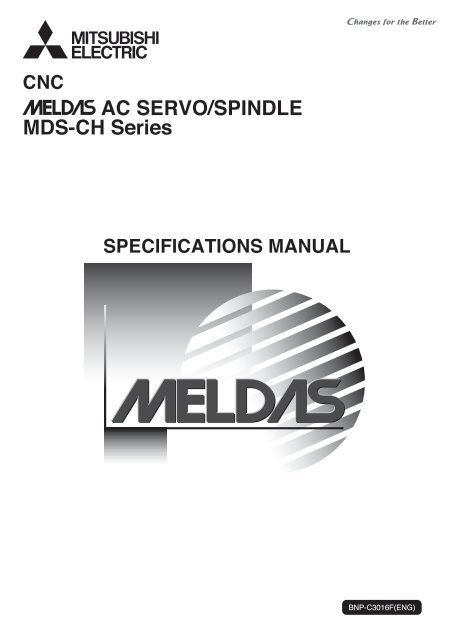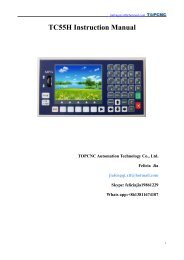Create successful ePaper yourself
Turn your PDF publications into a flip-book with our unique Google optimized e-Paper software.
MELDAS is a registered trademark of <strong>Mitsubishi</strong> Electric Corporation.<br />
Other company and product names that appear in this manual are trademarks or registered<br />
trademarks of their respective companies.
Introduction<br />
Thank you for selecting the <strong>Mitsubishi</strong> numerical control unit.<br />
This instruction manual describes the handling and caution points for using this AC<br />
servo/spindle.<br />
Incorrect handling may lead to unforeseen accidents, so always read this instruction<br />
manual thoroughly to ensure correct usage.<br />
Make sure that this instruction manual is delivered to the end user.<br />
Always store this manual in a safe place.<br />
All specifications for the MDS-CH Series are described in this manual. However, each<br />
CNC may not be provided with all specifications, so refer to the specifications for the<br />
CNC on hand before starting use.<br />
Notes on Reading This Manual<br />
(1) Since the description of this specification manual deals with NC in general, for the<br />
specifications of individual machine tools, refer to the manuals issued by the<br />
respective machine manufacturers. The "restrictions" and "available functions"<br />
described in the manuals issued by the machine manufacturers have precedence<br />
to those in this manual.<br />
(2) This manual describes as many special operations as possible, but it should be<br />
kept in mind that items not mentioned in this manual cannot be performed.
Precautions for safety<br />
Please read this manual and auxiliary documents before starting installation, operation,<br />
maintenance or inspection to ensure correct usage. Thoroughly understand the device, safety<br />
information and precautions before starting operation.<br />
The safety precautions in this instruction manual are ranked as "WARNING" and "CAUTION".<br />
DANGER<br />
When there is a potential risk of fatal or serious injuries if<br />
handling is mistaken.<br />
WARNING<br />
When a dangerous situation, or fatal or serious injuries may<br />
occur if handling is mistaken.<br />
CAUTION<br />
When a dangerous situation may occur if handling is mistaken<br />
leading to medium or minor injuries, or physical damage.<br />
Note that some items described as CAUTION may lead to major results depending on<br />
the situation. In any case, important information that must be observed is described.<br />
The numeric control unit is configured of the control unit, operation board, servo drive unit,<br />
spindle drive unit, power supply, servomotor and spindle motor, etc.<br />
In this manual, the following items are generically called the "motor".<br />
• Servomotor<br />
• Linear servomotor<br />
• Spindle motor<br />
In this manual, the following items are generically called the "unit".<br />
• Servo drive unit<br />
• Spindle drive unit<br />
• Power supply unit<br />
• Scale I/F unit<br />
• Magnetic pole detection unit
DANGER<br />
There are no "DANGER" items in this manual.<br />
1. Electric shock prevention<br />
WARNING<br />
Do not open the front cover while the power is ON or during operation. Failure to observe this<br />
could lead to electric shocks.<br />
Do not operate the unit with the front cover removed. The high voltage terminals and charged<br />
sections will be exposed, and can cause electric shocks.<br />
Do not remove the front cover even when the power is OFF unless carrying out wiring work or<br />
periodic inspections. The inside of the units is charged, and can cause electric shocks.<br />
Wait at least 15 minutes after turning the power OFF before starting wiring or inspections.<br />
Failure to observe this could lead to electric shocks.<br />
Ground the unit and motor with Class C (former class 3) grounding or higher.<br />
Wiring and inspection work must be done by a qualified technician.<br />
Wire the servo drive unit and servomotor after installation. Failure to observe this could lead to<br />
electric shocks.<br />
Do not touch the switches with wet hands. Failure to observe this could lead to electric shocks.<br />
Do not damage, apply forcible stress, place heavy items on the cables or get them caught.<br />
Failure to observe this could lead to electric shocks.<br />
2. Injury prevention<br />
The linear servomotor uses a powerful magnet on the secondary side, and could adversely<br />
affect pacemakers, etc.<br />
During installation and operation of the machine, do not place portable items that could<br />
malfunction or fail due to the influence of the linear servomotor's magnetic force.<br />
Take special care not to pinch fingers, etc., when installing (and unpacking) the linear<br />
servomotor.<br />
1. Fire prevention<br />
CAUTION<br />
Install the units, motors and regenerative resistor on noncombustible material. Direct installation<br />
on combustible material or near combustible materials could lead to fires.<br />
Shut off the power on the power supply unit side if a fault occurs in the units. Fires could be<br />
caused if a large current continues to flow.<br />
Provide a sequence that shut off the power at the regenerative resistor error signal-ON when<br />
using the regenerative resistor. The regenerative resistor could abnormally overheat and cause<br />
a fire due to a fault in the regenerative transistor, etc.<br />
The battery unit could heat up, ignite or rupture if submerged in water, or if the poles are<br />
incorrectly wired.
2. Injury prevention<br />
CAUTION<br />
Do not apply a voltage other than that specified in Instruction Manual on each terminal. Failure<br />
to observe this item could lead to ruptures or damage, etc.<br />
Do not mistake the terminal connections. Failure to observe this item could lead to ruptures or<br />
damage, etc.<br />
Do not mistake the polarity ( + , – ). Failure to observe this item could lead to ruptures or<br />
damage, etc.<br />
Do not touch the radiation fin on unit back face, regenerative resistor or motor, etc., or place<br />
parts (cables, etc.) while the power is turned ON or immediately after turning the power OFF.<br />
These parts may reach high temperatures, and can cause burns.<br />
Structure the cooling fan on the unit back face so that it cannot be touched after installation.<br />
Touching the cooling fan during operation could lead to injuries.<br />
3. Various precautions<br />
Observe the following precautions. Incorrect handling of the unit could lead to faults, injuries and<br />
electric shocks, etc.<br />
(1) Transportation and installation<br />
Correctly transport the product according to its weight.<br />
Use the motor's hanging bolts only when transporting the motor. Do not transport the motor<br />
when it is installed on the machine.<br />
Do not stack the products above the tolerable number.<br />
Do not hold the cables, axis or detector when transporting the motor.<br />
Do not hold the connected wires or cables when transporting the units.<br />
Do not hold the front cover when transporting the unit. The unit could drop.<br />
Follow this Instruction Manual and install the unit or motor in a place where the weight can be<br />
borne.<br />
Do not get on top of or place heavy objects on the unit.<br />
Always observe the installation directions of the units or motors.<br />
Secure the specified distance between the units and control panel, or between the servo drive<br />
unit and other devices.<br />
Do not install or run a unit or motor that is damaged or missing parts.<br />
Do not block the intake or exhaust ports of the motor provided with a cooling fan.<br />
Do not let foreign objects enter the units or motors. In particular, if conductive objects such as<br />
screws or metal chips, etc., or combustible materials such as oil enter, rupture or breakage<br />
could occur.<br />
The units and motors are precision devices, so do not drop them or apply strong impacts to<br />
them.
CAUTION<br />
Store and use the units under the following environment conditions.<br />
Environment<br />
Unit<br />
Conditions<br />
Motor<br />
Ambient<br />
temperature<br />
Ambient<br />
humidity<br />
Atmosphere<br />
Altitude<br />
Vibration<br />
During operation<br />
During storage/<br />
transportation<br />
During operation<br />
During storage/<br />
transportation<br />
0°C to 55°C<br />
(with no freezing)<br />
–15°C to 70°C<br />
(with no freezing)<br />
90%RH or less<br />
(with no dew condensation)<br />
90%RH or less<br />
(with no dew condensation)<br />
0°C to 40°C<br />
(with no freezing)<br />
Note 1)<br />
–20°C to 65°C<br />
(with no freezing)<br />
20% to 90%RH<br />
(with no dew condensation)<br />
90% RH or less<br />
(with no dew condensation)<br />
Indoors (where unit is not subject to direct sunlight),<br />
with no corrosive gas, combustible gas, oil mist,<br />
dust or conductive particles<br />
Operation/storage: 1,000m or less above sea level<br />
Transportation: 10,000m or less above sea level<br />
(This specified value may be exceeded<br />
only during air-transport)<br />
To follow each unit and motor specifications<br />
Note 1) -15°C to 55°C for linear servomotor.<br />
Securely fix the servomotor to the machine. Insufficient fixing could lead to the servomotor<br />
slipping off during operation.<br />
Always install the servomotor with reduction gear in the designated direction. Failure to do<br />
so could lead to oil leaks.<br />
Structure the rotary sections of the motor so that it can never be touched during operation.<br />
Install a cover, etc., on the shaft.<br />
When installing a coupling to a servomotor shaft end, do not apply an impact by<br />
hammering, etc. The detector could be damaged.<br />
Do not apply a load exceeding the tolerable load onto the servomotor shaft. The shaft<br />
could break.<br />
Store the motor in the package box.<br />
When inserting the shaft into the built-in IPM motor, do not heat the rotor higher than<br />
130°C. The magnet could be demagnetized, and the specifications characteristics will not<br />
be ensured.<br />
Always use a nonmagnetic tool (explosion-proof beryllium copper alloy safety tool: NGK<br />
Insulators) when installing the linear servomotor.<br />
Always provide a mechanical stopper on the end of the linear servomotor's travel path.<br />
If the unit has been stored for a long time, always check the operation before starting<br />
actual operation. Please contact the Service Center or Service Station.
(2) Wiring<br />
CAUTION<br />
Correctly and securely perform the wiring. Failure to do so could lead to runaway of the motor.<br />
Do not install a condensing capacitor, surge absorber or radio noise filter on the output side of<br />
the drive unit.<br />
Correctly connect the output side of the drive unit (terminals U, V, W). Failure to do so could<br />
lead to abnormal operation of the motor.<br />
Always install an AC reactor for each power supply unit.<br />
Always install an appropriate breaker for each power supply unit. Breakers cannot be shared<br />
by several units.<br />
Direct application of a commercial power supply to the motor could cause burning. Always<br />
connect the motor to the drive unit's output terminals (U, V, W).<br />
When using an inductive load such as a relay, always connect a diode as a noise measure<br />
parallel to the load.<br />
When using a capacitance load such as a lamp, always connect a protective resistor as a noise<br />
measure serial to the load.<br />
Do not reverse the direction of a diode which<br />
connect to a DC relay for the control output<br />
signals to suppress a surge. Connecting it<br />
backwards could cause the drive unit to<br />
malfunction so that signals are not output, and<br />
emergency stop and other safety circuits are<br />
inoperable.<br />
Drive unit<br />
COM<br />
(24VDC)<br />
Control output<br />
signal<br />
Diode reverse orientation<br />
RA<br />
Do not connect/disconnect the cables connected between the units while the power is ON.<br />
Securely tighten the cable connector fixing screw or fixing mechanism. An insecure fixing could<br />
cause the cable to fall off while the power is ON.<br />
When using a shielded cable instructed in the connection manual, always ground the cable with<br />
a cable clamp, etc.<br />
Always separate the signals wires from the drive wire and power line.<br />
Use wires and cables that have a wire diameter, heat resistance and flexibility that conforms to<br />
the system.
CAUTION<br />
(3) Trial operation and adjustment<br />
Check and adjust each program and parameter before starting operation. Failure to do so could<br />
lead to unforeseen operation of the machine.<br />
Do not make remarkable adjustments and changes as the operation could become unstable.<br />
The usable motor and unit combination is predetermined. Always check the models before<br />
starting trial operation.<br />
If the axis is unbalanced due to gravity, etc., balance the axis using a counterbalance, etc.<br />
The linear servomotor does not have a stopping device such as magnetic brakes. Install a<br />
stopping device on the machine side.<br />
(4) Usage methods<br />
Install an external emergency stop circuit so that the operation can be stopped and power<br />
shut off immediately.<br />
Turn the power OFF immediately if smoke, abnormal noise or odors are generated from the unit<br />
or motor.<br />
Unqualified persons must not disassemble or repair the unit.<br />
Never make modifications.<br />
Reduce magnetic damage by installing a noise filter. The electronic devices used near the unit<br />
could be affected by magnetic noise.<br />
Use the unit, motor and regenerative resistor with the designated combination. Failure to do so<br />
could lead to fires or trouble.<br />
The brake (magnetic brake) assembled into the servomotor are for holding, and must not be<br />
used for normal braking. Do not apply the brakes in the servo ON state. Doing so will lead to a<br />
drop in the brake life. Always turn the servo OFF before applying the brakes.<br />
There may be cases when holding is not possible due to the magnetic brake's life or the<br />
machine construction (when ball screw and servomotor are coupled via a timing belt, etc.).<br />
Install a stop device to ensure safety on the machine side.<br />
After changing the programs/parameters or after maintenance and inspection, always test the<br />
operation before starting actual operation.<br />
Do not enter the movable range of the machine during automatic operation. Never place body<br />
parts near or touch the spindle during rotation.<br />
Follow the power supply specification conditions given in the separate specifications manual for<br />
the power (input voltage, input frequency, tolerable sudden power failure time, etc.).
CAUTION<br />
(5) Troubleshooting<br />
If a hazardous situation is predicted during power failure or product trouble, use a servomotor<br />
with magnetic brakes or install an external brake mechanism.<br />
Use a double circuit configuration<br />
that allows the operation circuit for<br />
the magnetic brakes to be operated<br />
even by the external emergency<br />
stop signal.<br />
Shut off with the servomotor<br />
brake control output.<br />
Servomotor<br />
Magnetic<br />
brake<br />
MBR<br />
Shut off with NC brake<br />
control PLC output.<br />
EMG<br />
24VDC<br />
Always turn the input power OFF when an alarm occurs.<br />
Never go near the machine after restoring the power after a power failure, as the machine<br />
could start suddenly. (Design the machine so that personal safety can be ensured even if the<br />
machine starts suddenly.)<br />
(6) Maintenance, inspection and part replacement<br />
Always backup the programs and parameters in the CNC device before starting maintenance<br />
or inspections.<br />
The capacity of the electrolytic capacitor will drop over time due to self-discharging, etc. To<br />
prevent secondary disasters due to failures, replacing this part every five years when used<br />
under a normal environment is recommended. Contact the Service Center or Service Station<br />
for replacement.<br />
Do not perform a megger test (insulation resistance measurement) during inspections.<br />
If the battery low warning is issued, back up the machining programs, tool data and<br />
parameters with an input/output unit, and then replace the battery.<br />
Do not short circuit, charge, overheat, incinerate or disassemble the battery.<br />
The heat radiating fin used in the 37kW and smaller unit contains substitute Freon as the<br />
refrigerant.<br />
Take care not to damage the heat radiating fin during maintenance and replacement work.<br />
(7) Disposal<br />
Do not dispose of this unit as general industrial waste. The<br />
37kW and smaller unit with heat radiating fin protruding from<br />
the back of the unit contains substitute Freon. Do not dispose<br />
of this type of unit as general industrial waste. Always return<br />
to the Service Center or Service Station.<br />
Heat<br />
radiating<br />
fin<br />
Do not disassemble the unit or motor.<br />
Dispose of the battery according to local laws.<br />
Always return the secondary side (magnet side) of the linear servomotor to the Service<br />
Center or Service Station.
CAUTION<br />
(8) Transportation<br />
The unit and motor are precision parts and must be handled carefully.<br />
According to a United Nations Advisory, the battery unit and battery must be transported<br />
according to the rules set forth by the International Civil Aviation Organization (ICAO),<br />
International Air Transportation Association (IATA), International Maritime Organization<br />
(IMO), and United States Department of Transportation (DOT), etc.<br />
(9) General precautions<br />
The drawings given in this Specifications and Maintenance Instruction Manual show the covers and<br />
safety partitions, etc., removed to provide a clearer explanation. Always return the covers or partitions to<br />
their respective places before starting operation, and always follow the instructions given in this manual.
CONTENTS<br />
1. Preface<br />
1-1 Inspection at purchase.................................................................................................................. 1-2<br />
1-1-1 Package contents ................................................................................................................. 1-2<br />
1-1-2 Rating nameplate.................................................................................................................. 1-2<br />
1-1-3 Power supply unit model....................................................................................................... 1-2<br />
1-1-4 Servo drive unit model .......................................................................................................... 1-3<br />
1-1-5 Spindle drive unit model........................................................................................................ 1-3<br />
1-2 Explanation of each part............................................................................................................... 1-4<br />
1-2-1 Explanation of each power supply unit part.......................................................................... 1-4<br />
1-2-2 Explanation of each servo drive unit part.............................................................................. 1-5<br />
1-2-3 Explanation of each spindle drive unit part........................................................................... 1-5<br />
2. Wiring and Connection<br />
2-1 Part system connection diagram .................................................................................................. 2-3<br />
2-2 Main circuit terminal block/control circuit connector ..................................................................... 2-5<br />
2-2-1 Connector pin assignment .................................................................................................... 2-5<br />
2-2-2 Names and applications of main circuit terminal block signals and control circuit connectors 2-7<br />
2-2-3 How to use the control circuit terminal block (MDS-CH-SP-750) ......................................... 2-8<br />
2-3 NC and drive unit connection ....................................................................................................... 2-10<br />
2-4 Motor and detector connection ..................................................................................................... 2-11<br />
2-4-1 Connection of HC-H Series .................................................................................................. 2-11<br />
2-4-2 Connection of the spindle motor ........................................................................................... 2-14<br />
2-4-3 Connection of the linear servomotor LM-NP Series ............................................................. 2-15<br />
2-5 Connection of power supply ......................................................................................................... 2-16<br />
2-5-1 Standard connection ............................................................................................................. 2-16<br />
2-5-2 DC connection bar ................................................................................................................ 2-18<br />
2-5-3 Two-part system control of power supply unit....................................................................... 2-19<br />
2-5-4 Using multiple power supply units ........................................................................................ 2-20<br />
2-6 Connection of AC reactor ............................................................................................................. 2-21<br />
2-6-1 Features of the AC reactor.................................................................................................... 2-21<br />
2-6-2 Wiring of AC reactor.............................................................................................................. 2-21<br />
2-7 Wiring of contactors...................................................................................................................... 2-22<br />
2-7-1 Contactor power ON sequences........................................................................................... 2-23<br />
2-7-2 Contactor shutoff sequences ................................................................................................ 2-23<br />
2-7-3 Contactor control signal (MC1) output circuit........................................................................ 2-24<br />
2-8 Wiring of the motor brake ............................................................................................................. 2-25<br />
2-8-1 Motor brake release sequence ............................................................................................. 2-25<br />
2-8-2 Control during the servo OFF command .............................................................................. 2-25<br />
2-8-3 Operation sequences when an emergency stop occurs....................................................... 2-25<br />
2-8-4 Motor brake control connector (CN20) output circuit............................................................ 2-26<br />
2-9 Wiring of an external emergency stop .......................................................................................... 2-27<br />
2-9-1 External emergency stop setting .......................................................................................... 2-27<br />
2-9-2 Operation sequences of CN23 external emergency stop function ....................................... 2-28<br />
2-9-3 Example of emergency stop circuit....................................................................................... 2-29<br />
2-10 Connecting the Grounding Cable ............................................................................................... 2-30<br />
2-10-1 Connecting the Frame Ground (FG)................................................................................... 2-30<br />
2-10-2 Grounding cable size .......................................................................................................... 2-30<br />
3. Installation<br />
3-1 Installation of the units.................................................................................................................. 3-2<br />
3-1-1 Environmental conditions...................................................................................................... 3-2<br />
3-1-2 Installation direction and clearance ...................................................................................... 3-3<br />
3-1-3 Prevention of entering of foreign matter ............................................................................... 3-3<br />
3-1-4 Panel installation hole work drawings (Panel cut drawings)................................................. 3-4<br />
3-1-5 Heating value ........................................................................................................................ 3-5<br />
3-1-6 Heat radiation countermeasures........................................................................................... 3-6
3-2 Installation of servomotor/spindle motor....................................................................................... 3-7<br />
3-2-1 Environmental conditions...................................................................................................... 3-7<br />
3-2-2 Cautions for mounting load (prevention of impact on shaft) ................................................. 3-8<br />
3-2-3 Installation direction .............................................................................................................. 3-8<br />
3-2-4 Tolerable load of axis ............................................................................................................ 3-9<br />
3-2-5 Oil and waterproofing measures........................................................................................... 3-10<br />
3-2-6 Cable stress .......................................................................................................................... 3-12<br />
3-3 Installing the linear servomotor..................................................................................................... 3-13<br />
3-3-1 Installation environment........................................................................................................ 3-13<br />
3-3-2 Installing the linear servomotor............................................................................................. 3-13<br />
3-3-3 Cooling the linear servomotor............................................................................................... 3-15<br />
3-4 Noise measures............................................................................................................................ 3-16<br />
4. Setup<br />
4-1 Initial setup.................................................................................................................................... 4-2<br />
4-1-1 Setting the rotary switch........................................................................................................ 4-2<br />
4-1-2 Transition of LED display after power is turned ON.............................................................. 4-3<br />
4-2 Servo drive unit initial parameter settings..................................................................................... 4-4<br />
4-2-1 List of servo parameters ....................................................................................................... 4-4<br />
4-2-2 Limitations to electronic gear setting value........................................................................... 4-19<br />
4-2-3 Setting excessive detection error width ................................................................................ 4-19<br />
4-2-4 Setting motor and detector model......................................................................................... 4-20<br />
4-2-5 Setting servo specifications .................................................................................................. 4-21<br />
4-2-6 Initial setup of the linear servo system.................................................................................. 4-22<br />
4-2-7 Standard parameter list according to motor.......................................................................... 4-31<br />
4-3 Spindle drive unit initial parameter settings.................................................................................. 4-33<br />
4-3-1 List of spindle parameters..................................................................................................... 4-33<br />
4-3-2 Details of bit-corresponding parameters............................................................................... 4-50<br />
4-3-3 Setting spindle drive unit and motor model .......................................................................... 4-54<br />
4-3-4 Spindle specification parameters screen .............................................................................. 4-55<br />
4-3-5 Spindle control signals .......................................................................................................... 4-58<br />
5. Adjustment<br />
5-1 Servo adjustment data output function (D/A output) .................................................................... 5-2<br />
5-1-1 D/A output specifications ...................................................................................................... 5-2<br />
5-1-2 Setting the output data.......................................................................................................... 5-2<br />
5-1-3 Setting the output magnification ........................................................................................... 5-2<br />
5-2 Gain adjustment............................................................................................................................ 5-3<br />
5-2-1 Current loop gain .................................................................................................................. 5-3<br />
5-2-2 Speed loop gain .................................................................................................................... 5-3<br />
5-2-3 Position loop gain.................................................................................................................. 5-5<br />
5-3 Characteristics improvement ........................................................................................................ 5-8<br />
5-3-1 Optimal adjustment of cycle time.......................................................................................... 5-8<br />
5-3-2 Vibration suppression measures .......................................................................................... 5-11<br />
5-3-3 Improving the cutting surface precision ................................................................................ 5-15<br />
5-3-4 Improvement of protrusion at quadrant changeover............................................................. 5-23<br />
5-3-6 Improvement of characteristics during acceleration/deceleration ........................................ 5-26<br />
5-4 Settings for emergency stop......................................................................................................... 5-29<br />
5-4-1 Vertical axis drop prevention control..................................................................................... 5-29<br />
5-4-2 Deceleration control.............................................................................................................. 5-31<br />
5-4-3 Dynamic braking stop ........................................................................................................... 5-32<br />
5-5 Collision detection function........................................................................................................... 5-33<br />
5-6 Spindle adjustment data output function (D/A output).................................................................. 5-36<br />
5-6-1 D/A output specifications ...................................................................................................... 5-36<br />
5-6-2 Parameter settings................................................................................................................ 5-36<br />
5-6-3 Output data settings.............................................................................................................. 5-36<br />
5-6-4 Setting the output magnification ........................................................................................... 5-37
5-7 Spindle adjustment ....................................................................................................................... 5-40<br />
5-7-1 Items to check during trial operation..................................................................................... 5-40<br />
5-7-2 Adjusting the spindle rotation speed..................................................................................... 5-40<br />
5-7-3 Adjusting the acceleration/deceleration................................................................................ 5-40<br />
5-7-4 Adjusting the orientation ....................................................................................................... 5-42<br />
5-7-5 Synchronous tap adjustment ................................................................................................ 5-49<br />
5-7-6 Z-phase (magnetic) automatic adjustment (Only when using IPM spindle motor)............... 5-51<br />
5-7-7 PLG automatic adjustment ................................................................................................... 5-51<br />
5-7-8 Calculating the theoretical acceleration/deceleration ........................................................... 5-52<br />
5-8 Spindle specifications ................................................................................................................... 5-54<br />
5-8-1 Spindle coil changeover........................................................................................................ 5-54<br />
6. Dedicated Options<br />
6-1 Dynamic brake unit .................................................................................................................. 6-2<br />
6-1-2 Outline dimension drawings of dynamic brake unit .............................................................. 6-3<br />
6-2 Battery option................................................................................................................................ 6-4<br />
6-2-1 Battery unit............................................................................................................................ 6-4<br />
6-2-2 Connection............................................................................................................................ 6-8<br />
6-2-3 Dedicated battery cable drawing .......................................................................................... 6-8<br />
6-3 Cables and connectors................................................................................................................. 6-9<br />
6-3-1 Cable option list .................................................................................................................... 6-10<br />
6-3-2 Connector outline dimension drawings................................................................................. 6-14<br />
6-3-3 Flexible conduits ................................................................................................................... 6-21<br />
6-3-4 Cable wire and assembly...................................................................................................... 6-23<br />
6-3-5 Option cable connection diagram ......................................................................................... 6-25<br />
6-3-6 Main circuit cable connection drawing.................................................................................. 6-28<br />
6-4 Scale I/F unit................................................................................................................................. 6-29<br />
6-4-1 Outline................................................................................................................................... 6-29<br />
6-4-2 Model configuration............................................................................................................... 6-29<br />
6-4-3 List of specifications.............................................................................................................. 6-29<br />
6-4-4 Unit outline dimension drawing............................................................................................. 6-30<br />
6-4-5 Description of connector ....................................................................................................... 6-30<br />
6-4-6 Example of detector conversion unit connection .................................................................. 6-31<br />
6-4-7 Cables................................................................................................................................... 6-32<br />
6-5 Magnetic pole detection unit......................................................................................................... 6-36<br />
6-5-1 Outline................................................................................................................................... 6-36<br />
6-5-2 Model configuration............................................................................................................... 6-36<br />
6-5-3 List of specifications.............................................................................................................. 6-36<br />
6-5-4 Outline dimensions ............................................................................................................... 6-36<br />
6-5-5 Assignment of connector pins............................................................................................... 6-37<br />
6-5-6 Installing onto the linear servomotor..................................................................................... 6-37<br />
6-6 Detectors ...................................................................................................................................... 6-38<br />
6-6-1 List of detector specifications................................................................................................ 6-38<br />
6-6-2 Outline dimension drawings.................................................................................................. 6-39<br />
6-6-3 Cable connection diagram .................................................................................................... 6-41<br />
6-6-4 Maintenance ......................................................................................................................... 6-42<br />
6-7 Spindle option specification parts ................................................................................................. 6-43<br />
6-7-1 Magnetic sensor orientation (one-point orientation) ............................................................. 6-44<br />
6-7-2 Multi-point orientation using encoder (4096-point orientation) ............................................. 6-48<br />
6-7-3 Multi-point orientation using motor built-in encoder (4096-point orientation) ....................... 6-51<br />
6-7-4 Contour control (C axis control) encoder.............................................................................. 6-53<br />
6-7-5 Integrated rotary encoder (Special order part)...................................................................... 6-56<br />
6-8 AC reactor..................................................................................................................................... 6-57<br />
6-8-1 Combination with power supply unit ..................................................................................... 6-57<br />
6-8-2 Outline dimension drawings.................................................................................................. 6-57
7. Peripheral Devices<br />
7-1 Selection of wire ........................................................................................................................... 7-2<br />
7-1-1 Example of wires by unit....................................................................................................... 7-2<br />
7-2 Selection of main circuit breaker and contactor ........................................................................... 7-5<br />
7-2-1 Selection of earth leakage breaker....................................................................................... 7-5<br />
7-2-2 Selection of no-fuse breaker................................................................................................. 7-6<br />
7-2-3 Selection of contactor ........................................................................................................... 7-7<br />
7-3 Control circuit related.................................................................................................................... 7-8<br />
7-3-1 Circuit protector..................................................................................................................... 7-8<br />
7-3-2 Fuse protection ..................................................................................................................... 7-9<br />
7-3-3 Relays ................................................................................................................................... 7-10<br />
7-3-4 Surge absorber ..................................................................................................................... 7-11<br />
8. Troubleshooting<br />
8-1 Points of caution and confirmation ............................................................................................... 8-2<br />
8-2 Troubleshooting at start up........................................................................................................... 8-3<br />
8-3 Protective functions list of units .................................................................................................... 8-4<br />
8-3-1 List of alarms......................................................................................................................... 8-4<br />
8-3-2 List of warnings ..................................................................................................................... 8-16<br />
8-3-3 Protection functions and resetting methods ......................................................................... 8-17<br />
8-3-4 Parameter numbers during initial parameter error................................................................ 8-19<br />
8-3-5 Troubleshooting .................................................................................................................... 8-20<br />
8-4 Spindle system troubleshooting.................................................................................................... 8-39<br />
8-4-1 Introduction ........................................................................................................................... 8-39<br />
8-4-2 First step ............................................................................................................................... 8-39<br />
8-4-3 Second step .......................................................................................................................... 8-40<br />
8-4-4 When there is no alarm or warning....................................................................................... 8-41<br />
9. Characteristics<br />
9-1 Overload protection characteristics .............................................................................................. 9-2<br />
9-1-1 Servomotor (HC-H series) .................................................................................................... 9-2<br />
9-1-2 Linear servomotor (LM-NP Series) ....................................................................................... 9-9<br />
9-2 Duty characteristics ...................................................................................................................... 9-10<br />
9-3 Magnetic brake characteristics ..................................................................................................... 9-14<br />
9-4 Dynamic brake characteristics...................................................................................................... 9-17<br />
9-4-1 Deceleration torque............................................................................................................... 9-17<br />
9-4-2 Determining the coasting amount with emergency stop....................................................... 9-18<br />
9-5 Vibration class .............................................................................................................................. 9-20<br />
10. Specifications<br />
10-1 Power supply unit/drive unit........................................................................................................ 10-2<br />
10-1-1 Installation environment conditions..................................................................................... 10-2<br />
10-1-2 Servo drive unit................................................................................................................... 10-2<br />
10-1-3 Spindle drive unit................................................................................................................. 10-3<br />
10-1-4 Power supply unit................................................................................................................ 10-3<br />
10-1-5 Outline dimension drawings................................................................................................ 10-4<br />
10-1-6 Terminal layout.................................................................................................................... 10-8<br />
10-1-7 The combination of servo drive unit and a motor ............................................................... 10-9<br />
10-2 Servomotor ................................................................................................................................. 10-10<br />
10-2-1 Specifications list................................................................................................................. 10-10<br />
10-2-2 Torque characteristics......................................................................................................... 10-12<br />
10-2-3 Model configuration............................................................................................................. 10-14<br />
10-2-4 Outline dimension drawings................................................................................................ 10-15
10-3 Linear servomotor....................................................................................................................... 10-21<br />
10-3-1 List of specifications............................................................................................................ 10-21<br />
10-3-2 Outline dimension drawings................................................................................................ 10-22<br />
11. Selection<br />
11-1 Selection of servomotor.............................................................................................................. 11-2<br />
11-1-1 Servomotor.......................................................................................................................... 11-2<br />
11-1-2 Regeneration methods........................................................................................................ 11-3<br />
11-1-3 Motor series characteristics ................................................................................................ 11-4<br />
11-1-4 Servomotor precision .......................................................................................................... 11-4<br />
11-1-5 Selection of servomotor capacity ........................................................................................ 11-6<br />
11-1-6 Example of servo selection ................................................................................................. 11-10<br />
11-1-7 Motor shaft conversion load torque..................................................................................... 11-13<br />
11-1-8 Expressions for load inertia calculation............................................................................... 11-14<br />
11-1-9 Other precautions................................................................................................................ 11-15<br />
11-2 Selection of linear servomotor .................................................................................................... 11-16<br />
11-2-1 Maximum feedrate .............................................................................................................. 11-16<br />
11-2-2 Maximum thrust................................................................................................................... 11-16<br />
11-2-3 Continuous thrust ................................................................................................................ 11-18<br />
11-3 Selection of the power supply unit.............................................................................................. 11-20<br />
11-3-1 Selection of the power supply unit capacity ........................................................................ 11-20<br />
11-3-2 Selection with continuous rated capacity ............................................................................ 11-20<br />
11-3-3 Selection with maximum momentary rated capacity........................................................... 11-22<br />
12. Inspection<br />
12-1 Inspections.................................................................................................................................. 12-2<br />
12-2 Service parts............................................................................................................................... 12-2<br />
12-3 Daily inspections......................................................................................................................... 12-3<br />
12-3-1 Maintenance tools............................................................................................................... 12-3<br />
12-3-2 Inspection positions ............................................................................................................ 12-3<br />
12-4. Replacement methods of units and parts..................................................................................... 12-4<br />
12-4-1 Drive unit and power supply unit replacements..................................................................... 12-4<br />
12-4-2 Battery unit replacements...................................................................................................... 12-4<br />
12-4-3 Cooling fan replacements...................................................................................................... 12-4<br />
Appendix 1. Compliance to EC Directives<br />
1. European EC Directives .................................................................................................................... A1-2<br />
2. Cautions for EC Directive compliance............................................................................................... A1-2<br />
Appendix 2. EMC Installation Guidelines<br />
1. Introduction........................................................................................................................................ A2-2<br />
2. EMC Instructions ............................................................................................................................... A2-2<br />
3. EMC Measures.................................................................................................................................. A2-3<br />
4. Measures for panel structure............................................................................................................. A2-3<br />
4.1 Measures for control box unit................................................................................................... A2-3<br />
4.2 Measures for door .................................................................................................................... A2-4<br />
4.3 Measures for operation board panel ........................................................................................ A2-4<br />
4.4 Shielding of the power supply input section............................................................................. A2-4<br />
5. Measures for various cables ............................................................................................................. A2-5<br />
5.1 Measures for wiring in box ....................................................................................................... A2-5<br />
5.2 Measures for shield treatment.................................................................................................. A2-5<br />
5.3 Servomotor power cable .......................................................................................................... A2-6<br />
5.4 Servomotor feedback cable ..................................................................................................... A2-6<br />
5.5 Spindle motor power cable....................................................................................................... A2-7<br />
5.6 Cable between control box and operation board panel ........................................................... A2-7
6. EMC Countermeasure Parts ............................................................................................................. A2-8<br />
6.1 Shield clamp fitting ................................................................................................................... A2-8<br />
6.2 Ferrite core ............................................................................................................................... A2-9<br />
6.3 Power line filter......................................................................................................................... A2-10<br />
6.4 Surge protector......................................................................................................................... A2-12<br />
Appendix 3. EC Declaration of conformity<br />
1. Low voltage equipment...................................................................................................................... A3-2<br />
2. Electromagnetic compatibility............................................................................................................ A3-12<br />
Appendix 4. Instruction Manual for Compliance with UL/c-UL Standard<br />
1. UL/c-UL listed products ..................................................................................................................... A4-2<br />
2. Operation surrounding air ambient temperature ............................................................................... A4-3<br />
3. Notes for AC servo/spindle system ................................................................................................... A4-3<br />
3.1 General Precaution .................................................................................................................. A4-3<br />
3.2 Installation ................................................................................................................................ A4-3<br />
3.3 Short-circuit ratings .................................................................................................................. A4-3<br />
3.5 Field Wiring Reference Table for Input and Output.................................................................. A4-4<br />
3.6 Motor Over Load Protection ..................................................................................................... A4-6<br />
3.7 Flange of servomotor ............................................................................................................... A4-7<br />
3.8 Spindle Drive / Motor Combinations......................................................................................... A4-7<br />
4. AC Servo/Spindle System Connection.............................................................................................. A4-8<br />
Appendix 5. Higher Harmonic Suppression Measure Guidelines<br />
1. Calculating the equivalent capacity of the higher harmonic generator ............................................. A5-3<br />
1.1 Calculating the total equivalent capacity (Step 1) .................................................................... A5-3<br />
1.2 Calculating the higher harmonic current flow (Step 2) ............................................................. A5-4<br />
Appendix 6. Transportation Restrictions for Lithium Batteries<br />
Appendix 6-1 Transportation restrictions for lithium batteries ............................................................ A6-2<br />
Appendix 6-1-1 Restriction for packing .......................................................................................... A6-2<br />
Appendix 6-1-2 Issuing domestic law of the United State for primary lithium battery transportation A6-5<br />
Appendix 7. Compliance with China Compulsory Product Certification (CCC Certification) System<br />
Appendix 7-1 Outline of China Compulsory Product Certification System......................................... A7-2<br />
Appendix 7-2 First Catalogue of Products subject to Compulsory Product Certification ................... A7-2<br />
Appendix 7-3 Precautions for Shipping Products ............................................................................... A7-3<br />
Appendix 7-4 Application for Exemption............................................................................................. A7-4<br />
Appendix 7-5 <strong>Mitsubishi</strong> NC Product Subject to/Not Subject to CCC Certification ............................ A7-5
1. Preface<br />
1-1 Inspection at purchase ....................................................................................................................... 1-2<br />
1-1-1 Package contents........................................................................................................................ 1-2<br />
1-1-2 Rating nameplate ........................................................................................................................ 1-2<br />
1-1-3 Power supply unit model ............................................................................................................. 1-2<br />
1-1-4 Servo drive unit model................................................................................................................. 1-3<br />
1-1-5 Spindle drive unit model .............................................................................................................. 1-3<br />
1-2 Explanation of each part .................................................................................................................... 1-4<br />
1-2-1 Explanation of each power supply unit part ................................................................................ 1-4<br />
1-2-2 Explanation of each servo drive unit part.................................................................................... 1-5<br />
1-2-3 Explanation of each spindle drive unit part ................................................................................. 1-5<br />
1 - 1
1. Preface<br />
1-1 Inspection at purchase<br />
Open the package, and read the rating nameplates to confirm that the drive units, power supply unit and<br />
servomotor are as ordered.<br />
1-1-1 Package contents<br />
Packaged parts Qty. Packaged parts Qty.<br />
Power supply unit 1 Servo drive unit 1<br />
Servo/spindle motor 1 Spindle drive unit 1<br />
1-1-2 Rating nameplate<br />
The rating nameplate is attached to the front of the unit.<br />
The following rating nameplate is for the servo drive unit. The same matters are indicated on the power<br />
supply unit and spindle drive unit.<br />
Caution statement<br />
Unit Capacity<br />
Model<br />
Global industrial<br />
standards<br />
Software version<br />
Input/output condition<br />
Instruction manual No.<br />
Serial No., Date of<br />
manufacture<br />
1-1-3 Power supply unit model<br />
MDS - CH - CV - [ ]<br />
Series<br />
Power supply unit<br />
Symbol<br />
Rated<br />
Output<br />
[kW]<br />
Symbol<br />
Rated<br />
Output<br />
[kW]<br />
37 2.2 260 22.0<br />
55 3.7 300 26.0<br />
75 5.5 370 30.0<br />
110 7.5 450(Note) 37.0<br />
150 11.0 550(Note) 45.0<br />
185 15.0 750(Note) 55.0<br />
220 18.5<br />
(Note) DC connection bar is required. Always install a large capacity drive unit in the left<br />
side of power supply unit, and connect with DC connection bar.<br />
1 - 2
1. Preface<br />
1-1-4 Servo drive unit model<br />
MDS - CH - V1 - [ ]<br />
Series<br />
1-axis servo drive unit<br />
Symbol<br />
Rated<br />
Output<br />
[kW]<br />
Symbol<br />
Rated<br />
Output<br />
[kW]<br />
05 0.5 70 7.0<br />
10 1.0 90 9.0<br />
20 2.0 110 11.0<br />
35 3.5 150 15.0<br />
45 4.5 185(Note) 18.5<br />
(Note) DC connection bar is required. Always install a large capacity drive unit in the left side of<br />
power supply unit, and connect with DC connection bar.<br />
MDS - CH - V2 - [ ]<br />
Series<br />
2-axis servo drive unit<br />
Symbol<br />
Rated<br />
Output<br />
[kW]<br />
Symbol<br />
Rated<br />
Output<br />
[kW]<br />
0505 0.5 / 0.5 3510 3.5 / 1.0<br />
1005 1.0 / 0.5 3520 3.5 / 2.0<br />
1010 1.0 / 1.0 3535 3.5 / 3.5<br />
2010 2.0 / 1.0 4520 4.5 / 2.0<br />
2020 2.0 / 2.0 4535 4.5 / 3.5<br />
1-1-5 Spindle drive unit model<br />
MDS - CH - SP[ ] - [ ]<br />
Series<br />
Spindle drive unit<br />
Symbol<br />
Cont.<br />
Rating<br />
[kW]<br />
Symbol<br />
Cont.<br />
Rating<br />
[kW]<br />
15 0.75 185 15.0<br />
22 1.5 220 18.5<br />
37 2.2 260 22.0<br />
55 3.7 300 26.0<br />
75 5.5 370(Note) 30.0<br />
110 7.5 450(Note) 37.0<br />
150 11.0 550(Note) 45.0<br />
750(Note) 55.0<br />
Symbol<br />
None<br />
H<br />
Corresponding spindle motor<br />
Standard specifications part<br />
• High-speed part: 10000r/min or more<br />
• C axis detector (1/10000 o )<br />
correspondence:<br />
ERM280 (HEIDENHAIN)<br />
• IPM spindle motor compatible<br />
(Conventional SPM class has been<br />
eliminated.)<br />
(Note) DC connection bar is required. Always install a large capacity drive unit in the left side of<br />
power supply unit, and connect with DC connection bar.<br />
1 - 3
1. Preface<br />
1-2 Explanation of each part<br />
1-2-1 Explanation of each power supply unit part<br />
Each part name<br />
<br />
<br />
<br />
<br />
<br />
<br />
<br />
<br />
<br />
<br />
Name<br />
TE1 L1, L2, L3<br />
TE2 L+, L–<br />
TE3<br />
L11, L21<br />
MC1<br />
Description<br />
Power supply input terminal<br />
(3-phase AC input)<br />
Converter voltage output terminal<br />
(DC output)<br />
PE Grounding terminal<br />
<br />
Main circuit<br />
---<br />
CHARGE<br />
LAMP<br />
CN4 ---<br />
Control circuit<br />
Control power input terminal (single-phase<br />
AC input)<br />
External contactor control terminal<br />
TE2 output charging/discharging circuit<br />
indication LED<br />
Servo/spindle communication connector<br />
(master)<br />
CN9 ---<br />
Servo/spindle communication connector<br />
(slave)<br />
CN23 --- External emergency stop input connector<br />
SW1 --- Power supply setting switch<br />
LED --- Power supply status indication LED<br />
Precautions<br />
CN23 is located at the bottom of the power supply unit.<br />
Each part name<br />
<br />
<br />
<br />
<br />
<br />
-1<br />
-2<br />
<br />
Name<br />
TE1 L1, L2, L3<br />
-1 TE2-1 L+, L–<br />
-2 TE2-2 L+, L–<br />
TE3<br />
L11, L21<br />
MC1, MC2<br />
Description<br />
Power supply input terminal<br />
(3-phase AC input)<br />
Voltage output terminal (DC output)<br />
CV-450/550/750<br />
Voltage output terminal (DC output)<br />
CV-450/550<br />
Control power input terminal<br />
(single-phase AC input)<br />
External contactor control terminal<br />
PE Grounding terminal<br />
<br />
Main circuit<br />
---<br />
CHARGE<br />
LAMP<br />
CN4 ---<br />
Control circuit<br />
TE2 output charging circuit indication<br />
LED<br />
Servo/spindle communication connector<br />
(master)<br />
CN9 ---<br />
Servo/spindle communication connector<br />
(slave)<br />
CN23 --- External emergency stop input connector<br />
SW1 --- Power supply setting switch<br />
LED --- Power supply status indication LED<br />
Precautions<br />
CN23 is located at the bottom of the power supply unit.<br />
TE2-2 is used to connect a 30kW or smaller drive unit.<br />
The connector layout will differ according to the units being used.<br />
Check each unit outline drawing for details.<br />
1 - 4
1. Preface<br />
1-2-2 Explanation of each servo drive unit part<br />
Each part name<br />
<br />
<br />
<br />
<br />
<br />
<br />
<br />
<br />
<br />
<br />
<br />
<br />
<br />
<br />
<br />
TE1<br />
Name<br />
MU, MV, MW<br />
LU, LV, LW<br />
TE2 L+, L–<br />
TE3 L11, L21<br />
<br />
Main circuit<br />
PE<br />
Description<br />
Motor drive output terminal<br />
(3-phase AC output)<br />
Converter voltage input terminal<br />
(DC input)<br />
Control power input terminal<br />
(single-phase AC input)<br />
Grounding terminal<br />
CN1A ---<br />
NC or upward axis communication<br />
connector<br />
CN1B ---<br />
Battery unit/terminator<br />
Lower axis communication connector<br />
CN4 --- Power supply communication connector<br />
CN9 --- Maintenance connector (normally not used)<br />
CN2L ---<br />
Motor side detector connection connector<br />
(L axis)<br />
CN2M ---<br />
Motor side detector connection connector<br />
(M axis)<br />
CN3L ---<br />
Machine side detector connection<br />
connector (L axis)<br />
CN3M ---<br />
Machine side detector connection<br />
connector (M axis)<br />
CN20 --- Electromagnetic/dynamic brake connector<br />
SW1 --- Axis No. setting switch<br />
<br />
Control circuit<br />
LED --- Unit status indication LED<br />
Precautions<br />
1. The connector names differ for the V1 drive unit.<br />
(CN2L/CN3L → CN2/CN3, CN2M/CN3M → Not mounted)<br />
The MU, MV and MW terminals are not provided. The LU, LV and LW terminals<br />
are named U, V and W.<br />
1-2-3 Explanation of each spindle drive unit part<br />
Each part name<br />
<br />
<br />
<br />
<br />
<br />
<br />
<br />
<br />
<br />
<br />
<br />
<br />
<br />
<br />
Name<br />
TE1 U, V, W<br />
TE2 L+, L–<br />
TE3 L11, L21<br />
<br />
Main circuit<br />
PE<br />
Description<br />
Motor drive output terminal<br />
(3-phase AC output)<br />
Converter voltage input terminal<br />
(DC input)<br />
Control power input terminal<br />
(single-phase AC input)<br />
Grounding terminal<br />
CN1A --- NC or upward axis communication connector<br />
CN1B ---<br />
Battery unit/terminator lower axis<br />
communication connector<br />
CN4 --- Power supply communication connector<br />
CN9 --- Maintenance connector (normally not used)<br />
CN5 --- Internal PLG encoder connection connector<br />
CN7 --- C axis control encoder connection connector<br />
CN6 --- Magnetic sensor connection connector<br />
CN8 --- CNC connection connector<br />
SW1 --- Axis No. setting switch<br />
<br />
Control circuit<br />
Precautions<br />
LED --- Unit status indication LED<br />
The connector and terminal block layout will differ according to the<br />
units being used.<br />
Check each unit outline drawing for details.<br />
1 - 5
2. Wiring and Connection<br />
2-1 Part system connection diagram........................................................................................................ 2-3<br />
2-2 Main circuit terminal block/control circuit connector .......................................................................... 2-5<br />
2-2-1 Connector pin assignment .......................................................................................................... 2-5<br />
2-2-2 Names and applications of main circuit terminal block signals and control circuit connectors .. 2-7<br />
2-2-3 How to use the control circuit terminal block (MDS-CH-SP-750) ............................................... 2-8<br />
2-3 NC and drive unit connection........................................................................................................... 2-10<br />
2-4 Motor and detector connection ........................................................................................................ 2-11<br />
2-4-1 Connection of HC-H Series....................................................................................................... 2-11<br />
2-4-2 Connection of the spindle motor ............................................................................................... 2-14<br />
2-4-3 Connection of the linear servomotor LM-NP Series.................................................................. 2-15<br />
2-5 Connection of power supply............................................................................................................. 2-16<br />
2-5-1 Standard connection ................................................................................................................. 2-16<br />
2-5-2 DC connection bar..................................................................................................................... 2-18<br />
2-5-3 Two-part system control of power supply unit........................................................................... 2-19<br />
2-5-4 Using multiple power supply units............................................................................................. 2-20<br />
2-6 Connection of AC reactor................................................................................................................. 2-21<br />
2-6-1 Features of the AC reactor........................................................................................................ 2-21<br />
2-6-2 Wiring of AC reactor .................................................................................................................. 2-21<br />
2-7 Wiring of contactors ......................................................................................................................... 2-22<br />
2-7-1 Contactor power ON sequences............................................................................................... 2-23<br />
2-7-2 Contactor shutoff sequences .................................................................................................... 2-23<br />
2-7-3 Contactor control signal (MC1) output circuit............................................................................2-24<br />
2-8 Wiring of the motor brake................................................................................................................. 2-25<br />
2-8-1 Motor brake release sequence.................................................................................................. 2-25<br />
2-8-2 Control during the servo OFF command................................................................................... 2-25<br />
2-8-3 Operation sequences when an emergency stop occurs........................................................... 2-25<br />
2-8-4 Motor brake control connector (CN20) output circuit ................................................................ 2-26<br />
2-9 Wiring of an external emergency stop ............................................................................................. 2-27<br />
2-9-1 External emergency stop setting............................................................................................... 2-27<br />
2-9-2 Operation sequences of CN23 external emergency stop function ........................................... 2-28<br />
2-9-3 Example of emergency stop circuit ........................................................................................... 2-29<br />
2-10 Connecting the Grounding Cable................................................................................................... 2-30<br />
2-10-1 Connecting the Frame Ground (FG) ....................................................................................... 2-30<br />
2-10-2 Grounding cable size............................................................................................................... 2-30<br />
2 - 1
2. Wiring and Connection<br />
DANGER<br />
1. Wiring work must be done by a qualified technician.<br />
2. Wait at least 15 minutes after turning the power OFF and check the voltage<br />
with a tester, etc., before starting wiring. Failure to observe this could lead to<br />
electric shocks.<br />
3. Securely ground the drive units and servo/spindle motor with Class 3<br />
grounding or higher.<br />
4. Wire the drive units and servo/spindle motor after installation. Failure to<br />
observe this could lead to electric shocks.<br />
5. Do not damage, apply forcible stress, place heavy items on the cables or get<br />
them caught. Failure to observe this could lead to electric shocks.<br />
6. Always insulate the power terminal connection section. Failure to observe<br />
this could lead to electric shocks.<br />
1. Correctly and securely perform the wiring. Failure to do so could lead to<br />
runaway of the servo/spindle motor.<br />
2. Do not mistake the terminal connections.<br />
Failure to observe this item could lead to ruptures or damage, etc.<br />
3. Do not mistake the polarity ( + , – ). Failure to observe this item could lead to<br />
ruptures or damage, etc.<br />
4. Do not mistake the direction of the diodes for the surge absorption installed<br />
on the DC relay for the motor brake and contactor (magnetic contactor)<br />
control. The signal might not be output when a failure occurs.<br />
Drive unit<br />
COM<br />
(24VDC)<br />
CAUTION<br />
Control output signal<br />
RA<br />
5. Electronic devices used near the drive units may receive magnetic<br />
obstruction. Reduce the effect of magnetic obstacles by installing a noise<br />
filter, etc.<br />
6. Do not install a phase advancing capacitor, surge absorber or radio noise<br />
filter on the power line (U, V, W) of the servo/spindle motor.<br />
7. Do not modify this unit.<br />
8. The half-pitch connector (CN1A, etc.) on the front of the drive units have the<br />
same shape. If the connectors are connected incorrectly, faults could occur.<br />
Make sure that the connection is correct.<br />
9. When grounding the motor, connect to<br />
the protective grounding terminal on the<br />
drive units, and ground from the other<br />
protective grounding terminal.<br />
(Use one-point grounding)<br />
Do not separately ground the connected<br />
motor and drive unit as noise could be<br />
generated.<br />
2 - 2
2. Wiring and Connection<br />
2-1 Part system connection diagram<br />
<strong>Mitsubishi</strong> CNC<br />
MDS-CH-CV-[ ]<br />
MDS-CH-SP-[ ]<br />
MDS-CH-V2-[ ]<br />
SV1,2<br />
(CSH21)<br />
SH21 cable<br />
Battery unit<br />
BT-[ BT-[ ] ]<br />
CN1A<br />
CN1B<br />
CN1A<br />
CN1A<br />
CN1B<br />
CN4<br />
CN4<br />
CN8<br />
SH21 cable<br />
CN4<br />
CN3M<br />
CNV13 cable<br />
Machine side<br />
detector<br />
External emergency<br />
stop<br />
CN23 CN9<br />
CN9<br />
CN7<br />
CN9<br />
CN3L<br />
CNV13 cable<br />
Machine side<br />
detector<br />
Circuit breaker<br />
R<br />
S<br />
T<br />
AC reactor<br />
CH-AL[ CH-AL[ ] K ]K<br />
Magnetic<br />
contactor<br />
TE1<br />
L1<br />
L2<br />
L3<br />
TE2<br />
L+<br />
TE2<br />
L+<br />
CN6<br />
CN5<br />
TE1<br />
U<br />
V<br />
W<br />
CNP5S cable<br />
M<br />
3~<br />
PLG<br />
CN20<br />
TE2<br />
L+<br />
CN2L<br />
CN2M<br />
TE1<br />
MU<br />
MV<br />
MW<br />
CNV12 cable<br />
CNV12 cable<br />
M<br />
3~<br />
Motor side<br />
detector<br />
Ground<br />
TE3<br />
L-<br />
L-<br />
L-<br />
LU<br />
Main circuit<br />
MC<br />
MC1<br />
L11<br />
L21<br />
TE3<br />
L11<br />
L21<br />
TE3<br />
L11<br />
L21<br />
LV<br />
LW<br />
M<br />
3~<br />
Motor side<br />
detector<br />
Control circuit<br />
Ground<br />
Ground<br />
Ground<br />
(Note 1) The total length of the SH21 cable must be within 30m.<br />
(Note 2) The connection method will differ according to the used motor.<br />
(Note 3) When not using an absolute position detector, connect the terminal connector (R-TM).<br />
(Note 4) The main circuit ( ) and control circuit (◦) are safely separated.<br />
2 - 3
2. Wiring and Connection<br />
Example of actual wiring<br />
Servo drive unit<br />
Spindle drive unit<br />
Battery<br />
unit<br />
Power supply unit<br />
NC controller<br />
SH21 SH21 SH21<br />
SH21<br />
L+<br />
L-<br />
L+<br />
L-<br />
L11<br />
L21<br />
L11<br />
L21<br />
L11<br />
L21<br />
MC1<br />
CNV12 cable<br />
CNP5S cable<br />
DRTE1<br />
cable<br />
L1<br />
L2<br />
L3<br />
Contactor<br />
DRSV cable<br />
(Drive line)<br />
DRSP cable<br />
(Drive line)<br />
AC reactor<br />
Breaker<br />
Servo motor<br />
Spindle motor<br />
L1 L2 L3<br />
Note)<br />
The main circuit cable wiring must be prepared by the user.<br />
The wiring to the grounding cable is not shown. Refer to section "2-10 Wiring the Grounding Cable".<br />
2 - 4
2. Wiring and Connection<br />
2-2 Main circuit terminal block/control circuit connector<br />
CAUTION<br />
Do not apply a voltage other than that specified in Instruction Manual on each<br />
terminal. Failure to observe this item could lead to rupture or damage, etc.<br />
2-2-1 Connector pin assignment<br />
Power supply unit<br />
Terminal<br />
Unit<br />
MDS-CH-CV-37 to<br />
MDS-CH-CV-370<br />
MDS-CH-CV-450<br />
MDS-CH-CV-550<br />
MDS-CH-CV-750<br />
<br />
Terminal<br />
position<br />
1<br />
2<br />
<br />
<br />
<br />
<br />
<br />
TE1 <br />
L1 L2 L3<br />
<br />
L1 L2 L3<br />
<br />
L1 L2 L3<br />
PE<br />
37-185 220-370<br />
Screw size M5×12 M8×14<br />
Tightening torque 2.0Nm 6.0Nm<br />
450 550<br />
Screw size M8×16 M10×20<br />
Tightening torque 6.0Nm 11.0Nm<br />
750<br />
Screw size M10×20<br />
Tightening torque 11.0Nm<br />
<br />
1<br />
L+<br />
<br />
L–<br />
Terminal specification/Pin assignment<br />
TE2<br />
TE3 <br />
L+<br />
L–<br />
37-185 220-370<br />
Screw size M6×15 M6×15<br />
Tightening torque 3.0Nm 3.0Nm<br />
2<br />
<br />
450 550<br />
Screw size M10×20 M10×20<br />
Tightening torque 11.0Nm 11.0Nm<br />
L+<br />
L–<br />
450 550<br />
Screw size M6×16 M6×16<br />
Tightening torque 3.0Nm 3.0Nm<br />
L1 L12 MC1<br />
<br />
L+<br />
L–<br />
750<br />
Screw size M10×20<br />
Tightening torque 11.0Nm<br />
L11 L12 MC1<br />
L11<br />
L21<br />
MC1<br />
L12 L22 MC2<br />
L12 L22 MC2<br />
37-185 220-370<br />
Screw size M4×10 M4×10<br />
Tightening torque 1.2Nm 1.2Nm<br />
450 550<br />
Screw size M4×8 M4×8<br />
Tightening torque 1.2Nm 1.2Nm<br />
750<br />
Screw size M4×8<br />
Tightening torque 1.2Nm<br />
Refer to PE terminal of TE1.<br />
450 550<br />
Screw size M8×16 M10×20<br />
Tightening torque 6.0Nm 11.0Nm<br />
750<br />
Screw size M10×20<br />
Tightening torque 11.0Nm<br />
2 - 5
2. Wiring and Connection<br />
Servo/spindle drive unit<br />
Terminal<br />
Unit<br />
MDS-CH-V-150 or less<br />
MDS-CH-SP-300 or less<br />
MDS-CH-V2 Series<br />
MDS-CH-V1-185<br />
MDS-CH-SP-370<br />
MDS-CH-SP-450/550<br />
MDS-CH-SP-750<br />
<br />
Terminal<br />
position<br />
<br />
<br />
<br />
<br />
<br />
<br />
<br />
<br />
<br />
<br />
<br />
UU V W<br />
MU MV MW<br />
<br />
U V W<br />
Terminal specification/Pin assignment<br />
TE1<br />
TE2<br />
<br />
TE3 <br />
Corresponding<br />
unit<br />
PE<br />
LU LV LW<br />
V1- 10-35 45-90 110-150<br />
V2- 1010-4535 ---- ----<br />
SP- 15-37 55-185 220-300<br />
Screw size M4×10 M5×12 M8×14<br />
Tightening torque 1.2Nm 2.0Nm 6.0Nm<br />
L+<br />
L–<br />
V1/V2/SP<br />
Screw size M6×16<br />
Tightening torque 3.0Nm<br />
L11<br />
L21<br />
PE<br />
<br />
<br />
370 450/550/750<br />
Screw size M8×16 M10×20<br />
Tightening torque 6.0Nm 11.0Nm<br />
370 450/550/750<br />
Screw size M10×20 M10×20<br />
Tightening torque 11.0Nm 11.0Nm<br />
L11 L21<br />
L+<br />
L–<br />
V1/V2/SP<br />
Screw size M4×10<br />
Tightening torque 1.2Nm<br />
Refer to PE terminal of TE1.<br />
370/450/550 750<br />
Screw size M4×8 Refer to "2-2-3".<br />
Tightening torque 1.2Nm Refer to "2-2-3".<br />
370 450/550/750<br />
Screw size M8×16 M10×20<br />
Tightening torque 6.0Nm 11.0Nm<br />
2 - 6
2. Wiring and Connection<br />
2-2-2 Names and applications of main circuit terminal block signals and control circuit<br />
connectors<br />
The following table shows the details for each terminal block signal.<br />
Name Signal name Description<br />
L1 . L2 . L3<br />
L11 . L21<br />
(L12 . L22)<br />
MC1<br />
(MC2)<br />
U . V . W<br />
LU . LV . LW<br />
MU . MV . MW<br />
Main circuit<br />
power supply<br />
Control circuit<br />
power supply<br />
Contactor<br />
control<br />
Motor output<br />
Motor output<br />
Servo<br />
Protective<br />
grounding (PE)<br />
Main circuit power supply input terminal<br />
Connect a 3-phase 380 to 480VAC, 50/60Hz power supply.<br />
Control circuit power supply input terminal<br />
Connect a single-phase 380 to 480VAC, 50/60Hz power supply.<br />
Connect the same power supply phase for L11 and L12, and L21 and<br />
L22.<br />
Contactor control terminal<br />
The MC1 terminal has the same phase as L21. Connect to a different<br />
phase than the phase connected to L21. (Connect MC2 with L21.)<br />
Servo/spindle motor power output terminal<br />
The servo/spindle motor power terminal (U, V, W) is connected.<br />
motor power output terminal (L-axis/M-axis)<br />
The servo/spindle motor power terminal (U, V, W) is connected.<br />
Grounding terminal<br />
The servomotor/spindle motor grounding terminal is connected and<br />
grounded.<br />
1. Always use one AC reactor per power supply unit.<br />
Failure to observe this could lead to unit damage.<br />
CAUTION<br />
2. When sharing a breaker for several power supply units, of a short-circuit<br />
fault occurs in a small capacity unit, the breaker could trip. This can be<br />
hazardous, so do not share the breaker.<br />
3. Be sure to use the breaker of proper capacity for each Power Supply Unit.<br />
2 - 7
2. Wiring and Connection<br />
2-2-3 How to use the control circuit terminal block (MDS-CH-SP-750)<br />
The control power for the 75kW spindle unit is not connected to the terminal block, so wire according to<br />
the following instructions.<br />
Length to peel<br />
Treatment of wire end<br />
Single wire: Peel the wire sheath, and use the wire.<br />
(Wire size: 0.25 to 2.5 mm 2 )<br />
Approx. 10mm<br />
Stranded wire: Peel the wire sheath, and then twist the core wires.<br />
Take care to prevent short circuits with the<br />
neighboring poles due to the fine strands of the core wires. Solder plating onto the<br />
core wire section could cause a contact defect and must be avoided. (Wire size:<br />
0.25 to 2.5 mm 2 )<br />
Use a bar terminal and bundle the strands. (Made by Phoenix contact)<br />
Bar terminal for one wire<br />
(Bar terminal phenol with insulation sleeve)<br />
Bar terminal for two wires<br />
(TWIN phenol with insulation sleeve)<br />
Wire size<br />
Bar terminal type<br />
[mm 2 ] AWG For one wire For two wires<br />
0.25 24<br />
AI0.25-6YE<br />
AI0.25-8YE<br />
–<br />
0.5 20<br />
AI0.5-6WH<br />
AI0.5-8WH<br />
–<br />
AI0.75-6GY<br />
AI-TWIN2×0.75-8GY<br />
0.75 18 AI0.75-8GY<br />
AI-TWIN2×0.75-10G<br />
Y<br />
1 18<br />
AI1-6RD<br />
AI1-8RD<br />
AI-TWIN2×1-8RD<br />
AI-TWIN2×1-10RD<br />
1.5 16<br />
AI1.5-6BK<br />
AI1.5-8BK<br />
AI-TWIN2×1.5-8BK<br />
AI-TWIN2×1.5-12BK<br />
2.5 14<br />
AI2.5-8BU<br />
AI2.5-8BU-1000<br />
AI-TWIN2×2.5-10BU<br />
AI-TWIN2×2.5-13BU<br />
Crimping tool<br />
CRIMPFOX-UD6<br />
Connection method<br />
Insert the core wire section of the wire into the opening, and tighten with a screwdriver so that the<br />
wire does not come out. (Tightening torque: 0.5 to 0.6 N•m) When inserting the wire into the<br />
opening, make sure that the terminal screw is sufficiently loose. When using a wire that is 1.5 mm 2<br />
or less, two wires can be inserted into one opening.<br />
2 - 8
2. Wiring and Connection<br />
Flat-tip screwdriver<br />
· Tip : 0.4 to 0.6 mm<br />
· Total width : 2.5 to 3.5 mm<br />
Loosen Tighten<br />
Wire<br />
Opening<br />
Control circuit terminal block<br />
2 - 9
2. Wiring and Connection<br />
2-3 NC and drive unit connection<br />
The NC bus cables are connected from the NC to each drive unit so that they run in a straight line from<br />
the NC to the terminal connector (battery unit). And up to 7 axes can be connected per system. (Note<br />
that the number of connected axes is limited by the CNC. The following drawing shows an example with<br />
4 axes connected.)<br />
< Connection ><br />
CN1A : CN1B connector on NC or previous stage's drive unit<br />
CN1B : CN1A connector on next stage's drive unit or terminal connector (battery unit)<br />
CN4 : Connector for communication between power supply unit (master side) and drive unit<br />
Connected to the NC<br />
Refer to the<br />
instruction manual<br />
of each NC for<br />
details.<br />
CN1A<br />
MDS-CH-V2-[ ][ ]<br />
1st/2nd axis<br />
MDS-CH-V1-[ ]<br />
3rd axis<br />
MDS-CH-SP-[ ]<br />
4th axis (final axis)<br />
Connect to the battery<br />
unit with a terminal<br />
connector or SH21<br />
cable.<br />
CN1B CN1A CN1B CN1A<br />
CN1B<br />
MDS-CH-CV-[ ]<br />
SH21 cable<br />
CN4<br />
CN4<br />
Max. length of 30m from the NC to the terminal connector.<br />
CAUTION<br />
POINT<br />
Wire the SH21 cable between the NC and drive unit so that the distance<br />
between the NC and terminal connector (battery unit) is within 30m.<br />
Axis Nos. are determined by the rotary switch for setting the axis No. (Refer to<br />
section "4-1-1 Setting the rotary switch".) The axis No. has no relation to the<br />
order for connecting to the NC.<br />
2 - 10
2. Wiring and Connection<br />
2-4 Motor and detector connection<br />
2-4-1 Connection of HC-H Series<br />
The OSE105, OSA105, OSE104 or OSA104 detector can be used. The detector connection method is<br />
the same for all models.<br />
(1) Connecting the servomotor without brakes<br />
Detector connector<br />
MS3102A22-14P<br />
MDS-CH-V1 Series<br />
L<br />
J<br />
K<br />
N<br />
Option cable : CNV12<br />
(Refer to Chapter 6 for details on the cable treatment.)<br />
H<br />
S<br />
R<br />
E<br />
Max. 30m<br />
CN2<br />
Pin<br />
A<br />
B<br />
C<br />
D<br />
E<br />
F<br />
G<br />
H<br />
J<br />
K<br />
L<br />
M<br />
N<br />
P<br />
R<br />
S<br />
T<br />
U<br />
V<br />
Signal<br />
BAT<br />
SD<br />
SD*<br />
RQ<br />
RQ*<br />
FG<br />
LG<br />
P5 (+5V)<br />
Power wire and grounding wire<br />
(Refer to Chapter 7 for details on selecting the wire.)<br />
U<br />
V<br />
W<br />
Power connector<br />
JL04HV-2E22-22PE-B<br />
Servomotor<br />
D<br />
C<br />
A<br />
B<br />
Pin<br />
A<br />
B<br />
C<br />
D<br />
Signal<br />
U<br />
V<br />
W<br />
Grounding<br />
Note) The above connection is used for the single-axis servo drive unit.<br />
2 - 11
2. Wiring and Connection<br />
(2) Connecting the servomotor with brakes<br />
Use the same wiring as the servomotor without brakes, and add the wiring for the brakes. The<br />
brakes can be released when 24VDC is supplied. To ensure safety, use a twisted wire or shielded<br />
wire for the motor brake wiring, and sequence it with the emergency stop switch.<br />
MDS-CH-V1 Series<br />
Option cable: CNV12<br />
(Refer to Chapter 6 for details on the cable treatment.)<br />
Detector connector<br />
MS3102A22-14P<br />
Max. 30m<br />
CN2<br />
CN20<br />
24VDC<br />
J<br />
K<br />
L<br />
N<br />
H<br />
S<br />
R<br />
E<br />
Pin<br />
A<br />
B<br />
C<br />
D<br />
E<br />
F<br />
G<br />
H<br />
J<br />
K<br />
L<br />
M<br />
N<br />
P<br />
R<br />
S<br />
T<br />
U<br />
V<br />
Name<br />
BAT<br />
SD<br />
SD*<br />
RQ<br />
RQ*<br />
FG<br />
LG<br />
P5 (+5V)<br />
DRSV1<br />
U V W<br />
Power wire and grounding wire<br />
(Refer to Chapter 7 for details on selecting the wire.)<br />
Motor brake wiring<br />
(Refer to section "2.8 Wiring of the motor brake" for details.)<br />
Power connector<br />
JL04HV-2E22-22PE-B<br />
Servomotor<br />
D<br />
C<br />
A<br />
B<br />
Pin<br />
A<br />
B<br />
C<br />
D<br />
Name<br />
U<br />
V<br />
W<br />
Grounding<br />
Brake connector<br />
MS3102A10SL-4P<br />
A<br />
B<br />
Pin<br />
A<br />
B<br />
Name<br />
B1<br />
B2<br />
24VDC does not have a polarity.<br />
Note) The above connection is used for the single-axis servo drive unit.<br />
Refer to section "2.8 Wiring of the motor brake" for details on the motor brake wiring.<br />
2 - 12
2. Wiring and Connection<br />
(3) When linear scale is connected as a closed system<br />
Detector connector<br />
MS3102A22-14P<br />
MDS-CH-V1 Series<br />
J<br />
K<br />
L<br />
N<br />
Option cable: CNV12<br />
(Refer to Chapter 6 for details on the cable treatment.)<br />
H<br />
S<br />
R<br />
E<br />
Max. 30m<br />
CN2<br />
CN3<br />
Pin<br />
A<br />
B<br />
C<br />
D<br />
E<br />
F<br />
G<br />
H<br />
J<br />
K<br />
L<br />
M<br />
N<br />
P<br />
R<br />
S<br />
T<br />
U<br />
V<br />
Name<br />
BAT<br />
SD<br />
SD*<br />
RQ<br />
RQ*<br />
FG<br />
LG<br />
P5 (+5V)<br />
DRSV1<br />
Option cable: CNL3<br />
(Refer to Chapter 6 for details on the cable treatment.)<br />
U<br />
V<br />
W<br />
Servomotor<br />
Linear scale<br />
Note) The above connection is used for the single-axis servo drive unit.<br />
Refer to section "6-4-6 Example of scale I/F unit connection" for details on connecting the linear<br />
scale.<br />
2 - 13
2. Wiring and Connection<br />
2-4-2 Connection of the spindle motor<br />
Refer to each motor specifications for details on the motor side connection destination, specifications<br />
and outline, and for the spindle PLG detector specifications.<br />
MDS-CH-SP[ ] Series<br />
Option cable : CNP5S<br />
(Refer to Chapter 6 for details on the cable treatment.)<br />
Max. 30m<br />
CN5<br />
Detector connector<br />
178289-6<br />
*Tyco Electric<br />
Pin<br />
A2<br />
B2<br />
A3<br />
B3<br />
A4<br />
B4<br />
A1<br />
B5<br />
A6<br />
B6<br />
Signal<br />
PA<br />
RA<br />
PB<br />
RB<br />
PZ<br />
RZ<br />
P5<br />
GND<br />
MOH<br />
RG<br />
U V W<br />
U V W<br />
Power wire and grounding wire<br />
(Refer to Chapter 7 for details on selecting the wire.)<br />
Spindle motor<br />
2 - 14
2. Wiring and Connection<br />
2-4-3 Connection of the linear servomotor LM-NP Series<br />
Refer to section "6-4 Scale I/F unit" when connecting the linear scale via the scale I/F unit<br />
(1) Connecting the linear scale directly to the drive unit<br />
MDS-CH-V1 Series<br />
Option cable : CNL2S<br />
(Refer to Chapter 6 for details on the cable treatment.)<br />
Max. 30m<br />
CN2<br />
DRSV1<br />
Power wire and grounding wire<br />
U<br />
V<br />
W<br />
(Refer to Chapter 7 for details on selecting the wire.)<br />
Linear servomotor<br />
Motor thermal signal<br />
Connect to the DI input on the<br />
NC control unit so that motor<br />
overheating can be detected.<br />
Absolute position linear scale<br />
Cooling cable<br />
When using an oil-cooled motor<br />
CAUTION<br />
1. Only the absolute position linear scale can be directly connected to the drive<br />
unit.<br />
Connect the relative linear scale via the scale I/F unit.<br />
(Refer to section "6-4 Scale I/F unit for details.)<br />
2. Only the MDS-CH-V1 Series can drive the linear servomotor.<br />
2 - 15
2. Wiring and Connection<br />
2-5 Connection of power supply<br />
CAUTION<br />
1. Make sure that the power supply voltage is within the specified range of the<br />
power supply unit. Failure to observe this could lead to damage or faults.<br />
2. For safety purposes, always install a circuit breaker (CB), and make sure that<br />
the circuit is cut off when an error occurs or during inspections. Refer to<br />
Chapter 7 and select a circuit breaker.<br />
3. The wire size will differ according to each unit capacity. Refer to Chapter 7<br />
and select the size.<br />
4. For safety purposes, always install a magnetic contactor (contactor) on the<br />
main circuit power supply input. Large rush currents will flow when the power<br />
is turned ON. Refer to Chapter 7 and select the correct contactor.<br />
5. A semiconductor element (bidirectional thyristor) is used in the power supply<br />
unit's magnetic contact drive circuit. A surge absorber is incorporated to<br />
protect this element, and a leakage current of up to 15mA is passed. Check<br />
with the maker beforehand to confirm that the exciting coil (contactor) will not<br />
malfunction with this leakage current.<br />
6. Do not connect anything to the MC1 terminal when not using the contactor.<br />
The semiconductor element in the power supply unit will be damaged if the<br />
power supply (R, S, T) is directly connected.<br />
2-5-1 Standard connection<br />
Directly drive the magnetic contactor (contactor) using the power supply unit's TE3 terminal (MC1)<br />
(1) For MDS-CH-CV-370 and smaller<br />
MDS-CH-CV<br />
(37.0kW or less)<br />
MDS-CH-SP<br />
(30.0kW or less)<br />
MDS-CH-V1/V2<br />
L1<br />
No-fuse<br />
breaker<br />
L11<br />
AC reactor<br />
CH-AL[ ]K<br />
L12<br />
LCVTE1<br />
Magnetic<br />
contactor<br />
TE1<br />
L1<br />
CN4<br />
CN4<br />
L2<br />
L21<br />
L22<br />
L2<br />
L3<br />
L31<br />
L32<br />
L3<br />
TE2<br />
L+<br />
L+<br />
TE2<br />
L+<br />
L+<br />
TE2<br />
L+<br />
L11<br />
L21<br />
Ground<br />
MC1<br />
Breaker<br />
Follow section "7-3-1<br />
Circuit protector" when<br />
installing a breaker.<br />
MC<br />
LCVTE3<br />
TE3<br />
MC1<br />
L11<br />
L21<br />
L-<br />
L-<br />
L11<br />
L21<br />
L-<br />
TE3<br />
L11<br />
L21<br />
L-<br />
L11<br />
L21<br />
L-<br />
TE3<br />
L11<br />
L21<br />
Main circuit connection<br />
Ground<br />
Ground<br />
Ground<br />
CAUTION<br />
1. The power supply unit is a power supply regenerative type converter; an AC<br />
reactor is installed in the power supply line. When connecting to the TE3<br />
terminal, connect to the power supply side (primary side) of the AC reactor.<br />
2. Connect the power supply unit's CN4 connector with the spindle drive unit in<br />
the same system. (Connect with the servo drive unit if there is no spindle<br />
drive unit.)<br />
2 - 16
2. Wiring and Connection<br />
(2) For MDS-CH-CV-450 and larger<br />
L1<br />
No-fuse<br />
breaker<br />
L11<br />
AC reactor<br />
CH-AL[ ]K<br />
L12<br />
LCVTE1<br />
Magnetic<br />
contactor<br />
MDS-CH-CV<br />
(45/55/75kW or less)<br />
TE1 TE2-2<br />
L1 L+<br />
MDS-CH-SP<br />
(37/45/55/75kW)<br />
MDS-CH-V1/V2<br />
L+<br />
TE2<br />
L2<br />
L21<br />
L22<br />
L2<br />
L-<br />
L-<br />
L3<br />
L31<br />
L32<br />
L3<br />
Ground<br />
Breaker<br />
MC<br />
LCVTE3<br />
TE3 TE2-1<br />
L+<br />
MC1<br />
L-<br />
L12<br />
L11<br />
Enclosed<br />
dedicated<br />
bar<br />
TE2<br />
L+<br />
L-<br />
TE3<br />
L11<br />
TE3<br />
L11<br />
Follow section "7-3-1<br />
Circuit protector" when<br />
installing a breaker.<br />
L21<br />
L22<br />
MC2<br />
L21<br />
L21<br />
Ground<br />
Ground<br />
Ground<br />
POINT<br />
The TE3 MC2 is used to control the magnetic contactor (contactor) with an<br />
independent power supply.<br />
Normally, use the wiring shown above. (MC1 and L21 are the same phase.)<br />
2 - 17
2. Wiring and Connection<br />
2-5-2 DC connection bar<br />
When connecting a large capacity drive unit with the L+L- terminal of power supply unit, DC connection<br />
bar is required. In use of the following large capacity drive units, use a dedicated DC connection bar.<br />
The DC connection bar to be used depends on the connected power supply, so make a selection<br />
according to the following table. Also refer to the section "3-1-4 Panel installation hole work drawings".<br />
Large capacity drive unit Power supply unit Required connection bar<br />
MDS-CH-V1-185<br />
MDS-DH-SP-370<br />
MDS-CH-SP-450<br />
MDS-CH-SP-550<br />
MDS-CH-CV-450<br />
MDS-CH-CV-550<br />
Following (1)<br />
MDS-CH-SP-750 MDS-CH-CV-750 Following (2)<br />
< Outline dimension drawings ><br />
(1) For connecting MDS-CH-CV-450/550<br />
12 x 24 long hole φ12<br />
12.5<br />
(25)<br />
(17) 57.5<br />
14.5<br />
3<br />
89<br />
(Note) This DC connection bar is a set of two DC connection bars.<br />
(2) For connecting MDS-CH-CV-750<br />
93<br />
26<br />
41 26<br />
13<br />
27<br />
20<br />
12.5<br />
(R)<br />
68±0.5<br />
12.5<br />
φ13 hole<br />
CAUTION<br />
1. These DC connection bars are accessories.<br />
2. Always install a large capacity drive unit in the left side of power supply unit,<br />
and connect with DC connection bar.<br />
2 - 18
2. Wiring and Connection<br />
2-5-3 Two-part system control of power supply unit<br />
Confirm that the total capacity of the drive units does not exceed the power supply unit's capacity.<br />
The axis controlled to the power supply unit's CN4 connector is the axis controlled by the power supply<br />
unit. The final axis connected to the CN4 connector must be the spindle drive unit.<br />
MDS-CH-CV<br />
MDS-CH-SP<br />
MDS-CH-V1/V2<br />
CN4<br />
(1st part system)<br />
CN4<br />
No-fuse<br />
breaker<br />
L1<br />
AC reactor<br />
CH-AL[ ]K<br />
L11<br />
L12<br />
Magnetic<br />
contactor<br />
L1<br />
TE1<br />
CN9<br />
(2nd part system)<br />
L2<br />
L21<br />
L22<br />
L2<br />
L3<br />
L31<br />
L32<br />
L3<br />
TE2<br />
L+<br />
TE2<br />
L+<br />
TE2<br />
L+<br />
Ground<br />
TE3<br />
L-<br />
L-<br />
L-<br />
Breaker<br />
MC<br />
MC1<br />
L11<br />
TE3<br />
L11<br />
TE3<br />
L11<br />
L21<br />
L21<br />
L21<br />
Follow section "7-3-1<br />
Circuit protector" when<br />
installing a breaker.<br />
Ground<br />
Ground<br />
Ground<br />
MDS-CH-SP<br />
MDS-CH-V1/V2<br />
CN4<br />
TE2<br />
TE2<br />
L+<br />
L+<br />
L-<br />
L-<br />
Breaker<br />
TE3<br />
L11<br />
L21<br />
TE3<br />
L11<br />
L21<br />
Main circuit connection<br />
Follow section "7-3-1<br />
Circuit protector" when<br />
installing a breaker.<br />
Ground<br />
Ground<br />
CAUTION<br />
Arrange the units next to each other so that the TE2 (L+, L-) wiring is as short as<br />
possible. The above drawing shows the units in two stages for explanatory<br />
purposes.<br />
2 - 19
2. Wiring and Connection<br />
2-5-4 Using multiple power supply units<br />
In a system configured of multiple spindle drive units, etc., there may be cases when the units cannot be<br />
driven with one power supply unit. Use several power supply units in this case. Refer to section "11-7<br />
Selecting the power supply unit" for details on making a selection.<br />
MDS-CH-CV<br />
MDS-CH-SP<br />
MDS-CH-V1/V2<br />
CN4<br />
CN4<br />
L1<br />
No-fuse<br />
breaker<br />
L11<br />
AC reactor<br />
CH-AL[ ]K<br />
L12<br />
Magnetic<br />
contactor<br />
L1<br />
TE1<br />
CN9<br />
L2<br />
L21<br />
L22<br />
L2<br />
L3<br />
L31<br />
L32<br />
L3<br />
TE2<br />
L+<br />
TE2<br />
L+<br />
TE2<br />
L+<br />
Ground<br />
TE3<br />
L-<br />
L-<br />
L-<br />
Breaker<br />
MC<br />
MC1<br />
L11<br />
TE3<br />
L11<br />
TE3<br />
L11<br />
L21<br />
L21<br />
L21<br />
Follow section "7-3-1<br />
Circuit protector" when<br />
installing a breaker.<br />
Ground<br />
Ground<br />
Ground<br />
MDS-CH-CV<br />
MDS-CH-SP<br />
MDS-CH-V1/V2<br />
CN4<br />
CN4<br />
L1<br />
No-fuse<br />
breaker<br />
L11<br />
AC reactor<br />
CH-AL[ ]K<br />
L12<br />
Magnetic<br />
contactor<br />
TE1<br />
L1<br />
CN9<br />
L2<br />
L21<br />
L22<br />
L2<br />
L3<br />
L31<br />
L32<br />
L3<br />
TE2<br />
L+<br />
TE2<br />
L+<br />
TE2<br />
L+<br />
Ground<br />
TE3<br />
L-<br />
L-<br />
L-<br />
Breaker<br />
MC<br />
MC1<br />
L11<br />
TE3<br />
L11<br />
TE3<br />
L11<br />
L21<br />
L21<br />
L21<br />
Follow section "7-3-1<br />
Circuit protector" when<br />
installing a breaker.<br />
Main circuit connection<br />
Ground<br />
Ground<br />
Ground<br />
CAUTION<br />
1. An AC reactor and breaker must be installed for each power supply unit.<br />
2. The communication cable connected with the NC can be split for each power<br />
supply unit.<br />
(Refer to section 2-3. NC and drive unit connection.)<br />
2 - 20
2. Wiring and Connection<br />
2-6 Connection of AC reactor<br />
2-6-1 Features of the AC reactor<br />
This AC reactor smoothes out distorted waveforms when regenerating unnecessary energy into the<br />
power, and is effective in suppressing unnecessary higher harmonics.<br />
These features prevent other devices from malfunctioning. A radio noise filter is assembled in the AC<br />
reactor.<br />
During power regeneration<br />
Power supply<br />
unit side<br />
AC reactor<br />
Power supply side<br />
2-6-2 Wiring of AC reactor<br />
The installation direction of the AC reactor is set. If installed in reverse, the effective of the AC reactor<br />
will not be sufficiently achieved, and the noise suppressing effect may also drop.<br />
Protection cover<br />
DRIVE<br />
MAIN<br />
Grounding terminal and<br />
installation hole<br />
Refer to section "6-7 AC reactor" for the outline dimensions of the AC reactor.<br />
CAUTION<br />
1. The AC reactor's terminal protection cover is provided only on the upper<br />
installation surface. Install so that the terminals cannot be touched from the<br />
side. Add a protection cover as required.<br />
2. The AC reactor will become hot.<br />
• Use flame-resistant wires.<br />
• Lead the wires so that they do not contact the AC reactor.<br />
3. A terminal is provided on the AC reactor, so always ground the unit.<br />
2 - 21
2. Wiring and Connection<br />
2-7 Wiring of contactors<br />
A contactor (magnetic contactor) is inserted in the main circuit power supply input (L1, L2, L3) of a<br />
power supply unit, and the power supply input is shut off when an emergency stop or servo alarm<br />
occurs.<br />
When an emergency stop or servo alarm occurs, the servo drive unit stops the motor using deceleration<br />
control or a dynamic brake. The spindle drive unit performs the deceleration stop control. The power<br />
supply unit must maintain the power supply (power regeneration) while returning the energy from each<br />
axis being decelerated to the power line. Thus, the contactor cannot be shut off. Therefore, the NC<br />
controls the contactors. The NC confirms that all axes are stopped, or confirms the dynamic brake<br />
operation, and then it outputs a contactor shutoff command of the power supply unit via the drive unit.<br />
Give consideration to the above, and examine the contactor drive method in the following order of<br />
priority.<br />
CAUTION<br />
1. The contactors cannot be driven other than from a power supply unit.<br />
Undervoltage (alarm) may occur if the contactors are shut off at the same<br />
time as an emergency stop occurrence.<br />
2. Do not directly shut off the contactors with an external sequence. They may<br />
shut off faster than the emergency stop input, and the input power supply<br />
may be shut off during the deceleration control or vertical axis drop<br />
prevention control. If this happens, an undervoltage alarm will occur, and<br />
deceleration control or drop hold may not be possible. When<br />
double-protecting, use a power supply unit external emergency stop input.<br />
(Refer to section "2-9 Wiring of an external emergency stop.)<br />
No.<br />
Abbreviation<br />
Parameter name<br />
SV036 PTYP Power supply type The following parameter must be set.<br />
Descriptions<br />
F E D C B A 9 8 7 6 5 4 3 2 1 0<br />
AMP RTYP PTYP<br />
2 - 22
2. Wiring and Connection<br />
2-7-1 Contactor power ON sequences<br />
The main circuit power supply is turned ON in the sequences in the following drawing when the<br />
contactor control output (TE3: MC1) of the power supply unit is used. Each interface voltage of the main<br />
circuit power supply (L1/L2/L3) is checked. If voltage is applied on any voltage (if the contactor is<br />
melted), contactor melting (alarm 6A) is detected.<br />
Control power supply (L11/L21)<br />
Main circuit power supply (L1/L2/L3)<br />
Contactor fusion check<br />
Approx. 800ms<br />
(Monitoring of power status)<br />
Contactor control terminal (MC1)<br />
Emergency stop from NC (EMG)<br />
ON<br />
OFF<br />
ON<br />
Cancel<br />
Contactor power ON sequences<br />
Approx. 4ms<br />
Operation delay time<br />
POINT<br />
1. The parameters must be set when controlling the contactor (MC1)<br />
2. The power supply unit's power state is monitored approx. 800ms after the<br />
contactor control terminal (MC1) turns ON. If the voltage is insufficient, the<br />
main circuit error (alarm 6C) or open phase (alarm 67) will occur. In all other<br />
cases, a ground fault (alarm 69) will occur.<br />
2-7-2 Contactor shutoff sequences<br />
When an emergency stop or servo alarm occurs, the NC confirms the zero speed (motor stop or<br />
dynamic brake operation) for all axes, and then shuts off the contactors.<br />
If MC shut off enabled is not output, an external emergency stop signal (EMGX) will be output in 30<br />
seconds from the power supply unit's CN23 connector to forcibly shut off the MC1 terminal. The spindle<br />
will coast after that.<br />
Emergency stop (EMG)<br />
1st axis<br />
(dynamic brake stop)<br />
2nd axis<br />
(deceleration control)<br />
3rd axis<br />
(deceleration control + drop<br />
prevention control)<br />
Contactor control terminal (MC1)<br />
(When normal)<br />
MC1 (during NC emergency<br />
stop error)<br />
(Power supply unit's CN23<br />
operates)<br />
Cancel<br />
ON<br />
Speed<br />
0<br />
Speed<br />
0<br />
Speed<br />
0<br />
OFF<br />
Output<br />
OFF<br />
Output<br />
Drop prevention<br />
30s<br />
Contactor shutoff sequences<br />
When vertical axis drop prevention<br />
function is valid (Delayed by the time<br />
set with sv048)<br />
When vertical axis drop prevention<br />
function is not valid<br />
2 - 23
2. Wiring and Connection<br />
2-7-3 Contactor control signal (MC1) output circuit<br />
A contactor or AC relay, etc., can be driven. Install a surge absorber when using a conductive load.<br />
Contactor<br />
MDS-CH-CV-370 or less<br />
TE3<br />
MC1<br />
37kW<br />
or less<br />
Bidirectional<br />
thyristor<br />
L21<br />
L11<br />
Surge absorber<br />
L2<br />
L1<br />
Contactor<br />
MDS-CH-CV-450 or more<br />
TE3<br />
MC1<br />
45kW<br />
or<br />
more<br />
MC2<br />
L21<br />
L11<br />
Surge absorber<br />
L2<br />
L1<br />
POINT<br />
The 45kW and larger units have MC1 and MC2. For normal use, connect MC2<br />
and L21. MC2 is used when controlling the contactor with an independent power<br />
supply.<br />
2 - 24
2. Wiring and Connection<br />
2-8 Wiring of the motor brake<br />
The magnetic brake of servomotors with a magnetic brake is driven by the motor brake control<br />
connector (CN20) on the servo drive unit. The servo drive unit releases the brake when the motor is ON.<br />
(Servo ON means when torque is generated in the motor.)<br />
2-8-1 Motor brake release sequence<br />
The motor brake control connector (CN20: MBR) releases the magnetic brake in the sequences in the<br />
following drawing when canceling the emergency stop. The brake is released after the start of the power<br />
ON to the servomotor.<br />
Emergency stop (EMG)<br />
Dynamic brake<br />
ON<br />
Cancel<br />
Cancel<br />
ON<br />
Magnetic brake<br />
Cancel<br />
ON<br />
Servo ready signal (RDY)<br />
Servo ready completion<br />
signal (SA)<br />
ON<br />
OFF<br />
ON<br />
OFF<br />
Ready completion<br />
Command input enable<br />
0 500 1000 1500 Time (ms)<br />
Motor brake control sequences when an emergency stop is canceled<br />
2-8-2 Control during the servo OFF command<br />
When a servo OFF command is input by an NC sequence input, the motor brake turns ON<br />
simultaneously when the motor ON is shut off. Note that the vertical axis drop prevention control is not<br />
validated, so a drop due to the brake operation lag occurs. When the servo OFF is canceled, a drop due<br />
to an uncontrolled state does not occur.<br />
200ms<br />
Servo OFF command<br />
Dynamic brake<br />
Motor ON (GATE)<br />
Motor brake control output<br />
CN20 connector (MBR)<br />
SERVO ON<br />
SERVO OFF<br />
OFF<br />
ON<br />
ON<br />
OFF<br />
OFF<br />
ON<br />
Motor brake control sequences when a servo OFF command is output<br />
CAUTION<br />
The vertical axis drop prevention control only is performed during an emergency<br />
stop (including alarms and power failures). It is not performed when a servo OFF<br />
command is input.<br />
2-8-3 Operation sequences when an emergency stop occurs<br />
The motor brake control output operation when an emergency stop occurs differs according to the motor<br />
deceleration stop method. Refer to section "5-4 Setting for emergency stop" for details on the operation<br />
sequences for each stop method.<br />
2 - 25
2. Wiring and Connection<br />
2-8-4 Motor brake control connector (CN20) output circuit<br />
The motor brakes can be controlled with the CN20 connector.<br />
The brakes controlled with the CN20 connector include the magnetic brakes and dynamic brakes<br />
(external dedicated option for MDS-CH-V1-110 or more). (Unit internal relay specifications: 30VDC-5A/<br />
250VAC-8A)<br />
When<br />
using<br />
CN20<br />
MDS-CH-V1/V2<br />
CN20<br />
3 MBR<br />
2 DBU<br />
1 24VDC<br />
Emergency<br />
Stop switch<br />
24VDC<br />
Always install a surge<br />
absorber<br />
Brake<br />
POINT<br />
To ensure safety in an emergency, make sure that the magnetic brakes are<br />
applied in sequence with the emergency stop switch.<br />
CAUTION<br />
1. Always install a surge absorber near the motor's brake terminal to eliminate<br />
noise and protect the contacts. Refer to section "7-4-3 Surge absorber".<br />
2. The brakes cannot be released just by connecting the CN20 and motor brake<br />
terminal. 24VDC must be supplied.<br />
2 - 26
2. Wiring and Connection<br />
2-9 Wiring of an external emergency stop<br />
2-9-1 External emergency stop setting<br />
Besides the emergency stop input from the NC communication cable (CN1A, CN1B), double-protection<br />
when an emergency stop occurs can be provided by directly inputting an external emergency stop to the<br />
CN23 connector on the power supply unit. Even if the emergency stop is not input from CNC for some<br />
reason, the contactors will be shut off by the external emergency stop input from CN23 connector on the<br />
power supply unit.<br />
Emergency stop<br />
MDS-CH-V1/V2/SP<br />
MDS-CH-CV<br />
<strong>Mitsubishi</strong> NC<br />
SV1,2<br />
Alarm<br />
SH21<br />
(FCUA-R000)<br />
CN1A<br />
CN1B<br />
CN4<br />
Alarm<br />
SH21<br />
(FCUA-R000)<br />
CN4<br />
TE3<br />
MC1<br />
L11<br />
L21<br />
Contactor shutoff<br />
command<br />
External emergency stop input<br />
(24VDC)<br />
CN23<br />
3 EMG2<br />
2 NC<br />
1 EMG1<br />
No.<br />
SV036<br />
Abbreviation<br />
PTYP<br />
Parameter name<br />
Power supply unit<br />
type<br />
Descriptions<br />
Set the external emergency stop with the PTYP parameter of the drive unit connected<br />
to the power supply unit.<br />
SP041 Setting value External emergency stop invalid<br />
Setting value +40 [hex] External emergency stop valid<br />
Example) For CV-300, change PTYP [30] to PTYP [70].<br />
When connecting with a unit SP370 or above, set bit8 to 1.<br />
CAUTION<br />
The emergency stop signal input to the CNC side cannot be used as a substitute<br />
for the external emergency stop function (CN23).<br />
POINT<br />
1. The parameter must be set for the CN23 external emergency stop function.<br />
2. The emergency stop signal input to the CNC side cannot be used as a<br />
substitute for the external emergency stop function.<br />
2 - 27
2. Wiring and Connection<br />
2-9-2 Operation sequences of CN23 external emergency stop function<br />
If only CN23, an external emergency stop, is input when external emergency stop valid is set in the<br />
parameters (the emergency stop is not input in CNC), an "In external emergency stop" (warning EA) will<br />
be detected. At this time, the system itself does not enter an emergency stop status. (There will be no<br />
deceleration control or dynamic brake stop).<br />
If a contactor shutoff command is not issued from the CNC within 30 seconds after the external<br />
emergency stop is input, the power supply unit itself outputs contactor shutoff signal (MC1), and then it<br />
shuts off the contactors, and an external emergency stop error (alarm 55) is detected. If the emergency<br />
stop is input from CNC within 30 seconds, the warning EA replaces the "In CNC emergency stop"<br />
(warning E7). A normal emergency stop status (warning E7) will result if the contactor shutoff command<br />
from the CNC are further input.<br />
Ready ON is possible even if CN23, an external emergency stop has been input when the emergency<br />
stop is canceled, but an external emergency stop error (alarm 55) will occur after 30 seconds.<br />
CN23<br />
External emergency stop input<br />
(EMGX)<br />
NC<br />
Main emergency stop input<br />
(EMG)<br />
Motor speed<br />
Contactor control command<br />
Contactor control terminal (MC1)<br />
OFF<br />
ON<br />
OFF<br />
ON<br />
0<br />
ON<br />
OFF<br />
ON<br />
OFF<br />
Deceleration control<br />
Drive unit status display<br />
dx<br />
EA<br />
E7<br />
Cx → dx<br />
External emergency stop input sequences<br />
CN23<br />
External emergency stop input<br />
(EMGX)<br />
NC<br />
Main emergency stop input<br />
(EMG)<br />
Motor speed<br />
Contactor control command<br />
Contactor control terminal (MC1)<br />
OFF<br />
ON<br />
OFF<br />
ON<br />
0<br />
ON<br />
OFF<br />
ON<br />
OFF<br />
The communication line enters an<br />
emergency stop state by the output<br />
from the servo.<br />
Dynamic brake<br />
Drive unit status display<br />
dx<br />
EA<br />
55, E7<br />
0 30 Time (s)<br />
When neither a main emergency stop nor contactor shutoff command is input<br />
2 - 28
2. Wiring and Connection<br />
2-9-3 Example of emergency stop circuit<br />
(1) Outline of function<br />
The power supply unit's external emergency stop can be validated by wiring to the CN23 connector,<br />
and setting the parameters and rotary switch. If the emergency stop cannot be processed and the<br />
external contractor cannot be shut off (due to a fault) by the CNC unit, the external contactor can be<br />
shut off by the power supply unit instead of the CNC. At this time, the spindle motor will coast and<br />
the servomotor will stop with the dynamic brakes.<br />
EN60204-1 Category 1 can be basically complied with by installing the external emergency stop<br />
switch and contactor.<br />
CAUTION<br />
1. The power supply unit external emergency stop function is a function that<br />
assists the NC emergency stop.<br />
2. The emergency stop signal input to the CNC side cannot be used as a<br />
substitute for the external emergency stop function (CN23).<br />
3. It will take 30 seconds for the external contactor to function after the<br />
emergency stop is input to CN23. (This time is fixed.)<br />
The emergency stop is a signal used to<br />
stop the machine in an emergency. This<br />
is connected to the CNC unit. Wire to the<br />
power supply unit when necessary.<br />
The servo/spindle unit will be decelerated<br />
and controlled by the software according<br />
to the deceleration stop command issued<br />
from the CNC unit.<br />
External<br />
Emergency<br />
Switch<br />
TM1<br />
R<br />
RA1<br />
R<br />
GND<br />
MBR*<br />
GND<br />
CN23<br />
EMG<br />
Power Supply<br />
Unit<br />
CN4<br />
CUP<br />
&<br />
ASIC<br />
NC Unit<br />
CUP<br />
&<br />
ASIC<br />
SV1/2<br />
Servo/Spindle<br />
Drive Unit<br />
CN4<br />
Hardware Emergency<br />
CN1A/B<br />
Software Emergency<br />
(2) Example of emergency stop circuit<br />
The diagram on the right shows an<br />
example of the emergency stop circuit<br />
(EN60204-1 Category 0 stop) in which an<br />
off delay timer (TM1) is installed as a<br />
power shutoff method independent from<br />
the NC emergency stop input. The required safety category may be high depending on the machine<br />
and the Safety Standards may not be met. Thus, always pay special attention when selecting the<br />
parts and designing the circuit.<br />
MC<br />
External<br />
Contactor<br />
L11<br />
L21<br />
MC1<br />
L1<br />
L2<br />
L3<br />
AC Reactor<br />
MC-OFF*<br />
L11<br />
L21<br />
P<br />
N<br />
CUP<br />
&<br />
ASIC<br />
CN20<br />
MBR*<br />
Motor<br />
Brake<br />
Setting the off delay timer (TM1) time<br />
Set the TM1 operation time so that it functions after it has been confirmed that all axes have<br />
stopped.<br />
If the set time is too short, the spindle motor will coast to a stop.<br />
tm ≥ All axes stop time<br />
Provide a mechanism that shuts off the power even if the CNC system fails.<br />
POINT<br />
Stop Categories in EN60204-1<br />
• Category 0: The power is instantly shut off using machine parts.<br />
• Category 1: The drive section is stopped with the control (hardware/software<br />
or communication network), and then the power is instantly shut<br />
off using machine parts.<br />
(Caution) Refer to the Standards for details.<br />
Refer to Section 9.2.5.4.2 in EN60204-1: Safety of Machinery<br />
Electrical Equipment of Machines – Part 1.<br />
2 - 29
2. Wiring and Connection<br />
2-10 Connecting the Grounding Cable<br />
2-10-1 Connecting the Frame Ground (FG)<br />
Each unit has an FG connection terminal. Please connect an earth wire to the main ground of a cabinet<br />
or a machine frame.<br />
MDS-CH-V1/V2/SP MDS-CH-CV<br />
CH-AL<br />
Grounding<br />
plate<br />
HC-H Series<br />
Servomotor<br />
SJ-4 Series<br />
Servomotor<br />
POINT<br />
Connect the grounding cable from each unit<br />
directly to the grounding plate. Noise from<br />
other units could result in malfunctions.<br />
Unit<br />
Grounding<br />
2-10-2 Grounding cable size<br />
Earth wire size should follow the following table.<br />
Type<br />
MDS-CH-CV Unit<br />
MDS-CH-V1/V2/SP[] Unit<br />
CH-AL (AC Reactor)<br />
Grounding cable size<br />
Same as TE1 (L1/L2/L3)<br />
Same as TE1 (U/V/W)<br />
5.5 mm 2 (AWG10) or more<br />
2 - 30
3. Installation<br />
3-1 Installation of the units ....................................................................................................................... 3-2<br />
3-1-1 Environmental conditions ............................................................................................................ 3-2<br />
3-1-2 Installation direction and clearance............................................................................................. 3-3<br />
3-1-3 Prevention of entering of foreign matter...................................................................................... 3-3<br />
3-1-4 Panel installation hole work drawings (Panel cut drawings) ....................................................... 3-4<br />
3-1-5 Heating value .............................................................................................................................. 3-5<br />
3-1-6 Heat radiation countermeasures ................................................................................................. 3-6<br />
3-2 Installation of servomotor/spindle motor ............................................................................................ 3-7<br />
3-2-1 Environmental conditions ............................................................................................................ 3-7<br />
3-2-2 Cautions for mounting load (prevention of impact on shaft) ....................................................... 3-8<br />
3-2-3 Installation direction..................................................................................................................... 3-8<br />
3-2-4 Tolerable load of axis .................................................................................................................. 3-9<br />
3-2-5 Oil and waterproofing measures ............................................................................................... 3-10<br />
3-2-6 Cable stress .............................................................................................................................. 3-12<br />
3-3 Installing the linear servomotor ........................................................................................................ 3-13<br />
3-3-1 Installation environment ............................................................................................................ 3-13<br />
3-3-2 Installing the linear servomotor ................................................................................................. 3-13<br />
3-3-3 Cooling the linear servomotor ................................................................................................... 3-15<br />
3-4 Noise measures ............................................................................................................................... 3-16<br />
3 - 1
3. Installation<br />
CAUTION<br />
1. Install the unit on noncombustible material. Direct installation on combustible<br />
material or near combustible materials may lead to fires.<br />
2. Follow the instructions in this manual and install the unit while allowing for the<br />
unit weight.<br />
3. Do not get on top of the units or motor, or place heavy objects on the unit.<br />
Failure to observe this could lead to injuries.<br />
4. Always use the unit within the designated environment conditions.<br />
5. Do not let conductive objects such as screws or metal chips, etc., or<br />
combustible materials such as oil enter the units.<br />
6. Do not block the units intake and outtake ports. Doing so could lead to failure.<br />
7. The units and servomotor are precision devices, so do not drop them or apply<br />
strong impacts to them.<br />
8. Do not install or run units or servomotor that is damaged or missing parts.<br />
9. When storing for a long time, please contact your dealer.<br />
3-1 Installation of the units<br />
CAUTION<br />
1. Always observe the installation directions. Failure to observe this could lead to<br />
faults.<br />
2. Secure the specified distance between the units and panel, or between the<br />
units and other devices. Failure to observe this could lead to faults.<br />
3-1-1 Environmental conditions<br />
Environment<br />
Conditions<br />
Ambient temperature 0°C to +55°C (with no freezing)<br />
Ambient humidity 90% RH or less (with no dew condensation)<br />
Storage temperature –15°C to +70°C (with no freezing)<br />
Storage humidity 90% RH or less (with no dew condensation)<br />
Atmosphere<br />
Indoors (Where unit is not subject to direct sunlight)<br />
With no corrosive gas, combustible gas, oil mist or dust<br />
Altitude<br />
Operation/storage: 1000m or less above sea level<br />
Transportation: 10000m or less above sea level<br />
Vibration<br />
Operation/storage: 4.9m/s 2 (0.5G) or less<br />
Transportation: 49m/s 2 (5G) or less<br />
Caution) When installing at 1,000m or higher above sea level, the unit's heat dissipation<br />
characteristics will drop as the altitude gets higher.<br />
The upper limit of the ambient temperature drops by 1°C per each 100m increase in<br />
altitude. (The ambient temperature at an altitude of 2000m is 0 to 45°C.).<br />
3 - 2
3. Installation<br />
3-1-2 Installation direction and clearance<br />
Wire each unit in consideration of the maintainability and the heat dissipation, also secure sufficient<br />
space for ventilation.<br />
Do not leave a space between the power supply unit and drive unit when installing.<br />
100mm or<br />
more<br />
Do not leave a space<br />
10mm<br />
or more<br />
10mm<br />
or more<br />
100mm or<br />
more<br />
Wind<br />
passage<br />
70mm<br />
or more<br />
100mm or<br />
more<br />
Panel<br />
100mm or<br />
more<br />
Panel<br />
Wind<br />
passage<br />
CAUTION<br />
The ambient temperature condition for the power supply unit or the drive units is<br />
55°C or less. Because heat can easily accumulate in the upper portion of the<br />
units, give sufficient consideration to heat dissipation when designing the panel.<br />
If required, install a fan in the panel to agitate the heat in the upper portion of the<br />
units.<br />
3-1-3 Prevention of entering of foreign matter<br />
Treat the cabinet with the following items.<br />
• Make sure that the cable inlet is dust and oil proof by using<br />
packing, etc.<br />
• Make sure that the external air does not enter inside by<br />
using head radiating holes, etc.<br />
• Close all clearances.<br />
• Securely install door packing.<br />
• If there is a rear cover, always apply packing.<br />
• Oil will tend to accumulate on the top. Take special<br />
measures such as oil-proofing to the top so that oil does not<br />
enter the cabinet from the screw holds.<br />
• After installing each unit, avoid machining in the periphery. If<br />
cutting chips, etc., stick onto the electronic parts, trouble<br />
may occur.<br />
3 - 3
3. Installation<br />
3-1-4 Panel installation hole work drawings (Panel cut drawings)<br />
Prepare a square hole to match the unit width.<br />
Unit [mm]<br />
60<br />
2-M5 screw 2-M5 screw<br />
2-M5 screw<br />
4-M5 screw<br />
Square<br />
342 360 342<br />
Square<br />
360 342<br />
Square<br />
360 342 Square 360<br />
hole<br />
hole<br />
hole<br />
hole<br />
52<br />
82<br />
112<br />
142<br />
Unit width: 60mm Unit width: 90mm Unit width: 120mm Unit width: 150mm<br />
120<br />
4-M5 screw<br />
180<br />
4-M5 screw<br />
15<br />
180<br />
4-M5<br />
screw<br />
360<br />
4-M10<br />
screw<br />
CV<br />
SP<br />
341<br />
Square<br />
hole<br />
360<br />
341<br />
Square<br />
hole<br />
360<br />
450<br />
Square<br />
hole<br />
Square<br />
hole<br />
480<br />
395.5<br />
34.5<br />
222<br />
282<br />
282<br />
440<br />
Unit width: 240mm<br />
Unit width: 300mm<br />
CV-750 and SP-750<br />
POINT<br />
1. The 75kW spindle drive unit is always installed to the right of the 75kW power<br />
supply unit with no space between. When using the enclosed bar (for L+/L–<br />
connection fitting), leave 34.5mm open between the CV and SP square<br />
holes. Other units cannot be connected together. (Enclosed bar:<br />
C352D058 ... Refer to section 2-5.)<br />
2. Always install the 37kW to 55kW spindle drive units to the left of the power<br />
supply unit with no space between.<br />
3. A TE2-1 terminal (L+/L–) connection fitting is enclosed with the 45kW and<br />
higher power supply units.<br />
4. Install the power supply unit and drive unit with no space between.<br />
3 - 4
3. Installation<br />
3-1-5 Heating value<br />
Each heating value is calculated with the following values.<br />
The value for the spindle drive unit includes the continuous rated output, the value for the servo drive<br />
unit includes the rated output, and the value for the power supply unit includes the AC reactor's heating<br />
value.<br />
Type<br />
MDS-CH- Inside<br />
panel<br />
Heating amount<br />
[W] Type<br />
Outside<br />
panel<br />
MDS-CH- Inside<br />
panel<br />
Heating amount<br />
[W]<br />
Outside<br />
panel<br />
Type<br />
MDS-CH- Inside<br />
panel<br />
Heating<br />
amount [W]<br />
Outside<br />
panel<br />
Type<br />
MDS-CH- Inside<br />
panel<br />
Heating amount<br />
[W]<br />
Outside<br />
panel<br />
CV-37 34 21 SP[]-15 20 50 V1-05 11 25 V2-0505 22 50<br />
CV-55 35 30 SP[]-37 50 54 V1-10 18 41 V2-1005 29 66<br />
CV-75 38 43 SP[]-55 55 88 V1-20 28 76 V2-1010 35 82<br />
CV-110 44 81 SP[]-75 61 121 V1-35 35 115 V2-2010 44 134<br />
CV-150 49 106 SP[]-110 70 170 V1-45 44 164 V2-2020 47 155<br />
CV-185 55 140 SP[]-150 81 231 V1-70 60 258 V2-3510 49 166<br />
CV-220 57 153 SP[]-185 102 353 V1-90 68 302 V2-3520 53 189<br />
CV-260 65 196 SP[]-220 107 380 V1-110 76 327 V2-3535 61 232<br />
CV-300 74 247 SP[]-260 131 513 V1-150 95 455 V2-4520 62 238<br />
CV-370 86 315 SP[]-300 158 668 VI-185 225 575 V2-4535 69 276<br />
CV-450 148 353 SP[]-370 306 797<br />
CV-550 173 428 SP[]-450 355 945<br />
CV-750 235 615 SP[]-550 420 1140<br />
SP[]-750 566 1579<br />
POINT<br />
Design the panel's heating value taking the actual axis operation (load rate) into<br />
consideration. With a general machine tool, the servo drive unit's load rate is<br />
approx. 50%, so the heating values inside the panel are half the values shown<br />
above. (Excluding the power supply and spindle drive unit.)<br />
(Example 1)<br />
When using MDS-CH-CV-260, MDS-CH-SP[]-185 and MDS-CH-V2-3535<br />
Total heating value = (65 + 196) + (102 + 353) + (61 + 232) = 1009 [W]<br />
Heating value in panel = (65) + (102) + (61 × 0.5) = 197.5 [W]<br />
3 - 5
3. Installation<br />
3-1-6 Heat radiation countermeasures<br />
In order to secure reliability and life, design the temperature in the panel so that the ambient<br />
temperature of each unit is 55°C or less.<br />
If heat accumulates at the top of the unit, etc., install a fan so that the temperature in the panel remains<br />
constant.<br />
Please refer to following method for heat radiation countermeasures.<br />
Calculate total heat radiation of each<br />
mounted unit (W)<br />
Calculate cabinet’s cooling capacity<br />
(W1)<br />
<br />
(1) Average temperature in cabinet : T ≤ 55°C<br />
(2) Cabinet peripheral temperature : Ta ≤ 0°C to 45°C<br />
(3) Internal temperature rise value : ∆T = T–Tamax<br />
= 10°C<br />
W ≤ W1<br />
∆T≤10°C<br />
Comparison of W and W1<br />
Selection of heat exchanger<br />
Mounting design<br />
Collection of internal temperature rise<br />
distribution data<br />
Evaluation<br />
∆T>10°C<br />
Improvements<br />
Completion<br />
W>W1<br />
<br />
1) Refer to Specifications Manual, etc. for the heat<br />
generated by each unit.<br />
2) Enclosed cabinet (thin steel plate) cooling capacity<br />
calculation equation<br />
W1 = U × A × ∆T<br />
U: 6W/m 2 × °C (with internal agitating fan)<br />
4W/m 2 × °C (without internal agitating fan)<br />
A: Effective heat radiation area (m 2 )<br />
(Heat dissipation area in panel)<br />
Sections contacting other objects are excluded.<br />
∆T: Internal temperature rise value (10°C)<br />
3) Points of caution for heat radiation countermeasures<br />
when designing mounting state<br />
• Layout of convection in panel<br />
• Collect hot air at suction port in heat exchanger<br />
cabinet.<br />
4) Understanding the temperature rise distribution in the<br />
panel<br />
∆T (average value) ≤ 10°C<br />
∆Tmax (maximum value) ≤ 15°C<br />
R (inconsistency ∆Tmax – ∆Tmin) ≤ 6°C<br />
(Evaluate existence of heat spots)<br />
Examples of mounting and temperature measurement positions (reference)<br />
• Measurement position (example)<br />
Relay, etc.<br />
Flow of<br />
air<br />
Heat<br />
exchanger<br />
Unit<br />
Flow of air<br />
3 - 6
3. Installation<br />
3-2 Installation of servomotor/spindle motor<br />
CAUTION<br />
1. Do not hold the cables, axis or detector when transporting the motor. Failure to<br />
observe this could lead to faults or injuries.<br />
2. Securely fix the motor to the machine. Insufficient fixing could lead to the<br />
motor deviating during operation. Failure to observe this could lead to<br />
injuries.<br />
3. When coupling to a servomotor shaft end, do not apply an impact by<br />
hammering, etc. The detector could be damaged.<br />
4. Never touch the rotary sections of the motor during operations. Install a<br />
cover, etc., on the shaft.<br />
5. Do not apply a load exceeding the tolerable load onto the servomotor shaft.<br />
The shaft could break.<br />
6. Do not connect or disconnect any of the connectors while the power is ON.<br />
3-2-1 Environmental conditions<br />
Environment<br />
Conditions<br />
Ambient temperature 0°C to +40°C (with no freezing)<br />
Ambient humidity 20% to 90%RH or less (with no dew condensation)<br />
Storage temperature –20°C to +65°C (with no freezing)<br />
Storage humidity 20% to 90%RH or less (with no dew condensation)<br />
Atmosphere<br />
Altitude<br />
Vibration<br />
• Indoors (Where unit is not subject to direct sunlight)<br />
• No corrosive gases, flammable gases, oil mist or dust<br />
Operation/storage: 1000m or less above sea level<br />
Transportation: 10000m or less above sea level<br />
X: 19.6m/s<br />
HC-H Series (Servomotor)<br />
2 (2G)<br />
Y: 19.6m/s 2 (2G)<br />
SJ Series (Spindle motor) Refer to each specifications.<br />
Refer to section "3-3 Installing the linear servomotor" for the linear servomotor's environmental<br />
conditions.<br />
The vibration conditions are as shown below.<br />
200<br />
Servomotor<br />
Vibration amplitude<br />
(double-sway width) (µm)<br />
100<br />
80<br />
60<br />
50<br />
40<br />
30<br />
20<br />
X<br />
Acceleration<br />
Y<br />
0<br />
1000 2000 3000<br />
Speed (r/min)<br />
Refer to each spindle motor specifications for details on the spindle motor vibration conditions.<br />
3 - 7
3. Installation<br />
3-2-2 Cautions for mounting load (prevention of impact on shaft)<br />
When using the servomotor with key way, use the<br />
screw hole at the end of the shaft to mount the pulley<br />
onto the shaft. To install, first place the double-end<br />
Servomotor<br />
stud into the shaft screw holes, contact the coupling<br />
end surface against the washer, and press in as if<br />
tightening with a nut. When the shaft does not have a<br />
key way, use a frictional coupling, etc.<br />
When removing the pulley, use a pulley remover, and<br />
make sure not to apply an impact on the shaft.<br />
Pulley<br />
Install a protective cover on the rotary sections such<br />
as the pulley installed on the shaft to ensure safety.<br />
The direction of the detector installed on the servomotor cannot be changed.<br />
Double-end stud<br />
Nut<br />
Washer<br />
CAUTION<br />
Never hammer the end of the shaft<br />
during assembly.<br />
3-2-3 Installation direction<br />
There are no restrictions on the installation direction. Installation in any<br />
direction is possible, but as a standard the motor is installed so that the<br />
motor power line and detector cable cannon plugs (lead-in wires) face<br />
downward. Installation in the standard direction is effective against<br />
dripping. Measure to prevent oil and water must be taken when not<br />
installing in the standard direction. When the motor is not installed in<br />
the standard direction, refer to section "3-2-5 Oil and waterproofing<br />
measures" and take the appropriate measures.<br />
The brake plates may make a sliding sound when a servomotor with<br />
magnetic brake is installed with the shaft facing upward, but this is not<br />
a fault.<br />
Up<br />
Down<br />
Standard installation<br />
direction<br />
3 - 8
3. Installation<br />
3-2-4 Tolerable load of axis<br />
There is a limit to the load that can be applied on the motor shaft. Make sure that the load applied on the<br />
radial direction and thrust direction, when mounted on the machine, is below the tolerable values given<br />
below. These loads also affect the motor output torque, so consider them when designing the machine.<br />
Servomotor<br />
During operation<br />
Tolerable radial load Tolerable thrust load<br />
HC-H52T, 53T, 102T, 103T, 152T, 153T<br />
(Taper shaft)<br />
392N (L=52.7) 490N<br />
HC-H52S, 53S, 102S, 103S, 152S, 153S<br />
(Straight shaft)<br />
980N (L=52.7) 490N<br />
HC-H202S, 203S, 352S, 353S, 452S, 453S<br />
(Straight shaft)<br />
1500N (L=52.7)<br />
490N<br />
HC-H702S, 703S (Straight shaft) 1300N (L=52.7) 590N<br />
HC-H902S, 903S (Straight shaft) 2500N (L=52.7) 1100N<br />
HC-H1102S, 1103S (Straight shaft) 2700N (L=52.7) 1500N<br />
Caution: The symbols in the table follow the drawing below.<br />
L<br />
Radial load<br />
Thrust load<br />
L : Length from flange installation surface to center of load weight [mm]<br />
CAUTION<br />
1. Use a flexible coupling when connecting with a ball screw, etc., and keep the<br />
shaft core deviation to below the tolerable radial load of the shaft.<br />
2. When directly installing the gear on the motor shaft, the radial load increases<br />
as the diameter of the gear decreases. This should be carefully considered<br />
when designing the machine.<br />
3. When directly installing the pulley on the motor shaft, carefully consider so<br />
that the radial load (double the tension) generated from the timing belt<br />
tension is less than the values shown in the table above.<br />
4. In machines where thrust loads such as a worm gear are applied, carefully<br />
consider providing separate bearings, etc., on the machine side so that loads<br />
exceeding the tolerable thrust loads are not applied to the motor.<br />
5. Do not use a rigid coupling as an excessive bending load will be applied on<br />
the shaft and could cause the shaft to break.<br />
3 - 9
3. Installation<br />
3-2-5 Oil and waterproofing measures<br />
A format based on IEC Standards (IP types) is displayed as the motor<br />
protective format (refer to "10-2-1 Specifications list."). However, these<br />
Standards are short-term performance specifications. They do not<br />
guarantee continuous environmental protection characteristics.<br />
Measures such as covers, etc., must be provided if there is any<br />
possibility that oil or water will fall on the motor, or the motor will be<br />
constantly wet and permeated by water. Note that the motor’s IP-type<br />
is not indicated as corrosion-resistant.<br />
Servomotor<br />
Oil or water<br />
When a gear box is installed on the servomotor, make sure that the oil level height from the center<br />
of the shaft is higher than the values given below. Open a breathing hole on the gear box so that the<br />
inner pressure does not rise.<br />
Servomotor<br />
Oil level (mm)<br />
HC-H52, 53, 102, 103, 152, 153 20<br />
HC-H202, 203, 352, 353 25<br />
HC-H452, 453, 702, 703 25<br />
HC-H902, 903, 1102, 1103 30<br />
Oil level<br />
Gear<br />
Lip<br />
V-ring<br />
Servomotor<br />
When installing the servomotor horizontally, set the power cable and detector cable to face<br />
downward.<br />
When installing vertically or on an inclination, provide a cable trap.<br />
Cable trap<br />
CAUTION<br />
1. The servomotors, including those having IP65 and IP67 specifications, do not<br />
have a completely waterproof (oil-proof) structure. Do not allow oil or water to<br />
constantly contact the motor, enter the motor, or accumulate on the motor. Oil<br />
can also enter the motor through cutting chip accumulation, so be careful of<br />
this also.<br />
2. When the motor is installed facing upwards, take measures on the machine<br />
side so that gear oil, etc., does not flow onto the motor shaft.<br />
3. Do not remove the detector from the motor. (The detector installation screw is<br />
treated for sealing.)<br />
3 - 10
3. Installation<br />
Do not use the unit with the cable submerged in oil or<br />
water.<br />
(Refer to right drawing.)<br />
Cover<br />
Servomotor<br />
Oil or water pool<br />
Capillary tube Phenomenon<br />
Make sure that oil and water do not flow along the cable<br />
into the motor or detector. (Refer to right drawing.)<br />
Cover<br />
Servomotor<br />
Respiration<br />
When installing on the top of the shaft end, make sure<br />
that oil from the gear box, etc., does not enter the<br />
servomotor. The servomotor does not have a<br />
waterproof structure.<br />
Gear<br />
Lubricating oil<br />
Servomotor<br />
3 - 11
3. Installation<br />
3-2-6 Cable stress<br />
Sufficiently consider the cable clamping method so that bending stress and the stress from the<br />
cable's own weight is not applied on the cable connection part.<br />
In applications where the servomotor moves, make sure that excessive stress is not applied on the<br />
cable.<br />
If the detector cable and servomotor wiring are stored in a cable bear and the servomotor moves,<br />
make sure that the cable bending part is within the range of the optional detector cable.<br />
Fix the detector cable and power cable enclosed with the servomotor.<br />
Make sure that the cable sheathes will not be cut by sharp cutting chips, worn, or stepped on by<br />
workers or vehicles.<br />
The bending life of the detector cable is as shown below. Regard this with a slight allowance. If the<br />
servomotor/spindle motor is installed on a machine that moves, make the bending radius as large<br />
as possible.<br />
1 10 8<br />
5 10 7<br />
2 10 7<br />
1 10 7<br />
No. of bends (times)<br />
5 10 6<br />
2 10 6<br />
1 10 6<br />
TS-91026<br />
5 10 5<br />
2 10 5<br />
A14B2343<br />
1 10 5<br />
5 10 4 4 7 10 20 40 70 100 200<br />
Bending radius (mm)<br />
3 10 4<br />
Detector cable bending life<br />
Note: The values in this graph are calculated values and are not guaranteed.<br />
The oil resistance characteristics are given below. Note that these values are not guaranteed for all<br />
types of oils.<br />
Item<br />
Characteristics<br />
Tensile strength 65% or more of value before immersion in oil<br />
Oil<br />
resistance<br />
Sheath<br />
Elongation<br />
Oil resistance conditions<br />
The detector cable sheath is made of flame retardant PVC.<br />
65% or more of value before immersion in oil<br />
70°C for four hours (JIS C 2320 Class 1 No. 2<br />
insulation oil)<br />
3 - 12
3. Installation<br />
3-3 Installing the linear servomotor<br />
CAUTION<br />
1. Securely fix the linear servomotor onto the machine. Incomplete fixing could<br />
cause the servomotor to come off during operation, and lead to injuries.<br />
2. The connectors, cooling ports, etc., cannot be repaired or replaced. The<br />
entire servomotor must be replaced, so take special care when handling.<br />
3. Use nonmagnetic tools during installation.<br />
4. An attraction force is generated in the magnetic body by the secondary side<br />
permanent magnet. Take care not to catch fingers or hands. Take special<br />
care when installing the primary side after the secondary side.<br />
5. Install the counterbalance for the vertical axis and the holding brakes on the<br />
machine side. The balance weight cannot track at 9.8m/s 2 or more, so use a<br />
pneumatic counterbalance, etc., having high trackability.<br />
6. Always install an electrical and mechanical stopper at the stroke end.<br />
7. Take measure to prevent metal cutting chips from being attracted to the<br />
secondary side permanent magnet.<br />
8. Oil-proofing and dust-proofing measures must be provided for the linear<br />
scale.<br />
3-3-1 Installation environment<br />
Environment<br />
Conditions<br />
Ambient temperature 0°C to 40°C (with no freezing)<br />
Ambient humidity 80% RH or less (with no dew condensation)<br />
Storage temperature –15°C to 50°C (with no freezing)<br />
Storage humidity 90% RH or less (with no dew condensation)<br />
Atmosphere<br />
Indoors (Where unit is not subject to direct sunlight)<br />
With no corrosive gas, flammable gas or dust<br />
Vibration<br />
4.9m/s 2 or less<br />
3-3-2 Installing the linear servomotor<br />
(1) Installing the primary side<br />
Dimensions for tie-in with secondary side<br />
Center of primary side<br />
0.5[mm] or less<br />
H ± 0.1[mm]<br />
A<br />
0.1 A<br />
0.1<br />
0.1<br />
Center of secondary side<br />
Caution: H dimensions = (primary side height dimensions) + (secondary side height dimensions)<br />
+ (clearance length: 0.5[mm]).<br />
3 - 13
3. Installation<br />
Example of installation procedures<br />
An example of the installation procedures is shown below.<br />
Step 2<br />
Install the primary side on the position where there is no secondary side<br />
Step 1<br />
Install the secondary side (1 part)<br />
Step 4<br />
Install the remaining secondary side<br />
Step 3<br />
Move over to the secondary side where the<br />
primary side is installed.<br />
CAUTION<br />
1. Installing the primary side on the position where there is no secondary side,<br />
as shown above, is recommended to avoid risks posed by the attraction force<br />
of the permanent magnet between the primary side and secondary side.<br />
2. If the primary side must be installed over the secondary side, use a material<br />
handling device, such as a crane, which can sufficiently withstand the load<br />
such as the attraction force.<br />
3. Note that an attraction force will be generated even after the primary side has<br />
been installed and is moved over to the secondary side.<br />
POINT<br />
1. Keep the moving sections (primary side) as light as possible, and the base<br />
section (secondary side) as heavy and rigid as possible.<br />
2. Make the machine's rigidity as high as possible.<br />
3. Securely fix the base section (secondary side) onto the foundation with<br />
anchor bolts.<br />
4. Keep the primary resonance frequency of the entire machine as high as<br />
possible. (Should be 200Hz or more.) Install the servomotor so that the thrust<br />
is applied on the center of the moving sections. If the force is not applied on<br />
the center of the moving parts, a moment will be generated.<br />
5. Use an effective cooling method such as circulated cooling oil.<br />
6. Select a motor capacity that matches the working conditions.<br />
7. Create a mechanism that can withstand high speeds and high acceleration/<br />
deceleration.<br />
3 - 14
3. Installation<br />
(2) Installing the secondary side<br />
Direction<br />
When using multiple secondary sides, lay the units out so that the nameplates on the products all<br />
face the same direction in order to maintain the pole arrangement.<br />
Rating nameplate<br />
Procedures<br />
Install with the following procedure to eliminate clearances between the secondary sides.<br />
Step 2.<br />
Fix with bolt.<br />
Step 1.<br />
Press against.<br />
Secondary side used as<br />
installation reference<br />
CAUTION<br />
1. Use nonmagnetic tools when installing the secondary side.<br />
2. When placing the secondary side onto the installation surface, use the<br />
screws on the product, and suspend with eye bolts, etc.<br />
3. If the secondary side is already installed and another secondary side is being<br />
added, place the secondary side away from the side already installed, and<br />
then slide the additional secondary side to the specific position.<br />
3-3-3 Cooling the linear servomotor<br />
(1) A cooling pipe is embedded on the primary side of the linear servomotor. Flow at least 5 liters of<br />
cooling oil per minute.<br />
(2) When using with natural cooling, the continuous rating will be dropped to 50% compared to when<br />
using cooling oil.<br />
3 - 15
3. Installation<br />
3-4 Noise measures<br />
Noise includes "propagation noise" generated from the power supply or relay, etc., and propagated<br />
along a cable causing the power supply unit or drive unit to malfunction, and "radiated noise"<br />
propagated through air from a peripheral device, etc., and causing the power supply unit or drive unit to<br />
malfunction.<br />
Always implement these noise measures to prevent the peripheral devices and unit from malfunctioning.<br />
The measures differ according to the noise propagation path, so refer to the following explanation and<br />
take appropriate measures.<br />
(1) Mandatory noise measures<br />
• Accurately ground all of the cables connected to this unit and requiring shielding treatment with<br />
clamp fittings. (The communication cable connected to the NC can be grounded with one clamp<br />
fitting on the NC side. However, the communication cables connected between each drive unit<br />
are not required to ground with the clamp fitting.)<br />
Make sure that the detector cable or the signal wire (FG wire) for the communication cable to the<br />
NC is accurately grounded to the connector shell section.<br />
• Do not lay the "drive unit input/output power wire" and "signal wires" bundled in a parallel state.<br />
Always separate these wires.<br />
• Use one-point grounding for the drive unit and motor.<br />
(Refer to section "2-10 Wiring the grounding cable.)<br />
• Accurately ground the AC reactor using the FG terminal on the terminal block in addition to the PE<br />
terminal on the body.<br />
• Install a surge killer on devices (magnetic contactor, relay, etc.) that generate high levels of noise.<br />
• Accurately ground all of the detector cables with clamp fittings.<br />
(The FG wire to the connector shell must also be grounded.)<br />
• Always take the measures given in "Appendix 2 EMC Installation Guidelines" for the European<br />
EMC Directives.<br />
(2) Propagation noise measures<br />
Always take the following measures when noise generating devices are installed near this unit.<br />
• Install a power line filter in the stage before the power supply unit.<br />
• Install a ferrite core on the signal wire.<br />
• Wire the spindle PLG detector cable away from other wires.<br />
(3) Measures against radiated noise<br />
The types of propagation paths of the noise and the noise measures for each propagation path are<br />
shown below.<br />
Noise generated<br />
from drive unit<br />
Airborne<br />
propagation noise<br />
Noise directly radiated<br />
from drive unit<br />
Path <br />
Magnetic<br />
induction noise<br />
Path <br />
and <br />
Noise radiated from<br />
power line<br />
Path <br />
Static induction<br />
noise<br />
Path <br />
Noise radiated from<br />
servomotor/spindle<br />
motor<br />
Path <br />
Cable propagation<br />
noise<br />
Noise propagated over<br />
power line<br />
Path <br />
Noise lead in from<br />
grounding wire by<br />
leakage current<br />
Path <br />
3 - 16
3. Installation<br />
Example) Drive system<br />
<br />
<br />
<br />
<br />
<br />
Instrument<br />
Receiver<br />
<br />
<br />
Drive<br />
unit<br />
<br />
Sensor<br />
power<br />
supply<br />
<br />
Sensor<br />
<br />
Servomotor<br />
Spindle motor<br />
M<br />
Noise<br />
propagation<br />
path<br />
<br />
<br />
<br />
<br />
Measures<br />
When devices such as instrument, receiver or sensor, which handle minute signals<br />
and are easily affected by noise, or the signal wire of these devices, are stored in<br />
the same panel as the drive units and the wiring is close, the device could<br />
malfunction due to airborne propagation of the noise. In this case, take the following<br />
measures.<br />
(1) Install devices easily affected as far away from the drive units as possible.<br />
(2) Lay devices easily affected as far away from the signal wire of the drive unit as<br />
possible.<br />
(3) Do not lay the signal wire and power line in parallel or in a bundled state.<br />
(4) Insert a line noise filter on the input/output wire to suppress noise radiated from<br />
the wires.<br />
(5) Use a shield wire for the signal wire and power line, or place in separate metal<br />
ducts.<br />
If the signal wire is laid in parallel to the power line, or if it is bundled with the power<br />
line, the noise could be propagated to the signal wire and cause malfunction<br />
because of the magnetic induction noise or static induction noise. In this case, take<br />
the following measures.<br />
(1) Install devices easily affected as far away from the drive unit as possible.<br />
(2) Lay devices easily affected as far away from the signal wire of the drive unit as<br />
possible.<br />
(3) Do not lay the signal wire and power line in parallel or in a bundled state.<br />
(4) Use a shield wire for the signal wire and power line, or place in separate metal<br />
ducts.<br />
If the power supply for the peripheral devices is connected to the power supply in<br />
the same system as the drive units, the noise generated from the power supply unit<br />
could back flow over the power line and cause the devices to malfunction. In this<br />
case, take the following measures.<br />
• Install a power line filter on the power supply unit's power line.<br />
If a closed loop is created by the peripheral device and drive unit grounding wire, the<br />
noise current could be fed back causing the device to malfunction. In this case,<br />
change the device grounding methods and the grounding place.<br />
3 - 17
4. Setup<br />
4-1 Initial setup........................................................................................................................................ 4-2<br />
4-1-1 Setting the rotary switch ............................................................................................................ 4-2<br />
4-1-2 Transition of LED display after power is turned ON .................................................................. 4-3<br />
4-2 Servo drive unit initial parameter settings ........................................................................................ 4-4<br />
4-2-1 List of servo parameters ............................................................................................................ 4-4<br />
4-2-2 Limitations to electronic gear setting value.............................................................................. 4-19<br />
4-2-3 Setting excessive detection error width ................................................................................... 4-19<br />
4-2-4 Setting motor and detector model............................................................................................ 4-20<br />
4-2-5 Setting servo specifications ..................................................................................................... 4-21<br />
4-2-6 Initial setup of the linear servo system..................................................................................... 4-22<br />
4-2-7 Standard parameter list according to motor ............................................................................ 4-31<br />
4-3 Spindle drive unit initial parameter settings.................................................................................... 4-33<br />
4-3-1 List of spindle parameters........................................................................................................ 4-33<br />
4-3-2 Details of bit-corresponding parameters..................................................................................4-50<br />
4-3-3 Setting spindle drive unit and motor model ............................................................................. 4-54<br />
4-3-4 Spindle specification parameters screen................................................................................. 4-55<br />
4-3-5 Spindle control signals............................................................................................................. 4-58<br />
4 - 1
4. Setup<br />
4-1 Initial setup<br />
Check the combination of the drive unit and motor connected.<br />
The linear servomotor can be driven with the MDS-CH-V1 Series software version "BND-583W000-B0"<br />
and higher.<br />
4-1-1 Setting the rotary switch<br />
Before turning on the power, the axis No. must be set with the rotary switch. The rotary switch settings<br />
will be validated when the units are turned ON.<br />
(1) Setting the power supply unit<br />
7 8 9 4 56 A BCD<br />
3<br />
2<br />
1<br />
0<br />
E<br />
F<br />
SW1<br />
With contactor<br />
0<br />
(melting detection)<br />
1 With no contactor<br />
2<br />
3<br />
With contactor<br />
4<br />
(melting detection)<br />
5 With no contactor<br />
6<br />
7<br />
8<br />
9<br />
A<br />
B<br />
C<br />
D<br />
E<br />
F<br />
MDS-CH-CV setting<br />
Setting prohibited<br />
Setting prohibited<br />
External emergency<br />
stop (Not used CN23)<br />
External emergency<br />
stop (Used CN23)<br />
(2) Setting the servo/spindle drive unit<br />
7 8 9<br />
4 56 A 7 8 9 BCD<br />
4 56 A BCD<br />
3<br />
3<br />
2<br />
1 E<br />
0 F<br />
2<br />
1 E<br />
0 F<br />
When MDS-CH-V2 Series are used<br />
Rotary switch<br />
setting<br />
Set axis No.<br />
0 1st axis<br />
1 2nd axis<br />
2 3rd axis<br />
3 4th axis<br />
4 5th axis<br />
5 6th axis<br />
6 7th axis<br />
7<br />
8<br />
9<br />
A<br />
B<br />
C<br />
D<br />
E<br />
F<br />
Not usable<br />
Axis not used<br />
POINT<br />
When an axis that is not used is selected, that axis will not be controlled when<br />
the power is turned ON, and "Ab" will remain displayed on the LED. If the power<br />
of the axis not in use is disconnected, the NC system's emergency stop cannot<br />
be released.<br />
4 - 2
4. Setup<br />
4-1-2 Transition of LED display after power is turned ON<br />
When CNC, each drive unit and the power supply unit power have been turned ON, each unit will<br />
automatically execute self-diagnosis and initial settings for operation, etc. The LEDs on the front of the<br />
units will change as shown below according to the progression of these processes.<br />
If an alarm occurs, the alarm No. will appear on the LEDs. Refer to "Chapter 8 Troubleshooting" for<br />
details on the alarm displays.<br />
Drive units<br />
Power supply unit<br />
Waiting for NC<br />
power start up<br />
NC power ON<br />
LED display<br />
Drive unit initialization complete<br />
Waiting for NC power start up<br />
NC power ON<br />
LED display<br />
NC power<br />
ON<br />
Executing initial<br />
communication with NC<br />
Executing initial communication<br />
with NC<br />
A : Initializing<br />
b : Ready OFF, in emergency stop<br />
c : Ready ON/servo OFF<br />
Servo ON state<br />
Emergency stop state<br />
The LED will alternate between<br />
F# → E7 → not lit.<br />
(# is the set axis No.)<br />
Servo OFF sate<br />
Servo ON state<br />
Emergency stop state<br />
NC power OFF<br />
Repeats lighting and going out.<br />
(1st axis in the display example)<br />
4 - 3
4. Setup<br />
4-2 Servo drive unit initial parameter settings<br />
Refer to each CNC instruction manual for details on the operation methods and system specification<br />
parameter settings.<br />
4-2-1 List of servo parameters<br />
No. Abbrev. Parameter name Explanation<br />
SV001<br />
SV002<br />
PC1*<br />
PC2*<br />
Motor side gear<br />
ratio<br />
Machine side gear<br />
ratio<br />
SV003 PGN1 Position loop gain 1<br />
SV004 PGN2 Position loop gain 2<br />
SV005 VGN1 Speed loop gain 1<br />
SV006 VGN2 Speed loop gain 2<br />
SV007<br />
SV008<br />
VIL<br />
VIA<br />
Speed loop delay<br />
compensation<br />
Speed loop lead<br />
compensation<br />
Setting<br />
range (Unit)<br />
Set the motor side and machine side gear ratio.<br />
For the rotary axis, set the total deceleration (acceleration) ratio.<br />
1 to 32767<br />
Even if the gear ratio is within the setting range, the electronic gears may<br />
overflow and cause an alarm. 1 to 32767<br />
Set the position loop gain. The standard setting is “33”.<br />
The higher the setting value is, the more precisely the command can be<br />
followed and the shorter the positioning time gets, however, note that a<br />
bigger shock is applied to the machine during acceleration/deceleration.<br />
When using the SHG control, also set SV004 (PGN2) and SV057 (SHGC).<br />
(If “201” or bigger is set, the SHG control cannot be used.)<br />
When using the SHG control, also set SV003 (PGN1) and SV057 (SHGC).<br />
When not using the SHG control, set to “0”.<br />
Set the speed loop gain.<br />
Set this according to the load inertia size.<br />
The higher the setting value is, the more accurate the control will be,<br />
however, vibration tends to occur.<br />
If vibration occurs, adjust by lowering by 20 to 30%.<br />
The value should be determined to be 70 to 80% of the value at the time<br />
when the vibration stops.<br />
If the noise is bothersome at high speed<br />
during rapid traverse, etc, lower the speed<br />
loop gain.<br />
As in the right figure, set the speed loop<br />
gain of the speed 1.2 times as fast as the<br />
motor’s rated speed, and use this with<br />
SV029 (VCS).<br />
When not using, set to “0”.<br />
VGN1<br />
VGN2<br />
0<br />
VCS<br />
VLMT<br />
(Rated speed*1.2)<br />
Set this when the limit cycle occurs in the full-closed loop, or overshooting<br />
occurs in positioning.<br />
Select the control method with SV027 (SSF1)/bit1, 0 (vcnt).<br />
Normally, use “Changeover type 2”.<br />
When you set this parameter, make sure to set the torque offset (SV032<br />
(TOF)). When not using, set to “0”.<br />
No changeover<br />
When SV027 (SSF1)/ bit1, 0 (vcnt)=00<br />
The delay compensation control is always valid.<br />
Changeover type 1<br />
When SV027 (SSF1)/ bit1, 0 (vcnt)=01<br />
The delay compensation control works when the command from the NC<br />
is “0”.<br />
Overshooting that occurs during pulse feeding can be suppressed.<br />
Changeover type 2<br />
When SV027 (SSF1)/ bit1, 0 (vcnt)=10<br />
The delay compensation control works when the command from the NC<br />
is “0” and the position droop is “0”. Overshooting or the limit cycle that<br />
occurs during pulse feeding or positioning can be suppressed.<br />
Set the gain of the speed loop integration control.<br />
The standard setting is “1364”. During the SHG control, the standard<br />
setting is “1900”. Adjust the value by increasing/decreasing it by about<br />
100 at a time.<br />
Raise this value to improve contour tracking precision in high-speed<br />
cutting. Lower this value when the position droop vibrates (10 to 20Hz).<br />
1 to 200<br />
(rad/s)<br />
0 to 999<br />
(rad/s)<br />
1 to 10000<br />
-1000 to<br />
1000<br />
0 to 32767<br />
1 to 9999<br />
Parameters with an asterisk * in the abbreviation, such as PC1*, are validated with the NC power is turned ON again.<br />
4 - 4
4. Setup<br />
No. Abbrev. Parameter name Explanation<br />
SV009<br />
SV010<br />
SV011<br />
SV012<br />
IQA<br />
IDA<br />
IQG<br />
IDG<br />
Current loop q axis<br />
lead compensation<br />
Current loop d axis<br />
lead compensation<br />
Current loop q axis<br />
gain<br />
Current loop d axis<br />
gain<br />
SV013 ILMT Current limit value<br />
SV014<br />
SV015<br />
SV016<br />
ILMTsp<br />
FFC<br />
LMC1<br />
Current limit value in<br />
special control<br />
Acceleration rate<br />
feed forward gain<br />
Lost motion<br />
compensation 1<br />
Set the gain of current loop.<br />
As this setting is determined by the motor’s electrical characteristics, the<br />
setting is fixed for each type of motor.<br />
Set the standard values for all the parameters depending on each motor<br />
type.<br />
Set the normal current (torque) limit value. (Limit values for both + and -<br />
direction.)<br />
When the value is “500” (a standard setting), the maximum torque is<br />
determined by the specification of the motor.<br />
Set the current (torque) limit value in a special control (initial absolute<br />
position setting, stopper control, etc). (Limit values for both of the + and -<br />
directions.)<br />
Set to “500” when not using.<br />
When a relative error in the synchronous control is large, apply this<br />
parameter to the axis that is delaying. The standard setting value is “0”.<br />
For the SHG control, set to “100”.<br />
To adjust a relative error in acceleration/deceleration, increase the value by<br />
50 to 100 at a time.<br />
Set this when the protrusion (that occurs due to the non-sensitive band by<br />
friction, torsion, backlash, etc) at quadrant change is too large.<br />
This compensates the torque at quadrant change.<br />
This is valid only when the lost motion compensation (SV027 (SSF1/lmc))<br />
is selected.<br />
Type 1: When SV027 (SSF1)/bit9, 8 (lmc)=01<br />
Set the compensation amount based on the motor torque before the<br />
quadrant change.<br />
The standard setting is “100”. Setting to “0” means the compensation<br />
amount is zero.<br />
Normally, use Type 2.<br />
Type 2: When SV027 (SSF1)/bit9, 8 (lmc)=10<br />
Set the compensation amount based on the stall (rated) current of the<br />
motor.<br />
The standard setting is double of the friction torque. Setting to “0”<br />
means the compensation amount is zero.<br />
When you wish different compensation amount depending on the direction<br />
When SV041 (LMC2) is “0”, compensate with the value of SV016<br />
(LMC1) in both of the + and -directions.<br />
If you wish to change the compensation amount depending on the<br />
command direction, set this and SV041 (LMC2). (SV016: + direction,<br />
SV041: - direction. However, the directions may be opposite<br />
depending on other settings.)<br />
When “-1” is set, the compensation won’t be performed in the direction of<br />
the command.<br />
Parameters with an asterisk * in the abbreviation, such as PC1*, are validated with the NC power is turned ON again.<br />
Setting<br />
range (Unit)<br />
1 to 20480<br />
1 to 4096<br />
In case of<br />
MDS-B-Vx4,<br />
1 to 8192<br />
0 to 999<br />
(Stall<br />
[rated]<br />
current %)<br />
0 to 999<br />
(Stall<br />
[rated]<br />
current %)<br />
0 to 999<br />
(%)<br />
-1 to 200<br />
(%)<br />
-1 to 100<br />
(Stall<br />
[rated]<br />
current %)<br />
4 - 5
4. Setup<br />
No. Abbrev. Parameter name Explanation<br />
Setting<br />
range (Unit)<br />
HEX setting<br />
F E D C B A 9 8 7 6 5 4 3 2 1 0<br />
spm drvall drvup mpt3 mp abs vdir fdir vfb seqh dfbx fdir2<br />
bit Meaning when “0” is set Meaning when “1” is set<br />
0 fdir2 Speed feedback forward polarity Speed feedback reverse polarity<br />
1 dfbx Dual feedback control stop Dual feedback control start<br />
2<br />
3 vfb<br />
Speed feedback filter stop<br />
Speed feedback filter stop<br />
(2250Hz)<br />
4 fdir Position feedback forward polarity Position feedback reverse polarity<br />
5<br />
SV017<br />
SPEC*<br />
Servo specification<br />
selection<br />
6<br />
7 abs Incremental control Absolute position control<br />
8 mp MP scale 360P (2mm pitch) MP scale 720P (1mm pitch)<br />
9 mpt3<br />
MP scale ABS detection NC<br />
control<br />
MP scale ABS detection<br />
automatic (Standard swetting)<br />
A<br />
B<br />
C<br />
D<br />
E<br />
spm<br />
2 : Rotary servomotor<br />
8 : Linear servomotor<br />
All other setting values are prohibited<br />
F<br />
(Note 1) Set to “0” for bits with no particular description.<br />
SV018<br />
PIT*<br />
Ball screw pitch<br />
Pole pitch<br />
Set the ball screw pitch. Set to “360” for the rotary axis.<br />
Set the pole pitch when using the linear servomotor.<br />
1 to 32767<br />
(mm/rev)<br />
Parameters with an asterisk * in the abbreviation, such as PC1*, are validated with the NC power is turned ON again.<br />
4 - 6
4. Setup<br />
No. Abbrev. Parameter name Explanation<br />
SV019<br />
RNG1*<br />
Position detector<br />
resolution<br />
In the case of the semi-closed loop control<br />
Set the same value as SV020 (RNG2). (Refer to the explanation of<br />
SV020.)<br />
In the case of the full-closed loop control<br />
Set the number of pulses per ball screw pitch.<br />
Detector model name Resolution SV019 setting<br />
OHE25K-ET, OHA25K-ET 100,000 (p/rev) 100<br />
OSE104-ET,OSA104-ET 100,000 (p/rev) 100<br />
OSE105-ET,OSA105-ET 1,000,000 (p/rev) 1000<br />
RCN723 (Heidenhain) 8,000,000 (p/rev) 8000<br />
Relative position<br />
detection scale<br />
AT41 (Mitsutoyo)<br />
FME type, FLE type<br />
(Futaba)<br />
MP type (<strong>Mitsubishi</strong><br />
Heavy Industries)<br />
AT342 (Mitsutoyo)<br />
AT343 (Mitsutoyo)<br />
AT543 (Mitsutoyo)<br />
LC191M (Heidenhain)<br />
LC491M (Heidenhain)<br />
MDS-B-HR<br />
Refer to specification<br />
manual for each detector<br />
1 (m/p)<br />
Refer to specification<br />
manual for each detector<br />
Refer to specification<br />
manual for each detector<br />
0.5 (m/p)<br />
0.05 (m/p)<br />
0.05 (m/p)<br />
Refer to specification<br />
manual for each detector.<br />
Refer to specification<br />
manual for each detector.<br />
Analog cycle/500<br />
PIT/Resolution<br />
(m)<br />
The same as<br />
SV018 (PIT)<br />
PIT/Resolution<br />
(m)<br />
PIT/Resolution<br />
(m)<br />
Twice as big as<br />
SV018 (PIT)<br />
20 times as big<br />
as SV018 (PIT)<br />
PIT/Resolution<br />
(m)<br />
PIT/Resolution<br />
(m)<br />
PIT/Resolution<br />
(m)<br />
PIT/Resolution<br />
(m)<br />
Setting range<br />
(Unit)<br />
1 to 9999<br />
(kp/rev)<br />
1 to 9999<br />
(kp/pit)<br />
For linear servomotor control<br />
Set the number of pulses (K pulses) per pole pitch.<br />
(Set the same value for SV020: RNG2.)<br />
AT342 LC191M HR + relative position detector HR + AT342<br />
120 600 or 1200 PIT/Resolution (m) 1500<br />
1 to 9999<br />
(kp/pit)<br />
SV020<br />
RNG2*<br />
Speed detector<br />
resolution<br />
Note) The above value applies for the linear servomotor with 60mm<br />
pole pitch.<br />
Set the number of pulses per one revolution of the motor side detector.<br />
Detector model name<br />
SV020 setting<br />
OSE104, OSA104 100<br />
OSE105, OSA105 1000<br />
1 to 9999<br />
(kp/rev)<br />
SV021<br />
SV022<br />
SV023<br />
SV024<br />
OLT<br />
OLL<br />
OD1<br />
INP<br />
Overload detection<br />
time constant<br />
Overload detection<br />
level<br />
Excessive error<br />
detection width<br />
during servo ON<br />
In-position<br />
detection width<br />
Set the same value as SV019: RNG1 when using linear servomotor<br />
control.<br />
Set the detection time constant of Overload 1 (Alarm 50).<br />
Set to “60” as a standard. (For machine tool builder adjustment.)<br />
Set the current detection level of Overload 1 (Alarm 50) in respect to the<br />
stall (rated) current.<br />
Set to “150” as a standard. (For machine tool builder adjustment.)<br />
Set the excessive error detection width when servo ON.<br />
<br />
OD1=OD2=<br />
Rapid traverse rate<br />
(mm/min)<br />
60*PGN1<br />
/2 (mm)<br />
When “0” is set, the excessive error detection will not be performed.<br />
Set the in-position detection width.<br />
Set the accuracy required for the machine.<br />
The lower the setting is, the higher the positioning accuracy gets, however,<br />
the cycle time (setting time) becomes longer. The standard setting is “50”.<br />
1 to 999<br />
(s)<br />
110 to 500<br />
(Stall [rated]<br />
current %)<br />
0 to 32767<br />
(mm)<br />
0 to 32767<br />
(m)<br />
Parameters with an asterisk * in the abbreviation, such as PC1*, are validated with the NC power is turned ON again.<br />
4 - 7
4. Setup<br />
No. Abbrev. Parameter name Explanation<br />
HEX setting<br />
F E D C B A 9 8 7 6 5 4 3 2 1 0<br />
pen ent mtyp<br />
bit<br />
Explanation<br />
0 Set the motor type. Set this along with SV017 (SPEC)/spm.<br />
1 1) When SV017/spm=2 (Rotary servomotor)<br />
2 Setting 0x 1x 2x 3x 4x 5x 6x 7x<br />
3 x0<br />
4 mtyp x1<br />
5 x2<br />
6 x3<br />
7 x4<br />
x5<br />
x6<br />
x7<br />
x8<br />
x9<br />
xA<br />
xB<br />
xC<br />
xD<br />
xE<br />
xF<br />
SV025<br />
MTYP* Motor/Detector type<br />
Setting 8x 9x Ax Bx Cx Dx Ex Fx<br />
x0 HC-H52 HC-H53<br />
x1 HC-H102 HC-H103<br />
x2 HC-H152 HC-H153<br />
x3 HC-H202 HC-H203<br />
x4 HC-H352 HC-H353<br />
x5 HC-H452 HC-H453<br />
x6 HC-H702 HC-H703<br />
x7 HC-H902 HC-H903<br />
x8 HC-H1102 HC-H1103<br />
x9 HC-H1502<br />
xA<br />
xB<br />
xC<br />
xD<br />
xE<br />
xF<br />
2) When SV017/spm=8 (Linear servomotor)<br />
Setting 0x 1x 2x 3x 4x 5x 6x 7x<br />
x0<br />
x1<br />
x2<br />
x3<br />
x4<br />
x5<br />
x6<br />
x7<br />
x8<br />
x9<br />
xA<br />
xB<br />
xC<br />
xD<br />
xE<br />
xF<br />
LM-NP5G-60P<br />
(Natural cooling)<br />
LM-NP5G-60P<br />
(Oil cooled)<br />
Parameters with an asterisk * in the abbreviation, such as PC1*, are validated with the NC power is turned ON again.<br />
4 - 8
4. Setup<br />
No. Abbrev. Parameter name Explanation<br />
8<br />
9<br />
A<br />
B<br />
ent<br />
Setting range<br />
(Unit)<br />
HEX setting<br />
Set the detector type.<br />
Set the position detector type for “pen”, and the speed detector type<br />
for “ent”. In the case of the semi-closed loop control, set the same<br />
value for “pen” and “ent”.<br />
C<br />
pen<br />
setting<br />
ent setting<br />
Detector model name<br />
D 0 0 OSE104<br />
E pen 1 1 OSA104<br />
F 2 2 OSE105, OSA105<br />
3 3<br />
4 Setting impossible OHE25K-ET, OSE104-ET<br />
5 Setting impossible OHA25K-ET, OSA104-ET<br />
6<br />
OSE105-ET, OSA105-ET, RCN723<br />
Setting impossible<br />
(Heidenhain)<br />
7 Setting impossible<br />
8<br />
Relative position detection scale, MP type<br />
Setting impossible<br />
(<strong>Mitsubishi</strong> Heavy Industries)<br />
SV025 MTYP* Motor/Detector type 9<br />
AT41 (Mitsutoyo), FME type, FLE type<br />
Setting impossible<br />
(Futaba)<br />
A<br />
A<br />
AT342, AT343, AT543 (Mitsutoyo),<br />
LC191M/491M (Heidenhain), MDS-B-HR<br />
B Setting impossible<br />
C -<br />
For semi-closed speed synchronization<br />
C<br />
C<br />
(Current<br />
synchronization)<br />
setting<br />
The setting of the slave axis in the speed/current<br />
synchronization control.<br />
When the master axis is the semi-closed control.<br />
D - For closed-loop speed control<br />
D<br />
A<br />
Settings for slave axis in 2-scale 2-linear<br />
servomotor system (Using CN3 connector)<br />
D<br />
D<br />
The setting of the slave axis in the speed/ current<br />
synchronization control.<br />
When the master axis is the full-closed control.<br />
For linear servomotor current synchronization<br />
D<br />
E<br />
For V2 closed-loop current synchronization<br />
control<br />
E Setting impossible<br />
F Setting impossible<br />
SV026<br />
OD2<br />
Excessive error<br />
detection width<br />
during servo OFF<br />
Set the excessive error detection width when servo ON.<br />
For the standard setting, refer to the explanation of SV023 (OD1).<br />
When “0” is set, the excessive error detection will not be performed.<br />
0 to 32767<br />
(mm)<br />
Parameters with an asterisk * in the abbreviation, such as PC1*, are validated with the NC power is turned ON again.<br />
4 - 9
4. Setup<br />
No. Abbrev. Parameter name Explanation<br />
Setting range<br />
(Unit)<br />
HEX setting<br />
F E D C B A 9 8 7 6 5 4 3 2 1 0<br />
aflt zrn2 afse ovs lmc omr zrn3 vfct vcnt<br />
bit Meaning when “0” is set Meaning when “1” is set<br />
0 Set the execution changeover type of the speed loop delay compensation.<br />
1 vcnt 00: Delay compensation changeover invalid 10: Delay compensation type 2<br />
01: Delay compensation changeover type 1 11: Setting prohibited<br />
2<br />
3<br />
4 Set the number of compensation pulses of the jitter compensation.<br />
5 vfct 00: Jitter compensation invalid 10: Jitter compensation 2 pulses<br />
01: Jitter compensation 1 pulse 11: Jitter compensation 3 pulses<br />
SV027 SSF1 Servo function 6 zrn3 ABS scale: Set to “1” in using AT342, AT343, AT543, LC191M/491M.<br />
selection 1 7 omr Machine side compensation invalid Machine side compensation valid<br />
SV028<br />
SV029<br />
MSFT Pole shift amount<br />
VCS<br />
Speed at the change<br />
of speed loop gain<br />
8<br />
9 lmc<br />
A<br />
B<br />
C<br />
D<br />
Set the compensation amount with SV016 (LMC1) and SV041 (LMC2).<br />
00: Lost motion compensation stop 10: Lost motion compensation type 2<br />
01: Lost motion compensation type 1 11: Setting prohibited<br />
Set the compensation amount with SV031 (OVS1) and SV042 (OVS2).<br />
ovs 00: Overshooting compensation stop 10: Overshooting compensation type 2<br />
01: Overshooting compensation type 1 11: Setting prohibited<br />
afse 00: Adoptive filter sensitivity standard<br />
11: Adoptive filter sensitivity increase (Set 2bits at a time)<br />
E zrn2 Set to “1”.<br />
F aflt Adoptive filter stop Adoptive filter start<br />
(Note) Set to "0" for bits with no particular description.<br />
Set the pole shift amount for the linear servomotor.<br />
This is not used for the rotary servomotor.<br />
Set to “0”.<br />
If the noise is bothersome at high speed during rapid traverse, etc, lower<br />
the speed loop gain.<br />
Set the speed at which the speed loop gain changes, and use this with<br />
SV006 (VGN2).<br />
When not using, set to “0”.<br />
The setting unit differs for the linear servo, but the function is the same as<br />
that explained here.<br />
-32768 to<br />
32767 (µm)<br />
0 to 9999<br />
(r/min)<br />
0 to 9999<br />
(mm/s)<br />
Abbrev. Parameter name Explanation<br />
Setting range<br />
(Unit)<br />
When 100% is set, the voltage equivalent to the logical<br />
non-energized time will be compensated.<br />
SV030 0 to 255<br />
Voltage dead time When “0” is set, a 100% compensation will be performed. 0 to 255<br />
IVC<br />
compensation Adjust in increments of 10% from the default value 100%. (%)<br />
If increased too much, vibration or vibration noise may be<br />
generated.<br />
Parameters with an asterisk * in the abbreviation, such as PC1*, are validated with the NC power is turned ON again.<br />
4 - 10
4. Setup<br />
No. Abbrev. Parameter name Explanation<br />
Setting range<br />
(Unit)<br />
Set this if overshooting occurs during positioning. This compensates the<br />
motor torque during positioning.<br />
This is valid only when the overshooting compensation SV027 (SSF1/ovs)<br />
is selected.<br />
SV031<br />
OVS1<br />
Overshooting<br />
compensation 1<br />
SV032 TOF Torque offset<br />
Type 1: When SV027 (SSF1)/ bitB, A (ovs)=01<br />
Set the compensation amount based on the motor’s stall current.<br />
This compensates overshooting that occurs during pulse feeding.<br />
Normally, use Type 2.<br />
Type 2: When SV027 (SSF1)/ bitB, A (ovs)=10<br />
Set the compensation amount based on the motor’s stall current.<br />
Increase by 1% and determine the amount that overshooting doesn’t<br />
occur.<br />
In Type 2, compensation during the feed forward control during circular<br />
cutting won’t be performed.<br />
Type 3: When SV027 (SSF1)/ bitB, A (ovs)=11<br />
Use this to perform the overshooting compensation during circular<br />
cutting or the feed forward control. The setting method is the same in<br />
Type 2.<br />
-1 to 100<br />
(Stall [rated]<br />
current %)<br />
When you wish different compensation amount depending on the direction<br />
When SV042 (OVS2) is “0”, compensate with the value of SV031<br />
(OVS1) in both of the + and -directions.<br />
If you wish to change the compensation amount depending on the<br />
command direction, set this and SV042 (OVS2). (SV031: + direction,<br />
SV042: - direction. However, the directions may be opposite<br />
depending on other settings.)<br />
When “-1” is set, the compensation won’t be performed in the direction of<br />
the command.<br />
Set the unbalance torque of vertical axis and inclined axis. -100 to 100<br />
(Stall [rated]<br />
current %)<br />
HEX setting<br />
F E D C B A 9 8 7 6 5 4 3 2 1 0<br />
dos nfd2 nf3 nfd1 zck<br />
SV033<br />
SSF2<br />
Servo function<br />
selection 2<br />
bit Meaning when “0” is set Meaning when “1” is set<br />
0 zck Z phase check valid (Alarm 42) Z phase check invalid<br />
1 Set the filter depth for Notch filter 1 (SV038).<br />
2 nfd1 Value 000 001 010 011 100 101 110 111<br />
3<br />
Depth (dB)<br />
Deep<br />
Infntly<br />
deep<br />
-18.1 -12.0 -8.5 -6.0 -4.1 -2.5 -1.2<br />
4 nf3 Notch filter 3 stop Notch filter 3 start (1125Hz)<br />
5 Set the operation frequency of Notch filter 2 (SV046).<br />
6 nfd2 Value 000 001 010 011 100 101 110 111<br />
7<br />
8<br />
9<br />
A<br />
B<br />
C<br />
D<br />
E<br />
F<br />
dos<br />
Depth (dB)<br />
Deep<br />
Infntly<br />
deep<br />
-18.1 -12.0 -8.5 -6.0 -4.1 -2.5 -1.2<br />
Shallow<br />
Shallow<br />
0: MP scale absolute position detection, offset demand signal output<br />
(Note) Set to “0” for bits with no particular description.<br />
Parameters with an asterisk * in the abbreviation, such as PC1*, are validated with the NC power is turned ON again.<br />
4 - 11
4. Setup<br />
No. Abbrev. Parameter name Explanation<br />
Setting range<br />
(Unit)<br />
HEX setting<br />
F E D C B A 9 8 7 6 5 4 3 2 1 0<br />
ovsn zeg mohn has2 has1<br />
SV034 SSF3 Servo function<br />
selection 3<br />
bit Meaning when “0” is set Meaning when “1” is set<br />
Setting for normal use. HAS control 1 valid<br />
0 has1<br />
(High acceleration rate support)<br />
Setting for normal use. HAS control 2 valid<br />
1 has2<br />
(Overshooting support)<br />
2 mohnMDS-B-HR motor thermal valid MDS-B-HR motor thermal ignored<br />
3<br />
4<br />
5<br />
Z phase normal edge detection Z phase reverse edge detection<br />
zeg<br />
(normal)<br />
(Valid only when SV027/bit6=1)<br />
6<br />
7<br />
8<br />
9<br />
A<br />
linN Set the number of linear servos connected in parallel.<br />
B<br />
C<br />
D<br />
E<br />
F<br />
Set the non-sensitive band of the overshooting compensation type 3 in<br />
ovsn increments of 2m at a time.<br />
In the feed forward control, the non-sensitive band of the model<br />
position droop is set, and overshooting of the model is ignored.<br />
Set the same value as the standard SV040.<br />
(Note) Set to “0” for bits with no particular description.<br />
SV035<br />
SSF4<br />
HEX setting<br />
F E D C B A 9 8 7 6 5 4 3 2 1 0<br />
clt clG1 cl2n clet cltq<br />
bit Meaning when “0” is set Meaning when “1” is set<br />
0<br />
1<br />
2<br />
3<br />
4<br />
5<br />
Servo function<br />
6<br />
selection 4 7<br />
8<br />
Set the retracting torque for collision detection in respect to the<br />
Cltq maximum torque of the motor.<br />
9 00: 100% 01: 90% 10: 80% (Standard) 11: 70%<br />
Setting for normal use<br />
The disturbance torque peak of the<br />
A clet<br />
latest two seconds is displayed in<br />
MPOS of the servo monitor screen.<br />
B cl2n Collision detection method 2 valid<br />
Collision detection method 2<br />
invalid<br />
C<br />
Collision detection method 1<br />
Set the collision detection level during cutting feed (G1).<br />
D clG1 The G1 collision detection level=SV060*clG1.<br />
E<br />
When clG1=0, the collision detection method 1 during cutting feed<br />
won’t function.<br />
Setting for normal use<br />
The guide value of the SV059<br />
F clt<br />
setting value is displayed in MPOS<br />
of the servo monitor screen.<br />
Parameters with an asterisk * in the abbreviation, such as PC1*, are validated with the NC power is turned ON again.<br />
4 - 12
4. Setup<br />
No. Abbrev. Parameter name Explanation<br />
Setting range<br />
(Unit)<br />
HEX setting<br />
F E D C B A 9 8 7 6 5 4 3 2 1 0<br />
amp rtyp ptyp<br />
bit<br />
0<br />
1<br />
Explanation<br />
When the CN4 connector of the drive unit and the power supply are<br />
connected, setting below is necessary.<br />
2 To validate the external emergency stop function, add 40h.<br />
3 Setting 0x 1x 2x 3x 4x 5x 6x 7x 8x<br />
4 ptyp x0<br />
Not<br />
used<br />
5 x1 CV-110<br />
6 x2 CV-220<br />
7 x3<br />
SV036 PTYP* Power supply type x4 CV-37<br />
CV-300<br />
x5 CV-150 CV-450 CV-550 CV-750<br />
x6 CV-55 CV-260<br />
x7 CV-370<br />
x8 CV-75<br />
x9 CV-185<br />
8 "0": Standard setting<br />
9 "1": When MDS-CH-V1-185 is connected<br />
rtyp<br />
A<br />
B<br />
C Set "0".<br />
D<br />
E amp<br />
F<br />
SV037 JL Load inertia scale<br />
SV038<br />
SV039<br />
FHz1<br />
LMCD<br />
Notch filter frequency<br />
1<br />
Lost motion<br />
compensation timing<br />
Set “the motor inertia + motor axis conversion load inertia” in respect to the<br />
motor inertia.<br />
Jl+Jm Jm Motor inertia<br />
SV037(JL) = *100<br />
Jm<br />
Jl Motor axis conversion load inertia<br />
Set total weight of the moving section for the linear servomotor as a kg unit.<br />
Set the vibration frequency to suppress if machine vibration occurs.<br />
(Valid at 36 or more) When not using, set to “0”.<br />
Set this when the lost motion compensation timing doest not match.<br />
Adjust by increasing the value by 10 at a time.<br />
0 to 5000<br />
(%)<br />
0 to 5000<br />
(kg)<br />
0 to 9000<br />
(Hz)<br />
0 to 2000<br />
(ms)<br />
Setting range<br />
Abbrev. Parameter name Explanation<br />
(Unit)<br />
Set the non-sensitive band of the lost motion compensation<br />
SV040 Lost motion<br />
0 to 100<br />
in the feed forward control.<br />
0 to 100<br />
LMCT compensation<br />
When “0” is set, the actual value that is set is 2m.<br />
(µm)<br />
non-sensitive band<br />
Adjust by increasing by 1m at a time.<br />
Parameters with an asterisk * in the abbreviation, such as PC1*, are validated with the NC power is turned ON again.<br />
4 - 13
4. Setup<br />
No. Abbrev. Parameter name Explanation<br />
SV041<br />
SV042<br />
SV043<br />
SV044<br />
LMC2<br />
OVS2<br />
OBS1<br />
OBS2<br />
Lost motion<br />
compensation 2<br />
Overshooting<br />
compensation 2<br />
Setting range<br />
(Unit)<br />
Set this with SV016 (LMC1) only when you wish to set the lost motion -1 to 200<br />
compensation amount to be different depending on the command directions. (Stall [rated]<br />
Set to “0” as a standard.<br />
current %)<br />
Set this with SV031 (OVS1) only when you wish to set the overshooting -1 to 100<br />
compensation amount to be different depending on the command directions. (Stall [rated]<br />
Set to “0” as a standard.<br />
current %)<br />
Set the disturbance observer filter band.<br />
Disturbance observer Set to “100” as a standard.<br />
filter frequency To use the disturbance observer, also set SV037 (JL) and SV044 (OBS2).<br />
When not using, set to “0”.<br />
Set the disturbance observer gain. The standard setting is “100” to “300”.<br />
Disturbance observer<br />
To use the disturbance observer, also set SV037 (JL) and SV043 (OBS1).<br />
gain<br />
When not using, set to “0”.<br />
0 to 1000<br />
(rad/s)<br />
0 to 500<br />
(%)<br />
Setting range<br />
Abbrev. Parameter name Explanation<br />
(Unit)<br />
SV045 0 to 100 0 to 100<br />
When you use the collision detection function, set the<br />
TRUB Frictional torque<br />
(Stall [rated]<br />
frictional torque.<br />
current %)<br />
SV046<br />
SV047<br />
SV048<br />
SV049<br />
SV050<br />
SV051<br />
SV052<br />
SV053<br />
FHz2<br />
EC<br />
EMGrt<br />
PGN1sp<br />
PGN2sp<br />
DFBT<br />
DFBN<br />
OD3<br />
Notch filter frequency Set the vibration frequency to suppress if machine vibration occurs.<br />
2<br />
(Valid at 36 or more) When not using, set to “0”.<br />
Inductive voltage<br />
compensation gain<br />
Vertical axis drop<br />
prevention time<br />
Position loop gain 1<br />
in spindle<br />
synchronous control<br />
Position loop gain 2<br />
in spindle<br />
synchronous control<br />
Set the inductive voltage compensation gain. Set to “100” as a standard.<br />
If the current FB peak exceeds the current command peak, lower the gain.<br />
Input a length of time to prevent the vertical axis from dropping by delaying<br />
Ready OFF until the brake works when the emergency stop occurs.<br />
Increase the setting by 100msec at a time and set the value where the axis<br />
does not drop.<br />
Set the position loop gain during the spindle synchronous control<br />
(synchronous tapping, synchronous control with spindle/C axis).<br />
Set the same value as the value of the spindle parameter, position loop gain<br />
in synchronous control.<br />
When performing the SHG control, set this with SV050 (PGN2sp) and<br />
SV058 (SHGCsp).<br />
Set this with SV049 (PGN1sp) and SV058 (SHGCsp) if you wish to perform<br />
the SHG control in the spindle synchronous control (synchronous tapping,<br />
synchronous control with spindle/C axis).<br />
When not performing the SHG control, set to “0”.<br />
Set the control time constant in dual feed back.<br />
Dual feed back When “0” is set, the actual value that is set is 1msec.<br />
control time constant The higher the time constant is, the closer it gets to the semi-closed control,<br />
so the limit of the position loop gain is raised.<br />
Dual feedback<br />
control dead zone<br />
Excessive error<br />
detection width in<br />
special control<br />
Set to “0” as a standard.<br />
Set the dead zone in the dual feedback control.<br />
Set the excessive error detection width when servo ON in a special control<br />
(initial absolute position setting, stopper control, etc.).<br />
If “0” is set, excessive error detection won’t be performed.<br />
0 to 9000<br />
(Hz)<br />
0 to 200<br />
(%)<br />
0 to 20000<br />
(ms)<br />
1 to 200<br />
(rad/s)<br />
0 to 999<br />
(rad/s)<br />
0 to 9999<br />
(ms)<br />
0 to 9999<br />
(µm)<br />
0 to 32767<br />
(mm)<br />
Parameters with an asterisk * in the abbreviation, such as PC1*, are validated with the NC power is turned ON again.<br />
4 - 14
4. Setup<br />
No. Abbrev. Parameter name Explanation<br />
SV054<br />
SV055<br />
SV056<br />
ORE<br />
EMGx<br />
EMGt<br />
Overrun detection<br />
width in closed loop<br />
control<br />
Max. gate off delay<br />
time after<br />
emergency stop<br />
Deceleration time<br />
constant at<br />
emergency stop<br />
SV057 SHGC SHG control gain<br />
SV058<br />
SV059<br />
SV060<br />
SV061<br />
SV062<br />
SHGCsp<br />
TCNV<br />
TLMT<br />
DA1NO<br />
DA2NO<br />
SV063 DA1MPY<br />
SV064 DA2MPY<br />
SV065<br />
TLC<br />
SHG control gain in<br />
spindle<br />
synchronous control<br />
Collision detection<br />
torque estimating<br />
gain<br />
Collision detection<br />
level<br />
D/A output channel 1<br />
data No.<br />
D/A output channel 2<br />
data No.<br />
D/A output channel 1<br />
output scale<br />
D/A output channel 2<br />
output scale<br />
Machine side<br />
compensation spring<br />
constant<br />
Set the overrun detection width in the full-closed loop control.<br />
If the gap between the motor side detector and the linear scale (machine<br />
side detector) exceeds the value set by this parameter, it is judged to be<br />
overrun and Alarm 43 will be detected.<br />
When “-1” is set, the alarm detection won’t be performed. When “0” is set,<br />
overrun is detected with a 2mm width.<br />
Set a length of time from the point when the emergency stop is input to the<br />
point when READY OFF is compulsorily executed.<br />
Normally, set the same value as the absolute value of SV056.<br />
In preventing the vertical axis from dropping, the gate off is delayed for the<br />
length of time set by SV048 if SV055’s value is smaller than that of SV048.<br />
In the vertical axis drop prevention time control, set the time constant used<br />
for the deceleration control at emergency stop. Set a length of time that<br />
takes from rapid traverse rate (rapid) to stopping.<br />
Normally, set the same value as the rapid traverse acceleration/deceleration<br />
time constant.<br />
When executing the synchronous operation, put the minus sign to the<br />
settings of both of the master axis and slave axis.<br />
When performing the SHG control, set this with S003 (PGN1) and SV004<br />
(PGN2).<br />
When not performing the SHG control, set to “0”.<br />
Set this with SV049 (PGN1sp) and SV050 (PGN2sp) if you wish to perform<br />
the SHG control in the spindle synchronous control (synchronous tapping,<br />
synchronous control with spindle/C axis).<br />
When not performing the SHG control, set to “0”.<br />
Set the torque estimating gain when using the collision detection function.<br />
After setting as SV035/bitF(clt)=1 and performing acceleration/deceleration,<br />
set the value displayed in MPOS of the NC servo monitor screen.<br />
Set to “0” when not using the collision detection function.<br />
When using the collision detection function, set the collision detection level<br />
during the G0 feeding.<br />
If “0” is set, none of the collision detection function will work.<br />
Input the data number you wish to output to D/A output channel.<br />
In the case of MDS-C1-V2, set the axis on the side to which the data will<br />
not be output to “-1”.<br />
Set the scale with a 1/256 unit.<br />
When “0” is set, output is done with the standard output unit.<br />
Set the spring constant of the machine side compensation.<br />
In the semi-closed loop control, the machine side compensation amount is<br />
calculated with the following equation.<br />
Compensation amount=<br />
When not using, set to “0”.<br />
F (mm/min) 2 *SV065<br />
R (mm)*10 9<br />
Parameters with an asterisk * in the abbreviation, such as PC1*, are validated with the NC power is turned ON again.<br />
(m)<br />
Setting range<br />
(Unit)<br />
-1 to 32767<br />
(mm)<br />
0 to 20000<br />
(ms)<br />
-20000 to<br />
20000<br />
(ms)<br />
0 to 1200<br />
(rad/s)<br />
0 to 1200<br />
(rad/s)<br />
-32768 to<br />
32767<br />
0 to 999<br />
(Stall [rated]<br />
current %)<br />
-1 to 127<br />
-32768 to<br />
32767<br />
(Unit: 1/256)<br />
-32768 to<br />
32767<br />
4 - 15
4. Setup<br />
No. Abbrev. Parameter name Explanation<br />
F E D C B A 9 8 7 6 5 4 3 2 1 0<br />
pabs rabs<br />
bit Meaning when "0" is set Meaning when "1" is set<br />
SV081<br />
SPEC2*<br />
Servo specification<br />
selection 2<br />
0<br />
1 rabs<br />
2<br />
3<br />
4<br />
5<br />
6<br />
7<br />
8<br />
9<br />
A<br />
B<br />
C<br />
D<br />
E<br />
F<br />
Normal setting Rotary axis machine end absolute<br />
position control<br />
Normal setting<br />
pabs<br />
(Note) Set to "0" for bits with no particular description.<br />
Speed/current synchronous<br />
control absolute position control<br />
F E D C B A 9 8 7 6 5 4 3 2 1 0<br />
obshj lmc3 lmct<br />
SV082<br />
SSF5<br />
Servo function<br />
selection5<br />
bit Meaning when "0" is set Meaning when "1" is set<br />
Setting for normal use Lost motion compensation 3<br />
0 lmct<br />
adjustment time measurement<br />
valid<br />
1 lmc3 Lost motion compensation 3 stop Lost motion compensation 3 start<br />
2<br />
3<br />
4<br />
5<br />
6<br />
Normal use<br />
7 obshj<br />
8<br />
9<br />
A<br />
B<br />
C<br />
D<br />
E<br />
F<br />
(Note) Set to "0" for bits with no particular description.<br />
Disturbance observer<br />
High-load inertia compatible<br />
control<br />
Parameters with an asterisk * in the abbreviation, such as PC1*, are validated with the NC power turned ON again.<br />
4 - 16
4. Setup<br />
No. Abbrev. Parameter name Explanation<br />
Setting range<br />
(Unit)<br />
F E D C B A 9 8 7 6 5 4 3 2 1 0<br />
nfd5<br />
nfd4<br />
bit Meaning when set to 0 Meaning when set to 1<br />
0<br />
1 Set the filter depth for Notch filter 4 (SV038).<br />
2 Setting value Deep ← → Shallow<br />
3<br />
nfd4<br />
000 001 010 011 100 101 110 111<br />
Depth (dB) - ∞ -18.1 -12.0 -8.5 -6.0 -4.1 -2.5 -1.2<br />
4<br />
SV083<br />
SSF6<br />
Servo function<br />
selection 6<br />
5 nfd5 Set the filter depth for Notch filter 5 (SV046).<br />
6 Setting value Deep ← → Shallow<br />
7 000 001 010 011 100 101 110 111<br />
Depth (dB) -∞ -18.1 -12.0 -8.5 -6.0 -4.1 -2.5 -1.2<br />
8<br />
9<br />
A<br />
B<br />
C<br />
D<br />
E<br />
F<br />
(Note) Set to "0" for bits with no particular description.<br />
F E D C B A 9 8 7 6 5 4 3 2 1 0<br />
bit Meaning when set to 0 Meaning when set to 1<br />
0<br />
1<br />
2<br />
3<br />
4<br />
SV084<br />
SSF7<br />
Servo function<br />
selection 7<br />
5<br />
6<br />
7<br />
8<br />
9<br />
A<br />
B<br />
C<br />
D<br />
E<br />
F<br />
(Note) Set to "0" for bits with no particular description.<br />
Parameters with an asterisk * in the abbreviation, such as PC1*, are validated with the NC power turned ON again.<br />
4 - 17
4. Setup<br />
No. Abbrev. Parameter name Explanation<br />
SV085<br />
SV086<br />
SV087<br />
SV088<br />
SV089<br />
:<br />
SV100<br />
LMCk<br />
LMCc<br />
FHz4<br />
FHz5<br />
Lost motion<br />
compensation<br />
spring constant<br />
Lost motion<br />
compensation<br />
viscous coefficient<br />
Notch filter<br />
frequency 4<br />
Notch filter<br />
frequency 5<br />
Setting range<br />
(Unit)<br />
Set the machine system's spring constant when using lost motion<br />
compensation type 3. 0 to 32767<br />
Set the machine system's viscous coefficient when using lost motion<br />
compensation type 3. 0 to 32767<br />
Set the vibration frequency to suppress if machine vibration occurs. (Valid at<br />
141 or more) When not using, set to "0".<br />
To use this function, set to not "0" (normally "1") when turning the power ON.<br />
0 to 2250<br />
(Hz)<br />
This function cannot be used with adaptive filter. 0 to 2250<br />
(Hz)<br />
Not used. Set to "0".<br />
Parameters with an asterisk * in the abbreviation, such as PC1*, are validated with the NC power turned ON again.<br />
0<br />
4 - 18
4. Setup<br />
4-2-2 Limitations to electronic gear setting value<br />
The servo drive unit has internal electronic gear. The command value from the NC is converted into a<br />
detector resolution unit to carry out position control. The electronic gears are single gear ratios<br />
calculated from multiple parameters. However, each value (ELG1, ELG2) must be 32767 or less.<br />
If the value overflows, the initial parameter error (alarm 37) will be output.<br />
If an alarm occurs, the mechanical specifications and electrical specifications must be revised so that<br />
the electronic gears are within the specifications range.<br />
Parameters related to electronic gears<br />
SV001 (PC1), SV002 (PC2), SV003 (PGN1) (SV049 (PGN1sp)), SV018 (PIT), SV019 (RNG1), SV020 (RNG2)<br />
Reduced fraction of<br />
ELG1<br />
ELG2 = PC2 × RANG<br />
PC1 × PIT × IUNIT<br />
<br />
RANG = RNG1<br />
(reduced fraction)<br />
<br />
RANG = (RNG2 × PGN1sp)<br />
IUNIT = 2/NC command unit (µm) 1µm: IUNIT = 2, 0.1µm: IUNIT = 20<br />
When the above is calculated, the following conditions must be satisfied.<br />
ELG1 ≤ 32767<br />
ELG2 ≤ 32767<br />
Method of confirming maximum setting range for PC1 and PC2 (Example)<br />
For semi-closed loop, 10mm ball screw lead, 1µm command unit and OSA104 motor side detector.<br />
The following parameters can be determined with the above conditions.<br />
SV018 (PIT) = 10, SV019 (RNG1) = 100, SV020 (RNG2) = 100, IUNIT = 2<br />
According to the specifications, the maximum setting value for ELG1 and ELG2 is 32767.<br />
ELG1 PC2 × 100 5 × PC2 Thus, the maximum<br />
value is: PC1 <<br />
PC2 < 6553<br />
=<br />
=<br />
ELG2 PC1 × 10 × 2 1 × PC1<br />
32767<br />
Set the PC1 and PC2 gear ratio to within the above calculation results.<br />
4-2-3 Setting excessive detection error width<br />
The following parameters are determined according to each axis' feedrate.<br />
No. Abbrev. Parameter name Explanation<br />
SV023 OD1 Excessive error detection<br />
width at servo ON<br />
SV026 OD2 Excessive error detection<br />
width at servo OFF<br />
Set "6" as a standard. A protective function will activate if the error<br />
between the position command and position feedback is excessive. If<br />
the machine load is heavy and problems occur with the standard<br />
settings, gradually increase the setting value.<br />
<br />
OD1 = OD2 =<br />
Rapid traverse rate (mm/min)<br />
÷ 2 (mm)<br />
60 × PGN1<br />
4 - 19
4. Setup<br />
4-2-4 Setting motor and detector model<br />
The settings are made as shown below according to the motor and detector model being used.<br />
Check the model in the specifications, and set accordingly.<br />
No. Abbr. Parameter name Explanation<br />
SV025 MTYP Motor/detector Set the servomotor and detector model. (HEX setting)<br />
model F E D C B A 9 8 7 6 5 4 3 2 1 0<br />
pen ent mon<br />
pen (Position detector)<br />
bit Semi-closed loop bit Closed loop<br />
0 OSE104 4 OSE104-ET<br />
1 OSA104 5 OSA104-ET<br />
2 OSA105 / OSE105 6 OSA105-ET/OSE105-ET<br />
OBA13/OBA14/OBA17 8 ABZ SCALE<br />
9 ABS SCALE (AT41, FME, FLE type)<br />
A<br />
ABS SCALE<br />
(AT342, 343, 543, LC191M type)<br />
Scale I/F unit<br />
C<br />
Synchronous control (only slave axis)<br />
(MDS-B-HR type)<br />
D<br />
2-scale 2-linear servo system<br />
closed-loop synchronous control<br />
4 - 20<br />
ent (Speed detector)<br />
bit<br />
Explanation<br />
0 OHE25K/OSE104<br />
1 OHA25K/OSA104<br />
2 OSA105/OSE105/OBA13/OCA14/OSA17<br />
For normal control, speed synchronous control/linear servo (ABS SCALE,<br />
A<br />
scale I/F)<br />
Dedicated for synchronous control semi-closed loop (current instructed<br />
C<br />
synchronization)<br />
For speed synchronous control, current command synchronization/<br />
D<br />
linear current synchronization<br />
E Closed current synchronization<br />
The scale detectors used in combination with the linear servomotor are shown<br />
below.<br />
Resolution Detector<br />
Model<br />
Display type Type Pen ent<br />
(um) ID<br />
0.1 B0h<br />
LC191M<br />
0.05 B1h<br />
H-ABS-LS<br />
0.1 B0h<br />
LC491M<br />
0.05 B1h<br />
ABS<br />
AT342 0.5 24h<br />
A or D A or D<br />
AT342<br />
AT343 0.05 25h<br />
AT543 0.05 25h M-ABS-LS<br />
Analog 51h HR + AT32<br />
MDS-B-HR<br />
cycle/500 52h, 56h BHR-Version INC<br />
When connecting the detector ID:52H, set SV034(SSF) to 1.<br />
mon (Motor model)<br />
bit 0 to 7 Setting Motor model Setting Motor model<br />
B0 HC-H52 C0 HC-H53<br />
B1 HC-H102 C1 HC-H103<br />
B2 HC-H152 C2 HC-H153<br />
B3 HC-H202 C3 HC-H203<br />
B4 HC-H352 C4 HC-H353<br />
Hex setting B5 HC-H452 C5 HC-H453<br />
B6 HC-H702 C6 HC-H702<br />
B7 HC-H902 C7 HC-H903<br />
B8 HC-H1102 C8 HC-H1103<br />
B9 HC-H1502<br />
08<br />
LM-NP5G-60P<br />
(Natural cooling)<br />
LM-NP5G-60P<br />
18<br />
(Oil-cooled)<br />
SV017 spm must also be set.<br />
Note 1) For synchronous control, the master axis is set as the standard, and synchronous control is set for the slave axis.<br />
Note 2) When carrying out synchronous control with the MDS-CH-V2 Series, set the L axis as the master and the M axis as the<br />
slave.<br />
Note 3) Synchronous control with the MDS-CH-V1 Series is compatible only with the absolute position system.
4. Setup<br />
4-2-5 Setting servo specifications<br />
No. Abbr. Parameter name Explanation<br />
SV017 SPEC Servo<br />
specifications<br />
These parameters are set with HEX values. Set as shown below to match the<br />
servo specifications.<br />
F E D C B A 9 8 7 6 5 4 3 2 1 0<br />
spm mpt3 mp abs vdir fdir spwv seqh dfbx vdir2<br />
bit Meaning when set to 0 Meaning when set to 1<br />
0 vdir2 Speed feedback forward polarity Speed feedback reverse polarity<br />
1 dfbx Dual feedback control invalid Dual feedback control valid<br />
2<br />
3 spwv Speed feedback filter invalid Speed feedback filter valid<br />
4 fdir<br />
Position feedback forward<br />
polarity<br />
Position feedback reverse<br />
polarity<br />
5<br />
7 abs Relative position detection Absolute position detection<br />
8 mp MP scale 360P (2mm pitch) MP scale 720P (1mm pitch)<br />
9 mpt3<br />
A<br />
B<br />
MP scale absolute position<br />
detection type 1, 2<br />
MP scale absolute position<br />
detection type 3<br />
C<br />
to F spm "0010": HC-H motor (hexadecimal setting "2")<br />
"1001": LN-NP5G linear servomotor (hexadecimal setting "8")<br />
Set "0" for all bits other than those above.<br />
SV036 PTYP Power supply type These parameters are set with HEX values.<br />
F E D C B A 9 8 7 6 5 4 3 2 1 0<br />
amp rtyp ptyp<br />
bit<br />
ptyp<br />
rtyp<br />
Amp<br />
Explanation<br />
Set a power supply unit model. (Only units with wiring to CN4 connector)<br />
Setting<br />
value<br />
Content<br />
Setting<br />
value<br />
Content<br />
00 With no power supply unit 22 CH-CV-220 22kW<br />
04 CH-CV-37 3.7kW 26 CH-CV-260 26kW<br />
06 CH-CV-55 5.5kW 30 CH-CV-300 30kW<br />
08 CH-CV-75 7.5kW 37 CH-CV-370 37kW<br />
11 CH-CV-110 11kW 45 CH-CV-450 45kW<br />
15 CH-CV-150 15kW 55 CH-CV-550 55kW<br />
19 CH-CV-185 18.5kW 75 CH-CV-750 75kW<br />
Normally, set "00".<br />
Always set "0". (Power regeneration type)<br />
Set "1" when connecting V1-185.<br />
Always set "0". (For MDS-CH)<br />
SV027 SSF1 Special servo<br />
function selection 1<br />
SV033 SSF2 Special servo<br />
function selection 2<br />
SV001 PC1 Motor gear ratio<br />
SV002 PC2 Machine gear ratio<br />
Normally, set "4000".<br />
Normally, set "0000".<br />
Set the motor gear ratio in PC1 and the machine gear ratio in PC2.<br />
For the rotary axis, set the total deceleration (acceleration) ratio.<br />
SV018 PIT Ball screw pitch Set the ball screw pitch as an mm unit. Set 360 for the rotary axis.<br />
SV019 RNG1 Position detector<br />
resolution<br />
SV020 RNG2 Speed detector<br />
resolution<br />
SV003 PGN1 Position loop gain 1 Normally, set "33".<br />
Set the motor detector resolution as a kp/rev unit for both parameters.<br />
Refer to section "4-2-4 Setting motor and detector model" for details on the<br />
settings.<br />
4 - 21
4. Setup<br />
4-2-6 Initial setup of the linear servo system<br />
The methods of setting up the poles for the linear servomotor are explained in this section.<br />
The motor is driven by the magnetic force created by the coil and the magnetic force of the permanent<br />
magnet. Thus, it is necessary to comprehend at which pole of the permanent magnet the coil is located.<br />
With the conventional rotary motor, the coil and permanent magnet are located in the motor, and the<br />
relation of the two parts is fixed. The relation of the detector installed on the motor and the motor itself<br />
is also fixed.<br />
With the linear servo system the coil (motor primary side), permanent magnet (motor secondary side)<br />
and linear are installed independently, so the pole must be adjusted according to the linear servomotor<br />
and linear scale relation.<br />
If this pole is not adjusted, the motor may not operate or may not operate correctly, so always set as<br />
explained below.<br />
(1) Installing the linear servomotor and linear scale<br />
The installation direction of the linear servomotor and linear scale is explained in this section.<br />
1) Linear servomotor's pole direction<br />
The pole direction of the linear servomotor is shown below. As shown in the drawing, if moved<br />
in the direction having the power cable connector or MDS-B-MD installation hole, the pole will<br />
move in the minus direction. If moved in the opposite direction, the pole will move in the plus<br />
direction.<br />
Motor primary side<br />
Magnetic pole detector unit<br />
installation holes<br />
Power cable connector<br />
Motor secondary<br />
side<br />
Plus direction<br />
Minus direction<br />
4 - 22
4. Setup<br />
2) Linear scale feedback direction<br />
The linear scales include the Mitutoyo scale and Heidenhain scale, etc. The feedback direction<br />
of the Mitutoyo AT342 scale is shown below. When moved to the left, looking from the direction<br />
with the detector head facing downward and the AT342 display facing forward, the feedback<br />
moves in the plus direction. When moved in the opposite direction, the position moves in the<br />
minus direction.<br />
The polarity (plus/minus) of the Heidenhain scale is the opposite of the Mitutoyo scale.<br />
Scale unit body<br />
Signal cable<br />
Plus direction<br />
Mitutoyo<br />
AT342<br />
Detection head<br />
Minus direction<br />
Scale unit body<br />
HEIDENHAIN<br />
Signal cable<br />
Detection head<br />
Plus direction<br />
Minus direction<br />
If the linear servomotor's pole direction and linear scale's feedback direction are same, the<br />
state is called forward polarity. If these directions differ, the state is called reverse polarity.<br />
Normally, these are installed to achieve forward polarity, but can be installed to achieve<br />
reverse polarity. Set the parameters as shown below. When this parameter is set, the servo<br />
drive unit's position direction can be reversed. Thus, the position data displayed on the Servo<br />
Monitor screen will have a plus/minus direction opposite from the linear scale feedback<br />
direction.<br />
(The Heidenhain scale indicates the case of the A, B phase analog output of the measurement<br />
length system LS, LIDA and LIF. Thus, when using another scale, confirm that the A and B<br />
phase analog outputs have the same relation.)<br />
No.<br />
Abbr.<br />
SV017 SPEC<br />
Parameter<br />
name<br />
Servo<br />
specifications<br />
Explanation<br />
HEX setting parameter. Set as shown below according to the servo<br />
specifications.<br />
F E D C B A 9 8 7 6 5 4 3 2 1 0<br />
spm drvall drvup mpt3 mp abs vmh vdir fdir seqh dfbx vdir2<br />
bit Meaning when set to 0 Meaning when set to 1<br />
4 fdir<br />
Main side (CN2) feedback<br />
forward polarity<br />
Main side (CN2) feedback<br />
reverse polarity<br />
4 - 23
4. Setup<br />
Table of feedback polarity according to linear servomotor and linear scale installation direction<br />
Connected scale AT342 scale Heidenhain scale<br />
Item Polarity SPEC (fdir) Polarity SPEC (fdir)<br />
1 Forward polarity 0 Reverse polarity 1<br />
2 Reverse polarity 1 Forward polarity 0<br />
3 Reverse polarity 1 Forward polarity 0<br />
Installation No.<br />
4 Forward polarity 0 Reverse polarity 1<br />
5 Reverse polarity 0 Forward polarity 1<br />
6 Forward polarity 0 Reverse polarity 1<br />
7 Forward polarity 1 Reverse polarity 0<br />
8 Reverse polarity 1 Forward polarity 0<br />
Installation 1 Installation 2<br />
Power cable<br />
connector<br />
Signal cable<br />
Signal<br />
cable<br />
Detection head<br />
Detection head<br />
Power cable<br />
connector<br />
Installation 3 Installation 4<br />
Power cable<br />
connector<br />
Detection head<br />
Signal cable<br />
Detection head<br />
Signal cable<br />
Power cable<br />
connector<br />
Fig. (1)-1 When linear scale detection head is installed on motor's primary side<br />
(This is for the AT342. The signal cable direction is reversed for the Heidenhain scale.)<br />
Installation 5 Installation 6<br />
Power cable<br />
connector<br />
Signal<br />
cable<br />
Detection head<br />
Detection head<br />
Signal cable<br />
Power cable connector<br />
Installation 7 Installation 8<br />
Power cable<br />
connector<br />
Detection head<br />
Detection head<br />
Signal cable<br />
Signal cable<br />
Power cable connector<br />
Fig. (1)-2 When linear scale body is installed on motor's primary side<br />
(This is for the AT342. The signal cable direction is reversed for the Heidenhain scale.)<br />
4 - 24
4. Setup<br />
(2) DC excitation function<br />
By using the DC excitation function, the linear servomotor can be moved to 0º on the pole<br />
regardless of the feedback from the linear scale.<br />
This DC excitation function is required to determine the pole shift amount. When determining the<br />
pole shift amount, carry out DC excitation after confirming that the cycle counter displayed on the<br />
Servo Monitor screen is not "0" (Z phase passed).<br />
The following parameters are used for DC excitation.<br />
No.<br />
Abbr.<br />
SV034 SSF3<br />
Parameter<br />
name<br />
Servo<br />
function<br />
selection 3<br />
Explanation<br />
HEX setting parameter. Set as shown below according to the servo specifications.<br />
F E D C B A 9 8 7 6 5 4 3 2 1 0<br />
ovsm linN toff os2 dcd test mohn has2 has1<br />
bit Meaning when set to 0 Meaning when set to 1<br />
4 dcd Setting for normal use. DC excitation mode<br />
No. Abbrev. Parameter name Explanation<br />
D/A output channel 1 Set the initial excitation level for DC excitation.<br />
SV061 DA1NO<br />
data No.<br />
Set 20 when starting DC excitation.<br />
D/A output channel 2 Set the final excitation level for DC excitation.<br />
SV062 DA2NO<br />
data No.<br />
Normally, 40 is set.<br />
D/A output channel 1 Set the initial excitation time for DC excitation. (ms)<br />
SV063 DA1MPY<br />
output scale Normally, 500 is set.<br />
* Set to |SV061| ≤ |SV062|.<br />
<br />
1. Secure the distance (PIT) that the linear servomotor moves during<br />
DC excitation.<br />
2. Set SV034:dcd to "1", and the setting values for starting DC<br />
excitation in SV061 to SV063.<br />
3. Release emergency stop. (Start DC excitation.)<br />
4. Apply emergency stop. (Stop DC excitation)<br />
Magnet<br />
Motor<br />
Setting range<br />
(Unit)<br />
0 to 100<br />
[Stall rated current %]<br />
0 to 100<br />
[Stall rated current %]<br />
-32768 to 32767<br />
[Stall rated current %]<br />
Movement<br />
distance within<br />
PIT setting value<br />
Movement<br />
distance within<br />
PIT setting value<br />
<br />
1. When the emergency stop is released, the value set in SV061 will flow to the V phase (V phase<br />
excitation) for (SV063 setting value × 1/2) msec, and the motor will move toward the pole 120°.<br />
The movement direction and distance depend on the position of the linear servomotor when<br />
emergency stop is released as shown below. (It may not be possible to confirm movement when<br />
already near pole 120°.)<br />
2. Next, the current set in SV061 will flow the U phase (U phase excitation) for (SV063 setting value<br />
× 1/2) msec, and the servomotor will move toward the pole 0°. In this case, the movement will be<br />
in the same direction for all examples shown below.<br />
3. Finally, the current set in SV062 will flow to the U phase, and the magnetic pole 0° position will<br />
be established.<br />
Magnetic<br />
pole 120°<br />
Magnetic<br />
pole 120°<br />
Magnetic<br />
pole 300°<br />
Magnetic<br />
pole 0°<br />
Motor<br />
Magnet<br />
V phase<br />
excitation<br />
U phase<br />
excitation<br />
Magnetic<br />
pole 360°<br />
(Magnetic<br />
pole 0°)<br />
Magnetic<br />
pole 300°<br />
Magnet<br />
Motor<br />
U phase<br />
excitation<br />
V phase<br />
excitation<br />
Magnetic<br />
pole 120°<br />
Magnetic<br />
pole 0°<br />
Motor<br />
Magnet<br />
V phase<br />
excitation<br />
U phase<br />
excitation<br />
Fig. (2)-1<br />
When linear servomotor<br />
is between pole<br />
0° and 120°.<br />
Fig. (2)-2<br />
When linear servomotor<br />
is between pole<br />
300° and 360°.<br />
Fig. (2)-3<br />
When linear servomotor<br />
is between pole<br />
120° and 300°.<br />
4 - 25
4. Setup<br />
<br />
1. During DC excitation, confirm the value displayed at MAX CURRENT 2 on the NC Servo Monitor<br />
screen.<br />
If the linear servomotor does not move even when the MAX CURRENT 2 value is 100 or more,<br />
the cable connection may be incorrect, so confirm the connection.<br />
2. Confirm the MAIN side feedback polarity (SPEC/fdir) achieved with DC excitation.<br />
The MAIN side feedback polarity can be confirmed with the direction that the linear servomotor<br />
moves during U phase excitation, and the increment/decrement of the cycle counter displayed<br />
on the NC Servo Monitor screen. Judge whether the polarity confirmed with DC excitation<br />
matches the polarity set with the servo parameters. Correct the servo parameter polarity if<br />
incorrect.<br />
fdir correction table according to linear servomotor movement with DC excitation.<br />
Motor movement<br />
Cycle counter<br />
increment/decrement<br />
Linear servomotor polarity<br />
Minus direction<br />
Linear servomotor polarity<br />
Plus direction<br />
Increment Decrement Increment Decrement<br />
ABS SCALL Correctly set Incorrectly set Incorrectly set Correctly set<br />
MDS-B-HR Incorrectly set Correctly set Correctly set Incorrectly set<br />
(3) Setting the pole shift<br />
When the linear servomotor and linear scale are installed, the linear servomotor does not know<br />
which pole the permanent magnet is at. Thus, if the linear servomotor is driven in that state, it may<br />
not move or could runaway. By setting the pole shift amount, the linear servomotor can be driven<br />
correctly no matter which pole it is at.<br />
For the pole shift amount, set the data displayed at Rn on the NC Absolute Position Monitor screen<br />
during DC excitation (while the emergency stop is released).<br />
No. Abbrev. Parameter name Explanation<br />
SV028 MSFT Pole shift amount Set the pole shift amount<br />
* The SV028 setting value is validated after the NC power is rebooted.<br />
Setting range<br />
(Unit)<br />
-30000 to 30000<br />
(µm)<br />
1) For system to which MDS-B-MD is not connected<br />
If the pole shift amount is set, it will be validated after the NC power is rebooted.<br />
2) For system to which MDS-B-MD is connected<br />
Normally, the motor is driven with the pole created by MDS-B-MD. However, if this pole shift<br />
amount is set, it will be validated when the Z phase has been passed once after the NC power<br />
has been rebooted. However, if there is a deviation of 30º or more between the pole before and<br />
after pole shifting, the pole shift amount will not be validated, and instead the 9B warning (Pole<br />
shift warning) will be detected. The motor will be driven with the pole achieved before pole<br />
shifting.<br />
If the "9B alarm" occurs, carry out DC excitation again to determine the pole shift amount. The<br />
correct pole shift amount can be achieved even if a value is set in SV028 at this time.<br />
4 - 26
4. Setup<br />
Flow chart for DC excitation and pole shift amount setting<br />
Start of adjustment<br />
Cycle counter = 0?<br />
N<br />
Y<br />
Move the motor's<br />
primary side.<br />
Change SV017/fdir<br />
(Change the polarity)<br />
Set SV061: 20<br />
SV062: 40<br />
SV063: 500<br />
Set SV034/dcd to "1"<br />
Release the emergency stop<br />
Confirm the motor movement and NC<br />
Servo Monitor MAX CURRENT 2 value.<br />
Increase the SV061,<br />
SV062 setting values<br />
Y<br />
N<br />
Has a time exceeding<br />
SV063 setting value<br />
elapsed?<br />
Y<br />
Emergency stop<br />
MAX CURRENT 2 < 100?<br />
N<br />
Y<br />
Did the motor not move?<br />
N<br />
Check the connection<br />
SV061 = SV062?<br />
N<br />
Y<br />
Increase the SV062<br />
setting value<br />
Release the emergency stop<br />
Confirm direction that the motor's<br />
primary side moves to the end<br />
Confirm Rn on the NC<br />
Absolute Position Motor<br />
Emergency stop<br />
N<br />
Is the polarity correct?<br />
Y<br />
Set the Rn display value in<br />
SV028, and SV034/dcd to "0"<br />
Reboot the NC power, and<br />
carry out normal operation.<br />
4 - 27
4. Setup<br />
(4) Setting the parallel drive system<br />
When driving the linear servomotor with a parallel drive system, confirm that the following<br />
parameters are correctly set for each control method. If incorrectly set, correct the setting and<br />
reboot the NC power supply.<br />
When using a parallel drive system, do not simultaneously DC excite the master side and slave<br />
side. When carrying out DC excitation of either axis, make sure that current is not flowing to the<br />
other axis.<br />
No. Abbr. Parameter name Explanation<br />
SV017 SPEC Servo<br />
specifications<br />
HEX setting parameter. Set as shown below according to the servo<br />
specifications.<br />
F E D C B A 9 8 7 6 5 4 3 2 1 0<br />
spm drvall drvup mpt3 mp abs vmh vdir fdir seqh dfbx vdir2<br />
bit Meaning when set to 0 Meaning when set to 1<br />
4 fdir<br />
Main side (CN2) feedback<br />
forward polarity<br />
Main side (CN2) feedback<br />
reverse polarity<br />
0 vdir2<br />
Sub-side (CN3) feedback<br />
forward polarity<br />
Sub-side (CN3) feedback<br />
reverse polarity<br />
SV025 MTYP<br />
Motor/detector type HEX setting parameter. Set as follows according to detector type.<br />
F E D C B A 9 8 7 6 5 4 3 2 1 0<br />
pen ent mtyp<br />
8<br />
9<br />
A<br />
B<br />
C<br />
D<br />
E<br />
F<br />
bit<br />
Details<br />
ent Set the position detector type. (Refer to section 4-2-4.)<br />
pen Set the speed detector type. (Refer to section 4-2-4.)<br />
No. Abbrev. Parameter name Explanation<br />
SV028 MSFT Pole shift amount<br />
Set the pole shift amount<br />
Setting range<br />
(Unit)<br />
-30000 to 30000<br />
(µm)<br />
4 - 28
4. Setup<br />
2-scale 2-drive control (System using only main side (CN2 connector side) feedback)<br />
Setting<br />
Master axis<br />
Slave axis<br />
parameter<br />
SV017/fdir<br />
Normally, set the setting value<br />
for control.<br />
SV017/vdir2 Set "0". Set "0".<br />
SV025/pen, ent Set AAxx.<br />
SV028<br />
Normally, set the setting value<br />
for control.<br />
Normally, set the setting value for control.<br />
Set AAxx.<br />
Normally, set the setting value for control.<br />
2-scale 2-drive control (System also using sub- side (CN3 connector side) feedback)<br />
Setting<br />
parameter<br />
SV017/fdir<br />
SV017/vdir2<br />
Master axis<br />
Normally, set the setting value<br />
for control.<br />
Set "0".<br />
SV025/pen, ent Set AAxx.<br />
SV028<br />
Normally, set the setting value<br />
for control.<br />
Slave axis<br />
Normally, set the setting value for control.<br />
If the master axis and linear servomotor pole<br />
directions are the same, set to the same<br />
setting as SV017/fdir for the master axis.<br />
If the pole directions are reversed, set the<br />
opposite setting as SV017/fdir for the master<br />
axis.<br />
Set DAxx.<br />
Normally, set the setting value for control.<br />
1-scale 2-drive control<br />
Setting<br />
parameter<br />
SV017/fdir<br />
Master axis<br />
Normally, set the setting value<br />
for control.<br />
SV017/vdir2 Set "0". Set "0".<br />
SV025/pen, ent Set AAxx.<br />
Set DDxx.<br />
SV028<br />
Normally, set the setting value<br />
for control.<br />
Slave axis<br />
If the master axis and linear motor pole<br />
directions are the same, set to the same<br />
setting as SV017/fdir for the master axis.<br />
If the pole directions are reversed, set the<br />
opposite setting as SV017/fdir for the master<br />
axis.<br />
Set the pole shift amount when DC excitation<br />
is carried out with the connected detector.<br />
CAUTION<br />
1. When carrying out DC excitation with the parallel drive system, if the current<br />
flows to the parallel axis the machine could break down or the accuracy may<br />
not be satisfied.<br />
2. When carrying out DC excitation with the parallel drive system, make sure<br />
that current does not flow to the parallel axis.<br />
4 - 29
4. Setup<br />
(5) Settings when motor thermal is not connected<br />
POINT<br />
When driving the motor with a system connected to the MDS-B-HR, the servo<br />
drive unit's protection function will activate if the motor reaches an abnormal<br />
temperature.<br />
If the system does not require the motor abnormal temperature detection, set<br />
the following parameter to ignore the signal from the MDS-B-HR.<br />
No.<br />
Abbr.<br />
SV034 SSF3<br />
Parameter<br />
name<br />
Explanation<br />
Servo Set the motor thermal with the following parameter.<br />
function<br />
selection 3 F E D C B A 9 8 7 6 5 4 3 2 1 0<br />
ovsm toff os2 dcd mohn has2 has1<br />
bit Meaning when set to 0 Meaning when set to 1<br />
2 mohm HR motor thermal valid HR motor thermal invalid<br />
4 - 30
4. Setup<br />
4-2-7 Standard parameter list according to motor<br />
(1) HC-H Series (2000, 3000r/min rating)<br />
Motor<br />
HC-H Standard motor<br />
52 53 102 103 152 153 202 203 352 353 452 453 702 703 902 903 1102 1103 1502<br />
Unit<br />
name<br />
05 05 10 10 20 20 20 35 35 45 45 70 70 90 90 110 150 150 185<br />
SV001 - - - - - - - - - - - - - - - - - - -<br />
SV002 - - - - - - - - - - - - - - - - - - -<br />
SV003 47 47 47 47 47 47 47 47 47 47 47 47 47 47 47 47 47 47 47<br />
SV004 125 125 125 125 125 125 125 125 125 125 125 125 125 125 125 125 125 125 125<br />
SV005 75 75 75 75 75 75 75 75 75 75 75 75 75 75 75 75 75 75 75<br />
SV006 0 0 0 0 0 0 0 0 0 0 0 0 0 0 0 0 0 0 0<br />
SV007 0 0 0 0 0 0 0 0 0 0 0 0 0 0 0 0 0 0 0<br />
SV008 1900 1900 1900 1900 1900 1900 1900 1900 1900 1900 1900 1900 1900 1900 1900 1900 1900 1900 1900<br />
SV009 4096 4096 4096 4096 4096 4096 4096 4096 4096 4096 4096 4096 4096 4096 4096 4096 4096 4096 4096<br />
SV010 4096 4096 4096 4096 4096 4096 4096 4096 4096 4096 4096 4096 4096 4096 4096 4096 4096 4096 4096<br />
SV011 1024 1024 1024 1280 1024 1280 1024 1024 1024 768 1024 768 768 768 768 768 768 768 768<br />
SV012 1024 1024 1024 1280 1024 1280 1024 1024 1024 768 1024 768 768 768 768 768 768 768 768<br />
SV013 500 500 500 500 500 500 500 500 500 500 500 500 500 500 500 500 500 500 500<br />
SV014 500 500 500 500 500 500 500 500 500 500 500 500 500 500 500 500 500 500 500<br />
SV015 100 100 100 100 100 100 100 100 100 100 100 100 100 100 100 100 100 100 100<br />
SV016 0 0 0 0 0 0 0 0 0 0 0 0 0 0 0 0 0 0 0<br />
SV017 2008 2008 2008 2008 2008 2008 2008 2008 2008 2008 2008 2008 2008 2008 2008 2008 2008 2008 2008<br />
SV018 - - - - - - - - - - - - - - - - - - -<br />
SV019 - - - - - - - - - - - - - - - - - - -<br />
SV020 - - - - - - - - - - - - - - - - - - -<br />
SV021 60 60 60 60 60 60 60 60 60 60 60 60 60 60 60 60 60 60 60<br />
SV022 150 150 150 150 150 150 150 150 150 150 150 150 150 150 150 150 150 150 150<br />
SV023 6 6 6 6 6 6 6 6 6 6 6 6 6 6 6 6 6 6 6<br />
SV024 50 50 50 50 50 50 50 50 50 50 50 50 50 50 50 50 50 50 50<br />
SV025 xxB0 xxC0 xxB1 xxC1 xxB2 xxC2 xxB3 xxC3 xxB4 xxC4 xxB5 xxC5 xxB6 xxC6 xxB7 xxC7 xxB8 xxC8 xxB9<br />
SV026 6 6 6 6 6 6 6 6 6 6 6 6 6 6 6 6 6 6 6<br />
SV027 4000 4000 4000 4000 4000 4000 4000 4000 4000 4000 4000 4000 4000 4000 4000 4000 4000 4000 4000<br />
SV028 0 0 0 0 0 0 0 0 0 0 0 0 0 0 0 0 0 0 0<br />
SV029 0 0 0 0 0 0 0 0 0 0 0 0 0 0 0 0 0 0 0<br />
SV030 0 0 0 0 0 0 0 0 0 0 0 0 0 0 0 0 0 0 0<br />
SV031 0 0 0 0 0 0 0 0 0 0 0 0 0 0 0 0 0 0 0<br />
SV032 0 0 0 0 0 0 0 0 0 0 0 0 0 0 0 0 0 0 0<br />
SV033 0010 0010 0010 0010 0010 0010 0010 0010 0010 0010 0010 0010 0010 0010 0010 0010 0010 0010 0010<br />
SV034 0000 0000 0000 0000 0000 0000 0000 0000 0000 0000 0000 0000 0000 0000 0000 0000 0000 0000 0000<br />
SV035 0000 0000 0000 0000 0040 0040 0040 0040 0040 0040 0040 0040 0040 0000 0000 0000 0000 0000 0000<br />
SV036 0000 0000 0000 0000 0000 0000 0000 0000 0000 0000 0000 0000 0000 0000 0000 0000 0000 0000 0000<br />
SV037 0 0 0 0 0 0 0 0 0 0 0 0 0 0 0 0 0 0 0<br />
SV038 0 0 0 0 0 0 0 0 0 0 0 0 0 0 0 0 0 0 0<br />
SV039 0 0 0 0 0 0 0 0 0 0 0 0 0 0 0 0 0 0 0<br />
SV040 0 0 0 0 0 0 0 0 0 0 0 0 0 0 0 0 0 0 0<br />
SV041 0 0 0 0 0 0 0 0 0 0 0 0 0 0 0 0 0 0 0<br />
SV042 0 0 0 0 0 0 0 0 0 0 0 0 0 0 0 0 0 0 0<br />
SV043 0 0 0 0 0 0 0 0 0 0 0 0 0 0 0 0 0 0 0<br />
SV044 0 0 0 0 0 0 0 0 0 0 0 0 0 0 0 0 0 0 0<br />
SV045 0 0 0 0 0 0 0 0 0 0 0 0 0 0 0 0 0 0 0<br />
SV046 0 0 0 0 0 0 0 0 0 0 0 0 0 0 0 0 0 0 0<br />
SV047 100 100 100 100 100 100 100 100 100 100 100 100 100 100 100 100 100 100 100<br />
SV048 0 0 0 0 0 0 0 0 0 0 0 0 0 0 0 0 0 0 0<br />
SV049 15 15 15 15 15 15 15 15 15 15 15 15 15 15 15 15 15 15 15<br />
SV050 0 0 0 0 0 0 0 0 0 0 0 0 0 0 0 0 0 0 0<br />
SV051 0 0 0 0 0 0 0 0 0 0 0 0 0 0 0 0 0 0 0<br />
SV052 0 0 0 0 0 0 0 0 0 0 0 0 0 0 0 0 0 0 0<br />
SV053 0 0 0 0 0 0 0 0 0 0 0 0 0 0 0 0 0 0 0<br />
SV054 0 0 0 0 0 0 0 0 0 0 0 0 0 0 0 0 0 0 0<br />
SV055 0 0 0 0 0 0 0 0 0 0 0 0 0 0 0 0 0 0 0<br />
SV056 0 0 0 0 0 0 0 0 0 0 0 0 0 0 0 0 0 0 0<br />
SV057 281 281 281 281 281 281 281 281 281 281 281 281 281 281 281 281 281 281 281<br />
SV058 0 0 0 0 0 0 0 0 0 0 0 0 0 0 0 0 0 0 0<br />
SV059 0 0 0 0 0 0 0 0 0 0 0 0 0 0 0 0 0 0 0<br />
SV060 0 0 0 0 0 0 0 0 0 0 0 0 0 0 0 0 0 0 0<br />
SV061 0 0 0 0 0 0 0 0 0 0 0 0 0 0 0 0 0 0 0<br />
SV062 0 0 0 0 0 0 0 0 0 0 0 0 0 0 0 0 0 0 0<br />
SV063 0 0 0 0 0 0 0 0 0 0 0 0 0 0 0 0 0 0 0<br />
SV064 0 0 0 0 0 0 0 0 0 0 0 0 0 0 0 0 0 0 0<br />
SV065 0 0 0 0 0 0 0 0 0 0 0 0 0 0 0 0 0 0 0<br />
(System parameter area)<br />
SV081 0000 0000 0000 0000 0000 0000 0000 0000 0000 0000 0000 0000 0000 0000 0000 0000 0000 0000 0000<br />
SV082 0000 0000 0000 0000 0000 0000 0000 0000 0000 0000 0000 0000 0000 0000 0000 0000 0000 0000 0000<br />
SV083 0000 0000 0000 0000 0000 0000 0000 0000 0000 0000 0000 0000 0000 0000 0000 0000 0000 0000 0000<br />
SV084 0000 0000 0000 0000 0000 0000 0000 0000 0000 0000 0000 0000 0000 0000 0000 0000 0000 0000 0000<br />
SV085 0 0 0 0 0 0 0 0 0 0 0 0 0 0 0 0 0 0 0<br />
SV086 0 0 0 0 0 0 0 0 0 0 0 0 0 0 0 0 0 0 0<br />
SV087 0 0 0 0 0 0 0 0 0 0 0 0 0 0 0 0 0 0 0<br />
SV088 0 0 0 0 0 0 0 0 0 0 0 0 0 0 0 0 0 0 0<br />
SV089<br />
:<br />
SV100<br />
0 0 0 0 0 0 0 0 0 0 0 0 0 0 0 0 0 0 0<br />
Note) Set the detector model in the xx of SV025. Normally, "00", "11" or "22" is set.<br />
4 - 31
4. Setup<br />
(2) Linear servomotor LM-N Series<br />
Motor<br />
LM-N Series (Natural cooling)<br />
LM-N Series (Oil-cooled)<br />
LM-NP5G-60P-X0<br />
LM-NP5G-60P-X0<br />
Unit name 150 150<br />
SV001 1 1<br />
SV002 1 1<br />
SV003 47 47<br />
SV004 125 125<br />
SV005 - -<br />
SV006 0 0<br />
SV007 0 0<br />
SV008 1364 1364<br />
SV009 10240 10240<br />
SV010 10240 10240<br />
SV011 1024 1024<br />
SV012 1024 1024<br />
SV013 500 500<br />
SV014 500 500<br />
SV015 0 0<br />
SV016 0 0<br />
SV017 8xxx 8xxx<br />
SV018 60 60<br />
SV019 - -<br />
SV020 - -<br />
SV021 60 60<br />
SV022 150 150<br />
SV023 20 20<br />
SV024 50 50<br />
SV025 Xx08 Xx18<br />
SV026 20 20<br />
SV027 4000 4000<br />
SV028 - -<br />
SV029 0 0<br />
SV030 0 0<br />
SV031 0 0<br />
SV032 0 0<br />
SV033 0000 0000<br />
SV034 0003 0003<br />
SV035 0000 0000<br />
SV036 0000 0000<br />
SV037 0 0<br />
SV038 0 0<br />
SV039 0 0<br />
SV040 0 0<br />
SV041 0 0<br />
SV042 0 0<br />
SV043 0 0<br />
SV044 0 0<br />
SV045 0 0<br />
SV046 0 0<br />
SV047 100 100<br />
SV048 0 0<br />
SV049 15 15<br />
SV050 0 0<br />
SV051 0 0<br />
SV052 0 0<br />
SV053 0 0<br />
SV054 0 0<br />
SV055 0 0<br />
SV056 0 0<br />
SV057 281 281<br />
SV058 0 0<br />
SV059 0 0<br />
SV060 0 0<br />
SV061 0 0<br />
SV062 0 0<br />
SV063 0 0<br />
SV064 0 0<br />
OS1<br />
OS2<br />
4 - 32
4. Setup<br />
4-3 Spindle drive unit initial parameter settings<br />
Refer to each CNC instruction manual for details on the operation methods and system specification<br />
parameter settings.<br />
4-3-1 List of spindle parameters<br />
(Note 1) The settings of parameters with an asterisk in the CNG column can be changed without<br />
turning the CNC power OFF.<br />
(Note 2) "DEC" in the TYP column means that the parameter is set with a decimal, and "HEX" means<br />
that the parameter is set with a hexadecimal.<br />
(Note 3) If "0002" is set for SP257 (RPM)", the speed (r/min) set with each parameter will be doubled.<br />
(Example: If SP017 is set to 20000r/min, the motor's actual maximum speed will be<br />
40000r/min.)<br />
<br />
Name Abbr. Parameter name Details TYP<br />
SP001 PGM Magnetic sensor,<br />
motor built-in<br />
encoder orientation<br />
position loop gain<br />
SP002 PGE Encoder orientation<br />
position loop gain<br />
SP003<br />
PGC<br />
Position gain during<br />
C-axis non-cutting<br />
SP004 OINP Orientation<br />
in-position width<br />
SP005 OSP Orientation mode<br />
changing speed<br />
limit value<br />
SP006 CSP Orientation mode<br />
deceleration rate<br />
SP007<br />
OPST Position shift<br />
amount for<br />
orientation<br />
As the set value is larger, the orientation time<br />
becomes shorter and servo rigidity is increased.<br />
However, vibration is increased and the machine<br />
becomes likely to overshoot.<br />
As the set value is larger, the orientation time<br />
becomes shorter and servo rigidity is increased.<br />
However, vibration is increased and the machine<br />
becomes likely to overshoot.<br />
Set the position loop gain for the C-axis non-cutting<br />
mode. (Valid when the control input 1 bit F is set to<br />
"0" in the C-axis control mode.)<br />
Set the position error range in which an orientation<br />
completion signal is output.<br />
Set the motor speed limit value to be used when<br />
the speed loop is changed to the position loop in<br />
orientation mode.<br />
When this parameter is set to "0", SP017 (TSP)<br />
becomes the limit value.<br />
If the orientation is not stable when using a<br />
machine with two or more gear stages with a large<br />
deceleration rate, the operation may be stabilized<br />
by setting the SP037 bit D to "1".<br />
As the set value is larger, the orientation time<br />
becomes shorter. However, the machine becomes<br />
likely to overshoot.<br />
Set the stop position for orientation.<br />
(1) Motor built-in encoder and encoder orientation<br />
Set a value obtained by dividing 360° by 4096.<br />
(2) Magnetic sensor orientation<br />
Divide -5°C to +5° by 1024, and set 0° as "0".<br />
C<br />
N<br />
G<br />
Standard<br />
setting<br />
Unit<br />
Permissible<br />
setting range<br />
DEC * 100 1/10<br />
s -1 0 to 2000<br />
DEC * 100 1/10<br />
s -1 0 to 2000<br />
DEC * 15 s -1 0 to 200<br />
DEC * 16 1/16° 0 to 2880<br />
DEC 0 r/min 0 to 32767<br />
DEC * 20 0 to 1000<br />
DEC * 0<br />
(1) -4095 to<br />
4095<br />
(2) -512 to<br />
512<br />
SP008 Not used. Set "0". – 0 – –<br />
SP009 PGT Synchronous tap<br />
position loop gain<br />
SP010 PGS Spindle<br />
synchronization<br />
position loop gain<br />
Set the spindle position loop gain for synchronous<br />
tapping.<br />
Set the spindle position loop gain for spindle<br />
synchronization.<br />
DEC * 15 s -1 0 to 200<br />
DEC * 15 s -1 0 to 200<br />
SP011 to SP016 Not used. Set "0". – 0 – –<br />
SP017 TSP Maximum motor<br />
speed<br />
Set the maximum motor speed. DEC 6000 r/min 1 to 32767<br />
SP018 ZSP Motor zero speed Set the motor speed for which zero-speed output<br />
is performed.<br />
The spindle will coast at speeds less than the set<br />
speed.<br />
DEC 50 r/min 1 to 1000<br />
4 - 33
4. Setup<br />
Name Abbr. Parameter name Details TYP<br />
SP019<br />
SP020<br />
CSN1 Speed command<br />
acceleration/<br />
deceleration time<br />
constant<br />
SDTS Speed detection set<br />
value<br />
Set the time constant for a speed command from<br />
"0" to the maximum speed.<br />
(This parameter is invalid in position loop mode.)<br />
Set the motor speed for which speed detection<br />
output is performed.<br />
Usually, the setting value is 10% of SP017 (TSP).<br />
C<br />
N<br />
G<br />
Standard<br />
setting<br />
Unit<br />
Permissible<br />
setting range<br />
DEC 30 10ms 1 to 32767<br />
DEC 600 r/min 0 to 32767<br />
SP021 TLM1 Torque limit 1 Set the torque limit rate for torque limit signal 001. DEC * 10 % 1 to 120<br />
SP022 VGNP1 Speed loop gain Set the speed loop proportional gain in speed<br />
proportional term control mode. When the gain is increased,<br />
under speed control response is improved but vibration and sound<br />
become larger.<br />
SP023 VGNI1 Speed loop gain<br />
integral term under<br />
speed control<br />
Set the speed loop integral gain in speed control<br />
mode. Normally, this is set so that the ratio in<br />
respect to SP022 (VGNP1) is approximately<br />
constant.<br />
DEC 63 rad/s 1 to 1000<br />
DEC 60 1/10<br />
rad/s<br />
SP024 Not used. Set "0". DEC 0 –<br />
SP025<br />
SP026<br />
SP027<br />
SP028<br />
SP029<br />
SP030<br />
SP031<br />
SP032<br />
GRA1 Spindle gear teeth<br />
count 1<br />
GRA2 Spindle gear teeth<br />
count 2<br />
GRA3 Spindle gear teeth<br />
count 3<br />
GRA4 Spindle gear teeth<br />
count 4<br />
GRB1 Motor shaft gear<br />
teeth count 1<br />
GRB2 Motor shaft gear<br />
teeth count 2<br />
GRB3 Motor shaft gear<br />
teeth count 3<br />
GRB4 Motor shaft gear<br />
teeth count 4<br />
Set the number of gear teeth of the spindle<br />
corresponding to gear 00.<br />
• When spindle speed is slower than motor speed<br />
GRA[ ] > GRB [ ] will be established.<br />
• When GRA or GRB is larger than 32767<br />
Adjust to less than 32767<br />
Set the number of gear teeth of the spindle<br />
corresponding to gear 01.<br />
Set the number of gear teeth of the spindle<br />
corresponding to gear 10.<br />
Set the number of gear teeth of the spindle<br />
corresponding to gear 11.<br />
Set the number of gear teeth of the motor shaft<br />
corresponding to gear 00.<br />
Set the number of gear teeth of the motor shaft<br />
corresponding to gear 01.<br />
Set the number of gear teeth of the motor shaft<br />
corresponding to gear 10.<br />
Set the number of gear teeth of the motor shaft<br />
corresponding to gear 11.<br />
1 to 1000<br />
DEC 1 1 to 32767<br />
DEC 1 1 to 32767<br />
DEC 1 1 to 32767<br />
DEC 1 1 to 32767<br />
DEC 1 1 to 32767<br />
DEC 1 1 to 32767<br />
DEC 1 1 to 32767<br />
DEC 1 1 to 32767<br />
4 - 34
4. Setup<br />
<br />
Name Abbr. Parameter name Details TYP<br />
SP033 SFNC1 Spindle function 1 Set the spindle function 1 in bit units.<br />
Refer to the section "4-3-2" for details.<br />
SP034 SFNC2 Spindle function 2 Set the spindle function 2 in bit units.<br />
Refer to the section "4-3-2" for details.<br />
SP035 SFNC3 Spindle function 3 Set the spindle function 3 in bit units.<br />
Refer to the section "4-3-2" for details.<br />
SP036 SFNC4 Spindle function 4 Set the spindle function 4 in bit units.<br />
Refer to the section "4-3-2" for details.<br />
SP037 SFNC5 Spindle function 5 Set the spindle function 5 in bit units.<br />
Refer to the section "4-3-2" for details.<br />
SP038 SFNC6 Spindle function 6 Set the spindle function 6 in bit units.<br />
Refer to the section "4-3-2" for details.<br />
SP039 ATYP Drive unit type Set the drive unit type.<br />
Set the compatible unit No. from the standard<br />
motors indicated in section "4-3-3".<br />
SP040 MTYP Motor type This parameter is valid when SP034 (SFNC2) bit0<br />
is set to "0".<br />
Set the compatible motor No. from the standard<br />
motors indicated in section "4-3-3". (Set 0 for the<br />
CH Series.)<br />
SP041 PTYP Power supply unit<br />
type<br />
SP042 CRNG C-axis detector<br />
range<br />
SP043 TRNG Synchronous tap,<br />
spindle<br />
synchronization<br />
detection range<br />
SP044 TRANS NC communication<br />
frequency<br />
SP045 CSNT Fixed control<br />
constant<br />
SP046 CSN2 Speed command<br />
dual cushion<br />
SP047 SDTR Speed detection<br />
reset value<br />
C<br />
N<br />
G<br />
Standard<br />
setting<br />
Unit<br />
Permissible<br />
setting range<br />
HEX 0000 0000 to FFFF<br />
HEX 0000 0000 to FFFF<br />
HEX 0000 0000 to FFFF<br />
HEX 0000 0000 to FFFF<br />
HEX 0000 0000 to FFFF<br />
HEX 0000 0000 to FFFF<br />
HEX 0000 0000 to 0011<br />
HEX 0000 0000 to 001F<br />
Set the power supply unit type.<br />
Set according to the table in section "4-3-3". Set 0<br />
when not connecting the unit.<br />
HEX 0000 0000 to FFFF<br />
Set to 0 unless especially designated. DEC 0 0 to 11<br />
Set to 0 unless especially designated. DEC 0 0 to 7<br />
Set a frequency of data communication with NC. DEC Standard=0<br />
Special=1028<br />
-32768 to<br />
32767<br />
Set to 0 unless especially designated. DEC * 0 0 to 1000<br />
For an acceleration/deceleration time constant<br />
defined in SP019 (CSN1), this parameter is used<br />
to provide smooth movement only at the start of<br />
acceleration/deceleration. As the value of this<br />
parameter is smaller, it moves smoother but the<br />
acceleration/deceleration time becomes longer.<br />
To make this parameter invalid, set "0".<br />
Set the reset hysteresis width for a speed<br />
detection set value defined in SP020 (SDTS).<br />
SP048 SUT Speed reach range Set the speed deviation rate with respect to the<br />
commanded speed for output of the speed reach<br />
signal.<br />
SP049 TLM2 Torque limit 2 Set the torque limit rate for the torque limit signal<br />
010.<br />
SP050 TLM3 Torque limit 3 Set the torque limit rate for the torque limit signal<br />
011.<br />
SP051 TLM4 Torque limit 4 Set the torque limit rate for the torque limit signal<br />
100.<br />
SP052 TLM5 Torque limit 5 Set the torque limit rate for the torque limit signal<br />
101.<br />
SP053 TLM6 Torque limit 6 Set the torque limit rate for the torque limit signal<br />
110.<br />
SP054 TLM7 Torque limit 7 Set the torque limit rate for the torque limit signal<br />
111.<br />
SP055 SETM Excessive speed<br />
deviation timer<br />
Set the timer value until the excessive speed<br />
deviation alarm is output. The value of this<br />
parameter should be longer than the acceleration/<br />
deceleration time.<br />
Set a value approx. 1.5-fold of the acceleration/<br />
deceleration time.<br />
DEC 0 0 to 1000<br />
DEC 30 r/min 0 to 1000<br />
DEC 15 % 0 to 100<br />
DEC * 20 % 0 to 120<br />
DEC * 30 % 0 to 120<br />
DEC * 40 % 0 to 120<br />
DEC * 50 % 0 to 120<br />
DEC * 60 % 0 to 120<br />
DEC * 70 % 0 to 120<br />
DEC 12 s 0 to 60<br />
4 - 35
4. Setup<br />
Name Abbr. Parameter name Details TYP<br />
SP056 PYVR Variable excitation Set the minimum value of the variable excitation<br />
rate. Select a smaller value when gear noise is too<br />
high. However, a larger value is effective for<br />
impact response.<br />
• If "50" or higher is set to improve the impact load<br />
response, check that there are no problems with<br />
the gear noise, motor excitation noise, vibration<br />
during position control excluding C-axis control,<br />
and vibration during orientation stop.<br />
• If "50" or less is set to improve the gear noise,<br />
motor excitation noise or vibration during<br />
orientation, check that there are no problems<br />
with the impact load response, cutting accuracy<br />
during position control excluding C-axis control,<br />
and the holding force during orientation stop. If<br />
there is any problem with the vibration or cutting<br />
accuracy during position control excluding<br />
C-axis control, or if an insufficient rigidity or<br />
vibration occurs during orientation stop, set the<br />
variable excitation minimum value for only<br />
position control and orientation separately in<br />
SP116.<br />
(Practical setting range: 20 to 75)<br />
SP057 STOD Fixed control<br />
constant<br />
SP058 SDT2 Fixed control<br />
constant<br />
SP059 MKT Coil changeover<br />
base cutoff timer<br />
SP060 MKT2 Current limit timer<br />
after coil<br />
changeover<br />
SP061 MKIL Current limit value<br />
after coil<br />
changeover<br />
Set the value shown in the parameter list.<br />
The standard setting is 7.<br />
Set the value shown in the parameter list.<br />
The standard setting is 0.<br />
Set the base cutoff time when changing the<br />
contactor during coil changeover. If the value is<br />
too small, the contactor could melt. The value<br />
must be set higher than the standard setting value<br />
(150ms) when controlling a large contactor. Set<br />
the maximum delay time for ON/OFF of the<br />
contactor + 50ms.<br />
Set the time to limit the current after changing the<br />
contactor when the coil is changed.<br />
Set the current limit value after changing the<br />
contactor when the coil is changed.<br />
The limit time is SP060.<br />
C<br />
N<br />
G<br />
Standard<br />
setting<br />
Unit<br />
Permissible<br />
setting range<br />
DEC * 50 % 0 to 100<br />
DEC 7 r/min 0 to 50<br />
DEC 0 r/min 0 to 32767<br />
DEC 150 ms 0 to 10000<br />
DEC 500 ms 0 to 10000<br />
DEC 75 % 0 to 120<br />
SP062 – – Not used. Set "0". DEC 0 – –<br />
SP063 OLT Overload alarm Set the detection time constant for the motor DEC 60 s 0 to 1000<br />
detection time overload alarm detection process.<br />
SP064 OLL Overload alarm<br />
detection level<br />
Set the detection level for the motor overload<br />
alarm detection process.<br />
DEC 120 % 0 to 180<br />
4 - 36
4. Setup<br />
<br />
Name Abbr. Parameter name Details TYP C N<br />
G<br />
SP065 VCGN1 Target value of Set the magnification of speed loop proportional<br />
variable speed loop gain with respect to SP022 (VGNP1) at the<br />
proportional gain maximum motor speed defined in SP017 (TSP).<br />
SP066 VCSN1 Change starting<br />
speed of variable<br />
speed loop<br />
proportional gain<br />
Set the speed when the speed loop proportional<br />
gain change starts.<br />
Proportional gain<br />
SP022<br />
Standard<br />
setting<br />
Unit<br />
Permissible<br />
setting range<br />
DEC 100 % 0 to 100<br />
DEC 0 r/min 0 to 32767<br />
SP022 ×<br />
SP065<br />
100<br />
SP066<br />
SP017<br />
Speed<br />
SP067 VIGWA Change starting<br />
speed of variable<br />
current loop gain<br />
SP068 VIGWB Change ending<br />
speed of variable<br />
current loop gain<br />
SP069 VIGN Target value of<br />
variable current<br />
loop gain<br />
Set the speed where the current loop gain change<br />
starts.<br />
Set the speed where the current loop gain change<br />
ends.<br />
Set the magnification of current loop gain (torque<br />
component and excitation component) for a<br />
change ending speed defined in SP068 (VIGWB).<br />
When this parameter is set to "0", the magnification<br />
is 1.<br />
Gain<br />
SP069 × (1/16)-fold<br />
DEC 0 r/min 0 to 32767<br />
DEC 0 r/min 0 to 32767<br />
DEC 0 1/16-<br />
fold<br />
0 to 32767<br />
1-fold<br />
SP067 SP068 SP017<br />
Speed<br />
SP070 FHz Machine resonance<br />
suppression filter<br />
frequency 1<br />
Use the following table for reference when setting<br />
SP067 to SP069.<br />
Motor maximum<br />
SP067 SP068 SP069<br />
speed<br />
(VIGWA) (VIGWB) (VIGN)<br />
SP017 (TSP)<br />
6000 or less 0 0 0<br />
6001 to 8000 5000 8000 32<br />
8001 or more 5000 10000 32<br />
Observe the following when setting this parameter:<br />
1) If the motor seems to hunt (high frequency<br />
vibration) when rotating at high speeds,<br />
decrement SP069 (VIGN) by "-8" at a time,<br />
and set a value at which hunting does not<br />
occur.<br />
2) If the motor seems to groan (low frequency<br />
vibration) when rotating at high speeds,<br />
increment SP069 (VIGN) by "+8" at a time, and<br />
set a value at which groaning does not occur.<br />
3) If "AL32" (overcurrent) or "AL75" (overvoltage)<br />
occurs when decelerating from the maximum<br />
speed, decrement or increment SP069 (VIGN)<br />
by "+8" or "-8" to a value where the alarm does<br />
not occur.<br />
4) If there is no problem when rotating at the<br />
maximum speed, but phenomenon 1) or 2)<br />
occurs during rotation in the medium-speed<br />
range, change the SP067 (VIGWA) and<br />
SP068 (VIGWB) setting.<br />
Also refer to section 5-7. Spindle adjustment.<br />
If mechanical vibration occurs during speed or<br />
position control, set the frequency for suppressing<br />
the vibration. Set a value higher than 100Hz. Set<br />
"0" when not using this function.<br />
DEC * 0 Hz 0 to 2250<br />
4 - 37
4. Setup<br />
Name Abbr. Parameter name Details TYP C N<br />
G<br />
SP071 VR2WA Fixed control<br />
constant<br />
SP072 VR2WB Fixed control<br />
constant<br />
SP073 VR2GN Fixed control<br />
constant<br />
SP074 IGDEC Fixed control<br />
constant<br />
SP075 R2KWS Fixed control<br />
constant<br />
SP076<br />
FONS Machine resonance<br />
suppression filter<br />
operation speed<br />
These parameters are determined by <strong>Mitsubishi</strong>.<br />
Do not change them unless specially designated.<br />
If the vibration increases while the motor is<br />
stopped (ex., during orientation stop) when the<br />
machine vibration suppression filter is activated<br />
with SP070 and SP084, set this parameter to<br />
activate the machine vibration suppression filter at<br />
a speed higher than that set with this parameter.<br />
The filter is valid in all speed ranges when "0" is<br />
set.<br />
Standard<br />
setting<br />
Unit<br />
Permissible<br />
setting range<br />
DEC 0 r/min 0 to 32767<br />
DEC 0 r/min 0 to 32767<br />
DEC 0 r/min 0 to 32767<br />
DEC 0 % 0 to 1000<br />
DEC * 0 -32768 to<br />
32767<br />
DEC * 0 r/min 0 to 32767<br />
SP077 TDSL Fixed control These parameters are determined by <strong>Mitsubishi</strong>. DEC 14 0 to 63<br />
constant<br />
Do not change them unless specially designated.<br />
SP078 FPWM Fixed control<br />
DEC 0 0 to 3<br />
constant<br />
SP079 ILMT Fixed control<br />
DEC 0 0 to 32767<br />
constant<br />
SP080 SWTD Fixed control<br />
DEC 0 0 to 32767<br />
constant<br />
SP081 – – Not used. Set "0". – 0<br />
SP082 – – Not used. Set "0". – 0<br />
SP083 VGPYR Fixed control These parameters are determined by <strong>Mitsubishi</strong>. DEC * 0 % 0 to 100<br />
constant<br />
Do not change them unless specially designated.<br />
SP084 FHz2 Machine resonance If the machine vibrates during speed or position DEC * 0 Hz 0 to 2250<br />
suppression filter<br />
frequency 2<br />
control, and the vibration cannot be eliminated<br />
only with the previous machine resonance filter 1,<br />
set the frequency for controlling the vibration here.<br />
Set a value higher than 71Hz. Set "0" when not<br />
using this function.<br />
SP085 AIQM Fixed control These parameters are determined by <strong>Mitsubishi</strong>. DEC 0 % 0 to 150<br />
constant<br />
Do not change them unless specially designated.<br />
SP086 AIQN Fixed control<br />
DEC 0 r/min 0 to 32767<br />
constant<br />
SP087 DIQM Target value of Set the minimum value of variable torque limit at DEC 75 % 0 to 150<br />
variable torque limit deceleration.<br />
magnification at<br />
deceleration<br />
SP088 DIQN Speed for starting<br />
change of variable<br />
torque limit<br />
magnification at<br />
deceleration<br />
Set the speed where the torque limit value at<br />
deceleration starts to change.<br />
Torque limit<br />
100%<br />
Inversely proportional<br />
to speed<br />
DEC 3000 r/min 0 to 32767<br />
SP087<br />
SP066<br />
SP017<br />
Speed<br />
1) When using the high-speed rotation<br />
(10000r/min or higher) specifications motor,<br />
and occurrence of the "AL32" (overcurrent) or<br />
"AL75" (overvoltage) alarm during deceleration<br />
is not improved by changing the SP067<br />
(VIGWA) to SP069 (VIGN) setting values,<br />
decrement the SP087 (DIQM) value by "-15" at<br />
a time until the alarms no longer occur.<br />
2) If the above problems are not occurring, and the<br />
deceleration time is longer than the acceleration<br />
time, change the SP087 (DIQM) value following<br />
the acceleration/deceleration adjustment<br />
procedures explained in section "5-7 Spindle<br />
adjustment". Adjust the deceleration time so<br />
that it is the same as the acceleration time.<br />
4 - 38
4. Setup<br />
Name Abbr. Parameter name Details TYP C N<br />
G<br />
Standard<br />
setting<br />
Unit<br />
Permissible<br />
setting range<br />
SP089 to SP092 Not used. Set "0". DEC 0 –<br />
SP093 ORE Fixed control These parameters are determined by <strong>Mitsubishi</strong>. DEC 0 0 to 32767<br />
constant<br />
Do not change them unless specially designated.<br />
SP094 LMAV Load meter output Set the filter time constant of load meter output. DEC 0 4ms 0 to 32767<br />
filter<br />
When "0" is set, a filter time constant is set to<br />
200ms.<br />
SP095 VFAV Fixed control These parameters are determined by <strong>Mitsubishi</strong>. DEC 0 –<br />
constant<br />
Do not change them unless specially designated<br />
SP096 EGAR Encoder gear ratio Set the gear ratio between the spindle side and<br />
the encoder side (except for the motor-built-in<br />
encoder) as indicated below.<br />
1 : 1 Setting value = 0<br />
1 : 2 Setting value = 1<br />
1 : 4 Setting value = 2<br />
1 : 8 Setting value = 3<br />
1 : 16 Setting value = 4<br />
2 : 1 Setting value = -1<br />
4 : 1 Setting value = -2<br />
3 : 1 Setting value = -3<br />
DEC 0 -3 to 4<br />
<br />
Name Abbr. Parameter name Details TYP<br />
SP097 SPECO Orientation<br />
specification<br />
Set the orientation specifications in bit units.<br />
Refer to the section "4-3-2".<br />
SP098 VGOP Speed loop gain Set the speed loop proportional gain in orientation<br />
proportional term in mode.<br />
orientation mode When this parameter value is increased, response<br />
is improved but vibration and sound become<br />
larger.<br />
SP099 VGOI Speed loop gain<br />
integral term in<br />
orientation mode<br />
Set the speed loop integral gain in orientation<br />
mode. Set so that the percentage in respect to<br />
SP098 (VGOP) is approximately constant.<br />
(Setting value approx. 1:1)<br />
SP100 VGOD Speed loop gain Set the speed loop gain delay advance gain in<br />
delay advance term orientation mode. The impact responsiveness will<br />
in orientation mode increase when the value is increased, but the<br />
deviation of the orientation stop position from<br />
forward run, and the orientation stop position from<br />
reverse run could increase. PI control is applied<br />
when "0" is set. This is effective for a machine with<br />
large frictional torque, and for reducing the<br />
inconsistency in orientation stop position. Note<br />
that when "0" is set, a torque limit signal must<br />
always be input for clamping if the spindle is<br />
mechanically clamped during orientation stop. Set<br />
"15" if there are no particular problems.<br />
SP101 DINP Orientation dummy<br />
in-position width<br />
SP102 OODR Excessive error<br />
value in orientation<br />
mode<br />
SP103 FTM Positioning<br />
completion OFF<br />
time timer<br />
This is valid when SP097 (SPEC0) -bit2 is set to<br />
"1". If this value is set larger than the normal<br />
in-position width (SP004:OINP) to shorten the<br />
ATC time, it will appear that orientation is<br />
completed earlier. However, if the value is too<br />
large, the ATC operation may start before the<br />
spindle position reaches the ATC position.<br />
Carefully check the operation when using this<br />
parameter.<br />
Set the excessive error width for detecting the<br />
excessive error alarm during orientation. Normally<br />
set "32767". The excessive error alarm will not be<br />
output when "0" is set.<br />
Set the time for forcedly turning OFF the index<br />
positioning completion signal (different from the<br />
orientation completion signal) after the leading<br />
edge of the indexing start signal.<br />
C<br />
N<br />
G<br />
Standard<br />
setting<br />
Unit<br />
Permissible<br />
setting range<br />
HEX 0000 0000 to FFFF<br />
DEC 63 rad/s 0 to 2000<br />
DEC 60 1/10<br />
rad/s<br />
DEC 15 1/10<br />
rad/s<br />
0 to 2000<br />
0 to 1000<br />
DEC 16 1/16° 0 to 2880<br />
DEC 32767<br />
1/4<br />
pulse<br />
0 to 32767<br />
( 1 pulse = 0.088° )<br />
DEC 200 ms 0 to 10000<br />
4 - 39
4. Setup<br />
Name Abbr. Parameter name Details TYP<br />
SP104 TLOR Torque limit value<br />
for orientation<br />
servo locking<br />
SP105 IQGO Current loop gain<br />
magnification 1 in<br />
orientation mode<br />
SP106 IDGO Current loop gain<br />
magnification 2 in<br />
orientation mode<br />
SP107 CSP2 Deceleration rate 2<br />
in orientation mode<br />
SP108 CSP3 Deceleration rate 3<br />
in orientation mode<br />
SP109 CSP4 Deceleration rate 4<br />
in orientation mode<br />
SP110 WCML Fixed control<br />
constant<br />
SP111 WDEL Fixed control<br />
constant<br />
SP112 WCLP Fixed control<br />
constant<br />
SP113 WINP Fixed control<br />
constant<br />
SP114 OPER Orientation pulse<br />
miss check value<br />
Set the torque limit value for orientation in-position<br />
output. The external torque limit value will have<br />
the priority when the external torque limit signal is<br />
input.<br />
Set the magnification for current loop gain (torque<br />
component) at orientation completion. The<br />
magnification will be 100% (1-fold) when "100" is<br />
set. If vibration occurs during orientation stop, and<br />
the vibration cannot be eliminated by changing the<br />
SP001 (PGM), SP002 (PGE), SP098 (VGOP) and<br />
SP099 (VGOI) settings, the state may be improved<br />
by changing this parameter.<br />
1) Reduce the setting value when minute<br />
vibration occurs in the frequency.<br />
2) Increase the setting value if minute vibration<br />
occurs at low frequencies. Always change the<br />
SP106 (IDGO) value to the same value when<br />
changing this parameter. (Practical setting<br />
range: 50 to 300)<br />
Set the magnification for current loop gain<br />
(excitation component) at orientation completion.<br />
Refer to SP105 (IQGO) for details on setting this<br />
parameter.<br />
Set the deceleration rate in orientation mode<br />
corresponding to the gear 01.<br />
When this parameter is set to "0", the rate will be<br />
the same as SP006 (CSP).<br />
Set the deceleration rate in orientation mode<br />
corresponding to the gear 10.<br />
When this parameter is set to "0", the rate will be<br />
the same as SP006 (CSP).<br />
Set the deceleration rate in orientation mode<br />
corresponding to the gear 11.<br />
When this parameter is set to "0", the rate will be<br />
the same as SP006 (CSP).<br />
These parameters are determined by <strong>Mitsubishi</strong>.<br />
Do not change them unless specially designated.<br />
If the pulse miss value during orientation stop<br />
exceeds this setting, the alarm "5C" will occur.<br />
(Set 0 to invalidate.)<br />
The orientation start memo setting must always be<br />
invalidated when this parameter is set to a value<br />
other than "0".<br />
(Set SP038 (SFNC6) bit6 to "0".) Establish the<br />
following expression when using this setting.<br />
SP114 setting value ≥ SP004 setting value/16/<br />
(360/4096) + 20, or set a multiple of 4 larger or<br />
equal to the value calculated with the right side<br />
when using PLG orientation.<br />
SP115 OPS2 Index clamp speed When the control input 4 bitC is set to "1", the<br />
value set in this parameter is used for the<br />
orientation changeover speed instead of SP005<br />
(OSP). In all other cases, if SP097 (SPECO) -bit4<br />
is set to "1", the maximum spindle speed for<br />
indexing is set here.<br />
C<br />
N<br />
G<br />
Standard<br />
setting<br />
Unit<br />
Permissible<br />
setting range<br />
DEC 100 % 0 to 120<br />
DEC 100 % 0 to 1000<br />
DEC 100 % 0 to 1000<br />
DEC * 0 0 to 1000<br />
DEC * 0 0 to 1000<br />
DEC * 0 0 to 1000<br />
DEC * 0 Fold 0 to 32767<br />
DEC * 0 1/256<br />
fold<br />
0 to 32767<br />
DEC * 0 r/min 0 to 32767<br />
DEC * 0 360/<br />
4096<br />
fold<br />
DEC * 0 360/<br />
4096°<br />
0 to 32767<br />
0 to 32767<br />
DEC 0 r/min 0 to 32767<br />
4 - 40
4. Setup<br />
Name Abbr. Parameter name Details TYP<br />
SP116 OPYVR Variable constant<br />
rate during position<br />
loop<br />
SP117 ORUT Orientation<br />
changeover speed<br />
reach range<br />
SP118 ORCT Number of<br />
orientation retries<br />
SP119 MPGH Orientation position<br />
loop gain H coil<br />
magnification<br />
SP120 MPGL Orientation position<br />
loop gain L coil<br />
magnification<br />
SP121 MPCSH Orientation<br />
deceleration rate H<br />
coil magnification<br />
SP122 MPCAL Orientation<br />
deceleration rate L<br />
coil magnification<br />
SP123 MGD0 Magnetic sensor<br />
output peak value<br />
SP124 MGD1 Magnetic sensor<br />
linear zone width<br />
SP125 MGD2 Magnetic sensor<br />
changeover point<br />
When the control input 4-bitB is set to "1", the<br />
value set in this parameter is used for the<br />
minimum excitation rate instead of SP056 (PYVR).<br />
In all other cases, if this parameter is set to a value<br />
other than "0", the value set in this parameter will<br />
be used instead of SP056 (PYVR) for the<br />
minimum excitation rate during position control<br />
including orientation control (excluding C-axis<br />
control).<br />
Set this value when using a machine with large<br />
inertia, and the motor continues to run when<br />
orientation is executed from the stopped state, or if<br />
it takes a long time for orientation to stop.<br />
Normally set this to "0".<br />
Set the number of times to retry orientation when<br />
an orientation pulse miss occurs. This parameter<br />
is invalid when SP114 (OPER) is set to "0". Alarm<br />
"A9" will appear while retrying orientation, and<br />
alarm "5C" will appear if there is a pulse miss even<br />
after the designated number of retires.<br />
Set the orientation position loop gain for the H coil<br />
when using the coil changeover motor. Set the<br />
magnification in respect to SP001 (PGM) and<br />
SP002 (PGE), using "256" as 1-fold. The<br />
magnification will also be 1-fold when "0" is set.<br />
This is used to shorten the orientation time for<br />
each coil. However, normally the time is adjusted<br />
with SP121 (MPCSH). Use this parameter when<br />
the time cannot be adjusted sufficiently with<br />
SP121.<br />
Set the orientation position loop gain for the L coil<br />
when using the coil changeover motor. The setting<br />
method is the same as SP119 (MPGH).<br />
When using the coil changeover motor, set the<br />
deceleration rate for orientation with the H coil. Set<br />
the magnification in respect to SP006 (CSP),<br />
using "256" as 1-fold. The magnification will also<br />
be 1-fold when "0" is set. This is used to shorten<br />
the orientation time for each coil.<br />
When using the coil changeover motor, set the<br />
deceleration rate for orientation with the L coil.<br />
The setting method is the same as SP121<br />
(MPCSH).<br />
This parameter is used for adjusting the operation<br />
during magnetic sensor orientation. Set the peak<br />
value of the magnetic sensor output. If the gap<br />
between the sensor and magnet is small, set a<br />
large value. If the gap is large, set a small value. If<br />
the operation stops just before the stop point<br />
during orientation, change this parameter so that<br />
the target point is reached. Use the standard<br />
setting if there are no problems.<br />
This parameter is used for adjusting the operation<br />
during magnetic sensor orientation. Set the width<br />
of the magnetic sensor linear zone. If the<br />
installation radius of the magnet is large, set a<br />
small value. If the radius is small, set a large<br />
value. Use the standard setting if there are no<br />
problems during orientation.<br />
This parameter is used for adjusting the operation<br />
during magnetic sensor orientation. Set the<br />
distance from the target stop point for changing<br />
the position feedback to magnetic sensor output.<br />
Normally, a value that is approx. half of SP124<br />
(MGDI) is set.<br />
C<br />
N<br />
G<br />
Standard<br />
setting<br />
Unit<br />
Permissible<br />
setting range<br />
DEC * 0 % 0 to 100<br />
DEC * 0 r/min 0 to 32767<br />
DEC * 0 times 0 to 100<br />
DEC * 0 1/256<br />
fold<br />
DEC * 0 1/256<br />
fold<br />
DEC * 0 1/256<br />
fold<br />
DEC * 0 1/256<br />
fold<br />
DEC<br />
DEC<br />
DEC<br />
* Standard<br />
magnet<br />
= 542<br />
Compact<br />
magnet<br />
= 500<br />
* Standard<br />
magnet<br />
= 768<br />
Compact<br />
magnet<br />
= 440<br />
* Standard<br />
magnet<br />
= 384<br />
Compact<br />
magnet<br />
= 220<br />
0 to 2560<br />
0 to 2560<br />
0 to 2560<br />
0 to 2560<br />
– 0 to 10000<br />
– 0 to 10000<br />
– 0 to 10000<br />
SP126 to SP128 Not used. Set "0". DEC 0 – –<br />
4 - 41
4. Setup<br />
<br />
Name Abbr. Parameter name Details TYP<br />
SP129 SPECC<br />
SP130 PGC1<br />
SP131 PGC2<br />
SP132 PGC3<br />
SP133 PGC3<br />
C-axis specification Select the specifications for C-axis control with bit<br />
correspondence. Refer to section 4-3-2 for details.<br />
1st position loop Set the position loop gain for C-axis cutting (when<br />
gain for C-axis control input 1 bitF is "1").<br />
cutting<br />
Select SP130 to 132 according to the control input<br />
3 bit combination.<br />
2nd position loop<br />
gain for C-axis<br />
cutting<br />
3rd position loop<br />
gain for C-axis<br />
cutting<br />
Position loop gain<br />
when stopped<br />
during C-axis<br />
cutting<br />
SP134 VGCP0 Speed loop<br />
proportional item<br />
for C-axis<br />
non-cutting<br />
SP135 VGCI0<br />
SP136 VGCD0<br />
SP137 VGCP1<br />
SP138 VGCI1<br />
SP139 VGCD1<br />
SP140 VGCP2<br />
SP141 VGCI2<br />
SP142 VGCD2<br />
SP143 VGCP3<br />
SP144 VGCI3<br />
SP145 VGCD3<br />
SP146 VGCP4<br />
Speed loop gain<br />
integral item for<br />
C-axis non-cutting<br />
Speed loop gain<br />
delay/advance item<br />
for C-axis<br />
non-cutting<br />
1st speed loop gain<br />
proportional time<br />
for C-axis cutting<br />
1st speed loop gain<br />
integral item for<br />
C-axis cutting<br />
1st speed loop gain<br />
delay/advance item<br />
for C-axis cutting<br />
2nd speed loop<br />
gain proportional<br />
time for C-axis<br />
cutting<br />
2nd speed loop<br />
gain integral item<br />
for C-axis cutting<br />
2nd speed loop<br />
gain delay/advance<br />
item for C-axis<br />
cutting<br />
3rd speed loop gain<br />
proportional time<br />
for C-axis cutting<br />
3rd speed loop gain<br />
integral item for<br />
C-axis cutting<br />
3rd speed loop gain<br />
delay/advance item<br />
for C-axis cutting<br />
Speed loop gain<br />
proportional item<br />
when stopped<br />
during C-axis<br />
cutting<br />
[Control input 3]<br />
bit4 bit3 bit2 bit1 bit0<br />
Position loop<br />
gain selection<br />
0 1 1 0 0 SP130<br />
0 1 1 0 1 SP131<br />
0 1 1 1 0 SP132<br />
Set the position loop gain when stopped during<br />
C-axis cutting (when control input 1bitF is "1").<br />
Regardless of the control input 3 bit0 and 1 states,<br />
the value set in this parameter will be valid when<br />
stopping during C-axis cutting.<br />
Proportional item:<br />
Set the speed loop proportional gain for the<br />
C-axis. The responsiveness will increase when<br />
the value is increased, but vibration and noise<br />
will increase.<br />
Integral item:<br />
Set the speed loop integral gain for the C-axis.<br />
Delay/advance item:<br />
Set the speed loop delay/advance gain for the<br />
C-axis. The impact responsiveness will increase<br />
when the value is increased, but the stop<br />
position may become more inconsistent.<br />
"PI" control is applied when "0" is set. Set this<br />
when the machine's frictional torque is large, or<br />
to improve the accuracy during C-axis cutting.<br />
Note that when "0" is set, if the spindle is<br />
mechanically stopped during spindle stopping,<br />
always input a torque limit signal when fixing the<br />
spindle.<br />
C<br />
N<br />
G<br />
Standard<br />
setting<br />
Unit<br />
Permissible<br />
setting range<br />
HEX 0000 0000 to FFFF<br />
DEC * 15 s -1 0 to 200<br />
DEC * 15 s -1 0 to 200<br />
DEC * 15 s -1 0 to 200<br />
DEC * 15 s -1 0 to 200<br />
DEC 63 rad/s 0 to 5000<br />
DEC 60 1/10<br />
rad/s<br />
DEC 15 1/10<br />
rad/s<br />
0 to 5000<br />
0 to 5000<br />
DEC 63 rad/s 0 to 5000<br />
DEC 60 1/10<br />
rad/s<br />
DEC 15 1/10<br />
rad/s<br />
0 to 5000<br />
0 to 5000<br />
The selected parameter No. for each of the above<br />
gains depends on the status of the control input 1<br />
and 3 bit for C-axis control. DEC 63 rad/s 0 to 5000<br />
[Control input 1, 3]<br />
Control<br />
input 1 Control input 3 Gain selection<br />
bitF bit4 bit3 bit2 bit1 bit0 Movement<br />
command<br />
present<br />
0 0 1 1<br />
0<br />
or<br />
1<br />
0<br />
or<br />
1<br />
1 0 1 1 0 0<br />
1 0 1 1 0 1<br />
1 0 1 1 1 0<br />
1 0 1 1 1 1<br />
SP134<br />
SP135<br />
SP136<br />
SP137<br />
SP138<br />
SP139<br />
SP140<br />
SP141<br />
SP142<br />
SP143<br />
SP144<br />
SP145<br />
SP137<br />
SP138<br />
SP139<br />
Movement<br />
command<br />
0<br />
Same as<br />
left<br />
SP146<br />
SP147<br />
SP148<br />
DEC 60 1/10<br />
rad/s<br />
DEC 15 1/10<br />
rad/s<br />
0 to 5000<br />
0 to 5000<br />
DEC 63 rad/s 0 to 5000<br />
DEC 60 1/10<br />
rad/s<br />
DEC 15 1/10<br />
rad/s<br />
0 to 5000<br />
0 to 5000<br />
DEC 63 rad/s 0 to 5000<br />
4 - 42
4. Setup<br />
Name Abbr. Parameter name Details TYP<br />
SP147 VGCI4<br />
SP148 VGCD4<br />
SP149 CZRN<br />
SP150 CPDT<br />
SP151 CPSTL<br />
SP152 CPSTH<br />
SP153 CINP<br />
Speed loop gain<br />
integral item when<br />
stopped during<br />
C-axis cutting<br />
Speed loop gain<br />
delay/advance item<br />
when stopped<br />
during C-axis<br />
cutting<br />
C-axis zero point<br />
return speed<br />
C-axis zero point<br />
return deceleration<br />
rate<br />
C-axis zero point<br />
return position shift<br />
amount (Low byte)<br />
C-axis zero point<br />
return position shift<br />
amount (High byte)<br />
C-axis in-position<br />
width<br />
SP154 CODRL Excessive error<br />
width for C-axis<br />
(Low byte)<br />
SP155 CODRH Excessive error<br />
width for C-axis<br />
(High byte)<br />
SP156 OVSH<br />
Fixed control<br />
constant<br />
This is valid when the SP129 (SPECC) bitE is set<br />
to "0".<br />
Set the speed for changing from the speed loop to<br />
the position loop during C-axis automatic zero<br />
point return.<br />
This is valid when the SP129 (SPECC) bitE is set<br />
to "0".<br />
Set the deceleration rate for decelerating from the<br />
C-axis zero point return speed to the target stop<br />
point.<br />
Decrease the setting if machine sways when<br />
stopping.<br />
This is valid when the SP129 (SPECC) bitE is set<br />
to "0".<br />
Set the C-axis zero point position.<br />
Set the position error range for outputting the<br />
in-position signal during C-axis control.<br />
C<br />
N<br />
G<br />
Standard<br />
setting<br />
Unit<br />
DEC 60 1/10<br />
rad/s<br />
DEC 15 1/10<br />
rad/s<br />
Permissible<br />
setting range<br />
0 to 5000<br />
0 to 5000<br />
DEC * 50 r/min 0 to 500<br />
DEC * 1 0 to 10000<br />
HEX * 0 1/<br />
1000°<br />
HEX * 0<br />
HEX * 03E8 1/<br />
1000°<br />
Set the excessive error width for the C-axis. HEX D4C0 1/<br />
1000°<br />
These parameters are determined by <strong>Mitsubishi</strong>.<br />
Set to "0" unless especially designated.<br />
HEX 0001<br />
SP157 to SP158 Not used. Set "0". DEC 0<br />
SP159 CPY0<br />
SP160 CPY1<br />
SP161 IQGC0<br />
SP162 IDGC0<br />
SP163 IQGC1<br />
SP164 IDGC1<br />
SP165 PGC2<br />
SP166 PGC3<br />
Variable excitation<br />
rate during C-axis<br />
non-cutting<br />
Variable excitation<br />
rate during C-axis<br />
cutting<br />
Current loop gain<br />
magnification 1 for<br />
C-axis non-cutting<br />
Current loop gain<br />
magnification 2 for<br />
C-axis non-cutting<br />
Current loop gain<br />
magnification 1 for<br />
C-axis cutting<br />
Current loop gain<br />
magnification 2 for<br />
C-axis cutting<br />
C-axis position loop<br />
gain 2<br />
C-axis position loop<br />
gain 3<br />
Set the minimum value of the variable excitation<br />
rate during C-axis non-cutting (when control input<br />
1 bitF is "0").<br />
Set the minimum value of the variable excitation<br />
rate during C-axis cutting (when control input 1<br />
bitF is "1").<br />
Set the magnification of the current loop gain<br />
(torque amount) during C-axis non-cutting (when<br />
control input 1 bitF is "0").<br />
Set the magnification of the current loop gain<br />
(excitation amount) during C-axis non-cutting<br />
(when control input 1 bitF is "0").<br />
Set the magnification of the current loop gain<br />
(torque amount) during C-axis cutting (when<br />
control input 1 bitF is "1").<br />
Set the magnification of the current loop gain<br />
(excitation amount) during C-axis cutting (when<br />
control input 1 bitF is "1").<br />
Set the 2nd position loop gain for carrying out<br />
SHG control during C-axis control. This setting<br />
value is valid for both non-cutting and cutting.<br />
Set the 3rd position loop gain for carrying out SHG<br />
control during C-axis control. This setting value is<br />
valid for both non-cutting and cutting.<br />
0 to<br />
FFFFFFFF<br />
0 to FFF<br />
0 to<br />
FFFFFFFF<br />
DEC * 0 0.1% 0 to 1000<br />
DEC * 50 % 0 to 100<br />
DEC * 100 % 0 to 100<br />
DEC 100 % 0 to 1000<br />
DEC 100 % 0 to 1000<br />
DEC 100 % 0 to 1000<br />
DEC 100 % 0 to 1000<br />
DEC * 0 s -1 0 to 999<br />
DEC * 0 s -1 0 to 999<br />
4 - 43
4. Setup<br />
Name Abbr. Parameter name Details TYP<br />
SP167 PGU<br />
SP168 VGUP<br />
SP169 VGU1<br />
SP170 VGUD<br />
Position loop gain<br />
during increased<br />
spindle holding<br />
force<br />
Speed loop gain<br />
proportional item<br />
during increased<br />
spindle holding<br />
force<br />
Speed loop gain<br />
integral item during<br />
increased spindle<br />
holding force<br />
Set the position loop gain when the disturbance<br />
observer is validated during C-axis control (when<br />
control input 4 bitF is "1").<br />
This setting value is valid for both non-cutting and<br />
cutting.<br />
Set the speed loop proportional gain when the<br />
disturbance observer is validated during C-axis<br />
control (when control input 4 bitF is "1").<br />
This setting value is valid for both non-cutting and<br />
cutting.<br />
Set the speed loop integral gain when the<br />
disturbance observer is validated during C-axis<br />
control (when control input 4 bitF is "1").<br />
This setting value is valid for both non-cutting and<br />
cutting.<br />
Speed loop gain Set the speed loop delay/advance gain when the<br />
delay/advance item disturbance observer is validated during C-axis<br />
during increased control (when control input 4 bitF is "1").<br />
spindle holding This setting value is valid for both non-cutting and<br />
force<br />
cutting.<br />
C<br />
N<br />
G<br />
Standard<br />
setting<br />
Unit<br />
Permissible<br />
setting range<br />
DEC 15 s -1 0 to 200<br />
DEC 0 rad/s 0 to 5000<br />
DEC 0 1/10<br />
rad/s<br />
DEC 0 1/10<br />
rad/s<br />
SP171 to SP176 Not used. Set "0". 0<br />
0 to 5000<br />
0 to 5000<br />
<br />
Name Abbr. Parameter name Details TYP<br />
SP177 SPECS Spindle<br />
specifications for<br />
spindle<br />
synchronization<br />
Select the spindle specifications for spindle<br />
synchronous control with bit correspondence.<br />
Refer to the section "4-3-2" for details.<br />
SP178 VGSP Spindle<br />
Set the speed loop proportional gain in spindle<br />
synchronous speed synchronous mode.<br />
loop gain<br />
proportional term<br />
The responsiveness will increase when the value<br />
is increased, but the vibration and noise will also<br />
increase.<br />
SP179 VGSI Spindle<br />
Set the speed loop integral gain in spindle<br />
synchronous speed synchronous mode.<br />
loop gain integral<br />
term<br />
SP180 VGSD Spindle<br />
Set the speed loop delay advance gain in spindle<br />
synchronous speed synchronous mode.<br />
loop gain delay<br />
advance term<br />
The impact responsiveness will increase when the<br />
value is increased, but the stop position may<br />
become more inconsistent.<br />
"PI" control is applied when "0" is set. Set "15" if<br />
there are no problems.<br />
SP181 VCGS Spindle<br />
synchronous target<br />
value of variable<br />
speed loop<br />
proportional gain<br />
SP182 VCSS Spindle<br />
synchronous<br />
change starting<br />
speed of variable<br />
speed loop<br />
proportional gain<br />
Set the percentage of the speed loop proportional<br />
gain in respect to the maximum speed set in<br />
SP178 (VGSP) for spindle synchronization SP017<br />
(TSP).<br />
Set the speed to start changing the speed loop<br />
proportional gain during spindle synchronization.<br />
SP178<br />
SP178 × (SP181/100)<br />
Proportional gain<br />
C<br />
N<br />
G<br />
Standard<br />
setting<br />
Unit<br />
Permissible<br />
setting range<br />
HEX 0000 0000 to FFFF<br />
DEC 63 rad/s 0 to 2000<br />
DEC 60 1/10<br />
rad/s<br />
DEC 15 1/10<br />
rad/s<br />
0 to 2000<br />
0 to 1000<br />
DEC 100 % 0 to 100<br />
DEC 0 r/min 0 to 32767<br />
Speed<br />
SP182<br />
SP017<br />
4 - 44
4. Setup<br />
Name Abbr. Parameter name Details TYP<br />
SP183 SYNV Spindle<br />
synchronous<br />
sync matching<br />
speed<br />
Set the error range of the speed command for<br />
outputting the synchronous speed matching signal<br />
when changing from the speed loop to the position<br />
loop spindle synchronization.<br />
SP184 Not used. Set "0". 0<br />
SP185 SINP Spindle<br />
synchronous<br />
in-position width<br />
SP186 SODR Spindle<br />
synchronous<br />
excessive error<br />
width<br />
SP187 IQGS Spindle<br />
synchronous<br />
current loop gain<br />
magnification1<br />
SP188 IDGS Spindle<br />
synchronous<br />
current loop gain<br />
magnification 2<br />
SP189 PG2S Position loop gain 2<br />
for spindle<br />
synchronous<br />
SP190 PG3S Position loop gain 3<br />
for spindle<br />
synchronous<br />
Set the error range of the position for outputting<br />
the in-position signal during spindle<br />
synchronization.<br />
Set the excessive error width in the spindle<br />
synchronous mode.<br />
Set the magnification of current loop gain (torque<br />
component) in the spindle synchronous mode.<br />
Set the magnification of current loop gain<br />
(excitation component) in the spindle synchronous<br />
mode.<br />
Set the second position loop gain for SGH control<br />
during spindle synchronous.<br />
Set the third position loop gain for SGH control<br />
during spindle synchronous.<br />
C<br />
N<br />
G<br />
Standard<br />
setting<br />
Unit<br />
Permissible<br />
setting range<br />
DEC * 20 r/min 0 to 1000<br />
DEC * 16 1/16° 0 to 2880<br />
DEC 32767<br />
SP191 to SP192 Not used. Set "0". 0<br />
Pulse 0 to 32767<br />
(1 pulse<br />
=<br />
0.088°)<br />
DEC 100 % 0 to 1000<br />
DEC 100 % 0 to 1000<br />
DEC * 0 s -1 0 to 999<br />
DEC * 0 s -1 0 to 999<br />
<br />
Name Abbr. Parameter name Details TYP<br />
SP193 SPECT Synchronized<br />
tapping<br />
specifications<br />
SP194 VGTP Synchronized<br />
tapping speed loop<br />
gain proportional<br />
term<br />
SP195 VGTI Synchronized<br />
tapping speed loop<br />
gain integral term<br />
Set the synchronized tapping specifications in bit<br />
units.<br />
Refer to the section "4-3-2" for details.<br />
Set the speed loop proportional gain in<br />
synchronized tapping mode.<br />
The responsiveness will increase when the value<br />
is increased, but the vibration and noise will also<br />
increase.<br />
Set the speed loop integral gain in synchronized<br />
tapping mode.<br />
SP196 VGTD Synchronized Set the speed loop delay advance gain in<br />
tapping speed loop synchronized tapping mode.<br />
gain delay advance The impact responsiveness will increase when the<br />
term<br />
value is increased, but the stop position may<br />
become more inconsistent.<br />
"PI" control is applied when "0" is set. Set "15" if<br />
there are no problems.<br />
C<br />
N<br />
G<br />
Standard<br />
setting<br />
Unit<br />
Permissible<br />
setting range<br />
HEX 0000 0000 to FFFF<br />
DEC 63 rad/s 0 to 2000<br />
DEC 60 1/10<br />
rad/s<br />
DEC 15 1/10<br />
rad/s<br />
SP197 Not used. Set "0". 0<br />
SP198 VCGT Synchronized Set the percentage of the speed loop proportional<br />
tapping target value gain in respect to SP194 (VGTP) for the maximum<br />
of variable speed<br />
loop proportional<br />
speed set in SP017 (TSP) during synchronous tap<br />
control.<br />
gain<br />
0 to 2000<br />
0 to 1000<br />
DEC 100 % 0 to 100<br />
4 - 45
4. Setup<br />
Name Abbr. Parameter name Details TYP<br />
SP199 VCST Synchronized<br />
tapping change<br />
starting speed of<br />
variable speed loop<br />
proportional gain<br />
Set the speed where the speed loop proportional<br />
gain change starts during synchronized tapping.<br />
SP194<br />
SP194 × (SP198/100)<br />
Proportional gain<br />
C<br />
N<br />
G<br />
Standard<br />
setting<br />
Unit<br />
Permissible<br />
setting range<br />
DEC 0 r/min 0 to 32767<br />
SP200 FFC1 Synchronized<br />
tapping acceleration<br />
feed forward<br />
gain<br />
SP201 FFC2 Synchronized<br />
tapping acceleration<br />
feed forward<br />
gain<br />
SP202 FFC3 Synchronized<br />
tapping acceleration<br />
feed forward<br />
gain<br />
SP203 FFC4 Synchronized<br />
tapping acceleration<br />
feed forward<br />
gain<br />
Set the acceleration feed forward gain for<br />
selection of gear 00 at synchronized tapping.<br />
Set this value if the positional error with the Z axis<br />
increases when the motor's acceleration rate<br />
changes.<br />
Set the acceleration feed forward gain for<br />
selection of gear 01 at synchronized tapping.<br />
The setting method is the same as SP200 (FFC1).<br />
Set the acceleration feed forward gain for<br />
selection of gear 10 at synchronized tapping.<br />
The setting method is the same as SP200 (FFC1).<br />
Set the acceleration feed forward gain for<br />
selection of gear 11 at synchronized tapping.<br />
The setting method is the same as SP200 (FFC1).<br />
DEC * 0 % 0 to 1000<br />
DEC * 0 % 0 to 1000<br />
DEC * 0 % 0 to 1000<br />
DEC * 0 % 0 to 1000<br />
SP204 to SP213 Not used. Set "0". 0<br />
SP214 TZRN Synchronized<br />
tapping<br />
zero point return<br />
speed<br />
This parameter is valid when SP193 (SPECT) bitE<br />
is set to "0".<br />
Set the speed for changing from the speed loop to<br />
position loop during zero point return.<br />
DEC * 50 r/min 0 to 500<br />
SP215 TPDT Synchronized<br />
tapping<br />
zero point return<br />
deceleration rate<br />
SP216 TPST Synchronous<br />
tapping zero point<br />
return position shift<br />
amount<br />
SP217 TINP Synchronized<br />
tapping<br />
in-position width<br />
SP218 TODR Synchronized<br />
tapping excessive<br />
error width<br />
SP199<br />
SP017<br />
This parameter is valid when SP193 (SPECT) bitE<br />
is set to "0".<br />
Set the deceleration rate for decelerating from the<br />
synchronous tapping zero point return speed to<br />
the target stop point.<br />
Decrease the setting if machine sways during zero<br />
point return.<br />
This parameter is valid when SP193 (SPECT) bitE<br />
is set to "0".<br />
Set the synchronized tapping zero point position.<br />
Set the position error range for outputting the<br />
in-position signal during synchronous tapping.<br />
Set the excessive error width during synchronized<br />
tapping.<br />
SP219 IQGT Synchronized tap- Set the magnification of current loop gain (torque<br />
ping current loop component) during synchronized tapping.<br />
gain magnification 1<br />
SP220 IDGT Synchronized tapping<br />
current loop<br />
Set the magnification of current loop gain<br />
(excitation component) during synchronized<br />
gain magnification 2 tapping.<br />
Speed<br />
DEC * 1 Pulse 0 to 10000<br />
HEX * 0 360°/<br />
4096<br />
0 to 4095<br />
DEC * 16 1/16° 0 to 2880<br />
DEC 32767<br />
Pulse 0 to 32767<br />
(1 pulse<br />
=<br />
0.088°)<br />
DEC 100 % 0 to 1000<br />
DEC 100 % 0 to 1000<br />
4 - 46
4. Setup<br />
Name Abbr. Parameter name Details TYP<br />
SP221 PG2T Position loop gain 2<br />
for synchronous<br />
tapping<br />
SP222 PG3T Position loop gain 3<br />
for synchronous<br />
tapping<br />
Set the second position loop gain for SGH control<br />
during synchronous tapping.<br />
Set the third position loop gain for SGH control<br />
during synchronous tapping.<br />
C<br />
N<br />
G<br />
Standard<br />
setting<br />
Unit<br />
Permissible<br />
setting range<br />
DEC * 0 s -1 0 to 999<br />
DEC * 0 s -1 0 to 999<br />
<br />
Name Abbr. Parameter name Details TYP<br />
SP223 SPDV Fixed control<br />
constant<br />
SP224 SPDF Fixed control<br />
constant<br />
SP225 OXKPH Fixed control<br />
constant<br />
SP226 OXKPL Fixed control<br />
constant<br />
SP227 OXVKP Fixed control<br />
constant<br />
SP228 OXVKI Fixed control<br />
constant<br />
SP229 OXSFT Fixed control<br />
constant<br />
SP230 WIH Fixed control<br />
constant<br />
SP231 OL2T Fixed control<br />
constant<br />
These parameters are determined by <strong>Mitsubishi</strong>.<br />
Set to "0" unless especially designated.<br />
C<br />
N<br />
G<br />
Standard<br />
setting<br />
Unit<br />
Permissible<br />
setting range<br />
DEC * 0 r/min 0 to 800<br />
DEC * 0 0 to 2813<br />
DEC * 0 1/256<br />
fold<br />
DEC * 0 1/256<br />
fold<br />
DEC * 0 1/256<br />
fold<br />
DEC * 0 1/256<br />
fold<br />
DEC * 0 1/256<br />
fold<br />
0 to 2560<br />
0 to 2560<br />
0 to 2560<br />
0 to 2560<br />
0 to 2048<br />
DEC * 0 % 0 to 100<br />
DEC * 0 min 0 to 60<br />
SP232 Not used. Set "0". 0<br />
SP233 JL Disturbance<br />
observer total<br />
inertia ratio<br />
Set the ratio of the motor inertia + load inertia and<br />
motor inertia when using the disturbance observer<br />
(when control input 4 bitF is set to "1").<br />
Setting value =<br />
Motor inertia + Load inertia<br />
× 100<br />
Motor inertia<br />
DEC 0 % 0 to 5000<br />
SP234 OBS1 Disturbance<br />
observer low pass<br />
filter frequency<br />
SP235 OBS2 Disturbance<br />
observer gain<br />
SP236 OBS3 Fixed control<br />
constant<br />
Normally set a value higher than "100". This<br />
parameter is invalid when a value less than "50" is<br />
set.<br />
Set the low pass filter frequency when using the<br />
disturbance observer (when control input 4 bitF is<br />
set to "1").<br />
Setting value (1/s) = 2πf<br />
Input a value approx. 1.5-fold of the disturbance<br />
frequency in f.<br />
Set the gain when using the disturbance observer<br />
(when control input 4 bitF is set to "1").<br />
These parameters are determined by <strong>Mitsubishi</strong>.<br />
Set to "0" unless especially designated.<br />
SP237 to SP241 Not used. Set "0". 0<br />
SP242 Vavx Fixed control<br />
constant<br />
SP243 UTTM Transient/steady<br />
judgment timer<br />
These parameters are determined by <strong>Mitsubishi</strong>.<br />
Set to "0" unless especially designated.<br />
When the difference between the speed command<br />
during motor acceleration/deceleration and the<br />
speed feedback is within the judgment value and<br />
the time set in this parameter has elapsed, the<br />
motor control is changed from the transient state<br />
to the steady state. Setting "0" is the same as<br />
1000ms.<br />
DEC 0 1/s 0 to 1000<br />
DEC 0 % 0 to 500<br />
DEC * 0 -32768 to<br />
32767<br />
DEC * 0 r/min 0 to 32767<br />
DEC * 0 ms 0 to 1000<br />
4 - 47
4. Setup<br />
Name Abbr. Parameter name Details TYP<br />
SP244 OPLP Torque command<br />
for open loop<br />
SP245 PGHS PLG compensation<br />
setting<br />
SP246 TEST Fixed control<br />
constant<br />
Set the torque command value for an open loop.<br />
The value will be the same as 2048 (=50%) when<br />
"0" is set. If the load is heavy, and the motor does<br />
not rotate past a set speed, set a value higher than<br />
2048. Wait at least five minutes before running the<br />
motor in this case as the drive unit or motor could<br />
be damaged.<br />
Set "1" to validate the PLG waveform compensation<br />
function.<br />
Carry out compensation again when the value is<br />
set to "0".<br />
These parameters are determined by <strong>Mitsubishi</strong>.<br />
Set to "0" unless especially designated.<br />
C<br />
N<br />
G<br />
Standard<br />
setting<br />
Unit<br />
DEC * 0 100/<br />
4096<br />
%<br />
Permissible<br />
setting range<br />
0 to 4096<br />
DEC * 0 0 to 1<br />
DEC * 0 -32768 to<br />
32767<br />
SP247 to SP248 Not used. Set "0". 0<br />
SP249 SMO Speedometer<br />
speed<br />
Set the motor speed for outputting 10V. DEC * 0 r/min 0 to 32767<br />
SP250 LMO Load meter voltage Set the output voltage for a 120% load. DEC * 0 V 0 to 10<br />
SP251 to SP252 Not used. Set "0". 0<br />
SP253 DA1NO D/A output channel Set the output data NO. in channel 1 (CN9-9 pin) DEC * 0 -32768 to<br />
1 data number of the D/A output function. Normally set "0".<br />
Refer to section 5-6 for details on setting.<br />
32767<br />
SP254 DA2NO D/A output channel<br />
2 data number<br />
SP255 DA1MP D/A output channel<br />
1 magnification<br />
SP256 DA2MP D/A output channel<br />
2 magnification<br />
Set the output data NO. in channel 2 (CN9-19 pin)<br />
of the D/A output function. Normally set "0".<br />
Refer to section 5-6 for details on setting.<br />
Set the output magnification for the first channel<br />
(CN9-9) of the D/A output function.<br />
Refer to section 5-6 for details on setting.<br />
Set the output magnification for the second<br />
channel (CN9-19) of the D/A output function.<br />
Refer to section 5-6 for details on setting.<br />
DEC * 0 -32768 to<br />
32767<br />
DEC * 0<br />
1/256<br />
fold<br />
DEC * 0 1/256<br />
fold<br />
-32768 to<br />
32767<br />
-32768 to<br />
32767<br />
4 - 48
4. Setup<br />
<br />
Name Abbr. Parameter name Details TYP<br />
SP257<br />
to<br />
SP320<br />
RPM<br />
to<br />
BSD<br />
SP321<br />
RPML to<br />
to<br />
BSDL<br />
SP384<br />
Motor constant<br />
(H)<br />
Motor constant<br />
(L)<br />
Set these parameters in the following cases.<br />
1) When using the standard motor with the wide<br />
range output specifications and base slide<br />
function (when SP034 (SFNC2)-bit0 is set to<br />
"0", and SP035(SFNC3)-bit0 or bit2 is set to<br />
1), set the values from SP314 (SPO) to SP320<br />
(BSD).<br />
2) When using a special motor without coil<br />
changeover (electronic output changeover)<br />
specifications (when SP034 (SFNC2)-bit0 is<br />
set to "1" or bit2 is set to "0"), set the values<br />
from SP257 (RPM) to SP320 (BSD).<br />
3) When using the coil changeover (electronic<br />
output changeover) specifications motor (when<br />
SP034 (SFNC2)-bit0 is set to "1", and bit2 is<br />
set to "1"), set the H coil (high-speed output)<br />
motor constants in SP257 (RPM) to SP320<br />
(BSD).<br />
This parameter is determined by <strong>Mitsubishi</strong>, and<br />
must not be changed by the user.<br />
Set this parameter when using the coil<br />
changeover motor (electronic output changeover<br />
motor). (When SP034 (SFNC2)-bit0 is set to "1"<br />
and bit2 is set to "1".)<br />
Set the L coil (low-speed output) motor constants<br />
for the coil changeover motor (electronic output<br />
changeover motor).<br />
This parameter is determined by <strong>Mitsubishi</strong>, and<br />
must not be changed by the user.<br />
C<br />
N<br />
G<br />
Standard<br />
setting<br />
Unit<br />
Permissible<br />
setting range<br />
HEX 0000 0000 to FFFF<br />
HEX 0000 0000 to FFFF<br />
4 - 49
4. Setup<br />
4-3-2 Details of bit-corresponding parameters<br />
The bits not explained in the section "4-3-1 List of spindle parameters" are shown below. These<br />
parameters are designated in the "List of spindle parameter settings" enclosed when the spindle motor<br />
is delivered. Basically none of the settings need to be changed by the machine maker.<br />
Bits with no explanation must be set to "0".<br />
Name Abbr. Details TYP<br />
SP033 SFNC1 Spindle function 1<br />
F E D C B A 9 8 7 6 5 4 3 2 1 0<br />
poff hzs ront pycal pychg pyoff<br />
bit Abbr. Content 0 setting 1 setting Supplement<br />
6 pyoff Special function Invalid Valid<br />
8 pychg Special function Invalid Valid<br />
9 pycal<br />
Motor temperature rise reduce<br />
function<br />
Invalid Valid<br />
Only during highspeed<br />
operation<br />
C ront READY ON control Invalid Valid<br />
E hzs<br />
High-speed gate OFF during<br />
zero speed<br />
Invalid Valid<br />
F poff Contactor hold during NC OFF Invalid Valid<br />
HEX<br />
setting<br />
SP034 SFNC2<br />
SP035 SFNC3<br />
SP036 SFNC4<br />
Spindle function 2<br />
F E D C B A 9 8 7 6 5 4 3 2 1 0<br />
nfd2 nfd1 sdir nf3 mkc2 mts1<br />
bit Abbr. Content 0 setting 1 setting Supplement<br />
0 mtsl Special motor constant setting Invalid Valid<br />
2 mkc2 Coil changeover function<br />
Not<br />
available<br />
Available<br />
4 nf3 3rd resonance filter Valid Invalid<br />
7 sdir<br />
Speed detector installation<br />
direction<br />
Normal Reverse<br />
A-C nfd1 1st filter SP070 (FHz) depth setting for machine resonance suppression filter<br />
Deep ←<br />
→ Shallow<br />
Setting value (CBA) 000 001 010 011 100 101 110 111<br />
Depth (Dd) -∞ -18 -12 -9 -6 -4 -3 -1<br />
D-F nfd2 1st filter SP084 (FHz) depth setting for machine resonance suppression filter<br />
Deep ←<br />
→ Shallow<br />
Setting value (CBA) 000 001 010 011 100 101 110 111<br />
Depth (Dd) -∞ -18 -12 -9 -6 -4 -3 -1<br />
Spindle function 3<br />
F E D C B A 9 8 7 6 5 4 3 2 1 0<br />
lbsd hbsd lwid hwid<br />
bit Abbr. Content 0 setting 1 setting Supplement<br />
0 hwid H-coil wide-range constant output Invalid Valid<br />
1 lwid L-coil wide-range constant output Invalid Valid<br />
2 hbsd H-coil base slide Invalid Valid Set in SP320<br />
3 lbsd L-coil base slide Invalid Valid Set in SP384<br />
Spindle function 4<br />
F E D C B A 9 8 7 6 5 4 3 2 1 0<br />
HEX<br />
setting<br />
HEX<br />
setting<br />
HEX<br />
setting<br />
bit Abbr. Content 0 setting 1 setting Supplement<br />
– – Valid Invalid<br />
– – Valid Invalid<br />
– – Valid Invalid<br />
– – Valid Invalid<br />
There are no settings.<br />
4 - 50
4. Setup<br />
Name Abbr. Details TYP<br />
SP037 SFNC5<br />
SP038 SFNC6<br />
Spindle function 5<br />
F E D C B A 9 8 7 6 5 4 3 2 1 0<br />
splg osocl nplgc noplg nsno nosg plgo nsno enco<br />
bit Abbr. Content 0 setting 1 setting Supplement<br />
0 enco Encoder orientation Invalid Valid<br />
Also output to<br />
CN8 when valid.<br />
1 nsno Magnetic sensor orientation Invalid Valid<br />
2 plgo PLG orientation Invalid Valid<br />
Also output to<br />
CN8 when valid.<br />
8 nosg No-signal detection Always<br />
Only during<br />
From immediately<br />
position loop<br />
after position<br />
orientation<br />
detector power is<br />
turned ON<br />
9 pl80 Special function Invalid Valid Set to "0"<br />
A noplg<br />
Constant monitor of Z-phase<br />
no-signal detection<br />
Invalid Valid<br />
Motor built-in<br />
encoder<br />
B nplgc AB-phase error detection Valid Invalid<br />
Motor built-in<br />
encoder<br />
D ospcl<br />
Orientation changeover speed Motor<br />
limit value<br />
side<br />
Spindle side<br />
F splg Special function Invalid Valid Set to "0"<br />
Spindle function 6<br />
F E D C B A 9 8 7 6 5 4 3 2 1 0<br />
open XFzs dcsn P180 sdt2 orm adin plg2 pftm alty<br />
bit Abbr. Content 0 setting 1 setting Supplement<br />
0 alty<br />
Decelerate to stop at specific<br />
alarm occurrence<br />
Invalid Valid<br />
2 pftm<br />
Encoder feedback serial<br />
communication<br />
Invalid Valid<br />
3 Plg2<br />
Semi-closed pulse signal output<br />
2-fold<br />
Invalid Valid<br />
5 adin Special function Invalid Valid<br />
6 orm Orientation start memo Invalid Valid<br />
8 sdt2 Special function Invalid Valid<br />
9 pl80 Special function Invalid Valid<br />
B dcsn Dual cushion valid range<br />
Accelera-<br />
Deceleratiotion/deceleration<br />
C XFzs Special function Invalid Valid<br />
F open Open loop operation Invalid Valid<br />
HEX<br />
setting<br />
HEX<br />
setting<br />
4 - 51
4. Setup<br />
Name Abbr. Details TYP<br />
SP097 SPECO<br />
SP129 SPECC<br />
SP177 SPECS<br />
Orientation specifications<br />
F E D C B A 9 8 7 6 5 4 3 2 1 0<br />
ksft gcgh tlmp isp2 zdir tlet vg8x mdir fdir ocsl pyfx dmin odi2 odi1<br />
bit Abbr. Content 0 setting 1 setting Supplement<br />
0 odi1 Orientation rotation direction<br />
Set with two bits 0<br />
00: Pre 01: Motor forward run direction<br />
1 odi2<br />
and 1 bit<br />
10: Motor reverse run 11: Setting not possible<br />
2 dmin<br />
Orientation position front<br />
Invalid Valid<br />
loading<br />
3 pyfx<br />
Excitation during servo lock<br />
min. (50%)<br />
SP056/SP116 setting value<br />
Invalid<br />
Valid<br />
Movable excitation<br />
rate during<br />
orientation stop<br />
4 ocsl Maximum speed clamp value SP005 SP115 During indexing<br />
5 fdir Encoder detector polarity + –<br />
6 mdir<br />
Magnetic sensor installation<br />
polarity<br />
+ –<br />
7 vg8x Special function Invalid Valid Set "0".<br />
8 tlet Special function Invalid Valid Set "0".<br />
9 zdir Special function Invalid Valid Set "0".<br />
A isp2 Special function Invalid Valid Set "0".<br />
B tlmp Special function Invalid Valid Set "0".<br />
C gcgh Special function Invalid Valid Set "0".<br />
D ksft Special function Invalid Valid Set "0".<br />
Set all other bits to "0".<br />
C-axis control<br />
F E D C B A 9 8 7 6 5 4 3 2 1 0<br />
zrtn ptyp fb9x zrtd zrn2 vg8x fdir rtrn adin fclx<br />
bit Abbr. Content 0 setting 1 setting Supplement<br />
0 fclx Droop Closed<br />
Semiclosed<br />
1 adin Interpolation A/D compensation Invalid Valid<br />
2 rtrn Special function Invalid Valid<br />
5 fdir Position detection direction<br />
Positive<br />
side<br />
Negative<br />
side<br />
7 vg8x<br />
Speed gain during torque limit x<br />
1/8<br />
Valid Invalid<br />
B zrn2 Special function Invalid Valid<br />
C zrtd Special function Invalid Valid<br />
D<br />
E<br />
fb9x<br />
ptyp<br />
Pulse selection for speed<br />
control<br />
Automatic zero point return<br />
operation<br />
F zrtn Spindle rotation direction<br />
Normal<br />
pulse<br />
Available<br />
Forward<br />
run<br />
C-axis<br />
control<br />
pulse<br />
Not<br />
available<br />
Reverse<br />
run<br />
During C-axis<br />
control<br />
During C-axis<br />
control<br />
During automatic<br />
zero point return<br />
Spindle synchronous control<br />
F E D C B A 9 8 7 6 5 4 3 2 1 0<br />
odx8 fdir rtrn adin fclx<br />
bit Abbr. Content 0 setting 1 setting Supplement<br />
0 fclx<br />
Spindle synchronous control<br />
loop<br />
Closed<br />
Semiclosed<br />
1 adin Interpolation A/D compensation Invalid Valid<br />
2 rtrn Special function Invalid Valid<br />
5 fdir<br />
Spindle synchronous position<br />
Direction<br />
(+) (-)<br />
detector polarity<br />
commanded from<br />
NC<br />
D odx8 Excessive error width (SP186) 1-fold 8-fold<br />
Detection width<br />
enlarged<br />
HEX<br />
setting<br />
HEX<br />
setting<br />
HEX<br />
setting<br />
4 - 52
4. Setup<br />
Name Abbr. Details TYP<br />
SP193 SPECT<br />
Synchronous tap control<br />
F E D C B A 9 8 7 6 5 4 3 2 1 0<br />
zrtn ptyp odx8 fdir cdir rtrn adin fclx<br />
bit Abbr. Content 0 setting 1 setting Supplement<br />
0 fclx Droop Closed<br />
Semiclosed<br />
For [fdir] opposing<br />
1 adin Interpolation A/D compensation Invalid Valid<br />
2 rtrn Special function Invalid Valid<br />
Detector<br />
4 cdir Position command polarity<br />
Forward Reverse<br />
run run<br />
Spindle motor<br />
5 fdir Position detector polarity<br />
(+)<br />
opposing<br />
(-) correct<br />
position<br />
D odx8 Excessive error width (SP218) 1-fold 8-fold<br />
During synchronous tap<br />
control<br />
E<br />
ptyp<br />
Automatic zero point return<br />
operation<br />
F zrtn Spindle rotation direction<br />
Available<br />
Forward<br />
run<br />
Not<br />
available<br />
Reverse<br />
run<br />
During synchronous tap<br />
control<br />
During zero point return<br />
HEX<br />
setting<br />
4 - 53
4. Setup<br />
4-3-3 Setting spindle drive unit and motor model<br />
Name Abbr. Details TYP<br />
SP039 ATYP<br />
Set the drive unit model.<br />
F E D C B A 9 8 7 6 5 4 3 2 1 0<br />
ATYP<br />
HEX setting<br />
Setting<br />
value<br />
Content<br />
Setting<br />
value<br />
Content<br />
00 --- 0A CH-SP-220 22kW<br />
01 CH-SP-075 0.75kW 0B CH-SP-260 26kW<br />
02 CH-SP-15 1.5kW 0C CH-SP-300 30kW<br />
03 CH-SP-22 2.2kW 0D CH-SP-370 37kW<br />
04 CH-SP-37 3.7kW 0E CH-SP-450 45kW<br />
05 CH-SP-55 5.5kW 0F CH-SP-04 0.4kW<br />
06 CH-SP-75 7.5kW 10 CH-SP-550 55kW<br />
07 CH-SP-110 11kW 11 CH-SP-750 75kW<br />
08 CH-SP-150 15kW<br />
09 CH-SP-185 18.5kW<br />
SP040 MTYP<br />
Set the motor being used. (Refer to the "List of spindle parameter settings", separately enclosed with the<br />
product.)<br />
Note that this parameter is valid only when SP034 (SFNC2)-bit0 is set to "0".<br />
Setting<br />
value<br />
Motor model<br />
Maximum<br />
speed (r/min)<br />
Compatible drive unit model<br />
HEX setting<br />
Set 0 for the CH Series.<br />
SP041 PTYP<br />
F E D C B A 9 8 7 6 5 4 3 2 1 0<br />
** ptyp<br />
HEX setting<br />
ptyp<br />
Setting<br />
value<br />
00<br />
Set the power supply type. (Only units with wiring to CN4 connector)<br />
Content<br />
With no power<br />
supply unit<br />
Setting<br />
value<br />
Content<br />
22 CH-CV-220 22kW<br />
04 CH-CV-37 3.7kW 26 CH-CV-260 26kW<br />
06 CH-CV-55 5.5kW 30 CH-CV-300 30kW<br />
08 CH-CV-75 7.5kW 37 CH-CV-370 37kW<br />
11 CH-CV-110 11kW 45 CH-CV-450 45kW<br />
15 CH-CV-150 15kW 55 CH-CV-550 55kW<br />
19 CH-CV-185 18.5kW 75 CH-CV-750 75kW<br />
When using an external emergency stop function (CN23 connector) of the<br />
power supply unit, set a value of the above setting values with "40" added.<br />
Example) When using an external emergency stop in CH-CV-260,<br />
setting value = 26 + 40 = 66<br />
Set bit8 to "1" when connecting a unit higher than MDS-CH-SP[ ]-370.<br />
4 - 54
4. Setup<br />
4-3-4 Spindle specification parameters screen<br />
The spindle parameters include parameters<br />
used with the spindle drive unit and on the NC<br />
side.<br />
(1) The 384 parameters transferred from the<br />
NC to the spindle drive unit are the<br />
parameters transferred when the power is<br />
turned ON.<br />
(2) Parameters used on NC side<br />
The spindle specification parameters<br />
indicated in this section are the<br />
parameters used on the NC side.<br />
[SPINDLE BASE SPEC. PARAM]<br />
#<br />
1<br />
2<br />
3<br />
4<br />
slimt 1<br />
2<br />
3<br />
4<br />
8000<br />
8000<br />
8000<br />
8000<br />
17<br />
18<br />
19<br />
20<br />
stapt 1<br />
2<br />
3<br />
4<br />
5 smax 1 6000 21 sori<br />
6<br />
7<br />
8<br />
2<br />
3<br />
4<br />
6000<br />
6000<br />
6000<br />
22<br />
23<br />
24<br />
sgear<br />
smini<br />
serr<br />
9<br />
10<br />
11<br />
12<br />
13<br />
14<br />
15<br />
16<br />
ssift 1<br />
2<br />
3<br />
4<br />
stap 1<br />
2<br />
3<br />
4<br />
#( ) Data( )<br />
0<br />
0<br />
0<br />
0<br />
1500<br />
3000<br />
4000<br />
5000<br />
25<br />
26<br />
27<br />
28<br />
29<br />
30<br />
31<br />
32<br />
sname<br />
senc_pno<br />
sana_pno<br />
spfig<br />
senc_no<br />
sana_no<br />
smcp-no<br />
200<br />
400<br />
1000<br />
2000<br />
0<br />
0<br />
10<br />
0<br />
0<br />
0<br />
0<br />
0<br />
0<br />
0<br />
0<br />
No. Items Details<br />
1 slimt 1 Limit rotation speed Gear 00<br />
2 slimt 2 Limit rotation speed Gear 01<br />
3 slimt 3 Limit rotation speed Gear 10<br />
4 slimt 4 Limit rotation speed Gear 11<br />
5 smax 1 Maximum rotation speed Gear 00<br />
6 smax 2 Maximum rotation speed Gear 01<br />
7 smax 3 Maximum rotation speed Gear 10<br />
8 smax 4 Maximum rotation speed Gear 11<br />
9 ssift 1 Shift rotation speed Gear 00<br />
10 ssift 2 Shift rotation speed Gear 01<br />
11 ssift 3 Shift rotation speed Gear 10<br />
12 ssift 4 Shift rotation speed Gear 11<br />
13 stap 1 Maximum tap rotation speed Gear 00<br />
14 stap 2 Maximum tap rotation speed Gear 01<br />
15 stap 3 Maximum tap rotation speed Gear 10<br />
16 stap 4 Maximum tap rotation speed Gear 11<br />
17 stapt1 Tap time constant Gear 00<br />
18 stapt2 Tap time constant Gear 01<br />
19 stapt3 Tap time constant Gear 10<br />
20 stapt4 Tap time constant Gear 11<br />
Set spindle rotation speed for<br />
maximum motor rotation speed<br />
with gears 00, 01, 10, 11.<br />
Set maximum spindle rotation<br />
speed with gears 00, 01, 10, 11.<br />
Set the value that equal to or<br />
larger than "slimit" value.<br />
Setting range<br />
(Unit)<br />
0 to 99999 (r/min)<br />
0 to 99999 (r/min)<br />
Set spindle rotation speed for<br />
gear shifting with gears 00, 01,<br />
10, 11. 0 to 32767 (r/min)<br />
Set maximum spindle rotation<br />
speed during tap cycle with<br />
gears 00, 01, 10, 11.<br />
Set the time constant to the<br />
maximum tap speed during<br />
constant inclination tap cycle at<br />
gear 00, 01, 10, 11.<br />
22 sgear Encoder gear ratio Set the gear ratio between the<br />
spindle and encoder.<br />
23 smini Minimum rotation speed Set the spindle's minimum<br />
rotation speed. Even if an S<br />
command lower than this value<br />
is input, the spindle will continue<br />
rotating at this rotation speed.<br />
0 to 99999 (r/min)<br />
0 to 5000 (ms)<br />
0 : 1/1<br />
1 : 1/2<br />
2 : 1/4<br />
3 : 1/8<br />
0 to 32767 (r/min)<br />
4 - 55
4. Setup<br />
Limit rotation speed (slimit)<br />
slimit sets the spindle's maximum rotation speed.<br />
Set a value obtained by multiplying the spindle<br />
motor's maximum rotation speed (SP017) with the<br />
gear ratio.<br />
There are four slimit settings used for gear<br />
changeover.<br />
Limit rotation speed = (SP017) × A<br />
B<br />
Spindle motor<br />
Spindle limit rotation<br />
speed (slimit)<br />
Spindle motor maximum<br />
rotation speed (SP017)<br />
Number of teeth: A<br />
Number of teeth: B<br />
Spindle<br />
Maximum rotation speed (Smax)<br />
Set this when the spindle's maximum rotation<br />
speed is to be limited to below the limit rotation<br />
speed (slimit) depending on the gear<br />
specifications or machine specifications, etc.<br />
There are four Smax settings used for gear<br />
changeover.<br />
Spindle motor<br />
maximum<br />
rotation speed<br />
(SP017)<br />
Smax<br />
Spindle speed<br />
(r/min)<br />
slimit<br />
Tap maximum rotation speed (Stap)<br />
Set the spindle's maximum rotation speed<br />
(stap) for the tap cycle. The relation of the<br />
tap maximum rotation speed and spindle<br />
tap time constant is shown on the right.<br />
Tap maximum<br />
rotation speed<br />
(stap)<br />
(r/min)<br />
Tap time constant<br />
(stapt)<br />
Time (ms)<br />
4 - 56
4. Setup<br />
(2) Spindle monitor screen<br />
The spindle drive unit status can be confirmed on the NC screen. An example is shown below. The<br />
screen configuration may differ depending on the NC, but the items are the same.<br />
[SPINDLE MONITOR]<br />
GAIN<br />
DROOP<br />
SPEED<br />
LOAD<br />
AMP DISP<br />
ALARM<br />
CYC CNT<br />
D/I<br />
UNIT TYP<br />
UNIT NO<br />
S/W VER<br />
1 WORK TIME<br />
2 ALM HIST<br />
D/O<br />
Item Unit Display details<br />
GAIN 1/s Displays the position loop gain when operating with the position command.<br />
DROOP pulse Displays the position deviation amount when operating with the position command.<br />
SPEED r/min The motor rotation speed is displayed.<br />
LOAD % The motor load ratio (load) is displayed.<br />
The short-term rating is 100%. (30-minute rating for standard spindle motor.)<br />
AMP DISP<br />
The data of the 7-segment LED display for the spindle drive unit is displayed.<br />
ALARM<br />
The alarm No. is displayed when an alarm other than that displayed on the AMP DISP 7-segment LED.<br />
CYC CNT<br />
Displays the current position from the position detector's reference Z-phase when operating with the<br />
position command.<br />
D/I 1L<br />
H<br />
Control signal input 1<br />
Displays the control input signal sent from the NC to the spindle drive unit.<br />
D/I 2L<br />
H<br />
Control signal input 2<br />
Displays the control input signal sent from the NC to the spindle drive unit.<br />
D/I 3L<br />
H<br />
Control signal input 3<br />
Displays the control input signal sent from the NC to the spindle drive unit.<br />
D/I 4L<br />
H<br />
Control signal input 4<br />
Displays the control input signal sent from the NC to the spindle drive unit.<br />
D/O 1L<br />
H<br />
Control signal output 1<br />
Displays the control input signal sent from the spindle drive unit to the NC.<br />
D/O 2L<br />
H<br />
Control signal output 2<br />
Displays the control input signal sent from the spindle drive unit to the NC.<br />
D/O 3L<br />
H<br />
Control signal output 3<br />
Displays the control input signal sent from the spindle drive unit to the NC.<br />
D/O 4L<br />
H<br />
Control signal output 4<br />
Displays the control input signal sent from the spindle drive unit to the NC.<br />
UNIT TYP<br />
The spindle drive unit type is displayed.<br />
UNIT NO<br />
The spindle drive unit serial No. is displayed.<br />
S/W VER<br />
The software version in the spindle drive unit is displayed.<br />
1 WORK TIME The cumulative working time of the spindle drive unit is displayed.<br />
2 ALM HIST 1~8 Displays the history of alarms occurring in the spindle drive.<br />
"1" indicates the alarm that occurred last.<br />
Refer to section "4-3-5 Spindle control signals" for details on the control input and control output.<br />
4 - 57
4. Setup<br />
4-3-5 Spindle control signals<br />
(1) Spindle control input<br />
The control input signals are shown below. The corresponding control input bit changes from 0 to 1<br />
while the command is received from the NC.<br />
Note that some signals cannot be input depending on the NC specifications.<br />
Name<br />
Details<br />
Control input 1 7 6 5 4 3 2 1 0<br />
1L ALMR PRM SRV RDY<br />
F E D C B A 9 8<br />
1H G1 TL3 TL2 TL1<br />
bit Abbrev. Details<br />
0 RDY Ready ON command<br />
1 SRV Servo ON command<br />
6 PRM Parameter conversion command<br />
7 ALMR Drive unit alarm reset command<br />
8 TL1 Torque limit 1<br />
9 TL2 Torque limit 2<br />
A TL3 Torque limit 3<br />
F G1 Cutting<br />
Control input 2 7 6 5 4 3 2 1 0<br />
1L<br />
1H<br />
F E D C B A 9 8<br />
This signal is not used.<br />
Control input 3 7 6 5 4 3 2 1 0<br />
1L GR2 GR1 SC5 SC4 SC3 SC2 SC1<br />
F E D C B A 9 8<br />
1H PCGH LCS ORC WRI WRN SRI SRN<br />
bit Abbrev. Details<br />
0 SC1 Spindle control mode selection command 1<br />
1 SC2 Spindle control mode selection command 2<br />
2 SC3 Spindle control mode selection command 3<br />
3 SC4 Spindle control mode selection command 4<br />
4 SC5 Spindle control mode selection command 5<br />
5 GR1 Gear selection command 1<br />
6 GR2 Gear selection command 2<br />
8 SRN Forward run start command<br />
9 SRI Reverse run start command<br />
A WRN Index forward run command<br />
B WRI Index reverse run command<br />
C ORC Orientation start command<br />
D LCS L coil selection command (When using coil changeover motor)<br />
Control input 4 7 6 5 4 3 2 1 0<br />
1L<br />
1H<br />
F E D C B A 9 8<br />
TLUP<br />
bit Abbrev. Details<br />
F TLUP Spindle holding force up<br />
4 - 58
4. Setup<br />
(2) Spindle control input signals<br />
Each signal function and signal name for control input is shown below.<br />
1) Speed command<br />
When the speed command value is "0", the motor speed will be "0".<br />
The motor's maximum speed is designated with SP017 (TSP)<br />
when the speed command value is the maximum.<br />
The run command must also be input to rotate the motor.<br />
Max.<br />
rotation<br />
SP017<br />
(TSP)<br />
r/min<br />
Max<br />
Speed<br />
command<br />
value<br />
2) Forward run start command (SRN)<br />
This is the run command. The speed command must also be input to rotate the motor.<br />
SRN<br />
1 (ON)<br />
Explanation<br />
The motor rotates in the counterclockwise direction (CCW),<br />
looking from the shaft, according to the speed command.<br />
The motor decelerates to a stop.<br />
0 (OFF)<br />
The drive unit's power module is then turned OFF.<br />
Orientation has a priority when the orientation command is input.<br />
Spindle motor<br />
rotation direction<br />
Counterclockwise<br />
direction<br />
3) Reverse run start command (SRI)<br />
This is the run command. The speed command must also be input to rotate the motor.<br />
SRI<br />
1 (ON)<br />
Explanation<br />
The motor rotates in the clockwise direction (CW) according<br />
to the speed command.<br />
The motor decelerates to a stop.<br />
0 (OFF)<br />
The drive unit's power module is then turned OFF.<br />
Orientation has a priority when the orientation command is input.<br />
Spindle motor<br />
rotation direction<br />
Clockwise direction<br />
4) Torque limit 1, 2, 3 (TL1, TL2, TL3)<br />
Use this to temporarily decrease the spindle motor's output torque, such as when clamping the<br />
spindle motor on the machine side. Designate a percentage, using the motor's short-term rating as<br />
100%, for the torque limit.<br />
Set the SP021 and SP049 to 054 torque limit values with a combination of TL1 to 3.<br />
TL3 TL2 TL1 Torque limit value TL3 TL2 TL1 Torque limit value<br />
0 0 1 SP021 1 0 1 SP052<br />
0 1 0 SP049 1 1 0 SP053<br />
0 1 1 SP050 1 1 1 SP054<br />
1 0 0 SP051<br />
5) Orientation start command (ORC)<br />
This signal starts orientation.<br />
ORC<br />
Explanation<br />
1 (ON)<br />
Orientation starts regardless of the run command (SRN,<br />
SRI).<br />
When one of the run commands (SRN or SRI) is selected,<br />
0 (OFF)<br />
the motor starts rotating at the commanded speed again.<br />
Orientation has a priority when the orientation command is input.<br />
4 - 59
4. Setup<br />
6) Gear selection command 1, 2 (GR1, GR2)<br />
Select the number of spindle gear stages required to carry out orientation or various position<br />
control operations.<br />
GR2 GR1 Gear ratio<br />
0 0 SP025, 029<br />
0 1 SP026, 030<br />
1 0 SP027, 031<br />
1 1 SP028, 032<br />
CAUTION<br />
Do not change the gear selection command signal while the orientation<br />
command or servo command is input.<br />
7) Index forward run command (WRN), reverse run command (WRI)<br />
This command is valid while the orientation start signal is ON.<br />
WRN Explanation WRI Explanation<br />
1 (ON)<br />
Indexing starts in the<br />
counterclockwise direction (CCW)<br />
looking from the motor shaft side.<br />
1 (ON)<br />
Indexing starts in the clockwise<br />
direction (CW) looking from the<br />
motor shaft side.<br />
0 (OFF) Indexing is not carried out. 0 (OFF) Indexing is not carried out.<br />
8) L coil selection command (LCS)<br />
This command is input to select the coil method when changing the coils.<br />
LSC<br />
Explanation<br />
1 (ON) Select low-speed coil.<br />
0 (OFF) Select high-speed coil.<br />
9) READY ON command (MS)<br />
This signal is input when the motor is ready to rotate. The forward run and reverse run start<br />
commands will not be accepted if input before this signal turns ON.<br />
MS<br />
Explanation<br />
1 (ON) Ready-ON<br />
0 (OFF) Ready-OFF<br />
10) Cutting (G1)<br />
This signal judges the cutting and non-cutting state during C-axis control.<br />
G1<br />
Explanation<br />
1 (ON) Judged as cutting.<br />
0 (OFF) Judged as not cutting.<br />
4 - 60
4. Setup<br />
11) Spindle control mode selection command 1, 2, 3, 4, 5 input (SC1, SC2, SC3, SC4, SC5)<br />
The speed control mode is entered when the following bits are not selected.<br />
SC5 SC4 SC3 SC2 SC1 Gear ratio SC5 SC4 SC3 SC2 SC1 Gear ratio<br />
0 1 0 0 0 1 0 0 0 0<br />
Synchronous<br />
Spindle<br />
0 1 0 0 1 1 0 0 0 1<br />
tap control<br />
synchronous<br />
0 1 0 1 0 mode<br />
1 0 0 1 0 control mode<br />
0 1 0 1 1<br />
1 0 0 1 1<br />
0 1 1 0 0<br />
0 1 1 0 1 C-axis control<br />
0 1 1 1 0 mode<br />
0 1 1 1 1<br />
12) Servo ON command (SRV)<br />
This command is input for position control, excluding orientation. If this signal is not ON, position<br />
control will not start even if the position control mode is selected with the spindle control mode<br />
selection command combination.<br />
G1<br />
Explanation<br />
1 (ON) Servo ON<br />
0 (OFF) Servo OFF<br />
4 - 61
4. Setup<br />
(3) Spindle control output bit<br />
The control signal outputs are shown below. The corresponding control output bit will change from<br />
0 to 1 while the command is output from the spindle drive unit to the NC.<br />
Name<br />
Details<br />
Control output<br />
7 6 5 4 3 2 1 0<br />
1 1L ALM PRMA WRN SON RON<br />
F E D C B A 9 8<br />
1H CD INP ZFIN TL3A TL2A TL1A<br />
bit Abbrev. Details<br />
0 RON In ready ON<br />
1 SON In servo ON<br />
4 WRN In drive unit warning<br />
6 PRMA In parameter conversion<br />
7 ALM In drive unit alarm<br />
8 TL1A Inputting torque limit 1 signal<br />
9 TL2A Inputting torque limit 2 signal<br />
A TL3A Inputting torque limit 3 signal<br />
D ZFIN Z-phase passed<br />
E INP In position loop in-position<br />
F CL Limiting current<br />
Control output<br />
2 1L<br />
1H<br />
7 6 5 4 3 2 1 0<br />
F E D C B A 9 8<br />
This signal is not used.<br />
Control output<br />
7 6 5 4 3 2 1 0<br />
3 1L GR2A GR1A SC5A SC4A SC3A SC2A SC1A<br />
F E D C B A 9 8<br />
1H LCSA ORCA WRIA WRNA SRIA SRNA<br />
bit Abbrev. Details<br />
0 SC1A Inputting spindle control mode selection command 1 signal<br />
1 SC2A Inputting spindle control mode selection command 2 signal<br />
2 SC3A Inputting spindle control mode selection command 3 signal<br />
3 SC4A Inputting spindle control mode selection command 4 signal<br />
4 SC5A Inputting spindle control mode selection command 5 signal<br />
5 GR1A Inputting gear selection command 1 signal<br />
6 GR2A Inputting gear selection command 2 signal<br />
8 SRNA Motor in forward run<br />
9 SRIA Motor in reverse run<br />
A WRNA In index forward run command<br />
B WRIA In index reverse run command<br />
C ORCA Inputting orientation start command signal<br />
D LCSA Selecting L coil (when using coil changeover motor)<br />
Control output<br />
7 6 5 4 3 2 1 0<br />
4 1L WRCF MKC SYSA ORCF ZS US SD CD<br />
F E D C B A 9 8<br />
1H TLUA ATA SD2<br />
bit Abbrev. Details<br />
0 CD Current detection<br />
1 SD Speed detection 1<br />
2 US Speed reached<br />
3 ZS Zero speed<br />
4 ORCF Orientation completed<br />
5 SYSA Synchronous speed match<br />
6 MKC In coil changeover<br />
7 WRCF Index positioning completed<br />
9 SD2 Speed detection 2<br />
D ATA In automatic adjustment<br />
E TLUA Spindle holding force increased<br />
4 - 62
4. Setup<br />
(4) Spindle control output signals<br />
Each signal function and signal name for control output is shown below.<br />
Orientation completed (ORCF)<br />
1) This signal turns ON when the orientation command is input and the spindle position has<br />
reached a set range (in-position range) in respect to the target stop position.<br />
2) This signal turns OFF when orientation is completed and the spindle position leaves the<br />
in-position range, and turns ON again when the spindle enters the in-position range<br />
again. When the orientation command turns OFF, this signal will turn OFF even if the<br />
spindle is in the in-position range.<br />
3) The in-position range can be set with parameter SP004 (OINP).<br />
Index positioning completed (WRCF)<br />
1) This signal turns ON during indexing when the spindle position has reached a set range<br />
(in-position range) in respect to the target stop position.<br />
Once this signal turns ON, it remains ON regardless of the spindle position until the<br />
orientation signal turns OFF or the next indexing signal is input.<br />
This signal will always turn OFF when the indexing signal is input even if the currently<br />
stopped position and next indexing position are within the in-position range. Minimum off<br />
period = 200ms (standard value)<br />
2) The minimum off period can be set with parameter SP103 (FTM).<br />
Inputting torque limit 1, 2, 3 signal (TL1A, TL2A, TL3A)<br />
1) This signal turns ON while the torque limit signal (1 to 3) is input.<br />
Motor in forward run (SRNA)<br />
1) This signal turns ON while the start signal is input and the motor is rotating in the CCW<br />
direction looking from the motor shaft.<br />
2) This signal may turn ON and OFF if the motor speed is several r/min or less.<br />
Motor in reverse run (SRIA)<br />
1) This signal turns ON while the start signal is input and the motor is rotating in the CW<br />
direction looking from the motor shaft.<br />
2) This signal may turn ON and OFF if the motor speed is several r/min or less.<br />
In drive unit alarm (ALM)<br />
1) This signal turns ON while an alarm is occurring in the unit.<br />
In READY ON (RON)<br />
1) If there is no abnormality, this signal turns ON one second after the READY ON signal is<br />
input from the NC.<br />
2) The motor will start rotating if the start signal (forward run, reverse run, orientation) is<br />
turned ON while this signal is ON.<br />
3) This signal turns OFF if the READY ON signal is input from the NC, or if an alarm<br />
occurs.<br />
4) If the READY ON signal from the NC turns OFF while the spindle motor is rotating, the<br />
motor will decelerate to a stop. This signal will remain ON until the motor stops.<br />
Current detection (CD)<br />
1) This signal turns ON if the current flowing to the motor is approx. 110% or more of the<br />
rating while the start signal (forward run, reverse run, orientation) is ON.<br />
(The motor output (current) guarantee value is 120% of the rating.)<br />
4 - 63
4. Setup<br />
Speed detection (SD)<br />
1) This signal turns ON if the motor speed drops to below the value set in parameter SP020<br />
(SDTS).<br />
2) The ON to OFF hysteresis width is set with parameter SP047 (SDTR).<br />
3) This signal turns ON when the motor speed drops below the set speed regardless of the<br />
input signal status.<br />
Motor speed<br />
Parameter SP047 (SDTR)<br />
Parameter SP020 (SDTS)<br />
Speed<br />
detection<br />
0<br />
ON<br />
OFF<br />
Speed reached (US)<br />
1) This signal turns ON when the start command signal (forward run, reverse run) turns ON<br />
and the motor speed reaches the ±15% (standard value) range of the speed command<br />
value.<br />
Speed command value<br />
Speed reached range<br />
Parameter SP048 (SUT)<br />
Motor speed<br />
Forward run 0<br />
(reverse run) ON<br />
start command<br />
OFF<br />
Speed<br />
reached<br />
ON<br />
OFF<br />
2) This signal turns OFF when the start command signal turns OFF.<br />
3) If the forward run signal turns OFF and the reverse run signal turns ON during forward<br />
run, the signal will be output as shown below.<br />
4) The speed reached range can be set with parameter SP048 (SUT).<br />
Speed command value<br />
0<br />
Motor speed<br />
Speed reached range<br />
Parameter SP048 (SUT)<br />
Motor forward run<br />
Speed command<br />
Forward run<br />
start command<br />
Reverse run<br />
start command<br />
ON<br />
OFF<br />
ON<br />
OFF<br />
Motor reverse run<br />
Speed reached range<br />
Parameter SP048 (SUT)<br />
Speed<br />
reached<br />
ON<br />
OFF<br />
4 - 64
4. Setup<br />
Zero speed (ZS)<br />
1) This signal turns ON when the motor speed drops below the speed set in parameter<br />
SP018 (ZSP) regardless of the input signal state.<br />
2) Once this signal turns ON, it will not turn OFF for at least 200ms.<br />
3) If the parameter SP018 (ZSP) setting value is too small (approx. 10r/min or less), the<br />
output may not turn ON even if the motor is stopped.<br />
Motor speed<br />
0<br />
Zero speed range<br />
Parameter SP018 (ZSP)<br />
Forward run<br />
start command<br />
Reverse run<br />
start command<br />
ON<br />
OFF<br />
ON<br />
OFF<br />
Zero<br />
speed<br />
ON<br />
OFF<br />
200ms<br />
Changing coil (MKC)<br />
1) This signal turns ON for the time set in parameter SP059: MKT while the L coil selection<br />
signal is ON or OFF when using the coil changeover motor.<br />
2) The coil is not changed while the orientation command is input, so this signal will not turn<br />
ON even if the L coil selection signal turns ON or OFF. In this case, the coil will be<br />
changed after the orientation command turns OFF. This signal will turn ON at that time.<br />
Do not turn the start command ON or OFF while this signal is ON.<br />
L coil selection<br />
signal<br />
ON<br />
OFF<br />
T1<br />
T1<br />
During coil<br />
change<br />
ON<br />
OFF<br />
Changing L coil selection (LCSA)<br />
1) This signal turns ON while the L coil is selected for the coil changing motor.<br />
2) This signal turns ON when the L coil selection signal is ON, and stays ON until the L coil<br />
selection signal turns OFF.<br />
3) The coil will not change when the orientation command is input, so this signal will not<br />
turn ON even if the L coil selection signal turns ON. In this case, the coil will be changed<br />
after the orientation command turns OFF. This signal will turn ON at that time.<br />
L coil selection<br />
signal<br />
ON<br />
OFF<br />
L coil selected<br />
ON<br />
OFF<br />
4 - 65
4. Setup<br />
In orientation start command signal (ORCA)<br />
1) This signal turns ON while the orientation start command (ORC) is input to the spindle<br />
drive unit.<br />
Inputting gear selection 1, 2, signal (GR1A, GR2A)<br />
1) The corresponding output signal turns ON while the gear selection 1, 2 (GR1, GR2) is<br />
input to the spindle drive unit.<br />
In forward run indexing (WRNA), in reverse run indexing (WRIA)<br />
1) The corresponding output signal turns ON while forward run indexing (WRN) or reverse<br />
run indexing (WRI) is input to the spindle drive unit.<br />
Synchronization speed match (SYSA)<br />
1) During spindle synchronous control, this signal turns ON when the control changes from<br />
speed control to spindle synchronous control.<br />
In drive unit warning (WRN)<br />
1) This signal turns ON when a warning is occurring in the spindle drive unit.<br />
Z-phase passed (ZFIN)<br />
1) This signal turns ON when the Z-phase is passed for the first time after servo ON in<br />
position control.<br />
In servo ON (SON)<br />
1) This signal turns ON after the servo ON signal (SRV) is input from the NC and the loop<br />
changes from the speed loop to the position loop.<br />
In position loop in-position (INP)<br />
1) This signal turns ON when the spindle position is in the rang set with SP153 (CINP)<br />
during C-axis control, SP185 (SINP) during spindle synchronous control, or SP217<br />
(TINP) during synchronous tap control.<br />
In spindle control mode selection command 1, 2, 3, 4, 5 signal input (SC1A, SC2A, SC3A,<br />
SC4A, SC5A)<br />
1) The corresponding output signal turns ON when the spindle control mode selection<br />
command 1, 2, 3, 4, 5 (SC1, SC2, SC3, SC4, SC5) is input.<br />
Spindle holding force increased (TLUA)<br />
1) This signal turns ON while the spindle holding force up (TLUP) signal is input.<br />
Limiting current (CL)<br />
1) This signal turns ON when a load exceeding the spindle's overload withstand level is<br />
applied during spindle motor rotation. This may also turn ON during motor<br />
acceleration/deceleration.<br />
4 - 66
4. Setup<br />
(5) Input/output interface<br />
The spindle drive unit has a general-purpose input/output interface.<br />
Output interface<br />
The signals required for coil changeover can be output.<br />
To output the coil changeover signal to the CN9 connector's pin 8, set SP034 (SFC2) bit2 (mkch)<br />
to "1".<br />
The signal will be output if the L coil is designated for the control signal input.<br />
Spindle drive unit<br />
Spindle motor<br />
Tolerable voltage 24VDC or less<br />
Tolerable current 50mA or less<br />
U<br />
V<br />
W<br />
MC2<br />
U<br />
V<br />
W<br />
U<br />
Z<br />
Spindle drive unit<br />
8<br />
10<br />
CN9<br />
connector<br />
CN9<br />
8<br />
S<br />
MC1<br />
MC1<br />
RA<br />
MC2<br />
X<br />
V<br />
X<br />
Y<br />
Z<br />
BU<br />
W<br />
Y<br />
10<br />
RA<br />
T<br />
MC2<br />
RA<br />
MC1<br />
BV<br />
Coil changeover wiring diagram<br />
Low-speed coil selection : Y connection (MC1 ON, MC2 OFF)<br />
High-speed coil selection : connection (MC1 OFF, MC2 ON)<br />
Use the contactors recommended in section "7-2-3 Selecting the contactor" for the MC1 and MC2<br />
contactors.<br />
Refer to section "5-8-1(4) Coil changeover contactor (magnetic contact)".<br />
Input interface<br />
A trigger is input to shift to the speed monitor mode. (Protective door open/close information, etc.)<br />
The spindle drive unit monitors the spindle motor's speed at this time. (Function to monitor whether<br />
spindle motor is below limit speed together with corresponding NC.) This function monitors the<br />
spindle monitor speed limit value designated with SP223 (SPDV) and the error speed detection<br />
time designated with SP224 (SPDF). The 5E alarm occurs when an error is detected.<br />
(This is not supported with the MDS-CH Series drive unit.)<br />
External contact<br />
ON conditions<br />
External contact<br />
OFF conditions<br />
18VDC to 25.2VDC<br />
9mA or more<br />
4VDC or less<br />
2mA or less<br />
CN9<br />
connector<br />
20<br />
24V<br />
10k<br />
33.3k<br />
Switch<br />
10<br />
Spindle drive unit<br />
4 - 67
5. Adjustment<br />
5-1 Servo adjustment data output function (D/A output).......................................................................... 5-2<br />
5-1-1 D/A output specifications............................................................................................................. 5-2<br />
5-1-2 Setting the output data ................................................................................................................ 5-2<br />
5-1-3 Setting the output magnification.................................................................................................. 5-2<br />
5-2 Gain adjustment ................................................................................................................................. 5-3<br />
5-2-1 Current loop gain......................................................................................................................... 5-3<br />
5-2-2 Speed loop gain .......................................................................................................................... 5-3<br />
5-2-3 Position loop gain ........................................................................................................................ 5-5<br />
5-3 Characteristics improvement.............................................................................................................. 5-8<br />
5-3-1 Optimal adjustment of cycle time ................................................................................................ 5-8<br />
5-3-2 Vibration suppression measures............................................................................................... 5-11<br />
5-3-3 Improving the cutting surface precision..................................................................................... 5-15<br />
5-3-4 Improvement of protrusion at quadrant changeover ................................................................. 5-18<br />
5-3-5 Improvement of overshooting.................................................................................................... 5-23<br />
5-3-6 Improvement of characteristics during acceleration/deceleration............................................. 5-26<br />
5-4 Settings for emergency stop ............................................................................................................ 5-29<br />
5-4-1 Vertical axis drop prevention control ......................................................................................... 5-29<br />
5-4-2 Deceleration control .................................................................................................................. 5-31<br />
5-4-3 Dynamic braking stop................................................................................................................ 5-32<br />
5-5 Collision detection function .............................................................................................................. 5-33<br />
5-6 Spindle adjustment data output function (D/A output) ..................................................................... 5-36<br />
5-6-1 D/A output specifications........................................................................................................... 5-36<br />
5-6-2 Parameter settings .................................................................................................................... 5-36<br />
5-6-3 Output data settings .................................................................................................................. 5-36<br />
5-6-4 Setting the output magnification................................................................................................ 5-37<br />
5-7 Spindle adjustment........................................................................................................................... 5-40<br />
5-7-1 Items to check during trial operation ......................................................................................... 5-40<br />
5-7-2 Adjusting the spindle rotation speed ......................................................................................... 5-40<br />
5-7-3 Adjusting the acceleration/deceleration .................................................................................... 5-40<br />
5-7-4 Adjusting the orientation............................................................................................................ 5-42<br />
5-7-5 Synchronous tap adjustment..................................................................................................... 5-49<br />
5-7-6 Z-phase (magnetic) automatic adjustment (Only when using IPM spindle motor) ................... 5-51<br />
5-7-7 PLG automatic adjustment........................................................................................................ 5-51<br />
5-7-8 Calculating the theoretical acceleration/deceleration ............................................................... 5-52<br />
5-8 Spindle specifications....................................................................................................................... 5-54<br />
5-8-1 Spindle coil changeover ............................................................................................................ 5-54<br />
5 - 1
5. Adjustment<br />
5-1 Servo adjustment data output function (D/A output)<br />
The MDS-CH-V1/V2 servo drive unit has a function to D/A output the various control data.<br />
The servo adjustment data required for setting the servo parameters to match the machine can be D/A<br />
output. Measure using a hi-coder, synchroscope, etc.<br />
5-1-1 D/A output specifications<br />
Item<br />
Explanation<br />
No. of channels 2ch<br />
Output cycle 888µs<br />
Output precision 8bit<br />
Output voltage range 0 to +5V<br />
Output magnification<br />
setting<br />
±1/256 to ±128-fold<br />
CN9 connector<br />
Output pins<br />
Channel 1 = Pin 9<br />
Channel 2 = Pin 19<br />
GND = Pins 1, 11<br />
5-1-2 Setting the output data<br />
No. Abbrev. Parameter name Explanation<br />
SV061 DA1NO<br />
D/A output channel 1 Input the No. of the data to be output to each D/A output channel.<br />
data No.<br />
(When "-1" is set, the D/A output for that channel will be invalid.)<br />
SV062 DA2NO<br />
D/A output channel 2 (When using the 2-axis integrated unit, set the D/A output for the axis not to be<br />
data No.<br />
measured to invalid (-1).)<br />
No. CH1 output data Standard output unit<br />
-1 D/A output not selected<br />
Output magnification<br />
standard setting value<br />
(SV063, SV064)<br />
Output unit for<br />
standard setting<br />
Output cycle<br />
13 (2000 r/min) 1000 r/min / V 3.5ms<br />
CH1: Speed feedback<br />
r/min<br />
0<br />
9 (3000 r/min) 1500 r/min / V 3.5ms<br />
CH2: Current command Rated (stall) current % 131 Stall 100% / V 3.5ms<br />
1 Current command Rated (stall) current % 131 Stall 100% / V 3.5ms<br />
2 Current command Rated (stall) current %<br />
3 Current feedback Rated (stall) current % 131 Stall 100% / V 3.5ms<br />
20<br />
11<br />
CN9<br />
10<br />
1<br />
6 Position droop low-order Interpolation unit 328 (Display unit: 1µm) 10µm / 0.5V 3.5ms<br />
7 – – –<br />
8 Position F∆T low-order<br />
Interpolation unit/<br />
NC communication<br />
cycle<br />
55 (1µm, 3.5ms) 1000mm/min / 0.5V 3.5ms<br />
9 – – –<br />
10<br />
Position command<br />
low-order<br />
11 – – –<br />
Interpolation unit 328 (Display unit: 1µm) 10µm / 0.5V 3.5ms<br />
12 Feedback position low-order Interpolation unit 328 (Display unit: 1µm) 10µm / 0.5V 3.5ms<br />
13 – – –<br />
125 Test output saw tooth wave 0 to +5V 0 or 256 Cycle: 227.5ms 0.8ms<br />
126 Test output oblong wave 0 to +5V 0 or 256 Cycle: 1.7ms 0.8ms<br />
127 Test output 2.5V (data 0) 0 or 256 – 0.8ms<br />
* Interpolation unit<br />
This is the NC internal unit. The command unit (input unit) will be as shown on the right.<br />
5-1-3 Setting the output magnification<br />
No. Abbrev. Parameter name Explanation Setting range<br />
SV063 DA1MPY D/A output channel 1 output<br />
magnification<br />
SV064 DA2MPY D/A output channel 2 output<br />
magnification<br />
Command unit<br />
10µm<br />
1µm<br />
0.1µm<br />
The magnification is set with a 1/256 unit. When 256 is set, the<br />
magnification will be 1.<br />
Analog output voltage = {(Output data value) × (Setting value of SV063 or SV064) × 76.3/1,000,000} + 2.5V<br />
Interpolation unit<br />
5µm<br />
0.5µm<br />
0.05µm<br />
–32768 to 32767<br />
5 - 2
5. Adjustment<br />
5-2 Gain adjustment<br />
5-2-1 Current loop gain<br />
No. Abbrev. Parameter name Explanation Setting range<br />
SV009 IQA Current loop q axis leading<br />
compensation<br />
SV010 IDA Current loop d axis leading<br />
compensation<br />
1 to 20480<br />
1 to 20480<br />
SV011 IQG Current loop q axis gain 1 to 8192<br />
SV012 IDG Current loop d axis gain<br />
This setting is determined by the motor's electrical characteristics.<br />
Set the standard parameters for all parameters.<br />
(These are used for maker adjustments.)<br />
1 to 8192<br />
5-2-2 Speed loop gain<br />
(1) Setting the speed loop gain<br />
The speed loop gain (SV005 (VGN1)) is an important parameter for determining the<br />
responsiveness of the servo control. During servo adjustment, the highest extent that this value can<br />
be set to becomes important. The setting value has a large influence on the machine cutting<br />
precision and cycle time.<br />
1) Refer to the following table and set the standard VGN1 according to the size of the entire load<br />
inertia (motor and machine load inertia).<br />
2) If the standard speed gain setting value is exceeded, the current command fluctuation will<br />
increase even if the speed feedback fluctuates by one pulse. This can cause the machine to<br />
vibrate easily, so set a lower value to increase the machine stability.<br />
OSA/OSE105<br />
OSA/OSE104<br />
600<br />
HC-H52 ~ 152 HC-H53 ~ 153<br />
Speed gain setting range (VGN1)<br />
HC-H202 ~ 702<br />
HC-H203 ~ 703<br />
HC-H902, 1102<br />
HC-H903, 1103<br />
Speed<br />
gain<br />
VGN1<br />
300<br />
0<br />
100 300 500 100 300 500 100 300 500 100 300 500<br />
Load inertia scale Load inertia scale Load inertia scale Load inertia scale<br />
(Total load inertia<br />
(Total load inertia<br />
(Total load inertia (Total load inertia<br />
÷ motor inertia)<br />
÷ motor inertia)<br />
÷ motor inertia)<br />
÷ motor inertia)<br />
LM-NP5G-60P<br />
Speed<br />
gain<br />
VGN1<br />
1200<br />
800<br />
Scale resolution<br />
0.01µm<br />
0.1µm<br />
400<br />
0<br />
0 600 1800 3000<br />
Total weight of moving section [kg]<br />
POINT<br />
The final VGN1 setting value is 70 to 80% of the maximum value at which the<br />
machine does not resonate.<br />
Suppressing the resonance with the vibration suppression function and increasing<br />
the VGN1 setting is effective for adjusting the servo later.<br />
5 - 3
5. Adjustment<br />
<br />
Set the standard VGN1. Use the standard value if no problem (such as machine resonance) occurs.<br />
If sufficient cutting precision cannot be obtained at the standard VGN1, VGN1 can be raised above<br />
the standard value as long as a 70 percent margin in respect to the machine resonance occurrence<br />
limit is maintained. The cutting accuracy can also be improved by adjusting with the disturbance<br />
observer.<br />
<br />
Machine resonance is occurring if the shaft makes abnormal sounds when operating or stopping,<br />
and a fine vibration can be felt when the machine is touched while stopped. Machine resonance<br />
occurs because the servo control responsiveness includes the machine resonance points. (Speed<br />
control resonance points occur, for example, at parts close to the motor such as ball screws.)<br />
Machine resonance can be suppressed by lowering VGN1 and the servo control responsiveness,<br />
but the cutting precision and cycle time are sacrificed. Thus, set a vibration suppression filter and<br />
suppress the machine resonance (Refer to section "5-3-2 Vibration suppression measures"), and<br />
set a value as close as possible to the standard VGN1. If the machine resonance cannot be<br />
sufficiently eliminated even by using a vibration suppression filter, then lower the VGN1.<br />
No. Abbrev. Parameter name Explanation Setting range<br />
SV005 VGN1 Speed loop gain Set this according to the load inertia size.<br />
If vibration occurs, adjust by lowering the setting by 20% to 30% at a time.<br />
1 to 10000<br />
(2) Setting the speed loop leading compensation<br />
The speed loop leading compensation (SV008 (VIA)) determines the characteristics of the speed<br />
loop mainly at low frequency regions. 1364 is set as a standard, and 1900 is set as a standard<br />
during SHG control. The standard value may drop in respect to loads with a large inertia.<br />
When the VGN1 is set lower than the standard value because the load inertia is large or because<br />
machine resonance occurred, the speed loop control band is lowered. If the standard value is set in<br />
the leading compensation in this status, the leading compensation control itself will induce vibration.<br />
In concrete terms, a vibration of 10 to 20Hz could be caused during acceleration/deceleration or<br />
stopping, and the position droop waveform could be disturbed when accelerating to a constant<br />
speed and when stopped. (Refer to the following graphs.)<br />
This vibration cannot be suppressed by the vibration suppression functions. Lower the VIA in<br />
increments of 100 from the standard setting value. Set a value where vibration does not occur and the<br />
position droop waveform converges smoothly. Because lowering the VIA causes a drop in the position<br />
control's trackability, the vibration suppression is improved even when a disturbance observer is used<br />
without lowering the VIA. (Be careful of machine resonance occurrence at this time.)<br />
Speed FB<br />
0<br />
Time<br />
D/A output range<br />
0<br />
Time<br />
Position<br />
droop<br />
0<br />
Time<br />
0<br />
Time<br />
Vibration waveform with leading compensation control<br />
Adjusted position droop waveform<br />
If VIA is lowered, the position droop waveform becomes smooth and overshooting does not occur.<br />
However, because the trackability in respect to the position commands becomes worse, the<br />
positioning time and accuracy are sacrificed. VIA must be kept high (set the standard value) to<br />
guarantee precision, especially in high-speed contour cutting (generally F = 1000 or higher). When<br />
adjusting, the cutting precision will be better if adjustment is carried out to a degree where<br />
overshooting does not occur and a high VIA is maintained, without pursuing position droop<br />
smoothness.<br />
5 - 4
5. Adjustment<br />
If there are no vibration or overshooting problems, the high-speed contour cutting precision can be<br />
further improved by setting the VIA higher than the standard value. In this case, adjust by raising<br />
the VIA in increments of 100 from the standard value.<br />
Setting a higher VIA improves the trackability regarding position commands in machines for which<br />
cycle time is important, and the time to when the position droop converges on the in-position width<br />
is shortened.<br />
It is easier to adjust the VIA to improve precision and cycle time if a large value (a value near the<br />
standard value) can be set in VGN1, or if VGN1 can be raised equivalently using the disturbance<br />
observer.<br />
No. Abbrev. Parameter name Explanation Setting range<br />
SV008 VIA Speed loop leading<br />
compensation<br />
1364 is set as a standard. 1900 is set as a standard during SHG control.<br />
Adjust in increments of approx. 100.<br />
Raise the VIA and adjust to improve the contour tracking precision in<br />
high-speed cutting. If the position droop vibrates (10 to 20Hz), lower the<br />
VIA and adjust.<br />
1 to 9999<br />
(0.0687rad/s)<br />
POINT<br />
Position droop vibration of 10Hz or less is not leading compensation control<br />
vibration. The position loop gain must be adjusted.<br />
5-2-3 Position loop gain<br />
(1) Setting the position loop gain<br />
The position loop gain (SV003 (PGN1)) is a parameter that determines the trackability to the<br />
command position. 33 is set as a standard. Set the same position loop gain value between<br />
interpolation axes.<br />
When PGN1 is raised, the trackability will be raised and the settling time will be shortened, but a speed<br />
loop that has a responsiveness that can track the position loop gain with increased response will be<br />
required. If the speed loop responsiveness is insufficient, several Hz of vibration or overshooting will<br />
occur during acceleration/deceleration. Vibration or overshooting will also occur when VGN1 is<br />
smaller than the standard value during VIA adjustment, but the vibration in the position loop occurs<br />
generally 10Hz or less. (The VIA vibration occurs from 10 to 20Hz.) When the position control includes<br />
machine resonance points (Position control machine resonance points occur at the machine end<br />
parts, etc.) because of insufficient machine rigidity, the machine will vibrate during positioning, etc. In<br />
either case, lower PGN1 and adjust so that vibration does not occur.<br />
If the machine also vibrates due to machine backlash when the motor stops, the vibration can be<br />
suppressed by lowering the PGN1 and smoothly stopping.<br />
If SHG control is used, an equivalently high position loop gain can be maintained while suppressing<br />
these vibrations. To adjust the SHG control, gradually raise the gain from a setting where 1/2 of a<br />
normal control PGN1 where vibration did not occur was set in PGN1. If the PGN1 setting value is<br />
more than 1/2 of the normal control PGN1 when SHG control is used, there is an improvement<br />
effect in position control. (Note that for the settling time the improvement effect is at 1/ 2 or more.)<br />
No. Abbrev. Parameter name Explanation Setting range<br />
SV003 PGN1 Position loop gain 1 Set 33 as a standard. If PGN1 is increased, the settling time will be<br />
shortened, but a sufficient speed loop response will be required.<br />
1 to 400<br />
(rad/s)<br />
SV004 PGN2 Position loop gain 2 Set 0. (For SHG control) 0 to 999<br />
SV057 SHGC SHG control gain Set 0. (For SHG control) 0 to 1200<br />
CAUTION<br />
Always set the same value for the position loop gain between the interpolation<br />
axes.<br />
5 - 5
5. Adjustment<br />
(2) Setting the position loop gain for spindle synchronous control<br />
During spindle synchronous control (synchronous tapping control, etc.), there are three sets of<br />
position loop gain parameters besides the normal control.<br />
No. Abbrev. Parameter name Explanation Setting range<br />
SV049 PGN1sp Position loop gain 1<br />
during spindle<br />
synchronization<br />
SV050 PGN2sp Position loop gain 2<br />
during spindle<br />
synchronization<br />
SV058 SHGCsp SHG control gain<br />
during spindle<br />
synchronization<br />
Set 15 as a standard. Set the same parameter as the 1 to 200<br />
position loop gain for the spindle (rad/s)<br />
synchronous control.<br />
Set 0 as a standard.<br />
(For SHG control)<br />
Set 0 as a standard.<br />
(For SHG control)<br />
0 to 999<br />
0 to 1200<br />
CAUTION<br />
Always set the same value for the position loop gain between the spindle and<br />
servo synchronous axes.<br />
(3) SHG control (option function)<br />
If the position loop gain is increased or feed forward control (NC function) is used to shorten the<br />
settling time or increase the precision, the machine system may vibrate easily.<br />
SHG control changes the position loop to a high-gain by stably compensating the servo system<br />
position loop through a delay. This allows the settling time to be reduced and a high precision to be<br />
achieved. (SHG: Smooth High-Gain)<br />
(Feature 1) When the SHG control is set, even if PGN1 is set to the same value as the conventional<br />
gain, the position loop gain will be doubled.<br />
(Feature 2) The SHG control response is smoother than conventional position control during<br />
acceleration/deceleration, so the gain can be increased further with SHG control<br />
compared to the conventional position control.<br />
(Feature 3) With SHG control, a high gain is achieved so a high precision can be obtained during<br />
contour control.<br />
The following drawing shows an example of the improvement in roundness<br />
characteristics with SHG control.<br />
50.0<br />
: Commanded path<br />
: SHG control (PGN1=47)<br />
: Conventional control (PGN1=33)<br />
0.0<br />
<br />
Control<br />
method<br />
Roundness error (µm)<br />
-50.0<br />
-50.0 0.0<br />
50.0<br />
(F=3000mm/min, ERROR=5.0µm/div)<br />
Conventional<br />
control<br />
SHG control<br />
(PGN 33)<br />
SHG control<br />
(PGN 47)<br />
Shape error characteristics<br />
During SHG control, PGN1, PGN2 and SHGC are set with the following ratio.<br />
8<br />
PGN1 : PGN2 : SHGC = 1 :<br />
3 : 6<br />
5.7<br />
2.5<br />
22.5<br />
5 - 6
5. Adjustment<br />
During SHG control even if the PGN1 setting value is the same, the actual position loop gain will be<br />
higher, so the speed loop must have a sufficient response. If the speed loop response is low,<br />
vibration or overshooting could occur during acceleration/deceleration in the same manner as<br />
conventional control. If the speed loop gain has been lowered because machine resonance occurs,<br />
lower the position loop gain and adjust.<br />
No. Abbrev. Parameter name<br />
SV003 PGN1<br />
(SV049) (PGN1sp)<br />
SV004 PGN2<br />
(SV050) (PGN2sp)<br />
SV057 SHGC<br />
(SV058) (SHGCsp)<br />
Position loop gain 1<br />
Setting<br />
ratio<br />
Position loop gain 2 8<br />
3<br />
SHG control gain<br />
SV008 VIA Speed loop leading<br />
compensation<br />
SV015 FFC Acceleration feed<br />
forward gain<br />
Setting example Explanation Setting range<br />
1 23 26 33 38 47 60 70 80 90 100<br />
62 70 86 102 125 160 186 213 240 266<br />
6 140 160 187 225 281 360 420 480 540 600<br />
1 to 400<br />
0 to 999<br />
0 to 1200<br />
Set 1900 as a standard for SHG control. 1 to 9999<br />
Set 100 as a standard for SHG control. 0 to 999<br />
POINT<br />
The SHG control is an optional function. If the option is not set in the CNC, the<br />
alarm 37 (at power ON) or warning E4, Error Parameter No. 104 (2304 for M50/<br />
M60 Series CNC) will be output.<br />
5 - 7
5. Adjustment<br />
5-3 Characteristics improvement<br />
5-3-1 Optimal adjustment of cycle time<br />
The following items must be adjusted to adjust the cycle time. Refer to the Instruction <strong>Manuals</strong> provided<br />
with each CNC for the acceleration/deceleration pattern.<br />
Rapid traverse rate (rapid) : This will affect the maximum speed during positioning.<br />
Clamp speed (clamp) : This will affect the maximum speed during cutting.<br />
Acceleration/deceleration time : Set the time to reach the feedrate.<br />
constant (G0t∗, G1t∗)<br />
In-position width (SV024) : This will affect each block's movement command end time.<br />
Position loop gain (SV003) : This will affect each block's movement command settling time.<br />
(1) Adjusting the rapid traverse acceleration/deceleration time constants<br />
To adjust the rapid traverse, the CNC axis specification parameter rapid traverse rate (rapid) and<br />
acceleration/deceleration time constant (G0t∗) are adjusted. The rapid traverse rate is set so that<br />
the motor speed matches the machine specifications in the range below the maximum speed in the<br />
motor specifications. For the acceleration/deceleration time constants, carry out rapid traverse<br />
reciprocation operation, and set so that the maximum current command value at acceleration/<br />
deceleration is within the range shown below.<br />
If the drive unit's input voltage is less than the rated voltage, the torque will easily become<br />
insufficient, and excessive errors will occur easily during acceleration/deceleration.<br />
(2) Adjusting the cutting feed acceleration/deceleration time constants<br />
To adjust the cutting rate, the NC axis specification parameter clamp speed (clamp) and acceleration/<br />
deceleration time constant (G1t∗) are adjusted. The in-position width at this time must be set to the<br />
same value as actual cutting.<br />
• Determining the clamp rate and adjusting the acceleration/deceleration time constant<br />
(Features) The maximum cutting rate (clamp speed) can be determined freely.<br />
(Adjustment) Carry out cutting feed reciprocation operation with no dwell at the maximum<br />
cutting rate and adjust the acceleration/deceleration time constant to 90% or less<br />
(refer to following table).<br />
• Setting the step acceleration/deceleration and adjusting the clamp speed<br />
(Features)<br />
The acceleration/deceleration time constant is determined with the position loop<br />
in the servo, so the acceleration/deceleration F∆T can be reduced.<br />
(Adjustment) Set 1 (step) for the acceleration/deceleration time constant and carry out cutting<br />
feed reciprocation operation with no dwell. Adjust the cutting feed rate so that the<br />
maximum current command value during acceleration/deceleration is within the<br />
range shown below, and then set the value in the clamp speed.<br />
2000r/min HC-H Series<br />
Max. current<br />
Motor model<br />
command value<br />
3000r/min HC-H Series<br />
Max. current<br />
Motor model<br />
command value<br />
(HC-H52) (385% or less) (HC-H53) (289% or less)<br />
(HC-H102) (353% or less) HC-H103 276% or less<br />
HC-H152 498% or less HC-H153 351% or less<br />
HC-H202 340% or less HC-H203 318% or less<br />
HC-H352 263% or less HC-H353 243% or less<br />
HC-H452 272% or less HC-H453 243% or less<br />
HC-H702 283% or less HC-H703 194% or less<br />
HC-H902 217% or less HC-H903 219% or less<br />
HC-H1102 200% or less HC-H1103 187% or less<br />
Natural cooling<br />
Oil cooled<br />
Max. current<br />
Max. current<br />
Motor model<br />
Motor model<br />
command value<br />
command value<br />
LM-NP5G-60P 658% or less LM-NP5G-60P 273% or less<br />
5 - 8
5. Adjustment<br />
(3) Adjusting the in-position width<br />
Because there is a response delay in the servomotor drive due to position loop control, a "settling<br />
time" is also required for the motor to actually stop after the command speed from the CNC reaches 0.<br />
The movement command in the next block is generally started after it is confirmed that the machine<br />
has entered the "in-position width" range set for the machine.<br />
Set the precision required for the machine as the in-position width. If a high precision is set<br />
needlessly, the cycle time will increase due to a delay in the settling time.<br />
The in-position width is validated with the servo parameter settings, but there may be cases when<br />
the NC parameters must also be set. Refer to each NC Instruction Manual.<br />
No. Abbrev. Parameter name Unit Explanation Setting range<br />
SV024 INP In-position detection<br />
width<br />
µm Set 50 as a standard.<br />
Set the precision required for the machine.<br />
0 to 32767<br />
POINT<br />
The in-position width setting and confirmation availability depend on the CNC<br />
parameters.<br />
5 - 9
5. Adjustment<br />
(4) Adjusting the settling time<br />
The settling time is the time required for<br />
the position droop to enter the in-position<br />
width after the feed command (F∆T) from<br />
the CNC reaches 0.<br />
The settling time can be shortened by<br />
raising the position loop gain or using SHG<br />
control. However, a sufficient response<br />
(sufficiently large VGN1 setting) for the<br />
speed loop is required to carry out stable<br />
control.<br />
The settling time during normal control<br />
when the CNC is set to linear acceleration/<br />
deceleration can be calculated using the<br />
following equation. During SHG control,<br />
estimate the settling time by multiplying<br />
PGN1 by 2.<br />
10<br />
Settling time (ms) = – 3<br />
×<br />
PGN1<br />
ln<br />
F∆T<br />
0<br />
Position<br />
droop<br />
F<br />
0<br />
G0tL<br />
INP<br />
F × 10 6<br />
60×G0tL×PGN1 2 × 1 – exp<br />
Setting time<br />
–<br />
Time<br />
In-position<br />
PGN1×G0tL<br />
10 3<br />
PGN1 : Position loop gain1 (SV003) (rad/s)<br />
F : Rapid traverse rate (mm/min)<br />
G0tL : Rapid traverse linear acceleration/<br />
deceleration time constant (ms)<br />
INP : In-position width (SV024) (µm)<br />
3000<br />
Speed command<br />
(r/min) 0<br />
Time<br />
-3000<br />
200<br />
Current command<br />
(Rated current %) 0<br />
Time<br />
-200<br />
(Reference)<br />
G0tL =<br />
Example of speed/current command waveform during acceleration/deceleration<br />
The rapid traverse acceleration/deceleration time setting value G0tL for when linear<br />
acceleration/deceleration is set is calculated with the following expression.<br />
(J L + J M ) × No<br />
95.5 × (0.8 × T MAX – T L )<br />
–<br />
6000<br />
( PGN1 × K) 2 (ms)<br />
N O : Motor reach speed (r/min)<br />
J L : Motor shaft conversion load inertia (×10 –4 kg·m 2 )<br />
J M : Motor inertia (×10 –4 kg·m 2 )<br />
T MAX : Motor max. torque<br />
(N·m)<br />
T L : Motor shaft conversion load (friction, unbalance) torque (N·m)<br />
PGN1 : Position loop gain 1<br />
(rad/s)<br />
K : "1" during normal control, "2" during SHG control<br />
5 - 10
5. Adjustment<br />
5-3-2 Vibration suppression measures<br />
If vibration (machine resonance) occurs, it can be suppressed by lowering the speed loop gain (VGN1).<br />
However, cutting precision and cycle time will be sacrificed. (Refer to "5-2-2 Speed loop gain".) Thus, try<br />
to maintain the VGN1 as high as possible, and suppress the vibration using the vibration suppression<br />
functions.<br />
If the VGN1 is lowered and adjusted because vibration cannot be sufficiently suppressed with the<br />
vibration suppression functions, adjust the entire gain (including the position loop gain) again.<br />
<br />
• A fine vibration is felt when the machine is touched, or a groaning sound is heard.<br />
• Vibration or noise occurs during rapid traverse.<br />
POINT<br />
Suppress the vibration using the vibration suppression functions, and maintain<br />
the speed loop gain (SV005 (VGN1)) as high as possible.<br />
(1) Machine resonance suppression filter<br />
The machine resonance suppression filter will function at the set frequency. Use the D/A output<br />
function to output the current feedback and measure the resonance frequency. Note that the<br />
resonance frequency that can be measured is 0 to 500Hz. For resonance exceeding 500Hz,<br />
directly measure the phase current with a current probe, etc. (Refer to next page.)<br />
When the machine resonance suppression filter is set, vibration may occur at a separate<br />
resonance frequency that existed latently at first. In this case, the servo control is stabilized when<br />
the machine resonance suppression filter depth is adjusted and the filter is adjusted so as not to<br />
operate more than required.<br />
<br />
1. Set the resonance frequency in the machine resonance suppression filter frequency (SV038<br />
(FHz1), SV046 (FHz2)).<br />
2. If the machine starts to vibrate at another frequency, raise (make shallower) the machine<br />
resonance suppression filter depth compensation value (SV033 (SSF2.nfd)), and adjust to the<br />
optimum value at which the resonance can be eliminated.<br />
3. When the vibration cannot be completely eliminated, use another vibration suppression control<br />
(jitter compensation, adaptive filter) in combination with the machine resonance suppression<br />
filter.<br />
No. Abbrev. Parameter name Unit Explanation Setting range<br />
SV038 FHz1 Machine resonance<br />
suppression filter<br />
frequency 1<br />
SV046 FHz2 Machine resonance<br />
suppression filter<br />
frequency 2<br />
Hz<br />
Hz<br />
Set the resonance frequency to be suppressed. (Valid at<br />
36 or more).<br />
Set 0 when the filter is not to be used.<br />
Set the resonance frequency to be suppressed. (Valid at<br />
36 or more).<br />
Set 0 when the filter is not to be used.<br />
0 to 9000<br />
(Hz)<br />
0 to 9000<br />
(Hz)<br />
5 - 11
5. Adjustment<br />
No. Abbrev. Parameter name Explanation<br />
Setting range<br />
(Unit)<br />
HEX setting<br />
F E D C B A 9 8 7 6 5 4 3 2 1 0<br />
dos hvx svx nfd2 nf3 nfd1 zck<br />
bit Meaning when “0” is set Meaning when “1” is set<br />
0 zck Z phase check valid (Alarm 42) Z phase check invalid<br />
1 Set the filter depth for Notch filter 1 (SV038).<br />
2 nfd1 Value 000 001 010 011 100 101 110 111<br />
3<br />
Depth (dB)<br />
Deep<br />
Infntly<br />
deep<br />
-18.1 -12.0 -8.5 -6.0 -4.1 -2.5 -1.2<br />
Shallow<br />
4 nf3 Notch filter 3 stop Notch filter 3 start (1125Hz)<br />
5 Set the filter depth of Notch filter 2 (SV046).<br />
6 nfd2 Value 000 001 010 011 100 101 110 111<br />
SV033<br />
SSF2<br />
Servo function<br />
selection 2<br />
7<br />
Depth (dB)<br />
Deep<br />
Infntly<br />
deep<br />
-18.1 -12.0 -8.5 -6.0 -4.1 -2.5 -1.2<br />
Shallow<br />
8 Set "0".<br />
9 Set "0".<br />
A Set "0".<br />
B Set "0".<br />
C<br />
Digital signal output selection<br />
D<br />
E<br />
F<br />
dos<br />
0000: MP scale absolute position detection, offset demand signal<br />
output<br />
0001: Specified speed signal output<br />
0010 to 1111: Setting prohibited<br />
Measuring the phase current<br />
Direct observation<br />
The phase current is output to the CN9 pin. Connect a hi-corder between the GND (pin 1, 11) and<br />
the phase current to be measured, and observe the state.<br />
7: L axis U-phase current FB<br />
17: L axis V-phase current FB<br />
6: M axis U-phase current FB<br />
16: M axis V-phase current FB<br />
20 ms<br />
Current feedback: 9 crests<br />
Machine<br />
resonance<br />
frequency<br />
=<br />
9 cycles<br />
= 450 Hz<br />
20 x 10 -3 s<br />
1V/div<br />
Set the speed loop gain (SV005: VGN1) to approx. 50 to 100, disconnect<br />
the resonance filter, and measure the waveform while the axis is stopped.<br />
5 - 12
5. Adjustment<br />
<br />
This function is compatible with the MDS-CH-V1/V2 Series' machine resonance suppression filter<br />
(SV038: FHz1, SV046: FHz2). Some machines have three or more machine resonance points and<br />
the resonance cannot be eliminated. Try the following methods in this case.<br />
1) When there are three machine resonance points including one exceeding 800Hz<br />
When the 3rd machine resonance filter is set (SV033: nfd3),<br />
the resonance filter is applied at 1125Hz, and the machine may<br />
Machine resonance filter<br />
not resonate at 800Hz or more. Then, remove the remaining<br />
two machine resonances with the 1st and 2nd machine<br />
resonance suppression filters.<br />
If the machine resonance cannot be eliminated even by setting<br />
the 1st and 2nd machine resonance suppression filter<br />
800Hz 1125Hz 1450Hz<br />
frequencies, it may be possible to suppress the machine<br />
resonance by additionally setting the 3rd machine resonance<br />
suppression filter.<br />
[Example] If the machine resonance is approx. 1100Hz and high, validate the 3rd machine<br />
resonance suppression filter. Then, adjust the machine resonance suppression<br />
filters (SV038: FHz1, SV046: FHz2).<br />
2) When there are three or more machine resonance points 1<br />
Eliminate as much of the machine resonance as possible with the 1st and 2nd machine<br />
resonance filters. It may then be possible to eliminate the machine resonance by increasing the<br />
adaptive filter sensitivity (SV027: afse).<br />
3) When there are three or more machine resonance points 2<br />
With the MDS-CH-V1/V2 Series machine resonance<br />
suppression filter, the filter is also applied at the odd-fold of the<br />
set frequency. If one machine resonance is near the odd-fold<br />
of another machine resonance, set the machine resonance<br />
suppression filter frequency to the lower resonance, and try<br />
changing it by approx. 10 to 20Hz. It may be possible to<br />
eliminate two machine resonances by setting the most<br />
effective value.<br />
[Example] If the machine resonates at 300Hz and 900Hz,<br />
both machine resonances can be eliminated by<br />
setting 300Hz.<br />
Machine resonance<br />
300Hz 900Hz 1500Hz<br />
Machine resonance filter<br />
Set 300Hz to suppress the<br />
machine resonance near 900Hz.<br />
4) When machine resonance does not change even when machine resonance filter is set<br />
Only the frequency calculated with the following expression can be set with the MDS-CH-V1/V2<br />
Series machine resonance suppression filter. If the set frequency is not available, set a<br />
frequency that is 1 part of the odd amount (1/3, etc.). It may be possible to eliminate the<br />
machine resonance.<br />
Machine resonance frequency setting range (Hz) = 9000/N (N = 4 to 128)<br />
[Example] To set 1400Hz, setting 470Hz may be just as effective.<br />
5 - 13
5. Adjustment<br />
(2) Jitter compensation<br />
The load inertia becomes much smaller than usual if the motor position enters the machine<br />
backlash when the motor is stopped. Because this means that an extremely large VGN1 is set for<br />
the load inertia, vibration may occur.<br />
Jitter compensation can suppress the vibration that occurs at the motor stop by ignoring the<br />
backlash amount of speed feedback pulses when the speed feedback polarity changes.<br />
Increase the number of ignored pulses by one pulse at a time, and set a value at which the vibration<br />
can be suppressed. (Because the position feedback is controlled normally, there is no worry of<br />
positional deviation.)<br />
When jitter compensation is set to an axis that is not vibrating is set, vibration could be induced, so<br />
take care.<br />
No. Abbrev. Parameter name Explanation<br />
SV027 SSF1 Special servo function Set the jitter compensation with the following parameter.<br />
selection 1<br />
F E D C B A 9 8 7 6 5 4 3 2 1 0<br />
aflt zrn2 afrg afse ovs2 ovs1 lmc2 lmc1 omr vfct2 vfct1 upc vcnt2 vcnt1<br />
bit<br />
No jitter<br />
compensation<br />
One pulse<br />
compensation<br />
Two pulse<br />
compensation<br />
Three pulse<br />
compensation<br />
4 vfct1 0 1 0 1<br />
5 vfct2 0 0 1 1<br />
POINT<br />
Jitter compensation vibration suppression is only effective when the motor is<br />
stopped.<br />
(3) Adaptive filter (option function)<br />
The servo drive unit detects the machine resonance point and automatically sets the filter constant.<br />
Even if the ball screw and table position relation changes causing the resonance point to change,<br />
the filter will track these changes.<br />
Set the special servo function selection 1 (SV027 (SSF1)) bit F to activate the adaptive filter.<br />
If the adaptive filter's sensitivity is low, and the machine resonance cannot be suppressed, set<br />
(SV027 (SSF1)) bits 12 and 13.<br />
No. Abbrev. Parameter name Explanation<br />
SV027 SSF1 Special servo function Activate the adaptive filter by setting the following parameters.<br />
selection 1<br />
F E D C B A 9 8 7 6 5 4 3 2 1 0<br />
aflt zrn2 afrg afse ovs2 ovs1 lmc2 lmc1 omr vfct2 vfct1 upc vcnt2 vcnt1<br />
bit Meaning when "0" is set Meaning when "1" is set<br />
F aflt Adaptive filter stopped Adaptive filter activated<br />
D<br />
C<br />
afrg<br />
afse<br />
00: Normal adaptive filter<br />
sensitivity<br />
11: Increased adaptive filter<br />
sensitivity<br />
POINT<br />
The adaptive filter is an optional function. If the option is not set in the CNC,<br />
alarm 37 (at power ON) or warning E4 "Error Parameter No. 105" (2305 for<br />
M50/M60 Series CNC) will be output.<br />
5 - 14
5. Adjustment<br />
5-3-3 Improving the cutting surface precision<br />
If the cutting surface precision or roundness is poor,<br />
these can be improved by increasing the speed<br />
loop gain (VGN1, VIA) or by using the disturbance<br />
observer function.<br />
Y<br />
<br />
• The surface precision in the 45° direction of a<br />
taper or arc is poor.<br />
• The load fluctuation during cutting is large,<br />
causing vibration or surface precision defects to<br />
occur.<br />
X<br />
POINT<br />
Adjust by raising the speed loop gain equivalently to improve cutting surface<br />
precision, even if the measures differ. In this case, it is important how much the<br />
machine resonance can be controlled, so adjust making sufficient use of<br />
vibration suppression functions.<br />
(1) Adjusting the speed loop gain (VGN1)<br />
If the speed loop gain is increased, the cutting surface precision will be improved but the machine<br />
will resonate easily.<br />
The final VGN1 setting should be approx. 70 to 80% of the maximum value where resonance does<br />
not occur. (Refer to "5-2-2 (1) Setting the speed loop gain")<br />
(2) Adjusting the speed loop leading compensation (VIA)<br />
The VIA has a large influence on the position trackability, particularly during high-speed cutting<br />
(generally F1000 or more). Raising the setting value improves the position trackability, and the<br />
contour precision during high-speed cutting can be improved. For high-speed high-precision cutting<br />
machines, adjust so that a value equal to or higher than the standard value can be set.<br />
When VIA is set lower than the standard value and set to a value differing between interpolation<br />
axes, the roundness may worsen (the circle may distort). This is due to differences occurring in the<br />
position trackability between interpolation axes. The distortion can be improved by matching the<br />
VIA with the smaller of the values. Note that because the position trackability is not improved, the<br />
surface precision will not be improved.<br />
(Refer to "5-2-2 (2) Setting the speed loop leading compensation")<br />
No. Abbrev. Parameter name Explanation Setting range<br />
SV005 VGN1 Speed loop gain Increase the value by 10 to 20% at a time.<br />
If the machine starts resonating, lower the value by 20 to 30% at a time.<br />
The setting value should be 70 to 80% of the value where resonance<br />
does not occur.<br />
1 to 999<br />
SV008 VIA Speed loop leading<br />
compensation<br />
1364 is set as a standard. 1900 is set as a standard during SHG control.<br />
Adjust in increments of approx. 100.<br />
Raise the VIA and adjust to improve the contour tracking precision in<br />
high-speed cutting. If the position droop vibrates (10 to 20Hz), lower the<br />
VIA and adjust.<br />
1 to 9999<br />
(0.0687rad/s)<br />
5 - 15
5. Adjustment<br />
(3) Disturbance observer<br />
The disturbance observer can reduce the effect caused by disturbance, frictional resistance or<br />
torsion vibration during cutting by estimating the disturbance torque and compensating it. It also is<br />
effective in suppressing the vibration caused by speed leading compensation control.<br />
<br />
Adjust VGN1 to the value where vibration does not occur, and then lower it 10 to 20%.<br />
Set the load inertia scale (SV037 (JL)) with a percentage in respect to the motor inertia of the<br />
total load inertia.<br />
Set the observer filter band (observer pole) in the disturbance observer 1 (SV043 (OBS1)), and<br />
estimate the high frequency disturbance to suppress the vibration. Set "600" as a standard.<br />
Set the observer gain in disturbance observer 2 (SV044 (OBS2)). The disturbance observer<br />
will function here for the first time. Set 100 first, and if vibration does not occur, increase the<br />
setting by 50 at a time to increase the observer effect.<br />
If vibration occurs, lower OBS1 by 50 at a time. The vibration can be eliminated by lowering<br />
OBS2, but the effect of the disturbance observer can be maintained by keeping OBS2 set to a<br />
high value.<br />
No. Abbrev. Parameter name Unit Explanation Setting range<br />
SV037 JL Load inertia scale % Set the load inertia that includes the motor in respect to the<br />
motor inertia. (When the motor is a single unit, set 100%)<br />
JL =<br />
Jl + Jm<br />
Jm<br />
Jm : Motor inertia<br />
Jl : Machine inertia<br />
0 to 5000<br />
(%)<br />
SV043 OBS1 Disturbance observer<br />
1<br />
SV044 OBS2 Disturbance observer<br />
2<br />
kg Set the total weight of the moving section for the linear servo. 0 to 5000<br />
rad/s<br />
Set the observer filter band (observer pole).<br />
Set "600" as a standard, and raise the setting by 50 at a time if<br />
vibration occurs.<br />
% Set the observer gain.<br />
Set 100 to 300 as a standard, and lower the setting if vibration<br />
occurs.<br />
0 to 1000<br />
(rad)<br />
0 to 500<br />
(%)<br />
Machine behavior when machine's center of gravity is high (Example)<br />
If the machine's center of gravity is high, the speed response may drop in respect to the ball screw<br />
section's movement, making it difficult to attain a stable speed range. The disturbance observer is<br />
effective in this case.<br />
Machine<br />
center of<br />
gravity<br />
Movement of machine's<br />
center of gravity<br />
Movement is offset, and<br />
speed response drops.<br />
Motor<br />
Ball screw movement<br />
Before using disturbance observer<br />
After using disturbance observer<br />
Vibration between<br />
10 and 20Hz<br />
Vibration is reduced<br />
Position droop waveform<br />
Position droop waveform<br />
5 - 16
5. Adjustment<br />
(4) Machine side compensation (Machining center)<br />
This function compensates the shape of the machine end during high-speed and high acceleration/<br />
deceleration. The spring effect from the tool (spindle) end to the motor (scale) end is compensated.<br />
If the machine has a large spring effect, the shape may be fine during low-speed operation.<br />
However, at high speeds (specially when using a small diameter), the section from the tool (shaft)<br />
end to the outer sides of the motor (scale) end could swell, and deteriorate the shape (cause the<br />
shape to round).<br />
This function controls the movement of the motor (scale) end caused by the speed, and improves<br />
the tool (spindle) end accuracy at all speeds. This is particularly effective for the roundness<br />
accuracy during servo adjustment. Note that the roundness must be adjusted at the machine end<br />
with a DDB or grid encoder.<br />
• Without machine side compensation<br />
• With machine side compensation<br />
The inner side is driven by the amount<br />
that the end section swells due to the<br />
spring effect.<br />
During high<br />
acceleration, the end<br />
section swells outward<br />
due to the spring effect.<br />
Machine path<br />
(machining surface)<br />
Machine path<br />
(machining surface)<br />
Machine roundness<br />
(machining surface)<br />
Elliptical shape fault<br />
Command path<br />
(ideal path)<br />
Low speed:<br />
Example:<br />
R25mm<br />
F1000mm/min<br />
High speed<br />
(high acceleration):<br />
Example:<br />
R25mm<br />
F10000mm/min<br />
Command path<br />
(ideal path)<br />
Machine roundness<br />
(machining surface)<br />
Elliptical shape is<br />
improved<br />
Both low speed and<br />
high speed are on the<br />
same path.<br />
No. Abbrev. Parameter name Explanation<br />
SV027 SSF1 Servo function The machine side compensation starts with the following parameter.<br />
Setting range<br />
(Unit)<br />
selection 1 F E D C B A 9 8 7 6 5 4 3 2 1 0<br />
aflt zrn2 afse ovs lmc omr zrn3 vfct upc vcnt<br />
bit Meaning when “0” is set Meaning when “1” is set<br />
7 omr Machine side compensation invalid Machine side compensation valid<br />
SV065 TLC Machine side<br />
compensation spring<br />
constant<br />
The value calculated with the following expression is used as the<br />
compensation amount.<br />
Compensation amount (µm) = Command speed F (mm/min)2 × SV065 (TOF)<br />
Radius R (mm) × 10 9<br />
This is the value for an open loop and will actually vary according to the<br />
tool's spring constant. Determine the actual value when adjusting.<br />
Set to "0" when not using this function.<br />
-32768 to<br />
32767<br />
CAUTION<br />
If an excessive value is set in the machine side compensation spring constant<br />
(SV065: TLC), the machine could vibrate when stopping.<br />
5 - 17
5. Adjustment<br />
5-3-4 Improvement of protrusion at quadrant changeover<br />
The response delay (caused by dead band from friction, torsion, expansion/contraction, backlash, etc.)<br />
caused when the machine advance direction reverses is compensated with the lost motion compensation<br />
(LMC compensation) function.<br />
With this, the protrusions that occur at the quadrant changeover in the DBB measurement method, or<br />
the streaks that occur when the quadrant changes during circular cutting can be improved.<br />
Compensation<br />
Cutting<br />
direction<br />
Circle cutting path before compensation Circle cutting path after compensation<br />
DBB: Double Ball Bar<br />
(1) Lost motion compensation (LMC compensation)<br />
The lost motion compensation compensates the response delay during the reversal by adding the<br />
torque command set with the parameters when the speed direction changes. There are three<br />
methods of LMC compensation. Type 2 is explained below.<br />
Type 1 : Compensation effective in areas where axis movement speed is slow.<br />
(Usually, Type 2 is used.)<br />
Type 2 : Compensation effective for lathe systems<br />
Type 3 : Compensation effective for machining centers<br />
<br />
Set the special servo function selection 1 (SV027 (SSF1)) bit 9. (The LMC compensation type 2 will<br />
start).<br />
Set the compensation amount with a stall % (rated current % for the general-purpose motor) unit in<br />
the lost motion compensation 1 (SV016 (LMC1)). The LMC1 setting value will be used for<br />
compensation in the positive and negative directions when SV041 (LMC2) is 0.<br />
If the compensation amount is to be changed in the direction to be compensated, set LMC2. The<br />
compensation direction setting will be as shown below with the CW/CCW setting in the NC parameter.<br />
If only one direction is to be compensated, set the side not to be compensated as -1.<br />
Compensation<br />
point<br />
CW<br />
CCW<br />
A X axis: LMC2 X axis: LMC1<br />
+Y<br />
D<br />
The Y axis command direction<br />
changes from + to –.<br />
A<br />
The X axis command direction<br />
changes from + to –.<br />
B Y axis: LMC1 Y axis: LMC2<br />
C X axis: LMC1 X axis: LMC2<br />
-X<br />
+X<br />
D Y axis: LMC2 Y axis: LMC1<br />
C<br />
The X axis command direction<br />
changes from – to +.<br />
-Y<br />
B<br />
The Y axis command direction<br />
changes from – to +.<br />
No. Abbrev. Parameter name Explanation<br />
SV027 SSF1 Special servo function The lost motion compensation starts with the following parameter.<br />
selection 1 F E D C B A 9 8 7 6 5 4 3 2 1 0<br />
aflt zrn2 afrg afse ovs2 ovs1 lmc2 lmc1 omr vfct2 vfct1 upc vcnt2vcnt1<br />
bit No LMC LMC type 1 LMC type 2 Setting prohibited.<br />
8 lmc1 0 1 0 1<br />
9 lmc2 0 0 1 1<br />
No. Abbrev. Parameter name Unit Explanation Setting range<br />
SV016 LMC1 Lost motion Stall % (rated While measuring the quadrant protrusion amount, adjust –1 to 200<br />
compensation 1 current %) with a 5% unit.<br />
The ± direction setting value will be applied when LMC2 is<br />
(%)<br />
SV041 LMC2 Lost motion<br />
compensation 2<br />
Stall % (rated<br />
current %)<br />
set to 0.<br />
Set 0 as a standard.<br />
Set this when the compensation amount is to be changed<br />
according to the direction.<br />
5 - 18<br />
–1 to 200<br />
(%)
5. Adjustment<br />
<br />
First confirm whether the axis to be compensated is an unbalance axis (vertical axis, slant axis). If it<br />
is an unbalance axis, carry out the adjustment after performing step "(2) Unbalance torque<br />
compensation".<br />
Next, measure the frictional torque. Carry out reciprocation operation (approx. F1000) with the axis<br />
to be compensated and measure the load current % when fed at a constant speed on the NC servo<br />
monitor screen. The frictional torque of the machine at this time is expressed with the following<br />
expression.<br />
Frictional torque (%) =<br />
(+ feed load current %) – (– feed load current %)<br />
2<br />
The standard setting value for the lost motion compensation 1 (LMC1) is double the frictional torque<br />
above.<br />
(Example)<br />
Assume that the load current % was 25% in the + direction and –15% in the – direction<br />
when JOG feed was carried out at approx. F1000. The frictional torque is as shown<br />
below, so 20% × 2 = 40% (LMC2 remains at zero, and compensation is carried out in<br />
both directions.) is set for LMC1. (LMC2 is left set at 0.) With this setting, 40%<br />
compensation will be carried out when the command reverses from the + direction to the<br />
– direction, and when the command reverses from the – direction to the + direction.<br />
25 – (–15)<br />
2<br />
= 20%<br />
Perform the final adjustment, carrying out the CNC sampling measurement (DBB measurement) or<br />
actual cutting. If the compensation amount is insufficient, increase LMC1 or LMC2 by 5% at a time.<br />
Note that if the setting is too high, biting may occur.<br />
Compensation 0 Optimum Too high<br />
POINT<br />
1. When either parameter SV016 (LMC1) or SV041 (LMC2) is set to 0, the same<br />
amount of compensation is carried out in both the positive and negative direction<br />
with the setting value of the other parameter (the parameter not set to 0).<br />
2. To compensate in only one direction, set -1 in the parameter (LMC1 or LMC2)<br />
for the direction in which compensation is prohibited.<br />
3. The value set based on the friction torque is the standard value for LMC<br />
compensation. The optimum compensation value changes with the cutting<br />
conditions (cutting speed, cutting radius, blade type, workpiece material,<br />
etc.). Be sure to ultimately make test cuts matching the target cutting and<br />
determine the compensation amount.<br />
4. Once LMC compensation type 1 is started, the overshooting compensation<br />
and the adaptive filter cannot be simultaneously started.<br />
5 - 19
5. Adjustment<br />
(2) Unbalance torque compensation<br />
If the load torque differs in the positive and negative directions such as with a vertical axis or slant<br />
axis, the torque offset (SV032 (TOF)) is set to carry out accurate lost motion compensation.<br />
<br />
Measure the unbalance torque. Carry out reciprocation operation (approx. F1000) with the axis to<br />
be compensated and measure the load current % when fed at a constant speed on the NC servo<br />
monitor screen. The unbalance torque at this time is expressed with the following expression.<br />
(+ feed load current %) + (– feed load current %)<br />
Unbalance torque (%) =<br />
2<br />
The unbalance torque value above is set for the torque offset (TOF).<br />
If there is a difference in the protrusion amount according to the direction, make an adjustment with<br />
LMC2. Do not adjust with TOF.<br />
(Example)<br />
Assume that the load current % was −40% in the + direction and −20% in the – direction<br />
when JOG feed was carried out at approx. F1000. The unbalance torque is as shown<br />
below, so −30% is set for TOF.<br />
−40 + (−20)<br />
2<br />
= −30%<br />
No.<br />
Abbrev.<br />
Parameter<br />
name<br />
SV032 TOF Torque offset Stall % (rated<br />
current %)<br />
Unit Explanation Setting range<br />
Set this parameter when carrying out the lost motion<br />
compensation.<br />
Set the unbalance torque amount.<br />
–100 to 100<br />
POINT<br />
Even when TOF is set, the torque output characteristics of the motor and load<br />
current display of the CNC servo monitor will not change. Only the<br />
characteristics of the LMC compensation function are affected.<br />
5 - 20
5. Adjustment<br />
(3) Adjusting the lost motion compensation timing<br />
If the speed loop gain has been lowered from the standard setting value because the machine<br />
rigidity is low or because machine resonance occurs easily, or when cutting at high speeds, the<br />
quadrant protrusion may appear later than the quadrant changeover point on the servo control. In<br />
this case, suppress the quadrant protrusion by setting the lost motion compensation timing (SV039<br />
(LMCD)) to delay the LMC compensation.<br />
<br />
If a delay occurs in the quadrant protrusion in the circle or arc cutting as shown below in respect to<br />
the cutting direction when CNC sampling measurement (DBB measurement) or actual cutting is<br />
carried out, and the compensation appears before the protrusion position, set the lost motion<br />
compensation timing (SV039 (LMCD)).<br />
While measuring the arc path, increase LMCD by 10 ms at a time, to find the timing that the<br />
protrusion and compensation position match.<br />
After<br />
compensation<br />
Cutting<br />
direction<br />
Before timing delay compensation<br />
After timing delay compensation<br />
No. Abbrev. Parameter name Unit Explanation Setting range<br />
SV039 LMCD Lost motion<br />
compensation timing<br />
ms<br />
Set this when the lost motion compensation timing does not<br />
match. Adjust while increasing the value by 10 at a time.<br />
0 to 2000<br />
(ms)<br />
When the LMCD is gradually raised, a two-peaked contour may occur at the motor side FB position<br />
DBB measurement. However, due to the influence of the cutter diameter in cutting such as end<br />
milling, the actual cutting surface becomes smooth.<br />
Because satisfactory cutting can be achieved even if this two-peaked contour occurs, consider the<br />
point where the protrusion becomes the smallest and finest possible without over compensating<br />
(bite-in) as the optimum setting.<br />
Quadrant changeover point<br />
Cutter center path<br />
Cutter diameter<br />
Actual cutting surface<br />
Cutting direction<br />
Point of LMC compensation execution<br />
5 - 21
5. Adjustment<br />
(4) Adjusting for feed forward control<br />
In LMC compensation, a model position considering the position loop gain is calculated based on<br />
the position command sent from the CNC, and compensation is carried out when the feed changes<br />
to that direction. When the CNC carries out feed forward (fwd) control, overshooting equivalent to<br />
the operation fraction unit occurs in the position commands, and the timing of the model position<br />
direction change may be mistaken. As a result, the LMC compensation timing may deviate, or<br />
compensation may be carried out twice or more.<br />
If feed forward control is carried out and the compensation does not operate correctly, adjust with<br />
the dead band (SV040 (LMCT)) during feed forward control. In this dead band control, overshooting<br />
of the set width or less is ignored. The model position direction change point is correctly recognized,<br />
and the LMC compensation is correctly executed.<br />
This parameter is meaningless when feed forward control is not being carried out.<br />
<br />
If the compensation timing deviates during feed forward control, increase the LMCT setting by 1µm<br />
at a time.<br />
Note that 2µm are set even when the LMCT is set to 0.<br />
No. Abbrev. Parameter name Unit Explanation Setting range<br />
SV040 LMCT Dead band during<br />
feed forward control<br />
µm This setting is valid only during feed forward control.<br />
2µm is set when this is set to 0. Adjust by increasing the value<br />
by 1µm at a time.<br />
0 to 100<br />
(µm)<br />
POINT<br />
Setting of the dead band (SV040 (LMCT)) during feed forward control is effective<br />
for improving overshooting compensation mis-operation during feed forward<br />
control.<br />
5 - 22
5. Adjustment<br />
5-3-5 Improvement of overshooting<br />
The phenomenon when the machine position goes past or exceeds the command during feed<br />
stopping is called overshooting. Overshooting is compensated by overshooting compensation<br />
(OVS compensation).<br />
Overshooting occurs due to the following two causes.<br />
Machine system torsion: Overshooting will occur mainly during rapid traverse settling<br />
Machine system friction: Overshooting will occur mainly during one pulse feed<br />
Either phenomenon can be confirmed by measuring the position droop.<br />
Speed<br />
FB<br />
0<br />
Position<br />
command<br />
0<br />
Position<br />
droop<br />
0<br />
Position<br />
droop<br />
0<br />
Overshoot<br />
Overshoot<br />
Time<br />
Time<br />
Overshooting during rapid traverse settling Overshooting during pulse feed<br />
(1) Overshooting compensation (OVS compensation)<br />
In OVS compensation, the overshooting is suppressed by subtracting the torque command set in<br />
the parameters when the motor stops. There are two types (type 1 and type 2) of OVS<br />
compensation. The standard method is type 2.<br />
OVS compensation type 2 has a compensation effect for the overshooting during either rapid<br />
traverse settling or pulse feed. Note that there is no compensation if the next feed command has<br />
been issued before the motor positioning (stop). (Therefore, there is no compensation during circle<br />
cutting.) There is also no compensation for the dead band when the CNC is carrying out feed<br />
forward control. To compensate overshooting during feed forward control, refer to the following<br />
section "(2) Adjusting for feed forward control".<br />
<br />
Set the special servo function selection 1 (SV027 (SSF1)) bit B. (OVS compensation type 2 will start.)<br />
Observe the position droop waveform using the D/A output, and increase the overshoot<br />
compensation 1 (SV031 (OVS1)) value 1% at a time. Set the smallest value where the overshooting<br />
does not occur. If SV042 (OVS2) is 0, the overshooting will be compensated in both the<br />
forward/reverse directions with the OVS1 setting value.<br />
If the compensation amount is to be changed in the direction to be compensated, set the + direction<br />
compensation value in OVS1 and the – direction compensation value in OVS2. If only one direction is<br />
to be compensated, set the side not to be compensated as -1. The compensation direction setting will<br />
be as reversed with the NC parameter CW/CCW setting.<br />
POINT<br />
In OVS compensation type 2, there is no compensation in the following cases.<br />
1. There is no compensation if the next feed command has been issued before<br />
the motor positioning (stop). (There is no compensation in circle cutting.)<br />
2. There is no compensation when the CNC is carrying out feed forward (fwd)<br />
control.<br />
5 - 23
5. Adjustment<br />
(2) Adjusting for feed forward control<br />
Use OVS compensation type 3 if overshooting is a problem in contour cutting during feed forward<br />
control.<br />
If OVS compensation type 3 is used to attempt to compensate overshooting, the overshooting may<br />
conversely become larger, or projections may appear during arc cutting. This is because overshooting<br />
equivalent to the operation fraction unit occurs in the position commands when the CNC is carrying<br />
out feed forward (fwd) control. Because of this, the OVS compensation recognizes a change in the<br />
command direction, and executes the compensation in the opposite direction.<br />
If the compensation is in the opposite direction when carrying out feed forward control, adjust with<br />
the dead band (SV034 (SSF3) bit C to F: ovsn) during feed forward control. By ignoring<br />
overshooting of a set width in the ovsn or less, the command direction change point is correctly<br />
recognized, and the OVS compensation is correctly executed.<br />
This parameter is insignificant when feed forward control is not used.<br />
<br />
If the OVS compensation is carried out in reverse during feed forward control, increase the LMCT<br />
setting by 1µm at a time.<br />
Note that 2µm are set even when the LMCT is set to 0.<br />
POINT<br />
OVS compensation type 3 is used if overshooting is a problem during feed<br />
forward control.<br />
No. Abbrev. Parameter name Explanation<br />
SV027 SSF1 Special servo function<br />
selection 1<br />
The overshooting compensation starts with the following parameter.<br />
F E D C B A 9 8 7 6 5 4 3 2 1 0<br />
aflt zrn2 afrg afse ovs2 ovs1 lmc2 lmc1 omr vfct2 vfct1 upc vcnt2 vcnt1<br />
bit Meaning when "0" is set. Meaning when "1" is set.<br />
A ovs1<br />
B ovs2<br />
Overshooting compensation type<br />
2 stop<br />
Overshooting compensation type<br />
3 stop<br />
Overshooting compensation type<br />
2 start<br />
Overshooting compensation type<br />
3 start<br />
No.<br />
Abbrev.<br />
Parameter<br />
name<br />
SV031 OVS1 Overshooting<br />
compensation 1<br />
SV042 OVS2 Overshooting<br />
compensation 2<br />
Unit Explanation Setting range<br />
Stall % (rated<br />
current %)<br />
Stall % (rated<br />
current %)<br />
Increase the value by 1% at a time, and find the value where<br />
overshooting does not occur. When OVS2 is set to 0, the<br />
setting value will be applied in both the ± directions.<br />
Set 0 as a standard.<br />
Set this when the compensation amount is to be changed<br />
according to the direction.<br />
–1 to 100<br />
(%)<br />
–1 to 100<br />
(%)<br />
No. Abbrev. Parameter name Explanation<br />
SV034 SSF3 Special servo function The overshooting compensation starts with the following parameter.<br />
selection 3<br />
F E D C B A 9 8 7 6 5 4 3 2 1 0<br />
ovsn linN toff os2 dcd test mohn has2 has1<br />
bit Name Explanation<br />
C<br />
D<br />
E<br />
F<br />
ovsn Set the dead band for the overshoot compensation type 3.<br />
5 - 24
5. Adjustment<br />
POINT<br />
1. When either parameter SV031 (OVS1) or SV042 (OVS2) is set to 0, the same<br />
amount of compensation is carried out in both the positive and negative<br />
direction, using the setting value of the other parameter (the parameter not<br />
set to 0).<br />
2. To compensate in only one direction, set -1 in the parameter (OVS1 or OVS2)<br />
for the direction in which compensation is prohibited.<br />
3. For contour cutting, the projection at the arc end point is compensated with<br />
OVS compensation. LMC compensation is carried out at the arc starting<br />
point.<br />
OVS compensation<br />
LMC compensation<br />
Cutting direction<br />
Work<br />
5 - 25
5. Adjustment<br />
5-3-6 Improvement of characteristics during acceleration/deceleration<br />
(1) SHG control (option function)<br />
Because SHG control has a smoother response during acceleration/deceleration than conventional<br />
position controls, the acceleration/deceleration torque (current FB) has more ideal output<br />
characteristics (A constant torque is output during acceleration/deceleration.) The peak torque is<br />
kept low by the same acceleration/deceleration time constant, enabling the time constant to be<br />
shortened.<br />
Refer to item "(3) SHG control" in section "5-2-3 Position loop gain" for details on setting SHG<br />
control.<br />
3000<br />
Speed command<br />
(r/min)<br />
0<br />
Time<br />
-3000<br />
200<br />
Current FB<br />
(stall current%)<br />
0<br />
Time<br />
-200<br />
Acceleration/deceleration characteristics during conventional control<br />
3000<br />
Speed command<br />
(r/min)<br />
0<br />
Time<br />
-3000<br />
200<br />
Current FB<br />
(stall current %)<br />
0<br />
Time<br />
-200<br />
Acceleration/deceleration characteristics during SHG control<br />
No. Abbrev. Parameter name<br />
SV003<br />
(SV049)<br />
SV004<br />
(SV050)<br />
SV057<br />
(SV058)<br />
SV008<br />
SV015<br />
PGN1<br />
(PGN1sp)<br />
Setting<br />
ratio<br />
Setting example Explanation Setting<br />
range<br />
Position loop gain 1 1 23 26 33 38 47 60 70 80 90 100<br />
1 to 400<br />
(rad/s)<br />
Always set a<br />
PGN2<br />
8<br />
Position loop gain 2<br />
62 70 86 102 125 160 186 213 240 266 combination of 0 to 999<br />
(PGN2sp)<br />
3<br />
3 parameters.<br />
SHGC<br />
(SHGCsp) SHG control gain 6 140 160 187 225 281 360 420 480 540 600 0 to 1200<br />
VIA<br />
FFC<br />
Speed loop leading<br />
compensation<br />
Acceleration feed<br />
forward gain<br />
Set 1900 as a standard value during SHG control. 1 to 9999<br />
Set 100 as a standard value during SHG control. 0 to 999<br />
5 - 26
5. Adjustment<br />
(2) Acceleration feed forward<br />
Vibration may occur at 10 to 20 Hz during acceleration/deceleration when a short time constant of<br />
30 ms or less is applied, and a position loop gain (PGN1) higher than the general standard value or<br />
SHG control is used. This is because the torque is insufficient when starting or when starting<br />
deceleration, and can be resolved by setting the acceleration feed forward gain (SV015 (FFC)).<br />
This is also effective in reducing the peak current (torque).<br />
While measuring the current command waveform, increase FFC by 50 to 100 at a time and set the<br />
value where vibration does not occur.<br />
Current<br />
command<br />
(%)<br />
200<br />
100<br />
0<br />
200<br />
100<br />
0<br />
0<br />
20<br />
40 60<br />
Time (ms)<br />
80<br />
100<br />
0<br />
20<br />
40 60<br />
Time (ms)<br />
80<br />
100<br />
No FFC setting<br />
With FFC setting<br />
Acceleration feed forward gain means that the speed loop gain during acceleration/deceleration is<br />
raised equivalently. Thus, the torque (current command) required during acceleration/deceleration<br />
starts sooner. The synchronization precision will improve if the FFC of the delayed side axis is<br />
raised between axes for which high-precision synchronous control (such as synchronous tapping<br />
control and superimposition control).<br />
No. Abbrev. Parameter name Unit Explanation Setting range<br />
SV015 FFC Acceleration feed<br />
forward gain<br />
% The standard setting value is 0. To improve the acceleration/<br />
deceleration characteristics, increase the value by 50 to 100 at<br />
a time. During SHG control, the standard setting value is 100.<br />
1 to 999<br />
POINT<br />
Overshooting occurs easily when a value above the standard value is set during<br />
SHG control.<br />
5 - 27
5. Adjustment<br />
(3) Inductive voltage compensation<br />
The current loop response is improved by compensating the back electromotive force element<br />
induced by the motor rotation. This improved the current command efficiency, and allows the<br />
acceleration/deceleration time constant to the shortened.<br />
<br />
1. While accelerating/decelerating at rapid traverse, adjust the inductive voltage compensation<br />
gain (SV047 (EC)) so that the current FB peak is a few % smaller than the current command<br />
peak.<br />
3000<br />
Speed command<br />
(r/min)<br />
0<br />
-3000<br />
Current<br />
command<br />
(Rated current %)<br />
200<br />
0<br />
-200<br />
With inductive<br />
voltage<br />
compensation<br />
No inductive voltage<br />
compensation<br />
Time<br />
Time<br />
Inductive voltage compensation<br />
No. Abbrev. Parameter name Unit Explanation Setting range<br />
SV047 EC Inductive voltage<br />
compensation gain<br />
% Set 100 as a standard. Lower the gain if the current FB peak<br />
exceeds the current command peak.<br />
0 to 200<br />
POINT<br />
If the current FB peak becomes larger than the current command peak (over<br />
compensation), an overcurrent (alarm 3A) will occur easily. Note that over<br />
compensation will occur easily if the load inertia is large.<br />
5 - 28
5. Adjustment<br />
5-4 Settings for emergency stop<br />
5-4-1 Vertical axis drop prevention control<br />
The vertical axis drop prevention control is a function that prevents the vertical axis from dropping due to<br />
a delay in the brake operation when an emergency stop occurs. The no-control time until the brakes<br />
activate can be eliminated by delaying ready OFF from the servo drive unit by the time set in the<br />
parameters when an emergency stop occurs.<br />
(1) Operating conditions<br />
The emergency stop signal has been input.<br />
The NC power has been turned OFF.<br />
An alarm has occurred. (This differs according to the occurring alarm. Refer to "Chapter 8<br />
Troubleshooting" for details.)<br />
CAUTION<br />
1. This function does not prevent dropping of the axis under all conditions.<br />
2. The drop prevention function may not activate if the power fails or if a spindle<br />
alarm (overheating, etc.) occurs. To always prevent the vertical axis from<br />
dropping, install a balance unit, etc., on the machine.<br />
(2) Function outline and parameter settings<br />
While stopped ....... The drive unit enters the ready OFF state after the vertical axis drop prevention<br />
time (SV048) has elapsed.<br />
While moving......... Deceleration stop is carried out, and the drive unit enters the ready OFF state<br />
after the larger value of the vertical axis drop prevention time (SV048) and<br />
emergency stop maximum delay time (SV055) has elapsed.<br />
No. Abbrev. Parameter name Explanation Setting range<br />
SV048 EMGrt Vertical axis drop<br />
prevention time<br />
SV055 EMGx Gate cutoff<br />
maximum delay<br />
time during<br />
emergency stop<br />
SV056 EMGt Deceleration control<br />
time constant at<br />
emergency stop<br />
Set the time to delay the ready OFF when an emergency stop<br />
occurs. Set a value larger than the brake activation time.<br />
The set time will not be assured if the power supply to the power<br />
supply unit is cut off.<br />
Set the maximum ready OFF delay time.<br />
This is normally set to the same value as SV048.<br />
To turn ready OFF after a deceleration stop, set the same value as<br />
SV056. Note that this value is valid if SV056 is larger than SV048.<br />
When a value smaller than SV048 is input, the same value as<br />
SV048 will be automatically set.<br />
The set time will not always be assured if the power supply to the<br />
power supply unit is cut off.<br />
Deceleration stop will be carried out if moving when SV048 is set,<br />
so set that deceleration stop time constant.<br />
Normally set the same value as the rapid traverse time constant.<br />
When this parameter is set, a constant inclination direct<br />
deceleration stop control will be carried out at emergency stop.<br />
A step stop (dynamic brake operation) will be carried out when this<br />
parameter is set to "0".<br />
0 to 2000<br />
(ms)<br />
0 to 2000<br />
(ms)<br />
0 to 2000<br />
(ms)<br />
CAUTION<br />
1. The drop prevention function will be invalidated if SV048 and SV055 are both<br />
set to "0".<br />
2. SV048 and SV055 are set for each axis. However, when using a 2-axis drive<br />
unit, the value for the axis with the larger setting will be valid.<br />
3. When only SV048 is set, step stop will be used for deceleration stop and the<br />
machine could vibrate. Thus, set the rapid traverse time constant in SV055.<br />
5 - 29
5. Adjustment<br />
Emergency stop<br />
Emergency stop<br />
Brake activation<br />
Brake activation<br />
Servo ON<br />
Tbd<br />
Tbd: Brake activation<br />
delay time<br />
Servo ON<br />
Tbd<br />
Tbd: Brake activation<br />
delay time<br />
EMGrt<br />
EMGrt > Tbd<br />
Motor speed<br />
0<br />
Rapid<br />
traverse<br />
rate<br />
Command<br />
Actual<br />
operation<br />
EMGt<br />
Detect in-position<br />
and turn servo OFF<br />
EMGx<br />
Drop prevention function sequence at<br />
emergency stop<br />
Deceleration stop function sequence<br />
at emergency stop<br />
(3) Adjustment procedures<br />
• Set the drop prevention function parameters in the vertical axis servo parameters SV048, 055,<br />
and 056.<br />
(a) Carry out emergency stops with SV048 (EMGrt) for the vertical axis set to 50, 100, etc., and<br />
use the smallest drop amount value on the NC screen for the setting value. (Several um will<br />
remain due to the brake play.)<br />
(b) Set SV056 (EMGt). This is normally set to the same value as the rapid traverse time<br />
constant.<br />
(c) Set SV055 (EMGx). This is normally set to the same value as SV048. To turn ready OFF<br />
after a deceleration stop, set the same value as SV056 (EMGt). Note that this value is valid if<br />
SV056 (EMGt) is larger than SV048 (EMGrt).<br />
• If there is another axis (servo/spindle unit) between the vertical axis and power supply unit, set<br />
that axis to the same setting values (SV048, 055, 056) as the vertical axis. (Set the largest value<br />
if there are several vertical axes.)<br />
If the other axis is a spindle, set the spindle parameter SP033 bit F to "1".<br />
MDS-CH-V1<br />
(vertical axis)<br />
CN1A<br />
CN1B<br />
MDS-CH-V1/V2/SP[ ]<br />
(other axis)<br />
CN1A<br />
CN1B<br />
MDS-CH-CV<br />
CN4<br />
CN4<br />
CN4<br />
• If the 2-axis drive unit is an axis controlling a vertical axis or the power supply unit, set the servo<br />
parameters SV048, 055, and 056 for both the L and M axes.<br />
The parameter setting section differs for each system, so change the standard parameter value.<br />
5 - 30
5. Adjustment<br />
5-4-2 Deceleration control<br />
If the deceleration stop function is validated, the MDS-CH-V1/V2 servo drive unit will decelerate to stop<br />
the motor according to the set time constants. After stopping, zero-speed state is immediately notified<br />
and the dynamic brakes will be applied.<br />
If an emergency stop factor (external emergency stop, malfunction in unit, etc.) occurs, operation will be<br />
stopped with the dynamic brakes.<br />
<br />
1. When the load inertia is large, deceleration stop can be executed at a shorter time than the dynamic<br />
brakes.<br />
(The stop time for the normal acceleration/deceleration time constants will be achieved.)<br />
(1) Setting the deceleration control time constant<br />
Set the time for stopping from the rapid traverse rate (rapid: axis specification parameter) in the<br />
deceleration time constant for emergency stop (SV056: EMGt).<br />
If linear acceleration/deceleration is selected for rapid traverse, the same value as the acceleration/<br />
deceleration time constant (G0tL) will be the standard value. If another acceleration/deceleration<br />
pattern is selected, set rapid traverse to linear acceleration/deceleration and adjust to a suitable<br />
acceleration/deceleration time constant. Use that value as the standard value.<br />
<br />
When an emergency stop occurs, the motor will decelerate at the same inclination from each<br />
speed.<br />
RAPID<br />
Emergency stop occurrence<br />
Constant inclination<br />
deceleration<br />
Motor speed<br />
Dynamic brake<br />
CN20 connector (DBU)<br />
Dynamic brake control output<br />
OFF<br />
ON<br />
OFF<br />
ON<br />
EMGt<br />
Time<br />
No. Abbr. Parameter name Unit Explanation Setting range<br />
SV055 EMGx Gate cutoff<br />
maximum delay<br />
time during<br />
emergency stop<br />
SV056 EMGt Deceleration<br />
control time<br />
constant<br />
ms<br />
ms<br />
This is normally set to the same value as SV056 ENGt.<br />
Set "0" when not using the deceleration stop function or<br />
drop prevention function.<br />
Set the time to stop from the rapid traverse rate (rapid).<br />
As the standard, set the same value as the rapid traverse<br />
acceleration/deceleration time constant (G0tL). Set "0"<br />
when not using the deceleration stop function.<br />
0 to 20000<br />
(ms)<br />
0 to 20000<br />
(ms)<br />
POINT<br />
1. Deceleration control will not take place when a servo alarm, for which the<br />
stopping method is dynamic, occurs. The motor will stop with dynamic<br />
braking regardless of the parameter setting.<br />
2. If the power fails and the deceleration time constant is set to a relatively long<br />
time, the braking method may change from deceleration control to dynamic<br />
braking due to a drop in the bus voltage in the drive unit.<br />
CAUTION<br />
If the deceleration control time constant (EMGt) is set to a value longer than the<br />
acceleration/deceleration time constant, the overtravel point (stroke end point)<br />
may be exceeded.<br />
Take care as the axis could collide with the machine end.<br />
5 - 31
5. Adjustment<br />
5-4-3 Dynamic braking stop<br />
Dynamic braking stop takes place when the deceleration stop function is not used.<br />
With dynamic braking stop, the dynamic brakes activate simultaneously with the occurrence of an<br />
emergency stop. The motor brake control output also activates simultaneously.<br />
Zero-speed state is immediately notified to the NC when dynamic braking stop takes place.<br />
Emergency stop occurrence<br />
Motor speed<br />
Dynamic brake<br />
(Built-in for 9kW and smaller units)<br />
CN20 connector (DBU)<br />
Dynamic brake control output<br />
OFF<br />
ON<br />
OFF<br />
ON<br />
Time<br />
CAUTION<br />
The dynamic brakes cannot be used for normal braking.<br />
If the dynamic brakes activate continuously, the internal regenerative resistor<br />
could burn, so always eliminate the cause of the emergency stop before<br />
resuming operation.<br />
5 - 32
5. Adjustment<br />
5-5 Collision detection function<br />
The purpose of the collision detection function is to quickly detect a collision and decelerate to a stop.<br />
This allows damage to the head to the machine to be reduced.<br />
Impact during a collision cannot be prevented even when the collision detection function is used, so this<br />
function does not guarantee that the machine will not break and does not guarantee the machine fault or<br />
machine accuracy after a collision. Add a mechanism to prevent machine collision, etc., on the machine<br />
side if necessary.<br />
Collisions are detected using the following two methods. In either method, a servo alarm will occur after<br />
deceleration stop.<br />
(1) Collision detection method 1<br />
The required torque is calculated from the position command issued from the NC. The disturbance<br />
torque is calculated from the difference with the actual torque. When this disturbance torque<br />
exceeds the collision detection level set with the parameters, the axis will decelerate to a stop at the<br />
driver unit’s maximum torque. After decelerating to a stop, the alarm will occur, and the system will<br />
stop.<br />
Method 1 only operates when SHG control is being used. (If acceleration/deceleration operation is<br />
carried out when not using SHG control, a load error alarm (58/59) will immediately occur.)<br />
Method 1 enables independent setting of the collision detection levels for rapid traverse and cutting<br />
feed. The collision detection level during cutting feed is set at 0 to 7-fold (integer magnification) of<br />
the collision detection level during rapid traverse. When 0-fold is set, collision detection method 1<br />
will not function during cutting feed.<br />
(2) Collision detection method 2<br />
When the current command reaches the drive unit's maximum current, the axis will decelerate to a<br />
stop at the drive unit's maximum torque. After decelerating to a stop, the alarm will occur, and the<br />
system will stop.<br />
Note that this method can be ignored by setting the servo parameter SV035 (SSF4/cl2n) to "1".<br />
Method 2 detection range<br />
Method 1 detection range<br />
Torque<br />
Actual tolerable<br />
torque range<br />
offset<br />
Estimated torque<br />
Maximum drive<br />
unit capacity<br />
G0 modal collision<br />
detection level<br />
Speed<br />
Friction torque<br />
Method 1 detection range<br />
Method 2 detection range<br />
G0 modal<br />
Maximum driver<br />
capacity<br />
G1 modal<br />
G1 modal collision<br />
detection level<br />
5 - 33
5. Adjustment<br />
<br />
1. Confirm that SHG control is being used.<br />
2. SV032 (TOF) Torque offset<br />
Using jog, etc., move the axis to be adjusted at approx. F1000mm/min, and check the load<br />
current on the [I/F Diagnosis Screen/Servo Monitor]. If the current load is positive during<br />
movement, check the maximum value. If the current load is negative during movement, check<br />
the minimum value. Set the average value of the + and - directions.<br />
3. SV045 (TRUB) Friction torque<br />
Using jog, etc., move the axis to be adjusted at approx. F1000mm/min in both directions, and<br />
check the load current on the [I/F Diagnosis Screen/Servo Monitor]. Subtract the current load<br />
value during movement in the - direction from the current load value during movement in the +<br />
direction, and set the absolute position of that value divided by 2.<br />
4. SV059 (TCNV) Torque estimated gain<br />
Set SV035 (SSF4/clt) (bit F) of the axis to be adjusted to "1".<br />
Using jog, etc., move the axis to be adjusted at the maximum rapid traverse rate in both<br />
directions until the MPOF display on the [I/F Diagnosis Screen/Servo Monitor] stabilizes.<br />
Set the MPOF value displayed on the [I/F Diagnosis Screen/ Servo Monitor].<br />
Return the SV035 (SSF4/clt) (bit F) setting to "0".<br />
5. SV035 (SSF4/cl2n) (bit B)<br />
Set this bit to "1" when the acceleration/deceleration time constant is short and the current is<br />
limited.<br />
6. SV060 (TLMT) Collision detection level (for method 1, G0 modal)<br />
Initially set to "100". (When SV035 (SSF4/clet) is set to "1", the MPOF value shows the<br />
estimated disturbance torque peak value for the last two seconds, so this can be used as a<br />
reference when setting. However, this value is averaged, so initially set a value approx. double<br />
the display value.)<br />
Carry out no-load operation at the maximum rapid traverse rate. If it appears an alarm will occur,<br />
raise the setting value in increments of 20.<br />
If it appears an alarm will not occur, lower the setting value in increments of 10.<br />
Set a value 1.5-fold of the limit where an alarm does not occur.<br />
7. SV035 (SSF4/clG1) (bit C to E)<br />
Divide the maximum cutting load by the SV060 (TLMT) setting value. (Round up values below<br />
the decimal.) Set that value.<br />
(Example) When the maximum cutting load is 200%, and the SV060 (TLMT) setting value is 80%.<br />
200/80 = 2.5 → The setting value is rounded up to "3", so 3xxx is set in SV035 (SSF4).<br />
No. Abbr. Parameter name Explanation<br />
SV035 SSF4 Special servo Set the collision detection with the following parameter.<br />
function selection 4<br />
F E D C B A 9 8 7 6 5 4 3 2 1 0<br />
clt clG1 cl2n clet cltq iup tdt<br />
bit Meaning when set to 0 Meaning when set to 1<br />
8,9 cltq Set the deceleration torque for when a collision is detected.<br />
The past two-second estimated<br />
A clet Setting for normal use<br />
disturbance torque peak value is<br />
displayed at MPOF on the Servo<br />
Monitor screen.<br />
B cl2n Setting for normal use<br />
Collision detection method 2 is<br />
invalidated.<br />
Set the collision detection level for the collision detection method<br />
1, G1 modal.<br />
When 0 is set<br />
C<br />
D<br />
E<br />
clG1<br />
: The method 1, G1 modal collision detection<br />
will not be carried out.<br />
When 1 to 7 is set : The method 1, G0 modal collision detection<br />
level (SV060 (TLMT)) will be multiplied by the<br />
set value, and the value is set as the level for<br />
the method 1, G1 modal.<br />
F clt Setting for normal use<br />
The guide value for the SV059<br />
(TCNV) setting value is displayed<br />
at MPOF on the Servo Monitor<br />
screen.<br />
5 - 34
5. Adjustment<br />
No. Abbr. Parameter name Unit Explanation Setting range<br />
SV032 TOF Torque offset Stall %<br />
(rated<br />
current %)<br />
SV045 TRUB Current<br />
compensation/<br />
Frictional torque<br />
SV059 TCNV Torque estimated<br />
gain<br />
SV060 TLMT G0 collision<br />
detection level<br />
Stall %<br />
(rated<br />
current %)<br />
Stall %<br />
(rated<br />
current %)<br />
Set the unbalance torque amount of axes having an<br />
unbalance torque such as vertical axes as a percentage<br />
(%) of the stall rated current.<br />
When using the collision detection function, set the<br />
friction torque as a percentage of the stall rated current.<br />
Use the eight low-order bits.<br />
Set "0" when not using the collision detection function.<br />
When using the collision detection function, set the<br />
estimated torque gain.<br />
A guideline setting value can be displayed in MPOF on the<br />
Servo Monitor screen by setting SV035 (SSF4/clt) to "1".<br />
Set "0" when not using the collision detection function.<br />
When using the collision detection function, set the<br />
collision detection level during method G0 modal as a<br />
percentage of the stall rated current.<br />
Set "0" when not using the collision detection function.<br />
–100 to 100<br />
0 to 100<br />
0 to 32767<br />
0 to 100<br />
CAUTION<br />
1. Even when this function is valid, complete prevention of collisions may not be<br />
possible due to NC faults or the machine structure.<br />
2. If the collision detection level is set very close to its limit, a collision may be<br />
mistakenly detected in a normal status, so set a slightly larger collision<br />
detection level.<br />
3. After adjusting the machine for maintenance, etc., or replacing the motor or<br />
detector, adjust the parameters related to collision detection again.<br />
4. In particular, the SV059 (TCNV) torque estimated gain must be changed<br />
when the detector resolution changes due to detector replacement, or when<br />
the position control system is changed (when the closed loop and<br />
semi-closed loop are changed, etc.).<br />
5 - 35
5. Adjustment<br />
5-6 Spindle adjustment data output function (D/A output)<br />
The spindle drive unit has a function to D/A output various control data.<br />
The drive unit's status and each data can be confirmed using this D/A output function.<br />
5-6-1 D/A output specifications<br />
Item<br />
Explanation<br />
No. of channels<br />
2ch<br />
Output cycle 444µs<br />
Output precision<br />
8bit<br />
Output voltage range 0 to +10V<br />
Output magnification setting ±1/256 to ±128-fold<br />
Output pin<br />
Function<br />
CN9 connector<br />
Channel 1 = Pin 9<br />
Channel 2 = Pin 19<br />
GND = Pins 1, 11<br />
Phase current feedback output function<br />
U phase current FB: pin 7<br />
V phase current FB: pin 17<br />
CN9<br />
20 10<br />
11 1<br />
Speedometer<br />
5-6-2 Parameter settings<br />
Each channel's data number and output magnification are set with the following parameters.<br />
No. Abbr. Parameter name Details<br />
SP253<br />
SP254<br />
SP255<br />
SP256<br />
DA1N0<br />
DA2N0<br />
DA1MPY<br />
DA2MPY<br />
D/A output channel<br />
1 data number<br />
D/A output channel<br />
2 data number<br />
D/A output channel<br />
1 magnification<br />
D/A output channel<br />
2 magnification<br />
Set the output data number for channel 1 of the D/A output function.<br />
* When this parameter is set to "0", the speed meter will be output.<br />
Refer to section "5-6-3" for settings other than "0".<br />
Set the output data number for channel 2 of the D/A output function.<br />
* When this parameter is set to "0", the load meter will be output.<br />
Refer to section "5-6-3" for settings other than "0".<br />
Set the data magnification for channel 1 of the D/A output function.<br />
* The magnification is the setting value divided by 256-fold.<br />
Note that if "0" is set, the magnification will be 1-fold.<br />
Set the data magnification for channel 2 of the D/A output function.<br />
* The magnification is the setting value divided by 256-fold.<br />
Note that if "0" is set, the magnification will be 1-fold.<br />
5-6-3 Output data settings<br />
Set the No. of the data to be output in SP253 and SP254.<br />
A correlation of the output data and the data No. is shown below.<br />
* The values in brackets indicate the conversion value for the output voltage 1V change. (Note that this<br />
is when the magnification is set to 1-fold.)<br />
Data No.<br />
CH1<br />
CH2<br />
(setting value) Output data Units Output data Units<br />
0 (Normal) Speedometer output Maximum speed at 10V (Note 2) Load meter output 120% load at 10V<br />
2 Current command<br />
When the actual data is 4096, the current command data is regarded<br />
(Note 1)<br />
as 100%. [0.625%/V]<br />
3 Current feedback<br />
When the actual data is 4096, the current feedback data is regarded<br />
(Note 1)<br />
as 100%. [0.625%/V]<br />
4 Speed feedback Actual data r/min [25.6r/min/V]<br />
6 Position droop low-order<br />
7 Position droop high-order<br />
8 Position F∆t low-order<br />
9 Position F∆t high-order<br />
10 Position command low-order<br />
11 Position command high-order<br />
12 Feedback position low-order<br />
13 Feedback position high-order<br />
80 Control input 1<br />
81 Control input 2<br />
82 Control input 3<br />
83 Control input 4<br />
84 Control output 1<br />
85 Control output 2<br />
86 Control output 3<br />
87 Control output 4<br />
Interpolation units (When the actual data is 23040000, the position droop data is<br />
regarded as 360°.) [low-order: 0.0004°/V, high-order: 26.2°/V]<br />
Interpolation units/NC communication cycle<br />
[low-order: 0.0004°/V, high-order: 26.2°/V]<br />
Interpolation units (When the actual data is 23040000, the position command data<br />
is regarded as 360°.) [low-order: 0.0004°/V, high-order: 26.2°/V]<br />
Interpolation units (When the actual data is 23040000, the feedback position data<br />
is regarded as 360°.) [low-order: 0.0004°/V, high-order: 26.2°/V]<br />
Bit correspondence<br />
Bit correspondence<br />
Note 1) The spindle motor's 30-minute rated output is 100%.<br />
Note 2) The maximum speed (motor rotation speed) at the speedometer 10V output can be changed with parameter "SP249".<br />
5 - 36
5. Adjustment<br />
5-6-4 Setting the output magnification<br />
Set the output magnification of the data to be output in SP255 and SP256.<br />
DATA = actual data ×<br />
SP255 or SP256<br />
Expression <br />
256<br />
The output data has the D/A output specifications shown in "Fig. 1" below.<br />
* When the data is "0", the output will be 5V. (0 offset: 5V)<br />
When the maximum data "127" is set, the output will be 10V. When the minimum data "–128" is set, the<br />
output will be 0V.<br />
(Note) The speedometer output and load meter output data will have the D/A output specifications<br />
shown in "Fig. 2" below.<br />
+10V<br />
+10V<br />
+5V<br />
+5V<br />
DATA<br />
-128 0 +127<br />
+127 +255<br />
Fig. 1 Fig. 2<br />
DATA<br />
(Example 1) Current command, current feedback<br />
The data is regarded as 100% when the actual data is 4096.<br />
Therefore, for example, the actual data is output as shown below during +120% current<br />
feedback.<br />
Actual data = 4096 × 1.2 = 4915<br />
If parameter SP255 (SP256) is set to "256", or if the magnification is set to 1-fold, the D/A<br />
output voltage will be as follows according to Expression .<br />
DATA = 4915 > +128<br />
The D/A output maximum voltage value will be exceeded. Thus, in this case, parameter<br />
SP255 (SP256) will be set in the following manner.<br />
DATA = 4915 ∗ {setting value} / 256 < 128<br />
Thus, {setting value} < 6.666.... (= 128 ∗ 256/4915), and the data can be confirmed with<br />
the SP255 (SP254) setting value "6".<br />
At this time, the D/A output voltage value will be:<br />
D/A output voltage = 5V + {4915 × 6/256 × (5V/128)} = 9.5V.<br />
An example of the waveform is shown below.<br />
10<br />
133%<br />
9.5V 120%<br />
D/A output voltage (V)<br />
(current command)<br />
5<br />
0%<br />
Current command<br />
conversion value<br />
(%)<br />
Time<br />
0<br />
Example of current command waveform<br />
5 - 37<br />
–133%
5. Adjustment<br />
(Example 2) Speed Feedback<br />
The data unit is r/min.<br />
Thus, if the motor is rotating at +2000r/min, the actual data "2000" will be output.<br />
If parameter SP255 (SP256) is set to "256", or if the magnification is set to 1-fold, the D/A<br />
output voltage will exceed the maximum value (DATA = 2000 > +128).<br />
Thus, in this case, parameter SP255 (SP256) should be set as follows.<br />
DATA = 2000 ∗ {setting value} / 256 < 128<br />
Thus, {setting value} < 16.384 (= 128 ∗ 256/2000)<br />
The data can be confirmed by setting SP255 (SP254) to "16".<br />
At this time, the D/A output voltage value (= 5V + {2000 × 16/256 × (5V/128)}) will be<br />
9.88V.<br />
2000<br />
10V<br />
Speed FB<br />
conversion value<br />
(r/min)<br />
0<br />
Time<br />
5V<br />
D/A output voltage (V)<br />
(Speed FB)<br />
-2000<br />
120<br />
0V<br />
Current command<br />
(rated current %)<br />
0<br />
-120<br />
Time<br />
Example of speed/current command waveform during acceleration/deceleration<br />
(Example 3) Position droop<br />
The data unit is a value equivalent to 360° when the actual data is 23040000.<br />
Thus, when the position droop is +0.1 degrees, the actual data 0.1 × 23040000/360 =<br />
6400 will be output.<br />
If parameter SP255 (SP256) is set to "256", or if the magnification is set to 1-fold, the D/A<br />
output voltage will exceed the maximum value (DATA = 6400 > +128).<br />
Thus, in this case, parameter SP255 (SP256) should be set as follows.<br />
DATA = 6400 ∗ {setting value} / 256 < 128<br />
Thus, {setting value} < 5.12 (= 128 ∗ 256/6400)<br />
The data can be confirmed by setting SP255 (SP256) to "5".<br />
At this time, the D/A output voltage value (= 5V + {6400 × 5/256 × (5V/128)}) will be<br />
9.88V.<br />
5 - 38
5. Adjustment<br />
(Example 4) Confirm the orientation complete signal with the control output 4L.<br />
The data unit is bit corresponding data.<br />
Refer to the section "1.1" for the meanings of the control output 4L bit corresponding<br />
signals.<br />
The orientation complete signal corresponds to the control output 4L/bit 4.<br />
Thus, if the orientation complete signal is ON for example, bit 4 will be set to "1", and the<br />
actual data 16 (=2 4 ) will be output.<br />
If parameter SP255 (SP256) is set to "256", or if the magnification is set to 1-fold, the D/A<br />
output voltage will be less than the maximum value (DATA = 16 < +128), so the data can<br />
be confirmed.<br />
The D/A output voltage value (= 5V + {16 × 256/256 × (5V/128)}) will be 5.625V.<br />
Note that if bits other than bit 4 are ON, the voltage of that bits will be added to the value<br />
6.25V above, when measuring the actual orientation complete signal, check with the<br />
(5.625V-5V) = 0.625V changed voltage.<br />
(Note) When orientation is completed, indexing position complete (bit 7) will turn ON<br />
simultaneously, so the actual data = 128 (=2 7 ) will be added.<br />
* D/A output voltage = 5V + {(16 + 128) × 256/256 × (5V/128)} = 10.625V<br />
[Reference]<br />
If 10V is exceeded, as explained above, the data will overflow, so the actual voltage will<br />
be (= calculated D/A voltage – 10∗n: n is the maximum integer that establishes a<br />
positive value in the right side of the expression).<br />
Example: When above indexing position complete signal is added<br />
V = 10.625 – 10∗1 = 0.625 (V)<br />
Orientation start<br />
Orientation speed<br />
When orientation complete<br />
signal turns OFF<br />
Motor speed<br />
0<br />
Time<br />
10V<br />
Orientation complete<br />
signal<br />
OFF<br />
ON<br />
5.625V<br />
5V<br />
0.625V<br />
D/A output voltage (V)<br />
(Speed FB)<br />
Orientation time<br />
0V<br />
5 - 39
5. Adjustment<br />
5-7 Spindle adjustment<br />
The MDS-CH-SP[ ] spindle drive unit has a function to D/A output various control data.<br />
The drive unit's status and each data can be confirmed using this D/A output function.<br />
5-7-1 Items to check during trial operation<br />
Directly couple the motor and machine, and check the control status during machine run-in.<br />
(1) Check that the command speed and actual speed match.<br />
(a) If the speeds do not match, check spindle parameters SP000 to SP384 again.<br />
(Especially check SP017, SP034, SP040 and SP257 to SP384.)<br />
(b) Check the NC parameters Slimit1 to 4, Smax 1 to 4, and Smini.<br />
(2) Is the rotation smooth?<br />
(3) Is there any abnormal noise?<br />
(4) Are there any abnormal odors?<br />
(5) Has the bearing temperature risen abnormally?<br />
5-7-2 Adjusting the spindle rotation speed<br />
The rotation speed is received as digital signals from the NC, and thus does not need to be adjusted. If<br />
the spindle rotation speed does not match the commanded value due to a dimensional error, such as<br />
the pulley diameter, adjust the parameters with the following method.<br />
1. Setting Slimit<br />
Slimit = (SP017 value) × (deceleration rate between motor and spindle)<br />
2. Set the S command to half of the maximum spindle rotation speed, and then measure the spindle<br />
rotation speed.<br />
If the speeds do not match, change the Slimit value in small increments until the speed matches.<br />
3. Set the S command to the maximum spindle rotation speed, and check whether the spindle rotation<br />
speed matches.<br />
4. In machines involving gear changeover, etc., change the gears, and then adjust with steps 1. to 3.<br />
above.<br />
5-7-3 Adjusting the acceleration/deceleration<br />
Measure the acceleration/deceleration waveform using the "5-6. Spindle adjustment data output<br />
function (D/A output function)", and confirm that it is within ±15% of the theoretical<br />
acceleration/deceleration time. (Note: Refer to "5-7-8" for details on calculating the theoretical<br />
acceleration/deceleration time.) Adjust SP087 and SP088.<br />
(1) When acceleration/deceleration time do not match theoretical values<br />
• If there is an error in the motor shaft conversion load inertia calculation, these may not necessary<br />
match.<br />
Check load inertia again.<br />
• If the acceleration time is long and the deceleration time is short, the friction torque may be large.<br />
Check the load meter value (Spindle Monitor screen) at the maximum speed. If 10% or more, the<br />
friction torque may be relatively high. There may be mechanical friction such as bearing friction or<br />
timing belt friction. After running in the machine, measure the acceleration/deceleration time<br />
again.<br />
* If the acceleration/deceleration times do not match even when the above problems are not<br />
present, the spindle motor and spindle drive unit may not be the designated products, or one of<br />
the parameter settings may be incorrect. Check the spindle motor and drive unit models, and<br />
check the parameters again.<br />
(2) When the acceleration time is no problem but the deceleration time differs greatly from the<br />
acceleration time.<br />
Adjust the deceleration time as indicated on the next page.<br />
5 - 40
5. Adjustment<br />
Deceleration adjustment procedures<br />
Adjust SP087 as shown below so that the deceleration time is the same as the acceleration time.<br />
Initial setting value<br />
Speedometer display<br />
Max. r/min<br />
Torque limit<br />
100%<br />
Measure acceleration/<br />
deceleration waveform at<br />
spindle maximum speed<br />
command<br />
Ta<br />
Td<br />
0 r/min<br />
SP087<br />
SP088<br />
SP017<br />
Speed<br />
1.1 × Ta < Td<br />
Yes<br />
No<br />
0.95 × Ta > Td<br />
Yes<br />
No<br />
Set SP087 setting<br />
value to -5<br />
Set SP087 setting<br />
value to +5<br />
Measure acceleration/<br />
deceleration waveform at<br />
spindle maximum speed<br />
command<br />
Measure acceleration/<br />
deceleration waveform at<br />
spindle maximum speed<br />
command<br />
0.95 × Ta > Td<br />
Yes<br />
1.1 × Ta < Td<br />
Yes<br />
No<br />
No<br />
Set the SP087 value<br />
at this point.<br />
Variable current loop gain adjustment<br />
Adjust so that the current output to the spindle motor is stable. In most cases, the default value can<br />
be used. However, if fine vibration (hunting), etc., occurs at high speed regions, this must be<br />
adjusted.<br />
Operate at maximum<br />
speed<br />
Hunting { Abnormal<br />
high-frequency vibration }<br />
Yes<br />
No<br />
SP017<br />
Motor maximum<br />
speed<br />
SP067<br />
VIGWA<br />
SP068<br />
VIGWB<br />
SP069<br />
VIGN<br />
0 to 6000 0 0 0<br />
6001 to 8000 5000 8000 32<br />
8001 or more 5000 10000 32<br />
SP069 × (1/16)-fold<br />
Gain<br />
Decrease SP069 value<br />
in increments of -8.<br />
Groaning { Abnormal<br />
low-frequency vibration }<br />
Yes<br />
No<br />
1-fold<br />
SP067<br />
SP068<br />
SP017<br />
Speed<br />
Increase SP069 value<br />
in increments of +8.<br />
Maximum speed →<br />
decelerate<br />
Alarm 32 or 75 occurs.<br />
Yes<br />
Increase or decrease SP069<br />
value by +8 or -8 units<br />
No<br />
Set the SP069<br />
value at this point.<br />
5 - 41
5. Adjustment<br />
5-7-4 Adjusting the orientation<br />
Orientation is not possible if the gear ratio between the spindle motor and spindle exceeds 1:31.<br />
(1) Preparing to adjust the orientation<br />
1) Motor built-in encoder parameters<br />
No. Abbr. Parameter name Initial value<br />
SP001 PGM Motor built-in encoder orientation position loop gain 100<br />
SP004 OINP Orientation in-position width 16<br />
SP005 OSP Orientation mode changing speed limit value 0<br />
SP006 CSP Orientation mode deceleration rate 20<br />
SP007 OPST Position shift amount for orientation 0<br />
SP025 GRA1 Spindle gear teeth count 1 1<br />
SP026 GRA2 Spindle gear teeth count 2 1<br />
SP027 GRA3 Spindle gear teeth count 3 1<br />
SP028 GRA4 Spindle gear teeth count 4 1<br />
SP029 GRB1 Motor shaft gear teeth count 1 1<br />
SP030 GRB2 Motor shaft gear teeth count 2 1<br />
SP031 GRB3 Motor shaft gear teeth count 3 1<br />
SP032 GRB4 Motor shaft gear teeth count 4 1<br />
SP097 SPECO Orientation specification 0000<br />
SP098 VGOP Speed loop gain proportional term in orientation mode 63<br />
SP099 VGOI Speed loop gain integral term in orientation mode 60<br />
SP100 VGOD Speed loop gain delay advance term in orientation mode 15<br />
SP105 IQGO Current loop gain magnification 1 in orientation mode 100<br />
SP106 IDGO Current loop gain magnification 2 in orientation mode 100<br />
SP107 CSP2 Deceleration rate 2 in orientation mode 0<br />
SP108 CSP3 Deceleration rate 3 in orientation mode 0<br />
SP109 CSP4 Deceleration rate 4 in orientation mode 0<br />
SP119 MPGH Orientation position loop gain H coil magnification 0<br />
SP120 MPGL Orientation position loop gain L coil magnification 0<br />
SP121 MPCSH Orientation deceleration rate H coil magnification 0<br />
SP122 MPCSL Orientation deceleration rate L coil magnification 0<br />
[Preparation]<br />
1) Confirm that the parameters are set as shown above.<br />
Note: 1) Motor built-in encoder orientation is only possible when the spindle and motor are directly<br />
connected or are connected with gears (timing belt) at 1:1.<br />
The built-in encoder with Z-phase must be mounted in the motor being used.<br />
5 - 42
5. Adjustment<br />
2) Encoder orientation parameters<br />
No. Abbr. Parameter name Initial value<br />
SP002 PGE Encoder orientation position loop gain 100<br />
SP004 OINP Orientation in-position width 16<br />
SP005 OSP Orientation mode changing speed limit value 0<br />
SP006 CSP Orientation mode deceleration rate 20<br />
SP007 OPST Position shift amount for orientation 0<br />
SP025 GRA1 Spindle gear teeth count 1 1 to 32767<br />
SP026 GRA2 Spindle gear teeth count 2 1 to 32767<br />
SP027 GRA3 Spindle gear teeth count 3 1 to 32767<br />
SP028 GRA4 Spindle gear teeth count 4 1 to 32767<br />
SP029 GRB1 Motor shaft gear teeth count 1 1 to 32767<br />
SP030 GRB2 Motor shaft gear teeth count 2 1 to 32767<br />
SP031 GRB3 Motor shaft gear teeth count 3 1 to 32767<br />
SP032 GRB4 Motor shaft gear teeth count 4 1 to 32767<br />
SP096 EGRA Encoder gear ratio 0<br />
SP097 SPECO Orientation specification 0000<br />
SP098 VGOP Speed loop gain proportional term in orientation mode 63<br />
SP099 VGOI Speed loop gain integral term in orientation mode 60<br />
SP100 VGOD Speed loop gain delay advance term in orientation mode 15<br />
SP105 IQGO Current loop gain magnification 1 in orientation mode 100<br />
SP106 IDGO Current loop gain magnification 2 in orientation mode 100<br />
SP107 CSP2 Deceleration rate 2 in orientation mode 0<br />
SP108 CSP3 Deceleration rate 3 in orientation mode 0<br />
SP109 CSP4 Deceleration rate 4 in orientation mode 0<br />
SP119 MPGH Orientation position loop gain H coil magnification 0<br />
SP120 MPGL Orientation position loop gain L coil magnification 0<br />
SP121 MPCSH Orientation deceleration rate H coil magnification 0<br />
SP122 MPCSL Orientation deceleration rate L coil magnification 0<br />
[Preparation]<br />
1) The correct gear ratio (or pulley ratio) must be set<br />
from the motor shaft to the encoder rotation shaft.<br />
Confirm that the correct number of gear teeth is set in<br />
SP025 (GRA1) to SP032 (GRB4).<br />
SP025 (GRA1) to SP028 (GRA4) = A × C × E<br />
SP029 (GRB1) to SP032 (GRB4) = B × D × F<br />
Note: SP025 (GRA1) to SP032 (GRB4) may be set<br />
to the user settings, so correctly set according<br />
to the machine.<br />
2) Confirm that the parameters are set as shown above.<br />
Spindle<br />
A<br />
B<br />
A<br />
D<br />
C<br />
F<br />
Encoder<br />
E<br />
Spindle<br />
motor<br />
5 - 43
5. Adjustment<br />
3) Magnesensor orientation parameters<br />
No. Abbr. Parameter name Initial value<br />
SP001 PGM Magnetic sensor orientation position loop gain 100<br />
SP004 OINP Orientation in-position width 16<br />
SP005 OSP Orientation mode changing speed limit value 0<br />
SP006 CSP Orientation mode deceleration rate 20<br />
SP007 OPST Position shift amount for orientation 0<br />
SP025 GRA1 Spindle gear teeth count 1 1 to 32767<br />
SP026 GRA2 Spindle gear teeth count 2 1 to 32767<br />
SP027 GRA3 Spindle gear teeth count 3 1 to 32767<br />
SP028 GRA4 Spindle gear teeth count 4 1 to 32767<br />
SP029 GRB1 Motor shaft gear teeth count 1 1 to 32767<br />
SP030 GRB2 Motor shaft gear teeth count 2 1 to 32767<br />
SP031 GRB3 Motor shaft gear teeth count 3 1 to 32767<br />
SP032 GRB4 Motor shaft gear teeth count 4 1 to 32767<br />
SP097 SPECO Orientation specification 0000<br />
SP098 VGOP Speed loop gain proportional term in orientation mode 63<br />
SP099 VGOI Speed loop gain integral term in orientation mode 60<br />
SP100 VGOD Speed loop gain delay advance term in orientation mode 15<br />
SP105 IQGO Current loop gain magnification 1 in orientation mode 100<br />
SP106 IDGO Current loop gain magnification 2 in orientation mode 100<br />
SP107 CSP2 Deceleration rate 2 in orientation mode 0<br />
SP108 CSP3 Deceleration rate 3 in orientation mode 0<br />
SP109 CSP4 Deceleration rate 4 in orientation mode 0<br />
SP119 MPGH Orientation position loop gain H coil magnification 0<br />
SP120 MPGL Orientation position loop gain L coil magnification 0<br />
SP121 MPCSH Orientation deceleration rate H coil magnification 0<br />
SP122 MPCSL Orientation deceleration rate L coil magnification 0<br />
SP123 MGD0 Magnetic sensor output peak value Standard magnet = 542<br />
Compact magnet = 500<br />
SP124 MGD1 Magnetic sensor linear zone width Standard magnet = 768<br />
Compact magnet = 440<br />
SP125 MGD2 Magnetic sensor changeover point Standard magnet = 384<br />
Compact magnet = 220<br />
[Preparation]<br />
1) The correct gear ratio (or pulley ratio) must be set<br />
from the motor shaft to the magnetic sensor rotation<br />
shaft. Confirm that the correct number of gear teeth<br />
is set in SP025 (GRA1) to SP032 (GRB4).<br />
SP025 (GRA1) to SP028 (GRA4) = A × C × E<br />
SP029 (GRB1) to SP032 (GRB4) = B × D × F<br />
Spindle<br />
Note: 1) SP025 (GRA1) to SP032 (GRB4) may be set to the user settings, so correctly set<br />
according to the machine.<br />
2) Confirm that the parameters are set as shown above.<br />
B<br />
A<br />
D<br />
C<br />
F<br />
E<br />
Spindle<br />
motor<br />
5 - 44
5. Adjustment<br />
(2) General adjustment of orientation<br />
1) First confirm that the orientation command (ORC) is input while the machine is in the correct<br />
state, and that the orientation complete signal (ORCF) turns ON when there is even one<br />
unstable operation point. If the excessive error alarm (AL52) occurs, or if the operation does not<br />
stop and forward/reverse run is repeated at a low speed during magnetic sensor orientation,<br />
change the value set in SP097 (SPECO) bit-5 or -6. Refer to section 3) if the excessive error<br />
alarm is not eliminated even after changing this value.<br />
2) Adjust the position shift SP007 (OPST) value so that the machine stops at the target stop<br />
position. If the stop position command data is input from an external source during encoder or<br />
motor PLG orientation, the machine will stop as shown below according to the issued data<br />
regardless of the detector's installation direction. The 0° position shown below will be shifted by<br />
SP007 (OPST).<br />
0H<br />
(0°)<br />
A<br />
Encoder<br />
400H<br />
(90°)<br />
C00H<br />
(270°)<br />
A<br />
Spindle<br />
B<br />
A<br />
C<br />
D<br />
E<br />
F<br />
Spindle<br />
motor<br />
800H<br />
(180°)<br />
View A<br />
Note 1) The external stop position command data is read in at the rising edge of orientation start, so<br />
always change it before inputting the orientation start command. It will not be valid if<br />
changed after orientation starts.<br />
3) Adjusting the orientation time and vibration<br />
Normal rotation<br />
speed<br />
Orientation<br />
changeover<br />
speed<br />
Phenomenon<br />
Overtravels when<br />
stopping<br />
SP001/SP002<br />
Decrease the setting<br />
value<br />
Adjustment knack<br />
SP006<br />
Decrease the setting<br />
value<br />
Orientation time is<br />
long<br />
Increase the setting<br />
value<br />
Increase the setting<br />
value<br />
Hunting occurs when<br />
stopping<br />
Decrease the setting<br />
value<br />
Do not change<br />
Excessive error alarm<br />
occurs<br />
Decrease the setting<br />
value<br />
Decrease the setting<br />
value<br />
Whether to adjust SP001 (PGM) or SP002 (PGE) depends on the orientation method.<br />
SP006 (CSP) is adjusted after adjusting SP001 (PGM)/SP002 (PGE).<br />
To adjust the orientation time quickly for each gear, adjust SP107(CSP2) to SP109(CSP4) in the<br />
same manner.<br />
Similarly, when using the coil changeover motor, adjust SP119 (MPGH) to SP122 (MPCSL) to<br />
adjust the orientation time quickly for each coil.<br />
If the excessive error alarm (52) occurs at a gear ratio of 1:10 or more, and the state cannot be<br />
improved with the adjustments above, adjust SP005 (OSP).<br />
If the motor hunts during orientation stop, review the values set in SP001 (PGM) or SP002 (PGE).<br />
5 - 45
5. Adjustment<br />
(3) Adjusting the servo rigidity<br />
The cutting precision can be increased by raising the servo rigidity during orientation stop.<br />
1. Increase the SP001 (PGM) or SP002 (PGE) value to the degree that overtravel does not occur<br />
during orientation stop.<br />
2. Increase SP0098 (VGOP) and SP099 (VGOI) by the same amount to the degree that vibration<br />
does not occur.<br />
3. The servo rigidity can be increased momentarily by increasing the SP100 (VGOD) value.<br />
Increasing the SP100 (VGOD) value: Adverse effects may occur such as a drop in the torque<br />
in respect to the position deflection, or an inconsistency in the stopping position.<br />
Setting the SP100 (VGOD) value to 0: PI control will be applied. The servo rigidity will drop<br />
momentarily, but the stopping position precision will increase.<br />
Note 1) Delay/advance control and PI control<br />
When stopping orientation for a normal tool change, etc., select delay/advance control.<br />
(SP100=0)<br />
However, if the spindle's frictional torque is large, and a precise stopping position is<br />
required, select PI control. (SP100=0).<br />
Examples of using PI control<br />
1. Positioning a workpiece with a lathe.<br />
2. Orientation of a machine which indexes a 5-plane machining attachment.<br />
Note 2) If the gear ratio between the spindle and motor is large, it may not be possible to set the<br />
SP001 (PGM), SP002 (PGE) and SP006 (CSP) values as required, and the values may<br />
be limited.<br />
In this case, the setting value will change, but the value will be clamped internally, so the<br />
changes will not be visible.<br />
Note 3) If the forward run and reverse run stop positions differ even when using PI control, the<br />
machine's backlash may be large. In this case, the stopping precision may be improved<br />
by fixing the orientation rotation direction to one direction. (Set with SP097 (SPECO) bit-0,<br />
1.)<br />
Note 4) If the spindle is mechanically locked during orientation stop, always input a torque limit so<br />
that the motor's output torque is restricted. (Recommended torque limit: 10% or less)<br />
(4) Troubleshooting<br />
1) Orientation does not take place (motor keeps rotating)<br />
Cause Investigation item Remedy Remarks<br />
Parameter setting<br />
values are<br />
incorrect<br />
The specification<br />
are not correct<br />
Incorrect wiring<br />
The orientation detector and<br />
parameter do not match.<br />
SP037 (SFNC5)<br />
Motor built-in encoder<br />
orientation.......................... 4<br />
Encoder orientation .............. 1<br />
Magnetic sensor orientation . 2<br />
Motor built-in encoder orientation<br />
is attempted with standard motor<br />
instead of motor with Z phase.<br />
The connector pin numbers are<br />
incorrect,<br />
The inserted connector number is<br />
incorrect, or<br />
The cable is disconnected.<br />
Correctly set SP037 (SFNC5).<br />
Change to a motor having a<br />
motor-built-in encoder with Z<br />
phase.<br />
Correct the wiring.<br />
Replace the cable.<br />
For motor built-in<br />
encoder<br />
orientation<br />
5 - 46
5. Adjustment<br />
2) The motor overtravels and stops. (The motor sways when stopping.)<br />
Cause Investigation item Remedy Remarks<br />
Parameter setting<br />
values are<br />
incorrect<br />
The gear ratio parameters SP025<br />
(GRA1) to SP032 (GRB4) are<br />
incorrect.<br />
The phenomenon is improved<br />
when the deceleration rate for<br />
orientation parameter SP006<br />
(CSP) is halved.<br />
The phenomenon is improved<br />
when the position loop gain<br />
parameters SP001 (PGM) and<br />
SP002 (PGE) are halved.<br />
3) The stopping position deviates.<br />
The orientation stop direction is<br />
set to one direction (CCW or CW).<br />
Correctly set SP025 (GRA1) to<br />
SP032 (GRB4).<br />
Readjust SP006 (CSP)<br />
Readjust SP001 (PGM),<br />
SP002 (PGE).<br />
Set the SP097 (SPECO) bit 0,<br />
1 to "0" (pre).<br />
This also applies<br />
to:<br />
SP107 (CSP2)<br />
SP108 (CSP3)<br />
SP109 (CSP4)<br />
SP121 (MPCSH)<br />
SP122 (MPCSL)<br />
This also applies<br />
to:<br />
SP119 (MPGH)<br />
SP120 (MPGL)<br />
Cause Investigation item Remedy Remarks<br />
Mechanical cause<br />
Noise<br />
The magnetic<br />
sensor installation<br />
direction is<br />
incorrect<br />
The stopping position is not<br />
deviated with the encoder axis.<br />
The position detector's cable is<br />
relayed with a terminal block<br />
(connector), etc.<br />
The position detector cable's<br />
shield is not treated properly.<br />
The peeled section of signal wire<br />
at the position detector cable's<br />
connector section is large. (A large<br />
section is not covered by the<br />
shield.)<br />
Check the relation of the magnet<br />
and sensor installation following<br />
section 6-37.<br />
There is backlash or slipping,<br />
etc., between the spindle and<br />
encoder.<br />
The gear ratio between the<br />
spindle and encoder is not 1:1<br />
or 1:2.<br />
There is backlash or slipping<br />
between the spindle and<br />
motor.<br />
The gear ratio between the<br />
spindle and motor is not 1:1.<br />
Do not relay the cable.<br />
Properly treat the shield.<br />
Keep the peeled section to<br />
3cm or less when possible.<br />
Keep the peeled section as far<br />
away from the power cable as<br />
possible.<br />
Correct the relation of the<br />
magnet and sensor<br />
installation.<br />
For encoder<br />
orientation<br />
For motor built-in<br />
encoder<br />
orientation<br />
For magnetic<br />
sensor<br />
orientation.<br />
4) The stopping position does not change even when the position shift parameter is changed.<br />
Cause Investigation item Remedy Remarks<br />
Parameter setting<br />
values are<br />
incorrect<br />
The position shift was changed to<br />
2048 when the gear ratio between<br />
the spindle and encoder was 1:2<br />
(one encoder rotation at two<br />
spindle rotations).<br />
If the gear ratio on the left is<br />
established between the<br />
spindle and encoder, the<br />
position shift amount for one<br />
spindle rotation is 2048 instead<br />
of 4096.<br />
5 - 47
5. Adjustment<br />
5) The machine vibrates when stopping.<br />
Cause Investigation item Remedy Remarks<br />
Parameter setting<br />
values are<br />
incorrect<br />
The orientation<br />
adjustment is faulty<br />
The gear ratio parameters SP025<br />
(GRA1) to SP032 (GRB4) are<br />
incorrect.<br />
The vibration frequency is several<br />
Hz.<br />
The vibration frequency is 10Hz or<br />
more.<br />
6) The orientation complete signal is not output<br />
Correctly set SP025 (GRA1) to<br />
SP032 (GRB4).<br />
Decrease the position loop<br />
gain parameters SP001 (PGM)<br />
and SP002 (PGE).<br />
Increase the current loop gain<br />
for orientation parameters<br />
SP105 (IQGO) and SP106<br />
(IDGO).<br />
Decrease the speed loop gain<br />
for orientation parameters<br />
SP098 (VGOP) and SP099<br />
(VGOI).<br />
Decrease the current loop gain<br />
for orientation parameters<br />
SP105 (IQGO) and SP106<br />
(IDGO).<br />
Cause Investigation item Remedy Remarks<br />
Refer to section (1) Orientation does not take place.<br />
The machine's load<br />
is heavy<br />
The in-position parameter SP004<br />
(OINP) is too small.<br />
Phenomenon is improved if the<br />
control for orientation stopping is<br />
changed from delay/advance to PI<br />
control.<br />
Review the in-position range,<br />
and increase SP004 (OINP).<br />
Review the values set for the<br />
speed loop gain for orientation<br />
parameters SP098 (VGOP),<br />
SP099 (VGOI) and SP100<br />
(VGOD).<br />
5 - 48
5. Adjustment<br />
5-7-5 Synchronous tap adjustment<br />
Always adjust the synchronous tap after adjusting the operation following the speed command and the<br />
acceleration/deceleration time, and after adjusting the servo axis synchronized with the spindle during<br />
synchronous tap.<br />
(1) Preparation for adjustment<br />
Check the input spindle parameters again.<br />
1) Base specification parameters (NC parameter)<br />
The numbers may differ or the meaning may differ according to the NC, so refer to the NC<br />
Maintenance Manual for details.<br />
No. Abbr. bit Details<br />
1229 set01 4 Always set this bit to "1" when carrying out synchronous tap in the G74, G84 tap cycle.<br />
mpar1 3 Determine the inclination of the command time constant for synchronous tap.<br />
When "0" is set, constant time constants will be applied and when "1" is set, inclined constants will<br />
be applied.<br />
When "1" is set, set the time constants in the spindle specification parameters stapt1 to 4.<br />
tap-t1 – Set the time constants for when "0" is set in mpar1 bit-3.<br />
2) Spindle specification parameters (NC parameters)<br />
Refer to section 4-3-4(1) for details.<br />
No. Abbr. Details<br />
13 stap1 Set the maximum spindle speed for synchronous tap at gear 00.<br />
14 stap2 Set the maximum spindle speed for synchronous tap at gear 01.<br />
15 stap3 Set the maximum spindle speed for synchronous tap at gear 10.<br />
16 stap4 Set the maximum spindle speed for synchronous tap at gear 11.<br />
17 stapt1 Set the time constant up to the maximum speed for synchronous tap at gear 00.<br />
18 stapt2 Set the time constant up to the maximum speed for synchronous tap at gear 01.<br />
19 stapt3 Set the time constant up to the maximum speed for synchronous tap at gear 10.<br />
20 stapt4 Set the time constant up to the maximum speed for synchronous tap at gear 11.<br />
3) Servo and spindle parameters.<br />
Refer to section 4-2 and 4-3 for details.<br />
No. Abbr. Details<br />
SV049 PGN1sp Set the position loop gain of the axis that moves in synchronization with the spindle during synchronous<br />
tap. Always set the same value as the spindle parameter SP009 (PGT).<br />
SP009 PGT Set the position loop gain for the spindle during synchronous tap. Always set the same value as the<br />
servo parameter SP049 (PGN1sp) of the axis that moves in synchronization with the spindle.<br />
SP060 MKT2 Set the time to limit the current after coil changeover when using the coil changeover motor.<br />
SP193 SPECT Set the synchronous tap specifications. Refer to the explanation of parameters in the previous section<br />
for details.<br />
SP194 VGTP Set the speed loop gain proportional item for synchronous tap.<br />
SP195 VGTI Set the speed loop gain integral item for synchronous tap.<br />
SP196 VGTD Set the speed loop gain delay/advance item for synchronous tap.<br />
Caution 1) When using a belt drive, highly accurate synchronous tap may not be possible due to slipping or elongation.<br />
In this case, use a spindle encoder and carry out encoder method orientation with the closed method.<br />
If the belt rigidity is weak, the gain may not rise and the synchronous tap accuracy may not be attained.<br />
Caution 2) Set the spindle parameter SP096 (EGEAR) and spindle specification parameter #22 (sgear) to "1" when using<br />
the spindle encoder and closed method with a deceleration ratio of 1:2.<br />
5 - 49
5. Adjustment<br />
(2) Confirmation and adjustment of operation<br />
Normal operation<br />
1 Accelerate and decelerate to each gear's<br />
maximum tap speed.<br />
Ta<br />
Td<br />
Confirmation items<br />
1) When base specification parameter mpar1-bit3=1:<br />
Set a value obtained by multiplying Ta or Td, whichever is<br />
longer, by 1.2-fold for each gear into the corresponding #17<br />
(stapt1) to #20 (stapt4).<br />
2) When base specification parameter mpar1-bit3=0:<br />
Set a value obtained by multiplying Ta or Td, whichever is<br />
longer, by 1.2-fold for each gear into the corresponding tap-t1.<br />
2 Without workpiece installed<br />
G84 Z-10 F1.0 P1000 S50<br />
Forward tap<br />
10-rotations<br />
1s stop<br />
Reverse tap<br />
10-rotations<br />
50r/min<br />
3 Carry out test cutting with a floating tap chuck<br />
installed.<br />
4 Carry out test cutting without a floating tap<br />
chuck.<br />
1) If the rotation direction is the reverse tap direction, reverse the<br />
SP193 (SPECT) bit 4 settings.<br />
2) If the motor does not rotate ten rotations past the spindle<br />
speed, review the gear ratio setting SP025 (GRA1) to SP032<br />
(GRB4).<br />
3) In all other cases, refer to the Troubleshooting section.<br />
1) The tapper must not elongate or contract.<br />
2) Highly accurate tapping must be possible.<br />
3) In all other cases, refer to the Troubleshooting section.<br />
1) Highly accurate tapping must be possible.<br />
2) In all other cases, refer to the Troubleshooting section.<br />
(3) Troubleshooting<br />
Phenomenon Cause of occurrence Investigation method Remedy<br />
Excessive error alarm<br />
(52)<br />
Incorrect parameter setting<br />
Incorrect parameter setting<br />
Check the SP193 (SPECT) detector<br />
polarity<br />
The tap time constant is too short.<br />
Set the S command startup time × 1.2<br />
or more.<br />
Set correctly<br />
Set correctly<br />
Overcurrent alarm (32) Incorrect parameter setting The tap time constant is too short.<br />
Set the S command startup time × 1.2<br />
or more.<br />
The spindle rotation<br />
movement amount<br />
does not match the<br />
command value<br />
The tap breaks<br />
The tap cutting<br />
accuracy is poor<br />
The spindle stops<br />
during tap cutting.<br />
The tap accuracy drops<br />
when the speed<br />
increases<br />
The accuracy drops if<br />
synchronous tapping is<br />
carried out immediately<br />
after changing the coil.<br />
Incorrect parameter setting<br />
Incorrect parameter setting<br />
Correct the program<br />
Check the machine<br />
Machine load is heavy<br />
The position loop gain is<br />
incorrect<br />
The current is limited for a<br />
set time immediately after<br />
the coil is changed, so the<br />
acceleration/deceleration<br />
time increases and tracking<br />
as set in the constants is<br />
not possible.<br />
Check the SP193 (STPECT) bit0<br />
setting value.<br />
The SP025 (GRA1) to SP032 (GRB4)<br />
settings do not match the machine's<br />
gear ratio.<br />
PGNISP and SP001 are not the same<br />
The tap time constant is short<br />
The tap hole is shallow and the cutting<br />
chips cannot be discharged.<br />
The tap slips at the chuck<br />
Check the tap depth and tap diameter<br />
Check the tap cutting edge<br />
Set SP193 (SPECT) bit 3 to "1".<br />
Increase the speed loop gain SP194<br />
(VGTP) and SP195 (VGTI) setting<br />
values.<br />
The tap time constant value is short,<br />
and there is no allowance to the<br />
output.<br />
Try adjusting again<br />
Change the SP060 (MKT2) value.<br />
Set correctly<br />
Set correctly<br />
Set correctly<br />
Set correctly<br />
Increase the time<br />
constant<br />
Deepen the tap hole<br />
Adjust to the correct<br />
state<br />
Replace with a new<br />
part<br />
Set<br />
Readjust<br />
Increase the time<br />
constant<br />
Readjust<br />
Decrease the setting<br />
value, but note that<br />
caution is required.<br />
Refer to the Coil<br />
Changeover<br />
Specifications for<br />
details.<br />
5 - 50
5. Adjustment<br />
5-7-6 Z-phase (magnetic) automatic adjustment (Only when using IPM spindle motor)<br />
Z-phase automatic adjustment is a function that automatically adjusts the relative position of the motor<br />
magnetic pole and the PLG Z-phase pulse signal input into the spindle drive unit, and then saves and<br />
validates the adjustment data.<br />
This function is used to increase the output torque accuracy, and must always be carried out when the<br />
machine is started. Execute this function with the following procedures.<br />
CAUTION<br />
1. The mechanical adjustments (gear - sensor gap, etc.) must already be<br />
completed.<br />
2. When using this function, set the spindle load inertia (max.: approx. 5-fold of<br />
the motor inertia) and the frictional load as low as possible.<br />
3. The motor will automatically rotate at the adjustment speed during the<br />
Z-phase automatic adjustment. Do not touch the rotating sections, as these<br />
are hazardous.<br />
4. If START (ON) is executed before the adjustment is completed, alarm 16 will<br />
occur, and the protection function will activate.<br />
(1) Change SP205 from 0 to 1, and start forward run operation. (The power does not need to be turned<br />
OFF and ON.)<br />
The control output 4H bit "D" will be set to 1 until the unit power is turned ON again.<br />
1) The spindle motor will automatically rotate at the adjustment speed (two steps for Z-phase pulse<br />
detection and magnetic pole position detection).<br />
2) The adjustment results will be calculated approximately 90 seconds after forward run is started<br />
(this time will differ slightly according to the magnetic pole position). Then operation will stop<br />
automatically.<br />
(2) Confirm that the motor has automatically stopped. Leave parameter SP205 set to 1, turn START<br />
OFF, and turn the power OFF and ON. (When SP205 is set to 1, the adjustment data saved in SPm<br />
will be used.)<br />
1) If START is turned OFF during automatic rotation, reset SP205 to 0, and turn the power OFF<br />
and ON. Then, repeat the procedure from step (1).<br />
2) If the drive unit or motor is replaced, if the PLG is reinstalled, or if the signals are readjusted, etc.,<br />
always reset SP205 to 0, and turn the power OFF and ON. Then, repeat the procedure from<br />
step (1). Failure to observe this will prevent correct operation due to invalid adjustment data.<br />
5-7-7 PLG automatic adjustment<br />
PLG automatic adjustment is a function that automatically adjusts the PLG A and B-phase sine wave<br />
signals input into the SPM unit. (Adjusts the offset and gain, etc.) The adjustment data is then saved and<br />
validated.<br />
This function is used to improve the position data accuracy, and must always be carried out when the<br />
machine is started up.<br />
CAUTION<br />
1. As a condition, the Z-phase automatic adjustment described in (1) above<br />
must be completed.<br />
2. The motor will automatically rotate at the adjustment speed during the PLG<br />
automatic adjustment. Do not touch the rotating sections of the spindle motor<br />
or spindle shaft, as these are hazardous.<br />
(1) Change parameter (SP245) from 0 to 1, and start forward run operation.<br />
The control output 4H bit "D" will be set to 1 from when the power is changed to when the power is<br />
turned ON again.<br />
1) The spindle motor will automatically rotate at the adjustment speed (two steps for offset<br />
adjustment and gain adjustment).<br />
2) The adjustment results will be calculated within several seconds after forward run is started.<br />
Then operation will stop automatically.<br />
(2) Leave parameter (SP245) set to 1, turn START OFF, and turn the drive unit OFF and ON.<br />
1) When SP245 is set to 1, the adjustment data saved in SP will be used.<br />
2) If SP245 is set to 0, the adjustment data will be invalidated.<br />
When the unit h or the PLG has replaced, reset parameter (SP245) to 0, and then repeat the procedure<br />
from (1) above to readjust the signals.<br />
5 - 51
5. Adjustment<br />
5-7-8 Calculating the theoretical acceleration/deceleration<br />
(1) Calculating the theoretical acceleration/deceleration time<br />
Each theoretical acceleration/deceleration time is calculated<br />
for each output range based on the spindle motor output<br />
characteristics as shown on the right. Note that the load<br />
torque (friction torque, etc.) is 0 in this calculation expression,<br />
so the acceleration/deceleration time can be known as a<br />
rough guide, but this calculation result differs from the<br />
acceleration/deceleration time of the actual machine.<br />
(a) Maximum motor output during<br />
acceleration/deceleration: Po<br />
During acceleration/deceleration operation, the motor can<br />
output at 120% of the short-time rating. Thus, the motor<br />
output Po in the constant output range during<br />
acceleration/deceleration follows the expression below.<br />
Po = (Short-time rated output) × 1.2 [W]<br />
Output [W]<br />
Po<br />
Constant output range<br />
Constant<br />
output range<br />
Deceleration<br />
range<br />
Short-time rating × 1.2<br />
0<br />
0 N1 N2<br />
Rotation speed [r/min]<br />
Output characteristics for<br />
acceleration/deceleration<br />
N3<br />
(b) Total load inertia: J all<br />
The inertia of the total load which is accelerated and decelerated follows the expression below.<br />
J all = (Motor inertia) + (motor shaft conversion load inertia) [kg•m 2 ] (Caution 1)<br />
The acceleration/deceleration time until the rotation speed "N" to be required is calculated for<br />
each motor output range as shown below, using the values obtained in (a) and (b).<br />
(c) Acceleration/deceleration time for constant torque range: t1···0 to N [r/min] (0≤N≤N1)<br />
(For N>N1, apply N=N1 and also calculate t2 or t3.)<br />
t1 =<br />
1.097 x 10 -2 x J all x N1 x N<br />
Po<br />
[s] (Caution 1)<br />
(d) Acceleration/deceleration time for constant output range: t2···N1 to N [r/min] (N1N2, apply N=N2 and also calculate t3.)<br />
t2 =<br />
1.097 x 10 -2 x J all x (N 2 - N1 2 )<br />
2 x Po<br />
[s] (Caution 1)<br />
(e) Acceleration/deceleration time in deceleration output range: t3···N2 to N [r/min]<br />
(N2
5. Adjustment<br />
[Calculation example]<br />
Calculate the acceleration/deceleration time from 0 to<br />
10000[r/min] for an spindle motor having the output<br />
characteristics shown on the right when the motor inertia is<br />
0.059 [kg・m 2 ], and when the motor shaft conversion load<br />
inertia is 0.2 [kg•m 2 ].<br />
Po = (Short-time rated output) x 1.2<br />
= 5500 x 1.2 = 6600 [W]<br />
J all = (Motor inertia) + (load inertia)<br />
= 0.0148 + 0.05 =0.0648 [kg・m 2 ]<br />
t1 =<br />
1.097 x 10 -2 x J all x N1 2 1.097 x 10 -2 x 0.0648 x 1500 2<br />
=<br />
Po<br />
6600<br />
Output [kW]<br />
8.0<br />
6.0<br />
5.5<br />
4.0<br />
3.7<br />
2.0<br />
0<br />
= 0.242 [s]<br />
15-minute<br />
rating<br />
Continuous<br />
rating<br />
0 1500 6000<br />
4.1<br />
2.8<br />
10000<br />
Rotation speed [r/min]<br />
Spindle motor characteristics<br />
t2 =<br />
t3 =<br />
1.097 x 10 -2 x J all x (N2 2 - N1 2 ) 1.097 x 10 -2 x 0.0648 x (6000 2 - 1500 2 )<br />
=<br />
2×Po<br />
2×6600<br />
1.097 x 10 -2 x J all x (N3 3 - N2 3 ) 1.097 x 10 -2 x 0.0648 x (10000 3 - 6000 3 )<br />
=<br />
3 x Po x N2<br />
3 x 6600 x 6000<br />
= 1.818 [s]<br />
= 4.691 [s]<br />
Thus,<br />
t = t1 + t2 + t3 = 0.242 + 1.818 + 4.691 = 6.751 [s]<br />
5 - 53
5. Adjustment<br />
5-8 Spindle specifications<br />
5-8-1 Spindle coil changeover<br />
The coil changeover control enables constant output characteristics over a wide range from low speed<br />
to high speed regions by changing the spindle motor coil in the following manner:<br />
1) connection (low-speed coil) connection (high-speed coil)<br />
2) 1st connection (low-speed coil) 2nd connection (high-speed coil). By electrically<br />
carrying out the changeover of the speed ranges, conventionally charred out with mechanical<br />
means such as gear, pulleys or belts, etc., the machine structure can be simplified, and the spindle<br />
rigidity can be improved. When varying the speed between the low-speed regions and high-speed<br />
regions using the conventional mechanical methods, the spindle motor had to be stopped, the<br />
gears changed and then the motor accelerated again. By using this coil changeover, the motor<br />
does not need to be stopped, and the speed can be varied directly. This is effective in shortening<br />
the work time.<br />
The following types of spindle motors can be used.<br />
1) connection (low-speed coil) connection (high-speed coil) changeover method<br />
The coil changeover specification motor (type: SJ-K◦◦◦, SJ-◦B◦◦◦◦K◦) is used with the<br />
built-in type as the target.<br />
2) 1st connection (low-speed coil) 2nd connection (high-speed coil)<br />
The coil changeover specifications motor (type: SJ-◦B◦◦◦◦W◦) is used with the built-in type as<br />
the target.<br />
(1) Coil changeover wiring diagram<br />
1) connection connection method<br />
Coil changeover motor<br />
R,S,T<br />
~<br />
400VAC<br />
50/60Hz<br />
MDS-CH-CV<br />
MDS-CH-SP/SPH<br />
U<br />
V<br />
W<br />
MC2<br />
U<br />
V<br />
W<br />
IM<br />
X<br />
Y<br />
Z<br />
CN5<br />
MC1<br />
PLG<br />
OHS1<br />
OHS2<br />
CN9-8<br />
400VAC<br />
S<br />
T<br />
BU<br />
BV<br />
FM<br />
RA<br />
RA<br />
RA<br />
CN9-10<br />
MC2<br />
MC1<br />
CN1A<br />
CN1B<br />
To final axis<br />
MC1<br />
SK<br />
MC2<br />
SK<br />
CN1B<br />
MDS-CH-Vx<br />
CN1A<br />
NC (PC)<br />
MC1: 3-phase contactor for establishing low-speed coil ( connection).<br />
MC2: 3-phase contactor for establishing high-speed coil ( connection).<br />
(Note 1) The contactors and relays, etc., shown above must be prepared by the machine maker.<br />
(Note 2) A flywheel diode is connected to relay (RA), and a CR surge absorber (SK) is connected in parallel with the contactors<br />
(MC1, CM2).<br />
(Note 3) When using the built-in motor, the fan's BU and BV wirings are not required.<br />
When using the complete type motor, BU, BV and BW must be connected when using the 3-phase wire. Connect BU, BV<br />
and BW to the R, S and T phases.<br />
5 - 54
5. Adjustment<br />
2) 1st connection 2nd connection method<br />
Coil changeover motor<br />
~<br />
400VAC<br />
50/60Hz<br />
R,S,T<br />
MDS-CH-CV<br />
MDS-CH-SP/SPH<br />
U<br />
V<br />
W<br />
MC1<br />
U1<br />
V1<br />
W1<br />
IM<br />
MC2<br />
U2<br />
V2<br />
W2<br />
CN5<br />
OHS1<br />
OHS2<br />
PLG<br />
CN9-8<br />
400VAC<br />
S<br />
T<br />
RA<br />
RA<br />
RA<br />
CN9-10<br />
MC2<br />
MC1<br />
CN1A<br />
CN1B<br />
To final axis<br />
MC1<br />
SK<br />
MC2<br />
SK<br />
CN1B<br />
MDS-CH-Vx<br />
CN1A<br />
NC (PC)<br />
MC1: 3-phase contactor for establishing low-speed coil (1st<br />
MC2: 3-phase contactor for establishing high-speed coil (2nd<br />
connection).<br />
connection).<br />
(Note 1) The contactors and relays, etc., shown above must be prepared by the machine maker.<br />
(Note 2) A flywheel diode is connected to relay (RA), and a CR surge absorber (SK) is connected in parallel with the contactors<br />
(MC1, CM2).<br />
(Note 3) When using the built-in motor, the fan's BU and BV wirings are not required.<br />
When using the complete type motor, BU, BV and BW must be connected when using the 3-phase wire. Connect BU, BV<br />
and BW to the R, S and T phases.<br />
(2) Control signals<br />
1) Input/output signals<br />
NC<br />
MDS-CH-SP / SPH<br />
• L coil selection command signal<br />
(LCS = control input 3-bit D)<br />
• L coil selected signal<br />
(LCSA = control output 3-bit D)<br />
• Coil changed signal<br />
(MKC = control output 4-bit 6)<br />
CN9-8<br />
RA<br />
Contactor<br />
changeover<br />
signal<br />
CN9-1<br />
5 - 55
5. Adjustment<br />
<br />
Input signal<br />
Output signal<br />
L coil selected signal Contactor changeover signal<br />
Selected coil<br />
0 (OFF) 0 (OFF = relay open) High-speed coil<br />
1 (ON) 1 (ON = relay closed) Low-speed coil<br />
Note 1) The default coil when the spindle amplifier power is turned ON is the high-speed coil.<br />
<br />
Control input signal<br />
Signal name Signal address Explanation of function<br />
L coil selection<br />
command signal<br />
(LCS)<br />
Control input 3 -bitD<br />
(LCS)<br />
PLC device<br />
Y◦◦◦<br />
• This changeover command signal selects the high-speed<br />
coil or low-speed coil.<br />
1 ON : Select low-speed coil<br />
0 OFF : Select high-speed coil<br />
• The coil can be changed while the motor is rotating, but if<br />
position control such as orientation, spindle/C-axis control,<br />
synchronous tap or spindle synchronization is being carried<br />
out, the coil will not change even if this L coil selection signal<br />
is input. Position control will be executed with the coil<br />
selected when position control was started. (Refer to section<br />
6-1-4.)<br />
• Once the L coil selection signal is input, the base will remain<br />
cut off until the coil changeover operation is completed.<br />
Control output signal<br />
Open emitter output<br />
L coil selected<br />
signal (LCSA)<br />
Coil selected signal<br />
(MKC)<br />
Contactor<br />
changeover signal<br />
(WCO)<br />
Control output 3 -bitD<br />
(LCSA)<br />
PLC device<br />
X◦◦◦<br />
Control output 4 -bit6<br />
(MKC)<br />
PLC device<br />
X◦◦◦<br />
• This is the answer signal in respect to the input signal LCS<br />
above. It can be confirmed whether the spindle amplifier has<br />
received the LCS signal.<br />
• This signal turns ON while the base is cut off for changeover<br />
when changing from the high-speed coil to the low-speed<br />
coil and vice versa. This signal is OFF in all other cases.<br />
• No other input commands are accepted while this signal is<br />
ON. Change the input signal while this signal is OFF.<br />
– • This is the relay drive's open emitter output for changing the<br />
high-speed coil and low-speed coil.<br />
ON 24V output : Low-speed coil is selected<br />
OFF 0V output : High-speed coil is selected<br />
• Refer to section 3-1, and wire the relay and contactor so that<br />
the low-speed coil is selected at the 24V output and the<br />
high-speed coil is selected at the 0V output.<br />
• The contactor's ON/OFF state is changed when the L coil<br />
selection command is input and the base is cut off.<br />
Note) Refer to the PLC Interface Manual for the NC in use for details on the numbers of the above PLC devices.<br />
Note that the coil changed signal cannot be viewed with some NC units.<br />
5 - 56
5. Adjustment<br />
2) Coil changeover operation<br />
ON<br />
NC→SP/SPH<br />
L coil selection command signal<br />
(LCS)<br />
OFF<br />
OFF<br />
ON<br />
SP/SPH→NC<br />
L coil selected signal (LCSA)<br />
OFF<br />
OFF<br />
ON<br />
SP/SPH<br />
Contactor changeover signal (WCO)<br />
OFF<br />
OFF<br />
ON<br />
ON<br />
SP/SPH<br />
Base cutoff holed<br />
OFF<br />
OFF<br />
OFF<br />
ON<br />
ON<br />
SP/SPH→NC<br />
Coil selected signal (MKC)<br />
OFF<br />
OFF<br />
OFF<br />
ON<br />
NC→SP/SPH<br />
Forward run (SRN), reverse run (SRI)<br />
signal<br />
OFF<br />
ON<br />
ON<br />
SP/SPH<br />
Base ON<br />
OFF<br />
OFF<br />
SP/SPH<br />
Motor constants changeover<br />
(parameter)<br />
High-speed<br />
coil<br />
Low-speed<br />
coil<br />
High-speed<br />
coil<br />
SP/SPH<br />
Output current waveform (approx.)<br />
T1<br />
T1<br />
T1: Base cutoff hold time (SP059: MKT setting value Unit: ms)<br />
Precautions<br />
1) The spindle will accept none of the input signals (forward run command, reverse run command, orientation<br />
command, servo ON signal with position loop) during T1 (base cutoff interval) shown above. Input the signals to<br />
the spindle controller after changing the L coil selected signal (LCS) and establishing a timer of T M (= T1 + 50ms)<br />
or more as shown below. Instead of using a timer, the signal can be input after the coil changed signal (MKC)<br />
changes from the ON to OFF state. Note that the coil changed signal cannot be viewed with some NC units.<br />
2) The base cutoff time T1 is determined with the parameter SP059 (MKT) setting value. However, due to the relation<br />
with the contactor operation, the standard value is 150ms. Normally set T M to 200ms or more.<br />
Using a timer<br />
L coil selection command<br />
signal (LCS)<br />
Coil changeover timer<br />
Each input signal<br />
TM<br />
TM ≥ 200ms<br />
5 - 57
5. Adjustment<br />
3) Changing the coil in the spindle mode<br />
When the motor's output characteristics listed on the <strong>Mitsubishi</strong> motor rating table are as<br />
follows, N2 is the coil changeover speed, and the following expression is established.<br />
0 ≤ N ≤ N2 is the low-speed coil usage range<br />
N2 < N is the high-speed coil usage range<br />
The method for inputting the L coil selection signal (LCS) to change from the low-speed coil<br />
range N1 to the high-speed coil range speed N3 is explained in this section.<br />
Output<br />
0<br />
Speed N<br />
N1 N2 N3<br />
Changeover<br />
speed<br />
Low-speed coil range<br />
High-speed coil<br />
range<br />
Stopping the spindle motor and changing the coil<br />
With this method, the high-speed coil and low-speed coils are viewed as electronic gears that are<br />
handled in the same manner as the mechanical gears.<br />
<br />
Speed command<br />
N3<br />
Motor rotation speed<br />
N1<br />
0<br />
N3<br />
0<br />
N1<br />
Start signal (SRN or SRI)<br />
ON ON ON<br />
OFF<br />
OFF<br />
Zero speed output signal<br />
(ZS)<br />
OFF<br />
ON<br />
OFF<br />
ON<br />
OFF<br />
Note<br />
ON<br />
Note<br />
L coil selection command<br />
signal (LCS)<br />
OFF<br />
OFF<br />
ON<br />
Contactor changeover<br />
signal (WCO)<br />
OFF<br />
High-speed coil selection<br />
Low-speed coil selection<br />
OFF<br />
High-speed coil selection<br />
5 - 58
5. Adjustment<br />
If the speed command changes to N1 while the motor is rotating at N3 (high-speed coil range), the<br />
motor is stopped once by the user's sequence. After confirming that the zero speed output signal<br />
(ZS) has turned ON, the L coil selection command signal (LCS) is turned ON. After changing from<br />
the low-speed coil to the high-speed coil, the start signal (SRN or SRI) is turned ON again, and the<br />
motor is accelerated to N1.<br />
In the same manner, when changing the speed command from N1 to N3, the motor is stopped once.<br />
After confirming that the zero speed output signal (ZS) has turned ON, the L coil selection<br />
command signal is turned OFF. After changing from the high-speed coil to the low-speed coil, the<br />
start signal is turned ON, and the motor is rotated at the N3 speed.<br />
Note 1) Provide a time longer than T M after the L coil selection command signal (LCS) is input to<br />
when the start signal turns ON. Instead of using a timer, set the sequence so that the start<br />
signal turns ON after the coil changed signal (MKC) changes from ON to OF. Note that<br />
the coil changed signal cannot be viewed with some NC units.<br />
Changing the coil during spindle motor rotation<br />
This method uses the characteristics of coil changeover to change the coil during motor rotation,<br />
and changing directly from the low-speed coil to the high-speed coil. The transition time is shorter<br />
compared to the method explained in 6-1-3(1). The speed detection signal (SD) is used with this<br />
method, and the L coil selection command signal (LCS) is input in the following manner.<br />
To accelerate from a stopped state (To accelerate after zero speed output signal turns ON)<br />
(i) First, judge the high-speed/low-speed coil range with the speed command, and select the coil.<br />
(Input the L coil selection command signal (LCS.)<br />
(ii) Next, turn the start signal ON and accelerate the motor.<br />
(iii) Hold the L coil selection command signal (LCS) in the state of (i).<br />
When varying the speed, turn the L coil selection command signal (LCS) ON and OFF as shown in the<br />
following table.<br />
Current coil<br />
When low-speed coil is selected When high-speed coil is selected<br />
state<br />
Next speed<br />
command<br />
Low-speed coil<br />
range<br />
High-speed coil<br />
range<br />
Low-speed coil<br />
range<br />
High-speed coil<br />
range<br />
Does not change<br />
(LCS: ON)<br />
Judge state of SD<br />
signal<br />
1) SD: ON<br />
→LCS: ON<br />
2) SD: OFF<br />
→LCS: OFF<br />
Judge state of SD<br />
signal<br />
1) SD: ON<br />
→LCS: ON<br />
2) SD: OFF<br />
→LCS: OFF<br />
Does not change<br />
(LCS: OFF)<br />
Operation<br />
mode<br />
2) - A 2) - B 2) - C 2) - D<br />
Note 1) The conditions in item 1) are applied to prevent the contactor from turning ON/OFF<br />
needlessly during acceleration/deceleration.<br />
Since the speed detection signal (SD) has a hysteresis, the conditions in item 2) apply to<br />
prevent the contactor from turning ON/OFF needlessly (inconsistently) when operating<br />
near the coil change speed and continuously varying the speed.<br />
5 - 59
5. Adjustment<br />
(Reference) The generation of the signals in item 1) and 2) are shown in the following flow chart.<br />
START<br />
ZS:ON ?<br />
NO<br />
YES<br />
LCS:ON ?<br />
NO (High-speed coil selected)<br />
Speed command<br />
≤ N2?<br />
NO<br />
YES<br />
(Low-speed coil selected)<br />
Speed command<br />
≤ N2?<br />
NO (High-speed coil<br />
range command)<br />
LCS=ON<br />
YES<br />
LCS=OFF<br />
YES<br />
(Low-speed coil<br />
range command)<br />
Speed command<br />
≤ N2?<br />
NO (High-speed coil<br />
range command)<br />
Check TM timer or<br />
coil changed signal<br />
SD:ON ?<br />
NO<br />
(High-speed<br />
coil range)<br />
SD:ON ?<br />
NO<br />
(High-speed<br />
coil range)<br />
SRN/SRI:ON<br />
YES<br />
(Low-speed<br />
coil range<br />
command)<br />
YES<br />
(Low-speed<br />
coil range)<br />
LCS=OFF<br />
YES<br />
(Low-speed<br />
coil range)<br />
LCS=ON<br />
Was speed<br />
command changed?<br />
NO<br />
YES<br />
1)<br />
2) –A 2) –B 2) –C 2) –D<br />
5 - 60
5. Adjustment<br />
<br />
N3<br />
N3<br />
Speed command<br />
t3<br />
N1<br />
N3<br />
t6<br />
N3<br />
N2<br />
N1<br />
Motor rotation speed<br />
t4<br />
t5<br />
t7<br />
t8<br />
ON<br />
Start signal<br />
(SRN or SRI)<br />
Speed detection signal<br />
(SD)<br />
ON<br />
t2<br />
ON<br />
t9<br />
ON<br />
t10<br />
Zero speed signal<br />
(ZS)<br />
ON<br />
ON<br />
L coil selection<br />
command signal (LCS)<br />
ON<br />
Note<br />
ON<br />
Contactor changeover<br />
signal (WCO)<br />
ON<br />
t1<br />
ON<br />
High-speed coil selection<br />
Low-speed coil selection<br />
High-speed coil selection<br />
1. When the speed command reaches N3 (high-speed coil range) at t1, the system confirms that the zero<br />
speed signal (ZS) is ON, and then turns the L coil selection command signal (LCS) OFF (high-speed coil<br />
selection). The start signal (SRN or SRI) is turned ON at t2, and the motor accelerates.<br />
2. Next when the speed command is changed to N1 (low-speed coil range) at t3, the motor starts decelerating<br />
toward N1. However, when it reaches the coil changeover speed N2 at t4, the speed detection signal (SD)<br />
changes from OFF to ON. The system confirms that this speed detection signal (SD) has turned ON, and<br />
then changes the L coil selection command signal (LCS) from OFF (High-speed coil selection) to ON<br />
(low-speed coil selection). This changes the coil, and when completed (t5), the motor continues to decelerate<br />
to N1.<br />
3. When the speed command is changed to N3 (high-speed coil range) at t6, the motor starts to decelerate<br />
toward N3. However, when changeover speed N2 is reached at t4, the speed detection signal (SD) changes<br />
from ON to OFF.<br />
The system confirms that this speed detection signal (SD) is OFF, and then changes the L coil selection<br />
command signal (LCS) from ON (low-speed coil selection) to OFF (high-speed coil selection). The coil<br />
changeover is executed with this, and when completed (t6), the motor continues to accelerate to N3.<br />
4. When the start signal (SRN or SRI) turns OFF at t9, the motor decelerates to a stop. The speed detection<br />
signal will change from OFF to ON at t10, but this applies when stopping. Since the speed command does<br />
not change, there is no need to change the L coil selection command signal (LCS), and the motor will<br />
continue to decelerate to a stop with the high-speed coil.<br />
Note 1)<br />
Note 2)<br />
The speed detection signal (SD) detection level is set with the parameters.<br />
Turn the start signal ON after T M or longer has elapsed from the input of the L coil selection command<br />
signal (LCS) or after the coil changed signal has changed from ON to OFF. Note that viewing of the<br />
coil changed signal depends on the NC Series specifications.<br />
5 - 61
5. Adjustment<br />
Changing the coil in the spindle mode ⇔ position control mode<br />
The position control mode refers to controlling the position loop for orientation control,<br />
spindle/C-axis control, synchronous tap control or spindle synchronous control. (Note that when<br />
using SPA, only orientation control is the position control mode.)<br />
The following caution is required when inputting the L coil selection command signal (LCS) in the<br />
position control mode.<br />
Precaution<br />
The L coil selection command signal (LCS) will not be accepted if input<br />
after the position loop control has started.<br />
• State with orientation command (ORC) ON.... For orientation control<br />
• State with servo ON signal ON ....................... Spindle/C-axis control, synchronous tap<br />
control, spindle synchronous control, etc.<br />
In other words, position control will be executed with the coil state active when the position loop<br />
control was started. Conversely, when the position loop control is canceled, the L coil selection<br />
signal (LCS) input will be valid. If the coil state during position loop control execution and the L coil<br />
selection signal (LCS) input after the position loop is canceled differ, the coil may be changed<br />
unintentionally when the position loop control is canceled. Thus, before starting position loop<br />
control, select the required coil beforehand (input the LCS signal). Then, start position loop<br />
control, and hold the L coil selection signal (LCS).<br />
Servo ON signal<br />
ON<br />
L coil selection<br />
command signal<br />
(LCS)<br />
Contactor changeover<br />
signal (WCO)<br />
t1 t2 t3<br />
ON<br />
ON<br />
[Coil is not changed]<br />
[Coil is changed even if LCS does not change.]<br />
Each input signal must be input after the T M or longer time has elapsed from the input of the L coil<br />
selection signal (LCS) and the coil selected signal (MKC) has changed from ON to OFF. Note that<br />
the coil changed signal cannot be viewed with some NC units.<br />
(1) Orientation control<br />
1) If the orientation command (ORC) is turned ON during spindle operation, orientation will be<br />
completed with the currently selected coil. (Same as conventional mechanical gears.)<br />
2) If orientation is to be carried out with the low-speed coil even when operating with the<br />
high-speed coil as a means to increase the servo rigidity during orientation, use the following<br />
procedure to orient with the low-speed coil without stopping the motor once from the<br />
high-speed coil state.<br />
(i) First turn the start signal (SRN or SRI) OFF and decelerate the motor.<br />
(ii) Using the speed detection signal (SD), change the L coil selection command signal<br />
(LCS) from the high-speed coil to the low-speed coil.<br />
(iii) After the T M or longer timing, or after the coil selected signal turns ON and OFF using<br />
SPA, the orientation command (ORC) turns ON.<br />
5 - 62
5. Adjustment<br />
Changing to the low-speed coil and orienting during operation with high-speed coil<br />
Motor rotation speed<br />
ON<br />
Orientation command<br />
(ex., M19)<br />
Start signal (SRN or SRI)<br />
ON<br />
Speed detection signal<br />
(SD)<br />
ON<br />
L coil selection<br />
command signal (LCS)<br />
ON<br />
Orientation command<br />
signal (ORC)<br />
TM<br />
ON<br />
Orientation complete signal<br />
(ORFIN)<br />
ON<br />
2) Spindle/C-axis control<br />
When changing from the spindle mode to the C-axis mode, following the procedures in section<br />
3-2, and change to the low-speed coil. Then, input the servo ON signal. If the servo ON signal<br />
is input in the high-speed coil state, C-axis control will be executed with the high-speed coil.<br />
The C-axis servo torque will be small, and the required C-axis servo torque will not be attained.<br />
If the L coil selection command signal (LCS) is not held when the C-axis mode is canceled, the<br />
coil may be changed needlessly.<br />
3) Synchronous tap control<br />
The coil used must be fixed according to the target speed for synchronous tapping. If the state<br />
of the coil before synchronous tapping is started and the coil to be used for synchronous<br />
tapping differ, stop the spindle once, and change to the coil to be used for synchronous tapping<br />
before turning the synchronous tap servo ON signal.<br />
4) Spindle synchronous control<br />
Use the same procedures as for synchronous tap control.<br />
Note)<br />
After coil changeover is completed, the current will be limited for the amount of time<br />
(Standard setting value 500ms) set in SP060. Thus, the output normally required will not<br />
be attained. This may result in faults such as a faulty accuracy or spindle overshooting in<br />
the position loop. Therefore, to carry out position loop operation after changing the coil,<br />
input the position command after the time set in SP060 has passed.<br />
5 - 63
5. Adjustment<br />
(3) Explanation of parameters for coil changeover function<br />
Only the parameters related to the coil changeover specifications are explained in this section.<br />
Name Abbr. Details TYP<br />
SP034 SFNC2 Spindle function 2<br />
F E D C B A 9 8 7 6 5 4 3 2 1 0<br />
mkch mtsl<br />
HEX<br />
bit Abbr. Details Set 0 Set 1 Supplement<br />
0 mtsl Motor constant Standard Special<br />
1 mkch Coil changeover motor Not used Used<br />
Set both Bit0 and 1 to "1".<br />
SP035 SFNC3 Spindle function 3<br />
F E D C B A 9 8 7 6 5 4 3 2 1 0<br />
lbsd hbsd lwid hwid<br />
HEX<br />
bit Abbr. Details Set 0 Set 1 Supplement<br />
0 hwid<br />
High-speed coil wide range constant<br />
output<br />
Invalid<br />
Valid<br />
1 lwid Low-coil wide range constant output Invalid Valid<br />
2 hbsd High-speed coil base sliding Invalid Valid<br />
3 lbsd Low-speed coil base sliding Invalid Valid<br />
SP020 SDTS Speed detection set value<br />
This parameter determines the changeover speed for inputting the L coil selection command input (LCS)<br />
using the speed detection signal (SD).<br />
The relation of the setting value and speed detection output is as shown in SP047 on the next page.<br />
Standard setting value : Follows motor rating table<br />
Setting range : 0 to 32767 (r/min)<br />
DEC<br />
Note) If the coil is changed without turning the NC power OFF after the parameters are changed, the changed parameters will not<br />
be validated. Validate the parameters by turning the NC power OFF once after changing the settings, and then change the<br />
coil.<br />
5 - 64
5. Adjustment<br />
Name Abbr. Details TYP<br />
SP047 SDTR Speed detection reset value<br />
Determine the hysteresis value for the speed detection signal (SD).<br />
The relation of the setting value and speed detection output is as shown below.<br />
DEC<br />
Motor rotation<br />
speed<br />
SP020(SDTS)<br />
SP047(SDTR)<br />
Speed detection<br />
signal (SD)<br />
ON<br />
OFF<br />
ON<br />
Standard setting value : 300 (Lathe application)<br />
150 (Machining application)<br />
Setting range : 0 to 1000 (r/min)<br />
SP059 MKT Coil changeover base cutoff time timer<br />
Set the base cutoff time for changing the contactor during coil changeover.<br />
If the setting value is small, the power will be turned ON before the contactor is changed, and may result<br />
in contactor burning. Do not change this setting unless there is a particular problem.<br />
Standard setting value : 150<br />
Setting range : 0 to 1000 (ms)<br />
SP060 MKT2 Coil changeover current limit timer<br />
Set the time to limit the current value after the base is cut off and then turned ON during coil changeover.<br />
When the position command is input immediately after the coil is changed during synchronous tapping,<br />
the cutting accuracy may deteriorate if this value is not small enough. When decreasing the value, make<br />
sure that the coil is changed after the motor stops even in the modes other than synchronous tap.<br />
Standard setting value : 500<br />
Setting range : 0 to 1000 (ms)<br />
SP061 MKIL Coil changeover current limit value<br />
Set the current limit value for limiting the current value for the time set in SP060 when the base is cut off<br />
and then turned ON during coil changeover.<br />
Standard setting value : 75<br />
Setting range : 0 to 120 (%)<br />
DEC<br />
DEC<br />
DEC<br />
SP0257<br />
to<br />
SP320<br />
RPM to<br />
BDS<br />
H coil motor constants<br />
Set the motor constants for the high-speed coil selection.<br />
HEX<br />
SP0321<br />
to<br />
SP384<br />
RPML to<br />
BDSL<br />
L coil motor constants<br />
Set the motor constants for the low-speed coil selection.<br />
HEX<br />
5 - 65
5. Adjustment<br />
(4) Coil changeover contactor (magnetic contact)<br />
1) Selection<br />
The coil changeover contactor is selected according to the applicable spindle drive unit's<br />
capacity as shown below.<br />
Use a contactor with an operation coil voltage that matches the power specifications in use.<br />
Refer to section "7-2-3 Selecting the contactor" for details on the contactor specifications.<br />
Spindle drive unit type<br />
MDS-CH-SP/SPH-55<br />
MDS-CH-SP/SPH-75<br />
MDS-CH-SP/SPH-110<br />
MDS-CH-SP/SPH-150<br />
MDS-CH-SP/SPH-185<br />
MDS-CH-SP/SPH-220<br />
MDS-CH-SP/SPH-260<br />
MDS-CH-SP/SPH-300<br />
MDS-CH-SP/SPH-370<br />
MDS-CH-SP/SPH-450<br />
MDS-CH-SP/SPH-550<br />
MDS-CH-SP/SPH-750<br />
Applicable contactor type<br />
S-N10<br />
S-N10<br />
S-N20<br />
S-N25<br />
S-N25<br />
S-N25<br />
S-N35<br />
S-N50<br />
S-N65<br />
S-N80<br />
S-N80<br />
S-N150<br />
5 - 66
6. Dedicated Options<br />
6-1 Dynamic brake unit ............................................................................................................................ 6-2<br />
6-1-1 Combination with servo drive unit ............................................................................................... 6-2<br />
6-1-2 Outline dimension drawings of dynamic brake unit..................................................................... 6-3<br />
6-2 Battery option ..................................................................................................................................... 6-4<br />
6-2-1 Battery unit .................................................................................................................................. 6-4<br />
6-2-2 Connection .................................................................................................................................. 6-8<br />
6-2-3 Dedicated battery cable drawing................................................................................................. 6-8<br />
6-3 Cables and connectors ...................................................................................................................... 6-9<br />
6-3-1 Cable option list......................................................................................................................... 6-10<br />
6-3-2 Connector outline dimension drawings ..................................................................................... 6-14<br />
6-3-3 Flexible conduits........................................................................................................................ 6-21<br />
6-3-4 Cable wire and assembly .......................................................................................................... 6-23<br />
6-3-5 Option cable connection diagram.............................................................................................. 6-25<br />
6-3-6 Main circuit cable connection drawing ...................................................................................... 6-28<br />
6-4 Scale I/F unit .................................................................................................................................... 6-29<br />
6-4-1 Outline ....................................................................................................................................... 6-29<br />
6-4-2 Model configuration ................................................................................................................... 6-29<br />
6-4-3 List of specifications .................................................................................................................. 6-29<br />
6-4-4 Unit outline dimension drawing ................................................................................................. 6-30<br />
6-4-5 Description of connector............................................................................................................ 6-30<br />
6-4-6 Example of detector conversion unit connection ...................................................................... 6-31<br />
6-4-7 Cables ....................................................................................................................................... 6-32<br />
6-5 Magnetic pole detection unit ............................................................................................................ 6-36<br />
6-5-1 Outline ....................................................................................................................................... 6-36<br />
6-5-2 Model configuration ................................................................................................................... 6-36<br />
6-5-3 List of specifications .................................................................................................................. 6-36<br />
6-5-4 Outline dimensions.................................................................................................................... 6-36<br />
6-5-5 Assignment of connector pins ................................................................................................... 6-37<br />
6-5-6 Installing onto the linear servomotor ......................................................................................... 6-37<br />
6-6 Detectors .......................................................................................................................................... 6-38<br />
6-6-1 List of detector specifications .................................................................................................... 6-38<br />
6-6-2 Outline dimension drawings ...................................................................................................... 6-39<br />
6-6-3 Cable connection diagram ........................................................................................................ 6-41<br />
6-6-4 Maintenance.............................................................................................................................. 6-42<br />
6-7 Spindle option specification parts .................................................................................................... 6-43<br />
6-7-1 Magnetic sensor orientation (one-point orientation).................................................................. 6-44<br />
6-7-2 Multi-point orientation using encoder (4096-point orientation).................................................. 6-48<br />
6-7-3 Multi-point orientation using motor built-in encoder (4096-point orientation)............................ 6-51<br />
6-7-4 Contour control (C axis control) encoder .................................................................................. 6-53<br />
6-7-5 Integrated rotary encoder (Special order part).......................................................................... 6-56<br />
6-8 AC reactor ........................................................................................................................................ 6-57<br />
6-8-1 Combination with power supply unit.......................................................................................... 6-57<br />
6-8-2 Outline dimension drawings ...................................................................................................... 6-57<br />
6 - 1
6. Dedicated Options<br />
WARNING<br />
CAUTION<br />
Always wait at least 15 minutes after turning the power OFF, confirm that the<br />
CHARGE lamp has turned OFF, and check the voltage with a tester, etc., before<br />
connecting the option or peripheral device. Failure to observe this could lead to<br />
electric shocks.<br />
1. Use the designated peripheral device and options. Failure to observe this<br />
could lead to faults or fires.<br />
2. Pay attention to the installation environment so that cutting chips or oil, etc.,<br />
do not come in contact with the dynamic brake unit. There is a risk of<br />
short-circuit accidents at the resistor terminal block, or the burning of oil<br />
adhered on the resistor. These can lead to fires.<br />
The ordered dedicated options are explained in this section.<br />
(Note that parts indicated as non-ordered parts are excluded.)<br />
6-1 Dynamic brake unit<br />
6-1-1 Combination with servo drive unit<br />
The 11kW and larger servo drive unit does not have built-in dynamic brakes. Always install a dynamic<br />
brake unit.<br />
The 9kW and smaller servo drive unit has built-in dynamic brakes.<br />
Brake connector<br />
1-178128-3<br />
Tyco Electronics<br />
Pin<br />
1<br />
2<br />
3<br />
Name<br />
24VDC<br />
DBU<br />
MBR<br />
CN20<br />
External<br />
power supply<br />
24VDC GND<br />
CN20 cable<br />
1<br />
2<br />
3<br />
Twist wire<br />
Motor with a brake<br />
Control terminal<br />
block<br />
Terminal: M3<br />
Pin<br />
1<br />
2<br />
3<br />
4<br />
5<br />
6<br />
Name<br />
NC<br />
a<br />
b<br />
13<br />
14<br />
U V W<br />
a<br />
b<br />
Dynamic brake unit<br />
(MDS-B-DBU-150)<br />
Servomotor<br />
Drive terminal<br />
block<br />
Terminal: M3<br />
Pin<br />
1<br />
2<br />
3<br />
Name<br />
U<br />
V<br />
W<br />
CAUTION<br />
POINT<br />
Correct wire the dynamic brake unit to the servo drive unit.<br />
Do not use for applications other than emergencies (normal braking, etc.). The<br />
internal resistor could heat up, and lead to fires or faults.<br />
When you use a servomotor with a brake, please wire (between 1 and 3) of<br />
CN20 connector.<br />
6 - 2
6. Dedicated Options<br />
6-1-2 Outline dimension drawings of dynamic brake unit<br />
<br />
20<br />
[Unit: mm]<br />
200<br />
190<br />
MITSUBISHI<br />
Type: MDS-B-DBU-150<br />
180 10<br />
FG a b 13 14<br />
U V W<br />
5<br />
5<br />
5<br />
200<br />
20<br />
20<br />
140<br />
Model Corresponding unit Weight (kg)<br />
MDS-B-DBU-150<br />
MDS-CH-V1-110<br />
MDS-CH-V1-150<br />
MDS-CH-V1-185<br />
Inside wiring<br />
2<br />
R (0.2Ω)<br />
V<br />
W<br />
U<br />
14<br />
13<br />
MC<br />
SK<br />
b<br />
a<br />
6 - 3
6. Dedicated Options<br />
6-2 Battery option<br />
6-2-1 Battery unit<br />
This battery option may be required to establish absolute position system. Select a battery option from<br />
the table below depending on the servo system.<br />
Type MDS-A-BT-□□ FCU6-BTBOX-36<br />
Installation type Unit and battery integration type Unit and battery integration type<br />
Hazard class Class9 (excluding MDS-A-BT-2) Not applicable<br />
Number of<br />
connectable axes<br />
2 to 8 axes Up to 6 axes<br />
Battery change Not possible Possible<br />
Appearance (1) (2)<br />
6 - 4
6. Dedicated Options<br />
(1) Battery unit (MDS-A-BT-□)<br />
< Specifications ><br />
Battery option type<br />
Lithium battery series<br />
Battery unit<br />
MDS-A-BT-2 MDS-A-BT-4 MDS-A-BT-6 MDS-A-BT-8<br />
ER6V<br />
Nominal voltage 3.6V<br />
Nominal capacity 4000mAh 8000mAh 12000mAh 16000mAh<br />
Battery Hazard class Class 9<br />
safety Battery shape Set battery<br />
Number of batteries<br />
used<br />
ER6V x 2 ER6V x 4 ER6V x 6 ER6V x 8<br />
Lithium alloy content 1.3g 2.6g 3.9g 5.2g<br />
Mercury content<br />
1g or less<br />
Number of connectable axes Up to 2 axes Up to 4 axes Up to 6 axes Up to 8 axes<br />
Battery continuous backup time<br />
Approx. 30000 hours<br />
Battery useful life (From date of<br />
unit manufacture)<br />
7 years<br />
Data save time in battery<br />
replacement<br />
HC-H series: approx. 20 hours at time of delivery, approx. 10 hours after 5 years<br />
Back up time from battery<br />
warning to alarm occurrence<br />
Approx. 100 hours<br />
(Note)<br />
Weight<br />
600g<br />
(Note) This time is a guideline, so does not guarantee the back up time. Replace the battery with a new battery as soon as a battery<br />
warning occurs.<br />
< Outline dimension drawings ><br />
• MDS-A-BT-2/-4/-6/-8<br />
15<br />
Use an M5 screw for the ø6 mounting hole<br />
160<br />
145<br />
135<br />
52<br />
17<br />
R3<br />
6<br />
100<br />
30<br />
[Unit: mm]<br />
6 - 5
6. Dedicated Options<br />
(2) Battery unit ( FCU6-BTBOX-36 )<br />
< Specifications ><br />
Battery option type<br />
Lithium battery series<br />
Nominal voltage<br />
Nominal capacity<br />
Battery unit<br />
FCU6-BTBOX-36(Note1)<br />
2CR5<br />
6.0V (Lithium battery), 3.6V (Output)<br />
2600mAh<br />
Battery Hazard class -<br />
safety Battery shape Single battery<br />
Number of<br />
batteries used<br />
2CR5×2<br />
Lithium alloy<br />
content<br />
1.96g<br />
Mercury content<br />
1g or less<br />
Number of connectable axes<br />
Up to 6 axes<br />
Battery continuous backup time<br />
Approx. 5000 hours (when 6 axes are connected)<br />
Battery useful life<br />
(From date of unit manufacture)<br />
5 years Note2<br />
Data save time in battery<br />
replacement<br />
HC-H series: approx. 20 hours at time of delivery, approx. 10 hours after 5 years<br />
Back up time from battery<br />
warning to alarm occurrence<br />
Approx. 30 hours (when 6 axes are connected)<br />
(Note3)<br />
Weight<br />
(Note1) A lithium battery in FCU6-BTBOX-36 is commercially available. The battery for replacement has to be prepared by the user.<br />
(Note2) Use new batteries (nominal capacity 1300mAh or more) within five years from the date of manufacture. The batteries should<br />
be replaced once a year.<br />
(Note3) This time is a guideline, so does not guarantee the back up time. Replace the battery with a new battery as soon as a battery<br />
warning occurs.<br />
200g<br />
< Outline dimension drawings ><br />
• FCU6-BTBOX-36<br />
75<br />
4<br />
12.5<br />
57.5<br />
Plus (+) terminal<br />
Minus (-) terminal<br />
65 75<br />
50<br />
50<br />
Square<br />
hole<br />
2CR5<br />
2CR5<br />
Packing area<br />
Panel cut drawing<br />
2-M4 screw<br />
[Unit: mm]<br />
6 - 6
6. Dedicated Options<br />
CAUTION<br />
1. On January 1, 2003, new United Nations requirements, "United Nations<br />
Dangerous Goods Regulations Article 12", became effective regarding the<br />
transportation of lithium batteries. The lithium batteries are classified as<br />
hazardous materials (Class 9) depending on the unit. (Refer to Appendix 4.)<br />
2. The lithium battery must be transported according to the rules set forth by the<br />
International Civil Aviation Organization (ICAO), International Air<br />
Transportation Association (IATA), International Maritime Organization<br />
(IMO), and United States Department of Transportation (DOT), etc. The<br />
packaging methods, correct transportation methods, and special regulations<br />
are specified according to the quantity of lithium alloys. The battery unit<br />
exported from <strong>Mitsubishi</strong> is packaged in a container (UN approved part)<br />
satisfying the standards set forth in this UN Advisory.<br />
3. To protect the absolute value, do not shut off the servo drive unit control<br />
power supply if the battery voltage becomes low (warning 9F).<br />
4. Contact the Service Center when replacing the MDS-A-BT Series and cell<br />
battery.<br />
5. Replace the FCU6-BTBOX-36 battery with a new battery (2CR5) within the<br />
recommended service period. This battery is commercially available for use<br />
in cameras, etc.<br />
6. The battery life (backup time) is greatly affected by the working ambient<br />
temperature. The above data is the theoretical value for when the battery is<br />
used 8 hours a day/240 days a year at an ambient temperature of 25°C.<br />
Generally, if the ambient temperature increases, the backup time and useful<br />
life will both decrease.<br />
6 - 7
6. Dedicated Options<br />
6-2-2 Connection<br />
A terminal connector is built-in, so set as the final connection of the NC and communication cable.<br />
MDS-CH-V1<br />
MDS-CH-SP<br />
NC<br />
SH21 cable<br />
SH21 cable<br />
SH21 cable<br />
Select one<br />
Battery unit<br />
MDS-A-BT-2<br />
MDS-A-BT-4<br />
MDS-A-BT-6<br />
MDS-A-BT-8<br />
BTBOX cable<br />
Battery unit<br />
FCU6-BTBOX<br />
6-2-3 Dedicated battery cable drawing<br />
Refer to the following cable drawing, and manufacture the cable connected to the FCU6-BTBAT.<br />
Cable type: BTBOX cable<br />
Application: Battery cable for detector backup<br />
CN1A<br />
BTBOX side<br />
CN1A<br />
Shell<br />
10320-52F0-008 *Sumitomo 3M<br />
Plug<br />
10120-3000VE *Sumitomo 3M<br />
BT 9<br />
GND 1<br />
GND 11<br />
GND 5<br />
GND 15<br />
RD 2<br />
RD* 12<br />
SD 4<br />
SD* 14<br />
AL 3<br />
EMG 7<br />
AL* 13<br />
EMG* 17<br />
FG<br />
150Ω/0.25W<br />
150Ω/0.25W<br />
Enlarged<br />
view<br />
5mm<br />
Peel the wire 5mm<br />
6 - 8
6. Dedicated Options<br />
6-3 Cables and connectors<br />
The cables and connectors that can be ordered from <strong>Mitsubishi</strong> Electric Corp. as option parts are shown<br />
below. Cables can only be ordered in the designated lengths shown on the following pages. Purchase a<br />
connector set, etc., to create special length cables.<br />
MDS-CH-V1/V2/SP<br />
MDS-CH-V1/V2/SP<br />
NC<br />
<br />
NC communication<br />
cable connector set<br />
Terminal<br />
connector<br />
<br />
Battery unit<br />
HC-H Series<br />
Power connector<br />
Brake connector<br />
Detector cable<br />
connector set<br />
SJ Series<br />
(Spindle motor)<br />
Detector cable<br />
connector set<br />
6 - 9
6. Dedicated Options<br />
6-3-1 Cable option list<br />
(1) Cables<br />
For<br />
CN1A,<br />
CN1B<br />
Item Model Contents<br />
Communication cable<br />
for<br />
CNC - Drive unit<br />
Drive unit - Drive unit<br />
SH21<br />
Length:<br />
0.35, 0.5, 0.7, 1, 1.5, 2, 2.5, 3,<br />
3.5, 4, 4.5, 5, 6, 7, 8, 9, 10, 15,<br />
20, 30m<br />
Servo drive unit side<br />
connector (3M)<br />
Connector : 10120-6000EL<br />
Shell kit : 10320-3210-000<br />
Servo drive unit side<br />
connector (3M)<br />
Connector : 10120-6000EL<br />
Shell kit : 10320-3210-000<br />
FCUA-R000 and<br />
MR-J2HBUS[ ]M can also be<br />
used.<br />
Terminal connector A-TM<br />
FCUA-A-TM can also be used.<br />
Terminal connector<br />
For<br />
CN2<br />
Detector cable for<br />
HC-H [ ]-A51/E51,<br />
HC-H [ ]-A42/E42<br />
CNV12-0- - <br />
Drive unit side connector<br />
Blank: One-touch lock<br />
S: Screw lock<br />
Environment<br />
Blank: For general<br />
environment<br />
P: IP65 compatible<br />
Detector side connector<br />
2: Straight cannon<br />
3: Angle cannon<br />
Servo drive unit side<br />
connector (3M)<br />
• Detector connector straight<br />
specification<br />
Connector : 10120-3000VE<br />
Shell kit : 10320-52F0-008<br />
(One-touch type lock)<br />
Shell kit: 10320-52A0-008<br />
(Screw-type lock)<br />
Servomotor detector side<br />
connector (DDK)<br />
For general environment<br />
Straight connector :<br />
MS3106B22-14S<br />
Clamp: MS3057-12A<br />
IP65 compatible<br />
Connector :<br />
MS3106A22-14S (D190)<br />
Straight back shell:<br />
CE02-22BS-S<br />
Clamp: CE3057-12A-3<br />
Length:<br />
1.5, 2, 2.5, 3, 3.5, 4, 4.5, 5, 6, 7,<br />
8, 9, 10, 11, 12, 13, 14, 15, 20,<br />
30m<br />
FCUA-R080 (straight cannon)<br />
and FCUA-R084 (angle<br />
cannon) can also be used.<br />
• Detector connector angle<br />
specification<br />
Connector : 10120-3000VE<br />
Shell kit : 10320-52F0-008<br />
(One-touch type lock)<br />
Shell kit; 10320-52A0-008<br />
(Screw-type lock)<br />
For general environment<br />
Angle connector :<br />
MS3108B22-14S<br />
Clamp: MS3057-12A<br />
IP65 compatible<br />
Connector :<br />
MS3106A22-14S (D190)<br />
Angle back shell:<br />
CE-22BA-S<br />
Clamp: CE3057-12A-3<br />
(Note) The connector maker may change without notice.<br />
6 - 10
6. Dedicated Options<br />
For<br />
CN5<br />
Item Model Contents<br />
PLG detector cable<br />
for SJ spindle<br />
CNP5S - <br />
Connector type<br />
2: Connector<br />
E: Crimped terminal<br />
Length:<br />
1.5, 2, 2.5, 3, 3.5, 4, 4.5, 5, 6, 7, 8,<br />
9, 10, 11, 12, 13, 14, 15, 20, 30m<br />
Spindle drive unit side<br />
connector (3M)<br />
Connector: 10120-3000VE<br />
Shell kit: 10320-52F0-008<br />
Spindle motor side connector<br />
For 2-type (Tyco Electronics)<br />
Housing: 178289-6<br />
Pin: 1-175217-2<br />
For E-type (J.S.T.)<br />
Crimped terminal: V1.25-4<br />
2-type<br />
E-type<br />
For<br />
CN6<br />
For SJ spindle<br />
Magnetic sensor<br />
orientation cable<br />
Encoder orientation<br />
cable<br />
CNP6 - <br />
Connector type<br />
2: Connector<br />
E: Crimped terminal<br />
Type<br />
A: Encoder<br />
M: Magnetic sensor<br />
Spindle drive unit side<br />
connector (3M)<br />
Connector: 10120-3000VE<br />
Shell kit: 10320-52F0-008<br />
Spindle motor side connector<br />
For M-2- type (Tajimi Musen)<br />
Connector:<br />
TRC116-12A10-7F10.5<br />
For A-2-type (DDK)<br />
Connector: MS3106B20-29S<br />
For E-type (J.S.T.)<br />
Crimped terminal: V1.25-4<br />
Length:<br />
1.5, 2, 2.5, 3, 3.5, 4, 4.5, 5, 6, 7, 8,<br />
9, 10, 11, 12, 13, 14, 15, 20, 30m<br />
2-type<br />
E-type<br />
For<br />
CN7<br />
C-axis control cable<br />
for SJ spindle<br />
CNP7 A - <br />
Connector type<br />
2: Connector (Straight)<br />
3: Connector (Right angle)<br />
E: Crimped terminal<br />
Spindle drive unit side<br />
connector (3M)<br />
Connector: 10120-3000VE<br />
Shell kit: 10320-52F0-008<br />
Spindle motor side connector<br />
For A-2-type (DDK)<br />
Connector: MS3106B20-29S<br />
For A-3-type (DDK)<br />
Connector: MS3108B20-29S<br />
Clamp: MS3057-12A<br />
Type<br />
A: OSE90K + 1024<br />
For E-type (J.S.T)<br />
Crimped terminal: V1.25-4<br />
Other connections<br />
Black: None<br />
1: Connect with NC<br />
6: Connect with CN6<br />
2-type<br />
Length:<br />
1.5, 2, 2.5, 3, 3.5, 4, 4.5, 5, 6, 7, 8,<br />
9, 10, 11, 12, 13, 14, 15, 20, 30m<br />
3-type<br />
E-type<br />
(Note) The connector maker may change without notice.<br />
6 - 11
6. Dedicated Options<br />
For<br />
CN1A,<br />
CN1B<br />
(2) Connector sets<br />
Item Model Contents<br />
FCUA-CS000 Servo drive unit side<br />
connector (3M)<br />
Connector : 10120-3000VE<br />
Shell kit : 10320-52F0-008<br />
Communication connector set for<br />
CNC - Drive unit<br />
Drive unit - Drive unit<br />
Servo drive unit side<br />
connector (3M)<br />
Connector : 10120-3000VE<br />
Shell kit : 10320-52F0-008<br />
For<br />
CN2<br />
Detector cable<br />
connector set for<br />
HC-H[_]-A51/A42<br />
HC-H[_]-E51/E42<br />
IP65 and<br />
EN<br />
standard<br />
compatible<br />
Straight<br />
ENCP22-14S3<br />
Compliant cable<br />
range<br />
ø6.8 to ø10<br />
(when using<br />
A14B2343)<br />
Refer to section<br />
"6-4-4".<br />
Servo drive unit side<br />
connector (3M)<br />
Connector : 10120-3000VE<br />
Shell kit : 10320-52F0-008<br />
Servomotor detector side<br />
connector (DDK)<br />
Connector :<br />
MS3106A22-14S (D190)<br />
Straight back shell:<br />
CE02-22BS-S<br />
Clamp: CE3057-12A-3<br />
ENCP22-14S2<br />
Compliant cable<br />
range<br />
ø9.5 to ø13<br />
Servo drive unit side<br />
connector (3M)<br />
Connector : 10120-3000VE<br />
Shell kit : 10320-52F0-008<br />
Servomotor detector side<br />
connector (DDK)<br />
Connector :<br />
MS3106A22-14S (D190)<br />
Straight back shell:<br />
CE02-22BS-S<br />
Clamp: CE3057-12A-2<br />
Angle<br />
ENCP22-14L3<br />
Compliant cable<br />
range<br />
ø6.8 to ø10<br />
(when using<br />
A14B2343)<br />
Refer to section<br />
"6-4-4".<br />
Servo drive unit side<br />
connector (3M)<br />
Connector : 10120-3000VE<br />
Shell kit : 10320-52F0-008<br />
Servomotor detector side<br />
connector (DDK)<br />
Connector :<br />
MS3106A22-14S (D190)<br />
Angle back shell:<br />
CE-22BA-S<br />
Clamp: CE3057-12A-3<br />
ENCP22-14L2<br />
Compliant cable<br />
range<br />
ø9.5 to ø13<br />
Servo drive unit side<br />
connector (3M)<br />
Connector : 10120-3000VE<br />
Shell kit : 10320-52F0-008<br />
Servomotor detector side<br />
connector (DDK)<br />
Connector :<br />
MS3106A22-14S (D190)<br />
Angle back shell:<br />
CE-22BA-S<br />
Clamp: CE3057-12A-2<br />
For<br />
general<br />
environment<br />
Straight<br />
FCUA-CS080<br />
Servo drive unit side<br />
connector (3M)<br />
Connector : 10120-3000VE<br />
Shell kit : 10320-52F0-008<br />
Servomotor detector side<br />
connector (DDK)<br />
Connector :<br />
MS3106B22-14S<br />
Clamp: MS3057-12A<br />
Angle<br />
FCUA-CS084<br />
Servo drive unit side<br />
connector (3M)<br />
Connector : 10120-3000VE<br />
Shell kit : 10320-52F0-008<br />
Servomotor detector side<br />
connector (DDK)<br />
Connector :<br />
MS3108B22-14S<br />
Clamp: MS3057-12A<br />
For CN5, SJ spindle detector<br />
CN6, cable connector set<br />
CN7<br />
(Note) The connector maker may change without notice.<br />
A dedicated connector set is not prepared.<br />
The FCUA-CS000 set can be used on the drive unit side.<br />
6 - 12
6. Dedicated Options<br />
For<br />
motor<br />
power<br />
Item Model Contents<br />
Power connector IP67 and Straight Special order part<br />
Servomotor side power connector<br />
for<br />
EN<br />
(JAE)<br />
HC-H52 to 352, standard<br />
Plug: JL04V-6A22-22SE-EB<br />
HC-H53 to 353 compatible<br />
Clamp: JL04-2022CK (14)<br />
Angle<br />
Special order part Servomotor side power connector<br />
(JAE)<br />
Plug: JL04V-8A22-22SE-EB<br />
Clamp: JL04-2022CK (14)<br />
Power connector<br />
for<br />
HC-H452 to 1102,<br />
HC-H453 to 1103<br />
IP67 and<br />
EN<br />
standard<br />
compatible<br />
Straight<br />
PWCE32-17S<br />
Compliant cable<br />
range<br />
ø22 to ø23.8<br />
Servomotor side power connector<br />
(DDK)<br />
Connector: CE05-6A32-17SD-B-BSS<br />
Clamp: CE3057-20A-1 (D265)<br />
Angle<br />
PWCE24-10L<br />
Compliant cable<br />
range<br />
Ø13 to ø15.5<br />
Servomotor side power connector<br />
(DDK)<br />
Connector: CE05-8A32-17SD-B-BAS<br />
Clamp: CE3057-20A-1 (D265)<br />
For<br />
general<br />
environment<br />
Straight<br />
FCUA-CN811<br />
Servomotor side power connector<br />
(DDK)<br />
Connector: MS3106B32-17S<br />
Clamp: MS3057-20A<br />
Angle<br />
FCUA-CN815<br />
Servomotor side power connector<br />
(DDK)<br />
Connector: MS3108B32-17S<br />
Clamp: MS3057-20A<br />
For<br />
motor<br />
brake<br />
Brake connector<br />
for<br />
HC-H52B to 1102B,<br />
HC-H53B to 1103B<br />
IP67 and<br />
EN<br />
standard<br />
compatible<br />
Straight<br />
Angle<br />
BPKP10SL-4S<br />
Compliant cable<br />
range<br />
ø5 to ø8.3<br />
MR-BKCN can<br />
also be used.<br />
BRKP10SL-4L<br />
Compliant cable<br />
range<br />
ø5 to ø8.3<br />
Servomotor side brake connector<br />
Connector: MS3106A10SL-4S (D190)<br />
(DDK)<br />
Clamp: YSO10-5-8 (DAIWA DENGYO)<br />
Servomotor side brake connector<br />
Connector: MS3106A10SL-4S (D190)<br />
(DDK)<br />
Clamp: YLO10-5-8 (DAIWA DENGYO)<br />
For<br />
general<br />
environment<br />
Straight<br />
FCUA-CN804<br />
Servomotor side brake connector<br />
(Japan Aviation Electronics)<br />
Connector: MS3106B10SL-4S<br />
Clamp: MS3057-4A<br />
Angle<br />
FCUA-CN808<br />
Servomotor side brake connector<br />
(Japan Aviation Electronics)<br />
Connector: MS3108B10SL-4S<br />
Clamp: MS3057-4A<br />
(Note) The connector maker may change without notice.<br />
6 - 13
6. Dedicated Options<br />
6-3-2 Connector outline dimension drawings<br />
Connector for CN1A, CN1B, CN2, CN3, CN4, CN5, CN6, CN9<br />
Maker: 3M (Ltd.)<br />
<br />
Connector: 10120-3000VE<br />
Shell kit: 10320-52F0-008<br />
12.0<br />
[Unit: mm]<br />
22.0<br />
14.0<br />
23.8<br />
39.0<br />
10.0<br />
33.3 12.7<br />
Maker: 3M (Ltd.)<br />
<br />
Connector: 10120-6000EL<br />
Shell kit: 10320-3210-000<br />
11.5<br />
[Unit: mm]<br />
Because this connector is an<br />
integrated molding part of the<br />
cable, it is not an option<br />
setting in the connector set.<br />
The terminal connector<br />
(A-TM) also has the same<br />
outline.<br />
42.0<br />
33.0<br />
20.9<br />
29.7<br />
6 - 14
6. Dedicated Options<br />
Connectors for detector and motor power (IP67 and EN standard compatible)<br />
Straight plug<br />
Maker : DDK (Ltd.)<br />
W<br />
D or less<br />
7.85 or more<br />
A<br />
øC± 0.8<br />
-0.38 øB +0<br />
[Unit: mm]<br />
Model A B C D W<br />
CE05-6A18-12SD-B-BSS 1 1 / 8 -18UNEF-2B 34.13 32.1 57 1-20UNEF-2A<br />
CE05-6A22-23SD-B-BSS 1 3 / 8 -18UNEF-2B 40.48 38.3 61 1 3 / 16 -18UNEF-2A<br />
CE05-6A32-17SD-B-BSS 2-18UNS-2B 56.33 54.2 79 1 3 / 4 -18UNS-2A<br />
Angle plug<br />
Maker : DDK (Ltd.)<br />
D or less<br />
A<br />
(S)±1<br />
U ±0.7<br />
R ± 0.7<br />
Y or more<br />
-0.38 øB +0<br />
W<br />
[Unit: mm]<br />
Model A B D W R U S Y<br />
CE05-8A18-12SD-B-BAS 1 1 / 8 -18UNEF-2B 34.13 69.5 1-20UNEF-2A 13.2 30.2 43.4 7.5<br />
CE05-8A22-23SD-B-BAS 1 3 / 8 -18UNEF-2B 40.48 75.5 1 3 / 16 -18UNEF-2A 16.3 33.3 49.6 7.5<br />
CE05-8A32-17SD-B-BAS 2-18UNS-2B 56.33 93.5 1 3 / 4 -18UNS-2A 24.6 44.5 61.9 8.5<br />
Cable clamp<br />
Maker : DDK (Ltd.)<br />
1.6<br />
V screw<br />
C<br />
(D)<br />
A<br />
B ± 0.7<br />
øF<br />
Bushing (inside<br />
diameter)<br />
G ± 0.7<br />
H<br />
(Moveable range of one side)<br />
øE<br />
(Cable clamp inside<br />
diameter)<br />
Model<br />
Shell<br />
size<br />
Effective<br />
Total Outside<br />
screw<br />
length dia.<br />
length<br />
A B C D E F G H<br />
Installation<br />
screw (V)<br />
Bushing<br />
[Unit: mm]<br />
Compliant<br />
cable<br />
CE3057-10A-2 (D265) 18 23.8 30.1 10.3 41.3 15.9 11 31.7 3.2 1-20UNEF-2B CE3420-10-2 ø8.5 to ø11<br />
CE3057-12A-2 (D265) 20,<br />
13 1 3 / CE3420-12-2 ø9.5 to ø13<br />
23.8 35 10.3 41.3 19 37.3 4 16 -18UNEF-2<br />
CE3057-12A-3 (D265) 22<br />
10<br />
B<br />
CE3420-12-3 ø6.8 to ø10<br />
CE3057-20A-1 (D265) 32 27.8 51.6 11.9 43.0 31.7 23.8 51.6 6.3 1 3 / 4 -18UNS-2B CE3420-20-1 ø22 to ø23.8<br />
6 - 15
6. Dedicated Options<br />
Connectors for motor power (IP67 and EN standard compatible)<br />
Straight plug<br />
Maker : Japan Aviation Electronics (Ltd.)<br />
Polarizing<br />
Groove<br />
L<br />
øA<br />
øB<br />
1-3/16-18UNEF-2A<br />
F<br />
[Unit: mm]<br />
Contact configuration<br />
øA øB L F øG<br />
V<br />
Model<br />
Layout Size × No.<br />
±0.8 ±0.2 ±0.8 ±0.5 ±0.5 screw<br />
symbol of cores<br />
JL04V-6A22-22SE-EB 22-22 #8 × 4 40.5 30.05 67.63 35 17 1-3/16-18UNEF-2A<br />
Right angle plug<br />
Maker : Japan Aviation Electronics (Ltd.)<br />
Polarizing<br />
Groove<br />
øG<br />
øA<br />
10<br />
±0.5<br />
V<br />
D<br />
B<br />
C<br />
[Unit: mm]<br />
Contact configuration<br />
øA øB C D øG<br />
V<br />
Model<br />
Layout Size × No.<br />
±0.8 ±0.8 ±0.8 ±0.8 ±0.5 screw<br />
symbol of cores<br />
JL04V-8A22-22SE-EB 22-22 #8 × 4 40.5 60.23 73.93 32 17 1-3/16-18UNEF-2A<br />
Cable clamp<br />
Maker : Japan Aviation Electronics (Ltd.)<br />
D<br />
C<br />
V screw<br />
A<br />
øF<br />
Bushing (inside<br />
diameter)<br />
(Moveable range of one side)<br />
[Unit: mm]<br />
A B C D øE F<br />
W<br />
Applicable cable<br />
Model<br />
±0.8 ±0.8 ±0.8 ±0.8 ±0.8 ±0.8 screw<br />
diameter<br />
JL04V-2022CK (14) 37.3 34.9 24.3 53.8 15.9 4 1-3/16-18UNEF-2A ø 12.9 to ø15.9<br />
B<br />
F<br />
øE<br />
(Cable clamp inside diameter)<br />
6 - 16
6. Dedicated Options<br />
Connectors for detector, motor power and brake (IP67 and EN standard compatible)<br />
Straight plug<br />
Maker : DDK (Ltd.)<br />
Gasket<br />
J ± 0.12<br />
A<br />
-0.25 øG +0.05<br />
-0.38 øB +0<br />
D<br />
E±0.3<br />
H or less<br />
C±0.5<br />
[Unit: mm]<br />
Model A B C D E G J<br />
MS3106A10SL-4S (D190)<br />
5 / 8 -24UNEF-2B 22.22 23.3<br />
9 / 16 -24UNEF-2A 7.5 12.5 13.49<br />
MS3106A22-14S (D190) 1 3 / 8 -18UNEF-2B 40.48 34.11 1 1 / 4 -18UNEF-2A 12.15 29.9 18.26<br />
Straight plug<br />
Maker : DDK (Ltd.)<br />
Model : CE05-6A14S-2SD-B<br />
3<br />
4<br />
-20UNEF-2A screw<br />
7<br />
8<br />
-20UNEF-2B screw<br />
[Unit: mm]<br />
D terminal<br />
-0.38 ø28.57 +0<br />
5.6±0.8 24±1<br />
Straight back shell<br />
Maker : DDK (Ltd.)<br />
B<br />
L<br />
W screw<br />
V screw<br />
øA<br />
O-ring<br />
øC<br />
7.85 or more<br />
(Effective screw length)<br />
D<br />
(Spanner grip)<br />
[Unit: mm]<br />
Model L A B C D V W<br />
CE02-22BS-S 35 36.5 10.9 17.8 32.4 1 1 / 4 -18UNEF-2B 1 3 / 16 -18UNEF-2A<br />
Angle back shell<br />
Maker : DDK (Ltd.)<br />
Model : CE-22BA-S<br />
50.5 or less<br />
39.6 or less<br />
[Unit: mm]<br />
1 1 / 4-18UNEF-2B screw<br />
(49.6)<br />
16.3<br />
33.3<br />
7.5 or more<br />
O-ring<br />
ø38.6<br />
1 3 / 16-18UNEF-2A screw<br />
6 - 17
6. Dedicated Options<br />
Connectors for motor power and brake (IP67 and EN standard compatible)<br />
Cable clamp<br />
Maker : DAIWA DENGYO (CO., LTD.)<br />
YSO<br />
O-ring<br />
A0<br />
YLO<br />
L1<br />
D (D1)<br />
L2<br />
L<br />
D2<br />
O-ring<br />
A0<br />
Model<br />
YSO10-5 to 8,<br />
YLO10-5 to 8<br />
Accommodating<br />
outside<br />
diameter<br />
ø5 to 8.3<br />
YSO14-9 to 11 ø8.3 to 11.3<br />
[Unit: mm]<br />
American<br />
standard screw<br />
Length before<br />
tightening<br />
Side to<br />
side<br />
Corner to<br />
corner<br />
A0 L L1 L2 D D1 D2<br />
9<br />
/ 16 -24UNEF-2B 43 39 42.5 24 26 26<br />
3<br />
/ 4 -20UNEF-2B 44 43.5 44.5 26 28 35<br />
6 - 18
6. Dedicated Options<br />
Connectors for detector, motor power and brake (for general environment)<br />
Straight plug<br />
Maker : DDK (Ltd.)<br />
W or<br />
more<br />
L or less<br />
J ±0.12<br />
Y or less<br />
A<br />
-0.38 øQ +0<br />
Model<br />
Coupling<br />
screw<br />
Length of<br />
coupling section<br />
Total<br />
length<br />
V<br />
Connection nut<br />
outside diameter<br />
Cable clamp<br />
installation<br />
screw<br />
[Unit: mm]<br />
Effective<br />
screw<br />
length<br />
A J L Q V W Y<br />
MS3106B18-12S 1 1 / 8 -18UNEF 18.26 52.37 34.13 1-20UNEF 9.53 42<br />
MS3106B20-29S 1 1 / 4 -18UNEF 18.26 55.57 37.28 1 3 / 16 -18UNEF 9.53 47<br />
MS3106B22-14S<br />
MS3106B22-23S<br />
1 3 / 8 -18UNEF 18.26 55.57 40.48 1 3 / 16 -18UNEF 9.53 50<br />
MS3106B32-17S 2-18UNEF 18.26 61.92 56.33 1 3 / 4 -18UNS 11.13 66<br />
Max.<br />
width<br />
Angle plug<br />
Maker : DDK (Ltd.)<br />
L or less<br />
J±0.12<br />
R±0.5<br />
A<br />
-0.38 øQ +0<br />
U±0.5<br />
V<br />
W or<br />
more<br />
Model<br />
Coupling<br />
screw<br />
Length of<br />
coupling<br />
section<br />
Total<br />
length<br />
Connection<br />
nut outside<br />
diameter<br />
Cable clamp<br />
installation<br />
screw<br />
[Unit: mm]<br />
Effective<br />
screw<br />
length<br />
A J L Q R U V W<br />
MS3108B18-12S 1 1 / 8 -18UNEF 18.26 68.27 34.13 20.5 30.2 1-20UNEF 9.53<br />
MS3108B22-14S<br />
MS3108B22-23S<br />
1 3 / 8 -18UNEF 18.26 76.98 40.48 24.1 33.3 1 3 / 16 -18UNEF 9.53<br />
MS3108B32-17S 2-18UNEF 18.26 95.25 56.33 32.8 44.4 1 3 / 4 -18UNS 11.13<br />
Straight plug<br />
Maker : Japan Aviation<br />
Electronics (Ltd.)<br />
Model: MS3106B10SL-4S<br />
Effective screw<br />
length<br />
(Including relief<br />
of 2.77 or less)<br />
5 / 8-24UNEF-2A13.5±0.3 5 / 8-24UNEF-2B<br />
9.5<br />
or more<br />
38.9<br />
or less<br />
ø 22.2±0.8<br />
[Unit: mm]<br />
6 - 19
6. Dedicated Options<br />
Connectors for detector, motor power and brake (for general environment)<br />
Angle plug<br />
Maker : Japan Aviation<br />
Electronics (Ltd.)<br />
Model: MS3108B10SL-4S<br />
13.5±0.3<br />
5 / 8-24UNEF-2B<br />
ø22.2±0.8<br />
[Unit: mm]<br />
9.5 or more<br />
ø25.0±0.8<br />
5 / 8-24UNEF-2A 36.9±0.8<br />
46.0 or less<br />
Cable clamp<br />
Maker : DDK (Ltd.)<br />
1.6<br />
C<br />
A±0.7<br />
ØE (Bushing inside diameter)<br />
V<br />
ØD (Cable clamp inside diameter)<br />
øB±0.7<br />
G±0.7<br />
F (Moveable range)<br />
Total<br />
length<br />
Outside<br />
diamete<br />
r<br />
Effective<br />
screw<br />
length<br />
Installation<br />
screw<br />
[Unit: mm]<br />
Model Shell size<br />
Bushing<br />
A B C D E F G V<br />
MS3057-4A 10SL, 12S 20.6 20.6 10.3 7.9 5.6 1.6 22.2<br />
5 / 8 -24UNEF AN3420-4<br />
MS3057-10A 18 23.8 30.1 10.3 15.9 14.3 3.2 31.7 1-20UNEF AN3420-10<br />
MS3057-12A 20, 22 23.8 35.0 10.3 19.0 15.9 4.0 37.3 1 3 / 16 -18UNEF AN3420-12<br />
MS3057-16A 24, 28 26.2 42.1 10.3 23.8 19.1 4.8 42.9 1 7 / 16 -18UNEF AN3420-16<br />
6 - 20
6. Dedicated Options<br />
6-3-3 Flexible conduits<br />
Basically, splash proofing can be ensured if cab-tire cable and connectors with IP65 or higher<br />
specifications are used. However, to further improve the oil resistance (chemical resistance to oil),<br />
weather resistance (resistance to the environment when used outdoors, etc.), durability, tensile strength,<br />
flattening strength, etc., run the cable through a flexible conduit when wiring.<br />
The following shows an example of a flexible conduit. Contact the connector maker for more<br />
information.<br />
(1) Method for connecting to a connector with back shell<br />
Connector with<br />
back shell<br />
Connector<br />
for conduit<br />
Flexible conduit<br />
Cable<br />
Application<br />
For<br />
power<br />
Applicable<br />
motors<br />
HC-H52 to 102<br />
HC-H53 to 103<br />
HC-H152 to 452<br />
HC-H203 to 353<br />
HC-H702 to 1102<br />
HC-H453 to 1103<br />
Connector (straight)<br />
CE05-6A22-23SD-B-<br />
BSS<br />
CE05-6A24-10SD-B-<br />
BSS<br />
CE05-6A32-17SD-B-<br />
BSS<br />
DDK<br />
Connector (angle)<br />
CE05-8A22-23SD-B-<br />
BAS<br />
CE05-8A24-10SD-B-<br />
BAS<br />
CE05-8A32-17SD-B-<br />
BAS<br />
Model<br />
(Note) None of the parts in this table can be ordered from <strong>Mitsubishi</strong> Electric Corp.<br />
Connector for<br />
conduit<br />
RCC-104CA2022<br />
RCC-106CA2022<br />
RCC-106CA2428<br />
RCC-108CA2428<br />
RCC108CA32<br />
RCC110CA32<br />
Nippon Flex<br />
Flexible conduit<br />
VF-04<br />
(Min. inside diameter: 14)<br />
VF-06<br />
(Min. inside diameter: 19)<br />
VF-06<br />
(Min. inside diameter: 19)<br />
VF-08<br />
(Min. inside diameter: 24.4)<br />
VF-08<br />
(Min. inside diameter: 24.4)<br />
VF-10<br />
(Min. inside diameter: 33.0)<br />
Back shell<br />
Connector<br />
for conduit<br />
Flexible conduit<br />
Cable<br />
Connector<br />
Application<br />
For<br />
brake<br />
For<br />
detector<br />
Applicable<br />
motors<br />
HC-H202B to<br />
H1102B<br />
HC-H203B to<br />
H1103B<br />
HC-H52 to<br />
H1102<br />
HC-H53 to<br />
H1103<br />
Connector/back<br />
shell (straight)<br />
DDK<br />
Connector/back<br />
shell (angle)<br />
6 - 21<br />
Model<br />
Connector for<br />
conduit<br />
Nippon Flex<br />
Select according to section "(2) Method for connecting to the connector main body".<br />
Connector<br />
MS3106A22-14S<br />
(D190)<br />
Back shell<br />
CE02-22BS-S<br />
Connector<br />
MS3106A22-14S<br />
(D190)<br />
Back shell<br />
CE-22BA-S<br />
RCC-104CA2022<br />
RCC-106CA2022<br />
Flexible conduit<br />
VF-04<br />
(Min. Inside diameter: 14)<br />
VF-06<br />
(Min. Inside diameter: 19)
6. Dedicated Options<br />
(Note) None of the parts in this table can be ordered from <strong>Mitsubishi</strong> Electric Corp.<br />
(2) Method for connecting to the connector main body<br />
Connector<br />
for conduit<br />
Flexible conduit<br />
Cable<br />
Connector<br />
Application<br />
For<br />
power<br />
Applicable motors<br />
HC-H52 to 352<br />
HC-H53 to 353<br />
HC-H452 to H1102<br />
HC-H453 to H1103<br />
Model<br />
DDK<br />
DAIWA DENGYO<br />
Connector (straight) Connector for conduit Flexible conduit<br />
CE05-6A22-23SD-B<br />
CE05-6A32-17SD-B<br />
MSA-16-22<br />
MAA-16-22<br />
MSA-22-22<br />
MAA-22-22<br />
Please contact to a<br />
maker.<br />
(Straight)<br />
(Angle)<br />
(Straight)<br />
(Angle)<br />
FCV16<br />
(Min. inside diameter: 15.8)<br />
FCV22<br />
(Min. inside diameter: 20.8)<br />
FCV36<br />
(Min. inside diameter: 35.0)<br />
For brake<br />
For<br />
detector<br />
HC-H202B to H1102B<br />
HC-H203B to H1103B<br />
OSA104, 105<br />
OSE104, 105<br />
MS3106A10SL-4S (D190)<br />
MS3106A22-14S (D190)<br />
MSA-10-10<br />
MAA-10-10<br />
MSA-16-22<br />
MAA-16-22<br />
MSA-22-22<br />
MAA-22-22<br />
(Note) None of the parts in this table can be ordered from <strong>Mitsubishi</strong> Electric Corp.<br />
(Straight)<br />
(Angle)<br />
(Straight)<br />
(Angle)<br />
(Straight)<br />
(Angle)<br />
FCV10<br />
(Min. inside diameter: 10.0)<br />
FCV16<br />
(Min. inside diameter: 15.8)<br />
FCV22<br />
(Min. inside diameter: 20.8)<br />
6 - 22
6. Dedicated Options<br />
6-3-4 Cable wire and assembly<br />
(1) Cable wire<br />
The following shows the specifications and processing of the wire used in each cable. Manufacture<br />
the cable using the following recommended wire or equivalent parts.<br />
Recommended<br />
wire model<br />
(Cannot be<br />
directly ordered<br />
from <strong>Mitsubishi</strong><br />
Electric Corp.)<br />
UL20276 AWG28<br />
10pair<br />
Finished<br />
outside<br />
diameter<br />
Sheath<br />
material<br />
No. of<br />
pairs<br />
6.1mm PVC 10<br />
A14B2343 (Note 1) 7.2mm PVC 6<br />
TS-91026 (Note 2) 11.6mm PVC<br />
2<br />
(0.3<br />
mm 2 )<br />
10<br />
(0.2<br />
mm 2 )<br />
Configuration<br />
7 strands/<br />
0.13mm<br />
40<br />
strands/<br />
0.08mm<br />
60<br />
strands/<br />
0.08mm<br />
40<br />
strands/<br />
0.08mm<br />
(Note 1) Junko Co. (Dealer: Toa Denki)<br />
(Note 2) BANDO ELECTRIC WIRE (http: //www.bew.co.jp)<br />
Conductor<br />
resistance<br />
222Ω/km<br />
or less<br />
105Ω/km<br />
or less<br />
63Ω/km<br />
or less<br />
95Ω/km<br />
or less<br />
Wire characteristics<br />
Withstand<br />
voltage<br />
AC350/ 1min<br />
Heat<br />
Insulation<br />
resistant<br />
resistance<br />
temperature<br />
1MΩ/km<br />
or more<br />
AC500/ 1min 1500MΩ/k<br />
m or more<br />
AC750V/<br />
1min<br />
60MΩ/km<br />
or more<br />
80°C<br />
Application<br />
NC unit<br />
communication<br />
cable<br />
105°C Detector cable<br />
60°C<br />
Detector cable<br />
(Cable length:<br />
20m or more)<br />
(2) Cable assembly<br />
Assemble the cable as shown in the following drawing, with the cable shield wire securely<br />
connected to the ground plate of the connector.<br />
Core wire<br />
Core wire<br />
Shield (external conductor)<br />
Sheath<br />
Shield<br />
(external conductor) Sheath<br />
Ground plate<br />
6 - 23
6. Dedicated Options<br />
(3) Cable protection tube (noise countermeasure)<br />
If influence from noise is unavoidable, or further noise resistance is required, selecting a flexible<br />
tube and running the signal cable through this tube is effective. This is also an effective<br />
countermeasure for preventing the cable sheath from being cut or becoming worn.<br />
A cable clamp (MS3057) is not installed on the detector side, so be particularly careful of broken<br />
wires in applications involving bending and vibration.<br />
Supplier<br />
Nippon Flex<br />
Control Corp.<br />
DAIWA DENGYO<br />
CO., LTD<br />
Sankei Works<br />
Tube<br />
FBA-4<br />
(FePb wire braid sheath)<br />
Hi-flex<br />
PT #17 (FePb sheath)<br />
Purika Tube<br />
PA-2 #17 (FePb sheath)<br />
Connector<br />
Drive unit side Installation screws Motor detector side<br />
RBC-104 (straight)<br />
RBC-204 (45°)<br />
RBC-304 (90°)<br />
PSG-104 (straight)<br />
PLG-17 (90°)<br />
PS-17 (straight)<br />
G16<br />
G16<br />
G16<br />
Screw diameter ø26.4<br />
Screw diameter ø26.4<br />
PF1/2<br />
RCC-104-CA2022<br />
PDC20-17<br />
BC-17 (straight) Wire tube screws : 15 PDC20-17<br />
(Note) None of the parts in this table can be ordered from <strong>Mitsubishi</strong> Electric Corp.<br />
6 - 24
6. Dedicated Options<br />
6-3-5 Option cable connection diagram<br />
CAUTION<br />
Do not mistake the connection when manufacturing the detector cable. Failure to<br />
observe this could lead to faults, runaway or fires.<br />
(1) NC unit communication cable<br />
< SH21 cable connection diagram ><br />
This is an actual connection diagram for the SH21 cable supplied by <strong>Mitsubishi</strong>.<br />
Manufacture the cable as shown below. The cable can be up to 30m long. Refer to section "6-4-4<br />
Cable wire and assembly" for details on wire.<br />
1<br />
11<br />
2<br />
12<br />
3<br />
13<br />
4<br />
14<br />
5<br />
15<br />
6<br />
16<br />
7<br />
17<br />
8<br />
18<br />
9<br />
19<br />
10<br />
20<br />
FG<br />
1<br />
11<br />
2<br />
12<br />
3<br />
13<br />
4<br />
14<br />
5<br />
15<br />
6<br />
16<br />
7<br />
17<br />
8<br />
18<br />
9<br />
19<br />
10<br />
20<br />
FG<br />
Plate<br />
(2) Detector cable for HC-H [_]-A51/42, -E51/42<br />
<br />
This is an actual connection diagram for the CNV12 cable supplied by <strong>Mitsubishi</strong>. The connection<br />
differs according to the cable length.<br />
(20m or less) (20 to 30m)<br />
Drive unit side<br />
Detector side<br />
Drive unit side<br />
Detector side<br />
6<br />
16<br />
7<br />
17<br />
9<br />
19<br />
10<br />
20<br />
H<br />
J<br />
K<br />
L<br />
E<br />
S<br />
SD<br />
SD*<br />
RQ<br />
RQ*<br />
BAT<br />
P5(+5V)<br />
6<br />
16<br />
7<br />
17<br />
9<br />
19<br />
10<br />
20<br />
0.3mm 2<br />
H<br />
J<br />
K<br />
L<br />
E<br />
S<br />
SD<br />
SD*<br />
RQ<br />
RQ*<br />
BAT<br />
P5(+5V)<br />
1<br />
11<br />
R<br />
LG(GND)<br />
1<br />
R<br />
LG(GND)<br />
FG<br />
N<br />
Plate (FG)<br />
11<br />
0.3mm 2<br />
FG<br />
N<br />
Plate (FG)<br />
CAUTION<br />
Do not connect anything to pins unless particularly specified when<br />
manufacturing a cable.<br />
6 - 25
6. Dedicated Options<br />
(3) PLG detector cable for SJ spindle<br />
<br />
This is an actual connection diagram for the CNP5S cable supplied by <strong>Mitsubishi</strong>.<br />
<br />
Manufacture the cable as shown below. The cable can be manufactured to 30m. Refer to section<br />
"6-3-4 Cable wire and assembly" for details on wire.<br />
Drive unit side<br />
PLG<br />
detector side<br />
6<br />
16<br />
7<br />
17<br />
8<br />
18<br />
10<br />
1<br />
20<br />
11<br />
3<br />
13<br />
A2<br />
B2<br />
A3<br />
B3<br />
A4<br />
B4<br />
A1<br />
B5<br />
A6<br />
B6<br />
PA<br />
RA<br />
PB<br />
RB<br />
PZ<br />
RZ<br />
P5<br />
GND<br />
MOH<br />
RG<br />
FG<br />
A5<br />
FG<br />
CAUTION<br />
The CNP5S cable is dedicated for the 400V compatible spindle PLG detector.<br />
<br />
This is an actual connection diagram for the CNP6M or CNP6A cable supplied by <strong>Mitsubishi</strong>.<br />
<br />
Manufacture the cable as shown below. The cable can be manufactured to 30m. Refer to section<br />
"6-3-4 Cable wire and assembly" for details on wire.<br />
CNP6M cable<br />
Drive unit side<br />
PLG<br />
detector side<br />
CNP6A cable<br />
Drive unit side<br />
PLG<br />
detector side<br />
6<br />
16<br />
7<br />
17<br />
5<br />
15<br />
A<br />
D<br />
F<br />
E<br />
C<br />
B<br />
2<br />
12<br />
3<br />
13<br />
4<br />
14<br />
10<br />
1<br />
19<br />
11<br />
20<br />
15<br />
A<br />
N<br />
C<br />
R<br />
B<br />
P<br />
H<br />
K<br />
A<br />
A<br />
B<br />
B<br />
Z<br />
Z<br />
+5V<br />
0V<br />
FG<br />
FG<br />
FG<br />
CAUTION<br />
When manufacturing the cable, do not connect anything to the pins having no<br />
description.<br />
6 - 26
6. Dedicated Options<br />
<br />
This is an actual connection diagram for the cable supplied by <strong>Mitsubishi</strong>.<br />
<br />
Manufacture the cable as shown below. The cable can be manufactured to 30m. Refer to section<br />
"6-3-4 Cable wire and assembly" for details on wire.<br />
CNP7A cable<br />
CNP76A cable<br />
Drive unit side<br />
PLG<br />
detector side<br />
Drive unit side (CN7)<br />
PLG<br />
detector side<br />
CA<br />
CA*<br />
CB<br />
CB*<br />
CZ<br />
CZ*<br />
P5<br />
GND<br />
P5<br />
GND<br />
P5<br />
GND<br />
2<br />
12<br />
3<br />
13<br />
4<br />
14<br />
10<br />
1<br />
19<br />
11<br />
20<br />
15<br />
F<br />
L<br />
G<br />
M<br />
S<br />
T<br />
H<br />
K<br />
CA<br />
CA*<br />
CB<br />
CB*<br />
CZ<br />
CZ*<br />
P5<br />
GND<br />
P5<br />
GND<br />
P5<br />
GND<br />
2<br />
12<br />
3<br />
13<br />
4<br />
14<br />
10<br />
1<br />
19<br />
11<br />
20<br />
15<br />
F<br />
L<br />
G<br />
M<br />
S<br />
T<br />
H<br />
K<br />
C<br />
C<br />
D<br />
D<br />
Y<br />
Y<br />
+5V<br />
0V<br />
Flame<br />
FG<br />
E<br />
Flame<br />
FG<br />
E<br />
Drive unit side (CN6)<br />
2<br />
12<br />
3<br />
13<br />
4<br />
14<br />
10<br />
1<br />
19<br />
11<br />
20<br />
15<br />
FG<br />
A<br />
N<br />
C<br />
R<br />
B<br />
P<br />
E<br />
A<br />
A<br />
B<br />
B<br />
Z<br />
Z<br />
6 - 27
6. Dedicated Options<br />
6-3-6 Main circuit cable connection drawing<br />
The methods for wiring to the main spindle are explained in this section.<br />
CAUTION<br />
1. The main circuit cable must be manufactured by the user.<br />
2. Refer to Chapter 7 "Selection of peripheral devices" or Appendix 4 "UL/c-UL<br />
Standard Compatible Unit Instruction Manual" for details on selecting the<br />
wire material.<br />
3. Lay out the terminal block on the drive unit as explained in section "2-2 Main<br />
circuit terminal block and control circuit connector".<br />
4. Refer to section "10-2-4 Outline dimension drawings" for details on the<br />
servomotor connectors and terminal block. Refer to the Spindle Motor<br />
Specifications for details on the spindle motor terminal block.<br />
(1) DRSV1 cable and DRSV2 cable<br />
These cables connect the TE1 terminal on the servo drive unit with the HC-H motor.<br />
• DRSV1 cable : Power cable for L axis in 1-axis unit (MDS-CH-V1-) and 2-axis integrated unit<br />
(MDS-CH-V2).<br />
• DRSV2 cable : Power cable for M axis in 2-axis integrated unit (MDS-CH-V2-).<br />
<br />
Example of general wiring<br />
Drive unit side<br />
Motor side<br />
Example of EMC Directive compliant wiring<br />
Drive unit side<br />
Motor side<br />
L1<br />
L2<br />
L3<br />
FG<br />
A<br />
B<br />
C<br />
D<br />
U<br />
V<br />
W<br />
FG<br />
L1<br />
L2<br />
L3<br />
FG<br />
A<br />
B<br />
C<br />
D<br />
U<br />
V<br />
W<br />
FG<br />
Shield or conduit<br />
D<br />
C<br />
A<br />
B<br />
Motor connector<br />
JL04HV-2E22-22PE-B<br />
JL04V-2E32-17PE-B<br />
(2) DRSP cable<br />
This cable connects the TE1 terminal on the spindle drive unit with the SJ-4 spindle motor.<br />
<br />
Example of general wiring<br />
Example of EMC Directive compliant wiring<br />
Drive unit side Motor side Drive unit side Motor side<br />
L1<br />
L2<br />
L3<br />
FG<br />
U<br />
V<br />
W<br />
FG<br />
U<br />
V<br />
W<br />
FG<br />
L1<br />
L2<br />
L3<br />
FG<br />
U<br />
V<br />
W<br />
FG<br />
U<br />
V<br />
W<br />
FG<br />
Shield or conduit<br />
Connect to terminal block<br />
Example of connection terminal box<br />
layout on spindle motor side<br />
6 - 28
6. Dedicated Options<br />
6-4 Scale I/F unit<br />
6-4-1 Outline<br />
MDS-B-HR outline<br />
(1) The unit interpolates the original wave of scale analog output to create high-resolution position data.<br />
Increasing the detector resolution is effective for obtaining high gain of the servo.<br />
(2) 1-scale, 2-drive operation will be possible with the signal distribution function (model division<br />
available).<br />
6-4-2 Model configuration<br />
Scale I/F unit model configuration<br />
MDS-B-HR-<br />
Protective degree<br />
No-mark: IP65<br />
P: IP67<br />
Availability of magnetic pole detection unit<br />
No-mark: None<br />
M: Available<br />
Used for linear servo system<br />
Signal distribution function<br />
1: Output number 1<br />
2: Output number 2 (Distribution available)<br />
Scale output voltage<br />
1: Scale output voltage 1V p-p specifications<br />
2: Scale output voltage 2V p-p specifications<br />
6-4-3 List of specifications<br />
Scale I/F unit model<br />
Unit MDS-B-HR- MDS-B-HR- MDS-B-HR- MDS-B-HR-<br />
11 12 11P 12P 21 22 21P 22P<br />
Corresponding scale<br />
(Example)<br />
LS186/LIDA181/LIF181<br />
(HEIDENHAIN product)<br />
AT342 special<br />
(Mitsutoyo product)<br />
Signal 2-distribution function × ◦ × ◦ × ◦ × ◦<br />
Analog signal input specification<br />
A-phase, B-phase and Z-phase<br />
2.5V reference<br />
Amplitude 1Vp-p<br />
A-phase, B-phase and Z-phase<br />
2.5V reference<br />
Amplitude 2Vp-p<br />
Applicable frequency<br />
Analog original waveform 200 kHz max.<br />
Scale resolution<br />
Analog original waveform/512 div.<br />
Input/output communication form<br />
High-speed serial communication I/F, equivalent to RS485<br />
Availability of magnetic pole<br />
detector<br />
Compatible parts are indicated with an M after the type<br />
Tolerable ambient temperature °C 0 to 55°C<br />
Tolerable ambient relative humidity % 90% or less (no condensing)<br />
Atmosphere<br />
With no poisonous gas<br />
Tolerable vibration<br />
m/s2<br />
(G)<br />
98.0m/s2 (10G)<br />
Tolerable impact (shock)<br />
m/s2<br />
(G)<br />
294.0m/s2 (30G)<br />
Tolerable power voltage V 5VDC±5%<br />
Maximum heat generation W 2W<br />
Weight kg 0.5kg or less<br />
Protective degree IP65 IP67 IP65 IP67<br />
6 - 29
6. Dedicated Options<br />
6-4-4 Unit outline dimension drawing<br />
6.5 152 6.5 46<br />
5<br />
RM15WTR-10S<br />
70<br />
CON2 CON1<br />
5<br />
CON3<br />
CON4<br />
RM15WTR-8P × 2<br />
4-ø5 hole<br />
RM15WTR-12S<br />
165<br />
6-4-5 Description of connector<br />
Connector name Application Remarks<br />
CON1 For connection with servo drive unit (2nd part system) None for 1st part system specifications<br />
CON2 For connection with servo drive unit<br />
CON3 For connection with scale<br />
CON4 For connection with magnetic pole detection unit (MDS-B-MD) Only for linear servo motor specifications<br />
Assignment of connector pins<br />
CON1 CON2 CON3 CON4<br />
Pin No. Function Pin No. Function Pin No. Function Pin No. Function<br />
1 RQ+ signal 1 RQ+ signal 1 A+ phase signal 1 A-phase signal<br />
2 RQ− signal 2 RQ− signal 2 A− phase signal 2 REF signal<br />
3 SD+ signal 3 SD+ signal 3 B+ phase signal 3 B-phase signal<br />
4 SD− signal 4 SD− signal 4 B− phase signal 4 REF signal<br />
5 P5 5 P5 5 Z+ phase signal 5 P24<br />
6 P5 6 P5 6 Z− phase signal 6 MOH signal<br />
7 GND 7 GND 7 RQ+ signal 7 P5<br />
8 GND 8 GND 8 RQ− signal 8 P5<br />
9 SD+ signal 9 TH signal<br />
10 SD− signal 10 GND<br />
11 P5<br />
12 GND<br />
Connector: RM15WTR – 8P (Hirose Electric) ….. CON1, CON2<br />
RM15WTR – 12S (Hirose Electric) … CON3<br />
RM15WTR – 10S (Hirose Electric) ….. CON4<br />
2<br />
1<br />
3<br />
8<br />
4<br />
7<br />
5<br />
6<br />
7<br />
6<br />
8 9 1<br />
12<br />
11 10<br />
5 4<br />
2<br />
3<br />
7<br />
6<br />
8<br />
5<br />
9<br />
10<br />
1<br />
4<br />
2<br />
3<br />
CON1<br />
CON2<br />
CON3<br />
6 - 30<br />
CON4
6. Dedicated Options<br />
6-4-6 Example of detector conversion unit connection<br />
Cable Structure<br />
MDS-CH-V1<br />
MDS-CH-V1<br />
C N L 2 H2 – S – [Cable length]<br />
CN2 or<br />
CN3<br />
CN2 or<br />
CN3<br />
Connector Lock Type<br />
Non: One touch type<br />
S: Screw lock type<br />
Connection destination<br />
S: Directly connect to scale<br />
MD: Connect magnetic pole detection unit<br />
None: Connect between scales<br />
MDS-B-HR side Connector<br />
H1: CON1 H3: CON3<br />
H2: CON2 H4: CON4<br />
Drive unit side connector<br />
2:CN2, CN2L, CN2M (Motor side connection)<br />
3:CN3, CN3L, CN3M (Machine side connection)<br />
Non: No connect (Drive unit side)<br />
Abs. position linear scale<br />
(2) CNL2H2<br />
or CNL2H2-S<br />
(1) CNL2 or CNL2-S<br />
CON2<br />
Scale I/F unit<br />
MDS-B-HR<br />
CON4 (4) CNLH4MD<br />
CON3<br />
(3) CNLH3-S<br />
Abs. position linear scale (AT342)<br />
Inc. linear scale<br />
The <strong>Mitsubishi</strong> NC compatible linear scale (serial part) can be directly connected to the drive unit.<br />
Refer to section "6-6-1 List of detector specifications".<br />
6 - 31
6. Dedicated Options<br />
6-4-7 Cables<br />
For<br />
CN2<br />
CN3<br />
(1) Cable list<br />
Item Model name Content<br />
Cable for direct CNL - <br />
Servo drive unit side connector<br />
connection of<br />
(3M or the equivalent)<br />
scale<br />
Unit side connector shape<br />
Blank: One-touch type<br />
S: Screw type lock<br />
Connector : 10120-3000VE<br />
Shell kit<br />
: 10320-52F0-008 (One-touch type)<br />
: 10320-52A0-008 (Screw type)<br />
Connection destination<br />
2: CN2<br />
3: CN3<br />
Length:<br />
1.5, 2, 2.5, 3, 3.5, 4, 4.5, 5,<br />
6, 7, 8, 9, 10, 11, 12, 13, 14,<br />
15, 20, 30m<br />
This cable must be manufactured by the user according to the<br />
scale being used.<br />
Cable between<br />
drive unit and<br />
HR unit<br />
CNL - <br />
Unit side connector shape<br />
Blank: One-touch type<br />
S: Screw type lock<br />
Connection destination<br />
2: CN2<br />
3: CN3<br />
Servo drive unit side<br />
connector<br />
(3M or the equivalent)<br />
Connector :10120-3000VE<br />
Shell kit:10320-52F0-008<br />
(One-touch type)<br />
:10320-52A0-008<br />
(Screw type)<br />
MDS-B-HR unit side connector<br />
(Hirose Electric)<br />
Connector : RM15WTP-8S<br />
Clamp : RM15WTP-CP (10)<br />
Length:<br />
2, 5, 10, 20, 30m<br />
For<br />
MDS-B-<br />
HR unit<br />
Cable between<br />
HR unit and<br />
scale<br />
CNLH3S<br />
Length<br />
Max. 30m<br />
MDS-B-HR unit side connector<br />
(Hirose Electric)<br />
Connector : RM15WTP-12P<br />
Clamp : RM15WTP-CP (10)<br />
This cable must be manufactured by the user according to the<br />
scale being used.<br />
For CN4<br />
Magnetic pole<br />
detection unit<br />
connection<br />
cable<br />
CNLH4MD<br />
Length<br />
2, 5, 10, 20, 30m<br />
MDS-B-HR unit side<br />
connector<br />
(Hirose Electric)<br />
Connector: RM15WTP-10P<br />
Clamp: RM15WTP-CP (10)<br />
MDS-B-MD unit side<br />
connector<br />
(Hirose Electric)<br />
Connector: RM15WTP-8S<br />
Clamp: RM15WTP-CP (10)<br />
6 - 32
6. Dedicated Options<br />
(2) Manufacturing drawings for each cable<br />
1) Cable for direct connection of scale (CNL2S cable, etc.)<br />
Amplifier side CN2, 3<br />
10120-3000VE<br />
Scale side<br />
(Reference)<br />
LM191M<br />
Relay section<br />
(Reference)<br />
AT342<br />
Relay section<br />
6<br />
16<br />
7<br />
17<br />
SD<br />
SD*<br />
RQ<br />
RQ*<br />
14<br />
17<br />
8<br />
9<br />
5<br />
6<br />
7<br />
8<br />
19<br />
10<br />
P5(+5V)<br />
7<br />
11<br />
1<br />
2<br />
20<br />
1<br />
11<br />
LG<br />
4<br />
10<br />
3<br />
4<br />
FG<br />
FG plate<br />
FG<br />
FG<br />
Note) Only the absolute position scale can be connected directly to the drive unit.<br />
2) Cable between drive unit and scale I/F unit (CNL2H2 cable, etc.)<br />
Scale<br />
Drive unit side CN2, 3 I/F unit side CON1, 2<br />
10120-3000VE<br />
RM15WTP-8S<br />
6<br />
16<br />
7<br />
17<br />
3<br />
4<br />
1<br />
2<br />
SD<br />
SD*<br />
RQ<br />
RQ*<br />
19<br />
10<br />
20<br />
5<br />
6<br />
P5(+5V)<br />
P5(+5V)<br />
1<br />
11<br />
7<br />
8<br />
LG<br />
LG<br />
FG<br />
FG<br />
Case grounding<br />
CAUTION<br />
When manufacturing the cable, do not connect anything to the pins having no<br />
description.<br />
6 - 33
6. Dedicated Options<br />
3) Cable between scale I/F unit and scale (CNLH3 cable, etc.)<br />
Scale<br />
I/F unit side CON3<br />
RM15WTP-12S<br />
Scale side<br />
(Reference)<br />
AT342<br />
9<br />
10<br />
7<br />
8<br />
1<br />
2<br />
3<br />
4<br />
5<br />
6<br />
11<br />
SD<br />
SD*<br />
RQ<br />
RQ*<br />
A+<br />
B+<br />
Vref<br />
R+<br />
R-<br />
P5(+5V)<br />
5<br />
6<br />
7<br />
8<br />
9<br />
10<br />
11<br />
1<br />
2<br />
3<br />
12<br />
LG<br />
4<br />
FG<br />
Case<br />
grounding<br />
FG<br />
For Hirose round connector<br />
RM21WTR20S<br />
4) Cable between scale I/F unit and magnetic pole detection unit (CNLH4MD cable)<br />
Scale<br />
I/F unit side CON4<br />
RM15WTP-10P<br />
Magnetic pole detection unit side<br />
RM15WTP-8S<br />
1<br />
2<br />
3<br />
4<br />
9<br />
7<br />
8<br />
10<br />
1<br />
2<br />
3<br />
4<br />
5<br />
6<br />
7<br />
8<br />
MA+<br />
MA-<br />
MB+<br />
MB-<br />
TH<br />
P5(+5V)<br />
P5(+5V)<br />
LG<br />
PE<br />
Scale<br />
I/F unit side CON4<br />
RM15WTP-10P<br />
PE<br />
Case<br />
grounding<br />
Motor side<br />
5<br />
6<br />
24V<br />
MOH<br />
G1<br />
G2<br />
External power supply<br />
24V<br />
GND<br />
Refer to section "6-3-4 Cable wire and assembly" for details on the wire materials.<br />
Recommended wire type: A14B2343 (Junkosha, Inc.)<br />
CAUTION<br />
When manufacturing the cable, do not connect anything to the pins having no<br />
description.<br />
6 - 34
6. Dedicated Options<br />
(3) Cable connectors<br />
Maker: Hirose Electric<br />
[Unit: mm]<br />
Scale I/F unit side connectors<br />
CON1 RM15WTP - 8S<br />
CON2 RM15WTP - CP ()<br />
RM15WTP - 12P<br />
CON3<br />
RM15WTP - CP ()<br />
RM15WTP - 10P<br />
CON4<br />
RM15WTP - CP ()<br />
Plug<br />
RM15WTP- M19×1 M16×0.75<br />
ø23<br />
ø 15.2<br />
Magnetic pole detection unit<br />
connectors<br />
36.8<br />
RM15WTP - 8S<br />
CNM1<br />
RM15WTP - CP ()<br />
Caution:<br />
indicates the cable diameter.<br />
Cord clamp<br />
RM15WTP-CP ()<br />
M16×0.75<br />
8.5 20<br />
ø19<br />
ø A<br />
Product name ø A Applicable cable diameter<br />
RM15WTP - CP (5) 6.5 5<br />
RM15WTP - CP (6) 6.5 6<br />
RM15WTP - CP (7) 8 7<br />
RM15WTP - CP (8) 10.5 8<br />
RM15WTP - CP (9) 10.5 9<br />
RM15WTP - CP (10) 10.5 10<br />
6 - 35
6. Dedicated Options<br />
6-5 Magnetic pole detection unit<br />
6-5-1 Outline<br />
This unit detects the magnetic pole of the linear servomotor's secondary magnet, and outputs the<br />
results as an analog voltage. (Only linear servomotor)<br />
When using the relative value specifications, always install this unit as the magnetic poles do not need<br />
to be positioned when the power is turned ON.<br />
6-5-2 Model configuration<br />
MDS–B-MD– [ ][ ][ ]<br />
Protective degree No-mark: IP65, P: IP67<br />
Applicable motor 0: 200V Class linear servomotor<br />
1: 400V Class linear servomotor<br />
Compatible pole pitch class 60: Pole 60mm pitch<br />
6-5-3 List of specifications<br />
Specification<br />
Unit<br />
Magnetic pole detection unit model<br />
MDS-B-MD60[_] MDS-B-MD60[_]P<br />
Tolerable ambient temperature °C 0 to 55°C<br />
Tolerable ambient relative<br />
humidity<br />
% 90% (RH) or less (no condensing)<br />
Atmosphere<br />
With no poisonous gas<br />
Tolerable vibration m/s 2 98 m/s 2<br />
Tolerable impact (shock) m/s 2 294 m/s 2<br />
Tolerable power voltage V 5VDC ± 5%<br />
Maximum heat generation W 1W or less<br />
Weight Kg 0.1kg or less<br />
Protective degree IP65 IP67<br />
Either "1" or "0" is indicated in [_].<br />
6-5-4 Outline dimensions<br />
6 - 36
6. Dedicated Options<br />
6-5-5 Assignment of connector pins<br />
Connector name Application Remarks<br />
CON1<br />
Detects magnetic pole of linear servomotor's<br />
secondary magnet, and outputs an analog voltage<br />
Connect with scale I/F unit<br />
(MDS-B-HR)<br />
CON1<br />
Pin No. Function<br />
1 A-phase signal<br />
2 REF signal<br />
3 B-phase signal<br />
4 REF signal<br />
5 TH signal<br />
6 P5 (5VDC)<br />
7 P5 (5VDC)<br />
8 GND<br />
2<br />
3<br />
1<br />
8<br />
4<br />
Applicable connector<br />
RM15WTR-8P (Hirose Electric)<br />
7<br />
5<br />
6<br />
6-5-6 Installing onto the linear servomotor<br />
(1) For LM-NP4<br />
2-M5 screw<br />
(2) For other motors<br />
Refer to each Linear Servomotor Specifications for details on installing onto other linear<br />
servomotors.<br />
6 - 37
6. Dedicated Options<br />
6-6 Detectors<br />
CAUTION<br />
The MDS-CH Series servo drive units use the serial encoders only as the motor<br />
side detectors.<br />
6-6-1 List of detector specifications<br />
Motor side<br />
detector<br />
Class Type Model<br />
Ball screw side<br />
detector<br />
Machine side<br />
detector<br />
(Note)<br />
Purchase from a<br />
manufacturer.<br />
Relative<br />
position<br />
detector<br />
Absolute<br />
position<br />
detector<br />
Relative<br />
position<br />
detector<br />
Absolute<br />
position<br />
detector<br />
Relative<br />
position<br />
detector<br />
Absolute<br />
position<br />
detector<br />
OSE104, OSE104S,<br />
OSE104S1, OSE104S2<br />
OSE105, OSE105S,<br />
OSE105S1, OSE105S2<br />
Max. rotation<br />
speed<br />
3000r/min<br />
3000r/min<br />
Detector output<br />
Serial data<br />
Serial data<br />
Output signal usage class<br />
Motor position detection<br />
100000p/rev<br />
Motor position detection<br />
1000000p/rev<br />
OHE25K-ET<br />
3000r/min<br />
A, B-phase<br />
25000p/rev<br />
Ball screw side position detection<br />
100000p/rev after multiplying by four<br />
Z-phase 1p/rev Zero point indexing<br />
OSE104-ET 3000r/min Serial data<br />
Ball screw side position detection<br />
100000p/rev<br />
OSE105-ET 3000r/min Serial data<br />
Ball screw side position detection<br />
1000000p/rev<br />
A, B-phase<br />
Ball screw side position detection<br />
OHA25K-ET<br />
3000r/min 25000p/rev<br />
100000p/rev after multiplying by four<br />
Z-phase 1p/rev Zero point indexing<br />
OSA104-ET 3000r/min Serial data<br />
Ball screw side position detection<br />
100000p/rev<br />
OSA105-ET 3000r/min Serial data<br />
Ball screw side position detection<br />
1000000p/rev<br />
(1) When linear scale I/F unit (MDS-B-HR) is not used<br />
· Use a scale with an A/B phase difference and Z-phase width of 0.1µs or<br />
more at the maximum feedrate.<br />
· Use an A, B, Z-phase signal with differential output (RS-422 standard<br />
product) for the output signal.<br />
Use an incremental scale for<br />
the machine side that satisfies<br />
the conditions on the right.<br />
AT41<br />
(Mitsutoyo product)<br />
FME, FML<br />
(FUTABA product)<br />
MP scale<br />
(<strong>Mitsubishi</strong> Heavy Industries<br />
product)<br />
∗ Motor side detector also<br />
needs an absolute position<br />
encoder.<br />
AT342<br />
(Mitsutoyo product)<br />
AT343<br />
(Mitsutoyo product)<br />
LC191M<br />
(HEIDENHAIN product)<br />
LC491M<br />
(HEIDENHAIN product)<br />
Phase difference Output circuit Z-phase<br />
A-phase<br />
A, B,<br />
Z-phase<br />
0.1µs or<br />
more<br />
B-phase<br />
A, B,<br />
0.1µs or more<br />
Z-phase<br />
Integer mm<br />
For a scale having multiple Z phases, select<br />
the one for which the distance between<br />
neighboring Z phases is an integral mm.<br />
(2) ∗ When linear scale I/F unit (MDS-B-HR) is used<br />
(Output signal)<br />
(a) 2.5V reference 1V p-p analog A-phase, B-phase, Z-phase<br />
differential output<br />
(b) 2.5V reference 2V p-p analog A-phase, B-phase, Z-phase<br />
differential output<br />
(Output signal frequency)<br />
Max. 200kHz<br />
Machine side position detection<br />
A, B-phase<br />
1µm/p after multiplying by four<br />
50m/min<br />
Zero point indexing<br />
Z-phase<br />
10mm spacing<br />
Serial data Absolute position 1µm/p<br />
5.1 to 120m/min<br />
Differs according to the<br />
resolution.<br />
30m/min<br />
110m/min<br />
120m/min<br />
120m/min<br />
120m/min<br />
A, B-phase<br />
Serial data<br />
A, B-phase<br />
Z-phase<br />
Serial data<br />
Serial data<br />
Serial data<br />
Serial data<br />
Machine side position detection<br />
0.1 to 10µm/p after multiplying by<br />
four<br />
Machine side position detection<br />
1µm/p after multiplying by four<br />
Zero point indexing<br />
2mm spacing<br />
Machine side position detection<br />
0.5µm/p<br />
Machine side position detection<br />
0.05µm/p<br />
Machine side position detection<br />
0.1µm/p, 0.05µm/p<br />
Machine side position detection<br />
0.05µm/p<br />
CAUTION<br />
Confirm each maker specifications before using the machine side detector.<br />
6 - 38
6. Dedicated Options<br />
6-6-2 Outline dimension drawings<br />
(1) Standalone encoder (OSAET/OSEET Series) outline drawing<br />
4-ø 4.8<br />
Notch for<br />
ET1<br />
ø110<br />
Cross section A-A<br />
Key<br />
position<br />
MS3102A22-14 (19 pins)<br />
(2) Outline drawings of OHE/OHA type ball screw side detector<br />
• OHE 25K-ET<br />
4-ø5.5 slot<br />
hole uniform<br />
PCD 100<br />
Blue<br />
Blue<br />
Caution<br />
plate<br />
Key<br />
position<br />
The designated outer dimension<br />
Connector: 97F3102E22-14P (DDK)<br />
tolerance is ± 0.5mm.<br />
Cross section B-B Pin No. Function Pin No. Function<br />
A A-phase signal K V-phase signal<br />
B<br />
Weight 1.0 [kg] or less<br />
A -phase signal L V -phase signal<br />
Moment of<br />
C B-phase signal M W-phase signal<br />
0.2 × 10 –4 [kg·m 2 ] or less<br />
inertia<br />
D B -phase signal N Case grounding<br />
Friction<br />
0.0196 [N·m] or less<br />
E NC P NC<br />
torque<br />
F Z-phase signal R GND<br />
Thermal<br />
Functions at 85 ± 5 [°C]<br />
G Z -phase signal S +5VDC<br />
relay<br />
H U-phase signal U W -phase signal<br />
J U-phase signal T Thermal relay<br />
(Note 1) This is an incremental encoder for the ball screw side.<br />
V Thermal relay<br />
(Note 2) The outline dimensions are the same as for the absolute encoder, and only the nameplate<br />
color differs.<br />
6 - 39
6. Dedicated Options<br />
• OHA 25K-ET<br />
4-ø5.5 slot<br />
hole uniform<br />
PCD 100<br />
Orange<br />
Orange<br />
Caution<br />
plate<br />
Key<br />
position<br />
The designated outer dimension<br />
tolerance is ± 0.5mm.<br />
Cross section B-B<br />
Weight<br />
Moment<br />
of inertia<br />
Friction<br />
torque<br />
Thermal<br />
relay<br />
1.0 [kg] or less<br />
0.2 × 10 –4 [kg·m 2 ] or less<br />
0.0196 [N·m] or less<br />
Functions at 85 ± 5 [°C]<br />
Connector: 97F3102E22-14P (DDK)<br />
Pin<br />
No.<br />
A<br />
B<br />
C<br />
D<br />
Function<br />
A-phase signal<br />
A -phase signal<br />
B-phase signal<br />
B -phase signal<br />
Pin<br />
No.<br />
K<br />
L<br />
Function<br />
RQ signal<br />
RQ signal<br />
E VB (Battery) M NC<br />
F Z-phase signal N Case grounding<br />
G Z -phase signal P NC<br />
H<br />
J<br />
RX signal<br />
RX signal<br />
R<br />
S<br />
T<br />
U<br />
V<br />
GND<br />
+5VDC<br />
Thermal relay<br />
NC<br />
Thermal relay<br />
(Note 1) This is an incremental encoder for the ball screw side.<br />
(Note 2) The outline dimensions are the same as for the absolute encoder, and only the nameplate<br />
color differs.<br />
6 - 40
6. Dedicated Options<br />
6-6-3 Cable connection diagram<br />
CAUTION<br />
Do not mistake the connection when manufacturing the detector cable. Failure to<br />
observe this could lead to runaway.<br />
CNV2 and CNV3 cables for MDS-B/C1 Series can be used.<br />
(1) CNV12, CNV13 cable (L ≤ 20m)<br />
Drive unit connector<br />
Detector connector<br />
Pin No.<br />
6P × 0.3SQ<br />
Pin No.<br />
Signal name<br />
SD (Serial signal)<br />
SD<br />
RQ (Request signal)<br />
RQ<br />
BT (Battery)<br />
+5V<br />
5G<br />
Shield to connector<br />
B24-9<br />
Case grounding<br />
(2) CNV12, CNV13 cable (20 < L ≤ 30m)<br />
Drive unit connector<br />
Detector connector<br />
Pin No.<br />
8P × 0.3SQ<br />
Pin No.<br />
Signal name<br />
SD (Serial signal)<br />
SD<br />
RQ (Request signal)<br />
RQ<br />
BT (Battery)<br />
+5V<br />
5G<br />
Shield to connector<br />
B24-9<br />
Case grounding<br />
The drive unit side connector or the detector connector is same connector as the conventional<br />
CNV2 or CNV3.<br />
6 - 41
6. Dedicated Options<br />
6-6-4 Maintenance<br />
WARNING<br />
1. Wait at least 15 minutes after turning the power OFF before starting<br />
maintenance or inspections. Failure to observe this could lead to electric<br />
shocks.<br />
2. Only qualified persons must carry out the maintenance or inspections.<br />
Failure to observe this could lead to electric shocks. Contact Service Center<br />
or Service Station for repairs or part replacements.<br />
If any fault occurs in the configuration components, carry out service with the following procedures.<br />
(1) Encoder<br />
As a rule, replace the detector with the same type as the detector before exchanging it.<br />
If changes are to be made, always confirm the compatibility and usable combination.<br />
• Confirmation of encoder model<br />
Confirm the encoder model on the nameplate attached to the motor cover, or displayed on the<br />
Servo Monitor screen.<br />
Servo Monitor (SERVO DIAGNOSIS) Screen<br />
[SERVO DIAGNOSIS] 3/3<br />
<br />
UNIT TYP<br />
UNIT NO<br />
S/W VER<br />
CNTROL<br />
MOT DT<br />
MAC DT<br />
MOTOR<br />
WORK TIME<br />
ALM HIST<br />
Displays motor side detector model<br />
Displays machine side detector model<br />
If a fault occurs in the motor unit, replace the motor and encoder as a set.<br />
6 - 42
6. Dedicated Options<br />
6-7 Spindle option specification parts<br />
When the orientation specifications or C-axis specifications, etc., are selected as spindle options, the<br />
magnetic sensor (one-point orientation), external encoder (multi-point orientation, C-axis control), and<br />
motor built-in PLG detector can be designated with the spindle delivery specifications.<br />
The Heidenhain detector (special order part) can be used for C-axis control in the same manner as the<br />
motor built-in PLG detector.<br />
The C-axis detector (MBE90K, MHE90K) used with the 200V Class drive unit (MDS-B/C1 Series)<br />
cannot be used.<br />
Correspondence of spindle functions and applicable detectors<br />
Spindle Orientation<br />
C-axis<br />
specifications<br />
Thread Spindle<br />
control Synchronous<br />
cutting synchronous<br />
One-point 4096 points (contour tap control<br />
control control<br />
control)<br />
Detector<br />
Magnetic sensor X – – – – –<br />
External detector<br />
(OSE/RFH-1024)<br />
– X – X X X<br />
External detector<br />
(OSE90K+1024)<br />
– X X X X X<br />
Heidenhain detector – X X Note 2 X Note 2 X X<br />
Motor built-in PLG<br />
detector<br />
Note 1) Simple C-axis.<br />
Note 2) Zero point return valid only for 1:1 gear ratio.<br />
– X X Note 1, 2 X Note 2 X X<br />
CN5<br />
Connect the motor built-in PLG<br />
detector. (Motor side detector)<br />
CN7<br />
Connect the C-axis<br />
(contour) OSE90K+1024<br />
control detector.<br />
(Machine side detector)<br />
CN6<br />
Connect the magnetic sensor or<br />
external OSE/RFH-1024 detector<br />
when using the orientation function.<br />
(Machine side detector)<br />
CN8<br />
Outputs the differential output's short<br />
waveform (ABZ phase) to the NC. The<br />
thread cutting applications or spindle<br />
speed can be viewed with the NC.<br />
Outputs the PLG detector or external<br />
detector signals depending on the<br />
orientation type. Designate with SP037<br />
(spindle function 5).<br />
6 - 43
6. Dedicated Options<br />
6-7-1 Magnetic sensor orientation (one-point orientation)<br />
Prepare the magnetic sensor orientation parts with the following types. When purchasing independently,<br />
always prepare with the required configuration part types.<br />
(1) Preparation type<br />
Type<br />
Model<br />
Tolerable<br />
Combination<br />
speed [r/min] Amplifier Sensor Magnet<br />
Standard MAGSENSOR BKO-C1810H01-3 0 to 6000 H01 H02 H03<br />
High-speed standard MAGSENSOR BKO-C1730H01.2.6 0 to 12000 H01 H02 H06<br />
High-speed small MAGSENSOR BKO-C1730H01.2.9 0 to 12000 H01 H02 H09<br />
MAGSENSOR BKO-C1730H01.2.41 0 to 25000 H01 H02 H41<br />
MAGSENSOR BKO-C1730H01.2.42 0 to 25000 H01 H02 H42<br />
High-speed ring<br />
MAGSENSOR BKO-C1730H01.2.43 0 to 30000 H01 H02 H43<br />
MAGSENSOR BKO-C1730H01.2.44 0 to 30000 H01 H02 H44<br />
Caution) When preparing with independent types, replace the section following the H in the<br />
prepared type with the independent type.<br />
Example: When preparing only the standard magnetic sensor's sensor section, the<br />
type will be MAGSENSOR BKO-C1810H02.<br />
Outline dimensions:<br />
• Amplifier H01<br />
2-ø5.5 hole<br />
Connector (sensor side)<br />
For BKO-C1810H01, R04-R-8F is used.<br />
For BKO-C1730H01, TRC116-21A10-7F is used.<br />
Connector (controller cable side)<br />
Unit side : TRC116-21A10-7M<br />
Cable side : TRC116-12A10-7F10.5<br />
• Sensor H02<br />
Reference notch<br />
+100<br />
Cable length 500 –0<br />
Connector<br />
For BKO-C1810H02, R04-R-8M is used.<br />
For BKO-C1730H02, TRC116-12A10-7M is used.<br />
6 - 44
6. Dedicated Options<br />
• Magnet<br />
Part<br />
No.<br />
Tolerable<br />
speed [r/min]<br />
Outline drawings<br />
Weight: 40 ± 1.5g<br />
H03 0 to 6000<br />
Reference hole<br />
H06 0 to 12000<br />
4-ø4.3 hole<br />
Installation screw: M4<br />
Weight: 14.8 ± 0.7g<br />
2-ø4.3 hole<br />
H09 0 to 12000<br />
H41 0 to 25000<br />
N.P<br />
Case<br />
Cover<br />
Spun ring<br />
RINGFEDER<br />
RFN8006 J×K<br />
Installation screw: M4<br />
4-F screw<br />
Stainless case<br />
SUS-303<br />
H42 0 to 25000<br />
Gap 1±0.1<br />
Sensor<br />
head<br />
Stop position scale<br />
N<br />
2-øG±0.15øH<br />
On circumference<br />
Reference<br />
notch<br />
∗ Polarity (N,S) is indicated on the side wall of cover.<br />
Detection head should be installed so that the reference notch of sensor<br />
head comes on the case side.<br />
H43 0 to 30000<br />
H44<br />
0 to 30000<br />
Magnet<br />
Reference notch<br />
Gap L<br />
G hole<br />
h6<br />
Installation of magnet<br />
Spindle<br />
Case<br />
Cover<br />
Spindle clamping screw<br />
Dimensions<br />
Model A B C D E F G H J × X L<br />
BKO-C1730H41 105 70H7+0.030<br />
–0<br />
BKO-C1730H42 94<br />
60H7+0.030<br />
–0<br />
BKO-C1730H43 78<br />
50H7+0.025<br />
–0<br />
BKO-C1730H44 66<br />
40H7+0.025<br />
–0<br />
DIM IN mm<br />
Weight<br />
(g)<br />
90 28 19 M6×1.0 5 90 70×79 1 1024±4<br />
79 25 17 M5×0.8 5 79 60×68 1 768±4<br />
66 23 15 M5×0.8 5 66 50×57 1 478±4<br />
54 20 13 M4×0.7 5 54 40×45 1 322±4<br />
Caution on installation of H41 to H44<br />
1. Tolerance to shaft dimension should be "h6" on the<br />
part for installing a magnet.<br />
2. 2-øG hole can be used for positioning of spindle and<br />
magnet.<br />
3. Magnet shall be installed as shown to the left.<br />
4. Misalignment between sensor head and magnetic<br />
center line shall be within ±2mm.<br />
5. There is an NS indication on the side of the cover.<br />
Install so that the reference notch on the sensor<br />
head comes to the case side.<br />
6 - 45
6. Dedicated Options<br />
(2) Gap between magnet and sensor<br />
Circumference installation<br />
Horizontal installation<br />
Spindle<br />
Magnet<br />
Face A<br />
Reference<br />
hole<br />
Reference<br />
notch<br />
Min. gap<br />
Direction of<br />
rotation<br />
R<br />
Face A<br />
S<br />
N<br />
Max. gap<br />
Mounting plate<br />
Reference<br />
hole<br />
Reference<br />
notch<br />
Face B<br />
Gap<br />
Spindle<br />
Magnet<br />
Reference<br />
notch<br />
Direction of<br />
rotation<br />
Face B<br />
S<br />
N<br />
R<br />
Reference<br />
hole<br />
Magnet<br />
model<br />
Installation<br />
direction<br />
BKO-C1810H03 BKO-C1730H06 BKO-C1730H09<br />
Circumference<br />
installation<br />
Horizontal<br />
installation<br />
Circumference<br />
installation<br />
Horizontal<br />
installation<br />
Circumference<br />
installation<br />
R (Radius)<br />
Gap mm Gap mm Gap mm<br />
mm Max. value Min. value Max. value Min. value Max. value Min. value<br />
40 11.5±0.5 2.7±0.5 6.0±0.5 10.0±0.5 1.22±0.5 5.0±0.5 6.25±0.5 3.30±0.5<br />
50 9.5±0.5 2.8±0.5 6.0±0.5 8.0±0.5 1.31±0.5 5.0±0.5 6.00±0.5 3.70±0.5<br />
60 8.5±0.5 3.0±0.5 6.0±0.5 7.0±0.5 1.50±0.5 5.0±0.5 5.75±0.5 3.85±0.5<br />
70 8.0±0.5 3.4±0.5 7.0±0.5 2.38±0.5 5.50±0.5 3.87±0.5<br />
(3) Magnet and sensor installation directions<br />
• Install so that the magnet's reference hole and sensor's reference notch are aligned.<br />
(Standard/high-speed standards)<br />
• Install so that the magnet's N pole comes to the left side when the sensor's reference notch is<br />
faced downward. (High-speed compact/high-speed ring)<br />
N<br />
Sensor<br />
S<br />
S<br />
Sensor<br />
N<br />
Magnet<br />
|<br />
Reference notch<br />
Magnet<br />
|<br />
Reference notch<br />
(4) Cautions<br />
(a) Do not apply impacts on the magnet. Do not install strong magnets near the magnet.<br />
(b) Sufficiently clean the surrounding area so that iron chips and cutting chips do not adhere to the<br />
magnet. Demagnetize the round disk before installing.<br />
(c) Securely install the magnet onto the spindle with an M4 screw. Take measures to prevent<br />
screw loosening as required.<br />
(d) Balance the entire spindle rotation with the magnet installed.<br />
(e) Install a magnet that matches the spindle's rotation speed.<br />
(f) When installing the magnet onto a rotating body's plane, set the speed to 6,000r/min or less.<br />
(g) Install so that the center line at the end of the head matches the center of the magnet.<br />
(h) The BKO-C1730 is not an oil-proof product. Make sure that oil does not come in contact with<br />
BNO-C1730 or BKO-C1810.<br />
(i) When connecting to the spindle drive unit, wire so that the effect of noise is suppressed.<br />
6 - 46
6. Dedicated Options<br />
(5) Connecting a magnetic sensor and a drive unit<br />
MDS-CH-SP <br />
Option cable: CNP5S<br />
(Refer to Chapter 6 for details on the cable treatment.)<br />
CN5<br />
CN6<br />
Power cable<br />
U V W<br />
U V W<br />
Option cable: CNP6M<br />
(Refer to Chapter 6 for details on the cable treatment.)<br />
Spindle motor<br />
Magnetic<br />
sensor<br />
Spindle<br />
6 - 47
6. Dedicated Options<br />
6-7-2 Multi-point orientation using encoder (4096-point orientation)<br />
Prepare the encoder orientation parts with the following types. When purchasing independently, always<br />
prepare with the required configuration part types. The encoder is capable of 4096-point multi-point<br />
orientation by multiplying 1024p/rev by four.<br />
(1) Preparation type<br />
Preparation type Tolerable rotation Preparation type Tolerable rotation<br />
OSE1024-3-15-68 6000r/min OSE1024-3-15-68-8 8000 r/min<br />
RFH-1024-22-1M-68 6000r/min RFH-1024-22-1M-68-8 8000 r/min<br />
(2) Encoder specifications<br />
Item Feature OSE1024-3-<br />
15-68<br />
Mechanical<br />
characteristics<br />
for rotation<br />
Mechanical<br />
configuration<br />
Working<br />
conditions<br />
RFH-1024-22-<br />
1M-68<br />
OSE1024-3-<br />
15-68-8<br />
RFH-1024-22-<br />
1M-68-8<br />
Inertia 0.1 × 10 -4 kgm 2 or less 0.1 × 10 -4 kgm 2 or less<br />
Shaft friction torque 0.98Nm or less 0.98Nm or less<br />
Shaft angle acceleration 10 4 rad/s 2 or less 10 4 rad/s 2 or less<br />
Tolerable continuous<br />
rotation speed<br />
Bearing maximum<br />
non-lubrication time<br />
Shaft amplitude<br />
(position 15mm from end)<br />
Tolerable load<br />
(thrust direction/radial direction)<br />
6000r/min<br />
20000Hr / 6000r/min<br />
0.02mm or less<br />
10kg/20kg; Half of value<br />
during operation<br />
8000r/min<br />
20000Hr / 8000r/min<br />
0.02mm or less<br />
10kg/20kg; Half of value<br />
during operation<br />
Weight 1.5kg 1.5kg<br />
Squareness of flange to shaft<br />
Flange matching eccentricity<br />
Working temperature range<br />
Storage temperature range<br />
Humidity range<br />
Vibration resistance<br />
Impact resistance<br />
0.05mm or less<br />
0.05mm or less<br />
–5°C to +55°C<br />
–20°C to +85°C<br />
95%PH<br />
5 to 50Hz, total vibration width 1.5mm, each shaft for 30 min.<br />
294.20m/s 2 (30G)<br />
Use of a flexible coupling is recommended for the coupling of the encoder and spindle shaft.<br />
The following maker's flexible coupling is<br />
recommended.<br />
Manufacturer<br />
Tokushu<br />
Seiko<br />
Eagle<br />
Model Model M1 FCS38A<br />
Encoder<br />
Resonance frequency 1374Hz 3515Hz<br />
Flexible coupling<br />
Opposite encoder<br />
shaft side<br />
Position detection error 0.8×10-3° 1.2×10-3°<br />
Tolerable speed 20000r/min 10000r/min<br />
Core<br />
Mis- deviation<br />
0.7mm 0.16mm<br />
alignment Angle<br />
displacement<br />
1.5° 1.5°<br />
Outline<br />
dimensions<br />
Max. length 74.5mm 33mm<br />
Max.<br />
diameter<br />
ø57mm ø38mm<br />
6 - 48
6. Dedicated Options<br />
(3) Outline dimensions<br />
OSE-1024-3-15-68<br />
Name plate<br />
Detector (1024 pulse/rev)<br />
4-ø5.4 hole<br />
Synchronous feed encoder side<br />
97F3102E20-29P (or equivalent)<br />
A 1chA K 0V<br />
B 1chZ L<br />
C 1chB M<br />
D N 1chA*<br />
E<br />
Case<br />
grounding<br />
P<br />
1chZ*<br />
F R 1chB*<br />
G<br />
S<br />
H +5V T<br />
J<br />
Cross-section BB<br />
Effective depth of key way is 21mm<br />
RFH-1024-22-1M-68<br />
Name plate<br />
Enlarged view of key<br />
1.15 +0.14<br />
–0 2<br />
4-ø5.4 hole<br />
Ø68<br />
Ø16<br />
68<br />
56<br />
5 +0.012<br />
0<br />
Encoder side<br />
MS3102A20-29P<br />
Cable side<br />
MS3106A20-29S<br />
19.5<br />
102<br />
135<br />
20<br />
28<br />
3<br />
33<br />
Ø14.3 0<br />
–0.11<br />
–0.006<br />
Ø15g6 –0.017<br />
Ø50g6 –0.009<br />
–0.025<br />
56<br />
68<br />
Encoder side pin assignment<br />
Pin Name Pin Name<br />
A<br />
C<br />
B<br />
H<br />
A<br />
B<br />
Z<br />
+5V<br />
N<br />
R<br />
P<br />
K<br />
A<br />
B<br />
Z<br />
0V<br />
3 –0.05<br />
–0<br />
Key way dimensions<br />
6 - 49
6. Dedicated Options<br />
(4) Connecting an encoder and a spindle drive unit<br />
MDS-CH-SP<br />
Option cable: CNP5S<br />
(Refer to Chapter 6 for details on the cable treatment.)<br />
CN5<br />
CN6<br />
Power cable<br />
U V W<br />
U V W<br />
Option cable: CNP6A<br />
(Refer to Chapter 6 for details on the cable treatment.)<br />
Orientation<br />
detector<br />
Spindle motor<br />
6 - 50
6. Dedicated Options<br />
6-7-3 Multi-point orientation using motor built-in encoder (4096-point orientation)<br />
A spindle motor with motor built-in encoder with Z phase and PLG detector is required for these<br />
specifications. Zero point return is possible only when the motor and spindle are connected with a<br />
reduction gear ratio of 1:1.<br />
(1) Preparation type<br />
Preparation type<br />
Cable length (Refer to outline drawing)<br />
A<br />
B<br />
TS5276N1170H01 200 ± 10mm 270 ± 10mm<br />
TS5276N1171H02 200 ± 10mm 400 ± 10mm<br />
TS5276N1173H03 200 ± 10mm 600 ± 10mm<br />
TS5276N1174H06 200 ± 10mm 800 ± 20mm<br />
TS5276N1175H05 200 ± 10mm 1500 ± 30mm<br />
TS5276N1179H04 200 ± 10mm 1100 ± 20mm<br />
(2) Encoder specifications<br />
Item Specification Supplement<br />
Power voltage 5VDC ± 5%<br />
Power current Max. 100mA At 25°C<br />
Operation temperature -10 to 80°C<br />
Storage temperature -20 to 110°C Both sensor section and PCB<br />
Humidity (operation/storage) 5 to 95% RH With no dew condensation<br />
Vibration resistance<br />
9.8m/s 2 or less<br />
Item<br />
Output wave number<br />
Output voltage pulse<br />
height value<br />
Vp-p<br />
A, B phase<br />
specifications<br />
Output wave number<br />
Z phase<br />
specifications<br />
0 to 200 Hz<br />
(0 to 12000 r/min)<br />
Supplement<br />
0.54V ± 0.1V Note 1 0.5V ± 0.1V Note 2 25°C, 7.68kHz with 120Ω load resistor<br />
Note 2<br />
Note 1<br />
25°C, 30kHz with 120Ω load resistor<br />
(3) Outline dimensions<br />
Adjustment potentiometer<br />
position display plate<br />
PCB protective cover<br />
Serial No. indicated<br />
on back side<br />
Sensor<br />
Pan head screw<br />
with SW-PW<br />
M5 × 0.8 × 25<br />
Serial No. indicated<br />
Relay connector<br />
Round crimp terminal<br />
for thermal<br />
JST to VD1.25-4<br />
(for 4M screw size)<br />
Protective cover (accessory) 1 pc.<br />
Pan head screw with SW-PW<br />
M5 × 0.8 × 12<br />
Output contactor (Japan AMP)<br />
Housing 178964-6<br />
Pin 175288-2<br />
Accessories<br />
Housing 1782689-6 1 pc.<br />
Contact 1-175217-2 11 pcs.<br />
Relay connector<br />
Detailed drawing of sensor section<br />
(This drawing shows the state before<br />
potting)<br />
Mounting washer<br />
dimensions<br />
Appearance from View C<br />
The combined gears differ according to the spindle motor specifications.<br />
The details must be discussed separately and determined to attain the optimum product specifications.<br />
6 - 51
6. Dedicated Options<br />
(4) Connection of motor built-in PLG detector and spindle drive unit<br />
MDS-CH-SP<br />
Option cable: CNP5S<br />
(Refer to Chapter 6 for details on the cable treatment.)<br />
CN5<br />
Power cable<br />
U V W<br />
U V W<br />
Spindle motor<br />
6 - 52
6. Dedicated Options<br />
6-7-4 Contour control (C axis control) encoder<br />
Prepare the following type of shaft type encoder part for contour control (C axis control).<br />
A 1/1000 degree resolution (multiplied by four inside the unit) can be attained by connecting the<br />
90,000p/rev signal for the C-axis control to the CN7 connector. A 1024p/rev function is also available for<br />
encoder multi-point orientation.<br />
(1) Preparation type<br />
Preparation type<br />
OSE90K+1024 BKO-NC6336H01<br />
(2) Encoder specifications<br />
Tolerable rotation<br />
6000r/min<br />
Item Features OSE90K+1024 BKO-NC6336H01<br />
Mechanical Inertia<br />
0.1 × 10 -4 kgm 2 or less<br />
characteristics Shaft friction torque<br />
0.98Nm or less<br />
for rotation<br />
Shaft angle acceleration<br />
10 5 rad/s 2 or less<br />
Tolerable speed<br />
7.030r/min<br />
Mechanical<br />
configuration<br />
Working<br />
conditions<br />
Bearing maximum non-lubrication<br />
time<br />
Shaft amplitude<br />
(position 15mm from end)<br />
Tolerable load<br />
(thrust direction/radial direction)<br />
Weight<br />
Squareness of flange to shaft<br />
Flange matching eccentricity<br />
Working temperature range<br />
Storage temperature range<br />
Humidity range<br />
Vibration resistance<br />
Impact resistance<br />
20000Hr / 6000r/min<br />
0.02mm or less<br />
10kg/20kg Half of value during operation<br />
2.0kg<br />
0.05mm or less<br />
0.05mm or less<br />
–5°C to +55°C<br />
–20°C to +85°C<br />
95%PH<br />
5 to 50Hz, total vibration width 1.5mm, each shaft for 30 min.<br />
294.20m/s 2 (30G)<br />
Use of a flexible coupling is recommended for the coupling of the encoder and spindle shaft.<br />
The following maker's flexible coupling is recommended.<br />
Encoder<br />
Flexible coupling<br />
Opposite encoder<br />
shaft side<br />
Manufacturer<br />
Tokushu<br />
Seiko<br />
Eagle<br />
Model Model M1 FCS38A<br />
Resonance frequency 1374Hz 3515Hz<br />
Position detection error 0.8×10-3° 1.2×10-3°<br />
Tolerable speed 20000r/min 10000r/min<br />
Core<br />
Mis- deviation<br />
0.7mm 0.16mm<br />
alignment Angle<br />
displacement<br />
1.5° 1.5°<br />
Outline<br />
dimensions<br />
Max. length 74.5mm 33mm<br />
Max.<br />
diameter<br />
ø57mm ø38mm<br />
6 - 53
6. Dedicated Options<br />
(3) Outline drawings<br />
• Encoder OSE90K+1024 BKO-NC6336H01<br />
4-M4 depth 6<br />
Caution plate<br />
Connector<br />
Connector key<br />
Main unit side : MS3102A20-29P<br />
Controller cable side : MS3102A20-29S (The connector on the controller cable side must be<br />
prepared by the user.)<br />
Note 1. The max. encoder speed must be 6000r/min or less.<br />
Note 2. The dimensional tolerance that is not specified is<br />
±0.5mm.<br />
Signal<br />
Generated signals<br />
Remarks<br />
1ch 1024 C/T A • B-phase, A •B -phase<br />
2ch 1 C/T Z-phase • Z -phase<br />
Connect to NC or CN6.<br />
3ch 90000 C/T C • D-phase, C •D -phase<br />
4ch 1 C/T Y-phase • Y •B-phase<br />
Connect to CN7.<br />
Connector pin assignment<br />
Pin Function<br />
A 1ch A-phase<br />
B 2ch Z-phase<br />
C 1ch B-phase<br />
D ——<br />
E Case grounding<br />
F 3ch C-phase<br />
G 3ch D-phase<br />
H +5V DC +5%<br />
–10%<br />
J<br />
0V<br />
Pin<br />
K<br />
L<br />
M<br />
N<br />
P<br />
R<br />
S<br />
T<br />
Function<br />
0V<br />
3ch C -phase<br />
3ch D -phase<br />
1ch A -phase<br />
2ch Z -phase<br />
1ch B -phase<br />
4ch Y-phase<br />
4ch Y-phase<br />
6 - 54
6. Dedicated Options<br />
(4) Connecting an encoder and a spindle drive unit<br />
MDS-CH-SP<br />
Option cable: CNP5S<br />
(Refer to Chapter 6 for details on the cable treatment.)<br />
CN5<br />
CN6<br />
Option cable:<br />
CNP7A<br />
CN7<br />
90000p/rev<br />
Power cable<br />
U V W<br />
U V W<br />
Option cable: CNP76A<br />
1024p/rev<br />
NC-side connection to ENC connector<br />
Option cable: CNP71A<br />
1024p/rev<br />
Encoder for<br />
controlling<br />
C axis<br />
Spindle motor<br />
Supplement<br />
1. The C-axis control function is connected to the CN7 connector.<br />
2. When using both the C-axis control function and orientation function, connect two cables<br />
(two-way cable) from the detector.<br />
3. The orientation signal connected to CN5 or CN6 can be connected to the NC as a differential<br />
output from CN8.<br />
(5) Cable name<br />
CN7 cable<br />
A: Shaft type encoder (OSE90K+1024)<br />
None: No other connection destinations (CN7 only)<br />
1: Connect to CNC encoder connector (two-way cable)<br />
6: Connected to CN6 connector (two-way cable)<br />
6 - 55
6. Dedicated Options<br />
6-7-5 Integrated rotary encoder (Special order part)<br />
Contour (C-axis) control can be carried out using the Heidenhain integrated rotary encoder ERM280<br />
Series. The magnetic memory drum and nonmagnetic sensor are combined in this encoder. This type<br />
can be installed only on the built-in type spindle motor, so the motor specifications must also be<br />
considered. Prepare this rotary encoder after setting the spindle motor specifications.<br />
(1) Preparation type<br />
This rotary encoder is not available from <strong>Mitsubishi</strong>, and must be directly purchased from<br />
Heidenhain.<br />
(2) Encoder specifications<br />
Type<br />
Output signal<br />
ERM280<br />
1Vp-p<br />
Number of scale lines 1024 1200 2048<br />
Mechanical tolerable speed 18000 r/min 12000 r/min 8000 r/min<br />
Drum Inner diameter D1<br />
ø80mm ø120mm ø180mm<br />
Outer diameter D2 ø128.75mm ø150.88mm ø257.5mm<br />
Contact the encoder maker for details as the specifications are subject to change.<br />
(3) Outline dimensions<br />
Contact: Heidenhain Corporation Japan : http://www.heidenhain.co.,jp<br />
Germany : http://www.heidenhain.de<br />
6 - 56
6. Dedicated Options<br />
6-8 AC reactor<br />
An AC reactor must be installed for each power supply unit. Refer to section "2-6 Connection of AC<br />
reactor" for details on the wiring methods.<br />
6-8-1 Combination with power supply unit<br />
Use the AC reactor and power supply unit with the following combination.<br />
Power supply unit<br />
model<br />
AC reactor model<br />
CH- AL-K<br />
MDS-CH- 7.5k 11k 18.5k 30k 37k 45k 55k 75k<br />
~ CV-75 X<br />
CV-110<br />
CV-150<br />
CV-185<br />
CV-220<br />
CV-260<br />
CV-300<br />
CV-370<br />
CV-450<br />
CV-550<br />
CV-750<br />
X<br />
X<br />
X<br />
X<br />
X<br />
X<br />
X<br />
Caution) The X mark indicates the compatible combinations.<br />
X<br />
X<br />
X<br />
6-8-2 Outline dimension drawings<br />
AC reactor<br />
model<br />
A B C D E G H J K<br />
Weight<br />
[kg]<br />
CH-AL-7.5K 82 --- --- --- --- --- --- --- --- 3.8<br />
CH-AL-11K 75 --- --- --- --- --- --- --- --- 3.3<br />
CH-AL-18.5K 105 155 55 165 130 --- --- --- --- 5.2<br />
CH-AL-30K 110 155 55 165 140 --- --- --- --- 6.0<br />
CH-AL-37K 110 175 70 215 150 --- --- --- --- 9.5<br />
CH-AL-45K 120 175 70 215 160 --- --- --- --- 10.5<br />
CH-AL-55K --- --- --- --- --- 210 200 220 120 11.5<br />
CH-AL-75K --- --- --- --- --- 215 230 250 143 14.0<br />
Terminal screw (M6)<br />
Terminal screw (M6)<br />
Terminal screw (M8)<br />
Name plate<br />
Name plate<br />
Name plate<br />
Groundin<br />
g terminal<br />
4-M6<br />
Installation hole<br />
Protection cover<br />
Groundin<br />
g terminal<br />
4-M6<br />
Installation hole<br />
4-M8<br />
Installation hole<br />
Protection cover<br />
Grounding<br />
terminal<br />
Protection cover<br />
Name plate<br />
Name plate<br />
Name plate<br />
CH-AL-7.5K / CH-AL-11K<br />
CH-AL-18.5K / CH-AL-30K<br />
CH-AL-37K / CH-AL-45K<br />
CH-AL-55K / CH-AL-75K<br />
6 - 57
7. Peripheral Devices<br />
7-1 Selection of wire ................................................................................................................................. 7-2<br />
7-1-1 Example of wires by unit ............................................................................................................. 7-2<br />
7-2 Selection of main circuit breaker and contactor ................................................................................. 7-5<br />
7-2-1 Selection of earth leakage breaker.............................................................................................. 7-5<br />
7-2-2 Selection of no-fuse breaker ....................................................................................................... 7-6<br />
7-2-3 Selection of contactor.................................................................................................................. 7-7<br />
7-3 Control circuit related ......................................................................................................................... 7-8<br />
7-3-1 Circuit protector ........................................................................................................................... 7-8<br />
7-3-2 Fuse protection............................................................................................................................ 7-9<br />
7-3-3 Relays........................................................................................................................................ 7-10<br />
7-3-4 Surge absorber.......................................................................................................................... 7-11<br />
7 - 1
7. Peripheral Devices<br />
7-1 Selection of wire<br />
7-1-1 Example of wires by unit<br />
Selected wires must be able to tolerate rated current of the unit’s terminal to which the wire is connected.<br />
How to calculate tolerable current of an insulated wire or cable is shown in “Tolerable current of electric<br />
cable” (1) of Japanese Cable Makers’ Association Standard (JCS)-168-E (1995), its electric equipment<br />
technical standards or JEAC regulates tolerable current, etc. wire.<br />
When exporting wires, select them according to the related standards of the country or area to export. In<br />
the UL standards, certification conditions are to use wires of 60 o C and 75 o C product. (UL508C)<br />
Wire’s tolerable current is different depending on conditions such as its material, structure, ambient<br />
temperature, etc. Check the tolerable current described in the specification of the wire to use.<br />
Example of wire selections according to each standard is as follows.<br />
(1) 600V vinyl insulated wire (IV wire) 60 o C product<br />
(Example according to IEC/EN60204-1, UL508C)<br />
Terminal<br />
name<br />
TE1<br />
(L1, L2, L3, )<br />
TE2<br />
(L+, L-)<br />
TE3<br />
(L11, L21, L12, L22, MC1)<br />
Unit type mm 2 AWG mm 2 AWG mm 2 AWG<br />
Power MDS-CH-CV-37 2 14<br />
supply MDS-CH-CV-55 2 14<br />
unit MDS-CH-CV-75 2 14<br />
MDS-CH-CV-110 3.5 12<br />
MDS-CH-CV-150 5.5 10<br />
MDS-CH-CV-185 8 8<br />
Same as TE1<br />
MDS-CH-CV-220 14 6<br />
2 14<br />
MDS-CH-CV-260 14 6<br />
MDS-CH-CV-300 22 4<br />
MDS-CH-CV-370 38 2<br />
MDS-CH-CV-450 38 2 TE2-1: Bar enclosed<br />
MDS-CH-CV-550 60 - TE2-2: Same as TE1<br />
MDS-CH-CV-750 --- --- Bar enclosed<br />
Spindle<br />
drive unit<br />
Servo<br />
drive<br />
unit<br />
Servo<br />
drive<br />
unit<br />
(2-axis)<br />
MDS-CH-SP-15 2 14<br />
MDS-CH-SP-37 2 14<br />
MDS-CH-SP-55 2 14<br />
MDS-CH-SP-75 2 14<br />
MDS-CH-SP-110 5.5 10<br />
MDS-CH-SP-150 5.5 10<br />
MDS-CH-SP-185 8 8<br />
MDS-CH-SP-220 8 8<br />
MDS-CH-SP-260 14 6<br />
MDS-CH-SP-300 22 4<br />
MDS-CH-SP-370 38 2<br />
Match with TE2 of<br />
selected power supply unit<br />
MDS-CH-SP-450 38 2 TE2-1: Bar enclosed<br />
MDS-CH-SP-550 38 --- TE2-2: Same as TE1<br />
MDS-CH-SP-750 --- --- Bar enclosed<br />
MDS-CH-V1-05 2 14<br />
MDS-CH-V1-10 2 14<br />
MDS-CH-V1-20 2 14<br />
MDS-CH-V1-35 2 14<br />
MDS-CH-V1-45 2 14<br />
Match with TE2 of<br />
MDS-CH-V1-70 5.5 10 selected power supply unit<br />
MDS-CH-V1-90 5.5 10<br />
MDS-CH-V1-110 5.5 10<br />
MDS-CH-V1-150 5.5 10<br />
MDS-CH-V1-185 8 8<br />
MDS-CH-V2-0505 2 14<br />
MDS-CH-V2-1005 2 14<br />
MDS-CH-V2-1010 2 14<br />
MDS-CH-V2-2010 2 14<br />
MDS-CH-V2-2020 2 14<br />
MDS-CH-V2-3510 2 14<br />
MDS-CH-V2-3520 2 14<br />
MDS-CH-V2-3535 2 14<br />
MDS-CH-V2-4520 2 14<br />
MDS-CH-V2-4535 2 14<br />
Match with TE2 of<br />
selected power supply unit<br />
2 14<br />
2 14<br />
2 14<br />
7 - 2
7. Peripheral Devices<br />
(2) 600V double (heat proof) vinyl insulated wire (HIV wire) 75 o C product<br />
(Example according to IEC/EN60204-1, UL508C)<br />
Terminal<br />
name<br />
TE1<br />
(L1, L2, L3, )<br />
TE2<br />
(L+, L-)<br />
TE3<br />
(L11, L21, L12, L22, MC1)<br />
Unit type mm 2 AWG mm 2 AWG mm 2 AWG<br />
Power MDS-CH-CV-37 2 14<br />
supply MDS-CH-CV-55 2 14<br />
unit MDS-CH-CV-75 2 14<br />
MDS-CH-CV-110 3.5 12<br />
MDS-CH-CV-150 5.5 10<br />
MDS-CH-CV-185 8 8<br />
Same as TE1<br />
MDS-CH-CV-220 8 8<br />
2 14<br />
MDS-CH-CV-260 14 6<br />
MDS-CH-CV-300 14 6<br />
MDS-CH-CV-370 22 4<br />
MDS-CH-CV-450 22 4 TE2-1: Bar enclosed<br />
MDS-CH-CV-550 38 2 TE2-2: Same as TE1<br />
MDS-CH-CV-750 60 - Bar enclosed<br />
Spindle<br />
drive unit<br />
Servo<br />
drive<br />
unit<br />
Servo<br />
drive<br />
unit<br />
(2-axis)<br />
MDS-CH-SP-15 2 14<br />
MDS-CH-SP-37 2 14<br />
MDS-CH-SP-55 2 14<br />
MDS-CH-SP-75 2 14<br />
MDS-CH-SP-110 5.5 10<br />
MDS-CH-SP-150 5.5 10<br />
MDS-CH-SP-185 8 8<br />
MDS-CH-SP-220 8 8<br />
MDS-CH-SP-260 14 6<br />
MDS-CH-SP-300 22 4<br />
MDS-CH-SP-370 22 4<br />
Match with TE2 of<br />
selected power supply unit<br />
MDS-CH-SP-450 38 2 TE2-1: Bar enclosed<br />
MDS-CH-SP-550 38 2 TE2-2: Same as TE1<br />
MDS-CH-SP-750 60 - Bar enclosed<br />
MDS-CH-V1-05 2 14<br />
MDS-CH-V1-10 2 14<br />
MDS-CH-V1-20 2 14<br />
MDS-CH-V1-35 2 14<br />
MDS-CH-V1-45 2 14<br />
Match with TE2 of<br />
MDS-CH-V1-70 5.5 10 selected power supply unit<br />
MDS-CH-V1-90 5.5 10<br />
MDS-CH-V1-110 5.5 10<br />
MDS-CH-V1-150 5.5 10<br />
MDS-CH-V1-185 8 8<br />
MDS-CH-V2-0505 2 14<br />
MDS-CH-V2-1005 2 14<br />
MDS-CH-V2-1010 2 14<br />
MDS-CH-V2-2010 2 14<br />
MDS-CH-V2-2020 2 14<br />
MDS-CH-V2-3510 2 14<br />
MDS-CH-V2-3520 2 14<br />
MDS-CH-V2-3535 2 14<br />
MDS-CH-V2-4520 2 14<br />
MDS-CH-V2-4535 2 14<br />
Match with TE2 of<br />
selected power supply unit<br />
2 14<br />
2 14<br />
2 14<br />
7 - 3
7. Peripheral Devices<br />
(3) 600V bridge polyethylene insulated wire (IC) 105 o C product<br />
(Example according to JEAC8001)<br />
Terminal<br />
name<br />
TE1<br />
(L1, L2, L3, )<br />
TE2<br />
(L+, L-)<br />
TE3<br />
(L11, L21, L12, L22, MC1)<br />
Unit type mm 2 AWG mm 2 AWG mm 2 AWG<br />
Power MDS-CH-CV-37 2 14<br />
supply MDS-CH-CV-55 2 14<br />
unit MDS-CH-CV-75 2 14<br />
MDS-CH-CV-110 2 14<br />
MDS-CH-CV-150 3.5 12<br />
MDS-CH-CV-185 5.5 10<br />
Same as TE1<br />
MDS-CH-CV-220 8 8<br />
1.25~2 16 ~14<br />
MDS-CH-CV-260 14 6<br />
MDS-CH-CV-300 14 6<br />
MDS-CH-CV-370 22 4<br />
MDS-CH-CV-450 22 4 TE2-1: Bar enclosed<br />
MDS-CH-CV-550 38 2 TE2-2: Same as TE1<br />
Spindle<br />
drive unit<br />
Servo<br />
drive<br />
unit<br />
Servo<br />
drive<br />
unit<br />
(2-axis)<br />
MDS-CH-CV-750 38 2 Bar enclosed<br />
MDS-CH-SP-15 2 14<br />
MDS-CH-SP-37 2 14<br />
MDS-CH-SP-55 2 14<br />
MDS-CH-SP-75 2 14<br />
MDS-CH-SP-110 2 14<br />
Match with TE2 of<br />
MDS-CH-SP-150 3.5 12<br />
selected power supply unit<br />
MDS-CH-SP-185 5.5 10<br />
MDS-CH-SP-220 8 8<br />
MDS-CH-SP-260 14 6<br />
MDS-CH-SP-300 14 6<br />
MDS-CH-SP-370 22 4<br />
MDS-CH-SP-450 22 4 TE2-1: Bar enclosed<br />
MDS-CH-SP-550 38 2 TE2-2: Same as TE1<br />
MDS-CH-SP-750 50 - Bar enclosed<br />
MDS-CH-V1-05 2 14<br />
MDS-CH-V1-10 2 14<br />
MDS-CH-V1-20 2 14<br />
MDS-CH-V1-35 2 14<br />
MDS-CH-V1-45 2 14<br />
MDS-CH-V1-70 2 14<br />
MDS-CH-V1-90 3.5 12<br />
MDS-CH-V1-110 5.5 10<br />
MDS-CH-V1-150 5.5 10<br />
MDS-CH-V1-185 8 8<br />
MDS-CH-V2-0505 2 14<br />
MDS-CH-V2-1005 2 14<br />
MDS-CH-V2-1010 2 14<br />
MDS-CH-V2-2010 2 14<br />
MDS-CH-V2-2020 2 14<br />
MDS-CH-V2-3510 2 14<br />
MDS-CH-V2-3520 2 14<br />
MDS-CH-V2-3535 2 14<br />
MDS-CH-V2-4520 2 14<br />
MDS-CH-V2-4535 2 14<br />
Match with TE2 of<br />
selected power supply unit<br />
Match with TE2 of<br />
selected power supply unit<br />
1.25~2 16 ~14<br />
1.25~2 16 ~14<br />
1.25~2 16 ~14<br />
CAUTION<br />
1. Selection conditions follow IEC/EN60204-1, UL508C, JEAC8001.<br />
• Ambient temperature is maximum 40°C.<br />
• Cable installed on walls without ducts or conduits.<br />
To use the wire under conditions other than above, check the standards you<br />
are supposed to follow.<br />
2. The maximum wiring length to the motor is 30m.<br />
If the wiring distance between the drive unit and motor is 20m or longer, use a<br />
thick wire so that the cable voltage drop is 2% or less.<br />
3. Always wire the grounding wire.<br />
7 - 4
7. Peripheral Devices<br />
7-2 Selection of main circuit breaker and contactor<br />
The methods for selecting the breaker and contactor connected to the power supply unit are explained in<br />
this section. Note that the breaker (wiring breaker) must be installed for each power supply unit.<br />
Circuit protection<br />
breaker<br />
Earth leakage<br />
breaker<br />
If an error occurs in the circuit, the power circuit is cut (shut off) immediately to<br />
prevent abnormal overheating or burning of the wiring.<br />
This is also called a no-fuse breaker.<br />
Shuts off the breaker before an earth leakage accident (protects human life) or<br />
fire occurs due to an earth leakage.<br />
7-2-1 Selection of earth leakage breaker<br />
When installing an earth leakage breaker, select the breaker on the following basis to prevent the<br />
breaker from malfunctioning by the higher frequency earth leakage current generated in the servo or<br />
spindle drive unit.<br />
(1) Selection<br />
Obtaining the earth leakage current for all drive units referring to the following table, select an earth<br />
leakage breaker within the “rated non-operation sensitivity current”.<br />
Usually use an earth leakage breaker for inverter products that function at a leakage current within<br />
the commercial frequency range (50 to 60Hz).<br />
If a product sensitive to higher frequencies is used, the breaker could malfunction at a level less<br />
than the maximum earth leakage current value.<br />
Earth leakage current for each unit<br />
Unit Earth leakage current Maximum earth leakage current<br />
MDS- CH -SP-15 to 750 6mA 15mA<br />
MDS- CH -V1-05 to 185 1mA 2mA<br />
MDS- CH -V2-0505 to 4535 1mA 4mA (for two axes)<br />
(Note1) Maximum earth leakage current: Value that considers wiring length and grounding, etc.<br />
(Commercial frequency 50/60Hz)<br />
(Note2) The earth leakage current in the power supply unit side is included in the drive unit side.<br />
(2) Measurement of earth leakage current<br />
When actually measuring the earth leakage current, use a product that is not easily affected by the<br />
higher frequency earth leakage current. The measurement range should be 50 to 60Hz.<br />
POINT<br />
1. The earth leakage current tends to increase as the motor capacity increases.<br />
2. A higher frequency earth leakage current will always be generated because the<br />
inverter circuit in the drive unit switches the transistor at high speed. Always<br />
ground to reduce the higher frequency earth leakage current as much as<br />
possible.<br />
3. An earth leakage current containing higher frequency may reach approx. several<br />
hundreds of mA. According to IEC479-2, this level is not hazardous to the<br />
human body.<br />
7 - 5
7. Peripheral Devices<br />
7-2-2 Selection of no-fuse breaker<br />
Select the breaker selection current that is calculated from the rated output and the nominal input<br />
voltage as in the expression below. And then select the minimum capacity no-fuse breaker whose rated<br />
current meets the breaker selection current.<br />
Breaker selection current [A] =<br />
No-fuse breaker selection current for 380V input [A]<br />
Nominal input voltage [V]<br />
× 380 [V]<br />
Unit type<br />
MDS-DH-CV-<br />
Selection of no-fuse breaker for 380V input [A]<br />
37 55 75 110 150 185 220 260 300 370 450 550 750<br />
Rated output 3.7kW 5.5kW 7.5kW 11kW 15kW 18.5kW 22kW 26kW 30kW 37kW 45kW 55kW 75kW<br />
Breaker selection<br />
8A 12A 16A 24A 33A 40A 48A 56A 65A 80A 98A 119A 163A<br />
current<br />
Recommended<br />
NF50- NF50- NF50- NF50- NF50- NF50- NF50- NF100- NF100- NF100- NF100- NF225- NF225-<br />
breaker<br />
CW3P- CW3P- CW3P- CW3P- CW3P- CW3P- CW3P- CW3P- CW3P- CW3P- CW3P- CW3P- CW3P-<br />
(<strong>Mitsubishi</strong> Electric<br />
10A 15A 20A 30A 40A 40A 50A 60A 75A 100A 100A 125A 200A<br />
Corp.: option part)<br />
Rated current of the<br />
10A 15A 20A 30A 40A 40A 50A 60A 75A 100A 100A 125A 200A<br />
recommended breaker<br />
Option part: A breaker is not prepared as an NC unit accessory, so purchase the part from your dealer, etc.<br />
(Example)<br />
Select a no-fuse breaker for using the MDS-DH-CV-450 with a 480V nominal input voltage.<br />
Breaker selection current =98/480 x 380 = 77.6 [A]<br />
According to the table above, select “NF100-CW3P-100”.<br />
CAUTION<br />
1. It is dangerous to share a no-fuse breaker for multiple power supply units, so<br />
do not share it. Always install the breakers for each power supply unit.<br />
2. If the control power (L11, L21) must be protected, select according to the<br />
section "7-3-1 Circuit protection".<br />
7 - 6
7. Peripheral Devices<br />
7-2-3 Selection of contactor<br />
Select the contactor selection current that is calculated from the rated output and the nominal input<br />
voltage as in the expression below. And then select the contactor whose conventional free-air thermal<br />
current meets the contactor selection current.<br />
Contactor selection current [A] =<br />
Contactor selection current for 380V input [A]<br />
Nominal input voltage [V]<br />
× 380 [V]<br />
Selection of contactor for 380V input [A]<br />
Unit type<br />
MDS-CH-CV-<br />
37 55 75 110 150 185 220 260 300 370 450 550 750<br />
Rated output 3.7kW 5.5kW 7.5kW 11kW 15kW 18.5kW 22kW 26kW 30kW 37kW 45kW 55kW 75kW<br />
Contactor selection<br />
current 8A 12A 16A 24A 33A 40A 48A 56A 65A 80A 98A 119A 163A<br />
Recommended<br />
contactor<br />
(<strong>Mitsubishi</strong> Electric<br />
Corp.: option part)<br />
Conventional free-air<br />
thermal current of<br />
the recommended<br />
contactor<br />
S-N12-<br />
AC400V<br />
S-N12-<br />
AC400V<br />
S-N12-<br />
AC400V<br />
S-N21-<br />
AC400V<br />
S-N25-<br />
AC400V<br />
S-N25-<br />
AC400V<br />
S-N25-<br />
AC400V<br />
S-N35-<br />
AC400V<br />
S-N50-<br />
AC400V<br />
S-N50-<br />
AC400V<br />
S-N65- S-N80- S-N150-<br />
AC400V AC400V AC400V<br />
20A 20A 20A 32A 50A 50A 50A 60A 80A 80A 100A 135A 200A<br />
Option part: A breaker is not prepared as an NC unit accessory, so purchase the part from your dealer, etc.<br />
(Example)<br />
Select a contactor for using the MDS-CH-CV-450 with a 480V nominal input voltage.<br />
Contactor selection current = 98/480×380 = 77.6 [A]<br />
According to the table above, select “S-N50-AC400V”.<br />
POINT<br />
1. If the contactor selection current is 20A or less, select the S-N12 product for<br />
the contactor.<br />
2. Select a contactor whose excitation coil does not operate at 15mA or less.<br />
7 - 7
7. Peripheral Devices<br />
7-3 Control circuit related<br />
7-3-1 Circuit protector<br />
This breaker is used to switch the power and to provide overload and short-circuit protection at the<br />
control circuit.<br />
When connecting a circuit protector or breaker to the power input (TE3 terminals L11 and L21) for the<br />
control circuit, use a product that does not trip (incorrectly activate) by a rush current when the power is<br />
turned ON. A circuit protector with inertial delay and an operation delayed type breaker are available to<br />
prevent unnecessary tripping. Select the product to be used according to the machine specifications.<br />
The rush current and rush conductivity time differ according to the power impedance and power ON<br />
timing, so select a product that does not trip even under the conditions listed in the following table.<br />
Rush current: Ip = 18A<br />
Note1)<br />
36.8%<br />
I [A]<br />
Rush conductivity time:<br />
Time to reach 36.8% of rush current; equivalent to breaker<br />
operation characteristics operation time.<br />
t [ms]<br />
Time constant: T =6ms Note2)<br />
Note1) When using MDS-CH-CV-450 to 750, the rush current is selected with rush current in contactor ON (45A).<br />
Note2) When using MDS-CH-CV-450 to 750, the time constant is selected with rush current conductivity time in contactor ON<br />
(450/550: 200ms, 750: 260ms).<br />
POINT<br />
When collectively protecting the control circuit power for multiple units, select a<br />
circuit protector or breaker that satisfies the total sum of the rush current IP. The<br />
largest value is used for the rush conductivity time T.<br />
(Example 1)<br />
Selecting a breaker to be connected to the power supply for the<br />
MDS-CH-CV-550, SP-370, V2-3535 and V1-35 control circuit<br />
Rush current Ip [A] = 45 + 18 + 18 + 18 = 99 [A]<br />
(CV, SP, V2, V1)<br />
Rush conductivity time T [s] = 200 [ms]<br />
← (CV-550 is the maximum)<br />
Refer to the breaker operation characteristics diagram, and select<br />
a breaker with a rated current that does not trip even at the<br />
minimum operation time.<br />
In this case, a current 7-fold the breaker's rated current can be<br />
tolerated at the operation time 0.2[s]. According to the table on the<br />
right, the following applies.<br />
Rated current= 15 [A] × 7-fold = 105 [A].<br />
The breaker's rated current is larger than the rush current 99 [A], so<br />
a breaker with 15[A] rated current can be used.<br />
Select the "NF-30CS-2P-15A" breaker in this case.<br />
Example of breaker (cost efficient model)<br />
Operation time<br />
Operation characteristics<br />
[s]<br />
(NF-30CS)<br />
2.0<br />
1.0<br />
0.5<br />
Maximum<br />
0.2<br />
0.1<br />
Minimum<br />
0.05<br />
500 700 1500 3000 [%]<br />
600 1000 2000<br />
% in respect to rated current<br />
Type<br />
NF-30CP-2P<br />
[Rated current] A<br />
Rated current 3, 5, 10, 15, 20, 30<br />
7 - 8
7. Peripheral Devices<br />
7-3-2 Fuse protection<br />
The fuse of branch-circuit protection must use UL class CC, J or T. In the selection, please consider rush<br />
current and rush conductive time.<br />
Connected total of unit<br />
Selection of branch-circuit protection fuse<br />
Fuse (Class CC)<br />
Wire Size<br />
Rated [V] Current [A] AWG<br />
1 – 4<br />
600<br />
20<br />
5 – 8<br />
35<br />
16 to 14<br />
CAUTION<br />
For continued protection against risk of fire, replace only with same type 600<br />
V, 20 or 35 A (UL CLASS CC) fuse.<br />
7 - 9
7. Peripheral Devices<br />
7-3-3 Relays<br />
Use the following relays for the input/output interface (power supply, external emergency stop function:<br />
CN23 or CN9.)<br />
Interface name<br />
For digital input signal (CN23, etc.)<br />
For digital output signal (CN9)<br />
Input circuit<br />
Selection example<br />
Use a minute signal relay (Example: twin contact) to prevent a contact defect.<br />
OMRON: G2A, G6B type, MY type, LY type<br />
Use a compact relay with rating of 24VDC, 50mA or less.<br />
OMROM: G6B type, MY type<br />
Output circuit<br />
24V<br />
10k<br />
Drive unit<br />
CN9 connector<br />
MPI1<br />
20<br />
33.3k<br />
8<br />
CN9 connector<br />
MPO1 Relay, etc.<br />
Switch<br />
24G<br />
10<br />
Drive unit<br />
18<br />
MPO2<br />
24V<br />
CN23<br />
connector<br />
Switch<br />
3<br />
2k<br />
16<br />
10<br />
Note 1)<br />
MPO3<br />
24G<br />
1<br />
Power supply unit<br />
Note 1) MPO3 is not provided with the MDS-CH-V1/V2.<br />
External contact<br />
ON conditions<br />
External contact<br />
OFF conditions<br />
18VDC to 25.2VDC<br />
9mA or more<br />
4VDC or less<br />
2mA or less<br />
Output voltage 24VDC ±5%<br />
Tolerable output<br />
current Io<br />
50mA or less<br />
7 - 10
7. Peripheral Devices<br />
7-3-4 Surge absorber<br />
When using magnetic brakes, a surge absorber must be installed to protect the relay contact and brakes.<br />
Commonly a varistor is used.<br />
(1) Necessity of surge absorber<br />
When the state of the motor's magnetic brakes changes from energized (brakes open) to nonenergized<br />
(brakes applied), a large voltage (electromotive voltage) is generated in the coil. This can<br />
cause the power unit to fail, and can shorten the life of the relay contacts, etc. A surge absorber<br />
must be installed to suppress this electromotive voltage.<br />
Without surge absorber<br />
With varistor installed<br />
Current<br />
Current<br />
Voltage<br />
24Vdc<br />
t<br />
Voltage<br />
24Vdc<br />
t<br />
t<br />
t<br />
Several<br />
hundred V<br />
Electromotive<br />
voltage<br />
Brake operation<br />
delay<br />
Varistor voltage<br />
Caution<br />
A voltage is applied on he coils while<br />
the surge absorber (varistor) is<br />
adsorbing the energy, so the brake<br />
operation time will be delayed.<br />
(2) Selection of varistor<br />
When a varistor is installed in parallel with the coil, the surge voltage can be adsorbed as heat and<br />
the electromotive voltage can be suppressed to approximately the same level as the varistor<br />
voltage. If the varistor voltage is low, the energy consumed as heat increases, so allow for the<br />
current passed to the coil during braking and the contact open/close frequency when selecting the<br />
varistor. When using a relay for motor breaking, the brake operation time will be delayed if the<br />
varistor voltage is extremely low. Always confirm the operation with an actual machine.<br />
Servo drive unit<br />
CN20<br />
3<br />
External emergency stop<br />
1<br />
Power<br />
Varistor<br />
Brake coil<br />
7 - 11
7. Peripheral Devices<br />
Select a varistor with the following or equivalent specifications. To prevent short-circuiting, attach a<br />
flame resistant insulation tube, etc., onto the leads as shown in the following outline dimension drawing.<br />
Applying a 24VDC voltage onto the coil with CN20 connector<br />
Tolerable circuit<br />
voltage<br />
V 1mA<br />
Rating<br />
Surge current<br />
withstand level<br />
@8/20us (A)<br />
Energy withstand<br />
level<br />
(J)<br />
Maximum<br />
average<br />
pulse<br />
power<br />
Max. limit<br />
voltage<br />
V 20A<br />
Electrostatic<br />
capacity<br />
(reference<br />
value)<br />
Varistor<br />
voltage<br />
rating<br />
(range)<br />
AC (V) DC (V) 1 time 2 times 10/1000us 2ms (W) (V) (pF) (V)<br />
75 100 3500 2500 20 14.5 0.4 200 1400<br />
120<br />
(108 to 132)<br />
140 180 3500 2500 39 27.5 0.4 360 410<br />
220<br />
(198 to 242)<br />
Selection condition : When ON/OFF frequency is 10 times/min or less, and exciting current is 2A or less<br />
Supplement : Normally use a product with 120V varistor voltage. If there is no allowance for the brake<br />
operation time, use the 220V product.<br />
If the varistor voltage exceeds 200V, the specifications of the relay in the unit will be<br />
exceeded, and the contact life will be shortened.<br />
(These parts cannot be directly ordered from <strong>Mitsubishi</strong> Electric Corp.)<br />
• ERZV10D121, ERZV10D221 (Matsushita Electric Industrial Co., Ltd.)<br />
• TNR10V121K, TNR-12G221K (MARCON Electronics Co., Ltd.)<br />
ERZV10D121, ERZV10D221<br />
11.5<br />
[Unit: mm]<br />
20.0<br />
Insulation tube<br />
7 - 12
8. Troubleshooting<br />
8-1 Points of caution and confirmation..................................................................................................... 8-2<br />
8-2 Troubleshooting at start up ................................................................................................................ 8-3<br />
8-3 Protective functions list of units.......................................................................................................... 8-4<br />
8-3-1 List of alarms ............................................................................................................................... 8-4<br />
8-3-2 List of warnings ......................................................................................................................... 8-16<br />
8-3-3 Protection functions and resetting methods.............................................................................. 8-17<br />
8-3-4 Parameter numbers during initial parameter error.................................................................... 8-19<br />
8-3-5 Troubleshooting......................................................................................................................... 8-20<br />
8-4 Spindle system troubleshooting ....................................................................................................... 8-39<br />
8-4-1 Introduction................................................................................................................................ 8-39<br />
8-4-2 First step.................................................................................................................................... 8-39<br />
8-4-3 Second step .............................................................................................................................. 8-40<br />
8-4-4 When there is no alarm or warning ........................................................................................... 8-41<br />
8 - 1
8. Troubleshooting<br />
8-1 Points of caution and confirmation<br />
If an error occurs in the servo drive unit or spindle drive unit, the warning or alarm will occur. When a<br />
warning or alarm occurs, check the state while observing the following points, and inspect or remedy the<br />
unit according to the details given in this section.<br />
<br />
1. What is the alarm code display?<br />
2. Can the error or trouble be repeated? (Check alarm history)<br />
3. Is the motor and servo drive unit temperature and ambient temperature normal?<br />
4. Are the servo drive unit, control unit and motor grounded?<br />
5. Was the unit accelerating, decelerating or running at a set speed? What was the speed?<br />
6. Is there any difference during forward and backward run?<br />
7. Was there a momentary power failure?<br />
8. Did the trouble occur during a specific operation or command?<br />
9. At what frequency does the trouble occur?<br />
10. Is a load applied or removed?<br />
11. Has the drive unit been replaced, parts replaced or emergency measures taken?<br />
12. How many years has the unit been operating?<br />
13. Is the power supply voltage normal? Does the state change greatly according to the time band?<br />
F1 (flicker)<br />
F + axis No.<br />
37 (flicker)<br />
Alarm No.<br />
F1 (flicker)<br />
F + axis No.<br />
37 (flicker)<br />
Alarm No.<br />
Not lit<br />
LED display during servo alarm or spindle alarm<br />
F1<br />
F + axis No.<br />
9F<br />
Warning No.<br />
F1<br />
F + axis No.<br />
9F<br />
Warning No.<br />
Not lit<br />
LED display during servo warning or spindle warning<br />
CAUTION<br />
1. This power supply unit uses a large capacity electrolytic capacitor. When the<br />
CHARGE lamp on the front of the power supply unit is lit, voltage is still<br />
present at the PN terminal (TE2). Do not touch the terminal block in this state.<br />
2. Before replacing the unit, etc., always confirm that there is no voltage at the<br />
PN terminal (TE2) with a tester or wait at least 15 minutes after turning the<br />
main power OFF.<br />
3. The conductivity in the unit cannot be checked.<br />
4. Do not carry out a megger test as the unit could be damaged.<br />
8 - 2
8. Troubleshooting<br />
8-2 Troubleshooting at start up<br />
If the CNC system does not start up correctly and a system error occurs when the CNC power is turned<br />
ON, the servo drive unit or spindle drive unit may not have been started up correctly.<br />
Confirm the LED display on each unit, and take measures according to this section.<br />
LED<br />
display<br />
AA<br />
Ab<br />
AC<br />
Ad<br />
AE<br />
Symptom Cause of occurrence Investigation method Remedy<br />
Initial communication with<br />
the CNC was not<br />
completed correctly.<br />
Initial communication with<br />
the CNC was not carried<br />
out.<br />
During parameter<br />
transmission request<br />
During parameter<br />
conversion request<br />
The drive unit axis No. setting<br />
is incorrect.<br />
Is there any other drive unit that has the<br />
same axis No. set?<br />
The CNC setting is incorrect. Is the No. of CNC controlled axes<br />
correct?<br />
Communication with CNC is<br />
incorrect.<br />
The axis is not used, the<br />
setting is for use inhibiting.<br />
Communication with CNC is<br />
incorrect.<br />
Communication with CNC is<br />
incorrect.<br />
Communication with CNC is<br />
incorrect.<br />
Unit initialization standby Communication with CNC is<br />
incorrect.<br />
b[ ] READY OFF<br />
C[ ] SERVO OFF<br />
Is the connector (CN1A, CN1B)<br />
disconnected?<br />
Is the cable broken?<br />
Check the conductivity with a tester.<br />
Is the axis setting rotary switch set to "7"<br />
to "F"?<br />
Is the connector (CN1A, CN1B)<br />
disconnected?<br />
Is the cable broken?<br />
Check the conductivity with a tester<br />
Refer to the remedies for "Ab"<br />
d[ ] SERVO ON Drive operation preparation completed (The drive unit is normal)<br />
9[ ] WARNING Drive unit is incorrect.<br />
E[ ] WARNING Drive unit is incorrect.<br />
F[ ] Control axis No.<br />
(n = axis No.)<br />
Set correctly.<br />
Set correctly.<br />
Connect correctly.<br />
Replace the cable.<br />
Set correctly.<br />
Connect correctly.<br />
Replace the cable.<br />
Check with the warning No. for the target unit.<br />
E6: Control axis being removed<br />
E7: CNC emergency stop Remove the cause<br />
8 - 3
8. Troubleshooting<br />
8-3 Protective functions list of units<br />
8-3-1 List of alarms<br />
When an alarm occurs, the servo drive unit will make the motor stop by the deceleration control or<br />
dynamic brake. The spindle drive unit will coast to a stop or will decelerate to a stop. At the same time,<br />
the alarm No. will appear on the NC monitor screen and with the LEDs on the front of the drive unit.<br />
Check the alarm No., and remove the cause of the alarm by following this list.<br />
No. Name Details<br />
11 Axis selection<br />
error<br />
The rotary switches are set<br />
to the same value.<br />
Otherwise, the switches<br />
are set to an illegal value.<br />
Cause of<br />
occurrence<br />
Axis No. setting is<br />
incorrect.<br />
Investigation method<br />
Check the axis-No. setting for each unit.<br />
Remedy<br />
Set correctly.<br />
12 Memory error 1 An error was detected in a<br />
memory IC or feedback IC<br />
by self-check to be made<br />
during the unit power ON.<br />
13 Software<br />
processing<br />
error 1<br />
14 Software<br />
processing<br />
error 2<br />
16 Magnetic pole<br />
position<br />
detection error<br />
17 A/D converter<br />
error<br />
Software operation<br />
sequence error or<br />
operation timing error<br />
[Also detected while the<br />
control axis is removed.]<br />
An error was detected in<br />
the current processing<br />
circuit.<br />
Starting of the IPM spindle<br />
was commanded before<br />
positioning the magnetic<br />
poles.<br />
CPU peripheral<br />
circuit error<br />
CPU peripheral<br />
circuit error<br />
CPU peripheral<br />
circuit error<br />
Automatic<br />
adjustment has not<br />
been completed.<br />
An error was detected in CPU peripheral<br />
the A/D converter for circuit error<br />
current detection.<br />
[Detected at power ON and<br />
7s after ready OFF]<br />
18 Motor side Initial communication with<br />
detector, initial the detector was not<br />
communication possible.<br />
error<br />
[Also detected when the<br />
control axis is installed.]<br />
1A Machine side<br />
detector, initial<br />
communication<br />
error<br />
1B Machine side<br />
detector,<br />
CPU error 1<br />
Initial communication with<br />
the detector cannot be<br />
performed in the system<br />
that uses OHA25K-ET or<br />
high-speed serial detector<br />
as the machine side<br />
detector. (Refer to the<br />
detector alarms list.)<br />
In the high-speed serial<br />
detector connected with<br />
the machine side, an error<br />
was detected in the data<br />
stored in an EEPROM.<br />
(Refer to the detector<br />
alarms list.)<br />
The detector input<br />
connector is<br />
disconnected.<br />
The detector cable<br />
is broken.<br />
Detector fault<br />
Drive unit input<br />
circuit fault<br />
The detector input<br />
connector is<br />
disconnected.<br />
The detector cable<br />
is broken.<br />
Detector fault<br />
The unit input<br />
circuit is broken.<br />
The parameters are<br />
set incorrectly.<br />
Check the repeatability.<br />
Check the grounding state and ambient<br />
temperature.<br />
Check the repeatability.<br />
Check the grounding state and ambient<br />
temperature.<br />
Check the repeatability.<br />
Check the grounding state and ambient<br />
temperature.<br />
Check SP205 = 0: Incomplete/<br />
1: Completed<br />
Replace the unit.<br />
Improve the ambient<br />
environment.<br />
Replace the unit.<br />
Improve the ambient<br />
environment.<br />
Replace the unit.<br />
Improve the ambient<br />
environment.<br />
Carry out automatic<br />
adjustment<br />
Check whether the unit has been replaced. Carry out automatic<br />
adjustment<br />
Check the repeatability.<br />
Replace the unit.<br />
(Occurs each time the power is turned ON)<br />
Check the grounding state and ambient<br />
temperature.<br />
Check the connector (CN2) connection.<br />
Check the cable connection.<br />
Replace with the cable for another axis and<br />
check the repeatability.<br />
Exchange the detector and drive unit for<br />
those of another axis and check the<br />
repeatability. (Pinpoint the cause)<br />
Check the connector (CN3) connection.<br />
Check the cable connection.<br />
Replace with the cable for another axis and<br />
check the repeatability.<br />
Exchange the detector and drive unit for<br />
those of another axis and check the<br />
repeatability. (Pinpoint the cause)<br />
Improve the ambient<br />
environment.<br />
Connect correctly.<br />
Replace the detector<br />
cable.<br />
Replace the parts on<br />
the side that caused<br />
the alarm.<br />
Connect correctly.<br />
Replace the detector<br />
cable.<br />
Replace the parts on<br />
the side that caused<br />
the alarm.<br />
The serial detector bit (SP034/bit8 =1) is Set correctly.<br />
valid even through the serial detector is not<br />
connected.<br />
Refer to No. "1A".<br />
8 - 4
8. Troubleshooting<br />
No. Name Details<br />
1C Machine side<br />
detector,<br />
EEPROM/LED<br />
abnormality<br />
1D Machine side<br />
detector, data<br />
error<br />
1E Machine side<br />
detector,<br />
memory error<br />
In the linear scale<br />
connected with the<br />
machine side, an error in<br />
an EEPROM was detected.<br />
Otherwise, in the<br />
high-speed serial detector<br />
connected with the<br />
machine side, a<br />
deteriorated LED was<br />
detected.<br />
In the high-speed serial<br />
detector connected with<br />
the machine side, an error<br />
(a position error within one<br />
rotation) was detected.<br />
In the linear scale<br />
connected with the<br />
machine side, an error on<br />
ROM or RAM was<br />
detected.<br />
Otherwise, in the<br />
high-speed serial detector<br />
connected with the<br />
machine side, the built-in<br />
thermal protector<br />
functioned.<br />
1F Machine side In the high-speed serial<br />
detector, detector connected with<br />
communication the machine side,<br />
error<br />
communication with the<br />
detector stopped.<br />
20 Motor side<br />
detector, No<br />
signal 1<br />
21 Machine side<br />
detector, No<br />
signal 2<br />
An error was detected in A,<br />
B, Z-phase of the motor<br />
side detector, or U, V,<br />
W-phase.<br />
An error was detected in<br />
the A, B, Z-phase in a servo<br />
closed-loop system.<br />
Otherwise, an error was<br />
detected in the A, B,<br />
Z-phase in the spindle<br />
encoder.<br />
22 LSI error LSI operation error<br />
[Also detected while the<br />
control axis is removed.]<br />
Cause of<br />
occurrence<br />
The detector input<br />
connector is<br />
disconnected.<br />
The detector cable<br />
is broken.<br />
Detector fault<br />
Drive unit input<br />
circuit fault<br />
Z phase is not input<br />
(Only spindle)<br />
The spindle<br />
parameter setting<br />
is incorrect.<br />
The detector input<br />
connector is<br />
disconnected.<br />
The detector cable<br />
is broken.<br />
Detector fault<br />
Drive unit input<br />
circuit fault<br />
The spindle<br />
parameter setting<br />
is incorrect.<br />
Unit fault<br />
Investigation method<br />
Refer to No. "1A".<br />
Check the connector (CN2) connection.<br />
Check the cable connection.<br />
Replace with the cable for another axis and<br />
check the repeatability.<br />
Exchange the detector and drive unit for<br />
those of another axis and check the<br />
repeatability. (Pinpoint the cause)<br />
Check whether the Z phase is output within<br />
3 rotations after orientation is started<br />
Check that SP037 bit-8 is set to "1".<br />
Check the connector connected with the<br />
detector.<br />
Check the cable connection.<br />
Replace with the cable for another axis and<br />
check the repeatability.<br />
Exchange the detector and drive unit for<br />
those of another axis and check the<br />
repeatability. (Pinpoint the cause)<br />
Check that SP037 bit-8 is set to "0".<br />
Check the repeatability.<br />
Check the grounding state and ambient<br />
temperature.<br />
Remedy<br />
Connect correctly.<br />
Replace the detector<br />
cable.<br />
Replace the parts on<br />
the side that caused<br />
the alarm.<br />
Replace the PLG.<br />
Set correctly.<br />
Connect correctly.<br />
Replace the detector<br />
cable.<br />
Replace the parts on<br />
the side that caused<br />
the alarm.<br />
Set correctly.<br />
Replace the unit.<br />
Improve the ambient<br />
environment.<br />
8 - 5
8. Troubleshooting<br />
No. Name Details<br />
23 Excessive<br />
speed<br />
deflection 1<br />
Occurs when the difference<br />
between the speed<br />
command and motor speed<br />
is large.<br />
Occurs during acceleration/<br />
deceleration.<br />
Occurs during cutting.<br />
Cause of<br />
occurrence<br />
The detector cable<br />
is broken.<br />
The spindle<br />
parameter setting<br />
is incorrect.<br />
Measure the<br />
forward run →<br />
reverse run time,<br />
and reset SP055.<br />
Check the load<br />
rate.<br />
24 Ground fault A motor cable ground fault Drive unit fault<br />
was detected.<br />
Motor fault<br />
(Detected after emergency<br />
stop have been released.)<br />
25 Absolute<br />
position lost<br />
26 Unusable axis<br />
error<br />
27 Machine side<br />
detector, CPU<br />
error 2<br />
28 Machine side<br />
detector,<br />
overspeed<br />
29 Machine side<br />
detector,<br />
absolute<br />
position data<br />
error<br />
2A Machine side<br />
detector,<br />
incremental<br />
position data<br />
error<br />
2B Motor side<br />
detector, CPU<br />
error 1<br />
2C Motor side<br />
detector,<br />
EEPROM/LED<br />
error<br />
The absolute position in the<br />
detector was lost.<br />
A power module error<br />
occurred in the axis set as<br />
the unusable axis "F".<br />
Battery voltage<br />
drop<br />
The communication<br />
cable is incorrectly<br />
connected or is<br />
disconnected.<br />
The battery line in<br />
the detector cable<br />
or communication<br />
cable is broken.<br />
The detector cable<br />
was disconnected<br />
when the power<br />
was turned OFF.<br />
2-axis unit<br />
dedicated alarm<br />
An error was detected in The detector is<br />
the CPU for the linear scale faulty.<br />
or serial detector.<br />
The linear scale speed<br />
became to 45m/s or more<br />
at the power ON.<br />
A frequency signal<br />
exceeding the tolerable<br />
speed was detected.<br />
In the absolute position<br />
linear scale, an error was<br />
detected in the circuit.<br />
In the incremental position<br />
linear scale, an error was<br />
detected in the circuit.<br />
Detector internal circuit<br />
error<br />
EEPROM error was<br />
detected in the motor side<br />
linear scale. Also, the LED<br />
in the detector has<br />
deteriorated.<br />
The detector is<br />
faulty.<br />
Linear scale fault<br />
Linear scale fault<br />
Detector fault<br />
Detector fault (life)<br />
Investigation method<br />
Replace with the cable for another axis and<br />
check the repeatability.<br />
Check SP034, 040, 055, 257 and<br />
following.<br />
If higher than 12 seconds, increase the<br />
value.<br />
If less than 12 seconds, check the load<br />
rate.<br />
If higher than 120%, reduce the load.<br />
Is the cable sheath damaged?<br />
Check the battery voltage with a test.<br />
(Occurs at 3 V or less)<br />
Check that the wiring between the unit and<br />
battery unit is correct.<br />
Check the conductivity with a tester.<br />
After alarm 18 has occurred, correctly<br />
connect the detector cable and turn the<br />
power ON again.<br />
Check the repeatability.<br />
Check the grounding state and ambient<br />
temperature.<br />
Check the repeatability.<br />
Check the grounding state and ambient<br />
temperature.<br />
Check the repeatability.<br />
Check the grounding state and ambient<br />
temperature.<br />
Check the repeatability.<br />
Check the grounding state and ambient<br />
temperature.<br />
Check the repeatability.<br />
Check the grounding state and ambient<br />
temperature.<br />
Check the repeatability.<br />
Check the ambient environment.<br />
Check the repeatability.<br />
Check the ambient environment.<br />
Remedy<br />
Replace the detector<br />
cable.<br />
Set correctly.<br />
Set correctly.<br />
Reduce the load.<br />
Reduce the load.<br />
Replace the unit.<br />
Replace the motor.<br />
Replace the battery<br />
Connect correctly.<br />
Replace or correctly<br />
wire the cable.<br />
Replace the unit.<br />
Improve the ambient<br />
environment.<br />
Replace the detector.<br />
Improve the ambient<br />
environment.<br />
Replace the detector.<br />
Improve the ambient<br />
environment.<br />
Replace the detector.<br />
Improve the ambient<br />
environment.<br />
Replace the detector.<br />
Improve the ambient<br />
environment.<br />
Replace the detector.<br />
Review the ambient<br />
environment.<br />
Replace the detector.<br />
Review the ambient<br />
environment.<br />
CAUTION<br />
Contact your nearest Service Center when an alarm not shown above occurs.<br />
8 - 6
8. Troubleshooting<br />
No. Name Details<br />
2D Motor side<br />
detector, data<br />
error<br />
2E Motor side<br />
detector,<br />
memory error<br />
Cause of<br />
occurrence<br />
Detector position data error Detector fault<br />
ROM/RAM error was<br />
detected in the motor side<br />
linear scale.<br />
2F Motor side Communication with the<br />
detector, detector was cut off or<br />
communication there was an error in the<br />
error<br />
received data.<br />
31 Overspeed The motor speed exceeded<br />
the tolerable value.<br />
32 Power module<br />
overcurrent<br />
The power module<br />
overcurrent protection<br />
function activated.<br />
The detector input<br />
connector is<br />
disconnected.<br />
The detector cable<br />
is broken.<br />
Detector fault<br />
Drive unit input<br />
circuit fault<br />
Cable noise<br />
Investigation method<br />
Check the repeatability.<br />
Check the ambient environment.<br />
Alarm 18 occurs when the power is turned<br />
ON.<br />
Check the connector (CN2) connection.<br />
Alarm 18 occurs when the power is turned<br />
ON.<br />
Exchange the detector and drive unit for<br />
those of another axis and check the<br />
repeatability. (Pinpoint the cause)<br />
Is the cable shielded?<br />
Is the cable wired in the same conduit as<br />
the motor power line?<br />
Incorrect grounding Are the motor grounding and drive unit<br />
grounding grounded separately?<br />
The axis<br />
specification<br />
parameter (rapid)<br />
setting is incorrect.<br />
The parameter<br />
setting is incorrect.<br />
The speed is<br />
overshooting.<br />
Detector fault<br />
The motor power<br />
line (U, V, W<br />
phase) has a short<br />
circuit or ground<br />
fault.<br />
Drive unit fault<br />
Motor fault<br />
The parameter<br />
setting is incorrect.<br />
The power voltage<br />
is low.<br />
Occurs during<br />
cutting.<br />
Occurs before<br />
movement.<br />
Check the machine specifications.<br />
Check SV001 (PC1), SV002 (PC2), SV018<br />
(PIT), SV025 (MTYP)<br />
SP017 (TSP) or SP193 (SPECT)<br />
Maximum speed: (SP017) × 1.15<br />
Check Slimit.<br />
Is the speed loop gain too low?<br />
Is the acceleration/deceleration time<br />
constant too short causing the current to<br />
be limited?<br />
Is the current limit value too low?<br />
Does the alarm occur when the power is<br />
turned ON?<br />
Change with another axis and check the<br />
repeatability.<br />
Does the alarm occur simultaneously with<br />
ready ON?<br />
Check the motor cable and connection.<br />
Check the conductivity between the<br />
cables.<br />
Check the setting of SP034, SP040,<br />
SP055 and SP257 and following.<br />
Is the power voltage 323V or less during<br />
the acceleration/deceleration?<br />
If higher than 120%, reduce the load.<br />
Occurs before READY ON.<br />
Remedy<br />
Replace the<br />
detector.<br />
Review the ambient<br />
environment.<br />
Connect correctly.<br />
Replace the detector<br />
cable.<br />
Replace the parts on<br />
the side that caused<br />
the alarm.<br />
Review the cable<br />
wiring and shield.<br />
Ground the motor<br />
and drive unit at one<br />
point.<br />
Set correctly.<br />
Set correctly.<br />
Adjust the gain.<br />
Increase the<br />
acceleration/decele-r<br />
ation time constant.<br />
Adjust the limit value.<br />
Replace the<br />
detector.<br />
• Replace the cable<br />
• Correct the<br />
connection<br />
Replace the unit.<br />
Replace the motor.<br />
Set correctly.<br />
Review the power<br />
supply capacity.<br />
Reduce the load.<br />
Replace the unit.<br />
CAUTION<br />
Contact your nearest Service Center when an alarm not shown above occurs.<br />
8 - 7
8. Troubleshooting<br />
No. Name Details<br />
33 Overvoltage The PN bus voltage<br />
exceeded 630V.<br />
[Also detected while<br />
the control axis is<br />
removed.]<br />
34 Communication<br />
or CRC error<br />
between NC and<br />
drive unit<br />
35 NC command<br />
error<br />
There was an error in<br />
the communication<br />
data from the CNC.<br />
[Also detected while<br />
the control axis is<br />
removed.]<br />
This alarm occurs if<br />
the CRC error is<br />
detected 20 or more<br />
times within 910ms<br />
while the error<br />
detection is valid.<br />
The movement<br />
command data sent<br />
from the CNC was<br />
excessive.<br />
36 Communication The communication<br />
or transmission from the CNC was cut<br />
error between NC off.<br />
and drive unit [Also detected while<br />
the control axis is<br />
removed.]<br />
37 Initial parameter<br />
error<br />
The parameter setting<br />
is incorrect.<br />
Check the error<br />
parameter No. If there<br />
are several error<br />
parameters, the most<br />
recent No. is output.<br />
[Also detected when<br />
the control axis is<br />
installed.]<br />
Cause of<br />
occurrence<br />
The power voltage is<br />
high. (550V or more)<br />
Broken wire to the<br />
terminal block.<br />
The power voltage<br />
waveform distortion<br />
is great.<br />
The communication<br />
cable is broken.<br />
The communication<br />
cable connection is<br />
incorrect.<br />
The terminal<br />
connector fault<br />
Battery unit fault<br />
The grounding is<br />
incomplete.<br />
Investigation method<br />
Occurs at power ON.<br />
Check the power voltage with a tester.<br />
The TE2 (L+/L–) wiring is faulty or<br />
disconnected.<br />
Using a synchroscope, check for<br />
abnormalities in the power voltage.<br />
Check the conductivity with a tester.<br />
Are the communication pair cables<br />
connected in reverse?<br />
Is the terminal connector dislocated?<br />
Replace the terminal connector.<br />
Is the battery unit dislocated?<br />
Replace the battery unit.<br />
Check the grounding state.<br />
The communication Check the connectors (CN1A, CN1B)<br />
cable is disconnected (Including other axes)<br />
Incorrect grounding<br />
Drive unit fault<br />
CNC unit fault<br />
NC program is<br />
incorrect.<br />
The parameter is not<br />
within the setting<br />
range.<br />
The HEX setting<br />
parameter setting is<br />
incorrect.<br />
The electronic gears’<br />
constant is<br />
overflowing.<br />
ABS was set for an<br />
INC detector<br />
connected axis.<br />
The drive unit and<br />
motor capacities do<br />
not match.<br />
The SHG control<br />
option setting is not<br />
provided.<br />
The adaptive filter<br />
option setting is not<br />
provided.<br />
Are the motor grounding and drive unit<br />
grounding grounded separately?<br />
Change the connection with that for<br />
another drive unit and find the cause.<br />
Check the program and CNC specifications.<br />
Also refer to No. "34".<br />
Also refer to No. "34".<br />
Check the setting range of the parameter<br />
that the error No. have been displayed.<br />
Check SV025, SV027 and SV036.<br />
Check parameters SV001, SV002 and<br />
SV018.<br />
Check parameters SV017.<br />
Check the corresponding drive unit model<br />
for each servomotor in “10. Specifications”.<br />
Check parameters SV057 and SV058.<br />
Check parameter SV027 bit F.<br />
Remedy<br />
Review the power<br />
supply.<br />
Rewire.<br />
Review the power,<br />
and suppress the<br />
waveform distortion.<br />
Replace the cable.<br />
Check the<br />
connection.<br />
Replace the<br />
connector.<br />
Check the<br />
connection.<br />
Replace the battery.<br />
Correctly ground.<br />
Connect correctly.<br />
Ground the motor<br />
and drive unit at one<br />
point.<br />
Replace the unit.<br />
Replace the CNC<br />
unit.<br />
Check CNC unit.<br />
Set correctly.<br />
Set correctly.<br />
If the settings are<br />
OK, consult with<br />
<strong>Mitsubishi</strong>.<br />
Set correctly or<br />
replace the detector.<br />
Replace with the<br />
correct combination.<br />
Set correctly.<br />
Set correctly.<br />
8 - 8
8. Troubleshooting<br />
No. Name Details<br />
38 Communication<br />
or protocol error 1<br />
between NC and<br />
drive unit<br />
39 Communication<br />
or protocol error 2<br />
between NC and<br />
drive unit<br />
3A Overcurrent<br />
There was an error in<br />
the communication data<br />
from the CNC.<br />
[Also detected while the<br />
control axis is removed.]<br />
There was an error in<br />
the communication data<br />
from the CNC.<br />
[Also detected while the<br />
control axis is removed.]<br />
The servomotor drive<br />
current is excessive.<br />
The spindle unit's output<br />
current was excessive<br />
(during motor rotation<br />
command).<br />
An excessive current<br />
flowed during the initial<br />
magnetic pole<br />
estimation for the IPM<br />
spindle motor. (When<br />
emergency stop was<br />
released after power<br />
ON.)<br />
Cause of<br />
occurrence<br />
The communication<br />
cable is broken.<br />
The communication<br />
cable connection is<br />
incorrect.<br />
The grounding is<br />
incomplete.<br />
Drive unit fault<br />
CNC unit fault<br />
The communication<br />
cable is broken.<br />
The communication<br />
cable connection is<br />
incorrect.<br />
The grounding is<br />
incomplete.<br />
Drive unit fault.<br />
CNC unit fault<br />
The speed loop<br />
gain (VGN1) is<br />
excessive.<br />
The current loop<br />
gain setting is<br />
incorrect.<br />
The inductive<br />
voltage<br />
compensation gain<br />
is high.<br />
The motor power<br />
line connection is<br />
incorrect.<br />
The detector cable<br />
connection is<br />
incorrect.<br />
The grounding is<br />
incomplete.<br />
Drive unit fault<br />
Detector fault<br />
The spindle unit's<br />
capacity is<br />
insufficient.<br />
An excessive motor<br />
load continued<br />
The motor power<br />
line connection is<br />
incorrect.<br />
The spindle unit's<br />
capacity is<br />
insufficient.<br />
The motor power<br />
line connection is<br />
incorrect.<br />
The parameter<br />
setting is incorrect.<br />
Investigation method<br />
Check the conductivity with a tester.<br />
Are the communication pair cables<br />
connected in reverse?<br />
Check the grounding state.<br />
Change the connection with that for<br />
another drive unit and find the cause.<br />
Check the conductivity with a tester.<br />
Are the communication pair cables<br />
connected in reverse?<br />
Check the grounding state.<br />
Change the connection with that for<br />
another drive unit and find the cause.<br />
Is VGN1 higher than the standard value in<br />
respect to the load inertia?<br />
(The standard VGN1 differs according to<br />
the motor. Check “Chapter 4” again.)<br />
Is vibration occurring?<br />
Check the current loop gain.<br />
Is the current FB exceeding the current<br />
command during<br />
acceleration/deceleration?<br />
Remedy<br />
Replace the cable.<br />
Correctly ground.<br />
Replace the unit.<br />
Replace the CNC<br />
unit.<br />
Replace the cable<br />
Correctly ground.<br />
Replace the unit.<br />
Replace the CNC<br />
unit.<br />
Lower VGN1.<br />
Set the standard<br />
value.<br />
Lower EC.<br />
Is the U, V, W phase connection incorrect? Connect correctly.<br />
The line is connected to the motor of<br />
another axis.<br />
The detector cable is connected to another<br />
axis.<br />
Measure the resistance value between<br />
drive unit FG and the ground, or the<br />
potential difference during operation.<br />
Check the repeatability.<br />
Check parameter SP039 and the unit<br />
capacity.<br />
View the load meter to see whether the<br />
motor's maximum output is exceeded.<br />
Connect correctly.<br />
Securely ground.<br />
Replace the unit.<br />
Replace the<br />
detector.<br />
Set correctly.<br />
Reduce the motor<br />
load.<br />
Is the U, V, W phase connection incorrect? Connect correctly.<br />
The low-speed and high-speed coils are<br />
interchanged.<br />
Check parameter SP039 and the unit<br />
capacity.<br />
Set correctly.<br />
Is the U, V, W phase connection incorrect? Connect correctly.<br />
The low-speed and high-speed coils are<br />
interchanged.<br />
Check parameter SP268.<br />
Consult with<br />
<strong>Mitsubishi</strong> if the<br />
setting is correct.<br />
8 - 9
8. Troubleshooting<br />
No. Name Details Cause of occurrence Investigation method Remedy<br />
3B Power module<br />
overheat<br />
3C Regenerative<br />
circuit error<br />
3D Spindle speed<br />
lock<br />
3E Spindle speed<br />
overrun<br />
3F Speed excessive<br />
deflection 2<br />
40 Detector<br />
changeover unit,<br />
changeover error<br />
41 Detector<br />
changeover unit,<br />
communication<br />
error<br />
The power module's<br />
temperature<br />
protection function<br />
activated.<br />
An error was detected<br />
in the regenerative<br />
transistor or resistor.<br />
Check the time when<br />
the unit power is<br />
turned ON again.<br />
Check the innerpanel<br />
temperature.<br />
The cooling fan is<br />
stopped.<br />
Check the operation<br />
state.<br />
Regenerative resistor<br />
error<br />
The regenerative<br />
transistor is damaged<br />
by a short circuit.<br />
The power supply<br />
voltage is high.<br />
(260V or more)<br />
Assuring more than 10 seconds for the If the fan is rotating,<br />
time from when the power is turned OFF continue to use.<br />
till when it is turned ON, turn the unit<br />
power ON again, and check the rotation<br />
speed of the fan.<br />
Check whether the inner-panel<br />
temperature exceeds 55°C.<br />
Check whether the cooling fan at the<br />
back of the unit is stopped.<br />
Lower the innerpanel<br />
temperature.<br />
Replace the unit or<br />
fan.<br />
Change the program.<br />
Check whether continuous operation<br />
exceeding the rating is being carried out. Review the pattern.<br />
Also refer to No. "32".<br />
Check the resistance value of the<br />
regenerative resistor.<br />
(Refer to “Chapter 6” for the resistance<br />
values.)<br />
Is the regenerative resistor burned?<br />
Check the power supply voltage that<br />
occurs at ready OFF with a tester.<br />
The motor maximum The parameter setting Check the parameters.<br />
torque command is incorrect.<br />
continued for longer<br />
than the time set with<br />
sp239 while rotating at<br />
45 or higher.<br />
The motor rotated The parameter setting Check the parameters.<br />
more than 10° when a is incorrect.<br />
stop command was<br />
issued while<br />
continuously rotating,<br />
exceeding 112.5% of<br />
the designated value.<br />
A state exceeding the The parameter setting Check the parameters.<br />
deflection detection is incorrect.<br />
range (sp238)<br />
continued for longer<br />
than the detection time<br />
(sp239).<br />
The changeover<br />
signal order is<br />
incorrect.<br />
Communication with<br />
the TK unit is not<br />
correct.<br />
42 Feedback error 1 A feedback pulse skip<br />
or Z-phase error was<br />
detected in the<br />
detector.<br />
The detector's number<br />
of pulses and the<br />
parameter setting<br />
value did not match<br />
when positioning the<br />
IPM spindle motor's<br />
magnetic poles.<br />
Check TK unit wiring. Is the connector or wire loose?<br />
The communication<br />
cable is broken.<br />
Detector fault<br />
Check the continuity with a tester.<br />
Check the repeatability.<br />
Check the ambient environment.<br />
Replace the<br />
regenerative resistor.<br />
Replace the amplifier.<br />
Review the power<br />
supply.<br />
Set correctly.<br />
Set correctly.<br />
Set correctly.<br />
Connect correctly.<br />
Replace the cable.<br />
Replace the detector.<br />
The cable is broken. Check for broken wires, and check A, B, Replace the cable.<br />
Z phase waveform.<br />
The detector is<br />
incorrect.<br />
The parameter setting<br />
is incorrect.<br />
43 Feedback error 2 Excessive difference Detector fault<br />
was detected in the<br />
feedback amount<br />
between the motor<br />
side detector and the<br />
machine side detector.<br />
Otherwise a feedback<br />
IC error was detected.<br />
Check the detector's number of pulses. Replace the detector.<br />
Check parameter SP263/327.<br />
Check the repeatability.<br />
Check the ambient environment.<br />
Set correctly.<br />
Replace the detector.<br />
Review the ambient<br />
environment.<br />
8 - 10
8. Troubleshooting<br />
No. Name Details Cause of occurrence Investigation method Remedy<br />
44 C-axis<br />
When using a coil Check the wiring.<br />
changeover alarm changeover motor, the<br />
C-axis was controlled<br />
with the H coil.<br />
46 Motor overheat Overheating of the The ambient<br />
motor was detected. temperature is high.<br />
The detector or The motor load is<br />
motor's built-in thermal large.<br />
protector activated.<br />
(Activated at 100°C)<br />
48 Scale CPU error The CPU in the<br />
absolute position<br />
linear scale is not<br />
operating correctly.<br />
49 Scale overspeed A speed exceeding<br />
45m/s was detected<br />
when the power was<br />
turned ON.<br />
4A Absolute position<br />
detection circuit<br />
error<br />
An error was detected<br />
in the scale or scale's<br />
circuit.<br />
4B Incremental An error was detected<br />
position detection in the scale or scale's<br />
circuit error circuit.<br />
4C Current error<br />
during magnetic<br />
pole detection<br />
A current was not<br />
detected during initial<br />
magnetic pole<br />
estimation of the IPM<br />
spindle motor.<br />
(When emergency<br />
stop was released<br />
after power ON.)<br />
Detector fault<br />
Is the connector or connection<br />
disconnected?<br />
Check the ambient temperature.<br />
Has the power of the drive unit turned<br />
OFF and performed the forced reset to<br />
release the overload alarm (50)?<br />
Is the load too large?<br />
Check the repeatability.<br />
Check the ambient environment.<br />
Correctly connect.<br />
Improve the ambient<br />
environment.<br />
Review the operation<br />
pattern.<br />
Replace the detector.<br />
The cable is broken. Check the connection Replace the cable.<br />
Detector fault<br />
Detector fault<br />
Detector fault<br />
Check the repeatability.<br />
Check the ambient environment.<br />
Check the repeatability.<br />
Check the ambient environment.<br />
Check the repeatability.<br />
Check the ambient environment.<br />
The spindle unit's Check parameter SP039 and the unit<br />
capacity is insufficient. capacity.<br />
The motor power line<br />
connection is<br />
incorrect.<br />
The parameter setting<br />
is incorrect.<br />
Is the U, V, W phase connection<br />
incorrect?<br />
The low-speed and high-speed coils are<br />
interchanged.<br />
The motor power line is cut off<br />
Check parameter SP268.<br />
50 Overload 1 An excessive load was The motor capacity is Review the motor capacity selection.<br />
applied for longer than insufficient.<br />
the set time.<br />
The brake cannot be<br />
released.<br />
An excessive force is<br />
being applied from the<br />
machine.<br />
The parameter setting<br />
is incorrect.<br />
Check the brake operation.<br />
• Check the brake relay.<br />
• Check the connector (CN3)<br />
connection.<br />
Check the load current on the NC servo<br />
monitor and find the machine load.<br />
Is the ball screw bent?<br />
Has the load exceeded the rating?<br />
Is there interference?<br />
Are SV021 and SV022 set to the<br />
standard values?<br />
Check the setting of SP034, SP040,<br />
SP055, SP063, SP064, SP257 and<br />
following.<br />
The spindle is locked. Check whether the load meter is<br />
exceeding the motor's maximum output<br />
in the locked state.<br />
Replace the detector.<br />
Replace the detector.<br />
Replace the detector.<br />
Set correctly.<br />
Connect correctly.<br />
Consult with<br />
<strong>Mitsubishi</strong> if the<br />
setting is correct.<br />
Change the motor or<br />
drive unit capacity.<br />
Repair the faulty<br />
section.<br />
Replace the faulty<br />
section in the<br />
machine.<br />
Check the structure.<br />
Set the standard<br />
values.<br />
Unlock the spindle.<br />
CAUTION<br />
Contact your nearest Service Center when an alarm not shown above occurs.<br />
8 - 11
8. Troubleshooting<br />
Cause of<br />
No. Name Details<br />
occurrence<br />
51 Overload 2 An excessive load The machine was<br />
was applied for longer collided with.<br />
than the set time.<br />
52 Excessive error 1 The actual motor<br />
position and model<br />
position difference<br />
was excessive.<br />
The position tracking<br />
error exceeds the<br />
specified value.<br />
53 Excessive error 2 The actual motor<br />
position and model<br />
position difference<br />
was excessive.<br />
The motor cable<br />
connection is<br />
incorrect.<br />
Detector fault<br />
The detector<br />
connection is<br />
incorrect.<br />
The speed loop gain<br />
(VGN1) is small.<br />
The motor load is too<br />
large.<br />
The motor is<br />
demagnetized.<br />
The excessive error<br />
detection width is too<br />
small.<br />
Occurs during<br />
orientation.<br />
Occurs during spindle<br />
synchronization.<br />
Occurs during<br />
synchronous tapping.<br />
The input voltage is<br />
low.<br />
The motor cable<br />
connection is<br />
incorrect.<br />
Detector fault<br />
The detector<br />
connection is<br />
incorrect.<br />
The excessive error<br />
detection width is too<br />
small.<br />
54 Excessive error 3 When an excessive Excessive error 1<br />
error 1 is detected, no<br />
motor current flows.<br />
55 External<br />
emergency stop<br />
error<br />
There is no contactor<br />
shutoff command<br />
even after 30sec.<br />
Have elapsed from<br />
the input of the<br />
external emergency<br />
stop.<br />
[Also detected while<br />
the control axis is<br />
removed.]<br />
Investigation method<br />
Visually check whether there was a<br />
collision with the machine.<br />
Is there interference?<br />
Remedy<br />
Check the cause of<br />
the collision.<br />
Check the structure.<br />
Check the motor power line (U, V, W). Connect correctly.<br />
• Is the U, V, W phase order correct?<br />
• The power line is not connected.<br />
• Is the cable connected to the motor for<br />
another axis?<br />
Change the detector for that of another<br />
axis and check the repeatability.<br />
Check the connection.<br />
Is the motor speed fluctuating?<br />
Is the acceleration/deceleration time<br />
constant too short?<br />
The current limit value is too low and a<br />
sufficient torque is not output.<br />
The motor brake cannot be released?<br />
Remove the motor, and check that it<br />
rotates smoothly. (CNC motor)<br />
Replace the detector.<br />
Connect correctly.<br />
Adjust the gain.<br />
Adjust the<br />
parameters.<br />
Repair the brake<br />
circuit.<br />
Replace the motor.<br />
Check the SV023 (SV053) setting value. Adjust the<br />
parameters.<br />
Check SP097 (SPECO), and double the<br />
SP001 and SP00 values, or half the<br />
SP006 value.<br />
Check SP177 (SPECS) bit 5.<br />
Check SP010 (PGS).<br />
Check SP193 (SPECT) bit 5.<br />
Check SP009 (PGT).<br />
Is the input voltage 323V or less, or near<br />
323V?<br />
Is the input voltage unstable?<br />
Set correctly.<br />
Set correctly.<br />
Set correctly.<br />
Check the power<br />
supply.<br />
Increase the acceleration/deceleration<br />
time constant.<br />
Check the motor power line (U, V, W). Connect correctly.<br />
• Is the U, V, W phase order correct?<br />
• Is the cable connected to the motor for<br />
another axis?<br />
Change the detector for that of another<br />
axis and check the repeatability.<br />
Check the connection.<br />
Check the SV026 setting value.<br />
The CNC has stopped Check the NC parameters.<br />
the follow up function.<br />
Reinvestigate the causes of excessive<br />
error 1.<br />
Main emergency stop Check the emergency stop input and<br />
(sequence input) error sequence program.<br />
The parameter setting<br />
is incorrect.<br />
Check the setting of the SV036 external<br />
emergency stop selection.<br />
Replace the detector.<br />
Connect correctly.<br />
Adjust the parameter.<br />
Set correctly.<br />
Improve the<br />
emergency stop<br />
sequence.<br />
Set correctly.<br />
8 - 12
8. Troubleshooting<br />
No. Name Details<br />
58 Collision<br />
detection 1<br />
G00<br />
59 Collision<br />
detection 1<br />
G01<br />
5A Collision<br />
detection 2<br />
5C Orientation<br />
feedback error<br />
5D Speed monitor/<br />
input mismatch<br />
5E Speed monitor/<br />
feedback error<br />
61 Power module<br />
overcurrent<br />
During rapid traverse<br />
(G0), the disturbance<br />
torque exceeded the<br />
collision detection<br />
level.<br />
Cause of<br />
occurrence<br />
Investigation method<br />
The machine collided. Check the machine and workpiece<br />
state.<br />
The machine friction<br />
increased.<br />
The detection level is<br />
too low.<br />
The machine was stopped for a long<br />
time.<br />
This can occur easily in the morning<br />
during the winter.<br />
Set the detection level to approx. 1.5<br />
times the maximum disturbance torque,<br />
and provide an allowance.<br />
During cutting The machine collided. Check the machine and workpiece<br />
traverse (G1), the<br />
state.<br />
disturbance torque The detection level is Check the maximum cutting load.<br />
exceeded the collision too low.<br />
detection level.<br />
The command torque<br />
reached the motor’s<br />
maximum torque.<br />
The machine collided. Check the machine and workpiece<br />
state.<br />
The machine friction<br />
increased.<br />
The acceleration/<br />
deceleration time<br />
constant is too small.<br />
The machine was stopped for a long<br />
time.<br />
This can occur easily in the morning<br />
during the winter.<br />
Check the current during acceleration.<br />
Remedy<br />
Check the program.<br />
Check the overtravel<br />
setting.<br />
Check the<br />
repeatability.<br />
Readjust the<br />
detection level.<br />
Same as ALM58.<br />
Set to above the<br />
maximum cutting<br />
load.<br />
Same as ALM58.<br />
Check the<br />
repeatability.<br />
Increase the<br />
acceleration/deceleration<br />
time constant.<br />
The time constant cannot be increased. Set to detection<br />
ignoral.<br />
The pulse miss value Checking of the<br />
during orientation stop parameters failed.<br />
Check the SP114 (OPER) setting. Set correctly.<br />
exceeded the<br />
parameter setting<br />
The cable is broken. Check the encoder cable and shield. Change the wiring.<br />
value.<br />
The DI input for speed<br />
monitor differs from<br />
the state from the NC.<br />
The specified speed<br />
was exceeded while<br />
monitoring the speed.<br />
The power supply unit<br />
IPM detected an<br />
overcurrent.<br />
62 Frequency error The input power The input power is<br />
frequency is not within faulty.<br />
the specifications.<br />
67 Phase failure A fault occurred in the The input power is<br />
3-phase input voltage. faulty.<br />
The cable is broken. Check the DI input wiring. Correctly wire.<br />
The unit is faulty. Check the repeatability. Replace the unit.<br />
Check the investigation items for No. "2F".<br />
The unit is faulty. Check the repeatability. Replace the unit.<br />
Check the frequency input to the power<br />
supply unit.<br />
Check the voltage input to the power<br />
supply unit.<br />
Improve the power<br />
related matters.<br />
Improve the power<br />
related matters.<br />
68 Watch dog The power supply unit The unit is faulty. Check the repeatability. Replace the unit.<br />
cannot operate The grounding is<br />
correctly.<br />
incomplete.<br />
Check the grounding state.<br />
Correctly ground.<br />
69 Ground fault There is a ground fault<br />
in the motor or unit<br />
6A External<br />
contactor melting<br />
The external<br />
contactor has melted.<br />
The motor is faulty.<br />
Oil entered the motor<br />
The unit is faulty.<br />
The contactor has<br />
melted.<br />
The parameter setting<br />
is incorrect.<br />
The unit is faulty.<br />
The insulation across the motor UVW<br />
terminals and ground is 100kΩ or less<br />
A large amount of oil has contacted the<br />
motor or cannon connector<br />
Replace the motor<br />
and cable.<br />
Clean the connector,<br />
and study measures<br />
to prevent oil<br />
adhesion<br />
The insulation across the unit UVW Replace the drive unit.<br />
terminals and ground is less than 100kΩ<br />
The insulation across the motor UVW<br />
terminals and ground is 100kΩ or more<br />
Check the contactor contact melting.<br />
Replace the power<br />
supply unit.<br />
Replace the<br />
contactor.<br />
Check SV036 (PTYP)<br />
Correct the parameter<br />
(Set only for the axis actually controlling setting.<br />
the contactor.)<br />
A short-circuit or infinite value was<br />
detected when measured across P(N)-<br />
L1, 2, 3 with a tester.<br />
Replace the unit.<br />
8 - 13
8. Troubleshooting<br />
No. Name Details<br />
6C Main circuit error Main circuit capacitor<br />
charging error<br />
6E Memory error<br />
6F Power supply<br />
error<br />
71 Instantaneous<br />
power failure/<br />
external<br />
emergency stop<br />
An error was detected<br />
in the power supply<br />
unit’s internal circuit.<br />
An error was found in<br />
the power supply<br />
unit’s A/D converter,<br />
or emergency stop<br />
from the NC cannot<br />
be detected.<br />
75 Overvoltage The voltage across<br />
L+/L– exceeded<br />
820VDC.<br />
76 External<br />
emergency stop<br />
setting error<br />
77 Power module<br />
overheat<br />
7F Power reboot<br />
request<br />
80 HR unit,<br />
connection error<br />
81 HR unit, HSS<br />
error<br />
83 HR unit, scale<br />
judgment error<br />
84 HR unit, CPU<br />
error<br />
Cause of<br />
occurrence<br />
Investigation method<br />
Remedy<br />
The unit is faulty. Check the repeatability. Replace the unit.<br />
The unit is faulty.<br />
The power failed The power supply<br />
instantly for 55ms or connection is poor.<br />
more.<br />
The power supply<br />
The external contactor state is poor.<br />
turned OFF.<br />
Check the repeatability.<br />
Check the working environment.<br />
Replace the unit.<br />
The unit is faulty. Check the repeatability. Replace the unit.<br />
Is the connector or connection<br />
disconnected?<br />
Has lightning struck (the weather<br />
changed)?<br />
The power related matters are poor in<br />
the working area.<br />
The drive unit is faulty. Check the repeatability.<br />
The grounding is<br />
incomplete.<br />
Check the grounding state.<br />
Correctly connect.<br />
Improve the power<br />
related matters.<br />
Replace the unit.<br />
Correctly ground.<br />
The power supply The parameter setting Check SW1 and SV036/SP041 (PTYP). Set correctly.<br />
unit’s setting rotary is incorrect.<br />
switch and parameters<br />
do not match.<br />
The power module's Check the time when<br />
temperature protection the unit power is<br />
function activated. turned ON again.<br />
Start software<br />
selection error<br />
E 2 ROM data error<br />
The connection to the<br />
MDS-B-HR unit is<br />
incorrect.<br />
An error occurred in<br />
the communication<br />
between the MDS-B-<br />
HR unit and scale.<br />
The MDS-B-HR unit<br />
could not judge the<br />
connected linear<br />
scale.<br />
The MDS-B-HR unit<br />
CPU is faulty.<br />
Check the inner-panel<br />
temperature.<br />
The cooling fan is<br />
stopped.<br />
Check the operation<br />
state.<br />
The power supply<br />
connection is poor.<br />
The power supply<br />
connection is poor.<br />
HR unit is faulty.<br />
The grounding is<br />
incomplete.<br />
The power supply<br />
connection is poor.<br />
Assuring more than 10 seconds for the If the fan is rotating,<br />
time from when the power is turned OFF continue to use.<br />
till when it is turned ON, turn the unit<br />
power ON again, and check the rotation<br />
speed of the fan.<br />
Check whether the inner-panel<br />
temperature exceeds 55°C.<br />
Check whether the cooling fan at the<br />
back of the unit is stopped.<br />
Lower the inner-panel<br />
temperature.<br />
Replace the unit or<br />
fan.<br />
Check whether continuous operation Change the program.<br />
exceeding the rating is being carried out.<br />
Refer to the investigation methods for alarm No. "75"<br />
Is the connector or connection<br />
disconnected?<br />
Is the connector or connection<br />
disconnected?<br />
The error is not eliminated even when<br />
the wiring is changed with that for<br />
another unit.<br />
Check the grounding state.<br />
Is the connector or connection<br />
disconnected?<br />
Correctly connect.<br />
Correctly connect.<br />
Replace the HR unit.<br />
Correctly ground.<br />
Correctly connect.<br />
Detector fault Check the repeatability. Replace the detector.<br />
HR unit is faulty.<br />
Drive unit fault<br />
The grounding is<br />
incomplete.<br />
Check the repeatability.<br />
The error is not eliminated even when<br />
the wiring is changed with that for<br />
another unit.<br />
The error is eliminated when the wiring<br />
is changed with that for another unit.<br />
Check the grounding state.<br />
Replace the HR unit.<br />
Replace the HR unit.<br />
Replace the drive unit.<br />
Correctly ground.<br />
8 - 14
8. Troubleshooting<br />
No. Name Details<br />
85 HR unit, data<br />
error<br />
86 HR unit, magnetic<br />
pole error<br />
Cause of<br />
occurrence<br />
An error was found in HR unit is faulty.<br />
the MDS-B-HR unit's<br />
analog interpolation<br />
data.<br />
The grounding is<br />
incomplete.<br />
An error was found in<br />
the magnetic pole<br />
data for the MDS-B-<br />
HR unit.<br />
88 Watch dog The drive unit did not<br />
operate correctly.<br />
[Also detected while<br />
the control axis is<br />
removed.]<br />
89 HR unit,<br />
connection error<br />
(SUB)<br />
Investigation method<br />
Check the repeatability.<br />
The error is not eliminated even when<br />
the wiring is changed with that for<br />
another unit.<br />
Check the grounding state.<br />
Remedy<br />
Replace the HR unit.<br />
Replace the HR unit.<br />
Correctly ground.<br />
HR unit is faulty. Check the repeatability. Replace the HR unit.<br />
The grounding is<br />
incomplete.<br />
Check the grounding state.<br />
Correctly ground.<br />
Drive unit fault Check the repeatability. Replace the unit.<br />
The grounding is<br />
incomplete.<br />
The connection to the The power supply<br />
MDS-B-HR unit on the connection is poor.<br />
SUB side is incorrect.<br />
Check the grounding state.<br />
Is the connector or connection<br />
disconnected?<br />
Ground correctly.<br />
Correctly connect.<br />
8A HR unit, HSS<br />
connection error<br />
(SUB)<br />
8C HR unit, scale<br />
recognition error<br />
(SUB)<br />
8D HR unit, CPU<br />
error (SUB)<br />
8E HR unit, data<br />
error (SUB)<br />
A communication error The power supply<br />
was detected between connection is poor.<br />
the MDS-B-HR unit on<br />
the SUB side and<br />
scale.<br />
HR unit is faulty.<br />
The MDS-B-HR unit<br />
on the SUB side did<br />
not recognized the<br />
connected linear<br />
scale.<br />
The CPU of MDS-B-<br />
HR unit on the SUB<br />
side does not operate<br />
properly.<br />
The grounding is<br />
incomplete.<br />
The power supply<br />
connection is poor.<br />
Is the connector or connection<br />
disconnected?<br />
The error is not eliminated even when<br />
the wiring is changed with that for<br />
another unit.<br />
Check the grounding state.<br />
Is the connector or connection<br />
disconnected?<br />
Correctly connect.<br />
Replace the HR unit.<br />
Correctly ground.<br />
Correctly connect.<br />
Detector fault Check the repeatability. Replace the detector.<br />
HR unit is faulty.<br />
Drive unit is faulty.<br />
The grounding is<br />
incomplete.<br />
Check the repeatability.<br />
The error is not eliminated even when<br />
the wiring is changed with that for<br />
another unit.<br />
The error is eliminated when the wiring<br />
is changed with that for another unit.<br />
Check the grounding state.<br />
Replace the HR unit.<br />
Replace the HR unit.<br />
Replace the drive unit.<br />
Correctly ground.<br />
In MDS-B-HR unit on HR unit is faulty. Check the repeatability. Replace the HR unit.<br />
the SUB side, an error<br />
was detected in the<br />
analog data. The grounding is<br />
incomplete.<br />
Check the grounding state.<br />
Correctly ground.<br />
8F HR unit, magnetic<br />
polarity error<br />
(SUB)<br />
In MDS-B-HR unit on<br />
the SUB side, an error<br />
was detected in the<br />
magnetic polarity The grounding is<br />
data.<br />
incomplete.<br />
HR unit is faulty. Check the repeatability. Replace the HR unit.<br />
Check the grounding state.<br />
Correctly ground.<br />
8 - 15
8. Troubleshooting<br />
8-3-2 List of warnings<br />
When a warning occurs, a warning No. will appear on the NC monitor screen and with the LEDs on the<br />
front of the drive unit. Check the warning No., and remove the cause of the warning by following this list.<br />
No. Name Details Cause of occurrence Investigation method Remedy<br />
90 Detector, initial<br />
communication<br />
error<br />
91 Detector,<br />
communication<br />
error<br />
92 Detector,<br />
protocol error<br />
93 Initial absolute<br />
position<br />
fluctuation<br />
96 MP scale<br />
feedback error<br />
97 MP scale offset<br />
error<br />
9E Absolute position<br />
detector, multirotation<br />
counter<br />
error<br />
9F Battery voltage<br />
drop<br />
E1 Overload<br />
warning<br />
E3 Absolute position<br />
counter warning<br />
E4 Parameter error<br />
warning<br />
E6 Control axis<br />
removal warning<br />
E7 CNC emergency<br />
stop<br />
E9 Instantaneous<br />
power failure<br />
warning<br />
EA External<br />
emergency stop<br />
Initial communication with the Detector error<br />
absolute position linear scale<br />
cannot be performed.<br />
The absolute position data could<br />
not be transmitted correctly from<br />
the OHA type detector or lowspeed<br />
absolute position linear<br />
scale.<br />
There was an illegal format data<br />
in the serial data.<br />
The position data fluctuated The vertical axis or slant axis<br />
when creating the initial absolute dropped when the CNC<br />
position.<br />
power was turned ON.<br />
There is an excessive difference<br />
in the feedback amount between<br />
the motor side detector and the<br />
MP scale.<br />
An error was detected in the data<br />
to be read by CNC power ON.<br />
There was an error in the data of<br />
the multi-rotation counter in the<br />
detector.<br />
The battery voltage dropped.<br />
The axis moved due to an<br />
external force when the CNC<br />
power was turned ON.<br />
Refer to the MP scale specifications.<br />
Check the repeatability<br />
Check the installation and<br />
wiring lead-in methods.<br />
Check the state of the axis<br />
when the CNC power was<br />
turned ON.<br />
Replace the<br />
detector.<br />
Change the<br />
wiring path.<br />
Repair the fault<br />
section.<br />
Detector fault Check the repeatability. Replace the<br />
detector.<br />
Battery life The battery life is approx. 5<br />
years. (This will change<br />
according to the usage<br />
state.)<br />
To protect the absolute position<br />
data, do not turn OFF the control<br />
power (L11, L21) to the servo The battery connector (in the<br />
drive unit when this warning is drive unit) is disconnected.<br />
detected.<br />
The battery line in the<br />
detector cable is broken.<br />
The load level reached 80% or<br />
more.<br />
A deviation was detected in the<br />
absolute position data and<br />
relative position data<br />
A parameter exceeding the<br />
setting range was set.<br />
Control axis removal was<br />
commanded.<br />
(Status display)<br />
Emergency stop was input from<br />
the CNC. (Status display)<br />
The power was shut off for 25ms<br />
or more, 50ms or less<br />
External emergency stop (CN23<br />
connector input) was input.<br />
Refer to the alarm No. 50 "Overload 1".<br />
There is an error in the<br />
detector's multi-rotation data<br />
The parameter setting range<br />
is not within the range.<br />
Control axis removal was<br />
input from the CNC unit<br />
sequence.<br />
The CNC emergency stop<br />
has been input.<br />
An alarm has occurred with<br />
another axis.<br />
The terminal resistor or<br />
battery unit connector is<br />
disconnected.<br />
Open the panel at the top of<br />
the drive unit and check.<br />
Check the conductivity with<br />
a tester.<br />
Replace the<br />
battery.<br />
Connect<br />
correctly.<br />
Replace the<br />
cable.<br />
Check the movement of the Replace the<br />
multi-rotation data (Rn) from detector.<br />
the NC monitor screen.<br />
Check the parameter<br />
setting conditions.<br />
Set correctly.<br />
The control axis removal has been input<br />
correctly.<br />
The CNC emergency stop has been input<br />
correctly.<br />
Has an alarm occurred with<br />
another axis?<br />
Check the connection of<br />
the CNC communication<br />
line cable (CN1A, CN1B).<br />
Refer to the alarm No. 71 "Instantaneous power failure".<br />
Reset the alarm<br />
in the other axis<br />
to cancel this<br />
warning.<br />
Connect<br />
correctly.<br />
Only CN23 of the power supply unit was input without inputting the CNC unit<br />
emergency stop.<br />
8 - 16
8. Troubleshooting<br />
8-3-3 Protection functions and resetting methods<br />
The following alarm and warning indications are provided as functions to protect the unit.<br />
The methods for resetting the alarms and warnings include turning the power OFF and ON, and using<br />
resetting operations.<br />
No.<br />
Name<br />
Deceleration<br />
method<br />
Reset<br />
method<br />
11 Axis selection error Dynamic AR<br />
12 Memory error 1 AR<br />
13 Software processing error 1 Dynamic PR<br />
14 Software processing error 2 Dynamic PR<br />
15 Memory error 2 Initial error AR<br />
16 Magnetic pole position detection error PR<br />
17 A/D converter error Dynamic PR<br />
18<br />
Motor side detector, initial<br />
communication error<br />
Initial error<br />
PR<br />
1A<br />
Machine side detector, initial<br />
communication error<br />
PR<br />
1B Machine side detector, CPU error 1<br />
PR<br />
1C<br />
Machine side detector, EEPROM/LED<br />
abnormality<br />
PR<br />
1D Machine side detector, data error<br />
PR<br />
1E Machine side detector, memory error<br />
PR<br />
1F<br />
Machine side detector, communication<br />
error<br />
PR<br />
20 Motor side detector, No signal 1 PR<br />
21 Machine side detector, No signal 2 PR<br />
22 LSI error Dynamic AR<br />
23 Excessive speed deflection 1 PR<br />
24 Ground fault Dynamic PR<br />
25 Absolute position lost Initial error AR<br />
26 Unusable axis error PR<br />
27 Machine side detector, CPU error 2 PR<br />
28 Machine side detector, overspeed PR<br />
29<br />
Machine side detector, absolute<br />
position error<br />
PR<br />
2A<br />
Machine side detector, incremental<br />
position error<br />
PR<br />
2B Motor side detector, CPU error 1 Initial error AR<br />
2C<br />
Motor side detector, EEPROM/LED<br />
error<br />
Deceleration control PR<br />
2D Motor side detector, data error Dynamic PR<br />
2F<br />
Motor side detector, serial detector<br />
communication error<br />
Dynamic<br />
PR<br />
31 Overspeed Deceleration control PR<br />
32 Power module overcurrent Dynamic PR<br />
33 Overvoltage Dynamic PR<br />
34<br />
Communication or CRC error between<br />
NC and drive unit<br />
Deceleration control PR<br />
35 NC command error Deceleration control PR<br />
36<br />
Communication or transmission error<br />
between NC and drive unit<br />
Deceleration control PR<br />
37 Initial parameter error Initial error PR<br />
38<br />
Communication or protocol error 1<br />
between NC and drive unit<br />
Deceleration control PR<br />
39<br />
Communication or protocol error 2<br />
between NC and drive unit<br />
Deceleration control PR<br />
3A Overcurrent Dynamic PR<br />
3B Power module overheat<br />
PR<br />
3C Regeneration circuit error Dynamic AR<br />
3D Spindle speed Lock<br />
PR<br />
3E Spindle speed overrun<br />
PR<br />
3F Speed excessive deflection 2<br />
PR<br />
40<br />
Detector changeover unit, changeover<br />
error<br />
PR<br />
41<br />
Detector changeover unit,<br />
communication error<br />
PR<br />
42 Feedback error 1 PR<br />
Explanation<br />
8 - 17
8. Troubleshooting<br />
No.<br />
Name<br />
Deceleration<br />
method<br />
Reset<br />
method<br />
43 Feedback error 2 PR<br />
44 C-axis changeover alarm NR<br />
46<br />
Motor overheat<br />
Thermal error<br />
Deceleration control NR<br />
4C Initial magnetic pole detection<br />
NR<br />
4E NC command mode error<br />
NR<br />
Explanation<br />
NR and PR reset cannot be carried out when the motor is<br />
overheated.<br />
50 Overload 1 Deceleration control NR<br />
NR or PR reset is not possible when the load level is 50%<br />
or more. Do not reset (AR) forcibly by turning off the drive<br />
unit. If AR is carried out at 50% or more, 80% will be set at<br />
the next time the power is turned ON.<br />
51 Overload 2 Dynamic NR<br />
52 Excessive error 1 NR<br />
53 Excessive error 2 Dynamic NR<br />
54 Excessive error 3 NR<br />
55 External emergency stop error Dynamic NR Forcibly turn the contactor OFF.<br />
58 Collision detection 1 G00 Deceleration control NR<br />
59 Collision detection 1 G01 Deceleration control NR<br />
5A Collision detection 2 Deceleration control NR<br />
5C Orientation feedback error<br />
NR<br />
5D Speed monitor/input mismatch<br />
PR<br />
5E Speed monitor/feedback error<br />
PR<br />
After detecting a collision, the axis will decelerate and<br />
stop at 80% of the motor's maximum torque or the servo<br />
parameter current limit value (torque limit value),<br />
whichever is smaller.<br />
5F External contactor melting At ready ON NR Detected at the rising edge of ready ON<br />
61 Power module overcurrent PR<br />
62 Frequency error PR<br />
67 Phase failure PR<br />
68 Watch dog AR<br />
69 Ground fault PR<br />
6A External contactor melting<br />
PR<br />
6C Main circuit error<br />
PR<br />
6E Memory error<br />
AR<br />
6F Power supply error<br />
AR<br />
71<br />
Instantaneous power failure/external<br />
emergency stop<br />
NR<br />
75 Overvoltage NR<br />
Reset the alarm after the L+/L– voltage has dropped<br />
below the power voltage (after five or more minutes have<br />
elapsed).<br />
76 External emergency stop setting error AR<br />
77 Power module overheat AR<br />
7F Power reboot request<br />
AR<br />
88 Watch dog Dynamic AR<br />
90 Detector, initial communication error PR<br />
91 Detector, communication error ∗<br />
92 Detector, protocol error ∗<br />
93 Initial absolute position fluctuation PR<br />
96 MP scale feedback error ∗<br />
97 MP scale offset error<br />
The motor will not<br />
PR<br />
9E<br />
Absolute position detector, multirotation<br />
counter error<br />
stop.<br />
∗<br />
9F Battery voltage drop<br />
∗<br />
E0 Over-regeneration warning<br />
∗<br />
E1 Overload warning<br />
∗<br />
E3 Absolute position counter warning<br />
∗<br />
E4 Parameter error warning<br />
∗<br />
E7 CNC emergency stop Dynamic ∗<br />
E9 Instantaneous power failure warning<br />
NR<br />
When the instantaneous warning occur, use NR reset.<br />
The motor will not<br />
The state will also be reset automatically after 5 minutes.<br />
stop.<br />
EA External emergency stop<br />
∗<br />
• Deceleration method<br />
Deceleration control : The motor will be decelerated and controlled with the time constant set in the servo parameter (SV056).<br />
Dynamic<br />
: If dynamic brake stop is selected with the servo parameters (SV055, 056), the motor will stop with the dynamic brakes.<br />
• Reset method ∗ : The unit will be automatically reset when the state in which the warning occurred is canceled.<br />
NR : Reset with the CNC reset button. Resetting is also possible with the PR or AR resetting conditions.<br />
PR : Reset by turning the CNC power ON again. Resetting is also possible with the AR resetting conditions.<br />
Resetting while the control axis is removed is possible with the CNC unit reset button. (Note that alarm 32, 37 and warning 93<br />
are excluded.)<br />
AR : Reset by turning the power supply unit on servo/spindle drive unit power ON again.<br />
8 - 18
8. Troubleshooting<br />
8-3-4 Parameter numbers during initial parameter error<br />
If an initial parameter error (alarm 37) occurs, the alarm and the number of the parameter that may be<br />
set incorrectly will appear on the CNC Diagnosis screen. The method of displaying this information on<br />
the CNC differs according to the CNC Series and screen size, so refer to the Instruction Manual and<br />
Operation Manual for each Series.<br />
S02 Initial parameter error [ ] [ ] [ ] [ ] [ ]<br />
Axis name display<br />
Parameter number<br />
If a number larger than the parameter number is displayed for the servo drive unit, the alarm is occurring<br />
for several related parameters. Refer to the following table, and correctly set the parameters.<br />
No.<br />
Details<br />
69 The CNC setting maximum rapid traverse rate value is incorrect.<br />
The CNC system software may be illegal. Turn the power ON again.<br />
71 The CNC setting maximum cutting speed setting value is incorrect.<br />
The CNC system software may be illegal. Turn the power ON again.<br />
101 The following settings are overflowing.<br />
• Electronic gears<br />
• Position loop gain<br />
• Speed feedback<br />
102 The absolute position detection parameter is valid when OSE104 and<br />
OSE105 are connected.<br />
103 The servo option is not available.<br />
The closed loop or dual feedback control function is set.<br />
Related<br />
parameter<br />
NC setting<br />
rapid<br />
NC setting<br />
clamp<br />
SV001, SV002<br />
SV003, SV018<br />
SV019, SV020<br />
SV049<br />
SV017, SV025<br />
SV025, SV017<br />
104 The servo option is not available. The SHG control function is set. SV057, SV058<br />
105 The servo option is not available. The adaptive filter function is set. SV027<br />
106 The servo option is not available. The MP scale absolute position SV017<br />
function is set.<br />
107 The dual-axis control is executed. Or, the rotary motor setting is SV017<br />
applied. The high-speed processing mode function is dedicated for the<br />
linear motor single-axis control.<br />
108 The valid/invalid setting of the 4th or 5th notch filter is changed from<br />
the initial setting.<br />
SV087, SV088<br />
8 - 19
8. Troubleshooting<br />
8-3-5 Troubleshooting<br />
Follow this section to troubleshoot the main alarms that occur during start up or while the machine is<br />
operating. Also, refer to the explanations in section "8-3-1 List of alarms".<br />
[Alarm/warning check timing]<br />
f1: When servo drive unit power is turned ON<br />
f2: When CNC power supply is turned ON (emergency stop ON)<br />
f3: During normal operation (servo ON)<br />
f4: During axis removal (ready ON, servo OFF)<br />
(Note) Note that warning "93" could occur even when the axis is reinstalled after removal.<br />
Alarm No.<br />
12<br />
Memory error:<br />
Error in drive unit memory IC (SRAM, FROM)<br />
Investigation details Investigation results Remedies<br />
1 Check the repeatability.<br />
2 Check if there is any abnormality in the<br />
unit's ambient environment.<br />
(Ex. Ambient temperature, noise,<br />
grounding)<br />
Alarm No.<br />
13<br />
The error is always repeated.<br />
The state returns to normal once, but<br />
occurs sometimes thereafter.<br />
No abnormality is found in particular.<br />
An abnormality was found in the ambient<br />
environment.<br />
Replace the drive unit.<br />
Investigate item 2.<br />
Software process error:<br />
The driver's software processing time did not end within the specified time, or an illegal<br />
IT process was carried out.<br />
Alarm check timing<br />
f1 f2 f3 f4<br />
◦ – – –<br />
Replace the drive unit.<br />
Take remedies according to the causes of<br />
the abnormality.<br />
Ex. High temperature : Check the<br />
cooling fan.<br />
Incomplete grounding : Additionally<br />
ground.<br />
Investigation details Investigation results Remedies<br />
1 Check whether the servo software<br />
version was changed recently.<br />
2 Check the repeatability.<br />
3 Check if there is any abnormality in the<br />
unit's ambient environment.<br />
(Ex. Ambient temperature, noise,<br />
grounding)<br />
Alarm No.<br />
14<br />
Alarm check timing<br />
f1 f2 f3 f4<br />
– ◦ ◦ ◦<br />
The version was changed.<br />
Try replacing with the drive unit containing<br />
the original software version.<br />
The version was not changed. Investigate item 2.<br />
The error is always repeated.<br />
Replace the drive unit.<br />
The state returns to normal once, but Investigate item 3.<br />
occurs sometimes thereafter.<br />
No abnormality is found in particular.<br />
An abnormality was found in the ambient<br />
environment.<br />
Software processing error 2:<br />
The current loop process, of the driver software processing times, did not end within<br />
the specified time.<br />
Replace the drive unit.<br />
Take remedies according to the causes of<br />
the abnormality.<br />
Ex. High temperature : Check the<br />
cooling fan.<br />
Incomplete grounding : Additionally<br />
ground.<br />
Investigation details Investigation results Remedies<br />
1 Check whether the servo software<br />
version was changed recently.<br />
2 Check the repeatability.<br />
3 Check if there is any abnormality in the<br />
unit's ambient environment.<br />
(Ex. Ambient temperature, noise,<br />
grounding)<br />
Alarm check timing<br />
f1 f2 f3 f4<br />
– ◦ ◦ ◦<br />
The version was changed.<br />
Try replacing with the drive unit containing<br />
the original software version.<br />
The version was not changed. Investigate item 2.<br />
The error is always repeated.<br />
Replace the drive unit.<br />
The state returns to normal once, but Investigate item 3.<br />
occurs sometimes thereafter.<br />
No abnormality is found in particular.<br />
An abnormality was found in the ambient<br />
environment.<br />
Replace the drive unit.<br />
Take remedies according to the causes of<br />
the abnormality.<br />
Ex. High temperature : Check the<br />
cooling fan.<br />
Incomplete grounding : Additionally<br />
ground.<br />
8 - 20
8. Troubleshooting<br />
Alarm No.<br />
17<br />
A/D converter error:<br />
There is an error in the drive unit's A/D converter.<br />
Investigation details Investigation results Remedies<br />
1 Check the repeatability.<br />
2 Check if there is any abnormality in the<br />
unit's ambient environment.<br />
(Ex. Ambient temperature, noise,<br />
grounding)<br />
Alarm No.<br />
18<br />
The error is always repeated.<br />
The state returns to normal once, but<br />
occurs sometimes thereafter.<br />
No abnormality is found in particular.<br />
An abnormality was found in the ambient<br />
environment.<br />
Replace the drive unit.<br />
Investigate item 2.<br />
Initial communication error:<br />
Initial communication was not possible with the detector in the system using a highspeed<br />
serial detector for the motor side.<br />
Alarm check timing<br />
f1 f2 f3 f4<br />
– ◦ – –<br />
Replace the drive unit.<br />
Take remedies according to the causes of<br />
the abnormality.<br />
Ex. High temperature : Check the<br />
cooling fan.<br />
Incomplete grounding : Additionally<br />
ground.<br />
Investigation details Investigation results Remedies<br />
1 Check the servo parameter (SV025) The value is not set correctly.<br />
Correctly set VO205.<br />
setting value. The value is set correctly. Investigate item 2.<br />
2 Wiggle the connectors by hand to check<br />
whether the detector connectors (drive<br />
unit side and detector side) are<br />
disconnected.<br />
The connector is disconnected (or loose).<br />
Correctly install.<br />
The connector is not disconnected. Investigate item 3.<br />
3 Turn the power OFF, and check the There is a connection fault.<br />
Replace the detector cable.<br />
detector cable connection with a tester. The connection is normal. Investigate item 4.<br />
4 Connect to another normal axis driver,<br />
and check whether the fault is on the<br />
driver side or detector side.<br />
5 Check if there is any abnormality in the<br />
unit's ambient environment.<br />
(Ex. Ambient temperature, noise,<br />
grounding)<br />
Alarm No.<br />
1A<br />
The alarm is on the driver side.<br />
Replace the drive unit.<br />
The alarm is on the detector side. Investigate item 5.<br />
No abnormality is found in particular.<br />
An abnormality was found in the ambient<br />
environment.<br />
Serial detector initial communication error (SUB):<br />
Initial communication was not possible with the detector in the system using a<br />
high-speed serial detector for the machine side.<br />
Alarm check timing<br />
f1 f2 f3 f4<br />
– ◦ – –<br />
Replace the detector.<br />
Take remedies according to the causes of<br />
the abnormality.<br />
Ex. High temperature : Check the<br />
cooling fan.<br />
Incomplete grounding : Additionally<br />
ground.<br />
Investigation details Investigation results Remedies<br />
1 Check the alarm No. "18" items.<br />
Alarm No.<br />
1B<br />
CPU error (SUB):<br />
An error was detected in the data stored in the EEPROM of an absolute position linear<br />
scale connected to the machine side.<br />
Investigation details Investigation results Remedies<br />
1 Check whether the connector on the<br />
drive unit side or scale side is<br />
disconnected.<br />
The connector is disconnected (or loose).<br />
Correctly install.<br />
The connector is not disconnected. Investigate item 2.<br />
2 Turn the power OFF, and check the There is a connection fault.<br />
Replace the detector cable.<br />
detector cable connection with a tester. The connection is normal. Investigate item 3.<br />
3 Connect to another normal axis driver,<br />
and check whether the fault is on the<br />
drive unit side or scale side.<br />
4 Check if there is any abnormality in the<br />
unit's ambient environment.<br />
(Ex. Ambient temperature, noise,<br />
grounding)<br />
The alarm is on the driver side.<br />
The alarm is on the absolute position<br />
linear scale side.<br />
No abnormality is found in particular.<br />
An abnormality was found in the ambient<br />
environment.<br />
Replace the drive unit.<br />
Investigate item 4.<br />
Alarm check timing<br />
f1 f2 f3 f4<br />
– ◦ – –<br />
Alarm check timing<br />
f1 f2 f3 f4<br />
– ◦ ◦ ◦<br />
Replace the absolute position linear scale.<br />
Take remedies according to the causes of<br />
the abnormality.<br />
Ex. High temperature : Check the<br />
cooling fan.<br />
Incomplete grounding : Additionally<br />
ground.<br />
8 - 21
8. Troubleshooting<br />
Alarm No.<br />
1C<br />
EEPROM/LED error (SUB):<br />
An error was detected in the EEPROM of an absolute position linear position linear<br />
scale connected to the machine side.<br />
Investigation details Investigation results Remedies<br />
1 Check the alarm No. "1B" items.<br />
Alarm check timing<br />
f1 f2 f3 f4<br />
– ◦ ◦ ◦<br />
Alarm No.<br />
1D<br />
Data error (SUB):<br />
An error was detected within one rotation position of an absolute position linear<br />
position linear scale connected to the machine side.<br />
Investigation details Investigation results Remedies<br />
1 Check the alarm No. "1B" items.<br />
Alarm check timing<br />
f1 f2 f3 f4<br />
– ◦ ◦ ◦<br />
Alarm No.<br />
1E<br />
ROM, RAM/thermal error (SUB):<br />
A ROM/RAM error was detected in the absolute position linear scale connected to the<br />
machine side.<br />
Investigation details Investigation results Remedies<br />
1 Check the alarm No. "1B" items.<br />
Alarm check timing<br />
f1 f2 f3 f4<br />
– ◦ ◦ ◦<br />
Alarm No.<br />
1F<br />
Serial detector communication error (SUB)<br />
Communication was cut off with the detector in the absolute position scale connected<br />
to the machine side.<br />
Investigation details Investigation results Remedies<br />
1 Check items 2 and following for alarm<br />
No. "18".<br />
Alarm check timing<br />
f1 f2 f3 f4<br />
– ◦ ◦ ◦<br />
Alarm No.<br />
27<br />
Scale CPU error (SUB):<br />
The CPU of the absolute position linear scale connected to the machine side is not<br />
operating correctly.<br />
Investigation details Investigation results Remedies<br />
1 Wiggle the connectors by hand to check<br />
whether the absolute position linear<br />
scale connectors (unit side and scale<br />
side) are disconnected.<br />
The connector is disconnected (or loose).<br />
Correctly install.<br />
The connector is not disconnected. Investigate item 2.<br />
2 Turn the power OFF, and check the There is a connection fault.<br />
Replace the detector cable.<br />
detector cable connection with a tester. The connection is normal. Investigate item 3.<br />
3 Connect to another normal axis unit, and<br />
check whether the fault is on the unit side<br />
or scale side.<br />
4 Check if there is any abnormality in the<br />
unit's ambient environment.<br />
(Ex. Ambient temperature, noise,<br />
grounding)<br />
The alarm is on the unit side.<br />
The alarm is on the absolute position<br />
linear scale side.<br />
No abnormality is found in particular.<br />
An abnormality was found in the ambient<br />
environment.<br />
Replace the drive unit.<br />
Investigate item 4.<br />
Alarm check timing<br />
f1 f2 f3 f4<br />
– ◦ ◦ ◦<br />
Replace the absolute position linear scale.<br />
Take remedies according to the causes of<br />
the abnormality.<br />
Ex. High temperature : Check the<br />
cooling fan.<br />
Incomplete grounding : Additionally<br />
ground.<br />
CAUTION<br />
Do not drive the motor with a drive unit having a capacity exceeding the motor<br />
capacity. The motor could be demagnetized.<br />
8 - 22
8. Troubleshooting<br />
Alarm No.<br />
28<br />
Scale overspeed (SUB):<br />
The absolute position liner scale connected to the machine side detected a speed of<br />
45m/sec or more when the CNC power was turned ON.<br />
Investigation details Investigation results Remedies<br />
1 Check that the system is an absolute<br />
position linear scale specification<br />
system.<br />
2 Check whether the machine was<br />
operating when the alarm occurred.<br />
3 Wiggle the connectors by hand to check<br />
whether the absolute position linear<br />
scale connectors (unit side and scale<br />
side) are disconnected.<br />
The system is not the absolute position<br />
linear scale specifications.<br />
The system is the absolute position<br />
linear scale specifications.<br />
Alarm check timing<br />
f1 f2 f3 f4<br />
– ◦ – –<br />
Correctly set the SV025: MTYP parameter.<br />
Investigate item 2.<br />
The machine was operating.<br />
Check the motor's mechanical brakes and<br />
machine system.<br />
The machine was not operating. Investigate item 3.<br />
The connector is disconnected (or loose). Correctly install.<br />
The connector is not disconnected. Investigate item 4.<br />
4 Turn the power OFF, and check the There is a connection fault.<br />
Replace the detector cable.<br />
detector cable connection with a tester. The connection is normal. Investigate item 5.<br />
5 Connect to another normal axis unit, and<br />
check whether the fault is on the unit side<br />
or detector side.<br />
6 Check if there is any abnormality in the<br />
unit's ambient environment.<br />
(Ex. Ambient temperature, noise,<br />
grounding)<br />
Alarm No.<br />
29<br />
The alarm is on the unit side.<br />
The alarm is on the absolute position<br />
linear scale side.<br />
No abnormality is found in particular.<br />
An abnormality was found in the ambient<br />
environment.<br />
Replace the drive unit.<br />
Investigate item 6.<br />
Absolute position detection circuit error (SUB):<br />
An error was detected in the scale or scale side circuit of the absolute position linear<br />
scale connected to the machine side.<br />
Replace the absolute position linear scale.<br />
Take remedies according to the causes of<br />
the abnormality.<br />
Ex. High temperature : Check the<br />
cooling fan.<br />
Incomplete grounding : Additionally<br />
ground.<br />
Investigation details Investigation results Remedies<br />
1 Check the alarm No. "28" items.<br />
Alarm check timing<br />
f1 f2 f3 f4<br />
– ◦ ◦ ◦<br />
Alarm No.<br />
2A<br />
Incremental position detection circuit error (SUB):<br />
A speed exceeding the max. movement speed of the absolute position linear scale<br />
connected to the machine side was detected.<br />
Investigation details Investigation results Remedies<br />
1 Check whether the machine was The machine was operating. Investigate item 3.<br />
operating when the alarm occurred. The machine was not operating. Investigate item 2.<br />
Alarm check timing<br />
f1 f2 f3 f4<br />
– ◦ ◦ ◦<br />
2 Check whether the operation is normal at The machine was operating. Investigate item 3.<br />
low-speeds. The machine was not operating. Check the precautions for turning the<br />
power ON.<br />
• Wiring check<br />
• Parameter check<br />
3 Wiggle the connectors by hand to check The connector is disconnected (or loose). Correctly install.<br />
whether the absolute position linear<br />
scale connectors (unit side and scale<br />
side) are disconnected.<br />
The connector is not disconnected. Investigate item 4.<br />
4 Turn the power OFF, and check the There is a connection fault.<br />
Replace the detector cable.<br />
detector cable connection with a tester. The connection is normal. Investigate item 5.<br />
5 Connect to another normal axis unit, and<br />
check whether the fault is on the unit side<br />
or detector side.<br />
6 Check if there is any abnormality in the<br />
unit's ambient environment.<br />
(Ex. Ambient temperature, noise,<br />
grounding)<br />
The alarm is on the unit side.<br />
The alarm is on the absolute position<br />
linear scale side.<br />
No abnormality is found in particular.<br />
An abnormality was found in the ambient<br />
environment.<br />
Replace the drive unit.<br />
Investigate item 6.<br />
Replace the motor (the absolute position<br />
linear scale).<br />
Take remedies according to the causes of<br />
the abnormality.<br />
Ex. High temperature : Check the<br />
cooling fan.<br />
Incomplete grounding : Additionally<br />
ground.<br />
8 - 23
8. Troubleshooting<br />
Alarm No.<br />
2B<br />
CPU error:<br />
An error was detected in the data stored in the EEPROM of an absolute position linear<br />
scale connected to the motor side.<br />
Investigation details Investigation results Remedies<br />
1 Check items 3 and following for alarm<br />
No. "2A".<br />
Alarm check timing<br />
f1 f2 f3 f4<br />
– ◦ ◦ ◦<br />
Alarm No.<br />
2C<br />
EEPROM/LED error:<br />
An error was detected in the EEPROM of an absolute position linear position linear<br />
scale connected to the motor side.<br />
Investigation details Investigation results Remedies<br />
1 Check items 3 and following for alarm<br />
No. "2A".<br />
Alarm check timing<br />
f1 f2 f3 f4<br />
– ◦ ◦ ◦<br />
Alarm No.<br />
2D<br />
Date error:<br />
An error was detected within one rotation position of an absolute position linear<br />
position linear scale connected to the motor side.<br />
Investigation details Investigation results Remedies<br />
1 Check items 3 and following for alarm<br />
No. "2A".<br />
Alarm check timing<br />
f1 f2 f3 f4<br />
– ◦ ◦ ◦<br />
Alarm No.<br />
2E<br />
ROM/RAM error:<br />
A ROM/RAM error was detected in the absolute position linear scale connected to the<br />
motor side.<br />
Investigation details Investigation results Remedies<br />
1 Check items 3 and following for alarm<br />
No. "2A".<br />
Alarm check timing<br />
f1 f2 f3 f4<br />
– ◦ ◦ ◦<br />
Alarm No.<br />
2F<br />
Serial detector communication error:<br />
Communication was cut off with detector of the absolute position linear scale connected<br />
to the motor side.<br />
Investigation details Investigation results Remedies<br />
1 Check items 2 and following for alarm<br />
No. "18".<br />
Alarm check timing<br />
f1 f2 f3 f4<br />
– ◦ ◦ ◦<br />
Alarm No.<br />
31<br />
Overspeed:<br />
Movement was carried out at a speed exceeding the linear motor's tolerable speed.<br />
Investigation details Investigation results Remedies<br />
1 Check whether the machine was The machine was operating. Investigate item 4.<br />
operating when the alarm occurred. The machine was not operating. Investigate item 2.<br />
Alarm check timing<br />
f1 f2 f3 f4<br />
– ◦ ◦ ◦<br />
2 Check whether the operation is normal at The machine was operating. Investigate item 3.<br />
low-speeds. The machine was not operating. Check the wiring and the parameters at<br />
power ON.<br />
3 Check whether the rapid traverse speed The speed is too high.<br />
Lower the speed to below the rated speed.<br />
is too high. The speed is set below the rated speed. Investigate item 4.<br />
4 Check whether the acceleration/<br />
deceleration constant is too small.<br />
• Check the current value display on the<br />
Servo Monitor screen.<br />
5 Check items 2 and following for alarm<br />
No. "18".<br />
A value that is 80% or more of the max.<br />
value is displayed.<br />
The value is 80% or less of the max.<br />
value.<br />
Reduce the rapid traverse time constant so<br />
that the current value on the Servo Monitor<br />
screen is 80% or less of the max. value<br />
during rapid traverse<br />
acceleration/deceleration.<br />
Investigate item 5.<br />
CAUTION<br />
Do not drive the motor with a drive unit having a capacity exceeding the motor<br />
capacity. The motor could be demagnetized.<br />
8 - 24
8. Troubleshooting<br />
Alarm No.<br />
32<br />
Power module error (Overcurrent):<br />
The IPM used for the inverter detected an overcurrent.<br />
Investigation details Investigation results Remedies<br />
1 Check for a short-circuit in the UWV<br />
phases of the unit output.<br />
• Disconnect the U V W connection<br />
from the terminal block and the<br />
motor's cannon plug, and check with a<br />
tester.<br />
2 Check whether there is a ground fault in<br />
the UVW wires.<br />
• Check between the UVW wires and<br />
ground with a tester in the state given<br />
in item 1.<br />
3 Check whether there is a ground fault in<br />
the motor.<br />
• Check between the motor's wires and<br />
ground with a tester (megger) in the<br />
state given in item 1.<br />
The phases are short circuited or there is<br />
no continuity.<br />
Replace the UVW wires.<br />
The phases are normal. Investigate item 2.<br />
The phases are short circuited or there is<br />
no continuity.<br />
Replace the UVW wires.<br />
The phases are normal. Investigate item 3.<br />
The phases are short circuited or there is<br />
no continuity.<br />
The phases are normal.<br />
(same level as other axes)<br />
Replace the motor.<br />
Investigate item 4.<br />
4 Check the parameter setting values. The settings are incorrect.<br />
Correctly set.<br />
• Refer to the adjustment procedures. The settings are correct. Investigate item 5.<br />
5 Wiggle the connectors by hand to check<br />
whether the detector connectors (unit<br />
side and detector side) are<br />
disconnected.<br />
The connector is disconnected (or<br />
loose).<br />
Correctly install.<br />
The connector is not disconnected. Investigate item 6.<br />
6 Turn the power OFF, and check the There is a connection fault.<br />
Replace the detector cable.<br />
detector cable connection with a tester. The connection is normal. Investigate item 7.<br />
7 Check the repeatability.<br />
8 Connect to another normal axis driver,<br />
and check whether the fault is on the unit<br />
side or scale side.<br />
9 Check if there is any abnormality in the<br />
unit's ambient environment.<br />
(Ex. Ambient temperature, noise,<br />
grounding)<br />
The alarm is not repeated.<br />
Investigate item 9.<br />
The alarm is repeated sometimes.<br />
The alarm is always repeated. Investigate item 8.<br />
The alarm is on the unit side.<br />
The alarm is on the detector.<br />
No abnormality is found in particular.<br />
An abnormality was found in the ambient<br />
environment.<br />
Replace the drive unit.<br />
Alarm check timing<br />
f1 f2 f3 f4<br />
– ◦ ◦ ◦<br />
Replace the motor (the detector).<br />
Monitor the state for a while.<br />
Take remedies according to the causes of<br />
the abnormality.<br />
Ex. High temperature : Check the<br />
cooling fan.<br />
Incomplete grounding : Additionally<br />
ground.<br />
8 - 25
8. Troubleshooting<br />
Alarm No.<br />
34<br />
CNC communication CRC error:<br />
An error was detected in the data sent from the CNC to the driver.<br />
Investigation details Investigation results Remedies<br />
1 Wiggle the connection cables by hand<br />
between the CNC and drive unit,<br />
between the battery unit and drive unit,<br />
and between the drive units to see if any<br />
of the connectors are loose.<br />
Check whether any force is being<br />
applied on the connectors.<br />
2 Turn the power OFF, and check the<br />
connection of the communication cables<br />
listed in item 1.<br />
Try replacing the cables with normal<br />
ones.<br />
3 Check whether the CNC and drive unit<br />
software versions have been changed<br />
recently.<br />
4 Try replacing with another unit to<br />
determine whether the fault is on the<br />
CNC side or units side.<br />
5 Check if there is any abnormality in the<br />
unit's ambient environment.<br />
(Ex. Ambient temperature, noise,<br />
grounding)<br />
Alarm No.<br />
35<br />
The connector is disconnected (or<br />
loose).<br />
Correctly install.<br />
The connector is not disconnected. Investigate item 2.<br />
There is a connection fault.<br />
Alarm check timing<br />
f1 F2 f3 f4<br />
– ◦ ◦ ◦<br />
Replace the communication cable.<br />
The connection is normal. Investigate item 3.<br />
The version was changed.<br />
The version was not changed. Investigate item 4.<br />
The alarm is on the unit side.<br />
Replace with the original software version.<br />
Replace the drive unit.<br />
The driver is not the cause. Investigate item 5.<br />
No abnormality is found in particular.<br />
An abnormality was found in the ambient<br />
environment.<br />
CNC communication data error:<br />
An error was detected in the movement command data from the CNC.<br />
Replace the MCP card on the CNC side.<br />
Take remedies according to the causes of<br />
the abnormality.<br />
Ex. High temperature : Check the<br />
cooling fan.<br />
Incomplete grounding : Additionally<br />
ground.<br />
Investigation details Investigation results Remedies<br />
1 Check the alarm No. "34" items.<br />
Alarm check timing<br />
f1 f2 f3 f4<br />
– ◦ ◦ –<br />
Alarm No.<br />
36<br />
CNC communication, communication error:<br />
The communication from the CNC was cut off.<br />
Investigation details Investigation results Remedies<br />
1 Check the alarm No. "34" items.<br />
Alarm No.<br />
37<br />
Initial parameter error:<br />
An illegal parameter was detected in the parameters sent when the CNC power was<br />
turned ON.<br />
Investigation details Investigation results Remedies<br />
1 The illegal parameter No. will appear on<br />
the CNC Diagnosis screen, so check that<br />
servo parameter with the parameter<br />
adjustment procedures.<br />
The parameter is incorrect.<br />
Set to the correct parameter.<br />
The parameter is correct. Investigate item 3.<br />
The parameter No. is not 1 to 64.<br />
Alarm check timing<br />
f1 f2 f3 f4<br />
– ◦ ◦ –<br />
Alarm check timing<br />
f1 f2 f3 f4<br />
– ◦ – ◦<br />
If the No. is 101, check investigation item<br />
2.<br />
2 Check whether the servo parameter<br />
(PIT) (RNG1) (RNG2) (PC1) and (PC2)<br />
combination is illegal, or whether the<br />
setting range is exceeded.<br />
The combination is illegal, or the setting<br />
range is exceeded.<br />
The parameter is correct.<br />
Refer to the parameter settings in the<br />
specifications and to the supplements, and<br />
set to the correct values.<br />
Investigate item 3.<br />
3 Check the alarm No. "34" items.<br />
8 - 26
8. Troubleshooting<br />
Alarm No.<br />
38<br />
CNC communication protocol error 1:<br />
An error was detected in the communication frame sent from the CNC.<br />
Investigation details Investigation results Remedies<br />
1 Check the alarm No. "34" items.<br />
Alarm check timing<br />
f1 f2 f3 f4<br />
– ◦ ◦ ◦<br />
Alarm No.<br />
39<br />
CNC communication protocol error 2<br />
An error was detected in the axis information data sent from the CNC.<br />
Investigation details Investigation results Remedies<br />
1 Check the alarm No. "34" items.<br />
Alarm check timing<br />
f1 f2 f3 f4<br />
– ◦ ◦ ◦<br />
Alarm No.<br />
3A<br />
Overcurrent:<br />
An excessive current was detected in the motor drive current.<br />
Investigation details Investigation results Remedies<br />
1 Check the alarm No. "32" items.<br />
Alarm check timing<br />
f1 f2 f3 f4<br />
– ◦ ◦ ◦<br />
Alarm No.<br />
3B<br />
Power module overheat:<br />
The power module's temperature protection function activated.<br />
Investigation details Investigation results Remedies<br />
1 Turn the unit power ON again, and<br />
confirm the rotation of the fan.<br />
Note) Assure more than 10 seconds for<br />
the time from when the power is turned<br />
OFF till when it is turned ON. For the fan<br />
used for the drive unit, assuring more<br />
than 10 seconds for the time from when<br />
the power is turned OFF till when it is<br />
turned ON is required.<br />
The fan is rotating, and an alarm did not<br />
occur again.<br />
The fan did not rotate. Or, an alarm<br />
occurred again.<br />
Alarm check timing<br />
f1 f2 f3 f4<br />
– ◦ ◦ ◦<br />
Continue to use.<br />
The power may be turned ON without<br />
assuring more than 10 seconds for the<br />
time from when the power is turned OFF till<br />
when it is turned ON.<br />
Leave for more than 10 seconds or more,<br />
and turn the power ON again.<br />
Investigate item 2.<br />
2 Confirm adhesion of cutting oil or cutting Large amounts of cutting oil or cutting Clean or replace the fan.<br />
chips, etc. at the fan. Or check if there is chips, etc., are adhered, or the<br />
any abnormality such as low rotation<br />
speed.<br />
rotation is slow.<br />
The fan is rotating properly. Investigate item 3.<br />
3 Check whether the heat dissipating fins<br />
are dirty.<br />
Cutting oil or cutting chips, etc., are<br />
adhered, and the fins are clogged.<br />
Clean the fins.<br />
4 Measure the drive unit's ambient<br />
temperature.<br />
5 Check if there is any abnormality in the<br />
unit's ambient environment.<br />
(Ex. Ambient temperature, noise,<br />
grounding)<br />
Alarm No.<br />
43<br />
The fins are normal. Investigate item 4.<br />
55°C or more Improve the ventilation and cooling for the<br />
power distribution panel.<br />
Less than 55°C. Investigate item 5.<br />
No abnormality is found in particular. If the alarm occurs even after the unit<br />
temperature has dropped, replace the unit.<br />
An abnormality was found in the ambient<br />
environment.<br />
Feedback error 2:<br />
An excessive deviation of the feedback amount for the motor side detector and<br />
machine side detector was detected in the 2-scale 2-motor (2-amplifier) control.<br />
Take remedies according to the causes of<br />
the abnormality.<br />
Ex. High temperature:<br />
Check the cooling fan.<br />
Incomplete grounding:<br />
Additionally ground.<br />
Investigation details Investigation results Remedies<br />
1 Check items 3 and following for alarm<br />
No. "2A".<br />
Alarm check timing<br />
f1 f2 f3 f4<br />
– ◦ ◦ –<br />
8 - 27
8. Troubleshooting<br />
Alarm No.<br />
46<br />
Motor overheat:<br />
A temperature error was detected in the motor being driven. (°C)<br />
(Temperature exceeded 100°C)<br />
Investigation details Investigation results Remedies<br />
1 Check whether the specifications provide<br />
the motor thermal.<br />
The specifications do not provide the<br />
motor thermal.<br />
The specifications provide the motor<br />
thermal.<br />
Investigate item 2.<br />
Investigate item 3.<br />
2 Check the servo parameter (SV034) The parameter is not set correctly. Correctly set SV034/mohm<br />
setting value. The parameter is set correctly. Investigate item 3.<br />
3 Check the repeatability.<br />
4 Check the motor temperature when the<br />
alarm occurs.<br />
5 Wiggle the connectors by hand to check<br />
whether the detector connectors (unit<br />
side and motor side cannon) are<br />
disconnected.<br />
The alarm is repeated within one minute<br />
after startup.<br />
The alarm is repeated sometimes after<br />
operating for a while.<br />
The motor is hot.<br />
Investigate item 5.<br />
Investigate item 4.<br />
Alarm check timing<br />
f1 f2 f3 f4<br />
– ◦ ◦ –<br />
Ease the operation pattern.<br />
↓<br />
If the problem is not solved, check<br />
investigation item 5.<br />
The motor is not high. Investigate item 5.<br />
The connector is disconnected (or loose).<br />
Correctly install.<br />
The connector is not disconnected. Investigate item 6.<br />
6 Turn the power OFF, and check the There is a connection fault.<br />
Replace the detector cable.<br />
detector cable connection with a tester. The connection is normal. Investigate item 7.<br />
7 Connect to another normal axis unit, and<br />
check whether the fault is on the unit<br />
side.<br />
8 Check if there is any abnormality in the<br />
unit's ambient environment.<br />
(Ex. Ambient temperature, noise,<br />
grounding)<br />
Alarm No.<br />
48<br />
The alarm is on the unit side.<br />
The alarm occurs even when the unit is<br />
replaced.<br />
No abnormality is found in particular.<br />
An abnormality was found in the ambient<br />
environment.<br />
Replace the drive unit.<br />
Investigate item 8.<br />
Scale CPU error:<br />
The CPU of the absolute position linear scale connected to the motor side is not<br />
operating correctly.<br />
Replace the motor.<br />
Take remedies according to the causes of<br />
the abnormality.<br />
Ex. High temperature : Check the<br />
cooling fan.<br />
Incomplete grounding : Additionally<br />
ground.<br />
Investigation details Investigation results Remedies<br />
1 Wiggle the connectors by hand to check<br />
whether the absolute position linear<br />
scale connectors (unit side and scale<br />
side) are disconnected.<br />
The connector is disconnected (or loose).<br />
Correctly install.<br />
The connector is not disconnected. Investigate item 2.<br />
2 Turn the power OFF, and check the There is a connection fault.<br />
Replace the detector cable.<br />
detector cable connection with a tester. The connection is normal. Investigate item 3.<br />
3 Connect to another normal axis unit, and<br />
check whether the fault is on the unit side<br />
or scale side.<br />
4 Check if there is any abnormality in the<br />
unit's ambient environment.<br />
(Ex. Ambient temperature, noise,<br />
grounding)<br />
The alarm is on the unit side.<br />
The alarm is on the absolute position<br />
linear scale side.<br />
No abnormality is found in particular.<br />
An abnormality was found in the ambient<br />
environment.<br />
Replace the drive unit.<br />
Investigate item 4.<br />
Alarm check timing<br />
f1 f2 f3 f4<br />
– ◦ ◦ ◦<br />
Replace the absolute position linear scale.<br />
Take remedies according to the causes of<br />
the abnormality.<br />
Ex. High temperature : Check the<br />
cooling fan.<br />
Incomplete grounding : Additionally<br />
ground.<br />
8 - 28
8. Troubleshooting<br />
Alarm No.<br />
49<br />
Scale overspeed:<br />
The absolute position liner scale connected to the motor side detected a speed of<br />
45m/sec or more when the CNC power was turned ON.<br />
Investigation details Investigation results Remedies<br />
1 Check that the system is an absolute<br />
position linear scale specification<br />
system.<br />
2 Check whether the machine was<br />
operating when the alarm occurred.<br />
3 Wiggle the connectors by hand to check<br />
whether the absolute position linear<br />
scale connectors (unit side and scale<br />
side) are disconnected.<br />
The system is not the absolute position<br />
linear scale specifications.<br />
The system is the absolute position<br />
linear scale specifications.<br />
Alarm check timing<br />
f1 f2 f3 f4<br />
– ◦ – –<br />
Correctly set the SV025: MTYP parameter.<br />
Investigate item 2.<br />
The machine was operating.<br />
Check the motor's mechanical brakes and<br />
machine system.<br />
The machine was not operating. Investigate item 3.<br />
The connector is disconnected (or loose). Correctly install.<br />
The connector is not disconnected. Investigate item 4.<br />
4 Turn the power OFF, and check the There is a connection fault.<br />
Replace the detector cable.<br />
detector cable connection with a tester. The connection is normal. Investigate item 5.<br />
5 Connect to another normal axis unit, and<br />
check whether the fault is on the unit side<br />
or detector side.<br />
6 Check if there is any abnormality in the<br />
unit's ambient environment.<br />
(Ex. Ambient temperature, noise,<br />
grounding)<br />
Alarm No.<br />
4A<br />
The alarm is on the unit side.<br />
The alarm is on the absolute position<br />
linear scale side.<br />
No abnormality is found in particular.<br />
An abnormality was found in the ambient<br />
environment.<br />
Replace the drive unit.<br />
Investigate item 6.<br />
Absolute position detection circuit error:<br />
An error was detected in the scale or scale side circuit of the absolute position linear<br />
scale connected to the motor side.<br />
Replace the absolute position linear scale.<br />
Take remedies according to the causes of<br />
the abnormality.<br />
Ex. High temperature : Check the<br />
cooling fan.<br />
Incomplete grounding : Additionally<br />
ground.<br />
Investigation details Investigation results Remedies<br />
1 Check the alarm No. "49" items.<br />
Alarm No.<br />
4B<br />
Incremental position detection circuit error:<br />
A speed exceeding the max. movement speed of the absolute position linear scale<br />
connected to the motor side was detected.<br />
Investigation details Investigation results Remedies<br />
1 Check whether the machine was The machine was operating. Investigate item 3.<br />
operating when the alarm occurred. The machine was not operating. Investigate item 2.<br />
Alarm check timing<br />
f1 f2 f3 f4<br />
– ◦ ◦ ◦<br />
Alarm check timing<br />
f1 f2 f3 f4<br />
– ◦ ◦ ◦<br />
2 Check whether the operation is normal at The machine was operating. Investigate item 3.<br />
low-speeds. The machine was not operating. Check the wiring and the parameters at<br />
power ON.<br />
3 Check whether the connector is The connector is disconnected (or loose). Correctly install.<br />
disconnected from the unit side or scale<br />
side.<br />
The connector is not disconnected. Investigate item 4.<br />
4 Turn the power OFF, and check the There is a connection fault.<br />
Replace the detector cable.<br />
detector cable connection with a tester. The connection is normal. Investigate item 5.<br />
5 Connect to another normal axis unit, and<br />
check whether the fault is on the unit side<br />
or detector side.<br />
6 Check if there is any abnormality in the<br />
unit's ambient environment.<br />
(Ex. Ambient temperature, noise,<br />
grounding)<br />
The alarm is on the unit side.<br />
The alarm is on the absolute position<br />
linear scale side.<br />
No abnormality is found in particular.<br />
An abnormality was found in the ambient<br />
environment.<br />
Replace the drive unit.<br />
Investigate item 6.<br />
Replace the motor (the linear scale).<br />
Take remedies according to the causes of<br />
the abnormality.<br />
Ex. High temperature : Check the<br />
cooling fan.<br />
Incomplete grounding : Additionally<br />
ground.<br />
CAUTION<br />
Do not drive the motor with a drive unit having a capacity exceeding the motor<br />
capacity. The motor could be demagnetized.<br />
8 - 29
8. Troubleshooting<br />
Alarm No.<br />
50<br />
Overload 1:<br />
The servomotor or servo drive unit load level obtained from the motor current reached<br />
the overload level set with the overload detection level (SV022:OLL).<br />
Alarm check timing<br />
f1 f2 f3 f4<br />
– ◦ ◦ ◦<br />
Investigation details Investigation results Remedies<br />
1 Check the servo parameter (OLL) setting The value differs from the standard When not using special specifications, set<br />
value.<br />
Standard setting value OLL: 150.<br />
setting value.<br />
The value is the standard setting value.<br />
the value to the standard setting value.<br />
Investigate item 2.<br />
2 Check the motor temperature when the<br />
alarm occurs.<br />
3 Check whether the motor is hunting.<br />
4 Connect to another normal axis unit, and<br />
check whether the fault is on the unit<br />
side.<br />
5 Check whether the current value on the<br />
CNC Servo Monitor screen is an<br />
abnormally large value when stopped<br />
and operating.<br />
6 Check if there is any abnormality in the<br />
unit's ambient environment.<br />
(Ex. Ambient temperature, noise,<br />
grounding)<br />
Alarm No.<br />
51<br />
The motor is hot.<br />
Ease the operation pattern.<br />
↓<br />
If the problem is not solved, check<br />
investigation item 3.<br />
The motor is not high. Investigate item 3.<br />
The motor is hunting.<br />
The motor is not hunting. Investigate item 4.<br />
The alarm is on the unit side.<br />
The alarm occurs even when the unit is<br />
replaced.<br />
An abnormal value is displayed.<br />
Refer to the adjustment procedures and<br />
readjust.<br />
• Check the cable wiring and connector<br />
connection.<br />
• Check for incorrect parameter settings.<br />
• Adjust the gain.<br />
↓<br />
If the problem is not resolved, check<br />
investigation item 4.<br />
Replace the drive unit.<br />
Investigate item 5.<br />
Check the machine system.<br />
A correct value is displayed. Investigate item 6.<br />
No abnormality is found in particular.<br />
An abnormality was found in the ambient<br />
environment.<br />
Overload 2:<br />
A current command exceeding 95% of the drive units max. capacity continued for 1<br />
sec. or more.<br />
Replace the motor (the detector).<br />
Take remedies according to the causes of<br />
the abnormality.<br />
Ex. High temperature : Check the<br />
cooling fan.<br />
Incomplete grounding : Additionally<br />
ground.<br />
Alarm check timing<br />
f1 f2 f3 f4<br />
– – ◦ –<br />
Investigation details Investigation results Remedies<br />
1 Check whether the PN power is supplied The voltage is being supplied. Investigate item 3.<br />
to the drive unit.<br />
• Check the axis for which the alarm is<br />
The voltage is not being supplied. Investigate item 2.<br />
occurring and the axis farthest from<br />
the power supply.<br />
2 Check whether the power supply unit's There is no voltage at the PN terminal. Check the power supply unit.<br />
CHARGE lamp is lit, and the PN terminal (The lamp is not lit.)<br />
voltage. There is voltage at the PN terminal. Check the PN wiring between the units.<br />
3 Check whether the current value on the<br />
CNC Servo Monitor screen is an<br />
abnormally large value during acceleration/deceleration.<br />
The max. value is exceeding the x level<br />
given on the previous page.<br />
A correct value is displayed.<br />
Increase the acceleration/deceleration<br />
time constant to lower to approx. 80% of<br />
the limit value.<br />
Investigate item 4.<br />
4 Check items 3 and following for alarm<br />
No. "50".<br />
8 - 30
8. Troubleshooting<br />
Alarm No.<br />
52<br />
Excessive error 1:<br />
The difference of the ideal position and actual position exceeded the parameter<br />
SV023:OD1 (or SV053:OD3) at servo ON.<br />
Investigation details Investigation results Remedies<br />
1 Check whether the PN power is supplied<br />
to the drive unit.<br />
• Check the axis for which the alarm is<br />
occurring and the axis farthest from<br />
the power supply.<br />
The voltage is being supplied. Investigate item 3.<br />
The voltage is not being supplied. Investigate item 2.<br />
Alarm check timing<br />
f1 f2 f3 f4<br />
– – ◦ –<br />
2 Check whether the power supply unit's There is no voltage at the PN terminal. Check the power supply unit.<br />
CHARGE lamp is lit, and the PN terminal (The lamp is not lit.)<br />
voltage. There is voltage at the PN terminal. Check the PN wiring between the units.<br />
3 Check the servo parameter (OD1)<br />
setting value.<br />
4 Check items 3 and following for alarm<br />
No. "50".<br />
The value differs from the standard<br />
setting value.<br />
The value is the standard setting value. Investigate item 4.<br />
When not using special specifications, set<br />
the value to the standard setting value.<br />
Supplement<br />
Depending on the ideal machine position in respect to the command position, the actual machine<br />
position could enter the actual shaded section shown below, which is separated more than the<br />
distance set in OD1.<br />
Position<br />
Command position<br />
OD1<br />
Ideal machine position<br />
OD2<br />
OD2<br />
Servo OFF<br />
OD1<br />
Servo ON<br />
Time<br />
CAUTION<br />
Do not drive the motor with a drive unit having a capacity exceeding the motor<br />
capacity. The motor could be demagnetized.<br />
8 - 31
8. Troubleshooting<br />
Alarm No.<br />
53<br />
Excessive error 2:<br />
The difference of the ideal position and actual position exceeded parameter<br />
SV026:OD2 at servo OFF.<br />
Investigation details Investigation results Remedies<br />
1 Check the servo parameter (OD2)<br />
setting value.<br />
2 Check whether the machine is moving<br />
during servo OFF.<br />
3 Wiggle the communication cable<br />
between the CNC and final connector by<br />
hand to check whether the detector<br />
connectors (unit side and CNC side) are<br />
disconnected.<br />
4 Turn the power OFF, and check the<br />
communication cable connection with a<br />
tester.<br />
Try replacing with normal cables.<br />
The value differs from the standard<br />
setting value.<br />
Alarm check timing<br />
f1 f2 f3 f4<br />
– ◦ – –<br />
When not using special specifications, set<br />
the value to the standard setting value.<br />
The value is the standard setting value. Investigate item 2.<br />
The machine was operating.<br />
Check the machine and mechanical<br />
brakes.<br />
The machine was not operating. Investigate item 3.<br />
The connector is disconnected (or loose). Correctly install.<br />
The connector is not disconnected. Investigate item 4.<br />
There is a connection fault.<br />
Replace the communication cable.<br />
The connection is normal. Investigate item 5.<br />
5 Replace with another normal axis unit, The alarm is on the unit side.<br />
and check whether the fault is in the unit. The alarm occurs even when the unit is<br />
replaced.<br />
6 Wiggle the connectors by hand to check<br />
whether the detector connectors (unit<br />
side and motor side) are disconnected.<br />
The connector is disconnected (or loose).<br />
Replace the drive unit.<br />
Replace the MCP card on the CNC side.<br />
↓<br />
If the problem is not resolved, check<br />
investigation item 6.<br />
Correctly install.<br />
The connector is not disconnected. Investigate item 7.<br />
7 Turn the power OFF, and check the There is a connection fault.<br />
Replace the detector cable.<br />
detector cable connection with a tester. The connection is normal. Investigate item 8.<br />
8 Check if there is any abnormality in the<br />
unit's ambient environment.<br />
(Ex. Ambient temperature, noise,<br />
grounding)<br />
Alarm No.<br />
54<br />
No abnormality is found in particular.<br />
An abnormality was found in the ambient<br />
environment.<br />
Excessive error 3:<br />
The motor current is not flowing when the excessive error alarm 1 was detected.<br />
Replace the motor.<br />
Take remedies according to the causes of<br />
the abnormality.<br />
Ex. High temperature : Check the<br />
cooling fan.<br />
Incomplete grounding : Additionally<br />
ground.<br />
Investigation details Investigation results Remedies<br />
1 Check whether the PN power is supplied<br />
to the driver.<br />
• Check the axis for which the alarm is<br />
occurring and the axis farthest from<br />
the power supply.<br />
The voltage is being supplied. Investigate item 3.<br />
The voltage is not being supplied. Investigate item 2.<br />
Alarm check timing<br />
f1 f2 f3 f4<br />
– ◦ ◦ –<br />
2 Check whether the power supply unit's There is no voltage at the PN terminal. Check the power supply unit.<br />
CHARGE lamp is lit, and the PN terminal (The lamp is not lit.)<br />
voltage. There is voltage at the PN terminal. Check the PN wiring between the units.<br />
3 Check whether the motor power line is<br />
connected to the motor.<br />
• Disconnect the power line from the<br />
terminal block, and check between<br />
UVW with a tester.<br />
The power line is not connected or is<br />
disconnected.<br />
The power line is correctly connected. Investigate item 4.<br />
Increase the acceleration/deceleration<br />
time constant to lower to approx. 80% of<br />
the limit value.<br />
4 Replace with another normal unit, and The alarm is on the unit side.<br />
Replace the drive unit.<br />
check whether the fault is in the unit. The alarm is on the motor side. Replace the motor.<br />
CAUTION<br />
Do not drive the motor with a drive unit having a capacity exceeding the motor<br />
capacity. The motor could be demagnetized.<br />
8 - 32
8. Troubleshooting<br />
Alarm No.<br />
58<br />
Collision detection 0:<br />
A collision detection method 1 error was detected during the G0 modal (rapid traverse).<br />
(A disturbance torque exceeding the tolerable disturbance torque was detected.)<br />
Investigation details Investigation results Remedies<br />
1 Check whether the collision detection<br />
function is being used.<br />
Check whether the machine is colliding.<br />
2 Check the parameter.<br />
Is SV060 (TLTM) set to "0"?<br />
3 Check whether the current during normal<br />
rapid traverse acceleration/ deceleration<br />
has reached the current limit value, or<br />
whether it is 90% or more of the limit<br />
value.<br />
4 Readjust the collision detection function,<br />
and then operate. (Refer to the separate<br />
collision detection function<br />
specifications.)<br />
5 Is the machine or current vibrating?<br />
6 Raise the detection level.<br />
Alarm No.<br />
59<br />
The collision detection function is not<br />
being used.<br />
Investigate item 2.<br />
Alarm check timing<br />
f1 f2 f3 f4<br />
– – ◦ –<br />
The motor is colliding.<br />
Improve so that the machine does not<br />
collide.<br />
The collision detection is being used, but Investigate item 3.<br />
the machine is not colliding.<br />
The setting is incorrect. Set SV060 (TLMT) to "0".<br />
The current is 90% or more of the current<br />
limit value.<br />
The current is less than 90% of the<br />
current limit value.<br />
The alarm does not occur.<br />
Lengthen the time constant, and check<br />
investigation item 4.<br />
Investigate item 4.<br />
The alarm occurs. Investigate item 5.<br />
They are vibrating.<br />
Eliminate the vibration by adjusting the<br />
gain, and check investigation item 4.<br />
They are not vibrating. Investigate item 6.<br />
The alarm does not occur.<br />
If the problem is not resolved even after<br />
replacing the drive unit, raise the level.<br />
The alarm occurs.<br />
Replace the drive unit.<br />
Collision detection 1:<br />
A collision detection method 1 error was detected during the G1 modal (cutting feed).<br />
(A disturbance torque exceeding the tolerable disturbance torque was detected.)<br />
Investigation details Investigation results Remedies<br />
1 Check whether the collision detection<br />
function is being used.<br />
Check whether the machine is colliding.<br />
2 Check the parameter.<br />
Is SV060 (TLTM) set to "0"?<br />
3 Check whether the current during normal<br />
rapid traverse acceleration/ deceleration<br />
has reached the current limit value, or<br />
whether it is 90% or more of the limit<br />
value.<br />
4 Readjust the collision detection function,<br />
and then operate. (Refer to the separate<br />
collision detection function<br />
specifications.)<br />
5 Is the machine or current vibrating?<br />
6 Raise the detection level.<br />
The collision detection function is not<br />
being used.<br />
Investigate item 2.<br />
Alarm check timing<br />
f1 f2 f3 f4<br />
– – ◦ –<br />
The motor is colliding.<br />
Improve so that the machine does not<br />
collide.<br />
The collision detection is being used, but Investigate item 2.<br />
the machine is not colliding.<br />
The setting is incorrect. Set SV060 (TLMT) to "0".<br />
The current is 90% or more of the current<br />
limit value.<br />
The current is less than 90% of the<br />
current limit value.<br />
The alarm does not occur.<br />
Lengthen the time constant, and check<br />
investigation item 4.<br />
Investigate item 4.<br />
The alarm occurs. Investigate item 5.<br />
They are vibrating.<br />
Eliminate the vibration by adjusting the<br />
gain, and check investigation item 4.<br />
They are not vibrating. Investigate item 6.<br />
The alarm does not occur.<br />
If the problem is not resolved even after<br />
replacing the drive unit, raise the level.<br />
The alarm occurs.<br />
Replace the drive unit.<br />
Alarm No.<br />
5A<br />
Collision detection 2:<br />
A collision detection method 2 error was detected.<br />
Investigation details Investigation results Remedies<br />
1 Check the alarm No. "58" items.<br />
Alarm check timing<br />
f1 f2 f3 f4<br />
– – ◦ –<br />
8 - 33
8. Troubleshooting<br />
Alarm No.<br />
80<br />
HR unit connection error:<br />
An incorrect connection or cable breakage was detected in the MDS-B-HR connected<br />
to the motor side.<br />
Investigation details Investigation results Remedies<br />
1 Wiggle the connectors by hand to check<br />
whether the MDS-B-HR connectors (unit<br />
side, HR side and linear scale side) are<br />
disconnected.<br />
2 Turn the power OFF, and check the<br />
connection of the detector cables<br />
(between driver I/F units and between I/F<br />
unit and scale) with a tester.<br />
3 Connect with another normal axis unit (or<br />
MDS-B-HR) and check whether the fault<br />
is on the unit side or MDS-B-HR (linear<br />
scale) side.<br />
4 Check if there is any abnormality in the<br />
unit's ambient environment.<br />
(Ex. Ambient temperature, noise,<br />
grounding)<br />
Alarm No.<br />
81<br />
The connector is disconnected (or loose).<br />
Correctly install.<br />
The connector is not disconnected. Investigate item 2.<br />
There is a connection fault.<br />
Alarm check timing<br />
f1 f2 f3 f4<br />
– ◦ ◦ ◦<br />
Replace the communication cable.<br />
The connection is normal. Investigate item 3.<br />
The alarm is on the unit side.<br />
The alarm is on the MDS-B-HR (linear<br />
scale) side.<br />
No abnormality is found in particular.<br />
An abnormality was found in the ambient<br />
environment.<br />
Replace the drive unit.<br />
Investigate item 4.<br />
HR unit HSS communication error:<br />
The MDS-B-HR connected to the motor side detected an error in the communication<br />
with the absolute position linear scale.<br />
Replace MDS-B-HR (linear scale).<br />
Take remedies according to the causes of<br />
the abnormality.<br />
Ex. High temperature : Check the<br />
cooling fan.<br />
Incomplete grounding : Additionally<br />
ground.<br />
Investigation details Investigation results Remedies<br />
1 Check the alarm No. "80" items.<br />
Alarm No.<br />
83<br />
HR unit scale judgment error:<br />
The MDS-B-HR connected to the motor side could not judge the analog frequency of<br />
the connected linear scale.<br />
Investigation details Investigation results Remedies<br />
1 Wiggle the connectors by hand to check<br />
whether the MDS-B-HR connectors (unit<br />
side, HR side, linear scale side and MD<br />
side) are disconnected.<br />
2 Turn the power OFF, and check the<br />
connection of the detector cables<br />
(between driver and I/F units, between<br />
I/F unit and scale and between I/F unit<br />
and pole detector) with a tester.<br />
3 Connect with another normal axis unit (or<br />
MDS-B-HR) and check whether the fault<br />
is on the unit side or MDS-B-HR (linear<br />
scale or MDS-B-MD) side.<br />
4 Check if there is any abnormality in the<br />
unit's ambient environment.<br />
(Ex. Ambient temperature, noise,<br />
grounding)<br />
The connector is disconnected (or loose).<br />
Correctly install.<br />
The connector is not disconnected. Investigate item 2.<br />
There is a connection fault.<br />
Alarm check timing<br />
f1 f2 f3 f4<br />
– ◦ ◦ ◦<br />
Alarm check timing<br />
f1 f2 f3 f4<br />
– ◦ ◦ ◦<br />
Replace the communication cable.<br />
The connection is normal. Investigate item 3.<br />
The alarm is on the unit side.<br />
The alarm is on the MDS-B-HR (linear<br />
scale or MDS-B-MD) side.<br />
No abnormality is found in particular.<br />
An abnormality was found in the ambient<br />
environment.<br />
Replace the drive unit.<br />
Investigate item 4.<br />
Replace MDS-B-HR (linear scale or<br />
MDS-B-MD).<br />
Take remedies according to the causes of<br />
the abnormality.<br />
Ex. High temperature : Check the<br />
cooling fan.<br />
Incomplete grounding : Additionally<br />
ground.<br />
CAUTION<br />
Do not drive the motor with a drive unit having a capacity exceeding the motor<br />
capacity. The motor could be demagnetized.<br />
8 - 34
8. Troubleshooting<br />
Alarm No.<br />
84<br />
HR unit CPU error:<br />
The CPU of the MDS-B-HR connected to the motor side is not operating correctly.<br />
Investigation details Investigation results Remedies<br />
1 Wiggle the connectors by hand to check<br />
whether the MDS-B-HR connectors (unit<br />
side and HR side) are disconnected.<br />
2 Turn the power OFF, and check the<br />
connection of the detector cables<br />
(between drive unit and I/F units) with a<br />
tester.<br />
3 Connect with another normal axis unit<br />
and check whether the fault is on the unit<br />
side or MDS-B-HR side.<br />
4 Check if there is any abnormality in the<br />
unit's ambient environment.<br />
(Ex. Ambient temperature, noise,<br />
grounding)<br />
Alarm No.<br />
85<br />
The connector is disconnected (or loose).<br />
Correctly install.<br />
The connector is not disconnected. Investigate item 2.<br />
There is a connection fault.<br />
Alarm check timing<br />
f1 f2 f3 f4<br />
◦ – – –<br />
Replace the communication cable.<br />
The connection is normal. Investigate item 3.<br />
The alarm is on the unit side.<br />
Replace the drive unit.<br />
The alarm is on the MDS-B-HR side. Investigate item 4.<br />
No abnormality is found in particular.<br />
An abnormality was found in the ambient<br />
environment.<br />
HR unit data error:<br />
An error was detected in the analog interpolation data of the MDS-B-HR connected to<br />
the motor side.<br />
Replace MDS-B-HR.<br />
Take remedies according to the causes of<br />
the abnormality.<br />
Ex. High temperature : Check the<br />
cooling fan.<br />
Incomplete grounding : Additionally<br />
ground.<br />
Investigation details Investigation results Remedies<br />
1 Check the alarm No. "80" items.<br />
Alarm No.<br />
86<br />
HR unit pole error:<br />
An error was detected in the pole data of the MDS-B-HR connected to the motor side.<br />
Investigation details Investigation results Remedies<br />
1 Wiggle the connectors by hand to check<br />
whether the MDS-B-HR connectors (unit<br />
side, HR side and MD side) are<br />
disconnected.<br />
2 Turn the power OFF, and check the<br />
connection of the detector cables<br />
(between drive unit and I/F units and<br />
between I/F unit and pole detector) with<br />
a tester.<br />
3 Connect with another normal axis unit (or<br />
MDS-B-HR) and check whether the fault<br />
is on the unit side or MDS-B-HR<br />
(MDS-B-MD) side.<br />
4 Check if there is any abnormality in the<br />
unit's ambient environment.<br />
(Ex. Ambient temperature, noise,<br />
grounding)<br />
The connector is disconnected (or loose).<br />
Correctly install.<br />
The connector is not disconnected. Investigate item 2.<br />
There is a connection fault.<br />
Alarm check timing<br />
f1 f2 f3 f4<br />
– ◦ ◦ ◦<br />
Alarm check timing<br />
f1 f2 f3 f4<br />
– ◦ ◦ ◦<br />
Replace the communication cable.<br />
The connection is normal. Investigate item 3.<br />
The alarm is on the unit side.<br />
The alarm is on the MDS-B-HR<br />
(MDS-B-MD) side.<br />
No abnormality is found in particular.<br />
An abnormality was found in the ambient<br />
environment.<br />
Replace the drive unit.<br />
Investigate item 4.<br />
Replace MDS-B-HR (MDS-B-MD).<br />
Take remedies according to the causes of<br />
the abnormality.<br />
Ex. High temperature : Check the<br />
cooling fan.<br />
Incomplete grounding : Additionally<br />
ground.<br />
8 - 35
8. Troubleshooting<br />
Alarm No.<br />
88<br />
Watch dog:<br />
The servo drive software processing time did not end within the specified time.<br />
Investigation details Investigation results Remedies<br />
Alarm check timing<br />
f1 f2 f3 f4<br />
◦ ◦ ◦ ◦<br />
1 Check whether the servo software The version was changed.<br />
Replace with the original software version.<br />
version has been changed recently. The version was not changed. Investigate item 2.<br />
2 Check if there is any abnormality in the<br />
unit's ambient environment.<br />
(Ex. Ambient temperature, noise,<br />
grounding)<br />
Alarm No.<br />
89<br />
No abnormality is found in particular.<br />
An abnormality was found in the ambient<br />
environment.<br />
HR unit connection error (SUB):<br />
An incorrect connection or cable breakage was detected in the MDS-B-HR connected<br />
to the machine side.<br />
Replace the drive unit.<br />
Take remedies according to the causes of<br />
the abnormality.<br />
Ex. High temperature : Check the<br />
cooling fan.<br />
Incomplete grounding : Additionally<br />
ground.<br />
Investigation details Investigation results Remedies<br />
1 Check the alarm No. "80" items.<br />
Alarm No.<br />
8A<br />
HR unit HSS communication error (SUB):<br />
The MDS-B-HR connected to the machine side detected an error in the<br />
communication with the absolute position linear scale.<br />
Investigation details Investigation results Remedies<br />
1 Check the alarm No. "80" items.<br />
Alarm check timing<br />
f1 f2 f3 f4<br />
– ◦ ◦ ◦<br />
Alarm check timing<br />
f1 f2 f3 f4<br />
– ◦ ◦ ◦<br />
Alarm No.<br />
8C<br />
HR unit scale judgment error (SUB):<br />
The MDS-B-HR connected to the machine side could not judge the analog frequency<br />
of the connected linear scale.<br />
Investigation details Investigation results Remedies<br />
1 Check the alarm No. "83" items.<br />
Alarm check timing<br />
f1 f2 f3 f4<br />
– ◦ ◦ ◦<br />
Alarm No.<br />
8D<br />
HR unit CPU error (SUB):<br />
The CPU of the MDS-B-HR connected to the machine side is not operating correctly.<br />
Investigation details Investigation results Remedies<br />
1 Check the alarm No. "84" items.<br />
Alarm check timing<br />
f1 f2 f3 f4<br />
◦ – – –<br />
Alarm No.<br />
8E<br />
HR unit data error (SUB):<br />
An error was detected in the analog interpolation data of the MDS-B-HR connected to<br />
the machine side.<br />
Investigation details Investigation results Remedies<br />
1 Check the alarm No. "80" items.<br />
Alarm check timing<br />
f1 f2 f3 f4<br />
– ◦ ◦ ◦<br />
Alarm No.<br />
8F<br />
HR unit pole error (SUB):<br />
An error was detected in the pole data of the MDS-B-HR connected to the machine<br />
side.<br />
Investigation details Investigation results Remedies<br />
1 Check the alarm No. "86" items.<br />
Alarm check timing<br />
f1 f2 f3 f4<br />
– ◦ ◦ ◦<br />
8 - 36
8. Troubleshooting<br />
Alarm No.<br />
93<br />
Absolute position fluctuation:<br />
A fluctuation exceeding the tolerable value was detected in the absolute position<br />
detected when the CNC power is turned ON.<br />
Investigation details Investigation results Remedies<br />
1 Check whether the connector is<br />
disconnected from the unit side or<br />
detector side.<br />
The connector is disconnected (or loose).<br />
Correctly install.<br />
The connector is not disconnected. Investigate item 2.<br />
2 Turn the power OFF, and check the There is a connection fault.<br />
connection of the detector cables with a<br />
tester.<br />
3 Check the repeatability.<br />
The alarm is not repeated.<br />
Carry out zero point return again.<br />
The alarm is always repeated.<br />
Or, the state returns to normal once, but<br />
then is repeated sometimes.<br />
4 Connect with another normal axis unit<br />
and check whether the fault is on the unit<br />
side.<br />
5 Check if there is any abnormality in the<br />
unit's ambient environment.<br />
(Ex. Ambient temperature, noise,<br />
grounding)<br />
Alarm No.<br />
9B<br />
Alarm check timing<br />
f1 f2 f3 f4<br />
– ◦ – –<br />
Replace the communication cable.<br />
The connection is normal. Investigate item 3.<br />
The alarm is on the unit side.<br />
The alarm occurs even when the unit is<br />
replaced.<br />
No abnormality is found in particular.<br />
An abnormality was found in the ambient<br />
environment.<br />
If no abnormality is found with investigation<br />
item 5, continue use.<br />
Investigate item 4.<br />
Replace the drive unit.<br />
Investigate item 5.<br />
Pole shift warning:<br />
An error was detected in the pole shift amount set in servo parameter SV028.<br />
Replace the motor (detector).<br />
Take remedies according to the causes of<br />
the abnormality.<br />
Ex. High temperature : Check the<br />
cooling fan.<br />
Incomplete grounding : Additionally<br />
ground.<br />
Investigation details Investigation results Remedies<br />
1 Check whether the MDS-B-MD system is The system is not MDS-B-MD. Investigate item 4.<br />
being used. The system is MDS-B-MD. Investigate item 2.<br />
2 Check whether the warning occurred at<br />
the first movement after setting the servo<br />
parameter (SV028).<br />
3 Carry out DC excitation again, and check<br />
the servo parameter (SV028) setting<br />
value.<br />
4 Wiggle the connectors by hand to check<br />
whether the MDS-B-HR connectors (unit<br />
side, HR side and MD side) are<br />
disconnected.<br />
5 Turn the power OFF, and check the<br />
connection of the detector cables<br />
(between drive unit I/F units and<br />
between I/F unit and pole detector) with<br />
a tester.<br />
6 Connect with another normal axis unit (or<br />
MDS-B-HR) and check whether the fault<br />
is on the unit side or MDS-B-HR<br />
(MDS-B-MD) side.<br />
7 Check if there is any abnormality in the<br />
unit's ambient environment.<br />
(Ex. Ambient temperature, noise,<br />
grounding)<br />
Movement is possible several times<br />
without a warning.<br />
The warning occurred at the first<br />
movement.<br />
The SV028 setting value is the same with<br />
the previous and current DC excitation.<br />
The SV028 setting value is different with<br />
the previous and current DC excitation.<br />
The connector is disconnected (or loose).<br />
Investigate item 4.<br />
Investigate item 3.<br />
Investigate item 4.<br />
Alarm check timing<br />
f1 f2 f3 f4<br />
– – ◦ –<br />
Set SV028 to the current DC excitation<br />
value.<br />
↓<br />
If the problem is not resolved, check<br />
investigation item 4.<br />
Correctly install.<br />
The connector is not disconnected. Investigate item 5.<br />
There is a connection fault.<br />
Replace the communication cable.<br />
The connection is normal. Investigate item 6.<br />
The alarm is on the unit side.<br />
The alarm is on the MDS-B-HR<br />
(MDS-B-MD) side.<br />
No abnormality is found in particular.<br />
An abnormality was found in the ambient<br />
environment.<br />
Replace the drive unit.<br />
Investigate item 7.<br />
Replace MDS-B-HR (linear scale or<br />
MDS-B-MD).<br />
Take remedies according to the causes of<br />
the abnormality.<br />
Ex. High temperature : Check the<br />
cooling fan.<br />
Incomplete grounding : Additionally<br />
ground.<br />
8 - 37
8. Troubleshooting<br />
Alarm No.<br />
9C<br />
HR unit pole warning:<br />
An error was detected in the pole position data of the MDS-B-HR connected to the<br />
MAIN side after passing the Z phase.<br />
Investigation details Investigation results Remedies<br />
1 Check the alarm No. "86" items.<br />
Alarm check timing<br />
f1 f2 f3 f4<br />
– ◦ ◦ ◦<br />
Alarm No.<br />
9D<br />
HR unit pole warning (SUB):<br />
An error was detected in the pole position data of the MDS-B-HR connected to the<br />
SUB side after passing the Z phase.<br />
Investigation details Investigation results Remedies<br />
1 Check the alarm No. "86" items.<br />
Alarm No.<br />
E1<br />
Overload warning:<br />
An level 80% of the overload alarm 1 was detected.<br />
Investigation details Investigation results Remedies<br />
1 Check whether the motor is hot.<br />
2 Check whether there is a problem during<br />
acceleration/deceleration operation.<br />
Alarm check timing<br />
f1 f2 f3 f4<br />
– ◦ ◦ ◦<br />
Alarm check timing<br />
f1 f2 f3 f4<br />
– ◦ ◦ ◦<br />
The motor is not hot.<br />
Check the alarm No. "50" items.<br />
The motor is hot. Investigate item 2.<br />
Operation is possible without problem. 1. If possible, ease the operation pattern.<br />
2. If an alarm does not occur with<br />
continued operation, continue in this<br />
state.<br />
There is a problem in the operation.<br />
Check investigation items 3 and following<br />
of alarm No. "50".<br />
Alarm No.<br />
E4<br />
Parameter error warning:<br />
A parameter exceeding the setting range was set.<br />
Investigation details Investigation results Remedies<br />
1 Set the correct values following the<br />
parameter adjustment procedures.<br />
Alarm check timing<br />
f1 f2 f3 f4<br />
– ◦ ◦ –<br />
Alarm No.<br />
E7<br />
CNC emergency stop:<br />
An emergency stop signal is being sent from the CNC, or an alarm is occurring in<br />
another axis.<br />
Investigation details Investigation results Remedies<br />
1 Check whether the CNC side emergency The emergency stop state is entered. Investigate item 2.<br />
stop switch has been applied. Emergency stop has been canceled. Investigate item 3.<br />
2 Cancel the emergency stop.<br />
3 Check whether the terminator or battery<br />
unit is connected, or whether these are<br />
loose.<br />
Operation starts normally.<br />
Normal<br />
"E7" remains displayed. Investigate item 3.<br />
Pinpoint the cause of the fault.<br />
Correct the fault.<br />
Normal<br />
Alarm check timing<br />
f1 f2 f3 f4<br />
– ◦ ◦ ◦<br />
Check the alarm No. "34" items.<br />
CAUTION<br />
Do not drive the motor with a drive unit having a capacity exceeding the motor<br />
capacity. The motor could be demagnetized.<br />
8 - 38
8. Troubleshooting<br />
8-4 Spindle system troubleshooting<br />
Use the following explanation to diagnose faults (symptoms) not described in "8-3 Protective functions<br />
list of units" when using a spindle drive unit and spindle motor combination.<br />
8-4-1 Introduction<br />
If any trouble occurs in the control unit, first check as many of the following matters as possible. Then,<br />
inspect and repair the unit following the explanations in this section.<br />
These following matters are also helpful information when contacting the <strong>Mitsubishi</strong> Service Center.<br />
NOTICE<br />
Do not perform a megger test (insulation resistance measurement) on the drive unit's<br />
control circuit.<br />
Matters to confirm when trouble occurs<br />
1. Check the unit's 7-segment display or CNC Diagnosis screen to find the displayed alarm and<br />
the alarms that have occurred in the past. (Refer to section "8-3 Protective functions list of<br />
units".)<br />
2. Can the fault or error be repeated?<br />
3. Is the ambient temperature and inner-panel temperature normal?<br />
4. Was the unit accelerating, decelerating or in constant speed operation? What was the speed?<br />
5. Does the symptom change during forward run or reverse run?<br />
6. Was there an instantaneous power failure?<br />
7. Does the fault occur during specific operations or at a specific command?<br />
8. How often does the fault occur?<br />
9. Does the fault occur when a load is applied or removed?<br />
10. Were remedial measures, etc., taken?<br />
11. How many years has the system been operating?<br />
12. Is the power voltage correct?<br />
13. Do the symptoms change greatly depending on the time zone?<br />
8-4-2 First step<br />
Check the following matters as the first step of troubleshooting.<br />
(1) Check the power voltage. The voltage drop must be within the specified value.<br />
(Example) • The voltage drops at a set time each day.<br />
• The voltage drops when starting a specific machine.<br />
(2) Are the unit's peripheral control functions normal?<br />
(Example) • Are the NC and sequence circuits, etc., normal?<br />
• Visually check the wiring, etc., for abnormalities.<br />
(3) Is the control unit's peripheral temperature (inner-panel temperature) 55°C or less?<br />
(4) Are there any abnormalities on the outside of the unit?<br />
(Example) • Loose connection connectors, damage, entry of foreign matter, etc.<br />
By sufficiently checking the above state, a general idea on the faulty section can be grasped.<br />
8 - 39
8. Troubleshooting<br />
The MDS-CH-SP[ ] Series errors are largely categorized into the following groups.<br />
The control unit power was turned ON for the first time, but normal operation was not<br />
possible. (I)<br />
Fault class A<br />
The control unit operated normally but suddenly became inoperable. (II)<br />
The unit does not operate normally some times. The orientation stop position is<br />
deviated. An alarm is displayed. (III)<br />
Unit fault<br />
Regenerative resistance unit/regenerative resistance error<br />
Spindle drive unit error<br />
Fault class B Detector error Speed detection encoder error<br />
1024p/rev encoder error<br />
Error in parameters or transmission data from NC<br />
Power supply error<br />
Motor error<br />
Other errors (incorrect input signal conditions, broken cables)<br />
8-4-3 Second step<br />
Fault class I Investigation items Remedies<br />
The control unit power<br />
was turned ON for the<br />
first time, but normal<br />
operation was not<br />
possible.<br />
The control unit is tested before shipment. Normal operation when the<br />
power is turned ON for the first time may not be possible due to:<br />
1<br />
2<br />
The unit was bumped against<br />
something and damaged during<br />
operation or installation.<br />
Incorrect or broken external wiring or<br />
sequence.<br />
Is the cable broken?<br />
Is the ground wire correctly wired?<br />
Note that the power phase order is<br />
irrelevant.<br />
Investigate and remedy<br />
according to (2).<br />
Check that the unit's LED is ON.<br />
Check the operation sequence.<br />
3 Are the parameter settings correct? Check the parameters.<br />
Check the UVW wiring.<br />
4 The motor speed does not increase. Check the detector output<br />
waveform for the built-in type.<br />
Operation is normal when motor is run<br />
5 Is the load too heavy?<br />
as a single unit.<br />
Orientation stop is incorrect (over-<br />
6 Adjust the orientation.<br />
travels, etc.)<br />
7<br />
The C-axis, synchronous tap and<br />
spindle synchronization are incorrect.<br />
Adjust and check the detector<br />
waveform.<br />
8 The unit's LED is displayed. Check section "8-3".<br />
8 - 40
8. Troubleshooting<br />
8-4-4 When there is no alarm or warning<br />
(1) No abnormality is displayed, but the motor does not rotate.<br />
1<br />
Investigation item Investigation results Remedies<br />
Check the wiring around the<br />
spindle drive unit.<br />
Also check for loosening in the<br />
terminal screws and disconnections,<br />
etc.<br />
2 Check the input voltage.<br />
3<br />
4<br />
Check all of the spindle<br />
parameters.<br />
The wiring is incorrect, the<br />
screws are loose, or the cables<br />
are disconnected.<br />
No particular problems found.<br />
The voltage is exceeding the<br />
specification value.<br />
The voltage is within the<br />
specification value.<br />
The correct values are not set.<br />
The correct values are set.<br />
Check the input signals. The signals are not input or the<br />
• Are the READY, forward run sequence is incorrect.<br />
and reverse run signals input? The orientation command is<br />
• In particular, the forward run input.<br />
and reverse run signals must be<br />
input at least one second after<br />
READY is turned ON.<br />
No particular problems found.<br />
• Check whether the forward run<br />
and reverse run signals are<br />
turned ON simultaneously.<br />
5 Check the speed command.<br />
The speed command is not input<br />
correctly.<br />
The speed command is input<br />
correctly.<br />
Correctly wire. Correctly tighten<br />
the screws. Replace the<br />
cables.<br />
Investigate investigation item 2<br />
and remedy.<br />
Restore the power to the<br />
correct state.<br />
Investigate investigation item 3<br />
and remedy.<br />
Set the correct values.<br />
Investigate investigation item 4<br />
and remedy.<br />
Correct the input signals.<br />
Investigate investigation item 5<br />
and remedy.<br />
Input the correct speed<br />
command.<br />
Replace the unit.<br />
(2) No fault is displayed, but the motor only rotates slowly, or a large noise is heard from the motor.<br />
1<br />
Investigation item Investigation results Remedies<br />
Check the U, V and W wiring<br />
between the spindle drive unit<br />
and motor.<br />
2 Check the input voltage.<br />
3 Check the speed command.<br />
4<br />
Tug on the connector by hand to<br />
check whether the speed detector<br />
connector (spindle drive unit side<br />
and speed detector side) is loose.<br />
The wires are not connected<br />
correctly.<br />
The wires are connected<br />
correctly.<br />
One of the three phases is not<br />
within the specification value.<br />
No particular problems found.<br />
The speed command is not input<br />
correctly.<br />
The speed command is input<br />
correctly.<br />
The connector is disconnected<br />
(or loose).<br />
The connector is not<br />
disconnected (or loose).<br />
Correctly connect.<br />
Investigate investigation item 2<br />
and remedy.<br />
Restore the power to the<br />
correct state.<br />
Investigate investigation item 3<br />
and remedy.<br />
Investigate investigation item 4<br />
and remedy.<br />
Correctly connect the<br />
connector.<br />
Investigate investigation item 5<br />
and remedy.<br />
Replace the detector cable.<br />
Correct the connection.<br />
Turn the power OFF, and check The connection is faulty or<br />
5 the connection of the speed disconnected.<br />
detector cable with a tester. The connection is normal. Replace the unit.<br />
8 - 41
8. Troubleshooting<br />
(3) The rotation speed command and actual rotation speed do not match.<br />
Investigation item Investigation results Remedies<br />
1 Check the speed command.<br />
2<br />
3<br />
Check whether there is slipping<br />
between the motor and spindle.<br />
(When connected with a belt or<br />
clutch.)<br />
Check the spindle parameters<br />
(SP034, SP040, SP017, SP257<br />
and following).<br />
The speed command is not input<br />
correctly.<br />
The speed command is correct.<br />
There is slipping.<br />
No particular problems found.<br />
The correct values are not set.<br />
The correct values are set.<br />
(4) The starting time is long or has increased in length.<br />
Input the correct speed<br />
command.<br />
Investigate investigation item 2<br />
and remedy.<br />
Repair the machine side.<br />
Investigate investigation item 3<br />
and remedy.<br />
Set the correct values.<br />
Replace the spindle drive unit.<br />
1<br />
2<br />
3<br />
Investigation item Investigation results Remedies<br />
Check whether the friction torque<br />
has increased.<br />
Manually rotate the motor<br />
bearings and check the<br />
movement.<br />
The friction torque has increased. Repair the machine side.<br />
Investigate investigation item 2<br />
No particular problems found.<br />
and remedy.<br />
The bearings do not rotate<br />
smoothly.<br />
The bearings rotate smoothly.<br />
Replace the spindle motor.<br />
Investigate investigation item 3<br />
and remedy.<br />
Do not input this signal.<br />
Check whether the torque limit The signal has been input.<br />
signal has been input. The signal is not input. Replace the unit.<br />
(5) The motor stops during cutting.<br />
1<br />
2<br />
Investigation item Investigation results Remedies<br />
Check the load rate during<br />
cutting.<br />
Investigate the same matters as<br />
item (4), and remedy.<br />
The load meter sways past<br />
120% during cutting.<br />
No particular problems found.<br />
Reduce the load.<br />
Investigate investigation item 2<br />
and remedy.<br />
8 - 42
8. Troubleshooting<br />
(6) The vibration and noise (gear noise), etc., are large.<br />
1<br />
2<br />
Investigation item Investigation results Remedies<br />
Check the machine's dynamic<br />
balance. (Coast from the<br />
maximum speed.)<br />
Check whether there is a<br />
resonance point in the machine.<br />
(Coast from the maximum<br />
speed.)<br />
3 Check the machine's backlash.<br />
4<br />
5<br />
The same noise is heard during<br />
coasting.<br />
No particular problems found.<br />
Vibration and noise increase at a<br />
set rotation speed during<br />
coasting.<br />
No particular problems found.<br />
The backlash is great.<br />
No particular problems found.<br />
Symptoms decrease when<br />
setting value is set to approx.<br />
Check the spindle parameter half.<br />
SP022 (VGNP1), SP023<br />
(VGNI1), SP056 (PYVR) settings. The symptoms do not change<br />
even when the above value is<br />
set.<br />
Tug on the connector by hand to<br />
check whether the speed detector<br />
connector (spindle drive unit side<br />
and speed detector side) is loose.<br />
The connector is disconnected<br />
(or loose).<br />
The connector is not<br />
disconnected (or loose).<br />
Repair the machine side.<br />
Investigate investigation item 2<br />
and remedy.<br />
Repair the machine side.<br />
Investigate investigation item 3<br />
and remedy.<br />
Repair the machine side.<br />
Investigate investigation item 4<br />
and remedy.<br />
Change the setting value.<br />
Note that the impact response<br />
will drop.<br />
Return the setting values to the<br />
original values.<br />
Investigate investigation item 5<br />
and remedy.<br />
Correctly connect the<br />
connector.<br />
Investigate investigation item 6<br />
and remedy.<br />
Replace the detector cable.<br />
Correct the connection.<br />
Turn the power OFF, and check The connection is faulty or<br />
6 the connection of the speed disconnected.<br />
detector cable with a tester. The connection is normal. Replace the unit.<br />
(7) The spindle coasts during deceleration.<br />
1<br />
Investigation item Investigation results Remedies<br />
Check whether there is slipping<br />
between the motor and spindle.<br />
(When connected with a belt or<br />
clutch.)<br />
There is slipping.<br />
No particular problems found.<br />
Repair the machine side.<br />
Replace the unit.<br />
8 - 43
8. Troubleshooting<br />
(8) The rotation does not stabilize.<br />
Investigation item Investigation results Remedies<br />
1<br />
2<br />
3<br />
4<br />
The rotation stabilizes when the<br />
settings values are both set to<br />
Check the spindle parameter approx. double.<br />
SP022 (VGNP1), SP023 (VGNI1)<br />
settings.<br />
The symptoms do not change<br />
even when the above value is<br />
set.<br />
Tug on the connector by hand to<br />
check whether the speed detector<br />
connector (spindle drive unit side<br />
and speed detector side) is loose.<br />
Turn the power OFF, and check<br />
the connection of the speed<br />
detector cable with a tester.<br />
(Especially check the shield<br />
wiring.)<br />
Investigate the wiring and<br />
installation environment.<br />
1) Is the ground correctly<br />
connected?<br />
2) Are there any noise-generating<br />
devices near the unit?<br />
The connector is disconnected<br />
(or loose).<br />
The connector is not<br />
disconnected (or loose).<br />
The connection is faulty or<br />
disconnected.<br />
The connection is normal.<br />
Change the setting value.<br />
Note that the gear noise may<br />
increase.<br />
Return the setting values to the<br />
original values.<br />
Investigate investigation item 2<br />
and remedy.<br />
Correctly connect the<br />
connector.<br />
Investigate investigation item 3<br />
and remedy.<br />
Replace the detector cable.<br />
Correct the connection.<br />
Investigate investigation item 4<br />
and remedy.<br />
1) The grounding is incomplete. Correctly ground.<br />
2) The alarm occurs easily<br />
when a specific device<br />
operates.<br />
No particular problems found.<br />
Use noise measures on the<br />
device described on the left.<br />
Replace the spindle drive unit.<br />
(9) The speed does not rise above a set level.<br />
Investigation item Investigation results Remedies<br />
1<br />
2<br />
3<br />
4<br />
5<br />
Check the speed command.<br />
Check whether the override input<br />
is input from the machine<br />
operation panel.<br />
Check whether the load has<br />
suddenly become heavier.<br />
Manually rotate the motor<br />
bearings and check the<br />
movement.<br />
Tug on the connector by hand to<br />
check whether the speed detector<br />
connector (spindle drive unit side<br />
and speed detector side) is loose.<br />
Turn the power OFF, and check<br />
the connection of the speed<br />
detector cable with a tester.<br />
(Especially check the shield<br />
wiring.)<br />
The speed command is not input<br />
correctly.<br />
The speed command is input<br />
correctly.<br />
The load has become heavier.<br />
No particular problems found.<br />
The bearings do not rotate<br />
smoothly.<br />
The bearings rotate smoothly.<br />
The connector is disconnected<br />
(or loose).<br />
The connector is not<br />
disconnected (or loose).<br />
The connection is faulty or<br />
disconnected.<br />
The waveform is normal.<br />
Input the correct speed<br />
command.<br />
Investigate investigation item 2<br />
and remedy.<br />
Repair the machine side.<br />
Investigate investigation item 3<br />
and remedy.<br />
Replace the spindle motor.<br />
Investigate investigation item 4<br />
and remedy.<br />
Correctly connect the<br />
connector.<br />
Investigate investigation item 5<br />
and remedy.<br />
Replace the detector cable.<br />
Correct the connection.<br />
Replace the spindle drive unit.<br />
8 - 44
9. Characteristics<br />
9-1 Overload protection characteristics.................................................................................................... 9-2<br />
9-1-1 Servomotor (HC-H series)........................................................................................................... 9-2<br />
9-1-2 Linear servomotor (LM-NP Series).............................................................................................. 9-9<br />
9-2 Duty characteristics.......................................................................................................................... 9-10<br />
9-3 Magnetic brake characteristics......................................................................................................... 9-14<br />
9-4 Dynamic brake characteristics ......................................................................................................... 9-17<br />
9-4-1 Deceleration torque ................................................................................................................... 9-17<br />
9-4-2 Determining the coasting amount with emergency stop ........................................................... 9-18<br />
9-5 Vibration class .................................................................................................................................. 9-20<br />
9 - 1
9. Characteristics<br />
9-1 Overload protection characteristics<br />
The servo drive unit has an electronic thermal relay to protect the servomotor and servo drive unit from<br />
overloads. The operation characteristics of the electronic thermal relay are shown below when standard<br />
parameters (SV021=60, SV022=150) are set.<br />
If overload operation over the electronic thermal relay protection curve shown below is carried out,<br />
overload 1 (alarm 50) will occur. If the maximum current is commanded at 95% or higher continuously<br />
for one second or more due to a machine collision, etc., overload 2 (alarm 51) will occur.<br />
9-1-1 Servomotor (HC-H series)<br />
(1) Motor HC-H52<br />
10000<br />
1000<br />
"Overload 1" when rotating :<br />
"Overload 1" when stopped :<br />
Maximum stall :<br />
Operation time (s)<br />
100<br />
10<br />
1<br />
Overload 2<br />
0.1<br />
0 50 100 150 200 250 300 350 400 450 500<br />
Motor current (stall rated current ratio)<br />
(2) Motor HC-H53<br />
10000<br />
1000<br />
"Overload 1" when rotating :<br />
"Overload 1" when stopped :<br />
Maximum stall :<br />
Operation time (s)<br />
100<br />
10<br />
1<br />
Overload 2<br />
0.1<br />
0 50 100 150 200 250 300 350 400 450 500<br />
Motor current (stall rated current ratio)<br />
9 - 2
9. Characteristics<br />
(3) Motor HC-H102<br />
10000<br />
1000<br />
"Overload 1" when rotating :<br />
"Overload 1" when stopped :<br />
Maximum stall :<br />
Operation time (s)<br />
100<br />
10<br />
1<br />
Overload 2<br />
0.1<br />
0 50 100 150 200 250 300 350 400 450 500<br />
Motor current (stall rated current ratio)<br />
(4) Motor HC-H103<br />
10000<br />
1000<br />
"Overload 1" when rotating :<br />
"Overload 1" when stopped :<br />
Maximum stall :<br />
Operation time (s)<br />
100<br />
10<br />
1<br />
Overload 2<br />
0.1<br />
0 50 100 150 200 250 300 350 400 450 500<br />
Motor current (stall rated current ratio)<br />
(5) Motor HC-H152<br />
10000<br />
1000<br />
"Overload 1" when rotating :<br />
"Overload 1" when stopped :<br />
Maximum stall :<br />
Operation time (s)<br />
100<br />
10<br />
1<br />
Overload 2<br />
0.1<br />
0 50 100 150 200 250 300 350 400 450 500<br />
Motor current (stall rated current ratio)<br />
9 - 3
9. Characteristics<br />
(6) Motor HC-H153<br />
10000<br />
1000<br />
"Overload 1" when rotating :<br />
"Overload 1" when stopped :<br />
Maximum stall :<br />
Operation time (s)<br />
100<br />
10<br />
1<br />
Overload 2<br />
0.1<br />
0 50 100 150 200 250 300 350 400 450 500<br />
Motor current (stall rated current ratio)<br />
(7) Motor HC-H202<br />
10000<br />
1000<br />
"Overload 1" when rotating :<br />
"Overload 1" when stopped :<br />
Maximum stall :<br />
Operation time (s)<br />
100<br />
10<br />
1<br />
Overload 2<br />
0.1<br />
0 50 100 150 200 250 300 350 400 450 500<br />
Motor current (stall rated current ratio)<br />
(8) Motor HC-H203<br />
10000<br />
1000<br />
"Overload 1" when rotating :<br />
"Overload 1" when stopped :<br />
Maximum stall :<br />
Operation time (s)<br />
100<br />
10<br />
1<br />
Overload 2<br />
0.1<br />
0 50 100 150 200 250 300 350 400 450 500<br />
Motor current (stall rated current ratio)<br />
9 - 4
9. Characteristics<br />
(9) Motor HC-H352<br />
10000<br />
1000<br />
"Overload 1" when rotating :<br />
"Overload 1" when stopped :<br />
Maximum stall :<br />
Operation time (s)<br />
100<br />
10<br />
1<br />
Overload 2<br />
0.1<br />
0 50 100 150 200 250 300 350 400 450 500<br />
Motor current (stall rated current ratio)<br />
(10) Motor HC-H353<br />
10000<br />
1000<br />
"Overload 1" when rotating :<br />
"Overload 1" when stopped :<br />
Maximum stall :<br />
Operation time (s)<br />
100<br />
10<br />
1<br />
Overload 2<br />
0.1<br />
0 50 100 150 200 250 300 350 400 450 500<br />
Motor current (stall rated current ratio)<br />
(11) Motor HC-H452<br />
10000<br />
1000<br />
"Overload 1" when rotating :<br />
"Overload 1" when stopped :<br />
Maximum stall :<br />
Operation time (s)<br />
100<br />
10<br />
1<br />
Overload 2<br />
0.1<br />
0 50 100 150 200 250 300 350 400 450 500<br />
Motor current (stall rated current ratio)<br />
9 - 5
9. Characteristics<br />
(12) Motor HC-H453<br />
10000<br />
1000<br />
"Overload 1" when rotating :<br />
"Overload 1" when stopped :<br />
Maximum stall :<br />
Operation time (s)<br />
100<br />
10<br />
1<br />
Overload 2<br />
0.1<br />
0 50 100 150 200 250 300 350 400 450 500<br />
Motor current (stall rated current ratio)<br />
(13) Motor HC-H702<br />
10000<br />
1000<br />
"Overload 1" when rotating :<br />
"Overload 1" when stopped :<br />
Maximum stall :<br />
Operation time (s)<br />
100<br />
10<br />
1<br />
Overload 2<br />
0.1<br />
0 50 100 150 200 250 300 350 400 450 500<br />
Motor current (stall rated current ratio)<br />
(14) Motor HC-H703<br />
10000<br />
Operation time (s)<br />
1000<br />
100<br />
10<br />
1<br />
Overload 2<br />
"Overload 1" when rotating :<br />
"Overload 1" when stopped :<br />
Maximum stall :<br />
0.1<br />
0 50 100 150 200 250 300 350 400 450 500<br />
Motor current (stall rated current ratio)<br />
9 - 6
9. Characteristics<br />
(15) Motor HC-H902<br />
10000<br />
1000<br />
"Overload 1" when rotating :<br />
"Overload 1" when stopped :<br />
Maximum stall :<br />
Operation time (s)<br />
100<br />
10<br />
1<br />
Overload 2<br />
0.1<br />
0 50 100 150 200 250 300 350 400 450 500<br />
Motor current (stall rated current ratio)<br />
(16) Motor HC-H903<br />
10000<br />
1000<br />
"Overload 1" when rotating :<br />
"Overload 1" when stopped :<br />
Maximum stall :<br />
Operation time (s)<br />
100<br />
10<br />
1<br />
Overload 2<br />
0.1<br />
0 50 100 150 200 250 300 350 400 450 500<br />
Motor current (stall rated current ratio)<br />
(17) Motor HC-H1102<br />
10000<br />
1000<br />
"Overload 1" when rotating :<br />
"Overload 1" when stopped :<br />
Maximum stall :<br />
Operation time (s)<br />
100<br />
10<br />
1<br />
Overload 2<br />
0.1<br />
0 50 100 150 200 250 300 350 400 450 500<br />
Motor current (stall rated current ratio)<br />
9 - 7
9. Characteristics<br />
(18) Motor HC-H1103<br />
10000<br />
1000<br />
"Overload 1" when rotating :<br />
"Overload 1" when stopped :<br />
Maximum stall :<br />
Operation time (s)<br />
100<br />
10<br />
1<br />
Overload 2<br />
0.1<br />
0 50 100 150 200 250 300 350 400 450 500<br />
Motor current (stall rated current ratio)<br />
(19) Motor HC-H1502<br />
10000<br />
1000<br />
"Overload 1" when rotating :<br />
"Overload 1" when stopped :<br />
Maximum stall :<br />
Operation time (s)<br />
100<br />
10<br />
1<br />
Overload 2<br />
0.1<br />
0 50 100 150 200 250 300 350 400 450 500<br />
Motor current (stall rated current ratio)<br />
9 - 8
9. Characteristics<br />
9-1-2 Linear servomotor (LM-NP Series)<br />
(1) LM-NP5G60P (Natural-cooled type)<br />
10000<br />
1000<br />
"Overload 1" when rotating :<br />
"Overload 1" when stopped :<br />
Maximum stall :<br />
Operation time (s)<br />
100<br />
10<br />
1<br />
0.1<br />
0 50 100 150 200 250 300 350 400 450 500<br />
Motor current (stall rated current ratio)<br />
The maximum stall current is 732.<br />
(2) LM-NP5G60P (Oil-cooled type)<br />
10000<br />
1000<br />
100<br />
"Overload 1" when rotating :<br />
"Overload 1" when stopped :<br />
Maximum stall :<br />
Operation time (s)<br />
10<br />
1<br />
0.1<br />
0 50 100 150 200 250 300 350 400 450 500<br />
Motor current (stall rated current ratio)<br />
9 - 9
9. Characteristics<br />
9-2 Duty characteristics<br />
The duty drive characteristics are calculated from the motor's armature winding temperature rise<br />
element and heat time constant. These characteristics express the output limit characteristics for an<br />
independently rotating motor. The motor's thermal protection will activate and a motor overheat (ALM46)<br />
will be detected if this limit is exceeded.<br />
In the actual servo system, the electronic thermal protection is also controlled with software operations<br />
in the servo amplifier. Thus, these characteristics may be limited by the servo amplifier.<br />
Torque percent<br />
t1<br />
t0<br />
t1 : ON time<br />
Duty percent = t1<br />
t0<br />
× 100 (%)<br />
(1) Servomotor (HC-H series)<br />
100<br />
80<br />
HC-H52<br />
Torque トルクパーセント( percent (current 電 流 パーセント) percent)<br />
105%<br />
Reference<br />
110%<br />
characteristics data<br />
100<br />
80<br />
HC-H53<br />
Torque トルクパーセント( percent 電 (current 流 パーセント) percent)<br />
105%<br />
Reference<br />
110%<br />
characteristics data<br />
デューティーパーセント [%]<br />
Duty percent [%]<br />
60<br />
40<br />
20<br />
180%<br />
200%<br />
250%<br />
120%<br />
130%<br />
140%<br />
160%<br />
デューティーパーセント [%]<br />
Duty percent [%]<br />
60<br />
40<br />
20<br />
180%<br />
200%<br />
250%<br />
120%<br />
130%<br />
140%<br />
160%<br />
300%<br />
0<br />
0.1 1. 10. 100.<br />
ON time オン 時 間 [min]<br />
100<br />
80<br />
HC-H102<br />
Torque percent (current percent)<br />
トルクパーセント( 電 流 パーセント)<br />
105%<br />
Reference<br />
characteristics data<br />
110%<br />
300%<br />
0<br />
0.1 1. 10. 100.<br />
ON オン time 時 間 [min]<br />
100<br />
80<br />
HC-H103<br />
Torque percent (current percent)<br />
トルクパーセント( 電 流 パーセント)<br />
105%<br />
Reference<br />
characteristics data<br />
110%<br />
デューティーパーセント [%]<br />
Duty percent [%]<br />
60<br />
40<br />
20<br />
180%<br />
200%<br />
250%<br />
120%<br />
130%<br />
140%<br />
160%<br />
デューティーパーセント [%]<br />
Duty percent [%]<br />
60<br />
40<br />
20<br />
180%<br />
200%<br />
250%<br />
120%<br />
130%<br />
140%<br />
160%<br />
300%<br />
0<br />
0.1 1. 10. 100.<br />
ON time オン 時 間 [min]<br />
300%<br />
0<br />
0.1 1. ON time [min] 10. 100.<br />
オン 時 間 [min]<br />
9 - 10
9. Characteristics<br />
100<br />
HC-H152<br />
Torque percent トルクパーセント( (current 電 流 パーセント) percent)<br />
100<br />
HC-H153<br />
Torque トルクパーセント( percent (current 電 流 パーセント) percent)<br />
80<br />
105%<br />
110%<br />
Reference<br />
characteristics data<br />
80<br />
105%<br />
110%<br />
Reference<br />
characteristics data<br />
デューティーパーセント [%]<br />
Duty percent [%]<br />
60<br />
40<br />
20<br />
180%<br />
200%<br />
250%<br />
120%<br />
130%<br />
140%<br />
160%<br />
デューティーパーセント [%]<br />
Duty percent [%]<br />
60<br />
40<br />
20<br />
180%<br />
200%<br />
250%<br />
120%<br />
130%<br />
140%<br />
160%<br />
300%<br />
0<br />
0.1 1. 10. 100.<br />
ON time オン 時 間 [min]<br />
300%<br />
0<br />
0.1 1. 10. 100.<br />
ON time オン 時 間 [min]<br />
100<br />
80<br />
HC-H202<br />
Torque トルクパーセント( percent (current 電 流 パーセント) percent)<br />
105%<br />
Reference<br />
characteristics data<br />
110%<br />
100<br />
80<br />
HC-H203<br />
Torque トルクパーセント( percent (current 電 流 パーセント) percent)<br />
105%<br />
Reference<br />
characteristics data<br />
110%<br />
デューティーパーセント [%]<br />
Duty percent [%]<br />
60<br />
40<br />
20<br />
180%<br />
200%<br />
250%<br />
120%<br />
130%<br />
140%<br />
160%<br />
デューティーパーセント [%]<br />
Duty percent [%]<br />
60<br />
40<br />
20<br />
180%<br />
200%<br />
250%<br />
120%<br />
130%<br />
140%<br />
160%<br />
300%<br />
0<br />
0.1 1. 10. 100.<br />
ON time オン 時 間 [min]<br />
300%<br />
0<br />
0.1 1. 10. 100.<br />
ON time オン 時 間 [min]<br />
100<br />
80<br />
105%<br />
110%<br />
HC-H352<br />
Torque トルクパーセント( percent (current 電 流 パーセント) percent)<br />
Reference<br />
characteristics data<br />
100<br />
80<br />
HC-H353<br />
Torque トルクパーセント( percent (current 電 流 パーセント) percent)<br />
105%<br />
Reference<br />
characteristics data<br />
110%<br />
デューティーパーセント [%]<br />
Duty percent [%]<br />
60<br />
40<br />
180%<br />
120%<br />
130%<br />
140%<br />
160%<br />
デューティーパーセント [%]<br />
Duty percent [%]<br />
60<br />
40<br />
180%<br />
120%<br />
130%<br />
140%<br />
160%<br />
20<br />
200%<br />
250%<br />
20<br />
200%<br />
250%<br />
300%<br />
0<br />
0.1 1. 10. 100.<br />
ON time オン 時 間 [min]<br />
300%<br />
0<br />
0.1 1. 10. 100.<br />
ON time オン 時 間 [min] [min]<br />
9 - 11
9. Characteristics<br />
100<br />
80<br />
HC-H452<br />
Torque トルクパーセント( percent (current 電 流 パーセント) percent)<br />
105%<br />
Reference<br />
characteristics data<br />
110%<br />
100<br />
80<br />
HC-H453<br />
Torque percent トルクパーセント( (current 電 流 パーセント) percent)<br />
105%<br />
Reference<br />
characteristics data<br />
110%<br />
デューティーパーセント [%]<br />
Duty percent [%]<br />
60<br />
40<br />
20<br />
180%<br />
200%<br />
250%<br />
120%<br />
130%<br />
140%<br />
160%<br />
デューティーパーセント [%]<br />
Duty percent [%]<br />
60<br />
40<br />
20<br />
180%<br />
200%<br />
250%<br />
120%<br />
130%<br />
140%<br />
160%<br />
300%<br />
0<br />
0.1 1. 10. 100.<br />
ON time オン 時 間 [min]<br />
300%<br />
0<br />
0.1 1. 10. 100.<br />
ON time オン 時 間 [min]<br />
100<br />
80<br />
HC-H702<br />
Torque トルクパーセント( percent (current 電 流 パーセント) percent)<br />
105%<br />
Reference<br />
characteristics data<br />
110%<br />
100<br />
80<br />
HC-H703<br />
Torque トルクパーセント( percent (current 電 流 パーセント) percent)<br />
105%<br />
Reference<br />
characteristics data<br />
110%<br />
デューティーパーセント [%]<br />
Duty percent [%]<br />
60<br />
40<br />
20<br />
180%<br />
200%<br />
250%<br />
120%<br />
130%<br />
140%<br />
160%<br />
デューティーパーセント [%]<br />
Duty percent [%]<br />
60<br />
40<br />
20<br />
180%<br />
200%<br />
250%<br />
120%<br />
130%<br />
140%<br />
160%<br />
300%<br />
0<br />
0.1 1. 10. 100.<br />
ON time オン 時 間 [min]<br />
300%<br />
0<br />
0.1 1. 10. 100.<br />
ON time オン 時 間 [min]<br />
100<br />
80<br />
HC-H902<br />
Torque percent トルクパーセント( (current 電 流 パーセント) percent)<br />
105%<br />
Reference<br />
characteristics data<br />
110%<br />
100<br />
80<br />
HC-H903<br />
Torque percent トルクパーセント( (current 電 流 パーセント) percent)<br />
105%<br />
Reference<br />
characteristics data<br />
110%<br />
デューティーパーセント [%]<br />
Duty percent [%]<br />
60<br />
40<br />
180%<br />
120%<br />
130%<br />
140%<br />
160%<br />
デューティーパーセント [%]<br />
Duty percent [%]<br />
60<br />
40<br />
180%<br />
120%<br />
130%<br />
140%<br />
160%<br />
20<br />
200%<br />
250%<br />
20<br />
200%<br />
250%<br />
300%<br />
0<br />
0.1 1. 10. 100.<br />
ON time オン 時 間 [min]<br />
300%<br />
0<br />
0.1 1. 10. 100.<br />
ON time オン 時 間 [min]<br />
9 - 12
9. Characteristics<br />
100<br />
80<br />
HC-H1102<br />
Torque トルクパーセント( percent 電 (current 流 パーセント) percent)<br />
105%<br />
Reference<br />
characteristics data<br />
110%<br />
100<br />
80<br />
HC-H1103<br />
Torque percent トルクパーセント( (current 電 流 パーセント) percent)<br />
105%<br />
Reference<br />
characteristics data<br />
110%<br />
デューティーパーセント [%]<br />
Duty percent [%]<br />
60<br />
40<br />
20<br />
180%<br />
200%<br />
250%<br />
120%<br />
130%<br />
140%<br />
160%<br />
デューティーパーセント [%]<br />
Duty percent [%]<br />
60<br />
40<br />
20<br />
180%<br />
200%<br />
250%<br />
120%<br />
130%<br />
140%<br />
160%<br />
300%<br />
0<br />
0.1 1. 10. 100.<br />
ON オン time 時 間 [min]<br />
300%<br />
0<br />
0.1 1. 10. 100.<br />
ON time オン 時 間 [min]<br />
(2) Linear servomotor (LM-NP series)<br />
100<br />
LM-NP5G<br />
80<br />
Duty percent (%)<br />
60<br />
40<br />
20<br />
0<br />
LM-NP4G<br />
0.1 1 10 100<br />
ON time (min)<br />
9 - 13
9. Characteristics<br />
9-3 Magnetic brake characteristics<br />
CAUTION<br />
1. The axis will not be mechanically held even when the dynamic brakes are<br />
used. If the machine could drop when the power fails, use a servomotor with<br />
magnetic brakes or provide an external brake mechanism as holding means<br />
to prevent dropping.<br />
2. The magnetic brakes are used for holding, and must not be used for normal<br />
braking. There may be cases when holding is not possible due to the life or<br />
machine structure (when ball screw and servomotor are coupled with a timing<br />
belt, etc.). Provide a stop device on the machine side to ensure safety.<br />
3. When operating the brakes, always turn the servo OFF (or ready OFF). When<br />
releasing the brakes, always confirm that the servo is ON first. Sequence<br />
control considering this condition is possible by using the brake contact<br />
connection terminal (CN20) on the servo drive unit.<br />
4. When the vertical axis drop prevention function is used, the drop of the<br />
vertical axis during an emergency stop can be suppressed to the minimum.<br />
(1) Motor with magnetic brake<br />
(a) Types<br />
The motor with a magnetic brake is set for each motor. The "B" following the standard motor<br />
model stands for the motor with a brake.<br />
(b) Applications<br />
When this type of motor is used for the vertical feed axis in a machining center, etc., slipping<br />
and dropping of the spindle head can be prevented even when the hydraulic balancer's<br />
hydraulic pressure reaches zero when the power turns OFF. When used with a robot, deviation<br />
of the posture when the power is turned OFF can be prevented.<br />
When used for the feed axis of a grinding machine, a double safety measures is formed with<br />
the deceleration stop (dynamic brake stop) during emergency stop, and the risks of colliding<br />
with the grinding stone and scattering can be prevented.<br />
This motor cannot be used for the purposes other than holding and braking during a power<br />
failure (emergency stop). (This cannot be used for normal deceleration, etc.)<br />
(c) Features<br />
1) The magnetic brakes use a DC excitation method, thus:<br />
• The brake mechanism is simple and the reliability is high.<br />
• There is no need to change the brake tap between 50Hz and 60Hz.<br />
• There is no rush current when the excitation occurs, and shock does not occur.<br />
• The brake section is not larger than the motor section.<br />
2) The magnetic brake is built into the motor, and the installation dimensions are the same as<br />
the motor without brake. (Note that the L dimension will be longer in comparison with the<br />
motor with no break. For details, refer to the outline dimension.)<br />
(d) Considerations to safety<br />
1) Using a timing belt<br />
Connecting the motor with magnetic brakes and the load (ball screw, etc.) with a timing<br />
belt as shown on the left below could pose a hazard if the belt snaps. Even if the belt's<br />
safety coefficient is increased, the belt could snap if the tension is too high or if cutting<br />
chips get imbedded. Safety can be maintained by using the method shown on the right<br />
below.<br />
Dangerous!<br />
Safe!<br />
Motor<br />
Brake<br />
Load<br />
Top<br />
Load<br />
Top<br />
Timing belt<br />
Bottom<br />
Ball screw<br />
Motor<br />
(No brakes)<br />
Timing belt<br />
Bottom<br />
Ball screw<br />
Brake<br />
9 - 14
9. Characteristics<br />
(2) Magnetic brake characteristics<br />
Item<br />
Motor type<br />
HC-H<br />
52B<br />
53B<br />
102B 152B<br />
103B 153B<br />
202B<br />
203B<br />
352B 452B<br />
353B 453B<br />
702B<br />
703B<br />
902B 1102B<br />
903B 1103B<br />
Type (Note 1)<br />
Spring closed non-exciting operation magnetic brakes<br />
(for maintenance and emergency braking)<br />
Rated voltage<br />
24VDC<br />
Rated current at 20°C (A) 0.91 0.86 1.0 1.4 1.4 1.7<br />
Capacity (W) 22 21 24 34 34 41<br />
Static friction torque (N•m) 3.5 9 12 32 54.9 90<br />
Inertia (Note 2) (kg•cm 2 ) 0.5 0.5 0.5 3.4 4.5 24<br />
Release delay time (Note 3) (s) 0.1 0.1 0.1 0.12 0.3 0.3<br />
Braking delay time (DC OFF)<br />
(Note 3)<br />
(s) 0.1 0.1 0.1 0.1 0.1 0.1<br />
Tolerable Per braking (J) 700 700 700 4,500 4,500 4,500<br />
braking work<br />
amount Per hour (J) 7,000 7,000 7,000 45,000 45,000 45,000<br />
Brake play at motor axis (degree) 0.2 to 0.6 0.2 to 0.6 0.2 to 0.6 0.2 to 0.6 0.2 to 0.6 0.2 to 0.6<br />
No. of braking<br />
Brake life operations<br />
(Note 4) Work amount<br />
per braking<br />
(times) 20,000 20,000 20,000 20,000 20,000 20,000<br />
(J) 200 200 200 1,000 1,000 1,000<br />
(Note 1) There is no manual release mechanism. If handling is required such as during the machine core alignment work,<br />
prepare a separate 24VDC power supply, and electrically release a brake.<br />
(Note 2) These are the values added to the servomotor without a brake.<br />
(Note 3) This is the representative value for the initial attraction gap at 20°C.<br />
(Note 4) The brake gap will widen through brake lining wear caused by braking. However, the gap cannot be adjusted. Thus,<br />
the brake life is considered to be reached when adjustments are required.<br />
(Note 5) A leakage flux will be generated at the shaft end of the servomotor with a magnetic brake.<br />
(Note 6) When operating in low speed regions, the sound of loose brake lining may be heard. However, this is not a problem in<br />
terms of function.<br />
9 - 15
9. Characteristics<br />
(3) Magnetic brake power supply<br />
CAUTION<br />
1. Always install a surge absorber on the brake terminal when using DC OFF.<br />
2. Do not pull out the cannon plug while the brake power is ON. The cannon plug<br />
pins could be damaged by sparks.<br />
(a) Brake excitation power supply<br />
1) Prepare a brake excitation power supply that can accurately ensure the attraction current<br />
in consideration of the voltage fluctuation and excitation coil temperature.<br />
2) The brake terminal polarity is random. Make sure not to mistake the terminals with other<br />
circuits.<br />
(b) Brake excitation circuit<br />
1) When turning OFF the brake excitation power supply (to apply the brake), DC OFF is used to<br />
shorten the braking delay time. A surge absorber will be required. Pay attention to the relay<br />
cut off capacity.<br />
<br />
• Provide sufficient DC cut off capacity at the contact.<br />
• Always use a surge absorber.<br />
• When using the cannon plug type, the surge absorber will be further away, so use<br />
shielded wires between the motor and surge absorber.<br />
24VDC<br />
100VAC or<br />
200VAC<br />
PS<br />
SW1<br />
ZD1<br />
VAR1<br />
ZD2<br />
Magnetic brake 1<br />
SW2<br />
VAR2<br />
Magnetic brake 2<br />
(b) Example of DC OFF<br />
PS : 24VDC stabilized power supply<br />
ZD1, ZD2 : Zener diode for power supply protection (1W, 24V)<br />
VAR1, VAR2 : Surge absorber<br />
Magnetic brake circuits<br />
9 - 16
9. Characteristics<br />
9-4 Dynamic brake characteristics<br />
If a servo alarm that cannot control the motor occurs or emergency stop is input from NC, the dynamic<br />
brake stop the servomotor.<br />
9-4-1 Deceleration torque<br />
The dynamic brake use the motor as a generator, and obtains the deceleration torque by consuming that<br />
energy with the dynamic brake resistance. The characteristics of this deceleration torque have a<br />
maximum deceleration torque (Tdp) regarding the motor speed as shown in the following drawing. The<br />
torque for each motor is shown in the following table.<br />
Tdp<br />
Deceleration<br />
torque<br />
0<br />
Ndp<br />
Motor speed<br />
Fig. 9-2 Deceleration torque characteristics of a dynamic brake<br />
Motor model<br />
Stall torque<br />
(N.m)<br />
Table 9-3 Max. deceleration torque of a dynamic brake<br />
Tdp (N.m) Ndp (r/min) Motor model<br />
Rated torque<br />
(N.m)<br />
Tdp (N.m)<br />
Ndp (r/min)<br />
HC-H52 3.0 2.96 284 HC-H53 3.0 2.95 326<br />
HC-H102 6.0 7.30 286 HC-H103 5.8 7.36 334<br />
HC-H152 9.0 12.53 281 HC-H153 9.0 12.53 345<br />
HC-H202 12.0 14.16 210 HC-H203 12.0 14.23 313<br />
HC-H352 22.0 25.92 272 HC-H353 22.0 25.78 458<br />
HC-H452 31.9 39.56 333 HC-H453 31.9 38.82 617<br />
HC-H702 49.0 71.42 402 HC-H703 49.0 70.69 765<br />
HC-H902 70.0 172.40 966 HC-H903 70.0 98.94 1178<br />
HC-H1102 110.0 182.16 1165 HC-H1103 110.0 182.16 1165<br />
HC-H1502 146.0 237.80 1828<br />
9 - 17
9. Characteristics<br />
9-4-2 Determining the coasting amount with emergency stop<br />
(1) HC-H servomotor<br />
The motor coasting amount when stopped by a dynamic brake can be approximated using the<br />
following expression.<br />
LMAX = F G0 x 10 3<br />
JL<br />
▪ {te + (1 +<br />
60<br />
JM ) ▪ (A ▪ N2 + B) ▪ 1.1}<br />
LMAX : Coasting amount of machine (mm)<br />
F G0 : Feedrate (rapid traverse) (r/m)<br />
N : Motor speed (Maximum speed) (r/m)<br />
JM : Motor inertia (kg . cm 2 )<br />
JL : Motor shaft conversion load inertia (kg . cm 2 )<br />
te : Brake drive relay delay time (s) (Normally, 0.03s)<br />
A : Coefficient A (Refer to the table below)<br />
B : Coefficient B (Refer to the table below)<br />
1.1 : Margin<br />
Emergency stop (EMG)<br />
Dynamic brake control output<br />
Actual dynamic brake operation<br />
OFF<br />
ON<br />
OFF<br />
ON<br />
OFF<br />
ON<br />
Motor speed<br />
Initial speed: No<br />
Coasting amount<br />
Motor<br />
model<br />
Fig. 9-3 Dynamic brake braking diagram<br />
Table 9-4 Coasting amount calculation coefficients (HC-H Motor)<br />
JM<br />
(kg·cm 2 )<br />
A<br />
B<br />
Motor<br />
model<br />
JM<br />
(kg·cm 2 )<br />
HC-H52 4.6 9.57×10 -9 2.31×10 -3 HC-H53 4.6 8.35×10 -9 2.67×10 -3<br />
HC-H102 7.4 6.20×10 -9 1.52×10 -3 HC-H103 7.4 5.25×10 -9 1.76×10 -3<br />
HC-H152 10.1 5.00×10 -9 1.19×10 -3 HC-H153 10.1 4.08×10 -9 1.46×10 -3<br />
HC-H202 30.2 17.70×10 -9 2.35×10 -3 HC-H203 30.2 11.82×10 -9 3.48×10 -3<br />
HC-H352 42.9 10.64×10 -9 2.35×10 -3 HC-H353 42.9 6.35×10 -9 3.99×10 -3<br />
HC-H452 57.0 7.55×10 -9 2.51×10 -3 HC-H453 57.0 4.15×10 -9 4.74×10 -3<br />
HC-H702 95.0 5.78×10 -9 2.80×10 -3 HC-H703 87.0 2.81×10 -9 4.93×10 -3<br />
HC-H902 205.0 2.25×10 -9 6.31×10 -3 HC-H903 205.0 3.22×10 -9 13.41×10 -3<br />
HC-H1102 270.0 2.22×10 -9 9.04×10 -3 HC-H1103 270.0 2.22×10 -9 9.04×10 -3<br />
HC-H1502 550.0 2.21×10 -9 22.14×10 -3<br />
te<br />
A<br />
Time<br />
B<br />
HC-H52B 5.9 0.13×10 -9 3.19×10 -3 HC-H53B 5.1 9.29×10 -9 2.97×10 -3<br />
HC-H102B 8.9 7.44×10 -9 1.82×10 -3 HC-H103B 7.9 6.02×10 -9 2.01×10 -3<br />
HC-H152B 11.6 6.83×10 -9 1.62×10 -3 HC-H153B 10.6 4.67×10 -9 1.67×10 -3<br />
HC-H202B 32.1 19.00×10 -9 2.50×10 -3 HC-H203B 30.7 12.00×10 -9 3.54×10 -3<br />
HC-H352B 47.9 12.00×10 -9 2.64×10 -3 HC-H353B 46.3 6.85×10 -9 4.31×10 -3<br />
HC-H452B 62.0 7.79×10 -9 2.89×10 -3 HC-H453B 60.4 4.38×10 -9 5.01×10 -3<br />
HC-H702B 101.0 6.13×10 -9 2.97×10 -3 HC-H703B 91.5 2.94×10 -9 5.18×10 -3<br />
HC-H902B 239.0 2.17×10 -9 6.09×10 -3 HC-H903B 215.0 2.94×10 -9 12.71×10 -3<br />
HC-H1102B 294.0 2.27×10 -9 10.48×10 -3 HC-H1103B 314.0 2.57×10 -9 10.56×10 -3<br />
9 - 18
9. Characteristics<br />
(2) Linear servomotor<br />
The motor coasting amount when stopped by a dynamic brake can be approximated using the<br />
following expression.<br />
LMAX =<br />
F0<br />
60 ▪ {te + M ▪ (A + B ▪ F 0<br />
2 ) ▪ 1.1}<br />
LMAX : Coasting amount of machine (m)<br />
F 0 : Speed during brake operation (m/min)<br />
M : Total weight of moving section (kg)<br />
te : Brake drive relay delay time (s) (Normally, 0.03s)<br />
A : Coefficient A (Refer to the table below)<br />
B : Coefficient B (Refer to the table below)<br />
1.1 : Margin<br />
Table 9-5 Coasting amount calculation coefficients (Linear servomotor)<br />
Motor model A B<br />
LN-NP5G-60P 1.31×10 -4 5.38×10 -9<br />
9 - 19
9. Characteristics<br />
9-5 Vibration class<br />
The vibration class of the servomotor is V-10 at the rated speed. The servomotor installation posture and<br />
measurement position to be used when measuring the vibration are shown below.<br />
Servomotor<br />
Top<br />
Measurement<br />
position<br />
Bottom<br />
Fig. 9-4 Servomotor vibration measurement conditions<br />
The vibration class of the spindle motor is V-5 or V10. The posture for installing the spindle motor for<br />
measurements is shown below. The vibration class will differ according to the motor, so refer to each<br />
corresponding motor specifications.<br />
Top<br />
Spindle motor<br />
Bottom<br />
Fig. 9-5 Spindle motor vibration measurement conditions<br />
9 - 20
10. Specifications<br />
10-1 Power supply unit/drive unit ........................................................................................................... 10-2<br />
10-1-1 Installation environment conditions ......................................................................................... 10-2<br />
10-1-2 Servo drive unit........................................................................................................................ 10-2<br />
10-1-3 Spindle drive unit..................................................................................................................... 10-3<br />
10-1-4 Power supply unit .................................................................................................................... 10-3<br />
10-1-5 Outline dimension drawings .................................................................................................... 10-4<br />
10-1-6 Terminal layout........................................................................................................................ 10-8<br />
10-1-7 The combination of servo drive unit and a motor .................................................................... 10-9<br />
10-2 Servomotor................................................................................................................................... 10-10<br />
10-2-1 Specifications list................................................................................................................... 10-10<br />
10-2-2 Torque characteristics ........................................................................................................... 10-12<br />
10-2-3 Model configuration ............................................................................................................... 10-14<br />
10-2-4 Outline dimension drawings .................................................................................................. 10-15<br />
10-3 Linear servomotor ........................................................................................................................ 10-21<br />
10-3-1 List of specifications .............................................................................................................. 10-21<br />
10-3-2 Outline dimension drawings .................................................................................................. 10-22<br />
10 - 1
10. Specifications<br />
10-1 Power supply unit/drive unit<br />
10-1-1 Installation environment conditions<br />
Common installation environment conditions for servo, spindle and power supply unit are shown below.<br />
Environment<br />
Ambient temperature<br />
Ambient humidity<br />
Atmosphere<br />
Altitude<br />
Vibration/impact<br />
0 to 55°C (with no freezing), Storage: -15°C to 70°C (with no freezing)<br />
90%RH or less (with no dew condensation) Storage: 90%RH or less (with no dew condensation)<br />
Indoors (no direct sunlight)<br />
With no corrosive gas, inflammable gas, oil mist, dust or conductive fine particles<br />
Operation/Storage: 1000 meters or less above sea level, Transportation: 13000 meters or less above sea level<br />
4.9m/s 2 (0.5G) / 49m/s 2 (5G)<br />
10-1-2 Servo drive unit<br />
(1) 1-axis servo drive unit<br />
1-axis servo drive unit MDS-CH-V1 Series<br />
Servo drive unit<br />
type<br />
MDS-CH-V1- 05 10 20 35 45 70 90 110 150 185<br />
Rated output [kW] 0.5 1.0 2.0 3.5 4.5 7.0 9.0 11.0 150 18.5<br />
Rated voltage [V]<br />
456VAC<br />
Output Note Rated current [A] 1.7 2.6 5.0 8.4 11.0 16 18 17 29 39<br />
Input<br />
Rated voltage [V]<br />
513 to 648VDC<br />
Rated current [A] 1.4 2.4 4.6 8.0 10 15 19 20 30 39<br />
Voltage [V] 380 to 440VAC (50Hz) /380 to 480VAC (60Hz) Power fluctuation rate within +6%/-10%<br />
Frequency [Hz] 50/60Hz Frequency fluctuation within ±3%<br />
Control Current [A] Max. 0.1<br />
power Rush current [A] Max. 18<br />
Rush<br />
conductivity [ms] Max. 6<br />
time<br />
Earth leakage current [A] 1 (Max.2)<br />
Control method<br />
Sine wave PWM control method<br />
Braking<br />
Regenerative braking and dynamic brakes<br />
Dynamic brakes Built-in External (MDS-B-DBU-150)<br />
Structure<br />
Open (Protection method: IP00)<br />
Weight [kg] 5.5 6.0 7.0 10.0 15.0<br />
Maximum radiated heat [W] 40 65 105 150 210 320 370 400 550 800<br />
Noise<br />
Less than 55dB<br />
(2) 2-axis servo drive unit<br />
2-axis servo drive unit MDS-CH-V2 Series<br />
Servo drive unit<br />
type<br />
MDS-CH-V2- 0505 1005 1010 2010 2020 3510 3520 3535 4520 4535<br />
Rated output [kW] 0.5+0.5 1.0+0.5 1.0+1.0 2.0+1.0 2.0+2.0 3.5+1.0 3.5+2.0 3.5+3.5 4.5+2.0 4.5+3.5<br />
Rated voltage [V] 456VAC<br />
Output Note Rated current [A] 1.7 / 1.7 2.6 / 1.7 2.6 / 2.6 5.0 / 2.6 5.0/ 5.0 8.4 / 2.6 8.4 / 5.0 8.4/ 8 .4 11.0 / 5.0 11.0 / 8.4<br />
Input<br />
Rated voltage [V] 513 to 648VDC<br />
Rated current [A] 2.8 3.8 4.8 7 9.2 10.4 12.6 16 14.7 18.1<br />
Voltage [V] 380 to 440VAC (50Hz) / 380 to 480VAC (60Hz) Power fluctuation rate within +6%/-10%<br />
Frequency [Hz] 50/60Hz Frequency fluctuation within ±3%<br />
Control<br />
Current [A] Max. 0.1<br />
power Rush current [A] Max. 18<br />
Rush<br />
conductivity [ms] Max. 6<br />
time<br />
Earth leakage current [A] 1 (Max.4 For 2axes)<br />
Control method<br />
Sine wave PWM control method Current control method<br />
Braking<br />
Regenerative braking and dynamic brakes<br />
Dynamic brakes<br />
Built-in<br />
Structure<br />
Open (Protection method: IP00)<br />
Cooling method<br />
Forced wind cooling<br />
Weight [kg] 5.5 6.0<br />
Maximum heating value [W] 80 105 120 180 200 215 240 295 300 345<br />
Noise<br />
Less than 55dB<br />
Note) The listed voltage in the output characteristics is the maximum value, and the current is the motor's continuous rated current<br />
value.<br />
10 - 2
10. Specifications<br />
10-1-3 Spindle drive unit<br />
Spindle drive<br />
unit type<br />
Spindle drive unit MDS-CH-SP[ ] Series<br />
MDS-CH-SP[ ]- 15 37 55 75 110 150 185 220 260 300 370 450 550 750<br />
Continuous rated output [kW] 0.75 2.2 3.7 5.5 7.5 11 15 18.5 22 26 30 37 45 55<br />
Output<br />
Note3<br />
Input<br />
Control<br />
power<br />
Rated voltage [V] 340VAC<br />
Rated current [A] 2.3 7.5 9.0 13 19 25 32 40 49 65 73 87 103 132<br />
Rated voltage [V] 513 to 648VDC<br />
Rated current [A] 2.3 7.1 10 15 21 29 38 47 57 72 82 99 119 150<br />
Voltage [V] 380 to 440VAC (50Hz) / 380 to 480VAC (60Hz) Power fluctuation rate within +6%/-10%<br />
Frequency [Hz] 50 / 60Hz Frequency fluctuation within ±3%<br />
Current [A] Max.0.1A<br />
Rush current [A] Max. 18<br />
Rush<br />
conductivity [ms] Max. 6<br />
time<br />
Earth leakage current<br />
Control method<br />
Braking<br />
Structure<br />
Cooling method<br />
6 (MAX.15)<br />
Sine wave PWM control method<br />
Power supply regeneration braking<br />
Open (Protection method: IP00)<br />
Forced air cooling<br />
Weight [kg] 6.5 6.5 8.5 10.0 15.0 20.0 47.0<br />
Maximum heating value [W] 70 105 145 180 240 315 455 490 645 825 1105 1300 1560 2145<br />
Noise<br />
Less than 55dB<br />
Note1) [ ] is either blank, or a combination of H and M<br />
Note2) C-axis detector [model: MBE90K and MHE90K] cannot be used with MDS-CH-SP[ ] series.<br />
Note3) The listed voltage in the output characteristics is the maximum value, and the current is the motor's continuous rated current<br />
value.<br />
10-1-4 Power supply unit<br />
Power supply<br />
unit type<br />
Power supply unit MDS-CH-CV Series<br />
MDS-CH-CV- 37 55 75 110 150 185 220 260 300 370 450 550 750<br />
Rated output [kW] 3.7 5.5 7.5 11.0 15.0 18.5 22.0 26.0 30.0 37.0 45.0 55.0 75.0<br />
Power capacity [KVA] 5.3 8.0 11.0 16.0 21.0 28.0 32.0 37.0 43.0 53.0 64.0 78.0 107.0<br />
Rated voltage [V] 380 to 440VAC (50Hz) / 380 to 480VAC (60Hz) Power fluctuation rate within +6%/-10%<br />
Input<br />
Output<br />
Frequency [Hz] 50 / 60Hz Frequency fluctuation within ±3%<br />
Rated current [A] 5.2 8.7 13 18 26 35 44 52 61 71 87 106 130<br />
Rated voltage [V] 513 to 648VDC<br />
Rated current [A] 7.1 10 15 21 29 38 47 57 72 82 99 119 150<br />
Control<br />
power<br />
Voltage [V] 380 to 440VAC (50Hz) / 380-480VAC (60Hz) Power fluctuation rate within +6%/-10%<br />
Frequency [Hz] 50 / 60Hz Frequency fluctuation within ±3%<br />
Current [A] Max. 0.1<br />
Rush current<br />
(in contactor ON) [A] Max. 18 Max. 18 Note<br />
(Max. 45)<br />
Max. 6 Note<br />
Rush<br />
conductivity<br />
time<br />
[ms] Max. 6<br />
(in contactor ON)<br />
(Max. 200)<br />
Protective function<br />
Regeneration overvoltage shutdown, overload shutdown,<br />
regeneration fault protection, undervoltage/sudden power outage protection, etc<br />
Structure<br />
Open (Protection method: IP00)<br />
Cooling method<br />
Forced air cooling<br />
Weight [kg] 8.5 10.5 12.5 15.0 20.0 24.0<br />
Maximum heating value [W] 55 65 80 125 155 195 210 260 320 400 500 600 850<br />
Noise<br />
Less than 55dB<br />
Note) The value in the table is rush current and rush current conductivity time when the unit control power is turned ON.<br />
When the contactor is turned ON, rush current for charging flows.<br />
(Max.<br />
260)<br />
10 - 3
10. Specifications<br />
10-1-5 Outline dimension drawings<br />
• MDS-CH-CV-37 to 370<br />
[Unit: mm]<br />
2- 6<br />
2- 6 4- 6<br />
10<br />
15<br />
195<br />
350<br />
FAN<br />
10<br />
15<br />
45<br />
45<br />
60<br />
60<br />
45 60<br />
45<br />
20 180 120<br />
90<br />
120<br />
150<br />
320<br />
CV-37 to 110 CV-150 to 185 CV-220 to 370<br />
• MDS-CH-SP[ ]-15 to 300/MDS-CH-V1-10 to 150/MDS-CH-V2-0505 to 4535<br />
2- 6 2- 6 2- 6 4- 6<br />
10<br />
15<br />
[Unit: mm]<br />
195<br />
350<br />
FAN<br />
30<br />
(Note 1)<br />
30 45 45<br />
60 60<br />
45 60 45<br />
20 180 120<br />
10<br />
15<br />
60<br />
90<br />
120<br />
150<br />
320<br />
V1-05 to 35<br />
V2-0505 to 2020<br />
SP[ ]-15 to 110<br />
V1-45<br />
V2-3510 to 4535<br />
SP[ ]-150 to 185 SP[ ]-220 to 300<br />
V1-70 to 90 V1-110 to 150<br />
10 - 4
10. Specifications<br />
• MDS-CH-SP[ ]-370/MDS-CH-V1-185/MDS-CH-CV-450<br />
11 218<br />
11<br />
[Unit: mm]<br />
10<br />
2- 6 hole 2- 6 hole<br />
20<br />
180<br />
20<br />
178.5<br />
27<br />
26.5<br />
22<br />
380 360<br />
340<br />
37 24<br />
117.5<br />
124.5<br />
10<br />
6<br />
60 120<br />
60<br />
240<br />
20<br />
6<br />
60 120<br />
60<br />
240<br />
63 146<br />
209 114<br />
SP[ ]-370<br />
CV-450<br />
Note) DC connection bar is required. Always install a large capacity drive unit in the left side of power supply unit,<br />
and connect with DC connection bar.<br />
20<br />
• MDS-CH-SP[ ]-450,550/MDS-CH-CV-550<br />
11 278<br />
11<br />
[Unit: mm]<br />
10<br />
2- 6 hole 2- 6 hole<br />
180<br />
20<br />
20<br />
178.5<br />
380 360<br />
27<br />
26.5<br />
22<br />
340<br />
37 24<br />
117.5<br />
124.5<br />
20<br />
20<br />
10<br />
6<br />
60 180<br />
60<br />
300<br />
6<br />
60 180<br />
60<br />
300<br />
63 146<br />
209 120<br />
SP[ ]-450,550<br />
CV-550<br />
Note) DC connection bar is required. Always install a large capacity drive unit in the left side of power supply unit,<br />
and connect with DC connection bar.<br />
10 - 5
10. Specifications<br />
• MDS-CH-CV-750<br />
[Unit: mm]<br />
11 278<br />
11<br />
2- 6 hole<br />
10<br />
2.5<br />
500<br />
480<br />
60 180<br />
300<br />
6<br />
60<br />
10<br />
177 123<br />
300<br />
Note) DC connection bar is required. Always install a large capacity drive unit in the left side of power supply unit,<br />
and connect with DC connection bar.<br />
10 - 6
10. Specifications<br />
• MDS-CH-SP[]-750<br />
[Unit: mm]<br />
450<br />
45 360<br />
45 4-M10 screw<br />
10<br />
30<br />
480<br />
500<br />
440<br />
30<br />
12<br />
45 360<br />
45<br />
10<br />
450<br />
175<br />
350<br />
3.2<br />
175<br />
430<br />
Note) DC connection bar is required. Always install a large capacity drive unit in the left side of power supply unit,<br />
and connect with DC connection bar.<br />
10 - 7
10. Specifications<br />
10-1-6 Terminal layout<br />
When manufacturing the bar connected between units, refer to the following positional relation of the<br />
TE2 and TE3 terminal blocks.<br />
[Unit: mm]<br />
15.8<br />
66.72<br />
40.64<br />
24<br />
32.5<br />
11<br />
27<br />
77<br />
15<br />
16<br />
16<br />
46<br />
46<br />
22<br />
22<br />
52<br />
52<br />
60<br />
90<br />
120<br />
150<br />
66.72<br />
40.64<br />
46.05<br />
46.05<br />
66.05<br />
24<br />
11<br />
43.5<br />
11<br />
27<br />
66<br />
15<br />
16<br />
22<br />
16<br />
22<br />
36<br />
42<br />
10 - 8
10. Specifications<br />
10-1-7 The combination of servo drive unit and a motor<br />
Middle<br />
inertia<br />
Motor<br />
Type<br />
HC-H[_]<br />
2000 r/min<br />
HC-H[_]<br />
3000 r/min<br />
Drive unit<br />
MDS-CH-V1-[_]<br />
05 10 20 35 45 70 90 110 150 185<br />
52 X<br />
102 X<br />
152 X<br />
202 X<br />
352 X<br />
452 X<br />
702 X<br />
902 X<br />
1102 X<br />
1502 X<br />
53 X<br />
103 X<br />
153 X<br />
203 X<br />
353 X<br />
453 X<br />
703 X<br />
903 X<br />
1103 X<br />
Caution 1) "X" indicates the combination of the corresponding motor and unit.<br />
Caution 2) 2-axis integrated servo drive unit (MDS-CH-V2) is the same as the combination of the capacity<br />
of MDS-CH-V1.<br />
10 - 9
10. Specifications<br />
10-2 Servomotor<br />
10-2-1 Specifications list<br />
Servomotor series<br />
Medium inertia HC Series (Rated speed 2000r/min)<br />
INC specification: HC∗∗-E51/-E42, ABS specification: HC∗∗-A51/-A42<br />
Model Servomotor HC- H52 H102 H152 H202 H352 H452 H702 H902 J1102 J1502<br />
Specifications<br />
Drive unit MDS-CH-V1/2- 05 10 20 20 35 45 70 90 150 185<br />
Rated output [kW] 0.5 1.0 1.5 2.0 3.5 4.5 7.0 9.0 11.0 15.0<br />
Continuous Rated current [A] 1.6 2.5 3.8 5.0 8.4 10.6 15.5 18.0 26.6 38.8<br />
charac- Stall current [A] 1.9 3.0 4.3 6.3 10.9 15.8 20.2 29.4 55.8 76.8<br />
teristics Rated torque [N·m] 2.39 4.78 7.16 9.55 16.7 21.5 33.4 43.0 42.0 71.6<br />
Stall torque [N·m] 3.0 6.0 9.0 12.0 22.0 31.9 49.0 70.0 110.0 146.0<br />
Rated rotation speed [r/min] 2000 2500 2000<br />
Maximum rotation speed [r/min] 2000 2500<br />
Maximum current [A] 8.4 11.4 23.8 23.8 31.8 47.7 63.6 71.0 124.0 160.0<br />
Maximum torque [N·m] 10.0 19.0 35.3 41.7 58.0 87.5 120 170.0 230.0 280.0<br />
Power rate at continuous<br />
rated torque<br />
[kW/s] 13.6 33.8 54.2 30.0 67.0 81.0 117.0 89.8 100.0 104.5<br />
Instantaneous angle<br />
acceleration<br />
[rad/s 2 ] 29500 33600 40200 15900 16000 17700 14500 9500 8700 5860<br />
Motor inertia [×10 -4 kg·m 2 ] 4.6 7.4 10.1 30.2 42.9 57.0 95.0 215.0 270.0 550<br />
Motor inertia with brake [×10 -4 kg·m 2 ] 5.1 7.9 10.6 30.7 46.3 60.4 99.5 239.0 194.0 –<br />
High-speed, high-accuracy machine : 3 times or less of motor inertia<br />
Maximum motor shaft conversion<br />
General machine tool<br />
: 5 times or less of motor inertia<br />
load inertia rate<br />
General machine<br />
:10 times or less of motor inertia<br />
Armature resistance<br />
(phase 20°C)<br />
[Ω] 5.8 3.4 2.09 0.68 0.49 0.24 0.173 0.087 0.032 0.0381<br />
Armature inductance<br />
(phase 20°C)<br />
[mH] 53.0 32.6 22.0 13.4 8.7 5.3 4.0 1.45 1.09 0.7026<br />
Inductive voltage constant<br />
(phase 20°C, ±10%)<br />
[mV/r/min] 67.7 83.4 89.8 74.5 81.2 78.3 91.4 85.5 76.2 69.9<br />
Torque constant (±10%) [N·m/A] 1.80 2.39 2.16 2.13 2.32 2.24 2.62 2.82 2.18 1.95<br />
Electrical time constant [ms] 9.1 9.6 10.5 20.0 18.0 22.0 23.0 34.0 34.0 18.4<br />
Mechanical time constant [ms] 2.1 1.82 1.0 1.4 1.2 0.8 0.72 0.7 0.54 1.65<br />
Thermal time constant [min] 15 20 25 35 45 50 55 65 70 26.4<br />
Armature coil temperature<br />
upper limit degree<br />
[°C] 100<br />
Motor side detector<br />
Resolution per motor rotation<br />
E51/A51: 1,000,000 pulse/rev, E42/A42: 100,000 pulse/rev<br />
Structure<br />
Fully closed, self-cooling (protective degree: IP65, IP67)<br />
Environment<br />
Ambient temperature<br />
Ambient humidity<br />
Atmosphere<br />
Elevation<br />
Vibration<br />
Weight Without/with brake<br />
Armature insulation class<br />
[kg]<br />
Operation: 0 to 40°C (non freezing),<br />
Storage/transportation: –15 to 70°C (non freezing)<br />
Operation: 20% to 90%RH (non condensing),<br />
Storage/transportation: 90%RH max. (non condensing)<br />
Indoors (no direct sunlight); no corrosive gas, inflammable gas, oil mist, or dust<br />
5.1/<br />
6.4<br />
7.0/<br />
8.5<br />
Operation/storage: 1000 meters or less above sea level,<br />
Transportation: 10000 meters or less above sea level<br />
8.2/<br />
9.7<br />
15/<br />
16.9<br />
X: 19.6m/s 2 (2G)<br />
Y: 19.6m/s 2 (2G)<br />
19.1/<br />
24.1<br />
Class F<br />
(Note) The above characteristics values are representative values. The maximum current and maximum torque are the values when<br />
combined with the drive unit.<br />
The HC-H1502 motor does not have brakes.<br />
Use HC-H motor with the 200V input-compliant MDS-CH-V1/V2 Unit. It cannot be used with the conventional MDS-B/C1-V1/V2<br />
Unit.<br />
23.2/<br />
28.2<br />
38.5/<br />
44.5<br />
55.4/<br />
65.8<br />
78.7/<br />
89.1<br />
160/–<br />
10 - 10
10. Specifications<br />
Specifications<br />
Servomotor series<br />
Model<br />
Medium inertia HC Series (Rated speed 3000r/min)<br />
INC specification: HC∗∗-E51/-E42, ABS specification: HC∗∗-A51/-A42<br />
Servomotor HC- H53 H103 H153 H203 H353 H453 H703 H903 H1103<br />
Drive unit<br />
MDS-CH-<br />
V1/2-<br />
05 10 20 35 45 70 90 110 150<br />
Rated output [kW] 0.5 1.0 1.5 2.0 3.5 4.5 7.0 9.0 11.0<br />
Rated current [A] 1.7 2.6 3.4 4.8 9.8 10.6 15.0 17.4 28.5<br />
Continuous<br />
characteristics<br />
Stall current [A] 2.6 4.6 6.1 9.0 17.7 23.6 33.0 41.8 59.6<br />
Rated torque [N·m] 1.6 3.3 5.0 6.4 11.2 14.3 22.3 29.1 35.6<br />
Stall torque [N·m] 3.0 5.8 9.0 12.0 22.0 31.9 49.0 70.0 110.0<br />
Rated rotation speed [r/min] 3000<br />
Maximum rotation speed [r/min] 3000<br />
Maximum current [A] 8.4 14.1 23.8 31.8 47.7 63.6 71.0 106.0 124.0<br />
Maximum torque [N·m] 8.0 16.7 28.4 36.0 55.9 79.8 105.0 153.0 210.0<br />
Power rate at continuous rated<br />
torque<br />
[kW/s] 8.7 14.7 24.8 30.0 67.0 81.0 129.0 86.0 100.0<br />
Instantaneous angle acceleration [rad/s 2 ] 22000 26000 32300 15300 15000 16100 13900 8600 7900<br />
Motor inertia [× 10 -4 kg·m 2 ] 4.6 7.4 10.1 30.2 42.9 57.0 87.0 215.0 270.0<br />
Motor inertia with brake [× 10 -4 kg·m 2 ] 5.1 7.9 10.6 30.7 46.3 60.4 91.5 239.0 294.0<br />
High-speed, high-accuracy machine : 3 times or less of motor inertia<br />
Maximum motor shaft conversion<br />
General machine tool<br />
: 5 times or less of motor inertia<br />
load inertia rate<br />
General machine<br />
:10 times or less of motor inertia<br />
Armature resistance<br />
(phase 20°C)<br />
[Ω] 2.7 1.29 1.06 0.34 0.19 0.12 0.077 0.033 0.032<br />
Armature inductance<br />
(phase 20°C)<br />
[mH] 23.4 12.8 10.8 6.4 3.6 2.4 1.8 1.08 1.09<br />
Inductive voltage constant<br />
(phase 20°C, ±10%)<br />
[mV/r/min] 44.9 52.5 62.9 51.6 52.1 52.2 61.0 55.9 76.2<br />
Torque constant (±10%) [N·m/A] 1.28 1.40 1.65 1.48 1.49 1.50 1.75 1.72 2.18<br />
Electrical time constant [ms] 8.7 5.0 10.2 19.0 19.0 20.0 23.0 33.0 34.0<br />
Mechanical time constant [ms] 2.3 2.54 1.0 1.4 1.1 0.9 0.7 0.77 0.54<br />
Thermal time constant [min] 15 20 25 35 45 50 55 65 70<br />
Static friction torque<br />
Armature coil temperature upper<br />
limit degree<br />
Motor side detector<br />
Structure<br />
Environment<br />
[N·m]<br />
Ambient temperature<br />
Ambient humidity<br />
Atmosphere<br />
Elevation<br />
Vibration<br />
Weight Without/with brake<br />
Armature insulation class<br />
[°C] 100<br />
[kg]<br />
Resolution per motor rotation<br />
E51/A51: 1,000,000 pulse/rev, E42/A42: 100,000 pulse/rev<br />
Fully closed, self-cooling (protective degree: IP65, IP67)<br />
Operation: 0 to 40°C (non freezing),<br />
Storage/transportation: –15 to 70°C (non freezing)<br />
Operation: 20% to 90%RH (non condensing),<br />
Storage/transportation: 90%RH max. (non condensing)<br />
Indoors (no direct sunlight); no corrosive gas, inflammable gas, oil mist, or dust<br />
5.1/<br />
6.4<br />
Operation/storage: 1000 meters or less above sea level,<br />
Transportation: 10000 meters or less above sea level<br />
7.0/<br />
8.5<br />
8.2/<br />
9.7<br />
15.0/<br />
16.9<br />
X: 19.6m/s 2 (2G)<br />
Y: 19.6m/s 2 (2G)<br />
19.1/<br />
24.1<br />
Class F<br />
(Note) The above characteristics values are representative values. The maximum current and maximum torque are the values when<br />
combined with the drive unit.<br />
A HC-H motor is only for MDS-CH-V1/V2 Unit. It cannot be used for MDS-B/C1-V1/V2 Unit.<br />
23.2/<br />
28.2<br />
38.5/<br />
44.5<br />
55.4/<br />
65.8<br />
78.7/<br />
89.1<br />
10 - 11
10. Specifications<br />
10-2-2 Torque characteristics<br />
(1) HC-H Series<br />
20<br />
[HC-H52]<br />
40<br />
[HC-H102]<br />
40<br />
[HC-H152]<br />
15<br />
30<br />
30<br />
Torque [N . m]<br />
10<br />
5<br />
Short time<br />
operation range<br />
Torque [N . m]<br />
20<br />
10<br />
Short time<br />
operation range<br />
Torque [N . m]<br />
20<br />
10<br />
Short time<br />
operation range<br />
Continuous<br />
operation range<br />
0<br />
0 1000 2000<br />
Continuous<br />
operation range<br />
0<br />
0 1000 2000<br />
0<br />
Continuous<br />
operation range<br />
0 1000 2000<br />
Rotation speed [r/min]<br />
Rotation speed [r/min]<br />
Rotation speed [r/min]<br />
50<br />
[HC-H202]<br />
75<br />
[HC-H352]<br />
100<br />
[HC-H452]<br />
40<br />
60<br />
80<br />
Torque [N . m]<br />
30<br />
20<br />
Short time<br />
operation range<br />
Torque [N . m]<br />
45<br />
30<br />
Short time<br />
operation range<br />
Torque [N . m]<br />
60<br />
40<br />
Short time<br />
operation range<br />
10<br />
0<br />
Continuous<br />
operation range<br />
0 1000 2000<br />
15<br />
0<br />
Continuous<br />
operation range<br />
0 1000 2000<br />
20<br />
0<br />
Continuous<br />
operation range<br />
0 1000 2000<br />
Rotation speed [r/min]<br />
Rotation speed [r/min]<br />
Rotation speed [r/min]<br />
150<br />
[HC-H702]<br />
250<br />
[HC-H902]<br />
250<br />
[HC-H1102]<br />
120<br />
200<br />
200<br />
Torque [N . m]<br />
90<br />
60<br />
Short time<br />
operation range<br />
Torque [N . m]<br />
150<br />
100<br />
Short time<br />
operation range<br />
Torque [N . m]<br />
150<br />
100<br />
Short time<br />
operation range<br />
30<br />
0<br />
400<br />
Continuous<br />
operation range<br />
0 1000 2000<br />
Rotation speed [r/min]<br />
[ HC-H1502 ]<br />
50<br />
0<br />
Continuous<br />
operation range<br />
0 1000 2000<br />
Rotation speed [r/min]<br />
50<br />
0<br />
Continuous<br />
operation range<br />
0 1000 2000<br />
Rotation speed [r/min]<br />
2500<br />
Torque [N . m]<br />
300<br />
200<br />
100<br />
Short time<br />
operation range<br />
(Note 1)<br />
The above graphs show the data for<br />
the input voltage of 380VAC.<br />
When the input voltage is 380VAC or<br />
less, the short time operation range is<br />
limited.<br />
0<br />
Continuous<br />
operation range<br />
0 1000 2000 2500<br />
Rotation speed [r/min]<br />
10 - 12
10. Specifications<br />
10<br />
[HC-H53]<br />
20<br />
[HC-H103]<br />
40<br />
[HC-H153]<br />
8<br />
15<br />
30<br />
Torque [N . m]<br />
6<br />
4<br />
2<br />
Short time<br />
operation range<br />
Continuous<br />
operation range<br />
0<br />
0 1000 2000 3000<br />
Torque [N . m]<br />
10<br />
5<br />
0<br />
0<br />
Short time<br />
operation range<br />
Continuous<br />
operation range<br />
1000<br />
2000<br />
3000<br />
Torque [N . m]<br />
20<br />
10<br />
0<br />
Short time<br />
operation range<br />
Continuous<br />
operation range<br />
0 1000 2000 3000<br />
Rotation speed [r/min]<br />
Rotation speed [r/min]<br />
Rotation speed [r/min]<br />
60<br />
[HC-H203]<br />
60<br />
[HC-H353]<br />
100<br />
[HC-H453]<br />
45<br />
45<br />
75<br />
Torque [N . m]<br />
30<br />
15<br />
0<br />
Short time<br />
operation range<br />
Continuous<br />
operation range<br />
0 1000 2000 3000<br />
Torque [N . m]<br />
30<br />
15<br />
0<br />
Short time<br />
operation range<br />
Continuous<br />
operation range<br />
0 1000 2000 3000<br />
Torque [N . m]<br />
50<br />
25<br />
0<br />
Short time<br />
operation range<br />
Continuous<br />
operation range<br />
0 1000 2000 3000<br />
Rotation speed [r/min]<br />
Rotation speed [r/min]<br />
Rotation speed [r/min]<br />
120<br />
[HC-H703]<br />
200<br />
[HC-H903]<br />
250<br />
[HC-H1103]<br />
Torque [N . m]<br />
90<br />
60<br />
Short time<br />
operation range<br />
Torque [N . m]<br />
150<br />
100<br />
Short time<br />
operation range<br />
Torque [N . m]<br />
200<br />
150<br />
100<br />
Short time<br />
operation range<br />
30<br />
0<br />
Continuous<br />
operation range<br />
0 1000 2000 3000<br />
50<br />
0<br />
0<br />
Continuous<br />
operation range<br />
1000<br />
2000<br />
3000<br />
50<br />
0<br />
0<br />
Continuous<br />
operation range<br />
1000<br />
2000<br />
3000<br />
Rotation speed [r/min]<br />
Rotation speed [r/min]<br />
Rotation speed [r/min]<br />
(Note 1) The above graphs show the data for the input voltage of 380VAC.<br />
When the input voltage is 380VAC or less, the short time operation range is limited.<br />
10 - 13
10. Specifications<br />
10-2-3 Model configuration<br />
HC-H 20 3 B S - A51<br />
Series name<br />
Rated ouput<br />
Symbol<br />
[kW]<br />
5 0.5<br />
10 1.0<br />
15 1.5<br />
20 2.0<br />
35 3.5<br />
45 4.5<br />
70 7.0<br />
90 9.0<br />
110 11.0<br />
150 15.0<br />
Symbol<br />
B<br />
Magnetic<br />
brakes<br />
Available<br />
Not available<br />
Max. speed<br />
Symbol<br />
[r/min.]<br />
2 2000<br />
3 3000<br />
Symbol<br />
Symbol<br />
S<br />
T<br />
Protective<br />
structure<br />
IP65<br />
Axis end<br />
shape<br />
Straight axis<br />
Tapered<br />
shaft<br />
Detector<br />
Symbol specifications<br />
[p/rev]<br />
A42 ABS: 100,000<br />
A51 ABS: 1,000,000<br />
E42 INC: 100,000<br />
E51 INC: 1,000,000<br />
10 - 14
10. Specifications<br />
10-2-4 Outline dimension drawings<br />
• HC-H52S • HC-H53S<br />
• HC-H102S • HC-H103S<br />
• HC-H152S • HC-H153S<br />
130<br />
45°<br />
2-M6<br />
Motor pulling<br />
55<br />
4<br />
12<br />
L<br />
44<br />
4-ø9 installation hole<br />
Use hexagon socket head bolts.<br />
[Unit: mm]<br />
ø165<br />
ø145<br />
ø110h7<br />
ø24h6<br />
50<br />
41<br />
112<br />
C1<br />
Oil seal<br />
S30457B<br />
KL<br />
21.5<br />
81.5<br />
Detector connector<br />
MS3102A22-14P<br />
Power connector<br />
JL04HV-2E22-22PE-B<br />
• HC-H52T<br />
• HC-H102T<br />
• HC-H152T<br />
130<br />
• HC-H53T<br />
• HC-H103T<br />
• HC-H153T<br />
45°<br />
2-M6<br />
Motor pulling tap<br />
12<br />
4<br />
28 18<br />
12<br />
L<br />
44<br />
4-ø9 installation hole<br />
Use hexagon socket head bolts.<br />
[Unit: mm]<br />
ø165<br />
ø145<br />
ø110h7<br />
ø22<br />
A’<br />
A<br />
112<br />
Plain washer 10<br />
81.5<br />
41<br />
Detector connector<br />
J<br />
MS3102A22-14P<br />
K<br />
H<br />
L<br />
S<br />
N<br />
R<br />
Pin CH-V1/V2<br />
A<br />
B<br />
C<br />
D<br />
E<br />
BT<br />
F<br />
G<br />
H<br />
SD<br />
J<br />
SD<br />
K<br />
RQ<br />
L<br />
RQ<br />
M<br />
N<br />
SD<br />
P<br />
R<br />
5G<br />
S +5V<br />
T<br />
U<br />
V<br />
E<br />
U nut M10×1.2<br />
Tightening torque<br />
23 to 30N•m<br />
Cross-section A-A'<br />
58<br />
0<br />
5 -0.03 25<br />
5<br />
0<br />
4.3 -0.1<br />
Taper 1/10<br />
Oil seal<br />
ø16<br />
KL<br />
10 - 15<br />
21.5<br />
Detector connector<br />
MS3102A22-14P<br />
Power connector<br />
JL04HV-2E22-22PE-B<br />
Power connector<br />
JL04HV-2E22-22PE-B<br />
Servomotor model<br />
2000 r/min 3000 r/min<br />
L<br />
KL<br />
HC-H52 HC-H53 139 59<br />
HC-H102 HC-H103 158 78<br />
HC-H152 HC-H153 179 97<br />
Pin<br />
A<br />
B<br />
C<br />
D<br />
Name<br />
U<br />
V<br />
W<br />
Ground<br />
Note 1. Use a friction coupling (Spun ring, etc.) to connect with the load.<br />
Note 2. The detector connector pin assignments are common for all HC-H motors.<br />
D<br />
C<br />
A<br />
B<br />
(JAE)
10. Specifications<br />
• HC-H52BS<br />
• HC-H102BS<br />
• HC-H152BS<br />
• HC-H53BS<br />
• HC-H103BS<br />
• HC-H153BS<br />
130<br />
45°<br />
2-M6<br />
Motor pulling tap<br />
55<br />
4 12<br />
L<br />
44<br />
[Unit: mm]<br />
4-ø9 installation hole<br />
Use hexagon socket head bolts.<br />
ø165<br />
ø145<br />
ø110h7<br />
ø24h6<br />
50<br />
C1<br />
Oil seal<br />
112<br />
81.5<br />
41<br />
KL 73.0<br />
21.5<br />
Detector connector<br />
MS3102A22-14P<br />
Power connector<br />
JL04HV-2E22-22PE-B<br />
Brake connector<br />
MS3102A10SL-4P<br />
• HC-H52BT<br />
• HC-H102BT<br />
• HC-H152BT<br />
130<br />
• HC-H53BT<br />
• HC-H103BT<br />
• HC-H153BT<br />
45° 2-M6<br />
Motor pulling tap<br />
4 12<br />
L<br />
44<br />
[Unit: mm]<br />
4-ø9 installation hole<br />
Use hexagon socket head bolts.<br />
ø165<br />
41<br />
ø145<br />
112<br />
5<br />
4.3<br />
ø110h7<br />
5<br />
ø22<br />
Cross-section A-A'<br />
12<br />
28 18<br />
A’<br />
A<br />
Plain washer<br />
10<br />
U nut M10×1.2<br />
Tightening torque<br />
23 to 30N•m<br />
58<br />
25<br />
ø16<br />
Oil seal<br />
Taper 1/10<br />
21.5<br />
KL 73.0<br />
Servomotor model<br />
2000 r/min 3000 r/min<br />
L<br />
KL<br />
HC-H52B HC-H53B 171 59<br />
HC-H102B HC-H103B 190 78<br />
HC-H152B HC-H153B 209 97<br />
Note: Use a friction coupling (Spun ring, etc.) to connect with the load.<br />
81.5<br />
Detector connector<br />
MS3102A22-14P<br />
Power connector<br />
JL04HV-2E22-22PE-B<br />
Brake connector<br />
MS3102A10SL-4P<br />
A<br />
B<br />
Pin<br />
A<br />
B<br />
Brake connector<br />
MS3102A10SL-4P<br />
Name<br />
B1<br />
B2<br />
There is no need for concern<br />
regarding the polarity when<br />
supplying 24VDC.<br />
Power connector<br />
JL04HV-2E22-22PE-B<br />
(JAE)<br />
D<br />
C<br />
A<br />
B<br />
Pin<br />
A<br />
B<br />
C<br />
D<br />
Name<br />
U<br />
V<br />
W<br />
Ground<br />
10 - 16
10. Specifications<br />
• HC-H202S<br />
• HC-H203S<br />
• HC-H352S<br />
• HC-H353S<br />
180<br />
45°<br />
2-M8<br />
Motor pulling tap<br />
79<br />
3<br />
16<br />
BL<br />
L<br />
44<br />
[Unit: mm]<br />
4-ø13.5 installation hole<br />
Use hexagon socket head bolts.<br />
ø230<br />
ø200±0.23<br />
0<br />
-0.025<br />
ø114.3<br />
ø35 +0.010<br />
0<br />
75<br />
C1<br />
81.5<br />
135<br />
Oil seal<br />
46<br />
100<br />
Eye bolt 2-M8<br />
AL<br />
KL<br />
21.5<br />
Detector connector<br />
MS3102A22-14P<br />
Power connector<br />
JL04HV-2E22-22PE-B<br />
Servomotor model<br />
2000 r/min 3000 r/min<br />
L KL AL BL<br />
HC-H202S HC-H203S 180 96 64 20<br />
HC-H352S HC-H353S 203 119 62 45<br />
Note 1. Use a friction coupling (Spun ring, etc.) to connect with the load.<br />
Note 2. Screw holes for hanging bolt (M8).<br />
Power connector<br />
JL04HV-2E22-22PE-B<br />
D<br />
C<br />
A<br />
B<br />
Pin<br />
A<br />
B<br />
C<br />
D<br />
(JAE)<br />
Name<br />
U<br />
V<br />
W<br />
Ground<br />
• HC-H202BS<br />
• HC-H203BS<br />
• HC-H352BS<br />
• HC-H353BS<br />
180<br />
2-M8<br />
45° Motor pulling tap<br />
79<br />
3<br />
16<br />
BL<br />
L<br />
44<br />
4-ø13.5 installation hole<br />
Use hexagon socket head bolts.<br />
[Unit: mm]<br />
ø230<br />
ø200±0.23<br />
0<br />
-0.025<br />
ø114.3<br />
+0.010<br />
-0.000<br />
ø35<br />
75<br />
C1<br />
81.5<br />
135<br />
Oil seal<br />
AL<br />
21.5<br />
Detector connector<br />
MS3102A22-14P<br />
46<br />
100<br />
Eye bolt 2-M8<br />
KL<br />
Brake connector<br />
MS3102A10SL-4P<br />
A<br />
B<br />
Pin<br />
A<br />
B<br />
77.0<br />
Name<br />
B1<br />
B2<br />
There is no need for concern<br />
regarding the polarity when<br />
supplying 24VDC.<br />
Power connector<br />
JL04HV-2E22-22PE-B<br />
Brake connector<br />
MS3102A10SL-4P<br />
Power connector<br />
JL04HV-2E22-22PE-B<br />
D<br />
C<br />
A<br />
B<br />
Pin<br />
A<br />
B<br />
C<br />
D<br />
(JAE)<br />
Name<br />
U<br />
V<br />
W<br />
Ground<br />
Servomotor model<br />
2000 r/min 3000 r/min<br />
L KL AL BL<br />
HC-H202BS HC-H203BS 216 96 64 20<br />
HC-H352BS HC-H353BS 239 119 62 45<br />
Note 1. Use a friction coupling (Spun ring, etc.) to connect with the load.<br />
Note 2. Screw holes for hanging bolt (M8).<br />
10 - 17
10. Specifications<br />
• HC-H452S<br />
• HC-H453S<br />
180<br />
• HC-H702S<br />
• HC-H703S<br />
45°<br />
2-M8<br />
Motor pulling tap<br />
79<br />
3<br />
(19)<br />
16<br />
7kW<br />
BL<br />
L<br />
44<br />
[Unit: mm]<br />
4-ø13.5 installation hole<br />
Use hexagon socket head bolts.<br />
ø230<br />
ø200±0.23<br />
0<br />
+0.025<br />
ø114.3<br />
ø35 +0.010<br />
-0.000<br />
C1<br />
75<br />
81.5<br />
124<br />
166<br />
Oil seal<br />
58<br />
100<br />
M8-1.25<br />
Depth 25<br />
Servomotor model<br />
2000 r/min 3000 r/min<br />
L KL AL BL<br />
HC-H452S HC-H453S 234 140 56 39<br />
HC-H702S HC-H703S 314 220 60 115<br />
Note 1. Use a friction coupling (Spun ring, etc.) to connect with the load.<br />
Note 2. Screw holes for hanging bolt (M8).<br />
AL<br />
KL<br />
21.5<br />
Detector connector<br />
MS3102A22-14P<br />
Power connector<br />
JL04HV-2E32-17PE-B<br />
Power connector<br />
JL04V-2E32-17PE-B<br />
D<br />
C<br />
A<br />
B<br />
Pin<br />
A<br />
B<br />
C<br />
D<br />
Eye bolt 2-M8<br />
(JAE)<br />
Name<br />
U<br />
V<br />
W<br />
Ground<br />
• HC-H452BS<br />
• HC-H453BS<br />
180<br />
• HC-H702BS<br />
• HC-H703BS<br />
45º 2-M8<br />
Motor pulling tap<br />
79<br />
3<br />
(19) 7kW<br />
16 BL<br />
L<br />
44<br />
[Unit: mm]<br />
4-ø13.5 installation hole<br />
Use hexagon socket head bolts.<br />
ø230<br />
ø200±0.23<br />
0<br />
+0.025<br />
+0.010<br />
-0.000<br />
75<br />
ø114.3<br />
ø35<br />
C1<br />
81.5<br />
130<br />
58<br />
100<br />
166<br />
M8-1.25<br />
Depth 25<br />
Oil seal<br />
Servomotor model<br />
2000 r/min 3000 r/min<br />
L KL AL BL<br />
HC-H452BS HC-H453BS 270 140 56 39<br />
HC-H702BS HC-H703BS 362 220 60 115<br />
AL<br />
KL<br />
Brake connector<br />
MS3102A10SL-4P<br />
A<br />
B<br />
Pin<br />
A<br />
B<br />
77.0<br />
21.5<br />
Name<br />
B1<br />
B2<br />
There is no need for concern<br />
regarding the polarity when<br />
supplying 24VDC.<br />
Detector<br />
connector<br />
MS3102A22-14P<br />
Brake connector<br />
MS3102A10SL-14P<br />
Power connector<br />
JL04HV-2E32-17PE-B<br />
Power connector<br />
JL04V-2E32-17PE-B<br />
D<br />
C<br />
A<br />
B<br />
Pin<br />
A<br />
B<br />
C<br />
D<br />
Eye bolt 2-M8<br />
(JAE)<br />
Name<br />
U<br />
V<br />
W<br />
Ground<br />
Note 1. Use a friction coupling (Spun ring, etc.) to connect with the load.<br />
Note 2. Screw holes for hanging bolt (M8).<br />
10 - 18
10. Specifications<br />
• HC-H902S<br />
• HC-H903S<br />
220<br />
• HC-H1102S<br />
• HC-H1103S<br />
79±1<br />
4<br />
19<br />
BL<br />
L±3<br />
44<br />
4-ø13.5 installation hole<br />
Use hexagon socket head bolts.<br />
45°<br />
ø270<br />
ø235±0.23<br />
0<br />
ø200 -0.046<br />
ø55 -0.019<br />
0<br />
C1<br />
75<br />
162<br />
81.5<br />
2-M10<br />
Motor pulling tap<br />
M10x1.5<br />
Depth 25<br />
AL<br />
KL<br />
21.5<br />
Power connector<br />
JL04V-2E32-17PE-B<br />
22<br />
Detector connector<br />
MS3102A22-14P<br />
60<br />
Eyebolt<br />
2-M8<br />
Power connector<br />
JL04V-2E32-17PE-B<br />
(JAE)<br />
Servomotor model<br />
2000 r/min 3000 r/min<br />
L KL AL BL<br />
HC-H902S HC-H903S 352 256 69 130<br />
HC-H1102S HC-H1103S 425 329 69 200<br />
Note 1. Use a friction coupling (Spun ring, etc.) to connect with the load.<br />
Note 2. Screw holes for hanging bolt (M8).<br />
D<br />
C<br />
A<br />
B<br />
Pin<br />
A<br />
B<br />
C<br />
D<br />
Name<br />
U<br />
V<br />
W<br />
Ground<br />
• HC-H902BS<br />
• HC-H903BS<br />
220<br />
• HC-H1102BS<br />
• HC-H1103BS<br />
79±1<br />
4<br />
45°<br />
19<br />
BL<br />
L±3<br />
44<br />
4-ø13.5 installation hole<br />
Use hexagon socket head bolts.<br />
ø270<br />
ø235±0.23<br />
0<br />
-0.046<br />
ø200<br />
0<br />
ø55 -0.019<br />
C1<br />
75<br />
162<br />
81.5<br />
2-M10<br />
Motor pulling tap<br />
M10x1.5<br />
Depth 25<br />
AL<br />
KL<br />
Power connector<br />
JL04V-2E32-17PE-B<br />
59<br />
22<br />
21.5 Detector connector<br />
86<br />
MS3102A22-14P<br />
Brake connector<br />
MS3102A10SL-4P<br />
60<br />
Eyebolt<br />
2-M8<br />
Servomotor model<br />
2000 r/min 3000 r/min<br />
L KL AL BL<br />
HC-H902BS HC-H903BS 401 256 69 130<br />
HC-H1102BS HC-H1103BS 474 329 69 200<br />
Note 1. Use a friction coupling (Spun ring, etc.) to connect with the load.<br />
Note 2. Screw holes for hanging bolt (M8).<br />
Brake connector<br />
MS3102A10SL-4P<br />
A<br />
B<br />
Pin<br />
A<br />
B<br />
Name<br />
B1<br />
B2<br />
There is no need for concern<br />
regarding the polarity when<br />
supplying 24VDC.<br />
Power connector<br />
JL04V-2E32-17PE-B<br />
D<br />
C<br />
A<br />
B<br />
Pin<br />
A<br />
B<br />
C<br />
D<br />
(JAE)<br />
Name<br />
U<br />
V<br />
W<br />
Ground<br />
10 - 19
10. Specifications<br />
• HC-H1502S<br />
6 286<br />
6<br />
11 220<br />
27<br />
128<br />
51<br />
605<br />
426<br />
386<br />
Encoder connector<br />
MS3102A20-29P<br />
25<br />
5<br />
140<br />
280<br />
45<br />
Use hexagon<br />
socket head bolts.<br />
4- 19<br />
350<br />
300<br />
179<br />
230<br />
152<br />
140<br />
60m6<br />
Intake<br />
250h7<br />
25 8<br />
M12<br />
160 -0.5<br />
0<br />
Rotation Direction<br />
105 105<br />
260<br />
108<br />
Oil seal<br />
S659013B<br />
55<br />
127 127<br />
310<br />
20<br />
10 - 20
10. Specifications<br />
10-3 Linear servomotor<br />
10-3-1 List of specifications<br />
Primary side LM-NS5G-60P-X0 Insulation class Class F<br />
Type<br />
LM-NS50-360-X0<br />
1.22 [Ω at 20°C]<br />
Secondary side<br />
Coil resistance<br />
LM-NS50-540-X0<br />
(U-V, V-W, W-U)<br />
Electromotive voltage<br />
51.3 [Vrms/(m/s)/phase] Working ambient temperature 0 to 40 [°C]<br />
constant (at 20°C)<br />
Thrust/<br />
current<br />
(at 20°C)<br />
Speed (maximum) 3.0 [m/s] Installation place Indoors<br />
Continuous rating<br />
(natural-cooling<br />
type)<br />
Continuous rating<br />
(oil-cooling type)<br />
Maximum rating<br />
2,000 [N] / 14.0 [Arms]<br />
6,060[N] / 43.0 [Arms]<br />
15,000 [N] / 124 [Arms]<br />
Thrust/speed<br />
characteristics<br />
*2<br />
Thrust<br />
[N]<br />
15,000<br />
Short-term<br />
rating<br />
Magnet attraction force 42,000 [N] *1<br />
6,060<br />
Drive unit type MDS-CH-V1-150 Continuous<br />
(Oil- cooled)<br />
2,000 rating<br />
Required cooling capacity 5.0 [L/min]<br />
0 Continuous (Natural<br />
Primary side 70.0 [kg]<br />
rating cooling)<br />
Mass Secondary side 15.0 [kg/unit] 0 1.5 3.0<br />
(LM-NS-40-) 22.0 [kg/unit]<br />
Speed [m/s]<br />
*1) The magnet attraction force is a reference value and<br />
is not the specified value.<br />
*2) The continuous thrust when the oil-cooled type is<br />
completed stopped is max. 5,000[N].<br />
The linear servomotor protection method is IP00.<br />
Use explosion-proof oil, etc., as necessary.<br />
Thermal<br />
protector<br />
Type<br />
Operation<br />
temperature<br />
Rated voltage/<br />
current<br />
T145AR3U1 (Matsushita)<br />
145 ± 5 [°C]<br />
6 [Vdc] / 0.15 [A]<br />
125 [Vac] / 3 [A]<br />
250 [Vac] / 2 [A]<br />
CAUTION<br />
To ensure correct use, always carefully read the instruction manual and<br />
materials enclosed with the motor before starting installation, operation,<br />
maintenance or inspections.<br />
10 - 21
10. Specifications<br />
10-3-2 Outline dimension drawings<br />
(1) LM-NP5G-60P-X00 (Primary side type)<br />
11×4 -M8 screw depth 12<br />
Grounding<br />
A<br />
U-phase<br />
B<br />
G1, G2<br />
W-phase<br />
D<br />
C<br />
A<br />
B<br />
V-phase<br />
A<br />
B<br />
MS3106A22-22PD(D190)<br />
MS3106A12S-3P(D190)<br />
CAUTION<br />
1. The cable enclosed with the motor is not a movable cable, so fix the cable to<br />
the machine side to prevent it from moving. For the moving sections, select a<br />
cable that matches the operation speed and bending radius, etc.<br />
2. Use hexagon socket bolts (material SCM435, lower yield point 900[N/mm 2 ] or<br />
more) for installation.<br />
(2) LM-NS50-[_]-X0 (Secondary side type)<br />
n-9 drill<br />
(for secondary side installation)<br />
Nameplate<br />
(type)<br />
Nameplate<br />
(serial No.)<br />
2×2-M8 screw<br />
(for suspension)<br />
Type<br />
Changed dimensions<br />
L K M n<br />
LM-NS50-360-X0 360 3 x 90 (=270) 320 4 x 2<br />
LM-NS50-540-X0 540 5 x 90 (=450) 500 6 x 2<br />
CAUTION<br />
Use hexagon socket bolts (material SCM435, lower yield point 900[N/mm 2 ] or<br />
more) for installation.<br />
10 - 22
11. Selection<br />
11-1 Selection of servomotor ................................................................................................................. 11-2<br />
11-1-1 Servomotor.............................................................................................................................. 11-2<br />
11-1-2 Regeneration methods............................................................................................................ 11-3<br />
11-1-3 Motor series characteristics .................................................................................................... 11-4<br />
11-1-4 Servomotor precision .............................................................................................................. 11-4<br />
11-1-5 Selection of servomotor capacity ............................................................................................ 11-6<br />
11-1-6 Example of servo selection ................................................................................................... 11-10<br />
11-1-7 Motor shaft conversion load torque....................................................................................... 11-13<br />
11-1-8 Expressions for load inertia calculation................................................................................. 11-14<br />
11-1-9 Other precautions.................................................................................................................. 11-15<br />
11-2 Selection of linear servomotor...................................................................................................... 11-16<br />
11-2-1 Maximum feedrate................................................................................................................. 11-16<br />
11-2-2 Maximum thrust..................................................................................................................... 11-16<br />
11-2-3 Continuous thrust .................................................................................................................. 11-18<br />
11-3 Selection of the power supply unit ............................................................................................... 11-20<br />
11-3-1 Selection of the power supply unit capacity .......................................................................... 11-20<br />
11-3-2 Selection with continuous rated capacity .............................................................................. 11-20<br />
11-3-3 Selection with maximum momentary rated capacity............................................................. 11-22<br />
11 - 1
11. Selection<br />
11-1 Selection of servomotor<br />
The methods of selecting the HC-H servomotor are explained in this section.<br />
Refer to section 11-2. Selection of linear servomotor for details on selecting the linear servomotor.<br />
11-1-1 Servomotor<br />
It is important to select a servomotor matched to the purpose of the machine that will be installed. If the<br />
servomotor and machine to be installed do not match, the motor performance cannot be fully realized,<br />
and it will also be difficult to adjust the parameters. Be sure to understand the servomotor characteristics<br />
in this chapter to select the correct motor.<br />
(1) Motor inertia<br />
The servomotor series is mainly categorized according to the motor inertia size.<br />
Select a medium inertia motor when interpolation precision is required, or for machines having a<br />
large load inertia. In general, use HC-H Series motors for the control axis.<br />
The servomotor has an optimum load inertia scale. If the load inertia exceeds the optimum range,<br />
the control becomes unstable and the servo parameters become difficult to adjust. When the load<br />
inertia is too large, decelerate with the gears (The motor axis conversion load inertia is proportional<br />
to the square of the deceleration ratio.), or change to a motor with a large inertia.<br />
Motor shaft conversion recommended load inertia ratio<br />
High-speed, High-accuracy Standards: 3-times or less of motor inertia<br />
General machine tool (interpolation axis): 5-times or less of motor inertia<br />
General machine (non-interpolation): 10-times or less of motor inertia<br />
(2) Rated speed<br />
The motor's rated output is designed to be generated at the rated speed, and the output P (W) is<br />
expressed with expression (11-1). Thus, even when the motors have the same capacity, the rated<br />
torque will differ according to the rated speed.<br />
P = 2πNT (W) .................................................. (11-1)<br />
N : Motor speed (1/s)<br />
T : Output torque (N⋅m)<br />
In other words, even with motors having the same capacities, the one with the lower rated speed will<br />
generate a larger torque. When actually mounted on the machine, if the positioning distance is short and<br />
the motor cannot reach the maximum speed, the motor with the lower rated speed will have a shorter<br />
positioning time. When selecting the motor, consider the axis stroke and usage methods, and select the<br />
motor with the optimum rated speed.<br />
11 - 2
11. Selection<br />
11-1-2 Regeneration methods<br />
When the servomotor decelerates, rotating load inertia or the operation energy of the moving object is<br />
returned to the servo drive unit through the servomotor as electrical power. This is called "regeneration".<br />
The three general methods of processing regeneration energy are shown below.<br />
Table 11-2 Servo drive unit regeneration methods<br />
Regeneration method<br />
1. Capacitor regeneration<br />
method<br />
2. Resistance regeneration<br />
method<br />
3. Power supply<br />
regeneration method<br />
Explanation<br />
This is a regeneration method for small-capacity drive units. The<br />
regeneration energy is charged to the capacitor in the drive unit, and<br />
this energy is used during the next acceleration.<br />
The regeneration capacity decreases as the power supply voltage<br />
becomes higher.<br />
If the capacitor voltage rises too high when regenerating with the<br />
capacitor only, the regenerative electrical power is consumed using<br />
the resistance. If the regeneration energy is small, it will only be<br />
charged to the capacitor. Because regeneration energy becomes<br />
heat due to resistance, heat radiation must be considered.<br />
In large capacity servo drive units the regenerative resistance<br />
becomes large and this is not practical.<br />
This is a method to return the regeneration energy to the power<br />
supply. The regeneration energy is not converted into heat by the<br />
resistor. (Some heat is generated due to the regeneration efficiency<br />
to the power supply.)<br />
Regeneration control is complicated, but there is no need to install a<br />
resistor regeneration unit.<br />
The "3. Power regeneration method" is used for the MDS-CH Series.<br />
POINT<br />
The MDS-CH Series uses a power regeneration method. Connect the<br />
regeneration energy to the power line via an AC reactor. If the AC reactor<br />
connection is improper, the other peripheral devices may not function correctly.<br />
11 - 3
11. Selection<br />
11-1-3 Motor series characteristics<br />
The HC-H Series servomotor is a medium-inertia compact motor for the MDS-CH Series (400V series<br />
input) basic feed axis.<br />
Table 11-3 Motor series characteristics<br />
Motor<br />
series<br />
HC-H<br />
Capacity<br />
(rated speed)<br />
0.5 to 11kW<br />
(2000r/min)<br />
0.5 to 11kW<br />
(3000r/min)<br />
Detector<br />
resolution<br />
1,000,000p/rev/<br />
100,000p/rev<br />
Features<br />
This is a motor for NC unit machine tool feed axes. It has<br />
smooth torque characteristics and is compatible to high<br />
resolution detectors. It has the same shaft shape and<br />
flange size as conventional 200V type HC motors and an<br />
easier to use design. It is drip-proofed against cutting oil<br />
entering the unit, and it clears IP65 specifications for<br />
environmental resistance performance as a standard.<br />
11-1-4 Servomotor precision<br />
The control precision of the servomotor is determined by the detector resolution, motor characteristics<br />
and parameter adjustment. This section examines the following four types of servomotor control<br />
precision when the servo parameters are adjusted. When selecting a servo, confirm that these types of<br />
precision satisfy the machine specifications before determining the servomotor series.<br />
(1) Theoretic precision: ∆ε<br />
This value is determined by the motor detector precision, and is the value obtained by dividing the<br />
movement amount (∆S) per motor rotation by the detector resolution (RNG).<br />
(2) Positioning precision : ∆εp<br />
This is the precision outline that affects the machine targeted for positioning, and expresses the<br />
machine's positioning precision.<br />
When the motor is a single unit, this is determined by the detector resolution and matches with the<br />
theoretic precision ∆εp. When the motor is actually installed on a machine, the positioning precision<br />
∆εp becomes 1 to 2 times the theoretic precision ∆ε. This is due to the effect on the motor control by<br />
the machine rigidity, etc. Furthermore, the value to which the error from the motor shaft to the<br />
machine is added becomes the actual machine positioning precision. For machines requiring<br />
accurate positioning precision at the machine, the scale feedback input can be performed.<br />
(3) Surface precision during machining : ∆εv<br />
This is the precision outline that affects the machine tools, etc., which are important factors in the<br />
machine operation path and interpolation functions. It also affects the surface roughness of the<br />
machining surface. The machining surface roughness is affected by elements caused by the<br />
detector resolution, the motor's electrical characteristics (torque ripple, etc.) and mechanical<br />
characteristics (cogging torque, etc.). In the NC unit feed axis motor (HC-H) those torque<br />
characteristics are excellent, and higher precision machining is possible than that of other motors.<br />
Because the effects of torque ripple and cogging torque are relatively smaller in motors with large<br />
amounts of inertia, the motor with the larger inertia of two identical capacity motors will be more<br />
advantageous for surface precision. Due to the effects of differences in characteristics of the motor<br />
itself, the surface precision during machining will differ greatly according to the motor series.<br />
(4) Absolute position repeatability : ∆εa<br />
This is the precision outline that affects the absolute position system machine, and expresses the<br />
repeatability of the position before the power was shut off and the position when the power is turned<br />
on again.<br />
With the single motor unit, the precision is 1 to 2 times the theoretic precision ∆ε. Note that the<br />
absolute position repeatability ∆εa is the difference from when the power was turned off last and<br />
returned on. This error is not cumulated.<br />
11 - 4
11. Selection<br />
Table 11-4 shows the approximate precision at the motor of each motor series. Obtain the precision at<br />
the machine during actual operating by adding the machine precision to the value in the table.<br />
Table 11-4 Precision by motor series<br />
Motor series<br />
Control<br />
resolution RNG<br />
(p/rev)<br />
HC-H[ ]-A42/E42 (OSA104S2, OSE104S2) 100,000<br />
HC-H[ ]-A51/E51 (OSA253S2, OSE253S2) 1,000,000<br />
Theoretic<br />
precision<br />
∆ε<br />
∆S<br />
RNG<br />
Positioning<br />
precision<br />
∆εp<br />
Surface<br />
precision<br />
∆εv<br />
Absolute<br />
position<br />
repeatability<br />
∆εa<br />
∆ε to 2∆ε 10∆ε to 20∆ε ∆ε to 2∆ε<br />
Table 11-5 Example of precision when movement amount is ∆s = 10mm per motor rotation<br />
(Unit: µm)<br />
Motor series<br />
Theoretic<br />
precision<br />
∆ε<br />
Positioning<br />
precision<br />
∆εp<br />
Surface<br />
precision<br />
∆εv<br />
Absolute<br />
position<br />
repeatability ∆εa<br />
HC-H[ ]-A42/E42 0.1 0.1 to 0.2 1 to 2 0.1 to 0.2<br />
HC-H[ ]-A51/E51 0.1 0.1 to 0.2 1 to 2 0.1 to 0.2<br />
11 - 5
11. Selection<br />
11-1-5 Selection of servomotor capacity<br />
The following three elements are used to determine the servomotor capacity.<br />
1. Load inertia ratio<br />
2. Short time characteristics (acceleration/deceleration torque)<br />
3. Continuous characteristics (continuous effective load torque)<br />
Carry out appropriate measures, such as changing the motor series or increasing the motor capacity, if<br />
any of the above conditions is not fulfilled.<br />
(1) Load inertia ratio<br />
Each servomotor has an appropriate load inertia ratio (load inertia/motor inertia). The control<br />
becomes unstable when the load inertia ratio is too large, and the servo parameter adjustment<br />
becomes difficult. It becomes difficult to improve the surface precision in the feed axis, and the<br />
positioning time cannot be shortened in the position axis because the settling time is longer.<br />
If the load inertia ratio exceeds the recommended value in the servomotor specifications list,<br />
increase the motor capacity or change to a motor series with a large inertia. Note that the<br />
recommended value for the load inertia ratio is strictly one guideline. This does not mean that<br />
controlling a load with inertia exceeding the recommended value is impossible.<br />
POINT<br />
When selecting feed axis servomotors for NC unit machine tools, place<br />
importance on the surface precision during machining. To do this, always select<br />
a servomotor with a load inertia ratio within the recommended value. Select the<br />
lowest value possible within that range.<br />
(2) Short time characteristics<br />
In addition to the continuous operation range, the servomotor has the short time operation range<br />
that can only be used for short times such as acceleration/deceleration. This range is expressed at<br />
the maximum torque. The maximum torque differs for each motor even at the same capacity, so<br />
confirm the specifications in section "10-2 Servomotor".<br />
The maximum torque affects the acceleration/deceleration time constant that can be driven. The<br />
linear acceleration/deceleration time constant ta can be approximated from the machine<br />
specifications using expression (11-2). Determine the maximum motor torque required from this<br />
expression, and select the motor capacity. The same selection can also be made by using the<br />
simple motor capacity selection diagrams on the last pages of this section (11-3).<br />
ta =<br />
(JL + JM) × N<br />
95.5 × (0.8 × TMAX − TL)<br />
(ms) .................................................. (11-2)<br />
N : Motor reach speed (r/min)<br />
JL : Motor shaft conversion load inertia (kg.cm 2 )<br />
JM : Motor inertia (kg.cm 2 )<br />
TMAX : Maximum motor torque<br />
(N.m)<br />
TL : Motor shaft conversion load (friction, unbalance) torque (N.m)<br />
11 - 6
11. Selection<br />
(3) Continuous characteristics<br />
A typical operation pattern is assumed, and the motor's continuous effective load torque (Trms) is<br />
calculated from the motor shaft conversion and load torque. If numbers to in the following<br />
drawing were considered a one cycle operation pattern, the continuous effective load torque is<br />
obtained from the root mean square of the torque during each operation, as shown in the<br />
expression (11-3).<br />
<br />
Motor<br />
speed 0<br />
T1<br />
T7<br />
Motor<br />
torque<br />
0<br />
T2<br />
T3<br />
T4<br />
T5<br />
T6<br />
T8<br />
Time<br />
t1 t2 t3 t4<br />
t5 t6 t7 t8<br />
t0<br />
Fig. 11-1 Continuous operation pattern<br />
Trms = T1 2·t1 + T2 2·t2 + T3 2·t3 + T4 2·t4 + T5 2·t5 + T6 2·t6 + T7 2·t7 + T8 2·t8<br />
t0<br />
.................... (11-3)<br />
Select a motor so that the continuous effective load torque Trms is 80% or less of the motor stall<br />
torque Tst.<br />
Trms ≤ 0.8 . Tst .................................................. (11-4)<br />
The amount of acceleration torque (Ta) shown in tables 11-6 and 11-7 is the torque to accelerate<br />
the load inertia in a frictionless state. It can be calculated by the expression (11-5). (For linear<br />
acceleration/ deceleration)<br />
Ta =<br />
(JL + JM) × N<br />
95.5 × ta<br />
(N.m) .................................................. (11-5)<br />
N : Motor reach speed (r/min)<br />
JL : Motor shaft conversion load inertia (kg.cm 2 )<br />
JM : Motor inertia (kg.cm 2 )<br />
ta : Linear acceleration/deceleration time constant (ms)<br />
11 - 7
11. Selection<br />
(3-1) Horizontal axis load torque<br />
When operations to are for a horizontal axis, calculate so that the following torques are<br />
required in each period.<br />
Table 11-6 Load torques of horizontal axes<br />
Period Load torque calculation method Explanation<br />
<br />
(Amount of acceleration torque) +<br />
(Kinetic friction torque)<br />
Normally the acceleration/deceleration time constant is<br />
calculated so that this torque is 80% of the maximum torque of<br />
the motor.<br />
(Kinetic friction torque) –<br />
<br />
(Amount of deceleration torque) +<br />
(Kinetic friction torque)<br />
(Static friction torque)<br />
<br />
− (Amount of acceleration torque) −<br />
(Kinetic friction torque)<br />
− (Kinetic friction torque)<br />
<br />
− (Amount of deceleration torque) −<br />
(Kinetic friction torque)<br />
− (Static friction torque)<br />
The absolute value of the acceleration torque amount is same<br />
as one of the deceleration torque amount. The signs for the<br />
amount of acceleration torque and amount of deceleration<br />
torque are reversed.<br />
Calculate so that the static friction torque is always required<br />
during a stop.<br />
The signs are reversed with period when the kinetic friction<br />
does not change according to movement direction.<br />
The signs are reversed with period when the kinetic friction<br />
does not change according to movement direction.<br />
The signs are reversed with period when the kinetic friction<br />
does not change according to movement direction.<br />
Calculate so that the static friction torque is always required<br />
during a stop.<br />
(3-2) Unbalance axis load torque<br />
When operations to are for an unbalance axis, calculate so that the following torques are<br />
required in each period. Note that the forward speed shall be an upward movement.<br />
The torque while the unbalance axis is stopped should be 50% or less than the stall torque (40% or<br />
less for V1-185).<br />
Table 11-7 Load torques of unbalance axes<br />
Period Load torque calculation method Explanation<br />
<br />
(Amount of acceleration torque) + (Kinetic<br />
friction torque) + (Unbalance torque)<br />
Normally the acceleration/deceleration time constant is<br />
calculated so that this torque is 80% of the maximum<br />
torque of the motor.<br />
(Kinetic friction torque) + (Unbalance torque) –<br />
<br />
(Amount of deceleration torque) + (Kinetic<br />
friction torque) + (Unbalance torque)<br />
(Static friction torque) + (Unbalance torque)<br />
<br />
− (Amount of acceleration torque) − (Kinetic<br />
friction torque) + (Unbalance torque)<br />
− (Kinetic friction torque) + (Unbalance torque)<br />
<br />
− (Amount of deceleration torque) − (Kinetic<br />
friction torque) + (Unbalance torque)<br />
− (Static friction torque) + (Unbalance torque)<br />
The absolute value of the acceleration torque amount<br />
is same as one of the deceleration torque amount. The<br />
signs for the amount of acceleration torque and<br />
amount of deceleration torque are reversed.<br />
The holding torque during a stop becomes fairly large.<br />
(Upward stop)<br />
The generated torque may be in the reverse of the<br />
movement direction, depending on the size of the<br />
unbalance torque.<br />
–<br />
–<br />
The holding torque becomes smaller than the upward<br />
stop. (Downward stop)<br />
POINT<br />
During a stop, the static friction torque may constantly be applied. The static<br />
friction torque and unbalance torque may be applied during an unbalance axis<br />
upward stop, and the torque during a stop may become extremely large.<br />
Therefore, caution is advised.<br />
11 - 8
11. Selection<br />
< Acceleration/deceleration time constant 1 for servomotors ><br />
When No = Rated speed and PGN1 = 33.<br />
<br />
100ms<br />
150ms<br />
H1102<br />
H902<br />
H702<br />
H452<br />
H202<br />
H352<br />
H102<br />
H152<br />
H52<br />
30 50 70ms<br />
1 10 100 1000 10000<br />
<br />
150<br />
200 300msec<br />
H1103<br />
H903<br />
H703<br />
H453<br />
H203<br />
H353<br />
H153<br />
H103<br />
H53<br />
50 70<br />
100msec<br />
1 10 100 1000 10000<br />
Motor shaft conversion load inertia (kg.cm 2 )<br />
Fig. 11-2 Simple motor capacity selection diagram<br />
CAUTION<br />
The friction torque and unbalanced torque are not considered in the<br />
acceleration/<br />
deceleration time constants given in Fig. 11-2.<br />
11 - 9
11. Selection<br />
11-1-6 Example of servo selection<br />
A servomotor is selected using a machining center with the following specifications as an example.<br />
Specification item Unit X axis Y axis Z axis<br />
Axis type Linear Linear Linear<br />
Movement direction Horizontal Horizontal Vertical<br />
Table support method Rolling Rolling Rolling<br />
Table movement friction coefficient % 5 5 2<br />
Ball screw diameter mm 40 40 40<br />
Ball screw length mm 900 800 1000<br />
Ball screw lead mm 10 10 10<br />
Deceleration ratio 1 1 2/3<br />
Primary side gear inertia kg.cm 2 − − 1.6<br />
Secondary side gear inertia kg.cm 2 − − 8.1<br />
Motor/ball screw connection section inertia kg.cm 2 2.0 2.0 −<br />
Weight of moving object installed on the<br />
machine (table, etc.)<br />
kg 500 400 400<br />
Weight of standard-added-moving object<br />
(workpiece, etc.)<br />
kg 100 100 10<br />
Rapid traverse rate mm/min 30000 30000 20000<br />
Target acceleration/deceleration time constant ms 120 120 120<br />
Rapid traverse positioning frequency times/min 20 20 20<br />
Motor brake Without Without With<br />
(1) Motor selection calculation<br />
The selection calculation is carried out in order using the Z<br />
axis as an example.<br />
1) Determine the maximum rotation speed<br />
Select the motor from the 2000r/min system or 3000r/min<br />
system<br />
2) Obtaining the load inertia<br />
Calculate the motor shaft conversion load inertia separately<br />
for the rotation load and linear movement load. Furthermore,<br />
calculate the rotation load inertia separately for the primary<br />
and secondary side.<br />
• Primary side rotation load inertia: JR1<br />
This is the primary side gear inertia.<br />
JR1 = 1.6 (kg.cm 2 )<br />
Secondary<br />
side gear<br />
8.1kg·cm 2<br />
10kg<br />
Deceleration ratio = 2/3<br />
400kg<br />
Servomotor<br />
Primary side<br />
gear<br />
1.6kg·cm 2<br />
Ball screw<br />
ø40, 1000mm<br />
Fig. 11-3 Z axis configuration<br />
• Secondary side rotation load inertia: JR2<br />
This is the sum of the ball screw inertia JB and secondary side gear inertia.<br />
The ball screw is generally calculated as a cylinder made of steel.<br />
Refer to section "11-1-8 Expressions for load inertia calculation".<br />
JR2<br />
= JB + 8.1 = π · ρ · L<br />
32<br />
D 4 + 8.1 =<br />
π × 7.80 × 10 −3 × 100<br />
32<br />
× 4 4 + 8.1<br />
= 19.6 + 8.1 = 27.7 (kg.cm 2 )<br />
• Total rotation load inertia: JR<br />
This is the sum of the primary side load inertia and secondary side load inertia. To convert the<br />
secondary side load inertia to the motor shaft (primary side), multiply by the square of the<br />
deceleration ratio.<br />
JR = JR1 + ( 2 3 )2 × JR2 = 1.6 + 4 9 × 27.7 = 1.6 + 12.3 = 13.9 (kg .cm 2 )<br />
• Linear movement load inertia: JT<br />
The inertia is calculated when a standard workpiece, tool, etc., is attached. The conversion to the<br />
motor shaft by the deceleration ratio is included in the movement increment per motor rotation.<br />
Refer to section "11-1-8 Expressions for load inertia calculation".<br />
JT = W . (<br />
∆S<br />
20π<br />
) 2 = (400 + 10) . (<br />
10 × 2<br />
20π × 3 )2 = 4.6 (kg.cm 2 )<br />
11 - 10
11. Selection<br />
• Load inertia: JL<br />
This is the sum of the total rotation load inertia and the linear movement inertia.<br />
JL = 13.9 + 4.6 = 18.5 (kg.cm 2 )<br />
When looking at the load inertia components, the linear movement weight tends to increase.<br />
However, the rotation load generally accounts for most of the inertia. The load inertia does not<br />
change much even if the workpiece weight changes greatly in the table axis.<br />
3) Obtaining unbalance torque<br />
The unbalance torque is obtained from the moving object weight. Here, the drive system efficiency<br />
is calculated as 1.<br />
Refer to section "11-1-7 Motor shaft conversion load torque".<br />
(W 1 − W 2 ) · g · ∆S (410 − 0) × 9.8 × 10 × 2<br />
TU =<br />
2 × 10 3 =<br />
π · η<br />
2 × 10 3 = 4.3 (N.m)<br />
π × 1 × 3<br />
4) Obtaining friction torque<br />
The friction torque is obtained from the moving object weight and friction coefficient. Here, the drive<br />
system efficiency is calculated as 1. Refer to section "11-1-7 Motor shaft conversion load torque".<br />
F · ∆S<br />
TF =<br />
2 × 10 3 π · η = µ · W · g · ∆S 0.02 × 410 × 9.8 × 10 × 2<br />
2 × 10 3 =<br />
π · η 2 × 10 3 = 0.09 (N.m)<br />
π × 1 × 3<br />
5) Selecting the appropriate motor from the load inertia ratio<br />
Because it is a machine tool, the HC-H Motor Series is required for the control precision, and a<br />
motor maximum speed of 3000r/min. or more is required because of the rapid traverse speed and<br />
gear ratio. Furthermore, the motor to be selected is limited to HC-H[ ]B Series because a motor with<br />
a brake is required. The load inertia for all the HC-H53B to HC-H153B motors in the table below is<br />
judged to be appropriate if the load inertia is within 5-fold of the recommended load inertia ratio.<br />
Motor type<br />
Motor inertia Load inertia Load inertia<br />
(kg.cm 2 ) (kg.cm 2 ) magnification<br />
Judgment<br />
HC-H53B 8.6 18.5 2.15 ◦<br />
HC-H103B 15.7 18.5 1.18 ◦<br />
HC-H153B 22.0 18.5 0.84 ◦<br />
6) Selecting the appropriate motor from the short time characteristics<br />
(acceleration/deceleration time constant)<br />
The acceleration/deceleration time constant is calculated using expression (11-2), and it is judged<br />
whether it satisfies the target acceleration/deceleration time constant of 120ms.<br />
HC53B : ta =<br />
HC103B : ta =<br />
HC153B : ta =<br />
(JL + JM) × N<br />
95.5 × (0.8 × TMAX − TU − TF) = (18.5 + 8.6) × 3000<br />
95.5 × (0.8 × 8.82 − 4.3 − 0.09)<br />
(JL + JM) × N<br />
95.5 × (0.8 × TMAX − TU − TF) = (18.5 + 15.7) × 3000<br />
95.5 × (0.8 × 16.7 − 4.3 − 0.09)<br />
(JL + JM) × N<br />
95.5 × (0.8 × TMAX − TU − TF) = (18.5 + 22.0) × 3000<br />
95.5 × (0.8 × 28.4 − 4.3 − 0.09)<br />
11 - 11<br />
= 320.5 (ms)<br />
= 119.9 (ms)<br />
= 69.4 (ms)<br />
The motors that satisfy the conditions from the calculation results above are the HC-H103B and<br />
HC-H153B as shown below.<br />
Motor type<br />
Maximum<br />
torque (N. m)<br />
Total inertia<br />
(kg. cm 2 )<br />
Acceleration/<br />
deceleration time<br />
constant<br />
[ms]<br />
Judgment<br />
HC-H53B 8.82 27.1 320.5 ×<br />
HC-H103B 16.7 34.2 119.9 ◦<br />
HC-H153B 28.4 40.5 69.4 ◦
11. Selection<br />
7) Selecting the appropriate motor from the continuous characteristics<br />
Generally, the expressions (11-3) and (11-4) are calculated following the typical operation pattern,<br />
and the motor is judged from the continuous characteristics. Because the Z axis is the vertical axis<br />
here, the motor will be judged by the stopped torque during an upward stop.<br />
The unbalance axis torque during a stop should be 50% or less of the stall torque. This is one of the<br />
references for motor selection. As shown in the following table, the only motor that satisfies this<br />
reference is HC-H153B. From the judgment in steps (4) to (6) it is the appropriate motor with Z axis.<br />
Motor<br />
type<br />
Stall<br />
torque<br />
(N.m)<br />
Torque during stop<br />
T U +T F (kg.cm 2 )<br />
Load rate<br />
(%)<br />
11 - 12<br />
Judgment<br />
Explanation<br />
HC-H53B 2.9 4.39 151.4 × An overload alarm occurs from just holding.<br />
HC-H103B 5.8 4.39 75.7 ×<br />
There is no allowance for an acceleration/<br />
deceleration operation.<br />
HC-H153B 9.0 4.39 48.8 ◦ The torque during stop should be 50% or less.<br />
(2) Servo selection results<br />
As a result of calculating the servo selection, the servo specifications for the Z axis of this<br />
machining center have been determined.<br />
Item<br />
Type<br />
Servo drive unit<br />
MDS-CH-V1-20<br />
Servomotor HC-H153B[ ]<br />
The [ ] in the motor model will be decided based on separate machine specifications such as motor<br />
shaft shape and absolute position system.<br />
The following table shows the servo selections for all axes.<br />
Item Unit X axis Y axis Z axis<br />
Axis type Linear Linear Linear<br />
Movement direction Horizontal Horizontal Vertical<br />
Table support method Rolling Rolling Rolling<br />
Table movement friction coefficient % 5 5 2<br />
Ball screw diameter mm 40 40 40<br />
Ball screw length mm 900 800 1000<br />
Ball screw lead mm 10 10 10<br />
Deceleration ratio 1 1 2/3<br />
Primary side gear inertia kg.cm 2 − − 1.6<br />
Secondary side gear inertia kg.cm 2 − − 8.1<br />
Motor/ball screw connection section inertia kg.cm 2 2.0 2.0 −<br />
Weight of moving object installed on the machine<br />
(table, etc.)<br />
kg 500 400 400<br />
Weight of standard-added-moving object<br />
(workpiece, etc.)<br />
kg 100 100 10<br />
Rapid traverse rate mm/min 30000 30000 20000<br />
Target acceleration/deceleration time constant ms 120 120 120<br />
Rapid traverse positioning frequency times/min 20 20 20<br />
Motor brake Without Without With<br />
Motor shaft conversion rotation load inertia kg.cm 2 19.6 17.7 13.9<br />
Motor shaft conversion linear movement load<br />
inertia<br />
kg.cm 2 15.2 12.7 4.6<br />
Motor shaft conversion total load inertia kg.cm 2 34.8 30.3 18.5<br />
Motor inertia kg.cm 2 13.7 13.7 22.0<br />
Motor shaft conversion load inertia magnification -fold 2.54 2.22 0.84<br />
Motor shaft conversion unbalance torque N.m 0.0 0.0 4.3<br />
Motor shaft conversion friction torque N.m 0.47 0.39 0.09<br />
Motor shaft conversion total load torque N.m 0.47 0.39 4.39<br />
Motor speed during rapid traverse r/min 3000 3000 3000<br />
Rapid traverse acceleration/deceleration time<br />
constant<br />
ms 118.3 106.7 69.4<br />
Maximum torque during motor stop N.m 0.47 0.39 4.39<br />
Maximum load rate during motor stop % 8.0 6.6 49.8<br />
Servo drive unit model MDS-CH-V1-10 MDS-CH-V1-10 MDS-CH-V1-20<br />
Servomotor model HC-H103[ ] HC-H103[ ] HC-H153B[ ]
11. Selection<br />
11-1-7 Motor shaft conversion load torque<br />
The main load torque calculation expressions are shown below.<br />
Type Mechanism Calculation expression<br />
Linear<br />
movement<br />
Z2<br />
Z1<br />
η<br />
W<br />
F0<br />
FC<br />
TL =<br />
F V<br />
2×10 3 πη . ( N<br />
) =<br />
F.∆S<br />
2×10 3 πη<br />
TL : Load torque (N.m)<br />
F : Force in axial direction of the machine<br />
that moves linearly<br />
(N)<br />
η : Drive system efficiency<br />
V : Speed of object that moves linearly (mm/min)<br />
N : Motor speed (r/min)<br />
∆S : Object movement amount per motor<br />
rotation<br />
(mm)<br />
Z1, Z2 : Deceleration ratio<br />
F in the above expression is obtained from the lower expression<br />
when the table is moved as shown on the left.<br />
F = Fc + µ (W . g + F0)<br />
Fc : Force applied on axial direction of moving section (N)<br />
F0 : Tightening force on inner surface of table guide (N)<br />
W : Total weight of moving section<br />
(kg)<br />
g : Gravitational acceleration = 9.8 (m/s 2 )<br />
µ : Friction coefficient<br />
Rotary<br />
movement<br />
Z1<br />
TLO<br />
Z2<br />
Servomotor<br />
Z 1<br />
1<br />
TL = · η<br />
1 1<br />
Z 2 · TLO + TF = · · TLO + TF<br />
n η<br />
TL : Load torque (N.m)<br />
TLO : Load torque on load shaft (N.m)<br />
TF : Motor shaft conversion load friction torque (N.m)<br />
η : Drive system efficiency<br />
Z 1 , Z 2 : Deceleration ratio<br />
n : Deceleration rate<br />
When rising<br />
TL = TU + TF<br />
Servomotor<br />
When lowering<br />
TL = –TU · η 2 TL : Load + TF torque<br />
TU : Unbalanced torque<br />
TF : Friction torque on moving section<br />
(N.m)<br />
(N.m)<br />
(N.m)<br />
Vertical<br />
movement<br />
1/n<br />
Guide<br />
W1<br />
W2<br />
Load<br />
Counterweight<br />
(W 1 − W 2 ) · g V<br />
TU = · (<br />
N<br />
) =<br />
2 × 10 3 πη<br />
TF =<br />
(W 1 – W 2 ) · g · ∆S<br />
2 × 10 3 πη<br />
W 1<br />
µ · (W 1 + W 2 ) · g · ∆S<br />
2 × 10 3 πη<br />
: Load weight (kg)<br />
W 2 : Counterweight weight (kg)<br />
η : Drive system efficiency<br />
g : Gravitational acceleration = 9.8 (m/s 2 )<br />
V : Speed of object that moves linearly (mm/min)<br />
N : Motor speed (r/min)<br />
∆S : Object movement amount per motor rotation (mm)<br />
µ : Friction coefficient<br />
11 - 13
11. Selection<br />
11-1-8 Expressions for load inertia calculation<br />
The calculation method for a representative load inertia is shown.<br />
Type Mechanism Calculation expression<br />
Cylinder<br />
Rotary<br />
shaft is<br />
cylinder<br />
center<br />
Rotary<br />
ØD1.<br />
π·ρ·L<br />
ØD2. JL = . (D 4 1 – D 4 W<br />
2 ) =<br />
32<br />
8<br />
. (D 2 1 – D 2 2 )<br />
JL : Load inertia [kg.cm 2 Reference data<br />
]<br />
ρ : Density of cylinder material [kg.cm 3 Material densities Iron<br />
] ..... 7.80×10 –3 [kg/cm 3 ]<br />
L : Length of cylinder [cm] Aluminum<br />
D 1 : Outer diameter of cylinder [cm] ..... 2.70×10 –3 [kg/cm 3 ]<br />
D 2 : Inner diameter of cylinder [cm] Copper<br />
W : Weight of cylinder [kg] ..... 8.96×10 –3 [kg/cm 3 ]<br />
shaft<br />
When rotary shaft and cylinder<br />
shaft are deviated<br />
R<br />
JL = W . (D 2 + 8R 2 )<br />
8<br />
Rotary shaft<br />
R<br />
D<br />
JL : Load inertia [kg.cm 2 ]<br />
W : Weight of cylinder<br />
[kg]<br />
D : Outer diameter of cylinder [cm]<br />
R : Distance between rotary axis and<br />
cylinder axis<br />
[cm]<br />
a 2 + b 2<br />
JL = W ( 3 + R 2 )<br />
Column<br />
a<br />
a<br />
b<br />
b<br />
JL : Load inertia [kg.cm 2 ]<br />
W : Weight of cylinder [kg]<br />
a.b.R : Left diagram<br />
[cm]<br />
Rotary shaft<br />
V<br />
1 V<br />
∆S<br />
JL = W (<br />
2πN<br />
·<br />
10<br />
) 2 = W ( 20π ) 2<br />
Object that<br />
moves<br />
linearly<br />
Servomotor<br />
N<br />
W<br />
JL : Load inertia<br />
[kg.cm 2 ]<br />
W : Weight of object that moves linearly [kg]<br />
N : Motor speed<br />
[r/min]<br />
D<br />
JL = W (<br />
D<br />
2<br />
) 2 + JP<br />
Suspended<br />
object<br />
W<br />
JL : Load inertia [kg.cm 2 ]<br />
W : Object weight<br />
[kg]<br />
D : Diameter of pulley<br />
[cm]<br />
JP : Inertia of pulley [kg.cm 2 ]<br />
N3<br />
Load B<br />
JB<br />
J31<br />
N 2<br />
N 1<br />
N 3<br />
N 1<br />
JL = J 11 + (J 21 + J 22 + J A ) ·( ) 2 + (J 31 + J B ) · ( ) 2<br />
Converted<br />
load<br />
J21<br />
Servomotor<br />
J22<br />
N1<br />
N1<br />
Load A<br />
JA<br />
N2<br />
JL : Load inertia [kg.cm 2 ]<br />
JA,JB : Inertia of load A, B [kg.cm 2 ]<br />
J 11 ~J 31 : Inertia [kg.cm 2 ]<br />
N 1 ~N 3 : Each shaft’s speed [r/min]<br />
J11<br />
11 - 14
11. Selection<br />
11-1-9 Other precautions<br />
The following precautions apply when selecting the servomotor.<br />
CAUTION<br />
• The maximum torque that can be used with the motor is limited.<br />
Select a torque at 80% of each motor's specifications.<br />
• For the parallel drive axis calculate the maximum load inertia with the<br />
conditions establishing the maximum load for each axis.<br />
(If the load inertia fluctuates by 30% or more between the parallel driven axes,<br />
the position and speed gain may be limited.)<br />
• The unbalanced torque caused by gravity is calculated with the (unbalanced<br />
torque element when stopped) + (frictional torque).<br />
Select a torque within 50% of the motor stall torque in this case.<br />
A different load is applied on the master and slave axes due to the movement of the<br />
workpiece mounted on the X axis.<br />
Workpiece<br />
X axis<br />
Master axis<br />
Slave axis<br />
Fig.: For parallel drive system (Example)<br />
11 - 15
11. Selection<br />
11-2 Selection of linear servomotor<br />
The linear servomotor must be selected according to the purpose of the machine in which it is installed.<br />
If the installed machine and linear servomotor do not match, the motor's performance will not be utilized<br />
to the fullest, and it will be difficult to adjust the servo parameter. Read through this section to fully<br />
understand the characteristics of the linear servomotor, and select the correct motor.<br />
11-2-1 Maximum feedrate<br />
The maximum feedrate for the LM-N Series linear servomotor is 120m/min. However, there are systems<br />
that cannot reach the maximum speed 120m/min because of the linear scale being used. Refer to the<br />
section "10-3 Linear servomotor" for the main systems and possible maximum feedrates.<br />
11-2-2 Maximum thrust<br />
The linear servomotor has an output range for the continuous thrust that can be used only for short<br />
times such as acceleration/deceleration. If the motor is a natural-cooled type motor, a thrust that is<br />
approx. 6-fold can be output. For an oil-cooled type motor, a thrust that is approx. 3-fold can be output.<br />
The maximum linear motor thrust required for acceleration/deceleration can be approximated using the<br />
machine specifications and expression (3-1). Select the linear servomotor based on these results.<br />
Fmax = (M × a + Ff ) × 1.2 .................................................. (3-1)<br />
Fmax : Maximum motor thrust<br />
(N)<br />
M : Movable mass (including motor's moving sections) (kg)<br />
a : Acceleration during acceleration/deceleration (m/s 2 )<br />
Ff : Load force (including cutting force, friction and unbalance force) (N)<br />
Note that there is a servo response delay as shown on<br />
the right in respect to the acceleration in the<br />
acceleration/ deceleration command set with the NC.<br />
Thus, the acceleration characteristics (thrust<br />
characteristics required for acceleration/deceleration<br />
when movable mass is applied) in respect to the speed<br />
required for the linear servomotor will be as shown on<br />
the next page. (Conditions: Indicates the<br />
characteristics using the position loop gain during SHG<br />
control using a linear acceleration/deceleration<br />
command pattern.) Thus, when selecting the linear<br />
motor, refer to the speed - acceleration (thrust)<br />
characteristics on the next page, and confirm the<br />
speed - thrust characteristics (4-4 Torque<br />
characteristics drawing) for the linear motor.<br />
Speed<br />
Command speed<br />
Servo response<br />
Time<br />
(Note) The speed - acceleration characteristics on the next page are reference values at a specific<br />
condition, so if the position loop gain differs when an S-character acceleration/deceleration filter<br />
is applied on the command, the characteristics will also differ.<br />
11 - 16
11. Selection<br />
[During acceleration: Speed - acceleration<br />
Servo response characteristics]<br />
Maximum speed 120m/min, PGN1=47 (SHG)<br />
F=120m/min,PGN1=47(SHG)<br />
40<br />
35<br />
30<br />
During<br />
acceleration<br />
Command 29.4m/s 2<br />
[During deceleration: Speed - acceleration<br />
Servo response characteristics]<br />
Maximum speed 120m/min, PGN1=47 (SHG)<br />
40<br />
35<br />
30<br />
During<br />
deceleration<br />
F=120m/min,PGN1=47(SHG)<br />
Command 29.4m/s 2<br />
Acceleration(m/s2)<br />
25<br />
20<br />
15<br />
10<br />
Command19.6m/s 2<br />
Command 9.8m/s 2<br />
Acceleration(m/s2)<br />
25<br />
20<br />
15<br />
10<br />
Command19.6m/s 2<br />
Command 9.8m/s 2<br />
5<br />
5<br />
0<br />
0 20 40 60 80 100 120<br />
Velocity(m/min)<br />
Maximum speed 80m/min, PGN1=47 (SHG)<br />
F=80m/min,PGN1=47(SHG)<br />
40<br />
35<br />
30<br />
During<br />
acceleration<br />
Command 29.4m/s 2<br />
0<br />
0 20 40 60 80 100 120<br />
Velocity(m/min)<br />
40<br />
35<br />
30<br />
Maximum speed 80m/min, PGN1=47 (SHG)<br />
F=80m/min,PGN1=47(SHG)<br />
During<br />
deceleration<br />
Command 29.4m/s 2<br />
Acceleration(m/s2)<br />
25<br />
20<br />
15<br />
10<br />
Command19.6m/s 2<br />
Command 9.8m/s 2<br />
Acceleration(m/s2)<br />
25<br />
20<br />
15<br />
10<br />
Command19.6m/s 2<br />
Command 9.8m/s 2<br />
5<br />
5<br />
0<br />
0 20 40 60 80 100 120<br />
Velocity(m/min)<br />
40<br />
35<br />
30<br />
Maximum speed 120m/min, PGN1=100 (SHG)<br />
F=120m/min,PGN1=100(SHG)<br />
During<br />
acceleration<br />
Command 29.4m/s 2<br />
0<br />
0 20 40 60 80 100 120<br />
Velocity(m/min)<br />
Maximum speed 120m/min, PGN1=100 (SHG)<br />
F=120m/min,PGN1=100(SHG)<br />
40<br />
During<br />
35 deceleration<br />
Command 29.4m/s 2<br />
30<br />
Acceleration(m/s2)<br />
25<br />
20<br />
15<br />
10<br />
Command19.6m/s 2<br />
Command 9.8m/s 2<br />
Acceleration(m/s2)<br />
25<br />
20<br />
15<br />
10<br />
Command19.6m/s 2<br />
Command 9.8m/s 2<br />
5<br />
5<br />
Maximum speed 80m/min, PGN1=100 (SHG)<br />
Maximum speed 80m/min, PGN1=100 (SHG)<br />
During<br />
acceleration<br />
Command 29.4m/s 2<br />
During<br />
deceleration<br />
Command 29.4m/s 2<br />
Command19.6m/s 2<br />
Command19.6m/s 2<br />
Command 9.8m/s 2<br />
Command 9.8m/s 2<br />
11 - 17
11. Selection<br />
11-2-3 Continuous thrust<br />
The continuous effective thrust Frms is calculated from the load force using a typical operation pattern.<br />
If the operation pattern consists of the one cycle of to , as shown below, the continuous effective<br />
load thrust can be obtained from the square mean of the thrust for each operation as shown in<br />
expression (3-2).<br />
<br />
Motor<br />
speed<br />
0<br />
F1<br />
F7<br />
Motor<br />
thrust<br />
0<br />
F2<br />
F3<br />
F4<br />
F5<br />
F6<br />
F8<br />
Time<br />
t1 t2 t3 t4<br />
t5 t6 t7 t8<br />
t0<br />
Fig. 3-1 Continuous operation pattern<br />
Frms = F1 2·t1 + F2 2·t2 + F3 2·t3 + F4 2·t4 + F5 2·t5 + F6 2·t6 + F7 2·t7 + F8 2·t8<br />
t0<br />
.................... (3-2)<br />
Select the motor so that the continuous effective load thrust Frms is 80% or less of the motor's<br />
continuous thrust Fs.<br />
Frms ≤ 0.8 × Fs .................................................. (3-3)<br />
(1) Load thrust for horizontal axis<br />
If a horizontal axis is used for steps to , calculate so that the following thrust is attained<br />
between each interval.<br />
Table 3-1 Load thrusts for horizontal axis<br />
Interval Load torque calculation expression Explanation<br />
(Acceleration thrust) + (kinetic friction force)<br />
Usually, calculate the acceleration/deceleration time<br />
constant so that this thrust is 80% of the motor's<br />
maximum thrust.<br />
(Kinetic friction force) + (cutting force) –<br />
(Deceleration thrust) + (kinetic friction force)<br />
(Static friction force)<br />
– (Acceleration thrust) – (kinetic friction force)<br />
– (Kinetic friction force) – (cutting force)<br />
– (Deceleration thrust) – (kinetic friction force)<br />
– (Static friction force)<br />
The acceleration thrust and the deceleration thrust<br />
are the same absolute value with reversed signs.<br />
Calculate as a static friction force is always required<br />
when stopped.<br />
If the kinetic friction does not change according to<br />
the moving direction, the sign is the opposite of .<br />
If the kinetic friction does not change according to<br />
the moving direction, the sign is the opposite of .<br />
If the kinetic friction does not change according to<br />
the moving direction, the sign is the opposite of .<br />
Calculate as a static friction force is always required<br />
when stopped.<br />
11 - 18
11. Selection<br />
(2) Load thrust for unbalanced axis<br />
If the operation in steps to is unbalanced, calculate so that the following thrust is attained<br />
between each interval. Note that the forward speed is an upward movement.<br />
Table 3-2 Load thrusts for unbalanced axis<br />
Interval Load torque calculation expression Explanation<br />
<br />
<br />
<br />
(Acceleration thrust) + (kinetic friction force)<br />
+ (unbalance force)<br />
(Kinetic friction force) + (unbalance force)<br />
+ (cutting force)<br />
(Deceleration thrust) + (kinetic friction force)<br />
+ (unbalance force)<br />
(Static friction force) + (unbalance force)<br />
<br />
<br />
<br />
– (Acceleration thrust) – (kinetic friction force)<br />
+ (unbalance force)<br />
– (Kinetic friction force) + (unbalance force)<br />
– (cutting force)<br />
– (Deceleration thrust) – (kinetic friction force)<br />
+ (unbalance force)<br />
– (Static friction force) + (unbalance force)<br />
Usually, calculate the acceleration/deceleration time<br />
constant so that this thrust is 80% of the motor's<br />
maximum thrust.<br />
The acceleration thrust and the deceleration thrust<br />
are the same absolute value with reversed signs.<br />
The holding force when stopped increases greatly.<br />
(Upward stop)<br />
Depending on the size of the unbalanced force, the<br />
generated force may be the opposite of the<br />
movement direction.<br />
The holding force is smaller than the upward stop.<br />
(Downward stop)<br />
–<br />
–<br />
–<br />
POINT<br />
The static friction force may be constantly applied when stopped. During the<br />
upward stop of an unbalanced axis, the static friction force and unbalanced force<br />
are applied, and the thrust increases greatly when stopped.<br />
(3) Maximum cutting force and maximum cutting duty<br />
If the maximum cutting force and maximum duty (%) are known, the selection conditions can be<br />
obtained easily with the following expression.<br />
0.8 × Fs ≥ Fc × D<br />
100<br />
.................................................. (3-4)<br />
Fs : Motor continuous thrust [N]<br />
Fc : Maximum cutting force during operation [N]<br />
D : Maximum cutting duty [%]<br />
(4) Unbalance force<br />
CAUTION<br />
For an unbalanced axis, such as a gravity axis, basically balance it with a device<br />
such as a counterbalance. With the linear motor, the continuous thrust is lower<br />
than the rotary motor, so if the axis is unbalanced the motor's heating amount will<br />
increase. If an error should occur, the axis will drop naturally. This is hazardous<br />
as the dropping distance and dropping speed are large.<br />
11 - 19
11. Selection<br />
11-3 Selection of the power supply unit<br />
11-3-1 Selection of the power supply unit capacity<br />
In addition to "selection following the rated capacity (continuous rated capacity)", select the power<br />
supply unit so that "selection under the maximum momentary rated capacity" are simultaneously<br />
satisfied.<br />
11-3-2 Selection with continuous rated capacity<br />
The rated output used in selection is 30-minute rated output.<br />
(1) When using 1-axis servomotor<br />
Power supply unit rated capacity > Σ (Spindle motor output) + (Servomotor output)<br />
(2) When using 2 or more axes servomotor<br />
Power supply unit rated capacity > Σ (Spindle motor output) + 0.7 × Σ (Servomotor output)<br />
(Note 1) Σ (Spindle motor output) is the total of the spindle motor's short time rated output (kW).<br />
If the output characteristics during acceleration/deceleration differ from the output<br />
characteristics at the constant state, set the larger output in "spindle motor output".<br />
If the short time output characteristics of the spindle motor are less than 10 minutes, multiply<br />
the characteristics with the following coefficient, and set as the "spindle motor output".<br />
Short time output rating time Coefficient Short time output rating time Coefficient<br />
1 minute 0.2 5 minutes 0.7<br />
2 minutes 0.4 6 to 7 minutes 0.8<br />
3 minutes 0.5 8 to 9 minutes 0.9<br />
4 minutes 0.6 10 minutes or more 1.0<br />
To limit the spindle motor's output, set the output multiplied by the limit rate in "spindle motor<br />
output".<br />
Σ (Servomotor output) is the total of the servomotor rated output (kW).<br />
(Note 2) Please check having satisfied the following conditions.<br />
Power supply unit capacity<br />
MDS-CH-CV-185 or less<br />
MDS-CH-CV-220 or more<br />
Motor Output Capacity (Total)<br />
Use is possible to 0.5 [kW] over.<br />
Use is possible to 1.0 [kW] over.<br />
(Note 3) If the selected power supply unit exceeds 55[kW], reduce the number of motors connected to<br />
one power supply unit, and select again using a combination of two or more power supply<br />
units.<br />
11 - 20
11. Selection<br />
(Note 4) For the spindle drive unit, the drive unit capacity may become large depending on the spindle<br />
motor such as high-troupe motor. Make sure that the capacity limit of drive unit which can be<br />
connected is provided depending on the power supply.<br />
Power supply drive unit<br />
Spindle drive unit<br />
MDS-CH-CV- 37 MDS-CH-SP□-15 to 75<br />
55 MDS-CH-SP□-15 to 110<br />
75 MDS-CH-SP□-15 to 150<br />
110 MDS-CH-SP□-15 to 185<br />
150 MDS-CH-SP□-15 to 220<br />
185 MDS-CH-SP□-15 to 260<br />
220 MDS-CH-SP□-15 to 300<br />
260 MDS-CH-SP□-15 to 370<br />
300 MDS-CH-SP□-15 to 450<br />
370 MDS-CH-SP□-15 to 550<br />
450 MDS-CH-SP□-15 to 550<br />
Note that it must be used in combination including MDS-SP□-370 to 550.<br />
550 MDS-CH-SP□-370 to 550<br />
Note that it must be used in combination including MDS-SP□-370 to 550.<br />
750 It can be used in combination with MDS-CH-SP□-750.<br />
11 - 21
11. Selection<br />
11-3-3 Selection with maximum momentary rated capacity<br />
Select the capacity so that the total value of the two outputs "total sum of maximum momentary output<br />
during spindle motor acceleration" and "total sum of maximum momentary output during acceleration of<br />
servomotor that is accelerating and decelerating simultaneously" is not more than the maximum<br />
momentary rated capacity of the power supply unit.<br />
Maximum momentary rated capacity of power supply unit<br />
≥ Σ (Maximum momentary output of spindle motor)<br />
+ Σ (Maximum momentary output of servomotor accelerating/decelerating simultaneously)<br />
If the total value of the right side exceeds 55kW, divide the capacity in two power supply units.<br />
Maximum momentary output of spindle motor<br />
Maximum momentary output of spindle motor<br />
= Spindle motor acceleration/deceleration output × 1.2<br />
Spindle motor acceleration/deceleration output means the maximum output (kW) specified in the<br />
acceleration/deceleration output characteristics, or the maximum output (kW) of the short time rated<br />
output specified at a time of 30 minutes or less.<br />
If there are no specifications other than the 30-minute rated output, the 30-minute rated output will be<br />
the spindle motor acceleration/deceleration output.<br />
Selection data<br />
The maximum momentary output in this table is reference data for selecting the power supply unit<br />
and does not guarantee the maximum output.<br />
Motor model HC-H 52 102 152 202 352 452 702 902 1102<br />
Unit model MDS-CH- V1-05 V1-10 V1-20 V1-20 V1-35 V1-45 V1-70 V1-90 V1-150<br />
Rated output (kW) 0.5 1.0 1.5 2.0 3.5 4.5 7.0 9.0 11.0<br />
Maximum momentary<br />
output (kW)<br />
1.5 2.7 4.5 5.3 7.4 10.6 15 19.5 37.0<br />
Motor model HC-H 53 103 153 203 353 453 703 903 1103<br />
Unit model MDS-CH- V1-05 V1-10 V1-20 V1-35 V1-45 V1-70 V1-90 V1-90 V1-150<br />
Rated output (kW) 0.5 1.0 1.5 2.0 3.5 4.5 7.0 9.0 11.0<br />
Maximum momentary<br />
output (kW)<br />
1.6 3.2 5.4 7.6 10.6 13.7 20.1 29.0 40.0<br />
Unit model MDS-CH-CV- 37 55 75 110 150 185 220 260 300 370 450 550 750<br />
Rated output (kW) 3.7 5.5 7.5 11 15 18.5 22 26 30 37 45 55 75<br />
Maximum momentary<br />
output (kW)<br />
14 19 21 28 41 42 53 54 55 75 91 125 150<br />
CAUTION<br />
When the large capacity drive unit (MDS-CH-V1-185, MDS-CH-SP-370 to<br />
750) is connected to the power supply unit, always install the drive unit<br />
proximally in the left side of the power supply unit and connect PN terminal<br />
with the dedicated DC connection bar.<br />
11 - 22
11. Selection<br />
(1) Selection example<br />
(Example 1) Spindle motor<br />
Servomotor<br />
: 30-minute rated output 22kW × 1 unit<br />
: HC-H352 (V1-35) × 3 units<br />
.... The three units are simultaneously accelerated/decelerated.<br />
(a) Selection with rated capacity<br />
22kW + 0.7 × (3.5kW × 3) = 29.35kW<br />
→ Rated capacity 30kW:<br />
• MDS-CH-CV-300 or more is required.<br />
(b) Selection with maximum momentary rated capacity<br />
22kW × 1.2 + 7.4kW × 3 = 48.6kW<br />
→ Maximum momentary rated capacity 53kW:<br />
• MDS-CH-CV-220 or more is required.<br />
Power supply unit that satisfy conditions (1) and (2):<br />
• Select MDS-CH-CV-300.<br />
(Example 2) Spindle motor<br />
Servomotor<br />
: 30-minute rated output 22kW × 1 unit<br />
: HC-H353 (V1-45) × 1 units<br />
HC-H453 (V1-70) × 2 units<br />
.... The three units are simultaneously accelerated/decelerated.<br />
(a) Selection with rated capacity<br />
22kW + 0.7 × (3.5kW + 4.5kW × 2) = 30.75kW<br />
→ Rated capacity 30kW:<br />
• MDS-CH-CV-300 or more is required.<br />
(b) Selection with maximum momentary rated capacity<br />
22kW × 1.2 + 10.6kW + 13.7kW × 2 = 64.4kW<br />
→ Maximum momentary rated capacity 75kW:<br />
• MDS-CH-CV-370 or more is required.<br />
Power supply unit that satisfy conditions (1) and (2):<br />
• Select MDS-CH-CV-370.<br />
11 - 23
12. Inspection<br />
12-1 Inspections ..................................................................................................................................... 12-2<br />
12-2 Service parts .................................................................................................................................. 12-2<br />
12-3 Daily inspections ............................................................................................................................ 12-3<br />
12-3-1 Maintenance tools ................................................................................................................... 12-3<br />
12-3-2 Inspection positions................................................................................................................. 12-3<br />
12-4. Replacement methods of units and parts....................................................................................... 12-4<br />
12-4-1 Drive unit and power supply unit replacements ....................................................................... 12-4<br />
12-4-2 Battery unit replacements......................................................................................................... 12-4<br />
12-4-3 Cooling fan replacements......................................................................................................... 12-4<br />
12 - 1
12. Inspection<br />
WARNING<br />
CAUTION<br />
1. Turn the main circuit power and control power both OFF before starting<br />
maintenance and inspection. It will take approx. 15 minutes for the main<br />
circuit's capacitor to discharge. After the CHARGE LAMP goes out, use a<br />
tester to confirm that the input and output voltages are zero.<br />
2. Inspections must be carried out by a qualified technician. Failure to observe<br />
this could lead to electric shocks. Contact the Service Center for repairs and<br />
part replacements.<br />
1. Never perform a megger test (measure the insulation resistance) of the servo<br />
drive unit. Failure to observe this could lead to faults.<br />
2. The user must never disassemble or modify this product.<br />
12-1 Inspections<br />
Periodic inspection of the following items is recommended.<br />
Are any of the screws on the terminal block loose? If loose, tighten them.<br />
Is any abnormal noise heard from the servomotor bearings or brake section?<br />
Are any of the cables damaged or cracked? If the cables move with the machine, periodically<br />
inspect the cables according to the working conditions.<br />
Is the core of the load coupling shaft deviated?<br />
12-2 Service parts<br />
A guide to the part replacement cycle is shown below. Note that these will differ according to the working<br />
conditions or environmental conditions, so replace the parts if any abnormality is found. Contact<br />
<strong>Mitsubishi</strong> branch or your dealer for repairs or part replacements.<br />
Servo drive<br />
Spindle drive<br />
Power supply<br />
Part name Standard replacement time Remarks<br />
Smoothing capacitor<br />
10 years<br />
Unit built-in relay<br />
100,000 times<br />
Cooling fan<br />
10,000 to 30,000 hours<br />
(2 to 3 years)<br />
20,000 to 30,000 hours<br />
20,000 to 30,000 hours<br />
5,000 hours<br />
20,000 to 30,000 hours<br />
Bearings<br />
Servomotor<br />
Detector<br />
Spindle motor<br />
Note 1 Oil seal, V-ring<br />
Cooling fan<br />
Battery unit MDS-A-BT-[ ] 45,000 hours (7 years)<br />
AC reactor CH-AL-[_]K At fault<br />
Note 1: The details will differ according to the motor, so refer to the respective motor specifications.<br />
12 - 2<br />
The standard replacement time<br />
is a reference. Even if the<br />
standard replacement time is<br />
not reached, the part must be<br />
replaced if any abnormality is<br />
found.<br />
Power smoothing capacitor : The characteristics of the power smoothing capacitor will deteriorate<br />
due to the effect of ripple currents, etc. The capacitor life is greatly<br />
affected by the ambient temperature and working conditions.<br />
However, when used continuously in a normal air-conditioned<br />
environment, the service life will be ten years.<br />
Relays : Contact faults will occur due to contact wear caused by the switching<br />
current. The service life will be reached after 100,000 cumulative<br />
switches (switching life).<br />
Motor bearings : The motor bearings should be replaced after 20,000 to 30,000 hours<br />
of rated load operation at the rated speed. This will be affected by the<br />
operation state, but the bearings must be replaced when any<br />
abnormal noise or vibration is found in the inspections.<br />
Motor oil seal, V-ring : These parts should be replaced after 5,000 hours of operation at the<br />
rated speed. This will be affected by the operation state, but these<br />
parts must be replaced if oil leaks, etc., are found in the inspections.
12. Inspection<br />
12-3 Daily inspections<br />
12-3-1 Maintenance tools<br />
Prepare the following measuring instruments to check the unit power wiring, etc.<br />
Instrument<br />
Application<br />
Tester<br />
Use this to check that the wiring to the unit is correct before turning the power ON.<br />
Oscilloscope Use this for general measurement and troubleshooting.<br />
AC voltmeter Use this to measure the AC power voltage.<br />
DC voltmeter Use this to measure the DC power voltage. (Relays and I/O, etc.)<br />
AC/DC ammeter Use this to measure the alternating current supplied to the motor.<br />
Driver tool<br />
Use this to remove the unit and to set the rotary switches.<br />
12-3-2 Inspection positions<br />
(1) Unit inspection<br />
Inspection item Inspection<br />
cycle<br />
Points<br />
Remedies<br />
1<br />
2<br />
3<br />
Cooling fan Monthly (1) Rotate by hand to check that the fan rotates smoothly.<br />
(AC fan)<br />
(2) Turn the power ON to check that the fan rotates with force.<br />
(3) Is there any abnormal noise from the bearings?<br />
Contamination/<br />
screw loosening<br />
Wiring<br />
As<br />
required<br />
As<br />
required<br />
Periodically clean the areas outside the unit, particularly the<br />
cooling fan section. Tighten the input/output terminals and<br />
connections.<br />
Check that the wires are not connected to other conductive<br />
sections, and that they are not caught.<br />
Replace the unit<br />
(2) Motor inspection<br />
Inspection item Inspection<br />
cycle<br />
Points<br />
Remedies<br />
1<br />
2<br />
3<br />
4<br />
Noise/vibration Monthly • Check whether any noise or vibration, previously unnoticed, is<br />
occurring.<br />
Check the following items when abnormal.<br />
(1) Check the foundation and installation.<br />
(2) Check the coupling core alignment accuracy.<br />
(3) Check whether vibration is being conveyed from the<br />
coupler.<br />
(4) Check whether the bearings are damaged or are generating<br />
abnormal noise.<br />
(5) Check for vibration or noise at the reduction gears or belt.<br />
(6) Check for abnormalities at the control unit.<br />
(7) Check for abnormalities at the cooling fan.<br />
(8) Check the belt tension.<br />
Temperature<br />
rise<br />
Insulation<br />
resistance value<br />
Cooling fan<br />
Monthly<br />
• Is the bearing temperature abnormal?<br />
(Normally, the temperature should be the ambient temperature<br />
+10 to 40°C.)<br />
• Is the motor frame temperature abnormal?<br />
Check the following items when abnormal.<br />
(1) Is the cooling fan rotating correctly?<br />
(2) Is the cooling fan wind path (between the frame and cover)<br />
obstructed with foreign matter?<br />
(3) Is the load abnormally high?<br />
Clean<br />
(4) Check for abnormalities at the control unit. Refer to<br />
Troubleshooting.<br />
Six months • Is the insulation resistance value abnormally low?<br />
Disconnect the wiring with the spindle drive unit, and perform a<br />
megger test between the circuit batch and ground.<br />
(No problem if the value is 1MΩ or more with a 500V megger.)<br />
If the insulation resistance is 1MΩ or less, the inside of the<br />
motor must be cleaned and dried. To dry, disassemble the<br />
motor, and dry it in a drying furnace set at 90°C or less.<br />
Weekly,<br />
monthly<br />
• Check that the fan is rotating correctly and feeding air, and that<br />
there is no abnormal noise or vibration.<br />
12 - 3
12. Inspection<br />
12-4. Replacement methods of units and parts<br />
CAUTION<br />
Please do not do replacement work except an expertise person.<br />
12-4-1 Drive unit and power supply unit replacements<br />
Replacement<br />
(1) Power off of a cabinet.<br />
(2) All terminal blocks are disconnected with wire.<br />
(3) A fixed screw is loosened and a unit is removed.<br />
Install<br />
(1) Type of a unit is checked and it installs in a cabinet.<br />
(2) Wire is connected correctly.<br />
(3) Connection and installation are reconfirmed.<br />
(4) Power of a cabinet is turned on. It checks whether a machine runs by MDI etc.<br />
12-4-2 Battery unit replacements<br />
Replacement<br />
(1) Power off of a NC system. All connecter is disconnected with wire.<br />
(2) A fixed screw is loosened and a battery unit is removed.<br />
(3) Complete the battery replacement work within the approx. 10 hours that the detector position<br />
information is held.<br />
Install<br />
(1) Type of a battery unit is checked and it installs in a cabinet.<br />
(2) Wire is connected correctly.<br />
(3) Power of a NC system is turned on. It checks whether an alarm etc. Confirm that no alarms, such as<br />
the absolute position illegal alarm, are occurring.<br />
12-4-3 Cooling fan replacements<br />
(1) Remove the screws fixing the cooling fan at the bottom of the unit.<br />
(The mounting position and number of fans differ according to the unit.)<br />
(2) Disconnect the fan power cable.<br />
(The position may differ according to the unit, but the procedure is the same.)<br />
(3) Exchange with the new fan.<br />
Screw<br />
Remove the<br />
connector<br />
12 - 4
Appendix 1. Compliance to EC Directives<br />
1. European EC Directives ......................................................................................................................A1-2<br />
2. Cautions for EC Directive compliance.................................................................................................A1-2<br />
A1 - 1
Appendix 1 Compliance to EC Directives<br />
Appendix 1. Compliance to EC Directives<br />
1. European EC Directives<br />
In the EU Community, the attachment of a CE mark (CE marking) is mandatory to indicate that the basic<br />
safety conditions of the Machine Directives (issued Jan. 1995), EMC Directives (issued Jan. 1996) and<br />
the Low-voltage Directives (issued Jan. 1997) are satisfied. The machines and devices in which the<br />
servo and spindle drive are assembled are the targets for CE marking.<br />
(1) Compliance to EMC Directives<br />
The servo and spindle drive are components designed to be used in combination with a machine or<br />
device. These are not directly targeted by the Directives, but a CE mark must be attached to<br />
machines and devices in which these components are assembled. The next section "EMC<br />
Installation Guidelines", which explains the unit installation and control panel manufacturing method,<br />
etc., has been prepared to make compliance to the EMC Directives easier.<br />
(2) Compliance to Low-voltage Directives<br />
The MDS-CH Series units are targeted for the Low-voltage Directives. An excerpt of the<br />
precautions given in this specification is given below. Please read this section thoroughly before<br />
starting use.<br />
A Self-Declaration Document has been prepared for the EMC Directives and Low-voltage<br />
Directives. Contact <strong>Mitsubishi</strong> or your dealer when required.<br />
2. Cautions for EC Directive compliance<br />
Use the Low-voltage Directive compatible parts for the servo/spindle drive and servo/spindle motor. In<br />
addition to the items described in this instruction manual, observe the items described below.<br />
(1) Configuration<br />
Isolating<br />
transformer<br />
Drive unit<br />
Electromagnetic<br />
Circuit breaker<br />
contactor<br />
AC reactor<br />
CB MC M<br />
Use a type B (AC/DC detectable type) breaker<br />
(2) Environment<br />
Use the units under an Overvoltage Category III and Pollution Class of 2 or less environment as<br />
stipulated in IEC60664.<br />
These units do not provide protection against electric shock and fire sufficient for the requirements<br />
of the Low-voltage Directive and relevant European standards by themselves, so provide additional<br />
protection (refer to 5.2.4 and 7.1.6.1 of EN50178)<br />
Drive unit<br />
During<br />
operation<br />
Storage<br />
During<br />
transportation<br />
Motor<br />
During<br />
operation<br />
Storage<br />
During<br />
transportatio<br />
n<br />
Ambient<br />
temperature<br />
Humidity<br />
Altitude<br />
0°C to 55°C -15°C to 70°C -15°C to 70°C<br />
90%RH or<br />
less<br />
1000m or<br />
less<br />
90%RH or<br />
less<br />
1000m or<br />
less<br />
90%RH or less<br />
13000m or<br />
less<br />
Ambient<br />
temperature<br />
Humidity<br />
Altitude<br />
0°C to 40°C<br />
80%RH or<br />
less<br />
1000m or<br />
less<br />
-15°C to<br />
70°C<br />
90%RH or<br />
less<br />
1000m or<br />
less<br />
-15°C to 70°C<br />
90%RH or<br />
less<br />
13000m or<br />
less<br />
A1 - 2
Appendix 1 Compliance to EC Directives<br />
(3) Power supply<br />
[1] Use the power supply and servo/spindle drive unit under an Overvoltage Category III as<br />
stipulated in IEC60664.<br />
[2] In case of Overvoltage Category III, connect the PE terminal of the units to the earthed-neutral<br />
of the star-connection power supply system.<br />
[3] Do not omit the circuit breaker and electromagnetic contactor.<br />
(4) Earthing<br />
[1] To prevent electric shocks, always connect the servo/spindle drive unit protective earth (PE)<br />
terminal (terminal with mark) to the protective earth (PE) on the control panel.<br />
[2] When connecting the earthing wire to the protective earth (PE) terminal, do not tighten the wire<br />
terminals together. Always connect one wire to one terminal.<br />
PE terminal<br />
PE terminal<br />
[3] Select the earthing wire size in accordance with Table 1 of EN60204-1.<br />
(5) Wiring<br />
[1] Always use crimp terminals with insulation tubes so that the connected wire does not contact<br />
the neighboring terminals.<br />
Crimp terminal<br />
Insulation tube<br />
[2] Do not connect the wires directly.<br />
Wire<br />
[3] Select the size of the wires for input power supply to Power Supply unit in accordance with<br />
Table 4 and 5 of EN60204-1.<br />
A1 - 3
Appendix 1 Compliance to EC Directives<br />
(6) Peripheral devices<br />
[1] Use EN/IEC Standards compliant parts for the circuit breaker and contactor.<br />
[2] Select circuit breaker with instantaneous trip function. (Trip within 30 second when over<br />
current of 600%). Apply Annex C of EN60204-1 for sizing of the circuit breaker.<br />
(7) Miscellaneous<br />
[1] Refer to the next section "EMC Installation Guidelines" for methods on complying with the<br />
EMC Directives.<br />
[2] Ground the facility according to each country's requirements.<br />
[3] The control circuit connector (◦) is safely separated from the main circuit ( ).<br />
[4] Inspect the appearance before installing the unit. Carry out a performance inspection of the<br />
final unit, and save the inspection records.<br />
<strong>Mitsubishi</strong> CNC<br />
SV1,2<br />
(CSH21)<br />
SH21 cable<br />
Power supply unit<br />
Spindle drive unit<br />
CN1A CN1B<br />
SH21 cable<br />
Battery unit<br />
CN1A<br />
Servo drive unit<br />
CN1A CN1B<br />
CN4<br />
CN4<br />
CN8<br />
CN4<br />
CN3M<br />
Tool end detector<br />
CN9<br />
CN9<br />
CN7<br />
CN9<br />
CN3L<br />
Tool end detector<br />
External emergency<br />
stop input<br />
CN23<br />
CN6<br />
CN20<br />
CN2L<br />
CN5<br />
CN2M<br />
No-fuse<br />
breaker<br />
AC<br />
reactor<br />
Contactor<br />
U<br />
MU<br />
R<br />
S<br />
T<br />
Ground<br />
Breaker<br />
MC<br />
L1<br />
L2<br />
L3<br />
MC1<br />
L11<br />
L21<br />
TE1<br />
TE3<br />
TE2<br />
L+<br />
L-<br />
L+<br />
L-<br />
L11<br />
L21<br />
TE1<br />
TE2<br />
TE3<br />
V<br />
W<br />
Spindle<br />
motor<br />
PLG<br />
L+<br />
L-<br />
L11<br />
L21<br />
TE1<br />
TE2<br />
TE3<br />
MV<br />
MW<br />
LU<br />
LV<br />
LW<br />
Servo<br />
motor<br />
Motor end<br />
detector<br />
Servo<br />
motor<br />
Motor end<br />
detector<br />
: Main circuit<br />
: Control circuit<br />
Ground<br />
Ground<br />
Ground<br />
A1 - 4
Appendix 2. EMC Installation Guidelines<br />
1. Introduction..........................................................................................................................................A2-2<br />
2. EMC Instructions .................................................................................................................................A2-2<br />
3. EMC Measures....................................................................................................................................A2-3<br />
4. Measures for panel structure...............................................................................................................A2-3<br />
4.1 Measures for control box unit .......................................................................................................A2-3<br />
4.2 Measures for door.........................................................................................................................A2-4<br />
4.3 Measures for operation board panel.............................................................................................A2-4<br />
4.4 Shielding of the power supply input section .................................................................................A2-4<br />
5. Measures for various cables ...............................................................................................................A2-5<br />
5.1 Measures for wiring in box............................................................................................................A2-5<br />
5.2 Measures for shield treatment ......................................................................................................A2-5<br />
5.3 Servomotor power cable...............................................................................................................A2-6<br />
5.4 Servomotor feedback cable ..........................................................................................................A2-6<br />
5.5 Spindle motor power cable ...........................................................................................................A2-7<br />
5.6 Cable between control box and operation board panel................................................................A2-7<br />
6. EMC Countermeasure Parts ...............................................................................................................A2-8<br />
6.1 Shield clamp fitting........................................................................................................................A2-8<br />
6.2 Ferrite core....................................................................................................................................A2-9<br />
6.3 Power line filter ...........................................................................................................................A2-10<br />
6.4 Surge protector ...........................................................................................................................A2-12<br />
A2 - 1
Appendix 2 EMC Installation Guidelines<br />
Appendix 2 EMC Installation Guidelines<br />
1. Introduction<br />
EMC Instructions became mandatory as of January 1, 1996. The subject products must have a CE mark<br />
attached indicating that the product complies with the Instructions. As the NC unit is a component<br />
designed to control machine tools, it is believed that it is not a direct EMC Instruction subject. However,<br />
we would like to introduce the following measure plans to backup EMC Instruction compliance of the<br />
machine tool as the NC unit is a major component of the machine tools.<br />
(1) Methods for installation in control/operation panel<br />
(2) Methods of wiring cable outside of panel<br />
(3) Introduction of countermeasure parts<br />
<strong>Mitsubishi</strong> is carrying out tests to confirm the compliance to the EMC Standards under the environment<br />
described in this manual. However, the level of the noise will differ according to the equipment type and<br />
layout, control panel structure and wiring lead-in, etc. Thus, we ask that the final noise level be<br />
confirmed by the machine manufacturer.<br />
These contents are the same as the EMC INSTALLATION GUIDELINES (BNP-B8582-45).<br />
For measures for CNC, refer to "EMC INSTALLATION GUIDELINES" (BNP-B2230).<br />
2. EMC Instructions<br />
The EMC Instructions largely regulate the following two withstand levels.<br />
(1) Emission....... Capacity to prevent output of obstructive noise that adversely affects external<br />
sources.<br />
(2) Immunity....... Capacity not to malfunction due to obstructive noise from external sources.<br />
The details of each level are classified as Table 1. It is assumed that the Standards and test details<br />
required for a machine are the same as these.<br />
Table 1<br />
Class Name Details<br />
Emission<br />
Immunity<br />
Radiated noise<br />
Conductive noise<br />
Static electricity<br />
electrical discharge<br />
Radiated magnetic<br />
field<br />
Burst immunity<br />
Conductive<br />
immunity<br />
Power supply<br />
frequency field<br />
Power dip<br />
(fluctuation)<br />
Surge<br />
Electromagnetic noise radiated through the air<br />
Electromagnetic noise discharged from power line<br />
Example) Withstand level of static electricity<br />
discharge from a charged human body<br />
Example) Simulation of immunity from digital<br />
wireless transmitters<br />
Example) Withstand level of noise from relays or<br />
connecting/disconnecting live wires<br />
Example) Withstand level of noise entering<br />
through power line, etc.<br />
Example) 50/60Hz power frequency noise<br />
Example) Power voltage drop withstand level<br />
Example) Withstand level of noise caused by<br />
lightning<br />
Generic<br />
Standard<br />
EN50081-2<br />
EN61800-3<br />
(Industrial<br />
environment)<br />
EN61000-6-2<br />
EN61800-3<br />
(Industrial<br />
environment)<br />
Standards for<br />
determining test<br />
and measurement<br />
EN55011<br />
IEC61000-4-2<br />
IEC61000-4-3<br />
IEC61000-4-4<br />
IEC61000-4-6<br />
IEC61000-4-8<br />
IEC61000-4-11<br />
IEC61000-4-5<br />
A2 - 2
Appendix 2 EMC Installation Guidelines<br />
3. EMC Measures<br />
The main items relating to EMC measures include the following.<br />
(1) Store the device in an electrically sealed metal panel.<br />
(2) Earth all conductors that are floating electrically. (Lower the impedance.)<br />
(3) Wire the power line away from the signal wire.<br />
(4) Use shielded wires for the cables wired outside of the panel.<br />
(5) Install a noise filter.<br />
Take caution to the following items to suppress noise radiated outside of the panel.<br />
(1) Securely install the devices.<br />
(2) Use shielded wires.<br />
(3) Increase the panel's electrical seal. Reduce the gap and hole size.<br />
Note that the electromagnetic noise radiated in the air is greatly affected by the clearance of the panel<br />
and the quality of the cable shield.<br />
4. Measures for panel structure<br />
The design of the panel is a very important factor for the EMC measures, so take the following measures<br />
into consideration.<br />
Operation board panel<br />
Door<br />
Control box<br />
4.1 Measures for control box unit<br />
(1) Use metal for all materials configuring the panel.<br />
(2) For the joining of the top plate and side plates, etc., mask the contact surface with paint, and fix with<br />
welding or screws.<br />
In either case, keeping the joining clearance to a max. of 20cm for a better effect.<br />
(3) Note that if the plate warps due to the screw fixing, etc., creating a clearance, noise could leak from<br />
that place.<br />
(4) Plate the metal plate surface (with nickel, tin) at the earthing section, such as the earthing plate.<br />
(5) The max. tolerable hole diameter of the openings on the panel surface, such as the ventilation holes,<br />
must be 3cm to 5cm. If the opening exceeds this tolerance, use a measure to cover it. Note that<br />
even when the clearance is less than 3cm to 5cm, noise may still leak if the clearance is long.<br />
Example)<br />
Painting mask<br />
Hole exceeding<br />
3cm to 5cm<br />
Painting mask<br />
Max. joining<br />
clearance 20cm<br />
∗ Provide electrical conductance<br />
A2 - 3
Appendix 2 EMC Installation Guidelines<br />
4.2 Measures for door<br />
(1) Use metal for all materials configuring the door.<br />
(2) Use an EMI gasket or conductive packing for the contact between the door and control box unit.<br />
(3) The EMI gasket or conductive packing must contact at a uniform and correct position of the metal<br />
surface of the control box unit.<br />
(4) The surface of the control box unit contacted with the EMI gasket or conductive packing must have<br />
conductance treatment.<br />
Example) Weld (or screw) a welded plate that is plated (with nickel, tin).<br />
EMI gasket<br />
Control box<br />
Packing<br />
Door<br />
Carry out conductance treatment on<br />
sections that the EMI gasket contacts.<br />
(5) As a method other than the above, the control box unit and door can be connected with a plain<br />
braided wire. In this case, the box and door should be contacted at as many points as possible.<br />
4.3 Measures for operation board panel<br />
(1) Always connect the operation board and indicator with an earthing wire.<br />
(2) If the operation board panel has a door, use an EMI gasket or conductive packing between the door<br />
and panel to provide electrical conductance in the same manner as the control box.<br />
(3) Connect the operation board panel and control box with a sufficiently thick and short earthing wire.<br />
Refer to the "EMC INSTALLATION GUIDELINES" BNP-B2230 for the NC for more details.<br />
4.4 Shielding of the power supply input section<br />
(1) Separate the input power supply section from other parts of the control box so that the input power<br />
supply cable will not be contaminated by radiated noise.<br />
(2) Do not lead the power line through the panel without passing it through a filter.<br />
Drive unit<br />
Control unit<br />
Drive unit<br />
Control unit<br />
Radiated<br />
noise<br />
Shielding<br />
plate<br />
Radiated<br />
noise<br />
Power<br />
line filter<br />
Breaker<br />
AC input<br />
Power<br />
line filter<br />
Breaker<br />
AC input<br />
The power supply line noise is eliminated<br />
by the filter, but cable contains noise again<br />
because of the noise radiated in the control<br />
box.<br />
Use a metal plate, etc., for the shielding<br />
partition. Make sure not to create a<br />
clearance.<br />
A2 - 4
Appendix 2 EMC Installation Guidelines<br />
5. Measures for various cables<br />
The various cables act as antennas for the noise and discharge the noise externally. Thus appropriate<br />
treatment is required to avoid the noise. The wiring between the drive unit and motor act as an extremely<br />
powerful noise source, so apply the following measures.<br />
5.1 Measures for wiring in box<br />
(1) If the cables are led unnecessarily in the box, they will easily pick up the radiated noise. Thus, keep<br />
the wiring length as short as possible.<br />
Noise<br />
Noise<br />
Device Device Device Device Device Device<br />
(2) The noise from other devices will enter the cable and be discharged externally, so avoid internal<br />
wiring near the openings.<br />
Control box<br />
Control box<br />
Device Device Device Device<br />
Noise<br />
(3) Connect the control device earthing terminal and earthing plate with a thick wire. Take care to the<br />
leading of the wire.<br />
5.2 Measures for shield treatment<br />
Use of shield clamp fittings is recommended for treating the shields. The fittings are available as options,<br />
so order as required. (Refer to section "6.1 Shield clamp fitting".)<br />
Clamp the shield at a position within 10cm from the panel lead out port.<br />
POINT<br />
1. When leading the cables, including the grounding wire (FG), outside of the<br />
panel, clamp the cables near the panel outlet (recommendation: within<br />
10cm).<br />
2. When using a metal duct or conduit, the cables do not need to be clamped<br />
near the panel outlet.<br />
3. When leading cables not having shields outside the panel, follow the<br />
instructions given for each cable. (Installation of a ferrite core, etc., may be<br />
required.)<br />
A2 - 5
Appendix 2 EMC Installation Guidelines<br />
5.3 Servomotor power cable<br />
Control box<br />
Control box<br />
Earth with paint mask<br />
Conduit connector<br />
To drive unit<br />
Earth with P or U clip<br />
Cannon connector<br />
Servomotor<br />
To drive unit<br />
Conduit<br />
Cannon<br />
connector<br />
Servomotor<br />
Shield cable<br />
Cabtyre cable<br />
Using shield cable<br />
Using conduit<br />
(1) Use four wires (3-phase + earthing) for the power cable that are completely shielded and free from<br />
breaks.<br />
(2) Earth the shield on both the control box side and motor chassis side.<br />
(3) Earth the shield with a metal P clip or U clip.<br />
(A cable clamp fitting can be used depending on the wire size.)<br />
(4) Directly earth the shield. Do not solder the braided shield onto a wire and earth the end of the wire.<br />
Solder<br />
(5) When not using a shield cable for the power cable, use a conventional cabtyre cable. Use a metal<br />
conduit outside the cable.<br />
(6) Earth the power cable on the control box side at the contact surface of the conduit connector and<br />
control box. (Mask the side wall of the control box with paint.)<br />
(7) Follow the treatment shown in the example for the conduit connector to earth the power cable on<br />
the motor side. (Example: Use a clamp fitting, etc.)<br />
Clamp fitting<br />
To earthing<br />
Conduit<br />
Conduit connector<br />
Cannon connector<br />
5.4 Servomotor feedback cable<br />
Control box<br />
To drive unit<br />
Cannon connector<br />
Use a pair shield cable for the<br />
servomotor and spindle motor<br />
feedback cables, and ground them in<br />
the control panel.<br />
Directly mounting a ferrite core onto<br />
the unit connector is also effective in<br />
suppressing noise.<br />
Batch shield pair cable<br />
A2 - 6
Appendix 2 EMC Installation Guidelines<br />
5.5 Spindle motor power cable<br />
Control box<br />
Control box<br />
Earth with paint mask<br />
To drive unit<br />
Earth with<br />
P or U clip<br />
Terminal<br />
box<br />
To drive unit<br />
Conduit<br />
connector<br />
Terminal<br />
box<br />
Spindle motor<br />
Shield cable<br />
Conduit<br />
Cabtyre cable<br />
Using shield cable<br />
Using conduit<br />
(1) Use four wires (3-phase + earthing) for the power cable, that are completely shielded and free from<br />
breaks.<br />
(2) Earth the shield with the same manner as the servomotor power cable.<br />
(3) When not using a shield cable for the power cable, use a conventional cabtyre cable. Use a metal<br />
conduit outside the cable.<br />
(4) Earth the power cable on the control box side at the contact surface of the conduit connector and<br />
control box side wall in the same manner as the servomotor power cable. (Mask the side wall of the<br />
control box with paint.)<br />
(5) Earth at the conduit connector section in the same manner as the servomotor drive cable.<br />
5.6 Cable between control box and operation board panel<br />
SH11 cable (signal cable)<br />
Ferrite core (Within 10cm from device)<br />
Control box<br />
Clamp fitting<br />
enclosed with NC<br />
Operation board box<br />
Board<br />
(1) Use a shield cable for the cable between the<br />
control box and operation board.<br />
(2) Earth the shield in the same manner as the<br />
other cables.<br />
(3) Insert a ferrite core in the SH11 cable at a<br />
position within 10cm from the device.<br />
(This provides a better effect.)<br />
Earth with P or U clip<br />
PD05 cable (power supply cable)<br />
Control box<br />
Operation board box<br />
Board<br />
The PD05 cable is used with the MELDAS500<br />
Series.<br />
Refer to the EMC INSTALLATION GUIDELINES<br />
for each NC for details.<br />
Clamp fitting<br />
enclosed with NC<br />
Earth with P or U clip<br />
A2 - 7
Appendix 2 EMC Installation Guidelines<br />
6. EMC Countermeasure Parts<br />
6.1 Shield clamp fitting<br />
The effect can be enhanced by connecting the cable directly to the earthing plate.<br />
Install an earthing plate near each panel's outlet (within 10cm), and press the cable against the earthing<br />
plate with the clamp fitting.<br />
If the cables are thin, several can be bundled and clamped together.<br />
Securely earth the earthing plate with the frame ground. Install directly on the cabinet or connect with an<br />
earthing wire.<br />
Contact <strong>Mitsubishi</strong> if the earthing plate and clamp fitting set (AERSBAN-[ ]SET) is required.<br />
View of clamp section<br />
• Outline drawing<br />
Note 1) Screw hole for wiring to earthing plate in cabinet.<br />
Note 2) The earthing plate thickness is 1.6mm.<br />
A B C Enclosed fittings L<br />
AERSBAN-DSET 100 86 30 Two clamp fittings A Clamp fitting A 70<br />
AERSBAN-ESET 70 56 – One clamp fitting B Clamp fitting B 45<br />
A2 - 8
Appendix 2 EMC Installation Guidelines<br />
6.2 Ferrite core<br />
A ferrite core is integrated and mounted on the plastic case.<br />
Quick installation is possible without cutting the interface cable or power cable.<br />
This ferrite core is effective against common mode noise, allowing measures against noise to be taken<br />
without affecting the signal quality.<br />
Recommended ferrite core<br />
TDK ZCAT Series<br />
Shape and dimensions<br />
ZCAT type<br />
ZCAT-A type<br />
A<br />
D<br />
A<br />
E<br />
B<br />
C<br />
B<br />
C<br />
D<br />
Fig. 1 Fig. 2<br />
ZCAT-B type<br />
A<br />
E<br />
ZCAT-C type<br />
A<br />
B<br />
C<br />
D<br />
D<br />
C<br />
B<br />
Fig. 3 Fig. 4<br />
Recommended ferrite core<br />
Unit [mm]<br />
<br />
Part name Fig. A B C D E<br />
Applicable cable<br />
outline<br />
ZCAT3035-1330 (-BK)* 1 1 39 34 13 30 --- 13 max. 63<br />
ZCAT2035-0930-M (-BK) 2 35 29 13 23.5 22 10 to 13 29<br />
ZCAT2017-0930B-M (-BK) 3 21 17 9 20 28.5 9 max. 12<br />
ZCAT2749-0430-M (-BK) 4 49 27 4.5 19.5 --- 4.5 max. 26<br />
Weight<br />
*1 A fixing band is enclosed when shipped.<br />
ZCAT-B type: Cabinet fixed type, installation hole ø4.8 to 4.9mm, plate thickness 0.5 to 2mm<br />
ZCAT-C type: Structured so that it cannot be opened easily by hand once closed.<br />
A2 - 9
Appendix 2 EMC Installation Guidelines<br />
6.3 Power line filter<br />
The low leakage current 3-phase inverter and power drive system filter is recommended for the power<br />
line filter. EMC Measures have been confirmed by <strong>Mitsubishi</strong> using the following filter.<br />
Install on the primary side (factory power side) of the AC reactor.<br />
OKAYA Electric Industries Co., Ltd. 3SUP-HL-ER-6B Series<br />
• 3-phase, 3-wire type high attenuation type<br />
• CE marking compatible<br />
• Rated current value 30A to 200A<br />
• For EN55011 Class A, B measures<br />
• Application: Primary side of inverter power supply,<br />
UPS, CNC machine tool, etc.<br />
1. Technical specifications<br />
Type<br />
3SUP-HL30-ER-<br />
6B<br />
3SUP-HL50-ER-<br />
6B<br />
3SUP-HL75-ER-<br />
6B<br />
3SUP-HL100-ER<br />
-6B<br />
3SUP-HL150-ER<br />
-6B<br />
Rated current 30A (50°C) 50A (50°C) 75A (50°C) 100A (50°C) 150A (50°C)<br />
Maximum working<br />
voltage<br />
Working<br />
frequency<br />
Leakage current<br />
Connection<br />
terminal<br />
500Vrms (50°C)<br />
50 / 60Hz<br />
8mA (at 500Vrms 60Hz)<br />
[A leakage current will not flow if there is no phase failure in a power supply grounded at a neutral point.]<br />
M4 M6 M6 M6 M8<br />
Weight 5.2kg 6.5kg 12.0kg 12.5kg 23.5kg<br />
Nominal<br />
inductance<br />
Safety standards<br />
6×1.4mH 6×1.4mH 6×1.0mH 6×0.56mH 6×0.6mH<br />
EN133200 (compliant)<br />
These specifications are for reference. Contact the filter maker for detailed data.<br />
Notes:<br />
• If the leakage current is limited, use 3SUP-HL[_]-ER-6B-4 (leakage current 4mA product).<br />
• Please use 3SUP-HL[_]-ER-6 series, when high specification is required.<br />
2. Mechanical data<br />
[unit: mm]<br />
Tolerance: ±1.5mm<br />
A B C D E F G H I J K L<br />
3SUP-HL30-ER-6B 246 230 215 200 100 85 13 18 140 4.5x7 4.5 M4<br />
3SUP-HL50-ER-6B 286 270 255 240 120 90 13 18 150 5.5x7 5.5 M6<br />
3SUP-HL75-ER-6B 396 370 350 330 170 140 18 23 155 6.5x8 6.5 M6<br />
3SUP-HL100-ER-6B 396 370 350 330 170 140 18 23 155 6.5x8 6.5 M6<br />
3SUP-HL150-ER-6B 484 440 420 400 200 170 30 25 200 6.5x8 6.5 M8<br />
3SUP-HL200-ER-6B 484 440 420 400 200 170 30 25 200 6.5x8 6.5 M8<br />
I<br />
2-øJ<br />
L<br />
L<br />
A +1.5/-1.5<br />
B<br />
C +1.5/-1.5<br />
D<br />
2-øK<br />
(G)<br />
Label<br />
(H)<br />
E +4.0/-4.0<br />
F<br />
A2 - 10
Appendix 2 EMC Installation Guidelines<br />
SOHIN ELECTRIC Co., Ltd. HF3000C-TMA series<br />
• 3-phase, 3-wire type high attenuation type<br />
1. Technical specifications<br />
Type HF3030C-TMA HF3050C-TMA HF3060C-TMA HF3080C-TMA HF3100C-TMA HF3150C-TMA HF3200C-TMA<br />
Rated<br />
current<br />
Maximum<br />
working<br />
voltage<br />
Working<br />
frequency<br />
Leakage<br />
current<br />
Rated<br />
current<br />
Connection<br />
terminal<br />
30A 50A 60A 80A 100A 150A 200A<br />
460VAC (50°C)<br />
For Natural grounding<br />
50 / 60Hz<br />
5.3mA (at 460Vrms 60Hz)<br />
[A leakage current will not flow if there is no phase failure in a power supply grounded at a neutral point.]<br />
Rated current x 150% 1min<br />
M5 / M4(E) M6 / M4(E) M6 / M4(E) M8 / M6(E) M8 / M6(E) M10 / M8(E) M10 / M8(E)<br />
Weight 3.2kg 6.7kg 10.0kg 13.0kg 14.5kg 23.0kg 23.5kg<br />
Safety<br />
standards<br />
EN133200 (compliant)<br />
These specifications are for reference. Contact the filter maker for detailed data.<br />
[unit: mm]<br />
Tolerance: ±1.5mm<br />
A B C D E F G H J K L M N<br />
HF3030C-TMA 260 210 85 155 140 125 44 140 70 R3.25 / L8 M5 M4 ---<br />
HF3050C-TMA 290 240 100 190 175 160 44 170 100 R3.25 / L8 M6 M4 ---<br />
HF3060C-TMA 290 240 100 190 175 160 44 230 160 R3.25 / L8 M6 M4 ---<br />
HF3080C-TMA 405 350 100 220 200 180 56 210 135 R4.25 / L12 M8 M6 ---<br />
HF3100C-TMA 405 350 100 220 200 180 56 210 135 R4.25 / L12 M8 M6 ---<br />
HF3150C-TMA 570 550 530 230 190 100 15 210 140 100 M10 M8 33<br />
HF3200C-TMA 570 550 530 230 190 100 15 210 140 100 M10 M8 33<br />
30A to 60A<br />
80A, 100A<br />
150A, 200A<br />
A2 - 11
Appendix 2 EMC Installation Guidelines<br />
6.4 Surge protector<br />
Insert a surge protector in the power input section to prevent damage to the control unit or power supply<br />
unit, etc. caused by the surge (lightning or sparks, etc.) applied on the AC power line.<br />
Use a surge protector that satisfies the following electrical specifications.<br />
(1) Surge protector R, A, V Series Okaya Electric Co., Ltd.<br />
Part name<br />
Circuit<br />
voltage<br />
50/60Hz Vrms<br />
Maximum<br />
tolerable<br />
circuit<br />
voltage<br />
Clamp<br />
voltage<br />
(V) ± 10%<br />
Surge<br />
withstand level<br />
8/20 µS (A)<br />
Surge withstand<br />
voltage<br />
1.2/50 µS (V)<br />
Electrostatic<br />
capacity<br />
Service<br />
temperature<br />
RAV-152BYZ-2A 3AC 430V 500V 1476V 2500A 20kV 35pF -20 to 70°C<br />
Outline dimension drawings<br />
Unit: mm<br />
Tolerance: ±10<br />
Circuit diagram<br />
(1) (2) (3)<br />
Black Black Black<br />
28.5<br />
28<br />
4.5<br />
Refer to the maker's catalog for details on the surge<br />
protector's characteristics and specifications, etc.<br />
41<br />
(2) Surge protector RCM Series Okaya Electric Co., Ltd.<br />
Part name<br />
Rated voltage<br />
AC discharge<br />
start voltage<br />
(V) ± 20%<br />
Surge<br />
withstand level<br />
8/20 µS (A)<br />
Surge withstand<br />
voltage<br />
1.25/50 µS (V)<br />
RCM-781BUZ-4 3AC 250/430V 700VAC 2500A 2kV<br />
RCM-801BUZ-4 3AC 290/500V 800VAC 2500A 2.32kV<br />
For neutral point<br />
grounding<br />
Outline dimension drawings<br />
Unit: mm<br />
Tolerance: ±10<br />
Voltage across three phases is<br />
500Vrms or less<br />
Resin<br />
Treatment<br />
Circuit diagram<br />
Leads<br />
Wire<br />
Case<br />
A2 - 12
Appendix 2 EMC Installation Guidelines<br />
Example of surge protector installation<br />
An example of installing the surge protector in the machine control panel is shown below.<br />
A short-circuit fault will occur in the surge protector if a surge exceeding the tolerance is applied.<br />
Thus, install a circuit protection breaker in the stage before the surge protector. Note that almost no<br />
current flows to the surge protector during normal use, so a breaker installed as the circuit<br />
protection for another device can be used for the surge protector.<br />
Transformer<br />
Breaker<br />
NC unit<br />
Factory<br />
power<br />
Input<br />
380 to<br />
480VAC<br />
Panel earth<br />
leakage<br />
breaker<br />
Breaker<br />
Contactor<br />
MC<br />
AC reactor<br />
Other device<br />
(panel power<br />
supply, etc.)<br />
Power supply<br />
unit and<br />
drive unit<br />
Control panel<br />
(relay panel,<br />
etc.)<br />
A<br />
Other device<br />
(panel power<br />
supply, etc.)<br />
Breaker<br />
(1) Surge protector<br />
(Protection across phases)<br />
B<br />
(2) Surge protector<br />
(Protection across each phase's grounding)<br />
Grounding<br />
Grounding plate<br />
Installing the surge absorber<br />
CAUTION<br />
1. The wires from the surge protector should be connected without extensions.<br />
2. If the surge protector cannot be installed just with the enclosed wires, keep<br />
the wiring length of A and B to 2m or less. If the wires are long, the surge<br />
protector's performance may drop and inhibit protection of the devices in the<br />
panel.<br />
A2 - 13
Appendix 3. EC Declaration of conformity<br />
1. Low voltage equipment........................................................................................................................A3-2<br />
2. Electromagnetic compatibility............................................................................................................A3-12<br />
A3 - 1
Appendix 3 EC Declaration of conformity<br />
Appendix 3 EC Declaration of conformity<br />
MDS-CH Series can respond to LVD and EMC directive.<br />
Approval from a third party certification organization has been acquired for the Low Voltage Directive.<br />
The declaration of conformity of each unit is shown below.<br />
1. Low voltage equipment<br />
MDS-CH-CV-37 to 370<br />
A3 - 2
Appendix 3 EC Declaration of conformity<br />
Supplement: Refer to "Chapter 10 Specifications" for the rated values indicated in (See Appendix 1).<br />
A3 - 3
Appendix 3 EC Declaration of conformity<br />
MDS-CH-CV-450 to 750<br />
A3 - 4
Appendix 3 EC Declaration of conformity<br />
Supplement: Refer to "Chapter 10 Specifications" for the rated values indicated in (See Appendix 1).<br />
A3 - 5
Appendix 3 EC Declaration of conformity<br />
MDS-CH-V1-05 to 150<br />
MDS-CH-V2-0505 to 4535<br />
A3 - 6
Appendix 3 EC Declaration of conformity<br />
Supplement: Refer to "Chapter 10 Specifications" for the rated values indicated in (See Appendix 1).<br />
A3 - 7
Appendix 3 EC Declaration of conformity<br />
MDS-CH-SP[_]-04 to 300<br />
A3 - 8
Appendix 3 EC Declaration of conformity<br />
Supplement: Refer to "Chapter 10 Specifications" for the rated values indicated in (See Appendix 1).<br />
A3 - 9
Appendix 3 EC Declaration of conformity<br />
MDS-CH-SP[_]-370 to 750<br />
A3 - 10
Appendix 3 EC Declaration of conformity<br />
Supplement: Refer to "Chapter 10 Specifications" for the rated values indicated in (See Appendix 1).<br />
A3 - 11
Appendix 3 EC Declaration of conformity<br />
2. Electromagnetic compatibility<br />
MDS-CH-CV-37 to 370<br />
A3 - 12
Appendix 3 EC Declaration of conformity<br />
MDS-CH-V1-05 to 150<br />
MDS-CH-V2-0505 to 4535<br />
A3 - 13
Appendix 3 EC Declaration of conformity<br />
MDS-CH-SP[_]-04 to 750<br />
A3 - 14
Appendix 4. Instruction Manual for Compliance with<br />
UL/c-UL Standard<br />
1. UL/c-UL listed products .......................................................................................................................A4-2<br />
2. Operation surrounding air ambient temperature .................................................................................A4-3<br />
3. Notes for AC servo/spindle system .....................................................................................................A4-3<br />
3.1 General Precaution.......................................................................................................................A4-3<br />
3.2 Installation.....................................................................................................................................A4-3<br />
3.3 Short-circuit ratings.......................................................................................................................A4-3<br />
3.4 Peripheral devices ........................................................................................................................A4-3<br />
3.5 Field Wiring Reference Table for Input and Output ......................................................................A4-4<br />
3.5.1 Power Supply Unit (MDS-CH-CV) ..........................................................................................A4-4<br />
3.5.2 Spindle Drive Unit (MDS-CH-SP) ...........................................................................................A4-5<br />
3.5.3 Servo Drive Unit (MDS-CH-V1/V2).........................................................................................A4-6<br />
3.6 Motor Over Load Protection..........................................................................................................A4-6<br />
3.6.1 MDS-CH-SP............................................................................................................................A4-7<br />
3.6.2 MDS-CH-V1/V2.......................................................................................................................A4-7<br />
3.7 Flange of servomotor....................................................................................................................A4-7<br />
3.8 Spindle Drive / Motor Combinations .............................................................................................A4-7<br />
4. AC Servo/Spindle System Connection................................................................................................A4-8<br />
A4 - 1
Appendix 4 Instruction Manual for Compliance with UL/c-UL Standard<br />
Appendix 4 Instruction Manual for Compliance with UL/c-UL Standard<br />
The instruction of UL/c-UL listed products is described in this manual.<br />
The descriptions of this manual are conditions to meet the UL/c-UL standard for the UL/c-UL listed<br />
products. To obtain the best performance, be sure to read this manual carefully before use.<br />
To ensure proper use, be sure to read specification manual, connection manual and maintenance<br />
manual carefully for each product before use.<br />
1. UL/c-UL listed products<br />
[AC servo/spindle system]<br />
Unit name<br />
Unit part number<br />
Power supply unit Note 1 MDS-CH-CV- [*1]<br />
Servo drive unit MDS-CH-V1- [*2], MDS-CH-V2- [*3]<br />
Spindle drive unit MDS-CH-SP [*4]-[*5]<br />
Option unit<br />
MDS-B-PJEX<br />
Battery unit<br />
FCU6-BT[*6], MDS-A-BT-[*7]<br />
Servo motor HC-H [*10][*11][*12][*13]-[*14][*15]<br />
Spindle Motor<br />
SJ-4- [*20][*21][*22]-[*23][*24][*25][*26]-[*27]<br />
SJ-4- [*28][*29][*30][*31][*32][*33][*34]<br />
Suffixes listed below may be attached to the above part numbers at portions marked with [*]. For<br />
details regarding specifications, see the specification manuals.<br />
[*1] 37, 55, 75, 110, 150, 185, 220, 260, 300, 370, 450, 550, 750<br />
[*2] 10, 20, 35, 45, 70, 90, 110, 150<br />
[*3] 2010, 2020, 3510, 3520, 3535, 4520, 4535<br />
[*4] None, H, M<br />
[*5] 22, 37, 55, 75, 110, 150, 185, 220, 260, 300, 370, 450, 550, 750<br />
[*6] 4D1, BOX [*7] 2, 4, 6, 8<br />
[*10] 10, 15, 20, 35, 45, 70, 90, 110 [*11] 2, 3<br />
[*12] None, B [*13] S, T<br />
[*14] A, E [*15] 42, 51<br />
[*20] V, VL, PMF [*18] None, K<br />
[*22] None, S [*23] Two digits decimal two digits<br />
[*24] 01~99 [*25] None, F, G, Y, Z<br />
[*26] None, M [*27] None, S01~S99<br />
[*28] None, K [*29] Two digits decimal two digits<br />
[*30] A, B, L, M, N, X [*31] None, W, Hex<br />
[*32] None, D, H, P, Z [*33] None, B, C, F, G, R<br />
[*34] None, M<br />
Note 1) AC reactor (CH-AL-75 ~ 750) is included in the power supply unit.<br />
A4 - 2
Appendix 4 Instruction Manual for Compliance with UL/c-UL Standard<br />
2. Operation surrounding air ambient temperature<br />
The recognized operation ambient temperature of each units are as shown in the table below. The<br />
recognized operation ambient temperatures are the same as an original product specification for all of<br />
the units.<br />
Classification<br />
AC Servo/Spindle<br />
System<br />
Unit name<br />
Operation ambient<br />
temperature<br />
Power supply unit 0 to 55°C<br />
Servo, Spindle drive unit 0 to 55°C<br />
Option unit, Battery unit 0 to 55°C<br />
Servo, Spindle motor 0 to 40°C<br />
3. Notes for AC servo/spindle system<br />
3.1 General Precaution<br />
It takes 15 minutes to discharge the bus capacitor.<br />
When starting wiring or inspection, shut the power off and wait for more than 15 minutes to avoid a<br />
hazard of electrical shock.<br />
3.2 Installation<br />
MDS-CH Series have been approved as the products which have been installed in the electrical<br />
enclosure. The minimum enclosure size is based on 150 percent of each MDS-CH Series combination.<br />
And also, design the enclosure so that the ambient temperature in the enclosure is 55°C (131°F) or less,<br />
refer to the specifications manual.<br />
3.3 Short-circuit ratings<br />
Suitable for use in a circuit capable of delivering, not more than 5kA rms symmetrical amperes.<br />
3.4 Peripheral devices<br />
To comply with UL/c-UL Standard, use the peripheral devices which conform to the corresponding<br />
standard.<br />
- Circuit Breaker, Fuses, Magnetic Contactor and AC Reactor<br />
Applicable power<br />
Fuse Magnetic contactor<br />
Circuit Breaker<br />
supply unit<br />
Class K5 (AC3)<br />
AC Reactor<br />
MDS-CH-CV-37 NF50 10A 20A S-N21 CH-AL-7.5K<br />
MDS-CH-CV-55 NF50 20A 40A S-N21 CH-AL-7.5K<br />
MDS-CH-CV-75 NF50 20A 40A S-N21 CH-AL-7.5K<br />
MDS-CH-CV-110 NF50 30A 60A S-N21 CH-AL-11K<br />
MDS-CH-CV-150 NF50 40A 80A S-N25 CH-AL-18.5K<br />
MDS-CH-CV-185 NF50 50A 100A S-N25 CH-AL-18.5K<br />
MDS-CH-CV-220 NF100 60A 125A S-N35 CH-AL-30K<br />
MDS-CH-CV-260 NF100 75A 150A S-N50 CH-AL-30K<br />
MDS-CH-CV-300 NF100 75A 150A S-N50 CH-AL-30K<br />
MDS-CH-CV-370 NF100 100A 200A S-N65 CH-AL-37K<br />
MDS-CH-CV-450 NF150 125A 250A S-N80 CH-AL-45K<br />
MDS-CH-CV-550 NF150 150A 300A S-N95 CH-AL-55K<br />
MDS-CH-CV-750 NF225 200A 400A S-N150 CH-AL-75K<br />
A4 - 3
Appendix 4 Instruction Manual for Compliance with UL/c-UL Standard<br />
- Circuit Breaker for of spindle motor Fan<br />
Select the Circuit Breaker by doubling the spindle motor fan rated.<br />
A rush current that is approximately double the rated current will flow, when the fan is started<br />
<br />
- For installation in United States, branch circuit protection must be provided, in accordance with<br />
the National Electrical Code and any applicable local codes.<br />
- For installation in Canada, branch circuit protection must be provided, in accordance with the<br />
Canadian Electrical Code and any applicable provincial codes.<br />
3.5 Field Wiring Reference Table for Input and Output<br />
Use the UL-approved Round Crimping Terminals to wire the input and output terminals of MDS-CH<br />
Series. Crimp the terminals with the crimping tool recommended by the terminal manufacturer.<br />
Following described crimping terminals and tools type are examples of Japan Solderless Terminal Mfg.<br />
Co., Ltd.<br />
This wire size is each unit maximum rating. The selection method is indicated in each specification<br />
manual. (See Manual: No. BNP-C3016 or BNP-A2993-77)<br />
3.5.1 Power Supply Unit (MDS-CH-CV)<br />
Unit Type 37 to 185 220 to 370 450 550 750<br />
L+, L- M6 M6, M10 M10<br />
Screw Torque<br />
[lb in/ N m]<br />
26.6/3.0 26.6/3.0, 177/20 177/20<br />
Terminal L11, L21, MC1 M4 M4<br />
Screw Screw Torque<br />
Size [lb in/ N m]<br />
10.6/1.2 10.6/1.2<br />
L1, L2, L3, M5 M8 M8 M10<br />
Screw Torque<br />
[lb in/ N m]<br />
17.7/2.0 53.1/6.0 53.1/6.0 234.3/26.5<br />
TE2 (L+, L-)<br />
Unit Type 37, 55, 75 110 150 185 220<br />
Wire Size (AWG) #14/60°C #10/60°C #10/60°C #8/60°C #6/60°C<br />
/Temp Rating Note 1 #14/75°C #10/75°C #10/75°C #8/75°C #8/75°C<br />
Crimping Terminals Type 2-6 5.5-6 5.5-6 8-6<br />
14-6<br />
8-6<br />
Crimping Tools Type YHT-2210 YPT-60-21<br />
Unit Type 260 300 370 450,550 750<br />
Wire Size (AWG) #4/60°C #2/60°C #2/60°C The bus-bar is attached<br />
/Temp Rating Note 1 #6/75°C #4/75°C #4/75°C to the product.<br />
Crimping Terminals Type<br />
22-6 38-S6 38-S6<br />
14-6 22-6 22-6<br />
Crimping Tools Type<br />
YPT-60-21<br />
TE3 (L11, L21, MC1)<br />
Unit Type 37 to 750<br />
Wire Size (AWG) #16/ 60°C<br />
/Temp Rating Note 1 #16/ 75°C<br />
Crimping Terminals Type 1.25-4<br />
Crimping Tools Type YHT-2210<br />
A4 - 4
Appendix 4 Instruction Manual for Compliance with UL/c-UL Standard<br />
TE1 (L1, L2, L3)<br />
Unit Type 37,55,75 110 150 185 220<br />
Wire Size (AWG) #14/60°C #12/60°C #10/60°C #8/60°C #8/60°C<br />
/Temp Rating Note 1 #14/75°C #12/75°C #10/75°C #8/75°C #8/75°C<br />
Crimping Terminals Type 2-4 5.5-S4 5.5-5 8-5 8-8<br />
Crimping Tools Type YHT-2210 YPT-60-21<br />
Earth Wire Size (AWG)<br />
#14/60°C #12/60°C #10/60°C #8/60°C #8/60°C<br />
#14/75°C #12/75°C #10/75°C #8/75°C #8/75°C<br />
Unit Type 260 300 370 450 550 750<br />
#6/60°C #4/60°C #2/60°C #2/60°C --- ---<br />
Wire Size (AWG)<br />
/Temp Rating Note 1 #1/0 /<br />
#6/75°C #6/75°C #4/75°C #2/75°C #2/75°C<br />
75°C<br />
Crimping Terminals Type<br />
14-8 22-8 38-8 38-10 --- ---<br />
14-8 14-8 22-8 38-10 38-10 60-10<br />
Crimping Tools Type<br />
YPT-60-21<br />
#6/60°C #4/60°C #2/60°C #2/60°C --- ---<br />
Earth Wire Size (AWG)<br />
#1/0<br />
#6/75°C #6/75°C #4/75°C #2/75°C #2/75°C<br />
/75°C<br />
3.5.2 Spindle Drive Unit (MDS-CH-SP)<br />
Terminal<br />
Screw<br />
Size<br />
Unit Type 15 to 37 55 to 185 220 to 300 370 450 to 750<br />
L+, L- M6 M10<br />
Screw Torque 26.6[lbf.in] / 3.0[Nm] 177[lb in] / 20[Nm]<br />
L11, L21 M4 M4<br />
Screw Torque 10.6[lbf.in] / 1.2[Nm] 10.6[lbf.in] /1.2[Nm]<br />
U, V, W, M4 M5 M8 M8 M10<br />
Screw Torque<br />
[lb in/ N m]<br />
10.6/1.2 17.7/2.0 53.1/6.0 53.1/6.0 234.3/26.5<br />
TE2 (L+, L-)<br />
Wire size depends on the Power Supply Unit (MDS-CH-CV Series).<br />
TE3 (L11, L21) (The clamping terminal is not used for 750.)<br />
Unit Type 15~550 750<br />
Wire Size (AWG) #16/ 60°C #16/ 60°C<br />
/Temp Rating Note 1 #16/ 75°C #16/ 75°C<br />
Crimping Terminals Type 1.25-4<br />
Crimping Tools Type YHT-2210<br />
TE1 (U, V, W)<br />
Unit Type 15 to 37 55 110 150 185 220<br />
Wire Size (AWG) #14/60°C #12/60°C #10/60°C #8/60°C<br />
/Temp Rating Note 1 #14/75°C #12/75°C #10/75°C #8/75°C<br />
Crimping Terminals Type<br />
R2-4 5.5-S5 5.5-5 8-5 8-8<br />
R2-4 5.5-S5 5.5-5 8-5 8-8<br />
Crimping Tools Type YHT-2210 YPT-60-21<br />
Earth Wire Size (AWG)<br />
#14/60°C #14/60°C #12/60°C #10/60°C #8/60°C #8/60°C<br />
#14/75°C #14/75°C #12/75°C #10/75°C #8/75°C #8/75°C<br />
A4 - 5
Appendix 4 Instruction Manual for Compliance with UL/c-UL Standard<br />
Unit Type 260 300 370 450 550 750<br />
Wire Size (AWG) #6/60°C #4/60°C #2/60°C #2/60°C ---<br />
/Temp Rating Note 1 #8/75°C #6/75°C #4/75°C #2/75°C #2/75°C #1/0/75°C<br />
Crimping Terminals R14-8 22-8 38-8 38-10 ---<br />
Type R8-8 14-8 22-8 38-10 38-10 60-10<br />
Tools Type<br />
YPT-60-21<br />
Earth Wire Size (AWG)<br />
#6/60°C #4/60°C #2/60°C #2/60°C ---<br />
#8/75°C #6/75°C #4/75°C #2/75°C #2/75°C #1/0/75°C<br />
Note 1: 60°C: Polyvinyl chloride insulated wires (IV)<br />
75°C: Grade heat-resistant polyvinyl chloride insulated wires (HIV).<br />
Use copper wire only.<br />
Above listed wire are for use in the electric cabinet on machine or equipment.<br />
3.5.3 Servo Drive Unit (MDS-CH-V1/V2)<br />
Terminal<br />
Screw<br />
Size<br />
Axis 1-axis (V1) 2-axes (V2)<br />
Unit Type 10 to 35 45 to 90 110,150 2010,2020 3510 to 4535<br />
L+, L- M6 M6<br />
Screw Torque 26.6[lbf.in] / 3.0[Nm] 26.6[lb in] / 3.0[Nm]<br />
L11, L21 M4 M4<br />
Screw Torque 10.6[lb in] / 1.2[Nm] 10.6[lb in] / 1.2[Nm]<br />
U, V, W, M4 M5 M8 M4 M5<br />
Screw Torque<br />
[lb in/ N m]<br />
10.6<br />
/1.2<br />
17.7<br />
/2.0<br />
53.1<br />
/6.0<br />
10.6<br />
/1.2<br />
TE2 (L+, L-)<br />
Wire size depends on the Power Supply Unit (MDS-CH-CV Series).<br />
TE3 (L11, L21)<br />
Unit Type 10 to 15<br />
Wire Size (AWG)<br />
#16/ 60°C<br />
/Temp Rating Note 1 #16/ 75°C<br />
Crimping Terminals Type 1.25-4<br />
Crimping Tools Type YHT-2210<br />
TE1 (U, V, W)<br />
Unit Type 10 20 35 45 70 90 110 150<br />
Wire Size (AWG) #14/60°C #14/60°C #12/60°C #12/60°C #10/60°C<br />
/Temp Rating Note 1 #14/75°C #14/75°C #12/75°C #12/75°C #12/75°C #10/75°C<br />
Crimping Terminals Type 2-4 5-5-5 5-5-8 8-8<br />
Crimping Tools Type<br />
YHT-2210<br />
Earth wire Size (AWG)<br />
#14/60°C #14/60°C #12/60°C #12/60°C #10/60°C<br />
#14/75°C #14/75°C #12/75°C #12/75°C #12/75°C #10/75°C<br />
3.6 Motor Over Load Protection<br />
Spindle drive unit MDS-CH-SP and V1/V2 series have each solid-state motor over load protection.<br />
When adjusting the level of motor over load, set the parameter as follows.<br />
17.7<br />
/2.0<br />
A4 - 6
Appendix 4 Instruction Manual for Compliance with UL/c-UL Standard<br />
3.6.1 MDS-CH-SP<br />
Parameter<br />
No.<br />
SP063<br />
SP064<br />
Parameter<br />
Abbr.<br />
OLT<br />
OLL<br />
Parameter<br />
Name<br />
Overload<br />
Time<br />
constant<br />
Overload<br />
Detection<br />
level<br />
Setting<br />
Procedure<br />
Set the time constant for<br />
overload detection. (Unit: 1<br />
second.)<br />
Set the overload current<br />
detection level with a<br />
percentage (%) of the<br />
rating.<br />
Standard<br />
Setting Value<br />
60s<br />
Setting<br />
Range<br />
0 to 1000s<br />
110% 1 to 200%<br />
3.6.2 MDS-CH-V1/V2<br />
Parameter<br />
No.<br />
SV021<br />
SV022<br />
Parameter<br />
Abbr.<br />
OLT<br />
OLL<br />
Parameter<br />
Name<br />
Overload<br />
Time<br />
constant<br />
Overload<br />
Detection<br />
level<br />
Setting<br />
Procedure<br />
Set the time constant for<br />
overload detection.<br />
(Unit: 1 second.)<br />
Set the overload current<br />
detection level with a<br />
percentage (%) of the stall<br />
rating.<br />
Standard<br />
Setting Value<br />
60s<br />
Setting<br />
Range<br />
1 to 300s<br />
150% 1 to 500%<br />
3.7 Flange of servomotor<br />
Mount the servomotor on a flange which has the following size or produces an equivalent or higher heat<br />
dissipation effect:<br />
Servo Motor<br />
Flange size (mm)<br />
HC-H<br />
250×250×12 1.0 to 1.5kW<br />
300×300×20 2.0 to 7.0kW<br />
800×800×35 9.0 to 11.0kW<br />
3.8 Spindle Drive / Motor Combinations<br />
Following combinations are the Standard combinations<br />
Rating Output (kW) of Applicable Spindle Motor<br />
Drive Unit Note: 2 SJ-4 Series Note: 1<br />
MDS-CH-SP[_]-15 1.5<br />
MDS-CH-SP[_]-22 2.2<br />
MDS-CH-SP[_]-37 3.7<br />
MDS-CH-SP[_]-55 5.5<br />
MSD-CH-SP[_]-75 5.5, 7.5<br />
MDS-CH-SP[_]-110 5.5, 7.5, 11<br />
MDS-CH-SP[_]-150 7.5, 11, 15<br />
MDS-CH-SP[_]-185 11, 15, 18.5<br />
MDS-CH-SP[_]-220 11, 15, 18.5, 22<br />
MDS-CH-SP[_]-260 11, 15, 18.5, 22, 26<br />
MDS-CH-SP[_]-300 15, 18.5, 22, 26, 30<br />
MDS-CH-SP[_]-370 15, 18.5, 22, 26, 30, 37<br />
MDS-CH-SP[_]-450 22, 26, 30, 37, 45<br />
MDS-CH-SP[_]-550 30, 37, 45, 55<br />
MDS-CH-SP[_]-750 45, 55, 75<br />
Note 1: Applicable unit depends on the range of power constant of motor.<br />
Inquire of <strong>Mitsubishi</strong> about the detail of the combinations.<br />
Note 2: [_] can be H, M or blank.<br />
A4 - 7
Appendix 4 Instruction Manual for Compliance with UL/c-UL Standard<br />
4. AC Servo/Spindle System Connection<br />
MDS-CH-V1/V2 Series MDS-CH-SP[_] Series MDS-CH-CV Series<br />
From NC<br />
CN1A CN1B<br />
CN1A CN1B<br />
Regarding the connection of NC,<br />
see the NC manual book.<br />
CN9<br />
CN4<br />
CN9<br />
CN4<br />
CN4<br />
CN2L CN3L<br />
CN2 CN3<br />
CN5<br />
CN7<br />
CN6<br />
CN8<br />
CN9<br />
Battery Unit<br />
or<br />
Terminator A-TM<br />
L+/L-<br />
L11/L21<br />
Note<br />
CB<br />
: It recommends installing.<br />
MU/MV/MW<br />
MC1<br />
LU/LV/LW<br />
U/V/W<br />
CN23<br />
L1/L2/L3<br />
External Emergency Stop<br />
Refer to specification manual<br />
BNP-C3016<br />
MC<br />
Contactor<br />
Fuse or<br />
Circuit Breaker<br />
AC Reactor<br />
3 phase<br />
380~480VAC<br />
CB<br />
Enclosure Side<br />
Machine Side<br />
Servo Motor<br />
Spindle Motor<br />
Encoder<br />
Servo Motor<br />
FAN<br />
Encoder and<br />
Thermal Protection<br />
Encoder<br />
A4 - 8
Appendix 5. Higher Harmonic Suppression Measure<br />
Guidelines<br />
1. Calculating the equivalent capacity of the higher harmonic generator ...............................................A5-3<br />
1.1 Calculating the total equivalent capacity (Step 1).........................................................................A5-3<br />
1.2 Calculating the higher harmonic current flow (Step 2)..................................................................A5-4<br />
A5 - 1
Appendix 5 Higher Harmonic Suppression Measure Guidelines<br />
Appendix 5 Higher Harmonic Suppression Measure Guidelines<br />
These guidelines apply to users for which the 6-pulse equivalent capacity total of the installed higher<br />
harmonic generator exceeds the reference in the following table. (Note that household appliances and<br />
general-purpose products having a rated current of 20A/phase or less connected to a 300V or less<br />
commercial power supply are excluded from the generators.)<br />
Use the following flow chart to confirm whether the total exceeds the reference.<br />
New installation, expansion or upgrading of facility<br />
Calculation of total equivalent capacity<br />
Reference capacity or less<br />
Total equivalent capacity<br />
Step 1<br />
Reference capacity exceeded<br />
Calculation of higher harmonic current flow<br />
Higher harmonic current<br />
Step 2<br />
Upper limit<br />
value or less<br />
Higher harmonic suppression measures not required<br />
Upper limit value exceeded<br />
Higher harmonic<br />
suppression measures<br />
Higher Harmonic Suppression Guidelines were set in September 1994 by the Ministry of International<br />
Trade and Industry's Agency of Natural Resources and Energy.<br />
• Higher Harmonic Suppression Measure Guidelines for Household Appliances and General-purpose<br />
Products<br />
• Higher Harmonic Suppression Measure Guidelines for Consumers Receiving High Voltage or<br />
Special High Voltage Power<br />
A5 - 2
Appendix 5 Higher Harmonic Suppression Measure Guidelines<br />
1. Calculating the equivalent capacity of the higher harmonic generator<br />
As a principle, the must be met by the consumer.<br />
1.1 Calculating the total equivalent capacity (Step 1)<br />
Calculate the total equivalent capacity with the following expression.<br />
Total equivalent circuit: Po = Σ • Ki • Pi<br />
Ki : Conversion coefficient (Refer to following table)<br />
Pi : Rated input capacity of each device<br />
Unit type<br />
Rated input<br />
capacity<br />
Pi [kVA]<br />
(Table 1) Rated capacity of each unit<br />
Unit type<br />
Rated input<br />
capacity<br />
Pi [kVA]<br />
Unit type<br />
Rated input<br />
capacity<br />
Pi [kVA]<br />
MDS-A/B/C1/CH-SP-37 4.61 MDS-A/B/C1-V1-03 0.6 MDS-A/B/C1-V2-0503 1.6<br />
MDS-A/B/C1/CH-SP-55 6.77 MDS-A/B/C1-V1-05 1.0 MDS-A/B/C1-V2-0505 2.0<br />
MDS-A/B/C1/CH-SP-75 9.07 MDS-A/B/C1/CH-V1-10 1.6 MDS-B/C1-V2-1003 2.2<br />
MDS-A/B/C1/CH-SP-110 13.1 MDS-A/B/C1/CH-V1-20 2.7 MDS-A/B/C1-V2-1005 2.6<br />
MDS-A/B/C1/CH-SP-150 17.6 MDS-A/B/C1/CH-V1-35 4.7 MDS-A/B/C1-V2-1010 3.2<br />
MDS-A/B/C1/CH-SP-185 21.8 MDS-A/B/C1/CH-V1-45 5.9 MDS-A/B/C1-V2-2010 4.3<br />
MDS-A/B/C1/CH-SP-220 25.9 MDS-A/B/C1/CH-V1-70 9.0 MDS-A/B/C1-V2-2020 5.4<br />
MDS-A/B/C1/CH-SP-260 30.0 MDS-A/B/C1/CH-V1-90 11.5 MDS-A/B/C1-V2-3510 6.3<br />
MDS-A/B/C1/CH-SP-300 34.7 MDS-A/B/C1/CH-V1-110 13.1 MDS-A/B/C1-V2-3520 7.4<br />
MDS-B/CH-SP-370 42.8 MDS-A/B/C1/CH-V1-150 17.6 MDS-A/B/C1-V2-3535 9.4<br />
MDS-B/CH-SP-450 52.1 MDS-CH-V1-185 21.8 MDS-A/B/C1-V2-4520 8.6<br />
MDS-B/CH-SP-550 63.7 MDS-A/B/C1-V2-4535 10.6<br />
MDS-CH-SP-750 86.8 MDS-C1-V2-4545 11.8<br />
MDS-C1-V2-7070 18.0<br />
SP: Includes SPA, SPH, SPM and SPX V1: Includes V14 V2: Includes V24<br />
Caution) The rated capacity Pi above, is the value used to calculate whether the product corresponds to the higher harmonic<br />
guidelines. Thus, the value will differ from the actual power facility's capacity. (The power supply unit is not included.)<br />
(Table 2) Circuit class and conversion coefficient for each unit<br />
Name<br />
Model<br />
Circuit<br />
class<br />
Circuit type<br />
Conversion<br />
coefficient Ki<br />
AC servo drive<br />
unit<br />
MDS-A-SVJ<br />
MDS-B-SVJ2<br />
MR-J2-CT Series<br />
3<br />
3-phase bridge (with smoothing capacitor)<br />
Without reactor<br />
K31=3.4<br />
MDS-A-V1/V2<br />
MDS-B-V1/V14/V2/V24<br />
MDS-C1-V1/V2 Series<br />
3<br />
3-phase bridge (with smoothing capacitor)<br />
With AC reactor Note 1<br />
K32=1.8<br />
MDS-CH-V1/V2 Series<br />
3<br />
3-phase bridge (with smoothing capacitor)<br />
With AC reactor Note 1<br />
K32=1.8<br />
AC spindle drive<br />
unit<br />
MDS-A-SPJ<br />
MDS-B-SPJ2 Series<br />
3<br />
3-phase bridge (with smoothing capacitor)<br />
Without reactor<br />
K31=3.4<br />
MDS-A-SP/SPA<br />
MDS-B-SP/SPA/SPH/SPM/SPX<br />
MDS-C1-SP/SPH/SPM/SPX Series<br />
3<br />
3-phase bridge (with smoothing capacitor)<br />
With AC reactor Note 1<br />
K32=1.8<br />
MDS-CH-SP Series<br />
3<br />
3-phase bridge (with smoothing capacitor)<br />
With AC reactor Note 1<br />
K32=1.8<br />
Note 1: This applies when an AC reactor is installed on the power supply unit.<br />
(Table 3) Limit values for total equivalent capacity<br />
Incoming voltage<br />
6.6kV<br />
22/33kV<br />
66kV<br />
Total of 6-pulse equivalent capacity<br />
50kVA<br />
300kVA<br />
2,000kVA<br />
A5 - 3
Appendix 5 Higher Harmonic Suppression Measure Guidelines<br />
If the total equivalent capacity Po exceeds the limit value given in (Table 3), proceed to "1.2 Calculating<br />
the higher harmonic current flow" below.<br />
Measures are not required if the value is not exceeded.<br />
(Example 1)<br />
When using MDS-CH-SP-220/MDS-CH-CV-220 for incoming power voltage<br />
Po = 1.8 × 25.9 = 46.6kVA<br />
Following (Table 3), the limit value 50kVA for 6.6kV is not exceeded, so higher harmonic<br />
measures are not required.<br />
When two sets are used, the value will be 93.2kVA, and the current must be confirmed with Step 2.<br />
1.2 Calculating the higher harmonic current flow (Step 2)<br />
To calculate the higher harmonic current flow, calculate the rated current for the incoming power voltage<br />
conversion.<br />
Rated current for incoming power voltage conversion (mA) = a • Pi<br />
(Table 4)<br />
Incoming power voltage<br />
(Table 5) Upper limit of higher harmonic current flow (mA/kW)<br />
conversion coefficient a<br />
Incoming Coefficient<br />
power voltage a<br />
Conversion<br />
coefficient<br />
5thorder<br />
7thorder<br />
A5 - 4<br />
11thorder<br />
13thorder<br />
17thorder<br />
19thorder<br />
23rdorder<br />
25thorder<br />
6.6kV 87.5 6.6kV 3.5 2.5 1.6 1.3 1.0 0.9 0.76 0.70<br />
22 kV 26.2 22kV 1.8 1.3 0.82 0.69 0.53 0.47 0.39 0.36<br />
33 kV 17.5 33kV 1.2 0.86 0.55 0.46 0.35 0.32 0.26 0.24<br />
66 kV 8.75 66kV 0.59 0.42 0.27 0.23 0.17 0.16 0.13 0.12<br />
77 kV 7.5 77kV 0.50 0.36 0.23 0.19 0.15 0.13 0.11 0.10<br />
Obtain the upper limit of the higher harmonic current flow (judgment value) for each order.<br />
(The contracted electricity must be known for this.)<br />
Upper limit of higher harmonic current flow (mA) = Contracted electricity, flow upper limit value<br />
Flow upper limit value : Insert a value from Table 5 according to the higher harmonic order to<br />
be calculated.<br />
Obtain the higher harmonic current flow for each order using the following expression.<br />
Higher harmonic current flow (mA) = (a • Pi), Device's maximum operation rate, target order<br />
Device's maximum operation rate : The user must set the operation rate.<br />
Target order<br />
: Insert a value from Table 6 according to the higher<br />
harmonic order to be calculated.<br />
Conversion<br />
coefficient<br />
(Table 6) Higher harmonic current generation rate %<br />
5thorder<br />
7thorder<br />
11thorder<br />
13thorder<br />
17thorder<br />
19thorder<br />
23rdorder<br />
25thorder<br />
K32 = 1.8 38.0 14.5 7.4 3.4 3.2 1.9 1.7 1.3<br />
K31 = 3.4 65.0 41.0 8.5 7.7 4.3 3.1 2.6 1.8<br />
Values when basic wave current is 100%.<br />
Check whether the calculated results exceed the limit value.<br />
If the limit value for the higher harmonic current flow is exceeded, consider the higher harmonic<br />
measures shown below.<br />
Examples of higher harmonic measures<br />
Item<br />
Power-factor improving capacitor<br />
Installation of AC line filter<br />
Details<br />
Higher harmonics are suppressed by adding a leading capacitor for improving the power<br />
factor.<br />
A reactor and capacitor are combined to reduce the impedance for specific frequencies.
Appendix 5 Higher Harmonic Suppression Measure Guidelines<br />
1.3 Higher harmonic current flow calculation form<br />
A higher harmonic current flow calculation form is shown below for reference.<br />
User<br />
name<br />
Higher harmonic generating device's higher harmonic current flow calculation form (Part 1)<br />
Industry<br />
Incoming<br />
power voltage<br />
kV Contracted<br />
electricity<br />
kW<br />
Date of application<br />
Application No.<br />
Date of acceptance<br />
<br />
No.<br />
1<br />
2<br />
3<br />
4<br />
5<br />
6<br />
7<br />
8<br />
9<br />
10<br />
11<br />
12<br />
13<br />
14<br />
15<br />
Higher harmonic generating<br />
device<br />
Device name Maker Type<br />
Step 1: Details of higher harmonic generating device Step 2: Calculation of higher harmonic current flow rate<br />
Rated<br />
capacity<br />
(kVA)<br />
Qty. of<br />
devices<br />
Total<br />
capacity<br />
Pi (kVA)<br />
Circuit<br />
type classification<br />
No.<br />
6-pulse<br />
calculation<br />
coefficient<br />
Ki<br />
6-pulse<br />
equivalent<br />
capacity<br />
[Ki×Pi](kVA)<br />
Rated current<br />
value for<br />
incoming<br />
power voltage<br />
conversion<br />
[a×Pi] (mA)<br />
Device's<br />
maximum<br />
operation<br />
rate (%)<br />
5thorder<br />
Higher harmonic current flow per order<br />
7thorder<br />
11thorder<br />
13thorder<br />
17thorder<br />
19thorder<br />
23rdorder<br />
25thorder<br />
6-pulse equivalent capacity total P. Total<br />
Necessity of measures<br />
<br />
Step 1<br />
Indicate the details of the higher harmonic generating device.<br />
Refer to the reference and indicate the circuit type classification No., etc.<br />
If the device's circuit type classification No. is 10, complete the application shown in<br />
.<br />
If P, > 50kVA (6kV incoming power), 300kVA (22, 33kV incoming power), 2000kVA<br />
(66kV or higher incoming power), proceed to Step 2. (Step 2 does not need to be<br />
completed in all other cases.)<br />
Step 2<br />
If the current flow > current flow upper limit value at each order, then<br />
Higher harmonic current flow upper limit value (Higher harmonic current flow upper limit per<br />
contracted kW x contracted electricity)<br />
Order<br />
Current upper limit value<br />
(mA)<br />
◦ If there is a facility that lowers the higher harmonics in the factory, or when suppression measures are implemented, proceed to Calculation Form (Part 2)<br />
◦ In all other cases, separate measures must be taken<br />
5thorder<br />
7thorder<br />
11thorder<br />
13thorder<br />
17thorder<br />
19thorder<br />
23rdorder<br />
25thorder<br />
A5 - 5
Appendix 6. Transportation Restrictions for Lithium<br />
Batteries<br />
Appendix 6-1 Transportation restrictions for lithium batteries..................................................................A6-2<br />
Appendix 6-1-1 Restriction for packing...............................................................................................A6-2<br />
1. Target products.............................................................................................................................A6-2<br />
2. Handling by user ...........................................................................................................................A6-3<br />
3. Reference......................................................................................................................................A6-4<br />
Appendix 6-1-2 Issuing domestic law of the United State for primary lithium battery transportation .A6-5<br />
1. Outline of regulation......................................................................................................................A6-5<br />
2. Target products.............................................................................................................................A6-5<br />
3. Handling by user ...........................................................................................................................A6-5<br />
4. Reference......................................................................................................................................A6-5<br />
A6 - 1
Appendix 6 Transportation Restrictions for Lithium Batteries<br />
Appendix 6-1 Transportation restrictions for lithium batteries<br />
Appendix 6-1-1 Restriction for packing<br />
The United Nations Dangerous Goods Regulations "Article 12" became effective from 2003. When<br />
transporting lithium batteries with means subject to the UN Regulations, such as by air transport,<br />
measures corresponding to the Regulations must be taken. The UN Regulations classify the batteries as<br />
dangerous goods (Class 9) or not dangerous goods according to the lithium content.<br />
To ensure safety during transportation, lithium batteries (battery unit) directly exported from <strong>Mitsubishi</strong><br />
are packaged in a dedicated container (UN package) for which safety has been confirmed. When the<br />
customer is transporting these products with means subject to the UN Regulations, such as air transport,<br />
the shipper must follow the details explained in section 2. .<br />
1. Target products<br />
The following <strong>Mitsubishi</strong> NC products use lithium batteries. The UN Regulations classify the<br />
batteries as dangerous goods (Class 9) or not dangerous goods according to the lithium content.<br />
(Refer to the battery unit's rating nameplate or section "4-1-2 Battery option" for details on the<br />
lithium content.) If the batteries subjected to hazardous materials are incorporated in a device and<br />
shipped, a dedicated packaging (UN packaging) is not required. However, the item must be packed<br />
and shipped following the Packing Instruction 912 specified in the IATA DGR (Dangerous Goods<br />
Regulation) book.<br />
Also, all lithium battery products incorporated in a machinery or device must be fixed securely in<br />
accordance with the Packing Instruction 900 and shipped with protection in a way as to prevent<br />
damage or short-circuits.<br />
(a) Products requiring dedicated packaging (Materials falling under Class 9)<br />
<strong>Mitsubishi</strong> type<br />
Battery type<br />
Lithium metal<br />
content<br />
MDS-A-BT-4 ER6-B4-11 2.6g<br />
MDS-A-BT-6 ER6-B6-11 3.9g<br />
MDS-A-BT-8 ER6-B8-11 5.2g<br />
Battery<br />
manufacturer<br />
Toshiba Battery<br />
Battery class<br />
Battery<br />
FCU6-BT4-D1<br />
Combination of<br />
ER6-B4D-11 and ER6<br />
2.6g+0.65g<br />
(built-in battery) CR23500SE-CJ5 1.52g Sanyo Battery Battery cell<br />
(b) Products not requiring dedicated packaging (Materials not falling under Class 9)<br />
<strong>Mitsubishi</strong> type<br />
Battery type<br />
Lithium metal<br />
content<br />
MDS-A-BT-2 ER6-B2-12 1.3g<br />
FCU6-BTBOX 2CR5 1.96g<br />
(built-in battery) CR2032 0.067g<br />
(built-in battery) CR2450 0.173g<br />
(built-in battery) ER6, ER6V 0.7g<br />
MR-BAT MR-BAT 0.48g<br />
Q6BAT Q6BAT 0.49g<br />
Battery<br />
manufacturer<br />
Toshiba Battery<br />
<strong>Mitsubishi</strong> Electric<br />
Battery<br />
Battery class<br />
Battery<br />
Battery cell<br />
Note 1) Dedicated packaging is required if the shipment exceeds 12 batteries/24 battery cells.<br />
Package the batteries so that this limit is not exceeded.<br />
Note 2) The battery units labeled as "FCUA-" instead of "MDS-A-" also use the same battery.<br />
Note 3) Always use the cell battery (MR-BAT) in combination with the dedicated case (MDS-BTCASE).<br />
Maximum 8 (either 2, 4, 6 or 8) cell batteries can be installed to the dedicated case<br />
(MDS-BTCASE).<br />
Example) Rating nameplate<br />
for battery units<br />
<strong>Mitsubishi</strong> type<br />
Safety class<br />
Battery manufacturer type<br />
Lithium metal content<br />
A6 - 2
Appendix 6 Transportation Restrictions for Lithium Batteries<br />
2. Handling by user<br />
The following technical opinion is solely <strong>Mitsubishi</strong>'s opinion. The shipper must confirm the latest<br />
IATA Dangerous Goods Regulations, IMDG Codes and laws and orders of the corresponding<br />
export country. These should be checked by the company commissioned for the actual<br />
transportation.<br />
IATA<br />
IMDG Code<br />
: International Air Transport Association<br />
: A uniform international code for the transport of dangerous goods by seas<br />
determined by IMO (International Maritime Organization).<br />
(a) When shipping isolated lithium battery products (Packing Instruction 903)<br />
1) Reshipping in <strong>Mitsubishi</strong> UN packaging<br />
The isolated battery's safety test and packaging specifications comply with the UN Regulations<br />
(Packing Instruction 903). Thus, the user only needs to add the following details before shipping.<br />
(Consult with the shipping company for details.)<br />
i) Indication of container usage mark on exterior box (Label with following details recorded.)<br />
• Proper shipping name (Lithium batteries)<br />
• UN NO. (UN3090 for isolated battery, UN3091 for battery incorporated in a device or included)<br />
• Shipper and consignee's address and name<br />
Example of completing form<br />
Shipper information<br />
Consignee information<br />
ii) Preparation of shipping documents (Declaration of dangerous goods)<br />
2) When packaged by user<br />
The user must follow UN Regulations when packing, preparing for shipping and preparing the<br />
indications, etc.<br />
i) Packing a lithium battery falling under Class 9<br />
• Consult with The Ship Equipment Inspection Society of Japan for details on packaging.<br />
• Prepare for shipping as explained in "1) Reshipping in <strong>Mitsubishi</strong> UN packaging".<br />
The Ship Equipment Inspection Society of Japan<br />
Headquarters Telephone: 03-3261-6611 Fax: 03-3261-6979<br />
ii) Packing a lithium battery not falling under Class 9<br />
• Cells and batteries are separated so as to prevent short circuits and are stored in a strong outer<br />
packaging. (12 or less batteries, 24 or less cells.)<br />
• Certificates or test results showing compliance to battery safety test.<br />
The safety test results have been obtained from the battery manufacturer. (Consult with<br />
<strong>Mitsubishi</strong> when the safety test results are required.)<br />
• Prepare for shipping as explained in "1) Reshipping in <strong>Mitsubishi</strong> UN packaging".<br />
A6 - 3
Appendix 6 Transportation Restrictions for Lithium Batteries<br />
(b) When shipping lithium batteries upon incorporating in a machinery or device<br />
(Packing Instruction 900)<br />
Pack and prepare for shipping the item in accordance with the Packing Instruction 900 specified in<br />
the IATA DGR (Dangerous Goods Regulation) book. (Securely fix the batteries that comply with the<br />
UN Manual of Tests and Criteria to a machinery or device, and protect in a way as to prevent<br />
damage or short-circuit.)<br />
Note that all the lithium batteries provided by <strong>Mitsubishi</strong> have cleared the UN recommended safety<br />
test; fixing the battery units or cable wirings securely to the machinery or device will be the user’s<br />
responsibility.<br />
Check with your shipping company for details on packing and transportation.<br />
(c) When shipping a device with lithium batteries incorporated (Packing Instruction 912)<br />
A device incorporating lithium batteries does not require a dedicated packaging (UN packaging).<br />
However, the item must be packed, prepared for shipping and labeled following the Packing<br />
Instruction 912 specified in the IATA DGR (Dangerous Goods Regulation) book.<br />
Check with your shipping company for details on packing and transportation.<br />
The outline of the Packing Instruction 912 is as follows:<br />
• All the items in the packing instructions for shipping the isolated lithium battery products<br />
(Packing Instruction 903) must be satisfied, except for the items related to container,<br />
short-circuit, and fixation.<br />
• A device incorporating lithium batteries has to be stored in a strong water-proofed outer<br />
packaging.<br />
• To prevent an accidental movement during shipment, securely store the item in an outer<br />
packaging.<br />
• Lithium content per device should be not more than 12g for cell and 500g for battery.<br />
• Lithium battery mass per device should be not more than 5kg.<br />
3. Reference<br />
Refer to the following materials for details on the regulations and responses.<br />
Guidelines regarding transportation of lithium batteries and lithium ion batteries (Edition 2)<br />
.......................................................... Battery Association of Japan<br />
A6 - 4
Appendix 6 Transportation Restrictions for Lithium Batteries<br />
Appendix 6-1-2 Issuing domestic law of the United State for primary lithium battery<br />
transportation<br />
Federal Aviation Administration (FAA) and Research and Special Programs Administration (RSPA)<br />
announced an additional regulation (interim final rule) for the primary lithium batteries transportation<br />
restrictions item in "Federal Register" on Dec.15 2004. This regulation became effective from Dec.29,<br />
2004.<br />
This law is a domestic law of the United States, however if also applies to the domestic flight and<br />
international flight departing from or arriving in the United States. Therefore, when transporting lithium<br />
batteries to the United State, or within the United State, the shipper must take measures required to<br />
transport lithium batteries.<br />
Refer to the Federal Register and the code of Federal Regulation ("(a), (b) and (c) in the item 4."<br />
described below) for details.<br />
1. Outline of regulation<br />
(a) Transporting primary lithium battery by passenger aircraft is forbidden.<br />
• Excluding primary lithium battery for personal use in a carry-on or checked luggage<br />
(Lithium metal content should be not more than 5g for cell and 25g for battery. For details on the<br />
lithium metal content, refer to "(a) and (b) in the section 4-1-1 item 1.".)<br />
(b) When transporting primary lithium battery by cargo aircraft, indicate that transportation by<br />
passenger aircraft is forbidden on the exterior box.<br />
2. Target products<br />
All NC products for which the lithium batteries are used are subject to the regulation.<br />
(Refer to the table "(a) and (b) in the section 4-1-1 item 1.".)<br />
3. Handling by user<br />
The "1. Outline of regulation" described above is solely <strong>Mitsubishi</strong>'s opinion. The shipper must<br />
confirm orders of "(a), (b) and (c) in the item 4." described below for transportation method<br />
corresponding the regulation. Actually, these should be checked by the company commissioned for<br />
the actual lithium buttery transportation.<br />
(a) Indication of exterior box<br />
When transporting primary lithium battery by cargo aircraft, indicate that transportation by<br />
passenger aircraft is forbidden on the exterior box.<br />
Display example<br />
PRIMARY LITHIUM BATTERIES<br />
FORBIDDEN FOR TRANSPORT ABOARD PASSENGER AIRCRAFT.<br />
• The character color must be displayed with contrast. (black characters against white background,<br />
black characters against yellow background, etc.)<br />
• The height (size) of characters to be displayed is prescribed depending on the packaging weight.<br />
When the total weight is over 30kg: at least 12mm<br />
When the total weight is less than 30kg: at least 6mm<br />
4. Reference<br />
(a) Federal Register (Docket No. RSPA-2004-19884 (HM-224E) ) PDF format<br />
http://www.regulations.gov/fredpdfs/05-11765.pdf<br />
(b) 49CFR (Code of Federal Regulation, Title49) (173.185 Lithium batteries and cells.)<br />
http://www.access.gpo.gov/nara/cfr/waisidx_00/49cfr173_00.html<br />
(c) DOT regulation body (Department of Transportation)<br />
http://hazmat.dot.gov/regs/rules/final/69fr/docs/69fr-75207.pdf<br />
A6 - 5
Appendix 7. Compliance with China Compulsory<br />
Product Certification (CCC Certification)<br />
System<br />
Appendix 7-1 Outline of China Compulsory Product Certification System ............................................A7-2<br />
Appendix 7-2 First Catalogue of Products subject to Compulsory Product Certification.......................A7-2<br />
Appendix 7-3 Precautions for Shipping Products...................................................................................A7-3<br />
Appendix 7-4 Application for Exemption ................................................................................................A7-4<br />
Appendix 7-5 <strong>Mitsubishi</strong> NC Product Subject to/Not Subject to CCC Certification................................A7-5<br />
A7 - 1
Appendix 7. Compliance with China Compulsory Product Certification (CCC Certification) System<br />
Appendix 7-1 Outline of China Compulsory Product Certification System<br />
The Safety Certification enforced in China included the "CCIB Certification (certification system based<br />
on the "Law of the People’s Republic of China on Import and Export Commodity Inspection" and<br />
"Regulations on Implementation of the Import Commodities Subject to the Safety and Quality Licensing<br />
System" enforced by the State Administration of Import and Export Commodity Inspection (SACI) on<br />
import/export commodities, and the "CCEE Certification" (certification system based on "Product<br />
Quality Certification Management Ordinance" set forth by the China Commission for Conformity<br />
Certification of Electrical Equipment (CCEE) on commodities distributed through China.<br />
CCIB Certification and CCEE Certification were merged when China joined WTO (November 2001),<br />
and were replaced by the "China Compulsory Product Certification" (hereinafter, CCC Certification)<br />
monitored by the State General Administration of Quality Supervision, Inspection and Quarantine<br />
(AQSIQ) of the People's Republic of China.<br />
The CCC Certification system was partially enforced from May 2002, and was fully enforced from May<br />
2003. Target commodities which do not have CCC Certification cannot be imported to China or sold in<br />
China. (Indication of the CCIB or CCEE mark has been eliminated from May 1, 2003.)<br />
CCIB : China Commodity Inspection Bureau<br />
CCEE : China Commission for Conformity Certification of Electrical Equipment<br />
CCC : China Compulsory Certification<br />
Appendix 7-2 First Catalogue of Products subject to Compulsory Product<br />
Certification<br />
The First Catalogue of Products subject to Compulsory Product Certification, covering 132 items (19<br />
categories) based on the CCIB products (104 items), CCEE products (107 items) and CEMC products<br />
(Compulsory EMC Certification products) was designated on December 3, 2001.<br />
Class Product catalogue Class Product catalogue<br />
1 Electric Wires and Cables (5 items) 5 Electric tools (16 items)<br />
2 Switches, Installation protective and connection devices (6 items) 6 Welding machines (15 items)<br />
3<br />
Low-voltage Electrical Apparatus (9 items)<br />
Compulsory Certification<br />
Regulations<br />
A7 - 2<br />
7 Household and similar<br />
electrical appliances<br />
(18 items)<br />
Circuit-breakers (including RCCB, RCBO, MCB) 8 Audio and video equipment (16 items)<br />
Low-voltage switchers<br />
9 Information technology (12 items)<br />
(disconnectors, switch-disconnectors, and<br />
fuse-combination devices.<br />
10<br />
equipment<br />
Lighting apparatus (2 items)<br />
11 Telecommunication terminal (9 items)<br />
equipment<br />
Other protective equipment for circuits<br />
12 Motor vehicles and Safety (4 items)<br />
(Current limiting devices, circuits protective<br />
Parts<br />
devices, over current protective devices,<br />
13 Tyres (4 items)<br />
thermal protectors, over load relays,<br />
14 Safety Glasses (3 items)<br />
low-voltage electromechanical contactors and<br />
motor starters) 15 Agricultural Machinery (1 item)<br />
CNCA -01C -011: 2001<br />
Relays (36V < Voltage ≤ 1000V) 16 Latex Products (1 item)<br />
(Switch and Control<br />
Equipment)<br />
17 Medical Devices (7 items)<br />
CNCA -01C -012: 2001 18 Fire Fighting Equipment (3 items)<br />
(Installation Protective 19 Detectors for Intruder Alarm (1 item)<br />
Equipment)<br />
Systems<br />
Other switches<br />
(Switches for appliances, vacuum switches,<br />
pressure switches, proximity switches, foot<br />
switches, thermal sensitive switches, hydraulic<br />
switches, push-button switches, position limit<br />
switches, micro-gap switches, temperature<br />
sensitive switches, travel switches,<br />
change-over switches, auto-change-over<br />
switches, knife switches)<br />
Other devices<br />
(contactors, motor starters, indicator lights,<br />
auxiliary contact assemblies, master<br />
controllers, A.C. Semiconductor motor<br />
controllers and starters)<br />
Earth leakage protectors<br />
Fuses<br />
Low-voltage switchgear<br />
4 Small power motors (1 item)<br />
(Note)<br />
CNCA-01C-010:2001<br />
(Low-voltage<br />
switchgear)<br />
CNCA-01C-013:2001<br />
(Small power motors)<br />
(Note) When the servomotor or the spindle motor of which output is 1.1kW or less (at 1500 r/min) is used,<br />
NC could have been considered as a small power motor. However, CQC (China Quality<br />
Certification Center) judged it is not.
Appendix 7. Compliance with China Compulsory Product Certification (CCC Certification) System<br />
Appendix 7-3 Precautions for Shipping Products<br />
As indicated in Appendix 7-2, NC products are not included in the First Catalogue of Products subject to<br />
Compulsory Product Certification. However, the Customs Officer in China may judge that the product is<br />
subject to CCC Certification just based on the HS Code. Note 2<br />
NC cannot be imported if its HS code is used for the product subject to CCC Certification. Thus, the<br />
importer must apply for a "Certification of Exemption" with CNCA. Note 3 Refer to Appendix 7-4.<br />
Application for Exemption for details on applying for an exemption.<br />
(Note 1) The First Catalogue of Products subject to Compulsory Product Certification (Target HS<br />
Codes) can be confirmed at http://www.cqc.com.cn/Center/html/60gonggao.htm.<br />
(Note 2) HS Code: Internationally unified code (up to 6 digits) assigned to each product and used for<br />
customs.<br />
(Note 3) CNCA: Certification and Accreditation Administration of People's Republic of China<br />
(Management and monitoring of certification duties)<br />
A7 - 3
Appendix 7. Compliance with China Compulsory Product Certification (CCC Certification) System<br />
Appendix 7-4 Application for Exemption<br />
Following "Announcement 8" issued by the Certification and Accreditation Administration of the<br />
People's Republic of China (CNCA) in May 2002, a range of products for which application for CCC<br />
Certification is not required or which are exempt from CCC marking has been approved for special<br />
circumstances in production, export and management activities.<br />
An application must be submitted together with materials which prove that the corresponding product<br />
complies with the exemption conditions. Upon approval, a "Certification of Exemption" shall be issued.<br />
<br />
Range of products not<br />
requiring application<br />
Range of products for<br />
which application is<br />
exempted<br />
(a) Items brought into China for the personal use by the foreign embassies, consulates, business<br />
agencies and visitors<br />
(Excluding products purchased from Service Company for Exporters)<br />
(b) Products presented on a government-to-government basis, presents<br />
(c) Exhibition products (products not for sale)<br />
(d) Special purpose products (e.g., for military use)<br />
Products not requiring application for CCC Certification are not required to be CCC marked or<br />
certified.<br />
(e) Products imported or manufactured for research and development and testing purposes<br />
(f) Products shipped into China for integration into other equipment destined for 100% re-export to a<br />
destination outside of China<br />
(g) Products for 100% export according to a foreign trade contract (Excluding when selling partially in<br />
China or re-importing into China for sales)<br />
(h) Components used for the evaluation of an imported product line<br />
(i) The products imported or manufactured for the service (service and repairs) to the end-user. Or the<br />
spare parts for the service (service and repairs) of discontinued products.<br />
(j) Products imported or manufactured for research and development, testing or measurements<br />
(k) Other special situations<br />
The following documents must be prepared to apply for an exemption of the "Import Commodity Safety<br />
and Quality License" and "CCC Certification".<br />
(1) Formal Application<br />
(a) Relevant introduction and description of the company.<br />
(b) The characteristics of the products to be exempted.<br />
(c) The reason for exemption and its evidence (ex. customs handbook).<br />
(d) The name, trademark, quantity, model and specification of the products to be exempted.<br />
(Attach a detail listing of these items for a large quantity of products. When importing materials<br />
for processing and repair equipments, submit a list of the importing materials for each month<br />
and repair equipments.)<br />
(e) Guarantee for the safety of the products; self-declaration to be responsible for the safety during<br />
the manufacturing and use.<br />
(f) To be responsible for the authenticity and legitimacy of the submitted documents. Commitment<br />
to assist CNCA to investigate on the authenticity of the documents (When CNCA finds it<br />
necessary to investigate on the authenticity of the documents.)<br />
(2) Business license of the company (Copy)<br />
(3) Product compliance declaration<br />
Indicate which standard’s requirements the products comply with or submit a test report (Copy is<br />
acceptable. The report can be prepared in a manufacturer’s laboratory either at home or overseas.)<br />
(4) Import license (Only if an import license is needed for this product. Copy is acceptable.)<br />
(5) Quota certificate (Only if a quota certificate is needed for this product. Copy is acceptable.)<br />
(6) Commercial contract (Copy is acceptable.)<br />
(7) If one of item (4), (5) or (6) cannot be provided, alternative documents, such as bill of lading, the<br />
invoice, and other evidential documents must be submitted.<br />
A7 - 4
Appendix 7. Compliance with China Compulsory Product Certification (CCC Certification) System<br />
Appendix 7-5 <strong>Mitsubishi</strong> NC Product Subject to/Not Subject to CCC Certification<br />
The state whether or not <strong>Mitsubishi</strong> NC products are subject to the CCC Certification is indicated below,<br />
based on the "First Catalogue of Products subject to Compulsory Product Certification" issued by the<br />
State General Administration of Quality Supervision, Inspection and Quarantine (AQSIQ) of the<br />
People's Republic of China and the Certification and Accreditation Administration of the People's<br />
Republic of China (CNCA) on July 1, 2002.<br />
Power supply unit<br />
Servo/spindle drive unit<br />
Servo/spindle<br />
Model China HS Code (Note 1)<br />
85044090<br />
85371010<br />
85015100<br />
85015200<br />
Judgment on whether or not subject to<br />
CCC Certification<br />
Not subject to CCC Certification<br />
Not subject to CCC Certification<br />
NC – Not subject to CCC Certification<br />
Display unit – Not subject to CCC Certification<br />
(Note 1) The China HS Code is determined by the customs officer when importing to China. The<br />
above HS Codes are set based on the HS Codes used normally when exporting from Japan.<br />
(Note 2) Reference IEC Standards are used as the actual IEC Standards may not match the GB<br />
Standards in part depending on the model.<br />
Whether or not the NC products are subject to CCC Certification was judged based on the following five<br />
items.<br />
(a) Announcement 33 (Issued by AQSIQ and CNCA in December 2001)<br />
(b) HS Codes for the products subject to CCC Certification (Export Customs Codes)<br />
* HS Codes are supplementary materials used to determine the applicable range. The applicable<br />
range may not be determined only by these HS Codes.<br />
(c) GB Standards (This is based on the IEC Conformity, so check the IEC. Note that some parts are<br />
deviated.)<br />
(d) Enforcement regulations, and products specified in applicable range of applicable standards within<br />
(e) "Products Excluded from Compulsory Certification Catalogue" (Issued by CNCA, November 2003)<br />
Reference<br />
• Outline of China's New Certification System (CCC Mark for Electric Products), Japan Electrical<br />
Manufacturers' Association<br />
• Outline of China's New Certification System (CCC Mark for Electric Products) and Electric<br />
Control Equipment, Nippon Electric Control Equipment Industries Association<br />
A7 - 5
Revision History<br />
Date of revision Manual No. Revision details<br />
Mar. 2002 BNP-C3016A First edition created.<br />
Jul. 2003 BNP-C3016C • The MDS-CH-V1-185 specifications were added.<br />
• Battery unit "FCU6-BTBOX" was added.<br />
• Spindle specifications were added.<br />
•"Magnetic pole detection unit" was added.<br />
• The HC-H1502 motor specifications were added.<br />
• The linear servomotor specifications were added.<br />
• "UL/c-UL Standard Compatible Unit Instruction Manual" was added.<br />
• Miswrite is corrected.<br />
Apr. 2004 BNP-C3016D • LM491M (Heidenhain) was added to machine side detector.<br />
• Units scheduled for development, SP-15, V1-05, V1-10 and V2-0505 to 1010<br />
were produced, and production of SP-04 to 075 and SP-22 was<br />
discontinued.<br />
• HC-H52, -H53 and -H102 were produced.<br />
• Miswrite is corrected.<br />
Sep. 2005 BNP-C3016E • DC connection bar specifications were added.<br />
• Drive unit specifications list was revised.<br />
• Selection of wire was revised.<br />
• Protection fuse specifications were added.<br />
• Motor outline drawings of HC-H1102 and HC-C1103S were revised.<br />
• The section of "Compliance with China Compulsory Product Certification<br />
(CCC Certification) System " was added.<br />
• Miswrite is corrected.<br />
Feb. 2006 BNP-C3016F • Servo parameters SV081 to SV100 were added.<br />
• Alarm "3B" and "77" were revised.<br />
• Troubleshooting "3B" and "77" were revised.<br />
• Calculating the theoretical acceleration/deceleration was revised.<br />
• Magnetic brake characteristic was revised.<br />
• Miswrite is corrected.
Global service network<br />
NORTH AMERICA FA Center<br />
EUROPEAN FA Center<br />
CHINA FA Center<br />
KOREAN FA Center<br />
ASEAN FA Center<br />
HONG KONG FA Center<br />
TAIWAN FA Center<br />
North America FA Center (MITSUBISHI ELECTRIC AUTOMATION INC.)<br />
Illinois CNC Service Center<br />
500 CORPORATE WOODS PARKWAY, VERNON HILLS, IL. 60061, U.S.A.<br />
TEL: +1-847-478-2500 (Se<br />
FAX: +1-847-478-2650 (Se<br />
California CNC Service Center<br />
5665 PLAZA DRIVE, CYPRESS, CA. 90630, U.S.A.<br />
TEL: +1-714-220-4796 FAX: +1-714-229-3818<br />
Georgia CNC Service Center<br />
2810 PREMIERE PARKWAY SUITE 400, DULUTH, GA., 30097, U.S.A.<br />
TEL: +1-678-258-4500 FAX: +1-678-258-4519<br />
New Jersey CNC Service Center<br />
200 COTTONTAIL LANE SOMERSET, NJ. 08873, U.S.A.<br />
TEL: +1-732-560-4500 FAX: +1-732-560-4531<br />
Michigan CNC Service Satellite<br />
2545 38TH STREET, ALLEGAN, MI., 49010, U.S.A.<br />
TEL: +1-847-478-2500 FAX: +1-269-673-4092<br />
Ohio CNC Service Satellite<br />
62 W. 500 S., ANDERSON, IN., 46013, U.S.A.<br />
TEL: +1-847-478-2608 FAX: +1-847-478-2690<br />
Texas CNC Service Satellite<br />
1000, NOLEN DRIVE SUITE 200, GRAPEVINE, TX. 76051, U.S.A.<br />
TEL: +1-817-251-7468 FAX: +1-817-416-1439<br />
Canada CNC Service Center<br />
4299 14TH AVENUE MARKHAM, ON. L3R OJ2, CANADA<br />
TEL: +1-905-475-7728 FAX: +1-905-475-7935<br />
Mexico CNC Service Center<br />
MARIANO ESCOBEDO 69 TLALNEPANTLA, 54030 EDO. DE MEXICO<br />
TEL: +52-55-9171-7662 FAX: +52-55-9171-7698<br />
Monterrey CNC Service Satellite<br />
ARGENTINA 3900, FRACC. LAS TORRES, MONTERREY, N.L., 64720, MEXICO<br />
TEL: +52-81-8365-4171 FAX: +52-81-8365-4171<br />
Brazil MITSUBISHI CNC Agent Service Center<br />
(AUTOMOTION IND. COM. IMP. E EXP. LTDA.)<br />
ACESSO JOSE SARTORELLI, KM 2.1 18550-000 BOITUVA – SP, BRAZIL<br />
TEL: +55-15-3363-9900 FAX: +55-15-3363-9911<br />
European FA Center (MITSUBISHI ELECTRIC EUROPE B.V.)<br />
Germany CNC Service Center<br />
GOTHAER STRASSE 8, 40880 RATINGEN, GERMANY<br />
TEL: +49-2102-486-0<br />
FAX:+49-2102486-591<br />
South Germany CNC Service Center<br />
KURZE STRASSE. 40, 70794 FILDERSTADT-BONLANDEN, GERMANY<br />
TEL: +49-711-3270-010 FAX: +49-711-3270-0141<br />
France CNC Service Center<br />
25, BOULEVARD DES BOUVETS, 92741 NANTERRE CEDEX FRANCE<br />
TEL: +33-1-41-02-83-13 FAX: +33-1-49-01-07-25<br />
Lyon CNC Service Satellite<br />
U.K CNC Service Center<br />
TRAVELLERS LANE, HATFIELD, HERTFORDSHIRE, AL10 8XB, U.K.<br />
TEL: +44-1707-282-846<br />
FAX:-44-1707-278-992<br />
Italy CNC Service Center<br />
ZONA INDUSTRIALE VIA ARCHIMEDE 35 20041 AGRATE BRIANZA, MILANO ITALY<br />
TEL: +39-039-60531-342 FAX: +39-039-6053-206<br />
Spain CNC Service Satellite<br />
CTRA. DE RUBI, 76-80 -APDO.420 08190 SAINT CUGAT DEL VALLES, BARCELONA SPAIN<br />
TEL: +34-935-65-2236<br />
FAX:<br />
Turkey MITSUBISHI CNC Agent Service Center<br />
(GENEL TEKNIK SISTEMLER LTD. STI.)<br />
DARULACEZE CAD. FAMAS IS MERKEZI A BLOCK NO.43 KAT2 80270 OKMEYDANI ISTANBUL,<br />
TURKEY<br />
TEL: +90-212-320-1640 FAX: +90-212-320-1649<br />
Poland MITSUBISHI CNC Agent Service Center (MPL Technology Sp. z. o. o)<br />
UL SLICZNA 34, 31-444 KRAKOW, POLAND<br />
TEL: +48-12-632-28-85<br />
FAX:<br />
Wroclaw MITSUBISHI CNC Agent Service Satellite (MPL Technology Sp. z. o. o)<br />
UL KOBIERZYCKA 23, 52-315 WROCLAW, POLAND<br />
TEL: +48-71-333-77-53 FAX: +48-71-333-77-53<br />
Czech MITSUBISHI CNC Agent Service Center<br />
(AUTOCONT CONTROL SYSTEM S.R.O. )<br />
NEMOCNICNI 12, 702 00 OSTRAVA 2 CZECH REPUBLIC<br />
TEL: +420-596-152-426 FAX: +420-596-152-112<br />
ASEAN FA Center (MITSUBISHI ELECTRIC ASIA PTE. LTD.)<br />
Singapore CNC Service Center<br />
307 ALEXANDRA ROAD #05-01/02 MITSUBISHI ELECTRIC BUILDING SINGAPORE 159943<br />
TEL: +65-6473-2308 FAX: +65-6476-7439<br />
Thailand MITSUBISHI CNC Agent Service Center (F. A. TECH CO., LTD)<br />
898/19,20,21,22 S.V. CITY BUILDING OFFICE TOWER 1 FLOOR 12,14 RAMA III RD BANGPONGPANG,<br />
YANNAWA, BANGKOK 10120. THAILAND<br />
TEL: +66-2-682-6522 FAX: +66-2-682-6020<br />
Malaysia MITSUBISHI CNC Agent Service Center<br />
(FLEXIBLE AUTOMATION SYSTEM SDN. BHD.)<br />
60, JALAN USJ 10/1B 47620 UEP SUBANG JAYA SELANGOR DARUL EHSAN MALAYSIA<br />
TEL: +60-3-5631-7605 FAX: +60-3-5631-7636<br />
JOHOR MITSUBISHI CNC Agent Service Satellite<br />
(FLEXIBLE AUTOMATION SYSTEM SDN. BHD.)<br />
NO. 16, JALAN SHAHBANDAR 1, TAMAN UNGKU TUN AMINAH, 81300 SKUDAI, JOHOR MALAYSIA<br />
TEL: +60-7-557-8218 FAX: +60-7-557-3404<br />
Indonesia MITSUBISHI CNC Agent Service Center<br />
(PT. AUTOTEKNINDO SUMBER MAKMUR)<br />
WISMA NUSANTARA 14TH FLOOR JL. M.H. THAMRIN 59, JAKARTA 10350 INDONESIA<br />
TEL: +62-21-3917-144 FAX: +62-21-3917-164<br />
India MITSUBISHI CNC Agent Service Center (MESSUNG SALES & SERVICES PVT. LTD.)<br />
B-36FF, PAVANA INDUSTRIAL PREMISES M.I.D.C., BHOASRI PUNE 411026, INDIA<br />
TEL: +91-20-2711-9484 FAX: +91-20-2712-8115<br />
BANGALORE MITSUBISHI CNC Agent Service Satellite<br />
(MESSUNG SALES & SERVICES PVT. LTD.)<br />
S 615, 6TH FLOOR, MANIPAL CENTER, BANGALORE 560001, INDIA<br />
TEL: +91-80-509-2119 FAX: +91-80-532-0480<br />
Delhi MITSUBISHI CNC Agent Parts Center (MESSUNG SALES & SERVICES PVT. LTD.)<br />
1197, SECTOR 15 PART-2, OFF DELHI-JAIPUR HIGHWAY BEHIND 32ND MILESTONE GURGAON<br />
122001, INDIA<br />
TEL: +91-98-1024-8895<br />
FAX:<br />
Philippines MITSUBISHI CNC Agent Service Center<br />
(FLEXIBLE AUTOMATION SYSTEM CORPORATION)<br />
UNIT No.411, ALABAMG CORPORATE CENTER KM 25. WEST SERVICE ROAD SOUTH SUPERHIGHWAY,<br />
ALABAMG MUNTINLUPA METRO MANILA, PHILIPPINES 1771<br />
TEL: +63-2-807-2416 FAX: +63-2-807-2417<br />
Vietnam MITSUBISHI CNC Agent Service Center (SA GIANG TECHNO CO., LTD)<br />
47-49 HOANG SA ST. DAKAO WARD, DIST.1 HO CHI MINH CITY, VIETNAM<br />
TEL: +84-8-910-4763 FAX: +84-8-910-<strong>259</strong>3<br />
China FA Center (MITSUBISHI ELECTRIC AUTOMATION (SHANGHAI) LTD.)<br />
China CNC Service Center<br />
2/F., BLOCK 5 BLDG.AUTOMATION INSTRUMENTATION PLAZA, 103 CAOBAO RD. SHANGHAI 200233,<br />
CHINA<br />
TEL: +86-21-6120-0808 FAX: +86-21-6494-0178<br />
Shenyang CNC Service Center<br />
TEL: +86-24-2397-0184 FAX: +86-24-2397-0185<br />
Beijing CNC Service Satellite<br />
9/F, OFFICE TOWER1, HENDERSON CENTER, 18 JIANGUOMENNEI DAJIE, DONGCHENG DISTRICT,<br />
BEIJING 100005, CHINA<br />
TEL: +86-10-6518-8830 FAX: +86-10-6518-8030<br />
China MITSUBISHI CNC Agent Service Center<br />
(BEIJING JIAYOU HIGHTECH TECHNOLOGY DEVELOPMENT CO.)<br />
RM 709, HIGH TECHNOLOGY BUILDING NO.229 NORTH SI HUAN ZHONG ROAD, HAIDIAN DISTRICT ,<br />
BEIJING 100083, CHINA<br />
TEL: +86-10-8288-3030 FAX: +86-10-6518-8030<br />
Tianjin CNC Service Satellite<br />
RM909, TAIHONG TOWER, NO220 SHIZILIN STREET, HEBEI DISTRICT, TIANJIN, CHINA 300143<br />
TEL: -86-22-2653-9090 FAX: +86-22-2635-9050<br />
Shenzhen CNC Service Satellite<br />
RM02, UNIT A, 13/F, TIANAN NATIONAL TOWER, RENMING SOUTH ROAD, SHENZHEN, CHINA 518005<br />
TEL: +86-755-2515-6691 FAX: +86-755-8218-4776<br />
Changchun Service Satellite<br />
TEL: +86-431-50214546 FAX: +86-431-5021690<br />
Hong Kong CNC Service Center<br />
UNIT A, 25/F RYODEN INDUSTRIAL CENTRE, 26-38 TA CHUEN PING STREET, KWAI CHUNG, NEW<br />
TERRITORIES, HONG KONG<br />
TEL: +852-2619-8588 FAX: +852-2784-1323<br />
Taiwan FA Center (MITSUBISHI ELECTRIC TAIWAN CO., LTD.)<br />
Taichung CNC Service Center<br />
NO.8-1, GONG YEH 16TH RD., TAICHUNG INDUSTIAL PARK TAICHUNG CITY, TAIWAN R.O.C.<br />
TEL: +886-4-2359-0688 FAX: +886-4-2359-0689<br />
Taipei CNC Service Satellite<br />
TEL: +886-4-2359-0688 FAX: +886-4-2359-0689<br />
Tainan CNC Service Satellite<br />
TEL: +886-4-2359-0688 FAX: +886-4-2359-0689<br />
Korean FA Center (MITSUBISHI ELECTRIC AUTOMATION KOREA CO., LTD.)<br />
Korea CNC Service Center<br />
DONGSEO GAME CHANNEL BLDG. 2F. 660-11, DEUNGCHON-DONG KANGSEO-KU SEOUL, 157-030<br />
KOREA<br />
TEL: +82-2-3660-9607 FAX: +82-2-3663-0475
Notice<br />
Every effort has been made to keep up with software and hardware revisions in the<br />
contents described in this manual. However, please understand that in some<br />
unavoidable cases simultaneous revision is not possible.<br />
Please contact your <strong>Mitsubishi</strong> Electric dealer with any questions or comments<br />
regarding the use of this product.<br />
Duplication Prohibited<br />
This instruction manual may not be reproduced in any form, in part or in whole, without<br />
written permission from <strong>Mitsubishi</strong> Electric Corporation.<br />
© 2003-2006 MITSUBISHI ELECTRIC CORPORATION<br />
ALL RIGHTS RESERVED