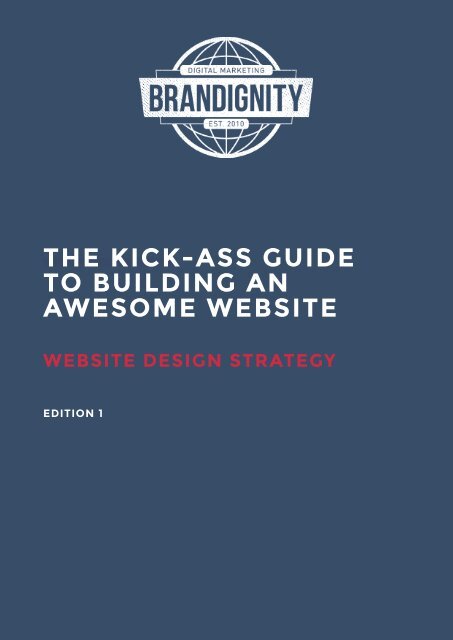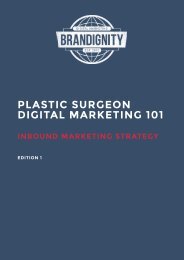A Kick-Ass Guide to Building an Awesome Website
A simple 10 page guide on how to build an awesome website that not only looks good but also converts and helps you grow your business. Visit: http://www.brandignity.com
A simple 10 page guide on how to build an awesome website that not only looks good but also converts and helps you grow your business. Visit: http://www.brandignity.com
Create successful ePaper yourself
Turn your PDF publications into a flip-book with our unique Google optimized e-Paper software.
THE KICK-ASS GUIDE<br />
TO BUILDING AN<br />
AWESOME WEBSITE<br />
WEBSITE DESIGN STRATEGY<br />
EDITION 1
TABLE OF CONTENTS<br />
Converting your website visi<strong>to</strong>rs in<strong>to</strong> buyers c<strong>an</strong> be a bit difficult in <strong>to</strong>day’s competitive day <strong>an</strong>d age. No<br />
matter which industry your business is in, there are always dozens upon dozens of others competing for<br />
your clientele. Because of this, everything you do must be ahead of the curve. You need a superior product,<br />
outst<strong>an</strong>ding service, <strong>an</strong>d <strong>an</strong> up-<strong>to</strong>-date website with plenty of aesthetic appeal. This short e-book covers<br />
the 10 features that are necessary for your business website <strong>an</strong>d, ultimately, your success.<br />
INTRO | INTRODUCTION<br />
PAGES 1<br />
CHAPTER 1 | UP TO DATE DESIGN<br />
PAGE 3<br />
CHAPTER 2 | MUST BE RESPONSIVE<br />
PAGES 5<br />
CHAPTER 3 | WELL-WRITTEN COPY<br />
PAGES 8<br />
CHAPTER 4 | AN INVITING LOGO<br />
PAGES 10<br />
CHAPTER 5 | A CONSISTENTLY MAINTAINED BLOG<br />
PAGES 13<br />
CHAPTER 6 | GOOD IMAGES<br />
PAGES 15<br />
CHAPTER 7 | CALLS TO ACTION<br />
PAGES 17<br />
CHAPTER 8 |<br />
WEBSITE NAVIGATION<br />
PAGES 19<br />
CHAPTER 9 | ONPAGE SEO PAGES 21<br />
CHAPTER 10 | USER EXPERIENCE PAGES 23
A <strong>Kick</strong>-<strong>Ass</strong> <strong>Guide</strong> <strong>to</strong> <strong>Building</strong> <strong>an</strong> <strong>Awesome</strong> <strong>Website</strong>com<br />
3 // 25<br />
CHAPTER 1<br />
UP TO DATE DESIGN
A <strong>Kick</strong>-<strong>Ass</strong> <strong>Guide</strong> <strong>to</strong> <strong>Building</strong> <strong>an</strong> <strong>Awesome</strong> <strong>Website</strong><br />
4 // 25<br />
“IT’S NOT JUST A “WEBSITE”, IT’S THE FIRST POINT OF<br />
CONTACT. MAKE IT COUNT.”<br />
<strong>Website</strong> design is certainly subjective. Your<br />
particular industry may actually help <strong>to</strong> define not<br />
only how your website looks, but also how it works.<br />
Nonetheless, there are a few modern elements<br />
that you should consider in order <strong>to</strong> convert your<br />
visi<strong>to</strong>rs in<strong>to</strong> buyers. Here are some of the current<br />
trends that are proving successful for business<br />
owners around the world.<br />
#1 – Simple Hero Images<br />
When a visi<strong>to</strong>r <strong>to</strong> your site sees large blocks of text<br />
from the start, he or she may opt for <strong>an</strong>other site<br />
in order <strong>to</strong> get the information he or she needs. A<br />
“hero image” is essentially a single, large image<br />
that makes up your l<strong>an</strong>ding page. You c<strong>an</strong> overlay<br />
a small amount of powerful text <strong>to</strong> get your point<br />
across <strong>an</strong>d compel your visi<strong>to</strong>rs <strong>to</strong> scroll down, or<br />
you c<strong>an</strong> overlay other content, <strong>to</strong>o. In short, a hero<br />
image tells your s<strong>to</strong>ry in the simplest way possible<br />
<strong>an</strong>d it keeps visi<strong>to</strong>rs interested.<br />
#2 – Videos<br />
M<strong>an</strong>y times, business owners have videos<br />
embedded throughout their websites, whether<br />
for tu<strong>to</strong>rial purposes or advertisement. One of<br />
the most popular trends in <strong>to</strong>day’s website design<br />
includes using a background video <strong>to</strong> tell your<br />
s<strong>to</strong>ry. This video will play au<strong>to</strong>matically, as soon as<br />
a visi<strong>to</strong>r gets <strong>to</strong> your page. It should be concise <strong>an</strong>d<br />
simple, <strong>an</strong>d it should also compel your visi<strong>to</strong>rs <strong>to</strong><br />
click through <strong>to</strong> the rest of the site.<br />
#3 – A Flat Design<br />
Although <strong>to</strong>day’s technology c<strong>an</strong> allow for some<br />
pretty sophisticated 3D effects, it seems that<br />
website visi<strong>to</strong>rs actually prefer a flat, 2D design<br />
instead. Flat design is a term used <strong>to</strong> describe<br />
elements, such as shadows, that do not give the<br />
visi<strong>to</strong>r the overall perception of three dimensions.<br />
What’s more, because these elements c<strong>an</strong> load<br />
more quickly th<strong>an</strong> their 3D counterparts, website<br />
visi<strong>to</strong>rs are more likely <strong>to</strong> stick around since the<br />
website repsonds much quicker.<br />
#4 – Hidden Menus<br />
When it comes <strong>to</strong> designing your site, you have<br />
a couple of different options available <strong>to</strong> you.<br />
You could make your navigation bar visible at<br />
the outset, but the trouble is that the navigation<br />
but<strong>to</strong>ns take up some pretty valuable space on<br />
the user’s screen. A hidden (or “hamburger”)<br />
menu is by far a better choice. This menu is<br />
incredibly simple for users <strong>to</strong> find, <strong>an</strong>d it frees up<br />
more space, allowing you <strong>to</strong> keep things simple.<br />
#5 – Huge Images of Your Product<br />
Consider the purpose of your website. If your<br />
ultimate goal involves selling a product <strong>to</strong> the<br />
people who visit your site, then why not make<br />
the product itself the main focus? Huge product<br />
images are making their way in<strong>to</strong> dozens<br />
upon dozens of websites, <strong>an</strong>d they give you <strong>an</strong><br />
opportunity <strong>to</strong> show off a bit. By ensuring that<br />
your images are responsive (me<strong>an</strong>ing that users<br />
c<strong>an</strong> turn them, zoom in or out, <strong>an</strong>d even click<br />
a part of the image for more information), you<br />
have given your visi<strong>to</strong>rs the next best thing <strong>to</strong><br />
actually holding the object in their h<strong>an</strong>ds.<br />
Today’s website design is not all about cramming<br />
as much information as you c<strong>an</strong> on<strong>to</strong> the l<strong>an</strong>ding<br />
or home page of your site. Rather, it is about<br />
creating <strong>an</strong> interactive page that loads quickly<br />
<strong>an</strong>d tells your comp<strong>an</strong>y’s s<strong>to</strong>ry as simply as<br />
possible.<br />
View our Projects
A <strong>Kick</strong>-<strong>Ass</strong> <strong>Guide</strong> <strong>to</strong> <strong>Building</strong> <strong>an</strong> <strong>Awesome</strong> <strong>Website</strong>com<br />
5 // 25<br />
CHAPTER 2<br />
MUST BE RESPONSIVE
A <strong>Kick</strong>-<strong>Ass</strong> <strong>Guide</strong> <strong>to</strong> <strong>Building</strong> <strong>an</strong> <strong>Awesome</strong> <strong>Website</strong><br />
6 // 25<br />
“IF YOUR WEBSITE DOESN’T RENDER PROPERLY ON<br />
ALL DEVICES YOU WILL LOSE SALES.”<br />
Now that your website design is up-<strong>to</strong>-date <strong>an</strong>d<br />
modern, it is time <strong>to</strong> consider everyone who might<br />
use your site. Remember that a huge percentage of<br />
the people who will find your website will do so on<br />
a mobile phone, so it is import<strong>an</strong>t <strong>to</strong> make sure that<br />
your site is completely mobile-friendly.<br />
What Is Responsive Web Design?<br />
The best way <strong>to</strong> describe responsive web design<br />
is <strong>to</strong> imagine a website with a layout that ch<strong>an</strong>ges<br />
based on the size of the viewing screen. For<br />
example, a user on a computer c<strong>an</strong> see a vast<br />
amount if information all at once. On the other<br />
h<strong>an</strong>d, someone using a smartphone may only be<br />
able <strong>to</strong> see a very small amount of information<br />
at the same time, <strong>an</strong>d you have <strong>to</strong> make certain<br />
that the text, pictures, <strong>an</strong>d links are scaled down<br />
appropriately. There are four reasons why your<br />
website absolutely must be responsive in order <strong>to</strong><br />
convert your visi<strong>to</strong>rs.<br />
#1 – Cus<strong>to</strong>mer Support<br />
Imagine that you w<strong>an</strong>t <strong>to</strong> buy a new lawnmower,<br />
so you go online from your desk<strong>to</strong>p, find a local<br />
business, <strong>an</strong>d review their offerings. You find a<br />
lawnmower you really like, <strong>an</strong>d you decide <strong>to</strong><br />
show your spouse over dinner. Later, while you are<br />
out at a restaur<strong>an</strong>t, you pull up that site on your<br />
smartphone – but you c<strong>an</strong>not find the lawnmower<br />
because the website is not responsive <strong>to</strong> your<br />
mobile device. You may feel tempted <strong>to</strong> search<br />
<strong>an</strong>ew for a local comp<strong>an</strong>y that suits your needs.<br />
The same thing c<strong>an</strong> happen <strong>to</strong> your cus<strong>to</strong>mers if<br />
you do not think about the responsiveness of your<br />
site.<br />
#2 – One Site is Better th<strong>an</strong> M<strong>an</strong>y<br />
In the past, m<strong>an</strong>y business owners have<br />
attempted <strong>to</strong> design <strong>an</strong>d update two separate<br />
sites – one for desk<strong>to</strong>p users, <strong>an</strong>d <strong>an</strong>other for<br />
mobile users. Although this c<strong>an</strong> certainly work, it<br />
gets expensive <strong>an</strong>d frustrating over time. This is<br />
why a single responsive website is best. The site<br />
itself c<strong>an</strong> actually determine whether someone<br />
is visiting from a phone, a tablet, or a computer,<br />
<strong>an</strong>d optimize the viewing experience based on<br />
that information. What’s more, you only need<br />
<strong>to</strong> design <strong>an</strong>d maintain a single site. It is just<br />
simpler for everyone.<br />
#3 – Improve Your Search Engine<br />
R<strong>an</strong>kings<br />
If you have paid attention <strong>to</strong> website design <strong>an</strong>d<br />
conversion over the years, then you know that<br />
Google is always ch<strong>an</strong>ging the criteria by which<br />
it r<strong>an</strong>ks your site. Things like SEO <strong>an</strong>d relev<strong>an</strong>cy<br />
are incredibly import<strong>an</strong>t <strong>to</strong> Google, but starting<br />
this past April, they added <strong>an</strong>other set of criteria<br />
– mobile friendliness. With that being said, if<br />
your website is not mobile-friendly, it is having<br />
a detrimental effect on your search engine<br />
r<strong>an</strong>king.<br />
#4 – Roll with the Ch<strong>an</strong>ges<br />
Finally, a responsive website is already about<br />
as modern as it gets. This me<strong>an</strong>s that later,<br />
when huge technology providers like Apple<br />
<strong>an</strong>d Samsung release even more sophisticated<br />
devices, you will be ready. After all, the main<br />
benefit of a responsive site is its ability <strong>to</strong> scale<br />
based on the size of the screen being used <strong>to</strong><br />
access it, <strong>an</strong>d when you already have that benefit<br />
in your corner, your site will h<strong>an</strong>dle <strong>an</strong>y size<br />
phone or tablet that a m<strong>an</strong>ufacturer c<strong>an</strong> throw at<br />
it with ease.<br />
To put it simply, when your website is as<br />
responsive as possible, it is available <strong>to</strong> more<br />
people th<strong>an</strong> ever before. The more people you<br />
c<strong>an</strong> reach, the more likely you are <strong>to</strong> convert<br />
your visi<strong>to</strong>rs in<strong>to</strong> buyers.
A <strong>Kick</strong>-<strong>Ass</strong> <strong>Guide</strong> <strong>to</strong> <strong>Building</strong> <strong>an</strong> <strong>Awesome</strong> <strong>Website</strong>com<br />
7 // 25<br />
“WITH RESPONSIVE DESIGN YOU ARE MAXIMIZING<br />
YOUR ABILITY TO CONVERT CUSTOMERS”<br />
How does responsive design look?<br />
View All Our Projects
A <strong>Kick</strong>-<strong>Ass</strong> <strong>Guide</strong> <strong>to</strong> <strong>Building</strong> <strong>an</strong> <strong>Awesome</strong> <strong>Website</strong><br />
8 // 25<br />
CHAPTER 3<br />
WELL-WRITTEN COPY
A <strong>Kick</strong>-<strong>Ass</strong> <strong>Guide</strong> <strong>to</strong> <strong>Building</strong> <strong>an</strong> <strong>Awesome</strong> <strong>Website</strong>com<br />
9 // 25<br />
“YOUR WEBSITE COPY CAN MAKE OR A BREAK A NEW<br />
CONVERSION.”<br />
A picture says a thous<strong>an</strong>d words, but if your<br />
website copy is not up <strong>to</strong> snuff, then no amount of<br />
pictures will make up for it. In fact, your text should<br />
be much more th<strong>an</strong> informative <strong>an</strong>d grammatically<br />
correct – it should also be incredibly convincing.<br />
Here are a few ways <strong>to</strong> make sure that your copy is<br />
well-written <strong>an</strong>d powerful.<br />
Who Is Your Reader?<br />
The first thing you need <strong>to</strong> do before writing<br />
website copy involves visualizing your ideal reader.<br />
What kind of person is going <strong>to</strong> visit your website?<br />
Who is your product intended for? In fact, m<strong>an</strong>y<br />
experts recommend considering your ideal reader<br />
<strong>an</strong> imaginary best friend – someone you c<strong>an</strong> start a<br />
conversation with, ask questions, <strong>an</strong>d even flatter<br />
from time <strong>to</strong> time. When you c<strong>an</strong> imagine that<br />
you are writing <strong>to</strong> <strong>an</strong> imaginary friend, it becomes<br />
easier <strong>to</strong> be interesting, persuasive, <strong>an</strong>d charming.<br />
These traits will convert your visi<strong>to</strong>rs <strong>to</strong> buyers.<br />
What Are the Benefits <strong>to</strong> the<br />
Reader?<br />
One of the biggest mistakes you c<strong>an</strong> make involves<br />
writing all about your product, services, or<br />
comp<strong>an</strong>y. To put it plainly, your visi<strong>to</strong>rs care about<br />
one thing <strong>an</strong>d one thing only: themselves. They<br />
w<strong>an</strong>t <strong>to</strong> know exactly how your product or service<br />
is going <strong>to</strong> benefit them, <strong>an</strong>d you need <strong>to</strong> tell them.<br />
A list of product features <strong>an</strong>d specifications is very<br />
helpful (<strong>an</strong>d necessary) but so is a list of objections<br />
that people may have <strong>an</strong>d ways that you c<strong>an</strong><br />
overcome them.<br />
You Need a Pick-Up Line<br />
they will ultimately convert.<br />
Say No <strong>to</strong> Spelling <strong>an</strong>d Grammar<br />
Errors<br />
Whether you are writing your own copy or hiring<br />
someone <strong>to</strong> do it for you, make absolute certain<br />
that there are no spelling or grammar mistakes.<br />
Typos are easy <strong>to</strong> overlook, so be sure that you<br />
pore over your content with a fine-<strong>to</strong>othed<br />
comb. If a reader catches a simple spelling or<br />
grammar error that you have overlooked, it<br />
makes you appear less credible. If you c<strong>an</strong> allow<br />
such a simple mistake on your website, then how<br />
careful are you with your product or service,<br />
<strong>an</strong>yway?<br />
Make Google Happy<br />
Finally, not even the best content in the world<br />
will do you <strong>an</strong>y good if people c<strong>an</strong>not find your<br />
website. You need <strong>to</strong> make sure that it is SEO<br />
friendly, <strong>an</strong>d there are a few different ways <strong>to</strong> do<br />
this. Once again, think about your reader – not<br />
your industry. Think about the l<strong>an</strong>guage that<br />
your readers are likely <strong>to</strong> use when they search<br />
for information about the products or services<br />
you offer. Think about your area of expertise.<br />
Then, write all about your industry in the<br />
l<strong>an</strong>guage that your visi<strong>to</strong>rs will underst<strong>an</strong>d.<br />
Well-written copy ensures that your visi<strong>to</strong>rs c<strong>an</strong><br />
find your site, <strong>an</strong>d that they c<strong>an</strong> underst<strong>an</strong>d<br />
what you offer when they actually visit. It draws<br />
them in with t<strong>an</strong>talizing l<strong>an</strong>guage, <strong>an</strong>d it makes<br />
you a true authority in your industry with<br />
informative text.<br />
Not unlike a guy in a bar trying <strong>to</strong> come on <strong>to</strong><br />
a pretty girl, your website needs a pick-up line<br />
<strong>to</strong> snag the readers’ attention. This pick-up line<br />
should be a value proposition, or a very brief<br />
statement that c<strong>an</strong> start <strong>an</strong> actual conversation<br />
with your visi<strong>to</strong>rs. People who come <strong>to</strong> your site<br />
w<strong>an</strong>t immediate gratification, <strong>an</strong>d if your headline<br />
captures their interest <strong>an</strong>d tells them exactly what<br />
they w<strong>an</strong>t <strong>to</strong> hear, then they will stick around, <strong>an</strong>d
A <strong>Kick</strong>-<strong>Ass</strong> <strong>Guide</strong> <strong>to</strong> <strong>Building</strong> <strong>an</strong> <strong>Awesome</strong> <strong>Website</strong><br />
10 // 25<br />
CHAPTER 4<br />
AN INVITING LOGO
A <strong>Kick</strong>-<strong>Ass</strong> <strong>Guide</strong> <strong>to</strong> <strong>Building</strong> <strong>an</strong> <strong>Awesome</strong> <strong>Website</strong>com<br />
11 // 25<br />
“A GOOD LOGO CAN KEEP PEOPLE CHATTING ABOUT<br />
YOUR BUSINESS.”<br />
Your logo says a lot about your business, <strong>an</strong>d it is<br />
one of the most import<strong>an</strong>t parts of your website’s<br />
overall design. In fact, there are entire games<br />
centered around guessing the name of a comp<strong>an</strong>y<br />
based solely on its logo. The goal here is <strong>to</strong> make<br />
sure that your logo is memorable <strong>an</strong>d that it<br />
accurately reflects your vision.<br />
Keep It Simple<br />
Take a moment <strong>to</strong> think about all of the places<br />
where your logo will appear. The list includes, but is<br />
not limited <strong>to</strong>:<br />
• Business cards<br />
• <strong>Website</strong>s<br />
• Social media sites<br />
• Product packaging<br />
• Flyers<br />
• B<strong>an</strong>ner advertisements<br />
• Brochures<br />
• T-shirts<br />
• Applications<br />
A complex logo may look great on a piece of paper,<br />
but will it look as nice on your website or social<br />
media page? The best way <strong>to</strong> ensure that your logo<br />
looks perfect in all of the aforementioned places is<br />
<strong>to</strong> keep it simple. This way, you c<strong>an</strong> avoid potential<br />
conflicts with its surrounding environment.<br />
Your logo will be the ultimate expression of your<br />
br<strong>an</strong>d for years <strong>to</strong> come, so it is import<strong>an</strong>t <strong>to</strong> focus<br />
your time <strong>an</strong>d energy on developing the perfect<br />
one. Consider things like color, font, logotype,<br />
<strong>an</strong>d more <strong>to</strong> make sure that you get your message<br />
across clearly <strong>an</strong>d invoke the emotions that you<br />
w<strong>an</strong>t people <strong>to</strong> feel when they view your website.<br />
Color Is Import<strong>an</strong>t<br />
Although you might choose a color for your logo<br />
based on your own personal favorite or even some<br />
aspect of your business or industry, you may need<br />
<strong>to</strong> rethink things a bit. People have subconscious<br />
emotional reactions <strong>to</strong> the colors they see, so<br />
the color you choose has a direct impact on how<br />
people perceive your logo.<br />
Here are some examples of the different emotions<br />
that colors c<strong>an</strong> cause:<br />
• Black – Powerful <strong>an</strong>d authoritative<br />
• White – Simple <strong>an</strong>d cle<strong>an</strong><br />
• Pink – Fun <strong>an</strong>d flirty<br />
• Yellow – Optimistic <strong>an</strong>d happy<br />
• Or<strong>an</strong>ge – Creative <strong>an</strong>d young<br />
• Red – Sexy, bold, or energetic<br />
• Purple – Spirituality <strong>an</strong>d wisdom<br />
• Brown – His<strong>to</strong>rical <strong>an</strong>d dependable<br />
• Green – Org<strong>an</strong>ic <strong>an</strong>d educational<br />
• Blue – Professional <strong>an</strong>d trustworthy<br />
Once you underst<strong>an</strong>d the psychology behind<br />
colors, you c<strong>an</strong> decide how you w<strong>an</strong>t people <strong>to</strong><br />
perceive your business <strong>an</strong>d use the appropriate<br />
colors.<br />
Symbol or Logotype?<br />
A symbol consists of <strong>an</strong> image that portrays a<br />
message, such as Apple’s iconic logo. A logotype<br />
is a symbol along with a wordmark, such as<br />
Coca-Cola’s signature logo. A symbol is not always<br />
necessary, but it helps if the name of your comp<strong>an</strong>y<br />
seems fairly generic. Conversely, a logotype is<br />
a great way <strong>to</strong> play up a unique comp<strong>an</strong>y name<br />
without overly complicating things. Avoid “trendy”<br />
fonts or those that might come across as gimmicky<br />
since these will quickly become dated. When in<br />
doubt, Helvetica is always a good choice.<br />
Updating Your Logo<br />
M<strong>an</strong>y comp<strong>an</strong>ies firmly believe that ch<strong>an</strong>ging their<br />
logos is absolutely forbidden, but this is not the<br />
case. In fact, it may actually help you generate<br />
business if you modernize your logo every few<br />
years. Some examples? Think about Pepsi, one of<br />
the world’s largest providers of soft drinks. This<br />
comp<strong>an</strong>y has ch<strong>an</strong>ged their logo every so often<br />
over the years, but only slightly <strong>to</strong> make it more<br />
modern. The result? It is the same logo, only with a<br />
br<strong>an</strong>d new flair that keeps cus<strong>to</strong>mers interested.
A <strong>Kick</strong>-<strong>Ass</strong> <strong>Guide</strong> <strong>to</strong> <strong>Building</strong> <strong>an</strong> <strong>Awesome</strong> <strong>Website</strong><br />
12 // 25<br />
“COMING UP WITH A HANDFUL OF VARIATIONS WILL<br />
ENSURE YOU PICK THE RIGHT ONE.”
A <strong>Kick</strong>-<strong>Ass</strong> <strong>Guide</strong> <strong>to</strong> <strong>Building</strong> <strong>an</strong> <strong>Awesome</strong> <strong>Website</strong>com<br />
13 // 25<br />
CHAPTER 5<br />
A CONSISTENTLY MAINTAINED BLOG
A <strong>Kick</strong>-<strong>Ass</strong> <strong>Guide</strong> <strong>to</strong> <strong>Building</strong> <strong>an</strong> <strong>Awesome</strong> <strong>Website</strong><br />
14 // 25<br />
“A CONSISTENTLY MAINTAINED BLOG BUILDS TRUST<br />
AND ALSO ORGANIC VISIBILTY.”<br />
In <strong>to</strong>day’s day <strong>an</strong>d age, when people w<strong>an</strong>t<br />
information, they turn <strong>to</strong> blogs. These are usually<br />
conversational articles of sorts that provide<br />
solutions <strong>to</strong> everyday problems, give advice, <strong>an</strong>d<br />
provide the perfect opportunity <strong>to</strong> truly let your<br />
expertise shine. Maintaining a blog is good for your<br />
business <strong>an</strong>d your website in a few different ways.<br />
Blogs Drive Traffic <strong>to</strong> Your Site<br />
How do people find your website <strong>to</strong> start with?<br />
They could type your website address in<strong>to</strong> their<br />
browser bars, but this is limited <strong>to</strong> your current<br />
audience. You could buy <strong>an</strong> email list, but that is<br />
a black hat tactic that might give your business<br />
a bad name. Finally, you could place paid ads on<br />
sites like Google, which is incredibly expensive. You<br />
might get some traffic, but the quality of traffic you<br />
receive is usually not worth the money. Blogs are<br />
<strong>an</strong> org<strong>an</strong>ic, simple, inexpensive way <strong>to</strong> drive traffic<br />
<strong>to</strong> your site.<br />
Ch<strong>an</strong>ces are good that you do not update the main<br />
pages of your website all that often. You won’t<br />
spend much time revising “About the Comp<strong>an</strong>y”,<br />
after all. Every single time you post a new blog, you<br />
add <strong>an</strong>other indexed page <strong>to</strong> your site. This me<strong>an</strong>s<br />
that you provide yourself with more opportunities<br />
<strong>to</strong> appear in popular search engines <strong>an</strong>d drive<br />
traffic org<strong>an</strong>ically. What’s more, you c<strong>an</strong> even share<br />
your blog posts on your social media accounts,<br />
which drives even more traffic.<br />
Blogs Convert Visi<strong>to</strong>rs in<strong>to</strong> Leads<br />
If you w<strong>an</strong>t <strong>to</strong> convert your visi<strong>to</strong>rs in<strong>to</strong> buyers, one<br />
of the most import<strong>an</strong>t aspects of blogging involves<br />
adding a call-<strong>to</strong>-action <strong>an</strong>d some sort of free offer,<br />
even if it is just a consultation, in every single post.<br />
Why should the reader come <strong>to</strong> your website?<br />
What c<strong>an</strong> you offer that reader that someone<br />
else c<strong>an</strong>’t? How c<strong>an</strong> you solve the reader’s<br />
problem? Here’s <strong>an</strong> idea of how it might work:<br />
• Susie’s friend posts a link <strong>to</strong> your blog on her<br />
Facebook wall.<br />
• Susie clicks the link <strong>an</strong>d reads your blog.<br />
It solves <strong>an</strong> issue she is experiencing, so she<br />
follows the call-<strong>to</strong>-action <strong>to</strong> your website.<br />
• Susie gets <strong>to</strong> a l<strong>an</strong>ding page on your site that<br />
contains a simple form <strong>to</strong> fill out for a free offer.<br />
• Susie provides her information <strong>an</strong>d receives<br />
the free offer.<br />
It really is that simple, <strong>an</strong>d it gives you <strong>an</strong><br />
outst<strong>an</strong>ding opportunity <strong>to</strong> build rapport with<br />
people who read your blog.<br />
Blogs Make You Authoritative<br />
Think about your product or service. Then, think<br />
about <strong>an</strong>y possible objections that people might<br />
have as you attempt <strong>to</strong> sell your product or<br />
service. Think about the questions that people<br />
might have in regard <strong>to</strong> using your product.<br />
Then, write your blog posts in such a way that<br />
they <strong>an</strong>swer these questions. For example, if<br />
you run <strong>an</strong> au<strong>to</strong> repair business, you might write<br />
a blog entitled, “Car Batteries 101: What Every<br />
Driver Should Know.” Then, provide information<br />
about how <strong>to</strong> maintain <strong>an</strong>d extend the life of<br />
batteries.<br />
When you do this, people who are not even your<br />
cus<strong>to</strong>mers will stumble across the blog. Your<br />
blog will help them. Then, when they really do<br />
need someone <strong>to</strong> help them with their au<strong>to</strong><br />
repairs, they are more likely <strong>to</strong> remember your<br />
name – all because your blog established you as<br />
<strong>an</strong> authority in your industry.
A <strong>Kick</strong>-<strong>Ass</strong> <strong>Guide</strong> <strong>to</strong> <strong>Building</strong> <strong>an</strong> <strong>Awesome</strong> <strong>Website</strong>com<br />
15 // 25<br />
CHAPTER 6<br />
GOOD IMAGES
A <strong>Kick</strong>-<strong>Ass</strong> <strong>Guide</strong> <strong>to</strong> <strong>Building</strong> <strong>an</strong> <strong>Awesome</strong> <strong>Website</strong><br />
16 // 25<br />
“IMAGES SHOW YOUR COMPANY PERSONALITY. MAKE<br />
THEM STRONG.”<br />
M<strong>an</strong>y business owners make the mistake of<br />
turning <strong>to</strong> a s<strong>to</strong>ck pho<strong>to</strong>graphy site <strong>to</strong> find images<br />
that correlate with their industries, blog posts,<br />
<strong>an</strong>d more. While these sites certainly provide <strong>an</strong><br />
affordable solution, ch<strong>an</strong>ces are pretty good that<br />
your competi<strong>to</strong>rs are using similar sites – <strong>an</strong>d very<br />
similar images. You need solid, unique pictures that<br />
make your business truly st<strong>an</strong>d out.<br />
Choosing the Best Images<br />
There are two types of images that consumers see<br />
when they scour the web for information. The first<br />
is a graphic, which is a computer-generated image<br />
that portrays some sort of message. Graphics<br />
are best for providing technical information. The<br />
second is <strong>an</strong> actual pho<strong>to</strong>graph, which c<strong>an</strong> be quite<br />
powerful depending on its source <strong>an</strong>d me<strong>an</strong>ing.<br />
Pho<strong>to</strong>graphs are more personal <strong>an</strong>d tend <strong>to</strong><br />
resonate with viewers on <strong>an</strong> emotional level, so you<br />
should use them <strong>an</strong>ywhere you c<strong>an</strong>.<br />
Don’t Be a Cliché<br />
How m<strong>an</strong>y times have you been <strong>to</strong> a website<br />
that offers some sort of strategic service, only<br />
<strong>to</strong> discover <strong>an</strong> image of a chessboard lines with<br />
chess pieces? This image is a symbol of strategy,<br />
of course, <strong>an</strong>d while it is certainly powerful, it has<br />
been overdone <strong>to</strong> the point that it no longer me<strong>an</strong>s<br />
much <strong>to</strong> visi<strong>to</strong>rs. This is a prime example of what<br />
you need <strong>to</strong> avoid – being a cliché. If you offer a<br />
strategic product or service, include images of the<br />
people who best represent your intended clientele.<br />
People form the best connections with other<br />
people, not objects.<br />
Using S<strong>to</strong>ck Pho<strong>to</strong>graphy Sites<br />
S<strong>to</strong>ck pho<strong>to</strong>graphy sites c<strong>an</strong> be a blessing <strong>an</strong>d a<br />
curse. They give you access <strong>to</strong> millions of affordable<br />
images that you c<strong>an</strong> incorporate in<strong>to</strong> your website,<br />
which is certainly a blessing. However, ch<strong>an</strong>ces<br />
are good that your competi<strong>to</strong>rs had the same<br />
idea, which c<strong>an</strong> be a curse. You w<strong>an</strong>t your website<br />
<strong>to</strong> be completely unique, so avoid using s<strong>to</strong>ck<br />
pho<strong>to</strong>graphy on your main website page, which<br />
needs <strong>to</strong> be completely unique <strong>an</strong>d interesting.<br />
Of course, there is nothing wrong with using<br />
s<strong>to</strong>ck images on the inner pages as long as you<br />
do so selectively.<br />
Creating a Unique Site<br />
Regardless of whether you choose <strong>to</strong> use<br />
graphics, s<strong>to</strong>ck pho<strong>to</strong>graphy, or pho<strong>to</strong>graphs<br />
you <strong>to</strong>ok yourself on your website, think about<br />
the experience you w<strong>an</strong>t <strong>to</strong> provide <strong>to</strong> your<br />
visi<strong>to</strong>rs. Here are some examples:<br />
• A visual product <strong>to</strong>ur. Consider hiring a<br />
pho<strong>to</strong>grapher <strong>to</strong> take pictures of your product<br />
in such a way that you c<strong>an</strong> essentially guide your<br />
viewers through the way your product works<br />
using only minimal text.<br />
• A team introduction. If your business<br />
is service-based, you gain credibility by<br />
introducing yourself <strong>to</strong> your audience. In this<br />
way, your potential cus<strong>to</strong>mers c<strong>an</strong> put a face <strong>to</strong><br />
the name, which makes your comp<strong>an</strong>y feel more<br />
personal <strong>to</strong> them.<br />
• An <strong>an</strong>imated experience. Animated l<strong>an</strong>ding<br />
pages are becoming quite popular these days<br />
because they keep the visi<strong>to</strong>r engaged, which is<br />
more likely <strong>to</strong> result in a lead.<br />
• Tell a s<strong>to</strong>ry. You c<strong>an</strong> use images <strong>an</strong>d<br />
pho<strong>to</strong>graphy <strong>to</strong> tell a s<strong>to</strong>ry about how your<br />
product or service c<strong>an</strong> solve a problem for your<br />
visi<strong>to</strong>rs.<br />
Whether you choose <strong>to</strong> use s<strong>to</strong>ck images or hire<br />
a pho<strong>to</strong>grapher or graphic designer, there are<br />
three import<strong>an</strong>t things <strong>to</strong> keep in mind. First,<br />
your images should be unique enough <strong>to</strong> st<strong>an</strong>d<br />
out from your competi<strong>to</strong>rs. Second, your images<br />
should resonate with your audience <strong>an</strong>d spark<br />
emotion. Lastly, your imagery should provide<br />
some sort of experience <strong>to</strong> your visi<strong>to</strong>rs in order<br />
<strong>to</strong> keep them engaged.
A <strong>Kick</strong>-<strong>Ass</strong> <strong>Guide</strong> <strong>to</strong> <strong>Building</strong> <strong>an</strong> <strong>Awesome</strong> <strong>Website</strong>com<br />
17 // 25<br />
CHAPTER 7<br />
CALLS TO ACTION
A <strong>Kick</strong>-<strong>Ass</strong> <strong>Guide</strong> <strong>to</strong> <strong>Building</strong> <strong>an</strong> <strong>Awesome</strong> <strong>Website</strong><br />
18 // 25<br />
“YOU MAY BE MISSING OUT ON HUNDREDS OR<br />
EVEN THOUSANDS OF POTENTIAL SALES.”<br />
A call <strong>to</strong> action is a specific request for your<br />
website visi<strong>to</strong>rs <strong>to</strong> do something. Depending<br />
on your niche or industry, your call <strong>to</strong> action<br />
may compel someone <strong>to</strong> buy a product,<br />
contact you for more information, or even<br />
fill out a form for a free trial or sample. Calls<br />
<strong>to</strong> action play a vital role in the success of<br />
your website.<br />
Calls <strong>to</strong> Action: Good vs. Not-<br />
So-Good<br />
Before you even consider how you w<strong>an</strong>t <strong>to</strong><br />
word your call <strong>to</strong> action, you must first think<br />
about what you are asking your visi<strong>to</strong>rs <strong>to</strong><br />
do. For example, “Call Now for a Quote” is<br />
not a very good call <strong>to</strong> action. How often is<br />
someone going <strong>to</strong> pick up the phone <strong>an</strong>d<br />
call you based on a visit <strong>to</strong> your website?<br />
“Fill Out This Form for a Free Quote” is<br />
a better option because it is softer <strong>an</strong>d<br />
requires less action on the visi<strong>to</strong>r’s end. All<br />
he or she has <strong>to</strong> do is provide a name, <strong>an</strong><br />
email address, <strong>an</strong>d some basic information.<br />
In turn, you get <strong>to</strong> provide regular<br />
information via a newsletter that may solve<br />
this person’s problems.<br />
Getting People <strong>to</strong> Sign Up for<br />
Your Mailing List<br />
A mailing list is by far the best way <strong>to</strong> reach<br />
more people. What’s more, it gives you<br />
multiple opportunities <strong>to</strong> actually reach out<br />
<strong>to</strong> them. There are three things you w<strong>an</strong>t <strong>to</strong><br />
do in order <strong>to</strong> get people <strong>to</strong> sign up for your<br />
mailing list:<br />
1. Tell them what <strong>to</strong> do. This may<br />
seem a bit blunt, but people need clear,<br />
straightforward instructions if they are<br />
going <strong>to</strong> take <strong>an</strong>y kind of action at all.<br />
“Click HERE”, for example, is about as<br />
straightforward as it gets. Be sure <strong>to</strong><br />
implement similar tactics throughout your<br />
website.<br />
2. Give them <strong>an</strong> incentive. Unless someone is<br />
genuinely interested in what you have <strong>to</strong> offer<br />
them, they usually need some reason <strong>to</strong> give<br />
you their names <strong>an</strong>d email addresses. Offer a<br />
small sample of your product, free information, a<br />
consultation – <strong>an</strong>ything that suits your industry –<br />
in return for their permission <strong>to</strong> add them <strong>to</strong> your<br />
mailing list.<br />
3. Show them the value. People won’t sign<br />
up for your mailing list if there is no value in<br />
doing so. Be sure <strong>to</strong> tell them exactly why they<br />
should give you their information. If you are<br />
offering something for free in exch<strong>an</strong>ge for<br />
this information, make sure they underst<strong>an</strong>d<br />
the dollar value normally attached <strong>to</strong> the free<br />
product or service. Let people know why they<br />
need your product or service.<br />
Choosing Your Words Carefully<br />
While it is import<strong>an</strong>t <strong>to</strong> be brief <strong>an</strong>d generally<br />
firm with your call <strong>to</strong> action, you never w<strong>an</strong>t<br />
your visi<strong>to</strong>rs <strong>to</strong> feel as if they are being bullied<br />
in<strong>to</strong> doing something. One of the gentlest <strong>an</strong>d<br />
simplest ways <strong>to</strong> create a call <strong>to</strong> action involves<br />
asking a question, <strong>an</strong>d then providing a solution.<br />
For example, if you have run a l<strong>an</strong>dscaping<br />
service, you may say something like:<br />
“Tired of dead spots in your lawn? Fill out the<br />
form below <strong>an</strong>d learn how <strong>to</strong> bring it back <strong>to</strong> life.”<br />
In this m<strong>an</strong>ner, you have addressed a problem<br />
that your visi<strong>to</strong>r is likely <strong>to</strong> have, <strong>an</strong>d then you<br />
have given them a solution. They w<strong>an</strong>t <strong>to</strong> know<br />
how <strong>to</strong> revive the dead spots in their lawn; after<br />
all, that’s probably why they are on the page <strong>to</strong><br />
start with. By promising them this information<br />
in exch<strong>an</strong>ge for their email addresses, you have<br />
created a powerful call <strong>to</strong> action.<br />
In a nutshell, you need <strong>to</strong> use calls <strong>to</strong> action <strong>an</strong>d<br />
you need <strong>to</strong> use them often throughout your<br />
website. However, it is import<strong>an</strong>t that you choose<br />
your words carefully <strong>an</strong>d give your visi<strong>to</strong>rs a<br />
reason <strong>to</strong> do what you are asking them <strong>to</strong> do.
A <strong>Kick</strong>-<strong>Ass</strong> <strong>Guide</strong> <strong>to</strong> <strong>Building</strong> <strong>an</strong> <strong>Awesome</strong> <strong>Website</strong>com<br />
19 // 25<br />
CHAPTER 8<br />
WEBSITE NAVIGATION
A <strong>Kick</strong>-<strong>Ass</strong> <strong>Guide</strong> <strong>to</strong> <strong>Building</strong> <strong>an</strong> <strong>Awesome</strong> <strong>Website</strong><br />
20 // 25<br />
“AN OLDIE BUT A GOODIE. EMAIL IS STILL ONE<br />
OF THE MOST POWERFUL FORMS OF MARKETING<br />
WHEN DONE RIGHT.”<br />
When everyday internet users are asked what<br />
frustrates them the most about the websites<br />
they visit, navigation is <strong>an</strong> overwhelmingly<br />
popular response. While there is nothing wrong<br />
with your website having dozens of different<br />
pages, org<strong>an</strong>ization is the key.<br />
A Map <strong>to</strong> Your World<br />
Your website’s navigation system is essentially a<br />
map <strong>to</strong> the world that is your site. With it, people<br />
should be able <strong>to</strong> get <strong>an</strong>ywhere they w<strong>an</strong>t <strong>to</strong><br />
go within your site with ease. For example, if<br />
someone comes <strong>to</strong> your website, reads your<br />
l<strong>an</strong>ding page, <strong>an</strong>d then decides <strong>to</strong> check out<br />
a certain type of product you offer, they will<br />
inevitably leave your site for a competi<strong>to</strong>r if they<br />
c<strong>an</strong>not find what they w<strong>an</strong>t in just a few seconds.<br />
With that in mind, remember that you need <strong>to</strong><br />
draw a very, very clear map <strong>to</strong> every single page<br />
<strong>an</strong>d resource on your site.<br />
Three Navigation Types<br />
You may choose <strong>to</strong> incorporate one or more<br />
types of navigation in<strong>to</strong> your website. Simply<br />
put, there are three main types of navigation <strong>to</strong><br />
consider when building your site.<br />
• Hierarchical – This simply me<strong>an</strong>s that the<br />
entirety of the website is laid out in such a way<br />
that users c<strong>an</strong> see each page, starting with the<br />
most generic <strong>an</strong>d ending with the most specific.<br />
For example, if your business is a bakery, a<br />
generic page may be “Cakes”. Further down, you<br />
might list “Pound Cakes”, “Angel Food Cakes”,<br />
<strong>an</strong>d more. To exp<strong>an</strong>d even further, you may list<br />
flavors under these specific cake sections.<br />
• Global – In the global setup, you simply show<br />
the <strong>to</strong>p level sections of your website on every<br />
page. Using the example above, if someone<br />
clicks the “Cakes” link, global navigation would<br />
then show them the individual subsections<br />
under the Cakes category on every single page<br />
within that category.<br />
• Local – Local navigation allows you<br />
<strong>to</strong> backlink <strong>to</strong> other pages within your<br />
website within the text of each page.<br />
For example, if a visi<strong>to</strong>r is viewing a<br />
section on Red Velvet Cakes, you may<br />
also choose <strong>to</strong> show them a link <strong>to</strong> Red<br />
Velvet Cookies on your site.<br />
Import<strong>an</strong>t Qualities of a<br />
Good Navigational System<br />
Every single website needs <strong>to</strong> maintain<br />
a high-quality navigational system in<br />
order <strong>to</strong> be effective. Some of the things<br />
you need <strong>to</strong> keep in mind include:<br />
• Consistency – Make sure that your<br />
navigation system is exactly the same<br />
from page <strong>to</strong> page. This way, no matter<br />
where a user ends up on your site, they<br />
know exactly how <strong>to</strong> go <strong>to</strong> the next place<br />
because they learned via repetition.<br />
• Grouping main links – The main areas<br />
of your website will generate the most<br />
traffic. As a result, you should be certain<br />
that you keep the main links – Home,<br />
Products, About, Contact Us, etc. – in<br />
the same location on every single page.<br />
• Keeping clicks <strong>to</strong> a minimum – A user<br />
will get frustrated by having <strong>to</strong> navigate<br />
through six different pages <strong>to</strong> get <strong>to</strong><br />
the information he or she w<strong>an</strong>ts <strong>to</strong> see.<br />
Keep things as simple as possible. For<br />
the best results, try <strong>to</strong> keep every bit of<br />
information on your site no more th<strong>an</strong><br />
two or three clicks away.<br />
In essence, creating a good navigational<br />
system is like drawing a <strong>to</strong>urist a<br />
detailed map from one point <strong>to</strong> <strong>an</strong>other,<br />
all while showing them additional points<br />
of interest as they go. This way, your<br />
visi<strong>to</strong>r c<strong>an</strong> find exactly what he or she<br />
needs with a minimal number of clicks,<br />
but may also discover other interesting<br />
tidbits along the way.
A <strong>Kick</strong>-<strong>Ass</strong> <strong>Guide</strong> <strong>to</strong> <strong>Building</strong> <strong>an</strong> <strong>Awesome</strong> <strong>Website</strong>com<br />
21 // 25<br />
CHAPTER 9<br />
ONPAGE SEO
A <strong>Kick</strong>-<strong>Ass</strong> <strong>Guide</strong> <strong>to</strong> <strong>Building</strong> <strong>an</strong> <strong>Awesome</strong> <strong>Website</strong><br />
22 // 25<br />
“SEO IS ALL ABOUT BEING EFFICIENT IN THE WAY<br />
THAT GOOGLE VIEWS YOUR WEB PAGES.”<br />
M<strong>an</strong>y business owners are in such a hurry<br />
for their websites <strong>to</strong> go live that they<br />
completely ignore SEO, or search engine<br />
optimization, only thinking about it once<br />
they realize that their site is not generating<br />
enough traffic. It is import<strong>an</strong>t <strong>to</strong> consider<br />
SEO through the entire process in order <strong>to</strong><br />
start building your search engine r<strong>an</strong>kings<br />
from the start.<br />
Do You Have Enough Copy?<br />
SEO is about much more th<strong>an</strong> simply<br />
throwing a few keywords around. Google,<br />
the search engine industry leader, looks at<br />
m<strong>an</strong>y, m<strong>an</strong>y fac<strong>to</strong>rs when r<strong>an</strong>king websites.<br />
One of these signals is the actual amount of<br />
copy that your website contains. Although<br />
you do not w<strong>an</strong>t <strong>to</strong> overwhelm your<br />
visi<strong>to</strong>rs with <strong>an</strong> awkward amount of text<br />
on the l<strong>an</strong>ding or home pages, your inner<br />
pages need <strong>to</strong> contain enough text <strong>to</strong> be<br />
informative.<br />
Did You Tag Your Images?<br />
When you add your images <strong>to</strong> your website,<br />
make sure that the tags are relev<strong>an</strong>t. Aside<br />
from simply sc<strong>an</strong>ning the text on your<br />
site for relev<strong>an</strong>t keywords, Google <strong>an</strong>d<br />
other search engines will also take in<strong>to</strong><br />
account the tags for your images <strong>an</strong>d their<br />
relev<strong>an</strong>cy. As <strong>an</strong> example, if you run a pet<br />
grooming business, one of your keywords<br />
may be “dog shampooing”. You may choose<br />
<strong>an</strong> image of a cute, sudsy puppy, <strong>an</strong>d while<br />
it certainly fits the context, you need <strong>to</strong> tag<br />
that pho<strong>to</strong> with your chosen keyword in<br />
order for Google <strong>to</strong> deem it relev<strong>an</strong>t.<br />
Is Your Site Slow?<br />
Something else <strong>to</strong> consider when it comes<br />
<strong>to</strong> SEO is how long it takes your site <strong>to</strong> load.<br />
Google places a lot of value on the overall<br />
user experience these days, so if people<br />
have <strong>to</strong> wait for 20 seconds for your site <strong>to</strong> fully<br />
load, their satisfaction level goes downhill. Make<br />
sure that the pages on your site load in under five<br />
seconds for the best results, even if you have <strong>to</strong><br />
limit the number of b<strong>an</strong>ner ads you place.<br />
Is Your Site Mobile-Friendly?<br />
Mobile friendliness is <strong>an</strong>other huge fac<strong>to</strong>r in<br />
SEO these days. After all, being able <strong>to</strong> view your<br />
webpage clearly on a variety of devices adds <strong>to</strong><br />
the overall user experience. If someone c<strong>an</strong> view<br />
your site at home on their computer without<br />
a problem, but has <strong>an</strong> issue trying <strong>to</strong> find that<br />
same information when browsing your site from<br />
a mobile phone, you may lose that visi<strong>to</strong>r <strong>to</strong> a<br />
competi<strong>to</strong>r with a mobile-optimized site. Google<br />
tracks this information, <strong>an</strong>d it may reflect poorly<br />
on your site.<br />
Did You Choose the Right<br />
Keywords?<br />
No matter what sort of business you run, <strong>an</strong>d<br />
regardless of its industry, you have <strong>to</strong> think of<br />
it from the consumer’s point of view in order<br />
<strong>to</strong> choose the right keywords. In fact, the best<br />
way <strong>to</strong> choose keywords is <strong>to</strong> ask yourself what<br />
you would type in<strong>to</strong> Google’s search bar <strong>to</strong> find<br />
the information that you w<strong>an</strong>t <strong>to</strong> provide. For<br />
example, if you run a pest control comp<strong>an</strong>y <strong>an</strong>d<br />
you w<strong>an</strong>t <strong>to</strong> give people advice, think about what<br />
people will ask most often. Keywords like “how<br />
<strong>to</strong> get rid of roaches” <strong>an</strong>d “best mousetrap”<br />
are excellent choices. Be sure <strong>to</strong> tailor these<br />
keywords <strong>to</strong> your content, <strong>to</strong>o.<br />
When m<strong>an</strong>y people think of SEO, they think of<br />
cramming their text with keywords, <strong>an</strong>d in all<br />
actuality, m<strong>an</strong>y people think of SEO <strong>to</strong>o late<br />
in the game. However, SEO is about m<strong>an</strong>y,<br />
m<strong>an</strong>y different things, all of which relate <strong>to</strong><br />
the user experience. For the best results, you<br />
need <strong>to</strong> consider search engine optimization in<br />
everything you do, right from the very start.<br />
Learn more about SEO here.
A <strong>Kick</strong>-<strong>Ass</strong> <strong>Guide</strong> <strong>to</strong> <strong>Building</strong> <strong>an</strong> <strong>Awesome</strong> <strong>Website</strong>com<br />
23 // 25<br />
CHAPTER 10<br />
PERSONALITY AND USER EXPERIENCE
A <strong>Kick</strong>-<strong>Ass</strong> <strong>Guide</strong> <strong>to</strong> <strong>Building</strong> <strong>an</strong> <strong>Awesome</strong> <strong>Website</strong><br />
24 // 25<br />
“MORE CUSTOMERS ARE ACCESSING<br />
INFO ON THE GO. DON’T FORGET ABOUT<br />
A MOBILE STRATEGY.”<br />
In previous chapters, you have gathered a<br />
lot of information about what you should<br />
<strong>an</strong>d should not do when designing your<br />
website. With all of this in mind, it is quite<br />
easy for you <strong>to</strong> get so wrapped up in<br />
technical details that you forget <strong>to</strong> give your<br />
website a bit of personality. Remember that<br />
the success of your site relies almost solely<br />
on user experience, so if your visi<strong>to</strong>rs have<br />
a good time, your r<strong>an</strong>kings will improve<br />
org<strong>an</strong>ically.<br />
What’s Your Personality?<br />
Before you c<strong>an</strong> allow your comp<strong>an</strong>y<br />
personality <strong>to</strong> shine through in your<br />
website, you first have <strong>to</strong> decide what kind<br />
of personality you w<strong>an</strong>t <strong>to</strong> give <strong>to</strong> your<br />
business. Do you w<strong>an</strong>t <strong>to</strong> be fun? Do you<br />
w<strong>an</strong>t <strong>to</strong> make your visi<strong>to</strong>rs laugh? Do you<br />
w<strong>an</strong>t <strong>to</strong> tug at their heart strings? Whatever<br />
you decide, it is import<strong>an</strong>t <strong>to</strong> choose a<br />
direction <strong>an</strong>d stick with it throughout your<br />
site. Think of the Progressive television<br />
commercials, for example. What is the first<br />
thing that comes <strong>to</strong> mind? If you thought of<br />
Flo, the Progressive mascot, then you are<br />
right on the money. Flo gives Progressive<br />
personality with humor, which makes<br />
Progressive seem down <strong>to</strong> earth <strong>an</strong>d<br />
relatable.<br />
How Do You W<strong>an</strong>t People <strong>to</strong><br />
Feel?<br />
Take a few minutes <strong>to</strong> jot down some of<br />
the traits that best describe your br<strong>an</strong>d. Do<br />
you w<strong>an</strong>t people <strong>to</strong> think you are smart?<br />
Do you w<strong>an</strong>t them <strong>to</strong> relate <strong>to</strong> you? Think<br />
about how you ultimately w<strong>an</strong>t <strong>to</strong> portray<br />
your br<strong>an</strong>d <strong>to</strong> your visi<strong>to</strong>rs, <strong>an</strong>d go from<br />
there. For example, assume that you are<br />
a divorce lawyer who w<strong>an</strong>ts <strong>to</strong> generate<br />
more business. You could portray your<br />
personality as a “heavy hitter”, or someone<br />
who will fight <strong>to</strong>oth <strong>an</strong>d nail for clients.<br />
Conversely, you could also portray yourself<br />
as having <strong>an</strong> empathetic personality in<br />
order <strong>to</strong> make the visi<strong>to</strong>r feel import<strong>an</strong>t <strong>an</strong>d<br />
like his or her needs matter.<br />
Incorporating Humor<br />
Although humor is not appropriate for all<br />
industries, it c<strong>an</strong> certainly be a powerful addition<br />
<strong>to</strong> your website’s personality. When you c<strong>an</strong><br />
make someone laugh or smile on your website,<br />
it creates a positive association in your visi<strong>to</strong>rs’<br />
subconscious minds. It also makes your br<strong>an</strong>d<br />
much, much more memorable.<br />
Imagine viewing two websites for two tax<br />
preparation comp<strong>an</strong>ies offering the exact<br />
same services. The first is dry <strong>an</strong>d bl<strong>an</strong>d, but<br />
informative. The second is also informative, but<br />
it contains a hilarious clip of Average Joe being<br />
knocked over by piles <strong>an</strong>d piles of paperwork,<br />
ultimately being rescued by a qualified, friendly<br />
tax preparer dressed in superhero garb. Which<br />
website are you most likely <strong>to</strong> remember? The<br />
one with humor, of course. In fact, you could take<br />
things a step further <strong>an</strong>d make the superhero<br />
your comp<strong>an</strong>y mascot.<br />
Your website should be well designed,<br />
informative, <strong>an</strong>d easy <strong>to</strong> navigate. These things<br />
are all very import<strong>an</strong>t. However, if you spend <strong>to</strong>o<br />
much time focusing on the technical details, you<br />
may forget <strong>to</strong> include some personality – <strong>an</strong>d<br />
your website may suffer as a result. Be sure that<br />
you make your site memorable in one way or<br />
<strong>an</strong>other by incorporating the type of personality<br />
you w<strong>an</strong>t for your business.<br />
When it comes <strong>to</strong> designing a website that<br />
ultimately converts visi<strong>to</strong>rs in<strong>to</strong> leads or buyers,<br />
there are some things that you need <strong>to</strong> be doing<br />
along the way. Whether you are only beginning<br />
<strong>to</strong> design your site or your current site is not<br />
generating the traffic you need, paying attention<br />
<strong>to</strong> certain aspects of your website design c<strong>an</strong><br />
make a huge difference. If your website does not<br />
have all of the features listed within this book,<br />
you are doing it wrong. In the end, it is all about<br />
getting your website r<strong>an</strong>ked highly, generating<br />
traffic in the form of visi<strong>to</strong>rs, capturing those<br />
visi<strong>to</strong>rs’ attention, gaining their trust, <strong>an</strong>d giving<br />
them a memorable experience that is centered<br />
on inst<strong>an</strong>t gratification. Anything less, <strong>an</strong>d your<br />
visi<strong>to</strong>rs will turn <strong>to</strong> your competi<strong>to</strong>rs.
THANK YOU FOR<br />
READING!<br />
If you have <strong>an</strong>y questions regarding what you read or you would like <strong>to</strong> learn a bit more about our services<br />
please don’t hesitate <strong>to</strong> contact us below. Th<strong>an</strong>ks again!<br />
CONTACT<br />
Address<br />
Phone & Fax<br />
Online<br />
Br<strong>an</strong>dignity<br />
PO Box 8036<br />
Naples, FL 34101<br />
United States<br />
Free Toll: 866-250-4541<br />
Direct: 617-959-3144<br />
Fax: Nope<br />
Email:<br />
<strong>Website</strong>:<br />
mfita@br<strong>an</strong>dignity.com<br />
www.br<strong>an</strong>dignity.com