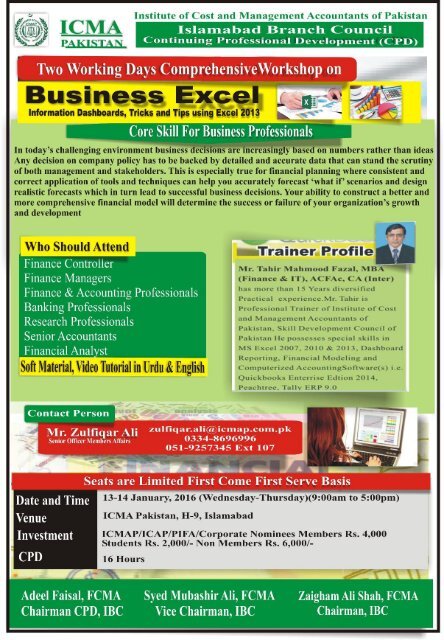Wednesday
wrk_isb_08012k16
wrk_isb_08012k16
You also want an ePaper? Increase the reach of your titles
YUMPU automatically turns print PDFs into web optimized ePapers that Google loves.
TWO DAYS COMPREHENSIVE WORKSOP ON<br />
BUSINESS EXCEL 2013<br />
Days Date Time Contents Contents Covered<br />
A<br />
Summarizing Data Using Formulas<br />
1. Defining Names to Cell & Ranges for Better & Quick<br />
Calculations<br />
2. Understanding Single & Multiple Conditional Summing &<br />
Counting<br />
3. Unhide the Power of Excel Array Formulas<br />
4. Build formulas containing relative, absolute, and mixed<br />
references Working with various financial functions<br />
5. IF, SUMIFs, CountIFs, DSUM Functions<br />
6. Fill, Flash Fill, Series, Goto Special etc.<br />
Day 1<br />
<strong>Wednesday</strong>, 13 th January 2016<br />
9:00am to 5:00pm<br />
B<br />
C<br />
D<br />
E<br />
Advanced Sorting Techniques & subtotalling<br />
1. Complex Horizontal & Vertical Sorting<br />
2. Excel Subtotal Formula -Nesting Subtotalling & Grouping<br />
3. Grouping, Outline, Clear Grouping<br />
4. Sort by Letters<br />
5. Sort by Colors<br />
Consolidate and Process Multidimensional Worksheets:<br />
1. Data Consolidation by Range & By Category<br />
2. Data Consolidation Using 3D Formulas<br />
3. Consolidation through Power Pivot Table<br />
Excel Database Operations & Management:<br />
1. Working with Tables & Understanding Table Nomenclature<br />
2. Data Extracting Using Advanced Filter Techniques<br />
3. Complex Calculation Using Database Formulas<br />
4. Data Integrity Using Data Validation<br />
5. Working With Form<br />
Scrutinizing Data Anomalies with Conditional Tests:<br />
1. Highlight Data Using Conditional Logic<br />
2. Understanding New Conditional Formatting Features<br />
3. Using Form Control with Conditional Formatting<br />
4. Reconciliation of Bank Statement Using Conditional Formatting<br />
5. Gantts Charts using Conditional Formatting<br />
6. Banding of Rows and Columns<br />
7. Hide Duplicates<br />
8. Dynamic Tables
TWO DAYS COMPREHENSIVE WORKSOP ON<br />
BUSINESS EXCEL 2013<br />
Days Date Time Contents Contents Covered<br />
F<br />
Condensing and Refining Data with Pivot Tables and Pivot Charts<br />
1. Analysing Data by Creating Dynamic Pivot Reports<br />
2. Consolidate Multiple Data Ranges & Analysis Using Pivot<br />
Consolidation Turn Bad Data into Good Data through Pivot<br />
Table & Integrating Macros with Pivot Table<br />
3. Understanding Pivot Charts<br />
Day 2<br />
Thursday, 14 th January 2016<br />
9:00am-5:pm<br />
Creating Interactive Data Reports with Excel Charts (Dashboard<br />
Reports):<br />
1. Understanding Chart’s Fundamentals<br />
G 2. Working with Excel Built in Charts<br />
3. How to Create Excel Non<br />
4. Native Charts for Data Analysis<br />
5. Creating Eye Catching Dynamic & Interactive Charts<br />
Optimizing Solutions with "What-If" Analysis:<br />
1. Building Investment Models Using Data Table<br />
H 2. Determining Profits with Goal Seek<br />
3. Comparing And Contrasting Data Sets with Scenario Manager<br />
4. Building Scenario Reports<br />
Automating Your Work Using Macros:<br />
1. Understanding VBA Environment<br />
I<br />
2. Absolute & Relative Recording<br />
3. Creating UDF (User Defined Functions)<br />
Using the Auditing tools for eliminating errors:<br />
1. Use the auditing tools to avoid errors in financial models.<br />
J<br />
2. Trace formula dependents and Precedents.<br />
3. Trace errors, Circular reference and evaluate formulas.<br />
Continuing Professional Development Hours – 16 Hours<br />
Soft Material, Video Tutorial & Hard Copies of Shortcut Keys
INSTITUTE OF COST & MANAGEMENT<br />
ACCOUNTANTS OF PAKISTAN<br />
Islamabad Branch Council<br />
Two Days Workshop on<br />
Business Excel<br />
Information Dashboards, Tricks and Tips using Excel 2013<br />
13 th & 14 th January, 2016<br />
REGISTRA TION FORM<br />
Name: -----------------------------------------------------------------------------------------------------------<br />
Membership No. Registration No. ----------------------Designation: -------------------------------<br />
Organization: --------------------------------------------------------------------------------------------------<br />
Org. Address (Postal):---------------------------------------------------------------------------------------<br />
Phone No: --------------------------------------------- Cell No. -------------------------------------------<br />
Email: -----------------------------------------------------------------------------------------------------------<br />
-<br />
Signature of Participant ----------------------<br />
================================ ==================================<br />
For Office Use Only<br />
Receipt No. ------------------ Date: -------/------/ 2016 Amount (Rs.) -------------------------<br />
Signature--------------------------