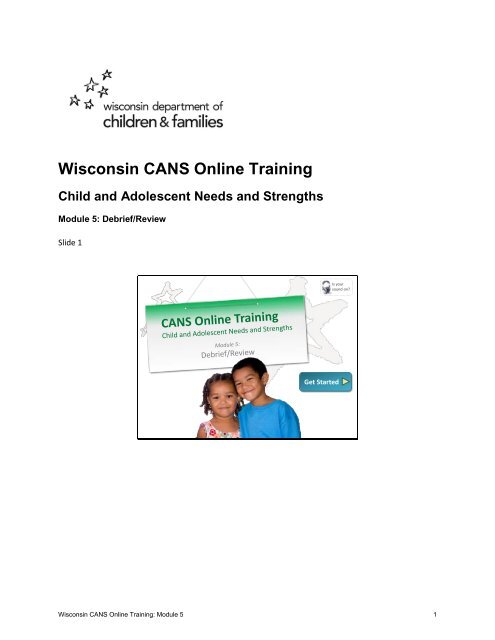Wisconsin CANS Online Training - Wisconsin Child Welfare ...
Wisconsin CANS Online Training - Wisconsin Child Welfare ...
Wisconsin CANS Online Training - Wisconsin Child Welfare ...
Create successful ePaper yourself
Turn your PDF publications into a flip-book with our unique Google optimized e-Paper software.
<strong>Wisconsin</strong> <strong>CANS</strong> <strong>Online</strong> <strong>Training</strong><br />
<strong>Child</strong> and Adolescent Needs and Strengths<br />
Module 5: Debrief/Review<br />
Slide 1<br />
Get Started<br />
Is your<br />
sound on?<br />
<strong>Wisconsin</strong> <strong>CANS</strong> <strong>Online</strong> <strong>Training</strong>: Module 5 1
Slide 2<br />
Let’s look back…<br />
Now that you’ve had a chance to complete a practice vignette, let’s look back on what you’ve<br />
learned and consider any topics to review before you take the certification exam.<br />
<strong>Wisconsin</strong> <strong>CANS</strong> <strong>Online</strong> <strong>Training</strong>: Module 5 2
Slide 3<br />
<strong>CANS</strong> webcast<br />
<strong>CANS</strong> FAQs<br />
You have been given a great deal of information in the previous modules, and you’ve had the<br />
opportunity to practice completing a <strong>CANS</strong>. You’ve gotten feedback on how you’ve rated those<br />
items and you’ve had a chance to hear from Dr. John Lyons on how the <strong>CANS</strong> is designed to<br />
work, how it’s different from other tools you’ve used, and how you can use it with the children<br />
and families you’re working with. You might still have questions about the <strong>CANS</strong>, or might not<br />
feel fully confident in doing the <strong>CANS</strong> for the children you’re working with. That’s completely<br />
normal! As you’ve heard, Dr. Lyons often says that the more <strong>CANS</strong> you do, the more confident<br />
you will get, and the less time it will take you to complete the ratings. If you do have questions,<br />
you can always refer back to this training, and the provided resources.<br />
You can view the <strong>CANS</strong> webcast here<br />
(http://dwdmedia.wi.gov/main/Viewer/?peid=9332ce28a44f4ca58578f1058b4907db) or refer<br />
to the <strong>CANS</strong> Frequently Asked Questions<br />
(http://dcf.wisconsin.gov/children/foster/levels_of_care/pdf/<strong>CANS</strong>_qustions.pdf), which was<br />
compiled based on questions from county, tribal, and private agency staff. For additional<br />
resources, please refer to the Resource List provided on this training’s main page, and of course,<br />
you can always go to your supervisor or to the department with questions regarding the <strong>CANS</strong>.<br />
<strong>Wisconsin</strong> <strong>CANS</strong> <strong>Online</strong> <strong>Training</strong>: Module 5 3<br />
?
Slide 4<br />
Certification Exam<br />
Must score at or above 0.70 on test vignette<br />
Must be recertified annually<br />
Email nkisa@wisc.edu for test vignette<br />
and scoring form<br />
But what<br />
happens if I<br />
don’t pass?<br />
Now that you’ve gotten the background on the <strong>CANS</strong> and completed the practice vignette, it’s<br />
time to take the certification exam. In order to “pass” the test and become a certified <strong>CANS</strong><br />
user, you must score at or above 0.70 on the test vignette. As you know, you must be recertified<br />
on an annual basis in order to maintain your status as a certified user.<br />
At this time, in order to complete the test vignette, you will need to request the test vignette<br />
from Nutullah Kisa at the <strong>Wisconsin</strong> <strong>Child</strong> <strong>Welfare</strong> Professional Development System, by<br />
emailing him at nkisa@wisc.edu. You will then receive the test vignette and the scoring form,<br />
and once you complete the test, you will need to return it to Nutullah for scoring. When your<br />
test is scored, you will receive an email with your result. Once <strong>Wisconsin</strong>’s Learning<br />
Management System is in place, the test vignette will be included in this training and you will be<br />
able to complete it and submit it as part of this course.<br />
You might be wondering, “what happens if I don’t pass the certification exam?” If you do not<br />
pass, you will have an opportunity to score an additional vignette and return it for scoring. You<br />
are encouraged to review the information in this training, especially the practice vignette, prior<br />
to scoring the additional test vignette.<br />
<strong>Wisconsin</strong> <strong>CANS</strong> <strong>Online</strong> <strong>Training</strong>: Module 5 4
Slide 5<br />
How are you feeling?<br />
Discuss any concerns with your supervisor.<br />
Refer to available resources.<br />
Please answer 1 question on the next slide<br />
to mark the completion of this module.<br />
Continue<br />
Think back on what you have learned in this training. Are you feeling confident about your<br />
ability to complete a <strong>CANS</strong> for the children you are working with? If not, what concerns do you<br />
have? Please discuss these with your supervisor and utilize the resources provided to assist you<br />
in feeling more confident.<br />
<strong>Wisconsin</strong> <strong>CANS</strong> <strong>Online</strong> <strong>Training</strong>: Module 5 5