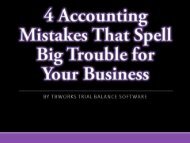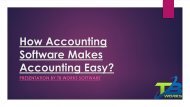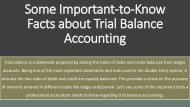TBworks Trial Balance Software
Create successful ePaper yourself
Turn your PDF publications into a flip-book with our unique Google optimized e-Paper software.
<strong>TBworks</strong> <strong>Trial</strong><br />
<strong>Balance</strong> <strong>Software</strong><br />
FEATURES & SCREENSHOTS
Screen Shot #1<br />
<br />
Import your client’s unadjusted trial balance straight from Excel.<br />
Current Year and Prior Year trial balances can be imported.
Screen Shot #2<br />
<br />
A “live” working trial balance is automatically updated after journal<br />
entries or account changes are recorded to easily show adjusted<br />
account balances. All tabs can remain open to easily switch from<br />
one function to another, for example, record a journal entry and<br />
easily click on the “Working <strong>Trial</strong> <strong>Balance</strong>” tab and see the adjusted<br />
account balances. No need to open and close windows or screens!
Screen Shot #3<br />
<br />
A traditional comparative trial balance that is automatically<br />
updated after journal entries or account changes are recorded.
Screen Shot #4<br />
<br />
A general ledger that is automatically updated after journal entries<br />
or account changes are recorded.
Screen Shot #5<br />
<br />
The journal entry screen.
Screen Shot #6<br />
<br />
Assign the client’s unadjusted trial balance by account type and<br />
sub-type
Screen Shot #7<br />
<br />
Assign the client’s unadjusted trial balance by group or sub-group.