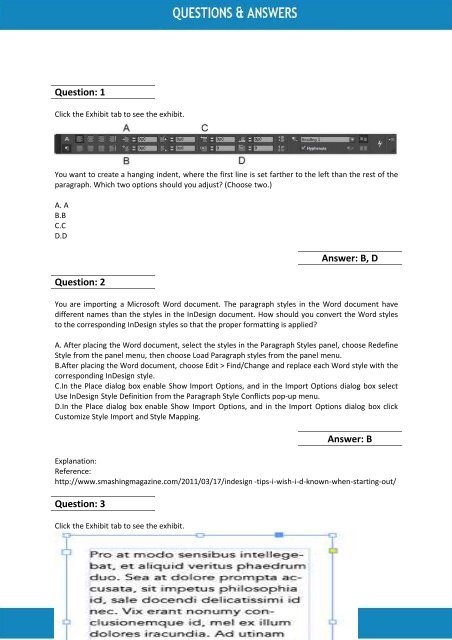You also want an ePaper? Increase the reach of your titles
YUMPU automatically turns print PDFs into web optimized ePapers that Google loves.
Question: 1<br />
Click the Exhibit tab to see the exhibit.<br />
You want to create a hanging indent, where the first line is set farther to the left than the rest of the<br />
paragraph. Which two options should you adjust? (Choose two.)<br />
A. A<br />
B.B<br />
C.C<br />
D.D<br />
Question: 2<br />
Question: 3<br />
Answer: B, D<br />
You are importing a Microsoft Word document. The paragraph styles in the Word document have<br />
different names than the styles in the InDesign document. How should you convert the Word styles<br />
to the corresponding InDesign styles so that the proper formatting is applied?<br />
A. After placing the Word document, select the styles in the Paragraph Styles panel, choose Redefine<br />
Style from the panel menu, then choose Load Paragraph styles from the panel menu.<br />
B.After placing the Word document, choose Edit > Find/Change and replace each Word style with the<br />
corresponding InDesign style.<br />
C.In the Place dialog box enable Show Import Options, and in the Import Options dialog box select<br />
Use InDesign Style Definition from the Paragraph Style Conflicts pop-up menu.<br />
D.In the Place dialog box enable Show Import Options, and in the Import Options dialog box click<br />
Customize Style Import and Style Mapping.<br />
Answer: B<br />
Explanation:<br />
Reference:<br />
http://www.smashingmagazine.com/2011/03/17/indesign -tips-i-wish-i-d-known-when-starting-out/<br />
Click the Exhibit tab to see the exhibit.