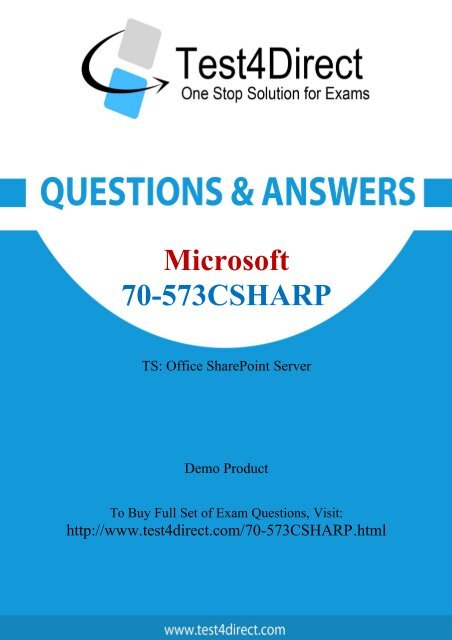70-573CSHARP-demo
Create successful ePaper yourself
Turn your PDF publications into a flip-book with our unique Google optimized e-Paper software.
Microsoft<br />
<strong>70</strong>-<strong>573CSHARP</strong><br />
TS: Office SharePoint Server<br />
Demo Product<br />
To Buy Full Set of Exam Questions, Visit:<br />
http://www.test4direct.com/<strong>70</strong>-<strong>573CSHARP</strong>.html
Question: 1.<br />
You are creating a Web Part. The Web Part will be used in a SharePoint subsite that has the URL:<br />
http://www.contoso.com/hr.<br />
You need to ensure that the Web Part activates a Feature in the subsite without causing a memory<br />
leak.<br />
Which code segment should you use?<br />
A. SPFeatureCollectionfeaturesCollect=SPContext.Current.SiteFeatures;<br />
featureCollect.Add(newGuid("xxxxxxxx -xxxx-xxxx-xxxx-xxxxxxxxxxxx"),true);<br />
B. SPFeatureCollectionfeaturesCollect=SPContext.Current.WebFeatures;<br />
featureCollect.Add(newGuid("xxxxxxxx -xxxx-xxxx-xxxx-xxxxxxxxxxxx"),true);<br />
C. SPSiteweb=newSPSite("http://www.contoso.com/hr");<br />
SPFeatureCollectionfeatureCollect=web.Features;<br />
featureCollect.Add(newGuid("xxxxxxxx -xxxx-xxxx-xxxx-xxxxxxxxxxxx"),true);<br />
D. SPWebweb=newSPSite("http://www.contoso.com/hr").OpenWeb();<br />
SPFeatureCollectionfeatureCollect=web.Features;<br />
featureCollect.Add(newGuid("xxxxxxxx -xxxx-xxxx-xxxx-xxxxxxxxxxxx"),true);<br />
Question: 2.<br />
Question: 3.<br />
Answer: B<br />
You create a Web Part that takes three values from three text boxes and creates a new SharePoint<br />
site when you click a button named CreateNewSite.<br />
The Web Part contains the following code segment.<br />
protectedvoidCreateNewSite_Click(objectsender,EventArgse)<br />
{<br />
SPSite site = SPContext.Current.Site;<br />
SPWebweb=site.AllWebs.Add(SiteNameTextBox.Text,SiteTitleTextBox.Text,<br />
SiteDescriptionTextBox.Text,0,SPWebTemplate.WebTemplateSTS,false,false);<br />
}<br />
You test the Web Part and it works properly. When another user attempts to use the Web Part to<br />
create a new site, he receives the following error message: “Error: Access Denied.”<br />
You need to ensure that users can use the Web Part to create new sites.<br />
What should you do?<br />
A. Add web.Update() after the code segment.<br />
B. Add web.ValidatesFormDigest() after the code segment.<br />
C. Run the code segment inside a SPSecurity.RunWithElevatedPrivileges delegate.<br />
D. Add the following code after the code segment.<br />
SPUsercurrentUser=web.CurrentUser;<br />
web.Users.Add(currentUser.LoginName,currentUser.Email,currentUser.Name,“”);<br />
Answer: C
You have a SharePoint site collection that contains 100 subsites.<br />
You plan to create a Web Part. The Web Part will be deployed to each subsite.<br />
You need to ensure that the Web Part retrieves all of the files in the root directory of the current<br />
subsite.<br />
You write the following code segment. (Line numbers are included for reference only.)<br />
01SPSitesite=SPContext.Current.Site;<br />
02SPWebweb=SPContext.Current.Web;<br />
03Which code segment should you add at line 03?<br />
A. site.AllWebs[1].Files<br />
B. Site.RootWeb.Lists[0].Items<br />
C. web.Files<br />
D. web.RootFolder.SubFolders[0].Files<br />
Question: 4.<br />
Question: 5.<br />
Answer: C<br />
You have a SharePoint site that has the URL http://contoso.com/hr.<br />
You are creating a new Web Part.<br />
You need to create a reference to the current subsite without having to dispose of any returned<br />
objects.<br />
Which code segment should you use?<br />
A. SPSitesiteCollection=newSPSite(“http://www.contoso.com”);<br />
SPWebCollectionsite=siteCollection.AllWebs;<br />
B. SPSitesiteCollection=newSPSite(“http://www.contoso.com”);<br />
SPWebsite=siteCollection.RootWeb;<br />
C. SPSitesite=SPContext.Current.Site;<br />
D. SPWebsite=SPContext.Current.Web;<br />
You create a Feature named Feature1. Feature1 is activated in a SharePoint site.<br />
You create a Web Part that contains the following code.<br />
SPSitesite=newSPSite("http://intranet/site1");<br />
SPWeb web=site.OpenWeb();<br />
SPFeatureDefinition feature=<br />
SPFarm.Local.FeatureDefinitions["Feature1"];<br />
You need to modify the Web Part to activate Feature1 in Site1 only.<br />
Which code segment should you add to the Web Part?<br />
A. site.Features.Add(feature.Id);<br />
B. site.WebApplication.WebService.Features.Add(feature.Id);<br />
C. web.Features.Add(feature.Id);<br />
D. web.Site.WebApplication.WebService.Features.Add(feature.Id);<br />
Answer: D
Answer: A<br />
Question: 6.<br />
You have a SharePoint farm that has more than 100 custom Features.<br />
You upgrade several Features in the farm.<br />
You need to ensure that the site collection uses the most up-to-date versions of the Features. Only<br />
Features that require an upgrade must be evaluated.<br />
Which code segment should you use?<br />
A. SPFeatureQueryResultCollectionqueryResults=myWebService.QueryFeatures<br />
(SPFeatureScope.Site,true);<br />
IEnumeratorfeatureEnumerator=queryResults.GetEnumerator();<br />
while(featureEnumerator.MoveNext())<br />
{<br />
SPFeaturefeature=featureEnumerator.Current;<br />
feature.Upgrade(false);<br />
}<br />
B. SPFeatureQueryResultCollectionqueryResults=myWebService.QueryFeatures<br />
(SPFeatureScope.Web,true);<br />
IEnumeratorfeatureEnumerator=queryResults.GetEnumerator();<br />
while(featureEnumerator.MoveNext())<br />
{<br />
SPFeaturefeature=featureEnumerator.Current;<br />
feature.Upgrade(false);<br />
}<br />
C. SPSitesite=SPContext.Current.Site;<br />
SPFeatureCollectionallFeatures=site.Features;<br />
foreach(SPFeaturecurrentFeatureinallFeatures)<br />
{<br />
currentFeature.Upgrade(true);<br />
}<br />
D. SPWebweb=SPContext.Current.Web;<br />
SPFeatureCollectionallFeatures=web.Features;<br />
foreach(SPFeaturecurrentFeatureinallFeatures)<br />
{<br />
currentFeature.Upgrade(true);<br />
}<br />
Question: 7.<br />
Answer: A<br />
You are creating an application.<br />
You develop a custom control that renders a contextual tab.<br />
The control contains the following code segment. (Line numbers are included for reference only.)<br />
01protectedoverridevoidOnPreRender(EventArgse)<br />
02 {<br />
03 SPRibboncurRibbon=SPRibbon.GetCurrent(this.Page);<br />
04
05 curRibbon.MakeContextualGroupInitiallyVisible<br />
("SP.Ribbon.ContextualGroup",string.Empty);<br />
06 base.OnPreRender(e);<br />
07 }You need to ensure that when the custom control is rendered, the custom contextual tab appears<br />
in the Ribbon.<br />
Which code segment should you add at line 04?<br />
A. curRibbon.Enabled=true;<br />
B. curRibbon.MakeRTEContextualTabsAvailable("SP.Ribbon.ContextualTab");<br />
C. curRibbon.MakeTabAvailable("SP.Ribbon.ContextualTab");<br />
D. curRibbon.Visible=true;<br />
Question: 8.<br />
Question: 9.<br />
Question: 10.<br />
Answer: C<br />
You need to create a Web Part that hides the out-of-the-box Ribbon on the current page.<br />
Which code segment should you include in the Web Part?<br />
A. SPRibbon.GetCurrent(this.Page).CommandUIVisible=false;<br />
B. SPRibbon.GetCurrent(this.Page).Dispose();<br />
C. this.Page.FindControl("SPRibbon").Dispose();<br />
D. this.Page.FindControl("SPRibbon").Visible=false;<br />
Answer: A<br />
You have a custom theme named MyTheme. The theme is defined in a file named MyTheme.thmx.<br />
You have a console application that contains the following code segment. (Line numbers are included<br />
for reference only.)<br />
01using(SPSitesite=newSPSite(“http://intranet”))<br />
02{<br />
03 SPWebweb=site.OpenWeb();<br />
04 …<br />
05}<br />
You need to programmatically apply the theme to a SharePoint site.<br />
Which code segment should you add to the console application?<br />
A. ThmxTheme.SetThemeUrlForWeb(web, "/_catalogs/theme/MyTheme.thmx", false);<br />
B. web.AlternateCssUrl=“/_themes/MyTheme”;<br />
C. web.ApplyWebTemplate(“MyTheme.thmx”);<br />
D. web.ThemedCssFolderUrl=“/_themes/MyTheme”;<br />
Answer: A<br />
You plan to develop a Web Part that displays a SharePoint list. The Web Part will verify the list<br />
permissions when users access by using the web.CurrentUser.DoesUserHavePermissions method.
You need to ensure that when users do not have permissions to the list, the Web Part displays the<br />
company’s logo.<br />
Which code segment should you add to the Web Part?<br />
A. RunWithElevatedPrivileges<br />
B. web.AllowUnsafeUpdates=true;<br />
C. web.CurrentUser.RequireRequestToken=false;<br />
D. web.ValidateFormDigest();<br />
Question: 11.<br />
Question: 12.<br />
Answer: A<br />
You create a Web Part that contains the following code segment. (Line numbers are included for<br />
reference only.)<br />
01publicclassWebPart1:WebPart<br />
02 {<br />
03 publicWebPart1(){}<br />
04<br />
05 protectedoverridevoidCreateChildControls()<br />
06 {<br />
07 ButtonclickButton=newButton();<br />
08<br />
09 base.CreateChildControls();<br />
10 }<br />
11<br />
12 protectedoverridevoidRenderContents(HtmlTextWriterwriter)<br />
13 {<br />
14<br />
15 base.RenderContents(writer);<br />
16 }<br />
17 }<br />
You discover that the clickButton button does not appear.<br />
You need to ensure that clickButton appears.<br />
What should you do?<br />
A. Delete line 09.<br />
B. Move line 07 to line 14.<br />
C. Add the following line of code at line 08.<br />
Controls.Add(clickButton);<br />
D. Add the following line of code at line 08.<br />
clickButton.Page=this.Page;<br />
You plan to create two Web Parts named Products and ProductDetails.<br />
You create an interface that contains the following code segment.<br />
PublicinterfaceInterface1<br />
Answer: C
{<br />
StringProductid{get;}<br />
}<br />
You need to ensure that the Products Web Part sends Productid to the ProductDetails Web Part. You<br />
must achieve this goal by using the ASP.NET Web Part connection framework.<br />
What should you do?<br />
A. Implement Interface1 in the Products Web Part.<br />
B. Implement Interface1 in the ProductDetails Web Part.<br />
C. Add a private set-accessor-declaration to the Productid property.<br />
D. Add a protected set-accessor-declaration to the Productid property.<br />
Question: 13.<br />
Question: 14.<br />
Question: 15.<br />
Answer: A<br />
You plan to create one provider Web Part and two consumer Web Parts.<br />
You need to ensure that the consumer Web Parts can receive data from the provider Web Part.<br />
You create an interface that contains the following code segment.<br />
public interface Interface1<br />
{<br />
string Parameter1 { get; }<br />
}<br />
What should you do?<br />
A. Implement Interface1 in the provider Web Part.<br />
B. Implement IWebPartField in the provider Web Part.<br />
C. Create a set accessor for Parameter1.<br />
D. Create a second interface and use it to communicate with the provider Web Part.<br />
You create a Web Part named WP1.<br />
You need to ensure that the name of the Web Part displays as Corporate in SharePoint.<br />
What should you do?<br />
Answer: D<br />
A. Rename WP1.webpart as Corporate.webpart.<br />
B. In WP1.webpart, change the Title property to Corporate.<br />
C. In the Elements.xml file, change the Name property of the element to Corporate.<br />
D. In the constructor of WP1.cs, add the following line of code.<br />
Page.Title="Corporate";<br />
Answer: B<br />
You create a Web Part that contains the following logging code. (Line numbers are included for<br />
reference only.)
01SPWeb web = SPContext.Current.Web;<br />
02try<br />
03{<br />
04 …<br />
05}<br />
06catch(Exceptionex)<br />
07{<br />
08<br />
09 System.Diagnostics.EventLog.WriteEntry("WebPartName",<br />
"ExceptionInformation:"+ex.Message,EventLogEntryType.Error);<br />
10}<br />
You discover that line 09 causes an error.<br />
You need to resolve the error.<br />
What should you do?<br />
A. Run the code segment at line 09 inside a RunWithElevatedPrivileges delegate.<br />
B. Add the following code at line 08.<br />
if(web.CurrentUser.IsSiteAuditor==false)<br />
C. Add the following code at line 08.<br />
if(web.CurrentUser.IsSiteAdmin==false)<br />
D. Change line 09 to the following code segment.<br />
System.Diagnostics.EventLog.WriteEntry("WebPartName","ExceptionInformation",EventLogEntryTyp<br />
e.Error);<br />
Answer: A
THANKS FOR TRYING THE DEMO OF OUR PRODUCT<br />
Visit Our Site to Purchase the Full Set of Actual <strong>70</strong>-<strong>573CSHARP</strong> Exam Questions With<br />
Answers.<br />
http://www.test4direct.com/<strong>70</strong>-<strong>573CSHARP</strong>.html<br />
We Also Provide Practice Exam Software That Simulates Real Exam Environment And Has<br />
Many Self-Assessment Features. Download Free Product Demo From:<br />
http://www.test4direct.com/<strong>70</strong>-<strong>573CSHARP</strong>.html<br />
Money Back Guarantee<br />
Check Out Our Customer Testimonials