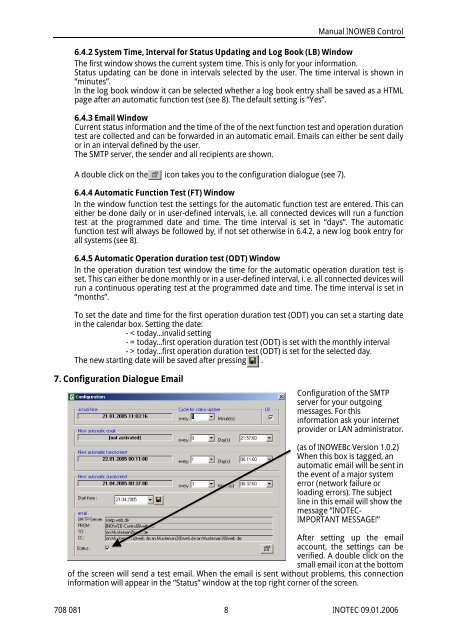Create successful ePaper yourself
Turn your PDF publications into a flip-book with our unique Google optimized e-Paper software.
Manual INOWEB Control<br />
6.4.2 System Time, Interval for Status Updating and Log Book (LB) Window<br />
The first window shows the current system time. This is only for your information.<br />
Status updating can be done in intervals selected by the user. The time interval is shown in<br />
“minutes”.<br />
In the log book window it can be selected whether a log book entry shall be saved as a HTML<br />
page after an automatic function test (see 8). The default setting is “Yes”.<br />
6.4.3 Email Window<br />
Current status information and the time of the of the next function test and operation duration<br />
test are collected and can be forwarded in an automatic email. Emails can either be sent daily<br />
or in an interval defined by the user.<br />
The SMTP server, the sender and all recipients are shown.<br />
A double click on the icon takes you to the configuration dialogue (see 7).<br />
6.4.4 Automatic Function Test (FT) Window<br />
In the window function test the settings for the automatic function test are entered. This can<br />
either be done daily or in user-defined intervals, i.e. all connected devices will run a function<br />
test at the programmed date and time. The time interval is set in “days”. The automatic<br />
function test will always be followed by, if not set otherwise in 6.4.2, a new log book entry for<br />
all systems (see 8).<br />
6.4.5 Automatic Operation duration test (ODT) Window<br />
In the operation duration test window the time for the automatic operation duration test is<br />
set. This can either be done monthly or in a user-defined interval, i. e. all connected devices will<br />
run a continuous operating test at the programmed date and time. The time interval is set in<br />
“months”.<br />
To set the date and time for the first operation duration test (ODT) you can set a starting date<br />
in the calendar box. Setting the date:<br />
- < today...invalid setting<br />
- = today...first operation duration test (ODT) is set with the monthly interval<br />
- > today...first operation duration test (ODT) is set for the selected day.<br />
The new starting date will be saved after pressing .<br />
7. Configuration Dialogue Email<br />
Configuration of the SMTP<br />
server for your outgoing<br />
messages. For this<br />
information ask your internet<br />
provider or LAN administrator.<br />
(as of INOWEBc Version 1.0.2)<br />
When this box is tagged, an<br />
automatic email will be sent in<br />
the event of a major system<br />
error (network failure or<br />
loading errors). The subject<br />
line in this email will show the<br />
message “INOTEC-<br />
IMPORTANT MESSAGE!”<br />
After setting up the email<br />
account, the settings can be<br />
verified. A double click on the<br />
small email icon at the bottom<br />
of the screen will send a test email. When the email is sent without problems, this connection<br />
information will appear in the “Status” window at the top right corner of the screen.<br />
708 081 8 INOTEC 09.01.2006