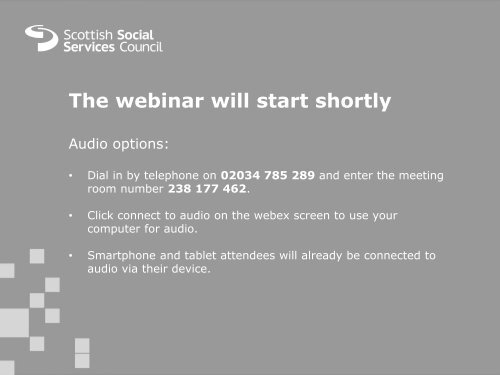The webinar will start shortly
YBdZa
YBdZa
Create successful ePaper yourself
Turn your PDF publications into a flip-book with our unique Google optimized e-Paper software.
<strong>The</strong> <strong>webinar</strong> <strong>will</strong> <strong>start</strong> <strong>shortly</strong><br />
Audio options:<br />
• Dial in by telephone on 02034 785 289 and enter the meeting<br />
room number 238 177 462.<br />
• Click connect to audio on the webex screen to use your<br />
computer for audio.<br />
• Smartphone and tablet attendees <strong>will</strong> already be connected to<br />
audio via their device.
How to issue your own<br />
Open Badges<br />
Robert Stewart<br />
Workforce Development Adviser
Coming up…<br />
• Introduction<br />
• Opportunities for Open Badges<br />
• Websites and software to issue Open Badges<br />
• Tips for a successful Open Badges programme<br />
• Questions<br />
A recording and handouts <strong>will</strong> be available afterwards.<br />
#OpenBadges
Robert Stewart<br />
Presenter<br />
• Workforce Development Adviser<br />
(Learning Technologies)<br />
• Leads the SSSC’s Open Badges<br />
work and supports the adoption<br />
of badges within the sector.<br />
• robert.stewart@sssc.uk.com<br />
• @DigialiTay
Scottish Social Services Council – a<br />
protected public, a professional workforce<br />
We:<br />
• publish the national codes of practice for people working in social<br />
services and their employers<br />
• register people working in social services and make sure they adhere to<br />
our codes of practice<br />
• promote and regulate the learning and development of the social<br />
service workforce<br />
• are the national lead for workforce development and planning for social<br />
services in Scotland.<br />
Find out more about us at http://www.sssc.uk.com
About Open Badges<br />
• digital records of your<br />
achievements and skills<br />
• link to your assessment and<br />
evidence<br />
• recognise both your formal<br />
and informal learning<br />
• give tangible value to the<br />
reflection you put into<br />
learning from different<br />
sources.<br />
CC BY Kyle Bowen
Implementing Open Badges to assist<br />
learners badge<br />
To earn this badge you <strong>will</strong> need to:<br />
• take part in an SSSC <strong>webinar</strong> or<br />
session about issuing Open<br />
Badges<br />
• tell us about something you<br />
learned during the <strong>webinar</strong> or<br />
session (50 words)<br />
• tell us how you plan to share your<br />
learning and promote Open<br />
Badges (50 words).<br />
Apply at http://badges.sssc.uk.com
Opportunities for Open<br />
Badges
Why issue Open Badges?<br />
Recognise non-certified learning<br />
Use games to encourage learning<br />
Recognising peer assessment<br />
Badges carry your brand and link back to<br />
your website<br />
In time, learners <strong>will</strong> expect them<br />
Incentivising learning<br />
Indicate progress towards career goals<br />
Identify an individual’s expertise<br />
Gather evidence to help evaluate learning<br />
experience<br />
Allow people to show evidence of informal<br />
learning<br />
A consistent approach to recognition of<br />
informal or online learning<br />
Accrediting informal continuous<br />
professional development
Events, sessions and <strong>webinar</strong>s<br />
• Good opportunities to pilot badges.<br />
• Provide recognition to participants.<br />
• You might offer multiple badges for<br />
workshops, pre-event work, post-event<br />
work or reporting the event on social<br />
media.<br />
• When people share their badges, they are<br />
promoting the messages from your event.<br />
• Badges can be more than certificates of<br />
attendance.
Events – evidence of learning
Incentivise employee learning<br />
• Use badges to provide recognition for noncertified<br />
learning:<br />
• induction<br />
• speciality in-house learning sessions<br />
• refresher learning.<br />
• Borders College – increase in attendance at<br />
sessions that were badged.<br />
http://www.rsc-scotland.org/?p=2454<br />
• SSSC used evidence gathered from badge<br />
applications to demonstrate the difference the<br />
Carer Aware sessions made.
Employee reward<br />
• Badges based on organisation values.<br />
• ‘Campaign’ medals.<br />
• Recognise the skills and development of volunteers.
Recognition for online and app based<br />
learning<br />
• Badges can provide recognition for self-directed online/app learning.<br />
• Badges can allow learners to prove they understand the subject.<br />
Tom Kuhlmann - http://blogs.articulate.com/rapid-elearning/the-3-essential-questions-everylearner-wants-answered/<br />
• Evidence can be grounded in real world application.<br />
• Evidence provided by badge applications can be used to evaluate the<br />
impact of the learning resource – not just counting hits and downloads.<br />
• SSSC tablet apps are now badged.
Assessment attributes<br />
Traditional<br />
• Selecting a response<br />
• Contrived<br />
• Recall/Recognition<br />
• Instructor structured<br />
• Indirect evidence<br />
Authentic<br />
• Performing a task<br />
• Real life<br />
• Construction/Application<br />
• Learner structured<br />
• Direct evidence<br />
We can badge this
Encourage behaviour<br />
• Badges, not just Open Badges, are known to steer and encourage<br />
behaviour.<br />
• Cornell University paper has some useful lessons on using badges.<br />
https://www.cs.cornell.edu/home/kleinber/www13-badges.pdf<br />
• Open Badges used by University of Sussex to encourage academic staff<br />
to use Twitter.<br />
http://www.sussex.ac.uk/tel/help/10dottel/badges
How would you like to use badges?<br />
1. Events and conferences<br />
2. In-house learning, induction etc<br />
3. Online learning or apps<br />
4. Employee reward<br />
5. Encouraging behaviour<br />
6. All of the above<br />
Use the WebEx chat box to respond with your answer (1,2 or 3 etc)
Is there any other way you might want to<br />
use badges?<br />
Use the WebEx chat box to respond with your answer.
Websites and software to<br />
issue Open Badges<br />
It’s easier than you might think!
Badge systems<br />
• A website or piece of software that is used to create and award badges.<br />
• Most badge systems allow you to:<br />
• create badges<br />
• display the badges you have on offer<br />
• allow people to apply for your badges<br />
• issue badges to people<br />
• view the badges you have issued and basic statistics.<br />
• You can use one of the existing badge systems (remotely hosted) or<br />
create your own (self hosted).
Remotely-hosted options<br />
• Quick to setup and require little technical knowledge.<br />
• Free and low-cost options are available.<br />
• Some options allow badges to be issued via smartphones and tablets.<br />
• <strong>The</strong> perfect option for pilots or testing.
Credly – https://www.credly.com
Open Badge Factory -<br />
https://openbadgefactory.com
Open Badge Academy -<br />
https://www.openbadgeacademy.com/
Badge List - http://www.badgelist.com/
Self-hosted options<br />
• Will require some technical knowledge to setup and manage.<br />
• Give you complete control.<br />
• Requires long-term commitment if your badges are to be useful to<br />
learners.<br />
• <strong>The</strong> SSSC Open Badges system is self-hosted.
BadgeOS for Wordpress - http://badgeos.org
Moodle - http://moodle.org and<br />
Totara - https://www.totaralms.com
Mozilla Badge Kit -<br />
https://github.com/mozilla/openbadgesbadgekit/wiki/BadgeKit-Self-Hosting-Guide
Other resources and websites to help you<br />
• DigitalME’s Open Badge Canvas<br />
can guide you through the<br />
creation of your badges.<br />
http://www.digitalme.co.uk/badge<br />
canvas<br />
• Open Badge designer can help<br />
you quickly create an image for<br />
your badge.<br />
https://www.openbadges.me/
Which <strong>will</strong> you choose for your badge<br />
system?<br />
A. Remotely hosted – We <strong>will</strong> use one of the existing services.<br />
B. Self hosted – We <strong>will</strong> build our own.<br />
Use the WebEx chat box to respond with your answer (A or B)
Are there any other Open Badge websites<br />
or software you might use?<br />
Use the WebEx chat box to respond with your answer.
Tips for a successful Open<br />
Badges programme
Sustainability<br />
• Your badge system should be<br />
separate from any other<br />
website – it needs to last<br />
longer.<br />
• Don’t allow URLs to break.<br />
• Open Badges are not a ‘trade<br />
secret’ – bring others on<br />
board. Share the load.<br />
• Use the DigitalMe Open Badge<br />
Canvas to make sure<br />
sustainability is considered for<br />
each badge you issue.
Make your badges easy to find<br />
• Consider sub domains like<br />
badges.yourdomain.com<br />
• Mention in course materials,<br />
conference packs and<br />
presentations.<br />
• Posters, postcards and flyers.<br />
• Encourage people to share the<br />
badges they earn.
Encourage sharing from day one<br />
• Tell learners to share their badges on<br />
social media eg Twitter, LinkedIn,<br />
Yammer etc.<br />
• Explain that ePortfolio systems like<br />
Mahara and PebblePad allow Open<br />
Badges to be imported.<br />
• Point learners to:<br />
• Mozilla Backpack<br />
https://backpack.openbadges.org<br />
• Open Badge Passport<br />
https://openbadgepassport.com
Give learners ownership<br />
• Allow learners to change email<br />
address.<br />
• Allow learners to export their<br />
badges.<br />
• Allow learners a variety of<br />
formats (audio, video, blog etc)<br />
to provide their evidence.<br />
• Criteria and evidence pages<br />
should be accessible from<br />
outside your organisation.
Allow people to take the online offline<br />
• PDF / printable certificates<br />
for each badge.<br />
• Transcripts listing all<br />
badges, URLs for the<br />
learner to download email<br />
or print.<br />
• Use QR codes to link PDF /<br />
printable certificates back<br />
to criteria and evidence<br />
webpages.
Make it easy for people to use<br />
• Receiving an Open Badge should be a simple process. If possible:<br />
• attach the badge directly to the email<br />
• only require logins or registration if learners need to perform tasks<br />
like download multiple badges or change email address.<br />
• Provide advice and guidance to learners on what badges are and how<br />
they can use them.
Allow others to issue your badges<br />
• Supervisors and managers can be better placed to assess evidence<br />
than central teams.<br />
• Where you have large numbers of learners, increasing the number of<br />
people who can issue badges <strong>will</strong> help solve problems of scale.<br />
• Some badge systems make issuing badges easy. And this can even be<br />
done via smartphones!<br />
• You can sample badges that have been awarded to make sure quality<br />
judgements are being made.
Make sure every badge includes evidence<br />
• Evidence moves badges from<br />
novelty to utility.<br />
• Encourages learners to record<br />
and store evidence of learning<br />
that might be useful to them in<br />
the future – CPD, RPL etc.<br />
• Essential to evaluation of the<br />
learning experience.
Involve learners, supervisors and people<br />
who use services<br />
• Get them involved at the <strong>start</strong> of the design phase.<br />
• Invite them to submit ideas for new badges.<br />
• Involve them in the evaluating the success of your badges.<br />
• Don’t be afraid to change the criteria or evidence requirements for a<br />
badge if feedback calls for it.
Evaluate<br />
• Always look for feedback from your learners about:<br />
• your Open Badge system<br />
• the process/experience of receiving a badge<br />
• how they are using the badges.<br />
• Are some badges more popular than others? Why?<br />
• Is the evidence being gathered useful to learners and your<br />
organisation?
Which of these is most important to you?<br />
1. Sustainability<br />
2. Badges that are easy to find<br />
3. Giving ownership to the learner<br />
4. Blending the online and offline worlds<br />
5. Encouraging learners to share their badges<br />
6. Making it all easy to use<br />
7. Scalability<br />
8. Evidence<br />
9. Involving learners, supervisors and people who use services<br />
10. Evaluation<br />
Use the WebEx chat box to respond with your answer (1,2 or 3 etc)
Is there anything you would add?<br />
Use the WebEx chat box to respond with your answer.
Questions<br />
You can also email me at<br />
robert.stewart@sssc.uk.com
Implementing Open Badges to assist<br />
learners badge<br />
To earn this badge you <strong>will</strong> need to:<br />
• take part in an SSSC <strong>webinar</strong> or<br />
session about issuing Open<br />
Badges<br />
• tell us about something you<br />
learned during the <strong>webinar</strong> or<br />
session (50 words)<br />
• tell us how you plan to share your<br />
learning and promote Open<br />
Badges (50 words).<br />
Apply at http://badges.sssc.uk.com
Thank you!<br />
• Visit badges.sssc.uk.com<br />
• Follow us on Twitter @LearnTechSSSC<br />
• Email robert.stewart@sssc.uk.com