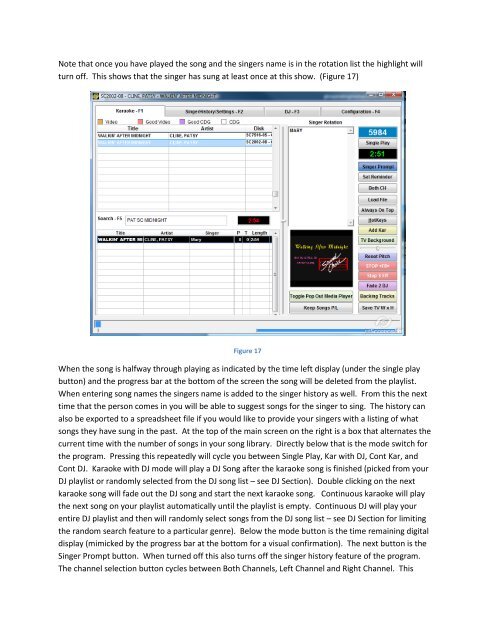Graham's Karaoke And DJ System – Manual - Graham's Karaoke ...
Graham's Karaoke And DJ System – Manual - Graham's Karaoke ...
Graham's Karaoke And DJ System – Manual - Graham's Karaoke ...
You also want an ePaper? Increase the reach of your titles
YUMPU automatically turns print PDFs into web optimized ePapers that Google loves.
Note that once you have played the song and the singers name is in the rotation list the highlight will<br />
turn off. This shows that the singer has sung at least once at this show. (Figure 17)<br />
Figure 17<br />
When the song is halfway through playing as indicated by the time left display (under the single play<br />
button) and the progress bar at the bottom of the screen the song will be deleted from the playlist.<br />
When entering song names the singers name is added to the singer history as well. From this the next<br />
time that the person comes in you will be able to suggest songs for the singer to sing. The history can<br />
also be exported to a spreadsheet file if you would like to provide your singers with a listing of what<br />
songs they have sung in the past. At the top of the main screen on the right is a box that alternates the<br />
current time with the number of songs in your song library. Directly below that is the mode switch for<br />
the program. Pressing this repeatedly will cycle you between Single Play, Kar with <strong>DJ</strong>, Cont Kar, and<br />
Cont <strong>DJ</strong>. <strong>Karaoke</strong> with <strong>DJ</strong> mode will play a <strong>DJ</strong> Song after the karaoke song is finished (picked from your<br />
<strong>DJ</strong> playlist or randomly selected from the <strong>DJ</strong> song list <strong>–</strong> see <strong>DJ</strong> Section). Double clicking on the next<br />
karaoke song will fade out the <strong>DJ</strong> song and start the next karaoke song. Continuous karaoke will play<br />
the next song on your playlist automatically until the playlist is empty. Continuous <strong>DJ</strong> will play your<br />
entire <strong>DJ</strong> playlist and then will randomly select songs from the <strong>DJ</strong> song list <strong>–</strong> see <strong>DJ</strong> Section for limiting<br />
the random search feature to a particular genre). Below the mode button is the time remaining digital<br />
display (mimicked by the progress bar at the bottom for a visual confirmation). The next button is the<br />
Singer Prompt button. When turned off this also turns off the singer history feature of the program.<br />
The channel selection button cycles between Both Channels, Left Channel and Right Channel. This