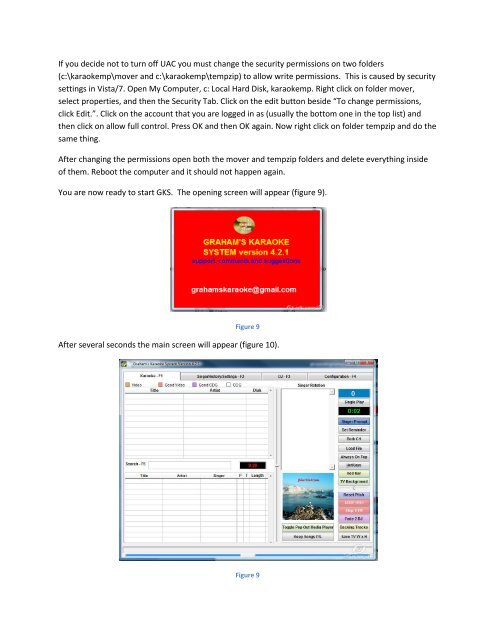Graham's Karaoke And DJ System – Manual - Graham's Karaoke ...
Graham's Karaoke And DJ System – Manual - Graham's Karaoke ...
Graham's Karaoke And DJ System – Manual - Graham's Karaoke ...
Create successful ePaper yourself
Turn your PDF publications into a flip-book with our unique Google optimized e-Paper software.
If you decide not to turn off UAC you must change the security permissions on two folders<br />
(c:\karaokemp\mover and c:\karaokemp\tempzip) to allow write permissions. This is caused by security<br />
settings in Vista/7. Open My Computer, c: Local Hard Disk, karaokemp. Right click on folder mover,<br />
select properties, and then the Security Tab. Click on the edit button beside “To change permissions,<br />
click Edit.”. Click on the account that you are logged in as (usually the bottom one in the top list) and<br />
then click on allow full control. Press OK and then OK again. Now right click on folder tempzip and do the<br />
same thing.<br />
After changing the permissions open both the mover and tempzip folders and delete everything inside<br />
of them. Reboot the computer and it should not happen again.<br />
You are now ready to start GKS. The opening screen will appear (figure 9).<br />
Figure 9<br />
After several seconds the main screen will appear (figure 10).<br />
Figure 9