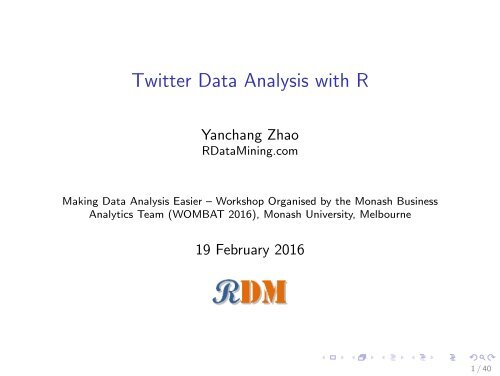Twitter Data Analysis with R
yanchang
yanchang
Create successful ePaper yourself
Turn your PDF publications into a flip-book with our unique Google optimized e-Paper software.
<strong>Twitter</strong> <strong>Data</strong> <strong>Analysis</strong> <strong>with</strong> R<br />
Yanchang Zhao<br />
R<strong>Data</strong>Mining.com<br />
Making <strong>Data</strong> <strong>Analysis</strong> Easier – Workshop Organised by the Monash Business<br />
Analytics Team (WOMBAT 2016), Monash University, Melbourne<br />
19 February 2016<br />
1 / 40
Outline<br />
Introduction<br />
Tweets <strong>Analysis</strong><br />
Extracting Tweets<br />
Text Cleaning<br />
Frequent Words and Word Cloud<br />
Word Associations<br />
Topic Modelling<br />
Sentiment <strong>Analysis</strong><br />
Followers and Retweeting <strong>Analysis</strong><br />
Follower <strong>Analysis</strong><br />
Retweeting <strong>Analysis</strong><br />
R Packages<br />
References and Online Resources<br />
2 / 40
<strong>Twitter</strong><br />
◮ An online social networking service that enables users to send<br />
and read short 140-character messages called “tweets”<br />
(Wikipedia)<br />
◮ Over 300 million monthly active users (as of 2015)<br />
◮ Creating over 500 million tweets per day<br />
3 / 40
R<strong>Data</strong>Mining <strong>Twitter</strong> Account<br />
◮ @R<strong>Data</strong>Mining: focuses on R and <strong>Data</strong> Mining<br />
◮ 580+ tweets/retweets (as of February 2016)<br />
◮ 2,300+ followers<br />
4 / 40
Techniques and Tools<br />
◮ Techniques<br />
◮ Text mining<br />
◮ Topic modelling<br />
◮ Sentiment analysis<br />
◮ Social network analysis<br />
◮ Tools<br />
◮ <strong>Twitter</strong> API<br />
◮ R and its packages:<br />
◮ twitteR<br />
◮ tm<br />
◮ topicmodels<br />
◮ sentiment140<br />
◮ igraph<br />
5 / 40
Process<br />
◮ Extract tweets and followers from the <strong>Twitter</strong> website <strong>with</strong> R<br />
and the twitteR package<br />
◮ With the tm package, clean text by removing punctuations,<br />
numbers, hyperlinks and stop words, followed by stemming<br />
and stem completion<br />
◮ Build a term-document matrix<br />
◮ Analyse topics <strong>with</strong> the topicmodels package<br />
◮ Analyse sentiment <strong>with</strong> the sentiment140 package<br />
◮ Analyse following/followed and retweeting relationships <strong>with</strong><br />
the igraph package<br />
6 / 40
Outline<br />
Introduction<br />
Tweets <strong>Analysis</strong><br />
Extracting Tweets<br />
Text Cleaning<br />
Frequent Words and Word Cloud<br />
Word Associations<br />
Topic Modelling<br />
Sentiment <strong>Analysis</strong><br />
Followers and Retweeting <strong>Analysis</strong><br />
Follower <strong>Analysis</strong><br />
Retweeting <strong>Analysis</strong><br />
R Packages<br />
References and Online Resources<br />
7 / 40
Retrieve Tweets<br />
## Option 1: retrieve tweets from <strong>Twitter</strong><br />
library(twitteR)<br />
library(ROAuth)<br />
## <strong>Twitter</strong> authentication<br />
setup_twitter_oauth(consumer_key, consumer_secret, access_token,<br />
access_secret)<br />
## 3200 is the maximum to retrieve<br />
tweets
(n.tweet
Text Cleaning<br />
library(tm)<br />
# build a corpus, and specify the source to be character vectors<br />
myCorpus
1 http://stackoverflow.com/questions/25206049/stemcompletion-is-not-working<br />
11 / 40<br />
Stemming and Stem Completion 1<br />
myCorpus
Issues in Stem Completion: “Miner” vs “Mining”<br />
# count word frequence<br />
wordFreq
Build Term Document Matrix<br />
tdm
Top Frequent Terms<br />
# inspect frequent words<br />
(freq.terms
library(ggplot2)<br />
ggplot(df, aes(x=term, y=freq)) + geom_bar(stat="identity") +<br />
xlab("Terms") + ylab("Count") + coord_flip() +<br />
theme(axis.text=element_text(size=7))<br />
Terms<br />
university<br />
tutorial<br />
text<br />
talk<br />
slide<br />
science<br />
research<br />
rdatamining<br />
position r<br />
package<br />
network<br />
mining<br />
learn<br />
introduction<br />
group<br />
example<br />
data<br />
course<br />
canberra<br />
big<br />
australia<br />
analytics<br />
analysing<br />
0 50 100 150 200<br />
Count<br />
15 / 40
Wordcloud<br />
m
data<br />
r<br />
mining<br />
slide<br />
big<br />
analysing<br />
package<br />
research<br />
analytics<br />
example<br />
position<br />
university<br />
canberra<br />
network<br />
australia<br />
group<br />
tutorial<br />
course<br />
rdatamining<br />
talk<br />
introduction<br />
learn<br />
science<br />
text<br />
scientist<br />
series<br />
social<br />
useful<br />
computational<br />
free<br />
application<br />
online<br />
ausdm<br />
book<br />
code<br />
statistical<br />
available<br />
modeling<br />
program<br />
conference<br />
pdf<br />
present<br />
submission<br />
time<br />
cluster<br />
lecture<br />
start<br />
august<br />
hadoop<br />
join<br />
language<br />
mapreduce<br />
software<br />
user<br />
video<br />
workshop<br />
associate<br />
kdnuggets<br />
machine<br />
poll<br />
seminar<br />
twitter<br />
dataset<br />
melbourne<br />
open<br />
postdoctoral<br />
visualisations<br />
april<br />
cfp<br />
classification<br />
due<br />
get<br />
job<br />
parallel<br />
postdoc<br />
process<br />
sydney<br />
th<br />
thanks<br />
top<br />
vacancies<br />
will<br />
analyst<br />
document<br />
graph<br />
knowledge<br />
linkedin<br />
may<br />
predicting<br />
provided<br />
rstudio<br />
us<br />
can<br />
database<br />
detailed<br />
detection<br />
easier<br />
event<br />
extract<br />
feb<br />
iapa<br />
ieee<br />
informal<br />
large<br />
new<br />
now<br />
outlier<br />
pm<br />
rule<br />
senior<br />
spark<br />
stanford<br />
system<br />
technological<br />
web<br />
business<br />
call<br />
card<br />
chapter<br />
close<br />
create<br />
engine<br />
find<br />
follow<br />
forecasting<br />
function<br />
google<br />
guidance<br />
intern<br />
keynote<br />
map<br />
page<br />
recent<br />
reference<br />
technique<br />
thursday<br />
week<br />
access<br />
acm<br />
add<br />
apache<br />
area<br />
build<br />
center<br />
china<br />
coursera<br />
deadline<br />
distributed<br />
excel<br />
experience<br />
fellow<br />
file<br />
francisco<br />
give<br />
graphical<br />
handling<br />
industrial<br />
kdd<br />
lab<br />
list<br />
nice<br />
notes<br />
ranked<br />
san<br />
sentiment<br />
sigkdd<br />
step<br />
titled<br />
today<br />
tool<br />
topic<br />
tricks<br />
version<br />
webinar<br />
advanced<br />
california<br />
canada<br />
case<br />
cloud<br />
cran<br />
developed<br />
download<br />
dr<br />
extended<br />
fast<br />
go<br />
high<br />
interacting<br />
jan<br />
june<br />
little<br />
member<br />
natural<br />
nd<br />
nov<br />
performance<br />
public<br />
published<br />
quick<br />
regression<br />
retrieval<br />
risk<br />
search<br />
seattle<br />
sept<br />
share<br />
short<br />
singapore<br />
skills<br />
spatial<br />
studies<br />
tuesday<br />
visit<br />
vs<br />
wwwrdataminingcom<br />
algorithm<br />
amazon<br />
america<br />
answers<br />
aug<br />
australasian<br />
australian<br />
check<br />
comment<br />
competition<br />
contain<br />
credit<br />
datacamp<br />
decision<br />
dmapps<br />
dynamic<br />
edited<br />
facebook<br />
fit<br />
forest<br />
format<br />
friday<br />
healthcare<br />
improve<br />
initial<br />
iselect<br />
link<br />
load<br />
looking<br />
make<br />
management<br />
march<br />
massive<br />
media<br />
mexico<br />
mid<br />
mode<br />
neoj<br />
oct<br />
official<br />
paper<br />
participation<br />
please<br />
plot<br />
pls<br />
prof<br />
project<br />
random<br />
result<br />
run<br />
sas<br />
simple<br />
sna<br />
snowfall<br />
source<br />
southern<br />
state<br />
summit<br />
sunday<br />
support<br />
survey<br />
task<br />
together<br />
track<br />
tree<br />
tweet<br />
updated<br />
v<br />
various<br />
website<br />
world<br />
youtube<br />
17 / 40
Associations<br />
# which words are associated <strong>with</strong> 'r'?<br />
findAssocs(tdm, "r", 0.2)<br />
## r<br />
## code 0.27<br />
## example 0.21<br />
## series 0.21<br />
## markdown 0.20<br />
## user 0.20<br />
# which words are associated <strong>with</strong> 'data'?<br />
findAssocs(tdm, "data", 0.2)<br />
## data<br />
## mining 0.48<br />
## big 0.44<br />
## analytics 0.31<br />
## science 0.29<br />
## poll 0.24<br />
18 / 40
Network of Terms<br />
library(graph)<br />
library(Rgraphviz)<br />
plot(tdm, term = freq.terms, corThreshold = 0.1, weighting = T)<br />
talk<br />
tutorial<br />
slide<br />
network<br />
text<br />
rdatamining<br />
r<br />
analysing<br />
group<br />
mining<br />
example<br />
package<br />
science<br />
learn<br />
canberra<br />
data<br />
course<br />
university<br />
big<br />
research<br />
analytics<br />
australia<br />
position<br />
introduction<br />
19 / 40
Topic Modelling<br />
dtm
Topic Modelling<br />
topics
Sentiment <strong>Analysis</strong><br />
# install package sentiment140<br />
require(devtools)<br />
install_github("sentiment140", "okugami79")<br />
# sentiment analysis<br />
library(sentiment)<br />
sentiments
Outline<br />
Introduction<br />
Tweets <strong>Analysis</strong><br />
Extracting Tweets<br />
Text Cleaning<br />
Frequent Words and Word Cloud<br />
Word Associations<br />
Topic Modelling<br />
Sentiment <strong>Analysis</strong><br />
Followers and Retweeting <strong>Analysis</strong><br />
Follower <strong>Analysis</strong><br />
Retweeting <strong>Analysis</strong><br />
R Packages<br />
References and Online Resources<br />
23 / 40
Retrieve User Info and Followers<br />
user
●●<br />
●<br />
●●<br />
● ●<br />
●<br />
●<br />
●<br />
●●<br />
● ● ●<br />
● ● ● ●●<br />
● ●<br />
●<br />
●<br />
●●<br />
●<br />
●<br />
● ● ●<br />
●<br />
●●<br />
● ● ●<br />
● ●<br />
●●<br />
●<br />
● ●●<br />
●<br />
● ●<br />
●<br />
●●<br />
●●<br />
●<br />
●<br />
●<br />
●●● ●<br />
●<br />
●<br />
●<br />
●<br />
● ● ●<br />
●<br />
● ●<br />
●<br />
●<br />
● ●<br />
●<br />
●<br />
●<br />
● ●●<br />
● ●<br />
● ● ●● ● ●●<br />
●<br />
●●<br />
●●<br />
●<br />
●<br />
●<br />
●<br />
●<br />
●<br />
●<br />
●<br />
●<br />
● ●<br />
●●●<br />
●<br />
●● ●<br />
●<br />
●<br />
●<br />
●<br />
●<br />
●●●<br />
●<br />
●<br />
●<br />
●<br />
●<br />
●<br />
●<br />
●<br />
●<br />
●<br />
●●●<br />
●<br />
●<br />
●●<br />
●<br />
●<br />
●<br />
●<br />
●<br />
●<br />
●<br />
●<br />
●<br />
●<br />
●<br />
● ●<br />
●<br />
●<br />
●<br />
●<br />
●●<br />
●<br />
● ●●●<br />
●<br />
● ●<br />
●<br />
● ● ●<br />
●<br />
● ●●●<br />
●<br />
●<br />
● ●<br />
●<br />
● ●<br />
●<br />
●<br />
● ●<br />
● ●<br />
●<br />
● ● ● ●<br />
●<br />
●<br />
●<br />
● ●<br />
●<br />
●<br />
●<br />
●<br />
●<br />
●<br />
●<br />
●<br />
●<br />
●<br />
●<br />
●<br />
●<br />
●<br />
●<br />
●<br />
● ●<br />
●<br />
●<br />
● ●<br />
●<br />
●<br />
●<br />
●<br />
●<br />
● ●<br />
●<br />
●<br />
●<br />
●<br />
●<br />
●<br />
●●● ●<br />
●<br />
●<br />
●<br />
●<br />
●<br />
●<br />
●●<br />
●<br />
●<br />
●<br />
●<br />
●●<br />
●<br />
●<br />
●<br />
●<br />
●<br />
●<br />
●●●●<br />
●●●●●●<br />
●<br />
●<br />
●<br />
●<br />
●<br />
●<br />
● ●<br />
●<br />
●<br />
● ●●<br />
●● ● ●●<br />
●<br />
●<br />
●<br />
●<br />
●<br />
●●<br />
●<br />
●<br />
●<br />
● ●<br />
●<br />
●<br />
●<br />
●<br />
●<br />
●<br />
●<br />
●<br />
●<br />
● ●<br />
● ● ●<br />
●<br />
●●<br />
● ●● ●<br />
●●●<br />
Follower Map 2 @R<strong>Data</strong>Mining Followers (#: 2376)<br />
● ●<br />
●<br />
● ●<br />
● ●<br />
●<br />
●● ● ●<br />
● ● ●<br />
● ● ●●●<br />
● ● ●●<br />
●● ●<br />
● ●● ● ●●<br />
● ● ●● ●<br />
●● ● ●<br />
●●<br />
●<br />
● ● ●●<br />
● ●<br />
●● ●●<br />
●<br />
●●<br />
● ●<br />
● ● ●<br />
● ● ●●<br />
● ●●●●●<br />
● ●● ●<br />
●<br />
●●●<br />
●<br />
● ● ● ●● ●<br />
●● ● ●<br />
●●●<br />
● ● ●● ●<br />
●<br />
●● ●<br />
● ●<br />
●●<br />
●●● ●<br />
●●<br />
●●<br />
● ●●●<br />
● ●● ● ●●● ● ●● ● ● ●●●<br />
●<br />
● ● ● ● ●<br />
● ● ● ●● ●<br />
●● ● ●<br />
●<br />
● ● ●●● ●<br />
● ●●<br />
●● ● ● ●<br />
● ●●<br />
● ●<br />
●●<br />
●<br />
● ●●●<br />
●●<br />
●●● ●<br />
●<br />
●<br />
●●<br />
●● ●<br />
●<br />
●● ● ●<br />
● ●●<br />
●<br />
●●●● ●<br />
● ●<br />
● ●<br />
●<br />
● ●<br />
●● ●<br />
● ●<br />
●● ●<br />
● ●<br />
●<br />
●<br />
● ●<br />
●●● ● ●<br />
●●●<br />
●<br />
● ● ● ●●<br />
●●● ●<br />
● ● ●<br />
●<br />
● ●<br />
● ● ●<br />
2 Based on Jeff Leek’s twitterMap function at<br />
http://biostat.jhsph.edu/~jleek/code/twitterMap.R<br />
25 / 40
Active Influential Followers<br />
● M Kautzar Ichramsyah<br />
#Tweets per day<br />
0.2 0.5 1.0 2.0 5.0 10.0 20.0<br />
● Prof. Diego Kuonen<br />
● Christopher D. Long<br />
● .................................<br />
● Murari Bhartia<br />
● #AI PR Girl<br />
● Robert Penner<br />
● Prithwis Mukerjee<br />
● Roby<br />
● Ryan Rosario<br />
● Michal ●Sharon Illich<br />
StatsBlogs Machlis<br />
● Daniel D. Gutierrez<br />
● pavel jašek<br />
● Statistics Blog<br />
● Yichuan Wang●<br />
Learn R<br />
● biao<br />
● Rob J Hyndman<br />
● <strong>Data</strong> Mining<br />
● Antonio Piccolboni<br />
● Duccio Schiavon<br />
● Learn<strong>Data</strong><strong>Analysis</strong><br />
● David Smith<br />
● Mitch Sanders<br />
● <strong>Data</strong>Camp<br />
● Zac S.<br />
● Marcel Molina<br />
● <strong>Data</strong> Science London<br />
● Derecho Internet<br />
● Rahul Kapil<br />
●<br />
R<strong>Data</strong>Mining<br />
5 10 20 50 100<br />
#followers / #friends<br />
26 / 40
Top Retweeted Tweets<br />
# select top retweeted tweets<br />
table(tweets.df$retweetCount)<br />
selected = 9)<br />
# plot them<br />
dates
Top Retweeted Tweets<br />
Handling and Processing Strings in R −− an ebook in PDF format, 105 pages. http://t.co/UXnetU7k87 ●<br />
Times retweeted<br />
0 5 10 15<br />
A <strong>Twitter</strong> dataset for text mining: @R<strong>Data</strong>Mining Tweets extracted on 3 February 2016. Download it at https://t.co/lQp94IvfPf ●<br />
Free online course on Computing for <strong>Data</strong> <strong>Analysis</strong> (<strong>with</strong> R), to start on 24 Sept 2012 https://t.co/Y617n30y Slides in 8 PDF files on Getting <strong>Data</strong> from the Web <strong>with</strong> R http://t.co/epT4Jv07WD<br />
●<br />
Lecture videos of natural language processing course at Stanford University: 18 videos, <strong>with</strong> each of over 1 hr length http://t.co/VKKdA9Tykm<br />
●●<br />
●<br />
The R Reference Card for <strong>Data</strong> Mining now provides links to packages on CRAN. Packages for MapReduce and Hadoop added. http://t.co/RrFypol8kw<br />
2012 2013 2014 2015 2016<br />
Date<br />
28 / 40
Tracking Message Propagation<br />
tweets[[1]]<br />
retweeters(tweets[[1]]$id)<br />
retweets(tweets[[1]]$id)<br />
## [1] "R<strong>Data</strong>Mining: A <strong>Twitter</strong> dataset for text mining: @RDa...<br />
## [1] "197489286" "316875164" "229796464" "3316009302"<br />
## [5] "244077734" "16900353" "2404767650" "222061895"<br />
## [9] "11686382" "190569306" "49413866" "187048879"<br />
## [13] "6146692" "2591996912"<br />
## [[1]]<br />
## [1] "bobaiKato: RT @R<strong>Data</strong>Mining: A <strong>Twitter</strong> dataset for te...<br />
##<br />
## [[2]]<br />
## [1] "VipulMathur: RT @R<strong>Data</strong>Mining: A <strong>Twitter</strong> dataset for ...<br />
##<br />
## [[3]]<br />
## [1] "tau_phoenix: RT @R<strong>Data</strong>Mining: A <strong>Twitter</strong> dataset for ...<br />
The tweet potentially reached around 120,000 users.<br />
29 / 40
30 / 40
Outline<br />
Introduction<br />
Tweets <strong>Analysis</strong><br />
Extracting Tweets<br />
Text Cleaning<br />
Frequent Words and Word Cloud<br />
Word Associations<br />
Topic Modelling<br />
Sentiment <strong>Analysis</strong><br />
Followers and Retweeting <strong>Analysis</strong><br />
Follower <strong>Analysis</strong><br />
Retweeting <strong>Analysis</strong><br />
R Packages<br />
References and Online Resources<br />
31 / 40
R Packages<br />
◮ <strong>Twitter</strong> data extraction: twitteR<br />
◮ Text cleaning and mining: tm<br />
◮ Word cloud: wordcloud<br />
◮ Topic modelling: topicmodels, lda<br />
◮ Sentiment analysis: sentiment140<br />
◮ Social network analysis: igraph, sna<br />
◮ Visualisation: wordcloud, Rgraphviz, ggplot2<br />
32 / 40
<strong>Twitter</strong> <strong>Data</strong> Extraction – Package twitteR 3<br />
◮ userTimeline, homeTimeline, mentions,<br />
retweetsOfMe: retrive various timelines<br />
◮ getUser, lookupUsers: get information of <strong>Twitter</strong> user(s)<br />
◮ getFollowers, getFollowerIDs: retrieve followers (or<br />
their IDs)<br />
◮ getFriends, getFriendIDs: return a list of <strong>Twitter</strong> users<br />
(or user IDs) that a user follows<br />
◮ retweets, retweeters: return retweets or users who<br />
retweeted a tweet<br />
◮ search<strong>Twitter</strong>: issue a search of <strong>Twitter</strong><br />
◮ getCurRateLimitInfo: retrieve current rate limit<br />
information<br />
◮ twListToDF: convert into data.frame<br />
3 https://cran.r-project.org/package=twitteR<br />
33 / 40
Text Mining – Package tm 4<br />
◮ removeNumbers, removePunctuation, removeWords,<br />
removeSparseTerms, stripWhitespace: remove numbers,<br />
punctuations, words or extra whitespaces<br />
◮ removeSparseTerms: remove sparse terms from a<br />
term-document matrix<br />
◮ stopwords: various kinds of stopwords<br />
◮ stemDocument, stemCompletion: stem words and<br />
complete stems<br />
◮ TermDocumentMatrix, DocumentTermMatrix: build a<br />
term-document matrix or a document-term matrix<br />
◮ termFreq: generate a term frequency vector<br />
◮ findFreqTerms, findAssocs: find frequent terms or<br />
associations of terms<br />
◮ weightBin, weightTf, weightTfIdf, weightSMART,<br />
WeightFunction: various ways to weight a term-document<br />
matrix<br />
4 https://cran.r-project.org/package=tm<br />
34 / 40
Topic Modelling and Sentiment <strong>Analysis</strong> – Packages<br />
topicmodels & sentiment140<br />
Package topicmodels 5<br />
◮ LDA: build a Latent Dirichlet Allocation (LDA) model<br />
◮ CTM: build a Correlated Topic Model (CTM) model<br />
◮ terms: extract the most likely terms for each topic<br />
◮ topics: extract the most likely topics for each document<br />
Package sentiment140 6<br />
◮ sentiment: sentiment analysis <strong>with</strong> the sentiment140 API,<br />
tune to <strong>Twitter</strong> text analysis<br />
5 https://cran.r-project.org/package=topicmodels<br />
6 https://github.com/okugami79/sentiment140<br />
35 / 40
Social Network <strong>Analysis</strong> and Visualization – Package<br />
igraph 7<br />
◮ degree, betweenness, closeness, transitivity:<br />
various centrality scores<br />
◮ neighborhood: neighborhood of graph vertices<br />
◮ cliques, largest.cliques, maximal.cliques,<br />
clique.number: find cliques, ie. complete subgraphs<br />
◮ clusters, no.clusters: maximal connected components<br />
of a graph and the number of them<br />
◮ fastgreedy.community, spinglass.community:<br />
community detection<br />
◮ cohesive.blocks: calculate cohesive blocks<br />
◮ induced.subgraph: create a subgraph of a graph (igraph)<br />
◮ read.graph, write.graph: read and writ graphs from and<br />
to files of various formats<br />
7 https://cran.r-project.org/package=igraph<br />
36 / 40
Outline<br />
Introduction<br />
Tweets <strong>Analysis</strong><br />
Extracting Tweets<br />
Text Cleaning<br />
Frequent Words and Word Cloud<br />
Word Associations<br />
Topic Modelling<br />
Sentiment <strong>Analysis</strong><br />
Followers and Retweeting <strong>Analysis</strong><br />
Follower <strong>Analysis</strong><br />
Retweeting <strong>Analysis</strong><br />
R Packages<br />
References and Online Resources<br />
37 / 40
References<br />
◮ Yanchang Zhao. R and <strong>Data</strong> Mining: Examples and Case<br />
Studies. ISBN 978-0-12-396963-7, December 2012. Academic<br />
Press, Elsevier. 256 pages.<br />
http://www.rdatamining.com/docs/R<strong>Data</strong>Mining-book.pdf<br />
◮ Yanchang Zhao and Yonghua Cen (Eds.). <strong>Data</strong> Mining<br />
Applications <strong>with</strong> R. ISBN 978-0124115118, December 2013.<br />
Academic Press, Elsevier.<br />
◮ Yanchang Zhao. Analysing <strong>Twitter</strong> <strong>Data</strong> <strong>with</strong> Text Mining<br />
and Social Network <strong>Analysis</strong>. In Proc. of the 11th<br />
Australasian <strong>Data</strong> Mining Analytics Conference (AusDM<br />
2013), Canberra, Australia, November 13-15, 2013.<br />
38 / 40
Online Resources<br />
◮ R<strong>Data</strong>Mining Reference Card<br />
http://www.rdatamining.com/docs/R<strong>Data</strong>Mining-reference-card.pdf<br />
◮ Online documents, books and tutorials<br />
http://www.rdatamining.com/resources/onlinedocs<br />
◮ Free online courses<br />
http://www.rdatamining.com/resources/courses<br />
◮ R<strong>Data</strong>Mining Group on LinkedIn (18,000+ members)<br />
http://group.rdatamining.com<br />
◮ R<strong>Data</strong>Mining on <strong>Twitter</strong> (2,300+ followers)<br />
@R<strong>Data</strong>Mining<br />
39 / 40
The End<br />
Thanks!<br />
Email: yanchang(at)R<strong>Data</strong>Mining.com<br />
<strong>Twitter</strong>: @R<strong>Data</strong>Mining<br />
40 / 40