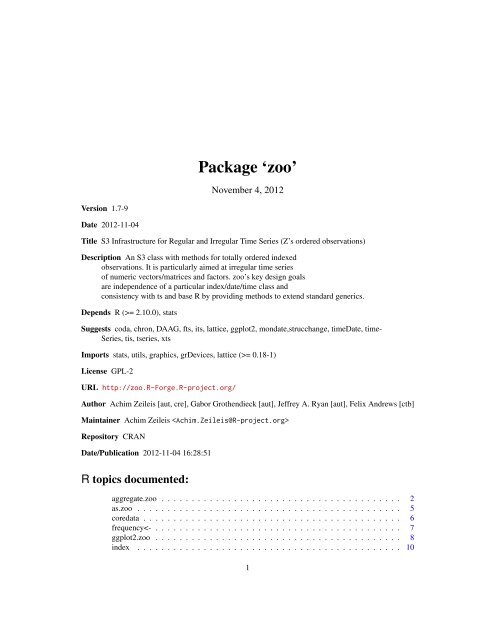You also want an ePaper? Increase the reach of your titles
YUMPU automatically turns print PDFs into web optimized ePapers that Google loves.
Version 1.7-9<br />
Date 2012-11-04<br />
<strong>Package</strong> ‘zoo’<br />
November 4, 2012<br />
Title S3 Infrastructure for Regular and Irregular Time Series (Z’s ordered observations)<br />
Description An S3 class with methods for totally ordered indexed<br />
observations. It is particularly aimed at irregular time series<br />
of numeric vectors/matrices and factors. zoo’s key design goals<br />
are independence of a particular index/date/time class and<br />
consistency with ts and base R by providing methods to extend standard generics.<br />
Depends R (>= 2.10.0), stats<br />
Suggests coda, chron, DAAG, fts, its, lattice, ggplot2, mondate,strucchange, timeDate, time-<br />
Series, tis, tseries, xts<br />
Imports stats, utils, graphics, grDevices, lattice (>= 0.18-1)<br />
License GPL-2<br />
URL http://zoo.R-Forge.R-project.org/<br />
Author Achim Zeileis [aut, cre], Gabor Grothendieck [aut], Jeffrey A. Ryan [aut], Felix Andrews [ctb]<br />
Maintainer Achim Zeileis <br />
Repository <strong>CRAN</strong><br />
Date/Publication 2012-11-04 16:28:51<br />
R topics documented:<br />
aggregate.zoo . . . . . . . . . . . . . . . . . . . . . . . . . . . . . . . . . . . . . . . . 2<br />
as.zoo . . . . . . . . . . . . . . . . . . . . . . . . . . . . . . . . . . . . . . . . . . . . 5<br />
coredata . . . . . . . . . . . . . . . . . . . . . . . . . . . . . . . . . . . . . . . . . . . 6<br />
frequency
2 aggregate.zoo<br />
is.regular . . . . . . . . . . . . . . . . . . . . . . . . . . . . . . . . . . . . . . . . . . 11<br />
lag.zoo . . . . . . . . . . . . . . . . . . . . . . . . . . . . . . . . . . . . . . . . . . . . 13<br />
make.par.list . . . . . . . . . . . . . . . . . . . . . . . . . . . . . . . . . . . . . . . . . 14<br />
MATCH . . . . . . . . . . . . . . . . . . . . . . . . . . . . . . . . . . . . . . . . . . . 15<br />
merge.zoo . . . . . . . . . . . . . . . . . . . . . . . . . . . . . . . . . . . . . . . . . . 16<br />
na.aggregate . . . . . . . . . . . . . . . . . . . . . . . . . . . . . . . . . . . . . . . . . 18<br />
na.approx . . . . . . . . . . . . . . . . . . . . . . . . . . . . . . . . . . . . . . . . . . 19<br />
na.fill . . . . . . . . . . . . . . . . . . . . . . . . . . . . . . . . . . . . . . . . . . . . 22<br />
na.locf . . . . . . . . . . . . . . . . . . . . . . . . . . . . . . . . . . . . . . . . . . . . 23<br />
na.StructTS . . . . . . . . . . . . . . . . . . . . . . . . . . . . . . . . . . . . . . . . . 26<br />
na.trim . . . . . . . . . . . . . . . . . . . . . . . . . . . . . . . . . . . . . . . . . . . . 27<br />
ORDER . . . . . . . . . . . . . . . . . . . . . . . . . . . . . . . . . . . . . . . . . . . 28<br />
plot.zoo . . . . . . . . . . . . . . . . . . . . . . . . . . . . . . . . . . . . . . . . . . . 29<br />
read.zoo . . . . . . . . . . . . . . . . . . . . . . . . . . . . . . . . . . . . . . . . . . . 34<br />
rollapply . . . . . . . . . . . . . . . . . . . . . . . . . . . . . . . . . . . . . . . . . . . 38<br />
rollmean . . . . . . . . . . . . . . . . . . . . . . . . . . . . . . . . . . . . . . . . . . . 43<br />
window.zoo . . . . . . . . . . . . . . . . . . . . . . . . . . . . . . . . . . . . . . . . . 44<br />
xblocks . . . . . . . . . . . . . . . . . . . . . . . . . . . . . . . . . . . . . . . . . . . 45<br />
xyplot.zoo . . . . . . . . . . . . . . . . . . . . . . . . . . . . . . . . . . . . . . . . . . 48<br />
yearmon . . . . . . . . . . . . . . . . . . . . . . . . . . . . . . . . . . . . . . . . . . . 52<br />
yearqtr . . . . . . . . . . . . . . . . . . . . . . . . . . . . . . . . . . . . . . . . . . . . 54<br />
zoo . . . . . . . . . . . . . . . . . . . . . . . . . . . . . . . . . . . . . . . . . . . . . . 56<br />
zooreg . . . . . . . . . . . . . . . . . . . . . . . . . . . . . . . . . . . . . . . . . . . . 62<br />
Index 65<br />
aggregate.zoo Compute Summary Statistics of zoo Objects<br />
Description<br />
Usage<br />
Splits a "zoo" object into subsets along a coarser index grid, computes summary statistics for each,<br />
and returns the reduced "zoo" object.<br />
## S3 method for class ’zoo’<br />
aggregate(x, by, FUN = sum, ..., regular = NULL, frequency = NULL)<br />
Arguments<br />
x an object of class "zoo".<br />
by index vector of the same length as index(x) which defines aggregation groups<br />
and the new index to be associated with each group. If by is a function, then it<br />
is applied to index(x) to obtain the aggregation groups.<br />
FUN a scalar function to compute the summary statistics which can be applied to all<br />
subsets.
aggregate.zoo 3<br />
Value<br />
Note<br />
... further arguments passed to FUN.<br />
regular logical. Should the aggregated series be coerced to class "zooreg" (if the series<br />
is regular)? The default is FALSE for "zoo" series and TRUE for "zooreg" series.<br />
frequency numeric indicating the frequency of the aggregated series (if a "zooreg" series<br />
should be returned. The default is to determine the frequency from the data<br />
if regular is TRUE. If frequency is specified, it sets regular to TRUE. See<br />
examples for illustration.<br />
An object of class "zoo" or "zooreg".<br />
The xts package functions endpoints, period.apply to.period, to.weekly, to.monthly, etc.,<br />
can also directly input and output certain zoo objects and so can be used for aggregation tasks in<br />
some cases as well.<br />
See Also<br />
zoo<br />
Examples<br />
## averaging over values in a month:<br />
# x.date is jan 1,3,5,7; feb 9,11,13; mar 15,17,19<br />
x.date
4 aggregate.zoo<br />
# average z over quarters<br />
# 1. via "yearqtr" index (regular)<br />
# 2. via "Date" index (not regular)<br />
z.qtr1
as.zoo 5<br />
# aggregate POSIXct seconds data every 10 minutes<br />
tt
6 coredata<br />
Arguments<br />
Details<br />
Value<br />
x an object,<br />
... further arguments passed to zoo when the return object is created.<br />
as.zoo currently has a default method and methods for ts, its, fts, irts, mcmc, tis, xts objects<br />
(and zoo objects themselves).<br />
Methods for coercing objects of class "zoo" to other classes currently include: as.ts, as.matrix,<br />
as.vector, as.data.frame, as.list (the latter also being available for "ts" objects).<br />
See Also<br />
In the conversion between zoo and ts, the zooreg class is always used.<br />
as.zoo returns a zoo object.<br />
zoo, zooreg, ts, its, irts, tis, fts, mcmc, xts.<br />
Examples<br />
## coercion to zoo:<br />
## default method<br />
as.zoo(rnorm(5))<br />
## method for "ts" objects<br />
as.zoo(ts(rnorm(5), start = 1981, freq = 12))<br />
## coercion from zoo:<br />
x.date
frequency
8 ggplot2.zoo<br />
Details<br />
frequency
ggplot2.zoo 9<br />
Details<br />
Value<br />
melt Should the resulting data frame be in long format (melt = TRUE) or wide format<br />
(melt = FALSE).<br />
margins As in facet_grid.<br />
scales As in facet_grid except it defaults to "free_y".<br />
Convenience interface for visualizing zoo objects with ggplo2. autoplot.zoo uses fortify.zoo<br />
(with melt = TRUE) to convert the zoo object into a data frame and then uses a suitable aes()<br />
mapping to visiualize the series.<br />
fortify.zoo returns a data.frame either in long format (melt = TRUE) or in wide format (melt = FALSE).<br />
The long format has three columns: the time Index, a factor indicating the Series, and the corresponding<br />
Value. The wide format simply has the time Index plus all columns of coredata(model).<br />
autoplot.zoo returns a ggplot object.<br />
Author(s)<br />
See Also<br />
Trevor L. Davis , Achim Zeileis<br />
autoplot, fortify, qplot<br />
Examples<br />
if(require("ggplot2")) {<br />
## example data<br />
x.Date
10 index<br />
geom_line() + xlab("Index") + ylab("")<br />
ggplot(aes(x = Index, y = Value, group = Series, colour = Series, linetype = Series), data = fortify(z, melt =<br />
geom_line() + xlab("Index") + ylab("")<br />
## variations<br />
autoplot(z, geom = "point")<br />
autoplot(z, facets = NULL) + geom_point()<br />
autoplot(z, facets = NULL) + scale_colour_grey() + theme_bw()<br />
## grid facets with free y scale<br />
autoplot(z) + aes(colour = NULL, linetype = NULL) + facet_grid(Series ~ ., scales = "free_y")<br />
autoplot(z) + aes(colour = NULL, linetype = NULL) + facet_free()<br />
## for "ts" series via coercion<br />
autoplot(as.zoo(EuStockMarkets))<br />
autoplot(as.zoo(EuStockMarkets), facets = NULL)<br />
}<br />
index Extracting/Replacing the Index of Objects<br />
Description<br />
Usage<br />
Generic functions for extracting the index of an object and replacing it.<br />
index(x, ...)<br />
index(x)
is.regular 11<br />
Examples<br />
x.date
12 is.regular<br />
Details<br />
Value<br />
A time series can either be irregular (unequally spaced), strictly regular (equally spaced) or have an<br />
underlying regularity, i.e., be created from a regular series by omitting some observations. Here,<br />
the latter property is called regular. Consequently, regularity follows from strict regularity but not<br />
vice versa.<br />
is.regular is a generic function for checking regularity (default) or strict regularity. Currently, it<br />
has methods for "ts" objects (which are always strictly regular), "zooreg" objects (which are at<br />
least regular), "zoo" objects (which can be either irregular, regular or even strictly regular) and a<br />
default method. The latter coerces x to "zoo" before checking its regularity.<br />
See Also<br />
A logical is returned indicating whether x is (strictly) regular.<br />
zooreg, zoo<br />
Examples<br />
## checking of a strictly regular zoo series<br />
z
lag.zoo 13<br />
lag.zoo Lags and Differences of zoo Objects<br />
Description<br />
Usage<br />
Methods for computing lags and differences of "zoo" objects.<br />
## S3 method for class ’zoo’<br />
lag(x, k = 1, na.pad = FALSE, ...)<br />
## S3 method for class ’zoo’<br />
diff(x, lag = 1, differences = 1, arithmetic = TRUE, na.pad = FALSE, ...)<br />
Arguments<br />
Details<br />
Value<br />
Note<br />
x a "zoo" object.<br />
k, lag For lag the number of lags (in units of observations). Note the sign of k behaves<br />
as in lag. For diff it is the number of backward lags used (or if negative the<br />
number of forward lags.<br />
differences an integer indicating the order of the difference.<br />
arithmetic logical. Should arithmetic (or geometric) differences be computed?<br />
na.pad logical. If TRUE it adds any times that would not otherwise have been in the<br />
result with a value of NA. If FALSE those times are dropped.<br />
... currently not used.<br />
These methods for "zoo" objects behave analogously to the default methods. The only additional<br />
arguments are arithmetic in diff na.pad in lag.zoo which can also be specified in diff.zoo as<br />
part of the dots. Also, "k" can be a vector of lags in which case the names of "k", if any, are used<br />
in naming the result.<br />
The lagged or differenced "zoo" object.<br />
Note the sign of k: a series lagged by a positive k is shifted earlier in time.<br />
lag.zoo and lag.zooreg can give different results. For a lag of 1 lag.zoo moves points to the<br />
adjacent time point whereas lag.zooreg moves the time by deltat. This implies that a point in a<br />
zoo series cannot be lagged to a time point that is not already in the series whereas this is possible<br />
for a zooreg series.
14 make.par.list<br />
See Also<br />
zoo, lag, diff<br />
Examples<br />
x 0)<br />
Arguments<br />
Details<br />
nams character vector with names of variables.<br />
x list or vector of parameter specifications, see details.<br />
n numeric, number of rows.<br />
m numeric, number of columns. (Only determines whether m is 1 or greater than 1.<br />
def default parameter value.<br />
recycle logical. If TRUE recycle columns to provide unspecified ones. If FALSE use<br />
def to provide unspecified ones. This only applies to entire columns. Within<br />
columns recycling is always done regardless of how recycle is set. Defaults to<br />
TRUE if there is at least one unnamed variable and defaults to FALSE if there are<br />
only named variables in x.<br />
This function is currently intended for internal use. It is currently used by plot.zoo and xyplot.zoo<br />
but might also be used in the future to create additional new plotting routines. It creates a new list<br />
which uses the named variables from x and then assigns the unnamed in order. For the remaining<br />
variables assign them the default value if !recycle or recycle the unnamed variables if recycle.
MATCH 15<br />
Value<br />
A list of parameters, see details.<br />
Examples<br />
make.par.list(letters[1:5], 1:5, 3, 5)<br />
suppressWarnings( make.par.list(letters[1:5], 1:4, 3, 5, 99) )<br />
make.par.list(letters[1:5], c(d=3), 3, 5, 99)<br />
make.par.list(letters[1:5], list(d=1:2, 99), 3, 5)<br />
make.par.list(letters[1:5], list(d=1:2, 99, 100), 3, 5)<br />
MATCH Value Matching<br />
Description<br />
Usage<br />
MATCH is a generic function for value matching.<br />
MATCH(x, table, nomatch = NA, ...)<br />
## S3 method for class ’times’<br />
MATCH(x, table, nomatch = NA, units = "sec", eps = 1e-10, ...)<br />
Arguments<br />
Details<br />
x an object.<br />
table the values to be matched against.<br />
nomatch the value to be returned in the case when no match is found. Note that it is<br />
coerced to integer.<br />
units See trunc.times.<br />
eps See trunc.times.<br />
... further arguments to be passed to methods.<br />
MATCH is a new generic function which aims at providing the functionality of the non-generic base<br />
function match for arbitrary objects. Currently, there is only a default method which simply calls<br />
match.<br />
See Also<br />
MATCH.times is used for chron objects. x will match any time in table less than units away.<br />
match<br />
Examples<br />
MATCH(1:5, 2:3)
16 merge.zoo<br />
merge.zoo Merge Two or More zoo Objects<br />
Description<br />
Usage<br />
Merge two zoo objects by common indexes (times), or do other versions of database join operations.<br />
## S3 method for class ’zoo’<br />
merge(..., all = TRUE, fill = NA, suffixes = NULL,<br />
check.names = FALSE, retclass = c("zoo", "list", "data.frame"),<br />
drop = TRUE)<br />
Arguments<br />
Details<br />
... two or more objects, usually of class "zoo".<br />
all logical vector having the same length as the number of "zoo" objects to be<br />
merged (otherwise expanded).<br />
fill an element for filling gaps in merged "zoo" objects (if any).<br />
suffixes character vector of the same length as the number of "zoo" objects specifying<br />
the suffixes to be used for making the merged column names unique.<br />
check.names See link{read.table}.<br />
retclass character that specifies the class of the returned result. It can be "zoo" (the<br />
default), "list" or NULL. For details see below.<br />
drop logical. If a "zoo" object without observations is merged with a one-dimensional<br />
"zoo" object (vector or 1-column matrix), should the result be a vector (drop = TRUE)<br />
or a 1-column matrix (drop = FALSE)? The former is the default in the Merge<br />
method, the latter in the cbind method.<br />
The merge method for "zoo" objects combines the columns of several objects along the union of<br />
the dates for all = TRUE, the default, or the intersection of their dates for all = FALSE filling up<br />
the created gaps (if any) with the fill pattern.<br />
The first argument must be a zoo object. If any of the remaining arguments are plain vectors or<br />
matrices with the same length or number of rows as the first argument then such arguments are<br />
coerced to "zoo" using as.zoo. If they are plain but have length 1 then they are merged after all<br />
non-scalars such that their column is filled with the value of the scalar.<br />
all can be a vector of the same length as the number of "zoo" objects to merged (if not, it is<br />
expanded): All indexes (times) of the objects corresponding to TRUE are included, for those corresponding<br />
to FALSE only the indexes present in all objects are included. This allows intersection,<br />
union and left and right joins to be expressed.<br />
If retclass is "zoo" (the default) a single merged "zoo" object is returned. If it is set to "list"<br />
a list of "zoo" objects is returned. If retclass = NULL then instead of returning a value it updates
merge.zoo 17<br />
Value<br />
each argument (if it is a variable rather than an expression) in place so as to extend or reduce it to<br />
use the common index vector.<br />
The indexes of different "zoo" objects can be of different classes and are coerced to one class in<br />
the resulting object (with a warning).<br />
The default cbind method is essentially the default merge method, but does not support the retclass<br />
argument. The rbind method combines the dates of the "zoo" objects (duplicate dates are not allowed)<br />
and combines the rows of the objects. Furthermore, the c method is identical to the rbind<br />
method.<br />
An object of class "zoo" if retclass="zoo", an object of class "list" if retclass="list" or<br />
modified arguments as explained above if retclass=NULL. If the result is an object of class "zoo"<br />
then its frequency is the common frequency of its zoo arguments, if they have a common frequency.<br />
See Also<br />
zoo<br />
Examples<br />
## simple merging<br />
x.date
18 na.aggregate<br />
## merge multiple series represented in a long form data frame<br />
## into a multivariate zoo series and plot, one series for each site.<br />
## Additional examples can be found here:<br />
## https://stat.ethz.ch/pipermail/r-help/2009-February/187094.html<br />
## https://stat.ethz.ch/pipermail/r-help/2009-February/187096.html<br />
##<br />
m
na.approx 19<br />
Arguments<br />
Value<br />
object an object.<br />
by a grouping variable corresponding to object, or a function to be applied to<br />
time(object) to generate the groups.<br />
... further arguments passed to by if by is a function.<br />
FUN function to apply to the non-missing values in each group defined by by.<br />
na.rm logical. Should any remaining NAs be removed?<br />
maxgap maximum number of consecutive NAs to fill. Any longer gaps will be left unchanged.<br />
An object in which each NA in the input object is replaced by the mean (or other function) of its<br />
group, defined by by. This is done for each series in a multi-column object. Common choices for<br />
the aggregation group are a year, a month, all calendar months, etc.<br />
If a group has no non-missing values, the default aggregation function mean will return NaN. Specify<br />
na.rm = TRUE to omit such remaining missing values.<br />
See Also<br />
zoo<br />
Examples<br />
z
20 na.approx<br />
Usage<br />
na.approx(object, ...)<br />
## S3 method for class ’zoo’<br />
na.approx(object, x = index(object), xout, ..., na.rm = TRUE, along)<br />
## S3 method for class ’zooreg’<br />
na.approx(object, ...)<br />
## S3 method for class ’ts’<br />
na.approx(object, ...)<br />
## Default S3 method:<br />
na.approx(object, x = index(object), xout, ..., na.rm = TRUE, maxgap = Inf, along)<br />
na.spline(object, ...)<br />
## S3 method for class ’zoo’<br />
na.spline(object, x = index(object), xout, ..., na.rm = TRUE, along)<br />
## S3 method for class ’zooreg’<br />
na.spline(object, ...)<br />
## S3 method for class ’ts’<br />
na.spline(object, ...)<br />
## Default S3 method:<br />
na.spline(object, x = index(object), xout, ..., na.rm = TRUE, maxgap = Inf, along)<br />
Arguments<br />
Details<br />
object object in which NAs are to be replaced<br />
x, xout Variables to be used for interpolation as in approx.<br />
na.rm logical. Should leading NAs be removed?<br />
maxgap maximum number of consecutive NAs to fill. Any longer gaps will be left unchanged.<br />
Note that all methods listed above can accept maxgap as it is ultimately<br />
passed to the default method.<br />
along deprecated.<br />
... further arguments passed to methods. The n argument of approx is currently<br />
not supported.<br />
Missing values (NAs) are replaced by linear interpolation via approx or cubic spline interpolation<br />
via spline, respectively.<br />
It can also be used for series disaggregation by specifying xout.<br />
By default the index associated with object is used for interpolation. Note, that if this calls<br />
index.default this gives an equidistant spacing 1:NROW(object). If object is a matrix or<br />
data.frame, the interpolation is done separately for each column.<br />
If obj is a plain vector then na.approx(obj, x, y, xout, ...) returns approx(x = x[!na], y = coredata(obj)[!na<br />
(where na indicates observations with NA) such that xout defaults to x.
na.approx 21<br />
Value<br />
If obj is a zoo, zooreg or ts object its coredata value is processed as described and its time index<br />
is xout if specified and index(obj) otherwise. If obj is two dimensional then the above is applied<br />
to each column separately. For examples, see below.<br />
If obj has more than one column, the above strategy is applied to each column.<br />
An object of similar structure as object with (internal) NAs replaced by interpolation. Leading or<br />
trailing NAs are omitted if na.rm = TRUE or not replaced if na.rm = FALSE.<br />
See Also<br />
zoo, approx, na.contiguous, na.locf, na.omit, na.trim, spline, stinterp<br />
Examples<br />
z
22 na.fill<br />
zy
na.locf 23<br />
na.fill(object, fill, ix, ...)<br />
## Default S3 method:<br />
na.fill(object, fill, ix, ...)<br />
Arguments<br />
Details<br />
See Also<br />
object an object.<br />
fill a three component list or a vector that is coerced to a list. Shorter objects are<br />
recycled. The three components represent the fill value to the left of the data,<br />
within the interior of the data and to the right of the data, respectively. The<br />
value of any component may be the keyword "extend" to indicate repetition<br />
of the leftmost or rightmost non-NA value or linear interpolation in the interior.<br />
NULL means that items are dropped rather than filled.<br />
ix logical. Should be the same length as the number of time points. Indicates which<br />
time points not to fill. This defaults to the non-NA values.<br />
... further arguments passed to methods.<br />
Fill NA or indicated values.<br />
na.approx<br />
Examples<br />
z
24 na.locf<br />
Arguments<br />
Value<br />
object an object.<br />
na.rm logical. Should leading NAs be removed?<br />
fromLast logical. Causes observations to be carried backward rather than forward. Default<br />
is FALSE. With a value of TRUE this corresponds to NOCB (next observation<br />
carried backward). It is not supported if x or xout is specified.<br />
rev Use fromLast instead. This argument will be eliminated in the future in favor<br />
of fromLast.<br />
maxgap Runs of more than maxgap NAs are retained, other NAs are removed and the last<br />
occurrence in the resulting series prior to each time point in xout is used as that<br />
time point’s output value. (If xout is not specified this reduces to retaining runs<br />
of more than maxgap NAs while filling other NAs with the last occurrence of a<br />
non-NA.)<br />
rule See approx.<br />
... further arguments passed to methods.<br />
An object in which each NA in the input object is replaced by the most recent non-NA prior to it.<br />
If there are no earlier non-NAs then the NA is omitted (if na.rm = TRUE) or it is not replaced (if<br />
na.rm = FALSE).<br />
The arguments x and xout can be used in which case they have the same meaning as in approx.<br />
Note that if a multi-column zoo object has a column entirely composed of NA then with na.rm = TRUE,<br />
the default, the above implies that the resulting object will have zero rows. Use na.rm = FALSE to<br />
preserve the NA values instead.<br />
See Also<br />
zoo<br />
Examples<br />
az
na.locf 25<br />
na.locf(z, xout = g)<br />
# similar but use a 2 second grid<br />
z
26 na.StructTS<br />
r
na.trim 27<br />
Examples<br />
z
28 ORDER<br />
Examples<br />
# examples of na.trim<br />
x
plot.zoo 29<br />
Examples<br />
ORDER(rnorm(5))<br />
plot.zoo Plotting zoo Objects<br />
Description<br />
Usage<br />
Plotting method for objects of class "zoo".<br />
## S3 method for class ’zoo’<br />
plot(x, y = NULL, screens, plot.type,<br />
panel = lines, xlab = "Index", ylab = NULL, main = NULL,<br />
xlim = NULL, ylim = NULL, xy.labels = FALSE, xy.lines = NULL,<br />
yax.flip = FALSE, oma = c(6, 0, 5, 0),<br />
mar = c(0, 5.1, 0, if(yax.flip) 5.1 else 2.1),<br />
col = 1, lty = 1, lwd = 1, pch = 1, type = "l", log = "",<br />
nc, widths = 1, heights = 1, ...)<br />
## S3 method for class ’zoo’<br />
lines(x, y = NULL, type = "l", ...)<br />
## S3 method for class ’zoo’<br />
points(x, y = NULL, type = "p", ...)<br />
Arguments<br />
x an object of class "zoo".<br />
y an object of class "zoo". If y is NULL (the default) a time series plot of x is<br />
produced, otherwise if both x and y are univariate "zoo" series, a scatter plot of<br />
y versus x is produced.<br />
screens factor (or coerced to factor) whose levels specify which graph each series is to be<br />
plotted in. screens=c(1,2,1) would plot series 1, 2 and 3 in graphs 1, 2 and 1.<br />
If not specified then 1 is used if plot.type="single" and seq_len(ncol(x))<br />
otherwise.<br />
plot.type for multivariate zoo objects, "multiple" plots the series on multiple plots and<br />
"single" superimposes them on a single plot. Default is "single" if screens has<br />
only one level and "multiple" otherwise. If neither screens nor plot.type is<br />
specified then "single" is used if there is one series and "mulitple" otherwise.<br />
This option is provided for back compatibility. Usually screens is used instead.<br />
panel a function(x, y, col, lty, ...) which gives the action to be carried out<br />
in each panel of the display for plot.type = "multiple".<br />
ylim if plot.type = "multiple" then it can be a list of y axis limits. If not a list<br />
each graph has the same limits. If any list element is not a pair then its range is<br />
used instead. If plot.type = "single" then it is as in plot.
30 plot.zoo<br />
Details<br />
xy.labels logical, indicating if text labels should be used in the scatter plot, or character,<br />
supplying a vector of labels to be used.<br />
xy.lines logical, indicating if lines should be drawn in the scatter plot. Defaults to the<br />
value of xy.labels if that is logical, otherwise to FALSE.<br />
yax.flip logical, indicating if the y-axis (ticks and numbering) should flip from side 2<br />
(left) to 4 (right) from series to series when type = "multiple".<br />
xlab, ylab, main, xlim, oma, mar<br />
graphical arguments, see par.<br />
col, lty, lwd, pch, type<br />
graphical arguments that can be vectors or (named) lists. See the details for<br />
more information.<br />
log specification of log scales as "x", "y" or "xy".<br />
nc the number of columns to use when plot.type = "multiple". Defaults to 1<br />
for up to 4 series, otherwise to 2.<br />
widths, heights<br />
widths and heights for individual graphs, see layout.<br />
... additional graphical arguments.<br />
The methods for plot and lines are very similar to the corresponding ts methods. However, the<br />
handling of several graphical parameters is more flexible for multivariate series. These parameters<br />
can be vectors of the same length as the number of series plotted or are recycled if shorter. They<br />
can also be (partially) named list, e.g., list(A = c(1,2), c(3,4)) in which c(3, 4) is the default<br />
value and c(1, 2) the value only for series A. The screens argument can be specified in a<br />
similar way. If plot.type and screens conflict then multiple plots will be assumed. Also see the<br />
examples.<br />
In the case of a custom panel the panel can reference parent.frame$panel.number in order to<br />
determine which frame the panel is being called from. See examples.<br />
par(mfrow=...) and Axis can be used in conjunction with single panel plots in the same way as<br />
with other classic graphics.<br />
For multi-panel graphics, plot.zoo takes over the layout so par(mfrow=...) cannot be used.<br />
Axis can be used within the panels themselves but not outside the panel. See examples.<br />
In addition to classical time series line plots, there is also a simple barplot method for "zoo"<br />
series.<br />
See Also<br />
zoo, plot.ts, barplot, xyplot.zoo<br />
Examples<br />
## example dates<br />
x.Date
plot.zoo 31<br />
x
32 plot.zoo<br />
fmt
plot.zoo 33<br />
axis(side = 4)<br />
legend(x = "topleft", bty = "n", lty = c(1,1), col = c("black", "blue"),<br />
legend = paste(colnames(z), c("(left scale)", "(right scale)")))<br />
usr
34 read.zoo<br />
## barplot<br />
x
ead.zoo 35<br />
format date format argument passed to FUN.<br />
tz time zone argument passed to as.POSIXct.<br />
FUN a function for computing the index from the first column of the data. See details.<br />
regular logical. Should the series be coerced to class "zooreg" (if the series is regular)?<br />
index.column numeric vector or list. The column names or numbers of the data frame in<br />
which the index/time is stored. If the read.table colClasses argument is used<br />
and "NULL" is among its componennts then index.column refers to the column<br />
numbers after the columns corresponding to "NULL" in colClasses have been<br />
removed. If specified as a list then one argument will be passed to argument FUN<br />
per component so that, for example, index.column = list(1, 2) will cause<br />
FUN(x[,1], x[,2], ...) to be called whereas index.column = list(1:2)<br />
will cause FUN(x[,1:2], ...) to be called where x is a data frame of characters<br />
data. Here ... refers to format and/or tz, if they specified as arguments.<br />
index.column = 0 can be used to specify that the row names be used as the index.<br />
In the case that no row names were input sequential numbering is used. If<br />
index.column is specified as an ordinary vector then if it has the same length as<br />
the number of arguments of FUN (or FUN2 in the event that FUN2 is specified and<br />
FUN is not) then index.column is converted to a list. Also it is always converted<br />
to a list if it has length 1.<br />
drop logical. If the data frame contains just a single data column, should the second<br />
dimension be dropped?<br />
x a "zoo" object.<br />
index.name character with name of the index column in the written data file.<br />
row.names logical. Should row names be written? Default is FALSE because the row names<br />
are just character representations of the index.<br />
col.names logical. Should column names be written? Default is to write column names<br />
only if x has column names.<br />
FUN2 function. It is applied to the time index after FUN and before aggregate. If FUN<br />
is not specified but FUN2 is specified then only FUN2 is applied.<br />
split NULL or column number or name or vector of numbers or names. If not NULL<br />
then the data is assumed to be in long format and is split according to the indicated<br />
columns. See the R reshape command for description of long data. If<br />
split=Inf then the first of each run are made into a separate series, the second<br />
of each run and so on. If split= -Inf then the last of each run is made into a<br />
separate series, the second last and so on.<br />
aggregate logical or function. If set to TRUE, then aggregate.zoo is applied to the zoo<br />
object created to compute the mean of all values with the same time index. Alternatively,<br />
aggregate can be set to any other function that should be used for<br />
aggregation. If FALSE (the default), no aggregation is performed and a warning<br />
is given if there are any duplicated time indexes. Note that most zoo functions<br />
do not accept objects with duplicate time indexes. See aggregate.zoo.<br />
... further arguments passed to read.table or write.table, respectively.<br />
text See argument of same name in read.table.
36 read.zoo<br />
Details<br />
Value<br />
Note<br />
read.zoo is a convenience function which should make it easier to read data from a text file and turn<br />
it into a "zoo" series immediately. read.zoo reads the data file via read.table(file, ...). The<br />
column index.column (by default the first) of the resulting data is interpreted to be the index/time,<br />
the remaining columns the corresponding data. (If the file only has only column then that is assumed<br />
to be the data column and 1, 2, ... are used for the index.) To assign the appropriate class to the<br />
index, FUN can be specified and is applied to the first column.<br />
To process the index, read.zoo calls FUN with the index as the first argument. If FUN is not specified<br />
then if there are multiple index columns they are pasted together with a space between each. Using<br />
the index column or pasted index column: 1. If tz is specified then the index column is converted<br />
to POSIXct. 2. If format is specified then the index column is converted to Date. 3. Otherwise,<br />
a heuristic attempts to decide among "numeric", "Date" and "POSIXct". If format and/or tz is<br />
specified then they are passed to the conversion function as well.<br />
If regular is set to TRUE and the resulting series has an underlying regularity, it is coerced to a<br />
"zooreg" series.<br />
write.zoo is a convenience function for writing "zoo" series to text files. It first coerces its argument<br />
to a "data.frame", adds a column with the index and then calls write.table.<br />
read.zoo returns an object of class "zoo" (or "zooreg").<br />
read.zoo works by first reading the data in using read.table and then processing it. This implies<br />
that if the index field is entirely numeric the default is to pass it to FUN or the built-in date conversion<br />
routine a number, rather than a character string. Thus, a date field such as 09122007 intended to<br />
represent December 12, 2007 would be seen as 9122007 and interpreted as the 91st day thereby<br />
generating an error.<br />
This comment also applies to trailing decimals so that if 2000.10 were intended to represent the<br />
10th month of 2000 in fact it would receive 2000.1 and regard it as the first month of 2000 unless<br />
similar precautions were taken.<br />
In the above cases the index field should be specified to be "character" so that leading or trailing<br />
zeros are not dropped. This can be done by specifying a "character" index column in the<br />
"colClasses" argument, which is passed to read.table, as shown in the examples below.<br />
See Also<br />
zoo<br />
Examples<br />
## Not run:<br />
## turn *numeric* first column into yearmon index<br />
## where number is year + fraction of year represented by month<br />
z
ead.zoo 37<br />
## (Here we use format in place of as.character so that final zero<br />
## is not dropped in dates like 2001.10 which as.character would do.)<br />
f
38 rollapply<br />
FUN = function(h, m, s) times(paste(h, m, s, sep = ":")),<br />
FUN2 = function(tt) trunc(tt, "00:00:05"),<br />
aggregate = mean)<br />
## omit the read.table() phase and directly supply a data.frame<br />
dat
ollapply 39<br />
Details<br />
Value<br />
FUN the function to be applied.<br />
... optional arguments to FUN.<br />
by calculate FUN at every by-th time point rather than every point. by is only used<br />
if width is length 1 and either a plain scalar or a list.<br />
by.column logical. If TRUE, FUN is applied to each column separately.<br />
fill a three-component vector or list (recycled otherwise) providing filling values at<br />
the left/within/to the right of the data range. See the fill argument of na.fill<br />
for details.<br />
na.pad deprecated. Use fill = NA instead of na.pad = TRUE.<br />
partial logical or numeric. If FALSE (default) then FUN is only applied when all indexes<br />
of the rolling window are within the observed time range. If TRUE, then the<br />
subset of indexes that are in range are passed to FUN. A numeric argument to<br />
partial can be used to determin the minimal window size for partial computations.<br />
See below for more details.<br />
align specifyies whether the index of the result should be left- or right-aligned or centered<br />
(default) compared to the rolling window of observations. This argument<br />
is only used if width represents widths.<br />
If width is a plain numeric vector its elements are regarded as widths to be interpreted in conjunction<br />
with align whereas if width is a list its components are regarded as offsets. In the above cases if the<br />
length of width is 1 then width is recycled for every by-th point. If width is a list its components<br />
represent integer offsets such that the i-th component of the list refers to time points at positions<br />
i + width[[i]]. If any of these points are below 1 or above the length of index(data) then FUN<br />
is not evaluated for that point unless partial = TRUE and in that case only the valid points are<br />
passed.<br />
The rolling function can also be applied to partial windows by setting partial = TRUE For example,<br />
if width = 3, align = "right" then for the first point just that point is passed to FUN since<br />
the two points to its left are out of range. For the same example, if partial = FALSE then FUN is<br />
not invoked at all for the first two points. If partial is a numeric then it specifies the minimum<br />
number of offsets that must be within range. Negative partial is interpreted as FALSE.<br />
If FUN is mean, max or median and by.column is TRUE and width is a plain scalar and there are no<br />
other arguments then special purpose code is used to enhance performance. Also in the case of mean<br />
such special purpose code is only invoked if the data argument has no NA values. See rollmean,<br />
rollmax and rollmedian for more details.<br />
Currently, there are methods for "zoo" and "ts" series and "default" method for ordinary vectors<br />
and matrices.<br />
See Also<br />
rollapplyr is a wrapper around rollapply that uses a default of align = "right".<br />
A object of the same class as data with the results of the rolling function.<br />
rollmean
40 rollapply<br />
Examples<br />
## rolling mean<br />
z
ollapply 41<br />
# by = 3, align = "right"<br />
L
42 rollapply<br />
rollapply(zoo(1:5), 3, sum, align = "right")<br />
# these two are the same<br />
rollapply(zoo(1:6), list(NULL, NULL, -(2:0)), sum)<br />
rollapply(zoo(1:6), 3, sum, by = 3, align = "right")<br />
# these two are the same<br />
rollapply(zoo(1:5), list(c(-1, 1)), sum)<br />
rollapply(zoo(1:5), 3, function(x) sum(x[-2]))<br />
# these two are the same<br />
rollapply(1:5, 3, rev)<br />
embed(1:5, 3)<br />
# these four are the same<br />
x
ollmean 43<br />
rollmean Rolling Means/Maximums/Medians<br />
Description<br />
Usage<br />
Generic functions for computing rolling means, maximums and medians of ordered observations.<br />
rollmean(x, k, fill = if (na.pad) NA, na.pad = FALSE,<br />
align = c("center", "left", "right"), ...)<br />
rollmeanr(..., align = "right")<br />
rollmax(x, k, fill = if (na.pad) NA, na.pad = FALSE,<br />
align = c("center", "left", "right"), ...)<br />
rollmaxr(..., align = "right")<br />
rollmedian(x, k, fill = if (na.pad) NA, na.pad = FALSE,<br />
align = c("center", "left", "right"), ...)<br />
rollmedianr(..., align = "right")<br />
rollsum(x, k, fill = if (na.pad) NA, na.pad = FALSE,<br />
align = c("center", "left", "right"), ...)<br />
rollsumr(..., align = "right")<br />
Arguments<br />
Details<br />
Value<br />
x an object (representing a series of observations).<br />
k integer width of the rolling window. Must be odd for rollmedian.<br />
fill a three-component vector or list (recycled otherwise) providing filling values at<br />
the left/within/to the right of the data range. See the fill argument of na.fill<br />
for details.<br />
na.pad deprecated. Use fill = NA instead of na.pad = TRUE.<br />
align character specifying whether the index of the result should be left- or rightaligned<br />
or centered (default) compared to the rolling window of observations.<br />
... Further arguments passed to methods.<br />
These functions compute rolling means, maximums and medians respectively and are thus similar<br />
to rollapply but are optimized for speed.<br />
Currently, there are methods for "zoo" and "ts" series and default methods. The default method<br />
of rollmedian is an interface to runmed. The default method of rollmean does not handle inputs<br />
that contain NAs. In such cases, use rollapply instead.<br />
An object of the same class as x with the rolling mean/max/median.
44 window.zoo<br />
See Also<br />
rollapply, zoo, na.fill<br />
Examples<br />
x.Date
xblocks 45<br />
Value<br />
See Also<br />
value a suitable value object for use with window(x).<br />
... currently not used.<br />
Either the time window of the object is extracted (and hence return a "zoo" object) or it is replaced.<br />
zoo<br />
Examples<br />
## zoo example<br />
x.date
46 xblocks<br />
Usage<br />
xblocks(x, ...)<br />
## Default S3 method:<br />
xblocks(x, y, ..., col = NULL, border = NA,<br />
ybottom = par("usr")[3], ytop = ybottom + height,<br />
height = diff(par("usr")[3:4]),<br />
last.step = median(diff(tail(x))))<br />
## S3 method for class ’zoo’<br />
xblocks(x, y = x, ...)<br />
## S3 method for class ’ts’<br />
xblocks(x, y = x, ...)<br />
Arguments<br />
Details<br />
x, y In the default method, x gives the ordinates along the x axis and must be in<br />
increasing order. y gives the color values to plot as contiguous blocks. If y is<br />
numeric, data coverage is plotted, by converting it into a logical (!is.na(y)).<br />
Finally, if y is a function, it is applied to x (time(x) in the time series methods).<br />
If y has character (or factor) values, these are interpreted as colors – and should<br />
therefore be color names or hex codes. Missing values in y are not plotted. The<br />
default color is taken from palette()[1]. If col is given, this over-rides the<br />
block colors given as y.<br />
The ts and zoo methods plot the coredata(y) values against the time index<br />
index(x).<br />
... In the default method, further arguments are graphical parameters passed on to<br />
gpar.<br />
col if col is specified, it determines the colors of the blocks defined by y. If multiple<br />
colors are specified they will be repeated to cover the total number of blocks.<br />
border border color.<br />
ybottom, ytop, height<br />
y axis position of the blocks. The default it to fill the whole plot region, but by<br />
setting these values one can draw blocks along the top of bottom of the plot.<br />
Note that height is not used directly, it only sets the default value of ytop.<br />
last.step width (in native units) of the final block. Defaults to the median of the last 5<br />
time steps (assuming steps are regular).<br />
Blocks are drawn forward in "time" from the specified x locations, up until the following value.<br />
Contiguous blocks are calculated using rle.<br />
Author(s)<br />
Felix Andrews
xblocks 47<br />
See Also<br />
panel.xblocks, rect<br />
Examples<br />
## example time series:<br />
set.seed(0)<br />
flow = 15 & flow 20, col = "lightgray"))<br />
## (see also the ’panel’ argument for use with multiple series, below)<br />
## insert some missing values<br />
flow[c(1:10, 50:80, 100)]
48 xyplot.zoo<br />
lines(flowz)<br />
## Example of multiple series.<br />
## set up example data<br />
z 50, height = 2)<br />
xyplot.zoo Plot zoo Series with Lattice<br />
Description<br />
Usage<br />
xyplot methods for time series objects (of class "zoo", "its", or "tis").<br />
## S3 method for class ’zoo’<br />
xyplot(x, data, ...)<br />
## S3 method for class ’zoo’<br />
llines(x, y = NULL, ...)<br />
## S3 method for class ’zoo’<br />
lpoints(x, y = NULL, ...)<br />
## S3 method for class ’zoo’<br />
ltext(x, y = NULL, ...)<br />
panel.segments.zoo(x0, x1, ...)<br />
panel.rect.zoo(x0, x1, ...)<br />
panel.polygon.zoo(x, ...)<br />
Arguments<br />
x, x0, x1 time series object of class "zoo", "its" or "tis". For panel.plot.default it<br />
should be a numeric vector.
xyplot.zoo 49<br />
Details<br />
Value<br />
y numeric vector or matrix.<br />
data not used.<br />
... arguments are passed to xyplot.ts, and may be passed through to xyplot and<br />
panel.xyplot.<br />
Some of the commonly used arguments are:<br />
screens factor (or coerced to factor) whose levels specify which graph each<br />
series is to be plotted in. screens = c(1, 2, 1) would plot series 1, 2<br />
and 3 in graphs 1, 2 and 1. This also defines the strip text in multi-panel<br />
plots.<br />
scales the default is set so that all series have the "same" X axis but "free" Y<br />
axis. See xyplot in the lattice package for more information on scales.<br />
layout numeric vector of length 2 specifying number of columns and rows in<br />
the plot, see xyplot for more details. The default is to fill columns with up<br />
to 6 rows.<br />
xlab character string used as the X axis label.<br />
ylab character string used as the Y axis label. If there are multiple panels it may<br />
be a character vector the same length as the number of panels, but NOTE<br />
in this case the vector should be reversed OR the argument as.table set to<br />
FALSE.<br />
lty, lwd, pch, type, col graphical arguments passed to panel.xyplot.<br />
These arguments can also be vectors or (named) lists, see details for more<br />
information.<br />
xyplot.zoo plots a "zoo", "its" or "tis" object using xyplot.ts from lattice. Series of other<br />
classes are coerced to "zoo" first.<br />
The handling of several graphical parameters is more flexible for multivariate series. These parameters<br />
can be vectors of the same length as the number of series plotted or are recycled if shorter.<br />
They can also be (partially) named list, e.g., list(A = c(1,2), c(3,4)) in which c(3, 4) is the<br />
default value and c(1, 2) the value only for series A. The screens argument can be specified in a<br />
similar way.<br />
Note that since zoo 1.6-3 plot.panel.default and plot.panel.custom are no longer necessary,<br />
as normal panel functions (panel.xyplot by default) will work.<br />
Similarly, there are now methods for the generic lattice drawing functions llines, lpoints, and<br />
ltext. These can also be called as panel.lines, panel.points, and panel.text, respectively.<br />
The old interfaces (panel.lines.zoo, panel.points.zoo, and panel.text.zoo), will be removed<br />
in future versions. panel.polygon.zoo may also be removed.<br />
See Also<br />
Invisibly returns a "trellis" class object. Printing this object using print will display it.<br />
xyplot.ts, zoo, plot.ts, barplot, plot.zoo
50 xyplot.zoo<br />
Examples<br />
if(require("lattice") & require("grid")) {<br />
set.seed(1)<br />
z
xyplot.zoo 51<br />
# Plot all in one panel.<br />
xyplot(z, screens = 1)<br />
# Same with default styles and auto.key:<br />
xyplot(z, superpose = TRUE)<br />
# Plot first two columns in first panel and third column in second panel.<br />
# Plot first series using points, second series using lines and third<br />
# series via overprinting both lines and points<br />
# Use colors 1, 2 and 3 for the three series (1=black, 2=red, 3=green)<br />
# Make 2nd (lower) panel 3x the height of the 1st (upper) panel<br />
# Also make the strip background orange.<br />
p
52 yearmon<br />
library("playwith")<br />
z3
yearmon 53<br />
Value<br />
There are coercion methods available for various classes including: default coercion to "yearmon"<br />
(which coerces to "numeric" first) and coercions to and from "yearmon" to "Date" (see below),<br />
"POSIXct", "POSIXlt", "numeric", "character" and "jul". The last one is from the "tis" package<br />
available on <strong>CRAN</strong>. In the case of as.yearmon.POSIXt the conversion is with respect to GMT.<br />
(Use as.yearmon(format(...)) for other time zones.) In the case of as.yearmon.character the<br />
format argument uses the same percent code as "Date". These are described in strptime. Unlike<br />
"Date" one can specify a year and month with no day. Default formats of "%Y-%m", "%Y-%m-%d"<br />
and "%b %Y".<br />
There is an is.numeric method which returns FALSE.<br />
as.Date.yearmon and as.yearmon.yearqtr each has an optional second argument of "frac"<br />
which is a number between 0 and 1 inclusive that indicates the fraction of the way through the<br />
period that the result represents. The default is 0 which means the beginning of the period.<br />
There is also a date method for as.yearmon usable with objects created with package date.<br />
Sys.yearmon() returns the current year/month and methods for min, max and range are defined<br />
(by defining a method for Summary).<br />
See Also<br />
A yearmon mean method is also defined.<br />
Returns its argument converted to class yearmon.<br />
yearqtr, zoo, zooreg, ts<br />
Examples<br />
x
54 yearqtr<br />
# 3rd Friday in last month of the quarter of Date x<br />
as.Date(as.yearmon(as.yearqtr(x)) + 2/12) + 14<br />
z
yearqtr 55<br />
Arguments<br />
Details<br />
Value<br />
x for yearqtr a numeric (interpreted as being “in years”). For as.yearqtr another<br />
date class object. For the "yearqtr" method of format an object of class<br />
"yearqtr" or if called as format.yearqtr then an object with an as.yearqtr<br />
method that can be coerced to "yearqtr".<br />
format character string specifying format. "%C", "%Y", "%y" and "%q", if present, are<br />
replaced with the century, year, last two digits of the year, and quarter (i.e. a<br />
number between 1 and 4), respectively.<br />
... other arguments. Currently not used.<br />
The "yearqtr" class is used to represent quarterly data. Internally it holds the data as year plus 0<br />
for Quarter 1, 1/4 for Quarter 2 and so on in order that its internal representation is the same as ts<br />
class with frequency = 4. If x is not in this format it is rounded via floor(4*x + .0001)/4.<br />
as.yearqtr.character uses a default format of "%Y Q%q", "%Y q%q" or "%Y-%q" according to<br />
whichever matches. %q accepts the numbers 1-4 (possibly with leading zeros).<br />
There are coercion methods available for various classes including: default coercion to "yearqtr"<br />
(which coerces to "numeric" first) and coercion from "yearqtr" to "Date" (see below), "POSIXct",<br />
"POSIXlt", "numeric", "character" and "jul". The last one is from the frame package on<br />
<strong>CRAN</strong>.<br />
There is an is.numeric method which returns FALSE.<br />
There is also a date method for as.yearqtr usable with objects created with package date.<br />
Sys.yearqtr() returns the current year/month and methods for min, max and range are defined<br />
(by defining a method for Summary.<br />
A yearqtr mean method is also defined.<br />
Certain methods support a frac argument. See yearmon.<br />
yearqtr and as.yearqtr return the first argument converted to class yearqtr. The format method<br />
returns a character string representation of its argument first argument.<br />
See Also<br />
yearmon, zoo, zooreg, ts, strptime.<br />
Examples<br />
x
56 zoo<br />
# returned Date is the fraction of the way through<br />
# the period given by frac (= 0 by default)<br />
dd
zoo 57<br />
(given in order.by). In principle, the data x could also be arbitrary, but currently there is only<br />
support for vectors and matrices and partial support for factors.<br />
zoo is particularly aimed at irregular time series of numeric vectors/matrices, but it also supports<br />
regular time series (i.e., series with a certain frequency). zoo’s key design goals are independence<br />
of a particular index/date/time class and consistency with ts and base R by providing methods<br />
to standard generics. Therefore, standard functions can be used to work with "zoo" objects and<br />
memorization of new commands is reduced.<br />
When creating a "zoo" object with the function zoo, the vector of indexes order.by can be of (a<br />
single) arbitrary class (if x is shorter or longer than order.by it is expanded accordingly), but it<br />
is essential that ORDER(order.by) works. For other functions it is assumed that c(), length(),<br />
MATCH() and subsetting [, work. If this is not the case for a particular index/date/time class, then<br />
methods for these generic functions should be created by the user. Note, that to achieve this, new<br />
generic functions ORDER and MATCH are created in the zoo package with default methods corresponding<br />
to the non-generic base functions order and match. Note that the order and hence the<br />
default ORDER typically work if there is a xtfrm method. Furthermore, for certain (but not for all)<br />
operations the index class should have an as.numeric method (in particular for regular series) and<br />
an as.character method might improve printed output (see also below).<br />
The index observations order.by should typically be unique, such that the observations can be<br />
totally ordered. Nevertheless, zoo() is able to create "zoo" objects with duplicated indexes (with<br />
a warning) and simple methods such as plot() or summary() will typically work for such objects.<br />
However, this is not formally supported as the bulk of functionality provided in zoo requires unique<br />
index observations/time stamps. See below for an example how to remove duplicated indexes.<br />
If a frequency is specified when creating a series via zoo, the object returned is actually of class<br />
"zooreg" which inherits from "zoo". This is a subclass of "zoo" which relies on having a "zoo"<br />
series with an additional "frequency" attribute (which has to comply with the index of that series).<br />
Regular "zooreg" series can also be created by zooreg, the zoo analogue of ts. See the respective<br />
help page and is.regular for further details.<br />
Methods to standard generics for "zoo" objects currently include: print (see above), summary, str,<br />
head, tail, [ (subsetting), rbind, cbind, merge (see merge.zoo), aggregate (see aggregate.zoo),<br />
rev, split (see aggregate.zoo), barplot, plot and lines (see plot.zoo). For multivariate<br />
"zoo" series with column names the $ extractor is available, behaving similar as for "data.frame"<br />
objects. Methods are also available for median and quantile.<br />
ifelse.zoo is not a method (because ifelse is not a generic) but must be written out including<br />
the .zoo suffix.<br />
To “prettify” printed output of "zoo" series the generic function index2char is used for turning<br />
index values into character values. It defaults to using as.character but can be customized if a<br />
different printed display should be used (although this should not be necessary, usually).<br />
The subsetting method [ work essentially like the corresponding functions for vectors or matrices<br />
respectively, i.e., takes indexes of type "numeric", "integer" or "logical". But additionally, it<br />
can be used to index with observations from the index class of the series. If the index class of the<br />
series is one of the three classes above, the corresponding index has to be encapsulated in I() to<br />
enforce usage of the index class (see examples). Subscripting by a zoo object whose data contains<br />
logical values is undefined.<br />
Additionally, zoo provides several generic functions and methods to work (a) on the data contained<br />
in a "zoo" object, (b) the index (or time) attribute associated to it, and (c) on both data and index:
58 zoo<br />
Value<br />
(a) The data contained in "zoo" objects can be extracted by coredata (strips off all "zoo"-specific<br />
attributes) and modified using coredata
zoo 59<br />
References<br />
Achim Zeileis and Gabor Grothendieck (2005). zoo: S3 Infrastructure for Regular and Irregular<br />
Time Series. Journal of Statistical Software, 14(6), 1-27. URL http://www.jstatsoft.org/v14/i06/<br />
and available as vignette("zoo").<br />
Ajay Shah, Achim Zeileis and Gabor Grothendieck (2005). zoo Quick Reference. <strong>Package</strong> vignette<br />
available as vignette("zoo-quickref").<br />
See Also<br />
zooreg, plot.zoo, index, merge.zoo<br />
Examples<br />
## simple creation and plotting<br />
x.Date
60 zoo<br />
z20 3)]<br />
subset(x1, x1 > 3)<br />
## any class supporting the methods discussed can be used<br />
## as an index class. Here are examples using complex numbers<br />
## and letters as the time class.<br />
z4
zoo 61<br />
zz[]
62 zooreg<br />
# #4. restore x1 and show a different way<br />
x1
zooreg 63<br />
Value<br />
Date, POSIXct, tis, xts, etc.). 2. when converted to numeric must be expressible as multiples of<br />
1/frequency. 3. group generic functions Ops should be defined, i.e., adding/subtracting a numeric<br />
to/from the index class should produce the correct value of the index class again.<br />
zooreg is the zoo analogue to ts. The arguments are almost identical, only in the case where<br />
order.by is specified, zoo is called with zoo(data, order.by, frequency). It creates a regular<br />
series of class "zooreg" which inherits from "zoo". It is essentially a "zoo" series with an additional<br />
"frequency" attribute. In the creation of "zooreg" objects (via zoo, zooreg, or coercion<br />
functions) it is always check whether the index specified complies with the frequency specified.<br />
The class "zooreg" offers two advantages over code "ts": 1. The index does not have to be plain<br />
numeric (although that is the default), it just must be coercible to numeric, thus printing and plotting<br />
can be customized. 2. This class can not only represent strictly regular series, but also series with<br />
an underlying regularity, i.e., where some observations from a regular grid are omitted.<br />
Hence, "zooreg" is a bridge between "ts" and "zoo" and can be employed to coerce back and<br />
forth between the two classes. The coercion function as.zoo.ts returns therefore an object of<br />
class "zooreg" inheriting from "zoo". Coercion between "zooreg" and "zoo" is also available<br />
and drops or tries to add a frequency respectively.<br />
For checking whether a series is strictly regular or does have an underlying regularity the generic<br />
function is.regular can be used.<br />
Methods to standard generics for regular series such as frequency, deltat and cycle are available<br />
for both "zooreg" and "zoo" objects. In the latter case, it is checked first (in a data-driven way)<br />
whether the series is in fact regular or not.<br />
as.zooreg.tis has a class argument whose value represents the class of the index of the zooreg<br />
object into which the tis object is converted. The default value is "ti". Note that the frequency<br />
of the zooreg object will not necessarily be the same as the frequency of the tis object that it is<br />
converted from.<br />
An object of class "zooreg" which inherits from "zoo". It is essentially a "zoo" series with a<br />
"frequency" attribute.<br />
See Also<br />
zoo, is.regular<br />
Examples<br />
## equivalent specifications of a quarterly series<br />
## starting in the second quarter of 1959.<br />
zooreg(1:10, frequency = 4, start = c(1959, 2))<br />
as.zoo(ts(1:10, frequency = 4, start = c(1959, 2)))<br />
zoo(1:10, seq(1959.25, 1961.5, by = 0.25), frequency = 4)<br />
## use yearqtr class for indexing the same series<br />
z
64 zooreg<br />
## create a regular series with a "Date" index<br />
zooreg(1:5, start = as.Date("2000-01-01"))<br />
## or with "yearmon" index<br />
zooreg(1:5, end = yearmon(2000))<br />
## lag and diff (as diff is defined in terms of lag)<br />
## act differently on zoo and zooreg objects!<br />
## lag.zoo moves a point to the adjacent time whereas<br />
## lag.zooreg moves a point by deltat<br />
x
Index<br />
∗Topic array<br />
rollapply, 38<br />
∗Topic dplot<br />
xblocks, 45<br />
∗Topic hplot<br />
xyplot.zoo, 48<br />
∗Topic iteration<br />
rollapply, 38<br />
∗Topic manip<br />
MATCH, 15<br />
ORDER, 28<br />
∗Topic ts<br />
aggregate.zoo, 2<br />
as.zoo, 5<br />
coredata, 6<br />
frequency
66 INDEX<br />
autoplot, 9<br />
autoplot.zoo (ggplot2.zoo), 8<br />
barplot, 30, 49<br />
barplot.zoo (plot.zoo), 29<br />
c.POSIXct, 58<br />
c.yearmon (yearmon), 52<br />
c.yearqtr (yearqtr), 54<br />
c.zoo (merge.zoo), 16<br />
cbind.zoo (merge.zoo), 16<br />
coredata, 6, 58<br />
coredata
INDEX 67<br />
na.locf, 21, 23, 27, 58<br />
na.omit, 21, 27, 58<br />
na.spline, 27, 58<br />
na.spline (na.approx), 19<br />
na.stinterp, 58<br />
na.StructTS, 26, 58<br />
na.trim, 21, 27, 58<br />
names.zoo (zoo), 56<br />
names
68 INDEX<br />
tail.zoo (zoo), 56<br />
text, 30<br />
time, 10<br />
time.zoo (index), 10<br />
time