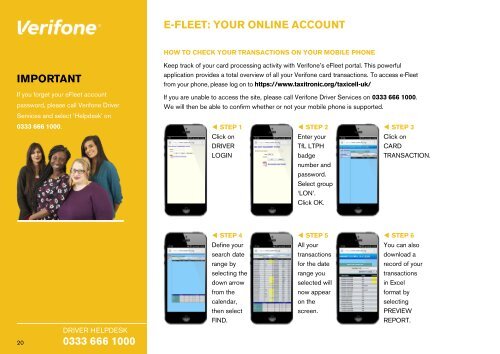2407 VTS User Manual
You also want an ePaper? Increase the reach of your titles
YUMPU automatically turns print PDFs into web optimized ePapers that Google loves.
E-FLEET: YOUR ONLINE ACCOUNT<br />
HOW TO CHECK YOUR TRANSACTIONS ON YOUR MOBILE PHONE<br />
IMPORTANT<br />
If you forget your eFleet account<br />
password, please call Verifone Driver<br />
Services and select ‘Helpdesk’ on<br />
0333 666 1000.<br />
Keep track of your card processing activity with Verifone’s eFleet portal. This powerful<br />
application provides a total overview of all your Verifone card transactions. To access e-Fleet<br />
from your phone, please log on to https://www.taxitronic.org/taxicell-uk/<br />
If you are unable to access the site, please call Verifone Driver Services on 0333 666 1000.<br />
We will then be able to confirm whether or not your mobile phone is supported.<br />
STEP 1<br />
Click on<br />
DRIVER<br />
LOGIN<br />
STEP 2<br />
Enter your<br />
TfL LTPH<br />
badge<br />
number and<br />
password.<br />
Select group<br />
‘LON’.<br />
Click OK.<br />
STEP 3<br />
Click on<br />
CARD<br />
TRANSACTION.<br />
DRIVER HELPDESK<br />
20 0333 666 1000<br />
STEP 4<br />
Define your<br />
search date<br />
range by<br />
selecting the<br />
down arrow<br />
from the<br />
calendar,<br />
then select<br />
FIND.<br />
STEP 5<br />
All your<br />
transactions<br />
for the date<br />
range you<br />
selected will<br />
now appear<br />
on the<br />
screen.<br />
STEP 6<br />
You can also<br />
download a<br />
record of your<br />
transactions<br />
in Excel<br />
format by<br />
selecting<br />
PREVIEW<br />
REPORT.