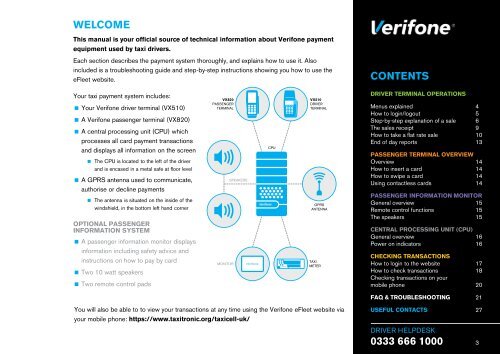2407 VTS User Manual
Create successful ePaper yourself
Turn your PDF publications into a flip-book with our unique Google optimized e-Paper software.
WELCOME<br />
This manual is your official source of technical information about Verifone payment<br />
equipment used by taxi drivers.<br />
Each section describes the payment system thoroughly, and explains how to use it. Also<br />
included is a troubleshooting guide and step-by-step instructions showing you how to use the<br />
eFleet website.<br />
CONTENTS<br />
Your taxi payment system includes:<br />
Your Verifone driver terminal (VX510)<br />
A Verifone passenger terminal (VX820)<br />
A central processing unit (CPU) which<br />
processes all card payment transactions<br />
and displays all information on the screen<br />
The CPU is located to the left of the driver<br />
and is encased in a metal safe at floor level<br />
A GPRS antenna used to communicate,<br />
authorise or decline payments<br />
The antenna is situated on the inside of the<br />
windshield, in the bottom left hand corner<br />
OPTIONAL PASSENGER<br />
INFORMATION SYSTEM<br />
A passenger information monitor displays<br />
information including safety advice and<br />
instructions on how to pay by card<br />
Two 10 watt speakers<br />
Two remote control pads<br />
VX820<br />
PASSENGER<br />
TERMINAL<br />
MONITOR<br />
SPEAKERS<br />
CPU<br />
VX510<br />
DRIVER<br />
TERMINAL<br />
GPRS<br />
ANTENNA<br />
TAXI<br />
METER<br />
DRIVER TERMINAL OPERATIONS<br />
Menus explained 4<br />
How to login/logout 5<br />
Step-by-step explanation of a sale 6<br />
The sales receipt 9<br />
How to take a flat rate sale 10<br />
End of day reports 13<br />
PASSENGER TERMINAL OVERVIEW<br />
Overview 14<br />
How to insert a card 14<br />
How to swipe a card 14<br />
Using contactless cards 14<br />
PASSENGER INFORMATION MONITOR<br />
General overview 15<br />
Remote control functions 15<br />
The speakers 15<br />
CENTRAL PROCESSING UNIT (CPU)<br />
General overview 16<br />
Power on indicators 16<br />
CHECKING TRANSACTIONS<br />
How to login to the website 17<br />
How to check transactions 18<br />
Checking transactions on your<br />
mobile phone 20<br />
FAQ & TROUBLESHOOTING 21<br />
You will also be able to to view your transactions at any time using the Verifone eFleet website via<br />
your mobile phone: https://www.taxitronic.org/taxicell-uk/<br />
USEFUL CONTACTS 27<br />
DRIVER HELPDESK<br />
0333 666 1000 3