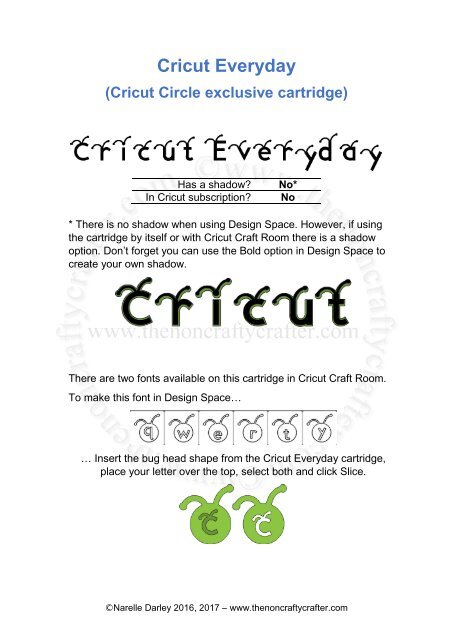- Page 1 and 2:
Current at 26 th May 2017 Compiled
- Page 3 and 4:
Introduction There are over 200 fon
- Page 5 and 6:
• Shadow layers Not all Cricut fo
- Page 7 and 8:
Samples of all Cricut fonts ©Narel
- Page 9 and 10:
3 Birds - On Parade Has a shadow? Y
- Page 11 and 12:
A Frightful Affair Has a shadow? Ye
- Page 13 and 14:
Adalaide Available in Design Space
- Page 15 and 16:
All Mixed Up (cont) Has a shadow? N
- Page 17 and 18:
Alphalicious Has a shadow? Yes In C
- Page 19 and 20:
Anna’s Fancy Lettering - (Anna Gr
- Page 21 and 22:
Apples Blck Available in Design Spa
- Page 23 and 24:
Art Nouveau Has a shadow? Yes In Cr
- Page 25 and 26:
Artbooking (Close to my Heart) Has
- Page 27 and 28:
Artiste (Close to my Heart) Has a s
- Page 29 and 30: Ashlyn’s Alphabet Has a shadow? I
- Page 31 and 32: Baby Steps Has a shadow? In Cricut
- Page 33 and 34: Base Camp Has a shadow? In Cricut s
- Page 35 and 36: Be Mine (Design Space only - Writin
- Page 37 and 38: Billionaire Has a shadow? In Cricut
- Page 39 and 40: Birthday Cakes Has a shadow? In Cri
- Page 41 and 42: Blackletter Has a shadow? In Cricut
- Page 43 and 44: Blossom (Design Space only - Writin
- Page 45 and 46: Botanicals Has a shadow? In Cricut
- Page 47 and 48: Brandon (Design Space only - Writin
- Page 49 and 50: Brush Script Available in Design Sp
- Page 51 and 52: Calligraphy Collection Has a shadow
- Page 53 and 54: Calligraphy Collection (cont) Has a
- Page 55 and 56: Carousel Has a shadow? In Cricut su
- Page 57 and 58: Chalkboard Font Has a shadow? In Cr
- Page 59 and 60: Cherry Limeade Has a shadow? In Cri
- Page 61 and 62: Chloe Available in Design Space onl
- Page 63 and 64: Confetti & Sprinkles Has a shadow?
- Page 65 and 66: Country Life Has a shadow? In Cricu
- Page 67 and 68: ‘Tis the Season (cont) Has a shad
- Page 69 and 70: Creative Memories - Cheerful Season
- Page 71 and 72: Creative Memories - Holiday Frames
- Page 73 and 74: Creative Memories - Stork’s Deliv
- Page 75 and 76: Creative Memories - Tiny Treasures
- Page 77 and 78: Creative Memories - Traveler (No lo
- Page 79: Cricut Classic Has a shadow? In Cri
- Page 83 and 84: Cricut Keystone Has a shadow? In Cr
- Page 85 and 86: Cricut Sans Has a shadow? In Cricut
- Page 87 and 88: Cupcake (In Design Space this font
- Page 89 and 90: Cuttin’ Up Has a shadow? In Cricu
- Page 91 and 92: Dear John (Design Space Only) Has a
- Page 93 and 94: Digital Numbers In Design Space thi
- Page 95 and 96: Disney Mickey Has a shadow? In Cric
- Page 97 and 98: Disney - Princess Tangled Font (Des
- Page 99 and 100: Don Juan Has a shadow? In Cricut su
- Page 101 and 102: Doodletype Has a shadow? In Cricut
- Page 103 and 104: Elegant Cake Art (Martha Stewart) H
- Page 105 and 106: Elizabeth (Available in Design Spac
- Page 107 and 108: Everyday Fonts Has a shadow? In Cri
- Page 109 and 110: Extreme Font Has a shadow? In Cricu
- Page 111 and 112: Feeling Groovy Has a shadow? In Cri
- Page 113 and 114: Fontastic Fonts Has a shadow? In Cr
- Page 115 and 116: Four Seasons Home Décor Has a shad
- Page 117 and 118: Gardenia (Design Space only - Writi
- Page 119 and 120: Giraffe (Design Space only - Writin
- Page 121 and 122: Go Canada Has a shadow? In Cricut s
- Page 123 and 124: Grown-up (Design Space only - Writi
- Page 125 and 126: Gypsy Font (cont) Has a shadow? In
- Page 127 and 128: Haley (Available in Design Space on
- Page 129 and 130: Happy Hauntings Has a shadow? In Cr
- Page 131 and 132:
Headline New (Available in Design S
- Page 133 and 134:
Hebrew Font Classic Has a shadow? I
- Page 135 and 136:
Hello Kitty Has a shadow? In Cricut
- Page 137 and 138:
Heritage Has a shadow? In Cricut su
- Page 139 and 140:
Honor Roll (Design Space only - Wri
- Page 141 and 142:
Indie Days (Cricut Circle exclusive
- Page 143 and 144:
Jubilee Has a shadow? In Cricut sub
- Page 145 and 146:
Karley (Design Space only) Has a sh
- Page 147 and 148:
Kate’s ABC’s Has a shadow? In C
- Page 149 and 150:
Knickerbocker (Available in Design
- Page 151 and 152:
Layered Monogram (Available in Desi
- Page 153 and 154:
Learning Curve Has a shadow? Yes In
- Page 155 and 156:
Lias Wedding font Available in Desi
- Page 157 and 158:
Life is a Beach Has a shadow? No In
- Page 159 and 160:
Lipstick Lettering Has a shadow? No
- Page 161 and 162:
Love Affair (Design Space only) Has
- Page 163 and 164:
Lyrical Letters Has a shadow? No In
- Page 165 and 166:
Makin the Grade Has a shadow? Yes I
- Page 167 and 168:
Market Street Fonts Writing style a
- Page 169 and 170:
Mini Monograms Has a shadow? Yes In
- Page 171 and 172:
Misspelled (Design Space only - Wri
- Page 173 and 174:
Mondo Fonts Has a shadow? No In Cri
- Page 175 and 176:
Mr. Rex Available in Design Space o
- Page 177 and 178:
Nate’s ABCs Has a shadow? Yes In
- Page 179 and 180:
Nine to Five (Design Space only) Ha
- Page 181 and 182:
Noahs ABC Animals Has a shadow? No
- Page 183 and 184:
Old West Has a shadow? Yes In Cricu
- Page 185 and 186:
Once upon a Princess Has a shadow?
- Page 187 and 188:
Ornamental Iron 1 Has a shadow? No
- Page 189 and 190:
Out of Character (Cricut Circle exc
- Page 191 and 192:
P.S. (Available in Design Space onl
- Page 193 and 194:
Paper Lace 1 Has a shadow? No In Cr
- Page 195 and 196:
Park Bench (Design Space only - Wri
- Page 197 and 198:
Pen Pals Available in Design Space
- Page 199 and 200:
Penelope (Available in Design Space
- Page 201 and 202:
Plain Jane (Available in Design Spa
- Page 203 and 204:
Plantin Schoolbook (cont) Has a sha
- Page 205 and 206:
Pooh Font Has a shadow? Yes In Cric
- Page 207 and 208:
Printing Press Has a shadow? No In
- Page 209 and 210:
Quinn Type (Design Space only - Wri
- Page 211 and 212:
Retro Script Available in Design Sp
- Page 213 and 214:
Rob & Bob Has a shadow? No In Cricu
- Page 215 and 216:
Rock Princess Has a shadow? Yes In
- Page 217 and 218:
Roman Numerals In Design Space this
- Page 219 and 220:
Rootbeer Float (Design Space only -
- Page 221 and 222:
Saddle Up (Design Space only - Writ
- Page 223 and 224:
Saturday Script Has a shadow? No In
- Page 225 and 226:
Seasonal Cake Art (Martha Stewart)
- Page 227 and 228:
Sesame Street - Celebrations Has a
- Page 229 and 230:
Simple Celebrations Design Space on
- Page 231 and 232:
Sketchbook (Design Space only) Has
- Page 233 and 234:
Soiree Lettering (Anna Griffin) Has
- Page 235 and 236:
Something to Celebrate Has a shadow
- Page 237 and 238:
Songbird Has a shadow? Yes In Cricu
- Page 239 and 240:
Southwest Has a shadow? Yes In Cric
- Page 241 and 242:
Speaking of School Has a shadow? No
- Page 243 and 244:
Spelling Test (Design Space only -
- Page 245 and 246:
Stilts (Design Space only) Has a sh
- Page 247 and 248:
Storybook Has a shadow? Yes In Cric
- Page 249 and 250:
Straight & Simple Available in Desi
- Page 251 and 252:
Suburbia Has a shadow? Yes In Cricu
- Page 253 and 254:
Superman This font is currently not
- Page 255 and 256:
Tear Drop Has a shadow? Yes In Cric
- Page 257 and 258:
Thursday Type Available in Design S
- Page 259 and 260:
Tuesday Available in Design Space o
- Page 261 and 262:
Varsity Letter Has a shadow? Yes In
- Page 263 and 264:
Wanderlust Available in Design Spac
- Page 265 and 266:
Waverly Type Available in Design Sp
- Page 267 and 268:
When I was a Kid Currently not avai
- Page 269 and 270:
Wild Card 2 Has a shadow? Yes In Cr
- Page 271 and 272:
William (Design Space only) Has a s
- Page 273 and 274:
Winter Woodland Has a shadow? Yes I
- Page 275 and 276:
Zig Zag Design Space only - Writing
- Page 277 and 278:
Zoo Day Has a shadow? Yes In Cricut