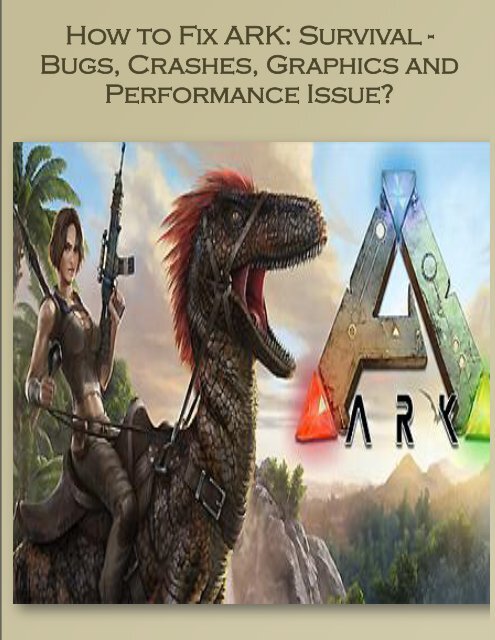How to Fix ARK: Survival - Bugs, Crashes, Graphics and Performance Issue?
If you have played ARK: Survival Evolved then you very well knows how interesting this game is but now this game is facing some issue related to Random Crashes, Game Won’t Start, Low FPS etc. So from this tutorial you will learn how to fix this. For more information: http://www.fixwindowserrors.biz/blog/how-to-fix-ark-survival-errors-loading-screen-issue-crashes
If you have played ARK: Survival Evolved then you very well knows how interesting this game is but now this game is facing some issue related to Random Crashes, Game Won’t Start, Low FPS etc. So from this tutorial you will learn how to fix this. For more information:
http://www.fixwindowserrors.biz/blog/how-to-fix-ark-survival-errors-loading-screen-issue-crashes
You also want an ePaper? Increase the reach of your titles
YUMPU automatically turns print PDFs into web optimized ePapers that Google loves.
<strong>How</strong> <strong>to</strong> <strong>Fix</strong> <strong>ARK</strong>: <strong>Survival</strong> -<br />
<strong>Bugs</strong>, <strong>Crashes</strong>, <strong>Graphics</strong> <strong>and</strong><br />
<strong>Performance</strong> <strong>Issue</strong>?
If you have played <strong>ARK</strong>: <strong>Survival</strong> Evolved then you very well<br />
knows how interesting this game is where the whole scenes are like<br />
dinosaur’s world <strong>and</strong> you have <strong>to</strong> protect yourself from such<br />
roaming dinosaurs. Few days ago this game is released in the ‘early<br />
access game’ version <strong>and</strong> because of this lot of bugs <strong>and</strong> issues arise<br />
in it. People are complaining about problem which they render<br />
while playing this game in their system. Some most common<br />
problems faced by game players are: Loading Screen <strong>Issue</strong> (infinite<br />
loading screen), R<strong>and</strong>om <strong>Crashes</strong>, Game Won’t Start, Low FPS<br />
<strong>Issue</strong>s <strong>and</strong> other minor ones.<br />
So, if you are also the one who is facing such issue with this<br />
particular game then don’t worry because now you have the<br />
solution for it. Read the below tu<strong>to</strong>rial <strong>to</strong> fix all such major issue<br />
<strong>and</strong> <strong>to</strong> play the game without any trouble.<br />
Ark: <strong>Survival</strong> Evolved Loading Screen <strong>Issue</strong><br />
This problem is because of the last update players are facing an<br />
infinite loading screen when they try <strong>to</strong> connect <strong>to</strong> a server. They<br />
can’t even play game in single player mode.
Ark: <strong>Survival</strong> Evolved <strong>Crashes</strong>:<br />
Some player faces game crashes issue when then start <strong>to</strong> play<br />
this game or when they connect it <strong>to</strong> the server. The game<br />
sometimes also gets r<strong>and</strong>omly crashes after 10 minutes of<br />
interval.<br />
Here are some common crashing issues mentioned. Have a look<br />
at them so as <strong>to</strong> solve it:<br />
<br />
<br />
<br />
<br />
Game crashes with a black screen.<br />
Game crashes on startup<br />
Game crashes in between the game.<br />
Game crashes after loading the logo,<br />
For all these mentioned crashing issues, updating drivers is the<br />
perfect applicable solution. But for that you need <strong>to</strong> install the<br />
new updated driver by uninstalling the old drivers cleanly.<br />
Or else you can also do report the crash reports <strong>to</strong> the Developers<br />
since the game is in EA so that they can rectify it.
Ark: <strong>Survival</strong> Evolved Game Won’t Start:<br />
This is quiet common error because when you start it<br />
<strong>to</strong> play it completely go freeze <strong>and</strong> you can’t enter <strong>to</strong><br />
this game.<br />
In the system requirements list, you can see that<br />
only 64 bit operating system is compatible with this<br />
game. So, <strong>to</strong> solve this error you need <strong>to</strong> immediately<br />
shift your system from 32 bit OS <strong>to</strong> 64 bit.
Ark: <strong>Survival</strong> Evolved Low FPS,<br />
To fix this issue of Low FPS you need <strong>to</strong> make some changes <strong>to</strong><br />
the option <strong>and</strong> then you will be able <strong>to</strong> run smoothly this game at<br />
60FPS.<br />
In the Game Menu <strong>and</strong> go <strong>to</strong> Options, now drag the resolution<br />
scale <strong>to</strong> minimum <strong>and</strong> you keep it constant at 50-60 FPS.<br />
The developers have confirmed that the FPS isn’t unlocked <strong>and</strong><br />
you can reach any value with your Gaming RIG.<br />
If still you are facing this kind of issue in your game then you<br />
can use this patch <strong>to</strong> fix all error mentioned above. This patch is<br />
quiet helpful <strong>to</strong> fix any issue occurred in the game. Here you<br />
have a tu<strong>to</strong>rial on how <strong>to</strong> properly use this patch. The patch<br />
won’t interfere with the game account or with the stream<br />
accounts; both of them are completely safe <strong>and</strong> will keep you <strong>to</strong><br />
that level in which you are in before. With this <strong>to</strong>ol you can fix<br />
any kind of error <strong>and</strong> the related issues of the game.
Step <strong>to</strong> fix Ark: <strong>Survival</strong> Evolved Errors:<br />
1) Download the patch from the Start Download but<strong>to</strong>n given<br />
below.<br />
2) Then extract the downloaded archive on your desk<strong>to</strong>p <strong>and</strong> tap<br />
<strong>to</strong> open it.<br />
3) Now select the folder where you need <strong>to</strong> install this game, if you<br />
have used the default Steam folder of the game is in: C:Program<br />
Files (x86)/Steam/Steamapps/common<br />
4) After that select the graphics card: AMD or Nvidia <strong>and</strong> click<br />
on the checkbox that everything is ok.<br />
5) Now you need <strong>to</strong> select your errors from the box in the right.<br />
6) At last click on the Verify & Patch option <strong>and</strong> wait for few<br />
minutes until the game is patched <strong>and</strong> you start <strong>to</strong> play it <strong>and</strong><br />
have fun in no time!
The above mentioned solution may fix the problem, but if<br />
in case the problem still exist; then you have <strong>to</strong> use<br />
Reimage Repair Tool <strong>to</strong> fix the problem. It is the perfect<br />
system repair <strong>to</strong>ol <strong>to</strong> execute the repair process of any<br />
computer. It will make complete scan <strong>and</strong> diagnose of the<br />
problem <strong>and</strong> then repairs it. After using this software,<br />
all the issues related <strong>to</strong> Ark: <strong>Survival</strong> Evolved would be<br />
resolved <strong>and</strong> you would enjoy playing it without any<br />
interruption.<br />
For more information, you can visit <strong>to</strong><br />
this link:<br />
http://www.fixwindowserrors.biz/blog/how<strong>to</strong>-fix-ark-survival-errors-loading-screenissue-crashes