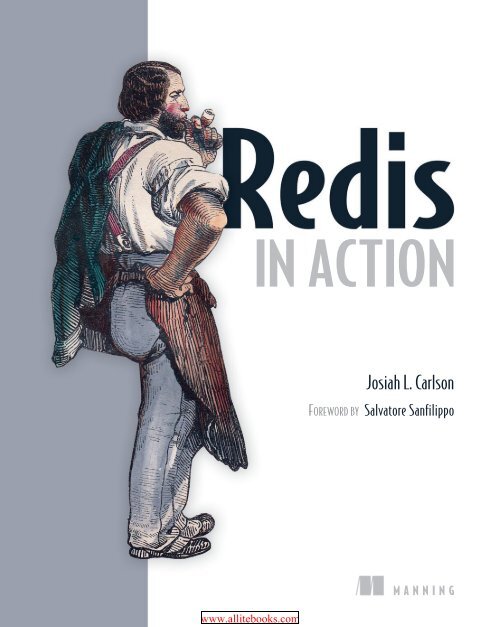Create successful ePaper yourself
Turn your PDF publications into a flip-book with our unique Google optimized e-Paper software.
IN ACTION<br />
Josiah L. Carlson<br />
FOREWORD BY Salvatore Sanfilippo<br />
www.allitebooks.com<br />
MANNING
<strong>Redis</strong> <strong>in</strong> <strong>Action</strong><br />
www.allitebooks.com
www.allitebooks.com
<strong>Redis</strong> <strong>in</strong> <strong>Action</strong><br />
JOSIAH L. CARLSON<br />
MANNING<br />
Shelter Island<br />
www.allitebooks.com
For onl<strong>in</strong>e <strong>in</strong>formation and order<strong>in</strong>g of this and other Mann<strong>in</strong>g books, please visit<br />
www.mann<strong>in</strong>g.com. The publisher offers discounts on this book when ordered <strong>in</strong> quantity.<br />
For more <strong>in</strong>formation, please contact<br />
Special Sales Department<br />
Mann<strong>in</strong>g Publications Co.<br />
20 Baldw<strong>in</strong> Road<br />
PO Box 261<br />
Shelter Island, NY 11964<br />
Email: orders@mann<strong>in</strong>g.com<br />
©2013 by Mann<strong>in</strong>g Publications Co. All rights reserved.<br />
No part of this publication may be reproduced, stored <strong>in</strong> a retrieval system, or transmitted, <strong>in</strong><br />
any form or by means electronic, mechanical, photocopy<strong>in</strong>g, or otherwise, without prior written<br />
permission of the publisher.<br />
Many of the designations used by manufacturers and sellers to dist<strong>in</strong>guish their products are<br />
claimed as trademarks. Where those designations appear <strong>in</strong> the book, and Mann<strong>in</strong>g<br />
Publications was aware of a trademark claim, the designations have been pr<strong>in</strong>ted <strong>in</strong> <strong>in</strong>itial caps<br />
or all caps.<br />
Recogniz<strong>in</strong>g the importance of preserv<strong>in</strong>g what has been written, it is Mann<strong>in</strong>g’s policy to have<br />
the books we publish pr<strong>in</strong>ted on acid-free paper, and we exert our best efforts to that end.<br />
Recogniz<strong>in</strong>g also our responsibility to conserve the resources of our planet, Mann<strong>in</strong>g books are<br />
pr<strong>in</strong>ted on paper that is at least 15 percent recycled and processed without the use of elemental<br />
chlor<strong>in</strong>e.<br />
Mann<strong>in</strong>g Publications Co.<br />
Development editor: Elizabeth Lexleigh<br />
20 Baldw<strong>in</strong> Road Technical proofreaders: James Philips, Kev<strong>in</strong> Chang,<br />
PO Box 261<br />
and Nicholas L<strong>in</strong>dgren<br />
Shelter Island, NY 11964<br />
Java translator: Eric Van Dewoest<strong>in</strong>e<br />
Copyeditor: Benjam<strong>in</strong> Berg<br />
Proofreader: Katie Tennant<br />
Typesetter: Gordan Sal<strong>in</strong>ovic<br />
Cover designer: Marija Tudor<br />
ISBN 9781935182054<br />
Pr<strong>in</strong>ted <strong>in</strong> the United States of America<br />
1 2 3 4 5 6 7 8 9 10 – MAL – 18 17 16 15 14 13<br />
www.allitebooks.com
To my dear wife, See Luan,<br />
and to our baby girl, Mikela<br />
www.allitebooks.com
www.allitebooks.com
ief contents<br />
PART 1 GETTING STARTED . ..........................................................1<br />
1 ■ Gett<strong>in</strong>g to know <strong>Redis</strong> 3<br />
2 ■ Anatomy of a <strong>Redis</strong> web application 24<br />
PART 2<br />
CORE CONCEPTS.............................................................37<br />
3 ■ Commands <strong>in</strong> <strong>Redis</strong> 39<br />
4 ■ Keep<strong>in</strong>g data safe and ensur<strong>in</strong>g performance 63<br />
5 ■ Us<strong>in</strong>g <strong>Redis</strong> for application support 90<br />
6 ■ Application components <strong>in</strong> <strong>Redis</strong> 110<br />
7 ■ Search-based applications 154<br />
8 ■ Build<strong>in</strong>g a simple social network 185<br />
PART 3<br />
NEXT STEPS.................................................................207<br />
9 ■ Reduc<strong>in</strong>g memory use 209<br />
10 ■ Scal<strong>in</strong>g <strong>Redis</strong> 228<br />
11 ■ Script<strong>in</strong>g <strong>Redis</strong> with Lua 249<br />
vii<br />
www.allitebooks.com
www.allitebooks.com
contents<br />
foreword xv<br />
preface xvii<br />
acknowledgments xix<br />
about this book xxi<br />
about the cover illustration<br />
xxv<br />
PART 1 GETTING STARTED ..................................................1<br />
1<br />
Gett<strong>in</strong>g to know <strong>Redis</strong> 3<br />
1.1 What is <strong>Redis</strong>? 4<br />
<strong>Redis</strong> compared to other databases and software 4 ■ Other<br />
features 6 ■ Why <strong>Redis</strong>? 6<br />
1.2 What <strong>Redis</strong> data structures look like 7<br />
Str<strong>in</strong>gs <strong>in</strong> <strong>Redis</strong> 9 ■ Lists <strong>in</strong> <strong>Redis</strong> 10 ■ Sets <strong>in</strong> <strong>Redis</strong> 11<br />
Hashes <strong>in</strong> <strong>Redis</strong> 12 ■ Sorted sets <strong>in</strong> <strong>Redis</strong> 13<br />
1.3 Hello <strong>Redis</strong> 15<br />
Vot<strong>in</strong>g on articles 15 Post<strong>in</strong>g and fetch<strong>in</strong>g articles ■ 19<br />
Group<strong>in</strong>g articles 20<br />
1.4 Gett<strong>in</strong>g help 22<br />
1.5 Summary 22<br />
ix<br />
www.allitebooks.com
x<br />
CONTENTS<br />
2<br />
Anatomy of a <strong>Redis</strong> web application 24<br />
2.1 Log<strong>in</strong> and cookie cach<strong>in</strong>g 25<br />
2.2 Shopp<strong>in</strong>g carts <strong>in</strong> <strong>Redis</strong> 29<br />
2.3 Web page cach<strong>in</strong>g 30<br />
2.4 Database row cach<strong>in</strong>g 31<br />
2.5 Web page analytics 34<br />
2.6 Summary 36<br />
PART 2 CORE CONCEPTS...................................................37<br />
3<br />
4<br />
Commands <strong>in</strong> <strong>Redis</strong> 39<br />
3.1 Str<strong>in</strong>gs 40<br />
3.2 Lists 43<br />
3.3 Sets 46<br />
3.4 Hashes 48<br />
3.5 Sorted sets 50<br />
3.6 Publish/subscribe 54<br />
3.7 Other commands 57<br />
Sort<strong>in</strong>g 57 ■ Basic <strong>Redis</strong> transactions 58 ■ Expir<strong>in</strong>g keys 61<br />
3.8 Summary 62<br />
Keep<strong>in</strong>g data safe and ensur<strong>in</strong>g performance 63<br />
4.1 Persistence options 64<br />
Persist<strong>in</strong>g to disk with snapshots 65 ■ Append-only file<br />
persistence 68 ■ Rewrit<strong>in</strong>g/compact<strong>in</strong>g append-only files 70<br />
4.2 Replication 70<br />
Configur<strong>in</strong>g <strong>Redis</strong> for replication 71 ■ <strong>Redis</strong> replication startup<br />
process 72 ■ Master/slave cha<strong>in</strong>s 73 ■ Verify<strong>in</strong>g disk writes 74<br />
4.3 Handl<strong>in</strong>g system failures 75<br />
Verify<strong>in</strong>g snapshots and append-only files 76 ■ Replac<strong>in</strong>g a failed<br />
master 77<br />
4.4 <strong>Redis</strong> transactions 78<br />
Def<strong>in</strong><strong>in</strong>g users and their <strong>in</strong>ventory 79 ■ List<strong>in</strong>g items <strong>in</strong> the<br />
marketplace 80 ■ Purchas<strong>in</strong>g items 82<br />
4.5 Non-transactional pipel<strong>in</strong>es 84
CONTENTS<br />
xi<br />
5<br />
6<br />
4.6 Performance considerations 87<br />
4.7 Summary 89<br />
Us<strong>in</strong>g <strong>Redis</strong> for application support 90<br />
5.1 Logg<strong>in</strong>g to <strong>Redis</strong> 91<br />
Recent logs 91 ■ Common logs 92<br />
5.2 Counters and statistics 93<br />
Stor<strong>in</strong>g counters <strong>in</strong> <strong>Redis</strong> 94 ■ Stor<strong>in</strong>g statistics <strong>in</strong> <strong>Redis</strong> 98<br />
Simplify<strong>in</strong>g our statistics record<strong>in</strong>g and discovery 100<br />
5.3 IP-to-city and -country lookup 102<br />
Load<strong>in</strong>g the location tables 102 ■ Look<strong>in</strong>g up cities 104<br />
5.4 Service discovery and configuration 104<br />
Us<strong>in</strong>g <strong>Redis</strong> to store configuration <strong>in</strong>formation 105 One <strong>Redis</strong> server<br />
■<br />
per application component 106 Automatic <strong>Redis</strong> connection<br />
■<br />
management 107<br />
5.5 Summary 109<br />
Application components <strong>in</strong> <strong>Redis</strong> 110<br />
6.1 Autocomplete 111<br />
Autocomplete for recent contacts 111 ■ Address book autocomplete 113<br />
6.2 Distributed lock<strong>in</strong>g 116<br />
Why locks are important 117 ■ Simple locks 119 ■ Build<strong>in</strong>g a lock <strong>in</strong><br />
<strong>Redis</strong> 120 ■ F<strong>in</strong>e-gra<strong>in</strong>ed lock<strong>in</strong>g 123 ■ Locks with timeouts 126<br />
6.3 Count<strong>in</strong>g semaphores 127<br />
Build<strong>in</strong>g a basic count<strong>in</strong>g semaphore 127 ■ Fair semaphores 129<br />
Refresh<strong>in</strong>g semaphores 132 ■ Prevent<strong>in</strong>g race conditions 132<br />
6.4 Task queues 134<br />
First-<strong>in</strong>, first-out queues 134 ■ Delayed tasks 137<br />
6.5 Pull messag<strong>in</strong>g 140<br />
S<strong>in</strong>gle-recipient publish/subscribe replacement 140 ■ Multiple-recipient<br />
publish/subscribe replacement 141<br />
6.6 Distribut<strong>in</strong>g files with <strong>Redis</strong> 146<br />
Aggregat<strong>in</strong>g users by location 146 ■ Send<strong>in</strong>g files 148<br />
Receiv<strong>in</strong>g files 149 ■ Process<strong>in</strong>g files 150<br />
6.7 Summary 152
xii<br />
CONTENTS<br />
7<br />
8<br />
Search-based applications 154<br />
7.1 Search<strong>in</strong>g <strong>in</strong> <strong>Redis</strong> 155<br />
Basic search theory 155 ■ Sort<strong>in</strong>g search results 161<br />
7.2 Sorted <strong>in</strong>dexes 163<br />
Sort<strong>in</strong>g search results with ZSETs 163 ■ Non-numeric sort<strong>in</strong>g with ZSETs 165<br />
7.3 Ad target<strong>in</strong>g 167<br />
What’s an ad server? 168 ■ Index<strong>in</strong>g ads 168 ■ Target<strong>in</strong>g ads 171<br />
Learn<strong>in</strong>g from user behavior 175<br />
7.4 Job search 181<br />
Approach<strong>in</strong>g the problem one job at a time 181 ■ Approach<strong>in</strong>g the<br />
problem like search 182<br />
7.5 Summary 183<br />
Build<strong>in</strong>g a simple social network 185<br />
8.1 Users and statuses 186<br />
User <strong>in</strong>formation 186 ■ Status messages 187<br />
8.2 Home timel<strong>in</strong>e 188<br />
8.3 Followers/follow<strong>in</strong>g lists 190<br />
8.4 Post<strong>in</strong>g or delet<strong>in</strong>g a status update 192<br />
8.5 Stream<strong>in</strong>g API 196<br />
Data to be streamed 196 ■ Serv<strong>in</strong>g the data 197 ■ Filter<strong>in</strong>g streamed<br />
messages 200<br />
8.6 Summary 206<br />
PART 3 NEXT STEPS .......................................................207<br />
9<br />
Reduc<strong>in</strong>g memory use 209<br />
9.1 Short structures 210<br />
The ziplist representation 210 The <strong>in</strong>tset encod<strong>in</strong>g for<br />
■<br />
SETs 212 Performance issues for long ziplists and <strong>in</strong>tsets ■ 213<br />
9.2 Sharded structures 215<br />
HASHes 216 ■ SETs 219<br />
9.3 Pack<strong>in</strong>g bits and bytes 222<br />
What location <strong>in</strong>formation should we store? 222 ■ Stor<strong>in</strong>g packed<br />
data 224 ■ Calculat<strong>in</strong>g aggregates over sharded STRINGs 225<br />
9.4 Summary 227
CONTENTS<br />
xiii<br />
10<br />
11<br />
Scal<strong>in</strong>g <strong>Redis</strong> 228<br />
10.1 Scal<strong>in</strong>g reads 228<br />
10.2 Scal<strong>in</strong>g writes and memory capacity 232<br />
Handl<strong>in</strong>g shard configuration 233 ■ Creat<strong>in</strong>g a server-sharded<br />
connection decorator 234<br />
10.3 Scal<strong>in</strong>g complex queries 236<br />
Scal<strong>in</strong>g search query volume 236 ■ Scal<strong>in</strong>g search <strong>in</strong>dex size 236<br />
Scal<strong>in</strong>g a social network 241<br />
10.4 Summary 248<br />
Script<strong>in</strong>g <strong>Redis</strong> with Lua 249<br />
11.1 Add<strong>in</strong>g functionality without writ<strong>in</strong>g C 250<br />
Load<strong>in</strong>g Lua scripts <strong>in</strong>to <strong>Redis</strong> 250 ■ Creat<strong>in</strong>g a new status<br />
message 252<br />
11.2 Rewrit<strong>in</strong>g locks and semaphores with Lua 255<br />
Why locks <strong>in</strong> Lua? 255 ■ Rewrit<strong>in</strong>g our lock 256<br />
Count<strong>in</strong>g semaphores <strong>in</strong> Lua 258<br />
11.3 Do<strong>in</strong>g away with WATCH/MULTI/EXEC 260<br />
Revisit<strong>in</strong>g group autocomplete 260 ■ Improv<strong>in</strong>g the marketplace,<br />
aga<strong>in</strong> 262<br />
11.4 Shard<strong>in</strong>g LISTs with Lua 265<br />
Structur<strong>in</strong>g a sharded LIST 265 ■ Push<strong>in</strong>g items onto the sharded<br />
LIST 266 ■ Popp<strong>in</strong>g items from the sharded LIST 268<br />
Perform<strong>in</strong>g block<strong>in</strong>g pops from the sharded LIST 269<br />
11.5 Summary 271<br />
appendix A Quick and dirty setup 273<br />
appendix B Other resources and references 281<br />
<strong>in</strong>dex 284
foreword<br />
<strong>Redis</strong> was created about three years ago for practical reasons: basically, I was try<strong>in</strong>g to<br />
do the impossible with an on-disk SQL database. I was handl<strong>in</strong>g a large write-heavy<br />
load with the only hardware I was able to afford—a little virtualized <strong>in</strong>stance.<br />
My problem was conceptually simple: my server was receiv<strong>in</strong>g a stream of page<br />
views from multiple websites us<strong>in</strong>g a small JavaScript tracker. I needed to store the latest<br />
n page views for every site and show them <strong>in</strong> real time to users connected to a web<br />
<strong>in</strong>terface, while ma<strong>in</strong>ta<strong>in</strong><strong>in</strong>g a small history.<br />
With a peak load of a few thousand page views per second, whatever my database<br />
schema was, and whatever trade-offs I was will<strong>in</strong>g to pick, there was no way for my SQL<br />
store to handle the load with such poor hardware. My <strong>in</strong>ability to upgrade the hardware<br />
for cost concerns coupled with the feel<strong>in</strong>g that to handle a capped list of values<br />
shouldn’t have been so hard, after all, gave me the idea of creat<strong>in</strong>g a throw-away prototype<br />
of an <strong>in</strong>-memory data store that could handle lists as a native data type, with<br />
constant-time pop and push operations on both sides of the lists. To make a long story<br />
short, the concept worked, I rewrote the first prototype us<strong>in</strong>g the C language, added a<br />
fork-based persistence feature, and <strong>Redis</strong> was born.<br />
Fast-forward to the present. After three years, the project has evolved <strong>in</strong> significant<br />
ways. We have a more robust system now, and with <strong>Redis</strong> 2.6 just released and the<br />
major work <strong>in</strong> progress be<strong>in</strong>g cluster and HA features, <strong>Redis</strong> is enter<strong>in</strong>g its maturity<br />
period. One of the most remarkable advancements <strong>in</strong> the <strong>Redis</strong> ecosystem, <strong>in</strong> my<br />
op<strong>in</strong>ion, is its community of users and contributors, from the redis.io website to the<br />
<strong>Redis</strong> Google Group. Stemm<strong>in</strong>g from the GitHub issues system, there are thousands<br />
xv
xvi<br />
FOREWORD<br />
of people <strong>in</strong>volved <strong>in</strong> the project, writ<strong>in</strong>g client libraries, contribut<strong>in</strong>g fixes, and help<strong>in</strong>g<br />
other users.<br />
<strong>Redis</strong> is still a community project: it’s BSD licensed. There are no closed source<br />
add-ons or enhanced versions you need to pay for. The reference documentation is as<br />
accurate as possible, and it’s extremely easy to get help and get <strong>in</strong> touch with <strong>Redis</strong><br />
developers or experts.<br />
<strong>Redis</strong> started <strong>in</strong> a pragmatic way, with a programmer who needed to get th<strong>in</strong>gs<br />
done and couldn’t f<strong>in</strong>d the right tool for the tasks at hand. This is why I th<strong>in</strong>k a theoretical<br />
book wouldn’t serve <strong>Redis</strong> well, and why I like <strong>Redis</strong> <strong>in</strong> <strong>Action</strong>: it’s a book for<br />
people that want to get th<strong>in</strong>gs done. It doesn’t limit itself to a sterile description of the<br />
API; <strong>Redis</strong> features and data types are explored <strong>in</strong> depth us<strong>in</strong>g compell<strong>in</strong>g examples.<br />
At the same time, <strong>Redis</strong> <strong>in</strong> <strong>Action</strong> comes from the <strong>Redis</strong> community, and more specifically<br />
from someone who, before publish<strong>in</strong>g this book, has already helped hundreds<br />
of <strong>Redis</strong> users <strong>in</strong> many different ways—from schema designs to hardware<br />
latency issues. The <strong>Redis</strong> Group is full of Josiah’s advice and contributions.<br />
The fact that system operation topics are also covered is a big plus. The reality is<br />
that most people need to both develop the application software and handle the<br />
deployment of the server. And I’d say that you need to understand system operations<br />
and the fundamental limits of the hardware and the system software you’re us<strong>in</strong>g <strong>in</strong><br />
order to write an application that makes the best use of both.<br />
The result of these efforts is a book that will get you <strong>in</strong>to <strong>Redis</strong> <strong>in</strong> a direct way,<br />
po<strong>in</strong>t<strong>in</strong>g your attention <strong>in</strong> the right directions to avoid common pitfalls. I th<strong>in</strong>k <strong>Redis</strong><br />
<strong>in</strong> <strong>Action</strong> is a great addition to the <strong>Redis</strong> ecosystem and will be welcomed by the community<br />
of <strong>Redis</strong> users.<br />
SALVATORE SANFILIPPO<br />
CREATOR OF REDIS
preface<br />
In March of 2010 I began work<strong>in</strong>g <strong>in</strong> Beverly Hills with Chris Testa, a friend I’d met<br />
while at Google <strong>in</strong> Santa Monica. He had hired me to be the architect of a small<br />
startup that he was team lead/director for; I was to be the research branch.<br />
While talk<strong>in</strong>g one afternoon about how to solve an unrelated problem, Chris mentioned<br />
<strong>Redis</strong> as a database that I might f<strong>in</strong>d <strong>in</strong>terest<strong>in</strong>g (given my education <strong>in</strong> theoretical<br />
computer science). Several weeks later, after us<strong>in</strong>g and patch<strong>in</strong>g <strong>Redis</strong> for our<br />
purposes, I started participat<strong>in</strong>g on the mail<strong>in</strong>g list, offer<strong>in</strong>g advice and a patch or two.<br />
As time went on, I used <strong>Redis</strong> for a wider variety of projects at our startup: search<strong>in</strong>g,<br />
an ad target<strong>in</strong>g eng<strong>in</strong>e, a Twitter analytics eng<strong>in</strong>e, and many pieces to connect<br />
the different parts of our <strong>in</strong>frastructure. Each project forced me to learn more about<br />
<strong>Redis</strong>. And as I saw others on the mail<strong>in</strong>g list us<strong>in</strong>g <strong>Redis</strong>, ask<strong>in</strong>g questions, I couldn’t<br />
help but offer more and more advice (my all-time favorite was actually a job-search<br />
problem, which became section 7.4), becom<strong>in</strong>g one of the most prolific posters on<br />
the <strong>Redis</strong> mail<strong>in</strong>g list.<br />
In late September 2011, while on my honeymoon <strong>in</strong> Paris, I received a call from a<br />
Mann<strong>in</strong>g Publications acquisitions editor named Michael Stephens. I didn’t receive<br />
the call immediately, because my phone doesn’t work outside the United States. And<br />
due to bugs <strong>in</strong> my phone’s firmware, I didn’t even receive the message until the second<br />
week of October.<br />
When I f<strong>in</strong>ally got the message and spoke to Michael, I learned that someone at<br />
Mann<strong>in</strong>g had decided that it was about time to publish <strong>Redis</strong> <strong>in</strong> <strong>Action</strong>. After read<strong>in</strong>g<br />
the relevant mail<strong>in</strong>g lists and ask<strong>in</strong>g around for suggestions as to who should write the<br />
xvii
xviii<br />
PREFACE<br />
book, my name came up. Luckily, Mann<strong>in</strong>g was still tak<strong>in</strong>g book proposals when<br />
I called.<br />
After a few weeks of discussions and a few book proposal revisions (primarily<br />
result<strong>in</strong>g from farm<strong>in</strong>g several dozen of my past <strong>Redis</strong> mail<strong>in</strong>g list advice posts), Mann<strong>in</strong>g<br />
accepted my proposal, and I started writ<strong>in</strong>g. It’s now around 17 months s<strong>in</strong>ce I<br />
first spoke with Michael, and <strong>Redis</strong> <strong>in</strong> <strong>Action</strong> is essentially complete, miss<strong>in</strong>g only a few<br />
details that I’m f<strong>in</strong>ish<strong>in</strong>g up now. I’ve spent a full year of even<strong>in</strong>gs and weekends produc<strong>in</strong>g<br />
a book to help others understand and utilize one of the most <strong>in</strong>terest<strong>in</strong>g technologies<br />
I’ve come across—more <strong>in</strong>terest<strong>in</strong>g than almost anyth<strong>in</strong>g I’ve run <strong>in</strong>to s<strong>in</strong>ce<br />
the day I sat down at my family’s first computer, 20 years ago this past Christmas.<br />
My only regret <strong>in</strong> all of this is not hav<strong>in</strong>g had the foresight to <strong>in</strong>vent <strong>Redis</strong> <strong>in</strong> the<br />
first place. But at least I had the opportunity to write the book on it!
acknowledgments<br />
I thank my editor at Mann<strong>in</strong>g, Beth Lexleigh, for her help throughout the writ<strong>in</strong>g<br />
process: your patience and gentle pushes have kept me on track.<br />
I also thank my development editor Bert Bates: thank you for po<strong>in</strong>t<strong>in</strong>g out that my<br />
writ<strong>in</strong>g style needed to change for a book audience. Your <strong>in</strong>fluence on my writ<strong>in</strong>g<br />
early on cont<strong>in</strong>ued dur<strong>in</strong>g my work on the entire book, which I hope is reasonably<br />
accessible to readers with a wide range of expertise.<br />
Thank you, Salvatore Sanfilippo: without you, there would be no <strong>Redis</strong>, and no<br />
one would be read<strong>in</strong>g this. And a huge thank you for writ<strong>in</strong>g the foreword on such<br />
short notice.<br />
Thank you, Pieter Noordhuis: <strong>in</strong> addition to work<strong>in</strong>g on <strong>Redis</strong>, you shared several<br />
dr<strong>in</strong>ks with me dur<strong>in</strong>g <strong>Redis</strong>Conf 2012 while listen<strong>in</strong>g to my ideas on <strong>Redis</strong> data structure<br />
layouts. Even if none of them happen (which is likely), it was great gett<strong>in</strong>g a<br />
chance to meet and talk about <strong>Redis</strong> <strong>in</strong>ternals.<br />
A huge thank you goes to my technical proofread<strong>in</strong>g team (<strong>in</strong> alphabetical order<br />
by first name): James Phillips, Kev<strong>in</strong> Chang, and Nicholas L<strong>in</strong>dgren. You helped when<br />
I needed help, and through your collective efforts, <strong>Redis</strong> <strong>in</strong> <strong>Action</strong> has been polished<br />
even further.<br />
Thank you, my friend and colleague Eric Van Dewoest<strong>in</strong>e: you took the time to<br />
write Java versions of examples from the book, which are available at GitHub: https://<br />
github.com/josiahcarlson/redis-<strong>in</strong>-action.<br />
Thank you, all of my reviewers, for the first, second, and third reviews of my manuscript<br />
dur<strong>in</strong>g development, and to my f<strong>in</strong>al QA reviewer. I tried to take all of your<br />
xix<br />
www.allitebooks.com
xx<br />
ACKNOWLEDGMENTS<br />
advice <strong>in</strong>to consideration whenever I could. Thanks to Amit Nandi, Bennett Andrews,<br />
Bobby Abraham, Brian Forester, Brian Gyss, Brian McNamara, Daniel Sundman,<br />
David Miller, Felipe Gutierrez, Filippo Pac<strong>in</strong>i, Gerard O’ Sullivan, JC Pretorius, Jonathan<br />
Crawley, Joshua White, Leo Cassarani, Mark Wigmans, Richard Clayton, Scott<br />
Lyons, Thomas O’Rourke, and Todd Fiala<br />
Thank you, those who offered feedback <strong>in</strong> the Mann<strong>in</strong>g <strong>Redis</strong> <strong>in</strong> <strong>Action</strong> Author<br />
Onl<strong>in</strong>e forum; your eyes caught some errors that were hid<strong>in</strong>g from us.<br />
And most of all, I want to say thank you to my wife, See Luan, who graciously<br />
allowed me to spend countless even<strong>in</strong>gs and weekends over the last year and a half<br />
writ<strong>in</strong>g the manuscript that you’re now read<strong>in</strong>g—even<strong>in</strong>gs and weekends when she<br />
suffered through the discomfort and hard work of pregnancy and, more recently, of<br />
car<strong>in</strong>g for our newborn daughter as I worked on f<strong>in</strong>al edits.<br />
And one f<strong>in</strong>al thank you goes to my family and friends, who have been patient with<br />
me when I’ve been far too busy work<strong>in</strong>g on this book.
about this book<br />
This book covers the use of <strong>Redis</strong>, an <strong>in</strong>-memory database/data structure server, orig<strong>in</strong>ally<br />
written by Salvatore Sanfilippo, but recently patched through the open source<br />
process. Though you don’t necessarily need to know anyth<strong>in</strong>g about <strong>Redis</strong>, to get the<br />
most out of this book you should have at least a modest familiarity with the Python programm<strong>in</strong>g<br />
language, s<strong>in</strong>ce almost all of the examples use Python to <strong>in</strong>teract with <strong>Redis</strong>.<br />
You can learn enough about Python by go<strong>in</strong>g through the Python language tutorial<br />
for Python 2.7.x and read<strong>in</strong>g the Python documentation for certa<strong>in</strong> syntactical<br />
constructs when I mention them. Though source code list<strong>in</strong>gs will be translated to<br />
Java, JavaScript, and Ruby <strong>in</strong> time, they may not be as clear or concise as the code<br />
already listed. And they may not even be available <strong>in</strong> time for the pr<strong>in</strong>t edition of <strong>Redis</strong><br />
<strong>in</strong> <strong>Action</strong>.<br />
If you don’t already have experience with <strong>Redis</strong>, you should at least read chapters 1<br />
and 2 before read<strong>in</strong>g any other chapter (except for appendix A, which <strong>in</strong>cludes the<br />
basic <strong>in</strong>stallation <strong>in</strong>structions). The first couple chapters will give you an idea of what<br />
<strong>Redis</strong> is, what it does, and why you might want to use it. From there, chapter 3 is an<br />
<strong>in</strong>troduction to what each structure can do and the general concepts around them, and<br />
chapter 4 is about <strong>Redis</strong> adm<strong>in</strong>istration and mak<strong>in</strong>g choices about data persistence.<br />
If you already have experience with <strong>Redis</strong>, you can go ahead and skip chapters 1<br />
and 3—they’re primarily <strong>in</strong>troduction-level topics for people who don’t know what<br />
<strong>Redis</strong> is or what it does. Though chapter 2 is at the same level, it <strong>in</strong>troduces a style<br />
used throughout the rest of the book: show a problem, solve the problem, revisit the<br />
xxi
xxii<br />
ABOUT THIS BOOK<br />
problem later to improve it, and po<strong>in</strong>t out that there are even better solutions if you<br />
keep th<strong>in</strong>k<strong>in</strong>g about it.<br />
When we revisit a topic, I mention where we first discussed the topic or problem.<br />
Not all of the topics require that you’ve read the earlier section to understand what’s<br />
go<strong>in</strong>g on, but trust me when I say that you’ll get much more out of the section talk<strong>in</strong>g<br />
about improv<strong>in</strong>g a solution X from a previous section Y if you read and remember the<br />
content from Y. This will help you to recognize examples <strong>in</strong> your own code where you<br />
can make similar improvements. But this recognition gets a lot harder if you don’t<br />
understand the earlier example.<br />
If while read<strong>in</strong>g a topic you th<strong>in</strong>k to yourself, “There’s a (better/faster/simpler)<br />
method to solve this problem,” great! Few of the solutions listed <strong>in</strong> this book are necessarily<br />
the “best” solution to a particular problem <strong>in</strong> <strong>Redis</strong> (or otherwise). The examples<br />
chosen are meant to get you th<strong>in</strong>k<strong>in</strong>g about solv<strong>in</strong>g a class of problems, and<br />
build<strong>in</strong>g solutions to problems <strong>in</strong> both <strong>in</strong>tuitive and non-<strong>in</strong>tuitive ways.<br />
Remember that if you have difficulty understand<strong>in</strong>g an example or how it works,<br />
the source code for each chapter <strong>in</strong>cludes a test runner, which offers example uses of<br />
almost every function and method def<strong>in</strong>ed <strong>in</strong> that chapter (<strong>in</strong>clud<strong>in</strong>g solutions to<br />
most of the exercises).<br />
Roadmap<br />
This book is divided <strong>in</strong>to three parts. Part 1 <strong>in</strong>troduces the basics of what <strong>Redis</strong> is and<br />
some examples of its use. Part 2 beg<strong>in</strong>s with documentation about many of the commands<br />
available <strong>in</strong> <strong>Redis</strong>, and then grows to encompass <strong>Redis</strong> adm<strong>in</strong>istration and ever<br />
more expansive application components that <strong>Redis</strong> can support. Part 3 completes the<br />
content with methods to help you scale <strong>Redis</strong> us<strong>in</strong>g memory-sav<strong>in</strong>g techniques, horizontal<br />
shard<strong>in</strong>g, and Lua script<strong>in</strong>g.<br />
Chapter 1 is a basic <strong>in</strong>troduction to what <strong>Redis</strong> is. It <strong>in</strong>troduces the five data structures<br />
that are available <strong>in</strong> <strong>Redis</strong>, compares <strong>Redis</strong> to other databases, and implements a<br />
simple article aggregation site that allows vot<strong>in</strong>g on submitted articles.<br />
Chapter 2 picks up the pace a little bit, where we use <strong>Redis</strong> to improve application<br />
performance and offer some basic web analytics. If you have little-to-no background<br />
with <strong>Redis</strong>, you may want to start with chapter 2 to understand why <strong>Redis</strong> has become<br />
so popular <strong>in</strong> recent years (simplicity and performance).<br />
Chapter 3 is mostly a command reference with examples of almost all of the commonly<br />
used commands, <strong>in</strong>clud<strong>in</strong>g basic transactions, sort<strong>in</strong>g, and expir<strong>in</strong>g keys.<br />
Chapter 4 comb<strong>in</strong>es the concepts of data persistence, performance, failure recovery,<br />
and data loss protection. While some sections are primarily geared toward the systems<br />
adm<strong>in</strong>istration side of th<strong>in</strong>gs, sections 4.4 and 4.5 discuss <strong>Redis</strong> transactions and<br />
pipel<strong>in</strong>ed command performance <strong>in</strong> depth, which is a must-read for beg<strong>in</strong>ner and<br />
<strong>in</strong>termediate <strong>Redis</strong> users, as we revisit the problem <strong>in</strong>troduced <strong>in</strong> 4.4 later <strong>in</strong> the book.<br />
Chapter 5 is where we discuss <strong>Redis</strong> as a database for support<strong>in</strong>g logg<strong>in</strong>g, counters,<br />
IP-address-to-location lookup, and other service configuration.
ABOUT THIS BOOK<br />
xxiii<br />
In chapter 6, I <strong>in</strong>troduce components that are very useful when deal<strong>in</strong>g with grow<strong>in</strong>g<br />
applications, <strong>in</strong>clud<strong>in</strong>g autocomplete, lock<strong>in</strong>g, task queues, messag<strong>in</strong>g, and even<br />
file distribution.<br />
Through chapter 7, I <strong>in</strong>troduce and deeply exam<strong>in</strong>e a class of search-based problems<br />
and solutions that can change the way you th<strong>in</strong>k about data query<strong>in</strong>g and filter<strong>in</strong>g.<br />
Chapter 8 goes <strong>in</strong> depth <strong>in</strong>to the construction of a full Twitter-like social network,<br />
and <strong>in</strong>cludes implementations for the entire back end, <strong>in</strong>clud<strong>in</strong>g a stream<strong>in</strong>g API.<br />
Chapter 9 discusses the major techniques for reduc<strong>in</strong>g memory use when us<strong>in</strong>g<br />
<strong>Redis</strong> at scale, <strong>in</strong>clud<strong>in</strong>g structure shard<strong>in</strong>g and the use of short structures.<br />
Chapter 10 discusses the horizontal shard<strong>in</strong>g and slav<strong>in</strong>g of <strong>Redis</strong> to offer greater<br />
performance and access to more memory when a s<strong>in</strong>gle <strong>Redis</strong> server can’t susta<strong>in</strong><br />
your needs.<br />
Chapter 11 discusses the use of Lua script<strong>in</strong>g as a server-side method of extend<strong>in</strong>g<br />
<strong>Redis</strong> functionality, and <strong>in</strong> some cases as a way of improv<strong>in</strong>g performance.<br />
Appendix A primarily discusses basic <strong>in</strong>stallation of <strong>Redis</strong>, Python, and the <strong>Redis</strong><br />
client library for Python <strong>in</strong> L<strong>in</strong>ux, OS X, and W<strong>in</strong>dows.<br />
Appendix B is a reference to various other resources that might be useful when<br />
us<strong>in</strong>g <strong>Redis</strong>. It <strong>in</strong>cludes documentation references to some Python language constructs<br />
that we use, references to other examples of <strong>Redis</strong> be<strong>in</strong>g used, third-party<br />
libraries for us<strong>in</strong>g <strong>Redis</strong> for a variety of tasks, and more.<br />
Code conventions and downloads<br />
All source code <strong>in</strong> list<strong>in</strong>gs or <strong>in</strong> text is <strong>in</strong> a fixed-width font like this to separate it<br />
from ord<strong>in</strong>ary text. Code annotations accompany many of the list<strong>in</strong>gs, highlight<strong>in</strong>g<br />
important concepts. In some cases, numbered bullets l<strong>in</strong>k to explanations that follow<br />
the list<strong>in</strong>g.<br />
You can download the source code for all list<strong>in</strong>gs from the Mann<strong>in</strong>g website,<br />
www.mann<strong>in</strong>g.com/<strong>Redis</strong><strong>in</strong><strong>Action</strong>. If you would like to see translations <strong>in</strong>to other programm<strong>in</strong>g<br />
languages or would like to browse the Python source code onl<strong>in</strong>e, you can<br />
f<strong>in</strong>d the source code <strong>in</strong> the GitHub repository, https://github.com/josiahcarlson/<br />
redis-<strong>in</strong>-action.<br />
Author Onl<strong>in</strong>e<br />
The purchase of <strong>Redis</strong> <strong>in</strong> <strong>Action</strong> <strong>in</strong>cludes free access to a private web forum run by Mann<strong>in</strong>g<br />
Publications, where you can make comments about the book, ask technical questions,<br />
and receive help from the author and from other users. To access the forum and<br />
subscribe to it, po<strong>in</strong>t your web browser to www.mann<strong>in</strong>g.com/<strong>Redis</strong><strong>in</strong><strong>Action</strong>. This page<br />
provides <strong>in</strong>formation on how to get on the forum once you are registered, what k<strong>in</strong>d of<br />
help is available, and the rules of conduct on the forum.<br />
Mann<strong>in</strong>g’s commitment to our readers is to provide a venue where a mean<strong>in</strong>gful<br />
dialogue between <strong>in</strong>dividual readers and between readers and the author can take<br />
place. It is not a commitment to any specific amount of participation on the part of
xxiv<br />
ABOUT THIS BOOK<br />
the author, whose contribution to the forum rema<strong>in</strong>s voluntary (and unpaid). We suggest<br />
you try ask<strong>in</strong>g the author some challeng<strong>in</strong>g questions lest his <strong>in</strong>terest stray!<br />
The author onl<strong>in</strong>e forum and the archives of previous discussions will be accessible<br />
from the publisher’s website as long as the book is <strong>in</strong> pr<strong>in</strong>t.<br />
About the author<br />
After graduat<strong>in</strong>g college, Dr. Josiah Carlson cont<strong>in</strong>ued his education at UC Irv<strong>in</strong>e,<br />
where he studied theoretical computer science. While apply<strong>in</strong>g theory <strong>in</strong> his spare<br />
time, he worked on and off as a teach<strong>in</strong>g assistant, tak<strong>in</strong>g up occasional contract programm<strong>in</strong>g<br />
positions. Near the end of his graduate school career, Josiah found academic<br />
positions rare, so he started his professional career at Networks <strong>in</strong> Motion,<br />
where he worked on real-time GPS navigation software and a traffic <strong>in</strong>cident notification<br />
system.<br />
S<strong>in</strong>ce leav<strong>in</strong>g Networks <strong>in</strong> Motion, Josiah has worked for Google, and then later for<br />
Adly, where he first learned about and began us<strong>in</strong>g <strong>Redis</strong> for content-target<strong>in</strong>g advertis<strong>in</strong>g<br />
and Twitter analytics platforms. Several months later, Josiah was a regular participant<br />
on the <strong>Redis</strong> mail<strong>in</strong>g list, where he answered hundreds of questions about us<strong>in</strong>g<br />
and configur<strong>in</strong>g <strong>Redis</strong>. Shortly after leav<strong>in</strong>g Adly for ChowNow, where Josiah acts as<br />
Chief Architect and cofounder, he began work<strong>in</strong>g on <strong>Redis</strong> <strong>in</strong> <strong>Action</strong>, which you are<br />
now read<strong>in</strong>g.
about the cover illustration<br />
The figure on the cover of <strong>Redis</strong> <strong>in</strong> <strong>Action</strong> is captioned “A Man of the People.” The<br />
illustration is taken from a n<strong>in</strong>eteenth-century edition of Sylva<strong>in</strong> Maréchal’s fourvolume<br />
compendium of regional dress customs published <strong>in</strong> France. Each illustration<br />
is f<strong>in</strong>ely drawn and colored by hand. The rich variety of Maréchal’s collection rem<strong>in</strong>ds<br />
us vividly of how culturally apart the world’s towns and regions were just 200 years ago.<br />
Isolated from each other, people spoke different dialects and languages. On the<br />
streets or <strong>in</strong> the countryside, it was easy to identify where they lived and what their<br />
trade or station <strong>in</strong> life was just by their dress.<br />
Dress codes have changed s<strong>in</strong>ce then and the diversity by region, so rich at the<br />
time, has faded away. It is now hard to tell apart the <strong>in</strong>habitants of different cont<strong>in</strong>ents,<br />
let alone different towns or regions. Perhaps we have traded cultural diversity<br />
for a more varied personal life—certa<strong>in</strong>ly for a more varied and fast-paced technological<br />
life.<br />
At a time when it is hard to tell one computer book from another, Mann<strong>in</strong>g celebrates<br />
the <strong>in</strong>ventiveness and <strong>in</strong>itiative of the computer bus<strong>in</strong>ess with book covers<br />
based on the rich diversity of regional life of two centuries ago, brought back to life by<br />
Maréchal’s pictures.<br />
xxv
Part 1<br />
Gett<strong>in</strong>g started<br />
These first two chapters are an <strong>in</strong>troduction to <strong>Redis</strong> and offer some basic<br />
use cases for <strong>Redis</strong>. After read<strong>in</strong>g these chapters, you should start to get a sense<br />
for some low-hang<strong>in</strong>g optimizations that <strong>Redis</strong> might be well suited for <strong>in</strong> your<br />
current projects.
Gett<strong>in</strong>g to know <strong>Redis</strong><br />
This chapter covers<br />
■<br />
■<br />
■<br />
■<br />
How <strong>Redis</strong> is like and unlike other software<br />
you’ve used<br />
How to use <strong>Redis</strong><br />
Simple <strong>in</strong>teractions with <strong>Redis</strong> us<strong>in</strong>g example<br />
Python code<br />
Solv<strong>in</strong>g real problems with <strong>Redis</strong><br />
<strong>Redis</strong> is an <strong>in</strong>-memory remote database that offers high performance, replication,<br />
and a unique data model to produce a platform for solv<strong>in</strong>g problems. By support<strong>in</strong>g<br />
five different types of data structures, <strong>Redis</strong> accommodates a wide variety of<br />
problems that can be naturally mapped <strong>in</strong>to what <strong>Redis</strong> offers, allow<strong>in</strong>g you to solve<br />
your problems without hav<strong>in</strong>g to perform the conceptual gymnastics required by<br />
other databases. Additional features like replication, persistence, and client-side<br />
shard<strong>in</strong>g allow <strong>Redis</strong> to scale from a convenient way to prototype a system, all the<br />
way up to hundreds of gigabytes of data and millions of requests per second.<br />
My first experience with <strong>Redis</strong> was at a company that needed to search a database<br />
of client contacts. The search needed to f<strong>in</strong>d contacts by name, email address,<br />
location, and phone number. The system was written to use a SQL database that<br />
performed a series of queries that would take 10–15 seconds to f<strong>in</strong>d matches<br />
3<br />
www.allitebooks.com
4 CHAPTER 1 Gett<strong>in</strong>g to know <strong>Redis</strong><br />
among 60,000 clients. After spend<strong>in</strong>g a week learn<strong>in</strong>g the basics of what was available<br />
<strong>in</strong> <strong>Redis</strong>, I built a search eng<strong>in</strong>e that could filter and sort on all of those fields and<br />
more, return<strong>in</strong>g responses with<strong>in</strong> 50 milliseconds. In just a few weeks of effort <strong>in</strong>volv<strong>in</strong>g<br />
test<strong>in</strong>g and mak<strong>in</strong>g the system production-worthy, performance improved 200<br />
times. By read<strong>in</strong>g this book, you can learn about many of the tips, tricks, and wellknown<br />
problems that have been solved us<strong>in</strong>g <strong>Redis</strong>.<br />
This chapter will help you to understand where <strong>Redis</strong> fits with<strong>in</strong> the world of databases,<br />
and how <strong>Redis</strong> is useful for solv<strong>in</strong>g problems <strong>in</strong> multiple contexts (communicat<strong>in</strong>g<br />
between different components and languages, and more). Rema<strong>in</strong><strong>in</strong>g chapters<br />
will show a variety of problems and their solutions us<strong>in</strong>g <strong>Redis</strong>.<br />
Now that you know a bit about how I started us<strong>in</strong>g <strong>Redis</strong> and what we’ll cover, let’s<br />
talk more about what <strong>Redis</strong> is, and how it’s probably someth<strong>in</strong>g you’ve always needed,<br />
even though you didn’t realize it.<br />
INSTALLING REDIS AND PYTHON Look <strong>in</strong> appendix A for quick and dirty <strong>in</strong>stallation<br />
<strong>in</strong>structions for both <strong>Redis</strong> and Python.<br />
USING REDIS FROM OTHER LANGUAGES Though not <strong>in</strong>cluded <strong>in</strong> this book, source<br />
code for all examples possible will be provided <strong>in</strong> Ruby, Java, and JavaScript<br />
(Node.js) shortly after all chapters have been completed. For users of the<br />
Spr<strong>in</strong>g framework, the author of Spr<strong>in</strong>g Data’s <strong>Redis</strong> <strong>in</strong>terface, Cost<strong>in</strong> Leau, has<br />
teamed up with <strong>Redis</strong> author Salvatore Sanfilippo to produce a one-hour <strong>in</strong>troduction<br />
for us<strong>in</strong>g Spr<strong>in</strong>g with <strong>Redis</strong> available at http://www.spr<strong>in</strong>gsource.org/<br />
spr<strong>in</strong>g-data/redis.<br />
1.1 What is <strong>Redis</strong>?<br />
When I say that <strong>Redis</strong> is a database, I’m only tell<strong>in</strong>g a partial truth. <strong>Redis</strong> is a very fast<br />
non-relational database that stores a mapp<strong>in</strong>g of keys to five different types of values.<br />
<strong>Redis</strong> supports <strong>in</strong>-memory persistent storage on disk, replication to scale read performance,<br />
and client-side shard<strong>in</strong>g 1 to scale write performance. That was a mouthful, but<br />
I’ll break it down by parts.<br />
1.1.1 <strong>Redis</strong> compared to other databases and software<br />
If you’re familiar with relational databases, you’ll no doubt have written SQL queries<br />
to relate data between tables. <strong>Redis</strong> is a type of database that’s commonly referred to<br />
as NoSQL or non-relational. In <strong>Redis</strong>, there are no tables, and there’s no databasedef<strong>in</strong>ed<br />
or -enforced way of relat<strong>in</strong>g data <strong>in</strong> <strong>Redis</strong> with other data <strong>in</strong> <strong>Redis</strong>.<br />
It’s not uncommon to hear <strong>Redis</strong> compared to memcached, which is a very highperformance,<br />
key-value cache server. Like memcached, <strong>Redis</strong> can also store a mapp<strong>in</strong>g<br />
of keys to values and can even achieve similar performance levels as memcached. But<br />
1<br />
Shard<strong>in</strong>g is a method by which you partition your data <strong>in</strong>to different pieces. In this case, you partition your<br />
data based on IDs embedded <strong>in</strong> the keys, based on the hash of keys, or some comb<strong>in</strong>ation of the two. Through<br />
partition<strong>in</strong>g your data, you can store and fetch the data from multiple mach<strong>in</strong>es, which can allow a l<strong>in</strong>ear scal<strong>in</strong>g<br />
<strong>in</strong> performance for certa<strong>in</strong> problem doma<strong>in</strong>s.
What is <strong>Redis</strong>?<br />
5<br />
the similarities end quickly—<strong>Redis</strong> supports the writ<strong>in</strong>g of its data to disk automatically<br />
<strong>in</strong> two different ways, and can store data <strong>in</strong> four structures <strong>in</strong> addition to pla<strong>in</strong> str<strong>in</strong>g keys<br />
as memcached does. These and other differences allow <strong>Redis</strong> to solve a wider range of<br />
problems, and allow <strong>Redis</strong> to be used either as a primary database or as an auxiliary database<br />
with other storage systems.<br />
In later chapters, we’ll cover examples that show <strong>Redis</strong> be<strong>in</strong>g used for both a primary<br />
and a secondary storage medium for data, support<strong>in</strong>g a variety of use cases and<br />
query patterns. Generally speak<strong>in</strong>g, many <strong>Redis</strong> users will choose to store data <strong>in</strong><br />
<strong>Redis</strong> only when the performance or functionality of <strong>Redis</strong> is necessary, us<strong>in</strong>g other<br />
relational or non-relational data storage for data where slower performance is acceptable,<br />
or where data is too large to fit <strong>in</strong> memory economically. In practice, you’ll use<br />
your judgment as to where you want your data to be stored (primarily <strong>in</strong> <strong>Redis</strong>, or primarily<br />
somewhere else with a copy <strong>in</strong> <strong>Redis</strong>), how to ensure data <strong>in</strong>tegrity (replication,<br />
durability, and transactions), and whether <strong>Redis</strong> will fit your needs.<br />
To get an idea of how <strong>Redis</strong> fits among the variety of database and cache software<br />
available, you can see an <strong>in</strong>complete list<strong>in</strong>g of a few different types of cache or database<br />
servers that <strong>Redis</strong>’s functionality overlaps <strong>in</strong> table 1.1.<br />
Table 1.1<br />
Features and functionality of some databases and cache servers<br />
Name Type Data storage options Query types Additional features<br />
<strong>Redis</strong><br />
In-memory<br />
non-relational<br />
database<br />
Str<strong>in</strong>gs, lists, sets,<br />
hashes, sorted sets<br />
Commands for each data<br />
type for common access<br />
patterns, with bulk operations,<br />
and partial transaction<br />
support<br />
Publish/Subscribe,<br />
master/slave replication,<br />
disk persistence,<br />
script<strong>in</strong>g (stored procedures)<br />
memcached<br />
In-memory<br />
key-value<br />
cache<br />
Mapp<strong>in</strong>g of keys to<br />
values<br />
Commands for create,<br />
read, update, delete,<br />
and a few others<br />
Multithreaded server<br />
for additional performance<br />
MySQL<br />
Relational<br />
database<br />
Databases of tables<br />
of rows, views over<br />
tables, spatial and<br />
third-party extensions<br />
SELECT, INSERT,<br />
UPDATE, DELETE,<br />
functions, stored<br />
procedures<br />
ACID compliant (with<br />
InnoDB), master/slave<br />
and master/master<br />
replication<br />
PostgreSQL<br />
Relational<br />
database<br />
Databases of tables<br />
of rows, views over<br />
tables, spatial and<br />
third-party extensions,<br />
customizable types<br />
SELECT, INSERT,<br />
UPDATE, DELETE,<br />
built-<strong>in</strong> functions, custom<br />
stored procedures<br />
ACID compliant, master/slave<br />
replication,<br />
multi-master replication<br />
(third party)<br />
MongoDB<br />
On-disk<br />
non-relational<br />
document<br />
store<br />
Databases of tables<br />
of schema-less BSON<br />
documents<br />
Commands for create,<br />
read, update, delete,<br />
conditional queries,<br />
and more<br />
Supports map-reduce<br />
operations, master/<br />
slave replication, shard<strong>in</strong>g,<br />
spatial <strong>in</strong>dexes
6 CHAPTER 1 Gett<strong>in</strong>g to know <strong>Redis</strong><br />
1.1.2 Other features<br />
When us<strong>in</strong>g an <strong>in</strong>-memory database like <strong>Redis</strong>, one of the first questions that’s asked is<br />
“What happens when my server gets turned off?” <strong>Redis</strong> has two different forms of persistence<br />
available for writ<strong>in</strong>g <strong>in</strong>-memory data to disk <strong>in</strong> a compact format. The first<br />
method is a po<strong>in</strong>t-<strong>in</strong>-time dump either when certa<strong>in</strong> conditions are met (a number of<br />
writes <strong>in</strong> a given period) or when one of the two dump-to-disk commands is called.<br />
The other method uses an append-only file that writes every command that alters data<br />
<strong>in</strong> <strong>Redis</strong> to disk as it happens. Depend<strong>in</strong>g on how careful you want to be with your<br />
data, append-only writ<strong>in</strong>g can be configured to never sync, sync once per second, or<br />
sync at the completion of every operation. We’ll discuss these persistence options <strong>in</strong><br />
more depth <strong>in</strong> chapter 4.<br />
Even though <strong>Redis</strong> is able to perform well, due to its <strong>in</strong>-memory design there are<br />
situations where you may need <strong>Redis</strong> to process more read queries than a s<strong>in</strong>gle <strong>Redis</strong><br />
server can handle. To support higher rates of read performance (along with handl<strong>in</strong>g<br />
failover if the server that <strong>Redis</strong> is runn<strong>in</strong>g on crashes), <strong>Redis</strong> supports master/slave<br />
replication where slaves connect to the master and receive an <strong>in</strong>itial copy of the full<br />
database. As writes are performed on the master, they’re sent to all connected slaves<br />
for updat<strong>in</strong>g the slave datasets <strong>in</strong> real time. With cont<strong>in</strong>uously updated data on the<br />
slaves, clients can then connect to any slave for reads <strong>in</strong>stead of mak<strong>in</strong>g requests to the<br />
master. We’ll discuss <strong>Redis</strong> slaves more thoroughly <strong>in</strong> chapter 4.<br />
1.1.3 Why <strong>Redis</strong>?<br />
If you’ve used memcached before, you probably know that you can add data to the<br />
end of an exist<strong>in</strong>g str<strong>in</strong>g with APPEND. The documentation for memcached states that<br />
APPEND can be used for manag<strong>in</strong>g lists of items. Great! You add items to the end of the<br />
str<strong>in</strong>g you’re treat<strong>in</strong>g as a list. But then how do you remove items? The memcached<br />
answer is to use a blacklist to hide items, <strong>in</strong> order to avoid read/update/write (or a<br />
database query and memcached write). In <strong>Redis</strong>, you’d either use a LIST or a SET and<br />
then add and remove items directly.<br />
By us<strong>in</strong>g <strong>Redis</strong> <strong>in</strong>stead of memcached for this and other problems, not only can<br />
your code be shorter, easier to understand, and easier to ma<strong>in</strong>ta<strong>in</strong>, but it’s faster<br />
(because you don’t need to read a database to update your data). You’ll see that there<br />
are also many other cases where <strong>Redis</strong> is more efficient and/or easier to use than relational<br />
databases.<br />
One common use of databases is to store long-term report<strong>in</strong>g data as aggregates over<br />
fixed time ranges. To collect these aggregates, it’s not uncommon to <strong>in</strong>sert rows <strong>in</strong>to a<br />
report<strong>in</strong>g table and then later to scan over those rows to collect the aggregates, which<br />
then update exist<strong>in</strong>g rows <strong>in</strong> an aggregation table. Rows are <strong>in</strong>serted because, for most<br />
databases, <strong>in</strong>sert<strong>in</strong>g rows is a very fast operation (<strong>in</strong>serts write to the end of an on-disk<br />
file, not unlike <strong>Redis</strong>’s append-only log). But updat<strong>in</strong>g an exist<strong>in</strong>g row <strong>in</strong> a table is fairly<br />
slow (it can cause a random read and may cause a random write). In <strong>Redis</strong>, you’d calculate<br />
the aggregates directly us<strong>in</strong>g one of the atomic INCR commands—random writes
What <strong>Redis</strong> data structures look like<br />
7<br />
to <strong>Redis</strong> data are always fast, because data is always <strong>in</strong> memory, 2 and queries to <strong>Redis</strong><br />
don’t need to go through a typical query parser/optimizer.<br />
By us<strong>in</strong>g <strong>Redis</strong> <strong>in</strong>stead of a relational or other primarily on-disk database, you can<br />
avoid writ<strong>in</strong>g unnecessary temporary data, avoid need<strong>in</strong>g to scan over and delete this<br />
temporary data, and ultimately improve performance. These are both simple examples,<br />
but they demonstrate how your choice of tool can greatly affect the way you solve<br />
your problems.<br />
As you cont<strong>in</strong>ue to read about <strong>Redis</strong>, try to remember that almost everyth<strong>in</strong>g that we<br />
do is an attempt to solve a problem <strong>in</strong> real time (except for task queues <strong>in</strong> chapter 6).<br />
I show techniques and provide work<strong>in</strong>g code for help<strong>in</strong>g you remove bottlenecks, simplify<br />
your code, collect data, distribute data, build utilities, and, overall, to make your<br />
task of build<strong>in</strong>g software easier. When done right, your software can even scale to levels<br />
that would make other users of so-called web-scale technologies blush.<br />
We could keep talk<strong>in</strong>g about what <strong>Redis</strong> has, what it can do, or even why. Or I<br />
could show you. In the next section, we’ll discuss the structures available <strong>in</strong> <strong>Redis</strong>,<br />
what they can do, and some of the commands used to access them.<br />
1.2 What <strong>Redis</strong> data structures look like<br />
As shown <strong>in</strong> table 1.1, <strong>Redis</strong> allows us to store keys that map to any one of five different<br />
data structure types; STRINGs, LISTs, SETs, HASHes, and ZSETs. Each of the five different<br />
structures have some shared commands (DEL, TYPE, RENAME, and others), as well as<br />
some commands that can only be used by one or two of the structures. We’ll dig more<br />
deeply <strong>in</strong>to the available commands <strong>in</strong> chapter 3.<br />
Among the five structures available <strong>in</strong> <strong>Redis</strong>, STRINGs, LISTs, and HASHes should be<br />
familiar to most programmers. Their implementation and semantics are similar to<br />
those same structures built <strong>in</strong> a variety of other languages. Some programm<strong>in</strong>g languages<br />
also have a set data structure, comparable to <strong>Redis</strong> SETs <strong>in</strong> implementation<br />
and semantics. ZSETs are somewhat unique to <strong>Redis</strong>, but are handy when we get<br />
around to us<strong>in</strong>g them. A comparison of the five structures available <strong>in</strong> <strong>Redis</strong>, what<br />
they conta<strong>in</strong>, and a brief description of their semantics can be seen <strong>in</strong> table 1.2.<br />
COMMAND LISTING As we discuss each data type <strong>in</strong> this section, you’ll f<strong>in</strong>d<br />
small tables of commands. A more complete (but partial) list<strong>in</strong>g of commands<br />
for each type can be found <strong>in</strong> chapter 3. If you need a complete command<br />
list<strong>in</strong>g with documentation, you can visit http://redis.io/commands.<br />
Throughout this section, you’ll see how to represent all five of these structures, and<br />
you’ll get a chance to start us<strong>in</strong>g <strong>Redis</strong> commands <strong>in</strong> preparation for later chapters. In<br />
this book, all of the examples are provided <strong>in</strong> Python. If you’ve <strong>in</strong>stalled <strong>Redis</strong> as<br />
2<br />
To be fair, memcached could also be used <strong>in</strong> this simple scenario, but with <strong>Redis</strong>, your aggregates can be<br />
placed <strong>in</strong> structures that keep associated aggregates together for easy access; the aggregates can be a part of<br />
a sorted sequence of aggregates for keep<strong>in</strong>g a toplist <strong>in</strong> real time; and the aggregates can be <strong>in</strong>teger or float<strong>in</strong>g<br />
po<strong>in</strong>t.
8 CHAPTER 1 Gett<strong>in</strong>g to know <strong>Redis</strong><br />
Table 1.2<br />
The five structures available <strong>in</strong> <strong>Redis</strong><br />
Structure type What it conta<strong>in</strong>s Structure read/write ability<br />
STRING<br />
Str<strong>in</strong>gs, <strong>in</strong>tegers, or float<strong>in</strong>gpo<strong>in</strong>t<br />
values<br />
Operate on the whole str<strong>in</strong>g, parts, <strong>in</strong>crement/<br />
decrement the <strong>in</strong>tegers and floats<br />
LIST L<strong>in</strong>ked list of str<strong>in</strong>gs Push or pop items from both ends, trim based on<br />
offsets, read <strong>in</strong>dividual or multiple items, f<strong>in</strong>d or<br />
remove items by value<br />
SET<br />
HASH<br />
ZSET (sorted set)<br />
Unordered collection of unique<br />
str<strong>in</strong>gs<br />
Unordered hash table of keys<br />
to values<br />
Ordered mapp<strong>in</strong>g of str<strong>in</strong>g<br />
members to float<strong>in</strong>g-po<strong>in</strong>t<br />
scores, ordered by score<br />
Add, fetch, or remove <strong>in</strong>dividual items, check<br />
membership, <strong>in</strong>tersect, union, difference, fetch<br />
random items<br />
Add, fetch, or remove <strong>in</strong>dividual items, fetch the<br />
whole hash<br />
Add, fetch, or remove <strong>in</strong>dividual values, fetch<br />
items based on score ranges or member value<br />
described <strong>in</strong> appendix A, you should also have <strong>in</strong>stalled Python and the necessary<br />
libraries to use <strong>Redis</strong> from Python as part of that process. If possible, you should have<br />
a computer with <strong>Redis</strong>, Python, and the redis-py library <strong>in</strong>stalled so that you can try<br />
everyth<strong>in</strong>g out while read<strong>in</strong>g.<br />
REMINDER ABOUT INSTALLING REDIS AND PYTHON Before you cont<strong>in</strong>ue, you’ll<br />
want to <strong>in</strong>stall <strong>Redis</strong> and Python. Aga<strong>in</strong>, quick and dirty <strong>in</strong>stallation <strong>in</strong>structions<br />
for both <strong>Redis</strong> and Python can be found <strong>in</strong> appendix A. Even quicker and dirtier<br />
<strong>in</strong>structions for Debian-based L<strong>in</strong>ux distributions are as follows: download<br />
<strong>Redis</strong> from http://redis.io/download, extract, run make && sudo make <strong>in</strong>stall,<br />
and then run sudo python -m easy_<strong>in</strong>stall redis hiredis (hiredis is an<br />
optional performance-improv<strong>in</strong>g C library).<br />
If you’re familiar with procedural or object-oriented programm<strong>in</strong>g languages, Python<br />
should be understandable, even if you haven’t used it before. If you’re us<strong>in</strong>g another<br />
language with <strong>Redis</strong>, you should be able to translate everyth<strong>in</strong>g we’re do<strong>in</strong>g with<br />
Python to your language, though method names for <strong>Redis</strong> commands and the arguments<br />
they take may be spelled (or ordered) differently.<br />
REDIS WITH OTHER LANGUAGES Though not <strong>in</strong>cluded <strong>in</strong> this book, all code list<strong>in</strong>gs<br />
that can be converted have translations to Ruby, JavaScript, and Java<br />
available for download from the Mann<strong>in</strong>g website or l<strong>in</strong>ked from this book’s<br />
Mann<strong>in</strong>g forum. This translated code also <strong>in</strong>cludes similar descriptive annotations<br />
so that you can follow along <strong>in</strong> your language of choice.<br />
As a matter of style, I attempt to keep the use of more advanced features of Python to<br />
a m<strong>in</strong>imum, writ<strong>in</strong>g functions to perform operations aga<strong>in</strong>st <strong>Redis</strong> <strong>in</strong>stead of construct<strong>in</strong>g<br />
classes or otherwise. I do this to keep the syntax of Python from <strong>in</strong>terfer<strong>in</strong>g
What <strong>Redis</strong> data structures look like<br />
9<br />
with the focal po<strong>in</strong>t of this book, which is solv<strong>in</strong>g problems with <strong>Redis</strong>, and not “look<br />
at this cool stuff we can do with Python.” For this section, we’ll use a redis-cli console<br />
to <strong>in</strong>teract with <strong>Redis</strong>. Let’s get started with the first and simplest structure available <strong>in</strong><br />
<strong>Redis</strong>: STRINGs.<br />
1.2.1 Str<strong>in</strong>gs <strong>in</strong> <strong>Redis</strong><br />
In <strong>Redis</strong>, STRINGs are similar to str<strong>in</strong>gs that<br />
we see <strong>in</strong> other languages or other key-value<br />
stores. Generally, when I show diagrams that<br />
represent keys and values, the diagrams<br />
have the key name and the type of the value<br />
along the top of a box, with the value <strong>in</strong>side<br />
the box. I’ve labeled which part is which as<br />
an example <strong>in</strong> figure 1.1, which shows a<br />
STRING with key hello and value world.<br />
Key name<br />
hello<br />
world<br />
Value stored<br />
Type of value<br />
str<strong>in</strong>g<br />
The operations available to STRINGs start<br />
Figure 1.1 An example of a STRING, world,<br />
stored under a key, hello<br />
with what’s available <strong>in</strong> other key-value<br />
stores. We can GET values, SET values, and DEL values. After you have <strong>in</strong>stalled and tested<br />
<strong>Redis</strong> as described <strong>in</strong> appendix A, with<strong>in</strong> redis-cli you can try to SET, GET, and DEL values<br />
<strong>in</strong> <strong>Redis</strong>, as shown <strong>in</strong> list<strong>in</strong>g 1.1, with the basic mean<strong>in</strong>gs of the functions described <strong>in</strong><br />
table 1.3.<br />
Table 1.3<br />
Commands used on STRING values<br />
Command<br />
GET<br />
SET<br />
DEL<br />
What it does<br />
Fetches the data stored at the given key<br />
Sets the value stored at the given key<br />
Deletes the value stored at the given key (works for all types)<br />
If a SET command<br />
succeeds, it returns OK,<br />
which turns <strong>in</strong>to True<br />
on the Python side.<br />
List<strong>in</strong>g 1.1<br />
Now get the value<br />
stored at the key hello.<br />
If there was a value to<br />
delete, DEL returns the<br />
number of items that<br />
were deleted.<br />
An example show<strong>in</strong>g the SET, GET, and DEL commands <strong>in</strong> <strong>Redis</strong><br />
$ redis-cli<br />
redis 127.0.0.1:6379> set hello world<br />
OK<br />
redis 127.0.0.1:6379> get hello<br />
"world"<br />
redis 127.0.0.1:6379> del hello<br />
(<strong>in</strong>teger) 1<br />
redis 127.0.0.1:6379> get hello<br />
(nil)<br />
redis 127.0.0.1:6379><br />
Start the redis-cli<br />
client up.<br />
Set the key hello to<br />
the value world.<br />
It’s still world, like we just set it.<br />
Let’s delete the key-value pair.<br />
There’s no more value, so<br />
try<strong>in</strong>g to fetch the value<br />
returns nil, which turns <strong>in</strong>to<br />
None on the Python side.
10 CHAPTER 1 Gett<strong>in</strong>g to know <strong>Redis</strong><br />
USING REDIS-CLI In this first chapter, I <strong>in</strong>troduce <strong>Redis</strong> and some commands<br />
us<strong>in</strong>g the redis-cli <strong>in</strong>teractive client that comes with <strong>Redis</strong>. This allows you to<br />
get started <strong>in</strong>teract<strong>in</strong>g with <strong>Redis</strong> quickly and easily.<br />
In addition to be<strong>in</strong>g able to GET, SET, and DEL STRING values, there are a handful of<br />
other commands for read<strong>in</strong>g and writ<strong>in</strong>g parts of STRINGs, and commands that allow<br />
us to treat str<strong>in</strong>gs as numbers to <strong>in</strong>crement/decrement them. We’ll talk about many of<br />
those commands <strong>in</strong> chapter 3. But we still have a lot of ground to cover, so let’s move<br />
on to take a peek at LISTs and what we can do with them.<br />
1.2.2 Lists <strong>in</strong> <strong>Redis</strong><br />
In the world of key-value stores, <strong>Redis</strong> is<br />
unique <strong>in</strong> that it supports a l<strong>in</strong>ked-list<br />
structure. LISTs <strong>in</strong> <strong>Redis</strong> store an ordered<br />
sequence of str<strong>in</strong>gs, and like STRINGs, I<br />
represent figures of LISTs as a labeled box<br />
with list items <strong>in</strong>side. An example of a<br />
LIST can be seen <strong>in</strong> figure 1.2.<br />
The operations that can be performed<br />
on LISTs are typical of what we f<strong>in</strong>d <strong>in</strong><br />
almost any programm<strong>in</strong>g language. We<br />
can push items to the front and the back<br />
of the LIST with LPUSH/RPUSH; we can pop<br />
items from the front and back of the list<br />
Key name<br />
list-key<br />
with LPOP/RPOP; we can fetch an item at a given position with LINDEX; and we can<br />
fetch a range of items with LRANGE. Let’s cont<strong>in</strong>ue our <strong>Redis</strong> client <strong>in</strong>teractions by follow<strong>in</strong>g<br />
along with <strong>in</strong>teractions on LISTs, as shown <strong>in</strong> list<strong>in</strong>g 1.2. Table 1.4 gives a brief<br />
description of the commands we can use on lists.<br />
item<br />
item2<br />
item<br />
List of values, duplicates possible<br />
Type of value<br />
list<br />
Figure 1.2 An example of a LIST with three<br />
items under the key, list-key. Note that item<br />
can be <strong>in</strong> the list more than once.<br />
Table 1.4<br />
Commands used on LIST values<br />
Command<br />
RPUSH<br />
LRANGE<br />
LINDEX<br />
LPOP<br />
What it does<br />
Pushes the value onto the right end of the list<br />
Fetches a range of values from the list<br />
Fetches an item at a given position <strong>in</strong> the list<br />
Pops the value from the left end of the list and returns it<br />
List<strong>in</strong>g 1.2<br />
The RPUSH, LRANGE, LINDEX, and LPOP commands <strong>in</strong> <strong>Redis</strong><br />
redis 127.0.0.1:6379> rpush list-key item<br />
(<strong>in</strong>teger) 1<br />
redis 127.0.0.1:6379> rpush list-key item2<br />
(<strong>in</strong>teger) 2<br />
When we push<br />
items onto a LIST, the<br />
command returns the<br />
current length of the list.
What <strong>Redis</strong> data structures look like<br />
11<br />
We can fetch<br />
the entire list by<br />
pass<strong>in</strong>g a range<br />
of 0 for the start<br />
<strong>in</strong>dex and -1 for<br />
the last <strong>in</strong>dex.<br />
redis 127.0.0.1:6379> rpush list-key item<br />
(<strong>in</strong>teger) 3<br />
redis 127.0.0.1:6379> lrange list-key 0 -1<br />
1) "item"<br />
2) "item2"<br />
3) "item"<br />
redis 127.0.0.1:6379> l<strong>in</strong>dex list-key 1<br />
"item2"<br />
redis 127.0.0.1:6379> lpop list-key<br />
"item"<br />
redis 127.0.0.1:6379> lrange list-key 0 -1<br />
1) "item2"<br />
2) "item"<br />
redis 127.0.0.1:6379><br />
When we push items<br />
onto a LIST, the command<br />
returns the current<br />
length of the list.<br />
We can fetch <strong>in</strong>dividual items<br />
from the list with LINDEX.<br />
Popp<strong>in</strong>g an item from the list<br />
makes it no longer available.<br />
Even if that was all that we could do with LISTs, <strong>Redis</strong> would already be a useful platform<br />
for solv<strong>in</strong>g a variety of problems. But we can also remove items, <strong>in</strong>sert items <strong>in</strong> the middle,<br />
trim the list to be a particular size (discard<strong>in</strong>g items from one or both ends), and<br />
more. We’ll talk about many of those commands <strong>in</strong> chapter 3, but for now let’s keep<br />
go<strong>in</strong>g to see what SETs can offer us.<br />
1.2.3 Sets <strong>in</strong> <strong>Redis</strong><br />
In <strong>Redis</strong>, SETs are similar to LISTs <strong>in</strong> that<br />
they’re a sequence of str<strong>in</strong>gs, but unlike<br />
LISTs, <strong>Redis</strong> SETs use a hash table to keep<br />
all str<strong>in</strong>gs unique (though there are no<br />
associated values). My visual representation<br />
of SETs will be similar to LISTs, and<br />
figure 1.3 shows an example SET with<br />
Key name<br />
set-key<br />
item2<br />
item<br />
item3<br />
Type of value<br />
set<br />
three items.<br />
Because <strong>Redis</strong> SETs are unordered,<br />
Set of dist<strong>in</strong>ct values, undef<strong>in</strong>ed order<br />
we can’t push and pop items from the Figure 1.3 An example of a SET with three items<br />
ends like we did with LISTs. Instead, we<br />
under the key, set-key<br />
add and remove items by value with the SADD and SREM commands. We can also f<strong>in</strong>d<br />
out whether an item is <strong>in</strong> the SET quickly with SISMEMBER, or fetch the entire set with<br />
SMEMBERS (this can be slow for large SETs, so be careful). You can follow along with list<strong>in</strong>g<br />
1.3 <strong>in</strong> your <strong>Redis</strong> client console to get a feel for how SETs work, and table 1.5<br />
describes the commands used here.<br />
Table 1.5<br />
Commands used on SET values<br />
Command<br />
SADD<br />
SMEMBERS<br />
SISMEMBER<br />
SREM<br />
What it does<br />
Adds the item to the set<br />
Returns the entire set of items<br />
Checks if an item is <strong>in</strong> the set<br />
Removes the item from the set, if it exists
12 CHAPTER 1 Gett<strong>in</strong>g to know <strong>Redis</strong><br />
List<strong>in</strong>g 1.3<br />
The SADD, SMEMBERS, SISMEMBER, and SREM commands <strong>in</strong> <strong>Redis</strong><br />
redis 127.0.0.1:6379> sadd set-key item<br />
(<strong>in</strong>teger) 1<br />
redis 127.0.0.1:6379> sadd set-key item2<br />
(<strong>in</strong>teger) 1<br />
redis 127.0.0.1:6379> sadd set-key item3<br />
(<strong>in</strong>teger) 1<br />
redis 127.0.0.1:6379> sadd set-key item<br />
(<strong>in</strong>teger) 0<br />
redis 127.0.0.1:6379> smembers set-key<br />
1) "item"<br />
2) "item2"<br />
3) "item3"<br />
redis 127.0.0.1:6379> sismember set-key item4<br />
(<strong>in</strong>teger) 0<br />
redis 127.0.0.1:6379> sismember set-key item<br />
(<strong>in</strong>teger) 1<br />
redis 127.0.0.1:6379> srem set-key item2<br />
(<strong>in</strong>teger) 1<br />
redis 127.0.0.1:6379> srem set-key item2<br />
(<strong>in</strong>teger) 0<br />
redis 127.0.0.1:6379> smembers set-key<br />
1) "item"<br />
2) "item3"<br />
redis 127.0.0.1:6379><br />
When add<strong>in</strong>g an item to a SET,<br />
<strong>Redis</strong> will return a 1 if the item<br />
is new to the set and 0 if it was<br />
already <strong>in</strong> the SET.<br />
We can fetch all of the items <strong>in</strong> the SET, which<br />
returns them as a sequence of items, which is<br />
turned <strong>in</strong>to a Python set from Python.<br />
We can also ask <strong>Redis</strong> whether<br />
an item is <strong>in</strong> the SET, which<br />
turns <strong>in</strong>to a Boolean <strong>in</strong> Python.<br />
When we attempt to remove items,<br />
our commands return the number<br />
of items that were removed.<br />
As you can probably guess based on the STRING and LIST sections, SETs have many<br />
other uses beyond add<strong>in</strong>g and remov<strong>in</strong>g items. Three commonly used operations with<br />
SETs <strong>in</strong>clude <strong>in</strong>tersection, union, and difference (SINTER, SUNION, and SDIFF, respectively).<br />
We’ll get <strong>in</strong>to more detail about SET commands <strong>in</strong> chapter 3, and over half of<br />
chapter 7 <strong>in</strong>volves problems that can be solved almost entirely with <strong>Redis</strong> SETs. But<br />
let’s not get ahead of ourselves; we’ve still got two more structures to go. Keep read<strong>in</strong>g<br />
to learn about <strong>Redis</strong> HASHes.<br />
1.2.4 Hashes <strong>in</strong> <strong>Redis</strong><br />
Whereas LISTs and SETs <strong>in</strong> <strong>Redis</strong> hold<br />
sequences of items, <strong>Redis</strong> HASHes store a<br />
mapp<strong>in</strong>g of keys to values. The values that<br />
can be stored <strong>in</strong> HASHes are the same as<br />
what can be stored as normal STRINGs:<br />
str<strong>in</strong>gs themselves, or if a value can be<br />
<strong>in</strong>terpreted as a number, that value can be<br />
<strong>in</strong>cremented or decremented. Figure 1.4<br />
shows a diagram of a hash with two values.<br />
In a lot of ways, we can th<strong>in</strong>k of HASHes<br />
<strong>in</strong> <strong>Redis</strong> as m<strong>in</strong>iature versions of <strong>Redis</strong><br />
itself. Some of the same commands that we<br />
can perform on STRINGs, we can perform<br />
Key name<br />
hash-key<br />
sub-key1<br />
sub-key2<br />
Dist<strong>in</strong>ct keys,<br />
undef<strong>in</strong>ed order<br />
value1<br />
value2<br />
hash<br />
Values associated<br />
with the keys<br />
Type of value<br />
Figure 1.4 An example of a HASH with two<br />
keys/values under the key hash-key
What <strong>Redis</strong> data structures look like<br />
13<br />
on the values <strong>in</strong>side HASHes with slightly different commands. Try to follow list<strong>in</strong>g 1.4 to<br />
see some commands that we can use to <strong>in</strong>sert, fetch, and remove items from HASHes.<br />
Table 1.6 describes the commands.<br />
Table 1.6<br />
Commands used on HASH values<br />
Command<br />
HSET<br />
HGET<br />
HGETALL<br />
HDEL<br />
What it does<br />
Stores the value at the key <strong>in</strong> the hash<br />
Fetches the value at the given hash key<br />
Fetches the entire hash<br />
Removes a key from the hash, if it exists<br />
List<strong>in</strong>g 1.4<br />
The HSET, HGET, HGETALL, and HDEL commands <strong>in</strong> <strong>Redis</strong><br />
redis 127.0.0.1:6379> hset hash-key sub-key1 value1<br />
(<strong>in</strong>teger) 1<br />
redis 127.0.0.1:6379> hset hash-key sub-key2 value2<br />
(<strong>in</strong>teger) 1<br />
redis 127.0.0.1:6379> hset hash-key sub-key1 value1<br />
(<strong>in</strong>teger) 0<br />
redis 127.0.0.1:6379> hgetall hash-key<br />
1) "sub-key1"<br />
2) "value1"<br />
3) "sub-key2"<br />
4) "value2"<br />
redis 127.0.0.1:6379> hdel hash-key sub-key2<br />
(<strong>in</strong>teger) 1<br />
redis 127.0.0.1:6379> hdel hash-key sub-key2<br />
(<strong>in</strong>teger) 0<br />
redis 127.0.0.1:6379> hget hash-key sub-key1<br />
"value1"<br />
redis 127.0.0.1:6379> hgetall hash-key<br />
1) "sub-key1"<br />
2) "value1"<br />
For those who are familiar with document stores or relational databases, we can consider<br />
a <strong>Redis</strong> HASH as be<strong>in</strong>g similar to a document <strong>in</strong> a document store, or a row <strong>in</strong> a relational<br />
database, <strong>in</strong> that we can access or change <strong>in</strong>dividual or multiple fields at a time.<br />
We’re now one structure from hav<strong>in</strong>g seen all of the structures available <strong>in</strong> <strong>Redis</strong>.<br />
Keep read<strong>in</strong>g to learn what ZSETs are and a few th<strong>in</strong>gs that we can do with them.<br />
1.2.5 Sorted sets <strong>in</strong> <strong>Redis</strong><br />
When we add items to a<br />
hash, aga<strong>in</strong> we get a return<br />
value that tells whether the<br />
item is new <strong>in</strong> the hash.<br />
We can fetch all of the items <strong>in</strong><br />
the HASH, which gets translated<br />
<strong>in</strong>to a dictionary on the Python<br />
side of th<strong>in</strong>gs.<br />
When we delete items from the hash,<br />
the command returns whether the item<br />
was there before we tried to remove it.<br />
We can also fetch <strong>in</strong>dividual<br />
fields from hashes.<br />
Like <strong>Redis</strong> HASHes, ZSETs also hold a type of key and value. The keys (called members)<br />
are unique, and the values (called scores) are limited to float<strong>in</strong>g-po<strong>in</strong>t numbers. ZSETs<br />
have the unique property <strong>in</strong> <strong>Redis</strong> of be<strong>in</strong>g able to be accessed by member (like a<br />
HASH), but items can also be accessed by the sorted order and values of the scores. Figure<br />
1.5 shows an example ZSET with two items.<br />
www.allitebooks.com
14 CHAPTER 1 Gett<strong>in</strong>g to know <strong>Redis</strong><br />
Key name<br />
Type of value<br />
zset-key<br />
zset<br />
member1 728<br />
member0 982<br />
Named members,<br />
ordered by<br />
associated score<br />
Scores, ordered<br />
by numeric value<br />
Figure 1.5 An example of a ZSET with two<br />
members/scores under the key zset-key<br />
As is the case with all of the other structures, we need to be able to add, remove, and<br />
fetch items from ZSETs. List<strong>in</strong>g 1.5 offers add, remove, and fetch<strong>in</strong>g commands for<br />
ZSETs similar to those for the other structures, and table 1.7 describes the commands<br />
that we’ll use.<br />
Table 1.7<br />
Commands used on ZSET values<br />
Command<br />
ZADD<br />
ZRANGE<br />
ZRANGEBYSCORE<br />
ZREM<br />
What it does<br />
Adds member with the given score to the ZSET<br />
Fetches the items <strong>in</strong> the ZSET from their positions <strong>in</strong> sorted order<br />
Fetches items <strong>in</strong> the ZSET based on a range of scores<br />
Removes the item from the ZSET, if it exists<br />
List<strong>in</strong>g 1.5<br />
The ZADD, ZRANGE, ZRANGEBYSCORE, and ZREM commands <strong>in</strong> <strong>Redis</strong><br />
redis 127.0.0.1:6379> zadd zset-key 728 member1<br />
(<strong>in</strong>teger) 1<br />
redis 127.0.0.1:6379> zadd zset-key 982 member0<br />
(<strong>in</strong>teger) 1<br />
redis 127.0.0.1:6379> zadd zset-key 982 member0<br />
(<strong>in</strong>teger) 0<br />
redis 127.0.0.1:6379> zrange zset-key 0 -1 withscores<br />
1) "member1"<br />
2) "728"<br />
3) "member0"<br />
4) "982"<br />
redis 127.0.0.1:6379> zrangebyscore zset-key 0 800 withscores<br />
1) "member1"<br />
2) "728"<br />
redis 127.0.0.1:6379> zrem zset-key member1<br />
(<strong>in</strong>teger) 1<br />
redis 127.0.0.1:6379> zrem zset-key member1<br />
(<strong>in</strong>teger) 0<br />
redis 127.0.0.1:6379> zrange zset-key 0 -1 withscores<br />
1) "member0"<br />
2) "982"<br />
When we add items to a<br />
ZSET, the command returns<br />
the number of new items.<br />
We can fetch all of the items <strong>in</strong><br />
the ZSET, which are ordered by<br />
the scores, and scores are<br />
turned <strong>in</strong>to floats <strong>in</strong> Python.<br />
We can also fetch a subsequence<br />
of items based on their scores.<br />
When we remove items, we aga<strong>in</strong> f<strong>in</strong>d<br />
the number of items that were removed.
Hello <strong>Redis</strong><br />
15<br />
Now that you’ve seen ZSETs and a little of what they can do, you’ve learned the basics<br />
of what structures are available <strong>in</strong> <strong>Redis</strong>. In the next section, we’ll comb<strong>in</strong>e the data<br />
storage ability of HASHes with the built-<strong>in</strong> sort<strong>in</strong>g ability of ZSETs to solve a common<br />
problem.<br />
1.3 Hello <strong>Redis</strong><br />
Now that you’re more familiar with the structures that <strong>Redis</strong> offers, it’s time to use<br />
<strong>Redis</strong> on a real problem. In recent years, a grow<strong>in</strong>g number of sites have offered the<br />
ability to vote on web page l<strong>in</strong>ks, articles, or questions, <strong>in</strong>clud<strong>in</strong>g sites such as reddit<br />
and Stack Overflow, as shown <strong>in</strong> figures 1.6 and 1.7. By tak<strong>in</strong>g <strong>in</strong>to consideration the<br />
votes that were cast, posts are ranked and displayed based on a score relat<strong>in</strong>g those<br />
votes and when the l<strong>in</strong>k was submitted. In this section, we’ll build a <strong>Redis</strong>-based back<br />
end for a simple version of this k<strong>in</strong>d of site.<br />
1.3.1 Vot<strong>in</strong>g on articles<br />
First, let’s start with some numbers and limitations on our problem, so we can solve the<br />
problem without los<strong>in</strong>g sight of what we’re try<strong>in</strong>g to do. Let’s say that 1,000 articles are<br />
submitted each day. Of those 1,000 articles, about 50 of them are <strong>in</strong>terest<strong>in</strong>g enough<br />
that we want them to be <strong>in</strong> the top-100 articles for at least one day. All of those 50 articles<br />
will receive at least 200 up votes. We won’t worry about down votes for this version.<br />
Articles can be<br />
voted on by<br />
click<strong>in</strong>g on up<br />
and down arrows.<br />
Figure 1.6<br />
Reddit, a site that offers the ability to vote on articles
16 CHAPTER 1 Gett<strong>in</strong>g to know <strong>Redis</strong><br />
Vot<strong>in</strong>g occurs<br />
after you have<br />
clicked through<br />
to read a question<br />
and any exist<strong>in</strong>g<br />
answers.<br />
Figure 1.7<br />
Stack Overflow, a site that offers the ability to vote on questions<br />
When deal<strong>in</strong>g with scores that go down over time, we need to make the post<strong>in</strong>g time,<br />
the current time, or both relevant to the overall score. To keep th<strong>in</strong>gs simple, we’ll say<br />
that the score of an item is a function of the time that the article was posted, plus a<br />
constant multiplier times the number of votes that the article has received.<br />
The time we’ll use the number of seconds s<strong>in</strong>ce January 1, 1970, <strong>in</strong> the UTC time<br />
zone, which is commonly referred to as Unix time. We’ll use Unix time because it can<br />
be fetched easily <strong>in</strong> most programm<strong>in</strong>g languages and on every platform that we may<br />
use <strong>Redis</strong> on. For our constant, we’ll take the<br />
number of seconds <strong>in</strong> a day (86,400) divided by<br />
the number of votes required (200) to last a full<br />
day, which gives us 432 “po<strong>in</strong>ts” added to the<br />
score per vote.<br />
To actually build this, we need to start th<strong>in</strong>k<strong>in</strong>g<br />
of structures to use <strong>in</strong> <strong>Redis</strong>. For starters, we<br />
need to store article <strong>in</strong>formation like the title,<br />
the l<strong>in</strong>k to the article, who posted it, the time it<br />
was posted, and the number of votes received. We<br />
can use a <strong>Redis</strong> HASH to store this <strong>in</strong>formation,<br />
and an example article can be seen <strong>in</strong> figure 1.8.<br />
article:92617<br />
title<br />
l<strong>in</strong>k<br />
poster<br />
time<br />
votes<br />
hash<br />
Go to statement<br />
considered harmful<br />
http://goo.gl/kZUSu<br />
user:83271<br />
1331382699.33<br />
528<br />
Figure 1.8 An example article stored as<br />
a HASH for our article vot<strong>in</strong>g system
Hello <strong>Redis</strong><br />
17<br />
USING THE COLON CHARACTER AS A SEPARATOR Throughout this and other chapters,<br />
you’ll f<strong>in</strong>d that we use the colon character (:) as a separator between parts<br />
of names; for example, <strong>in</strong> figure 1.8, we used it to separate article from the ID<br />
of the article, creat<strong>in</strong>g a sort of namespace. The choice of : is subjective, but<br />
common among <strong>Redis</strong> users. Other common choices <strong>in</strong>clude a period (.), forward<br />
slash (/), and even occasionally the pipe character (|). Regardless of what<br />
you choose, be consistent, and note how we use colons to def<strong>in</strong>e nested<br />
namespaces throughout the examples <strong>in</strong> the book.<br />
To store a sorted set of articles themselves, we’ll use a ZSET, which keeps items ordered<br />
by the item scores. We can use our article ID as the member, with the ZSET score be<strong>in</strong>g<br />
the article score itself. While we’re at it, we’ll create another ZSET with the score be<strong>in</strong>g<br />
just the times that the articles were posted, which gives us an option of brows<strong>in</strong>g articles<br />
based on article score or time. We can see a small example of time- and scoreordered<br />
article ZSETs <strong>in</strong> figure 1.9.<br />
time:<br />
zset<br />
score:<br />
zset<br />
article:100408 1332065417.47<br />
article:100635 1332075503.49<br />
article:100716 1332082035.26<br />
article:100635 1332164063.49<br />
article:100408 1332174713.47<br />
article:100716 1332225027.26<br />
A time-ordered ZSET of articles<br />
A score-ordered ZSET of articles<br />
Figure 1.9<br />
Two sorted sets represent<strong>in</strong>g time-ordered and score-ordered article <strong>in</strong>dexes<br />
In order to prevent users from vot<strong>in</strong>g for the same article more than once, we need to<br />
store a unique list<strong>in</strong>g of users who have voted for each article. For this, we’ll use a SET<br />
for each article, and store the member IDs of all users who have voted on the given<br />
article. An example SET of users who have voted on an article is shown <strong>in</strong> figure 1.10.<br />
For the sake of memory use over time, we’ll say that after a week users can no longer<br />
vote on an article and its score is fixed. After that week has passed, we’ll delete the<br />
SET of users who have voted on the article.<br />
Before we build this, let’s take a look at what<br />
would happen if user 115423 were to vote for<br />
article 100408 <strong>in</strong> figure 1.11.<br />
Now that you know what we’re go<strong>in</strong>g to<br />
build, let’s build it! First, let’s handle vot<strong>in</strong>g.<br />
When someone tries to vote on an article, we<br />
first verify that the article was posted with<strong>in</strong><br />
the last week by check<strong>in</strong>g the article’s post<br />
voted:100408<br />
user:234487<br />
user:253378<br />
user:364680<br />
user:132097<br />
user:350917<br />
...<br />
set<br />
time with ZSCORE. If we still have time, we then<br />
Figure 1.10 Some users who have voted<br />
try to add the user to the article’s voted SET for article 100408
18 CHAPTER 1 Gett<strong>in</strong>g to know <strong>Redis</strong><br />
score:<br />
zset<br />
score:<br />
zset<br />
article:100635 1332164063.49<br />
article:100408 1332174713.47<br />
article:100716 1332225027.26<br />
article:100635 1332164063.49<br />
article:100408 1332175145.47<br />
article:100716 1332225027.26<br />
Article 100408 got a new vote, so its score was <strong>in</strong>creased.<br />
voted:100408<br />
set<br />
voted:100408<br />
user:234487<br />
user:253378<br />
user:364680<br />
user:234487<br />
user:115423<br />
user:253378<br />
user:132097<br />
user:350917<br />
user:364680<br />
user:132097<br />
... ...<br />
set<br />
S<strong>in</strong>ce user 115423 voted on the article, they are added to the voted SET.<br />
Figure 1.11 What happens to our structures when user 115423 votes for article 100408<br />
with SADD. F<strong>in</strong>ally, if the user didn’t previously vote on that article, we <strong>in</strong>crement the<br />
score of the article by 432 (which we calculated earlier) with ZINCRBY (a command<br />
that <strong>in</strong>crements the score of a member), and update the vote count <strong>in</strong> the HASH with<br />
HINCRBY (a command that <strong>in</strong>crements a value <strong>in</strong> a hash). The vot<strong>in</strong>g code is shown<br />
<strong>in</strong> list<strong>in</strong>g 1.6.<br />
List<strong>in</strong>g 1.6<br />
The article_vote() function<br />
ONE_WEEK_IN_SECONDS = 7 * 86400<br />
VOTE_SCORE = 432<br />
def article_vote(conn, user, article):<br />
cutoff = time.time() - ONE_WEEK_IN_SECONDS<br />
if conn.zscore('time:', article) < cutoff:<br />
return<br />
If the user hasn’t voted for this<br />
article before, <strong>in</strong>crement the<br />
article score and vote count.<br />
Prepare our<br />
constants.<br />
article_id = article.partition(':')[-1]<br />
if conn.sadd('voted:' + article_id, user):<br />
conn.z<strong>in</strong>crby('score:', article, VOTE_SCORE)<br />
conn.h<strong>in</strong>crby(article, 'votes', 1)<br />
Calculate the cutoff<br />
time for vot<strong>in</strong>g.<br />
Check to see if the article<br />
can still be voted on<br />
(we could use the article<br />
HASH here, but scores<br />
are returned as floats so<br />
we don’t have to cast it).<br />
Get the id portion<br />
from the article:id<br />
identifier.<br />
REDIS TRANSACTIONS In order to be correct, technically our SADD, ZINCRBY,<br />
and HINCRBY calls should be <strong>in</strong> a transaction. But s<strong>in</strong>ce we don’t cover transactions<br />
until chapter 4, we won’t worry about them for now.
Hello <strong>Redis</strong><br />
19<br />
Vot<strong>in</strong>g isn’t so bad, is it? But what about post<strong>in</strong>g an article?<br />
1.3.2 Post<strong>in</strong>g and fetch<strong>in</strong>g articles<br />
To post an article, we first create an article ID by <strong>in</strong>crement<strong>in</strong>g a counter with INCR.<br />
We then create the voted SET by add<strong>in</strong>g the poster’s ID to the SET with SADD. To ensure<br />
that the SET is removed after one week, we’ll give it an expiration time with the EXPIRE<br />
command, which lets <strong>Redis</strong> automatically delete it. We then store the article <strong>in</strong>formation<br />
with HMSET. F<strong>in</strong>ally, we add the <strong>in</strong>itial score and post<strong>in</strong>g time to the relevant ZSETs<br />
with ZADD. We can see the code for post<strong>in</strong>g an article <strong>in</strong> list<strong>in</strong>g 1.7.<br />
List<strong>in</strong>g 1.7<br />
The post_article() function<br />
def post_article(conn, user, title, l<strong>in</strong>k):<br />
article_id = str(conn.<strong>in</strong>cr('article:'))<br />
voted = 'voted:' + article_id<br />
conn.sadd(voted, user)<br />
conn.expire(voted, ONE_WEEK_IN_SECONDS)<br />
now = time.time()<br />
article = 'article:' + article_id<br />
conn.hmset(article, {<br />
'title': title,<br />
'l<strong>in</strong>k': l<strong>in</strong>k,<br />
'poster': user,<br />
'time': now,<br />
'votes': 1,<br />
})<br />
Create the<br />
article hash.<br />
Generate a new article id.<br />
Start with the post<strong>in</strong>g user hav<strong>in</strong>g<br />
voted for the article, and set the<br />
article vot<strong>in</strong>g <strong>in</strong>formation to<br />
automatically expire <strong>in</strong> a week (we<br />
discuss expiration <strong>in</strong> chapter 3).<br />
conn.zadd('score:', article, now + VOTE_SCORE)<br />
conn.zadd('time:', article, now)<br />
return article_id<br />
Add the article to the time<br />
and score ordered ZSETs.<br />
Okay, so we can vote, and we can post articles. But what about fetch<strong>in</strong>g the current<br />
top-scor<strong>in</strong>g or most recent articles? For that, we can use ZRANGE to fetch the article<br />
IDs, and then we can make calls to HGETALL to fetch <strong>in</strong>formation about each article.<br />
The only tricky part is that we must remember that ZSETs are sorted <strong>in</strong> ascend<strong>in</strong>g<br />
order by their score. But we can fetch items based on the reverse order with<br />
ZREVRANGEBYSCORE. The function to fetch a page of articles is shown <strong>in</strong> list<strong>in</strong>g 1.8.<br />
List<strong>in</strong>g 1.8<br />
The get_articles() function<br />
ARTICLES_PER_PAGE = 25<br />
def get_articles(conn, page, order='score:'):<br />
start = (page-1) * ARTICLES_PER_PAGE<br />
end = start + ARTICLES_PER_PAGE - 1<br />
ids = conn.zrevrange(order, start, end)<br />
articles = []<br />
for id <strong>in</strong> ids:<br />
article_data = conn.hgetall(id)<br />
Set up the start and end <strong>in</strong>dexes<br />
for fetch<strong>in</strong>g the articles.<br />
Fetch the article ids.<br />
Get the article <strong>in</strong>formation<br />
from the list of article ids.
20 CHAPTER 1 Gett<strong>in</strong>g to know <strong>Redis</strong><br />
article_data['id'] = id<br />
articles.append(article_data)<br />
return articles<br />
DEFAULT ARGUMENTS AND KEYWORD ARGUMENTS Inside list<strong>in</strong>g 1.8, we used an<br />
argument named order, and we gave it a default value of score:. Some of the<br />
details of default arguments and pass<strong>in</strong>g arguments as names (<strong>in</strong>stead of by<br />
position) can be strange to newcomers to the Python language. If you’re hav<strong>in</strong>g<br />
difficulty understand<strong>in</strong>g what’s go<strong>in</strong>g on with function def<strong>in</strong>ition or argument<br />
pass<strong>in</strong>g, the Python language tutorial offers a good <strong>in</strong>troduction to<br />
what’s go<strong>in</strong>g on, and you can jump right to the particular section by visit<strong>in</strong>g<br />
this shortened URL: http://mng.bz/KM5x.<br />
We can now get the top-scor<strong>in</strong>g articles across the entire site. But many of these article<br />
vot<strong>in</strong>g sites have groups that only deal with articles of a particular topic like cute animals,<br />
politics, programm<strong>in</strong>g <strong>in</strong> Java, and even the use of <strong>Redis</strong>. How could we add or<br />
alter our code to offer these topical groups?<br />
1.3.3 Group<strong>in</strong>g articles<br />
Get the article <strong>in</strong>formation<br />
from the list of article ids.<br />
To offer groups requires two steps. The first step is to add <strong>in</strong>formation about which<br />
articles are <strong>in</strong> which groups, and the second is to actually fetch articles from a group.<br />
We’ll use a SET for each group, which stores the article IDs of all articles <strong>in</strong> that group.<br />
In list<strong>in</strong>g 1.9, we see a function that allows us to add and remove articles from groups.<br />
List<strong>in</strong>g 1.9<br />
The add_remove_groups() function<br />
def add_remove_groups(conn, article_id, to_add=[], to_remove=[]):<br />
article = 'article:' + article_id<br />
for group <strong>in</strong> to_add:<br />
conn.sadd('group:' + group, article)<br />
for group <strong>in</strong> to_remove:<br />
conn.srem('group:' + group, article)<br />
Remove the article from<br />
groups that it should be<br />
removed from.<br />
Construct the article<br />
<strong>in</strong>formation like we<br />
did <strong>in</strong> post_article.<br />
Add the article<br />
to groups that it<br />
should be a part of.<br />
At first glance, these SETs with article <strong>in</strong>formation may not seem that useful. So far,<br />
you’ve only seen the ability to check whether a SET has an item. But <strong>Redis</strong> has the<br />
capability to perform operations <strong>in</strong>volv<strong>in</strong>g multiple SETs, and <strong>in</strong> some cases, <strong>Redis</strong> can<br />
perform operations between SETs and ZSETs.<br />
When we’re brows<strong>in</strong>g a specific group, we want to be able to see the scores of all of<br />
the articles <strong>in</strong> that group. Or, really, we want them to be <strong>in</strong> a ZSET so that we can have<br />
the scores already sorted and ready for pag<strong>in</strong>g over. <strong>Redis</strong> has a command called<br />
ZINTERSTORE, which, when provided with SETs and ZSETs, will f<strong>in</strong>d those entries that<br />
are <strong>in</strong> all of the SETs and ZSETs, comb<strong>in</strong><strong>in</strong>g their scores <strong>in</strong> a few different ways (items<br />
<strong>in</strong> SETs are considered to have scores equal to 1). In our case, we want the maximum<br />
score from each item (which will be either the article score or when the article was<br />
posted, depend<strong>in</strong>g on the sort<strong>in</strong>g option chosen).
Hello <strong>Redis</strong><br />
21<br />
groups:programm<strong>in</strong>g<br />
set<br />
score:<br />
zset<br />
score:programm<strong>in</strong>g zset<br />
article:92617<br />
article:100408<br />
article:83729<br />
article:83729 1330425826.28<br />
article:92617 1331147511.67<br />
article:100635 1332164063.49<br />
article:100408 1332174713.47<br />
article:100716 1332225027.26<br />
... ...<br />
article:83729 1330425826.28<br />
article:92617 1331147511.67<br />
article:100408 1332174713.47<br />
Figure 1.12 The newly created ZSET, score:programm<strong>in</strong>g, is an <strong>in</strong>tersection of the SET and ZSET.<br />
Intersection will only keep members from SETs/ZSETs when the members exist <strong>in</strong> all of the <strong>in</strong>put SETs/<br />
ZSETs. When <strong>in</strong>tersect<strong>in</strong>g SETs and ZSETs, SETs act as though they have a score of 1, so when <strong>in</strong>tersect<strong>in</strong>g<br />
with an aggregate of MAX, we’re only us<strong>in</strong>g the scores from the score: <strong>in</strong>put ZSET, because<br />
they’re all greater than 1.<br />
To visualize what is go<strong>in</strong>g on, let’s look at figure 1.12. This figure shows an example<br />
ZINTERSTORE operation on a small group of articles stored as a SET with the much<br />
larger (but not completely shown) ZSET of scored articles. Notice how only those articles<br />
that are <strong>in</strong> both the SET and the ZSET make it <strong>in</strong>to the result ZSET?<br />
To calculate the scores of all of the items <strong>in</strong> a group, we only need to make a<br />
ZINTERSTORE call with the group and the scored or recent ZSETs. Because a group may<br />
be large, it may take some time to calculate, so we’ll keep the ZSET around for 60 seconds<br />
to reduce the amount of work that <strong>Redis</strong> is do<strong>in</strong>g. If we’re careful (and we are),<br />
we can even use our exist<strong>in</strong>g get_articles() function to handle pag<strong>in</strong>ation and article<br />
data fetch<strong>in</strong>g so we don’t need to rewrite it. We can see the function for fetch<strong>in</strong>g a<br />
page of articles from a group <strong>in</strong> list<strong>in</strong>g 1.10.<br />
List<strong>in</strong>g 1.10<br />
The get_group_articles() function<br />
Actually sort<br />
the articles<br />
<strong>in</strong> the group<br />
based on<br />
score or<br />
recency.<br />
def get_group_articles(conn, group, page, order='score:'):<br />
key = order + group<br />
if not conn.exists(key):<br />
conn.z<strong>in</strong>terstore(key,<br />
['group:' + group, order],<br />
aggregate='max',<br />
)<br />
conn.expire(key, 60)<br />
return get_articles(conn, page, key)<br />
Create a key for<br />
each group and<br />
each sort order.<br />
If we haven’t sorted these articles<br />
recently, we should sort them.<br />
Tell <strong>Redis</strong> to automatically<br />
expire the ZSET <strong>in</strong> 60 seconds.<br />
Call our earlier get_articles()<br />
function to handle pag<strong>in</strong>ation<br />
and article data fetch<strong>in</strong>g.<br />
On some sites, articles are typically only <strong>in</strong> one or two groups at most (“all articles”<br />
and whatever group best matches the article). In that situation, it would make more<br />
sense to keep the group that the article is <strong>in</strong> as part of the article’s HASH, and add one<br />
more ZINCRBY call to the end of our article_vote() function. But <strong>in</strong> our case, we<br />
chose to allow articles to be a part of multiple groups at the same time (maybe a picture<br />
can be both cute and funny), so to update scores for articles <strong>in</strong> multiple groups,
22 CHAPTER 1 Gett<strong>in</strong>g to know <strong>Redis</strong><br />
we’d need to <strong>in</strong>crement all of those groups at the same time. For an article <strong>in</strong> many<br />
groups, that could be expensive, so we <strong>in</strong>stead occasionally perform an <strong>in</strong>tersection.<br />
How we choose to offer flexibility or limitations can change how we store and update<br />
our data <strong>in</strong> any database, and <strong>Redis</strong> is no exception.<br />
Exercise: Down-vot<strong>in</strong>g<br />
In our example, we only counted people who voted positively for an article. But on<br />
many sites, negative votes can offer useful feedback to everyone. Can you th<strong>in</strong>k of a<br />
way of add<strong>in</strong>g down-vot<strong>in</strong>g support to article_vote() and post_article()? If possible,<br />
try to allow users to switch their votes. H<strong>in</strong>t: if you’re stuck on vote switch<strong>in</strong>g,<br />
check out SMOVE, which I <strong>in</strong>troduce briefly <strong>in</strong> chapter 3.<br />
Now that we can get articles, post articles, vote on articles, and even have the ability to<br />
group articles, we’ve built a back end for surfac<strong>in</strong>g popular l<strong>in</strong>ks or articles. Congratulations<br />
on gett<strong>in</strong>g this far! If you had any difficulty <strong>in</strong> follow<strong>in</strong>g along, understand<strong>in</strong>g<br />
the examples, or gett<strong>in</strong>g the solutions to work, keep read<strong>in</strong>g to f<strong>in</strong>d out where you can<br />
get help.<br />
1.4 Gett<strong>in</strong>g help<br />
If you’re hav<strong>in</strong>g problems with <strong>Redis</strong>, don’t be afraid to look for or ask for help. Many<br />
others will probably have had a similar issue. First try search<strong>in</strong>g with your favorite<br />
search eng<strong>in</strong>e for the particular error message you’re see<strong>in</strong>g.<br />
If you can’t f<strong>in</strong>d a solution to your problem and are hav<strong>in</strong>g problems with an example<br />
<strong>in</strong> this book, go ahead and ask your question on the Mann<strong>in</strong>g forums: http://<br />
www.mann<strong>in</strong>g-sandbox.com/forum.jspa?forumID=809. Either I or someone else who’s<br />
familiar with the book should be able to help.<br />
If you’re hav<strong>in</strong>g issues with <strong>Redis</strong> or solv<strong>in</strong>g a problem with <strong>Redis</strong> that isn’t <strong>in</strong> this<br />
book, please jo<strong>in</strong> and post your question to the <strong>Redis</strong> mail<strong>in</strong>g list at https://<br />
groups.google.com/d/forum/redis-db/. Aga<strong>in</strong>, either I or someone who’s familiar<br />
with <strong>Redis</strong> should be able to help.<br />
And f<strong>in</strong>ally, if you’re hav<strong>in</strong>g difficulties with a particular language or library, you<br />
can also try the <strong>Redis</strong> mail<strong>in</strong>g list, but you may have better luck search<strong>in</strong>g the mail<strong>in</strong>g<br />
list or forum for the library you’re us<strong>in</strong>g.<br />
1.5 Summary<br />
In this chapter, we covered the basics of what <strong>Redis</strong> is, and how it’s both similar to and<br />
different from other databases. We also talked about a few reasons why you’ll want to<br />
use <strong>Redis</strong> <strong>in</strong> your next project. When read<strong>in</strong>g through the upcom<strong>in</strong>g chapters, try to<br />
remember that we aren’t build<strong>in</strong>g toward a s<strong>in</strong>gle ultimate application or tool; we’re<br />
look<strong>in</strong>g at a variety of problems that <strong>Redis</strong> can help you to solve.
Summary<br />
23<br />
If there’s one concept that you should take away from this chapter, it’s that <strong>Redis</strong> is<br />
another tool that you can use to solve problems. <strong>Redis</strong> has structures that no other<br />
database offers, and because <strong>Redis</strong> is <strong>in</strong>-memory (mak<strong>in</strong>g it fast), remote (mak<strong>in</strong>g it<br />
accessible to multiple clients/servers), persistent (giv<strong>in</strong>g you the opportunity to keep<br />
data between reboots), and scalable (via slav<strong>in</strong>g and shard<strong>in</strong>g) you can build solutions<br />
to a variety of problems <strong>in</strong> ways that you’re already used to.<br />
As you read the rest of the book, try to pay attention to how your approach to solv<strong>in</strong>g<br />
problems changes. You may f<strong>in</strong>d that your way of th<strong>in</strong>k<strong>in</strong>g about data-driven problems<br />
moves from “How can I bend my idea to fit <strong>in</strong>to the world of tables and rows?” to<br />
“Which structures <strong>in</strong> <strong>Redis</strong> will result <strong>in</strong> an easier-to-ma<strong>in</strong>ta<strong>in</strong> solution?”<br />
In chapter 2, we’ll use <strong>Redis</strong> to solve problems that come up <strong>in</strong> the world of web applications,<br />
so keep read<strong>in</strong>g to get an even bigger sense of what <strong>Redis</strong> can help you do.<br />
www.allitebooks.com
Anatomy of a<br />
<strong>Redis</strong> web application<br />
This chapter covers<br />
■<br />
■<br />
■<br />
■<br />
■<br />
Log<strong>in</strong> cookies<br />
Shopp<strong>in</strong>g cart cookies<br />
Cach<strong>in</strong>g generated web pages<br />
Cach<strong>in</strong>g database rows<br />
Analyz<strong>in</strong>g web page visits<br />
In the first chapter, I <strong>in</strong>troduced you to what <strong>Redis</strong> is about and what it’s capable of.<br />
In this chapter, I’ll cont<strong>in</strong>ue on that path, start<strong>in</strong>g to dig <strong>in</strong>to several examples that<br />
come up <strong>in</strong> the context of some types of web applications. Though I’ve simplified<br />
the problems quite a bit compared to what happens <strong>in</strong> the real world, each of these<br />
pieces can actually be used with little modification directly <strong>in</strong> your applications.<br />
This chapter is primarily meant as a practical guide to what you can do with <strong>Redis</strong>,<br />
and chapter 3 is more of a command reference.<br />
To start out, let’s look at what we mean by a web application from the high level.<br />
Generally, we mean a server or service that responds over the HTTP protocol to<br />
24
Log<strong>in</strong> and cookie cach<strong>in</strong>g<br />
25<br />
requests made by web browsers. Here are the typical steps that a web server goes<br />
through to respond to a request:<br />
1 The server parses the request.<br />
2 The request is forwarded to a predef<strong>in</strong>ed handler.<br />
3 The handler may make requests to fetch data from a database.<br />
4 With the retrieved data, the handler then renders a template as a response.<br />
5 The handler returns the rendered response, which gets passed back to the client.<br />
This list is a high-level overview of what happens <strong>in</strong> a typical web server. Web requests<br />
<strong>in</strong> this type of situation are considered to be stateless <strong>in</strong> that the web servers themselves<br />
don’t hold <strong>in</strong>formation about past requests, <strong>in</strong> an attempt to allow for easy replacement<br />
of failed servers. Books have been written about how to optimize every step <strong>in</strong><br />
that process, and this book does similarly. How this book differs is that it expla<strong>in</strong>s how<br />
to replace some queries aga<strong>in</strong>st a typical relational database with faster queries aga<strong>in</strong>st<br />
<strong>Redis</strong>, and how to use <strong>Redis</strong> with access patterns that would’ve been too costly us<strong>in</strong>g a<br />
relational database.<br />
Through this chapter, we’ll look at and solve problems that come up <strong>in</strong> the context<br />
of Fake Web Retailer, a fairly large (fake) web store that gets about 100 million hits per<br />
day from roughly 5 million unique users who buy more than 100,000 items per day.<br />
These numbers are big, but if we can solve big problems easily, then small and<br />
medium problems should be even easier. And though these solutions target a large<br />
web retailer, all but one of them can be handled by a <strong>Redis</strong> server with no more than a<br />
few gigabytes of memory, and are <strong>in</strong>tended to improve performance of a system<br />
respond<strong>in</strong>g to requests <strong>in</strong> real time.<br />
Each of the solutions presented (or some variant of them) has been used to solve<br />
real problems <strong>in</strong> production environments. More specifically, by reduc<strong>in</strong>g traditional<br />
database load by offload<strong>in</strong>g some process<strong>in</strong>g and storage to <strong>Redis</strong>, web pages were<br />
loaded faster with fewer resources.<br />
Our first problem is to use <strong>Redis</strong> to help with manag<strong>in</strong>g user log<strong>in</strong> sessions.<br />
2.1 Log<strong>in</strong> and cookie cach<strong>in</strong>g<br />
Whenever we sign <strong>in</strong> to services on the <strong>in</strong>ternet, such as bank accounts or web mail,<br />
these services remember who we are us<strong>in</strong>g cookies. Cookies are small pieces of data that<br />
websites ask our web browsers to store and resend on every request to that service. For<br />
log<strong>in</strong> cookies, there are two common methods of stor<strong>in</strong>g log<strong>in</strong> <strong>in</strong>formation <strong>in</strong> cookies:<br />
a signed cookie or a token cookie.<br />
Signed cookies typically store the user’s name, maybe their user ID, when they last<br />
logged <strong>in</strong>, and whatever else the service may f<strong>in</strong>d useful. Along with this user-specific<br />
<strong>in</strong>formation, the cookie also <strong>in</strong>cludes a signature that allows the server to verify that<br />
the <strong>in</strong>formation that the browser sent hasn’t been altered (like replac<strong>in</strong>g the log<strong>in</strong><br />
name of one user with another).
26 CHAPTER 2 Anatomy of a <strong>Redis</strong> web application<br />
Token cookies use a series of random bytes as the data <strong>in</strong> the cookie. On the server,<br />
the token is used as a key to look up the user who owns that token by query<strong>in</strong>g a database<br />
of some k<strong>in</strong>d. Over time, old tokens can be deleted to make room for new<br />
tokens. Some pros and cons for both signed cookies and token cookies for referenc<strong>in</strong>g<br />
<strong>in</strong>formation are shown <strong>in</strong> table 2.1.<br />
Table 2.1<br />
Pros and cons of signed cookies and token cookies<br />
Cookie type Pros Cons<br />
Signed cookie<br />
Token cookie<br />
Everyth<strong>in</strong>g needed to verify the cookie is <strong>in</strong><br />
the cookie<br />
Additional <strong>in</strong>formation can be <strong>in</strong>cluded<br />
and signed easily<br />
Add<strong>in</strong>g <strong>in</strong>formation is easy<br />
Very small cookie, so mobile and slow clients<br />
can send requests faster<br />
Correctly handl<strong>in</strong>g signatures is hard<br />
It’s easy to forget to sign and/or verify<br />
data, allow<strong>in</strong>g security vulnerabilities<br />
More <strong>in</strong>formation to store on the server<br />
If us<strong>in</strong>g a relational database, cookie load<strong>in</strong>g/stor<strong>in</strong>g<br />
can be expensive<br />
For the sake of not need<strong>in</strong>g to implement signed cookies, Fake Web Retailer chose to<br />
use a token cookie to reference an entry <strong>in</strong> a relational database table, which stores<br />
user log<strong>in</strong> <strong>in</strong>formation. By stor<strong>in</strong>g this <strong>in</strong>formation <strong>in</strong> the database, Fake Web Retailer<br />
can also store <strong>in</strong>formation like how long the user has been brows<strong>in</strong>g, or how many<br />
items they’ve looked at, and later analyze that <strong>in</strong>formation to try to learn how to better<br />
market to its users.<br />
As is expected, people will generally look through many different items before<br />
choos<strong>in</strong>g one (or a few) to buy, and record<strong>in</strong>g <strong>in</strong>formation about all of the different<br />
items seen, when the user last visited a page, and so forth, can result <strong>in</strong> substantial database<br />
writes. In the long term, that data is useful, but even with database tun<strong>in</strong>g, most<br />
relational databases are limited to <strong>in</strong>sert<strong>in</strong>g, updat<strong>in</strong>g, or delet<strong>in</strong>g roughly 200–2,000<br />
<strong>in</strong>dividual rows every second per database server. Though bulk <strong>in</strong>serts/updates/deletes<br />
can be performed faster, a customer will only be updat<strong>in</strong>g a small handful of rows for<br />
each web page view, so higher-speed bulk <strong>in</strong>sertion doesn’t help here.<br />
At present, due to the relatively large load through the day (averag<strong>in</strong>g roughly 1,200<br />
writes per second, close to 6,000 writes per second at peak), Fake Web Retailer has had<br />
to set up 10 relational database servers to deal with the load dur<strong>in</strong>g peak hours. It’s our<br />
job to take the relational databases out of the picture for log<strong>in</strong> cookies and replace them<br />
with <strong>Redis</strong>.<br />
To get started, we’ll use a HASH to store our mapp<strong>in</strong>g from log<strong>in</strong> cookie tokens to the<br />
user that’s logged <strong>in</strong>. To check the log<strong>in</strong>, we need to fetch the user based on the token<br />
and return it, if it’s available. The follow<strong>in</strong>g list<strong>in</strong>g shows how we check log<strong>in</strong> cookies.<br />
List<strong>in</strong>g 2.1<br />
The check_token() function<br />
def check_token(conn, token):<br />
return conn.hget('log<strong>in</strong>:', token)<br />
Fetch and return the<br />
given user, if available.
Log<strong>in</strong> and cookie cach<strong>in</strong>g<br />
27<br />
Check<strong>in</strong>g the token isn’t very excit<strong>in</strong>g, because all of the <strong>in</strong>terest<strong>in</strong>g stuff happens when<br />
we’re updat<strong>in</strong>g the token itself. For the visit, we’ll update the log<strong>in</strong> HASH for the user and<br />
record the current timestamp for the token <strong>in</strong> the ZSET of recent users. If the user was<br />
view<strong>in</strong>g an item, we also add the item to the user’s recently viewed ZSET and trim that<br />
ZSET if it grows past 25 items. The function that does all of this can be seen next.<br />
List<strong>in</strong>g 2.2<br />
The update_token() function<br />
Record<br />
that the<br />
user<br />
viewed<br />
the item.<br />
def update_token(conn, token, user, item=None):<br />
timestamp = time.time()<br />
conn.hset('log<strong>in</strong>:', token, user)<br />
conn.zadd('recent:', token, timestamp)<br />
if item:<br />
conn.zadd('viewed:' + token, item, timestamp)<br />
conn.zremrangebyrank('viewed:' + token, 0, -26)<br />
Remove old items, keep<strong>in</strong>g<br />
the most recent 25.<br />
Get the timestamp.<br />
Keep a mapp<strong>in</strong>g<br />
from the token to<br />
the logged-<strong>in</strong> user.<br />
Record when<br />
the token was<br />
last seen.<br />
And you know what? That’s it. We’ve now recorded when a user with the given session<br />
last viewed an item and what item that user most recently looked at. On a server made<br />
<strong>in</strong> the last few years, you can record this <strong>in</strong>formation for at least 20,000 item views<br />
every second, which is more than three times what we needed to perform aga<strong>in</strong>st the<br />
database. This can be made even faster, which we’ll talk about later. But even for this<br />
version, we’ve improved performance by 10–100 times over a typical relational database<br />
<strong>in</strong> this context.<br />
Over time, memory use will grow, and we’ll want to clean out old data. As a way of<br />
limit<strong>in</strong>g our data, we’ll only keep the most recent 10 million sessions. 1 For our<br />
cleanup, we’ll fetch the size of the ZSET <strong>in</strong> a loop. If the ZSET is too large, we’ll fetch<br />
the oldest items up to 100 at a time (because we’re us<strong>in</strong>g timestamps, this is just the<br />
first 100 items <strong>in</strong> the ZSET), remove them from the recent ZSET, delete the log<strong>in</strong><br />
tokens from the log<strong>in</strong> HASH, and delete the relevant viewed ZSETs. If the ZSET isn’t too<br />
large, we’ll sleep for one second and try aga<strong>in</strong> later. The code for clean<strong>in</strong>g out old sessions<br />
is shown next.<br />
List<strong>in</strong>g 2.3<br />
The clean_sessions() function<br />
QUIT = False<br />
LIMIT = 10000000<br />
def clean_sessions(conn):<br />
while not QUIT:<br />
size = conn.zcard('recent:')<br />
if size
28 CHAPTER 2 Anatomy of a <strong>Redis</strong> web application<br />
cont<strong>in</strong>ue<br />
end_<strong>in</strong>dex = m<strong>in</strong>(size - LIMIT, 100)<br />
tokens = conn.zrange('recent:', 0, end_<strong>in</strong>dex-1)<br />
session_keys = []<br />
for token <strong>in</strong> tokens:<br />
session_keys.append('viewed:' + token)<br />
conn.delete(*session_keys)<br />
conn.hdel('log<strong>in</strong>:', *tokens)<br />
conn.zrem('recent:', *tokens)<br />
Fetch the token IDs that<br />
should be removed.<br />
Prepare the key names<br />
for the tokens to delete.<br />
Remove the<br />
oldest tokens.<br />
How could someth<strong>in</strong>g so simple scale to handle five million users daily? Let’s check the<br />
numbers. If we expect five million unique users per day, then <strong>in</strong> two days (if we always<br />
get new users every day), we’ll run out of space and will need to start delet<strong>in</strong>g tokens.<br />
In one day there are 24 x 3600 = 86,400 seconds, so there are 5 million / 86,400 < 58 new<br />
sessions every second on average. If we ran our cleanup function every second (as our<br />
code implements), we’d clean up just under 60 tokens every second. But this code can<br />
actually clean up more than 10,000 tokens per second across a network, and over 60,000<br />
tokens per second locally, which is 150–1,000 times faster than we need.<br />
WHERE TO RUN CLEANUP FUNCTIONS This and other examples <strong>in</strong> this book will<br />
sometimes <strong>in</strong>clude cleanup functions like list<strong>in</strong>g 2.3. Depend<strong>in</strong>g on the<br />
cleanup function, it may be written to be run as a daemon process (like list<strong>in</strong>g<br />
2.3), to be run periodically via a cron job, or even to be run dur<strong>in</strong>g every<br />
execution (section 6.3 actually <strong>in</strong>cludes the cleanup operation as part of an<br />
“acquire” operation). As a general rule, if the function <strong>in</strong>cludes a while not<br />
QUIT: l<strong>in</strong>e, it’s supposed to be run as a daemon, though it could probably be<br />
modified to be run periodically, depend<strong>in</strong>g on its purpose.<br />
PYTHON SYNTAX FOR PASSING AND RECEIVING A VARIABLE NUMBER OF<br />
ARGUMENTS Inside list<strong>in</strong>g 2.3, you’ll notice that we called three functions<br />
with a syntax similar to conn.delete(*vtokens). Basically, we’re pass<strong>in</strong>g a<br />
sequence of arguments to the underly<strong>in</strong>g function without previously unpack<strong>in</strong>g<br />
the arguments. For further details on the semantics of how this works, you<br />
can visit the Python language tutorial website by visit<strong>in</strong>g this short url: http://<br />
mng.bz/8I7W.<br />
EXPIRING DATA IN REDIS As you learn more about <strong>Redis</strong>, you’ll likely discover<br />
that some of the solutions we present aren’t the only ways to solve the problem.<br />
In this case, we could omit the recent ZSET, store log<strong>in</strong> tokens as pla<strong>in</strong><br />
key-value pairs, and use <strong>Redis</strong> EXPIRE to set a future date or time to clean out<br />
both sessions and our recently viewed ZSETs. But us<strong>in</strong>g EXPIRE prevents us<br />
from explicitly limit<strong>in</strong>g our session <strong>in</strong>formation to 10 million users, and prevents<br />
us from perform<strong>in</strong>g abandoned shopp<strong>in</strong>g cart analysis dur<strong>in</strong>g session<br />
expiration, if necessary <strong>in</strong> the future.<br />
Those familiar with threaded or concurrent programm<strong>in</strong>g may have seen that the preced<strong>in</strong>g<br />
cleanup function has a race condition where it’s technically possible for a user
Shopp<strong>in</strong>g carts <strong>in</strong> <strong>Redis</strong><br />
29<br />
to manage to visit the site <strong>in</strong> the same fraction of a second when we were delet<strong>in</strong>g<br />
their <strong>in</strong>formation. We’re not go<strong>in</strong>g to worry about that here because it’s unlikely, and<br />
because it won’t cause a significant change <strong>in</strong> the data we’re record<strong>in</strong>g (aside from<br />
requir<strong>in</strong>g that the user log <strong>in</strong> aga<strong>in</strong>). We’ll talk about guard<strong>in</strong>g aga<strong>in</strong>st race conditions<br />
and about how we can even speed up the deletion operation <strong>in</strong> chapters 3 and 4.<br />
We’ve reduced how much we’ll be writ<strong>in</strong>g to the database by millions of rows every<br />
day. This is great, but it’s just the first step toward us<strong>in</strong>g <strong>Redis</strong> <strong>in</strong> our web application.<br />
In the next section, we’ll use <strong>Redis</strong> for handl<strong>in</strong>g another k<strong>in</strong>d of cookie.<br />
2.2 Shopp<strong>in</strong>g carts <strong>in</strong> <strong>Redis</strong><br />
One of the first uses of cookies on the web was pioneered by Netscape way back <strong>in</strong> the<br />
mid ’90s, and ultimately resulted <strong>in</strong> the log<strong>in</strong> session cookies we just talked about.<br />
Orig<strong>in</strong>ally, cookies were <strong>in</strong>tended to offer a way for a web retailer to keep a sort of<br />
shopp<strong>in</strong>g cart for the user, <strong>in</strong> order to track what items they wanted to buy. Prior to<br />
cookies, there were a few different solutions for keep<strong>in</strong>g track of shopp<strong>in</strong>g carts, but<br />
none were particularly easy to use.<br />
The use of shopp<strong>in</strong>g cart cookies is common, as is the storage of the entire cart<br />
itself <strong>in</strong> the cookie. One huge advantage to stor<strong>in</strong>g shopp<strong>in</strong>g carts <strong>in</strong> cookies is that<br />
you don’t need to write to a database to keep them. But one of the disadvantages is<br />
that you also need to keep repars<strong>in</strong>g and validat<strong>in</strong>g the cookie to ensure that it has the<br />
proper format and conta<strong>in</strong>s items that can actually be purchased. Yet another disadvantage<br />
is that cookies are passed with every request, which can slow down request<br />
send<strong>in</strong>g and process<strong>in</strong>g for large cookies.<br />
Because we’ve had such good luck with session cookies and recently viewed items,<br />
we’ll push our shopp<strong>in</strong>g cart <strong>in</strong>formation <strong>in</strong>to <strong>Redis</strong>. S<strong>in</strong>ce we’re already keep<strong>in</strong>g user<br />
session cookies <strong>in</strong> <strong>Redis</strong> (along with recently viewed items), we can use the same<br />
cookie ID for referenc<strong>in</strong>g the shopp<strong>in</strong>g cart.<br />
The shopp<strong>in</strong>g cart that we’ll use is simple: it’s a HASH that maps an item ID to the<br />
quantity of that item that the customer would like to purchase. We’ll have the web<br />
application handle validation for item count, so we only need to update counts <strong>in</strong> the<br />
cart as they change. If the user wants more than 0 items, we add the item(s) to the<br />
HASH (replac<strong>in</strong>g an earlier count if it existed). If not, we remove the entry from the<br />
hash. Our add_to_cart() function can be seen <strong>in</strong> this list<strong>in</strong>g.<br />
List<strong>in</strong>g 2.4<br />
The add_to_cart() function<br />
def add_to_cart(conn, session, item, count):<br />
if count
30 CHAPTER 2 Anatomy of a <strong>Redis</strong> web application<br />
List<strong>in</strong>g 2.5<br />
The clean_full_sessions() function<br />
def clean_full_sessions(conn):<br />
while not QUIT:<br />
size = conn.zcard('recent:')<br />
if size
Database row cach<strong>in</strong>g<br />
31<br />
can reduce the number of servers necessary to handle the same load, and we can serve<br />
our site faster. (Research has shown that reduc<strong>in</strong>g the time users spend wait<strong>in</strong>g for<br />
pages to load <strong>in</strong>creases their desire to use a site and improves how they rate the site.)<br />
All of the standard Python application frameworks offer the ability to add layers that<br />
can pre- or post-process requests as they’re handled. These layers are typically called<br />
middleware or plug<strong>in</strong>s. Let’s create one of these layers that calls out to our <strong>Redis</strong> cach<strong>in</strong>g<br />
function. If a web request can’t be cached, we’ll generate the page and return the content.<br />
If a request can be cached, we’ll try to fetch and return the page from the cache;<br />
otherwise we’ll generate the page, cache the result <strong>in</strong> <strong>Redis</strong> for up to 5 m<strong>in</strong>utes, and<br />
return the content. Our simple cach<strong>in</strong>g method can be seen <strong>in</strong> the next list<strong>in</strong>g.<br />
List<strong>in</strong>g 2.6<br />
The cache_request() function<br />
def cache_request(conn, request, callback):<br />
if not can_cache(conn, request):<br />
return callback(request)<br />
page_key = 'cache:' + hash_request(request)<br />
content = conn.get(page_key)<br />
if not content:<br />
content = callback(request)<br />
conn.setex(page_key, content, 300)<br />
return content<br />
If we can’t cache the request,<br />
immediately call the callback.<br />
Return the content.<br />
Convert the request <strong>in</strong>to a<br />
simple str<strong>in</strong>g key for later<br />
lookups.<br />
Fetch the cached content if<br />
we can, and it’s available.<br />
Generate the content if we can’t cache<br />
the page, or if it wasn’t cached.<br />
Cache the newly<br />
generated content<br />
if we can cache it.<br />
For that 95% of content that could be cached and is loaded often, this bit of code<br />
removes the need to dynamically generate viewed pages for 5 m<strong>in</strong>utes. Depend<strong>in</strong>g on<br />
the complexity of content, this one change could reduce the latency for a data-heavy<br />
page from maybe 20–50ms, down to one round trip to <strong>Redis</strong> (under 1ms for a local<br />
connection, under 5ms for computers close to each other <strong>in</strong> the same data center).<br />
For pages that used to hit the database for data, this can further reduce page load<br />
time and database load.<br />
Now that we’ve cut load<strong>in</strong>g time for pages that don’t change often, can we keep<br />
us<strong>in</strong>g <strong>Redis</strong> to cut load<strong>in</strong>g time for pages that do change often? Of course we can!<br />
Keep read<strong>in</strong>g to f<strong>in</strong>d out how.<br />
2.4 Database row cach<strong>in</strong>g<br />
In this chapter so far, we’ve moved log<strong>in</strong> and visitor sessions from our relational database<br />
and web browser to <strong>Redis</strong>, we’ve taken shopp<strong>in</strong>g carts out of the relational database<br />
and put them <strong>in</strong>to <strong>Redis</strong>, and we’ve cached entire pages <strong>in</strong> <strong>Redis</strong>. This has<br />
helped us improve performance and reduce the load on our relational database,<br />
which has also lowered our costs.
32 CHAPTER 2 Anatomy of a <strong>Redis</strong> web application<br />
Individual product pages that we’re display<strong>in</strong>g to a user typically only load one or<br />
two rows from the database: the user <strong>in</strong>formation for the user who’s logged <strong>in</strong> (with<br />
our generated pages, we can load that with an AJAX call to keep us<strong>in</strong>g our cache), and<br />
the <strong>in</strong>formation about the item itself. Even for pages where we may not want to cache<br />
the whole page (customer account pages, a given user’s past orders, and so on), we<br />
could <strong>in</strong>stead cache the <strong>in</strong>dividual rows from our relational database.<br />
As an example of where cach<strong>in</strong>g rows like this would be useful, let’s say that Fake<br />
Web Retailer has decided to start a new promotion to both clean out some older<br />
<strong>in</strong>ventory and get people com<strong>in</strong>g back to spend money. To make this happen, we’ll<br />
start perform<strong>in</strong>g daily deal sales for certa<strong>in</strong> items until they run out. In the case of a<br />
deal, we can’t cache the full page, because then someone might see a version of the<br />
page with an <strong>in</strong>correct count of items rema<strong>in</strong><strong>in</strong>g. And though we could keep read<strong>in</strong>g<br />
the item’s row from the database, that could push our database to become overutilized,<br />
which would then <strong>in</strong>crease our costs because we’d need to scale our databases<br />
up aga<strong>in</strong>.<br />
To cache database rows <strong>in</strong> preparation for a heavy load, we’ll write a daemon function<br />
that will run cont<strong>in</strong>uously, whose purpose will be to cache specific database rows<br />
<strong>in</strong> <strong>Redis</strong>, updat<strong>in</strong>g them on a variable schedule. The rows themselves will be JSONencoded<br />
dictionaries stored as a pla<strong>in</strong> <strong>Redis</strong> value. We’ll map column names and row<br />
values to the dictionary keys and values. An<br />
example row can be seen <strong>in</strong> figure 2.1.<br />
In order to know when to update the cache,<br />
we’ll use two ZSETs. Our first ZSET, the scheduleZSET,<br />
will use the row ID from the orig<strong>in</strong>al<br />
database row as the member of the ZSET. We’ll<br />
use a timestamp for our schedule scores, which<br />
will tell us when the row should be copied to<br />
<strong>Redis</strong> next. Our second ZSET, the delayZSET,<br />
will use the same row ID for the members, but<br />
the score will be how many seconds to wait<br />
between cache updates.<br />
<strong>in</strong>v:273<br />
{"qty":629, "name":<br />
"GTab 7<strong>in</strong>ch", "description":<br />
"..."}<br />
Value<br />
USING JSON INSTEAD OF OTHER FORMATS Our use of JSON <strong>in</strong>stead of XML,<br />
Google’s protocol buffers, Thrift, BSON, MessagePack, or other serialization<br />
formats is a subjective one. We generally use JSON because it’s human readable,<br />
somewhat concise, and it has fast encod<strong>in</strong>g and decod<strong>in</strong>g libraries available<br />
<strong>in</strong> every language with an exist<strong>in</strong>g <strong>Redis</strong> client (as far as we know). If<br />
your situation requires the use of another format, or if you’d prefer to use a<br />
different format, then feel free to do so.<br />
NESTED STRUCTURES One feature that users of other non-relational databases<br />
sometime expect is the ability to nest structures. Specifically, some new users<br />
of <strong>Redis</strong> expect that a HASH should be able to have a value that’s a ZSET or<br />
LIST. Though conceptually this is f<strong>in</strong>e, there’s a question that comes up early<br />
Key<br />
str<strong>in</strong>g<br />
Type<br />
Figure 2.1 A cached database row for an<br />
item to be sold onl<strong>in</strong>e
Database row cach<strong>in</strong>g<br />
33<br />
<strong>in</strong> such a discussion that boils down to a simple example, “How do I <strong>in</strong>crement<br />
a value <strong>in</strong> a HASH that’s nested five levels deep?” As a matter of keep<strong>in</strong>g<br />
the syntax of commands simple, <strong>Redis</strong> doesn’t allow nested structures. If necessary,<br />
you can use key names for this (user:123 could be a HASH and<br />
user:123:posts could be a ZSET of recent posts from that user). Or you can<br />
explicitly store your nested structures us<strong>in</strong>g JSON or some other serialization<br />
library of your choice (Lua script<strong>in</strong>g, covered <strong>in</strong> chapter 11, supports serverside<br />
manipulation of JSON and MessagePack encoded data).<br />
In order for rows to be cached on a regular basis by the cach<strong>in</strong>g function, we’ll first<br />
add the row ID to our delay ZSET with the given delay. This is because our actual cach<strong>in</strong>g<br />
function will require the delay, and if it’s miss<strong>in</strong>g, will remove the scheduled item.<br />
When the row ID is <strong>in</strong> the delay ZSET, we’ll then add the row ID to our schedule ZSET<br />
with the current timestamp. If we want to stop a row from be<strong>in</strong>g synced to <strong>Redis</strong> and<br />
remove it from the cache, we can set the delay to be less than or equal to 0, and our<br />
cach<strong>in</strong>g function will handle it. Our function to schedule or stop cach<strong>in</strong>g can be seen<br />
<strong>in</strong> the follow<strong>in</strong>g list<strong>in</strong>g.<br />
List<strong>in</strong>g 2.7<br />
The schedule_row_cache() function<br />
def schedule_row_cache(conn, row_id, delay):<br />
conn.zadd('delay:', row_id, delay)<br />
conn.zadd('schedule:', row_id, time.time())<br />
Set the delay for<br />
the item first.<br />
Schedule the item<br />
to be cached now.<br />
Now that we have the schedul<strong>in</strong>g part done, how do we cache the rows? We’ll pull the<br />
first item from the schedule ZSET with its score. If there are no items, or if the timestamp<br />
returned is <strong>in</strong> the future, we’ll wait 50 milliseconds and try aga<strong>in</strong>. When we<br />
have an item that should be updated now, we’ll check the row’s delay. If the delay for<br />
the next cach<strong>in</strong>g time is less than or equal to 0, we’ll remove the row ID from the delay<br />
and schedule ZSETs, as well as delete the cached row and try aga<strong>in</strong>. F<strong>in</strong>ally, for any row<br />
that should be cached, we’ll update the row’s schedule, pull the row from the database,<br />
and save a JSON-encoded version of the row to <strong>Redis</strong>. Our function for do<strong>in</strong>g<br />
this can be seen <strong>in</strong> this list<strong>in</strong>g.<br />
List<strong>in</strong>g 2.8<br />
The cache_rows() daemon function<br />
def cache_rows(conn):<br />
while not QUIT:<br />
next = conn.zrange('schedule:', 0, 0, withscores=True)<br />
now = time.time()<br />
if not next or next[0][1] > now:<br />
time.sleep(.05)<br />
cont<strong>in</strong>ue<br />
row_id = next[0][0]<br />
F<strong>in</strong>d the next row that should be cached<br />
(if any), <strong>in</strong>clud<strong>in</strong>g the timestamp, as a<br />
list of tuples with zero or one items.<br />
No rows can be cached now,<br />
so wait 50 milliseconds and<br />
try aga<strong>in</strong>.<br />
www.allitebooks.com
34 CHAPTER 2 Anatomy of a <strong>Redis</strong> web application<br />
Update the<br />
schedule and set<br />
the cache value.<br />
delay = conn.zscore('delay:', row_id)<br />
if delay
Web page analytics<br />
35<br />
if item:<br />
conn.zadd('viewed:' + token, item, timestamp)<br />
conn.zremrangebyrank('viewed:' + token, 0, -26)<br />
conn.z<strong>in</strong>crby('viewed:', item, -1)<br />
The l<strong>in</strong>e we<br />
need to add to<br />
update_token()<br />
With this one l<strong>in</strong>e added, we now have a record of all of the items that are viewed.<br />
Even more useful, that list of items is ordered by the number of times that people<br />
have seen the items, with the most-viewed item hav<strong>in</strong>g the lowest score, and thus hav<strong>in</strong>g<br />
an <strong>in</strong>dex of 0. Over time, some items will be seen many times and others rarely.<br />
Obviously we only want to cache commonly seen items, but we also want to be able to<br />
discover new items that are becom<strong>in</strong>g popular, so we know when to cache them.<br />
To keep our top list of pages fresh, we need to trim our list of viewed items, while at<br />
the same time adjust<strong>in</strong>g the score to allow new items to become popular. You already<br />
know how to remove items from the ZSET from section 2.1, but rescal<strong>in</strong>g is new. ZSETs<br />
have a function called ZINTERSTORE, which lets us comb<strong>in</strong>e one or more ZSETs and multiply<br />
every score <strong>in</strong> the <strong>in</strong>put ZSETs by a given number. (Each <strong>in</strong>put ZSET can be multiplied<br />
by a different number.) Every 5 m<strong>in</strong>utes, let’s go ahead and delete any item that<br />
isn’t <strong>in</strong> the top 20,000 items, and rescale the view counts to be half has much as they<br />
were before. The follow<strong>in</strong>g list<strong>in</strong>g will both delete items and rescale rema<strong>in</strong><strong>in</strong>g scores.<br />
List<strong>in</strong>g 2.10<br />
The rescale_viewed() daemon function<br />
Remove any item not <strong>in</strong> the<br />
def rescale_viewed(conn):<br />
top 20,000 viewed items.<br />
while not QUIT:<br />
conn.zremrangebyrank('viewed:', 20000, -1)<br />
conn.z<strong>in</strong>terstore('viewed:', {'viewed:': .5})<br />
time.sleep(300)<br />
Do it aga<strong>in</strong><br />
<strong>in</strong> 5 m<strong>in</strong>utes.<br />
Rescale all counts<br />
to be 1/2 of what<br />
they were before.<br />
With the rescal<strong>in</strong>g and the count<strong>in</strong>g, we now have a constantly updated list of the<br />
most-frequently viewed items at Fake Web Retailer. Now all we need to do is to update<br />
our can_cache() function to take <strong>in</strong>to consideration our new method of decid<strong>in</strong>g<br />
whether a page can be cached, and we’re done. You can see our new can_cache()<br />
function here.<br />
List<strong>in</strong>g 2.11<br />
The can_cache() function<br />
Get the item ID for<br />
the page, if any.<br />
def can_cache(conn, request):<br />
item_id = extract_item_id(request)<br />
if not item_id or is_dynamic(request):<br />
return False<br />
rank = conn.zrank('viewed:', item_id)<br />
return rank is not None and rank < 10000<br />
Check whether the<br />
page can be statically<br />
cached and whether<br />
this is an item page.<br />
Get the rank of the item.<br />
Return whether the item<br />
has a high enough view<br />
count to be cached.
36 CHAPTER 2 Anatomy of a <strong>Redis</strong> web application<br />
And with that f<strong>in</strong>al piece, we’re now able to take our actual view<strong>in</strong>g statistics and only<br />
cache those pages that are <strong>in</strong> the top 10,000 product pages. If we wanted to store even<br />
more pages with m<strong>in</strong>imal effort, we could compress the pages before stor<strong>in</strong>g them <strong>in</strong><br />
<strong>Redis</strong>, use a technology called edge side <strong>in</strong>cludes to remove parts of our pages, or we<br />
could pre-optimize our templates to get rid of unnecessary whitespace. Each of these<br />
techniques and more can reduce memory use and <strong>in</strong>crease how many pages we could<br />
store <strong>in</strong> <strong>Redis</strong>, all for additional performance improvements as our site grows.<br />
2.6 Summary<br />
In this chapter, we’ve covered a few methods for reduc<strong>in</strong>g database and web server<br />
load for Fake Web Retailer. The ideas and methods used <strong>in</strong> these examples are currently<br />
<strong>in</strong> use <strong>in</strong> real web applications today.<br />
If there’s one th<strong>in</strong>g that you should take away from this chapter, it’s that as you’re<br />
build<strong>in</strong>g new pieces that fit with<strong>in</strong> your application, you shouldn’t be afraid to revisit<br />
and update old components that you’ve already written. Sometimes you may f<strong>in</strong>d that<br />
your earlier solutions got you a few steps toward what you need now (as was the case<br />
with both shopp<strong>in</strong>g cart cookies and web analytics comb<strong>in</strong>ed with our <strong>in</strong>itial log<strong>in</strong> session<br />
cookies code). As we cont<strong>in</strong>ue through this book, we’ll keep <strong>in</strong>troduc<strong>in</strong>g new<br />
topics, and we’ll occasionally revisit them later to improve performance or functionality,<br />
or to reuse ideas we already understand.<br />
Now that you’ve gotten a taste for what <strong>Redis</strong> can do as part of a real application,<br />
the next chapter will go over a wider variety of commands available <strong>in</strong> <strong>Redis</strong>. After you<br />
learn more about each structure and what can be done with them, you’ll be ready to<br />
build even more useful components for other layers of your application or stack of<br />
services. So what are you wait<strong>in</strong>g for? Keep read<strong>in</strong>g!
Part 2<br />
Core concepts<br />
Through these next several chapters, we’ll dig <strong>in</strong>to standard <strong>Redis</strong> commands,<br />
how they manipulate data, and how to configure <strong>Redis</strong>. In the latter chapters,<br />
we’ll build ever-grow<strong>in</strong>g pieces of support tools and applications, until we<br />
f<strong>in</strong>ally build a simple social network completely with<strong>in</strong> <strong>Redis</strong>.
Commands <strong>in</strong> <strong>Redis</strong><br />
This chapter covers<br />
■<br />
■<br />
■<br />
■<br />
Str<strong>in</strong>g, list, and set commands<br />
Hash and sorted set commands<br />
Publish/subscribe commands<br />
Other commands<br />
In this chapter, we’ll primarily cover commands that we haven’t already covered <strong>in</strong><br />
chapters 1 and 2. By learn<strong>in</strong>g about <strong>Redis</strong> through its commands, you’ll be able to<br />
build on the examples provided and have a better understand<strong>in</strong>g of how to solve<br />
your own problems. If you’re look<strong>in</strong>g for short examples that are more than the<br />
simple <strong>in</strong>teractions I show here, you’ll f<strong>in</strong>d some <strong>in</strong> chapter 2.<br />
The commands that are highlighted <strong>in</strong> this chapter are broken down by structure<br />
or concept, and were chosen because they <strong>in</strong>clude 95% or more of the typical<br />
<strong>Redis</strong> calls <strong>in</strong> a variety of applications. The examples are <strong>in</strong>teractions <strong>in</strong> the console,<br />
similar to the way I <strong>in</strong>troduced each of the structures <strong>in</strong> chapter 1. Where<br />
appropriate, I’ll reference earlier or later sections that use those commands.<br />
In the section for each of the different data types, I’ll show commands that are<br />
unique to the different structures, primarily focus<strong>in</strong>g on what makes those structures<br />
and commands dist<strong>in</strong>ct. Let’s start by see<strong>in</strong>g how <strong>Redis</strong> STRINGs offer more<br />
than just GET and SET operations.<br />
39
40 CHAPTER 3 Commands <strong>in</strong> <strong>Redis</strong><br />
3.1 Str<strong>in</strong>gs<br />
ADDITIONAL DOCUMENTATION FOR COMMANDS NOT COVERED In this chapter, I<br />
only cover the most commonly used commands or those commands that we’ll<br />
use <strong>in</strong> later chapters. If you’re look<strong>in</strong>g for a full command and documentation<br />
reference, you can visit http://redis.io/commands.<br />
REDIS 2.4 AND 2.6 As mentioned <strong>in</strong> appendix A, as of the time of this writ<strong>in</strong>g,<br />
precompiled versions of <strong>Redis</strong> for W<strong>in</strong>dows are from the 2.4 series. In this<br />
and other chapters, we use features that are only available <strong>in</strong> <strong>Redis</strong> 2.6 and<br />
later. The primary differences between <strong>Redis</strong> 2.4 and 2.6 <strong>in</strong>clude (but aren’t<br />
limited to) Lua script<strong>in</strong>g (which we’ll discuss <strong>in</strong> chapter 11), millisecond-level<br />
precision for expiration (PTTL, PEXPIRE, and PEXPIREAT, described <strong>in</strong> this<br />
chapter), some bit operations (BITOP and BITCOUNT), and some commands<br />
now tak<strong>in</strong>g multiple arguments where they previously only took one argument<br />
(RPUSH, LPUSH, SADD, SREM, HDEL, ZADD, and ZREM).<br />
You’ll remember from chapters 1 and 2 that STRINGs hold sequences of bytes, not significantly<br />
different from str<strong>in</strong>gs <strong>in</strong> many programm<strong>in</strong>g languages, or even C/C++–<br />
style char arrays. In <strong>Redis</strong>, STRINGs are used to store three types of values:<br />
■<br />
■<br />
■<br />
Byte str<strong>in</strong>g values<br />
Integer values<br />
Float<strong>in</strong>g-po<strong>in</strong>t values<br />
Integers and floats can be <strong>in</strong>cremented or decremented by an arbitrary numeric value<br />
(<strong>in</strong>tegers turn<strong>in</strong>g <strong>in</strong>to floats as necessary). Integers have ranges that are equivalent to<br />
the platform’s long <strong>in</strong>teger range (signed 32-bit <strong>in</strong>tegers on 32-bit platforms, and<br />
signed 64-bit <strong>in</strong>tegers on 64-bit platforms), and floats have ranges and values limited<br />
to IEEE 754 float<strong>in</strong>g-po<strong>in</strong>t doubles. This three-way ability to look at the simplest of<br />
<strong>Redis</strong> values can be an advantage; it offers more flexibility <strong>in</strong> data representation than<br />
if only byte str<strong>in</strong>g values were allowed.<br />
In this section, we’ll talk about the simplest structure available to <strong>Redis</strong>, the<br />
STRING. We’ll cover the basic numeric <strong>in</strong>crement and decrement operations, followed<br />
later by the bit and substr<strong>in</strong>g manipulation calls, and you’ll come to understand that<br />
even the simplest of structures has a few surprises that can make it useful <strong>in</strong> a variety of<br />
powerful ways.<br />
In table 3.1, you can see the available <strong>in</strong>teger and float <strong>in</strong>crement/decrement<br />
operations available on <strong>Redis</strong> STRINGs.<br />
Table 3.1<br />
Increment and decrement commands <strong>in</strong> <strong>Redis</strong><br />
Command<br />
Example use and description<br />
INCR INCR key-name—Increments the value stored at the key by 1<br />
DECR DECR key-name—Decrements the value stored at the key by 1
Str<strong>in</strong>gs<br />
41<br />
Table 3.1<br />
Increment and decrement commands <strong>in</strong> <strong>Redis</strong> (cont<strong>in</strong>ued)<br />
Command<br />
INCRBY<br />
DECRBY<br />
INCRBYFLOAT<br />
Example use and description<br />
INCRBY key-name amount—Increments the value stored at<br />
the key by the provided <strong>in</strong>teger value<br />
DECRBY key-name amount—Decrements the value stored at<br />
the key by the provided <strong>in</strong>teger value<br />
INCRBYFLOAT key-name amount—Increments the value<br />
stored at the key by the provided float value (available <strong>in</strong> <strong>Redis</strong> 2.6<br />
and later)<br />
When sett<strong>in</strong>g a STRING value <strong>in</strong> <strong>Redis</strong>, if that value could be <strong>in</strong>terpreted as a base-10<br />
<strong>in</strong>teger or a float<strong>in</strong>g-po<strong>in</strong>t value, <strong>Redis</strong> will detect this and allow you to manipulate the<br />
value us<strong>in</strong>g the various INCR* and DECR* operations. If you try to <strong>in</strong>crement or decrement<br />
a key that doesn’t exist or is an empty str<strong>in</strong>g, <strong>Redis</strong> will operate as though that<br />
key’s value were zero. If you try to <strong>in</strong>crement or decrement a key that has a value that<br />
can’t be <strong>in</strong>terpreted as an <strong>in</strong>teger or float, you’ll receive an error. In the next list<strong>in</strong>g,<br />
you can see some <strong>in</strong>teractions with these commands.<br />
List<strong>in</strong>g 3.1<br />
A sample <strong>in</strong>teraction show<strong>in</strong>g INCR and DECR operations <strong>in</strong> <strong>Redis</strong><br />
Like <strong>in</strong>crement<strong>in</strong>g,<br />
decrement<strong>in</strong>g<br />
takes an optional<br />
argument for the<br />
amount to<br />
decrement by.<br />
When we fetch<br />
the key, it acts<br />
like a str<strong>in</strong>g.<br />
>>> conn = redis.<strong>Redis</strong>()<br />
>>> conn.get('key')<br />
>>> conn.<strong>in</strong>cr('key')<br />
1<br />
>>> conn.<strong>in</strong>cr('key', 15)<br />
16<br />
>>> conn.decr('key', 5)<br />
11<br />
>>> conn.get('key')<br />
'11'<br />
>>> conn.set('key', '13')<br />
True<br />
>>> conn.<strong>in</strong>cr('key')<br />
14<br />
When we fetch a key that doesn’t exist,<br />
we get the None value, which isn’t<br />
displayed <strong>in</strong> the <strong>in</strong>teractive console.<br />
We can <strong>in</strong>crement keys that don’t exist,<br />
and we can pass an optional value to<br />
<strong>in</strong>crement by more than 1.<br />
When we set the key, we<br />
can set it as a str<strong>in</strong>g, but still<br />
manipulate it like an <strong>in</strong>teger.<br />
After read<strong>in</strong>g other chapters, you may notice that we really only call <strong>in</strong>cr(). Internally,<br />
the Python <strong>Redis</strong> libraries call INCRBY with either the optional second value<br />
passed, or 1 if the value is omitted. As of this writ<strong>in</strong>g, the Python <strong>Redis</strong> client library<br />
supports the full command set of <strong>Redis</strong> 2.6, and offers INCRBYFLOAT support via an<br />
<strong>in</strong>crbyfloat() method that works the same as <strong>in</strong>cr().<br />
<strong>Redis</strong> additionally offers methods for read<strong>in</strong>g and writ<strong>in</strong>g parts of byte str<strong>in</strong>g values<br />
(<strong>in</strong>teger and float values can also be accessed as though they’re byte str<strong>in</strong>gs,<br />
though that use is somewhat uncommon). This can be useful if we were to use <strong>Redis</strong><br />
STRING values to pack structured data <strong>in</strong> an efficient fashion, which we’ll talk about <strong>in</strong>
42 CHAPTER 3 Commands <strong>in</strong> <strong>Redis</strong><br />
chapter 9. Table 3.2 shows some methods that can be used to manipulate substr<strong>in</strong>gs<br />
and <strong>in</strong>dividual bits of STRINGs <strong>in</strong> <strong>Redis</strong>.<br />
Table 3.2<br />
Substr<strong>in</strong>g manipulation commands available to <strong>Redis</strong><br />
Command<br />
APPEND<br />
GETRANGE<br />
SETRANGE<br />
GETBIT<br />
SETBIT<br />
BITCOUNT<br />
BITOP<br />
Example use and description<br />
APPEND key-name value—Concatenates the provided value to the str<strong>in</strong>g already<br />
stored at the given key<br />
GETRANGE key-name start end—Fetches the substr<strong>in</strong>g, <strong>in</strong>clud<strong>in</strong>g all characters<br />
from the start offset to the end offset, <strong>in</strong>clusive<br />
SETRANGE key-name offset value—Sets the substr<strong>in</strong>g start<strong>in</strong>g at the provided<br />
offset to the given value<br />
GETBIT key-name offset—Treats the byte str<strong>in</strong>g as a bit str<strong>in</strong>g, and returns the<br />
value of the bit <strong>in</strong> the str<strong>in</strong>g at the provided bit offset<br />
SETBIT key-name offset value—Treats the byte str<strong>in</strong>g as a bit str<strong>in</strong>g, and<br />
sets the value of the bit <strong>in</strong> the str<strong>in</strong>g at the provided bit offset<br />
BITCOUNT key-name [start end]—Counts the number of 1 bits <strong>in</strong> the str<strong>in</strong>g,<br />
optionally start<strong>in</strong>g and f<strong>in</strong>ish<strong>in</strong>g at the provided byte offsets<br />
BITOP operation dest-key key-name [key-name ...]—Performs one<br />
of the bitwise operations, AND, OR, XOR, or NOT, on the str<strong>in</strong>gs provided, stor<strong>in</strong>g the<br />
result <strong>in</strong> the dest<strong>in</strong>ation key<br />
GETRANGE AND SUBSTR In the past, GETRANGE was named SUBSTR, and the<br />
Python client cont<strong>in</strong>ues to use the substr() method name to fetch ranges from<br />
the str<strong>in</strong>g. When us<strong>in</strong>g a version of <strong>Redis</strong> later than 2.6, you should use the getrange()<br />
method, and use substr() for <strong>Redis</strong> versions before 2.6.<br />
When writ<strong>in</strong>g to str<strong>in</strong>gs us<strong>in</strong>g SETRANGE and SETBIT, if the STRING wasn’t previously<br />
long enough, <strong>Redis</strong> will automatically extend the STRING with nulls before updat<strong>in</strong>g<br />
and writ<strong>in</strong>g the new data. When read<strong>in</strong>g STRINGs with GETRANGE, any request for data<br />
beyond the end of the STRING won’t be returned, but when read<strong>in</strong>g bits with GETBIT,<br />
any bit beyond the end of the STRING is considered zero. In the follow<strong>in</strong>g list<strong>in</strong>g, you<br />
can see some uses of these STRING manipulation commands.<br />
When append<strong>in</strong>g<br />
a value, <strong>Redis</strong><br />
returns the<br />
length of the<br />
str<strong>in</strong>g so far.<br />
Let’s set a couple<br />
str<strong>in</strong>g ranges.<br />
List<strong>in</strong>g 3.2<br />
A sample <strong>in</strong>teraction show<strong>in</strong>g substr<strong>in</strong>g and bit operations <strong>in</strong> <strong>Redis</strong><br />
>>> conn.append('new-str<strong>in</strong>g-key', 'hello ')<br />
6L<br />
>>> conn.append('new-str<strong>in</strong>g-key', 'world!')<br />
12L<br />
>>> conn.substr('new-str<strong>in</strong>g-key', 3, 7)<br />
'lo wo'<br />
>>> conn.setrange('new-str<strong>in</strong>g-key', 0, 'H')<br />
Let’s append the str<strong>in</strong>g ‘hello ’ to the<br />
previously nonexistent key ‘new-str<strong>in</strong>g-key’.<br />
<strong>Redis</strong> uses 0-<strong>in</strong>dex<strong>in</strong>g, and when<br />
access<strong>in</strong>g ranges, is <strong>in</strong>clusive of<br />
the endpo<strong>in</strong>ts by default.<br />
The str<strong>in</strong>g ‘lo wo’<br />
is from the middle<br />
of ‘hello world!’
Lists<br />
43<br />
When sett<strong>in</strong>g a<br />
range <strong>in</strong>side a<br />
str<strong>in</strong>g, <strong>Redis</strong> also<br />
returns the total<br />
length of the str<strong>in</strong>g.<br />
With setrange, we can<br />
replace anywhere <strong>in</strong>side<br />
the str<strong>in</strong>g, and we can<br />
make the str<strong>in</strong>g longer.<br />
Sett<strong>in</strong>g bits also returns<br />
the value of the bit<br />
before it was set.<br />
12<br />
Let’s see what we have now!<br />
>>> conn.setrange('new-str<strong>in</strong>g-key', 6, 'W')<br />
12<br />
Yep, we capitalized<br />
>>> conn.get('new-str<strong>in</strong>g-key')<br />
our H and W.<br />
'Hello World!'<br />
>>> conn.setrange('new-str<strong>in</strong>g-key', 11, ', how are you?')<br />
25<br />
>>> conn.get('new-str<strong>in</strong>g-key')<br />
'Hello World, how are you?'<br />
>>> conn.setbit('another-key', 2, 1)<br />
0<br />
>>> conn.setbit('another-key', 7, 1)<br />
0<br />
>>> conn.get('another-key')<br />
'!'<br />
We set bits 2 and 7 to 1, which<br />
gave us ‘!’, or character 33.<br />
We replace the exclamation po<strong>in</strong>t and<br />
add more to the end of the str<strong>in</strong>g.<br />
If we write to a bit beyond<br />
the size of the str<strong>in</strong>g, it’s<br />
filled with nulls.<br />
If you want to <strong>in</strong>terpret the bits<br />
stored <strong>in</strong> <strong>Redis</strong>, remember that<br />
offsets <strong>in</strong>to bits are from the<br />
highest-order to the lowest-order.<br />
In many other key-value databases, data is stored as a pla<strong>in</strong> str<strong>in</strong>g with no opportunities<br />
for manipulation. Some other key-value databases do allow you to prepend or<br />
append bytes, but <strong>Redis</strong> is unique <strong>in</strong> its ability to read and write substr<strong>in</strong>gs. In many<br />
ways, even if <strong>Redis</strong> only offered STRINGs and these methods to manipulate str<strong>in</strong>gs,<br />
<strong>Redis</strong> would be more powerful than many other systems; enterpris<strong>in</strong>g users could use<br />
the substr<strong>in</strong>g and bit manipulation calls along with WATCH/MULTI/EXEC (which we’ll<br />
briefly <strong>in</strong>troduce <strong>in</strong> section 3.7.2, and talk about extensively <strong>in</strong> chapter 4) to build<br />
arbitrary data structures. In chapter 9, we’ll talk about us<strong>in</strong>g STRINGs to store a type of<br />
simple mapp<strong>in</strong>gs that can greatly reduce memory use <strong>in</strong> some situations.<br />
With a little work, we can store some types of sequences, but we’re limited <strong>in</strong> the<br />
k<strong>in</strong>ds of manipulations we can perform. But if we use LISTs, we have a wider range of<br />
commands and ways to manipulate LIST items.<br />
3.2 Lists<br />
As you may remember from chapter 1, LISTs allow you to push and pop items from<br />
both ends of a sequence, fetch <strong>in</strong>dividual items, and perform a variety of other operations<br />
that are expected of lists. LISTs by themselves can be great for keep<strong>in</strong>g a queue<br />
of work items, recently viewed articles, or favorite contacts.<br />
In this section, we’ll talk about LISTs, which store an ordered sequence of STRING<br />
values. We’ll cover some of the most commonly used LIST manipulation commands<br />
for push<strong>in</strong>g and popp<strong>in</strong>g items from LISTs. After read<strong>in</strong>g this section, you’ll know<br />
how to manipulate LISTs us<strong>in</strong>g the most common commands. We’ll start by look<strong>in</strong>g at<br />
table 3.3, where you can see some of the most frequently used LIST commands.<br />
Table 3.3<br />
Command<br />
RPUSH<br />
LPUSH<br />
Some commonly used LIST commands<br />
Example use and description<br />
RPUSH key-name value [value...]—Pushes the value(s) onto the right end of the list<br />
LPUSH key-name value [value...]—Pushes the value(s) onto the left end of the list<br />
www.allitebooks.com
44 CHAPTER 3 Commands <strong>in</strong> <strong>Redis</strong><br />
Table 3.3<br />
Command<br />
RPOP<br />
LPOP<br />
Some commonly used LIST commands (cont<strong>in</strong>ued)<br />
Example use and description<br />
RPOP key-name—Removes and returns the rightmost item from the list<br />
LPOP key-name—Removes and returns the leftmost item from the list<br />
LINDEX LINDEX key-name offset—Returns the item at the given offset<br />
LRANGE LRANGE key-name start end—Returns the items <strong>in</strong> the list at the offsets from start to<br />
end, <strong>in</strong>clusive<br />
LTRIM<br />
LTRIM key-name start end—Trims the list to only <strong>in</strong>clude items at <strong>in</strong>dices between<br />
start and end, <strong>in</strong>clusive<br />
The semantics of the LIST push commands shouldn’t be surpris<strong>in</strong>g, and neither<br />
should the pop commands. We covered a couple of these, along with both LINDEX and<br />
LRANGE, back <strong>in</strong> chapter 1. The next list<strong>in</strong>g shows some uses of these push and pop<br />
commands.<br />
List<strong>in</strong>g 3.3<br />
A sample <strong>in</strong>teraction show<strong>in</strong>g LIST push and pop commands <strong>in</strong> <strong>Redis</strong><br />
When we push<br />
items onto the<br />
list, it returns the<br />
length of the list<br />
after the push<br />
has completed.<br />
>>> conn.rpush('list-key', 'last')<br />
1L<br />
>>> conn.lpush('list-key', 'first')<br />
2L<br />
>>> conn.rpush('list-key', 'new last')<br />
3L<br />
>>> conn.lrange('list-key', 0, -1)<br />
['first', 'last', 'new last']<br />
>>> conn.lpop('list-key')<br />
'first'<br />
>>> conn.lpop('list-key')<br />
'last'<br />
>>> conn.lrange('list-key', 0, -1)<br />
['new last']<br />
>>> conn.rpush('list-key', 'a', 'b', 'c')<br />
4L<br />
>>> conn.lrange('list-key', 0, -1)<br />
['new last', 'a', 'b', 'c']<br />
>>> conn.ltrim('list-key', 2, -1)<br />
True<br />
>>> conn.lrange('list-key', 0, -1)<br />
['b', 'c']<br />
We can easily push on<br />
both ends of the list.<br />
Semantically, the left end of the<br />
list is the beg<strong>in</strong>n<strong>in</strong>g, and the<br />
right end of the list is the end.<br />
Popp<strong>in</strong>g off the left items repeatedly<br />
will return items from left to right.<br />
We can push<br />
multiple items at<br />
the same time.<br />
We can trim any number of items<br />
from the start, end, or both.<br />
The LTRIM command is new <strong>in</strong> this example, and we can comb<strong>in</strong>e it with LRANGE to<br />
give us someth<strong>in</strong>g that functions much like an LPOP or RPOP call that returns and pops<br />
multiple items at once. We’ll talk more about how to make these k<strong>in</strong>ds of composite<br />
commands atomic 1 later <strong>in</strong> this chapter, as well as dive deeper <strong>in</strong>to more advanced<br />
<strong>Redis</strong>-style transactions <strong>in</strong> chapter 4.<br />
1<br />
In <strong>Redis</strong>, when we talk about a group of commands as be<strong>in</strong>g atomic, we mean that no other client can read or<br />
change data while we’re read<strong>in</strong>g or chang<strong>in</strong>g that same data.
Lists<br />
45<br />
Among the LIST commands we didn’t <strong>in</strong>troduce <strong>in</strong> chapter 1 are a few commands<br />
that allow you to move items from one list to another, and even block while wait<strong>in</strong>g for<br />
other clients to add items to LISTs. Table 3.4 shows our block<strong>in</strong>g pop and item mov<strong>in</strong>g<br />
commands.<br />
Table 3.4<br />
Some LIST commands for block<strong>in</strong>g LIST pops and mov<strong>in</strong>g items between LISTs<br />
Command<br />
BLPOP<br />
BRPOP<br />
RPOPLPUSH<br />
Example use and description<br />
BLPOP key-name [key-name ...] timeout—Pops the leftmost item from<br />
the first non-empty LIST, or waits the timeout <strong>in</strong> seconds for an item<br />
BRPOP key-name [key-name ...] timeout—Pops the rightmost item<br />
from the first non-empty LIST, or waits the timeout <strong>in</strong> seconds for an item<br />
RPOPLPUSH source-key dest-key—Pops the rightmost item from the source<br />
and LPUSHes the item to the dest<strong>in</strong>ation, also return<strong>in</strong>g the item to the user<br />
BRPOPLPUSH BRPOPLPUSH source-key dest-key timeout—Pops the rightmost item<br />
from the source and LPUSHes the item to the dest<strong>in</strong>ation, also return<strong>in</strong>g the item to<br />
the user, and wait<strong>in</strong>g up to the timeout if the source is empty<br />
This set of commands is particularly useful when we talk about queues <strong>in</strong> chapter 6.<br />
The follow<strong>in</strong>g list<strong>in</strong>g shows some examples of mov<strong>in</strong>g items around with BRPOPLPUSH<br />
and popp<strong>in</strong>g items from multiple lists with BLPOP.<br />
List<strong>in</strong>g 3.4<br />
Block<strong>in</strong>g LIST pop and movement commands <strong>in</strong> <strong>Redis</strong><br />
Let’s move<br />
an item from<br />
one list to the<br />
other, also<br />
return<strong>in</strong>g<br />
the item.<br />
When a list is<br />
empty, the block<strong>in</strong>g<br />
pop will stall for<br />
the timeout, and<br />
return None (which<br />
isn’t displayed <strong>in</strong><br />
the <strong>in</strong>teractive<br />
console).<br />
>>> conn.rpush('list', 'item1')<br />
1<br />
>>> conn.rpush('list', 'item2')<br />
2<br />
>>> conn.rpush('list2', 'item3')<br />
1<br />
>>> conn.brpoplpush('list2', 'list', 1)<br />
'item3'<br />
>>> conn.brpoplpush('list2', 'list', 1)<br />
>>> conn.lrange('list', 0, -1)<br />
['item3', 'item1', 'item2']<br />
>>> conn.brpoplpush('list', 'list2', 1)<br />
'item2'<br />
>>> conn.blpop(['list', 'list2'], 1)<br />
('list', 'item3')<br />
>>> conn.blpop(['list', 'list2'], 1)<br />
('list', 'item1')<br />
>>> conn.blpop(['list', 'list2'], 1)<br />
('list2', 'item2')<br />
>>> conn.blpop(['list', 'list2'], 1)<br />
>>><br />
Let’s add some<br />
items to a couple<br />
of lists to start.<br />
We popped the rightmost<br />
item from “list2” and<br />
pushed it to the left of “list”.<br />
Block<strong>in</strong>g left-popp<strong>in</strong>g<br />
items from these will check<br />
lists for items <strong>in</strong> the order<br />
that they are passed until<br />
they are empty.<br />
The most common use case for us<strong>in</strong>g block<strong>in</strong>g pop commands as well as the pop/<br />
push comb<strong>in</strong>ation commands is <strong>in</strong> the development of messag<strong>in</strong>g and task queues,<br />
which we’ll cover <strong>in</strong> chapter 6.
46 CHAPTER 3 Commands <strong>in</strong> <strong>Redis</strong><br />
Exercise: Reduc<strong>in</strong>g memory use with LISTs<br />
Back <strong>in</strong> sections 2.1 and 2.5, we used ZSETs to keep a list<strong>in</strong>g of recently viewed<br />
items. Those recently viewed items <strong>in</strong>cluded timestamps as scores to allow us to perform<br />
analytics dur<strong>in</strong>g cleanup or after purchase. But <strong>in</strong>clud<strong>in</strong>g these timestamps<br />
takes space, and if timestamps aren’t necessary for our analytics, then us<strong>in</strong>g a ZSET<br />
just wastes space. Try to replace the use of ZSETs <strong>in</strong> update_token() with LISTs,<br />
while keep<strong>in</strong>g the same semantics. H<strong>in</strong>t: If you f<strong>in</strong>d yourself stuck, you can skip<br />
ahead to section 6.1.1 for a push <strong>in</strong> the right direction.<br />
3.3 Sets<br />
One of the primary benefits of LISTs is that they can conta<strong>in</strong> multiple str<strong>in</strong>g values,<br />
which can allow you to group data together. SETs offer a similar feature, but with the<br />
caveat that all items <strong>in</strong> a given SET are unique. Let’s look at how that changes what we<br />
can do with SETs.<br />
You’ll remember from chapter 1 that SETs hold unique items <strong>in</strong> an unordered fashion.<br />
You can quickly add, remove, and determ<strong>in</strong>e whether an item is <strong>in</strong> the SET.<br />
Among the many uses of SETs are stor<strong>in</strong>g who voted for an article and which articles<br />
belong to a specific group, as seen <strong>in</strong> chapter 1.<br />
In this section, we’ll discuss some of the most frequently used commands that<br />
operate on SETs. You’ll learn about the standard operations for <strong>in</strong>sert<strong>in</strong>g, remov<strong>in</strong>g,<br />
and mov<strong>in</strong>g members between SETs, as well as commands to perform <strong>in</strong>tersection,<br />
union, and differences on SETs. When f<strong>in</strong>ished with this section, you’ll be better prepared<br />
to fully understand how our search examples <strong>in</strong> chapter 7 work.<br />
Let’s take a look at table 3.5 to see some of the more commonly used set commands.<br />
Table 3.5<br />
Some commonly used SET commands<br />
Command<br />
SADD<br />
SREM<br />
SISMEMBER<br />
SCARD<br />
SMEMBERS<br />
SRANDMEMBER<br />
Example use and description<br />
SADD key-name item [item ...]—Adds the items to the set and returns<br />
the number of items added that weren’t already present<br />
SREM key-name item [item ...]—Removes the items and returns the<br />
number of items that were removed<br />
SISMEMBER key-name item—Returns whether the item is <strong>in</strong> the SET<br />
SCARD key-name—Returns the number of items <strong>in</strong> the SET<br />
SMEMBERS key-name—Returns all of the items <strong>in</strong> the SET as a Python set<br />
SRANDMEMBER key-name [count]—Returns one or more random items<br />
from the SET. When count is positive, <strong>Redis</strong> will return count dist<strong>in</strong>ct randomly chosen<br />
items, and when count is negative, <strong>Redis</strong> will return count randomly chosen<br />
items that may not be dist<strong>in</strong>ct.
Sets<br />
47<br />
Table 3.5<br />
Some commonly used SET commands (cont<strong>in</strong>ued)<br />
SPOP<br />
Command<br />
SMOVE<br />
Example use and description<br />
SPOP key-name—Removes and returns a random item from the SET<br />
SMOVE source-key dest-key item—If the item is <strong>in</strong> the source, removes<br />
the item from the source and adds it to the dest<strong>in</strong>ation, return<strong>in</strong>g if the item was<br />
moved<br />
Some of those commands should be familiar from chapter 1, so let’s jump to the next<br />
list<strong>in</strong>g to see some of these commands <strong>in</strong> action.<br />
List<strong>in</strong>g 3.5<br />
A sample <strong>in</strong>teraction show<strong>in</strong>g some common SET commands <strong>in</strong> <strong>Redis</strong><br />
Add<strong>in</strong>g items to<br />
the SET returns<br />
the number of<br />
items that<br />
weren’t already<br />
<strong>in</strong> the SET.<br />
We can also<br />
fetch the<br />
whole SET.<br />
>>> conn.sadd('set-key', 'a', 'b', 'c')<br />
3<br />
>>> conn.srem('set-key', 'c', 'd')<br />
True<br />
>>> conn.srem('set-key', 'c', 'd')<br />
False<br />
>>> conn.scard('set-key')<br />
2<br />
>>> conn.smembers('set-key')<br />
set(['a', 'b'])<br />
>>> conn.smove('set-key', 'set-key2', 'a')<br />
True<br />
>>> conn.smove('set-key', 'set-key2', 'c')<br />
False<br />
>>> conn.smembers('set-key2')<br />
set(['a'])<br />
Remov<strong>in</strong>g items from the SET<br />
returns whether an item was<br />
removed; note that the client<br />
is buggy <strong>in</strong> that respect—<br />
<strong>Redis</strong> itself returns the total<br />
number of items removed.<br />
We can get the number<br />
of items <strong>in</strong> the SET.<br />
We can easily move items<br />
from one SET to another SET.<br />
When an item doesn’t<br />
exist <strong>in</strong> the first set dur<strong>in</strong>g<br />
a SMOVE, it isn’t added to<br />
the dest<strong>in</strong>ation SET.<br />
Us<strong>in</strong>g just these commands, we can keep track of unique events and items like we did<br />
<strong>in</strong> chapter 1 with vot<strong>in</strong>g and article groups. But the real power of SETs is <strong>in</strong> the commands<br />
that comb<strong>in</strong>e multiple SETs at the same time. Table 3.6 shows some of the ways<br />
that you can relate multiple SETs to each other.<br />
Table 3.6<br />
Operations for comb<strong>in</strong><strong>in</strong>g and manipulat<strong>in</strong>g SETs <strong>in</strong> <strong>Redis</strong><br />
Command<br />
SDIFF<br />
SDIFFSTORE<br />
SINTER<br />
Example use and description<br />
SDIFF key-name [key-name ...]—Returns the items <strong>in</strong> the first SET<br />
that weren’t <strong>in</strong> any of the other SETs (mathematical set difference operation)<br />
SDIFFSTORE dest-key key-name [key-name ...]—Stores at the<br />
dest-key the items <strong>in</strong> the first SET that weren’t <strong>in</strong> any of the other SETs (mathematical<br />
set difference operation)<br />
SINTER key-name [key-name ...]—Returns the items that are <strong>in</strong> all of<br />
the SETs (mathematical set <strong>in</strong>tersection operation)
48 CHAPTER 3 Commands <strong>in</strong> <strong>Redis</strong><br />
Table 3.6<br />
Operations for comb<strong>in</strong><strong>in</strong>g and manipulat<strong>in</strong>g SETs <strong>in</strong> <strong>Redis</strong> (cont<strong>in</strong>ued)<br />
Command<br />
SINTERSTORE<br />
SUNION<br />
SUNIONSTORE<br />
Example use and description<br />
SINTERSTORE dest-key key-name [key-name ...]—Stores at the<br />
dest-key the items that are <strong>in</strong> all of the SETs (mathematical set <strong>in</strong>tersection<br />
operation)<br />
SUNION key-name [key-name ...]—Returns the items that are <strong>in</strong> at<br />
least one of the SETs (mathematical set union operation)<br />
SUNIONSTORE dest-key key-name [key-name ...]—Stores at the<br />
dest-key the items that are <strong>in</strong> at least one of the SETs (mathematical set union<br />
operation)<br />
This group of commands are three fundamental SET operations, with both “return<br />
the result” and “store the result” versions. Let’s see a sample of what these commands<br />
are able to do.<br />
List<strong>in</strong>g 3.6<br />
A sample <strong>in</strong>teraction show<strong>in</strong>g SET difference, <strong>in</strong>tersection, and union <strong>in</strong> <strong>Redis</strong><br />
We can calculate<br />
the result of<br />
remov<strong>in</strong>g all of<br />
the items <strong>in</strong> the<br />
second SET from<br />
the first SET.<br />
>>> conn.sadd('skey1', 'a', 'b', 'c', 'd')<br />
4<br />
>>> conn.sadd('skey2', 'c', 'd', 'e', 'f')<br />
4<br />
>>> conn.sdiff('skey1', 'skey2')<br />
set(['a', 'b'])<br />
>>> conn.s<strong>in</strong>ter('skey1', 'skey2')<br />
set(['c', 'd'])<br />
>>> conn.sunion('skey1', 'skey2')<br />
set(['a', 'c', 'b', 'e', 'd', 'f'])<br />
First we’ll add a<br />
few items to a<br />
couple of SETs.<br />
We can also f<strong>in</strong>d out which<br />
items exist <strong>in</strong> both SETs.<br />
If you’re compar<strong>in</strong>g with Python sets, <strong>Redis</strong> SETs offer many of the same semantics<br />
and functionality, but are available remotely to potentially many clients. We’ll dig<br />
more deeply <strong>in</strong>to what SETs are capable of <strong>in</strong> chapter 7, where we build a type of<br />
search eng<strong>in</strong>e with them.<br />
Com<strong>in</strong>g up next, we’ll talk about commands that manipulate HASHes, which allow<br />
us to group related keys and values together for easy fetch<strong>in</strong>g and updat<strong>in</strong>g.<br />
3.4 Hashes<br />
And we can f<strong>in</strong>d out all of the items<br />
that are <strong>in</strong> either of the SETs.<br />
As <strong>in</strong>troduced <strong>in</strong> chapter 1, HASHes <strong>in</strong> <strong>Redis</strong> allow you to store groups of key-value<br />
pairs <strong>in</strong> a s<strong>in</strong>gle higher-level <strong>Redis</strong> key. Functionally, the values offer some of the same<br />
features as values <strong>in</strong> STRINGs and can be useful to group related data together. This<br />
data group<strong>in</strong>g can be thought of as be<strong>in</strong>g similar to a row <strong>in</strong> a relational database or a<br />
document <strong>in</strong> a document store.
Hashes<br />
49<br />
In this section, we’ll talk about the most commonly used commands that manipulate<br />
HASHes. You’ll learn more about the operations for add<strong>in</strong>g and remov<strong>in</strong>g keyvalue<br />
pairs to HASHes, as well as commands to fetch all of the HASH contents along with<br />
the ability to <strong>in</strong>crement or decrement values. When f<strong>in</strong>ished with this section, you’ll<br />
better understand the usefulness of stor<strong>in</strong>g your data <strong>in</strong> HASHes and how to do so.<br />
Look at table 3.7 to see some commonly used HASH commands.<br />
Table 3.7<br />
Operations for add<strong>in</strong>g and remov<strong>in</strong>g items from HASHes<br />
Command<br />
HMGET<br />
HMSET<br />
HDEL<br />
HLEN<br />
Example use and description<br />
HMGET key-name key [key ...]—Fetches the values at the fields <strong>in</strong> the HASH<br />
HMSET key-name key value [key value ...]—Sets the values of the<br />
fields <strong>in</strong> the HASH<br />
HDEL key-name key [key ...]—Deletes the key-value pairs <strong>in</strong> the HASH,<br />
return<strong>in</strong>g the number of pairs that were found and deleted<br />
HLEN key-name—Returns the number of key-value pairs <strong>in</strong> the HASH<br />
Some of those commands should be familiar from chapter 1, but we have a couple of<br />
new ones for gett<strong>in</strong>g and sett<strong>in</strong>g multiple keys at the same time. These bulk commands<br />
are mostly a matter of convenience and to improve <strong>Redis</strong>’s performance by<br />
reduc<strong>in</strong>g the number of calls and round trips between a client and <strong>Redis</strong>. Look at the<br />
next list<strong>in</strong>g to see some of them <strong>in</strong> action.<br />
List<strong>in</strong>g 3.7<br />
A sample <strong>in</strong>teraction show<strong>in</strong>g some common HASH commands <strong>in</strong> <strong>Redis</strong><br />
We can add<br />
multiple items<br />
to the hash <strong>in</strong><br />
one call.<br />
>>> conn.hmset('hash-key', {'k1':'v1', 'k2':'v2', 'k3':'v3'})<br />
True<br />
We can fetch a subset of<br />
>>> conn.hmget('hash-key', ['k2', 'k3']) the values <strong>in</strong> a s<strong>in</strong>gle call.<br />
['v2', 'v3']<br />
>>> conn.hlen('hash-key')<br />
3<br />
The HLEN command is<br />
>>> conn.hdel('hash-key', 'k1', 'k3') typically used for debugg<strong>in</strong>g<br />
True<br />
very large HASHes.<br />
The HDEL command handles multiple arguments<br />
without need<strong>in</strong>g an HMDEL counterpart and<br />
returns True if any fields were removed.<br />
The HMGET/HMSET commands are similar to their s<strong>in</strong>gle-argument versions that we<br />
<strong>in</strong>troduced <strong>in</strong> chapter 1, only differ<strong>in</strong>g <strong>in</strong> that they take a list or dictionary for arguments<br />
<strong>in</strong>stead of the s<strong>in</strong>gle entries.<br />
Table 3.8 shows some other bulk commands and more STRING-like operations on<br />
HASHes.<br />
With the availability of HGETALL, it may not seem as though HKEYS and HVALUES<br />
would be that useful, but when you expect your values to be large, you can fetch the<br />
keys, and then get the values one by one to keep from block<strong>in</strong>g other requests.
50 CHAPTER 3 Commands <strong>in</strong> <strong>Redis</strong><br />
Table 3.8<br />
More bulk operations and STRING-like calls over HASHes<br />
Command<br />
HEXISTS<br />
HKEYS<br />
HVALS<br />
HGETALL<br />
HINCRBY<br />
HINCRBYFLOAT<br />
Example use and description<br />
HEXISTS key-name key—Returns whether the given key exists <strong>in</strong> the HASH<br />
HKEYS key-name—Fetches the keys <strong>in</strong> the HASH<br />
HVALS key-name—Fetches the values <strong>in</strong> the HASH<br />
HGETALL key-name—Fetches all key-value pairs from the HASH<br />
HINCRBY key-name key <strong>in</strong>crement—Increments the value stored at the<br />
given key by the <strong>in</strong>teger <strong>in</strong>crement<br />
HINCRBYFLOAT key-name key <strong>in</strong>crement—Increments the value stored<br />
at the given key by the float <strong>in</strong>crement<br />
HINCRBY and HINCRBYFLOAT should rem<strong>in</strong>d you of the INCRBY and INCRBYFLOAT operations<br />
available on STRING keys, and they have the same semantics, applied to HASH values.<br />
Let’s look at some of these commands be<strong>in</strong>g used <strong>in</strong> the next list<strong>in</strong>g.<br />
List<strong>in</strong>g 3.8<br />
A sample <strong>in</strong>teraction show<strong>in</strong>g some more advanced features of <strong>Redis</strong> HASHes<br />
>>> conn.hmset('hash-key2', {'short':'hello', 'long':1000*'1'})<br />
True<br />
>>> conn.hkeys('hash-key2')<br />
Fetch<strong>in</strong>g keys can be useful to keep from need<strong>in</strong>g to<br />
['long', 'short']<br />
transfer large values when we’re look<strong>in</strong>g <strong>in</strong>to HASHes.<br />
>>> conn.hexists('hash-key2', 'num')<br />
False<br />
We can also check the<br />
>>> conn.h<strong>in</strong>crby('hash-key2', 'num')<br />
existence of specific keys.<br />
1L<br />
>>> conn.hexists('hash-key2', 'num') Increment<strong>in</strong>g a previously nonexistent key<br />
True<br />
<strong>in</strong> a hash behaves just like on str<strong>in</strong>gs; <strong>Redis</strong><br />
operates as though the value had been 0.<br />
As we described earlier, when confronted with a large value <strong>in</strong> a HASH, we can fetch the<br />
keys and only fetch values that we’re <strong>in</strong>terested <strong>in</strong> to reduce the amount of data that’s<br />
transferred. We can also perform key checks, as we could perform member checks on<br />
SETs with SISMEMBER. And back <strong>in</strong> chapter 1, we used HINCRBY to keep track of the<br />
number of votes an article had received, which we just revisited.<br />
Let’s look at a structure that we’ll be us<strong>in</strong>g fairly often <strong>in</strong> the rema<strong>in</strong><strong>in</strong>g chapters:<br />
sorted sets.<br />
3.5 Sorted sets<br />
ZSETs offer the ability to store a mapp<strong>in</strong>g of members to scores (similar to the keys and<br />
values of HASHes). These mapp<strong>in</strong>gs allow us to manipulate the numeric scores, 2 and<br />
fetch and scan over both members and scores based on the sorted order of the scores.<br />
In chapter 1, we showed a brief example that used ZSETs as a way of sort<strong>in</strong>g submitted<br />
2<br />
Scores are actually stored <strong>in</strong>side <strong>Redis</strong> as IEEE 754 float<strong>in</strong>g-po<strong>in</strong>t doubles.
Sorted sets<br />
51<br />
articles based on time and how many up-votes they had received, and <strong>in</strong> chapter 2, we<br />
had an example that used ZSETs as a way of handl<strong>in</strong>g the expiration of old cookies.<br />
In this section, we’ll talk about commands that operate on ZSETs. You’ll learn how<br />
to add and update items <strong>in</strong> ZSETs, as well as how to use the ZSET <strong>in</strong>tersection and<br />
union commands. When f<strong>in</strong>ished with this section, you’ll have a much clearer understand<strong>in</strong>g<br />
about how ZSETs work, which will help you to better understand what we did<br />
with them <strong>in</strong> chapter 1, and how we’ll use them <strong>in</strong> chapters 5, 6, and 7.<br />
Let’s look at some commonly used ZSET commands <strong>in</strong> table 3.9.<br />
Table 3.9<br />
Some common ZSET commands<br />
Command<br />
ZADD<br />
ZREM<br />
ZCARD<br />
ZINCRBY<br />
ZCOUNT<br />
ZRANK<br />
ZSCORE<br />
ZRANGE<br />
Example use and description<br />
ZADD key-name score member [score member ...]—Adds members with<br />
the given scores to the ZSET<br />
ZREM key-name member [member ...]—Removes the members from the<br />
ZSET, return<strong>in</strong>g the number of members that were removed<br />
ZCARD key-name—Returns the number of members <strong>in</strong> the ZSET<br />
ZINCRBY key-name <strong>in</strong>crement member—Increments the member <strong>in</strong> the ZSET<br />
ZCOUNT key-name m<strong>in</strong> max—Returns the number of members with scores<br />
between the provided m<strong>in</strong>imum and maximum<br />
ZRANK key-name member—Returns the position of the given member <strong>in</strong> the ZSET<br />
ZSCORE key-name member—Returns the score of the member <strong>in</strong> the ZSET<br />
ZRANGE key-name start stop [WITHSCORES]—Returns the members and<br />
optionally the scores for the members with ranks between start and stop<br />
We’ve used some of these commands <strong>in</strong> chapters 1 and 2, so they should already be<br />
familiar to you. Let’s quickly revisit the use of some of our commands.<br />
List<strong>in</strong>g 3.9<br />
Add<strong>in</strong>g members to<br />
ZSETs <strong>in</strong> Python has<br />
the arguments<br />
reversed compared to<br />
standard <strong>Redis</strong>, which<br />
makes the order the<br />
same as HASHes.<br />
By fetch<strong>in</strong>g the<br />
0-<strong>in</strong>dexed position of a<br />
member, we can then<br />
later use ZRANGE to<br />
fetch a range of the<br />
values easily.<br />
A sample <strong>in</strong>teraction show<strong>in</strong>g some common ZSET commands <strong>in</strong> <strong>Redis</strong><br />
>>> conn.zadd('zset-key', 'a', 3, 'b', 2, 'c', 1)<br />
3<br />
>>> conn.zcard('zset-key')<br />
3<br />
>>> conn.z<strong>in</strong>crby('zset-key', 'c', 3)<br />
4.0<br />
>>> conn.zscore('zset-key', 'b')<br />
2.0<br />
>>> conn.zrank('zset-key', 'c')<br />
2<br />
>>> conn.zcount('zset-key', 0, 3)<br />
2L<br />
Count<strong>in</strong>g the number of items<br />
with a given range of scores can<br />
be quite useful for some tasks.<br />
Know<strong>in</strong>g how large a ZSET is can tell us <strong>in</strong><br />
some cases if it’s necessary to trim our ZSET.<br />
We can also <strong>in</strong>crement<br />
members like we can with<br />
STRING and HASH values.<br />
Fetch<strong>in</strong>g scores of <strong>in</strong>dividual<br />
members can be useful if we’ve<br />
been keep<strong>in</strong>g counters or toplists.
52 CHAPTER 3 Commands <strong>in</strong> <strong>Redis</strong><br />
Remov<strong>in</strong>g members<br />
is as easy as add<strong>in</strong>g<br />
them.<br />
>>> conn.zrem('zset-key', 'b')<br />
True<br />
>>> conn.zrange('zset-key', 0, -1, withscores=True)<br />
[('a', 3.0), ('c', 4.0)]<br />
For debugg<strong>in</strong>g, we usually fetch the<br />
entire ZSET with this ZRANGE call, but real use cases<br />
will usually fetch items a relatively small group at a time.<br />
You’ll likely remember our use of ZADD, ZREM, ZINCRBY, ZSCORE, and ZRANGE from chapters<br />
1 and 2, so their semantics should come as no surprise. The ZCOUNT command is a<br />
little different than the others, primarily meant to let you discover the number of values<br />
whose scores are between the provided m<strong>in</strong>imum and maximum scores.<br />
Table 3.10 shows several more ZSET commands <strong>in</strong> <strong>Redis</strong> that you’ll f<strong>in</strong>d useful.<br />
Table 3.10<br />
Commands for fetch<strong>in</strong>g and delet<strong>in</strong>g ranges of data from ZSETs and offer<strong>in</strong>g<br />
SET-like <strong>in</strong>tersections<br />
Command<br />
ZREVRANK<br />
ZREVRANGE<br />
ZRANGEBYSCORE<br />
Example use and description<br />
ZREVRANK key-name member—Returns the position of the member <strong>in</strong><br />
the ZSET, with members ordered <strong>in</strong> reverse<br />
ZREVRANGE key-name start stop [WITHSCORES]—Fetches the<br />
given members from the ZSET by rank, with members <strong>in</strong> reverse order<br />
ZRANGEBYSCORE key m<strong>in</strong> max [WITHSCORES] [LIMIT offset<br />
count]—Fetches the members between m<strong>in</strong> and max<br />
ZREVRANGEBYSCORE ZREVRANGEBYSCORE key max m<strong>in</strong> [WITHSCORES] [LIMIT offset<br />
count]—Fetches the members <strong>in</strong> reverse order between m<strong>in</strong> and max<br />
ZREMRANGEBYRANK<br />
ZREMRANGEBYRANK key-name start stop—Removes the items from<br />
the ZSET with ranks between start and stop<br />
ZREMRANGEBYSCORE ZREMRANGEBYSCORE key-name m<strong>in</strong> max—Removes the items from the<br />
ZSET with scores between m<strong>in</strong> and max<br />
ZINTERSTORE<br />
ZUNIONSTORE<br />
ZINTERSTORE dest-key key-count key [key ...] [WEIGHTS<br />
weight [weight ...]] [AGGREGATE SUM|MIN|MAX]—Performs a<br />
SET-like <strong>in</strong>tersection of the provided ZSETs<br />
ZUNIONSTORE dest-key key-count key [key ...] [WEIGHTS<br />
weight [weight ...]] [AGGREGATE SUM|MIN|MAX]—Performs a<br />
SET-like union of the provided ZSETs<br />
This is the first time that you’ve seen a few of these commands. If some of the ZREV*<br />
commands are confus<strong>in</strong>g, remember that they work the same as their nonreversed<br />
counterparts, except that the ZSET behaves as if it were <strong>in</strong> reverse order (sorted by<br />
score from high to low). You can see a few examples of their use <strong>in</strong> the next list<strong>in</strong>g.
Sorted sets<br />
53<br />
List<strong>in</strong>g 3.10<br />
A sample <strong>in</strong>teraction show<strong>in</strong>g ZINTERSTORE and ZUNIONSTORE<br />
We’ll start out by creat<strong>in</strong>g<br />
a couple of ZSETs.<br />
>>> conn.zadd('zset-1', 'a', 1, 'b', 2, 'c', 3)<br />
3<br />
>>> conn.zadd('zset-2', 'b', 4, 'c', 1, 'd', 0)<br />
3<br />
>>> conn.z<strong>in</strong>terstore('zset-i', ['zset-1', 'zset-2'])<br />
2L<br />
>>> conn.zrange('zset-i', 0, -1, withscores=True)<br />
[('c', 4.0), ('b', 6.0)]<br />
>>> conn.zunionstore('zset-u', ['zset-1', 'zset-2'], aggregate='m<strong>in</strong>')<br />
4L<br />
>>> conn.zrange('zset-u', 0, -1, withscores=True)<br />
[('d', 0.0), ('a', 1.0), ('c', 1.0), ('b', 2.0)]<br />
>>> conn.sadd('set-1', 'a', 'd')<br />
2<br />
>>> conn.zunionstore('zset-u2', ['zset-1', 'zset-2', 'set-1'])<br />
4L<br />
>>> conn.zrange('zset-u2', 0, -1, withscores=True)<br />
[('d', 1.0), ('a', 2.0), ('c', 4.0), ('b', 6.0)]<br />
We can also pass SETs as <strong>in</strong>puts to ZINTERSTORE<br />
and ZUNIONSTORE; they behave as though they<br />
were ZSETs with all scores equal to 1.<br />
When perform<strong>in</strong>g<br />
ZINTERSTORE or<br />
ZUNIONSTORE, our<br />
default aggregate is<br />
sum, so scores of items<br />
that are <strong>in</strong> multiple<br />
ZSETs are added.<br />
It’s easy<br />
to provide<br />
different<br />
aggregates,<br />
though<br />
we’re<br />
limited to<br />
sum, m<strong>in</strong>,<br />
and max.<br />
ZSET union and <strong>in</strong>tersection can be difficult to understand at first glance, so let’s look<br />
at some figures that show what happens dur<strong>in</strong>g the processes of both <strong>in</strong>tersection and<br />
union. Figure 3.1 shows the <strong>in</strong>tersection of the two ZSETs and the f<strong>in</strong>al ZSET result. In<br />
this case, our aggregate is the default of sum, so scores are added.<br />
Unlike <strong>in</strong>tersection, when we perform a union operation, items that exist <strong>in</strong> at<br />
least one of the <strong>in</strong>put ZSETs are <strong>in</strong>cluded <strong>in</strong> the output. Figure 3.2 shows the result of<br />
perform<strong>in</strong>g a union operation with a different aggregate function, m<strong>in</strong>, which takes<br />
the m<strong>in</strong>imum score if a member is <strong>in</strong> multiple <strong>in</strong>put ZSETs.<br />
In chapter 1, we used the fact that we can <strong>in</strong>clude SETs as part of ZSET union and<br />
<strong>in</strong>tersection operations. This feature allowed us to easily add and remove articles from<br />
groups without need<strong>in</strong>g to propagate scor<strong>in</strong>g and <strong>in</strong>sertion times <strong>in</strong>to additional<br />
ZSETs. Figure 3.3 shows a ZUNIONSTORE call that comb<strong>in</strong>es two ZSETs with one SET to<br />
produce a f<strong>in</strong>al ZSET.<br />
zset-1<br />
zset<br />
zset-2<br />
zset<br />
zset-i<br />
zset<br />
a 1<br />
b 2<br />
c 3<br />
d 0<br />
c 1<br />
b 4<br />
c 4<br />
b 6<br />
Figure 3.1 What happens when call<strong>in</strong>g conn.z<strong>in</strong>terstore('zset-i', ['zset-1',<br />
'zset-2']); elements that exist <strong>in</strong> both zset-1 and zset-2 are added together to get zset-i
54 CHAPTER 3 Commands <strong>in</strong> <strong>Redis</strong><br />
zset-1<br />
zset<br />
zset-2<br />
zset<br />
zset-u<br />
zset<br />
a 1<br />
b 2<br />
c 3<br />
d 0<br />
c 1<br />
b 4<br />
d 0<br />
a 1<br />
c 1<br />
b 2<br />
Figure 3.2 What happens when call<strong>in</strong>g conn.zunionstore('zset-u', ['zset-1',<br />
'zset-2'], aggregate='m<strong>in</strong>'); elements that exist <strong>in</strong> either zset-1 or zset-2 are comb<strong>in</strong>ed<br />
with the m<strong>in</strong>imum function to get zset-u<br />
zset-1<br />
zset<br />
zset-2<br />
zset<br />
set-1<br />
set<br />
zset-u2<br />
zset<br />
a 1<br />
b 2<br />
c 3<br />
d 0<br />
c 1<br />
b 4<br />
a<br />
d<br />
d 1<br />
a 2<br />
c 4<br />
b 6<br />
Figure 3.3 What happens when call<strong>in</strong>g conn.zunionstore('zset-u2', ['zset-1','zset-2',<br />
'set-1']); elements that exist <strong>in</strong> any of zset-1, zset-2, or set-1 are comb<strong>in</strong>ed via addition to get zset-u2<br />
In chapter 7, we’ll use ZINTERSTORE and ZUNIONSTORE as parts of a few different types<br />
of search. We’ll also talk about a few different ways to comb<strong>in</strong>e ZSET scores with the<br />
optional WEIGHTS parameter to further extend the types of problems that can be<br />
solved with SETs and ZSETs.<br />
As you’re develop<strong>in</strong>g applications, you may have come upon a pattern known as<br />
publish/subscribe, also referred to as pub/sub. <strong>Redis</strong> <strong>in</strong>cludes this functionality, which<br />
we’ll cover next.<br />
3.6 Publish/subscribe<br />
If you’re confused because you can’t remember read<strong>in</strong>g about publish or subscribe yet,<br />
don’t be—this is the first time we’ve talked about it. Generally, the concept of publish/<br />
subscribe, also known as pub/sub, is characterized by listeners subscrib<strong>in</strong>g to channels,<br />
with publishers send<strong>in</strong>g b<strong>in</strong>ary str<strong>in</strong>g messages to channels. Anyone listen<strong>in</strong>g to a given<br />
channel will receive all messages sent to that channel while they’re connected and listen<strong>in</strong>g.<br />
You can th<strong>in</strong>k of it like a radio station, where subscribers can listen to multiple<br />
radio stations at the same time, and publishers can send messages on any radio station.<br />
In this section, we’ll discuss and use operations <strong>in</strong>volv<strong>in</strong>g publish and subscribe.<br />
When f<strong>in</strong>ished with this section, you’ll know how to use these commands, and why we<br />
use other similar solutions <strong>in</strong> later chapters.<br />
In <strong>Redis</strong>, the pub/sub concept has been <strong>in</strong>cluded through the use of a collection<br />
of the five commands shown <strong>in</strong> table 3.11.
Publish/subscribe<br />
55<br />
Table 3.11<br />
Commands for handl<strong>in</strong>g pub/sub <strong>in</strong> <strong>Redis</strong><br />
Command<br />
SUBSCRIBE<br />
Example use and description<br />
SUBSCRIBE channel [channel ...]—Subscribes to the given channels<br />
UNSUBSCRIBE UNSUBSCRIBE [channel [channel ...]]—Unsubscribes from the provided<br />
channels, or unsubscribes all channels if no channel is given<br />
PUBLISH<br />
PSUBSCRIBE<br />
PUBLISH channel message—Publishes a message to the given channel<br />
PSUBSCRIBE pattern [pattern ...]—Subscribes to messages broadcast<br />
to channels that match the given pattern<br />
PUNSUBSCRIBE PUNSUBSCRIBE [pattern [pattern ...]]—Unsubscribes from the provided<br />
patterns, or unsubscribes from all subscribed patterns if none are given<br />
With the way the PUBLISH and SUBSCRIBE commands are implemented on the Python<br />
side of th<strong>in</strong>gs, it’s easier to demonstrate the feature if we use a helper thread to handle<br />
the PUBLISH<strong>in</strong>g. You can see an example of PUBLISH/SUBSCRIBE <strong>in</strong> the next list<strong>in</strong>g. 3<br />
List<strong>in</strong>g 3.11<br />
Us<strong>in</strong>g PUBLISH and SUBSCRIBE <strong>in</strong> <strong>Redis</strong><br />
Let’s start<br />
the publisher<br />
thread to<br />
send three<br />
messages.<br />
We can listen<br />
to subscription<br />
messages by<br />
iterat<strong>in</strong>g over<br />
the result of<br />
pubsub.listen().<br />
>>> def publisher(n):<br />
... time.sleep(1)<br />
... for i <strong>in</strong> xrange(n):<br />
... conn.publish('channel', i)<br />
... time.sleep(1)<br />
...<br />
>>> def run_pubsub():<br />
... thread<strong>in</strong>g.Thread(target=publisher, args=(3,)).start()<br />
... pubsub = conn.pubsub()<br />
... pubsub.subscribe(['channel'])<br />
... count = 0<br />
... for item <strong>in</strong> pubsub.listen():<br />
... pr<strong>in</strong>t item<br />
... count += 1<br />
... if count == 4:<br />
... pubsub.unsubscribe()<br />
... if count == 5:<br />
... break<br />
...<br />
We sleep <strong>in</strong>itially <strong>in</strong> the function<br />
to let the SUBSCRIBEr connect<br />
and start listen<strong>in</strong>g for messages.<br />
After publish<strong>in</strong>g, we’ll pause for a moment<br />
so that we can see this happen over time.<br />
We’ll set up the<br />
pubsub object and<br />
subscribe to a channel.<br />
We’ll pr<strong>in</strong>t every message that we receive.<br />
We’ll stop listen<strong>in</strong>g for new messages after the subscribe<br />
message and three real messages by unsubscrib<strong>in</strong>g.<br />
When we receive the unsubscribe message,<br />
we need to stop receiv<strong>in</strong>g messages.<br />
>>> run_pubsub()<br />
{'pattern': None, 'type': 'subscribe', 'channel': 'channel', 'data': 1L}<br />
Actually run the<br />
functions to see them work.<br />
When subscrib<strong>in</strong>g, we receive a<br />
message on the listen channel.<br />
3<br />
If you’d like to run this code yourself, you can: I <strong>in</strong>cluded the publisher() and run_pubsub() functions<br />
<strong>in</strong> the source code for this chapter.
56 CHAPTER 3 Commands <strong>in</strong> <strong>Redis</strong><br />
{'pattern': None, 'type': 'message', 'channel': 'channel', 'data': '0'}<br />
{'pattern': None, 'type': 'message', 'channel': 'channel', 'data': '1'}<br />
{'pattern': None, 'type': 'message', 'channel': 'channel', 'data': '2'}<br />
{'pattern': None, 'type': 'unsubscribe', 'channel': 'channel', 'data':<br />
0L}<br />
When we unsubscribe, we receive a<br />
message tell<strong>in</strong>g us which channels we<br />
have unsubscribed from and the number<br />
of channels we are still subscribed to.<br />
These are the structures that<br />
are produced as items when<br />
we iterate over pubsub.listen().<br />
The publish/subscribe pattern and its <strong>Redis</strong> implementation can be useful. If you skip<br />
ahead and scan around other chapters, you’ll notice that we only use publish/<br />
subscribe <strong>in</strong> one other section, section 8.5. If PUBLISH and SUBSCRIBE are so useful,<br />
why don’t we use them very much? There are two reasons.<br />
One reason is because of <strong>Redis</strong> system reliability. In older versions of <strong>Redis</strong>, a client<br />
that had subscribed to channels but didn’t read sent messages fast enough could<br />
cause <strong>Redis</strong> itself to keep a large outgo<strong>in</strong>g buffer. If this outgo<strong>in</strong>g buffer grew too<br />
large, it could cause <strong>Redis</strong> to slow down drastically or crash, could cause the operat<strong>in</strong>g<br />
system to kill <strong>Redis</strong>, and could even cause the operat<strong>in</strong>g system itself to become unusable.<br />
Modern versions of <strong>Redis</strong> don’t have this issue, and will disconnect subscribed<br />
clients that are unable to keep up with the client-output-buffer-limit pubsub<br />
configuration option (which we’ll talk about <strong>in</strong> chapter 8).<br />
The second reason is for data transmission reliability. With<strong>in</strong> any sort of networked<br />
system, you must operate under the assumption that your connection could<br />
fail at some po<strong>in</strong>t. Typically, this is handled by one side or the other reconnect<strong>in</strong>g as<br />
a result of a connection error. Our Python <strong>Redis</strong> client will normally handle connection<br />
issues well by automatically reconnect<strong>in</strong>g on failure, automatically handl<strong>in</strong>g connection<br />
pool<strong>in</strong>g (we’ll talk about this more <strong>in</strong> chapter 4), and more. But <strong>in</strong> the case<br />
of clients that have subscribed, if the client is disconnected and a message is sent<br />
before it can reconnect, the client will never see the message. When you’re rely<strong>in</strong>g on<br />
receiv<strong>in</strong>g messages over a channel, the semantics of PUBLISH/SUBSCRIBE <strong>in</strong> <strong>Redis</strong> may<br />
let you down.<br />
It’s for these two reasons that we write two different methods to handle reliable<br />
message delivery <strong>in</strong> chapter 6, which works <strong>in</strong> the face of network disconnections, and<br />
which won’t cause <strong>Redis</strong> memory to grow (even <strong>in</strong> older versions of <strong>Redis</strong>) unless you<br />
want it to.<br />
If you like the simplicity of us<strong>in</strong>g PUBLISH/SUBSCRIBE, and you’re okay with the<br />
chance that you may lose a little data, then feel free to use pub/sub <strong>in</strong>stead of our<br />
methods, as we also do <strong>in</strong> section 8.5; just remember to configure client-outputbuffer-limit<br />
pubsub reasonably before start<strong>in</strong>g.<br />
At this po<strong>in</strong>t, we’ve covered the majority of commands that you’ll use on a regular<br />
basis that are related to <strong>in</strong>dividual data types. There are a few more commands that<br />
you’ll also likely use, which don’t fit <strong>in</strong>to our nice five structures-plus-pub/sub theme.
Other commands<br />
57<br />
3.7 Other commands<br />
So far we’ve gone through the five structures that <strong>Redis</strong> provides, as well as shown a bit<br />
of pub/sub. The commands <strong>in</strong> this section are commands that operate on multiple<br />
types of data. We’ll first cover SORT, which can <strong>in</strong>volve STRINGs, SETs or LISTs, and<br />
HASHes all at the same time. We’ll then cover basic transactions with MULTI and EXEC,<br />
which can allow you to execute multiple commands together as though they were just<br />
one command. F<strong>in</strong>ally, we’ll cover the variety of automatic expiration commands for<br />
automatically delet<strong>in</strong>g unnecessary data.<br />
After read<strong>in</strong>g this section, you should have a better idea of how to comb<strong>in</strong>e and<br />
manipulate multiple data types at the same time.<br />
3.7.1 Sort<strong>in</strong>g<br />
Sort<strong>in</strong>g <strong>in</strong> <strong>Redis</strong> is similar to sort<strong>in</strong>g <strong>in</strong> other languages: we want to take a sequence of<br />
items and order them accord<strong>in</strong>g to some comparison between elements. SORT allows us<br />
to sort LISTs, SETs, and ZSETs accord<strong>in</strong>g to data <strong>in</strong> the LIST/SET/ZSET data stored <strong>in</strong><br />
STRING keys, or even data stored <strong>in</strong> HASHes. If you’re com<strong>in</strong>g from a relational database<br />
background, you can th<strong>in</strong>k of SORT as like the order by clause <strong>in</strong> a SQL statement that<br />
can reference other rows and tables. Table 3.12 shows the SORT command def<strong>in</strong>ition.<br />
Table 3.12<br />
The SORT command def<strong>in</strong>ition<br />
Command<br />
SORT<br />
Example use and description<br />
SORT source-key [BY pattern] [LIMIT offset count] [GET pattern [GET<br />
pattern ...]] [ASC|DESC] [ALPHA] [STORE dest-key]—Sorts the <strong>in</strong>put<br />
LIST, SET, or ZSET accord<strong>in</strong>g to the options provided, and returns or stores the result<br />
Some of the more basic options with SORT <strong>in</strong>clude the ability to order the results <strong>in</strong><br />
descend<strong>in</strong>g order rather than the default ascend<strong>in</strong>g order, consider items as though<br />
they were numbers, compare as though items were b<strong>in</strong>ary str<strong>in</strong>gs (the sorted order of<br />
the str<strong>in</strong>gs '110' and '12' are different than the sorted order of the numbers 110<br />
and 12), sort<strong>in</strong>g by values not <strong>in</strong>cluded <strong>in</strong> the orig<strong>in</strong>al sequence, and even fetch<strong>in</strong>g<br />
values outside of the <strong>in</strong>put LIST, SET, or ZSET.<br />
You can see some examples that use SORT <strong>in</strong> list<strong>in</strong>g 3.12. The first few l<strong>in</strong>es of the<br />
list<strong>in</strong>g show the addition of some <strong>in</strong>itial data, and basic sort<strong>in</strong>g (by numeric value and<br />
by str<strong>in</strong>g order). The rema<strong>in</strong><strong>in</strong>g parts show how we can store data to be sorted by<br />
and/or fetched <strong>in</strong>side HASHes us<strong>in</strong>g a special syntax.<br />
List<strong>in</strong>g 3.12<br />
A sample <strong>in</strong>teraction show<strong>in</strong>g some uses of SORT<br />
>>> conn.rpush('sort-<strong>in</strong>put', 23, 15, 110, 7)<br />
4<br />
>>> conn.sort('sort-<strong>in</strong>put')<br />
['7', '15', '23', '110']<br />
We can sort the<br />
items numerically.<br />
Start by add<strong>in</strong>g some<br />
items to a LIST.
58 CHAPTER 3 Commands <strong>in</strong> <strong>Redis</strong><br />
>>> conn.sort('sort-<strong>in</strong>put', alpha=True)<br />
['110', '15', '23', '7']<br />
>>> conn.hset('d-7', 'field', 5)<br />
1L<br />
>>> conn.hset('d-15', 'field', 1)<br />
1L<br />
>>> conn.hset('d-23', 'field', 9)<br />
1L<br />
>>> conn.hset('d-110', 'field', 3)<br />
1L<br />
>>> conn.sort('sort-<strong>in</strong>put', by='d-*->field')<br />
['15', '110', '7', '23']<br />
>>> conn.sort('sort-<strong>in</strong>put', by='d-*->field', get='d-*->field')<br />
['1', '3', '5', '9']<br />
Sort<strong>in</strong>g can be used to sort LISTs, but it can also sort SETs, turn<strong>in</strong>g the result <strong>in</strong>to a<br />
LIST. In this example, we sorted numbers character by character (via the alpha keyword<br />
argument), we sorted some items based on external data, and we were even able<br />
to fetch external data to return. When comb<strong>in</strong>ed with SET <strong>in</strong>tersection, union, and<br />
difference, along with stor<strong>in</strong>g data externally <strong>in</strong>side HASHes, SORT is a powerful command.<br />
We’ll spend some time talk<strong>in</strong>g about how to comb<strong>in</strong>e SET operations with SORT<br />
<strong>in</strong> chapter 7.<br />
Though SORT is the only command that can manipulate three types of data at the<br />
same time, basic <strong>Redis</strong> transactions can let you manipulate multiple data types with a<br />
series of commands without <strong>in</strong>terruption.<br />
3.7.2 Basic <strong>Redis</strong> transactions<br />
And we can sort the<br />
items alphabetically.<br />
We are just add<strong>in</strong>g some<br />
additional data for SORT<strong>in</strong>g<br />
and fetch<strong>in</strong>g.<br />
We can sort our<br />
data by fields of<br />
HASHes.<br />
And we can even fetch that data and return it<br />
<strong>in</strong>stead of or <strong>in</strong> addition to our <strong>in</strong>put data.<br />
Sometimes we need to make multiple calls to <strong>Redis</strong> <strong>in</strong> order to manipulate multiple<br />
structures at the same time. Though there are a few commands to copy or move items<br />
between keys, there isn’t a s<strong>in</strong>gle command to move items between types (though you<br />
can copy from a SET to a ZSET with ZUNIONSTORE). For operations <strong>in</strong>volv<strong>in</strong>g multiple<br />
keys (of the same or different types), <strong>Redis</strong> has five commands that help us operate on<br />
multiple keys without <strong>in</strong>terruption: WATCH, MULTI, EXEC, UNWATCH, and DISCARD.<br />
For now, we’ll only talk about the simplest version of a <strong>Redis</strong> transaction, which<br />
uses MULTI and EXEC. If you want to see an example that uses WATCH, MULTI, EXEC, and<br />
UNWATCH, you can skip ahead to section 4.4, where I expla<strong>in</strong> why you’d need to use<br />
WATCH and UNWATCH with MULTI and EXEC.<br />
WHAT IS A BASIC TRANSACTION IN REDIS?<br />
In <strong>Redis</strong>, a basic transaction <strong>in</strong>volv<strong>in</strong>g MULTI and EXEC is meant to provide the opportunity<br />
for one client to execute multiple commands A, B, C, ... without other clients<br />
be<strong>in</strong>g able to <strong>in</strong>terrupt them. This isn’t the same as a relational database transaction,<br />
which can be executed partially, and then rolled back or committed. In <strong>Redis</strong>, every<br />
command passed as part of a basic MULTI/EXEC transaction is executed one after
Other commands<br />
59<br />
another until they’ve completed. After they’ve completed, other clients may execute<br />
their commands.<br />
To perform a transaction <strong>in</strong> <strong>Redis</strong>, we first call MULTI, followed by any sequence<br />
of commands we <strong>in</strong>tend to execute, followed by EXEC. When see<strong>in</strong>g MULTI, <strong>Redis</strong> will<br />
queue up commands from that same connection until it sees an EXEC, at which po<strong>in</strong>t<br />
<strong>Redis</strong> will execute the queued commands sequentially without <strong>in</strong>terruption. Semantically,<br />
our Python library handles this by the use of what’s called a pipel<strong>in</strong>e. Call<strong>in</strong>g<br />
the pipel<strong>in</strong>e() method on a connection object will create a transaction, which<br />
when used correctly will automatically wrap a sequence of commands with MULTI<br />
andEXEC. Incidentally, the Python <strong>Redis</strong> client will also store the commands to send<br />
until we actually want to send them. This reduces the number of round trips<br />
between <strong>Redis</strong> and the client, which can improve the performance of a sequence<br />
of commands.<br />
As was the case with PUBLISH and SUBSCRIBE, the simplest way to demonstrate the<br />
result of us<strong>in</strong>g a transaction is through the use of threads. In the next list<strong>in</strong>g, you can<br />
see the result of parallel <strong>in</strong>crement operations without a transaction.<br />
List<strong>in</strong>g 3.13<br />
What can happen without transactions dur<strong>in</strong>g parallel execution<br />
Wait for 100<br />
milliseconds.<br />
Start three threads<br />
to execute the<br />
non-transactional<br />
<strong>in</strong>crement/sleep/<br />
decrement.<br />
>>> def notrans():<br />
... pr<strong>in</strong>t conn.<strong>in</strong>cr('notrans:')<br />
... time.sleep(.1)<br />
... conn.<strong>in</strong>cr('notrans:', -1)<br />
...<br />
>>> if 1:<br />
... for i <strong>in</strong> xrange(3):<br />
... thread<strong>in</strong>g.Thread(target=notrans).start()<br />
... time.sleep(.5)<br />
...<br />
1<br />
2<br />
3<br />
Increment the ‘notrans:’<br />
counter and pr<strong>in</strong>t the result.<br />
Decrement the<br />
‘notrans:’ counter.<br />
Because there’s no transaction, each<br />
of the threaded commands can<br />
<strong>in</strong>terleave freely, caus<strong>in</strong>g the counter<br />
to steadily grow <strong>in</strong> this case.<br />
Wait half a second<br />
for everyth<strong>in</strong>g to<br />
be done.<br />
Without transactions, each of the three threads are able to <strong>in</strong>crement the notrans:<br />
counter before the decrement comes through. We exaggerate potential issues here by<br />
<strong>in</strong>clud<strong>in</strong>g a 100ms sleep, but if we needed to be able to perform these two calls without<br />
other commands gett<strong>in</strong>g <strong>in</strong> the way, we’d have issues. The follow<strong>in</strong>g list<strong>in</strong>g shows<br />
these same operations with a transaction.<br />
List<strong>in</strong>g 3.14<br />
What can happen with transactions dur<strong>in</strong>g parallel execution<br />
Create a<br />
transactional<br />
pipel<strong>in</strong>e.<br />
>>> def trans():<br />
... pipel<strong>in</strong>e = conn.pipel<strong>in</strong>e()<br />
... pipel<strong>in</strong>e.<strong>in</strong>cr('trans:')<br />
... time.sleep(.1)<br />
Queue up the ‘trans:’<br />
counter <strong>in</strong>crement.<br />
Wait for 100<br />
milliseconds.
60 CHAPTER 3 Commands <strong>in</strong> <strong>Redis</strong><br />
Queue up the ‘trans:’<br />
counter decrement.<br />
Execute both<br />
commands and pr<strong>in</strong>t<br />
the result of the<br />
<strong>in</strong>crement operation.<br />
... pipel<strong>in</strong>e.<strong>in</strong>cr('trans:', -1)<br />
... pr<strong>in</strong>t pipel<strong>in</strong>e.execute()[0]<br />
...<br />
>>> if 1:<br />
... for i <strong>in</strong> xrange(3):<br />
... thread<strong>in</strong>g.Thread(target=trans).start()<br />
... time.sleep(.5)<br />
...<br />
1<br />
1<br />
1<br />
Start three of the transactional<br />
<strong>in</strong>crement/sleep/decrement calls.<br />
Because each <strong>in</strong>crement/sleep/decrement<br />
pair is executed <strong>in</strong>side a transaction, no<br />
other commands can be <strong>in</strong>terleaved, which<br />
gets us a result of 1 for all of our results.<br />
Wait half a<br />
second for<br />
everyth<strong>in</strong>g<br />
to be done.<br />
As you can see, by us<strong>in</strong>g a transaction, each thread is able to execute its entire<br />
sequence of commands without other threads <strong>in</strong>terrupt<strong>in</strong>g it, despite the delay<br />
between the two calls. Aga<strong>in</strong>, this is because <strong>Redis</strong> waits to execute all of the provided<br />
commands between MULTI and EXEC until all of the commands have been received<br />
and followed by an EXEC.<br />
There are both benefits and drawbacks to us<strong>in</strong>g transactions, which we’ll discuss<br />
further <strong>in</strong> section 4.4.<br />
Exercise: Remov<strong>in</strong>g of race conditions<br />
One of the primary purposes of MULTI/EXEC transactions is remov<strong>in</strong>g what are known<br />
as race conditions, which you saw exposed <strong>in</strong> list<strong>in</strong>g 3.13. It turns out that the<br />
article_vote() function from chapter 1 has a race condition and a second related<br />
bug. The race condition can cause a memory leak, and the bug can cause a vote to<br />
not be counted correctly. The chances of either of them happen<strong>in</strong>g is very small, but<br />
can you spot and fix them? H<strong>in</strong>t: If you’re hav<strong>in</strong>g difficulty f<strong>in</strong>d<strong>in</strong>g the memory leak,<br />
check out section 6.2.5 while consult<strong>in</strong>g the post_article() function.<br />
Exercise: Improv<strong>in</strong>g performance<br />
A secondary purpose of us<strong>in</strong>g pipel<strong>in</strong>es <strong>in</strong> <strong>Redis</strong> is to improve performance (we’ll talk<br />
more about this <strong>in</strong> sections 4.4–4.6). In particular, by reduc<strong>in</strong>g the number of round<br />
trips between <strong>Redis</strong> and our client that occur over a sequence of commands, we can<br />
significantly reduce the amount of time our client is wait<strong>in</strong>g for a response. In the<br />
get_articles() function we def<strong>in</strong>ed <strong>in</strong> chapter 1, there will actually be 26 round<br />
trips between <strong>Redis</strong> and the client to fetch a full page of articles. This is a waste. Can<br />
you change get_articles() so that it only makes two round trips?<br />
When writ<strong>in</strong>g data to <strong>Redis</strong>, sometimes the data is only go<strong>in</strong>g to be useful for a short<br />
period of time. We can manually delete this data after that time has elapsed, or we can<br />
have <strong>Redis</strong> automatically delete the data itself by us<strong>in</strong>g key expiration.
Other commands<br />
61<br />
3.7.3 Expir<strong>in</strong>g keys<br />
When writ<strong>in</strong>g data <strong>in</strong>to <strong>Redis</strong>, there may be a po<strong>in</strong>t at which data is no longer needed.<br />
We can remove the data explicitly with DEL, or if we want to remove an entire key after<br />
a specified timeout, we can use what’s known as expiration. When we say that a key has<br />
a time to live, or that it’ll expire at a given time, we mean that <strong>Redis</strong> will automatically<br />
delete the key when its expiration time has arrived.<br />
Hav<strong>in</strong>g keys that will expire after a certa<strong>in</strong> amount of time can be useful to handle<br />
the cleanup of cached data. If you look through other chapters, you won’t see the use<br />
of key expiration <strong>in</strong> <strong>Redis</strong> often (except <strong>in</strong> sections 6.2, 7.1, and 7.2). This is mostly<br />
due to the types of structures that are used; few of the commands we use offer the ability<br />
to set the expiration time of a key automatically. And with conta<strong>in</strong>ers (LISTs, SETs,<br />
HASHes, and ZSETs), we can only expire entire keys, not <strong>in</strong>dividual items (this is also<br />
why we use ZSETs with timestamps <strong>in</strong> a few places).<br />
In this section, we’ll cover commands that are used to expire and delete keys from<br />
<strong>Redis</strong> automatically after a specified timeout, or at a specified time. After read<strong>in</strong>g this<br />
section, you’ll be able to use expiration as a way of keep<strong>in</strong>g <strong>Redis</strong> memory use low,<br />
and for clean<strong>in</strong>g up data you no longer need.<br />
Table 3.13 shows the list of commands that we use to set and check the expiration<br />
times of keys <strong>in</strong> <strong>Redis</strong>.<br />
Table 3.13<br />
Command<br />
PERSIST<br />
TTL<br />
EXPIRE<br />
Commands for handl<strong>in</strong>g expiration <strong>in</strong> <strong>Redis</strong><br />
Example use and description<br />
PERSIST key-name—Removes the expiration from a key<br />
TTL key-name—Returns the amount of time rema<strong>in</strong><strong>in</strong>g before a key will expire<br />
EXPIRE key-name seconds—Sets the key to expire <strong>in</strong> the given number of seconds<br />
EXPIREAT<br />
PTTL<br />
PEXPIRE<br />
EXPIREAT key-name timestamp—Sets the expiration time as the given Unix<br />
timestamp<br />
PTTL key-name—Returns the number of milliseconds before the key will expire<br />
(available <strong>in</strong> <strong>Redis</strong> 2.6 and later)<br />
PEXPIRE key-name milliseconds—Sets the key to expire <strong>in</strong> the given number<br />
of milliseconds (available <strong>in</strong> <strong>Redis</strong> 2.6 and later)<br />
PEXPIREAT PEXPIREAT key-name timestamp-milliseconds—Sets the expiration time to<br />
be the given Unix timestamp specified <strong>in</strong> milliseconds (available <strong>in</strong> <strong>Redis</strong> 2.6 and later)<br />
You can see a few examples of us<strong>in</strong>g expiration times on keys <strong>in</strong> the next list<strong>in</strong>g.<br />
List<strong>in</strong>g 3.15<br />
A sample <strong>in</strong>teraction show<strong>in</strong>g the use of expiration-related commands <strong>in</strong> <strong>Redis</strong><br />
>>> conn.set('key', 'value')<br />
True<br />
>>> conn.get('key')<br />
'value'<br />
We’re start<strong>in</strong>g with a very<br />
simple STRING value.
62 CHAPTER 3 Commands <strong>in</strong> <strong>Redis</strong><br />
>>> conn.expire('key', 2)<br />
True<br />
>>> time.sleep(2)<br />
>>> conn.get('key')<br />
>>> conn.set('key', 'value2')<br />
True<br />
>>> conn.expire('key', 100); conn.ttl('key')<br />
True<br />
100<br />
If we set a key to expire <strong>in</strong> the future<br />
and we wait long enough for the key<br />
to expire, when we try to fetch the<br />
key, it’s already been deleted.<br />
We can also easily f<strong>in</strong>d<br />
out how long it will be<br />
before a key will expire.<br />
Exercise: Replac<strong>in</strong>g timestamp ZSETs with EXPIRE<br />
In sections 2.1, 2.2, and 2.5, we used a ZSET with timestamps to keep a list<strong>in</strong>g of<br />
session IDs to clean up. By us<strong>in</strong>g this ZSET, we could optionally perform analytics<br />
over our items when we cleaned sessions out. But if we aren’t <strong>in</strong>terested <strong>in</strong> analytics,<br />
we can <strong>in</strong>stead get similar semantics with expiration, without need<strong>in</strong>g a cleanup function.<br />
Can you update the update_token() and add_to_cart() functions to expire<br />
keys <strong>in</strong>stead of us<strong>in</strong>g a “recent” ZSET and cleanup function?<br />
3.8 Summary<br />
In this chapter, we’ve looked at commands that typically should cover at least 95% of<br />
your command usage <strong>in</strong> <strong>Redis</strong>. We started with each of the different datatypes, and<br />
then discussed PUBLISH and SUBSCRIBE, followed by SORT, MULTI/EXEC transactions,<br />
and key expiration.<br />
If there’s one th<strong>in</strong>g that you should learn from this chapter, it’s that a wide variety<br />
of commands can be used to manipulate <strong>Redis</strong> structures <strong>in</strong> numerous ways. Although<br />
this chapter presents more than 70 of the most important commands, still more are<br />
listed and described at http://redis.io/commands.<br />
If there’s a second th<strong>in</strong>g you should take away from this chapter, it’s that I sometimes<br />
don’t offer the perfect answer to every problem. In revisit<strong>in</strong>g a few of our examples<br />
from chapters 1 and 2 <strong>in</strong> the exercises (whose answers you can see <strong>in</strong> the<br />
downloadable source code), I’m giv<strong>in</strong>g you an opportunity to try your hand at tak<strong>in</strong>g<br />
our already pretty-good answers, and mak<strong>in</strong>g them better overall, or mak<strong>in</strong>g them suit<br />
your problems better.<br />
One large group of commands that we didn’t cover <strong>in</strong> this chapter was configurationrelated<br />
commands. In the next chapter, we get <strong>in</strong>to configur<strong>in</strong>g <strong>Redis</strong> to ensure your<br />
data stays healthy, and we give po<strong>in</strong>ters on how to ensure that <strong>Redis</strong> performs well.
Keep<strong>in</strong>g data safe<br />
and ensur<strong>in</strong>g performance<br />
This chapter covers<br />
■<br />
■<br />
■<br />
■<br />
■<br />
■<br />
Persist<strong>in</strong>g data to disk<br />
Replicat<strong>in</strong>g data to other mach<strong>in</strong>es<br />
Deal<strong>in</strong>g with system failures<br />
<strong>Redis</strong> transactions<br />
Non-transactional pipel<strong>in</strong>es<br />
Diagnos<strong>in</strong>g performance issues<br />
In the last few chapters, you’ve learned about the variety of commands available <strong>in</strong><br />
<strong>Redis</strong> and how they manipulate structures, and you’ve even solved a few problems<br />
us<strong>in</strong>g <strong>Redis</strong>. This chapter will prepare you for build<strong>in</strong>g real software with <strong>Redis</strong> by<br />
show<strong>in</strong>g you how to keep your data safe, even <strong>in</strong> the face of system failure, and I’ll<br />
po<strong>in</strong>t out methods that you can use to improve <strong>Redis</strong> performance while preserv<strong>in</strong>g<br />
data <strong>in</strong>tegrity.<br />
We’ll start by explor<strong>in</strong>g the various <strong>Redis</strong> persistence options available to you<br />
for gett<strong>in</strong>g your data on disk. We’ll then talk about the use of replication to keep<br />
up-to-date copies of your data on additional mach<strong>in</strong>es for both performance and<br />
63
64 CHAPTER 4 Keep<strong>in</strong>g data safe and ensur<strong>in</strong>g performance<br />
data reliability. Comb<strong>in</strong><strong>in</strong>g replication and persistence, we’ll talk about trade-offs you<br />
may need to make, and we’ll walk through a few examples of choos<strong>in</strong>g persistence<br />
and replication options to suit your needs. We’ll then talk about <strong>Redis</strong> transactions<br />
and pipel<strong>in</strong>es, and we’ll f<strong>in</strong>ish out the chapter by discuss<strong>in</strong>g how to diagnose some<br />
performance issues.<br />
As we go through this chapter, our focus is understand<strong>in</strong>g more about how <strong>Redis</strong><br />
works so that we can first ensure that our data is correct, and then work toward mak<strong>in</strong>g<br />
our operations on the data fast.<br />
To start, let’s exam<strong>in</strong>e how <strong>Redis</strong> stores our <strong>in</strong>formation on disk so that, after<br />
restart, it’s still there.<br />
4.1 Persistence options<br />
With<strong>in</strong> <strong>Redis</strong>, there are two different ways of persist<strong>in</strong>g data to disk. One is a method<br />
called snapshott<strong>in</strong>g that takes the data as it exists at one moment <strong>in</strong> time and writes it to<br />
disk. The other method is called AOF, or append-only file, and it works by copy<strong>in</strong>g<br />
<strong>in</strong>com<strong>in</strong>g write commands to disk as they happen. These methods can be used<br />
together, separately, or not at all <strong>in</strong> some circumstances. Which to choose will depend<br />
on your data and your application.<br />
One of the primary reasons why you’d want to store <strong>in</strong>-memory data on disk is so<br />
that you have it later, or so that you can back it up to a remote location <strong>in</strong> the case of<br />
failure. Additionally, the data that’s stored <strong>in</strong> <strong>Redis</strong> may have taken a long time to<br />
compute, or may be <strong>in</strong> the process of computation, and you may want to have access<br />
to it later without hav<strong>in</strong>g to compute it aga<strong>in</strong>. For some <strong>Redis</strong> uses, “computation”<br />
may simply <strong>in</strong>volve an act of copy<strong>in</strong>g data from another database <strong>in</strong>to <strong>Redis</strong> (as was<br />
the case <strong>in</strong> section 2.4), but for others, <strong>Redis</strong> could be stor<strong>in</strong>g aggregate analytics data<br />
from billions of log l<strong>in</strong>es.<br />
Two different groups of configuration options control how <strong>Redis</strong> will write data<br />
to disk. All of these configuration options with example configuration values can<br />
be seen <strong>in</strong> the follow<strong>in</strong>g list<strong>in</strong>g. We’ll talk about them all more specifically <strong>in</strong> sections<br />
4.1.1 and 4.1.2, but for now, we’ll just look at the options so you can get familiar<br />
with them.<br />
List<strong>in</strong>g 4.1<br />
Options for persistence configuration available <strong>in</strong> <strong>Redis</strong><br />
save 60 1000<br />
stop-writes-on-bgsave-error no<br />
rdbcompression yes<br />
dbfilename dump.rdb<br />
appendonly no<br />
appendfsync everysec<br />
no-appendfsync-on-rewrite no<br />
auto-aof-rewrite-percentage 100<br />
auto-aof-rewrite-m<strong>in</strong>-size 64mb<br />
dir ./<br />
Snapshott<strong>in</strong>g<br />
persistence options<br />
Append-only file<br />
persistence options<br />
Shared option,<br />
where to store<br />
the snapshot or<br />
append-only file
Persistence options<br />
65<br />
As you saw <strong>in</strong> list<strong>in</strong>g 4.1, the first few options deal with basic snapshott<strong>in</strong>g, like what to<br />
name the snapshot on disk, how often to perform an automatic snapshot, whether to<br />
compress the snapshot, and whether to keep accept<strong>in</strong>g writes on failure. The second<br />
group of options configure the AOF subsystem, tell<strong>in</strong>g <strong>Redis</strong> whether to use it, how<br />
often to sync writes to disk, whether to sync dur<strong>in</strong>g AOF compaction, and how often to<br />
compact the AOF. In the next section, we’ll talk about us<strong>in</strong>g snapshots to keep our<br />
data safe.<br />
4.1.1 Persist<strong>in</strong>g to disk with snapshots<br />
In <strong>Redis</strong>, we can create a po<strong>in</strong>t-<strong>in</strong>-time copy of <strong>in</strong>-memory data by creat<strong>in</strong>g a snapshot.<br />
After creation, these snapshots can be backed up, copied to other servers to create a<br />
clone of the server, or left for a future restart.<br />
On the configuration side of th<strong>in</strong>gs, snapshots are written to the file referenced<br />
as dbfilename <strong>in</strong> the configuration, and stored <strong>in</strong> the path referenced as dir. Until<br />
the next snapshot is performed, data written to <strong>Redis</strong> s<strong>in</strong>ce the last snapshot started<br />
(and completed) would be lost if there were a crash caused by <strong>Redis</strong>, the system, or<br />
the hardware.<br />
As an example, say that we have <strong>Redis</strong> runn<strong>in</strong>g with 10 gigabytes of data currently<br />
<strong>in</strong> memory. A previous snapshot had been started at 2:35 p.m. and had f<strong>in</strong>ished. Now<br />
a snapshot is started at 3:06 p.m., and 35 keys are updated before the snapshot completes<br />
at 3:08 p.m. If some part of the system were to crash and prevent <strong>Redis</strong> from<br />
complet<strong>in</strong>g its snapshot operation between 3:06 p.m. and 3:08 p.m., any data written<br />
between 2:35 p.m. and now would be lost. But if the system were to crash just after the<br />
snapshot had completed, then only the updates to those 35 keys would be lost.<br />
There are five methods to <strong>in</strong>itiate a snapshot, which are listed as follows:<br />
■<br />
■<br />
■<br />
Any <strong>Redis</strong> client can <strong>in</strong>itiate a snapshot by call<strong>in</strong>g the BGSAVE command. On<br />
platforms that support BGSAVE (basically all platforms except for W<strong>in</strong>dows),<br />
<strong>Redis</strong> will fork, 1 and the child process will write the snapshot to disk while the<br />
parent process cont<strong>in</strong>ues to respond to commands.<br />
A <strong>Redis</strong> client can also <strong>in</strong>itiate a snapshot by call<strong>in</strong>g the SAVE command, which<br />
causes <strong>Redis</strong> to stop respond<strong>in</strong>g to any/all commands until the snapshot completes.<br />
This command isn’t commonly used, except <strong>in</strong> situations where we need<br />
our data on disk, and either we’re okay wait<strong>in</strong>g for it to complete, or we don’t<br />
have enough memory for a BGSAVE.<br />
If <strong>Redis</strong> is configured with save l<strong>in</strong>es, such as save 60 10000, <strong>Redis</strong> will automatically<br />
trigger a BGSAVE operation if 10,000 writes have occurred with<strong>in</strong> 60<br />
seconds s<strong>in</strong>ce the last successful save has started (us<strong>in</strong>g the configuration<br />
option described). When multiple save l<strong>in</strong>es are present, any time one of the<br />
rules match, a BGSAVE is triggered.<br />
1<br />
When a process forks, the underly<strong>in</strong>g operat<strong>in</strong>g system makes a copy of the process. On Unix and Unix-like<br />
systems, the copy<strong>in</strong>g process is optimized such that, <strong>in</strong>itially, all memory is shared between the child and parent<br />
processes. When either the parent or child process writes to memory, that memory will stop be<strong>in</strong>g shared.
66 CHAPTER 4 Keep<strong>in</strong>g data safe and ensur<strong>in</strong>g performance<br />
■<br />
■<br />
When <strong>Redis</strong> receives a request to shut down by the SHUTDOWN command, or it<br />
receives a standard TERM signal, <strong>Redis</strong> will perform a SAVE, block<strong>in</strong>g clients from<br />
perform<strong>in</strong>g any further commands, and then shut down.<br />
If a <strong>Redis</strong> server connects to another <strong>Redis</strong> server and issues the SYNC command<br />
to beg<strong>in</strong> replication, the master <strong>Redis</strong> server will start a BGSAVE operation if one<br />
isn’t already execut<strong>in</strong>g or recently completed. See section 4.2 for more <strong>in</strong>formation<br />
about replication.<br />
When us<strong>in</strong>g only snapshots for sav<strong>in</strong>g data, you must remember that if a crash were to<br />
happen, you’d lose any data changed s<strong>in</strong>ce the last snapshot. For some applications,<br />
this k<strong>in</strong>d of loss isn’t acceptable, and you should look <strong>in</strong>to us<strong>in</strong>g append-only file persistence,<br />
as described <strong>in</strong> section 4.1.2. But if your application can live with data loss,<br />
snapshots can be the right answer. Let’s look at a few scenarios and how you may want<br />
to configure <strong>Redis</strong> to get the snapshot persistence behavior you’re look<strong>in</strong>g for.<br />
DEVELOPMENT<br />
For my personal development server, I’m mostly concerned with m<strong>in</strong>imiz<strong>in</strong>g the overhead<br />
of snapshots. To this end, and because I generally trust my hardware, I have a<br />
s<strong>in</strong>gle rule: save 900 1. The save option tells <strong>Redis</strong> that it should perform a BGSAVE<br />
operation based on the subsequent two values. In this case, if at least one write has<br />
occurred <strong>in</strong> at least 900 seconds (15 m<strong>in</strong>utes) s<strong>in</strong>ce the last BGSAVE, <strong>Redis</strong> will automatically<br />
start a new BGSAVE.<br />
If you’re plann<strong>in</strong>g on us<strong>in</strong>g snapshots on a production server, and you’re go<strong>in</strong>g to<br />
be stor<strong>in</strong>g a lot of data, you’ll want to try to run a development server with the same or<br />
similar hardware, the same save options, a similar set of data, and a similar expected<br />
load. By sett<strong>in</strong>g up an environment equivalent to what you’ll be runn<strong>in</strong>g <strong>in</strong> production,<br />
you can make sure that you’re not snapshott<strong>in</strong>g too often (wast<strong>in</strong>g resources) or<br />
too <strong>in</strong>frequently (leav<strong>in</strong>g yourself open for data loss).<br />
AGGREGATING LOGS<br />
In the case of aggregat<strong>in</strong>g log files and analysis of page views, we really only need to<br />
ask ourselves how much time we’re will<strong>in</strong>g to lose if someth<strong>in</strong>g crashes between<br />
dumps. If we’re okay with los<strong>in</strong>g up to an hour of work, then we can use save 3600 1<br />
(there are 3600 seconds <strong>in</strong> an hour). But how might we recover if we were process<strong>in</strong>g<br />
logs?<br />
To recover from data loss, we need to know what we lost <strong>in</strong> the first place. To<br />
know what we lost, we need to keep a record of our progress while process<strong>in</strong>g logs.<br />
Let’s imag<strong>in</strong>e that we have a function that’s called when new logs are ready to be processed.<br />
This function is provided with a <strong>Redis</strong> connect, a path to where log files are<br />
stored, and a callback that will process <strong>in</strong>dividual l<strong>in</strong>es <strong>in</strong> the log file. With our function,<br />
we can record which file we’re work<strong>in</strong>g on and the file position <strong>in</strong>formation as<br />
we’re process<strong>in</strong>g. A log-process<strong>in</strong>g function that records this <strong>in</strong>formation can be seen<br />
<strong>in</strong> the next list<strong>in</strong>g.
Persistence options<br />
67<br />
List<strong>in</strong>g 4.2<br />
The process_logs() function that keeps progress <strong>in</strong>formation <strong>in</strong> <strong>Redis</strong><br />
Get the current<br />
progress.<br />
This closure is<br />
meant primarily to<br />
reduce the number of<br />
duplicated l<strong>in</strong>es later.<br />
This will execute any<br />
outstand<strong>in</strong>g log updates,<br />
as well as actually write<br />
our file and l<strong>in</strong>e number<br />
updates to <strong>Redis</strong>.<br />
If we’re cont<strong>in</strong>u<strong>in</strong>g<br />
a file, skip over the<br />
parts that we’ve<br />
already processed.<br />
The enumerate function<br />
iterates over a sequence (<strong>in</strong><br />
this case l<strong>in</strong>es from a file),<br />
and produces pairs<br />
consist<strong>in</strong>g of a numeric<br />
sequence start<strong>in</strong>g from 0,<br />
and the orig<strong>in</strong>al data.<br />
def process_logs(conn, path, callback):<br />
current_file, offset = conn.mget(<br />
'progress:file', 'progress:position')<br />
pipe = conn.pipel<strong>in</strong>e()<br />
def update_progress():<br />
pipe.mset({<br />
'progress:file': fname,<br />
'progress:position': offset<br />
})<br />
pipe.execute()<br />
for fname <strong>in</strong> sorted(os.listdir(path)):<br />
if fname < current_file:<br />
cont<strong>in</strong>ue<br />
<strong>in</strong>p = open(os.path.jo<strong>in</strong>(path, fname), 'rb')<br />
if fname == current_file:<br />
<strong>in</strong>p.seek(<strong>in</strong>t(offset, 10))<br />
else:<br />
offset = 0<br />
current_file = None<br />
for lno, l<strong>in</strong>e <strong>in</strong> enumerate(<strong>in</strong>p):<br />
callback(pipe, l<strong>in</strong>e)<br />
offset = <strong>in</strong>t(offset) + len(l<strong>in</strong>e)<br />
if not (lno+1) % 1000:<br />
update_progress()<br />
update_progress()<br />
<strong>in</strong>p.close()<br />
Our function will be provided<br />
with a callback that will take<br />
a connection and a log l<strong>in</strong>e,<br />
call<strong>in</strong>g methods on the<br />
pipel<strong>in</strong>e as necessary.<br />
We want to update our<br />
file and l<strong>in</strong>e number<br />
offsets <strong>in</strong>to the log file.<br />
Iterate over the log<br />
files <strong>in</strong> sorted order.<br />
Skip over files<br />
that are before<br />
the current file.<br />
Handle the log l<strong>in</strong>e.<br />
Update our<br />
<strong>in</strong>formation<br />
about the offset<br />
<strong>in</strong>to the file.<br />
Write our progress back<br />
to <strong>Redis</strong> every 1000 l<strong>in</strong>es, or<br />
when we’re done with a file.<br />
By keep<strong>in</strong>g a record of our progress <strong>in</strong> <strong>Redis</strong>, we can pick up with process<strong>in</strong>g logs if at<br />
any po<strong>in</strong>t some part of the system crashes. And because we used MULTI/EXEC pipel<strong>in</strong>es<br />
as <strong>in</strong>troduced <strong>in</strong> chapter 3, we ensure that the dump will only <strong>in</strong>clude processed log<br />
<strong>in</strong>formation when it also <strong>in</strong>cludes progress <strong>in</strong>formation.<br />
BIG DATA<br />
When the amount of data that we store <strong>in</strong> <strong>Redis</strong> tends to be under a few gigabytes,<br />
snapshott<strong>in</strong>g can be the right answer. <strong>Redis</strong> will fork, save to disk, and f<strong>in</strong>ish the snapshot<br />
faster than you can read this sentence. But as our <strong>Redis</strong> memory use grows over<br />
time, so does the time to perform a fork operation for the BGSAVE. In situations where<br />
<strong>Redis</strong> is us<strong>in</strong>g tens of gigabytes of memory, there isn’t a lot of free memory, or if we’re<br />
runn<strong>in</strong>g on a virtual mach<strong>in</strong>e, lett<strong>in</strong>g a BGSAVE occur may cause the system to pause<br />
for extended periods of time, or may cause heavy use of system virtual memory, which<br />
could degrade <strong>Redis</strong>’s performance to the po<strong>in</strong>t where it’s unusable.<br />
This extended paus<strong>in</strong>g (and how significant it is) will depend on what k<strong>in</strong>d of system<br />
we’re runn<strong>in</strong>g on. Real hardware, VMWare virtualization, or KVM virtualization will generally<br />
allow us to create a fork of a <strong>Redis</strong> process at roughly 10–20ms per gigabyte of
68 CHAPTER 4 Keep<strong>in</strong>g data safe and ensur<strong>in</strong>g performance<br />
memory that <strong>Redis</strong> is us<strong>in</strong>g. If our system is runn<strong>in</strong>g with<strong>in</strong> Xen virtualization, those<br />
numbers can be closer to 200–300ms per gigabyte of memory used by <strong>Redis</strong>, depend<strong>in</strong>g<br />
on the Xen configuration. So if we’re us<strong>in</strong>g 20 gigabytes of memory with <strong>Redis</strong>, runn<strong>in</strong>g<br />
BGSAVE on standard hardware will pause <strong>Redis</strong> for 200–400 milliseconds for the fork. If<br />
we’re us<strong>in</strong>g <strong>Redis</strong> <strong>in</strong>side a Xen-virtualized mach<strong>in</strong>e (as is the case with Amazon EC2 and<br />
some other cloud providers), that same fork will cause <strong>Redis</strong> to pause for 4–6 seconds.<br />
You need to decide for your application whether this pause is okay.<br />
To prevent fork<strong>in</strong>g from caus<strong>in</strong>g such issues, we may want to disable automatic sav<strong>in</strong>g<br />
entirely. When automatic sav<strong>in</strong>g is disabled, we then need to manually call BGSAVE<br />
(which has all of the same potential issues as before, only now we know when they will<br />
happen), or we can call SAVE. With SAVE, <strong>Redis</strong> does block until the save is completed,<br />
but because there’s no fork, there’s no fork delay. And because <strong>Redis</strong> doesn’t have to<br />
fight with itself for resources, the snapshot will f<strong>in</strong>ish faster.<br />
As a po<strong>in</strong>t of personal experience, I’ve run <strong>Redis</strong> servers that used 50 gigabytes of<br />
memory on mach<strong>in</strong>es with 68 gigabytes of memory <strong>in</strong>side a cloud provider runn<strong>in</strong>g<br />
Xen virtualization. When try<strong>in</strong>g to use BGSAVE with clients writ<strong>in</strong>g to <strong>Redis</strong>, fork<strong>in</strong>g<br />
would take 15 seconds or more, followed by 15–20 m<strong>in</strong>utes for the snapshot to complete.<br />
But with SAVE, the snapshot would f<strong>in</strong>ish <strong>in</strong> 3–5 m<strong>in</strong>utes. For our use, a daily<br />
snapshot at 3 a.m. was sufficient, so we wrote scripts that would stop clients from try<strong>in</strong>g<br />
to access <strong>Redis</strong>, call SAVE, wait for the SAVE to f<strong>in</strong>ish, back up the result<strong>in</strong>g snapshot,<br />
and then signal to the clients that they could cont<strong>in</strong>ue.<br />
Snapshots are great when we can deal with potentially substantial data loss <strong>in</strong><br />
<strong>Redis</strong>, but for many applications, 15 m<strong>in</strong>utes or an hour or more of data loss or process<strong>in</strong>g<br />
time is too much. To allow <strong>Redis</strong> to keep more up-to-date <strong>in</strong>formation about<br />
data <strong>in</strong> memory stored on disk, we can use append-only file persistence.<br />
4.1.2 Append-only file persistence<br />
In basic terms, append-only log files keep a record of data changes that occur by writ<strong>in</strong>g<br />
each change to the end of the file. In do<strong>in</strong>g this, anyone could recover the entire<br />
dataset by replay<strong>in</strong>g the append-only log from the beg<strong>in</strong>n<strong>in</strong>g to the end. <strong>Redis</strong> has<br />
functionality that does this as well, and it’s enabled by sett<strong>in</strong>g the configuration option<br />
appendonly yes, as shown <strong>in</strong> list<strong>in</strong>g 4.1. Table 4.1 shows the appendfsync options and<br />
how they affect file-write sync<strong>in</strong>g to disk.<br />
FILE SYNCING When writ<strong>in</strong>g files to disk, at least three th<strong>in</strong>gs occur. The first is<br />
writ<strong>in</strong>g to a buffer, and this occurs when call<strong>in</strong>g file.write() or its equivalent<br />
<strong>in</strong> other languages. When the data is <strong>in</strong> the buffer, the operat<strong>in</strong>g system can<br />
take that data and write it to disk at some po<strong>in</strong>t <strong>in</strong> the future. We can optionally<br />
take a second step and ask the operat<strong>in</strong>g system to write the data provided to<br />
disk when it next has a chance, with file.flush(), but this is only a request.<br />
Because data isn’t actually on disk until the operat<strong>in</strong>g system writes it to disk,<br />
we can tell the operat<strong>in</strong>g system to “sync” the files to disk, which will block until<br />
it’s completed. When that sync is completed, we can be fairly certa<strong>in</strong> that our<br />
data is on disk and we can read it later if the system otherwise fails.
Persistence options<br />
69<br />
Table 4.1<br />
Option<br />
always<br />
Sync options to use with appendfsync<br />
How often sync<strong>in</strong>g will occur<br />
Every write command to <strong>Redis</strong> results <strong>in</strong> a write to disk. This<br />
slows <strong>Redis</strong> down substantially if used.<br />
everysec<br />
no<br />
Once per second, explicitly syncs write commands to disk.<br />
Lets the operat<strong>in</strong>g system control sync<strong>in</strong>g to disk.<br />
If we were to set appendfsync always, every write to <strong>Redis</strong> would result <strong>in</strong> a write to<br />
disk, and we can ensure m<strong>in</strong>imal data loss if <strong>Redis</strong> were to crash. Unfortunately,<br />
because we’re writ<strong>in</strong>g to disk with every write to <strong>Redis</strong>, we’re limited by disk performance,<br />
which is roughly 200 writes/second for a sp<strong>in</strong>n<strong>in</strong>g disk, and maybe a few tens<br />
of thousands for an SSD (a solid-state drive).<br />
WARNING: SSDS AND appendfsync always You’ll want to be careful if you’re<br />
us<strong>in</strong>g SSDs with appendfsync always. Writ<strong>in</strong>g every change to disk as they<br />
happen, <strong>in</strong>stead of lett<strong>in</strong>g the operat<strong>in</strong>g system group writes together as is the<br />
case with the other appendfsync options, has the potential to cause an<br />
extreme form of what is known as write amplification. By writ<strong>in</strong>g small amounts<br />
of data to the end of a file, you can reduce the lifetime of SSDs from years to<br />
just a few months <strong>in</strong> some cases.<br />
As a reasonable compromise between keep<strong>in</strong>g data safe and keep<strong>in</strong>g our write performance<br />
high, we can also set appendfsync everysec. This configuration will sync the<br />
append-only log once every second. For most common uses, we’ll likely not f<strong>in</strong>d significant<br />
performance penalties for sync<strong>in</strong>g to disk every second compared to not<br />
us<strong>in</strong>g any sort of persistence. By sync<strong>in</strong>g to disk every second, if the system were to<br />
crash, we could lose at most one second of data that had been written or updated <strong>in</strong><br />
<strong>Redis</strong>. Also, <strong>in</strong> the case where the disk is unable to keep up with the write volume<br />
that’s happen<strong>in</strong>g, <strong>Redis</strong> would gracefully slow down to accommodate the maximum<br />
write rate of the drive.<br />
As you may guess, when sett<strong>in</strong>g appendfsync no, <strong>Redis</strong> doesn’t perform any<br />
explicit file sync<strong>in</strong>g, leav<strong>in</strong>g everyth<strong>in</strong>g up to the operat<strong>in</strong>g system. There should be<br />
no performance penalties <strong>in</strong> this case, though if the system were to crash <strong>in</strong> one way<br />
or another, we’d lose an unknown and unpredictable amount of data. And if we’re<br />
us<strong>in</strong>g a hard drive that isn’t fast enough for our write load, <strong>Redis</strong> would perform<br />
f<strong>in</strong>e until the buffers to write data to disk were filled, at which po<strong>in</strong>t <strong>Redis</strong> would get<br />
very slow as it got blocked from writ<strong>in</strong>g. For these reasons, I generally discourage<br />
the use of this configuration option, and <strong>in</strong>clude its description and semantics here<br />
for completeness.<br />
Append-only files are flexible, offer<strong>in</strong>g a variety of options to ensure that almost<br />
every level of paranoia can be addressed. But there’s a dark side to AOF persistence,<br />
and that is file size.
70 CHAPTER 4 Keep<strong>in</strong>g data safe and ensur<strong>in</strong>g performance<br />
4.1.3 Rewrit<strong>in</strong>g/compact<strong>in</strong>g append-only files<br />
After read<strong>in</strong>g about AOF persistence, you’re probably wonder<strong>in</strong>g why snapshots exist<br />
at all. If by us<strong>in</strong>g append-only files we can m<strong>in</strong>imize our data losses to one second (or<br />
essentially none at all), and m<strong>in</strong>imize the time it takes to have data persisted to disk<br />
on a regular basis, it would seem that our choice should be clear. But the choice is<br />
actually not so simple: because every write to <strong>Redis</strong> causes a log of the command to be<br />
written to disk, the append-only log file will cont<strong>in</strong>uously grow. Over time, a grow<strong>in</strong>g<br />
AOF could cause your disk to run out of space, but more commonly, upon restart,<br />
<strong>Redis</strong> will be execut<strong>in</strong>g every command <strong>in</strong> the AOF <strong>in</strong> order. When handl<strong>in</strong>g large<br />
AOFs, <strong>Redis</strong> can take a very long time to start up.<br />
To solve the grow<strong>in</strong>g AOF problem, we can use BGREWRITEAOF, which will rewrite<br />
the AOF to be as short as possible by remov<strong>in</strong>g redundant commands. BGREWRITEAOF<br />
works similarly to the snapshott<strong>in</strong>g BGSAVE: perform<strong>in</strong>g a fork and subsequently<br />
rewrit<strong>in</strong>g the append-only log <strong>in</strong> the child. As such, all of the same limitations with<br />
snapshott<strong>in</strong>g performance regard<strong>in</strong>g fork time, memory use, and so on still stand<br />
when us<strong>in</strong>g append-only files. But even worse, because AOFs can grow to be many<br />
times the size of a dump (if left uncontrolled), when the AOF is rewritten, the OS<br />
needs to delete the AOF, which can cause the system to hang for multiple seconds<br />
while it’s delet<strong>in</strong>g an AOF of tens of gigabytes.<br />
With snapshots, we could use the save configuration option to enable the automatic<br />
writ<strong>in</strong>g of snapshots us<strong>in</strong>g BGSAVE. Us<strong>in</strong>g AOFs, there are two configuration options that<br />
enable automatic BGREWRITEAOF execution: auto-aof-rewrite-percentage and<br />
auto-aof-rewrite-m<strong>in</strong>-size. Us<strong>in</strong>g the example values of auto-aof-rewritepercentage<br />
100 and auto-aof-rewrite-m<strong>in</strong>-size 64mb, when AOF is enabled, <strong>Redis</strong><br />
will <strong>in</strong>itiate a BGREWRITEAOF when the AOF is at least 100% larger than it was when <strong>Redis</strong><br />
last f<strong>in</strong>ished rewrit<strong>in</strong>g the AOF, and when the AOF is at least 64 megabytes <strong>in</strong> size. As a<br />
po<strong>in</strong>t of configuration, if our AOF is rewrit<strong>in</strong>g too often, we can <strong>in</strong>crease the 100 that represents<br />
100% to someth<strong>in</strong>g larger, though it will cause <strong>Redis</strong> to take longer to start up<br />
if it has been a while s<strong>in</strong>ce a rewrite happened.<br />
Regardless of whether we choose append-only files or snapshots, hav<strong>in</strong>g the data<br />
on disk is a great first step. But unless our data has been backed up somewhere else<br />
(preferably to multiple locations), we’re still leav<strong>in</strong>g ourselves open to data loss.<br />
Whenever possible, I recommend back<strong>in</strong>g up snapshots and newly rewritten appendonly<br />
files to other servers.<br />
By us<strong>in</strong>g either append-only files or snapshots, we can keep our data between system<br />
reboots or crashes. As load <strong>in</strong>creases, or requirements for data <strong>in</strong>tegrity become<br />
more str<strong>in</strong>gent, we may need to look to replication to help us.<br />
4.2 Replication<br />
Over their years of scal<strong>in</strong>g platforms for higher loads, eng<strong>in</strong>eers and adm<strong>in</strong>istrators<br />
have added replication to their bag of tricks to help systems scale. Replication is a<br />
method by which other servers receive a cont<strong>in</strong>uously updated copy of the data as it’s
Replication<br />
71<br />
be<strong>in</strong>g written, so that the replicas can service read queries. In the relational database<br />
world, it’s not uncommon for a s<strong>in</strong>gle master database to send writes out to multiple<br />
slaves, with the slaves perform<strong>in</strong>g all of the read queries. <strong>Redis</strong> has adopted this<br />
method of replication as a way of help<strong>in</strong>g to scale, and this section will discuss configur<strong>in</strong>g<br />
replication <strong>in</strong> <strong>Redis</strong>, and how <strong>Redis</strong> operates dur<strong>in</strong>g replication.<br />
Though <strong>Redis</strong> may be fast, there are situations where one <strong>Redis</strong> server runn<strong>in</strong>g<br />
isn’t fast enough. In particular, operations over SETs and ZSETs can <strong>in</strong>volve dozens of<br />
SETs/ZSETs over tens of thousands or even millions of items. When we start gett<strong>in</strong>g<br />
millions of items <strong>in</strong>volved, set operations can take seconds to f<strong>in</strong>ish, <strong>in</strong>stead of milliseconds<br />
or microseconds. But even if s<strong>in</strong>gle commands can complete <strong>in</strong> 10 milliseconds,<br />
that still limits us to 100 commands/second from a s<strong>in</strong>gle <strong>Redis</strong> <strong>in</strong>stance.<br />
EXAMPLE PERFORMANCE FOR SUNIONSTORE As a po<strong>in</strong>t to consider for the<br />
performance to expect from <strong>Redis</strong>, on a 2.4 GHz Intel Core 2 Duo, <strong>Redis</strong><br />
will take 7–8 milliseconds to perform a SUNIONSTORE of two 10,000-item SETs<br />
that produces a s<strong>in</strong>gle 20,000 item SET.<br />
For situations where we need to scale out read queries, or where we may need to write<br />
temporary data (we’ll talk about some of those <strong>in</strong> chapter 7), we can set up additional<br />
slave <strong>Redis</strong> servers to keep copies of our dataset. After receiv<strong>in</strong>g an <strong>in</strong>itial copy of the<br />
data from the master, slaves are kept up to date <strong>in</strong> real time as clients write data to the<br />
master. With a master/slave setup, <strong>in</strong>stead of connect<strong>in</strong>g to the master for read<strong>in</strong>g<br />
data, clients will connect to one of the slaves to read their data (typically choos<strong>in</strong>g<br />
them <strong>in</strong> a random fashion to try to balance the load).<br />
Let’s talk about configur<strong>in</strong>g <strong>Redis</strong> for master/slave operation, and how <strong>Redis</strong><br />
behaves dur<strong>in</strong>g the entire process.<br />
4.2.1 Configur<strong>in</strong>g <strong>Redis</strong> for replication<br />
As I mentioned <strong>in</strong> section 4.1.1, when a slave connects to the master, the master will<br />
start a BGSAVE operation. To configure replication on the master side of th<strong>in</strong>gs, we<br />
only need to ensure that the path and filename listed under the dir and dbfilename<br />
configuration options shown <strong>in</strong> list<strong>in</strong>g 4.1 are to a path and file that are writable by<br />
the <strong>Redis</strong> process.<br />
Though a variety of options control behavior of the slave itself, only one option is<br />
really necessary to enable slav<strong>in</strong>g: slaveof. If we were to set slaveof host port <strong>in</strong><br />
our configuration file, the <strong>Redis</strong> that’s started with that configuration will use the<br />
provided host and port as the master <strong>Redis</strong> server it should connect to. If we have an<br />
already runn<strong>in</strong>g system, we can tell a <strong>Redis</strong> server to stop slav<strong>in</strong>g, or even to slave to a<br />
new or different master. To connect to a new master, we can use the SLAVEOF host<br />
port command, or if we want to stop updat<strong>in</strong>g data from the master, we can use<br />
SLAVEOF no one.<br />
There’s not a lot to configur<strong>in</strong>g <strong>Redis</strong> for master/slave operation, but what’s <strong>in</strong>terest<strong>in</strong>g<br />
and useful to know is what happens to <strong>Redis</strong> when it becomes a master or slave.
72 CHAPTER 4 Keep<strong>in</strong>g data safe and ensur<strong>in</strong>g performance<br />
4.2.2 <strong>Redis</strong> replication startup process<br />
I briefly described what happens when a slave connects—that the master starts a snapshot<br />
and sends that to the slave—but that’s the simple version. Table 4.2 lists all of the<br />
operations that occur on both the master and slave when a slave connects to a master.<br />
Table 4.2<br />
What happens when a slave connects to a master<br />
Step Master operations Slave operations<br />
1 (wait<strong>in</strong>g for a command) (Re-)connects to the master; issues the<br />
SYNC command<br />
2 Starts BGSAVE operation; keeps a backlog of<br />
all write commands sent after BGSAVE<br />
3 F<strong>in</strong>ishes BGSAVE; starts send<strong>in</strong>g the snapshot<br />
to the slave; cont<strong>in</strong>ues hold<strong>in</strong>g a backlog of<br />
write commands<br />
4 F<strong>in</strong>ishes send<strong>in</strong>g the snapshot to the slave;<br />
starts send<strong>in</strong>g the write command backlog to<br />
the slave<br />
5 F<strong>in</strong>ishes send<strong>in</strong>g the backlog; starts live stream<strong>in</strong>g<br />
of write commands as they happen<br />
Serves old data (if any), or returns errors<br />
to commands (depend<strong>in</strong>g on configuration)<br />
Discards all old data (if any); starts load<strong>in</strong>g<br />
the dump as it’s received<br />
F<strong>in</strong>ishes pars<strong>in</strong>g the dump; starts<br />
respond<strong>in</strong>g to commands normally aga<strong>in</strong><br />
F<strong>in</strong>ishes execut<strong>in</strong>g backlog of write commands<br />
from the master; cont<strong>in</strong>ues execut<strong>in</strong>g<br />
commands as they happen<br />
With the method outl<strong>in</strong>ed <strong>in</strong> table 4.2, <strong>Redis</strong> manages to keep up with most loads dur<strong>in</strong>g<br />
replication, except <strong>in</strong> cases where network bandwidth between the master and<br />
slave <strong>in</strong>stances isn’t fast enough, or when the master doesn’t have enough memory to<br />
fork and keep a backlog of write commands. Though it isn’t necessary, it’s generally<br />
considered to be a good practice to have <strong>Redis</strong> masters only use about 50–65% of the<br />
memory <strong>in</strong> our system, leav<strong>in</strong>g approximately 30–45% for spare memory dur<strong>in</strong>g<br />
BGSAVE and command backlogs.<br />
On the slave side of th<strong>in</strong>gs, configuration is also simple. To configure the slave for<br />
master/slave replication, we can either set the configuration option SLAVEOF host<br />
port, or we can configure <strong>Redis</strong> dur<strong>in</strong>g runtime with the SLAVEOF command. If we use<br />
the configuration option, <strong>Redis</strong> will <strong>in</strong>itially load whatever snapshot/AOF is currently<br />
available (if any), and then connect to the master to start the replication process outl<strong>in</strong>ed<br />
<strong>in</strong> table 4.2. If we run the SLAVEOF command, <strong>Redis</strong> will immediately try to connect<br />
to the master, and upon success, will start the replication process outl<strong>in</strong>ed <strong>in</strong><br />
table 4.2.<br />
DURING SYNC, THE SLAVE FLUSHES ALL OF ITS DATA Just to make sure that we’re<br />
all on the same page (some users forget this the first time they try us<strong>in</strong>g slaves):<br />
when a slave <strong>in</strong>itially connects to a master, any data that had been <strong>in</strong> memory<br />
will be lost, to be replaced by the data com<strong>in</strong>g from the master.
Replication<br />
73<br />
WARNING: REDIS DOESN’T SUPPORT MASTER-MASTER REPLICATION When shown<br />
master/slave replication, some people get the mistaken idea that because we<br />
can set slav<strong>in</strong>g options after startup us<strong>in</strong>g the SLAVEOF command, that means<br />
we can get what’s known as multi-master replication by sett<strong>in</strong>g two <strong>Redis</strong> <strong>in</strong>stances<br />
as be<strong>in</strong>g SLAVEOF each other (some have even considered more than two <strong>in</strong> a<br />
loop). Unfortunately, this does not work. At best, our two <strong>Redis</strong> <strong>in</strong>stances will use<br />
as much processor as they can, will be cont<strong>in</strong>ually communicat<strong>in</strong>g back and<br />
forth, and depend<strong>in</strong>g on which server we connect and try to read/write data<br />
from/to, we may get <strong>in</strong>consistent data or no data.<br />
When multiple slaves attempt to connect to <strong>Redis</strong>, one of two different scenarios can<br />
occur. Table 4.3 describes them.<br />
Table 4.3<br />
When a slave connects to an exist<strong>in</strong>g master, sometimes it can reuse an exist<strong>in</strong>g dump file.<br />
When additional slaves connect<br />
Before step 3 <strong>in</strong> table 4.2<br />
On or after step 3 <strong>in</strong> table 4.2<br />
Master operation<br />
All slaves will receive the same dump and same backlogged<br />
write commands.<br />
While the master is f<strong>in</strong>ish<strong>in</strong>g up the five steps for earlier slaves,<br />
a new sequence of steps 1-5 will start for the new slave(s).<br />
For the most part, <strong>Redis</strong> does its best to ensure that it doesn’t have to do more work<br />
than is necessary. In some cases, slaves may try to connect at <strong>in</strong>opportune times and<br />
cause the master to do more work. On the other hand, if multiple slaves connect at<br />
the same time, the outgo<strong>in</strong>g bandwidth used to synchronize all of the slaves <strong>in</strong>itially<br />
may cause other commands to have difficulty gett<strong>in</strong>g through, and could cause general<br />
network slowdowns for other devices on the same network.<br />
4.2.3 Master/slave cha<strong>in</strong>s<br />
Some developers have found that when they need to replicate to more than a handful<br />
of slaves, some networks are unable to keep up—especially when replication is be<strong>in</strong>g<br />
performed over the <strong>in</strong>ternet or between data centers. Because there’s noth<strong>in</strong>g particularly<br />
special about be<strong>in</strong>g a master or a slave <strong>in</strong> <strong>Redis</strong>, slaves can have their own slaves,<br />
result<strong>in</strong>g <strong>in</strong> master/slave cha<strong>in</strong><strong>in</strong>g.<br />
Operationally, the only difference <strong>in</strong> the replication process that occurs is that if a<br />
slave X has its own slave Y, when slave X hits step 4 from table 4.2, slave X will disconnect<br />
slave Y, caus<strong>in</strong>g Y to reconnect and resync.<br />
When read load significantly outweighs write load, and when the number of reads<br />
pushes well beyond what a s<strong>in</strong>gle <strong>Redis</strong> server can handle, it’s common to keep add<strong>in</strong>g<br />
slaves to help deal with the load. As load cont<strong>in</strong>ues to <strong>in</strong>crease, we can run <strong>in</strong>to situations<br />
where the s<strong>in</strong>gle master can’t write to all of its slaves fast enough, or is overloaded<br />
with slaves reconnect<strong>in</strong>g and resync<strong>in</strong>g. To alleviate such issues, we may want<br />
to set up a layer of <strong>in</strong>termediate <strong>Redis</strong> master/slave nodes that can help with replication<br />
duties similar to figure 4.1.
74 CHAPTER 4 Keep<strong>in</strong>g data safe and ensur<strong>in</strong>g performance<br />
<strong>Redis</strong> master<br />
Slave-1<br />
Slave-2<br />
Slave-3<br />
Slave-a Slave-b Slave-c<br />
Slave-d Slave-e Slave-f Slave-g Slave-h Slave-i<br />
Figure 4.1 An example <strong>Redis</strong> master/slave replica tree with n<strong>in</strong>e lowest-level slaves and three<br />
<strong>in</strong>termediate replication helper servers<br />
Though the example shown <strong>in</strong> figure 4.1 may not necessarily need to be <strong>in</strong> a tree<br />
structure, remember<strong>in</strong>g and understand<strong>in</strong>g that this is both possible and reasonable<br />
for <strong>Redis</strong> replication can help you later.<br />
Back <strong>in</strong> section 4.1.2, we talked about us<strong>in</strong>g append-only files with sync<strong>in</strong>g to limit<br />
the opportunities for us to lose data. We could prevent data loss almost entirely<br />
(except for system or hard drive crashes) by sync<strong>in</strong>g every write to disk, but then we<br />
end up limit<strong>in</strong>g performance severely. If we tell <strong>Redis</strong> to sync every second, we’re able<br />
to get the performance we need, but we could lose up to a second of writes if bad<br />
th<strong>in</strong>gs happen. But by comb<strong>in</strong><strong>in</strong>g replication and append-only files, we can ensure<br />
that data gets to disk on multiple mach<strong>in</strong>es.<br />
In order to ensure that data gets to disk on multiple mach<strong>in</strong>es, we must obviously<br />
set up a master with slaves. By configur<strong>in</strong>g our slaves (and optionally our master) with<br />
appendonly yes and appendfsync everysec, we now have a group of mach<strong>in</strong>es that<br />
will sync to disk every second. But that’s only the first part: we must wait for the write<br />
to reach the slave(s) and check to make sure that the data reached disk before we<br />
can cont<strong>in</strong>ue.<br />
4.2.4 Verify<strong>in</strong>g disk writes<br />
Verify<strong>in</strong>g that the data we wrote to the master made it to the slave is easy: we merely<br />
need to write a unique dummy value after our important data, and then check for it<br />
on the slave. But verify<strong>in</strong>g that the data made it to disk is more difficult. If we wait at<br />
least one second, we know that our data made it to disk. But if we’re careful, we may<br />
be able to wait less time by check<strong>in</strong>g the output of INFO for the value of<br />
aof_pend<strong>in</strong>g_bio_fsync, which will be 0 if all data that the server knows about has<br />
been written to disk. To automate this check, we can use the function provided <strong>in</strong> the<br />
next list<strong>in</strong>g, which we’d call after writ<strong>in</strong>g our data to the master by pass<strong>in</strong>g both the<br />
master and slave connections.
Handl<strong>in</strong>g system failures<br />
75<br />
List<strong>in</strong>g 4.3<br />
The wait_for_sync() function<br />
def wait_for_sync(mconn, sconn):<br />
identifier = str(uuid.uuid4())<br />
mconn.zadd('sync:wait', identifier, time.time())<br />
Add the token<br />
to the master.<br />
while not sconn.<strong>in</strong>fo()['master_l<strong>in</strong>k_status'] != 'up':<br />
time.sleep(.001)<br />
while not sconn.zscore('sync:wait', identifier):<br />
time.sleep(.001)<br />
deadl<strong>in</strong>e = time.time() + 1.01<br />
while time.time() < deadl<strong>in</strong>e:<br />
if sconn.<strong>in</strong>fo()['aof_pend<strong>in</strong>g_bio_fsync'] == 0:<br />
break<br />
time.sleep(.001)<br />
mconn.zrem('sync:wait', identifier)<br />
mconn.zremrangebyscore('sync:wait', 0, time.time()-900)<br />
Wait for the slave to<br />
sync (if necessary).<br />
Wait for the slave to<br />
receive the data change.<br />
Wait up to one second.<br />
Clean up our status and clean out older<br />
entries that may have been left there.<br />
Check to see if the data<br />
is known to be on disk.<br />
OTHER INFORMATION FROM THE INFO COMMAND The INFO command can offer a<br />
wide range of <strong>in</strong>formation about the current status of a <strong>Redis</strong> server—memory<br />
used, the number of connected clients, the number of keys <strong>in</strong> each database,<br />
the number of commands executed s<strong>in</strong>ce the last snapshot, and more. Generally<br />
speak<strong>in</strong>g, INFO is a good source of <strong>in</strong>formation about the general state of<br />
our <strong>Redis</strong> servers, and many resources onl<strong>in</strong>e can expla<strong>in</strong> more.<br />
To ensure correct operation, this function will first verify that the slave is connected to<br />
the master. It’ll then poll the slave, look<strong>in</strong>g for the value that it had added to the sync<br />
wait ZSET. After it has found that the value has made it to the slave, it’ll then check on<br />
the status of the <strong>Redis</strong> write buffer, wait<strong>in</strong>g for it to either say that there are no pend<strong>in</strong>g<br />
syncs to disk (signal<strong>in</strong>g that the change had made it to disk), or wait for up to one second.<br />
We wait for one second under the assumption that after one second, the data had<br />
been synced to disk, but there’s so much writ<strong>in</strong>g to <strong>Redis</strong> that we didn’t catch when the<br />
data had been synced. After verify<strong>in</strong>g the write to disk, we then clean up after ourselves.<br />
By comb<strong>in</strong><strong>in</strong>g replication and append-only files, we can configure <strong>Redis</strong> to be resilient<br />
aga<strong>in</strong>st system failures.<br />
4.3 Handl<strong>in</strong>g system failures<br />
In order to be able to handle system failures <strong>in</strong> <strong>Redis</strong>, we need to prepare ourselves<br />
for the failure. The reason we’ve spent so much time talk<strong>in</strong>g about these topics is<br />
because if we’re go<strong>in</strong>g to rely on <strong>Redis</strong> as the sole data store for our application, then<br />
we must ensure that we never lose any data. Unlike a traditional relational database<br />
that offers ACID 2 guarantees, when choos<strong>in</strong>g to architect on top of a <strong>Redis</strong> back end,<br />
2<br />
ACID—or atomicity, consistency, isolation, and durability—is a functional description of what a database<br />
must guarantee to offer reliable transactions over data.
76 CHAPTER 4 Keep<strong>in</strong>g data safe and ensur<strong>in</strong>g performance<br />
we need to do a little extra work to ensure data consistency. <strong>Redis</strong> is software, and it<br />
runs on hardware, and even if both were designed perfectly and couldn’t fail, power<br />
can fail, generators can run out of fuel, and batteries can run out of power. In look<strong>in</strong>g<br />
at what <strong>Redis</strong> offers, we spent a lot of time prepar<strong>in</strong>g for potential system failures. This<br />
section will talk about what we can do when failure does happen.<br />
4.3.1 Verify<strong>in</strong>g snapshots and append-only files<br />
When confronted with system failures, we have tools to help us recover when either<br />
snapshott<strong>in</strong>g or append-only file logg<strong>in</strong>g had been enabled. <strong>Redis</strong> <strong>in</strong>cludes two command-l<strong>in</strong>e<br />
applications for test<strong>in</strong>g the status of a snapshot and an append-only file.<br />
These commands are redis-check-aof and redis-check-dump. If we run either command<br />
without arguments, we’ll see the basic help that’s provided:<br />
$ redis-check-aof<br />
Usage: redis-check-aof [--fix] <br />
$ redis-check-dump<br />
Usage: redis-check-dump <br />
$<br />
If we provide --fix as an argument to redis-check-aof, the command will fix the<br />
file. Its method to fix an append-only file is simple: it scans through the provided AOF,<br />
look<strong>in</strong>g for an <strong>in</strong>complete or <strong>in</strong>correct command. Upon f<strong>in</strong>d<strong>in</strong>g the first bad command,<br />
it trims the file to just before that command would’ve been executed. For most<br />
situations, this will discard the last partial write command.<br />
Unfortunately, there’s no currently supported method of repair<strong>in</strong>g a corrupted<br />
snapshot. Though there’s the potential to discover where the first error had occurred,<br />
because the snapshot itself is compressed, an error partway through the dump has the<br />
potential to make the rema<strong>in</strong><strong>in</strong>g parts of the snapshot unreadable. It’s for these reasons<br />
that I’d generally recommend keep<strong>in</strong>g multiple backups of important snapshots,<br />
and calculat<strong>in</strong>g the SHA1 or SHA256 hashes to verify content dur<strong>in</strong>g restoration.<br />
(Modern L<strong>in</strong>ux and Unix platforms will have available sha1sum and sha256sum command-l<strong>in</strong>e<br />
applications for generat<strong>in</strong>g and verify<strong>in</strong>g these hashes.)<br />
CHECKSUMS AND HASHES <strong>Redis</strong> versions <strong>in</strong>clud<strong>in</strong>g 2.6 and later <strong>in</strong>clude a<br />
CRC64 checksum of the snapshot as part of the snapshot. The use of a CRCfamily<br />
checksum is useful to discover errors that are typical <strong>in</strong> some types of<br />
network transfers or disk corruption. The SHA family of cryptographic hashes<br />
is much better suited for discover<strong>in</strong>g arbitrary errors. To the po<strong>in</strong>t, if we calculated<br />
the CRC64 of a file, then flipped any number of bits <strong>in</strong>side the file, we<br />
could later flip a subset of the last 64 bits of the file to produce the orig<strong>in</strong>al<br />
checksum. There’s no currently known method for do<strong>in</strong>g the same th<strong>in</strong>g with<br />
SHA1 or SHA256.<br />
After we’ve verified that our backups are what we had saved before, and we’ve corrected<br />
the last write to AOF as necessary, we may need to replace a <strong>Redis</strong> server.
Handl<strong>in</strong>g system failures<br />
77<br />
4.3.2 Replac<strong>in</strong>g a failed master<br />
When we’re runn<strong>in</strong>g a group of <strong>Redis</strong> servers with replication and persistence, there<br />
may come a time when some part of our <strong>in</strong>frastructure stops work<strong>in</strong>g for one reason<br />
or another. Maybe we get a bad hard drive, maybe bad memory, or maybe the power<br />
just went out. Regardless of what causes the system to fail, we’ll eventually need to<br />
replace a <strong>Redis</strong> server. Let’s look at an example scenario <strong>in</strong>volv<strong>in</strong>g a master, a slave,<br />
and need<strong>in</strong>g to replace the master.<br />
Mach<strong>in</strong>e A is runn<strong>in</strong>g a copy of <strong>Redis</strong> that’s act<strong>in</strong>g as the master, and mach<strong>in</strong>e B is<br />
runn<strong>in</strong>g a copy of <strong>Redis</strong> that’s act<strong>in</strong>g as the slave. Unfortunately, mach<strong>in</strong>e A has just<br />
lost network connectivity for some reason that we haven’t yet been able to diagnose.<br />
But we have mach<strong>in</strong>e C with <strong>Redis</strong> <strong>in</strong>stalled that we’d like to use as the new master.<br />
Our plan is simple: We’ll tell mach<strong>in</strong>e B to produce a fresh snapshot with SAVE.<br />
We’ll then copy that snapshot over to mach<strong>in</strong>e C. After the snapshot has been copied<br />
<strong>in</strong>to the proper path, we’ll start <strong>Redis</strong> on mach<strong>in</strong>e C. F<strong>in</strong>ally, we’ll tell mach<strong>in</strong>e B to<br />
become a slave of mach<strong>in</strong>e C. 3 Some example commands to make this possible on this<br />
hypothetical set of systems are shown <strong>in</strong> the follow<strong>in</strong>g list<strong>in</strong>g.<br />
List<strong>in</strong>g 4.4<br />
An example sequence of commands for replac<strong>in</strong>g a failed master node<br />
user@vpn-master ~:$ ssh root@mach<strong>in</strong>e-b.vpn<br />
Last log<strong>in</strong>: Wed Mar 28 15:21:06 2012 from ...<br />
root@mach<strong>in</strong>e-b ~:$ redis-cli<br />
redis 127.0.0.1:6379> SAVE<br />
OK<br />
redis 127.0.0.1:6379> QUIT<br />
root@mach<strong>in</strong>e-b ~:$ scp \<br />
> /var/local/redis/dump.rdb mach<strong>in</strong>e-c.vpn:/var/local/redis/<br />
dump.rdb 100% 525MB 8.1MB/s 01:05<br />
root@mach<strong>in</strong>e-b ~:$ ssh mach<strong>in</strong>e-c.vpn<br />
Last log<strong>in</strong>: Tue Mar 27 12:42:31 2012 from ...<br />
root@mach<strong>in</strong>e-c ~:$ sudo /etc/<strong>in</strong>it.d/redis-server start<br />
Start<strong>in</strong>g <strong>Redis</strong> server...<br />
root@mach<strong>in</strong>e-c ~:$ exit<br />
root@mach<strong>in</strong>e-b ~:$ redis-cli<br />
redis 127.0.0.1:6379> SLAVEOF mach<strong>in</strong>e-c.vpn 6379<br />
OK<br />
redis 127.0.0.1:6379> QUIT<br />
root@mach<strong>in</strong>e-b ~:$ exit<br />
user@vpn-master ~:$<br />
Start a SAVE, and when<br />
it’s done, QUIT so that<br />
we can cont<strong>in</strong>ue.<br />
Connect to mach<strong>in</strong>e B<br />
on our VPN network.<br />
Start up the commandl<strong>in</strong>e<br />
redis client to do a<br />
few simple operations.<br />
Copy the snapshot over to<br />
the new master, mach<strong>in</strong>e C.<br />
Connect to the new<br />
master and start <strong>Redis</strong>.<br />
Tell mach<strong>in</strong>e B’s <strong>Redis</strong><br />
that it should use C as<br />
the new master.<br />
Most of these commands should be familiar to those who have experience us<strong>in</strong>g and<br />
ma<strong>in</strong>ta<strong>in</strong><strong>in</strong>g Unix or L<strong>in</strong>ux systems. The only <strong>in</strong>terest<strong>in</strong>g th<strong>in</strong>gs <strong>in</strong> the commands<br />
be<strong>in</strong>g run here are that we can <strong>in</strong>itiate a SAVE on mach<strong>in</strong>e B by runn<strong>in</strong>g a command,<br />
and we later set up mach<strong>in</strong>e B to be a slave of mach<strong>in</strong>e C by runn<strong>in</strong>g a command.<br />
As an alternative to creat<strong>in</strong>g a new master, we may want to turn the slave <strong>in</strong>to a master<br />
and create a new slave. Either way, <strong>Redis</strong> will be able to pick up where it left off,<br />
3<br />
Because B was orig<strong>in</strong>ally a slave, our clients shouldn’t have been writ<strong>in</strong>g to B, so we won’t have any race conditions<br />
with clients writ<strong>in</strong>g to B after the snapshot operation was started.
78 CHAPTER 4 Keep<strong>in</strong>g data safe and ensur<strong>in</strong>g performance<br />
and our only job from then on is to update our client configuration to read and write<br />
to the proper servers, and optionally update the on-disk server configuration if we<br />
need to restart <strong>Redis</strong>.<br />
REDIS SENTINEL A relatively recent addition to the collection of tools available<br />
with <strong>Redis</strong> is <strong>Redis</strong> Sent<strong>in</strong>el. By the f<strong>in</strong>al publish<strong>in</strong>g of this manuscript,<br />
<strong>Redis</strong> Sent<strong>in</strong>el should be complete. Generally, <strong>Redis</strong> Sent<strong>in</strong>el pays attention<br />
to <strong>Redis</strong> masters and the slaves of the masters and automatically handles<br />
failover if the master goes down. We’ll discuss <strong>Redis</strong> Sent<strong>in</strong>el <strong>in</strong> chapter 10.<br />
In the next section, we’ll talk about keep<strong>in</strong>g our data from be<strong>in</strong>g corrupted by multiple<br />
writers work<strong>in</strong>g on the same data, which is a necessary step toward keep<strong>in</strong>g our data safe.<br />
4.4 <strong>Redis</strong> transactions<br />
Part of keep<strong>in</strong>g our data correct is understand<strong>in</strong>g that when other clients are work<strong>in</strong>g<br />
on the same data, if we aren’t careful, we may end up with data corruption. In this section,<br />
we’ll talk about us<strong>in</strong>g <strong>Redis</strong> transactions to prevent data corruption and, <strong>in</strong> some<br />
cases, to improve performance.<br />
Transactions <strong>in</strong> <strong>Redis</strong> are different from transactions that exist <strong>in</strong> more traditional<br />
relational databases. In a relational database, we can tell the database server BEGIN, at<br />
which po<strong>in</strong>t we can perform a variety of read and write operations that will be consistent<br />
with respect to each other, after which we can run either COMMIT to make our<br />
changes permanent or ROLLBACK to discard our changes.<br />
With<strong>in</strong> <strong>Redis</strong>, there’s a simple method for handl<strong>in</strong>g a sequence of reads and writes<br />
that will be consistent with each other. We beg<strong>in</strong> our transaction by call<strong>in</strong>g the special<br />
command MULTI, pass<strong>in</strong>g our series of commands, followed by EXEC (as <strong>in</strong>troduced <strong>in</strong><br />
section 3.7.2). The problem is that this simple transaction doesn’t actually do anyth<strong>in</strong>g<br />
until EXEC is called, which means that we can’t use data we read to make decisions until<br />
after we may have needed it. This may not seem important, but there’s a class of problems<br />
that become difficult to solve because of not be<strong>in</strong>g able to read the data <strong>in</strong> a consistent<br />
fashion, or allow for transactions to fail where they should succeed (as is the case<br />
when we have multiple simultaneous transactions aga<strong>in</strong>st a s<strong>in</strong>gle object when us<strong>in</strong>g twophase<br />
commit, a common solution to the problem). One of these problems is the process<br />
of purchas<strong>in</strong>g an item from a marketplace. Let’s see an example of this <strong>in</strong> action.<br />
DELAYED EXECUTION WITH MULTI/EXEC CAN IMPROVE PERFORMANCE Because of<br />
<strong>Redis</strong>’s delay<strong>in</strong>g execution of commands until EXEC is called when us<strong>in</strong>g MULTI/<br />
EXEC, many clients (<strong>in</strong>clud<strong>in</strong>g the Python client that we’re us<strong>in</strong>g) will hold off<br />
on even send<strong>in</strong>g commands until all of them are known. When all of the commands<br />
are known, the client will send MULTI, followed by the series of commands<br />
to be executed, and EXEC, all at the same time. The client will then wait<br />
until all of the replies from all of the commands are received. This method of<br />
send<strong>in</strong>g multiple commands at once and wait<strong>in</strong>g for all of the replies is generally<br />
referred to as pipel<strong>in</strong><strong>in</strong>g, and has the ability to improve <strong>Redis</strong>’s performance<br />
when execut<strong>in</strong>g multiple commands by reduc<strong>in</strong>g the number of network round<br />
trips that a client needs to wait for.
<strong>Redis</strong> transactions<br />
79<br />
In the last few months, Fake Game Company has seen major growth <strong>in</strong> their webbased<br />
RPG that’s played on YouTwitFace, a fictional social network. Because it pays<br />
attention to the needs and desires of its community, it has determ<strong>in</strong>ed that the players<br />
need the ability to buy and sell items <strong>in</strong> a marketplace. It’s our job to design and build<br />
a marketplace that can scale to the needs of the community.<br />
4.4.1 Def<strong>in</strong><strong>in</strong>g users and their <strong>in</strong>ventory<br />
We’ll start by show<strong>in</strong>g some structures that def<strong>in</strong>e our users and their <strong>in</strong>ventory. User<br />
<strong>in</strong>formation is stored as a HASH, with keys and values that store user attributes like<br />
name, funds, and anyth<strong>in</strong>g else. A user’s <strong>in</strong>ventory will be a SET that holds unique<br />
identifiers for each item, which can be seen <strong>in</strong> figure 4.2.<br />
users:17<br />
hash<br />
<strong>in</strong>ventory:17<br />
set<br />
name Frank<br />
funds 43<br />
ItemL<br />
ItemM<br />
ItemN<br />
users:27<br />
hash<br />
<strong>in</strong>ventory:27<br />
set<br />
name Bill<br />
funds 125<br />
ItemO<br />
ItemP<br />
ItemQ<br />
Figure 4.2 Example user <strong>in</strong>ventory and user <strong>in</strong>formation. Frank has 43 e-dollars and an item<br />
that he’s consider<strong>in</strong>g sell<strong>in</strong>g from his <strong>in</strong>ventory.<br />
Our requirements for the market are simple: a user can list an item for a given price,<br />
and when another user purchases the item, the seller receives the money. We’ll also<br />
say that the part of the market we’ll be worry<strong>in</strong>g about only needs to be ordered by<br />
sell<strong>in</strong>g price. In chapter 7, we’ll cover some<br />
topics for handl<strong>in</strong>g other orders.<br />
To <strong>in</strong>clude enough <strong>in</strong>formation to sell a<br />
given item <strong>in</strong> the market, we’ll concatenate the<br />
item ID for the item with the user ID of the<br />
seller and use that as a member of a market<br />
ZSET, with the score be<strong>in</strong>g the item’s sell<strong>in</strong>g<br />
price. By <strong>in</strong>clud<strong>in</strong>g all of this <strong>in</strong>formation<br />
together, we greatly simplify our data structures<br />
and what we need to look up, and get the<br />
benefit of be<strong>in</strong>g able to easily pag<strong>in</strong>ate<br />
through a presorted market. A small version of<br />
the marketplace is shown <strong>in</strong> figure 4.3.<br />
Items to be sold<br />
market:<br />
ItemA.4 35<br />
ItemC.7 48<br />
ItemE.2 60<br />
ItemG.3 73<br />
Owners of the items<br />
zset<br />
Prices of the items<br />
Figure 4.3 Our basic marketplace that<br />
<strong>in</strong>cludes an ItemA be<strong>in</strong>g sold by user 4 for<br />
35 e-dollars
80 CHAPTER 4 Keep<strong>in</strong>g data safe and ensur<strong>in</strong>g performance<br />
Now that we know what structures our marketplace uses, let’s list items <strong>in</strong> the market.<br />
4.4.2 List<strong>in</strong>g items <strong>in</strong> the marketplace<br />
In the process of list<strong>in</strong>g, we’ll use a <strong>Redis</strong> operation called WATCH, which we comb<strong>in</strong>e<br />
with MULTI and EXEC, and sometimes UNWATCH or DISCARD. When we’ve watched keys<br />
with WATCH, if at any time some other client replaces, updates, or deletes any keys that<br />
we’ve WATCHed before we have performed the EXEC operation, our operations aga<strong>in</strong>st<br />
<strong>Redis</strong> will fail with an error message when we try to EXEC (at which po<strong>in</strong>t we can retry<br />
or abort the operation). By us<strong>in</strong>g WATCH, MULTI/EXEC, and UNWATCH/DISCARD, we can<br />
ensure that the data that we’re work<strong>in</strong>g with doesn’t change while we’re do<strong>in</strong>g someth<strong>in</strong>g<br />
important, which protects us from data corruption.<br />
WHAT IS DISCARD? In the same way that UNWATCH will let us reset our connection<br />
if sent after WATCH but before MULTI, DISCARD will also reset the connection<br />
if sent after MULTI but before EXEC. That is to say, if we’d WATCHed a key or<br />
keys, fetched some data, and then started a transaction with MULTI followed<br />
by a group of commands, we could cancel the WATCH and clear out any<br />
queued commands with DISCARD. We don’t use DISCARD here, primarily<br />
because we know whether we want to perform a MULTI/EXEC or UNWATCH, so a<br />
DISCARD is unnecessary for our purposes.<br />
Let’s go about list<strong>in</strong>g an item <strong>in</strong> the marketplace. To do so, we add the item to the<br />
market ZSET, while WATCH<strong>in</strong>g the seller’s <strong>in</strong>ventory to make sure that the item is still<br />
available to be sold. The function to list an item is shown here.<br />
List<strong>in</strong>g 4.5<br />
The list_item() function<br />
If the item isn’t <strong>in</strong> the<br />
user’s <strong>in</strong>ventory, stop<br />
watch<strong>in</strong>g the <strong>in</strong>ventory<br />
key and return.<br />
def list_item(conn, itemid, sellerid, price):<br />
<strong>in</strong>ventory = "<strong>in</strong>ventory:%s"%sellerid<br />
item = "%s.%s"%(itemid, sellerid)<br />
end = time.time() + 5<br />
pipe = conn.pipel<strong>in</strong>e()<br />
while time.time() < end:<br />
try:<br />
pipe.watch(<strong>in</strong>ventory)<br />
if not pipe.sismember(<strong>in</strong>ventory, itemid):<br />
pipe.unwatch()<br />
return None<br />
pipe.multi()<br />
Actually list pipe.zadd("market:", item, price)<br />
the item. pipe.srem(<strong>in</strong>ventory, itemid)<br />
pipe.execute()<br />
return True<br />
except redis.exceptions.WatchError:<br />
pass<br />
return False<br />
Watch for changes to<br />
the user’s <strong>in</strong>ventory.<br />
Verify that the<br />
user still has the<br />
item to be listed.<br />
If execute returns without<br />
a WatchError be<strong>in</strong>g raised,<br />
then the transaction is<br />
complete and the <strong>in</strong>ventory<br />
key is no longer watched.<br />
The user’s <strong>in</strong>ventory<br />
was changed; retry.<br />
After some <strong>in</strong>itial setup, we’ll do what we described earlier. We’ll tell <strong>Redis</strong> that we<br />
want to watch the seller’s <strong>in</strong>ventory, verify that the seller can still sell the item, and if<br />
so, add the item to the market and remove the item from their <strong>in</strong>ventory. If there’s an
<strong>Redis</strong> transactions<br />
81<br />
update or change to the <strong>in</strong>ventory while we’re look<strong>in</strong>g at it, we’ll receive an error and<br />
retry, as is shown by the while loop outside of our actual operation.<br />
Let’s look at the sequence of operations that are performed when Frank (user 17)<br />
wants to sell ItemM for 97 e-dollars <strong>in</strong> figure 4.4.<br />
watch('<strong>in</strong>ventory:17')<br />
<strong>in</strong>ventory:17<br />
set<br />
ItemL<br />
ItemM<br />
ItemN<br />
Watch the <strong>in</strong>ventory for any changes.<br />
sismember('<strong>in</strong>ventory:17', 'ItemM')<br />
<strong>in</strong>ventory:17<br />
set<br />
ItemL<br />
ItemM<br />
ItemN<br />
Ensure that the item to be sold is<br />
still <strong>in</strong> Frank’s <strong>in</strong>ventory.<br />
market:<br />
zset<br />
ItemA.4 35<br />
ItemC.7 48<br />
ItemE.2 60<br />
ItemG.3 73<br />
ItemM.17 97<br />
zadd('market:', 'ItemM.17', 97)<br />
srem('<strong>in</strong>ventory:17', 'ItemM')<br />
<strong>Redis</strong> doesn’t have a way of<br />
simultaneously remov<strong>in</strong>g an item<br />
from a SET and add<strong>in</strong>g it to a ZSET<br />
while also chang<strong>in</strong>g the item’s name,<br />
so we need to use two commands to<br />
perform the operation.<br />
<strong>in</strong>ventory:17<br />
set<br />
ItemL<br />
ItemM<br />
ItemN<br />
Figure 4.4 list_item(conn, "ItemM", 17, 97)
82 CHAPTER 4 Keep<strong>in</strong>g data safe and ensur<strong>in</strong>g performance<br />
Generally, list<strong>in</strong>g an item should occur without any significant issue, s<strong>in</strong>ce only the<br />
user should be sell<strong>in</strong>g their own items (which is enforced farther up the application<br />
stack). But as I mentioned before, if a user’s <strong>in</strong>ventory were to change between the<br />
WATCH and EXEC, our attempt to list the item would fail, and we’d retry.<br />
Now that you know how to list an item, it’s time to purchase an item.<br />
4.4.3 Purchas<strong>in</strong>g items<br />
To process the purchase of an item, we first WATCH the market and the user who’s buy<strong>in</strong>g<br />
the item. We then fetch the buyer’s total funds and the price of the item, and verify<br />
that the buyer has enough money. If they don’t have enough money, we cancel the<br />
transaction. If they do have enough money, we perform the transfer of money<br />
between the accounts, move the item <strong>in</strong>to the buyer’s <strong>in</strong>ventory, and remove the item<br />
from the market. On WATCH error, we retry for up to 10 seconds <strong>in</strong> total. We can see<br />
the function which handles the purchase of an item <strong>in</strong> the follow<strong>in</strong>g list<strong>in</strong>g.<br />
List<strong>in</strong>g 4.6<br />
The purchase_item() function<br />
def purchase_item(conn, buyerid, itemid, sellerid, lprice):<br />
buyer = "users:%s"%buyerid<br />
seller = "users:%s"%sellerid<br />
item = "%s.%s"%(itemid, sellerid)<br />
<strong>in</strong>ventory = "<strong>in</strong>ventory:%s"%buyerid<br />
end = time.time() + 10<br />
pipe = conn.pipel<strong>in</strong>e()<br />
while time.time() < end:<br />
try:<br />
pipe.watch("market:", buyer)<br />
Watch for changes to the<br />
market and to the buyer’s<br />
account <strong>in</strong>formation.<br />
price = pipe.zscore("market:", item)<br />
funds = <strong>in</strong>t(pipe.hget(buyer, "funds"))<br />
if price != lprice or price > funds:<br />
pipe.unwatch()<br />
return None<br />
Check for a sold/repriced<br />
item or <strong>in</strong>sufficient funds.<br />
pipe.multi()<br />
pipe.h<strong>in</strong>crby(seller, "funds", <strong>in</strong>t(price))<br />
pipe.h<strong>in</strong>crby(buyer, "funds", <strong>in</strong>t(-price))<br />
pipe.sadd(<strong>in</strong>ventory, itemid)<br />
pipe.zrem("market:", item)<br />
pipe.execute()<br />
return True<br />
except redis.exceptions.WatchError:<br />
pass<br />
return False<br />
Transfer funds from the buyer<br />
to the seller, and transfer the<br />
item to the buyer.<br />
Retry if the buyer’s account<br />
or the market changed.<br />
To purchase an item, we need to spend more time prepar<strong>in</strong>g the data, and we need to<br />
watch both the market and the buyer’s <strong>in</strong>formation. We watch the market to ensure<br />
that the item can still be bought (or that we can notice that it has already been<br />
bought), and we watch the buyer’s <strong>in</strong>formation to verify that they have enough money.
<strong>Redis</strong> transactions<br />
83<br />
When we’ve verified that the item is still there, and that the buyer has enough money,<br />
we go about actually mov<strong>in</strong>g the item <strong>in</strong>to their <strong>in</strong>ventory, as well as mov<strong>in</strong>g money<br />
from the buyer to the seller.<br />
After see<strong>in</strong>g the available items <strong>in</strong> the market, Bill (user 27) decides that he wants<br />
to buy ItemM from Frank through the marketplace. Let’s follow along to see how our<br />
data changes through figures 4.5 and 4.6.<br />
If either the market ZSET or Bill’s account <strong>in</strong>formation changes between our WATCH<br />
and our EXEC, the purchase_item() function will either retry or abort, based on how<br />
long it has been try<strong>in</strong>g to purchase the item, as shown <strong>in</strong> list<strong>in</strong>g 4.6.<br />
WHY DOESN’T REDIS IMPLEMENT TYPICAL LOCKING? When access<strong>in</strong>g data for<br />
writ<strong>in</strong>g (SELECT FOR UPDATE <strong>in</strong> SQL), relational databases will place a lock on<br />
rows that are accessed until a transaction is completed with COMMIT or ROLL-<br />
BACK. If any other client attempts to access data for writ<strong>in</strong>g on any of the same<br />
rows, that client will be blocked until the first transaction is completed. This<br />
form of lock<strong>in</strong>g works well <strong>in</strong> practice (essentially all relational databases<br />
implement it), though it can result <strong>in</strong> long wait times for clients wait<strong>in</strong>g to<br />
acquire locks on a number of rows if the lock holder is slow.<br />
Because there’s potential for long wait times, and because the design of <strong>Redis</strong><br />
m<strong>in</strong>imizes wait time for clients (except <strong>in</strong> the case of block<strong>in</strong>g LIST pops),<br />
<strong>Redis</strong> doesn’t lock data dur<strong>in</strong>g WATCH. Instead, <strong>Redis</strong> will notify clients if someone<br />
else modified the data first, which is called optimistic lock<strong>in</strong>g (the actual<br />
lock<strong>in</strong>g that relational databases perform could be viewed as pessimistic). Optimistic<br />
lock<strong>in</strong>g also works well <strong>in</strong> practice because clients are never wait<strong>in</strong>g on<br />
the first holder of the lock; <strong>in</strong>stead they retry if some other client was faster.<br />
watch('market:', 'users:27')<br />
market:<br />
ItemA.4 35<br />
ItemC.7 48<br />
ItemE.2 60<br />
ItemG.3 73<br />
ItemM.17 97<br />
users:27<br />
zset<br />
hash<br />
Watch the market and Bill’s<br />
<strong>in</strong>formation for changes.<br />
name<br />
Bill<br />
funds 125<br />
price = zscore('market', 'ItemM.17')<br />
funds = <strong>in</strong>t(hget('users:27', 'funds'))<br />
price ! = 97 or price < funds?<br />
Verify that the item is<br />
still listed for the same<br />
price, and that Bill still<br />
has enough money.<br />
Figure 4.5 Before the item can be purchased, we must watch the market and the buyer’s <strong>in</strong>formation<br />
to verify that the item is still available, and that the buyer has enough money.
84 CHAPTER 4 Keep<strong>in</strong>g data safe and ensur<strong>in</strong>g performance<br />
market:<br />
zset<br />
users:27<br />
hash<br />
ItemA.4 35<br />
ItemC.7 48<br />
ItemE.2 60<br />
ItemG.3 73<br />
ItemM.17 97<br />
name Bill<br />
funds 28 125<br />
h<strong>in</strong>cbry('users:27', 'funds', -97)<br />
h<strong>in</strong>cbry('users:17', 'funds', 97)<br />
zrem('market:', 'ItemM.17')<br />
users:17<br />
hash<br />
sadd('<strong>in</strong>ventory:27', 'ItemM')<br />
<strong>in</strong>ventory:27<br />
set<br />
name Bill<br />
funds 140<br />
43<br />
ItemO<br />
ItemP<br />
ItemQ<br />
ItemM<br />
Move the item <strong>in</strong>to Bill’s <strong>in</strong>ventory.<br />
Move money from Bill to Frank.<br />
Figure 4.6 In order to complete the item purchase, we must actually transfer money from the buyer<br />
to the seller, and we must remove the item from the market while add<strong>in</strong>g it to the buyer’s <strong>in</strong>ventory.<br />
In this section, we’ve discussed comb<strong>in</strong><strong>in</strong>g WATCH, MULTI, and EXEC to handle the<br />
manipulation of multiple types of data so that we can implement a marketplace. Given<br />
this functionality as a basis, it wouldn’t be out of the question to make our marketplace<br />
<strong>in</strong>to an auction, add alternate sort<strong>in</strong>g options, time out old items <strong>in</strong> the market,<br />
or even add higher-level search<strong>in</strong>g and filter<strong>in</strong>g based on techniques discussed <strong>in</strong><br />
chapter 7.<br />
As long as we consistently use transactions <strong>in</strong> <strong>Redis</strong>, we can keep our data from<br />
be<strong>in</strong>g corrupted while be<strong>in</strong>g operated on by multiple clients. Let’s look at how we can<br />
make our operations even faster when we don’t need to worry about other clients<br />
alter<strong>in</strong>g our data.<br />
4.5 Non-transactional pipel<strong>in</strong>es<br />
When we first <strong>in</strong>troduced MULTI/EXEC <strong>in</strong> chapter 3, we talked about them as hav<strong>in</strong>g a<br />
“transaction” property—everyth<strong>in</strong>g between the MULTI and EXEC commands will execute<br />
without other clients be<strong>in</strong>g able to do anyth<strong>in</strong>g. One benefit to us<strong>in</strong>g transactions
Non-transactional pipel<strong>in</strong>es<br />
85<br />
is the underly<strong>in</strong>g library’s use of a pipel<strong>in</strong>e, which improves performance. This section<br />
will show how to use a pipel<strong>in</strong>e without a transaction to further improve performance.<br />
You’ll remember from chapter 2 that some commands take multiple arguments for<br />
add<strong>in</strong>g/updat<strong>in</strong>g—commands like MGET, MSET, HMGET, HMSET, RPUSH/LPUSH, SADD, ZADD,<br />
and others. Those commands exist to streaml<strong>in</strong>e calls to perform the same operation<br />
repeatedly. As you saw <strong>in</strong> chapter 2, this can result <strong>in</strong> significant performance<br />
improvements. Though not as drastic as these commands, the use of non-transactional<br />
pipel<strong>in</strong>es offers many of the same performance advantages, and allows us to run<br />
a variety of commands at the same time.<br />
In the case where we don’t need transactions, but where we still want to do a lot of<br />
work, we could still use MULTI/EXEC for their ability to send all of the commands at the<br />
same time to m<strong>in</strong>imize round trips and latency. Unfortunately, MULTI and EXEC aren’t<br />
free, and can delay other important commands from execut<strong>in</strong>g. But we can ga<strong>in</strong> all the<br />
benefits of pipel<strong>in</strong><strong>in</strong>g without us<strong>in</strong>g MULTI/EXEC. When we used MULTI/EXEC <strong>in</strong> Python<br />
<strong>in</strong> chapter 3 and <strong>in</strong> section 4.4, you may have noticed that we did the follow<strong>in</strong>g:<br />
pipe = conn.pipel<strong>in</strong>e()<br />
By pass<strong>in</strong>g True to the pipel<strong>in</strong>e() method (or omitt<strong>in</strong>g it), we’re tell<strong>in</strong>g our client to<br />
wrap the sequence of commands that we’ll call with a MULTI/EXEC pair. If <strong>in</strong>stead of<br />
pass<strong>in</strong>g True we were to pass False, we’d get an object that prepared and collected<br />
commands to execute similar to the transactional pipel<strong>in</strong>e, only it wouldn’t be<br />
wrapped with MULTI/EXEC. For situations where we want to send more than one command<br />
to <strong>Redis</strong>, the result of one command doesn’t affect the <strong>in</strong>put to another, and we<br />
don’t need them all to execute transactionally, pass<strong>in</strong>g False to the pipel<strong>in</strong>e()<br />
method can further improve overall <strong>Redis</strong> performance. Let’s look at an example.<br />
Way back <strong>in</strong> sections 2.1 and 2.5, we wrote and updated a function called<br />
update_token(), which kept a record of recent items viewed and recent pages viewed,<br />
and kept the user’s log<strong>in</strong> cookie updated. The updated code from section 2.5 is shown<br />
<strong>in</strong> list<strong>in</strong>g 4.7. Note how the function will make three or five calls to <strong>Redis</strong> for every call<br />
of the function. As written, that will result <strong>in</strong> three or five round trips between <strong>Redis</strong><br />
and our client.<br />
List<strong>in</strong>g 4.7 The update_token() function from section 2.5<br />
Keep a mapp<strong>in</strong>g from the<br />
token to the logged-<strong>in</strong> user.<br />
Record that the user<br />
viewed the item.<br />
Remove old items,<br />
keep<strong>in</strong>g the most<br />
recent 25.<br />
def update_token(conn, token, user, item=None):<br />
timestamp = time.time()<br />
conn.hset('log<strong>in</strong>:', token, user)<br />
conn.zadd('recent:', token, timestamp)<br />
if item:<br />
conn.zadd('viewed:' + token, item, timestamp)<br />
conn.zremrangebyrank('viewed:' + token, 0, -26)<br />
conn.z<strong>in</strong>crby('viewed:', item, -1)<br />
Get the<br />
timestamp.<br />
Record<br />
when the<br />
token was<br />
last seen.<br />
Update the number<br />
of times the given<br />
item was viewed.
86 CHAPTER 4 Keep<strong>in</strong>g data safe and ensur<strong>in</strong>g performance<br />
If our <strong>Redis</strong> and web servers are connected over LAN with only one or two steps, we could<br />
expect that the round trip between the web server and <strong>Redis</strong> would be around 1–2 milliseconds.<br />
With three to five round trips between <strong>Redis</strong> and the web server, we could<br />
expect that it would take 3–10 milliseconds for update_token() to execute. At that<br />
speed, we could only expect a s<strong>in</strong>gle web server thread to be able to handle 100–333<br />
requests per second. This is great, but we could do better. Let’s quickly create a nontransactional<br />
pipel<strong>in</strong>e and make all of our requests over that pipel<strong>in</strong>e. You can see the<br />
updated function <strong>in</strong> the next list<strong>in</strong>g.<br />
List<strong>in</strong>g 4.8<br />
The update_token_pipel<strong>in</strong>e() function<br />
def update_token_pipel<strong>in</strong>e(conn, token, user, item=None):<br />
timestamp = time.time()<br />
pipe = conn.pipel<strong>in</strong>e(False)<br />
pipe.hset('log<strong>in</strong>:', token, user)<br />
pipe.zadd('recent:', token, timestamp)<br />
if item:<br />
pipe.zadd('viewed:' + token, item, timestamp)<br />
pipe.zremrangebyrank('viewed:' + token, 0, -26)<br />
pipe.z<strong>in</strong>crby('viewed:', item, -1)<br />
pipe.execute()<br />
Set up the pipel<strong>in</strong>e.<br />
Execute the commands<br />
<strong>in</strong> the pipel<strong>in</strong>e.<br />
By replac<strong>in</strong>g our standard <strong>Redis</strong> connection with a pipel<strong>in</strong>ed connection, we can<br />
reduce our number of round trips by a factor of 3–5, and reduce the expected time to<br />
execute update_token_pipel<strong>in</strong>e() to 1–2 milliseconds. At that speed, a s<strong>in</strong>gle web<br />
server thread could handle 500–1000 requests per second if it only had to deal with<br />
updat<strong>in</strong>g item view <strong>in</strong>formation. Theoretically, this is great, but what about <strong>in</strong> reality?<br />
Let’s test both of these functions by perform<strong>in</strong>g a simple benchmark. We’ll test the<br />
number of requests that can be processed per second aga<strong>in</strong>st a copy of <strong>Redis</strong> that’s on<br />
the same mach<strong>in</strong>e, across a fast and low-latency network connection, and across a slow<br />
and higher latency connection. We’ll first start with the benchmark code that we’ll use<br />
to test the performance of these connections. In our benchmark, we’ll call either<br />
update_token() or update_token_pipel<strong>in</strong>e() repeatedly until we reach a prespecified<br />
timeout, and then calculate the number of requests we can service at a given time. The<br />
follow<strong>in</strong>g list<strong>in</strong>g shows the code that we’ll use to run our two update_token commands.<br />
List<strong>in</strong>g 4.9<br />
The benchmark_update_token() function<br />
Set up our counters<br />
and our end<strong>in</strong>g<br />
conditions.<br />
Call one<br />
of the two<br />
functions.<br />
def benchmark_update_token(conn, duration):<br />
for function <strong>in</strong> (update_token, update_token_pipel<strong>in</strong>e):<br />
count = 0<br />
start = time.time()<br />
end = start + duration<br />
while time.time() < end:<br />
count += 1<br />
function(conn, 'token', 'user', 'item')<br />
delta = time.time() - start<br />
pr<strong>in</strong>t function.__name__, count, delta, count / delta<br />
Execute both the<br />
update_token() and the<br />
update_token_pipel<strong>in</strong>e()<br />
functions.<br />
Calculate the duration.<br />
Pr<strong>in</strong>t <strong>in</strong>formation<br />
about the results.
Performance considerations<br />
87<br />
When we run the benchmark function across a variety of connections with the given<br />
available bandwidth (gigabits or megabits) and latencies, we get data as shown <strong>in</strong><br />
table 4.4.<br />
Table 4.4<br />
Performance of pipel<strong>in</strong>ed and nonpipel<strong>in</strong>ed connections over different types of connections.<br />
For high-speed connections, we’ll tend to run at the limit of what a s<strong>in</strong>gle processor can<br />
perform for encod<strong>in</strong>g/decod<strong>in</strong>g commands <strong>in</strong> <strong>Redis</strong>. For slower connections, we’ll run at the<br />
limit of bandwidth and/or latency.<br />
Description Bandwidth Latency<br />
update_table()<br />
calls per second<br />
update_table_<br />
pipel<strong>in</strong>e()<br />
calls per second<br />
Local mach<strong>in</strong>e, Unix<br />
doma<strong>in</strong> socket<br />
Local mach<strong>in</strong>e, localhost<br />
Remote mach<strong>in</strong>e,<br />
shared switch<br />
Remote mach<strong>in</strong>e, connected<br />
through VPN<br />
>1 gigabit 0.015ms 3,761 6,394<br />
>1 gigabit 0.015ms 3,257 5,991<br />
1 gigabit 0.271ms 739 2,841<br />
1.8 megabit 48ms 3.67 18.2<br />
Look<strong>in</strong>g at the table, note that for high-latency connections, we can multiply performance<br />
by a factor of five us<strong>in</strong>g pipel<strong>in</strong>es over not us<strong>in</strong>g pipel<strong>in</strong>es. Even with very lowlatency<br />
remote connections, we’re able to improve performance by almost four times.<br />
For local connections, we actually run <strong>in</strong>to the s<strong>in</strong>gle-core performance limit of<br />
Python send<strong>in</strong>g and receiv<strong>in</strong>g short command sequences us<strong>in</strong>g the <strong>Redis</strong> protocol<br />
(we’ll talk about this more <strong>in</strong> section 4.6).<br />
You now know how to push <strong>Redis</strong> to perform better without transactions. Beyond<br />
us<strong>in</strong>g pipel<strong>in</strong>es, are there any other standard ways of improv<strong>in</strong>g the performance of<br />
<strong>Redis</strong>?<br />
4.6 Performance considerations<br />
When com<strong>in</strong>g from a relational database background, most users will be so happy with<br />
improv<strong>in</strong>g performance by a factor of 100 times or more by add<strong>in</strong>g <strong>Redis</strong>, they won’t<br />
realize that they can make <strong>Redis</strong> perform even better. In the previous section, we <strong>in</strong>troduced<br />
non-transactional pipel<strong>in</strong>es as a way to m<strong>in</strong>imize the number of round trips<br />
between our application and <strong>Redis</strong>. But what if we’ve already built an application, and<br />
we know that it could perform better? How do we f<strong>in</strong>d ways to improve performance?<br />
Improv<strong>in</strong>g performance <strong>in</strong> <strong>Redis</strong> requires hav<strong>in</strong>g an understand<strong>in</strong>g of what to<br />
expect <strong>in</strong> terms of performance for the types of commands that we’re send<strong>in</strong>g to<br />
<strong>Redis</strong>. To get a better idea of what to expect from <strong>Redis</strong>, we’ll quickly run a benchmark<br />
that’s <strong>in</strong>cluded with <strong>Redis</strong>, redis-benchmark, as can be seen <strong>in</strong> list<strong>in</strong>g 4.10. Feel<br />
free to explore redis-benchmark on your own to discover the performance characteristics<br />
of your server and of <strong>Redis</strong>.
88 CHAPTER 4 Keep<strong>in</strong>g data safe and ensur<strong>in</strong>g performance<br />
List<strong>in</strong>g 4.10<br />
Runn<strong>in</strong>g redis-benchmark on an Intel Core-2 Duo 2.4 GHz desktop<br />
$ redis-benchmark -c 1 -q<br />
PING (<strong>in</strong>l<strong>in</strong>e): 34246.57 requests per second<br />
PING: 34843.21 requests per second<br />
MSET (10 keys): 24213.08 requests per second<br />
SET: 32467.53 requests per second<br />
GET: 33112.59 requests per second<br />
INCR: 32679.74 requests per second<br />
LPUSH: 33333.33 requests per second<br />
LPOP: 33670.04 requests per second<br />
SADD: 33222.59 requests per second<br />
SPOP: 34482.76 requests per second<br />
We run with the ‘-q’ option to<br />
get simple output and ‘-c 1’ to<br />
use a s<strong>in</strong>gle client.<br />
LPUSH (aga<strong>in</strong>, <strong>in</strong> order to bench LRANGE): 33222.59 requests per second<br />
LRANGE (first 100 elements): 22988.51 requests per second<br />
LRANGE (first 300 elements): 13888.89 requests per second<br />
LRANGE (first 450 elements): 11061.95 requests per second<br />
LRANGE (first 600 elements): 9041.59 requests per second<br />
The output of redis-benchmark shows a group of commands that are typically used <strong>in</strong><br />
<strong>Redis</strong>, as well as the number of commands of that type that can be run <strong>in</strong> a s<strong>in</strong>gle second.<br />
A standard run of this benchmark without any options will try to push <strong>Redis</strong> to its<br />
limit us<strong>in</strong>g 50 clients, but it’s a lot easier to compare performance of a s<strong>in</strong>gle benchmark<br />
client aga<strong>in</strong>st one copy of our own client, rather than many.<br />
When look<strong>in</strong>g at the output of redis-benchmark, we must be careful not to try to<br />
directly compare its output with how quickly our application performs. This is<br />
because redis-benchmark doesn’t actually process the result of the commands that it<br />
performs, which means that the results of some responses that require substantial<br />
pars<strong>in</strong>g overhead aren’t taken <strong>in</strong>to account. Generally, compared to redis-benchmark<br />
runn<strong>in</strong>g with a s<strong>in</strong>gle client, we can expect the Python <strong>Redis</strong> client to perform at<br />
roughly 50–60% of what redis-benchmark will tell us for a s<strong>in</strong>gle client and for nonpipel<strong>in</strong>ed<br />
commands, depend<strong>in</strong>g on the complexity of the command to call.<br />
If you f<strong>in</strong>d that your commands are runn<strong>in</strong>g at about half of what you’d expect<br />
given redis-benchmark (about 25–30% of what redis-benchmark reports), or if you<br />
get errors report<strong>in</strong>g “Cannot assign requested address,” you may be accidentally creat<strong>in</strong>g<br />
a new connection for every command.<br />
I’ve listed some performance numbers relative to a s<strong>in</strong>gle redis-benchmark client<br />
us<strong>in</strong>g the Python client, and have described some of the most likely causes of slowdowns<br />
and/or errors <strong>in</strong> table 4.5.<br />
This list of possible performance issues and solutions is short, but these issues<br />
amount to easily 95% of the performance-related problems that users report on a regular<br />
basis (aside from us<strong>in</strong>g <strong>Redis</strong> data structures <strong>in</strong>correctly). If we’re experienc<strong>in</strong>g<br />
slowdowns that we’re hav<strong>in</strong>g difficulty <strong>in</strong> diagnos<strong>in</strong>g, and we know it isn’t one of the<br />
problems listed <strong>in</strong> table 4.5, we should request help by one of the ways described <strong>in</strong><br />
section 1.4.
Summary<br />
89<br />
Table 4.5<br />
A table of general performance comparisons aga<strong>in</strong>st a s<strong>in</strong>gle redis-benchmark client and<br />
what may be caus<strong>in</strong>g potential slowdowns<br />
Performance or error Likely cause Remedy<br />
50–60% of redis-benchmark<br />
for a s<strong>in</strong>gle client<br />
25–30% of redis-benchmark<br />
for a s<strong>in</strong>gle client<br />
Client error: “Cannot assign<br />
requested address”<br />
Expected performance without<br />
pipel<strong>in</strong><strong>in</strong>g<br />
Connect<strong>in</strong>g for every command/group<br />
of commands<br />
Connect<strong>in</strong>g for every command/group<br />
of commands<br />
N/A<br />
Reuse your <strong>Redis</strong> connections<br />
Reuse your <strong>Redis</strong> connections<br />
Most client libraries that access <strong>Redis</strong> offer some level of connection pool<strong>in</strong>g built <strong>in</strong>.<br />
For Python, we only need to create a s<strong>in</strong>gle redis.<strong>Redis</strong>() for every unique <strong>Redis</strong><br />
server we need to connect to (we need to create a new connection for each numbered<br />
database we’re us<strong>in</strong>g). The redis.<strong>Redis</strong>() object itself will handle creat<strong>in</strong>g connections<br />
as necessary, reus<strong>in</strong>g exist<strong>in</strong>g connections, and discard<strong>in</strong>g timed-out connections.<br />
As written, the Python client connection pool<strong>in</strong>g is both thread safe and fork() safe.<br />
4.7 Summary<br />
Through this chapter, we’ve covered topics that can help keep <strong>Redis</strong> perform<strong>in</strong>g well<br />
while keep<strong>in</strong>g your data secure aga<strong>in</strong>st system failures. The first half of the chapter primarily<br />
discussed the use of persistence and replication to prepare for failures and deal<br />
with failures. The latter half dealt with keep<strong>in</strong>g your data from be<strong>in</strong>g corrupted, us<strong>in</strong>g<br />
pipel<strong>in</strong>es to improve performance, and diagnos<strong>in</strong>g potential performance problems.<br />
If there are two th<strong>in</strong>gs you should take from this chapter, they are that the use of<br />
replication and append-only files can go a long way toward keep<strong>in</strong>g your data safe,<br />
and that us<strong>in</strong>g WATCH/MULTI/EXEC can keep your data from be<strong>in</strong>g corrupted by multiple<br />
clients work<strong>in</strong>g on the same data.<br />
Hopefully our discussion of WATCH/MULTI/EXEC <strong>in</strong>troduced <strong>in</strong> chapter 3 has helped<br />
you to better understand how to fully utilize transactions <strong>in</strong> <strong>Redis</strong>. In chapter 6, we’ll<br />
revisit transactions, but now let’s move on to chapter 5, where you’ll learn more about<br />
us<strong>in</strong>g <strong>Redis</strong> to help with system adm<strong>in</strong>istration tasks.
Us<strong>in</strong>g <strong>Redis</strong> for<br />
application support<br />
This chapter covers<br />
■<br />
■<br />
■<br />
■<br />
Logg<strong>in</strong>g to <strong>Redis</strong><br />
Counters and statistics<br />
Discover<strong>in</strong>g city and country from IP address<br />
Service discovery and configuration<br />
In the last chapter, we spent most of our time talk<strong>in</strong>g about how to keep <strong>Redis</strong> up<br />
and runn<strong>in</strong>g as part of a larger group of systems. In this chapter, we’ll talk about<br />
us<strong>in</strong>g <strong>Redis</strong> to support other parts of your environment: from gather<strong>in</strong>g <strong>in</strong>formation<br />
about the current state of the system with logs and counters, to discover<strong>in</strong>g<br />
<strong>in</strong>formation about the clients us<strong>in</strong>g your system, all the way to configur<strong>in</strong>g your system<br />
by us<strong>in</strong>g <strong>Redis</strong> as a directory.<br />
Overall, this chapter offers control of and <strong>in</strong>sight <strong>in</strong>to how your system operates<br />
dur<strong>in</strong>g runtime. As you read along, keep <strong>in</strong> m<strong>in</strong>d that we’re look<strong>in</strong>g to support the<br />
cont<strong>in</strong>ued runn<strong>in</strong>g of higher-level applications—that the components we build <strong>in</strong><br />
this chapter aren’t the applications themselves, but will help to support those applications.<br />
This support comes by way of record<strong>in</strong>g <strong>in</strong>formation about the applications<br />
90
Logg<strong>in</strong>g to <strong>Redis</strong><br />
91<br />
and application visitors, and a method of configur<strong>in</strong>g applications. Let’s look at the first<br />
level of monitor<strong>in</strong>g that we can add through logg<strong>in</strong>g.<br />
5.1 Logg<strong>in</strong>g to <strong>Redis</strong><br />
As we build applications and services, be<strong>in</strong>g able to discover <strong>in</strong>formation about the<br />
runn<strong>in</strong>g system becomes <strong>in</strong>creas<strong>in</strong>gly important. Be<strong>in</strong>g able to dig <strong>in</strong>to that <strong>in</strong>formation<br />
to diagnose problems, discover problems before they become severe, or even just<br />
to discover <strong>in</strong>formation about users—these all necessitate logg<strong>in</strong>g.<br />
In the world of L<strong>in</strong>ux and Unix, there are two common logg<strong>in</strong>g methods. The first<br />
is logg<strong>in</strong>g to a file, where over time we write <strong>in</strong>dividual log l<strong>in</strong>es to a file, and every<br />
once <strong>in</strong> a while, we write to a new file. Many thousands of pieces of software have been<br />
written do this (<strong>in</strong>clud<strong>in</strong>g <strong>Redis</strong> itself). But this method can run <strong>in</strong>to issues because we<br />
have many different services writ<strong>in</strong>g to a variety of log files, each with a different way<br />
of roll<strong>in</strong>g them over, and no common way of easily tak<strong>in</strong>g all of the log files and do<strong>in</strong>g<br />
someth<strong>in</strong>g useful with them.<br />
Runn<strong>in</strong>g on TCP and UDP port 514 of almost every Unix and L<strong>in</strong>ux server available<br />
is a service called syslog, the second common logg<strong>in</strong>g method. Syslog accepts log messages<br />
from any program that sends it a message and routes those messages to various<br />
on-disk log files, handl<strong>in</strong>g rotation and deletion of old logs. With configuration, it can<br />
even forward messages to other servers for further process<strong>in</strong>g. As a service, it’s far<br />
more convenient than logg<strong>in</strong>g to files directly, because all of the special log file rotation<br />
and deletion is already handled for us.<br />
REPLACING SYSLOG Whether you end up us<strong>in</strong>g the logg<strong>in</strong>g methods<br />
described here, you owe it to yourself to consider replac<strong>in</strong>g your current syslog<br />
daemon (which is likely Rsyslogd) with syslog-ng. Hav<strong>in</strong>g used and configured<br />
both systems, I f<strong>in</strong>d that the configuration language that syslog-ng<br />
provides for direct<strong>in</strong>g log messages is easier to use. And though I don’t have<br />
the space or time to build it <strong>in</strong> this book, build<strong>in</strong>g a service that consumes syslog<br />
messages and puts them <strong>in</strong>to <strong>Redis</strong> is a great way to offer a layer of <strong>in</strong>direction<br />
between what needs to happen now for process<strong>in</strong>g a request, and what<br />
can happen later (like logg<strong>in</strong>g or updat<strong>in</strong>g counters).<br />
Hav<strong>in</strong>g logs available <strong>in</strong> files on a s<strong>in</strong>gle server (thanks to syslog forward<strong>in</strong>g) is a great<br />
long-term plan with logg<strong>in</strong>g (remember to back them up). In this section, we’ll talk<br />
about us<strong>in</strong>g <strong>Redis</strong> as a way of keep<strong>in</strong>g more time-sensitive logs, to function as a<br />
replacement for syslog messages be<strong>in</strong>g stored <strong>in</strong> the short term. Our first view <strong>in</strong>to<br />
chang<strong>in</strong>g logs is a cont<strong>in</strong>uously updated stream of recent log messages.<br />
5.1.1 Recent logs<br />
When build<strong>in</strong>g a system, know<strong>in</strong>g what’s important to record can be difficult. Do you<br />
record every time someone logs <strong>in</strong>? What about when they log out? Do you log every<br />
time someone changes their account <strong>in</strong>formation? Or do you only log errors and<br />
exceptions? I can’t answer those questions for you directly, but I can offer a method of
92 CHAPTER 5 Us<strong>in</strong>g <strong>Redis</strong> for application support<br />
keep<strong>in</strong>g a recent list of log messages <strong>in</strong> <strong>Redis</strong>, which will let you get a snapshot view of<br />
your logs at any time.<br />
To keep a recent list of logs, we’ll LPUSH log messages to a LIST and then trim that<br />
LIST to a fixed size. Later, if we want to read the log messages, we can perform a simple<br />
LRANGE to fetch the messages. We’ll take a few extra steps to support different<br />
named log message queues and to support the typical log severity levels, but you can<br />
remove either of those <strong>in</strong> your own code if you need to. The code for writ<strong>in</strong>g recent<br />
logs to <strong>Redis</strong> is shown <strong>in</strong> the next list<strong>in</strong>g.<br />
List<strong>in</strong>g 5.1<br />
The log_recent() function<br />
Add the<br />
current time<br />
so that we<br />
know when<br />
the message<br />
was sent.<br />
SEVERITY = {<br />
logg<strong>in</strong>g.DEBUG: 'debug',<br />
logg<strong>in</strong>g.INFO: '<strong>in</strong>fo',<br />
Set up a mapp<strong>in</strong>g that<br />
logg<strong>in</strong>g.WARNING: 'warn<strong>in</strong>g',<br />
should help turn most<br />
logg<strong>in</strong>g.ERROR: 'error',<br />
logg<strong>in</strong>g severity levels <strong>in</strong>to<br />
logg<strong>in</strong>g.CRITICAL: 'critical',<br />
someth<strong>in</strong>g consistent.<br />
}<br />
SEVERITY.update((name, name) for name <strong>in</strong> SEVERITY.values())<br />
def log_recent(conn, name, message, severity=logg<strong>in</strong>g.INFO, pipe=None):<br />
severity = str(SEVERITY.get(severity, severity)).lower()<br />
dest<strong>in</strong>ation = 'recent:%s:%s'%(name, severity)<br />
message = time.asctime() + ' ' + message<br />
pipe = pipe or conn.pipel<strong>in</strong>e()<br />
pipe.lpush(dest<strong>in</strong>ation, message)<br />
pipe.ltrim(dest<strong>in</strong>ation, 0, 99)<br />
pipe.execute()<br />
Aside from the part that handles turn<strong>in</strong>g the different log levels <strong>in</strong>to useful str<strong>in</strong>gs like<br />
<strong>in</strong>fo and debug, the log_recent() function is simple—a quick LPUSH followed by an<br />
LTRIM. Now that you have a better idea of what’s go<strong>in</strong>g on right now, can we discover<br />
the most common (and maybe the most important) messages?<br />
5.1.2 Common logs<br />
Execute the two commands.<br />
Trim the log list to<br />
only <strong>in</strong>clude the most<br />
recent 100 messages.<br />
Set up a pipel<strong>in</strong>e so we<br />
only need one round trip.<br />
Actually try to<br />
turn a logg<strong>in</strong>g<br />
level <strong>in</strong>to a<br />
simple str<strong>in</strong>g.<br />
Add the message to the<br />
beg<strong>in</strong>n<strong>in</strong>g of the log list.<br />
If you’ve been runn<strong>in</strong>g log_recent(), you’ll probably discover that although it’s useful<br />
for gett<strong>in</strong>g an idea of what’s happen<strong>in</strong>g right now, it’s not very good at tell<strong>in</strong>g you<br />
whether any important messages were lost <strong>in</strong> the noise. By record<strong>in</strong>g <strong>in</strong>formation<br />
about how often a particular message appears, you could then look through the messages<br />
ordered by how often they happened to help you determ<strong>in</strong>e what’s important.<br />
A simple and useful way of know<strong>in</strong>g how often a message appears is by stor<strong>in</strong>g the<br />
message as a member of a ZSET, with the score be<strong>in</strong>g how often the message appears.<br />
To make sure that we only see recent common messages, we’ll rotate our record of<br />
common messages every hour. So that we don’t lose everyth<strong>in</strong>g, we’ll keep the previous<br />
hour’s worth of common messages. Our code for keep<strong>in</strong>g track of and rotat<strong>in</strong>g common<br />
log messages is shown next.<br />
Create<br />
the key that<br />
messages will<br />
be written to.
Counters and statistics<br />
93<br />
Handle the<br />
logg<strong>in</strong>g<br />
level.<br />
We’ll watch<br />
the start of<br />
the hour key<br />
for changes<br />
that only<br />
happen at<br />
the beg<strong>in</strong>n<strong>in</strong>g<br />
of the hour.<br />
List<strong>in</strong>g 5.2<br />
...move the old common log<br />
<strong>in</strong>formation to the archive.<br />
Call the<br />
log_recent()<br />
function to record<br />
these, and rely on<br />
its call to execute().<br />
The log_common() function<br />
def log_common(conn, name, message, severity=logg<strong>in</strong>g.INFO, timeout=5):<br />
severity = str(SEVERITY.get(severity, severity)).lower()<br />
dest<strong>in</strong>ation = 'common:%s:%s'%(name, severity)<br />
start_key = dest<strong>in</strong>ation + ':start'<br />
pipe = conn.pipel<strong>in</strong>e()<br />
end = time.time() + timeout<br />
while time.time() < end:<br />
try:<br />
pipe.watch(start_key)<br />
now = datetime.utcnow().timetuple()<br />
hour_start = datetime(*now[:4]).isoformat()<br />
exist<strong>in</strong>g = pipe.get(start_key)<br />
pipe.multi()<br />
if exist<strong>in</strong>g and exist<strong>in</strong>g < hour_start:<br />
pipe.rename(dest<strong>in</strong>ation, dest<strong>in</strong>ation + ':last')<br />
pipe.rename(start_key, dest<strong>in</strong>ation + ':pstart')<br />
pipe.set(start_key, hour_start)<br />
pipe.z<strong>in</strong>crby(dest<strong>in</strong>ation, message)<br />
log_recent(pipe, name, message, severity, pipe)<br />
return<br />
except redis.exceptions.WatchError:<br />
cont<strong>in</strong>ue<br />
If we got a watch error<br />
from someone else<br />
archiv<strong>in</strong>g, try aga<strong>in</strong>.<br />
Set up the dest<strong>in</strong>ation key<br />
for keep<strong>in</strong>g recent logs.<br />
Keep a record of the start of the<br />
hour for this set of messages.<br />
Get the current time.<br />
F<strong>in</strong>d the current start hour.<br />
Set up the<br />
transaction.<br />
If the current list of<br />
common logs is for<br />
a previous hour...<br />
Update the start of<br />
the current hour for<br />
the common logs.<br />
Actually <strong>in</strong>crement our<br />
common counter.<br />
This logg<strong>in</strong>g function was more <strong>in</strong>volved than the recent logg<strong>in</strong>g function, primarily<br />
due to be<strong>in</strong>g careful when tak<strong>in</strong>g care of old logs. That’s why we used the WATCH/<br />
MULTI/EXEC transaction to rename the ZSET and rewrite the key that tells us what hour<br />
the current data is for. We also passed the pipel<strong>in</strong>e through to the log_recent() function<br />
to m<strong>in</strong>imize round trips to <strong>Redis</strong> while keep<strong>in</strong>g track of common and recent logs.<br />
Now that we’ve started to gather <strong>in</strong>formation about runn<strong>in</strong>g software <strong>in</strong> <strong>Redis</strong> by<br />
stor<strong>in</strong>g recent and common logs, what other k<strong>in</strong>ds of <strong>in</strong>formation would be useful to<br />
keep <strong>in</strong> <strong>Redis</strong>?<br />
5.2 Counters and statistics<br />
As you saw way back <strong>in</strong> chapter 2 when I <strong>in</strong>troduced the concept of count<strong>in</strong>g <strong>in</strong>dividual<br />
page visits, hav<strong>in</strong>g basic hit count <strong>in</strong>formation can (for example) change the way<br />
we choose our caches. But our example from chapter 2 was very simple, and reality is<br />
rarely that simple, especially when it <strong>in</strong>volves a real website.<br />
The fact that our site received 10,000 hits <strong>in</strong> the last 5 m<strong>in</strong>utes, or that the database<br />
handled 200 writes and 600 reads <strong>in</strong> the last 5 seconds, is useful <strong>in</strong>formation to know.<br />
If we add the ability to see that <strong>in</strong>formation over time, we can notice sudden or gradual<br />
<strong>in</strong>creases <strong>in</strong> traffic, predict when server upgrades are necessary, and ultimately<br />
save ourselves from downtime due to an overloaded system.
94 CHAPTER 5 Us<strong>in</strong>g <strong>Redis</strong> for application support<br />
This section will work through two different methods for record<strong>in</strong>g both counters<br />
and statistics <strong>in</strong> <strong>Redis</strong>, and will f<strong>in</strong>ish by discuss<strong>in</strong>g how to simplify the collection of<br />
our example statistics. Both of these examples are driven by real use cases and requirements.<br />
Our next stop on the road of application <strong>in</strong>trospection is collect<strong>in</strong>g time series<br />
counters <strong>in</strong> <strong>Redis</strong>.<br />
5.2.1 Stor<strong>in</strong>g counters <strong>in</strong> <strong>Redis</strong><br />
As we monitor our application, be<strong>in</strong>g able to gather <strong>in</strong>formation over time becomes<br />
ever more important. Code changes (that can affect how quickly our site responds,<br />
and subsequently how many pages we serve), new advertis<strong>in</strong>g campaigns, or new users<br />
to our system can all radically change the number of pages that are loaded on a site.<br />
Subsequently, any number of other performance metrics may change. But if we aren’t<br />
record<strong>in</strong>g any metrics, then it’s impossible to know how they’re chang<strong>in</strong>g, or whether<br />
we’re do<strong>in</strong>g better or worse.<br />
In an attempt to start gather<strong>in</strong>g metrics to watch and analyze, we’ll build a tool to<br />
keep named counters over time (counters with names like site hits, sales, or database queries<br />
can be crucial). Each of these counters will store the most recent 120 samples at a<br />
variety of time precisions (like 1 second, 5 seconds, 1 m<strong>in</strong>ute, and so on). Both the number<br />
of samples and the selection of precisions to record can be customized as necessary.<br />
The first step for keep<strong>in</strong>g counters is actually stor<strong>in</strong>g the counters themselves.<br />
UPDATING A COUNTER<br />
In order to update counters, we’ll need to store the actual counter <strong>in</strong>formation. For<br />
each counter and precision, like site hits and 5 seconds, we’ll keep a HASH that stores <strong>in</strong>formation<br />
about the number of site hits that have occurred <strong>in</strong> each 5-second time slice. The<br />
keys <strong>in</strong> the hash will be the start of the time slice, and the value will be the number of<br />
hits. Figure 5.1 shows a selection of data from a hit counter with 5-second time slices.<br />
As we start to use counters, we need to record what counters have been written to so<br />
that we can clear out old data. For this, we need an ordered sequence that lets us iterate<br />
one by one over its entries, and that also doesn’t allow duplicates. We could use a LIST<br />
comb<strong>in</strong>ed with a SET, but that would take extra code and round trips to <strong>Redis</strong>. Instead,<br />
we’ll use a ZSET, where the members are the comb<strong>in</strong>ations of precisions and names that<br />
have been written to, and the scores are all 0. By sett<strong>in</strong>g all scores to 0 <strong>in</strong> a ZSET, <strong>Redis</strong><br />
will try to sort by score, and f<strong>in</strong>d<strong>in</strong>g them all equal, will then sort by member name. This<br />
gives us a fixed order for a given set of members, which will make it easy to sequentially<br />
scan them. An example ZSET of known counters can be seen <strong>in</strong> figure 5.2.<br />
count:5:hits<br />
hash<br />
1336376410 45<br />
1336376405 28<br />
1336376395 17<br />
1336376400 29<br />
... ...<br />
This counter shows that<br />
the site has received 17<br />
hits between 7:39:55 and<br />
7:40:00 a.m. on May 7, 2012.<br />
Figure 5.1 A HASH<br />
that shows the number<br />
of web page hits over<br />
5-second time slices<br />
around 7:40 a.m. on<br />
May 7, 2012
Counters and statistics<br />
95<br />
known:<br />
zset<br />
1:hits 0<br />
5:hits 0<br />
60:hits 0<br />
... ...<br />
When scores are equal as<br />
they are <strong>in</strong> this ZSET, <strong>Redis</strong><br />
sorts by member name.<br />
Figure 5.2 A ZSET<br />
that shows some<br />
known counters<br />
Now that we know what our structures for counters look like, what goes on to make that<br />
happen? For each time slice precision, we’ll add a reference to the precision and the<br />
name of the counter to the known ZSET, and we’ll <strong>in</strong>crement the appropriate time w<strong>in</strong>dow<br />
by the count <strong>in</strong> the proper HASH. Our code for updat<strong>in</strong>g a counter looks like this.<br />
List<strong>in</strong>g 5.3<br />
The update_counter() function<br />
Get the current<br />
time to know<br />
which time slice<br />
to <strong>in</strong>crement.<br />
Add entries for<br />
all precisions<br />
that we record.<br />
Record a reference to<br />
the counters <strong>in</strong>to a<br />
ZSET with the score 0<br />
so we can clean up<br />
after ourselves.<br />
The precision of the counters <strong>in</strong> seconds: 1 second, 5 seconds, 1<br />
m<strong>in</strong>ute, 5 m<strong>in</strong>utes, 1 hour, 5 hours, 1 day—adjust as necessary.<br />
PRECISION = [1, 5, 60, 300, 3600, 18000, 86400]<br />
def update_counter(conn, name, count=1, now=None):<br />
now = now or time.time()<br />
pipe = conn.pipel<strong>in</strong>e()<br />
for prec <strong>in</strong> PRECISION:<br />
pnow = <strong>in</strong>t(now / prec) * prec<br />
hash = '%s:%s'%(prec, name)<br />
pipe.zadd('known:', hash, 0)<br />
pipe.h<strong>in</strong>crby('count:' + hash, pnow, count)<br />
pipe.execute()<br />
Update the counter for the given<br />
name and time precision.<br />
Create a<br />
transactional<br />
pipel<strong>in</strong>e so that<br />
later cleanup can<br />
work correctly.<br />
Get the start of the current time slice.<br />
Create the<br />
named hash<br />
where this<br />
data will be<br />
stored.<br />
Updat<strong>in</strong>g the counter <strong>in</strong>formation isn’t so bad; just a ZADD and HINCRBY for each time<br />
slice precision. And fetch<strong>in</strong>g the <strong>in</strong>formation for a named counter and a specific precision<br />
is also easy. We fetch the whole HASH with HGETALL, convert our time slices and<br />
counters back <strong>in</strong>to numbers (they’re all returned as str<strong>in</strong>gs), sort them by time, and<br />
f<strong>in</strong>ally return the values. The next list<strong>in</strong>g shows our code for fetch<strong>in</strong>g counter data.<br />
List<strong>in</strong>g 5.4<br />
Get the name of<br />
the key where<br />
we’ll be stor<strong>in</strong>g<br />
counter data.<br />
The get_counter() function<br />
def get_counter(conn, name, precision):<br />
hash = '%s:%s'%(precision, name)<br />
data = conn.hgetall('count:' + hash)<br />
to_return = []<br />
for key, value <strong>in</strong> data.iteritems():<br />
to_return.append((<strong>in</strong>t(key), <strong>in</strong>t(value)))<br />
to_return.sort()<br />
return to_return<br />
Sort our data so that<br />
older samples are first.<br />
Fetch the counter<br />
data from <strong>Redis</strong>.<br />
Convert the counter<br />
data <strong>in</strong>to someth<strong>in</strong>g<br />
more expected.
96 CHAPTER 5 Us<strong>in</strong>g <strong>Redis</strong> for application support<br />
We did exactly what we said we were go<strong>in</strong>g to do. We fetched the data, ordered it<br />
sequentially based on time, and converted it back <strong>in</strong>to <strong>in</strong>tegers. Let’s look at how we<br />
prevent these counters from keep<strong>in</strong>g too much data.<br />
CLEANING OUT OLD COUNTERS<br />
Now we have all of our counters written to <strong>Redis</strong> and we can fetch our counters with<br />
ease. But as we update our counters, at some po<strong>in</strong>t we’re go<strong>in</strong>g to run out of memory<br />
if we don’t perform any cleanup. Because we were th<strong>in</strong>k<strong>in</strong>g ahead, we wrote to our<br />
known ZSET the list<strong>in</strong>g of known counters. To clean out the counters, we need to iterate<br />
over that list<strong>in</strong>g and clean up old entries.<br />
WHY NOT USE EXPIRE? One limitation of the EXPIRE command is that it only<br />
applies to whole keys; we can’t expire parts of keys. And because we chose to<br />
structure our data so that counter X of precision Y is <strong>in</strong> a s<strong>in</strong>gle key for all<br />
time, we have to clean out the counters periodically. If you feel ambitious, you<br />
may want to try restructur<strong>in</strong>g the counters to change the data layout to use<br />
standard <strong>Redis</strong> expiration <strong>in</strong>stead.<br />
As we process and clean up old counters, a few th<strong>in</strong>gs are important to pay attention<br />
to. The follow<strong>in</strong>g list shows a few of the more important items that we need to be<br />
aware of as we clean out old counters:<br />
■<br />
■<br />
■<br />
■<br />
New counters can be added at any time.<br />
Multiple cleanups may be occurr<strong>in</strong>g at the same time.<br />
Try<strong>in</strong>g to clean up daily counters every m<strong>in</strong>ute is a waste of effort.<br />
If a counter has no more data, we shouldn’t try to clean it up any more.<br />
With all of those th<strong>in</strong>gs <strong>in</strong> m<strong>in</strong>d, we’ll build a daemon function similar <strong>in</strong> operation to<br />
the daemon functions that we wrote back <strong>in</strong> chapter 2. As before, we’ll repeatedly<br />
loop until the system is told to quit. To help m<strong>in</strong>imize load dur<strong>in</strong>g cleanup, we’ll<br />
attempt to clean out old counters roughly once per m<strong>in</strong>ute, and will also clean up old<br />
counters at roughly the schedule that they’re creat<strong>in</strong>g new entries, except for counters<br />
that get new entries more often than once per m<strong>in</strong>ute. If a counter has a time<br />
slice of 5 m<strong>in</strong>utes, we’ll try to clean out old entries from that counter every 5 m<strong>in</strong>utes.<br />
Counters that have new entries more often (1 second and 5 seconds <strong>in</strong> our example),<br />
we’ll clean out every m<strong>in</strong>ute.<br />
To iterate over the counters, we’ll fetch known counters one by one with ZRANGE.<br />
To clean a counter, we’ll fetch all of the start times for a given counter, calculate which<br />
items are before a calculated cutoff (120 samples ago), and remove them. If there’s no<br />
more data for a given counter, we’ll remove the counter reference from the known<br />
ZSET. Expla<strong>in</strong><strong>in</strong>g what goes on is simple, but the details of the code show some corner<br />
cases. Check out this list<strong>in</strong>g to see the cleanup code <strong>in</strong> full detail.<br />
List<strong>in</strong>g 5.5<br />
Keep clean<strong>in</strong>g out<br />
counters until<br />
we’re told to stop.<br />
The clean_counters() function<br />
def clean_counters(conn):<br />
pipe = conn.pipel<strong>in</strong>e(True)<br />
passes = 0<br />
while not QUIT:<br />
Keep a record of the number of passes<br />
so that we can balance clean<strong>in</strong>g out<br />
per-second vs. per-day counters.
Counters and statistics<br />
97<br />
Incrementally<br />
iterate over all<br />
known counters.<br />
We’ll take a pass every 60<br />
seconds or so, so we’ll try to<br />
clean out counters at roughly<br />
the rate that they’re written to.<br />
Try the next counter if we aren’t<br />
supposed to check this one on this<br />
pass (for example, we’ve taken<br />
three passes, but the counter has<br />
a precision of 5 m<strong>in</strong>utes).<br />
F<strong>in</strong>d the cutoff time for the earliest<br />
sample that we should keep, given the<br />
precision and number of samples that<br />
we want to keep.<br />
Remove the samples as necessary.<br />
Watch the counter hash for changes.<br />
Verify that the counter hash is empty, and<br />
if so, remove it from the known counters.<br />
The hash isn’t empty; keep it <strong>in</strong> the list of known counters.<br />
Someone else changed the counter<br />
hash by add<strong>in</strong>g counters, which means<br />
that it has data, so we’ll leave the<br />
counter <strong>in</strong> the list of known counters.<br />
start = time.time()<br />
Get the start time of the pass<br />
<strong>in</strong>dex = 0<br />
to calculate the total duration.<br />
while <strong>in</strong>dex < conn.zcard('known:'):<br />
hash = conn.zrange('known:', <strong>in</strong>dex, <strong>in</strong>dex)<br />
<strong>in</strong>dex += 1<br />
if not hash:<br />
break<br />
hash = hash[0]<br />
prec = <strong>in</strong>t(hash.partition(':')[0])<br />
bprec = <strong>in</strong>t(prec // 60) or 1<br />
if passes % bprec:<br />
cont<strong>in</strong>ue<br />
Get the next counter to check.<br />
hkey = 'count:' + hash<br />
cutoff = time.time() - SAMPLE_COUNT * prec<br />
samples = map(<strong>in</strong>t, conn.hkeys(hkey))<br />
samples.sort()<br />
remove = bisect.bisect_right(samples, cutoff)<br />
if remove:<br />
conn.hdel(hkey, *samples[:remove])<br />
if remove == len(samples):<br />
try:<br />
pipe.watch(hkey)<br />
if not pipe.hlen(hkey):<br />
pipe.multi()<br />
pipe.zrem('known:', hash)<br />
pipe.execute()<br />
<strong>in</strong>dex -= 1<br />
else:<br />
pipe.unwatch()<br />
except redis.exceptions.WatchError:<br />
pass<br />
passes += 1<br />
duration = m<strong>in</strong>(<strong>in</strong>t(time.time() - start) + 1, 60)<br />
time.sleep(max(60 - duration, 1))<br />
Get the precision<br />
of the counter.<br />
Fetch the times of the samples, and<br />
convert the str<strong>in</strong>gs to <strong>in</strong>tegers.<br />
Determ<strong>in</strong>e the number of samples that should be deleted.<br />
Sleep the rema<strong>in</strong>der of the 60 seconds, or<br />
at least 1 second, just to offer a bit of a rest.<br />
The data HASH<br />
may be empty.<br />
If we deleted a<br />
counter, then we<br />
can use the same<br />
<strong>in</strong>dex next pass.<br />
Update our passes and<br />
duration variables for the<br />
next pass to clean out<br />
counters as often as<br />
they’re see<strong>in</strong>g updates.<br />
As described earlier, we iterate one by one over the ZSET of counters, look<strong>in</strong>g for items<br />
to clean out. We only clean out counters that should be cleaned <strong>in</strong> this pass, so we perform<br />
that check early. We then fetch the counter data and determ<strong>in</strong>e what (if anyth<strong>in</strong>g)<br />
should be cleaned up. After clean<strong>in</strong>g out old data as necessary, if we don’t<br />
believe that there should be any rema<strong>in</strong><strong>in</strong>g data, we verify that there’s no more data<br />
for the counter and remove it from our ZSET of counters. F<strong>in</strong>ally, after pass<strong>in</strong>g over all<br />
of the counters, we calculate how long it took to perform a pass, and sleep roughly the<br />
rema<strong>in</strong>der of the m<strong>in</strong>ute we left for ourselves to perform the full cleanup, until the<br />
next pass.<br />
Now that we have counter data, are clean<strong>in</strong>g it up, and can fetch it, it’s just a matter<br />
of build<strong>in</strong>g an <strong>in</strong>terface for consum<strong>in</strong>g the data. Sadly, that part is out of the scope<br />
of this book, but there are a few usable JavaScript plott<strong>in</strong>g libraries that can help you
98 CHAPTER 5 Us<strong>in</strong>g <strong>Redis</strong> for application support<br />
out on the web side of th<strong>in</strong>gs (I’ve had good experiences with jqplot [http://<br />
www.jqplot.com/], Highcharts [http://www.highcharts.com/], dygraphs [http://<br />
dygraphs.com/], and D3 [http://d3js.org/] for personal and professional uses).<br />
When deal<strong>in</strong>g with the depth of complexity <strong>in</strong> a real website, know<strong>in</strong>g that a page<br />
gets hit thousands of times a day can help us to decide that the page should be<br />
cached. But if that page takes 2 milliseconds to render, whereas another page gets one<br />
tenth the traffic but takes 2 seconds to render, we can <strong>in</strong>stead direct our attention to<br />
optimiz<strong>in</strong>g the slower page. In the next section, we change our approach from keep<strong>in</strong>g<br />
precise counters that give us data over time, to keep<strong>in</strong>g aggregate statistics to help<br />
us make more nuanced decisions about what to optimize.<br />
5.2.2 Stor<strong>in</strong>g statistics <strong>in</strong> <strong>Redis</strong><br />
Truth be told, I’ve personally implemented five different methods of stor<strong>in</strong>g statistics<br />
<strong>in</strong> <strong>Redis</strong>. The method described here takes many of the good ideas from those methods<br />
and comb<strong>in</strong>es them <strong>in</strong> a way that allows for the greatest flexibility and opportunity<br />
to scale. What are we go<strong>in</strong>g to build?<br />
We’ll build a method to store statistics that have a similar scope to our<br />
log_common() function from section 5.1.2 (the current hour and the last hour). We’ll<br />
collect enough <strong>in</strong>formation to keep track of the m<strong>in</strong>imum, maximum, average value,<br />
standard deviation, sample count, and the sum of values that we’re record<strong>in</strong>g. We<br />
record so much <strong>in</strong>formation because we can just about guarantee that if we aren’t<br />
record<strong>in</strong>g it, we’ll probably need it.<br />
For a given named context and type, we’ll store a group of values <strong>in</strong> a ZSET. We<br />
won’t use the ZSET for its ability to sort scores, but <strong>in</strong>stead for its ability to be unioned<br />
aga<strong>in</strong>st another ZSET, keep<strong>in</strong>g only the MIN or MAX of items that <strong>in</strong>tersect. The precise<br />
<strong>in</strong>formation that we’ll store for that context and type is the m<strong>in</strong>imum value, the maximum<br />
value, the count of values, the sum of the values, and the sum of the squares of<br />
the values. With that <strong>in</strong>formation, we can calculate the average and standard deviation.<br />
Figure 5.3 shows an example of a ZSET hold<strong>in</strong>g this <strong>in</strong>formation for the ProfilePage<br />
context with statistics on AccessTime.<br />
Now that we know the type of data that we’ll be stor<strong>in</strong>g, how do we get the data <strong>in</strong><br />
there? We’ll start like we did with our common logs by check<strong>in</strong>g to make sure that our<br />
current data is for the correct hour, mov<strong>in</strong>g the old data to an archive if it’s not for the<br />
current hour. We’ll then construct two temporary ZSETs—one with the m<strong>in</strong>imum<br />
stats:ProfilePage:AccessTime<br />
zset<br />
m<strong>in</strong> 0.035<br />
max 4.958<br />
sumsq 194.268<br />
sum 258.973<br />
count 2323<br />
Figure 5.3 Example access time stats for<br />
the profile page. Remember that ZSETs are<br />
sorted by score, which is why our order seems<br />
strange compared to our description.
Counters and statistics<br />
99<br />
value, the other with the maximum value—and ZUNIONSTORE them with the current<br />
stats with an aggregate of MIN and MAX, respectively. That’ll allow us to quickly update<br />
the data without need<strong>in</strong>g to WATCH a potentially heavily updated stats key. After clean<strong>in</strong>g<br />
up those temporary ZSETs, we’ll then ZINCRBY the count, sum, and sumsq members<br />
of the statsZSET. Our code for perform<strong>in</strong>g this operation is shown next.<br />
List<strong>in</strong>g 5.6<br />
The update_stats() function<br />
def update_stats(conn, context, type, value, timeout=5):<br />
dest<strong>in</strong>ation = 'stats:%s:%s'%(context, type)<br />
start_key = dest<strong>in</strong>ation + ':start'<br />
pipe = conn.pipel<strong>in</strong>e(True)<br />
end = time.time() + timeout<br />
while time.time() < end:<br />
try:<br />
pipe.watch(start_key)<br />
now = datetime.utcnow().timetuple()<br />
hour_start = datetime(*now[:4]).isoformat()<br />
Set up the dest<strong>in</strong>ation<br />
statistics key.<br />
Handle the current<br />
hour/last hour like<br />
<strong>in</strong> common_log().<br />
exist<strong>in</strong>g = pipe.get(start_key)<br />
pipe.multi()<br />
if exist<strong>in</strong>g and exist<strong>in</strong>g < hour_start:<br />
pipe.rename(dest<strong>in</strong>ation, dest<strong>in</strong>ation + ':last')<br />
pipe.rename(start_key, dest<strong>in</strong>ation + ':pstart')<br />
pipe.set(start_key, hour_start)<br />
Update the count,<br />
sum, and sum of<br />
squares members<br />
of the ZSET.<br />
tkey1 = str(uuid.uuid4())<br />
tkey2 = str(uuid.uuid4())<br />
pipe.zadd(tkey1, 'm<strong>in</strong>', value)<br />
pipe.zadd(tkey2, 'max', value)<br />
pipe.zunionstore(dest<strong>in</strong>ation,<br />
[dest<strong>in</strong>ation, tkey1], aggregate='m<strong>in</strong>')<br />
pipe.zunionstore(dest<strong>in</strong>ation,<br />
[dest<strong>in</strong>ation, tkey2], aggregate='max')<br />
Add the value to the<br />
temporary keys.<br />
pipe.delete(tkey1, tkey2)<br />
pipe.z<strong>in</strong>crby(dest<strong>in</strong>ation, 'count')<br />
pipe.z<strong>in</strong>crby(dest<strong>in</strong>ation, 'sum', value)<br />
pipe.z<strong>in</strong>crby(dest<strong>in</strong>ation, 'sumsq', value*value)<br />
Union the temporary keys with the<br />
dest<strong>in</strong>ation stats key, us<strong>in</strong>g the<br />
appropriate m<strong>in</strong>/max aggregate.<br />
Clean up the<br />
temporary keys.<br />
return pipe.execute()[-3:]<br />
except redis.exceptions.WatchError:<br />
cont<strong>in</strong>ue<br />
If the hour just turned over<br />
and the stats have already<br />
been shuffled over, try aga<strong>in</strong>.<br />
Return the base counter<br />
<strong>in</strong>fo so that the caller<br />
can do someth<strong>in</strong>g<br />
<strong>in</strong>terest<strong>in</strong>g if necessary.<br />
We can ignore almost all of the first half of the code list<strong>in</strong>g, s<strong>in</strong>ce it’s a verbatim copy<br />
of the rollover code from our log_common() function from section 5.1.2. The latter<br />
half does exactly what we described: creat<strong>in</strong>g temporary ZSETs, ZUNIONSTORE<strong>in</strong>g them<br />
with our dest<strong>in</strong>ation ZSET with the proper aggregates, clean<strong>in</strong>g the temporary ZSETs,<br />
and then add<strong>in</strong>g our standard statistics <strong>in</strong>formation. But what about pull<strong>in</strong>g the statistics<br />
<strong>in</strong>formation back out?
100 CHAPTER 5 Us<strong>in</strong>g <strong>Redis</strong> for application support<br />
To pull the <strong>in</strong>formation back out, we need to pull all of the values from the ZSET<br />
and then calculate the average and standard deviation. The average is simply the sum<br />
member divided by the count member. But the standard deviation is more difficult.<br />
With a bit of work, we can derive the standard deviation from the <strong>in</strong>formation we<br />
have, though for the sake of brevity I won’t expla<strong>in</strong> the math beh<strong>in</strong>d it. Our code for<br />
fetch<strong>in</strong>g stats is shown here.<br />
List<strong>in</strong>g 5.7<br />
The get_stats() function<br />
Calculate<br />
the average.<br />
def get_stats(conn, context, type):<br />
key = 'stats:%s:%s'%(context, type)<br />
data = dict(conn.zrange(key, 0, -1, withscores=True))<br />
data['average'] = data['sum'] / data['count']<br />
numerator = data['sumsq'] - data['sum'] ** 2 / data['count']<br />
data['stddev'] = (numerator / (data['count'] - 1 or 1)) ** .5<br />
return data<br />
Prepare the first part of the<br />
calculation of standard deviation.<br />
Aside from the calculation of the standard deviation, the get_stats() function isn’t<br />
surpris<strong>in</strong>g. And for those who’ve spent some time on the Wikipedia page for standard<br />
deviation, even calculat<strong>in</strong>g the standard deviation shouldn’t be all that surpris<strong>in</strong>g. But<br />
with all of this statistical <strong>in</strong>formation be<strong>in</strong>g stored, how do we know what <strong>in</strong>formation<br />
to look at? We’ll be answer<strong>in</strong>g that question and more <strong>in</strong> the next section.<br />
5.2.3 Simplify<strong>in</strong>g our statistics record<strong>in</strong>g and discovery<br />
Set up the key that we’re<br />
fetch<strong>in</strong>g our statistics from.<br />
F<strong>in</strong>ish our calculation<br />
of standard deviation.<br />
Fetch our basic<br />
statistics and<br />
package them<br />
as a dictionary.<br />
Now we have our statistics stored <strong>in</strong> <strong>Redis</strong>—what next? More specifically, now that we<br />
have <strong>in</strong>formation about (for example) access time on every page, how do we discover<br />
which pages take a long time on average to generate? Or how do we know when it<br />
takes significantly longer to generate a page than it did on previous occasions? The<br />
simple answer is that we need to store more <strong>in</strong>formation <strong>in</strong> a way that lets us discover<br />
when both situations happen, which we’ll explore <strong>in</strong> this section.<br />
If we want to record access times, then we need to calculate access times. We can<br />
spend our time add<strong>in</strong>g access time calculations <strong>in</strong> various places and then add<strong>in</strong>g<br />
code to record the access times, or we can implement someth<strong>in</strong>g to help us to calculate<br />
and record the access times. That same helper could then also make that <strong>in</strong>formation<br />
available <strong>in</strong> (for example) a ZSET of the slowest pages to access on average, and<br />
could even report on pages that take a long time to access compared to other times<br />
that page was accessed.<br />
To help us calculate and record access times, we’ll write a Python context manager<br />
1 that will wrap our code that we want to calculate and record access times for.<br />
1<br />
In Python, a context manager is a specially def<strong>in</strong>ed function or class that will have parts of it executed before<br />
and after a given block of code is executed. This allows, for example, the easy open<strong>in</strong>g and automatic clos<strong>in</strong>g<br />
of files.
Counters and statistics<br />
101<br />
This context manager will get the current time, let the wrapped code execute, and<br />
then calculate the total time of execution, record it <strong>in</strong> <strong>Redis</strong>, and also update a ZSET of<br />
the highest access time contexts. The next list<strong>in</strong>g shows our context manager for perform<strong>in</strong>g<br />
this set of operations.<br />
Record the<br />
start time.<br />
Let the block of<br />
code that we’re<br />
wrapp<strong>in</strong>g run.<br />
List<strong>in</strong>g 5.8<br />
Update the stats<br />
for this context.<br />
Add the average to a<br />
ZSET that holds the<br />
slowest access times.<br />
The access_time() context manager<br />
@contextlib.contextmanager<br />
def access_time(conn, context):<br />
start = time.time()<br />
yield<br />
Make this Python generator<br />
<strong>in</strong>to a context manager.<br />
Calculate the time that the<br />
block took to execute.<br />
delta = time.time() - start<br />
stats = update_stats(conn, context, 'AccessTime', delta)<br />
average = stats[1] / stats[0]<br />
Calculate the average.<br />
pipe = conn.pipel<strong>in</strong>e(True)<br />
pipe.zadd('slowest:AccessTime', context, average)<br />
pipe.zremrangebyrank('slowest:AccessTime', 0, -101)<br />
pipe.execute()<br />
Keep the slowest 100 items<br />
<strong>in</strong> the AccessTime ZSET.<br />
This is how we’d<br />
use the access time<br />
context manager to<br />
wrap a block of code.<br />
There’s some magic go<strong>in</strong>g on <strong>in</strong> the access_time() context manager, and it’ll probably<br />
help to see it <strong>in</strong> use to understand what’s go<strong>in</strong>g on. The follow<strong>in</strong>g code shows the<br />
access_time() context manager be<strong>in</strong>g used to record access times of web pages that<br />
are served through a similar k<strong>in</strong>d of callback method as part of a middleware layer or<br />
plug<strong>in</strong> that was used <strong>in</strong> our examples from chapter 2:<br />
def process_view(conn, callback):<br />
with access_time(conn, request.path):<br />
return callback()<br />
This web view takes the<br />
<strong>Redis</strong> connection as well as a<br />
callback to generate content.<br />
This is executed when the yield<br />
statement is hit from with<strong>in</strong> the<br />
context manager.<br />
After see<strong>in</strong>g the example, even if you don’t yet understand how to create a context<br />
manager, you should at least know how to use one. In this example, we used the access<br />
time context manager to calculate the total time to generate a web page. This context<br />
manager could also be used to record the time it takes to make a database query or<br />
the amount of time it takes to render a template. As an exercise, can you th<strong>in</strong>k of<br />
other types of context managers that could record statistics that would be useful? Or<br />
can you add report<strong>in</strong>g of access times that are more than two standard deviations<br />
above average to the recent_log()?<br />
GATHERING STATISTICS AND COUNTERS IN THE REAL WORLD I know that we just<br />
spent several pages talk<strong>in</strong>g about how to gather fairly important statistics about<br />
how our production systems operate, but let me rem<strong>in</strong>d you that there are preexist<strong>in</strong>g<br />
software packages designed for collect<strong>in</strong>g and plott<strong>in</strong>g counters and
102 CHAPTER 5 Us<strong>in</strong>g <strong>Redis</strong> for application support<br />
statistics. My personal favorite is Graphite (http://graphite.wikidot.com/),<br />
which you should probably download and <strong>in</strong>stall before spend<strong>in</strong>g too much<br />
time build<strong>in</strong>g your own data-plott<strong>in</strong>g library.<br />
Now that we’ve been record<strong>in</strong>g diverse and important <strong>in</strong>formation about the state of<br />
our application <strong>in</strong>to <strong>Redis</strong>, know<strong>in</strong>g more about our visitors can help us to answer<br />
other questions.<br />
5.3 IP-to-city and -country lookup<br />
While we’ve been collect<strong>in</strong>g statistics and logs <strong>in</strong> <strong>Redis</strong>, we’ve been gather<strong>in</strong>g <strong>in</strong>formation<br />
about visitor behavior <strong>in</strong> our system. But we’ve been ignor<strong>in</strong>g one of the most<br />
important parts of visitor behavior—where the visitor is com<strong>in</strong>g from. In this section,<br />
we’ll build a set of functions that we can use to parse an IP-to-location database, and<br />
we’ll write a function to look up IP addresses to determ<strong>in</strong>e the visitor’s city, region<br />
(state), and country. Let’s look at an example.<br />
As visitors to Fake Game Company’s game have multiplied, players have been com<strong>in</strong>g<br />
from all over the world to visit and play. Though tools like Google Analytics have<br />
helped Fake Game Company to understand which major countries their users are<br />
from, they want to know cities and states to better understand their users. It’s our job<br />
to use one of the IP address-to-city databases and comb<strong>in</strong>e it with <strong>Redis</strong> to discover the<br />
locations of players.<br />
We use <strong>Redis</strong> <strong>in</strong>stead of a typical relational database because <strong>Redis</strong> will generally be<br />
faster for this (and other) use cases. And we use <strong>Redis</strong> over local lookup tables<br />
because the amount of <strong>in</strong>formation necessary to locate users is large enough to make<br />
load<strong>in</strong>g tables on application startup a relatively expensive operation. To start us<strong>in</strong>g<br />
our lookup tables, we first need to load the tables <strong>in</strong>to <strong>Redis</strong>.<br />
5.3.1 Load<strong>in</strong>g the location tables<br />
For development data, I’ve downloaded a free IP-to-city database available from http:<br />
//dev.maxm<strong>in</strong>d.com/geoip/geolite. This database conta<strong>in</strong>s two important files: Geo-<br />
LiteCity-Blocks.csv, which conta<strong>in</strong>s <strong>in</strong>formation about ranges of IP addresses and city<br />
IDs for those ranges, and GeoLiteCity-Location.csv, which conta<strong>in</strong>s a mapp<strong>in</strong>g of city<br />
IDs to the city name, the name of the region/state/prov<strong>in</strong>ce, the name of the country,<br />
and some other <strong>in</strong>formation that we won’t use.<br />
We’ll first construct the lookup table that allows us to take an IP address and convert<br />
it to a city ID. We’ll then construct a second lookup table that allows us to take the<br />
city ID and convert it to actual city <strong>in</strong>formation (city <strong>in</strong>formation will also <strong>in</strong>clude<br />
region and country <strong>in</strong>formation).<br />
The table that allows us to f<strong>in</strong>d an IP address and turn it <strong>in</strong>to a city ID will be constructed<br />
from a s<strong>in</strong>gle ZSET, which has a special city ID as the member, and an <strong>in</strong>teger<br />
value of the IP address as the score. To allow us to map from IP address to city ID, we<br />
convert dotted-quad format IP addresses to an <strong>in</strong>teger score by tak<strong>in</strong>g each octet as a<br />
byte <strong>in</strong> an unsigned 32-bit <strong>in</strong>teger, with the first octet be<strong>in</strong>g the highest bits. Code to<br />
perform this operation can be seen here.
IP-to-city and -country lookup<br />
103<br />
List<strong>in</strong>g 5.9<br />
The ip_to_score() function<br />
def ip_to_score(ip_address):<br />
score = 0<br />
for v <strong>in</strong> ip_address.split('.'):<br />
score = score * 256 + <strong>in</strong>t(v, 10)<br />
return score<br />
After we have the score, we’ll add the IP address mapp<strong>in</strong>g to city IDs first. To construct<br />
a unique city ID from each normal city ID (because multiple IP address ranges can<br />
map to the same city ID), we’ll append a _ character followed by the number of entries<br />
we’ve added to the ZSET already, as can be seen <strong>in</strong> the next list<strong>in</strong>g.<br />
List<strong>in</strong>g 5.10<br />
The import_ips_to_redis() function<br />
def import_ips_to_redis(conn, filename):<br />
csv_file = csv.reader(open(filename, 'rb'))<br />
for count, row <strong>in</strong> enumerate(csv_file):<br />
start_ip = row[0] if row else ''<br />
if 'i' <strong>in</strong> start_ip.lower():<br />
cont<strong>in</strong>ue<br />
if '.' <strong>in</strong> start_ip:<br />
start_ip = ip_to_score(start_ip)<br />
elif start_ip.isdigit():<br />
start_ip = <strong>in</strong>t(start_ip, 10)<br />
else:<br />
cont<strong>in</strong>ue<br />
Should be run with the location<br />
of the GeoLiteCity-Blocks.csv file.<br />
Convert the IP address<br />
to a score as necessary.<br />
Header row or<br />
malformed entry.<br />
city_id = row[2] + '_' + str(count)<br />
conn.zadd('ip2cityid:', city_id, start_ip)<br />
Add the IP address<br />
score and city ID.<br />
Construct the<br />
unique city ID.<br />
When our IP addresses have all been loaded by call<strong>in</strong>g import_ips_to_redis(), we’ll<br />
create a HASH that maps city IDs to city <strong>in</strong>formation, as shown <strong>in</strong> the next list<strong>in</strong>g. We’ll<br />
store the city <strong>in</strong>formation as a list encoded with JSON, because all of our entries are of<br />
a fixed format that won’t be chang<strong>in</strong>g over time.<br />
List<strong>in</strong>g 5.11<br />
The import_cities_to_redis() function<br />
def import_cities_to_redis(conn, filename):<br />
for row <strong>in</strong> csv.reader(open(filename, 'rb')):<br />
if len(row) < 4 or not row[0].isdigit():<br />
cont<strong>in</strong>ue<br />
row = [i.decode('lat<strong>in</strong>-1') for i <strong>in</strong> row]<br />
city_id = row[0]<br />
country = row[1]<br />
region = row[2]<br />
city = row[3]<br />
conn.hset('cityid2city:', city_id,<br />
json.dumps([city, region, country]))<br />
Should be run with the location<br />
of the GeoLiteCity-Location.csv<br />
file.<br />
Prepare the <strong>in</strong>formation<br />
for add<strong>in</strong>g to the hash.<br />
Actually add the city<br />
<strong>in</strong>formation to <strong>Redis</strong>.<br />
Now that we have all of our <strong>in</strong>formation <strong>in</strong> <strong>Redis</strong>, we can start look<strong>in</strong>g up IP addresses.
104 CHAPTER 5 Us<strong>in</strong>g <strong>Redis</strong> for application support<br />
5.3.2 Look<strong>in</strong>g up cities<br />
To support look<strong>in</strong>g up IP addresses, we added <strong>in</strong>teger scores to a ZSET to represent the<br />
beg<strong>in</strong>n<strong>in</strong>g of IP address ranges for a given city ID. In order to f<strong>in</strong>d a city given an IP<br />
address, we map the IP address to a similarly calculated score and then f<strong>in</strong>d the city ID<br />
that has the largest start<strong>in</strong>g IP address less than or equal to the IP address we pass. We<br />
can use ZREVRANGEBYSCORE with the optional START and NUM arguments set to 0 and 1,<br />
respectively, to fetch this <strong>in</strong>formation. After we’ve discovered the city ID, we can fetch<br />
the city <strong>in</strong>formation from our HASH. Our function for f<strong>in</strong>d<strong>in</strong>g which city an IP address<br />
is <strong>in</strong> can be seen next.<br />
List<strong>in</strong>g 5.12<br />
The f<strong>in</strong>d_city_by_ip() function<br />
def f<strong>in</strong>d_city_by_ip(conn, ip_address):<br />
if is<strong>in</strong>stance(ip_address, str):<br />
ip_address = ip_to_score(ip_address)<br />
city_id = conn.zrevrangebyscore(<br />
'ip2cityid:', ip_address, 0, start=0, num=1)<br />
Convert the IP address to a<br />
score for zrevrangebyscore.<br />
F<strong>in</strong>d the<br />
unique city ID.<br />
if not city_id:<br />
return None<br />
city_id = city_id[0].partition('_')[0]<br />
return json.loads(conn.hget('cityid2city:', city_id))<br />
We can now look up city <strong>in</strong>formation based on IP address and beg<strong>in</strong> to analyze where<br />
our users are com<strong>in</strong>g from. This method of convert<strong>in</strong>g data <strong>in</strong>to <strong>in</strong>tegers for use with<br />
a ZSET is useful, and can greatly simplify the discovery of <strong>in</strong>dividual items or ranges.<br />
We’ll talk more about these k<strong>in</strong>ds of data transformations <strong>in</strong> chapter 7. But for now, let’s<br />
look at how we can use <strong>Redis</strong> to help us f<strong>in</strong>d and connect to other servers and services.<br />
5.4 Service discovery and configuration<br />
Convert the unique city<br />
ID to the common city ID.<br />
Fetch the city<br />
<strong>in</strong>formation<br />
from the hash.<br />
As your use of <strong>Redis</strong> and other services grows over time, you’ll eventually come to a situation<br />
where keep<strong>in</strong>g configuration <strong>in</strong>formation can get out of hand. It’s not a big<br />
deal when you have one <strong>Redis</strong> server, one database server, and one web server. But<br />
when you have a <strong>Redis</strong> master with a few slaves, or different <strong>Redis</strong> servers for different<br />
applications, or even master and slave database servers, keep<strong>in</strong>g all of that configuration<br />
can be a pa<strong>in</strong>.<br />
Typically, configuration <strong>in</strong>formation for connect<strong>in</strong>g to different services and servers<br />
is conta<strong>in</strong>ed <strong>in</strong> configuration files that are stored on disk. And <strong>in</strong> situations where<br />
a mach<strong>in</strong>e breaks down, a network connection goes down, or someth<strong>in</strong>g else causes us<br />
to need to connect to a different server, we’ll usually need to update a number of configuration<br />
files <strong>in</strong> one of a number of locations. In this section, we’ll talk about how we<br />
can move much of our configuration out of files and <strong>in</strong>to <strong>Redis</strong>, which will let applications<br />
almost configure themselves.
Service discovery and configuration<br />
105<br />
Let’s start with a simple live configuration to see how <strong>Redis</strong> can help us.<br />
5.4.1 Us<strong>in</strong>g <strong>Redis</strong> to store configuration <strong>in</strong>formation<br />
To see how generally difficult configuration management can be, we only need to<br />
look at the simplest of configurations: a flag to tell our web servers whether we’re<br />
under ma<strong>in</strong>tenance. If so, we shouldn’t make requests aga<strong>in</strong>st the database, and<br />
should <strong>in</strong>stead return a simple “Sorry, we’re under ma<strong>in</strong>tenance; try aga<strong>in</strong> later” message<br />
to visitors. If the site isn’t under ma<strong>in</strong>tenance, all of the normal web-serv<strong>in</strong>g<br />
behavior should happen.<br />
In a typical situation, updat<strong>in</strong>g that s<strong>in</strong>gle flag can force us to push updated configuration<br />
files to all of our web servers, and may force us to reload configurations on all<br />
of our servers, if not force us to restart our application servers themselves.<br />
Instead of try<strong>in</strong>g to write and ma<strong>in</strong>ta<strong>in</strong> configuration files as our number of services<br />
grows, let’s <strong>in</strong>stead write our configuration to <strong>Redis</strong>. By putt<strong>in</strong>g our configuration<br />
<strong>in</strong> <strong>Redis</strong> and by writ<strong>in</strong>g our application to fetch configuration <strong>in</strong>formation from<br />
<strong>Redis</strong>, we no longer need to write tools to push out configuration <strong>in</strong>formation and<br />
cause our servers and services to reload that configuration.<br />
To implement this simple behavior, we’ll assume that we’ve built a middleware<br />
layer or plug<strong>in</strong> like we used for cach<strong>in</strong>g <strong>in</strong> chapter 2 that will return our ma<strong>in</strong>tenance<br />
page if a simple is_under_ma<strong>in</strong>tenance() function returns True, or will handle the<br />
request like normal if it returns False. Our actual function will check for a key called<br />
is-under-ma<strong>in</strong>tenance. If the key has any value stored there, we’ll return True; otherwise,<br />
we’ll return False. To help m<strong>in</strong>imize the load to <strong>Redis</strong> under heavy web server<br />
load (because people love to hit Refresh when they get ma<strong>in</strong>tenance pages), we’ll only<br />
update our <strong>in</strong>formation once per second. Our function can be seen <strong>in</strong> this list<strong>in</strong>g.<br />
List<strong>in</strong>g 5.13<br />
The is_under_ma<strong>in</strong>tenance() function<br />
Check to see if<br />
it’s been at least<br />
1 second s<strong>in</strong>ce<br />
we last checked.<br />
F<strong>in</strong>d out<br />
whether the<br />
system is under<br />
ma<strong>in</strong>tenance.<br />
LAST_CHECKED = None<br />
IS_UNDER_MAINTENANCE = False<br />
def is_under_ma<strong>in</strong>tenance(conn):<br />
global LAST_CHECKED, IS_UNDER_MAINTENANCE<br />
if LAST_CHECKED < time.time() - 1:<br />
LAST_CHECKED = time.time()<br />
IS_UNDER_MAINTENANCE = bool(<br />
conn.get('is-under-ma<strong>in</strong>tenance'))<br />
return IS_UNDER_MAINTENANCE<br />
Set the two variables as globals so<br />
we can write to them later.<br />
Update the last<br />
checked time.<br />
Return whether the system<br />
is under ma<strong>in</strong>tenance.<br />
With that one function plugged <strong>in</strong>to the right place <strong>in</strong> our application, we could affect<br />
the behavior of thousands of web servers with<strong>in</strong> 1 second. We chose 1 second to help<br />
reduce load aga<strong>in</strong>st <strong>Redis</strong> for very heavily trafficked web sites, but we can reduce or<br />
remove that part of the function if our needs require faster updates. This seems like a
106 CHAPTER 5 Us<strong>in</strong>g <strong>Redis</strong> for application support<br />
toy example, but it demonstrates the power of keep<strong>in</strong>g configuration <strong>in</strong>formation <strong>in</strong> a<br />
commonly accessible location. But what about more <strong>in</strong>tricate configuration options?<br />
5.4.2 One <strong>Redis</strong> server per application component<br />
As countless developers have discovered dur<strong>in</strong>g our <strong>in</strong>creas<strong>in</strong>g use of <strong>Redis</strong>, at some<br />
po<strong>in</strong>t we outgrow our first <strong>Redis</strong> server. Maybe we need to log more <strong>in</strong>formation,<br />
maybe we need more space for cach<strong>in</strong>g, or maybe we’ve already skipped ahead and<br />
are us<strong>in</strong>g one of the more advanced services described <strong>in</strong> later chapters. For whatever<br />
reason, we’ll need more servers.<br />
To help with the ease of transition<strong>in</strong>g to more servers, I recommend runn<strong>in</strong>g one<br />
<strong>Redis</strong> server for every separate part of your application—one for logg<strong>in</strong>g, one for statistics,<br />
one for cach<strong>in</strong>g, one for cookies, and so forth. Note that you can run multiple<br />
<strong>Redis</strong> servers on a s<strong>in</strong>gle mach<strong>in</strong>e; they just need to run on different ports. Alternatively,<br />
if you want to reduce your system adm<strong>in</strong>istration load, you can also use different<br />
“databases” <strong>in</strong> <strong>Redis</strong>. Either way, by hav<strong>in</strong>g different data split up <strong>in</strong>to different key<br />
spaces, your transition to more or larger servers is somewhat simplified. Unfortunately,<br />
as your number of servers and/or <strong>Redis</strong> databases <strong>in</strong>creases, manag<strong>in</strong>g and distribut<strong>in</strong>g<br />
configuration <strong>in</strong>formation for all of those servers becomes more of a chore.<br />
In the previous section, we used <strong>Redis</strong> as our source for configuration <strong>in</strong>formation<br />
about whether we should serve a ma<strong>in</strong>tenance page. We can aga<strong>in</strong> use <strong>Redis</strong> to<br />
tell us <strong>in</strong>formation about other <strong>Redis</strong> servers. More specifically, let’s use a s<strong>in</strong>gle<br />
known <strong>Redis</strong> server as a directory of configuration <strong>in</strong>formation to discover how to<br />
connect to all of the other <strong>Redis</strong> servers that provide data for different application or<br />
service components. While we’re at it, we’ll build it <strong>in</strong> such a way that when configurations<br />
change, we’ll connect to the correct servers. Our implementation will be<br />
more generic than this example calls for, but I’m sure that after you start us<strong>in</strong>g this<br />
method for gett<strong>in</strong>g configuration <strong>in</strong>formation, you’ll start us<strong>in</strong>g it for non-<strong>Redis</strong> servers<br />
and services.<br />
We’ll build a function that will fetch a JSON-encoded configuration value from a<br />
key that’s named after the type of service and the application component that service<br />
is for. For example, if we wanted to fetch connection <strong>in</strong>formation for the <strong>Redis</strong> server<br />
that holds statistics, we’d fetch the key config:redis:statistics. The follow<strong>in</strong>g list<strong>in</strong>g<br />
shows the code for sett<strong>in</strong>g configurations.<br />
List<strong>in</strong>g 5.14<br />
The set_config() function<br />
def set_config(conn, type, component, config):<br />
conn.set(<br />
'config:%s:%s'%(type, component),<br />
json.dumps(config))<br />
With this set_config() function, we can set any JSON-encodable configuration that<br />
we may want. With a slight change <strong>in</strong> semantics and a get_config() function structured<br />
similarly to our earlier is_under_ma<strong>in</strong>tenance() function, we could replace<br />
is_under_ma<strong>in</strong>tenance(). Consult the follow<strong>in</strong>g list<strong>in</strong>g for a function that matches
Service discovery and configuration<br />
107<br />
set_config() and will allow us to locally cache configuration <strong>in</strong>formation for 1 second,<br />
10 seconds, or 0 seconds, depend<strong>in</strong>g on our needs.<br />
List<strong>in</strong>g 5.15<br />
The get_config() function<br />
We can, so<br />
update the last<br />
time we checked<br />
this connection.<br />
Convert potentially Unicode<br />
keyword arguments <strong>in</strong>to<br />
str<strong>in</strong>g keyword arguments.<br />
Get the old configuration<br />
for this component.<br />
CONFIGS = {}<br />
CHECKED = {}<br />
def get_config(conn, type, component, wait=1):<br />
key = 'config:%s:%s'%(type, component)<br />
if CHECKED.get(key) < time.time() - wait:<br />
CHECKED[key] = time.time()<br />
config = json.loads(conn.get(key) or '{}')<br />
config = dict((str(k), config[k]) for k <strong>in</strong> config)<br />
old_config = CONFIGS.get(key)<br />
if config != old_config:<br />
CONFIGS[key] = config<br />
return CONFIGS.get(key)<br />
Now that we have a pair of functions for gett<strong>in</strong>g and sett<strong>in</strong>g configurations, we can go<br />
farther. We started down this path of stor<strong>in</strong>g and fetch<strong>in</strong>g configurations <strong>in</strong> order to<br />
set up and create connections to a variety of different <strong>Redis</strong> servers. But the first argument<br />
to almost every function that we’ve written so far is a connection argument.<br />
Rather than need<strong>in</strong>g to manually fetch connections for the variety of services that<br />
we’re us<strong>in</strong>g, let’s build a method to help us automatically connect to these services.<br />
5.4.3 Automatic <strong>Redis</strong> connection management<br />
...update the<br />
configuration.<br />
Check to see if we<br />
should update the<br />
configuration<br />
<strong>in</strong>formation about<br />
this component.<br />
Fetch the configuration<br />
for this component.<br />
If the configurations<br />
are different...<br />
Manually creat<strong>in</strong>g and pass<strong>in</strong>g connections to <strong>Redis</strong> can be tough. Not only do we need<br />
to repeatedly refer to configuration <strong>in</strong>formation, but if we’re us<strong>in</strong>g our configuration<br />
management functions from the last section, we still need to fetch the configuration,<br />
connect to <strong>Redis</strong>, and somehow deal with the connection when we’re done. To simplify<br />
the management of all of these connections, we’ll write a decorator that will take care<br />
of connect<strong>in</strong>g to all of our <strong>Redis</strong> servers (except for the configuration server).<br />
DECORATORS With<strong>in</strong> Python there’s a syntax for pass<strong>in</strong>g a function X <strong>in</strong>to<br />
another function Y. This function Y is called a decorator. Decorators are given<br />
an opportunity to alter the behavior of function X. Some decorators validate<br />
arguments, other decorators register callbacks, and even others manage connections<br />
like we <strong>in</strong>tend to.<br />
Our decorator will take a named configuration as an argument, which will generate a<br />
wrapper that, when called on the actual function, will wrap the function such that<br />
later calls will automatically connect to the appropriate <strong>Redis</strong> server, and that connection<br />
will be passed to the wrapped function with all of the other arguments that were<br />
later provided. The next list<strong>in</strong>g has the source for our redis_connection() function.
108 CHAPTER 5 Us<strong>in</strong>g <strong>Redis</strong> for application support<br />
List<strong>in</strong>g 5.16<br />
The redis_connection() function/decorator<br />
We cache the<br />
configuration key<br />
because we’ll fetch<br />
it every time the<br />
function is called.<br />
Our wrapper takes a<br />
function that it wraps<br />
with another function.<br />
Fetch the old<br />
configuration, if any.<br />
Get the new<br />
configuration, if any.<br />
Make the configuration usable for<br />
creat<strong>in</strong>g a <strong>Redis</strong> connection.<br />
Call and return the result<br />
of our wrapped function,<br />
remember<strong>in</strong>g to pass the<br />
connection and the other<br />
matched arguments.<br />
REDIS_CONNECTIONS = {}<br />
def redis_connection(component, wait=1):<br />
key = 'config:redis:' + component<br />
def wrapper(function):<br />
@functools.wraps(function)<br />
def call(*args, **kwargs):<br />
old_config = CONFIGS.get(key, object())<br />
_config = get_config(<br />
config_connection, 'redis', component, wait)<br />
return call<br />
return wrapper<br />
config = {}<br />
for k, v <strong>in</strong> _config.iteritems():<br />
config[k.encode('utf-8')] = v<br />
We pass the name of the<br />
application component to<br />
the decorator.<br />
if config != old_config:<br />
REDIS_CONNECTIONS[key] = redis.<strong>Redis</strong>(**config)<br />
return function(<br />
REDIS_CONNECTIONS.get(key), *args, **kwargs)<br />
Return a function<br />
that can wrap our<br />
<strong>Redis</strong> function.<br />
Return the fully<br />
wrapped function.<br />
Copy some useful metadata<br />
from the orig<strong>in</strong>al function to<br />
the configuration handler.<br />
Create the actual<br />
function that will be<br />
manag<strong>in</strong>g connection<br />
<strong>in</strong>formation.<br />
If the new and old configurations don’t<br />
match, create a new connection.<br />
COMBINING *args AND **kwargs Way back <strong>in</strong> chapter 1, we first looked at<br />
default arguments <strong>in</strong> Python. But here, we’re comb<strong>in</strong><strong>in</strong>g two different forms<br />
of argument pass<strong>in</strong>g. If you’re hav<strong>in</strong>g difficulty understand<strong>in</strong>g what’s go<strong>in</strong>g<br />
on (which is essentially captur<strong>in</strong>g all positional and named arguments <strong>in</strong> the<br />
args and kwargs variables <strong>in</strong> the function def<strong>in</strong>ition, and pass<strong>in</strong>g all positional<br />
and named parameters to the called function), then you should spend<br />
some time with the Python language tutorial via this shortened URL: http://<br />
mng.bz/KM5x.<br />
I know that this group of nested functions can be confus<strong>in</strong>g at first, but it really isn’t<br />
that bad. We have a function, redis_connection(), that takes the named application<br />
component and returns a wrapper function. That wrapper function is then called with<br />
the function we want to pass a connection to (the wrapped function), which then<br />
returns the function caller. This caller handles all of the work of gett<strong>in</strong>g configuration<br />
<strong>in</strong>formation, connect<strong>in</strong>g to <strong>Redis</strong>, and call<strong>in</strong>g our wrapped function. Though it’s a<br />
mouthful to describe, actually us<strong>in</strong>g it is convenient, as you can see by apply<strong>in</strong>g it <strong>in</strong><br />
the next list<strong>in</strong>g to our log_recent() function from section 5.1.1.<br />
.
Summary<br />
109<br />
The function<br />
def<strong>in</strong>ition<br />
doesn’t change.<br />
List<strong>in</strong>g 5.17<br />
@redis_connection('logs')<br />
def log_recent(conn, app, message):<br />
'the old log_recent() code'<br />
log_recent('ma<strong>in</strong>', 'User 235 logged <strong>in</strong>')<br />
DECORATORS In addition to the strange argument pass<strong>in</strong>g with *args and<br />
**kwargs from list<strong>in</strong>g 5.16, we’re also us<strong>in</strong>g syntax to “decorate” the log function.<br />
That is to say, we pass a function to a decorator, which performs some<br />
manipulation on the function before return<strong>in</strong>g the orig<strong>in</strong>al function, or<br />
someth<strong>in</strong>g else. You can read up on the details of what’s go<strong>in</strong>g on and why at<br />
http://www.python.org/dev/peps/pep-0318/.<br />
Now that you’ve seen how to use the redis_connection() decorator on log_recent(),<br />
it doesn’t seem so bad, does it? With this better method of handl<strong>in</strong>g connections and<br />
configuration, we’ve just removed a handful of l<strong>in</strong>es from almost every function that<br />
we’ll be call<strong>in</strong>g. As an exercise, try to add this decorator to the access_time() context<br />
manager from section 5.2.3 so that we don’t need to pass a connection. Feel free to reuse<br />
this decorator with all of the other examples <strong>in</strong> the book.<br />
5.5 Summary<br />
The decorated log_recent() function<br />
The redis_connection()<br />
decorator is very easy to use.<br />
We no longer need to worry<br />
about pass<strong>in</strong>g the log server<br />
connection when call<strong>in</strong>g<br />
log_recent().<br />
All of the topics that we’ve covered <strong>in</strong> this chapter have directly or <strong>in</strong>directly been<br />
written to support applications. These functions and decorators are meant to help you<br />
start us<strong>in</strong>g <strong>Redis</strong> as a way of support<strong>in</strong>g different parts of your application over time.<br />
Logg<strong>in</strong>g, counters, and statistics are there to offer direct <strong>in</strong>sight <strong>in</strong>to how your application<br />
is perform<strong>in</strong>g. IP-to-location lookup can tell you where your consumers are<br />
located. And stor<strong>in</strong>g service discovery and configuration can save a lot of effort<br />
because of not need<strong>in</strong>g to manually handle connections.<br />
Now that we have a solid foundation for support<strong>in</strong>g applications <strong>in</strong> <strong>Redis</strong>, chapter<br />
6 will cont<strong>in</strong>ue down this path to functions that can be used as build<strong>in</strong>g blocks of<br />
your application.
Application<br />
components <strong>in</strong> <strong>Redis</strong><br />
This chapter covers<br />
■<br />
■<br />
■<br />
■<br />
■<br />
■<br />
Build<strong>in</strong>g two prefix-match<strong>in</strong>g autocomplete methods<br />
Creat<strong>in</strong>g a distributed lock to improve performance<br />
Develop<strong>in</strong>g count<strong>in</strong>g semaphores to control<br />
concurrency<br />
Two task queues for different use cases<br />
Pull messag<strong>in</strong>g for delayed message delivery<br />
Handl<strong>in</strong>g file distribution<br />
In the last few chapters, we’ve gone through some basic use cases and tools to help<br />
build applications <strong>in</strong> <strong>Redis</strong>. In this chapter, we’ll get <strong>in</strong>to more useful tools and<br />
techniques, work<strong>in</strong>g toward build<strong>in</strong>g bigger pieces of applications <strong>in</strong> <strong>Redis</strong>.<br />
We’ll beg<strong>in</strong> by build<strong>in</strong>g autocomplete functions to quickly f<strong>in</strong>d users <strong>in</strong> short<br />
and long lists of items. We’ll then take some time to carefully build two different<br />
types of locks to reduce data contention, improve performance, prevent data corruption,<br />
and reduce wasted work. We’ll construct a delayed task queue, only to augment<br />
it later to allow for execut<strong>in</strong>g a task at a specific time with the use of the lock<br />
110
Autocomplete<br />
111<br />
we just created. Build<strong>in</strong>g on the task queues, we’ll build two different messag<strong>in</strong>g systems<br />
to offer po<strong>in</strong>t-to-po<strong>in</strong>t and broadcast messag<strong>in</strong>g services. We’ll then reuse our<br />
earlier IP-address-to-city/-country lookup from chapter 5, and apply it to billions of<br />
log entries that are stored and distributed via <strong>Redis</strong>.<br />
Each component offers usable code and solutions for solv<strong>in</strong>g these specific problems<br />
<strong>in</strong> the context of two example companies. But our solutions conta<strong>in</strong> techniques<br />
that can be used for other problems, and our specific solutions can be applied to a<br />
variety of personal, public, or commercial projects.<br />
To start, let’s look at a fictional web-based game company called Fake Game Company,<br />
which currently has more than a million daily players of its games on YouTwit-<br />
Face, a fictional social network. Later we’ll look at a web/mobile startup called Fake<br />
Garage Startup that does mobile and web <strong>in</strong>stant messag<strong>in</strong>g.<br />
6.1 Autocomplete<br />
In the web world, autocomplete is a method that allows us to quickly look up th<strong>in</strong>gs that<br />
we want to f<strong>in</strong>d without search<strong>in</strong>g. Generally, it works by tak<strong>in</strong>g the letters that we’re<br />
typ<strong>in</strong>g and f<strong>in</strong>d<strong>in</strong>g all words that start with those letters. Some autocomplete tools<br />
will even let us type the beg<strong>in</strong>n<strong>in</strong>g of a phrase and f<strong>in</strong>ish the phrase for us. As an<br />
example, autocomplete <strong>in</strong> Google’s search shows us that Betty White’s SNL appearance<br />
is still popular, even years later (which is no surprise—she’s a firecracker). It<br />
shows us the URLs we’ve recently visited and want to revisit when we type <strong>in</strong> the<br />
address bar, and it helps us remember log<strong>in</strong> names. All of these functions and more<br />
are built to help us access <strong>in</strong>formation faster. Some of them, like Google’s search box,<br />
are backed by many terabytes of remote <strong>in</strong>formation. Others, like our browser history<br />
and log<strong>in</strong> boxes, are backed by much smaller local databases. But they all get us what<br />
we want with less work.<br />
We’ll build two different types of autocomplete <strong>in</strong> this section. The first uses lists to<br />
remember the most recent 100 contacts that a user has communicated with, try<strong>in</strong>g to<br />
m<strong>in</strong>imize memory use. Our second autocomplete offers better performance and scalability<br />
for larger lists, but uses more memory per list. They differ <strong>in</strong> their structure, the<br />
methods used, and the time it takes for the operations to complete. Let’s first start<br />
with an autocomplete for recent contacts.<br />
6.1.1 Autocomplete for recent contacts<br />
The purpose of this autocomplete is to keep a list of the most recent users that each<br />
player has been <strong>in</strong> contact with. To <strong>in</strong>crease the social aspect of the game and to allow<br />
people to quickly f<strong>in</strong>d and remember good players, Fake Game Company is look<strong>in</strong>g to<br />
create a contact list for their client to remember the most recent 100 people that each<br />
user has chatted with. On the client side, when someone is try<strong>in</strong>g to start a chat, they<br />
can start typ<strong>in</strong>g the name of the person they want to chat with, and autocomplete will<br />
show the list of users whose screen names start with the characters they’ve typed. Figure<br />
6.1 shows an example of this k<strong>in</strong>d of autocompletion.
112 CHAPTER 6 Application components <strong>in</strong> <strong>Redis</strong><br />
Because each of the millions of users on the<br />
server will have their own list of their most<br />
recent 100 contacts, we need to try to m<strong>in</strong>imize<br />
memory use, while still offer<strong>in</strong>g the ability to<br />
quickly add and remove users from the list.<br />
Because <strong>Redis</strong> LISTs keep the order of items<br />
consistent, and because LISTs use m<strong>in</strong>imal<br />
memory compared to some other structures,<br />
we’ll use them to store our autocomplete lists.<br />
Chat with:<br />
Unfortunately, LISTs don’t offer enough functionality to actually perform the autocompletion<br />
<strong>in</strong>side <strong>Redis</strong>, so we’ll perform the actual autocomplete outside of <strong>Redis</strong>, but<br />
<strong>in</strong>side of Python. This lets us use <strong>Redis</strong> to store and update these lists us<strong>in</strong>g a m<strong>in</strong>imal<br />
amount of memory, leav<strong>in</strong>g the relatively easy filter<strong>in</strong>g to Python.<br />
Generally, three operations need to be performed aga<strong>in</strong>st <strong>Redis</strong> <strong>in</strong> order to deal<br />
with the recent contacts autocomplete lists. The first operation is to add or update a<br />
contact to make them the most recent user contacted. To perform this operation, we<br />
need to perform these steps:<br />
1 Remove the contact from the list if it exists.<br />
2 Add the contact to the beg<strong>in</strong>n<strong>in</strong>g of the list.<br />
3 Trim the list if it now has more than 100 items.<br />
We can perform these operations with LREM, LPUSH, and LTRIM, <strong>in</strong> that order. To make<br />
sure that we don’t have any race conditions, we’ll use a MULTI/EXEC transaction<br />
around our commands like I described <strong>in</strong> chapter 3. The complete function is shown<br />
<strong>in</strong> this next list<strong>in</strong>g.<br />
je<br />
recent contacts...<br />
Jean<br />
Jeannie<br />
Jeff<br />
Figure 6.1 A recent contacts autocomplete<br />
show<strong>in</strong>g users with names start<strong>in</strong>g with je<br />
List<strong>in</strong>g 6.1<br />
Remove the<br />
contact from the<br />
list if it exists.<br />
Remove anyth<strong>in</strong>g<br />
beyond the 100th item.<br />
The add_update_contact() function<br />
def add_update_contact(conn, user, contact):<br />
ac_list = 'recent:' + user<br />
pipel<strong>in</strong>e = conn.pipel<strong>in</strong>e(True)<br />
pipel<strong>in</strong>e.lrem(ac_list, contact)<br />
pipel<strong>in</strong>e.lpush(ac_list, contact)<br />
pipel<strong>in</strong>e.ltrim(ac_list, 0, 99)<br />
pipel<strong>in</strong>e.execute()<br />
Set up the atomic<br />
operation.<br />
Push the item onto<br />
the front of the list.<br />
Actually execute everyth<strong>in</strong>g.<br />
As I mentioned, we removed the user from the LIST (if they were present), pushed<br />
the user onto the left side of the LIST; then we trimmed the LIST to ensure that it<br />
didn’t grow beyond our limit.<br />
The second operation that we’ll perform is to remove a contact if the user doesn’t<br />
want to be able to f<strong>in</strong>d them anymore. This is a quick LREM call, which can be seen as<br />
follows:<br />
def remove_contact(conn, user, contact):<br />
conn.lrem('recent:' + user, contact)
Autocomplete<br />
113<br />
The f<strong>in</strong>al operation that we need to perform is to fetch the autocomplete list itself to f<strong>in</strong>d<br />
the match<strong>in</strong>g users. Aga<strong>in</strong>, because we’ll perform the actual autocomplete process<strong>in</strong>g<br />
<strong>in</strong> Python, we’ll fetch the whole LIST, and then process it <strong>in</strong> Python, as shown next.<br />
List<strong>in</strong>g 6.2<br />
The fetch_autocomplete_list() function<br />
Check each<br />
candidate.<br />
We found a match.<br />
def fetch_autocomplete_list(conn, user, prefix):<br />
candidates = conn.lrange('recent:' + user, 0, -1)<br />
matches = []<br />
for candidate <strong>in</strong> candidates:<br />
if candidate.lower().startswith(prefix):<br />
matches.append(candidate)<br />
return matches<br />
Aga<strong>in</strong>, we fetch the entire autocomplete LIST, filter it by whether the name starts with<br />
the necessary prefix, and return the results. This particular operation is simple<br />
enough that we could even push it off to the client if we f<strong>in</strong>d that our server is spend<strong>in</strong>g<br />
too much time comput<strong>in</strong>g it, only requir<strong>in</strong>g a refetch on update.<br />
This autocomplete will work f<strong>in</strong>e for our specific example. It won’t work as well if the<br />
lists grow significantly larger, because to remove an item takes time proportional to the<br />
length of the list. But because we were concerned about space, and have explicitly limited<br />
our lists to 100 users, it’ll be fast enough. If you f<strong>in</strong>d yourself <strong>in</strong> need of much larger<br />
most- or least-recently-used lists, you can use ZSETs with timestamps <strong>in</strong>stead.<br />
6.1.2 Address book autocomplete<br />
Return all of the matches.<br />
Fetch the<br />
autocomplete<br />
list.<br />
In the previous example, <strong>Redis</strong> was used primarily to keep track of the contact list, not<br />
to actually perform the autocomplete. This is okay for short lists, but for longer lists,<br />
fetch<strong>in</strong>g thousands or millions of items to f<strong>in</strong>d just a handful would be a waste.<br />
Instead, for autocomplete lists with many items, we must f<strong>in</strong>d matches <strong>in</strong>side <strong>Redis</strong>.<br />
Go<strong>in</strong>g back to Fake Game Company, the recent contacts chat autocomplete is one<br />
of the most-used social features of our game. Our number-two feature, <strong>in</strong>-game mail<strong>in</strong>g,<br />
has been ga<strong>in</strong><strong>in</strong>g momentum. To keep the momentum go<strong>in</strong>g, we’ll add an autocomplete<br />
for mail<strong>in</strong>g. But <strong>in</strong> our game, we only allow users to send mail to other users<br />
that are <strong>in</strong> the same <strong>in</strong>-game social group as they are, which we call a guild. This helps<br />
to prevent abusive and unsolicited messages between users.<br />
Guilds can grow to thousands of members, so we can’t use our old LIST-based autocomplete<br />
method. But because we only need one autocomplete list per guild, we can<br />
use more space per member. To m<strong>in</strong>imize the amount of data to be transferred to clients<br />
who are autocomplet<strong>in</strong>g, we’ll perform the autocomplete prefix calculation<br />
<strong>in</strong>side <strong>Redis</strong> us<strong>in</strong>g ZSETs.<br />
To store each autocomplete list will be different than other ZSET uses that you’ve<br />
seen before. Mostly, we’ll use ZSETs for their ability to quickly tell us whether an item<br />
is <strong>in</strong> the ZSET, what position (or <strong>in</strong>dex) a member occupies, and to quickly pull ranges<br />
of items from anywhere <strong>in</strong>side the ZSET. What makes this use different is that all of our<br />
scores will be zero. By sett<strong>in</strong>g our scores to zero, we use a secondary feature of ZSETs:
114 CHAPTER 6 Application components <strong>in</strong> <strong>Redis</strong><br />
ZSETs sort by member names when scores are equal. When all scores are zero, all<br />
members are sorted based on the b<strong>in</strong>ary order<strong>in</strong>g of the str<strong>in</strong>gs. In order to actually<br />
perform the autocomplete, we’ll <strong>in</strong>sert lowercased contact names. Conveniently<br />
enough, we’ve only ever allowed users to have letters <strong>in</strong> their names, so we don’t need<br />
to worry about numbers or symbols.<br />
What do we do? Let’s start by th<strong>in</strong>k<strong>in</strong>g of names as a sorted sequence of str<strong>in</strong>gs like<br />
abc, abca, abcb, ... abd. If we’re look<strong>in</strong>g for words with a prefix of abc, we’re really<br />
look<strong>in</strong>g for str<strong>in</strong>gs that are after abbz... and before abd. If we knew the rank of the first<br />
item that is before abbz... and the last item after abd, we could perform a ZRANGE call<br />
to fetch items between them. But, because we don’t know whether either of those<br />
items are there, we’re stuck. To become unstuck, all we really need to do is to <strong>in</strong>sert<br />
items that we know are after abbz... and before abd, f<strong>in</strong>d their ranks, make our ZRANGE<br />
call, and then remove our start and end members.<br />
The good news is that f<strong>in</strong>d<strong>in</strong>g an item that’s before abd but still after all valid<br />
names with a prefix of abc is easy: we concatenate a { (left curly brace) character onto<br />
the end of our prefix, giv<strong>in</strong>g us abc{. Why {? Because it’s the next character <strong>in</strong> ASCII<br />
after z. To f<strong>in</strong>d the start of our range for abc, we could also concatenate { to abb, gett<strong>in</strong>g<br />
abb{, but what if our prefix was aba <strong>in</strong>stead of abc? How do we f<strong>in</strong>d a character<br />
before a? We take a h<strong>in</strong>t from our use of the curly brace, and note that the character<br />
that precedes a <strong>in</strong> ASCII is ` (back quote). So if our prefix is aba, our start member will<br />
be ab`, and our end member will be aba{.<br />
Putt<strong>in</strong>g it all together, we’ll f<strong>in</strong>d the predecessor of our prefix by replac<strong>in</strong>g the last<br />
character of our prefix with the character that came right before it. We’ll f<strong>in</strong>d the successor<br />
of our prefix by concatenat<strong>in</strong>g a curly brace. To prevent any issues with two prefix<br />
searches happen<strong>in</strong>g at the same time, we’ll concatenate a curly brace onto our<br />
prefix (for post-filter<strong>in</strong>g out endpo<strong>in</strong>t items if necessary). A function that will generate<br />
these types of ranges can be seen next.<br />
List<strong>in</strong>g 6.3<br />
The f<strong>in</strong>d_prefix_range() function<br />
F<strong>in</strong>d the<br />
predecessor<br />
character.<br />
valid_characters = '`abcdefghijklmnopqrstuvwxyz{'<br />
def f<strong>in</strong>d_prefix_range(prefix):<br />
posn = bisect.bisect_left(valid_characters, prefix[-1:])<br />
suffix = valid_characters[(posn or 1) - 1]<br />
return prefix[:-1] + suffix + '{', prefix + '{'<br />
Return the range.<br />
Set up our list of characters<br />
that we know about.<br />
F<strong>in</strong>d the position<br />
of prefix character<br />
<strong>in</strong> our list of<br />
characters.<br />
I know, it can be surpris<strong>in</strong>g to have spent so many paragraphs describ<strong>in</strong>g what we’re<br />
go<strong>in</strong>g to do, only to end up with just a few l<strong>in</strong>es that actually implement it. But if we<br />
look at what we’re do<strong>in</strong>g, we’re just f<strong>in</strong>d<strong>in</strong>g the last character <strong>in</strong> the prefix <strong>in</strong> our presorted<br />
sequence of characters (us<strong>in</strong>g the bisect module), and then look<strong>in</strong>g up the<br />
character that came just before it.
Autocomplete<br />
115<br />
CHARACTER SETS AND INTERNATIONALIZATION This method of f<strong>in</strong>d<strong>in</strong>g the preced<strong>in</strong>g<br />
and follow<strong>in</strong>g characters <strong>in</strong> ASCII works really well for languages with<br />
characters that only use characters a-z. But when confronted with characters<br />
that aren’t <strong>in</strong> this range, you’ll f<strong>in</strong>d a few new challenges.<br />
First, you’ll have to f<strong>in</strong>d a method that turns all of your characters <strong>in</strong>to bytes;<br />
three common encod<strong>in</strong>gs <strong>in</strong>clude UTF-8, UTF-16, and UTF-32 (big-endian<br />
and little-endian variants of UTF-16 and UTF-32 are used, but only big-endian<br />
versions work <strong>in</strong> this situation). Second, you’ll need to f<strong>in</strong>d the range of characters<br />
that you <strong>in</strong>tend to support, ensur<strong>in</strong>g that your chosen encod<strong>in</strong>g leaves<br />
at least one character before your supported range and one character after<br />
your selected range <strong>in</strong> the encoded version. Third, you need to use these<br />
characters to replace the back quote character ` and the left curly brace character<br />
{ <strong>in</strong> our example.<br />
Thankfully, our algorithm doesn’t care about the native sort order of the characters,<br />
only the encod<strong>in</strong>gs. So you can pick UTF-8 or big-endian UTF-16 or<br />
UTF-32, use a null to replace the back quote, and use the maximum value that<br />
your encod<strong>in</strong>g and language supports to replace the left curly brace. (Some language<br />
b<strong>in</strong>d<strong>in</strong>gs are somewhat limited, allow<strong>in</strong>g only up to Unicode code po<strong>in</strong>t<br />
U+ffff for UTF-16 and Unicode code po<strong>in</strong>t U+2ffff for UTF-32.)<br />
After we have the range of values that we’re look<strong>in</strong>g for, we need to <strong>in</strong>sert our end<strong>in</strong>g<br />
po<strong>in</strong>ts <strong>in</strong>to the ZSET, f<strong>in</strong>d the rank of those newly added items, pull some number of<br />
items between them (we’ll fetch at most 10 to avoid overwhelm<strong>in</strong>g the user), and then<br />
remove our added items. To ensure that we’re not add<strong>in</strong>g and remov<strong>in</strong>g the same<br />
items, as would be the case if two members of the same guild were try<strong>in</strong>g to message<br />
the same user, we’ll also concatenate a 128-bit randomly generated UUID to our start<br />
and end members. To make sure that the ZSET isn’t be<strong>in</strong>g changed when we try to<br />
f<strong>in</strong>d and fetch our ranges, we’ll use WATCH with MULTI and EXEC after we’ve <strong>in</strong>serted<br />
our endpo<strong>in</strong>ts. The full autocomplete function is shown here.<br />
List<strong>in</strong>g 6.4<br />
The autocomplete_on_prefix() function<br />
Add the start/<br />
end range items<br />
to the ZSET.<br />
F<strong>in</strong>d the ranks of<br />
our end po<strong>in</strong>ts.<br />
def autocomplete_on_prefix(conn, guild, prefix):<br />
start, end = f<strong>in</strong>d_prefix_range(prefix)<br />
identifier = str(uuid.uuid4())<br />
start += identifier<br />
end += identifier<br />
zset_name = 'members:' + guild<br />
conn.zadd(zset_name, start, 0, end, 0)<br />
pipel<strong>in</strong>e = conn.pipel<strong>in</strong>e(True)<br />
while 1:<br />
try:<br />
pipel<strong>in</strong>e.watch(zset_name)<br />
s<strong>in</strong>dex = pipel<strong>in</strong>e.zrank(zset_name, start)<br />
e<strong>in</strong>dex = pipel<strong>in</strong>e.zrank(zset_name, end)<br />
erange = m<strong>in</strong>(s<strong>in</strong>dex + 9, e<strong>in</strong>dex - 2)<br />
pipel<strong>in</strong>e.multi()<br />
F<strong>in</strong>d the start/<br />
end range for<br />
the prefix.
116 CHAPTER 6 Application components <strong>in</strong> <strong>Redis</strong><br />
Get the values <strong>in</strong>side<br />
our range, and clean up.<br />
Remove start/end entries if<br />
an autocomplete was <strong>in</strong><br />
progress.<br />
pipel<strong>in</strong>e.zrem(zset_name, start, end)<br />
pipel<strong>in</strong>e.zrange(zset_name, s<strong>in</strong>dex, erange)<br />
items = pipel<strong>in</strong>e.execute()[-1]<br />
break<br />
except redis.exceptions.WatchError:<br />
cont<strong>in</strong>ue<br />
return [item for item <strong>in</strong> items if '{' not <strong>in</strong> item]<br />
Retry if someone<br />
modified our<br />
autocomplete ZSET.<br />
Most of this function is bookkeep<strong>in</strong>g and setup. The first part is just gett<strong>in</strong>g our start<br />
and end<strong>in</strong>g po<strong>in</strong>ts, followed by add<strong>in</strong>g them to the guild’s autocomplete ZSET. When<br />
we have everyth<strong>in</strong>g <strong>in</strong> the ZSET, we WATCH the ZSET to ensure that we discover if someone<br />
has changed it, fetch the ranks of the start and end po<strong>in</strong>ts <strong>in</strong> the ZSET, fetch items<br />
between the endpo<strong>in</strong>ts, and clean up after ourselves.<br />
To add and remove members from a guild is straightforward: we only need to ZADD<br />
and ZREM the user from the guild’s ZSET. Both of these functions are shown here.<br />
List<strong>in</strong>g 6.5<br />
The jo<strong>in</strong>_guild() and leave_guild() functions<br />
def jo<strong>in</strong>_guild(conn, guild, user):<br />
conn.zadd('members:' + guild, user, 0)<br />
def leave_guild(conn, guild, user):<br />
conn.zrem('members:' + guild, user)<br />
Jo<strong>in</strong><strong>in</strong>g or leav<strong>in</strong>g a guild, at least when it comes to autocomplete, is straightforward.<br />
We only need to add or remove names from the ZSET.<br />
This method of add<strong>in</strong>g items to a ZSET to create a range—fetch<strong>in</strong>g items <strong>in</strong> the range<br />
and then remov<strong>in</strong>g those added items—can be useful. Here we use it for autocomplete,<br />
but this technique can also be used for arbitrary sorted <strong>in</strong>dexes. In chapter 7, we’ll talk<br />
about a technique for improv<strong>in</strong>g these k<strong>in</strong>ds of operations for a few different types of<br />
range queries, which removes the need to add and remove items at the endpo<strong>in</strong>ts. We’ll<br />
wait to talk about the other method, because it only works on some types of data, whereas<br />
this method works on range queries over any type of data.<br />
When we added our endpo<strong>in</strong>ts to the ZSET, we needed to be careful about other<br />
users try<strong>in</strong>g to autocomplete at the same time, which is why we use the WATCH command.<br />
As our load <strong>in</strong>creases, we may need to retry our operations often, which can be<br />
wasteful. The next section talks about a way to avoid retries, improve performance,<br />
and sometimes simplify our code by reduc<strong>in</strong>g and/or replac<strong>in</strong>g WATCH with locks.<br />
6.2 Distributed lock<strong>in</strong>g<br />
Generally, when you “lock” data, you first acquire the lock, giv<strong>in</strong>g you exclusive access<br />
to the data. You then perform your operations. F<strong>in</strong>ally, you release the lock to others.<br />
This sequence of acquire, operate, release is pretty well known <strong>in</strong> the context of<br />
shared-memory data structures be<strong>in</strong>g accessed by threads. In the context of <strong>Redis</strong>,<br />
we’ve been us<strong>in</strong>g WATCH as a replacement for a lock, and we call it optimistic lock<strong>in</strong>g,<br />
because rather than actually prevent<strong>in</strong>g others from modify<strong>in</strong>g the data, we’re notified<br />
if someone else changes the data before we do it ourselves.
Distributed lock<strong>in</strong>g<br />
117<br />
With distributed lock<strong>in</strong>g, we have the same sort of acquire, operate, release operations,<br />
but <strong>in</strong>stead of hav<strong>in</strong>g a lock that’s only known by threads with<strong>in</strong> the same process,<br />
or processes on the same mach<strong>in</strong>e, we use a lock that different <strong>Redis</strong> clients on<br />
different mach<strong>in</strong>es can acquire and release. When and whether to use locks or WATCH<br />
will depend on a given application; some applications don’t need locks to operate correctly,<br />
some only require locks for parts, and some require locks at every step.<br />
One reason why we spend so much time build<strong>in</strong>g locks with <strong>Redis</strong> <strong>in</strong>stead of us<strong>in</strong>g<br />
operat<strong>in</strong>g system–level locks, language-level locks, and so forth, is a matter of scope.<br />
Clients want to have exclusive access to data stored on <strong>Redis</strong>, so clients need to have<br />
access to a lock def<strong>in</strong>ed <strong>in</strong> a scope that all clients can see—<strong>Redis</strong>. <strong>Redis</strong> does have a<br />
basic sort of lock already available as part of the command set (SETNX), which we use,<br />
but it’s not full-featured and doesn’t offer advanced functionality that users would<br />
expect of a distributed lock.<br />
Throughout this section, we’ll talk about how an overloaded WATCHed key can<br />
cause performance issues, and build a lock piece by piece until we can replace WATCH<br />
for some situations.<br />
6.2.1 Why locks are important<br />
In the first version of our autocomplete, we added and removed items from a LIST. We<br />
did so by wrapp<strong>in</strong>g our multiple calls with a MULTI/EXEC pair. Look<strong>in</strong>g all the way back<br />
to section 4.6, we first <strong>in</strong>troduced WATCH/MULTI/EXEC transactions <strong>in</strong> the context of an<br />
<strong>in</strong>-game item marketplace. If you remember, the market is structured as a s<strong>in</strong>gle ZSET,<br />
with members be<strong>in</strong>g an object and owner ID concatenated, along with the item price<br />
as the score. Each user has their own HASH, with columns for user name, currently<br />
available funds, and other associated <strong>in</strong>formation. Figure 6.2 shows an example of the<br />
marketplace, user <strong>in</strong>ventories, and user <strong>in</strong>formation.<br />
You remember that to add an item to the marketplace, we WATCH the seller’s <strong>in</strong>ventory<br />
to make sure the item is still available, add the item to the market ZSET, and<br />
market: zset<br />
users:17 hash<br />
<strong>in</strong>ventory:17<br />
set<br />
ItemA.4 35<br />
ItemC.7 48<br />
ItemE.2 60<br />
ItemG.3 73<br />
name Frank<br />
funds 43<br />
users:27 hash<br />
ItemL<br />
ItemM<br />
ItemN<br />
<strong>in</strong>ventory:27<br />
set<br />
name Bill<br />
funds 125<br />
ItemO<br />
ItemP<br />
ItemQ<br />
Figure 6.2 The structure of our marketplace from section 4.6. There are four items <strong>in</strong> the<br />
market on the left—ItemA, ItemC, ItemE, and ItemG—with prices 35, 48, 60, and 73, and<br />
seller IDs of 4, 7, 2, and 3, respectively. In the middle we have two users, Frank and Bill, and<br />
their current funds, with their <strong>in</strong>ventories on the right.
118 CHAPTER 6 Application components <strong>in</strong> <strong>Redis</strong><br />
remove it from the user’s <strong>in</strong>ventory. The core of our earlier list_item() function<br />
from section 4.4.2 is shown next.<br />
List<strong>in</strong>g 6.6 The list_item() function from section 4.4.2<br />
def list_item(conn, itemid, sellerid, price):<br />
#...<br />
pipe.watch(<strong>in</strong>v)<br />
if not pipe.sismember(<strong>in</strong>v, itemid):<br />
pipe.unwatch()<br />
return None<br />
Watch for changes to<br />
the user’s <strong>in</strong>ventory.<br />
Verify that the user still<br />
has the item to be listed.<br />
#...<br />
pipe.multi()<br />
pipe.zadd("market:", item, price)<br />
pipe.srem(<strong>in</strong>v, itemid)<br />
pipe.execute()<br />
return True<br />
The short comments <strong>in</strong> this code just hide a lot of the setup and WATCH/MULTI/EXEC<br />
handl<strong>in</strong>g that hide the core of what we’re do<strong>in</strong>g, which is why I omitted it here. If you<br />
feel like you need to see that code aga<strong>in</strong>, feel free to jump back to section 4.4.2 to<br />
refresh your memory.<br />
Now, to review our purchas<strong>in</strong>g of an item, we WATCH the market and the buyer’s<br />
HASH. After fetch<strong>in</strong>g the buyer’s total funds and the price of the item, we verify that the<br />
buyer has enough money. If the buyer has enough money, we transfer money between<br />
the accounts, add the item to the buyer’s <strong>in</strong>ventory, and remove the item from the<br />
market. If the buyer doesn’t have enough money, we cancel the transaction. If a WATCH<br />
error is caused by someone else writ<strong>in</strong>g to the market ZSET or the buyer HASH chang<strong>in</strong>g,<br />
we retry. The follow<strong>in</strong>g list<strong>in</strong>g shows the core of our earlier purchase_item()<br />
function from section 4.4.3.<br />
List<strong>in</strong>g 6.7 The purchase_item() function from section 4.4.3<br />
Actually list<br />
the item.<br />
def purchase_item(conn, buyerid, itemid, sellerid, lprice):<br />
#...<br />
pipe.watch("market:", buyer)<br />
Watch for changes to the<br />
market and the buyer’s<br />
account <strong>in</strong>formation.<br />
price = pipe.zscore("market:", item)<br />
funds = <strong>in</strong>t(pipe.hget(buyer, 'funds'))<br />
if price != lprice or price > funds:<br />
pipe.unwatch()<br />
return None<br />
Check for a sold/repriced<br />
item or <strong>in</strong>sufficient funds.<br />
pipe.multi()<br />
pipe.h<strong>in</strong>crby(seller, 'funds', <strong>in</strong>t(price))<br />
pipe.h<strong>in</strong>crby(buyerid, 'funds', <strong>in</strong>t(-price))<br />
pipe.sadd(<strong>in</strong>ventory, itemid)<br />
pipe.zrem("market:", item)<br />
pipe.execute()<br />
return True<br />
Transfer funds from the<br />
buyer to the seller, and<br />
transfer the item to<br />
the buyer.<br />
#...
Distributed lock<strong>in</strong>g<br />
119<br />
As before, we omit the setup and WATCH/MULTI/EXEC handl<strong>in</strong>g to focus on the core of<br />
what we’re do<strong>in</strong>g.<br />
To see the necessity of locks at scale, let’s take a moment to simulate the marketplace<br />
<strong>in</strong> a few different loaded scenarios. We’ll have three different runs: one list<strong>in</strong>g and one<br />
buy<strong>in</strong>g process, then five list<strong>in</strong>g processes and one buy<strong>in</strong>g process, and f<strong>in</strong>ally five list<strong>in</strong>g<br />
and five buy<strong>in</strong>g processes. Table 6.1 shows the result of runn<strong>in</strong>g this simulation.<br />
Table 6.1<br />
Performance of a heavily loaded marketplace over 60 seconds<br />
Listed items Bought items Purchase retries<br />
Average wait<br />
per purchase<br />
1 lister, 1 buyer 145,000 27,000 80,000 14ms<br />
5 listers, 1 buyer 331,000
120 CHAPTER 6 Application components <strong>in</strong> <strong>Redis</strong><br />
■<br />
■<br />
■<br />
■<br />
A process acquired a lock, operated on data, but took too long, and the lock was<br />
automatically released. The process doesn’t know that it lost the lock, or may<br />
even release the lock that some other process has s<strong>in</strong>ce acquired.<br />
A process acquired a lock for an operation that takes a long time and crashed.<br />
Other processes that want the lock don’t know what process had the lock, so can’t<br />
detect that the process failed, and waste time wait<strong>in</strong>g for the lock to be released.<br />
One process had a lock, but it timed out. Other processes try to acquire the lock<br />
simultaneously, and multiple processes are able to get the lock.<br />
Because of a comb<strong>in</strong>ation of the first and third scenarios, many processes now<br />
hold the lock and all believe that they are the only holders.<br />
Even if each of these problems had a one-<strong>in</strong>-a-million chance of occurr<strong>in</strong>g, because<br />
<strong>Redis</strong> can perform 100,000 operations per second on recent hardware (and up<br />
to 225,000 operations per second on high-end hardware), those problems can come<br />
up when under heavy load, 1 so it’s important to get lock<strong>in</strong>g right.<br />
6.2.3 Build<strong>in</strong>g a lock <strong>in</strong> <strong>Redis</strong><br />
Build<strong>in</strong>g a mostly correct lock <strong>in</strong> <strong>Redis</strong> is easy. Build<strong>in</strong>g a completely correct lock <strong>in</strong> <strong>Redis</strong><br />
isn’t much more difficult, but requires be<strong>in</strong>g extra careful about the operations we<br />
use to build it. In this first version, we’re not go<strong>in</strong>g to handle the case where a lock<br />
times out, or the case where the holder of the lock crashes and doesn’t release the<br />
lock. Don’t worry; we’ll get to those cases <strong>in</strong> the next section, but for now, let’s just get<br />
basic lock<strong>in</strong>g correct.<br />
The first part of mak<strong>in</strong>g sure that no other code can run is to acquire the lock. The<br />
natural build<strong>in</strong>g block to use for acquir<strong>in</strong>g a lock is the SETNX command, which will<br />
only set a value if the key doesn’t already exist. We’ll set the value to be a unique identifier<br />
to ensure that no other process can get the lock, and the unique identifier we’ll<br />
use is a 128-bit randomly generated UUID.<br />
If we fail to acquire the lock <strong>in</strong>itially, we’ll retry until we acquire the lock, or until a<br />
specified timeout has passed, whichever comes first, as shown here.<br />
List<strong>in</strong>g 6.8<br />
The acquire_lock() function<br />
def acquire_lock(conn, lockname, acquire_timeout=10):<br />
identifier = str(uuid.uuid4())<br />
end = time.time() + acquire_timeout<br />
while time.time() < end:<br />
if conn.setnx('lock:' + lockname, identifier):<br />
return identifier<br />
time.sleep(.001)<br />
return False<br />
A 128-bit random identifier.<br />
Get the lock.<br />
1<br />
Hav<strong>in</strong>g tested a few available <strong>Redis</strong> lock implementations that <strong>in</strong>clude support for timeouts, I was able to<br />
<strong>in</strong>duce lock duplication on at least half of the lock implementations with just five clients acquir<strong>in</strong>g and releas<strong>in</strong>g<br />
the same lock over 10 seconds.
Distributed lock<strong>in</strong>g<br />
121<br />
As described, we’ll attempt to acquire the lock by us<strong>in</strong>g SETNX to set the value of the<br />
lock’s key only if it doesn’t already exist. On failure, we’ll cont<strong>in</strong>ue to attempt this<br />
until we’ve run out of time (which defaults to 10 seconds).<br />
Now that we have the lock, we can perform our buy<strong>in</strong>g or sell<strong>in</strong>g without WATCH<br />
errors gett<strong>in</strong>g <strong>in</strong> our way. We’ll acquire the lock and, just like before, check the price<br />
of the item, make sure that the buyer has enough money, and if so, transfer the money<br />
and item. When completed, we release the lock. The code for this can be seen next.<br />
List<strong>in</strong>g 6.9<br />
The purchase_item_with_lock() function<br />
def purchase_item_with_lock(conn, buyerid, itemid, sellerid):<br />
buyer = "users:%s"%buyerid<br />
seller = "users:%s"%sellerid<br />
item = "%s.%s"%(itemid, sellerid)<br />
<strong>in</strong>ventory = "<strong>in</strong>ventory:%s"%buyerid<br />
end = time.time() + 30<br />
locked = acquire_lock(conn, market)<br />
return False<br />
Get the<br />
lock.<br />
pipe = conn.pipel<strong>in</strong>e(True)<br />
try:<br />
while time.time() < end:<br />
try:<br />
pipe.watch(buyer)<br />
pipe.zscore("market:", item)<br />
pipe.hget(buyer, 'funds')<br />
price, funds = pipe.execute()<br />
if price is None or price > funds:<br />
pipe.unwatch()<br />
return None<br />
Check for a sold item<br />
or <strong>in</strong>sufficient funds.<br />
pipe.h<strong>in</strong>crby(seller, <strong>in</strong>t(price))<br />
pipe.h<strong>in</strong>crby(buyerid, <strong>in</strong>t(-price))<br />
pipe.sadd(<strong>in</strong>ventory, itemid)<br />
pipe.zrem("market:", item)<br />
pipe.execute()<br />
return True<br />
except redis.exceptions.WatchError:<br />
pass<br />
f<strong>in</strong>ally:<br />
release_lock(conn, market, locked)<br />
Transfer funds from<br />
the buyer to the seller,<br />
and transfer the item<br />
to the buyer.<br />
Release<br />
the lock.<br />
Look<strong>in</strong>g through the code list<strong>in</strong>g, it almost seems like we’re lock<strong>in</strong>g the operation. But<br />
don’t be fooled—we’re lock<strong>in</strong>g the market data, and the lock must exist while we’re<br />
operat<strong>in</strong>g on the data, which is why it surrounds the code perform<strong>in</strong>g the operation.<br />
To release the lock, we have to be at least as careful as when acquir<strong>in</strong>g the lock.<br />
Between the time when we acquired the lock and when we’re try<strong>in</strong>g to release it,<br />
someone may have done bad th<strong>in</strong>gs to the lock. To release the lock, we need to WATCH<br />
the lock key, and then check to make sure that the value is still the same as what we set<br />
it to before we delete it. This also prevents us from releas<strong>in</strong>g a lock multiple times.<br />
The release_lock() function is shown next.
122 CHAPTER 6 Application components <strong>in</strong> <strong>Redis</strong><br />
List<strong>in</strong>g 6.10<br />
The release_lock() function<br />
def release_lock(conn, lockname, identifier):<br />
pipe = conn.pipel<strong>in</strong>e(True)<br />
lockname = 'lock:' + lockname<br />
while True:<br />
try:<br />
pipe.watch(lockname)<br />
if pipe.get(lockname) == identifier:<br />
pipe.multi()<br />
pipe.delete(lockname)<br />
pipe.execute()<br />
return True<br />
Check and verify<br />
that we still have<br />
the lock.<br />
Release the lock.<br />
pipe.unwatch()<br />
break<br />
except redis.exceptions.WatchError:<br />
pass<br />
return False<br />
We lost the lock.<br />
Someone else did someth<strong>in</strong>g<br />
with the lock; retry.<br />
We take many of the same steps to ensure that our lock hasn’t changed as we did with<br />
our money transfer <strong>in</strong> the first place. But if you th<strong>in</strong>k about our release lock function<br />
for long enough, you’ll (reasonably) come to the conclusion that, except <strong>in</strong> very rare<br />
situations, we don’t need to repeatedly loop. But the next version of the acquire lock<br />
function that supports timeouts, if accidentally mixed with earlier versions (also<br />
unlikely, but anyth<strong>in</strong>g is possible with code), could cause the release lock transaction<br />
to fail and could leave the lock <strong>in</strong> the acquired state for longer than necessary. So, just<br />
to be extra careful, and to guarantee correctness <strong>in</strong> as many situations as possible,<br />
we’ll err on the side of caution.<br />
After we’ve wrapped our calls with locks, we can perform the same simulation of<br />
buy<strong>in</strong>g and sell<strong>in</strong>g as we did before. In table 6.2, we have new rows that use the lockbased<br />
buy<strong>in</strong>g and sell<strong>in</strong>g code, which are shown below our earlier rows.<br />
Though we generally have lower total number of items that f<strong>in</strong>ished be<strong>in</strong>g listed,<br />
we never retry, and our number of listed items compared to our number of purchased<br />
Table 6.2<br />
Performance of lock<strong>in</strong>g over 60 seconds<br />
Listed items<br />
Bought items<br />
Purchase<br />
retries<br />
Average wait<br />
per purchase<br />
1 lister, 1 buyer, no lock 145,000 27,000 80,000 14ms<br />
1 lister, 1 buyer, with lock 51,000 50,000 0 1ms<br />
5 listers, 1 buyer, no lock 331,000
Distributed lock<strong>in</strong>g<br />
123<br />
items is close to the ratio of number of listers to buyers. At this po<strong>in</strong>t, we’re runn<strong>in</strong>g at<br />
the limit of contention between the different list<strong>in</strong>g and buy<strong>in</strong>g processes.<br />
6.2.4 F<strong>in</strong>e-gra<strong>in</strong>ed lock<strong>in</strong>g<br />
When we <strong>in</strong>troduced locks and lock<strong>in</strong>g, we only worried about provid<strong>in</strong>g the same<br />
type of lock<strong>in</strong>g granularity as the available WATCH command—on the level of the market<br />
key that we were updat<strong>in</strong>g. But because we’re construct<strong>in</strong>g locks manually, and<br />
we’re less concerned about the market <strong>in</strong> its entirety than we are with whether an item<br />
is still <strong>in</strong> the market, we can actually lock on a f<strong>in</strong>er level of detail. If we replace the<br />
market-level lock with one specific to the item to be bought or sold, we can reduce<br />
lock contention and <strong>in</strong>crease performance.<br />
Let’s look at the results <strong>in</strong> table 6.3, which is the same simulation as produced<br />
table 6.2, only with locks over just the items be<strong>in</strong>g listed or sold <strong>in</strong>dividually, and not<br />
over the entire market.<br />
Table 6.3<br />
Performance of f<strong>in</strong>e-gra<strong>in</strong>ed lock<strong>in</strong>g over 60 seconds<br />
Listed items<br />
Bought items<br />
Purchase<br />
retries<br />
Average wait<br />
per purchase<br />
1 lister, 1 buyer, no lock 145,000 27,000 80,000 14ms<br />
1 lister, 1 buyer, with lock 51,000 50,000 0 1ms<br />
1 lister, 1 buyer, with f<strong>in</strong>e-gra<strong>in</strong>ed lock 113,000 110,000 0
124 CHAPTER 6 Application components <strong>in</strong> <strong>Redis</strong><br />
120,000<br />
Items purchased (higher is better)<br />
heavy load with lock f<strong>in</strong>e-gra<strong>in</strong>ed lock<br />
90,000<br />
60,000<br />
30,000<br />
0<br />
1L/1B 5L/1B 5L/5B<br />
Figure 6.3 Items purchased completed <strong>in</strong> 60 seconds. This graph has an overall V shape because the<br />
system is overloaded, so when we have five list<strong>in</strong>g processes to only one buy<strong>in</strong>g process (shown as 5L/<br />
1B <strong>in</strong> the middle samples), the ratio of listed items to bought items is roughly the same ratio, 5 to 1.<br />
Look<strong>in</strong>g at figure 6.4, we can see that the WATCH-based method has to perform many<br />
thousands of expensive retries <strong>in</strong> order to complete what few sales are completed.<br />
200,000<br />
Retries (lower is better)<br />
heavy load with lock f<strong>in</strong>e-gra<strong>in</strong>ed lock<br />
150,000<br />
100,000<br />
50,000<br />
0<br />
1L/1B 5L/1B 5L/5B<br />
Figure 6.4 The number of retries when try<strong>in</strong>g to purchase an item <strong>in</strong> 60 seconds.<br />
There are no retries for either types of locks, so we can’t see the l<strong>in</strong>e for “with<br />
lock” because it’s hidden beh<strong>in</strong>d the l<strong>in</strong>e for f<strong>in</strong>e-gra<strong>in</strong>ed locks.
Distributed lock<strong>in</strong>g<br />
125<br />
And <strong>in</strong> figure 6.5, we can see that because of the WATCH contention, which caused the<br />
huge number of retries and the low number of purchase completions, latency without<br />
us<strong>in</strong>g a lock went up significantly.<br />
What these simulations and these charts show overall is that when under heavy<br />
load, us<strong>in</strong>g a lock can reduce retries, reduce latency, improve performance, and be<br />
tuned at the granularity that we need.<br />
Our simulation is limited. One major case that it doesn’t simulate is where many<br />
more buyers are unable to buy items because they’re wait<strong>in</strong>g for others. It also doesn’t<br />
simulate an effect known as dogpil<strong>in</strong>g, when, as transactions take longer to complete,<br />
more transactions are overlapp<strong>in</strong>g and try<strong>in</strong>g to complete. That will <strong>in</strong>crease the time<br />
it takes to complete an <strong>in</strong>dividual transaction, and subsequently <strong>in</strong>crease the chances<br />
for a time-limited transaction to fail. This will substantially <strong>in</strong>crease the failure and<br />
retry rates for all transactions, but it’s especially harmful <strong>in</strong> the WATCH-based version of<br />
our market buy<strong>in</strong>g and sell<strong>in</strong>g.<br />
The choice to use a lock over an entire structure, or over just a small portion of a<br />
structure, can be easy. In our case, the critical data that we were watch<strong>in</strong>g was a small<br />
piece of the whole (one item <strong>in</strong> a marketplace), so lock<strong>in</strong>g that small piece made<br />
sense. There are situations where it’s not just one small piece, or when it may make<br />
sense to lock multiple parts of structures. That’s where the decision to choose locks<br />
over small pieces of data or an entire structure gets difficult; the use of multiple small<br />
locks can lead to deadlocks, which can prevent any work from be<strong>in</strong>g performed at all.<br />
600<br />
Latency (lower is better)<br />
heavy load with lock f<strong>in</strong>e-gra<strong>in</strong>ed lock<br />
450<br />
300<br />
150<br />
0<br />
1L/1B<br />
5L/1B<br />
5L/5B<br />
Figure 6.5 Average latency for a purchase; times are <strong>in</strong> milliseconds. The maximum latency for either<br />
k<strong>in</strong>d of lock is under 14ms, which is why both lock<strong>in</strong>g methods are difficult to see and hugg<strong>in</strong>g the<br />
bottom—our overloaded system without a lock has an average latency of nearly 500ms.
126 CHAPTER 6 Application components <strong>in</strong> <strong>Redis</strong><br />
6.2.5 Locks with timeouts<br />
As mentioned before, our lock doesn’t handle cases where a lock holder crashes without<br />
releas<strong>in</strong>g the lock, or when a lock holder fails and holds the lock forever. To handle<br />
the crash/failure cases, we add a timeout to the lock.<br />
In order to give our lock a timeout, we’ll use EXPIRE to have <strong>Redis</strong> time it out automatically.<br />
The natural place to put the EXPIRE is immediately after the lock is<br />
acquired, and we’ll do that. But if our client happens to crash (and the worst place for<br />
it to crash for us is between SETNX and EXPIRE), we still want the lock to eventually<br />
time out. To handle that situation, any time a client fails to get the lock, the client will<br />
check the expiration on the lock, and if it’s not set, set it. Because clients are go<strong>in</strong>g to<br />
be check<strong>in</strong>g and sett<strong>in</strong>g timeouts if they fail to get a lock, the lock will always have a<br />
timeout, and will eventually expire, lett<strong>in</strong>g other clients get a timed-out lock.<br />
What if multiple clients set expiration times simultaneously? They’ll run at essentially<br />
the same time, so expiration will be set for the same time.<br />
Add<strong>in</strong>g expiration to our earlier acquire_lock() function gets us the updated<br />
acquire_lock_with_timeout() function shown here.<br />
List<strong>in</strong>g 6.11<br />
The acquire_lock_with_timeout() function<br />
def acquire_lock_with_timeout(<br />
conn, lockname, acquire_timeout=10, lock_timeout=10):<br />
identifier = str(uuid.uuid4())<br />
lock_timeout = <strong>in</strong>t(math.ceil(lock_timeout))<br />
end = time.time() + acquire_timeout<br />
while time.time() < end:<br />
if conn.setnx(lockname, identifier):<br />
conn.expire(lockname, lock_timeout)<br />
return identifier<br />
elif not conn.ttl(lockname):<br />
conn.expire(lockname, lock_timeout)<br />
time.sleep(.001)<br />
return False<br />
A 128-bit random<br />
identifier.<br />
Only pass <strong>in</strong>tegers<br />
to our EXPIRE calls.<br />
Get the lock and<br />
set the expiration.<br />
Check and update the<br />
expiration time as necessary.<br />
This new acquire_lock_with_timeout() handl<strong>in</strong>g timeouts. It ensures that locks<br />
expire as necessary, and that they won’t be stolen from clients that rightfully have them.<br />
Even better, we were smart with our release lock function earlier, which still works.<br />
NOTE As of <strong>Redis</strong> 2.6.12, the SET command added options to support a comb<strong>in</strong>ation<br />
of SETNX and SETEX functionality, which makes our lock acquire<br />
function trivial. We still need the complicated release lock to be correct.<br />
In section 6.1.2 when we built the address book autocomplete us<strong>in</strong>g a ZSET, we went<br />
through a bit of trouble to create start and end entries to add to the ZSET <strong>in</strong> order to<br />
fetch a range. We also postprocessed our data to remove entries with curly braces<br />
({}), because other autocomplete operations could be go<strong>in</strong>g on at the same time.<br />
And because other operations could be go<strong>in</strong>g on at the same time, we used WATCH so
Count<strong>in</strong>g semaphores<br />
127<br />
that we could retry. Each of those pieces added complexity to our functions, which<br />
could’ve been simplified if we’d used a lock <strong>in</strong>stead.<br />
In other databases, lock<strong>in</strong>g is a basic operation that’s supported and performed<br />
automatically. As I mentioned earlier, us<strong>in</strong>g WATCH, MULTI, and EXEC is a way of hav<strong>in</strong>g<br />
an optimistic lock—we aren’t actually lock<strong>in</strong>g data, but we’re notified and our<br />
changes are canceled if someone else modifies it before we do. By add<strong>in</strong>g explicit<br />
lock<strong>in</strong>g on the client, we get a few benefits (better performance, a more familiar programm<strong>in</strong>g<br />
concept, easier-to-use API, and so on), but we need to remember that <strong>Redis</strong><br />
itself doesn’t respect our locks. It’s up to us to consistently use our locks <strong>in</strong> addition to<br />
or <strong>in</strong>stead of WATCH, MULTI, and EXEC to keep our data consistent and correct.<br />
Now that we’ve built a lock with timeouts, let’s look at another k<strong>in</strong>d of lock called a<br />
count<strong>in</strong>g semaphore. It isn’t used <strong>in</strong> as many places as a regular lock, but when we need<br />
to give multiple clients access to the same <strong>in</strong>formation at the same time, it’s the perfect<br />
tool for the job.<br />
6.3 Count<strong>in</strong>g semaphores<br />
A count<strong>in</strong>g semaphore is a type of lock that allows you to limit the number of processes<br />
that can concurrently access a resource to some fixed number. You can th<strong>in</strong>k of the<br />
lock that we just created as be<strong>in</strong>g a count<strong>in</strong>g semaphore with a limit of 1. Generally,<br />
count<strong>in</strong>g semaphores are used to limit the amount of resources that can be used at<br />
one time.<br />
Like other types of locks, count<strong>in</strong>g semaphores need to be acquired and released.<br />
First, we acquire the semaphore, then we perform our operation, and then we release<br />
it. But where we’d typically wait for a lock if it wasn’t available, it’s common to fail<br />
immediately if a semaphore isn’t immediately available. For example, let’s say that we<br />
wanted to allow for five processes to acquire the semaphore. If a sixth process tried to<br />
acquire it, we’d want that call to fail early and report that the resource is busy.<br />
We’ll move through this section similarly to how we went through distributed lock<strong>in</strong>g<br />
<strong>in</strong> section 6.2. We’ll build a count<strong>in</strong>g semaphore piece by piece until we have one<br />
that’s complete and correct.<br />
Let’s look at an example with Fake Game Company. With the success of its marketplace<br />
cont<strong>in</strong>uously grow<strong>in</strong>g, Fake Game Company has had requests from users want<strong>in</strong>g<br />
to access <strong>in</strong>formation about the marketplace from outside the game so that they can<br />
buy and sell items without be<strong>in</strong>g logged <strong>in</strong>to the game. The API to perform these operations<br />
has already been written, but it’s our job to construct a mechanism that limits<br />
each account from access<strong>in</strong>g the marketplace from more than five processes at a time.<br />
After we’ve built our count<strong>in</strong>g semaphore, we make sure to wrap <strong>in</strong>com<strong>in</strong>g API<br />
calls with a proper acquire_semaphore() and release_semaphore() pair.<br />
6.3.1 Build<strong>in</strong>g a basic count<strong>in</strong>g semaphore<br />
When build<strong>in</strong>g a count<strong>in</strong>g semaphore, we run <strong>in</strong>to many of the same concerns we had<br />
with other types of lock<strong>in</strong>g. We must decide who got the lock, how to handle processes<br />
that crashed with the lock, and how to handle timeouts. If we don’t care about timeouts,
128 CHAPTER 6 Application components <strong>in</strong> <strong>Redis</strong><br />
semaphore:remote<br />
zset<br />
c5a58232-0d6c-467f-976f-d577163b24f2 1326437034.113<br />
4cec3d88-a80e-4713-832c-42ec957fb845 1326437037.511<br />
c73f379d-6a5b-48a6-9796-b6f9bbb55402 1326437037.621<br />
40f93169-f8c7-40d3-a342-f0ec68b17dde 1326437038.765<br />
Figure 6.6 Basic<br />
semaphore ZSET<br />
or handl<strong>in</strong>g the case where semaphore holders can crash without releas<strong>in</strong>g semaphores,<br />
we could build semaphores fairly conveniently <strong>in</strong> a few different ways. Unfortunately,<br />
those methods don’t lead us to anyth<strong>in</strong>g useful <strong>in</strong> the long term, so I’ll describe one<br />
method that we’ll <strong>in</strong>crementally improve to offer a full range of functionality.<br />
In almost every case where we want to deal with timeouts <strong>in</strong> <strong>Redis</strong>, we’ll generally<br />
look to one of two different methods. Either we’ll use EXPIRE like we did with our<br />
standard locks, or we’ll use ZSETs. In this case, we want to use ZSETs, because that<br />
allows us to keep <strong>in</strong>formation about multiple semaphore holders <strong>in</strong> a s<strong>in</strong>gle structure.<br />
More specifically, for each process that attempts to acquire the semaphore, we’ll<br />
generate a unique identifier. This identifier will be the member of a ZSET. For the<br />
score, we’ll use the timestamp for when the process attempted to acquire the semaphore.<br />
Our semaphore ZSET will look someth<strong>in</strong>g like figure 6.6.<br />
When a process wants to attempt to acquire a semaphore, it first generates an identifier,<br />
and then the process adds the identifier to the ZSET us<strong>in</strong>g the current timestamp<br />
as the score. After add<strong>in</strong>g the identifier, the process then checks for its identifier’s rank.<br />
If the rank returned is lower than the total allowed count (<strong>Redis</strong> uses 0-<strong>in</strong>dex<strong>in</strong>g on<br />
rank), then the caller has acquired the semaphore. Otherwise, the caller doesn’t have<br />
the semaphore and must delete its identifier from the ZSET. To handle timeouts, before<br />
add<strong>in</strong>g our identifier to the ZSET, we first clear out any entries that have timestamps<br />
that are older than our timeout number value. The code to acquire the semaphore can<br />
be seen next.<br />
List<strong>in</strong>g 6.12<br />
The acquire_semaphore() function<br />
Time out old<br />
semaphore<br />
holders.<br />
Check to<br />
see if we<br />
have it.<br />
def acquire_semaphore(conn, semname, limit, timeout=10):<br />
identifier = str(uuid.uuid4())<br />
now = time.time()<br />
pipel<strong>in</strong>e = conn.pipel<strong>in</strong>e(True)<br />
pipel<strong>in</strong>e.zremrangebyscore(semname, '-<strong>in</strong>f', now - timeout)<br />
pipel<strong>in</strong>e.zadd(semname, identifier, now)<br />
pipel<strong>in</strong>e.zrank(semname, identifier)<br />
if pipel<strong>in</strong>e.execute()[-1] < limit:<br />
return identifier<br />
conn.zrem(semname, identifier)<br />
return None<br />
A 128-bit random<br />
identifier.<br />
Try to acquire<br />
the semaphore.<br />
We failed to get the<br />
semaphore; discard<br />
our identifier.
Count<strong>in</strong>g semaphores<br />
129<br />
Our code proceeds as I’ve already described: generat<strong>in</strong>g the identifier, clean<strong>in</strong>g out<br />
any timed-out semaphores, add<strong>in</strong>g its identifier to the ZSET, and check<strong>in</strong>g its rank.<br />
Not too surpris<strong>in</strong>g.<br />
Releas<strong>in</strong>g the semaphore is easy: we remove the identifier from the ZSET, as can be<br />
seen <strong>in</strong> the next list<strong>in</strong>g.<br />
List<strong>in</strong>g 6.13<br />
The release_semaphore() function<br />
def release_semaphore(conn, semname, identifier):<br />
return conn.zrem(semname, identifier)<br />
This basic semaphore works well—it’s simple, and it’s very fast. But rely<strong>in</strong>g on every<br />
process hav<strong>in</strong>g access to the same system time <strong>in</strong> order to get the semaphore can<br />
cause problems if we have multiple hosts. This isn’t a huge problem for our specific<br />
use case, but if we had two systems A and B, where A ran even 10 milliseconds faster<br />
than B, then if A got the last semaphore, and B tried to get a semaphore with<strong>in</strong> 10 milliseconds,<br />
B would actually “steal” A’s semaphore without A know<strong>in</strong>g it.<br />
Any time we have a lock or a semaphore where such a slight difference <strong>in</strong> the system<br />
clock can drastically affect who can get the lock, the lock or semaphore is considered<br />
unfair. Unfair locks and semaphores can cause clients that should’ve gotten the lock or<br />
semaphore to never get it, and this is someth<strong>in</strong>g that we’ll fix <strong>in</strong> the next section.<br />
6.3.2 Fair semaphores<br />
Returns True if the semaphore<br />
was properly released, False if<br />
it had timed out<br />
Because we can’t assume that all system clocks are exactly the same on all systems, our<br />
earlier basic count<strong>in</strong>g semaphore will have issues where clients on systems with slower<br />
system clocks can steal the semaphore from clients on systems with faster clocks. Any<br />
time there’s this k<strong>in</strong>d of sensitivity, lock<strong>in</strong>g itself becomes unfair. We want to reduce<br />
the effect of <strong>in</strong>correct system times on acquir<strong>in</strong>g the semaphore to the po<strong>in</strong>t where as<br />
long as systems are with<strong>in</strong> 1 second, system time doesn’t cause semaphore theft or<br />
early semaphore expiration.<br />
In order to m<strong>in</strong>imize problems with <strong>in</strong>consistent system times, we’ll add a counter<br />
and a second ZSET. The counter creates a steadily <strong>in</strong>creas<strong>in</strong>g timer-like mechanism<br />
that ensures that whoever <strong>in</strong>cremented the counter first should be the one to get the<br />
semaphore. We then enforce our requirement that clients that want the semaphore<br />
who get the counter first also get the semaphore by us<strong>in</strong>g an “owner” ZSET with the<br />
counter-produced value as the score, check<strong>in</strong>g our identifier’s rank <strong>in</strong> the new ZSET to<br />
determ<strong>in</strong>e which client got the semaphore. The new owner ZSET appears <strong>in</strong> figure 6.7.<br />
We cont<strong>in</strong>ue to handle timeouts the same way as our basic semaphore, by remov<strong>in</strong>g<br />
entries from the system time ZSET. We propagate those timeouts to the new owner<br />
ZSET by the use of ZINTERSTORE and the WEIGHTS argument.<br />
Br<strong>in</strong>g<strong>in</strong>g it all together <strong>in</strong> list<strong>in</strong>g 6.14, we first time out an entry by remov<strong>in</strong>g old<br />
entries from the timeout ZSET and then <strong>in</strong>tersect the timeout ZSET with the owner
130 CHAPTER 6 Application components <strong>in</strong> <strong>Redis</strong><br />
semaphore:remote:owner<br />
zset<br />
8f53c28e-4ec5-4dc3-ad9e-132bd7b1539b 7350<br />
2a0a3d3c-034b-454a-bedd-da79f3284922 7353<br />
183bd37a-6bb9-424b-aaad-34a49454687d 7354<br />
e8bce9c2-f994-46f5-ad86-230e84b1644d 7361<br />
semaphore:remote:counter<br />
str<strong>in</strong>g<br />
7361<br />
Figure 6.7<br />
Fair semaphore owner ZSET<br />
ZSET, sav<strong>in</strong>g to and overwrit<strong>in</strong>g the owner ZSET. We then <strong>in</strong>crement the counter and<br />
add our counter value to the owner ZSET, while at the same time add<strong>in</strong>g our current<br />
system time to the timeout ZSET. F<strong>in</strong>ally, we check whether our rank <strong>in</strong> the owner ZSET<br />
is low enough, and if so, we have a semaphore. If not, we remove our entries from the<br />
owner and timeout ZSETs.<br />
List<strong>in</strong>g 6.14<br />
The acquire_fair_semaphore() function<br />
def acquire_fair_semaphore(conn, semname, limit, timeout=10):<br />
identifier = str(uuid.uuid4())<br />
czset = semname + ':owner'<br />
ctr = semname + ':counter'<br />
now = time.time()<br />
pipel<strong>in</strong>e = conn.pipel<strong>in</strong>e(True)<br />
pipel<strong>in</strong>e.zremrangebyscore(semname, '-<strong>in</strong>f', now - timeout)<br />
pipel<strong>in</strong>e.z<strong>in</strong>terstore(czset, {czset: 1, semname: 0})<br />
A 128-bit<br />
random<br />
identifier.<br />
Time out old<br />
entries.<br />
pipel<strong>in</strong>e.<strong>in</strong>cr(ctr)<br />
counter = pipel<strong>in</strong>e.execute()[-1]<br />
pipel<strong>in</strong>e.zadd(semname, identifier, now)<br />
pipel<strong>in</strong>e.zadd(czset, identifier, counter)<br />
pipel<strong>in</strong>e.zrank(czset, identifier)<br />
if pipel<strong>in</strong>e.execute()[-1] < limit:<br />
return identifier<br />
pipel<strong>in</strong>e.zrem(semname, identifier)<br />
pipel<strong>in</strong>e.zrem(czset, identifier)<br />
pipel<strong>in</strong>e.execute()<br />
return None<br />
Get the counter.<br />
Try to acquire the semaphore.<br />
Check the rank to determ<strong>in</strong>e<br />
if we got the semaphore.<br />
We got the semaphore.<br />
We didn’t get the semaphore;<br />
clean out the bad data.<br />
This function has a few different pieces. We first clean up timed-out semaphores,<br />
updat<strong>in</strong>g the owner ZSET and fetch<strong>in</strong>g the next counter ID for this item. After we’ve<br />
added our time to the timeout ZSET and our counter value to the owner ZSET, we’re<br />
ready to check to see whether our rank is low enough.
Count<strong>in</strong>g semaphores<br />
131<br />
FAIR SEMAPHORES ON 32-BIT PLATFORMS On 32-bit <strong>Redis</strong> platforms, <strong>in</strong>teger<br />
counters are limited to 2 31 - 1, the standard signed <strong>in</strong>teger limit. An overflow<br />
situation could occur on heavily used semaphores roughly once every 2 hours<br />
<strong>in</strong> the worst case. Though there are a variety of workarounds, the simplest is<br />
to switch to a 64-bit platform for any mach<strong>in</strong>e us<strong>in</strong>g any counter-based ID.<br />
Let’s look at figure 6.8, which shows the sequence of operations that are performed<br />
when process ID 8372 wants to acquire the semaphore at time 1326437039.100 when<br />
there’s a limit of 5.<br />
Releas<strong>in</strong>g the semaphore is almost as easy as before, only now we remove our identifier<br />
from both the owner and timeout ZSETs, as can be seen <strong>in</strong> this next list<strong>in</strong>g.<br />
List<strong>in</strong>g 6.15<br />
The release_fair_semaphore() function<br />
def release_fair_semaphore(conn, semname, identifier):<br />
pipel<strong>in</strong>e = conn.pipel<strong>in</strong>e(True)<br />
pipel<strong>in</strong>e.zrem(semname, identifier)<br />
pipel<strong>in</strong>e.zrem(semname + ':owner', identifier)<br />
return pipel<strong>in</strong>e.execute()[0]<br />
Returns True if the semaphore<br />
was properly released, False if<br />
it had timed out<br />
No items can be timed out, so the zremrangebyscore() and z<strong>in</strong>terstore() calls do noth<strong>in</strong>g.<br />
semaphore:remote:counter<br />
7361 7362<br />
str<strong>in</strong>g<br />
<strong>in</strong>cr(ctr)<br />
semaphore:remote<br />
zset<br />
8f53c28e-4ec5-4dc3-ad9e-132bd7b1539b 1326437034.113<br />
2a0a3d3c-034b-454a-bedd-da79f3284922 1326437037.511<br />
183bd37a-6bb9-424b-aaad-34a49454687d 1326437037.621<br />
e8bce9c2-f994-46f5-ad86-230e84b1644d 1326437038.765<br />
a0d48eac-6a10-4675-8da8-8998f0f9a58b 1326437039.100<br />
zadd(semname,<br />
identifier, now)<br />
semaphore:remote:owner<br />
zset<br />
8f53c28e-4ec5-4dc3-ad9e-132bd7b1539b 7350<br />
2a0a3d3c-034b-454a-bedd-da79f3284922 7353<br />
183bd37a-6bb9-424b-aaad-34a49454687d 7354<br />
e8bce9c2-f994-46f5-ad86-230e84b1644d 7361<br />
a0d48eac-6a10-4675-8da8-8998f0f9a58b 7362<br />
zadd(czset, identifier, counter)<br />
zrank(czset, identifier)<br />
4<br />
Figure 6.8<br />
Call sequence for acquire_fair_semaphore()
132 CHAPTER 6 Application components <strong>in</strong> <strong>Redis</strong><br />
If we wanted to be lazy, <strong>in</strong> most situations we could just remove our semaphore identifier<br />
from the timeout ZSET; one of our steps <strong>in</strong> the acquire sequence is to refresh the<br />
owner ZSET to remove identifiers that are no longer <strong>in</strong> the timeout ZSET. But by only<br />
remov<strong>in</strong>g our identifier from the timeout ZSET, there’s a chance (rare, but possible)<br />
that we removed the entry, but the acquire_fair_semaphore() was between the part<br />
where it updated the owner ZSET and when it added its own identifiers to the timeout<br />
and owner ZSETs. If so, this could prevent it from acquir<strong>in</strong>g the semaphore when it<br />
should’ve been able to. To ensure correct behavior <strong>in</strong> as many situations as possible,<br />
we’ll stick to remov<strong>in</strong>g the identifier from both ZSETs.<br />
Now we have a semaphore that doesn’t require that all hosts have the same system<br />
time, though system times do need to be with<strong>in</strong> 1 or 2 seconds <strong>in</strong> order to ensure that<br />
semaphores don’t time out too early, too late, or not at all.<br />
6.3.3 Refresh<strong>in</strong>g semaphores<br />
As the API for the marketplace was be<strong>in</strong>g completed, it was decided that there should<br />
be a method for users to stream all item list<strong>in</strong>gs as they happen, along with a stream<br />
for all purchases that actually occur. The semaphore method that we created only supports<br />
a timeout of 10 seconds, primarily to deal with timeouts and possible bugs on<br />
our side of th<strong>in</strong>gs. But users of the stream<strong>in</strong>g portion of the API will want to keep connected<br />
for much longer than 10 seconds, so we need a method for refresh<strong>in</strong>g the<br />
semaphore so that it doesn’t time out.<br />
Because we already separated the timeout ZSET from the owner ZSET, we can actually<br />
refresh timeouts quickly by updat<strong>in</strong>g our time <strong>in</strong> the timeout ZSET, shown <strong>in</strong> the<br />
follow<strong>in</strong>g list<strong>in</strong>g.<br />
List<strong>in</strong>g 6.16<br />
The refresh_fair_semaphore() function<br />
Update our<br />
semaphore.<br />
We lost our<br />
semaphore;<br />
report back.<br />
def refresh_fair_semaphore(conn, semname, identifier):<br />
if conn.zadd(semname, identifier, time.time()):<br />
release_fair_semaphore(conn, semname, identifier)<br />
return False<br />
return True<br />
We still have our semaphore.<br />
As long as we haven’t already timed out, we’ll be able to refresh the semaphore. If we<br />
were timed out <strong>in</strong> the past, we’ll go ahead and let the semaphore be lost and report to<br />
the caller that it was lost. When us<strong>in</strong>g a semaphore that may be refreshed, we need to<br />
be careful to refresh often enough to not lose the semaphore.<br />
Now that we have the ability to acquire, release, and refresh a fair semaphore, it’s<br />
time to deal with our f<strong>in</strong>al race condition.<br />
6.3.4 Prevent<strong>in</strong>g race conditions<br />
As you saw when build<strong>in</strong>g locks <strong>in</strong> section 6.2, deal<strong>in</strong>g with race conditions that cause<br />
retries or data corruption can be difficult. In this case, the semaphores that we created<br />
have race conditions that we alluded to earlier, which can cause <strong>in</strong>correct operation.
Count<strong>in</strong>g semaphores<br />
133<br />
We can see the problem <strong>in</strong> the follow<strong>in</strong>g example. If we have two processes A and<br />
B that are try<strong>in</strong>g to get one rema<strong>in</strong><strong>in</strong>g semaphore, and A <strong>in</strong>crements the counter first<br />
but B adds its identifier to the ZSETs and checks its identifier’s rank first, then B will<br />
get the semaphore. When A then adds its identifier and checks its rank, it’ll “steal” the<br />
semaphore from B, but B won’t know until it tries to release or renew the semaphore.<br />
When we were us<strong>in</strong>g the system clock as a way of gett<strong>in</strong>g a lock, the likelihood of<br />
this k<strong>in</strong>d of a race condition com<strong>in</strong>g up and result<strong>in</strong>g <strong>in</strong> more than the desired number<br />
of semaphore owners was related to the difference <strong>in</strong> system times—the greater<br />
the difference, the greater the likelihood. After <strong>in</strong>troduc<strong>in</strong>g the counter with the<br />
owner ZSET, this problem became less likely (just by virtue of remov<strong>in</strong>g the system<br />
clock as a variable), but because we have multiple round trips, it’s still possible.<br />
To fully handle all possible race conditions for semaphores <strong>in</strong> <strong>Redis</strong>, we need to<br />
reuse the earlier distributed lock with timeouts that we built <strong>in</strong> section 6.2.5. We need<br />
to use our earlier lock to help build a correct count<strong>in</strong>g semaphore. Overall, to acquire<br />
the semaphore, we’ll first try to acquire the lock for the semaphore with a short timeout.<br />
If we got the lock, we then perform our normal semaphore acquire operations<br />
with the counter, owner ZSET, and the system time ZSET. If we failed to acquire the<br />
lock, then we say that we also failed to acquire the semaphore. The code for perform<strong>in</strong>g<br />
this operation is shown next.<br />
List<strong>in</strong>g 6.17<br />
The acquire_semaphore_with_lock() function<br />
def acquire_semaphore_with_lock(conn, semname, limit, timeout=10):<br />
identifier = acquire_lock(conn, semname, acquire_timeout=.01)<br />
if identifier:<br />
try:<br />
return acquire_fair_semaphore(conn, semname, limit, timeout)<br />
f<strong>in</strong>ally:<br />
release_lock(conn, semname, identifier)<br />
I know, it can be disappo<strong>in</strong>t<strong>in</strong>g to come so far only to end up need<strong>in</strong>g to use a lock at<br />
the end. But that’s the th<strong>in</strong>g with <strong>Redis</strong>: there are usually a few ways to solve the same<br />
or a similar problem, each with different trade-offs. Here are some of the trade-offs<br />
for the different count<strong>in</strong>g semaphores that we’ve built:<br />
■<br />
■<br />
■<br />
If you’re happy with us<strong>in</strong>g the system clock, never need to refresh the semaphore,<br />
and are okay with occasionally go<strong>in</strong>g over the limit, then you can use the<br />
first semaphore we created.<br />
If you can only really trust system clocks to be with<strong>in</strong> 1 or 2 seconds, but are still<br />
okay with occasionally go<strong>in</strong>g over your semaphore limit, then you can use the<br />
second one.<br />
If you need your semaphores to be correct every s<strong>in</strong>gle time, then you can use a<br />
lock to guarantee correctness.<br />
Now that we’ve used our lock from section 6.2 to help us fix the race condition, we<br />
have vary<strong>in</strong>g options for how strict we want to be with our semaphore limits. Generally
134 CHAPTER 6 Application components <strong>in</strong> <strong>Redis</strong><br />
it’s a good idea to stick with the last, strictest version. Not only is the last semaphore<br />
actually correct, but whatever time we may save us<strong>in</strong>g a simpler semaphore, we could<br />
lose by us<strong>in</strong>g too many resources.<br />
In this section, we used semaphores to limit the number of API calls that can be runn<strong>in</strong>g<br />
at any one time. Another common use case is to limit concurrent requests to databases<br />
to reduce <strong>in</strong>dividual query times and to prevent dogpil<strong>in</strong>g like we talked about at<br />
the end of section 6.2.4. One other common situation is when we’re try<strong>in</strong>g to download<br />
many web pages from a server, but their robots.txt says that we can only make (for example)<br />
three requests at a time. If we have many clients download<strong>in</strong>g web pages, we can<br />
use a semaphore to ensure that we aren’t push<strong>in</strong>g a given server too hard.<br />
As we f<strong>in</strong>ish with build<strong>in</strong>g locks and semaphores to help improve performance for<br />
concurrent execution, it’s now time to talk about us<strong>in</strong>g them <strong>in</strong> more situations. In<br />
the next section, we’ll build two different types of task queues for delayed and concurrent<br />
task execution.<br />
6.4 Task queues<br />
When handl<strong>in</strong>g requests from web clients, sometimes operations take more time to<br />
execute than we want to spend immediately. We can defer those operations by putt<strong>in</strong>g<br />
<strong>in</strong>formation about our task to be performed <strong>in</strong>side a queue, which we process later.<br />
This method of deferr<strong>in</strong>g work to some task processor is called a task queue. Right now<br />
there are many different pieces of software designed specifically for task queues<br />
(ActiveMQ, RabbitMQ, Gearman, Amazon SQS, and others), but there are also ad hoc<br />
methods of creat<strong>in</strong>g task queues <strong>in</strong> situations where queues aren’t expected. If you’ve<br />
ever had a cron job that scans a database table for accounts that have been modified/<br />
checked before or after a specific date/time, and you perform some operation based<br />
on the results of that query, you’ve already created a task queue.<br />
In this section we’ll talk about two different types of task queues. Our first queue<br />
will be built to execute tasks as quickly as possible <strong>in</strong> the order that they were <strong>in</strong>serted.<br />
Our second type of queue will have the ability to schedule tasks to execute at some<br />
specific time <strong>in</strong> the future.<br />
6.4.1 First-<strong>in</strong>, first-out queues<br />
In the world of queues beyond task queues, normally a few different k<strong>in</strong>ds of queues<br />
are discussed—first-<strong>in</strong>, first-out (FIFO), last-<strong>in</strong> first-out (LIFO), and priority queues.<br />
We’ll look first at a first-<strong>in</strong>, first-out queue, because it offers the most reasonable<br />
semantics for our first pass at a queue, can be implemented easily, and is fast. Later,<br />
we’ll talk about add<strong>in</strong>g a method for coarse-gra<strong>in</strong>ed priorities, and even later, timebased<br />
queues.<br />
Let’s aga<strong>in</strong> look back to an example from Fake Game Company. To encourage users<br />
to play the game when they don’t normally do so, Fake Game Company has decided to<br />
add the option for users to opt-<strong>in</strong> to emails about marketplace sales that have completed<br />
or that have timed out. Because outgo<strong>in</strong>g email is one of those <strong>in</strong>ternet services<br />
that can have very high latencies and can fail, we need to keep the act of send<strong>in</strong>g emails
Task queues<br />
135<br />
for completed or timed-out sales out of the typical code flow for those operations. To<br />
do this, we’ll use a task queue to keep a record of people who need to be emailed and<br />
why, and will implement a worker process that can be run <strong>in</strong> parallel to send multiple<br />
emails at a time if outgo<strong>in</strong>g mail servers become slow.<br />
The queue that we’ll write only needs to send emails out <strong>in</strong> a first-come, firstserved<br />
manner, and will log both successes and failures. As we talked about <strong>in</strong> chapters<br />
3 and 5, <strong>Redis</strong> LISTs let us push and pop items from both ends with RPUSH/<br />
LPUSH and RPOP/LPOP. For our email queue, we’ll push emails to send onto the right<br />
end of the queue with RPUSH, and pop them off the left end of the queue with LPOP.<br />
(We do this because it makes sense visually for readers of left-to-right languages.)<br />
Because our worker processes are only go<strong>in</strong>g to be perform<strong>in</strong>g this email<strong>in</strong>g operation,<br />
we’ll use the block<strong>in</strong>g version of our list pop, BLPOP, with a timeout of 30 seconds.<br />
We’ll only handle item-sold messages <strong>in</strong> this version for the sake of simplicity,<br />
but add<strong>in</strong>g support for send<strong>in</strong>g timeout emails is also easy.<br />
Our queue will simply be a list of<br />
JSON-encoded blobs of data, which will<br />
look like figure 6.9.<br />
To add an item to the queue, we’ll<br />
get all of the necessary <strong>in</strong>formation<br />
together, serialize it with JSON, and<br />
RPUSH the result onto our email queue.<br />
queue:email<br />
{'seller_id':17, 'item_id':'ItemM', 'price':97,<br />
'buyer_id': 27, 'time' : 1322700540.934}<br />
...<br />
Figure 6.9<br />
As <strong>in</strong> previous chapters, we use JSON because it’s human readable and because there<br />
are fast libraries for translation to/from JSON <strong>in</strong> most languages. The function that<br />
pushes an email onto the item-sold email task queue appears <strong>in</strong> the next list<strong>in</strong>g.<br />
list<br />
A first-<strong>in</strong>, first-out queue us<strong>in</strong>g a LIST<br />
List<strong>in</strong>g 6.18<br />
The send_sold_email_via_queue() function<br />
def send_sold_email_via_queue(conn, seller, item, price, buyer):<br />
data = {<br />
'seller_id': seller,<br />
'item_id': item,<br />
'price': price,<br />
'buyer_id': buyer,<br />
'time': time.time()<br />
}<br />
conn.rpush('queue:email', json.dumps(data))<br />
Prepare<br />
the item.<br />
Push the item<br />
onto the queue.<br />
Add<strong>in</strong>g a message to a LIST queue shouldn’t be surpris<strong>in</strong>g.<br />
Send<strong>in</strong>g emails from the queue is easy. We use BLPOP to pull items from the email<br />
queue, prepare the email, and f<strong>in</strong>ally send it. The next list<strong>in</strong>g shows our function for<br />
do<strong>in</strong>g so.<br />
List<strong>in</strong>g 6.19<br />
The process_sold_email_queue() function<br />
def process_sold_email_queue(conn):<br />
while not QUIT:<br />
packed = conn.blpop(['queue:email'], 30)<br />
Try to get a<br />
message to send.
136 CHAPTER 6 Application components <strong>in</strong> <strong>Redis</strong><br />
if not packed:<br />
cont<strong>in</strong>ue<br />
No message to<br />
send; try aga<strong>in</strong>.<br />
to_send = json.loads(packed[1])<br />
try:<br />
fetch_data_and_send_sold_email(to_send)<br />
except EmailSendError as err:<br />
log_error("Failed to send sold email", err, to_send)<br />
else:<br />
log_success("Sent sold email", to_send)<br />
Load the packed<br />
email <strong>in</strong>formation.<br />
Send the email<br />
us<strong>in</strong>g our<br />
prewritten<br />
email<strong>in</strong>g<br />
function.<br />
Similarly, actually send<strong>in</strong>g the email after pull<strong>in</strong>g the message from the queue is also<br />
not surpris<strong>in</strong>g. But what about execut<strong>in</strong>g more than one type of task?<br />
MULTIPLE EXECUTABLE TASKS<br />
Because <strong>Redis</strong> only gives a s<strong>in</strong>gle caller a popped item, we can be sure that none of the<br />
emails are duplicated and sent twice. Because we only put email messages to send <strong>in</strong><br />
the queue, our worker process was simple. Hav<strong>in</strong>g a s<strong>in</strong>gle queue for each type of message<br />
is not uncommon for some situations, but for others, hav<strong>in</strong>g a s<strong>in</strong>gle queue able<br />
to handle many different types of tasks can be much more convenient. Take the<br />
worker process <strong>in</strong> list<strong>in</strong>g 6.20: it watches the provided queue and dispatches the JSONencoded<br />
function call to one of a set of known registered callbacks. The item to be<br />
executed will be of the form ['FUNCTION_NAME', [ARG1, ARG2, ...]].<br />
List<strong>in</strong>g 6.20<br />
The worker_watch_queue() function<br />
def worker_watch_queue(conn, queue, callbacks):<br />
while not QUIT:<br />
packed = conn.blpop([queue], 30)<br />
if not packed:<br />
cont<strong>in</strong>ue<br />
name, args = json.loads(packed[1])<br />
if name not <strong>in</strong> callbacks:<br />
log_error("Unknown callback %s"%name)<br />
cont<strong>in</strong>ue<br />
callbacks[name](*args)<br />
There’s noth<strong>in</strong>g<br />
to work on; try aga<strong>in</strong>.<br />
Try to get an item<br />
from the queue.<br />
Unpack the work item.<br />
The function is unknown;<br />
log the error and try aga<strong>in</strong>.<br />
Execute the task.<br />
With this generic worker process, our email sender could be written as a callback and<br />
passed with other callbacks.<br />
TASK PRIORITIES<br />
Sometimes when work<strong>in</strong>g with queues, it’s necessary to prioritize certa<strong>in</strong> operations<br />
before others. In our case, maybe we want to send emails about sales that completed<br />
before we send emails about sales that expired. Or maybe we want to send password<br />
reset emails before we send out emails for an upcom<strong>in</strong>g special event. Remember the<br />
BLPOP/BRPOP commands—we can provide multiple LISTs <strong>in</strong> which to pop an item<br />
from; the first LIST to have any items <strong>in</strong> it will have its first item popped (or last if<br />
we’re us<strong>in</strong>g BRPOP).<br />
Let’s say that we want to have three priority levels: high, medium, and low. Highpriority<br />
items should be executed if they’re available. If there are no high-priority
Task queues<br />
137<br />
items, then items <strong>in</strong> the medium-priority level should be executed. If there are neither<br />
high- nor medium-priority items, then items <strong>in</strong> the low-priority level should be executed.<br />
Look<strong>in</strong>g at our earlier code, we can change two l<strong>in</strong>es to make that possible <strong>in</strong><br />
the updated list<strong>in</strong>g.<br />
List<strong>in</strong>g 6.21<br />
The worker_watch_queues() function<br />
def worker_watch_queues(conn, queues, callbacks):<br />
while not QUIT:<br />
packed = conn.blpop(queues, 30)<br />
if not packed:<br />
cont<strong>in</strong>ue<br />
name, args = json.loads(packed[1])<br />
if name not <strong>in</strong> callbacks:<br />
log_error("Unknown callback %s"%name)<br />
cont<strong>in</strong>ue<br />
callbacks[name](*args)<br />
By us<strong>in</strong>g multiple queues, priorities can be implemented easily. There are situations<br />
where multiple queues are used as a way of separat<strong>in</strong>g different queue items<br />
(announcement emails, notification emails, and so forth) without any desire to be<br />
“fair.” In such situations, it can make sense to reorder the queue list occasionally to be<br />
more fair to all of the queues, especially <strong>in</strong> the case where one queue can grow quickly<br />
relative to the other queues.<br />
If you’re us<strong>in</strong>g Ruby, you can use an open source package called Resque that was<br />
put out by the programmers at GitHub. It uses <strong>Redis</strong> for Ruby-based queues us<strong>in</strong>g<br />
lists, which is similar to what we’ve talked about here. Resque offers many additional<br />
features over the 11-l<strong>in</strong>e function that we provided here, so if you’re us<strong>in</strong>g Ruby, you<br />
should check it out. Regardless, there are many more options for queues <strong>in</strong> <strong>Redis</strong>, and<br />
you should keep read<strong>in</strong>g.<br />
6.4.2 Delayed tasks<br />
With list-based queues, we can handle s<strong>in</strong>gle-call per queue, multiple callbacks per<br />
queue, and we can handle simple priorities. But sometimes, we need a bit more. Fake<br />
Game Company has decided that they’re go<strong>in</strong>g to add a new feature <strong>in</strong> their game:<br />
delayed sell<strong>in</strong>g. Rather than putt<strong>in</strong>g an item up for sale now, players can tell the game<br />
to put an item up for sale <strong>in</strong> the future. It’s our job to change or replace our task<br />
queue with someth<strong>in</strong>g that can offer this feature.<br />
There are a few different ways that we could potentially add delays to our queue<br />
items. Here are the three most straightforward ones:<br />
■<br />
■<br />
This is the first<br />
changed l<strong>in</strong>e to add<br />
priority support.<br />
This is the second changed<br />
l<strong>in</strong>e to add priority support.<br />
We could <strong>in</strong>clude an execution time as part of queue items, and if a worker process<br />
sees an item with an execution time later than now, it can wait for a brief<br />
period and then re-enqueue the item.<br />
The worker process could have a local wait<strong>in</strong>g list for any items it has seen<br />
that need to be executed <strong>in</strong> the future, and every time it makes a pass through
138 CHAPTER 6 Application components <strong>in</strong> <strong>Redis</strong><br />
■<br />
its while loop, it could check that list for any outstand<strong>in</strong>g items that need to<br />
be executed.<br />
Normally when we talk about times, we usually start talk<strong>in</strong>g about ZSETs. What if,<br />
for any item we wanted to execute <strong>in</strong> the future, we added it to a ZSET <strong>in</strong>stead of<br />
a LIST, with its score be<strong>in</strong>g the time when we want it to execute? We then have a<br />
process that checks for items that should be executed now, and if there are any,<br />
the process removes it from the ZSET, add<strong>in</strong>g it to the proper LIST queue.<br />
We can’t wait/re-enqueue items as described <strong>in</strong> the first, because that’ll waste the<br />
worker process’s time. We also can’t create a local wait<strong>in</strong>g list as described <strong>in</strong> the second<br />
option, because if the worker process crashes for an unrelated reason, we lose any<br />
pend<strong>in</strong>g work items it knew about. We’ll <strong>in</strong>stead use a secondary ZSET as described <strong>in</strong><br />
the third option, because it’s simple, straightforward, and we can use a lock from section<br />
6.2 to ensure that the move is safe.<br />
Each delayed item <strong>in</strong> the ZSET queue will be a JSON-encoded list of four items: a<br />
unique identifier, the queue where the item should be <strong>in</strong>serted, the name of the callback<br />
to call, and the arguments to pass to the callback. We <strong>in</strong>clude the unique identifier<br />
<strong>in</strong> order to differentiate all calls easily, and to allow us to add possible report<strong>in</strong>g features<br />
later if we so choose. The score of the item will be the time when the item should be executed.<br />
If the item can be executed immediately, we’ll <strong>in</strong>sert the item <strong>in</strong>to the list queue<br />
<strong>in</strong>stead. For our unique identifier, we’ll aga<strong>in</strong> use a 128-bit randomly generated UUID.<br />
The code to create an (optionally) delayed task can be seen next.<br />
List<strong>in</strong>g 6.22<br />
The execute_later() function<br />
Prepare the<br />
item for the<br />
queue.<br />
Delay the item.<br />
Return the identifier.<br />
def execute_later(conn, queue, name, args, delay=0):<br />
identifier = str(uuid.uuid4())<br />
item = json.dumps([identifier, queue, name, args])<br />
if delay > 0:<br />
conn.zadd('delayed:', item, time.time() + delay)<br />
else:<br />
conn.rpush('queue:' + queue, item)<br />
return identifier<br />
When the queue item is to be executed without delay, we cont<strong>in</strong>ue to use the old listbased<br />
queue. But if we need to delay the item, we add the item to the delayed ZSET. An<br />
example of the delayed queue emails to be sent can be seen <strong>in</strong> figure 6.10.<br />
Unfortunately, there isn’t a convenient<br />
method <strong>in</strong> <strong>Redis</strong> to block on<br />
ZSETs until a score is lower than the<br />
current Unix timestamp, so we need<br />
to manually poll. Because delayed<br />
items are only go<strong>in</strong>g <strong>in</strong>to a s<strong>in</strong>gle<br />
queue, we can just fetch the first item<br />
with the score. If there’s no item, or<br />
delayed:<br />
'["886148f7-...", "medium",<br />
"send_sold_email", [...]]'<br />
'["6c66e812-...", "medium",<br />
"send_sold_email", [...]]'<br />
Figure 6.10<br />
Generate a unique identifier.<br />
Execute the item<br />
immediately.<br />
zset<br />
1331850212.365<br />
1332282209.459<br />
A delayed task queue us<strong>in</strong>g a ZSET
Task queues<br />
139<br />
if the item still needs to wait, we’ll wait a brief period and try aga<strong>in</strong>. If there is an item,<br />
we’ll acquire a lock based on the identifier <strong>in</strong> the item (a f<strong>in</strong>e-gra<strong>in</strong>ed lock), remove the<br />
item from the ZSET, and add the item to the proper queue. By mov<strong>in</strong>g items <strong>in</strong>to queues<br />
<strong>in</strong>stead of execut<strong>in</strong>g them directly, we only need to have one or two of these runn<strong>in</strong>g at<br />
any time (<strong>in</strong>stead of as many as we have workers), so our poll<strong>in</strong>g overhead is kept low.<br />
The code for poll<strong>in</strong>g our delayed queue is <strong>in</strong> the follow<strong>in</strong>g list<strong>in</strong>g.<br />
List<strong>in</strong>g 6.23<br />
The poll_queue() function<br />
Unpack the<br />
item so<br />
that we<br />
know<br />
where it<br />
should go.<br />
We couldn’t<br />
get the lock,<br />
so skip it and<br />
try aga<strong>in</strong>.<br />
def poll_queue(conn):<br />
while not QUIT:<br />
item = conn.zrange('delayed:', 0, 0, withscores=True)<br />
if not item or item[0][1] > time.time():<br />
time.sleep(.01)<br />
cont<strong>in</strong>ue<br />
item = item[0][0]<br />
identifier, queue, function, args = json.loads(item)<br />
locked = acquire_lock(conn, identifier)<br />
if not locked:<br />
cont<strong>in</strong>ue<br />
if conn.zrem('delayed:', item):<br />
conn.rpush('queue:' + queue, item)<br />
release_lock(conn, identifier, locked)<br />
Get the first item<br />
<strong>in</strong> the queue.<br />
No item or the item is still<br />
to be executed <strong>in</strong> the future.<br />
Get the lock for the item.<br />
Move the item to the<br />
proper list queue.<br />
Release the lock.<br />
As is clear from list<strong>in</strong>g 6.23, because ZSETs don’t have a block<strong>in</strong>g pop mechanism like<br />
LISTs do, we need to loop and retry fetch<strong>in</strong>g items from the queue. This can <strong>in</strong>crease<br />
load on the network and on the processors perform<strong>in</strong>g the work, but because we’re<br />
only us<strong>in</strong>g one or two of these pollers to move items from the ZSET to the LIST<br />
queues, we won’t waste too many resources. If we further wanted to reduce overhead,<br />
we could add an adaptive method that <strong>in</strong>creases the sleep time when it hasn’t seen any<br />
items <strong>in</strong> a while, or we could use the time when the next item was scheduled to help<br />
determ<strong>in</strong>e how long to sleep, capp<strong>in</strong>g it at 100 milliseconds to ensure that tasks scheduled<br />
only slightly <strong>in</strong> the future are executed <strong>in</strong> a timely fashion.<br />
RESPECTING PRIORITIES<br />
In the basic sense, delayed tasks have the same sort of priorities that our first-<strong>in</strong>, firstout<br />
queue had. Because they’ll go back on their orig<strong>in</strong>al dest<strong>in</strong>ation queues, they’ll be<br />
executed with the same sort of priority. But what if we wanted delayed tasks to execute<br />
as soon as possible after their time to execute has come up?<br />
The simplest way to do this is to add some extra queues to make scheduled tasks<br />
jump to the front of the queue. If we have our high-, medium-, and low-priority<br />
queues, we can also create high-delayed, medium-delayed, and low-delayed queues,<br />
which are passed to the worker_watch_queues() function as ["high-delayed",<br />
"high", "medium-delayed", "medium", "low-delayed", "low"]. Each of the delayed<br />
queues comes just before its nondelayed equivalent.
140 CHAPTER 6 Application components <strong>in</strong> <strong>Redis</strong><br />
Some of you may be wonder<strong>in</strong>g, “If we’re hav<strong>in</strong>g them jump to the front of the<br />
queue, why not just use LPUSH <strong>in</strong>stead of RPUSH?” Suppose that all of our workers are<br />
work<strong>in</strong>g on tasks for the medium queue, and will take a few seconds to f<strong>in</strong>ish. Suppose<br />
also that we have three delayed tasks that are found and LPUSHed onto the front of the<br />
medium queue. The first is pushed, then the second, and then the third. But on the<br />
medium queue, the third task to be pushed will be executed first, which violates our<br />
expectations that th<strong>in</strong>gs that we want to execute earlier should be executed earlier.<br />
If you use Python and you’re <strong>in</strong>terested <strong>in</strong> a queue like this, I’ve written a package<br />
called RPQueue that offers delayed task execution semantics similar to the preced<strong>in</strong>g<br />
code snippets. It does <strong>in</strong>clude more functionality, so if you want a queue and are already<br />
us<strong>in</strong>g <strong>Redis</strong>, give RPQueue a look at http://github.com/josiahcarlson/rpqueue/.<br />
When we use task queues, sometimes we need our tasks to report back to other<br />
parts of our application with some sort of messag<strong>in</strong>g system. In the next section, we’ll<br />
talk about creat<strong>in</strong>g message queues that can be used to send to a s<strong>in</strong>gle recipient, or<br />
to communicate between many senders and receivers.<br />
6.5 Pull messag<strong>in</strong>g<br />
When send<strong>in</strong>g and receiv<strong>in</strong>g messages between two or more clients, there are two<br />
common ways of look<strong>in</strong>g at how the messages are delivered. One method, called push<br />
messag<strong>in</strong>g, causes the sender to spend some time mak<strong>in</strong>g sure that all of the recipients<br />
of the message receive it. <strong>Redis</strong> has built-<strong>in</strong> commands for handl<strong>in</strong>g push messag<strong>in</strong>g<br />
called PUBLISH and SUBSCRIBE, whose drawbacks and use we discussed <strong>in</strong> chapter 3. 2<br />
The second method, called pull messag<strong>in</strong>g, requires that the recipients of the message<br />
fetch the messages <strong>in</strong>stead. Usually, messages will wait <strong>in</strong> a sort of mailbox for the<br />
recipient to fetch them.<br />
Though push messag<strong>in</strong>g can be useful, we run <strong>in</strong>to problems when clients can’t<br />
stay connected all the time for one reason or another. To address this limitation, we’ll<br />
write two different pull messag<strong>in</strong>g methods that can be used as a replacement for PUB-<br />
LISH/SUBSCRIBE.<br />
We’ll first start with s<strong>in</strong>gle-recipient messag<strong>in</strong>g, s<strong>in</strong>ce it shares much <strong>in</strong> common<br />
with our first-<strong>in</strong>, first-out queues. Later <strong>in</strong> this section, we’ll move to a method where<br />
we can have multiple recipients of a message. With multiple recipients, we can replace<br />
<strong>Redis</strong> PUBLISH and SUBSCRIBE when we need our messages to get to all recipients,<br />
even if they were disconnected.<br />
6.5.1 S<strong>in</strong>gle-recipient publish/subscribe replacement<br />
One common pattern that we f<strong>in</strong>d with <strong>Redis</strong> is that we have clients of one k<strong>in</strong>d or<br />
another (server processes, users <strong>in</strong> a chat, and so on) that listen or wait for messages<br />
on their own channel. They’re the only ones that receive those messages. Many<br />
2<br />
Briefly, these drawbacks are that the client must be connected at all times to receive messages, disconnections<br />
can cause the client to lose messages, and older versions of <strong>Redis</strong> could become unusable, crash, or be killed<br />
if there was a slow subscriber.
Pull messag<strong>in</strong>g<br />
141<br />
programmers will end up us<strong>in</strong>g <strong>Redis</strong> PUBLISH and SUBSCRIBE commands to send<br />
messages and wait for messages, respectively. But if we need to receive messages,<br />
even <strong>in</strong> the face of connection issues, PUBLISH and SUBSCRIBE don’t help us much.<br />
Break<strong>in</strong>g from our game company focus, Fake Garage Startup wants to release a<br />
mobile messag<strong>in</strong>g application. This application will connect to their web servers to<br />
send and receive SMS/MMS-like messages (basically a text or picture messag<strong>in</strong>g<br />
replacement). The web server will be handl<strong>in</strong>g authentication and communication<br />
with the <strong>Redis</strong> back end, and <strong>Redis</strong> will be handl<strong>in</strong>g the message rout<strong>in</strong>g/storage.<br />
Each message will only be received by a s<strong>in</strong>gle client, which greatly simplifies our<br />
problem. To handle messages <strong>in</strong> this way, we use a s<strong>in</strong>gle LIST for each mobile client.<br />
Senders cause messages to be placed <strong>in</strong> the recipient’s LIST, and any time the recipient’s<br />
client makes a request, it fetches the most recent messages. With HTTP 1.1’s ability<br />
to pipel<strong>in</strong>e requests, or with more modern web socket support, our mobile client<br />
can either make a request for all wait<strong>in</strong>g messages (if any), can make requests one at a<br />
time, or can fetch 10 and use LTRIM to remove the first 10 items.<br />
Because you already know how to push and pop items from lists from earlier sections,<br />
most recently from our first-<strong>in</strong>, first-out queues from section 6.4.1, we’ll skip <strong>in</strong>clud<strong>in</strong>g<br />
code to send messages, but an<br />
example <strong>in</strong>com<strong>in</strong>g message<br />
queue for user jack451 is illustrated<br />
<strong>in</strong> figure 6.11.<br />
With LISTs, senders can<br />
also be notified if the recipient<br />
hasn’t been connect<strong>in</strong>g<br />
mailbox:jack451<br />
recently, hasn’t received their previous messages, or maybe has too many pend<strong>in</strong>g<br />
messages; all by check<strong>in</strong>g the messages <strong>in</strong> the recipient’s LIST. If the system were limited<br />
by a recipient need<strong>in</strong>g to be connected all the time, as is the case with PUBLISH/<br />
SUBSCRIBE, messages would get lost, clients wouldn’t know if their message got<br />
through, and slow clients could result <strong>in</strong> outgo<strong>in</strong>g buffers grow<strong>in</strong>g potentially without<br />
limit (<strong>in</strong> older versions of <strong>Redis</strong>) or gett<strong>in</strong>g disconnected (<strong>in</strong> newer versions of <strong>Redis</strong>).<br />
With s<strong>in</strong>gle-recipient messag<strong>in</strong>g out of the way, it’s time to talk about replac<strong>in</strong>g<br />
PUBLISH and SUBSCRIBE when we want to have multiple listeners to a given channel.<br />
6.5.2 Multiple-recipient publish/subscribe replacement<br />
{'sender':'jill84', 'msg':'Are you com<strong>in</strong>g or not?', 'ts':133066...}<br />
{'sender':'mom65', 'msg':'Did you hear about aunt Elly?', ...}<br />
Figure 6.11 jack451 has some messages from Jill and his mother<br />
wait<strong>in</strong>g for him.<br />
S<strong>in</strong>gle-recipient messag<strong>in</strong>g is useful, but it doesn’t get us far <strong>in</strong> replac<strong>in</strong>g the PUBLISH<br />
and SUBSCRIBE commands when we have multiple recipients. To do that, we need to<br />
turn our problem around. In many ways, <strong>Redis</strong> PUBLISH/SUBSCRIBE is like group chat<br />
where whether someone’s connected determ<strong>in</strong>es whether they’re <strong>in</strong> the group chat.<br />
We want to remove that “need to be connected all the time” requirement, and we’ll<br />
implement it <strong>in</strong> the context of chatt<strong>in</strong>g.<br />
Let’s look at Fake Garage Startup’s next problem. After quickly implement<strong>in</strong>g<br />
their user-to-user messag<strong>in</strong>g system, Fake Garage Startup realized that replac<strong>in</strong>g SMS<br />
list
142 CHAPTER 6 Application components <strong>in</strong> <strong>Redis</strong><br />
chat:827<br />
zset<br />
seen:jason22<br />
zset<br />
jason22 5<br />
jeff24 6<br />
827 5<br />
729 10<br />
chat:729<br />
zset<br />
seen:jeff24<br />
zset<br />
michelle19 10<br />
jason22 10<br />
jenny530 11<br />
827 6<br />
Figure 6.12 Some example chat and user data. The chat ZSETs show users and the maximum IDs<br />
of messages <strong>in</strong> that chat that they’ve seen. The seen ZSETs list chat IDs per user, aga<strong>in</strong> with the<br />
maximum message ID <strong>in</strong> the given chat that they’ve seen.<br />
is good, but they’ve had many requests to add group chat functionality. Like before,<br />
their clients may connect or disconnect at any time, so we can’t use the built-<strong>in</strong> PUB-<br />
LISH/SUBSCRIBE method.<br />
Each new group chat will have a set of orig<strong>in</strong>al recipients of the group messages,<br />
and users can jo<strong>in</strong> or leave the group if they want. Information about what users are <strong>in</strong><br />
the chat will be stored as a ZSET with members be<strong>in</strong>g the usernames of the recipients,<br />
and values be<strong>in</strong>g the highest message ID the user has received <strong>in</strong> the chat. Which<br />
chats an <strong>in</strong>dividual user is a part of will also be stored as a ZSET, with members be<strong>in</strong>g<br />
the groups that the user is a part of, and scores be<strong>in</strong>g the highest message ID that the<br />
user has received <strong>in</strong> that chat. Information about some users and chats can be seen <strong>in</strong><br />
figure 6.12.<br />
As you can see, user jason22 has seen five of six chat messages sent <strong>in</strong> chat:827, <strong>in</strong><br />
which jason22 and jeff24 are participat<strong>in</strong>g.<br />
CREATING A CHAT SESSION<br />
The content of chat sessions themselves will be stored <strong>in</strong> ZSETs, with messages as members<br />
and message IDs as scores. To create and start a chat, we’ll <strong>in</strong>crement a global<br />
counter to get a new chat ID. We’ll then create a ZSET with all of the users that we want<br />
to <strong>in</strong>clude with seen IDs be<strong>in</strong>g 0, and add the group to each user’s group list ZSET.<br />
F<strong>in</strong>ally, we’ll send the <strong>in</strong>itial message to the users by plac<strong>in</strong>g the message <strong>in</strong> the chat<br />
ZSET. The code to create a chat is shown here.<br />
List<strong>in</strong>g 6.24<br />
The create_chat() function<br />
def create_chat(conn, sender, recipients, message, chat_id=None):<br />
chat_id = chat_id or str(conn.<strong>in</strong>cr('ids:chat:'))<br />
recipients.append(sender)<br />
recipientsd = dict((r, 0) for r <strong>in</strong> recipients)<br />
Get a new chat ID.<br />
Set up a dictionary of users-toscores<br />
to add to the chat ZSET.
Pull messag<strong>in</strong>g<br />
143<br />
pipel<strong>in</strong>e = conn.pipel<strong>in</strong>e(True)<br />
pipel<strong>in</strong>e.zadd('chat:' + chat_id, **recipientsd)<br />
for rec <strong>in</strong> recipients:<br />
pipel<strong>in</strong>e.zadd('seen:' + rec, chat_id, 0)<br />
pipel<strong>in</strong>e.execute()<br />
return send_message(conn, chat_id, sender, message)<br />
Initialize the<br />
seen ZSETs.<br />
Create the set<br />
with the list<br />
of people<br />
participat<strong>in</strong>g.<br />
Send the message.<br />
About the only th<strong>in</strong>g that may be surpris<strong>in</strong>g is our use of what’s called a generator<br />
expression from with<strong>in</strong> a call to the dict() object constructor. This shortcut lets us<br />
quickly construct a dictionary that maps users to an <strong>in</strong>itially 0-valued score, which<br />
ZADD can accept <strong>in</strong> a s<strong>in</strong>gle call.<br />
GENERATOR EXPRESSIONS AND DICTIONARY CONSTRUCTION Python dictionaries<br />
can be easily constructed by pass<strong>in</strong>g a sequence of pairs of values. The first item<br />
<strong>in</strong> the pair becomes the key; the second item becomes the value. List<strong>in</strong>g 6.24<br />
shows some code that looks odd, where we actually generate the sequence to be<br />
passed to the dictionary <strong>in</strong>-l<strong>in</strong>e. This type of sequence generation is known as<br />
a generator expression, which you can read more about at http://mng.bz/TTKb.<br />
SENDING MESSAGES<br />
To send a message, we must get a new message ID, and then add the message to the<br />
chat’s messages ZSET. Unfortunately, there’s a race condition <strong>in</strong> send<strong>in</strong>g messages, but<br />
it’s easily handled with the use of a lock from section 6.2. Our function for send<strong>in</strong>g a<br />
message us<strong>in</strong>g a lock is shown next.<br />
List<strong>in</strong>g 6.25<br />
The send_message() function<br />
def send_message(conn, chat_id, sender, message):<br />
identifier = acquire_lock(conn, 'chat:' + chat_id)<br />
if not identifier:<br />
raise Exception("Couldn't get the lock")<br />
try:<br />
mid = conn.<strong>in</strong>cr('ids:' + chat_id)<br />
ts = time.time()<br />
packed = json.dumps({<br />
'id': mid,<br />
'ts': ts,<br />
'sender': sender,<br />
'message': message,<br />
})<br />
Prepare the<br />
message.<br />
conn.zadd('msgs:' + chat_id, packed, mid)<br />
f<strong>in</strong>ally:<br />
release_lock(conn, 'chat:' + chat_id, identifier)<br />
return chat_id<br />
Send the message<br />
to the chat.<br />
Most of the work <strong>in</strong>volved <strong>in</strong> send<strong>in</strong>g a chat message is prepar<strong>in</strong>g the <strong>in</strong>formation to<br />
be sent itself; actually send<strong>in</strong>g the message <strong>in</strong>volves add<strong>in</strong>g it to a ZSET. We use lock<strong>in</strong>g<br />
around the packed message construction and addition to the ZSET for the same reasons<br />
that we needed a lock for our count<strong>in</strong>g semaphore earlier. Generally, when we<br />
use a value from <strong>Redis</strong> <strong>in</strong> the construction of another value we need to add to <strong>Redis</strong>,
144 CHAPTER 6 Application components <strong>in</strong> <strong>Redis</strong><br />
we’ll either need to use a WATCH/MULTI/EXEC transaction or a lock to remove race conditions.<br />
We use a lock here for the same performance reasons that we developed it <strong>in</strong><br />
the first place.<br />
Now that we’ve created the chat and sent the <strong>in</strong>itial message, users need to f<strong>in</strong>d<br />
out <strong>in</strong>formation about the chats they’re a part of and how many messages are pend<strong>in</strong>g,<br />
and they need to actually receive the messages.<br />
FETCHING MESSAGES<br />
To fetch all pend<strong>in</strong>g messages for a user, we need to fetch group IDs and message IDs<br />
seen from the user’s ZSET with ZRANGE. When we have the group IDs and the messages<br />
that the user has seen, we can perform ZRANGEBYSCORE operations on all of the message<br />
ZSETs. After we’ve fetched the messages for the chat, we update the seen ZSET<br />
with the proper ID and the user entry <strong>in</strong> the group ZSET, and we go ahead and clean<br />
out any messages from the group chat that have been received by everyone <strong>in</strong> the<br />
chat, as shown <strong>in</strong> the follow<strong>in</strong>g list<strong>in</strong>g.<br />
List<strong>in</strong>g 6.26<br />
The fetch_pend<strong>in</strong>g_messages() function<br />
def fetch_pend<strong>in</strong>g_messages(conn, recipient):<br />
seen = conn.zrange('seen:' + recipient, 0, -1, withscores=True)<br />
pipel<strong>in</strong>e = conn.pipel<strong>in</strong>e(True)<br />
for chat_id, seen_id <strong>in</strong> seen:<br />
pipel<strong>in</strong>e.zrangebyscore(<br />
'msgs:' + chat_id, seen_id+1, '<strong>in</strong>f')<br />
chat_<strong>in</strong>fo = zip(seen, pipel<strong>in</strong>e.execute())<br />
for i, ((chat_id, seen_id), messages) <strong>in</strong> enumerate(chat_<strong>in</strong>fo):<br />
if not messages:<br />
cont<strong>in</strong>ue<br />
messages[:] = map(json.loads, messages)<br />
seen_id = messages[-1]['id']<br />
conn.zadd('chat:' + chat_id, recipient, seen_id)<br />
m<strong>in</strong>_id = conn.zrange(<br />
'chat:' + chat_id, 0, 0, withscores=True)<br />
pipel<strong>in</strong>e.zadd('seen:' + recipient, chat_id, seen_id)<br />
if m<strong>in</strong>_id:<br />
pipel<strong>in</strong>e.zremrangebyscore(<br />
'msgs:' + chat_id, 0, m<strong>in</strong>_id[0][1])<br />
chat_<strong>in</strong>fo[i] = (chat_id, messages)<br />
pipel<strong>in</strong>e.execute()<br />
return chat_<strong>in</strong>fo<br />
Fetch all new<br />
messages.<br />
Fetch<strong>in</strong>g pend<strong>in</strong>g messages is primarily a matter of iterat<strong>in</strong>g through all of the chats<br />
for the user, pull<strong>in</strong>g the messages, and clean<strong>in</strong>g up messages that have been seen by<br />
all users <strong>in</strong> a chat.<br />
JOINING AND LEAVING THE CHAT<br />
We’ve sent and fetched messages from group chats; all that rema<strong>in</strong>s is jo<strong>in</strong><strong>in</strong>g and<br />
leav<strong>in</strong>g the group chat. To jo<strong>in</strong> a group chat, we fetch the most recent message ID for<br />
Get the last<br />
message IDs<br />
received.<br />
Prepare<br />
<strong>in</strong>formation<br />
about the data<br />
to be returned.<br />
Update the “chat” ZSET with the<br />
most recently received message.<br />
Discover messages that have<br />
been seen by all users.<br />
Update the<br />
“seen” ZSET.<br />
Clean out messages that<br />
have been seen by all users.
Pull messag<strong>in</strong>g<br />
145<br />
the chat, and we add the chat <strong>in</strong>formation to the user’s seen ZSET with the score be<strong>in</strong>g<br />
the most recent message ID. We also add the user to the group’s member list, aga<strong>in</strong><br />
with the score be<strong>in</strong>g the most recent message ID. See the next list<strong>in</strong>g for the code for<br />
jo<strong>in</strong><strong>in</strong>g a group.<br />
List<strong>in</strong>g 6.27<br />
The jo<strong>in</strong>_chat() function<br />
Add the user<br />
to the chat<br />
member list.<br />
def jo<strong>in</strong>_chat(conn, chat_id, user):<br />
message_id = <strong>in</strong>t(conn.get('ids:' + chat_id))<br />
pipel<strong>in</strong>e = conn.pipel<strong>in</strong>e(True)<br />
pipel<strong>in</strong>e.zadd('chat:' + chat_id, user, message_id)<br />
pipel<strong>in</strong>e.zadd('seen:' + user, chat_id, message_id)<br />
pipel<strong>in</strong>e.execute()<br />
Get the most<br />
recent message<br />
ID for the chat.<br />
Add the chat to the user’s seen list.<br />
Jo<strong>in</strong><strong>in</strong>g a chat only requires add<strong>in</strong>g the proper references to the user to the chat, and<br />
the chat to the user’s seen ZSET.<br />
To remove a user from the group chat, we remove the user ID from the chat ZSET,<br />
and we remove the chat from the user’s seen ZSET. If there are no more users <strong>in</strong> the<br />
chat ZSET, we delete the messages ZSET and the message ID counter. If there are users<br />
rema<strong>in</strong><strong>in</strong>g, we’ll aga<strong>in</strong> take a pass and clean out any old messages that have been seen<br />
by all users. The function to leave a chat is shown <strong>in</strong> the follow<strong>in</strong>g list<strong>in</strong>g.<br />
List<strong>in</strong>g 6.28<br />
The leave_chat() function<br />
F<strong>in</strong>d the number<br />
of rema<strong>in</strong><strong>in</strong>g<br />
group members.<br />
def leave_chat(conn, chat_id, user):<br />
pipel<strong>in</strong>e = conn.pipel<strong>in</strong>e(True)<br />
pipel<strong>in</strong>e.zrem('chat:' + chat_id, user)<br />
pipel<strong>in</strong>e.zrem('seen:' + user, chat_id)<br />
pipel<strong>in</strong>e.zcard('chat:' + chat_id)<br />
Remove the user<br />
from the chat.<br />
F<strong>in</strong>d the oldest<br />
message seen<br />
by all users.<br />
if not pipel<strong>in</strong>e.execute()[-1]:<br />
pipel<strong>in</strong>e.delete('msgs:' + chat_id)<br />
Delete the chat.<br />
pipel<strong>in</strong>e.delete('ids:' + chat_id)<br />
pipel<strong>in</strong>e.execute()<br />
else:<br />
Delete old messages<br />
oldest = conn.zrange(<br />
from the chat.<br />
'chat:' + chat_id, 0, 0, withscores=True)<br />
conn.zremrangebyscore('chat:' + chat_id, 0, oldest)<br />
Clean<strong>in</strong>g up after a user when they leave a chat isn’t that difficult, but requires tak<strong>in</strong>g<br />
care of a lot of little details to ensure that we don’t end up leak<strong>in</strong>g a ZSET or ID somewhere.<br />
We’ve now f<strong>in</strong>ished creat<strong>in</strong>g a complete multiple-recipient pull messag<strong>in</strong>g system<br />
<strong>in</strong> <strong>Redis</strong>. Though we’re look<strong>in</strong>g at it <strong>in</strong> terms of chat, this same method can be used to<br />
replace the PUBLISH/SUBSCRIBE functions when you want your recipients to be able to<br />
receive messages that were sent while they were disconnected. With a bit of work, we<br />
could replace the ZSET with a LIST, and we could move our lock use from send<strong>in</strong>g a<br />
message to old message cleanup. We used a ZSET <strong>in</strong>stead, because it saves us from hav<strong>in</strong>g<br />
to fetch the current message ID for every chat. Also, by mak<strong>in</strong>g the sender do
146 CHAPTER 6 Application components <strong>in</strong> <strong>Redis</strong><br />
more work (lock<strong>in</strong>g around send<strong>in</strong>g a message), the multiple recipients are saved<br />
from hav<strong>in</strong>g to request more data and to lock dur<strong>in</strong>g cleanup, which will improve performance<br />
overall.<br />
We now have a multiple-recipient messag<strong>in</strong>g system to replace PUBLISH and SUB-<br />
SCRIBE for group chat. In the next section, we’ll use it as a way of send<strong>in</strong>g <strong>in</strong>formation<br />
about key names available <strong>in</strong> <strong>Redis</strong>.<br />
6.6 Distribut<strong>in</strong>g files with <strong>Redis</strong><br />
When build<strong>in</strong>g distributed software and systems, it’s common to need to copy, distribute,<br />
or process data files on more than one mach<strong>in</strong>e. There are a few different common<br />
ways of do<strong>in</strong>g this with exist<strong>in</strong>g tools. If we have a s<strong>in</strong>gle server that will always<br />
have files to be distributed, it’s not uncommon to use NFS or Samba to mount a path<br />
or drive. If we have files whose contents change little by little, it’s also common to use<br />
a piece of software called Rsync to m<strong>in</strong>imize the amount of data to be transferred<br />
between systems. Occasionally, when many copies need to be distributed among<br />
mach<strong>in</strong>es, a protocol called BitTorrent can be used to reduce the load on the server<br />
by partially distribut<strong>in</strong>g files to multiple mach<strong>in</strong>es, which then share their pieces<br />
among themselves.<br />
Unfortunately, all of these methods have a significant setup cost and value that’s<br />
somewhat relative. NFS and Samba can work well, but both can have significant issues<br />
when network connections aren’t perfect (or even if they are perfect), due to the way<br />
both of these technologies are typically <strong>in</strong>tegrated with operat<strong>in</strong>g systems. Rsync is<br />
designed to handle <strong>in</strong>termittent connection issues, s<strong>in</strong>ce each file or set of files can be<br />
partially transferred and resumed, but it suffers from need<strong>in</strong>g to download complete<br />
files before process<strong>in</strong>g can start, and requires <strong>in</strong>terfac<strong>in</strong>g our software with Rsync <strong>in</strong><br />
order to fetch the files (which may or may not be a problem). And though BitTorrent<br />
is an amaz<strong>in</strong>g technology, it only really helps if we’re runn<strong>in</strong>g <strong>in</strong>to limits send<strong>in</strong>g from<br />
our server, or if our network is underutilized. It also relies on <strong>in</strong>terfac<strong>in</strong>g our software<br />
with a BitTorrent client that may not be available on all platforms, and which may not<br />
have a convenient method to fetch files.<br />
Each of the three methods described also require setup and ma<strong>in</strong>tenance of users,<br />
permissions, and/or servers. Because we already have <strong>Redis</strong> <strong>in</strong>stalled, runn<strong>in</strong>g, and<br />
available, we’ll use <strong>Redis</strong> to distribute files <strong>in</strong>stead. By us<strong>in</strong>g <strong>Redis</strong>, we bypass issues<br />
that some other software has: our client handles connection issues well, we can fetch<br />
the data directly with our clients, and we can start process<strong>in</strong>g data immediately (no<br />
need to wait for an entire file).<br />
6.6.1 Aggregat<strong>in</strong>g users by location<br />
Let’s take a moment and look back at an earlier problem that we solved for Fake<br />
Game Company. With the ability to discover where users are access<strong>in</strong>g the game from<br />
thanks to our IP-to-city lookup <strong>in</strong> chapter 5, Fake Game Company has found itself<br />
need<strong>in</strong>g to reparse many gigabytes of log files. They’re look<strong>in</strong>g to aggregate user visitation<br />
patterns over time <strong>in</strong> a few different dimensions: per country, per region, per
Distribut<strong>in</strong>g files with <strong>Redis</strong><br />
147<br />
city, and more. Because we need this to be run <strong>in</strong> real time over new data, we’ve<br />
already implemented callbacks to perform the aggregate operations.<br />
As you may remember from chapter 5, Fake Game Company has been around for<br />
about 2 years. They have roughly 1,000,000 users per day, but they have roughly 10<br />
events per user per day. That gives us right around 7.3 billion log l<strong>in</strong>es to process. If<br />
we were to use one of the earlier methods, we’d copy the log files to various mach<strong>in</strong>es<br />
that need to process the data, and then go about process<strong>in</strong>g the log files. This works,<br />
but then we need to copy the data, potentially delay<strong>in</strong>g process<strong>in</strong>g, and us<strong>in</strong>g storage<br />
space on every mach<strong>in</strong>e that processes the data, which later needs to be cleaned up.<br />
In this particular case, <strong>in</strong>stead of copy<strong>in</strong>g files around, we could write a one-time<br />
map-reduce 3 process to handle all of this data. But because map-reduces are designed<br />
to not share memory between items to be processed (each item is usually one log<br />
l<strong>in</strong>e), we can end up tak<strong>in</strong>g more time with map-reduce than if we spent some time<br />
writ<strong>in</strong>g it by hand to share memory. More specifically, if we load our IP-to-city lookup<br />
table <strong>in</strong>to memory <strong>in</strong> Python (which we’d only want to do if we had a lot of process<strong>in</strong>g<br />
to do, and we do), we can perform about 200k IP-to-city ID lookups per second, which<br />
is faster than we could expect a s<strong>in</strong>gle <strong>Redis</strong> <strong>in</strong>stance to respond to the same queries.<br />
Also, to scale with map-reduce, we’d have to run at least a few <strong>in</strong>stances of <strong>Redis</strong> to<br />
keep up with the map-reduces.<br />
With the three standard methods of handl<strong>in</strong>g this already discounted (NFS/<br />
Samba, copy<strong>in</strong>g files, map-reduce), let’s look at some other practical pieces that we’ll<br />
need to solve to actually perform all of our lookups.<br />
AGGREGATING DATA LOCALLY<br />
In order to process that many log entries efficiently, we’ll need to locally cache aggregates<br />
before updat<strong>in</strong>g <strong>Redis</strong> <strong>in</strong> order to m<strong>in</strong>imize round trips. Why? If we have<br />
roughly 10 million log l<strong>in</strong>es to process for each day, then that’s roughly 10 million<br />
writes to <strong>Redis</strong>. If we perform the aggregates locally on a per-country basis for the<br />
entire day (be<strong>in</strong>g that there are around 300 countries), we can <strong>in</strong>stead write 300 values<br />
to <strong>Redis</strong>. This will significantly reduce the number of round trips between <strong>Redis</strong>,<br />
reduc<strong>in</strong>g the number of commands processed, which <strong>in</strong> turn will reduce the total process<strong>in</strong>g<br />
time.<br />
If we don’t do anyth<strong>in</strong>g <strong>in</strong>telligent about local cach<strong>in</strong>g, and we have 10 aggregates<br />
that we want to calculate, we’re look<strong>in</strong>g at around 10 days to process all of the data.<br />
But anyth<strong>in</strong>g on the country or region level can be aggregated completely (for the<br />
day) before be<strong>in</strong>g sent to <strong>Redis</strong>. And generally because the top 10% of cities (there<br />
are roughly 350,000 cities <strong>in</strong> our sample dataset) amount for more than 90% of our<br />
game’s users, we can also locally cache any city-level aggregates. So by perform<strong>in</strong>g<br />
local cach<strong>in</strong>g of aggregates, we’re not limited by <strong>Redis</strong> on aggregate throughput.<br />
Assum<strong>in</strong>g that we’ve already cached a copy of our ZSET and HASH table for IP lookups<br />
from section 5.3, we only need to worry about aggregat<strong>in</strong>g the data. Let’s start<br />
3<br />
MapReduce (or Map/Reduce) is a type of distributed computation popularized by Google, which can offer<br />
high performance and simplicity for some problems.
148 CHAPTER 6 Application components <strong>in</strong> <strong>Redis</strong><br />
with the log l<strong>in</strong>es that conta<strong>in</strong> an IP address, date, time, and the operation that was<br />
performed, similar to the follow<strong>in</strong>g snippet:<br />
173.194.38.137 2011-10-10 13:55:36 achievement-762<br />
Given log l<strong>in</strong>es of that form, let’s aggregate those l<strong>in</strong>es on a daily basis per country. To<br />
do this, we’ll receive the l<strong>in</strong>e as part of a call and <strong>in</strong>crement the appropriate counter.<br />
If the log l<strong>in</strong>e is empty, then we’ll say that the day’s worth of data is done, and we<br />
should write to <strong>Redis</strong>. The source code for perform<strong>in</strong>g this aggregate is shown next.<br />
List<strong>in</strong>g 6.29<br />
A locally aggregat<strong>in</strong>g callback for a daily country-level aggregate<br />
Extract the<br />
<strong>in</strong>formation from<br />
our log l<strong>in</strong>es.<br />
Increment our<br />
local aggregate.<br />
aggregates = defaultdict(lambda: defaultdict(<strong>in</strong>t))<br />
def daily_country_aggregate(conn, l<strong>in</strong>e):<br />
if l<strong>in</strong>e:<br />
l<strong>in</strong>e = l<strong>in</strong>e.split()<br />
ip = l<strong>in</strong>e[0]<br />
day = l<strong>in</strong>e[1]<br />
country = f<strong>in</strong>d_city_by_ip_local(ip)[2]<br />
aggregates[day][country] += 1<br />
return<br />
for day, aggregate <strong>in</strong> aggregates.items():<br />
conn.zadd('daily:country:' + day, **aggregate)<br />
del aggregates[day]<br />
The day file is done; write<br />
our aggregate to <strong>Redis</strong>.<br />
Now that we’ve written and seen one of these aggregate functions, the rest are fairly<br />
similar and just as easy to write. Let’s move on to more <strong>in</strong>terest<strong>in</strong>g topics, like how<br />
we’re go<strong>in</strong>g to send files through <strong>Redis</strong>.<br />
6.6.2 Send<strong>in</strong>g files<br />
Prepare the<br />
local aggregate<br />
dictionary.<br />
F<strong>in</strong>d the<br />
country from<br />
the IP address.<br />
In order to get the log data to our logs processors, we’ll have two different components<br />
operat<strong>in</strong>g on the data. The first is a script that will be tak<strong>in</strong>g the log files and<br />
putt<strong>in</strong>g them <strong>in</strong> <strong>Redis</strong> under named keys, publish<strong>in</strong>g the names of the keys to a chat<br />
channel us<strong>in</strong>g our group chat method from section 6.5.2, and wait<strong>in</strong>g for notification<br />
when they’re complete (to not use more memory than our <strong>Redis</strong> mach<strong>in</strong>e has). It’ll<br />
be wait<strong>in</strong>g for a notification that a key with a name similar to the file stored <strong>in</strong> <strong>Redis</strong><br />
has a value equal to 10, which is our number of aggregation processes. The function<br />
that copies logs and cleans up after itself is shown <strong>in</strong> the follow<strong>in</strong>g list<strong>in</strong>g.<br />
List<strong>in</strong>g 6.30<br />
The copy_logs_to_redis() function<br />
def copy_logs_to_redis(conn, path, channel, count=10, Create the chat that<br />
limit=2**30, quit_when_done=True): will be used to send<br />
bytes_<strong>in</strong>_redis = 0<br />
messages to clients.<br />
wait<strong>in</strong>g = deque()<br />
create_chat(conn, 'source', map(str, range(count)), '', channel)<br />
count = str(count)
Distribut<strong>in</strong>g files with <strong>Redis</strong><br />
149<br />
Notify the<br />
listeners<br />
that the<br />
file is<br />
ready.<br />
for logfile <strong>in</strong> sorted(os.listdir(path)):<br />
full_path = os.path.jo<strong>in</strong>(path, logfile)<br />
fsize = os.stat(full_path).st_size<br />
while bytes_<strong>in</strong>_redis + fsize > limit:<br />
cleaned = _clean(conn, channel, wait<strong>in</strong>g, count)<br />
if cleaned:<br />
bytes_<strong>in</strong>_redis -= cleaned<br />
else:<br />
time.sleep(.25)<br />
with open(full_path, 'rb') as <strong>in</strong>p:<br />
block = ' '<br />
while block:<br />
block = <strong>in</strong>p.read(2**17)<br />
conn.append(channel+logfile, block)<br />
send_message(conn, channel, 'source', logfile)<br />
Iterate over all<br />
of the log files.<br />
Clean out<br />
f<strong>in</strong>ished files<br />
if we need<br />
more room.<br />
Upload the<br />
file to <strong>Redis</strong>.<br />
bytes_<strong>in</strong>_redis += fsize<br />
wait<strong>in</strong>g.append((logfile, fsize))<br />
if quit_when_done:<br />
send_message(conn, channel, 'source', ':done')<br />
while wait<strong>in</strong>g:<br />
cleaned = _clean(conn, channel, wait<strong>in</strong>g, count)<br />
if cleaned:<br />
bytes_<strong>in</strong>_redis -= cleaned<br />
else:<br />
time.sleep(.25)<br />
def _clean(conn, channel, wait<strong>in</strong>g, count):<br />
if not wait<strong>in</strong>g:<br />
return 0<br />
w0 = wait<strong>in</strong>g[0][0]<br />
if conn.get(channel + w0 + ':done') == count:<br />
conn.delete(channel + w0, channel + w0 + ':done')<br />
return wait<strong>in</strong>g.popleft()[1]<br />
return 0<br />
Copy<strong>in</strong>g logs to <strong>Redis</strong> requires a lot of detailed steps, mostly <strong>in</strong>volv<strong>in</strong>g be<strong>in</strong>g careful<br />
to not put too much data <strong>in</strong>to <strong>Redis</strong> at one time and properly clean<strong>in</strong>g up after ourselves<br />
when a file has been read by all clients. The actual aspect of notify<strong>in</strong>g logs processors<br />
that there’s a new file ready is easy, but the setup, send<strong>in</strong>g, and cleanup are<br />
pretty detailed.<br />
6.6.3 Receiv<strong>in</strong>g files<br />
Update our local <strong>in</strong>formation<br />
about <strong>Redis</strong>’ memory use.<br />
We are out of files, so<br />
signal that it’s done.<br />
Clean up the<br />
files when<br />
we’re done.<br />
How we<br />
actually<br />
perform<br />
the cleanup<br />
from <strong>Redis</strong>.<br />
The second part of the process is a group of functions and generators that will fetch<br />
log filenames from the group chat. After receiv<strong>in</strong>g each name, it’ll process the log<br />
files directly from <strong>Redis</strong>, and will update the keys that the copy process is wait<strong>in</strong>g on.<br />
This will also call our callback on each <strong>in</strong>com<strong>in</strong>g l<strong>in</strong>e, updat<strong>in</strong>g our aggregates. The<br />
next list<strong>in</strong>g shows the code for the first of these functions.
150 CHAPTER 6 Application components <strong>in</strong> <strong>Redis</strong><br />
List<strong>in</strong>g 6.31<br />
The process_logs_from_redis() function<br />
def process_logs_from_redis(conn, id, callback):<br />
while 1:<br />
fdata = fetch_pend<strong>in</strong>g_messages(conn, id)<br />
Fetch the<br />
list of files.<br />
for ch, mdata <strong>in</strong> fdata:<br />
for message <strong>in</strong> mdata:<br />
logfile = message['message']<br />
if logfile == ':done':<br />
return<br />
elif not logfile:<br />
cont<strong>in</strong>ue<br />
No more<br />
log files.<br />
Iterate<br />
over the<br />
l<strong>in</strong>es.<br />
Force a flush of our<br />
aggregate caches.<br />
block_reader = readblocks<br />
if logfile.endswith('.gz'):<br />
block_reader = readblocks_gz<br />
for l<strong>in</strong>e <strong>in</strong> readl<strong>in</strong>es(conn, ch+logfile, block_reader):<br />
callback(conn, l<strong>in</strong>e)<br />
Pass each l<strong>in</strong>e<br />
callback(conn, None)<br />
to the callback.<br />
conn.<strong>in</strong>cr(ch + logfile + ':done')<br />
if not fdata:<br />
time.sleep(.1)<br />
Receiv<strong>in</strong>g <strong>in</strong>formation about log files is straightforward, though we do defer a lot of<br />
the hard work of actually read<strong>in</strong>g the file from <strong>Redis</strong> to helper functions that generate<br />
sequences of log l<strong>in</strong>es. We also need to be careful to notify the file sender by <strong>in</strong>crement<strong>in</strong>g<br />
the counter for the log file; otherwise the file send<strong>in</strong>g process won’t know to<br />
clean up f<strong>in</strong>ished log files.<br />
6.6.4 Process<strong>in</strong>g files<br />
Choose a<br />
block reader.<br />
Report that we’re<br />
f<strong>in</strong>ished with the log.<br />
We’re deferr<strong>in</strong>g some of the work of decod<strong>in</strong>g our files to functions that return generators<br />
over data. The readl<strong>in</strong>es() function takes the connection, key, and a block-iterat<strong>in</strong>g<br />
callback. It’ll iterate over blocks of data yielded by the block-iterat<strong>in</strong>g callback,<br />
discover l<strong>in</strong>e breaks, and yield l<strong>in</strong>es. When provided with blocks as <strong>in</strong> list<strong>in</strong>g 6.32, it f<strong>in</strong>ds<br />
the last l<strong>in</strong>e end<strong>in</strong>g <strong>in</strong> the block, and then splits the l<strong>in</strong>es up to that last l<strong>in</strong>e end<strong>in</strong>g, yield<strong>in</strong>g<br />
the l<strong>in</strong>es one by one. When it’s done, it keeps any partial l<strong>in</strong>es to prepend onto the<br />
next block. If there’s no more data, it yields the last l<strong>in</strong>e by itself. There are other ways<br />
of f<strong>in</strong>d<strong>in</strong>g l<strong>in</strong>e breaks and extract<strong>in</strong>g l<strong>in</strong>es <strong>in</strong> Python, but the rf<strong>in</strong>d()/split() comb<strong>in</strong>ation<br />
is faster than other methods.<br />
List<strong>in</strong>g 6.32<br />
The readl<strong>in</strong>es() function<br />
We found<br />
a l<strong>in</strong>e<br />
break.<br />
def readl<strong>in</strong>es(conn, key, rblocks):<br />
out = ''<br />
for block <strong>in</strong> rblocks(conn, key):<br />
out += block<br />
posn = out.rf<strong>in</strong>d('\n')<br />
if posn >= 0:<br />
F<strong>in</strong>d the rightmost<br />
l<strong>in</strong>e break if any;<br />
rf<strong>in</strong>d() returns -1<br />
on failure.
Distribut<strong>in</strong>g files with <strong>Redis</strong><br />
151<br />
Split on all of the<br />
l<strong>in</strong>e breaks.<br />
We’re out of data.<br />
for l<strong>in</strong>e <strong>in</strong> out[:posn].split('\n'):<br />
yield l<strong>in</strong>e + '\n'<br />
out = out[posn+1:]<br />
if not block:<br />
yield out<br />
break<br />
Keep track of<br />
the trail<strong>in</strong>g data.<br />
Yield each l<strong>in</strong>e.<br />
For our higher-level l<strong>in</strong>e-generat<strong>in</strong>g function, we’re iterat<strong>in</strong>g over blocks produced by<br />
one of two readers, which allows us to focus on f<strong>in</strong>d<strong>in</strong>g l<strong>in</strong>e breaks.<br />
GENERATORS WITH YIELD List<strong>in</strong>g 6.32 offers our first real use of Python generators<br />
with the yield statement. Generally, this allows Python to suspend and<br />
resume execution of code primarily to allow for easy iteration over sequences<br />
or pseudo-sequences of data. For more details on how generators work, you can<br />
visit the Python language tutorial with this short URL: http://mng.bz/Z2b1.<br />
Each of the two block-yield<strong>in</strong>g callbacks, readblocks() and readblocks_gz(), will<br />
read blocks of data from <strong>Redis</strong>. The first yields the blocks directly, whereas the other<br />
automatically decompresses gzip files. We’ll use this particular layer separation <strong>in</strong><br />
order to offer the most useful and reusable data read<strong>in</strong>g method possible. The follow<strong>in</strong>g<br />
list<strong>in</strong>g shows the readblocks() generator.<br />
List<strong>in</strong>g 6.33<br />
The readblocks() generator<br />
def readblocks(conn, key, blocksize=2**17):<br />
lb = blocksize<br />
pos = 0<br />
while lb == blocksize:<br />
block = conn.substr(key, pos, pos + blocksize - 1)<br />
yield block<br />
lb = len(block)<br />
pos += lb<br />
yield ''<br />
Keep fetch<strong>in</strong>g<br />
more data as long<br />
as we don’t have a<br />
partial read.<br />
Prepare for<br />
the next pass.<br />
Fetch the<br />
block.<br />
The readblocks() generator is primarily meant to offer an abstraction over our block<br />
read<strong>in</strong>g, which allows us to replace it later with other types of readers, like maybe a filesystem<br />
reader, a memcached reader, a ZSET reader, or <strong>in</strong> our case, a block reader that<br />
handles gzip files <strong>in</strong> <strong>Redis</strong>. The next list<strong>in</strong>g shows the readblocks_gz() generator.<br />
List<strong>in</strong>g 6.34<br />
The readblocks_gz() generator<br />
def readblocks_gz(conn, key):<br />
<strong>in</strong>p = ''<br />
decoder = None<br />
for block <strong>in</strong> readblocks(conn, key, 2**17):<br />
if not decoder:<br />
<strong>in</strong>p += block<br />
try:<br />
if <strong>in</strong>p[:3] != "\x1f\x8b\x08":<br />
raise IOError("<strong>in</strong>valid gzip data")<br />
i = 10<br />
flag = ord(<strong>in</strong>p[3])<br />
Read the raw<br />
data from <strong>Redis</strong>.<br />
Parse the header <strong>in</strong>formation<br />
so that we can<br />
get the compressed data.
152 CHAPTER 6 Application components <strong>in</strong> <strong>Redis</strong><br />
if flag & 4:<br />
i += 2 + ord(<strong>in</strong>p[i]) + 256*ord(<strong>in</strong>p[i+1])<br />
if flag & 8:<br />
i = <strong>in</strong>p.<strong>in</strong>dex('\0', i) + 1<br />
if flag & 16:<br />
i = <strong>in</strong>p.<strong>in</strong>dex('\0', i) + 1<br />
if flag & 2:<br />
i += 2<br />
if i > len(<strong>in</strong>p):<br />
raise IndexError("not enough data")<br />
except (IndexError, ValueError):<br />
cont<strong>in</strong>ue<br />
else:<br />
block = <strong>in</strong>p[i:]<br />
<strong>in</strong>p = None<br />
decoder = zlib.decompressobj(-zlib.MAX_WBITS)<br />
if not block:<br />
cont<strong>in</strong>ue<br />
Parse the header<br />
<strong>in</strong>formation so<br />
that we can get the<br />
compressed data.<br />
We haven’t<br />
read the full<br />
header yet.<br />
We found the<br />
header; prepare<br />
the decompresser.<br />
if not block:<br />
yield decoder.flush()<br />
break<br />
yield decoder.decompress(block)<br />
We’re out of data;<br />
yield the last chunk.<br />
Yield a decompressed<br />
block.<br />
Much of the body of readblocks_gz() is gzip header pars<strong>in</strong>g code, which is unfortunately<br />
necessary. For log files (like we’re pars<strong>in</strong>g), gzip can offer a reduction of 2–5<br />
times <strong>in</strong> storage space requirements, while offer<strong>in</strong>g fairly high-speed decompression.<br />
Though more modern compression methods are able to compress better (bzip2,<br />
lzma/xz, and many others) or faster (lz4, lzop, snappy, QuickLZ, and many others),<br />
no other method is as widely available (bzip2 comes close) or has such a useful range<br />
of compression ratio and CPU utilization trade-off options.<br />
6.7 Summary<br />
In this chapter we’ve gone through six major topics, but <strong>in</strong> look<strong>in</strong>g at those topics, we<br />
actually solved n<strong>in</strong>e different problems. Whenever possible, we’ve taken steps to borrow<br />
ideas and functionality from previous sections to keep build<strong>in</strong>g more useful tools,<br />
while try<strong>in</strong>g to highlight that many of the techniques that we use <strong>in</strong> one solution can<br />
also be used to solve other problems.<br />
If there’s one concept that you should take away from this entire chapter, it’s that<br />
although WATCH is a useful command, is built <strong>in</strong>, convenient, and so forth, hav<strong>in</strong>g<br />
access to a work<strong>in</strong>g distributed lock implementation from section 6.2 can make concurrent<br />
<strong>Redis</strong> programm<strong>in</strong>g so much easier. Be<strong>in</strong>g able to lock at a f<strong>in</strong>er level of detail<br />
than an entire key can reduce contention, and be<strong>in</strong>g able to lock around related operations<br />
can reduce operation complexity. We saw both performance improvements and
Summary<br />
153<br />
operation simplicity <strong>in</strong> our revisited marketplace example from section 4.6, and <strong>in</strong><br />
our delayed task queue from section 6.4.2.<br />
If there’s a second concept that you should remember, take to heart, and apply <strong>in</strong><br />
the future, it’s that with a little work, you can build reusable components with <strong>Redis</strong>.<br />
We reused locks explicitly <strong>in</strong> count<strong>in</strong>g semaphores, delayed task queues, and <strong>in</strong> our<br />
multiple-recipient pub/sub replacement. And we reused our multiple-recipient pub/<br />
sub replacement when we distributed files with <strong>Redis</strong>.<br />
In the next chapter, we’ll cont<strong>in</strong>ue with build<strong>in</strong>g more advanced tools with <strong>Redis</strong>,<br />
writ<strong>in</strong>g code that can be used to back entire applications from document <strong>in</strong>dex<strong>in</strong>g<br />
and search with scored <strong>in</strong>dex<strong>in</strong>g and sort<strong>in</strong>g, all the way to an ad target<strong>in</strong>g system, and<br />
a job search system. Go<strong>in</strong>g forward, we’ll reuse some of these components <strong>in</strong> later<br />
chapters, so keep an eye out, and remember that it’s not difficult to build reusable<br />
components for <strong>Redis</strong>.
Search-based applications<br />
This chapter covers<br />
■<br />
■<br />
■<br />
■<br />
Search<strong>in</strong>g <strong>in</strong> <strong>Redis</strong><br />
Scor<strong>in</strong>g your search results<br />
Ad target<strong>in</strong>g<br />
Job search<br />
Over the last several chapters, I’ve <strong>in</strong>troduced a variety of topics and problems that<br />
can be solved with <strong>Redis</strong>. <strong>Redis</strong> is particularly handy <strong>in</strong> solv<strong>in</strong>g a class of problems<br />
that I generally refer to as search-based problems. These types of problems primarily<br />
<strong>in</strong>volve the use of SET and ZSET <strong>in</strong>tersection, union, and difference operations to<br />
f<strong>in</strong>d items that match a specified criteria.<br />
In this chapter, I’ll <strong>in</strong>troduce the concept of search<strong>in</strong>g for content with <strong>Redis</strong><br />
SETs. We’ll then talk about scor<strong>in</strong>g and sort<strong>in</strong>g our search results based on a few<br />
different options. After gett<strong>in</strong>g all of the basics out of the way, we’ll dig <strong>in</strong>to creat<strong>in</strong>g<br />
an ad-target<strong>in</strong>g eng<strong>in</strong>e us<strong>in</strong>g <strong>Redis</strong>, based on what we know about search.<br />
Before f<strong>in</strong>ish<strong>in</strong>g the chapter, we’ll talk about a method for match<strong>in</strong>g or exceed<strong>in</strong>g<br />
a set of requirements as a part of job search<strong>in</strong>g.<br />
Overall, the set of problems <strong>in</strong> this chapter will show you how to search and filter<br />
data quickly and will expand your knowledge of techniques that you can use to<br />
154
Search<strong>in</strong>g <strong>in</strong> <strong>Redis</strong><br />
155<br />
organize and search your own <strong>in</strong>formation. First, let’s talk about what we mean by<br />
search<strong>in</strong>g <strong>in</strong> <strong>Redis</strong>.<br />
7.1 Search<strong>in</strong>g <strong>in</strong> <strong>Redis</strong><br />
In a text editor or word processor, when you want to search for a word or phrase, the<br />
software will scan the document for that word or phrase. If you’ve ever used grep <strong>in</strong><br />
L<strong>in</strong>ux, Unix, or OS X, or if you’ve used W<strong>in</strong>dows’ built-<strong>in</strong> file search capability to f<strong>in</strong>d<br />
files with words or phrases, you’ve noticed that as the number and size of documents<br />
to be searched <strong>in</strong>creases, it takes longer to search your files.<br />
Unlike search<strong>in</strong>g our local computer, search<strong>in</strong>g for web pages or other content on<br />
the web is very fast, despite the significantly larger size and number of documents. In<br />
this section, we’ll exam<strong>in</strong>e how we can change the way we th<strong>in</strong>k about search<strong>in</strong>g<br />
through data, and subsequently reduce search times over almost any k<strong>in</strong>d of word or<br />
keyword-based content search with <strong>Redis</strong>.<br />
As part of their effort to help their customers f<strong>in</strong>d help <strong>in</strong> solv<strong>in</strong>g their problems,<br />
Fake Garage Startup has created a knowledge base of troubleshoot<strong>in</strong>g articles for user<br />
support. As the number and variety of articles has <strong>in</strong>creased over the last few months,<br />
the previous database-backed search has slowed substantially, and it’s time to come up<br />
with a method to search over these documents quickly. We’ve decided to use <strong>Redis</strong>,<br />
because it has all of the functionality necessary to build a content search eng<strong>in</strong>e.<br />
Our first step is to talk about how it’s even possible for us to search so much faster<br />
than scann<strong>in</strong>g documents word by word.<br />
7.1.1 Basic search theory<br />
Search<strong>in</strong>g for words <strong>in</strong> documents faster than scann<strong>in</strong>g over them requires preprocess<strong>in</strong>g<br />
the documents <strong>in</strong> advance. This preprocess<strong>in</strong>g step is generally known as<br />
<strong>in</strong>dex<strong>in</strong>g, and the structures that we create are called <strong>in</strong>verted <strong>in</strong>dexes. In the search<br />
world, <strong>in</strong>verted <strong>in</strong>dexes are well known and are the underly<strong>in</strong>g structure for almost<br />
every search eng<strong>in</strong>e that we’ve used on the <strong>in</strong>ternet. In a lot of ways, we can th<strong>in</strong>k of<br />
this process as produc<strong>in</strong>g someth<strong>in</strong>g similar to the <strong>in</strong>dex at the end of this book. We<br />
create <strong>in</strong>verted <strong>in</strong>dexes <strong>in</strong> <strong>Redis</strong> primarily because <strong>Redis</strong> has native structures that are<br />
ideally suited for <strong>in</strong>verted <strong>in</strong>dexes: the SET and ZSET. 1<br />
More specifically, an <strong>in</strong>verted <strong>in</strong>dex of a collection of documents will take the<br />
words from each of the documents and create tables that say which documents conta<strong>in</strong><br />
what words. So if we have two documents, docA and docB, conta<strong>in</strong><strong>in</strong>g just the<br />
titles lord of the r<strong>in</strong>gs and lord of the dance, respectively, we’ll create a SET <strong>in</strong> <strong>Redis</strong> for lord<br />
that conta<strong>in</strong>s both docA and docB. This signifies that both docA and docB conta<strong>in</strong> the<br />
word lord. The full <strong>in</strong>verted <strong>in</strong>dex for our two documents appears <strong>in</strong> figure 7.1.<br />
1<br />
Though SETs and ZSETs could be emulated with a properly structured table and unique <strong>in</strong>dex <strong>in</strong> a relational<br />
database, emulat<strong>in</strong>g a SET or ZSET <strong>in</strong>tersection, union, or difference us<strong>in</strong>g SQL for more than a few terms is<br />
cumbersome.
156 CHAPTER 7 Search-based applications<br />
<strong>in</strong>d:lord<br />
set<br />
<strong>in</strong>d:of<br />
set<br />
docA<br />
docB<br />
docA<br />
docB<br />
<strong>in</strong>d:the<br />
set<br />
<strong>in</strong>d:r<strong>in</strong>gs<br />
set<br />
docA<br />
docB<br />
docA<br />
<strong>in</strong>d:dance<br />
set<br />
docB<br />
Figure 7.1<br />
The <strong>in</strong>verted <strong>in</strong>dex for docA and docB<br />
Know<strong>in</strong>g that the ultimate result of our <strong>in</strong>dex operation is a collection of <strong>Redis</strong> SETs is<br />
helpful, but it’s also important to know how we get to those SETs.<br />
BASIC INDEXING<br />
In order to construct our SETs of documents,<br />
we must first exam<strong>in</strong>e our documents for<br />
words. The process of extract<strong>in</strong>g words from<br />
documents is known as pars<strong>in</strong>g and tokenization;<br />
we’re produc<strong>in</strong>g a set of tokens (or<br />
words) that identify the document.<br />
There are many different ways of produc<strong>in</strong>g<br />
tokens. The methods used for web pages<br />
could be different from methods used for<br />
rows <strong>in</strong> a relational database, or from documents<br />
from a document store. We’ll keep it<br />
simple and consider words of alphabetic characters<br />
and apostrophes (') that are at least<br />
two characters long. This accounts for the<br />
majority of words <strong>in</strong> the English language,<br />
except for I and a, which we’ll ignore.<br />
One common addition to a tokenization<br />
process is the removal of words known as stop<br />
words. Stop words are words that occur so frequently<br />
<strong>in</strong> documents that they don’t offer a<br />
substantial amount of <strong>in</strong>formation, and<br />
search<strong>in</strong>g for those words returns too many<br />
documents to be useful. By remov<strong>in</strong>g stop<br />
words, not only can we improve the performance<br />
of our searches, but we can also reduce<br />
the size of our <strong>in</strong>dex. Figure 7.2 shows the process<br />
of tokenization and stop word removal.<br />
Orig<strong>in</strong>al content:<br />
In order to construct our SETs of<br />
documents, we must first exam<strong>in</strong>e<br />
our documents for words. The<br />
process of extract<strong>in</strong>g words from<br />
documents is known as pars<strong>in</strong>g<br />
and tokenization; we are<br />
produc<strong>in</strong>g a set of tokens (or<br />
words) that identify the document.<br />
Tokenized content:<br />
Stop words removed:<br />
Tokenization<br />
and are as construct document<br />
documents exam<strong>in</strong>e extract<strong>in</strong>g first<br />
for from identify <strong>in</strong> is known must of<br />
or order our pars<strong>in</strong>g process<br />
produc<strong>in</strong>g set sets that the to<br />
tokenization tokens we words<br />
Remove stop words<br />
construct document documents<br />
exam<strong>in</strong>e extract<strong>in</strong>g first identify<br />
known order pars<strong>in</strong>g process<br />
produc<strong>in</strong>g set sets tokenization<br />
tokens words<br />
Figure 7.2 The process of tokeniz<strong>in</strong>g text <strong>in</strong>to<br />
words, then remov<strong>in</strong>g stop words, as run on a<br />
paragraph from an early version of this section
Search<strong>in</strong>g <strong>in</strong> <strong>Redis</strong><br />
157<br />
One challenge <strong>in</strong> this process is com<strong>in</strong>g up with a useful list of stop words. Every<br />
group of documents will have different statistics on what words are most common,<br />
which may or may not affect stop words. As part of list<strong>in</strong>g 7.1, we <strong>in</strong>clude a list of stop<br />
words (fetched from http://www.textfixer.com/resources/), as well as functions to<br />
both tokenize and <strong>in</strong>dex a document, tak<strong>in</strong>g <strong>in</strong>to consideration the stop words that<br />
we want to remove.<br />
List<strong>in</strong>g 7.1<br />
Functions to tokenize and <strong>in</strong>dex a document<br />
Our Python<br />
set of words<br />
that we have<br />
found <strong>in</strong> the<br />
document<br />
content.<br />
Iterate over<br />
all of the<br />
words <strong>in</strong> the<br />
content.<br />
Return the<br />
set of words<br />
that rema<strong>in</strong><br />
that are<br />
also not<br />
stop words.<br />
STOP_WORDS = set('''able about across after all almost also am among<br />
an and any are as at be because been but by can cannot could dear did<br />
do does either else ever every for from get got had has have he her<br />
hers him his how however if <strong>in</strong> <strong>in</strong>to is it its just least let like<br />
likely may me might most must my neither no nor not of off often on<br />
only or other our own rather said say says she should s<strong>in</strong>ce so some<br />
than that the their them then there these they this tis to too twas us<br />
wants was we were what when where which while who whom why will with<br />
would yet you your'''.split())<br />
WORDS_RE = re.compile("[a-z']{2,}")<br />
def tokenize(content):<br />
words = set()<br />
for match <strong>in</strong> WORDS_RE.f<strong>in</strong>diter(content.lower()):<br />
word = match.group().strip("'")<br />
if len(word) >= 2:<br />
words.add(word)<br />
return words - STOP_WORDS<br />
def <strong>in</strong>dex_document(conn, docid, content):<br />
words = tokenize(content)<br />
pipel<strong>in</strong>e = conn.pipel<strong>in</strong>e(True)<br />
for word <strong>in</strong> words:<br />
pipel<strong>in</strong>e.sadd('idx:' + word, docid)<br />
return len(pipel<strong>in</strong>e.execute())<br />
Keep any words that are still<br />
at least two characters long.<br />
We predeclare our known stop<br />
words; these were fetched from<br />
http://www.textfixer.com/resources/.<br />
A regular expression that extracts<br />
words as we def<strong>in</strong>ed them.<br />
Get the tokenized<br />
words for the content.<br />
Strip any lead<strong>in</strong>g or<br />
trail<strong>in</strong>g s<strong>in</strong>gle-quote<br />
characters.<br />
Add the documents to the<br />
appropriate <strong>in</strong>verted <strong>in</strong>dex entries.<br />
Return the number of unique non-stop<br />
words that were added for the document.<br />
If we were to run our earlier docA and docB examples through the updated tokenization<br />
and <strong>in</strong>dex<strong>in</strong>g step <strong>in</strong> list<strong>in</strong>g 7.1, <strong>in</strong>stead of hav<strong>in</strong>g the five SETs correspond<strong>in</strong>g to<br />
lord, of, the, r<strong>in</strong>gs, and dance, we’d only have lord, r<strong>in</strong>gs, and dance, because of<br />
and the are both stop words.<br />
REMOVING A DOCUMENT FROM THE INDEX If you’re <strong>in</strong> a situation where your<br />
document may have its content changed over time, you’ll want to add functionality<br />
to automatically remove the document from the <strong>in</strong>dex prior to re<strong>in</strong>dex<strong>in</strong>g<br />
the item, or a method to <strong>in</strong>telligently update only those <strong>in</strong>verted<br />
<strong>in</strong>dexes that the document should be added or removed from. A simple way<br />
of do<strong>in</strong>g this would be to use the SET command to update a key with a JSONencoded<br />
list of words that the document had been <strong>in</strong>dexed under, along with<br />
a bit of code to un-<strong>in</strong>dex as necessary at the start of <strong>in</strong>dex_document().
158 CHAPTER 7 Search-based applications<br />
Now that we have a way of generat<strong>in</strong>g <strong>in</strong>verted <strong>in</strong>dexes for our knowledge base documents,<br />
let’s look at how we can search our documents.<br />
BASIC SEARCHING<br />
Search<strong>in</strong>g the <strong>in</strong>dex for a s<strong>in</strong>gle word is easy: we fetch the set of documents <strong>in</strong> that<br />
word’s SET. But what if we wanted to f<strong>in</strong>d documents that conta<strong>in</strong>ed two or more<br />
words? We could fetch the SETs of documents for all of those words, and then try to<br />
f<strong>in</strong>d those documents that are <strong>in</strong> all of the SETs, but as we discussed <strong>in</strong> chapter 3,<br />
there are two commands <strong>in</strong> <strong>Redis</strong> that do this directly: SINTER and SINTERSTORE. Both<br />
commands will discover the items that are <strong>in</strong> all of the provided SETs and, for our<br />
example, will discover the SET of documents that conta<strong>in</strong> all of the words.<br />
One of the amaz<strong>in</strong>g th<strong>in</strong>gs about us<strong>in</strong>g <strong>in</strong>verted <strong>in</strong>dexes with SET <strong>in</strong>tersections is<br />
not so much what we can f<strong>in</strong>d (the documents we’re look<strong>in</strong>g for), and it’s not even<br />
how quickly it can f<strong>in</strong>d the results—it’s how much <strong>in</strong>formation the search completely<br />
ignores. When search<strong>in</strong>g text the way a text editor does, a lot of useless data gets<br />
exam<strong>in</strong>ed. But with <strong>in</strong>verted <strong>in</strong>dexes, we already know what documents have each<br />
<strong>in</strong>dividual word, and it’s only a matter of filter<strong>in</strong>g through the documents that have all<br />
of the words we’re look<strong>in</strong>g for.<br />
Sometimes we want to search for items with similar mean<strong>in</strong>gs and have them considered<br />
the same, which we call synonyms (at least <strong>in</strong> this context). To handle that situation,<br />
we could aga<strong>in</strong> fetch all of the document SETs for those words and f<strong>in</strong>d all<br />
of the unique documents, or we could use another built-<strong>in</strong> <strong>Redis</strong> operation: SUNION<br />
or SUNIONSTORE.<br />
Occasionally, there are times when we want to search for documents with certa<strong>in</strong><br />
words or phrases, but we want to remove documents that have other words. There are<br />
also <strong>Redis</strong> SET operations for that: SDIFF and SDIFFSTORE.<br />
With <strong>Redis</strong> SET operations and a bit of helper code, we can perform arbitrarily <strong>in</strong>tricate<br />
word queries over our documents. List<strong>in</strong>g 7.2 provides a group of helper functions<br />
that will perform SET <strong>in</strong>tersections, unions, and differences over the given words, stor<strong>in</strong>g<br />
them <strong>in</strong> temporary SETs with an expiration time that defaults to 30 seconds.<br />
List<strong>in</strong>g 7.2<br />
SET <strong>in</strong>tersection, union, and difference operation helpers<br />
Add<br />
the ‘idx:’<br />
prefix to<br />
our terms.<br />
Instruct <strong>Redis</strong><br />
to expire the<br />
SET <strong>in</strong> the<br />
future.<br />
Set up a transactional pipel<strong>in</strong>e so that we have<br />
consistent results for each <strong>in</strong>dividual call.<br />
def _set_common(conn, method, names, ttl=30, execute=True):<br />
id = str(uuid.uuid4())<br />
pipel<strong>in</strong>e = conn.pipel<strong>in</strong>e(True) if execute else conn<br />
names = ['idx:' + name for name <strong>in</strong> names]<br />
getattr(pipel<strong>in</strong>e, method)('idx:' + id, *names)<br />
pipel<strong>in</strong>e.expire('idx:' + id, ttl)<br />
if execute:<br />
pipel<strong>in</strong>e.execute()<br />
return id<br />
Return the ID for the<br />
caller to process the<br />
results.<br />
Create a new<br />
temporary identifier.<br />
Set up the call<br />
for one of the<br />
operations.<br />
Actually execute<br />
the operation.
Search<strong>in</strong>g <strong>in</strong> <strong>Redis</strong><br />
159<br />
Helper function<br />
to perform SET<br />
<strong>in</strong>tersections.<br />
Helper function<br />
to perform SET<br />
unions.<br />
def <strong>in</strong>tersect(conn, items, ttl=30, _execute=True):<br />
return _set_common(conn, 's<strong>in</strong>terstore', items, ttl, _execute)<br />
def union(conn, items, ttl=30, _execute=True):<br />
return _set_common(conn, 'sunionstore', items, ttl, _execute)<br />
def difference(conn, items, ttl=30, _execute=True):<br />
return _set_common(conn, 'sdiffstore', items, ttl, _execute)<br />
Helper function to perform SET differences.<br />
Each of the <strong>in</strong>tersect(), union(), and difference() functions calls another helper<br />
function that actually does all of the heavy lift<strong>in</strong>g. This is because they all essentially<br />
do the same th<strong>in</strong>g: set up the keys, make the appropriate SET call, update the expiration,<br />
and return the new SET’s ID. Another way of visualiz<strong>in</strong>g what happens when we<br />
perform the three different SET operations SINTER, SUNION, and SDIFF can be seen <strong>in</strong><br />
figure 7.3, which shows the equivalent operations on Venn diagrams.<br />
This is everyth<strong>in</strong>g necessary for programm<strong>in</strong>g the search eng<strong>in</strong>e, but what about<br />
pars<strong>in</strong>g a search query?<br />
PARSING AND EXECUTING A SEARCH<br />
We almost have all of the pieces necessary to perform <strong>in</strong>dex<strong>in</strong>g and search. We have<br />
tokenization, <strong>in</strong>dex<strong>in</strong>g, and the basic functions for <strong>in</strong>tersection, union, and differences.<br />
The rema<strong>in</strong><strong>in</strong>g piece is to take a text query and turn it <strong>in</strong>to a search operation.<br />
Like our earlier tokenization of documents, there are many ways to tokenize search<br />
queries. We’ll use a method that allows for search<strong>in</strong>g for documents that conta<strong>in</strong> all of<br />
the provided words, support<strong>in</strong>g both synonyms and unwanted words.<br />
A basic search will be about f<strong>in</strong>d<strong>in</strong>g documents that conta<strong>in</strong> all of the provided<br />
words. If we have just a list of words, that’s a simple <strong>in</strong>tersect() call. In the case<br />
where we want to remove unwanted words, we’ll say that any word with a lead<strong>in</strong>g<br />
m<strong>in</strong>us character (-) will be removed with difference(). To handle synonyms, we<br />
A<br />
A<br />
and<br />
B<br />
B<br />
SINTER A B SUNION A B SDIFF A B<br />
A<br />
and<br />
B<br />
A or B<br />
A - B<br />
Figure 7.3 The SET <strong>in</strong>tersection, union, and difference calls as if they were operat<strong>in</strong>g<br />
on Venn diagrams
160 CHAPTER 7 Search-based applications<br />
need a way of say<strong>in</strong>g “This word is a synonym,” which we’ll denote by the use of the<br />
plus (+) character prefix on a word. If we see a plus character lead<strong>in</strong>g a word, it’s considered<br />
a synonym of the word that came just before it (skipp<strong>in</strong>g over any unwanted<br />
words), and we’ll group synonyms together to perform a union() prior to the higherlevel<br />
<strong>in</strong>tersect() call.<br />
Putt<strong>in</strong>g it all together where + denotes synonyms and - denotes unwanted words, the<br />
next list<strong>in</strong>g shows the code for pars<strong>in</strong>g a query <strong>in</strong>to a Python list of lists that describes<br />
words that should be considered the same, and a list of words that are unwanted.<br />
List<strong>in</strong>g 7.3<br />
A unique set<br />
of unwanted<br />
words.<br />
Our f<strong>in</strong>al result of<br />
words that we’re<br />
look<strong>in</strong>g to <strong>in</strong>tersect.<br />
A function for pars<strong>in</strong>g a search query<br />
QUERY_RE = re.compile("[+-]?[a-z']{2,}")<br />
def parse(query):<br />
unwanted = set()<br />
all = []<br />
current = set()<br />
for match <strong>in</strong> QUERY_RE.f<strong>in</strong>diter(query.lower()):<br />
word = match.group()<br />
prefix = word[:1]<br />
if prefix <strong>in</strong> '+-':<br />
word = word[1:]<br />
else:<br />
prefix = None<br />
The current unique set<br />
of words to consider<br />
as synonyms.<br />
Discover +/-<br />
prefixes, if any.<br />
Our regular expression for<br />
f<strong>in</strong>d<strong>in</strong>g wanted, unwanted,<br />
and synonym words.<br />
Iterate over all<br />
words <strong>in</strong> the<br />
search query.<br />
Strip any lead<strong>in</strong>g<br />
or trail<strong>in</strong>g s<strong>in</strong>gle<br />
quotes, and skip<br />
anyth<strong>in</strong>g that’s a<br />
stop word.<br />
Add the current<br />
word to the<br />
current set.<br />
word = word.strip("'")<br />
if len(word) < 2 or word <strong>in</strong> STOP_WORDS:<br />
cont<strong>in</strong>ue<br />
if prefix == '-':<br />
unwanted.add(word)<br />
cont<strong>in</strong>ue<br />
if current and not prefix:<br />
all.append(list(current))<br />
current = set()<br />
current.add(word)<br />
If the word is unwanted,<br />
add it to the unwanted<br />
set.<br />
Set up a new synonym set if<br />
we have no synonym prefix<br />
and we already have words.<br />
if current:<br />
all.append(list(current))<br />
return all, list(unwanted)<br />
To give this pars<strong>in</strong>g function a bit of exercise, let’s say that we wanted to search our<br />
knowledge base for chat connection issues. What we really want to search for is an article<br />
with connect, connection, disconnect, or disconnection, along with chat, but<br />
because we aren’t us<strong>in</strong>g a proxy, we want to skip any documents that <strong>in</strong>clude proxy or<br />
proxies. Here’s an example <strong>in</strong>teraction that shows the query (formatted <strong>in</strong>to groups<br />
for easier read<strong>in</strong>g):<br />
>>> parse('''<br />
connect +connection +disconnect +disconnection<br />
chat<br />
-proxy -proxies''')<br />
Add any rema<strong>in</strong><strong>in</strong>g words<br />
to the f<strong>in</strong>al <strong>in</strong>tersection.
Search<strong>in</strong>g <strong>in</strong> <strong>Redis</strong><br />
161<br />
([['disconnection', 'connection', 'disconnect', 'connect'], ['chat']],<br />
['proxies', 'proxy'])<br />
>>><br />
Our parse function properly extracted the synonyms for connect/disconnect, kept<br />
chat separate, and discovered our unwanted proxy and proxies. We aren’t go<strong>in</strong>g to<br />
be pass<strong>in</strong>g that parsed result around (except for maybe debugg<strong>in</strong>g as necessary), but<br />
<strong>in</strong>stead are go<strong>in</strong>g to be call<strong>in</strong>g our parse() function as part of a parse_and_search()<br />
function that union()s the <strong>in</strong>dividual synonym lists as necessary, <strong>in</strong>tersect()<strong>in</strong>g the<br />
f<strong>in</strong>al list, and remov<strong>in</strong>g the unwanted words with difference() as necessary. The full<br />
parse_and_search() function is shown <strong>in</strong> the next list<strong>in</strong>g.<br />
List<strong>in</strong>g 7.4<br />
If there are only<br />
stop words, we<br />
don’t have a result.<br />
A function to parse a query and search documents<br />
def parse_and_search(conn, query, ttl=30):<br />
all, unwanted = parse(query)<br />
if not all:<br />
return None<br />
Parse the query.<br />
If the synonym list is<br />
more than one word<br />
long, perform the<br />
union operation.<br />
If we have more than one<br />
word/result to <strong>in</strong>tersect,<br />
<strong>in</strong>tersect them.<br />
If we have any unwanted<br />
words, remove them<br />
from our earlier result<br />
and return it.<br />
to_<strong>in</strong>tersect = []<br />
for syn <strong>in</strong> all:<br />
Iterate over each list of synonyms.<br />
if len(syn) > 1:<br />
to_<strong>in</strong>tersect.append(union(conn, syn, ttl=ttl))<br />
else:<br />
to_<strong>in</strong>tersect.append(syn[0])<br />
if len(to_<strong>in</strong>tersect) > 1:<br />
<strong>in</strong>tersect_result = <strong>in</strong>tersect(conn, to_<strong>in</strong>tersect, ttl=ttl)<br />
else:<br />
<strong>in</strong>tersect_result = to_<strong>in</strong>tersect[0]<br />
if unwanted:<br />
unwanted.<strong>in</strong>sert(0, <strong>in</strong>tersect_result)<br />
return difference(conn, unwanted, ttl=ttl)<br />
return <strong>in</strong>tersect_result<br />
Otherwise, use the<br />
<strong>in</strong>dividual word directly.<br />
Otherwise, use the <strong>in</strong>dividual<br />
word/result directly.<br />
Otherwise, return the <strong>in</strong>tersection result.<br />
Like before, the f<strong>in</strong>al result will be the ID of a SET that <strong>in</strong>cludes the documents that<br />
match the parameters of our search. Assum<strong>in</strong>g that Fake Garage Startup has properly<br />
<strong>in</strong>dexed all of their documents us<strong>in</strong>g our earlier <strong>in</strong>dex_document() function,<br />
parse_and_search() will perform the requested search.<br />
We now have a method that’s able to search for documents with a given set of criteria.<br />
But ultimately, when there are a large number of documents, we want to see them<br />
<strong>in</strong> a specific order. To do that, we need to learn how to sort the results of our searches.<br />
7.1.2 Sort<strong>in</strong>g search results<br />
We now have the ability to arbitrarily search for words <strong>in</strong> our <strong>in</strong>dexed documents. But<br />
search<strong>in</strong>g is only the first step <strong>in</strong> retriev<strong>in</strong>g <strong>in</strong>formation that we’re look<strong>in</strong>g for. After we<br />
have a list of documents, we need to decide what’s important enough about each of the<br />
documents to determ<strong>in</strong>e its position relative to other match<strong>in</strong>g documents. This question<br />
is generally known as relevance <strong>in</strong> the search world, and one way of determ<strong>in</strong><strong>in</strong>g
162 CHAPTER 7 Search-based applications<br />
whether one article is more relevant than another is which article has been updated<br />
more recently. Let’s see how we could <strong>in</strong>clude this as part of our search results.<br />
If you remember from chapter 3, the <strong>Redis</strong> SORT call allows us to sort the contents<br />
of a LIST or SET, possibly referenc<strong>in</strong>g external data. For each article <strong>in</strong> Fake Garage<br />
Startup’s knowledge base, we’ll also <strong>in</strong>clude a<br />
HASH that stores <strong>in</strong>formation about the article.<br />
The <strong>in</strong>formation we’ll store about the article<br />
kb:doc276<br />
hash<br />
<strong>in</strong>cludes the title, the creation timestamp, the<br />
timestamp for when the article was last<br />
updated, and the document’s ID. An example<br />
id<br />
created<br />
updated<br />
276<br />
1324114412<br />
1327562777<br />
document appears <strong>in</strong> figure 7.4.<br />
title Troubleshoot<strong>in</strong>g...<br />
With documents stored <strong>in</strong> this format, we<br />
... ...<br />
can then use the SORT command to sort by one<br />
of a few different attributes. We’ve been giv<strong>in</strong>g<br />
our result SETs expiration times as a way of<br />
clean<strong>in</strong>g them out shortly after we’ve f<strong>in</strong>ished<br />
Figure 7.4<br />
<strong>in</strong> a HASH<br />
An example document stored<br />
us<strong>in</strong>g them. But for our f<strong>in</strong>al SORTed result, we could keep that result around longer,<br />
while at the same time allow<strong>in</strong>g for the ability to re-sort, and even pag<strong>in</strong>ate over the<br />
results without hav<strong>in</strong>g to perform the search aga<strong>in</strong>. Our function for <strong>in</strong>tegrat<strong>in</strong>g this<br />
k<strong>in</strong>d of cach<strong>in</strong>g and re-sort<strong>in</strong>g can be seen <strong>in</strong> the follow<strong>in</strong>g list<strong>in</strong>g.<br />
List<strong>in</strong>g 7.5<br />
A function to parse and search, sort<strong>in</strong>g the results<br />
Determ<strong>in</strong>e which<br />
attribute to sort<br />
by and whether to<br />
sort ascend<strong>in</strong>g or<br />
descend<strong>in</strong>g.<br />
Perform the search if<br />
we didn’t have a past<br />
search ID, or if our<br />
results expired.<br />
Fetch the total<br />
number of results.<br />
Sort the result list by<br />
the proper column<br />
and fetch only those<br />
results we want.<br />
def search_and_sort(conn, query, id=None, ttl=300, sort="-updated",<br />
start=0, num=20):<br />
desc = sort.startswith('-')<br />
sort = sort.lstrip('-')<br />
We need to tell <strong>Redis</strong> whether we’re<br />
sort<strong>in</strong>g by a number or alphabetically.<br />
by = "kb:doc:*->" + sort<br />
alpha = sort not <strong>in</strong> ('updated', 'id', 'created')<br />
if id and not conn.expire(id, ttl):<br />
id = None<br />
if not id:<br />
id = parse_and_search(conn, query, ttl=ttl)<br />
pipel<strong>in</strong>e = conn.pipel<strong>in</strong>e(True)<br />
pipel<strong>in</strong>e.scard('idx:' + id)<br />
pipel<strong>in</strong>e.sort('idx:' + id, by=by, alpha=alpha,<br />
desc=desc, start=start, num=num)<br />
results = pipel<strong>in</strong>e.execute()<br />
return results[0], results[1], id<br />
We’ll optionally take a previous result ID, a way to sort<br />
the results, and options for pag<strong>in</strong>at<strong>in</strong>g over the results.<br />
If there was a<br />
previous result, try to<br />
update its expiration<br />
time if it still exists.<br />
Return the number of<br />
items <strong>in</strong> the results, the<br />
results we wanted, and the<br />
ID of the results so that we<br />
can fetch them aga<strong>in</strong> later.<br />
When search<strong>in</strong>g and sort<strong>in</strong>g, we can pag<strong>in</strong>ate over results by updat<strong>in</strong>g the start and<br />
num arguments; alter the sort<strong>in</strong>g attribute (and order) with the sort argument; cache<br />
the results for longer or shorter with the ttl argument; and reference previous search<br />
results (to save time) with the id argument.
Sorted <strong>in</strong>dexes<br />
163<br />
Though these functions won’t let us create a search eng<strong>in</strong>e to compete with<br />
Google, this problem and solution are what brought me to use <strong>Redis</strong> <strong>in</strong> the first place.<br />
Limitations on SORT lead to us<strong>in</strong>g ZSETs to support more <strong>in</strong>tricate forms of document<br />
sort<strong>in</strong>g, <strong>in</strong>clud<strong>in</strong>g comb<strong>in</strong><strong>in</strong>g scores for a composite sort order.<br />
7.2 Sorted <strong>in</strong>dexes<br />
In the previous section, we talked primarily about search<strong>in</strong>g, with the ability to sort<br />
results by referenc<strong>in</strong>g data stored <strong>in</strong> HASHes. This k<strong>in</strong>d of sort<strong>in</strong>g works well when we<br />
have a str<strong>in</strong>g or number that represents the actual sort order we’re <strong>in</strong>terested <strong>in</strong>. But<br />
what if our sort order is a composite of a few different scores? In this section, we’ll talk<br />
about ways to comb<strong>in</strong>e multiple scores us<strong>in</strong>g SETs and ZSETs, which can offer greater<br />
flexibility than call<strong>in</strong>g SORT.<br />
Stepp<strong>in</strong>g back for a moment, when we used SORT and fetched data to sort by from<br />
HASHes, the HASHes behaved much like rows <strong>in</strong> a relational database. If we were to<br />
<strong>in</strong>stead pull all of the updated times for our articles <strong>in</strong>to a ZSET, we could similarly<br />
order our articles by updated times by <strong>in</strong>tersect<strong>in</strong>g our earlier result SET with our<br />
update time ZSET with ZINTERSTORE, us<strong>in</strong>g an aggregate of MAX. This works because<br />
SETs can participate as part of a ZSET <strong>in</strong>tersection or union as though every element<br />
has a score of 1.<br />
7.2.1 Sort<strong>in</strong>g search results with ZSETs<br />
As we saw <strong>in</strong> chapter 1 and talked about <strong>in</strong> chapter 3, SETs can actually be provided as<br />
arguments to the ZSET commands ZINTERSTORE and ZUNIONSTORE. When we pass SETs<br />
to these commands, <strong>Redis</strong> will consider the SET members to have scores of 1. For now,<br />
we aren’t go<strong>in</strong>g to worry about the scores of SETs <strong>in</strong> our operations, but we will later.<br />
In this section, we’ll talk about us<strong>in</strong>g SETs and ZSETs together for a two-part searchand-sort<br />
operation. When you’ve f<strong>in</strong>ished read<strong>in</strong>g this section, you’ll understand why<br />
and how we’d want to comb<strong>in</strong>e scores together as part of a document search.<br />
Let’s consider a situation <strong>in</strong> which we’ve already performed a search and have our<br />
result SET. We can sort our results with the SORT command, but that means we can<br />
only sort based on a s<strong>in</strong>gle value at a time. Be<strong>in</strong>g able to easily sort by a s<strong>in</strong>gle value is<br />
one of the reasons why we started out sort<strong>in</strong>g with our <strong>in</strong>dexes <strong>in</strong> the first place.<br />
But say that we want to add the ability to vote on our knowledge base articles to<br />
<strong>in</strong>dicate if they were useful. We could put the vote count <strong>in</strong> the article hash and use<br />
SORT as we did before. That’s reasonable. But what if we also wanted to sort based on a<br />
comb<strong>in</strong>ation of recency and votes? We could do as we did <strong>in</strong> chapter 1 and predef<strong>in</strong>e<br />
the score <strong>in</strong>crease for each vote. But if we don’t have enough <strong>in</strong>formation about how<br />
much scores should <strong>in</strong>crease with each vote, then pick<strong>in</strong>g a score early on will force us<br />
to have to recalculate later when we f<strong>in</strong>d the right number.<br />
Instead, we’ll keep a ZSET of the times that articles were last updated, as well as a<br />
ZSET for the number of votes that an article has received. Both will use the article IDs<br />
of the knowledge base articles as members of the ZSETs, with update times or vote<br />
count as scores, respectively. We’ll also pass similar arguments to an updated
164 CHAPTER 7 Search-based applications<br />
search_and_zsort() function def<strong>in</strong>ed <strong>in</strong> the next list<strong>in</strong>g, <strong>in</strong> order to calculate the<br />
result<strong>in</strong>g sort order for only update times, only vote counts, or almost any relative balance<br />
between the two.<br />
List<strong>in</strong>g 7.6<br />
An updated function to search and sort based on votes and updated times<br />
We’ll refresh<br />
the search<br />
result’s TTL<br />
if possible.<br />
Set up<br />
the scor<strong>in</strong>g<br />
adjustments for<br />
balanc<strong>in</strong>g update<br />
time and votes.<br />
Remember:<br />
votes can be<br />
adjusted to 1, 10,<br />
100, or higher,<br />
depend<strong>in</strong>g on<br />
the sort<strong>in</strong>g<br />
result desired.<br />
def search_and_zsort(conn, query, id=None, ttl=300, update=1, vote=0,<br />
start=0, num=20, desc=True):<br />
if id and not conn.expire(id, ttl):<br />
id = None<br />
if not id:<br />
id = parse_and_search(conn, query, ttl=ttl)<br />
scored_search = {<br />
id: 0,<br />
'sort:update': update,<br />
'sort:votes': vote<br />
}<br />
id = z<strong>in</strong>tersect(conn, scored_search, ttl)<br />
pipel<strong>in</strong>e = conn.pipel<strong>in</strong>e(True)<br />
pipel<strong>in</strong>e.zcard('idx:' + id)<br />
Fetch the size of the result ZSET.<br />
if desc:<br />
pipel<strong>in</strong>e.zrevrange('idx:' + id, start, start + num - 1)<br />
else:<br />
pipel<strong>in</strong>e.zrange('idx:' + id, start, start + num - 1)<br />
results = pipel<strong>in</strong>e.execute()<br />
return results[0], results[1], id<br />
Like before, we’ll optionally take a previous result<br />
ID for pag<strong>in</strong>ation if the result is still available.<br />
If our search result expired,<br />
or if this is the first time<br />
we’ve searched, perform<br />
the standard SET search.<br />
We use the “id” key for the <strong>in</strong>tersection, but<br />
we don’t want it to count toward weights.<br />
Intersect us<strong>in</strong>g our helper function<br />
that we def<strong>in</strong>e <strong>in</strong> list<strong>in</strong>g 7.7.<br />
Handle fetch<strong>in</strong>g a<br />
“page” of results.<br />
Return the results and<br />
the ID for pag<strong>in</strong>ation.<br />
Our search_and_zsort() works much like the earlier search_and_sort(), differ<strong>in</strong>g<br />
primarily <strong>in</strong> how we sort/order our results. Rather than call<strong>in</strong>g SORT, we perform a<br />
ZINTERSTORE operation, balanc<strong>in</strong>g the search result SET, the updated time ZSET, and<br />
the vote ZSET.<br />
As part of search_and_zsort(), we used a helper function for handl<strong>in</strong>g the creation<br />
of a temporary ID, the ZINTERSTORE call, and sett<strong>in</strong>g the expiration time of the<br />
result ZSET. The z<strong>in</strong>tersect() and zunion() helper functions are shown next.<br />
List<strong>in</strong>g 7.7<br />
Some helper functions for perform<strong>in</strong>g ZSET <strong>in</strong>tersections and unions<br />
Allow the pass<strong>in</strong>g of an<br />
argument to determ<strong>in</strong>e<br />
whether we should defer<br />
pipel<strong>in</strong>e execution.<br />
Add the ‘idx:’<br />
prefix to our<br />
<strong>in</strong>puts.<br />
def _zset_common(conn, method, scores, ttl=30, **kw):<br />
id = str(uuid.uuid4())<br />
execute = kw.pop('_execute', True)<br />
pipel<strong>in</strong>e = conn.pipel<strong>in</strong>e(True) if execute else conn<br />
for key <strong>in</strong> scores.keys():<br />
scores['idx:' + key] = scores.pop(key)<br />
Create a new<br />
temporary<br />
identifier.<br />
Set up a transactional pipel<strong>in</strong>e<br />
so that we have consistent<br />
results for each <strong>in</strong>dividual call.
Sorted <strong>in</strong>dexes<br />
165<br />
Set up the call<br />
for one of the<br />
operations.<br />
Actually execute<br />
the operation, unless<br />
explicitly <strong>in</strong>structed<br />
not to by the caller.<br />
Helper function<br />
to perform ZSET<br />
<strong>in</strong>tersections.<br />
getattr(pipel<strong>in</strong>e, method)('idx:' + id, scores, **kw)<br />
pipel<strong>in</strong>e.expire('idx:' + id, ttl)<br />
if execute:<br />
pipel<strong>in</strong>e.execute()<br />
return id<br />
Instruct <strong>Redis</strong> to expire<br />
the ZSET <strong>in</strong> the future.<br />
Return the ID for the caller<br />
to process the results.<br />
def z<strong>in</strong>tersect(conn, items, ttl=30, **kw):<br />
return _zset_common(conn, 'z<strong>in</strong>terstore', dict(items), ttl, **kw)<br />
def zunion(conn, items, ttl=30, **kw):<br />
return _zset_common(conn, 'zunionstore', dict(items), ttl, **kw)<br />
Helper function to perform ZSET unions.<br />
These helper functions are similar to our SET-based helpers, the primary difference<br />
be<strong>in</strong>g that we’re pass<strong>in</strong>g a dictionary through to specify scores, so we need to do more<br />
work to properly prefix all of our <strong>in</strong>put keys.<br />
Exercise: Article vot<strong>in</strong>g<br />
In this section, we used ZSETs to handle comb<strong>in</strong><strong>in</strong>g a time and a vote count for an<br />
article. You remember that we did much the same th<strong>in</strong>g back <strong>in</strong> chapter 1 without<br />
search, though we did handle groups of articles. Can you update article_vote(),<br />
post_articles(), get_articles(), and get_group_articles() to use this new<br />
method so that we can update our score per vote whenever we want?<br />
In this section, we talked about how to comb<strong>in</strong>e SETs and ZSETs to calculate a simple<br />
composite score based on vote count and updated time. Though we used 2 ZSETs as<br />
sources for scores, there’s no reason why we couldn’t have used 1 or 100. It’s all a question<br />
of what we want to calculate.<br />
If we try to fully replace SORT and HASHes with the more flexible ZSET, we run <strong>in</strong>to one<br />
problem almost immediately: scores <strong>in</strong> ZSETs must be float<strong>in</strong>g-po<strong>in</strong>t numbers. But we<br />
can handle this issue <strong>in</strong> many cases by convert<strong>in</strong>g our non-numeric data to numbers.<br />
7.2.2 Non-numeric sort<strong>in</strong>g with ZSETs<br />
Typical comparison operations between str<strong>in</strong>gs will exam<strong>in</strong>e two str<strong>in</strong>gs character by<br />
character until one character is different, one str<strong>in</strong>g runs out of characters, or until<br />
they’re found to be equal. In order to offer the same sort of functionality with str<strong>in</strong>g<br />
data, we need to turn str<strong>in</strong>gs <strong>in</strong>to numbers. In this section, we’ll talk about methods of<br />
convert<strong>in</strong>g str<strong>in</strong>gs <strong>in</strong>to numbers that can be used with <strong>Redis</strong> ZSETs <strong>in</strong> order to sort<br />
based on str<strong>in</strong>g prefixes. After read<strong>in</strong>g this section, you should be able to sort your<br />
ZSET search results with str<strong>in</strong>gs.<br />
Our first step <strong>in</strong> translat<strong>in</strong>g str<strong>in</strong>gs <strong>in</strong>to numbers is understand<strong>in</strong>g the limitations<br />
of what we can do. Because <strong>Redis</strong> uses IEEE 754 double-precision float<strong>in</strong>g-po<strong>in</strong>t values<br />
to store scores, we’re limited to at most 64 bits worth of storage. Due to some subtleties<br />
<strong>in</strong> the way doubles represent numbers, we can’t use all 64 bits. Technically, we<br />
could use more than the equivalent of 63 bits, but that doesn’t buy us significantly
166 CHAPTER 7 Search-based applications<br />
more than 63 bits, and for our case, we’ll only use 48 bits for the sake of simplicity.<br />
Us<strong>in</strong>g 48 bits limits us to prefixes of 6 bytes on our data, which is often sufficient.<br />
To convert our str<strong>in</strong>g <strong>in</strong>to an <strong>in</strong>teger, we’ll trim our str<strong>in</strong>g down to six characters (as<br />
necessary), convert<strong>in</strong>g each character <strong>in</strong>to its ASCII value. We’ll then extend the values<br />
to six entries for str<strong>in</strong>gs shorter than six characters. F<strong>in</strong>ally, we’ll comb<strong>in</strong>e all of the values<br />
<strong>in</strong>to an <strong>in</strong>teger. Our code for convert<strong>in</strong>g a str<strong>in</strong>g <strong>in</strong>to a score can be seen next.<br />
List<strong>in</strong>g 7.8<br />
Convert the first six<br />
characters of the str<strong>in</strong>g<br />
<strong>in</strong>to their numeric<br />
values, null be<strong>in</strong>g 0, tab<br />
be<strong>in</strong>g 9, capital A be<strong>in</strong>g<br />
65, and so on.<br />
For each value <strong>in</strong> the<br />
converted str<strong>in</strong>g values,<br />
we add it to the score,<br />
tak<strong>in</strong>g <strong>in</strong>to consideration<br />
that a null is different<br />
from a placeholder.<br />
A function to turn a str<strong>in</strong>g <strong>in</strong>to a numeric score<br />
def str<strong>in</strong>g_to_score(str<strong>in</strong>g, ignore_case=False):<br />
if ignore_case:<br />
str<strong>in</strong>g = str<strong>in</strong>g.lower()<br />
pieces = map(ord, str<strong>in</strong>g[:6])<br />
while len(pieces) < 6:<br />
pieces.append(-1)<br />
score = 0<br />
for piece <strong>in</strong> pieces:<br />
score = score * 257 + piece + 1<br />
return score * 2 + (len(str<strong>in</strong>g) > 6)<br />
We can handle<br />
optional case<strong>in</strong>sensitive<br />
<strong>in</strong>dexes<br />
easily, so we will.<br />
For str<strong>in</strong>gs that aren’t at least six characters<br />
long, we’ll add placeholder values to<br />
represent that the str<strong>in</strong>gs are short.<br />
Because we have an extra bit, we can also signify<br />
whether the str<strong>in</strong>g is exactly six characters or<br />
more, allow<strong>in</strong>g us to differentiate “robber” and<br />
“robbers”, though not “robbers” and “robbery”.<br />
Most of our str<strong>in</strong>g_to_score() function should be straightforward, except for<br />
maybe our use of -1 as a filler value for str<strong>in</strong>gs shorter than six characters, and our use<br />
of 257 as a multiplier before add<strong>in</strong>g each character value to the score. For many applications,<br />
be<strong>in</strong>g able to differentiate between hello\\0 and hello can be important, so<br />
we take steps to differentiate the two, primarily by add<strong>in</strong>g 1 to all ASCII values (mak<strong>in</strong>g<br />
null 1), and us<strong>in</strong>g 0 (-1 + 1) as a filler value for short str<strong>in</strong>gs. As a bonus, we use an<br />
extra bit to tell us whether a str<strong>in</strong>g is more than six characters long, which helps us<br />
with similar six-character prefixes. 2<br />
By mapp<strong>in</strong>g str<strong>in</strong>gs to scores, we’re able to get a prefix comparison of a little more<br />
than the first six characters of our str<strong>in</strong>g. For non-numeric data, this is more or less<br />
what we can reasonably do without perform<strong>in</strong>g extensive numeric gymnastics, and<br />
without runn<strong>in</strong>g <strong>in</strong>to issues with how a non-Python library transfers large <strong>in</strong>tegers<br />
(that may or may not have been converted to a double).<br />
When us<strong>in</strong>g scores derived from str<strong>in</strong>gs, the scores aren’t always useful for comb<strong>in</strong><strong>in</strong>g<br />
with other scores and are typically only useful for def<strong>in</strong><strong>in</strong>g a s<strong>in</strong>gle sort order. Note<br />
2<br />
If we didn’t care about differentiat<strong>in</strong>g between hello\\0 and hello, then we wouldn’t need the filler. If we<br />
didn’t need the filler, we could replace our multiplier of 257 with 256 and get rid of the +1 adjustment. But<br />
with the filler, we actually use .0337 additional bits to let us differentiate short str<strong>in</strong>gs from str<strong>in</strong>gs that have<br />
nulls. And when comb<strong>in</strong>ed with the extra bit we used to dist<strong>in</strong>guish whether we have str<strong>in</strong>gs longer than six<br />
characters, we actually use 49.0337 total bits.
Ad target<strong>in</strong>g<br />
167<br />
Exercise: Autocomplet<strong>in</strong>g with str<strong>in</strong>gs as scores<br />
Back <strong>in</strong> section 6.1.2, we used ZSETs with scores set to 0 to allow us to perform<br />
prefix match<strong>in</strong>g on user names. We had to add items to the ZSET and either use<br />
WATCH/MULTI/EXEC or the lock that we covered <strong>in</strong> section 6.2 to make sure that we<br />
fetched the correct range. But if <strong>in</strong>stead we added names with scores be<strong>in</strong>g the result<br />
of str<strong>in</strong>g_to_score() on the name itself, we could bypass the use of WATCH/<br />
MULTI/EXEC and locks when someone is look<strong>in</strong>g for a prefix of at most six characters<br />
by us<strong>in</strong>g ZRANGEBYSCORE, with the endpo<strong>in</strong>ts we had calculated before be<strong>in</strong>g converted<br />
<strong>in</strong>to scores as just demonstrated. Try rewrit<strong>in</strong>g our f<strong>in</strong>d_prefix_range() and<br />
autocomplete_on_prefix() functions to use ZRANGEBYSCORE <strong>in</strong>stead.<br />
Exercise: Autocomplet<strong>in</strong>g with longer str<strong>in</strong>gs<br />
In this section and for the previous exercise, we converted arbitrary b<strong>in</strong>ary str<strong>in</strong>gs to<br />
scores, which limited us to six-character prefixes. By reduc<strong>in</strong>g the number of valid<br />
characters <strong>in</strong> our <strong>in</strong>put str<strong>in</strong>gs, we don’t need to use a full 8+ bits per <strong>in</strong>put character.<br />
Try to come up with a method that would allow us to use more than a six-character<br />
prefix if we only needed to autocomplete on lowercase alphabetic characters.<br />
that this is because the score that we produced from the str<strong>in</strong>g doesn’t really mean<br />
anyth<strong>in</strong>g, aside from def<strong>in</strong><strong>in</strong>g a sort order.<br />
Now that we can sort on arbitrary data, and you’ve seen how to use weights to<br />
adjust and comb<strong>in</strong>e numeric data, you’re ready to read about how we can use <strong>Redis</strong><br />
SETs and ZSETs to target ads.<br />
7.3 Ad target<strong>in</strong>g<br />
On countless websites around the <strong>in</strong>ternet, we see advertisements <strong>in</strong> the form of text<br />
snippets, images, and videos. Those ads exist as a method of pay<strong>in</strong>g website owners for<br />
their service—whether it’s search results, <strong>in</strong>formation about travel dest<strong>in</strong>ations, or<br />
even f<strong>in</strong>d<strong>in</strong>g the def<strong>in</strong>ition of a word.<br />
In this section, we’ll talk about us<strong>in</strong>g SETs and ZSETs to implement an ad-target<strong>in</strong>g<br />
eng<strong>in</strong>e. When you f<strong>in</strong>ish read<strong>in</strong>g this section, you’ll have at least a basic understand<strong>in</strong>g<br />
of how to build an ad-serv<strong>in</strong>g platform us<strong>in</strong>g <strong>Redis</strong>. Though there are a variety of<br />
ways to build an ad-target<strong>in</strong>g eng<strong>in</strong>e without <strong>Redis</strong> (custom solutions written with<br />
C++, Java, or C# are common), build<strong>in</strong>g an ad-target<strong>in</strong>g eng<strong>in</strong>e with <strong>Redis</strong> is one of<br />
the quickest methods to get an ad network runn<strong>in</strong>g.<br />
If you’ve been read<strong>in</strong>g these chapters sequentially, you’ve seen a variety of problems<br />
and solutions, almost all of which were simplified versions of much larger projects<br />
and problems. But <strong>in</strong> this section, we won’t be simplify<strong>in</strong>g anyth<strong>in</strong>g. We’ll build<br />
an almost-complete ad-serv<strong>in</strong>g platform based on software that I built and ran <strong>in</strong> a<br />
production sett<strong>in</strong>g for a number of months. The only major miss<strong>in</strong>g parts are the web<br />
server, ads, and traffic.
168 CHAPTER 7 Search-based applications<br />
Before we get <strong>in</strong>to build<strong>in</strong>g the ad server itself, let’s first talk about what an ad<br />
server is and does.<br />
7.3.1 What’s an ad server?<br />
When we talk about an ad server, what we really mean is a sometimes-small, but sophisticated<br />
piece of technology. Whenever we visit a web page with an ad, either the web<br />
server itself or our web browser makes a request to a remote server for that ad. This ad<br />
server will be provided a variety of <strong>in</strong>formation about how to f<strong>in</strong>d an ad that can earn<br />
the most money through clicks, views, or actions (I’ll expla<strong>in</strong> these shortly).<br />
In order to choose a specific ad, our server must be provided with target<strong>in</strong>g parameters.<br />
Servers will typically receive at least basic <strong>in</strong>formation about the viewer’s location<br />
(based on our IP address at m<strong>in</strong>imum, and occasionally based on GPS<br />
<strong>in</strong>formation from our phone or computer), what operat<strong>in</strong>g system and web browser<br />
we’re us<strong>in</strong>g, maybe the content of the page we’re on, and maybe the last few pages<br />
we’ve visited on the current website.<br />
We’ll focus on build<strong>in</strong>g an ad-target<strong>in</strong>g platform that has a small amount of basic<br />
<strong>in</strong>formation about viewer location and the content of the page visited. After we’ve<br />
seen how to pick an ad from this <strong>in</strong>formation, we can add other target<strong>in</strong>g parameters<br />
later.<br />
ADS WITH BUDGETS In a typical ad-target<strong>in</strong>g platform, each ad is provided<br />
with a budget to be spent over time. We don’t address budget<strong>in</strong>g or account<strong>in</strong>g<br />
here, so both need to be built. Generally, budgets should at least attempt<br />
to be spread out over time, and as a practical approach, I’ve found that add<strong>in</strong>g<br />
a portion of the ad’s total budget on an hourly basis (with different ads<br />
gett<strong>in</strong>g budgeted at different times through the hour) works well.<br />
Our first step <strong>in</strong> return<strong>in</strong>g ads to the user is gett<strong>in</strong>g the ads <strong>in</strong>to our platform <strong>in</strong> the<br />
first place.<br />
7.3.2 Index<strong>in</strong>g ads<br />
The process of <strong>in</strong>dex<strong>in</strong>g an ad is not so different from the process of <strong>in</strong>dex<strong>in</strong>g any<br />
other content. The primary difference is that we aren’t look<strong>in</strong>g to return a list of ads<br />
(or search results); we want to return a s<strong>in</strong>gle ad. There are also some secondary differences<br />
<strong>in</strong> that ads will typically have required target<strong>in</strong>g parameters such as location,<br />
age, or gender.<br />
As mentioned before, we’ll only be target<strong>in</strong>g based on location and content, so this<br />
section will discuss how to <strong>in</strong>dex ads based on location and content. When you’ve seen<br />
how to <strong>in</strong>dex and target based on location and content, target<strong>in</strong>g based on, for example,<br />
age, gender, or recent behavior should be similar (at least on the <strong>in</strong>dex<strong>in</strong>g and<br />
target<strong>in</strong>g side of th<strong>in</strong>gs).<br />
Before we can talk about <strong>in</strong>dex<strong>in</strong>g an ad, we must first determ<strong>in</strong>e how to measure<br />
the value of an ad <strong>in</strong> a consistent manner.
Ad target<strong>in</strong>g<br />
169<br />
CALCULATING THE VALUE OF AN AD<br />
Three major types of ads are shown on web pages: cost per view, cost per click, and cost per<br />
action (or acquisition). Cost per view ads are also known as CPM or cost per mille, and<br />
are paid a fixed rate per 1,000 views of the ad itself. Cost per click, or CPC, ads are paid<br />
a fixed rate per click on the ad itself. Cost per action, or CPA, ads are paid a sometimes<br />
vary<strong>in</strong>g rate based on actions performed on the ad-dest<strong>in</strong>ation site.<br />
Mak<strong>in</strong>g values consistent<br />
To greatly simplify our calculations as to the value of show<strong>in</strong>g a given ad, we’ll convert<br />
all of our types of ads to have values relative to 1,000 views, generat<strong>in</strong>g what’s known as<br />
an estimated CPM, or eCPM. CPM ads are the easiest because their value per thousand<br />
views is already provided, so eCPM = CPM. But for both CPC and CPA ads, we must calculate<br />
the eCPMs.<br />
Calculat<strong>in</strong>g the estimated CPM of a CPC ad<br />
If we have a CPC ad, we start with its cost per click, say $.25. We then multiply that cost<br />
by the click-through rate (CTR) on the ad. Click-through rate is the number of clicks that<br />
an ad received divided by the number of views the ad received. We then multiply that<br />
result by 1,000 to get our estimated CPM for that ad. If our ad gets .2% CTR, or .002, then<br />
our calculation looks someth<strong>in</strong>g like this: .25 x .002 x 1000 = $.50 eCPM.<br />
Calculat<strong>in</strong>g the estimated CPM of a CPA ad<br />
When we have a CPA ad, the calculation is somewhat similar to the CPC value calculation.<br />
We start with the CTR of the ad, say .2%. We multiply that aga<strong>in</strong>st the probability<br />
that the user will perform an action on the advertiser’s dest<strong>in</strong>ation page, maybe 10%<br />
or .1. We then multiply that times the value of the action performed, and aga<strong>in</strong> multiply<br />
that by 1,000 to get our estimated CPM. If our CPA is $3, our calculation would look<br />
like this: .002 x .1 x 3 x 1000 = $.60 eCPM.<br />
Two helper functions for calculat<strong>in</strong>g the eCPM of CPC and CPA ads are shown next.<br />
List<strong>in</strong>g 7.9<br />
Helper functions for turn<strong>in</strong>g <strong>in</strong>formation about CPC and CPA ads <strong>in</strong>to eCPM<br />
def cpc_to_ecpm(views, clicks, cpc):<br />
return 1000. * cpc * clicks / views<br />
def cpa_to_ecpm(views, actions, cpa):<br />
return 1000. * cpa * actions / views<br />
Because click-through rate is clicks/<br />
views, and action rate is actions/<br />
clicks, when we multiply them<br />
together we get actions/views.<br />
Notice that <strong>in</strong> our helper functions we used clicks, views, and actions directly <strong>in</strong>stead<br />
of the calculated CTR. This lets us keep these values directly <strong>in</strong> our account<strong>in</strong>g system,<br />
only calculat<strong>in</strong>g the eCPM as necessary. Also notice that for our uses, CPC and CPA are<br />
similar, the major difference be<strong>in</strong>g that for most ads, the number of actions is significantly<br />
lower than the number of clicks, but the value per action is typically much<br />
larger than the value per click.<br />
Now that we’ve calculated the basic value of an ad, let’s <strong>in</strong>dex an ad <strong>in</strong> preparation<br />
for target<strong>in</strong>g.<br />
INSERTING AN AD INTO THE INDEX<br />
When target<strong>in</strong>g an ad, we’ll have a group of optional and required target<strong>in</strong>g parameters.<br />
In order to properly target an ad, our <strong>in</strong>dex<strong>in</strong>g of the ad must reflect the target<strong>in</strong>g
170 CHAPTER 7 Search-based applications<br />
requirements. S<strong>in</strong>ce we have two target<strong>in</strong>g options—location and content—we’ll say<br />
that location is required (either on the city, state, or country level), but any match<strong>in</strong>g<br />
terms between the ad and the content of the page will be optional and a bonus. 3<br />
We’ll use the same search functions we def<strong>in</strong>ed <strong>in</strong> sections 7.1 and 7.2, with slightly<br />
different <strong>in</strong>dex<strong>in</strong>g options. We’ll also assume that you’ve taken my advice from chapter<br />
4 by splitt<strong>in</strong>g up your different types of services to different mach<strong>in</strong>es (or databases)<br />
as necessary, so that your ad-target<strong>in</strong>g <strong>in</strong>dex doesn’t overlap with your other<br />
content <strong>in</strong>dexes.<br />
As <strong>in</strong> section 7.1, we’ll create <strong>in</strong>verted <strong>in</strong>dexes that use SETs and ZSETs to hold ad<br />
IDs. Our SETs will hold the required location target<strong>in</strong>g, which provides no additional<br />
bonus. When we talk about learn<strong>in</strong>g from user behavior, we’ll get <strong>in</strong>to how we calculate<br />
our per-matched-word bonus, but <strong>in</strong>itially we won’t <strong>in</strong>clude any of our terms for<br />
target<strong>in</strong>g bonuses, because we don’t know how much they may contribute to the overall<br />
value of the ad. Our ad-<strong>in</strong>dex<strong>in</strong>g function is shown here.<br />
List<strong>in</strong>g 7.10<br />
A method for <strong>in</strong>dex<strong>in</strong>g an ad that’s targeted on location and ad content<br />
Add the ad ID<br />
to all of the<br />
relevant<br />
location SETs<br />
for target<strong>in</strong>g.<br />
We’ll keep a dictionary<br />
that stores the average<br />
number of clicks or<br />
actions per 1000 views<br />
on our network, for<br />
estimat<strong>in</strong>g the<br />
performance of new ads.<br />
TO_ECPM = {<br />
'cpc': cpc_to_ecpm,<br />
'cpa': cpa_to_ecpm,<br />
'cpm': lambda *args:args[-1],<br />
}<br />
def <strong>in</strong>dex_ad(conn, id, locations, content, type, value):<br />
pipel<strong>in</strong>e = conn.pipel<strong>in</strong>e(True)<br />
for location <strong>in</strong> locations:<br />
pipel<strong>in</strong>e.sadd('idx:req:'+location, id)<br />
words = tokenize(content)<br />
for word <strong>in</strong> tokenize(content):<br />
pipel<strong>in</strong>e.zadd('idx:' + word, id, 0)<br />
rvalue = TO_ECPM[type](<br />
1000, AVERAGE_PER_1K.get(type, 1), value)<br />
pipel<strong>in</strong>e.hset('type:', id, type)<br />
pipel<strong>in</strong>e.zadd('idx:ad:value:', id, rvalue)<br />
pipel<strong>in</strong>e.zadd('ad:base_value:', id, value)<br />
pipel<strong>in</strong>e.sadd('terms:' + id, *list(words))<br />
pipel<strong>in</strong>e.execute()<br />
Keep a record of the<br />
words that could be<br />
targeted for the ad.<br />
Set up the pipel<strong>in</strong>e so<br />
that we only need a s<strong>in</strong>gle<br />
round trip to perform the<br />
full <strong>in</strong>dex operation.<br />
Index the words<br />
for the ad.<br />
Record what<br />
type of ad<br />
this is.<br />
Add the ad’s<br />
eCPM to a ZSET<br />
of all ads.<br />
Add the ad’s base<br />
value to a ZSET of<br />
all ads.<br />
As shown <strong>in</strong> the list<strong>in</strong>g and described <strong>in</strong> the annotations, we made three important<br />
additions to the list<strong>in</strong>g. The first is that an ad can actually have multiple targeted locations.<br />
This is necessary to allow a s<strong>in</strong>gle ad to be targeted for any one of multiple locations<br />
at the same time (like multiple cities, states, or countries).<br />
3<br />
If ad copy matches page content, then the ad looks like the page and will be more likely to be clicked on than<br />
an ad that doesn’t look like the page content.
Ad target<strong>in</strong>g<br />
171<br />
The second is that we’ll keep a dictionary that holds <strong>in</strong>formation about the average<br />
number of clicks and actions across the entire system. This lets us come up with a reasonable<br />
estimate on the eCPM for CPC and CPA ads before they’ve even been seen <strong>in</strong><br />
the system. 4<br />
F<strong>in</strong>ally, we’ll also keep a SET of all of the terms that we can optionally target <strong>in</strong> the<br />
ad. I <strong>in</strong>clude this <strong>in</strong>formation as a precursor to learn<strong>in</strong>g about user behavior a little<br />
later.<br />
It’s now time to search for and discover ads that match an ad request.<br />
7.3.3 Target<strong>in</strong>g ads<br />
As described earlier, when we receive a request to target an ad, we’re generally look<strong>in</strong>g<br />
to f<strong>in</strong>d the highest eCPM ad that matches the viewer’s location. In addition to<br />
match<strong>in</strong>g an ad based on a location, we’ll gather and use statistics about how the content<br />
of a page matches the content of an ad, and what that can do to affect the ad’s<br />
CTR. Us<strong>in</strong>g these statistics, content <strong>in</strong> an ad that matches a web page can result <strong>in</strong><br />
bonuses that contribute to the calculated eCPM of CPC and CPA ads, which can result<br />
<strong>in</strong> those types of ads be<strong>in</strong>g shown more.<br />
Before show<strong>in</strong>g any ads, we won’t have any bonus scor<strong>in</strong>g for any of our web page<br />
content. But as we show ads, we’ll learn about what terms <strong>in</strong> the ads help or hurt the<br />
ad’s expected performance, which will allow us to change the relative value of each of<br />
the optional target<strong>in</strong>g terms.<br />
To execute the target<strong>in</strong>g, we’ll union all of the relevant location SETs to produce an<br />
<strong>in</strong>itial group of ads that should be shown to the viewer. Then we’ll parse the content of<br />
the page on which the ad will be shown, add any relevant bonuses, and f<strong>in</strong>ally calculate<br />
a total eCPM for all ads that a viewer could be shown. After we’ve calculated those<br />
eCPMs, we’ll fetch the ad ID for the highest eCPM ad, record some statistics about our<br />
target<strong>in</strong>g, and return the ad itself. Our code for target<strong>in</strong>g an ad looks like this.<br />
List<strong>in</strong>g 7.11<br />
Ad target<strong>in</strong>g by location and page content bonuses<br />
F<strong>in</strong>ish any bonus<br />
scor<strong>in</strong>g based on<br />
match<strong>in</strong>g the<br />
content.<br />
Get an ID that<br />
can be used for<br />
report<strong>in</strong>g and<br />
record<strong>in</strong>g of<br />
this particular<br />
ad target.<br />
F<strong>in</strong>d all ads that fit<br />
the location<br />
def target_ads(conn, locations, content):<br />
target<strong>in</strong>g parameter,<br />
and their eCPMs.<br />
pipel<strong>in</strong>e = conn.pipel<strong>in</strong>e(True)<br />
matched_ads, base_ecpm = match_location(pipel<strong>in</strong>e, locations)<br />
words, targeted_ads = f<strong>in</strong>ish_scor<strong>in</strong>g(<br />
pipel<strong>in</strong>e, matched_ads, base_ecpm, content)<br />
pipel<strong>in</strong>e.<strong>in</strong>cr('ads:served:')<br />
pipel<strong>in</strong>e.zrevrange('idx:' + targeted_ads, 0, 0)<br />
target_id, targeted_ad = pipel<strong>in</strong>e.execute()[-2:]<br />
Fetch the top-eCPM ad ID.<br />
4<br />
It may seem strange to be estimat<strong>in</strong>g an expectation (which is arguably an estimate), but everyth<strong>in</strong>g about<br />
target<strong>in</strong>g ads is fundamentally predicated on statistics of one k<strong>in</strong>d or another. This is one of those cases where<br />
the basics can get us pretty far.
172 CHAPTER 7 Search-based applications<br />
Record the results of<br />
our target<strong>in</strong>g efforts<br />
as part of our<br />
learn<strong>in</strong>g process.<br />
if not targeted_ad:<br />
return None, None<br />
If there were no ads that matched the<br />
location target<strong>in</strong>g, return noth<strong>in</strong>g.<br />
ad_id = targeted_ad[0]<br />
record_target<strong>in</strong>g_result(conn, target_id, ad_id, words)<br />
return target_id, ad_id<br />
Return the target ID and<br />
the ad ID to the caller.<br />
In this first version, we hide away the details of exactly how we’re match<strong>in</strong>g based on<br />
location and add<strong>in</strong>g bonuses based on terms so that we can understand the general<br />
flow. The only part I didn’t mention earlier is that we’ll also generate a target ID, which<br />
is an ID that represents this particular execution of the ad target<strong>in</strong>g. This ID will allow<br />
us to track clicks later, help<strong>in</strong>g us learn about which parts of the ad target<strong>in</strong>g may have<br />
contributed to the overall total clicks.<br />
As mentioned earlier, <strong>in</strong> order to match based on location, we’ll perform a SET<br />
union over the locations (city, state, country) that the viewer is com<strong>in</strong>g from. While<br />
we’re here, we’ll also calculate the base eCPM of these ads without any bonuses<br />
applied. The code for perform<strong>in</strong>g this operation is shown next.<br />
List<strong>in</strong>g 7.12<br />
A helper function for target<strong>in</strong>g ads based on location<br />
Calculate the SET key<br />
names for all of the<br />
provided locations.<br />
Calculate the SET<br />
of matched ads<br />
that are valid for<br />
this location.<br />
def match_location(pipe, locations):<br />
required = ['req:' + loc for loc <strong>in</strong> locations]<br />
matched_ads = union(pipe, required, ttl=300, _execute=False)<br />
return matched_ads, z<strong>in</strong>tersect(pipe,<br />
{matched_ads: 0, 'ad:value:': 1}, _execute=False)<br />
Return the matched ads SET ID, as well<br />
as the ID of the ZSET that <strong>in</strong>cludes the<br />
base eCPM of all of the matched ads.<br />
This code list<strong>in</strong>g does exactly what I said it would do: it f<strong>in</strong>ds ads that match the location<br />
of the viewer, and it calculates the eCPM of all of those ads without any bonuses<br />
based on page content applied. The only th<strong>in</strong>g that may be surpris<strong>in</strong>g about this list<strong>in</strong>g<br />
is our pass<strong>in</strong>g of the funny _execute keyword argument to the z<strong>in</strong>tersect()<br />
function, which delays the actual execution of calculat<strong>in</strong>g the eCPM of the ad until<br />
later. The purpose of wait<strong>in</strong>g until later is to help m<strong>in</strong>imize the number of round trips<br />
between our client and <strong>Redis</strong>.<br />
CALCULATING TARGETING BONUSES<br />
The <strong>in</strong>terest<strong>in</strong>g part of target<strong>in</strong>g isn’t the location match<strong>in</strong>g; it’s calculat<strong>in</strong>g the<br />
bonuses. We’re try<strong>in</strong>g to discover the amount to add to an ad’s eCPM, based on words<br />
<strong>in</strong> the page content that matched words <strong>in</strong> the ad. We’ll assume that we’ve precalculated<br />
a bonus for each word <strong>in</strong> each ad (as part of the learn<strong>in</strong>g phase), stored <strong>in</strong> ZSETs for each<br />
word, with members be<strong>in</strong>g ad IDs and scores be<strong>in</strong>g what should be added to the eCPM.<br />
These word-based, per-ad eCPM bonuses have values such that the average eCPM of<br />
the ad, when shown on a page with that word, is the eCPM bonus from the word plus<br />
the known average CPM for the ad. Unfortunately, when more than one word <strong>in</strong> an ad
Ad target<strong>in</strong>g<br />
173<br />
matches the content of the page, add<strong>in</strong>g all of the eCPM bonuses gives us a total eCPM<br />
bonus that probably isn’t close to reality.<br />
We have eCPM bonuses based on word match<strong>in</strong>g for each word that are based on<br />
s<strong>in</strong>gle word match<strong>in</strong>g page content alone, or with any one or a number of other words<br />
<strong>in</strong> the ad. What we really want to f<strong>in</strong>d is the weighted average of the eCPMs, where the<br />
weight of each word is the number of times the word matched the page content.<br />
Unfortunately, we can’t perform the weighted average calculation with <strong>Redis</strong> ZSETs,<br />
because we can’t divide one ZSET by another.<br />
Numerically speak<strong>in</strong>g, the weighted average lies between the geometric average<br />
and the arithmetic average, both of which would be reasonable estimates of the comb<strong>in</strong>ed<br />
eCPM. But we can’t calculate either of those averages when the count of match<strong>in</strong>g<br />
words varies. The best estimate of the ad’s true eCPM is to f<strong>in</strong>d the maximum and<br />
m<strong>in</strong>imum bonuses, calculate the average of those two, and use that as the bonus for<br />
multiple match<strong>in</strong>g words.<br />
BEING MATHEMATICALLY RIGOROUS Mathematically speak<strong>in</strong>g, our method of<br />
averag<strong>in</strong>g the maximum and m<strong>in</strong>imum word bonuses to determ<strong>in</strong>e an overall<br />
bonus isn’t rigorous. The true mathematical expectation of the eCPM with a<br />
collection of matched words is different than what we calculated. We chose to<br />
use this mathematically nonrigorous method because it gets us to a reasonable<br />
answer (the weighted average of the words is between the m<strong>in</strong>imum and<br />
maximum), with relatively little work. If you choose to use this bonus method<br />
along with our later learn<strong>in</strong>g methods, remember that there are better ways<br />
to target ads and to learn from user behavior. I chose this method because it’s<br />
easy to write, easy to learn, and easy to improve.<br />
We can calculate the maximum and m<strong>in</strong>imum bonuses by us<strong>in</strong>g ZUNIONSTORE with the<br />
MAX and MIN aggregates. And we can calculate their average by us<strong>in</strong>g them as part of a<br />
ZUNIONSTORE operation with an aggregate of SUM, and their weights each be<strong>in</strong>g .5. Our<br />
function for comb<strong>in</strong><strong>in</strong>g bonus word eCPMs with the base eCPM of the ad can be seen<br />
<strong>in</strong> the next list<strong>in</strong>g.<br />
List<strong>in</strong>g 7.13<br />
Calculat<strong>in</strong>g the eCPM of ads <strong>in</strong>clud<strong>in</strong>g content match bonuses<br />
def f<strong>in</strong>ish_scor<strong>in</strong>g(pipe, matched, base, content):<br />
bonus_ecpm = {}<br />
words = tokenize(content)<br />
for word <strong>in</strong> words:<br />
word_bonus = z<strong>in</strong>tersect(<br />
pipe, {matched: 0, word: 1}, _execute=False)<br />
bonus_ecpm[word_bonus] = 1<br />
if bonus_ecpm:<br />
m<strong>in</strong>imum = zunion(<br />
pipe, bonus_ecpm, aggregate='MIN', _execute=False)<br />
maximum = zunion(<br />
pipe, bonus_ecpm, aggregate='MAX', _execute=False)<br />
Tokenize the content for<br />
match<strong>in</strong>g aga<strong>in</strong>st ads.<br />
F<strong>in</strong>d the ads that are location<br />
targeted that also have one<br />
of the words <strong>in</strong> the content.<br />
F<strong>in</strong>d the m<strong>in</strong>imum<br />
and maximum eCPM<br />
bonuses for each ad.
174 CHAPTER 7 Search-based applications<br />
return words, zunion(<br />
pipe, {base:1, m<strong>in</strong>imum:.5, maximum:.5}, _execute=False)<br />
return words, base<br />
If there were no words <strong>in</strong> the<br />
content to match aga<strong>in</strong>st,<br />
return just the known eCPM.<br />
Compute the total of the base, plus half of the m<strong>in</strong>imum<br />
eCPM bonus, plus half of the maximum eCPM bonus.<br />
As before, we cont<strong>in</strong>ue to pass the _execute parameter to delay execution of our various<br />
ZINTERSTORE and ZUNIONSTORE operations until after the function returns to the<br />
call<strong>in</strong>g target_ads(). One th<strong>in</strong>g that may be confus<strong>in</strong>g is our use of ZINTERSTORE<br />
between the location-targeted ads and the bonuses, followed by a f<strong>in</strong>al ZUNIONSTORE<br />
call. Though we could perform fewer calls by perform<strong>in</strong>g a ZUNIONSTORE over all of<br />
our bonus ZSETs, followed by a s<strong>in</strong>gle ZINTERSTORE call at the end (to match location),<br />
the majority of ad-target<strong>in</strong>g calls will perform better by perform<strong>in</strong>g many<br />
smaller <strong>in</strong>tersections followed by a union.<br />
The difference between the two methods is illustrated <strong>in</strong> figure 7.5, which shows<br />
that essentially all of the data <strong>in</strong> all of the relevant word bonus ZSETs is exam<strong>in</strong>ed<br />
when we union and then <strong>in</strong>tersect. Compare that with figure 7.6, which shows that<br />
when we <strong>in</strong>tersect and then union, <strong>Redis</strong> will exam<strong>in</strong>e far less data to produce the<br />
same result.<br />
After we have an ad targeted, we’re given a target_id and an ad_id. These IDs<br />
would then be used to construct an ad response that <strong>in</strong>cludes both pieces of <strong>in</strong>formation,<br />
<strong>in</strong> addition to fetch<strong>in</strong>g the ad copy, formatt<strong>in</strong>g the result, and return<strong>in</strong>g the<br />
result to the web page or client that requested it.<br />
Data exam<strong>in</strong>ed<br />
Step 1<br />
Union all of the word bonus<br />
ZSETs.<br />
Word bonuses A<br />
Word bonuses B<br />
Word bonuses C<br />
Word bonuses D<br />
Step 2<br />
Intersect the result with<br />
the location-matched ads.<br />
Figure 7.5 The data that’s exam<strong>in</strong>ed dur<strong>in</strong>g a union-then-<strong>in</strong>tersect calculation of ad-target<strong>in</strong>g<br />
bonuses <strong>in</strong>cludes all ads <strong>in</strong> the relevant word bonus ZSETs, even ads that don’t meet the location<br />
match<strong>in</strong>g requirements.
Ad target<strong>in</strong>g<br />
175<br />
Data exam<strong>in</strong>ed<br />
Step 1<br />
Intersect the location-matched<br />
ads with each <strong>in</strong>dividual<br />
word bonus ZSETs.<br />
Word bonuses A<br />
Word bonuses B<br />
Step 2<br />
Union the results.<br />
Word bonuses C<br />
Word bonuses D<br />
Figure 7.6 The data that’s exam<strong>in</strong>ed dur<strong>in</strong>g an <strong>in</strong>tersect-then-union calculation of ad-target<strong>in</strong>g bonuses<br />
only <strong>in</strong>cludes those ads that previously matched, which significantly cuts down on the amount<br />
of data that <strong>Redis</strong> will process.<br />
Exercise: No match<strong>in</strong>g content<br />
If you pay careful attention to the flow of target_ads() through f<strong>in</strong>ish_scor<strong>in</strong>g()<br />
<strong>in</strong> list<strong>in</strong>gs 7.11 and 7.13, you’ll notice that we don’t make any effort to deal with the<br />
case where an ad has zero matched words <strong>in</strong> the content. In that situation, the<br />
eCPM produced will actually be the average eCPM over all calls that returned that ad<br />
itself. It’s not difficult to see that this may result <strong>in</strong> an ad be<strong>in</strong>g shown that<br />
shouldn’t. Can you alter f<strong>in</strong>ish_scor<strong>in</strong>g() to take <strong>in</strong>to consideration ads that<br />
don’t match any content?<br />
The only part of our target_ads() function from list<strong>in</strong>g 7.11 that we haven’t def<strong>in</strong>ed<br />
is record_target<strong>in</strong>g_result(), which we’ll now exam<strong>in</strong>e as part of the learn<strong>in</strong>g<br />
phase of ad target<strong>in</strong>g.<br />
7.3.4 Learn<strong>in</strong>g from user behavior<br />
As ads are shown to users, we have the opportunity to ga<strong>in</strong> <strong>in</strong>sight <strong>in</strong>to what can cause<br />
someone to click on an ad. In the last section, we talked about us<strong>in</strong>g words as bonuses
176 CHAPTER 7 Search-based applications<br />
to ads that have already matched the required location. In this section, we’ll talk about<br />
how we can record <strong>in</strong>formation about those words and the ads that were targeted to<br />
discover basic patterns about user behavior <strong>in</strong> order to develop per-word, per-adtarget<strong>in</strong>g<br />
bonuses.<br />
A crucial question you should be ask<strong>in</strong>g yourself is “Why are we us<strong>in</strong>g words <strong>in</strong> the<br />
web page content to try to f<strong>in</strong>d better ads?” The simple reason is that ad placement is<br />
all about context. If a web page has content related to the safety of children’s toys, show<strong>in</strong>g<br />
an ad for a sports car probably won’t do well. By match<strong>in</strong>g words <strong>in</strong> the ad with<br />
words <strong>in</strong> the web page content, we get a form of context match<strong>in</strong>g quickly and easily.<br />
One th<strong>in</strong>g to remember dur<strong>in</strong>g this discussion is that we aren’t try<strong>in</strong>g to be perfect.<br />
We aren’t try<strong>in</strong>g to solve the ad-target<strong>in</strong>g and learn<strong>in</strong>g problem completely; we’re try<strong>in</strong>g<br />
to build someth<strong>in</strong>g that will work “pretty well” with simple and straightforward methods.<br />
As such, our note about the fact that this isn’t mathematically rigorous still applies.<br />
RECORDING VIEWS<br />
The first step <strong>in</strong> our learn<strong>in</strong>g process is record<strong>in</strong>g the results of our ad target<strong>in</strong>g with<br />
the record_target<strong>in</strong>g_result() function that we called earlier from list<strong>in</strong>g 7.11.<br />
Overall, we’ll record some <strong>in</strong>formation about the ad-target<strong>in</strong>g results, which we’ll<br />
later use to help us calculate click-through rates, action rates, and ultimately eCPM<br />
bonuses for each word. We’ll record the follow<strong>in</strong>g:<br />
■<br />
■<br />
■<br />
Which words were targeted with the given ad<br />
The total number of times that a given ad has been targeted<br />
The total number of times that a word <strong>in</strong> the ad was part of the bonus calculation<br />
To record this <strong>in</strong>formation, we’ll store a SET of the words that were targeted and keep<br />
counts of the number of times that the ad and words were seen as part of a s<strong>in</strong>gle ZSET<br />
per ad. Our code for record<strong>in</strong>g this <strong>in</strong>formation is shown next.<br />
List<strong>in</strong>g 7.14<br />
A method for record<strong>in</strong>g the result after we’ve targeted an ad<br />
def record_target<strong>in</strong>g_result(conn, target_id, ad_id, words):<br />
pipel<strong>in</strong>e = conn.pipel<strong>in</strong>e(True)<br />
terms = conn.smembers('terms:' + ad_id)<br />
matched = list(words & terms)<br />
if matched:<br />
matched_key = 'terms:matched:%s' % target_id<br />
pipel<strong>in</strong>e.sadd(matched_key, *matched)<br />
pipel<strong>in</strong>e.expire(matched_key, 900)<br />
F<strong>in</strong>d the words <strong>in</strong><br />
the content that<br />
matched with the<br />
words <strong>in</strong> the ad.<br />
If any words <strong>in</strong> the ad matched the<br />
content, record that <strong>in</strong>formation<br />
and keep it for 15 m<strong>in</strong>utes.<br />
Every<br />
100th time<br />
that the ad<br />
was shown,<br />
update the<br />
ad’s eCPM.<br />
type = conn.hget('type:', ad_id)<br />
pipel<strong>in</strong>e.<strong>in</strong>cr('type:%s:views:' % type)<br />
for word <strong>in</strong> matched:<br />
pipel<strong>in</strong>e.z<strong>in</strong>crby('views:%s' % ad_id, word)<br />
pipel<strong>in</strong>e.z<strong>in</strong>crby('views:%s' % ad_id, '')<br />
if not pipel<strong>in</strong>e.execute()[-1] % 100:<br />
update_cpms(conn, ad_id)<br />
Keep a per-type count of the number<br />
of views that each ad received.<br />
Record view <strong>in</strong>formation<br />
for each word <strong>in</strong> the ad,<br />
as well as the ad itself.
Ad target<strong>in</strong>g<br />
177<br />
That function does everyth<strong>in</strong>g we said it would do, and you’ll notice a call to<br />
update_cpms(). This update_cpms() function is called every 100th time the ad is<br />
returned from a call. This function really is the core of the learn<strong>in</strong>g phase—it writes<br />
back to our per-word, per-ad-target<strong>in</strong>g bonus ZSETs.<br />
We’ll get to updat<strong>in</strong>g the eCPM of an ad <strong>in</strong> a moment, but first, let’s see what happens<br />
when an ad is clicked.<br />
RECORDING CLICKS AND ACTIONS<br />
As we record views, we’re record<strong>in</strong>g half of the data for calculat<strong>in</strong>g CTRs. The other<br />
half of the data that we need to record is <strong>in</strong>formation about the clicks themselves, or<br />
<strong>in</strong> the case of a cost per action ad, the action. Numerically, this is because our eCPM<br />
calculations are based on this formula: (value of a click or action) x (clicks or actions)<br />
/ views. Without record<strong>in</strong>g clicks and actions, the numerator of our value calculation<br />
is 0, so we can’t discover anyth<strong>in</strong>g useful.<br />
When someone actually clicks on an ad, prior to redirect<strong>in</strong>g them to their f<strong>in</strong>al<br />
dest<strong>in</strong>ation, we’ll record the click <strong>in</strong> the total aggregates for the type of ad, as well as<br />
whether the ad got a click and which words matched the clicked ad. We’ll record the<br />
same <strong>in</strong>formation for actions. Our function for record<strong>in</strong>g clicks is shown next.<br />
List<strong>in</strong>g 7.15<br />
A method for record<strong>in</strong>g clicks on an ad<br />
Keep a<br />
global count<br />
of clicks/<br />
actions for<br />
ads based on<br />
the ad type.<br />
def record_click(conn, target_id, ad_id, action=False):<br />
pipel<strong>in</strong>e = conn.pipel<strong>in</strong>e(True)<br />
click_key = 'clicks:%s'%ad_id<br />
match_key = 'terms:matched:%s'%target_id<br />
type = conn.hget('type:', ad_id)<br />
if type == 'cpa':<br />
pipel<strong>in</strong>e.expire(match_key, 900)<br />
if action:<br />
click_key = 'actions:%s' % ad_id<br />
if action and type == 'cpa':<br />
pipel<strong>in</strong>e.<strong>in</strong>cr('type:cpa:actions:' % type)<br />
pipel<strong>in</strong>e.<strong>in</strong>cr('type:%s:clicks:' % type)<br />
matched = list(conn.smembers(match_key))<br />
matched.append('')<br />
for word <strong>in</strong> matched:<br />
pipel<strong>in</strong>e.z<strong>in</strong>crby(click_key, word)<br />
pipel<strong>in</strong>e.execute()<br />
update_cpms(conn, ad_id)<br />
If the ad was a<br />
CPA ad, refresh<br />
the expiration<br />
time of the<br />
matched terms if<br />
it’s still available.<br />
Record<br />
actions<br />
<strong>in</strong>stead<br />
of clicks.<br />
Record clicks (or actions)<br />
for the ad and for all words<br />
that had been targeted <strong>in</strong><br />
the ad.<br />
Update the eCPM for all words<br />
that were seen <strong>in</strong> the ad.<br />
You’ll notice there are a few parts of the record<strong>in</strong>g function that we didn’t mention<br />
earlier. In particular, when we receive a click or an action for a CPA ad, we’ll refresh<br />
the expiration of the words that were a part of the ad-target<strong>in</strong>g call. This will let an<br />
action follow<strong>in</strong>g a click count up to 15 m<strong>in</strong>utes after the <strong>in</strong>itial click-through to the<br />
dest<strong>in</strong>ation site happened.
178 CHAPTER 7 Search-based applications<br />
Another change is that we’ll optionally be record<strong>in</strong>g actions <strong>in</strong> this call for CPA<br />
ads; we’ll assume that this function is called with the action parameter set to True <strong>in</strong><br />
that case.<br />
And f<strong>in</strong>ally, we’ll call the update_cpms() function for every click/action because<br />
they should happen roughly once every 100–2000 views (or more), so each <strong>in</strong>dividual<br />
click/action is important relative to a view.<br />
Exercise: Chang<strong>in</strong>g the way we count clicks and actions<br />
In list<strong>in</strong>g 7.15, we def<strong>in</strong>e a record_click() function to add 1 to every word that<br />
was targeted as part of an ad that was clicked on. Can you th<strong>in</strong>k of a different number<br />
to add to a word that may make more sense? H<strong>in</strong>t: You may want to consider<br />
this number to be related to the count of matched words. Can you update<br />
f<strong>in</strong>ish_scor<strong>in</strong>g() and record_click() to take <strong>in</strong>to consideration this new click/<br />
action value?<br />
To complete our learn<strong>in</strong>g process, we only need to def<strong>in</strong>e our f<strong>in</strong>al update_cpms()<br />
function.<br />
UPDATING ECPMS<br />
We’ve been talk<strong>in</strong>g about and us<strong>in</strong>g the update_cpms() function for a couple of sections<br />
now, and hopefully you already have an idea of what happens <strong>in</strong>side of it.<br />
Regardless, we’ll walk through the different parts of how we’ll update our per-word,<br />
per-ad bonus eCPMs, as well as how we’ll update our per-ad eCPMs.<br />
The first part to updat<strong>in</strong>g our eCPMs is to know the click-through rate of an ad by<br />
itself. Because we’ve recorded both the clicks and views for each ad overall, we have<br />
the click-through rate by pull<strong>in</strong>g both of those scores from the relevant ZSETs. By comb<strong>in</strong><strong>in</strong>g<br />
that click-through rate with the ad’s actual value, which we fetch from the ad’s<br />
base value ZSET, we can calculate the eCPM of the ad over all clicks and views.<br />
The second part to updat<strong>in</strong>g our eCPMs is to know the CTR of words that were<br />
matched <strong>in</strong> the ad itself. Aga<strong>in</strong>, because we recorded all views and clicks <strong>in</strong>volv<strong>in</strong>g the<br />
ad, we have that <strong>in</strong>formation. And because we have the ad’s base value, we can calculate<br />
the eCPM. When we have the word’s eCPM, we can subtract the ad’s eCPM from it<br />
to determ<strong>in</strong>e the bonus that the word match<strong>in</strong>g contributes. This difference is what’s<br />
added to the per-word, per-ad bonus ZSETs.<br />
The same calculation is performed for actions as was performed for clicks, the only<br />
difference be<strong>in</strong>g that we use the action count ZSETs <strong>in</strong>stead of the click count ZSETs.<br />
Our method for updat<strong>in</strong>g eCPMs for clicks and actions can be seen <strong>in</strong> the next list<strong>in</strong>g.<br />
List<strong>in</strong>g 7.16<br />
A method for updat<strong>in</strong>g eCPMs and per-word eCPM bonuses for ads<br />
def update_cpms(conn, ad_id):<br />
pipel<strong>in</strong>e = conn.pipel<strong>in</strong>e(True)
Ad target<strong>in</strong>g<br />
179<br />
pipel<strong>in</strong>e.hget('type:', ad_id)<br />
pipel<strong>in</strong>e.zscore('ad:base_value:', ad_id)<br />
pipel<strong>in</strong>e.smembers('terms:' + ad_id)<br />
type, base_value, words = pipel<strong>in</strong>e.execute()<br />
Fetch the type and value of the ad,<br />
as well as all of the words <strong>in</strong> the ad.<br />
Write back<br />
to our global<br />
dictionary<br />
the clickthrough<br />
rate<br />
or action rate<br />
for the ad.<br />
Use the<br />
exist<strong>in</strong>g eCPM<br />
if the ad hasn’t<br />
received any<br />
clicks yet.<br />
Calculate<br />
the ad’s<br />
eCPM and<br />
update the<br />
ad’s value.<br />
which = 'clicks'<br />
if type == 'cpa':<br />
which = 'actions'<br />
pipel<strong>in</strong>e.get('type:%s:views:' % type)<br />
Fetch the current number of<br />
pipel<strong>in</strong>e.get('type:%s:%s' % (type, which))<br />
views and clicks/actions for<br />
type_views, type_clicks = pipel<strong>in</strong>e.execute() the given ad type.<br />
AVERAGE_PER_1K[type] = (<br />
1000. * <strong>in</strong>t(type_clicks or '1') / <strong>in</strong>t(type_views or '1'))<br />
if type == 'cpm':<br />
return<br />
view_key = 'views:%s' % ad_id<br />
click_key = '%s:%s' % (which, ad_id)<br />
to_ecpm = TO_ECPM[type]<br />
Determ<strong>in</strong>e whether the eCPM<br />
of the ad should be based on<br />
clicks or actions.<br />
If we’re process<strong>in</strong>g a CPM ad, then<br />
we don’t update any of the eCPMs;<br />
they’re already updated.<br />
pipel<strong>in</strong>e.zscore(view_key, '')<br />
pipel<strong>in</strong>e.zscore(click_key, '')<br />
Fetch the per-ad view<br />
and click/action scores.<br />
ad_views, ad_clicks = pipel<strong>in</strong>e.execute()<br />
if (ad_clicks or 0) < 1:<br />
ad_ecpm = conn.zscore('idx:ad:value:', ad_id)<br />
else:<br />
ad_ecpm = to_ecpm(ad_views or 1, ad_clicks or 0, base_value)<br />
pipel<strong>in</strong>e.zadd('idx:ad:value:', ad_id, ad_ecpm)<br />
for word <strong>in</strong> words:<br />
pipel<strong>in</strong>e.zscore(view_key, word)<br />
pipel<strong>in</strong>e.zscore(click_key, word)<br />
views, clicks = pipel<strong>in</strong>e.execute()[-2:]<br />
Fetch the view and click/action<br />
scores for the word.<br />
Calculate the<br />
word’s eCPM.<br />
if (clicks or 0) < 1:<br />
cont<strong>in</strong>ue<br />
Don’t update eCPMs when the<br />
ad hasn’t received any clicks.<br />
word_ecpm = to_ecpm(views or 1, clicks or 0, base_value)<br />
bonus = word_ecpm - ad_ecpm<br />
Calculate the word’s bonus.<br />
pipel<strong>in</strong>e.zadd('idx:' + word, ad_id, bonus)<br />
pipel<strong>in</strong>e.execute()<br />
Write the word’s bonus back<br />
to the per-word, per-ad ZSET.<br />
Exercise: Optimiz<strong>in</strong>g eCPM calculations<br />
In list<strong>in</strong>g 7.16, we perform a number of round trips to <strong>Redis</strong> that’s relative to the<br />
number of words that were targeted. More specifically, we perform the number of<br />
words plus three round trips. In most cases, this should be relatively small (consider<strong>in</strong>g<br />
that most ads won’t have a lot of content or related keywords). But even so,<br />
some of these round trips can be avoided. Can you update the update_cpms() function<br />
to perform a total of only three round trips?
180 CHAPTER 7 Search-based applications<br />
In our update_cpms() function, we updated the global per-type click-through and<br />
action rates, the per-ad eCPMs, and the per-word, per-ad bonus eCPMs.<br />
With the learn<strong>in</strong>g portion of our ad-target<strong>in</strong>g process now complete, we’ve now<br />
built a complete ad-target<strong>in</strong>g eng<strong>in</strong>e from scratch. This eng<strong>in</strong>e will learn over time,<br />
adapt the ads it returns over time, and more. We can make many possible additions or<br />
changes to this eng<strong>in</strong>e to make it perform even better, some of which are mentioned<br />
<strong>in</strong> the exercises, and several of which are listed next. These are just start<strong>in</strong>g po<strong>in</strong>ts for<br />
build<strong>in</strong>g with <strong>Redis</strong>:<br />
■<br />
■<br />
■<br />
■<br />
■<br />
■<br />
Over time, the total number of clicks and views for each ad will stabilize around<br />
a particular ratio, and subsequent clicks and views won’t alter that ratio significantly.<br />
The real CTR of an ad will vary based on time of day, day of week, and<br />
more. Consider degrad<strong>in</strong>g an ad’s click/action and view count on a regular<br />
basis, as we did <strong>in</strong> section 2.5 with our rescale_viewed() call. This same concept<br />
applies to our global expected CTRs.<br />
To extend the learn<strong>in</strong>g ability beyond just a s<strong>in</strong>gle count, consider keep<strong>in</strong>g<br />
counts over the last day, week, and other time slices. Also consider ways of<br />
weigh<strong>in</strong>g those time slices differently, depend<strong>in</strong>g on their age. Can you th<strong>in</strong>k of<br />
a method to learn proper weights of different ages of counts?<br />
All of the big ad networks use second-price auctions <strong>in</strong> order to charge for a<br />
given ad placement. More specifically, rather than charg<strong>in</strong>g a fixed rate per<br />
click, per thousand views, or per action, you charge a rate that’s relative to the<br />
second-highest value ad that was targeted.<br />
In most ad networks, there’ll be a set of ads that rotate through the highest-value<br />
slot for a given set of keywords as each of them runs out of money. These ads are<br />
there because their high value and CTR earn the top slot. This means that new<br />
ads that don’t have sufficiently high values will never be seen, so the network will<br />
never discover them. Rather than pick<strong>in</strong>g the highest-eCPM ads 100% of the<br />
time, fetch the top 100 ads and choose ads based on the relative values of their<br />
eCPMs anywhere from 10%-50% of the time (depend<strong>in</strong>g on how you want to balance<br />
learn<strong>in</strong>g true eCPMs and earn<strong>in</strong>g the most money).<br />
When ads are <strong>in</strong>itially placed <strong>in</strong>to the system, we know little about what to<br />
expect <strong>in</strong> terms of eCPM. We addressed this briefly by us<strong>in</strong>g the average CTR of<br />
all ads of the same type, but this is moot the moment a s<strong>in</strong>gle click comes <strong>in</strong>.<br />
Another method mixes the average CTR for a given ad type, along with the seen<br />
CTR for the ad based on the number of views that the ad has seen. A simple<br />
<strong>in</strong>verse l<strong>in</strong>ear or <strong>in</strong>verse sigmoid relationship between the two can be used until<br />
the ad has had sufficient views (2,000–5,000 views is typically enough to determ<strong>in</strong>e<br />
a reliable CTR).<br />
In addition to mix<strong>in</strong>g the average CTR for a given ad type with the CTR of the<br />
ad dur<strong>in</strong>g the learn<strong>in</strong>g process, ads that are <strong>in</strong> the process of reach<strong>in</strong>g an<br />
<strong>in</strong>itial 2,000–5,000 views can have their CTR/eCPM artificially boosted. This<br />
can ensure sufficient traffic for the system to learn the ads’ actual eCPMs.
Job search<br />
181<br />
■<br />
■<br />
Our method of learn<strong>in</strong>g per-word bonuses is similar to Bayesian statistics. We<br />
could use real Bayesian statistics, neural networks, association rule learn<strong>in</strong>g,<br />
cluster<strong>in</strong>g, or other techniques to calculate the bonuses. These other methods<br />
may offer more mathematically rigorous results, which may result <strong>in</strong> better<br />
CTRs, and ultimately more money earned.<br />
In our code list<strong>in</strong>gs, we recorded views, clicks, and actions as part of the calls<br />
that return the ads or handle any sort of redirection. These operations may take<br />
a long time to execute, so should be handled after the calls have returned by<br />
be<strong>in</strong>g executed as an external task, as we discussed <strong>in</strong> section 6.4.<br />
As you can see from our list, many additions and improvements can and should be<br />
made to this platform. But as an <strong>in</strong>itial pass, what we’ve provided can get you started<br />
<strong>in</strong> learn<strong>in</strong>g about and build<strong>in</strong>g the <strong>in</strong>ternet’s next-generation ad-target<strong>in</strong>g platform.<br />
Now that you’ve learned about how to build an ad-target<strong>in</strong>g platform, let’s keep<br />
go<strong>in</strong>g to see how to use search tools to f<strong>in</strong>d jobs that candidates are qualified for as<br />
part of a job-search tool.<br />
7.4 Job search<br />
If you’re anyth<strong>in</strong>g like me, at some po<strong>in</strong>t <strong>in</strong> your past you’ve spent time look<strong>in</strong>g<br />
through classifieds and onl<strong>in</strong>e job-search pages, or have used a recruit<strong>in</strong>g agency to<br />
try to f<strong>in</strong>d work. One of the first th<strong>in</strong>gs that’s checked (after location) is required<br />
experience and/or skills.<br />
In this section, we’ll talk about us<strong>in</strong>g <strong>Redis</strong> SETs and ZSETs to f<strong>in</strong>d jobs for which a<br />
candidate has all of the required skills. When you’re f<strong>in</strong>ished read<strong>in</strong>g this section, you’ll<br />
understand another way of th<strong>in</strong>k<strong>in</strong>g about your problem that fits the <strong>Redis</strong> data model.<br />
As a way of approach<strong>in</strong>g this problem, we’ll say that Fake Garage Startup is branch<strong>in</strong>g<br />
out <strong>in</strong> their offer<strong>in</strong>gs, try<strong>in</strong>g to pull their <strong>in</strong>dividual and group chat customers <strong>in</strong>to<br />
us<strong>in</strong>g their system to f<strong>in</strong>d work. Initially, they’re only offer<strong>in</strong>g the ability for users to<br />
search for positions <strong>in</strong> which they’re qualified.<br />
7.4.1 Approach<strong>in</strong>g the problem one job at a time<br />
At first glance, we might consider a straightforward solution to this problem. Start<br />
with every job hav<strong>in</strong>g its own SET, with members be<strong>in</strong>g the skills that the job requires.<br />
To check whether a candidate has all of the requirements for a given job, we’d add the<br />
candidate’s skills to a SET and then perform the SDIFF of the job and the candidate’s<br />
skills. If there are no skills <strong>in</strong> the result<strong>in</strong>g SDIFF, then the user has all of the qualifications<br />
necessary to complete the job. The code for add<strong>in</strong>g a job and check<strong>in</strong>g whether<br />
a given set of skills is sufficient for that job looks like this next list<strong>in</strong>g.<br />
List<strong>in</strong>g 7.17<br />
A potential solution for f<strong>in</strong>d<strong>in</strong>g jobs when a candidate meets all requirements<br />
def add_job(conn, job_id, required_skills):<br />
conn.sadd('job:' + job_id, *required_skills)<br />
def is_qualified(conn, job_id, candidate_skills):<br />
Add all required job<br />
skills to the job’s SET.
182 CHAPTER 7 Search-based applications<br />
temp = str(uuid.uuid4())<br />
pipel<strong>in</strong>e = conn.pipel<strong>in</strong>e(True)<br />
pipel<strong>in</strong>e.sadd(temp, *candidate_skills)<br />
pipel<strong>in</strong>e.expire(temp, 5)<br />
pipel<strong>in</strong>e.sdiff('job:' + job_id, temp)<br />
return not pipel<strong>in</strong>e.execute()[-1]<br />
Return True if there are no skills that<br />
the candidate doesn’t have.<br />
Add the candidate’s skills to a<br />
temporary SET with an expiration time.<br />
Calculate the SET of skills that<br />
the job requires that the<br />
candidate doesn’t have.<br />
Expla<strong>in</strong><strong>in</strong>g that aga<strong>in</strong>, we’re check<strong>in</strong>g whether a job requires any skills that the candidate<br />
doesn’t have. This solution is okay, but it suffers from the fact that to f<strong>in</strong>d all of<br />
the jobs for a given candidate, we must check each job <strong>in</strong>dividually. This won’t scale,<br />
but there are solutions that will.<br />
7.4.2 Approach<strong>in</strong>g the problem like search<br />
In section 7.3.3, we used SETs and ZSETs as holders for additive bonuses for optional<br />
target<strong>in</strong>g parameters. If we’re careful, we can do the same th<strong>in</strong>g for groups of<br />
required target<strong>in</strong>g parameters.<br />
Rather than talk about jobs with skills, we need to flip the problem around like we<br />
did with the other search problems described <strong>in</strong> this chapter. We start with one SET<br />
per skill, which stores all of the jobs that require that skill. In a required skills ZSET, we<br />
store the total number of skills that a job requires. The code that sets up our <strong>in</strong>dex<br />
looks like the next list<strong>in</strong>g.<br />
List<strong>in</strong>g 7.18<br />
A function for <strong>in</strong>dex<strong>in</strong>g jobs based on the required skills<br />
def <strong>in</strong>dex_job(conn, job_id, skills): Add the job ID to all<br />
pipel<strong>in</strong>e = conn.pipel<strong>in</strong>e(True) appropriate skill SETs.<br />
for skill <strong>in</strong> skills:<br />
pipel<strong>in</strong>e.sadd('idx:skill:' + skill, job_id)<br />
pipel<strong>in</strong>e.zadd('idx:jobs:req', job_id, len(set(skills)))<br />
pipel<strong>in</strong>e.execute()<br />
Add the total<br />
required skill<br />
count to the<br />
required<br />
skills ZSET.<br />
This <strong>in</strong>dex<strong>in</strong>g function should rem<strong>in</strong>d you of the text <strong>in</strong>dex<strong>in</strong>g function we used <strong>in</strong><br />
section 7.1. The only major difference is that we’re provid<strong>in</strong>g <strong>in</strong>dex_job() with pretokenized<br />
skills, and we’re add<strong>in</strong>g a member to a ZSET that keeps a record of the number<br />
of skills that each job requires.<br />
To perform a search for jobs that a candidate has all of the skills for, we need to<br />
approach the search like we did with the bonuses to ad target<strong>in</strong>g <strong>in</strong> section 7.3.3.<br />
More specifically, we’ll perform a ZUNIONSTORE operation over skill SETs to calculate a<br />
total score for each job. This score represents how many skills the candidate has for<br />
each of the jobs.<br />
Because we have a ZSET with the total number of skills required, we can then perform<br />
a ZINTERSTORE operation between the candidate’s ZSET and the required skills<br />
ZSET with weights -1 and 1, respectively. Any job ID with a score equal to 0 <strong>in</strong> that f<strong>in</strong>al<br />
result ZSET is a job that the candidate has all of the required skills for. The code for<br />
implement<strong>in</strong>g the search operation is shown <strong>in</strong> the follow<strong>in</strong>g list<strong>in</strong>g.
Summary<br />
183<br />
List<strong>in</strong>g 7.19<br />
F<strong>in</strong>d all jobs that a candidate is qualified for<br />
Calculate<br />
the scores<br />
for each<br />
of the<br />
jobs.<br />
def f<strong>in</strong>d_jobs(conn, candidate_skills):<br />
skills = {}<br />
for skill <strong>in</strong> set(candidate_skills):<br />
skills['skill:' + skill] = 1<br />
job_scores = zunion(conn, skills)<br />
f<strong>in</strong>al_result = z<strong>in</strong>tersect(<br />
conn, {job_scores:-1, 'jobs:req':1})<br />
Set up the dictionary<br />
for scor<strong>in</strong>g the jobs.<br />
Calculate how many more skills the<br />
job requires than the candidate has.<br />
return conn.zrangebyscore('idx:' + f<strong>in</strong>al_result, 0, 0)<br />
Return the jobs<br />
that the candidate<br />
has the skills for.<br />
Aga<strong>in</strong>, we first f<strong>in</strong>d the scores for each job. After we have the scores for each job, we<br />
subtract each job score from the total score necessary to match. In that f<strong>in</strong>al result,<br />
any job with a ZSET score of 0 is a job that the candidate has all of the skills for.<br />
Depend<strong>in</strong>g on the number of jobs and searches that are be<strong>in</strong>g performed, our jobsearch<br />
system may or may not perform as fast as we need it to, especially with large<br />
numbers of jobs or searches. But if we apply shard<strong>in</strong>g techniques that we’ll discuss <strong>in</strong><br />
chapter 9, we can break the large calculations <strong>in</strong>to smaller pieces and calculate partial<br />
results bit by bit. Alternatively, if we first f<strong>in</strong>d the SET of jobs <strong>in</strong> a location to search for<br />
jobs, we could perform the same k<strong>in</strong>d of optimization that we performed with ad target<strong>in</strong>g<br />
<strong>in</strong> section 7.3.3, which could greatly improve job-search performance.<br />
Exercise: Levels of experience<br />
A natural extension to the simple required skills list<strong>in</strong>g is an understand<strong>in</strong>g that skill<br />
levels vary from beg<strong>in</strong>ner to <strong>in</strong>termediate, to expert, and beyond. Can you come up<br />
with a method us<strong>in</strong>g additional SETs to offer the ability, for example, for someone<br />
who has as <strong>in</strong>termediate level <strong>in</strong> a skill to f<strong>in</strong>d jobs that require either beg<strong>in</strong>ner or<br />
<strong>in</strong>termediate-level candidates?<br />
Exercise: Years of experience<br />
Levels of expertise can be useful, but another way to look at the amount of experience<br />
someone has is the number of years they’ve used it. Can you build an alternate<br />
version that supports handl<strong>in</strong>g arbitrary numbers of years of experience?<br />
7.5 Summary<br />
In this chapter, you’ve learned how to perform basic search<strong>in</strong>g us<strong>in</strong>g SET operations,<br />
and then ordered the results based on either values <strong>in</strong> HASHes, or potentially composite<br />
values with ZSETs. You cont<strong>in</strong>ued through the steps necessary to build and update<br />
<strong>in</strong>formation <strong>in</strong> an ad-target<strong>in</strong>g network, and you f<strong>in</strong>ished with job search<strong>in</strong>g that<br />
turned the idea of scor<strong>in</strong>g search results on its head.
184 CHAPTER 7 Search-based applications<br />
Though the problems <strong>in</strong>troduced <strong>in</strong> this chapter may have been new, one th<strong>in</strong>g<br />
that you should’ve gotten used to by now is <strong>Redis</strong>’s ability to help you solve an unexpectedly<br />
wide variety of problems. With the data model<strong>in</strong>g options available <strong>in</strong> other<br />
databases, you really only have one tool to work with. But with <strong>Redis</strong>, the five data<br />
structures and pub/sub are an entire toolbox for you to work with.<br />
In the next chapter, we’ll cont<strong>in</strong>ue to use <strong>Redis</strong> HASHes and ZSETs as build<strong>in</strong>g<br />
blocks <strong>in</strong> our construction of a fully functional Twitter clone.
Build<strong>in</strong>g a<br />
simple social network<br />
This chapter covers<br />
■<br />
■<br />
■<br />
■<br />
■<br />
Users and statuses<br />
Home timel<strong>in</strong>e<br />
Followers/follow<strong>in</strong>g lists<br />
Post<strong>in</strong>g or delet<strong>in</strong>g a status update<br />
Stream<strong>in</strong>g API<br />
In this chapter, we’ll cover the data structures and concepts necessary to build a system<br />
that offers almost all of the back-end-level functionality of Twitter. This chapter<br />
isn’t <strong>in</strong>tended to allow you to build a site that scales to the extent of Twitter, but the<br />
methods that we cover should give you a much better understand<strong>in</strong>g of how social<br />
network<strong>in</strong>g sites can be built from simple structures and data.<br />
We’ll beg<strong>in</strong> this chapter by talk<strong>in</strong>g about user and status objects, which are the<br />
basis of almost all of the <strong>in</strong>formation <strong>in</strong> our application. From there, we’ll discuss<br />
the home timel<strong>in</strong>e and followers/follow<strong>in</strong>g lists, which are sequences of status messages<br />
or users. Cont<strong>in</strong>u<strong>in</strong>g on, we’ll work through post<strong>in</strong>g status messages, follow<strong>in</strong>g/unfollow<strong>in</strong>g<br />
someone, and delet<strong>in</strong>g posts, which <strong>in</strong>volves manipulat<strong>in</strong>g those<br />
185
186 CHAPTER 8 Build<strong>in</strong>g a simple social network<br />
lists. F<strong>in</strong>ally, we’ll build out a fully function<strong>in</strong>g stream<strong>in</strong>g API with web server to<br />
encourage users of the social network to use and play with the data.<br />
In the last chapter, we spent much of our time build<strong>in</strong>g an ad-target<strong>in</strong>g eng<strong>in</strong>e that<br />
comb<strong>in</strong>ed user-entered data (the ads and their prices) with click behavior data <strong>in</strong> order<br />
to optimize ad earn<strong>in</strong>gs. The ad-target<strong>in</strong>g eng<strong>in</strong>e was query-<strong>in</strong>tensive, <strong>in</strong> that every<br />
request could cause a lot of computation. In this Twitter-like platform, we’ll do our best<br />
to perform as little work as possible when someone is <strong>in</strong>terested <strong>in</strong> view<strong>in</strong>g a page.<br />
To get started, let’s build the basic structures that will hold much of the data that<br />
our users are <strong>in</strong>terested <strong>in</strong>.<br />
8.1 Users and statuses<br />
As users <strong>in</strong>teract with Twitter, two types of objects hold the most important <strong>in</strong>formation:<br />
users and status messages. User objects hold basic identity <strong>in</strong>formation, as well as<br />
aggregate data about the number of followers, number of status messages posted, and<br />
more. The user objects are important because they’re the start<strong>in</strong>g po<strong>in</strong>t for every<br />
other k<strong>in</strong>d of data that’s available or <strong>in</strong>terest<strong>in</strong>g. Status messages are also important<br />
because they’re how <strong>in</strong>dividuals express themselves and <strong>in</strong>teract with each other, and<br />
are the true content of social networks.<br />
In this section, we’ll talk about what data will be stored <strong>in</strong> the user and status message<br />
objects and how we’ll store them. We’ll also look at a function to create a new<br />
user.<br />
Our first step is to def<strong>in</strong>e and create the structure for a user.<br />
8.1.1 User <strong>in</strong>formation<br />
In a variety of onl<strong>in</strong>e services and social networks, user objects can be the basic build<strong>in</strong>g<br />
blocks from which everyth<strong>in</strong>g else is derived. Our Twitter work-alike is no different.<br />
We’ll store user <strong>in</strong>formation <strong>in</strong>side of <strong>Redis</strong> as a HASH, similar to how we stored articles<br />
<strong>in</strong> chapter 1. Data that we’ll store <strong>in</strong>cludes the username of the user, how many followers<br />
they have, how many people they’re follow<strong>in</strong>g, how many status messages they’ve posted,<br />
their sign-up date, and any other meta-<strong>in</strong>formation<br />
we decide to store down the l<strong>in</strong>e. A sample<br />
user:139960061<br />
hash<br />
HASH that <strong>in</strong>cludes this <strong>in</strong>formation for a user<br />
with the username of dr_josiah (my Twitter username)<br />
log<strong>in</strong> dr_josiah<br />
is shown <strong>in</strong> figure 8.1.<br />
id 139960061<br />
From this figure, you can see that I have a name Josiah Carlson<br />
modest number of followers, along with other followers 176<br />
<strong>in</strong>formation. When a new user signs up, we follow<strong>in</strong>g 79<br />
only need to create an object with the follow<strong>in</strong>g,<br />
posts 386<br />
followers, and post count set to zero, a new<br />
timestamp for the sign-up time, and the relevant<br />
signup 1272948506<br />
username. The function to perform this Figure 8.1 Example user <strong>in</strong>formation<br />
<strong>in</strong>itial creation is shown next.<br />
stored <strong>in</strong> a HASH
Users and statuses<br />
187<br />
List<strong>in</strong>g 8.1<br />
We also store a<br />
HASH of lowercased<br />
log<strong>in</strong> names to user<br />
IDs, so if there’s<br />
already a log<strong>in</strong><br />
name that maps to<br />
an ID, we know and<br />
won’t give it to a<br />
second person.<br />
Add the<br />
lowercased log<strong>in</strong><br />
name to the<br />
HASH that maps<br />
from log<strong>in</strong> names<br />
to user IDs.<br />
Return<br />
the ID of<br />
the user.<br />
How to create a new user profile HASH<br />
def create_user(conn, log<strong>in</strong>, name):<br />
llog<strong>in</strong> = log<strong>in</strong>.lower()<br />
lock = acquire_lock_with_timeout(conn, 'user:' + llog<strong>in</strong>, 1)<br />
if not lock:<br />
return None<br />
if conn.hget('users:', llog<strong>in</strong>):<br />
return None<br />
id = conn.<strong>in</strong>cr('user:id:')<br />
pipel<strong>in</strong>e = conn.pipel<strong>in</strong>e(True)<br />
pipel<strong>in</strong>e.hset('users:', llog<strong>in</strong>, id)<br />
pipel<strong>in</strong>e.hmset('user:%s'%id, {<br />
'log<strong>in</strong>': log<strong>in</strong>,<br />
'id': id,<br />
'name': name,<br />
'followers': 0,<br />
'follow<strong>in</strong>g': 0,<br />
'posts': 0,<br />
'signup': time.time(),<br />
})<br />
pipel<strong>in</strong>e.execute()<br />
release_lock(conn, 'user:' + llog<strong>in</strong>, lock)<br />
return id<br />
Try to acquire the lock for the<br />
lowercased version of the<br />
log<strong>in</strong> name. This function is<br />
def<strong>in</strong>ed <strong>in</strong> chapter 6.<br />
If we couldn’t get the lock,<br />
then someone else already<br />
has the same log<strong>in</strong> name.<br />
Each user is given a<br />
unique ID, generated<br />
by <strong>in</strong>crement<strong>in</strong>g a<br />
counter.<br />
Add the user <strong>in</strong>formation<br />
to the user’s HASH.<br />
Release the<br />
lock over the<br />
log<strong>in</strong> name.<br />
In our function, we perform the expected sett<strong>in</strong>g of the <strong>in</strong>itial user <strong>in</strong>formation <strong>in</strong> the<br />
user’s HASH, but we also acquire a lock around the user’s log<strong>in</strong> name. This lock is necessary:<br />
it guarantees that we won’t have two requests try<strong>in</strong>g to create a user with the<br />
same log<strong>in</strong> at the same time. After lock<strong>in</strong>g, we verify that the log<strong>in</strong> name hasn’t been<br />
taken by another user. If the name hasn’t been taken, we generate a new unique ID for<br />
the user, add the log<strong>in</strong> name to the mapp<strong>in</strong>g of log<strong>in</strong> names to user IDs, and then create<br />
the user’s HASH.<br />
SENSITIVE USER INFORMATION Because the user HASH will be fetched countless<br />
times for render<strong>in</strong>g a template, or for return<strong>in</strong>g directly as a response to an<br />
API request, we don’t store sensitive user <strong>in</strong>formation <strong>in</strong> this HASH. For now,<br />
we’ll assume that hashed passwords, email addresses, and more are stored at<br />
other keys, or <strong>in</strong> a different database entirely.<br />
We’ve f<strong>in</strong>ished creat<strong>in</strong>g the user and sett<strong>in</strong>g all of the necessary meta-<strong>in</strong>formation<br />
about them. From here, the next step <strong>in</strong> build<strong>in</strong>g our Twitter work-alike is the status<br />
message itself.<br />
8.1.2 Status messages<br />
As we mentioned earlier, whereas user profiles store <strong>in</strong>formation about an <strong>in</strong>dividual,<br />
the ideas that people are try<strong>in</strong>g to express are stored <strong>in</strong> status messages. As was the<br />
case with user <strong>in</strong>formation, we’ll store status message <strong>in</strong>formation <strong>in</strong>side a HASH.
188 CHAPTER 8 Build<strong>in</strong>g a simple social network<br />
In addition to the message itself, we’ll<br />
store when the status message was<br />
posted, the user ID and log<strong>in</strong> of the user<br />
status:223499221154799616 hash<br />
who posted it (so that if we have a status<br />
object, we don’t need to fetch the user<br />
object of the poster to discover their<br />
log<strong>in</strong> name), and any additional <strong>in</strong>formation<br />
that should be stored about the<br />
status message. Figure 8.2 shows an<br />
message<br />
posted<br />
id<br />
uid<br />
log<strong>in</strong><br />
My pleasure. I was amazed that...<br />
1342908431<br />
223499221154799616<br />
139960061<br />
dr_josiah<br />
example status message.<br />
And that’s everyth<strong>in</strong>g necessary for a<br />
basic status message. The code to create<br />
Figure 8.2<br />
HASH<br />
Example status message stored <strong>in</strong> a<br />
such a status message can be seen <strong>in</strong> the next list<strong>in</strong>g.<br />
List<strong>in</strong>g 8.2<br />
Create a<br />
new ID for<br />
the status<br />
message.<br />
How to create a status message HASH<br />
def create_status(conn, uid, message, **data):<br />
pipel<strong>in</strong>e = conn.pipel<strong>in</strong>e(True)<br />
pipel<strong>in</strong>e.hget('user:%s'%uid, 'log<strong>in</strong>')<br />
pipel<strong>in</strong>e.<strong>in</strong>cr('status:id:')<br />
log<strong>in</strong>, id = pipel<strong>in</strong>e.execute()<br />
if not log<strong>in</strong>:<br />
return None<br />
Verify that we have a<br />
proper user account<br />
before post<strong>in</strong>g.<br />
Get the user’s<br />
log<strong>in</strong> name from<br />
their user ID.<br />
Record the fact<br />
that a status<br />
message has<br />
been posted.<br />
data.update({<br />
'message': message,<br />
'posted': time.time(),<br />
'id': id,<br />
'uid': uid,<br />
'log<strong>in</strong>': log<strong>in</strong>,<br />
})<br />
pipel<strong>in</strong>e.hmset('status:%s'%id, data)<br />
pipel<strong>in</strong>e.h<strong>in</strong>crby('user:%s'%uid, 'posts')<br />
pipel<strong>in</strong>e.execute()<br />
return id<br />
Prepare and set<br />
the data for the<br />
status message.<br />
Return the ID of<br />
the newly created<br />
status message.<br />
There isn’t anyth<strong>in</strong>g surpris<strong>in</strong>g go<strong>in</strong>g on <strong>in</strong> the status creation function. The function<br />
fetches the log<strong>in</strong> name of the user, gets a new ID for the status message, and then comb<strong>in</strong>es<br />
everyth<strong>in</strong>g together and stores it as a HASH.<br />
We’ll talk about mak<strong>in</strong>g the status message visible to followers <strong>in</strong> section 8.4, so sit<br />
tight for now, as we now exam<strong>in</strong>e the most commonly used view <strong>in</strong>to lists of status messages:<br />
a user’s home timel<strong>in</strong>e.<br />
8.2 Home timel<strong>in</strong>e<br />
When people visit Twitter after logg<strong>in</strong>g <strong>in</strong>, the first view that they see is what’s referred<br />
to as their home timel<strong>in</strong>e. This is a list of status messages that have been posted by the<br />
user and all of the people they’re follow<strong>in</strong>g. As the primary entry po<strong>in</strong>t to what users<br />
see, this data should be as easy to retrieve as possible.
Home timel<strong>in</strong>e<br />
189<br />
In this section, we’ll talk about the data to be stored <strong>in</strong> the home timel<strong>in</strong>e and how<br />
to fetch <strong>in</strong>formation to display the home timel<strong>in</strong>e quickly. We’ll also talk about other<br />
important status message timel<strong>in</strong>es.<br />
As mentioned earlier <strong>in</strong> this chapter, we want to be able to fetch all of the data<br />
required for a given view as quickly as possible. For the home timel<strong>in</strong>e, which will store<br />
the list of status messages that have been<br />
posted by the people that the current user is<br />
follow<strong>in</strong>g, we’ll use a ZSET to store status IDs<br />
as ZSET members, with the timestamp of<br />
when the message was posted be<strong>in</strong>g used as<br />
the score. Figure 8.3 shows an example<br />
home timel<strong>in</strong>e.<br />
Because the home timel<strong>in</strong>e is just referenc<strong>in</strong>g<br />
status messages—it doesn’t conta<strong>in</strong><br />
the status messages themselves—our function<br />
to fetch the most recently posted status messages<br />
must also fetch the status message data.<br />
The next list<strong>in</strong>g shows the code to fetch a page<br />
of messages from the home timel<strong>in</strong>e.<br />
home:139960061<br />
zset<br />
... ...<br />
227138379358277633 1342988984<br />
227140001668935680 1342989371<br />
227143088878014464 1342990107<br />
Figure 8.3 When someone visits their home<br />
timel<strong>in</strong>e on a site like Twitter, they see the<br />
most recently posted messages that people<br />
they follow have written. This <strong>in</strong>formation is<br />
stored as a ZSET of status ID/timestamp<br />
pairs. Timestamp <strong>in</strong>formation provides the sort<br />
order, and the status ID shows us what <strong>in</strong>formation<br />
to pull <strong>in</strong> a second step.<br />
List<strong>in</strong>g 8.3<br />
A function to fetch a page of recent status messages from a timel<strong>in</strong>e<br />
Fetch<br />
the most<br />
recent<br />
status<br />
IDs <strong>in</strong> the<br />
timel<strong>in</strong>e.<br />
def get_status_messages(conn, uid, timel<strong>in</strong>e='home:', page=1, count=30):<br />
statuses = conn.zrevrange(<br />
'%s%s'%(timel<strong>in</strong>e, uid), (page-1)*count, page*count-1)<br />
pipel<strong>in</strong>e = conn.pipel<strong>in</strong>e(True)<br />
for id <strong>in</strong> statuses:<br />
pipel<strong>in</strong>e.hgetall('status:%s'%id)<br />
return filter(None, pipel<strong>in</strong>e.execute())<br />
Filter will remove any “miss<strong>in</strong>g”<br />
status messages that had been<br />
previously deleted.<br />
Actually fetch the<br />
status messages<br />
themselves.<br />
We’ll take an<br />
optional “timel<strong>in</strong>e”<br />
argument, as well as<br />
page size and status<br />
message counts.<br />
That function will fetch status messages <strong>in</strong> reverse chronological order from the provided<br />
timel<strong>in</strong>e, which defaults to the home timel<strong>in</strong>e.<br />
A second important timel<strong>in</strong>e is the timel<strong>in</strong>e of posts that a user has posted. Where<br />
the home timel<strong>in</strong>e <strong>in</strong>cludes posts from other people, the user’s timel<strong>in</strong>e will <strong>in</strong>clude<br />
only those posts from the user. These timel<strong>in</strong>es can be seen when visit<strong>in</strong>g a user’s profile,<br />
and are the primary entry po<strong>in</strong>t for f<strong>in</strong>d<strong>in</strong>g someone <strong>in</strong>terest<strong>in</strong>g. To fetch a page<br />
of statuses from a given user, we can call the same get_messages() function, but we’ll<br />
pass profile: as the timel<strong>in</strong>e argument <strong>in</strong> our call.<br />
Now that a user can fetch the home timel<strong>in</strong>e, we should discuss how to manage the<br />
list of users that someone is follow<strong>in</strong>g, and the list of users that are follow<strong>in</strong>g them.
190 CHAPTER 8 Build<strong>in</strong>g a simple social network<br />
followers:139960061<br />
zset<br />
follow<strong>in</strong>g:139960061<br />
zset<br />
... ...<br />
558960079 1342915440<br />
14502701 1342917840<br />
14314352 1342957620<br />
... ...<br />
18697326 1339286400<br />
22867618 1339286400<br />
558960079 1342742400<br />
Figure 8.4 To know who’s follow<strong>in</strong>g a user, we store user ID/timestamp pairs <strong>in</strong> a ZSET. The user<br />
IDs are the people who’re follow<strong>in</strong>g that user, and the timestamp is when they started follow<strong>in</strong>g the<br />
user. Similarly, the users that a user is follow<strong>in</strong>g are stored as a ZSET of user ID/timestamp pairs<br />
of the user ID of the person be<strong>in</strong>g followed, and the timestamp of when the user followed them.<br />
8.3 Followers/follow<strong>in</strong>g lists<br />
One of the primary services of a platform like Twitter is for users to share their<br />
thoughts, ideas, and dreams with others. Follow<strong>in</strong>g someone means that you’re <strong>in</strong>terested<br />
<strong>in</strong> read<strong>in</strong>g about what they’re say<strong>in</strong>g, with the hope that others will want to follow<br />
you.<br />
In this section, we’ll discuss how to manage the lists of users that each user follows,<br />
and the users that follow them. We’ll also discuss what happens to a user’s home timel<strong>in</strong>e<br />
when they start or stop follow<strong>in</strong>g someone.<br />
When we looked at the home and profile timel<strong>in</strong>es <strong>in</strong> the last section, we stored status<br />
IDs and timestamps <strong>in</strong> a ZSET. To keep a list of followers and a list of those people<br />
that a user is follow<strong>in</strong>g, we’ll also store user IDs and timestamps <strong>in</strong> ZSETs as well, with<br />
members be<strong>in</strong>g user IDs, and scores be<strong>in</strong>g the timestamp of when the user was followed.<br />
Figure 8.4 shows an example of the followers and those that a user is follow<strong>in</strong>g.<br />
As we start or stop follow<strong>in</strong>g a user, there are follow<strong>in</strong>g and followers ZSETs that<br />
need to be updated, as well as counts <strong>in</strong> the two user profile HASHes. After those ZSETs<br />
and HASHes have been updated, we then need to copy the newly followed user’s status<br />
message IDs from their profile timel<strong>in</strong>e <strong>in</strong>to our home timel<strong>in</strong>e. This is to ensure that<br />
after we’ve followed someone, we get to see their status messages immediately. The<br />
next list<strong>in</strong>g shows the code for follow<strong>in</strong>g someone.<br />
List<strong>in</strong>g 8.4<br />
Update the follow<strong>in</strong>g user’s home timel<strong>in</strong>e<br />
HOME_TIMELINE_SIZE = 1000<br />
def follow_user(conn, uid, other_uid):<br />
fkey1 = 'follow<strong>in</strong>g:%s'%uid<br />
fkey2 = 'followers:%s'%other_uid<br />
if conn.zscore(fkey1, other_uid):<br />
return None<br />
now = time.time()<br />
pipel<strong>in</strong>e = conn.pipel<strong>in</strong>e(True)<br />
pipel<strong>in</strong>e.zadd(fkey1, other_uid, now)<br />
pipel<strong>in</strong>e.zadd(fkey2, uid, now)<br />
Cache the follow<strong>in</strong>g and<br />
followers key names.<br />
If the other_uid<br />
is already be<strong>in</strong>g<br />
followed, return.<br />
Add the uids to the proper<br />
follow<strong>in</strong>g and followers ZSETs.
Followers/follow<strong>in</strong>g lists<br />
191<br />
F<strong>in</strong>d the size of<br />
the follow<strong>in</strong>g<br />
and followers<br />
ZSETs.<br />
Update the<br />
known size of<br />
the follow<strong>in</strong>g<br />
and followers<br />
ZSETs <strong>in</strong> each<br />
user’s HASH.<br />
Fetch the most recent<br />
pipel<strong>in</strong>e.zcard(fkey1)<br />
HOME_TIMELINE_SIZE status<br />
pipel<strong>in</strong>e.zcard(fkey2)<br />
messages from the newly<br />
pipel<strong>in</strong>e.zrevrange('profile:%s'%other_uid, followed user’s profile timel<strong>in</strong>e.<br />
0, HOME_TIMELINE_SIZE-1, withscores=True)<br />
follow<strong>in</strong>g, followers, status_and_score = pipel<strong>in</strong>e.execute()[-3:]<br />
pipel<strong>in</strong>e.hset('user:%s'%uid, 'follow<strong>in</strong>g', follow<strong>in</strong>g)<br />
pipel<strong>in</strong>e.hset('user:%s'%other_uid, 'followers', followers)<br />
if status_and_score:<br />
pipel<strong>in</strong>e.zadd('home:%s'%uid, **dict(status_and_score))<br />
pipel<strong>in</strong>e.zremrangebyrank('home:%s'%uid, 0, -HOME_TIMELINE_SIZE-1)<br />
pipel<strong>in</strong>e.execute()<br />
return True<br />
Return that the user<br />
was correctly followed.<br />
Update the home timel<strong>in</strong>e of<br />
the follow<strong>in</strong>g user, keep<strong>in</strong>g<br />
only the most recent 1000<br />
status messages.<br />
CONVERTING A LIST OF TUPLES INTO A DICTIONARY As part of our follow_user()<br />
function, we fetched a list of status message IDs along with their timestamp<br />
scores. Because this is a sequence of pairs, we can pass them directly to the<br />
dict() type, which will create a dictionary of keys and values, as passed.<br />
This function proceeds <strong>in</strong> the way we described earlier: we add the appropriate user<br />
IDs to the follow<strong>in</strong>g and followers ZSETs, get the size of the follow<strong>in</strong>g and followers<br />
ZSETs, and fetch the recent status message IDs from the followed user’s profile timel<strong>in</strong>e.<br />
After we’ve fetched all of the data, we then update counts <strong>in</strong>side the user profile<br />
HASHes, and update the follow<strong>in</strong>g user’s home timel<strong>in</strong>e.<br />
After follow<strong>in</strong>g someone and read<strong>in</strong>g their status messages for a while, we may get<br />
to a po<strong>in</strong>t where we decide we don’t want to follow them anymore. To stop follow<strong>in</strong>g<br />
someone, we perform essentially the reverse operations of what we’ve discussed:<br />
remov<strong>in</strong>g UIDs from followers and follow<strong>in</strong>g lists, remov<strong>in</strong>g status messages, and aga<strong>in</strong><br />
updat<strong>in</strong>g the followers/follow<strong>in</strong>g counts. The code to stop follow<strong>in</strong>g someone is<br />
shown <strong>in</strong> the follow<strong>in</strong>g list<strong>in</strong>g.<br />
List<strong>in</strong>g 8.5<br />
A function to stop follow<strong>in</strong>g a user<br />
If the other_uid<br />
isn’t be<strong>in</strong>g<br />
followed, return.<br />
Fetch the most recent<br />
HOME_TIMELINE_SIZE status<br />
messages from the user that<br />
we stopped follow<strong>in</strong>g.<br />
def unfollow_user(conn, uid, other_uid):<br />
fkey1 = 'follow<strong>in</strong>g:%s'%uid<br />
fkey2 = 'followers:%s'%other_uid<br />
if not conn.zscore(fkey1, other_uid):<br />
return None<br />
Cache the follow<strong>in</strong>g and<br />
followers key names.<br />
Remove the uids from<br />
the proper follow<strong>in</strong>g<br />
and followers ZSETs.<br />
pipel<strong>in</strong>e = conn.pipel<strong>in</strong>e(True)<br />
pipel<strong>in</strong>e.zrem(fkey1, other_uid)<br />
pipel<strong>in</strong>e.zrem(fkey2, uid)<br />
pipel<strong>in</strong>e.zcard(fkey1)<br />
pipel<strong>in</strong>e.zcard(fkey2)<br />
F<strong>in</strong>d the size of<br />
pipel<strong>in</strong>e.zrevrange('profile:%s'%other_uid, the follow<strong>in</strong>g and<br />
0, HOME_TIMELINE_SIZE-1)<br />
followers ZSETs.<br />
follow<strong>in</strong>g, followers, statuses = pipel<strong>in</strong>e.execute()[-3:]
192 CHAPTER 8 Build<strong>in</strong>g a simple social network<br />
Update the<br />
known size of<br />
the follow<strong>in</strong>g and<br />
followers ZSETs <strong>in</strong><br />
each user’s HASH.<br />
pipel<strong>in</strong>e.hset('user:%s'%uid, 'follow<strong>in</strong>g', follow<strong>in</strong>g)<br />
pipel<strong>in</strong>e.hset('user:%s'%other_uid, 'followers', followers)<br />
if statuses:<br />
pipel<strong>in</strong>e.zrem('home:%s'%uid, *statuses)<br />
pipel<strong>in</strong>e.execute()<br />
return True<br />
Return that the<br />
unfollow executed<br />
successfully.<br />
Update the home<br />
timel<strong>in</strong>e, remov<strong>in</strong>g<br />
any status messages<br />
from the previously<br />
followed user.<br />
In that function, we updated the follow<strong>in</strong>g and followers lists, updated the followers<br />
and follow<strong>in</strong>g counts, and updated the home timel<strong>in</strong>e to remove status messages that<br />
should no longer be there. As of now, that completes all of the steps necessary to start<br />
and stop follow<strong>in</strong>g a user.<br />
Exercise: Refill<strong>in</strong>g timel<strong>in</strong>es<br />
When someone stops follow<strong>in</strong>g another user, some number of status messages will<br />
be removed from the former follower’s home timel<strong>in</strong>e. When this happens, we can<br />
either say that it’s okay that fewer than the desired number of status messages are<br />
<strong>in</strong> the timel<strong>in</strong>e, or we can make an effort to add status messages from the other people<br />
that the user is still follow<strong>in</strong>g. Can you write a function that will add status messages<br />
to the user’s timel<strong>in</strong>e to keep it full? H<strong>in</strong>t: You may want to use tasks like we<br />
def<strong>in</strong>ed <strong>in</strong> section 6.4 to reduce the time it takes to return from an unfollow call.<br />
Exercise: Lists of users<br />
In addition to the list of users that someone follows, Twitter also supports the ability<br />
to create additional named lists of users that <strong>in</strong>clude the timel<strong>in</strong>e of posts for<br />
just those users. Can you update follow_user() and unfollow_user() to take<br />
an optional “list ID” for stor<strong>in</strong>g this new <strong>in</strong>formation, create functions to create a<br />
custom list, and fetch the custom list? H<strong>in</strong>t: Th<strong>in</strong>k of it like a different type of follower.<br />
Bonus po<strong>in</strong>ts: can you also update your function from the “Refill<strong>in</strong>g timel<strong>in</strong>es”<br />
exercise?<br />
Now that we can start or stop follow<strong>in</strong>g a user while keep<strong>in</strong>g the home timel<strong>in</strong>e<br />
updated, it’s time to see what happens when someone posts a new status update.<br />
8.4 Post<strong>in</strong>g or delet<strong>in</strong>g a status update<br />
One of the most fundamental operations on a service like Twitter is post<strong>in</strong>g status messages.<br />
People post to share their ideas, and people read because they’re <strong>in</strong>terested <strong>in</strong><br />
what’s go<strong>in</strong>g on with others. Section 8.1.2 showed how to create a status message as a prerequisite<br />
for know<strong>in</strong>g the types of data that we’ll be stor<strong>in</strong>g, but didn’t show how to get<br />
that status message <strong>in</strong>to a profile timel<strong>in</strong>e or the home timel<strong>in</strong>e of the user’s followers.
Post<strong>in</strong>g or delet<strong>in</strong>g a status update<br />
193<br />
In this section, we’ll discuss what happens to a status message when it’s posted so it<br />
can f<strong>in</strong>d its way <strong>in</strong>to the home timel<strong>in</strong>es of that user’s followers. We’ll also talk about<br />
how to delete a status message.<br />
You already know how to create the status message itself, but we now need to get<br />
the status message ID <strong>in</strong>to the home timel<strong>in</strong>e of all of our followers. How we should<br />
perform this operation will depend on the number of followers that the post<strong>in</strong>g user<br />
happens to have. If the user has a relatively small number of followers (say, up to 1,000<br />
or so), we can update their home timel<strong>in</strong>es immediately. But for users with larger<br />
number of followers (like 1 million, or even the 25 million that some users have on<br />
Twitter), attempt<strong>in</strong>g to perform those <strong>in</strong>sertions directly will take longer than is reasonable<br />
for a user to wait.<br />
To allow for our call to return quickly, we’ll do two th<strong>in</strong>gs. First, we’ll add the status<br />
ID to the home timel<strong>in</strong>es of the first 1,000 followers as part of the call that posts<br />
the status message. Based on statistics from a site like Twitter, that should handle at<br />
least 99.9% of all users who post (Twitter-wide analytics suggest that there are<br />
roughly 100,000–250,000 users with more than 1,000 followers, which amounts to<br />
roughly .1% of the active user base). This means that only the top .1% of users will<br />
need another step.<br />
Second, for those users with more than 1,000 followers, we’ll start a deferred task<br />
us<strong>in</strong>g a system similar to what we built back <strong>in</strong> section 6.4. The next list<strong>in</strong>g shows the<br />
code for push<strong>in</strong>g status updates to followers.<br />
List<strong>in</strong>g 8.6<br />
Update a user’s profile timel<strong>in</strong>e<br />
If the creation<br />
failed, return.<br />
Get the time that<br />
the message was<br />
posted.<br />
Add the status<br />
message to the user’s<br />
profile timel<strong>in</strong>e.<br />
def post_status(conn, uid, message, **data):<br />
id = create_status(conn, uid, message, **data)<br />
if not id:<br />
return None<br />
posted = conn.hget('status:%s'%id, 'posted')<br />
if not posted:<br />
return None<br />
post = {str(id): float(posted)}<br />
conn.zadd('profile:%s'%uid, **post)<br />
syndicate_status(conn, uid, post)<br />
return id<br />
If the post wasn’t<br />
found, return.<br />
Create a status<br />
message us<strong>in</strong>g<br />
the earlier<br />
function.<br />
Actually push the status message<br />
out to the followers of the user.<br />
Notice that we broke our status updat<strong>in</strong>g <strong>in</strong>to two parts. The first part calls the<br />
create_status() function from list<strong>in</strong>g 8.2 to actually create the status message, and<br />
then adds it to the poster’s profile timel<strong>in</strong>e. The second part actually adds the status<br />
message to the timel<strong>in</strong>es of the user’s followers, which can be seen next.<br />
List<strong>in</strong>g 8.7<br />
Update a user’s followers’ home timel<strong>in</strong>es<br />
POSTS_PER_PASS = 1000<br />
def syndicate_status(conn, uid, post, start=0):<br />
Only send to<br />
1000 users<br />
per pass.
194 CHAPTER 8 Build<strong>in</strong>g a simple social network<br />
Fetch the<br />
next group of<br />
1000 followers,<br />
start<strong>in</strong>g at the<br />
last person to<br />
be updated<br />
last time.<br />
Add the status to<br />
the home timel<strong>in</strong>es<br />
of all of the fetched<br />
followers, and trim<br />
the home timel<strong>in</strong>es<br />
so they don’t get<br />
too big.<br />
followers = conn.zrangebyscore('followers:%s'%uid, start, '<strong>in</strong>f',<br />
start=0, num=POSTS_PER_PASS, withscores=True)<br />
pipel<strong>in</strong>e = conn.pipel<strong>in</strong>e(False)<br />
for follower, start <strong>in</strong> followers:<br />
pipel<strong>in</strong>e.zadd('home:%s'%follower, **post)<br />
pipel<strong>in</strong>e.zremrangebyrank(<br />
'home:%s'%follower, 0, -HOME_TIMELINE_SIZE-1)<br />
pipel<strong>in</strong>e.execute()<br />
if len(followers) >= POSTS_PER_PASS:<br />
execute_later(conn, 'default', 'syndicate_status',<br />
[conn, uid, post, start])<br />
If at least 1000 followers had<br />
received an update, execute the<br />
rema<strong>in</strong><strong>in</strong>g updates <strong>in</strong> a task.<br />
Iterat<strong>in</strong>g through the followers<br />
results will update the “start”<br />
variable, which we can later<br />
pass on to subsequent<br />
syndicate_status() calls.<br />
This second function is what actually handles push<strong>in</strong>g status messages to the first 1,000<br />
followers’ home timel<strong>in</strong>es, and starts a delayed task us<strong>in</strong>g the API we def<strong>in</strong>ed <strong>in</strong> section<br />
6.4 for followers past the first 1,000. With those new functions, we’ve now completed<br />
the tools necessary to actually post a status update and send it to all of a user’s followers.<br />
Exercise: Updat<strong>in</strong>g lists<br />
In the last section, I suggested an exercise to build named lists of users. Can you<br />
extend the syndicate_message() function to also support updat<strong>in</strong>g the list timel<strong>in</strong>es<br />
from before?<br />
Let’s imag<strong>in</strong>e that we posted a status message that we weren’t proud of; what would we<br />
need to do to delete it?<br />
It turns out that delet<strong>in</strong>g a status message is pretty easy. Before return<strong>in</strong>g the<br />
fetched status messages from a user’s home or profile timel<strong>in</strong>e <strong>in</strong> get_messages(),<br />
we’re already filter<strong>in</strong>g “empty” status messages with the Python filter() function. So<br />
to delete a status message, we only need to delete the status message HASH and update<br />
the number of status messages posted for the user. The function that deletes a status<br />
message is shown <strong>in</strong> the follow<strong>in</strong>g list<strong>in</strong>g.<br />
List<strong>in</strong>g 8.8<br />
A function to delete a previously posted status message<br />
Delete<br />
the status<br />
message.<br />
def delete_status(conn, uid, status_id):<br />
key = 'status:%s'%status_id<br />
lock = acquire_lock_with_timeout(conn, key, 1)<br />
if not lock:<br />
return None<br />
if conn.hget(key, 'uid') != str(uid):<br />
return None<br />
pipel<strong>in</strong>e = conn.pipel<strong>in</strong>e(True)<br />
pipel<strong>in</strong>e.delete(key)<br />
pipel<strong>in</strong>e.zrem('profile:%s'%uid, status_id)<br />
Acquire a lock around the status<br />
object to ensure that no one else<br />
is try<strong>in</strong>g to delete it when we are.<br />
If we didn’t get<br />
the lock, return.<br />
If the user doesn’t match the user<br />
stored <strong>in</strong> the status message, return.<br />
Remove the status message id<br />
from the user’s profile timel<strong>in</strong>e.
Post<strong>in</strong>g or delet<strong>in</strong>g a status update<br />
195<br />
pipel<strong>in</strong>e.zrem('home:%s'%uid, status_id)<br />
pipel<strong>in</strong>e.h<strong>in</strong>crby('user:%s'%uid, 'posts', -1)<br />
pipel<strong>in</strong>e.execute()<br />
release_lock(conn, key, lock)<br />
return True<br />
Reduce the number of<br />
posted messages <strong>in</strong> the<br />
user <strong>in</strong>formation HASH.<br />
Remove the status<br />
message ID from the<br />
user’s home timel<strong>in</strong>e.<br />
While delet<strong>in</strong>g the status message and updat<strong>in</strong>g the status count, we also went ahead<br />
and removed the message from the user’s home timel<strong>in</strong>e and profile timel<strong>in</strong>e.<br />
Though this isn’t technically necessary, it does allow us to keep both of those timel<strong>in</strong>es<br />
a little cleaner without much effort.<br />
Exercise: Clean<strong>in</strong>g out deleted IDs<br />
As status messages are deleted, “zombie” status message IDs will still be <strong>in</strong> the<br />
home timel<strong>in</strong>es of all followers. Can you clean out these status IDs? H<strong>in</strong>t: Th<strong>in</strong>k about<br />
how we sent the messages out <strong>in</strong> the first place. Bonus po<strong>in</strong>ts: also handle lists.<br />
Be<strong>in</strong>g able to post or delete status messages more or less completes the primary functionality<br />
of a Twitter-like social network from a typical user’s perspective. But to complete<br />
the experience, you may want to consider add<strong>in</strong>g a few other features:<br />
■<br />
■<br />
■<br />
■<br />
■<br />
■<br />
■<br />
■<br />
Private users, along with the ability to request to follow someone<br />
Favorites (keep<strong>in</strong>g <strong>in</strong> m<strong>in</strong>d the privacy of a tweet)<br />
Direct messag<strong>in</strong>g between users<br />
Reply<strong>in</strong>g to messages result<strong>in</strong>g <strong>in</strong> conversation flow<br />
Repost<strong>in</strong>g/retweet<strong>in</strong>g of messages<br />
The ability to @mention users or #tag ideas<br />
Keep<strong>in</strong>g a record of who @mentions someone<br />
Spam and abuse report<strong>in</strong>g and controls<br />
These additional features would help to round out the functionality of a site like Twitter,<br />
but may not be necessary <strong>in</strong> every situation. Expand<strong>in</strong>g beyond those features that<br />
Twitter provides, some social networks have chosen to offer additional functionality<br />
that you may want to consider:<br />
■ Lik<strong>in</strong>g/+1 vot<strong>in</strong>g status messages<br />
■ Mov<strong>in</strong>g status messages around the timel<strong>in</strong>e depend<strong>in</strong>g on “importance”<br />
■ Direct messag<strong>in</strong>g between a prespecified group of people (like <strong>in</strong> section 6.5.2)<br />
■ Groups where users can post to and/or follow a group timel<strong>in</strong>e (public groups,<br />
private groups, or even announcement-style groups)<br />
Now that we’ve built the last piece of the standard functional API for actually servic<strong>in</strong>g<br />
a site like Twitter, let’s see what it’d take to build a system for process<strong>in</strong>g stream<strong>in</strong>g API<br />
requests.
196 CHAPTER 8 Build<strong>in</strong>g a simple social network<br />
8.5 Stream<strong>in</strong>g API<br />
As development of our social network cont<strong>in</strong>ues, at some po<strong>in</strong>t we’ll want to learn<br />
more about what’s go<strong>in</strong>g on—maybe to discover how many posts are made every hour,<br />
the most-talked-about topics, or even who’s be<strong>in</strong>g mentioned all the time. One way of<br />
do<strong>in</strong>g this is to make calls to gather this <strong>in</strong>formation. Another way is to record this<br />
<strong>in</strong>formation <strong>in</strong>side the functions that perform all of the operations. The third way,<br />
which we’ll explore <strong>in</strong> this section, is to build our functions to broadcast simple<br />
events, which are received and processed by event listeners to analyze the data.<br />
In this section, I’ll describe how to build the back end for a stream<strong>in</strong>g API that<br />
functions similar to the stream<strong>in</strong>g API offered by Twitter.<br />
Unlike the other parts of the system that we’ve already built, the stream<strong>in</strong>g API is a<br />
different group of functionalities altogether. The functions that we built to support<br />
the typical operations of a site like Twitter <strong>in</strong> the last several sections were meant to<br />
execute and complete quickly. On the other hand, a stream<strong>in</strong>g API request is meant to<br />
return data over a longer period of time.<br />
Most modern social networks offer the ability to gather <strong>in</strong>formation from their system<br />
via some sort of API. One advantage that Twitter has shown over the last several<br />
years is that by offer<strong>in</strong>g real-time events to third parties, those third parties can<br />
develop unique and <strong>in</strong>terest<strong>in</strong>g analyses of the data that Twitter itself may not have<br />
had the time or <strong>in</strong>terest to develop.<br />
The first step <strong>in</strong> build<strong>in</strong>g a stream<strong>in</strong>g API is understand<strong>in</strong>g what k<strong>in</strong>d of data we’ll<br />
be process<strong>in</strong>g and produc<strong>in</strong>g.<br />
8.5.1 Data to be streamed<br />
As people perform a variety of actions with<strong>in</strong> our social network, those actions are<br />
seen at the various functions that def<strong>in</strong>ed our API. In particular, we spent most of our<br />
time build<strong>in</strong>g out the ability to follow/unfollow users, and post/delete messages. If<br />
we’d built other pieces of our social network, we’d also f<strong>in</strong>d a variety of other events<br />
that occur as the result of user behavior. A stream<strong>in</strong>g API is meant to produce a<br />
sequence of these events over time as a way of keep<strong>in</strong>g clients or other services<br />
updated about a subset of what’s go<strong>in</strong>g on across the entire network.<br />
In the process of build<strong>in</strong>g a stream<strong>in</strong>g API, a variety of decisions must be made,<br />
which can be generally reduced to three major questions:<br />
■<br />
■<br />
■<br />
Which events should be exposed?<br />
What access restrictions (if any) should exist?<br />
What k<strong>in</strong>ds of filter<strong>in</strong>g options should be provided?<br />
For now, I won’t answer the second question about access restrictions. That’s a question<br />
that we need to answer when we’re build<strong>in</strong>g our social network based on expectations<br />
of privacy and system resources. But I’ll answer the other two questions.<br />
Because we focused on post<strong>in</strong>g/delet<strong>in</strong>g messages and follow<strong>in</strong>g/unfollow<strong>in</strong>g<br />
users, we should offer at least some of those events. To keep th<strong>in</strong>gs simple for now,
Stream<strong>in</strong>g API<br />
197<br />
we’ll only produce message post<strong>in</strong>g and deletion events. But based on the structures<br />
that we create and pass around, add<strong>in</strong>g functionality to support follow/unfollow<br />
events or events for other actions that we’ve added should be easy.<br />
The types of filter<strong>in</strong>g options that we’ll provide will overlap significantly with the<br />
API features and functionality that Twitter provides on the public side of th<strong>in</strong>gs. In<br />
particular, we’ll offer the ability to filter over messages with an equivalent of follow<br />
(users), track (keywords), and location filters, <strong>in</strong> addition to a randomly selected subset<br />
of messages, similar to Twitter’s firehose and sample streams.<br />
Now that we know what data we’ll have access to, let’s start look<strong>in</strong>g at how we’ll<br />
serve the data.<br />
8.5.2 Serv<strong>in</strong>g the data<br />
In preced<strong>in</strong>g sections and chapters, when we showed functions that made calls to<br />
<strong>Redis</strong>, we built on the assumption that we had an exist<strong>in</strong>g web server that would be<br />
call<strong>in</strong>g these functions at just the right time. In the case of a stream<strong>in</strong>g API, the details<br />
of stream<strong>in</strong>g data to a client can be more complicated than just plugg<strong>in</strong>g these functions<br />
<strong>in</strong>to an exist<strong>in</strong>g web service stack. In particular, most web servers operate under<br />
the assumption that we’ll be return<strong>in</strong>g the entire response to a request at once, but<br />
this is def<strong>in</strong>itely not the case with a stream<strong>in</strong>g API.<br />
Responses from a stream<strong>in</strong>g API are received status message by status message as<br />
they’re produced and matched. Though modern technologies like WebSockets and<br />
SPDY can offer <strong>in</strong>cremental data production, or even server-side push messages, the<br />
protocols <strong>in</strong>volved are still <strong>in</strong> the process of be<strong>in</strong>g f<strong>in</strong>alized, and client-side support <strong>in</strong><br />
many programm<strong>in</strong>g languages is <strong>in</strong>complete. But there is a method of produc<strong>in</strong>g<br />
<strong>in</strong>cremental content with an HTTP server—send<strong>in</strong>g data us<strong>in</strong>g the chunked transfer<br />
encod<strong>in</strong>g.<br />
In this section, we’ll build a simple web server that supports stream<strong>in</strong>g to clients<br />
that can handle chunked HTTP responses. This is to support our later sections which<br />
will actually implement filter<strong>in</strong>g options for streamed message data.<br />
To build this stream<strong>in</strong>g HTTP web server, we have to delve deeper <strong>in</strong>to the Python<br />
programm<strong>in</strong>g language. In the past, we’ve attempted to keep everyth<strong>in</strong>g to standard<br />
functions, and <strong>in</strong> chapter 6, we even started us<strong>in</strong>g generators (that was the code that<br />
<strong>in</strong>cluded yield). But here, we’ll have to use Python classes. This is primarily because<br />
we don’t want to have to build an entire web server from scratch, and Python already<br />
<strong>in</strong>cludes servers that we can mix together to handle all of the difficult parts of web<br />
serv<strong>in</strong>g. If you’ve used classes <strong>in</strong> other languages, you’ll be comfortable with Python,<br />
because classes <strong>in</strong> Python are similar. They’re meant to encapsulate data, with methods<br />
to manipulate the data. In our case, most of the functionality that we want to use is<br />
already available <strong>in</strong> exist<strong>in</strong>g libraries; we just need to plug them together.<br />
A STREAMING HTTP SERVER<br />
With<strong>in</strong> Python we have a series of socket server libraries that can be mixed together to<br />
offer vary<strong>in</strong>g types of functionality. To start, we’ll create a server that uses threads <strong>in</strong>
198 CHAPTER 8 Build<strong>in</strong>g a simple social network<br />
order to process each <strong>in</strong>com<strong>in</strong>g request separately. When the server receives a<br />
request, the server will create a thread to execute a request handler. This request handler<br />
is where we’ll perform some <strong>in</strong>itial basic rout<strong>in</strong>g for GET and POST HTTP requests.<br />
Both the threaded server and the request handler are shown <strong>in</strong> the next list<strong>in</strong>g.<br />
List<strong>in</strong>g 8.9<br />
Server and request handler for our stream<strong>in</strong>g HTTP server<br />
Tell the <strong>in</strong>ternals of the<br />
thread<strong>in</strong>g server to shut<br />
down all client request<br />
threads if the ma<strong>in</strong> server<br />
thread dies.<br />
Create a new class<br />
called “Stream<strong>in</strong>gAPI-<br />
RequestHandler”.<br />
This new class should<br />
be able to handle<br />
HTTP requests.<br />
Call a helper function that<br />
handles the fetch<strong>in</strong>g of an<br />
identifier for the client.<br />
If the request is not a “sample” or<br />
“firehose” stream<strong>in</strong>g GET request,<br />
return a “404 not found” error.<br />
If the request is<br />
not a user, keyword, or<br />
location filter, return a<br />
‘404 not found’ error.<br />
class Stream<strong>in</strong>gAPIServer(<br />
SocketServer.Thread<strong>in</strong>gMixIn,<br />
BaseHTTPServer.HTTPServer):<br />
daemon_threads = True<br />
Create a new class called<br />
“Stream<strong>in</strong>gAPIServer”.<br />
class Stream<strong>in</strong>gAPIRequestHandler(<br />
BaseHTTPServer.BaseHTTPRequestHandler):<br />
def do_GET(self):<br />
parse_identifier(self)<br />
if self.path != '/statuses/sample.json':<br />
return self.send_error(404)<br />
process_filters(self)<br />
def do_POST(self):<br />
parse_identifier(self)<br />
if self.path != '/statuses/filter.json':<br />
return self.send_error(404)<br />
process_filters(self)<br />
Otherwise, call a helper function<br />
that actually handles the filter<strong>in</strong>g.<br />
This new class should have<br />
the ability to create new<br />
threads with each request,<br />
and should be an HTTPServer.<br />
Call a helper<br />
function that<br />
handles the<br />
fetch<strong>in</strong>g of an<br />
identifier for<br />
the client.<br />
Create a method that is<br />
called do_GET(), which<br />
will be executed on GET<br />
requests performed<br />
aga<strong>in</strong>st this server.<br />
Otherwise, call a helper<br />
function that actually<br />
handles the filter<strong>in</strong>g.<br />
Create a method<br />
that is called<br />
do_POST(), which<br />
will be executed<br />
on POST requests<br />
performed aga<strong>in</strong>st<br />
this server.<br />
What we didn’t write is the code that actually starts up the server, but we’ll get to that<br />
<strong>in</strong> a moment. For now, you can see that we def<strong>in</strong>ed a server that created threads on<br />
each request. Those threads execute methods on a request handler object, which<br />
eventually lead to either do_GET() or do_POST(), which handle the two major types of<br />
stream<strong>in</strong>g API requests: filtered and sampled.<br />
To actually run this server, we’ll use a bit of Python magic. This magic allows us to<br />
later import a module to use these predef<strong>in</strong>ed classes, or it allows us to run the module<br />
directly <strong>in</strong> order to start up a stream<strong>in</strong>g API server. The code that lets us both<br />
import the module and run it as a daemon can be seen <strong>in</strong> the next list<strong>in</strong>g.<br />
Before you put these two blocks of code <strong>in</strong>to a file and run them, remember that<br />
we’re still miss<strong>in</strong>g two functions that are called as part of the stream<strong>in</strong>g API server,<br />
parse_identifier() and process_filters(), which we’ll cover next.
Stream<strong>in</strong>g API<br />
199<br />
List<strong>in</strong>g 8.10<br />
The code to actually start and run the stream<strong>in</strong>g HTTP server<br />
Run the block of code<br />
below if this module<br />
is be<strong>in</strong>g run from the<br />
command l<strong>in</strong>e.<br />
Pr<strong>in</strong>t an<br />
<strong>in</strong>formational l<strong>in</strong>e.<br />
Create an <strong>in</strong>stance of the stream<strong>in</strong>g API<br />
server listen<strong>in</strong>g on localhost port 8080,<br />
and use the Stream<strong>in</strong>gAPIRequestHandler<br />
to process requests.<br />
if __name__ == '__ma<strong>in</strong>__':<br />
server = Stream<strong>in</strong>gAPIServer(<br />
('localhost', 8080), Stream<strong>in</strong>gAPIRequestHandler)<br />
pr<strong>in</strong>t 'Start<strong>in</strong>g server, use to stop'<br />
server.serve_forever()<br />
Run the server until<br />
someone kills it.<br />
IDENTIFYING THE CLIENT<br />
The first of these two functions is a way of fetch<strong>in</strong>g identify<strong>in</strong>g <strong>in</strong>formation about the<br />
client. This basic method extracts an identifier from the request query arguments. For<br />
a production scenario, we’d want to perform some amount of client validation of the<br />
identifier. Our simple method to parse an identifier from the request can be seen <strong>in</strong><br />
the next list<strong>in</strong>g.<br />
List<strong>in</strong>g 8.11<br />
An example function to parse and store the client identifier<br />
If there were query<br />
arguments as part of the<br />
request, process them.<br />
Extract the query portion from<br />
the path and update the path.<br />
Fetch the list of query arguments<br />
with the name “identifier.”<br />
def parse_identifier(handler):<br />
handler.identifier = None<br />
handler.query = {}<br />
if '?' <strong>in</strong> handler.path:<br />
Set the identifier and query<br />
arguments to be placeholder values.<br />
handler.path, _, query = handler.path.partition('?')<br />
handler.query = urlparse.parse_qs(query)<br />
identifier = handler.query.get('identifier') or [None]<br />
handler.identifier = identifier[0]<br />
Parse the query.<br />
Use the first identifier passed.<br />
That function shouldn’t do anyth<strong>in</strong>g surpris<strong>in</strong>g; we set some <strong>in</strong>itial values for the<br />
query arguments (if we want to use them later) and the identifier, parse the query<br />
arguments, and then store the identifier from the query if it was available.<br />
HANDLING HTTP STREAMING<br />
There’s one f<strong>in</strong>al piece to the HTTP server portion of our request—actually send<strong>in</strong>g<br />
the filtered responses. To prepare to send these filtered messages one by one, we first<br />
need to verify the requests are valid. Assum<strong>in</strong>g that everyth<strong>in</strong>g is okay, we must then<br />
send to the client the notification that we’ll be enter<strong>in</strong>g an HTTP mode called chunked<br />
transfer encod<strong>in</strong>g, which will allow us to send messages one at a time as they come <strong>in</strong>.<br />
The function that performs this validation and the actual transfer of streamed messages<br />
to the client is shown next.<br />
List<strong>in</strong>g 8.12<br />
A function that will verify the request and stream data to the client<br />
Keep a list<strong>in</strong>g<br />
of filters<br />
that need<br />
arguments.<br />
FILTERS = ('track', 'filter', 'location')<br />
def process_filters(handler):<br />
Return an error if an identifier<br />
was not provided by the client.<br />
id = handler.identifier<br />
if not id:<br />
return handler.send_error(401, "identifier miss<strong>in</strong>g")
200 CHAPTER 8 Build<strong>in</strong>g a simple social network<br />
Fetch the method;<br />
should be one of<br />
“sample” or “filter”.<br />
method = handler.path.rsplit('/')[-1].split('.')[0]<br />
name = None<br />
args = None<br />
if method == 'filter':<br />
data = cgi.FieldStorage(<br />
fp=handler.rfile,<br />
headers=handler.headers,<br />
environ={'REQUEST_METHOD':'POST',<br />
})<br />
If this is a filter<strong>in</strong>g method, we<br />
need to fetch the arguments.<br />
Parse the POST request to<br />
discover the type and<br />
arguments to the filter.<br />
'CONTENT_TYPE':handler.headers['Content-Type'],<br />
Fetch any of the<br />
filters provided by<br />
the client request.<br />
for name <strong>in</strong> data:<br />
if name <strong>in</strong> FILTERS:<br />
args = data.getfirst(name).lower().split(',')<br />
break<br />
If there were no<br />
filters specified,<br />
return an error.<br />
For sample requests,<br />
pass the query<br />
arguments as the “args”.<br />
Use a Python list as a<br />
holder for a pass-byreference<br />
variable, which<br />
will allow us to tell the<br />
content filter to stop<br />
receiv<strong>in</strong>g messages.<br />
if not args:<br />
return handler.send_error(401, "no filter provided")<br />
else:<br />
args = handler.query<br />
handler.send_response(200)<br />
handler.send_header('Transfer-Encod<strong>in</strong>g', 'chunked')<br />
handler.end_headers()<br />
Iterate over the results of the filter.<br />
quit = [False]<br />
for item <strong>in</strong> filter_content(id, method, name, args, quit):<br />
try:<br />
handler.wfile.write('%X\r\n%s\r\n'%(len(item), item))<br />
except socket.error:<br />
quit[0] = True<br />
if not quit[0]:<br />
handler.wfile.write('0\r\n\r\n')<br />
If send<strong>in</strong>g to the client caused an error,<br />
then we need to tell the subscriber to<br />
unsubscribe and shut down.<br />
A few details <strong>in</strong> this function are tricky, but the basic idea is that we make sure that we<br />
have an identifier for the client and fetch the filter<strong>in</strong>g arguments for the specific calls.<br />
If everyth<strong>in</strong>g is okay, we then announce to the client that we’ll be stream<strong>in</strong>g responses<br />
and pass the actual filter<strong>in</strong>g off to a generator, which will produce the sequence of<br />
messages that match the filter criteria.<br />
And that’s it for the stream<strong>in</strong>g HTTP server. In the next section, we’ll build the<br />
methods that will filter messages that pass through the system.<br />
8.5.3 Filter<strong>in</strong>g streamed messages<br />
F<strong>in</strong>ally, return a response to the client, <strong>in</strong>form<strong>in</strong>g them<br />
that they will be receiv<strong>in</strong>g a stream<strong>in</strong>g response.<br />
Send the pre-encoded response to the<br />
client us<strong>in</strong>g the chunked encod<strong>in</strong>g.<br />
Send the “end of chunks”<br />
message to the client if we<br />
haven’t already disconnected.<br />
So far we’ve built a server to serve the streamed messages; now it’s time to filter through<br />
the messages for stream<strong>in</strong>g. We filter the messages so that a client mak<strong>in</strong>g a request<br />
only sees the messages they’re <strong>in</strong>terested <strong>in</strong>. Though our social network may not have<br />
a lot of traffic, sites like Twitter, Facebook, or even Google+ will see tens to hundreds of<br />
thousands of events every second. And for both third parties and ourselves, the cost of
Stream<strong>in</strong>g API<br />
201<br />
bandwidth to send all of that <strong>in</strong>formation can be quite high, so only send<strong>in</strong>g messages<br />
that match up is important.<br />
In this section, we’ll write functions and classes that will filter posted messages to<br />
be streamed to clients. These filters will plug <strong>in</strong>to the stream<strong>in</strong>g web server we wrote<br />
<strong>in</strong> section 8.5.2. As I mentioned at the beg<strong>in</strong>n<strong>in</strong>g of section 8.5, we’ll support random<br />
sampl<strong>in</strong>g of all messages and access to the full firehose, as well as filter<strong>in</strong>g for specific<br />
users, words, and the location of messages.<br />
As mentioned way back <strong>in</strong> chapter 3, we’ll use <strong>Redis</strong> PUBLISH and SUBSCRIBE to<br />
implement at least part of the stream<strong>in</strong>g functionality. More specifically, when users<br />
post messages, we’ll PUBLISH the posted message <strong>in</strong>formation to a channel <strong>in</strong> <strong>Redis</strong>.<br />
Our filters will SUBSCRIBE to that same channel, receive the message, and yield messages<br />
that match the filters back to the web server for send<strong>in</strong>g to the client.<br />
UPDATING STATUS MESSAGE POSTING AND DELETION<br />
Before we get ahead of ourselves, let’s first update our message post<strong>in</strong>g function from<br />
section 8.1.2 and message deletion function from section 8.4 to start produc<strong>in</strong>g messages<br />
to filter. We’ll start with post<strong>in</strong>g <strong>in</strong> the next list<strong>in</strong>g, which shows that we’ve added<br />
a l<strong>in</strong>e to our function that sends messages out to be filtered.<br />
List<strong>in</strong>g 8.13<br />
Updated create_status() from list<strong>in</strong>g 8.2 to support stream<strong>in</strong>g filters<br />
def create_status(conn, uid, message, **data):<br />
pipel<strong>in</strong>e = conn.pipel<strong>in</strong>e(True)<br />
pipel<strong>in</strong>e.hget('user:%s'%uid, 'log<strong>in</strong>')<br />
pipel<strong>in</strong>e.<strong>in</strong>cr('status:id:')<br />
log<strong>in</strong>, id = pipel<strong>in</strong>e.execute()<br />
if not log<strong>in</strong>:<br />
return None<br />
data.update({<br />
'message': message,<br />
'posted': time.time(),<br />
'id': id,<br />
'uid': uid,<br />
'log<strong>in</strong>': log<strong>in</strong>,<br />
})<br />
pipel<strong>in</strong>e.hmset('status:%s'%id, data)<br />
pipel<strong>in</strong>e.h<strong>in</strong>crby('user:%s'%uid, 'posts')<br />
pipel<strong>in</strong>e.publish('stream<strong>in</strong>g:status:', json.dumps(data))<br />
pipel<strong>in</strong>e.execute()<br />
return id<br />
The added l<strong>in</strong>e to<br />
send a message to<br />
stream<strong>in</strong>g filters<br />
All it took was one more l<strong>in</strong>e to add stream<strong>in</strong>g support on the post<strong>in</strong>g side. But what about<br />
deletion? The update to status message deletion is shown <strong>in</strong> the follow<strong>in</strong>g list<strong>in</strong>g.<br />
List<strong>in</strong>g 8.14<br />
Updated delete_status() from list<strong>in</strong>g 8.8 to support stream<strong>in</strong>g filters<br />
def delete_status(conn, uid, status_id):<br />
key = 'status:%s'%status_id<br />
lock = acquire_lock_with_timeout(conn, key, 1)
202 CHAPTER 8 Build<strong>in</strong>g a simple social network<br />
if not lock:<br />
return None<br />
if conn.hget(key, 'uid') != str(uid):<br />
return None<br />
Fetch the status message so that<br />
stream<strong>in</strong>g filters can perform the<br />
same filters to determ<strong>in</strong>e whether the<br />
deletion should be passed to the client.<br />
pipel<strong>in</strong>e = conn.pipel<strong>in</strong>e(True)<br />
status = conn.hgetall(key)<br />
status['deleted'] = True<br />
pipel<strong>in</strong>e.publish('stream<strong>in</strong>g:status:', json.dumps(status))<br />
pipel<strong>in</strong>e.delete(key)<br />
pipel<strong>in</strong>e.zrem('profile:%s'%uid, status_id)<br />
pipel<strong>in</strong>e.zrem('home:%s'%uid, status_id)<br />
pipel<strong>in</strong>e.h<strong>in</strong>crby('user:%s'%uid, 'posts', -1)<br />
pipel<strong>in</strong>e.execute()<br />
Mark the status<br />
message as deleted.<br />
Publish the deleted<br />
status message to<br />
the stream.<br />
release_lock(conn, key, lock)<br />
return True<br />
At first glance, you’re probably wonder<strong>in</strong>g why we’d want to send the entire status<br />
message that’s to be deleted to the channel for filter<strong>in</strong>g. Conceptually, we should only<br />
need to send message-deleted <strong>in</strong>formation to clients that received the status message<br />
when it was posted. If we perform the same filter<strong>in</strong>g on deleted messages as we do on<br />
newly posted messages, then we can always send message-deleted notifications to<br />
those clients that would’ve received the orig<strong>in</strong>al message. This ensures that we don’t<br />
need to keep a record of the status IDs for messages sent to all clients, which simplifies<br />
our server and reduces memory use.<br />
RECEIVING STREAMED MESSAGES FOR FILTERING<br />
Now that we’re send<strong>in</strong>g <strong>in</strong>formation about status messages be<strong>in</strong>g posted and deleted to<br />
a channel <strong>in</strong> <strong>Redis</strong>, we only need to subscribe to that channel to start receiv<strong>in</strong>g messages<br />
to filter. As was the case <strong>in</strong> chapter 3, we’ll need to construct a special pubsub object <strong>in</strong><br />
order to subscribe to a channel. When we’ve subscribed to the channel, we’ll perform<br />
our filter<strong>in</strong>g, and produce one of two different messages depend<strong>in</strong>g on whether the<br />
message was posted or deleted. The code for handl<strong>in</strong>g these operations is next.<br />
List<strong>in</strong>g 8.15<br />
Create the filter that<br />
will determ<strong>in</strong>e whether<br />
a message should be<br />
sent to the client.<br />
A function to receive and process streamed messages<br />
Use our automatic<br />
connection decorator<br />
@redis_connection('social-network')<br />
from chapter 5.<br />
def filter_content(conn, id, method, name, args, quit):<br />
match = create_filters(id, method, name, args)<br />
Prepare the<br />
subscription.<br />
Get the status message<br />
<strong>in</strong>formation from the<br />
subscription structure.<br />
pubsub = conn.pubsub()<br />
pubsub.subscribe(['stream<strong>in</strong>g:status:'])<br />
for item <strong>in</strong> pubsub.listen():<br />
message = item['data']<br />
decoded = json.loads(message)<br />
if match(decoded):<br />
Receive messages from<br />
the subscription.<br />
Check if the status<br />
message matched<br />
the filter.
Stream<strong>in</strong>g API<br />
203<br />
For deleted messages, send a<br />
special “deleted” placeholder<br />
for the message.<br />
For matched status messages<br />
that are not deleted, send the<br />
message itself.<br />
if decoded.get('deleted'):<br />
yield json.dumps({<br />
'id': decoded['id'], 'deleted': True})<br />
else:<br />
yield message<br />
if quit[0]:<br />
break<br />
If the web server no longer has<br />
a connection to the client, stop<br />
filter<strong>in</strong>g messages.<br />
pubsub.reset()<br />
Reset the <strong>Redis</strong> connection to ensure<br />
that the <strong>Redis</strong> server clears its outgo<strong>in</strong>g<br />
buffers if this wasn’t fast enough.<br />
As I said before, this function needs to subscribe to a channel <strong>in</strong> <strong>Redis</strong> <strong>in</strong> order to<br />
receive posted/deleted notifications for status messages. But it also needs to handle<br />
cases where the stream<strong>in</strong>g client has disconnected, and it needs to properly clean up<br />
the connection if <strong>Redis</strong> has been try<strong>in</strong>g to send it too much data.<br />
As we covered <strong>in</strong> chapter 3, there’s a <strong>Redis</strong> server sett<strong>in</strong>g to determ<strong>in</strong>e the maximum<br />
outgo<strong>in</strong>g buffer for subscriptions to support. To ensure that our <strong>Redis</strong> server<br />
stays up even under heavy load, we’ll probably want to set client-output-bufferlimit<br />
pubsub to lower than the default 32 megabytes per connection. Where to set<br />
the limit will depend on how many clients we expect to support and how much other<br />
data is <strong>in</strong> <strong>Redis</strong>.<br />
FILTERING MESSAGES<br />
At this po<strong>in</strong>t we’ve built every other layer; it now rema<strong>in</strong>s to actually write filter<strong>in</strong>g. I<br />
know, there was a lot of build-up, but you may be surprised to f<strong>in</strong>d out that actually filter<strong>in</strong>g<br />
messages isn’t difficult for any of our cases. To create filters, we’ll first def<strong>in</strong>e<br />
our create_filters() function <strong>in</strong> list<strong>in</strong>g 8.16, which will delegate off to one of a variety<br />
of filter<strong>in</strong>g classes, depend<strong>in</strong>g on the filter that we want to build. We’ll assume that<br />
clients are send<strong>in</strong>g reasonable arguments, but if you’re consider<strong>in</strong>g us<strong>in</strong>g any of this<br />
<strong>in</strong> a production scenario, you’ll want to add validation and verification.<br />
List<strong>in</strong>g 8.16<br />
A factory function to dispatch to the actual filter creation<br />
def create_filters(id, method, name, args):<br />
if method == 'sample':<br />
return SampleFilter(id, args)<br />
elif name == 'track':<br />
return TrackFilter(args)<br />
elif name == 'follow':<br />
return FollowFilter(args)<br />
elif name == 'location':<br />
return LocationFilter(args)<br />
raise Exception("Unknown filter")<br />
For the “sample” method, we<br />
don’t need to worry about<br />
names, just the arguments.<br />
For the “filter” method, we<br />
actually worry about which of<br />
the filters we want to apply,<br />
so return the specific filters<br />
for them.<br />
If no filter<br />
matches, then<br />
raise an exception.<br />
Noth<strong>in</strong>g surpris<strong>in</strong>g there: we’re dist<strong>in</strong>guish<strong>in</strong>g the different k<strong>in</strong>ds of filters. The first<br />
filter we’ll create will be the sample filter, which will actually implement the functionality<br />
of the Twitter-style firehose, gardenhose, and spritzer access levels, and anyth<strong>in</strong>g<br />
<strong>in</strong> between. The implementation of the sampl<strong>in</strong>g filter is shown next.
204 CHAPTER 8 Build<strong>in</strong>g a simple social network<br />
List<strong>in</strong>g 8.17<br />
The function to handle firehose, gardenhose, and spritzer<br />
The “args” parameter is<br />
actually a dictionary based<br />
on the parameters passed<br />
as part of the GET request.<br />
We use the “id” parameter to<br />
randomly choose a subset of<br />
IDs, the count of which is<br />
determ<strong>in</strong>ed by the “percent”<br />
argument passed.<br />
We’re def<strong>in</strong><strong>in</strong>g a filter class called “SampleFilter”, which<br />
is created by pass<strong>in</strong>g “id” and “args” parameters.<br />
def SampleFilter(id, args):<br />
percent = <strong>in</strong>t(args.get('percent', ['10'])[0], 10)<br />
ids = range(100)<br />
shuffler = random.Random(id)<br />
shuffler.shuffle(ids)<br />
keep = set(ids[:max(percent, 1)])<br />
def check(status):<br />
return (status['id'] % 100) <strong>in</strong> keep<br />
return check<br />
To filter status messages, we fetch the<br />
status ID, f<strong>in</strong>d its value modulo 100,<br />
and return whether it’s <strong>in</strong> the status<br />
IDs that we want to accept.<br />
We’ll use a Python set to allow us to<br />
quickly determ<strong>in</strong>e whether a status<br />
message matches our criteria.<br />
If we create a specially<br />
named method called<br />
“__call__” on an<br />
<strong>in</strong>stance, it will be<br />
called if the <strong>in</strong>stance is<br />
used like a function.<br />
As you can see, we started us<strong>in</strong>g classes aga<strong>in</strong>, primarily because we need to encapsulate<br />
data and behavior together. This first class that def<strong>in</strong>es sampl<strong>in</strong>g does one <strong>in</strong>terest<strong>in</strong>g<br />
th<strong>in</strong>g—it uses a random number generator seeded with the user-provided<br />
identifier to choose the IDs of status messages that it should accept. This allows the<br />
sampl<strong>in</strong>g filters to receive a deleted notification for a message, even if the client had<br />
disconnected (as long as the client reconnected before the delete notification came<br />
through). We use Python sets here to quickly determ<strong>in</strong>e whether the ID modulo 100 is<br />
<strong>in</strong> the group that we want to accept, as Python sets offer O(1) lookup time, compared<br />
to O(n) for a Python list.<br />
Cont<strong>in</strong>u<strong>in</strong>g on, we’ll now build the track filter, which will allow users to track<br />
words or phrases <strong>in</strong> status messages. Similar to our sample filter <strong>in</strong> list<strong>in</strong>g 8.17, we’ll<br />
use a class to encapsulate the data and filter<strong>in</strong>g functionality together. The filter class<br />
def<strong>in</strong>ition is shown <strong>in</strong> the follow<strong>in</strong>g list<strong>in</strong>g.<br />
List<strong>in</strong>g 8.18<br />
A filter that matches groups of words that are posted <strong>in</strong> status messages<br />
We’ll split<br />
words <strong>in</strong> the<br />
message on<br />
whitespace.<br />
Then we’ll<br />
iterate over<br />
all of the<br />
groups.<br />
def TrackFilter(list_of_str<strong>in</strong>gs):<br />
groups = []<br />
for group <strong>in</strong> list_of_str<strong>in</strong>gs:<br />
group = set(group.lower().split())<br />
if group:<br />
groups.append(group)<br />
def check(status):<br />
message_words = set(status['message'].lower().split())<br />
for group <strong>in</strong> groups:<br />
if len(group & message_words) == len(group):<br />
return True<br />
return False<br />
return check<br />
The filter has been provided with a list of word<br />
groups, and the filter matches if a message has<br />
all of the words <strong>in</strong> any of the groups.<br />
We’ll only keep groups<br />
that have at least 1 word.<br />
If all of the words <strong>in</strong> any of the<br />
groups match, we’ll accept the<br />
message with this filter.
Stream<strong>in</strong>g API<br />
205<br />
About the only <strong>in</strong>terest<strong>in</strong>g th<strong>in</strong>g about the track<strong>in</strong>g filter is to make sure that if someone<br />
wants to match a group of words, the filter matches all of the words <strong>in</strong> the message<br />
and not just some of them. We aga<strong>in</strong> use Python sets, which, like <strong>Redis</strong> SETs, offer<br />
the ability to calculate <strong>in</strong>tersections.<br />
Mov<strong>in</strong>g on to the follow filter, we’re try<strong>in</strong>g to match status messages that were<br />
posted by one of a group of users, or where one of the users is mentioned <strong>in</strong> the message.<br />
The class that implements user match<strong>in</strong>g is shown here.<br />
List<strong>in</strong>g 8.19<br />
Messages posted by or mention<strong>in</strong>g any one of a list of users<br />
Construct a<br />
set of words<br />
from the<br />
message and<br />
the poster’s<br />
name.<br />
We’ll match log<strong>in</strong> names aga<strong>in</strong>st<br />
posters and messages.<br />
def FollowFilter(names):<br />
names = set()<br />
for name <strong>in</strong> names:<br />
names.add('@' + name.lower().lstrip('@'))<br />
def check(status):<br />
message_words = set(status['message'].lower().split())<br />
message_words.add('@' + status['log<strong>in</strong>'].lower())<br />
return message_words & names<br />
return check<br />
Store all names<br />
consistently as<br />
‘@username’.<br />
Consider the message a match if any<br />
of the usernames provided match<br />
any of the whitespace-separated<br />
words <strong>in</strong> the message.<br />
As before, we cont<strong>in</strong>ue to use Python sets as a fast way to check whether a name is <strong>in</strong><br />
the set of names that we’re look<strong>in</strong>g for, or whether any of the names to match are also<br />
conta<strong>in</strong>ed <strong>in</strong> a status message.<br />
We f<strong>in</strong>ally get to the location filter. This filter is different from the others <strong>in</strong> that we<br />
didn’t explicitly talk about add<strong>in</strong>g location <strong>in</strong>formation to our status messages. But<br />
because of the way we wrote our create_status() and post_status() functions to<br />
take additional optional keyword arguments, we can add additional <strong>in</strong>formation without<br />
alter<strong>in</strong>g our status creation and post<strong>in</strong>g functions. The location filter for this<br />
optional data is shown next.<br />
List<strong>in</strong>g 8.20<br />
Messages with<strong>in</strong> boxes def<strong>in</strong>ed by ranges of latitudes and longitudes<br />
We’ll create a set of boxes<br />
that def<strong>in</strong>e the regions that<br />
should return messages.<br />
Try to fetch<br />
“location” data from<br />
a status message.<br />
Otherwise, extract the<br />
latitude and longitude of<br />
the location.<br />
def LocationFilter(list_of_boxes):<br />
boxes = []<br />
for start <strong>in</strong> xrange(0, len(list_of_boxes)-3, 4):<br />
boxes.append(map(float, list_of_boxes[start:start+4]))<br />
def check(self, status):<br />
location = status.get('location')<br />
if not location:<br />
return False<br />
If the message has no<br />
location <strong>in</strong>formation, then it<br />
can’t be <strong>in</strong>side the boxes.<br />
lat, lon = map(float, location.split(','))<br />
for box <strong>in</strong> self.boxes:<br />
To match one of the<br />
boxes, we need to<br />
iterate over all boxes.
206 CHAPTER 8 Build<strong>in</strong>g a simple social network<br />
return False<br />
return check<br />
if (box[1]
Part 3<br />
Next steps<br />
In these f<strong>in</strong>al chapters, you’ll learn about common pitfalls that many <strong>Redis</strong><br />
users encounter (reduc<strong>in</strong>g memory use, scal<strong>in</strong>g performance, and script<strong>in</strong>g with<br />
Lua), as well as how to solve those issues with standard techniques.
Reduc<strong>in</strong>g memory use<br />
This chapter covers<br />
■<br />
■<br />
■<br />
Short structures<br />
Sharded structures<br />
Pack<strong>in</strong>g bits and bytes<br />
In this chapter, we’ll cover three important methods to help reduce your memory<br />
use <strong>in</strong> <strong>Redis</strong>. By reduc<strong>in</strong>g the amount of memory you use <strong>in</strong> <strong>Redis</strong>, you can reduce<br />
the time it takes to create or load a snapshot, rewrite or load an append-only file,<br />
reduce slave synchronization time, 1 and store more data <strong>in</strong> <strong>Redis</strong> without additional<br />
hardware.<br />
We’ll beg<strong>in</strong> this chapter by discuss<strong>in</strong>g how the use of short data structures <strong>in</strong><br />
<strong>Redis</strong> can result <strong>in</strong> a more efficient representation of the data. We’ll then discuss<br />
how to apply a concept called shard<strong>in</strong>g to help make some larger structures small. 2<br />
F<strong>in</strong>ally, we’ll talk about pack<strong>in</strong>g fixed-length data <strong>in</strong>to STRINGs for even greater<br />
memory sav<strong>in</strong>gs.<br />
1<br />
Snapshots, append-only file rewrit<strong>in</strong>g, and slave synchronization are all discussed <strong>in</strong> chapter 4.<br />
2<br />
Our use of shard<strong>in</strong>g here is primarily driven to reduce memory use on a s<strong>in</strong>gle server. In chapter 10, we’ll<br />
apply similar techniques to allow for <strong>in</strong>creased read throughput, write throughput, and memory partition<strong>in</strong>g<br />
across multiple <strong>Redis</strong> servers.<br />
209
210 CHAPTER 9 Reduc<strong>in</strong>g memory use<br />
When used together, these methods helped me to reduce memory use from more<br />
than 70 gigabytes, split across three mach<strong>in</strong>es, down to under 3 gigabytes on a s<strong>in</strong>gle<br />
mach<strong>in</strong>e. As we work through these methods, remember that some of our earlier<br />
problems would lend themselves well to these optimizations, which I’ll po<strong>in</strong>t out when<br />
applicable. Let’s get started with one of the first and easiest methods to reduce memory<br />
use: short structures.<br />
9.1 Short structures<br />
The first method of reduc<strong>in</strong>g memory use <strong>in</strong> <strong>Redis</strong> is simple: use short structures. For<br />
LISTs, SETs, HASHes, and ZSETs, <strong>Redis</strong> offers a group of configuration options that<br />
allows for <strong>Redis</strong> to store short structures <strong>in</strong> a more space-efficient manner. In this section,<br />
we’ll discuss those configuration options, show how to verify that we’re gett<strong>in</strong>g<br />
those optimizations, and discuss some drawbacks to us<strong>in</strong>g short structures.<br />
When us<strong>in</strong>g short LISTs, HASHes, and ZSETs, <strong>Redis</strong> can optionally store them us<strong>in</strong>g<br />
a more compact storage method known as a ziplist. A ziplist is an unstructured representation<br />
of one of the three types of objects. Rather than stor<strong>in</strong>g the doubly l<strong>in</strong>ked<br />
list, the hash table, or the hash table plus the skiplist as would normally be the case for<br />
each of these structures, <strong>Redis</strong> stores a serialized version of the data, which must be<br />
decoded for every read, partially re-encoded for every write, and may require mov<strong>in</strong>g<br />
data around <strong>in</strong> memory.<br />
9.1.1 The ziplist representation<br />
To understand why ziplists may be more efficient, we only need to look at the simplest<br />
of our structures, the LIST. In a typical doubly l<strong>in</strong>ked list, we have structures called<br />
nodes, which represent each value <strong>in</strong> the list. Each of these nodes has po<strong>in</strong>ters to the<br />
previous and next nodes <strong>in</strong> the list, as well as a po<strong>in</strong>ter to the str<strong>in</strong>g <strong>in</strong> the node. Each<br />
str<strong>in</strong>g value is actually stored as three parts: an <strong>in</strong>teger represent<strong>in</strong>g the length, an<br />
<strong>in</strong>teger represent<strong>in</strong>g the number of rema<strong>in</strong><strong>in</strong>g free bytes, and the str<strong>in</strong>g itself followed<br />
by a null character. An example of this <strong>in</strong> figure 9.1 shows the three str<strong>in</strong>g values<br />
"one", "two", and "ten" as part of a larger l<strong>in</strong>ked list.<br />
Ignor<strong>in</strong>g a few details (which only make l<strong>in</strong>ked lists look worse), each of these<br />
three str<strong>in</strong>gs that are each three characters long will actually take up space for three<br />
po<strong>in</strong>ters, two <strong>in</strong>tegers (the length and rema<strong>in</strong><strong>in</strong>g bytes <strong>in</strong> the value), plus the str<strong>in</strong>g<br />
and an extra byte. On a 32-bit platform, that’s 21 bytes of overhead to store 3 actual<br />
bytes of data (remember, this is an underestimate of what’s actually stored).<br />
4 0 "one\0" 4 0 "two\0" 4 0 "ten\0"<br />
Figure 9.1<br />
How long LISTs are stored <strong>in</strong> <strong>Redis</strong>
Short structures<br />
211<br />
On the other hand, the ziplist representation will store a sequence of length, length,<br />
str<strong>in</strong>g elements. The first length is the size of the previous entry (for easy scann<strong>in</strong>g <strong>in</strong><br />
both directions), the second length is the size of the current entry, and the str<strong>in</strong>g is the<br />
stored data itself. There are some other details about what these lengths really mean <strong>in</strong><br />
practice, but for these three example str<strong>in</strong>gs, the lengths will be 1 byte long, for 2 bytes<br />
of overhead per entry <strong>in</strong> this example. By not stor<strong>in</strong>g additional po<strong>in</strong>ters and metadata,<br />
the ziplist can cut down overhead from 21 bytes each to roughly 2 bytes (<strong>in</strong> this example).<br />
Let’s see how we can ensure that we’re us<strong>in</strong>g the compact ziplist encod<strong>in</strong>g.<br />
USING THE ZIPLIST ENCODING<br />
In order to ensure that these structures are only used when necessary to reduce memory,<br />
<strong>Redis</strong> <strong>in</strong>cludes six configuration options, shown <strong>in</strong> the follow<strong>in</strong>g list<strong>in</strong>g, for determ<strong>in</strong><strong>in</strong>g<br />
when the ziplist representation will be used for LISTs, HASHes, and ZSETs.<br />
List<strong>in</strong>g 9.1<br />
Configuration options for the ziplist representation of different structures<br />
Limits for ziplist use<br />
with HASHes (previous<br />
versions of <strong>Redis</strong> used<br />
a different name and<br />
encod<strong>in</strong>g for this).<br />
list-max-ziplist-entries 512<br />
list-max-ziplist-value 64<br />
hash-max-ziplist-entries 512<br />
hash-max-ziplist-value 64<br />
zset-max-ziplist-entries 128<br />
zset-max-ziplist-value 64<br />
Limits for ziplist<br />
use with LISTs.<br />
Limits for ziplist<br />
use with ZSETs.<br />
The basic configuration options for LISTs, HASHes, and ZSETs are all similar, composed<br />
of -max-ziplist-entries sett<strong>in</strong>gs and -max-ziplist-value sett<strong>in</strong>gs. Their<br />
semantics are essentially identical <strong>in</strong> all three cases. The entries sett<strong>in</strong>gs tell us the<br />
maximum number of items that are allowed <strong>in</strong> the LIST, HASH, or ZSET for them to be<br />
encoded as a ziplist. The value sett<strong>in</strong>gs tell us how large <strong>in</strong> bytes each <strong>in</strong>dividual entry<br />
can be. If either of these limits are exceeded, <strong>Redis</strong> will convert the LIST, HASH, or<br />
ZSET <strong>in</strong>to the nonziplist structure (thus <strong>in</strong>creas<strong>in</strong>g memory).<br />
If we’re us<strong>in</strong>g an <strong>in</strong>stallation of <strong>Redis</strong> 2.6 with the default configuration, <strong>Redis</strong><br />
should have default sett<strong>in</strong>gs that are the same as what was provided <strong>in</strong> list<strong>in</strong>g 9.1. Let’s<br />
play around with ziplist representations of a simple LIST object by add<strong>in</strong>g some items<br />
and check<strong>in</strong>g its representation, as shown <strong>in</strong> the next list<strong>in</strong>g.<br />
List<strong>in</strong>g 9.2<br />
How to determ<strong>in</strong>e whether a structure is stored as a ziplist<br />
We can discover<br />
<strong>in</strong>formation about<br />
a particular object<br />
with the “debug<br />
object” command.<br />
Let’s start by push<strong>in</strong>g<br />
four items onto a LIST.<br />
The <strong>in</strong>formation we’re<br />
look<strong>in</strong>g for is the “encod<strong>in</strong>g”<br />
<strong>in</strong>formation, which tells us<br />
that this is a ziplist, which is<br />
us<strong>in</strong>g 24 bytes of memory.<br />
>>> conn.rpush('test', 'a', 'b', 'c', 'd')<br />
4<br />
>>> conn.debug_object('test')<br />
{'encod<strong>in</strong>g': 'ziplist', 'refcount': 1, 'lru_seconds_idle': 20,<br />
'lru': 274841, 'at': '0xb6c9f120', 'serializedlength': 24,<br />
'type': 'Value'}
212 CHAPTER 9 Reduc<strong>in</strong>g memory use<br />
Let’s push four<br />
more items<br />
onto the LIST.<br />
We still have a<br />
ziplist, and its size<br />
grew to 36 bytes<br />
(which is exactly 2<br />
bytes overhead, 1<br />
byte data, for each<br />
of the 4 items we<br />
just pushed).<br />
When we push an<br />
item bigger than<br />
what was allowed<br />
for the encod<strong>in</strong>g,<br />
the LIST gets<br />
converted from the<br />
ziplist encod<strong>in</strong>g to a<br />
standard l<strong>in</strong>ked list.<br />
>>> conn.rpush('test', 'e', 'f', 'g', 'h')<br />
8<br />
>>> conn.debug_object('test')<br />
{'encod<strong>in</strong>g': 'ziplist', 'refcount': 1, 'lru_seconds_idle': 0,<br />
'lru': 274846, 'at': '0xb6c9f120', 'serializedlength': 36,<br />
'type': 'Value'}<br />
>>> conn.rpush('test', 65*'a')<br />
9<br />
>>> conn.debug_object('test')<br />
While the serialized length went down, for nonziplist<br />
encod<strong>in</strong>gs (except for the special encod<strong>in</strong>g for SETs),<br />
this number doesn’t represent the amount of actual<br />
memory used by the structure.<br />
{'encod<strong>in</strong>g': 'l<strong>in</strong>kedlist', 'refcount': 1, 'lru_seconds_idle': 10,<br />
'lru': 274851, 'at': '0xb6c9f120', 'serializedlength': 30,<br />
'type': 'Value'}<br />
>>> conn.rpop('test')<br />
'aaaaaaaaaaaaaaaaaaaaaaaaaaaaaaaaaaaaaaaaaaaaaaaaaaaaaaaaaaaaaaaaa'<br />
>>> conn.debug_object('test')<br />
{'encod<strong>in</strong>g': 'l<strong>in</strong>kedlist', 'refcount': 1, 'lru_seconds_idle': 0,<br />
'lru': 274853, 'at': '0xb6c9f120', 'serializedlength': 17,<br />
'type': 'Value'}<br />
After a ziplist is converted to a regular<br />
structure, it doesn’t get re-encoded as a<br />
ziplist if the structure later meets the criteria.<br />
With the new DEBUG OBJECT command at our disposal, discover<strong>in</strong>g whether an object<br />
is stored as a ziplist can be helpful to reduce memory use.<br />
You’ll notice that one structure is obviously miss<strong>in</strong>g from the special ziplist encod<strong>in</strong>g,<br />
the SET. SETs also have a compact representation, but different semantics and limits,<br />
which we’ll cover next.<br />
9.1.2 The <strong>in</strong>tset encod<strong>in</strong>g for SETs<br />
Like the ziplist for LISTs, HASHes, and ZSETs, there’s also a compact representation<br />
for short SETs. If our SET members can all be <strong>in</strong>terpreted as base-10 <strong>in</strong>tegers with<strong>in</strong><br />
the range of our platform’s signed long <strong>in</strong>teger, and our SET is short enough<br />
(we’ll get to that <strong>in</strong> a moment), <strong>Redis</strong> will store our SET as a sorted array of <strong>in</strong>tegers,<br />
or <strong>in</strong>tset.<br />
By stor<strong>in</strong>g a SET as a sorted array, not only do we have low overhead, but all of the<br />
standard SET operations can be performed quickly. But how big is too big? The next<br />
list<strong>in</strong>g shows the configuration option for def<strong>in</strong><strong>in</strong>g an <strong>in</strong>tset’s maximum size.<br />
List<strong>in</strong>g 9.3<br />
Configur<strong>in</strong>g the maximum size of the <strong>in</strong>tset encod<strong>in</strong>g for SETs<br />
set-max-<strong>in</strong>tset-entries 512<br />
Limits for <strong>in</strong>tset<br />
use with SETs<br />
As long as we keep our SETs of <strong>in</strong>tegers smaller than our configured size, <strong>Redis</strong> will<br />
use the <strong>in</strong>tset representation to reduce data size. The follow<strong>in</strong>g list<strong>in</strong>g shows what happens<br />
when an <strong>in</strong>tset grows to the po<strong>in</strong>t of be<strong>in</strong>g too large.
Short structures<br />
213<br />
List<strong>in</strong>g 9.4<br />
Let’s add 500<br />
items to the set<br />
and see that it’s<br />
still encoded as<br />
an <strong>in</strong>tset.<br />
When an <strong>in</strong>tset grows to be too large, it’s represented as a hash table.<br />
>>> conn.sadd('set-object', *range(500))<br />
500<br />
>>> conn.debug_object('set-object')<br />
{'encod<strong>in</strong>g': '<strong>in</strong>tset', 'refcount': 1, 'lru_seconds_idle': 0,<br />
'lru': 283116, 'at': '0xb6d1a1c0', 'serializedlength': 1010,<br />
'type': 'Value'}<br />
>>> conn.sadd('set-object', *range(500, 1000))<br />
500<br />
>>> conn.debug_object('set-object')<br />
{'encod<strong>in</strong>g': 'hashtable', 'refcount': 1, 'lru_seconds_idle': 0,<br />
'lru': 283118, 'at': '0xb6d1a1c0', 'serializedlength': 2874,<br />
'type': 'Value'}<br />
When we push it over our configured<br />
512-item limit, the <strong>in</strong>tset is translated<br />
<strong>in</strong>to a hash table representation.<br />
Earlier, <strong>in</strong> the <strong>in</strong>troduction to section 9.1, I mentioned that to read or update part of<br />
an object that uses the compact ziplist representation, we may need to decode the<br />
entire ziplist, and may need to move <strong>in</strong>-memory data around. For these reasons,<br />
read<strong>in</strong>g and writ<strong>in</strong>g large ziplist-encoded structures can reduce performance. Intsetencoded<br />
SETs also have similar issues, not so much due to encod<strong>in</strong>g and decod<strong>in</strong>g<br />
the data, but aga<strong>in</strong> because we need to move data around when perform<strong>in</strong>g <strong>in</strong>sertions<br />
and deletions. Next, we’ll exam<strong>in</strong>e some performance issues when operat<strong>in</strong>g<br />
with long ziplists.<br />
9.1.3 Performance issues for long ziplists and <strong>in</strong>tsets<br />
As our structures grow beyond the ziplist and <strong>in</strong>tset limits, they’re automatically converted<br />
<strong>in</strong>to their more typical underly<strong>in</strong>g structure types. This is done primarily<br />
because manipulat<strong>in</strong>g the compact versions of these structures can become slow as<br />
they grow longer.<br />
For a firsthand look at how this happens, let’s start by updat<strong>in</strong>g our sett<strong>in</strong>g for<br />
list-max-ziplist-entries to 110,000. This sett<strong>in</strong>g is a lot larger than we’d ever use<br />
<strong>in</strong> practice, but it does help to highlight the issue. After that sett<strong>in</strong>g is updated and<br />
<strong>Redis</strong> is restarted, we’ll benchmark <strong>Redis</strong> to discover performance issues that can happen<br />
when long ziplist-encoded LISTs are used.<br />
To benchmark the behavior of long ziplist-encoded LISTs, we’ll write a function<br />
that creates a LIST with a specified number of elements. After the LIST is created,<br />
we’ll repeatedly call the RPOPLPUSH command to move an item from the right end of<br />
the LIST to the left end. This will give us a lower bound on how expensive commands<br />
can be on very long ziplist-encoded LISTs. This benchmark<strong>in</strong>g function is shown <strong>in</strong><br />
the next list<strong>in</strong>g.
214 CHAPTER 9 Reduc<strong>in</strong>g memory use<br />
List<strong>in</strong>g 9.5<br />
Our code to benchmark vary<strong>in</strong>g sizes of ziplist-encoded LISTs<br />
We’ll parameterize<br />
everyth<strong>in</strong>g so that we can<br />
measure performance <strong>in</strong><br />
a variety of ways.<br />
Start by delet<strong>in</strong>g the named<br />
key to ensure that we only<br />
benchmark exactly what we<br />
<strong>in</strong>tend to.<br />
Initialize the LIST by push<strong>in</strong>g<br />
our desired count of numbers<br />
onto the right end.<br />
Each call will result <strong>in</strong> popp<strong>in</strong>g<br />
the rightmost item from the<br />
LIST, push<strong>in</strong>g it to the left end<br />
of the same LIST.<br />
def long_ziplist_performance(conn, key, length, passes, psize):<br />
conn.delete(key)<br />
conn.rpush(key, *range(length)) Prepare a pipel<strong>in</strong>e so that we are less<br />
pipel<strong>in</strong>e = conn.pipel<strong>in</strong>e(False) affected by network round-trip times.<br />
t = time.time()<br />
Start the timer<br />
for p <strong>in</strong> xrange(passes):<br />
for pi <strong>in</strong> xrange(psize):<br />
pipel<strong>in</strong>e.rpoplpush(key, key)<br />
pipel<strong>in</strong>e.execute()<br />
return (passes * psize) / (time.time() - t or .001)<br />
Execute the psize<br />
calls to RPOPLPUSH.<br />
We’ll perform a number of pipel<strong>in</strong>e<br />
executions provided by passes.<br />
Each pipel<strong>in</strong>e execution<br />
will <strong>in</strong>clude psize actual<br />
calls to RPOPLPUSH.<br />
Calculate the number of calls per<br />
second that are performed.<br />
As mentioned before, this code creates a LIST of a given size and then executes a number<br />
of RPOPLPUSH commands <strong>in</strong> pipel<strong>in</strong>es. By comput<strong>in</strong>g the number of calls to RPOPL-<br />
PUSH divided by the amount of time it took, we can calculate a number of operations per<br />
second that can be executed on ziplist-encoded LISTs of a given size. Let’s run this with<br />
steadily <strong>in</strong>creas<strong>in</strong>g list sizes to see how long ziplists can reduce performance.<br />
List<strong>in</strong>g 9.6<br />
As ziplist-encoded LISTs grow, we can see performance drop<br />
>>> long_ziplist_performance(conn, 'list', 1, 1000, 100)<br />
52093.558416505381<br />
>>> long_ziplist_performance(conn, 'list', 100, 1000, 100)<br />
51501.154762768667<br />
>>> long_ziplist_performance(conn, 'list', 1000, 1000, 100)<br />
49732.490843316067<br />
>>> long_ziplist_performance(conn, 'list', 5000, 1000, 100)<br />
43424.056529592635<br />
>>> long_ziplist_performance(conn, 'list', 10000, 1000, 100)<br />
36727.062573334966<br />
>>> long_ziplist_performance(conn, 'list', 50000, 1000, 100)<br />
16695.140684975777<br />
>>> long_ziplist_performance(conn, 'list', 100000, 500, 100)<br />
553.10821080054586<br />
When we hit 50,000 entries<br />
<strong>in</strong> a ziplist, performance has<br />
dropped significantly.<br />
And when we hit 100,000 entries,<br />
ziplists are effectively unusable.<br />
With lists encoded as ziplists<br />
at 1000 entries or smaller,<br />
<strong>Redis</strong> is still able to perform<br />
around 50,000 operations<br />
per second or better.<br />
But as lists encoded<br />
as ziplists grow to<br />
5000 or more,<br />
performance starts<br />
to drop off as<br />
memory copy costs<br />
start reduc<strong>in</strong>g<br />
performance.<br />
At first glance, you may be th<strong>in</strong>k<strong>in</strong>g that this isn’t so bad even when you let a ziplist<br />
grow to a few thousand elements. But this shows only a s<strong>in</strong>gle example operation,<br />
where all we’re do<strong>in</strong>g is tak<strong>in</strong>g items off of the right end and push<strong>in</strong>g them to the left<br />
end. The ziplist encod<strong>in</strong>g can f<strong>in</strong>d the right or left end of a sequence quickly (though<br />
shift<strong>in</strong>g all of the items over for the <strong>in</strong>sert is what slows us down), and for this small
Sharded structures<br />
215<br />
example we can exploit our CPU caches. But when scann<strong>in</strong>g through a list for a particular<br />
value, like our autocomplete example from section 6.1, or fetch<strong>in</strong>g/updat<strong>in</strong>g<br />
<strong>in</strong>dividual fields of a HASH, <strong>Redis</strong> will have to decode many <strong>in</strong>dividual entries, and CPU<br />
caches won’t be as effective. As a po<strong>in</strong>t of data, replac<strong>in</strong>g our RPOPLPUSH command<br />
with a call to LINDEX that gets an element <strong>in</strong> the middle of the LIST shows performance<br />
at roughly half the number of operations per second as our RPOPLPUSH call<br />
when LISTs are at least 5,000 items long. Feel free to try it for yourself.<br />
If you keep your max ziplist sizes <strong>in</strong> the 500–2,000 item range, and you keep the<br />
max item size under 128 bytes or so, you should get reasonable performance. I personally<br />
try to keep max ziplist sizes to 1,024 elements with item sizes at 64 bytes or<br />
smaller. For many uses of HASHes that we’ve used so far, these limits should let you<br />
keep memory use down, and performance high.<br />
As you develop solutions to problems outside of our examples, remember that if<br />
you can keep your LIST, SET, HASH, and ZSET sizes small, you can help keep your memory<br />
use low, which can let you use <strong>Redis</strong> for a wider variety of problems.<br />
KEEPING KEY NAMES SHORT One th<strong>in</strong>g that I haven’t mentioned before is the<br />
use of m<strong>in</strong>imiz<strong>in</strong>g the length of keys, both <strong>in</strong> the key portion of all values, as<br />
well as keys <strong>in</strong> HASHes, members of SETs and ZSETs, and entries <strong>in</strong> LISTs. The<br />
longer all of your str<strong>in</strong>gs are, the more data needs to be stored. Generally<br />
speak<strong>in</strong>g, whenever it’s possible to store a relatively abbreviated piece of<br />
<strong>in</strong>formation like user:joe as a key or member, that’s preferable to stor<strong>in</strong>g<br />
username:joe, or even joe if user or username is implied. Though <strong>in</strong> some<br />
cases it may not make a huge difference, if you’re stor<strong>in</strong>g millions or billions<br />
of entries, those extra few megabytes or gigabytes may be useful later.<br />
Now that you’ve seen that short structures <strong>in</strong> <strong>Redis</strong> can be used to reduce memory<br />
use, <strong>in</strong> the next section we’ll talk about shard<strong>in</strong>g large structures to let us ga<strong>in</strong> the<br />
benefits of the ziplist and <strong>in</strong>tset optimizations for more problems.<br />
9.2 Sharded structures<br />
Shard<strong>in</strong>g is a well-known technique that has been used to help many different databases<br />
scale to larger data storage and process<strong>in</strong>g loads. Basically, shard<strong>in</strong>g takes your data,<br />
partitions it <strong>in</strong>to smaller pieces based on some simple rules, and then sends the data to<br />
different locations depend<strong>in</strong>g on which partition the data had been assigned to.<br />
In this section, we’ll talk about apply<strong>in</strong>g the concept of shard<strong>in</strong>g to HASHes, SETs,<br />
and ZSETs to support a subset of their standard functionality, while still lett<strong>in</strong>g us use<br />
the small structures from section 9.1 to reduce memory use. Generally, <strong>in</strong>stead of stor<strong>in</strong>g<br />
value X <strong>in</strong> key Y, we’ll store X <strong>in</strong> key Y:.<br />
SHARDING LISTS Shard<strong>in</strong>g LISTs without the use of Lua script<strong>in</strong>g is difficult,<br />
which is why we omit it here. When we <strong>in</strong>troduce script<strong>in</strong>g with Lua <strong>in</strong> chapter<br />
11, we’ll build a sharded LIST implementation that supports block<strong>in</strong>g and<br />
nonblock<strong>in</strong>g pushes and pops from both ends.
216 CHAPTER 9 Reduc<strong>in</strong>g memory use<br />
SHARDING ZSETS Unlike sharded HASHes and SETs, where essentially all operations<br />
can be supported with a moderate amount of work (or even LISTs with<br />
Lua script<strong>in</strong>g), commands like ZRANGE, ZRANGEBYSCORE, ZRANK, ZCOUNT, ZREM-<br />
RANGE, ZREMRANGEBYSCORE, and more require operat<strong>in</strong>g on all of the shards of<br />
a ZSET to calculate their f<strong>in</strong>al result. Because these operations on sharded<br />
ZSETs violate almost all of the expectations about how quickly a ZSET should<br />
perform with those operations, shard<strong>in</strong>g a ZSET isn’t necessarily that useful,<br />
which is why we essentially omit it here.<br />
If you need to keep full <strong>in</strong>formation for a large ZSET, but you only really perform<br />
queries aga<strong>in</strong>st the top- or bottom-scor<strong>in</strong>g X, you can shard your ZSET <strong>in</strong><br />
the same way we shard HASHes <strong>in</strong> section 9.2.1: keep<strong>in</strong>g auxiliary top/bottom<br />
scor<strong>in</strong>g ZSETs, which you can update with ZADD/ZREMRANGEBYRANK to keep<br />
limited (as we’ve done previously <strong>in</strong> chapters 2 and 4–8).<br />
You could also use sharded ZSETs as a way of reduc<strong>in</strong>g s<strong>in</strong>gle-command latencies<br />
if you have large search <strong>in</strong>dexes, though discover<strong>in</strong>g the f<strong>in</strong>al highestand<br />
lowest-scor<strong>in</strong>g items would take a potentially long series of ZUNIONSTORE/<br />
ZREMRANGEBYRANK pairs.<br />
When shard<strong>in</strong>g structures, we can make a decision to either support all of the functionality<br />
of a s<strong>in</strong>gle structure or only a subset of the standard functionality. For the<br />
sake of simplicity, when we shard structures <strong>in</strong> this book, we’ll only implement a subset<br />
of the functionality offered by the standard structures, because to implement the full<br />
functionality can be overwhelm<strong>in</strong>g (from both computational and code-volume perspectives).<br />
Even though we only implement a subset of the functionality, we’ll use<br />
these sharded structures to offer memory reductions to exist<strong>in</strong>g problems, or to solve<br />
new problems more efficiently than would otherwise be possible.<br />
The first structure we’ll talk about shard<strong>in</strong>g is the HASH.<br />
9.2.1 HASHes<br />
One of the primary uses for HASHes is stor<strong>in</strong>g simple key/value pairs <strong>in</strong> a grouped fashion.<br />
Back <strong>in</strong> section 5.3, we developed a method of mapp<strong>in</strong>g IP addresses to locations<br />
around the world. In addition to a ZSET that mapped from IP addresses to city IDs, we<br />
used a s<strong>in</strong>gle HASH that mapped from city IDs to <strong>in</strong>formation about the city itself. That<br />
HASH had more than 370,000 entries us<strong>in</strong>g the August 2012 version of the database,<br />
which we’ll now shard.<br />
To shard a HASH table, we need to choose a method of partition<strong>in</strong>g our data.<br />
Because HASHes themselves have keys, we can use those keys as a source of <strong>in</strong>formation<br />
to partition the keys. For partition<strong>in</strong>g our keys, we’ll generally calculate a hash function<br />
on the key itself that will produce a number. Depend<strong>in</strong>g on how many keys we<br />
want to fit <strong>in</strong> a s<strong>in</strong>gle shard and how many total keys we need to store, we’ll calculate<br />
the number of shards we need, and use that along with our hash value to determ<strong>in</strong>e<br />
the shard ID that the data will be stored <strong>in</strong>.
Sharded structures<br />
217<br />
For numeric keys, we’ll assume that the keys will be more or less sequential and tightly<br />
packed, and will assign them to a shard ID based on their numeric key value (keep<strong>in</strong>g<br />
numerically similar keys <strong>in</strong> the same shard). The next list<strong>in</strong>g shows our function for calculat<strong>in</strong>g<br />
a new key for a sharded HASH, given the base key and the HASH key HASH.<br />
List<strong>in</strong>g 9.7<br />
A function to calculate a shard key from a base key and a secondary entry key<br />
If the value is an<br />
<strong>in</strong>teger or a str<strong>in</strong>g that<br />
looks like an <strong>in</strong>teger,<br />
we’ll use it directly to<br />
calculate the shard ID.<br />
For <strong>in</strong>tegers, we assume they<br />
are sequentially assigned IDs,<br />
so we can choose a shard ID<br />
based on the upper “bits” of<br />
the numeric ID itself. We also<br />
use an explicit base here<br />
(necessitat<strong>in</strong>g the str() call)<br />
so that a key of 010 turns <strong>in</strong>to<br />
10, and not 8.<br />
We’ll call the shard_key() function with a base HASH name,<br />
along with the key to be stored <strong>in</strong> the sharded HASH, the total<br />
number of expected elements, and the desired shard size.<br />
def shard_key(base, key, total_elements, shard_size):<br />
if is<strong>in</strong>stance(key, (<strong>in</strong>t, long)) or key.isdigit():<br />
shard_id = <strong>in</strong>t(str(key), 10) // shard_size<br />
else:<br />
shards = 2 * total_elements // shard_size<br />
shard_id = b<strong>in</strong>ascii.crc32(key) % shards<br />
return "%s:%s"%(base, shard_id)<br />
When we know the number of<br />
shards, we hash the key<br />
modulo the number of shards.<br />
F<strong>in</strong>ally, we comb<strong>in</strong>e the<br />
base key with the shard<br />
ID we calculated to<br />
determ<strong>in</strong>e the shard key.<br />
In our function, you’ll notice that for non-numeric keys we calculate a CRC32 checksum.<br />
We’re us<strong>in</strong>g CRC32 <strong>in</strong> this case because it returns a simple <strong>in</strong>teger without additional<br />
work, is fast to calculate (much faster than MD5 or SHA1 hashes), and because<br />
it’ll work well enough for most situations.<br />
BEING CONSISTENT ABOUT total_elements AND shard_size When us<strong>in</strong>g nonnumeric<br />
keys to shard on, you’ll notice that we use the total_elements value<br />
to calculate the total number of shards necessary, <strong>in</strong> addition to the<br />
shard_size that’s used for both numeric and non-numeric keys. These two<br />
pieces of <strong>in</strong>formation are necessary to keep the total number of shards down.<br />
If you were to change either of these numbers, then the number of shards<br />
(and thus the shard that any piece of data goes to) will change. Whenever<br />
possible, you shouldn’t change either of these values, or when you do change<br />
them, you should have a process for mov<strong>in</strong>g your data from the old data<br />
shards to the new data shards (this is generally known as reshard<strong>in</strong>g).<br />
For non-<strong>in</strong>teger<br />
keys, we first<br />
calculate the total<br />
number of shards<br />
desired, based<br />
on an expected<br />
total number of<br />
elements and<br />
desired shard size.<br />
We’ll now use our shard_key() to pick shards as part of two functions that will work<br />
like HSET and HGET on sharded hashes <strong>in</strong> the follow<strong>in</strong>g list<strong>in</strong>g.<br />
List<strong>in</strong>g 9.8<br />
Sharded HSET and HGET functions<br />
def shard_hset(conn, base, key, value, total_elements, shard_size):<br />
shard = shard_key(base, key, total_elements, shard_size)<br />
return conn.hset(shard, key, value)<br />
Set the value <strong>in</strong> the shard.<br />
Calculate the<br />
shard to store<br />
our value <strong>in</strong>.
218 CHAPTER 9 Reduc<strong>in</strong>g memory use<br />
def shard_hget(conn, base, key, total_elements, shard_size):<br />
shard = shard_key(base, key, total_elements, shard_size)<br />
return conn.hget(shard, key)<br />
Get the value <strong>in</strong> the shard.<br />
Calculate the<br />
shard to fetch<br />
our value from.<br />
Noth<strong>in</strong>g too complicated there; we’re f<strong>in</strong>d<strong>in</strong>g the proper location for the data to be<br />
stored or fetched from the HASH and either sett<strong>in</strong>g or gett<strong>in</strong>g the values. To update<br />
our earlier IP-address-to-city lookup calls, we only need to replace one call <strong>in</strong> each of<br />
two functions. The next list<strong>in</strong>g shows just those parts of our earlier functions that<br />
need to be updated.<br />
List<strong>in</strong>g 9.9<br />
Sharded IP lookup functions<br />
To set the data, we need<br />
to pass the TOTAL_SIZE<br />
and SHARD_SIZE<br />
<strong>in</strong>formation, though <strong>in</strong><br />
this case TOTAL_SIZE is<br />
unused because our IDs<br />
are numeric.<br />
TOTAL_SIZE = 320000<br />
SHARD_SIZE = 1024<br />
def import_cities_to_redis(conn, filename):<br />
for row <strong>in</strong> csv.reader(open(filename)):<br />
...<br />
shard_hset(conn, 'cityid2city:', city_id,<br />
json.dumps([city, region, country]),<br />
TOTAL_SIZE, SHARD_SIZE)<br />
def f<strong>in</strong>d_city_by_ip(conn, ip_address):<br />
...<br />
data = shard_hget(conn, 'cityid2city:', city_id,<br />
TOTAL_SIZE, SHARD_SIZE)<br />
return json.loads(data)<br />
We set the arguments for the sharded<br />
calls as global constants to ensure that<br />
we always pass the same <strong>in</strong>formation.<br />
On a 64-bit mach<strong>in</strong>e, stor<strong>in</strong>g the s<strong>in</strong>gle HASH of all of our cities takes up roughly 44<br />
megabytes. But with these few small changes to shard our data, sett<strong>in</strong>g hash-maxziplist-entries<br />
to 1024 and hash-max-ziplist-value to 256 (the longest city/<br />
country name <strong>in</strong> the list is a bit over 150 characters), the sharded HASHes together take<br />
up roughly 12 megabytes. That’s a 70% reduction <strong>in</strong> data size, which would allow us to<br />
store 3.5 times as much data as before. For shorter keys and values, you can potentially<br />
see even greater percentage sav<strong>in</strong>gs (overhead is larger relative to actual data stored).<br />
STORING STRINGS IN HASHES If you f<strong>in</strong>d yourself stor<strong>in</strong>g a lot of relatively<br />
short str<strong>in</strong>gs or numbers as pla<strong>in</strong> STRING values with consistently named keys<br />
like namespace:id, you can store those values <strong>in</strong> sharded HASHes for significant<br />
memory reduction <strong>in</strong> some cases.<br />
To fetch the data,<br />
we need to use the<br />
same <strong>in</strong>formation<br />
for TOTAL_SIZE<br />
and SHARD_SIZE<br />
for general<br />
sharded keys.<br />
Exercise: Add<strong>in</strong>g other operations<br />
As you saw, gett<strong>in</strong>g and sett<strong>in</strong>g values <strong>in</strong> a sharded HASH is easy. Can you add support<br />
for sharded HDEL, HINCRBY, and HINCRBYFLOAT operations?<br />
We’ve just f<strong>in</strong>ished shard<strong>in</strong>g large hashes to reduce their memory use. Next, you’ll<br />
learn how to shard SETs.
Sharded structures<br />
219<br />
9.2.2 SETs<br />
One common use of an operation known as map-reduce (which I mentioned <strong>in</strong> chapters<br />
1 and 6) is calculat<strong>in</strong>g unique visitors to a website. Rather than wait<strong>in</strong>g until the<br />
end of the day to perform that calculation, we could <strong>in</strong>stead keep a live updated count<br />
of unique visitors as the day goes on. One method to calculate unique visitors <strong>in</strong> <strong>Redis</strong><br />
would use a SET, but a s<strong>in</strong>gle SET stor<strong>in</strong>g many unique visitors would be very large.<br />
In this section, we’ll shard SETs as a way of build<strong>in</strong>g a method to count unique visitors<br />
to a website.<br />
To start, we’ll assume that every visitor already has a unique identifier similar to<br />
the UUIDs that we generated <strong>in</strong> chapter 2 for our log<strong>in</strong> session cookies. Though we<br />
could use these UUIDs directly <strong>in</strong> our SET as members and as keys to shard us<strong>in</strong>g our<br />
shard<strong>in</strong>g function from section 9.2.1, we’d lose the benefit of the <strong>in</strong>tset encod<strong>in</strong>g.<br />
Assum<strong>in</strong>g that we generated our UUIDs randomly (as we’ve done <strong>in</strong> previous chapters),<br />
we could <strong>in</strong>stead use the first 15 hexadecimal digits from the UUID as a full key.<br />
This should br<strong>in</strong>g up two questions: First, why would we want to do this? And second,<br />
why is this enough?<br />
For the first question (why we’d want to do this), UUIDs are basically 128-bit numbers<br />
that have been formatted <strong>in</strong> an easy-to-read way. If we were to store them, we’d be<br />
stor<strong>in</strong>g roughly 16 bytes (or 36 if we stored them as-is) per unique visitor. But by only<br />
stor<strong>in</strong>g the first 15 hexadecimal digits 3 turned <strong>in</strong>to a number, we’d only be stor<strong>in</strong>g 8<br />
bytes per unique visitor. So we save space up front, which we may be able to use later<br />
for other problems. This also lets us use the <strong>in</strong>tset optimization for keep<strong>in</strong>g memory<br />
use down.<br />
For the second question (why this is enough), it boils down to what are called birthday<br />
collisions. Put simply: What are the chances of two 128-bit random identifiers match<strong>in</strong>g<br />
<strong>in</strong> the first 56 bits? Mathematically, we can calculate the chances exactly, and as long<br />
as we have fewer than 250 million unique visitors <strong>in</strong> a given time period (a day <strong>in</strong> our<br />
case), we’ll have at most a 1% chance of a s<strong>in</strong>gle match (so if every day we have 250 million<br />
visitors, about once every 100 days we’ll have about 1 person not counted). If we<br />
have fewer than 25 million unique visitors, then the chance of not count<strong>in</strong>g a user falls<br />
to the po<strong>in</strong>t where we’d need to run the site for roughly 2,739 years before we’d miss<br />
count<strong>in</strong>g a s<strong>in</strong>gle user.<br />
Now that we’ve decided to use the first 56 bits from the UUID, we’ll build a sharded<br />
SADD function, which we’ll use as part of a larger bit of code to actually count unique<br />
visitors. This sharded SADD function <strong>in</strong> list<strong>in</strong>g 9.10 will use the same shard key calculation<br />
that we used <strong>in</strong> section 9.2.1, modified to prefix our numeric ID with a nonnumeric<br />
character for shard ID calculation, s<strong>in</strong>ce our 56-bit IDs aren’t densely packed<br />
(as is the assumption for numeric IDs).<br />
3<br />
Another good question is why 56 and not 64 bits? That’s because <strong>Redis</strong> will only use <strong>in</strong>tsets for up to 64-bit<br />
signed <strong>in</strong>tegers, and the extra work of turn<strong>in</strong>g our 64-bit unsigned <strong>in</strong>teger <strong>in</strong>to a signed <strong>in</strong>teger isn’t worth it<br />
<strong>in</strong> most situations. If you need the extra precision, check out the Python struct module and look at the Q<br />
and q format codes.
220 CHAPTER 9 Reduc<strong>in</strong>g memory use<br />
List<strong>in</strong>g 9.10<br />
A sharded SADD function we’ll use as part of a unique visitor counter<br />
def shard_sadd(conn, base, member, total_elements, shard_size):<br />
shard = shard_key(base,<br />
'x'+str(member), total_elements, shard_size)<br />
return conn.sadd(shard, member)<br />
Actually add the<br />
member to the shard.<br />
Shard the member <strong>in</strong>to<br />
one of the sharded SETs;<br />
remember to turn it <strong>in</strong>to<br />
a str<strong>in</strong>g because it isn’t a<br />
sequential ID.<br />
With a sharded SADD function, we can now keep unique visitor counts. When we want<br />
to count a visitor, we’ll first calculate their shorter ID based on the first 56 bits of their<br />
session UUID. We’ll then determ<strong>in</strong>e today’s date and add the ID to the sharded unique<br />
visitor SET for today. If the ID wasn’t already <strong>in</strong> the SET, we’ll <strong>in</strong>crement today’s unique<br />
visitor count. Our code for keep<strong>in</strong>g track of the unique visitor count can be seen <strong>in</strong><br />
the follow<strong>in</strong>g list<strong>in</strong>g.<br />
List<strong>in</strong>g 9.11<br />
A function to keep track of the unique visitor count on a daily basis<br />
Get today’s date and<br />
generate the key for<br />
the unique count.<br />
Fetch or calculate the<br />
expected number of<br />
unique views today.<br />
Add the ID to<br />
the sharded SET.<br />
SHARD_SIZE = 512<br />
def count_visit(conn, session_id):<br />
today = date.today()<br />
key = 'unique:%s'%today.isoformat()<br />
expected = get_expected(conn, key, today)<br />
We stick with a typical<br />
shard size for the <strong>in</strong>tset<br />
encod<strong>in</strong>g for SETs.<br />
id = <strong>in</strong>t(session_id.replace('-', '')[:15], 16)<br />
if shard_sadd(conn, key, id, expected, SHARD_SIZE):<br />
conn.<strong>in</strong>cr(key)<br />
Calculate the<br />
56-bit ID for this<br />
128-bit UUID.<br />
If the ID wasn’t <strong>in</strong> the<br />
sharded SET, then we<br />
<strong>in</strong>crement our unique<br />
view count.<br />
That function works exactly as described, though you’ll notice that we make a call to<br />
get_expected() to determ<strong>in</strong>e the number of expected daily visitors. We do this<br />
because web page visits will tend to change over time, and keep<strong>in</strong>g the same number<br />
of shards every day wouldn’t grow as we grow (or shr<strong>in</strong>k if we have significantly fewer<br />
than a million unique visitors daily).<br />
To address the daily change <strong>in</strong> expected viewers, we’ll write a function that calculates<br />
a new expected number of unique visitors for each day, based on yesterday’s count.<br />
We’ll calculate this once for any given day, estimat<strong>in</strong>g that today will see at least 50%<br />
more visitors than yesterday, rounded up to the next power of 2. Our code for calculat<strong>in</strong>g<br />
this can be seen next.<br />
List<strong>in</strong>g 9.12<br />
Calculate today’s expected unique visitor count based on yesterday’s count<br />
We start with an <strong>in</strong>itial expected number of<br />
daily visits that may be a little high.<br />
DAILY_EXPECTED = 1000000<br />
EXPECTED = {}<br />
def get_expected(conn, key, today):<br />
Keep a local copy<br />
of any calculated<br />
expected counts.
Sharded structures<br />
221<br />
If someone else has already<br />
calculated the expected<br />
number of views for today,<br />
use that number.<br />
Add 50% to yesterday’s count, and<br />
round up to the next even power<br />
of 2, under the assumption that<br />
view count today should be at least<br />
50% better than yesterday.<br />
Save our calculated expected<br />
number of views back to <strong>Redis</strong><br />
for other calls if possible.<br />
if key <strong>in</strong> EXPECTED:<br />
return EXPECTED[key]<br />
exkey = key + ':expected'<br />
expected = conn.get(exkey)<br />
if not expected:<br />
yesterday = (today - timedelta(days=1)).isoformat()<br />
expected = conn.get('unique:%s'%yesterday)<br />
expected = <strong>in</strong>t(expected or DAILY_EXPECTED)<br />
expected = 2**<strong>in</strong>t(math.ceil(math.log(expected*1.5, 2)))<br />
if not conn.setnx(exkey, expected):<br />
expected = conn.get(exkey)<br />
EXPECTED[key] = <strong>in</strong>t(expected)<br />
return EXPECTED[key]<br />
Keep a local copy of today’s<br />
expected number of hits, and<br />
return it back to the caller.<br />
If we’ve already calculated or seen the expected<br />
number of views for today, use that number.<br />
Fetch the unique count for<br />
yesterday, or if not available,<br />
use our default 1 million.<br />
If someone else stored<br />
the expected count for<br />
today before us, use<br />
their count <strong>in</strong>stead.<br />
Most of that function is read<strong>in</strong>g and massag<strong>in</strong>g data <strong>in</strong> one way or another, but the overall<br />
result is that we calculate an expected number of unique views for today by tak<strong>in</strong>g<br />
yesterday’s view count, <strong>in</strong>creas<strong>in</strong>g it by 50%, and round<strong>in</strong>g up to the next power of 2.<br />
If the expected number of views for today has already been calculated, we’ll use that.<br />
Tak<strong>in</strong>g this exact code and add<strong>in</strong>g 1 million unique visitors, <strong>Redis</strong> will use approximately<br />
9.5 megabytes to store the unique visitor count. Without shard<strong>in</strong>g, <strong>Redis</strong><br />
would use 56 megabytes to store the same data (56-bit <strong>in</strong>teger IDs <strong>in</strong> a s<strong>in</strong>gle SET).<br />
That’s an 83% reduction <strong>in</strong> storage with shard<strong>in</strong>g, which would let us store 5.75 times<br />
as much data with the same hardware.<br />
Exercise: Fill<strong>in</strong>g out the sharded SET API<br />
For this example, we only needed a s<strong>in</strong>gle SET command to determ<strong>in</strong>e the unique visitor<br />
count for a given day. Can you add sharded SREM and SISMEMBER calls? Bonus<br />
po<strong>in</strong>ts: Assum<strong>in</strong>g that you have two sharded SETs with the same expected total number<br />
of items, as well as the same shard size, you’ll have the same number of shards,<br />
and identical IDs will be <strong>in</strong> the same shard IDs. Can you add sharded versions of SIN-<br />
TERSTORE, SUNIONSTORE, and SDIFFSTORE?<br />
OTHER METHODS TO CALCULATE UNIQUE VISITOR COUNTS If you have numeric<br />
visitor IDs (<strong>in</strong>stead of UUIDs), and the visitor IDs have relatively low maximum<br />
value, rather than stor<strong>in</strong>g your visitor <strong>in</strong>formation as sharded SETs, you can<br />
store them as bitmaps us<strong>in</strong>g techniques similar to what we describe <strong>in</strong> the<br />
next section. A Python library for calculat<strong>in</strong>g unique visitor counts and other<br />
<strong>in</strong>terest<strong>in</strong>g analytics based on bitmaps can be found at https://github.com/<br />
Doist/bitmapist.<br />
After shard<strong>in</strong>g large SETs of <strong>in</strong>tegers to reduce storage, it’s now time to learn how to<br />
pack bits and bytes <strong>in</strong>to STRINGs.
222 CHAPTER 9 Reduc<strong>in</strong>g memory use<br />
9.3 Pack<strong>in</strong>g bits and bytes<br />
When we discussed shard<strong>in</strong>g HASHes, I briefly mentioned that if we’re stor<strong>in</strong>g short<br />
str<strong>in</strong>gs or counters as STRING values with keys like namespace:id, we could use<br />
sharded HASHes as a way of reduc<strong>in</strong>g memory use. But let’s say that we wanted to store<br />
a short fixed amount of <strong>in</strong>formation for sequential IDs. Can we use even less memory<br />
than sharded HASHes?<br />
In this section, we’ll use sharded <strong>Redis</strong> STRINGs to store location <strong>in</strong>formation for<br />
large numbers of users with sequential IDs, and discuss how to perform aggregate<br />
counts over this stored data. This example shows how we can use sharded <strong>Redis</strong><br />
STRINGs to store, for example, location <strong>in</strong>formation for users on Twitter.<br />
Before we start stor<strong>in</strong>g our data, we need to revisit four commands that’ll let us<br />
efficiently pack and update STRINGs <strong>in</strong> <strong>Redis</strong>: GETRANGE, SETRANGE, GETBIT, and SET-<br />
BIT. The GETRANGE command lets us read a substr<strong>in</strong>g from a stored STRING. SETRANGE<br />
will let us set the data stored at a substr<strong>in</strong>g of the larger STRING. Similarly, GETBIT will<br />
fetch the value of a s<strong>in</strong>gle bit <strong>in</strong> a STRING, and SETBIT will set an <strong>in</strong>dividual bit. With<br />
these four commands, we can use <strong>Redis</strong> STRINGs to store counters, fixed-length<br />
str<strong>in</strong>gs, Booleans, and more <strong>in</strong> as compact a format as is possible without compression.<br />
With our brief review out of the way, let’s talk about what <strong>in</strong>formation we’ll store.<br />
9.3.1 What location <strong>in</strong>formation should we store?<br />
When I mentioned locations, you were probably wonder<strong>in</strong>g what I meant. Well, we<br />
could store a variety of different types of locations. With 1 byte, we could store countrylevel<br />
<strong>in</strong>formation for the world. With 2 bytes, we could store region/state-level <strong>in</strong>formation.<br />
With 3 bytes, we could store regional postal codes for almost every country. And<br />
with 4 bytes, we could store latitude/longitude <strong>in</strong>formation down to with<strong>in</strong> about 2<br />
meters or 6 feet.<br />
Which level of precision to use will depend on our given use case. For the sake of<br />
simplicity, we’ll start with just 2 bytes for region/state-level <strong>in</strong>formation for countries<br />
around the world. As a starter, list<strong>in</strong>g 9.13 shows some base data for ISO3 country<br />
codes around the world, as well as state/prov<strong>in</strong>ce <strong>in</strong>formation for the United States<br />
and Canada.<br />
List<strong>in</strong>g 9.13<br />
Base location tables we can expand as necessary<br />
COUNTRIES = '''<br />
ABW AFG AGO AIA ALA ALB AND ARE ARG ARM ASM ATA ATF ATG AUS AUT AZE BDI<br />
BEL BEN BES BFA BGD BGR BHR BHS BIH BLM BLR BLZ BMU BOL BRA BRB BRN BTN<br />
BVT BWA CAF CAN CCK CHE CHL CHN CIV CMR COD COG COK COL COM CPV CRI CUB<br />
CUW CXR CYM CYP CZE DEU DJI DMA DNK DOM DZA ECU EGY ERI ESH ESP EST ETH<br />
FIN FJI FLK FRA FRO FSM GAB GBR GEO GGY GHA GIB GIN GLP GMB GNB GNQ GRC<br />
GRD GRL GTM GUF GUM GUY HKG HMD HND HRV HTI HUN IDN IMN IND IOT IRL IRN<br />
IRQ ISL ISR ITA JAM JEY JOR JPN KAZ KEN KGZ KHM KIR KNA KOR KWT LAO LBN<br />
LBR LBY LCA LIE LKA LSO LTU LUX LVA MAC MAF MAR MCO MDA MDG MDV MEX MHL<br />
MKD MLI MLT MMR MNE MNG MNP MOZ MRT MSR MTQ MUS MWI MYS MYT NAM NCL NER<br />
NFK NGA NIC NIU NLD NOR NPL NRU NZL OMN PAK PAN PCN PER PHL PLW PNG POL
Pack<strong>in</strong>g bits and bytes<br />
223<br />
PRI PRK PRT PRY PSE PYF QAT REU ROU RUS RWA SAU SDN SEN SGP SGS SHN SJM<br />
SLB SLE SLV SMR SOM SPM SRB SSD STP SUR SVK SVN SWE SWZ SXM SYC SYR TCA<br />
TCD TGO THA TJK TKL TKM TLS TON TTO TUN TUR TUV TWN TZA UGA UKR UMI URY<br />
USA UZB VAT VCT VEN VGB VIR VNM VUT WLF WSM YEM ZAF ZMB ZWE'''.split()<br />
STATES = {<br />
Prov<strong>in</strong>ce/territory <strong>in</strong>formation for Canada.<br />
'CAN':'''AB BC MB NB NL NS NT NU ON PE QC SK YT'''.split(),<br />
'USA':'''AA AE AK AL AP AR AS AZ CA CO CT DC DE FL FM GA GU HI IA ID<br />
IL IN KS KY LA MA MD ME MH MI MN MO MP MS MT NC ND NE NH NJ NM NV NY OH<br />
OK OR PA PR PW RI SC SD TN TX UT VA VI VT WA WI WV WY'''.split(),<br />
}<br />
A table of ISO3 country codes. Call<strong>in</strong>g split() will split the str<strong>in</strong>g<br />
on whitespace, turn<strong>in</strong>g the str<strong>in</strong>g <strong>in</strong>to a list of country codes.<br />
State <strong>in</strong>formation for<br />
the United States.<br />
I <strong>in</strong>troduce these tables of data <strong>in</strong>itially so that if/when we’d like to add additional state,<br />
region, territory, or prov<strong>in</strong>ce <strong>in</strong>formation for countries we’re <strong>in</strong>terested <strong>in</strong>, the format<br />
and method for do<strong>in</strong>g so should be obvious. Look<strong>in</strong>g at the data tables, we <strong>in</strong>itially def<strong>in</strong>e<br />
them as str<strong>in</strong>gs. But these str<strong>in</strong>gs are converted <strong>in</strong>to lists by be<strong>in</strong>g split on whitespace by<br />
our call to the split() method on str<strong>in</strong>gs without any arguments. Now that we have some<br />
<strong>in</strong>itial data, how are we go<strong>in</strong>g to store this <strong>in</strong>formation on a per-user basis?<br />
Let’s say that we’ve determ<strong>in</strong>ed that user 139960061 lives <strong>in</strong> California, U.S., and<br />
we want to store this <strong>in</strong>formation for that user. To store the <strong>in</strong>formation, we first need<br />
to pack the data <strong>in</strong>to 2 bytes by first discover<strong>in</strong>g the code for the United States, which<br />
we can calculate by f<strong>in</strong>d<strong>in</strong>g the <strong>in</strong>dex of the United States’ ISO3 country code <strong>in</strong> our<br />
COUNTRIES list. Similarly, if we have state <strong>in</strong>formation for a user, and we also have state<br />
<strong>in</strong>formation <strong>in</strong> our tables, we can calculate the code for the state by f<strong>in</strong>d<strong>in</strong>g its <strong>in</strong>dex<br />
<strong>in</strong> the table. The next list<strong>in</strong>g shows the function for turn<strong>in</strong>g country/state <strong>in</strong>formation<br />
<strong>in</strong>to a 2-byte code.<br />
List<strong>in</strong>g 9.14<br />
ISO3 country codes<br />
Because un<strong>in</strong>itialized<br />
data <strong>in</strong> <strong>Redis</strong> will return<br />
as nulls, we want “not<br />
found” to be 0 and the<br />
first country to be 1.<br />
Pull the state <strong>in</strong>formation for<br />
the country, if it’s available.<br />
Handle not-found states<br />
like we did countries.<br />
def get_code(country, state):<br />
c<strong>in</strong>dex = bisect.bisect_left(COUNTRIES, country)<br />
if c<strong>in</strong>dex > len(COUNTRIES) or COUNTRIES[c<strong>in</strong>dex] != country:<br />
c<strong>in</strong>dex = -1<br />
c<strong>in</strong>dex += 1<br />
s<strong>in</strong>dex = -1<br />
if state and country <strong>in</strong> STATES:<br />
states = STATES[country]<br />
s<strong>in</strong>dex = bisect.bisect_left(states, state)<br />
if s<strong>in</strong>dex > len(states) or states[s<strong>in</strong>dex] != state:<br />
s<strong>in</strong>dex = -1<br />
s<strong>in</strong>dex += 1)<br />
return chr(c<strong>in</strong>dex) + chr(s<strong>in</strong>dex)<br />
Keep not-found states at<br />
0 and found states > 0.<br />
F<strong>in</strong>d the offset<br />
for the country.<br />
If the country isn’t found,<br />
then set its <strong>in</strong>dex to be -1.<br />
F<strong>in</strong>d the offset<br />
for the state.<br />
The chr() function will turn<br />
an <strong>in</strong>teger value of 0..255<br />
<strong>in</strong>to the ASCII character<br />
with that same value.
224 CHAPTER 9 Reduc<strong>in</strong>g memory use<br />
Location code calculation isn’t that <strong>in</strong>terest<strong>in</strong>g or difficult; it’s primarily a matter of<br />
f<strong>in</strong>d<strong>in</strong>g offsets <strong>in</strong> lookup tables, and then deal<strong>in</strong>g with “not found” data. Next, let’s<br />
talk about actually stor<strong>in</strong>g our packed location data.<br />
9.3.2 Stor<strong>in</strong>g packed data<br />
After we have our packed location codes, we only need to store them <strong>in</strong> STRINGs with<br />
SETRANGE. But before we do so, we have to th<strong>in</strong>k for a moment about how many users<br />
we’re go<strong>in</strong>g to be stor<strong>in</strong>g <strong>in</strong>formation about. For example, suppose that Twitter has 750<br />
million users today (based on the observation that recently created users have IDs<br />
greater than 750 million); we’d need over 1.5 gigabytes of space to store location <strong>in</strong>formation<br />
for all Twitter users. Though most operat<strong>in</strong>g systems are able to reasonably allocate<br />
large regions of memory, <strong>Redis</strong> limits us to 512 megabyte STRINGs, and due to<br />
<strong>Redis</strong>’s clear<strong>in</strong>g out of data when sett<strong>in</strong>g a value beyond the end of an exist<strong>in</strong>g STRING,<br />
sett<strong>in</strong>g the first value at the end of a long STRING will take more time than would be<br />
expected for a simple SETBIT call. Instead, we can use a technique similar to what we<br />
used <strong>in</strong> section 9.2.1, and shard our data across a collection of STRINGs.<br />
Unlike when we were shard<strong>in</strong>g HASHes and SETs, we don’t have to worry about<br />
be<strong>in</strong>g efficient by keep<strong>in</strong>g our shards smaller than a few thousand elements, s<strong>in</strong>ce we<br />
can access an element directly without decod<strong>in</strong>g any others. Similarly, we can write to<br />
a given offset efficiently. Instead, our concern is more along the l<strong>in</strong>es of be<strong>in</strong>g efficient<br />
at a larger scale—specifically what will balance potential memory fragmentation,<br />
as well as m<strong>in</strong>imize the number of keys that are necessary. For this example, we’ll store<br />
location <strong>in</strong>formation for 2 20 users (just over 1 million entries) per STRING, which will<br />
use about 2 megabytes per STRING. In the next list<strong>in</strong>g, we see the code for updat<strong>in</strong>g<br />
location <strong>in</strong>formation for a user.<br />
List<strong>in</strong>g 9.15<br />
A function for stor<strong>in</strong>g location data <strong>in</strong> sharded STRINGs<br />
Get the location<br />
code to store for<br />
the user.<br />
F<strong>in</strong>d the shard ID and<br />
position of the user <strong>in</strong><br />
the specific shard.<br />
Set the value <strong>in</strong> the<br />
proper sharded<br />
location table.<br />
USERS_PER_SHARD = 2**20<br />
def set_location(conn, user_id, country, state):<br />
code = get_code(country, state)<br />
shard_id, position = divmod(user_id, USERS_PER_SHARD)<br />
offset = position * 2<br />
pipe = conn.pipel<strong>in</strong>e(False)<br />
pipe.setrange('location:%s'%shard_id, offset, code)<br />
tkey = str(uuid.uuid4())<br />
pipe.zadd(tkey, 'max', user_id)<br />
pipe.zunionstore('location:max',<br />
[tkey, 'location:max'], aggregate='max')<br />
pipe.delete(tkey)<br />
pipe.execute()<br />
Set the size of<br />
each shard.<br />
Calculate the<br />
offset of the<br />
user’s data.<br />
Update a ZSET that<br />
stores the maximum<br />
user ID seen so far.<br />
For the most part, there shouldn’t be anyth<strong>in</strong>g surpris<strong>in</strong>g there. We calculate the location<br />
code to store for a user, calculate the shard and the <strong>in</strong>dividual shard offset for the<br />
user, and then store the location code <strong>in</strong> the proper location for the user. The only th<strong>in</strong>g
Pack<strong>in</strong>g bits and bytes<br />
225<br />
that’s strange and may not seem necessary is that we also update a ZSET that stores the<br />
highest-numbered user ID that has been seen. This is primarily important when calculat<strong>in</strong>g<br />
aggregates over everyone we have <strong>in</strong>formation about (so we know when to stop).<br />
9.3.3 Calculat<strong>in</strong>g aggregates over sharded STRINGs<br />
To calculate aggregates, we have two use cases. Either we’ll calculate aggregates over<br />
all of the <strong>in</strong>formation we know about, or we’ll calculate over a subset. We’ll start by calculat<strong>in</strong>g<br />
aggregates over the entire population, and then we’ll write code that calculates<br />
aggregates over a smaller group.<br />
To calculate aggregates over everyone we have <strong>in</strong>formation for, we’ll recycle some<br />
code that we wrote back <strong>in</strong> section 6.6.4, specifically the readblocks() function,<br />
which reads blocks of data from a given key. Us<strong>in</strong>g this function, we can perform a s<strong>in</strong>gle<br />
command and round trip with <strong>Redis</strong> to fetch <strong>in</strong>formation about thousands of<br />
users at one time. Our function to calculate aggregates with this block-read<strong>in</strong>g function<br />
is shown next.<br />
List<strong>in</strong>g 9.16<br />
A function to aggregate location <strong>in</strong>formation for everyone<br />
Fetch the maximum<br />
user ID known, and<br />
use that to calculate<br />
the maximum shard<br />
ID that we need<br />
to visit.<br />
Sequentially check<br />
every shard...<br />
Extract each code from<br />
the block and look up the<br />
orig<strong>in</strong>al location <strong>in</strong>formation<br />
(like US, CA for someone<br />
who lives <strong>in</strong> California).<br />
Initialize two special structures that<br />
will allow us to update exist<strong>in</strong>g and<br />
def aggregate_location(conn):<br />
miss<strong>in</strong>g counters quickly.<br />
countries = defaultdict(<strong>in</strong>t)<br />
states = defaultdict(lambda:defaultdict(<strong>in</strong>t))<br />
max_id = <strong>in</strong>t(conn.zscore('location:max', 'max'))<br />
max_block = max_id // USERS_PER_SHARD<br />
... read<strong>in</strong>g each block.<br />
for shard_id <strong>in</strong> xrange(max_block + 1):<br />
for block <strong>in</strong> readblocks(conn, 'location:%s'%shard_id):<br />
for offset <strong>in</strong> xrange(0, len(block)-1, 2):<br />
code = block[offset:offset+2]<br />
update_aggregates(countries, states, [code])<br />
return countries, states<br />
Update our aggregates.<br />
This function to calculate aggregates over country- and state-level <strong>in</strong>formation for<br />
everyone uses a structure called a defaultdict, which we also first used <strong>in</strong> chapter 6<br />
to calculate aggregates about location <strong>in</strong>formation before writ<strong>in</strong>g back to <strong>Redis</strong>.<br />
Inside this function, we refer to a helper function that actually updates the aggregates<br />
and decodes location codes back <strong>in</strong>to their orig<strong>in</strong>al ISO3 country codes and local state<br />
abbreviations, which can be seen <strong>in</strong> this next list<strong>in</strong>g.<br />
List<strong>in</strong>g 9.17<br />
Convert location codes back to country/state <strong>in</strong>formation<br />
def update_aggregates(countries, states, codes):<br />
for code <strong>in</strong> codes:<br />
if len(code) != 2:<br />
cont<strong>in</strong>ue<br />
Only look up codes<br />
that could be valid.
226 CHAPTER 9 Reduc<strong>in</strong>g memory use<br />
If the country is out of the<br />
range of valid countries,<br />
cont<strong>in</strong>ue to the next code.<br />
Count this user<br />
<strong>in</strong> the decoded<br />
country.<br />
Fetch the state<br />
name from the code.<br />
Increment the<br />
count for the state.<br />
country = ord(code[0]) - 1<br />
state = ord(code[1]) - 1<br />
if country < 0 or country >= len(COUNTRIES):<br />
cont<strong>in</strong>ue<br />
country = COUNTRIES[country]<br />
countries[country] += 1<br />
if country not <strong>in</strong> STATES:<br />
cont<strong>in</strong>ue<br />
if state < 0 or state >= STATES[country]:<br />
cont<strong>in</strong>ue<br />
state = STATES[country][state]<br />
states[country][state] += 1<br />
Calculate the actual offset of the<br />
country and state <strong>in</strong> the lookup tables.<br />
Fetch the ISO3<br />
country code.<br />
If we don’t have<br />
state <strong>in</strong>formation<br />
or if the state is<br />
out of the range of<br />
valid states for the<br />
country, cont<strong>in</strong>ue<br />
to the next code.<br />
With a function to convert location codes back <strong>in</strong>to useful location <strong>in</strong>formation and<br />
update aggregate <strong>in</strong>formation, we have the build<strong>in</strong>g blocks to perform aggregates<br />
over a subset of users. As an example, say that we have location <strong>in</strong>formation for many<br />
Twitter users. And also say that we have follower <strong>in</strong>formation for each user. To discover<br />
<strong>in</strong>formation about where the followers of a given user are located, we’d only<br />
need to fetch location <strong>in</strong>formation for those users and compute aggregates similar to<br />
our global aggregates. The next list<strong>in</strong>g shows a function that will aggregate location<br />
<strong>in</strong>formation over a provided list of user IDs.<br />
List<strong>in</strong>g 9.18<br />
A function to aggregate location <strong>in</strong>formation over provided user IDs<br />
Set up our base<br />
aggregates as<br />
we did before.<br />
Calculate the shard ID<br />
and offset <strong>in</strong>to the shard<br />
for this user’s location.<br />
Every 1000 requests, we’ll<br />
actually update the<br />
aggregates us<strong>in</strong>g the helper<br />
function we def<strong>in</strong>ed before.<br />
Handle the last hunk of<br />
users that we might<br />
have missed before.<br />
def aggregate_location_list(conn, user_ids):<br />
pipe = conn.pipel<strong>in</strong>e(False)<br />
countries = defaultdict(<strong>in</strong>t)<br />
states = defaultdict(lambda: defaultdict(<strong>in</strong>t))<br />
for i, user_id <strong>in</strong> enumerate(user_ids):<br />
shard_id, position = divmod(user_id, USERS_PER_SHARD)<br />
offset = position * 2<br />
pipe.substr('location:%s'%shard_id, offset, offset+1)<br />
if (i+1) % 1000 == 0:<br />
update_aggregates(countries, states, pipe.execute())<br />
update_aggregates(countries, states, pipe.execute())<br />
return countries, states<br />
Return the aggregates.<br />
Set up the pipel<strong>in</strong>e so<br />
that we aren’t mak<strong>in</strong>g<br />
too many round trips<br />
to <strong>Redis</strong>.<br />
Send another pipel<strong>in</strong>ed<br />
command to fetch the location<br />
<strong>in</strong>formation for the user.<br />
This technique of stor<strong>in</strong>g fixed-length data <strong>in</strong> sharded STRINGs can be useful. Though<br />
we stored multiple bytes of data per user, we can use GETBIT and SETBIT identically to<br />
store <strong>in</strong>dividual bits, or even groups of bits.
Summary<br />
227<br />
9.4 Summary<br />
In this chapter, we’ve explored a number of ways to reduce memory use <strong>in</strong> <strong>Redis</strong> us<strong>in</strong>g<br />
short data structures, shard<strong>in</strong>g large structures to make them small aga<strong>in</strong>, and by<br />
pack<strong>in</strong>g data directly <strong>in</strong>to STRINGs.<br />
If there’s one th<strong>in</strong>g that you should take away from this chapter, it’s that by be<strong>in</strong>g<br />
careful about how you store your data, you can significantly reduce the amount of<br />
memory that <strong>Redis</strong> needs to support your applications.<br />
In the next chapter, we’ll revisit a variety of topics to help <strong>Redis</strong> scale to larger<br />
groups of mach<strong>in</strong>es, <strong>in</strong>clud<strong>in</strong>g read slaves, shard<strong>in</strong>g data across multiple masters, and<br />
techniques for scal<strong>in</strong>g a variety of different types of queries.
Scal<strong>in</strong>g <strong>Redis</strong><br />
This chapter covers<br />
■<br />
■<br />
■<br />
Scal<strong>in</strong>g reads<br />
Scal<strong>in</strong>g writes and memory capacity<br />
Scal<strong>in</strong>g complex queries<br />
As your use of <strong>Redis</strong> grows, there may come a time when you’re no longer able to<br />
fit all of your data <strong>in</strong>to a s<strong>in</strong>gle <strong>Redis</strong> server, or when you need to perform more<br />
reads and/or writes than <strong>Redis</strong> can susta<strong>in</strong>. When this happens, you have a few<br />
options to help you scale <strong>Redis</strong> to your needs.<br />
In this chapter, we’ll cover techniques to help you to scale your read queries,<br />
write queries, total memory available, and techniques for scal<strong>in</strong>g a selection of<br />
more complicated queries.<br />
Our first task is address<strong>in</strong>g those problems where we can store all of the data we<br />
need, and we can handle writes without issue, but where we need to perform more<br />
read queries <strong>in</strong> a second than a s<strong>in</strong>gle <strong>Redis</strong> server can handle.<br />
10.1 Scal<strong>in</strong>g reads<br />
In chapter 8 we built a social network that offered many of the same features and<br />
functionalities of Twitter. One of these features was the ability for users to view their<br />
home timel<strong>in</strong>e as well as their profile timel<strong>in</strong>e. When view<strong>in</strong>g these timel<strong>in</strong>es, we’ll be<br />
228
Scal<strong>in</strong>g reads<br />
229<br />
fetch<strong>in</strong>g 30 posts at a time. For a small social network, this wouldn’t be a serious issue,<br />
s<strong>in</strong>ce we could still support anywhere from 3,000–10,000 users fetch<strong>in</strong>g timel<strong>in</strong>es<br />
every second (if that was all that <strong>Redis</strong> was do<strong>in</strong>g). But for a larger social network, it<br />
wouldn’t be unexpected to need to serve many times that number of timel<strong>in</strong>e fetches<br />
every second.<br />
In this section, we’ll discuss the use of read slaves to support scal<strong>in</strong>g read queries<br />
beyond what a s<strong>in</strong>gle <strong>Redis</strong> server can handle.<br />
Before we get <strong>in</strong>to scal<strong>in</strong>g reads, let’s first review a few opportunities for improv<strong>in</strong>g<br />
performance before we must resort to us<strong>in</strong>g additional servers with slaves to scale our<br />
queries:<br />
■<br />
■<br />
■<br />
■<br />
If we’re us<strong>in</strong>g small structures (as we discussed <strong>in</strong> chapter 9), first make sure<br />
that our max ziplist size isn’t too large to cause performance penalties.<br />
Remember to use structures that offer good performance for the types of queries<br />
we want to perform (don’t treat LISTs like SETs; don’t fetch an entire HASH<br />
just to sort on the client—use a ZSET; and so on).<br />
If we’re send<strong>in</strong>g large objects to <strong>Redis</strong> for cach<strong>in</strong>g, consider compress<strong>in</strong>g the<br />
data to reduce network bandwidth for reads and writes (compare lz4, gzip, and<br />
bzip2 to determ<strong>in</strong>e which offers the best trade-offs for size/performance for<br />
our uses).<br />
Remember to use pipel<strong>in</strong><strong>in</strong>g (with or without transactions, depend<strong>in</strong>g on our<br />
requirements) and connection pool<strong>in</strong>g, as we discussed <strong>in</strong> chapter 4.<br />
When we’re do<strong>in</strong>g everyth<strong>in</strong>g that we can to ensure that reads and writes are fast, it’s<br />
time to address the need to perform more read queries. The simplest method to<br />
<strong>in</strong>crease total read throughput available to <strong>Redis</strong> is to add read-only slave servers. If<br />
you remember from chapter 4, we can run additional servers that connect to a master,<br />
receive a replica of the master’s data, and be kept up to date <strong>in</strong> real time (more or<br />
less, depend<strong>in</strong>g on network bandwidth). By runn<strong>in</strong>g our read queries aga<strong>in</strong>st one of<br />
several slaves, we can ga<strong>in</strong> additional read query capacity with every new slave.<br />
REMEMBER: WRITE TO THE MASTER When us<strong>in</strong>g read slaves, and generally<br />
when us<strong>in</strong>g slaves at all, you must remember to write to the master <strong>Redis</strong><br />
server only. By default, attempt<strong>in</strong>g to write to a <strong>Redis</strong> server configured as a<br />
slave (even if it’s also a master) will cause that server to reply with an error.<br />
We’ll talk about us<strong>in</strong>g a configuration option to allow for writes to slave servers<br />
<strong>in</strong> section 10.3.1, but generally you should run with slave writes disabled;<br />
writ<strong>in</strong>g to slaves is usually an error.<br />
Chapter 4 has all the details on configur<strong>in</strong>g <strong>Redis</strong> for replication to slave servers, how<br />
it works, and some ideas for scal<strong>in</strong>g to many read slaves. Briefly, we can update the<br />
<strong>Redis</strong> configuration file with a l<strong>in</strong>e that reads slaveof host port, replac<strong>in</strong>g host and<br />
port with the host and port of the master server. We can also configure a slave by runn<strong>in</strong>g<br />
the SLAVEOF host port command aga<strong>in</strong>st an exist<strong>in</strong>g server. Remember: When a<br />
slave connects to a master, any data that previously existed on the slave will be
230 CHAPTER 10 Scal<strong>in</strong>g <strong>Redis</strong><br />
discarded. To disconnect a slave from a master to stop it from slav<strong>in</strong>g, we can run<br />
SLAVEOF no one.<br />
One of the biggest issues that arises when us<strong>in</strong>g multiple <strong>Redis</strong> slaves to serve data<br />
is what happens when a master temporarily or permanently goes down. Remember that<br />
when a slave connects, the <strong>Redis</strong> master <strong>in</strong>itiates a snapshot. If multiple slaves connect<br />
before the snapshot completes, they’ll all receive the same snapshot. Though this is<br />
great from an efficiency perspective (no need to create multiple snapshots), send<strong>in</strong>g<br />
multiple copies of a snapshot at the same time to multiple slaves can use up the majority<br />
of the network bandwidth available to the server. This could cause high latency to/from<br />
the master, and could cause previously connected slaves to become disconnected.<br />
One method of address<strong>in</strong>g the slave resync issue is to reduce the total data volume<br />
that’ll be sent between the master and its slaves. This can be done by sett<strong>in</strong>g up <strong>in</strong>termediate<br />
replication servers to form a type of tree, as can be seen <strong>in</strong> figure 10.1, which<br />
we borrow from chapter 4.<br />
These slave trees will work, and can be necessary if we’re look<strong>in</strong>g to replicate to a<br />
different data center (resync<strong>in</strong>g across a slower WAN l<strong>in</strong>k will take resources, which<br />
should be pushed off to an <strong>in</strong>termediate slave <strong>in</strong>stead of runn<strong>in</strong>g aga<strong>in</strong>st the root master).<br />
But slave trees suffer from hav<strong>in</strong>g a complex network topology that makes manually<br />
or automatically handl<strong>in</strong>g failover situations difficult.<br />
An alternative to build<strong>in</strong>g slave trees is to use compression across our network l<strong>in</strong>ks<br />
to reduce the volume of data that needs to be transferred. Some users have found that<br />
us<strong>in</strong>g SSH to tunnel a connection with compression dropped bandwidth use significantly.<br />
One company went from us<strong>in</strong>g 21 megabits of network bandwidth for replicat<strong>in</strong>g<br />
to a s<strong>in</strong>gle slave to about 1.8 megabits (http://mng.bz/2ivv). If you use this<br />
method, you’ll want to use a mechanism that automatically reconnects a disconnected<br />
SSH connection, of which there are several options to choose from.<br />
<strong>Redis</strong> master<br />
Slave-1<br />
Slave-2<br />
Slave-3<br />
Slave-a Slave-b Slave-c<br />
Slave-d Slave-e Slave-f Slave-g Slave-h Slave-i<br />
Figure 10.1 An example <strong>Redis</strong> master/slave replica tree with n<strong>in</strong>e lowest-level slaves and three<br />
<strong>in</strong>termediate replication helper servers
Scal<strong>in</strong>g reads<br />
231<br />
ENCRYPTION AND COMPRESSION OVERHEAD Generally, encryption overhead for<br />
SSH tunnels shouldn’t be a huge burden on your server, s<strong>in</strong>ce AES-128 can<br />
encrypt around 180 megabytes per second on a s<strong>in</strong>gle core of a 2.6 GHz Intel<br />
Core 2 processor, and RC4 can encrypt about 350 megabytes per second on<br />
the same mach<strong>in</strong>e. Assum<strong>in</strong>g that you have a gigabit network l<strong>in</strong>k, roughly<br />
one moderately powerful core can max out the connection with encryption.<br />
Compression is where you may run <strong>in</strong>to issues, because SSH compression<br />
defaults to gzip. At compression level 1 (you can configure SSH to use a specific<br />
compression level; check the man pages for SSH), our trusty 2.6 GHz processor<br />
can compress roughly 24–52 megabytes per second of a few different<br />
types of <strong>Redis</strong> dumps (the <strong>in</strong>itial sync), and 60–80 megabytes per second of a<br />
few different types of append-only files (stream<strong>in</strong>g replication). Remember<br />
that, though higher compression levels may compress more, they’ll also use<br />
more processor, which may be an issue for high-throughput low-processor<br />
mach<strong>in</strong>es. Generally, I’d recommend us<strong>in</strong>g compression levels below 5 if possible,<br />
s<strong>in</strong>ce 5 still provides a 10–20% reduction <strong>in</strong> total data size over level 1,<br />
for roughly 2–3 times as much process<strong>in</strong>g time. Compression level 9 typically<br />
takes 5–10 times the time for level 1, for compression only 1–5% better than<br />
level 5 (I stick to level 1 for any reasonably fast network connection).<br />
USING COMPRESSION WITH OPENVPN At first glance, OpenVPN’s support for<br />
AES encryption and compression us<strong>in</strong>g lzo may seem like a great turnkey solution<br />
to offer<strong>in</strong>g transparent reconnections with compression and encryption<br />
(as opposed to us<strong>in</strong>g one of the third-party SSH reconnect<strong>in</strong>g scripts). Unfortunately,<br />
most of the <strong>in</strong>formation that I’ve been able to f<strong>in</strong>d has suggested<br />
that performance improvements when enabl<strong>in</strong>g lzo compression <strong>in</strong> OpenVPN<br />
are limited to roughly 25–30% on 10 megabit connections, and effectively<br />
zero improvement on faster connections.<br />
One recent addition to the list of <strong>Redis</strong> tools that can be used to help with replication<br />
and failover is known as <strong>Redis</strong> Sent<strong>in</strong>el. <strong>Redis</strong> Sent<strong>in</strong>el is a mode of the <strong>Redis</strong> server<br />
b<strong>in</strong>ary where it doesn’t act as a typical <strong>Redis</strong> server. Instead, Sent<strong>in</strong>el watches the<br />
behavior and health of a number of masters and their slaves. By us<strong>in</strong>g PUBLISH/SUB-<br />
SCRIBE aga<strong>in</strong>st the masters comb<strong>in</strong>ed with PING calls to slaves and masters, a collection<br />
of Sent<strong>in</strong>el processes <strong>in</strong>dependently discover <strong>in</strong>formation about available slaves<br />
and other Sent<strong>in</strong>els. Upon master failure, a s<strong>in</strong>gle Sent<strong>in</strong>el will be chosen based on<br />
<strong>in</strong>formation that all Sent<strong>in</strong>els have and will choose a new master server from the exist<strong>in</strong>g<br />
slaves. After that slave is turned <strong>in</strong>to a master, the Sent<strong>in</strong>el will move the slaves<br />
over to the new master (by default one at a time, but this can be configured to a<br />
higher number).<br />
Generally, the <strong>Redis</strong> Sent<strong>in</strong>el service is <strong>in</strong>tended to offer automated failover from<br />
a master to one of its slaves. It offers options for notification of failover, call<strong>in</strong>g userprovided<br />
scripts to update configurations, and more.<br />
Now that we’ve made an attempt to scale our read capacity, it’s time to look at how<br />
we may be able to scale our write capacity as well.
232 CHAPTER 10 Scal<strong>in</strong>g <strong>Redis</strong><br />
10.2 Scal<strong>in</strong>g writes and memory capacity<br />
Back <strong>in</strong> chapter 2, we built a system that could automatically cache rendered web<br />
pages <strong>in</strong>side <strong>Redis</strong>. Fortunately for us, it helped reduce page load time and web page<br />
process<strong>in</strong>g overhead. Unfortunately, we’ve come to a po<strong>in</strong>t where we’ve scaled our<br />
cache up to the largest s<strong>in</strong>gle mach<strong>in</strong>e we can afford, and must now split our data<br />
among a group of smaller mach<strong>in</strong>es.<br />
SCALING WRITE VOLUME Though we discuss shard<strong>in</strong>g <strong>in</strong> the context of<br />
<strong>in</strong>creas<strong>in</strong>g our total available memory, these methods also work to <strong>in</strong>crease<br />
write throughput if we’ve reached the limit of performance that a s<strong>in</strong>gle<br />
mach<strong>in</strong>e can susta<strong>in</strong>.<br />
In this section, we’ll discuss a method to scale memory and write throughput with<br />
shard<strong>in</strong>g, us<strong>in</strong>g techniques similar to those we used <strong>in</strong> chapter 9.<br />
To ensure that we really need to scale our write capacity, we should first make sure<br />
we’re do<strong>in</strong>g what we can to reduce memory and how much data we’re writ<strong>in</strong>g:<br />
■<br />
■<br />
■<br />
■<br />
■<br />
Make sure that we’ve checked all of our methods to reduce read data volume<br />
first.<br />
Make sure that we’ve moved larger pieces of unrelated functionality to different<br />
servers (if we’re us<strong>in</strong>g our connection decorators from chapter 5 already, this<br />
should be easy).<br />
If possible, try to aggregate writes <strong>in</strong> local memory before writ<strong>in</strong>g to <strong>Redis</strong>, as we<br />
discussed <strong>in</strong> chapter 6 (which applies to almost all analytics and statistics calculation<br />
methods).<br />
If we’re runn<strong>in</strong>g <strong>in</strong>to limitations with WATCH/MULTI/EXEC, consider us<strong>in</strong>g locks<br />
as we discussed <strong>in</strong> chapter 6 (or consider us<strong>in</strong>g Lua, as we’ll talk about <strong>in</strong> chapter<br />
11).<br />
If we’re us<strong>in</strong>g AOF persistence, remember that our disk needs to keep up with<br />
the volume of data we’re writ<strong>in</strong>g (400,000 small commands may only be a few<br />
megabytes per second, but 100,000 x 1 KB writes is 100 megabytes per second).<br />
Now that we’ve done everyth<strong>in</strong>g we can to reduce memory use, maximize performance,<br />
and understand the limitations of what a s<strong>in</strong>gle mach<strong>in</strong>e can do, it’s time to<br />
actually shard our data to multiple mach<strong>in</strong>es. The methods that we use to shard our<br />
data to multiple mach<strong>in</strong>es rely on the number of <strong>Redis</strong> servers used be<strong>in</strong>g more or<br />
less fixed. If we can estimate that our write volume will, for example, <strong>in</strong>crease 4 times<br />
every 6 months, we can preshard our data <strong>in</strong>to 256 shards. By preshard<strong>in</strong>g <strong>in</strong>to 256<br />
shards, we’d have a plan that should be sufficient for the next 2 years of expected<br />
growth (how far out to plan ahead for is up to you).<br />
PRESHARDING FOR GROWTH When preshard<strong>in</strong>g your system <strong>in</strong> order to prepare<br />
for growth, you may be <strong>in</strong> a situation where you have too little data to<br />
make it worth runn<strong>in</strong>g as many mach<strong>in</strong>es as you could need later. To still be<br />
able to separate your data, you can run multiple <strong>Redis</strong> servers on a s<strong>in</strong>gle
Scal<strong>in</strong>g writes and memory capacity<br />
233<br />
mach<strong>in</strong>e for each of your shards, or you can use multiple <strong>Redis</strong> databases<br />
<strong>in</strong>side a s<strong>in</strong>gle <strong>Redis</strong> server. From this start<strong>in</strong>g po<strong>in</strong>t, you can move to multiple<br />
mach<strong>in</strong>es through the use of replication and configuration management<br />
(see section 10.2.1). If you’re runn<strong>in</strong>g multiple <strong>Redis</strong> servers on a s<strong>in</strong>gle<br />
mach<strong>in</strong>e, remember to have them listen on different ports, and make sure<br />
that all servers write to different snapshot files and/or append-only files.<br />
The first th<strong>in</strong>g that we need to do is to talk about how we’ll def<strong>in</strong>e our shard<br />
configuration.<br />
10.2.1 Handl<strong>in</strong>g shard configuration<br />
As you may remember from chapter 5, we wrote a method to create and use named<br />
<strong>Redis</strong> configurations automatically. This method used a Python decorator to fetch<br />
configuration <strong>in</strong>formation, compare it with preexist<strong>in</strong>g configuration <strong>in</strong>formation,<br />
and create or reuse an exist<strong>in</strong>g connection. We’ll extend this idea to add support for<br />
sharded connections. With these changes, we can use much of our code developed <strong>in</strong><br />
chapter 9 with m<strong>in</strong>or changes.<br />
To get started, first let’s make a simple function that uses the same configuration<br />
layout that we used <strong>in</strong> our connection decorator from chapter 5. If you remember, we<br />
use JSON-encoded dictionaries to store connection <strong>in</strong>formation for <strong>Redis</strong> <strong>in</strong> keys of<br />
the format config:redis:. Pull<strong>in</strong>g out the connection management<br />
part of the decorator, we end up with a simple function to create or reuse a <strong>Redis</strong> connection,<br />
based on a named configuration, shown here.<br />
List<strong>in</strong>g 10.1<br />
A function to get a <strong>Redis</strong> connection based on a named configuration<br />
Get the new<br />
configuration,<br />
if any.<br />
If the new and old<br />
configuration don’t<br />
match, create a new<br />
connection.<br />
def get_redis_connection(component, wait=1):<br />
key = 'config:redis:' + component<br />
old_config = CONFIGS.get(key, object())<br />
config = get_config(<br />
config_connection, 'redis', component, wait)<br />
if config != old_config:<br />
REDIS_CONNECTIONS[key] = redis.<strong>Redis</strong>(**config)<br />
return REDIS_CONNECTIONS.get(key)<br />
Fetch the old<br />
configuration, if any.<br />
Return the<br />
desired<br />
connection<br />
object.<br />
This simple function fetches the previously known as well as the current configuration.<br />
If they’re different, it updates the known configuration, creates a new connection,<br />
and then stores and returns that new connection. If the configuration hasn’t<br />
changed, it returns the previous connection.<br />
When we have the ability to fetch connections easily, we should also add support<br />
for the creation of sharded <strong>Redis</strong> connections, so even if our later decorators aren’t<br />
useful <strong>in</strong> every situation, we can still easily create and use sharded connections. To<br />
connect to a new sharded connection, we’ll use the same configuration methods,<br />
though sharded configuration will be a little different. For example, shard 7 of component<br />
logs will be stored at a key named config:redis:logs:7. This nam<strong>in</strong>g
234 CHAPTER 10 Scal<strong>in</strong>g <strong>Redis</strong><br />
scheme will let us reuse the exist<strong>in</strong>g connection and configuration code we already<br />
have. Our function to get a sharded connection is <strong>in</strong> the follow<strong>in</strong>g list<strong>in</strong>g.<br />
List<strong>in</strong>g 10.2<br />
Fetch a connection based on shard <strong>in</strong>formation<br />
def get_sharded_connection(component, key, shard_count, wait=1):<br />
shard = shard_key(component, 'x'+str(key), shard_count, 2)<br />
return get_redis_connection(shard, wait)<br />
Calculate the shard ID of the form<br />
Return the connection.<br />
:.<br />
Now that we have a simple method of fetch<strong>in</strong>g a connection to a <strong>Redis</strong> server that’s<br />
sharded, we can create a decorator like we saw <strong>in</strong> chapter 5 that creates a sharded connection<br />
automatically.<br />
10.2.2 Creat<strong>in</strong>g a server-sharded connection decorator<br />
Now that we have a method to easily fetch a sharded connection, let’s use it to build a<br />
decorator to automatically pass a sharded connection to underly<strong>in</strong>g functions.<br />
We’ll perform the same three-level function decoration we used <strong>in</strong> chapter 5,<br />
which will let us use the same k<strong>in</strong>d of “component” pass<strong>in</strong>g we used there. In addition<br />
to component <strong>in</strong>formation, we’ll also pass the number of <strong>Redis</strong> servers we’re go<strong>in</strong>g to<br />
shard to. The follow<strong>in</strong>g list<strong>in</strong>g shows the details of our shard-aware connection decorator.<br />
List<strong>in</strong>g 10.3<br />
A shard-aware connection decorator<br />
We’ll then create a<br />
wrapper that will<br />
actually decorate<br />
the function.<br />
Copy some useful<br />
metadata from the<br />
orig<strong>in</strong>al function to the<br />
configuration handler.<br />
Fetch the sharded connection.<br />
Actually call the function,<br />
pass<strong>in</strong>g the connection<br />
and exist<strong>in</strong>g arguments.<br />
Our decorator will take a component name,<br />
as well as the number of shards desired.<br />
def sharded_connection(component, shard_count, wait=1):<br />
def wrapper(function):<br />
@functools.wraps(function)<br />
def call(key, *args, **kwargs):<br />
conn = get_sharded_connection(<br />
component, key, shard_count, wait)<br />
return function(conn, key, *args, **kwargs)<br />
return call<br />
return wrapper<br />
Return a function that can<br />
wrap functions that need<br />
a sharded connection.<br />
Return the<br />
fully wrapped<br />
function.<br />
Create the<br />
function that<br />
will calculate<br />
a shard ID for<br />
keys, and set up<br />
the connection<br />
manager.<br />
Because of the way we constructed our connection decorator, we can decorate our<br />
count_visit() function from chapter 9 almost completely unchanged. We need to be<br />
careful because we’re keep<strong>in</strong>g aggregate count <strong>in</strong>formation, which is fetched and/or<br />
updated by our get_expected() function. Because the <strong>in</strong>formation stored will be<br />
used and reused on different days for different users, we need to use a nonsharded<br />
connection for it. The updated and decorated count_visit() function as well as the<br />
decorated and slightly updated get_expected() function are shown next.
Scal<strong>in</strong>g writes and memory capacity<br />
235<br />
Our<br />
changed call to<br />
get_expected().<br />
Use the returned<br />
nonsharded<br />
connection to<br />
<strong>in</strong>crement our<br />
unique counts.<br />
List<strong>in</strong>g 10.4<br />
A mach<strong>in</strong>e and key-sharded count_visit() function<br />
@sharded_connection('unique', 16)<br />
def count_visit(conn, session_id):<br />
today = date.today()<br />
key = 'unique:%s'%today.isoformat()<br />
conn2, expected = get_expected(key, today)<br />
id = <strong>in</strong>t(session_id.replace('-', '')[:15], 16)<br />
if shard_sadd(conn, key, id, expected, SHARD_SIZE):<br />
conn2.<strong>in</strong>cr(key)<br />
We’ll shard this to 16 different<br />
mach<strong>in</strong>es, which will automatically<br />
shard to multiple keys on<br />
each mach<strong>in</strong>e.<br />
Use a nonsharded<br />
connection to get_expected().<br />
@redis_connection('unique')<br />
def get_expected(conn, key, today):<br />
'all of the same function body as before, except the last l<strong>in</strong>e'<br />
return conn, EXPECTED[key]<br />
Also return the nonsharded connection<br />
so that count_visit() can <strong>in</strong>crement our<br />
unique count as necessary.<br />
In our example, we’re shard<strong>in</strong>g our data out to 16 different mach<strong>in</strong>es for the unique<br />
visit SETs, whose configurations are stored as JSON-encoded str<strong>in</strong>gs at keys named<br />
config:redis:unique:0 to config:redis:unique:15. For our daily count <strong>in</strong>formation,<br />
we’re stor<strong>in</strong>g them <strong>in</strong> a nonsharded <strong>Redis</strong> server, whose configuration <strong>in</strong>formation<br />
is stored at key config:redis:unique.<br />
MULTIPLE REDIS SERVERS ON A SINGLE MACHINE This section discusses shard<strong>in</strong>g<br />
writes to multiple mach<strong>in</strong>es <strong>in</strong> order to <strong>in</strong>crease total memory available<br />
and total write capacity. But if you’re feel<strong>in</strong>g limited by <strong>Redis</strong>’s s<strong>in</strong>glethreaded<br />
process<strong>in</strong>g limit (maybe because you’re perform<strong>in</strong>g expensive<br />
searches, sorts, or other queries), and you have more cores available for process<strong>in</strong>g,<br />
more network available for communication, and more available disk<br />
I/O for snapshots/AOF, you can run multiple <strong>Redis</strong> servers on a s<strong>in</strong>gle<br />
mach<strong>in</strong>e. You only need to configure them to listen on different ports and<br />
ensure that they have different snapshot/AOF configurations.<br />
ALTERNATE METHODS OF HANDLING UNIQUE VISIT COUNTS OVER TIME With the<br />
use of SETBIT, BITCOUNT, and BITOP, you can actually scale unique visitor<br />
counts without shard<strong>in</strong>g by us<strong>in</strong>g an <strong>in</strong>dexed lookup of bits, similar to what<br />
we did with locations <strong>in</strong> chapter 9. A library that implements this <strong>in</strong> Python<br />
can be found at https://github.com/Doist/bitmapist.<br />
Now that we have functions to get regular and sharded connections, as well as decorators<br />
to automatically pass regular and sharded connections, us<strong>in</strong>g <strong>Redis</strong> connections<br />
of multiple types is significantly easier. Unfortunately, not all operations that we need<br />
to perform on sharded datasets are as easy as a unique visitor count. In the next section,<br />
we’ll talk about scal<strong>in</strong>g search <strong>in</strong> two different ways, as well as how to scale our<br />
social network example.
236 CHAPTER 10 Scal<strong>in</strong>g <strong>Redis</strong><br />
10.3 Scal<strong>in</strong>g complex queries<br />
As we scale out a variety of services with <strong>Redis</strong>, it’s not uncommon to run <strong>in</strong>to situations<br />
where shard<strong>in</strong>g our data isn’t enough, where the types of queries we need to execute<br />
require more work than just sett<strong>in</strong>g or fetch<strong>in</strong>g a value. In this section, we’ll<br />
discuss one problem that’s trivial to scale out, and two problems that take more work.<br />
The first problem that we’ll scale out is our search eng<strong>in</strong>e from chapter 7, where<br />
we have mach<strong>in</strong>es with enough memory to hold our <strong>in</strong>dex, but we need to execute<br />
more queries than our server can currently handle.<br />
10.3.1 Scal<strong>in</strong>g search query volume<br />
As we expand our search eng<strong>in</strong>e from chapter 7 with SORT, us<strong>in</strong>g the ZSET-based<br />
scored search, our ad-target<strong>in</strong>g search eng<strong>in</strong>e (or even the job-search system), at some<br />
po<strong>in</strong>t we may come to a po<strong>in</strong>t where a s<strong>in</strong>gle server isn’t capable of handl<strong>in</strong>g the number<br />
of queries per second required. In this section, we’ll talk about how to add query<br />
slaves to further <strong>in</strong>crease our capability to serve more search requests.<br />
In section 10.1, you saw how to scale read queries aga<strong>in</strong>st <strong>Redis</strong> by add<strong>in</strong>g read<br />
slaves. If you haven’t already read section 10.1, you should do so before cont<strong>in</strong>u<strong>in</strong>g.<br />
After you have a collection of read slaves to perform queries aga<strong>in</strong>st, if you’re runn<strong>in</strong>g<br />
<strong>Redis</strong> 2.6 or later, you’ll immediately notice that perform<strong>in</strong>g search queries will fail.<br />
This is because perform<strong>in</strong>g a search as discussed <strong>in</strong> chapter 7 requires perform<strong>in</strong>g<br />
SUNIONSTORE, SINTERSTORE, SDIFFSTORE, ZINTERSTORE, and/or ZUNIONSTORE queries,<br />
all of which write to <strong>Redis</strong>.<br />
In order to perform writes aga<strong>in</strong>st <strong>Redis</strong> 2.6 and later, we’ll need to update our <strong>Redis</strong><br />
slave configuration. In the <strong>Redis</strong> configuration file, there’s an option to disable/enable<br />
writ<strong>in</strong>g to slaves. This option is called slave-read-only, and it defaults to yes. By chang<strong>in</strong>g<br />
slave-read-only to no and restart<strong>in</strong>g our slaves, we should now be able to perform<br />
standard search queries aga<strong>in</strong>st slave <strong>Redis</strong> servers. Remember that we cache the results<br />
of our queries, and these cached results are only available on the slave that the queries<br />
were run on. So if we <strong>in</strong>tend to reuse cached results, we’ll probably want to perform<br />
some level of session persistence (where repeated requests from a client go to the same<br />
web server, and that web server always makes requests aga<strong>in</strong>st the same <strong>Redis</strong> server).<br />
In the past, I’ve used this method to scale an ad-target<strong>in</strong>g eng<strong>in</strong>e quickly and easily.<br />
If you decide to go this route to scale search queries, remember to pay attention to<br />
the resync issues discussed <strong>in</strong> section 10.1.<br />
When we have enough memory <strong>in</strong> one mach<strong>in</strong>e and our operations are read-only<br />
(or at least don’t really change the underly<strong>in</strong>g data to be used by other queries), add<strong>in</strong>g<br />
slaves can help us to scale out. But sometimes data volumes can exceed memory<br />
capacity, and we still need to perform complex queries. How can we scale search when<br />
we have more data than available memory?<br />
10.3.2 Scal<strong>in</strong>g search <strong>in</strong>dex size<br />
If there’s one th<strong>in</strong>g we can expect of a search eng<strong>in</strong>e, it’s that the search <strong>in</strong>dex will<br />
grow over time. As search <strong>in</strong>dexes grow, the memory used by those search <strong>in</strong>dexes also
Scal<strong>in</strong>g complex queries<br />
237<br />
grows. Depend<strong>in</strong>g on the speed of the growth, we may or may not be able to keep buy<strong>in</strong>g/rent<strong>in</strong>g<br />
larger computers to run our <strong>in</strong>dex on. But for many of us, gett<strong>in</strong>g bigger<br />
and bigger computers is just not possible.<br />
In this section, we’ll talk about how to structure our data to support sharded<br />
search queries, and will <strong>in</strong>clude code to execute sharded search queries aga<strong>in</strong>st a collection<br />
of sharded <strong>Redis</strong> masters (or slaves of sharded masters, if you followed the<br />
<strong>in</strong>structions <strong>in</strong> section 10.3.1).<br />
In order to shard our search queries, we must first shard our <strong>in</strong>dexes so that for<br />
each document that we <strong>in</strong>dex, all of the data about that document is on the same<br />
shard. It turns out that our <strong>in</strong>dex_document() function from chapter 7 takes a connection<br />
object, which we can shard by hand with the docid that’s passed. Or, because<br />
<strong>in</strong>dex_document() takes a connection followed by the docid, we can use our automatic<br />
shard<strong>in</strong>g decorator from list<strong>in</strong>g 10.3 to handle shard<strong>in</strong>g for us.<br />
When we have our documents <strong>in</strong>dexed across shards, we only need to perform<br />
queries aga<strong>in</strong>st the shards to get the results. The details of what we need to do will<br />
depend on our type of <strong>in</strong>dex—whether it’s SORT-based or ZSET-based. Let’s first update<br />
our SORT-based <strong>in</strong>dex for sharded searches.<br />
SHARDING SORT-BASED SEARCH<br />
As is the case with all sharded searches, we need a way to comb<strong>in</strong>e the results of the<br />
sharded searches. In our implementation of search_and_sort() from chapter 7, we<br />
received a total count of results and the document IDs that were the result of the<br />
required query. This is a great build<strong>in</strong>g block to start from, but overall we’ll need to<br />
write functions to perform the follow<strong>in</strong>g steps:<br />
1 Perform the search and fetch the values to sort on for a query aga<strong>in</strong>st a s<strong>in</strong>gle<br />
shard.<br />
2 Execute the search on all shards.<br />
3 Merge the results of the queries, and choose the subset desired.<br />
First, let’s look at what it takes to perform the search and fetch the values from a s<strong>in</strong>gle<br />
shard.<br />
Because we already have search_and_sort() from chapter 7, we can start by us<strong>in</strong>g<br />
that to fetch the result of a search. After we have the results, we can then fetch the<br />
data associated with each search result. But we have to be careful about pag<strong>in</strong>ation,<br />
because we don’t know which shard each result from a previous search came from. So,<br />
<strong>in</strong> order to always return the correct search results for items 91–100, we need to fetch<br />
the first 100 search results from every shard. Our code for fetch<strong>in</strong>g all of the necessary<br />
results and data can be seen <strong>in</strong> the next list<strong>in</strong>g.<br />
List<strong>in</strong>g 10.5<br />
SORT-based search that fetches the values that were sorted<br />
def search_get_values(conn, query, id=None, ttl=300, sort="-updated",<br />
start=0, num=20):<br />
We need to take all of the same parameters<br />
to pass on to search_and_sort().
238 CHAPTER 10 Scal<strong>in</strong>g <strong>Redis</strong><br />
count, docids, id = search_and_sort(<br />
conn, query, id, ttl, sort, 0, start+num)<br />
key = "kb:doc:%s"<br />
sort = sort.lstrip('-')<br />
First get the results<br />
of a search and sort.<br />
pipe = conn.pipel<strong>in</strong>e(False)<br />
for docid <strong>in</strong> docids:<br />
pipe.hget(key%docid, sort)<br />
sort_column = pipe.execute()<br />
data_pairs = zip(docids, sort_column)<br />
return count, data_pairs, id<br />
Fetch the data<br />
that the results<br />
were sorted by.<br />
Pair up the<br />
document IDs with<br />
the data that it was<br />
sorted by.<br />
Return the count, data, and<br />
cache ID of the results.<br />
This function fetches all of the <strong>in</strong>formation necessary from a s<strong>in</strong>gle shard <strong>in</strong> preparation<br />
for the f<strong>in</strong>al merge. Our next step is to execute the query on all of the shards.<br />
To execute a query on all of our shards, we have two options. We can either run<br />
each query on each shard one by one, or we can execute our queries across all of our<br />
shards simultaneously. To keep it simple, we’ll execute our queries one by one on<br />
each shard, collect<strong>in</strong>g the results together <strong>in</strong> the next list<strong>in</strong>g.<br />
List<strong>in</strong>g 10.6<br />
A function to perform queries aga<strong>in</strong>st all shards<br />
Prepare<br />
structures to<br />
hold all of our<br />
fetched data.<br />
Use cached results if<br />
we have any;<br />
otherwise, start over.<br />
Get or create a<br />
connection to the<br />
desired shard.<br />
Fetch the search results<br />
and their sort values.<br />
def get_shard_results(component, shards, query, ids=None, ttl=300,<br />
sort="-updated", start=0, num=20, wait=1):<br />
count = 0<br />
data = []<br />
ids = ids or shards * [None]<br />
for shard <strong>in</strong> xrange(shards):<br />
conn = get_redis_connection('%s:%s'%(component, shard), wait)<br />
c, d, i = search_get_values(<br />
conn, query, ids[shard], ttl, sort, start, num)<br />
count += c<br />
data.extend(d)<br />
ids[shard] = i<br />
return count, data, ids<br />
In order to know what servers to connect<br />
to, we’ll assume that all of our shard<br />
<strong>in</strong>formation is kept <strong>in</strong> the standard<br />
configuration location.<br />
Comb<strong>in</strong>e this shard’s<br />
results with all of the<br />
other results.<br />
Return the raw<br />
results from all<br />
of the shards.<br />
This function works as expla<strong>in</strong>ed: we execute queries aga<strong>in</strong>st each shard one at a time<br />
until we have results from all shards. Remember that <strong>in</strong> order to perform queries aga<strong>in</strong>st<br />
all shards, we must pass the proper shard count to the get_shard_results() function.<br />
Exercise: Run queries <strong>in</strong> parallel<br />
Python <strong>in</strong>cludes a variety of methods to run calls aga<strong>in</strong>st <strong>Redis</strong> servers <strong>in</strong> parallel.<br />
Because most of the work with perform<strong>in</strong>g a query is actually just wait<strong>in</strong>g for <strong>Redis</strong><br />
to respond, we can easily use Python’s built-<strong>in</strong> thread<strong>in</strong>g and queue libraries to send<br />
requests to the sharded <strong>Redis</strong> servers and wait for a response. Can you write a version<br />
of get_shard_results() that uses threads to fetch results from all shards <strong>in</strong> parallel?
Scal<strong>in</strong>g complex queries<br />
239<br />
Now that we have all of the results from all of the queries, we only need to re-sort our<br />
results so that we can get an order<strong>in</strong>g on all of the results that we fetched. This isn’t<br />
terribly complicated, but we have to be careful about numeric and non-numeric sorts,<br />
handl<strong>in</strong>g miss<strong>in</strong>g values, and handl<strong>in</strong>g non-numeric values dur<strong>in</strong>g numeric sorts. Our<br />
function for merg<strong>in</strong>g results and return<strong>in</strong>g only the requested results is shown <strong>in</strong> the<br />
next list<strong>in</strong>g.<br />
List<strong>in</strong>g 10.7<br />
A function to merge sharded search results<br />
We need to take all<br />
of the shard<strong>in</strong>g and<br />
search<strong>in</strong>g arguments,<br />
mostly to pass on to<br />
lower-level functions,<br />
but we use the sort<br />
and search offsets.<br />
Fetch the results<br />
of the unsorted<br />
sharded search.<br />
Actually sort our<br />
results based on<br />
the sort parameter.<br />
def to_numeric_key(data):<br />
try:<br />
return Decimal(data[1] or '0')<br />
except:<br />
return Decimal('0')<br />
def to_str<strong>in</strong>g_key(data):<br />
return data[1] or ''<br />
def search_shards(component, shards, query, ids=None, ttl=300,<br />
sort="-updated", start=0, num=20, wait=1):<br />
count, data, ids = get_shard_results(<br />
component, shards, query, ids, ttl, sort, start, num, wait)<br />
reversed = sort.startswith('-')<br />
sort = sort.strip('-')<br />
key = to_numeric_key<br />
if sort not <strong>in</strong> ('updated', 'id', 'created'):<br />
key = to_str<strong>in</strong>g_key<br />
data.sort(key=key, reverse=reversed)<br />
We’ll use the Decimal numeric type<br />
here because it transparently handles<br />
both <strong>in</strong>tegers and floats reasonably,<br />
default<strong>in</strong>g to 0 if the value wasn’t<br />
numeric or was miss<strong>in</strong>g.<br />
Always return a str<strong>in</strong>g, even<br />
if there was no value stored.<br />
Prepare all of<br />
our sort<strong>in</strong>g<br />
options.<br />
Fetch just the<br />
page of results<br />
that we want.<br />
results = []<br />
for docid, score <strong>in</strong> data[start:start+num]:<br />
results.append(docid)<br />
return count, results, ids<br />
Return the results,<br />
<strong>in</strong>clud<strong>in</strong>g the<br />
sequence of cache<br />
IDs for each shard.<br />
In order to handle sort<strong>in</strong>g properly, we needed to write two function to convert data<br />
returned by <strong>Redis</strong> <strong>in</strong>to values that could be consistently sorted aga<strong>in</strong>st each other.<br />
You’ll notice that we chose to use Python Decimal values for sort<strong>in</strong>g numerically. This<br />
is because we get the same sorted results with less code, and transparent support for<br />
handl<strong>in</strong>g <strong>in</strong>f<strong>in</strong>ity correctly. From there, all of our code does exactly what’s expected:<br />
we fetch the results, prepare to sort the results, sort the results, and then return only<br />
those document IDs from the search that are <strong>in</strong> the requested range.<br />
Now that we have a version of our SORT-based search that works across sharded<br />
<strong>Redis</strong> servers, it only rema<strong>in</strong>s to shard search<strong>in</strong>g on ZSET-based sharded <strong>in</strong>dexes.<br />
SHARDING ZSET-BASED SEARCH<br />
Like a SORT-based search, handl<strong>in</strong>g search<strong>in</strong>g for ZSET-based search requires runn<strong>in</strong>g<br />
our queries aga<strong>in</strong>st all shards, fetch<strong>in</strong>g the scores to sort by, and merg<strong>in</strong>g the results
240 CHAPTER 10 Scal<strong>in</strong>g <strong>Redis</strong><br />
properly. We’ll go through the same steps that we did for SORT-based search <strong>in</strong> this section:<br />
search on one shard, search on all shards, and then merge the results.<br />
To search on one shard, we’ll wrap the chapter 7 search_and_zsort() function on<br />
ZSETs, fetch<strong>in</strong>g the results and scores from the cached ZSET <strong>in</strong> the next list<strong>in</strong>g.<br />
List<strong>in</strong>g 10.8<br />
ZSET-based search that returns scores for each result<br />
Call the underly<strong>in</strong>g<br />
search_and_zsort()<br />
function to get the<br />
cached result ID and<br />
total number of results.<br />
Fetch all of the<br />
results we need,<br />
<strong>in</strong>clud<strong>in</strong>g their<br />
scores.<br />
def search_get_zset_values(conn, query, id=None, ttl=300, update=1,<br />
vote=0, start=0, num=20, desc=True):<br />
count, r, id = search_and_zsort(<br />
conn, query, id, ttl, update, vote, 0, 1, desc)<br />
if desc:<br />
data = conn.zrevrange(id, 0, start + num - 1, withscores=True)<br />
else:<br />
data = conn.zrange(id, 0, start + num - 1, withscores=True)<br />
return count, data, id<br />
Return the count, results<br />
with scores, and the cache ID.<br />
We need to accept<br />
all of the standard<br />
arguments for<br />
search_and_zsort().<br />
Compared to the SORT-based search that does similar work, this function tries to keep<br />
th<strong>in</strong>gs simple by ignor<strong>in</strong>g the returned results without scores, and just fetches the<br />
results with scores directly from the cached ZSET. Because we have our scores already<br />
as float<strong>in</strong>g-po<strong>in</strong>t numbers for easy sort<strong>in</strong>g, we’ll comb<strong>in</strong>e the function to search on all<br />
shards with the function that merges and sorts the results.<br />
As before, we’ll perform searches for each shard one at a time, comb<strong>in</strong><strong>in</strong>g the<br />
results. When we have the results, we’ll sort them based on the scores that were<br />
returned. After the sort, we’ll return the results to the caller. The function that implements<br />
this is shown next.<br />
List<strong>in</strong>g 10.9<br />
Sharded search query over ZSETs that returns pag<strong>in</strong>ated results<br />
Use cached<br />
results, if any;<br />
otherwise, start<br />
from scratch.<br />
Fetch or create<br />
a connection to<br />
each shard.<br />
Sort all of<br />
the results<br />
together.<br />
def search_shards_zset(component, shards, query, ids=None, ttl=300,<br />
update=1, vote=0, start=0, num=20, desc=True, wait=1):<br />
count = 0<br />
data = []<br />
ids = ids or shards * [None]<br />
for shard <strong>in</strong> xrange(shards):<br />
conn = get_redis_connection('%s:%s'%(component, shard), wait)<br />
c, d, i = search_get_zset_values(conn, query, ids[shard],<br />
ttl, update, vote, start, num, desc)<br />
count += c<br />
data.extend(d)<br />
ids[shard] = i<br />
def key(result):<br />
return result[1]<br />
data.sort(key=key, reversed=desc)<br />
results = []<br />
Prepare structures<br />
for data to be<br />
returned.<br />
Merge<br />
the results<br />
together.<br />
We need to take all of<br />
the shard<strong>in</strong>g arguments<br />
along with all of the<br />
search arguments.<br />
Perform the search<br />
on a shard and<br />
fetch the scores.<br />
Prepare the simple sort helper<br />
to return only <strong>in</strong>formation<br />
about the score.
Scal<strong>in</strong>g complex queries<br />
241<br />
for docid, score <strong>in</strong> data[start:start+num]:<br />
results.append(docid)<br />
return count, results, ids<br />
With this code, you should have a good idea of the k<strong>in</strong>ds of th<strong>in</strong>gs necessary for handl<strong>in</strong>g<br />
sharded search queries. Generally, when confronted with a situation like this, I<br />
f<strong>in</strong>d myself question<strong>in</strong>g whether it’s worth attempt<strong>in</strong>g to scale these queries <strong>in</strong> this<br />
way. Given that we now have at least work<strong>in</strong>g sharded search code, the question is easier<br />
to answer. Note that as our number of shards <strong>in</strong>crease, we’ll need to fetch more<br />
and more data <strong>in</strong> order to satisfy our queries. At some po<strong>in</strong>t, we may even need to delegate<br />
fetch<strong>in</strong>g and merg<strong>in</strong>g to other processes, or even merg<strong>in</strong>g <strong>in</strong> a tree-like structure.<br />
At that po<strong>in</strong>t, we may want to consider other solutions that were purpose-built<br />
for search (like Lucene, Solr, Elastic Search, or even Amazon’s Cloud Search).<br />
Now that you know how to scale a second type of search, we really have only covered<br />
one other problem <strong>in</strong> other sections that might reach the po<strong>in</strong>t of need<strong>in</strong>g to be scaled.<br />
Let’s take a look at what it would take to scale our social network from chapter 8.<br />
10.3.3 Scal<strong>in</strong>g a social network<br />
Return the search<br />
results to the caller.<br />
Extract the document IDs from<br />
the results, remov<strong>in</strong>g the scores.<br />
As we built our social network <strong>in</strong> chapter 8, I po<strong>in</strong>ted out that it wasn’t designed to<br />
scale to the size of a social network like Twitter, but that it was primarily meant to help<br />
you understand what structures and methods it takes to build a social network. In this<br />
section, I’ll describe a few methods that can let us scale a social network<strong>in</strong>g site with<br />
shard<strong>in</strong>g, almost without bounds (mostly limited by our budget, which is always the<br />
case with large projects).<br />
One of the first steps necessary to help<strong>in</strong>g a social network scale is figur<strong>in</strong>g out<br />
what data is read often, what data is written often, and whether it’s possible to separate<br />
often-used data from rarely used data. To start, say that we’ve already pulled out our<br />
posted message data <strong>in</strong>to a separate <strong>Redis</strong> server, which has read slaves to handle the<br />
moderately high volume of reads that occurs on that data. That really leaves two major<br />
types of data left to scale: timel<strong>in</strong>es and follower/follow<strong>in</strong>g lists.<br />
SCALING POSTED MESSAGE DATABASE SIZE If you actually built this system out,<br />
and you had any sort of success, at some po<strong>in</strong>t you’d need to further scale the<br />
posted message database beyond just read slaves. Because each message is<br />
completely conta<strong>in</strong>ed with<strong>in</strong> a s<strong>in</strong>gle HASH, these can be easily sharded onto a<br />
cluster of <strong>Redis</strong> servers based on the key where the HASH is stored. Because<br />
this data is easily sharded, and because we’ve already worked through how to<br />
fetch data from multiple shards as part of our search scal<strong>in</strong>g <strong>in</strong> section 10.3.2,<br />
you shouldn’t have any difficulty here. Alternatively, you can also use <strong>Redis</strong> as<br />
a cache, stor<strong>in</strong>g recently posted messages <strong>in</strong> <strong>Redis</strong>, and older (rarely read)<br />
messages <strong>in</strong> a primarily on-disk storage server (like PostgreSQL, MySQL, Riak,<br />
MongoDB, and so on). If you’re f<strong>in</strong>d<strong>in</strong>g yourself challenged, please feel free<br />
to post on the message board or on the <strong>Redis</strong> mail<strong>in</strong>g list.
242 CHAPTER 10 Scal<strong>in</strong>g <strong>Redis</strong><br />
As you may remember, we had three primary types of timel<strong>in</strong>es: home timel<strong>in</strong>es, profile<br />
timel<strong>in</strong>es, and list timel<strong>in</strong>es. Timel<strong>in</strong>es themselves are all similar, though both list<br />
timel<strong>in</strong>es and home timel<strong>in</strong>es are limited to 1,000 items. Similarly, followers, follow<strong>in</strong>g,<br />
list followers, and list follow<strong>in</strong>g are also essentially the same, so we’ll also handle<br />
them the same. First, let’s look at how we can scale timel<strong>in</strong>es with shard<strong>in</strong>g.<br />
SHARDING TIMELINES<br />
When we say that we’re shard<strong>in</strong>g timel<strong>in</strong>es, it’s a bit of a bait-and-switch. Because<br />
home and list timel<strong>in</strong>es are short (1,000 entries max, which we may want to use to<br />
<strong>in</strong>form how large to set zset-max-ziplist-size), 1 there’s really no need to shard the<br />
contents of the ZSETs; we merely need to place those timel<strong>in</strong>es on different shards<br />
based on their key names.<br />
On the other hand, the size that profile timel<strong>in</strong>es can grow to is currently unlimited.<br />
Though the vast majority of users will probably only be post<strong>in</strong>g a few times a day<br />
at most, there can be situations where someone is post<strong>in</strong>g significantly more often. As<br />
an example of this, the top 1,000 posters on Twitter have all posted more than 150,000<br />
status messages, with the top 15 all post<strong>in</strong>g more than a million messages.<br />
On a practical level, it wouldn’t be unreasonable to cap the number of messages<br />
that are kept <strong>in</strong> the timel<strong>in</strong>e for an <strong>in</strong>dividual user to 20,000 or so (the oldest be<strong>in</strong>g<br />
hidden or deleted), which would handle 99.999% of Twitter users generally. We’ll<br />
assume that this is our plan for scal<strong>in</strong>g profile timel<strong>in</strong>es. If not, we can use the technique<br />
we cover for scal<strong>in</strong>g follower/follow<strong>in</strong>g lists later <strong>in</strong> this section for scal<strong>in</strong>g profile<br />
timel<strong>in</strong>es <strong>in</strong>stead.<br />
In order to shard our timel<strong>in</strong>es based on key name, we could write a set of functions<br />
that handle sharded versions of ZADD, ZREM, and ZRANGE, along with others, all of which<br />
would be short three-l<strong>in</strong>e functions that would quickly get bor<strong>in</strong>g. Instead, let’s write a<br />
class that uses Python dictionary lookups to automatically create connections to shards.<br />
First, let’s start with what we want our API to look like by updat<strong>in</strong>g our<br />
follow_user() function from chapter 8. We’ll create a generic sharded connection<br />
object that will let us create a connection to a given shard, based on a key that we want<br />
to access <strong>in</strong> that shard. After we have that connection, we can call all of the standard<br />
<strong>Redis</strong> methods to do whatever we want on that shard. We can see what we want our API<br />
to look like, and how we need to update our function, <strong>in</strong> the next list<strong>in</strong>g.<br />
List<strong>in</strong>g 10.10<br />
An example of how we want our API for access<strong>in</strong>g shards to work<br />
sharded_timel<strong>in</strong>es = KeyShardedConnection('timel<strong>in</strong>es', 8)<br />
def follow_user(conn, uid, other_uid):<br />
fkey1 = 'follow<strong>in</strong>g:%s'%uid<br />
Create a connection that knows about<br />
the shard<strong>in</strong>g <strong>in</strong>formation for a given<br />
component with a number of shards.<br />
1<br />
Because of the way we add items to home and list timel<strong>in</strong>es, they can actually grow to roughly 2,000 entries<br />
for a short time. And because <strong>Redis</strong> doesn’t turn structures back <strong>in</strong>to ziplist-encoded versions of themselves<br />
when they’ve gotten too large, sett<strong>in</strong>g zset-max-ziplist-size to be a little over 2,000 entries can keep<br />
these two timel<strong>in</strong>es encoded efficiently.
Scal<strong>in</strong>g complex queries<br />
243<br />
Fetch the recent<br />
status messages<br />
from the profile<br />
timel<strong>in</strong>e of the nowfollowed<br />
user.<br />
Get a connection based on<br />
the shard key provided, and<br />
fetch a pipel<strong>in</strong>e from that.<br />
Execute the<br />
transaction.<br />
fkey2 = 'followers:%s'%other_uid<br />
if conn.zscore(fkey1, other_uid):<br />
pr<strong>in</strong>t "already followed", uid, other_uid<br />
return None<br />
now = time.time()<br />
pipel<strong>in</strong>e = conn.pipel<strong>in</strong>e(True)<br />
pipel<strong>in</strong>e.zadd(fkey1, other_uid, now)<br />
pipel<strong>in</strong>e.zadd(fkey2, uid, now)<br />
pipel<strong>in</strong>e.zcard(fkey1)<br />
pipel<strong>in</strong>e.zcard(fkey2)<br />
follow<strong>in</strong>g, followers = pipel<strong>in</strong>e.execute()[-2:]<br />
pipel<strong>in</strong>e.hset('user:%s'%uid, 'follow<strong>in</strong>g', follow<strong>in</strong>g)<br />
pipel<strong>in</strong>e.hset('user:%s'%other_uid, 'followers', followers)<br />
pipel<strong>in</strong>e.execute()<br />
pkey = 'profile:%s'%other_uid<br />
status_and_score = sharded_timel<strong>in</strong>es[pkey].zrevrange(<br />
pkey, 0, HOME_TIMELINE_SIZE-1, withscores=True)<br />
if status_and_score:<br />
hkey = 'home:%s'%uid<br />
pipe = sharded_timel<strong>in</strong>es[hkey].pipel<strong>in</strong>e(True)<br />
pipe.zadd(hkey, **dict(status_and_score))<br />
pipe.zremrangebyrank(hkey, 0, -HOME_TIMELINE_SIZE-1)<br />
pipe.execute()<br />
Add the statuses to the home timel<strong>in</strong>e<br />
return True<br />
ZSET on the shard, and then trim it.<br />
Now that we have an idea of what we want our API to look like, let’s build it. We first need<br />
an object that takes the component and number of shards. When a key is referenced via<br />
dictionary lookup on the object, we need to return a connection to the shard that the<br />
provided key should be stored on. The class that implements this follows.<br />
List<strong>in</strong>g 10.11<br />
A class that implements sharded connection resolution based on key<br />
When an item is fetched<br />
from the object, this<br />
method is called with the<br />
item that was requested.<br />
class KeyShardedConnection(object):<br />
def __<strong>in</strong>it__(self, component, shards): The object is <strong>in</strong>itialized<br />
self.component = component<br />
with the component name<br />
self.shards = shards<br />
and number of shards.<br />
def __getitem__(self, key):<br />
return get_sharded_connection(<br />
self.component, key, self.shards)<br />
Use the passed key along with the previously known<br />
component and shards to fetch the sharded connection.<br />
For simple key-based shard<strong>in</strong>g, this is all that’s necessary to support almost every call<br />
that we’d perform <strong>in</strong> <strong>Redis</strong>. All that rema<strong>in</strong>s is to update the rema<strong>in</strong>der of<br />
unfollow_user(), refill_timel<strong>in</strong>e(), and the rest of the functions that access home<br />
timel<strong>in</strong>es and list timel<strong>in</strong>es. If you <strong>in</strong>tend to scale this social network, go ahead and<br />
update those functions yourself. For those of us who aren’t scal<strong>in</strong>g the social network,<br />
we’ll cont<strong>in</strong>ue on.
244 CHAPTER 10 Scal<strong>in</strong>g <strong>Redis</strong><br />
Exercise: Syndicat<strong>in</strong>g posts to home and list timel<strong>in</strong>es<br />
With the update to where data is stored for both home and list timel<strong>in</strong>es, can you<br />
update your list timel<strong>in</strong>e support<strong>in</strong>g syndication task from chapter 8 to support<br />
sharded profiles? Can you keep it almost as fast as the orig<strong>in</strong>al version? H<strong>in</strong>t: If<br />
you’re stuck, we <strong>in</strong>clude a fully updated version that supports sharded follower lists<br />
<strong>in</strong> list<strong>in</strong>g 10.15.<br />
Up next is scal<strong>in</strong>g follower and follow<strong>in</strong>g lists.<br />
SCALING FOLLOWER AND FOLLOWING LISTS WITH SHARDING<br />
Though our scal<strong>in</strong>g of timel<strong>in</strong>es is pretty straightforward, scal<strong>in</strong>g followers, follow<strong>in</strong>g,<br />
and the equivalent “list” ZSETs is more difficult. The vast majority of these ZSETs will<br />
be short (99.99% of users on Twitter have fewer than 1,000 followers), but there may<br />
be a few users who are follow<strong>in</strong>g a large number of users, or who have a large number<br />
of followers. As a practical matter, it wouldn’t be unreasonable to limit the number of<br />
users that a given user or list can follow to be somewhat small (perhaps up to 1,000, to<br />
match the limits on home and list timel<strong>in</strong>es), forc<strong>in</strong>g them to create lists if they really<br />
want to follow more people. But we still run <strong>in</strong>to issues when the number of followers<br />
of a given user grows substantially.<br />
To handle the situation where follower/follow<strong>in</strong>g lists can grow to be very large,<br />
we’ll shard these ZSETs across multiple shards. To be more specific, a user’s followers<br />
will be broken up <strong>in</strong>to as many pieces as we have shards. For reasons we’ll get<br />
<strong>in</strong>to <strong>in</strong> a moment, we only need to implement specific sharded versions of ZADD,<br />
ZREM, and ZRANGEBYSCORE.<br />
I know what you’re th<strong>in</strong>k<strong>in</strong>g: s<strong>in</strong>ce we just built a method to handle shard<strong>in</strong>g automatically,<br />
we could use that. We will (to some extent), but because we’re shard<strong>in</strong>g data<br />
and not just keys, we can’t just use our earlier class directly. Also, <strong>in</strong> order to reduce<br />
the number of connections we need to create and call, it makes a lot of sense to have<br />
data for both sides of the follower/follow<strong>in</strong>g l<strong>in</strong>k on the same shard, so we can’t just<br />
shard by data like we did <strong>in</strong> chapter 9 and <strong>in</strong> section 10.2.<br />
In order to shard our follower/follow<strong>in</strong>g data such that both sides of the follower/<br />
follow<strong>in</strong>g relationship are on the same shard, we’ll use both IDs as part of the key to look<br />
up a shard. Like we did for shard<strong>in</strong>g timel<strong>in</strong>es, let’s update follow_user() to show the<br />
API that we’d like to use, and then we’ll create the class that’s necessary to implement<br />
the functionality. The updated follow_user() with our desired API is next.<br />
List<strong>in</strong>g 10.12<br />
Access follower/follow<strong>in</strong>g ZSET shards<br />
sharded_timel<strong>in</strong>es = KeyShardedConnection('timel<strong>in</strong>es', 8)<br />
sharded_followers = KeyDataShardedConnection('followers', 16)<br />
def follow_user(conn, uid, other_uid):<br />
fkey1 = 'follow<strong>in</strong>g:%s'%uid<br />
fkey2 = 'followers:%s'%other_uid<br />
Create a connection that knows about<br />
the shard<strong>in</strong>g <strong>in</strong>formation for a given<br />
component with a number of shards.
Scal<strong>in</strong>g complex queries<br />
245<br />
sconn = sharded_followers[uid, other_uid]<br />
if sconn.zscore(fkey1, other_uid):<br />
return None<br />
now = time.time()<br />
spipe = sconn.pipel<strong>in</strong>e(True)<br />
spipe.zadd(fkey1, other_uid, now)<br />
spipe.zadd(fkey2, uid, now)<br />
follow<strong>in</strong>g, followers = spipe.execute()<br />
pipel<strong>in</strong>e = conn.pipel<strong>in</strong>e(True)<br />
pipel<strong>in</strong>e.h<strong>in</strong>crby('user:%s'%uid, 'follow<strong>in</strong>g', <strong>in</strong>t(follow<strong>in</strong>g))<br />
pipel<strong>in</strong>e.h<strong>in</strong>crby('user:%s'%other_uid, 'followers', <strong>in</strong>t(followers))<br />
pipel<strong>in</strong>e.execute()<br />
pkey = 'profile:%s'%other_uid<br />
status_and_score = sharded_timel<strong>in</strong>es[pkey].zrevrange(<br />
pkey, 0, HOME_TIMELINE_SIZE-1, withscores=True)<br />
if status_and_score:<br />
hkey = 'home:%s'%uid<br />
pipe = sharded_timel<strong>in</strong>es[hkey].pipel<strong>in</strong>e(True)<br />
pipe.zadd(hkey, **dict(status_and_score))<br />
pipe.zremrangebyrank(hkey, 0, -HOME_TIMELINE_SIZE-1)<br />
pipe.execute()<br />
return True<br />
Check to see if<br />
the other_uid is<br />
already followed.<br />
Fetch the connection<br />
object for the uid,<br />
other_uid pair.<br />
Add the follower/<br />
follow<strong>in</strong>g <strong>in</strong>formation<br />
to the ZSETs.<br />
Update the follower<br />
and follow<strong>in</strong>g<br />
<strong>in</strong>formation for<br />
both users.<br />
Aside from a bit of rearrangement and code updat<strong>in</strong>g, the only difference between<br />
this change and the change we made earlier for shard<strong>in</strong>g timel<strong>in</strong>es is that <strong>in</strong>stead of<br />
pass<strong>in</strong>g a specific key to look up the shard, we pass a pair of IDs. From these two IDs,<br />
we’ll calculate the proper shard that data <strong>in</strong>volv<strong>in</strong>g both IDs should be stored on. The<br />
class that implements this API appears next.<br />
List<strong>in</strong>g 10.13<br />
Sharded connection resolution based on ID pairs<br />
When the pair of IDs is<br />
passed as part of the<br />
dictionary lookup, this<br />
method is called.<br />
If the second is less than<br />
the first, swap them so that<br />
the first ID is less than or<br />
equal to the second.<br />
class KeyDataShardedConnection(object):<br />
def __<strong>in</strong>it__(self, component, shards):<br />
self.component = component<br />
self.shards = shards<br />
def __getitem__(self, ids):<br />
id1, id2 = map(<strong>in</strong>t, ids)<br />
if id2 < id1:<br />
id1, id2 = id2, id1<br />
key = "%s:%s"%(id1, id2)<br />
return get_sharded_connection(<br />
self.component, key, self.shards)<br />
Use the computed key along with the<br />
previously known component and shards<br />
to fetch the sharded connection.<br />
The object is <strong>in</strong>itialized<br />
with the component name<br />
and number of shards.<br />
Unpack the pair of IDs, and<br />
ensure that they are <strong>in</strong>tegers.<br />
Construct a key<br />
based on the<br />
two IDs.<br />
The only th<strong>in</strong>g different for this sharded connection generator, compared to list<strong>in</strong>g<br />
10.11, is that this sharded connection generator takes a pair of IDs <strong>in</strong>stead of a<br />
key. From those two IDs, we generate a key where the lower of the two IDs is first,<br />
and the higher is second. By construct<strong>in</strong>g the key <strong>in</strong> this way, we ensure that
246 CHAPTER 10 Scal<strong>in</strong>g <strong>Redis</strong><br />
whenever we reference the same two IDs, regardless of <strong>in</strong>itial order, we always end<br />
up on the same shard.<br />
With this sharded connection generator, we can update almost all of the rema<strong>in</strong><strong>in</strong>g<br />
follower/follow<strong>in</strong>g ZSET operations. The one rema<strong>in</strong><strong>in</strong>g operation that’s left is to<br />
properly handle ZRANGEBYSCORE, which we use <strong>in</strong> a few places to fetch a “page” of followers.<br />
Usually this is done to syndicate messages out to home and list timel<strong>in</strong>es when<br />
an update is posted. When syndicat<strong>in</strong>g to timel<strong>in</strong>es, we could scan through all of one<br />
shard’s ZSET, and then move to the next. But with a little extra work, we could <strong>in</strong>stead<br />
pass through all ZSETs simultaneously, which would give us a useful sharded ZRANGE-<br />
BYSCORE operation that can be used <strong>in</strong> other situations.<br />
As we saw <strong>in</strong> section 10.3.2, <strong>in</strong> order to fetch items 100–109 from sharded ZSETs,<br />
we needed to fetch items 0–109 from all ZSETs and merge them together. This is<br />
because we only knew the <strong>in</strong>dex that we wanted to start at. Because we have the opportunity<br />
to scan based on score <strong>in</strong>stead, when we want to fetch the next 10 items with<br />
scores greater than X, we only need to fetch the next 10 items with scores greater than<br />
X from all shards, followed by a merge. A function that implements ZRANGEBYSCORE<br />
across multiple shards is shown <strong>in</strong> the follow<strong>in</strong>g list<strong>in</strong>g.<br />
List<strong>in</strong>g 10.14<br />
A function that implements a sharded ZRANGEBYSCORE<br />
Fetch the sharded<br />
connection for the<br />
current shard.<br />
def sharded_zrangebyscore(component, shards, key, m<strong>in</strong>, max, num):<br />
data = []<br />
for shard <strong>in</strong> xrange(shards):<br />
conn = get_redis_connection("%s:%s"%(component, shard))<br />
data.extend(conn.zrangebyscore(<br />
key, m<strong>in</strong>, max, start=0, num=num, withscores=True))<br />
def key(pair):<br />
return pair[1], pair[0]<br />
data.sort(key=key)<br />
return data[:num]<br />
Sort the data based<br />
on score, and then<br />
by member.<br />
We need to take arguments for the component<br />
and number of shards, and we’ll limit the<br />
arguments to be passed on to only those that’ll<br />
ensure correct behavior <strong>in</strong> sharded situations.<br />
Return only the number<br />
of items requested.<br />
This function works a lot like the query/merge that we did <strong>in</strong> section 10.3.2, only we<br />
can start <strong>in</strong> the middle of the ZSET because we have scores (and not <strong>in</strong>dexes).<br />
USING THIS METHOD FOR SHARDING PROFILE TIMELINES You’ll notice that we use<br />
timestamps for follower/follow<strong>in</strong>g lists, which avoided some of the drawbacks<br />
to pag<strong>in</strong>ate over sharded ZSETs that we covered <strong>in</strong> section 10.3.2. If you’d<br />
planned on us<strong>in</strong>g this method for shard<strong>in</strong>g profile timel<strong>in</strong>es, you’ll need to<br />
go back and update your code to use timestamps <strong>in</strong>stead of offsets, and you’ll<br />
need to implement a ZREVRANGEBYSCORE version of list<strong>in</strong>g 10.14, which<br />
should be straightforward.<br />
Get the data<br />
from <strong>Redis</strong> for<br />
this shard.
Scal<strong>in</strong>g complex queries<br />
247<br />
With this new sharded ZRANGEBYSCORE function, let’s update our function that syndicates<br />
posts to home and list timel<strong>in</strong>es <strong>in</strong> the next list<strong>in</strong>g. While we’re at it, we may as<br />
well add support for sharded home timel<strong>in</strong>es.<br />
List<strong>in</strong>g 10.15<br />
Updated syndicate status function<br />
Prepare a<br />
structure that<br />
will group profile<br />
<strong>in</strong>formation on a<br />
per-shard basis.<br />
F<strong>in</strong>d the shard<br />
where this timel<strong>in</strong>e<br />
would go.<br />
Get a connection to<br />
the server for the<br />
group of timel<strong>in</strong>es,<br />
and create a<br />
pipel<strong>in</strong>e.<br />
def syndicate_status(uid, post, start=0, on_lists=False):<br />
root = 'followers'<br />
key = 'followers:%s'%uid<br />
base = 'home:%s'<br />
if on_lists:<br />
root = 'list:out'<br />
key = 'list:out:%s'%uid<br />
base = 'list:statuses:%s'<br />
followers = sharded_zrangebyscore(root,<br />
sharded_followers.shards, key, start, '<strong>in</strong>f', POSTS_PER_PASS)<br />
to_send = defaultdict(list)<br />
for follower, start <strong>in</strong> followers:<br />
Calculate the key<br />
timel<strong>in</strong>e = base % follower<br />
for the timel<strong>in</strong>e.<br />
shard = shard_key('timel<strong>in</strong>es',<br />
timel<strong>in</strong>e, sharded_timel<strong>in</strong>es.shards, 2)<br />
to_send[shard].append(timel<strong>in</strong>e)<br />
for timel<strong>in</strong>es <strong>in</strong> to_send.itervalues():<br />
pipe = sharded_timel<strong>in</strong>es[timel<strong>in</strong>es[0]].pipel<strong>in</strong>e(False)<br />
for timel<strong>in</strong>e <strong>in</strong> timel<strong>in</strong>es:<br />
pipe.zadd(timel<strong>in</strong>e, **post)<br />
pipe.zremrangebyrank(<br />
timel<strong>in</strong>e, 0, -HOME_TIMELINE_SIZE-1)<br />
pipe.execute()<br />
conn = redis.<strong>Redis</strong>()<br />
if len(followers) >= POSTS_PER_PASS:<br />
execute_later(conn, 'default', 'syndicate_status',<br />
[uid, post, start, on_lists])<br />
elif not on_lists:<br />
execute_later(conn, 'default', 'syndicate_status',<br />
[uid, post, 0, True])<br />
Fetch the next group of<br />
followers us<strong>in</strong>g the sharded<br />
ZRANGEBYSCORE call.<br />
Add the<br />
timel<strong>in</strong>e key<br />
to the rest of<br />
the timel<strong>in</strong>es<br />
on the same<br />
shard.<br />
Add the post to<br />
the timel<strong>in</strong>e, and<br />
remove any posts<br />
that are too old.<br />
As you can see from the code, we use the sharded ZRANGEBYSCORE function to fetch<br />
those users who are <strong>in</strong>terested <strong>in</strong> this user’s posts. Also, <strong>in</strong> order to keep the syndication<br />
process fast, we group requests that are to be sent to each home or list timel<strong>in</strong>e<br />
shard server together. Later, after we’ve grouped all of the writes together, we add the<br />
post to all of the timel<strong>in</strong>es on a given shard server with a pipel<strong>in</strong>e. Though this may be<br />
slower than the nonsharded version, this does allow us to scale our social network<br />
much larger than before.<br />
All that rema<strong>in</strong>s is to f<strong>in</strong>ish updat<strong>in</strong>g the rest of the functions to support all of the<br />
shard<strong>in</strong>g that we’ve done <strong>in</strong> the rest of section 10.3.3. Aga<strong>in</strong>, if you’re go<strong>in</strong>g to scale<br />
this social network, feel free to do so. But if you have some nonsharded code that you
248 CHAPTER 10 Scal<strong>in</strong>g <strong>Redis</strong><br />
want to shard, you can compare the earlier version of syndicate_status() from section<br />
8.4 with our new version to get an idea of how to update your code.<br />
10.4 Summary<br />
In this chapter, we revisited a variety of problems to look at what it’d take to scale<br />
them to higher read volume, higher write volume, and more memory. We’ve used<br />
read-only slaves, writable query slaves, and shard<strong>in</strong>g comb<strong>in</strong>ed with shard-aware<br />
classes and functions. Though these methods may not cover all potential use cases for<br />
scal<strong>in</strong>g your particular problem, each of these examples was chosen to offer a set of<br />
techniques that can be used generally <strong>in</strong> other situations.<br />
If there’s one concept that you should take away from this chapter, it’s that scal<strong>in</strong>g<br />
any system can be a challenge. But with <strong>Redis</strong>, you can use a variety of methods to<br />
scale your platform (hopefully as far as you need it to scale).<br />
Com<strong>in</strong>g up <strong>in</strong> the next and f<strong>in</strong>al chapter, we’ll cover <strong>Redis</strong> script<strong>in</strong>g with Lua.<br />
We’ll revisit a few past problems to show how our solutions can be simplified and performance<br />
improved with features available <strong>in</strong> <strong>Redis</strong> 2.6 and later.
Script<strong>in</strong>g <strong>Redis</strong> with Lua<br />
This chapter covers<br />
■<br />
■<br />
■<br />
■<br />
Add<strong>in</strong>g functionality without writ<strong>in</strong>g C<br />
Rewrit<strong>in</strong>g locks and semaphores with Lua<br />
Do<strong>in</strong>g away with WATCH/MULTI/EXEC<br />
Shard<strong>in</strong>g LISTs with Lua<br />
Over the last several chapters, you’ve built up a collection of tools that you can use<br />
<strong>in</strong> exist<strong>in</strong>g applications, while also encounter<strong>in</strong>g techniques you can use to solve a<br />
variety of problems. This chapter does much of the same, but will turn some of<br />
your expectations on their heads. As of <strong>Redis</strong> 2.6, <strong>Redis</strong> <strong>in</strong>cludes server-side script<strong>in</strong>g<br />
with the Lua programm<strong>in</strong>g language. This lets you perform a variety of operations<br />
<strong>in</strong>side <strong>Redis</strong>, which can both simplify your code and <strong>in</strong>crease performance.<br />
In this chapter, we’ll start by discuss<strong>in</strong>g some of the advantages of Lua over perform<strong>in</strong>g<br />
operations on the client, show<strong>in</strong>g an example from the social network <strong>in</strong><br />
chapter 8. We’ll then go through two problems from chapters 4 and 6 to show examples<br />
where us<strong>in</strong>g Lua can remove the need for WATCH/MULTI/EXEC transactions.<br />
Later, we’ll revisit our locks and semaphores from chapter 6 to show how they can be<br />
implemented us<strong>in</strong>g Lua for fair multiple client access and higher performance.<br />
F<strong>in</strong>ally, we’ll build a sharded LIST us<strong>in</strong>g Lua that supports many (but not all) standard<br />
LIST command equivalents.
250 CHAPTER 11 Script<strong>in</strong>g <strong>Redis</strong> with Lua<br />
Let’s get started by learn<strong>in</strong>g about some of the th<strong>in</strong>gs that we can do with Lua<br />
script<strong>in</strong>g.<br />
11.1 Add<strong>in</strong>g functionality without writ<strong>in</strong>g C<br />
Prior to <strong>Redis</strong> 2.6 (and the unsupported script<strong>in</strong>g branch of <strong>Redis</strong> 2.4), if we wanted<br />
higher-level functionality that didn’t already exist <strong>in</strong> <strong>Redis</strong>, we’d either have to write<br />
client-side code (like we have through the last 10 chapters), or we’d have to edit the C<br />
source code of <strong>Redis</strong> itself. Though edit<strong>in</strong>g <strong>Redis</strong>’s source code isn’t too difficult, support<strong>in</strong>g<br />
such code <strong>in</strong> a bus<strong>in</strong>ess environment, or try<strong>in</strong>g to conv<strong>in</strong>ce management that<br />
runn<strong>in</strong>g our own version of the <strong>Redis</strong> server is a good idea, could be challeng<strong>in</strong>g.<br />
In this section, we’ll <strong>in</strong>troduce methods by which we can execute Lua <strong>in</strong>side the<br />
<strong>Redis</strong> server. By script<strong>in</strong>g <strong>Redis</strong> with Lua, we can avoid some common pitfalls that slow<br />
down development or reduce performance.<br />
The first step <strong>in</strong> execut<strong>in</strong>g Lua code <strong>in</strong> <strong>Redis</strong> is load<strong>in</strong>g the code <strong>in</strong>to <strong>Redis</strong>.<br />
11.1.1 Load<strong>in</strong>g Lua scripts <strong>in</strong>to <strong>Redis</strong><br />
Some older (and still used) Python <strong>Redis</strong> libraries for <strong>Redis</strong> 2.6 don’t yet offer the<br />
capability to load or execute Lua scripts directly, so we’ll spend a few moments to create<br />
a loader for the scripts. To load scripts <strong>in</strong>to <strong>Redis</strong>, there’s a two-part command<br />
called SCRIPT LOAD that, when provided with a str<strong>in</strong>g that’s a Lua script, will store the<br />
script for later execution and return the SHA1 hash of the script. Later, when we want<br />
to execute that script, we run the <strong>Redis</strong> command EVALSHA with the hash that was<br />
returned by <strong>Redis</strong>, along with any arguments that the script needs.<br />
Our code for do<strong>in</strong>g these operations will be <strong>in</strong>spired by the current Python <strong>Redis</strong><br />
code. (We use our method primarily because it allows for us<strong>in</strong>g any connection we<br />
want without hav<strong>in</strong>g to explicitly create new script<strong>in</strong>g objects, which can be useful<br />
when deal<strong>in</strong>g with server shard<strong>in</strong>g.) When we pass a str<strong>in</strong>g to our script_load()<br />
function, it’ll create a function that can later be called to execute the script <strong>in</strong> <strong>Redis</strong>.<br />
When call<strong>in</strong>g the object to execute the script, we must provide a <strong>Redis</strong> connection,<br />
which will then call SCRIPT LOAD on its first call, followed by EVALSHA for all future<br />
calls. The script_load() function is shown <strong>in</strong> the follow<strong>in</strong>g list<strong>in</strong>g.<br />
List<strong>in</strong>g 11.1<br />
A function that loads scripts to be called later<br />
We’ll only try<br />
load<strong>in</strong>g the script<br />
if the SHA1 hash<br />
isn’t cached.<br />
Store the cached SHA1 hash of the result of<br />
SCRIPT LOAD <strong>in</strong> a list so we can change it<br />
later from with<strong>in</strong> the call() function.<br />
When call<strong>in</strong>g the loaded script,<br />
we must provide a connection, a<br />
set of keys that the script will<br />
manipulate, and any other<br />
arguments to the function.<br />
def script_load(script):<br />
sha = [None]<br />
def call(conn, keys=[], args=[], force_eval=False):<br />
if not force_eval:<br />
if not sha[0]:<br />
sha[0] = conn.execute_command(<br />
"SCRIPT", "LOAD", script, parse="LOAD")<br />
try:
Add<strong>in</strong>g functionality without writ<strong>in</strong>g C<br />
251<br />
Execute the command<br />
from the cached SHA1.<br />
return conn.execute_command(<br />
"EVALSHA", sha[0], len(keys), *(keys+args))<br />
If the error was unrelated<br />
to a miss<strong>in</strong>g script, raise<br />
the exception aga<strong>in</strong>.<br />
except redis.exceptions.ResponseError as msg:<br />
if not msg.args[0].startswith("NOSCRIPT"):<br />
raise<br />
return conn.execute_command(<br />
"EVAL", script, len(keys), *(keys+args))<br />
return call<br />
Return the function that<br />
automatically loads and<br />
executes scripts when called.<br />
You’ll notice that <strong>in</strong> addition to our SCRIPT LOAD and EVALSHA calls, we captured an<br />
exception that can happen if we’ve cached a script’s SHA1 hash locally, but the server<br />
doesn’t know about it. This can happen if the server were to be restarted, if someone<br />
had executed the SCRIPT FLUSH command to clean out the script cache, or if we provided<br />
connections to two different <strong>Redis</strong> servers to our function at different times. If<br />
we discover that the script is miss<strong>in</strong>g, we execute the script directly with EVAL, which<br />
caches the script <strong>in</strong> addition to execut<strong>in</strong>g it. Also, we allow clients to directly execute<br />
the script, which can be useful when execut<strong>in</strong>g a Lua script as part of a transaction or<br />
other pipel<strong>in</strong>ed sequence.<br />
KEYS AND ARGUMENTS TO LUA SCRIPTS Buried <strong>in</strong>side our script loader, you<br />
may have noticed that call<strong>in</strong>g a script <strong>in</strong> Lua takes three arguments. The first<br />
is a <strong>Redis</strong> connection, which should be standard by now. The second argument<br />
is a list of keys. The third is a list of arguments to the function.<br />
The difference between keys and arguments is that you’re supposed to pass<br />
all of the keys that the script will be read<strong>in</strong>g or writ<strong>in</strong>g as part of the keys<br />
argument. This is to potentially let other layers verify that all of the keys are<br />
on the same shard if you were us<strong>in</strong>g multiserver shard<strong>in</strong>g techniques like<br />
those described <strong>in</strong> chapter 10.<br />
When <strong>Redis</strong> cluster is released, which will offer automatic multiserver shard<strong>in</strong>g,<br />
keys will be checked before a script is run, and will return an error if any<br />
keys that aren’t on the same server are accessed.<br />
The second list of arguments has no such limitation and is meant to hold data<br />
to be used <strong>in</strong>side the Lua call.<br />
Let’s try it out <strong>in</strong> the console for a simple example to get started.<br />
If we received a script-related error, or if we<br />
need to force-execute the script, directly<br />
execute the script, which will automatically<br />
cache the script on the server (with the same<br />
SHA1 that we’ve already cached) when done.<br />
Results will be<br />
returned and<br />
converted <strong>in</strong>to<br />
the appropriate<br />
Python types,<br />
when possible.<br />
Most uses will load the script and store a<br />
reference to the returned function.<br />
>>> ret_1 = script_load("return 1")<br />
>>> ret_1(conn)<br />
1L<br />
We can then call the function by<br />
pass<strong>in</strong>g the connection object<br />
and any desired arguments.
252 CHAPTER 11 Script<strong>in</strong>g <strong>Redis</strong> with Lua<br />
As you can see <strong>in</strong> this example, we created a simple script whose only purpose is to<br />
return a value of 1. When we call it with the connection object, the script is loaded<br />
and then executed, result<strong>in</strong>g <strong>in</strong> the value 1 be<strong>in</strong>g returned.<br />
RETURNING NON-STRING AND NON-INTEGER VALUES FROM LUA<br />
Due to limitations <strong>in</strong> how Lua allows data to be passed <strong>in</strong> and out of it, some data types<br />
that are available <strong>in</strong> Lua aren’t allowed to be passed out, or are altered before be<strong>in</strong>g<br />
returned. Table 11.1 shows how this data is altered upon return.<br />
Table 11.1<br />
Values returned from Lua and what they’re translated <strong>in</strong>to<br />
Lua value<br />
What happens dur<strong>in</strong>g conversion to Python<br />
true Turns <strong>in</strong>to 1<br />
false<br />
nil<br />
Turns <strong>in</strong>to None<br />
Doesn’t turn <strong>in</strong>to anyth<strong>in</strong>g, and stops rema<strong>in</strong><strong>in</strong>g values<br />
<strong>in</strong> a table from be<strong>in</strong>g returned<br />
1.5 (or any other float) Fractional part is discarded, turn<strong>in</strong>g it <strong>in</strong>to an <strong>in</strong>teger<br />
1e30 (or any other large float)<br />
"str<strong>in</strong>gs"<br />
Is turned <strong>in</strong>to the m<strong>in</strong>imum <strong>in</strong>teger for your version<br />
of Python<br />
Unchanged<br />
1 (or any other <strong>in</strong>teger +/-2 53 -1) Integer is returned unchanged<br />
Because of the ambiguity that results when return<strong>in</strong>g a variety of data types, you<br />
should do your best to explicitly return str<strong>in</strong>gs whenever possible, and perform any<br />
pars<strong>in</strong>g manually. We’ll only be return<strong>in</strong>g Booleans, str<strong>in</strong>gs, <strong>in</strong>tegers, and Lua tables<br />
(which are turned <strong>in</strong>to Python lists) for our examples.<br />
Now that we can load and execute scripts, let’s get started with a simple example<br />
from chapter 8, creat<strong>in</strong>g a status message.<br />
11.1.2 Creat<strong>in</strong>g a new status message<br />
As we build Lua scripts to perform a set of operations, it’s good to start with a short<br />
example that isn’t terribly complicated or structure-<strong>in</strong>tensive. In this case, we’ll start<br />
by writ<strong>in</strong>g a Lua script comb<strong>in</strong>ed with some wrapper code to post a status message.<br />
LUA SCRIPTS—AS ATOMIC AS SINGLE COMMANDS OR MULTI/EXEC As you already<br />
know, <strong>in</strong>dividual commands <strong>in</strong> <strong>Redis</strong> are atomic <strong>in</strong> that they’re run one at a<br />
time. With MULTI/EXEC, you can prevent other commands from runn<strong>in</strong>g<br />
while you’re execut<strong>in</strong>g multiple commands. But to <strong>Redis</strong>, EVAL and EVALSHA<br />
are each considered to be a (very complicated) command, so they’re executed<br />
without lett<strong>in</strong>g any other structure operations occur.
Add<strong>in</strong>g functionality without writ<strong>in</strong>g C<br />
253<br />
LUA SCRIPTS—CAN’T BE INTERRUPTED IF THEY HAVE MODIFIED STRUCTURES When<br />
execut<strong>in</strong>g a Lua script with EVAL or EVALSHA, <strong>Redis</strong> doesn’t allow any other read/<br />
write commands to run. This can be convenient. But because Lua is a generalpurpose<br />
programm<strong>in</strong>g language, you can write scripts that never return, which<br />
could stop other clients from execut<strong>in</strong>g commands. To address this, <strong>Redis</strong> offers<br />
two options for stopp<strong>in</strong>g a script <strong>in</strong> <strong>Redis</strong>, depend<strong>in</strong>g on whether you’ve performed<br />
a <strong>Redis</strong> call that writes.<br />
If your script hasn’t performed any calls that write (only reads), you can execute<br />
SCRIPT KILL if the script has been execut<strong>in</strong>g for longer than the configured<br />
lua-time-limit (check your <strong>Redis</strong> configuration file).<br />
If your script has written to <strong>Redis</strong>, then kill<strong>in</strong>g the script could cause <strong>Redis</strong> to<br />
be <strong>in</strong> an <strong>in</strong>consistent state. In that situation, the only way you can recover is to<br />
kill <strong>Redis</strong> with the SHUTDOWN NOSAVE command, which will cause <strong>Redis</strong> to lose<br />
any changes that have been made s<strong>in</strong>ce the last snapshot, or s<strong>in</strong>ce the last<br />
group of commands was written to the AOF.<br />
Because of these limitations, you should always test your Lua scripts before<br />
runn<strong>in</strong>g them <strong>in</strong> production.<br />
As you may remember from chapter 8, list<strong>in</strong>g 8.2 showed the creation of a status message.<br />
A copy of the orig<strong>in</strong>al code we used for post<strong>in</strong>g a status message appears next.<br />
List<strong>in</strong>g 11.2<br />
Our function from list<strong>in</strong>g 8.2 that creates a status message HASH<br />
Record the fact<br />
that a status<br />
message has<br />
been posted.<br />
def create_status(conn, uid, message, **data):<br />
pipel<strong>in</strong>e = conn.pipel<strong>in</strong>e(True)<br />
pipel<strong>in</strong>e.hget('user:%s' % uid, 'log<strong>in</strong>')<br />
pipel<strong>in</strong>e.<strong>in</strong>cr('status:id:')<br />
log<strong>in</strong>, id = pipel<strong>in</strong>e.execute()<br />
if not log<strong>in</strong>:<br />
return None<br />
data.update({<br />
'message': message,<br />
'posted': time.time(),<br />
'id': id,<br />
'uid': uid,<br />
'log<strong>in</strong>': log<strong>in</strong>,<br />
})<br />
pipel<strong>in</strong>e.hmset('status:%s' % id, data)<br />
pipel<strong>in</strong>e.h<strong>in</strong>crby('user:%s' % uid, 'posts')<br />
pipel<strong>in</strong>e.execute()<br />
return id<br />
Verify that we have a proper<br />
user account before post<strong>in</strong>g.<br />
Get the user’s log<strong>in</strong><br />
name from their user ID.<br />
Prepare and set<br />
the data for the<br />
status message.<br />
Create a new ID for<br />
the status message.<br />
Return the ID of the newly<br />
created status message.<br />
Generally speak<strong>in</strong>g, the performance penalty for mak<strong>in</strong>g two round trips to <strong>Redis</strong> <strong>in</strong><br />
order to post a status message isn’t very much—twice the latency of one round trip.<br />
But if we can reduce these two round trips to one, we may also be able to reduce the<br />
number of round trips for other examples where we make many round trips. Fewer<br />
round trips means lower latency for a given group of commands. Lower latency
254 CHAPTER 11 Script<strong>in</strong>g <strong>Redis</strong> with Lua<br />
means less wait<strong>in</strong>g, fewer required web servers, and higher performance for the<br />
entire system overall.<br />
To review what happens when we post a new status message: we look up the user’s<br />
name <strong>in</strong> a HASH, <strong>in</strong>crement a counter (to get a new ID), add data to a <strong>Redis</strong> HASH, and<br />
<strong>in</strong>crement a counter <strong>in</strong> the user’s HASH. That doesn’t sound so bad <strong>in</strong> Lua; let’s give it<br />
a shot <strong>in</strong> the next list<strong>in</strong>g, which shows the Lua script, with a Python wrapper that<br />
implements the same API as before.<br />
List<strong>in</strong>g 11.3<br />
Creat<strong>in</strong>g a status message with Lua<br />
Fetch the user’s<br />
log<strong>in</strong> name from<br />
their ID; remember<br />
that tables <strong>in</strong> Lua<br />
are 1-<strong>in</strong>dexed, not<br />
0-<strong>in</strong>dexed like<br />
Python and most<br />
other languages.<br />
Get a new ID<br />
for the status<br />
message.<br />
Prepare the<br />
dest<strong>in</strong>ation key for<br />
the status message.<br />
def create_status(conn, uid, message, **data):<br />
args = [<br />
'message', message,<br />
'posted', time.time(),<br />
'uid', uid,<br />
]<br />
for key, value <strong>in</strong> data.iteritems():<br />
args.append(key)<br />
args.append(value)<br />
return create_status_lua(<br />
conn, ['user:%s' % uid, 'status:id:'], args)<br />
create_status_lua = script_load('''<br />
local log<strong>in</strong> = redis.call('hget', KEYS[1], 'log<strong>in</strong>')<br />
if not log<strong>in</strong> then<br />
return false<br />
end<br />
local id = redis.call('<strong>in</strong>cr', KEYS[2])<br />
local key = str<strong>in</strong>g.format('status:%s', id)<br />
redis.call('hmset', key,<br />
'log<strong>in</strong>', log<strong>in</strong>,<br />
'id', id,<br />
unpack(ARGV))<br />
redis.call('h<strong>in</strong>crby', KEYS[1], 'posts', 1)<br />
Take all of the arguments<br />
as before.<br />
Prepare the<br />
arguments/attributes<br />
to be set on the status<br />
message.<br />
Set the data<br />
for the status<br />
message.<br />
Call the<br />
script.<br />
If there’s no log<strong>in</strong>,<br />
return that no<br />
log<strong>in</strong> was found.<br />
Increment<br />
the post<br />
count of<br />
the user.<br />
return id<br />
''')<br />
Return the ID of<br />
the status message.<br />
This function performs all of the same operations that the previous all-Python version<br />
performed, only <strong>in</strong>stead of need<strong>in</strong>g two round trips to <strong>Redis</strong> with every call, it should<br />
only need one (the first call will load the script <strong>in</strong>to <strong>Redis</strong> and then call the loaded<br />
script, but subsequent calls will only require one). This isn’t a big issue for post<strong>in</strong>g status<br />
messages, but for many other problems that we’ve gone through <strong>in</strong> previous chapters,<br />
mak<strong>in</strong>g multiple round trips can take more time than is necessary, or lend to<br />
WATCH/MULTI/EXEC contention.<br />
WRITING KEYS THAT AREN’T A PART OF THE KEYS ARGUMENT TO THE SCRIPT In the<br />
note <strong>in</strong> section 11.1.1, I mentioned that we should pass all keys to be modified<br />
as part of the keys argument of the script, yet here we’re writ<strong>in</strong>g a HASH based<br />
on a key that wasn’t passed. Do<strong>in</strong>g this makes this Lua script <strong>in</strong>compatible with
Rewrit<strong>in</strong>g locks and semaphores with Lua<br />
255<br />
the future <strong>Redis</strong> cluster. Whether this operation is still correct <strong>in</strong> a noncluster<br />
sharded server scenario will depend on your shard<strong>in</strong>g methods. I did this to<br />
highlight that you may need to do this k<strong>in</strong>d of th<strong>in</strong>g, but do<strong>in</strong>g so prevents you<br />
from be<strong>in</strong>g able to use <strong>Redis</strong> cluster.<br />
SCRIPT LOADERS AND HELPERS You’ll notice <strong>in</strong> this first example that we have<br />
two major pieces. We have a Python function that handles the translation of<br />
the earlier API <strong>in</strong>to the Lua script call, and we have the Lua script that’s<br />
loaded from our earlier script_load() function. We’ll cont<strong>in</strong>ue this pattern<br />
for the rema<strong>in</strong>der of the chapter, s<strong>in</strong>ce the native API for Lua script<strong>in</strong>g (KEYS<br />
and ARGV) can be difficult to call <strong>in</strong> multiple contexts.<br />
S<strong>in</strong>ce <strong>Redis</strong> 2.6 has been completed and released, libraries that support <strong>Redis</strong> script<strong>in</strong>g<br />
with Lua <strong>in</strong> the major languages should get better and more complete. On the<br />
Python side of th<strong>in</strong>gs, a script loader similar to what we’ve written is already available<br />
<strong>in</strong> the source code repository for the redis-py project, and is currently available from<br />
the Python Package Index. We use our script loader due to its flexibility and ease of<br />
use when confronted with sharded network connections.<br />
As our volume of <strong>in</strong>teractions with <strong>Redis</strong> <strong>in</strong>creased over time, we switched to us<strong>in</strong>g<br />
locks and semaphores to help reduce contention issues surround<strong>in</strong>g WATCH/MULTI/<br />
EXEC transactions. Let’s take a look at rewrit<strong>in</strong>g locks and semaphores to see if we<br />
might be able to further improve performance.<br />
11.2 Rewrit<strong>in</strong>g locks and semaphores with Lua<br />
When I <strong>in</strong>troduced locks and semaphores <strong>in</strong> chapter 6, I showed how locks can reduce<br />
contention compared to WATCH/MULTI/EXEC transactions by be<strong>in</strong>g pessimistic <strong>in</strong> heavy<br />
traffic scenarios. But locks themselves require two to three round trips to acquire or<br />
release a lock <strong>in</strong> the best case, and can suffer from contention <strong>in</strong> some situations.<br />
In this section, we’ll revisit our lock from section 6.2 and rewrite it <strong>in</strong> Lua <strong>in</strong> order<br />
to further improve performance. We’ll then revisit our semaphore example from section<br />
6.3 to implement a completely fair lock while also improv<strong>in</strong>g performance there.<br />
Let’s first take a look at locks with Lua, and why we’d want to cont<strong>in</strong>ue us<strong>in</strong>g locks<br />
at all.<br />
11.2.1 Why locks <strong>in</strong> Lua?<br />
Let’s first deal with the question of why we would decide to build a lock with Lua.<br />
There are two major reasons.<br />
Technically speak<strong>in</strong>g, when execut<strong>in</strong>g a Lua script with EVAL or EVALSHA, the first<br />
group of arguments after the script or hash is the keys that will be read or written<br />
with<strong>in</strong> Lua (I mentioned this <strong>in</strong> two notes <strong>in</strong> sections 11.1.1 and 11.1.2). This is primarily<br />
to allow for later <strong>Redis</strong> cluster servers to reject scripts that read or write keys<br />
that aren’t available on a particular shard. If we don’t know what keys will be read/<br />
written <strong>in</strong> advance, we shouldn’t be us<strong>in</strong>g Lua (we should <strong>in</strong>stead use WATCH/MULTI/<br />
EXEC or locks). As such, any time we’re read<strong>in</strong>g or writ<strong>in</strong>g keys that weren’t provided
256 CHAPTER 11 Script<strong>in</strong>g <strong>Redis</strong> with Lua<br />
as part of the KEYS argument to the script, we risk potential <strong>in</strong>compatibility or breakage<br />
if we transition to a <strong>Redis</strong> cluster later.<br />
The second reason is because there are situations where manipulat<strong>in</strong>g data <strong>in</strong><br />
<strong>Redis</strong> requires data that’s not available at the time of the <strong>in</strong>itial call. One example<br />
would be fetch<strong>in</strong>g some HASH values from <strong>Redis</strong>, and then us<strong>in</strong>g those values to access<br />
<strong>in</strong>formation from a relational database, which then results <strong>in</strong> a write back to <strong>Redis</strong>. We<br />
saw this first when we were schedul<strong>in</strong>g the cach<strong>in</strong>g of rows <strong>in</strong> <strong>Redis</strong> back <strong>in</strong> section 2.4.<br />
We didn’t bother lock<strong>in</strong>g <strong>in</strong> that situation because writ<strong>in</strong>g two copies of the same row<br />
twice wouldn’t have been a serious issue. But <strong>in</strong> other cach<strong>in</strong>g scenarios, read<strong>in</strong>g the<br />
data to be cached multiple times can be more overhead than is acceptable, or could<br />
even cause newer data to be overwritten by older data.<br />
Given these two reasons, let’s rewrite our lock to use Lua.<br />
11.2.2 Rewrit<strong>in</strong>g our lock<br />
As you may remember from section 6.2, lock<strong>in</strong>g <strong>in</strong>volved generat<strong>in</strong>g an ID, conditionally<br />
sett<strong>in</strong>g a key with SETNX, and upon success sett<strong>in</strong>g the expiration time of the key.<br />
Though conceptually simple, we had to deal with failures and retries, which resulted<br />
<strong>in</strong> the orig<strong>in</strong>al code shown <strong>in</strong> the next list<strong>in</strong>g.<br />
List<strong>in</strong>g 11.4 Our f<strong>in</strong>al acquire_lock_with_timeout() function from section 6.2.5<br />
def acquire_lock_with_timeout(<br />
conn, lockname, acquire_timeout=10, lock_timeout=10):<br />
identifier = str(uuid.uuid4())<br />
lockname = 'lock:' + lockname<br />
lock_timeout = <strong>in</strong>t(math.ceil(lock_timeout))<br />
end = time.time() + acquire_timeout<br />
while time.time() < end:<br />
if conn.setnx(lockname, identifier):<br />
conn.expire(lockname, lock_timeout)<br />
return identifier<br />
elif not conn.ttl(lockname):<br />
conn.expire(lockname, lock_timeout)<br />
time.sleep(.001)<br />
return False<br />
A 128-bit random<br />
identifier.<br />
Only pass <strong>in</strong>tegers<br />
to our EXPIRE calls.<br />
Get the lock and<br />
set the expiration.<br />
Check and update the<br />
expiration time as necessary.<br />
There’s noth<strong>in</strong>g too surpris<strong>in</strong>g here if you remember how we built up to this lock <strong>in</strong><br />
section 6.2. Let’s go ahead and offer the same functionality, but move the core lock<strong>in</strong>g<br />
<strong>in</strong>to Lua.<br />
List<strong>in</strong>g 11.5<br />
A rewritten acquire_lock_with_timeout() that uses Lua<br />
def acquire_lock_with_timeout(<br />
conn, lockname, acquire_timeout=10, lock_timeout=10):<br />
identifier = str(uuid.uuid4())<br />
lockname = 'lock:' + lockname<br />
lock_timeout = <strong>in</strong>t(math.ceil(lock_timeout))
Rewrit<strong>in</strong>g locks and semaphores with Lua<br />
257<br />
acquired = False<br />
Actually acquire the lock,<br />
end = time.time() + acquire_timeout<br />
check<strong>in</strong>g to verify that the Lua<br />
while time.time() < end and not acquired:<br />
call completed successfully.<br />
acquired = acquire_lock_with_timeout_lua(<br />
conn, [lockname], [lock_timeout, identifier]) == 'OK'<br />
time.sleep(.001 * (not acquired))<br />
return acquired and identifier<br />
acquire_lock_with_timeout_lua = script_load('''<br />
if redis.call('exists', KEYS[1]) == 0 then<br />
return redis.call('setex', KEYS[1], unpack(ARGV))<br />
end<br />
''')<br />
Set the key with the provided<br />
expiration and identifier.<br />
If the lock doesn’t<br />
already exist, aga<strong>in</strong><br />
remember<strong>in</strong>g that tables<br />
use 1-based <strong>in</strong>dex<strong>in</strong>g.<br />
There aren’t any significant changes <strong>in</strong> the code, except that we change the commands<br />
we use so that if a lock is acquired, it always has a timeout. Let’s also go ahead<br />
and rewrite the release lock code to use Lua.<br />
Previously, we watched the lock key, and then verified that the lock still had the<br />
same value. If it had the same value, we removed the lock; otherwise we’d say that the<br />
lock was lost. Our Lua version of release_lock() is shown next.<br />
List<strong>in</strong>g 11.6<br />
A rewritten release_lock() that uses Lua<br />
def release_lock(conn, lockname, identifier):<br />
lockname = 'lock:' + lockname<br />
return release_lock_lua(conn, [lockname], [identifier])<br />
release_lock_lua = script_load('''<br />
if redis.call('get', KEYS[1]) == ARGV[1] then<br />
return redis.call('del', KEYS[1]) or true<br />
end<br />
''')<br />
Delete the lock and ensure<br />
that we return true.<br />
Call the Lua function<br />
that releases the lock.<br />
Make sure that the<br />
lock matches.<br />
Unlike acquir<strong>in</strong>g the lock, releas<strong>in</strong>g the lock became shorter as we no longer needed<br />
to perform all of the typical WATCH/MULTI/EXEC steps.<br />
Reduc<strong>in</strong>g the code is great, but we haven’t gotten far if we haven’t actually improved<br />
the performance of the lock itself. We’ve added some <strong>in</strong>strumentation to the lock<strong>in</strong>g<br />
code along with some benchmark<strong>in</strong>g code that executes 1, 2, 5, and 10 parallel processes<br />
to acquire and release locks repeatedly. We count the number of attempts to acquire the<br />
lock and how many times the lock was acquired over 10 seconds, with both our orig<strong>in</strong>al<br />
and Lua-based acquire and release lock functions. Table 11.2 shows the number of calls<br />
that were performed and succeeded.<br />
Table 11.2<br />
Performance of our orig<strong>in</strong>al lock aga<strong>in</strong>st a Lua-based lock over 10 seconds<br />
Benchmark configuration Tries <strong>in</strong> 10 seconds Acquires <strong>in</strong> 10 seconds<br />
Orig<strong>in</strong>al lock, 1 client 31,359 31,359<br />
Orig<strong>in</strong>al lock, 2 clients 30,085 22,507
258 CHAPTER 11 Script<strong>in</strong>g <strong>Redis</strong> with Lua<br />
Table 11.2<br />
Performance of our orig<strong>in</strong>al lock aga<strong>in</strong>st a Lua-based lock over 10 seconds (cont<strong>in</strong>ued)<br />
Benchmark configuration Tries <strong>in</strong> 10 seconds Acquires <strong>in</strong> 10 seconds<br />
Orig<strong>in</strong>al lock, 5 clients 47,694 19,695<br />
Orig<strong>in</strong>al lock, 10 clients 71,917 14,361<br />
Lua lock, 1 client 44,494 44,494<br />
Lua lock, 2 clients 50,404 42,199<br />
Lua lock, 5 clients 70,807 40,826<br />
Lua lock, 10 clients 96,871 33,990<br />
Look<strong>in</strong>g at the data from our benchmark (pay attention to the right column), one<br />
th<strong>in</strong>g to note is that Lua-based locks succeed <strong>in</strong> acquir<strong>in</strong>g and releas<strong>in</strong>g the lock <strong>in</strong><br />
cycles significantly more often than our previous lock—by more than 40% with a s<strong>in</strong>gle<br />
client, 87% with 2 clients, and over 100% with 5 or 10 clients attempt<strong>in</strong>g to acquire<br />
and release the same locks. Compar<strong>in</strong>g the middle and right columns, we can also see<br />
how much faster attempts at lock<strong>in</strong>g are made with Lua, primarily due to the reduced<br />
number of round trips.<br />
But even better than performance improvements, our code to acquire and release<br />
the locks is significantly easier to understand and verify as correct.<br />
Another example where we built a synchronization primitive is with semaphores;<br />
let’s take a look at build<strong>in</strong>g them next.<br />
11.2.3 Count<strong>in</strong>g semaphores <strong>in</strong> Lua<br />
As we worked through our count<strong>in</strong>g semaphores <strong>in</strong> chapter 6, we spent a lot of time<br />
try<strong>in</strong>g to ensure that our semaphores had some level of fairness. In the process, we<br />
used a counter to create a sort of numeric identifier for the client, which was then<br />
used to determ<strong>in</strong>e whether the client had been successful. But because we still had<br />
race conditions when acquir<strong>in</strong>g the semaphore, we ultimately still needed to use a<br />
lock for the semaphore to function correctly.<br />
Let’s look at our earlier implementation of the count<strong>in</strong>g semaphore and th<strong>in</strong>k<br />
about what it may take to improve it us<strong>in</strong>g Lua.<br />
List<strong>in</strong>g 11.7 The acquire_semaphore() function from section 6.3.2<br />
Time out old<br />
semaphore<br />
holders.<br />
Check to see if<br />
we have it.<br />
def acquire_semaphore(conn, semname, limit, timeout=10):<br />
identifier = str(uuid.uuid4())<br />
now = time.time()<br />
pipel<strong>in</strong>e = conn.pipel<strong>in</strong>e(True)<br />
pipel<strong>in</strong>e.zremrangebyscore(semname, '-<strong>in</strong>f', now - timeout)<br />
pipel<strong>in</strong>e.zadd(semname, identifier, now)<br />
pipel<strong>in</strong>e.zrank(semname, identifier)<br />
if pipel<strong>in</strong>e.execute()[-1] < limit:<br />
return identifier<br />
A 128-bit<br />
random<br />
identifier.<br />
Try to acquire<br />
the semaphore.
Rewrit<strong>in</strong>g locks and semaphores with Lua<br />
259<br />
conn.zrem(semname, identifier)<br />
return None<br />
We failed to get the semaphore;<br />
discard our identifier.<br />
In the process of translat<strong>in</strong>g this function <strong>in</strong>to Lua, after clean<strong>in</strong>g out timed-out semaphores,<br />
it becomes possible to know whether a semaphore is available to acquire, so<br />
we can simplify our code <strong>in</strong> the case where a semaphore isn’t available. Also, because<br />
everyth<strong>in</strong>g is occurr<strong>in</strong>g <strong>in</strong>side <strong>Redis</strong>, we don’t need the counter or the owner ZSET,<br />
s<strong>in</strong>ce the first client to execute their Lua function should be the one to get the semaphore.<br />
The Lua version of acquire_semaphore() can be seen <strong>in</strong> the next list<strong>in</strong>g.<br />
List<strong>in</strong>g 11.8<br />
The acquire_semaphore() function rewritten with Lua<br />
Get the current timestamp<br />
for handl<strong>in</strong>g timeouts.<br />
def acquire_semaphore(conn, semname, limit, timeout=10):<br />
now = time.time()<br />
return acquire_semaphore_lua(conn, [semname],<br />
[now-timeout, limit, now, str(uuid.uuid4())])<br />
acquire_semaphore_lua = script_load('''<br />
redis.call('zremrangebyscore', KEYS[1], '-<strong>in</strong>f', ARGV[1])<br />
Pass all of the<br />
required arguments<br />
<strong>in</strong>to the Lua function<br />
to actually acquire<br />
the semaphore.<br />
Clean out all of the<br />
expired semaphores.<br />
if redis.call('zcard', KEYS[1]) < tonumber(ARGV[2]) then<br />
redis.call('zadd', KEYS[1], ARGV[3], ARGV[4])<br />
return ARGV[4]<br />
end<br />
''')<br />
Add the timestamp<br />
to the timeout ZSET.<br />
If we haven’t yet<br />
hit our semaphore<br />
limit, then acquire<br />
the semaphore.<br />
This updated semaphore offers the same capabilities of the lock-wrapped<br />
acquire_fair_semaphore_with_lock(), <strong>in</strong>clud<strong>in</strong>g be<strong>in</strong>g completely fair. Further,<br />
because of the simplifications we’ve performed (no locks, no ZINTERSTORE, and no<br />
ZREMRANGEBYRANK), our new semaphore will operate significantly faster than the previous<br />
semaphore implementation, while at the same time reduc<strong>in</strong>g the complexity of<br />
the semaphore itself.<br />
Due to our simplification, releas<strong>in</strong>g the semaphore can be done us<strong>in</strong>g the orig<strong>in</strong>al<br />
release_semaphore() code from section 6.3.1. We only need to create a Lua-based<br />
refresh semaphore function to replace the fair semaphore version from section 6.3.3,<br />
shown next.<br />
List<strong>in</strong>g 11.9<br />
A refresh_semaphore() function written with Lua<br />
If Lua had returned nil<br />
from the call (the<br />
semaphore wasn’t<br />
refreshed), Python will<br />
return None <strong>in</strong>stead.<br />
def refresh_semaphore(conn, semname, identifier):<br />
return refresh_semaphore_lua(conn, [semname],<br />
[identifier, time.time()]) != None<br />
If the semaphore<br />
is still valid, then<br />
we update the<br />
semaphore’s<br />
timestamp.<br />
refresh_semaphore_lua = script_load('''<br />
if redis.call('zscore', KEYS[1], ARGV[1]) then<br />
return redis.call('zadd', KEYS[1], ARGV[2], ARGV[1]) or true<br />
end<br />
''')
260 CHAPTER 11 Script<strong>in</strong>g <strong>Redis</strong> with Lua<br />
With acquire and refresh semaphore rewritten with Lua, we now have a completely<br />
fair semaphore that’s faster and easier to understand.<br />
Now that we’ve rewritten locks and semaphores <strong>in</strong> Lua and have seen a bit of what<br />
they can do to improve performance, let’s try to remove WATCH/MULTI/EXEC transactions<br />
and locks from two of our previous examples to see how well we can make them<br />
perform.<br />
11.3 Do<strong>in</strong>g away with WATCH/MULTI/EXEC<br />
In previous chapters, we used a comb<strong>in</strong>ation of WATCH, MULTI, and EXEC <strong>in</strong> several<br />
cases to implement a form of transaction <strong>in</strong> <strong>Redis</strong>. Generally, when there are few writers<br />
modify<strong>in</strong>g WATCHed data, these transactions complete without significant contention<br />
or retries. But if operations can take several round trips to execute, if contention<br />
is high, or if network latency is high, clients may need to perform many retries <strong>in</strong><br />
order to complete operations.<br />
In this section, we’ll revisit our autocomplete example from chapter 6 along with<br />
our marketplace example orig<strong>in</strong>ally covered <strong>in</strong> chapter 4 to show how we can simplify<br />
our code and improve performance at the same time.<br />
First up, let’s look at one of our autocomplete examples from chapter 6.<br />
11.3.1 Revisit<strong>in</strong>g group autocomplete<br />
Back <strong>in</strong> chapter 6, we <strong>in</strong>troduced an autocomplete procedure that used a ZSET to<br />
store user names to be autocompleted on.<br />
As you may remember, we calculated a pair of str<strong>in</strong>gs that would surround all of<br />
the values that we wanted to autocomplete on. When we had those values, we’d <strong>in</strong>sert<br />
our data <strong>in</strong>to the ZSET, and then WATCH the ZSET for anyone else mak<strong>in</strong>g similar<br />
changes. We’d then fetch 10 items between the two endpo<strong>in</strong>ts and remove them<br />
between a MULTI/EXEC pair. Let’s take a quick look at the code that we used.<br />
List<strong>in</strong>g 11.10 Our autocomplete code from section 6.1.2<br />
def autocomplete_on_prefix(conn, guild, prefix):<br />
start, end = f<strong>in</strong>d_prefix_range(prefix)<br />
identifier = str(uuid.uuid4())<br />
start += identifier<br />
end += identifier<br />
zset_name = 'members:' + guild<br />
conn.zadd(zset_name, start, 0, end, 0)<br />
pipel<strong>in</strong>e = conn.pipel<strong>in</strong>e(True)<br />
while 1:<br />
try:<br />
pipel<strong>in</strong>e.watch(zset_name)<br />
s<strong>in</strong>dex = pipel<strong>in</strong>e.zrank(zset_name, start)<br />
e<strong>in</strong>dex = pipel<strong>in</strong>e.zrank(zset_name, end)<br />
erange = m<strong>in</strong>(s<strong>in</strong>dex + 9, e<strong>in</strong>dex - 2)<br />
pipel<strong>in</strong>e.multi()<br />
F<strong>in</strong>d the start/<br />
end range for<br />
the prefix.<br />
Add the start/end<br />
range items to the<br />
ZSET.<br />
F<strong>in</strong>d the ranks<br />
of our end<br />
po<strong>in</strong>ts.
Do<strong>in</strong>g away with WATCH/MULTI/EXEC<br />
261<br />
pipel<strong>in</strong>e.zrem(zset_name, start, end)<br />
pipel<strong>in</strong>e.zrange(zset_name, s<strong>in</strong>dex, erange)<br />
items = pipel<strong>in</strong>e.execute()[-1]<br />
break<br />
except redis.exceptions.WatchError:<br />
cont<strong>in</strong>ue<br />
return [item for item <strong>in</strong> items if '{' not <strong>in</strong> item]<br />
Get the values<br />
<strong>in</strong>side our range,<br />
and clean up.<br />
Retry if someone modified<br />
our autocomplete ZSET.<br />
Remove start/end entries<br />
if an autocomplete was<br />
<strong>in</strong> progress.<br />
If few autocomplete operations are be<strong>in</strong>g performed at one time, this shouldn’t cause<br />
many retries. But regardless of retries, we still have a lot of code related to handl<strong>in</strong>g<br />
hopefully rare retries—roughly 40%, depend<strong>in</strong>g on how we count l<strong>in</strong>es. Let’s get rid<br />
of all of that retry code, and move the core functionality of this function <strong>in</strong>to a Lua<br />
script. The result of this change is shown <strong>in</strong> the next list<strong>in</strong>g.<br />
List<strong>in</strong>g 11.11<br />
Autocomplete on prefix us<strong>in</strong>g <strong>Redis</strong> script<strong>in</strong>g<br />
Get the range<br />
and identifier.<br />
Filter out any<br />
items that we<br />
don’t want.<br />
F<strong>in</strong>d the endpo<strong>in</strong>t<br />
positions <strong>in</strong> the ZSET.<br />
Remove the<br />
placeholder<br />
endpo<strong>in</strong>ts.<br />
def autocomplete_on_prefix(conn, guild, prefix):<br />
start, end = f<strong>in</strong>d_prefix_range(prefix)<br />
identifier = str(uuid.uuid4())<br />
items = autocomplete_on_prefix_lua(conn,<br />
['members:' + guild],<br />
[start+identifier, end+identifier])<br />
return [item for item <strong>in</strong> items if '{' not <strong>in</strong> item]<br />
autocomplete_on_prefix_lua = script_load('''<br />
redis.call('zadd', KEYS[1], 0, ARGV[1], 0, ARGV[2])<br />
local s<strong>in</strong>dex = redis.call('zrank', KEYS[1], ARGV[1])<br />
local e<strong>in</strong>dex = redis.call('zrank', KEYS[1], ARGV[2])<br />
e<strong>in</strong>dex = math.m<strong>in</strong>(s<strong>in</strong>dex + 9, e<strong>in</strong>dex - 2)<br />
redis.call('zrem', KEYS[1], unpack(ARGV))<br />
return redis.call('zrange', KEYS[1], s<strong>in</strong>dex, e<strong>in</strong>dex)<br />
''')<br />
Fetch the data<br />
from <strong>Redis</strong> with<br />
the Lua script.<br />
Add our placeholder<br />
endpo<strong>in</strong>ts<br />
to the ZSET.<br />
Calculate the proper<br />
range of values to fetch.<br />
Fetch and return<br />
our results.<br />
The body of the Lua script should be somewhat familiar; it’s a direct translation of the<br />
chapter 6 code. Not only is the result<strong>in</strong>g code significantly shorter, it also executes<br />
much faster. Us<strong>in</strong>g a similar benchmark<strong>in</strong>g method to what we used <strong>in</strong> chapter 6, we<br />
ran 1, 2, 5, and 10 concurrent processes that performed autocomplete requests<br />
aga<strong>in</strong>st the same guild as fast as possible. To keep our chart simple, we only calculated<br />
attempts to autocomplete and successful autocompletes, over the course of 10 seconds.<br />
Table 11.3 shows the results of this test.<br />
Look<strong>in</strong>g at our table, when execut<strong>in</strong>g the older autocomplete function that uses<br />
WATCH/MULTI/EXEC transactions, the probability of f<strong>in</strong>ish<strong>in</strong>g a transaction is reduced<br />
as we add more clients, and the total attempts over 10 seconds hit a peak limit. On the<br />
other hand, our Lua autocomplete can attempt and f<strong>in</strong>ish far more times every second,<br />
primarily due to the reduced overhead of fewer network round trips, as well as
262 CHAPTER 11 Script<strong>in</strong>g <strong>Redis</strong> with Lua<br />
Table 11.3<br />
Performance of our orig<strong>in</strong>al autocomplete versus our Lua-based autocomplete over 10 seconds<br />
Benchmark configuration Tries <strong>in</strong> 10 seconds Autocompletes <strong>in</strong> 10 seconds<br />
Orig<strong>in</strong>al autocomplete, 1 client 26,339 26,339<br />
Orig<strong>in</strong>al autocomplete, 2 clients 35,188 17,551<br />
Orig<strong>in</strong>al autocomplete, 5 clients 59,544 10,989<br />
Orig<strong>in</strong>al autocomplete, 10 clients 57,305 6,141<br />
Lua autocomplete, 1 client 64,440 64,440<br />
Lua autocomplete, 2 clients 89,140 89,140<br />
Lua autocomplete, 5 clients 125,971 125,971<br />
Lua autocomplete, 10 clients 128,217 128,217<br />
not runn<strong>in</strong>g <strong>in</strong>to any WATCH errors due to contention. Look<strong>in</strong>g at just the 10-client version<br />
of both, the 10-client Lua autocomplete is able to complete more than 20 times<br />
as many autocomplete operations as the orig<strong>in</strong>al autocomplete.<br />
Now that we’ve seen how well we can do on one of our simpler examples, let’s look<br />
at how we can improve our marketplace.<br />
11.3.2 Improv<strong>in</strong>g the marketplace, aga<strong>in</strong><br />
In section 6.2, we revisited the marketplace example we <strong>in</strong>troduced <strong>in</strong> section 4.4,<br />
replac<strong>in</strong>g our use of WATCH, MULTI, and EXEC with locks, and showed how us<strong>in</strong>g<br />
coarse-gra<strong>in</strong>ed and f<strong>in</strong>e-gra<strong>in</strong>ed locks <strong>in</strong> <strong>Redis</strong> can help reduce contention and<br />
improve performance.<br />
In this section, we’ll aga<strong>in</strong> work on the marketplace, further improv<strong>in</strong>g performance<br />
by remov<strong>in</strong>g the locks completely and mov<strong>in</strong>g our code <strong>in</strong>to a Lua script.<br />
Let’s first look at our marketplace code with a lock. As a review of what goes on,<br />
first the lock is acquired, and then we watch the buyer’s user <strong>in</strong>formation HASH and let<br />
the buyer purchase the item if they have enough money. The orig<strong>in</strong>al function from<br />
section 6.2 appears next.<br />
List<strong>in</strong>g 11.12 The purchase item with lock function from section 6.2<br />
def purchase_item_with_lock(conn, buyerid, itemid, sellerid):<br />
buyer = "users:%s" % buyerid<br />
seller = "users:%s" % sellerid<br />
item = "%s.%s" % (itemid, sellerid)<br />
<strong>in</strong>ventory = "<strong>in</strong>ventory:%s" % buyerid<br />
end = time.time() + 30<br />
locked = acquire_lock(conn, 'market:')<br />
if not locked:<br />
return False<br />
Get the lock<br />
pipe = conn.pipel<strong>in</strong>e(True)
Do<strong>in</strong>g away with WATCH/MULTI/EXEC<br />
263<br />
try:<br />
while time.time() < end:<br />
try:<br />
pipe.watch(buyer)<br />
pipe.zscore("market:", item)<br />
pipe.hget(buyer, 'funds')<br />
price, funds = pipe.execute()<br />
if price is None or price > funds:<br />
pipe.unwatch()<br />
return None<br />
Check for a sold item<br />
or <strong>in</strong>sufficient funds.<br />
pipe.h<strong>in</strong>crby(seller, <strong>in</strong>t(price))<br />
pipe.h<strong>in</strong>crby(buyerid, <strong>in</strong>t(-price))<br />
pipe.sadd(<strong>in</strong>ventory, itemid)<br />
pipe.zrem("market:", item)<br />
pipe.execute()<br />
return True<br />
except redis.exceptions.WatchError:<br />
pass<br />
f<strong>in</strong>ally:<br />
release_lock(conn, 'market:', locked)<br />
Transfer funds from the buyer<br />
to the seller, and transfer the<br />
item to the buyer.<br />
Release the lock.<br />
Despite us<strong>in</strong>g a lock, we still needed to watch the buyer’s user <strong>in</strong>formation HASH to<br />
ensure that enough money was available at the time of purchase. And because of that,<br />
we have the worst of both worlds: chunks of code to handle lock<strong>in</strong>g, and other chunks<br />
of code to handle the potential WATCH errors. Of all of the solutions we’ve seen so far,<br />
this one is a prime candidate for rewrit<strong>in</strong>g <strong>in</strong> Lua.<br />
When rewrit<strong>in</strong>g this function <strong>in</strong> Lua, we can do away with the lock<strong>in</strong>g, the WATCH/<br />
MULTI/EXEC transactions, and even timeouts. Our code becomes straightforward and<br />
simple: make sure the item is available, make sure the buyer has enough money, transfer<br />
the item to the buyer, and transfer the buyer’s money to the seller. The follow<strong>in</strong>g<br />
list<strong>in</strong>g shows the rewritten item-purchas<strong>in</strong>g function.<br />
List<strong>in</strong>g 11.13<br />
The purchase item function rewritten with Lua<br />
def purchase_item(conn, buyerid, itemid, sellerid):<br />
buyer = "users:%s" % buyerid<br />
seller = "users:%s" % sellerid<br />
item = "%s.%s"%(itemid, sellerid)<br />
<strong>in</strong>ventory = "<strong>in</strong>ventory:%s" % buyerid<br />
Prepare all of the<br />
keys and arguments<br />
for the Lua script.<br />
Get the item<br />
price and the<br />
buyer’s<br />
available funds.<br />
return purchase_item_lua(conn,<br />
['market:', buyer, seller, <strong>in</strong>ventory], [item, itemid])<br />
purchase_item_lua = script_load('''<br />
local price = tonumber(redis.call('zscore', KEYS[1], ARGV[1]))<br />
local funds = tonumber(redis.call('hget', KEYS[2], 'funds'))<br />
if price and funds and funds >= price then<br />
redis.call('h<strong>in</strong>crby', KEYS[3], 'funds', price)<br />
redis.call('h<strong>in</strong>crby', KEYS[2], 'funds', -price)<br />
redis.call('sadd', KEYS[4], ARGV[2])<br />
redis.call('zrem', KEYS[1], ARGV[1])<br />
If the item is still<br />
available and the<br />
buyer has enough<br />
money, transfer<br />
the item.
264 CHAPTER 11 Script<strong>in</strong>g <strong>Redis</strong> with Lua<br />
return true<br />
end<br />
''')<br />
Signify that the purchase<br />
completed successfully.<br />
Just compar<strong>in</strong>g the two code list<strong>in</strong>gs, the Lua-based item-purchase code is far easier to<br />
understand. And without the multiple round trips to complete a s<strong>in</strong>gle purchase<br />
(lock<strong>in</strong>g, watch<strong>in</strong>g, fetch<strong>in</strong>g price and available money, then the purchase, and then<br />
the unlock<strong>in</strong>g), it’s obvious that purchas<strong>in</strong>g an item will be even faster than the f<strong>in</strong>egra<strong>in</strong>ed<br />
lock<strong>in</strong>g that we used <strong>in</strong> chapter 6. But how much faster?<br />
Exercise: Rewrite item list<strong>in</strong>g <strong>in</strong> Lua<br />
We rewrote the purchase-item function <strong>in</strong> Lua for our benchmarks, but can you rewrite<br />
the orig<strong>in</strong>al item-list<strong>in</strong>g function from section 4.4.2 <strong>in</strong>to Lua? H<strong>in</strong>t: The source code<br />
for this chapter <strong>in</strong>cludes the answer to this exercise, just as the source code for each<br />
of the other chapters <strong>in</strong>cludes the solutions to almost all of the exercises.<br />
We now have an item-purchase function rewritten <strong>in</strong> Lua, and if you perform the exercise,<br />
you’ll also have an item-list<strong>in</strong>g function written <strong>in</strong> Lua. If you read the h<strong>in</strong>t to our<br />
exercise, you’ll notice that we also rewrote the item-list<strong>in</strong>g function <strong>in</strong> Lua. You may<br />
remember that at the end of section 6.2.4, we ran some benchmarks to compare the<br />
performance of WATCH/MULTI/EXEC transactions aga<strong>in</strong>st coarse-gra<strong>in</strong>ed and f<strong>in</strong>egra<strong>in</strong>ed<br />
locks. We reran the benchmark for five list<strong>in</strong>g and five buy<strong>in</strong>g processes us<strong>in</strong>g<br />
our newly rewritten Lua versions, to produce the last row <strong>in</strong> table 11.4.<br />
Table 11.4 Performance of Lua compared with no lock<strong>in</strong>g, coarse-gra<strong>in</strong>ed locks, and f<strong>in</strong>e-gra<strong>in</strong>ed locks<br />
over 60 seconds<br />
Listed items Bought items Purchase retries Average wait per purchase<br />
5 listers, 5 buyers, no<br />
lock<br />
5 listers, 5 buyers,<br />
with lock<br />
5 listers, 5 buyers,<br />
with f<strong>in</strong>e-gra<strong>in</strong>ed lock<br />
5 listers, 5 buyers,<br />
us<strong>in</strong>g Lua<br />
206,000
Shard<strong>in</strong>g LISTs with Lua<br />
265<br />
coarse-gra<strong>in</strong>ed locks, and Lua over f<strong>in</strong>e-gra<strong>in</strong>ed locks. That said, try to remember<br />
that while Lua can offer extraord<strong>in</strong>ary performance advantages (and substantial<br />
code simplification <strong>in</strong> some cases), Lua script<strong>in</strong>g <strong>in</strong> <strong>Redis</strong> is limited to data we can<br />
access from with<strong>in</strong> Lua and <strong>Redis</strong>, whereas there are no such limits when us<strong>in</strong>g locks<br />
or WATCH/MULTI/EXEC transactions.<br />
Now that you’ve seen some of the amaz<strong>in</strong>g performance advantages that are available<br />
with Lua, let’s look at an example where we can save memory with Lua.<br />
11.4 Shard<strong>in</strong>g LISTs with Lua<br />
Back <strong>in</strong> sections 9.2 and 9.3, we sharded HASHes, SETs, and even STRINGs as a way of<br />
reduc<strong>in</strong>g memory. In section 10.3, we sharded ZSETs to allow for search <strong>in</strong>dexes to<br />
grow beyond one mach<strong>in</strong>e’s memory and to improve performance.<br />
As promised <strong>in</strong> section 9.2, <strong>in</strong> this section we’ll create a sharded LIST <strong>in</strong> order to<br />
reduce memory use for long LISTs. We’ll support push<strong>in</strong>g to both ends of the LIST,<br />
and we’ll support block<strong>in</strong>g and nonblock<strong>in</strong>g pops from both ends of the list.<br />
Before we get started on actually implement<strong>in</strong>g these features, we’ll look at how to<br />
structure the data itself.<br />
11.4.1 Structur<strong>in</strong>g a sharded LIST<br />
In order to store a sharded LIST <strong>in</strong> a way that allows for push<strong>in</strong>g and popp<strong>in</strong>g from both<br />
ends, we need the IDs for the first and last shard, as well as the LIST shards themselves.<br />
To store <strong>in</strong>formation about the first and last shards, we’ll keep two numbers stored<br />
as standard <strong>Redis</strong> str<strong>in</strong>gs. These keys will be named :first and :last.<br />
Any time the sharded LIST is empty, both of these numbers will be the<br />
same. Figure 11.1 shows the first and last shard IDs.<br />
Additionally, each shard will be named :, and shards will be<br />
assigned sequentially. More specifically, if items are popped from the left, then as<br />
items are pushed onto the right, the last shard <strong>in</strong>dex will <strong>in</strong>crease, and more shards<br />
with higher shard IDs will be used. Similarly, if items are popped from the right, then<br />
as items are pushed onto the left, the first shard <strong>in</strong>dex will decrease, and more shards<br />
with lower shard IDs will be used. Figure 11.2 shows some example shards as part of<br />
the same sharded LIST.<br />
The structures that we’ll use for sharded LISTs shouldn’t seem strange. The only<br />
<strong>in</strong>terest<strong>in</strong>g th<strong>in</strong>g that we’re do<strong>in</strong>g is splitt<strong>in</strong>g a s<strong>in</strong>gle LIST <strong>in</strong>to multiple pieces and<br />
keep<strong>in</strong>g track of the IDs of the first and last shards. But actually implement<strong>in</strong>g our<br />
operations? That’s where th<strong>in</strong>gs get <strong>in</strong>terest<strong>in</strong>g.<br />
slist:first<br />
str<strong>in</strong>g<br />
slist:last<br />
str<strong>in</strong>g<br />
4<br />
6<br />
Figure 11.1<br />
First and last shard IDs for sharded LISTs
266 CHAPTER 11 Script<strong>in</strong>g <strong>Redis</strong> with Lua<br />
slist:4<br />
7857f63f-a019<br />
114f110a-f69b<br />
6d0fe173-8c65<br />
...<br />
list<br />
When there are multiple LISTs<br />
for a sharded LIST, the end LISTs<br />
may not be full, but every LIST<br />
between the ends is full.<br />
slist:5<br />
608c2157-61a1<br />
7a8c2b0c-6dbe<br />
562a5690-493b<br />
...<br />
list<br />
As shown <strong>in</strong> figure 11.2, this<br />
sharded LIST is made of 3 shards,<br />
slist:4 be<strong>in</strong>g the first (so potentially<br />
not full), slist:5 (which is full), and<br />
slist:6 (which also may not be full).<br />
slist:6<br />
list<br />
782e0954-139c<br />
967e695a-94dd<br />
d986dcc4-edec<br />
...<br />
This design can be used to help<br />
compute the total length of the<br />
sharded LIST quickly.<br />
Figure 11.2 LIST<br />
shards with data<br />
11.4.2 Push<strong>in</strong>g items onto the sharded LIST<br />
It turns out that one of the simplest operations that we’ll perform will be push<strong>in</strong>g<br />
items onto either end of the sharded LIST. Because of some small semantic changes to<br />
the way that block<strong>in</strong>g pop operations work <strong>in</strong> <strong>Redis</strong> 2.6, we have to do some work to<br />
ensure that we don’t accidentally overflow a shard. I’ll expla<strong>in</strong> when we talk more<br />
about the code.<br />
In order to push items onto either end of a sharded LIST, we must first prepare the<br />
data for send<strong>in</strong>g by break<strong>in</strong>g it up <strong>in</strong>to chunks. This is because if we’re send<strong>in</strong>g to a<br />
sharded LIST, we may know the total capacity, but we won’t know if any clients are<br />
wait<strong>in</strong>g on a block<strong>in</strong>g pop from that LIST, 1 so we may need to take multiple passes for<br />
large LIST pushes.<br />
After we’ve prepared our data, we pass it on to the underly<strong>in</strong>g Lua script. And <strong>in</strong><br />
Lua, we only need to f<strong>in</strong>d the first/last shards, and then push the item(s) onto that<br />
LIST until it’s full, return<strong>in</strong>g the number of items that were pushed. The Python and<br />
Lua code to push items onto either end of a sharded LIST is shown <strong>in</strong> the follow<strong>in</strong>g<br />
list<strong>in</strong>g.<br />
1<br />
In earlier versions of <strong>Redis</strong>, push<strong>in</strong>g to a LIST with block<strong>in</strong>g clients wait<strong>in</strong>g on them would cause the item to<br />
be pushed immediately, and subsequent calls to LLEN would tell the length of the LIST after those items had<br />
been sent to the block<strong>in</strong>g clients. In <strong>Redis</strong> 2.6, this is no longer the case—the block<strong>in</strong>g pops are handled after<br />
the current command has completed. In this context, that means that block<strong>in</strong>g pops are handled after the<br />
current Lua call has f<strong>in</strong>ished.
Shard<strong>in</strong>g LISTs with Lua<br />
267<br />
List<strong>in</strong>g 11.14<br />
Functions for push<strong>in</strong>g items onto a sharded LIST<br />
...push items<br />
onto the sharded<br />
list by call<strong>in</strong>g the<br />
Lua script.<br />
Count the<br />
number of items<br />
that we pushed.<br />
Make a call to the<br />
sharded_push_helper<br />
function with a special<br />
argument that tells it<br />
to use lpush or rpush.<br />
F<strong>in</strong>d out whether<br />
we’re push<strong>in</strong>g onto<br />
the left or right end of<br />
the LIST, and get the<br />
correct end shard.<br />
Get the current<br />
length of that<br />
shard.<br />
Calculate how many<br />
of our current items<br />
we can push onto the<br />
current LIST shard<br />
without go<strong>in</strong>g over<br />
the limit, sav<strong>in</strong>g one<br />
entry for later<br />
block<strong>in</strong>g pop<br />
purposes.<br />
Convert our sequence<br />
of items <strong>in</strong>to a list.<br />
def sharded_push_helper(conn, key, *items, **kwargs):<br />
items = list(items)<br />
total = 0<br />
while items:<br />
pushed = sharded_push_lua(conn,<br />
[key+':', key+':first', key+':last'],<br />
[kwargs['cmd']] + items[:64])<br />
total += pushed<br />
del items[:pushed]<br />
return total<br />
def sharded_lpush(conn, key, *items):<br />
return sharded_push_helper(conn, key, *items, cmd='lpush')<br />
def sharded_rpush(conn, key, *items):<br />
return sharded_push_helper(conn, key, *items, cmd='rpush')<br />
sharded_push_lua = script_load('''<br />
local max = tonumber(redis.call(<br />
'config', 'get', 'list-max-ziplist-entries')[2])<br />
if #ARGV < 2 or max < 2 then return 0 end<br />
local skey = ARGV[1] == 'lpush' and KEYS[2] or KEYS[3]<br />
local shard = redis.call('get', skey) or '0'<br />
while 1 do<br />
too small, return 0.<br />
local current = tonumber(redis.call('llen', KEYS[1]..shard))<br />
local topush = math.m<strong>in</strong>(#ARGV - 1, max - current - 1)<br />
if topush > 0 then<br />
redis.call(ARGV[1], KEYS[1]..shard, unpack(ARGV, 2, topush+1))<br />
return topush<br />
end<br />
shard = redis.call(ARGV[1] == 'lpush' and 'decr' or '<strong>in</strong>cr', skey)<br />
end<br />
''')<br />
Otherwise, generate a<br />
new shard, and try aga<strong>in</strong>.<br />
While we still have<br />
items to push...<br />
Note that we only push<br />
up to 64 items at a time<br />
here; you may want to<br />
adjust this up or down,<br />
depend<strong>in</strong>g on your<br />
maximum ziplist size.<br />
As I mentioned before, because we don’t know about whether clients are block<strong>in</strong>g on<br />
pops, we can’t push all items <strong>in</strong> a s<strong>in</strong>gle call, so we choose a modestly sized block of 64<br />
at a time, though you should feel free to adjust it up or down depend<strong>in</strong>g on the size of<br />
your maximum ziplist-encoded LIST configuration.<br />
LIMITATIONS TO THIS SHARDED LIST Earlier <strong>in</strong> this chapter, I mentioned that<br />
<strong>in</strong> order to properly check keys for sharded databases (like <strong>in</strong> the future <strong>Redis</strong><br />
cluster), we’re supposed to pass all of the keys that will be modified as part of<br />
the KEYS argument to the <strong>Redis</strong> script. But s<strong>in</strong>ce the shards we’re supposed to<br />
write to aren’t necessarily known <strong>in</strong> advance, we can’t do that here. As a<br />
result, this sharded LIST is only able to be conta<strong>in</strong>ed on a s<strong>in</strong>gle actual <strong>Redis</strong><br />
server, not sharded onto multiple servers.<br />
Remove the items that<br />
we’ve already pushed.<br />
Return the total number<br />
of items pushed.<br />
Determ<strong>in</strong>e the maximum<br />
size of a LIST shard.<br />
If there’s noth<strong>in</strong>g to<br />
push, or if our max<br />
ziplist LIST entries is<br />
If we can push some<br />
items, then push as<br />
many items as we can.
268 CHAPTER 11 Script<strong>in</strong>g <strong>Redis</strong> with Lua<br />
You’ll notice that for our sharded push, we may loop <strong>in</strong> order to go to another shard<br />
when the first is full. Because no other commands can execute while the script is execut<strong>in</strong>g,<br />
the loop should take at most two passes: one to notice that the <strong>in</strong>itial shard is<br />
full, the second to push items onto the empty shard.<br />
Exercise: F<strong>in</strong>d<strong>in</strong>g the length of a sharded LIST<br />
Now that you can create a sharded LIST, know<strong>in</strong>g how long your LIST has grown can<br />
be useful, especially if you’re us<strong>in</strong>g sharded LISTs for very long task queues. Can<br />
you write a function (with or without Lua) that can return the size of a sharded LIST?<br />
Let’s work on popp<strong>in</strong>g items from the LIST next.<br />
11.4.3 Popp<strong>in</strong>g items from the sharded LIST<br />
When popp<strong>in</strong>g items from a sharded LIST, we technically don’t need to use Lua. <strong>Redis</strong><br />
already has everyth<strong>in</strong>g we need to pop items: WATCH, MULTI, and EXEC. But like we’ve<br />
seen <strong>in</strong> other situations, when there’s high contention (which could def<strong>in</strong>itely be the<br />
case for a LIST that grows long enough to need shard<strong>in</strong>g), WATCH/MULTI/EXEC transactions<br />
may be slow.<br />
To pop items <strong>in</strong> a nonblock<strong>in</strong>g manner from a sharded LIST <strong>in</strong> Lua, we only need<br />
to f<strong>in</strong>d the endmost shard, pop an item (if one is available), and if the result<strong>in</strong>g LIST<br />
shard is empty, adjust the end shard <strong>in</strong>formation, as demonstrated <strong>in</strong> the next list<strong>in</strong>g.<br />
List<strong>in</strong>g 11.15<br />
The Lua script for push<strong>in</strong>g items onto a sharded LIST<br />
Get the key for<br />
the end we’ll be<br />
popp<strong>in</strong>g from.<br />
Get the key<br />
for the end<br />
we won’t be<br />
popp<strong>in</strong>g from.<br />
Pop from<br />
the shard.<br />
Get the shard ID for<br />
the end we didn’t<br />
pop from.<br />
If both ends of the<br />
sharded LIST are<br />
the same, then the<br />
list is now empty<br />
and we’re done.<br />
def sharded_lpop(conn, key):<br />
return sharded_list_pop_lua(<br />
conn, [key+':', key+':first', key+':last'], ['lpop'])<br />
def sharded_rpop(conn, key):<br />
return sharded_list_pop_lua(<br />
conn, [key+':', key+':first', key+':last'], ['rpop'])<br />
sharded_list_pop_lua = script_load('''<br />
local skey = ARGV[1] == 'lpop' and KEYS[2] or KEYS[3]<br />
local okey = ARGV[1] ~= 'lpop' and KEYS[2] or KEYS[3]<br />
local shard = redis.call('get', skey) or '0'<br />
local ret = redis.call(ARGV[1], KEYS[1]..shard)<br />
if not ret or redis.call('llen', KEYS[1]..shard) == '0' then<br />
local oshard = redis.call('get', okey) or '0'<br />
if shard == oshard then<br />
return ret<br />
end<br />
local cmd = ARGV[1] == 'lpop' and '<strong>in</strong>cr' or 'decr'<br />
Get the shard<br />
ID that we’ll be<br />
popp<strong>in</strong>g from.<br />
If we didn’t get anyth<strong>in</strong>g because the shard was<br />
empty, or we have just made the shard empty,<br />
we should clean up our shard endpo<strong>in</strong>t.<br />
Determ<strong>in</strong>e whether to <strong>in</strong>crement or decrement the<br />
shard ID, based on whether we were popp<strong>in</strong>g off<br />
the left end or right end.
Shard<strong>in</strong>g LISTs with Lua<br />
269<br />
Adjust our shard<br />
endpo<strong>in</strong>t.<br />
shard = redis.call(cmd, skey)<br />
if not ret then<br />
ret = redis.call(ARGV[1], KEYS[1]..shard)<br />
end<br />
end<br />
return ret<br />
''')<br />
When popp<strong>in</strong>g items from a sharded LIST, we need to remember that if we pop from<br />
an empty shard, we don’t know if it’s because the whole sharded LIST is empty or just<br />
the shard itself. In this situation, we need to verify that we still have space between the<br />
endpo<strong>in</strong>ts, <strong>in</strong> order to know if we can adjust one end or the other. In the situation<br />
where just this one shard is empty, we have an opportunity to pop an item from the<br />
proper shard, which we do.<br />
The only rema<strong>in</strong><strong>in</strong>g piece for our promised API is block<strong>in</strong>g pop operations.<br />
11.4.4 Perform<strong>in</strong>g block<strong>in</strong>g pops from the sharded LIST<br />
If we didn’t get a value before,<br />
try aga<strong>in</strong> on the new shard.<br />
We’ve stepped through push<strong>in</strong>g items onto both ends of a long LIST, popp<strong>in</strong>g items<br />
off both ends, and even written a function to get the total length of a sharded LIST. In<br />
this section, we’ll build a method to perform block<strong>in</strong>g pops from both ends of the<br />
sharded LIST. In previous chapters, we’ve used block<strong>in</strong>g pops to implement messag<strong>in</strong>g<br />
and task queues, though other uses are also possible.<br />
Whenever possible, if we don’t need to actually block and wait on a request, we<br />
should use the nonblock<strong>in</strong>g versions of the sharded LIST pop methods. This is<br />
because, with the current semantics and commands available to Lua script<strong>in</strong>g and<br />
WATCH/MULTI/EXEC transactions, there are still some situations where we may receive<br />
<strong>in</strong>correct data. These situations are rare, and we’ll go through a few steps to try to prevent<br />
them from happen<strong>in</strong>g, but every system has limitations.<br />
In order to perform a block<strong>in</strong>g pop, we’ll cheat somewhat. First, we’ll try to perform<br />
a nonblock<strong>in</strong>g pop <strong>in</strong> a loop until we run out of time, or until we get an item. If<br />
that works, then we’re done. If that doesn’t get an item, then we’ll loop over a few<br />
steps until we get an item, or until our timeout is up.<br />
The specific sequence of operations we’ll perform is to start by try<strong>in</strong>g the nonblock<strong>in</strong>g<br />
pop. If that fails, then we fetch <strong>in</strong>formation about the first and last shard IDs.<br />
If the IDs are the same, we then perform a block<strong>in</strong>g pop on that shard ID. Well, sort of.<br />
Because the shard ID of the end we want to pop from could’ve changed s<strong>in</strong>ce we<br />
fetched the endpo<strong>in</strong>ts (due to round-trip latencies), we <strong>in</strong>sert a pipel<strong>in</strong>ed Lua script<br />
EVAL call just before the block<strong>in</strong>g pop. This script verifies whether we’re try<strong>in</strong>g to pop<br />
from the correct LIST. If we are, then it does noth<strong>in</strong>g, and our block<strong>in</strong>g pop operation<br />
occurs without issue. But if it’s the wrong LIST, then the script will push an extra<br />
“dummy” item onto the LIST, which will then be popped with the block<strong>in</strong>g pop operation<br />
immediately follow<strong>in</strong>g.<br />
There’s a potential race between when the Lua script is executed and when the<br />
block<strong>in</strong>g pop operation is executed. If someone attempts to pop or push an item from
270 CHAPTER 11 Script<strong>in</strong>g <strong>Redis</strong> with Lua<br />
that same shard between when the Lua script is executed and when the block<strong>in</strong>g pop<br />
operation is executed, then we could get bad data (the other popp<strong>in</strong>g client gett<strong>in</strong>g<br />
our dummy item), or we could end up block<strong>in</strong>g on the wrong shard.<br />
WHY NOT USE A MULTI/EXEC TRANSACTION? We’ve talked a lot about MULTI/<br />
EXEC transactions as a way of prevent<strong>in</strong>g race conditions through the other<br />
chapters. So why don’t we use WATCH/MULTI/EXEC to prepare <strong>in</strong>formation,<br />
and then use a BLPOP/BRPOP operation as the last command before EXEC?<br />
This is because if a BLPOP/BRPOP operation occurs on an empty LIST as part of<br />
a MULTI/EXEC transaction, it’d block forever because no other commands can<br />
be run <strong>in</strong> that time. To prevent such an error, BLPOP/BRPOP operations with<strong>in</strong><br />
a MULTI/EXEC block will execute as their nonblock<strong>in</strong>g LPOP/RPOP versions<br />
(except allow<strong>in</strong>g the client to pass multiple lists to attempt to pop from).<br />
To address the issue with block<strong>in</strong>g on the wrong shard, we’ll only ever block for one<br />
second at a time (even if we’re supposed to block forever). And to address the issue<br />
with our block<strong>in</strong>g pop operations gett<strong>in</strong>g data that wasn’t actually on the end shard,<br />
we’ll operate under the assumption that if data came <strong>in</strong> between two non-transactional<br />
pipel<strong>in</strong>ed calls, it’s close enough to be<strong>in</strong>g correct. Our functions for handl<strong>in</strong>g<br />
block<strong>in</strong>g pops can be seen <strong>in</strong> the next list<strong>in</strong>g.<br />
List<strong>in</strong>g 11.16<br />
Our code to perform a block<strong>in</strong>g pop from a sharded LIST<br />
DUMMY = str(uuid.uuid4())<br />
def sharded_bpop_helper(conn, key, timeout, pop, bpop, endp, push):<br />
pipe = conn.pipel<strong>in</strong>e(False)<br />
Get the shard that<br />
Prepare the pipel<strong>in</strong>e and<br />
timeout = max(timeout, 0) or 2**64<br />
we th<strong>in</strong>k we need<br />
timeout <strong>in</strong>formation.<br />
end = time.time() + timeout<br />
to pop from.<br />
Run the Lua helper,<br />
which will handle<br />
push<strong>in</strong>g a dummy value<br />
if we’re popp<strong>in</strong>g from<br />
the wrong shard.<br />
We use force_eval<br />
here to ensure an<br />
EVAL call <strong>in</strong>stead of an<br />
EVALSHA, because we<br />
can’t afford to<br />
perform a potentially<br />
fail<strong>in</strong>g EVALSHA<br />
<strong>in</strong>side a pipel<strong>in</strong>e.<br />
Our def<strong>in</strong>ed dummy value, which we can<br />
change to be someth<strong>in</strong>g that we shouldn’t<br />
expect to see <strong>in</strong> our sharded LISTs.<br />
while time.time() < end:<br />
result = pop(conn, key)<br />
if result not <strong>in</strong> (None, DUMMY):<br />
return result<br />
shard = conn.get(key + endp) or '0'<br />
sharded_bpop_helper_lua(pipe, [key + ':', key + endp],<br />
[shard, push, DUMMY], force_eval=True)<br />
getattr(pipe, bpop)(key + ':' + shard, 1)<br />
result = (pipe.execute()[-1] or [None])[-1]<br />
if result not <strong>in</strong> (None, DUMMY):<br />
return result<br />
We’ll def<strong>in</strong>e a helper function that will<br />
actually perform the pop operations for<br />
both types of block<strong>in</strong>g pop operations.<br />
Try to perform a nonblock<strong>in</strong>g<br />
pop, return<strong>in</strong>g the value if it isn’t<br />
miss<strong>in</strong>g or the dummy value.<br />
If we got an item,<br />
then we’re done;<br />
otherwise, retry.<br />
Try to block on<br />
popp<strong>in</strong>g the item<br />
from the LIST, us<strong>in</strong>g<br />
the proper BLPOP<br />
or BRPOP command<br />
passed <strong>in</strong>.
Summary<br />
271<br />
These functions<br />
prepare the<br />
actual call to<br />
the underly<strong>in</strong>g<br />
block<strong>in</strong>g pop<br />
operations.<br />
If we were go<strong>in</strong>g to<br />
try to pop from the<br />
wrong shard, push<br />
an extra value.<br />
def sharded_blpop(conn, key, timeout=0):<br />
return sharded_bpop_helper(<br />
conn, key, timeout, sharded_lpop, 'blpop', ':first', 'lpush')<br />
def sharded_brpop(conn, key, timeout=0):<br />
return sharded_bpop_helper(<br />
conn, key, timeout, sharded_rpop, 'brpop', ':last', 'rpush')<br />
sharded_bpop_helper_lua = script_load('''<br />
local shard = redis.call('get', KEYS[2]) or '0'<br />
if shard ~= ARGV[1] then<br />
redis.call(ARGV[2], KEYS[1]..ARGV[1], ARGV[3])<br />
end<br />
''')<br />
Get the actual shard<br />
for the end we want<br />
to pop from.<br />
There are a lot of pieces that come together to make this actually work, but remember<br />
that there are three basic pieces. The first piece is a helper that handles the loop to<br />
actually fetch the item. Inside this loop, we call the second piece, which is the helper/<br />
block<strong>in</strong>g pop pair of functions, which handles the block<strong>in</strong>g portion of the calls. The<br />
third piece is the API that users will actually call, which handles pass<strong>in</strong>g all of the<br />
proper arguments to the helper.<br />
For each of the commands operat<strong>in</strong>g on sharded LISTs, we could implement them<br />
with WATCH/MULTI/EXEC transactions. But a practical issue comes up when there’s a<br />
modest amount of contention, because each of these operations manipulates multiple<br />
structures simultaneously, and will manipulate structures that are calculated as part of<br />
the transaction itself. Us<strong>in</strong>g a lock over the entire structure can help somewhat, but<br />
us<strong>in</strong>g Lua improves performance significantly.<br />
11.5 Summary<br />
If there’s one idea that you should take away from this chapter, it’s that script<strong>in</strong>g with<br />
Lua can greatly improve performance and can simplify the operations that you need<br />
to perform. Though there are some limitations with <strong>Redis</strong> script<strong>in</strong>g across shards that<br />
aren’t limitations when us<strong>in</strong>g locks or WATCH/MULTI/EXEC transactions <strong>in</strong> some scenarios,<br />
Lua script<strong>in</strong>g is a significant w<strong>in</strong> <strong>in</strong> the majority of situations.<br />
Sadly, we’ve come to the end of our chapters. Up next you’ll f<strong>in</strong>d appendixes that<br />
offer <strong>in</strong>stallation <strong>in</strong>structions for three major platforms; references to potentially useful<br />
software, libraries, and documentation; and an <strong>in</strong>dex to help you f<strong>in</strong>d relevant topics<br />
<strong>in</strong> this or other chapters.
appendix A<br />
Quick and dirty setup<br />
Depend<strong>in</strong>g on your platform, sett<strong>in</strong>g up <strong>Redis</strong> can range from easy to difficult. I’ve<br />
broken down <strong>in</strong>stallation <strong>in</strong>structions <strong>in</strong>to sections for the three major platforms. Feel<br />
free to skip ahead to your platform, which will also <strong>in</strong>clude <strong>in</strong>structions for <strong>in</strong>stall<strong>in</strong>g<br />
and configur<strong>in</strong>g Python and the <strong>Redis</strong> client libraries for Python on your system.<br />
A.1 Installation on Debian or Ubuntu L<strong>in</strong>ux<br />
If you’re us<strong>in</strong>g a Debian-derived L<strong>in</strong>ux, your first <strong>in</strong>st<strong>in</strong>ct will be to apt-get <strong>in</strong>stall<br />
redis-server, but this is probably the wrong th<strong>in</strong>g to do. Depend<strong>in</strong>g on your version<br />
of Debian or Ubuntu, you could be <strong>in</strong>stall<strong>in</strong>g an old version of <strong>Redis</strong>. As an example,<br />
if you’re us<strong>in</strong>g Ubuntu 10.4, you’d be download<strong>in</strong>g <strong>Redis</strong> 1.2.6, which was released<br />
<strong>in</strong> March 2010 and doesn’t support many of the commands that we use.<br />
In this section, you’ll first <strong>in</strong>stall the build tools because you’ll compile <strong>Redis</strong><br />
from scratch. Then you’ll download, compile, and <strong>in</strong>stall <strong>Redis</strong>. After <strong>Redis</strong> is runn<strong>in</strong>g,<br />
you’ll download the <strong>Redis</strong> client libraries for Python.<br />
To get started, make sure that you have all of the standard required build tools<br />
<strong>in</strong>stalled by fetch<strong>in</strong>g and download<strong>in</strong>g make, as can be seen <strong>in</strong> the follow<strong>in</strong>g list<strong>in</strong>g.<br />
List<strong>in</strong>g A.1<br />
Install<strong>in</strong>g build tools on Debian L<strong>in</strong>ux<br />
~$ sudo apt-get update<br />
~$ sudo apt-get <strong>in</strong>stall make gcc python-dev<br />
When your build tools are <strong>in</strong>stalled (they were probably <strong>in</strong>stalled before; this was a<br />
verification step), you’ll take these steps:<br />
1 Download the most recent stable <strong>Redis</strong> source code from http://redis.io/<br />
download.<br />
2 Extract, compile, <strong>in</strong>stall, and start <strong>Redis</strong>.<br />
3 Download and <strong>in</strong>stall the necessary <strong>Redis</strong> client libraries for Python.<br />
273
274 APPENDIX A Quick and dirty setup<br />
Compile<br />
<strong>Redis</strong>.<br />
Install<br />
<strong>Redis</strong>.<br />
Start <strong>Redis</strong><br />
server.<br />
The first two steps <strong>in</strong> this process are shown next.<br />
List<strong>in</strong>g A.2<br />
Install<strong>in</strong>g <strong>Redis</strong> on L<strong>in</strong>ux<br />
~:$ wget -q http://redis.googlecode.com/files/redis-2.6.9.tar.gz<br />
~:$ tar -xzf redis-2.6.9.tar.gz<br />
~:$ cd redis-2.6.9/<br />
Extract the source code.<br />
~/redis-2.6.9:$ make<br />
cd src && make all<br />
[trimmed]<br />
make[1]: Leav<strong>in</strong>g directory `~/redis-2.6.9/src'<br />
~/redis-2.6.9:$ sudo make <strong>in</strong>stall<br />
cd src && make <strong>in</strong>stall<br />
[trimmed]<br />
make[1]: Leav<strong>in</strong>g directory `~/redis-2.6.9/src'<br />
~/redis-2.6.9:$ redis-server redis.conf<br />
[13792] 2 Feb 17:53:16.523 * Max number of open files set to 10032<br />
[trimmed]<br />
[13792] 2 Feb 17:53:16.529 * The server is now ready to accept<br />
connections on port 6379<br />
After you have <strong>Redis</strong> <strong>in</strong>stalled and runn<strong>in</strong>g, you need to <strong>in</strong>stall the <strong>Redis</strong> client libraries<br />
for Python. You won’t bother to <strong>in</strong>stall Python, because Python 2.6 or 2.7 should<br />
already be <strong>in</strong>stalled by default on Ubuntu or Debian releases <strong>in</strong> the last few years. But<br />
you’ll download and <strong>in</strong>stall a simple helper package called setuptools, which will<br />
help you download and <strong>in</strong>stall the <strong>Redis</strong> client libraries. 1 This last step of <strong>in</strong>stall<strong>in</strong>g the<br />
<strong>Redis</strong> client libraries for Python is shown next.<br />
List<strong>in</strong>g A.3<br />
Run the ez_setup<br />
module to download<br />
and <strong>in</strong>stall setuptools.<br />
The redis package<br />
offers a somewhat<br />
standard <strong>in</strong>terface to<br />
<strong>Redis</strong> from Python.<br />
Install<strong>in</strong>g the <strong>Redis</strong> client libraries for Python on L<strong>in</strong>ux<br />
~:$ wget -q http://peak.telecommunity.com/dist/ez_setup.py<br />
~:$ sudo python ez_setup.py<br />
Download<strong>in</strong>g http://pypi.python.org/packages/2.7/s/setuptools/...<br />
[trimmed]<br />
F<strong>in</strong>ished process<strong>in</strong>g dependencies for setuptools==0.6c11<br />
~:$ sudo python -m easy_<strong>in</strong>stall redis hiredis<br />
Search<strong>in</strong>g for redis<br />
[trimmed]<br />
F<strong>in</strong>ished process<strong>in</strong>g dependencies for redis<br />
Download the most recent version of <strong>Redis</strong><br />
2.6 (or later): http://redis.io/download).<br />
Watch compilation<br />
messages go by; you<br />
shouldn’t see any errors.<br />
Watch <strong>in</strong>stallation<br />
messages go by; you<br />
shouldn’t see any errors.<br />
See the confirmation<br />
that <strong>Redis</strong> has started.<br />
Download the setuptools<br />
ez_setup module.<br />
Run setuptools’<br />
easy_<strong>in</strong>stall package<br />
to <strong>in</strong>stall the redis<br />
and hiredis packages.<br />
1<br />
Experienced Python users will ask “Why not pip?” which is another package for <strong>in</strong>stall<strong>in</strong>g Python libraries.<br />
This is because virtualenv, which is necessary for the easy download of pip, is out of the scope of these<br />
<strong>in</strong>structions.
Install<strong>in</strong>g on OS X<br />
275<br />
Search<strong>in</strong>g for hiredis<br />
[trimmed]<br />
F<strong>in</strong>ished process<strong>in</strong>g dependencies for hiredis<br />
~:$<br />
Now that you have the Python libraries <strong>in</strong>stalled, you can skip ahead to section A.4 to<br />
test <strong>Redis</strong> from Python, which should prepare you for all of the other chapters.<br />
A.2 Install<strong>in</strong>g on OS X<br />
Tell Rudix to<br />
<strong>in</strong>stall itself.<br />
Tell Rudix to<br />
<strong>in</strong>stall <strong>Redis</strong>.<br />
Start the<br />
<strong>Redis</strong> server.<br />
<strong>Redis</strong> started<br />
and is runn<strong>in</strong>g<br />
with the default<br />
configuration.<br />
As is the case with other platforms, there are a few ways to download and <strong>in</strong>stall <strong>Redis</strong><br />
and the Python <strong>Redis</strong> client library. In this section, we’ll discuss the follow<strong>in</strong>g:<br />
1 Download<strong>in</strong>g, <strong>in</strong>stall<strong>in</strong>g, and runn<strong>in</strong>g <strong>Redis</strong> on OS X.<br />
2 Install<strong>in</strong>g the <strong>Redis</strong> client library for Python.<br />
If you read the L<strong>in</strong>ux section, you’ll know that we made sure that the necessary tools<br />
for build<strong>in</strong>g <strong>Redis</strong> from scratch were available, because it was easy to do so. Though<br />
the <strong>in</strong>stallation of Xcode for OS X is a bit more difficult, the fact that the build tools<br />
download is 10 times larger makes follow<strong>in</strong>g along without a long break much more<br />
difficult. As such, you’ll use a method to <strong>in</strong>stall <strong>Redis</strong> that doesn’t require a compiler.<br />
To <strong>in</strong>stall <strong>Redis</strong> <strong>in</strong> OS X without us<strong>in</strong>g a compiler, you’ll use a Python utility called<br />
Rudix, which <strong>in</strong>stalls precompiled b<strong>in</strong>aries for a variety of software. Conveniently, as of<br />
this writ<strong>in</strong>g it <strong>in</strong>cludes an <strong>in</strong>staller for the most recent version of <strong>Redis</strong>.<br />
To download and <strong>in</strong>stall Rudix and <strong>Redis</strong>, you should open a Term<strong>in</strong>al. The Term<strong>in</strong>al<br />
application can be found <strong>in</strong> the Utilities group <strong>in</strong>side of Applications. After<br />
you’ve started the term<strong>in</strong>al, please follow along with the next list<strong>in</strong>g to <strong>in</strong>stall <strong>Redis</strong><br />
us<strong>in</strong>g Rudix.<br />
List<strong>in</strong>g A.4<br />
Install<strong>in</strong>g <strong>Redis</strong> on OS X<br />
~:$ curl -O http://rudix.googlecode.com/hg/Ports/rudix/rudix.py<br />
[trimmed]<br />
~:$ sudo python rudix.py <strong>in</strong>stall rudix<br />
Download<strong>in</strong>g rudix.googlecode.com/files/rudix-12.10-0.pkg<br />
[trimmed]<br />
<strong>in</strong>staller: The <strong>in</strong>stall was successful.<br />
All done<br />
~:$ sudo rudix <strong>in</strong>stall redis<br />
Download<strong>in</strong>g rudix.googlecode.com/files/redis-2.6.9-0.pkg<br />
[trimmed]<br />
<strong>in</strong>staller: The <strong>in</strong>stall was successful.<br />
All done<br />
~:$ redis-server<br />
The hiredis package is a<br />
C accelerator library for<br />
the Python <strong>Redis</strong> library.<br />
Download the bootstrap<br />
script that <strong>in</strong>stalls Rudix.<br />
[699] 6 Feb 21:18:09 # Warn<strong>in</strong>g: no config file specified, us<strong>in</strong>g the<br />
default config. In order to specify a config file use 'redis-server<br />
/path/to/redis.conf'<br />
[699] 6 Feb 21:18:09 * Server started, <strong>Redis</strong> version 2.6.9<br />
Rudix is<br />
download<strong>in</strong>g and<br />
<strong>in</strong>stall<strong>in</strong>g itself.<br />
Rudix is<br />
download<strong>in</strong>g and<br />
<strong>in</strong>stall<strong>in</strong>g <strong>Redis</strong>.
276 APPENDIX A Quick and dirty setup<br />
<strong>Redis</strong> started<br />
and is runn<strong>in</strong>g<br />
with the default<br />
configuration.<br />
[699] 6 Feb 21:18:09 * The server is now ready to accept connections<br />
on port 6379<br />
[699] 6 Feb 21:18:09 - 0 clients connected (0 slaves), 922304 bytes<br />
<strong>in</strong> use<br />
Now that you’ve <strong>in</strong>stalled <strong>Redis</strong>, it’s time to <strong>in</strong>stall the <strong>Redis</strong> client library for Python.<br />
You don’t need to <strong>in</strong>stall Python, because OS X versions 10.6 and 10.7 come with<br />
either Python 2.6 or 2.7 pre<strong>in</strong>stalled and available via python by default. While <strong>Redis</strong><br />
is runn<strong>in</strong>g <strong>in</strong> one term<strong>in</strong>al, open up a new tab (command + T), and follow along with<br />
the next list<strong>in</strong>g to <strong>in</strong>stall the Python <strong>Redis</strong> library.<br />
List<strong>in</strong>g A.5<br />
Install<strong>in</strong>g the <strong>Redis</strong> client library for Python on OS X<br />
Because you have<br />
Rudix <strong>in</strong>stalled, you<br />
can <strong>in</strong>stall a Python<br />
package manager<br />
called pip.<br />
~:$ sudo rudix <strong>in</strong>stall pip<br />
Download<strong>in</strong>g rudix.googlecode.com/files/pip-1.1-1.pkg<br />
[trimmed]<br />
<strong>in</strong>staller: The <strong>in</strong>stall was successful.<br />
All done<br />
~:$ sudo pip <strong>in</strong>stall redis<br />
Download<strong>in</strong>g/unpack<strong>in</strong>g redis<br />
[trimmed]<br />
Clean<strong>in</strong>g up...<br />
~:$<br />
If you read either of the L<strong>in</strong>ux or W<strong>in</strong>dows <strong>in</strong>stall <strong>in</strong>structions, you may have noticed<br />
that we used setuptools’s easy_<strong>in</strong>stall method to <strong>in</strong>stall the <strong>Redis</strong> client library, but<br />
here you use pip. This is because Rudix offers a pip package, but doesn’t have a setuptools<br />
package, so it was easier to <strong>in</strong>stall pip, and then use pip to <strong>in</strong>stall the <strong>Redis</strong> client<br />
library for Python <strong>in</strong>stead of manually download<strong>in</strong>g and <strong>in</strong>stall<strong>in</strong>g setuptools.<br />
Also, if you read the <strong>in</strong>stallation <strong>in</strong>structions for L<strong>in</strong>ux, you may have noticed that<br />
we <strong>in</strong>stalled the hiredis helper library there, but you don’t <strong>in</strong>stall it on OS X. This is<br />
because, like before, you can’t guarantee that users will have Xcode <strong>in</strong>stalled, so you’ll<br />
use what you have available.<br />
Now that you have the <strong>Redis</strong> Python library <strong>in</strong>stalled, you should skip ahead to section<br />
A.4 and follow along to use <strong>Redis</strong> from Python for the first time.<br />
A.3 Install<strong>in</strong>g on W<strong>in</strong>dows<br />
Before we get <strong>in</strong>to how to <strong>in</strong>stall <strong>Redis</strong> on W<strong>in</strong>dows, I’d like to po<strong>in</strong>t out that runn<strong>in</strong>g<br />
<strong>Redis</strong> on W<strong>in</strong>dows isn’t recommended, for a variety of reasons. In this section we’ll<br />
cover these po<strong>in</strong>ts:<br />
■<br />
■<br />
■<br />
■<br />
Pip is <strong>in</strong>stall<strong>in</strong>g the<br />
<strong>Redis</strong> client library<br />
for Python.<br />
Reasons why you shouldn’t be runn<strong>in</strong>g <strong>Redis</strong> on W<strong>in</strong>dows.<br />
How to download, <strong>in</strong>stall, and run a precompiled W<strong>in</strong>dows b<strong>in</strong>ary.<br />
How to download and <strong>in</strong>stall Python for W<strong>in</strong>dows.<br />
How to <strong>in</strong>stall the <strong>Redis</strong> client library.<br />
Our first step is to discuss why you shouldn’t be runn<strong>in</strong>g <strong>Redis</strong> on W<strong>in</strong>dows.<br />
Rudix is<br />
<strong>in</strong>stall<strong>in</strong>g<br />
pip.<br />
You can now use pip<br />
to <strong>in</strong>stall the Python<br />
<strong>Redis</strong> client library.
Install<strong>in</strong>g on W<strong>in</strong>dows<br />
277<br />
A.3.1<br />
Drawbacks of <strong>Redis</strong> on W<strong>in</strong>dows<br />
W<strong>in</strong>dows doesn’t support the fork system call, which <strong>Redis</strong> uses <strong>in</strong> a variety of situations<br />
to dump its database to disk. Without the ability to fork, <strong>Redis</strong> is unable to perform<br />
some of its necessary database-sav<strong>in</strong>g methods without block<strong>in</strong>g clients until the<br />
dump has completed.<br />
Recently, Microsoft has contributed eng<strong>in</strong>eer<strong>in</strong>g time help<strong>in</strong>g to address background<br />
sav<strong>in</strong>g issues, us<strong>in</strong>g threads to write to disk <strong>in</strong>stead of a forked child process.<br />
As of this writ<strong>in</strong>g, Microsoft does have an alpha-stage branch of <strong>Redis</strong> 2.6, but it’s only<br />
available as source, and Microsoft makes no guarantees as to its worth<strong>in</strong>ess <strong>in</strong> production<br />
scenarios.<br />
At least for the short term, there’s an unofficial port of <strong>Redis</strong> by Dusan Majkic that<br />
offers precompiled b<strong>in</strong>aries for <strong>Redis</strong> 2.4.5, but it has the previously mentioned issue<br />
that <strong>Redis</strong> blocks when dump<strong>in</strong>g the database to disk.<br />
COMPILING REDIS IN WINDOWS YOURSELF If you f<strong>in</strong>d yourself <strong>in</strong> the position of<br />
need<strong>in</strong>g the most up-to-date version of <strong>Redis</strong> on W<strong>in</strong>dows as possible, you’ll<br />
need to compile <strong>Redis</strong> yourself. Your best option is to use Microsoft’s official<br />
port (https://github.com/MSOpenTech/redis/), which requires Microsoft<br />
Visual Studio, though the free Express 2010 works just f<strong>in</strong>e. If you choose to<br />
go this route, be warned that Microsoft makes no guarantees as to the fitness<br />
of their ports to W<strong>in</strong>dows for anyth<strong>in</strong>g except development and test<strong>in</strong>g.<br />
Now that you know the state of <strong>Redis</strong> on W<strong>in</strong>dows, if you still want to run <strong>Redis</strong> on<br />
W<strong>in</strong>dows, let’s <strong>in</strong>stall it.<br />
A.3.2<br />
Install<strong>in</strong>g <strong>Redis</strong> on W<strong>in</strong>dows<br />
You can download a moderately out-of-date precompiled version of <strong>Redis</strong> for 32-bit<br />
and 64-bit W<strong>in</strong>dows thanks to Dusan Majkic from his GitHub page: https://<br />
github.com/dmajkic/redis/downloads. Go ahead and do that now.<br />
After you download <strong>Redis</strong>, you’ll need to extract the executables from the zip file.<br />
As long as you’re us<strong>in</strong>g a version of W<strong>in</strong>dows more recent than W<strong>in</strong>dows XP, you<br />
should be able to extract <strong>Redis</strong> without any additional software. Do that now.<br />
After you’ve extracted either the 32- or 64-bit version of <strong>Redis</strong> to a location of your<br />
choice (depend<strong>in</strong>g on your platform and preferences; remember that 64-bit W<strong>in</strong>dows<br />
can run 32- or 64-bit <strong>Redis</strong>, but 32-bit W<strong>in</strong>dows can only run 32-bit <strong>Redis</strong>), you can<br />
start <strong>Redis</strong> by double-click<strong>in</strong>g on the redis-server executable. After <strong>Redis</strong> has<br />
started, you should see a w<strong>in</strong>dow similar to figure A.1.<br />
Now that <strong>Redis</strong> is up and runn<strong>in</strong>g, it’s time to download and <strong>in</strong>stall Python.
278 APPENDIX A Quick and dirty setup<br />
Figure A.1<br />
<strong>Redis</strong> runn<strong>in</strong>g <strong>in</strong> W<strong>in</strong>dows<br />
A.3.3<br />
Install<strong>in</strong>g Python on W<strong>in</strong>dows<br />
If you already have Python 2.6 or 2.7 <strong>in</strong>stalled, you’re f<strong>in</strong>e. If not, you’ll want to download<br />
the latest version of Python 2.7, because that’s the most recent version of Python<br />
that has support for the <strong>Redis</strong> library. Go to http://www.python.org/download/ and<br />
select the most recent version of the 2.7 series that’s available for W<strong>in</strong>dows <strong>in</strong> either<br />
the 32- or 64-bit version (aga<strong>in</strong>, depend<strong>in</strong>g on your platform). When Python is done<br />
download<strong>in</strong>g, you can <strong>in</strong>stall it by double-click<strong>in</strong>g on the downloaded .msi file.<br />
Assum<strong>in</strong>g that you accepted all of the default options for <strong>in</strong>stall<strong>in</strong>g Python 2.7,<br />
Python should be <strong>in</strong>stalled <strong>in</strong> C:\Python27\. From here, you only need to <strong>in</strong>stall the<br />
Python <strong>Redis</strong> library to be ready to use <strong>Redis</strong> with Python. If you’re us<strong>in</strong>g Python 2.6,<br />
any time the book refers to Python27, you can <strong>in</strong>stead use Python26.<br />
To help you to <strong>in</strong>stall the <strong>Redis</strong> client library, you’ll use the easy_<strong>in</strong>stall utility<br />
from the setuptools package. This is because you can easily download setuptools<br />
from the command l<strong>in</strong>e. To get started, open a command prompt by go<strong>in</strong>g <strong>in</strong>to the<br />
Accessories program group <strong>in</strong> the Start menu and click<strong>in</strong>g on Command Prompt.<br />
After you have a command prompt open, follow along with the next list<strong>in</strong>g; it shows<br />
how to download and <strong>in</strong>stall setuptools and the <strong>Redis</strong> client library.<br />
List<strong>in</strong>g A.6<br />
Install<strong>in</strong>g the <strong>Redis</strong> client library for Python on W<strong>in</strong>dows<br />
Start Python<br />
by itself <strong>in</strong><br />
<strong>in</strong>teractive<br />
mode.<br />
C:\Users\josiah>c:\python27\python<br />
Python 2.7.3 (default, Apr 10 2012, 23:31:26) [MSC v.1500 32 bit...<br />
Type "help", "copyright", "credits" or "license" for more <strong>in</strong>formation.<br />
>>> from urllib import urlopen<br />
>>> data = urlopen('http://peak.telecommunity.com/dist/ez_setup.py')<br />
Fetch a module that will help<br />
you <strong>in</strong>stall other packages.<br />
Import the urlopen factory<br />
function from the urllib module.
Hello <strong>Redis</strong><br />
279<br />
Quit the Python<br />
<strong>in</strong>terpreter by<br />
runn<strong>in</strong>g the<br />
built<strong>in</strong> exit()<br />
function.<br />
Run the ez_setup<br />
helper module.<br />
>>> open('ez_setup.py', 'wb').write(data.read())<br />
>>> exit()<br />
C:\Users\josiah>c:\python27\python ez_setup.py<br />
Download<strong>in</strong>g http://pypi.python.org/packages/2.7/s/setuptools/...<br />
[trimmed]<br />
F<strong>in</strong>ished process<strong>in</strong>g dependencies for setuptools==0.6c11<br />
C:\Users\josiah>c:\python27\python -m easy_<strong>in</strong>stall redis<br />
Search<strong>in</strong>g for redis<br />
The ez_setup helper downloads<br />
[trimmed]<br />
and <strong>in</strong>stalls setuptools, which will<br />
F<strong>in</strong>ished process<strong>in</strong>g dependencies for redis make it easy to download and<br />
C:\Users\josiah><br />
<strong>in</strong>stall the <strong>Redis</strong> client library.<br />
Use setuptools’ easy_<strong>in</strong>stall module<br />
to download and <strong>in</strong>stall <strong>Redis</strong>.<br />
Write the downloaded<br />
module to a file on disk.<br />
Now that you have Python and the <strong>Redis</strong> client library <strong>in</strong>stalled, you should cont<strong>in</strong>ue<br />
with section A.4 to use <strong>Redis</strong> from Python for the first time.<br />
A.4 Hello <strong>Redis</strong><br />
After <strong>Redis</strong> itself is <strong>in</strong>stalled, you need to ensure that Python has the proper libraries<br />
for access<strong>in</strong>g <strong>Redis</strong>. If you followed the earlier <strong>in</strong>structions, you may still have a command<br />
prompt open. In this command prompt (you can open a new one if you closed<br />
the old one), you’ll run Python. (W<strong>in</strong>dows users can refer to how you ran Python dur<strong>in</strong>g<br />
the setup procedure.) Inside of the Python console, you’ll try connect<strong>in</strong>g to <strong>Redis</strong><br />
and issue a couple commands, as shown <strong>in</strong> the next list<strong>in</strong>g.<br />
List<strong>in</strong>g A.7<br />
Test<strong>in</strong>g <strong>Redis</strong> from Python<br />
Start Python so<br />
that you can verify<br />
everyth<strong>in</strong>g is up<br />
and runn<strong>in</strong>g<br />
correctly.<br />
Set a value<br />
and see that<br />
it was set.<br />
Import the redis library;<br />
it will automatically use<br />
~:$ python<br />
the hiredis C accelerator<br />
Python 2.6.5 (r265:79063, Apr 16 2010, 13:09:56)<br />
library if it’s available.<br />
[GCC 4.4.3] on l<strong>in</strong>ux2<br />
Type "help", "copyright", "credits" or "license" for more <strong>in</strong>formation.<br />
>>> import redis<br />
Create a connection to <strong>Redis</strong>.<br />
>>> conn = redis.<strong>Redis</strong>()<br />
>>> conn.set('hello', 'world')<br />
True<br />
>>> conn.get('hello')<br />
'world'<br />
Get the value<br />
you just set.<br />
RUNNING PYTHON IN OTHER WAYS Though you can run Python <strong>in</strong> a standard<br />
term<strong>in</strong>al, there are a variety of other more “fully featured” ways to have a<br />
Python console available. A basic editor and console called Idle ships with<br />
Python on W<strong>in</strong>dows and OS X; you can also <strong>in</strong>stall it on L<strong>in</strong>ux (<strong>in</strong>stall the<br />
idle-python2.6 or idle-python2.7 package, as relevant). In a console, you<br />
can run python -m idlelib.idle from the command l<strong>in</strong>e, and Idle should<br />
load. Idle is a fairly basic editor and Python console itself, so if you’re new to<br />
programm<strong>in</strong>g, it should be a gentle <strong>in</strong>troduction. Many other people have<br />
found IPython to be the Python console of choice, offer<strong>in</strong>g a list of amaz<strong>in</strong>g
280 APPENDIX A Quick and dirty setup<br />
features too long to mention here. Whether you go basic or fully featured,<br />
you can’t go wrong.<br />
REDIS ON OS X AND WINDOWS Right now, precompiled versions of <strong>Redis</strong> for<br />
W<strong>in</strong>dows and OS X are from the 2.4 series. In some chapters, we use features<br />
that are only available <strong>in</strong> the <strong>Redis</strong> 2.6 and later series. If you f<strong>in</strong>d that someth<strong>in</strong>g<br />
we do doesn’t work, and you’re us<strong>in</strong>g <strong>Redis</strong> 2.4, it’s probably because<br />
the feature or usage was added <strong>in</strong> <strong>Redis</strong> 2.6. See the notes <strong>in</strong> chapter 3 for<br />
specific examples.<br />
CONFIGURING REDIS By default, <strong>Redis</strong> should be configured to keep your data<br />
us<strong>in</strong>g either snapshots or append-only files, and as long as you execute shutdown<br />
on a client, <strong>Redis</strong> should keep your data around. Depend<strong>in</strong>g on how you<br />
started it, <strong>Redis</strong> may be keep<strong>in</strong>g the on-disk version of data <strong>in</strong> the same path<br />
as the path you’re runn<strong>in</strong>g it from. To update that, you’ll want to edit<br />
redis.conf and use system startup scripts appropriate for your platform<br />
(remember to move your data to the newly configured path). More <strong>in</strong>formation<br />
about configur<strong>in</strong>g <strong>Redis</strong> is available <strong>in</strong> chapter 4.<br />
IS HIREDIS AVAILABLE ON NON-LINUX PLATFORMS? For those who are us<strong>in</strong>g W<strong>in</strong>dows<br />
or OS X and peeked at the Debian/Ubuntu <strong>in</strong>stall <strong>in</strong>structions, you’ll<br />
have noticed that we <strong>in</strong>stalled a library called hiredis to be used with Python.<br />
This library is an accelerator that passes protocol process<strong>in</strong>g to a C library.<br />
Though this library can be compiled for OS X and W<strong>in</strong>dows, b<strong>in</strong>aries for<br />
them aren’t readily downloadable on the <strong>in</strong>ternet. Also, because I didn’t have<br />
you <strong>in</strong>stall a compiler, if you’re <strong>in</strong>terested <strong>in</strong> compil<strong>in</strong>g and us<strong>in</strong>g hiredis on<br />
your platform, you’re on your own.<br />
Periodically <strong>in</strong> other chapters, we’ll use the Python console to show <strong>in</strong>teractions with<br />
<strong>Redis</strong>. In other cases, we’ll show function def<strong>in</strong>itions and executable statements outside<br />
of a console. In those cases where we’re not us<strong>in</strong>g the console, it’s assumed that<br />
those functions are def<strong>in</strong>ed <strong>in</strong> a Python module. If you haven’t used Python before,<br />
you should read Python’s tutorial on modules and runn<strong>in</strong>g modules as programs <strong>in</strong><br />
the first part of http://docs.python.org/tutorial/modules.html, up to and <strong>in</strong>clud<strong>in</strong>g<br />
the section “Execut<strong>in</strong>g modules as scripts.”<br />
If you’re the k<strong>in</strong>d of person who can read through language documentation and<br />
tutorials and just “get it,” and you haven’t spent a lot of time with Python <strong>in</strong> the past, you<br />
may want to consider go<strong>in</strong>g through the Python language tutorial at http://<br />
docs.python.org/tutorial/. If you’re only <strong>in</strong>terested <strong>in</strong> the important stuff where you’ll<br />
learn the most about Python’s syntax and semantics, read sections 3-7, and then 9.10<br />
and 9.11 (which are about generators, which we use a couple of times).<br />
By now you’ll have <strong>Redis</strong> and a Python <strong>in</strong>terpreter runn<strong>in</strong>g. If you got here via a<br />
reference from chapter 1, go back to really start us<strong>in</strong>g <strong>Redis</strong> from Python.<br />
If you’re hav<strong>in</strong>g difficulty <strong>in</strong>stall<strong>in</strong>g <strong>Redis</strong> or Python, please post your questions or<br />
read others’ answers on the <strong>Redis</strong> <strong>in</strong> <strong>Action</strong> Mann<strong>in</strong>g forum: http://mng.bz/vB6c.
appendix B<br />
Other resources<br />
and references<br />
Over the last 11 chapters and appendix A, we’ve covered a variety of topics relat<strong>in</strong>g<br />
to <strong>Redis</strong>. As part of the problems that we solved, we <strong>in</strong>troduced ideas that you may<br />
not have been familiar with and provided references for more <strong>in</strong>formation so that<br />
you can learn more.<br />
This appendix gathers all of those references and more <strong>in</strong>to a s<strong>in</strong>gle location<br />
for easy access to other software, libraries, services, and/or documentation relat<strong>in</strong>g<br />
to the topics that we’ve covered, grouped by general topic.<br />
B.1 Forums for help<br />
These URLs will take you to forums where you can get help us<strong>in</strong>g <strong>Redis</strong> or with<br />
examples <strong>in</strong> other chapters:<br />
■<br />
■<br />
https://groups.google.com/forum/#!forum/redis-db—<strong>Redis</strong> forum<br />
http://www.mann<strong>in</strong>g-sandbox.com/forum.jspa?forumID=809—Mann<strong>in</strong>g<br />
forum for <strong>Redis</strong> <strong>in</strong> <strong>Action</strong><br />
B.2 Introductory topics<br />
This list of <strong>in</strong>troductory topics covers some of the basic <strong>in</strong>formation about <strong>Redis</strong><br />
and its use:<br />
■<br />
■<br />
■<br />
■<br />
http://redis.io/—Ma<strong>in</strong> <strong>Redis</strong> web site<br />
http://redis.io/commands—Full <strong>Redis</strong> command list<strong>in</strong>g<br />
http://redis.io/clients—<strong>Redis</strong> client list<strong>in</strong>g<br />
http://redis.io/documentation—Ma<strong>in</strong> reference page for documentation<br />
about Lua, pub/sub, replication, persistence, and so on.<br />
281
282 APPENDIX B Other resources and references<br />
■<br />
■<br />
http://github.com/dmajkic/redis/—Dusan Majkic’s port of <strong>Redis</strong> to W<strong>in</strong>dows<br />
http://github.com/MSOpenTech/redis/—Microsoft’s official port of <strong>Redis</strong> to<br />
W<strong>in</strong>dows<br />
This list of <strong>in</strong>troductory topics covers some of the basic <strong>in</strong>formation about Python and<br />
its use:<br />
■<br />
■<br />
■<br />
■<br />
■<br />
■<br />
■<br />
■<br />
■<br />
■<br />
■<br />
■<br />
http://www.python.org/—Ma<strong>in</strong> web page for the Python programm<strong>in</strong>g<br />
language<br />
http://docs.python.org/—Ma<strong>in</strong> Python documentation page<br />
http://docs.python.org/tutorial/—Python tutorial for new users<br />
http://docs.python.org/reference/—Python language reference for the full<br />
details on syntax and semantics<br />
http://mng.bz/TTKb—Generator expressions<br />
http://mng.bz/I31v—Python loadable Module tutorial<br />
http://mng.bz/9wXM—Def<strong>in</strong><strong>in</strong>g functions<br />
http://mng.bz/q7eo—Variable argument lists<br />
http://mng.bz/1jLF—Variable arguments and keywords<br />
http://mng.bz/0rmB—List comprehensions<br />
http://mng.bz/uIdf—Python generators<br />
http://mng.bz/1XMr—Function and method decorators<br />
B.3 Queues and other libraries<br />
■<br />
■<br />
■<br />
■<br />
■<br />
■<br />
http://celeryproject.org/—Python queue library that supports multiple back<br />
ends, <strong>in</strong>clud<strong>in</strong>g <strong>Redis</strong><br />
https://github.com/josiahcarlson/rpqueue/—Python queue library for <strong>Redis</strong><br />
only<br />
https://github.com/resque/resque—Standard Ruby + <strong>Redis</strong> queue<br />
http://www.rabbitmq.com/—Queue server for multiple languages<br />
http://activemq.apache.org/—Queue server for multiple languages<br />
https://github.com/Doist/bitmapist—Support for powerful bitmap-enabled<br />
analytics<br />
B.4 Data visualization and record<strong>in</strong>g<br />
■<br />
■<br />
■<br />
■<br />
■<br />
http://www.jqplot.com/—Open source plott<strong>in</strong>g library <strong>in</strong>tended to be used<br />
with jQuery<br />
http://www.highcharts.com/—Free/commercial plott<strong>in</strong>g library<br />
http://dygraphs.com/—Open source plott<strong>in</strong>g library<br />
http://d3js.org/—General open source data visualization library<br />
http://graphite.wikidot.com/—Statistics gather<strong>in</strong>g and visualization library
<strong>Redis</strong> experiences and articles<br />
283<br />
B.5 Data sources<br />
In chapter 5, we used a database of IP-to-location <strong>in</strong>formation. This list <strong>in</strong>cludes a reference<br />
to that data, along with alternate data sources that may or may not be as up to<br />
date:<br />
■<br />
■<br />
■<br />
http://dev.maxm<strong>in</strong>d.com/geoip/geolite—IP address-to-geographic location<br />
<strong>in</strong>formation, first used <strong>in</strong> chapter 5<br />
http://www.hostip.<strong>in</strong>fo/dl/—Freely downloadable and usable IP-to-geographic<br />
location <strong>in</strong>formation database<br />
http://software77.net/geo-ip/—Another free IP-to-geographic location <strong>in</strong>formation<br />
database<br />
B.6 <strong>Redis</strong> experiences and articles<br />
■<br />
■<br />
■<br />
■<br />
■<br />
■<br />
■<br />
■<br />
■<br />
■<br />
http://mng.bz/2ivv—An example architecture for cross-data-center <strong>Redis</strong> replication<br />
with compression<br />
http://mng.bz/LCgm—Real-time updates us<strong>in</strong>g <strong>Redis</strong><br />
http://mng.bz/UgAD—Us<strong>in</strong>g <strong>Redis</strong> STRINGs to store some real-time metrics<br />
http://mng.bz/1OJ7—Instagram’s experience stor<strong>in</strong>g many key-value pairs <strong>in</strong><br />
<strong>Redis</strong><br />
http://mng.bz/X564—A brief summary of some problems where <strong>Redis</strong> sh<strong>in</strong>es,<br />
some of which we covered <strong>in</strong> previous chapters<br />
http://mng.bz/oClc—Shard<strong>in</strong>g data <strong>in</strong>to <strong>Redis</strong> at Craigslist<br />
http://mng.bz/07kX—An example of <strong>Redis</strong> be<strong>in</strong>g used <strong>in</strong> multiple parts of a<br />
stack that syncs photos between phones and desktops<br />
http://mng.bz/4dgD—One way that Disqus uses <strong>Redis</strong> <strong>in</strong> production<br />
http://mng.bz/21iE—Us<strong>in</strong>g <strong>Redis</strong> to store RSS feed <strong>in</strong>formation<br />
http://mng.bz/L254—Early example us<strong>in</strong>g <strong>Redis</strong> LISTs as storage for recent<br />
filtered Twitter messages
<strong>in</strong>dex<br />
A<br />
ACID 75<br />
ActiveMQ 134<br />
ad target<strong>in</strong>g 167–181<br />
actions, learn<strong>in</strong>g from 177<br />
bonuses 172<br />
clicks, learn<strong>in</strong>g from 177<br />
<strong>in</strong>dex<strong>in</strong>g ads 169<br />
learn<strong>in</strong>g from views 176<br />
other improvements 180<br />
target<strong>in</strong>g ads 171<br />
AES-128, performance 231<br />
aggregates 6<br />
local cache 147<br />
AJAX 32<br />
Amazon SQS 134<br />
analytics 34<br />
AOF 64<br />
aof_pend<strong>in</strong>g_bio_fsync 74<br />
appendfsync 68<br />
appendfsync always 69<br />
appendfsync everysec 69<br />
appendfsync no 69<br />
auto-aof-rewrite-m<strong>in</strong>-size 70<br />
auto-aof-rewrite-percentage 70<br />
BGREWRITEAOF 70<br />
configuration 68<br />
wait_for_sync 74<br />
with SSDs 69<br />
See also AOF; See also persistence<br />
append-only file. See AOF<br />
APPEND. See STRING<br />
args 108<br />
ASCII 115<br />
autocomplete 111–116<br />
performance 261<br />
simplify<strong>in</strong>g with locks 126<br />
B<br />
BEGIN 78<br />
BGREWRITEAOF 70<br />
See also AOF<br />
BGSAVE 65, 71–72<br />
birthday collisions 219<br />
BITCOUNT 235<br />
See also STRING<br />
BITOP 235<br />
See also STRING<br />
BitTorrent 146<br />
BLPOP. See LIST<br />
BRPOP. See LIST<br />
BRPOPLPUSH. See LIST<br />
BSON 32<br />
bzip2 152<br />
C<br />
cache<br />
database row 31<br />
web page 30<br />
cach<strong>in</strong>g<br />
counters and statistics 93<br />
database row 31–34<br />
web page 30–31<br />
web page analytics 34–36<br />
callback 66<br />
classes<br />
KeyDataShardedConnection 245<br />
KeyShardedConnection 243<br />
284
INDEX 285<br />
classes (cont<strong>in</strong>ued)<br />
Stream<strong>in</strong>gAPIRequestHandler 198<br />
Stream<strong>in</strong>gAPIServer 198<br />
cleanup functions 96<br />
analytics 30<br />
cookies 28<br />
leave_chat() 145<br />
COMMIT 78<br />
configuration management 105<br />
connection management 107<br />
context manager. See Python: context manager<br />
cookies<br />
log<strong>in</strong> 25–29<br />
shopp<strong>in</strong>g carts 29–30<br />
signed 26<br />
token 26<br />
view<strong>in</strong>g history 26<br />
count<strong>in</strong>g semaphore 127–134<br />
acquire_fair_semaphore() 130<br />
acquire_semaphore_with_lock() 133<br />
acquire_semaphore() 128<br />
basic semaphore 127<br />
fair semaphore 129<br />
refresh_fair_semaphore() 132<br />
refresh<strong>in</strong>g 132<br />
release_fair_semaphore() 131<br />
release_semaphore() 129<br />
See also lock<strong>in</strong>g<br />
CPA, calculat<strong>in</strong>g eCPM 169<br />
See also ad target<strong>in</strong>g<br />
CPC, calculat<strong>in</strong>g eCPM 169<br />
See also ad target<strong>in</strong>g<br />
CPM, calculat<strong>in</strong>g eCPM 169<br />
See also ad target<strong>in</strong>g<br />
crc32 217<br />
CRC64 76<br />
D<br />
data verification 76<br />
databases 5<br />
memcached 5<br />
MongoDB 5<br />
MySQL 5<br />
PostgreSQL 5<br />
DEBUG OBJECT 211<br />
decorators 108<br />
redis_connection() 107<br />
sharded_connection() 234<br />
DECR. See STRING<br />
DECRBY. See STRING<br />
DEL. See STRING<br />
DISCARD 58, 80<br />
dogpil<strong>in</strong>g 125<br />
See also count<strong>in</strong>g semaphore; See also lock<strong>in</strong>g<br />
doubly-l<strong>in</strong>ked list, <strong>in</strong>ternal structure 210<br />
dump. See snapshot<br />
E<br />
eCPM 169<br />
bonus calculation 173<br />
bonuses 172<br />
EVAL 250<br />
EVALSHA 250<br />
examples<br />
_set_common() 158<br />
_zset_common() 164<br />
access_time() context manager 101<br />
access_time() with recent_log() 101<br />
acquire_lock_with_timeout() 126, 256<br />
acquire_lock_with_timeout() <strong>in</strong> Lua 256<br />
acquire_semaphore() 258<br />
acquire_semaphore() <strong>in</strong> Lua 259<br />
add_job() 181<br />
add_remove_groups() 20<br />
add_to_cart() 29<br />
add_update_contact() 112<br />
aggregate_location_list() 226<br />
aggregate_location() 225<br />
article_vote() 18<br />
autocomplete_on_prefix() 115, 260<br />
autocomplete_on_prefix() <strong>in</strong> Lua 261<br />
benchmark_update_token() 86<br />
benchmark<strong>in</strong>g ziplist encod<strong>in</strong>g 214<br />
cache_request() 31<br />
cache_rows() 33<br />
can_cache() 35<br />
check_token() 26<br />
clean_counters() 96<br />
clean_full_sessions() 29<br />
clean_sessions() 27<br />
copy_logs_to_redis() 148<br />
count_visit() 220, 234<br />
country and state <strong>in</strong>formation 222<br />
cpa_to_ecpm() 169<br />
cpc_to_ecpm() 169<br />
create_filters() 203<br />
create_status() 188, 253<br />
create_status() with Lua 254<br />
create_status(), stream<strong>in</strong>g 201<br />
create_user() 186<br />
daily_country_aggregate() 148<br />
delete_status() 194<br />
delete_status(), stream<strong>in</strong>g 201<br />
difference() 158<br />
exam<strong>in</strong><strong>in</strong>g structures 211<br />
expiration commands 61<br />
fetch_autocomplete_list() 113<br />
filter_content() 202
286<br />
INDEX<br />
examples (cont<strong>in</strong>ued)<br />
f<strong>in</strong>d_city_by_ip() 104, 218<br />
f<strong>in</strong>d_jobs() 182<br />
f<strong>in</strong>d_prefix_range() 114<br />
f<strong>in</strong>ish_scor<strong>in</strong>g() 173<br />
follow_user() 190, 242, 244<br />
FollowFilter 205<br />
get_articles() 19<br />
get_code() 223<br />
get_config() 107<br />
get_counter() 95<br />
get_expected() 220, 234<br />
get_group_articles() 21<br />
get_redis_connection() 233<br />
get_shard_results() 238<br />
get_sharded_connection() 234<br />
get_stats() 100<br />
get_status_messages() 189<br />
HASH 57<br />
HASH commands 50<br />
import_cities_to_redis() 103, 218<br />
import_ips_to_redis() 103<br />
<strong>in</strong>dex_ad() 170<br />
<strong>in</strong>dex_document() 157<br />
<strong>in</strong>dex_job() 182<br />
<strong>in</strong>stall<strong>in</strong>g <strong>Redis</strong> client libraries on Ubuntu 274<br />
<strong>in</strong>stall<strong>in</strong>g <strong>Redis</strong> on Ubuntu 274<br />
<strong>in</strong>stall<strong>in</strong>g Rudix and <strong>Redis</strong> on OS X 275<br />
<strong>in</strong>stall<strong>in</strong>g the <strong>Redis</strong> client library on OS X 276<br />
<strong>in</strong>stall<strong>in</strong>g the <strong>Redis</strong> client library on<br />
W<strong>in</strong>dows 278<br />
<strong>in</strong>tersect() 158<br />
<strong>in</strong>tset configuration 212<br />
<strong>in</strong>tset growth <strong>in</strong>to a hash 212<br />
ip_to_score() 102<br />
is_qualified() 181<br />
is_under_ma<strong>in</strong>tenance() 105<br />
jo<strong>in</strong>_guild() 116<br />
KeyDataShardedConnection<br />
implementation 245<br />
KeyDataShardedConnection use 244<br />
KeyShardedConnection implementation 243<br />
KeyShardedConnection use 242<br />
leave_guild() 116<br />
LIST commands 44–45<br />
list_item() 80, 118<br />
local cach<strong>in</strong>g 107<br />
LocationFilter 205<br />
log l<strong>in</strong>e for aggregation 148<br />
log_common() 92<br />
log_recent() 92<br />
log_recent() decorated with<br />
redis_connection() 108<br />
long_ziplist_performance() 213<br />
match_location() 172<br />
parse_and_search() 161<br />
parse_identifier() 199<br />
poll_queue() 139<br />
post_article() 19<br />
post_status() 193<br />
process_filters() 199<br />
process_logs_from_redis() 149<br />
process_logs() 66<br />
process_sold_email_queue() 135<br />
pub/sub commands 55<br />
purchase_item_with_lock() 262<br />
purchase_item() 82<br />
purchase_item() with Lua 263<br />
race condition 59<br />
record_click() 177<br />
record_target<strong>in</strong>g_result() 176<br />
redis_connection() 107<br />
redis-benchmark 87<br />
refresh_semaphore() <strong>in</strong> Lua 259<br />
release_lock() 121<br />
release_lock() <strong>in</strong> Lua 257<br />
remove_contact() 112<br />
replac<strong>in</strong>g a master node 77<br />
rescale_viewed() 35<br />
runn<strong>in</strong>g a module 198<br />
SampleFilter() 203<br />
schedule_row_cache() 33<br />
script_load() 250<br />
search_and_sort() 162<br />
search_and_zsort() 164<br />
search_get_values() 237<br />
search_get_zset_values() 240<br />
search_shards_zset() 240<br />
search_shards() 239<br />
SET commands 48<br />
set_config() 106<br />
set_location() 224<br />
shard_hget() 217<br />
shard_hset() 217<br />
shard_key() 217<br />
shard_sadd() 219<br />
sharded_blpop() 270<br />
sharded_bpop_helper() 270<br />
sharded_brpop() 270<br />
sharded_connection() 234<br />
sharded_lpop() 268<br />
sharded_lpush() 266<br />
sharded_push_helper() 266<br />
sharded_rpop() 268<br />
sharded_rpush() 266<br />
sharded_zrangebyscore() 246<br />
SORT 57<br />
Stream<strong>in</strong>gAPIRequestHandler 198<br />
Stream<strong>in</strong>gAPIServer 198<br />
STRING commands 41–42
INDEX 287<br />
examples (cont<strong>in</strong>ued)<br />
str<strong>in</strong>g_to_score() 166<br />
syndicate_status() 193, 247<br />
target_ads() 171<br />
test<strong>in</strong>g your <strong>in</strong>stallation 279<br />
to_numeric_key() 239<br />
to_str<strong>in</strong>g_key() 239<br />
tokenize() 157<br />
TrackFilter() 204<br />
transaction 59<br />
unfollow_user() 191<br />
union() 158<br />
update_aggregates() 225<br />
update_counter() 95<br />
update_cpms() 178<br />
update_stats() 99<br />
update_token() 27, 34, 85<br />
wait_for_sync() 74<br />
z<strong>in</strong>tersect() 164<br />
ziplist configuration 211<br />
ZSET commands 52<br />
zunion() 164<br />
See also HASH: commands; See also LIST: commands;<br />
See also SET: commands<br />
EXEC 58–59, 78<br />
See also script<strong>in</strong>g<br />
exercises<br />
Article vot<strong>in</strong>g 165<br />
Autocomplet<strong>in</strong>g with longer str<strong>in</strong>gs 167<br />
Autocomplet<strong>in</strong>g with str<strong>in</strong>gs as scores 167<br />
Chang<strong>in</strong>g the way we count clicks and<br />
actions 178<br />
Clean<strong>in</strong>g out deleted ids 195<br />
Down-vot<strong>in</strong>g 22<br />
F<strong>in</strong>d<strong>in</strong>g the length of a sharded List 268<br />
Improv<strong>in</strong>g performance 60<br />
Levels of experience 183<br />
Lists of users 192<br />
No match<strong>in</strong>g content 175<br />
Optimiz<strong>in</strong>g eCPM calculations 179<br />
Reduc<strong>in</strong>g memory use with LISTs 46<br />
Refill<strong>in</strong>g timel<strong>in</strong>es 192<br />
Remov<strong>in</strong>g race conditions 60<br />
Rewrite item list<strong>in</strong>g <strong>in</strong> Lua 264<br />
Run queries <strong>in</strong> parallel 238<br />
Syndicat<strong>in</strong>g posts to home and list timel<strong>in</strong>es 244<br />
Updat<strong>in</strong>g lists 194<br />
Years of experience 183<br />
expiration 21<br />
commands 61<br />
with expire 19, 32<br />
with ZSETs 27, 29<br />
EXPIRE 19, 28, 96<br />
with locks 126<br />
See also expiration: commands<br />
EXPIREAT. See expiration: commands<br />
F<br />
figures<br />
access time 98<br />
acquire_fair_semaphore() call sequence 131<br />
article 16<br />
autocomplete, recent contacts 111<br />
cache 32<br />
counter 94<br />
counter database for cleanup 94<br />
document 162<br />
first-<strong>in</strong> first-out queue 135<br />
follower ZSET 190<br />
follow<strong>in</strong>g ZSET 190<br />
get_stats() 100<br />
HASH 12<br />
home timel<strong>in</strong>e structure 189<br />
<strong>in</strong>tersect before union, performance 174<br />
<strong>in</strong>verted <strong>in</strong>dex 155<br />
LIST 10<br />
LIST <strong>in</strong>ternal structure 210<br />
list_item() execution 81<br />
marketplace 79, 81, 83, 117<br />
marketplace items listed 123<br />
marketplace latency 125<br />
marketplace retries 124<br />
marketplace structures 79<br />
master/slave replica tree 230<br />
pull messag<strong>in</strong>g, multiple-recipient 142<br />
pull messag<strong>in</strong>g, s<strong>in</strong>gle-recipient 141<br />
purchase_item() execution 83<br />
<strong>Redis</strong> runn<strong>in</strong>g <strong>in</strong> W<strong>in</strong>dows 277<br />
SET 11, 17<br />
SET operations 159<br />
SET union 53<br />
sharded LIST content 265<br />
sharded LIST ends 265<br />
status message <strong>in</strong> a HASH 188<br />
stop words 156<br />
STRING 9<br />
task queue 138<br />
tokenization 156<br />
union before <strong>in</strong>tersect, performance 174<br />
user <strong>in</strong>formation 79<br />
user <strong>in</strong>formation <strong>in</strong> a HASH 186<br />
user <strong>in</strong>ventory 79<br />
us<strong>in</strong>g a ZSET as a priority queue 138<br />
vot<strong>in</strong>g 17<br />
ZINTERSTORE 53<br />
ZSET 13<br />
<strong>in</strong>tersection 53<br />
union 53
288<br />
INDEX<br />
figures (cont<strong>in</strong>ued)<br />
ZUNIONSTORE 53<br />
See also count<strong>in</strong>g semaphore; See also queues:<br />
FIFO queue<br />
file distribution 146–152<br />
fork<strong>in</strong>g<br />
virtualization concerns 67<br />
See also persistence<br />
functions<br />
_set_common() 158<br />
_zset_common() 164<br />
access_time() context manager 101<br />
access_time() with recent_log() 101<br />
acquire_lock_with_timeout() 126, 256<br />
acquire_lock_with_timeout() <strong>in</strong> Lua 256<br />
acquire_semaphore() 258<br />
<strong>in</strong> Lua 259<br />
add_job() 181<br />
add_remove_groups() 20<br />
add_to_cart() 29<br />
add_update_contact() 112<br />
aggregate_location_list() 226<br />
aggregate_location() 225<br />
article_vote() 18<br />
autocomplete_on_prefix() 115, 260<br />
autocomplete_on_prefix() <strong>in</strong> Lua 261<br />
benchmark_update_token() 86<br />
cache_request() 31<br />
cache_rows() 33<br />
can_cache() 35<br />
check_token() 26<br />
clean_counters() 96<br />
clean_full_sessions() 29<br />
clean_sessions() 27<br />
copy_logs_to_redis() 148<br />
count_visit() 220, 234<br />
cpa_to_ecpm() 169<br />
cpc_to_ecpm() 169<br />
create_filters() 203<br />
create_status() 188, 253<br />
create_status() with Lua 254<br />
create_status(), stream<strong>in</strong>g 201<br />
create_user() 186<br />
daemonic 27, 29, 33, 35<br />
daily_country_aggregate() 148<br />
delete_status() 194<br />
delete_status(), stream<strong>in</strong>g 201<br />
difference() 158<br />
execute_later() 138<br />
fetch_autocomplete_list() 113<br />
filter_content() 202<br />
f<strong>in</strong>d_city_by_ip() 104, 218<br />
f<strong>in</strong>d_jobs() 182<br />
f<strong>in</strong>d_prefix_range() 114<br />
f<strong>in</strong>ish_scor<strong>in</strong>g() 173<br />
follow_user() 190, 242, 244<br />
FollowFilter 205<br />
get_articles() 19<br />
get_code() 223<br />
get_config() 107<br />
get_counter() 95<br />
get_expected() 220, 234<br />
get_group_articles() 21<br />
get_redis_connection() 233<br />
get_shard_results() 238<br />
get_sharded_connection() 234<br />
get_status_messages() 189<br />
import_cities_to_redis() 103, 218<br />
import_ips_to_redis() 103<br />
<strong>in</strong>dex_ad() 170<br />
<strong>in</strong>dex_document() 157<br />
<strong>in</strong>dex_job() 182<br />
<strong>in</strong>tersect() 158<br />
ip_to_score() 102<br />
is_qualified() 181<br />
is_under_ma<strong>in</strong>tenance() 105<br />
jo<strong>in</strong>_guild() 116<br />
leave_guild() 116<br />
list_item() 80, 118<br />
LocationFilter 205<br />
log_common() 92<br />
log_recent() 92<br />
log_recent() decorated with<br />
redis_connection() 108<br />
long_ziplist_performance() 213<br />
match_location() 172<br />
parse_and_search() 161<br />
parse_identifier() 199<br />
poll_queue() 139<br />
post_article() 19<br />
post_status() 193<br />
process_filters() 199<br />
process_logs_from_redis() 149<br />
process_logs() 66<br />
process_sold_email_queue() 135<br />
purchase_item_with_lock() 262<br />
purchase_item() 82<br />
purchase_item() with Lua 263<br />
record_click() 177<br />
record_target<strong>in</strong>g_result() 176<br />
redis_connection() 107<br />
refresh_semaphore() <strong>in</strong> Lua 259<br />
release_lock() 121<br />
release_lock() <strong>in</strong> Lua 257<br />
remove_contact() 112<br />
rescale_viewed() 35<br />
SampleFilter() 203<br />
schedule_row_cache() 33<br />
script_load() 250<br />
search_and_sort() 162
INDEX 289<br />
functions (cont<strong>in</strong>ued)<br />
search_and_zsort() 164<br />
search_get_values() 237<br />
search_get_zset_values() 240<br />
search_shards_zset() 240<br />
search_shards() 239<br />
send_sold_email_via_queue() 135<br />
set_config() 106<br />
set_location() 224<br />
shard_hget() 217<br />
shard_hset() 217<br />
shard_key() 217<br />
shard_sadd() 219<br />
sharded_blpop() 270<br />
sharded_bpop_helper() 270<br />
sharded_brpop() 270<br />
sharded_connection() 234<br />
sharded_lpop() 268<br />
sharded_lpush() 266<br />
sharded_push_helper() 266<br />
sharded_rpop() 268<br />
sharded_rpush() 266<br />
sharded_zrangebyscore() 246<br />
str<strong>in</strong>g_to_score() 166<br />
syndicate_status() 193, 247<br />
target_ads() 171<br />
to_numeric_key() 239<br />
to_str<strong>in</strong>g_key() 239<br />
tokenize() 157<br />
TrackFilter() 204<br />
unfollow_user() 191<br />
union() 158<br />
update_aggregates() 225<br />
update_counter() 95<br />
update_cpms() 178<br />
update_stats() 99<br />
update_token() 27, 34, 85<br />
wait_for_sync() 74<br />
worker_watch_queue() 136<br />
worker_watch_queues() 137<br />
z<strong>in</strong>tersect() 164<br />
zunion() 164<br />
G<br />
Gearman 134<br />
GET. See STRING<br />
GETBIT 222<br />
GETRANGE 222<br />
gzip 151<br />
performance 231<br />
H<br />
HASH 8<br />
commands 13, 48–50<br />
for counters 94<br />
HDEL 13, 49<br />
HEXISTS 50<br />
HGET 13<br />
HGETALL 13, 49<br />
HINCRBY 50<br />
HINCRBYFLOAT 49<br />
HKEYS 50<br />
HLEN 49<br />
HMGET 49, 85<br />
HMSET 49–50, 85<br />
HSET 13<br />
HVALS 49<br />
<strong>in</strong>tro 12<br />
shopp<strong>in</strong>g cart 29<br />
SORT 57<br />
structure 12<br />
ziplist configuration 211<br />
See also example: article_post(); See also ziplist<br />
hash table 210<br />
HTTP, chunked transfer encod<strong>in</strong>g 197–199<br />
I<br />
Idle 279<br />
INCR. See STRING<br />
INCRBY. See STRING<br />
INCRBYFLOAT. See STRING<br />
INFO 74<br />
<strong>in</strong>stallation 8<br />
hiredis 280<br />
hiredis on Ubuntu 274<br />
OS X 275<br />
precompiled b<strong>in</strong>aries 280<br />
Python on OS X 276<br />
Python on Ubuntu 274<br />
Python on W<strong>in</strong>dows 278<br />
<strong>Redis</strong> on OS X 275<br />
<strong>Redis</strong> on Ubuntu 274<br />
<strong>Redis</strong> on W<strong>in</strong>dows 277<br />
Rudix on OS X 275<br />
test<strong>in</strong>g 279<br />
Ubuntu 273<br />
Ubuntu build tools 273<br />
W<strong>in</strong>dows, compil<strong>in</strong>g yourself 277<br />
W<strong>in</strong>dows, warn<strong>in</strong>g us<strong>in</strong>g 276<br />
<strong>in</strong>tset<br />
configuration defaults 212<br />
growth <strong>in</strong>to a hash 212<br />
performance 213<br />
See also SET: configuration; See also ziplist
290<br />
INDEX<br />
<strong>in</strong>verted <strong>in</strong>dex 155–158, 170<br />
See also SET<br />
IPython 279<br />
ISO3 222<br />
J<br />
job search<strong>in</strong>g 181–183<br />
JSON 32, 233<br />
K<br />
keys, expir<strong>in</strong>g 61–62<br />
KVM virtualization 67<br />
kwargs 108<br />
L<br />
LINDEX 215<br />
See also LIST<br />
LIST 8<br />
BLPOP 45<br />
BRPOP 45<br />
BRPOPLPUSH 45<br />
commands 10, 43–46<br />
<strong>in</strong>ternal structure 210<br />
<strong>in</strong>tro 10<br />
limit<strong>in</strong>g with LTRIM 92, 112<br />
LINDEX 10, 43<br />
LPOP 10, 44<br />
LPUSH 44<br />
LRANGE 10, 44<br />
LTRIM 44<br />
RPOP 43<br />
RPOPLPUSH 45<br />
RPUSH 10, 44–45<br />
structure 10<br />
ziplist configuration 211<br />
ziplist performance 214<br />
See also queues: as FIFO Queues; See also ziplist<br />
location target<strong>in</strong>g 168<br />
lock<strong>in</strong>g 120<br />
acquire 116<br />
acquire_lock_with_timeout() 126<br />
acquire_lock() 120<br />
broken locks 119<br />
distributed 116–127<br />
performance 122, 257<br />
f<strong>in</strong>e-gra<strong>in</strong>ed locks 123<br />
release 116<br />
release_lock() 121<br />
with Lua 255<br />
with timeouts 126<br />
See also count<strong>in</strong>g semaphore<br />
log files 91<br />
LPOP. See LIST<br />
LPUSH. See LIST<br />
LRANGE. See LIST<br />
LTRIM. See LIST<br />
Lua 249–271<br />
add<strong>in</strong>g functionality 250–255<br />
autocomplete example 260–262<br />
marketplace example 262–265<br />
rewrit<strong>in</strong>g locks and semaphores 255–260<br />
shard<strong>in</strong>g LISTs 265–271<br />
See also script<strong>in</strong>g<br />
lz4 152<br />
lzma 152<br />
lzo, <strong>in</strong> OpenVPN 231<br />
lzop 152<br />
M<br />
marketplace performance 264<br />
master 71<br />
master/slave cha<strong>in</strong><strong>in</strong>g 73<br />
md5 217<br />
memcached 5, 151<br />
MessagePack 32<br />
MGET 85<br />
MongoDB 5<br />
MSET 85<br />
MULTI 58–59, 78<br />
See also script<strong>in</strong>g<br />
MULTI/EXEC 58, 60<br />
See also transaction<br />
MySQL 5<br />
N<br />
namespace 17<br />
nested structures 32<br />
NFS 146<br />
nodes 210<br />
O<br />
OpenVPN 231<br />
optimistic lock<strong>in</strong>g. See transactions, WATCH/<br />
MULTI/EXEC<br />
P<br />
performance issues 87–89<br />
PERSIST. See expiration<br />
persistence 64–70<br />
AOF 6, 64<br />
configuration 64–65, 68<br />
save 65
INDEX 291<br />
persistence (cont<strong>in</strong>ued)<br />
fork<strong>in</strong>g 67<br />
snapshot 6, 64<br />
See also snapshot<br />
PEXPIRE. See expiration<br />
PEXPIREAT. See expiration<br />
pipel<strong>in</strong>e() 59–60, 82–87<br />
See also transaction<br />
pipel<strong>in</strong><strong>in</strong>g 67, 86<br />
non-transactional 84–87<br />
performance 86–87<br />
See also tables: pipel<strong>in</strong>e performance<br />
PostgreSQL 5<br />
protocol buffers 32<br />
PSUBSCRIBE. See pub/sub<br />
PTTL. See expiration<br />
pub/sub<br />
commands 54–56<br />
pub/sub commands 54<br />
PUBLISH 59<br />
See also pub/sub<br />
pubsub 201–202<br />
data transmission reliability 56<br />
outgo<strong>in</strong>g buffers 56<br />
See also pull messag<strong>in</strong>g<br />
pull messag<strong>in</strong>g 140–146<br />
multiple recipient 141<br />
s<strong>in</strong>gle-recipient 140<br />
See also pubsub<br />
PUNSUBSCRIBE. See pub/sub<br />
push messag<strong>in</strong>g 140<br />
See also pubsub<br />
Python<br />
context manager 100<br />
decorators 107, 109<br />
default arguments and keyword arguments 20<br />
generator expressions 143<br />
generators with yield 151<br />
other shells 279<br />
runn<strong>in</strong>g a module 198<br />
variable argument counts 28<br />
variable arguments and keyword arguments 108<br />
Q<br />
queues 134, 136–140<br />
priority 136–137<br />
respect<strong>in</strong>g priorities 139<br />
QuickLZ 152<br />
R<br />
RabbitMQ 134<br />
<strong>Redis</strong> database<br />
example back-end build 15–22<br />
logg<strong>in</strong>g to 91–93<br />
overview and features 4–7<br />
structures 7–15<br />
redis-benchmark 87<br />
redis-check-aof 76<br />
redis-check-dump 76<br />
redis-cli 10<br />
replication 6, 70–75, 229<br />
compression 230<br />
configuration 71<br />
data flush 72<br />
failover 77, 230<br />
master-master not supported 73<br />
multiple slave connections 73<br />
replac<strong>in</strong>g a master node 77<br />
sent<strong>in</strong>el 78, 231<br />
steps dur<strong>in</strong>g replication 72<br />
wait_for_sync 74<br />
report<strong>in</strong>g aggregates 6<br />
ROLLBACK 78<br />
RPOP 43<br />
RPOPLPUSH 45, 213<br />
RPQueue 140<br />
RPUSH 10, 44–45, 85<br />
Rsync 146<br />
Rsyslogd 91<br />
S<br />
SADD 85<br />
See also SET<br />
Samba 146<br />
SAVE 65<br />
sav<strong>in</strong>g progress 66<br />
scal<strong>in</strong>g 28, 70<br />
aggregate writes locally before send<strong>in</strong>g to<br />
<strong>Redis</strong> 232<br />
complex queries 236–248<br />
compress your data 229<br />
<strong>in</strong>dex size 236<br />
merg<strong>in</strong>g sorted search results 239<br />
pipel<strong>in</strong>e your reads and writes 229<br />
proper query patterns 229<br />
read-only slave servers 229<br />
reads 228–231<br />
remember the limits of your disks with AOF 232<br />
search queries 236<br />
separate functionality to different servers 232<br />
small structures 229<br />
use locks <strong>in</strong>stead of WATCH 232<br />
us<strong>in</strong>g multiple cores 235<br />
writes 232–235<br />
SCARD. See SET<br />
SCRIPT FLUSH 251<br />
SCRIPT KILL 253
292<br />
INDEX<br />
SCRIPT LOAD 250<br />
script<strong>in</strong>g 33<br />
acquire_lock_with_timeout_lua() 256<br />
acquire_semaphore_lua() 259<br />
atomicity 252<br />
autocomplete performance 261<br />
autocomplete_on_prefix_lua() 261<br />
cluster compatibility 254<br />
create_status_lua() 254<br />
<strong>in</strong>stead of a MULTI/EXEC transaction 270<br />
<strong>in</strong>terruption 253<br />
keys and arguments 251<br />
loaders and helpers 255<br />
load<strong>in</strong>g scripts 250–251<br />
lock performance 257<br />
marketplace performance 264<br />
non-<strong>in</strong>teger results 252<br />
non-str<strong>in</strong>g results 252<br />
performance 257<br />
purchase_item_lua() 263<br />
refresh_semaphore_lua() 259<br />
release_lock_lua() 257<br />
return values 252<br />
sharded_bpop_helper_lua() 270<br />
sharded_pop_lua() 268<br />
sharded_push_lua() 266<br />
support <strong>in</strong> libraries 255<br />
See also load<strong>in</strong>g scripts; See also lock<strong>in</strong>g; See also<br />
SCRIPT KILL; See also shard<strong>in</strong>g: sharded lists;<br />
See also SHUTDOWN NOSAVE; See also transaction:<br />
replac<strong>in</strong>g WATCH/MULTI/EXEC<br />
SDIFF<br />
operation results 159<br />
See also <strong>in</strong>verted <strong>in</strong>dex<br />
SDIFF. See SET<br />
SDIFFSTORE<br />
operation results 159<br />
See also <strong>in</strong>verted <strong>in</strong>dex; See also SET<br />
search<strong>in</strong>g <strong>Redis</strong> database 155–163<br />
sort<strong>in</strong>g search results 163–167<br />
semaphore. See count<strong>in</strong>g semaphore<br />
separat<strong>in</strong>g data 106<br />
server-side script<strong>in</strong>g 249<br />
See also script<strong>in</strong>g<br />
SET 8<br />
as hash 212<br />
as <strong>in</strong>tset 212<br />
commands 11, 46–48<br />
for <strong>in</strong>verted <strong>in</strong>dexes 161<br />
<strong>in</strong>tro 11<br />
<strong>in</strong>tset configuration 212<br />
SADD 11, 47–48<br />
SCARD 47<br />
SDIFF 48<br />
SDIFFSTORE 47<br />
SINTER 48<br />
SINTERSTORE 47<br />
SISMEMBER 11, 46<br />
SMEMBERS 11, 47<br />
SMOVE 47<br />
sorted structure 50–54<br />
SPOP 46<br />
SRANDMEMBER 46<br />
SREM 11, 47<br />
structure 11<br />
SUNION 48<br />
SUNIONSTORE 47<br />
vote 17<br />
ZINTERSTORE aggregate max 21<br />
ZUNIONSTORE 53<br />
See also <strong>in</strong>tset; See also <strong>in</strong>verted <strong>in</strong>dex<br />
SET. See STRING<br />
SETBIT 222, 235<br />
SETBIT. See STRING<br />
SETNX 117<br />
SETRANGE 222<br />
SETRANGE. See STRING<br />
sha1 217<br />
shard<strong>in</strong>g 215–221, 255<br />
by data 244<br />
by key 242<br />
for write performance 232<br />
function 217<br />
HASH 215<br />
keep<strong>in</strong>g shard count consistent 217<br />
limitations 215<br />
LIST 215, 265<br />
memory sav<strong>in</strong>gs 218, 221<br />
preshard<strong>in</strong>g servers for growth 232<br />
<strong>Redis</strong> STRINGs 222–226<br />
server configuration 233<br />
server connections 233<br />
server decorator 234<br />
SET 215, 219<br />
structures 215<br />
timel<strong>in</strong>es 242<br />
to use multiple cores 235<br />
ZSET 215–216<br />
short structures 210–215<br />
SHUTDOWN 66<br />
SHUTDOWN NOSAVE 253<br />
SIGTERM 66<br />
SINTER<br />
operation results 159<br />
See also <strong>in</strong>verted <strong>in</strong>dex: search<strong>in</strong>g with<br />
SINTER. See SET<br />
SINTERSTORE<br />
operation results 159<br />
See also SET; See also <strong>in</strong>verted <strong>in</strong>dex: search<strong>in</strong>g<br />
with
INDEX 293<br />
SISMEMBER 50<br />
See also SET<br />
skiplist 210<br />
slave 71<br />
writ<strong>in</strong>g to 236<br />
See also replication: writ<strong>in</strong>g to<br />
slaveof 71, 279<br />
See also replication<br />
SMEMBERS. See SET<br />
SMOVE. See SET<br />
snappy 152<br />
snapshot 65<br />
configuration 65<br />
See also persistence<br />
social network<br />
expected network size 193<br />
filter<strong>in</strong>g the stream 200<br />
followers structure 190<br />
followers/follow<strong>in</strong>g lists 190–192<br />
follow<strong>in</strong>g users structure 190<br />
home timel<strong>in</strong>e structure 189<br />
<strong>in</strong>cremental fan-out 193<br />
scal<strong>in</strong>g 228<br />
status updates 192–195<br />
stream<strong>in</strong>g API 196–206<br />
stream<strong>in</strong>g data to the client 199<br />
stream<strong>in</strong>g results 199<br />
user <strong>in</strong>formation structure 186–188<br />
social network<br />
home timel<strong>in</strong>e structure 188<br />
SORT 57–58<br />
See also HASH<br />
sorted set. See ZSET<br />
sort<strong>in</strong>g<br />
by HASH values 162<br />
search results 162<br />
See also <strong>in</strong>verted <strong>in</strong>dex: search results<br />
SPDY 197<br />
SPOP. See SET<br />
SRANDMEMBER. See SET<br />
SREM. See SET<br />
SSH 230<br />
stop words 156–157<br />
See also tokenization<br />
STRING 8<br />
APPEND 42<br />
bit operations 41, 221, 235<br />
BITCOUNT 42<br />
BITOP 42<br />
commands 9, 40–43<br />
DECR 41<br />
DECRBY 40<br />
DEL 9<br />
GET 9, 41–42, 61<br />
INCR 41<br />
INCRBY 40<br />
INCRBYFLOAT 40<br />
<strong>in</strong>tro 9<br />
SET 9, 41, 61<br />
SETBIT 42<br />
SETRANGE 42<br />
structure 9<br />
SUBSTR 42<br />
substr<strong>in</strong>g operations 41, 224<br />
SUBSCRIBE 59<br />
See also pub/sub<br />
SUBSTR. See STRING<br />
SUNION<br />
operation results 159<br />
See also <strong>in</strong>verted <strong>in</strong>dex: search<strong>in</strong>g with; See also<br />
SET<br />
SUNIONSTORE<br />
operation results 159<br />
See also <strong>in</strong>verted <strong>in</strong>dex: search<strong>in</strong>g with; See also<br />
SET<br />
SYNC 72<br />
See also replication<br />
syslog 91<br />
replac<strong>in</strong>g 91<br />
system failures, recover<strong>in</strong>g from 75–78<br />
T<br />
table<br />
structure list 7<br />
See also replication: steps dur<strong>in</strong>g replication; See<br />
also SET: SET commands<br />
tables<br />
autocomplete performance 261<br />
cookie comparison 26<br />
database comparison 5<br />
HASH commands 49<br />
LIST commands 45<br />
lock performance comparison with Lua 257<br />
marketplace performance 119, 264<br />
marketplace performance with f<strong>in</strong>e-gra<strong>in</strong>ed<br />
locks 123<br />
marketplace performance with locks 122<br />
performance issues 88<br />
pipel<strong>in</strong>e performance 87<br />
pub/sub commands 54<br />
script<strong>in</strong>g results 252<br />
SET commands 47<br />
ZSET commands 52<br />
tasks. See queues<br />
TCP 91<br />
Thrift 32<br />
tokenization 156–159<br />
See also <strong>in</strong>verted <strong>in</strong>dex
294<br />
INDEX<br />
transaction 18, 43<br />
MULTI/EXEC 59<br />
WATCH/MULTI/EXEC 80, 117<br />
See also pipel<strong>in</strong><strong>in</strong>g: MULTI/EXEC; See also<br />
script<strong>in</strong>g<br />
transactions<br />
compared to f<strong>in</strong>e-gra<strong>in</strong>ed lock<strong>in</strong>g 123<br />
compared to lock<strong>in</strong>g 122<br />
marketplace 80, 82<br />
MULTI/EXEC 58–60, 66, 112<br />
prevent<strong>in</strong>g data corruption 78–84<br />
retries dur<strong>in</strong>g execution 119<br />
WATCH/MULTI/EXEC 92<br />
See also lock<strong>in</strong>g<br />
TTL. See expiration<br />
Twitter 228, 242<br />
U<br />
UBSUBSCRIBE. See pub/sub<br />
UDP 91<br />
Unix time 16<br />
UNWATCH 58, 80<br />
UTF-16 115<br />
UTF-32 115<br />
UTF-8 115<br />
UUID 26, 74, 99, 115, 120, 219<br />
V<br />
VMWare virtualization 67<br />
W<br />
WATCH 58<br />
See also script<strong>in</strong>g<br />
web request 24<br />
WebSockets 197<br />
X<br />
Xen virtualization 68<br />
XML 32<br />
xz 152<br />
Z<br />
ZADD 85<br />
ziplist 210<br />
configuration 211<br />
configuration defaults 211<br />
<strong>in</strong>ternal structure 211<br />
performance 213<br />
See also HASH; See also <strong>in</strong>tset; See also LIST; See<br />
also ZSET<br />
ZSET 8<br />
article scores 17<br />
commands 50<br />
data as score 102<br />
duplicate members, mak<strong>in</strong>g unique 103<br />
for counters 35, 92<br />
for <strong>in</strong>verted <strong>in</strong>dexes 163<br />
for m<strong>in</strong>imum requirements 182<br />
for pag<strong>in</strong>ation 94<br />
for schedul<strong>in</strong>g 32–33<br />
for statistics 98<br />
<strong>in</strong>tersection 53<br />
<strong>in</strong>tersection with SETs 20, 163, 182<br />
<strong>in</strong>tro 13<br />
non-numeric sort<strong>in</strong>g 165<br />
rescal<strong>in</strong>g 35<br />
score limitations 165<br />
sorted by members 95, 116<br />
str<strong>in</strong>gs as scores 166<br />
structure 13<br />
table 14<br />
timestamps 17, 138, 189–190<br />
union 53<br />
union with SETs 53<br />
vot<strong>in</strong>g 17<br />
ZADD 14, 51–52<br />
ZCARD 51<br />
ZCOUNT 51<br />
ZINCRBY 51<br />
ZINTERSTORE 52–53<br />
ziplist configuration 211<br />
ZRANGE 14, 51–52<br />
ZRANGEBYSCORE 14, 52, 104, 246<br />
ZRANK 51<br />
ZREM 14, 51<br />
ZREMRANGEBYRANK 52<br />
ZREVRANGE 52<br />
ZREVRANK 52<br />
ZSCORE 51<br />
ZUNIONSTORE 52–53<br />
See also cleanup functions: timestamp expiration;<br />
See also ziplist<br />
ZUNIONSTORE 99<br />
for calculat<strong>in</strong>g bonus eCPMs 173
DATABASES/NOSQL<br />
Josiah L. Carlson<br />
When you need near-real-time access to a fast-mov<strong>in</strong>g data<br />
stream, key-value stores like <strong>Redis</strong> are the way to go.<br />
<strong>Redis</strong> expands on the key-value pattern by accept<strong>in</strong>g a<br />
wide variety of data types, <strong>in</strong>clud<strong>in</strong>g hashes, str<strong>in</strong>gs, lists, and<br />
other structures. It provides lightn<strong>in</strong>g-fast operations on<br />
<strong>in</strong>-memory datasets, and also makes it easy to persist to disk<br />
on the ly. Plus, it’s free and open source.<br />
<strong>Redis</strong> <strong>in</strong> <strong>Action</strong> <strong>in</strong>troduces <strong>Redis</strong> and the key-value model.<br />
You’ll quickly dive <strong>in</strong>to real use cases <strong>in</strong>clud<strong>in</strong>g simple cach<strong>in</strong>g,<br />
distributed ad target<strong>in</strong>g, and more. You’ll learn how to scale<br />
<strong>Redis</strong> from small jobs to massive datasets and discover how<br />
to <strong>in</strong>tegrate with traditional RDBMS or other NoSQL stores.<br />
Experienced developers will appreciate the <strong>in</strong>-depth chapters<br />
on cluster<strong>in</strong>g and <strong>in</strong>ternal script<strong>in</strong>g.<br />
What’s Inside<br />
● <strong>Redis</strong> from the ground up<br />
● Preprocess<strong>in</strong>g real-time data<br />
● Manag<strong>in</strong>g <strong>in</strong>-memory datasets<br />
● Pub/sub and coniguration<br />
● Persist<strong>in</strong>g to disk<br />
<strong>Redis</strong> IN ACTION<br />
Written for developers familiar with database concepts. No<br />
prior exposure to NoSQL database concepts nor to <strong>Redis</strong> itself<br />
is required. Appropriate for systems adm<strong>in</strong>istrators comfortable<br />
with programm<strong>in</strong>g.<br />
Dr. Josiah L. Carlson is a seasoned database professional and an<br />
active contributor to the <strong>Redis</strong> community.<br />
SEE INSERT<br />
“<br />
A great addition to<br />
the <strong>Redis</strong> ecosystem.<br />
”<br />
—From the Foreword by Salvatore<br />
Sanilippo, Creator of <strong>Redis</strong><br />
“<br />
The examples, taken from<br />
real-world use cases, are one<br />
of the major strengths<br />
of the book.<br />
”<br />
—Filippo Pac<strong>in</strong>i, SG Consult<strong>in</strong>g<br />
“<br />
Fom beg<strong>in</strong>ner to expert<br />
with real and comprehensive<br />
examples.<br />
”<br />
—Felipe Gutierrez<br />
VMware/Spr<strong>in</strong>g Source<br />
“<br />
Excellent <strong>in</strong>-depth analysis<br />
... <strong>in</strong>sightful real-world<br />
examples.<br />
”<br />
—Bobby Abraham, Integri LLC<br />
“<br />
Pure<br />
—Leo Cassarani<br />
gold!”<br />
Unboxed Consult<strong>in</strong>g<br />
To download their free eBook <strong>in</strong> PDF, ePub, and K<strong>in</strong>dle formats,<br />
owners of this book should visit mann<strong>in</strong>g.com/<strong>Redis</strong><strong>in</strong><strong>Action</strong><br />
MANNING<br />
$44.99 / Can $47.99 [INCLUDING eBOOK]