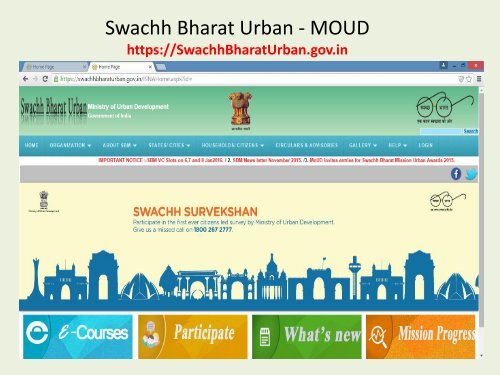You also want an ePaper? Increase the reach of your titles
YUMPU automatically turns print PDFs into web optimized ePapers that Google loves.
<strong>Swachh</strong> <strong>Bharat</strong> <strong>Urban</strong> - <strong>MOUD</strong><br />
https://<strong>Swachh</strong><strong>Bharat</strong><strong>Urban</strong>.gov.in
Mission Progress<br />
• All new Status on Mission Progress gets reflected on Mission Progress Dashboard. Of 4041+<br />
Municipalities in 650+ districts, 3606 ULBs are active. 75 million plus cities are being<br />
monitored separately.<br />
• Special Emphasis on Promoting segregation of waste at source, Door to Door Collection of<br />
Waste, Night sweeping for large cities etc.. Composting for smaller town, Cluster<br />
management for solid waste processing for medium towns etc.., IHHL, Community & Public<br />
Toilets creation, Identification of brand ambassadors and running awareness campaigns,<br />
Executing theme based fortnightly sanitation drives like for mandis, schools etc..
Support to ULBs for SBM Implementation<br />
•Portal gives guidelines to <strong>Urban</strong> Local Bodies on Tendering/ Contracting, Innovation in<br />
Technologies, Other capacity Building materials, Advisories etc..<br />
4000+ Statutory Towns facilitated on the portal<br />
•ULBs can update Wards, City Sanitation Plan , Theme based City sanitation Drives,<br />
CT/PT/SWM details etc..<br />
All State Level Nodal Agencies facilitated on the portal<br />
• States can enter State Mission Targets, Download Sanctions & Releases, Monitor Progress<br />
of SBM in ULBs etc..<br />
Mission Directorate facilitated on the portal<br />
•Mission Directorate can view the Mission Progress Dashboard on progress in <strong>Swachh</strong>ata<br />
Doot Identification across 70000+ wards, Individual Household Toilet Construction,<br />
Community & Public Toilets commenced, completed, Solid Waste Management etc..<br />
Individual Households/ Citizens facilitated on the portal<br />
•Individuals can sign up on the portal & file application for Construction / Conversion of<br />
Individual Houshold Toilets. Expected Target 1.04 Crore Household Applications during<br />
Mission Period till Oct 2019.
Login Credentials<br />
Those ULBs that have not yet registered on the portal, need to send an email to<br />
sbm-mud@nic.in by uploading a letter from EO forwarding the name & designation,<br />
email & Mobile Number of the nodal officer for getting Login & password.
Login Credentials<br />
Once a ULB receives the same, they have to login to the site with the credential given to them<br />
and update profile & Change password. Password policy is minimum length 8 characters with<br />
one each of Small & Upper case letter one digit and one special character.
Forgot Password<br />
If the ULB has forgotten the password, the nodal officer may click on Forgot password button to<br />
regenerate password. Enter your loginID & enter the code on the screen & submit.<br />
Do not Close<br />
the Screen.<br />
The system will send an<br />
OTP to your mobile. Enter<br />
that OTP on the screen<br />
and the code & submit.
Forgot Password<br />
User is taken to the next screen where he can give a new password & confirm the<br />
new password & submit.
Summary Report of ULBs Registered from Mission Progress Dashboard
Mission Organisation<br />
Under Organisation menu option is available the Contact Details of Mission<br />
Directorate at National Level & State Nodal Agencies
About <strong>Swachh</strong> <strong>Bharat</strong> Mission<br />
It gives Broad Outline of the Mission – Objectives, Yearwise Targets, Statewise<br />
Budget allocation , Release & Disbursals by the Ministry.
Statewise Releases<br />
Click on a particular component for a state in a particular year , to view the<br />
sanction order for that State
State/Cities Option<br />
State level, City level & Ward level information as well as Model RFPs, Technical<br />
Help etc. are available for view under this menu option. State/District/ Cities need<br />
to login to update information.
State level Information<br />
State Nodal Officers can update nodal officer details for ULBs & districts in their state<br />
and reset passwords for them.
District Level Information<br />
District nodal officers can login and update details of District Level Review Monitoring<br />
Committee (DLRMC) meetings for the states to see was developed on behest of<br />
Karnataka. District level Logins have been taken by states of Karnataka & Kerala
City Level Information<br />
ULB’s nodal officer needs to check Wards master list once, needs to mandatorily update<br />
<strong>Swachh</strong> City Plan once and Theme based Sanitation Intensive Drive details as undertaken by<br />
them. All ULB nodal officers contact details are available statewise for reference.
City Level Information<br />
All ULBs to update Wards Master List under City Level Information before the wards<br />
will get reflected in IHHL application.<br />
If there are more wards in the list then actual an email may be given to sbmmud@nic.in<br />
for removal of extra wards
State/Cities Option<br />
<strong>Swachh</strong> City Plan is in multi part format and the nodal officer can update them at<br />
different times, however the city will show on the mission progress dashboard when<br />
atleast first three parts are filled.
Ward Level Information<br />
ULB nodal officer can add <strong>Swachh</strong>ata Doot identified for the wards, Mandatorily enter<br />
data of Community/ Public Toilet Blocks Commenced/Completed, Solid Waste<br />
management Collection &Transportation Inventory created etc..
Ward Level Information<br />
At ward level the ULB nodal officers can load geo tagged photos of Planned/<br />
Completed Public & Community Toilet Blocks.<br />
Photo Resize mobile app with lat/long capture facility is available on the IHHL site.
Geo tagging of Completed Toilets<br />
For Geo Tagging, click on the Link Map and on the googlemap displayed zoom in to<br />
your city then street, The Latitude & Longitude are displayed which can be selected for<br />
Lat & Long on the grid for that Toilet Block.
Community/ Public Toilets mapped to<br />
http://moudulbsgis.nic.in
Blue Diamond : Selected ULB (Tiruchirapalli M.Corp)<br />
Green Dots: Toilets Completed<br />
Red Dots: Toilets In progress<br />
Gray Dots: Status Unknown of Toilets
SWM – Collection & Transportation at Ward Level<br />
There are two tracks here, One for Under Tender /Procurement Process &<br />
Another for Procured & Operationalised Inventory.
SWM Assets Inventory to be used for SWM Management at ULB level
Circulars & Advisories<br />
All Circulars & Advisories after being in What’s new page for sometime<br />
is shifted to this page. All User manuals also available here
Gallery<br />
IEC Material, <strong>Swachh</strong>ata Ambassador’s page, State’s Page, Workshops &<br />
Events are available under Gallery so are Hello tunes, Presentations etc..
HouseHold/ Citizen Option<br />
On clicking on online application for IHHL the applicant can file Individual Household<br />
toilet application online. It is Bilingual.
Individual HouseHold Latrine (IHHL) Application<br />
Applicant can approach CSC for getting application filed online free of cost to the<br />
citizen or can also apply online for Applicant Login.<br />
New Applicant needs to sign up once & then generate password.
IHHL Application Format<br />
In IHHL Application, Geographical particulars & Photos submitted once<br />
for an application cannot be changed, hence the applicant has to be<br />
careful. The system prompts the user to recheck before submission.
IHHL Application – ReEditing Facility<br />
In Owner’s particulars mistakes, it can be corrected once the<br />
application is rejected by the verifier/ approver & comes back to<br />
applicant login. In other cases the application has to be closed and<br />
fresh application filed.
IHHL – Acknowledgement Slip<br />
A unique Application Id is generated on successful submission of<br />
application which can be used to track the status subsequently. An sms<br />
goes to the beneficiary each time on change of status of application
IHHL Progress Dashboard<br />
IHHL Progress dashboard is available to Nodal officer Login of ULBs as well as states<br />
based on their role privileges, along with drill down facility till the application level.
Officials Login of IHHL<br />
By entering the nodal officer credentials provided to them in the Official Login, they<br />
can create Verifier logins for wards as well as approve applications. Nodal officer can<br />
also upload constructed toilet photos in case an applicant forgets the login credentials
IHHL Application - Verifier<br />
Verifiers can login through Official login of IHHL & can click on any of the pending<br />
applications to see the details & Verify or Reject it. On first time login the profile of<br />
the verifier is displayed and the verifier is prompted to change the password
IHHL Application – Approval<br />
Approver can click on any of the pending applications to see the details & Approve or<br />
Reject it. Application rejected twice is automatically closed.<br />
Approver can also see the status of all applications in all wards in the ULB.
IHHL Constructed Toilet Photo Upload<br />
For any Application ID available in the system, constructed & commenced toilet photo<br />
upload along with geotagging by googlemap is available. CSCs are being paid by <strong>MOUD</strong><br />
for Application & as well as IHHL Toilet photos upload.<br />
All Constructed Toilets have to go through Verification & approval process before<br />
approval letter for second and final instalment can be released.
Bank Integration Process<br />
All ULB approvers are supposed to enter their preferred banking account details for<br />
generating & sending beneficiaries detail to their bank including bank branch’s emailid.<br />
Next approver has to select all beneficiaries for which one or both instalment have been<br />
paid physically. They will not feature in approved beneficiaries list for banking purpose.
Physical Payment Done – In Pipeline<br />
The applications can be selected by application Id or applicant name or ULB approver<br />
can give wardwise search to select multiple applications for Physical payment option.<br />
Default if selected is first instalment paid, ULB has to choose if both instalments paid.
Bank File Generation at Approval – In pipeline<br />
Bank file can be generated while approving new applications or it can be done in bulk<br />
for already approved applications. On application approval, it prompts to continue<br />
with generation of bank file or go back to continue approval of applications.
On Continue to generate bank file the ULB approver can open file in new tab /<br />
download time-stamped pdf & excel file. Online banking tab will be available if bank<br />
has provided the URL & ULB will be taken to their site. Send email to bank will be<br />
available if bank’s emailid has been provided by ULB.
eCourses<br />
This Option is to be used by ULB for capacity building of all people involved in<br />
various aspects of Sanitation.
Participate<br />
Participate allows Citizen to login to http://<strong>Swachh</strong><strong>Bharat</strong>.mygov.in portal and<br />
take a pledge, publish some Cleanliness activity undertaken by them &<br />
Challenge others to participate
What’s New<br />
Any new Item will be displayed under What’s New at the start, and will reflect<br />
later in their menu option on the site
Mobile App for <strong>Swachh</strong><strong>Bharat</strong><strong>Urban</strong>.gov.in<br />
https://mSBM<strong>Urban</strong>.gov.in - In Pipeline
Mobile App for uploading photos of IHHL/ CT/ PT & SWM is to be<br />
made available in both English & Hindi
Citizens Registered on the portal swachhbharaturban.gov.in for IHHL<br />
applications are allowed to enter photos for respective IHHL application,<br />
ULBs can add photos in all Categories
The State, District & City are displayed based on Mobile Authorisation.<br />
Ward No. to be selected & Application ID is to be given
Any Image already uploaded is displayed and confirmation taken<br />
before final photo upload
Thank You For Your attention!<br />
Please contact us at sbm-mud@nic.in<br />
Our IT HelpDesk No. – 011 23061246