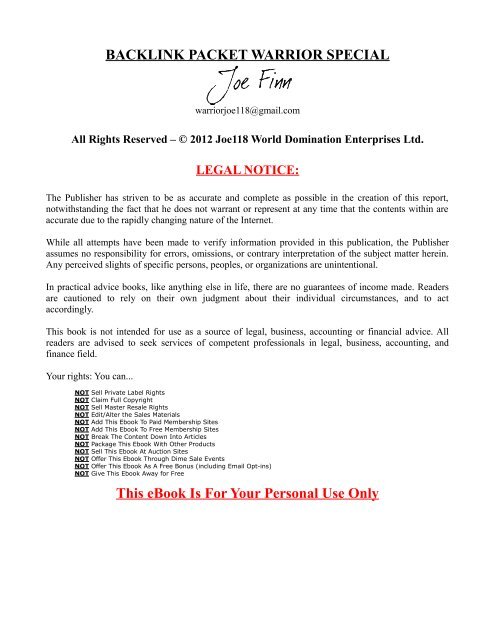Create successful ePaper yourself
Turn your PDF publications into a flip-book with our unique Google optimized e-Paper software.
BACKLINK PACKET WARRIOR SPECIAL<br />
warriorjoe118@gmail.com<br />
All Rights Reserved – © 2012 Joe118 World Domination Enterprises Ltd.<br />
LEGAL NOTICE:<br />
The Publisher has striven to be as accurate and complete as possible in the creation of this report,<br />
notwithstanding the fact that he does not warrant or represent at any time that the contents within are<br />
accurate due to the rapidly changing nature of the Internet.<br />
While all attempts have been made to verify information provided in this publication, the Publisher<br />
assumes no responsibility for errors, omissions, or contrary interpretation of the subject matter herein.<br />
Any perceived slights of specific persons, peoples, or organizations are unintentional.<br />
In practical advice books, like anything else in life, there are no guarantees of income made. Readers<br />
are cautioned to rely on their own judgment about their individual circumstances, and to act<br />
accordingly.<br />
This book is not intended for use as a source of legal, business, accounting or financial advice. All<br />
readers are advised to seek services of competent professionals in legal, business, accounting, and<br />
finance field.<br />
Your rights: You can...<br />
NOT Sell Private Label Rights<br />
NOT Claim Full Copyright<br />
NOT Sell Master Resale Rights<br />
NOT Edit/Alter the Sales Materials<br />
NOT Add This Ebook To Paid Membership Sites<br />
NOT Add This Ebook To Free Membership Sites<br />
NOT Break The Content Down Into Articles<br />
NOT Package This Ebook With Other Products<br />
NOT Sell This Ebook At Auction Sites<br />
NOT Offer This Ebook Through Dime Sale Events<br />
NOT Offer This Ebook As A Free Bonus (including Email Opt-ins)<br />
NOT Give This Ebook Away for Free<br />
This eBook Is For Your Personal Use Only
INTRODUCTION<br />
Hello, and thank you for purchasing this special back link packet! I'm sure you're going to find the high<br />
quality and excellence you've come to expect from me. This packet contains XX sites ranging from<br />
PR9 to PR6, all allowing you to leave one or several back links to your sites.<br />
Back linking continues to be the most important SEO tactic to improve your rankings in Google and<br />
other search engines. In fact, a recent study found that the number, diversity, and authority of a site's<br />
back links are the factor that has the strongest correlation with high ranking in Google of all known<br />
SEO factors. This was true before the recent Penguin updates and continues to be true after it, and for<br />
the forseeable future. I'll produce a WSO soon with the evidence, so that you can form your own<br />
conclusions.<br />
Applied consistently and in a strategic manner, my back link packets are the best insurance you can buy<br />
that your site will thrive and rank in Google and other search engines, through all the changes and<br />
through all the upheavals. Using the sites I list here and in the packets I send to my clients, and<br />
avoiding spammy techniques such as blog comment spam and throwing thousands of low quality links<br />
at a website, I've personally ranked many sites for my own clients, and I've received many reports of<br />
similar success from people who did the back linking themselves.<br />
The reason is simple:<br />
• My back link packets are sent to you every week, and if you apply them consistently, you will<br />
develop a consistent, steady pace of back link creation,<br />
• The sites in the packets allow an enormous variety of back link types, they all have different IP<br />
addresses, and they all are white hat and non-spammy, thus the back links are highly valued by<br />
Google and other search engines,<br />
• The distribution of these packets is limited to 400 clients at most, and I actively pursue and<br />
stamp out sharing on Black Hat forums, thus preserving the value of the packets for my paying<br />
clients and ensuring the longest lasting back links in the industry.<br />
After you check out the sites below, you will for sure be interested in subscribing to my weekly back<br />
link packet service, here:<br />
http://www.warriorplus.com/buywso/xrd7wg<br />
Thank you, and with best wishes for your ultimate success,
THE SITES<br />
Legend: http://joe118nuggets.com/WSOS/freewso1/legend.pdf<br />
1. PR9 http://www.zimbra.com/ Forum Profile Links (in Visitor Comments)<br />
Register at http://www.zimbra.com/forums/ and confirm. Then log in and click on Profile, and<br />
click on the Visitor Messages tab. Create a visitor message with a BBCode link in it. Then view<br />
the message you just created, and click on Permalink to see the live link.<br />
2. PR8 http://livejournal.com Profile Links (in Bio section)<br />
Register and confirm. Then log in and edit your Profile. Add an HTML link to your bio section<br />
and give it a name.<br />
3. PR8 http://chime.in Links In Posts<br />
Register with your Facebook or Twitter account. Then click on the Compose A Chime (little<br />
pen) icon and compose a post. Include a link with your post using the link icon. Then you can<br />
also add a comment to your new post and include a bare link in the text.<br />
4. PR7 http://good.is Profile Link<br />
Register with your Facebook account. Then click on Edit Profile, and select Have A Website.<br />
Place a bare URL in that field, and save.<br />
5. PR7 http://eventful.com Profile Link (in Tell People About Yourself section)<br />
Sign up and confirm. Then log in edit your profile and drop an HTML link in the Tell People<br />
About Yourself section.<br />
6. PR8 http://www.weebly.com/ Personal Website Links<br />
Sign up (no confirmation needed). Then log in and use the web site editor to create your<br />
website. Add a Paragraph With Title block, add some text, select the word you want to make<br />
into a link, click the link icon, and set the URL. Then hit Publish, and your website is published.<br />
7. PR8 http://last.fm/ Profile Links (in the About Me and Homepage sections)<br />
Sign up and confirm your account. Drop an HTML link in the About Me section of your profile.<br />
You can also put a bare link in the Homepage box.<br />
8. PR8 http://my.opera.com Member Blog<br />
Register and confirm. Then log in and click Blog. Configure your blog title and settings<br />
(recommended: disallow comments). Click “Create Blog”. Then create your first post with the<br />
WYSIWYG editor; type the text of your blog post, select a word you want to turn into a link,<br />
click the link icon, and type in the URL you want to link to. You can also include an HTML link<br />
in the About Me section of your profile and a bare link in the Website section.<br />
9. PR7 http://www.jaunted.com/ Profile Link (in Homepage section)<br />
Register and confirm. Then log in and edit your profile. Drop a bare link in the Homepage<br />
section.
10. PR8 http://ted.com Profile Links (in Website Links section)<br />
Register and confirm. Then log in and edit your Main Profile. Add a name for each website and<br />
the URL, then click Add. You can add up to three links this way. Save your profile.<br />
11. PR7 http://sbnation.com Profile link (in Website section)<br />
Join and confirm. Log in and click on your user name and then on Edit Settings. Fill out the<br />
profile and put a URL in the Website section and give your website a name.<br />
12. PR7 http://bleacherreport.com Profile Links (in Long Bio section)<br />
Sign up (no confirmation needed). Then log in and click your user name to get the drop-down<br />
menu. Choose Profile, and edit your Long Bio section. Include text and HTML links.<br />
13. PR7 http://network.nature.com Profile Links (in My Blog and Other Websites sections)<br />
Register and confirm. Then log in and click Your Profile->Edit Profile->Web And<br />
Network Activity. In the Blogs section, add links by filling out the Title box and the URL box,<br />
and then clicking Save; to add more, click Add A New Blog. In the Other Websites section, add<br />
bare links by filling the URL box, and then clicking Save; to add more, click Add A New<br />
Website. To get the URL of your profile, search your user name in the Search Nature Network.<br />
14. PR7 http://kaboodle.com Member Blog<br />
Register (no confirmation needed). Then hover over your user name and click on Profile. Then<br />
click on Blog. Click on Create A Blog Post, then Discuss One Of My Photos. Upload an image<br />
from your computer, give you post a title, and type text into the body of the post. Select words<br />
you want to turn into a link, click the link icon, and type the URL to link to.<br />
15. PR7 http://opencongress.org Member Blog<br />
Sign up and confirm. Then log in and click on My Political Notebook, write an entry and drop<br />
an HTML link into the Add Link section of the entry.<br />
16. PR8 http://idealist.org Profile Links (in Who Am I section)<br />
Sign up and confirm. Then log in and click on your user name, and select Profile from the drop<br />
down menu. Then click on Edit Profile. Fill out the Who Am I section with some text, select one<br />
or more words you want to turn into a link, and click the link icon. Type in the URL you want to<br />
link to. Save your profile.<br />
17. PR7 http://theoildrum.com Profile Link (in Homepage section)<br />
Sign up and confirm. Then log in and edit your profile. Select the Personal Information tab, and<br />
put a bare link in the Homepage section.<br />
18. PR8 http://movabletype.org Profile Link (in Website section)<br />
Register and confirm. Then log in and edit your profile. Put a bare link in the Website box.<br />
19. PR7 http://www.cookinglight.com Forum Profile Links (in Homepage and Signature)<br />
Register at http://community.cookinglight.com/ and confirm. Then log in and click User Panel.<br />
Edit your details. Put a bare link in the Homepage box. Include bbcode links in the Signature.<br />
20. PR7 http://identi.ca Profile Link (in Homepage section)<br />
Sign up and confirm your registration. Then edit your settings and drop a bare link in<br />
Homepage section.