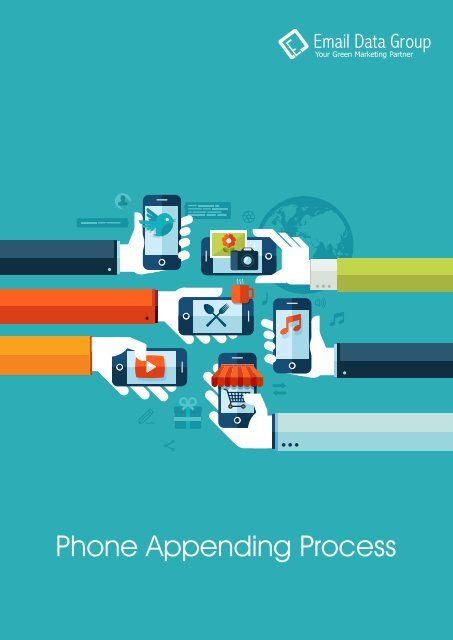Phone Appending Services of Email Data Group
http://www.emaildatagroup.net/phone-appending.asp At Email Data Group, we erase do-not-call numbers and only keep responsive numbers of business corporates and their employees. So, if you need updated phone numbers of professionals, just get the best telephone appending service by us at the earliest. We deliver millions of b2b and b2c mobile and landline phone numbers for highly targeted marketing and this helps our clients to save time per customer. Call Us(Toll Free): 1 800 710 4895 Email Us: info@emaildatagroup.net Website: http://www.emaildatagroup.net/phone-appending.asp
http://www.emaildatagroup.net/phone-appending.asp
At Email Data Group, we erase do-not-call numbers and only keep responsive numbers of business corporates and their employees. So, if you need updated phone numbers of professionals, just get the best telephone appending service by us at the earliest. We deliver millions of b2b and b2c mobile and landline phone numbers for highly targeted marketing and this helps our clients to save time per customer.
Call Us(Toll Free): 1 800 710 4895
Email Us: info@emaildatagroup.net
Website: http://www.emaildatagroup.net/phone-appending.asp
You also want an ePaper? Increase the reach of your titles
YUMPU automatically turns print PDFs into web optimized ePapers that Google loves.
Your Green Marketing Partner<br />
<strong>Phone</strong> <strong>Appending</strong> Process
800-710-4895<br />
<strong>Phone</strong> <strong>Appending</strong> Process<br />
<strong>Phone</strong> numbers change as many times as<br />
emails do, or sometimes even more frequently.<br />
To improve your ROI by a substantial margin<br />
phone appending is a must. The process <strong>of</strong><br />
phone appending adds missing numbers to your<br />
incomplete database, thereby converting it into a<br />
valuable list. You can choose to append phone<br />
numbers to your existing list with phone<br />
appending services that can fetch you the most<br />
up-to-date and accurate phone numbers to get<br />
the most out <strong>of</strong> every dial attempt.<br />
The Process<br />
At <strong>Email</strong> <strong>Data</strong> <strong>Group</strong>, the email appending<br />
process is done in just 5 simple yet highlyeffective<br />
steps:<br />
the list.<br />
Step 4 – Tele-verification<br />
Tele-Verification <strong>of</strong> the appended data is<br />
important to cross-check validity <strong>of</strong> the<br />
prospects. The tele-verification is carried out by<br />
our team <strong>of</strong> experts to ensure that only valid<br />
contacts are stored in the final database.<br />
Step 5 – Upload<br />
The cleansed and appended data is shared with<br />
the client in the original format via our FTP<br />
server for the client to access. For security<br />
purposes the data is shared via any medium<br />
apart from emails.<br />
Step 1 – Selection<br />
The client compiles the database to be<br />
appended and shares the file with us via a<br />
secure FTP portal for the phone appending<br />
process.<br />
Step 2 – <strong>Appending</strong><br />
The database uploaded on our FTP server is<br />
downloaded for appending. <strong>Phone</strong> numbers,<br />
present in our master database, are matched<br />
with client's file and added to the database.<br />
Step 3 – D-N-C screening<br />
The freshly appended phone numbers are<br />
matched against our updated D-N-C list (Do Not<br />
Call) that is a pre-requisite <strong>of</strong> the phone<br />
appending process. Once the data is matched<br />
along with the latest, updated national D-N-C<br />
registry, the processed data is screened to<br />
comply with the do-not-call regulations and all<br />
the DNC registered contacts are removed from<br />
Your Green Marketing Partner<br />
www.emaildatagroup.net<br />
info@emaildatagroup.net