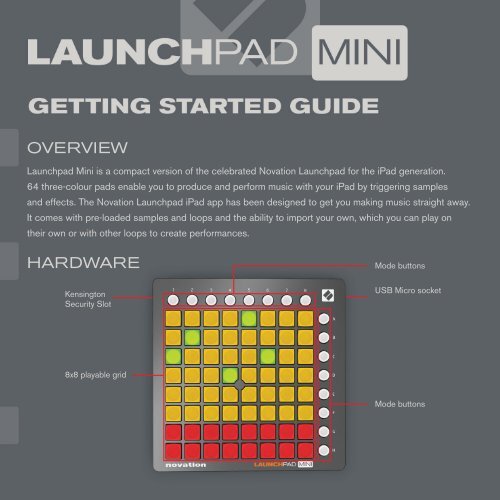Create successful ePaper yourself
Turn your PDF publications into a flip-book with our unique Google optimized e-Paper software.
OVERVIEW<br />
Launchpad Mini is a compact version of the celebrated Novation Launchpad for the iPad generation.<br />
64 three-colour pads enable you to produce and perform music with your iPad by triggering samples<br />
and effects. The Novation Launchpad iPad app has been designed to get you making music straight away.<br />
It comes with pre-loaded samples and loops and the ability to import your own, which you can play on<br />
their own or with other loops to create performances.<br />
HARDWARE<br />
Kensington<br />
Security Slot<br />
Mode buttons<br />
USB Micro socket<br />
8x8 playable grid<br />
Mode buttons
UsIng LAUncHpAD MInI WItH ipAD<br />
Launchpad Mini can be connected to an Apple iPad. An Apple Camera Connection Kit is required<br />
(available from the Apple Store or online). Launchpad Mini will power from the iPad.<br />
1<br />
2 3 4<br />
1 Launchpad Mini<br />
2 USB<br />
3 Apple 30 pin Camera Connection Kit (not included)<br />
4 iPad<br />
Note that a 30 pin Camera Connection Kit is required for iPad, iPad 2, 3. A Lightning to USB Camera<br />
Adapter is required for iPad 4 and iPad Mini.<br />
2
If using Launch Control alongside other hardware, connect the hardware to a powered USB hub,<br />
then connect the hub to the iPad.<br />
1<br />
3<br />
4<br />
2<br />
5<br />
1 Launchpad Mini<br />
2 Powered USB hub (not included)<br />
3 Apple 30 pin Camera Connection Kit (not included)<br />
4 iPad<br />
5 Launch Control
Using Launchpad Mini with<br />
the Launchpad App<br />
The Novation Launchpad App is available for free on the App Store. Once downloaded, connect<br />
Launchpad Mini and start the app. Once a session is loaded, Launchpad Mini can be used to control<br />
all elements of the session as shown below.<br />
Trigger sounds<br />
This matches the<br />
6x8 grid in the app<br />
Filters<br />
Volume<br />
Trigger Sounds & FX<br />
Trigger FX<br />
This matches the<br />
2x8 grid in the app<br />
4
Volume: each colum of 8 pads turns into a volume<br />
fader. press the pad on row B to reset volume<br />
Filter: each column of 8 pads turns into a filter fader:<br />
Move up to remove bass, move down to remove<br />
treble. Press the pad on rows D or E to reset filter.<br />
5
IpAD cOMpAtIbLE (LOW pOWER)<br />
Vs FULL pOWER MODE<br />
Launchpad Mini defaults to iPad compatible low-power mode. If Launchpad Mini is being used with<br />
a desktop or laptop computer then it can be switched to full-power mode with much brighter LEDs.<br />
The Launchpad Mini will not work with an iPad if it is in full-power mode unless a separate powered<br />
USB hub is used (see previous setup diagrams).<br />
hold down buttons 5, 6, 7 & 8 while connecting the USB cable<br />
Then press either of the Red lit pads to select a power mode<br />
(left for high, right for low)<br />
press the green button to exit<br />
cOnnEctIng LAUncHpAD MInI tO A pc<br />
Launchpad Mini is a class compliant USB MIDI device, therefore no drivers are required for use with<br />
a computer. Simply connect Launchpad Mini to your computer as shown below.<br />
6
Launchpad Mini with Ableton Live<br />
Launchpad Mini is fully integrated with Ableton Live. Please ensure that you have the most up<br />
to date version. Go to www.ableton.com to get the latest installers.<br />
Documentation showing integration with Ableton Live is available at www.novationmusic.com/register<br />
We’ve included a free copy of Ableton Live Lite. Installers and unlock codes are available from<br />
the above web page.<br />
Launchpad Mini with FL Studio 11<br />
Launchpad Mini is fully integrated with FL Studio 11. Please ensure that you have the most up to date<br />
version. Go to www.image-line.com to get the latest installers. Documentation showing integration with<br />
FL Studio 11 is available at www.novationmusic.com/register<br />
Launchpad Mini with other software<br />
Launchpad Mini can be used with any MIDI compatible software. Most software now has MIDI learn<br />
functionality, check the documentation with your software for more information.<br />
7
REGISTRATION AND SUPPORT<br />
Thank you for choosing the Novation Launchpad Mini!<br />
Please register your Launchpad Mini online at: www.novationmusic.com/regsiter<br />
For customer support, please contact us online: www.novationmusic.com/support<br />
Novation is a registered trademark of Focusrite Audio Engineering Ltd. Launchpad Mini is a<br />
trademark of Focusrite Audio Engineering Ltd. 2013<br />
© Focusrite Audio Engineering Ltd. All rights reserved.<br />
iPad is a trademark of Apple Inc., registered in the U.S. and other countries.<br />
FA0939-01