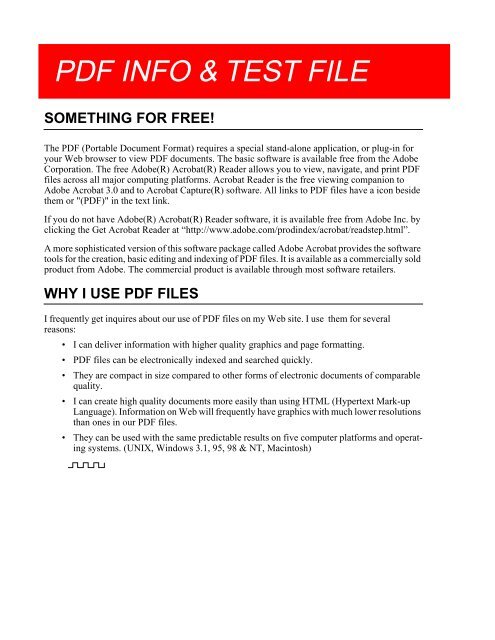suraj
Create successful ePaper yourself
Turn your PDF publications into a flip-book with our unique Google optimized e-Paper software.
PDF INFO & TEST FILE<br />
SOMETHING FOR FREE!<br />
The PDF (Portable Document Format) requires a special stand-alone application, or plug-in for<br />
your Web browser to view PDF documents. The basic software is available free from the Adobe<br />
Corporation. The free Adobe(R) Acrobat(R) Reader allows you to view, navigate, and print PDF<br />
files across all major computing platforms. Acrobat Reader is the free viewing companion to<br />
Adobe Acrobat 3.0 and to Acrobat Capture(R) software. All links to PDF files have a icon beside<br />
them or "(PDF)" in the text link.<br />
If you do not have Adobe(R) Acrobat(R) Reader software, it is available free from Adobe Inc. by<br />
clicking the Get Acrobat Reader at “http://www.adobe.com/prodindex/acrobat/readstep.html”.<br />
A more sophisticated version of this software package called Adobe Acrobat provides the software<br />
tools for the creation, basic editing and indexing of PDF files. It is available as a commercially sold<br />
product from Adobe. The commercial product is available through most software retailers.<br />
WHY I USE PDF FILES<br />
I frequently get inquires about our use of PDF files on my Web site. I use them for several<br />
reasons:<br />
• I can deliver information with higher quality graphics and page formatting.<br />
• PDF files can be electronically indexed and searched quickly.<br />
• They are compact in size compared to other forms of electronic documents of comparable<br />
quality.<br />
• I can create high quality documents more easily than using HTML (Hypertext Mark-up<br />
Language). Information on Web will frequently have graphics with much lower resolutions<br />
than ones in our PDF files.<br />
• They can be used with the same predictable results on five computer platforms and operating<br />
systems. (UNIX, Windows 3.1, 95, 98 & NT, Macintosh)