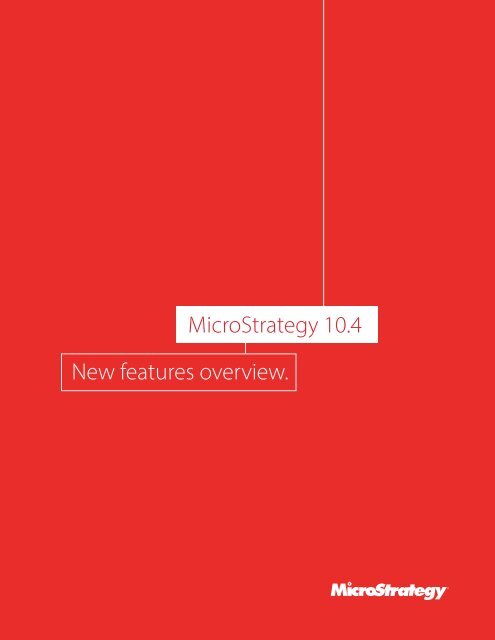MicroStrategy 10.4 New features overview
Guide-Whats_new_in_104
Guide-Whats_new_in_104
Create successful ePaper yourself
Turn your PDF publications into a flip-book with our unique Google optimized e-Paper software.
| <strong>MicroStrategy</strong> - What’s new in <strong>10.4</strong><br />
<strong>MicroStrategy</strong> <strong>10.4</strong><br />
<strong>New</strong> <strong>features</strong> <strong>overview</strong>.<br />
microstrategy.com 1
TABLE OF CONTENTS<br />
<strong>MicroStrategy</strong> <strong>10.4</strong> delivers high performance and scalability 4<br />
Server clusters scale up to eight nodes 4<br />
Work fencing 4<br />
Faster data upload from CSV files with new parallel processing capability 5<br />
More coverage for parallel SQL execution 6<br />
Lower peak memory usage for incremental cube refresh 7<br />
Ease of use enhancements 8<br />
Conditional formatting on attributes 8<br />
Easy Access to third-party visualizations 8<br />
Easy-to-develop custom visualizations 9<br />
Color by attributes on custom visualizations 9<br />
Smart defaults 10<br />
Add dynamic links to grid reports 10<br />
Certified driver detection 11<br />
Secure URL data access 11<br />
Combine multiple dashboards and collaborate faster 11<br />
Easier attribute relationship creation and management 12<br />
<strong>MicroStrategy</strong> Platform <strong>10.4</strong> 13<br />
Support Kerberos authentication for XQuery 13<br />
Silent installation of <strong>MicroStrategy</strong> Enterprise platform 13<br />
Improved mobile experience for <strong>MicroStrategy</strong> Demo app (Tutorial) 13<br />
<strong>New</strong> certifications and updated drivers 14<br />
Universal <strong>MicroStrategy</strong> 10 license keys 14<br />
<strong>MicroStrategy</strong> Web <strong>10.4</strong> 15<br />
Increased interactivity for graphs in documents 15<br />
Column re-sizing for grids in document presentation mode 15<br />
Custom home page 16<br />
Early adopter preview <strong>features</strong> 17<br />
Hierarchy reports 17<br />
JSON data API 17<br />
Parallel cube re-partitioning 18<br />
<strong>MicroStrategy</strong> Mobile <strong>10.4</strong> 19<br />
iOS 19<br />
Support for multi-layers on maps 19<br />
Ability to export reports to Excel 19<br />
Conditional formatting of attributes 20<br />
Thresholds and filtering in custom visualizations 20<br />
Easy access to ‘My Reports’ folder 20<br />
Enterprise Mobility Management (EMM) 21<br />
Android 21<br />
Personalized alerts via push notifications 21<br />
D3 visualization support on Android 22<br />
<strong>MicroStrategy</strong> Security <strong>10.4</strong> 23<br />
FastBadge: Mac lock 23<br />
FastBadge: Web application single sign-on via Bluetooth proximity 23<br />
Usher deployment: push notifications for on-premise deployments 24<br />
Usher deployment: customized administration fields 24<br />
Usher deployment: server list stored in keychain 24<br />
Usher deployment: high availability 24<br />
Usher professional: real-time telemetry services 25<br />
Usher professional: brand new workforce management reports 25<br />
Usher mobile client-side SDK 26
| <strong>MicroStrategy</strong> - What’s new in <strong>10.4</strong><br />
What’s new in <strong>10.4</strong><br />
Version <strong>10.4</strong> introduces several new <strong>features</strong> that provide<br />
better performance and scalability enhancing the overall user<br />
experience. In addition, the release introduces a host of new<br />
<strong>features</strong> across the analytics, mobility and security platform,<br />
allowing users to build applications faster.<br />
microstrategy.com 3
| <strong>MicroStrategy</strong> - What’s new in <strong>10.4</strong><br />
<strong>MicroStrategy</strong> <strong>10.4</strong> delivers high performance<br />
and scalability<br />
Server clusters scale up to eight nodes<br />
Today’s analytics deployments deal with a tremendous amount of data and support hundreds of<br />
users who expect speed-of-thought response times. <strong>MicroStrategy</strong> has tools for clustering, load<br />
balancing, and job prioritization that help organizations manage multiple applications. With version<br />
<strong>10.4</strong> we’ve gone a step further, doubling the number of servers you can have in a cluster, and giving<br />
you the flexibility to assign dedicated resources to specific users, user groups, and types of work<br />
through work fencing.<br />
In previous versions, <strong>MicroStrategy</strong> supported clustering of up to four nodes. Version <strong>10.4</strong> greatly<br />
improves the horizontal scalability of Intelligence server clusters, and organizations can now include<br />
up to eight intelligence server nodes in a cluster.<br />
Beyond being able to further scale in volume of analytics content, this will improve overall SLA’s by<br />
reorganizing large clusters for higher availability and faster service recovery, reduce TCO by consolidation<br />
multiple environments, and remove friction to deploy new applications and increase user capacity.<br />
Work fencing<br />
<strong>MicroStrategy</strong> <strong>10.4</strong> not only allows you to deploy analytics across a larger cluster of Server nodes, but<br />
also provides better means to control and manage the environment. Work Fencing, now available<br />
with version <strong>10.4</strong> allows administrators to ensure that there’s always dedicated computing power<br />
available to support specific users, user groups, or tasks.<br />
microstrategy.com 4
| <strong>MicroStrategy</strong> - What’s new in <strong>10.4</strong><br />
Targeting use cases including recurring batch jobs, premium customers with stringent SLAs, or a<br />
group of executives who demand faster response rates – work fencing guarantees performance<br />
and availability at all times. Critical dashboard applications or users no longer have to compete for<br />
resources, and organizations can deliver the highest possible quality of service, and improve the<br />
overall performance of the system.<br />
<strong>MicroStrategy</strong> <strong>10.4</strong> will offer the ability to fence users/user groups and workloads. With the user<br />
fencing capability, administrators will be able to steer a certain user group and their actions to a<br />
dedicated portion of the cluster. Similarly, with workload fencing, administrators can isolate scheduled<br />
workload from other work within a cluster. This would enable an administrator to ensure that a<br />
sudden burst of scheduled activity does not cause degradation in performance for currently logged<br />
on users or in certain cases bring down the server.<br />
In addition to supporting larger cluster nodes and providing the means to better manage and control<br />
it all with fencing options, there are several other performance related improvements across the<br />
release that improves the overall user experience.<br />
Faster data upload from CSV files with new parallel processing capability<br />
<strong>MicroStrategy</strong> <strong>10.4</strong> introduces performance enhancements during in-memory data upload from CSV<br />
files. With this new functionality, users are able to publish cubes from CSV files faster than before, by<br />
being able to import data using multiple threads.<br />
CSV files have broad applications in the self-service analytics world and is heavily relied up on as a<br />
data source; thus, <strong>MicroStrategy</strong> is committed to improving the user experience on all fronts. This<br />
microstrategy.com 5
| <strong>MicroStrategy</strong> - What’s new in <strong>10.4</strong><br />
feature improves user experience and response times by increasing the parallelization while loading<br />
CSV files into memory by utilizing multiple threads.<br />
More coverage for parallel SQL execution<br />
Version <strong>10.4</strong> expands support for parallel SQL fetch for pre/post statements. Customers would be<br />
able to leverage the parallel execution feature even for the reports containing pre/post statements,<br />
decreasing the total execution time for such reports by running certain passes in parallel.<br />
microstrategy.com 6
| <strong>MicroStrategy</strong> - What’s new in <strong>10.4</strong><br />
Lower peak memory usage for incremental cube refresh<br />
In prior versions, users would need RAM 3 the size of the cube in order to publish a cube. With<br />
incremental refresh, the requirement for previous versions goes up to 4x RAM, as the original cube stays<br />
loaded in memory. Starting <strong>10.4</strong>, performance enhancements introduced in this version will lower the<br />
memory usage for incremental refresh of cubes, improving average peak memory usage by up to 20%.<br />
Beyond performance and scalability improvements, the latest release continues to invest in making<br />
the workflows, especially for business users and dashboard designers, easier than ever before.<br />
microstrategy.com 7
| Ease of use enhancements<br />
Ease of use enhancements<br />
Conditional formatting on attributes<br />
With version <strong>10.4</strong>, analysts and dashboard designers can take advantage of even more formatting<br />
capabilities. Previous versions only supported thresholding on metric values. <strong>MicroStrategy</strong> <strong>10.4</strong><br />
allows users to create conditional thresholds to attribute elements.<br />
This is now possible in dashboards, reports, and documents, making it a lot easier to consume<br />
information and identify trends. If a user wants to highlight a specific item category or row in a grid,<br />
like the top revenue performers, they can define rules, and even cascading rules, to format attributes.<br />
Easy access to third-party visualizations<br />
<strong>MicroStrategy</strong> Desktop <strong>10.4</strong> introduces a new workflow, with a new menu option in the<br />
visualization gallery to be able to more quickly include new visualizations from a <strong>MicroStrategy</strong><br />
public library of pre-configured custom visualizations. Users can now quickly expand their options<br />
and go beyond the out-of-the-box charts and graphs, with 1000s of custom visualizations via opensourced<br />
visualization libraries.<br />
This growing <strong>MicroStrategy</strong> public library contains several custom D3.js visualizations and Google<br />
charts that any <strong>MicroStrategy</strong> user can load into their existing data discovery dashboards and use on<br />
top of their data.<br />
Related to this, with version <strong>10.4</strong> users can remove the custom plugins for new visualizations from<br />
<strong>MicroStrategy</strong> Desktop gallery.<br />
microstrategy.com 8
| Ease of use enhancements<br />
Easy-to-develop custom visualizations<br />
<strong>MicroStrategy</strong> <strong>10.4</strong> allows developers to use the Desktop interface to develop custom visualizations.<br />
Using a visualization builder tool plugin with <strong>MicroStrategy</strong> Desktop (Mac or Windows), developers<br />
are now able to create new custom visualization plugins more easily with this offline interface. The<br />
visualization builder tool can simplify the management of common details such as file structures and<br />
functions, while guiding developers to leverage best-practices for visualization design.<br />
Color by attributes on custom visualizations<br />
In version 10.3, the ability to add thresholds on metrics was made available in custom visualizations.<br />
Version <strong>10.4</strong> now supports the ability to color-by attribute. This requires an API that needs to be<br />
included within the custom visualizations in order to design these plug-ins.<br />
Easily swap to custom visualizations<br />
With version <strong>10.4</strong>, when a user switches a native visualization (that has objects within the drop zones<br />
on the dashboard interface) to a custom visualization (D3.js, Google charts etc.), the visualization will<br />
retain all the attributes and metrics included in its drop zones. This was not possible in version 10.3,<br />
microstrategy.com 9
| Ease of use enhancements<br />
and users previously had to rebuild the visualization when they switched to a custom visualization. To<br />
do this, an API is needed that lets developers implement a logic to persist the objects and not reset<br />
them each time a user switches to a custom visualization.<br />
Smart defaults<br />
With version <strong>10.4</strong>, <strong>MicroStrategy</strong> provides a more modern appearance and enhances the default<br />
options for various visualizations and layouts while building a dashboard or performing data<br />
discovery. This greatly reduces the time analysts and designers spend on improving the appearance<br />
and readability of visualizations.<br />
Add dynamic links to grid reports<br />
<strong>MicroStrategy</strong> <strong>10.4</strong> allows users to link the cell-level information with configurable dynamic links<br />
within a visualization. This improves the overall storytelling capabilities by providing investigative or<br />
drill-down workflows with the added ability to access external content.<br />
Users will be able to include dynamic hyperlinks to a grid report in <strong>MicroStrategy</strong> Desktop and Web to<br />
access content on external systems from <strong>MicroStrategy</strong>.<br />
microstrategy.com 10
| Ease of use enhancements<br />
Certified driver detection<br />
<strong>MicroStrategy</strong> <strong>10.4</strong> makes it easy for developers and analysts to quickly and easily identify the installed<br />
drivers on a particular machine. With the improved driver detection logic users can create DSN-less<br />
connections to various sources. Also it is helpful that the latest version recognizes if a newer version of<br />
a driver for a database is available.<br />
Secure URL data access<br />
With version <strong>10.4</strong>, administrators can securely gate the external URLs or the locations from which data<br />
is imported into <strong>MicroStrategy</strong>. When users use File:// to access data, there are always security<br />
concerns. <strong>MicroStrategy</strong> <strong>10.4</strong> allows administrators to control URL data access through an “Allowed<br />
URLs list” which only permits URLs in the list, for both data access options, file from URL connector and<br />
public data connectors.<br />
Combine multiple dashboards and collaborate faster<br />
With <strong>MicroStrategy</strong> <strong>10.4</strong>, business users can tell better stories and collaborate faster with others<br />
by instantly being able to embed new dashboards into existing dashboard applications in both<br />
<strong>MicroStrategy</strong> Web and Desktop. This feature allows users to import existing dashboards and it will<br />
automatically be added into the dashboard as an additional sheet. This feature was introduced in<br />
version 10.3 for <strong>MicroStrategy</strong> Desktop only, and is now also available in <strong>MicroStrategy</strong> Web.<br />
microstrategy.com 11
| Ease of use enhancements<br />
Easier attribute relationship creation and management<br />
When creating and managing schema relationships, <strong>MicroStrategy</strong> exposes how relationships are<br />
managed in the metadata. Users are able to control whether the schema relationships are managed<br />
manually or automatically. Version <strong>10.4</strong> validates all the defined relationships and, informs the user of<br />
any discrepancies.<br />
microstrategy.com 12
| <strong>MicroStrategy</strong> Platform <strong>10.4</strong><br />
<strong>MicroStrategy</strong> Platform <strong>10.4</strong><br />
Support Kerberos authentication for XQuery<br />
<strong>MicroStrategy</strong> <strong>10.4</strong> provides more robust Kerberos authentication support for XQuery in order to allow<br />
enterprise users to access web services. With version <strong>10.4</strong>, <strong>MicroStrategy</strong> supports both pass-through<br />
Kerberos authentication and standalone Kerberos authentication when using XQuery reports.<br />
Silent installation of <strong>MicroStrategy</strong> Enterprise platform<br />
With version <strong>10.4</strong>, administrators can now easily install <strong>MicroStrategy</strong> Enterprise platform. With the<br />
new silent install that is available with the Express option in Windows, it is now possible to deploy<br />
the <strong>MicroStrategy</strong> platform across the network through the Microsoft System Management Server<br />
(SMS) or its equivalent (for example, IBM Trivoli). In addition, OEM customers can also embed the<br />
<strong>MicroStrategy</strong> platform within third-party custom applications and other installation routines –<br />
making it very easy to get started with the latest version of the enterprise platform.<br />
Improved mobile experience for <strong>MicroStrategy</strong> Demo app (Tutorial)<br />
<strong>MicroStrategy</strong> 10.3 introduced a new landing page for <strong>MicroStrategy</strong> Tutorial in Web. With version<br />
<strong>10.4</strong>, a similar experience is now available on Mobile as well. The Express install auto-configures<br />
mobile links, and the Tutorial project is designed for smartphones and tablets for both, iOS<br />
and Android.<br />
microstrategy.com 13
| <strong>MicroStrategy</strong> Platform <strong>10.4</strong><br />
<strong>New</strong> certifications and updated drivers<br />
The following certifications were completed in version <strong>10.4</strong>:<br />
• SparkSQL 1.6<br />
• MemSQL 4.x<br />
• SAP Hana 11<br />
• Presto driver 0.143<br />
• Support for SIMBA driver for Hive. This will provide a vastly improved user experience,<br />
reliability, and performance. The driver is supported for Windows and Linux.<br />
Universal <strong>MicroStrategy</strong> 10 license key<br />
<strong>MicroStrategy</strong> <strong>10.4</strong> introduces a single, permanent <strong>MicroStrategy</strong> 10 license key—customers no<br />
longer need to request a new license key for each upgrade. Starting with version <strong>10.4</strong>, customers can<br />
use this permanent key to install <strong>10.4</strong> or any later release on version 10. This enables customers to<br />
easily upgrade to the latest version immediately, and only need to download the latest version.<br />
Customers on version 10.3 can use the same license key to upgrade to version <strong>10.4</strong> and beyond. On<br />
versions prior to 10.3 customers will need to request a new <strong>MicroStrategy</strong> 10 license key, which they<br />
can use for version <strong>10.4</strong> and beyond.<br />
The process to install the software will remain the same, and customers will still need to download the<br />
latest versions. A new license key may be requested to add new users/CPUs or to change configuration.<br />
microstrategy.com 14
| <strong>MicroStrategy</strong> Web <strong>10.4</strong><br />
<strong>MicroStrategy</strong> Web <strong>10.4</strong><br />
Increased interactivity for graphs in documents<br />
With version <strong>10.4</strong>, we now support drilling and sorting on graphs in documents, while in presentation<br />
mode. This was previously only available on grids, and with the current release, there is more<br />
interactivity possible on documents, while still in presentation mode.<br />
Column re-sizing for grids in document presentation mode<br />
Users can now resize grid columns in a RSD document by dragging column borders when running<br />
the document in presentation mode. This will get us closer to parity with the deprecated interactive<br />
mode and provide users with a more consistent experience across both documents and dashboards.<br />
microstrategy.com 15
| <strong>MicroStrategy</strong> Web <strong>10.4</strong><br />
Custom home page<br />
Administrators can now publish custom home pages to users and user groups, which can consist of<br />
news/announcements, links to documents, and pin popular reports and folders. <strong>New</strong> in version <strong>10.4</strong>,<br />
administrators can drive this out to larger user communities.<br />
microstrategy.com 16
| Early adopter preview <strong>features</strong><br />
Early adopter preview <strong>features</strong><br />
Hierarchy Reports<br />
Starting in <strong>10.4</strong>, users can now create hierarchy reports that offer ragged hierarchies, and commonly<br />
used for financial reporting. This version supports data from MDX sources (MSAS and Essbase), and is<br />
currently being made available as a preview feature.<br />
Within the product, this manifests as a new hierarchical attribute object that users can include within<br />
dashboards in <strong>MicroStrategy</strong> Web. Users can then perform ad-hoc analysis such as tree display for<br />
hierarchies, hierarchy aware sorting, and hierarchy filtering.<br />
JSON data API<br />
As a preview feature and new in version <strong>10.4</strong>, we have exposed a programmatic way to easily access<br />
and extract data that can be leveraged by other applications. <strong>MicroStrategy</strong> <strong>10.4</strong> supports a RESTful<br />
API to extract subsets of preprocessed data which can be easily used by external applications, very<br />
commonly used across OEM customers and large enterprises.<br />
microstrategy.com 17
| Early adopter preview <strong>features</strong><br />
Parallel cube re-partitioning<br />
With version 10.1, <strong>MicroStrategy</strong> tightly integrated its in-memory architecture with data access<br />
and visualizations engines for enhanced performance. Customers could partition/re-partition<br />
their cubes without having to re-upload the data using only one processor core.<br />
With version <strong>10.4</strong>, as part of the improvements around performance and scalability, <strong>MicroStrategy</strong><br />
offers the ability to repartition cubes using same number of cores as cube publishing.<br />
microstrategy.com 18
| <strong>MicroStrategy</strong> Mobile <strong>10.4</strong><br />
<strong>MicroStrategy</strong> Mobile <strong>10.4</strong><br />
iOS<br />
Support for multi-layers on maps<br />
Layer different datasets on the same map for quick comparison and visual correlation. Each layer<br />
can leverage different data visualizations including markers, bubbles, density, and more. Use the<br />
interactive filters to hide and show the multiple layers.<br />
iPad 12:30 PM 100%<br />
Ability to export reports to Excel<br />
Export reports directly from your mobile device for further analysis in Excel. Share exported reports<br />
via email.<br />
iPad 12:30 PM 100%<br />
microstrategy.com 19
| <strong>MicroStrategy</strong> Mobile <strong>10.4</strong><br />
Conditional formatting of attributes<br />
As in <strong>MicroStrategy</strong> Web <strong>10.4</strong>, users can now conditionally format attribute elements, qualifications on<br />
other attributes, and qualifications on metrics on iOS devices.<br />
iPad 12:30 PM 100%<br />
Thresholds and filtering in custom visualizations<br />
In <strong>10.4</strong>, custom visualizations (i.e. D3) can target or be targeted by other visualizations. It is now also<br />
possible to set custom thresholds on D3 visualizations as could be done on Web previously.<br />
Easy access to ‘My Reports’ folder<br />
Conveniently access ‘My Reports’ folder from the toolbar. Users can access personal views of reports,<br />
documents, and dashboards. Users can view ‘My Reports’ for single or multiple projects.<br />
microstrategy.com 20
| <strong>MicroStrategy</strong> Mobile <strong>10.4</strong><br />
Enterprise Mobility Management (EMM)<br />
AppConfig (formerly known as ACE) support in iOS.<br />
In addition to our native integration support with AirWatch, MobileIron, and Good Dynamics,<br />
<strong>MicroStrategy</strong> now provides native integration to configure and secure apps on iOS based on<br />
AppConfig guidelines.<br />
The integration with AppConfig will result in more consistent, open, and simple ways to configure<br />
and secure mobile apps.<br />
Android<br />
Personalized alerts via push notifications<br />
Set up custom alerts based on changes in metric values and leverage push notifications to send<br />
personalized alerts to Android users. Users can tap on the notifications directly to open relevant<br />
reports or documents.<br />
12:30<br />
microstrategy.com 21
| <strong>MicroStrategy</strong> Mobile <strong>10.4</strong><br />
D3 visualization support on Android<br />
Mobile users can now access the widely popular D3 custom visualizations on their favorite<br />
Android devices.<br />
microstrategy.com 22
| <strong>MicroStrategy</strong> Security <strong>10.4</strong><br />
<strong>MicroStrategy</strong> Security <strong>10.4</strong><br />
FastBadge: Mac lock<br />
Last quarter, <strong>MicroStrategy</strong> released the ability to unlock a Mac computer using proximity-based<br />
detection from your iPhone. With this quarter comes the ability to lock a Mac based on the same<br />
proximity-based detection. This capability will provide enhanced user security by locking a computer<br />
when a user picks up his/her phone and walk away from their computer. And of course, when the<br />
user comes back to his/her desk, Usher will unlock the computer. For users with Windows machines<br />
or Android devices, Technology continues to work to deliver the same lock / unlock capabilities. Stay<br />
tuned for more information regarding these <strong>features</strong> in 10.5 and 10.6.<br />
FastBadge: Web application single sign-on via Bluetooth proximity<br />
Furthering our intent to provide seamless user experience, Usher logical access has been enhanced to<br />
enable single sign-on to web applications. Once a user has logged on using Usher, he/she can directly<br />
access Usherized applications like Rally and Salesforce using the Usher credentials as an extension of<br />
their identity without having to input application-specific credentials. This process ensures that access<br />
to web applications is both easy and simple, while also being secure.<br />
Before During After<br />
microstrategy.com 23
| <strong>MicroStrategy</strong> Security <strong>10.4</strong><br />
Usher Deployment: Push notifications for on-premise deployments<br />
Customers deploying Usher on premise with <strong>10.4</strong> can leverage the full suite of Usher <strong>features</strong> that<br />
rely on mobile application push notification concepts (APNS and GCM). Many Usher <strong>features</strong> rely on<br />
remote mobile app notifications, such as VPN and Web login, workstation lock/unlock, and Usher<br />
Professional messaging.<br />
Usher deployment: customized administration fields<br />
<strong>New</strong> in <strong>10.4</strong>, organizations can link to their own terms of use and privacy policy as well as make<br />
badge usage conditional upon the user accepting one or both. Being able to specify terms of use and<br />
privacy policy applicable to a specific Usher deployment allows for meeting the most stringent legal<br />
and privacy requirements. Organizations can also set their own support email and phone number to<br />
display in the Usher Security mobile application.<br />
Usher deployment: server list stored in keychain<br />
The list of servers a user is connected to is stored in the iOS/Android keychains. If a user deletes and<br />
re-installs the Usher Security app, they won’t need to find out how to reconnect to their organizations’<br />
Usher servers.<br />
Usher deployment: high availability<br />
The most critical deployments demand a 99.999% SLA. <strong>10.4</strong> includes infrastructure improvements to<br />
allow Usher deployments with disaster recovery and service continuity support.<br />
microstrategy.com 24
| <strong>MicroStrategy</strong> Security <strong>10.4</strong><br />
Usher Professional: real-time telemetry services<br />
One of the critical foundations under development for Usher Professional has been to enable a more<br />
real-time visibility to the Usher-enabled telemetry. As part of <strong>10.4</strong>, Usher Professional will ship a new<br />
ETL model based on the Kafka architectural model for streaming system and statistics logging. In<br />
addition to monitoring and alerting for Usher deployments, the real-time stream of data will allow for<br />
customer-driven workflows where specific events or patterns can trigger specific behaviors. This new<br />
ETL will allow Usher to provide immediate insight for a wide variety of use cases and business needs<br />
that require real-time decision-making at scale.<br />
Usher Professional: brand new workforce management reports<br />
With Mac lock being introduced in Version <strong>10.4</strong>, there is a corresponding ETL and data schema update<br />
to reflect this additional gateway. Furthermore, there are pre-built reports to support workforce<br />
management OOTB in ways such as monitoring time and attendance as well as auditing individuallevel<br />
access. There is also a new pre-packaged demo database for use in POCs.<br />
microstrategy.com 25
| <strong>MicroStrategy</strong> Security <strong>10.4</strong><br />
Usher Mobile client-side SDK<br />
The Usher Mobile client-side SDK was enhanced to expose Bluetooth-based beacon support in iOS<br />
and Android. This allows third-party applications to have custom workflows leveraging beacons as a<br />
trigger mechanism.<br />
COLL-1520 0616 digital | Copyright ©2016. All Rights Reserved.<br />
microstrategy.com 26