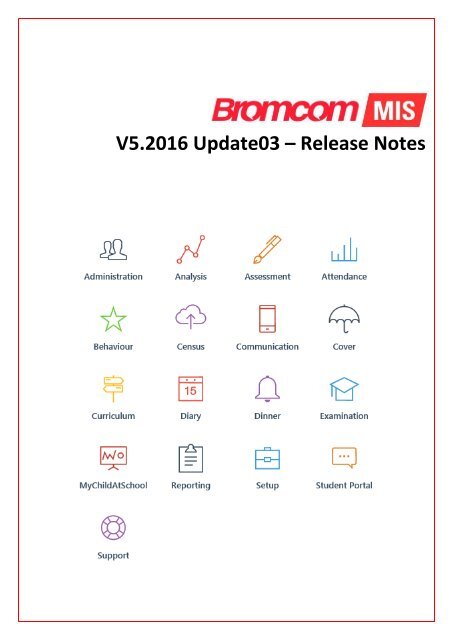V5 2016 UPDATE03 Release Notes
Create successful ePaper yourself
Turn your PDF publications into a flip-book with our unique Google optimized e-Paper software.
<strong>V5</strong>.<strong>2016</strong> Update03 – <strong>Release</strong> <strong>Notes</strong>
Table of Contents<br />
New Features .................................................................................................................................................................... 4<br />
Curriculum ..................................................................................................................................................................... 4<br />
Period Mapping Added for NOVA T Import (IM045297) .......................................................................................... 4<br />
System Generated Reporting Groups Starting with (Y) to only Include Statutory Age Students ............................. 4<br />
Curriculum and Timetable Bands set to a maximum of two characters (IM045754) ............................................... 4<br />
Framework .................................................................................................................................................................... 5<br />
Name Type Option Added to Staff Selector (IM045297) .......................................................................................... 5<br />
Active Directory Login Enhanced (IM045719) .......................................................................................................... 5<br />
School Name Dropdown for Private Cloud Users (IM045718) ................................................................................. 5<br />
File Migration and DMS changes .............................................................................................................................. 5<br />
Diary .............................................................................................................................................................................. 6<br />
Enhancements made to Parents Evening (IM045181) ............................................................................................. 6<br />
Reporting....................................................................................................................................................................... 8<br />
Changes to Reporting List Reports Page ................................................................................................................... 8<br />
Student Attendance Data in Student Tree in Reporting Updated (IM045716) ........................................................ 8<br />
Attendance .................................................................................................................................................................... 8<br />
Enhancements made to Attendance Reports ........................................................................................................... 8<br />
Report Amended to Only Show Timetabled Related Attendance (IM042851) ........................................................ 9<br />
Tooltip Amended on Todays Missing Registers (IM046059) .................................................................................... 9<br />
Assessment ................................................................................................................................................................... 9<br />
Priority added for Teachers in ‘Class Teacher’ Fixed Column (IM045896) ............................................................... 9<br />
Extra Columns added to Assessment Column and Collection Search Windows ...................................................... 9<br />
Cover ........................................................................................................................................................................... 10<br />
Multiple Users Popup Message Removed (IM045885, IM046062, IM046146, IM046232) ................................... 10<br />
MCAS ........................................................................................................................................................................... 10<br />
Logo now Copied from the MIS .............................................................................................................................. 10<br />
Support........................................................................................................................................................................ 11<br />
Word Documents can now be imported as Support Templates (IM046144) ......................................................... 11<br />
Resolved Problems .......................................................................................................................................................... 12<br />
Administration ............................................................................................................................................................ 12<br />
Analysis ....................................................................................................................................................................... 13<br />
Assessment ................................................................................................................................................................. 14<br />
Attendance .................................................................................................................................................................. 15<br />
Behaviour .................................................................................................................................................................... 16<br />
Census ......................................................................................................................................................................... 17<br />
Cover ........................................................................................................................................................................... 18<br />
Curriculum ................................................................................................................................................................... 19<br />
Diary ............................................................................................................................................................................ 20<br />
Dinner .......................................................................................................................................................................... 21<br />
Exam ............................................................................................................................................................................ 22<br />
Reporting..................................................................................................................................................................... 23<br />
Setup ........................................................................................................................................................................... 24<br />
<strong>V5</strong>.<strong>2016</strong> Update03 <strong>Release</strong> <strong>Notes</strong> 1
Dashboard ................................................................................................................................................................... 25<br />
MCAS ........................................................................................................................................................................... 26<br />
Student Portal ............................................................................................................................................................. 27<br />
Framework .................................................................................................................................................................. 28<br />
<strong>V5</strong>.<strong>2016</strong> Update03 <strong>Release</strong> <strong>Notes</strong> 2
Introduction<br />
This document contains an End User version of the <strong>Release</strong> <strong>Notes</strong> for the Bromcom MIS Software for Version 5. The<br />
<strong>Release</strong> <strong>Notes</strong> contain details of the latest updates, fixes and new features that have been implemented in this release.<br />
An enhancement is either an improvement we have added or a new feature. Some of these are user requested, but<br />
most are enhancements we make to improve the software.<br />
This document contains the <strong>Release</strong> <strong>Notes</strong> for <strong>V5</strong>.<strong>2016</strong> Update03.<br />
What is an Update?<br />
When an enhancement is requested or an issue is found, the details are sent to the Development Team. Once they<br />
have made the enhancement or fixed the issue an update is created. This update can contain one or many fixes, for<br />
one or many modules, it is then tested by the Testing team and released either to be included into the next Build, (if<br />
there is one imminent), or it is passed as an Update to be deployed by the Support Team who will contact you and<br />
arrange a mutually agreeable time to apply the Update. Each of the issues listed here has been fixed with the latest<br />
Update.<br />
1. Server side Installers:<br />
a. MIS 5.<strong>2016</strong>.3.1<br />
2. Client side Installers:<br />
a. e-Timetable V.1.15.19<br />
<strong>V5</strong>.<strong>2016</strong> Update03 <strong>Release</strong> <strong>Notes</strong> 3
New Features<br />
Curriculum<br />
Period Mapping Added for NOVA T Import (IM045297)<br />
Because Nova T timetables only include populated periods, there was an issue when the system tried to match these<br />
periods to the applied period structure. To make sure the correct periods in the timetable are matched to the<br />
correct periods in the structure, the following screen is now shown after the user has imported the Nova T files, with<br />
this screen the user can match the periods insuring everything is correctly matched.<br />
System Generated Reporting Groups Starting with (Y) to only Include Statutory Age Students<br />
Reporting groups, those starting with a (Y), created to help schools when Ofsted visit and to quickly create analysis<br />
and or reports based on vulnerable groups, have been changed to include only statutory age students (Aged 5 to 16).<br />
Curriculum and Timetable Bands set to a maximum of two characters (IM045754)<br />
In some instances band names were causing an issue when importing from the MIS in to Timetable, to fix this band<br />
names in Curriculum and Timetable have now been limited to two characters.<br />
<strong>V5</strong>.<strong>2016</strong> Update03 <strong>Release</strong> <strong>Notes</strong> 4
Framework<br />
Name Type Option Added to Staff Selector (IM045297)<br />
The staff selector now has a configuration option allowing the user to select whether the autocomplete shows the<br />
staff legal or preferred name.<br />
Active Directory Login Enhanced (IM045719)<br />
When Active Directory is enabled, enhancements have been made to allow users to log into MIS using both<br />
SAMAccountName (domain\username) & UserPrincipalName (username@domain). So for example for staff member<br />
Fred Smith at St Marys, where StMarys is the domain:<br />
<br />
<br />
The SAMAccountName would be StMarys\FSmith<br />
The UserPrincipalName would be FSmith@StMarys.com<br />
School Name Dropdown for Private Cloud Users (IM045718)<br />
For schools using a private cloud server, the school can be selected from a dropdown menu at login.<br />
File Migration and DMS changes<br />
For future development and to aid in efficiency and performance of the Bromcom MIS we have moved all related<br />
files to within the database, in essence this means that the schools database and its related DMS database will<br />
contain all the information needed by the MIS.<br />
<strong>V5</strong>.<strong>2016</strong> Update03 <strong>Release</strong> <strong>Notes</strong> 5
The only difference the user will notice is that now when reports are run they are not automatically saved to the<br />
DMS (Document Management System). If they wish to save a copy of a report to the DMS, a tick box has been added<br />
to all of the reports parameters pages, which is available to use with the preview button.<br />
Exported documents, as before will still be saved to the DMS.<br />
Diary<br />
Enhancements made to Parents Evening (IM045181)<br />
Various enhancements have been made to the parents evening process to improve its usability and overall<br />
performance.<br />
Firstly, when the parent/guardian is setting up the parents evening appointments, they can now send the relevant<br />
teacher a message, if for example that teacher is completely booked up but the parent/guardian wishes to see them.<br />
This is done by using the message icon under the teacher’s name.<br />
Secondly the teachers view of the scheduled appointments has been vastly improved using the Version 5 user<br />
interface. This view accessed by the school Diary > Parents Evening button gives an entry per line view, showing who<br />
booked the appointment and the name of student, plus the tooltip will give an image of the relevant student.<br />
<strong>V5</strong>.<strong>2016</strong> Update03 <strong>Release</strong> <strong>Notes</strong> 6
Thirdly from the main parents evening page the user can find out which students have no bookings set using the<br />
‘Outstanding Booking’ button, this information can be filtered my many different headings including Houses and<br />
Tutor Groups.<br />
Lastly using the ‘Add Note’ field as shown in the image above (on the Outstanding Booking page) the teacher can<br />
send the contact a note, if for example they wish to see the contact on the parents evening and an interview has not<br />
yet been booked. This note can then be seen by that contact on the parents evening page by hovering over the<br />
envelope icon.<br />
<strong>V5</strong>.<strong>2016</strong> Update03 <strong>Release</strong> <strong>Notes</strong> 7
Reporting<br />
Changes to Reporting List Reports Page<br />
The Reporting modules ‘List Report’ page has been changed to make it more user-friendly. The report tree is still<br />
showing at the left of the screen but now just shows the folders, the reports from the selected folder are then listed<br />
on the screen. A search option has also added to aid in finding your reports.<br />
Student Attendance Data in Student Tree in Reporting Updated (IM045716)<br />
The Class % and Student % attendance data items within the student tree have been amended to allow the user to<br />
see those students with NO attendance data (or all cancelled marks for the selected date range), for these students<br />
the returned data will show as " " (i.e. empty), rather than 0.<br />
Attendance<br />
Enhancements made to Attendance Reports<br />
To aid the user in getting the most out of the system, five of the attendance reports have been enhanced. The<br />
AM/PM Attendance Analysis Report, the AM/PM Attendance Summery Report and the Attendance and Punctuality<br />
Report can now not only be run for year groups but also Group and Students. On the AM/PM Attendance Analysis<br />
Report when run for student or group the date of birth fields are removed as not being relevant to the output and<br />
on the AM/PM Attendance Summary and the Attendance and Punctuality Reports when run for either student or<br />
group the date of birth fields are also removed but here are automatically worked out.<br />
The Attendance Percentage report and the Termly Absence Report both have also now had the option to run as<br />
default but also by group or student.<br />
<strong>V5</strong>.<strong>2016</strong> Update03 <strong>Release</strong> <strong>Notes</strong> 8
Report Amended to Only Show Timetabled Related Attendance (IM042851)<br />
The AM/PM Attendance Analysis Report has also been further amended to only show timetabled related attendance<br />
to match the rest of attendance.<br />
Tooltip Amended on Todays Missing Registers (IM046059)<br />
The tooltip functionality has been amended on todays missing register page. This means that when you hover the<br />
over a green (taken) register or a pale blue (amending) register the tooltip will not only show the assigned class room<br />
and teacher but also give guidance on who has marked that register.<br />
Assessment<br />
Priority added for Teachers in ‘Class Teacher’ Fixed Column (IM045896)<br />
If you include a fixed column for ‘Class Teacher’ in an assessment sheet, that column will show the main teacher for<br />
that class but if there is no main teacher it will select the teacher of the class.<br />
Extra Columns added to Assessment Column and Collection Search Windows<br />
To aid the user is selecting the correct column and collections, new fields have been added to the search windows.<br />
These fields when selected will show the amount of results and templates attached to the relevant column or<br />
collection.<br />
<strong>V5</strong>.<strong>2016</strong> Update03 <strong>Release</strong> <strong>Notes</strong> 9
Cover<br />
Multiple Users Popup Message Removed (IM045885, IM046062, IM046146, IM046232)<br />
The popup message warning of multiple users with Cover has been removed as it is not critical any more due to<br />
structural changes made in Cover.<br />
MCAS<br />
Logo now Copied from the MIS<br />
To save the user from repetition of entering data, the MCAS logo is now copied from the MIS.<br />
<strong>V5</strong>.<strong>2016</strong> Update03 <strong>Release</strong> <strong>Notes</strong> 10
Support<br />
Word Documents can now be imported as Support Templates (IM046144)<br />
The user how has the functionality to import word documents (DOCX only) as support templates. Also ‘Person<br />
Photo’ has been added as a data item to be added to support templates.<br />
<strong>V5</strong>.<strong>2016</strong> Update03 <strong>Release</strong> <strong>Notes</strong> 11
Resolved Problems<br />
Administration<br />
Reference(s) Affected Area(s) Problem Description<br />
IM045960 Administration > Community > Students ><br />
Exams<br />
If multiple students were selected and the next<br />
button was used to select another student, the<br />
exams tab was refreshing the data.<br />
IM046025 Administration > Community > Student > An issue was causing duplicate entries to be<br />
IM046218<br />
Contact<br />
Administration > Community > Students > Basic<br />
Details Panel<br />
IM046227 Administration > Community > Student ><br />
Contacts Panel<br />
saved in the Communication log.<br />
The notes and private notes textboxes were on<br />
the bottom of the page, they have now been<br />
repositioned next to the student photo.<br />
When adding a communication log the<br />
'Contacted By' search bar was displaying staff<br />
who no longer worked there.<br />
IM046207 Administration > Community > Student If a UDF flag had multiple groups and a student<br />
had more than one of those records, it was not<br />
displaying correctly.<br />
IM046343 Administration > Community > Student ><br />
Timetables & Groups<br />
IM046006<br />
Administration > Reports > Student Exclusions<br />
Report<br />
A Permission for the ‘More’ button on Class<br />
memberships has been added to the<br />
administration tree in Setup > Roles &<br />
Permissions page.<br />
When previewing this report in Internet<br />
Explorer, the footer was appearing in the<br />
middle of the page.<br />
IM046414 Administration > Community > Students ><br />
Assessment<br />
An error was showing when using filter on CTF<br />
stage assessments table.<br />
IM045555 Administration > CTF Import The ‘suppInfo’ tag was causing a problem for<br />
some CTF Imports.<br />
IM046446 Administration > Staff > Other Information There was no option in setup > roles and<br />
permissions to give access to staff > Other<br />
information tab.<br />
IM046407 Administration > Community > Contact When editing a contacts address and choosing<br />
to update it for others at that address, if that<br />
address was not a ‘Home’ address, it was not<br />
saving correctly.<br />
IM046520 Administration > Community > Student ><br />
Contact<br />
Added "Translator Required: Yes/No" field to<br />
the tooltip for contact.<br />
<strong>V5</strong>.<strong>2016</strong> Update03 <strong>Release</strong> <strong>Notes</strong> 12
Analysis<br />
Reference(s) Affected Area(s) Problem Description<br />
IM046108 Analysis > Analysis > Assessment > Subject Users got an error when trying to add a<br />
Grade Analysis Sheets<br />
comparison type to a Subject Grade Analysis<br />
sheet.<br />
Selecting a term in the summary sheet was<br />
affecting the student count.<br />
IM046141 Analysis > Analysis > Assessment > Summary<br />
Analysis Sheets<br />
IM046237 Analysis > Analysis > Headline Figures Out of Year Students' results are included in the<br />
students’ Progress 8 calculation if there are<br />
none for the expected year.<br />
IM046399 Analysis > Analysis Assessment/Attendance/Behaviour > Filtering<br />
sheet on Exclusion Types & Exclusion Reasons<br />
was not producing the expected results. This has<br />
been changed so that unlike the other cohort<br />
filters if the exclusion happens at any time<br />
during the cohort date selection it will now<br />
show.<br />
<strong>V5</strong>.<strong>2016</strong> Update03 <strong>Release</strong> <strong>Notes</strong> 13
Assessment<br />
Reference(s) Affected Area(s) Problem Description<br />
IM046142 1) Assessment > Reports > Pupil Report<br />
2) Results by Pupil<br />
The statutory assessment reports were not<br />
changing for <strong>2016</strong> related data collections<br />
3) Comparative Report<br />
4) School Percentage<br />
IM046159 Assessment > Templates > Assessment Sheet<br />
List > Assessment Grids<br />
Inactive matrix entries were showing in<br />
assessment grids.<br />
IM046140 Assessment > Templates > Assessment Sheet<br />
List > Assessment Sheets<br />
When exported to Excel there was an issue with<br />
coloured columns.<br />
IM045940 Assessment > Templates > Tracking Templates If a column was set to a colour and you tried to<br />
change it to 'no colour', it was not saving the<br />
change.<br />
IM046386 Assessment > Templates > Tracking Templates The notes section of the template needed to be<br />
filled in even though it is not a mandatory field.<br />
Also the option to hide the notes field in the<br />
template selector was not available.<br />
IM045437<br />
Assessment > Templates > Assessment Sheets<br />
List<br />
On Assessment Grids, the column headers now<br />
have coloured borders to match the associated<br />
Matrix Key<br />
<strong>V5</strong>.<strong>2016</strong> Update03 <strong>Release</strong> <strong>Notes</strong> 14
Attendance<br />
Reference(s) Affected Area(s) Problem Description<br />
IM045920 Attendance > Registers > User Timetable When saving a detention register a processing<br />
screen was not showing.<br />
IM045504,<br />
IM045512<br />
Attendance > Registers > User Timetable<br />
When using Google Chrome, the very first<br />
timetable opened it was displaying incorrect<br />
timings.<br />
IM046055 Attendance > Registers > User Timetable If the school had a one week timetable and<br />
overlapping timetable models it was causing<br />
withdrawal groups not to be displayed<br />
correctly.<br />
IM046238 Attendance > Registers > User Timetable The widget was not loading when a teacher was<br />
assigned cover for a class they usually take.<br />
<strong>V5</strong>.<strong>2016</strong> Update03 <strong>Release</strong> <strong>Notes</strong> 15
Behaviour<br />
Reference(s) Affected Area(s) Problem Description<br />
IM045553 Behaviour > Behaviour > Detention Review Rescheduled Detentions when rescheduled were<br />
not been checked to see if they required<br />
authorization.<br />
IM045186 Pathways There was an error when you create new Events<br />
and Event Types and then Saving.<br />
<strong>V5</strong>.<strong>2016</strong> Update03 <strong>Release</strong> <strong>Notes</strong> 16
Census<br />
Reference(s) Affected Area(s) Problem Description<br />
IM045801 Census > Reports > Attendance Details Report The report had a spelling error displaying<br />
'Termly Attendance' for non-special schools; this<br />
has now been changed to display 'Annual<br />
Attendance'.<br />
<strong>V5</strong>.<strong>2016</strong> Update03 <strong>Release</strong> <strong>Notes</strong> 17
Cover<br />
Reference(s) Affected Area(s) Problem Description<br />
IM045907 Cover > Cover > Arrange Cover The automatically created additional staff record<br />
for exams was causing performance issues.<br />
There is now a right click context menu to create<br />
additional staff for exams if required.<br />
IM045870 Cover > Cover > Arrange Cover If there was an absence that was not for the full<br />
day and the reason was edited, it was displaying<br />
the reason as mixed.<br />
IM046172 Cover > Cover > Arrange Cover Suspended classes were showing as needing<br />
cover when the room was used for exams and<br />
when exam rooms had a class that was<br />
suspended, that classroom was showing up in<br />
the available list that it could be used as cover.<br />
<strong>V5</strong>.<strong>2016</strong> Update03 <strong>Release</strong> <strong>Notes</strong> 18
Curriculum<br />
Reference(s) Affected Area(s) Problem Description<br />
IM045905 Curriculum > Reports > Timetable When "Display Class Student Count" was<br />
ticked, the report was not showing these<br />
figures when run for year groups.<br />
IM045938 Curriculum > Routines > Tutor Group Promotion The generate button to suggest a tutor group<br />
name was not working correctly.<br />
IM046124<br />
IM046186,<br />
IM046240<br />
1) Curriculum > Timetable Report<br />
2) Attendance > User timetable<br />
3) Dashboard > My Calendar<br />
Curriculum > Routines > Bulk edit group end date<br />
If there was a room cover assigned to a<br />
Withdrawal group or Exams then they were<br />
not showing correctly in these places.<br />
This procedure was erroring if for one of the<br />
selected groups there were multiple<br />
memberships for the same instance within the<br />
current academic year.<br />
<strong>V5</strong>.<strong>2016</strong> Update03 <strong>Release</strong> <strong>Notes</strong> 19
Diary<br />
Reference(s) Affected Area(s) Problem Description<br />
IM045971,<br />
IM045851<br />
Diary > Diary > School Diary > New Room<br />
Booking<br />
If the user only had the role of a Teacher, they<br />
were unable to create a room booking.<br />
IM045966 Diary > Diary > Room Booking Requests ><br />
Individual View<br />
If a booked room was being covered, the<br />
'individual view' was not displaying the room<br />
IM045298<br />
Diary > Diary > Parent Evenings > Manage<br />
Bookings<br />
that was assigned to be covering it.<br />
In Google Chrome only, if the drop down box<br />
was used to change the teacher, it was not<br />
displaying the calendar correctly.<br />
<strong>V5</strong>.<strong>2016</strong> Update03 <strong>Release</strong> <strong>Notes</strong> 20
Dinner<br />
Reference(s) Affected Area(s) Problem Description<br />
IM045759 Dinner > Reports > Dinner Account Statement<br />
Report<br />
The dinner account statement report wasn’t<br />
display the correct information, when the meal<br />
charge records did not have an end date.<br />
<strong>V5</strong>.<strong>2016</strong> Update03 <strong>Release</strong> <strong>Notes</strong> 21
Exam<br />
Reference(s) Affected Area(s) Problem Description<br />
IM045787 Exams > Exams > Exams Sheets There was an issue removing an exam<br />
component where the component title is the<br />
same as another select component.<br />
IM045933 Exams > Report > Candidate Labels Report The length of the Candidate name field has<br />
been increased to 25 characters.<br />
IM046120 Exams > Reports > Component labels report In one specific scenario for one component the<br />
report was printing three labels per student.<br />
IM045977 Exam > Entries > By Class Teacher Marks not being saved as expected for<br />
particular class and option when using context<br />
menu option to "Select Grade and Forward”.<br />
IM045683 Exam > Entries > By Class There was an error when entering teacher<br />
marks if there was the same component under<br />
different select exam options.<br />
IM045601 Exams > Exams > Exams Sheets Lists You were unable to enter teacher marks for<br />
options with more than one component in an<br />
Exam Sheets<br />
IM046322 Exams > Report > Exam Seating Plan Report The exam seating plan report was showing a<br />
blank page on the first page of the report due to<br />
a data issue.<br />
<strong>V5</strong>.<strong>2016</strong> Update03 <strong>Release</strong> <strong>Notes</strong> 22
Reporting<br />
Reference(s) Affected Area(s) Problem Description<br />
IM046019 Reporting > Reports Meaningless totals for true/false, yes/no<br />
columns removed when totals are set in the<br />
layout section, when creating a report.<br />
IM045237 Reporting > Matrix Reports If the report had multiple static columns, then<br />
the headers were being displaying out of<br />
alignment.<br />
IM046352 Reporting > Attendance Reports In some specific cases there was an issue<br />
changing the filter from IN to EQUALS.<br />
IM046333 Reporting > Running In some instances users were getting an<br />
erroneous message saying the report could not<br />
be run, this was due to a caching Issue.<br />
IM046393 Reporting > Student Reports When using present percentage as a filter you<br />
could not use decimal numbers to one place.<br />
IM046400 Reporting > Student Reports The data item 'Home Address Same As Student'<br />
was not displaying correctly if the student had<br />
active 'Home' and 'Additional Home' addresses<br />
and they were living with their 1st priority<br />
contact.<br />
<strong>V5</strong>.<strong>2016</strong> Update03 <strong>Release</strong> <strong>Notes</strong> 23
Setup<br />
Reference(s) Affected Area(s) Problem Description<br />
IM046358 Setup > Roles Allocation > System The 'Find' option to search for a staff was also<br />
showing leavers.<br />
<strong>V5</strong>.<strong>2016</strong> Update03 <strong>Release</strong> <strong>Notes</strong> 24
Dashboard<br />
Reference(s) Affected Area(s) Problem Description<br />
IM045842 Dashboard If a staff member had more than one<br />
'Associated Staff' membership for a single class,<br />
the assessment sheets widget was showing<br />
duplicates.<br />
<strong>V5</strong>.<strong>2016</strong> Update03 <strong>Release</strong> <strong>Notes</strong> 25
MCAS<br />
Reference(s) Affected Area(s) Problem Description<br />
IM045450 MCAS > Home Page > Assessment Widget There was no ordering to the season and term<br />
order on the assessment page and assessment<br />
widget.<br />
<strong>V5</strong>.<strong>2016</strong> Update03 <strong>Release</strong> <strong>Notes</strong> 26
Student Portal<br />
Reference(s) Affected Area(s) Problem Description<br />
IM046444 Student Portal > Learning Resources Only admin users should be able to delete<br />
shared homework’s, lessen plans and quizzes.<br />
<strong>V5</strong>.<strong>2016</strong> Update03 <strong>Release</strong> <strong>Notes</strong> 27
Framework<br />
Reference(s) Affected Area(s) Problem Description<br />
IM046228 Framework > Search box The staff selector will show Legal name or<br />
Preferred name depending on the selection of<br />
the staff selector.<br />
IM046259 Framework > Search box The system was previously bringing in all<br />
contacts into the Search box. It now only brings<br />
in contacts for students who are active as of<br />
today. The number of records it can display has<br />
also been decreased from 10,000 to 6,000.<br />
IM046404 Framework > Reports > Schedule > Email When scheduling reports to a staff's email, it was<br />
sending to all of their email addresses. It now<br />
only sends to the top priority email address.<br />
IM046060,<br />
IM046233<br />
IM046473<br />
Framework<br />
1) Assessment > templates > Assessment<br />
Sheet Lists > Assessment sheets<br />
2) Student Portal > Learning Resources ><br />
Homework<br />
We have changed this process in such that the<br />
cache is reset/cleared across multiple worker<br />
processes/web servers when there are any<br />
changes made to cache objects.<br />
The Telerik spell checker was giving an error<br />
when selected.<br />
<strong>V5</strong>.<strong>2016</strong> Update03 <strong>Release</strong> <strong>Notes</strong> 28