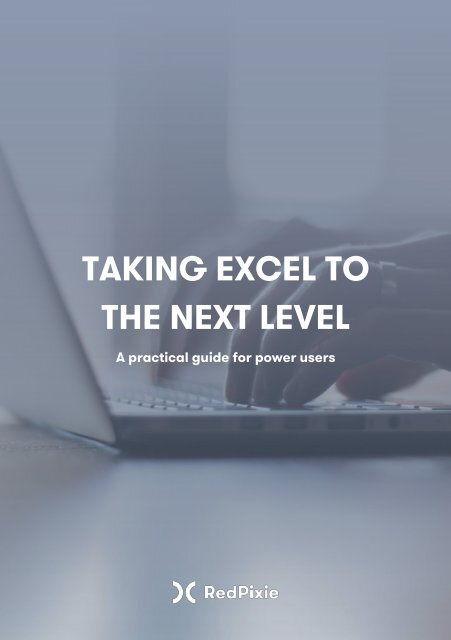ExcelWhitePaper
Create successful ePaper yourself
Turn your PDF publications into a flip-book with our unique Google optimized e-Paper software.
TAKING EXCEL TO<br />
THE NEXT LEVEL<br />
A practical guide for power users<br />
RedPixie Ltd | 020 7112 2033 | 113 Shoreditch High Street, London, E1 6JN | redpixie.com
Contents<br />
Fine-tune your spreadsheets ................................................................................................................................................... 3<br />
Create from left to right........................................................................................................................................................ 3<br />
Remove defunct calculations .............................................................................................................................................. 3<br />
Cut down on workbooks and sheets ............................................................................................................................... 3<br />
Make Excel visual .......................................................................................................................................................................... 4<br />
Microsoft Excel Power View ................................................................................................................................................ 4<br />
Machete ...................................................................................................................................................................................... 5<br />
Microsoft Power BI.................................................................................................................................................................. 6<br />
RedPixie Azure Calculation Engine (ACE)............................................................................................................................ 7<br />
High-performance Excel ....................................................................................................................................................... 7<br />
Taking Excel To The Next Level: A Practical Guide For Power Users Page 1 of 9
Excel. It’s essential to your business. Your everyday processes rely<br />
on it, but your employees are telling you it’s reaching its limits.<br />
But your employees are constantly hitting the limits of Excel’s native capabilities:<br />
• Slow-running calculations are causing business inefficiencies and long waits for your team.<br />
• Complex interfaces and a lack of visualisation options are making spreadsheets un-navigable and<br />
data analysis next to impossible.<br />
• A constant need to upload and download the latest version of a spreadsheet is killing<br />
collaboration between your employees and slowing everyone down.<br />
Meanwhile, your team are using this grinding tool for critical business processes. You know you can’t<br />
afford to keep using Excel in its current state, but, moving to a new product could be equally detrimental<br />
on the efficiency of your team.<br />
Plus, you shouldn’t lose sight of the fact that Excel is actually a very powerful tool. Even if you’re up<br />
against the limits of the system, there are few better alternatives.<br />
Your team needs the same product, but quicker, prettier and stronger. Read these insights, and learn<br />
how to take Excel to the next level:<br />
Taking Excel To The Next Level: A Practical Guide For Power Users Page 2 of 9
Fine-tune your spreadsheets<br />
Let’s start off with the basics. Microsoft doesn’t advertise these three tricks, but they can improve<br />
spreadsheet performance dramatically:<br />
Create from left to right<br />
Excel calculates expressions from the top-left corner or the spreadsheet to the bottom-right. While this<br />
is intuitive, if your spreadsheets aren’t laid out to complement this computation, it can make the gears<br />
grind.<br />
Try to arrange your spreadsheets so that dependent cells are always to the left and below of their<br />
sources.<br />
Remove defunct calculations<br />
Once you’re certain that cells in your spreadsheet no longer need to be recalculated, turn them back<br />
into static values. Any reduction in the amount of calculations Excel needs to make will reduce the<br />
amount of time it takes to work.<br />
Cut down on workbooks and sheets<br />
Workbooks and sheets allow you to organise one mammoth spreadsheet into several digestible ones,<br />
but linking calculations across these separate panels also slows performance. One sheet good, many<br />
sheets bad.<br />
Taking Excel To The Next Level: A Practical Guide For Power Users Page 3 of 9
Make Excel visual<br />
Although Excel has many chart options, it’s surprisingly difficult to make visualisations that are attractive,<br />
engaging and interactive. This makes analysis and understanding slow, inefficient and often fruitless.<br />
Unfortunately, most of Excel’s charts and visual functions leave much to be desired.<br />
Microsoft Excel Power View<br />
If you use Microsoft Excel 2013, or beyond,<br />
then you already have access to an effective<br />
visualisation tool: Power View. It lets you<br />
take your Excel data and turn it into<br />
something much more presentable, creating<br />
detailed graphs and charts. By downloading<br />
the free Bing Maps add-on, you can even<br />
express location-based data on a map.<br />
See this video for a useful introduction to the<br />
tool, and learn more about it from<br />
Microsoft’s website.<br />
If you’re using Microsoft Excel 2016 and can<br />
no longer find the tool, it is still there; here’s<br />
the solution.<br />
Taking Excel To The Next Level: A Practical Guide For Power Users Page 4 of 9
Machete<br />
If you’re using an earlier version of Microsoft Excel, you’ll need to look elsewhere for effective<br />
visualisation. Machete is a great option. Hosted on a website, the tool takes uploadable CSV files and<br />
turns them into tweakable data presentations which you can view - and link people to - at any time.<br />
While this website-hosted approach might tie you to a internet connection, it also means the<br />
computation for the visualisation is not a burden on your PC.<br />
Additionally, if you upload files smaller than 2MB and are storing less than 1024MB on your account,<br />
you don’t have to pay to use the tool. Beyond that the price jumps to $29 (or around £20) per month,<br />
but, if your employees only rarely need to visualise their Excel information in small chunks, Machete is<br />
an attractive free option.<br />
It’s worth noting that Machete is still in Beta, so, in the developer’s own words; ‘expect to see a bug<br />
from time to time.’ Nonetheless, the tool is effective and creates great looking results.<br />
Taking Excel To The Next Level: A Practical Guide For Power Users Page 5 of 9
Microsoft Power BI<br />
Microsoft Power BI is a powerful<br />
tool, allowing you to create<br />
impressive, interactive<br />
visualisations and share them<br />
with your colleagues.<br />
It’s easy to create dashboards and projects and Power BI uses natural language queries to create data<br />
reports without you having to learn a new software language. You can also import data to create these<br />
reports from Excel and CSV files.<br />
You can also publish your reports to the website for free, although this feature is in pre-release and may<br />
be chargeable in future. For now, it allows you to access all of you and your colleagues’ reports on any<br />
device.<br />
This tool is available for free, but for access to the advanced collaboration tools you’ll need to upgrade<br />
at a cost of £6.20 per user per month. See here for full pricing a feature details.<br />
By using the paid Power BI service, you’ll not only get a better understanding of your data, but you’ll<br />
improve teamwork and collaboration.<br />
Taking Excel To The Next Level: A Practical Guide For Power Users Page 6 of 9
RedPixie Azure Calculation Engine (ACE)<br />
The biggest limiter for Excel’s calculation process is its reliance on a single desktop. Even fast PCs won’t<br />
be able to produce quick results in large Excel spreadsheets. That’s why Excel simply cannot be truly<br />
improved without moving it the cloud.<br />
High-performance Excel<br />
By taking the program’s calculation processes and moving them to our cloud servers, our ACE engine<br />
is a powerful solution to the crunchy problems Excel experiences when under heavy use.<br />
The result?<br />
• Quick. ACE can revolutionise calculation times for complex spreadsheets. In fact, our latest<br />
deployment of the tool for a customer saw them achieve an 88 percent reduction in execution<br />
time of a key business process – a saving measured in hours not minutes or seconds.<br />
• Familiar. Meanwhile, you’ll still be accessing spreadsheets through Excel. There’s nothing new<br />
to learn: we simply take the computation pressures off your desktop and into our cloud.<br />
• Secure. Because we run ACE on Microsoft Azure’s cloud infrastructure, you have all the<br />
benefits of scalability without worrying about the security of your business processes.<br />
• In the background. Your team will never be out of action while their computer grinds<br />
through a mass spreadsheet update: they simply leave ACE to do the work for them, allowing<br />
them to keep working on any other tasks simultaneously.<br />
• One authoritative source. Our servers continually run their spreadsheet calculations<br />
whenever there’s an update, meaning you’ll always find that the spreadsheet you access is the<br />
most up-to-date version.<br />
By combining ACE with Microsoft Power BI or another visualisation tool, you can create a highperformance,<br />
information-rich, collaborative solution to your Excel problems.<br />
For more information about Azure Calculation Engine see: redpixie.com/solutions-partners/azurecalculation-engine<br />
Taking Excel To The Next Level: A Practical Guide For Power Users Page 7 of 9
THANKS FOR<br />
READING<br />
See more tips on our Twitter Page<br />
Taking Excel To The Next Level: A Practical Guide For Power Users Page 8 of 9