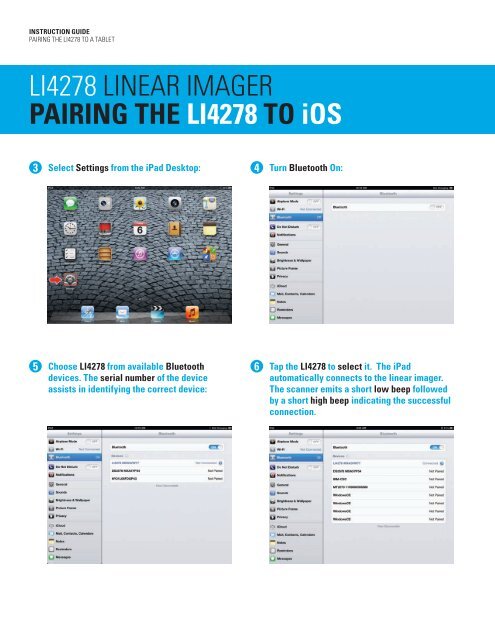LI4278_Tablet_Pairing_Guide_1013
You also want an ePaper? Increase the reach of your titles
YUMPU automatically turns print PDFs into web optimized ePapers that Google loves.
INSTRUCTION GUIDE<br />
PAIRING THE <strong>LI4278</strong> TO A TABLET<br />
<strong>LI4278</strong> LINEAR IMAGER<br />
PAIRING THE <strong>LI4278</strong> TO iOS<br />
3 Select Settings from the iPad Desktop:<br />
4 Turn Bluetooth On:<br />
5 Choose <strong>LI4278</strong> from available Bluetooth<br />
devices. The serial number of the device<br />
assists in identifying the correct device:<br />
6 Tap the <strong>LI4278</strong> to select it. The iPad<br />
automatically connects to the linear imager.<br />
The scanner emits a short low beep followed<br />
by a short high beep indicating the successful<br />
connection.<br />
PAGE 4