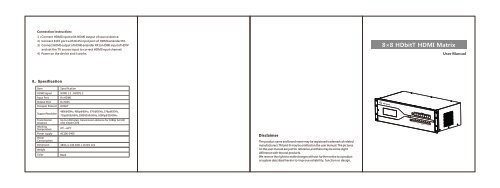You also want an ePaper? Increase the reach of your titles
YUMPU automatically turns print PDFs into web optimized ePapers that Google loves.
Connection instruction:<br />
1)Connect HDMI input with HDMI output of source device.<br />
2) Connect RJ45 port with RJ45 input port of HDMI extender RX.<br />
3) Connect HDMI output of HDMI extender RX to HDMI input of HDTV<br />
and set the TV source input to correct HDMI input channel.<br />
4) Power on the device and it works.<br />
8×8 HDbitT HDMI Matrix<br />
User Manual<br />
8、 Specification<br />
Item<br />
HDMI Signal<br />
Input Port<br />
Output Port<br />
Transport Protocol<br />
Support Resolution<br />
Transmission<br />
Distance<br />
Working<br />
Temperature<br />
Power supply<br />
Power<br />
Consumption<br />
Dimension<br />
Weight<br />
Color<br />
Specification<br />
HDMI 1.3,HDCP1.2<br />
8 x HDMI<br />
8 x RJ45<br />
HDbitT<br />
480i@60Hz, 480p@60Hz, 576i@50Hz, 576p@50Hz,<br />
720p@50/60Hz,1080i@50/60Hz, 1080p@50/60Hz<br />
Up to 120meters transmission distance for 1080p full HD<br />
over single CAT6<br />
0℃~60℃<br />
AC100-240V<br />
483(L) x 240.5(W) x 133(H) mm<br />
Black<br />
Disclaimer<br />
The product name and brand name may be registered trademark of related<br />
manufacturers.TM and ® may be omitted on the <strong>user</strong> <strong>manual</strong>. The pictures<br />
on the <strong>user</strong> <strong>manual</strong> are just for reference,and there may be some slight<br />
difference with the real products.<br />
We reserve the rights to make changes without further notice to a product<br />
or system described herein to improve reliability, function or design.
I NPUT<br />
1 2 3 4 5 6 7 8<br />
I NPUT<br />
1 2 3 4 5 6 7 8<br />
1、 Product Introduction<br />
This product is HDbitT 8×8 HDMI matrix, supports 8 HDMI signal<br />
input and 8 HDbitT signal output. All inputs and output with board<br />
design, make the installation,operation and change inputs/outputs<br />
very convenient for customer.This matrix with a LCD monitor, and<br />
can extend signal up to 120 meters by cat6 network cable. It supports<br />
IR remote control, RS232 control, ethernet control and button set<br />
control. This matrix is perfect for exhibition center and digital<br />
monitoring system, multimedia conference, school multimedia<br />
education, etc.<br />
4、 Installation<br />
1. Source device (like PS3, top box, PC etc. With HDMI output interface)<br />
2、Display device (like TV, project etc. With HDMI input interface)<br />
3、Receiver (HDMI extender receiver compatible with HDbitT transport protocol)<br />
4、Cable (UTP/STP cat5/5e/6 cables comply according IEEE-568B, and the<br />
suggested length of each type cable is:CAT5 80m, CAT5e 100m, CAT6 120m )<br />
5、 Panel Instruction<br />
Example: Choose number 1 input signal displays on TVs of number<br />
1 to 4 , and choose number 2 input signal displays on TVs of number 5 to 8<br />
Follow the SETTING STEPS:<br />
(1) Press number 1,2,3,4 in OUTPUT area in turn<br />
(2) Press number 1 in INPUT area<br />
(3) Press “ENTER”<br />
(4) Press number 5,6,7,8 in OUTPUT area in turn<br />
(5) Press number 2 in INPUT area<br />
(6) Press “ENTER”<br />
【NOTES】The setting becomes effective after pressing “ENTER” only<br />
6、 Connection and Operation<br />
1. Network cable<br />
Follow the standard of IEEE-568B:<br />
1- Orange/white 2- Orange 3- Green/white<br />
4- Blue 5- Blue/white 6- Green<br />
7- Brown/white 8- Brown<br />
2. Connection<br />
2、 Features<br />
1. Support 8 HDMI signal input and 8 HDbitT signal output<br />
2. Extend 1080p@60Hz signal resolution up to 120 meters via CAT6 cable<br />
3. Support HDMI extender receivers which compatible with HDbitT<br />
transport protocol<br />
4. Support IR pass back<br />
5. Support RS232 signal control<br />
6. Support Ethernet control<br />
7. Compliant to HDMI1.3 and HDCP1.2<br />
8. Metal housing and mountable design<br />
3、 Package Contents<br />
Matrix<br />
Power cable<br />
remote controller<br />
<strong>user</strong> <strong>manual</strong><br />
5.1 Front Panel<br />
LCD monitor<br />
锁 定 按 钮<br />
1、LCD monitor: Display the input and output signal channel<br />
2、Signal-channel Set buttons Guidelines for setting signal channel<br />
with the buttons<br />
----Function of the buttons<br />
(1) “ALL” : For choosing all of the display devices which connect with<br />
the 1-8 HDbitT outputs.<br />
(2)“LOCK”: For locking the status of all buttons, the LED will light<br />
on under the locking-status. Press it again for unlock<br />
(2)“ENTER” : For confirming the channel setting<br />
(3) ’1-8’number buttons: For choosing different connected source<br />
device(INPUT) or display device(OUTPUT) in need. And the LCD will<br />
show the number of the chosen signal channel<br />
----Setting guidelines<br />
ALL<br />
ENTER<br />
1-8’number buttons<br />
’<br />
5.2 Back Panel<br />
HDMI input board<br />
5.3 Remote Controller<br />
On/Off<br />
Menu<br />
All<br />
HDbitT output board<br />
ALL<br />
1 2<br />
3 4<br />
5 6<br />
7 8<br />
OUTPUT<br />
Enter<br />
1 2<br />
3 4<br />
5 6<br />
7 8<br />
INPUT<br />
Ethernet cable port<br />
Rs232 port<br />
Power switch<br />
Power cable<br />
Right/Left/up/down<br />
Back<br />
Enter<br />
This remote controller is used for choosing and setting the input and<br />
output signal channel, button"ALL" is for choosing all of the output<br />
signal channel, and button"ENTER" is for confirming the set<br />
DVD<br />
DVD<br />
DVD<br />
DVD<br />
DVD<br />
DVD<br />
DVD<br />
DVD<br />
HDMI MATRIX TX(SENDER)<br />
HDMI MATRIX<br />
RX (RECEIVER)<br />
TV<br />
TV<br />
TV TV TV TV TV TV