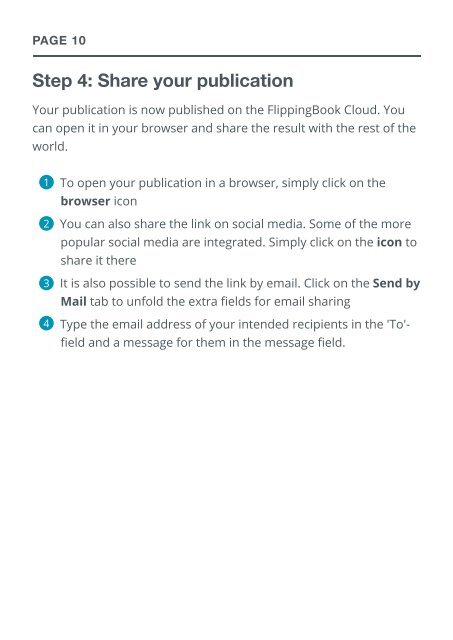Quick Start Guide
You also want an ePaper? Increase the reach of your titles
YUMPU automatically turns print PDFs into web optimized ePapers that Google loves.
PAGE 10<br />
Step 4: Share your publication<br />
Your publication is now published on the FlippingBook Cloud. You<br />
can open it in your browser and share the result with the rest of the<br />
world.<br />
◆1<br />
◆To open your publication in a browser, simply click on the<br />
browser icon<br />
◆2<br />
◆You can also share the link on social media. Some of the more<br />
popular social media are integrated. Simply click on the icon to<br />
share it there<br />
◆3<br />
◆It is also possible to send the link by email. Click on the Send by<br />
Mail tab to unfold the extra fields for email sharing<br />
◆4<br />
◆Type the email address of your intended recipients in the 'To'-<br />
field and a message for them in the message field.