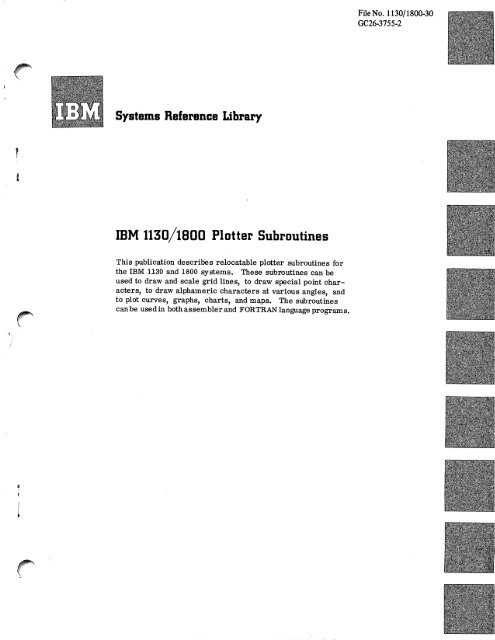Systems Reference Library IBM 1130/1800 Plotter Subroutines
Systems Reference Library IBM 1130/1800 Plotter Subroutines
Systems Reference Library IBM 1130/1800 Plotter Subroutines
You also want an ePaper? Increase the reach of your titles
YUMPU automatically turns print PDFs into web optimized ePapers that Google loves.
<strong>Systems</strong> <strong>Reference</strong> <strong>Library</strong><br />
<strong>IBM</strong> <strong>1130</strong>/<strong>1800</strong> <strong>Plotter</strong> <strong>Subroutines</strong><br />
This publication describes relocatable plotter subroutines f or<br />
the I BM <strong>1130</strong> and <strong>1800</strong> systems. Th e s e subroutines can be<br />
used to draw and scale grid lines, t o draw special point c haracters,<br />
t o draw alphameric characters at various angles, and<br />
to plot curves, graphs , c hart s , and maps. T h e subroutines<br />
can be used in both assembler and FORTRAN language programs.<br />
File No. <strong>1130</strong>/<strong>1800</strong>-30<br />
GC26-3755-2
PREFACE<br />
This manual describes a group of relocatable plot t er<br />
subroutines that aids the programmer in converting<br />
computed data into graphic f orm. Th e s e subroutines<br />
can be used wit h any I BM <strong>1130</strong> Computing System or<br />
<strong>1800</strong> Data Acquisition and Control System that<br />
includes an I BM 1627 Plot t er, Mo d e l 1 or 2. Th e s e<br />
subroutines supplement the basic plotter subroutine<br />
included as a part of the <strong>1130</strong> and <strong>1800</strong> subroutine<br />
libraries and can be used with any of the f ollowing<br />
<strong>IBM</strong> programming systems:<br />
• 1 1 3 0 Card/ Paper Tape Programming System<br />
• 1 1 3 0 Disk Monit or System, Vers ion 1<br />
• 1 1 3 0 Disk Monit or System, Vers ion 2<br />
• 1 8 0 0 Card/ Paper Tape Programming System<br />
• 1 8 0 0 Time-Sharing Executive System<br />
Thi rd Edition ( J u n e 1969)<br />
This is a maj or revision of, and obsoletes, C26-3755-1 and Tec hnical Newsletter N33-8010.<br />
Some parts of the manual have been revised, i nformati on has been added and other changes<br />
made, t o increase the manuals accuracy and usefulness. Changes to the tex t, and small<br />
changes to illustrations a r e indicated by a v erti c al l i ne to the l eft of the change; c hanged<br />
or added illustrations are denoted by the symbol • to the l eft of the caption.<br />
Changes are periodically made to the specifications herein; b e f o re using this publication i n<br />
connection wi th the operation of <strong>IBM</strong> systems, c ons ult the latest SRL Newsletter, Fo rm<br />
N20-<strong>1800</strong> for the editions that are applicable and current.<br />
A form is provided at the back of this publication for readerl comments. I f the form has<br />
been removed, c omments may be addressed to <strong>IBM</strong> Nordic Laboratory, Tec hni c al Co m -<br />
munications, Box 962, 181 44 Li di ngoe, Sweden<br />
© I n t e r n a t i o n a l Business Machines Corporation 1966, 1969<br />
• 1 8 0 0 Mult iprogramming Executive Operating System<br />
Core storage requirement s are given in Appendix<br />
A, s ubrout ine usage is listed in Appendix B, and<br />
three sample programs are shown in Appendix C.<br />
Descriptions of related publications can be found<br />
in the f ollowing:<br />
• I B M <strong>1130</strong> Computing System Bibliography<br />
(Form A26-5916)<br />
• I B M <strong>1800</strong> Dat a Acquisition and Cont rol System<br />
Bibliography (Form A26-5921)
I LLUSTRATI ONS<br />
CONTENTS<br />
INTRODUCTION 1 Point 5<br />
General 1 FORTRAN 6<br />
<strong>Plotter</strong> Characteristics 1 Assembler 6<br />
<strong>Plotter</strong> Capabilities . 1 Character 6<br />
Subroutine Functions 2 FORTRAN 6<br />
Input Format 2 Assembler 7<br />
Annotation 7<br />
PLOTTER SUBROUTINES 3 FORTRAN 7<br />
Scale 3 Assembler 8<br />
FORTRAN<br />
3<br />
Assembler 4 APPENDIX A . C OR E STORAGE REQUIREMENTS 9<br />
Gri d 4<br />
FORTRAN 4 APPENDIX B. S UB ROUTINE USAGE 10<br />
Assembler<br />
5<br />
Plot 5 APPENDIX C. SAMPLE PROGRAMS • 11<br />
FORTRAN<br />
c<br />
Assembler 5 INDEX 18<br />
I<br />
2<br />
.<br />
P<br />
e<br />
n<br />
s<br />
t<br />
a<br />
t<br />
u<br />
s<br />
c<br />
h<br />
a<br />
n<br />
g<br />
e<br />
s<br />
e<br />
f<br />
f<br />
e<br />
c<br />
t<br />
e<br />
d<br />
b<br />
y<br />
t<br />
h<br />
e<br />
Figures<br />
1. <strong>Plotter</strong> Line Generation 1 5 . <strong>Plotter</strong> Test 4 Drawing 1 3<br />
2. Scaling and Origin Location (Example) 3 6 . <strong>Plotter</strong> Test 5 Listing 1 4<br />
3. Character Plotting (Example) 6 7 . <strong>Plotter</strong> Test 5 Drawing 1 6<br />
4. <strong>Plotter</strong> Test 4 Listing 1 1 8 . Special Point Character Listing 1 7<br />
Tables<br />
1. <strong>IBM</strong> 1627 <strong>Plotter</strong> Characteristics 1<br />
111<br />
9. Special Point Character Drawing 1 7
GENERAL<br />
When connected to an <strong>IBM</strong> <strong>1130</strong> Computing System<br />
o r an I BM <strong>1800</strong> Data Acquisition and Cont rol<br />
System, t he I BM 1627 Plot t er can be programmed<br />
to produce bar charts, organization charts,<br />
engineering drawings, maps, or special curves.<br />
This manual describes a set of subroutines, writ t en<br />
in as s embler language, used to c ont rol the plotter.<br />
The subroutines can also be c alled f rom a FORTRANlanguage<br />
program.<br />
P L O TTE R CHARACTERISTICS<br />
The basic characteristics of the plotter are lis t ed<br />
in Table 1.<br />
X-ax is movement is produced by rotating the<br />
c hart paper on the drum under the pen. Rot at ing<br />
the drum down causes the pen to draw a line,<br />
effectively, i n the up direction; this movement<br />
is the positive X-ax is motion. Rot at ing the c hart<br />
paper up produces the negative X-ax is motion.<br />
Y-ax is movement is caused by moving the pen<br />
parallel to the drum axis. Wh e n looked at f rom<br />
the f ront of the plotter, the positive Y-ax is mot ion<br />
is to the lef t ; the negative, t o the right .<br />
Thus, the length of the X-ax is is limit ed by the<br />
length of the roll of chart paper, and the length<br />
of the Y-ax is is determined by the paper's width.<br />
Various combinations of paper and pen movement<br />
wit h the pen up or down are utilized to produce<br />
the des ired drawings.<br />
Table 1. IB M 1627 <strong>Plotter</strong> Characteristics<br />
Characteristic Model 1 Model 2<br />
Chart Paper Width 12 inches 31 inches<br />
Plotting Width 11 inches 29-1/2 inches<br />
Chart Paper Length 120 feet 120 feet<br />
Plotting Length 120 feet 120 feet<br />
Incremental Step Size 1/100 inch 1/100 inch<br />
Step Speed Up to Up to<br />
18,000 steps/min. 12,000 steps/min.<br />
Pen Status Change 600 Operations/min. 600 Operations/min.<br />
PLOTTER CAPABI LI TI ES<br />
The plotter generates all lines by using a series of<br />
inc rement al straight line segments. T h e inc rement<br />
length is 0.01 inch, drawn in either a positive or a<br />
negative direction, parallel to eit her the X-ax is or<br />
the Y-ax is . A l s o , t he paper and pen can be moved<br />
simultaneously to produce line increments at a 4 5<br />
0angle to eit her axis in either direction. T h i s results<br />
in a diagonal line connecting opposite c orners of an<br />
X - Y square. Combinat ions of increments at various<br />
angles can closely approximate any desired curve.<br />
Preciseness of lines and characters depends on<br />
the size of the pen point and the scale selected by<br />
the programmer. Fi g u r e 1 illus t rat es the s malles t<br />
line increments capable of being generated and a<br />
sample curve made by using these increments.<br />
•<br />
• •<br />
s 1<br />
U1<br />
51<br />
i 1 1<br />
m1<br />
1<br />
m1<br />
E1<br />
I<br />
o1<br />
1<br />
1<br />
P<br />
m E<br />
1 1<br />
I i 1 1<br />
P<br />
B<br />
m<br />
m<br />
m<br />
i<br />
E+1<br />
Basic Line Increments<br />
0.01"<br />
Curve Example<br />
+y y x<br />
I inonommonnue<br />
IMO LI<br />
•<br />
• • M M M M M M M EIN EM<br />
E M I MMMMM MEE<br />
0.0<br />
Enlarged Area<br />
0.01"<br />
Figure 1. <strong>Plotter</strong> Line Generation<br />
1/<br />
5<br />
1/10<br />
+ y<br />
I NTRODUCTI ON<br />
Enlarged Area of<br />
Curve Example<br />
0 0<br />
Introduction 1
Graphs, curves, chart s , et c . , c an be developed<br />
by programming the appropriate instructions to the<br />
plotter.<br />
Because of the relative slowness of the plotter,<br />
compared with the computer, t he plot t er system has<br />
a buffering scheme which holds plot t er instructions<br />
unt il they are executed. T h i s leaves the computer<br />
f ree to do ot her jobs while the actual plot t ing is<br />
being completed.<br />
SUBROUTINE FUNCTI ONS<br />
There are s ix primary functions of the plot t er<br />
subroutines described in this manual.<br />
• Sc ale: Ac c ept s and stores scaling inf ormat ion<br />
required by the grid, plot and character functions.<br />
• G r i d : Dr a ws a line wit h scaled grid marks.<br />
• P l o t : Mov es the pen f rom it s present position<br />
to a new position. I t can also rais e or lower<br />
the pen either before or after the t rav ers e<br />
movement.<br />
• P o i n t : Dr a ws a special point character at the<br />
present location of the pen, i f the pen is down.<br />
Subroutine<br />
SCALE<br />
GRID<br />
PLOT<br />
POINT<br />
CHARACTER<br />
ANNOTATION<br />
(WRITE)<br />
Up and down status o f pen<br />
on execution<br />
Co-ordinates of pen on execution<br />
Required Before After Before After<br />
not applicable (n. a)<br />
(n. a)<br />
(n. a)<br />
down<br />
(<br />
,<br />
4<br />
(n. a)<br />
a<br />
)<br />
(xi. a)<br />
up<br />
user specification<br />
down<br />
• Figure 2. P e n status changes effected by the subroutines.<br />
2<br />
up<br />
up<br />
present position (p. p)<br />
(origin is established)<br />
(n. a)<br />
(p.p)<br />
(P• P)<br />
(P. P)<br />
those given to<br />
CHARACTER<br />
The point characters available are +, x , A ,<br />
7 , and
SCALE<br />
The scale subroutine accepts and stores scaling<br />
inf ormat ion required by the grid, plot and character<br />
functions.<br />
I f the scale subroutine Is not c alled, t he plot subrout<br />
ine assumes init ial scale values of one inch per<br />
unit along both axes and establishes the origin<br />
(intersection of the X axis and the Y axis) at the<br />
present pen position. Howev er, t he scale subroutine<br />
must be called to define other scale factors and to<br />
establish the origin at other points. T h e scale subroutine<br />
can be called as often as required to redefine<br />
the s c aling values and the origin position (see<br />
Figure 2).<br />
Desired Scale: X Direction: 0 . 2 5 Inch Per User's Unit<br />
Direction: 0 . 0 5 Inch Per User's Unit<br />
(Not Drawn<br />
= T o Scale)<br />
=<br />
• =1<br />
,<br />
• =<br />
Chart Paper<br />
i I<br />
= Present Pen<br />
(-5,30)<br />
Up<br />
Call Example (FORTRAN):<br />
CALL SCALE (0.25, 0.05, - 5., 30.)<br />
X,Y Scale Factor Pr esent Pen Location<br />
(Inches Per User's Unit) (User's Units)<br />
Down<br />
User's<br />
Units<br />
•<br />
+X<br />
+4 —<br />
+3 —<br />
+25<br />
+I —<br />
t i l l t<br />
-I —<br />
-2 —<br />
-3 —<br />
-4 —<br />
-5 —<br />
Desi red<br />
Origin<br />
-25<br />
l - V<br />
Paper Movements P e n Movements<br />
Figure 2. S c al i ng and Origin Location (Example)<br />
Left R i g h t — . .<br />
FORTRAN<br />
Standard precision:<br />
PLOTTER SUBROUTINES<br />
NOTE: E a c h time the scale subroutine is called,<br />
the origin established is based on the physical<br />
location of the pen. Theref ore, t he pen must be<br />
moved to the position assumed by the subroutine<br />
before the subroutine is called. A l s o , t he pen<br />
position cannot be moved more than 327. 67 inches<br />
in either X direction f rom its physical location at<br />
the t ime the origin was last established.<br />
Scale values are given in inches per unit of the<br />
using program. F o r example, t o indicate a scale<br />
of 1/4 inch equal to 1 foot, t he scale value would<br />
be O. 25. T o indicate a scale of 1 inch equal to<br />
10 years, t he scale would be 0.1. Di f f e r e n t scale<br />
values can be assigned to the X axis and the Y axis.<br />
The pen is usually aligned by ret ic le adjustment<br />
to some point on the chart paper. T h e scale s ubroutine<br />
establishes the origin at any des ired point<br />
relative to the physical location of the pen when the<br />
subroutine is called. Thereaf t er, o r unt il the<br />
origin is moved, a l l measurements are calculated<br />
f rom this origin to prevent an accumulation of<br />
errors which would res ult f rom meas uring f rom<br />
point to point with calculated values that have been<br />
rounded off or truncated.<br />
The values inserted by this subroutine are<br />
positive or negative as measured perpendic ularly<br />
f rom each desired axis to the present location of<br />
the pen.<br />
CALL S C A L F ( X<br />
s<br />
, Y<br />
Extended s precision:<br />
, X<br />
o<br />
CA L L S C A L E ( X<br />
, Y<br />
s<br />
o<br />
, Y<br />
X)<br />
s<br />
number s of inches per user's unit to be used along<br />
the , X<br />
i X axis.<br />
0<br />
s<br />
, Y<br />
a<br />
o<br />
r<br />
)<br />
e<br />
a<br />
l<br />
c<br />
<strong>Plotter</strong> <strong>Subroutines</strong> 3<br />
o<br />
n<br />
s
Y<br />
number s of inches per user's unit to be used along<br />
the<br />
i<br />
Y axis.<br />
Xs<br />
specifies 0 a the X value of the present position of the<br />
pen ir<br />
relat iv e to the desired origin, meas ured in the<br />
user's s units.<br />
e<br />
a<br />
Y<br />
specifies sl<br />
o the Y value of the present position of the<br />
pen ici<br />
relat iv e to the desired origin, meas ured in<br />
the<br />
go<br />
s user's units.<br />
n<br />
a<br />
e s<br />
ASSEMBLER<br />
d ti<br />
rag<br />
Standard<br />
e n precision:<br />
at<br />
e<br />
CALL S C A L F<br />
l od<br />
DC A<br />
c r<br />
DC<br />
ov<br />
e<br />
DC<br />
n a<br />
DC<br />
sr<br />
l<br />
tic<br />
Extended precision:<br />
a<br />
o<br />
nb<br />
n<br />
CALL S C A L E<br />
t ls<br />
DC A<br />
oe<br />
tDC<br />
r ta<br />
DC<br />
vh<br />
nDC<br />
a<br />
t<br />
A, rt<br />
oB<br />
, C, and D are the addresses of constants or<br />
idr<br />
variables whose values correspond to X<br />
ae<br />
v<br />
sand<br />
Y<br />
bf<br />
a<br />
,<br />
calls. o Y<br />
lir<br />
s,<br />
Fo r the standard precision c alling sequence,<br />
e ni<br />
, reach e Xconstant<br />
or variable designated by A, B , C,<br />
tea<br />
os<br />
and p D must be two words. T h i s is accomplished<br />
hs<br />
b<br />
, ebest c by using the DEC statement. F o r extended<br />
tprecision, iat l<br />
v eac h constant or variable must be t hree<br />
words. e the<br />
l T h i s is accomplished best by using the<br />
X FL<br />
y et<br />
C statement.<br />
,<br />
a<br />
h<br />
s<br />
a<br />
d<br />
t<br />
GRID e<br />
s<br />
cThe<br />
grid subroutine plots a s t raight line parallel<br />
rto<br />
eit her the X or the Y axis in a positive o r a<br />
inegative<br />
direc t ion with tick marks at regularly<br />
bspaced<br />
intervals. T h e tick marks are 0.10 inch<br />
elong,<br />
wit h one half of the mark on each side of, and<br />
d perpendicular to, t he grid line. T h e programmer<br />
i<br />
n<br />
t<br />
h<br />
e<br />
4<br />
F<br />
O<br />
R<br />
must specify the starting point, t he direction to be<br />
plotted, how f ar to go, and the distance between<br />
tick marks.<br />
It is not required to know eit her the location of<br />
the pen or whether it is up or down when this subroutine<br />
is called. A t the end of the subroutine, t he<br />
pen is lef t in the up position.<br />
— 2 /<br />
Starting<br />
Point 1 1<br />
FORTRAN<br />
Standard precision:<br />
Tick Marks<br />
CA L L F G R I D (I, X, Y, U, N)<br />
Extended precision:<br />
CA L L E G R I D (I, X, Y, U, N)<br />
I is an integer constant or v ariable that specifies<br />
the direc t ion the grid line is to be generated, as<br />
follows:<br />
I = 0 specifies the +X direction<br />
I = 1 specifies the +Y direction<br />
I - 2 specifies the - X direction<br />
I = 3 specifies the - Y direction<br />
Only the last two bits of I are used to det ermine<br />
the direction; therefore, us e of larger numbers<br />
would repeat the instructions. F o r example,<br />
24 or 4 plot the same as 0 (+X direction).<br />
X is a signed real constant or v ariable that<br />
specifies the X value of the grid line starting point,<br />
measured in the us er's units.<br />
Y is a signed real constant or variable that<br />
specifies the Y value of the grid line starting point,<br />
measured in the user's units.<br />
U is a real constant or variable that specifies<br />
the distance between tick marks, measured in the<br />
user's units.<br />
N is an integer constant or v ariable that defines<br />
the length of the gr i d line. N is equal to the number<br />
of tick marks minus one, and must be less than<br />
32768.
,<br />
S<br />
t<br />
a<br />
n<br />
d<br />
a<br />
r<br />
d<br />
p<br />
r<br />
e<br />
c<br />
i<br />
s<br />
i<br />
o<br />
n<br />
:<br />
ASSEMBLER I is an integer expression controlling the pen as<br />
follows:<br />
CALL<br />
DC<br />
DC<br />
DC<br />
DC<br />
DC<br />
PLOT<br />
FORTRAN<br />
FGRID<br />
A<br />
Extended precision:<br />
CALL E G R I D<br />
DC A<br />
DC<br />
DC<br />
DC<br />
DC<br />
A, B , C, D, and E are the addresses of constants<br />
or v ariables corresponding to I, X, Y, U, and N.<br />
respectively, o f the FORTRAN language calls.<br />
The constants or variables represented by A and<br />
E should be one word each in both standard and<br />
extended precision calls. E a c h constant or v ariable<br />
represented by B, C, and D mus t be two words f or<br />
standard precision and three words f or extended<br />
prec is ion.<br />
This subroutine is called to move the pen f rom its<br />
present position to a new position. I t is the user's<br />
res pons ibilit y to check that the coordinates of the<br />
new position are wit hin limit s . T h e pen can also be<br />
rais ed or lowered before or after the t rav ers e mov ement,<br />
as a part of this subroutine.<br />
NOTE: I f the pen is up (or down), and a command<br />
is giv en to go up (or down), 100 milliseconds of<br />
plot t ime are wasted in perf orming the redundancy.<br />
Standard precision:<br />
CA L L F P L O T (I, X<br />
n<br />
Extended precision:<br />
, Y<br />
n<br />
) CA L L E P L O T (I, X<br />
n<br />
, Y<br />
n<br />
)<br />
I = Zero<br />
I = Pos it iv e<br />
I = Negative<br />
I = Odd<br />
I = Even<br />
No change<br />
Control pen before movement<br />
Control pen af t er movement<br />
Raise pen<br />
Lower pen<br />
Xn is a signed real constant or v ariable defining<br />
the X value of the new position, meas ured in the<br />
user's units,<br />
Y<br />
the n Y value of the new position, meas ured in the<br />
user's i units,<br />
s<br />
a<br />
ASSEMBLER<br />
s<br />
i<br />
Standard g precision:<br />
n<br />
CALL F P LOT<br />
e<br />
DC A<br />
d<br />
DC<br />
r<br />
DC<br />
e<br />
a<br />
Extended<br />
l<br />
precision:<br />
c<br />
CALL E P LOT<br />
o<br />
DC A<br />
n<br />
DC<br />
s<br />
DC<br />
t<br />
a<br />
nA,<br />
B , and C are the addresses of constants or<br />
variables<br />
t<br />
corresponding to I, X<br />
n tively, o<br />
a n od f the YFORTRAN<br />
calls.<br />
n<br />
r The constant or variable represented by A should<br />
, be vonly<br />
r eme sword p in e both c -standard<br />
and extended<br />
precision. a E a c h constant or v ariable represented<br />
by rB<br />
and C mus t be two words f or standard prec is ion<br />
and i three words f or extended precision.<br />
a<br />
b<br />
POI l NT<br />
e<br />
The d point subroutine draws special point characters<br />
at ethe<br />
present position of the pen. T h e pen mus t<br />
be fdown<br />
when this subroutine is called. T h e point<br />
characters, i and the points about which they are<br />
drawn, n a r e illus t rat ed below. A l l points are at<br />
the i intersection of the horizontal and v ert ic al<br />
line.<br />
n<br />
g<br />
<strong>Plotter</strong> <strong>Subroutines</strong> 5
This subroutine assumes the pen is down and<br />
leaves the pen down when finished. E a c h point<br />
character is ins c ribed wit hin a 0.10 inch square.<br />
FORTRAN<br />
The pen remains in the down position:<br />
CA L L POI NT (I)<br />
I is an integer expression that defines the character<br />
to be drawn as follows:<br />
I < 0 blank<br />
I = 0 +<br />
I = 1 x<br />
I = 2 A (+X)<br />
I = 3 I > ( - Y )<br />
I = 4 V ( - X )<br />
I = 5
e rounded off to the nearest 0.01.<br />
Theta is a signed real variable or constant<br />
defining the angle at which the character (or line<br />
of characters) is to be drawn, expressed in radians.<br />
Theta is measured by rotating a line parallel to the<br />
X axis about the starting location. Pos it iv e values<br />
produce counterclockwise rotation; negative values,<br />
the opposite.<br />
NOTE: Du e to the physical resolution limit at ion of<br />
the plot t er, i t is impossible to rotate a c harac t er<br />
through all angles. T h e possible angles are discrete<br />
and are a function of the part ic ular character being<br />
rotated and the angle of rotation. Th u s there may be<br />
a discrepancy between Theta and the actual plotted<br />
angle of rotation, whic h will be most significant f or<br />
s mall character sizes. T h e same phenomenon will<br />
also cause distortion of the character shape in many<br />
cases.<br />
When using the annotation routine to plot a s t ring of<br />
rotated characters, the rotational inaccuracies in<br />
each c harac t er will accumulate and may produce<br />
dis t ort ed lines. T h i s accumulative affect may be<br />
overcome by drawing the line one character at a t ime<br />
and using ECHAR or FCHAR to position each c haracter<br />
in its proper location.<br />
NOTE: A rotation through a f ull c irc le (360<br />
° radians. A rotation through an nth part of a c irc le,<br />
) 3 6i0 s 2 / 1<br />
-c<br />
)<br />
/ n ,<br />
i<br />
s<br />
2<br />
ASSEMBLER<br />
7<br />
/<br />
Standard precision:<br />
n<br />
r<br />
CALL FCHAR<br />
a<br />
DC A<br />
DC<br />
d<br />
DC<br />
i<br />
DC<br />
a<br />
DC<br />
n<br />
s<br />
Extended precision:<br />
.<br />
CALL E C H A R<br />
DC A<br />
DC<br />
DC<br />
DC<br />
DC<br />
A, B , C, D, and E are the addresses of real<br />
constants or variables corresponding to the X<br />
Xn<br />
s,<br />
calling Y sequence. T h e constants or v ariables<br />
, nrepresented<br />
by A, B, C, D, and E mus t be t wo<br />
Ywords<br />
, in standard precision and three words in<br />
sextended<br />
precision.<br />
,<br />
NOTE: When the plot t er subroutines are fi rs t<br />
a<br />
n<br />
loaded, X<br />
d<br />
n<br />
is s et to zero. I f the annotation subroutine is<br />
T<br />
acalled n d without c alling the character subroutine,<br />
h<br />
Ythe<br />
characters are plotted at this size and angle,<br />
e<br />
n starting at the present position of the pen. Th e s e<br />
t<br />
a<br />
values<br />
r<br />
are replaced by those of the c harac t er s ub-<br />
a<br />
e<br />
routine when fi rs t c alled and, i f needed, mus t be<br />
reins ert ed by using the character subroutine.<br />
,<br />
s<br />
r<br />
e<br />
e<br />
t<br />
ANNOTATION<br />
s<br />
t<br />
p<br />
o<br />
e<br />
O<br />
This subroutine f orms the characters specified by<br />
c<br />
.<br />
computer output data to the parameters established<br />
by the character subroutine. Th e s e paramet ers<br />
t<br />
1<br />
determine a rectangle inside of which each character<br />
i<br />
0<br />
is drawn. T h e starting location is the lower lef t<br />
v<br />
i<br />
c orner of the rectangle. I n a continuous row of<br />
e<br />
n<br />
characters, t he starting location is the lower lef t<br />
l<br />
c orner of the fi rs t character. Wh e n the las t<br />
y<br />
h<br />
character is completed, t his subroutine stops the<br />
,<br />
a<br />
pen in the up position over the lower lef t c orner<br />
o<br />
n<br />
of the next character position in sequence. Re p e t -<br />
f<br />
d<br />
itive lines are plotted end to end. T h e character<br />
t<br />
T<br />
set available is 0-9, A - Z, a n d ) i - + , / = ( ) g .<br />
h<br />
e<br />
FORTRAN<br />
F<br />
t<br />
O<br />
a<br />
R<br />
Standard or extended precision:<br />
T<br />
R WRITE ( I , FORMAT) Lis t<br />
A<br />
N<br />
I is the unsigned integer constant or v ariable<br />
that specifies the logical unit number of the I / O<br />
unit (plotter) t o be used f or output data. T h i s<br />
number can be changed in the <strong>1800</strong> system when<br />
establishing the FORTRAN I / 0 unit (IOU) table.<br />
FORMAT is a statement number of the FO RMA T<br />
statement describing the type of data conversion to<br />
be perf ormed between the int ernal and external<br />
representation of each quantity in the lis t .<br />
Lis t is a lis t of variable names, s eparat ed by<br />
commas, whic h represent the output data.<br />
<strong>Plotter</strong> <strong>Subroutines</strong> 7
8<br />
ASSEMBLER<br />
Standard precision (except MPX):<br />
1,1131' F C H R I<br />
DC ( N o n - Z e r o )<br />
DC A<br />
ADC<br />
DC 0 (Not Used)<br />
DC 0 (Not Used)<br />
EBC V<br />
EBC<br />
Extended precision (except MPX):<br />
A D<br />
•<br />
C<br />
LIBF E C B R I<br />
DC ( N o n - Z e r o )<br />
DC A<br />
DC 0 (Not Used)<br />
DC 0 (Not Used)<br />
EBC V<br />
EBC<br />
Standard prec is ion ( MP X only):<br />
A D<br />
▪<br />
C<br />
CALL FCHRI<br />
DC A<br />
DC 0 (Not Used)<br />
EBC V<br />
EBC<br />
Extended prec is ion (MPX only):<br />
A D<br />
▪<br />
C<br />
CALL ECHRI<br />
DC A<br />
DC 0 (Not Used)<br />
EBC V<br />
EBC<br />
A is an arbit rarily assigned label.<br />
U is an unsigned integer expressing the total<br />
number of words contained under the label A,<br />
including one f or the unused DC statement (0).<br />
V, W, et c . , a r e the output data in EBCDI C.<br />
There are two 8-bit characters per word wit h a<br />
max imum of 18 words f or any one EBC statement.<br />
NOTE: I f 18 words are used, t he last character of<br />
the 18th word will be blank because of the res t ric -<br />
tions of the EBC statement.
4<br />
Subroutine<br />
Function<br />
Annotation<br />
Subroutine<br />
Name<br />
FCHRI<br />
*<br />
ECHRI<br />
*<br />
Core Size<br />
(Words)<br />
Remarks<br />
580 Standard precision<br />
586 (mPx)<br />
588 Extended precision<br />
576 (mpx)<br />
Character FCHAR 52 Standard precision<br />
54 (mPx)<br />
ECHAR SS Extended precision<br />
60 (mPx)<br />
Grid FGRID 102 Standard precision<br />
EGRID 110 Extended precision<br />
Plot FPLOT 48 Standard precision<br />
EPLOT 56 Extended precision<br />
Point POINT 110 Standard and ext. precision<br />
Scale SCALF 4 Standard precision<br />
SCALE 4 Extended precision<br />
Plot Scaler FRULE<br />
ERULE<br />
11<br />
. 130<br />
Standard precision<br />
Extended precision<br />
Pen Mover XYPLT 104<br />
4<br />
Standard and ext. precision<br />
Interface PLOTI 18<br />
5<br />
5<br />
• In FORTRAN this function is performed using the WRITE statement.<br />
(<br />
1<br />
1<br />
1<br />
3<br />
x<br />
)<br />
APPENDI X A. CO RE STORAGE REQUI REMENTS<br />
Appendix A. Cor e Storage Requirements 9
APPENDI X B. SUBROUTI NE USAGE<br />
10<br />
Subroutine Other <strong>Subroutines</strong> Required<br />
Function Name Called by CALL Called by LII?<br />
Annotation<br />
" t<br />
a<br />
R<br />
WCHRI*<br />
Character<br />
I 9, 8<br />
* 1<br />
NICHRIC<br />
RFCHAR I<br />
, *<br />
ECHAR<br />
ʻ F S I N , .<br />
*<br />
t<br />
P C O S ,<br />
'<br />
F I L -<br />
4<br />
9 . T<br />
E<br />
S<br />
I<br />
N<br />
,<br />
\<br />
Scale<br />
. SCALF<br />
E<br />
C<br />
_S_W<br />
O<br />
S<br />
,<br />
E<br />
P<br />
L<br />
O<br />
T<br />
FLOAT, FMPY, E X , FADD, FLDX, FINC, XYPLT, PLOTI, FSTOY,<br />
FLO<br />
FLOAT, EMPY, IFIX, EADD, ELDX, EINC, XYPLT, PLOTI, ESTOY,<br />
ELD<br />
FCHRX, FLO, FSTOX, FSTO<br />
**<br />
ECHRX, ELD, ESTOX, ESTO<br />
Grid _EOM FPLOT, POINT FADD, FLD, FSTO, SNR<br />
_EGAD? EPLOT, POINT EADD, ELD, M O , SNR<br />
Plot FPLOT MOVE, XYPLT, PLOT!<br />
EPLOT EMOVE, XYPLT, PLOTI, ELD, ESTO<br />
Point POINT PLOTI<br />
FRULE<br />
ERULE<br />
Plot Scaler FRULE FLDX, FSUBX, .FMPYX, FLD, FSTOX, FMPY, IFIX, FADD<br />
'<br />
E<br />
R<br />
)<br />
-<br />
0<br />
"<br />
M<br />
O<br />
V<br />
E<br />
,<br />
WOVE,<br />
HNC<br />
EINC<br />
Pen Mover XYPLT PLOTI<br />
'Interface PLOTI, PLOTX<br />
PLOTS<br />
**<br />
ELDX, ESUBX, EMPYX, ELD, ESTOX, EMPY, IFIX, ESTO, EADD<br />
*Separate entry points to the Annotation Routine. WCHRI and VCHRI are not entry points in the MPX System.<br />
'Called by CALL in the MPX System.
•<br />
•<br />
This appendix contains three sample plotter programs<br />
utilizing the <strong>IBM</strong> <strong>1130</strong> Monitor System.<br />
Test Program 4 demonstrates the characterdrawing<br />
capabilities of the plotter. Figure 4 shows<br />
a listing of this program, and Figure 5 shows the<br />
resultant plotter drawing.<br />
Test Program 5 demonstrates the curve-plotting<br />
/ / JOB<br />
/ / FOR<br />
IHMLOTTER T EST 4<br />
PIOCS I 1 1 3 2 PR IN TER . PLOTTER . CARD I<br />
* L IST A LL<br />
.ONE WORD IN TEGER S<br />
PLOTTER TEST 4<br />
TEST CHARACTER R OU TIN E<br />
DIMENSION lA t 4 7 1 .1 8 ) 5 6 ) .) C ( 1 0 1 1 ID ) 2 6 )<br />
EOUIVALENCE IIA ( 1 1 .1 8 ( 1 ) .1 C 4 1 ) ) .( IA ( 1 1 1 .1 0 1 1 1 )<br />
1 F O R u A T I . PL 0 0 6 .)<br />
2 F O R M A T ( ' T H I S I S A TEST O F TH E CHARACTER R O U T IN E./. T EST I S I N 5 '<br />
1 ' P A R I S<br />
5 FOR1 N A TI1H 47A 1)<br />
4 F O R M A T ( / / . PA R T 2 P L O T CHARACTERS A - 2 .2 7 W B Y .5 7 H H OR IZON TA L.)<br />
/ / FORMAT(47A1/<br />
'<br />
6 FORP MA A RTI/P<br />
PA R T PLOT CHARACTERS P4 2 • 2 5 W B Y • 1 5 H ON A 4 5 .1<br />
7 FOR T MA T( /P PA R T 4 a PLOT CHARACTERS 0 - 9 4115W B Y • 2 5 H VER TIC A L')<br />
8 F O R1 M A T ( / / ' PA R T 5 PLOT CHARACTERS 0 9 . 4 • 1 . 1 5 B Y . 1 5 ON A '<br />
1 . 3 IN C H C IR C LE.)<br />
P L<br />
O T<br />
TX8<br />
.7 • 2 1 L 3<br />
HREAD<br />
( K .5 1 1 A<br />
W R ITEIL.1 1<br />
E W R IT EIL .2 /<br />
FPb • O 5 .1 4 1 5 9<br />
LW R LIT<br />
EIL .3 IIA<br />
OCALL WF<br />
C H A R ( 0 4 .0 8 0 .2 ..2 t 0 .1<br />
WR/1E160.5)1A<br />
IW RNITEIL.4 )<br />
G CALL F C H A R IO ...5 6 .2 7 .0 7 .0 .)<br />
CW<br />
R ITEIM.5 ) ID<br />
W R ITE( L.6 )<br />
H<br />
CALL F C H A R I.2 7 ..7 5 .6 2 5 .4 .1 5 0 1 /4 8 1<br />
AWR<br />
ITE( 845110<br />
RWRITEILM<br />
ACALL<br />
F C H A R 1 .2 5 1 1 .2 ..1 5 .4 2 5 .A T /2 .)<br />
CW<br />
R ITEIN .5 1 IC<br />
WR ITE( 1.08/<br />
T4<br />
• O .<br />
EDEL<br />
• P I / l a .<br />
RDO<br />
4 0 I • 1 . 5 6<br />
S CALL FC H A R ( 2 .4 1 .5 1 .C OS) T) .5 .7 5 + 1 .5 • SIN IT ) .1 .1 5 .0 .1 5 .4 )<br />
W R /TEIN .5 1 1 8 ( I)<br />
40 T . • 4 • D EL<br />
2 CALL F C H A R ( 1 6 .7 .9 1 .1 0 .1 .0 .)<br />
4W<br />
R ITEIM.1 1<br />
W R /TEIL.1 2 5 4 )<br />
N<br />
CALL E X I T<br />
1259 FSO R M A T I / P EN D O F T E S T . / / )<br />
I<br />
C P L ZA<br />
C E PLOTTER I N LOWER R IGH T CORNER O F IMA GIN A R Y<br />
C 8 X 9 IN C H RECTANGLE C B • Y I<br />
E<br />
' EMS<br />
)<br />
Figure 4. P l otte r Test 4 Listing (P a d 1 of 2)<br />
Cartridge status information will appear<br />
followingfi JOB Card on Monitor 2.<br />
Sat the values of K, L, and Mk) the Logical Unit<br />
Numbers of the I/0 devices on your system<br />
K • Reader<br />
L • Printer<br />
M = <strong>Plotter</strong><br />
APPENDIX C. SAMPLE PROGRAMS<br />
capabilities of the plotter. Figure 6 shows a listing<br />
of this program, and Figure 7 shows the resultant<br />
plotter drawing.<br />
Figure 8 is a listing demonstrating the capability<br />
of the plotter to draw special point characters, and<br />
Figure 9 shows the resultant plotter drawing. The<br />
sample programs were assembled on the <strong>1130</strong> Disk<br />
Monitor System, Version 2.<br />
Appendix C. S ample Programs 11
VARIABLE ALLOCATIONS<br />
IA II 1.002E0000 I R I I /.002E..0008 I C U 1.002E0025 1011 /.0024- .00013 P I I R /.002E T I R 1.0030<br />
DELIR 1.0022 8 1 1 /.0018 L I T 160029 M I 1 I.003A I I I /.003B<br />
STATEMENT ALLOCATIONS<br />
1 .0067 2 .006C 3 .06A B 4 .0060 5 .00C F 6 .0002 7 800EF 8 .0102 1234 .0132 40 .0900<br />
FEATURES SUPPORTED<br />
ONE WORD IN TEGER S<br />
IOCS<br />
CALLED SUBPROGRAMS<br />
FCHAR rcos FSIN<br />
$ IO IX S U B S C<br />
REAL CONSTANTS. •<br />
.3 1 4 1 5 9 E 0 1 .0 0 3 E . 0 0 0 0 0 0 E 0 0 .0 0 4 0 . 2 0 0 0 0 0 E 0 0 .0 0 4 2 . 3 0 0 0 0 0 E 0 0 .0 0 4 4 • 2 7 0 0 0 0 E 0 0 .0 0 4 6 0 3 7 0 0 0 0 E 0 0 .0 0 .8<br />
.7 0 0 0 0 E 0 0 .0 0 4 A 8 2 5 0 0 0 0 E 0 0 .0 0 4 C . 1 5 0 0 0 0 E 0 0 .0 0 4 E . 4 0 0 6 0 0 E 0 1 .0 0 5 0 • 1 2 0 0 0 0 E 0 1 .0 0 5 2 , • 2 0 0 0 0 0 E 0 1 .0 0 6 4<br />
.1 a 0 0 0 0 r 0 2 .0 0 9 6 . 1 5 0 0 0 0 E 0 1 .0 0 5 8 . 5 7 5 0 0 0 E 0 1 .0 0 5 A . 1 0 0 0 0 0 E 0 1 .0 0 5 C • 7 9 0 0 0 0 E 0 1 .0 0 5 E . 1 0 0 0 0 0 E 0 0 . 0 0 . 0<br />
PL004<br />
TH IS I S A TEST O F TH E CHARACTER R OU TIN E<br />
TEST I S I N S PA R TS<br />
FHpY ' D I V F L O F S T O C A R OZ ; W W 2 W C H R 1 SR ED SW R T SC OMP SFIO SIOSI<br />
INTEGER CONSTANTS<br />
2.0062 2 . 0 0 6 3 7 . 0 0 6 4 1 . 0 0 6 0 36.0066<br />
CORE REQUIREMENTS FOR<br />
COMMON 0 VA R IA B LES 6 2 PR OGR A M 4 8 2<br />
END O F C OMPILA TION<br />
PART 1 P L O T TH E FOLLOWING CHARACTERS 6 2 I N SIZ E<br />
1 2 5 4 5 4 7 5 9 A R C O EFO H IJ K LH N O PO R E1 U VW 0 Y2<br />
,<br />
PART • + 6 2 4 PLOT CHARACTERS • 2 7 W B Y • 3 7 H HORIZONTAL<br />
4<br />
/C ) 5 8 6<br />
PART 3 P L O T CHARACTERS A ...2 825W B Y 6 1 5 H ON A 4 5<br />
PART 4 - PLOT CHARACTERS 0 - 9 .1 5 W B Y •2511 VER TIC A L<br />
PART S P L O T CHARACTERS 0 W 2 t 6 ..2 • 1 5 B Y 6 1 5 ON A 3 IN C H C IR C LE<br />
END O F TEST<br />
Figure 4. P lotter Test 4 Listing (Part 2 of 2)<br />
12<br />
Insert data card following the object deck in the Card/Paper<br />
Tape system; following theft XEC) Card in Monitor system.<br />
The data card is shown under Part 1( 12345-) with the entries<br />
starting in column I ( no embedded blanks). This data card<br />
will cause Figure 5 to be produced by the platter.
1-4 0 N >._<br />
--f4<br />
—<br />
7<br />
C<br />
e<br />
k<br />
-I<br />
a<br />
5<br />
_<br />
+<br />
1<br />
.<br />
l i >-,<br />
>- R<br />
x 1><br />
p<br />
> (<br />
= ly<br />
7I--<br />
0<br />
) u<br />
cz z<br />
-<br />
3 -<br />
E<br />
l<br />
I<br />
) NKc\<br />
E<br />
= I—I<br />
°<br />
gi<br />
O<br />
N I ( ) _ _ _ I Li_<br />
'ke<br />
a4 \ ) c > w<br />
1 1 / - -<br />
e<br />
1<br />
N•J<br />
7<br />
,<br />
k<br />
.<br />
*<br />
\<br />
%<br />
6<br />
R<br />
P<br />
D<br />
-<br />
-<br />
3 -<br />
3 o<br />
-<br />
B<br />
,<br />
\ *<br />
s 4-p> 1 - - - i co<br />
e L O ,e = co crl<br />
e t<br />
%<br />
o<br />
0<br />
L<br />
I<br />
_<br />
N<br />
< 4<br />
Z 1-1 (--<br />
1 .<br />
i /<br />
N<br />
'<br />
_ . i<br />
E :<br />
n 1<br />
1 1<br />
: I<br />
1 R<br />
1 -<br />
Figure S. P lotter Test 4 Drawing. (reduced approximately 23 percent)<br />
1 1 i ID<br />
\ ) L i i<br />
r )<br />
E9LIVE2TO - < o<br />
Appendix C. S ample Programs 1 3
JOB<br />
/ / FOR<br />
**PLOTTER TEST 9<br />
*NAME P1.005<br />
*LIST ALL<br />
*ONE WORD INTEGERS<br />
PIOCS ( 1132 PRINTER. PLOTTER )<br />
1 F O R M A T ( ' P 1.005<br />
3 1 F O R M A T ( ' Y • S IN(2e* X ) • COS (30109 X • •2 0 1 ' 1 0 2 4 * P 1<br />
0<br />
4 F O R M A T ( F 1 e 4 )<br />
)<br />
FORMAT(F70)<br />
1<br />
L83 Ma? )<br />
8<br />
WRITE11.0)<br />
1 1<br />
WRITE(L01<br />
8PI<br />
8 3414159<br />
SX • 1 4 4 )/ (4 0 P 1 )<br />
SY • 7 , a 4 .<br />
DV 8 0 5<br />
PX • 2411*P1<br />
PY a 2 6 1 ,<br />
CALL FP1.OT(2#06#0.)<br />
•CALLSCALFISX•STIPPX•PY)<br />
CALL FORID(0100•110e$P1/4•0)<br />
CALL FORID(20:6100411,P1/441911)<br />
CALL FGRIocloosoostiwal<br />
CALL FGRID(30080,10Y s8)<br />
T • 364P1/24s<br />
XD a 0 5 0 / S X<br />
X a 24111PI<br />
Y • t ) 5<br />
DEL • P11/48<br />
EP • 6001<br />
DO 10 1 a 1 . 1 7<br />
IFIABSIX) E P 1 9 0 . 7<br />
7 C A L L FCHAR()04(0eige1011000)<br />
WRITEIMI4IX<br />
9 X = X + DEL<br />
10 C O N T I N U E<br />
T a Oe<br />
Y 2 8<br />
X a .•0411770/5X<br />
DEL • DY<br />
XD • 0 5 / S Y<br />
DO ,80 I a 1 0 7<br />
IF(ABS IY I E P 1 1 9 , 1 1 0 1<br />
11 C A L L FCHAR(XtYXDoo1Ote1OoT)<br />
WRITE(Mo5)Y<br />
19 Y Y + DEL<br />
20 C O N T I N U E<br />
X • w2e*PI<br />
CALL Folunt-2ixiism(2.*x)...cosl3.*x»<br />
DEL a P I / 2 2 5 f<br />
TEST • 2e* P I<br />
30 Y a SINt2.41X1+COS(3411*X1<br />
CALL FPLOT(OeXtY)<br />
1F(TESTX)50050640<br />
40 X . X + DEL<br />
GO TO 30<br />
50 C A L L FCHARU•228801/SX..•284140/SY.6111;06081<br />
WRITE(M01<br />
CALL FPLOT('•20XiPY)<br />
CALL FCHAR(10* P It..2,19$61e61.08)<br />
WR/TE(M0)<br />
WRITE41.02341<br />
CALL EXIT<br />
PLOTTER TEST 5<br />
1234 FOR M A T(/ /<br />
0 E N D<br />
O F<br />
PLACE PLOTTER I N LOWER RIGHT CORNER OF IMAGINARY<br />
7 X 1 4 INCH RECTANGLE ( 7 a V /<br />
T E S T '<br />
/ / ) END<br />
VARIABLE ALLOCATIONS<br />
P1(1) 1.0000<br />
SX(R ). 0 0 0 2<br />
STIR 1 . 0 0 0 4<br />
TtR ). 0 0 0 C<br />
XD(R ). 0 0 0 E<br />
/UR )80010<br />
TESTI(' 1=0018<br />
L(1 ). 0 0 2 4<br />
MCI 1.0025<br />
Figure 6. <strong>Plotter</strong> Test 5 Listing (Part 1 of 2)<br />
14<br />
Cartridge status information will appear<br />
following // JOB Card on Monitor 2.<br />
Set the values of L and M to the Logical Unit<br />
Numbers of the I/O devices on your system:<br />
L = Printer<br />
M <strong>Plotter</strong><br />
DY(Ft 1.0006<br />
Ytirt 1.0012<br />
I t1 1 0 0 2 6<br />
PX(R )80008 P Y ( I t ). 0 0 0 A<br />
DEL()) 1 . 0 0 1 4 E P t f t )8 0 0 1 6<br />
STATEMENT ALLOCATIONS<br />
1 =0057 3 .005C 4 80075 5 .0077 1234 .0079 7 =0131 9 =0144 10 •014A 11 .0179 19 .088C<br />
20 = 0 1 9 2 3 0 . 0 1 0 0 4 0 . 0 1 F 4 5 0 . 0 1 F C
FEATURES SUPPORTED<br />
ONE WORD INTEGERS<br />
IOCS<br />
CALLED SUBPROGRAMS<br />
FPLOT SCALP FGRID PASS FCHAR PSIN PCOS FSUS FMPV FOIV PLO F S T O FSBR FOVR PRNSZ<br />
IVOR] SWRT SCOMP SFIO SIOF SNR<br />
REAL CONSTANTS<br />
•1 2 1 5 9 E 01.0028<br />
0000000E 0080034<br />
•7 0 0 0 0 E 0080040<br />
•190000E 02•004C<br />
/ / XEO<br />
ENO OF TEST<br />
.140000E 02.002A<br />
.500000E 0120056<br />
.229000E 03=0042<br />
.215000E 01.004E<br />
CORE REQUIREMENTS FOR PL006<br />
COMMON 0 VARIABLES 4 0 PROGRAM 5 4 0<br />
END OF COMPILATION<br />
PLOOS<br />
• S I N (2 . * X ) C O S I S . * X / • X • 22.*P1e 2 . * P I<br />
Figure 6. P lotter Test 5 Listing (P art 2 of 2)<br />
.400000E 01.002C<br />
•200000E 01.0038<br />
.220000e 02.0044<br />
.700000E 01.002E<br />
2500000E•01.003A<br />
•110000E 00.0046<br />
INTEGER CONSTANTS<br />
5.0050 7 . 0 0 6 1 2 . 0 0 5 2 0=0063 8 . 0 0 5 4 140055 17.0056<br />
•250000E 00.0030<br />
s l 0 0 0 0 0 E<br />
-•400000E<br />
00•0048<br />
o 2 s o o l c<br />
•210000E 01.0002<br />
s100000E 0 0 . 0 0 E<br />
.160000E 0 0 . 0 0 . A<br />
Appendix C . S ample Programs 1 5
16<br />
Figure 7. <strong>Plotter</strong> Test 5 Drawing (reduced approximately 37 percent)<br />
t_
JO B<br />
/ / F O R<br />
*10CSI PL O T T ER)<br />
*L I S T AL L<br />
CALL F G RI D ( 1 . 0 . 0 t 8 5 . 6 )<br />
X . 0 0 0<br />
DO 2 I . 1 . 6<br />
T HI S PROGRAM DRAWS T HE PO I NT CHARACT ERS<br />
PLACE PLOTTER O N RI G HT S I DE O F PAPER<br />
• T H E P E N I S NO T RAI SED AT T HE E ND O F T HE T EST<br />
• S P A C E F I G URES ONE HAL F I NCH ARART<br />
I I XEO<br />
y Y + 0.5<br />
L I F T P E N AND GO TO NEW L O CAT I O N<br />
CALL FPLOT ( l . X . Y I<br />
• D R O P PEN<br />
CALL FPLOT 1 2 . X . Y )<br />
• D R A W FIGURE<br />
CALL PO I NT ( I * 1 )<br />
LOOP<br />
2 CONTINUE<br />
STOP<br />
ENO<br />
VARI ABL E ALLOCATIONS<br />
X(R 1.0000 V C R 1.0002 i c i 1.0006<br />
STATEMENT ALLOCATIONS<br />
2 = 0 0 8 9<br />
FEATURES SUPPORTED<br />
I 9CS<br />
CALLED SUBPROGRAMS<br />
FGRID FPLOT POINT F L D F S T O H C H R I S F I O S T O P<br />
REAL CONSTANTS<br />
. 5 0 0 0 0 0 E 0 0 = 0 0 0 8 . 0 0 0 0 0 0 E 0 0 . 0 0 0 A<br />
INTEGER CONSTANTS<br />
1= 000C 0 . 0 0 0 0 6 = 0 0 0 E 2 . 0 0 0 F 0 . 0 0 1 0<br />
CORE REOUIREMENTS F O R<br />
COMMON 0 VARIABLES 8 PROGRAM 9 2<br />
END O F CO MPI L AT I O N<br />
Figure 8 . S pecial Point Character Listing<br />
Figure 9 . S pecial Point Character Drawing<br />
(Actual Size 0.10 inch per character)<br />
Cartridge status information will appear<br />
following / / JOB Card on Monitor 2„<br />
Appendix C. S ample Programs 1 7
I NDEX<br />
Annotation subroutine 7<br />
Calling sequence (see individual subroutines)<br />
Capabilities 1<br />
Character plotting (example) 6<br />
Character subroutine 6<br />
Characteristics 1<br />
Core storage requirements 9<br />
Curve example 1<br />
ECHAR 6 , 7<br />
ECHRI 8<br />
EGRID 4 , 5<br />
EPLOT 5<br />
Extended precision (also see individual subroutines) 2<br />
FCHAR 6 , 7<br />
FCHRI 8<br />
FGRID 4 , 5<br />
Format of input data 2<br />
FORMAT statement 7<br />
FORTRAN I/O unit table 7<br />
FPLOT 5<br />
Functions 2<br />
Grid subroutine 4<br />
<strong>IBM</strong> 1627 <strong>Plotter</strong> Characteristics (Table 1) 1<br />
Input format 2<br />
18<br />
Line generation 1<br />
Listings, sample program (Appendix C) 1 1<br />
Machine systems i i<br />
Pen alignment 3<br />
Plot subroutine 5<br />
<strong>Plotter</strong><br />
capabilities 1<br />
characteristics 1<br />
line generation 1<br />
sample programs (Appendix C) 1 1<br />
subroutines 3<br />
Point characters 2 , 5, 6<br />
Point subroutine 5<br />
Sample programs (Appendix C) 1 1<br />
Scale subroutine 3<br />
SCALF 3 , 4<br />
Scaling and origin location (example) 3<br />
Standard precision (also see individual subroutines) 2<br />
Subroutine functions 2<br />
annotation 7<br />
character 6<br />
grid 4<br />
plot 5<br />
point 5<br />
scale 3<br />
Subroutine usage (Appendix B) 1 0<br />
WRITE statement 7
1<br />
)<br />
,
OC26-3755-2<br />
<strong>IBM</strong><br />
international Business Machines Corporation<br />
Data Processing Division<br />
112 East Post Road, White Plains, N.Y.10601<br />
RISA Only)<br />
<strong>IBM</strong> WorlitTrade Corporation<br />
821 United Nations Plaza, New York, New York 10 017<br />
[International
<strong>1130</strong>/<strong>1800</strong> <strong>Plotter</strong> <strong>Subroutines</strong> G C 2 6 - 3 7 5 5 - 2<br />
• How did you use this publication?<br />
As a reference source<br />
As a classroom text<br />
As a self-study text<br />
• Based on your own experience, rate this publication<br />
As a reference source:<br />
As a text:<br />
• What is your occupation?<br />
READER'S COMMENT FORM<br />
Very G o o d F a i r P o o r V e r y<br />
Good P o o r<br />
,<br />
Very G o o d F a i r P o o r V e r y<br />
Good P o o r<br />
• We would appreciate your other comments; please give specific page and line references<br />
where appropriate. If you wish a reply, be sure to include your name and address.<br />
• Thank you for your cooperation. No postage necessary if mailed in the U.S.A.
GC26-3755-2<br />
YOUR COMMENTS, PLEASE<br />
This SRL manual is part of a library that serves as a reference source for systems analysts,<br />
programmers and operators of <strong>IBM</strong> systems. Your answers to the questions on the back of this<br />
form, together with your comments, will help us produce better publications for your use. Each<br />
reply will be carefully reviewed by the persons responsible for writing and publishing this<br />
material. All comments and suggestions become the property of <strong>IBM</strong>.<br />
Please note: Requests for copies of publications and for assistance in utilizing your <strong>IBM</strong> system<br />
should be directed to your <strong>IBM</strong> representative or to the <strong>IBM</strong> sales office serving your<br />
locality.<br />
Fold<br />
Attention: Department 813 L<br />
Fold<br />
1E3%1<br />
International Business Machines Corporation<br />
Data Processing Division<br />
112 East Post Road, White Plains, N.Y.10601<br />
'USA Only;<br />
BUSI NESS RE P LY M A I L<br />
NO POSTAGE STAMP NECESSARY IF MAILED IN THE UNITED STATES<br />
<strong>IBM</strong> World Trade Corporation<br />
821 United Nations Plaza, New York, New York 10 017<br />
[International]<br />
POSTAGE W ILL BE PAID BY<br />
<strong>IBM</strong> Corporation<br />
112 East Post Road<br />
White Plains. N. Y. 10601<br />
FIRST CLASS<br />
PERMIT NO. 1359<br />
WHITE PLAINS. N. Y.<br />
1111MEMEME<br />
Fold<br />
Fold<br />
3NI1 SINI ONOTV _WO<br />
08I/OEIT Wil<br />
V I<br />
41111*S.