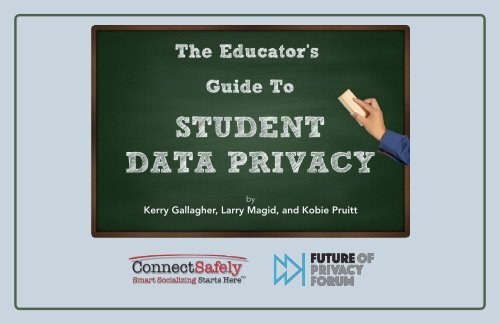You also want an ePaper? Increase the reach of your titles
YUMPU automatically turns print PDFs into web optimized ePapers that Google loves.
y<br />
<strong>Kerry</strong> <strong>Gallagher</strong>, <strong>Larry</strong> <strong>Magid</strong>, <strong>and</strong> <strong>Kobie</strong> <strong>Pruitt</strong>
Technology tools <strong>and</strong> apps are making<br />
it possible for educators <strong>and</strong> students<br />
to collaborate, create, <strong>and</strong> share ideas<br />
more easily than ever. When schools<br />
use technology, students’ data—including<br />
some personal information—is<br />
collected both by educators <strong>and</strong> often<br />
the companies that provide apps <strong>and</strong><br />
online services. Educators use some of<br />
this data to inform their instructional<br />
practice <strong>and</strong> get to know their students<br />
better. It is just as essential for educators<br />
to protect their students as it is to<br />
help them learn.<br />
This guide is meant to help teachers<br />
utilize technology in the classroom<br />
while protecting their students’ privacy.<br />
Why should classroom<br />
teachers care about student data privacy?<br />
There are legal <strong>and</strong> ethical restrictions that impact districts, school, <strong>and</strong> teachers.<br />
Traditionally, student data consisted of things like attendance, grades, discipline<br />
records, <strong>and</strong> health records. Access to that data used to be restricted to the administrator,<br />
guidance counselor, teacher, or other school official who needed it to serve<br />
the educational needs of the child. With the use of technology in schools, traditional<br />
data is now often shared with companies that provide Student Information<br />
Systems (SIS), Learning Management Systems (LMS), <strong>and</strong> many other technologies.<br />
Parents, students, <strong>and</strong> others have raised concerns about what information is being<br />
collected or shared, <strong>and</strong> what use those companies might make of that data.<br />
Teachers should be aware of Family Educational Rights <strong>and</strong> Privacy Act (FERPA)<br />
<strong>and</strong> applicable state laws, along with their district or school policies regarding the<br />
use of educational products <strong>and</strong> services from ed tech vendors. (More on FERPA<br />
<strong>and</strong> other laws below)<br />
New technologies—including personal computers, mobile devices, apps, websites,<br />
programs, <strong>and</strong> online services—are used in classrooms in ways that cause new data<br />
to be generated about individual students that never existed before including drafts<br />
<strong>and</strong> edits as they are recorded <strong>and</strong> showing the pacing <strong>and</strong> record of their performance<br />
through a math or reading program.<br />
1
Communications between students<br />
<strong>and</strong> teachers, or students <strong>and</strong> other<br />
students—along with everything from<br />
last night’s math homework to the<br />
metadata of their online behavior while<br />
immersed in an app—is now created,<br />
collected, <strong>and</strong> often held by third party<br />
educational technology vendors.<br />
Teachers are ethically obliged to follow<br />
<strong>and</strong> model good digital citizenship<br />
practices <strong>and</strong> behaviors with their<br />
students. This includes thinking carefully<br />
about the digital products <strong>and</strong><br />
processes that are incorporated in any<br />
project or lesson design.<br />
What constitutes student data?<br />
Information that is tied to individual students is referred to as personally identifiable<br />
information, or PII, <strong>and</strong> is subject to additional restrictions in laws <strong>and</strong> regulations.<br />
Student personal information includes any information about a student’s identity,<br />
academics, medical conditions, or anything else that is collected, stored, <strong>and</strong> communicated<br />
by schools or technology vendors on behalf of schools that is particular<br />
to that individual student. This includes a student’s name, address, names of parents<br />
or guardians, date of birth, grades, attendance, disciplinary records, eligibility for<br />
lunch programs, special needs, <strong>and</strong> other information necessary for basic administration<br />
<strong>and</strong> instruction. It also includes the data created or generated by the student<br />
or teacher in the use of technology—email accounts, online bulletin boards, work<br />
performed with an educational program or app, anything that is by or about the<br />
individual student in the educational setting. Some student personal information<br />
such as social security number, is highly sensitive <strong>and</strong> collection may be barred by<br />
state law.<br />
What is an education record?<br />
The federal law, FERPA protects educational records that contain information directly<br />
related to an individual student <strong>and</strong> which are maintained by an educational agency<br />
or institution or by a party acting for the agency or institution. However, new state<br />
student privacy laws protect all “student personal information” <strong>and</strong> data that is now<br />
collected <strong>and</strong> used via modern educational technology products <strong>and</strong> services.<br />
2
What if I want to use an education app or tool <strong>and</strong> I<br />
don’t know if my school/district has vetted it?<br />
Be familiar with your school’s policy or process for selecting new educational tools,<br />
if one exists.<br />
If an app or service you want to use is not on the “approved” list, ask for it to be<br />
vetted <strong>and</strong> ask how long the vetting process takes. If the process is lengthy, you will<br />
want to redesign your lesson or project plan. Once the app is approved, you can<br />
certainly use it later. The list may also contain similar alternative apps you can use in<br />
the meantime.<br />
If no such vetting process exists in your school, the checklist at the end of this guide<br />
can help you quickly evaluate whether your students’ information will be protected.<br />
Some tools have already been vetted<br />
If your school or district has an approved list of ed tech products, services, websites,<br />
or apps, check that the service you use is included <strong>and</strong> ensure you are aware of<br />
any requirements or privacy options.<br />
When schools <strong>and</strong> districts decide to adopt certain technology tools, they should<br />
evaluate those tools to ensure they meet data privacy requirements. Some examples<br />
include:<br />
· Workflow <strong>and</strong> collaboration tools where students <strong>and</strong> teachers draft work<br />
together, give feedback, <strong>and</strong> communicate throughout the learning process.<br />
· Learning Management Systems<br />
(LMS) where teachers post<br />
instructions, assignments, <strong>and</strong> links<br />
to resources for students <strong>and</strong><br />
parents to access.<br />
· Online gradebooks where teachers<br />
post grades <strong>and</strong> students <strong>and</strong><br />
parents can access them using a<br />
username <strong>and</strong> password.<br />
· Communication tools for emails<br />
or newsletters.<br />
3
What about companies<br />
that provide online<br />
tools to schools?<br />
Schools are allowed to rely on<br />
technology companies to provide<br />
products <strong>and</strong> services, but have the<br />
responsibility to ensure that those<br />
vendors have appropriate protections<br />
in place for student data. The<br />
school must ensure that it retains<br />
direct control over the information<br />
the company collects, uses, <strong>and</strong><br />
maintains. Schools are responsible<br />
for seeing that companies working<br />
with the school directly only use<br />
student information for authorized<br />
educational purposes. These<br />
companies have access to this data<br />
under the “school official” exception,<br />
for the limited purpose of using<br />
student information for educational<br />
purposes only.<br />
What should I do if a student suggests an unvetted<br />
education app to use for a project?<br />
As a teacher, you cannot officially endorse use of an outside product, but you can<br />
explain to the student the considerations they should take into account, including<br />
recommending the student let their parents know too.<br />
It’s quite common for students to find education apps on their own to use for<br />
projects, <strong>and</strong> educators should encourage students to be creative <strong>and</strong> take their<br />
suggestions seriously. This is a teachable moment—a great<br />
opportunity to talk with the student about data privacy <strong>and</strong> review that digital citizenship<br />
curriculum.<br />
Here are some examples of questions you could use to start the conversation with<br />
your student:<br />
1. Did you have to make an account in order to start using that app? If so, did<br />
you have to provide personal information (email, name, age, etc.)?<br />
2. Does the app require parental permission? Who has access to your email <strong>and</strong><br />
other information now that you’ve created that account?<br />
3. Does the app developer share your information with others? (It’s in their<br />
privacy policy.)<br />
4. Does the app collect additional information such as location or contacts?<br />
In all likelihood, your student will not know the answers to some of these questions.<br />
That is OK, but it is important to explain to them that all of this information belongs<br />
to them. They should think about protecting it, <strong>and</strong> should be encouraged to discuss<br />
their choices at home with their parents as well.<br />
4
What if my students <strong>and</strong>/or I want to use or<br />
recommend a technology tool that was not specifically<br />
designed for education?<br />
If you, the teacher, want to recommend an app that was not specifically designed<br />
for education, checking with your administration, complying with applicable school<br />
policies, <strong>and</strong> using the checklist in this guide just as you would for an educationspecific<br />
app is still a best practice.<br />
It’s a common issue because there are many “consumer apps,” not designed for<br />
education that students may wish to use for learning or to help them with their<br />
homework <strong>and</strong> projects. These may include research tools, note taking apps, collaboration<br />
tools or apps that allow users to make videos, record audio or create other<br />
media such as cartoons, images, <strong>and</strong> so on.<br />
However, commercial products not designed <strong>and</strong> marketed for schools may not<br />
have the privacy policies <strong>and</strong> practices in place to ensure the protection of user data<br />
to the st<strong>and</strong>ards of laws that protect student information. Therefore, if not prohibited<br />
by school policy, these products should be carefully evaluated to see if their use will<br />
put student data at undesirable risk.<br />
If a student approaches you <strong>and</strong> asks to use an app for your assignment that you’re<br />
not familiar with, it is a good idea to use the opportunity to talk to your student using<br />
the suggested questions above. Again, harness that teachable moment.<br />
What are the federal <strong>and</strong><br />
state laws that we need to<br />
follow?<br />
FERPA – Information in a student’s<br />
education record is governed by the<br />
Family Educational Rights <strong>and</strong> Privacy<br />
Act, a federal law enacted in 1974 that<br />
guarantees that parents have access to<br />
their child’s education record <strong>and</strong> restricts<br />
who can access <strong>and</strong> use student<br />
information.<br />
FERPA protects the access to <strong>and</strong> sharing<br />
of a student’s education record,<br />
which is all information directly related<br />
to a particular student as part of his or<br />
her education. FERPA gives parents<br />
specific rights to their child’s education<br />
records <strong>and</strong> when a child turns 18, the<br />
rights belong directly to him or her.<br />
5
FERPA also permits schools to share<br />
information with another school system<br />
regarding a student’s enrollment or<br />
transfer, specified officials for audit<br />
or evaluation purposes; appropriate<br />
parties in connection with financial aid<br />
to a student; organizations conducting<br />
certain studies for or on behalf of the<br />
school; <strong>and</strong> accrediting organizations.<br />
The “school official” exception allows<br />
schools to share information with parent<br />
volunteers, technology companies<br />
or other vendors, but only when used<br />
for educational purposes directed by<br />
the school. (See Sidebar.) Directory<br />
Information, another FERPA exception,<br />
is student data that a school may make<br />
public, for example a sports team roster,<br />
yearbook information or even data that<br />
can be provided to third parties, but<br />
parents must be given the opportunity<br />
to opt-out.<br />
COPPA – The Children’s Online Privacy Protection Act (COPPA) controls what<br />
information is collected from young children by companies operating websites,<br />
games, <strong>and</strong> mobile applications directed toward children under 13.<br />
COPPA requires companies to have a clear privacy policy, provide direct notice to<br />
parents, <strong>and</strong> obtain parental consent before collecting information from children<br />
under 13. Teachers <strong>and</strong> other school officials are authorized to provide this consent<br />
on behalf of parents for use of an educational program, but only for use in the<br />
educational context. This means the company can only collect personal information<br />
from students for the specified educational purpose, <strong>and</strong> for no other commercial<br />
purpose. Some schools have policies that require school administrator approval<br />
before teachers can allow use of certain apps or services. When information is collected<br />
with the consent of a school official, the company may keep the information<br />
only as long as necessary to achieve the educational purposes.<br />
PPRA – The Protection of Pupil Rights Amendment (PPRA) outlines restrictions<br />
for the process when students might be asked for information as part of federally<br />
funded surveys or evaluations.<br />
For example, surveys might be used to better underst<strong>and</strong> the effects on students of<br />
drug <strong>and</strong> alcohol use, or sexual conduct. They might also seek to underst<strong>and</strong> the impact<br />
on students with family backgrounds that include violence, or variations in home<br />
life such as family makeup or income levels. In order to administer such surveys,<br />
schools must be able to show parents any of the survey materials used, <strong>and</strong> provide<br />
parents with choices for any surveys that deal with certain sensitive categories.<br />
6
What resources are available to teachers to further underst<strong>and</strong><br />
<strong>and</strong> teach student privacy?<br />
State laws vary greatly <strong>and</strong> you should be aware of your state’s specific requirements.<br />
If your school administration does not have information or training available on this topic, there are sites that can help you locate<br />
your particular state’s law, <strong>and</strong> provide overall information on these questions. See the additional resources section below. What<br />
resources are available to teachers to further underst<strong>and</strong> <strong>and</strong> teach student privacy?<br />
· ConnectSafely Educator’s Guide to Social Media explains how educators can use social media in the classroom without<br />
risking their professional reputation. Connectsafely.org/eduguide<br />
· FERPA|SHERPA provides service providers, parents, school officials, <strong>and</strong> policymakers with easy access to materials <strong>and</strong><br />
resources to help guide responsible uses of student’s data. FerpaSherpa.org<br />
· Student Privacy Pledge is a list of twelve commitments K-12 school service providers agree to in order to safeguard student<br />
data privacy regarding the collection, maintenance, <strong>and</strong> use of student personal information. StudentPrivacyPledge.org<br />
· ConnectSafely, FPF, PTA Parent’s Guide to Student Data Privacy assists parents<br />
in underst<strong>and</strong>ing the laws that protect student data <strong>and</strong> helps parents underst<strong>and</strong><br />
their student’s rights under the law. FerpaSherpa.org/pdf/parents_guide.pdf<br />
· Department of Education PTAC is a resource for education stakeholders to learn<br />
about data privacy, confidentiality, <strong>and</strong> security practices related to student-level<br />
longitudinal data systems <strong>and</strong> other uses of student data. ptac.ed.gov<br />
· CoSN Privacy Toolkit for School Leaders provides school officials with 10<br />
essential skills areas, outlining the responsibilities <strong>and</strong> knowledge needed to be<br />
an educational technology leader.<br />
cosn.org/focus-areas/leadership-vision/protecting-privacy<br />
· Data Quality Campaign provides information on state laws annually, as well as<br />
other useful privacy review tools <strong>and</strong> resources.<br />
dataqualitycampaign.org/wp-content/uploads/2015/09/DQC-Student-Data-Laws-2015-Sept23.pdf<br />
7
Closing thoughts for educators<br />
We live in a period of constant change that affects everyone—families, government,<br />
business <strong>and</strong>, of course, education. It’s an exciting time <strong>and</strong>, although rapid change<br />
can sometimes be hard to adjust to, it’s a fact of life that’s not going away.<br />
For the most part, change is good, especially when it increases our productivity <strong>and</strong><br />
improves outcomes <strong>and</strong> helps engage our students. But as we adopt new technologies,<br />
we must also think about how they affect the safety, security <strong>and</strong> privacy of all<br />
stakeholders—especially our students.<br />
Sometimes it makes sense to pause, if even for a moment, to make sure we’re doing<br />
all we can to protect our students. But it’s also our responsibility as educators to<br />
embrace innovation <strong>and</strong> encourage our students <strong>and</strong> our colleagues to try new<br />
approaches <strong>and</strong> embrace new tools. It’s a challenge, but it’s not beyond our reach.<br />
8
Some questions to help you quickly evaluate whether an app, website, product,<br />
or service will protect your students’ information.<br />
1. Does the product collect Personally<br />
Identifiable Information?<br />
· FERPA, the federal privacy law<br />
applies to “education records” only,<br />
but many state laws cover ALL<br />
student personal information.<br />
2. Does the vendor commit not to<br />
further share student information<br />
other than as needed to provide the<br />
educational product or service? (Such<br />
as third party cloud storage, or a<br />
subcontractor the vendor works with<br />
under contract.) The vendor should<br />
clearly promise never to sell data.<br />
3. Does the vendor create a profile of<br />
students, other than for the educational<br />
purposes specified? Vendors<br />
are not allowed to create a student<br />
profile for any reason outside of the<br />
authorized educational purpose.<br />
4. When you cancel the account or<br />
delete the app, will the vendor delete<br />
all the student data that has been<br />
provided or created?<br />
5. Does the product show advertisements<br />
to student users? Ads are allowed, but<br />
many states ban ads targeted based<br />
on data about students or behavioral<br />
ads that are based on tracking a student<br />
across the web.<br />
TIP: Look for a triangle i symbol ( )<br />
which is an industry label indicating<br />
that a site allows behaviorally targeted<br />
advertising. These are never acceptable<br />
for school use. This would be<br />
particularly important when evaluating<br />
non-education-specific sites or services.<br />
6. Does the vendor allow parents to<br />
access data it holds about students or<br />
enable schools to access data so the<br />
school can provide the data to parents<br />
in compliance with FERPA?<br />
7. Does the vendor promise that it provides<br />
appropriate security for the data<br />
it collects?<br />
TIP: A particularly secure product will<br />
specify that it uses encryption when<br />
it stores or transmits student information.<br />
Encrypting the data adds<br />
a critical layer of protection for<br />
student information <strong>and</strong> indicates a<br />
higher level of security.<br />
8. Does the vendor claim that it can<br />
change its privacy policy without<br />
notice at any time? This is a red flag—<br />
current FTC rules require that companies<br />
provide notice to users when<br />
their privacy policies change in a<br />
significant or “material” way, <strong>and</strong> get<br />
new consent for collection <strong>and</strong> use of<br />
their data.<br />
9. Does the vendor say that if the company<br />
is sold, all bets are off? The<br />
policy should state that any sale or<br />
merger will require the new company<br />
to adhere to the same protections.<br />
10. Do reviews or articles about the<br />
product or vendor raise any red flags<br />
that cause you concern?<br />
9
About the authors<br />
<strong>Kerry</strong> <strong>Gallagher</strong> (@<strong>Kerry</strong>Hawk02) is the Director of K-12 Education for<br />
ConnectSafely.org, in addition to her full-time role as Digital Learning Specialist<br />
at St. John’s Prep in Danvers, Massachusetts. St. John’s is a 1:1 iPad school serving<br />
1500 students grades 6-12. <strong>Kerry</strong> taught middle <strong>and</strong> high school history in Bring Your<br />
Own Device public schools for 13 years. <strong>Kerry</strong> has a Juris Doctor from Massachusetts<br />
School of Law.<br />
<strong>Larry</strong> <strong>Magid</strong> (@<strong>Larry</strong><strong>Magid</strong> ) is CEO <strong>and</strong> co-founder of ConnectSafely.org, a technology<br />
journalist with CBS News, San Jose Mercury News <strong>and</strong> other outlets <strong>and</strong> for<br />
19 years a syndicated columnist for the Los Angeles Times. He has a Doctorate of<br />
Education from the University of Massachusetts at Amherst.<br />
<strong>Kobie</strong> <strong>Pruitt</strong> (@FERPASherpa) serves as the Education Policy Manager at the Future<br />
of Privacy Forum (FPF). He operates as the program manager for FPF’s work in<br />
student data privacy <strong>and</strong> ed tech. <strong>Kobie</strong> works with advocates, industry leaders <strong>and</strong><br />
privacy experts to promote the growing need for education privacy st<strong>and</strong>ards. Prior<br />
to working at FPF, <strong>Kobie</strong> was a Legislative Assistant for Congresswoman Marcy<br />
Kaptur (OH-09). He h<strong>and</strong>led an issue portfolio that included education, financial services<br />
<strong>and</strong> homel<strong>and</strong> security. He is a graduate of the University of Maryl<strong>and</strong><br />
Francis King Carey School of Law <strong>and</strong> the University of Pittsburgh, School of<br />
Business Administration.<br />
10