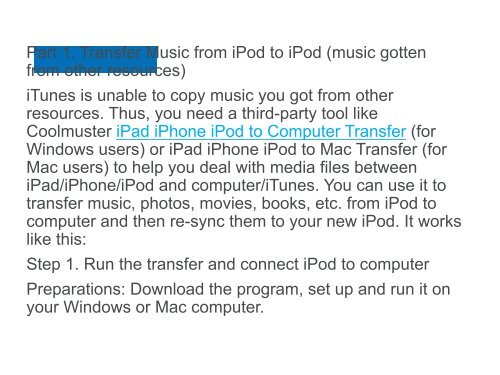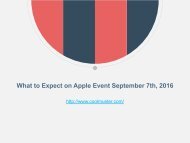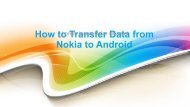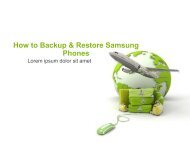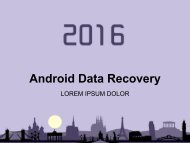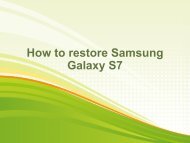How to transfer music from iPod to iPod
http://www.coolmuster.com/idevices/transfer-music-from-ipod-to-ipod.html Have bought a new iPod and wish to transfer all the music files from your old iPod to the new one instead of downloading and purchasing them again? This tutorial shows you how to transfer music from iPod to iPod with one click.
http://www.coolmuster.com/idevices/transfer-music-from-ipod-to-ipod.html
Have bought a new iPod and wish to transfer all the music files from your old iPod to the new one instead of downloading and purchasing them again? This tutorial shows you how to transfer music from iPod to iPod with one click.
Create successful ePaper yourself
Turn your PDF publications into a flip-book with our unique Google optimized e-Paper software.
Part 1. Transfer Music <strong>from</strong> <strong>iPod</strong> <strong>to</strong> <strong>iPod</strong> (<strong>music</strong> gotten<br />
<strong>from</strong> other resources)<br />
iTunes is unable <strong>to</strong> copy <strong>music</strong> you got <strong>from</strong> other<br />
resources. Thus, you need a third-party <strong>to</strong>ol like<br />
Coolmuster iPad iPhone <strong>iPod</strong> <strong>to</strong> Computer Transfer (for<br />
Windows users) or iPad iPhone <strong>iPod</strong> <strong>to</strong> Mac Transfer (for<br />
Mac users) <strong>to</strong> help you deal with media files between<br />
iPad/iPhone/<strong>iPod</strong> and computer/iTunes. You can use it <strong>to</strong><br />
<strong>transfer</strong> <strong>music</strong>, pho<strong>to</strong>s, movies, books, etc. <strong>from</strong> <strong>iPod</strong> <strong>to</strong><br />
computer and then re-sync them <strong>to</strong> your new <strong>iPod</strong>. It works<br />
like this:<br />
Step 1. Run the <strong>transfer</strong> and connect <strong>iPod</strong> <strong>to</strong> computer<br />
Preparations: Download the program, set up and run it on<br />
your Windows or Mac computer.