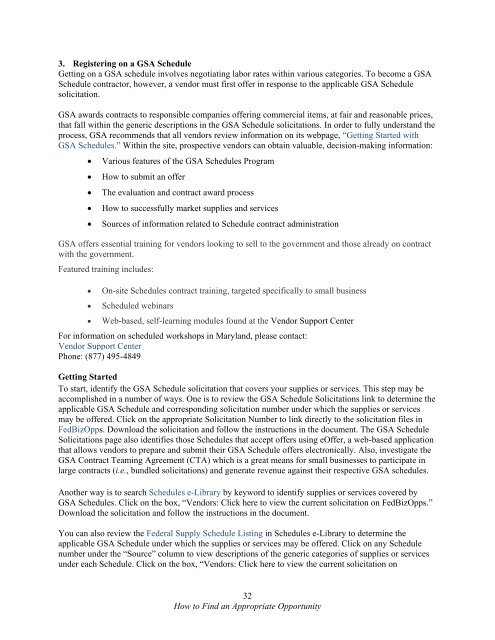Maryland’s
yeHP303GhlD
yeHP303GhlD
You also want an ePaper? Increase the reach of your titles
YUMPU automatically turns print PDFs into web optimized ePapers that Google loves.
3. Registering on a GSA Schedule<br />
Getting on a GSA schedule involves negotiating labor rates within various categories. To become a GSA<br />
Schedule contractor, however, a vendor must first offer in response to the applicable GSA Schedule<br />
solicitation.<br />
GSA awards contracts to responsible companies offering commercial items, at fair and reasonable prices,<br />
that fall within the generic descriptions in the GSA Schedule solicitations. In order to fully understand the<br />
process, GSA recommends that all vendors review information on its webpage, “Getting Started with<br />
GSA Schedules.” Within the site, prospective vendors can obtain valuable, decision-making information:<br />
<br />
<br />
<br />
<br />
<br />
Various features of the GSA Schedules Program<br />
How to submit an offer<br />
The evaluation and contract award process<br />
How to successfully market supplies and services<br />
Sources of information related to Schedule contract administration<br />
GSA offers essential training for vendors looking to sell to the government and those already on contract<br />
with the government.<br />
Featured training includes:<br />
<br />
<br />
<br />
On-site Schedules contract training, targeted specifically to small business<br />
Scheduled webinars<br />
Web-based, self-learning modules found at the Vendor Support Center<br />
For information on scheduled workshops in Maryland, please contact:<br />
Vendor Support Center<br />
Phone: (877) 495-4849<br />
Getting Started<br />
To start, identify the GSA Schedule solicitation that covers your supplies or services. This step may be<br />
accomplished in a number of ways. One is to review the GSA Schedule Solicitations link to determine the<br />
applicable GSA Schedule and corresponding solicitation number under which the supplies or services<br />
may be offered. Click on the appropriate Solicitation Number to link directly to the solicitation files in<br />
FedBizOpps. Download the solicitation and follow the instructions in the document. The GSA Schedule<br />
Solicitations page also identifies those Schedules that accept offers using eOffer, a web-based application<br />
that allows vendors to prepare and submit their GSA Schedule offers electronically. Also, investigate the<br />
GSA Contract Teaming Agreement (CTA) which is a great means for small businesses to participate in<br />
large contracts (i.e., bundled solicitations) and generate revenue against their respective GSA schedules.<br />
Another way is to search Schedules e-Library by keyword to identify supplies or services covered by<br />
GSA Schedules. Click on the box, “Vendors: Click here to view the current solicitation on FedBizOpps.”<br />
Download the solicitation and follow the instructions in the document.<br />
You can also review the Federal Supply Schedule Listing in Schedules e-Library to determine the<br />
applicable GSA Schedule under which the supplies or services may be offered. Click on any Schedule<br />
number under the “Source” column to view descriptions of the generic categories of supplies or services<br />
under each Schedule. Click on the box, “Vendors: Click here to view the current solicitation on<br />
32<br />
How to Find an Appropriate Opportunity