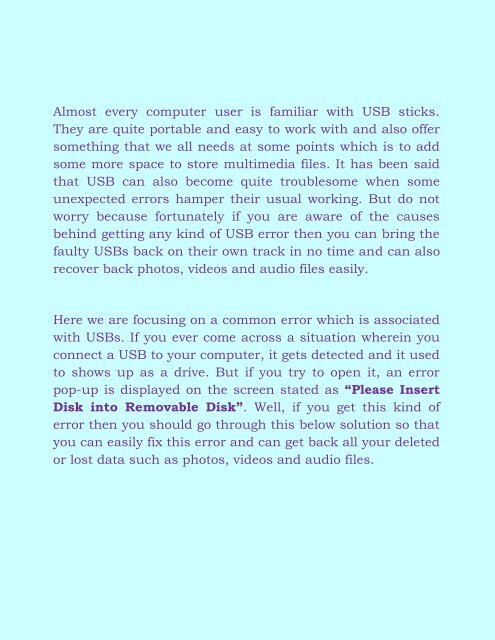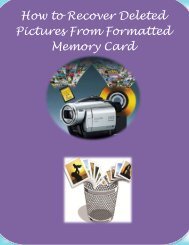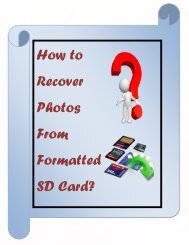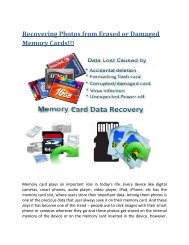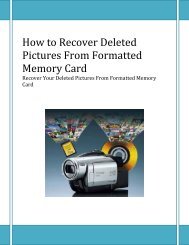Ways to Fix “Please insert disk into removable disk” Error
If you ever get an error called “Please Insert a Disk into Removable Disk” while using removable disk then you can easily fix this issue and recover lost data with Card Data Recovery.
If you ever get an error called “Please Insert a Disk into Removable Disk” while using removable disk then you can easily fix this issue and recover lost data with Card Data Recovery.
Create successful ePaper yourself
Turn your PDF publications into a flip-book with our unique Google optimized e-Paper software.
Almost every computer user is familiar with USB sticks.<br />
They are quite portable and easy <strong>to</strong> work with and also offer<br />
something that we all needs at some points which is <strong>to</strong> add<br />
some more space <strong>to</strong> s<strong>to</strong>re multimedia files. It has been said<br />
that USB can also become quite troublesome when some<br />
unexpected errors hamper their usual working. But do not<br />
worry because fortunately if you are aware of the causes<br />
behind getting any kind of USB error then you can bring the<br />
faulty USBs back on their own track in no time and can also<br />
recover back pho<strong>to</strong>s, videos and audio files easily.<br />
Here we are focusing on a common error which is associated<br />
with USBs. If you ever come across a situation wherein you<br />
connect a USB <strong>to</strong> your computer, it gets detected and it used<br />
<strong>to</strong> shows up as a drive. But if you try <strong>to</strong> open it, an error<br />
pop-up is displayed on the screen stated as <strong>“Please</strong> Insert<br />
Disk in<strong>to</strong> Removable Disk”. Well, if you get this kind of<br />
error then you should go through this below solution so that<br />
you can easily fix this error and can get back all your deleted<br />
or lost data such as pho<strong>to</strong>s, videos and audio files.