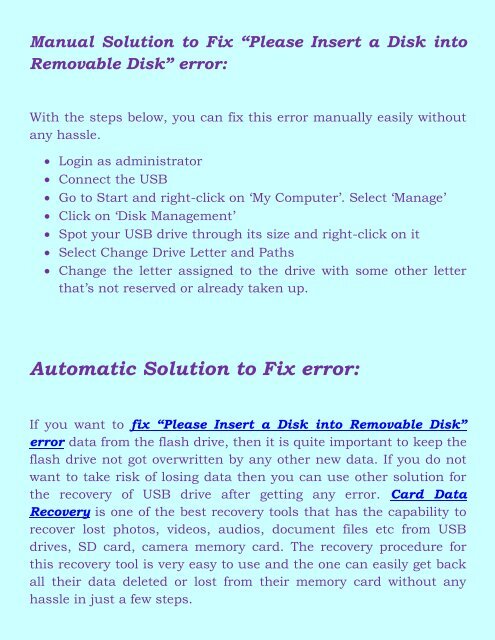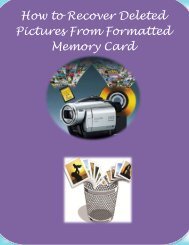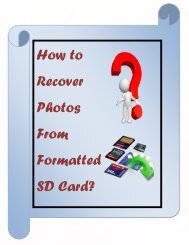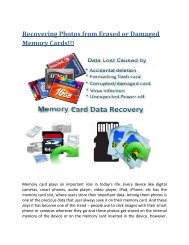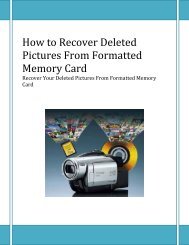Ways to Fix “Please insert disk into removable disk” Error
If you ever get an error called “Please Insert a Disk into Removable Disk” while using removable disk then you can easily fix this issue and recover lost data with Card Data Recovery.
If you ever get an error called “Please Insert a Disk into Removable Disk” while using removable disk then you can easily fix this issue and recover lost data with Card Data Recovery.
Create successful ePaper yourself
Turn your PDF publications into a flip-book with our unique Google optimized e-Paper software.
Manual Solution <strong>to</strong> <strong>Fix</strong> <strong>“Please</strong> Insert a Disk in<strong>to</strong><br />
Removable Disk” error:<br />
With the steps below, you can fix this error manually easily without<br />
any hassle.<br />
Login as administra<strong>to</strong>r<br />
Connect the USB<br />
Go <strong>to</strong> Start and right-click on „My Computer‟. Select „Manage‟<br />
Click on „Disk Management‟<br />
Spot your USB drive through its size and right-click on it<br />
Select Change Drive Letter and Paths<br />
Change the letter assigned <strong>to</strong> the drive with some other letter<br />
that‟s not reserved or already taken up.<br />
Au<strong>to</strong>matic Solution <strong>to</strong> <strong>Fix</strong> error:<br />
If you want <strong>to</strong> fix <strong>“Please</strong> Insert a Disk in<strong>to</strong> Removable Disk”<br />
error data from the flash drive, then it is quite important <strong>to</strong> keep the<br />
flash drive not got overwritten by any other new data. If you do not<br />
want <strong>to</strong> take risk of losing data then you can use other solution for<br />
the recovery of USB drive after getting any error. Card Data<br />
Recovery is one of the best recovery <strong>to</strong>ols that has the capability <strong>to</strong><br />
recover lost pho<strong>to</strong>s, videos, audios, document files etc from USB<br />
drives, SD card, camera memory card. The recovery procedure for<br />
this recovery <strong>to</strong>ol is very easy <strong>to</strong> use and the one can easily get back<br />
all their data deleted or lost from their memory card without any<br />
hassle in just a few steps.