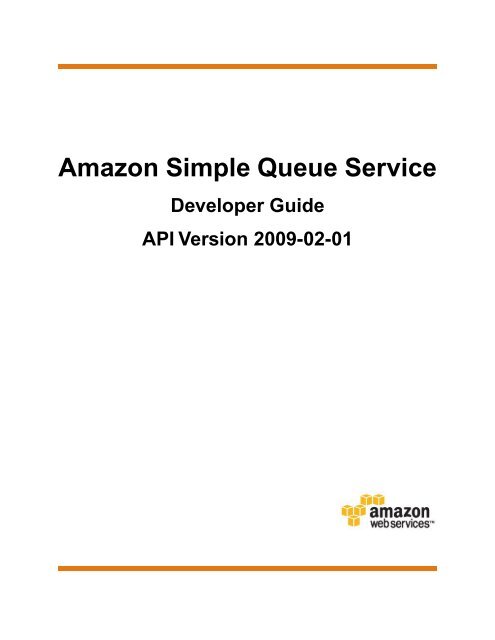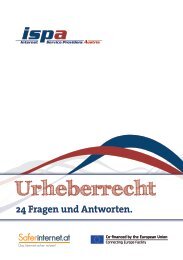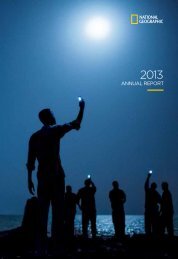sqs-dg
sqs-dg
sqs-dg
You also want an ePaper? Increase the reach of your titles
YUMPU automatically turns print PDFs into web optimized ePapers that Google loves.
Amazon Simple Queue Service<br />
Developer Guide<br />
API Version 2009-02-01
Amazon Simple Queue Service Developer Guide<br />
Amazon Simple Queue Service: Developer Guide<br />
Copyright © 2011 Amazon Web Services LLC or its affiliates. All rights reserved.<br />
Abstract<br />
A concise overview of Amazon Simple Queue Service (Amazon SQS) concepts and programming information.
Amazon Simple Queue Service Developer Guide<br />
Table of Contents<br />
Welcome ............................................................................................................................................................. 1<br />
Introduction to Amazon SQS .............................................................................................................................. 2<br />
Making API Requests ....................................................................................................................................... 12<br />
Endpoints .............................................................................................................................................. 13<br />
Making Query Requests ....................................................................................................................... 14<br />
Request Authentication ......................................................................................................................... 17<br />
What Is Authentication? .............................................................................................................. 17<br />
Your AWS Account ...................................................................................................................... 18<br />
Your AWS Identifiers .................................................................................................................... 18<br />
Viewing Your AWS Identifiers ...................................................................................................... 19<br />
HMAC-SHA Signatures ............................................................................................................... 19<br />
Required Authentication Information .................................................................................. 20<br />
Basic Authentication Process ............................................................................................ 20<br />
About the String to Sign ..................................................................................................... 22<br />
About the Time Stamp ....................................................................................................... 22<br />
Java Sample Code for Base64 Encoding .......................................................................... 22<br />
Java Sample Code for Calculating HMAC-SHA1 Signatures ............................................. 22<br />
Query Request Authentication .................................................................................................... 23<br />
Responses ............................................................................................................................................ 27<br />
Shared Queues ..................................................................................................................................... 29<br />
Programming Languages ..................................................................................................................... 31<br />
Using The Access Policy Language ................................................................................................................. 32<br />
Overview ............................................................................................................................................... 33<br />
When to Use Access Control ...................................................................................................... 33<br />
Key Concepts .............................................................................................................................. 33<br />
Architectural Overview ................................................................................................................ 36<br />
Using the Access Policy Language ............................................................................................. 38<br />
Evaluation Logic .......................................................................................................................... 39<br />
Basic Use Cases for Access Control ........................................................................................... 42<br />
How to Write a Policy ............................................................................................................................ 46<br />
Basic Policy Structure ................................................................................................................. 46<br />
Element Descriptions .................................................................................................................. 47<br />
Supported Data Types ................................................................................................................. 55<br />
Amazon SQS Policy Examples ............................................................................................................. 57<br />
Special Information for SQS Policies .................................................................................................... 61<br />
Controlling User Access to Your AWS Account ................................................................................................ 62<br />
Amazon SQS Resources ................................................................................................................................. 72<br />
Document History ............................................................................................................................................. 75<br />
Glossary ........................................................................................................................................................... 73<br />
Index ................................................................................................................................................................. 78
Amazon Simple Queue Service Developer Guide<br />
How Do I...?<br />
Welcome<br />
This is the Amazon Simple Queue Service Developer Guide. This section describes who should read this<br />
guide, how the guide is organized, and other resources related to the Amazon Simple Queue Service<br />
(Amazon SQS).<br />
Amazon SQS offers reliable and scalable hosted queues for storing messages as they travel between<br />
computers. By using Amazon SQS, you can move data between distributed components of your<br />
applications that perform different tasks without losing messages or requiring each component to be<br />
always available.<br />
How Do I...?<br />
How Do I?<br />
Learn if Amazon SQS is right for my use<br />
case<br />
Learn how Amazon SQS works<br />
Get Started<br />
Authenticate requests<br />
Understand responses<br />
Set a visibility timeout<br />
Share a queue<br />
Grant permissions to a queue<br />
Relevant Sections<br />
Amazon SQS detail page<br />
How SQS Queues Work (p. 4)<br />
Making API Requests (p. 12)<br />
Request Authentication (p. 17)<br />
Responses (p. 27)<br />
Visibility Timeout (p. 8)<br />
Shared Queues (p. 29)<br />
Using The Access Policy Language (p. 32)<br />
In addition, there is a glossary and an overview of our typographical conventions. Each section is written<br />
to stand on its own, so you should be able to look up the information you need and go back to work.<br />
However, you can also read through the major sections sequentially to get in-depth knowle<strong>dg</strong>e about<br />
Amazon SQS.<br />
API Version 2009-02-01<br />
1
Amazon Simple Queue Service Developer Guide<br />
Overview of Amazon SQS<br />
Introduction to Amazon SQS<br />
Topics<br />
• Overview of Amazon SQS (p. 2)<br />
• Amazon SQS Features (p. 3)<br />
• Architectural Overview (p. 3)<br />
• How SQS Queues Work (p. 4)<br />
• AWS Identity and Access Management (p. 10)<br />
This introduction to Amazon SQS is intended to give you a detailed summary of this web service. After<br />
reading this section, you should have a good idea of what SQS offers and how it can fit in with your<br />
business.<br />
Overview of Amazon SQS<br />
Amazon SQS is a distributed queue system that enables web service applications to quickly and reliably<br />
queue messages that one component in the application generates to be consumed by another component.<br />
A queue is a temporary repository for messages that are awaiting processing.<br />
Using Amazon SQS, you can decouple the components of an application so they run independently, with<br />
Amazon SQS easing message management between components. Any component of a distributed<br />
application can store any type of data in a fail-safe queue. Any other component can then later receive<br />
the data programmatically using the SQS API.<br />
The queue acts as a buffer between the component producing and saving data, and the component<br />
receiving the data for processing. This means the queue resolves issues that arise if the producer is<br />
producing work faster than the consumer can process it, or if the producer or consumer are only<br />
intermittently connected to the network.<br />
SQS ensures delivery of each message at least once, and supports multiple readers and writers interacting<br />
with the same queue. A single queue can be used simultaneously by many distributed application<br />
components, with no need for those components to coordinate with each other to share the queue.<br />
Amazon SQS is engineered to always be available and deliver messages. One of the resulting tradeoffs<br />
is that SQS does not guarantee first in, first out delivery of messages. For many distributed applications,<br />
each message can stand on its own, and as long as all messages are delivered, the order is not important.<br />
API Version 2009-02-01<br />
2
Amazon Simple Queue Service Developer Guide<br />
Amazon SQS Features<br />
If your system requires that order be preserved, you can place sequencing information in each message,<br />
so that you can reorder the messages when the queue returns them.<br />
Be sure to read about distributed queues, which will help you understand how to design an application<br />
that works correctly with Amazon SQS. For more information, see Properties of Distributed Queues (p. 5).<br />
Amazon SQS Features<br />
Amazon SQS provides the following major features:<br />
• Redundant infrastructure—Guarantees delivery of your messages at least once, highly concurrent<br />
access to messages, and high availability for sending and retrieving messages<br />
• Multiple writers and readers—Multiple parts of your system can send or receive messages at the<br />
same time<br />
SQS locks the message during processing, keeping other parts of your system from processing the<br />
message simultaneously.<br />
• Configurable settings per queue—All of your queues don't have to be exactly alike<br />
For example, one queue can be optimized for messages that require a longer processing time than<br />
others.<br />
• Variable message size—Your messages can be up to 8 KB in size<br />
For even larger messages, you can store the contents of the message using the Amazon Simple<br />
Storage Service (Amazon S3) or Amazon SimpleDB and use Amazon SQS to hold a pointer to the<br />
Amazon S3 or Amazon SDB object. Alternately, you can split the larger message into smaller ones.<br />
For more information about the services, go to the Amazon S3 detail page and the Amazon SimpleDB<br />
detail page.<br />
• Unlimited queues and messages—You can have as many queues and messages in the Amazon<br />
SQS system as you want<br />
• Access control—You can control who can send messages to a queue, and who can receive messages<br />
from a queue<br />
Architectural Overview<br />
There are three main actors in the overall system:<br />
• The components of your distributed system<br />
• Queues<br />
• Messages in the queues<br />
In the following diagram, your system has several components that send messages to the queue and<br />
receive messages from the queue. The diagram shows that a single queue, which has its messages<br />
(labeled A-E), is redundantly saved across multiple SQS servers.<br />
API Version 2009-02-01<br />
3
Amazon Simple Queue Service Developer Guide<br />
How SQS Queues Work<br />
How SQS Queues Work<br />
Topics<br />
• About SQS Queues (p. 4)<br />
• Properties of Distributed Queues (p. 5)<br />
• Queue and Message Identifiers (p. 6)<br />
• Resources Required to Process Messages (p. 7)<br />
• Visibility Timeout (p. 8)<br />
• Message Lifecycle (p. 9)<br />
This section describes the basic properties of Amazon SQS queues, identifiers for queues and messages,<br />
how you determine the general size of the queue, and how you manage the messages in a queue.<br />
About SQS Queues<br />
You can have as many queues with as many messages as you like in the Amazon SQS system. A queue<br />
can be empty if you haven't sent any messages to it or if you have deleted all the messages from it.<br />
You assign a name to each of your queues (for more information, see Queue URLs (p. 6)). You can get<br />
a list of all your queues or a subset of your queues that share the same initial characters in their names<br />
(for example, you could get a list of all your queues whose names start with "T3").<br />
You can delete a queue at any time, whether it is empty or not. Be aware, however, that queues retain<br />
messages for a set period of time. By default, a queue retains messages for four days. However, you<br />
can configure a queue to retain messages for up to 14 days after the message has been sent.<br />
We reserve the right to delete a queue without notification if one of the following actions hasn't been<br />
performed on it for 30 consecutive days: SendMessage, ReceiveMessage, DeleteMessage,<br />
GetQueueAttributes, SetQueueAttributes, AddPermission, and RemovePermission.<br />
Important<br />
It is a violation of the intended use of Amazon SQS if you repeatedly create queues and then<br />
leave them inactive.<br />
API Version 2009-02-01<br />
4
Amazon Simple Queue Service Developer Guide<br />
Properties of Distributed Queues<br />
The following table lists the API actions to use.<br />
To do this...<br />
Create a queue<br />
List your queues<br />
Delete a queue<br />
Use this action<br />
CreateQueue<br />
ListQueues<br />
DeleteQueue<br />
Properties of Distributed Queues<br />
The following information can help you design your application to work with Amazon SQS correctly.<br />
Message Order<br />
SQS makes a best effort to preserve order in messages, but due to the distributed nature of the queue,<br />
we cannot guarantee you will receive messages in the exact order you sent them. If your system requires<br />
that order be preserved, we recommend you place sequencing information in each message so you can<br />
reorder the messages upon receipt.<br />
At-Least-Once Delivery<br />
SQS stores copies of your messages on multiple servers for redundancy and high availability. On rare<br />
occasions, one of the servers storing a copy of a message might be unavailable when you receive or<br />
delete the message. If that occurs, the copy of the message will not be deleted on that unavailable server,<br />
and you might get that message copy again when you receive messages. Because of this, you must<br />
design your application to be idempotent (i.e., it must not be adversely affected if it processes the same<br />
message more than once).<br />
Message Sample<br />
When you retrieve messages from the queue, SQS samples a subset of the servers (based on a weighted<br />
random distribution) and returns messages from just those servers. This means that a particular receive<br />
request might not return all your messages. Or, if you have a small number of messages in your queue<br />
(less than 1000), it means a particular request might not return any of your messages, whereas a<br />
subsequent request will. If you keep retrieving from your queues, SQS will sample all of the servers, and<br />
you will receive all of your messages.<br />
The following figure shows messages being returned after one of your system components makes a<br />
receive request. SQS samples several of the servers (in gray) and returns the messages from those<br />
servers (Message A, C, D, and B). Message E is not returned to this particular request, but it would be<br />
returned to a subsequent request.<br />
API Version 2009-02-01<br />
5
Amazon Simple Queue Service Developer Guide<br />
Queue and Message Identifiers<br />
Queue and Message Identifiers<br />
SQS uses the following three identifiers that you need to be familiar with:<br />
• Queue URL<br />
• Message ID<br />
• Receipt handle<br />
Queue URLs<br />
When creating a new queue, you must provide a queue name that is unique within the scope of all your<br />
queues. If you create queues using both the 2008-01-01 WSDL and a previous version, you still have a<br />
single namespace for all your queues. SQS assigns each queue you create an identifier called a queue<br />
URL, which includes the queue name and other components that SQS determines. Whenever you want<br />
to perform an action on a queue, you provide its queue URL.<br />
The following is the queue URL for a queue named "queue2" owned by a person with the AWS account<br />
number "123456789012".<br />
http://<strong>sqs</strong>.us-east-1.amazonaws.com/123456789012/queue2<br />
Important<br />
In your system, always store the entire queue URL as Amazon SQS returned it to you when you<br />
created the queue (for example,<br />
http://<strong>sqs</strong>.us-east-1.amazonaws.com/123456789012/queue2). Don't build the queue<br />
URL from its separate components each time you need to specify the queue URL in a request<br />
because Amazon SQS could change the components that make up the queue URL.<br />
You can also get the queue URL for a queue by listing your queues. Even though you have a single<br />
namespace for all your queues, the list of queues returned depends on the WSDL you use for the request.<br />
For more information, see ListQueues.<br />
API Version 2009-02-01<br />
6
Amazon Simple Queue Service Developer Guide<br />
Resources Required to Process Messages<br />
Message IDs<br />
In versions of Amazon SQS prior to 2009-02-01, each message received a system-assigned identifier<br />
that you needed in order to delete the message from the queue. SQS still returns this message ID to you<br />
in the SendMessage response, but you can no longer use the message ID to delete the message. Instead<br />
you need a receipt handle.<br />
Receipt Handles<br />
Each time you receive a message from a queue, you receive a receipt handle for that message. The<br />
handle is associated with the act of receiving the message, not with the message itself. To delete the<br />
message or to change the message visibility, you must provide the receipt handle and not the message<br />
ID. This means you must always receive a message before you can delete it (you can't put a message<br />
into the queue and then recall it).<br />
Important<br />
If you receive a message more than once, each time you receive it, you get a different receipt<br />
handle. You must provide the most recently received receipt handle when you request to delete<br />
the message or the message might not be deleted.<br />
Following is an example of a receipt handle.<br />
MbZj6wDWli+JvwwJaBV+3dcjk2YW2vA3+STFFljTM8tJJg6HRG6PYSasuWXPJB+Cw<br />
Lj1FjgXUv1uSj1gUPAWV66FU/WeR4mq2OKpEGYWbnLmpRCJVAyeMjeU5ZBdtcQ+QE<br />
auMZc8ZRv37sIW2iJKq3M9MFx1YvV11A2x/KSbkJ0=<br />
Resources Required to Process Messages<br />
To help you estimate the amount of resources needed to process your queued messages, Amazon SQS<br />
can provide you with an approximate number of messages in a queue. You can view the number of<br />
messages that are visible or you can view the number of messages that are not visible. Messages that<br />
are not visible are messages in a queue that are not timed-out and not deleted. For more information<br />
about visibility, see Visibility Timeout (p. 8).<br />
Important<br />
Because of the distributed architecture of SQS, the result is not an exact count of the number of<br />
messages in a queue. In most cases it should be close to the actual number of messages in the<br />
queue, but you should not rely on the count being precise.<br />
The following table lists the API action to use.<br />
To do this...<br />
Get the approximate number of messages in the queue<br />
Get the approximate number of messages in the queue that<br />
are not visible<br />
Use this action<br />
GetQueueAttributes<br />
GetQueueAttributes<br />
API Version 2009-02-01<br />
7
Amazon Simple Queue Service Developer Guide<br />
Visibility Timeout<br />
Visibility Timeout<br />
Topics<br />
• General Recommendations for Visibility Timeout (p. 8)<br />
• Extending a Message's Visibility Timeout (p. 9)<br />
• Terminating a Message's Visibility Timeout (p. 9)<br />
• API Actions Related to Visibility Timeout (p. 9)<br />
When a consuming component in your system receives and processes a message from the queue, the<br />
message remains in the queue. Why doesn't Amazon SQS automatically delete it?<br />
Because your system is distributed, there's no guarantee that the component will actually receive the<br />
message (it's possible the connection could break or the component could fail before receiving the<br />
message).Therefore, Amazon SQS does not delete the message, and instead, your consuming component<br />
must delete the message from the queue after receiving and processing it.<br />
Immediately after the component receives the message, the message is still in the queue. However, you<br />
don't want other components in the system receiving and processing the message again. Therefore,<br />
Amazon SQS blocks them with a visibility timeout, which is a period of time during which Amazon SQS<br />
prevents other consuming components from receiving and processing that message. The following figure<br />
and discussion illustrate the concept.<br />
General Recommendations for Visibility Timeout<br />
The visibility timeout clock starts ticking once Amazon SQS returns the message. During that time, the<br />
component processes and deletes the message. But what happens if the component fails before deleting<br />
the message? If your system doesn't call DeleteMessage for that message before the visibility timeout<br />
expires, the message again becomes visible to the ReceiveMessage calls placed by the components in<br />
your system and it will be received again. If a message should only be received once, your system should<br />
delete it within the duration of the visibility timeout.<br />
Each queue starts with a default setting of 30 seconds for the visibility timeout. You can change that<br />
setting for the entire queue. Typically, you'll set the visibility timeout to the average time it takes to process<br />
and delete a message from the queue. When receiving messages, you can also set a special visibility<br />
timeout for the returned messages without changing the overall queue timeout.<br />
We recommend that if you have a system that produces messages that require varying amounts of time<br />
to process and delete, you create multiple queues, each with a different visibility timeout setting. Your<br />
system can then send all messages to a single queue that forwards each message to another queue with<br />
the appropriate visibility timeout based on the expected processing and deletion time for that message.<br />
API Version 2009-02-01<br />
8
Amazon Simple Queue Service Developer Guide<br />
Message Lifecycle<br />
Extending a Message's Visibility Timeout<br />
When you receive a message from the queue, you might find the visibility timeout for the queue is<br />
insufficient to fully process and delete that message. Amazon SQS allows you to extend the visibility<br />
timeout for that particular message. When you extend the visibility timeout, Amazon SQS overwrites the<br />
original timeout value and the new value begins at the time you changed it.<br />
For example, let's say the timeout for the queue is 30 seconds, and you receive a message. Once you're<br />
20 seconds into the timeout for that message (i.e., you have 10 seconds left), you extend it by 60 seconds<br />
by calling ChangeMessageVisibility with VisibilityTimeoutset to 60 seconds.You have then changed<br />
the remaining visibility timeout from 10 seconds to 60 seconds.<br />
The extension you request is not stored in memory for that message. If for some reason you don't delete<br />
the message and the message is received again, the visibility timeout for the message the next time it's<br />
received is the overall value for the queue and not the extended value you previously set.<br />
Terminating a Message's Visibility Timeout<br />
When you receive a message from the queue, you might find that you actually don't want to process and<br />
delete that message. Amazon SQS allows you to terminate the visibility timeout for a specific message,<br />
which immediately makes the message visible to other components in the system to process. To do this,<br />
you call ChangeMessageVisibility with VisibilityTimeout=0 seconds.<br />
API Actions Related to Visibility Timeout<br />
The following table lists the API actions to use to manipulate the visibility timeout.<br />
To do this...<br />
Set the visibility timeout for a queue<br />
Get the visibility timeout for a queue<br />
Set the visibility timeout for the received messages without<br />
affecting the queue's visibility timeout<br />
Extending or terminating a message's visibility timeout<br />
Use this action<br />
SetQueueAttributes<br />
GetQueueAttributes<br />
ReceiveMessage and set the<br />
VisibilityTimeout parameter to the<br />
value you want<br />
ChangeMessageVisibility<br />
Message Lifecycle<br />
The following diagram and process describe the lifecycle of an Amazon SQS message, called Message<br />
A, from creation to deletion. Assume that a queue already exists.<br />
API Version 2009-02-01<br />
9
Amazon Simple Queue Service Developer Guide<br />
AWS Identity and Access Management<br />
Message Lifecycle<br />
Component 1 sends Message A to a queue and the message is redundantly distributed<br />
across the SQS servers.<br />
When Component 2 is ready to process a message, it retrieves messages from the queue,<br />
and Message A is returned. While Message A is being processed, it remains in the queue<br />
and is not returned to subsequent receive requests for the duration of the visibility timeout.<br />
Component 2 deletes Message A from the queue to avoid the message being received and<br />
processed again once the visibility timeout expires.<br />
Note<br />
SQS automatically deletes messages that have been in a queue for more than 4 days.<br />
AWS Identity and Access Management<br />
Amazon SQS integrates with AWS Identity and Access Management (IAM), a service that lets your<br />
organization do the following:<br />
API Version 2009-02-01<br />
10
Amazon Simple Queue Service Developer Guide<br />
AWS Identity and Access Management<br />
• Create users and groups under your organization's AWS account<br />
• Easily share your AWS account resources between the users in the account<br />
• Assign unique security credentials to each user<br />
• Granularly control users access to services and resources<br />
• Get a single AWS bill for all users under the AWS account<br />
For example, you can use IAM with Amazon SQS to control the type of access a User or group of Users<br />
has to a specific queue your AWS Account owns.<br />
For general information about IAM, go to:<br />
• Identity and Access Management (IAM)<br />
• AWS Identity and Access Management Getting Started Guide<br />
• Using AWS Identity and Access Management<br />
For specific information about how you can control User access to Amazon SQS, go to Integrating with<br />
Other AWS Products in Using AWS Identity and Access Management.<br />
API Version 2009-02-01<br />
11
Amazon Simple Queue Service Developer Guide<br />
Making API Requests<br />
Topics<br />
• Endpoints (p. 13)<br />
• Making Query Requests (p. 14)<br />
• Request Authentication (p. 17)<br />
• Responses (p. 27)<br />
• Shared Queues (p. 29)<br />
• Programming Languages (p. 31)<br />
This section describes how to make requests to Amazon SQS. The various topics acquaint you with the<br />
basic differences between the interfaces, the components of a request, how to authenticate a request,<br />
and the content of responses.<br />
API Version 2009-02-01<br />
12
Amazon Simple Queue Service Developer Guide<br />
Endpoints<br />
Endpoints<br />
For information about this product's regions and endpoints, go to Regions and Endpoints in the Amazon<br />
Web Services General Reference.<br />
Important<br />
Some older clients may not be able to access these endpoints over SSL. In that case, we<br />
recommend that you either use the alternative endpoints listed below, upgrade your client, or<br />
change your client.<br />
• queue.amazonaws.com—The endpoint for the US-East (Northern Virginia) Region<br />
• us-west-1.queue.amazonaws.com—The endpoint for the US-West (Northern California)<br />
Region<br />
• eu-west-1.queue.amazonaws.com —The endpoint for the EU (Ireland) Region<br />
• ap-southeast-1.queue.amazonaws.com —The endpoint for the Asia Pacific (Singapore)<br />
Region<br />
For example, to create a queue in Europe, you would generate a Query request similar to the following:<br />
http://<strong>sqs</strong>.eu-west-1.amazonaws.com/<br />
?Action=CreateQueue<br />
&DefaultVisibilityTimeout=40<br />
&QueueName=testQueue<br />
&Version=2009-02-01<br />
&SignatureMethod=HmacSHA256<br />
&Expires=2009-04-18T22%3A52%3A43PST<br />
&AWSAccessKeyId=0GS7553JW74RRM612K02EXAMPLE<br />
&SignatureVersion=2<br />
&Signature=Dqlp3Sd6ljTUA9Uf6SGtEExwUQEXAMPLE<br />
Each Amazon SQS endpoint is entirely independent. For example, if you have two queues called<br />
"MyQueue," one in <strong>sqs</strong>.us-east-1.amazonaws.com and one in <strong>sqs</strong>.eu-west-1.amazonaws.com, they are<br />
completely independent and do not share any data.<br />
API Version 2009-02-01<br />
13
Amazon Simple Queue Service Developer Guide<br />
Making Query Requests<br />
Making Query Requests<br />
Topics<br />
• Structure of a GET Request (p. 14)<br />
• Structure of a POST Request (p. 15)<br />
• Related Topics (p. 16)<br />
Amazon SQS supports Query requests for calling service actions. Query requests are simple HTTP or<br />
HTTPS requests, using the GET or POST method. Query requests must contain an Action parameter<br />
to indicate the action to be performed. The response is an XML document that conforms to a schema.<br />
Structure of a GET Request<br />
This guide presents the Amazon SQS GET requests as URLs, which can be used directly in a browser.<br />
The URL consists of:<br />
• Endpoint—The resource the request is acting on (in the case of SQS, the endpoint is a queue)<br />
• Action—The action you want to perform on the endpoint; for example: sending a message<br />
• Parameters—Any request parameters<br />
The following is an example GET request to send a message to an SQS queue.<br />
http://<strong>sqs</strong>.us-east-<br />
1.amazonaws.com/123456789012/queue1?Action=SendMessage&MessageBody=Your%20Message%20Text<br />
&AWSAccessKeyId=0GS7553JW74RRM612K02EXAMPLE&Version=2009-02-01&Expires=2008-02-<br />
10T12:00:00Z&Signature=lBP67vCvGlDMBQ1do<br />
fZxg8E8SUEXAMPLE&SignatureVersion=2&SignatureMethod=HmacSHA256<br />
Important<br />
Because the GET requests are URLs, you must URL encode the parameter values. For example,<br />
in the preceding example request, the value for the MessageBody parameter is actually Your<br />
Message Text. However, spaces are not allowed in URLs, so each space is URL encoded as<br />
"%20". The rest of the example has not been URL encoded to make it easier for you to read.<br />
To make the GET examples even easier to read, this guide presents them in the following parsed format.<br />
http://<strong>sqs</strong>.us-east-1.amazonaws.com/123456789012/queue1<br />
?Action=SendMessage<br />
&MessageBody=Your%20Message%20Text<br />
&AWSAccessKeyId=0GS7553JW74RRM612K02EXAMPLE<br />
&Version=2009-02-01<br />
&Expires=2008-02-10T12:00:00Z<br />
&Signature=lBP67vCvGlDMBQ1dofZxg8E8SUEXAMPLE<br />
&SignatureVersion=2<br />
&SignatureMethod=HmacSHA256<br />
Note<br />
In the example Query requests we present in this guide, we use a false AWS Access Key ID and<br />
false signature, each with EXAMPLE appended. We do this to indicate that you shouldn't expect<br />
API Version 2009-02-01<br />
14
Amazon Simple Queue Service Developer Guide<br />
Structure of a POST Request<br />
the signature in the example to be accurate based on the request parameters presented in the<br />
example. The one exception to this is in the instructions for creating Query request signatures.<br />
The example there shows a real signature based on a particular AWS Access Key ID we specify<br />
and the request parameters in the example (for more information, see Query Request<br />
Authentication (p. 23)).<br />
In SQS, all parameters except MessageBody always have values that have no spaces. The value you<br />
provide for MessageBody in SendMessage requests can have spaces. In this guide, any example<br />
SendMessage Query requests with a MessageBody that includes spaces is displayed with the spaces<br />
URL encoded (as %20). For clarity, the rest of the URL is not displayed in a URL encoded format.<br />
The first line represents the endpoint of the request.This is the resource the request acts on.The preceding<br />
example acts on a queue, so the request's endpoint is the queue's identifier, known as the queue URL.<br />
For more details about the queue URL, see Queue URLs (p. 6).<br />
After the endpoint is a question mark (?), which separates the endpoint from the parameters. Each<br />
parameter is separated by an ampersand (&).<br />
The Action parameter indicates the action to perform (for a list of the actions, see API Actions in the<br />
Amazon SQS API Reference). For a list of the other parameters that are common to all Query requests,<br />
see Request Parameters Common to All Actions in the Amazon SQS API Reference.<br />
Structure of a POST Request<br />
SQS also accepts POST requests. With a POST request, you send the query parameters as a form in<br />
the HTTP request body as described in the following procedure.<br />
To create a POST request<br />
1. Assemble the query parameter names and values into a form.<br />
This means you put the parameters and values together like you would for a GET request (with an<br />
ampersand separating each name-value pair).The following example shows a SendMessage request<br />
with the line breaks we use in this guide to make the information easier to read.<br />
Action=SendMessage<br />
&MessageBody=Your Message Text<br />
&AWSAccessKeyId=0GS7553JW74RRM612K02EXAMPLE<br />
&Version=2009-02-01<br />
&Expires=2008-02-10T12:00:00Z<br />
&SignatureVersion=2<br />
&SignatureMethod=HmacSHA256<br />
2. Form-URL-encode the form according to the Form Submission section of the HTML specification<br />
(for more information, go to http://www.w3.org/MarkUp/html-spec/html-spec_toc.html#SEC8.2.1).<br />
Action=SendMessage<br />
&MessageBody=Your+Message+Text<br />
&AWSAccessKeyId=0GS7553JW74RRM612K02EXAMPLE<br />
&Version=2009-02-01<br />
&Expires=2008-02-10T12%3A00%3A00Z<br />
&SignatureVersion=2<br />
&SignatureMethod=HmacSHA256<br />
3. Add the request signature to the form (for more information, see Query Request Authentication (p. 23)).<br />
API Version 2009-02-01<br />
15
Amazon Simple Queue Service Developer Guide<br />
Related Topics<br />
Action=SendMessage<br />
&MessageBody=Your+Message+Text<br />
&AWSAccessKeyId=0GS7553JW74RRM612K02EXAMPLE<br />
&Version=2009-02-01<br />
&Expires=2008-02-10T12%3A00%3A00Z<br />
&SignatureVersion=2<br />
&SignatureMethod=HmacSHA256<br />
&Signature=lBP67vCvGlDMBQ1dofZxg8E8SUEXAMPLE<br />
4. Provide the resulting form as the body of the POST request.<br />
5. Include the Content-Type HTTP header with the value set to<br />
application/x-www-form-urlencoded.<br />
The following example shows the final POST request.<br />
POST /queue1 HTTP/1.1<br />
Host: <strong>sqs</strong>.us-east-1.amazonaws.com<br />
Content-Type: application/x-www-form-urlencoded<br />
Action=SendMessage<br />
&MessageBody=Your+Message+Text<br />
&AWSAccessKeyId=0GS7553JW74RRM612K02EXAMPLE<br />
&Version=2009-02-01<br />
&Expires=2008-02-10T12%3A00%3A00Z<br />
&SignatureVersion=2<br />
&SignatureMethod=HmacSHA256<br />
&Signature=lBP67vCvGlDMBQ1dofZxg8E8SUEXAMPLE<br />
SQS requires no other HTTP headers in the request besides Content-Type.The authentication signature<br />
you provide is the same signature you would provide if you sent a GET request (for information about<br />
the signature, see Query Request Authentication (p. 23)).<br />
Note<br />
Your HTTP client typically adds other items to the HTTP request as required by the version of<br />
HTTP the client uses. We don't include those additional items in the examples in this guide.<br />
Related Topics<br />
• Query Request Authentication (p. 23)<br />
• Responses (p. 27)<br />
API Version 2009-02-01<br />
16
Amazon Simple Queue Service Developer Guide<br />
Request Authentication<br />
Request Authentication<br />
Topics<br />
• What Is Authentication? (p. 17)<br />
• Your AWS Account (p. 18)<br />
• Your AWS Identifiers (p. 18)<br />
• Viewing Your AWS Identifiers (p. 19)<br />
• HMAC-SHA Signatures (p. 19)<br />
• Query Request Authentication (p. 23)<br />
The topics in this section describe how Amazon SQS authenticates your requests. In this section you<br />
can learn about the basics of authentication, how your AWS account and identifiers are used to support<br />
authentication, and how to create an HMAC-SHA1 signature. This section also covers the request<br />
authentication requirements for Query requests.<br />
What Is Authentication?<br />
Authentication is a process for identifying and verifying who is sending a request. The following diagram<br />
shows a simplified version of an authentication process.<br />
API Version 2009-02-01<br />
17
Amazon Simple Queue Service Developer Guide<br />
Your AWS Account<br />
General Process of Authentication<br />
The sender obtains the necessary credential.<br />
The sender sends a request with the credential to the recipient.<br />
The recipient uses the credential to verify the sender truly sent the request.<br />
If yes, the recipient processes the request. If no, the recipient rejects the request and<br />
responds accordingly.<br />
During authentication, AWS verifies both the identity of the sender and whether the sender is registered<br />
to use services offered by AWS. If either test fails, the request is not processed further.<br />
For further discussion of authentication, go to the techencylopedia.com entry for authentication. For<br />
definitions of common industry terms related to authentication, go to the RSA Laboratories Glossary.<br />
The subsequent sections describe how SQS implements authentication to protect your data.<br />
Your AWS Account<br />
To access any web services offered by AWS, you must first create an AWS account at<br />
http://aws.amazon.com. An AWS account is simply an Amazon.com account that is enabled to use AWS<br />
products; you can use an existing Amazon.com account login and password when creating the AWS<br />
account.<br />
Alternately, you could create a new AWS-enabled Amazon.com account by using a new login and<br />
password. The e-mail address you provide as the account login must be valid. You'll be asked to provide<br />
a credit card or other payment method to cover the charges for any AWS products you use.<br />
From your AWS account you can view your AWS account activity, view usage reports, and manage your<br />
AWS account access identifiers.<br />
Related Topics<br />
• Your AWS Identifiers (p. 18)<br />
Your AWS Identifiers<br />
When you create an AWS account, AWS assigns you a pair of related identifiers:<br />
• Access Key ID (a 20-character, alphanumeric sequence)<br />
For example: 022QF06E7MXBSH9DHM02<br />
• Secret Access Key (a 40-character sequence)<br />
For example: kWcrlUX5JEDGM/LtmEENI/aVmYvHNif5zB+d9+ct<br />
These are your AWS access key identifiers.<br />
Caution<br />
Your Secret Access Key is a secret and only you and AWS should know it. It is important to keep<br />
it confidential to protect your account. Never include it in your requests to AWS, and never e-mail<br />
it to anyone. Do not share it outside your organization, even if an inquiry appears to come from<br />
API Version 2009-02-01<br />
18
Amazon Simple Queue Service Developer Guide<br />
Viewing Your AWS Identifiers<br />
AWS or Amazon.com. No one who legitimately represents Amazon will ever ask you for your<br />
Secret Access Key.<br />
The Access Key ID is associated with your AWS account. You include it in AWS service requests to<br />
identify yourself as the sender of the request.<br />
The Access Key ID is not a secret, and anyone could use your Access Key ID in requests to AWS. To<br />
provide proof that you truly are the sender of the request, you must also include a digital signature. For<br />
all requests, you calculate the signature using your Secret Access Key. AWS uses the Access Key ID in<br />
the request to look up your Secret Access Key and then calculates a digital signature with the key. If the<br />
signature AWS calculates matches the signature you sent, the request is considered authentic. Otherwise,<br />
the request fails authentication and is not processed.<br />
Related Topics<br />
• HMAC-SHA Signatures (p. 19)<br />
• Query Request Authentication (p. 23)<br />
Viewing Your AWS Identifiers<br />
Your Access Key ID and Secret Access Key are displayed to you when you create your AWS account.<br />
They are not e-mailed to you. If you need to see them again, you can view them at any time from your<br />
AWS account.<br />
To view your AWS access identifiers<br />
1. Log in to the AWS security credentials web site.<br />
2. Scroll down to the Access Credentials section and select the Access Keys tab.<br />
3. Locate an active Access Key in the Your Access Keys list.<br />
4. To display the Secret Access Key, click Show in the Secret Access Key column.<br />
Related Topics<br />
• Your AWS Account (p. 18)<br />
• Your AWS Identifiers (p. 18)<br />
HMAC-SHA Signatures<br />
Topics<br />
• Required Authentication Information (p. 20)<br />
• Basic Authentication Process (p. 20)<br />
• About the String to Sign (p. 22)<br />
• About the Time Stamp (p. 22)<br />
• Java Sample Code for Base64 Encoding (p. 22)<br />
• Java Sample Code for Calculating HMAC-SHA1 Signatures (p. 22)<br />
The topics in this section describe how Amazon SQS uses HMAC-SHA signatures to authenticate Query<br />
requests.<br />
API Version 2009-02-01<br />
19
Amazon Simple Queue Service Developer Guide<br />
HMAC-SHA Signatures<br />
Required Authentication Information<br />
When accessing Amazon SQS using the Query API, you must provide the following items so the request<br />
can be authenticated:<br />
• AWS Access Key ID—Your AWS account is identified by your Access Key ID, which AWS uses to<br />
look up your Secret Access Key.<br />
• Signature—Each request must contain a valid HMAC-SHA request signature, or the request is rejected.<br />
You calculate the request signature by using your Secret Access Key, which is a shared secret known<br />
only to you and AWS.<br />
• Date—Each request must contain the time stamp of the request. You can provide an expiration date<br />
and time for the request instead of or in addition to the time stamp.<br />
Related Topics<br />
• Your AWS Identifiers (p. 18)<br />
Basic Authentication Process<br />
Following is the series of tasks required to authenticate requests to AWS using an HMAC-SHA request<br />
signature. It is assumed you have already created an AWS account and received an Access Key ID and<br />
Secret Access Key. For more information about those, see Your AWS Account (p. 18) and Your AWS<br />
Identifiers (p. 18).<br />
You perform the first three tasks.<br />
API Version 2009-02-01<br />
20
Amazon Simple Queue Service Developer Guide<br />
HMAC-SHA Signatures<br />
Process for Authentication: Tasks You Perform<br />
You construct a request to AWS.<br />
You calculate a keyed-hash message authentication code (HMAC-SHA) signature using<br />
your Secret Access Key (for information about HMAC, go to<br />
http://www.faqs.org/rfcs/rfc2104.html)<br />
You include the signature and your Access Key ID in the request, and then send the request<br />
to AWS.<br />
AWS performs the next three tasks.<br />
Process for Authentication: Tasks AWS Performs<br />
AWS uses the Access Key ID to look up your Secret Access Key.<br />
AWS generates a signature from the request data and the Secret Access Key using the<br />
same algorithm you used to calculate the signature you sent in the request.<br />
If the signature generated by AWS matches the one you sent in the request, the request is<br />
considered authentic. If the comparison fails, the request is discarded, and AWS returns an<br />
error response.<br />
API Version 2009-02-01<br />
21
Amazon Simple Queue Service Developer Guide<br />
HMAC-SHA Signatures<br />
About the String to Sign<br />
Each AWS request you send must include an HMAC-SHA request signature calculated with your Secret<br />
Access Key. The details are covered in Query Request Authentication (p. 23).<br />
About the Time Stamp<br />
The time stamp (or expiration time) you use in the request must be a dateTime object, with the complete<br />
date plus hours, minutes, and seconds (for more information, go to<br />
http://www.w3.org/TR/xmlschema-2/#dateTime). For example: 2007-01-31T23:59:59Z. Although it is not<br />
required, we recommend you provide the time stamp in the Coordinated Universal Time (Greenwich<br />
Mean Time) time zone.<br />
If you specify a time stamp (instead of an expiration time), the request automatically expires 15 minutes<br />
after the time stamp (in other words, AWS does not process a request if the request time stamp is more<br />
than 15 minutes earlier than the current time on AWS servers). Make sure your server's time is set<br />
correctly.<br />
Important<br />
If you are using .NET you must not send overly specific time stamps, due to different interpretations<br />
of how extra time precision should be dropped. To avoid overly specific time stamps, manually<br />
construct dateTime objects with no more than millisecond precision.<br />
Java Sample Code for Base64 Encoding<br />
Request signatures must be base64 encoded. The following Java sample code shows how to perform<br />
base64 encoding.<br />
package amazon.webservices.common;<br />
/**<br />
* This class defines common routines for encoding data in AWS requests.<br />
*/<br />
public class Encoding {<br />
/**<br />
* Performs base64-encoding of input bytes.<br />
*<br />
* @param rawData * Array of bytes to be encoded.<br />
* @return * The base64 encoded string representation of rawData.<br />
*/<br />
public static String EncodeBase64(byte[] rawData) {<br />
return Base64.encodeBytes(rawData);<br />
}<br />
}<br />
Java Sample Code for Calculating HMAC-SHA1 Signatures<br />
The following Java code sample shows how to calculate an HMAC request signature.<br />
package amazon.webservices.common;<br />
import java.security.SignatureException;<br />
import javax.crypto.Mac;<br />
import javax.crypto.spec.SecretKeySpec;<br />
API Version 2009-02-01<br />
22
Amazon Simple Queue Service Developer Guide<br />
Query Request Authentication<br />
/**<br />
* This class defines common routines for generating<br />
* authentication signatures for AWS requests.<br />
*/<br />
public class Signature {<br />
private static final String HMAC_SHA1_ALGORITHM = "HmacSHA1";<br />
/**<br />
* Computes RFC 2104-compliant HMAC signature.<br />
* * @param data<br />
* The data to be signed.<br />
* @param key<br />
* The signing key.<br />
* @return<br />
* The Base64-encoded RFC 2104-compliant HMAC signature.<br />
* @throws<br />
* java.security.SignatureException when signature generation fails<br />
*/<br />
public static String calculateRFC2104HMAC(String data, String key)<br />
throws java.security.SignatureException<br />
{<br />
String result;<br />
try {<br />
// get an hmac_sha1 key from the raw key bytes<br />
SecretKeySpec signingKey = new SecretKeySpec(key.getBytes(),<br />
HMAC_SHA1_ALGORITHM);<br />
// get an hmac_sha1 Mac instance and initialize with the signing key<br />
Mac mac = Mac.getInstance(HMAC_SHA1_ALGORITHM);<br />
mac.init(signingKey);<br />
// compute the hmac on input data bytes<br />
byte[] rawHmac = mac.doFinal(data.getBytes());<br />
// base64-encode the hmac<br />
result = Encoding.EncodeBase64(rawHmac);<br />
} catch (Exception e) {<br />
throw new SignatureException("Failed to generate HMAC : " + e.getMessage());<br />
}<br />
return result;<br />
}<br />
}<br />
Query Request Authentication<br />
You can send Query requests over either HTTP or HTTPS. Regardless of which protocol you use, you<br />
must include a signature in every Query request. This section describes how to create the signature. The<br />
method described in the following procedure is known as signature version 2.<br />
Caution<br />
If you are currently using signature version 1: Version 1 is deprecated, and you should move to<br />
signature version 2 immediately. For information about the deprecation schedule and the<br />
API Version 2009-02-01<br />
23
Amazon Simple Queue Service Developer Guide<br />
Query Request Authentication<br />
differences between signature version 2 and version 1, go to Making Secure Requests to Amazon<br />
Web Services.<br />
To create the signature<br />
1. Create the canonicalized query string that you need later in this procedure:<br />
a. Sort the UTF-8 query string components by parameter name with natural byte ordering.<br />
The parameters can come from the GET URI or from the POST body (when Content-Type is<br />
application/x-www-form-urlencoded).<br />
b. URL encode the parameter name and values according to the following rules:<br />
• Do not URL encode any of the unreserved characters that RFC 3986 defines.<br />
These unreserved characters are A-Z, a-z, 0-9, hyphen ( - ), underscore ( _ ), period ( . ), and<br />
tilde ( ~ ).<br />
• Percent encode all other characters with %XY, where X and Y are hex characters 0-9 and<br />
uppercase A-F.<br />
• Percent encode extended UTF-8 characters in the form %XY%ZA....<br />
• Percent encode the space character as %20 (and not +, as common encoding schemes do).<br />
Note<br />
Currently all AWS service parameter names use unreserved characters, so you don't<br />
need to encode them. However, you might want to include code to handle parameter<br />
names that use reserved characters, for possible future use.<br />
c. Separate the encoded parameter names from their encoded values with the equals sign ( = )<br />
(ASCII character 61), even if the parameter value is empty.<br />
d. Separate the name-value pairs with an ampersand ( & ) (ASCII code 38).<br />
2. Create the string to sign according to the following pseudo-grammar (the "\n" represents an ASCII<br />
newline).<br />
StringToSign = HTTPVerb + "\n" +<br />
ValueOfHostHeaderInLowercase + "\n" +<br />
HTTPRequestURI + "\n" +<br />
CanonicalizedQueryString <br />
The HTTPRequestURI component is the HTTP absolute path component of the URI up to, but not<br />
including, the query string. If the HTTPRequestURI is empty, use a forward slash ( / ).<br />
3. Calculate an RFC 2104-compliant HMAC with the string you just created, your Secret Access Key<br />
as the key, and SHA256 or SHA1 as the hash algorithm.<br />
For more information, go to http://www.ietf.org/rfc/rfc2104.txt.<br />
4. Convert the resulting value to base64.<br />
5. Use the resulting value as the value of the Signature request parameter.<br />
Important<br />
The final signature you send in the request must be URL encoded as specified in RFC 3986 (for<br />
more information, go to http://www.ietf.org/rfc/rfc3986.txt. If your toolkit URL encodes your final<br />
API Version 2009-02-01<br />
24
Amazon Simple Queue Service Developer Guide<br />
Query Request Authentication<br />
request, then it handles the required URL encoding of the signature. If your toolkit doesn't URL<br />
encode the final request, then make sure to URL encode the signature before you include it in<br />
the request. Most importantly, make sure the signature is URL encoded only once. A common<br />
mistake is to URL encode it manually during signature formation, and then again when the toolkit<br />
URL encodes the entire request.<br />
Example SetQueueAttributes Request<br />
https://<strong>sqs</strong>.us-east-1.amazonaws.com/770098461991/queue2<br />
?Action=SetQueueAttributes<br />
&Attribute.Name=VisibilityTimeout<br />
&Attribute.Value=90<br />
&Version=2009-02-01<br />
&Expires=2008-02-10T12%3A00%3A00Z<br />
&SignatureVersion=2<br />
&SignatureMethod=HmacSHA256<br />
&AWSAccessKeyId=<br />
Following is the string to sign.<br />
GET\n<br />
<strong>sqs</strong>.us-east-1.amazonaws.com\n<br />
/770098461991/queue2\n<br />
AWSAccessKeyId=<br />
&Action=SetQueueAttributes<br />
&Attribute.Name=VisibilityTimeout<br />
&Attribute.Value=90<br />
&Expires=2008-02-10T12%3A00%3A00Z<br />
&SignatureMethod=HmacSHA256<br />
&SignatureVersion=2<br />
&Version=2009-02-01<br />
Following is the signed request.<br />
https://<strong>sqs</strong>.us-east-1.amazonaws.com/770098461991/queue2<br />
?Action=SetQueueAttributes<br />
&Attribute.Name=VisibilityTimeout<br />
&Attribute.Value=35<br />
&Version=2009-02-01<br />
&Expires=2008-02-10T12%3A00%3A00Z<br />
&Signature=<br />
&SignatureVersion=2<br />
&SignatureMethod=HmacSHA256<br />
&AWSAccessKeyId=<br />
API Version 2009-02-01<br />
25
Amazon Simple Queue Service Developer Guide<br />
Query Request Authentication<br />
Example SendMessage Request Using POST<br />
POST /queue2 HTTP/1.1<br />
Host: <strong>sqs</strong>.us-east-1.amazonaws.com<br />
Content-Type: application/x-www-form-urlencoded<br />
Action=SendMessage<br />
&MessageBody=Your+Message+Text<br />
&Version=2009-02-01<br />
&Expires=2008-02-10T12%3A00%3A00Z<br />
&SignatureVersion=2<br />
&SignatureMethod=HmacSHA256<br />
&AWSAccessKeyId=<br />
Following is the string to sign. Notice that you encode the spaces as %20 (and not plus signs) when you<br />
form the string to sign.<br />
POST\n<br />
<strong>sqs</strong>.us-east-1.amazonaws.com\n<br />
/queue2\n<br />
AWSAccessKeyId=<br />
&Action=SendMessage<br />
&Expires=2008-02-10T12%3A00%3A00Z<br />
&MessageBody=Your%20Message%20Text<br />
&SignatureMethod=HmacSHA256<br />
&SignatureVersion=2<br />
&Version=2009-02-01<br />
Following is the signed request.<br />
POST /queue2 HTTP/1.1<br />
Host: <strong>sqs</strong>.us-east-1.amazonaws.com<br />
Content-Type: application/x-www-form-urlencoded<br />
Action=SendMessage<br />
&MessageBody=Your+Message+Text<br />
&Version=2009-02-01<br />
&Expires=2008-02-10T12%3A00%3A00Z<br />
&SignatureVersion=2<br />
&SignatureMethod=HmacSHA256<br />
&AWSAccessKeyId=<br />
&Signature=URLEncode(Base64Encode(Signature))<br />
API Version 2009-02-01<br />
26
Amazon Simple Queue Service Developer Guide<br />
Responses<br />
Responses<br />
Topics<br />
• Structure of a Successful Response (p. 27)<br />
• Structure of an Error Response (p. 27)<br />
• Related Topics (p. 28)<br />
In response to an action request, SQS returns an XML data structure that contains the results of the<br />
request. This data conforms to the SQS schema. For more information, see WSDL Location and API<br />
Version in the Amazon SQS API Reference.<br />
Structure of a Successful Response<br />
If the request succeeded, the main response element is named after the action, but with "Response"<br />
appended. For example, CreateQueueResponse is the response element returned for a successful<br />
CreateQueue request. This element contains the following child elements:<br />
• ResponseMetadata, which contains the RequestId child element<br />
• An optional element containing action-specific results; for example, the CreateQueueResponse<br />
element includes an element called CreateQueueResult<br />
The XML schema describes the XML response message for each SQS action.<br />
The following is an example of a successful response.<br />
<br />
<br />
<br />
http://<strong>sqs</strong>.us-east-1.amazonaws.com/770098461991/queue2<br />
<br />
<br />
<br />
cb919c0a-9bce-4afe-9b48-9bdf2412bb67<br />
<br />
<br />
Structure of an Error Response<br />
If a request is unsuccessful, the main response element is called ErrorResponse regardless of the<br />
action that was called.This element contains an Error element and a RequestId element. Each Error<br />
includes:<br />
• A Type element that identifies whether the error was a receiver or sender error<br />
• A Code element that identifies the type of error that occurred<br />
• A Message element that describes the error condition in a human-readable form<br />
• A Detail element that might give additional details about the error or might be empty<br />
The following is an example of an error response.<br />
API Version 2009-02-01<br />
27
Amazon Simple Queue Service Developer Guide<br />
Related Topics<br />
<br />
<br />
<br />
Sender<br />
<br />
<br />
InvalidParameterValue<br />
<br />
<br />
Value (quename_nonalpha) for parameter QueueName is invalid.<br />
Must be an alphanumeric String of 1 to 80 in length<br />
<br />
<br />
<br />
42d59b56-7407-4c4a-be0f-4c88daeea257<br />
<br />
<br />
Related Topics<br />
• Making Query Requests (p. 14)<br />
API Version 2009-02-01<br />
28
Amazon Simple Queue Service Developer Guide<br />
Shared Queues<br />
Shared Queues<br />
Topics<br />
• Simple API for Shared Queues (p. 29)<br />
• Advanced API for Shared Queues (p. 29)<br />
• Understanding Permissions (p. 29)<br />
• Granting Anonymous Access to a Queue (p. 30)<br />
Amazon SQS includes methods to share your queues so others can use them, using permissions set in<br />
an access control policy. A permission gives access to another person to use your queue in some particular<br />
way. A policy is the actual document that contains the permissions you've granted.<br />
Amazon SQS offers two methods for setting a policy: a simple API and an advanced API. In the simple<br />
API, SQS generates an access control policy for you. In the advanced API, you create the access control<br />
policy.<br />
Simple API for Shared Queues<br />
The simple API for sharing a queue has two operations:<br />
• AddPermission<br />
• RemovePermission<br />
With the Simple API, Amazon SQS writes the policy in the required language for you based on the<br />
information you include in the AddPermission operation. However, the policy that Amazon SQS generates<br />
is limited in scope. You can grant permissions to principals, but you can't specify restrictions.<br />
Advanced API for Shared Queues<br />
With the advanced API, you write the policy yourself directly in the access policy language and upload<br />
the policy with the SetQueueAttributes operation. The advanced API allows you to deny access or to<br />
apply finer access restrictions (for example, based on time or based on IP address).<br />
If you choose to write your own policies, you need to understand how policies are structured. For complete<br />
reference information about policies, see Using The Access Policy Language (p. 32). For examples of<br />
policies, see Amazon SQS Policy Examples (p. 57).<br />
Understanding Permissions<br />
A permission is the type of access you give to a principal (the user receiving the permission). You give<br />
each permission a label that identifies that permission. If you want to delete that permission in the future,<br />
you use that label to identify the permission. If you want to see what permissions are on a queue, use<br />
the GetQueueAttributes operation. Amazon SQS returns the entire policy (containing all the permissions).<br />
Amazon SQS supports the permission types shown in the following table.<br />
Permission<br />
*<br />
ReceiveMessage<br />
Description<br />
This permission type grants the following actions to a principal on a shared<br />
queue: receive messages, send messages, delete messages, change a<br />
message's visibility, get a queue's attributes.<br />
This grants permission to receive messages in the queue.<br />
API Version 2009-02-01<br />
29
Amazon Simple Queue Service Developer Guide<br />
Granting Anonymous Access to a Queue<br />
Permission<br />
SendMessage<br />
DeleteMessage<br />
ChangeMessageVisibility<br />
GetQueueAttributes<br />
Description<br />
This grants permission to send messages to the queue.<br />
This grants permission to delete messages from the queue.<br />
This grants permission to extend or terminate the read lock timeout of a<br />
specified message. For more information about visibility timeout, see Visibility<br />
Timeout (p. 8). For more information about this permission type, see the<br />
ChangeMessageVisibility operation.<br />
This grants permission to receive all of the queue attributes except the policy,<br />
which can only be accessed by the queue's owner. For more information,<br />
see the GetQueueAttributes operation..<br />
Permissions for each of the different permission types are considered separate permissions by Amazon<br />
SQS, even though * includes the access provided by the other permission types. For example, it is<br />
possible to grant both * and SendMessage permissions to a user, even though a * includes the access<br />
provided by SendMessage.<br />
This concept applies when you remove a permission. If a principal has only a * permission, requesting<br />
to remove a SendMessage permission does not leave the principal with an "everything but" permission.<br />
Instead, the request does nothing, because the principal did not previously possess an explicit<br />
SendMessage permission.<br />
If you want to remove * and leave the principal with just the ReceiveMessage permission, first add the<br />
ReceiveMessage permission, then remove the * permission.<br />
Tip<br />
You give each permission a label that identifies that permission. If you want to delete that<br />
permission in the future, you use that label to identify the permission.<br />
Note<br />
If you want to see what permissions are on a queue, use the GetQueueAttributes operation. The<br />
entire policy (containing all the permissions) is returned.<br />
Granting Anonymous Access to a Queue<br />
You can allow shared queue access to anonymous users. Such access requires no signature or Access<br />
Key ID.<br />
To allow anonymous access you must write your own policy, setting the Principal to *. For information<br />
about writing your own policies, see Using The Access Policy Language (p. 32).<br />
Caution<br />
Keep in mind that the queue owner is responsible for all costs related to the queue. Therefore<br />
you probably want to limit anonymous access in some other way (by time or IP address, for<br />
example).<br />
API Version 2009-02-01<br />
30
Amazon Simple Queue Service Developer Guide<br />
Programming Languages<br />
Programming Languages<br />
AWS provides libraries, sample code, tutorials, and other resources for software developers who prefer<br />
to build applications using language-specific APIs instead of Amazon SQS's SOAP and Query APIs.<br />
These libraries provide basic functions (not included in Amazon SQS's SOAP and Query APIs), such as<br />
request authentication, request retries, and error handling so that it's easier to get started. Libraries and<br />
resources are available for the following languages:<br />
• Java<br />
• PHP<br />
• Ruby<br />
• Windows and .NET<br />
For libraries and sample code in all languages, go to Sample Code & Libraries.<br />
API Version 2009-02-01<br />
31
Amazon Simple Queue Service Developer Guide<br />
Using The Access Policy Language<br />
Topics<br />
• Overview (p. 33)<br />
• How to Write a Policy (p. 46)<br />
• Amazon SQS Policy Examples (p. 57)<br />
• Special Information for SQS Policies (p. 61)<br />
This section is for Amazon SQS users who want to write their own access control policies.You don't need<br />
to write your own policies if you want to allow access based only on AWS account ID and basic permissions<br />
(e.g., SendMessage, ReceiveMessage). In that case, you can just use the SQS AddPermission action.<br />
If you want to explicitly deny access or allow it based on finer conditions (such as the time the request<br />
comes in or the IP address of the requester), you need to write your own policies and upload them to the<br />
AWS system using the SQS SetQueueAttributes action.<br />
Note<br />
To write your own policies, you must be familiar with JSON. For more information, go to<br />
http://json.org.<br />
The main portion of this section includes basic concepts you need to understand, how to write a policy,<br />
and the logic AWS uses to evaluate policies and decide whether to give the requester access to the<br />
resource. Although most of the information in this section is service-agnostic, there are some SQS-specific<br />
details you need to know. For more information, see Special Information for SQS Policies (p. 61).<br />
API Version 2009-02-01<br />
32
Amazon Simple Queue Service Developer Guide<br />
Overview<br />
Overview<br />
Topics<br />
• When to Use Access Control (p. 33)<br />
• Key Concepts (p. 33)<br />
• Architectural Overview (p. 36)<br />
• Using the Access Policy Language (p. 38)<br />
• Evaluation Logic (p. 39)<br />
• Basic Use Cases for Access Control (p. 42)<br />
This section describes basic concepts you need to understand to use the access policy language to write<br />
policies. It also describes the general process for how access control works with the access policy<br />
language, and how policies are evaluated.<br />
When to Use Access Control<br />
You have a great deal of flexibility in how you grant or deny access to a resource. However, the typical<br />
use cases are fairly simple:<br />
• You want to grant another AWS account a particular type of access to your queue (e.g., SendMessage).<br />
For more information, see Use Case 1 (p. 43).<br />
• You want to grant another AWS account access to your queue for a specific period of time. For more<br />
information, see Use Case 2 (p. 43).<br />
• You want to grant another AWS account access to your queue only if the requests come from your<br />
EC2 instances. For more information, see Use Case 3 (p. 44).<br />
• You want to deny another AWS account access to your queue. For more information, see Use Case<br />
4 (p. 44).<br />
Key Concepts<br />
The following sections describe the concepts you need to understand to use the access policy language.<br />
They're presented in a logical order, with the first terms you need to know at the top of the list.<br />
Permission<br />
A permission is the concept of allowing or disallowing some kind of access to a particular resource.<br />
Permissions essentially follow this form: "A is/isn't allowed to do B to C where D applies." For example,<br />
Jane (A) has permission to receive messages (B) from John's Amazon SQS queue (C), as long as she<br />
asks to receive them before midnight on May 30, 2009 (D). Whenever Jane sends a request to Amazon<br />
SQS to use John's queue, the service checks to see if she has permission and if the request satisfies the<br />
conditions John set forth in the permission.<br />
Statement<br />
A statement is the formal description of a single permission, written in the access policy language. You<br />
always write a statement as part of a broader container document known as a policy (see the next concept).<br />
Policy<br />
A policy is a document (written in the access policy language) that acts as a container for one or more<br />
statements. For example, a policy could have two statements in it: one that states that Jane can use<br />
API Version 2009-02-01<br />
33
Amazon Simple Queue Service Developer Guide<br />
Key Concepts<br />
John's queue, and another that states that Bob cannot use John's queue. As shown in the following figure,<br />
an equivalent scenario would be to have two policies, one containing the statement that Jane can use<br />
John's queue, and another containing the statement that Bob cannot use John's queue.<br />
The AWS service implementing access control (e.g., Amazon SQS) uses the information in the statements<br />
(whether they're contained in a single policy or multiple) to determine if someone requesting access to a<br />
resource should be granted that access. We often use the term policy interchangeably with statement,<br />
as they generally represent the same concept (an entity that represents a permission).<br />
Issuer<br />
The issuer is the person who writes a policy to grant permissions for a resource. The issuer (by definition)<br />
is always the resource owner. AWS does not permit AWS service users to create policies for resources<br />
they don't own. If John is the resource owner, AWS authenticates John's identity when he submits the<br />
policy he's written to grant permissions for that resource.<br />
Principal<br />
The principal is the person or persons who receive the permission in the policy. The principal is A in the<br />
statement "A has permission to do B to C where D applies." In a policy, you can set the principal to<br />
"anyone" (i.e., you can specify a wildcard to represent all people). You might do this, for example, if you<br />
don't want to restrict access based on the actual identity of the requester, but instead on some other<br />
identifying characteristic such as the requester's IP address.<br />
Action<br />
The action is the activity the principal has permission to perform. The action is B in the statement "A has<br />
permission to do B to C where D applies." Typically, the action is just the operation in the request to AWS.<br />
For example, Jane sends a request to Amazon SQS with Action=ReceiveMessage. You can specify<br />
one or multiple actions in a policy.<br />
Resource<br />
The resource is the object the principal is requesting access to. The resource is C in the statement "A<br />
has permission to do B to C where D applies."<br />
Conditions and Keys<br />
The conditions are any restrictions or details about the permission. The condition is D in the statement<br />
"A has permission to do B to C where D applies." The part of the policy that specifies the conditions can<br />
be the most detailed and complex of all the parts. Typical conditions are related to:<br />
API Version 2009-02-01<br />
34
Amazon Simple Queue Service Developer Guide<br />
Key Concepts<br />
• Date and time (e.g., the request must arrive before a specific day)<br />
• IP address (e.g., the requester's IP address must be part of a particular CIDR range)<br />
A key is the specific characteristic that is the basis for access restriction. For example, the date and time<br />
of request.<br />
You use both conditions and keys together to express the restriction. The easiest way to understand how<br />
you actually implement a restriction is with an example: If you want to restrict access to before May 30,<br />
2010, you use the condition called DateLessThan. You use the key called AWS:CurrentTime and set<br />
it to the value 2010-05-30T00:00:00Z. AWS defines the conditions and keys you can use. The AWS<br />
service itself (e.g., Amazon SQS or Amazon SNS) might also define service-specific keys. For more<br />
information about conditions, see Condition (p. 50). For more information about the available keys, see<br />
Available Keys (p. 52).<br />
Requester<br />
The requester is the person who sends a request to an AWS service and asks for access to a particular<br />
resource. The requester sends a request to AWS that essentially says: "Will you allow me to do B to C<br />
where D applies?"<br />
Evaluation<br />
Evaluation is the process the AWS service uses to determine if an incoming request should be denied<br />
or allowed based on the applicable policies. For information about the evaluation logic, see Evaluation<br />
Logic (p. 39).<br />
Effect<br />
The effect is the result that you want a policy statement to return at evaluation time.You specify this value<br />
when you write the statements in a policy, and the possible values are deny and allow.<br />
For example, you could write a policy that has a statement that denies all requests that come from<br />
Antarctica (effect=deny given that the request uses an IP address allocated to Antarctica). Alternately,<br />
you could write a policy that has a statement that allows all requests that don't come from Antarctica<br />
(effect=allow, given that the request doesn't come from Antarctica). Although the two statements sound<br />
like they do the same thing, in the access policy language logic, they are different. For more information,<br />
see Evaluation Logic (p. 39).<br />
Although there are only two possible values you can specify for the effect (allow or deny), there can be<br />
three different results at policy evaluation time: default deny, allow, or explicit deny. For more information,<br />
see the following concepts and Evaluation Logic (p. 39).<br />
Default Deny<br />
A default deny is the default result from a policy in the absence of an allow or explicit deny.<br />
Allow<br />
An allow results from a statement that has effect=allow, assuming any stated conditions are met. Example:<br />
Allow requests if they are received before 1:00 p.m. on April 30, 2010. An allow overrides all default<br />
denies, but never an explicit deny.<br />
API Version 2009-02-01<br />
35
Amazon Simple Queue Service Developer Guide<br />
Architectural Overview<br />
Explicit Deny<br />
An explicit deny results from a statement that has effect=deny, assuming any stated conditions are met.<br />
Example: Deny all requests if they are from Antarctica. Any request that comes from Antarctica will always<br />
be denied no matter what any other policies might allow.<br />
Architectural Overview<br />
The following figure and table describe the main components that interact to provide access control for<br />
your resources.<br />
You, the resource owner.<br />
Your resources (contained within the AWS service; e.g., SQS queues).<br />
Your policies.<br />
Typically you have one policy per resource, although you could have multiple. The AWS service<br />
itself provides an API you use to upload and manage your policies. For information about the<br />
content of the policies, see How to Write a Policy (p. 46).<br />
Requesters and their incoming requests to the AWS service.<br />
API Version 2009-02-01<br />
36
Amazon Simple Queue Service Developer Guide<br />
Architectural Overview<br />
The access policy language evaluation code.<br />
This is the set of code within the AWS service that evaluates incoming requests against the<br />
applicable policies and determines whether the requester is allowed access to the resource. For<br />
information about how the service makes the decision, see Evaluation Logic (p. 39).<br />
For the typical process of how the components work together, see Using the Access Policy<br />
Language (p. 38).<br />
API Version 2009-02-01<br />
37
Amazon Simple Queue Service Developer Guide<br />
Using the Access Policy Language<br />
Using the Access Policy Language<br />
The following figure and table describe the general process of how access control works with the access<br />
policy language.<br />
Process for Using Access Control with the Access Policy Language<br />
1<br />
2<br />
3<br />
4<br />
5<br />
6<br />
You write a policy for your resource.<br />
For example, you write a policy to specify permissions for your Amazon SQS queues. For more<br />
information, see How to Write a Policy (p. 46).<br />
You upload your policy to AWS.<br />
The AWS service itself provides an API you use to upload your policies. For example, you use<br />
the Amazon SQS SetQueueAttributes action to upload a policy for a particular Amazon SQS<br />
queue.<br />
Someone sends a request to use your resource.<br />
For example, a user sends a request to SQS to use one of your queues.<br />
The AWS service determines which policies are applicable to the request.<br />
For example, SQS looks at all the available SQS policies and determines which ones are applicable<br />
(based on what the resource is, who the requester is, etc.).<br />
The AWS service evaluates the policies.<br />
For example, SQS evaluates the policies and determines if the requester is allowed to use your<br />
queue or not. For information about the decision logic, see Evaluation Logic (p. 39).<br />
The AWS service either denies the request or continues to process it.<br />
For example, based on the policy evaluation result, the service either returns an "Access denied"<br />
error to the requester or continues to process the request.<br />
Related Topics<br />
• Architectural Overview (p. 36)<br />
API Version 2009-02-01<br />
38
Amazon Simple Queue Service Developer Guide<br />
Evaluation Logic<br />
Evaluation Logic<br />
The goal at evaluation time is to decide whether a given request from someone other than you (the<br />
resource owner) should be allowed or denied. The evaluation logic follows several basic rules:<br />
• By default, all requests to use your resource coming from anyone but you are denied<br />
• An allow overrides any default denies<br />
• An explicit deny overrides any allows<br />
• The order in which the policies are evaluated is not important<br />
The following flow chart and discussion describe in more detail how the decision is made.<br />
The decision starts with a default deny.<br />
API Version 2009-02-01<br />
39
Amazon Simple Queue Service Developer Guide<br />
Evaluation Logic<br />
The enforcement code then evaluates all the policies that are applicable to the request (based<br />
on the resource, principal, action, and conditions).<br />
The order in which the enforcement code evaluates the policies is not important.<br />
In all those policies, the enforcement code looks for an explicit deny instruction that would apply<br />
to the request.<br />
If it finds even one, the enforcement code returns a decision of "deny" and the process is finished<br />
(this is an explicit deny; for more information, see Explicit Deny (p. 36)).<br />
If no explicit deny is found, the enforcement code looks for any "allow" instructions that would<br />
apply to the request.<br />
If it finds even one, the enforcement code returns a decision of "allow" and the process is done<br />
(the service continues to process the request).<br />
If no allow is found, then the final decision is "deny" (because there was no explicit deny or allow,<br />
this is considered a default deny (for more information, see Default Deny (p. 35)).<br />
The Interplay of Explicit and Default Denials<br />
A policy results in a default deny if it doesn't directly apply to the request. For example, if a user requests<br />
to use Amazon SQS, but the only policy that applies to the user states that the user can use Amazon<br />
SimpleDB, then that policy results in a default deny.<br />
A policy also results in a default deny if a condition in a statement isn't met. If all conditions in the statement<br />
are met, then the policy results in either an allow or an explicit deny, based on the value of the Effect<br />
element in the policy. Policies don't specify what to do if a condition isn't met, and so the default result in<br />
that case is a default deny.<br />
For example, let's say you want to prevent requests coming in from Antarctica. You write a policy (called<br />
Policy A1) that allows a request only if it doesn't come from Antarctica. The following diagram illustrates<br />
the policy.<br />
If someone sends a request from the U.S., the condition is met (the request is not from Antarctica).<br />
Therefore, the request is allowed. But, if someone sends a request from Antarctica, the condition isn't<br />
met, and the policy's result is therefore a default deny.<br />
You could turn the result into an explicit deny by rewriting the policy (named Policy A2) as in the following<br />
diagram. Here, the policy explicitly denies a request if it comes from Antarctica.<br />
API Version 2009-02-01<br />
40
Amazon Simple Queue Service Developer Guide<br />
Evaluation Logic<br />
If someone sends a request from Antarctica, the condition is met, and the policy's result is therefore an<br />
explicit deny.<br />
The distinction between a default deny and an explicit deny is important because a default deny can be<br />
overridden by an allow, but an explicit deny can't. For example, let's say there's another policy that allows<br />
requests if they arrive on June 1, 2010. How does this policy affect the overall outcome when coupled<br />
with the policy restricting access from Antarctica? We'll compare the overall outcome when coupling the<br />
date-based policy (we'll call Policy B) with the preceding policies A1 and A2. Scenario 1 couples Policy<br />
A1 with Policy B, and Scenario 2 couples Policy A2 with Policy B. The following figure and discussion<br />
show the results when a request comes in from Antarctica on June 1, 2010.<br />
API Version 2009-02-01<br />
41
Amazon Simple Queue Service Developer Guide<br />
Basic Use Cases for Access Control<br />
In Scenario 1, Policy A1 returns a default deny, as described earlier in this section. Policy B returns an<br />
allow because the policy (by definition) allows requests that come in on June 1, 2010. The allow from<br />
Policy B overrides the default deny from Policy A1, and the request is therefore allowed.<br />
In Scenario 2, Policy B2 returns an explicit deny, as described earlier in this section. Again, Policy B<br />
returns an allow. The explicit deny from Policy A2 overrides the allow from Policy B, and the request is<br />
therefore denied.<br />
Basic Use Cases for Access Control<br />
This section gives a few examples of typical use cases for access control.<br />
API Version 2009-02-01<br />
42
Amazon Simple Queue Service Developer Guide<br />
Basic Use Cases for Access Control<br />
Use Case 1<br />
Let's say you have a set of queues in the Amazon SQS system. In the simplest case, you want to allow<br />
one or more AWS accounts a particular type of access to a queue (e.g., SendMessage, ReceiveMessage).<br />
You can do this by simply using the Amazon SQS API action AddPermission. It takes a few input<br />
parameters and automatically creates a policy in the SQS system for that queue. For this use case, you<br />
don't need to read this appendix or learn how to write a policy yourself, because SQS can automatically<br />
create the policy for you.<br />
The following example shows a policy that gives AWS account ID 1234-5678-9012 permission to send<br />
and receive from a queue you own named queue2. In this example, your AWS account ID is<br />
9876-5432-1000.<br />
{<br />
}<br />
"Version":"2008-10-17",<br />
"Id":"UseCase1",<br />
"Statement" : [<br />
{<br />
"Sid":"1",<br />
"Effect":"Allow",<br />
"Principal" : {<br />
"AWS": "123456789012"<br />
},<br />
"Action":["<strong>sqs</strong>:SendMessage","<strong>sqs</strong>:ReceiveMessage"],<br />
"Resource": "/987654321000/queue2",<br />
}<br />
]<br />
Use Case 2<br />
In this use case, you want to allow one or more AWS accounts access to your queues only for a specific<br />
time period.<br />
You need to know how to write your own policy for the queue because the SQS AddPermission action<br />
doesn't let you specify a time restriction when granting someone access to your queue. In this case, you<br />
would write your own policy and then upload it to the AWS system with the SetQueueAttributes action.<br />
Effectively the action sets your policy as an attribute of the queue.<br />
The following example is the same as in use case 1, except it also includes a condition that restricts<br />
access to before June 30, 2009, at noon (UTC).<br />
{<br />
"Version":"2008-10-17",<br />
"Id":"UseCase2",<br />
"Statement" : [<br />
{<br />
"Sid":"1",<br />
"Effect":"Allow",<br />
"Principal" : {<br />
"AWS": "123456789012"<br />
},<br />
"Action":["<strong>sqs</strong>:SendMessage","<strong>sqs</strong>:ReceiveMessage"],<br />
"Resource": "/987654321000/queue2",<br />
"Condition" : {<br />
API Version 2009-02-01<br />
43
Amazon Simple Queue Service Developer Guide<br />
Basic Use Cases for Access Control<br />
}<br />
]<br />
}<br />
}<br />
"DateLessThan" : {<br />
"AWS:CurrentTime":"2009-06-30T12:00Z"<br />
}<br />
Use Case 3<br />
In this use case, you want to allow access to your queues only if the requests come from your Amazon<br />
EC2 instances.<br />
Again, you need to know how to write your own policy because the SQS AddPermission action doesn't<br />
let you specify an IP address restriction when granting access to your queue.<br />
The following example builds on the example in use case 2, and also includes a condition that restricts<br />
access to the IP address range 10.52.176.0/24. So in this example, a request from AWS account<br />
1234-5678-9012 to send or receive messages from queue2 would be allowed only if it came in before<br />
noon on June 30, 2009, and it came from the 10.52.176.0/24 address range.<br />
{<br />
}<br />
"Version":"2008-10-17",<br />
"Id":"UseCase3",<br />
"Statement" : [<br />
{<br />
"Sid":"1",<br />
"Effect":"Allow",<br />
"Principal" : {<br />
"AWS": "123456789012"<br />
},<br />
"Action":["<strong>sqs</strong>:SendMessage","<strong>sqs</strong>:ReceiveMessage"],<br />
"Resource": "/987654321000/queue2",<br />
"Condition" : {<br />
"DateLessThan" : {<br />
"AWS:CurrentTime":"2009-06-30T12:00Z"<br />
},<br />
"IpAddress" : {<br />
"AWS:SourceIp":"10.52.176.0/24"<br />
}<br />
}<br />
}<br />
]<br />
Use Case 4<br />
In this use case, you want to specifically deny a certain AWS account access to your queues.<br />
Again, you need to know how to write your own policy because the SQS AddPermission action doesn't<br />
let you deny access to a queue; it only lets you grant access.<br />
The following example is the same as in the original use case (#1), except it denies access to the specified<br />
AWS account.<br />
API Version 2009-02-01<br />
44
Amazon Simple Queue Service Developer Guide<br />
Basic Use Cases for Access Control<br />
{<br />
}<br />
"Version":"2008-10-17",<br />
"Id":"UseCase4",<br />
"Statement" : [<br />
{<br />
"Sid":"1",<br />
"Effect":"Deny",<br />
"Principal" : {<br />
"AWS": "123456789012"<br />
},<br />
"Action":["<strong>sqs</strong>:SendMessage","<strong>sqs</strong>:ReceiveMessage"],<br />
"Resource": "/987654321000/queue2",<br />
}<br />
]<br />
From these use cases, you can see that if you want to restrict access based on special conditions or<br />
deny someone access entirely, you need to read this appendix and learn how to write your own policies.<br />
You can also see that the policies themselves are not that complex and the access policy language is<br />
straightforward.<br />
API Version 2009-02-01<br />
45
Amazon Simple Queue Service Developer Guide<br />
How to Write a Policy<br />
How to Write a Policy<br />
Topics<br />
• Basic Policy Structure (p. 46)<br />
• Element Descriptions (p. 47)<br />
• Supported Data Types (p. 55)<br />
This section describes how to write policies and gives reference information about each policy element.<br />
Basic Policy Structure<br />
Each policy is a JSON document. As illustrated in the following figure, a policy includes:<br />
• Optional policy-wide information (at the top of the document)<br />
• One or more individual statements<br />
Each statement includes the core information about a single permission. If a policy includes multiple<br />
statements, we apply a logical OR across the statements at evaluation time. If multiple policies are<br />
applicable to a request, we apply a logical OR across the policies at evaluation time.<br />
The information in a statement is contained within a series of elements. For information about these<br />
elements, see Element Descriptions (p. 47).<br />
API Version 2009-02-01<br />
46
Amazon Simple Queue Service Developer Guide<br />
Element Descriptions<br />
Example<br />
The following simple policy allows an AWS developer with account ID 1234-5678-9012 to send and read<br />
from the Amazon SQS queue named queue2 (owned by the developer with account ID 9876-5432-1000),<br />
given that the request comes from the 10.52.176.0/24 address range, and the request comes in before<br />
noon on June 30, 2009 (UTC).<br />
{<br />
}<br />
"Version":"2008-10-17",<br />
"Id":"cd3ad3d9-2776-4ef1-a904-4c229d1642ee",<br />
"Statement" : [<br />
{<br />
"Sid":"1",<br />
"Effect":"Allow",<br />
"Principal" : {<br />
"aws": "123456789012"<br />
},<br />
"Action":["<strong>sqs</strong>:SendMessage","<strong>sqs</strong>:ReceiveMessage"],<br />
"Resource": "/987654321000/queue2",<br />
"Condition" : {<br />
"IpAddress" : {<br />
"aws:SourceIp":"10.52.176.0/24"<br />
},<br />
"DateLessThan" : {<br />
"aws:CurrentTime":"2009-06-30T12:00Z"<br />
}<br />
}<br />
}<br />
]<br />
Element Descriptions<br />
Topics<br />
• Version (p. 48)<br />
• Id (p. 48)<br />
• Statement (p. 48)<br />
• Sid (p. 48)<br />
• Effect (p. 48)<br />
• Principal (p. 49)<br />
• NotPrincipal (p. 49)<br />
• Action (p. 49)<br />
• NotAction (p. 50)<br />
• Resource (p. 50)<br />
• Condition (p. 50)<br />
This section describes the elements you can use in a policy and its statements. The elements are listed<br />
here in the general order you use them in a policy.The Id, Version, and Statement are top-level policy<br />
elements; the rest are statement-level elements. JSON examples are provided.<br />
All elements are optional for the purposes of parsing the policy document itself.The order of the elements<br />
doesn't matter (e.g., the Resource element can come before the Action element). You're not required<br />
to specify any Conditions in the policy.<br />
API Version 2009-02-01<br />
47
Amazon Simple Queue Service Developer Guide<br />
Element Descriptions<br />
Version<br />
The Version is the access policy language version. This is an optional element, and currently the only<br />
allowed value is 2008-10-17.<br />
"Version":"2008-10-17"<br />
Id<br />
The Id is an optional identifier for the policy. We recommend you use a UUID for the value, or incorporate<br />
a UUID as part of the ID to ensure uniqueness.<br />
Important<br />
The AWS service (e.g., SQS or Amazon SNS) implementing the access policy language might<br />
require this element and have uniqueness requirements for it. For service-specific information<br />
about writing policies, see Special Information for SQS Policies (p. 61).<br />
"Id":"cd3ad3d9-2776-4ef1-a904-4c229d1642ee"<br />
Statement<br />
The Statement is the main element for a statement. It can include multiple elements (see the subsequent<br />
sections in this guide).<br />
The Statement element contains an array of individual statements. Each individual statement is a distinct<br />
JSON block enclosed in curly brackets { }.<br />
"Statement":[{...},{...},{...}]<br />
Sid<br />
The Sid (statement ID) is an optional identifier you provide for the policy statement. Essentially it is just<br />
a sub-ID of the policy document's ID.<br />
Important<br />
The AWS service (e.g., SQS or Amazon SNS) implementing the access policy language might<br />
require this element and have uniqueness requirements for it. For service-specific information<br />
about writing policies, see Special Information for SQS Policies (p. 61).<br />
"Sid" : "1"<br />
Effect<br />
The Effect is a required element that indicates whether you want the statement to result in an allow or<br />
an explicit deny (for more information, see Explicit Deny (p. 36)).<br />
Valid values for Effect are Allow and Deny.<br />
API Version 2009-02-01<br />
48
Amazon Simple Queue Service Developer Guide<br />
Element Descriptions<br />
"Effect":"Allow"<br />
Principal<br />
The Principal is the person or persons who receive or are denied permission according to the policy.<br />
You must specify the principal by using the principal's AWS account ID (e.g., 1234-5678-9012, with or<br />
without the hyphens). You can specify multiple principals, or a wildcard (*) to indicate all possible users.<br />
You can view your account ID by logging in to your AWS account at http://aws.amazon.com and clicking<br />
Account Activity.<br />
In JSON, you use "AWS": as a prefix for the principal's AWS account ID. In the following example, two<br />
principals are included in the statement.<br />
"Principal":[<br />
"AWS": "123456789012",<br />
"AWS": "999999999999"<br />
]<br />
NotPrincipal<br />
The NotPrincipal element is useful if you want to make an exception to a list of principals. You could<br />
use this, for example, if you want to prevent all AWS accounts except a certain one. The Principal is<br />
the person or persons who receive or are denied permission according to the policy. You must specify<br />
the principal by using the principal's AWS account ID (e.g., 1234-5678-9012, with or without the hyphens).<br />
You can specify multiple principals, or a wildcard (*) to indicate all possible users. You can view your<br />
account ID by logging in to your AWS account at http://aws.amazon.com and clicking Account Activity.<br />
In JSON, you use "AWS": as a prefix for the principal's AWS account ID. In the following example, two<br />
principals are included in the statement.<br />
"Principal":[<br />
"AWS": "123456789012",<br />
"AWS": "999999999999"<br />
]<br />
Action<br />
The Action is the specific type or types of access allowed or denied (for example, read or write). You<br />
can specify multiple values for this element. The values are free-form but must match values the AWS<br />
service expects (for more information, see Special Information for SQS Policies (p. 61)). You can use a<br />
wildcard (*) to give the principal access to all the actions the specific AWS service lets you share with<br />
other developers. For example, Amazon SQS lets you share only a particular subset of all the possible<br />
SQS actions. So, using the wildcard doesn't give someone full control of the queue; it only gives access<br />
to that particular subset of actions.<br />
"Action":["<strong>sqs</strong>:SendMessage","<strong>sqs</strong>:ReceiveMessage"]<br />
The prefix and the action name are case insensitive. For example, <strong>sqs</strong>:SendMessage is equivalent to<br />
SQS:sendmessage.<br />
API Version 2009-02-01<br />
49
Amazon Simple Queue Service Developer Guide<br />
Element Descriptions<br />
NotAction<br />
The NotAction element is useful if you want to make an exception to a list of actions. You could use<br />
this, for example, if you want your users to be able to use only the SQS SendMessage.<br />
The following example refers to all actions other than the SQS SendMessage. You would use this in a<br />
policy with "Effect":"Deny" to keep users from accessing any other actions.<br />
"NotAction":"<strong>sqs</strong>:SendMessage"<br />
Resource<br />
The Resource is the object or objects the policy covers. The value can include a multi-character match<br />
wildcard (*) or a single-character match wildcard (?) anywhere in the string. The values are free-form,<br />
but must follow the format the AWS service expects. For example, for Amazon SQS, you specify a queue<br />
in the following format: //. For example:<br />
/987654321012/queue1.<br />
"Resource":"/987654321000/queue2"<br />
Condition<br />
This section describes the Condition element and the information you can use inside the element.<br />
The Condition Block<br />
The Condition element is the most complex part of the policy statement. We refer to it as the condition<br />
block, because although it has a single Condition element, it can contain multiple conditions, and each<br />
condition can contain multiple key-value pairs. The following figure illustrates this. Unless otherwise<br />
specified for a particular key, all keys can have multiple values.<br />
When creating a condition block, you specify the name of each condition, and at least one key-value pair<br />
for each condition. AWS defines the conditions and keys you can use (they're listed in the subsequent<br />
sections). An example of a condition is NumericEquals. Let's say you have a fictional resource, and<br />
you want to let John use it only if some particular numeric value foo equals either A or B, and another<br />
numeric value bar equals C. Then you would create a condition block that looks like the following figure.<br />
API Version 2009-02-01<br />
50
Amazon Simple Queue Service Developer Guide<br />
Element Descriptions<br />
Let's say you also want to restrict John's access to after January 1, 2009. Then you would add another<br />
condition, DateGreaterThan, with a date equal to January 1, 2009. The condition block would then look<br />
like the following figure.<br />
As illustrated in the following figure, we always apply a logical AND to the conditions within a condition<br />
block, and to the keys within a condition. We always apply a logical OR to the values for a single key. All<br />
conditions must be met to return an allow or an explicit deny decision. If a condition isn't met, the result<br />
is a default deny.<br />
API Version 2009-02-01<br />
51
Amazon Simple Queue Service Developer Guide<br />
Element Descriptions<br />
As mentioned, AWS defines the conditions and keys you can use (for example, one of the keys is<br />
aws:CurrentTime, which lets you restrict access based on the date and time). The AWS service itself<br />
can also define its own service-specific keys. For a list of available keys, see Available Keys (p. 52).<br />
For a concrete example that uses real keys, let's say you want to let John access your Amazon SQS<br />
queue under the following three conditions:<br />
• The time is after 12:00 noon on 8/16/2010<br />
• The time is before 3:00 p.m. on 8/16/2010<br />
• The request comes from an IP address within the 192.168.176.0/24 range or the 192.168.143.0/24<br />
range<br />
Your condition block has three separate conditions, and all three of them must be met for John to have<br />
access to your queue.<br />
The following shows what the condition block looks like in your policy.<br />
"Condition" : {<br />
"DateGreaterThan" : {<br />
"aws:CurrentTime" : "2009-04-16T12:00:00Z"<br />
},<br />
"DateLessThan": {<br />
"aws:CurrentTime" : "2009-04-16T15:00:00Z"<br />
},<br />
"IpAddress" : {<br />
"aws:SourceIp" : ["192.168.176.0/24","192.168.143.0/24"]<br />
}<br />
}<br />
Available Keys<br />
AWS provides a set of common keys supported by all AWS services that adopt the access policy language<br />
for access control. These keys are:<br />
• aws:CurrentTime—For date/time conditions (see Date Conditions (p. 54))<br />
• aws:EpochTime—The date in epoch or UNIX time, for use with date/time conditions (see Date<br />
Conditions (p. 54))<br />
• aws:SecureTransport—Boolean representing whether the request was sent using SSL (see Boolean<br />
Conditions (p. 54))<br />
• aws:SourceArn—The Amazon Resource Name (ARN) of the source (see Amazon Resource Name<br />
(ARN) (p. 55))<br />
• aws:SourceIp—The requester's IP address, for use with IP address conditions (see IP Address (p. 55))<br />
• aws:UserAgent—Information about the requester's client application, for use with string conditions<br />
(see String Conditions (p. 53))<br />
The key names are case insensitive. For example, aws:CurrentTime is equivalent to AWS:currenttime.<br />
Note<br />
If you use aws:SourceIp, and the request comes from an Amazon EC2 instance, we evaluate<br />
the instance's public IP address to determine if access is allowed.<br />
Each AWS service that uses the access policy language might also provide service-specific keys. For a<br />
list of any service-specific keys you can use, see Special Information for SQS Policies (p. 61).<br />
API Version 2009-02-01<br />
52
Amazon Simple Queue Service Developer Guide<br />
Element Descriptions<br />
Condition Types<br />
These are the general types of conditions you can specify:<br />
• String<br />
• Numeric<br />
• Date and time<br />
• Boolean<br />
• IP address<br />
String Conditions<br />
String conditions let you constrain using string matching rules. The actual data type you use is a string.<br />
Condition<br />
StringEquals<br />
StringNotEquals<br />
StringEqualsIgnoreCase<br />
StringNotEqualsIgnoreCase<br />
StringLike<br />
StringNotLike<br />
Description<br />
Strict matching<br />
Short version: streq<br />
Strict negated matching<br />
Short version: strneq<br />
Strict matching, ignoring case<br />
Short version: streqi<br />
Strict negated matching, ignoring case<br />
Short version: strneqi<br />
Loose case-insensitive matching. The values can include a<br />
multi-character match wildcard (*) or a single-character match<br />
wildcard (?) anywhere in the string.<br />
Short version: strl<br />
Negated loose case-insensitive matching. The values can include a<br />
multi-character match wildcard (*) or a single-character match<br />
wildcard (?) anywhere in the string.<br />
Short version: strnl<br />
Numeric Conditions<br />
Numeric conditions let you constrain using numeric matching rules. You can use both whole integers or<br />
decimal numbers. Fractional or irrational syntax is not supported.<br />
Condition<br />
NumericEquals<br />
NumericNotEquals<br />
NumericLessThan<br />
Description<br />
Strict matching<br />
Short version: numeq<br />
Strict negated matching<br />
Short version: numneq<br />
"Less than" matching<br />
Short version: numlt<br />
API Version 2009-02-01<br />
53
Amazon Simple Queue Service Developer Guide<br />
Element Descriptions<br />
Condition<br />
NumericLessThanEquals<br />
NumericGreaterThan<br />
NumericGreaterThanEquals<br />
Description<br />
"Less than or equals" matching<br />
Short version: numlteq<br />
"Greater than" matching<br />
Short version: numgt<br />
"Greater than or equals" matching<br />
Short version: numgteq<br />
Date Conditions<br />
Date conditions let you constrain using date and time matching rules. You must specify all date/time<br />
values with one of the W3C implementations of the ISO 8601 date formats (for more information, go to<br />
http://www.w3.org/TR/NOTE-datetime). You use these conditions with the aws:CurrentTime key to<br />
restrict access based on request time.<br />
Note<br />
Wildcards are not permitted for date conditions.<br />
Condition<br />
DateEquals<br />
DateNotEquals<br />
DateLessThan<br />
DateLessThanEquals<br />
DateGreaterThan<br />
DateGreaterThanEquals<br />
Description<br />
Strict matching<br />
Short version: dateeq<br />
Strict negated matching<br />
Short version: dateneq<br />
A point in time at which a key stops taking effect<br />
Short version: datelt<br />
A point in time at which a key stops taking effect<br />
Short version: datelteq<br />
A point in time at which a key starts taking effect<br />
Short version: dategt<br />
A point in time at which a key starts taking effect<br />
Short version: dategteq<br />
Boolean Conditions<br />
Condition<br />
Bool<br />
Description<br />
Strict Boolean matching<br />
API Version 2009-02-01<br />
54
Amazon Simple Queue Service Developer Guide<br />
Supported Data Types<br />
IP Address<br />
IP address conditions let you constrain based on IP address matching rules. You use these with the<br />
aws:SourceIp key. The value must be in the standard CIDR format (for example, 10.52.176.0/24). For<br />
more information, go to RFC 4632.<br />
Condition<br />
IpAddress<br />
NotIpAddress<br />
Description<br />
Approval based on the IP address or range<br />
Denial based on the IP address or range<br />
Amazon Resource Name (ARN)<br />
Amazon Resource Name (ARN) conditions let you constrain based on ARN matching rules. The actual<br />
data type you use is a string.<br />
Condition<br />
ArnEquals<br />
ArnNotEquals<br />
ArnLike<br />
ArnNotLike<br />
Description<br />
Strict matching for ARN<br />
Short version: arneq<br />
Strict negated matching for ARN<br />
Short version: arnneq<br />
Loose case-insensitive matching of the ARN. Each of the six colon-delimited<br />
components of the ARN is checked separately and each can include a<br />
multi-character match wildcard (*) or a single-character match wildcard (?).<br />
Short version: arnl<br />
Negated loose case-insensitive matching of the ARN. The values can include a<br />
multi-character match wildcard (*) or a single-character match wildcard (?) anywhere<br />
in the string.<br />
Short version: arnnl<br />
Supported Data Types<br />
This section lists the set of data types the access policy language supports.The language doesn't support<br />
all types for each policy element (for the supported data types for each element, see Element<br />
Descriptions (p. 47)).<br />
The access policy language supports the following data types:<br />
• Strings<br />
• Numbers (Ints and Floats)<br />
• Boolean<br />
• Null<br />
• Lists<br />
• Maps<br />
• Structs (which are just nested Maps)<br />
API Version 2009-02-01<br />
55
Amazon Simple Queue Service Developer Guide<br />
Supported Data Types<br />
The following table maps each data type to the serialization. Note that all policies must be in UTF-8. For<br />
information about the JSON data types, go to RFC 4627.<br />
Type<br />
String<br />
Integer<br />
Float<br />
Boolean<br />
Null<br />
Date<br />
IpAddress<br />
List<br />
Object<br />
JSON<br />
String<br />
Number<br />
Number<br />
true false<br />
null<br />
String adhering to the W3C Profile of ISO 8601<br />
String adhering to RFC 4632<br />
Array<br />
Object<br />
API Version 2009-02-01<br />
56
Amazon Simple Queue Service Developer Guide<br />
Amazon SQS Policy Examples<br />
Amazon SQS Policy Examples<br />
This section shows example policies for common Amazon SQS use cases.<br />
The following example policy gives the developer with AWS account number 123456789012 the<br />
SendMessage permission for the queue named 987654321098/queue1.<br />
{<br />
}<br />
"Version": "2008-10-17",<br />
"Id": "Queue1_Policy_UUID",<br />
"Statement":<br />
{<br />
"Sid":"Queue1_SendMessage",<br />
"Effect": "Allow",<br />
"Principal": {<br />
"AWS": "123456789012"<br />
},<br />
"Action": "<strong>sqs</strong>:SendMessage",<br />
"Resource": "/987654321098/queue1"<br />
}<br />
The following example policy gives the developer with AWS account number 123456789012 both the<br />
SendMessage and ReceiveMessage permission for the queue named 987654321098/queue1.<br />
{<br />
}<br />
"Version": "2008-10-17",<br />
"Id": "Queue1_Policy_UUID",<br />
"Statement":<br />
{<br />
"Sid":"Queue1_Send_Receive",<br />
"Effect": "Allow",<br />
"Principal": {<br />
"AWS": "123456789012"<br />
},<br />
"Action": ["<strong>sqs</strong>:SendMessage","<strong>sqs</strong>:ReceiveMessage"],<br />
"Resource": "/987654321098/queue1"<br />
}<br />
The following example policy gives two different developers (with AWS account numbers 123456789012<br />
and 555566667777) permission to use all actions that SQS allows shared access for the queue named<br />
987654321098/queue1.<br />
{<br />
"Version": "2008-10-17",<br />
"Id": "Queue1_Policy_UUID",<br />
"Statement":<br />
{<br />
"Sid":"Queue1_AllActions",<br />
"Effect": "Allow",<br />
"Principal": {<br />
"AWS": ["123456789012","555566667777"]<br />
},<br />
"Action": "<strong>sqs</strong>:*",<br />
API Version 2009-02-01<br />
57
Amazon Simple Queue Service Developer Guide<br />
Amazon SQS Policy Examples<br />
}<br />
}<br />
"Resource": "/987654321098/queue1"<br />
The following example policy gives all users ReceiveMessage permission for the queue named<br />
987654321098/queue1.<br />
{<br />
}<br />
"Version": "2008-10-17",<br />
"Id": "Queue1_Policy_UUID",<br />
"Statement":<br />
{<br />
"Sid":"Queue1_AnonymousAccess_ReceiveMessage",<br />
"Effect": "Allow",<br />
"Principal": {<br />
"AWS": "*"<br />
},<br />
"Action": "<strong>sqs</strong>:ReceiveMessage",<br />
"Resource": "/987654321098/queue1"<br />
}<br />
The following example policy gives all users ReceiveMessage permission for the queue named<br />
987654321098/queue1, but only between noon and 3:00 p.m. on January 31, 2009.<br />
{<br />
}<br />
"Version": "2008-10-17",<br />
"Id": "Queue1_Policy_UUID",<br />
"Statement":<br />
{<br />
"Sid":"Queue1_AnonymousAccess_ReceiveMessage_TimeLimit",<br />
"Effect": "Allow",<br />
"Principal": {<br />
"AWS": "*"<br />
},<br />
"Action": "<strong>sqs</strong>:ReceiveMessage",<br />
"Resource": "/987654321098/queue1",<br />
"Condition" : {<br />
"DateGreaterThan" : {<br />
"aws:CurrentTime":"2009-01-31T12:00Z"<br />
},<br />
"DateLessThan" : {<br />
"aws:CurrentTime":"2009-01-31T15:00Z"<br />
}<br />
}<br />
}<br />
The following example policy gives all users permission to use all possible SQS actions that can be shared<br />
for the queue named 987654321098/queue1, but only if the request comes from the 192.168.143.0/24<br />
range.<br />
{<br />
"Version": "2008-10-17",<br />
"Id": "Queue1_Policy_UUID",<br />
API Version 2009-02-01<br />
58
Amazon Simple Queue Service Developer Guide<br />
Amazon SQS Policy Examples<br />
}<br />
"Statement":<br />
{<br />
"Sid":"Queue1_AnonymousAccess_AllActions_WhitelistIP",<br />
"Effect": "Allow",<br />
"Principal": {<br />
"AWS": "*"<br />
},<br />
"Action": "<strong>sqs</strong>:*",<br />
"Resource": "/987654321098/queue1",<br />
"Condition" : {<br />
"IpAddress" : {<br />
"aws:SourceIp":"192.168.143.0/24"<br />
}<br />
}<br />
}<br />
The following example policy has two statements:<br />
• One that gives all users in the 192.168.143.0/24 range (except for 192.168.143.188) permission to use<br />
the SendMessage action for the queue named 987654321098/queue1.<br />
• One that blacklists all users in the 10.1.2.0/24 range from using the queue.<br />
{<br />
"Version": "2008-10-17",<br />
"Id": "Queue1_Policy_UUID",<br />
"Statement": [<br />
{<br />
"Sid":"Queue1_AnonymousAccess_SendMessage_IPLimit",<br />
"Effect": "Allow",<br />
"Principal": {<br />
"AWS": "*"<br />
},<br />
"Action": "<strong>sqs</strong>:SendMessage",<br />
"Resource": "/987654321098/queue1",<br />
"Condition" : {<br />
"IpAddress" : {<br />
"aws:SourceIp":"192.168.143.0/24"<br />
},<br />
"NotIpAddress" : {<br />
"aws:SourceIp":"192.168.143.188/32"<br />
}<br />
}<br />
},<br />
{<br />
"Sid":"Queue1_AnonymousAccess_AllActions_IPLimit_Deny",<br />
"Effect": "Deny",<br />
"Principal": {<br />
"AWS": "*"<br />
},<br />
"Action": "<strong>sqs</strong>:*",<br />
"Resource": "/987654321098/queue1",<br />
"Condition" : {<br />
"IpAddress" : {<br />
"aws:SourceIp":"10.1.2.0/24"<br />
}<br />
API Version 2009-02-01<br />
59
Amazon Simple Queue Service Developer Guide<br />
Amazon SQS Policy Examples<br />
]<br />
}<br />
}<br />
}<br />
The following example policy enables a connection between the Amazon Simple Notification Service<br />
topic specified by the Amazon Resource Name (ARN) arn:aws:sns:us-east-1:599169622985:test-topic<br />
and the queue named arn:aws:<strong>sqs</strong>:us-east-1:599169622985:test-topic-queue.<br />
{<br />
}<br />
"Version": "2008-10-17",<br />
"Id": "SNStoSQS",<br />
"Statement":<br />
{<br />
"Sid":"rule1",<br />
"Effect": "Allow",<br />
"Principal": {<br />
"AWS": "*"<br />
},<br />
"Action": "<strong>sqs</strong>:*",<br />
"Resource": "arn:aws:<strong>sqs</strong>:us-east-1:599169622985:test-topic-queue",<br />
"Condition" : {<br />
"StringEquals" : {<br />
"aws:SourceArn":"arn:aws:sns:us-east-1:599169622985:test-topic"<br />
}<br />
}<br />
}<br />
API Version 2009-02-01<br />
60
Amazon Simple Queue Service Developer Guide<br />
Special Information for SQS Policies<br />
Special Information for SQS Policies<br />
The following list gives information specific to the SQS implementation of access control.<br />
• SQS allows you to share only certain types of permissions (for more information, see Understanding<br />
Permissions (p. 29))<br />
• Each policy must cover only a single queue (when writing a policy, don't include statements that cover<br />
different queues)<br />
• Each policy must have a unique policy ID (Id)<br />
• Each statement in a policy must have a unique statement ID (sid)<br />
• SQS does not implement any special keys to use when you write conditions; the only keys available<br />
are the general AWS-wide keys.<br />
The following table lists the maximum limits for policy information.<br />
Name<br />
Bytes<br />
Statements<br />
Principals<br />
Conditions<br />
Maximum Limit<br />
8192<br />
20<br />
50<br />
10<br />
API Version 2009-02-01<br />
61
Amazon Simple Queue Service Developer Guide<br />
IAM-Related Features of SQS Policies<br />
Controlling User Access to Your<br />
AWS Account<br />
Topics<br />
• IAM-Related Features of SQS Policies (p. 62)<br />
• AWS IAM and SQS Policies Together (p. 64)<br />
• Amazon SQS ARNs (p. 66)<br />
• Amazon SQS Actions (p. 67)<br />
• Amazon SQS Keys (p. 68)<br />
• Example AWS IAM Policies for Amazon SQS (p. 68)<br />
• Using Temporary Security Credentials (p. 70)<br />
Amazon SQS has its own resource-based permissions system that uses policies written in the same<br />
language used for AWS Identity and Access Management (AWS IAM) policies. This means that you can<br />
achieve the same things with SQS policies that you can with AWS IAM policies. The main difference<br />
between using SQS policies versus AWS IAM policies is that you can grant another AWS Account<br />
permission to your queues with an SQS policy, and you can't do that with an AWS IAM policy.<br />
Note<br />
When you grant other AWS accounts access to your AWS resources, be aware that all AWS<br />
accounts can delegate their permissions to users under their accounts. This is known as<br />
cross-account access. Cross-account access enables you to share access to your AWS resources<br />
without having to manage additional users. For information about using cross-account access,<br />
go to Enabling Cross-Account Access in Using AWS Identity and Access Management.<br />
This section describes how the SQS policy system works with AWS IAM.<br />
IAM-Related Features of SQS Policies<br />
You can use an SQS policy with a queue to specify which AWS Accounts have access to the queue.You<br />
can specify the type of access and conditions (e.g., permission to use SendMessage, ReceiveMessage,<br />
if the request is before December 31, 2010). The specific actions you can grant permission for are a<br />
API Version 2009-02-01<br />
62
Amazon Simple Queue Service Developer Guide<br />
IAM-Related Features of SQS Policies<br />
subset of the overall list of SQS actions. When you write an SQS policy and specify * to mean "all the<br />
SQS actions", that means all actions in that subset.<br />
The following diagram illustrates the concept of one of these basic SQS policies that covers the subset<br />
of actions. The policy is for queue_xyz, and it gives AWS Account 1 and AWS Account 2 permission to<br />
use any of the allowed actions with the queue. Notice that the resource in the policy is specified as<br />
123456789012/queue_xyz (where 123456789012 is the AWS Account ID of the account that owns the<br />
queue).<br />
With the introduction of AWS IAM and the concepts of Users and Amazon Resource Names (ARNs), a<br />
few things have changed about SQS policies. The following diagram and table describe the changes.<br />
In addition to specifying which AWS Accounts have access to the queue, you can specify which<br />
Users in your own AWS Account have access to the queue.<br />
The Users can't be in another AWS Account.<br />
The subset of actions included in "*" has expanded (for a list of allowed actions, see Amazon<br />
SQS Actions (p. 67)).<br />
API Version 2009-02-01<br />
63
Amazon Simple Queue Service Developer Guide<br />
AWS IAM and SQS Policies Together<br />
You can specify the resource using the Amazon Resource Name (ARN), which is how you must<br />
specify resources in AWS IAM policies. For information about the ARN format for SQS queues,<br />
see Amazon SQS ARNs (p. 66).<br />
You can still use the original format instead (/).<br />
So for example, according to the SQS policy shown in the preceding figure, anyone possessing the root<br />
account's security credentials for AWS Account 1 or AWS Account 2 could access queue_xyz. Also,<br />
Users Bob and Susan in your own AWS Account (with ID 123456789012) can access the queue.<br />
Also, before the introduction of AWS IAM, SQS automatically gave the creator of a queue full control over<br />
the queue (e.g., access to all possible SQS actions with that queue). This is no longer true, unless the<br />
creator is using the AWS Account's credentials. Any User who has permission to create a queue must<br />
also have permission to use other SQS actions in order to do anything with the queues they create.<br />
AWS IAM and SQS Policies Together<br />
There are two ways you can give your Users permissions for your SQS resources: through the SQS policy<br />
system or the AWS IAM policy system.You can use one or the other, or both. For the most part, you can<br />
achieve the same results with either. For example, the following diagram shows an IAM policy and an<br />
SQS policy that are equivalent. The IAM policy allows the SQS ReceiveMessage and SendMessage<br />
actions for the queue called queue_xyz in your AWS Account, and it's attached to the Users Bob and<br />
Susan (which means Bob and Susan have the permissions stated in the policy). The SQS policy also<br />
gives Bob and Susan permission to access ReceiveMessage and SendMessage for the same queue.<br />
Note<br />
The preceding example shows simple policies with no conditions. You could specify a particular<br />
condition in either policy and get the same result.<br />
There is one difference between IAM and SQS policies: the SQS policy system lets you grant permission<br />
to other AWS Accounts, whereas AWS IAM doesn't.<br />
API Version 2009-02-01<br />
64
Amazon Simple Queue Service Developer Guide<br />
AWS IAM and SQS Policies Together<br />
It's up to you how you use both of the systems together to manage your permissions, based on your<br />
needs. The following examples show how the two policy systems work together.<br />
Example 1<br />
In this example, Bob has both an AWS IAM policy and an SQS policy that apply to him. The AWS IAM<br />
policy gives him permission to use ReceiveMessage on queue_xyz, whereas the SQS policy gives him<br />
permission to use SendMessage on the same queue. The following diagram illustrates the concept.<br />
If Bob were to send a request to receive a message from queue_xyz, the AWS IAM policy would allow<br />
the action. If Bob were to send a request to send a message to queue_xyz, the SQS policy would allow<br />
the action.<br />
API Version 2009-02-01<br />
65
Amazon Simple Queue Service Developer Guide<br />
Amazon SQS ARNs<br />
Example 2<br />
In this example, we build on example 1 (where Bob has two policies that apply to him). Let's say that Bob<br />
abuses his access to queue_xyz, so you want to remove his entire access to that queue. The easiest<br />
thing to do is add a policy that denies him access to all actions on the queue. This third policy overrides<br />
the other two, because an explicit deny always overrides an allow (for more information about policy<br />
evaluation logic, see Evaluation Logic (p. 39)). The following diagram illustrates the concept.<br />
Alternatively, you could add an additional statement to the SQS policy that denies Bob any type of access<br />
to the queue. It would have the same effect as adding a AWS IAM policy that denies him access to the<br />
queue.<br />
For examples of policies that cover Amazon SQS actions and resources, see Example AWS IAM Policies<br />
for Amazon SQS (p. 68). For more information about writing SQS policies, go to the Amazon Simple<br />
Queue Service Developer Guide.<br />
Amazon SQS ARNs<br />
For Amazon SQS, queues are the only resource type you can specify in a policy. Following is the Amazon<br />
Resource Name (ARN) format for queues:<br />
arn:aws:<strong>sqs</strong>:region:account_ID:queue_name<br />
For more information about ARNs, go to ARNs in Using Identity and Access Management.<br />
API Version 2009-02-01<br />
66
Amazon Simple Queue Service Developer Guide<br />
Amazon SQS Actions<br />
Example<br />
Following is an ARN for a queue named my_queue in the us-east-1 region, belonging to AWS Account<br />
123456789012.<br />
arn:aws:<strong>sqs</strong>:us-east-1:123456789012:my_queue<br />
Example<br />
If you had a queue named my_queue in each of the different Regions that Amazon SQS supports, you<br />
could specify the queues with the following ARN.<br />
arn:aws:<strong>sqs</strong>:*:123456789012:my_queue<br />
You can use * and ? wildcards in the queue name. For example, the following could refer to all the queues<br />
Bob has created, which he has prefixed with bob_.<br />
arn:aws:<strong>sqs</strong>:*:123456789012:bob_*<br />
As a convenience to you, SQS has a queue attribute called Arn whose value is the queue's ARN. You<br />
can get the value by calling the SQS GetQueueAttributes action.<br />
Amazon SQS Actions<br />
All Amazon SQS actions that you specify in a policy must be prefixed with the lowercase string <strong>sqs</strong>:.<br />
For example, <strong>sqs</strong>:CreateQueue.<br />
Before the introduction of AWS IAM, you could use an SQS policy with a queue to specify which AWS<br />
Accounts have access to the queue.You could also specify the type of access (e.g., <strong>sqs</strong>:SendMessage,<br />
<strong>sqs</strong>:ReceiveMessage, etc.). The specific actions you could grant permission for were a subset of the<br />
overall set of SQS actions. When you wrote an SQS policy and specified * to mean "all the SQS actions",<br />
that meant all actions in that subset. That subset originally included:<br />
• <strong>sqs</strong>:SendMessage<br />
• <strong>sqs</strong>:ReceiveMessage<br />
• <strong>sqs</strong>:ChangeMessageVisibility<br />
• <strong>sqs</strong>:DeleteMessage<br />
• <strong>sqs</strong>:GetQueueAttributes (for all attributes except Policy)<br />
With the introduction of AWS IAM, that list of actions expanded to include the following actions:<br />
• <strong>sqs</strong>:CreateQueue<br />
• <strong>sqs</strong>:DeleteQueue<br />
• <strong>sqs</strong>:ListQueues<br />
The actions related to granting and removing permissions from a queue (<strong>sqs</strong>:AddPermission, etc.)<br />
are reserved and so don't appear in the preceding two lists. This means that Users in the AWS Account<br />
can't use those actions. However, the AWS Account can use those actions.<br />
API Version 2009-02-01<br />
67
Amazon Simple Queue Service Developer Guide<br />
Amazon SQS Keys<br />
Amazon SQS Keys<br />
Amazon SQS implements the following policy keys, but no others. For more information about policy<br />
keys, see Condition (p. 50).<br />
AWS-Wide Policy Keys<br />
• aws:CurrentTime (for date/time conditions)<br />
• aws:EpochTime (the date in epoch or UNIX time, for use with date/time conditions)<br />
• aws:SecureTransport (Boolean representing whether the request was sent using SSL)<br />
• aws:SourceIp (the requester's IP address, for use with IP address conditions)<br />
• aws:UserAgent (information about the requester's client application, for use with string conditions)<br />
If you use aws:SourceIp, and the request comes from an Amazon EC2 instance, we evaluate the<br />
instance's public IP address to determine if access is allowed.<br />
For services that use only SSL, such as Amazon RDS and Amazon Route 53, the aws:SecureTransport<br />
key has no meaning.<br />
The key names are case insensitive. For example, aws:CurrentTime is equivalent to AWS:currenttime.<br />
Example AWS IAM Policies for Amazon SQS<br />
This section shows several simple AWS IAM policies for controlling User access to Amazon SQS.<br />
Note<br />
In the future, Amazon SQS might add new actions that should logically be included in one of the<br />
following policies, based on the policy’s stated goals.<br />
Example 1: Allow a User to create and use his or her own queues<br />
In this example, we create a policy for Bob that lets him access all Amazon SQS actions, but only with<br />
queues whose names begin with the literal string bob_queue.<br />
Note<br />
Amazon SQS doesn't automatically grant the creator of a queue permission to subsequently use<br />
the queue. Therefore, in our AWS IAM policy, we must explicitly grant Bob permission to use all<br />
the SQS actions in addition to CreateQueue.<br />
{<br />
}<br />
"Statement":[{<br />
"Effect":"Allow",<br />
"Action":"<strong>sqs</strong>:*",<br />
"Resource":"arn:aws:<strong>sqs</strong>:*:123456789012:bob_queue*"<br />
}<br />
]<br />
API Version 2009-02-01<br />
68
Amazon Simple Queue Service Developer Guide<br />
Example AWS IAM Policies for Amazon SQS<br />
Example 2: Allow developers to write messages to a shared test queue<br />
In this example, we create a group for developers and attach a policy that lets the group use the Amazon<br />
SQS SendMessage action, but only with the AWS Account's queue named CompanyTestQueue.<br />
{<br />
}<br />
"Statement":[{<br />
"Effect":"Allow",<br />
"Action":"<strong>sqs</strong>:SendMessage",<br />
"Resource":"arn:aws:<strong>sqs</strong>:*:123456789012:CompanyTestQueue"<br />
}<br />
]<br />
Example 3: Allow managers to get the general size of queues<br />
In this example, we create a group for managers and attach a policy that lets the group use the Amazon<br />
SQS GetQueueAttributes action with all of the AWS Account's queues.<br />
{<br />
}<br />
"Statement":[{<br />
"Effect":"Allow",<br />
"Action":"<strong>sqs</strong>:GetQueueAttributes",<br />
"Resource":"*"<br />
}<br />
]<br />
API Version 2009-02-01<br />
69
Amazon Simple Queue Service Developer Guide<br />
Using Temporary Security Credentials<br />
Example 4: Allow a partner to send messages to a particular queue<br />
You could do this with an SQS policy or an AWS IAM policy. Using an SQS policy might be easier if the<br />
partner has an AWS Account. However, anyone in the partner's company who possesses the AWS<br />
Account credentials could send messages to the queue (and not just a particular User). We'll assume<br />
you want to limit access to a particular person (or application), so you need to treat the partner like a User<br />
within your own company, and use a AWS IAM policy instead of an SQS policy.<br />
In this example, we create a group called Wi<strong>dg</strong>etCo that represents the partner company, then create a<br />
User for the specific person (or application) at the partner company who needs access, and then put the<br />
User in the group.<br />
We then attach a policy that gives the group SendMessage access on the specific queue named<br />
Wi<strong>dg</strong>etPartnerQueue.<br />
We also want to prevent the Wi<strong>dg</strong>etCo group from doing anything else with queues, so we add a statement<br />
that denies permission to any Amazon SQS actions besides SendMessage on any queue besides<br />
Wi<strong>dg</strong>etPartnerQueue. This is only necessary if there's a broad policy elsewhere in the system that gives<br />
Users wide access to Amazon SQS.<br />
{<br />
}<br />
"Statement":[{<br />
"Effect":"Allow",<br />
"Action":"<strong>sqs</strong>:SendMessage",<br />
"Resource":"arn:aws:<strong>sqs</strong>:*:123456789012:Wi<strong>dg</strong>etPartnerQueue"<br />
},<br />
{<br />
"Effect":"Deny",<br />
"NotAction":"<strong>sqs</strong>:SendMessage",<br />
"NotResource":"arn:aws:<strong>sqs</strong>:*:123456789012:Wi<strong>dg</strong>etPartnerQueue"<br />
}<br />
]<br />
Using Temporary Security Credentials<br />
In addition to creating IAM users with their own security credentials, IAM also enables you to grant<br />
temporary security credentials to any user allowing this user to access your AWS services and resources.<br />
You can manage users who have AWS accounts; these users are IAM users.You can also manage users<br />
for your system who do not have AWS accounts; these users are called federated users. Additionally,<br />
"users" can also be applications that you create to access your AWS resources.<br />
You can use these temporary security credentials in making requests to Amazon SQS. The API libraries<br />
compute the necessary signature value using those credentials to authenticate your request. If you send<br />
requests using expired credentials Amazon SQS denies the request.<br />
For more information about IAM support for temporary security credentials, go to Granting Temporary<br />
Access to Your AWS Resources in Using IAM.<br />
Example Using Temporary Security Credentials to Authenticate an Amazon SQS Request<br />
The following example demonstrates how to obtain temporary security credentials to authenticate an<br />
Amazon SQS request.<br />
API Version 2009-02-01<br />
70
Amazon Simple Queue Service Developer Guide<br />
Using Temporary Security Credentials<br />
http://<strong>sqs</strong>.us-east-1.amazonaws.com/<br />
?Action=CreateQueue<br />
&DefaultVisibilityTimeout=40<br />
&QueueName=testQueue<br />
&Version=2009-02-01<br />
&Signature=Dqlp3Sd6ljTUA9Uf6SGtEExwUQEXAMPLE<br />
&SignatureVersion=2<br />
&SignatureMethod=HmacSHA256<br />
&Timestamp=2010-03-31T12%3A00%3A00.000Z<br />
&SecurityToken=SecurityTokenValue<br />
&AWSAccessKeyId= Access Key ID provided by AWS Security Token Service<br />
API Version 2009-02-01<br />
71
Amazon Simple Queue Service Developer Guide<br />
Amazon SQS Resources<br />
The following table lists related resources that you'll find useful as you work with this service.<br />
Resource<br />
Amazon Simple Queue Service Getting<br />
Started Guide<br />
Amazon Simple Queue Service API<br />
Reference<br />
Amazon SQS Release Notes<br />
AWS Developer Resource Center<br />
Discussion Forums<br />
AWS Support Center<br />
AWS Premium Support Information<br />
Product information for Amazon SQS<br />
Contact Us<br />
Conditions of Use<br />
Description<br />
The getting started guide provides a quick tutorial of the<br />
service based on a simple use case. Examples and<br />
instructions in multiple programming languages are included.<br />
The API reference gives the WSDL location; complete<br />
descriptions of the API actions, parameters, and data types;<br />
and a list of errors that the service returns.<br />
The release notes give a high-level overview of the current<br />
release. They specifically note any new features, corrections,<br />
and known issues.<br />
A central starting point to find documentation, code samples,<br />
release notes, and other information to help you build<br />
innovative applications with AWS.<br />
A community-based forum for developers to discuss technical<br />
questions related to Amazon SQS.<br />
The home page for AWS Technical Support, including access<br />
to our Developer Forums, Technical FAQs, Service Status<br />
page, and AWS Premium Support (if you are subscribed to<br />
this program).<br />
The primary web page for information about AWS Premium<br />
Support, a one-on-one, fast-response support channel to help<br />
you build and run applications on AWS Infrastructure Services.<br />
The primary web page for information about Amazon SQS.<br />
A central contact point for inquiries concerning AWS billing,<br />
account, events, abuse etc.<br />
Detailed information about the copyright and trademark usage<br />
at Amazon.com and other topics.<br />
API Version 2009-02-01<br />
72
Amazon Simple Queue Service Developer Guide<br />
Glossary<br />
Access Key ID<br />
action<br />
conditions<br />
issuer<br />
message ID<br />
permission<br />
principal<br />
queue URL<br />
policy<br />
An identifier associated with your Secret Access Key. Used for request<br />
authentication. For more information, see Your AWS Identifiers (p. 18).<br />
The action is the activity the principal has permission to perform. The action is B<br />
in the statement "A has permission to do B to C where D applies." The action is<br />
just the operation in the request to SQS. For example, Jane sends a request to<br />
Amazon SQS with Action=ReceiveMessage. For more information, see Shared<br />
Queues (p. 29).<br />
The conditions are any restrictions or details about the permission. The condition<br />
is D in the statement "A has permission to do B to C where D applies." Following<br />
are some of the common types of conditions:<br />
The issuer is the person who writes a policy to grant permissions to a resource.<br />
The issuer (by definition) is always the resource owner. AWS does not permit<br />
SQS users to create policies for resources they don't own. If John is the resource<br />
owner, AWS authenticates John's identity when he submits the policy he's written<br />
to grant permissions for that resource.<br />
An identifier you get when you send a message to the queue.<br />
A permission allows or disallows access to a particular resource. You can state<br />
any permission like this: "A has permission to do B to C where D applies." For<br />
example, Jane (A) has permission to read messages (B) from John's Amazon<br />
SQS queue (C), as long as she asks to receive only a maximum of 10 messages<br />
from the queue at a time (D). Whenever Jane sends a request to Amazon SQS<br />
to use John's queue, the service checks to see if she has permission and if the<br />
request satisfies the conditions John set forth in the permission. For more<br />
information, see Shared Queues (p. 29).<br />
The principal is the person or persons who receive the permission in the policy.<br />
The principal is A in the statement "A has permission to do B to C where D<br />
applies." In a policy, you may set the principal to "anyone" (i.e., you can specify<br />
a wildcard to represent all people). You might do this, for example, if you don't<br />
want to restrict access based on the actual identity of the requester, but instead<br />
on some other identifying characteristic such as the requester's IP address.<br />
The URL uniquely identifying a queue.<br />
A policy is the formal description of the permissions for a resource. The Access<br />
Policy Language distinguishes between a policy and a statement. A policy is the<br />
complete document that can contain many different permissions for a given<br />
resource. A statement is the description of an individual permission. Therefore a<br />
API Version 2009-02-01<br />
73
Amazon Simple Queue Service Developer Guide<br />
policy can contain multiple statements. For example, a policy could specify that<br />
Jane can use John's queue (one statement), and Bob cannot use John's queue<br />
(another statement).<br />
Query<br />
receipt handle<br />
requester<br />
resource<br />
Secret Access Key<br />
visibility timeout<br />
This is a type of HTTP request that generally uses only the GET or POST HTTP<br />
method and a query string with parameters.<br />
An identifier you get when you receive a message from the queue. You must<br />
provide this identifier when deleting the message from the queue.<br />
The requester is the person who sends a request to an AWS service and asks<br />
for access to a particular resource. The requester sends a request to AWS that<br />
essentially says: "Can A do B to C where D applies?" In this question, the requester<br />
is A.<br />
The resource is the object the principal is requesting access to. The resource is<br />
C in the statement "A has permission to do B to C where D applies."<br />
A key that Amazon Web Services (AWS) assigns to you when you sign up for an<br />
AWS account. Used for request authentication. For more information, see Your<br />
AWS Account (p. 18).<br />
The length of time (in seconds) that a message that has been received from a<br />
queue will be invisible to other receiving components when they ask to receive<br />
messages. During the visibility timeout, the component that received the message<br />
usually processes the message and then deletes it from the queue. For more<br />
information, see Visibility Timeout (p. 8).<br />
API Version 2009-02-01<br />
74
Amazon Simple Queue Service Developer Guide<br />
Document History<br />
This document is associated with the 2009-02-01 release of the Amazon Simple Queue Service. This<br />
guide was last updated on 11 October 2011.<br />
The following table describes the important changes since the last release of the Amazon Simple Queue<br />
Service Developer Guide.<br />
Change<br />
SOAP no<br />
longer<br />
supported<br />
Added<br />
temporary<br />
security<br />
credentials<br />
section.<br />
New chapter<br />
New link<br />
New feature<br />
New Region<br />
New Endpoint<br />
and Section<br />
Description<br />
Removed sections that discussed SOAP because SOAP access to<br />
Amazon SQS has been disabled. For more information, go to<br />
Announcement: Deprecating SOAP access for SQS in the AWS<br />
Discussion Forums.<br />
New section describes how to pass temporary security credentials<br />
with SQS API requests. For more information, see Using Temporary<br />
Security Credentials (p. 70).<br />
Added a new chapter that describes how to use AWS Identity and<br />
Access Management (AWS IAM). For more information, see<br />
Controlling User Access to Your AWS Account (p. 62).<br />
This service's endpoint information is now located in the Amazon<br />
Web Services General Reference. For more information, go to<br />
Regions and Endpoints in Amazon Web Services General Reference.<br />
This service now integrates with AWS Identity and Access<br />
Management (IAM). For more information, go to Integrating with<br />
Other AWS Products in Using AWS Identity and Access Management.<br />
Amazon SQS now supports the Asia Pacific (Singapore) Region. For<br />
more information, see Endpoints (p. 13).<br />
Created a new US endpoint for Amazon SQS. For more information,<br />
see the new Endpoints (p. 13) section.<br />
Release Date<br />
08 August 2011<br />
03 August 2011<br />
1 June 2011<br />
2 March 2011<br />
2 September<br />
2010<br />
28 April 2010<br />
2 December<br />
2009<br />
API Version 2009-02-01<br />
75
Amazon Simple Queue Service Developer Guide<br />
Change<br />
AWS SDK for<br />
.NET<br />
New Guide<br />
Enhancement<br />
Enhancement<br />
Enhancement<br />
Update<br />
Clarification<br />
Update<br />
Update<br />
Update<br />
Update<br />
Update<br />
Update<br />
Description<br />
AWS now provides libraries, sample code, tutorials, and other<br />
resources for software developers who prefer to build applications<br />
using .NET language-specific APIs instead of REST or SOAP. For<br />
more information, see Programming Languages (p. 31).<br />
Created a separate API Reference for Amazon SQS.<br />
Added ability to share queues, including support for anonymous<br />
access. For more information, see Shared Queues (p. 29). Also<br />
added an appendix to explain access policy language. For more<br />
information, see Using The Access Policy Language (p. 32).<br />
The SQS schema is now inline in the WSDL. There is no longer a<br />
separate URL for the schema.<br />
Added information about signature version 2, which is a more secure<br />
method for signing Query requests. For more information, see Query<br />
Request Authentication (p. 23).<br />
Also updated the guide to indicate that HTTPS is required for SOAP<br />
requests.<br />
Added information about the AWS Support Center and AWS Premium<br />
Support. For more information, see Amazon SQS Resources (p. 72).<br />
Clarified that you can use HTTP or HTTPS with Query requests. For<br />
more information, see Query Request Authentication (p. 23).<br />
Updated the information about message retention time; the time has<br />
changed from 15 to 4 days. Also added information about queues<br />
that have had no activity for an extended period of time. For more<br />
information, see About SQS Queues (p. 4).<br />
Updated the information about the queue URL. For more information,<br />
see Queue URLs (p. 6).<br />
Updated the discussion of visibility timeout. For more information,<br />
see Visibility Timeout (p. 8).<br />
Updated the discussion of Query requests to include information<br />
about making POST requests. For more information, see Making<br />
Query Requests (p. 14).<br />
Revised the information about authentication. Specifically, because<br />
signature version 0 is no longer supported for Query request<br />
authentication, we removed the information about signature version<br />
0. For more information, see Query Request Authentication (p. 23).<br />
For SOAP requests that don't use WS-Security, we updated the<br />
information to indicate that HTTPS is now required, and updated the<br />
information about where to include the authentication information in<br />
the request.<br />
Updated the information about the structure of a successful response<br />
and of an error response. For more information, see<br />
Responses (p. 27).<br />
Release Date<br />
11 November<br />
2009<br />
28 September<br />
2009<br />
7 April 2009<br />
7 April 2009<br />
17 December<br />
2008<br />
17 April 2008<br />
21 March 2008<br />
6 February<br />
2008<br />
6 February<br />
2008<br />
6 February<br />
2008<br />
6 February<br />
2008<br />
6 February<br />
2008<br />
6 February<br />
2008<br />
API Version 2009-02-01<br />
76
Amazon Simple Queue Service Developer Guide<br />
Change<br />
Removal<br />
Removal<br />
Removal<br />
Enhancement<br />
Description<br />
Removed the information about access control functionality<br />
(AddGrant, ListGrants, and RemoveGrant), because it has been<br />
deprecated with the 2008-01-01 release.<br />
Removed the information about the REST API, because it is not<br />
currently available with the 2008-01-01 release.<br />
Removed the information about the ChangeMessageVisibility<br />
action, because it has been deprecated in the 2008-01-01 release.<br />
Added a structured index to this guide to support information look-up<br />
by topic. See Index (p. 78).<br />
Release Date<br />
6 February<br />
2008<br />
6 February<br />
2008<br />
6 February<br />
2008<br />
6 February<br />
2008<br />
API Version 2009-02-01<br />
77
Amazon Simple Queue Service Developer Guide<br />
Index<br />
, 70<br />
A<br />
access control policies, 32<br />
access control policy, 29<br />
Access Key ID, 18<br />
authentication, 17<br />
Query, 23<br />
signature version 2, 23<br />
B<br />
blocking messages, 8<br />
C<br />
credentials, 18<br />
D<br />
deleting queues with no activity, 4<br />
E<br />
endpoints, 14<br />
error response structure, 27<br />
G<br />
GET requests, Query, 14<br />
H<br />
hiding messages, 8<br />
HMAC signatures, 19, 23<br />
HTTPS<br />
with Query requests, 23<br />
I<br />
identifiers, 18<br />
L<br />
locations<br />
data, 13<br />
M<br />
message ID, 7<br />
messages<br />
blocking, 8<br />
order of, 5<br />
retention time, 9<br />
size of, 3<br />
N<br />
name of queue, 6<br />
number of messages in queue, 7<br />
O<br />
order of messages, 5<br />
P<br />
policies, 32<br />
policy, 29<br />
POST requests, Query, 15<br />
Q<br />
Query<br />
about requests, 14<br />
authentication, 23<br />
queues<br />
about, 4<br />
automatic deletion, 4<br />
deleting, 4<br />
endpoints, 13<br />
names, 6<br />
queue URL, 6<br />
shared, 29<br />
size, 7<br />
visibility timeout, 8<br />
R<br />
receipt handle, 7<br />
receiving messages, 5<br />
Regions<br />
Asia Pacific, 13<br />
Europe, 13<br />
United States, 13<br />
response structure, 27<br />
retention time for messages, 9<br />
S<br />
scratchpad, 23<br />
Secret Access Key, 18<br />
shared queues, 29, 32<br />
signature version 2, 23<br />
signatures, 17<br />
Query, 23<br />
size of messages, 3<br />
size of queue, 7<br />
SSL<br />
with Query requests, 23<br />
T<br />
time stamp format, 22<br />
time stamps, 19<br />
U<br />
URL for the queue, 6<br />
API Version 2009-02-01<br />
78
Amazon Simple Queue Service Developer Guide<br />
V<br />
visibility<br />
message, 7<br />
visibility timeout, 8<br />
API Version 2009-02-01<br />
79