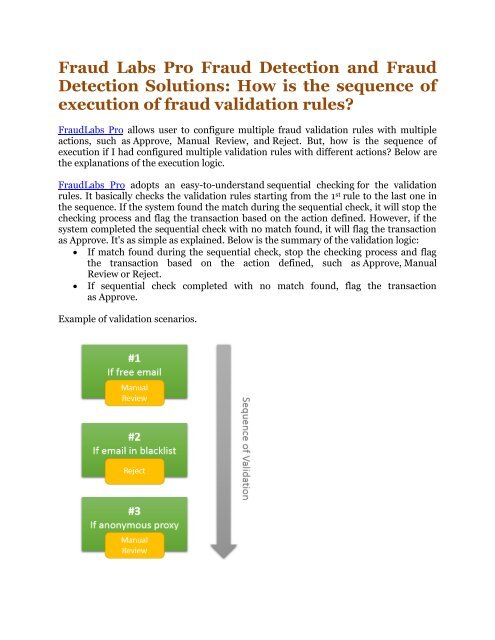Fraud Labs Pro Fraud Detection and Fraud Detection Solutions: How is the sequence of execution of fraud validation rules?
FraudLabs Pro allows user to configure multiple fraud validation rules with multiple actions, such as Approve, Manual Review, and Reject. But, how is the sequence of execution if I had configured multiple validation rules with different actions? Below are the explanations of the execution logic.
FraudLabs Pro allows user to configure multiple fraud validation rules with multiple actions, such as Approve, Manual Review, and Reject. But, how is the sequence of execution if I had configured multiple validation rules with different actions? Below are the explanations of the execution logic.
Create successful ePaper yourself
Turn your PDF publications into a flip-book with our unique Google optimized e-Paper software.
<strong>Fraud</strong> <strong>Labs</strong> <strong>Pro</strong> <strong>Fraud</strong> <strong>Detection</strong> <strong>and</strong> <strong>Fraud</strong><br />
<strong>Detection</strong> <strong>Solutions</strong>: <strong>How</strong> <strong>is</strong> <strong>the</strong> <strong>sequence</strong> <strong>of</strong><br />
<strong>execution</strong> <strong>of</strong> <strong>fraud</strong> <strong>validation</strong> <strong>rules</strong>?<br />
<strong>Fraud</strong><strong>Labs</strong> <strong>Pro</strong> allows user to configure multiple <strong>fraud</strong> <strong>validation</strong> <strong>rules</strong> with multiple<br />
actions, such as Approve, Manual Review, <strong>and</strong> Reject. But, how <strong>is</strong> <strong>the</strong> <strong>sequence</strong> <strong>of</strong><br />
<strong>execution</strong> if I had configured multiple <strong>validation</strong> <strong>rules</strong> with different actions? Below are<br />
<strong>the</strong> explanations <strong>of</strong> <strong>the</strong> <strong>execution</strong> logic.<br />
<strong>Fraud</strong><strong>Labs</strong> <strong>Pro</strong> adopts an easy-to-underst<strong>and</strong> sequential checking for <strong>the</strong> <strong>validation</strong><br />
<strong>rules</strong>. It basically checks <strong>the</strong> <strong>validation</strong> <strong>rules</strong> starting from <strong>the</strong> 1 st rule to <strong>the</strong> last one in<br />
<strong>the</strong> <strong>sequence</strong>. If <strong>the</strong> system found <strong>the</strong> match during <strong>the</strong> sequential check, it will stop <strong>the</strong><br />
checking process <strong>and</strong> flag <strong>the</strong> transaction based on <strong>the</strong> action defined. <strong>How</strong>ever, if <strong>the</strong><br />
system completed <strong>the</strong> sequential check with no match found, it will flag <strong>the</strong> transaction<br />
as Approve. It's as simple as explained. Below <strong>is</strong> <strong>the</strong> summary <strong>of</strong> <strong>the</strong> <strong>validation</strong> logic:<br />
If match found during <strong>the</strong> sequential check, stop <strong>the</strong> checking process <strong>and</strong> flag<br />
<strong>the</strong> transaction based on <strong>the</strong> action defined, such as Approve, Manual<br />
Review or Reject.<br />
If sequential check completed with no match found, flag <strong>the</strong> transaction<br />
as Approve.<br />
Example <strong>of</strong> <strong>validation</strong> scenarios.
Assuming you created 3 <strong>validation</strong> <strong>rules</strong> for Free Email, Email in Blackl<strong>is</strong>t <strong>and</strong><br />
Anonymous <strong>Pro</strong>xy as above. (Note: to ease <strong>the</strong> explanation, th<strong>is</strong> tutorial will not d<strong>is</strong>play<br />
<strong>the</strong> exact rule name but a short representation)<br />
Scenario 1: User's email address <strong>is</strong> a yahoo email.<br />
The <strong>validation</strong> process will be stopped at Rule #1 <strong>and</strong> <strong>the</strong> transaction will be flagged as<br />
Manual Review.<br />
Scenario 2: User's email address <strong>is</strong> a company email but had been previously blackl<strong>is</strong>ted<br />
by <strong>Fraud</strong><strong>Labs</strong> <strong>Pro</strong>.<br />
Rule #1 pass <strong>the</strong> <strong>validation</strong>. <strong>How</strong>ever, <strong>the</strong> <strong>validation</strong> process will be stopped at Rule #2<br />
<strong>and</strong> <strong>the</strong> transaction will be flagged as Reject.<br />
Scenario 3: User's email address <strong>is</strong> a company email with clean record, <strong>and</strong> not using<br />
Anonymous <strong>Pro</strong>xy.<br />
The <strong>validation</strong> process completed successfully <strong>and</strong> <strong>the</strong> transaction will be flagged as<br />
Approve.