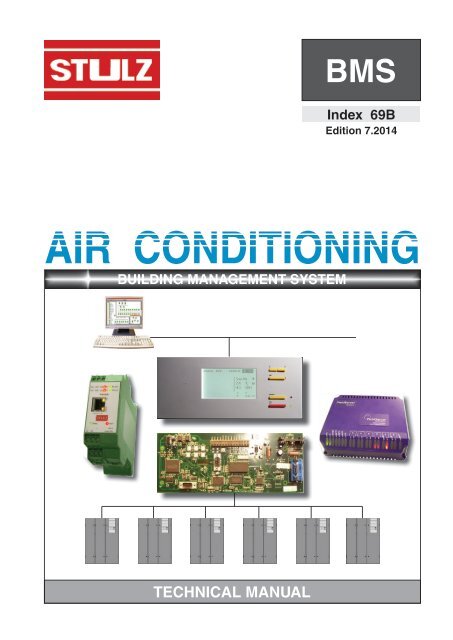STULZ_BMS_69B_0714_en
You also want an ePaper? Increase the reach of your titles
YUMPU automatically turns print PDFs into web optimized ePapers that Google loves.
<strong>BMS</strong><br />
Index <strong>69B</strong><br />
Edition 7.2014<br />
AIR CONDITIONING<br />
BUILDING MANAGEMENT SYSTEM<br />
TECHNICAL MANUAL
Cont<strong>en</strong>ts<br />
1. Introduction.................................................................................................................5<br />
1.1 Overview and term definition.............................................................................................................5<br />
1.1.1 Building Managem<strong>en</strong>t System <strong>BMS</strong>..........................................................................................5<br />
1.1.2 Data bus.....................................................................................................................................5<br />
1.1.3 Protocols....................................................................................................................................5<br />
1.1.4 Data points.................................................................................................................................5<br />
1.1.5 Data point lists...........................................................................................................................5<br />
1.1.6 Gateway.....................................................................................................................................6<br />
1.1.7 Controller...................................................................................................................................6<br />
2. Function principle of the Gateways...........................................................................7<br />
2.1 C7000AT and MIB7000......................................................................................................................7<br />
2.2 WIB8000............................................................................................................................................7<br />
2.3 Protocol converter..............................................................................................................................8<br />
3. Bus systems and protocols of Stulz units................................................................9<br />
3.1 IO bus................................................................................................................................................9<br />
3.2 Stulz bus..........................................................................................................................................10<br />
4. Supported <strong>BMS</strong> bus systems and protocols..........................................................11<br />
4.1 Modbus RTU....................................................................................................................................11<br />
4.2 SAIA.................................................................................................................................................12<br />
4.3 BACnet.............................................................................................................................................13<br />
4.4 LonWorks.........................................................................................................................................14<br />
4.5 HTTP / SNMP..................................................................................................................................15<br />
4.6 OTE..................................................................................................................................................15<br />
4.7 P90...................................................................................................................................................16<br />
4.8 SDC/Telecomptrol............................................................................................................................17<br />
5. Further connection modes.......................................................................................18<br />
5.1 Parallel operation of <strong>BMS</strong> and web interface...................................................................................18<br />
5.2 IOC with EBUS................................................................................................................................19<br />
5.3 C7000AT directly by BACnet MSTP.................................................................................................19<br />
5.4 Lon by MIB with LIB.........................................................................................................................20<br />
5.5 Lon by AT with LIB...........................................................................................................................20<br />
6. C7000AT board..........................................................................................................21<br />
6.1 Operational elem<strong>en</strong>ts - (front)..........................................................................................................23<br />
6.2 Protocols..........................................................................................................................................23<br />
6.3 Adjustm<strong>en</strong>t by m<strong>en</strong>us.......................................................................................................................24<br />
6.4 The <strong>BMS</strong> Connection.......................................................................................................................25<br />
7. MIB7000 board...........................................................................................................27<br />
7.1 Protocols..........................................................................................................................................28<br />
7.2 The Stulz-Bus...................................................................................................................................29<br />
7.2.1 C5000 controller.......................................................................................................................30<br />
7.2.2 C4000 controller.......................................................................................................................30<br />
7.2.3 C2020/C1010 controller...........................................................................................................30<br />
7.2.4 C7000 IOC with EBUS ext<strong>en</strong>sion board..................................................................................31<br />
7.3 Start up............................................................................................................................................32<br />
7.3.1 Configuration of the MIB7000 Board........................................................................................32<br />
7.3.2 Wiring.......................................................................................................................................32<br />
7.3.3 Adjustm<strong>en</strong>ts to build up the <strong>STULZ</strong> bus..................................................................................33<br />
7.4 The <strong>BMS</strong> Connection.......................................................................................................................36<br />
This manual refers to the software version C7000AT V4.09 resp. MIB 7000 v1.93.<br />
EN /07.2014/<strong>69B</strong> 3
8. Command Index........................................................................................................38<br />
8.1 System Commands..........................................................................................................................38<br />
8.2 IO-bus Commands (only for C7000AT)............................................................................................40<br />
8.3 <strong>STULZ</strong> - Bus Commands (only for MIB)..........................................................................................41<br />
8.4 <strong>BMS</strong> Commands..............................................................................................................................43<br />
9. Troubleshooting........................................................................................................47<br />
9.1 Wiring...............................................................................................................................................47<br />
9.2 <strong>STULZ</strong> Bus (only for MIB)................................................................................................................48<br />
9.3 <strong>BMS</strong> Connection..............................................................................................................................49<br />
10. Special functions - Sequ<strong>en</strong>cing (only for MIB).....................................................50<br />
10.1 Sequ<strong>en</strong>cing Commands.................................................................................................................50<br />
10.2 The Sequ<strong>en</strong>cing Function..............................................................................................................52<br />
10.3 Configuration..................................................................................................................................54<br />
A. App<strong>en</strong>dix...................................................................................................................55<br />
A1. Interfaces.........................................................................................................................................55<br />
A2. <strong>BMS</strong> - Timing...................................................................................................................................56<br />
B. Additional tools.........................................................................................................57<br />
4 EN /07.2014/<strong>69B</strong>
1. Introduction<br />
This manual helps you at the selection and start-up of a <strong>BMS</strong>. In the app<strong>en</strong>dix you will find additional pages which<br />
explain the protocol you have ordered in detail. The protoccol description is useful especially for the commissioning.<br />
1.1 Overview and term definition<br />
1.1.1 Building Managem<strong>en</strong>t System <strong>BMS</strong><br />
A building managem<strong>en</strong>t system serves to monitor and control air conditioning, v<strong>en</strong>tilation or light control processes<br />
in buildings by PC and appropriate software.<br />
The software serves in the first place to communicate with the single control elem<strong>en</strong>ts, to gather the responses of<br />
these compon<strong>en</strong>ts and to display these in an compreh<strong>en</strong>sible form for the user. Moreover the software allows to s<strong>en</strong>d<br />
control commands (as e.g. modification of set values) by the user.<br />
The target of the application of such a technology is to minimize operating costs in modern buildings by monitoring<br />
building functions.<br />
1.1.2 Data bus<br />
A data bus provides the electrical transmission line betwe<strong>en</strong> a <strong>BMS</strong>, the compon<strong>en</strong>ts connected to it and the compon<strong>en</strong>ts<br />
among each other. A data bus consists mostly of electric lines. Fibre optics or wireless connections are<br />
possible alternative solutions.<br />
1.1.3 Protocols<br />
For the communication betwe<strong>en</strong> the <strong>BMS</strong> elem<strong>en</strong>ts protocols are used. A protocol is the language by which the single<br />
elem<strong>en</strong>ts communicate among each other, the medium of transmission are data busses.<br />
Each protocol consists of differ<strong>en</strong>t data packages (a data package is a sequ<strong>en</strong>ce of electric impulses on the lines,<br />
which correspond to the words of a language), a definition in which order these data packages are s<strong>en</strong>t on the lines<br />
and the meaning of these.<br />
Just as for spok<strong>en</strong> languages many protocols exist, which have be<strong>en</strong> designed each for a specific purpose of application.<br />
Examples for ext<strong>en</strong>sive protocols with a large complexity of commands are e.g. BACnet or Lon, which can be used<br />
for versatile tasks in the <strong>BMS</strong> scope, but which require on the other hand a relatively high effort of configuration.<br />
An example for a small, very specialized protocol, which require little effort of configuration, is e.g. the IO bus protocol<br />
from Stulz, which is used for the communication within the C7000 unit series.<br />
1.1.4 Data points<br />
The communication by means of protocols among the single elem<strong>en</strong>ts serves to exchange data. All data in the Stulz<br />
controllers, which can be accessed, is repres<strong>en</strong>ted as data points. Data points can either be read, writt<strong>en</strong> or read<br />
and writt<strong>en</strong>. Each data point features a value and an address, by which it can be addressed. Data point lists exist for<br />
a detailed description of all data points of the differ<strong>en</strong>t controllers.<br />
1.1.5 Data point lists<br />
For all protocols which are supported by Stulz A/C units, by the help of which the <strong>BMS</strong> can access the single controllers,<br />
lists are provided. In these lists all data points are described by address, value range, unit etc..<br />
You obtain the data point lists on request.<br />
EN /07.2014/<strong>69B</strong> 5
See here some selected data points out of the data point list of the controller C7000IOC for the protocol<br />
Modbus (<strong>STULZ</strong>_udpl_149_modbus.pdf):<br />
There preset data point lists with a fixed set of data points and data point lists which are freely definable.<br />
1.1.6 Gateway<br />
As the controllers in the A/C units use a differ<strong>en</strong>t protocol for the internal communication as uses the <strong>BMS</strong>, a protocol<br />
converter is required for the communication betwe<strong>en</strong> controllers and the <strong>BMS</strong>. A protocol converter is also named<br />
a gateway.<br />
For the connection of Stulz controllers to a <strong>BMS</strong> the following gateways can be provided:<br />
C7000AT: for the connection of C7000IOC controllers<br />
MIB7000:<br />
for old controllers and C7000IOC via C7000AT<br />
WIB8000: for old controllers and C7000IOC via C7000AT, wh<strong>en</strong> HTTP or SNMP is required as protocol.<br />
Protocol converter: in combination with C7000AT or MIB7000, wh<strong>en</strong> a <strong>BMS</strong> protocol is required, which is not supported<br />
by AT respectively MIB.<br />
Wh<strong>en</strong> a <strong>BMS</strong> connection is planned, it should be checked in the first step, whether the connection could run by a<br />
C7000AT. A C7000AT is pres<strong>en</strong>t in most systems, as it also serves as graphical interface and terminal for the user<br />
directly at the A/C unit.<br />
1.1.7 Controller<br />
The controller contains all functions to control an A/C system. Dep<strong>en</strong>ding on the A/C system type differ<strong>en</strong>t controllers<br />
are used. In the C7000 IOC the Modbus protocol is already pre-installed so that a gateway is not necessary.<br />
Named "old controllers" are the Stulz controllers without the IO bus capability as: C1002, C1010, C2020, C4000,<br />
C5000 und C6000 bezeichnet.<br />
6 EN /07.2014/<strong>69B</strong>
2. Function principle of the Gateways<br />
2.1 C7000AT and MIB7000<br />
The gateways C7000AT and MIB7000 are transpar<strong>en</strong>t for the <strong>BMS</strong>, i.e. the <strong>BMS</strong> s<strong>en</strong>ds its request to the global<br />
addresses resp. the CPU addresses of the controllers, as if these controllers were directly connected to the <strong>BMS</strong>.<br />
These requests are acknowledged by the gateway as substitute for the controller. C7000AT and MIB7000 buffer the<br />
controller data destined for the <strong>BMS</strong> and update these curr<strong>en</strong>tly. This way requests by the <strong>BMS</strong> can be answered<br />
immediately, it is not necessary to wait for the communication betwe<strong>en</strong> gateway and controller.<br />
2.2 WIB8000<br />
The WIB8000 repres<strong>en</strong>ts a gateway, which provides an interface to TCP/IP<br />
networks by Ethernet. On the one hand the WIB8000 contains a web server,<br />
by which the A/C units can be administrated with the help of a web browser.<br />
On the other hand it contains a SNMP server, which provides data which<br />
can be used by a Network Managem<strong>en</strong>t System.<br />
EN /07.2014/<strong>69B</strong> 7
2.3 Protocol converter<br />
If A/C units shall be connected to a <strong>BMS</strong>, which is based on a protocol not provided by Stulz gateways, other protocol<br />
converters can be used as additional gateways. The connection betwe<strong>en</strong> the protocol converter and Stulz A/C units<br />
equals the connection to a <strong>BMS</strong> from the point of view of the Stulz A/C units.<br />
The protocol converter is configured, so that it sequ<strong>en</strong>cially requests and buffers all desired data points from the<br />
controllers. Dep<strong>en</strong>ding on the applicated protocol and configuration the protocol converter behaves differ<strong>en</strong>tly towards<br />
the <strong>BMS</strong>. Some protocols allow to configure the protocol converter in such a way that it simulates several virtual<br />
servers towards the <strong>BMS</strong>, which all can be addressed by an individual address. This procedure corresponds to the<br />
request of controllers by C7000AT and MIB7000.<br />
Other protocols can only be configured in a way that the protocol converter repres<strong>en</strong>ts itself as a single device,<br />
which provides all data points. See in the corresponding protocol converter manual which configuration alternatives<br />
are possible.<br />
Protocol<br />
converter<br />
Protocol converter configured as virtual server, the <strong>BMS</strong> can access single controller addresses.<br />
Protocol<br />
converter<br />
The protocol converter repres<strong>en</strong>ts itself as one device towards the <strong>BMS</strong>, the assignm<strong>en</strong>t of data points to controllers<br />
can be found in the docum<strong>en</strong>tation.<br />
8 EN /07.2014/<strong>69B</strong>
3. Bus systems and protocols of Stulz units<br />
The designations IOBus and Stulz-Bus/SDC actually do not describe a bus (here a serial, electrical transmission<br />
medium, RS485) but a combination of a bus and a protocol transmitted on it. As they are used as a unit, they are<br />
called IO bus and Stulz bus furthermore.<br />
3.1 IO bus<br />
The IO bus links units of the C7000 series. In an IO bus there can be 20 participants maximum, a participant being<br />
a C7000AT or C7000IOC. The combination of an AT and an IOC repres<strong>en</strong>ts two participants for the IO bus.<br />
The C7000AT serves as graphical surface and as gateway for the <strong>BMS</strong>. The C7000AT can access all C7000IOCs in<br />
the bus. The C7000AT is, from a logical point of view, not linked closer to the IO controller, which is installed in the<br />
same A/C unit, as to all other controllers in the bus.<br />
The IO bus functions according to the MS/TP (Master-Slave/Tok<strong>en</strong>-Passing) principle, i.e. there exists always one<br />
unit which is the master. The master is authorized to s<strong>en</strong>d requests to other bus units, all other bus units are slaves<br />
and may only respond. After a certain time the master tok<strong>en</strong> is passed and the next unit becomes master.<br />
Each unit in an IO bus possesses an IO bus address which is unique within the bus in the range of 0 to 19. Furthermore<br />
each unit, which will be addressed by a <strong>BMS</strong>, needs a global address, which however is not used for the<br />
id<strong>en</strong>tification in the IO bus. It serves to id<strong>en</strong>tify single controllers across several busses.<br />
The value range for the global address dep<strong>en</strong>ds of the applicated <strong>BMS</strong> protocol and ext<strong>en</strong>ds for example from 1 to<br />
247 for Modbus RTU.<br />
The global addresses of the controllers in the IO bus are known to the C7000AT working as gateway, so that it can<br />
forward the corresponding <strong>BMS</strong> requests.<br />
EN /07.2014/<strong>69B</strong> 9
3.2 Stulz bus<br />
The Stulz bus/SDC must be used, wh<strong>en</strong> there are old controllers such as C1002 till C6000 in the bus, or if the controllers<br />
will be accessed by a MIB or WIB. A Stulz bus consists of a bus master and up to 32 slave units.<br />
max.<br />
The Stulz bus is a Master-Slave-bus, in which there is one bus master, all other units in the bus are slaves. The<br />
complete bus communication is initiated by the master, all other bus units may only react to requests by the master.<br />
As the MIB the same as the WIB are bus masters, within a Stulz bus either a MIB or a WIB can be installed. This<br />
means, that old controllers can only be accessed by either a MIB or a WIB.<br />
In the Stulz bus the single controllers are id<strong>en</strong>tified by either their CPU address (old controllers) or the global address<br />
(C7000). C7000IOCs are transpar<strong>en</strong>tly connected by the C7000AT for the bus master, i.e. the bus master addresses<br />
a C7000IOC address and the C7000AT forwards the request to the controller assigned to it.<br />
The bus master of a Stulz bus disposes of an address range assigned to the master for the administrated controllers.<br />
For a Modbus RTU <strong>BMS</strong> connection e.g. the address ranges are subdivided into the ranges 1...32, 33...64, and so<br />
forth, i.e. all controllers, which are connected to a bus master, must have global or CPU addresses of this range.<br />
10 EN /07.2014/<strong>69B</strong>
4. Supported <strong>BMS</strong> bus systems and protocols<br />
Differ<strong>en</strong>t bus systems and protocols are supported to connect Stulz A/C units to a <strong>BMS</strong>. C7000AT and MIB7000<br />
provide a serial RS232 or RS485 interface for the <strong>BMS</strong> connection.<br />
The following schemes display the preferred connection alternatives wh<strong>en</strong> the protocol is giv<strong>en</strong>.<br />
4.1 Modbus RTU<br />
developped by the Modicon company. 247 controllers can be addressed per each <strong>BMS</strong> port.<br />
max. 32 C7000AT<br />
as gateway<br />
IO bus<br />
max. 20 units<br />
incl. gateway<br />
C7000AT and C7000IOC<br />
IO bus<br />
max. 20 units<br />
incl. gateway<br />
C7000AT and C7000IOC<br />
IO bus<br />
max. 20 units<br />
incl. gateway<br />
C7000AT and C7000IOC<br />
max. 247<br />
C7000IOC<br />
The C7000AT can be directly connected to a <strong>BMS</strong> port as gateway betwe<strong>en</strong> Modbus and IOBus. RS232 and RS485<br />
are provided by the C7000AT as transmission medium. With RS485 up to 32 C7000AT can be used as gateway.<br />
However, the maximum number of controllers addressed by the addresses 1 to 247 is 247. Wh<strong>en</strong> RS232 is used for<br />
the connection betwe<strong>en</strong> C7000AT and <strong>BMS</strong>, it is a 1:1 connection. Only one C7000AT can be linked as gateway<br />
and there are maximum 19 C7000IOCs in the IO bus.<br />
max. 8 MIB7000<br />
as gateway<br />
Stulz bus (SDC)<br />
RS485 max. 32 bus units<br />
IO bus<br />
max. 20 units<br />
incl. gateway<br />
C7000AT and C7000IOC<br />
max. 32 controllers per MIB<br />
incl. all controllers in the IO busses<br />
below the C7000AT<br />
IO bus<br />
max. 20 units<br />
incl. gateway<br />
C7000AT and C7000IOC<br />
If old controllers shall be linked to Modbus RTU, a MIB7000 is required as gateway. Maximum eight MIB7000 can be<br />
linked to a <strong>BMS</strong> by RS485 wh<strong>en</strong> Modbus RTU is used. Each MIB can address 32 controllers, for this a fixed address<br />
range is adjusted for each MIB. These ranges run from 1...32, 33...64 etc.<br />
By RS232 only one MIB7000 can be linked to a <strong>BMS</strong> as gateway. Maximum 32 controllers can be linked in this case.<br />
EN /07.2014/<strong>69B</strong> 11
4.2 SAIA<br />
SAIA S-Bus has be<strong>en</strong> developped by the company SAIA-Burgess Electronics AG. 255 controllers can be addressed<br />
per each <strong>BMS</strong> port.<br />
Three SAIA alternatives are supported, SAIA Break Mode, SAIA Parity Mode and SAIA Data Mode.<br />
max. 32 C7000AT<br />
as Ggateway<br />
IO bus<br />
max. 20 units<br />
incl. gateway<br />
C7000AT and C7000IOC<br />
IO bus<br />
max. 20 units<br />
incl. gateway<br />
C7000AT and C7000IOC<br />
IO bus<br />
max. 20 units<br />
incl. gateway<br />
C7000AT and C7000IOC<br />
max. 255<br />
C7000IOC<br />
The C7000AT can be directly connected to a <strong>BMS</strong> port by SAIA. RS232 and RS485 are provided by the C7000AT<br />
as transmission medium. With RS485 up to 32 C7000AT can be used as gateway. However, the maximum number<br />
of controllers with an address range of 0 to 254 is 255.<br />
Wh<strong>en</strong> RS232 is used for the connection betwe<strong>en</strong> C7000AT and <strong>BMS</strong>, it is a 1:1 connection. Only one C7000AT can<br />
be linked as gateway and there are maximum 19 C7000IOCs in the IO bus.<br />
You can find further information for the configuration and commissioning of the gateway and its connection to Stulz<br />
units in the separate app<strong>en</strong>dix "Modbus RTU".<br />
12 EN /07.2014/<strong>69B</strong>
4.3 BACnet<br />
BACnet means Building Automation and Control Networks and has be<strong>en</strong> developped as company indep<strong>en</strong>d<strong>en</strong>t<br />
standard for the communication betwe<strong>en</strong> the single units of the building automation.<br />
BACnet with C7000IOC controllers<br />
Protocol<br />
converter<br />
RS485<br />
interface dep<strong>en</strong>ds on protocol.<br />
max. 32 C7000AT<br />
as gateway<br />
IO bus<br />
max. 20 units<br />
incl. gateway<br />
C7000AT and C7000IOC<br />
IO bus<br />
max. 20 units<br />
incl. gateway<br />
C7000AT and C7000IOC<br />
IO bus<br />
max. 20 units<br />
incl. gateway<br />
C7000AT and C7000IOC<br />
The BACnet protocol is linked by an external gateway, a protocol converter. The protocol converter converts the BACnet<br />
protocol into Modbus RTU, which is understood by the C7000AT. For Stulz units the <strong>BMS</strong> connection pres<strong>en</strong>ts<br />
itself as a <strong>BMS</strong> connection by Modbus RTU, so that the maximum number of bus units is limited to 247 controllers<br />
as for Modbus RTU.<br />
BACnet with preced<strong>en</strong>t controllers (and C7000IOC)<br />
Protocol<br />
converter<br />
max. 8 MIB7000<br />
as gateway<br />
Stulz bus (SDC)<br />
RS485 max. 32 bus units<br />
CERC1010<br />
C2020<br />
IO bus<br />
max. 20 units<br />
incl. gateway<br />
C7000AT and C7000IOC<br />
max. 32 controllers per MIB<br />
incl. all controllers in the IO busses<br />
below the C7000AT<br />
IO bus<br />
max. 20 units<br />
incl. gateway<br />
C7000AT and C7000IOC<br />
The BACnet protocol is linked by an external gateway, a protocol converter. The protocol converter converts the BACnet<br />
protocol into Modbus RTU, which is understood by the MIB7000. For Stulz units the <strong>BMS</strong> connection pres<strong>en</strong>ts<br />
itself as a <strong>BMS</strong> connection by Modbus RTU, so that the maximum number of bus units is limited to 247 controllers<br />
as for Modbus RTU.<br />
EN /07.2014/<strong>69B</strong> 13
4.4 LonWorks<br />
LonWorks is a protocol developped by the company Echolon for building automation. In contrast to many hierarchically<br />
organized systems LonWorks is designed as a dec<strong>en</strong>tral system, in which each unit repres<strong>en</strong>ts a node with<br />
defined tasks.<br />
LonWorks with C7000IOC Reglern<br />
Protocol<br />
converter<br />
max. 32 C7000AT<br />
als Gateway<br />
IO bus<br />
max. 20 units<br />
incl. gateway<br />
C7000AT and C7000IOC<br />
IO bus<br />
max. 20 units<br />
incl. gateway<br />
C7000AT and C7000IOC<br />
IO bus<br />
max. 20 units<br />
incl. gateway<br />
C7000AT and C7000IOC<br />
max. 247<br />
C7000IOC<br />
The LonWorks protocol is linked by an external gateway, a protocol converter. The protocol converter converts the<br />
LonWorks protocol into Modbus RTU, which is understood by the C7000AT. For Stulz units the <strong>BMS</strong> connection<br />
pres<strong>en</strong>ts itself as a <strong>BMS</strong> connection by Modbus RTU, so that the maximum number of bus units is limited to 247<br />
controllers as for Modbus RTU.<br />
In contrast to the Lon conception, where each unit repres<strong>en</strong>ts a proper node in the network, the protocol converter<br />
repres<strong>en</strong>ts all connected controllers towards the <strong>BMS</strong> as one virtual unit.<br />
LonWorks with preced<strong>en</strong>t controllers (and C7000IOC)<br />
Protocol<br />
converter<br />
Stulz bus (SDC)<br />
RS485 max. 32 bus units<br />
max. 8 MIB7000<br />
als Gateway<br />
IO bus<br />
max. 20 units<br />
incl. gateway<br />
C7000AT and C7000IOC<br />
max. 32 controllers per MIB<br />
incl. all controllers in the IO busses<br />
below the C7000AT<br />
IO bus<br />
max. 20 units<br />
incl. gateway<br />
C7000AT and C7000IOC<br />
The LonWorks protocol is linked by an external gateway, a protocol converter. The protocol converter converts the<br />
LonWorks protocol into Modbus RTU, which is understood by the MIB7000. For Stulz units the <strong>BMS</strong> connection<br />
pres<strong>en</strong>ts itself as a <strong>BMS</strong> connection by Modbus RTU, so that the maximum number of bus units is limited to 247<br />
controllers as for Modbus RTU.<br />
In contrast to the Lon conception, where each unit repres<strong>en</strong>ts a proper node in the network, the protocol converter<br />
repres<strong>en</strong>ts all connected controllers towards the <strong>BMS</strong> as one virtual unit.<br />
14 EN /07.2014/<strong>69B</strong>
4.5 HTTP / SNMP<br />
HTTP and SNMP are not <strong>BMS</strong> protocols in the traditional meaning.<br />
HTTP is used to administrate Stulz units by a web browser.<br />
SNMP is used to <strong>en</strong>able SNMP-based tools of the server monitoring to access data from the server room air conditioning.<br />
Stulz bus (SDC)<br />
RS485 max. 32 bus units<br />
Stulz bus (SDC)<br />
RS485 max. 32 bus units<br />
IO bus<br />
max. 20 units<br />
incl. gateway<br />
C7000AT and C7000IOC<br />
IO bus<br />
max. 20 units<br />
incl. gateway<br />
C7000AT and C7000IOC<br />
IO bus<br />
max. 20 units<br />
incl. gateway<br />
C7000AT and C7000IOC<br />
max. 32 controllers per WIB<br />
incl. all controllers in the IO<br />
busses below the C7000AT<br />
To use HTTP and SNMP a WIB8000 is required as gateway. Two SDC/Stulz busses can be linked to a WIB8000, to<br />
which 32 controllers each can be connected, directly or by a C7000AT as gateway to the IO bus.<br />
The addressing of the single controllers is done by the global address of the C7000IOC controllers and the CPU<br />
addresses of old controllers.<br />
Both busses are indep<strong>en</strong>d<strong>en</strong>t from one another as far as the addressing is concerned, i.e. CPU resp. global addresses<br />
can repeat themselves in both busses. The addresses can run in the range from 0 to 65535.<br />
4.6 OTE<br />
The protocol designated as OTE repres<strong>en</strong>ts a protocol to control A/C<br />
units of the Hell<strong>en</strong>ic Telecommunications Organization (OTE S.A.) and<br />
is exclusively used within their installations.<br />
The C7000AT can be directly linked to a <strong>BMS</strong> port by OTE. As transmission<br />
medium only RS232 is provided at the C7000AT, which is a 1:1<br />
connection. Only one C7000AT and one C7000IOC can participate in<br />
the IO bus.<br />
RS232<br />
IO bus<br />
1 C7000AT and<br />
1 C7000IOC<br />
per <strong>BMS</strong> port<br />
EN /07.2014/<strong>69B</strong> 15
4.7 P90<br />
P90 is a protocol of Kieback & Peter for the communication betwe<strong>en</strong> <strong>BMS</strong> and control devices of the <strong>BMS</strong>.<br />
P90 with C7000IOC<br />
DDC series<br />
RS232<br />
IO bus<br />
max. 20 units<br />
incl. gateway<br />
C7000AT and C7000IOC<br />
max. 15 controllers for each<br />
<strong>BMS</strong> port<br />
The C7000AT can be directly linked to a <strong>BMS</strong> port by P90. As transmission medium only RS232 is provided at the<br />
C7000AT, which is a 1:1 connection. Maximum 15 controllers can be addressed in the IO bus.<br />
P90 with preced<strong>en</strong>t (and C7000IOC)<br />
RS232<br />
DDC series<br />
Stulz bus (SDC)<br />
RS485 max. 32 bus units<br />
however for P90 max. 15 reasonable<br />
IO bus<br />
max. 20 units<br />
incl. gateway<br />
C7000AT and C7000IOC<br />
max. 15 controllers per MIB<br />
incl. all controllers in the IO busses<br />
below the C7000AT<br />
If preced<strong>en</strong>t controllers shall be linked to P90, a MIB7000 is required as gateway. The MIB7000 can be directly linked<br />
to a <strong>BMS</strong> port by P90. As transmission medium only RS232 is provided at the MIB7000, which is a 1:1 connection.<br />
Maximum 15 controllers can be addressed in the IO bus.<br />
16 EN /07.2014/<strong>69B</strong>
4.8 SDC/Telecomptrol<br />
SDC/Telecomptrol is a protocol to connect A/C units to the <strong>BMS</strong> software TeleCompTrol which has be<strong>en</strong> developped<br />
by Stulz.<br />
Stulz bus (SDC)<br />
RS485 max. 32 bus units<br />
max.<br />
CERC1010<br />
C1010<br />
...<br />
IO bus<br />
max. 20 units<br />
incl. gateway<br />
C7000AT and C7000IOC<br />
max. 32 controllers per MIB<br />
incl. all controllers in the IO busses<br />
below the C7000AT<br />
The connection of Stulz controllers to a TeleCompTrol <strong>BMS</strong> is always realized by a MIB7000. Dep<strong>en</strong>ding on the way<br />
of transmission, e.g. RS232, RS485, (wireless modem) modem etc. up to 128 MIB7000 boards can be addressed.<br />
To each MIB board you can directly connect or indirectly by C7000AT up to 32 controllers. With the connection to<br />
TeleCompTrol each MIB7000 board provides an address range of 1...32 for the global address respectively the CPU<br />
address of the controller. A distinct address for the <strong>BMS</strong> results by the combination with the address of the MIB7000<br />
boads. The total number of controllers, which can be connected to the TeleCompTrol software, is 1024.<br />
EN /07.2014/<strong>69B</strong> 17
5. Further connection modes<br />
Besides the connection examples which have already be<strong>en</strong> pres<strong>en</strong>ted there are some alternatives, the most curr<strong>en</strong>t<br />
of which will be displayed on the following pages.<br />
5.1 Parallel operation of <strong>BMS</strong> and web interface<br />
To <strong>en</strong>able the parallel operation of a WIB8000 as web interface and and the connection to a <strong>BMS</strong>, two C7000ATs must<br />
be configured as gateway in each IO bus. One using SDC as <strong>BMS</strong> protocol, the other one with the corresponding<br />
<strong>BMS</strong> protocol. This can be any protocol, which can be directly or indirectly connected to a C7000AT.<br />
A parallel operation of WIB8000 and MIB7000 with preced<strong>en</strong>t controllers is not possible.<br />
<strong>BMS</strong><br />
IO bus<br />
max. 20 units<br />
incl. gateway<br />
C7000AT and C7000IOC<br />
IO bus<br />
max. 20 units<br />
incl. gateway<br />
C7000AT and C7000IOC<br />
max . 32 controllers in a<br />
bus with WIB8000<br />
Assignm<strong>en</strong>t of global addresses<br />
according to used <strong>BMS</strong><br />
protocol<br />
Wh<strong>en</strong> you install the bus system, notice the limitation by the WIB8000 (regarding the controller number of 32 in a<br />
WIB8000 bus) and the limitation by the <strong>BMS</strong> bus. For Modbus RTU this would be the limitation of global addresses<br />
to the range of 1 till 247.<br />
<strong>BMS</strong><br />
IO bus<br />
max. 20 units<br />
incl. gateway<br />
C7000AT and C7000IOC<br />
IO bus<br />
max. 20 units<br />
incl. gateway<br />
C7000AT and C7000IOC<br />
max . 32 controllers<br />
Assignm<strong>en</strong>t of global addresses<br />
according to used <strong>BMS</strong> protocol<br />
and MIB7000 configuration.<br />
The application of a MIB7000 as gateway towards the <strong>BMS</strong> actually is a special case of the situation displayed<br />
above, as no preced<strong>en</strong>t controllers can be connected with the parallel operation of WIB8000 and MIB7000. This is<br />
because the Stulz bus / SDC only allows one bus master and preced<strong>en</strong>t controllers only have one connection for<br />
the Stulz bus / SDC.<br />
18 EN /07.2014/<strong>69B</strong>
5.2 IOC with EBUS<br />
Wh<strong>en</strong> a C7000IOC without C7000AT shall be connected to a <strong>BMS</strong> or WIB8000, you can establish the connection<br />
by using the EBUS ext<strong>en</strong>sion board on a C7000IOC.<br />
This method of requesting data from the C7000IOCs limits the maximum number of controllers to 32 by the RS485<br />
connection. Furthermore a second bus wiring must be installed, as a C7000IOC can not be used as a gateway to<br />
request data from other C7000IOCs. The advantage of this architecture consists in the slightly faster data request in<br />
contrast to the request by a C7000AT, as there is no interconnected gateway. Moreover the system is less s<strong>en</strong>sible to<br />
failures. Ev<strong>en</strong> if A/C units within the bus are switched off, the remaining A/C units can still be reached and controlled<br />
by the <strong>BMS</strong> connection.<br />
5.3 C7000AT directly by BACnet MSTP<br />
In contrast to the universal connection of BACnet to Stulz units by a protocol converter you can also use a C7000AT<br />
as direct gateway in case of a BACnet MSTP connection of exclusively C7000IOC controllers.<br />
max. 32 C7000ATs<br />
as gateway<br />
IO bus<br />
max. 20 units<br />
incl. gateway<br />
C7000AT and C7000IOC<br />
IO bus<br />
max. 20 units<br />
incl. gateway<br />
C7000AT and C7000IOC<br />
IO bus<br />
max. 20 units<br />
incl. gateway<br />
C7000AT and C7000IOC<br />
max. 255<br />
C7000IOC<br />
In this manner you can connect 32 C7000ATs on a <strong>BMS</strong> port by a RS485 connection and use as gateway.<br />
Up to 255 controllers can be addressed with an address range from 0 to 254 by BACnet MSTP.<br />
Using RS232 as connection to the <strong>BMS</strong> only one C7000AT can be connected as gateway and maximum 19 C7000I-<br />
OCs on each C7000AT.<br />
EN /07.2014/<strong>69B</strong> 19
5.4 Lon by MIB with LIB<br />
If you want to connect Stulz A/C units to a <strong>BMS</strong>, which uses LonWorks, you can use a Lon Interface Board (LIB) in<br />
combination with a MIB instead of a protocol converter as gateway.<br />
Stulz bus (SDC)<br />
RS485 max. 32 bus units<br />
IO bus<br />
max. 20 units<br />
incl. gateway<br />
C7000AT and C7000IOC<br />
max. 32 controllers per MIB<br />
incl. all controllers in the IO busses<br />
below the C7000AT<br />
The LIB will be fixed onto the MIB7000 and <strong>en</strong>ables in this way the direct connection of a MIB7000 to a LonWorks<br />
network. The connection of controllers to the combination of LIB and MIB7000 is limited by the usual conditions<br />
of controller connection by the Stulz bus/SDC. For global resp. CPU addresses of controllers an address range of<br />
1...32 is provided.<br />
The <strong>BMS</strong> can only request data of one controller at the same time. For this purpose the address of the controller to<br />
be requested is registered on the LIB by the LonWorks protocol. Th<strong>en</strong> the controller data can be requested.<br />
5.5 Lon by AT with LIB<br />
The Lon Interface Board can operate with a C7000AT and <strong>en</strong>able a direct<br />
connection to a LonWorks network. For this a customer specific adaptation is<br />
required.<br />
The LIB will be fixed onto the C7000AT and <strong>en</strong>ables in this way the direct<br />
connection of a C7000AT to a LonWorks network. To the combination of LIB<br />
and C7000AT only one C7000IOC can be connected. For global addresses<br />
of controllers an address range of 1...32 is provided.<br />
The <strong>BMS</strong> can only request data of one controller at the same time. For this<br />
purpose the address of the controller to be requested is registered on the<br />
LIB by the LonWorks protocol. Th<strong>en</strong> the controller data can be requested.<br />
The combination of C7000AT and LIB is appropriate especially for an installation,<br />
in which each A/C unit is equipped with a C7000AT and where the idea<br />
of one unit for each LonWorks node shall be realized.<br />
20 EN /07.2014/<strong>69B</strong>
6. C7000AT board<br />
Data transfer on<br />
RS485-2, RS 232-2<br />
Data transfer on<br />
RS 485-1<br />
Driver module<br />
for RS485-2<br />
Driver module<br />
for RS485-1<br />
This figure shows the jumper<br />
position for the board at the beginning<br />
or the <strong>en</strong>d of the bus.<br />
For details to the driver module,<br />
see following page.<br />
Reset button<br />
Fuse T2 A<br />
X5<br />
24V AC<br />
Real Time<br />
Clock<br />
RAM<br />
HW1<br />
Flash<br />
HW0<br />
RS232-1<br />
service interface<br />
for software download<br />
and board configuration.<br />
RS232-2<br />
<strong>BMS</strong>/TeleCompTrol<br />
Jumper X6<br />
for Software<br />
Downloads<br />
• Data managem<strong>en</strong>t of up to 19 Stulz controllers (dep<strong>en</strong>ds on<br />
protocol, for P90 15 controllers)<br />
• stand alone unit which requires 24V AC or DC power supply.<br />
• indep<strong>en</strong>d<strong>en</strong>t real time clock.<br />
• The software is saved in a Flash ROM. New software can be<br />
downloaded from a notebook or PC without the need of changing<br />
hardware.<br />
• The board is operated by m<strong>en</strong>us, but also with commands.<br />
• LED’s show curr<strong>en</strong>t bus activity of the board.<br />
With the assistance of the available monitoring functions it is<br />
possible to observe all data in the bus and interfaces.<br />
• For the <strong>BMS</strong> interface various protocols and transmission<br />
options can be selected. It is possible to choose betwe<strong>en</strong> an<br />
RS232 or an RS485 port.<br />
Terminal X5<br />
Pin Designation Function<br />
14 Port 2-L RS485-2<br />
13 Port 2-H<br />
<strong>BMS</strong>-Bus<br />
12 Port 1-L RS485-1<br />
11 Port 1-H<br />
IO-Bus<br />
3-10 free terminal none<br />
2 GND<br />
1 +24VAC<br />
Power supply<br />
EN /07.2014/<strong>69B</strong> 21
Driver module<br />
The driver module has the following features:<br />
1. a static bus termination (120 Ohm), which can be activated by a jumper.<br />
2. a circuit to set the bias for the bus. By means of two jumpers either a low bias (bus middle) or a high bias (bus<br />
<strong>en</strong>d) can be set.<br />
3. protection against electrostatic discharge (ESD) impulses on the data lines<br />
The interfer<strong>en</strong>ce immunity of the bus is increased by the driver module.<br />
As far as the jumper settings are concerned, only the two settings shown below make s<strong>en</strong>se. The jumpers must be<br />
changed blockwise. Other settings result in an unstable bus communication.<br />
This figure shows the jumper position for the board<br />
at the <strong>en</strong>d of the bus.<br />
The rightmost jumper is located in a position where<br />
the termination resistor is activated.<br />
The other jumpers are set for a high bias.<br />
Jumper to activate the termination resistance<br />
{<br />
Two jumpers to set the bias on the bus.<br />
This figure shows the jumper position for the board<br />
in the middle of the bus.<br />
The rightmost jumper is located in a position where<br />
the termination resistor is deactivated.<br />
The other jumpers are set for a low bias.<br />
22 EN /07.2014/<strong>69B</strong>
6.1 Operational elem<strong>en</strong>ts - (front)<br />
= Selector key<br />
Ok = Confirmation key<br />
Reset =<br />
Reset key<br />
Audible indicator<br />
Display<br />
LED = Alarm<br />
LED = On/off<br />
= On/off key<br />
Selector key You can select m<strong>en</strong>us and change parameters with the selector key<br />
Confirmation key You acknowledge the functions/parameters selected with the selector key with the confirmation<br />
key<br />
Reset key Alarm signals are acknowledged with the reset key. Press it once to sil<strong>en</strong>ce the alarm tone. Press<br />
it a second time to clear the alarm message (if the cause has be<strong>en</strong> eliminated).<br />
LED alarm This LED display lights up in the ev<strong>en</strong>t of an alarm.<br />
LED on/off<br />
On/off key<br />
Audible indicator<br />
Display<br />
This LED display lights up wh<strong>en</strong> at least one IOC is switched on.<br />
The control of the selected A/C unit is switched on/off with this key.<br />
The audible indicator issues an alarm tone wh<strong>en</strong> an alarm has occurred.<br />
The display shows data, operating conditions and information for the operator's guidance.<br />
6.2 Protocols<br />
The following protocols are supported:<br />
- MODBUS (RTU) (<strong>BMS</strong>)<br />
- P90 (<strong>BMS</strong>)<br />
- Saia (<strong>BMS</strong>)<br />
- BACnet MSTP (<strong>BMS</strong>)<br />
- OTE (<strong>BMS</strong>)<br />
- SDC (MIB) <strong>en</strong>ables connection to MIB<br />
EN /07.2014/<strong>69B</strong> 23
6.3 Adjustm<strong>en</strong>t by m<strong>en</strong>us<br />
If you select the C7000 AT for further<br />
adjustm<strong>en</strong>ts and confirm with OK<br />
you will receive after having <strong>en</strong>tered<br />
the password 2718 the following<br />
display with the m<strong>en</strong>u ramification<br />
as shown below:<br />
1. In the bms-m<strong>en</strong>u you can adjust the global address of the C7000 AT,<br />
and an available interface on the C7000AT which can be either RS232 or<br />
RS485 the same as the protocol and, if applicable, one of several data<br />
point lists according to the <strong>BMS</strong> requirem<strong>en</strong>t.<br />
You have further possibilities to adapt the system to the <strong>BMS</strong> by the<br />
m<strong>en</strong>u points „Handshake“ and „Baudrate“. For further information, see<br />
<strong>BMS</strong> manual.<br />
2. Here you can set the alarm delay for the bus alarm, which will be g<strong>en</strong>erated<br />
wh<strong>en</strong> the bus is interrupted.<br />
3. In the system m<strong>en</strong>u you can switch on (-1-) or off the alarm buzzer.<br />
Further you can adjust the buzzer pitch.<br />
M<strong>en</strong>u item "Temp. unit" allows you to choose betwe<strong>en</strong> degree Fahr<strong>en</strong>heit<br />
or degree Celsius.<br />
In the m<strong>en</strong>u item languages you can adjust the operator language.<br />
The info subm<strong>en</strong>u simply displays the software version of the C7000 AT.<br />
In m<strong>en</strong>u item "backlight" you can choose betwe<strong>en</strong> "on" (in this case the<br />
light remains lit perman<strong>en</strong>tly) and "auto", here the light is switched out<br />
automatically 10 minutes after the last key activation. With the first key<br />
activation the light is switched on again.<br />
For the m<strong>en</strong>u item "On/Off protection exist three possibilities:<br />
1. Off, 2. Delay, 3. Password.<br />
With the first setting (off) the control is instantly switched on/off by the on/<br />
off key of the controller.<br />
With the second setting (delay) the window shown beside appears after<br />
the on/off key has be<strong>en</strong> pressed. A grey bar diminishes from right to left<br />
within 3 seconds. During this time the key must be kept pressed, otherwise<br />
the switching operation will not be executed.<br />
With the third setting (password) the operate password is requested<br />
wh<strong>en</strong> the on/off key is pressed. Having <strong>en</strong>tered the correct password the<br />
switching operation will be executed.<br />
24 EN /07.2014/<strong>69B</strong>
6.4 The <strong>BMS</strong> Connection<br />
There are two differ<strong>en</strong>t ways to interface a <strong>BMS</strong> or the TeleCompTrol program to a MIB board:<br />
- Connection via RS485-2 Port<br />
- Connection via RS232-2 Port<br />
Connection of a <strong>BMS</strong> via RS485-2 Port<br />
<strong>BMS</strong><br />
Take care that Low- and High- cores are not<br />
exchanged.<br />
2<br />
X5, pin 13+14<br />
C7AT 1<br />
X5, pin 11+12<br />
Termination Resistor (Z)<br />
<strong>BMS</strong> Bus<br />
2<br />
X5, pin 13+14<br />
C7AT 2<br />
X5, pin 11+12<br />
2<br />
Terminal assignm<strong>en</strong>t<br />
C7AT, X5 Low High<br />
<strong>BMS</strong> bus 14 13<br />
IO bus 12 11<br />
Jumper on the driver module<br />
must be in position for data<br />
bus termination.<br />
X5, pin 13+14<br />
C7AT 32<br />
X5, pin 11+12<br />
IO-bus IO-bus IO-bus<br />
Up to 19 Stulz units:<br />
• C7000IOC<br />
Up to 19 Stulz units:<br />
• C7000IOC<br />
......<br />
Up to 19 Stulz units:<br />
• C7000IOC<br />
Connection of <strong>BMS</strong> via RS232-2 port<br />
<strong>BMS</strong><br />
RS232-2<br />
X12<br />
C7AT<br />
X5, pin 11+12<br />
Terminal assignm<strong>en</strong>t<br />
C7AT, X5 Low High<br />
IO bus 12 11<br />
IO-bus<br />
Up to 19 Stulz units:<br />
• C7000IOC<br />
EN /07.2014/<strong>69B</strong> 25
Before establishing the <strong>BMS</strong>-bus the IO-bus must be configured, which is described in the C7000 manual, chapter<br />
4.4. The IO-bus configuration can be checked by the command "iobus". Th<strong>en</strong> a list of all bus participants and their<br />
reachability via the IO-bus is edited like shown below:<br />
ID type status availability<br />
00 unknown passive 000<br />
01 IO-controller active 255<br />
02 unknown passive 000<br />
03 IO-controller active me<br />
Address assignm<strong>en</strong>t for the <strong>BMS</strong> bus<br />
C7000 IOC:<br />
Command globadr or globid <br />
or m<strong>en</strong>u Config/System/<strong>BMS</strong><br />
C7000AT:<br />
Command globadr or globid <br />
or m<strong>en</strong>u <strong>BMS</strong>/Glob. address<br />
In order to set up the connection to a <strong>BMS</strong> the following parameters must be set the same for the C7000AT and <strong>BMS</strong>,<br />
as shown in the examples below. The parameters differ with the type of <strong>BMS</strong>; the <strong>BMS</strong> provider must supply these.<br />
1. Adjust the protocol:<br />
protocol modbus<br />
M<strong>en</strong>u <strong>BMS</strong>/Glob. address<br />
2. Select the <strong>BMS</strong>-port:<br />
port rs485 (Use of RS485-2 port for <strong>BMS</strong>)<br />
port rs232 (Use of RS232-2 port for <strong>BMS</strong>)<br />
3. Adjust the data point list:<br />
dplist classic<br />
The following standard settings must be checked and harmonized with the settings of the <strong>BMS</strong>:<br />
s1. Baudrate: baud 9600<br />
The following parameters must be adjusted via commands, if they differ from the default settings. For this you must<br />
connect the RS232-1 port of the C7000AT to a PC/laptop via the Stulz service cable. On the PC a terminal program<br />
must be installed (e.g. C7000-Service x_x.exe).<br />
s2. Number of Data Bits: databits 8<br />
s3. Number Stopbits: stopbits 1<br />
s4. Choice of Parity: parity none<br />
s5. Flow Control Selection:* flowcon off<br />
*this parameter dep<strong>en</strong>ds on the adjusted protocol and is changed with some protocols.<br />
26 EN /07.2014/<strong>69B</strong>
7. MIB7000 board<br />
Data transfer on<br />
RS485-2, RS 232-2<br />
Data transfer on<br />
RS 485-1<br />
Driver module<br />
for RS485-2<br />
Driver module<br />
for RS485-1<br />
This figure shows the jumper<br />
position for the board at the beginning<br />
or the <strong>en</strong>d of the bus.<br />
For details to the driver module,<br />
see page 22.<br />
Reset button<br />
Fuse T2 A<br />
X5<br />
Real Time<br />
Clock<br />
RAM<br />
HW1<br />
Flash<br />
HW0<br />
LED Red<br />
lights up wh<strong>en</strong> data<br />
transfer via RS232-1<br />
LED Gre<strong>en</strong><br />
Board activity,<br />
flashes in opeation<br />
RS232-1<br />
service interface<br />
for software download,<br />
board configuration and<br />
service.<br />
• Data managem<strong>en</strong>t of up to 32 Stulz controllers (A/C units)<br />
• stand alone unit which requires 24V AC or DC power supply.<br />
• no display or keyboard, configuration and service exclusively<br />
with a PC via RS232 interface (COM port, service interface)<br />
• indep<strong>en</strong>d<strong>en</strong>t real time clock.<br />
• The software is saved in a Flash ROM. New software can be<br />
downloaded from a notebook or PC without the need of changing<br />
hardware.<br />
• The board is operated with commands and not with m<strong>en</strong>us,<br />
similar to the PC operating system DOS.<br />
LED’s show curr<strong>en</strong>t bus activity and workload of the board.<br />
<br />
•<br />
RS232-2<br />
<strong>BMS</strong>/TeleCompTrol<br />
Terminal X5<br />
Jumper X6<br />
for Software<br />
Downloads<br />
Pin Designation Function<br />
14 Port 2-L RS485-2<br />
13 Port 2-H<br />
<strong>BMS</strong>-Bus<br />
12 Port 1-L RS485-1<br />
11 Port 1-H<br />
Stulz-Bus<br />
3-10 free terminal none<br />
2 GND<br />
1 +24VAC<br />
Power supply<br />
With the assistance of the available monitoring functions it is possible to observe all data in the bus and interfaces.<br />
For the <strong>BMS</strong> interface various protocols and transmission options can be selected. It is possible to choose betwe<strong>en</strong><br />
an RS232 or an RS485 port of the MIB.<br />
It is also possible to assign a sequ<strong>en</strong>cing function with the Stulz bus; i.e. the controller receives on/-off commands<br />
via the Stulz bus. The sequ<strong>en</strong>cing function includes an alarm monitoring and an A/C unit start wh<strong>en</strong> limit values are<br />
exceeded or passed under.<br />
EN /07.2014/<strong>69B</strong> 27
C30<br />
F41<br />
1<br />
0<br />
A 1A 2<br />
Q41<br />
C30<br />
Halbleiterrelais,<br />
stetige Regelung<br />
E-Heizung<br />
2 4 6<br />
T 1 T 2 T 3<br />
X D<br />
F42<br />
1<br />
0<br />
1 3 5<br />
L 1 L 2 L 3<br />
Q42<br />
0<br />
1<br />
Q01<br />
80/100A<br />
F01<br />
F31<br />
1<br />
1<br />
0 0<br />
2 4 6<br />
T 1 T 2 T 3<br />
X B<br />
F70 F71 F72 F73<br />
F91<br />
1<br />
1<br />
1<br />
1<br />
1<br />
0<br />
0<br />
0<br />
0<br />
1 3 5 0<br />
L 1 L 2 L 3<br />
Q31 Q70 Q71 Q72<br />
Q73<br />
C12 C12 C12 C12 C12 C09 C09<br />
TAM<br />
T70<br />
S 2<br />
Q...<br />
S01<br />
F...<br />
1<br />
0<br />
Q...<br />
S 5<br />
S 3 S 4<br />
1 2 3 4 5 6 7 8 9 1<br />
L 1 L 2 L 3<br />
B06<br />
1 21 11 42 2 12 4<br />
X 2<br />
A 1<br />
A 1<br />
A 1<br />
A 1<br />
A 1<br />
B 1<br />
B 1<br />
B 1<br />
B 1<br />
B 1<br />
B1/GND<br />
PE1<br />
C 1<br />
E 1<br />
E 1<br />
E 1<br />
1<br />
2<br />
3<br />
5<br />
7<br />
8<br />
9<br />
1 0<br />
1 2<br />
1 4<br />
1 6<br />
1 7<br />
1 9<br />
2 1<br />
2 2<br />
T01<br />
250VA<br />
Block<br />
200-480V<br />
K10<br />
The MIB exists, as far as the hardware concerned, in two versions:<br />
1. installed in the electric cabinet of an A/C unit, whereby it<br />
is supplied by the 24 VAC voltage already pres<strong>en</strong>t in<br />
the A/C unit.<br />
XD X A<br />
X<br />
B<br />
B05<br />
X0-PE<br />
N<br />
K02<br />
2. installed in a separate box with individual power supply.<br />
7.1 Protocols<br />
Following protocols are supported:<br />
- MODBUS (RTU) (<strong>BMS</strong>)<br />
- P90 (<strong>BMS</strong>)<br />
- SNP (<strong>BMS</strong>)<br />
- CAREL (<strong>BMS</strong>)<br />
- SDC (TeleCompTrol)<br />
- LON FTT10a* (<strong>BMS</strong>)<br />
* requires additional hardware (LIB)<br />
28 EN /07.2014/<strong>69B</strong>
7.2 The Stulz-Bus<br />
The <strong>STULZ</strong> bus is a RS485 bus where up to 32 units can be connected with a MIB. The Stulz bus is an RS485 bus<br />
with fixed transmission parameters such as 9600 Baud, 8 data bits etc.<br />
At the beginning and <strong>en</strong>d of the Stulz Bus a termination resistor (Z) must be placed. The MIB has its own integrated<br />
termination resistor. This resistor is activated by setting the jumper on the driver module (as described on page 10)<br />
wh<strong>en</strong> the MIB is at the beginning or <strong>en</strong>d of the Stulz bus.<br />
The Stulz bus is a two wire connection with shielding which must be twisted in pairs. The shield must be radially<br />
connected to earth by a clamp on one <strong>en</strong>d of the cable.<br />
All types of <strong>STULZ</strong> controllers can be connected in the <strong>STULZ</strong> bus.<br />
- Controllers of type C5000 must be equipped with a MAX-Board.<br />
- C4000 controllers must be of the C4000max version.<br />
- C7000 controllers must be equipped with an EBUS ext<strong>en</strong>sion, or be connected via a C7000AT.<br />
(protocol setting in the AT m<strong>en</strong>u <strong>BMS</strong>/protocol: SDC (MIB))<br />
- C2020 controllers must be equipped with the ACTSERC1010 option.<br />
<strong>BMS</strong><br />
C7000<br />
IOC<br />
C7000<br />
IOC<br />
Hi Lo Hi Lo Hi Lo Hi Lo<br />
56 57 58 59 Z<br />
56 57 58 59<br />
RS232-2<br />
RS485-2<br />
11 12 IO-Bus<br />
MIB7000<br />
High Low<br />
board Stulz Unit 3 Stulz Unit 1 Stulz Unit 5 Stulz Unit 9 Stulz Unit 32<br />
High Low C5000 C6000 C7000IOC C7000AT<br />
Z with Max board<br />
with EBUS<br />
......<br />
C1002<br />
11 12 High Low High Low High Low High Low High Low<br />
2 3 11 12 1 2 13 14<br />
33 32<br />
Z<br />
R<br />
Stulz-Bus<br />
Integrated termination resistor<br />
Jumper in following position:<br />
External termination resistor<br />
for C1002, C4000, C5000<br />
termination resistor:<br />
wh<strong>en</strong> using new drivers<br />
at the other <strong>en</strong>d<br />
120 Ω / 100 V<br />
EN /07.2014/<strong>69B</strong> 29
7.2.1 C5000 controller<br />
Controllers of type C5000 must be equipped with a MAX-Board.<br />
The C5000 requires a MAX Board since it does not possess its own<br />
RS485 interface.<br />
The jumper „address“ defines the board function:<br />
1. Normal function as C5000 Max board (e.g. for Stulz-bus)<br />
2. This Max board interfaces with a C4000 Relay Board<br />
3. Reserved<br />
4. Reserved<br />
Configuration of Terminal:<br />
1. 5V DC<br />
2. RS485 Databus HIGH<br />
3. RS485 Databus LOW<br />
4. 0V<br />
The two LEDs show the following:<br />
• V1 lights up wh<strong>en</strong> data on the RS485 bus is transmitted to the controller<br />
with MAX board.<br />
• V2 lights up wh<strong>en</strong> the controller with the MAX board is s<strong>en</strong>ding data on<br />
the RS 485 bus.<br />
V2<br />
V1<br />
Address<br />
<br />
<br />
4 3 2 1<br />
Terminal Connection<br />
1 2 3 4<br />
Shielding<br />
7.2.2 C4000 controller<br />
C4000 controller must be of the C4000max version.<br />
7.2.3 C2020/C1010 controller<br />
C2020 controller need the ext<strong>en</strong>sion board SERC1010 for bus communication.<br />
This board is plugged perp<strong>en</strong>dicularly onto the C2020 controller board.<br />
C2020<br />
SERC1010<br />
High Low<br />
+ −<br />
Ground – +<br />
Jumper:<br />
X5: shown op<strong>en</strong><br />
X6: shown op<strong>en</strong><br />
X4: shown op<strong>en</strong><br />
Stulz-Bus<br />
SERC1010 board<br />
Jumper<br />
first/last position<br />
in the bus<br />
other<br />
positions<br />
X4 op<strong>en</strong> op<strong>en</strong><br />
X5 op<strong>en</strong> closed<br />
X6 op<strong>en</strong> closed<br />
30 EN /07.2014/<strong>69B</strong>
7.2.4 C7000 IOC with EBUS ext<strong>en</strong>sion board<br />
If A/C units, equipped with a C7000IOC, shall be directly connected with a MIB7000, each of these controllers must<br />
be equipped with an EBUS ext<strong>en</strong>sion.<br />
At the beginning and <strong>en</strong>d of the Stulz Bus a termination resistor (Z) must be placed.<br />
The EBUS ext<strong>en</strong>sion board has its own integrated termination resistor (Z). This resistor is activated by<br />
setting Jumper 1 to position1-2 wh<strong>en</strong> the controller with the EBUS board is at the beginning or <strong>en</strong>d of the<br />
Stulz bus.<br />
EBUS board design<br />
Driver module<br />
Port 2<br />
To adjust the driver module, see page 22.<br />
Port 3<br />
Assignm<strong>en</strong>t - EBUS board<br />
Pin Designation Function<br />
1 Port 2-H<br />
2 Port 2-L<br />
3 Port 3-H<br />
4 Port 3-L<br />
RS485 <strong>BMS</strong> bus<br />
RS485 compon<strong>en</strong>t bus<br />
X10 SUB-D 15 to X14 on IO-controller<br />
Note:<br />
Wh<strong>en</strong> EBUS-Port 2 is used, jumper 8 on the IOC board must be removed.<br />
Wh<strong>en</strong> EBUS-Port 3 is used, jumper 9 on the IOC board must be removed.<br />
EN /07.2014/<strong>69B</strong> 31
7.3 Start up<br />
7.3.1 Configuration of the MIB7000 Board<br />
Since the MIB7000 has neither keyboard nor display the configuration and service is handled with the service interface.<br />
The program software is downloaded with this interface. The interface is a serial type (RS232-1) realized with<br />
a 9 pin SUB-D socket. It is marked with X4 on the MIB board.<br />
Following the service interface is designated as RS 232-1 port.<br />
The configuration and the actualization of the firmware can be done with the program "C7000-Service" (available in<br />
the e-Stulz area).<br />
7.3.2 Wiring<br />
The service interface of the MIB7000 board (X4 on the board) is realized as a 9 pin SUB-D socket. The service port<br />
of the MIB must be connected to a free COM port of a notebook or PC via serial connection (modem/service cable).<br />
We recomm<strong>en</strong>d using the service cable, which has a 9-pin plug on both <strong>en</strong>ds (crossed type).<br />
See app<strong>en</strong>dix A.<br />
For PCs without RS232 interface an adaptor cable to connect the service cable to the USB port is available.<br />
X4<br />
MIB7000<br />
board<br />
RS232<br />
Optocoupler<br />
free COM Port<br />
With a direct connection from the PC to the MIB7000-board<br />
the malfunction of electronical parts may occur due to<br />
pot<strong>en</strong>tial differ<strong>en</strong>ces.<br />
To avoid these errors use an optocoupler. The Stulz company<br />
recomm<strong>en</strong>ds the option "interface converter USB -><br />
RS232" for this.<br />
PC with Terminal program<br />
32 EN /07.2014/<strong>69B</strong>
7.3.3 Adjustm<strong>en</strong>ts to build up the <strong>STULZ</strong> bus<br />
All units need their own global address (C7000) /CPU address (old controllers), without any duplicates, so that they<br />
can communicate in the bus line (Exception C6000 Supervisor/Controller). They are configured for each controller<br />
type as follows:<br />
• C7000AT: command: globadr or globid or m<strong>en</strong>u <strong>BMS</strong>/Glob. address<br />
• C7000 IOC: command: globadr or globid or m<strong>en</strong>u Config/Password/System<br />
• C6000: Service / Password / G<strong>en</strong>. Settings / Interfaces / CPU-addr:<br />
• C6000 Chiller: Service / Password / Settings / System / Address<br />
• C5000: Service / Password / G<strong>en</strong>. Settings / Interfaces / CPU-addr:<br />
• C1002: M<strong>en</strong>u point CPU-Address chos<strong>en</strong> with arrow keys<br />
• C4000: Ring C configuration / interface<br />
• C2020: see C2020 manual<br />
• C1010: see C1010 manual<br />
The valid range of CPU addresses is from 1 to 255 (for the C7000 the global address 0 - 32767). However, the limitations<br />
of the <strong>BMS</strong> protocols should be respcted. Wh<strong>en</strong> the MIB is working with the MODBUS protocol only addresses<br />
1 to 247 can be managed.<br />
In case of a controller/supervisor combination the following must be observed:<br />
• In a C5000 supervisor/controller combination both controllers receive their own address.<br />
Both controllers can be queried separately. Since both units have their own s<strong>en</strong>sors they receive their setpoints<br />
from both controllers. Wh<strong>en</strong> the supervisor does not control you won’t receive any alarms wh<strong>en</strong> querying the<br />
supervisor.<br />
• In a C6000 Supervisor / Controller combination both controllers have the same address and only the curr<strong>en</strong>tly<br />
active controller responds. You will always receive all alarms and the correct status of the compon<strong>en</strong>ts.<br />
• For the chiller (C6000 Chiller) the same as fot the C7000 a configuration with a supervisor is not possible.<br />
After all controllers have received an address and the protocol and gateway addresses have be<strong>en</strong> assigned, the<br />
MIB7000 board must be configured.<br />
This tells the board, which controller can curr<strong>en</strong>tly be accessed.<br />
The MIB7000 board has an automatic Stulz bus unit recognition system.<br />
With this function all connected Stulz units are automatically recognized and the configuration is registered.<br />
The command for automatic recognition is:<br />
checkbus<br />
The MIB7000 board answers with „Just a mom<strong>en</strong>t please!“ and begins querying the Stulz bus by trying to reach<br />
all controllers. This procedure can take up to 1 minute and can be stopped by pressing a key.<br />
Just a mom<strong>en</strong>t please!<br />
Connections will be terminated!<br />
Press key to stop.<br />
Unit 0: not pres<strong>en</strong>t!<br />
Unit 1: found (C7000IOC) (1 mod.,Room Air)<br />
Unit 2: found (C6000) (2 mod.,Room Air)<br />
Unit 3: found (C5000) (2 mod.,Room Air)<br />
Unit 4: found (C6000) (2 mod.,Room Air)<br />
Unit 5: found (C6000) (2 mod.,Room Air)<br />
Unit 6: found (C6000) (2 mod.,Room Air)<br />
Unit 7: not pres<strong>en</strong>t!<br />
Unit 8: found (C4000) (1 mod., Room Air)<br />
Unit 9: not pres<strong>en</strong>t!<br />
Unit 10:found (C1002) (2 mod.,Room Air)<br />
EN /07.2014/<strong>69B</strong> 33
Unit 11:found (C1002) (2 mod.,Room Air)<br />
Unit 12:found (C1002) (1 mod., Room Air)<br />
Unit 13:found (C1002) (1 mod., Room Air)<br />
Unit 14: not pres<strong>en</strong>t!<br />
Unit 15: not pres<strong>en</strong>t!<br />
etc.<br />
Ready.<br />
Pressing "Return" during the scan procedure interrupts the scanning.<br />
During the Stulz bus „check“, all functions and procedures are interrupted. Recognized and indicated are controller<br />
type, number of modules and type of control.<br />
The curr<strong>en</strong>t configuration of the Stulz bus can be displayed with following command:<br />
bus<br />
Accessible<br />
Controller 01:C7000IOC (1 Mod.,Room Air) = 100%<br />
Controller 02:C6000 (2 Mod.,Room Air) = 100%<br />
Controller 03:C5000 (2 Mod.,Room Air) = 100%<br />
Controller 04:C6000 (2 Mod.,Room Air) = 100%<br />
Controller 05:C6000 (2 Mod.,Room Air) = 100%<br />
Controller 06:C6000 (2 Mod.,Room Air) = 100%<br />
Controller 08:C4000 (1 Mod.,Room Air) = 100%<br />
Controller 10:C1002 (2 Mod.,Room Air) = 100%<br />
Controller 11:C1002 (2 Mod.,Room Air) = 100%<br />
Controller 12:C1002 (1 Mod.,Room Air) = 100%<br />
Controller 13:C2020 (1 Mod.,Room Air) = 100%<br />
<strong>STULZ</strong>-Bus monitoring: on Bus-scan speed: 3<br />
34 EN /07.2014/<strong>69B</strong>
Wh<strong>en</strong> a controller is not recognized correctly, there is still the possibility to manually configure the unit.<br />
Following command is used:<br />
confbus <br />
Examples:<br />
To configure address 15 with a C5000 in a 2 Module unit and supply air control:<br />
confbus 15 c5000 2 s<br />
To configure address 4 with a C1002 in a 1 Module unit and return air control:<br />
confbus 4 c1002 1 r<br />
To configure address 17 with a C7000 in a 1 Module unit and return air control:<br />
confbus 17 c7000 1 r<br />
To configure address 13 with a C4000 in a two Module unit and supply air control:<br />
confbus 13 c4000 2 s<br />
To erase a controller at address 7, <strong>en</strong>ter the following :<br />
confbus 7 -<br />
All <strong>en</strong>tries can be viewed with the "bus" command.<br />
The „units found“ status must be at 100% after ca. 1 minute.<br />
EN /07.2014/<strong>69B</strong> 35
7.4 The <strong>BMS</strong> Connection<br />
There are two differ<strong>en</strong>t ways to interface a <strong>BMS</strong> or the TeleCompTrol program to a MIB board:<br />
- Connection via RS485-2 Port<br />
- Connection via RS232-2 Port<br />
Connection of a <strong>BMS</strong> via RS485-2 Port<br />
<strong>BMS</strong><br />
2<br />
X5, pin 13+14<br />
MIB 1<br />
X5, pin 11+12<br />
Termination Resistor (Z)<br />
<strong>BMS</strong> Bus<br />
2<br />
X5, pin 13+14<br />
MIB 2<br />
X5, pin 11+12<br />
2<br />
Terminal assignm<strong>en</strong>t<br />
MIB, X5 Low High<br />
<strong>BMS</strong> bus 14 13<br />
Stulz bus 12 11<br />
Jumper on the driver module<br />
must be in position for data<br />
bus termination.<br />
X5, pin 13+14<br />
MIB 32<br />
X5, pin 11+12<br />
Stulz-bus Stulz-bus Stulz-bus<br />
Up to 32 Stulz units:<br />
• C7000IOC with EBUS<br />
• C7000IOC via C7000AT<br />
• C6000<br />
• C5000 with MAX board<br />
• C4000max<br />
• C2020 with ACTSERC1010<br />
• C1002<br />
Up to 32 Stulz units:<br />
• C7000IOC with EBUS<br />
• C7000IOC via C7000AT<br />
• C6000<br />
• C5000 with MAX board<br />
• C4000max<br />
• C2020 with ACTSERC1010<br />
• C1002<br />
......<br />
Up to 32 Stulz units:<br />
• C7000IOC with EBUS<br />
• C7000IOC via C7000AT<br />
• C6000<br />
• C5000 with MAX board<br />
• C4000max<br />
• C2020 with ACTSERC1010<br />
• C1002<br />
Take care that Low- and High- cores are not<br />
exchanged.<br />
36 EN /07.2014/<strong>69B</strong>
Connection of <strong>BMS</strong>/TeleCompTrol Program via RS232-2 port<br />
<strong>BMS</strong><br />
X12<br />
MIB<br />
X5, pin 11+12<br />
RS232-2<br />
Terminal assignm<strong>en</strong>t<br />
MIB, X5 Low High<br />
Stulz bus 12 11<br />
Stulz-bus<br />
Up to 32 Stulz units:<br />
• C7000IOC with EBUS<br />
• C7000IOC via C7000AT<br />
• C6000<br />
• C5000 with MAX board<br />
• C4000max<br />
• C2020 with ACTSERC1010<br />
• C1002<br />
In order to set up the connection to a <strong>BMS</strong> or TeleCompTrol following six parameters must be set the same for MIB<br />
and <strong>BMS</strong>, as shown in the examples below. The parameters differ with the type of <strong>BMS</strong>; the <strong>BMS</strong> provider must<br />
supply these.<br />
1. Adjust the protocol:<br />
protocol modbus<br />
2. Select the <strong>BMS</strong>-Port:<br />
port rs485 (Use of RS485-2 port for <strong>BMS</strong>/TeleCompTrol)<br />
port rs232 (Use of RS232-2 port for <strong>BMS</strong>/TeleCompTrol)<br />
The following default settings must be checked and harmonized with the settings of the <strong>BMS</strong>:<br />
s1. Baudrate: baud 9600<br />
s2. Number of Data Bits: databits 8<br />
s3. Number Stopbits: stopbits 1<br />
s4. Choice of Parity: parity none<br />
s5. Flow Control Selection: flowcon off<br />
EN /07.2014/<strong>69B</strong> 37
8. Command Index<br />
Using a PC terminal program, all commands can be <strong>en</strong>tered via the service interface.<br />
In order to receive help for the use of a command; <strong>en</strong>ter the command name without any parameters, e.g.:<br />
confbus<br />
8.1 System Commands<br />
• tempform f changes the unit for all temperature indications and <strong>en</strong>tered data to °F.<br />
tempform c changes the unit for all temperature indications and <strong>en</strong>tered data to °C.<br />
• time 15:23:00<br />
Set system time.<br />
• date 16:01:06 Sets system date to January 16th, 2006.<br />
• x<br />
Turns off all logging systems.<br />
Like all other commands, it is possible to <strong>en</strong>ter this command wh<strong>en</strong> data is being shown on scre<strong>en</strong>. This is valid<br />
for logging, Stulz-monitoring and <strong>BMS</strong>-monitoring<br />
• info<br />
• ENTER<br />
shows the loaded software version<br />
shows the status<br />
38 EN /07.2014/<strong>69B</strong>
System commands (continued)<br />
C7000AT MIB7000<br />
• help lists all help commands according to groups<br />
• help 1 command list - AdvancedTerminal<br />
• help 2 command list - IO-bus<br />
• help 3 command list - the <strong>BMS</strong>-connection etc.<br />
• help cmds full command list<br />
• help all full command list with description<br />
• language Service port language setting.<br />
: <strong>en</strong>glish, german<br />
• log System messaging with priorities.<br />
: 0=switched off,<br />
1=messages of top priority<br />
2=messages of 2nd priority,<br />
3=all messages.<br />
: Optional restriction to ‚system‘-, ‚key‘-, ‚bms‘-, ‚bus‘- or<br />
‚display‘-messages.<br />
• alarmreset<br />
Simulates pressing the reset-key on the frontpanel.<br />
• hardcopy<br />
Captures display-cont<strong>en</strong>t in bmp-format (save output to file).<br />
• fingerprint<br />
Displays a checksum by the program code to <strong>en</strong>able recognizing<br />
differ<strong>en</strong>t versions indep<strong>en</strong>d<strong>en</strong>t on the version N° (which is manually<br />
<strong>en</strong>tered).<br />
• lcdlanguage Frontpanel language setting.<br />
: german, <strong>en</strong>glish, fr<strong>en</strong>ch, dutch, chinese, thai, russian,<br />
polish, italian, spanish<br />
• help lists all help commands according to groups<br />
help1 lists all system commands<br />
help2 lists all Stulz-Bus commands (RS485I)<br />
help3 lists all <strong>BMS</strong> commands<br />
help4 lists all sequ<strong>en</strong>cing commands<br />
• language Switches display language from German to English and<br />
vice versa.<br />
• log System messaging with priorities.<br />
: 0=switched off,<br />
1=messages of top priority<br />
2=messages of 2nd priority,<br />
3=all messages.<br />
EN /07.2014/<strong>69B</strong> 39
8.2 IO-bus Commands (only for C7000AT)<br />
• busid <br />
: 0..31<br />
Changes this units IO-Bus address.<br />
Example: busid 2<br />
• iobus<br />
Shows status and configuration of the IO-bus.<br />
• iomon <br />
Online-monitoring of IO-bus traffic.<br />
= on, off.<br />
Example: iomon on<br />
• mute<br />
Excludes member from tok<strong>en</strong>-passing.<br />
• iobusok<br />
The configuration of the IO-bus is confirmed. This command deletes a bus error. In the redesign software the IO<br />
bus establishes itself automatically. If the bus configuration changes during operation, for example because an<br />
IOC is not available, a bus error is detected and a bus alarm is triggered.<br />
In case the IOC has be<strong>en</strong> switched off on purpose (hardware modification), the new bus configuration can be<br />
tak<strong>en</strong> as valid by the command iobusok.<br />
40 EN /07.2014/<strong>69B</strong>
8.3 <strong>STULZ</strong> - Bus Commands (only for MIB)<br />
• bus Shows the status of the Stulz-Bus. It shows which unit can be accessed under which address (CPU-Address),<br />
how many modules are connected and how it is controlled. By the control mode you can see whether the unit is<br />
a chiller or an air conditioning unit. The more detailed signification is described in the online help.<br />
The accessibility should reach 100% after one minute. If some units respond poorly or give no response at all,<br />
the accessibility can drop below 100%. In this case the wiring of the bus must be checked. It is also likely that the<br />
termination resistors are missing or that a MAX-board is malfunctioning.<br />
Stulz-bus monitoring can be started with the command stulzmon on.<br />
Accessibility<br />
Controller 01:C7000IOC (1 Mod.,Room Air) = 100%<br />
Controller 02:C6000 (2 Mod.,Room Air) = 100%<br />
Controller 03:C5000 (2 Mod.,Room Air) = 100%<br />
Controller 04:C6000 (2 Mod.,Room Air) = 100%<br />
Controller 05:C6000 (2 Mod.,Room Air) = 100%<br />
Controller 06:C6000 (2 Mod.,Room Air) = 100%<br />
Controller 08:C4000 (1 Mod.,Room Air) = 100%<br />
Controller 10:C1002 (2 Mod.,Room Air) = 100%<br />
Controller 11:C1002 (2 Mod.,Room Air) = 100%<br />
Controller 12:C1002 (1 Mod.,Room Air) = 100%<br />
Controller 13:C2020 (1 Mod.,Room Air) = 100%<br />
<strong>STULZ</strong>-Bus monitoring: off<br />
• checkbus Checks the Stulz bus for connected controllers and automatically places the ones it finds in the configuration.<br />
This procedure lasts about 1 minute and can be aborted by pressing any key. An existing connection<br />
to a <strong>BMS</strong> is interrupted and the existing bus configuration is deleted.<br />
Can be checked by <strong>en</strong>tering bus.<br />
One mom<strong>en</strong>t please !<br />
Connection interrupted !<br />
Press key to <strong>en</strong>d.<br />
Unit 0: not pres<strong>en</strong>t!<br />
Unit 1: found (C7000IOC) (1 mod.,Room Air)<br />
Unit 2: found (C6000) (2 mod.,Room Air)<br />
Unit 3: found (C5000) (2 mod.,Room Air)<br />
Unit 4: found (C6000) (2 mod.,Room Air)<br />
Unit 5: found (C6000) (2 mod.,Room Air)<br />
Unit 6: found (C6000) (2 mod.,Room Air)<br />
Unit 7: not pres<strong>en</strong>t!<br />
Unit 8: found (C4000) (1 mod., Room Air)<br />
Unit 9: not pres<strong>en</strong>t!<br />
Unit 10:found (C1002) (2 mod.,Room Air)<br />
Unit 11:found (C1002) (2 mod.,Room Air)<br />
Unit 12:found (C1002) (1 mod., Room Air)<br />
Unit 13:found (C2020) (1 mod., Room Air)<br />
Unit 14: not pres<strong>en</strong>t!<br />
Unit 15: not pres<strong>en</strong>t!<br />
etc.<br />
Ready.<br />
• confbus <br />
= 1 to 32<br />
= C1001, C1002, C1010, C4000, C5000, C6000, C7000 or - for deleting the unit.<br />
= 1 to 6<br />
= r=Return air, s=Supply air, rw=Return water, w=Flow water<br />
EN /07.2014/<strong>69B</strong> 41
Example:<br />
confbus 7 c5000 2 r This command forces the board to accept unit 7 as C5000 with 2 modules and room<br />
air control. This can help wh<strong>en</strong> the command checkbus does not recognize units.<br />
Can be checked by <strong>en</strong>tering bus.<br />
• Bus cycle 8<br />
Selects the fastest Stulz bus cycle<br />
Bus cycle 2 .. 7 Selects the average Stulz cycle bus cycle<br />
Bus cycle 1<br />
Selects the slowest Stulz bus cycle.<br />
Wh<strong>en</strong> observing data with the command stulzmon on, it is recomm<strong>en</strong>ded to set the speed to one, since it is<br />
difficult to maintain an overview wh<strong>en</strong> there is a flood of data.<br />
Can be checked by <strong>en</strong>tering bus.<br />
• data <br />
= 1 to 32<br />
Example:<br />
data 1 Shows the curr<strong>en</strong>t status of unit 1.<br />
See also the command bus.<br />
Room Air Temperature: 19,1°C Supply Air Temperature: 0,0°C<br />
Room Air Humidity: 49,6% Supply Air Humidity: 0,0%<br />
Setpoint Temperature: 24,1°C Setpoint Feuchtigkeit: 75%<br />
Alarms:<br />
None<br />
Controller Status: on<br />
• stulzmon on<br />
With this command the bytes transferred on the Stulz bus can be directly displayed.<br />
02t 45t 01t 00t 0Dt 00t 4At 1Bt 02t 00t FCt 80t 00t CFt 05t 03t<br />
02r 65r 01r 00r 26r 00r 4Br 1Br 02r 00r FCr 80r 00r FFr FFr FFr FFr FFr FFr 3Fr 00r<br />
00r 00r 00r 00r 00r 00r 00r 00r 11r 00r 00r 00r 00r 00r 00r 08r 1Br 03r 40r 36r 03r<br />
02t 45t 01t 00t 0Dt 00t 4At 1Bt 02t 80t FCt 80t 00t F7t D8t 03t 02r 65r 01r 00r 7Br<br />
00r 4Br 1Br 02r 80r FCr 80r 00r FFr 1Br 03r 00r 00r FFr FFr 0Fr 00r FFr 3Fr FFr 00r<br />
00r 00r 00r 00r 00r 00r 64r 00r 55r 05r 08r 07r 0Er 1Cr 00r 00r 00r 00r 00r 00r CDr<br />
00r CCr 01r 84r 1Br 03r 32r 00r 84r 1Br 03r 32r 00r 07r 00r 05r 00r E6r 00r 06r 00r<br />
05r 00r 05r 00r 05r 00r 05r 00r 32r 00r 32r 00r 64r 00r 00r 00r 00r 00r 00r 00r 00r<br />
00r E1r 00r 5Er 01r 32r 00r 5Er 01r 32r 00r C2r 01r 38r FFr 04r 00r 00r 00r 54r 01r<br />
01r 00r 0Fr 00r 14r 00r 19r 00r 0Fr 00r 64r 00r 00r 00r 00r 00r 97r 77r 03r<br />
A „t“ at the <strong>en</strong>d of a byte stand for transmission and marks the bytes s<strong>en</strong>t by the MIB to the controller. An „r“ at<br />
the <strong>en</strong>d of a byte stands for receiving and marks the answer of a controller.<br />
In this example controller 1 is requested, which responds correspondingly.<br />
Can be checked by <strong>en</strong>tering bus.<br />
stulzmon off<br />
Turns off the monitoring function.<br />
The function can also be stopped by pressing x + Return key.<br />
• unitpassword <br />
= 1 to 32<br />
= 0 to 9999<br />
Example:<br />
unitpassword 1 4213 assigns the password 4213 to controller 1. The password must be the same as<br />
the password of the Service level of the controller. This command is only necessary for CyberCool units<br />
with the controller C6000.<br />
42 EN /07.2014/<strong>69B</strong>
8.4 <strong>BMS</strong> Commands<br />
only for C7000AT:<br />
• bmserror<br />
Lists the last t<strong>en</strong> <strong>BMS</strong> errors.<br />
• cache <br />
Prints cont<strong>en</strong>t and state of the <strong>BMS</strong>-datapoint-cache.<br />
= 0 .. 19, : bus overview<br />
= 0 ...<br />
Example: cache 2<br />
Example 2: cache<br />
Example 3: cache 2 50<br />
only for C7000AT and C7000IOC:<br />
• globid <br />
: 0..65535<br />
Setting the global address (<strong>BMS</strong>).<br />
Example: globid 2<br />
• dplist <br />
sets the data point list for the Modbus protocol. See explanation of parameters on page11 of the Modbus protocol<br />
description.<br />
= classic, full, custom for C7000IOC 0:no data point list, 1:Classic, 2: Full, 3: Custom<br />
only for MIB:<br />
• address Setting of SDC-ID or address of MIB<br />
Wh<strong>en</strong> connecting the TeleCompTrol the address must correspond with the one used as SDC-ID.<br />
: 0..59999<br />
Example: adresse 2<br />
• gateway This command is only used wh<strong>en</strong> MODBUS or SNP protocol is selected. In these<br />
protocols there ar<strong>en</strong>’t any SDC-ID’s this is why the controller changes the regular 1 to 32 addresses:<br />
: 0..7<br />
gateway 0 Address of the controllers from 1 to 32<br />
gateway 1 Address of the controllers from 33 to 64<br />
gateway 2 Address of the controllers from 65 to 96<br />
gateway 3 Address of the controllers from 97 to 128<br />
gateway 4 Address of the controllers from 129 to 160<br />
gateway 5 Address of the controllers from 161 to 192<br />
gateway 6 Address of the controllers from 193 to 224<br />
gateway 7 Address of the controllers from 225 to 255<br />
Wh<strong>en</strong> a gateway is changed this will affect all Stulz-bus commands e.g. bus. The controllers’ CPU addresses must<br />
also be changed accordingly.<br />
EN /07.2014/<strong>69B</strong> 43
<strong>BMS</strong> Commands (for C7000AT and MIB)<br />
• bms Displays the curr<strong>en</strong>t <strong>BMS</strong> configuration. The commands used to change the set up are listed with<br />
the configuration<br />
Protocol: MODBUS<br />
protocol<br />
Baudrate: 9600<br />
baud<br />
Datapointlist: CLASSIC<br />
dplist (only C7000AT/<br />
Port: RS485 port<br />
Databits: 8 databits<br />
databits<br />
C7000IOC)<br />
Stopbits: 1 stopbits<br />
stopbits<br />
Parity: none<br />
parity<br />
Flowcontrol: ---- (only Port RS232)<br />
flowcon<br />
<strong>BMS</strong> Monitor: off<br />
bmsmon<br />
SDC-Address: 1<br />
address<br />
Gateway-Address: 0<br />
gateway<br />
IEEE Order: MSB<br />
ieee<br />
Data not protected, can be changed<br />
save<br />
Password: 1<br />
password<br />
Modem: no<br />
modem<br />
Modem Initialisation string: AT&F1&AEV1X3S0=2&D&B&H&K1&R1&P1&WZ<br />
modemini<br />
Modem Auto Initialisation: off<br />
modemautoini<br />
Tel. Nr.1: tel 1<br />
Tel. Nr.2: tel 2<br />
<strong>BMS</strong>-initialisation<br />
This is an example for the connection to a <strong>BMS</strong> with MODBUS protocol.<br />
In the following each individual command is explained:<br />
• protocol <br />
Protocol setting of the <strong>BMS</strong>-port.<br />
= sdc, modbus, modbus5000, modbuscl, p90, snp, saiabreak, saiaparity, saiadata, ote, carel or - for<br />
no protocol.<br />
Example: protocol sdc<br />
Note:<br />
modbus5000 - datapoint list is the same as for the C5000MIB.<br />
modbuscl - this protocol should be used, if the system contains C6000 controller as well as C7000 controllers.<br />
Not every protocol is available for MIB and C7000AT.<br />
• port rs232<br />
port rs485<br />
Defines the communication port as RS232 for <strong>BMS</strong> (Standard)<br />
Defines the communication port as RS485-2 for <strong>BMS</strong><br />
• Ieee msb<br />
Byte order for IEEE754 format = msb.<br />
Ieee lsb<br />
Byte order for IEEE754 format = lsb.<br />
This command only has a meaning for the MODBUS protocol. The analogue vales are transferred in IEEE (4<br />
Byte) form. The ieee command only defines the byte transfer order. The recomm<strong>en</strong>ded setting is ieee msb.<br />
• baud 9600 Sets the transfer speed of data communication betwe<strong>en</strong> Stulz gateway and <strong>BMS</strong>/TeleComptrol.<br />
Following Baudrates are possible: 300, 600, 1200, 2400, 3600, 4800, 7200, 9600, 14400, 19200, 38400, 56000,<br />
57600 Baud.<br />
44 EN /07.2014/<strong>69B</strong>
• databits 5 Number of databits = 5<br />
databits 6 Number of databits = 6<br />
databits 7 Number of databits = 7<br />
databits 8 Number of databits = 8<br />
Sets the number of data bits for communication betwe<strong>en</strong> Stulz gateway and <strong>BMS</strong>/TeleComptrol.<br />
• stopbits 1 Number of stopbits = 1<br />
stopbits 2 Number of stopbits = 2<br />
Sets the number of stop bits for communication betwe<strong>en</strong> Stulz gateway and <strong>BMS</strong>/TeleComptrol.<br />
• parity none<br />
Turns parity off<br />
parity ev<strong>en</strong><br />
Turns parity to ev<strong>en</strong><br />
parity odd<br />
Sets parity to odd<br />
Sets the parity for communication betwe<strong>en</strong> Stulz gateway and <strong>BMS</strong>/TeleComptrol.<br />
• flowcon off<br />
Turns flow control off<br />
flowcon on<br />
Turns flow control on<br />
This command only has a meaning wh<strong>en</strong> port RS232 has be<strong>en</strong> selected and activates or disables the flow control<br />
during the communication betwe<strong>en</strong> Stulz gateway and <strong>BMS</strong>/TeleComptrol. In case of doubt it should be deactivated.<br />
• save on<br />
Controller data cannot be changed<br />
save off<br />
Controller data can be changed<br />
This command only has a meaning wh<strong>en</strong> the SDC protocol is selected. Wh<strong>en</strong> safe is selected, th<strong>en</strong> it is not possible<br />
to change data on the controller with the Telecomptrol program.<br />
• password Access password of the <strong>BMS</strong>-interface. (also SDC password)<br />
Wh<strong>en</strong> connecting the telecomptrol program via bus or modem the group password must correspond to the SDC<br />
password.<br />
= 1 to 999999.<br />
Example: password 1<br />
• bmsmon on<br />
Turns on <strong>BMS</strong> monitoring<br />
bmsmon off<br />
Turns off <strong>BMS</strong> monitoring<br />
bmsmon hex<br />
Turns on <strong>BMS</strong> monitoring (display in hexadecimal characters)<br />
bmsmon ascii<br />
Turns on <strong>BMS</strong> monitoring (display in ASCII characters)<br />
With this command it is possible to directly display the bytes transferred to or received by a <strong>BMS</strong> or TeleComptrol<br />
program. An „s“ stands for s<strong>en</strong>t bytes, an „r“ for received ones.<br />
Monitoring is disabled after a few minutes wh<strong>en</strong> no key is pressed to conserve the Stulz gateway.<br />
• modem yes<br />
Modem connection of <strong>BMS</strong>/TeleCompTrol<br />
modem no<br />
Direct connection of <strong>BMS</strong>/TeleCompTrol<br />
This command only has a use for the SDC protocol and RS232 connection. Wh<strong>en</strong> modem is selected for the<br />
Stulz gateway, the telephone number one or two will be dialed wh<strong>en</strong> an alarm appears. This also means, that<br />
previously a telephone number has be<strong>en</strong> <strong>en</strong>tered with the command tel .<br />
• modemini AT&F1&AEV1X3S0=2&D&B&H&K1&R1&P1&WZ Setting the modem initialization string<br />
Tells the Stulz gateway which initialization string will be used for the modem. A modem will be initialized with the<br />
command modemini, wh<strong>en</strong> previously modem yes and port rs232 have be<strong>en</strong> selected.<br />
Warning: The string dep<strong>en</strong>ds on the type of modem and should not be changed without any good rea son!<br />
Mode checked with command bms.<br />
Entering modemini + resets to the default string (AT&F1&AEV1X3S0=2&D&B&H&K1&R1&P1&WZ)<br />
EN /07.2014/<strong>69B</strong> 45
• modemautoini <br />
= 0, 5 to 254.<br />
Example: modemautoini 5 has the effect that a connected modem will be initialized every 5 minutes. This serves<br />
to re-establish the function of modems which are in an unknown state and which therefore cannot be used<br />
as provided.<br />
• tel <br />
Designates the telephone numbers for alarm transfer from the MIB. Wh<strong>en</strong> an alarm transfer is not successful after<br />
the first attempt, the first number is dialed twice again after a period of one minute each. Wh<strong>en</strong> the transfer is still<br />
not successful the second number will be attempted 20 times. In case that both numbers fail after a total of 23<br />
attempted calls, the alarm transfer will be stopped, since it is th<strong>en</strong> assumed that the wrong telephone numbers<br />
have be<strong>en</strong> <strong>en</strong>tered.<br />
= connection 0/1<br />
Valid numeric keys for the telephone number:<br />
0 to 9 Dialed number<br />
P<br />
Pulse dialing<br />
T<br />
Tone dialing<br />
W Wait for dialing tone<br />
, 1 Second dialing pause<br />
/ 1/8 Second dialing pause<br />
- Delete number<br />
Example: tel 2 T0,04055850<br />
for C7000IOC:<br />
• protocol <br />
Setting of the protocol of the <strong>BMS</strong> interface.<br />
= 0, 1, 2<br />
Example: protokoll 1<br />
Notes:<br />
0 - no protocol<br />
1 - SCP (for WIB8000)<br />
2 - Modbus<br />
46 EN /07.2014/<strong>69B</strong>
9. Troubleshooting<br />
9.1 Wiring<br />
1. Bus configuration not correct, see C7000Redesign manual, chapter 5 resp. in this manual chapter 7.3.3 (for<br />
MIB7000).<br />
2. The wiring does not correspond to the scheme shown in chapter 6.4 resp. 7.2 or to the requirem<strong>en</strong>ts stated there,<br />
perhaps High and Low are switched or the termination resistor Z/R is missing.<br />
Check wiring on short circuits betwe<strong>en</strong> High and Low and cable failure also. For this disconnect all bus lines and<br />
measure the resistance with a multimeter.<br />
3. Check the allocation of the bus lines. Bus lines must be installed separately from power lines or other sources of<br />
electromagnetic interfer<strong>en</strong>ce.<br />
4. Voltage differ<strong>en</strong>ces among the A/C units / controllers lead to interfering equalizing curr<strong>en</strong>ts. The scre<strong>en</strong> of the bus<br />
connection may only be connected on one side. Make sure that the pot<strong>en</strong>tial of the unit power supply is equalized.<br />
5. Branch lines (wiring in star) instead of linear bus wiring.<br />
6. The drivers are defective.<br />
7. The cable quality is insuffici<strong>en</strong>t.<br />
especially for the Stulz-bus resp. IO-bus:<br />
After one minute the accessibility of all units should be at 100%<br />
Wh<strong>en</strong> the accessibility is 0%, this can have two reasons:<br />
8. A unit connected to the Stulz-bus/IO-bus is malfunctioning or blocking the complete data transfer on the bus.<br />
- In order to localize the error please remove all units from the Stulz-bus/IO-bus and try to activate communication<br />
with only one unit by <strong>en</strong>tering the command bus resp. iobus in certain time intervals<br />
- The accessibility of this one unit must increase with time to 100%<br />
- Now try connecting one unit after the other following the same procedure whereas it is important to observe the<br />
accessibility of the connected units with the bus/iobus command<br />
- Wh<strong>en</strong> the accessibility of a newly connected unit decreases, th<strong>en</strong> this unit is the one causing problem. In this<br />
case the socketed driver must be exchanged (see board layout, chapter 3).<br />
- Wh<strong>en</strong> the control unit causing problems is a C5000, th<strong>en</strong> possibly the complete MAX-board must be exchanged.<br />
EN /07.2014/<strong>69B</strong> 47
9.2 <strong>STULZ</strong> Bus (only for MIB)<br />
Data transferred on the Stulz bus can be made visible with monitoring.<br />
In order to slow the flood of data on the Stulz bus <strong>en</strong>ter the command bus cycle 1. This command selects the<br />
query speed on the Stulz bus, and slows the transfer rate (1=slow, 2-7=medium, 8=fast)<br />
Data is displayed with following command:<br />
stulzmon on<br />
The display function is turned off with this command:<br />
stulzmon off<br />
or simply „x“ to turn off monitoring functions.<br />
Data is displayed in hexadecimal form.<br />
For example:<br />
Query of the MIB to C1002, C1010, C4000, C5000, C6000 controllers:<br />
01s 01s 02s FCs FFs<br />
Response of the controller:<br />
01r 01r 89r 54r FRr C3r 00r 00r 00r 00r 02r 00r 00r 0Cr FRr 00r 00r 00r 00r<br />
00r 00r 00r 00r 00r 0Rr 51r 79r 50r 79r 48r 78r 48r 78r 00r 00r 00r 00r 00r<br />
00r 00r 00r 00r FFr 00r 00r 00r 00r 00r 79r 32r 00r 01r 07r 17r 1Br 23r 23r<br />
05r 05r 2Dr RCr 5Ar 5Ar 05r 05r 0Br 07r 04r 05r 22r 07r 03r 17r 01r 06r 0Fr<br />
05r 14r 05r 0Ar 05r 0Fr 05r 0Ar 0Ar 05r 05r 00r 0Ar 07r 07r 00r 05r 23r 14r<br />
05r 19r 05r 0Fr 05r 0Fr 0Ar 0Ar 05r 0Fr 07r 08r 05r 24r 19r 05r 1Rr 05r 14r<br />
05r 14r 0Ar 0Ar 05r 13r 07r 0Cr 05r 25r 1Rr 05r 23r 05r 19r 05r 14r 0Ar 0Ar<br />
05r 0Fr 00r 00r 00r DFr F1r<br />
Query of the MIB to C7000 controllers:<br />
02t 45t 01t 00t 0Dt 00t 4At 1Bt 02t 00t FCt 80t 00t CFt 05t 03t<br />
Response of the C7000 controller:<br />
02r 65r 01r 00r 26r 00r 4Br 1Br 02r 00r FCr 80r 00r FFr FFr FFr FFr FFr FFr 3Fr 00r<br />
00r 00r 00r 00r 00r 00r 00r 00r 11r 00r 00r 00r 00r 00r 00r 08r 1Br 03r 40r 36r 03r<br />
02t 45t 01t 00t 0Dt 00t 4At 1Bt 02t 80t FCt 80t 00t F7t D8t 03t 02r 65r 01r 00r 7Br<br />
00r 4Br 1Br 02r 80r FCr 80r 00r FFr 1Br 03r 00r 00r FFr FFr 0Fr 00r FFr 3Fr FFr 00r<br />
00r 00r 00r 00r 00r 00r 64r 00r 55r 05r 08r 07r 0Er 1Cr 00r 00r 00r 00r 00r 00r CDr<br />
00r CCr 01r 84r 1Br 03r 32r 00r 84r 1Br 03r 32r 00r 07r 00r 05r 00r E6r 00r 06r 00r<br />
05r 00r 05r 00r 05r 00r 05r 00r 32r 00r 32r 00r 64r 00r 00r 00r 00r 00r 00r 00r 00r<br />
00r E1r 00r 5Er 01r 32r 00r 5Er 01r 32r 00r C2r 01r 38r FFr 04r 00r 00r 00r 54r 01r<br />
01r 00r 0Fr 00r 14r 00r 19r 00r 0Fr 00r 64r 00r 00r 00r 00r 00r 97r 77r 03r<br />
An „t“ behind the bytes stands for transmitting, the bytes that are s<strong>en</strong>t by the MIB on the Stulz bus, the sum of which<br />
repres<strong>en</strong>ts a query.<br />
An „r“ stands for receiving noting the bytes received by the MIB, which is the answer of the Stulz controller.<br />
48 EN /07.2014/<strong>69B</strong>
9.3 <strong>BMS</strong> Connection<br />
Wh<strong>en</strong> it is not possible to establish connection to a <strong>BMS</strong> or TeleComptrol, there may be two reasons:<br />
- The data link to the Stulz controllers is not working (Stulz Bus/IO-Bus) see chapter 9.2<br />
- The data link to the <strong>BMS</strong>/TeleComptrol is not working<br />
This trouble-shooting guide is built on the premise that a working data link always consists of a query and a response<br />
to the query. The gateway offers the tool to display data both on the Stulz bus as well as from the side of <strong>BMS</strong>/<br />
TeleCompTrol.<br />
There are three modes of displaying data on the <strong>BMS</strong> side:<br />
Hexadecimal Display bmsmon hex e.g. for MODBUS, BACNET, SAIA<br />
Decimal Display<br />
bmsmon on<br />
ASCII Display bmsmon ascii e.g. for P90, OTE, HTTP, SNP<br />
The following commands turns off the display mode:<br />
bmsmon off<br />
or simply „x“ to turn off all monitoring functions.<br />
Here is a sample of a <strong>BMS</strong> query in hexadecimal form in the MODBUS protocol:<br />
03r 01r 00r 00r 00r 01r FCr 28r<br />
03s 01s 01s 01s 91s F0s<br />
You will find more information to the individual protocols in app<strong>en</strong>dix D.<br />
Bytes marked with „r“ at the <strong>en</strong>d are the ones the gateway received from the <strong>BMS</strong>, so they repres<strong>en</strong>t the request<br />
from the <strong>BMS</strong>. Bytes marked with „s“ at the <strong>en</strong>d are the ones the gateway has s<strong>en</strong>t as an answer.<br />
Since it would go beyond the scope of this manual to describe every protocol in detail, only following considerations<br />
shall suffice:<br />
- Are queries from the <strong>BMS</strong> reaching the gateway ?<br />
- Wh<strong>en</strong> queries are indeed being forwarded: Is the gateway responding, or is it ev<strong>en</strong> possible that the wrong protocol,<br />
the wrong interface, the wrong bus speed is being used?<br />
If <strong>BMS</strong> request and gateway responses are displayed and despite this no correct display on the <strong>BMS</strong> can be established,<br />
you can only record the data via the terminal program.<br />
Please s<strong>en</strong>d this record to the technical support departm<strong>en</strong>t of <strong>STULZ</strong>.<br />
EN /07.2014/<strong>69B</strong> 49
10. Special functions - Sequ<strong>en</strong>cing (only for MIB)<br />
10.1 Sequ<strong>en</strong>cing Commands<br />
• sequ<strong>en</strong>ce on<br />
sequ<strong>en</strong>ce off<br />
Sequ<strong>en</strong>cing mode with alarm- and limit supervision on<br />
Sequ<strong>en</strong>cing mode with alarm- and limit supervision off<br />
• seq<br />
Displays the standard sequ<strong>en</strong>cing configuration, valid for all zones<br />
Sequ<strong>en</strong>cingfunction: off<br />
Sequ<strong>en</strong>cing time per hour: 24<br />
Minutes before switching: 98<br />
Number of error units for emerg<strong>en</strong>cy operation: 0 (No emerg<strong>en</strong>cy operation)<br />
Emerg<strong>en</strong>cy operation: Not active<br />
• seq 1 Displays sequ<strong>en</strong>cing configuration for zone 1<br />
Zone 1 : Off<br />
Emerg<strong>en</strong>cy temperature: 20.0°C<br />
Actual temperature: 19.5°C<br />
Upper limit 1: -<br />
Lower limit 1: -<br />
Actual humidity: 45.0%<br />
Upper limit 2: -<br />
Lower limit 2: -<br />
Controller 001 off due to alarm, previously on<br />
Controller 004 on.<br />
Controller 005 on due to alarm, previously stand-by<br />
Number of error units: 1<br />
Valid alarms:<br />
--.Unit offline<br />
01.Local Stop<br />
02.Compressor 1 low pressure<br />
03.Compressor 1 failure<br />
04.Reheat 1 failure<br />
05.Humidifier 1 failure<br />
06.Fan 1 failure<br />
07.Filter 1 clogged<br />
08.Aux. alarm 1<br />
09.Reheat 2 failure<br />
10.Conductivity 1 too high<br />
11.Ultrasonic failure<br />
12.Pump 1 failure<br />
13.Pump 2 failure<br />
14.Drycooler 1 failure<br />
15.Water detector<br />
16.Aux. alarm 2 17.Aux. alarm 3<br />
18.Return air temp. too high<br />
19.Return air humid. too high<br />
20.Supply air temp. too high<br />
21.Supply air humid. too high<br />
22.Water temp. too high<br />
23.Return air temp. too low<br />
24.Return air humid. too low<br />
25.Supply air temp. too low<br />
26.Supply air humid. too low<br />
27.Water temp. too low<br />
28.Supervisor failure<br />
29.Freeze alarm<br />
30.Fire/smoke detector<br />
31.S<strong>en</strong>sor failure<br />
32.Internal controller error<br />
33.IO-Board transmission failure<br />
34.Reheat 3 failure 35.Aux. alarm 4<br />
36.Aux. alarm 5<br />
37.Phase failure<br />
38.Pump 3 failure<br />
39.Pump 4 failure<br />
40.Aux. alarm 6 41.Aux. alarm 7<br />
42.Aux. alarm 8 43.Aux. alarm 9<br />
44.Aux. alarm 10<br />
45.Compressor 2 low pressure<br />
46.Compressor 2 failure<br />
47.Humidifier 2 failure<br />
48.Fan 2 failure<br />
49.Fan 3 failure<br />
50.Drycooler 2 failure<br />
51.Drycooler 3 failure<br />
52.Drycooler 4 failure<br />
53.Conductivity 2 too high<br />
54.Filter 2 clogged<br />
55.Filter 3 clogged<br />
56.Reheat 4 failure<br />
• seq 2 Displays sequ<strong>en</strong>cing configuration for zone 2<br />
• seq 3 Displays sequ<strong>en</strong>cing configuration for zone 3<br />
• seq 4 Displays sequ<strong>en</strong>cing configuration for zone 4<br />
50 EN /07.2014/<strong>69B</strong>
• seqtemp 1 20 upper Sets limit values for temperature supervision<br />
This command will define an upper temperature limit value of 20°C for zone 1 .<br />
The temperatures can be selected from 0°C to 50°C. Enter „-“ to erase the value. Selectable zones are 1 to 4.<br />
Limits can be declared as upp (upper) or low (lower) type.<br />
• seqhum 1 30 lower Sets limit values for humidity<br />
This command will define a lower humidity limit of 30% for zone 1.<br />
The humidity can be selected from 1% to 100%. Enter „-“ to erase the value. Selectable zones are 1 to 4. Limits<br />
can be declared as upper or lower type.<br />
• seqtime 24<br />
Sets the time for the sequ<strong>en</strong>cing turnover<br />
This command will define a sequ<strong>en</strong>cing period of 24 h. The setting of 0 hours defines a 5-minute test sequ<strong>en</strong>cing.<br />
The regular sequ<strong>en</strong>cing time can be set from 1 to 168 hours. This time is valid for all zones. It can be checked<br />
with the command seq.<br />
• seqalarm 2 6 on Defines valid alarms per zone for an error sequ<strong>en</strong>cing<br />
In this example alarm nr. 6 airflow failure is defined as a valid alarm (on) for zone 2. Alarms defined with „off“<br />
will not be brought into concideration. To see a list of all valid alarms, <strong>en</strong>ter the command seq. For a complete<br />
alarm list <strong>en</strong>ter the command seqalarm without further parameters.<br />
• seqfreeze This command can be used to inhibit a time dep<strong>en</strong>dant sequ<strong>en</strong>cing and<br />
= on, off to allow a sequ<strong>en</strong>cing due to alarms or additional load request instead.<br />
Example:<br />
segfreeze on<br />
freezes the sequ<strong>en</strong>cing time, the sequ<strong>en</strong>cing time counter is paused and restarted,<br />
wh<strong>en</strong> the unit is restarted by the command seqfreeze off.<br />
• confseq <br />
= 1 to 4.<br />
<br />
= 1 to 32 by using Protokoll MODBUS or SNP refer to Gateway configuration.<br />
<br />
= on=in the group, running / off=in the group, not running (stand by).<br />
- =not in the group (delete)<br />
Example:<br />
confseq 1 4 on Allocation of controllers to zones<br />
This command places or removes controllers from the zones. In our example controller 4 is actively allocated to<br />
zone 1. All configured controllers from 1 to 32 can be allocated. The status „off“ sets the controller stand-by. The<br />
status on „-“ removes the controller from the zone.<br />
• emertemp <br />
= 10 to 35°C/35 to 95°F.<br />
Example:<br />
emertemp 20,7 Setting of the temperature set point in case of emerg<strong>en</strong>cy operation.<br />
• emernum <br />
= 1 to 31.<br />
Example:<br />
emernum 2 Setting of the number of defective units per zone for starting the emerg<strong>en</strong>cy operation.<br />
• mintime Setting of the minimum runtime of the switched on A/C unit after overload<br />
= 0 to 60. request. This command serves to avoid a frequ<strong>en</strong>t switching on and off of<br />
Example:<br />
the compressors.<br />
mintime 10<br />
EN /07.2014/<strong>69B</strong> 51
10.2 The Sequ<strong>en</strong>cing Function<br />
Sequ<strong>en</strong>cing can be divided in up to four zones and works on the basis of a correctly set-up and wired Stulz bus.<br />
The maximum number of controllers, which can be connected is 32. These 32 controllers can be distributed on the<br />
4 zones, which does not exclude that all the controllers are assigned to one zone. Each zone may contain either air<br />
conditioning units or chiller uits. For the sequ<strong>en</strong>cing of chillers, the unit passwords must be stored in the MIB(with<br />
the command unitpassword).<br />
It is not possible to configure a single controller twice e.g. for differ<strong>en</strong>t zones.<br />
Limit values can be defined per zone. In case a limit is exceeded in top or bottom range, th<strong>en</strong> all controllers of a<br />
zone will be started.<br />
For this matter, it is possible to define valid alarms, which will start a stand-by unit of a zone wh<strong>en</strong> the alarm occurs.<br />
- The sequ<strong>en</strong>cing function has priority over <strong>BMS</strong> commands. This means that it is not possible to start/stop a unit<br />
via <strong>BMS</strong> wh<strong>en</strong> the same unit is connected to sequ<strong>en</strong>cing<br />
- A maximum of 4 zones can be configured.<br />
- A maximum of 32 controllers can be connected. (Stand-by or active)<br />
- The controllers are addressed by their individual CPU address.<br />
- The sequ<strong>en</strong>tial turnover can be set for an hourly basis.<br />
- Test sequ<strong>en</strong>cing can be defined for a five-minute period.<br />
- The turnover time is valid for all zones.<br />
- Wh<strong>en</strong> a stand-by controller is activated due to a limit alarm, th<strong>en</strong> the normal sequ<strong>en</strong>cing function of a zone is<br />
interrupted, but the sequ<strong>en</strong>cing timer continues.<br />
Alarm Supervising Function<br />
- An alarm filter („which also observes manual off“) can be used, to define valid alarms<br />
- A controller that cannot be reached always is a valid alarm.<br />
- The valid alarms are separately adjustable for each zone.<br />
- Wh<strong>en</strong> a valid alarm is detected on a controller in a zone, th<strong>en</strong> this controller is turned off until the alarm is removed.<br />
The controller can th<strong>en</strong> be started again.<br />
- For each controller that is turned off, the first stand-by controller in the zone is started and runs until the „alarmed“<br />
controller is back online. For every defective controller one stand-by will be started, if pres<strong>en</strong>t.<br />
- Wh<strong>en</strong> a stand-by controller also receives an alarm, it will not be turned off.<br />
- Wh<strong>en</strong> a stand-by controller is activated due to a limit alarm, th<strong>en</strong> the normal sequ<strong>en</strong>cing function of a zone is<br />
interrupted, but the sequ<strong>en</strong>cing timer continues.<br />
Limit Supervising Function<br />
- In order to find the curr<strong>en</strong>t value all controllers of a zone are queried. A mean value from all measured temperature<br />
and humidity data is th<strong>en</strong> used.<br />
- There is an upper and lower limit value for temperature and humidity.<br />
- The limit must be exceeded for at least 30 seconds.<br />
- All stand-by controllers are started wh<strong>en</strong> the limit is exceeded. After 10 minutes it is checked if the limit values are<br />
still being exceeded. Wh<strong>en</strong> this is the case, the stand-by units will continue to run. The next check follows again<br />
in 10 minutes, until the values are in a safe region.<br />
- Wh<strong>en</strong> a stand-by controller is activated due to a limit alarm, th<strong>en</strong> the normal sequ<strong>en</strong>cing function of a zone is<br />
interrupted, but the sequ<strong>en</strong>cing timer continues.<br />
52 EN /07.2014/<strong>69B</strong>
Controller<br />
1 active<br />
Controller<br />
10 active<br />
Controller<br />
11 stand by<br />
Zone 1<br />
Zone 2<br />
Controller<br />
9 stand by<br />
Controller<br />
8 active<br />
Controller<br />
3 stand by<br />
Controller<br />
2 active<br />
Controller<br />
9 active<br />
Controller<br />
21 active<br />
Controller<br />
17 stand by<br />
Controller<br />
25 active<br />
Zone 3<br />
Controller<br />
7 active<br />
Zone 4<br />
Controller<br />
32 stand by<br />
Controller<br />
5 stand by<br />
Controller<br />
6 active<br />
Controller<br />
4 stand by<br />
The active or stand-by status is passed on in clockwise rotation during every sequ<strong>en</strong>cing turnover period.<br />
Emerg<strong>en</strong>cy operation<br />
- With parameter "emernum" you can determine a number of defective units which, if achieved, will cause the<br />
system to switch over to emerg<strong>en</strong>cy operation.<br />
- In the case of emerg<strong>en</strong>cy operation all stand-by units are started, indep<strong>en</strong>d<strong>en</strong>t to which zone they are allocated.<br />
The temperature adjusted with the parameter "emertemp" is tak<strong>en</strong> for the new temperature set point and transmitted<br />
to all units.<br />
- If the value adjusted with parameter "emernum" is passed under, the system stops the emerg<strong>en</strong>cy operation.<br />
Additional cooling capacity<br />
If an A/C unit in the zone, equipped with a C6000 and the special software KVN, requests an additional cooling capacity,<br />
a standby unit in the same zone is switched on by the MIB. For this unit the minimum runtime (after overload<br />
request) is now applicated. If the unit is to be switched off during the minimum runtime due to the time dep<strong>en</strong>d<strong>en</strong>t<br />
sequ<strong>en</strong>cing, it is skipped and the next A/C unit (CPU address) is switched off instead. If an A/C unit with C6000 requests<br />
switching off the additional cooling capacity, this unit is switched off by the MIB. This function exists in this way for<br />
C6000 controllers only. The corresponding parameters for this can be found in the m<strong>en</strong>u Control/Module functions/Air.<br />
A/C units equipped with a C7000 control a request of additional cooling capacity by themselves (see C7000 manual).<br />
EN /07.2014/<strong>69B</strong> 53
10.3 Configuration<br />
1. Allocating controllers to zones:<br />
Command confseq <br />
2. Limit values<br />
Setting of limit values of temperature per zone:<br />
Command seqtemp <br />
Setting of humidity limit values for each zone:<br />
Command seqfeu <br />
3.Alarms<br />
Setting of valid alarms for zones:<br />
The command "seq 1" to "seq 4" displays all valid alarms.<br />
Command seqalarm <br />
4. Sequ<strong>en</strong>cing time<br />
Setting the sequ<strong>en</strong>cing time to an hourly basis:<br />
Command seqtime <br />
5. Emerg<strong>en</strong>cy operation<br />
Setting the temperature set point for emerg<strong>en</strong>cy operation<br />
Command emertemp <br />
Setting the number of defective units per zone Zone for emerg<strong>en</strong>cy operation<br />
Command emernum <br />
6. Minimum runtime after overload request<br />
The request of additional cooling capacity due to overload to the MIB can only be s<strong>en</strong>t by a C6000.<br />
Command mintime <br />
7. Turning the sequ<strong>en</strong>cing function on/off<br />
Command sequ<strong>en</strong>ce <br />
54 EN /07.2014/<strong>69B</strong>
A. App<strong>en</strong>dix<br />
A1. Interfaces<br />
Four interfaces are available at the Stulz gateway:<br />
for <strong>BMS</strong> connection:<br />
RS485 or RS232<br />
to connect Stulz controllers:<br />
RS485<br />
for service functions:<br />
RS232<br />
Following values are valid for a RS232 connection:<br />
minimum 3 signal lines (Tx/Rx/GND)<br />
Maximum l<strong>en</strong>gth: 10m (32 feet)<br />
Maximal number of participants: 2<br />
Connection # : crossed type, with 9-/25-pole D-SUB connectors, connection assignm<strong>en</strong>t, see app<strong>en</strong>dix A<br />
Following values are valid for a RS485 connection:<br />
2 signal lines (HIGH/LOW) necessary<br />
Maximum l<strong>en</strong>gth: 1000m (3200 feet)<br />
Maximal number of bus participants: 32 / with C7000 Redesign: 20<br />
Connection: 2 pole scre<strong>en</strong>ed data line, twisted in pairs (e.g. Beld<strong>en</strong>)<br />
Controllers wired in series, not in star, no ramification<br />
Data bus termination resistor (Z/R) at the beginning and <strong>en</strong>d of bus<br />
# under restriction, as the connection of the <strong>BMS</strong> side is not known.<br />
Interfaces on Stulz Controllers<br />
Typ Board RS232-1 RS232-2 RS485-1 RS485-2<br />
Funktion Function Terminal Klemme Funktion Function Terminal Klemme Funktion Function Terminal Klemme Funktion Function Terminal Klemme<br />
C1002 Controller - - - - Stulz-Bus X10:32=Lo<br />
X10:33=Hi<br />
C1010 SERC1010 - - - - <strong>BMS</strong>-Bus<br />
C2020 SERC1010 - - - - <strong>BMS</strong>-Bus<br />
"+" = Hi<br />
"–" = Lo<br />
"+" = Hi<br />
"–" = Lo<br />
C4000 Max-Version - - - - Stulz-Bus P2:19=Hi<br />
P2:20=Lo<br />
C5000<br />
C6000<br />
C7000<br />
Redesign<br />
Max-Board - - - - Stulz-Bus 2=Hi<br />
3=Lo<br />
MIB-Board <strong>BMS</strong>-Port X6:1-9 - - Stulz-Bus X5:3=Lo<br />
X5:4=Hi<br />
Controller<br />
Service-<br />
Port<br />
X4:1-9 - - Stulz-Bus X5:11=Hi<br />
X5:12=Lo<br />
- -<br />
- -<br />
- -<br />
I/O-Bus<br />
<strong>BMS</strong>-Bus<br />
P1:14=Hi<br />
P1:15=Lo<br />
- -<br />
I/O-Bus<br />
I/O-Board - - - - - - I/O-Bus<br />
MIB-Board<br />
MIB-Board<br />
IOC<br />
AT<br />
Service-<br />
Port<br />
Service-<br />
Port<br />
Service-<br />
Port<br />
Service-<br />
Port<br />
* with protocol "SDC/MIB": Stulz bus<br />
** with EBUS board<br />
X4:1-9 <strong>BMS</strong>-Port X12:1-9 Stulz-Bus X5:11=Hi<br />
X5:12=Lo<br />
X4:1-9 <strong>BMS</strong>-Port X12:1-9 Stulz-Bus X5:11=Hi<br />
X5:12=Lo<br />
X15:1-9 - - I/O-Bus<br />
X4:1-9 <strong>BMS</strong>-Port X12:1-9 I/O-Bus<br />
<strong>BMS</strong>-Bus<br />
<strong>BMS</strong>-Bus<br />
X1:1=Lo<br />
X1:2=Hi<br />
X5:13=Hi<br />
X5:14=Lo<br />
X1:31=Lo<br />
X1:32=Hi<br />
X5:13=Hi<br />
X5:14=Lo<br />
X5:13=Hi<br />
X5:14=Lo<br />
X1:56/58=Hi<br />
X1:57/59=Lo <strong>BMS</strong>-Bus** X1:1=Hi **<br />
X1:2=Lo<br />
X5:11=Hi<br />
X5:12=Lo<br />
<strong>BMS</strong>-Bus*<br />
X5:13=Hi<br />
X5:14=Lo<br />
EN /07.2014/<strong>69B</strong> 55
A2. <strong>BMS</strong> - Timing<br />
Adjustm<strong>en</strong>ts at the customer side <strong>BMS</strong><br />
<strong>BMS</strong>-Data<br />
<strong>BMS</strong>-<br />
Request<br />
No. 1<br />
<strong>BMS</strong>-<br />
Request<br />
No. 2<br />
t<br />
MIB7000-<br />
Data<br />
MIB-<br />
Response<br />
No. 1<br />
MIB-<br />
Response<br />
No. 2<br />
t1 t2 t3<br />
t<br />
t4<br />
t1: Non-response timeout: 4s<br />
t2: Response-time of MIB<br />
Value dep<strong>en</strong>ds on number of requested data points and of the protocol<br />
t3: Time-delay: is omitted<br />
t4: respectively: n • t4: (with n: number of necessary requests) Total refresh<br />
rate for the complete unit image (refresh of all parameters and alarms)<br />
56 EN /07.2014/<strong>69B</strong>
B. Additional tools<br />
Furthermore helpful for the start-up:<br />
1. PC / laptop<br />
2. Service cable (modem cable with SUB-D9 connector)<br />
The following software is necessary for the configuration and the start up<br />
and can be downloaded from the Stulz site (E-Stulz area):<br />
1. C7000-Service x_x.exe (x_x stands for the version N°)<br />
Service cable/modem cable<br />
Pin assignm<strong>en</strong>t:<br />
C7000AT Board<br />
MIB Board (X4 plug)<br />
PC or Notebook (COM-Port)<br />
9 pin SUB-D socket 9 pin SUB-D socket<br />
Pin Function Pin<br />
1 DCD 1<br />
2 RXD 2<br />
3 TXD 3<br />
4 DTR 4<br />
5 GND 5<br />
6 DSR 6<br />
7 RTS 7<br />
8 CTS 8<br />
9 RT free<br />
9<br />
To avoid a destruction of electronical parts by differ<strong>en</strong>t earth pot<strong>en</strong>tials<br />
wh<strong>en</strong> Stulz boards are connected to a mains-operated PC, we<br />
recomm<strong>en</strong>d to use a galvanically isolated interface converter.<br />
The converter features a RS232 socket to connect the service cable<br />
for the C7000AT- or MIB board and a USB socket to connect the<br />
<strong>en</strong>closed cable, which has to be plugged in the PC.<br />
RS232 - USB interface converter,<br />
galvanically isolated<br />
(option, no part of standard volume)<br />
EN /07.2014/<strong>69B</strong> 57
<strong>STULZ</strong> Company Headquarters<br />
D<br />
<strong>STULZ</strong> GmbH<br />
Holsteiner Chaussee 283 . 22457 Hamburg<br />
Tel.: +49 (40) 55 85-0 . Fax: +49 (40) 55 85 352 . products@stulz.de<br />
<strong>STULZ</strong> Subsidiaries<br />
AUS<br />
AT<br />
BE<br />
CN<br />
E<br />
<strong>STULZ</strong> AUSTRALIA PTY. LTD.<br />
34 Bearing Road . Sev<strong>en</strong> Hills NSW 21 47<br />
Tel.: +61 (2) 96 74 47 00 . Fax: +61 (2) 96 74 67 22 . sales@stulz.com.au<br />
<strong>STULZ</strong> Austria GmbH<br />
Lamezanstraße 9 . 1230 Wi<strong>en</strong><br />
Tel.: +43 (1) 615 99 81-0 . Fax: +43 (1) 616 02 30 . info@stulz.at<br />
<strong>STULZ</strong> Belgium BVBA<br />
Tervur<strong>en</strong>laan 34 . 1040 Brussels<br />
Tel.: +32 (470) 29 20 20 . info@stulz.be<br />
Stulz Air Technology and Services Shanghai Co., Ltd.<br />
Room 5505, 1486 West Nanjing Road, JingAn . Shanghai 200040 . P.R. China<br />
Tel.: +86 (21) 3360 7133 . Fax: +86 (21) 3360 7138 . info@stulz.cn<br />
<strong>STULZ</strong> ESPAÑA S.A.<br />
Av<strong>en</strong>ida de los Castillos 1034 . 28918 Leganés (Madrid)<br />
Tel.: +34 (91) 517 83 20 . Fax: +34 (91) 517 83 21 . info@stulz.es<br />
F <strong>STULZ</strong> FRANCE S. A. R. L.<br />
107, Chemin de Ronde . 78290 Croissy-sur-Seine<br />
Tel.: +33 (1) 34 80 47 70 . Fax: +33 (1) 34 80 47 79 . info@stulz.fr<br />
GB<br />
I<br />
IN<br />
<strong>STULZ</strong> U. K. LTD.<br />
First Quarter . Bl<strong>en</strong>heim Rd. . Epsom . Surrey KT 19 9 QN<br />
Tel.: +44 (1372) 74 96 66 . Fax: +44 (1372) 73 94 44 . sales@stulz.co.uk<br />
<strong>STULZ</strong> S.p.A.<br />
Via Torricelli, 3 . 37067 Valeggio sul Mincio (VR)<br />
Tel.: +39 (045) 633 16 00 . Fax: +39 (045) 633 16 35 . info@stulz.it<br />
<strong>STULZ</strong>-CHSPL (INDIA) PVT. LTD.<br />
006, Jagruti Industrial Estate . Mogul Lane, Mahim . Mumbai - 400 016<br />
Tel.: +91 (22) 56 66 94 46 . Fax: +91 (22) 56 66 94 48 . info@stulz.in<br />
NL <strong>STULZ</strong> GROEP B. V.<br />
Postbus 75 . 1180 AB Amstelve<strong>en</strong><br />
Tel.: +31 (20) 54 51 111 . Fax: +31 (20) 64 58 764 . stulz@stulz.nl<br />
NZ<br />
PL<br />
SG<br />
USA<br />
ZA<br />
<strong>STULZ</strong> New Zealand Ltd.<br />
Office 71, 300 Richmond Rd. . Grey Lynn . Auckland<br />
Tel.: +64 (9) 360 32 32 . Fax: +64 (9) 360 21 80 . sales@stulz.co.nz<br />
<strong>STULZ</strong> POLSKA SP. Z O.O.<br />
Budynek Mistral . Al. Jerozolimskie 162 . 02 – 342 Warszawa<br />
Tel.: +48 (22) 883 30 80 . Fax: +48 (22) 824 26 78 . info@stulz.pl<br />
<strong>STULZ</strong> Singapore Pte Ltd.<br />
33 Ubi Ave 3 #03-38 Vertex . Singapore 408868<br />
Tel.: +65 6749 2738 . Fax: +65 6749 2750 . andrew.peh@stulz.sg<br />
<strong>STULZ</strong> AIR TECHNOLOGY SYSTEMS (SATS) , INC.<br />
1572 Tilco Drive . Frederick, MD 21704<br />
Tel.: +1 (301) 620 20 33 . Fax: +1 (301) 662 54 87 . info@stulz-ats.com<br />
<strong>STULZ</strong> South Africa Pty. Ltd.<br />
Unit 18, Jan Smuts Business Park . Jet Park . Boksburg . Gaut<strong>en</strong>g, South Africa<br />
Tel.: +27 (0) 11 397 2363 . Fax: +27 (0) 11 397 3945 . aftersales@stulz.co.za<br />
IT Cooling Solutions<br />
Close to you all over the world<br />
With specialist, compet<strong>en</strong>t partners in our subsidiaries and<br />
exclusive sales and service partners around the world.<br />
Our six production sites are in Europe, North America and Asia.<br />
For more information, please visit our website www.stulz.com.