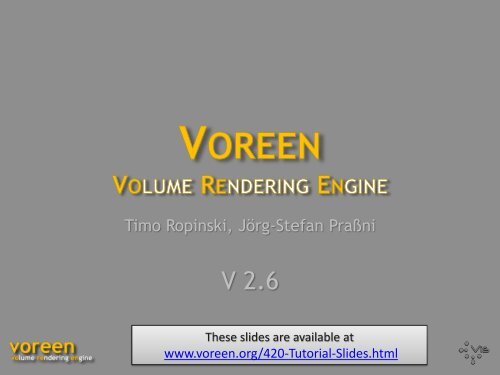Processor - Voreen
Processor - Voreen
Processor - Voreen
Create successful ePaper yourself
Turn your PDF publications into a flip-book with our unique Google optimized e-Paper software.
Timo Ropinski, Jörg-Stefan Praßni<br />
V 2.6<br />
These slides are available at<br />
www.voreen.org/420-Tutorial-Slides.html
About <strong>Voreen</strong><br />
Obtaining <strong>Voreen</strong><br />
Conceptual overview<br />
Project structure<br />
Extending <strong>Voreen</strong><br />
Visual debugging<br />
Customizing applications<br />
Additional features<br />
Outlook<br />
Where to go from here<br />
2/75<br />
DIY Vis Applications Tutorial<br />
Timo Ropinski, Jörg-Stefan Praßni
What it is, and what it isn‘t<br />
DIY Vis Applications Tutorial<br />
Timo Ropinski, Jörg-Stefan Praßni
Volume visualization research platform with a<br />
focus on rendering/visualization, some<br />
preprocessing capabilities<br />
<strong>Processor</strong>s can be reused as functional entities<br />
by exploiting the data-flow metaphor<br />
Integrates not only volume data (e.g., fibers,<br />
geometry, flow data…)<br />
Open source<br />
Exploits GLSL, OpenCL, CUDA<br />
Platform independent<br />
(Windows, Linux & Mac OS X)<br />
4/75<br />
DIY Vis Applications Tutorial<br />
Timo Ropinski, Jörg-Stefan Praßni
Insightful visualizations can only be generated<br />
collaboratively<br />
Challenging for domain experts and computer<br />
scientist<br />
The shown dataset is courtesy of Prof. B. Terwey, Klinikum Mitte, Bremen, Germany.<br />
5/75<br />
DIY Vis Applications Tutorial<br />
Timo Ropinski, Jörg-Stefan Praßni
Exploit data-flow networks for visual<br />
prototyping of interactive visualizations<br />
High level through abstraction<br />
Reusability<br />
Grant access to<br />
low-level GPU features<br />
Support shader<br />
programming<br />
Allow optimization<br />
6/75<br />
DIY Vis Applications Tutorial<br />
Timo Ropinski, Jörg-Stefan Praßni
Data-flow concept<br />
<strong>Processor</strong>s<br />
Communication via ports<br />
Color depicts type<br />
(e.g., volume, image, geometry, …)<br />
Properties specify processor behavior<br />
Central evaluator<br />
Determines evaluation order<br />
Manages resources<br />
7/75<br />
DIY Vis Applications Tutorial<br />
Timo Ropinski, Jörg-Stefan Praßni
Reusing processors<br />
<strong>Processor</strong>s are organized<br />
in processor list<br />
List can be searched and sorted<br />
by type, module, etc..<br />
State flag depicts processors stability<br />
( =broken, =testing, =stable)<br />
Managing volume data<br />
Volume data is stored in<br />
volume container<br />
Brought into the network<br />
with VolumeSource processors<br />
8/75<br />
DIY Vis Applications Tutorial<br />
Timo Ropinski, Jörg-Stefan Praßni
The current session is serialized within the XMLbased<br />
<strong>Voreen</strong> workspace format .vws<br />
Network topology<br />
Property states<br />
<strong>Processor</strong> layout<br />
Loaded volumes<br />
…<br />
9/75<br />
DIY Vis Applications Tutorial<br />
Timo Ropinski, Jörg-Stefan Praßni
10/75<br />
DIY Vis Applications Tutorial<br />
Timo Ropinski, Jörg-Stefan Praßni
Developers: ~13 full- and part-time<br />
Lines of Code: 206.115+<br />
Lines of Code<br />
Competitive Performance<br />
11/75<br />
[Smelyanskiy et al., IEEE Vis 2009]<br />
DIY Vis Applications Tutorial<br />
Timo Ropinski, Jörg-Stefan Praßni
Main renderer:<br />
OpenGL/GLSL volume ray-casting<br />
Support for several volume file formats<br />
(RAW, DICOM, TIFF-stacks, PVM, Philips 3D US,<br />
NRRD, vevo, ...)<br />
Few external dependencies:<br />
GUI optional (Qt / GLUT / MFC)<br />
12/75<br />
DIY Vis Applications Tutorial<br />
Timo Ropinski, Jörg-Stefan Praßni
Downloading prebuilds and accessing the SVN<br />
DIY Vis Applications Tutorial<br />
Timo Ropinski, Jörg-Stefan Praßni
Binary distributions<br />
Windows (ZIP or installer),<br />
Mac OS X (DMG)<br />
Source distribution<br />
Windows, Mac OS X, Linux<br />
ZIP source packages<br />
Public SVN access<br />
protocol: http<br />
server: svn.voreen.org<br />
path: public/voreen-snapshot<br />
e.g.:<br />
svn co http://svn.voreen.org/public/voreen-snapshot<br />
14/75<br />
[www.voreen.org]<br />
DIY Vis Applications Tutorial<br />
Timo Ropinski, Jörg-Stefan Praßni
Obtain and install Qt<br />
Using Microsoft Visual Studio<br />
1. Copy config-default.txt to config.txt<br />
2. Adapt qmake-default.bat:<br />
set qmake path (line 3), set Visual Studio version (line 6/7)<br />
3. Execute qmake-default.bat<br />
4. Add <strong>Voreen</strong> projects into one solution (File->Add->Existing project)<br />
src/core/voreen_core.vcproj<br />
src/qt/voreen_qt.vcproj<br />
apps/voreenve/voreenve.vcproj<br />
5. Set voreenve as startup project and set the dependencies<br />
(voreenve depends on voreen_core and voreen_qt)<br />
6. Copy necessary DLLs from voreen/ext to apps/voreenve<br />
7. Compile and run<br />
Detailed build instructions available at<br />
www.voreen.org<br />
15/75<br />
DIY Vis Applications Tutorial<br />
Timo Ropinski, Jörg-Stefan Praßni
<strong>Processor</strong>s, ports and properties<br />
DIY Vis Applications Tutorial<br />
Timo Ropinski, Jörg-Stefan Praßni
<strong>Processor</strong>s<br />
Do all the work (process() method)<br />
Ports<br />
Are used to transfer data between processors<br />
Different types (volume, image, geometry)<br />
Inports vs. outports<br />
Properties<br />
Parameterize a processor<br />
Can be linked<br />
Can be animated<br />
17/75<br />
DIY Vis Applications Tutorial<br />
Timo Ropinski, Jörg-Stefan Praßni
18/75<br />
DIY Vis Applications Tutorial<br />
Timo Ropinski, Jörg-Stefan Praßni
<strong>Processor</strong>s are described by their category,<br />
class name and the module they belong to<br />
Code state and processor info provide stability<br />
remarks and a brief functionality description<br />
19/75<br />
DIY Vis Applications Tutorial<br />
Timo Ropinski, Jörg-Stefan Praßni
20/75<br />
DIY Vis Applications Tutorial<br />
Timo Ropinski, Jörg-Stefan Praßni
Initializing ports<br />
Using ports<br />
21/75<br />
DIY Vis Applications Tutorial<br />
Timo Ropinski, Jörg-Stefan Praßni
22/75<br />
DIY Vis Applications Tutorial<br />
Timo Ropinski, Jörg-Stefan Praßni
23/75<br />
DIY Vis Applications Tutorial<br />
Timo Ropinski, Jörg-Stefan Praßni
24/75<br />
DIY Vis Applications Tutorial<br />
Timo Ropinski, Jörg-Stefan Praßni
Framework and modules<br />
DIY Vis Applications Tutorial<br />
Timo Ropinski, Jörg-Stefan Praßni
26/75<br />
DIY Vis Applications Tutorial<br />
Timo Ropinski, Jörg-Stefan Praßni
<strong>Voreen</strong> core library<br />
Ports, Properties<br />
<strong>Processor</strong> base classes<br />
<strong>Processor</strong>, VolumeRenderer, Image<strong>Processor</strong>, …<br />
Data structures<br />
Data-flow network, volumes, images, geometry<br />
Network handling<br />
Minimal dependencies:<br />
OpenGL, GLEW, TinyXML<br />
<strong>Voreen</strong> Qt library<br />
Property widgets<br />
<strong>Processor</strong> widgets<br />
27/75<br />
DIY Vis Applications Tutorial<br />
Timo Ropinski, Jörg-Stefan Praßni
Rapid prototyping environment<br />
Graphical network editor<br />
Auto-generated property<br />
widgets (<strong>Voreen</strong> Qt library)<br />
Visual debugging<br />
Inspection of intermediate rendering results<br />
Runtime shader editing<br />
Application mode for domain experts<br />
Hides the underlying network<br />
Visibility of single properties can be configured<br />
28/75<br />
DIY Vis Applications Tutorial<br />
Timo Ropinski, Jörg-Stefan Praßni
Recommended way to extend <strong>Voreen</strong><br />
Encapsulate rendering and data processing<br />
functionality<br />
<strong>Processor</strong>s<br />
Data readers and writers<br />
Are included/excluded from the<br />
build process by a single line in<br />
config.txt<br />
May contain external libraries<br />
29/75<br />
DIY Vis Applications Tutorial<br />
Timo Ropinski, Jörg-Stefan Praßni
Base<br />
Basic rendering and data processing functionality<br />
Volume and geometry renderers<br />
Image and volume processors<br />
Volume I/O<br />
DICOM<br />
DICOM volume reader and writer<br />
Requires DCMTK<br />
Flowreen<br />
Flow visualization<br />
Python<br />
Scripting<br />
30/75<br />
DIY Vis Applications Tutorial<br />
Timo Ropinski, Jörg-Stefan Praßni
Adding modules and processors<br />
DIY Vis Applications Tutorial<br />
Timo Ropinski, Jörg-Stefan Praßni
Modules<br />
<strong>Processor</strong>s<br />
Ports<br />
Properties<br />
Readers<br />
DIY Vis Applications Tutorial<br />
Timo Ropinski, Jörg-Stefan Praßni
Location<br />
Source files: src/modules//<br />
Headers: include/voreen/modules//<br />
Project files<br />
Integrate code files and libraries into build process<br />
Located in module‘s source directory<br />
Module class<br />
Registers resources at runtime<br />
Adds shader search paths<br />
Derived from <strong>Voreen</strong>Module<br />
33/75<br />
DIY Vis Applications Tutorial<br />
Timo Ropinski, Jörg-Stefan Praßni
1. Create module directories<br />
• Place code, header and shader files there<br />
2. Write module class<br />
• Instantiate and register module processors<br />
• Add shader search path<br />
3. Create module project files<br />
• Specify class name and filenames of module class<br />
• Reference code, header and shader files<br />
4. Activate module<br />
• Add VRN_MODULES += to config.txt<br />
34/75<br />
DIY Vis Applications Tutorial<br />
Timo Ropinski, Jörg-Stefan Praßni
We add a module named TestModule<br />
<strong>Processor</strong> Test<strong>Processor</strong><br />
Shader file test.frag<br />
1. Create module directories<br />
35/75<br />
The TestModule archive<br />
can be downloaded at<br />
www.voreen.org/files/testmodule.zip<br />
DIY Vis Applications Tutorial<br />
Timo Ropinski, Jörg-Stefan Praßni
include/voreen/modules/<br />
test/testmodule.h<br />
36/75<br />
src/modules/<br />
test/testmodule.cpp<br />
DIY Vis Applications Tutorial<br />
Timo Ropinski, Jörg-Stefan Praßni
include/voreen/modules/test/test_common.pri<br />
include/voreen/modules/test/test_core.pri<br />
37/75<br />
DIY Vis Applications Tutorial<br />
Timo Ropinski, Jörg-Stefan Praßni
config.txt<br />
� Rebuild Project<br />
38/75<br />
DIY Vis Applications Tutorial<br />
Timo Ropinski, Jörg-Stefan Praßni
tgt::Shader<br />
Represents an OpenGL shader program<br />
Contains vertex, fragment and/or geometry shaders<br />
Methods for passing uniforms and attributes<br />
C-like #include mechanism<br />
Headers for adding generated code at runtime,<br />
e.g., preprocessor defines<br />
tgt::ShaderManager<br />
Convenient loading of shaders from file<br />
Shader search path<br />
Singleton: accessible via define ShdrMgr<br />
39/75<br />
DIY Vis Applications Tutorial<br />
Timo Ropinski, Jörg-Stefan Praßni
We want our Test<strong>Processor</strong> to<br />
convert an image to grayscale<br />
Use fragment shader<br />
Additional saturation parameter<br />
To be implemented as property<br />
Needs to be passed to the shader<br />
40/75<br />
s=0.0<br />
s=0.5 s=1.0<br />
DIY Vis Applications Tutorial<br />
Timo Ropinski, Jörg-Stefan Praßni
Header<br />
41/75<br />
<strong>Processor</strong>s that use<br />
RenderPorts have<br />
to be derived from<br />
Render<strong>Processor</strong><br />
Loads the shader<br />
Deletes the shader<br />
Constructor<br />
DIY Vis Applications Tutorial<br />
Timo Ropinski, Jörg-Stefan Praßni
OpenGL resources should be allocated in<br />
initialize() instead of in the constructor.<br />
Call superclass function first<br />
Necessary for shaders that access<br />
image or volume data<br />
Exception indicates initialization failure<br />
Free the shader<br />
Call superclass function last<br />
42/75<br />
DIY Vis Applications Tutorial<br />
Timo Ropinski, Jörg-Stefan Praßni
textureLookup2Dscreen()<br />
Standard lookup function for input images<br />
Expects fragment coordinates<br />
Suitable, if the processor’s input and output images<br />
have the same dimensions<br />
Provided by shader module mod_sampler2D.frag<br />
Alternatives<br />
textureLookup2Dnormalized()<br />
expects normalized texture coordinates<br />
textureLookup2D()<br />
pixel coordinates<br />
43/75<br />
DIY Vis Applications Tutorial<br />
Timo Ropinski, Jörg-Stefan Praßni
Test<strong>Processor</strong>::process() test.frag<br />
44/75<br />
DIY Vis Applications Tutorial<br />
Timo Ropinski, Jörg-Stefan Praßni
45/75<br />
DIY Vis Applications Tutorial<br />
Timo Ropinski, Jörg-Stefan Praßni
getVoxel()<br />
Shader lookup function for volume data<br />
Expects (normalized) texture coordinates<br />
Provided by shader module mod_sampler3d.frag<br />
VolumeRenderer::bindVolumes()<br />
Passes volume textures to the shader<br />
Sets additional meta data for each volume,<br />
such as the data set‘s dimensions and bit depth<br />
� see struct VOLUME_PARAMETERS<br />
in mod_sampler3d.frag<br />
46/75<br />
DIY Vis Applications Tutorial<br />
Timo Ropinski, Jörg-Stefan Praßni
Cast rays through each pixel and the volume<br />
for each pixel on the image plane<br />
end if<br />
compute entry- and exit-points<br />
while current position inside volume<br />
end while<br />
read intensity<br />
apply transfer function<br />
(compute shading)<br />
apply compositing<br />
compute new position<br />
set pixel color<br />
47/75<br />
DIY Vis Applications Tutorial<br />
Timo Ropinski, Jörg-Stefan Praßni
48/75<br />
DIY Vis Applications Tutorial<br />
Timo Ropinski, Jörg-Stefan Praßni
Copy&Paste the Test module<br />
www.voreen.org/files/testmodule.zip<br />
Use existing processors as templates<br />
Image processing<br />
Test<strong>Processor</strong> (test module)<br />
Volume raycasting<br />
SimpleRaycaster (base module)<br />
Volume processing<br />
VolumeInversion (base module)<br />
Shader-based rapid prototyping<br />
DynamicGLSL<strong>Processor</strong> (base module)<br />
49/75<br />
DIY Vis Applications Tutorial<br />
Timo Ropinski, Jörg-Stefan Praßni
Workspace::save() serializes network<br />
topology and processor properties to XML<br />
Custom data can be serialized by overriding<br />
<strong>Processor</strong>::serialize() and deserialize()<br />
Serializer supports primitive types and STL containers<br />
Custom classes can be serialized by<br />
implementing interface Serializable<br />
50/75<br />
DIY Vis Applications Tutorial<br />
Timo Ropinski, Jörg-Stefan Praßni
Run-time shader editing and framebuffer inspection<br />
DIY Vis Applications Tutorial<br />
Timo Ropinski, Jörg-Stefan Praßni<br />
Demo
By hovering over render ports, their content<br />
can be inspected<br />
52/75<br />
DIY Vis Applications Tutorial<br />
Timo Ropinski, Jörg-Stefan Praßni
1<br />
The render target viewer allows to inspect the<br />
color, alpha and depth layer<br />
2<br />
3<br />
53/75<br />
4<br />
DIY Vis Applications Tutorial<br />
Timo Ropinski, Jörg-Stefan Praßni
Generating end-user applications<br />
DIY Vis Applications Tutorial<br />
Timo Ropinski, Jörg-Stefan Praßni
Applications can be developed by following a<br />
few easy steps<br />
1. Write data importers (optional,<br />
many formats are already supported)<br />
2. Develop missing processors<br />
3. Define links between properties<br />
4. Define property visibility (optional)<br />
To showcase visualizations<br />
animations can be recorded<br />
55/75<br />
3<br />
4<br />
DIY Vis Applications Tutorial<br />
Timo Ropinski, Jörg-Stefan Praßni
Properties of the same type<br />
can be linked (value synchronization)<br />
Within or across processors<br />
Uni- or bidirectional<br />
Cycle prevention<br />
Linking of differing, but compatible<br />
property types is also possible<br />
Float Integer Boolean<br />
Transfer function linking<br />
Optional auto-linking of camera properties<br />
56/75<br />
DIY Vis Applications Tutorial<br />
Timo Ropinski, Jörg-Stefan Praßni<br />
Demo
Network editor provides linking layer<br />
Links are represented by arrows<br />
Port connections are fade out<br />
Dragging a line between<br />
processors opens linking dialog<br />
57/75<br />
DIY Vis Applications Tutorial<br />
Timo Ropinski, Jörg-Stefan Praßni
Development Mode<br />
Edit data-flow network<br />
Specify properties changeable in Application Mode<br />
Application Mode<br />
Explore visualization by altering provided properties<br />
58/75<br />
DIY Vis Applications Tutorial<br />
Timo Ropinski, Jörg-Stefan Praßni
Development Mode<br />
59/75<br />
Application Mode<br />
DIY Vis Applications Tutorial<br />
Timo Ropinski, Jörg-Stefan Praßni<br />
Demo
Helpful processors and other functionality<br />
DIY Vis Applications Tutorial<br />
Timo Ropinski, Jörg-Stefan Praßni
Volume ray-casting<br />
Single volume, multiple volume, advanced shading, RGB<br />
data …<br />
Volume slicing<br />
Regular, half-angle slicing, directional occlusion shading…<br />
Image processing<br />
Depth darkening, dilation, erosion, Gaussian, edge<br />
detection …<br />
Volume processing<br />
…<br />
Median, gradients, curvature …<br />
61/75<br />
DIY Vis Applications Tutorial<br />
Timo Ropinski, Jörg-Stefan Praßni
Axis-aligned clipping and an<br />
arbitrary number of arbitrary<br />
clipping planes are supported<br />
Axis-aligned:<br />
CubeMeshProxyGeometry<br />
Arbitrary:<br />
MeshClipping (sequential)<br />
62/75<br />
DIY Vis Applications Tutorial<br />
Timo Ropinski, Jörg-Stefan Praßni<br />
Demo
Combination of DVR and<br />
opaque geometry<br />
Geometry<br />
rendering with<br />
co-processor<br />
ports<br />
Semi-transparent geometry<br />
through depth peeling<br />
63/75<br />
DIY Vis Applications Tutorial<br />
Timo Ropinski, Jörg-Stefan Praßni<br />
Demo
Multi-Volume ray-casting is done with the<br />
MultiVolumeRaycasting processor<br />
The shown dataset is courtesy of Prof. B. Terwey, Klinikum Mitte, Bremen, Germany.<br />
64/75<br />
DIY Vis Applications Tutorial<br />
Timo Ropinski, Jörg-Stefan Praßni
Shader properties allow runtime shader editing<br />
UnaryImage<strong>Processor</strong> and<br />
BinaryImage<strong>Processor</strong><br />
allow to implement image processing and<br />
compositing effects<br />
65/75<br />
DIY Vis Applications Tutorial<br />
Timo Ropinski, Jörg-Stefan Praßni
The GLSLRaycaster processor can be used to<br />
develop raycasting techniques during runtime<br />
66/75<br />
DIY Vis Applications Tutorial<br />
Timo Ropinski, Jörg-Stefan Praßni
Parses its shader and dynamically adds ports<br />
and properties representing declared uniforms<br />
67/75<br />
DIY Vis Applications Tutorial<br />
Timo Ropinski, Jörg-Stefan Praßni
Generic read/write<br />
access to almost all<br />
types of properties,<br />
including cameras<br />
Volume and transfer<br />
function loading<br />
Canvas snapshots<br />
Integrated<br />
Python editor<br />
68/75<br />
DIY Vis Applications Tutorial<br />
Timo Ropinski, Jörg-Stefan Praßni<br />
Demo
69/75<br />
DIY Vis Applications Tutorial<br />
Timo Ropinski, Jörg-Stefan Praßni
The future of <strong>Voreen</strong><br />
DIY Vis Applications Tutorial<br />
Timo Ropinski, Jörg-Stefan Praßni
Plotting (released in version 2.6)<br />
Kiosk solution<br />
Rapid-prototyping<br />
GLSL parsing<br />
OpenCL kernel editing<br />
Volume processing<br />
More processors<br />
Volume caching<br />
Documentation, documentation,<br />
documentation…<br />
71/75<br />
DIY Vis Applications Tutorial<br />
Timo Ropinski, Jörg-Stefan Praßni
Getting some more information<br />
DIY Vis Applications Tutorial<br />
Timo Ropinski, Jörg-Stefan Praßni
Everybody<br />
www.voreen.org<br />
(<strong>Voreen</strong>, data sets, workspaces)<br />
Contact the <strong>Voreen</strong> mailing list<br />
As a developer<br />
API Documentation<br />
Programming tutorials<br />
As a user<br />
Youtube channel (voreentv)<br />
73/75<br />
[www.voreen.org]<br />
[www.youtube.com/voreentv]<br />
DIY Vis Applications Tutorial<br />
Timo Ropinski, Jörg-Stefan Praßni
Key concepts<br />
Data-flow realization of GPU-based<br />
volume ray-casting<br />
Properties can be combined with<br />
linking<br />
Development vs. Application Mode<br />
Specific functionality<br />
Enable rapid prototyping of<br />
volume visualizations<br />
Allow reusability of existing techniques<br />
Support application deployment<br />
74/75<br />
DIY Vis Applications Tutorial<br />
Timo Ropinski, Jörg-Stefan Praßni
The <strong>Voreen</strong> team (alphabetically)<br />
Alexander Bock, Benjamin Bolte, Stefan<br />
Diepenbrock, Christian Döring, Jan Esser, André<br />
Exeler, Dirk Feldmann, Alejandro Figueroa Meana,<br />
Timo Griese, Dieter Janzen, Jens Kasten, Daniel<br />
Kirsch, Rico Lehmann, Roland Leißa, Florian<br />
Lindemann, Markus Madeja, Jörg Mensmann, Jennis<br />
Meyer-Spradow, Borislav Petkov, Jörg-Stefan Praßni,<br />
Stephan Rademacher, Rainer Reich, Mona<br />
Riemenschneider, Timo Ropinski, Christoph<br />
Rosemann, Jan Roters, Sönke Schmid, Michael<br />
Specht, Fabian Spiegel, David Terbeek, Christian<br />
Vorholt, Carolin Walter, Michael Weinkath, Frank<br />
Wisniewski<br />
75/75<br />
DIY Vis Applications Tutorial<br />
Timo Ropinski, Jörg-Stefan Praßni
www.voreen.org<br />
These slides are available at<br />
www.voreen.org/420-Tutorial-Slides.html